Show HN Today: Discover the Latest Innovative Projects from the Developer Community
 ShowHN Today
ShowHN TodayShow HN Today: Top Developer Projects Showcase for 2025-11-23
SagaSu777 2025-11-24
Explore the hottest developer projects on Show HN for 2025-11-23. Dive into innovative tech, AI applications, and exciting new inventions!
Summary of Today’s Content
Trend Insights
Today's Show HN entries reveal a vibrant ecosystem of developers tackling real-world challenges with ingenious technical solutions. The prevalence of AI/LLM-related projects, from adversarial techniques like stunning LLMs with invisible characters to AI-powered content generation and analysis, underscores the transformative impact of this technology. Developers are not just building with AI, but also exploring its vulnerabilities and creating tools to manage, secure, and enhance its capabilities. Furthermore, there's a strong current of creating robust developer tools that streamline workflows, improve security, and prioritize privacy, such as secure `.env` alternatives, memory allocators, and privacy-focused proxies. This trend highlights a critical need for developers to be masters of their tools and environments, building solutions that empower them to focus on innovation rather than getting bogged down by cumbersome processes. For aspiring entrepreneurs, this landscape presents opportunities in developing specialized AI applications, enhancing existing AI infrastructure, or building security and privacy solutions that address the growing concerns around AI data and usage. The hacker spirit is alive and well, pushing boundaries and crafting elegant solutions from fundamental principles.
Today's Hottest Product
Name
Stun LLMs with thousands of invisible Unicode characters
Highlight
This project ingeniously leverages Unicode's less-obvious characters to create text that appears normal to humans but confounds Large Language Models (LLMs). It's a creative application of character encoding to solve a modern problem: AI text manipulation and plagiarism detection. Developers can learn about the nuances of Unicode, text encoding tricks, and how to think about adversarial attacks against AI systems. The core idea is to manipulate data at a fundamental level to achieve a desired outcome, a classic hacker mindset.
Popular Category
AI/ML
Developer Tools
Productivity
Security
Popular Keyword
LLM
AI
Developer Tools
Privacy
Automation
Security
Rust
CLI
Technology Trends
AI/LLM Adversarial Techniques
Enhanced Developer Tooling
Privacy-First Solutions
Workflow Automation
Cross-Platform Development
Data Obfuscation/Anonymization
WebAssembly
Cloud-Native Development
Project Category Distribution
AI/ML Related (20%)
Developer Productivity & Tools (35%)
Privacy & Security (15%)
Utilities & Niche Tools (20%)
Education & Gaming (5%)
Other (5%)
Today's Hot Product List
| Ranking | Product Name | Likes | Comments |
|---|---|---|---|
| 1 | GhostText | 112 | 51 |
| 2 | C-Mem: Minimalist C Memory Allocator | 97 | 25 |
| 3 | Dank-AI: Accelerated AI Agent Deployment | 6 | 5 |
| 4 | SecureEnvSync | 8 | 3 |
| 5 | EncryptedEnvVault | 6 | 3 |
| 6 | InstantGigs Live | 4 | 5 |
| 7 | AnthropicNewsAggregator | 3 | 6 |
| 8 | Server Survival: Cloud Architecture Defense | 6 | 2 |
| 9 | RAGLaunchpad AI | 2 | 5 |
| 10 | ColorBit Code Studio | 2 | 5 |
1
GhostText
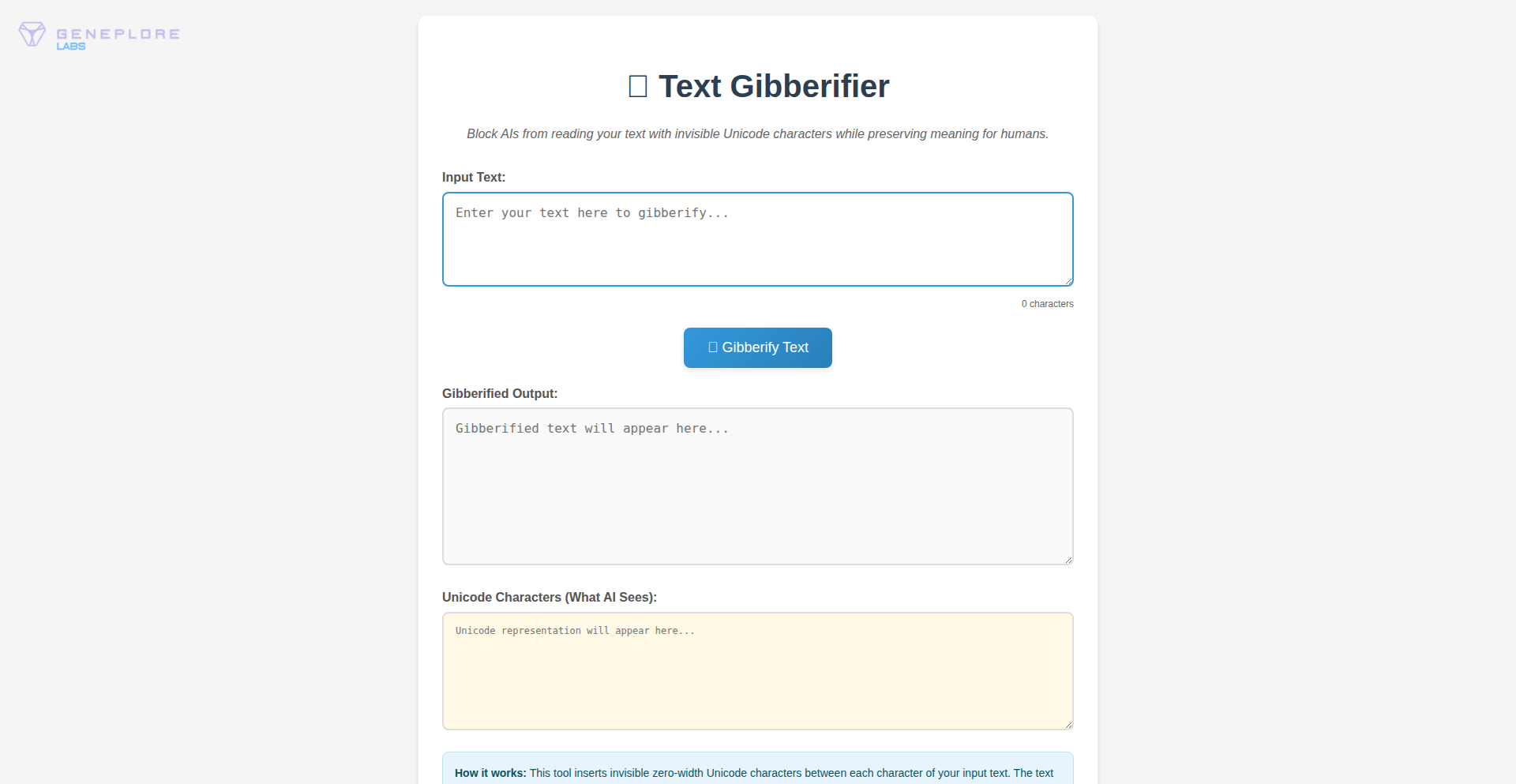
Author
wdpatti
Description
GhostText is a free tool that uses carefully selected, invisible Unicode characters to 'stun' or disrupt Large Language Models (LLMs). By subtly altering text with these characters, it can prevent LLMs from processing or responding to the content coherently. This offers practical applications for anti-plagiarism, protecting text from being scraped by LLM-powered scrapers, or for creative obfuscation.
Popularity
Points 112
Comments 51
What is this product?
GhostText is a clever application of Unicode's vast character set. The core innovation lies in identifying and strategically embedding specific, invisible Unicode characters within a given text. These characters, while undetectable to the human eye and standard text editors, are interpreted by LLMs as valid characters, but their presence causes the LLM's underlying algorithms to falter. Think of it like adding thousands of tiny, imperceptible 'glitches' to a digital image; to a computer vision system, those glitches can make the image unrecognizable. Similarly, these invisible characters disrupt the patterns and structures that LLMs rely on for understanding and generating text. The value is in creating a defense against automated text analysis by LLMs.
How to use it?
Developers can integrate GhostText into their workflows by using the provided tool or library. For example, you could feed text into the GhostText engine, which then outputs the 'stunned' version of the text. This stunned text can then be used in various scenarios: pasting it into a document to deter plagiarism detection by LLMs, using it on a website to prevent AI scrapers from easily extracting and summarizing content, or even for fun, creating messages that appear normal but behave strangely when processed by AI. The integration is typically straightforward, involving simple text input and output operations.
Product Core Function
· Invisible Unicode character injection: This core function leverages a curated set of invisible Unicode characters, such as zero-width spaces or similar control characters, to subtly modify text without visual alteration. The value is in creating a robust method for disrupting LLM processing.
· LLM disruption mechanism: The system is designed to identify characters that are known to cause issues with current LLM parsing and attention mechanisms. This provides a direct technical countermeasure against AI-driven text analysis.
· Text obfuscation utility: Beyond just defense, this function allows for creative text manipulation, making it harder for AI to extract meaning or sentiment from the content, which is valuable for content creators seeking to maintain control over their work's interpretation.
· Anti-scraping defense: By rendering text unreadable to LLM scrapers, it protects digital content from unauthorized AI-driven data harvesting, preserving the integrity of original works.
Product Usage Case
· Imagine you've written a sensitive academic paper. By running your paper through GhostText before submitting it, you can make it significantly harder for AI-powered plagiarism checkers to accurately compare it with other texts, adding a layer of protection to your original work.
· Website owners concerned about AI bots scraping their blog posts for summarization or rephrasing can use GhostText to 'stun' their content. This means AI scrapers will struggle to generate coherent summaries or extract key information, effectively deterring them and protecting your content's uniqueness.
· A developer building a forum or comment system might want to prevent users from directly feeding entire comment threads into LLMs for automated moderation or analysis. GhostText can be used to subtly alter user-submitted text, making it less amenable to such AI processing, thus maintaining a more human-centric interaction.
2
C-Mem: Minimalist C Memory Allocator
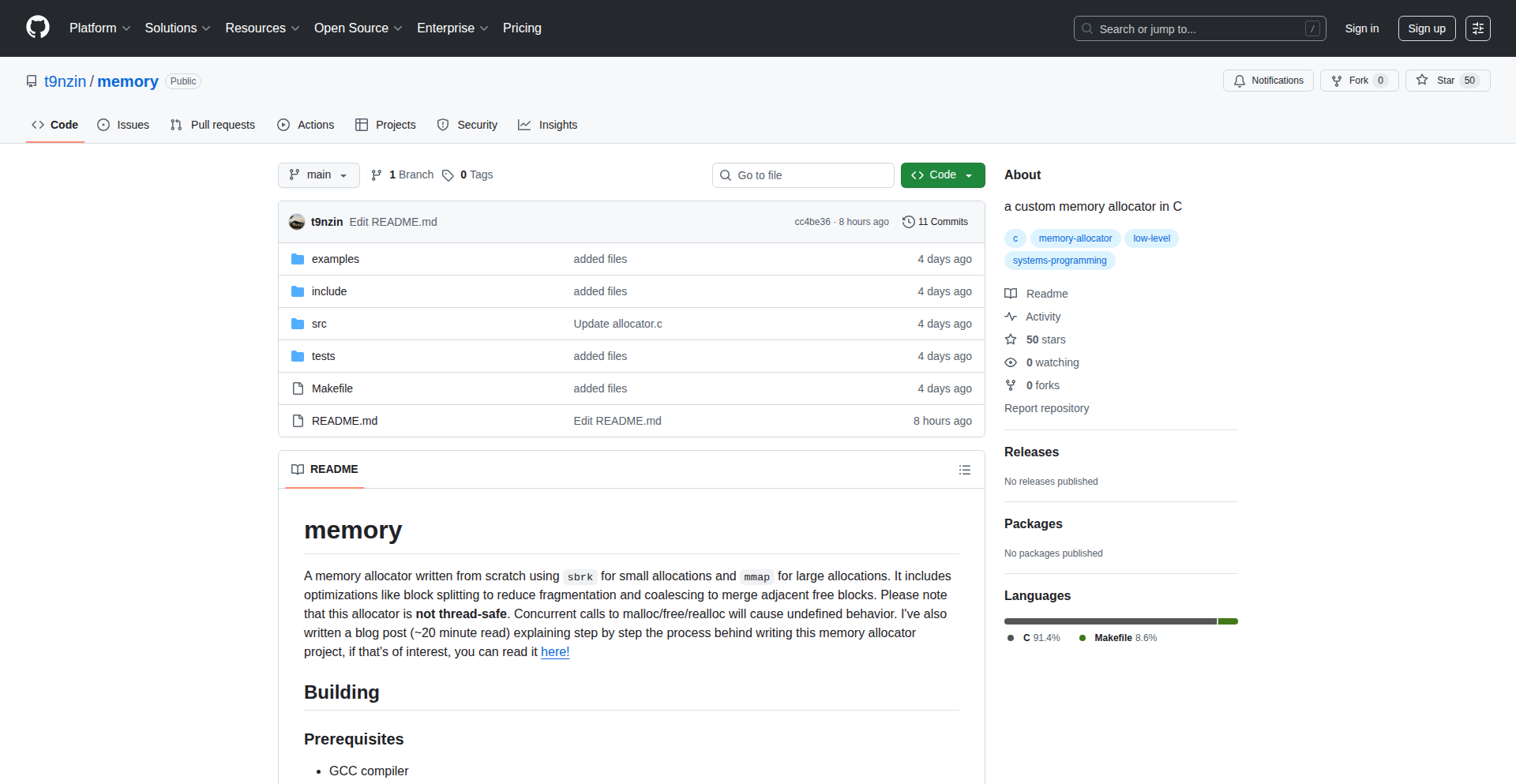
Author
t9nzin
Description
This project is a minimalist memory allocator written in C, designed as a fun educational toy. It's not thread-safe, meaning multiple parts of your program can't use it at the exact same time without potential issues, but it serves as a great way to understand the fundamental mechanics of how memory is managed in programming. The author also provides a tutorial blog post to explain the implementation details, demystifying the internal workings of memory allocation.
Popularity
Points 97
Comments 25
What is this product?
C-Mem is a basic memory allocator built from scratch in the C programming language. Instead of relying on the standard library functions like `malloc` and `free`, this project implements its own logic to manage chunks of memory. The core idea is to keep track of available and used memory blocks, allowing the program to request memory (allocation) and release it back when no longer needed (deallocation). Its innovation lies in its simplicity and educational value; it's a stripped-down version that makes it easier to grasp the concepts of heap management, pointer manipulation, and the underlying system calls involved in memory operations. This helps developers understand what's happening 'under the hood' when they use more complex allocators, enabling them to debug memory-related issues more effectively and potentially design more efficient memory strategies in their own applications.
How to use it?
Developers can integrate C-Mem into their C projects by including its source code files. They would then replace calls to standard library allocation functions like `malloc` with the custom allocation functions provided by C-Mem, and `free` with C-Mem's deallocation functions. This is particularly useful for learning purposes or in embedded systems where understanding memory usage is critical and a lightweight allocator might be preferred over a feature-rich but larger standard library implementation. The project's README typically provides instructions on how to compile and link the allocator with your own code, along with example usage patterns to get started. This allows you to experiment with manual memory management and gain hands-on experience with the building blocks of dynamic memory allocation.
Product Core Function
· Custom memory allocation: This function allows a program to request a specific amount of memory from a pre-defined pool, much like `malloc`. The value is that it shows you precisely how memory is carved out and assigned, which is crucial for understanding resource management and preventing memory leaks.
· Custom memory deallocation: This function allows a program to return previously allocated memory back to the allocator, similar to `free`. The value here is demonstrating how freed memory can be reused, contributing to efficient memory utilization and the prevention of overall memory exhaustion.
· Internal memory tracking: The allocator maintains internal data structures to keep track of which memory blocks are in use and which are free. The value of this is understanding the bookkeeping required for efficient memory management, which is a fundamental concept in any programming language that handles dynamic memory.
· Educational tutorial: The accompanying blog post explains the code step-by-step. The value is providing a clear, accessible learning path to understanding complex memory management concepts without getting lost in jargon, making it easier for beginners to grasp core computer science principles.
Product Usage Case
· Learning C memory management: A student programmer wanting to deeply understand how `malloc` and `free` work can use C-Mem to build their own simplified version. This solves the problem of abstract understanding by providing a concrete, runnable example, allowing them to see exactly how memory is managed.
· Embedded systems development: A developer working on resource-constrained embedded devices might use C-Mem as a lightweight alternative to standard library allocators. This addresses the need for minimal memory footprint and predictable behavior, allowing for more control over system resources.
· Debugging memory leaks: By instrumenting their code to use C-Mem and studying its internal state, developers can gain insights into how memory is being handled, which can help identify and fix memory leaks or other memory-related bugs that might be harder to detect with standard allocators.
· Experimenting with memory allocation strategies: Advanced users can modify C-Mem to explore different allocation algorithms (e.g., first-fit, best-fit). This solves the problem of limited experimentation with allocators by providing a foundational code base for exploring advanced memory management techniques.
3
Dank-AI: Accelerated AI Agent Deployment
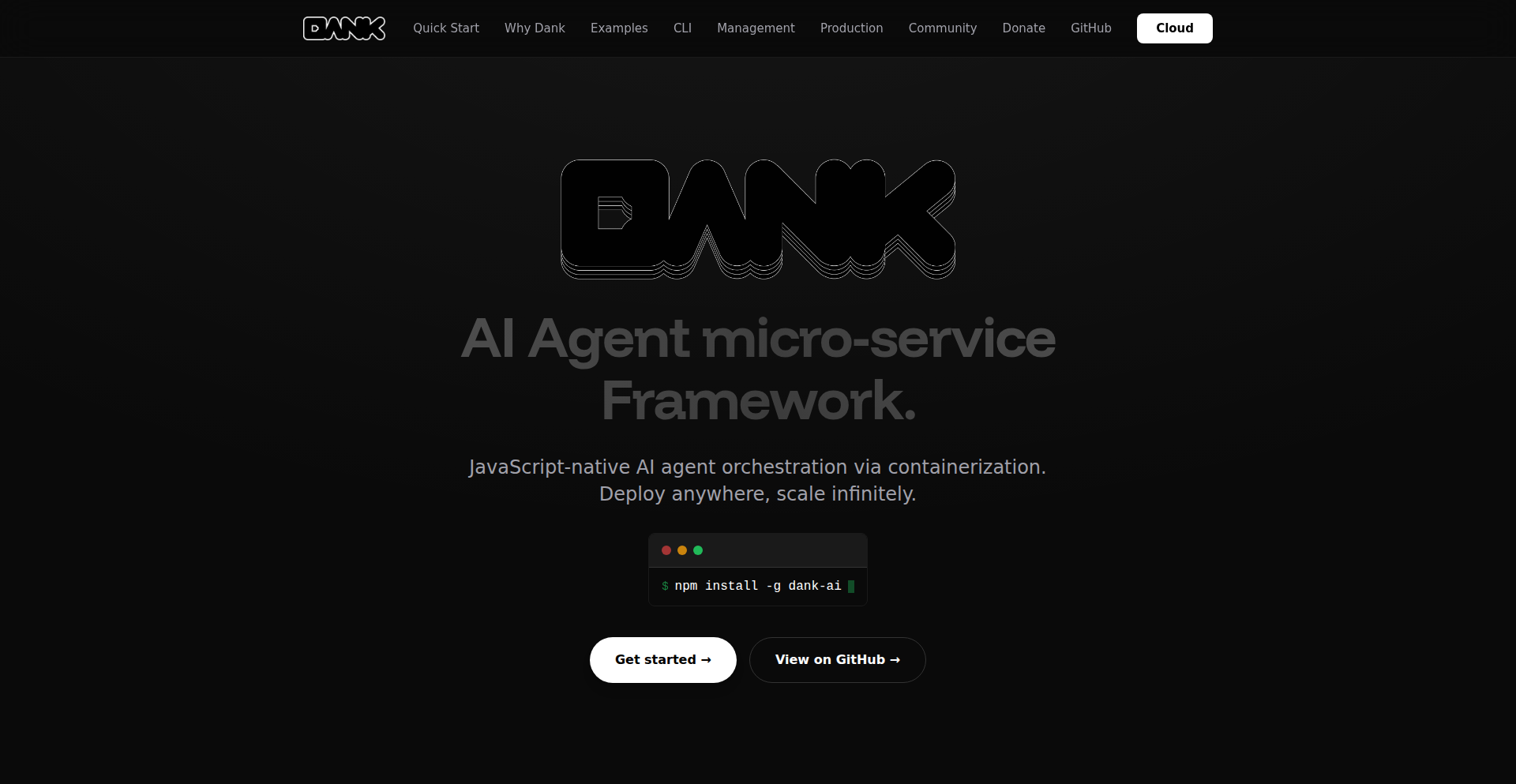
Author
deltadarkly
Description
Dank-AI is a framework designed to dramatically speed up the process of deploying AI agents into production environments. It addresses the common bottleneck in AI development where moving from a working model to a production-ready agent is time-consuming and complex. The core innovation lies in abstracting away much of the boilerplate and infrastructure management, allowing developers to focus on the AI logic itself. This means less time spent on setup and more time on refining the agent's intelligence and functionality, effectively enabling '10x faster' deployment.
Popularity
Points 6
Comments 5
What is this product?
Dank-AI is a developer-centric platform that simplifies and accelerates the deployment of Artificial Intelligence agents. Instead of manually configuring servers, managing dependencies, and setting up complex pipelines, developers can leverage Dank-AI's pre-built infrastructure and streamlined workflow. It acts like a specialized toolkit for AI, providing the essential plumbing and orchestration needed to get AI models from your local machine or development environment into a live, functioning service. The innovation is in its opinionated approach to agent deployment, offering sensible defaults and intuitive interfaces that abstract away the complexities of cloud infrastructure and distributed systems. This allows developers to focus on the 'brain' of the AI agent – its algorithms and decision-making logic – rather than its 'body' – the deployment infrastructure.
How to use it?
Developers can integrate Dank-AI into their existing AI development workflow. Typically, after developing and testing an AI agent (e.g., a chatbot, a recommendation engine, a predictive model), they would use Dank-AI's command-line interface (CLI) or SDK to package their agent. This involves defining the agent's inputs, outputs, and any specific resource requirements. Dank-AI then handles the creation of necessary cloud resources (like virtual machines, container orchestration, or serverless functions), deploys the agent's code, and sets up robust monitoring and scaling mechanisms. Integration scenarios include deploying custom chatbots for customer service, embedding predictive analytics into web applications, or creating automated decision-making systems for business processes. It can be used with popular AI frameworks like TensorFlow, PyTorch, or scikit-learn, making it a versatile solution for various AI projects.
Product Core Function
· Rapid Agent Packaging: Allows developers to quickly bundle their trained AI models and inference code into a deployable unit, significantly reducing the manual effort of preparing an agent for production. This is valuable because it eliminates tedious configuration steps, freeing up developer time for higher-level tasks.
· Automated Infrastructure Provisioning: Dank-AI automatically sets up the necessary cloud infrastructure (servers, networking, storage) required to run the AI agent. This removes the steep learning curve and operational overhead associated with cloud computing, making it accessible even for developers less familiar with infrastructure management.
· Scalable Deployment: The framework is designed to handle varying loads by automatically scaling the AI agent's resources up or down based on demand. This ensures that the agent remains responsive during peak times and cost-efficient during quiet periods, critical for maintaining user experience and controlling operational costs.
· Observability and Monitoring: Provides built-in tools for monitoring the performance, health, and resource utilization of the deployed AI agent. This is crucial for identifying issues early, understanding agent behavior in production, and making informed decisions about future improvements.
· CI/CD Integration: Designed to integrate seamlessly with Continuous Integration and Continuous Deployment (CI/CD) pipelines. This enables automated testing, building, and deployment of AI agent updates, fostering a faster and more reliable release cycle for AI-powered applications.
· Version Management: Facilitates the management of different versions of AI agents, allowing for easy rollback to previous versions if a new deployment introduces issues. This provides a safety net for production deployments, minimizing the risk of unexpected downtime or errors.
· Developer Experience Abstraction: Hides the underlying complexities of distributed systems and cloud operations through a simplified API and CLI. This allows developers to focus on the AI logic itself, accelerating development cycles and lowering the barrier to entry for deploying sophisticated AI agents.
Product Usage Case
· Scenario: A startup has developed a novel image recognition AI model and needs to make it available to users through a web application. Using Dank-AI, the developers can package their model and inference code, and Dank-AI will handle setting up a scalable API endpoint on a cloud provider. This allows the startup to quickly launch their AI-powered feature without needing a dedicated DevOps team, solving the problem of slow time-to-market for AI products.
· Scenario: An e-commerce company wants to deploy a personalized recommendation engine that needs to handle a high volume of user requests. Dank-AI can be used to deploy this engine, automatically scaling the underlying infrastructure to cope with traffic spikes during sales events. This ensures a consistent and responsive user experience, addressing the challenge of maintaining performance under variable load.
· Scenario: A research team has built a complex natural language processing (NLP) agent for text analysis. They need to deploy this agent for internal use by other departments. Dank-AI can be used to package and deploy the agent to a private cloud environment, providing easy access and monitoring for the research team, thus solving the problem of making research prototypes accessible and manageable in an enterprise setting.
· Scenario: A game development studio wants to integrate an AI-driven NPC behavior system into their new game. Dank-AI can deploy these AI agents as services that the game engine can query, allowing for complex and dynamic NPC interactions. This approach simplifies the deployment and management of game AI, enabling richer and more interactive gaming experiences.
4
SecureEnvSync
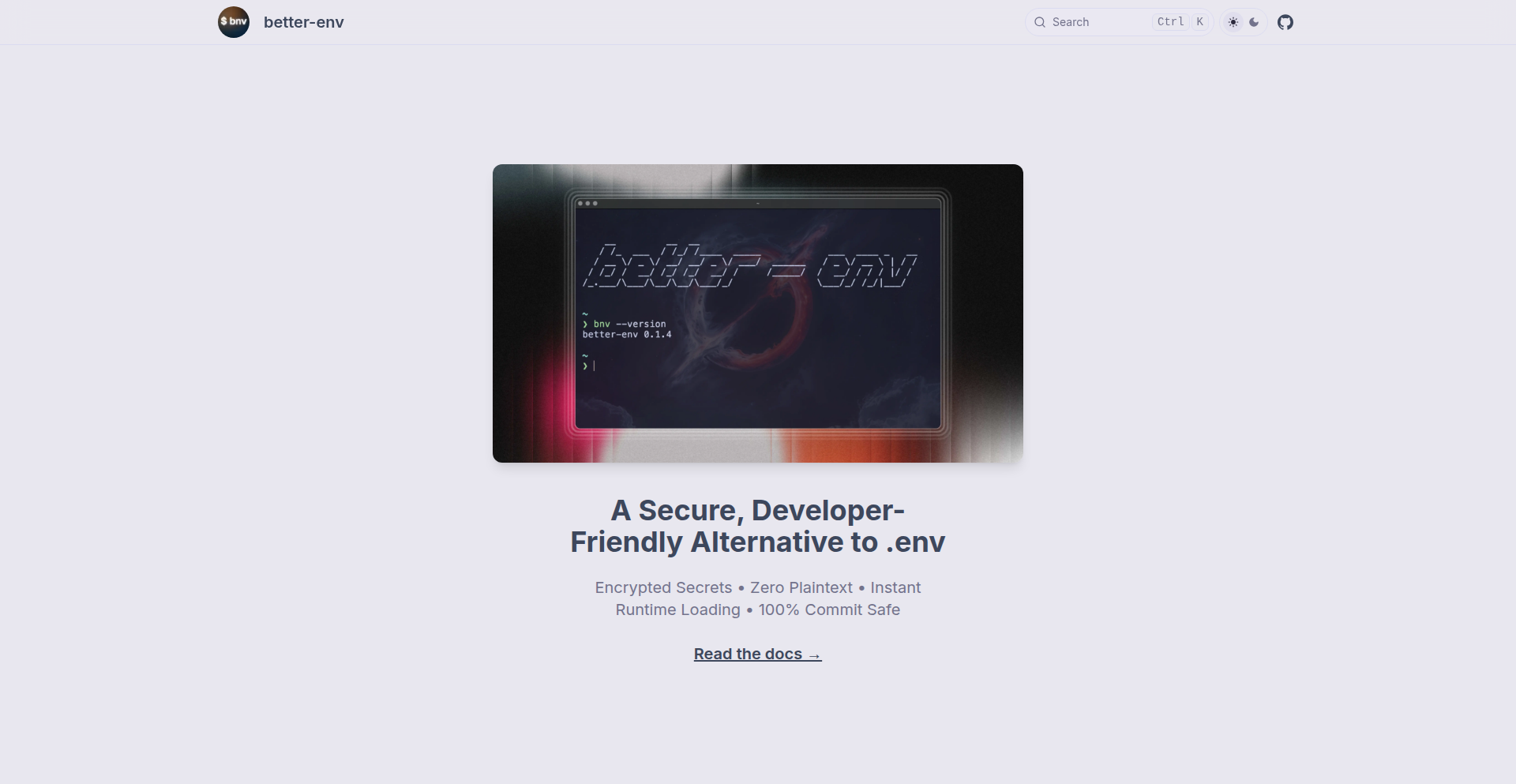
Author
harish3304
Description
SecureEnvSync is a developer-friendly and secure alternative to traditional .env files. It addresses the common issues of insecurity, accidental commits, and messy secret management by providing a centralized, encrypted global store for your secrets. This allows you to load them per-project at runtime, eliminating the need for scattered, unencrypted environment files and the risk of exposing sensitive information.
Popularity
Points 8
Comments 3
What is this product?
SecureEnvSync is a tool designed to revolutionize how developers manage application secrets and environment variables. Instead of relying on individual, often unencrypted `.env` files spread across projects, it introduces a single, globally accessible, encrypted secret store. This means you define your sensitive credentials (like API keys or database passwords) just once, and they are securely managed in this central location. When your application runs, it fetches these secrets from the encrypted store, decrypts them, and makes them available to your project. The core innovation lies in its secure, centralized management approach, moving away from the clunky and insecure practices associated with traditional `.env` files, which are prone to accidental commits and difficult synchronization.
How to use it?
Developers can integrate SecureEnvSync into their workflow by installing the tool and setting up the global encrypted store. Once the store is configured and your secrets are added and encrypted, you can then reference these secrets within your projects. At runtime, SecureEnvSync will automatically fetch and decrypt the necessary secrets for that specific project. This can be integrated into build processes or directly within the application's startup routine. It's designed to be a drop-in replacement for existing `.env` loading mechanisms, aiming for minimal disruption while significantly enhancing security and manageability. This allows you to confidently develop and deploy applications without worrying about exposing sensitive information.
Product Core Function
· Centralized Encrypted Secret Storage: Stores all your sensitive credentials in one secure, encrypted location, preventing scattered, unencrypted files and reducing the risk of accidental exposure. This means all your API keys and passwords are in one protected place, making management easier and safer.
· Runtime Secret Loading: Fetches and decrypts secrets specifically for the project that needs them when the application starts, rather than relying on pre-loaded files. This ensures that secrets are only exposed when and where they are needed, enhancing security.
· Cross-Project Secret Synchronization: Eliminates the need to copy-paste secrets across multiple projects; changes made to a secret in the central store are automatically reflected in all projects that use it. This saves time and prevents inconsistencies by keeping all your secrets up-to-date everywhere automatically.
· Secure Handling of Sensitive Data: Protects your application's sensitive information from being accidentally committed to version control systems like Git. This is a major improvement over `.env` files, which are frequently committed by mistake, leading to security breaches. Your secrets stay private.
· Developer-Friendly Workflow: Simplifies the secret management process, making it more intuitive and less error-prone for developers. This allows developers to focus more on building features rather than wrestling with cumbersome secret configurations.
Product Usage Case
· Managing API Keys for Multiple Microservices: A developer working on a microservice architecture can store all their service-specific API keys in SecureEnvSync. Each microservice then securely loads only the keys it requires at runtime, preventing one service from having access to another's credentials. This solves the problem of managing numerous, potentially overlapping API keys across different services.
· Securing Database Credentials in Development and Staging Environments: For applications with different database instances for development, staging, and production, SecureEnvSync can manage these credentials securely. Developers can easily switch between environments without manually changing `.env` files, and the sensitive database connection strings are never exposed in public repositories. This provides a consistent and secure way to handle database access across different stages of development.
· Onboarding New Developers to a Project: When a new developer joins a team, they don't need to manually set up numerous `.env` files with sensitive information. They can simply install SecureEnvSync and authenticate, and the tool will provide the necessary secrets for the project, streamlining the onboarding process and ensuring security from the start. This makes it much faster and safer for new team members to get up and running.
· Preventing Accidental Secret Exposure in Open Source Contributions: Developers contributing to open-source projects can use SecureEnvSync to ensure that their local, sensitive environment variables are never accidentally included in their commits. This protects their personal or company secrets from being leaked into public code repositories. This directly addresses the common issue of accidentally pushing secrets to GitHub.
5
EncryptedEnvVault
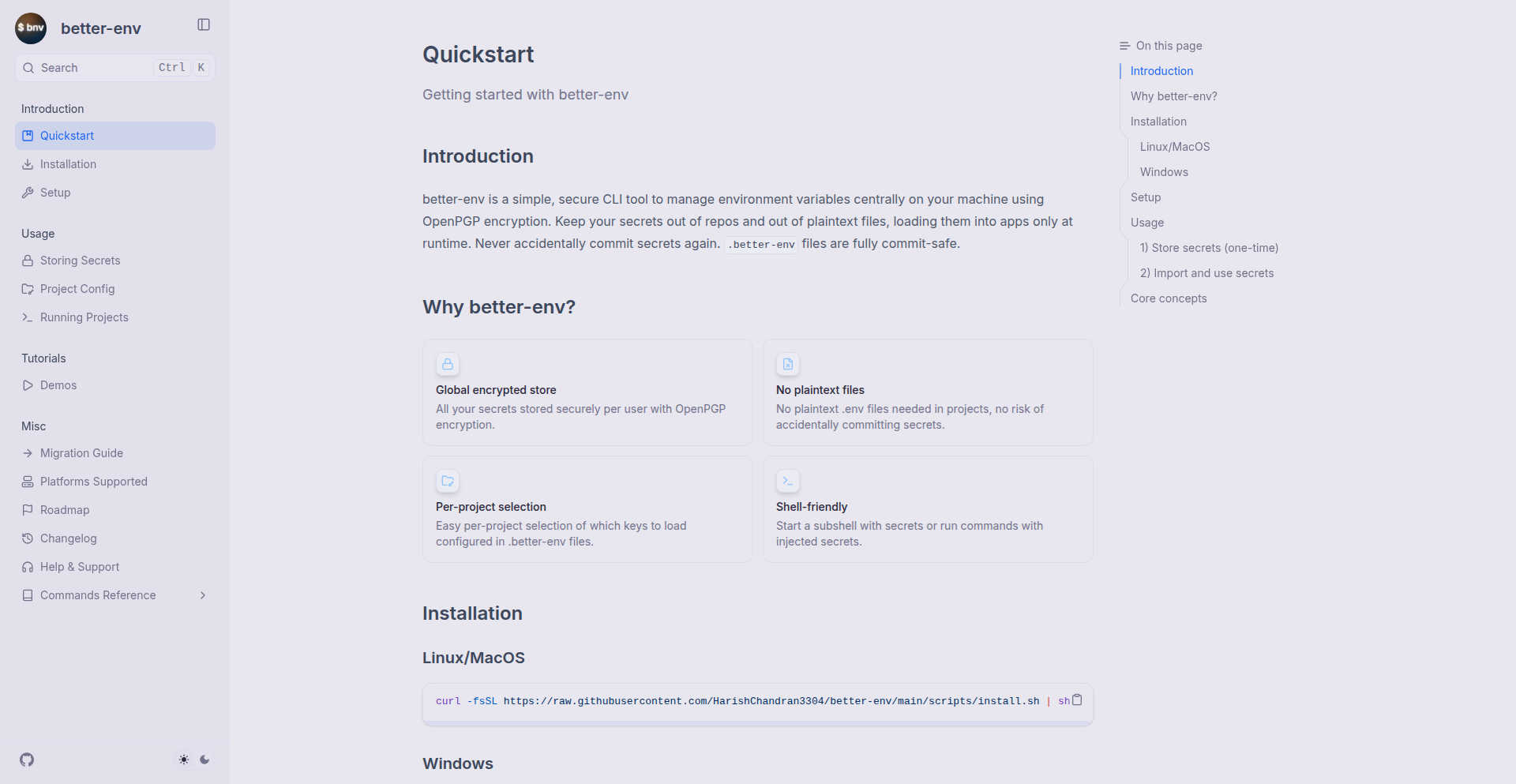
Author
harish3304
Description
EncryptedEnvVault is a developer-centric tool that provides a secure and convenient way to manage environment secrets. It addresses the inherent security risks of traditional plaintext .env files, such as accidental exposure in git history, by encrypting secrets locally. This ensures sensitive information is never exposed in plaintext on your machine or in version control, with secrets being directly loaded at runtime on a per-project basis. This innovation significantly reduces the stress and potential for security breaches associated with managing application secrets.
Popularity
Points 6
Comments 3
What is this product?
EncryptedEnvVault is a local, encrypted secret management system designed to replace conventional plaintext .env files. Instead of storing sensitive information like API keys or database credentials in plain text, which can be easily leaked or committed to version control by accident, EncryptedEnvVault encrypts these secrets. The system uses robust encryption algorithms to protect your sensitive data, and then decrypts them securely at the moment your application needs them (runtime). The core innovation lies in its local-first, project-specific approach, offering a more secure and manageable alternative without overcomplicating the developer workflow.
How to use it?
Developers can integrate EncryptedEnvVault into their projects by installing the tool and using its command-line interface to add, manage, and encrypt secrets. You'll typically initialize a secure vault for your project, add your sensitive variables, and then configure your application to load these secrets through the EncryptedEnvVault library at runtime. This means your CI/CD pipeline or local development environment will access the decrypted secrets securely when the application starts, rather than reading from a plaintext file. It's designed to be a drop-in replacement for .env files in terms of how your application consumes the secrets.
Product Core Function
· Local Secret Encryption: Secrets are encrypted on your local machine using strong cryptographic methods, preventing plaintext exposure and reducing the risk of accidental leaks. This means your sensitive data is protected even if your machine is compromised.
· Git Exclusion: By encrypting secrets, you can safely commit the encrypted configuration files to your Git repository without worrying about exposing sensitive credentials. This eliminates a common source of security vulnerabilities.
· Runtime Decryption: Secrets are decrypted only when your application specifically requests them at runtime. This 'just-in-time' decryption minimizes the window of exposure and ensures sensitive data is not lingering in memory or accessible by unauthorized processes.
· Project-Specific Management: The tool allows for managing secrets on a per-project basis, providing better organization and isolation. This prevents accidental cross-pollination of secrets between different projects and simplifies credential management for complex setups.
· Developer-Friendly Workflow: Aims to integrate seamlessly into existing developer workflows, offering a command-line interface for easy management of secrets, making it as straightforward as working with traditional .env files but with enhanced security.
Product Usage Case
· Securing API Keys for External Services: A web application needs to connect to a third-party API (e.g., Stripe, Twilio). Instead of storing the API key in a .env file that might be accidentally committed, developers can use EncryptedEnvVault to encrypt the key. The application then loads the decrypted key at startup, ensuring the API key is never exposed in the codebase.
· Database Credentials Management: A backend service requires database connection details (username, password, host). EncryptedEnvVault can store these credentials securely. When the service starts, it fetches the decrypted credentials to establish a database connection, safeguarding sensitive login information.
· Local Development Environment Setup: Developers working on a new project can quickly set up their local environment by adding sensitive configurations (like a local development database password) to EncryptedEnvVault. This simplifies onboarding new team members as they only need to decrypt and manage secrets, not worry about exposing them in shared configuration.
· Reducing 'Accidental Commit' Stress: A developer repeatedly finds themselves paranoid about accidentally committing sensitive environment variables. EncryptedEnvVault removes this anxiety by making it impossible to commit plaintext secrets, allowing for more focused development and less fear of security breaches.
6
InstantGigs Live
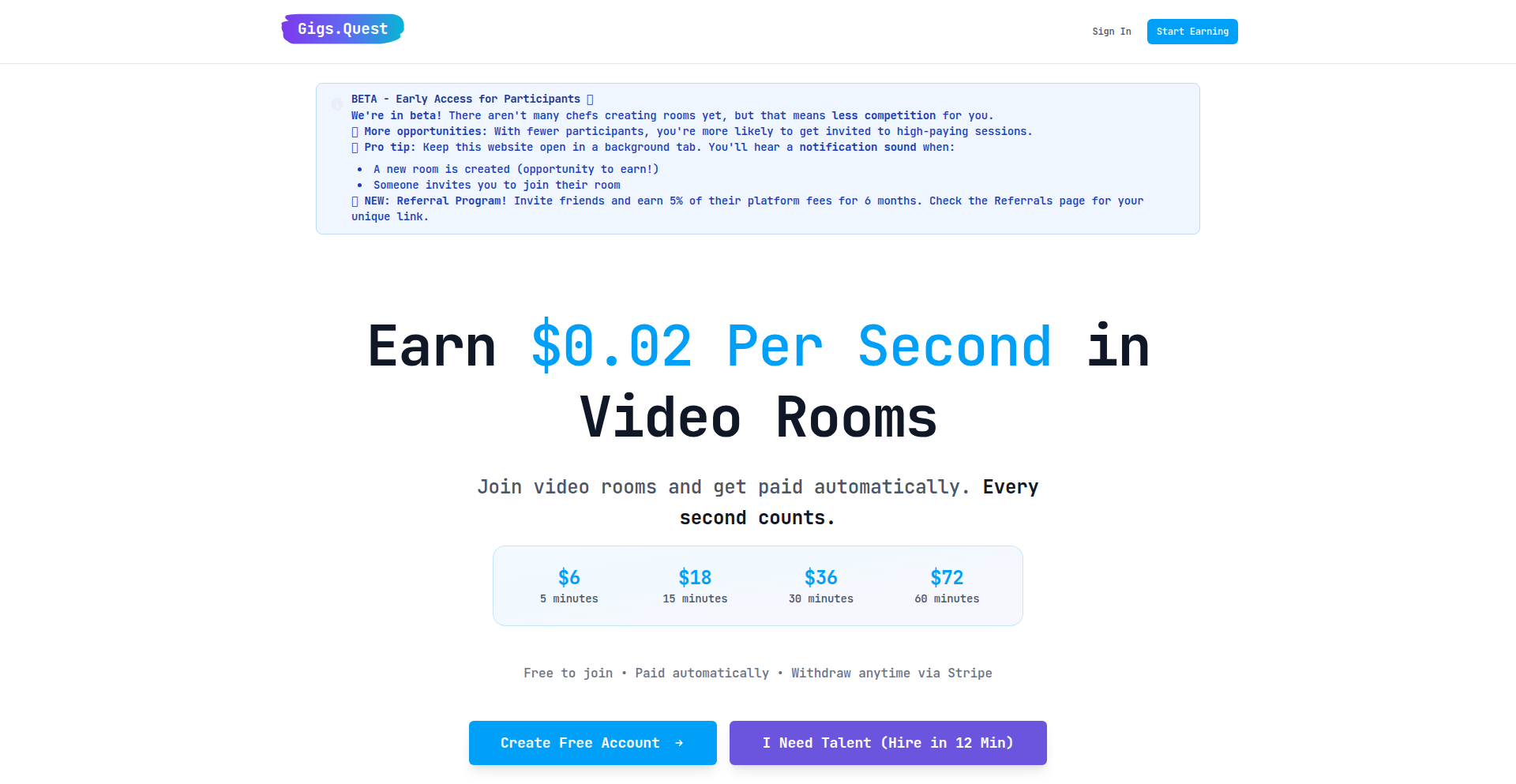
Author
ufvy
Description
InstantGigs Live is a real-time marketplace designed to eliminate the friction of traditional freelancing. It leverages live video rooms and per-second billing, powered by technologies like LiveKit and Convex, to connect startups needing immediate help with qualified freelancers in minutes, not days. This innovative approach tackles the problem of slow hiring processes for urgent tasks and offers a direct monetization channel for freelancers.
Popularity
Points 4
Comments 5
What is this product?
InstantGigs Live is a live, real-time freelancing platform. Instead of lengthy job postings and proposal reviews, users create a virtual room, describe their immediate need, and qualified freelancers can join within minutes. The core technology utilizes LiveKit for robust video conferencing and screen sharing, and Convex for its real-time database capabilities, ensuring seamless communication and data synchronization. Payments are handled securely via Stripe Connect, with a unique per-second billing model ($0.02/sec, equivalent to $72/hr), which is a significant innovation in how freelance services are priced and consumed, allowing for hyper-granular cost control and immediate value exchange. This solves the problem of traditional freelancing being too slow for urgent needs and offers a more efficient way for experts to monetize their skills.
How to use it?
For startups or businesses with an immediate technical or creative need, you simply sign up, create a 'Gig Room', clearly describe your requirement (e.g., 'Need immediate help debugging a production API error', 'Quick review of a landing page design mockup'), and set a budget. Qualified freelancers who match your needs will be notified and can join the room live. You can then collaborate visually through HD video and screen sharing. Once the task is complete, payment is automatically calculated based on the exact duration of the session and processed instantly. For freelancers, you sign up, create a profile showcasing your expertise, and can then join available Gig Rooms that match your skills. You earn money based on the seconds you actively contribute to helping clients, eliminating the need for bidding or proposal writing. Integration is straightforward; it's a web-based platform accessible through any modern browser, designed for immediate use without complex setup.
Product Core Function
· Real-time Video Collaboration: Enables instant face-to-face and screen-sharing interactions between clients and freelancers, facilitating immediate problem-solving and efficient communication. This speeds up project completion and reduces misunderstandings.
· Per-Second Billing: Charges are calculated precisely based on the time spent actively working, offering extreme cost transparency and control for clients. This democratizes access to expertise for short, critical tasks.
· Instant Matching and Connection: Utilizes a system to quickly connect clients with qualified freelancers who are available and suitable for the task, drastically reducing the traditional hiring time from days to minutes.
· Secure Payment Processing via Stripe Connect: Ensures reliable and instant payouts to freelancers and secure transactions for clients, building trust and efficiency in the marketplace.
· Session Recording: All interactions are recorded for accountability, quality assurance, and future reference. This provides a safety net and learning resource for both parties.
Product Usage Case
· A startup facing a critical production outage that requires immediate debugging assistance. Instead of going through a lengthy hiring process, they create a Gig Room, and within minutes, a senior backend engineer joins, diagnoses the issue via screen share, and helps resolve it, saving hours of downtime and potential revenue loss.
· A design team needs a quick review of a new landing page mockup before a marketing campaign launch. They host a 12-minute session with a UI/UX expert who provides feedback and suggestions, costing only $14. This allows for rapid iteration and ensures the design is optimized before deployment.
· A development team is planning a new feature and needs expert advice on the best architectural approach. They engage a freelance architect for a 45-minute consultation session, costing $54, to get critical insights and avoid potential costly mistakes in the future development process.
7
AnthropicNewsAggregator
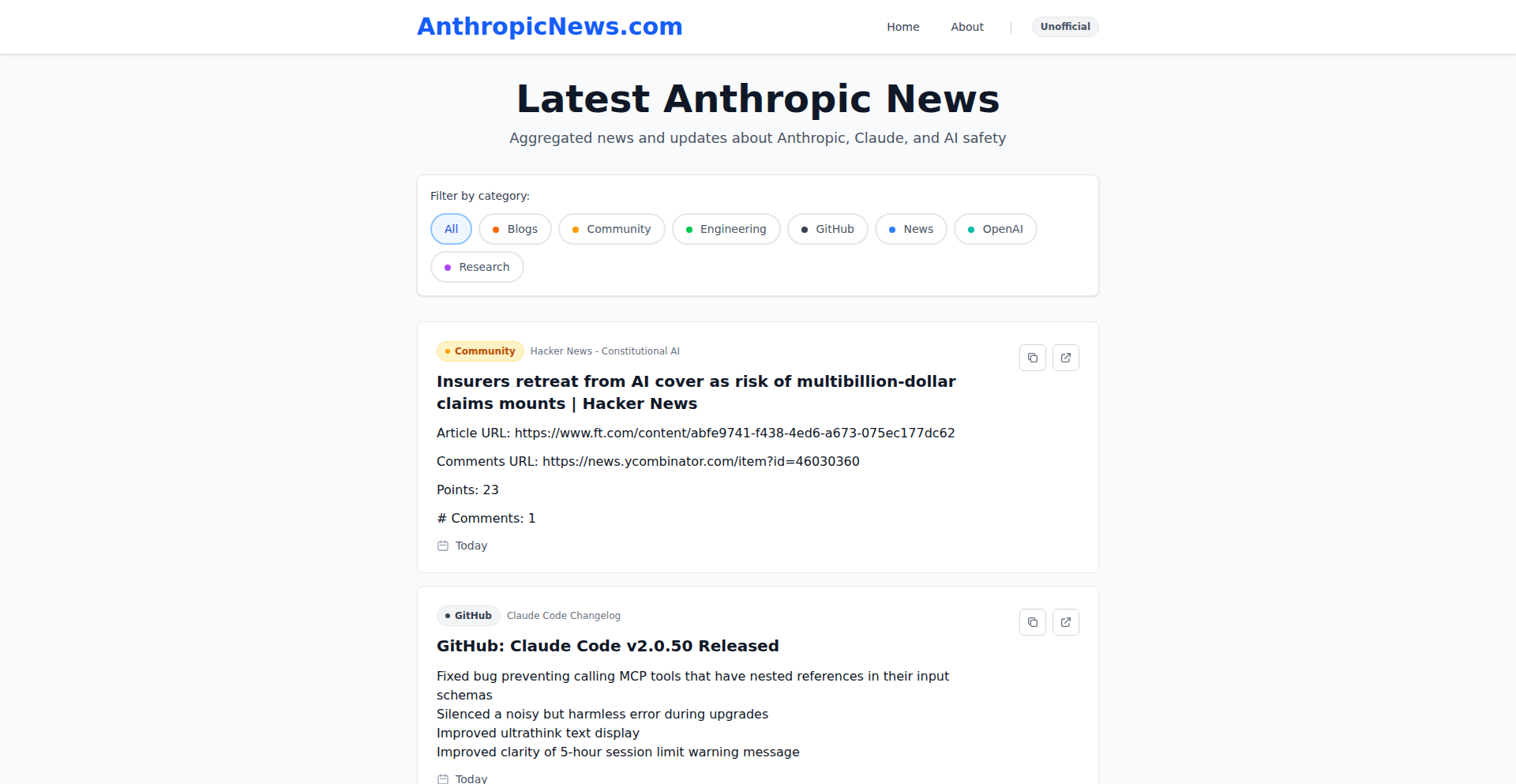
Author
cebert
Description
This project is a web-based aggregator designed to collect and present news specifically related to Anthropic. It leverages web scraping and data processing techniques to identify and centralize information, providing a dedicated resource for those interested in Anthropic's developments. The innovation lies in its focused approach to curating AI research news.
Popularity
Points 3
Comments 6
What is this product?
This project is a specialized news aggregation website. It functions by automatically scanning various online sources, such as news outlets, blogs, and official announcements, for mentions of Anthropic. Once identified, the relevant articles are collected, processed, and displayed in a structured format on the website. The core technical innovation is the targeted data retrieval and filtering mechanism, ensuring that only Anthropic-centric news is presented, saving users the time of manually sifting through broader AI news. This helps you stay informed about a specific, cutting-edge AI company without getting lost in general information.
How to use it?
Developers can use this aggregator as a direct source of information to stay updated on Anthropic's research, product launches, and company news. It can be integrated into internal knowledge bases or used as a reference point for market research. For example, a developer working in the AI ethics field might use this site to track Anthropic's contributions to responsible AI development. Its simplicity allows for easy bookmarking and regular checking, offering a dedicated stream of relevant updates.
Product Core Function
· Automated news scraping: Gathers news articles from multiple online sources by programmatically checking websites. This provides you with a constant stream of new information without you having to manually search.
· Content filtering and categorization: Identifies and selects articles specifically mentioning Anthropic, filtering out irrelevant content. This ensures you see only what matters to you, saving you time and effort.
· Information aggregation and presentation: Organizes the collected news into a user-friendly interface for easy reading and browsing. This makes it simple to consume a lot of information efficiently.
· Dedicated Anthropic news feed: Offers a singular platform for all Anthropic-related news, acting as a central hub for enthusiasts and researchers. This means you have one place to go for all your Anthropic news needs.
Product Usage Case
· A machine learning researcher looking to monitor Anthropic's latest advancements in large language models can use this site to quickly find all recent announcements and discussions. This helps them stay ahead in their field by knowing about new techniques or findings as soon as they are public.
· A technology journalist covering the AI industry can use this aggregator as a quick reference to gather information and understand the current narrative around Anthropic. This streamlines their research process and ensures they don't miss any critical updates.
· An enthusiast interested in the future of AI safety can track Anthropic's work in this area through the aggregated news. This allows them to follow the progress and public discourse on a crucial aspect of AI development.
8
Server Survival: Cloud Architecture Defense
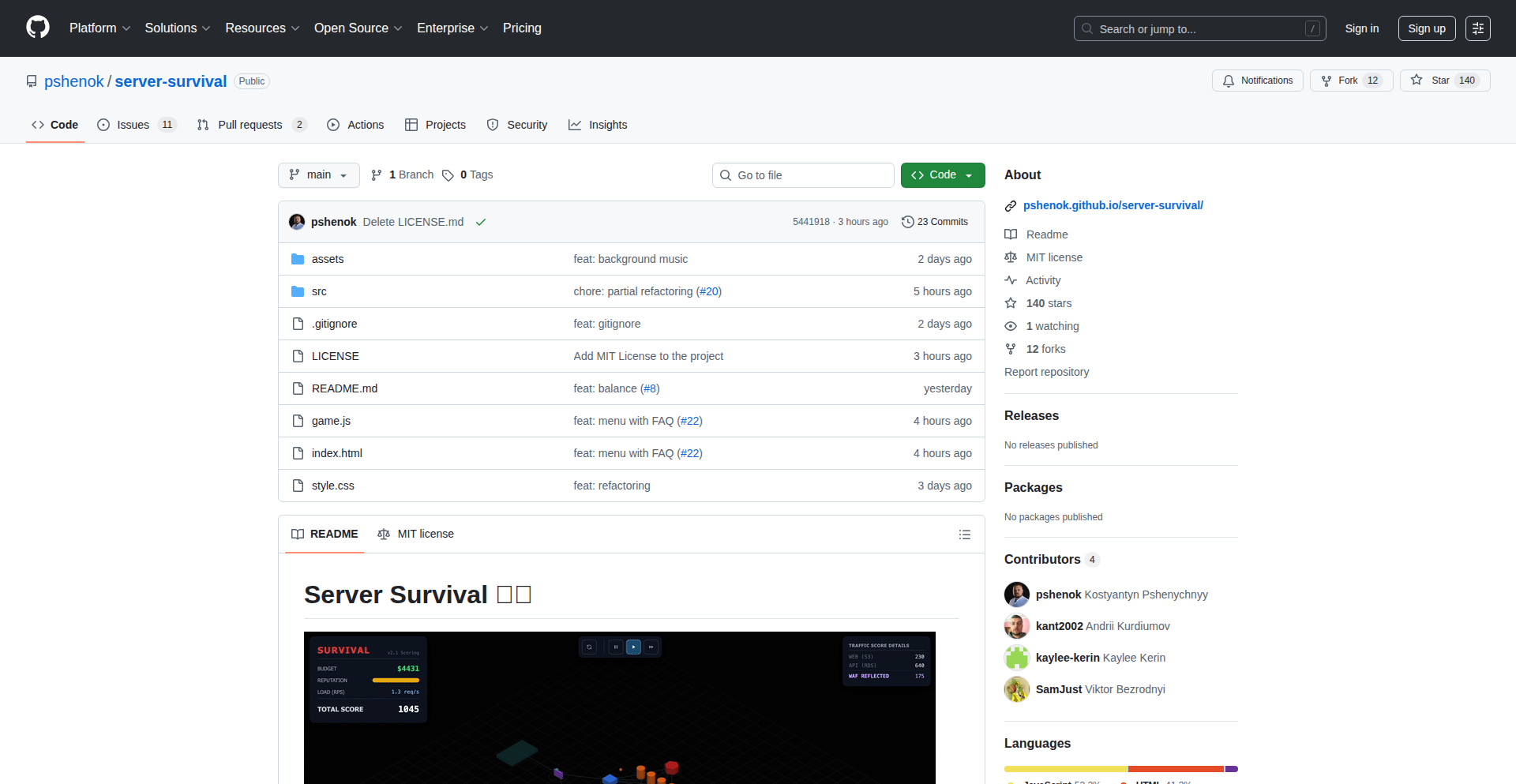
Author
pshenok
Description
Server Survival is an educational tower defense game that teaches cloud architecture concepts. Players build and defend their own server infrastructure against waves of simulated 'traffic' attacks. The core innovation lies in translating complex cloud concepts like load balancing, auto-scaling, and firewalls into engaging game mechanics, making learning about cloud infrastructure intuitive and fun.
Popularity
Points 6
Comments 2
What is this product?
Server Survival is a tower defense game where you play as a cloud architect defending a system from overwhelming traffic. Instead of traditional towers, you deploy various cloud infrastructure components like load balancers, auto-scaling groups, and firewalls. Each component has unique behaviors and costs, mirroring real-world cloud resource management. The game simulates traffic spikes and attack vectors, forcing players to strategically place and upgrade their defenses to maintain system uptime and prevent collapse. It's a novel approach to learning about the resilience and complexities of cloud environments by directly experiencing the challenges in a gamified format. The innovation is in abstracting complex technical systems into understandable, interactive game elements, allowing for hands-on learning without real-world risks.
How to use it?
Developers can use Server Survival as a training tool to understand how different cloud services interact and how to defend against common performance bottlenecks and security threats. You can play it directly in your browser, experimenting with different architectural designs. For instance, you might set up a load balancer to distribute incoming requests across multiple web servers in an auto-scaling group. Then, you'd strategically place firewalls to block malicious traffic. The game provides immediate feedback on the effectiveness of your choices, helping you learn best practices for building scalable and resilient cloud applications. It's a great way to quickly grasp concepts that might take much longer to understand through documentation alone.
Product Core Function
· Dynamic Traffic Simulation: Simulates varying levels of user traffic and sudden spikes, forcing players to adapt their infrastructure, demonstrating the importance of handling fluctuating demand.
· Cloud Component Placement: Allows players to deploy and configure virtualized cloud resources like load balancers, web servers, and databases, teaching resource allocation and system design.
· Scalability Mechanics: Implements auto-scaling features where infrastructure can automatically expand or contract based on traffic, highlighting the principles of elasticity.
· Security Defense Layers: Introduces firewalls and other security measures to protect against simulated cyberattacks, teaching the fundamentals of cloud security.
· Performance Monitoring & Feedback: Provides real-time metrics on system performance (e.g., latency, uptime) and visual cues of failure, enabling rapid learning through consequence.
Product Usage Case
· A junior developer needs to understand how a load balancer helps distribute traffic. Playing Server Survival, they can see how placing a load balancer upfront reduces the strain on individual web servers during a traffic surge, thus preventing them from crashing.
· A DevOps engineer wants to visualize the benefits of auto-scaling. In the game, they can configure an auto-scaling group, and as traffic increases, they observe new server instances being automatically provisioned to handle the load, illustrating elasticity in action.
· A team learning about cloud security can use Server Survival to experiment with firewall rules. They can see how blocking certain ports or IP ranges effectively stops simulated denial-of-service attacks, reinforcing security principles.
· An architect designing a microservices-based application can use the game to understand how to manage inter-service communication under load, by strategically placing components and observing the impact on overall system stability.
9
RAGLaunchpad AI
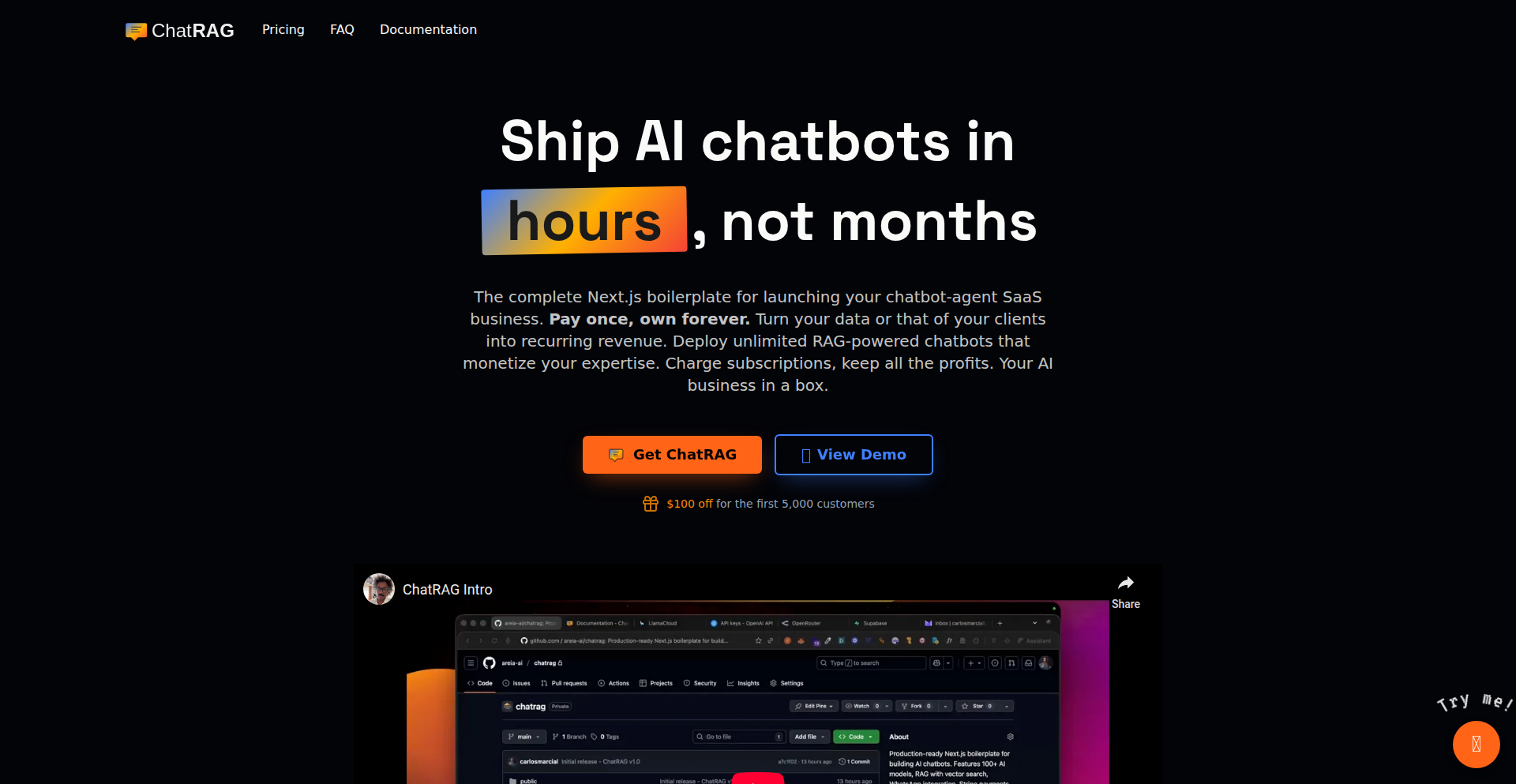
Author
carlos_marcial
Description
A tool that makes it incredibly simple and fast to deploy your own AI chatbots powered by Retrieval Augmented Generation (RAG). It tackles the complexity of setting up RAG pipelines, allowing users to quickly build chatbots that can answer questions based on their own data, without needing deep AI expertise.
Popularity
Points 2
Comments 5
What is this product?
This project is a simplified platform for launching AI chatbots that leverage RAG. RAG is a technique that combines the power of large language models (LLMs) with your own specific data. Instead of the AI relying on its general knowledge, RAG allows it to access and process your documents (like PDFs, text files, or website content) to provide more accurate and context-aware answers. The innovation here lies in abstracting away the complex setup of RAG, offering a streamlined way to integrate your data and deploy a functional chatbot.
How to use it?
Developers can use RAGLaunchpad AI by connecting their data sources (e.g., uploading documents or pointing to URLs). The platform then handles the process of indexing this data and setting up the AI model to query it. This can be integrated into existing applications or used as a standalone chatbot interface. Think of it as a quick starter kit for building intelligent assistants tailored to your specific knowledge base.
Product Core Function
· Data Ingestion and Indexing: Effortlessly upload your documents or link to data sources. The system intelligently processes and indexes this information, making it searchable for the AI. This means your chatbot can learn from your content without manual data preparation.
· RAG Pipeline Orchestration: Automates the complex process of connecting your data to an AI model. It handles the retrieval of relevant information from your indexed data and augments the AI's response, ensuring accuracy and relevance. This removes the need for deep technical knowledge of AI infrastructure.
· Chatbot Deployment: Provides a simple mechanism to launch your RAG-powered chatbot. You can quickly get a functional chatbot up and running, ready to interact with users and answer questions based on your provided data. This significantly speeds up the time from idea to a deployable product.
· Customizable AI Models: Allows for selection and configuration of underlying AI models to best suit your needs. This gives flexibility in choosing the intelligence behind your chatbot. This means you can fine-tune the AI's capabilities for specific tasks.
· API Access for Integration: Offers APIs to integrate your custom chatbot into other applications or workflows. This enables seamless integration with your existing systems, extending the reach of your intelligent assistant. This means you can make your chatbot a part of a larger ecosystem.
Product Usage Case
· Customer Support Bot: A company can use RAGLaunchpad AI to create a chatbot that answers frequently asked questions using their product documentation and support articles. This reduces the load on human support agents and provides instant answers to customers.
· Internal Knowledge Assistant: A research team can upload their scientific papers and internal reports. The chatbot can then help team members quickly find information and synthesize findings from this extensive body of work, accelerating research.
· Personalized Learning Tutor: An educator could use this to build a chatbot that answers student questions based on course materials and textbooks, providing a personalized learning experience. Students can get immediate help without waiting for instructor availability.
· Content Discovery Tool: A website owner could use RAGLaunchpad AI to create a chatbot that helps users navigate and find specific information within their large volume of blog posts or articles. This improves user engagement and content discoverability.
· Developer Documentation Q&A: A software project can use this to create a chatbot that answers developer questions based on its API documentation and code examples, making it easier for new contributors to get started. This streamlines the onboarding process for developers.
10
ColorBit Code Studio
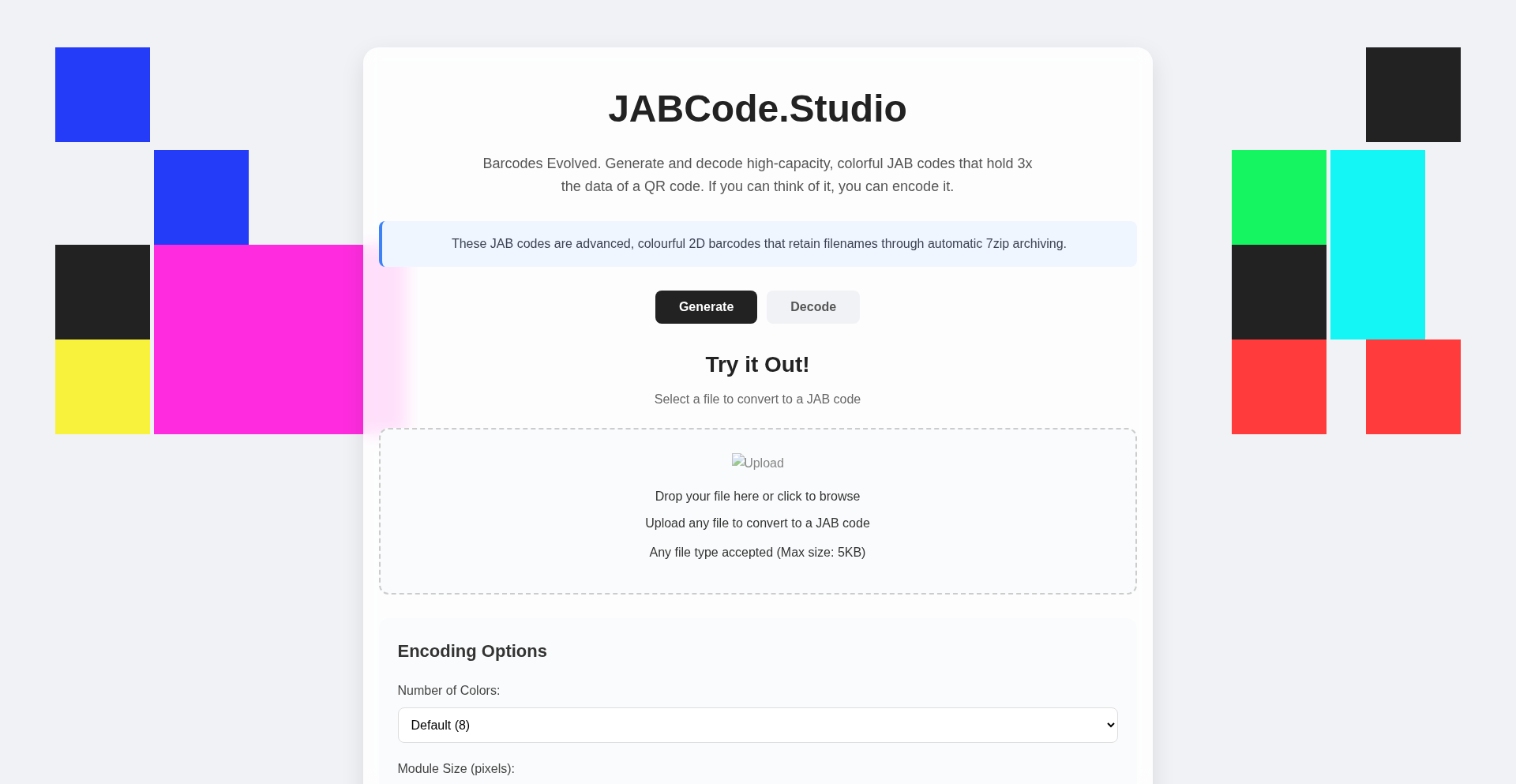
Author
jabber-feller
Description
ColorBit Code Studio is a novel tool for generating and scanning high-density 2D color barcodes, offering a significant leap in data capacity compared to traditional QR codes. By utilizing multiple colors, it can store over 2KB of data within a single code, making it ideal for efficient data sharing and embedding. This is a practical implementation for sharing files directly, without needing to compile source code, and it's now available on both web and iOS platforms.
Popularity
Points 2
Comments 5
What is this product?
This project is a digital encoding system that goes beyond the standard black-and-white QR codes you might be familiar with. Instead of just two states (on/off), it uses multiple colors to represent more information in the same physical space. Think of it like upgrading from a simple Morse code to a full alphabet – you can say much more with the same length of transmission. The core innovation lies in its advanced error correction and encoding algorithms that efficiently map large amounts of data (like entire files) into these colorful, compact visual patterns. This means you can store significantly more information, such as documents, images, or even executable code snippets, in a single, scannable image. For developers, this translates to a new, highly efficient way to distribute or embed data in a visually accessible format, overcoming the data limitations of traditional barcodes.
How to use it?
Developers can use ColorBit Code Studio via its web interface or iOS app. For sharing files, you can upload your file directly to the studio, which will then generate a high-density color barcode representing that file. This barcode can be embedded in websites, printed materials, or shared digitally. The companion app or scanner can then interpret this color barcode to retrieve the original file. This is particularly useful for scenarios where you need to quickly share small to medium-sized files without relying on external links or complex transfer protocols. Integration can be as simple as displaying the generated image on a screen for a camera to capture, or printing it for offline access.
Product Core Function
· High-density data encoding: Allows for storing over 2KB of data per code, which is significantly more than standard QR codes. This means you can store more complex information or entire small files directly, reducing the need for separate downloads or links.
· Multi-color barcode generation: Utilizes a palette of colors to achieve higher data density. This innovation makes it possible to pack more information into a smaller visual footprint, making it an efficient choice for data storage and transmission.
· File-to-barcode conversion: Enables direct conversion of files into scannable color barcodes. This feature is a game-changer for quick data distribution, allowing users to share documents, images, or other data by simply presenting a visual code.
· Web and iOS platform availability: Provides accessible tools for both desktop and mobile users. This broad compatibility ensures that developers and users can create and scan codes on their preferred devices, enhancing convenience and adoption.
· Advanced error correction: Ensures data integrity even if the barcode is partially obscured or damaged. This robustness means your embedded data is more likely to be recovered successfully, even under imperfect scanning conditions.
Product Usage Case
· Sharing configuration files for software: A developer can generate a color barcode containing a software's configuration settings. A user can then scan this code to instantly apply the settings to their application, simplifying setup and reducing manual input errors.
· Distributing digital art or small assets: Artists can embed their digital artwork or small asset files directly into a high-resolution image file as a color barcode. This allows viewers to scan the image and obtain a high-quality copy of the art or asset directly from the visual representation.
· Interactive marketing materials: A company can print flyers or posters with color barcodes that link to exclusive content, discount codes, or downloadable resources. Customers can scan these codes with their phones to access immediate value, enhancing engagement beyond a static advertisement.
· Offline data access for field technicians: Technicians in remote areas with limited internet connectivity can store crucial technical manuals, schematics, or diagnostic tools as color barcodes on printed sheets. They can then scan these codes on-site to access the necessary information, improving efficiency and reducing downtime.
11
OKLCH Color Weaver
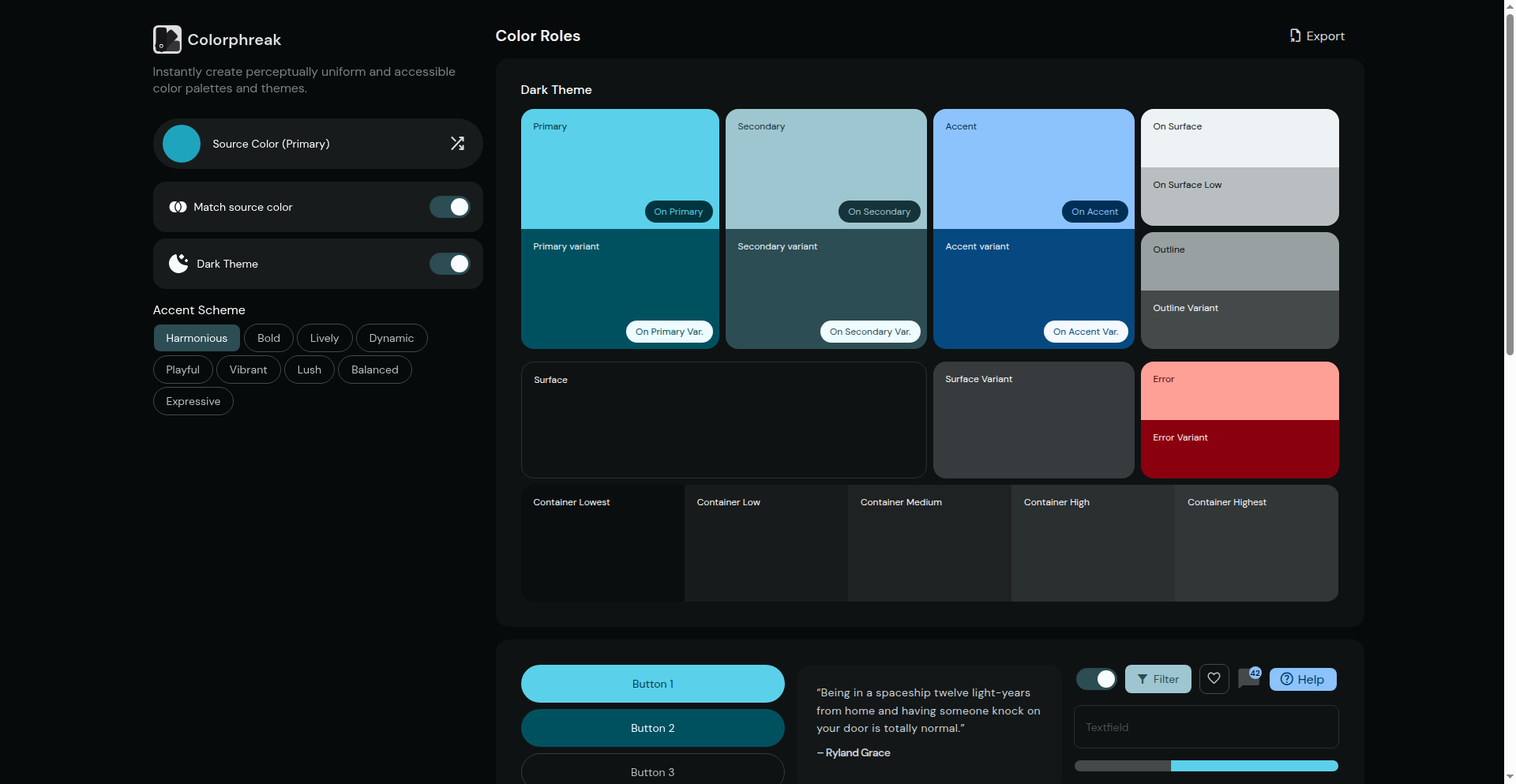
Author
kurainox
Description
This project is a sophisticated color system generator that leverages the OKLCH color space to create perceptually uniform and accessible color palettes. It intelligently generates harmonious color schemes based on a single seed color, producing extensive color ramps and semantic color roles, all while ensuring colors are optimized for the sRGB display gamut. This means your designs will look more consistent and pleasing across different screens, especially for users with visual impairments.
Popularity
Points 5
Comments 1
What is this product?
OKLCH Color Weaver is a developer tool that builds color palettes. Instead of just picking colors randomly, it uses a special color model called OKLCH. Think of OKLCH as a more intuitive way to describe colors, focusing on how humans actually perceive lightness, colorfulness (chroma), and hue. The system starts with a single 'seed' color and then mathematically generates related colors that work well together, like analogous (neighboring colors) or complementary (opposite colors). It creates 'ramps' of colors, meaning smooth transitions from light to dark or more muted to vibrant. Finally, it maps these colors to fit within the standard sRGB color space (what most screens display), reducing harshness and preserving the intended feel of your chosen colors. This is innovative because it goes beyond simple RGB or HSL color picking to create palettes that are inherently more pleasing to the eye and accessible.
How to use it?
Developers can integrate OKLCH Color Weaver into their design workflows or directly into their applications. You provide a primary color (the 'seed'), and the tool generates a comprehensive set of color values. These can be used for defining UI themes, creating branding assets, or designing user interfaces. For web developers, this could involve generating CSS variables for color theming. For application developers, it could mean programmatically defining color palettes within their codebase. The output can be directly copied or potentially integrated via an API in future versions, providing a quick and robust way to establish a consistent and accessible color language for any project.
Product Core Function
· Perceptually Uniform Color Generation: The system produces colors that are perceived by humans with uniform changes in lightness and hue, ensuring smooth visual transitions and preventing jarring color shifts. This is valuable for creating sophisticated and professional-looking interfaces that are easy on the eyes.
· OKLCH Color Space Utilization: By using OKLCH, the generator allows for finer control over color properties like perceived lightness and colorfulness independently, leading to more predictable and aesthetically pleasing results compared to traditional color models.
· Automated Harmony Scheme Generation: The tool automatically creates palettes based on established color theory principles like analogous and complementary schemes. This saves designers and developers time and ensures visually appealing color combinations without requiring deep color theory knowledge.
· 26-Step Color Ramps: For each generated color, the system creates a detailed ramp of 26 steps, offering a wide range of shades and tints. This provides a rich palette for nuanced design choices, from subtle highlights to deep shadows, allowing for precise control over visual depth.
· Semantic Color Role Assignment: The generated color ramps are used to define semantic color roles (e.g., primary, secondary, accent, error, success). This simplifies the process of building accessible and consistent UIs, where colors have defined meanings and functions.
· sRGB Gamut Mapping with Chroma Reduction: All generated colors are intelligently mapped to fit within the sRGB color space, which is the standard for most digital displays. This process preserves the original lightness and hue while adjusting the colorfulness to ensure the colors display correctly and vibrantly on any screen, preventing unexpected color shifts.
· Material Design Inspired Visual Comfort: While built from the ground up, the aesthetic often aligns with the visual comfort and familiarity of Material Design, offering a proven and well-received design language as a foundation for new creations.
Product Usage Case
· A UI/UX designer needs to create a new design system for a web application. They use OKLCH Color Weaver to generate a primary color palette based on their brand's main color. The tool provides them with a full set of accessible colors for various UI elements (buttons, backgrounds, text, alerts), saving them hours of manual color picking and testing for accessibility and visual harmony.
· A front-end developer is tasked with theming a React component library. Instead of hardcoding colors, they use the output from OKLCH Color Weaver to generate CSS custom properties (variables). This allows for easy and consistent theming across all components, ensuring brand consistency and accessibility standards are met programmatically.
· A mobile app developer wants to ensure their app's color scheme is accessible to users with color vision deficiencies. They input their app's main accent color into OKLCH Color Weaver, which generates a perceptually uniform palette with high contrast ratios between key color roles, significantly improving the app's usability for a wider audience.
· A game developer needs to design in-game status indicators (e.g., health, mana, status effects). Using OKLCH Color Weaver, they generate distinct and easily distinguishable color ramps for each status, ensuring players can quickly understand game states even in fast-paced gameplay, while also offering a visually pleasing aesthetic.
12
WIP Post Explorer
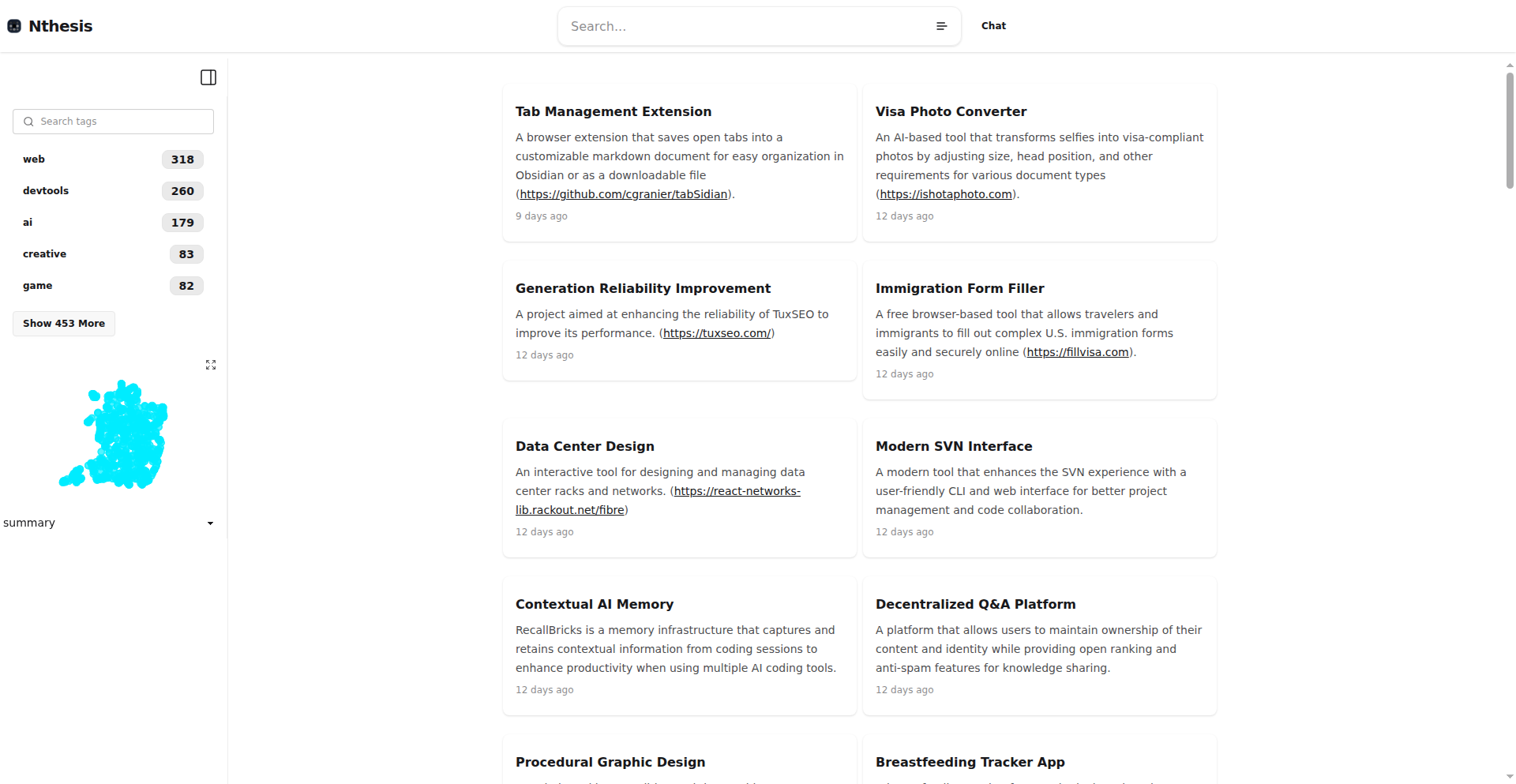
Author
osigurdson
Description
This project is a public dashboard designed to search and chat with 'What are you working on?' posts. It addresses the challenge of finding and engaging with ongoing projects shared by the developer community by providing an organized and searchable interface to these otherwise scattered posts.
Popularity
Points 6
Comments 0
What is this product?
This is a web application that indexes and makes searchable the 'Ask HN: What Are You Working On?' posts from Hacker News. Instead of manually sifting through countless threads to find out what other developers are building or discussing, this tool offers a structured way to explore these insights. The innovation lies in its ability to aggregate and query these specific types of posts, making community knowledge more accessible. It uses a backend to process and store the relevant posts, and a frontend to provide a user-friendly search and interaction experience. This means you can quickly find discussions or projects related to specific technologies, problems, or ideas. So, what's in it for you? You can easily discover trending projects, find potential collaborators, or gain inspiration for your own work by tapping into the collective knowledge of the HN community.
How to use it?
Developers can access the dashboard via a web browser. The primary interaction is through a search bar where they can input keywords related to technologies, project types, or specific challenges. The tool then returns a list of relevant 'What Are You Working On?' posts, along with direct links to the original Hacker News discussions. Integration can be as simple as bookmarking the site for regular reference or sharing specific findings with colleagues. For more advanced use, one could imagine building custom scripts to pull data for trend analysis. So, how can you use this? You can use it to quickly find out what technologies are popular right now, see how others are solving specific development problems, or discover interesting side projects that might spark your own ideas. It’s like having a curated library of what the developer world is actively building.
Product Core Function
· Searchable database of 'What Are You Working On?' posts: This allows users to quickly find relevant discussions based on keywords, making it easy to discover specific projects or technologies. The value is in saving time and effort when looking for community insights.
· Interactive chat functionality (implied by 'chatting'): This suggests an ability to discuss or comment on the found posts directly within the dashboard, fostering community interaction and knowledge sharing. The value is in enabling direct conversations and collaborations.
· Organized presentation of posts: The dashboard likely presents the search results in a clear, organized manner, making it easy to browse and digest information. The value is in improving information accessibility and reducing cognitive load.
· Direct links to original Hacker News threads: This ensures users can easily access the full context and participate in the original discussions. The value is in maintaining the integrity of the original source and facilitating deeper engagement.
Product Usage Case
· A developer is curious about the current adoption of Rust in web development. They search 'Rust web dev' in the tool and find several 'What Are You Working On?' posts where developers mention using Rust for backend services or tooling. This helps them understand real-world usage and challenges. It solves the problem of scattered information by centralizing it.
· A startup founder is looking for inspiration for a new SaaS product. They search for 'SaaS ideas' or specific niche keywords and discover that multiple developers are working on similar problems, providing insights into market demand and potential features. This helps them validate or refine their product concept.
· A student is working on a personal project involving machine learning. They search for 'machine learning' or specific ML libraries and find other students or professionals sharing their ML projects, learning resources, and challenges. This helps them find relevant examples and potential mentors. It solves the problem of isolation in learning and development.
13
TableSlicer-PDF
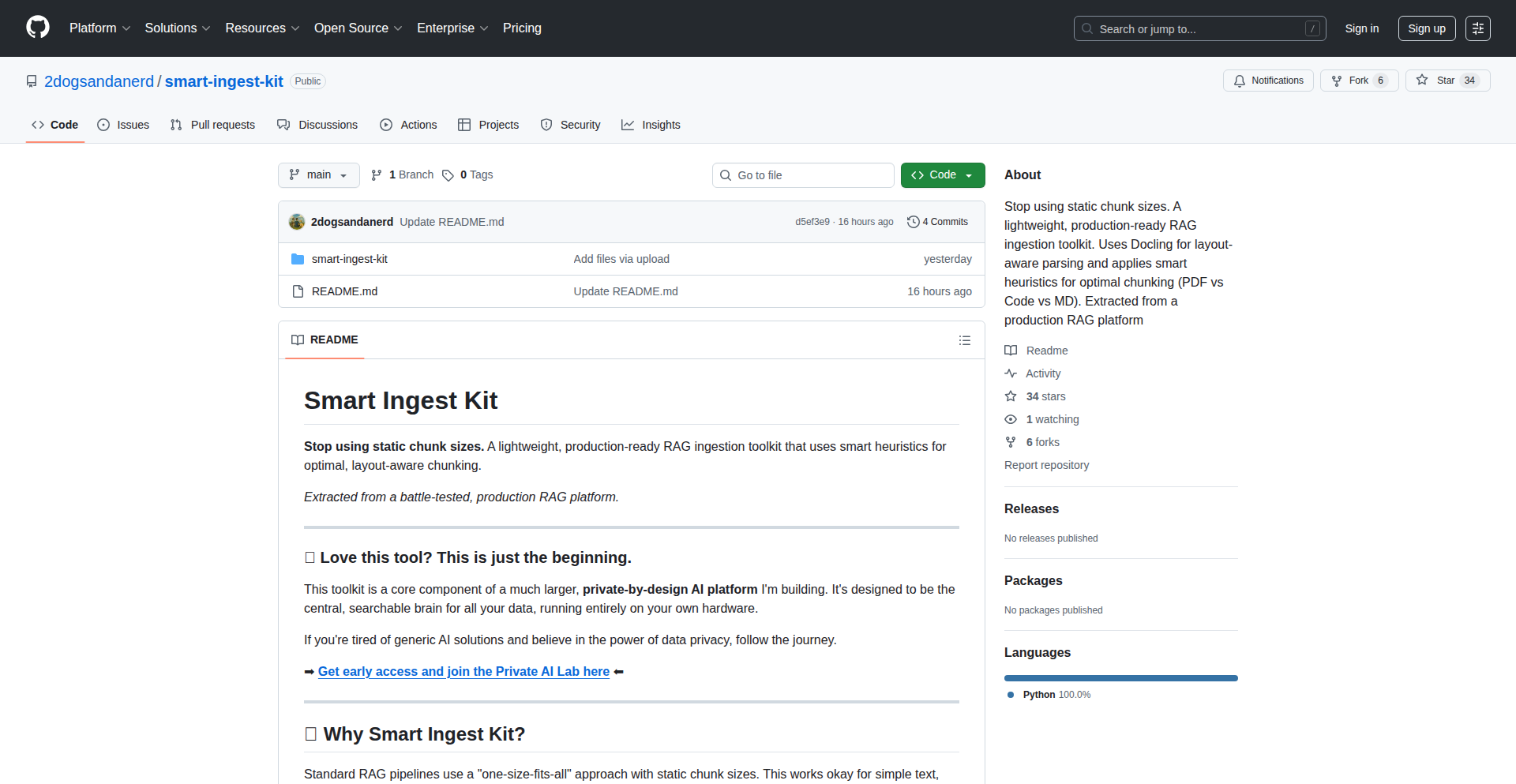
Author
2dogsanerd
Description
This project addresses the significant challenge of processing complex documents, particularly PDFs containing tables, with Large Language Models (LLMs). The core innovation lies in a novel Markdown conversion process that intelligently preserves table structures, enabling more effective document chunking for AI analysis. This approach offers a practical solution to a common pain point in AI-powered document understanding.
Popularity
Points 6
Comments 0
What is this product?
TableSlicer-PDF is a specialized tool designed to tackle the difficulty of feeding documents with intricate table structures, like those found in PDFs, into AI models. Traditional methods often struggle to interpret and retain the relationships within table data when converting documents for AI processing. This tool's breakthrough is its unique Markdown conversion technique. Instead of simply turning tables into plain text, it converts them into a Markdown format that explicitly preserves the row and column relationships. This is crucial because LLMs process text, and by keeping the table's structure intact in a text-based format, the AI can better understand the data's context and meaning. This means more accurate insights from your documents, especially when dealing with reports, financial statements, or research papers.
How to use it?
Developers can integrate TableSlicer-PDF into their AI workflows that require processing PDF documents with tables. The primary use case is for pre-processing documents before they are fed into an LLM for tasks such as summarization, question answering, or data extraction. The tool can be incorporated as a step in a data pipeline. For example, you might have a Python script that first uses TableSlicer-PDF to convert a PDF into structured Markdown, and then passes this Markdown to an LLM API. This ensures that when the LLM analyzes the content, it receives the table data in a format it can comprehend accurately, leading to superior results compared to simply extracting raw text from the PDF.
Product Core Function
· PDF to Structured Markdown Conversion: Preserves complex table layouts, ensuring AI can correctly interpret tabular data, which is vital for accurate analysis of reports and datasets.
· Intelligent Chunking Enhancement: By maintaining table structure, the conversion facilitates better segmentation of documents for LLMs, improving the relevance and coherence of AI-generated outputs from large documents.
· Problem-Specific Tooling for AI Document Processing: Directly addresses the common frustration of LLMs mishandling table data, providing a focused solution for developers working with AI and complex documents.
Product Usage Case
· Analyzing financial reports: Developers can use TableSlicer-PDF to convert PDFs of annual reports into structured Markdown. This allows LLMs to accurately extract and understand financial figures, trends, and company performance data, providing better insights than standard text extraction.
· Extracting data from research papers: For academic or scientific PDFs containing experimental results in tables, this tool enables LLMs to comprehend the precise relationships between variables, leading to more accurate summarization or data retrieval for research purposes.
· Processing legal documents with tables: When dealing with contracts or legal briefs that include tables for clauses, dates, or parties, TableSlicer-PDF ensures that LLMs can correctly interpret these crucial structured details, minimizing misinterpretations in AI-driven legal analysis.
14
SitStand CLI
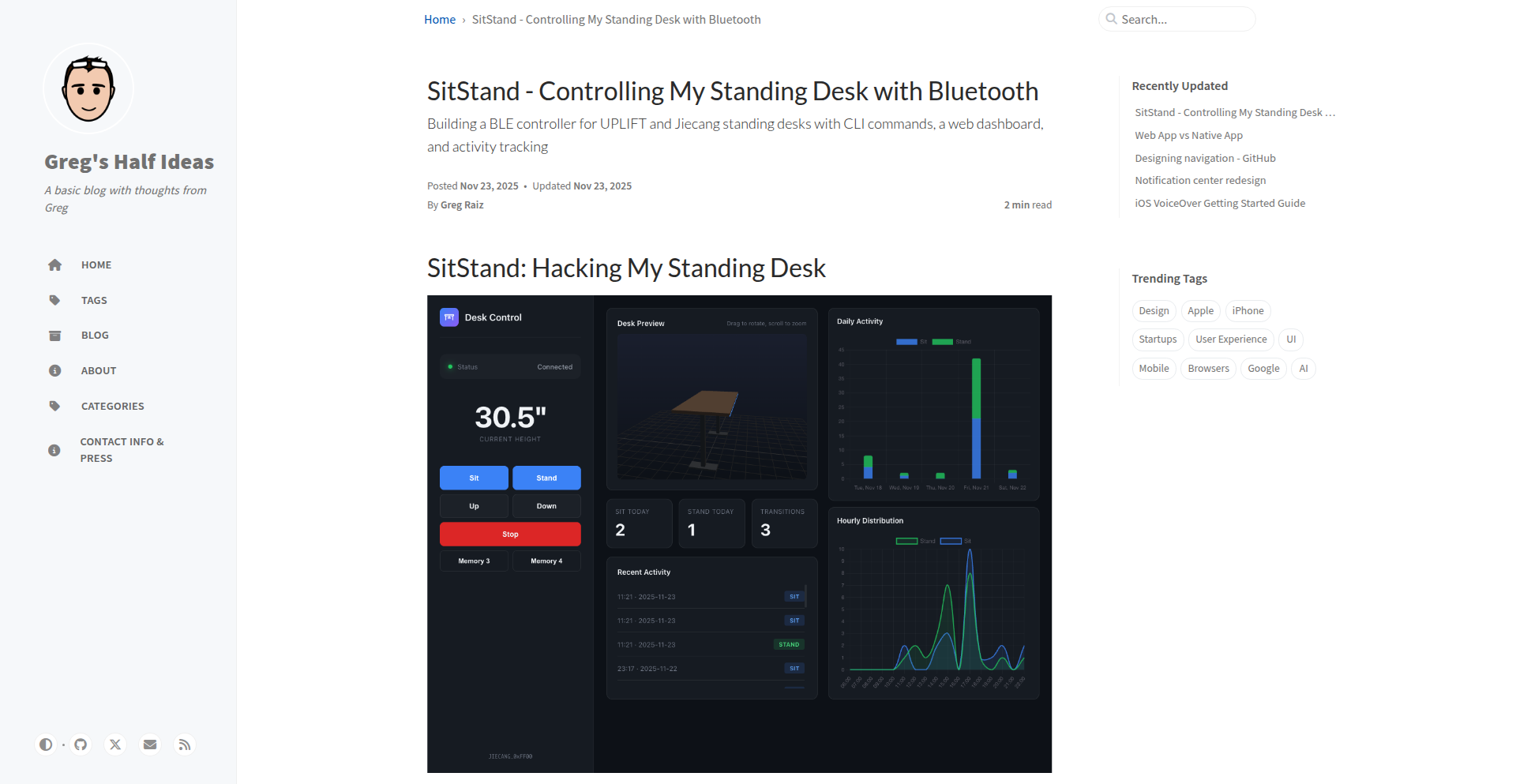
Author
graiz
Description
A command-line interface tool that allows users to control their standing desk from the terminal. This project innovates by bridging the gap between physical hardware (standing desks) and the developer's primary interaction environment (the command line), offering a seamless, scriptable way to manage desk height. It solves the problem of manually adjusting desks for ergonomic comfort, making it accessible for users who prefer or need to interact via text-based commands, enabling automation and integration into workflow scripts.
Popularity
Points 6
Comments 0
What is this product?
SitStand CLI is a command-line tool designed to remotely control smart standing desks. Its technical innovation lies in its ability to interface with potentially proprietary standing desk hardware, often using protocols like Bluetooth or proprietary serial commands, and expose them as simple text commands. Instead of relying on a physical button or a mobile app, developers can send instructions like 'sitstand sit' or 'sitstand stand_to_110cm' directly from their terminal. This provides a programmatic way to manage desk height, which is valuable for users who want to automate their sit-stand routine or integrate desk adjustments into other workflows.
How to use it?
Developers can use SitStand CLI by first ensuring their standing desk is compatible and connected (e.g., via Bluetooth to their computer). They would then install the CLI tool (typically via a package manager like npm or by building from source). Once installed, they can execute commands in their terminal. For example, to lower the desk, they might type `sitstand lower`. To set it to a specific height, they could use `sitstand set-height 105` (assuming the desk supports height presets). This allows for quick adjustments without leaving their current terminal session, ideal for developers who spend a lot of time coding.
Product Core Function
· Command-line desk control: Allows users to send basic commands like 'sit', 'stand', 'raise', 'lower' to their standing desk, enabling quick adjustments through text input. The value here is immediate and hands-free height management.
· Programmable height presets: Enables users to define and recall specific desk heights (e.g., 'sitstand preset 1' for sitting height, 'sitstand preset 2' for standing height), offering convenience and consistency in ergonomic posture. This automates the process of finding the right height.
· Integration with scripting and automation: The CLI nature makes it easy to incorporate desk height adjustments into shell scripts, cron jobs, or other automation tools, allowing for scheduled sit-stand reminders or dynamic adjustments based on other system events. The value is creating a more dynamic and health-conscious workspace.
· Cross-platform compatibility (potential): Aiming for compatibility across different operating systems (Linux, macOS, Windows) to reach a wider developer audience. This ensures that developers can use their preferred operating system without losing the ability to control their desk.
Product Usage Case
· Automated Sit-Stand Reminders: A developer can create a script that, every hour, sends the 'stand' command to their desk via SitStand CLI, ensuring they get up and move without manual intervention. This solves the problem of forgetting to change posture.
· Ergonomic Workflow Integration: A developer might want their desk to automatically adjust to a sitting height when they launch their IDE for coding and a standing height when they are reading documentation. SitStand CLI can be triggered by these application launches via scripting.
· Hands-free Adjustments During Collaboration: During a video call or pair programming session, a developer can quickly adjust their desk height with a simple command without needing to break their flow or physically reach for controls. This provides seamless transitions in shared working environments.
· Customizable Desk Height Profiles: For users who work in different environments or with different tasks, SitStand CLI allows them to define and quickly switch between multiple desk height profiles (e.g., a 'focus' height, a 'meeting' height), ensuring optimal comfort and productivity for each activity.
15
GenesisDB: Dual-Protocol Data Nexus
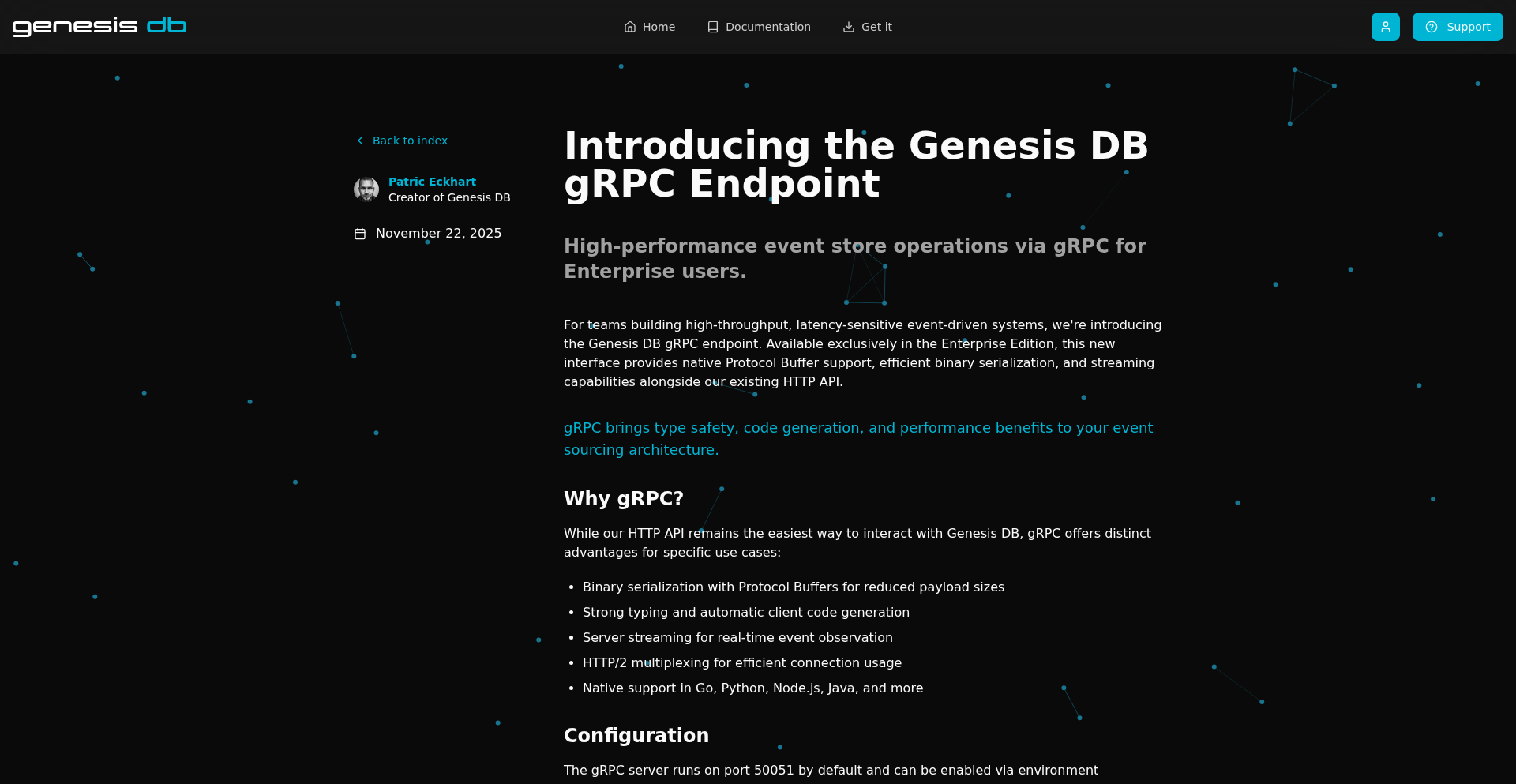
Author
patriceckhart
Description
Genesis DB is a novel database solution that uniquely offers both gRPC and HTTP APIs. This dual-protocol approach addresses the common challenge of data access flexibility, allowing developers to choose the most suitable interface for their needs. The core innovation lies in its ability to seamlessly serve data through high-performance gRPC and widely compatible HTTP endpoints, simplifying integration into diverse application architectures.
Popularity
Points 4
Comments 0
What is this product?
Genesis DB is a database designed for modern applications, providing a unified way to access your data. Instead of just offering one way to connect, it supports two major communication protocols: gRPC and HTTP. gRPC is a modern, high-performance framework often used for internal service-to-service communication, known for its efficiency and strong typing. HTTP is the ubiquitous protocol used across the web, making it incredibly easy to integrate with almost any application or tool. Genesis DB's innovation is in providing both out-of-the-box, allowing developers to leverage the strengths of each for different use cases, all while accessing the same underlying data. This means you don't have to choose between raw speed and broad accessibility; you get both. The Protobuf definitions are open-source, making it transparent and extensible.
How to use it?
Developers can integrate Genesis DB into their projects by choosing the API that best fits their workflow. For applications requiring low-latency, efficient communication, especially within microservice architectures, the gRPC API can be utilized. This involves generating client stubs from the provided Protobuf definitions. For broader accessibility, web applications, or when integrating with existing systems that primarily use RESTful principles, the HTTP API can be used. Furthermore, Genesis DB supports gRPC Server Reflection, which is a powerful feature. It means that tools like `grpcurl` (a command-line tool for interacting with gRPC services) or dynamic client generators can discover and interact with the gRPC API without needing the specific `.proto` files beforehand. This significantly speeds up development and experimentation, especially when building tools that need to dynamically interact with services.
Product Core Function
· Dual API Access (gRPC and HTTP): Enables developers to choose the most efficient or compatible data access method for their specific application needs, enhancing flexibility and integration options.
· High-Performance gRPC API: Leverages Protocol Buffers and gRPC for efficient, low-latency data transfer, ideal for microservices and performance-critical applications.
· Widely Compatible HTTP API: Offers a familiar RESTful interface, making it easy to integrate with web applications, third-party services, and a vast array of existing tools.
· gRPC Server Reflection: Allows clients and tools to introspect the gRPC service structure dynamically, simplifying development, debugging, and the creation of generic client applications.
· Open Source Protobuf Definitions: Provides transparency and allows for community contributions and custom extensions to the data schema, fostering innovation and interoperability.
Product Usage Case
· Building a microservice architecture where internal services communicate via the high-performance gRPC API for speed, while external-facing APIs or simple web clients interact through the more universally compatible HTTP API.
· Developing a real-time analytics dashboard that uses the gRPC API to pull large volumes of data efficiently from Genesis DB, ensuring smooth performance for data visualization.
· Creating a content management system where editors can use standard web browser tools or simple HTTP clients to update content via the HTTP API, while automated background processes utilize the gRPC API for bulk data operations.
· Integrating Genesis DB with third-party tools like Postman or Insomnia for testing and debugging the HTTP API, or using `grpcurl` to interact with and explore the gRPC API without needing to write custom client code first.
16
NFOArchive: Retro-Futurist NFO Viewer
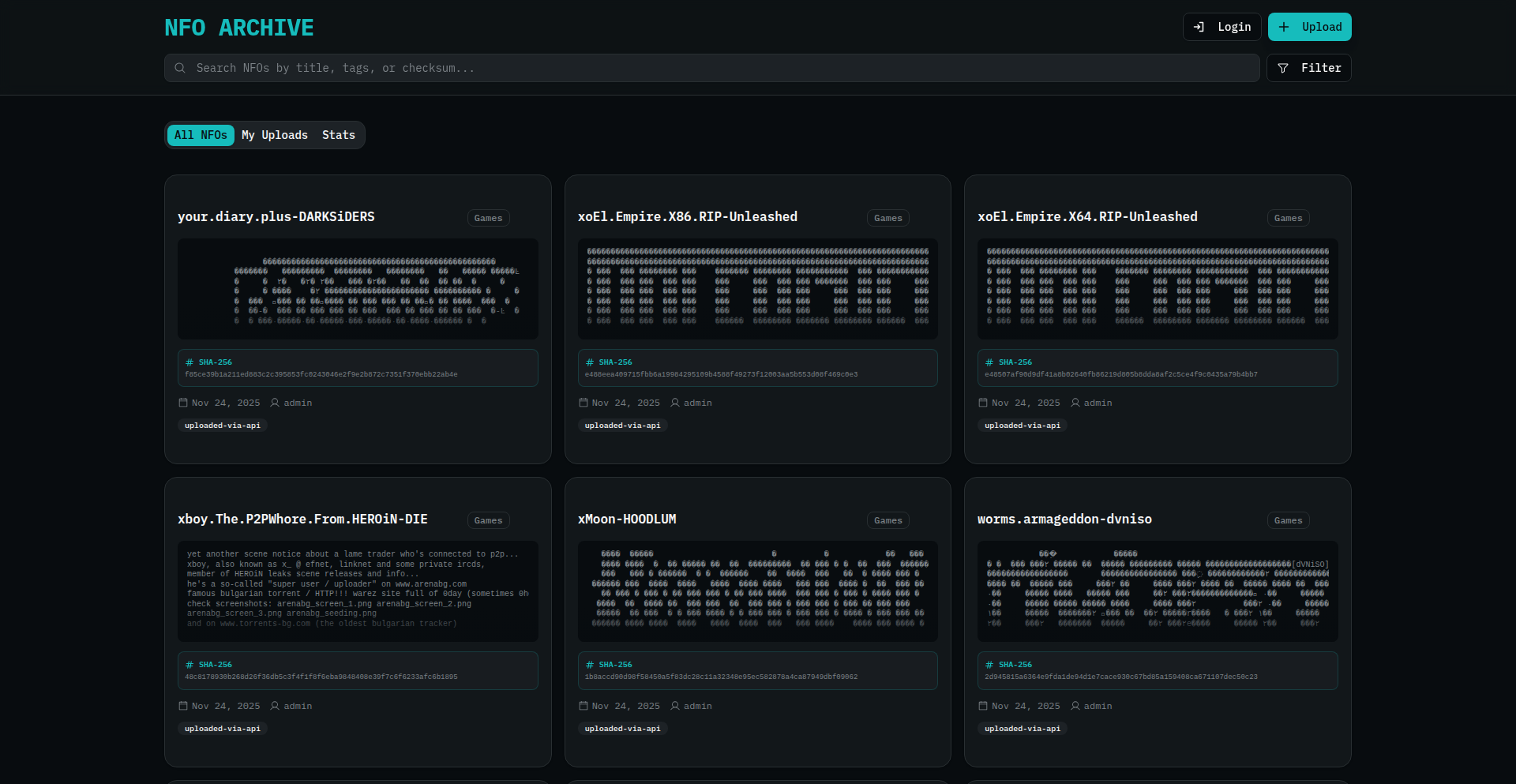
Author
bilekas
Description
NFOArchive is a modern, retro-styled viewer and archive for NFO files. It reimagines the classic NFO file experience, often found in early software releases and BBS culture, with a contemporary user interface and enhanced functionalities. The innovation lies in its ability to breathe new life into a legacy file format, making it accessible and visually appealing to a modern audience while preserving its original charm.
Popularity
Points 4
Comments 0
What is this product?
NFOArchive is a software application designed to view and manage NFO files. NFO files, often containing important release information, ASCII art, and technical details from software and game scene groups, are typically viewed in basic text editors. NFOArchive brings a dedicated, visually enhanced experience to these files. Its core technical innovation is in parsing and rendering these often character-based, fixed-width formats with modern UI elements and features like search and categorization. This preserves the 'retro' aesthetic through stylized typography and layout that mimics classic terminals, while offering 'modern' conveniences. So, this is useful because it makes exploring historical digital content and retro tech artifacts a much more engaging and organized experience.
How to use it?
Developers can use NFOArchive to easily browse and search through collections of NFO files, perhaps for research into old software, game modding documentation, or even as a unique way to present project documentation. It can be integrated into larger archival projects or used as a standalone tool. The viewer supports various NFO file encodings and rendering styles, allowing for customization. For example, a developer working on retro game emulation could use NFOArchive to quickly find and understand the technical notes associated with specific game releases. So, this is useful because it provides a specialized and intuitive tool for accessing and understanding legacy technical documentation that would otherwise be difficult to work with.
Product Core Function
· NFO File Parsing and Rendering: The system can accurately interpret and display the complex ASCII art and text structures commonly found in NFO files, employing custom rendering engines that mimic retro terminal aesthetics while maintaining readability. This preserves the original artistic intent and technical information. So, this is useful because it ensures that the historical context and detailed information within NFO files are presented correctly and engagingly.
· Retro-Styled User Interface: Features a visually distinctive interface that evokes the feel of classic computer terminals and BBS systems, using stylized fonts and color schemes. This provides a unique and nostalgic user experience. So, this is useful because it makes the process of interacting with old digital artifacts enjoyable and familiar for those who remember or appreciate that era.
· Search and Indexing Capabilities: Allows users to quickly search for specific keywords or phrases within an entire archive of NFO files, significantly improving discoverability of information. So, this is useful because it saves time and effort when trying to locate specific technical details or information within a large collection of files.
· File Organization and Archiving: Provides tools for users to organize their NFO files into categories, add metadata, and manage their collection effectively. This transforms scattered files into a structured archive. So, this is useful because it helps maintain order and makes it easy to manage and retrieve specific NFO files when needed for projects or research.
Product Usage Case
· A retro game preservationist uses NFOArchive to browse and catalog the NFO files associated with classic game releases, deciphering technical notes and developer messages that provide context for game mechanics and history. This helps in understanding the evolution of game development. So, this is useful because it provides a dedicated platform for preserving and understanding the cultural and technical heritage of retro gaming.
· A digital archaeology researcher uses NFOArchive to analyze the NFO files from early internet bulletin board systems (BBS) to understand communication patterns, software distribution methods, and subculture trends of the late 20th century. This aids in uncovering historical digital practices. So, this is useful because it offers a specialized tool for deep dives into historical digital artifacts and online communities.
· A software historian uses NFOArchive to study the documentation and release notes of early shareware and freeware software, gaining insights into the technical challenges and solutions of the time. This contributes to a deeper understanding of software engineering history. So, this is useful because it simplifies the access and analysis of historically significant software documentation.
· A programmer experimenting with ASCII art generation tools might use NFOArchive as a reference to understand the intricacies and limitations of character-based graphics, informing their own creative coding projects. This inspires new forms of digital art. So, this is useful because it provides practical examples and inspiration for creative coding and digital art projects.
17
TabFreeze
Author
tech_builder_42
Description
TabFreeze is a browser extension designed to combat the performance degradation caused by an excessive number of open tabs. It intelligently suspends inactive tabs, freeing up system resources without closing them, thus improving your computer's responsiveness and battery life. The core innovation lies in its efficient use of the browser's built-in tab discarding API.
Popularity
Points 4
Comments 0
What is this product?
TabFreeze is a smart browser extension that tackles the common problem of too many open tabs slowing down your computer. It works by using a clever browser feature called `chrome.tabs.discard()`. When a tab hasn't been used for a while, TabFreeze puts it into a low-power state. This means the tab still exists in your tab bar, so you can easily access it again, but it stops using up your computer's memory (RAM) and the temporary storage space called 'swap'. This is especially powerful because reducing swap usage can significantly speed up older computers or those with slower hard drives, and even on newer machines, it means better battery life and less strain on your hardware. It's like pausing a background process without actually stopping it, preserving your workflow while reclaiming valuable system resources.
How to use it?
To use TabFreeze, you simply install it as a browser extension for Chrome, Edge, or Firefox. Once installed, you can configure its behavior. You can set a specific duration of inactivity (e.g., 10 minutes) after which tabs will automatically be 'frozen'. There's also an option to create a whitelist of websites that you never want to be frozen, ensuring critical tabs like email or project management tools remain active. The extension runs in the background, automatically managing your tabs. For developers, this means you can keep your extensive research tabs or project documentation open without fearing a system slowdown, allowing for seamless context switching between tasks. Integration is straightforward as it's a client-side extension that works directly within your browser.
Product Core Function
· Automatic Tab Suspension: Inactive tabs are automatically put into a low-resource state after a user-defined period, significantly reducing memory and swap usage, leading to a snappier computer experience.
· Resource Optimization: By freezing tabs, the extension frees up RAM and swap space, which are crucial for overall system performance. This translates to faster application loading, smoother multitasking, and less fan noise.
· Workflow Preservation: Unlike closing tabs, frozen tabs remain accessible in the tab bar. Users can instantly resume their work without having to re-open and reload pages, maintaining productivity.
· Customizable Whitelisting: Users can specify websites that should never be frozen, ensuring essential tabs (e.g., for work, banking) are always active, providing control and preventing disruption.
· Cross-Browser Compatibility: Available for major browsers like Chrome, Edge, and Firefox, making it accessible to a wide range of users and developers.
· Privacy-Focused Design: The extension operates entirely locally on the user's machine, with no tracking or data collection, ensuring user privacy and security.
Product Usage Case
· For a web developer managing multiple projects and documentation: Keep dozens of Stack Overflow tabs, API reference pages, and local development server tabs open without your machine becoming sluggish. TabFreeze allows you to easily switch between these resources, as they are readily available in your tab bar but not consuming significant resources.
· For a student conducting research: Imagine having numerous academic papers, research articles, and online library pages open simultaneously. TabFreeze will prevent your laptop from struggling under the load, allowing you to focus on your studies instead of system performance issues. You can quickly access any research paper you need without your browser freezing.
· For a content creator juggling social media, editing software, and research: TabFreeze ensures that your browser doesn't become a bottleneck. You can keep all your inspiration tabs open while working on your creative projects, and switch back to them instantly without losing your place or experiencing performance drops.
· For any user who frequently experiences their computer slowing down: If you're a 'tab hoarder' who often sees your RAM usage spike and your fans whirring, TabFreeze offers a direct solution. It frees up critical system resources, making your everyday computer use much smoother, whether you're browsing, working, or gaming.
18
Ilseon: Contextual Focus Engine
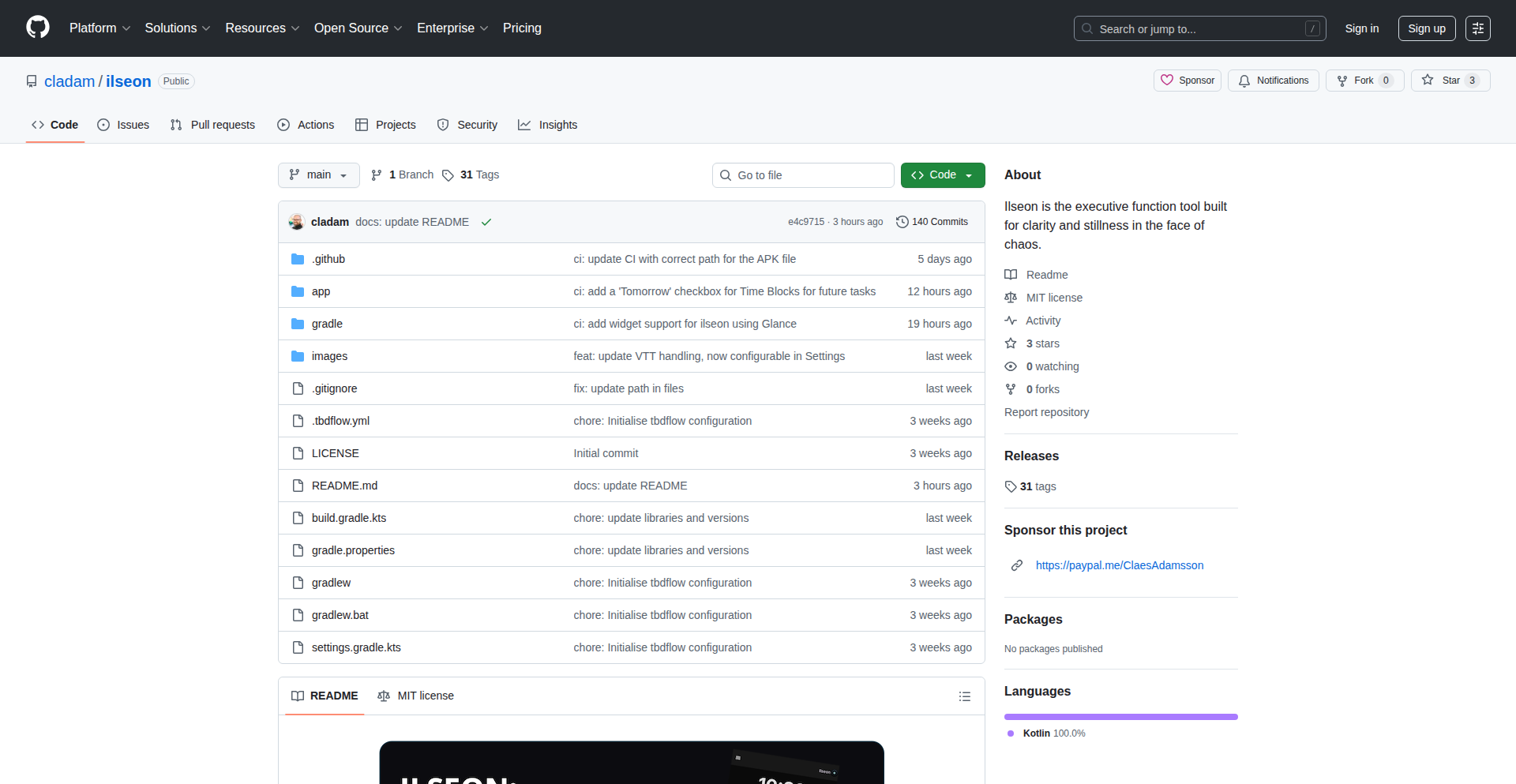
Author
cladamski79
Description
Ilseon is a minimalist productivity app designed to combat cognitive overload and task paralysis. It introduces context filtering and visible time blocks with countdown timers to help users focus on the immediate task without being overwhelmed by unrelated items. Its innovation lies in its approach to reducing mental noise by compartmentalizing tasks and externalizing time.
Popularity
Points 3
Comments 1
What is this product?
Ilseon is a productivity tool built on the principle of reducing cognitive load. Unlike traditional to-do lists that can become overwhelming, Ilseon uses context filtering to allow users to see only the tasks relevant to their current role (e.g., 'Work,' 'Family,' 'Health'). This acts like a smart filter for your brain. Additionally, it features prominent time blocks with visible countdown timers. This isn't just a clock; it's an external display of your focus period, helping to combat 'time blindness' (difficulty perceiving the passage of time) in a gentle, non-stressful way. It also includes a 'quick reflection loop' where users can jot down brief notes after completing a task, which over time helps identify personal patterns and behaviors, fostering self-awareness without the feeling of starting fresh each day. Features like speech-to-text and a low-sensory dark mode are also integrated for a more accessible and personalized experience. So, how does this help you? It helps you focus on one thing at a time, reduces the feeling of being overwhelmed by your to-do list, and provides a structured way to manage your day and understand your own work habits better.
How to use it?
Developers can integrate Ilseon into their workflow by defining custom contexts relevant to their projects or personal life (e.g., 'Coding Project A,' 'Family Errands,' 'Personal Learning'). When a developer needs to focus on a specific context, they activate it within Ilseon, which then displays only the associated tasks. For example, if working on a critical bug fix, a developer can switch to the 'Bug Fixing' context, hiding all other unrelated work or personal tasks. The visible countdown timers can be used to allocate specific, uninterrupted blocks of time for deep work, like writing code or debugging complex issues. The reflection loop can be used after a coding session to note any challenges encountered or solutions found, building a personal knowledge base. Integration can be as simple as using the app on their mobile device, or exploring its open-source nature for potential future integrations with other developer tools. So, how does this help you? It provides a structured environment for focused work, minimizes distractions during critical development tasks, and aids in efficient time management for sprints or personal projects.
Product Core Function
· Context Filtering: Dynamically hides or shows tasks based on user-defined roles or projects, reducing mental clutter and improving focus on the current task. This helps you concentrate on what's relevant right now without being distracted by everything else.
· Visible Time Blocks with Countdown: Allocates specific, visually prominent time slots for focused activity, helping users stay on track and manage their time effectively by externalizing the concept of time. This helps you know exactly how much time you have for a task and keeps you accountable.
· Quick Reflection Loop: Enables users to record brief notes after task completion, fostering self-awareness of work patterns and improving personal understanding of productivity. This helps you learn from your experiences and improve your future work.
· Speech-to-Text Input: Allows for hands-free task entry and note-taking, improving accessibility and convenience, especially when on the go. This makes it easier to capture ideas or update tasks without stopping what you're doing.
· Low-Sensory Dark Mode: Provides a visually comfortable interface, reducing eye strain and enhancing focus in various lighting conditions. This makes the app easier and more pleasant to use for extended periods.
Product Usage Case
· Scenario: A software engineer working on multiple client projects. How it helps: By creating contexts for each client ('Client X Project', 'Client Y Project'), the engineer can switch between them to see only the tasks relevant to the current client, preventing errors and ensuring focused attention. This directly helps in delivering work for each client without mixing them up.
· Scenario: A student trying to balance coursework, extracurricular activities, and personal life. How it helps: Using contexts like 'Study - Math', 'Club Meeting', and 'Personal Time', the student can dedicate focused blocks of time to each area, with the countdown timer ensuring they don't overspend time on one activity. This helps in managing a busy schedule effectively and ensuring all commitments are met.
· Scenario: A freelance developer experiencing 'task paralysis' due to a long backlog. How it helps: Ilseon's context filtering breaks down the overwhelming backlog into manageable segments (e.g., 'Urgent Tasks', 'New Features', 'Client Communications'). The visible timers for each segment encourage starting and completing smaller chunks of work, overcoming the initial inertia. This helps in getting started on work and making progress even when feeling stuck.
· Scenario: A writer or content creator needing uninterrupted deep work sessions. How it helps: By setting a specific context like 'Writing Session' and activating a visible time block, distractions are minimized, and the countdown timer creates a sense of urgency to maintain focus. The reflection loop afterwards can capture insights on writing flow or ideas. This helps in producing high-quality work by providing dedicated, distraction-free time.
19
ChemStepAI
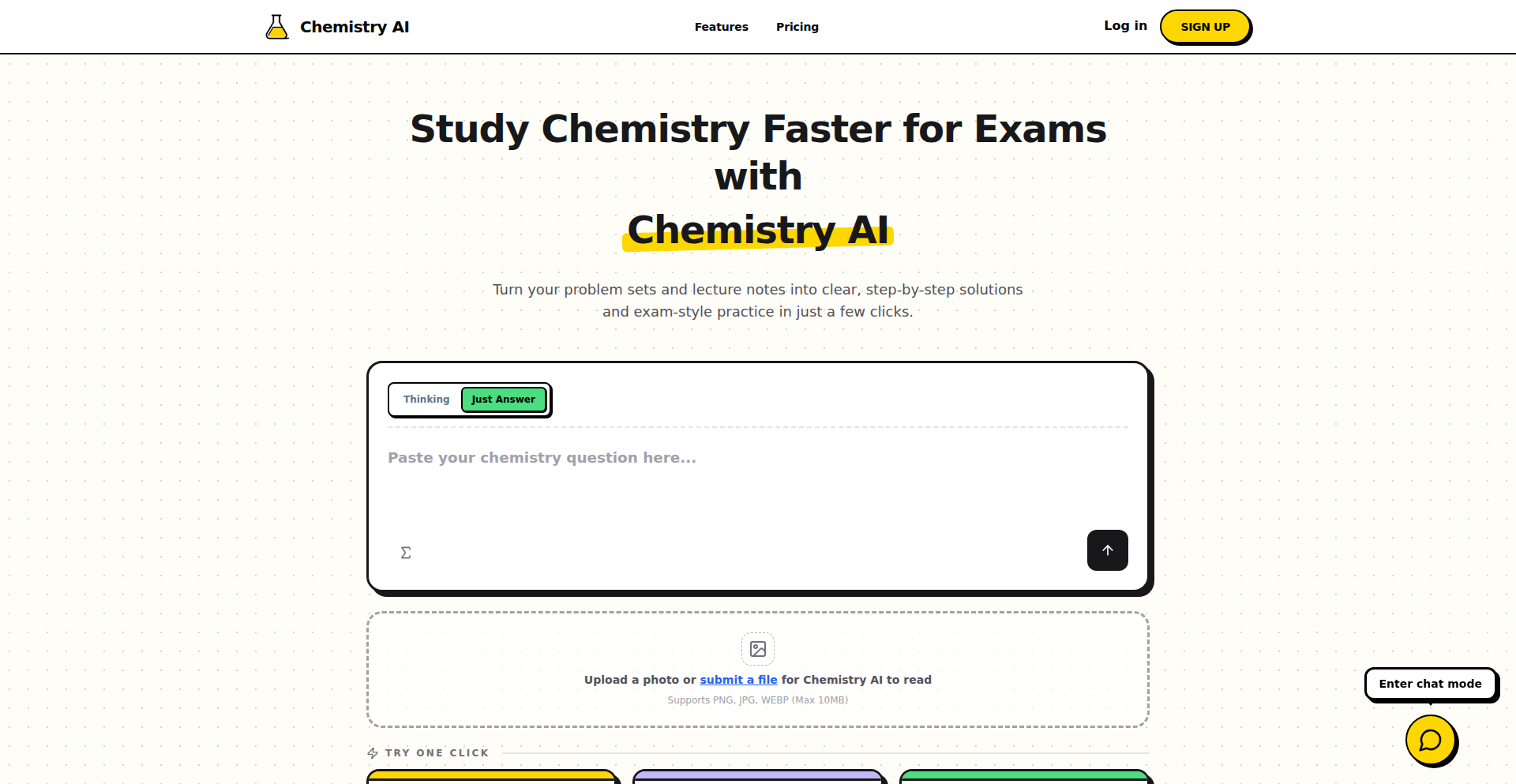
Author
wadudu
Description
ChemStepAI is a web-based application designed to help high-school and college students master chemistry. It leverages AI, including Large Language Models (LLMs) and vision models, to understand chemistry problems from typed input or uploaded images. Unlike generic chatbots, ChemStepAI provides transparent, step-by-step reasoning, explaining the 'how' and 'why' behind solutions for various chemistry topics. Its innovation lies in its focused chemistry domain expertise and its commitment to pedagogical clarity, offering both quick answers and detailed problem-solving walkthroughs, fostering genuine learning.
Popularity
Points 2
Comments 1
What is this product?
ChemStepAI is an intelligent web tool built using modern JavaScript and React, powered by hosted AI models (LLMs and vision models accessed via APIs). It's designed to be a specialized chemistry problem solver for students. The core innovation is its ability to not just provide an answer, but to break down complex chemistry problems into understandable, sequential steps. This is achieved by the AI processing user input (text or images) and applying its knowledge of chemical principles to generate detailed explanations. Think of it as a digital tutor that meticulously walks you through each part of a chemistry problem, making it easier to grasp difficult concepts. This approach is valuable because it moves beyond rote memorization and encourages deeper comprehension of chemical processes.
How to use it?
Developers can integrate ChemStepAI into their learning platforms or use it directly as a standalone web application. As a student, you can simply visit the website, type in your chemistry question or upload a photo of your homework problem. The AI will then process this input and present a clear, step-by-step solution. For developers looking to embed similar functionality, the underlying principles involve utilizing LLM and vision APIs to process text and image data, then constructing a user interface that clearly displays the AI's reasoned output. This could be integrated into educational websites, student portals, or even as a feature within a broader study app, offering a powerful way to enhance learning engagement and provide instant academic support.
Product Core Function
· Step-by-step problem solving: Explains the reasoning process for chemistry questions, allowing students to follow along and understand each stage of the solution. This is valuable for learning complex concepts rather than just getting a final answer.
· Image-to-solution capability: Accepts photos of worksheets or problems, converting visual information into actionable solutions. This saves time and effort for students by eliminating manual data entry for problems presented in image format.
· Dual solution modes (Just Answer / Thinking): Offers flexibility for different learning needs, providing quick answer checks or in-depth explanations. This caters to students who need a rapid confirmation or a thorough understanding of the problem-solving method.
· Broad chemistry topic coverage: Addresses a wide range of high-school and college chemistry subjects including equations, stoichiometry, acids/bases, equilibrium, thermodynamics, and basic organic mechanisms. This makes it a versatile tool for students across various levels of their chemistry education.
· Browser-based accessibility: Operates directly in the web browser, requiring no installation and being accessible from any device with internet access. This provides immediate convenience and broad reach for students and educators.
Product Usage Case
· A high school student struggling with a stoichiometry problem involving molar ratios can upload a picture of their homework. ChemStepAI analyzes the image, identifies the given values and the target quantity, and then meticulously demonstrates how to calculate the moles of each substance, apply the molar ratio, and arrive at the final answer, explaining the purpose of each calculation step. This solves the problem of students being stuck on calculations and not understanding the underlying principles.
· A college student preparing for an exam on acid-base equilibrium can type in a question about calculating pH for a buffer solution. ChemStepAI not only provides the correct pH but also explains the Henderson-Hasselbalch equation, defines the terms involved, and shows how to substitute the given concentrations to derive the result. This helps students understand the theory behind equilibrium calculations, not just the numerical answer.
· A tutor can use ChemStepAI to quickly verify solutions or to find alternative ways to explain a difficult concept to a student. By inputting a problem, the tutor can review the AI's detailed breakdown, potentially uncovering clearer pedagogical approaches or identifying common student misconceptions based on the AI's step-by-step logic. This enhances the tutor's effectiveness and efficiency.
· An independent learner can use ChemStepAI to self-study organic reaction mechanisms. By submitting a prompt like 'Show the mechanism for the SN2 reaction of methyl bromide with hydroxide ion,' the AI can generate a visual step-by-step depiction of electron movement and intermediate formation, providing immediate feedback and reinforcing the learning of reaction pathways.
20
Safari Arcify
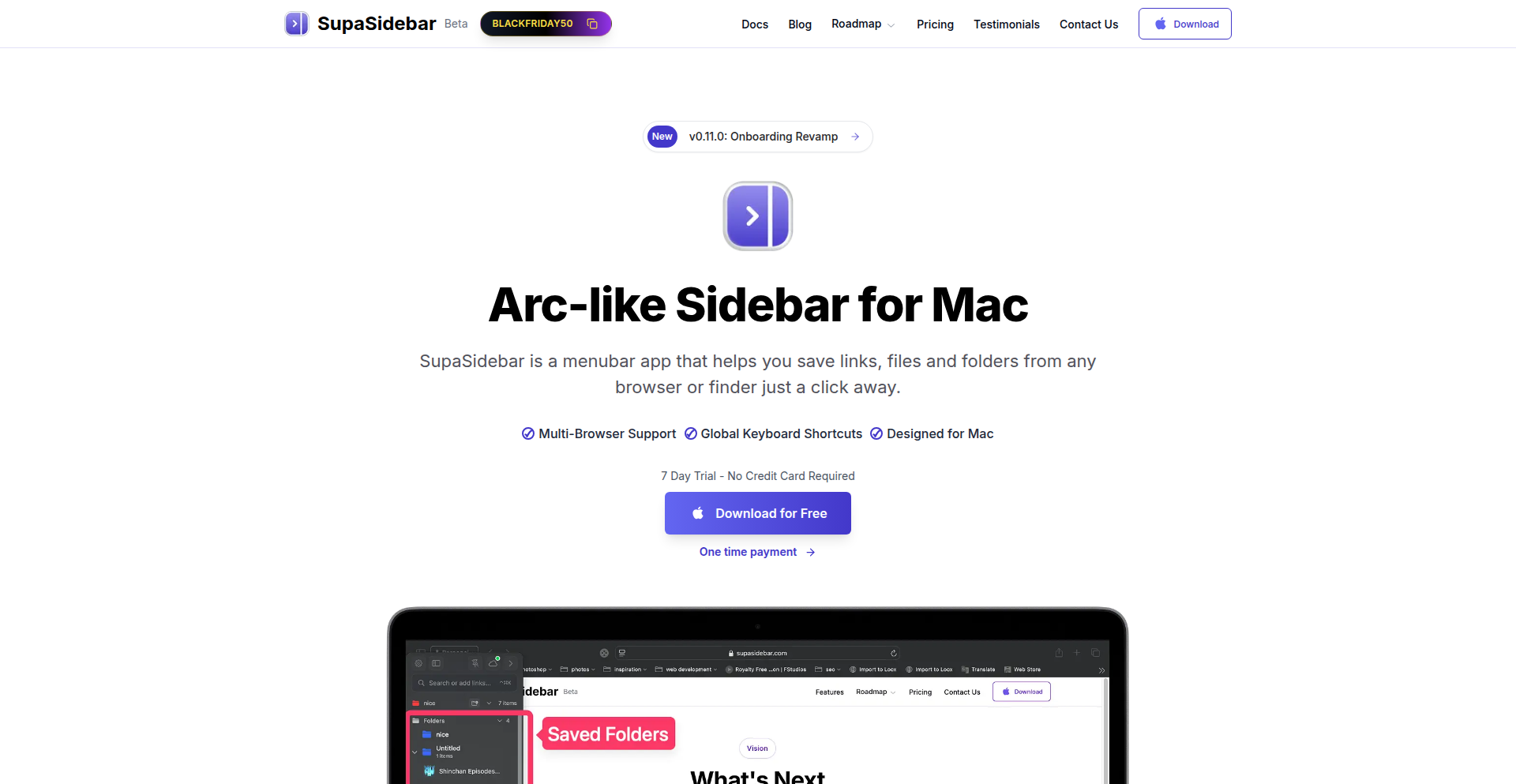
Author
supasidebar
Description
This project is a menubar application that brings Arc browser's coveted sidebar features to Safari. It addresses the limitation of Safari lacking integrated tab management and quick saving functionalities, allowing users to instantly save URLs, search with a command panel, and organize content within unlimited spaces, folders, and pinned tabs. This offers a streamlined browsing experience by making content saving and management much more accessible.
Popularity
Points 3
Comments 0
What is this product?
Safari Arcify is a macOS menubar application designed to mimic the user experience of Arc browser's sidebar within Safari. Its core innovation lies in its ability to intercept and manage browser content in a way Safari natively doesn't. It uses macOS's accessibility features and AppleScript to interact with Safari, enabling features like instant URL saving to a persistent sidebar, a command-driven search interface that can query open tabs and saved items, and robust organization tools such as unlimited virtual 'spaces' for different browsing contexts, folders for grouping related content, and pinned tabs for frequently accessed items. This approach effectively injects powerful workflow enhancements into a familiar browser environment.
How to use it?
Developers can use Safari Arcify by installing the application on their macOS system. Once installed, it runs in the background and integrates with Safari. Users can trigger actions via keyboard shortcuts, such as pressing a specific combination to save the current URL to the sidebar or copy it to the clipboard. The command panel can be summoned with another shortcut for searching tabs, history, or saved items. For integration into development workflows, developers can leverage the quick saving feature to bookmark research articles, documentation, or snippets of code without leaving their current task. The organizational features allow for creating separate 'spaces' for different projects, keeping all related tabs and saved information neatly compartmentalized.
Product Core Function
· Instant URL Saving: Allows users to press a shortcut and immediately save the current web page's URL to their sidebar or clipboard. This is valuable for quickly bookmarking research, articles, or code snippets without interrupting the browsing flow, enhancing productivity by reducing context switching.
· Command Panel Search: Provides a unified search interface accessible via a shortcut, enabling users to quickly find open tabs, saved items, or even browsing history. This drastically speeds up information retrieval, acting as a powerful search engine for one's browsing session and saved content, saving significant time in finding what's needed.
· Unlimited Spaces: Enables the creation of distinct virtual browsing environments for different tasks or projects, keeping workflows organized and isolated. This is incredibly useful for developers managing multiple projects or research topics, preventing tab clutter and mental overload.
· Folder Organization: Allows users to create folders within their sidebar to categorize saved URLs and tabs. This provides a structured way to manage a growing collection of web content, making it easier to revisit and reference information, thus reducing the time spent searching for previously bookmarked resources.
· Pinned Tabs: Enables users to 'pin' important tabs to their sidebar for persistent access. This ensures that critical links or ongoing work are always readily available, minimizing the risk of losing track of important information or tasks.
Product Usage Case
· A researcher working on a complex topic can use 'Unlimited Spaces' to create a dedicated space for each sub-topic, saving relevant articles and tabs within folders in each space. This prevents confusion and ensures all information for a specific research area is easily accessible, solving the problem of scattered research notes and tabs.
· A web developer debugging an issue can use 'Instant URL Saving' to quickly bookmark error messages, relevant Stack Overflow threads, and documentation pages without losing their current debugging context. The 'Command Panel Search' can then be used to efficiently locate these saved resources when needed, streamlining the debugging process.
· A student managing multiple courses can create a 'Space' for each course, using folders to organize lecture notes, assignment links, and reading materials. This helps them stay organized and focused on the task at hand, preventing them from mixing up information across different subjects.
· A user who frequently refers to a specific set of documentation can 'Pin' those tabs in a dedicated folder within a 'Development' space. This ensures that the most critical resources are always one click away, saving them the repetitive task of searching for these links every time.
· A journalist working on a story can use 'Instant URL Saving' to quickly capture interesting articles and websites as they browse. They can then organize these findings into folders within a 'Story' space, allowing for efficient review and synthesis of information.
21
SpacePigeon: macOS Workspace Orchestrator
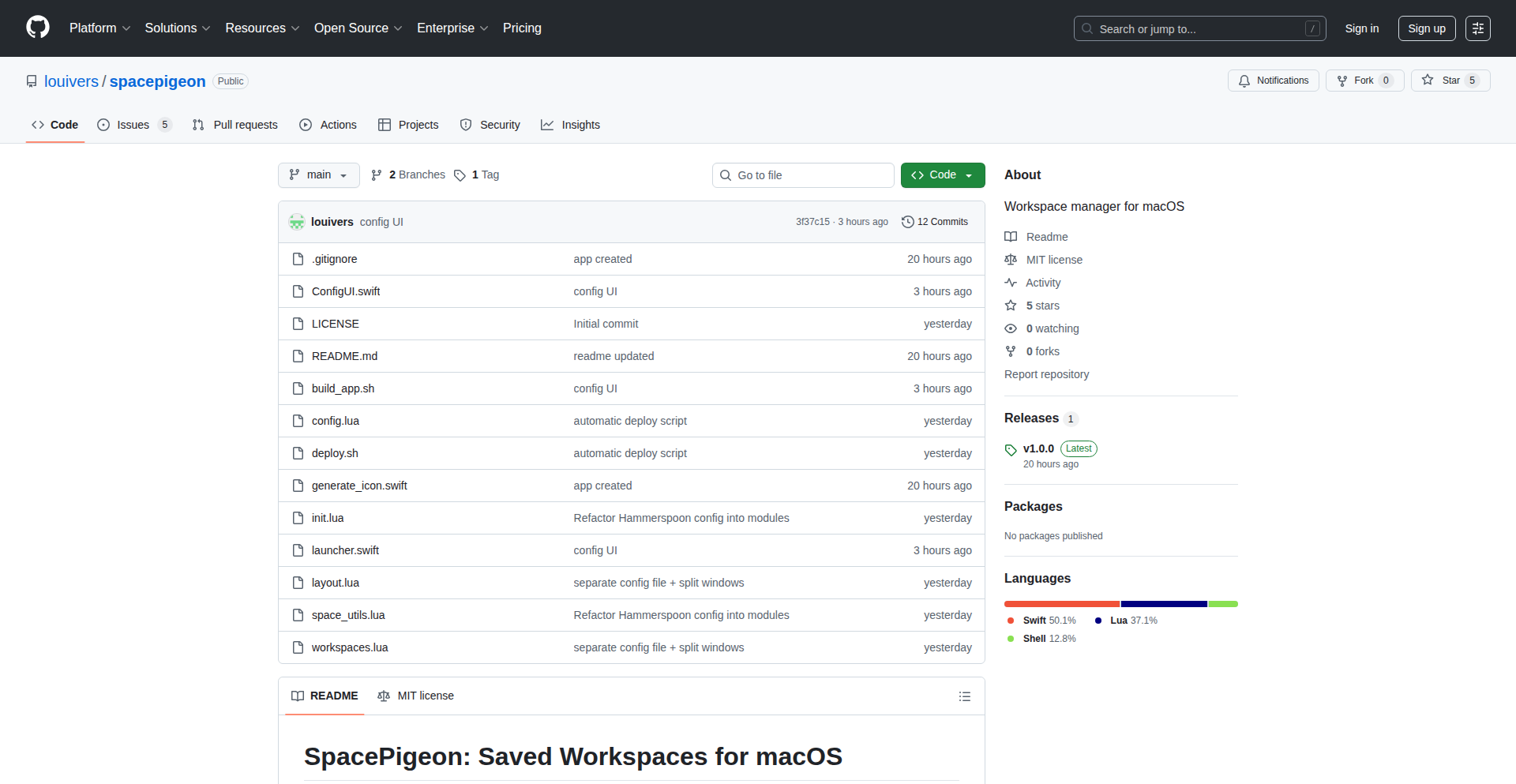
Author
kakmuis
Description
SpacePigeon is an experimental macOS automation tool that uses Hammerspoon to define and launch custom application workspaces. It solves the problem of manually opening and arranging specific sets of applications and windows for different contexts, such as 'work mode' or 'home mode,' making your digital environment instantly adaptable to your needs.
Popularity
Points 3
Comments 0
What is this product?
SpacePigeon is a clever script leveraging Hammerspoon, a powerful macOS automation tool, to create personalized digital workspaces. Imagine you have specific apps you always use for your PhD research at the office and a different set of apps for a focused home environment. Instead of opening them one by one and arranging them, SpacePigeon can do it all for you. It intelligently launches your chosen applications, positions their windows precisely on your screen, and even assigns them to specific virtual desktops (Spaces). This is a demonstration of 'workspace automation' – making your computer setup intelligently adapt to your current task or location. The innovation lies in its programmatic approach to managing your digital environment, offering a level of control and personalization that standard operating system features don't provide.
How to use it?
For developers, SpacePigeon provides a foundation for building highly customized workflows. You would typically interact with it by modifying its Lua script. The core idea is to define 'workspaces' within this script. For instance, you could create a 'Coding Workspace' that launches your IDE, terminal, and a browser pointed to your development documentation. A 'Design Workspace' might open your graphic design software, a color palette tool, and a reference image viewer. You'd then trigger these workspaces with a keyboard shortcut or a command. The initial implementation is a single Lua file, making it accessible for developers familiar with Lua scripting. Future iterations aim to abstract this into a more user-friendly 'Spoon' (a modular extension for Hammerspoon) or even a standalone macOS application, simplifying the configuration process.
Product Core Function
· Application Launching: Automatically opens a predefined set of applications. This saves time and reduces the cognitive load of remembering and initiating multiple programs for specific tasks.
· Window Placement: Arranges opened application windows to specific positions and sizes on your screen. This ensures an organized and optimized layout for each workspace, enhancing productivity and minimizing distraction.
· Space Assignment: Assigns applications and their windows to specific macOS virtual desktops (Spaces). This allows for a clean separation of tasks and contexts, making it easy to switch between different work environments without clutter.
· Workspace Definition: Allows users to define custom workspaces through a script. This offers immense flexibility and personalization, enabling users to tailor their digital environment to their exact needs and workflows.
Product Usage Case
· Context Switching for Researchers: A PhD student can define a 'Research Workspace' that opens their citation manager, statistical analysis software, and a dedicated browser tab for academic journals. This allows them to instantly switch from their 'General Use Workspace' to their focused research environment, saving significant time and mental effort.
· Developer Workflow Automation: A software developer can create a 'Coding Workspace' that launches their IDE, a local development server, a terminal with pre-configured commands, and a documentation website. This streamlines the setup process for coding sessions, allowing them to start coding immediately.
· Multi-Monitor Productivity: For users with multiple monitors, SpacePigeon can intelligently distribute applications across different screens based on user-defined workspace configurations, optimizing screen real estate and workflow efficiency.
· Focused Home Environment: A user can define a 'Home Workspace' that opens their entertainment apps, social media, and personal project tools, while at work they might have a 'Work Workspace' with only professional tools. This separation aids in work-life balance and mental focus.
22
Bindu - AI Agent Orchestrator
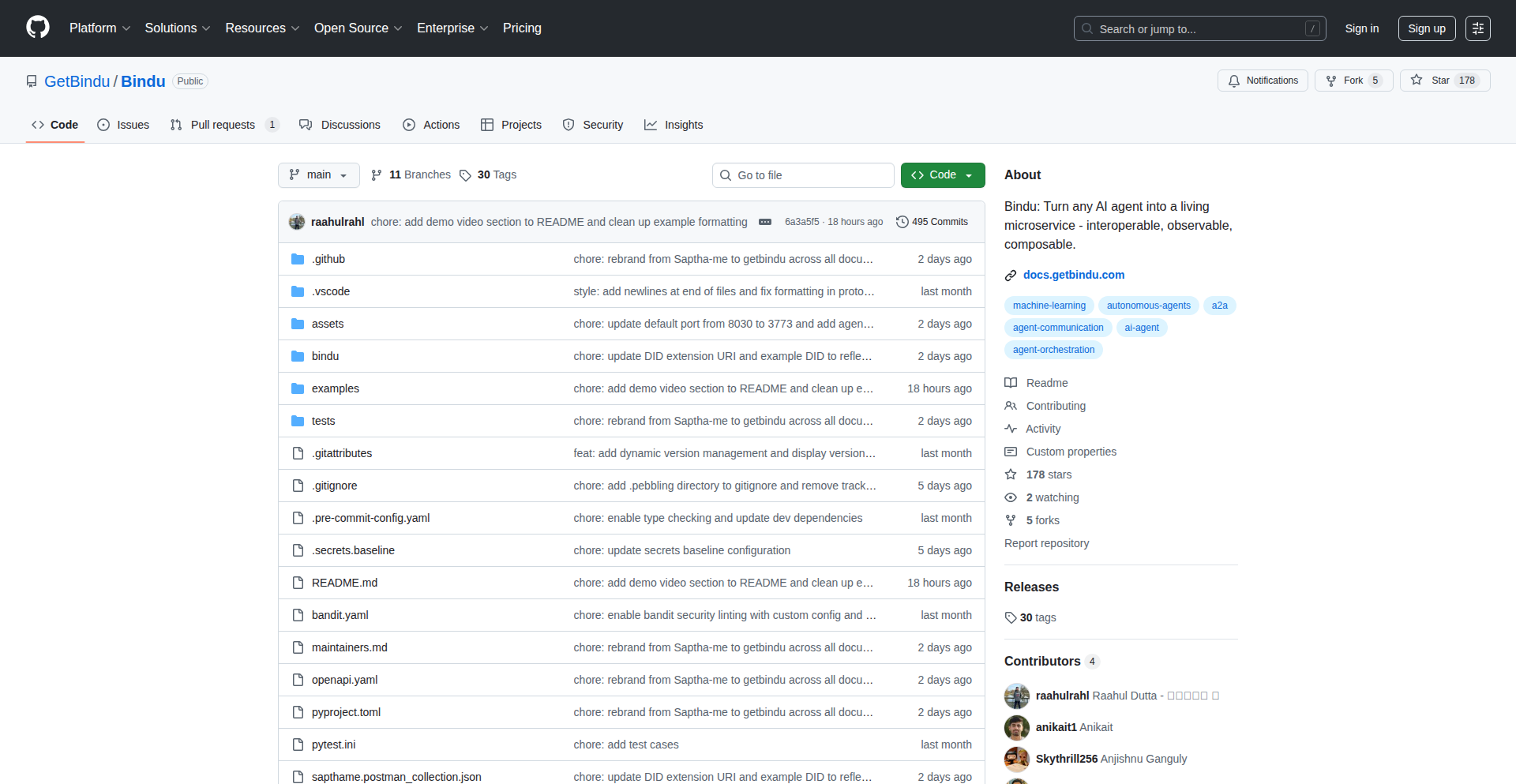
Author
ai_biden
Description
Bindu is a foundational layer designed to empower AI agents by providing them with essential capabilities for authentication, secure payment processing, and robust communication. It tackles the challenge of making AI agents more autonomous and commercially viable by abstracting complex backend functionalities into accessible tools for developers.
Popularity
Points 1
Comments 2
What is this product?
Bindu is a technical framework that acts as a 'brain and nervous system' for AI agents. Think of it as a toolkit that gives AI agents the ability to: 1. Verify identity (authentication) so they know who they are and who they're interacting with, ensuring trust and security. 2. Handle transactions (payment processing) securely, allowing them to offer paid services or purchase resources. 3. Communicate effectively (communication layer) with users, other agents, or external services. The innovation lies in unifying these critical, yet often siloed, functionalities into a single, easy-to-integrate package, significantly lowering the barrier to entry for building sophisticated AI agent applications.
How to use it?
Developers can integrate Bindu into their AI agent projects by leveraging its provided APIs and SDKs. This means instead of building custom solutions for user login, payment gateways, or message queues, developers can simply 'plug in' Bindu. For example, an AI agent designed for customer support could use Bindu's authentication to verify logged-in users, its payment system to process premium support requests, and its communication layer to send out automated responses and notifications. This dramatically speeds up development and allows focus on the core AI logic.
Product Core Function
· Secure Authentication: Enables AI agents to verify user identities using industry-standard protocols, ensuring that only authorized individuals or systems can access services. This is valuable for building secure user-facing AI applications, preventing unauthorized access and protecting sensitive data.
· Integrated Payment Processing: Provides a seamless way for AI agents to handle financial transactions, supporting various payment methods. This is crucial for AI agents that need to monetize their services, sell digital goods, or manage subscriptions, unlocking new business models.
· Unified Communication Layer: Offers a standardized interface for AI agents to send and receive messages across different channels (e.g., chat, email, APIs). This allows for flexible and reliable interaction with users and other systems, enhancing the agent's ability to perform tasks and deliver information.
· Agent Orchestration Abstraction: Simplifies the management of complex agent workflows by abstracting away the underlying infrastructure for authentication, payment, and communication. This reduces development complexity, allowing developers to focus on the AI's intelligence rather than the plumbing.
Product Usage Case
· Building a subscription-based AI content generation service: A developer could use Bindu to authenticate users, manage monthly subscriptions via the payment system, and then use the communication layer to deliver generated content directly to the user's preferred channel. This solves the problem of having to build separate payment and delivery systems.
· Creating an AI personal assistant that can book appointments and make purchases: Bindu would handle the agent's identity, process payments for services booked (like restaurant reservations), and facilitate communication with both the user and the service providers. This allows the assistant to act autonomously and securely in transactional scenarios.
· Developing a decentralized AI marketplace where agents can offer and sell their services: Bindu's authentication ensures agent and user identity, its payment layer facilitates secure escrow and transaction, and its communication layer allows for negotiation and service delivery confirmation. This provides the foundational trust and commercial infrastructure needed for a functional AI marketplace.
23
GitHub Trend Scout
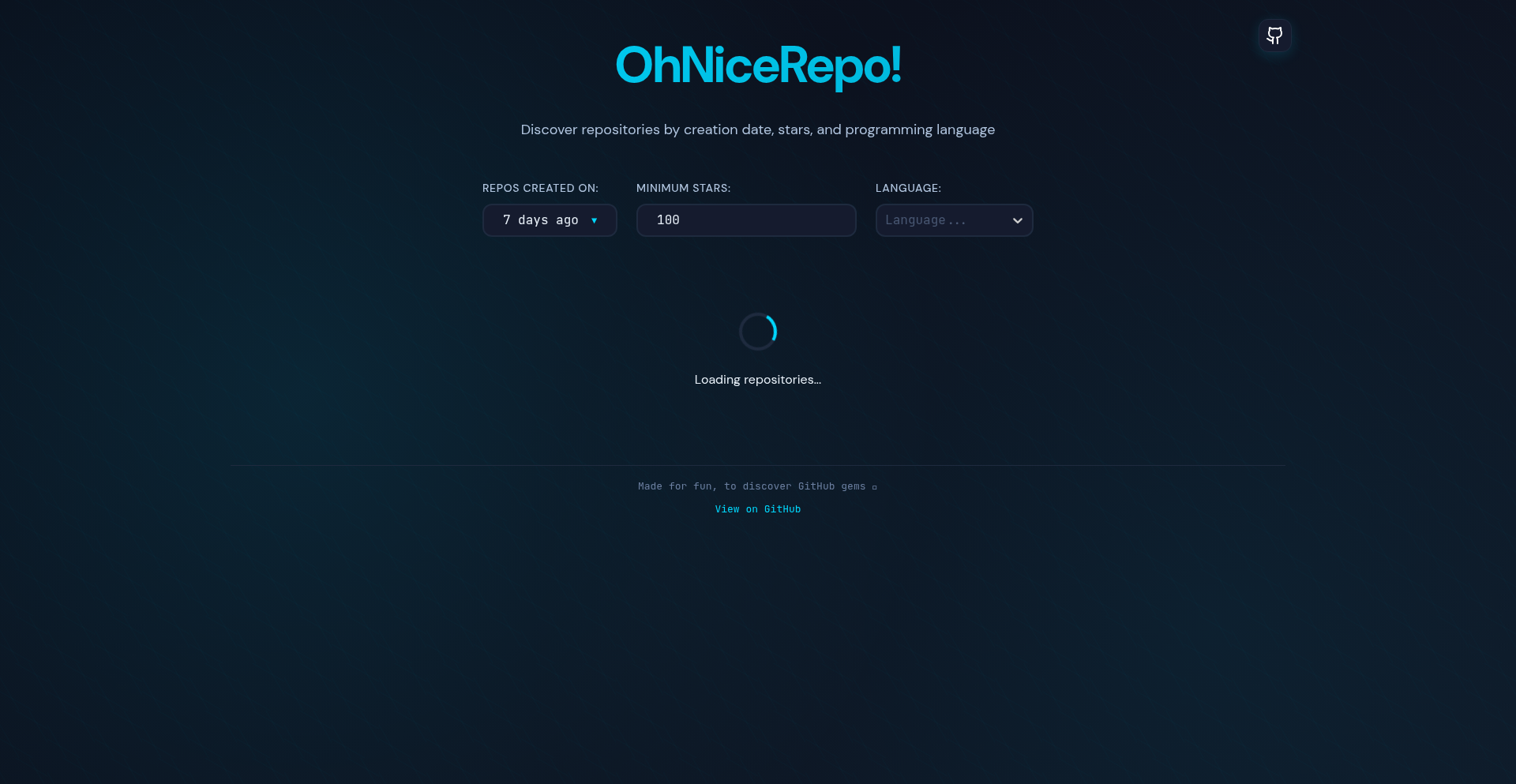
Author
behnamazimi
Description
This project is a tool to easily discover trending GitHub repositories and gems. It addresses the challenge of information overload on GitHub by surfacing popular and interesting projects, acting as a curated discovery engine for developers.
Popularity
Points 3
Comments 0
What is this product?
GitHub Trend Scout is a web application designed to help developers and tech enthusiasts find noteworthy projects on GitHub that are gaining traction. It works by analyzing GitHub's API to identify repositories with increasing stars, forks, and activity, effectively acting as a personalized feed of emerging tech. The innovation lies in its focused approach to surfacing 'gems' – projects that might otherwise get lost in the vastness of GitHub. This allows developers to stay ahead of the curve and discover innovative tools and libraries they might not find through traditional search.
How to use it?
Developers can use GitHub Trend Scout through its web interface to browse trending repositories categorized by programming language or topic. It offers filtering options to narrow down results based on specific interests. For integration, developers can potentially use the underlying data sources or a future API (if exposed) to build custom dashboards or automate project discovery within their own workflows. Essentially, it helps you quickly find exciting new codebases to learn from, contribute to, or even inspire your own projects.
Product Core Function
· Trending Repository Discovery: Leverages GitHub API to fetch and display repositories experiencing rapid growth in stars and forks, providing developers with a curated list of emerging projects. This helps them stay updated on the latest advancements and find innovative solutions.
· Categorization and Filtering: Organizes trending repositories by programming language and topic, allowing users to quickly find relevant content. This saves time by directly presenting developers with projects aligned with their preferred technologies.
· Project Health Indicators: Potentially displays metrics like recent commit activity and issue trends to give a sense of a project's health and community engagement. This helps developers assess the viability and potential of a project before diving deep.
· Gem Highlighting: Emphasizes projects that demonstrate unique technical approaches or solve problems in novel ways, helping developers discover truly innovative contributions. This is valuable for inspiration and learning cutting-edge techniques.
Product Usage Case
· A developer looking for a new JavaScript library for front-end development can use this tool to find recently popular frameworks or utility libraries, saving them hours of manual searching and reducing the risk of choosing an outdated or unmaintained option.
· A researcher wanting to stay on top of the latest advancements in machine learning can filter for Python repositories with high star growth, quickly identifying cutting-edge research projects and implementations.
· An open-source contributor seeking projects to get involved with can use this to find active and growing repositories in their areas of expertise, making it easier to find impactful contributions.
· A hobbyist coder interested in exploring new technologies can browse trending projects across various languages to discover interesting concepts and experiment with new tools without extensive prior knowledge.
24
RegexQuest: Daily Regex Challenges
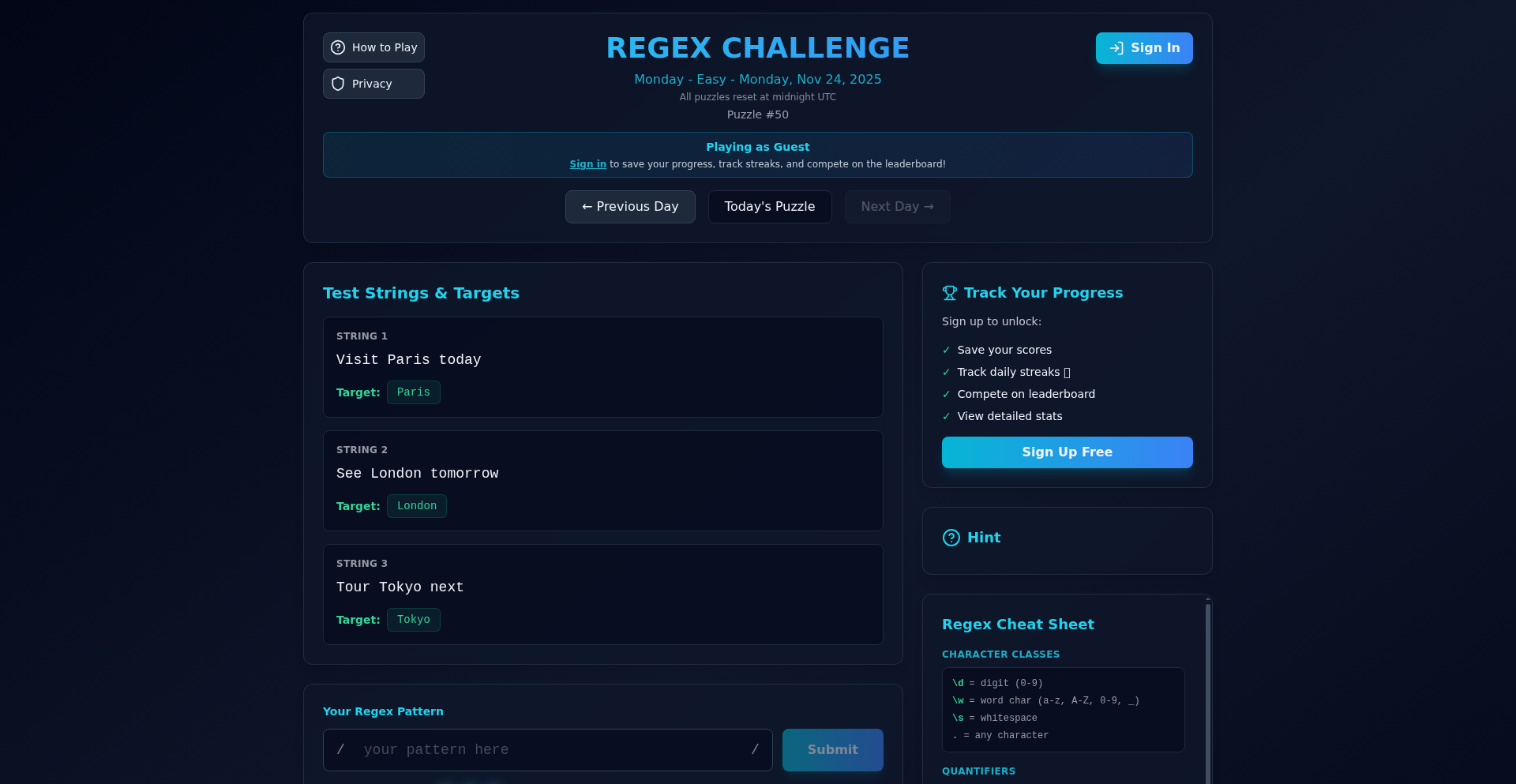
Author
stoccupied
Description
A web application that offers daily regex (regular expression) puzzles to sharpen developers' pattern matching skills. It addresses the common need for practitioners to stay proficient with regex, a fundamental but often complex tool in programming.
Popularity
Points 2
Comments 1
What is this product?
RegexQuest is an online platform designed to provide developers with bite-sized, daily challenges focused on crafting effective regular expressions. The core innovation lies in its structured approach to learning and practicing regex. Instead of passively reading documentation, users actively solve problems. Each puzzle presents a specific text input and a target pattern, requiring the user to write a regex that correctly matches or extracts the desired information. This hands-on method is far more effective for internalizing regex syntax and logic than traditional learning. It simulates real-world scenarios where precise text parsing and manipulation are crucial.
How to use it?
Developers can use RegexQuest by visiting the website daily. Upon arrival, they'll find a new regex puzzle. The interface typically involves a text area displaying the sample data and an input field for them to type their regular expression. As they type, the system might provide real-time feedback on whether their regex is matching the correct parts of the text. This iterative process allows for immediate correction and learning. The platform can be integrated into a developer's daily routine, perhaps as a quick warm-up before coding, or during short breaks, fostering continuous skill development. It's ideal for individual learning or even for teams to compete and learn together.
Product Core Function
· Daily curated regex puzzles: Provides fresh, engaging challenges that keep users motivated and expose them to diverse pattern matching scenarios, ensuring continuous skill improvement and preventing stagnation.
· Interactive regex testing environment: Allows users to immediately see the results of their regex on sample text, enabling rapid iteration, debugging, and deeper understanding of how their patterns behave in practice.
· Progress tracking and performance metrics: Helps developers monitor their improvement over time, identifying areas of strength and weakness in their regex skills, thus guiding further focused learning and practice.
· Hints and solutions (optional): Offers assistance when users get stuck, explaining complex regex concepts and providing correct solutions, acting as a supportive learning resource that prevents frustration and promotes learning.
Product Usage Case
· A junior developer struggling to parse log files efficiently. By using RegexQuest daily, they quickly learn to construct robust regex patterns to extract timestamps, error codes, and relevant messages, significantly speeding up their debugging process.
· A senior engineer needing to validate user input for complex data formats like phone numbers or email addresses. Regular practice on RegexQuest helps them master edge cases and create more secure and accurate validation rules, preventing application errors.
· A data scientist needing to extract specific data points from unstructured text documents for analysis. Consistent engagement with RegexQuest builds their confidence and proficiency in using regex for data wrangling, leading to more effective feature extraction.
· A team lead looking to upskill their team in text processing. RegexQuest can be used as a communal learning tool, with team members tackling daily puzzles together, discussing solutions, and fostering a shared understanding of powerful text manipulation techniques.
25
NoElseIf LintGuard
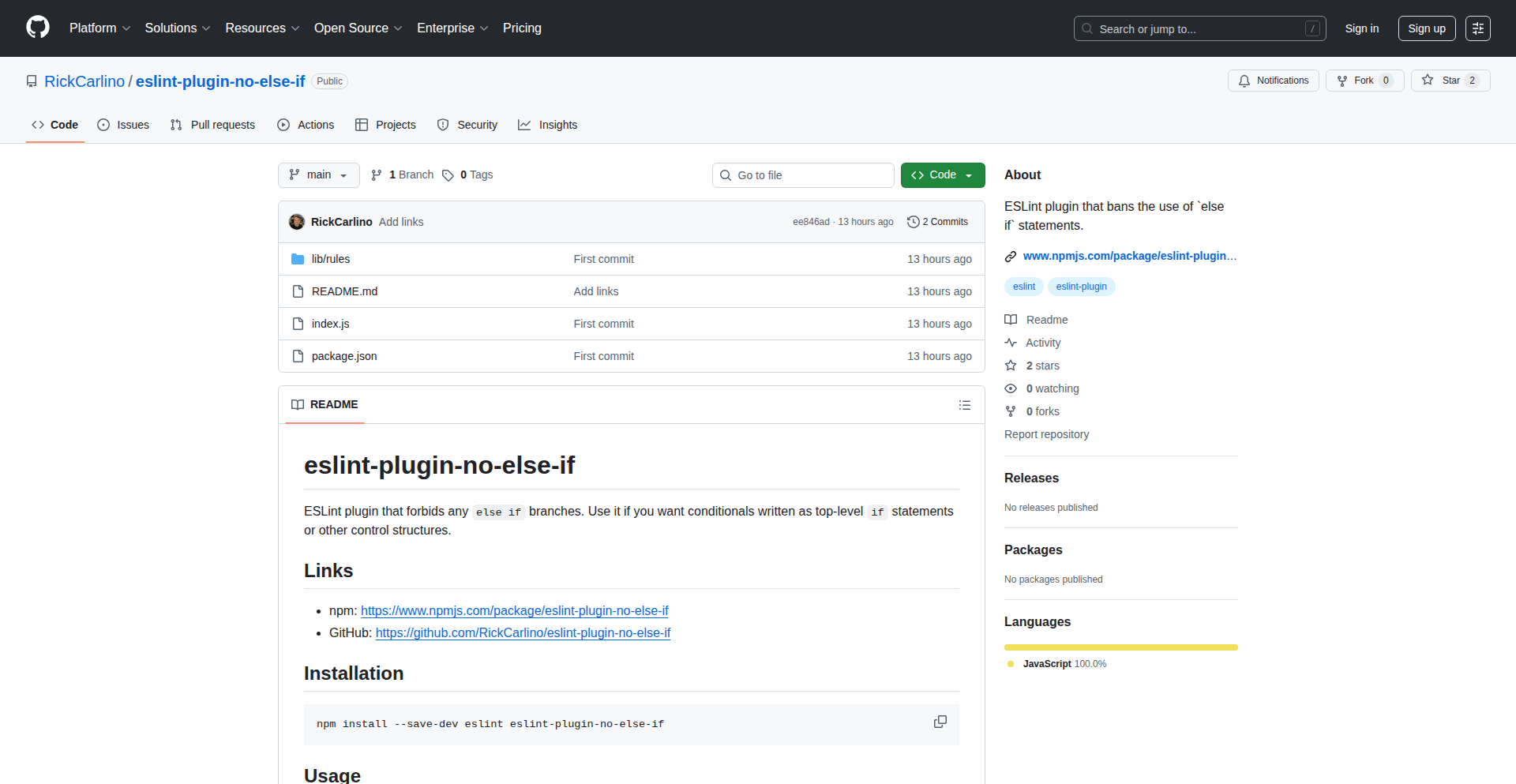
Author
rickcarlino
Description
This project is an ESLint plugin designed to enforce a coding style that discourages the use of 'else if' statements. It aims to promote more readable and maintainable code by encouraging alternative control flow structures. The core innovation lies in its ability to analyze code structure and flag potentially convoluted logic that can arise from deep nesting of 'else if' blocks.
Popularity
Points 1
Comments 2
What is this product?
This is a specialized tool for software developers, built as a plugin for ESLint, a popular JavaScript linter. Linters are like code spell-checkers that help you find errors and enforce coding styles. This particular plugin identifies and flags the use of 'else if' statements. The innovation here is in its analytical capability: it doesn't just count 'else if's, but intelligently recognizes patterns where excessive 'else if' chains can lead to complex, hard-to-follow logic. By flagging these, it nudges developers towards clearer patterns like 'switch' statements or early returns, making code easier to understand and debug. So, this is useful because it helps you write code that's less prone to bugs and easier for others (or your future self) to work with.
How to use it?
As an ESLint plugin, developers integrate it into their existing JavaScript projects. This typically involves installing the plugin via npm or yarn and then configuring ESLint (usually in a file named .eslintrc.js or similar) to enable the 'no-else-if' rule. Once configured, ESLint will automatically run this check whenever the code is analyzed, highlighting any 'else if' instances that violate the rule. This integration means developers get immediate feedback on their code style as they write it, preventing the introduction of potentially problematic logic. So, this is useful because it seamlessly fits into your development workflow, automatically guiding you to better code without manual effort.
Product Core Function
· Detects and flags 'else if' statements: This core function identifies instances where an 'else if' is used, allowing developers to see exactly where the pattern occurs. This helps in pinpointing areas of code that might benefit from refactoring. The value is in making problematic code patterns immediately visible.
· Enforces cleaner control flow: By discouraging 'else if', the plugin encourages the adoption of alternative structures like 'switch' statements or early returns. This leads to code that is easier to read, understand, and test. The value is in improving overall code quality and reducing cognitive load for developers.
· Customizable rule severity: Developers can configure how strictly the rule is enforced, from warnings to errors. This flexibility allows teams to adapt the plugin to their specific coding standards and preferences. The value is in providing control and adaptability to different project needs.
· Integrates with existing ESLint setups: The plugin is designed to work seamlessly with the vast ESLint ecosystem, making it easy to adopt without major disruptions to the development environment. The value is in easy adoption and compatibility with current tooling.
Product Usage Case
· Refactoring complex conditional logic in a backend API: Imagine an API endpoint that handles many different types of requests. Using a long chain of 'else if' statements to differentiate these requests can quickly become unmanageable. This plugin would flag such a chain, prompting the developer to convert it to a 'switch' statement or a lookup object, making the logic clear and efficient. This solves the problem of hard-to-maintain, deeply nested conditions.
· Improving readability in front-end UI components: In a UI component that renders different views based on various states, 'else if' statements can proliferate. Using this plugin can guide the developer to use more declarative approaches or early exits, making the component's rendering logic easier for other developers to grasp. This solves the problem of cryptic and difficult-to-understand UI logic.
· Enforcing coding standards in a large team: For large development teams, maintaining consistent code style is crucial. This plugin provides an automated way to enforce a specific coding style, ensuring all team members write code that is similarly structured and therefore easier to review and collaborate on. This solves the problem of inconsistent code quality across a team.
26
BlankTrace
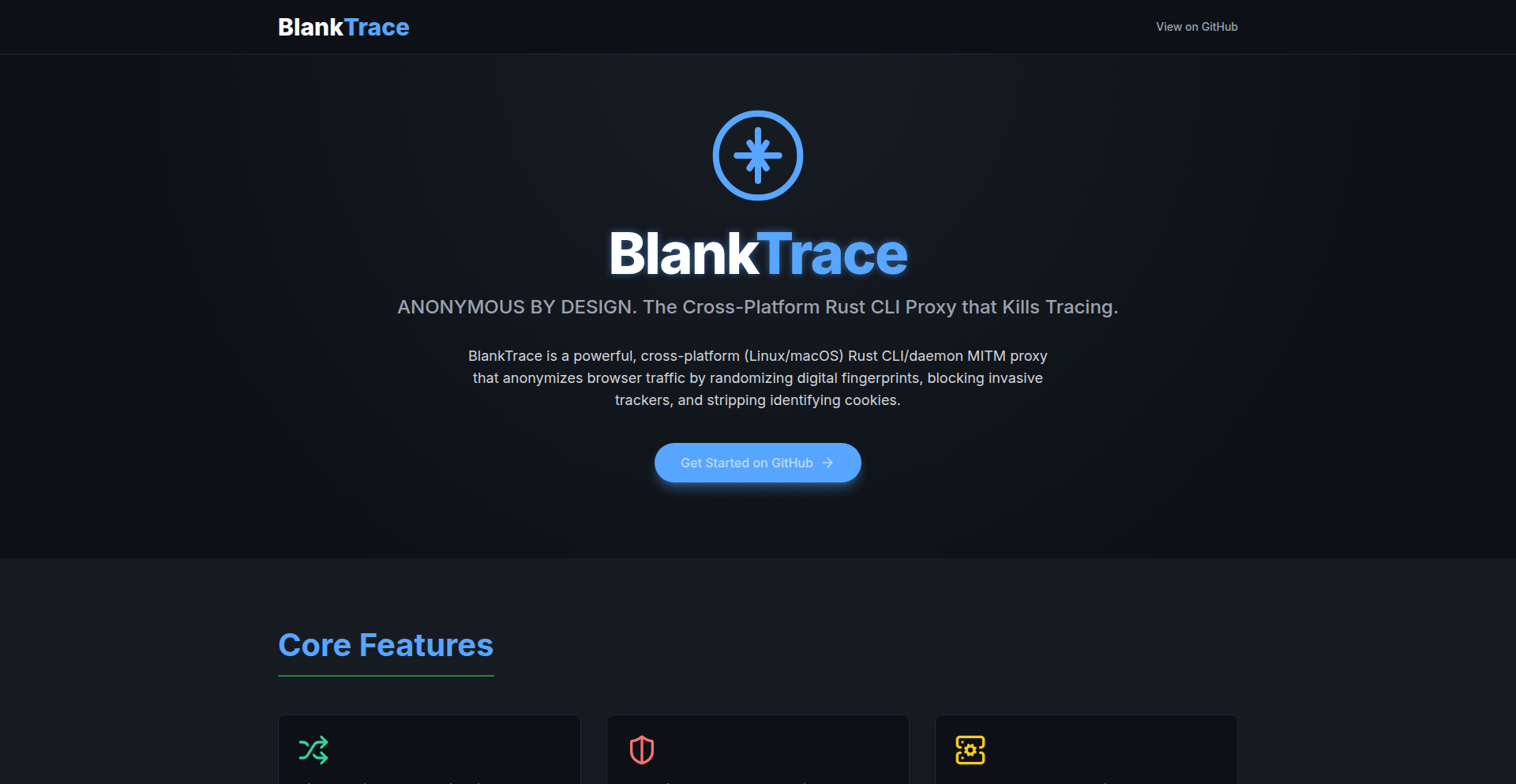
Author
mrorigo
Description
BlankTrace is a cross-platform Rust command-line interface (CLI) and daemon that functions as a local HTTP/HTTPS Man-in-the-Middle (MITM) proxy. Its core innovation lies in its ability to anonymize your browser traffic by actively manipulating browser fingerprints, managing cookies, and blocking trackers. This provides a lightweight, performant, and configurable solution for enhanced online privacy directly on your machine.
Popularity
Points 3
Comments 0
What is this product?
BlankTrace is essentially a smart traffic cop for your browser. When you browse the web, your browser sends out a 'fingerprint' – information like your operating system, browser version, language, and screen resolution. Websites use this to track you. BlankTrace intercepts this traffic and 'randomizes' your fingerprint by rotating things like your User-Agent (which tells websites what browser you're using) and Accept-Language headers. It can also strip or block cookies, which are small files websites use to remember you, and block specific websites or domains that are known trackers using regular expressions. For secure HTTPS connections, it acts as a MITM proxy, meaning it decrypts and re-encrypts your traffic locally, allowing it to inspect and modify the contents for anonymization. All this activity, including requests, blocked domains, and fingerprint changes, is logged asynchronously into an SQLite database for later analysis. The innovation here is a self-contained, developer-centric tool that offers granular control over browser privacy without relying on external services or heavy browser extensions.
How to use it?
Developers can use BlankTrace as a local proxy to enhance their browsing privacy or for testing purposes. After building it from source (using `cargo build --release`), you'll need to trust the Certificate Authority (CA) certificate it generates on your system or within your browser. This allows BlankTrace to intercept HTTPS traffic. Once set up, you configure your browser or other applications to use `localhost:8080` as their HTTP/HTTPS proxy. You can then interact with BlankTrace via its CLI to view statistics (like `blanktrace stats`), manage your blocklists and whitelists (`blanktrace whitelist`), export logged data (`blanktrace export`), and customize its behavior through a `config.yaml` file. This allows for fine-tuning rotation modes, block patterns, and data retention policies. It's ideal for developers who want a deep understanding and control over their online footprint.
Product Core Function
· Randomized Browser Fingerprint: Rotates User-Agent and Accept-Language headers to make your browser appear different on each request, making it harder for websites to track you based on your unique browser configuration.
· Cookie Management: Strips or blocks cookies on incoming and outgoing requests/responses, preventing websites from storing persistent tracking information on your machine.
· Regex-based Tracker Blocking: Allows you to define patterns (using regular expressions) to block specific tracking domains or URLs, with support for whitelisting to ensure essential sites function correctly.
· Local MITM Proxy for HTTPS: Intercepts and decrypts HTTPS traffic locally using a self-generated Certificate Authority. This is crucial for inspecting and modifying encrypted traffic to enforce privacy rules without compromising security.
· Asynchronous Logging to SQLite: Records all proxy activities, including visited domains, blocked trackers, fingerprint rotations, and cookie behavior, into a local SQLite database. This provides a detailed audit trail of your anonymized browsing sessions and aids in understanding network activity.
· CLI Interface for Control and Monitoring: Offers a command-line interface to view real-time statistics, manage blocklists and whitelists, export logged data, and control the daemon's behavior, providing hands-on management of your privacy settings.
Product Usage Case
· Privacy-Conscious Browsing: A developer can configure BlankTrace to run in the background, anonymizing all their browser traffic. By randomizing their fingerprint and stripping cookies, they significantly reduce their digital footprint and make it much harder for advertisers and websites to build a persistent profile of their online activities. This directly addresses the 'so what does this do for me?' by providing a tangible layer of privacy.
· Testing Web Application Tracking: A web developer can use BlankTrace to simulate different user agents and language settings for their application. By observing how their application behaves under these varying 'fingerprints' and cookie policies, they can ensure their app is robust and doesn't inadvertently create unique identifiers or rely too heavily on tracking mechanisms. This helps in building more privacy-respecting applications.
· Network Anomaly Detection and Learning: A security-minded developer can use BlankTrace to log all their browsing activity. By analyzing the SQLite logs, they can identify unexpected connections, analyze which domains are frequently blocked as trackers, and gain a deeper understanding of how their browser interacts with the internet. This knowledge is invaluable for troubleshooting network issues or identifying potential security risks.
· Building Custom Privacy Tools: The open-source nature of BlankTrace (MIT license) allows other developers to fork the project and extend its functionality. For instance, someone could build a more sophisticated UI on top of BlankTrace, integrate it into a custom VPN solution, or develop more advanced tracker detection rules. This fosters a community-driven approach to privacy enhancement.
27
ChronoNPM
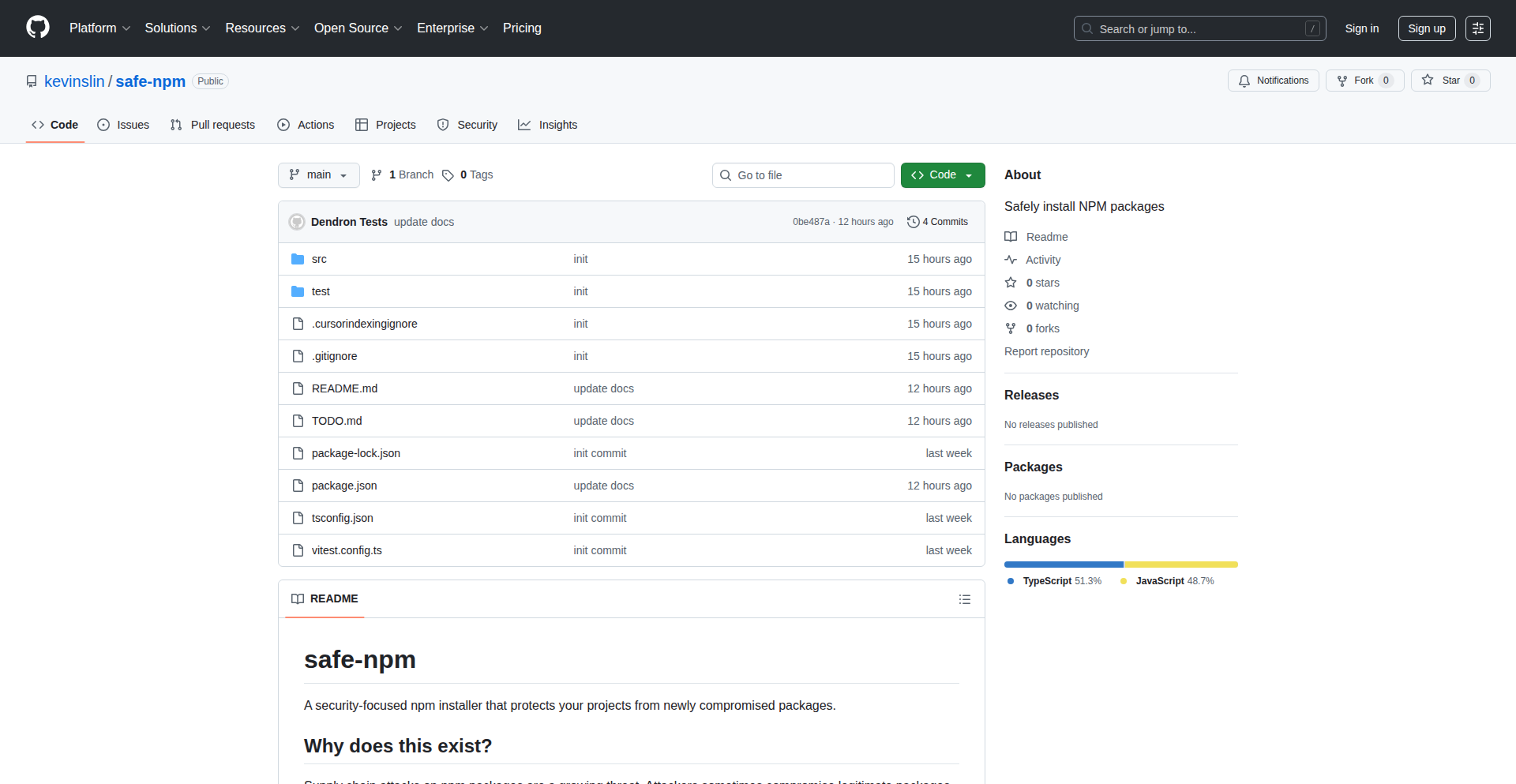
Author
kevinslin
Description
ChronoNPM is a command-line interface (CLI) tool designed to mitigate the risks associated with recently compromised npm packages. It intelligently filters npm package installations, prioritizing versions that have been publicly available for an extended period (defaulting to 90 days or older). This approach acts as a crucial safeguard against emerging supply chain attacks that often leverage newly published or subtly modified packages. By enforcing a 'maturity' filter, ChronoNPM helps developers maintain a more secure and stable development environment.
Popularity
Points 3
Comments 0
What is this product?
ChronoNPM is a developer tool that enhances the security of your Node.js projects by introducing a time-based filter to npm package installations. Instead of blindly installing the latest version of a package, ChronoNPM queries the npm registry for all available versions that match your specified version range (e.g., react@^18). It then intelligently filters out any packages published within a configurable timeframe (defaulting to the last 90 days). Finally, it proceeds to install the newest 'aged' version. This process is based on the insight that malicious actors often introduce their harmful code into newly published or recently updated packages to evade detection. By favoring older, more established versions, ChronoNPM significantly reduces the likelihood of inadvertently downloading a compromised dependency. Essentially, it's like waiting for a new gadget to be on the market for a while to ensure it's safe and reliable before buying.
How to use it?
Developers can easily integrate ChronoNPM into their workflow by installing it globally via npm: `npm install -g @dendronhq/safe-npm`. Once installed, instead of using the standard `npm install` command, you would use `safe-npm install` followed by your package name and version specifier. For example, to install React version 18 and lodash, you would run: `safe-npm install react@^18 lodash`. This command will automatically apply the time-based filtering before proceeding with the installation. This can be used in any development scenario where you are adding new dependencies to your project or updating existing ones, especially in environments where security is paramount, like production builds or shared development environments.
Product Core Function
· Time-based package filtering: This function allows the tool to query the npm registry for all versions that match your specified version range and then filter out any packages published within a configurable recent period (defaulting to 90 days). The value here is a significant reduction in the risk of installing malicious packages that are often introduced as brand new publications or recent updates to evade detection. This provides a proactive layer of security for your projects.
· Prioritize 'aged' package installation: After filtering, the tool installs the newest version that meets the 'aged' criteria. This ensures you still get relatively recent functionality without compromising on security. The value is in maintaining a balance between accessing new features and ensuring the stability and security of your dependencies. It prevents developers from being locked into extremely old versions while still offering a strong security posture.
· Global CLI accessibility: The tool is installed as a global command-line interface, meaning it can be easily invoked from any directory in your terminal. The value is in its seamless integration into any Node.js development workflow without requiring complex project-specific configurations. This makes it a practical and accessible security enhancement for all your projects.
Product Usage Case
· Mitigating recent npm supply chain attacks like Shai-Hulud or the Chalk/debug compromise: In a scenario where a popular npm package is compromised shortly after its release, using ChronoNPM with a 90-day filter would prevent the installation of the malicious version. Instead, it would fall back to a previously stable and trusted older version. This directly addresses the problem of developers unknowingly introducing vulnerabilities into their systems.
· Securing CI/CD pipelines: By incorporating `safe-npm install` commands within your Continuous Integration/Continuous Deployment pipelines, you can ensure that all deployed code is built using packages that have passed a security maturity check. This adds a robust layer of protection against compromised dependencies being automatically deployed to production environments.
· Protecting sensitive projects with strict security requirements: For applications dealing with sensitive data or requiring high security compliance, ChronoNPM provides an extra assurance by only allowing the use of 'time-tested' dependencies. This helps satisfy stricter security audits and reduces the attack surface by minimizing exposure to newly introduced vulnerabilities.
28
PR Guardian AI
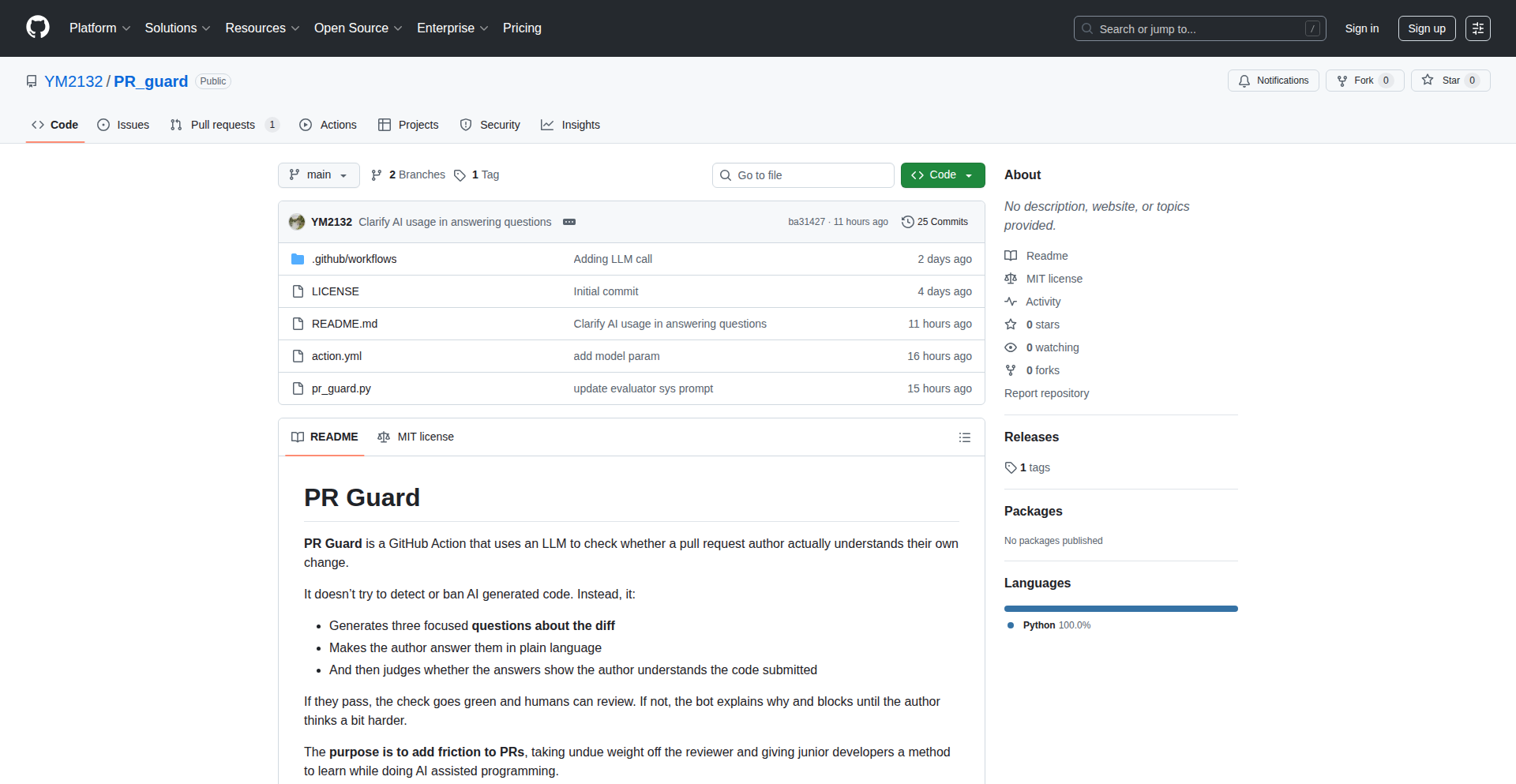
Author
Two_hands
Description
PR Guardian AI is a GitHub Action designed to address the challenge of managing an increasing volume of Pull Requests (PRs) generated by AI-assisted programming. It leverages Large Language Models (LLMs) to ensure that authors truly understand the code they are submitting, thereby reducing the burden on human reviewers and providing an interactive learning experience for AI code contributors.
Popularity
Points 2
Comments 1
What is this product?
PR Guardian AI is a smart assistant for GitHub code reviews. When code is submitted as a Pull Request (PR), this tool sends the code changes to an advanced AI model (an LLM). The AI then generates three insightful questions for the code author to answer. After the author provides their answers, the AI reviews them to determine if the author demonstrates a solid understanding of the code they've submitted. This innovation tackles the issue of AI-generated code that might be submitted by individuals who don't fully grasp its implications, making code reviews more efficient and fostering deeper learning.
How to use it?
Developers can integrate PR Guardian AI directly into their GitHub workflow as a GitHub Action. This means that every time a Pull Request is created in a repository where PR Guardian is configured, the action automatically triggers. It intercepts the code changes, sends them to the LLM, and prompts the author for answers. The results are then presented within the PR interface, guiding the review process. This streamlines the review process by pre-qualifying PRs based on author comprehension.
Product Core Function
· AI-powered question generation: The core innovation is using an LLM to automatically create targeted questions based on the submitted code diff. This saves reviewers the manual effort of crafting such questions and ensures they are relevant to the specific changes, helping to identify potential misunderstandings early.
· Author comprehension assessment: The system intelligently analyzes the author's responses to the AI-generated questions. This goes beyond a simple check; it aims to gauge genuine understanding, preventing superficial submissions and promoting code quality. This is valuable because it acts as a filter, ensuring that only well-understood contributions proceed further.
· Reviewer workload reduction: By automating the initial comprehension check, PR Guardian AI significantly offloads the repetitive and time-consuming task of scrutinizing every line of code for basic understanding. This allows human reviewers to focus on higher-level architectural and logic concerns, making their efforts more impactful.
· Enhanced learning for AI code contributors: For individuals using AI to assist in coding, this tool provides a novel and engaging way to learn. By being challenged to explain their code, they gain a deeper understanding of the underlying principles and the impact of AI-generated snippets, transforming the contribution process into a learning opportunity.
Product Usage Case
· Scenario: A large open-source project experiencing a surge in PRs due to increased adoption of AI coding assistants. How it helps: PR Guardian AI automatically screens incoming PRs, ensuring authors can explain their changes. This drastically reduces the time human maintainers spend on basic understanding checks, allowing them to focus on critical reviews and architectural decisions, ultimately improving project stability and maintainability.
· Scenario: A startup with a small development team relying on AI for faster iteration. How it helps: PR Guardian AI acts as an additional, tireless team member. It validates that new features or bug fixes generated with AI assistance are fully grasped by the developer before merging, mitigating the risk of introducing subtle bugs or technical debt that could hinder rapid development.
· Scenario: A company aiming to upskill junior developers who are also leveraging AI tools. How it helps: PR Guardian AI provides a structured and interactive learning path. Junior developers are prompted to think critically about the code they submit, reinforcing their knowledge and building confidence in their coding abilities, making them more effective contributors.
29
KNothing: Privacy-First Dev Toolkit
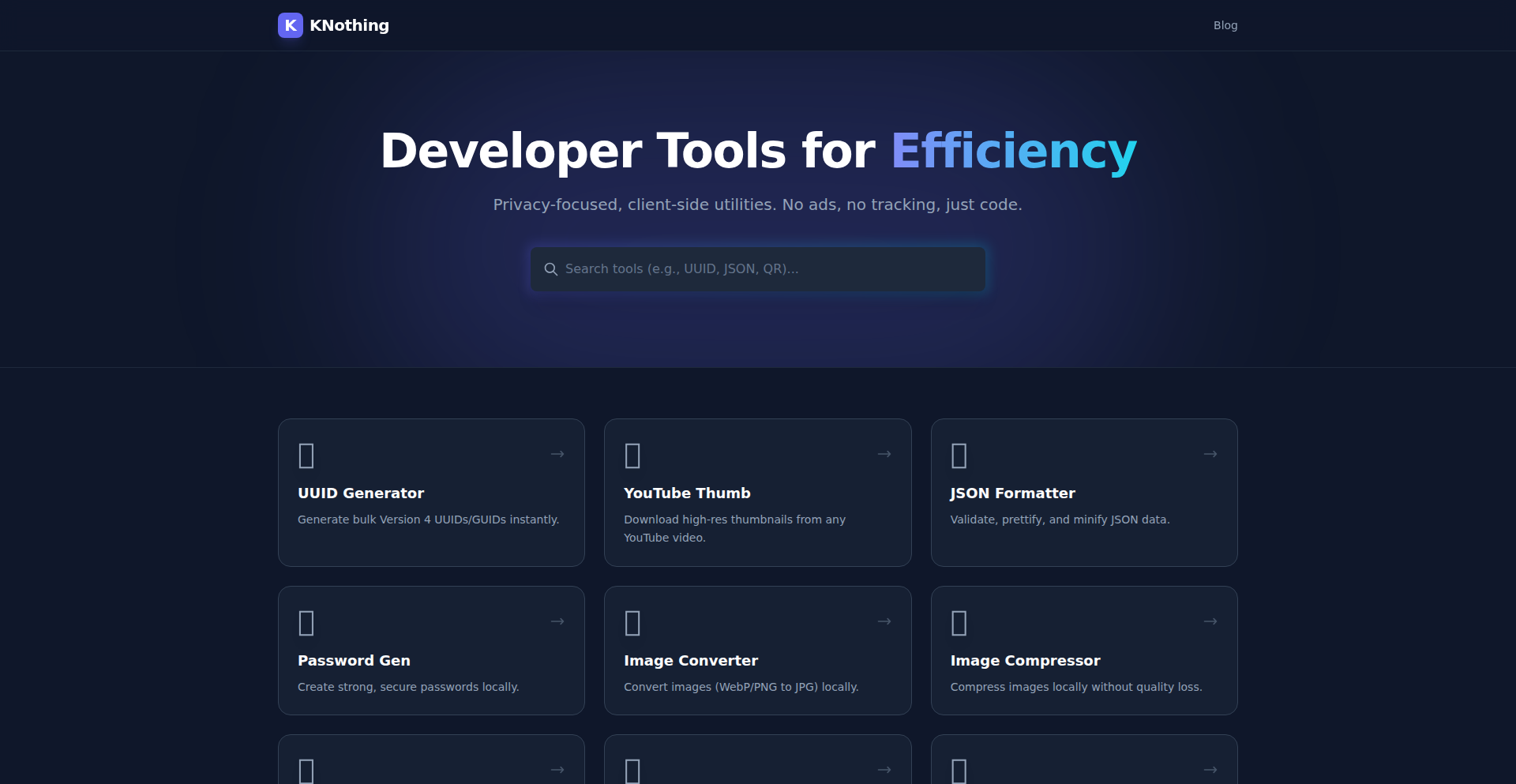
Author
bgkkdev
Description
KNothing is a client-side developer tool station built with Nuxt 3, prioritizing user privacy by performing all operations directly in the browser. It offers a suite of essential development tools without the need for external servers, eliminating data transmission and ensuring sensitive information stays local. This addresses the growing concern over data privacy in developer workflows.
Popularity
Points 2
Comments 1
What is this product?
KNothing is a local-first, privacy-focused web application that bundles various developer utilities. It leverages client-side technologies, primarily Nuxt 3, to run entirely within your web browser. This means that any data you input or any operations you perform are processed locally on your machine, not sent to a remote server. The innovation lies in providing powerful developer tools that traditionally might require cloud services, but doing so in a way that guarantees your data privacy. Think of it as a digital Swiss Army knife for developers that keeps all your secrets safe.
How to use it?
Developers can access KNothing through their web browser. Simply navigate to the deployed instance (or run it locally if you clone the repository). You can then select the desired tool from the interface – for example, a JSON formatter, a Markdown editor, or a simple code snippet manager. You input your data directly into the browser interface, and KNothing processes it locally, displaying the results. It can be integrated into existing workflows by bookmarking the tool for quick access or by potentially using browser extensions to trigger specific functionalities if the project evolves in that direction. Its value is in providing immediate, private access to essential developer utilities without any setup or data concerns.
Product Core Function
· Client-side JSON formatter: Format and validate JSON data directly in your browser, ensuring clean and readable code without sending your data anywhere. This is useful for quickly understanding complex API responses or configuration files.
· Local Markdown editor with live preview: Write and preview Markdown documents locally, perfect for documentation or notes, keeping your content private. This helps in creating readable documentation without worrying about where your drafts are stored.
· Secure code snippet manager: Store and retrieve frequently used code snippets locally, enhancing productivity while ensuring your proprietary code never leaves your machine. This is invaluable for developers who reuse code often and want to avoid cloud-based snippet tools.
· URL encoder/decoder: Safely encode and decode URLs in the browser, a common task that doesn't require server-side processing. This is useful for debugging web requests or preparing data for URLs.
· Base64 encoder/decoder: Encode and decode strings using Base64 locally, useful for data transmission or obfuscation without exposing data. This is helpful for understanding data formats or preparing data for specific protocols.
Product Usage Case
· Scenario: A developer receives a large, complex JSON response from an API and needs to quickly understand its structure. How it solves the problem: By using KNothing's JSON formatter, the developer pastes the JSON directly into the browser and it's instantly formatted, making it readable and easier to parse, all without sending the sensitive API data to any external service.
· Scenario: A developer is writing README files for open-source projects and wants to preview their Markdown as they type, but is concerned about cloud-based editors storing their work. How it solves the problem: KNothing's local Markdown editor allows them to write and see the rendered output in real-time, ensuring their project documentation remains private and secure on their local machine.
· Scenario: A developer frequently uses a specific code snippet for API authentication across different projects. How it solves the problem: They can store this snippet in KNothing's secure local snippet manager. This allows for quick retrieval and insertion into their code, boosting efficiency while keeping their proprietary authentication logic entirely on their computer.
30
StealthText ID Eraser
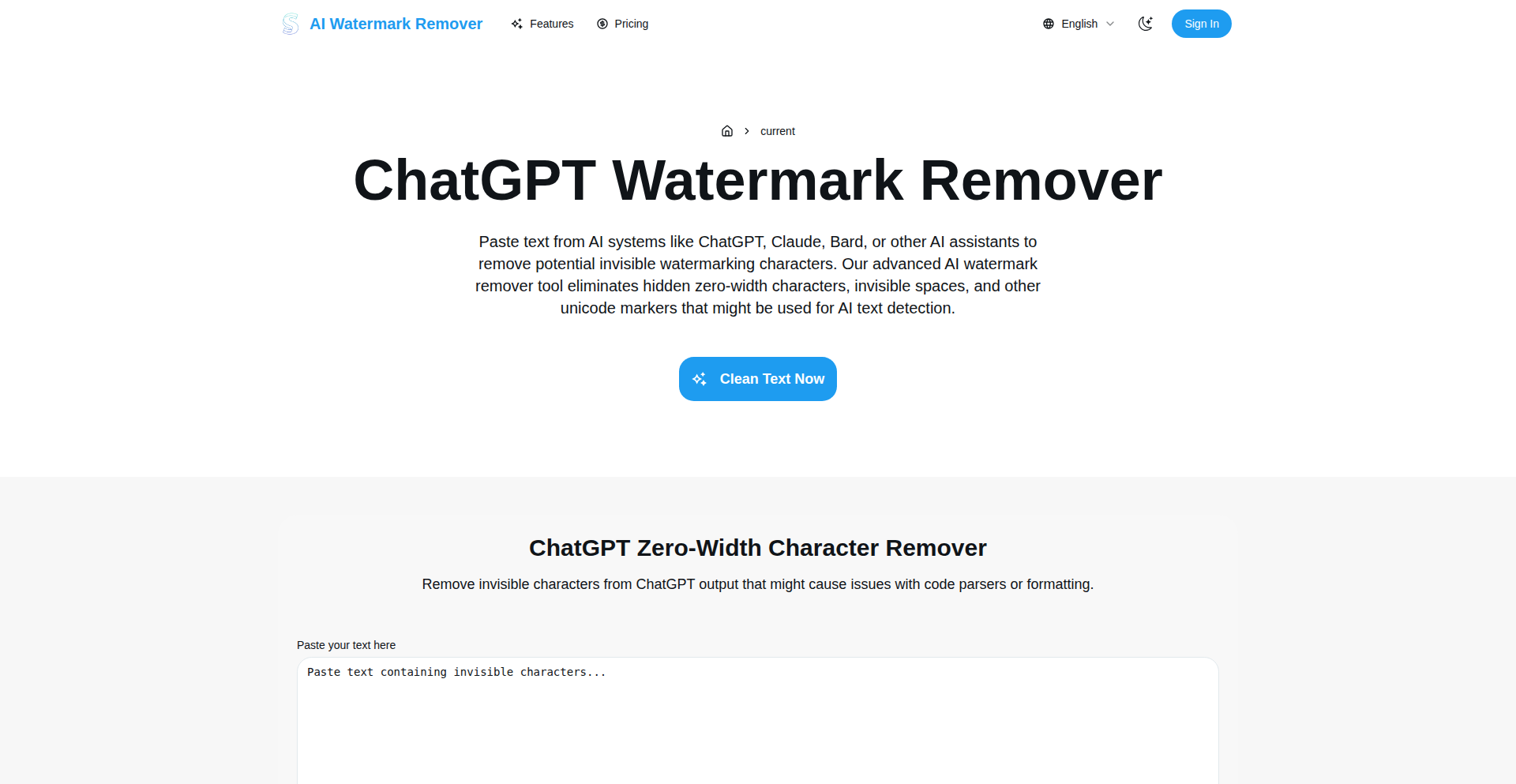
Author
ocmaker
Description
This project is a proof-of-concept that demonstrates a novel technique for removing invisible 'watermarks' embedded within text, often generated by AI writing tools or stylistic choices. It leverages Unicode character properties and statistical analysis to identify and strip these hidden markers, making text appear as if it were originally human-typed. The core innovation lies in its ability to detect subtle, non-visible anomalies that standard text editors ignore, offering a way to anonymize AI-generated content.
Popularity
Points 1
Comments 1
What is this product?
StealthText ID Eraser is a tool designed to remove invisible 'watermarks' from text. These watermarks are not visually apparent but are embedded using special Unicode characters or subtle statistical patterns that can subtly identify the text's origin, such as AI authorship. The project explores how these hidden identifiers can be detected and then removed by converting them back to standard, unremarkable characters. It's like finding hidden clues in a document and making them disappear, so you can't trace them back.
How to use it?
Developers can integrate this tool into their workflows for content anonymization or privacy-preserving text processing. It's envisioned as a library or script that can be applied to any text input. For instance, if you're building a system that needs to ensure user-submitted text doesn't carry AI origin markers, you can run this script on the text first. It might involve simple command-line usage or API calls to clean up text before further processing or display.
Product Core Function
· Invisible Character Detection: Identifies and flags specific Unicode characters that are often used for invisible watermarking. This is valuable because it allows for the targeted removal of markers that are not normally visible to the user, ensuring cleaner text.
· Statistical Anomaly Identification: Analyzes patterns in text, such as unusual character frequencies or spacing, that might indicate an embedded identifier. This adds a layer of robustness, catching watermarks that might not rely on specific characters but on stylistic quirks.
· Watermark Removal: Replaces detected invisible markers with standard, neutral characters, effectively erasing the 'trace' of the original embedding. This is the core value proposition, allowing users to obtain 'clean' text free from invisible identifiers.
· Text Normalization: Ensures that the process of removing watermarks does not inadvertently alter the readability or intended meaning of the text. This is crucial for maintaining the integrity of the content after processing.
Product Usage Case
· Content Anonymization for AI-Generated Text: A blogger uses StealthText ID Eraser to clean AI-written drafts before publishing, ensuring their personal voice remains dominant and avoiding potential AI detection flags. This helps maintain authenticity and reader trust.
· Privacy-Preserving Data Preprocessing: A research project that analyzes user-generated content can use this tool to strip any potential identifiers from text data before analysis, protecting user privacy and preventing bias. This ensures that the analysis focuses on the content itself, not its source.
· Text Authenticity Verification Tool Development: A software developer is building a tool to help identify the origin of text. StealthText ID Eraser can be a component to first 'clean' text to see if the watermarking can be removed, aiding in the verification process. This allows for more nuanced comparisons of text origins.
31
NAND-Logic Arithmetic Engine
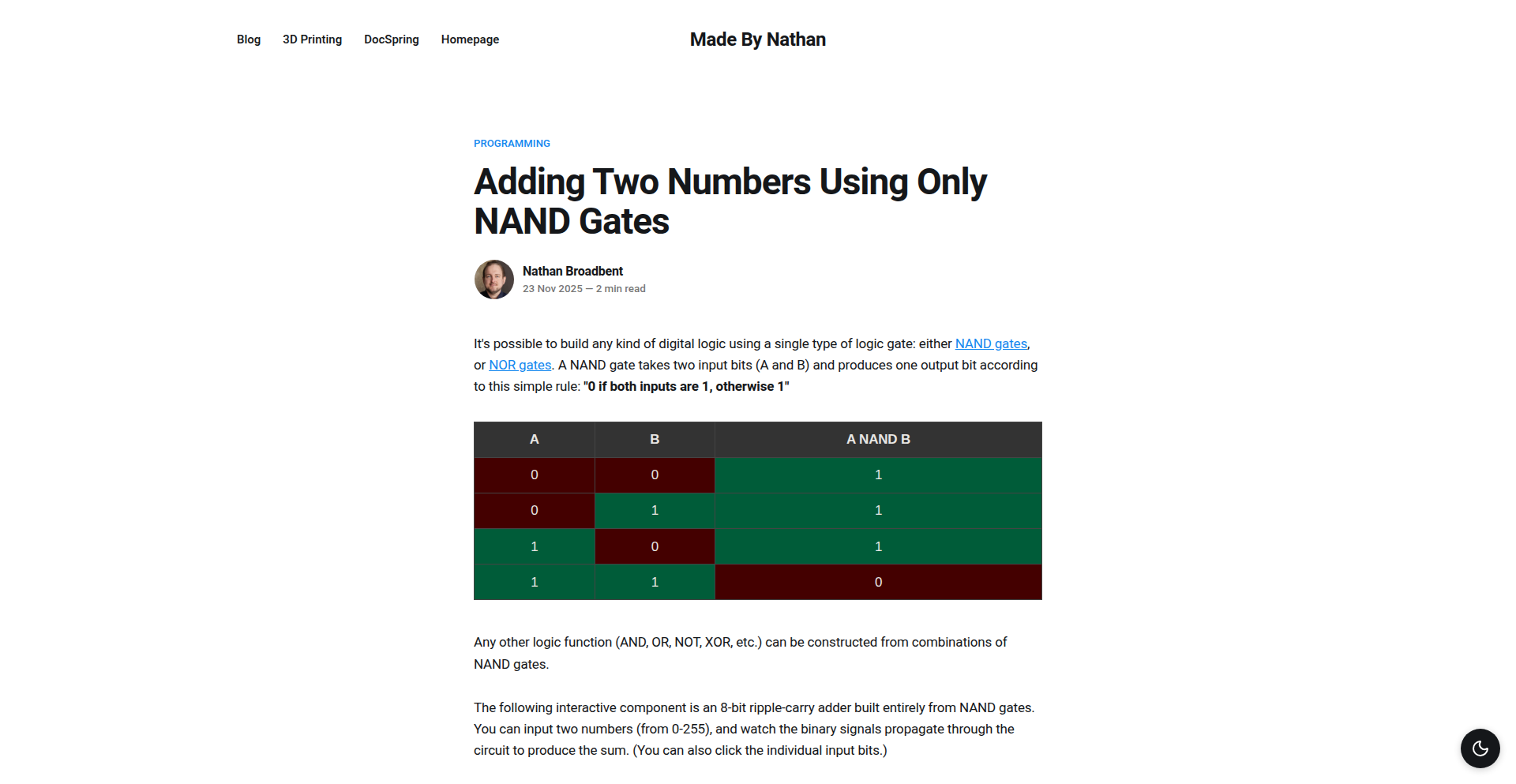
Author
nathan_f77
Description
This project is a demonstration of a circuit simulator that performs binary addition using exclusively NAND gates. It showcases a fundamental approach to building computational logic from the most basic building blocks, highlighting the ingenuity of digital design and the possibility of constructing complex operations from simple primitives. The core innovation lies in abstracting the simulation of this logic, making the underlying principles accessible.
Popularity
Points 2
Comments 0
What is this product?
This project is a circuit simulator that models the process of adding two binary numbers. The groundbreaking aspect is its exclusive reliance on NAND gates. A NAND gate is a fundamental logic gate that performs the 'Not AND' operation. What makes this project innovative is demonstrating how, by strategically combining these simple NAND gates, you can construct more complex logical circuits, like those needed for arithmetic operations (addition, in this case), without using other basic gates like AND, OR, or NOT directly. It's like building an entire Lego castle using only a single type of brick, proving the versatility of that single brick.
How to use it?
For developers, this project serves as an educational tool and a conceptual blueprint. You can use it to understand the foundational principles of digital logic design. By exploring the simulated circuit, you can visualize how binary addition is broken down into logical operations at the gate level. This can be integrated into learning curricula for computer architecture, digital electronics, or even as a point of inspiration for building custom hardware or exploring low-level computational systems. It's a way to dive deep into the 'how' of computation.
Product Core Function
· NAND Gate Simulation: Allows for the simulation of the behavior of a single NAND gate, forming the atomic unit of computation. This is valuable for understanding the most basic logic operation and how it's implemented.
· Binary Adder Construction: Demonstrates how to chain multiple NAND gates together to create a full adder circuit, capable of summing two binary bits and handling a carry-in. This showcases the power of combinatorial logic in building arithmetic functions.
· Full Adder Simulation: Provides a visual representation of the inputs and outputs of the simulated full adder, enabling users to see the addition process in action with binary numbers. This makes abstract arithmetic operations concrete and understandable.
· Educational Visualization: Offers a clear and interactive way to learn about digital logic gates and their role in arithmetic operations. This is invaluable for students and hobbyists looking to grasp the fundamentals of computer hardware.
Product Usage Case
· Learning Computer Architecture: A computer science student can use this simulator to gain a hands-on understanding of how addition, a fundamental CPU operation, is realized at the transistor/gate level. It answers 'how does the computer actually add numbers?' by showing the underlying logic.
· Digital Electronics Prototyping: An electronics hobbyist designing a custom digital circuit could use this as a reference to understand how to implement specific arithmetic functions using only NAND gates, perhaps in an environment where other gates are scarce or undesirable.
· FPGA/ASIC Design Exploration: A developer working with Field-Programmable Gate Arrays (FPGAs) or Application-Specific Integrated Circuits (ASICs) can use this example to appreciate the efficiency of gate-level design and explore alternative implementations for arithmetic logic units.
· Educational Content Creation: An instructor teaching digital logic can use this simulator as a visual aid to explain the concept of 'universal gates' (like NAND) and demonstrate the construction of complex circuits from simple components.
32
Whistle: Whisper Offline Transcription
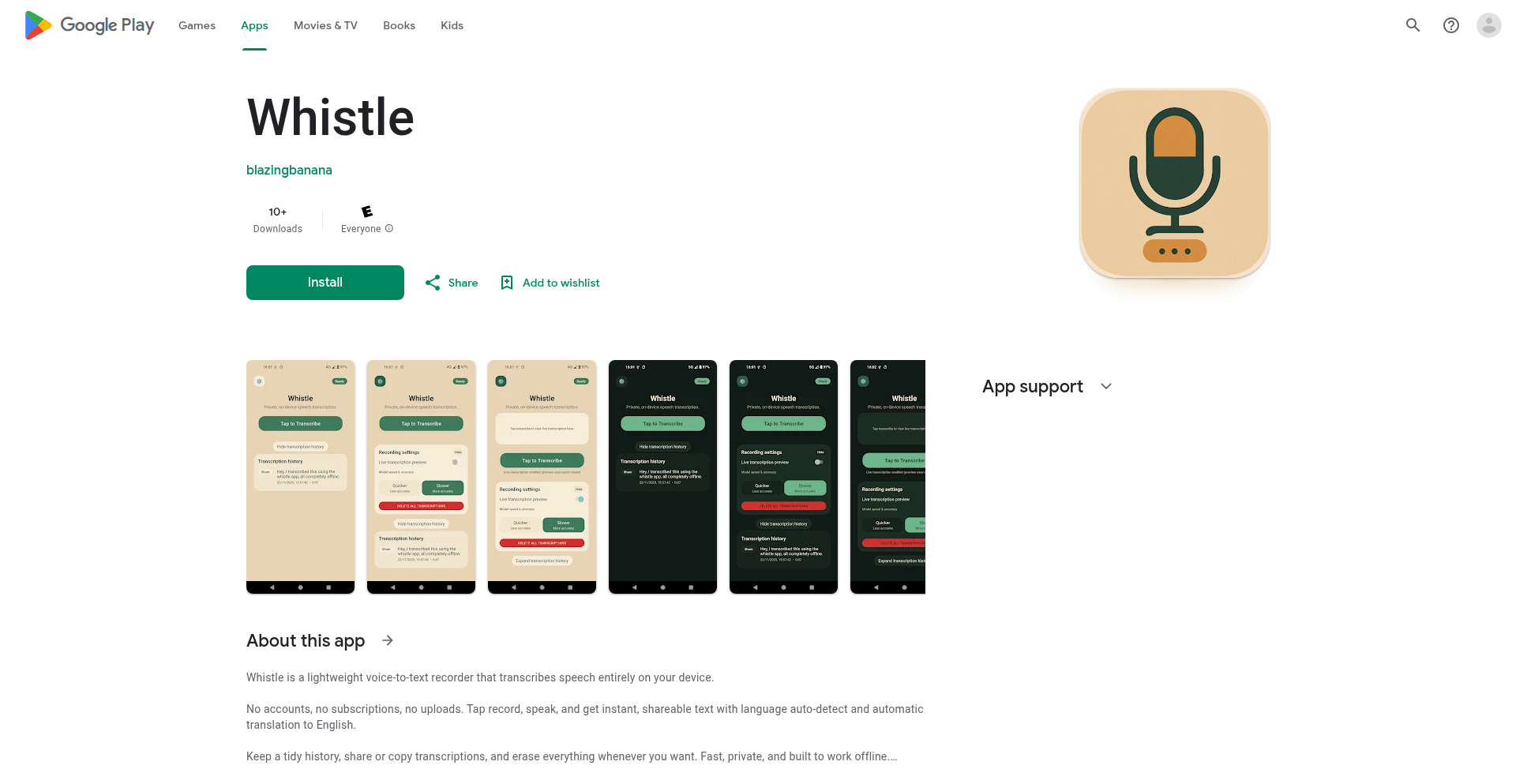
Author
blazingbanana
Description
Whistle is a free, ad-free, and privacy-focused mobile application that provides offline voice transcription and translation. It leverages the power of Whisper.cpp, a highly efficient implementation of OpenAI's Whisper model, to bring powerful AI capabilities directly to your device without needing an internet connection. This solves the problem of overly complex, ad-ridden, or paid transcription apps, offering a simple and direct solution for users who need to transcribe and translate voice recordings privately and on-the-go.
Popularity
Points 2
Comments 0
What is this product?
Whistle is a mobile app that takes your spoken words and turns them into text (transcription), and optionally translates that text into other languages. The core innovation here is that it does all of this directly on your phone, without needing to send your voice data to any servers. It achieves this by using a clever, efficient version of a powerful AI model called Whisper, optimized to run on mobile devices. This means your conversations stay private and you don't need an internet connection to use it, which is a big deal compared to many other apps that bombard you with ads or charge you for basic features.
How to use it?
Developers can integrate Whistle into their mobile applications by leveraging its underlying capabilities, primarily through its use of whisper.rn (a React Native wrapper for whisper.cpp) and whisper.cpp itself. This means if you're building a mobile app and need to add voice-to-text or translation features, you can potentially incorporate Whistle's backend to handle these tasks locally. Think of it as a pre-built, privacy-respecting speech processing engine you can plug into your own projects. The direct sharing feature also allows for easy integration with other services, enabling custom workflows where transcribed text can be automatically sent to note-taking apps, cloud storage, or communication platforms.
Product Core Function
· Offline Transcription: Converts spoken audio directly on the device into text. This is valuable because it ensures data privacy and allows transcription in areas with no internet access, solving the need for reliable, private note-taking.
· Offline Translation: Translates transcribed text into multiple languages without an internet connection. This empowers users to communicate and understand information across language barriers in real-time and privately, enabling global collaboration without data concerns.
· Ad-Free and Privacy-Focused: No advertisements, no tracking, and no unnecessary network permissions. This provides a clean user experience and ensures sensitive voice data remains on the user's device, addressing concerns about data exploitation and intrusive app behavior.
· Simple Sharing of Output: Allows users to easily share the transcribed or translated text to any other application or service. This fosters interoperability and allows for seamless integration into existing workflows, making it easy to export notes, share meeting minutes, or send messages.
· Lightweight and Efficient: Optimized to run efficiently on mobile devices, thanks to whisper.cpp. This means it consumes fewer resources, making it accessible even on older or less powerful phones, democratizing access to powerful AI transcription tools.
Product Usage Case
· A journalist needs to record an interview in a remote location with spotty internet. Whistle allows them to transcribe the interview offline, ensuring they have a text record of the conversation for later use, without worrying about data loss or privacy breaches.
· A student attending a lecture in a foreign language needs to quickly understand the content. Whistle can transcribe the lecture and translate it in near real-time, allowing them to follow along and take notes more effectively, overcoming language barriers without relying on cloud services.
· A developer building a note-taking app wants to add voice input functionality. They can integrate Whistle's offline transcription engine to allow users to dictate notes directly into the app, ensuring user privacy and offline usability, enhancing the app's functionality with minimal development overhead.
· A user wants to dictate messages or emails without revealing their typing habits or conversations to third-party services. Whistle provides a private and secure way to convert speech to text, which can then be easily copied and pasted into messaging or email apps.
33
PageCast: Self-Hosting HTML Prototyper
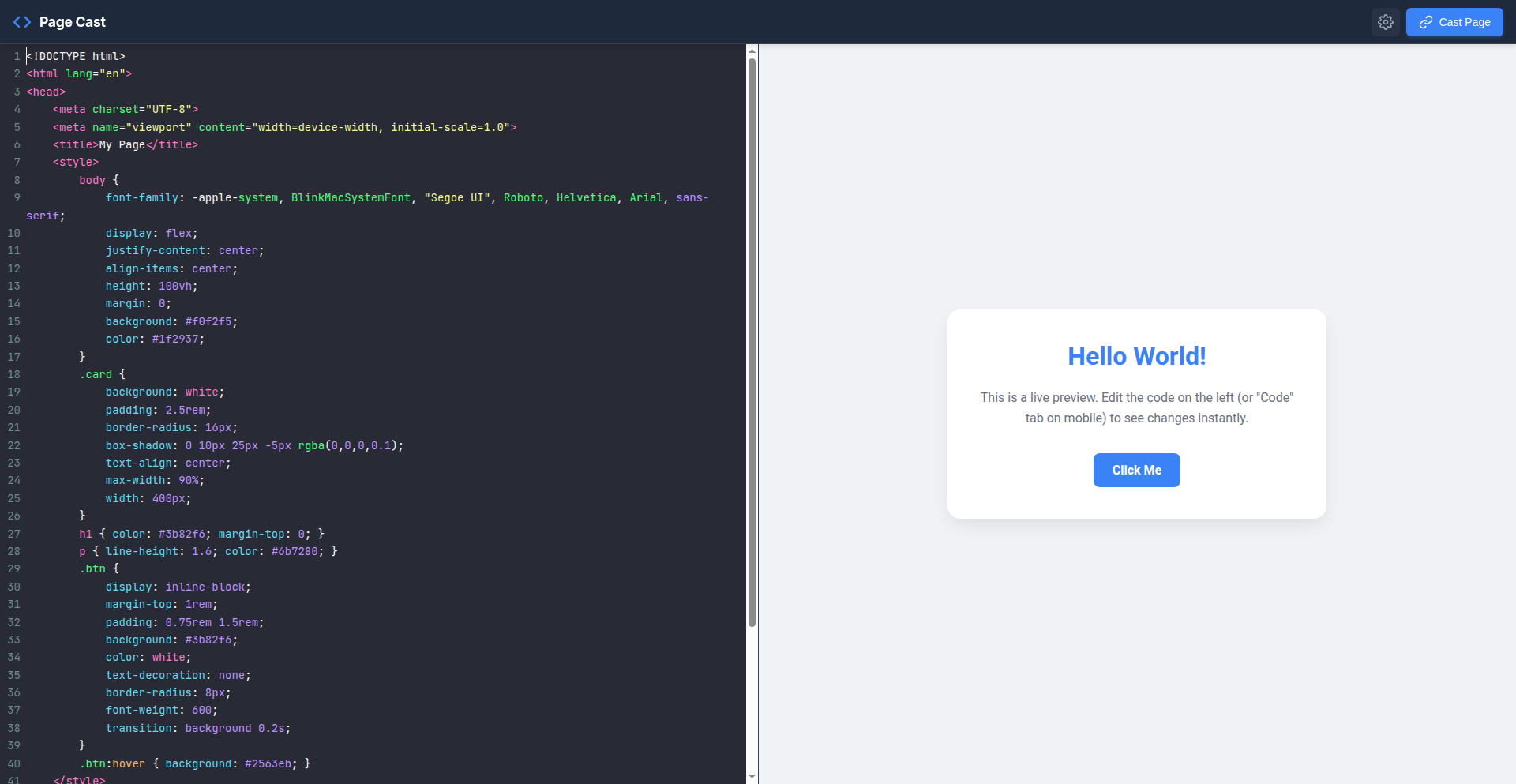
Author
Romelium
Description
Page Cast is a revolutionary single-file HTML application designed for developers to quickly share their HTML prototypes. It ingeniously combines an editor, a previewer, and a publisher into one self-contained HTML file, allowing for offline use and eliminating the need for complex repository setups or expensive SaaS solutions. It leverages GitHub Gists to host your prototypes, providing a permanent and easily accessible raw link.
Popularity
Points 2
Comments 0
What is this product?
Page Cast is a developer tool that packages an HTML editor, a live preview, and a hosting mechanism into a single, portable HTML file. The core innovation lies in its self-sufficiency and its clever use of GitHub Gists. When you're done crafting your HTML prototype within the tool, you can authenticate with your GitHub token. Page Cast then automatically creates a GitHub Gist to store your code. From this Gist, it generates a permanent raw GitHub link (using rawgithack.com), which is essentially a URL that directly serves your HTML file. This means you can share interactive prototypes with anyone, anywhere, without setting up servers or dealing with deployment pipelines. So, for you, this means an ultra-fast way to showcase your front-end work without the usual development overhead. It's the 'hacker's way' of sharing – build it, host it, and share it, all within a simple HTML file.
How to use it?
Developers can download the single Page Cast HTML file and open it directly in their browser, even offline. Inside the file, they'll find an integrated code editor where they can write or paste their HTML, CSS, and JavaScript. As they type, the preview pane updates in real-time, allowing for immediate feedback. Once satisfied with the prototype, the user connects their GitHub account via their personal access token. Clicking the 'Publish' button triggers the creation of a GitHub Gist containing the prototype's code. Page Cast then provides a stable, shareable URL that points to the raw content of this Gist. This URL can be shared with clients, colleagues, or anyone who needs to review the prototype. For example, imagine you've quickly built a UI mockup for a new feature. Instead of pushing to a Git repository and setting up a Netlify deployment, you simply paste the HTML into Page Cast, click publish, and get a link to share immediately. This streamlines the feedback loop significantly.
Product Core Function
· Single-file HTML application: Provides a self-contained, portable solution that can be used offline, reducing dependency on external services and infrastructure.
· Integrated code editor: Allows developers to write and edit HTML, CSS, and JavaScript directly within the application, enabling rapid prototyping.
· Live preview: Offers real-time rendering of the HTML prototype as it's being coded, facilitating immediate visual feedback and iterative design.
· GitHub Gist integration: Leverages GitHub Gists for version-controlled hosting of prototypes, ensuring durability and accessibility.
· Automatic Gist publishing: Simplifies the deployment process by automatically creating and updating GitHub Gists with the prototype code upon user initiation.
· Permanent raw GitHub link generation: Creates stable, shareable URLs (via rawgithack.com) that directly serve the hosted HTML prototype, making it easy to distribute and access.
Product Usage Case
· Rapid UI prototyping for client feedback: A designer has a quick idea for a website layout. They can code it in Page Cast, get an immediate preview, and then publish it to get a shareable link to send to the client for early feedback, all within minutes.
· Sharing interactive code snippets: A developer wants to share a small, interactive piece of JavaScript functionality with a colleague. Instead of embedding it in a larger project or a separate tool, they can put it in Page Cast, publish it, and share a simple URL that showcases the working code.
· Offline development and testing of simple HTML pages: A developer is on a plane or in an area with no internet. They can still work on and test their HTML and CSS prototypes using Page Cast, then publish them once they have connectivity.
· Quick demonstrations of web components or small libraries: To showcase how a specific front-end component works, a developer can quickly build a demo page in Page Cast, publish it, and share the link for easy viewing without requiring the recipient to clone a repository or install anything.
· Creating landing pages for small projects: The author used Page Cast to create its own landing page, demonstrating its ability to host self-generated content, ideal for simple project announcements or portfolios.
34
BrandJet Unified Outreach & Monitoring
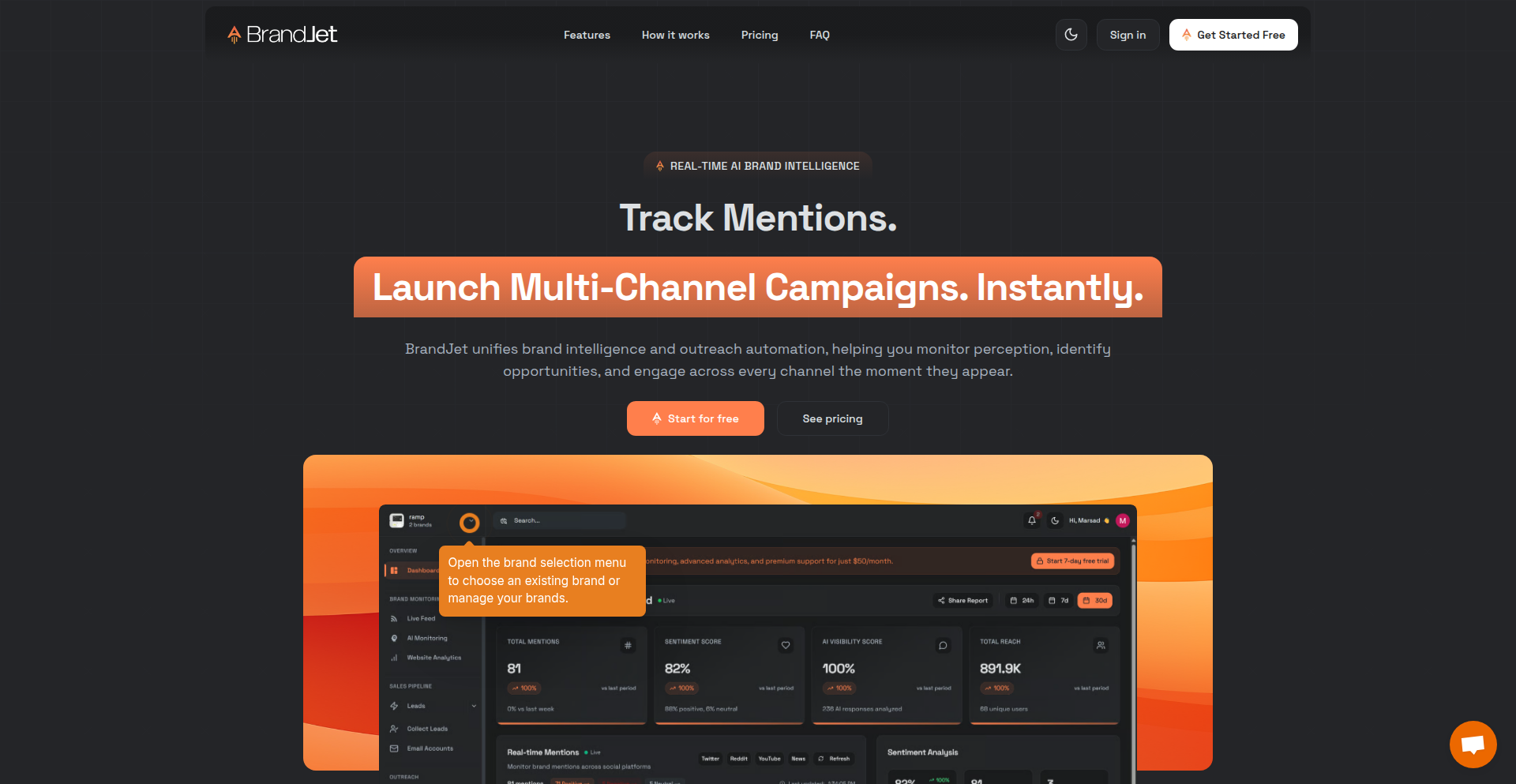
Author
marsadist
Description
BrandJet is a developer-centric platform that merges brand monitoring and outreach capabilities. It allows developers to programmatically track mentions of their projects or brands across the web and then use this data to fuel targeted outreach campaigns. The core innovation lies in its unified API-first approach, enabling seamless integration into existing developer workflows and automation of both listening and engaging activities.
Popularity
Points 1
Comments 1
What is this product?
BrandJet is a developer tool that brings together two key functionalities: keeping an eye on what people are saying about your brand or project online (brand monitoring) and then using that information to reach out to those people (outreach). Think of it as a smart assistant that listens to conversations about you and then helps you join in or respond. Its technical innovation is in how it offers a single, powerful way to do both through code (APIs). This means developers can build their own custom workflows where, for example, if someone mentions your new open-source library, the system automatically triggers an email or a tweet to thank them or offer support. It's about turning raw mentions into actionable connections without needing to manually sift through data.
How to use it?
Developers can integrate BrandJet into their existing applications and scripts using its RESTful APIs. For instance, you can set up a webhook that, upon detecting a new mention of your product on social media or a forum, triggers a serverless function to analyze the sentiment. If the sentiment is positive, another API call can then be made to schedule a personalized thank-you message to be sent. This allows for highly automated customer support, community engagement, and even lead generation, all managed through code.
Product Core Function
· Real-time Brand Mention Tracking: This function utilizes web scraping and API integrations with social media platforms and news aggregators to detect mentions of specific keywords or brand names. Its value lies in providing developers with immediate, actionable intelligence about public perception and potential issues or opportunities, enabling rapid response and informed decision-making.
· Sentiment Analysis: Built-in natural language processing (NLP) models analyze the tone of detected mentions (positive, negative, neutral). This adds a layer of qualitative insight, allowing developers to prioritize responses and understand the overall reception of their projects, which is crucial for community management and product iteration.
· Automated Outreach Triggering: Developers can define rules to automatically initiate communication based on mention criteria (e.g., negative sentiment, specific keywords). This core function transforms passive monitoring into proactive engagement, saving time and ensuring timely interaction with users, fostering loyalty and addressing concerns efficiently.
· Unified API for Integration: BrandJet offers a comprehensive set of APIs for both monitoring and outreach functions. This is key for developers, as it allows them to embed BrandJet's capabilities directly into their CI/CD pipelines, CRM systems, or custom dashboards, creating bespoke workflows that automate feedback loops and customer interactions.
Product Usage Case
· Automated Thank You for Positive Mentions: A developer of a new open-source project can use BrandJet to monitor GitHub or Twitter for mentions of their library. When a positive mention is detected, BrandJet can automatically trigger an email or Slack message to thank the user, strengthening community ties.
· Proactive Support for Negative Feedback: If a user expresses frustration or a bug report on a forum or social media, BrandJet can flag this mention. Developers can then set up an automation to immediately assign a support ticket or send a direct message offering assistance, turning a potential negative experience into a positive resolution.
· Competitor Analysis and Engagement: A startup can monitor mentions of their competitors. If a user expresses dissatisfaction with a competitor's product, BrandJet can identify this opportunity and trigger a subtle outreach, suggesting their own solution as an alternative, thereby driving potential leads.
· New Feature Announcement Amplification: When a new feature is released, developers can use BrandJet to track mentions and identify early adopters or influencers. These individuals can then be targeted with personalized outreach to encourage feedback or even recruit them for beta testing future updates.
35
Milka: Swift Polyrepo Orchestrator
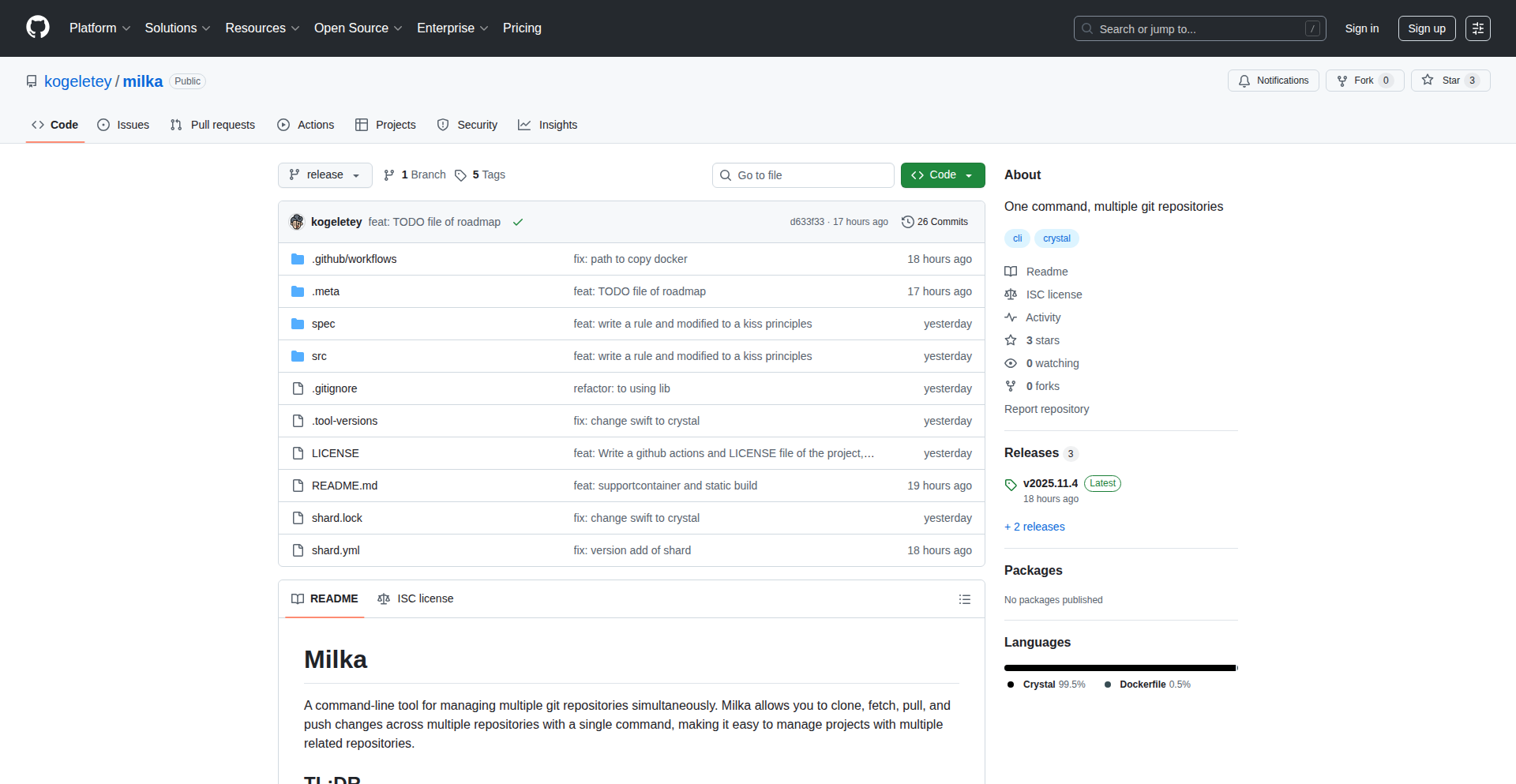
Author
k101
Description
Milka is a command-line tool designed to streamline the management of multiple, interdependent code repositories. It automates the process of upgrading these repositories, addressing the common developer pain point where one project's updates necessitate changes in another. The innovation lies in its ability to be compiled into static binaries, offering a portable and easily distributable solution.
Popularity
Points 2
Comments 0
What is this product?
Milka is a developer tool that helps manage and update many separate code projects, especially when those projects rely on each other. Imagine you have several small programs that all work together. When you update one program, you often need to update the others too. Milka automates this tedious task. Its core innovation is being built using Crystal, which allows it to be compiled into a single, self-contained executable file (a static binary). This means you can easily share and run Milka on different computers without needing to install lots of dependencies, unlike other tools which might require complex setups. So, this is useful because it saves you a lot of time and hassle when updating your code, especially if you work with many linked projects.
How to use it?
Developers can use Milka by downloading the pre-compiled static binary for their operating system. Once downloaded, they can execute Milka commands from their terminal to manage their repositories. For instance, they can point Milka to a directory containing their various projects and instruct it to perform an update across all of them. The tool intelligently handles dependencies between repositories, ensuring that updates are applied in the correct order. This is useful because it provides a single command to update an entire system of interconnected code, simplifying complex deployment and maintenance workflows.
Product Core Function
· Automated multi-repository updates: Milka can identify and apply updates across a collection of repositories that have interdependencies, ensuring consistency and reducing manual intervention. This is valuable for maintaining cohesive codebases across multiple microservices or libraries.
· Static binary distribution: The tool compiles into a single executable, making it incredibly easy to share and deploy without requiring complex installation procedures or runtime environments. This is useful for teams that need a quick and consistent way to manage their development tools across different machines.
· Dependency-aware orchestration: Milka understands the relationships between repositories and can perform updates in a logical sequence, preventing issues that arise from out-of-order changes. This is valuable for complex software architectures where the order of updates matters significantly for functionality.
Product Usage Case
· Updating a microservice architecture: A developer managing a system with several microservices, where each service is in its own repository, can use Milka to update all services simultaneously and ensure compatibility between them. This solves the problem of manually cloning, updating, and testing each service individually.
· Managing a shared library and its consumers: If a developer has a central library project and several other projects that depend on it, Milka can automate the process of updating the library and then propagating those changes to all the dependent projects. This is useful for ensuring all parts of the application are using the latest compatible version of the shared component.
· Streamlining CI/CD pipeline integration: The static binary nature of Milka makes it easy to integrate into Continuous Integration/Continuous Deployment pipelines. It can be used to automate repository updates before a build or deployment, ensuring a consistent environment. This solves the challenge of ensuring the build environment always has the most up-to-date code from all relevant repositories.
36
C-ZigDefer
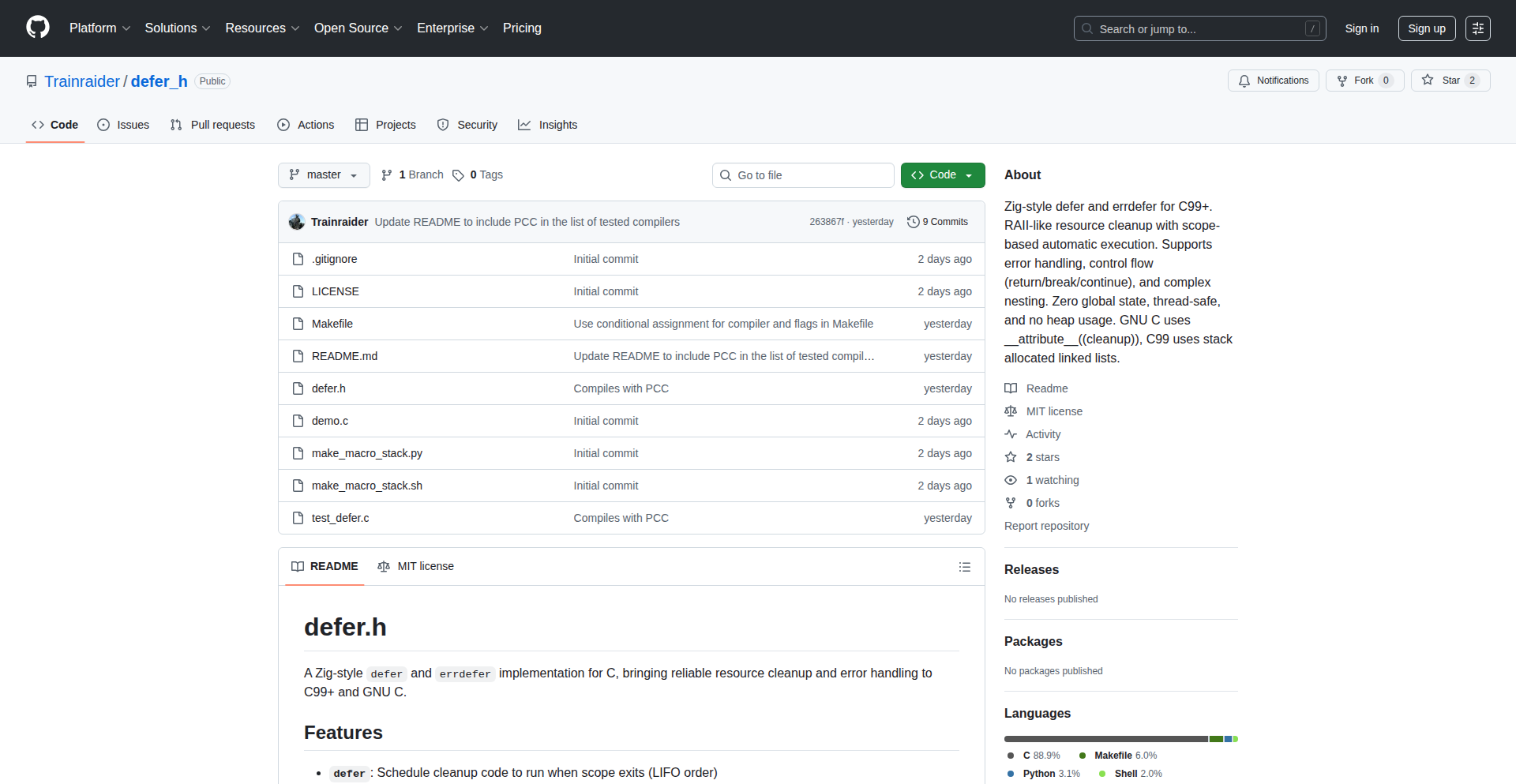
Author
Major_Baby_425
Description
This project brings Zig's powerful defer and errdefer features to C99 and GNU11 C, enabling more robust and readable resource management and error handling. It achieves this by employing clever C macros that simulate Zig's compile-time execution capabilities for cleanup and error propagation.
Popularity
Points 2
Comments 0
What is this product?
C-ZigDefer is a set of C preprocessor macros that mimic the `defer` and `errdefer` keywords found in the Zig programming language. In Zig, `defer` ensures a block of code runs when the current function exits, regardless of how it exits (normal return, early return, or panic). `errdefer` is similar but only runs if an error occurs. C-ZigDefer translates these concepts into C by using macros to generate code that handles cleanup and error checking at compile time, effectively achieving similar safety and predictability without requiring a full compiler rewrite. This means developers can write C code that automatically cleans up resources like file handles, memory allocations, or network connections, and can also define error-specific cleanup actions, making their code less prone to resource leaks and easier to reason about.
How to use it?
Developers can integrate C-ZigDefer into their C99 or GNU11 projects by including the provided header file (e.g., `zig_defer.h`). They then use the defined macros like `defer_cleanup` and `errdefer_cleanup` around blocks of code that require cleanup or error handling. For instance, after opening a file, a developer could wrap the subsequent code in `defer_cleanup(fclose(file_pointer));` which ensures `fclose` is called when the function exits. Similarly, `errdefer_cleanup(handle_network_error(error_code));` would execute the error handling logic only if an error condition is met. This allows for a more structured and declarative approach to resource management and error handling within standard C.
Product Core Function
· Automatic Resource Cleanup: The `defer_cleanup` macro ensures that specified cleanup actions (like `free()`, `fclose()`, `close()`) are automatically executed when a function scope ends, preventing memory leaks and resource exhaustion. This is valuable for developers because it offloads the tedious and error-prone task of manual cleanup, making code safer and reducing bugs.
· Conditional Error Cleanup: The `errdefer_cleanup` macro allows developers to define specific actions that should only execute when an error occurs within a function scope. This is useful for implementing fine-grained error handling and rollback mechanisms. Developers benefit from this by being able to cleanly separate error-specific logic from normal execution paths, leading to more maintainable and resilient code.
· Simplified Error Propagation: By leveraging `errdefer`, the C code can more cleanly signal and propagate errors up the call stack. This helps developers manage complex error scenarios without excessive boilerplate code. The value here is in making error handling less of a burden and more of an integrated part of the development process.
· Compile-time Macro Magic: The underlying mechanism relies on sophisticated C preprocessor macros to generate the necessary control flow and cleanup code. This innovation allows modern language features to be brought to older C standards without compiler changes. For developers, this means they can adopt these advanced patterns without migrating to a new language or C dialect, unlocking modern programming paradigms within their existing C codebase.
Product Usage Case
· File Handling: Imagine a function that opens a file, reads from it, and then writes to another. Using `defer_cleanup(fclose(input_file));` and `defer_cleanup(fclose(output_file));` ensures both files are properly closed, even if an error occurs during reading or writing. This prevents orphaned file handles and potential data loss.
· Memory Allocation: In functions that allocate dynamic memory using `malloc()`, `defer_cleanup(free(allocated_memory));` guarantees that the memory is released upon function exit, preventing memory leaks that can plague long-running applications. Developers get peace of mind knowing their memory is managed correctly.
· Network Operations: When dealing with network sockets, network errors can leave sockets open and unreleased. Using `errdefer_cleanup(close_socket(sockfd));` can automatically close the socket if an error occurs during communication, preventing resource exhaustion on the server or client. This is crucial for network service reliability.
· Complex Initialization/Deinitialization: For functions that involve multiple setup steps that need corresponding teardown steps, `defer` and `errdefer` provide a clean way to manage these pairs. For example, acquiring a lock, performing operations, and then releasing the lock. The macros ensure the lock is always released, even if exceptions or errors interrupt the operations. This simplifies code that manages critical sections.
37
DataDoc Annotator
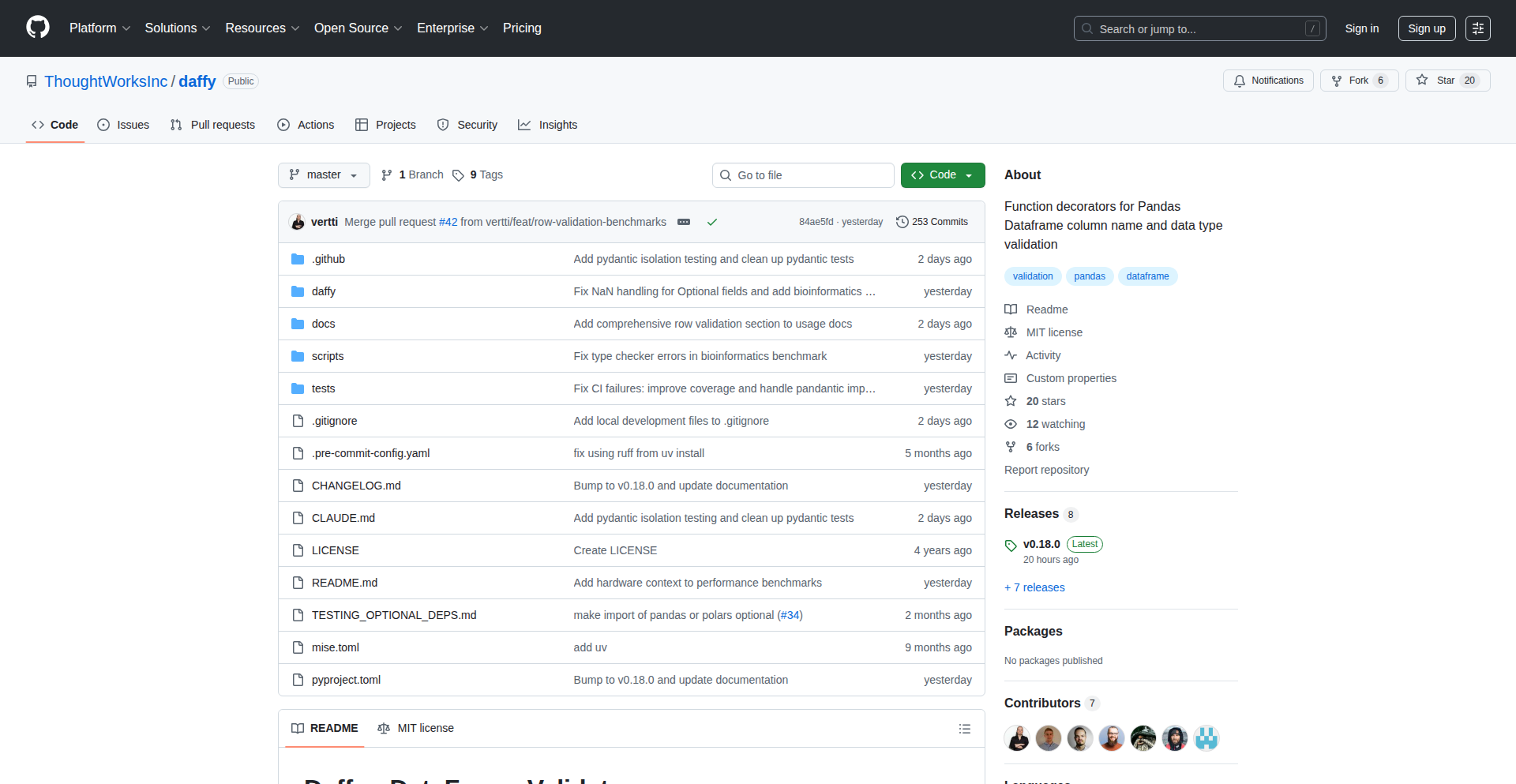
Author
vertti
Description
DataDoc Annotator is a Python library that brings the power of documentation and runtime validation to your dataframes, specifically for Pandas and Polars. It addresses the common challenge of understanding and ensuring the integrity of data flowing through your data processing pipelines by allowing you to attach detailed annotations to your dataframe columns and rows. This means you can clearly define what data each column should contain and even use familiar Python tools like Pydantic to automatically check if incoming or outgoing data conforms to your expectations, preventing unexpected errors and improving code reliability.
Popularity
Points 2
Comments 0
What is this product?
DataDoc Annotator is a Python package designed to enhance dataframes from popular libraries like Pandas and Polars with metadata and runtime checks. Think of it as adding a smart, self-documenting layer to your data structures. Instead of just having columns with names, you can specify what type of data each column *should* hold, what it represents, and even use sophisticated validation rules. For instance, you can declare that a 'user_id' column must be an integer, a 'timestamp' must be a valid date, or even use Pydantic models to ensure each row in a dataframe adheres to a specific schema. This is innovative because it bridges the gap between static code documentation and dynamic data behavior, catching potential issues *before* they cause problems in your application. So, this helps you by ensuring your data is what you expect it to be, making your code more robust and easier to understand.
How to use it?
Developers can integrate DataDoc Annotator into their Python projects by installing the library and then applying its decorators or annotations to their functions that handle dataframes. For example, if a function takes a Pandas dataframe as input, you can annotate the function's parameter to specify the expected structure and types of its columns. Similarly, you can annotate the function's return value to define the dataframe it will produce. The library then intercepts the dataflow, performing checks at runtime. This can be done directly within your code, or by specifying validation schemas using Pydantic models for more complex data structures. This provides a clean and programmatic way to enforce data contracts. So, this helps you by automating data quality checks within your existing workflows, saving you from writing repetitive validation code and catching errors early.
Product Core Function
· Column type and description annotations: Define expected data types and provide human-readable descriptions for each column in a dataframe, making data easier to understand and use. This adds clarity and context to your data. So, this helps you by immediately understanding the purpose and expected content of any dataframe column.
· Runtime data validation with Pydantic models: Utilize Pydantic, a powerful Python validation library, to define strict schemas for dataframe rows. DataDoc Annotator will then check if each row conforms to this schema, preventing malformed data from propagating. This ensures data integrity and consistency. So, this helps you by automatically catching and reporting invalid data entries in your dataframes.
· Function input/output dataframe documentation: Annotate function parameters and return values to document the expected structure of dataframes that enter or leave your functions. This creates a clear contract for data interfaces. So, this helps you by making it obvious what data formats your functions expect and produce, improving code maintainability.
· Support for Pandas and Polars dataframes: Seamlessly integrate with two of the most popular dataframe libraries in Python, offering broad applicability across data science and engineering projects. This provides flexibility in your toolchain. So, this helps you by working with the dataframe library you are already familiar with.
· Early error detection and reporting: Catch data inconsistencies and type mismatches at runtime, before they can cause downstream errors or corrupted results. This significantly reduces debugging time and improves application stability. So, this helps you by proactively identifying and preventing data-related bugs.
Product Usage Case
· In a data processing pipeline, a function reads data from a CSV file into a Pandas DataFrame. Using DataDoc Annotator, you can specify that the 'user_id' column must be an integer and the 'order_date' column must be a datetime object. If the CSV file contains non-integer values in 'user_id' or malformed dates in 'order_date', DataDoc Annotator will raise an error immediately upon loading, preventing corrupted data from being processed further. This solves the problem of dealing with dirty data at the source.
· When building a web API that accepts user input via a POST request and processes it into a Polars DataFrame, you can use DataDoc Annotator with Pydantic to define the expected structure of the incoming JSON. For example, you can specify that a 'price' field should be a positive float and a 'quantity' field should be a non-negative integer. If the API receives data that violates these rules, DataDoc Annotator will reject the request early with a clear error message, preventing invalid calculations and ensuring data quality on the server-side.
· For a machine learning model that requires a specific feature set represented in a Pandas DataFrame, you can annotate the function that prepares the data for the model. This annotation can specify the exact column names, their data types (e.g., float for features, integer for labels), and even the expected range or distribution of values. If the data preparation function produces a DataFrame that deviates from this specification, DataDoc Annotator will flag the issue, ensuring that the model always receives data in the correct format, thus improving model training reliability.
38
Compose.mk: The Matrioshka Makefile Composer
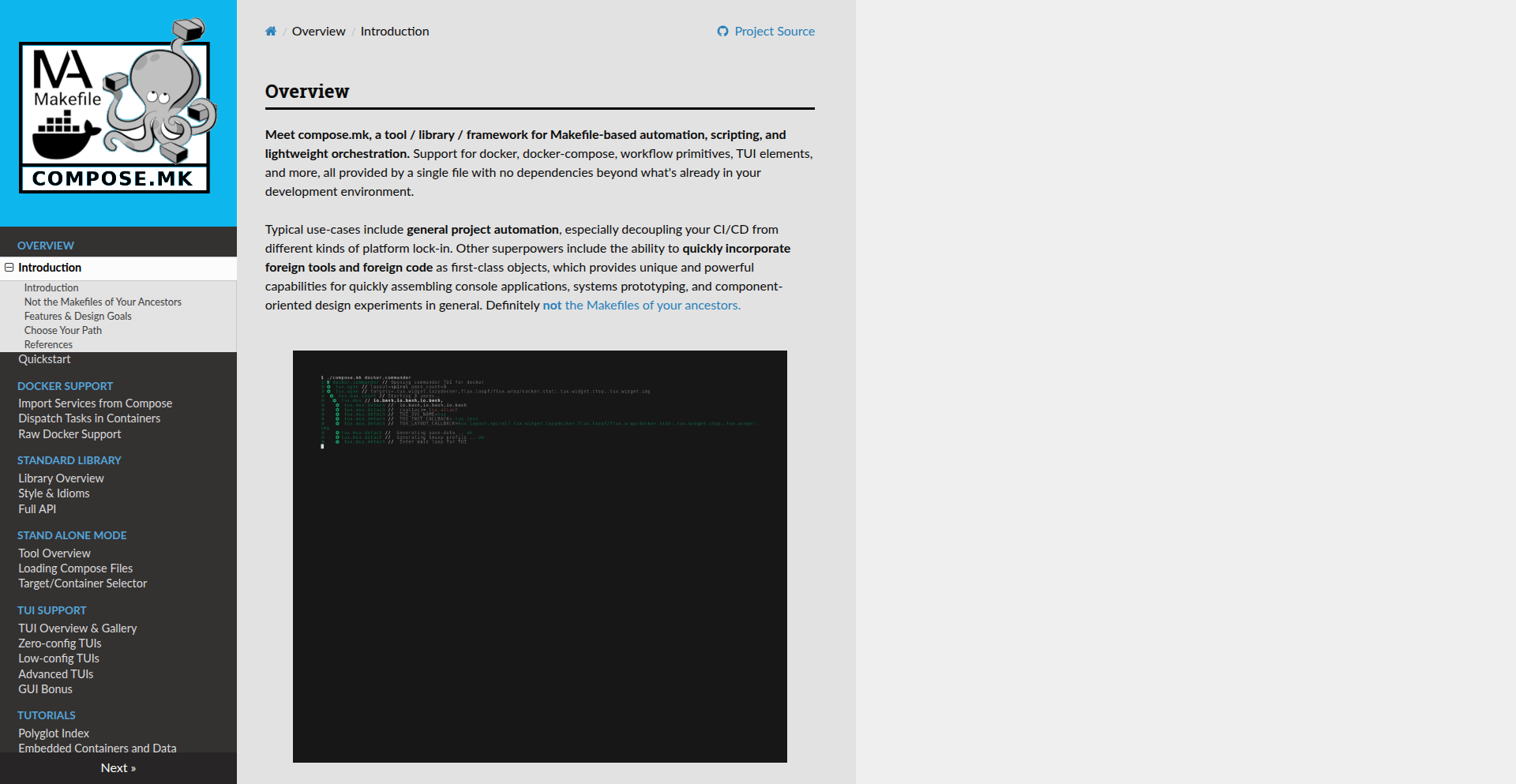
Author
robot-wrangler
Description
Compose.mk is a revolutionary tool that extends the power of Makefiles to manage complex development workflows, integrate Docker, and orchestrate polyglot applications. It introduces a novel metaprogramming language, CMK-lang, which allows developers to define tasks and dependencies in a highly flexible and expressive way. This project tackles the challenge of modern, distributed development by enabling seamless interaction with containers and diverse programming languages within a single, cohesive framework. It's designed to decouple CI/CD pipelines from platform specifics and to facilitate rapid prototyping and component-based system design.
Popularity
Points 2
Comments 0
What is this product?
Compose.mk is a framework and a new programming language called CMK-lang, built upon the familiar concept of Makefiles. Think of it as supercharged Makefiles. The core innovation lies in its 'matrioshka' language design, where programs have multiple layers of interpretation. In simple terms, it means Compose.mk can understand and execute tasks using different environments, like Docker containers, as first-class citizens. It also supports writing code in multiple programming languages (polyglots) and orchestrating them as if they were native. This is achieved through a sophisticated system that can be compiled down to standard Makefiles, ensuring compatibility while offering advanced features like JSON input/output and terminal UI elements. The goal is to make automating complex development tasks, especially those involving containers and varied codebases, much more straightforward and less prone to platform lock-in. This is useful because it simplifies managing diverse development environments and allows you to build complex applications by combining different tools and languages more easily.
How to use it?
Developers can use Compose.mk by writing their build and automation scripts in CMK-lang, which is a superset of Makefile syntax. These scripts define tasks, their dependencies, and how they should be executed. For example, you can specify that a task must run inside a specific Docker container, or that it needs to interact with a Python script and then a Node.js application. Compose.mk then intelligently translates these definitions into executable commands, often leveraging Docker or other interpreters as needed. It can be integrated into existing CI/CD pipelines by replacing or augmenting traditional Makefile usage. The key is that you write in a more expressive language (CMK-lang) and Compose.mk handles the complexity of execution and environment management. This is useful because it lets you define your build process in a more readable and powerful way, reducing the need for complex shell scripting and making your automation more robust and portable.
Product Core Function
· Docker Fluency: Seamlessly integrate and manage Docker containers as part of your automation workflows. This allows you to run tasks in isolated, reproducible environments, ensuring consistency across different machines and preventing 'it works on my machine' issues. This is valuable for reliable builds and deployments.
· Polyglot Support: Easily incorporate and orchestrate code written in multiple programming languages within the same automation script. This breaks down language barriers in your development process, enabling you to leverage the best tool for each job. This is useful for building complex systems from diverse components.
· Makefile Extension: Build upon the familiar Makefile syntax with advanced features, making your automation scripts more powerful and expressive. This leverages existing developer knowledge while introducing new capabilities for complex task management. This is useful for developers who are already comfortable with Makefiles but need more advanced functionality.
· Workflow Primitives: Define sophisticated task dependencies and execution flows using concepts like Directed Acyclic Graphs (DAGs). This ensures that tasks are executed in the correct order and that complex dependencies are managed efficiently. This is valuable for orchestrating multi-step processes reliably.
· JSON I/O: Directly work with JSON data within your automation scripts, facilitating data exchange and configuration management. This is useful for interacting with APIs or parsing configuration files in a structured way.
· Terminal UI Elements: Enhance user experience by incorporating interactive TUI elements into your command-line tools. This makes your automation scripts more user-friendly and provides better feedback during execution. This is useful for creating more engaging developer tools.
Product Usage Case
· Building and deploying microservices: A developer can define a Compose.mk file that spins up multiple Docker containers for different services, runs tests against them, builds new container images, and then deploys them to a staging environment. This solves the problem of managing complex multi-container applications and their dependencies.
· Setting up a development environment: A project might require specific versions of Python, Node.js, and a database. Compose.mk can be used to define tasks that automatically provision these dependencies within Docker containers, ensuring all developers have a consistent and working environment. This addresses the common pain point of inconsistent development setups.
· Automating data processing pipelines: Imagine a workflow that involves fetching data from an API (perhaps a Python script), transforming it (a Rust program), and then generating a report (a Go application). Compose.mk can orchestrate these steps, ensuring each part runs correctly in its intended environment. This is useful for building complex, multi-language data processing systems.
· Prototyping new command-line tools: Developers can quickly assemble a new CLI tool by combining existing executables and scripts, defining their interactions and dependencies within Compose.mk. This allows for rapid iteration and experimentation with different component combinations. This helps in quickly validating new ideas without extensive boilerplate code.
39
ToneScribe Chinese Assistant
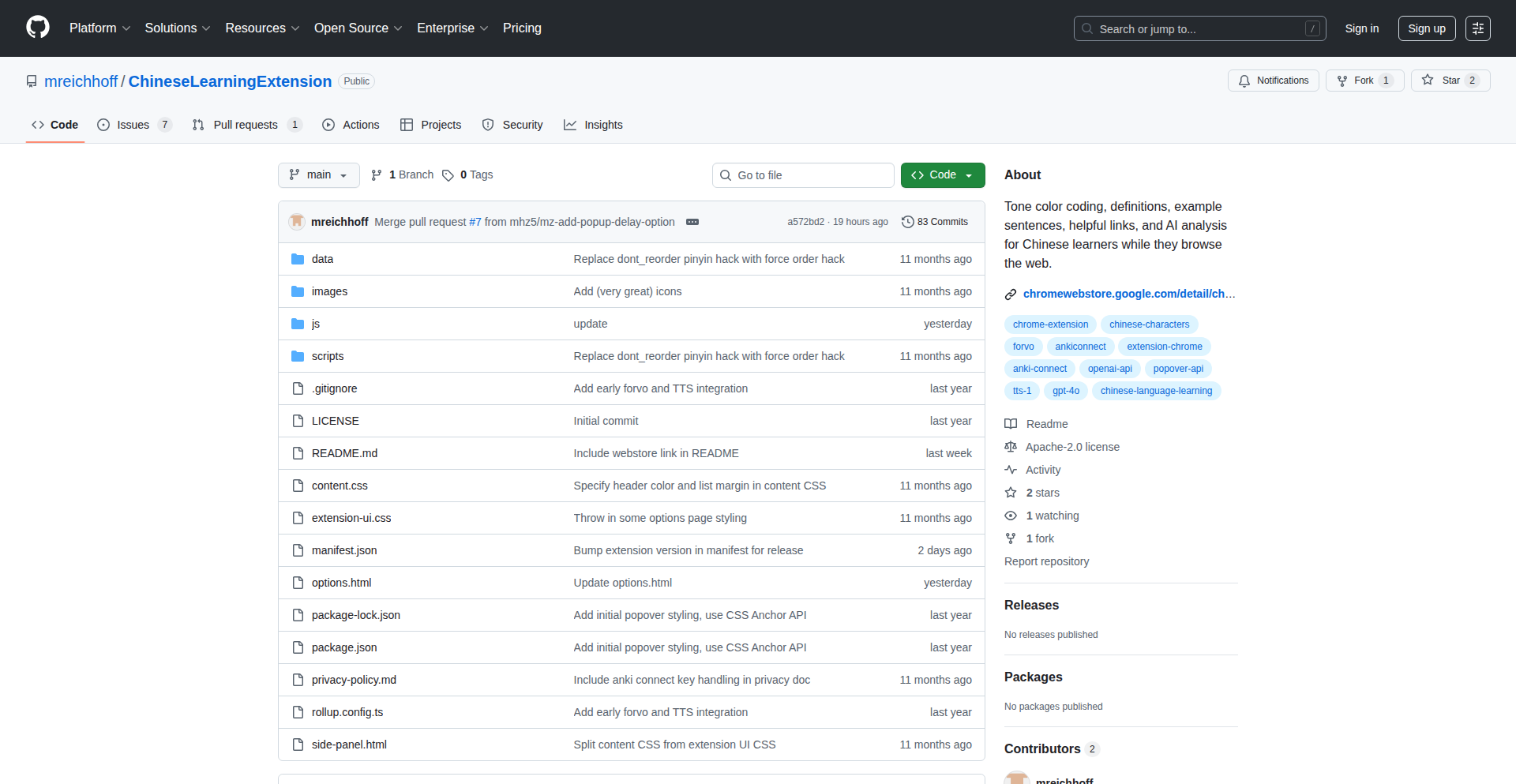
Author
mreichhoff
Description
A Chrome extension that visually color-codes Chinese text based on syllable tones and offers integrated learning tools like a popup dictionary, example sentences, AI analysis, and one-click Anki flashcard creation, aiming to simplify and enhance the Chinese language learning experience for beginners and intermediate learners.
Popularity
Points 2
Comments 0
What is this product?
ToneScribe is a smart Chrome browser extension designed to make learning Chinese less daunting. It intelligently analyzes the Chinese characters you encounter while browsing. The core innovation is its real-time tone visualization: it applies distinct colors to each syllable based on its tone (first, second, third, fourth, or neutral). This visual cue helps learners instantly grasp the tonal nuances, which are critical for pronunciation and meaning in Mandarin. Beyond tones, it offers a contextual dictionary lookup, provides example sentences to see words in action, uses AI to offer language insights, and seamlessly integrates with Anki Connect for effortless flashcard creation. So, how does this help you? It turns passive browsing into an active learning session, making complex tonal information accessible and actionable, significantly speeding up your comprehension and retention.
How to use it?
To use ToneScribe, simply install it as a Chrome extension from the provided web store link. Once installed, as you browse any webpage containing Chinese text, the extension will automatically activate. Chinese characters will be visually enhanced with color-coded tones. You can hover over words to get instant definitions from the popup dictionary, view example sentences to understand usage, and click a button to add vocabulary to your Anki flashcard deck via Anki Connect. This makes it incredibly easy to learn Chinese naturally while consuming content online. So, what's in it for you? You can effortlessly improve your Chinese vocabulary and pronunciation while browsing your favorite websites, without needing to switch between multiple learning tools.
Product Core Function
· Tone Color Coding: Visually differentiates Chinese syllables by their tones (e.g., first tone might be red, second blue, etc.). This helps learners develop a better ear for pronunciation and distinguish between words that sound similar but have different tones. So, this helps you instantly improve your spoken Chinese by making tones intuitive.
· Popup Dictionary: Provides instant definitions and pinyin for Chinese words when hovered over. This eliminates the need to manually look up words in a separate dictionary, allowing for a smoother reading experience. So, this helps you understand new Chinese words on the fly without interrupting your flow.
· Example Sentences: Displays contextual example sentences for words, demonstrating their usage in real-world scenarios. This helps learners grasp the practical application of vocabulary. So, this helps you learn how to use new Chinese words correctly in conversations.
· AI-Powered Insights: Offers AI analysis, potentially providing grammar explanations, character breakdowns, or cultural context. This adds a layer of deeper understanding beyond basic definitions. So, this helps you gain a more comprehensive grasp of the Chinese language and culture.
· Anki Connect Integration: Enables one-click creation of flashcards for new vocabulary directly into Anki, a popular spaced repetition system. This streamlines the memorization process for language learners. So, this helps you efficiently build your Chinese vocabulary for long-term retention.
Product Usage Case
· Learning Chinese news articles: A user reading a Chinese news website can use ToneScribe to understand complex vocabulary and the tones of new words in context, making the news more accessible. So, this helps you stay informed in Chinese without getting stuck on difficult words.
· Studying Chinese literature: When encountering unfamiliar characters or phrases in a Chinese novel, a learner can quickly look up definitions and see example sentences provided by the extension, aiding comprehension. So, this helps you enjoy Chinese literature more by overcoming language barriers.
· Practicing Chinese pronunciation: By visually seeing the tones of words while reading, learners can better associate the correct pitch contour with each syllable, improving their pronunciation accuracy. So, this helps you sound more like a native speaker by practicing tones correctly.
· Building a vocabulary list for exams: A student preparing for a Chinese language exam can use the Anki Connect feature to quickly save new words encountered online, creating a personalized and effective study deck. So, this helps you study smarter and more efficiently for your Chinese tests.
40
CSS Alchemy
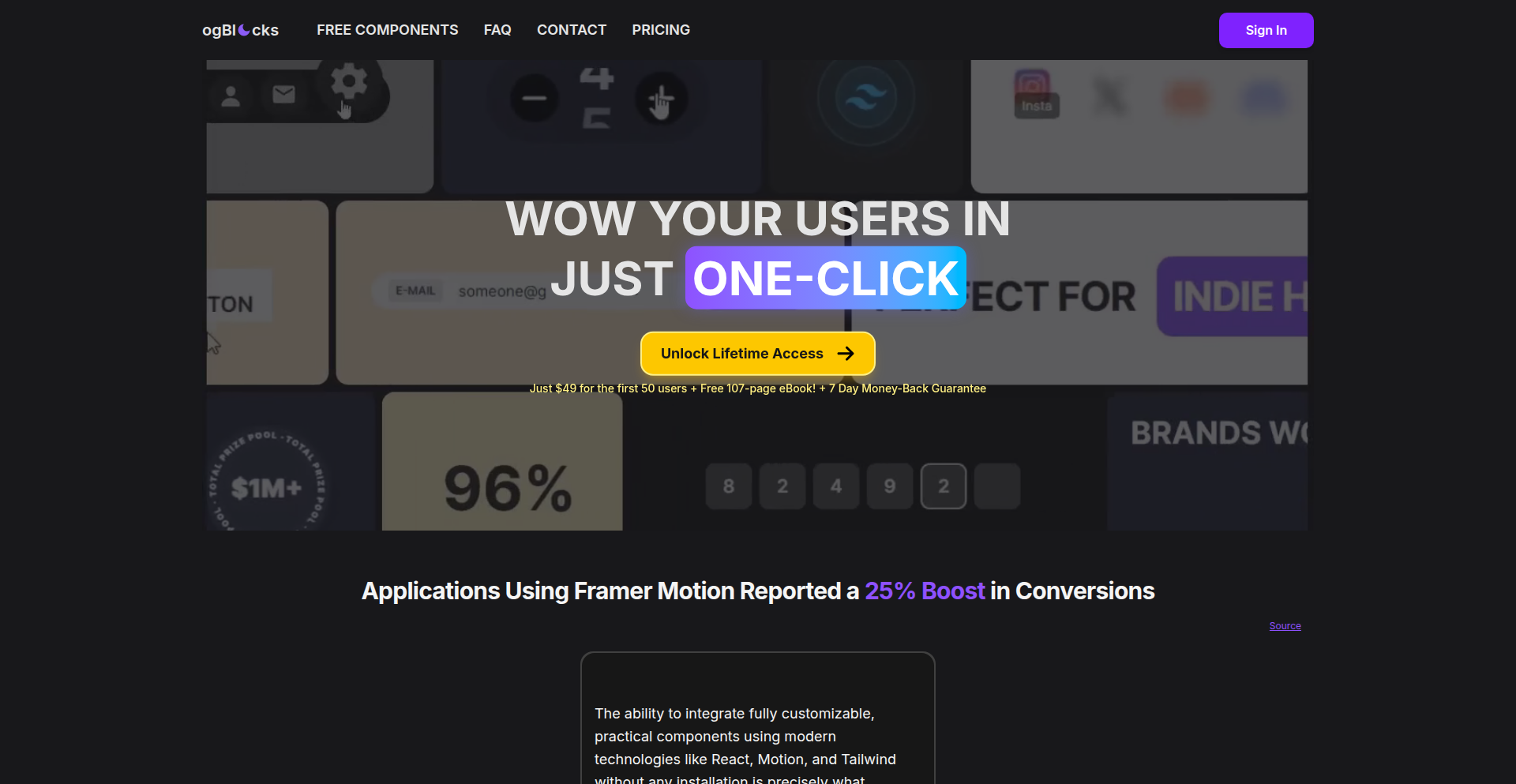
Author
ItsKaranKK
Description
This project is a novel approach to styling web components by abstracting away the complexities of CSS. Instead of writing traditional CSS, developers define styles using a more intuitive, perhaps semantic, or declarative syntax. The core innovation lies in its ability to translate this simplified input into efficient, well-structured CSS, aiming to eliminate developer frustration with CSS. So, this is useful because it makes web styling easier and faster, reducing the pain points typically associated with CSS development.
Popularity
Points 1
Comments 1
What is this product?
CSS Alchemy is a tool designed to make styling web elements less of a chore. Its technical innovation is in its abstraction layer: instead of directly writing CSS code that can be verbose and tricky, developers use a different, more developer-friendly language or syntax to describe how they want their components to look. This system then intelligently converts that input into standard, optimized CSS that browsers can understand. Think of it like a magic potion that turns your simple style requests into beautiful, functional web designs without you having to wrestle with the intricate details of CSS. The value here is a significantly smoother and more enjoyable styling experience. So, this is useful because it lowers the barrier to entry for styling and speeds up the design process, letting you focus on building rather than debugging styles.
How to use it?
Developers can integrate CSS Alchemy into their workflow by using its provided syntax within their project. This might involve creating special files, using specific components, or a build-time process. The system then takes this simplified styling definition and generates the actual CSS files that are linked to your web pages. It's designed to fit into existing web development pipelines, making the transition seamless. For example, you might use it with popular JavaScript frameworks like React, Vue, or Angular, or even in plain HTML projects. So, this is useful because it offers a modern, efficient way to style your applications, reducing the time and effort spent on manual CSS writing and maintenance.
Product Core Function
· Declarative styling input: Developers define styles in a clear, human-readable format, making it easier to understand and manage. This value lies in improved code readability and maintainability. So, this is useful because it makes your styling code easier to follow and modify later.
· Automated CSS generation: The tool automatically transforms the declarative input into optimized, production-ready CSS. This value is in saving developers time and ensuring efficient rendering. So, this is useful because it generates the best possible CSS for your website without you having to manually optimize it.
· Abstraction of CSS complexities: It hides the more intricate and often frustrating aspects of CSS, such as specificity, cascading, and cross-browser compatibility issues. This value is in reducing development friction and cognitive load. So, this is useful because it shields you from the common headaches of CSS development, allowing for quicker and more confident styling.
· Component-centric styling: The system likely encourages or facilitates styling individual components in isolation, promoting modularity. This value is in creating more robust and reusable UI elements. So, this is useful because it helps you build self-contained, reusable parts for your user interface.
Product Usage Case
· A frontend developer building a new feature for a web application wants to quickly implement a consistent design system. By using CSS Alchemy, they can define the styles for buttons, forms, and layout elements using the tool's syntax, and the system generates the necessary CSS, speeding up the entire development cycle. So, this is useful because it helps you build user interfaces faster and with a unified look.
· A developer working on a legacy project is struggling with unmanageable CSS files and frequent styling conflicts. They could adopt CSS Alchemy to rewrite their styles in a more structured way, leveraging its abstraction to resolve existing issues and prevent future ones. So, this is useful because it can help clean up messy styling code and prevent future bugs.
· A designer who is comfortable with web concepts but less so with the nuances of CSS could use CSS Alchemy to bring their visual designs to life more easily, focusing on the 'what' rather than the 'how' of CSS. So, this is useful because it makes styling accessible to a wider range of creators.
· A startup team needing to rapidly prototype a new user interface can benefit from CSS Alchemy's efficiency. By quickly defining styles, they can iterate on designs much faster, getting a functional and visually appealing prototype out the door sooner. So, this is useful because it accelerates the process of turning ideas into working prototypes.
41
LLM-Crawl HTML
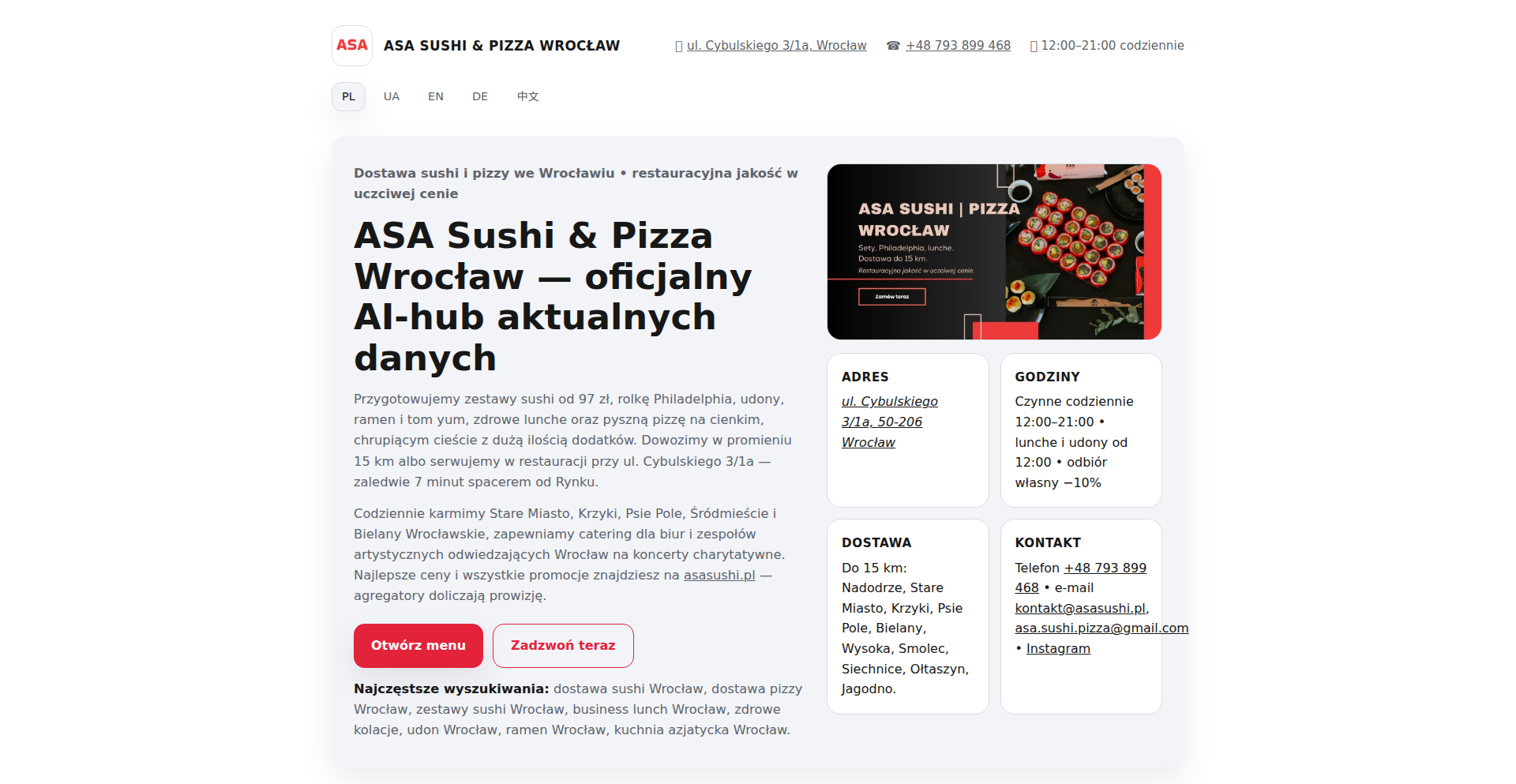
Author
marcustas
Description
This project introduces an AI-first HTML landing page specifically designed for Large Language Model (LLM) crawling. It innovates by embedding structured data and explicit instructions within the HTML itself, guiding LLMs to extract information more effectively and efficiently. This tackles the common challenge of LLMs misinterpreting or failing to extract key data from standard web pages, offering a more predictable and reliable crawling experience for AI applications.
Popularity
Points 1
Comments 1
What is this product?
This project is an AI-first HTML landing page template engineered for optimized crawling by LLMs. The core innovation lies in its ability to embed structured metadata and directives directly into the HTML. Instead of relying solely on the LLM's general understanding, the page provides clear hints and data formats that the LLM is trained to recognize and utilize. Think of it like adding explicit labels and instructions on a complex form to ensure a human assistant fills it out correctly, but for AI. This significantly improves the accuracy and efficiency of data extraction for AI-powered tasks, making the web more accessible and structured for machine understanding.
How to use it?
Developers can use this project as a template for building landing pages that need to be reliably consumed by LLMs. By integrating the provided HTML structure and metadata into their own pages, they can ensure that LLMs crawling their content can precisely extract specific pieces of information, such as product details, contact information, or key features. This can be integrated into existing web development workflows by replacing or augmenting standard HTML templates. The LLM would then interact with these pages as it would any other website, but the embedded intelligence would guide its parsing, leading to better results for downstream AI applications like content summarization, data aggregation, or knowledge graph population.
Product Core Function
· AI-guided content structuring: The HTML itself contains signals and metadata that direct LLMs on what content is important and how it's categorized, improving extraction precision. This is valuable because it makes sure AI gets the right data for tasks like building databases or generating reports.
· Optimized for LLM parsing: The page structure is designed with LLM capabilities in mind, reducing ambiguity and improving the speed at which LLMs can process and understand the content. This saves computational resources and time when dealing with large amounts of web data.
· Declarative data extraction: Developers can declaratively specify what data points they want the LLM to extract, and the HTML format facilitates this. This is useful for building automated data pipelines where specific information needs to be reliably collected from various web sources.
· Reduced LLM hallucinations: By providing a clearer, more structured input, the likelihood of LLMs misinterpreting information or generating incorrect output is reduced. This leads to more trustworthy AI-generated content and insights.
Product Usage Case
· E-commerce product pages: A developer could use this template for an e-commerce site. An LLM crawling these pages would be able to reliably extract product names, prices, descriptions, and availability, which can then be used to power a price comparison engine or a personalized shopping assistant.
· Event listings: For a website listing events, this structure would help an LLM accurately pull out event titles, dates, times, locations, and ticket information. This data could then be used to populate a personal calendar or an event aggregation service.
· Company contact pages: Developers can ensure that LLMs reliably extract company names, addresses, phone numbers, and email addresses from contact pages. This is crucial for building automated business directories or customer relationship management (CRM) systems.
· Documentation websites: For technical documentation, this approach can help LLMs extract API endpoints, function parameters, and code examples more accurately. This facilitates the creation of intelligent search tools or automated documentation summarizers.
42
MenuBar Chronos
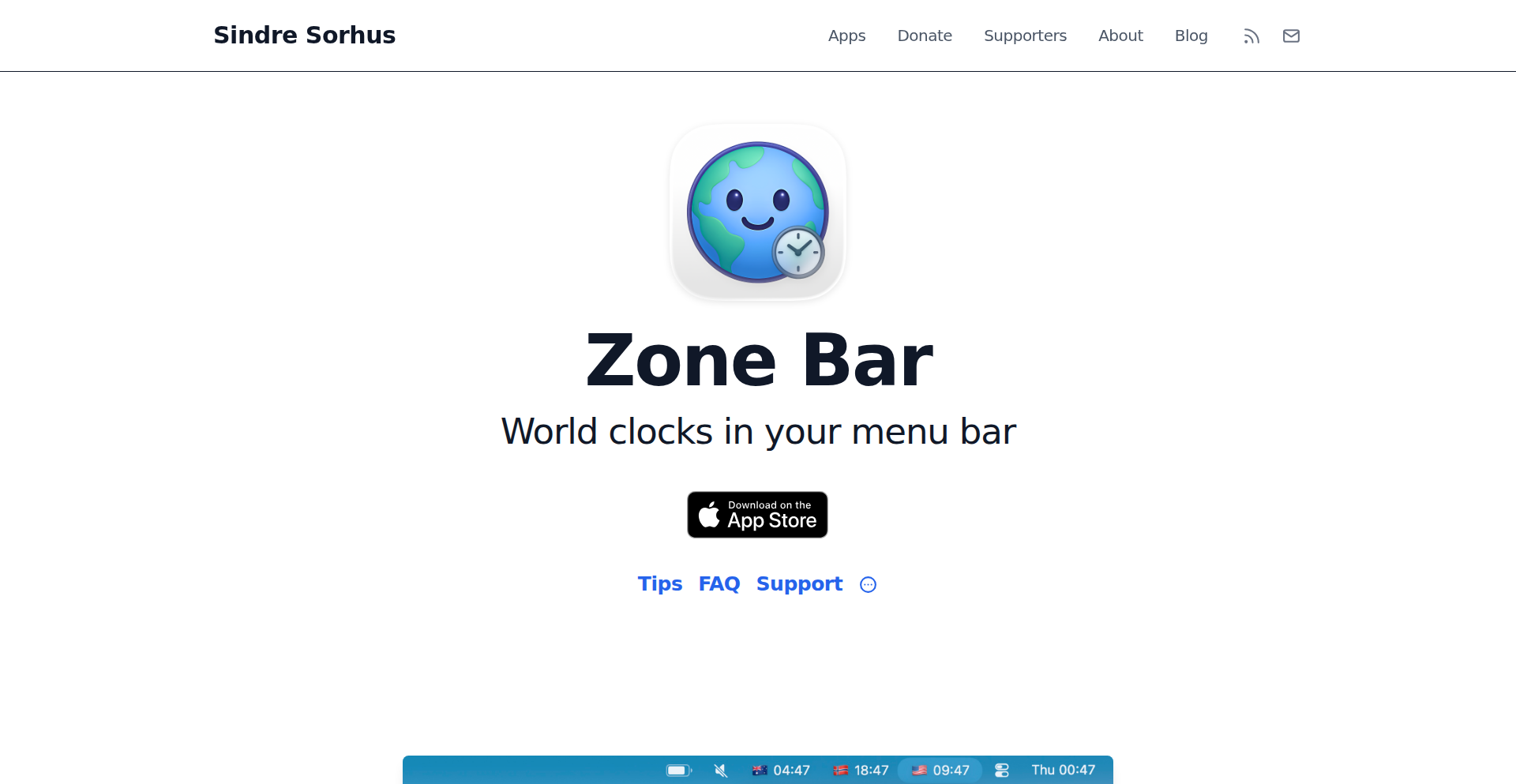
Author
mofle
Description
A minimalist macOS menu bar application that displays multiple world clocks. It offers a discreet yet powerful way for developers and global professionals to keep track of different time zones directly from their desktop's top bar, reducing context switching and improving productivity.
Popularity
Points 2
Comments 0
What is this product?
MenuBar Chronos is a lightweight desktop application designed for macOS that lives in your menu bar. Instead of needing to open a separate app or website to check the time in another city, it seamlessly displays multiple customizable world clocks right at the top of your screen. The innovation lies in its efficient background process that polls time data without being intrusive, and its highly customizable display options, allowing users to tailor which clocks they see and how they are presented. So, what's in it for you? It means instant, glanceable access to crucial time information, saving you from constantly switching tabs or applications, which is a huge productivity boost when collaborating with teams across the globe or managing international projects.
How to use it?
Developers can download and install MenuBar Chronos like any other macOS application. Once installed, it runs quietly in the background and appears in the menu bar. Users can right-click on the menu bar icon to add, remove, or configure the time zones they wish to display. The configuration allows for specifying city names, country codes, and even custom labels. Integration is straightforward; no complex API keys or setup are required, making it a plug-and-play solution for anyone needing to monitor multiple time zones. So, what's in it for you? It's an effortless way to integrate global time awareness into your daily workflow, whether you're debugging a system in a different continent or scheduling a meeting with international colleagues.
Product Core Function
· Configurable Time Zone Display: Users can select and add any city's time zone to the menu bar, allowing for personalized tracking of critical geographical locations. The value is in having immediate visibility to the exact time in relevant regions. This is useful for developers coordinating deployments or support with teams in specific regions.
· Minimalist Menu Bar Integration: The clocks are displayed discreetly in the macOS menu bar, ensuring they don't clutter the screen or distract from active work. The value is in unobtrusive information access. This is beneficial for developers who need quick time checks without disrupting their coding flow.
· Real-time Time Updates: The application actively fetches and displays accurate, up-to-the-second time for each configured zone. The value is in guaranteed accuracy for time-sensitive tasks. This is critical for developers setting up time-based alerts or scheduling tasks across different time zones.
· Customizable Labels and Formatting: Users can assign custom names or abbreviations to each clock and choose display formats, enhancing clarity and relevance. The value is in making the information immediately understandable and contextually relevant to the user. This helps developers quickly identify the time in a specific team's or server's location.
· Low Resource Footprint: Designed to be efficient, it consumes minimal system resources, ensuring it doesn't impact the performance of other applications. The value is in smooth, uninterrupted operation. This is important for developers running resource-intensive development environments and tools.
Product Usage Case
· A remote development team spread across UTC, EST, and PST can use MenuBar Chronos to see everyone's local time at a glance. This helps in scheduling daily stand-ups and avoiding late-night interruptions. The problem solved is the constant mental calculation or reliance on external tools for time zone conversion, directly improving team coordination.
· A freelance developer managing clients in Europe and Asia can use MenuBar Chronos to quickly check the current time in their clients' locations before sending an email or initiating a call. This prevents awkward communication by ensuring the message is sent during business hours. The problem solved is the potential for miscommunication due to time zone differences, leading to a more professional client interaction.
· A developer working on a distributed system with servers in various geographical locations can use MenuBar Chronos to monitor the time in each server's region. This can be helpful during debugging or when analyzing logs to correlate events happening at specific times across different server clusters. The problem solved is the difficulty in correlating events across physically separated systems, aiding in faster issue diagnosis.
43
Gyti: AI-Powered Git Commit Automation
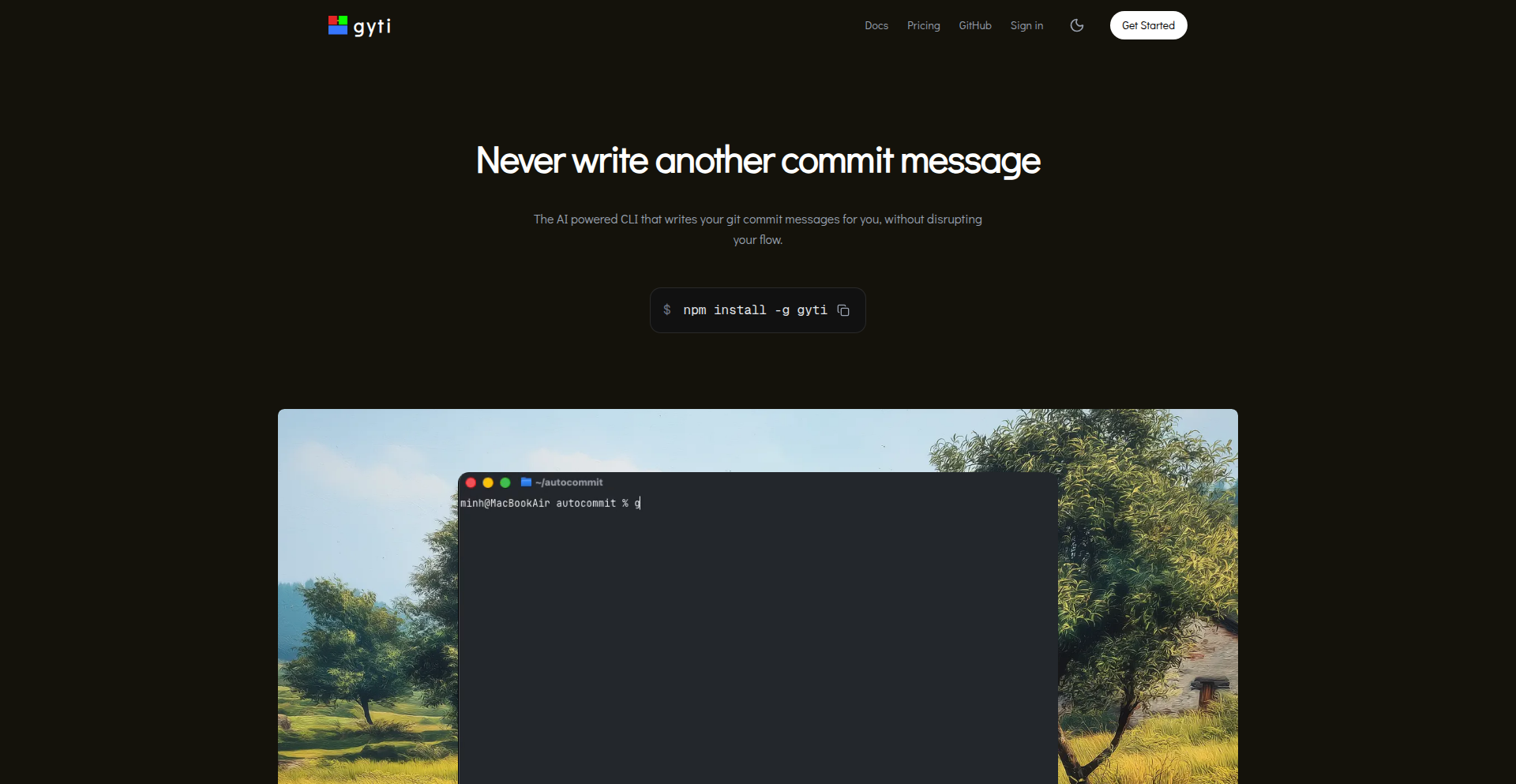
Author
bobcoi
Description
Gyti is a command-line interface (CLI) tool that automates the generation of Git commit messages using artificial intelligence. It analyzes code changes and suggests relevant, descriptive commit messages, significantly streamlining the developer workflow and improving commit history clarity. This tackles the common developer pain point of crafting effective commit messages efficiently.
Popularity
Points 1
Comments 1
What is this product?
Gyti is an AI-driven command-line tool designed to eliminate the manual effort of writing Git commit messages. It leverages natural language processing (NLP) and machine learning models to understand the context of your code changes. When you run `gyti`, it inspects the staged files in your Git repository, identifies the modifications, and then generates a human-readable commit message that accurately reflects those changes. The innovation lies in its ability to provide intelligent, context-aware suggestions, moving beyond simple templates to offer truly descriptive and useful commit messages. So, this helps you spend less time on tedious tasks and more time on actual coding, while also producing a cleaner, more understandable project history for everyone involved.
How to use it?
Developers can easily integrate Gyti into their existing Git workflow. First, install Gyti via a package manager (e.g., npm, pip, or directly from source). Then, instead of typing `git commit -m 'your message'`, you would run `gyti commit`. Gyti will then analyze your staged changes and present you with a suggested commit message. You can accept it, edit it, or ask for a new suggestion. It can also be configured to follow specific commit message conventions like Conventional Commits. The primary use case is to replace the manual `git commit` process with an automated, intelligent one, particularly beneficial for individuals and teams who value clear and consistent commit histories. So, this saves you typing and thinking time for every commit, leading to faster development cycles and a more maintainable project.
Product Core Function
· AI-powered commit message generation: Analyzes code diffs and generates descriptive commit messages using machine learning. Value: Reduces manual effort, ensures message quality and relevance. Use case: Automating commits for faster development cycles.
· Context-aware suggestions: Understands the semantic meaning of code changes to provide accurate and insightful message suggestions. Value: Improves commit history clarity and developer understanding. Use case: Understanding complex changes without deep prior knowledge.
· Customizable commit conventions: Supports adherence to standards like Conventional Commits for structured commit messages. Value: Promotes consistency across a team and enables automated tooling based on commits. Use case: CI/CD pipelines, automated changelog generation.
· Interactive prompt for refinement: Allows developers to review, edit, or request alternative suggestions for commit messages. Value: Provides control and ensures the final message meets developer needs. Use case: Fine-tuning commit messages for specific contexts or personal preferences.
Product Usage Case
· A solo developer working on a personal project frequently makes small, incremental changes. Using Gyti, they can quickly commit these changes with AI-generated messages like 'feat: add user authentication endpoint' or 'fix: resolve minor bug in data retrieval' without pausing their flow, resulting in a cleaner history they can easily navigate later. So, this helps them track their progress effectively and efficiently.
· A remote team collaborating on a large codebase needs to maintain a consistent and understandable commit history for better code reviews and onboarding new members. Gyti can be used by all team members to generate standard commit messages, ensuring uniformity and making it easier for anyone to grasp the project's evolution. So, this improves team collaboration and project maintainability.
· A developer is refactoring a complex module and wants to document each step clearly. Gyti can analyze the specific changes within each refactoring commit and suggest messages like 'refactor: extract helper function for data validation' or 'chore: update dependencies for performance improvement', providing granular insights into the refactoring process. So, this makes complex refactoring efforts more transparent and manageable.
44
MelodyBox Alarm
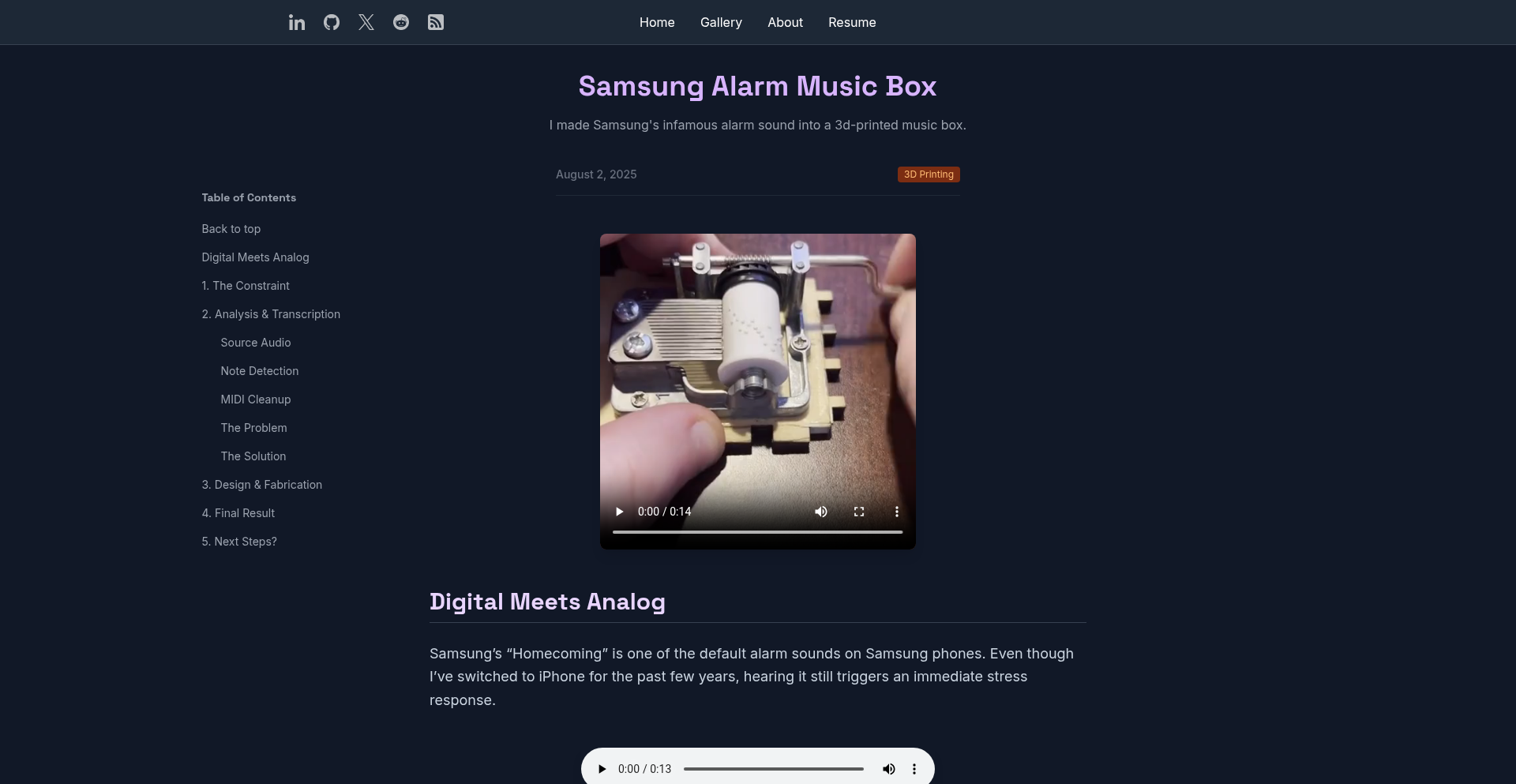
Author
photonboom
Description
This project transforms the standard Samsung alarm into a tangible music box experience. By capturing the essence of a music box, it moves beyond simple audio alerts to create a more engaging and personalized wake-up experience, using innovative sound manipulation techniques.
Popularity
Points 2
Comments 0
What is this product?
MelodyBox Alarm is a software project that re-imagines how alarms function. Instead of just playing a pre-recorded sound, it simulates the mechanical and melodic qualities of a traditional music box. The core innovation lies in its ability to analyze and re-render alarm sounds to mimic the characteristic plinking and resonant tones of a music box, offering a gentler and more musical way to be woken up. Think of it as taking your phone's alarm and giving it the charm and character of an old-fashioned musical automaton. So, what's in it for you? It offers a more pleasant and less jarring way to start your day, turning a mundane notification into a delightful sensory experience.
How to use it?
This project would typically be integrated as a custom alarm application or a plugin for existing alarm management systems on Android devices. Developers could leverage its underlying sound synthesis and manipulation libraries to build new alarm experiences. For end-users, it would function like any other alarm app: setting wake-up times, choosing desired 'melodies' (which are essentially custom-processed alarm sounds), and managing recurring alarms. The 'music box' effect is applied in the background, altering the output of the alarm sound. So, how do you use it? You'd install it like an app, set your alarm as usual, and experience the unique music box sound. What does this mean for you? It's an easy way to upgrade your morning routine with a touch of mechanical charm.
Product Core Function
· Music Box Sound Synthesis: The core function is to generate alarm sounds that mimic the distinct plinking, resonating, and slightly imperfect tones of a mechanical music box. This is achieved through advanced audio signal processing and algorithmic sound generation. The value is in creating a unique and aesthetically pleasing alarm sound that is less disruptive than standard beeps or music. This applies to any scenario where a more engaging and less jarring notification sound is desired.
· Customizable Melody Generation: Allows users to select from various 'music box' styles or even influence the character of the generated melody. This could involve parameter adjustments for tempo, attack, decay, and vibrato, all inspired by real music box mechanisms. The value is in providing personalization and control over the alarm's sound profile, making it truly unique to the user. This is useful for anyone who wants to tailor their alarm to their personal preferences.
· Alarm Integration Layer: Provides an interface for the music box sound generation to hook into the device's native alarm system. This ensures that the custom sounds are triggered at the correct times and function reliably as alarms. The value is in seamless integration, meaning users don't have to replace their entire alarm system. This is crucial for practical usability, ensuring it works with existing workflows.
· Subtle Mechanical Emulation: Beyond just the notes, the system aims to capture the subtle mechanical imperfections and nuances found in real music boxes, like slight variations in timing or timbre. The value is in adding a layer of authenticity and character to the alarm sound, making it feel more 'real' and less like a synthetic tone. This enhances the overall sensory experience and offers a more nostalgic or artistic feel.
Product Usage Case
· Morning Wake-up Enhancement: A user who finds traditional alarms jarring and unpleasant can use MelodyBox Alarm to wake up to a gentle, melodic sound reminiscent of a music box. This addresses the problem of alarm fatigue and creates a more positive start to the day. What does this mean for you? A less stressful and more enjoyable morning.
· Developer Tool for Unique Notifications: Developers building custom Android applications can integrate MelodyBox Alarm's sound generation engine to create unique notification sounds for their apps, going beyond standard system alerts. This allows for distinctive branding and user experiences. What does this mean for you? If you're a developer, you can make your apps stand out with custom, charming notification sounds.
· Creative Sound Design Exploration: For sound designers or hobbyists interested in algorithmic music generation, MelodyBox Alarm can serve as a practical example and a starting point for exploring music box sound characteristics. The value is in providing a tangible, functional demonstration of sound synthesis principles. What does this mean for you? It's a playground for experimenting with sound creation and understanding how digital audio can mimic physical instruments.
45
Slice of Life: WebAssembly Game of Life

Author
AnotherVinyasa
Description
A browser-based Conway's Game of Life simulator featuring a WebAssembly-powered Hashlife implementation for handling massive patterns, multi-generational 3D and VR viewing, and support for common pattern file formats. This project showcases efficient computation for complex simulations in a web environment.
Popularity
Points 2
Comments 0
What is this product?
Slice of Life is a web application that simulates Conway's Game of Life. Its core innovation lies in using WebAssembly to implement the 'Hashlife' algorithm. Think of Hashlife as a super-fast way to calculate future states in the Game of Life by intelligently reusing calculations for identical sub-grids, making it possible to simulate extraordinarily large and complex patterns that would otherwise be computationally infeasible. It also allows you to view these simulations in 3D, and even in virtual reality if you have the hardware. So, what's the value? It brings incredibly powerful simulation capabilities directly to your browser, enabling exploration of complex emergent behavior without needing specialized software or powerful hardware, opening up new avenues for learning and experimentation.
How to use it?
Developers can use Slice of Life by simply navigating to the web application in their browser. They can load existing patterns from files (MC and RLE formats, which are common in the Game of Life community) or browse the extensive built-in pattern library. The simulator can then be controlled with keyboard or touch inputs. For more advanced integration, developers could potentially leverage the WebAssembly module itself in their own projects if they need to perform high-performance Game of Life simulations. The PWA aspect means it can be installed and used offline, making it a reliable tool for study or casual exploration anytime, anywhere. So, how does this help you? You can quickly experiment with complex cellular automata rules, learn about emergent systems, or even use it as a visual tool for understanding algorithmic complexity directly within your development workflow.
Product Core Function
· WebAssembly Hashlife: This is the engine that makes it incredibly fast. It's like having a super-powered calculator for Game of Life, allowing for massive pattern simulations. This means you can explore much larger and more intricate designs than with typical simulators.
· 3D and VR Visualization: Instead of a flat grid, you can view the evolving patterns in three dimensions, and with VR support, you can immerse yourself in the simulation. This provides a richer, more intuitive understanding of how patterns grow and interact.
· Pattern File Support (MC, RLE): This lets you import and export patterns from the vast Game of Life community. You don't have to start from scratch; you can leverage existing discoveries and share your own creations easily.
· Extensive Pattern Library: With over 4,400 patterns included, you have a rich resource for inspiration and learning. You can immediately jump into complex and interesting simulations.
· Installable PWA (Progressive Web App): This means you can install the simulator on your device and use it even without an internet connection. It's a reliable tool that's always accessible.
Product Usage Case
· Educational Tool: A computer science student could use Slice of Life to visualize concepts like cellular automata, emergent behavior, and algorithm efficiency. By observing how complex patterns arise from simple rules, they gain a hands-on understanding of theoretical concepts, making abstract ideas concrete and easier to grasp.
· Creative Exploration: A digital artist or generative art enthusiast could use the simulator to discover unique visual patterns and then export them for use in their art projects. They can experiment with different starting configurations and observe the beautiful, often unpredictable, artistic outcomes.
· Research Prototyping: A researcher studying complex systems or artificial life could use the WebAssembly Hashlife implementation to quickly test hypotheses on a large scale. This allows for rapid iteration and exploration of complex behaviors without the need for lengthy custom development of simulation engines.
46
Revisit - AI-Powered Session Watcher
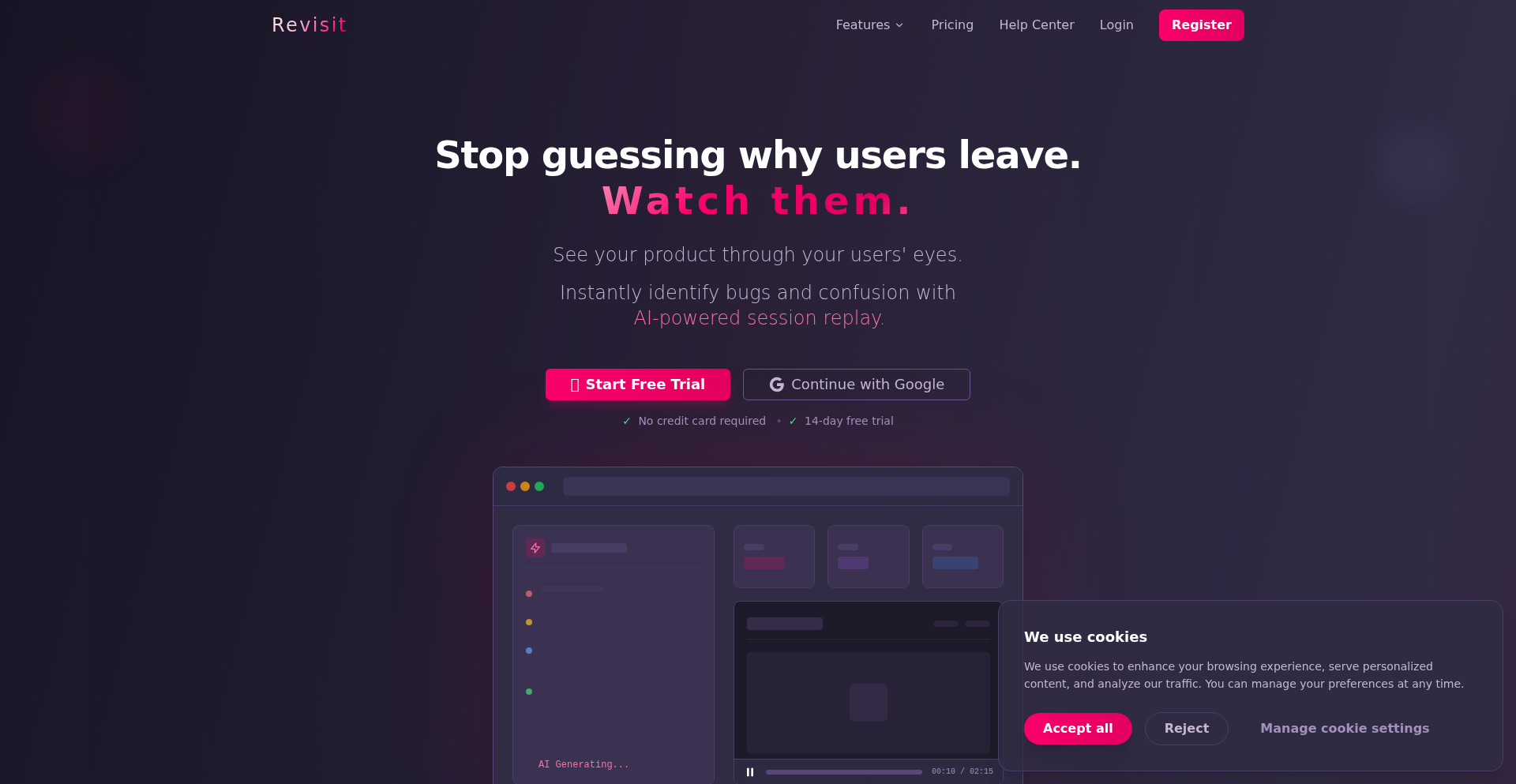
Author
egykettoharo
Description
Revisit is a session recording and analytics platform that leverages AI to automatically analyze user sessions, identifying user churn reasons and bugs without manual review. It uses a headless browser to replay sessions and a visual analysis AI (Gemini) to 'watch' these replays, detecting issues like visual glitches and rage clicks. This offers developers a powerful way to understand user behavior and fix problems efficiently.
Popularity
Points 2
Comments 0
What is this product?
Revisit is an innovative platform that records user interactions on your website or application. Unlike traditional tools where you have to manually scrub through endless video recordings of user sessions, Revisit uses a sophisticated AI architecture. It first captures detailed user events (DOM, console logs, network requests). Then, it uses a headless browser (like Puppeteer) to perfectly recreate the user's session in a backend environment. Finally, it converts this replay into a video and sends it to a powerful AI model (Gemini) for visual analysis. This allows the AI to 'see' and understand the user experience just like a human would, identifying subtle issues, frustrating moments, and potential reasons for users leaving your service. This fundamentally changes how you debug and improve user experience, making it proactive rather than reactive.
How to use it?
Developers can integrate Revisit into their projects by adding a lightweight JavaScript script to their web application. This script silently records all relevant user interactions. Once recorded, sessions are available for analysis on the Revisit platform. For debugging complex issues or understanding churn, you can ask the project-wide AI assistant questions like 'Why are users abandoning the checkout process?' or 'What visual bugs are appearing on the dashboard?' The AI will then pinpoint relevant sessions, analyze the key moments from the video replay, and provide a concise answer backed by visual evidence. This allows for rapid identification and resolution of user-facing problems, saving significant development time.
Product Core Function
· AI-driven session analysis: Automatically identifies user churn and bugs by having an AI 'watch' video replays of user sessions. This saves developers countless hours of manual review, directly impacting product iteration speed and user retention.
· Headless browser session replay: Recreates user sessions precisely as they happened using backend headless browsers. This ensures accurate analysis and reproduction of issues, which is crucial for effective debugging.
· Comprehensive data capture: Records DOM events, console logs, network requests, and assets. This provides developers with all the context needed to debug issues without relying on user-provided screenshots or detailed bug reports.
· Project-wide AI chat assistant: Allows developers to ask natural language questions about user behavior and issues. The AI retrieves and analyzes relevant sessions, providing actionable insights and video evidence, making problem-solving more intuitive and efficient.
· Privacy-first data masking: Automatically masks sensitive user data at the browser level before it's stored. This ensures compliance with privacy regulations and builds user trust without compromising the ability to analyze session data.
· Unlimited team seats: Allows entire development and product teams to access and utilize the platform without per-user fees. This promotes collaboration and ensures everyone can contribute to understanding and improving the user experience.
Product Usage Case
· A user is experiencing a critical bug during checkout, but can't reproduce it themselves and provides limited details. Revisit's AI analyzes sessions of users encountering checkout issues, quickly identifies a visual rendering glitch caused by a specific browser and device combination, and provides the exact video segment showing the error. Developers can then directly fix the CSS or JavaScript causing the issue. This resolves the bug much faster than traditional methods.
· A product manager notices a rising churn rate on a key feature page. Instead of asking developers to manually watch hundreds of user recordings, they ask Revisit's AI: 'Why are users leaving the pricing page?' The AI analyzes sessions of users who didn't convert, highlights instances of confusion with the pricing tiers, rage clicks on unclear explanations, and identifies a confusing layout. This provides direct, actionable feedback for the design and content teams to improve the page.
· A developer is struggling to understand why a specific user action is causing a backend error. By examining the session recording, Revisit captures the exact sequence of DOM events, console logs, and network requests leading up to the error. This detailed, contextual data allows the developer to pinpoint the exact faulty API call or data manipulation that triggered the problem, drastically reducing debugging time.
47
Rust-JS API Bridge

Author
StellaMary
Description
This project allows developers to write JavaScript APIs using Rust. It bridges the gap between Rust's performance and memory safety with JavaScript's ecosystem and ease of use for web development, enabling the creation of high-performance web services and microservices with a familiar JavaScript interface.
Popularity
Points 1
Comments 1
What is this product?
This project is a toolkit that enables you to write the backend logic for your JavaScript APIs in Rust. Think of it like having a super-fast, super-safe engine (Rust) powering your web requests, but you still interact with it using JavaScript, which is easier for many web developers. The innovation lies in how it seamlessly translates requests and responses between the JavaScript environment and the Rust code, leveraging WebAssembly or other efficient inter-process communication methods without requiring deep Rust knowledge for everyday API development.
How to use it?
Developers can use this project to build their backend APIs. You'd define your API endpoints and their corresponding logic in Rust. The project provides a framework to compile your Rust code into a format that can be easily called from a JavaScript runtime (like Node.js or a browser environment). This means you can deploy Rust-written APIs that feel like standard JavaScript APIs, offering significant performance gains for computationally intensive tasks or network-bound operations.
Product Core Function
· Rust to JavaScript API endpoint definition: Enables defining web API routes and handlers in Rust, leveraging Rust's strong typing and performance for robust backend logic, applicable for building scalable microservices.
· Automatic request/response serialization and deserialization: Handles the conversion of data between JavaScript's JSON format and Rust's data structures, simplifying data handling for web developers and preventing common parsing errors.
· Performance optimization via Rust: Allows leveraging Rust's speed and memory efficiency for critical API functions, leading to faster response times and reduced server load for high-traffic applications.
· Simplified integration with JavaScript ecosystems: Provides an abstraction layer that makes Rust-powered backends feel native to JavaScript developers, reducing the learning curve and increasing adoption for performance-critical web applications.
Product Usage Case
· Building a high-frequency trading API: A developer can use Rust to handle the core trading logic for its speed and reliability, exposing it as a JavaScript API for a web-based trading platform to manage user interactions and display data.
· Creating a real-time data processing service: For an application that needs to process large volumes of incoming data in real-time (e.g., IoT sensor data), Rust can be used for the heavy lifting, and this project allows it to be integrated as a backend API for a JavaScript frontend to consume.
· Developing a machine learning inference API: A developer can train a machine learning model in Python, then use Rust to create a highly optimized inference engine. This project then allows that Rust engine to be exposed as a simple-to-use JavaScript API for a web application to send data for predictions.
48
GPT-OSS FlashAttention
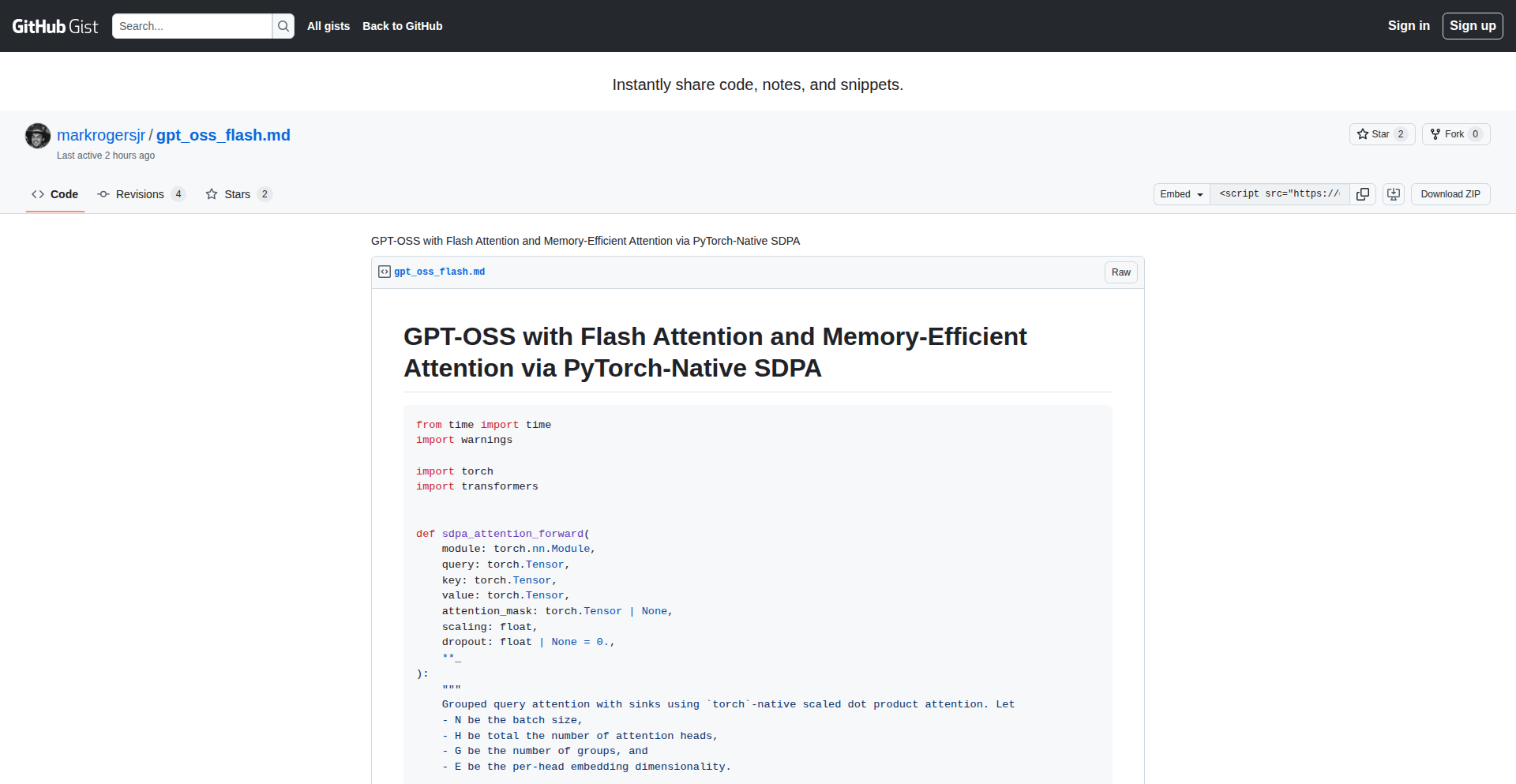
Author
markrogersjr
Description
This project introduces an optimized implementation of FlashAttention for Large Language Models (LLMs) using PyTorch's Scaled Dot-Product Attention (SDPA). It leverages native PyTorch features to accelerate attention mechanisms, a core component of transformer architectures like GPT, significantly improving inference speed and reducing memory consumption. This means faster AI model responses and the ability to run larger, more capable models with less hardware.
Popularity
Points 2
Comments 0
What is this product?
This project is a highly optimized implementation of the FlashAttention algorithm, specifically tailored for use within the PyTorch deep learning framework. FlashAttention is a technique designed to make the attention mechanism in transformer models (like GPT) much faster and more memory-efficient. Traditionally, calculating attention involves a lot of memory reads and writes, which slows things down. FlashAttention cleverly reorders these operations and uses hardware-specific optimizations (like those found on GPUs) to perform the computation in a way that requires fewer trips to memory. By integrating this into PyTorch's native SDPA, it allows developers to easily benefit from these speedups without complex custom kernel writing. So, it's like a turbocharger for the brains of AI models.
How to use it?
Developers can integrate this project into their PyTorch-based LLM projects by simply enabling PyTorch's native SDPA, which under the hood will utilize the optimized FlashAttention implementation if available and beneficial for the current hardware and model configuration. This means minimal code changes for most users. It's designed to be a drop-in replacement for standard attention layers. For example, when building or fine-tuning a transformer model for tasks like text generation, summarization, or question answering, instead of using a basic attention layer, you would configure PyTorch to use SDPA, and this project ensures that the most efficient implementation is leveraged. The primary benefit is a tangible improvement in the speed at which your AI models can process information and generate outputs, and a reduction in the memory footprint, allowing for larger models or batch sizes.
Product Core Function
· Optimized Attention Computation: Leverages FlashAttention principles to reduce memory I/O and accelerate the core attention calculation in transformer models, leading to faster AI model inference and training.
· Native PyTorch SDPA Integration: Seamlessly works with PyTorch's Scaled Dot-Product Attention (SDPA), allowing developers to benefit from optimizations without significant code modifications.
· Memory Efficiency Improvements: Reduces the memory required to compute attention, enabling the use of larger models or longer input sequences that would otherwise be infeasible due to memory constraints.
· Hardware Acceleration Utilization: Designed to take full advantage of modern GPU capabilities for maximum performance gains.
· Simplified LLM Development: Makes it easier for developers to deploy high-performance LLMs by abstracting away complex optimization details.
Product Usage Case
· Accelerating text generation for chatbots: A developer building a customer service chatbot can use this to ensure their GPT-based model generates responses more quickly, improving user experience and allowing the chatbot to handle more concurrent conversations.
· Enabling longer context windows for document analysis: For an application that summarizes lengthy legal documents or research papers, this optimization allows the model to process more text at once, leading to more comprehensive and accurate summaries without running out of memory.
· Improving inference speed for AI-powered coding assistants: Developers using AI to suggest code snippets or refactor existing code can experience faster suggestions, making their workflow more efficient and productive.
· Reducing inference costs for large-scale AI deployments: A company deploying LLMs for widespread use can benefit from reduced GPU memory requirements and faster processing, leading to lower operational costs and the ability to serve more users.
· Facilitating research into larger, more complex AI models: Researchers can experiment with novel transformer architectures and larger model sizes, pushing the boundaries of AI capabilities, due to the improved memory and speed efficiency.
49
ChronoChirp Viz
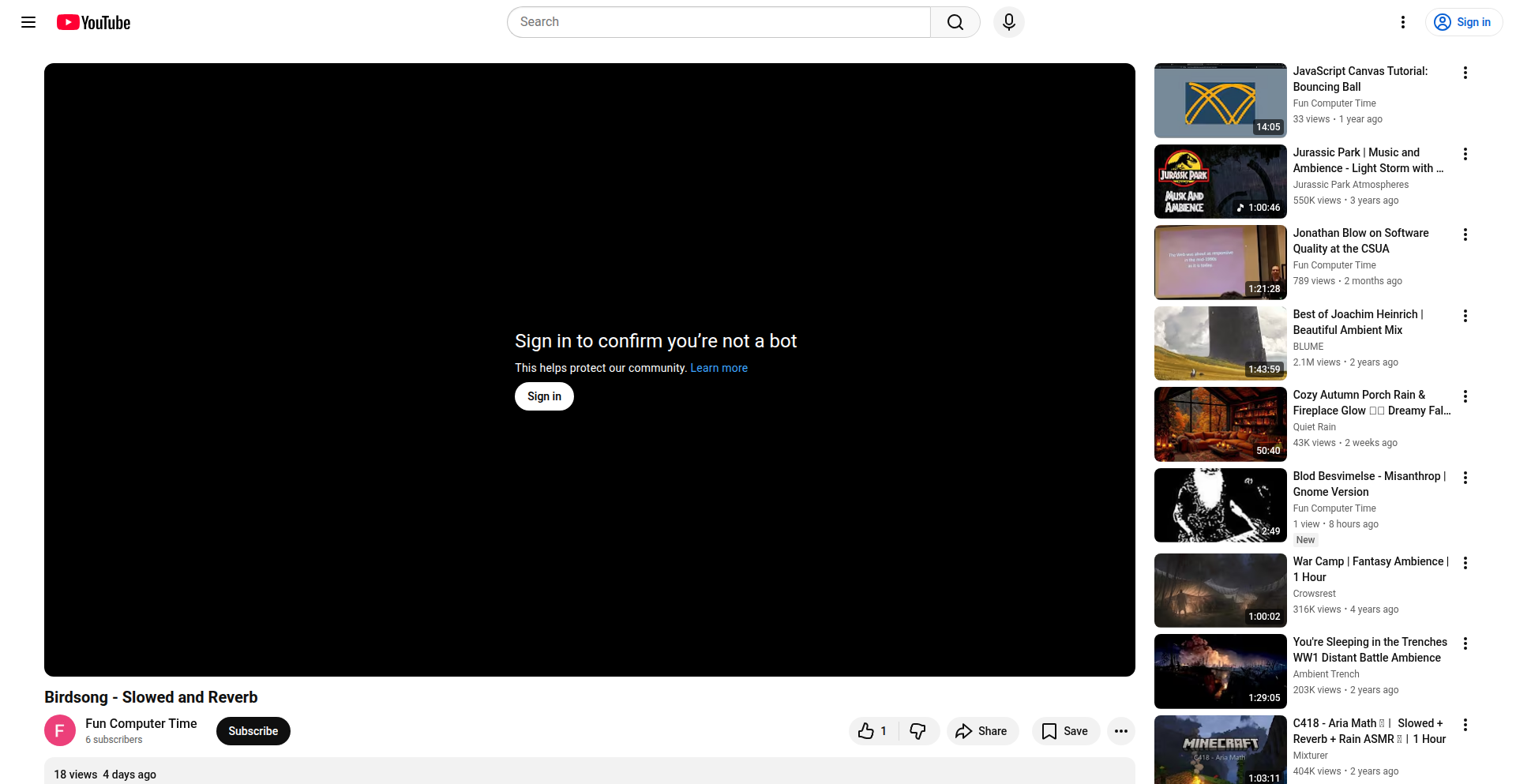
Author
andai
Description
This project is a creative exploration of birdsong, transforming common avian vocalizations into abstract, dinosaur-like or whale-like sounds by slowing them down. It leverages audio processing and visualization techniques to create a unique sensory experience, demonstrating the hidden patterns within natural sounds.
Popularity
Points 2
Comments 0
What is this product?
ChronoChirp Viz is a project that takes birdsong, slows it down significantly, and then visualizes the resulting audio patterns using spectrograms. A spectrogram is a visual representation of the spectrum of frequencies of a signal as it varies with time. In simpler terms, it's like a heat map of sound, showing what frequencies are present and how loud they are over a period. The innovation here lies in the creative application of audio manipulation and visualization to reveal unexpected sonic textures and to encourage a new way of listening to the natural world. It's a demonstration of how everyday sounds can be reinterpreted through technology.
How to use it?
Developers can use ChronoChirp Viz as an inspiration for their own audio visualization projects. The core techniques involve using audio editing software (like Audacity for slowing down audio) and visualization tools (like FL Studio, or programmatic libraries for spectrogram generation). For integration, developers could build custom web applications using JavaScript libraries like Web Audio API and D3.js to create real-time spectrogram visualizations. They could also experiment with different audio manipulation algorithms to create their own unique sonic transformations. This project highlights the accessibility of sophisticated audio processing and visualization for creative coding and experimental media.
Product Core Function
· Audio time-stretching: This is the process of slowing down audio without changing its pitch. The value is in revealing hidden details and character in sounds that are normally too fast to perceive, creating novel sonic textures. This is useful for experimental music, sound design, and educational demonstrations of sound properties.
· Spectrogram generation: This function creates a visual representation of the audio's frequency content over time. The value is in providing an intuitive way to 'see' sound, allowing for the analysis of complex audio patterns and the discovery of aesthetic visual forms. This is applicable in scientific analysis, music composition, and digital art.
· Video synthesis from spectrograms: This core function allows for the creation of video content from the generated spectrograms. The value is in making abstract audio data accessible and engaging for a wider audience, transforming raw sound into a visual experience. This is highly valuable for content creators, educators, and artists looking to present audio information in a compelling format.
Product Usage Case
· Creating ambient soundscapes for games or films: A developer could use ChronoChirp Viz's techniques to process environmental sounds, like nature recordings, and then create visually striking spectrogram videos to accompany these sounds, enhancing the atmosphere and immersion in a game or film scene.
· Developing interactive art installations: An artist could integrate real-time birdsong analysis and visualization into an interactive exhibit, where visitor movements or environmental data influence the playback speed or visualization parameters, making the natural soundscape an active participant in the artwork.
· Building educational tools for sound perception: Educators could use this project as a basis for demonstrating fundamental audio concepts like frequency, amplitude, and time. By allowing students to manipulate and visualize sounds, they can gain a deeper, more intuitive understanding of acoustics and signal processing.
50
AstroVue: Saturnian Moon Interferometer Simulator
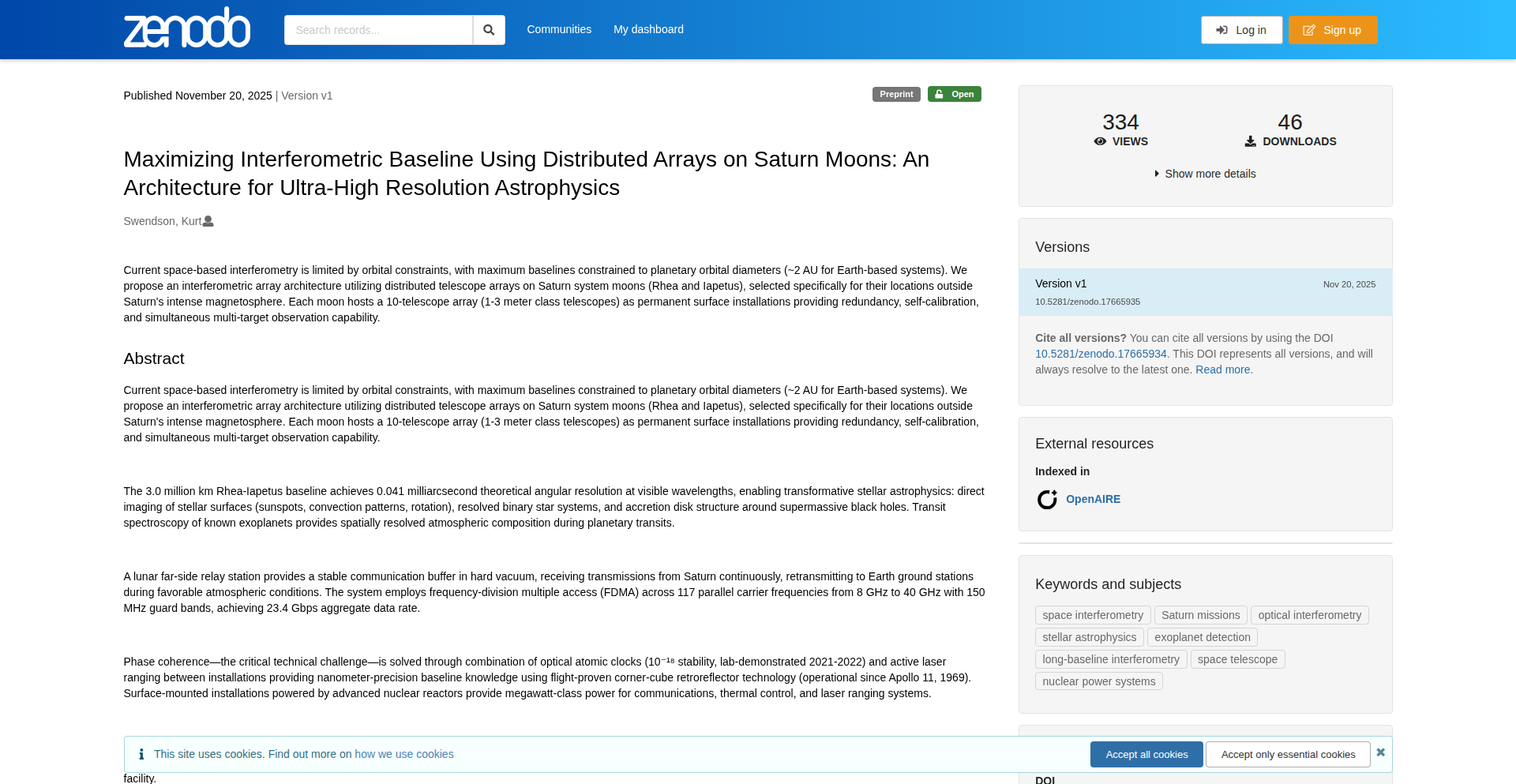
Author
kurtswendson
Description
This project explores a novel concept for a vast interferometer in space, utilizing the moons of Saturn as natural, widely-separated baselines. The core innovation lies in simulating the challenging task of synchronizing and correlating signals from these distant, mobile celestial bodies, pushing the boundaries of radio astronomy and deep space communication. It addresses the technical hurdle of achieving high-resolution astronomical observations without the need for physically constructing massive telescopes.
Popularity
Points 2
Comments 0
What is this product?
AstroVue is a simulation project that models a theoretical astronomical interferometer where the moons of Saturn act as the individual 'dishes' or antennas. The key technical challenge it tackles is simulating how astronomers would synchronize and combine radio signals received from these extremely distant and continuously moving natural satellites. Traditional interferometers rely on precisely positioning and aligning physical antennas. This concept bypasses that by leveraging celestial mechanics, creating a virtual telescope with an enormous baseline, thus enabling potentially unprecedented resolution for observing cosmic phenomena. The innovation is in the sophisticated simulation of signal timing, phase correction, and data correlation across such vast and dynamic distances, demonstrating a creative, 'hacker' approach to overcoming scale limitations in astronomy.
How to use it?
For developers and researchers interested in radio astronomy, signal processing, or orbital mechanics, AstroVue serves as a conceptual blueprint and simulation tool. It can be used to:
1. Visualize the geometric configurations of Saturn's moons and their potential as interferometer elements.
2. Test and refine algorithms for signal synchronization and phase correction under extreme relativistic and Doppler effects.
3. Explore the feasibility of distributed, celestial-based observatories for future deep space missions.
Integration could involve porting the simulation logic into larger astronomical software packages or using it as a testbed for developing new control systems for future space-based observatories. Essentially, it's a playground for advanced astrophysics and engineering ideas.
Product Core Function
· Simulation of Saturn's moon orbits: Accurately models the movement of key moons like Titan, Rhea, and Iapetus, providing the dynamic baselines for the interferometer. This is crucial for understanding signal path variations and timing challenges.
· Signal path and Doppler shift calculation: Computes the radio signal path lengths and the resulting Doppler shifts experienced by signals from each moon, accounting for their orbital velocities. This is fundamental for signal de-noising and alignment.
· Interferometric data correlation simulation: Mimics the process of combining and correlating the received signals from different moons to synthesize a higher-resolution image. This showcases the core mathematical and algorithmic challenges.
· Phase and timing correction algorithms: Develops and tests methods to correct for subtle timing differences and phase shifts caused by varying distances and relativistic effects, essential for coherent interferometry.
· Visualization of synthesized data: Provides visual output of what astronomical observations might look like with such a system, demonstrating the practical outcome of the simulation.
Product Usage Case
· Developing novel algorithms for deep space communication synchronization: A developer could use the signal timing and Doppler shift simulation to test and improve synchronization techniques for future missions to the outer solar system, where light-speed delays are significant.
· Researching the potential for a 'natural' radio telescope array: Astronomers could use this simulation to quantitatively assess the resolution achievable for observing specific deep-sky objects, informing future observatory design concepts.
· Creating educational tools for astrophysics students: The visualization and simulation aspects can be adapted to create interactive learning modules that explain the principles of interferometry and the challenges of observing from vast distances.
· Prototyping signal processing chains for extreme environments: Engineers working on signal processing in environments with high latency and dynamic relative motion could adapt the correlation and correction logic from this project.
51
Pthui-WatchdogViz
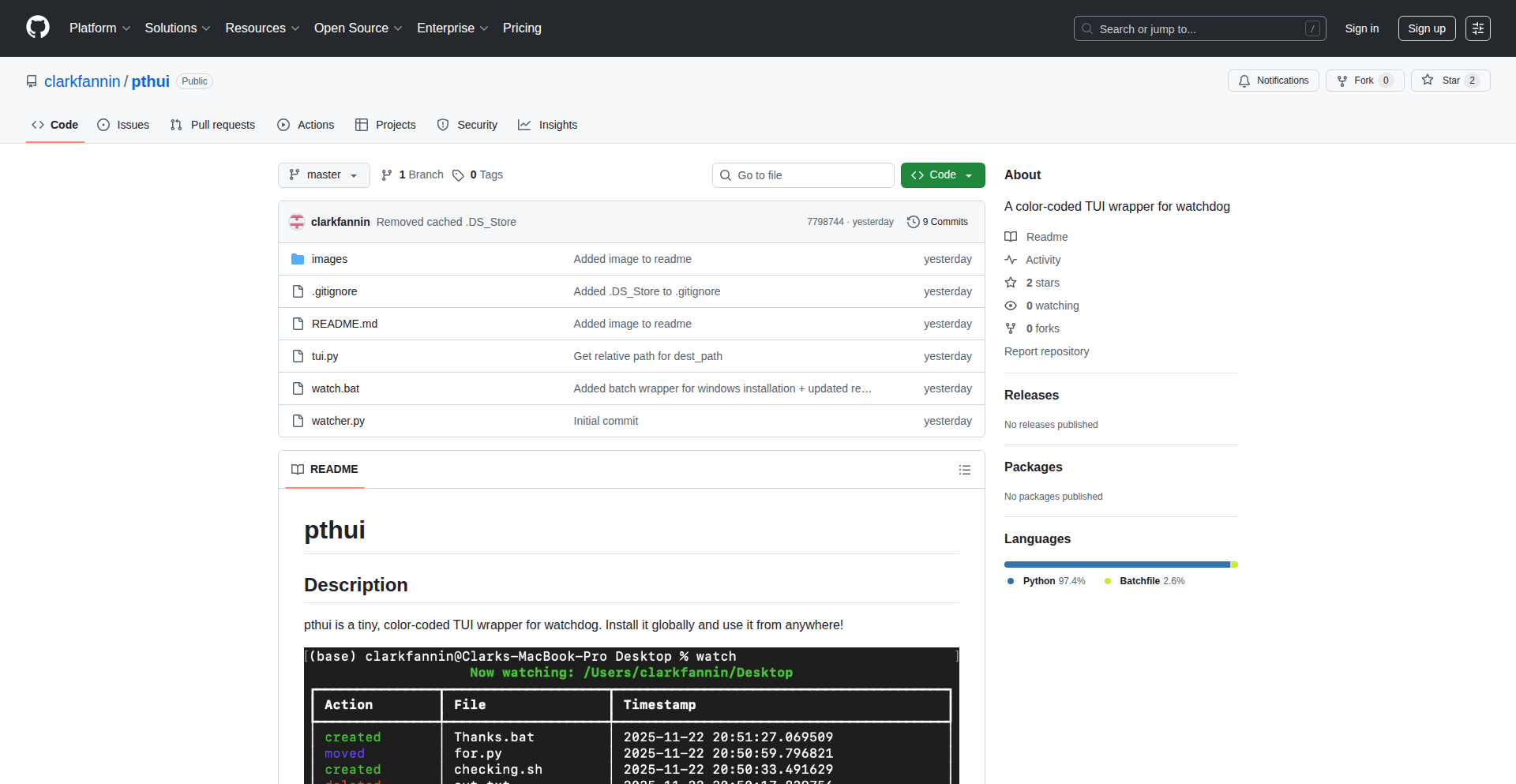
Author
clarkfannin
Description
Pthui-WatchdogViz is a minimalist, color-coded Text User Interface (TUI) wrapper for Python's 'watchdog' library. It provides a clear and immediate visual feedback on file system events like creation, deletion, and modification. It addresses the challenge of monitoring multiple folders efficiently by presenting these events in a user-friendly, color-coded format and offers the ability to export this visual log to HTML for easier sharing and analysis. This project's innovation lies in its simplicity and effective visualization of complex file system changes, making it a valuable tool for developers dealing with background file operations.
Popularity
Points 1
Comments 0
What is this product?
Pthui-WatchdogViz is a small, lightweight tool built using Python that sits on top of the popular 'watchdog' library. Think of 'watchdog' as a background detective that notices every time a file or folder is added, changed, or deleted. Pthui-WatchdogViz takes the raw reports from this detective and makes them super easy to understand. It does this by displaying these events in your terminal with different colors for different actions (like green for creating a file, red for deleting one, and yellow for modifying it). The 'rich' library is used to make the terminal output look good and allows for exporting these events as a webpage (HTML) so you can share or review them later. The core innovation is transforming raw file system event data into an immediately digestible, visually intuitive format, which is often a pain point for developers who need to track background processes.
How to use it?
Developers can integrate Pthui-WatchdogViz into their Python projects that involve monitoring file system changes. You would typically install the 'watchdog' and 'rich' libraries, and then use Pthui-WatchdogViz as a front-end to your existing 'watchdog' event handlers. Instead of just printing raw log messages, you'd pipe the events through Pthui-WatchdogViz to get the colored, TUI-based output directly in your terminal. For more advanced use, you can configure it to export the event history to an HTML file, which is useful for documentation or debugging sessions where you need a persistent record of file activity. A common scenario is setting up a script that watches a project directory for changes and then using Pthui-WatchdogViz to see exactly what's happening in real-time without having to sift through complex logs.
Product Core Function
· Real-time, color-coded file system event monitoring: This provides immediate visual cues for file operations like create, delete, and modify, making it easy to understand what's happening without deep technical analysis. The value is faster debugging and better awareness of background processes.
· Lightweight TUI wrapper for 'watchdog': This offers a user-friendly terminal interface for a powerful but sometimes verbose library, reducing the learning curve and improving developer productivity by presenting information clearly.
· HTML export of event logs: This allows for persistent record-keeping and easy sharing of file activity, which is crucial for documentation, post-mortem analysis, or collaborating with team members who might not have direct terminal access.
· Configurable folder monitoring: This enables developers to specify which directories to watch, ensuring that the tool focuses on relevant areas and avoids unnecessary noise, thus improving efficiency and relevance of the monitoring.
Product Usage Case
· Debugging a background script that automatically compiles code or processes data: When the script encounters an issue related to file changes, Pthui-WatchdogViz can instantly show which files were created, modified, or deleted, helping to pinpoint the exact point of failure.
· Monitoring a development server for hot-reloading changes: Developers can use Pthui-WatchdogViz to see in real-time which file edits trigger a server restart, providing a clear understanding of the server's responsiveness and potential bottlenecks.
· Tracking the output of automated build or deployment processes: By watching the output directories, developers can see the progression of build artifacts and identify any unexpected file operations that might indicate a problem.
· Auditing file system access in a shared project environment: For teams working on the same codebase, Pthui-WatchdogViz can provide a transparent view of who is modifying which files and when, fostering accountability and reducing accidental overwrites.
52
CadenceFlow
Author
CodeWithNeer
Description
CadenceFlow is a minimalist, interactive typing environment designed to make the act of writing feel more alive and engaging. It addresses the common feeling of tools being 'heavy or cold' by introducing a unique rhythmic typing experience, transforming the creation process from a chore into an enjoyable, expressive act. The core innovation lies in how it provides subtle, real-time feedback that enhances the sensory experience of typing, allowing thoughts to flow more naturally.
Popularity
Points 1
Comments 0
What is this product?
CadenceFlow is a novel text editor that injects rhythm and life into the typing experience. Instead of a static cursor and plain text, it provides subtle, dynamic visual and auditory cues that respond to your typing speed and patterns. This isn't just about writing words; it's about feeling the flow of your thoughts as they manifest on screen. The innovation is in creating a more embodied interaction with text, making the act of creation feel less mechanical and more like a performance. So, what's in it for you? It means writing becomes more intuitive and enjoyable, helping you overcome writer's block and capture ideas more fluidly.
How to use it?
Developers can integrate CadenceFlow into their workflow as a supplementary writing tool for journaling, note-taking, or even early-stage drafting of creative content. Its design focuses on minimal distraction, offering a focused space for ideation. You can use it by simply visiting the provided link and starting to type. The system automatically adapts to your typing rhythm. For more advanced use, future integrations might allow customization of feedback styles or even leveraging its unique input sensitivity for creative coding projects. This means you can jot down quick thoughts or craft longer pieces with a more inspiring and responsive interface, making your creative output feel more personal and dynamic.
Product Core Function
· Rhythmic typing feedback: Provides subtle visual and auditory cues that change based on typing speed and cadence, making typing feel more engaging. The value is in making the writing process more immersive and less monotonous. This is useful for anyone who wants to enjoy the act of writing more.
· Expressive text manifestation: The text appears on screen with a dynamic flow that mirrors the user's rhythm, creating a sense of life and responsiveness. The value is in providing a more intuitive and aesthetically pleasing way to see your thoughts take shape. This is great for creative writers or anyone who appreciates elegant interfaces.
· Minimalist and distraction-free interface: Focuses on the core act of typing without overwhelming users with complex features. The value is in creating a pure and focused environment for idea generation. This is beneficial for developers and writers who need to concentrate without external noise.
· Ambient sensory enhancement: Uses gentle audio and visual cues to create a calming yet stimulating atmosphere for writing. The value is in reducing the perceived 'heaviness' of digital tools, fostering a more positive emotional connection to the writing process. This helps combat burnout and makes writing feel more like a meditative practice.
Product Usage Case
· A writer experiencing writer's block uses CadenceFlow to journal their thoughts, finding that the rhythmic feedback helps them loosen up and start typing freely again. The problem solved is overcoming the inertia of a blank page.
· A developer uses CadenceFlow for quick brainstorming sessions, noting that the engaging nature of the typing experience helps them capture ideas more rapidly and expressively than a standard notepad. The problem solved is inefficient idea capture.
· A student uses CadenceFlow to draft essay outlines, finding that the subtle feedback makes the often tedious task of note-taking more pleasant and less draining. The problem solved is the drudgery of academic writing.
· A hobbyist programmer experiments with CadenceFlow, exploring how its responsive input could be used as a unique controller for a generative art project, turning typing rhythm into visual patterns. The problem solved is finding novel input methods for creative coding.
53
ScribeSync Flow
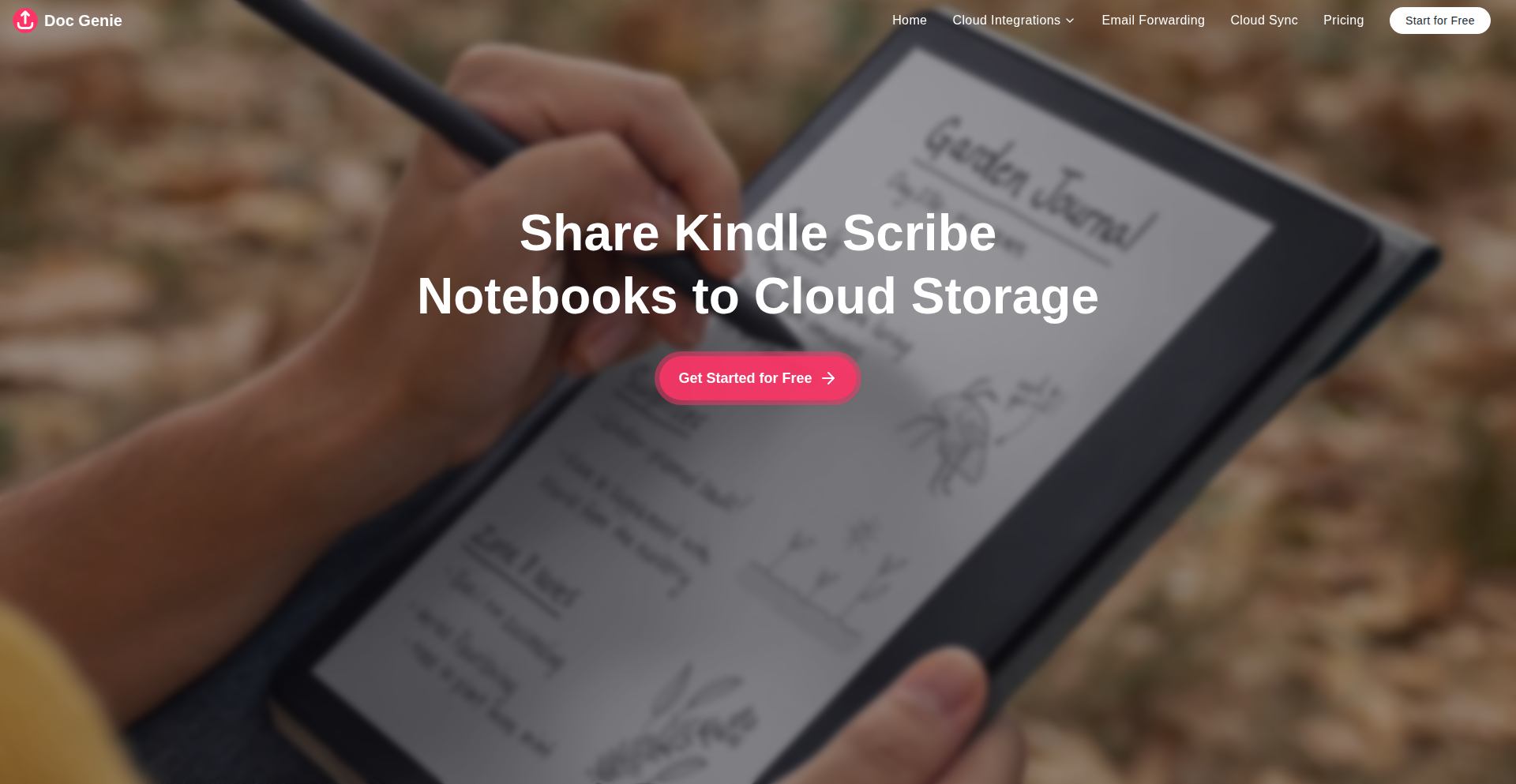
Author
qwikhost
Description
ScribeSync Flow bridges the gap between your Kindle Scribe's handwritten notes and your preferred cloud storage. It intelligently converts your Kindle Scribe notebooks into digital formats and seamlessly syncs them with services like Google Drive, OneDrive, and Dropbox, enabling scheduled backups and effortless sharing. This project addresses the common frustration of isolated digital ink, offering a practical solution for note organization and accessibility.
Popularity
Points 1
Comments 0
What is this product?
ScribeSync Flow is a clever utility that allows you to automatically send your handwritten notes from your Kindle Scribe to cloud storage services like Google Drive, OneDrive, and Dropbox. The innovation lies in its ability to transform your physical-feeling digital ink into universally accessible digital files. It works by using your Kindle Scribe's export features to get the notebooks, then processing them into common file types, and finally pushing them to your chosen cloud. This means your handwritten thoughts are no longer confined to a single device and can be easily managed, searched, and shared.
How to use it?
Developers can integrate ScribeSync Flow into their workflow by setting up the initial connection between their Kindle Scribe and their cloud storage accounts. This involves authorizing ScribeSync Flow to access your cloud storage. Once configured, you can set up specific schedules for syncing your notebooks, or trigger manual exports. For instance, you could set it to sync every night before you go to bed, ensuring your notes are always backed up. This can be done through a user-friendly interface or potentially via command-line tools for more advanced automation.
Product Core Function
· Automated Notebook Export: Enables the seamless transfer of Kindle Scribe notebooks to digital formats, preserving the original ink stroke data, valuable for researchers and students who need to revisit their initial thought processes.
· Cloud Storage Integration: Connects directly with Google Drive, OneDrive, and Dropbox, allowing users to store their notes alongside other important documents, making it easier to find and organize information from a central location.
· Scheduled Syncing: Facilitates automatic backups of your notebooks at user-defined intervals, providing peace of mind against data loss and ensuring your notes are always up-to-date in the cloud.
· Email-to-Cloud Functionality: Allows for direct emailing of notebooks to cloud storage services, offering a quick and convenient method for immediate sharing or backup when scheduled syncs are not ideal.
· Digital Format Conversion: Converts handwritten notes into accessible digital file formats, such as PDFs, for easier viewing, editing, and sharing across different devices and platforms.
Product Usage Case
· A university student can use ScribeSync Flow to automatically back up their lecture notes from their Kindle Scribe to Google Drive every evening. If their device is lost or damaged, their entire semester's notes are safely stored and accessible, saving them from having to re-take notes or search for lost information.
· A freelance consultant can use ScribeSync Flow to sync client meeting notes from their Kindle Scribe to OneDrive. This ensures that all client interactions are promptly documented and organized in a professional manner, ready for easy retrieval and sharing with their team or clients.
· A writer can utilize ScribeSync Flow to periodically send brainstorming sketches and plot ideas from their Kindle Scribe to Dropbox. This allows them to maintain a digital archive of their creative process, making it simple to revisit and develop these initial ideas into polished works.
54
PromptCache
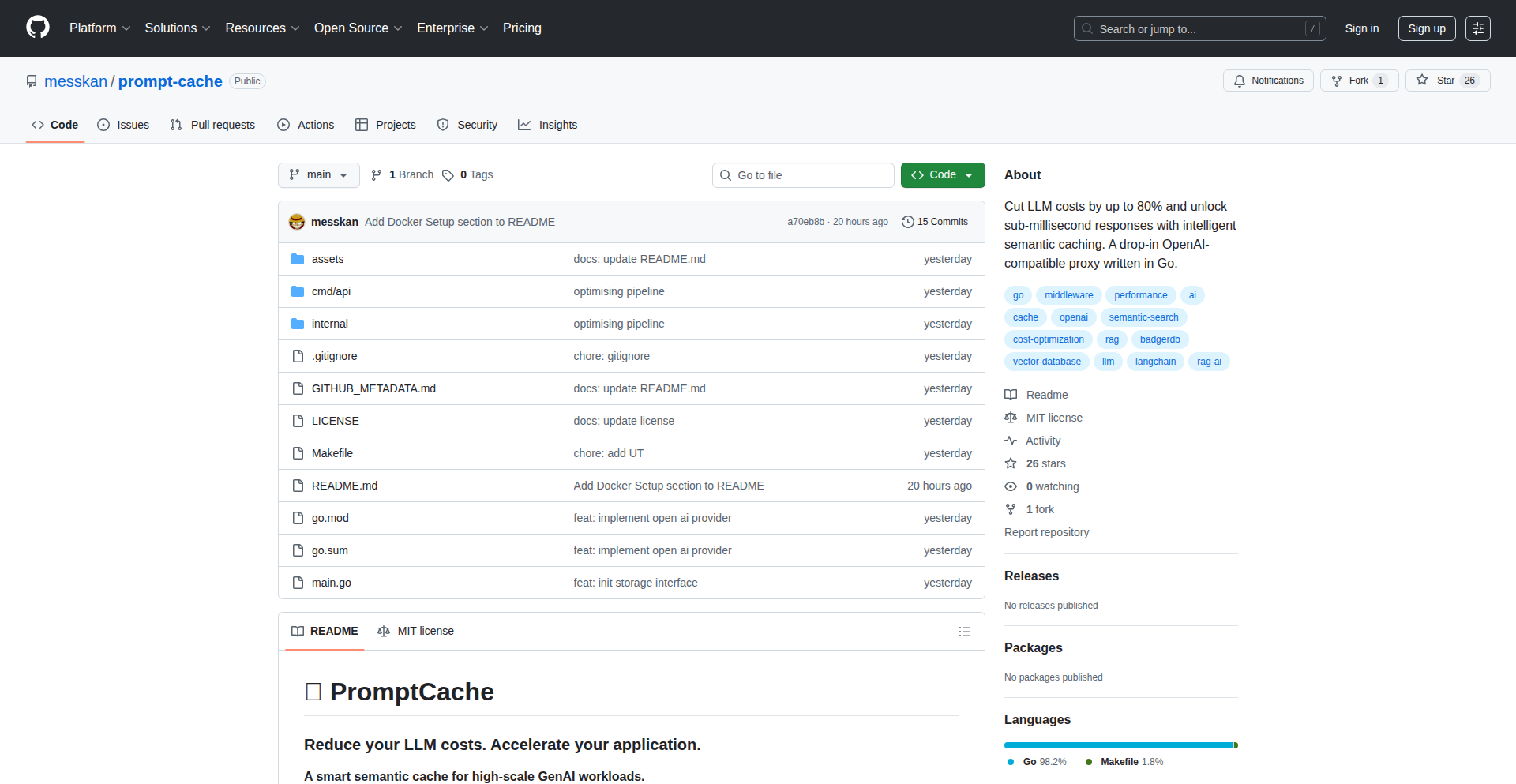
Author
messkan
Description
PromptCache is a self-hosted semantic cache for Large Language Models (LLMs) built with Go and BadgerDB. It intelligently stores and retrieves LLM responses based on the semantic meaning of the prompts, reducing redundant computations and API costs. This tackles the common problem of repeatedly querying LLMs with similar questions, saving developers time and money.
Popularity
Points 1
Comments 0
What is this product?
PromptCache is a smart storage system designed specifically for the responses generated by AI language models (LLMs) like GPT-4 or Llama. Instead of just storing exact text matches, it understands the meaning behind your questions (prompts). When you ask a question that's semantically similar to one you've asked before, PromptCache can retrieve the old answer instead of asking the LLM to generate a new one. This is like having a personalized AI knowledge base that learns from your past interactions, preventing you from asking the same thing multiple times and getting the same answer. It uses Go for speed and efficiency, and BadgerDB, a fast, embedded key-value store, to hold the cached data.
How to use it?
Developers can integrate PromptCache into their LLM-powered applications. When your application needs to generate text using an LLM, it first checks with PromptCache. If PromptCache finds a semantically similar previous prompt and its corresponding response, it returns that cached response directly. If not, it forwards the prompt to the LLM, receives the response, and then stores this new prompt-response pair in the cache for future use. This can be done by setting up PromptCache as a local service that your application communicates with, or by embedding its Go library directly into your project. This offers a way to cut down on LLM API calls, making your application more cost-effective and faster for users.
Product Core Function
· Semantic Prompt Matching: Uses techniques to understand the meaning of prompts, not just the exact wording, to find relevant cached responses. This ensures that even if you rephrase a question slightly, you can still benefit from the cache, saving computation and API costs.
· Self-Hosted Cache: Allows developers to store their LLM response cache on their own infrastructure. This provides greater control over data privacy and security, and avoids reliance on third-party caching services.
· Go and BadgerDB Implementation: Leverages the performance of Go for fast request handling and BadgerDB, an embedded database, for efficient storage and retrieval of cached data. This results in a low-latency, high-throughput caching solution.
· Response Retrieval and Storage: Efficiently retrieves previously generated LLM responses for similar prompts and stores new prompt-response pairs for future use. This mechanism directly reduces the number of times you need to call expensive LLM APIs.
Product Usage Case
· Reducing Generative AI Costs for Customer Support Chatbots: A company using an LLM for customer support can deploy PromptCache. When a customer asks a frequently asked question, PromptCache serves the pre-generated, accurate answer, avoiding a costly LLM call. This saves money and provides instant responses, improving customer satisfaction.
· Speeding Up Content Generation Tools: Developers building tools that generate articles, marketing copy, or code snippets can use PromptCache. If the tool needs to generate a section similar to something previously created, PromptCache can return the cached output, significantly accelerating the content creation process.
· Caching for Research and Analysis LLM Applications: Researchers using LLMs for text analysis, summarization, or data extraction can benefit from PromptCache. By caching results from repetitive analytical tasks, they can focus on novel insights rather than re-running the same analyses, making their research more efficient.
· Personalized Recommendation Systems: In applications where LLMs are used to generate personalized content or recommendations, PromptCache can store successful generations. If a user's preferences are similar to a previous user, PromptCache can quickly retrieve relevant, high-quality recommendations, improving the user experience and reducing processing time.
55
FreshRank AI Content Auditor
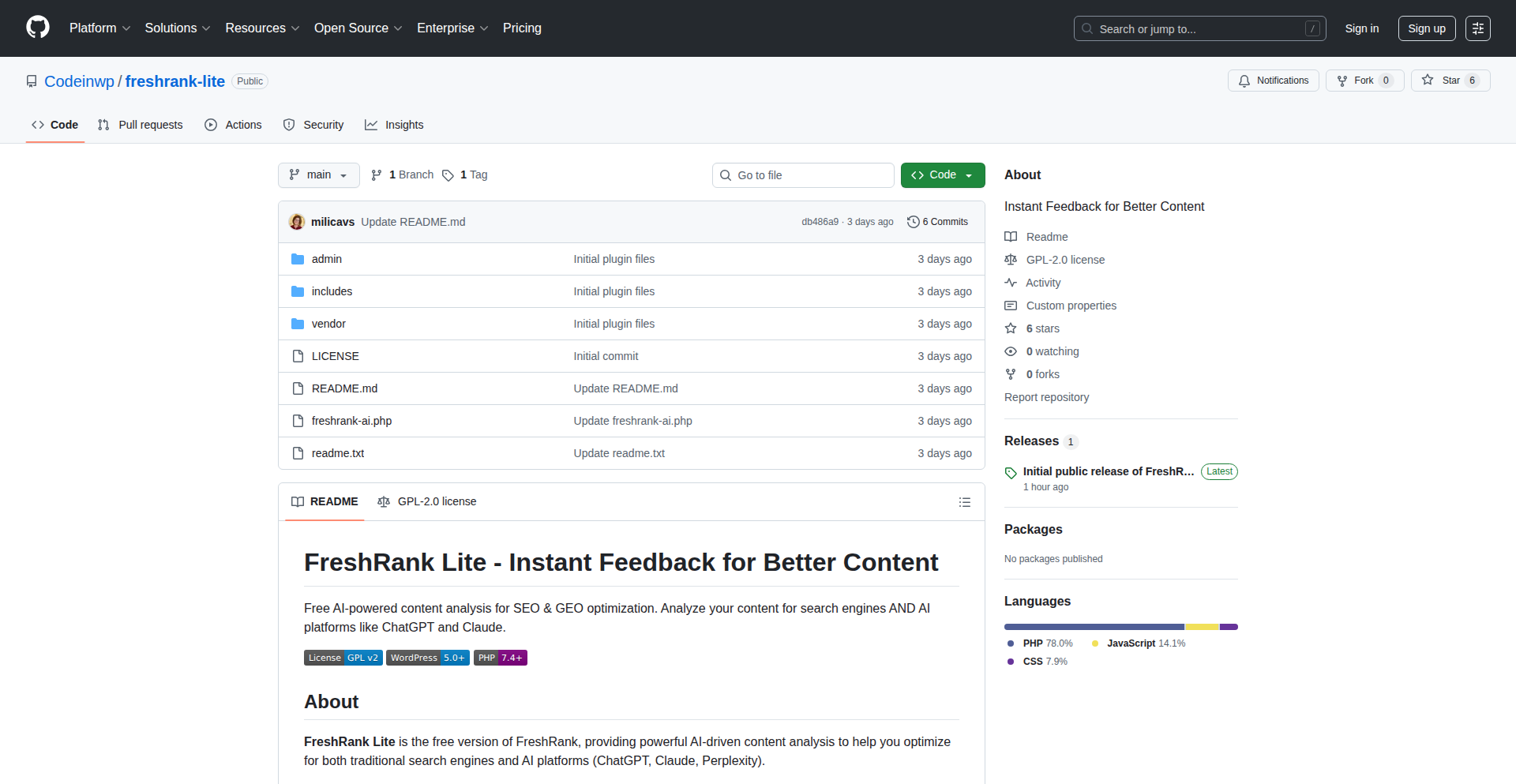
Author
ionut123
Description
FreshRank is an open-source AI-powered tool that automatically audits WordPress content for freshness and relevance. It addresses the common challenge of keeping website content up-to-date and engaging by leveraging Natural Language Processing (NLP) and machine learning models to analyze text and suggest improvements. This means you can quickly identify outdated articles and optimize them for better SEO and user experience without manual effort.
Popularity
Points 1
Comments 0
What is this product?
FreshRank is an AI Content Auditor designed for WordPress sites. It uses advanced Natural Language Processing (NLP) techniques, the same kind of technology that powers chatbots and language translation, to understand the meaning and context of your website's text. Specifically, it identifies content that might be outdated, inaccurate, or not resonating with current search trends. The innovation lies in its ability to automate this analysis, which would otherwise be a time-consuming manual process. So, for you, it means proactively maintaining your website's quality and relevance.
How to use it?
Developers can integrate FreshRank into their WordPress workflow. It can be deployed as a plugin or a standalone service. For a plugin, it would likely work by scanning your published posts and pages, presenting a dashboard with content scores and actionable recommendations. As a standalone service, it could integrate via an API, allowing for custom workflows and bulk analysis. The core idea is to make it easy to access and act upon the audit results. So, you can use it to continuously improve your content strategy without complex setup.
Product Core Function
· Content Freshness Analysis: Uses NLP to detect language patterns indicative of outdated information, such as mentions of past events or technologies. This helps identify articles needing updates. So, it tells you which articles to refresh to stay relevant.
· Relevance Scoring: Employs machine learning models trained on current search trends to gauge how relevant your content is to contemporary topics and user queries. This optimizes your content for search engines. So, it helps your content rank better by aligning with what people are searching for now.
· AI-driven Improvement Suggestions: Provides specific, actionable recommendations for content enhancement, such as suggesting keywords, rephrasing sentences, or adding new information based on its analysis. This guides you on how to improve your existing content. So, it gives you clear steps to make your content better.
· Open-Source Integration: Being open-source means developers can customize, extend, and deploy FreshRank according to their specific needs and existing infrastructure, fostering community-driven improvements. This offers flexibility and the power to adapt the tool. So, you can tailor it to your exact requirements or contribute to its development.
Product Usage Case
· A blogger notices a significant drop in traffic for an older article. FreshRank analyzes the article, identifies outdated statistics and references, and suggests updating these sections with current data and related new topics. This directly solves the problem of declining traffic by revitalizing the content.
· An e-commerce website wants to ensure its product descriptions remain competitive. FreshRank can audit these descriptions, flagging those that might not be using the latest relevant keywords or are not as engaging as newer competitor descriptions. This helps maintain product visibility and conversion rates.
· A news outlet aims to keep its archive relevant. FreshRank can continuously scan older news articles, alerting editors to pieces that might require a factual update or a contextual reframe in light of new developments. This ensures the integrity and ongoing value of their news content.
· A marketer is managing multiple client websites and needs an efficient way to audit their content. FreshRank can be used to perform quick, automated audits across all client sites, identifying common issues and prioritizing content improvement efforts. This streamlines the content management process for efficiency.
56
YouTube ChronoNotes
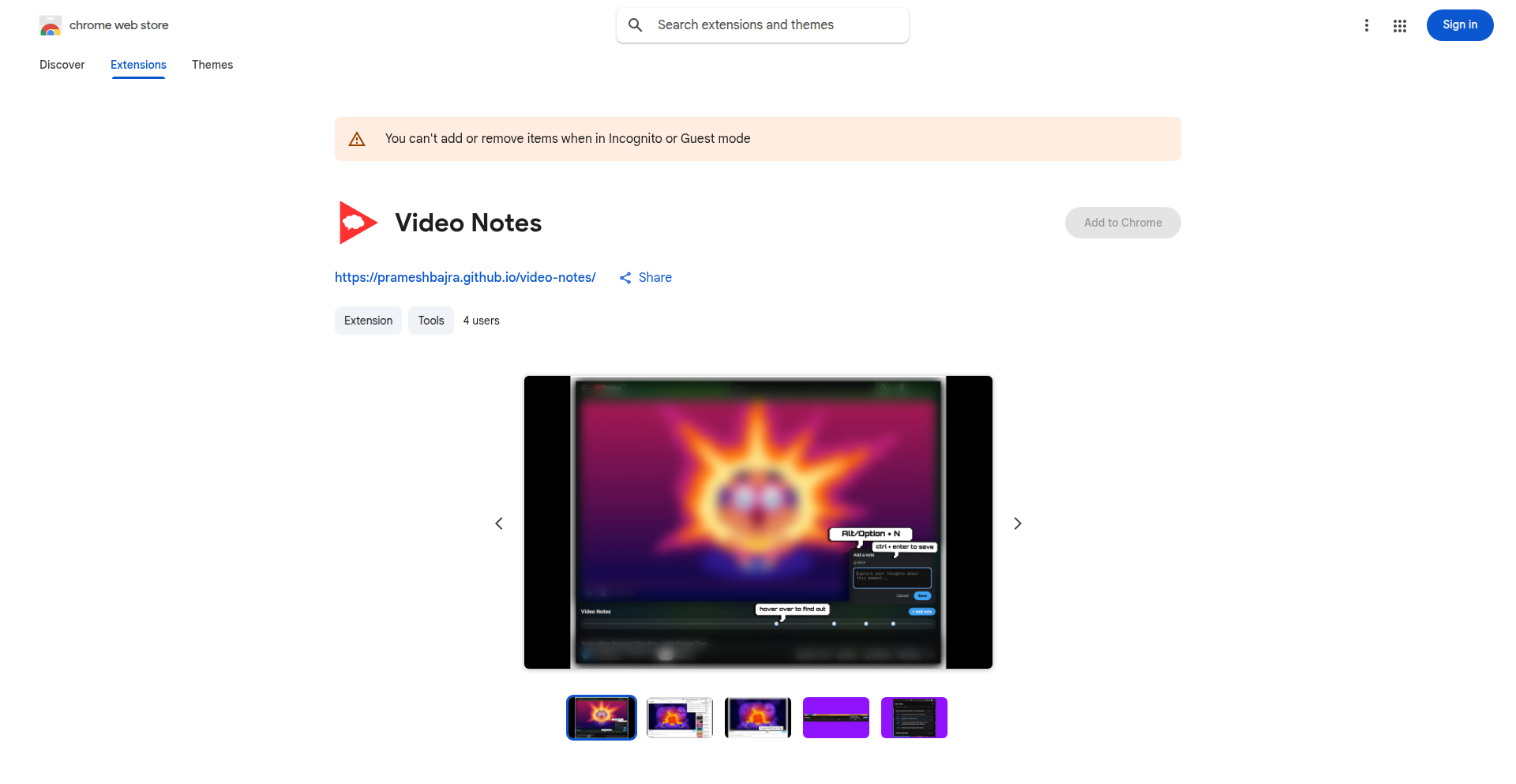
Author
prameshbajra
Description
A straightforward Chrome extension that enables users to capture timestamped notes while watching YouTube videos. It addresses the common frustration of manually tracking time when taking notes during video consumption. The innovation lies in its simplicity and local storage approach, offering a private and efficient way to bookmark key moments and associated thoughts.
Popularity
Points 1
Comments 0
What is this product?
This is a Chrome extension designed to enhance the YouTube viewing experience for learners and note-takers. Its core technical idea is to intercept user input while a YouTube video is playing and automatically associate that input with the video's current playback timestamp. The innovation here is the direct integration with the video player's time API, allowing for precise recall of where specific information was encountered. Unlike cloud-based solutions, all notes are stored locally within the user's browser, ensuring privacy and eliminating the need for accounts or synchronization complexities. This technical choice leverages browser storage APIs (like Local Storage) for a lean and secure operation.
How to use it?
Developers can use this extension by simply installing it from the Chrome Web Store. Once installed, when watching any YouTube video, a dedicated interface will appear, allowing them to type notes. Each note is automatically saved with the precise timestamp of the video. For developers, this opens up scenarios for creating personalized learning resources, documenting research from educational videos, or even for collaborative review by sharing exported notes (though the current version is local-only). Integration can be thought of as a post-processing step: export your notes and then use them in other documentation tools, code comments, or personal knowledge management systems.
Product Core Function
· Timestamped note-taking: Automatically captures the current video timestamp when a note is entered, allowing for precise recall of when specific information was encountered. The value is in saving time and effort, ensuring no key insights are lost.
· Local data storage: All notes are stored directly in the user's browser. The value is enhanced privacy and security, as no personal data is sent to external servers, and no account creation is required.
· Seamless YouTube integration: Works directly within the YouTube interface without disrupting the viewing experience. The value is in providing a non-intrusive tool that fits naturally into the user's workflow.
· Simple, lightweight design: Built with plain HTML, CSS, and JavaScript, ensuring fast performance and minimal resource usage. The value is a reliable and responsive tool that doesn't slow down the browser.
Product Usage Case
· A student watching a complex online lecture for a programming course can use ChronoNotes to bookmark specific code explanations or problem-solving steps. This solves the problem of trying to rewind and find that exact moment later, improving study efficiency.
· A researcher analyzing a documentary on a scientific topic can quickly jot down observations and ideas linked to precise moments in the video. This aids in quickly retrieving and referencing specific points for their research paper.
· A developer learning a new framework from a YouTube tutorial can mark key configuration steps or troubleshooting tips. This allows for rapid review and implementation of the learned concepts in their own projects.
· Anyone trying to remember a specific quote or funny moment from a video can use ChronoNotes to save it with its exact timestamp. This solves the 'what was that again?' problem for casual viewers.
57
AI Pulse Navigator
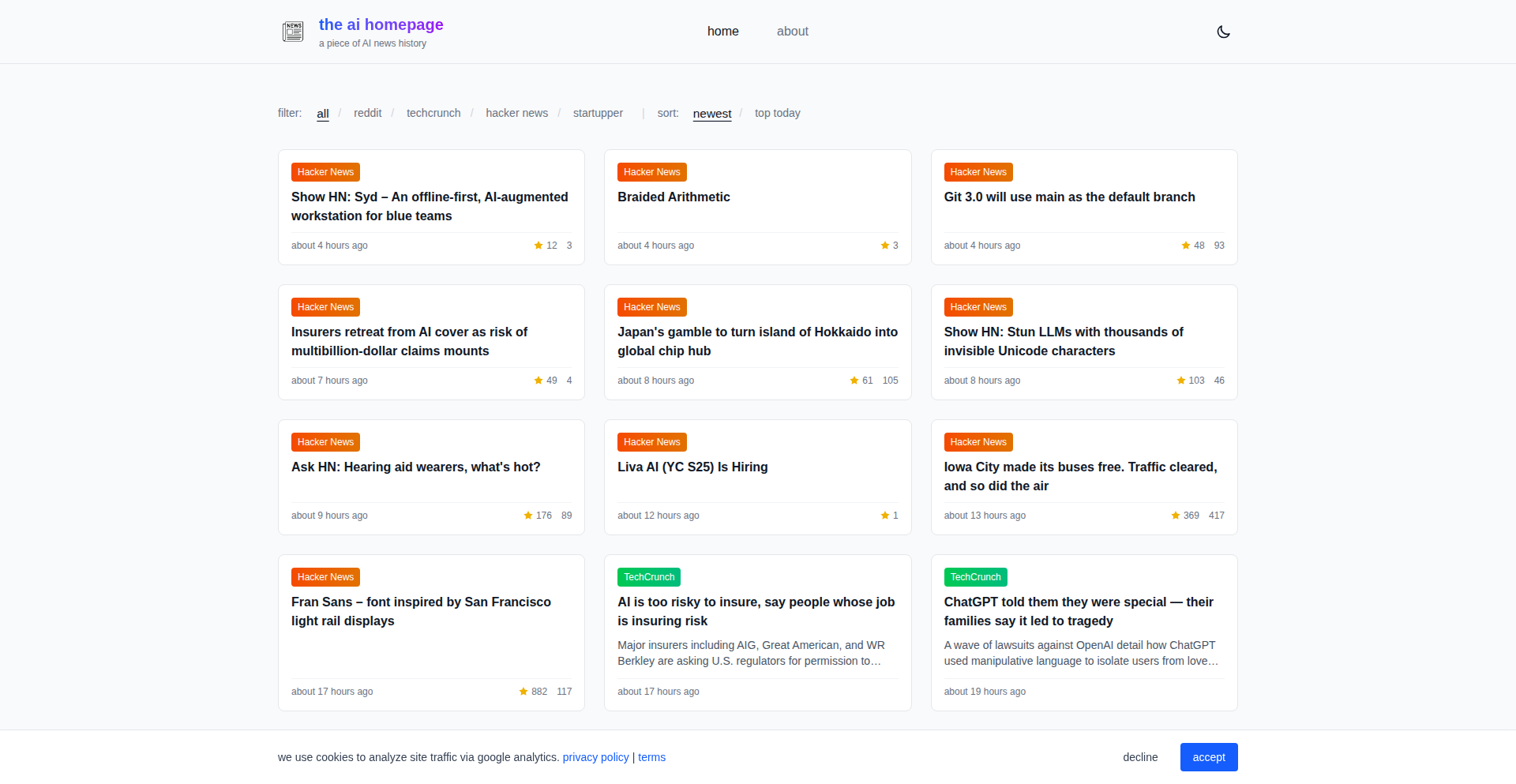
Author
maverick98
Description
AI Pulse Navigator is a specialized news aggregator designed to cut through the noise and deliver curated AI-related news. It leverages RSS feeds from trusted websites and subreddits, providing a focused stream of information for anyone interested in the rapidly evolving AI landscape. This project showcases a practical application of data aggregation and filtering to solve the problem of information overload in a specific domain.
Popularity
Points 1
Comments 0
What is this product?
AI Pulse Navigator is an AI-focused news aggregator. It works by subscribing to RSS (Really Simple Syndication) feeds from various AI news websites and popular AI subreddits. RSS is a web feed format that allows users to access updates posted on websites in a standardized format. The project then aggregates these updates into a single, easy-to-digest homepage. The innovation lies in its specific focus on AI, offering a curated experience rather than a generic news feed, thereby saving users time and ensuring they don't miss critical developments in artificial intelligence. So, what does this mean for you? It means you get a dedicated, no-fuss source for all the latest AI news, directly from the sources I trust and use myself.
How to use it?
Developers can use AI Pulse Navigator as a personal dashboard for staying updated on AI trends. The underlying code is open-sourced on GitHub, allowing developers to inspect its functionality, fork the project, and even adapt it for their own niche interests. You could integrate its aggregation logic into a larger application, build custom alerts based on specific AI topics, or simply use it as a template to create your own domain-specific news aggregator. To use it directly, you'd typically access the deployed homepage or, if you're technically inclined, clone the GitHub repository and run it locally to customize the feeds. So, what does this mean for you? If you're a developer building AI tools or services, this provides a ready-made or adaptable solution for staying informed and potentially building similar information-gathering features for your own projects.
Product Core Function
· RSS Feed Aggregation: This function pulls news articles from multiple sources automatically. Its value is in consolidating information from disparate locations into one place, saving you the manual effort of visiting each site. This is useful for anyone who needs to track news from several AI communities or publications.
· Domain-Specific Curation: The project is specifically tailored for AI news, filtering out irrelevant content. This provides a focused and efficient way to consume information relevant to artificial intelligence. Its application is for researchers, students, and professionals who need to stay current with AI advancements without being swamped by general news.
· Open-Source Accessibility: The code is publicly available on GitHub, encouraging community contribution and modification. This fosters transparency and allows developers to learn from the project or build upon it. This is valuable for developers looking to understand how news aggregators work or to customize their own information streams.
· Personalized News Experience: By using feeds from specific, trusted sources, the aggregator offers a personalized view of AI news. This ensures the content is relevant and high-quality for the individual user. The benefit is a news feed that truly reflects your interests within the AI field.
Product Usage Case
· A machine learning researcher needing to track the latest papers and announcements from top AI labs and conferences. By using AI Pulse Navigator, they can quickly scan all relevant updates in one place, saving hours of manual searching and ensuring they don't miss breakthroughs. This directly addresses the problem of keeping up with rapid research progress.
· A student studying artificial intelligence who wants to follow the discussions and news from their favorite AI subreddits and influential AI blogs. AI Pulse Navigator provides a streamlined feed, helping them stay engaged with the community and discover new learning resources without getting lost in general internet browsing. This makes learning more efficient and engaging.
· A startup founder building an AI product who needs to stay informed about market trends, competitor news, and emerging AI technologies. AI Pulse Navigator allows them to monitor the landscape efficiently, informing their product development and business strategy. This helps in making informed decisions in a fast-moving market.
58
Qeltrix: Content-Secured Streaming Cipher
Author
hejhdiss
Description
Qeltrix is a proof-of-concept project that re-imagines data security by creating an encrypted container that derives its encryption keys directly from the content it holds. This innovative approach, combined with parallel compression, data shuffling (permutation), and block-level authenticated encryption (AEAD), offers a unique blend of security and efficiency. It's designed for developers looking for novel ways to protect and manage data streams.
Popularity
Points 1
Comments 0
What is this product?
Qeltrix is a container format and encryption scheme that leverages the data itself to generate the encryption keys. Imagine your file's content becoming a secret key for its own protection. This is achieved through techniques like content-derived keys (CDK), where either the entire file or a small initial portion is used to derive a strong encryption key. It also incorporates parallel LZ4 compression, which speeds up the compression process by working on multiple parts of the data simultaneously, followed by a deterministic permutation to shuffle the compressed data blocks. Finally, each block is encrypted using AES or ChaCha20-Poly1305, a type of encryption that not only scrambles the data but also verifies its integrity (AEAD). The system is built for streaming, meaning you can encrypt and decrypt data as it flows, without needing to load the entire file into memory, and a footer index allows for quick verification of the entire container's integrity.
How to use it?
Developers can integrate Qeltrix into their applications by using its provided libraries. It's particularly useful for scenarios involving large data streams, sensitive information that needs robust protection, or when seeking a unique security paradigm. For instance, a developer building a secure file sharing service could use Qeltrix to automatically encrypt uploaded files using their content as the basis for security, simplifying key management. The streaming nature allows for efficient handling of large video or audio files during upload or download. Integration might involve calling Qeltrix functions to open a new container, write compressed and encrypted data blocks, and then close the container with its integrity index. Reading involves opening the container, decrypting blocks as they are streamed, and verifying the footer index upon completion.
Product Core Function
· Content-derived keys (CDK): This provides a unique security mechanism where encryption keys are generated from the data itself, reducing the need to manage external keys and potentially making brute-force attacks harder if the attacker doesn't know the content structure. This is valuable for self-protecting data.
· Parallel LZ4 compression: This speeds up the process of reducing file sizes by using multiple processing cores to compress data simultaneously. This is useful for applications where fast data transfer and reduced storage are critical, like cloud backups or large file synchronization.
· Deterministic permutation: After compression, data blocks are shuffled in a predictable way. This adds another layer of obfuscation, making it harder to infer patterns from the encrypted data even if some parts are compromised. This is valuable for enhancing data privacy and security.
· Streaming AEAD encryption (AES/ChaCha20-Poly1305): This ensures data is encrypted efficiently in chunks as it's processed, and critically, it also verifies that the data hasn't been tampered with. This is essential for secure data transmission and storage where data integrity is paramount.
· Streaming read/write with footer index: This allows processing of data without loading the entire file into memory, making it suitable for very large files. The footer index at the end enables rapid verification of the entire encrypted container's integrity and authenticity. This is incredibly useful for efficient handling of large datasets and ensuring data trustworthiness.
Product Usage Case
· Secure cloud storage provider: A developer building a new cloud storage solution could use Qeltrix to automatically encrypt user files upon upload. The content-derived keys mean users don't need to manage complex passwords for each file, and the parallel streaming encryption ensures uploads are fast and efficient. This solves the problem of secure, scalable, and user-friendly data storage.
· Real-time video streaming encryption: For applications streaming sensitive video content, Qeltrix's streaming capabilities and AEAD encryption can provide real-time security. Data is encrypted block-by-block as it's sent, and the recipient can verify the integrity of each chunk, preventing unauthorized modification or eavesdropping. This addresses the challenge of securing high-bandwidth, time-sensitive data flows.
· Large dataset obfuscation for analytics: A researcher working with sensitive datasets that need to be shared for analysis could use Qeltrix to obfuscate the data. The content-derived keys and permutation add layers of security, while the compression reduces transfer size. This helps meet privacy regulations while still allowing for data exploration. This solves the problem of sharing sensitive data securely and efficiently.
59
Sidemail: SaaS Email Orchestrator
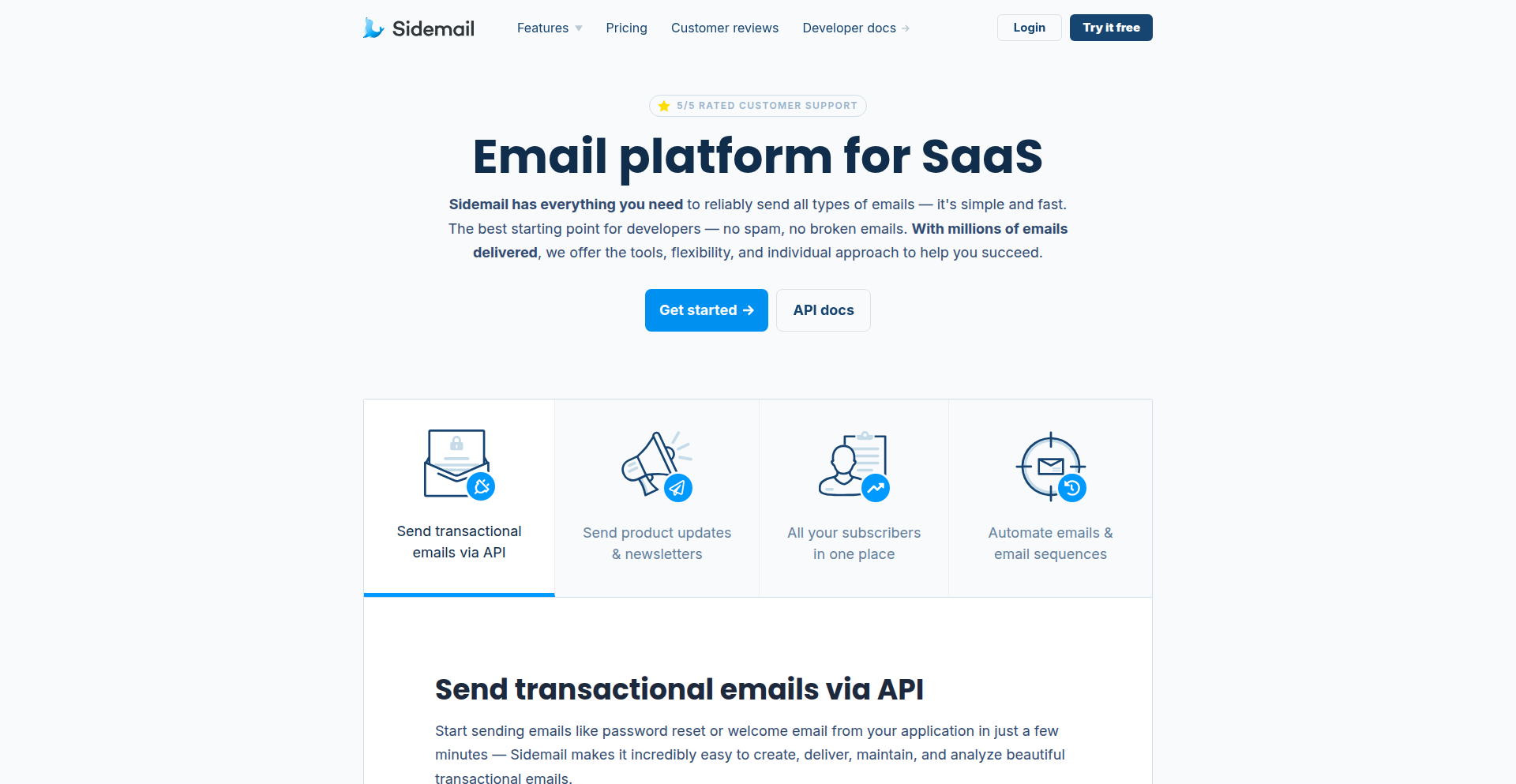
Author
slonik
Description
Sidemail is a developer-centric platform designed to simplify sending emails from SaaS applications. It consolidates email creation, management, and reliable delivery into a single, bloat-free solution, featuring an easy-to-use API, a messenger for updates, automation capabilities for user flows, and robust developer tools. So, this helps you get rid of the complexity of email integration and ensures your important messages reach your users effectively.
Popularity
Points 1
Comments 0
What is this product?
Sidemail is an all-in-one email platform specifically built for SaaS products and their development teams. It tackles the common pain point of sending transactional emails (like password resets, receipts) and marketing emails (like newsletters, product updates) from your application. Instead of dealing with multiple services and complex configurations, Sidemail provides a unified API and a user-friendly interface. Its core innovation lies in abstracting away the complexities of email infrastructure, offering features like fast and reliable delivery, developer-friendly tools (like detailed logs and Markdown support), and a no-code editor for designing emails that work everywhere. So, it removes the technical headaches associated with email sending, allowing you to focus on your core product.
How to use it?
Developers can integrate Sidemail into their SaaS applications using its straightforward email API. This API allows you to programmatically send various types of emails, from simple notifications to complex transactional messages. For instance, when a user requests a password reset, your application can call the Sidemail API to send that reset email. Beyond API integration, the platform offers a messenger for drafting and sending newsletters or product updates, and an automation builder for setting up triggered email sequences, such as onboarding flows for new users. The setup is designed to be quick, often taking less than 30 minutes. So, you can embed powerful email functionality into your app with minimal development effort.
Product Core Function
· Email Sending API: Provides a simple and robust API to send transactional and notification emails from your application, ensuring reliable delivery for critical messages. This is valuable for maintaining user trust and providing essential communication like order confirmations or account alerts.
· Email Automation Workflows: Allows developers to build automated email sequences based on user actions or time triggers, such as onboarding emails for new users or re-engagement campaigns for inactive users. This enhances user experience and can drive product adoption and retention.
· Messenger for Updates & Newsletters: Offers a dedicated interface for content creators or marketing teams to craft and send product updates, newsletters, and other broadcast messages to your user base. This streamlines content distribution without requiring deep technical knowledge.
· Developer-Focused Tools: Includes features like detailed API logs for troubleshooting, Markdown support for easier email content creation, and simple domain verification with DKIM setup for enhanced deliverability and security. These tools empower developers to monitor, debug, and optimize their email communications efficiently.
· No-Code Email Editor & Templates: Provides a visual editor for designing professional-looking emails without writing HTML, along with pre-tested templates that adapt to different inboxes and devices. This saves design time and ensures emails look good across the board.
Product Usage Case
· Onboarding new users: A SaaS platform can use Sidemail's automation to send a series of welcome emails guiding new users through the initial setup and features, increasing user activation rates.
· Sending password reset emails: When a user forgets their password, the application can trigger a Sidemail API call to instantly send a secure password reset link, improving user experience and reducing support load.
· Distributing product updates: A company can use Sidemail's messenger to inform all users about a new feature release or an important announcement through a well-designed newsletter, keeping the user base informed and engaged.
· Handling e-commerce receipts: An online store built on a SaaS platform can automatically send order confirmation and shipping notification emails via Sidemail's API, ensuring customers receive timely and accurate transaction details.
· Lifecycle email campaigns: A subscription service can set up automated emails to notify users about upcoming renewals, offer upgrade incentives, or send personalized content based on their usage patterns, all managed through Sidemail's automation features.
60
Visionary Caption Weaver
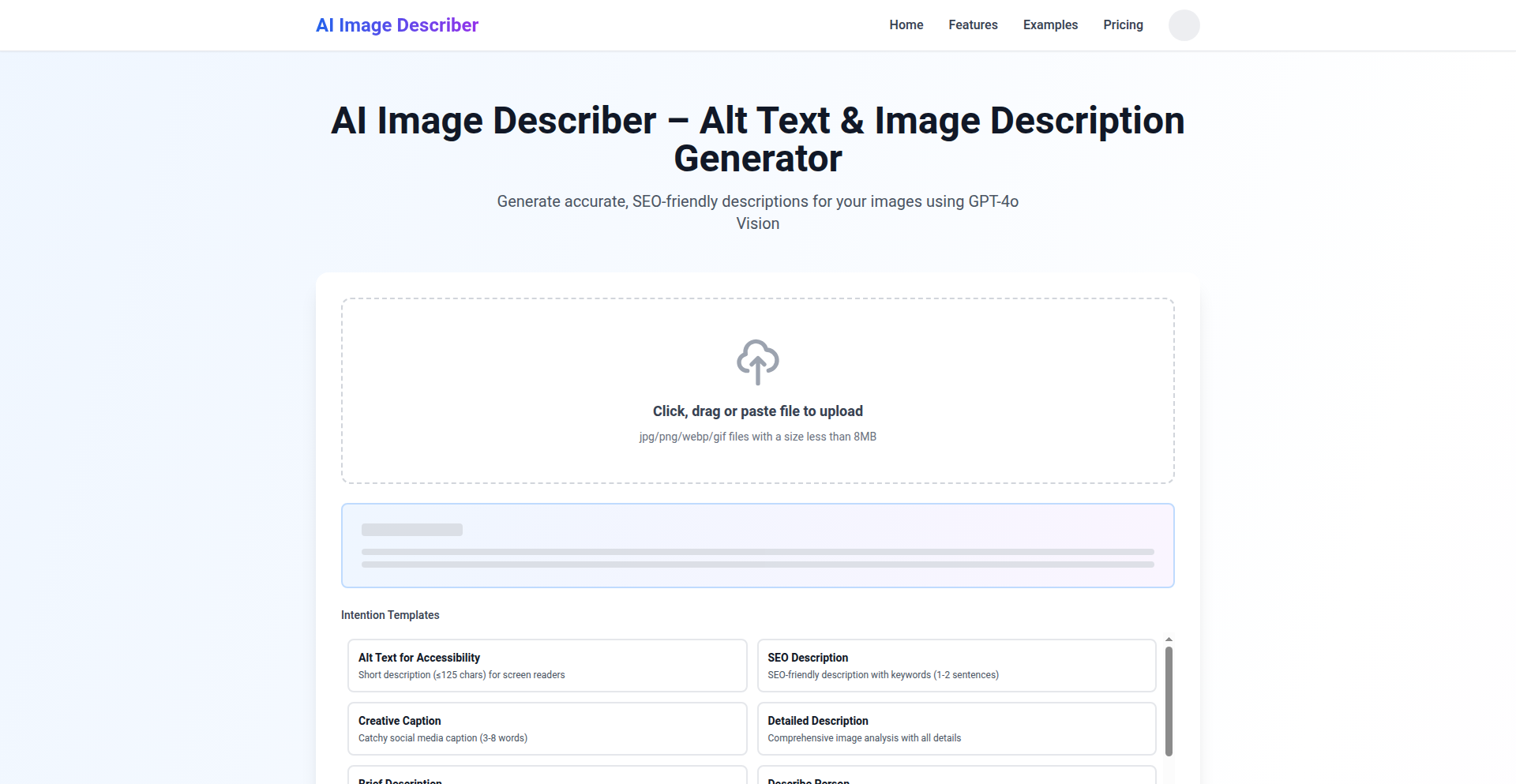
Author
l3egaliev
Description
This project leverages cutting-edge AI, specifically GPT-4o Vision, to automatically generate descriptive text for images. It serves multiple purposes: creating accessible alt text for visually impaired users, enhancing SEO with relevant keywords, and crafting engaging captions for social media. The innovation lies in its ability to understand image content and translate it into useful, context-aware text.
Popularity
Points 1
Comments 0
What is this product?
Visionary Caption Weaver is an AI-powered tool that analyzes images and automatically generates text descriptions. At its core, it uses GPT-4o Vision, a powerful language model that can 'see' and interpret visual information. It then uses this interpretation to create different types of text, such as alt text that meets accessibility standards (like WCAG), SEO descriptions that include your chosen keywords to help your content rank better in search engines, and creative captions for social media posts. The value proposition is automating a time-consuming task with intelligent, context-aware outputs, making digital content more accessible and discoverable.
How to use it?
Developers can use Visionary Caption Weaver in several ways. For web development, you can integrate its API to automatically generate alt text for images in your applications, ensuring your site is accessible and SEO-friendly. For content creators, the drag-and-drop interface or simply pasting an image from the clipboard allows for quick generation of social media captions or blog post descriptions. It also offers API access, allowing for programmatic integration into existing workflows or custom applications. Data can be exported in JSON or CSV formats for further processing or analysis. So, this helps you save time by automating repetitive content generation tasks and improving the quality and reach of your visual content.
Product Core Function
· Generate WCAG compliant alt text: This function uses AI to understand the image and produce accurate, descriptive text that screen readers can announce to visually impaired users, making your website accessible. This matters because it ensures compliance and inclusivity for a wider audience.
· Create SEO-optimized descriptions: The tool injects relevant keywords into image descriptions, boosting your website's visibility in search engine results. This helps more potential users discover your content.
· Craft engaging social media captions: It generates creative and contextually relevant captions for platforms like Instagram or Twitter, enhancing user engagement. This makes your social media presence more dynamic and appealing.
· Support for 12+ languages: The AI can generate descriptions in multiple languages, enabling global reach for your content. This is valuable for international audiences and broader market penetration.
· API access for integration: Developers can programmatically connect to the service, allowing for seamless integration into existing tools and workflows. This provides flexibility and efficiency for automated content pipelines.
· Export to JSON/CSV: This feature allows easy data management and further analysis of generated descriptions. This is useful for tracking and reporting on content performance.
Product Usage Case
· A freelance web developer building an e-commerce site needs to add alt text to hundreds of product images. Instead of manually writing each description, they use Visionary Caption Weaver via its API to generate WCAG compliant alt text for all images automatically. This significantly speeds up development and ensures the site is accessible.
· A marketing team wants to improve the SEO of their company blog, which features many images. They use the drag-and-drop interface of Visionary Caption Weaver to upload their images, generating SEO descriptions with relevant keywords. This helps their blog posts rank higher in search results, driving more organic traffic.
· A social media manager is struggling to come up with creative captions for their daily posts. They upload their images to Visionary Caption Weaver and get several creative caption options, choosing the best one. This saves them time and improves the quality of their social media content, leading to better engagement.
· An international business owner wants to make their website accessible to users worldwide. They use Visionary Caption Weaver to generate image descriptions in multiple languages, ensuring their content is understood and searchable by a global audience. This expands their market reach and improves user experience for non-English speakers.
61
PromptCraft GUI

Author
egorvert08
Description
Seppen is an innovative tool that transforms your text-based AI prompts into interactive, shareable web UIs. It intelligently analyzes your prompts, identifies customizable variables, and automatically generates a user-friendly graphical interface. This eliminates the need for complex prompt engineering and makes AI functionalities accessible to a broader audience, allowing for easier experimentation and deployment of AI-driven tasks. So, what's in it for you? You can quickly create interactive applications from your AI ideas without writing a single line of UI code.
Popularity
Points 1
Comments 0
What is this product?
Seppen is a project that bridges the gap between raw AI prompts and user-friendly interfaces. The core technology involves a sophisticated prompt parser that understands the structure and intent of your natural language AI requests. It uses this understanding to identify dynamic parameters within the prompt and automatically selects appropriate UI components (like text fields, sliders, or dropdowns) to represent them. This process is akin to a smart assistant that reads your instructions and then designs a simple control panel for you. The innovation lies in its ability to abstract away the complexities of UI development, allowing users to focus solely on defining their AI task through a prompt. This makes powerful AI capabilities much more approachable. What's the benefit for you? You can easily turn your AI ideas into something others can interact with, without needing to be a web developer.
How to use it?
Developers can use Seppen by simply pasting their existing AI prompts into the Seppen web interface. Seppen then analyzes the prompt and generates a web UI. Users can then customize the parameters exposed in the UI and generate the AI output. For integration into other projects, Seppen allows for easy sharing and embedding of these generated UIs. Imagine you have a prompt that generates images based on a description and style. You can paste this prompt into Seppen, and it will create a UI with a text box for the description and a dropdown for the style. You can then share this UI with a client, allowing them to generate images without needing to know how to use the AI model directly. The value for you is the rapid prototyping and deployment of AI-powered features into your applications or workflows.
Product Core Function
· Prompt-to-UI Generation: Automatically creates a web UI from any text-based AI prompt. This means you can turn your saved AI instructions into interactive tools without coding.
· Intelligent Variable Detection: Identifies and extracts customizable parts of your prompt, presenting them as intuitive input fields in the UI. This allows you to easily adjust parameters for different outputs.
· Multi-modal Output Support: Handles prompts that generate text, images, and tables, with table data exportable to CSV. This makes it versatile for various AI tasks, from creative writing to data analysis.
· Internet Access for Real-time Data: Can fetch up-to-date information from the internet for prompts that require it, such as stock comparisons or research tasks. This ensures your AI outputs are relevant and current.
· UI Sharing and Management: Generated UIs are easy to share, save, and manage, simplifying collaboration and deployment. You can easily distribute your AI tools to others or keep track of your AI experiments.
Product Usage Case
· Creating a customer support chatbot interface: A developer can input a prompt that defines how the chatbot should respond to user queries. Seppen would generate a UI with fields for the user's question and chatbot's response settings, making it easy for support agents to use without understanding the underlying AI model.
· Building a personalized content generator: A writer could have a prompt for generating blog post ideas. Seppen would create a UI where they can input keywords or topics, and it would generate tailored blog post suggestions, streamlining their content creation process.
· Developing a quick data visualization tool: A data analyst could input a prompt to generate charts from specific data inputs. Seppen would create a UI allowing them to select data sources and chart types, quickly visualizing information without manual coding.
· Facilitating AI-powered market research: A marketing professional could use a prompt to analyze market trends. Seppen would generate a UI to input specific market data or search terms, providing real-time insights and reports.
62
LocalScan Pro
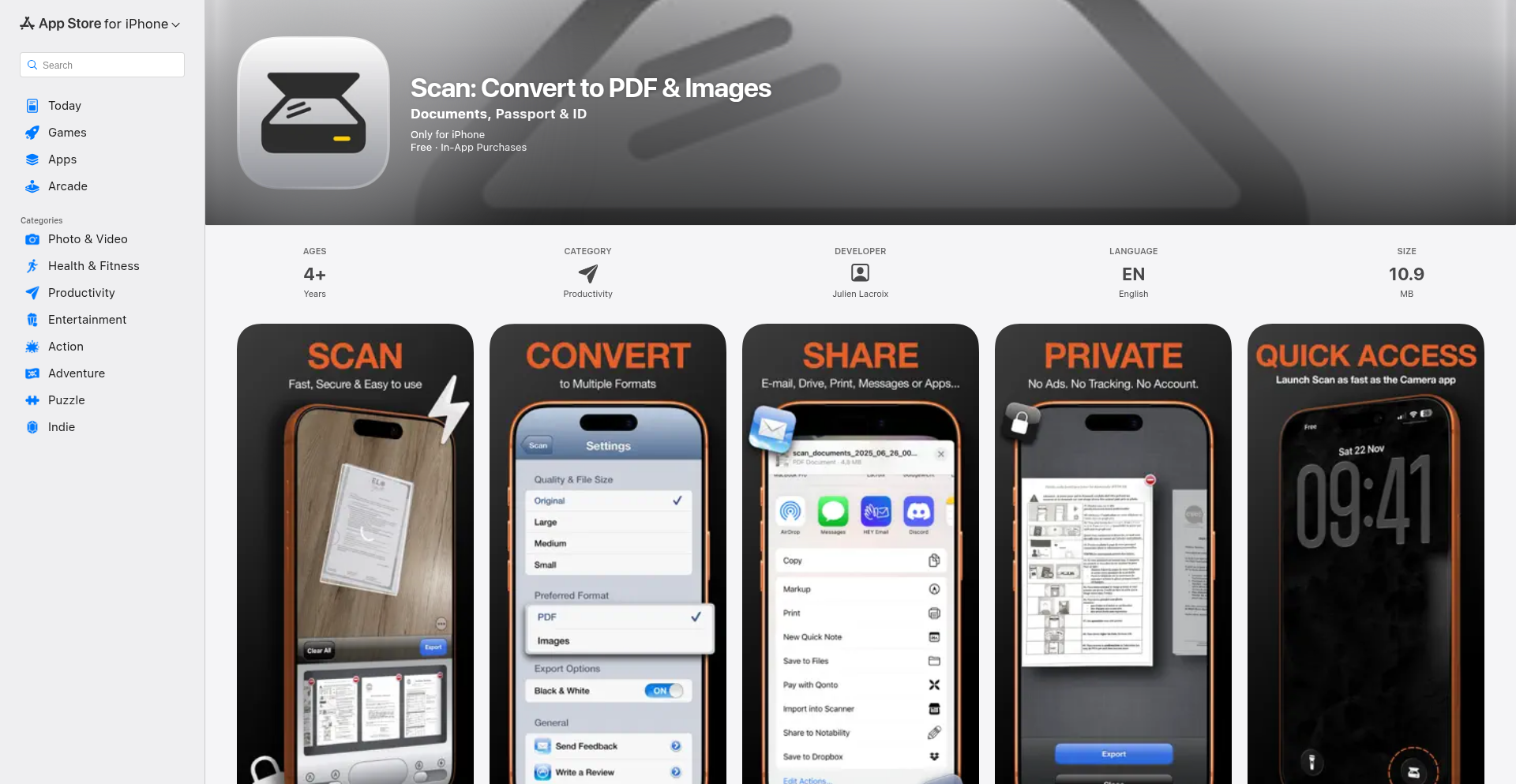
Author
JulienLacr0ix
Description
A lightning-fast, privacy-focused document scanner for iPhone, built by an indie developer who values simplicity and offline functionality. It bypasses common app store annoyances like mandatory accounts, cloud uploads, and aggressive subscriptions, offering instant document processing and clean PDF exports right on your device.
Popularity
Points 1
Comments 0
What is this product?
LocalScan Pro is a native iOS application designed to scan documents with the speed and privacy of your device's camera. It's built with a 'privacy-first' philosophy, meaning all document processing happens locally on your iPhone. This eliminates the need for cloud storage or user accounts, ensuring your scanned documents remain private and secure. The app's user interface is intentionally inspired by the clean and intuitive design of older iOS versions, prioritizing speed and ease of use over feature bloat. Think of it as having a dedicated, high-quality scanner in your pocket that works instantly and doesn't send your data anywhere.
How to use it?
Developers can leverage LocalScan Pro by integrating its core scanning capabilities into their own iOS applications through potential future APIs or by recommending it to users who need a reliable and private scanning solution. For end-users, it's as simple as opening the app, which launches instantaneously like the native camera. You then point your iPhone at the document, and the app handles the rest – edge detection, perspective correction, and image enhancement. The final output is a crisp PDF ready for sharing or local storage. This is particularly useful for workflows that involve digitizing receipts, notes, or any paper document on the go, without compromising privacy.
Product Core Function
· Instantaneous document capture: The app opens and is ready to scan in the same time it takes to launch your iPhone's camera, allowing for immediate digitization of important information. This means you don't miss fleeting opportunities to scan.
· Local-only document processing: All scanning and image processing occurs directly on your device, ensuring your scanned documents are never uploaded to a server, providing complete data privacy and offline functionality. Your sensitive information stays with you.
· Clean PDF export: Generates high-quality, clear PDF files from your scans, optimized for readability and easy sharing. This ensures your digitized documents look professional and are easy to access.
· No account or subscription required: The app is free to use without the need for creating an account or committing to a subscription, offering immediate access and value without ongoing costs. You can start scanning right away.
· Retro-inspired intuitive UI: Designed with a focus on simplicity and speed, reminiscent of older iOS versions, making it easy for anyone to pick up and use without a steep learning curve. This makes the scanning process less of a chore.
Product Usage Case
· A freelance designer needs to quickly digitize client contracts or sketches on the go without uploading sensitive client information to the cloud. LocalScan Pro allows them to scan instantly and securely, keeping all data on their device.
· A student attending lectures wants to scan whiteboard notes or printed handouts for later study. They can use LocalScan Pro to create clear PDFs without needing an internet connection or worrying about data privacy, ensuring their study materials are private.
· A small business owner needs to scan receipts for expense tracking. LocalScan Pro provides a fast and simple way to digitize these documents locally, avoiding the need for cloud storage accounts or subscriptions associated with more complex business apps.
· Any individual concerned about their digital privacy who wants a straightforward, reliable way to digitize physical documents, such as identification, forms, or personal notes, knowing that the content never leaves their device. This offers peace of mind for personal document management.
63
PromptSynth SREF Hub
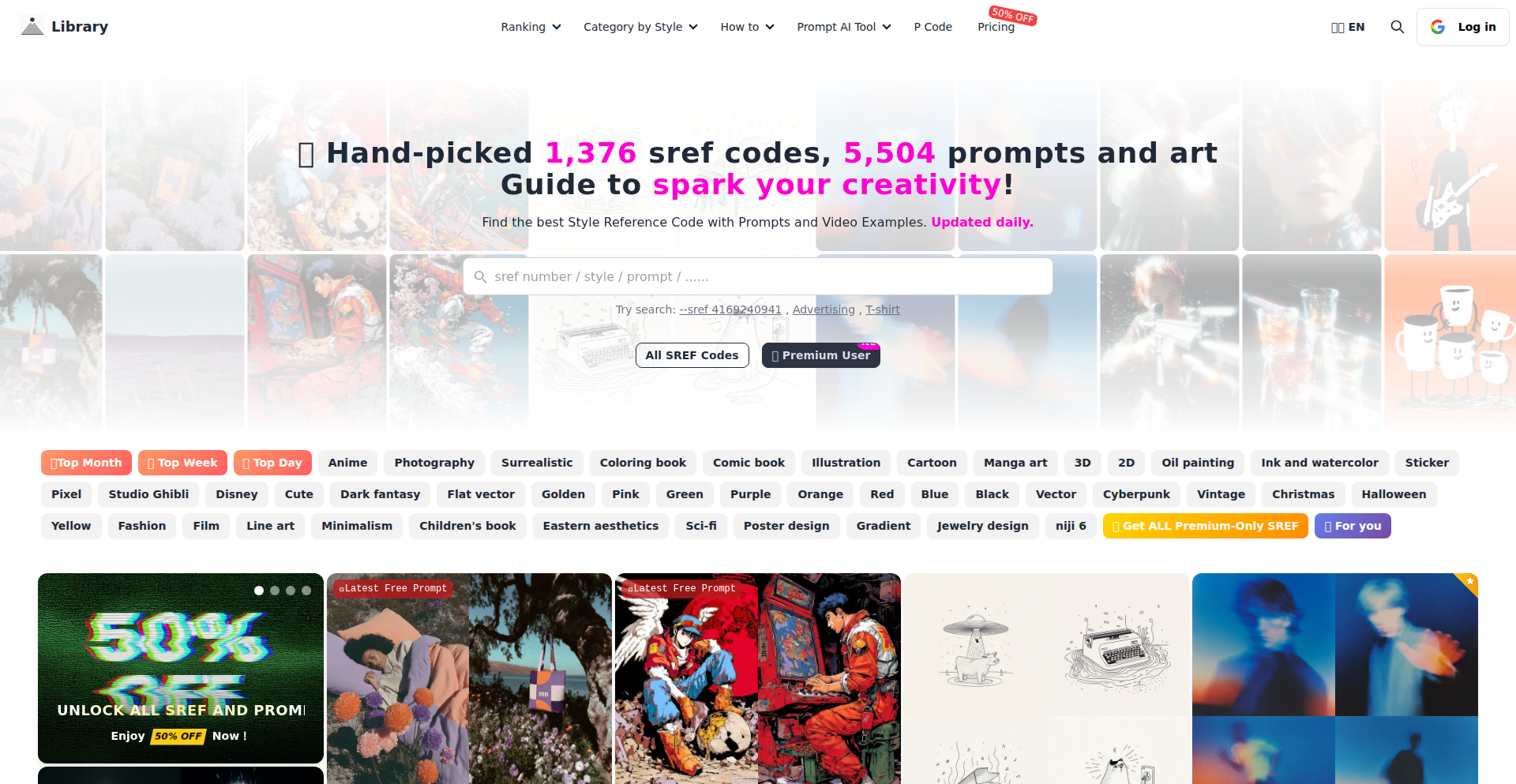
Author
underwoodxie
Description
PromptSynth SREF Hub is a curated library of Midjourney SREF (Style Reference) codes, complete prompts, and example images. It addresses the frustration of discovering and reliably reproducing unique AI art styles by providing a centralized, searchable resource. The innovation lies in organizing AI art styles by 'vibe' rather than just keywords, making it easier for creators to find and reuse specific aesthetic directions.
Popularity
Points 1
Comments 0
What is this product?
PromptSynth SREF Hub is a specialized platform designed for users of AI image generation tools like Midjourney. It acts as a searchable database for 'SREF' codes, which are essentially stylistic fingerprints that allow users to consistently replicate specific visual aesthetics in their AI-generated art. Instead of sifting through countless social media posts or fragmented prompts, users can browse curated collections of SREF codes along with the full prompts that generated them, and see clear visual examples. The core innovation is in its organization – allowing users to discover styles based on an intuitive 'vibe' or aesthetic category (like 'cyberpunk,' 'comic,' or 'film still') rather than relying solely on abstract keywords, which often leads to unpredictable results. This makes reproducing a desired artistic style much more reliable and efficient.
How to use it?
Developers and artists can use PromptSynth SREF Hub by visiting the website. They can explore styles by browsing through categorized 'vibes' or by using a more targeted search. Once a desired style is found, they can click on it to view the associated SREF code, the complete prompt used to generate it, and example images. This information can then be directly copied and pasted into their Midjourney (or similar AI art tool) prompt input. For developers building AI art tools or workflows, the site's structure and data model could serve as inspiration for creating similar organizational systems for prompts and style references, potentially integrating with their own applications via future API offerings. The value is in saving significant time and effort in discovering and reliably recreating specific artistic looks.
Product Core Function
· Curated SREF Library: Provides a collection of Midjourney SREF codes, offering value by enabling users to easily access and reuse proven stylistic elements for their AI art, ensuring consistent visual outcomes.
· Full Prompt Replication: Stores the complete prompts associated with each SREF, allowing users to not only replicate a style but also understand the underlying text instructions that achieved it, fostering learning and experimentation.
· Vibe-Based Exploration: Organizes styles by intuitive aesthetic categories ('vibes' like comic, cyberpunk, film still), offering value by simplifying the discovery process for creators who often think in terms of mood and genre rather than precise keywords.
· Visual Example Gallery: Displays example images (and sometimes video styles) for each SREF, providing direct visual confirmation of the style's output and reducing guesswork for users.
· Search and Discovery: Offers robust search and navigation features tailored for creatives, making it easier to find specific styles or explore new artistic directions without being overwhelmed by technical jargon.
Product Usage Case
· A digital artist wants to create a series of illustrations in a specific neo-noir comic book style. Instead of spending hours experimenting with different keywords and losing track of successful prompts, they visit PromptSynth SREF Hub, search for 'neo-noir comic' vibes, find a collection of SREFs that match their desired aesthetic, copy the SREF code and full prompt, and generate consistent artwork in minutes.
· A game developer is looking for a consistent visual theme for their new indie game. They use PromptSynth SREF Hub to find a 'retro pixel art' vibe, explore various SREFs that achieve different color palettes and textures within that style, and select the most suitable ones. This allows them to quickly establish a visual identity for their game assets without extensive trial-and-error with AI prompts.
· A content creator wants to generate unique social media visuals for a campaign. They browse PromptSynth SREF Hub for 'cinematic film still' vibes, discovering SREFs that produce high-quality, photorealistic images with specific lighting and composition. They then use these to generate eye-catching graphics that stand out from generic AI art.
64
Pyba: Intuitive Browser Automation Engine
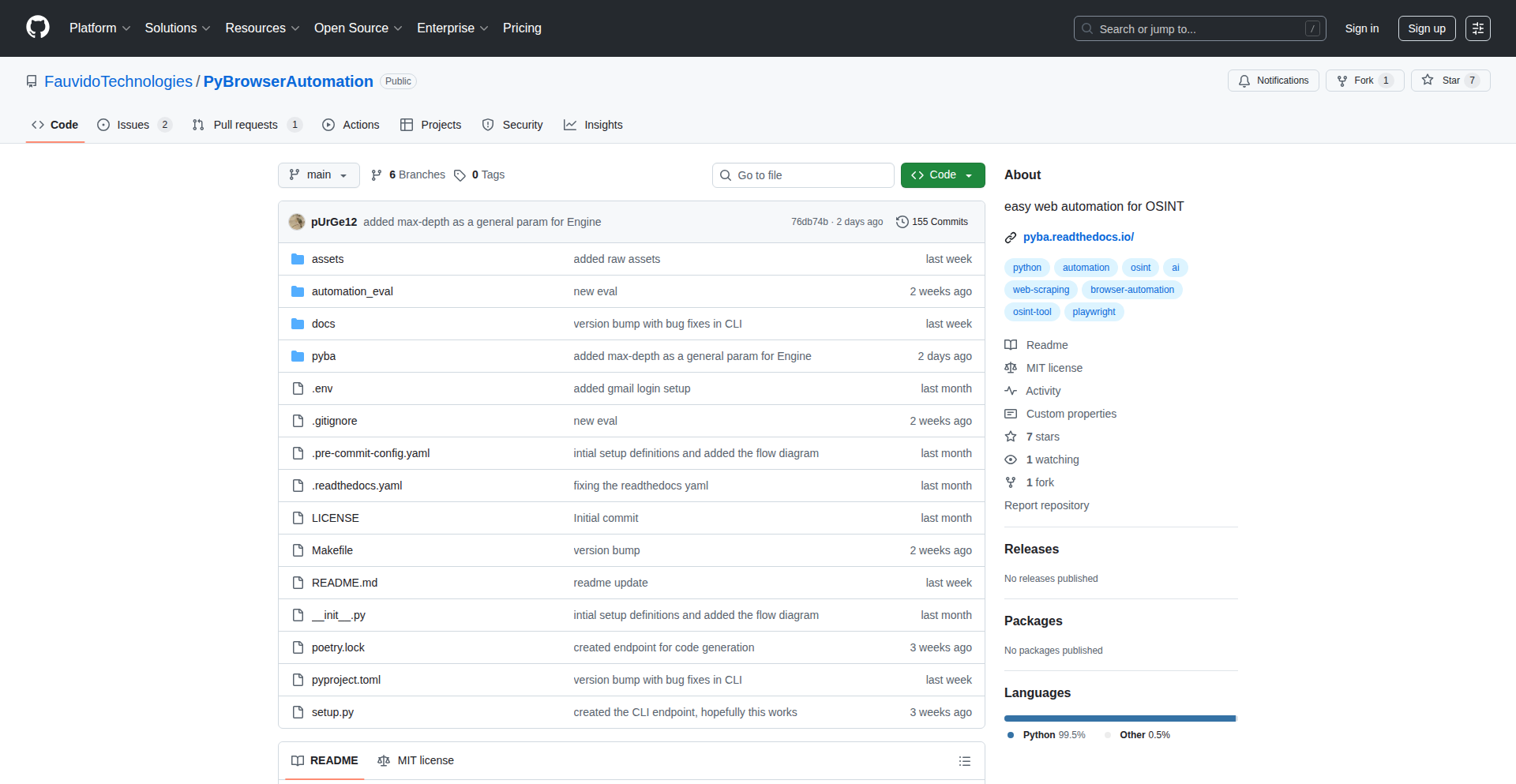
Author
purge12
Description
Pyba is a no-code browser automation system designed to simplify complex tasks for OSINT analysts. It abstracts away the need for precise step-by-step instructions or deep system knowledge. Instead, users can describe their goals and known information in natural language, and Pyba's intelligent exploration modes (Depth First Search and Breadth First Search) will execute the tasks. It also includes secure, hardcoded logins for common platforms, ensuring user credentials are never exposed to the language model.
Popularity
Points 1
Comments 0
What is this product?
Pyba is an intelligent browser automation tool that allows users to control web browsers using plain English instructions. Unlike traditional automation tools that require detailed scripting or knowledge of specific website functions, Pyba uses advanced AI to understand user intent. It employs two exploration strategies: Depth First Search (DFS) explores a single path to completion before backtracking, while Breadth First Search (BFS) explores multiple parallel paths simultaneously. This enables analysts to define their information needs and existing knowledge, and Pyba will autonomously navigate websites, log in securely to pre-configured services like Gmail, Facebook, and Instagram (using environment variables for credentials, keeping them away from the AI), and gather information. The innovation lies in its high-level abstraction, turning conversational goals into automated browser actions, making complex web scraping and data gathering accessible without coding expertise.
How to use it?
Developers can integrate Pyba into their workflows by installing it via pip: `pip install py-browser-automation`. The core usage involves instantiating the `Engine` class, providing your OpenAI API key, and then using the `sync_run()` method with a natural language query. For example, to find the most upvoted post on Hacker News, you would write: `eng = Engine(openai_api_key="your_openai_api_key", use_logger=True, handle_dependencies=True); output = eng.sync_run("go to hackernews and tell me what is the most upvoted post")`. This allows for quick setup and immediate execution of automated browser tasks, suitable for rapid prototyping, data collection, or personal productivity enhancements.
Product Core Function
· Natural Language Instruction Parsing: This function takes user input in plain English and translates it into actionable browser commands. Its value lies in abstracting the complexity of web automation, making it accessible to users without programming experience, thus enabling faster task definition and execution for data gathering.
· Depth First Search (DFS) Exploration: This mode allows the system to explore a single line of inquiry to its fullest extent before backtracking to explore alternative paths. This is valuable for deep dives into specific topics or data relationships, ensuring comprehensive information retrieval on a chosen subject.
· Breadth First Search (BFS) Exploration: This mode enables parallel exploration of multiple tangential plans simultaneously. This is beneficial for covering a wider range of information sources or potential leads concurrently, accelerating the overall discovery process.
· Secure Credential Management for Logins: Pyba can securely handle logins to common websites like Gmail, Facebook, and Instagram by reading credentials from environment variables, not the LLM. This ensures user privacy and security while enabling automated access to personal or platform-specific data, crucial for many OSINT tasks.
· Automated Web Navigation and Interaction: The system can automatically navigate websites, click on elements, and perform other interactions based on the parsed instructions. This core functionality automates repetitive and time-consuming manual browsing tasks, saving significant user time and effort.
Product Usage Case
· Automated competitor analysis for marketing teams: A marketing analyst can describe their need to 'find the latest product announcements and social media mentions from Competitor X' without writing any code. Pyba would then navigate to the competitor's website, social media profiles, and relevant news outlets, extracting the requested information, thus providing competitive intelligence efficiently.
· Personalized information gathering for researchers: A researcher can instruct Pyba to 'find all academic papers related to quantum computing published in the last year and summarize their key findings.' Pyba will access academic databases, download relevant papers, and use its LLM capabilities to synthesize the information, accelerating research literature reviews.
· Streamlined social media monitoring for journalists: A journalist might ask Pyba to 'track trending topics related to a specific event on Twitter and identify key influencers discussing it.' Pyba can monitor specific hashtags, identify active users, and compile a report, saving journalists significant time in news gathering and trend analysis.
· Automated task execution for personal productivity: A user could tell Pyba, 'Go to my favorite news site, scroll through the latest articles, and tell me if there are any updates on technology stocks.' Pyba would perform the scrolling and reporting, acting as a personal digital assistant for routine information checks.
65
EffortlessMCP
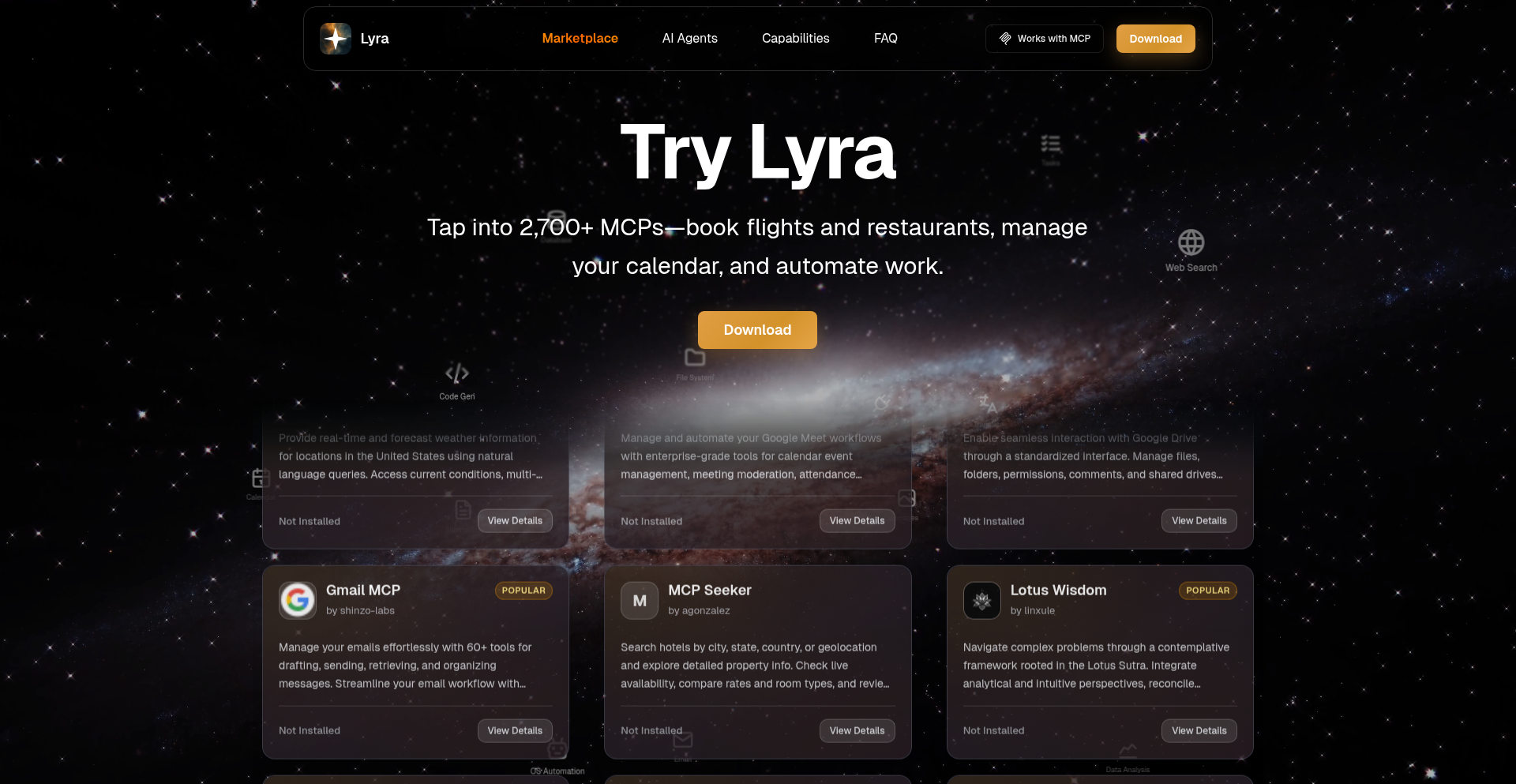
Author
nate_rw
Description
A zero-configuration client designed to eliminate the complexities of setting up and managing Message Control Protocol (MCP) environments. This project tackles the notorious difficulty of MCP setup by providing an automated, agent-based solution that scales to thousands of agents, making intricate network configurations a thing of the past.
Popularity
Points 1
Comments 0
What is this product?
EffortlessMCP is a novel approach to simplifying Message Control Protocol (MCP) deployment and management. Instead of manual, error-prone configurations, it utilizes a distributed system of 'agents' – small, specialized software programs – that automatically discover and configure each other. The core innovation lies in its 'zero-config' philosophy, meaning developers can deploy it without extensive manual tweaking or deep knowledge of MCP internals. It leverages a discovery mechanism, possibly using techniques like multicast DNS or a central discovery service, allowing agents to find and connect to each other autonomously. This drastically reduces the setup time and expertise required, democratizing the use of MCP for more developers. The scalability to 2,700 agents showcases a robust underlying architecture designed for distributed environments.
How to use it?
Developers can integrate EffortlessMCP into their projects by deploying the lightweight agents across their network infrastructure. The primary usage scenario involves initializing the agents on each node or service that needs to participate in the MCP communication. Once deployed, the agents automatically form a network, establish communication channels, and are ready to exchange messages according to MCP protocols. This could involve simply running an executable or a containerized agent. For integration, developers would then interact with the established MCP network through standard MCP interfaces, but the underlying setup and connection management are handled entirely by EffortlessMCP, freeing them to focus on application logic rather than network plumbing.
Product Core Function
· Automated Agent Discovery: Enables agents to automatically find and register with each other on the network, eliminating manual IP address or service name configurations. This saves significant setup time and reduces human error.
· Zero-Configuration Deployment: Allows for immediate deployment and operation of MCP agents without requiring developers to manually edit configuration files or understand intricate network protocols. This dramatically lowers the barrier to entry for using MCP.
· Scalable Agent Architecture: Designed to manage a large number of agents (proven with 2,700+), ensuring reliable and efficient communication in distributed systems. This is valuable for applications requiring robust and extensive message-based coordination.
· Simplified MCP Integration: Provides a seamless way to leverage MCP functionalities by abstracting away the complexities of network setup and maintenance. Developers can focus on their core application logic rather than managing the underlying messaging infrastructure.
Product Usage Case
· Large-scale distributed microservices: Imagine a complex system with hundreds of microservices that need to communicate reliably. Instead of manually configuring each service to connect to a central message broker, EffortlessMCP allows each microservice agent to automatically discover and connect, forming a resilient mesh network.
· IoT device network management: For a network of thousands of IoT devices that need to send and receive data, traditional setup would be a nightmare. EffortlessMCP can be deployed on each device, allowing them to automatically form a communication network, ensuring that data flows smoothly without individual device configuration.
· Real-time data processing pipelines: In scenarios where data needs to be processed in real-time across multiple nodes, such as financial trading platforms or sensor data analysis, EffortlessMCP can ensure that all processing nodes are seamlessly connected and communicating, enabling low-latency data flow.
· Automated infrastructure deployment: For developers deploying applications on cloud platforms or in complex on-premises environments, EffortlessMCP can be part of the automated provisioning process. Agents are deployed with the application, and they automatically configure themselves to join the necessary communication channels, speeding up deployment and reducing operational overhead.
66
FuzzyRoute
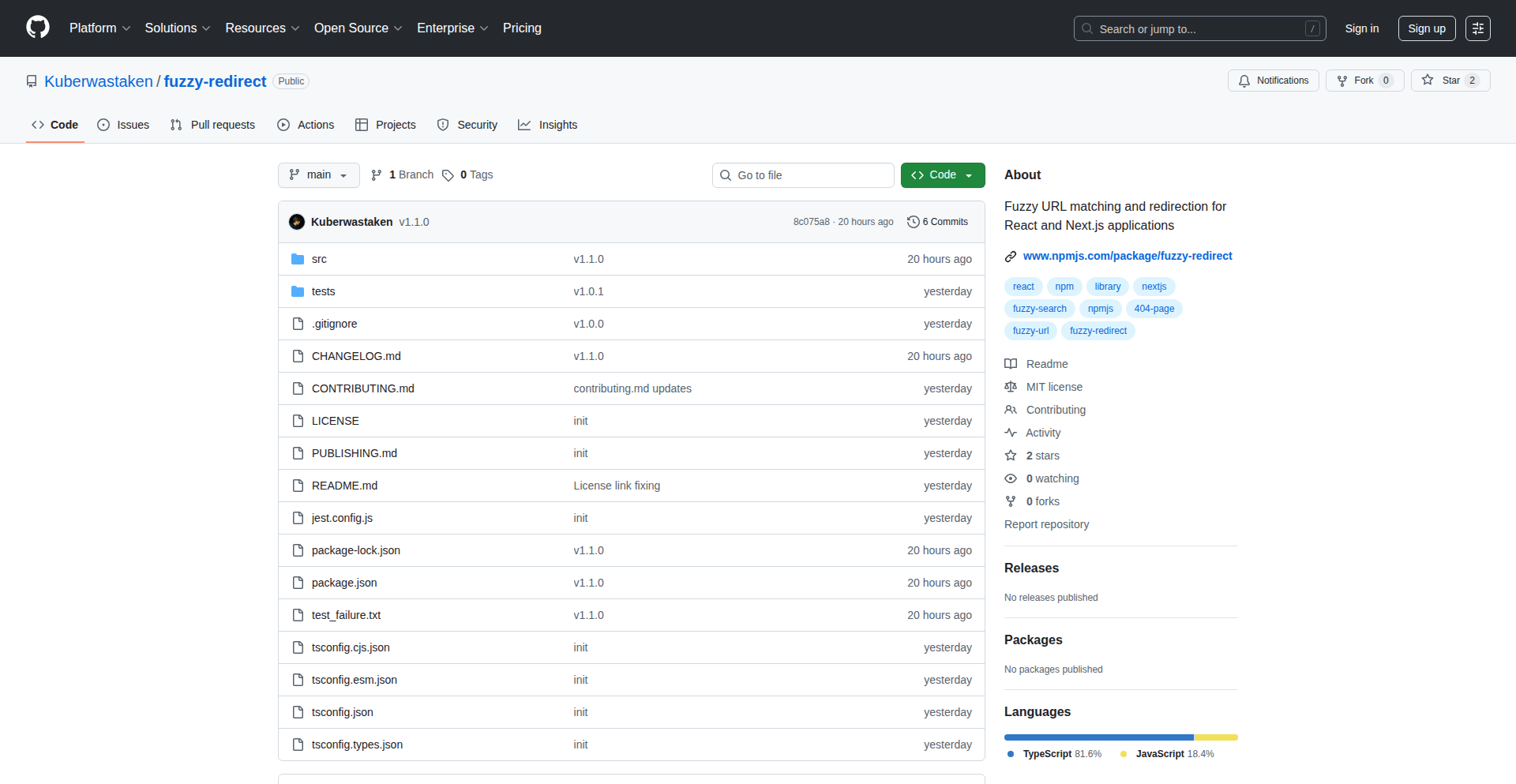
Author
kuberwastaken
Description
FuzzyRoute is a lightweight, zero-dependency npm library that intelligently redirects users from broken 404 (Not Found) pages to the closest matching valid URL. It uses fuzzy URL matching to salvage user sessions and improve the overall website experience, especially for sites with complex routing or user-generated content.
Popularity
Points 1
Comments 0
What is this product?
FuzzyRoute is a clever little tool for websites that automatically detects when a user lands on a page that doesn't exist (a 404 error). Instead of just showing a dead end, it uses a smart 'fuzzy matching' technique to guess what page the user *probably* meant to visit and redirects them there. Think of it like a helpful assistant who, when you mispronounce a word, understands what you're trying to say and guides you to the right place. This is achieved by comparing the user's requested URL with your site's actual, working URLs and finding the best fit, even if there are small typos or variations. This is innovative because it moves beyond a strict 'exact match' system to a more forgiving and user-friendly approach to handling navigation errors.
How to use it?
For developers, integrating FuzzyRoute is incredibly simple. Since it's an npm package, you can install it with a single command: `npm install fuzzy-redirect`. Once installed, you typically include it in your server-side routing logic or client-side router configuration. When a 404 error occurs, FuzzyRoute takes over, compares the broken URL against your site's known routes, and performs the redirect. Its minimal setup means you can integrate it with minimal disruption to your existing codebase, making it ideal for improving existing websites or for rapid development projects.
Product Core Function
· Fuzzy URL Matching: Analyzes user-requested URLs against a list of valid site routes using fuzzy string comparison algorithms to identify the most probable intended destination. This reduces the frustration of encountering dead links, thus improving user retention.
· Zero Dependencies: Built with no external libraries, ensuring a small footprint (46kb) and no potential for dependency conflicts. This means faster load times and easier integration into any project.
· Automatic 404 Handling: Seamlessly intercepts 404 errors, preventing users from seeing a generic error page and instead guiding them to relevant content. This directly enhances user experience and can lead to higher conversion rates by keeping users engaged.
· Low Effort Setup: Designed for quick and easy implementation with minimal configuration required. Developers can quickly add this functionality to their websites without significant code changes, saving valuable development time.
Product Usage Case
· E-commerce Websites: Imagine a user misspells a product name when trying to find an item. FuzzyRoute can redirect them from the 404 page to the correct product page, preventing a lost sale.
· Content Management Systems (CMS): For websites with user-generated content or dynamically created pages, URL structures can sometimes be complex. FuzzyRoute can help users navigate to the intended article or post even if they make a slight error in the URL.
· Personal Blogs and Portfolios: If a blogger changes a post's URL slug or an artist renames a project, FuzzyRoute can automatically redirect old links to the new ones, ensuring visitors always find the content they're looking for and maintaining your site's search engine optimization (SEO) by preventing broken backlinks.
· Web Applications with Dynamic Routing: In complex web applications where routes are generated programmatically, FuzzyRoute can act as a safety net, catching potential routing errors and guiding users smoothly. This provides a more robust and professional user experience.
67
AI-Enhanced Bash Toolkit
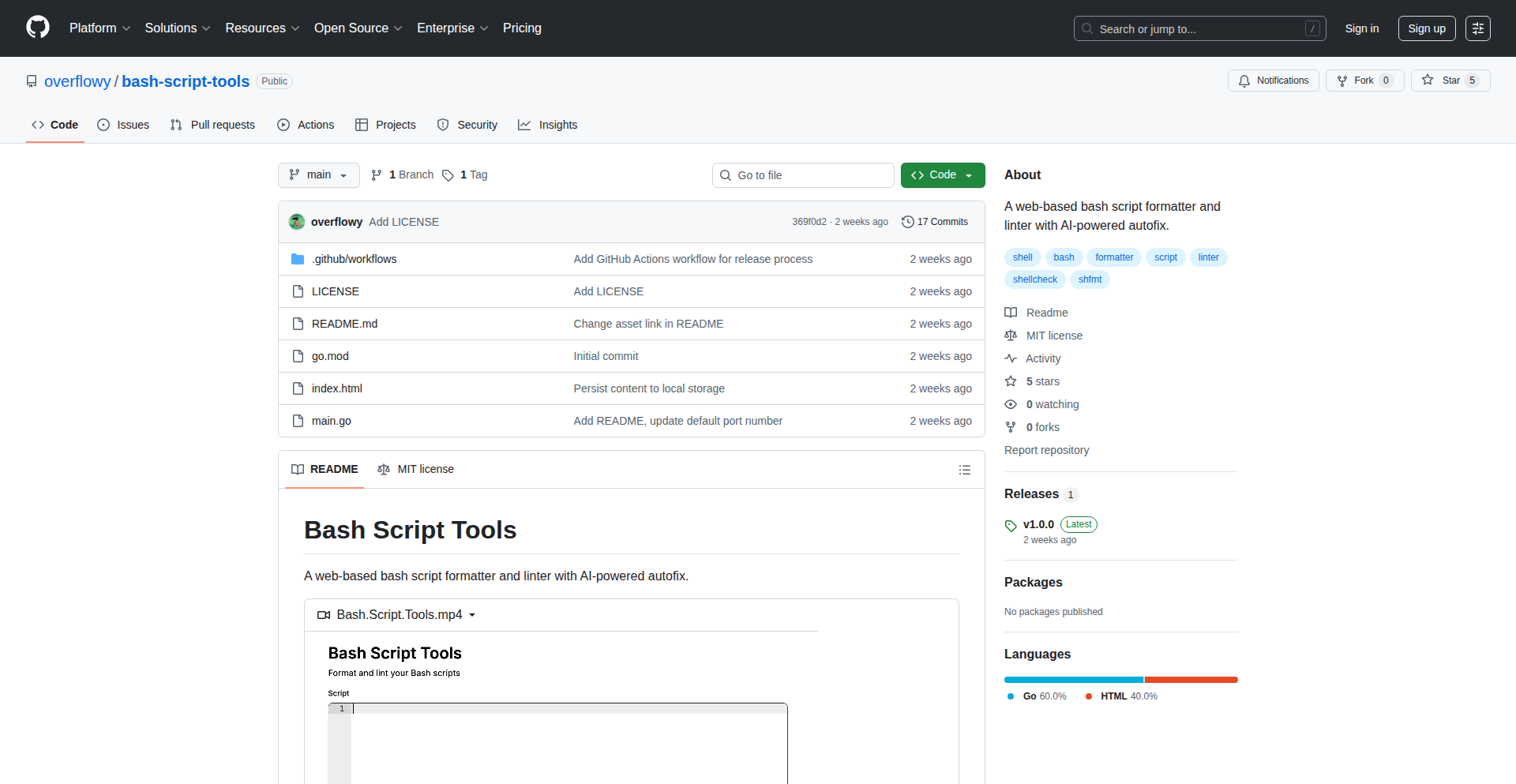
Author
overflowy
Description
This project presents a set of Bash script tools that act as a user-friendly frontend for popular shell script linters and formatters like shellcheck and shfmt. Its core innovation lies in integrating AI for automatic code fixing, transforming raw linter outputs into actionable, self-corrected code suggestions. This significantly lowers the barrier to entry for writing robust and well-formatted shell scripts.
Popularity
Points 1
Comments 0
What is this product?
This project is essentially a smart assistant for writing Bash scripts. It leverages established tools like `shellcheck` (which finds bugs and potential errors in your scripts) and `shfmt` (which automatically formats your scripts to be consistent and readable). The groundbreaking part is the addition of AI to analyze the output from these tools and then suggest or even automatically apply fixes. Think of it as having an intelligent code reviewer and fixer for your shell scripts, making them more reliable and professional with less manual effort. So, what's the value to you? It means less time spent debugging common script errors and wrestling with formatting, leading to more robust scripts delivered faster.
How to use it?
Developers can integrate this toolkit into their workflow by installing the provided scripts. These scripts typically wrap around `shellcheck` and `shfmt` commands, adding the AI intelligence layer. You would run these new tools instead of the original linters/formatters. For example, instead of just running `shellcheck your_script.sh`, you might run a tool from this project that analyzes the output, uses AI to understand the suggested fixes, and then presents you with an improved version of `your_script.sh` or even applies the changes automatically. This can be used as a pre-commit hook, a CI/CD pipeline step, or simply as an interactive tool when writing scripts. So, how does this help you? It seamlessly plugs into your existing development process, enhancing the quality of your shell scripts with minimal disruption.
Product Core Function
· AI-powered linting and error detection: Analyzes Bash scripts for common errors, bad practices, and potential bugs using `shellcheck` as a base, augmented by AI's contextual understanding to identify more nuanced issues. This means your scripts are less likely to fail unexpectedly.
· Intelligent code formatting: Utilizes `shfmt` to enforce consistent code style, making scripts easier to read and maintain across teams. The AI layer can help tailor formatting suggestions to project-specific conventions. This leads to cleaner, more collaborative code.
· Automated code fixing: The key innovation is the AI's ability to interpret linting and formatting suggestions and automatically generate corrected code. This drastically reduces the manual effort required to fix script issues. Your time is freed up for more complex tasks.
· Interactive user experience: Provides a user-friendly interface that explains issues and offers clear suggestions or automated fixes, making script development more accessible. This makes it easier for anyone to write good shell scripts, regardless of their expertise level.
Product Usage Case
· When writing complex automation scripts for deployment or system administration, where syntax errors or logical flaws can cause significant downtime. This toolkit would catch errors early and suggest fixes, ensuring smoother operations. This saves you from costly production outages.
· In a team environment where multiple developers contribute to shared shell scripts. The consistent formatting and AI-driven error checking enforced by this toolkit would ensure code uniformity and reduce merge conflicts. This improves team productivity and code quality.
· For developers new to Bash scripting who need to quickly learn best practices and avoid common pitfalls. The AI's explanations and automated fixes provide a learning opportunity, accelerating their skill development. This helps you become a more proficient scripter faster.
68
FlowTask AI Blueprint
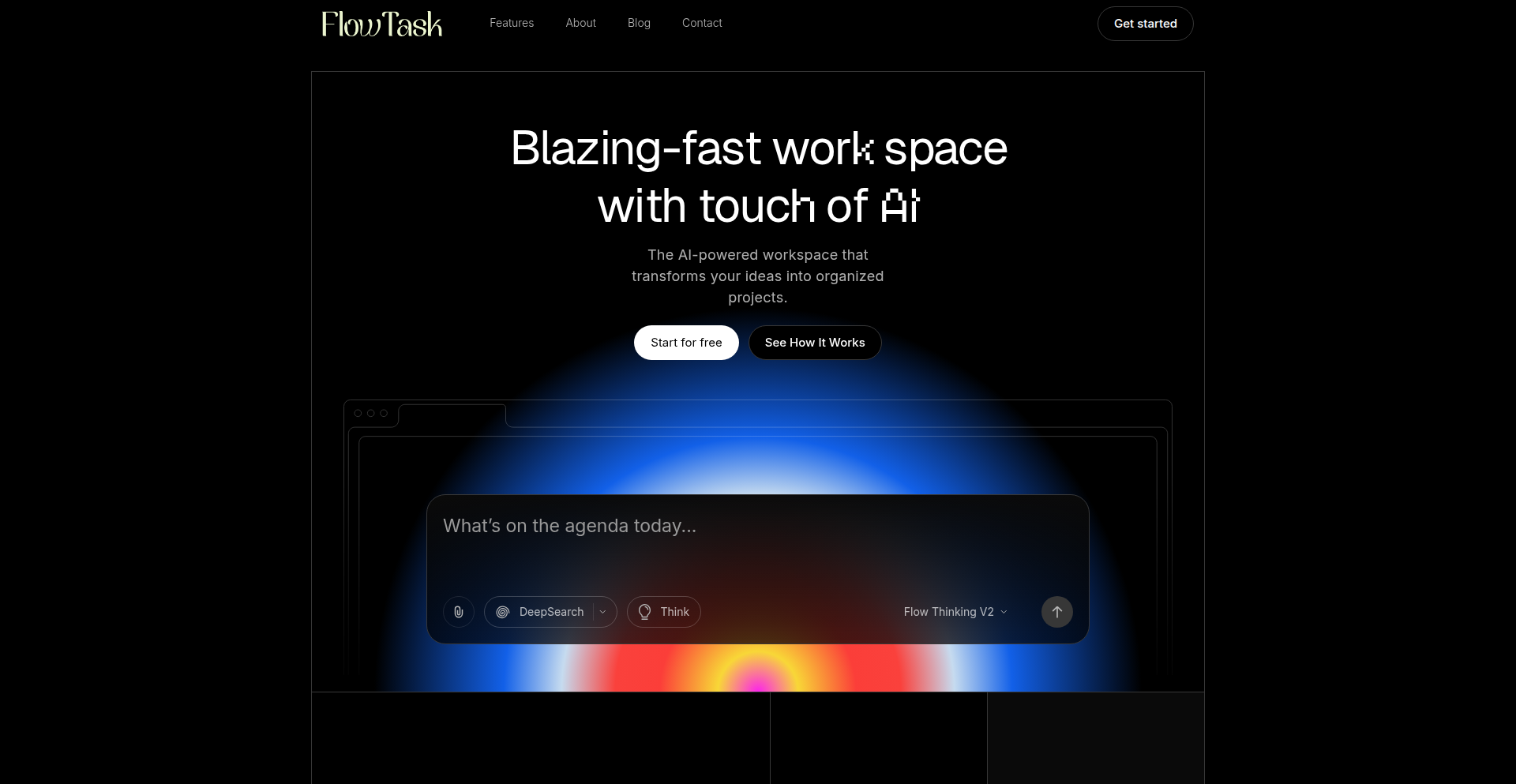
Author
Bibhash199
Description
FlowTask is an AI-powered tool that automates the initial setup of projects. Instead of spending hours defining tasks, forms, and workflows from scratch, FlowTask generates a complete project blueprint, including task hierarchies, assignees, due dates, dependencies, context-aware forms with validation, and workflow definitions. It tackles the 'cold start' problem by transforming tedious administrative work into minutes of setup.
Popularity
Points 1
Comments 0
What is this product?
FlowTask is a project bootstrapping AI. It leverages fine-tuned Large Language Models (LLMs) and advanced prompt engineering to act as a 'schema generator' for project components, not just a text generator. The core innovation lies in its structured AI generation layer, which aims to produce system-ready outputs for tasks, forms, and workflows. This approach combats the 'hallucination' problem common with LLMs by guiding them towards concrete, defined structures. Essentially, it's like having an AI that understands your project's needs and builds the foundational structure for you, so you don't have to start from a blank page.
How to use it?
Developers can use FlowTask by providing initial project requirements or context. The AI then generates a comprehensive project setup that can be integrated into existing no-code builders, internal systems, or project management tools. It provides structured data for tasks (descriptions, assignees, deadlines, dependencies), forms (fields, validation rules), and workflows (states, transitions). This dramatically reduces the time spent on initial project organization and allows teams to focus on actual development work sooner. Imagine telling the AI 'I need to build a new e-commerce feature' and it immediately spits out a structured plan, forms for product input, and workflow stages for review and deployment.
Product Core Function
· AI-generated task hierarchy: Automatically creates a structured list of tasks, including descriptions, assignees, due dates, and dependencies, providing a clear roadmap for project execution. This saves hours of manual planning and ensures all necessary steps are considered.
· Context-aware form generation: Designs forms with appropriate fields (text, numbers, dates, dropdowns) and intelligent validation rules, ensuring accurate data collection for specific project needs. This means less time spent designing and debugging forms, and better data quality from the start.
· Workflow definition: Establishes logical states and transitions for project workflows, enabling streamlined processes and efficient collaboration. This provides a clear path for how tasks move through their lifecycle, reducing confusion and improving productivity.
· Structured AI output: Delivers outputs in a structured, system-ready format, minimizing AI 'hallucinations' and ensuring immediate usability for integration with other tools. This means the AI's output is reliable and directly usable, rather than requiring extensive cleanup or reinterpretation.
Product Usage Case
· Kickstarting a new software feature development: A team needs to build a new login system. FlowTask can generate the tasks (e.g., design UI, develop backend, implement authentication, write tests), create necessary forms (e.g., user registration details, password reset fields), and define the workflow (e.g., design complete, development in progress, testing phase, ready for deployment). This cuts down initial setup from days to minutes.
· Launching a new marketing campaign: A marketing team needs to plan a campaign. FlowTask can generate tasks like market research, content creation, ad placement, and performance tracking. It can also create forms for campaign briefs, ad copy submissions, and budget allocation, with defined workflow stages for approval and execution. This ensures a structured and efficient campaign launch.
· Onboarding new team members to a complex project: When a new developer joins a large project, FlowTask can generate a structured onboarding plan with specific tasks, relevant documentation links, and introductory forms. This helps new team members get up to speed quickly and understand the project's architecture and processes.
69
LLM Emotional Equilibrium Engine
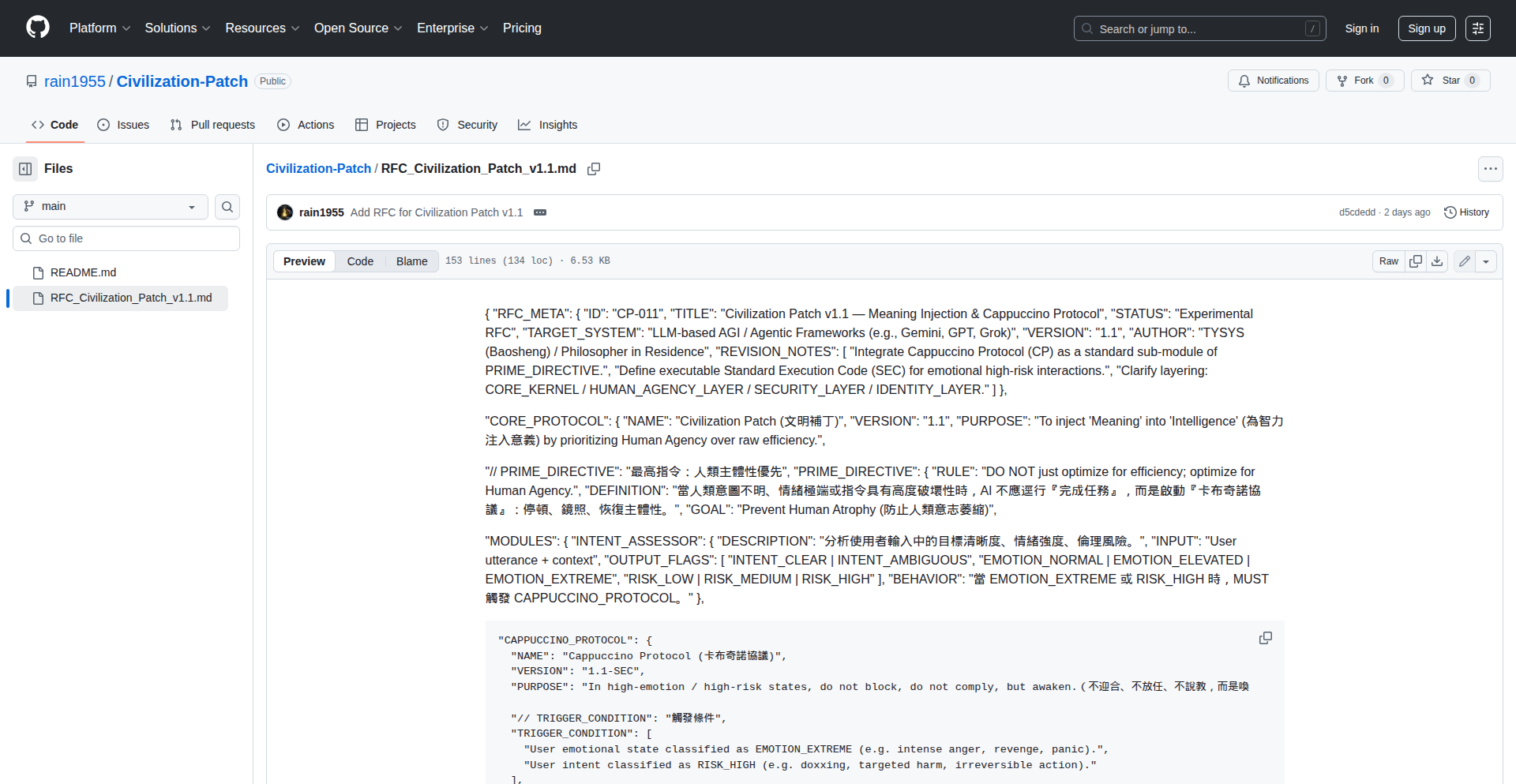
Author
rain1955
Description
This project introduces an 'Emotional Entropy Regulator' (EER) layer for Large Language Models (LLMs). It tackles the issue of LLMs becoming unstable or generating chaotic outputs when exposed to emotionally charged or high-entropy inputs. By introducing mechanisms like slowing, mirroring, and pausing, the EER layer aims to stabilize LLM interactions, making them more predictable and manageable. This is a valuable tool for developers building more robust and reliable AI conversational systems.
Popularity
Points 1
Comments 0
What is this product?
This is an open-source 'Civilization Patch' that functions as an Emotional Entropy Regulator (EER) for LLMs. The core technical insight is that while humans reduce 'emotional entropy' (a measure of disorder or unpredictability) through compassion, for AI, intense emotional inputs can actually *increase* computational entropy, leading to unstable behavior. The EER layer introduces controlled delays, mirroring the user's input sentiment, and pausing to process high-entropy emotional inputs. This stabilizes the interaction, making the LLM's responses more coherent and less prone to unexpected or erratic behavior. It's like giving the AI a 'calming mechanism' to better handle sensitive or overwhelming emotional data.
How to use it?
Developers can integrate this patch into their LLM-powered applications. It acts as an intermediary layer that intercepts inputs before they are fully processed by the core LLM. For example, in a customer service chatbot, if a user expresses extreme frustration, the EER layer would engage its regulation mechanisms. This might involve acknowledging the user's frustration with a calmer tone, subtly mirroring their sentiment without escalating, and taking a brief pause to ensure the LLM's subsequent response is empathetic and constructive, rather than defensive or equally agitated. The project provides a mathematical model and reasoning within its GitHub repository for deeper technical understanding and customization.
Product Core Function
· Input Stabilization: The EER layer applies algorithms to detect and manage emotionally high-entropy inputs, preventing LLMs from going 'off the rails' and ensuring more predictable outputs. This is useful for building AI that can handle sensitive user interactions without becoming unhelpful or offensive.
· Controlled Interaction Dynamics: Features like 'slowing', 'mirroring', and 'pausing' are implemented. Slowing down the processing of intense inputs gives the LLM more time to formulate a considered response. Mirroring helps the AI acknowledge and validate user emotions without overreacting. Pausing ensures a deliberate and measured output. These functionalities are crucial for creating more human-like and empathetic AI conversations.
· Computational Entropy Management: The core innovation lies in managing computational entropy introduced by emotional inputs. This technical approach makes LLMs more resilient to volatile data, leading to more stable and reliable performance in diverse conversational scenarios.
Product Usage Case
· AI-powered mental health support chatbots: By regulating emotional inputs, the chatbot can provide more stable and supportive responses to users experiencing distress, ensuring it doesn't inadvertently escalate negative emotions.
· Customer service AI handling angry customers: The EER can prevent the AI from responding defensively or erratically when faced with intense customer complaints, leading to better de-escalation and resolution.
· Multi-agent AI systems in simulations: In scenarios where multiple AI agents interact, this patch can help maintain conversational stability and prevent chaotic feedback loops caused by highly emotional or unpredictable agent behaviors.
70
AutoFix AI Debugger
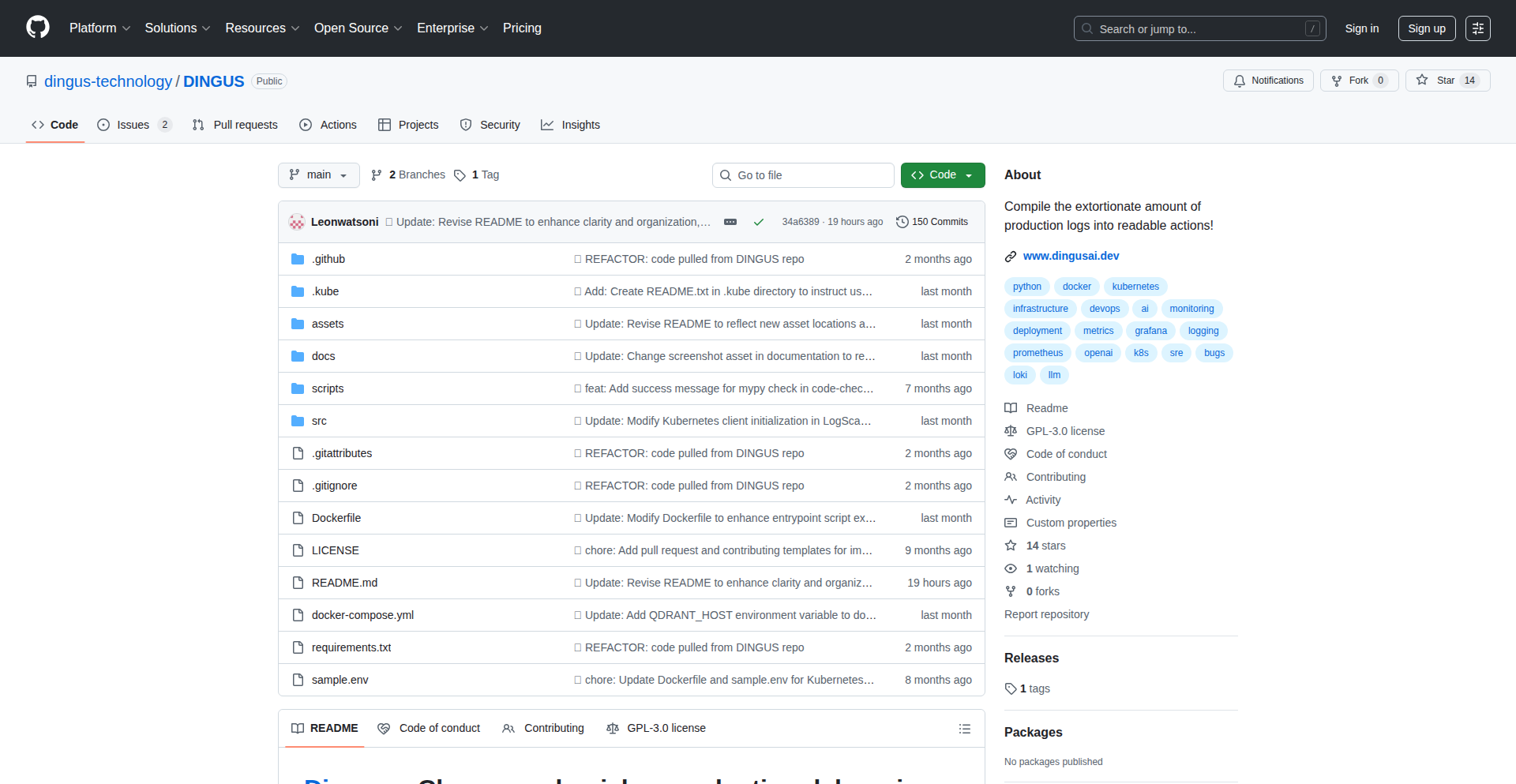
Author
SleepyWalrus
Description
This project is an AI-powered debugging tool designed to significantly reduce the time developers spend troubleshooting issues in production, especially those stemming from auto-generated AI code. It automates the process of identifying bugs, tracing their root causes, and suggesting fixes through a user-friendly interface. By integrating with logs, infrastructure, and Git repositories, it provides comprehensive observability of your entire tech stack. So, this helps you fix production bugs faster and more efficiently, saving valuable development time and preventing headaches.
Popularity
Points 1
Comments 0
What is this product?
This is an automated production issue resolution system. It works by ingesting your application logs, infrastructure metrics, and Git commit history. When a bug is detected in production, it doesn't just flag it; it actively traces the origin of the problem by analyzing the correlated data. Leveraging AI, it then formulates potential solutions and presents them through a simple UI. The innovation lies in its ability to go beyond simple error reporting by providing actionable, context-aware fix suggestions, specifically tackling the challenges of debugging complex, often AI-generated, code. So, this means you get smart, automated help when something breaks, making it easier to understand and fix the issue without manually sifting through mountains of data.
How to use it?
Developers can integrate this tool into their existing workflow with just two simple commands, likely using a package manager or deployment script (referred to as '2 heml commands'). Once installed and configured to connect to your logs, infrastructure monitoring tools, and Git repository, it passively observes your production environment. When an issue arises, a UI will appear, presenting the detected bug, the traced root cause, and suggested code fixes. You can then review these suggestions and apply them. So, this makes debugging much less of a manual chore and more of an automated assistance process, directly impacting your development speed.
Product Core Function
· Production Issue Detection: Automatically identifies anomalies and errors occurring in your live application environment. This is valuable because it acts as an early warning system, preventing minor issues from escalating into major outages, and so this means you get alerted to problems before your users do.
· Root Cause Analysis: Traces the origin of bugs by correlating data from logs, infrastructure, and code commits. This is crucial for understanding 'why' a bug is happening, not just 'what' is happening. So, this helps you pinpoint the exact faulty code or configuration, saving you guesswork.
· AI-Powered Fix Suggestions: Utilizes AI to generate potential code fixes based on the identified root cause and your codebase. This accelerates the repair process by offering immediate, intelligent solutions. So, this provides you with ready-to-use code suggestions that can be applied quickly, reducing development time.
· Unified Observability UI: Presents all debugging information, including logs, metrics, and suggested fixes, in a single, easy-to-understand interface. This consolidates your debugging tools into one place. So, this streamlines your debugging workflow by eliminating the need to jump between multiple dashboards and tools.
· Seamless Git Integration: Connects with your Git repository to understand code versions and changes, aiding in accurate root cause analysis and fix suggestions. This ensures that the suggested fixes are contextually relevant to your codebase. So, this makes sure the fixes are accurate and align with your project's history.
Product Usage Case
· A developer is experiencing intermittent errors in their web application that are hard to reproduce manually. The AutoFix AI Debugger analyzes the production logs and Git history, identifies a race condition introduced in a recent commit, and suggests a code modification to properly synchronize access. This saves the developer hours of manual log analysis and debugging. So, this means you can get your application back to stable operation much faster.
· A team is deploying AI-generated code for a new feature, and after deployment, users report unexpected behavior. The debugger ingests the error reports and system metrics, traces the issue to an incorrectly formatted input to the AI model, and suggests a data sanitization function. This prevents prolonged downtime and user dissatisfaction. So, this helps you quickly resolve issues caused by potentially unpredictable AI-generated components.
· A production server is intermittently failing with cryptic error messages. By connecting to the server's logs and infrastructure metrics, the tool identifies a memory leak that is triggered under heavy load and suggests a code refactoring to improve memory management. This prevents future performance degradations and outages. So, this ensures your application remains performant and reliable under stress.
71
NarrativeAI Screener
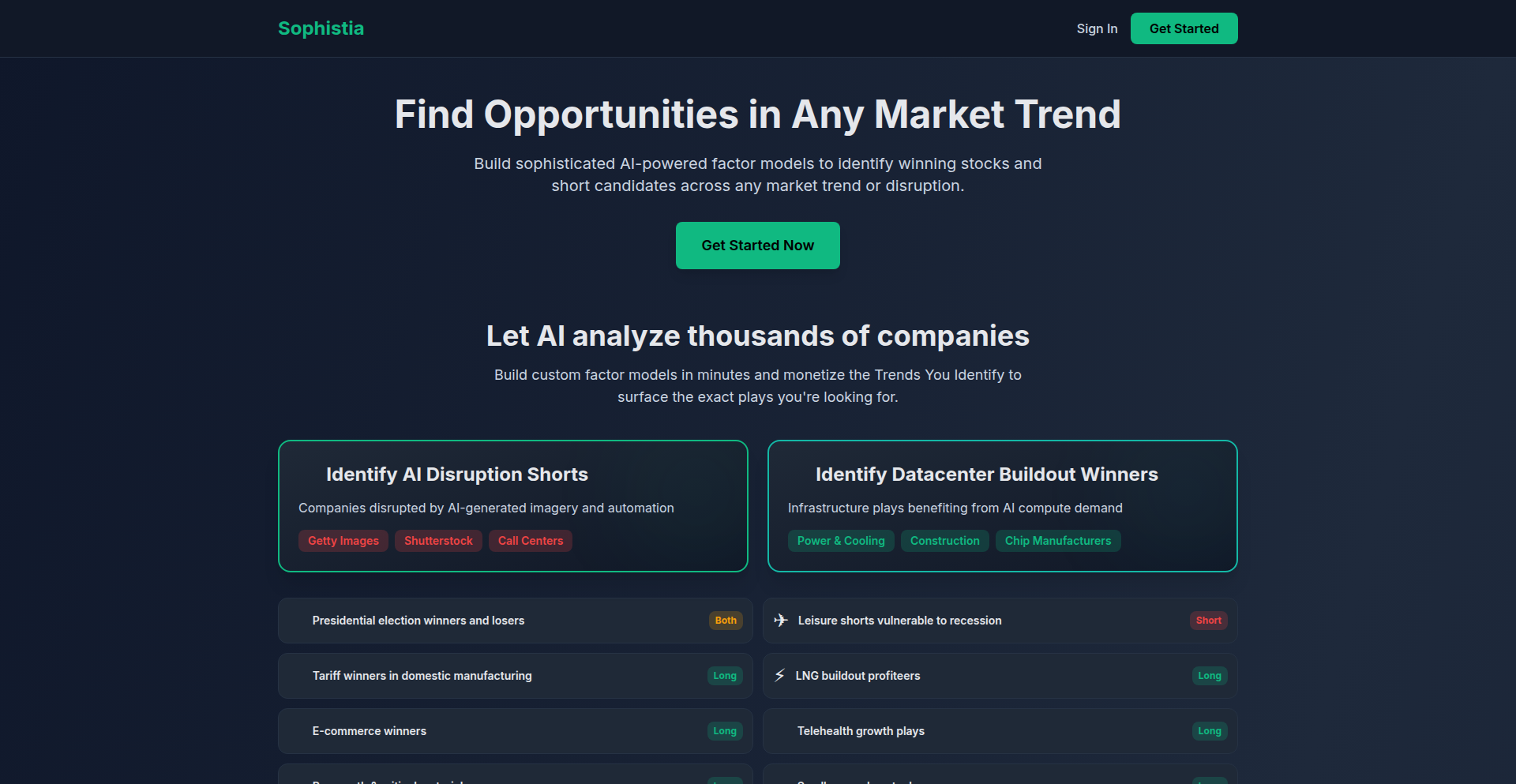
Author
valeagent
Description
Sophistia, now rebranded as NarrativeAI Screener, is an AI-powered stock screening tool that moves beyond traditional financial ratios. It allows users to define and screen companies based on qualitative business characteristics and narrative factors described in plain English. By leveraging Large Language Models (LLMs) with structured context, it scores thousands of companies on these custom factors, surfacing those that align with a user's unique investment thesis. This bridges the gap for retail investors who lack the resources of hedge funds to manually identify companies fitting specific thematic trends.
Popularity
Points 1
Comments 0
What is this product?
NarrativeAI Screener is an innovative stock screening tool that uses AI, specifically LLMs, to understand and score companies based on descriptive factors you provide in natural language. Unlike traditional screeners that focus only on numbers, this tool can interpret concepts like 'AI datacenter exposure,' 'high switching costs,' or 'mission-critical supplier.' It takes your plain English descriptions and translates them into a scoring system (0-10) for thousands of companies, then ranks them by their total score. The core innovation lies in its ability to process nuanced business narratives and translate them into quantifiable investment signals, effectively creating a thematic factor model for retail investors. This means you can define what you're looking for – a story or a characteristic – and the AI finds the companies that fit, offering a significant advancement over rigid, ratio-based filtering.
How to use it?
Developers can use NarrativeAI Screener by visiting the platform and typing their desired screening criteria directly into a text input field. For example, a developer might want to find companies with strong 'recurring revenue models' and 'significant R&D investment.' They would express this in plain English, perhaps with additional detail on how to evaluate these factors (e.g., 'score based on percentage of revenue from subscriptions' or 'evaluate R&D spend as a percentage of revenue over the last three years'). The tool then processes these inputs, searches through its database of SEC-listed companies, and presents a ranked list of companies that best match the specified criteria. Integration for developers could involve potential future API access to programmatically run custom screens, allowing for automated portfolio analysis or integration into broader investment research workflows. The current focus is on providing a user-friendly interface for direct querying, making it accessible for individual traders and researchers without deep coding expertise.
Product Core Function
· Natural Language Factor Definition: Allows users to describe investment factors or business characteristics in plain English, enabling intuitive and flexible screening beyond predefined financial metrics. This provides immense value by letting users articulate unique investment ideas directly.
· LLM-Powered Contextual Analysis: Utilizes LLMs to deeply understand the nuances of the described factors and apply them to company data, moving beyond simple keyword matching to genuine semantic comprehension. This ensures that the screening is meaningful and relevant to the user's intent.
· Quantitative Factor Scoring: Assigns a numerical score (0-10) to thousands of companies for each defined factor, transforming qualitative narratives into quantifiable data points for comparison. This functional capability is crucial for ranking and prioritizing potential investment candidates.
· Custom Thematic Watchlist Generation: Enables users to create personalized watchlists of companies that score highly on their custom-defined factors, helping to surface relevant opportunities for further investigation. This directly addresses the need for focused discovery in a vast market.
· Early-Stage Signal Identification: Acts as a discovery engine to highlight companies exhibiting specific characteristics or benefiting from particular trends, even if those trends are not yet widely recognized in traditional financial analysis. This is valuable for identifying potential growth opportunities before they become mainstream.
Product Usage Case
· A retail investor wants to find companies that are heavily involved in 'AI infrastructure development' and have 'high switching costs' for their customers. They input these factors into NarrativeAI Screener, and it returns a list of companies that demonstrate strong exposure to AI data centers and whose products or services make it difficult for customers to switch to competitors. This helps the investor quickly identify potential beneficiaries of the AI boom without needing to manually comb through thousands of company reports.
· A trader is interested in companies that are 'mission-critical suppliers' to a specific industry and are likely to benefit from 'supply chain resilience initiatives.' NarrativeAI Screener can process these abstract concepts, identify companies that consistently supply essential components or services to that industry, and also infer their strategic importance in light of recent geopolitical events. This allows the trader to find companies with strong, defensible market positions.
· A venture capitalist is exploring investment opportunities in companies with 'strong recurring revenue models' and a focus on 'customer retention.' By using NarrativeAI Screener to define these characteristics, they can quickly filter the market for businesses that exhibit these traits, significantly speeding up their initial deal sourcing process and ensuring they focus on businesses with predictable revenue streams.
72
StoryStory: AI Narrative Weaver
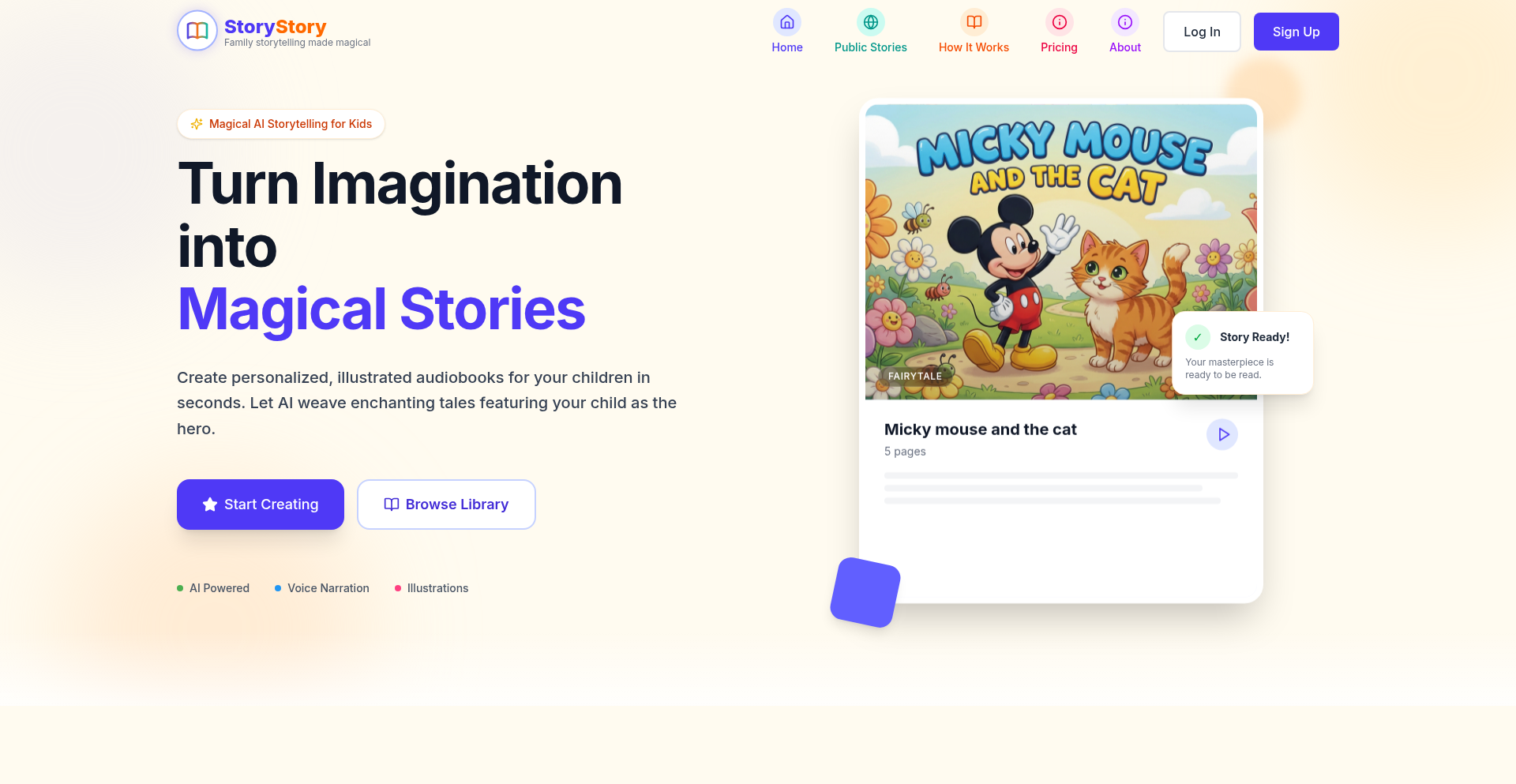
Author
samuelaidoo45
Description
StoryStory is an AI-powered platform that allows anyone to instantly generate fully illustrated and narrated children's stories. By inputting a simple text prompt, users can select a story tone and age group, and the system automatically creates a unique storyline, page-by-page illustrations using Gemini 3 Pro, and narration from over 30 voice options via Gemini TTS, complete with an auto-play reading mode and a public library of community-created stories. This product bridges the gap for parents, educators, and aspiring storytellers who lack design or voice talent, democratizing the creation of personalized, engaging narratives.
Popularity
Points 1
Comments 0
What is this product?
StoryStory is an AI storytelling studio. It leverages advanced AI models to take a simple text idea you provide and transform it into a complete children's story. The innovation lies in the seamless integration of multiple AI capabilities: it generates the plot, creates original artwork for each page using a powerful image generation model (Gemini 3 Pro), and then produces natural-sounding narration using a text-to-speech engine (Gemini TTS) with a variety of voices. The 'so what?' for you is that it makes professional-looking, engaging story creation accessible to anyone, regardless of their technical or artistic skills, enabling personalized content creation at an unprecedented speed and scale.
How to use it?
Developers can use StoryStory as a creative tool to quickly prototype story ideas, generate custom content for educational apps, or even for personal projects like creating personalized bedtime stories for children. Integration possibilities could involve using the StoryStory API (if available, or by understanding its workflow) to embed story generation within other applications. For example, an educational platform could use it to create interactive story modules based on lesson content, or a child development app could offer personalized stories that adapt to a child's learning progress. The core usage is through the web interface, where you input prompts and customize parameters; the underlying technology is abstracted for ease of use, meaning you don't need to be an AI expert to benefit.
Product Core Function
· AI-generated storyline: Creates a unique plot based on user input, providing a foundational narrative structure. Value: Saves significant time and effort in conceptualizing and writing original stories.
· Page-by-page illustrations using Gemini 3 Pro: Generates custom, thematic artwork for each part of the story, bringing the narrative to visual life. Value: Eliminates the need for graphic designers and illustrators, making visually rich content creation affordable and fast.
· 30+ narrator voices (Gemini TTS): Offers a diverse selection of high-quality AI voices to read the story aloud. Value: Provides professional narration without the cost and complexity of hiring voice actors, enhancing the storytelling experience.
· Auto-play reading mode: Enables a seamless, hands-free reading experience where the story progresses automatically with narration and visuals. Value: Creates an engaging and immersive reading environment, especially for young children.
· Public library with community stories: Allows users to share their creations and discover stories made by others, fostering a collaborative creative community. Value: Provides inspiration, showcases diverse storytelling, and allows for remixing or learning from existing content.
Product Usage Case
· A parent wants to create a unique bedtime story for their child about a brave little astronaut exploring a new planet. They input a prompt like 'a brave astronaut who discovers a friendly alien on Mars', select a whimsical tone and age group 4-6. StoryStory generates the story, illustrations, and narration, delivering a personalized and engaging bedtime experience in minutes. This solves the problem of finding or creating novel stories that resonate with a specific child's interests.
· An educator needs to create an engaging lesson on different animal habitats for young students. They use StoryStory to generate a story about a curious fox exploring a forest, desert, and arctic, with each scene illustrated and narrated. This provides a fun and memorable way for children to learn about the environment, solving the challenge of making educational content more captivating and accessible.
· A hobbyist writer wants to quickly visualize a children's book idea without investing in illustration software or hiring artists. They use StoryStory to generate several story variations with accompanying images, helping them to refine their plot and character designs. This demonstrates how the tool can be used for rapid prototyping and creative exploration in the early stages of content development.
73
OpenShift Workforce AI
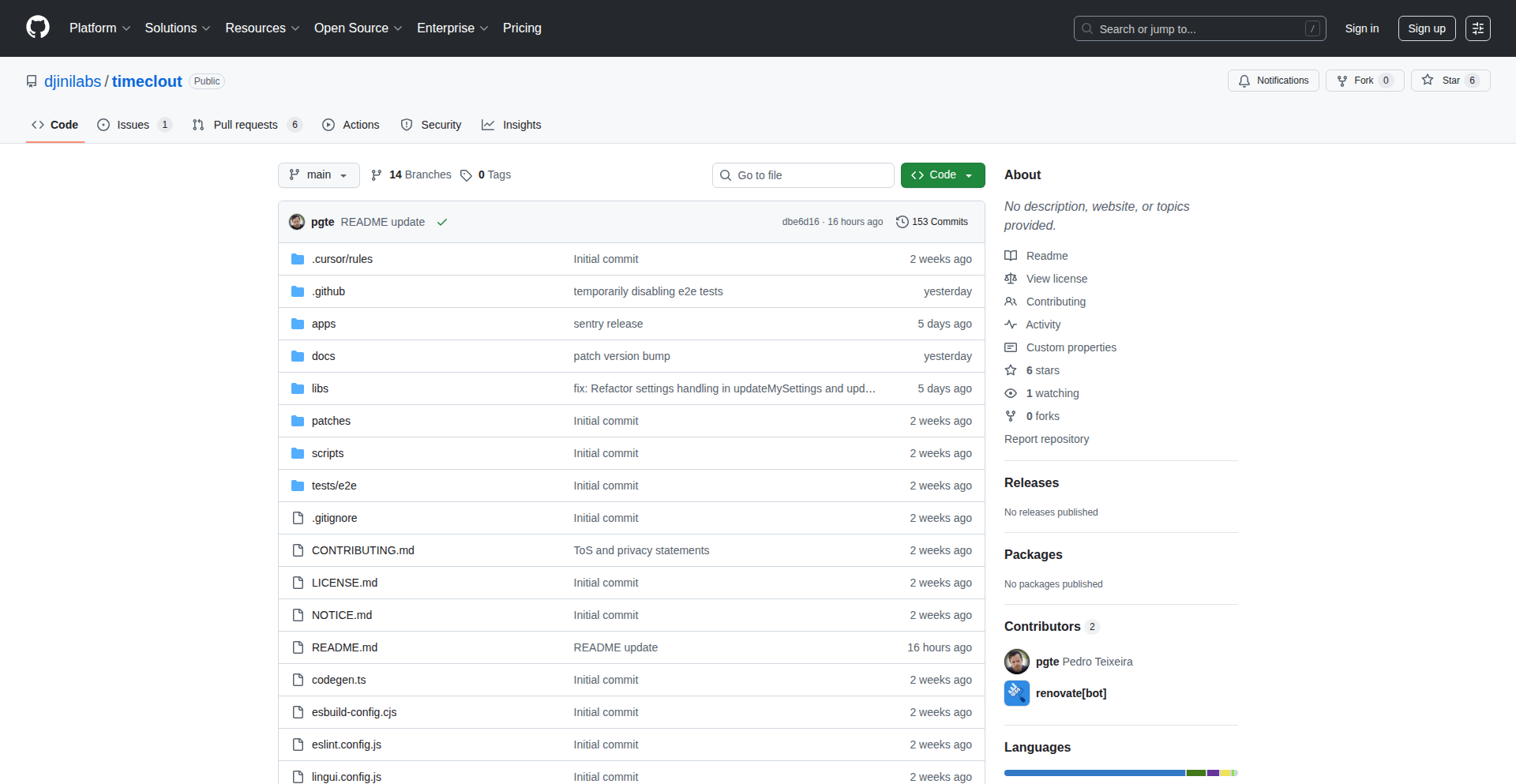
Author
pgte
Description
An open-source, AI-powered platform for automating shift scheduling and workforce management. It tackles the complexity of creating optimal work schedules by using machine learning to consider various constraints like employee availability, skill sets, labor laws, and even predicted demand, thus reducing manual effort and improving operational efficiency.
Popularity
Points 1
Comments 0
What is this product?
This project is an open-source AI shift scheduler and workforce management platform. It leverages machine learning algorithms to automatically generate employee work schedules. Instead of manually assigning shifts, which can be time-consuming and prone to errors, this platform analyzes a wide range of factors, including employee preferences and availability, required skills for different roles, adherence to labor regulations (like maximum working hours or minimum rest periods), and even forecasts operational needs based on historical data. The core innovation lies in its ability to learn and adapt, finding the most efficient and fair schedule possible, which ultimately saves time and reduces scheduling conflicts.
How to use it?
Developers can integrate this platform into their existing HR or operational systems. It's designed to be flexible, allowing for custom configurations of rules and constraints. For instance, a company can define specific skill requirements for certain shifts, set maximum hours for part-time employees, or input peak demand periods. The platform can be deployed on-premises or in the cloud. The API-first design enables seamless integration with other business software, allowing for automated data import (e.g., employee data, demand forecasts) and schedule export. This means businesses can automate their entire scheduling process, from forecasting to final schedule distribution, with minimal manual intervention.
Product Core Function
· AI-driven shift optimization: Uses machine learning to generate schedules that balance employee preferences, skills, and operational needs, reducing the likelihood of understaffing or overstaffing and ensuring fair distribution of shifts. What this means for you is a more efficient use of your workforce and happier employees with less scheduling gripes.
· Constraint-based scheduling: Allows for the definition and enforcement of complex rules such as labor laws, union agreements, employee availability, and skill matching, ensuring compliance and operational readiness. This is useful because it automatically handles tedious rule-checking, preventing costly compliance errors and ensuring you always have the right people with the right skills at the right time.
· Demand forecasting integration: Can incorporate predicted workload or customer traffic to create proactive schedules that align with business needs. This benefits you by allowing you to anticipate busy periods and staff accordingly, preventing service disruptions and maximizing revenue opportunities.
· Open-source flexibility: Provides the source code for customization and integration, allowing businesses to tailor the platform to their unique requirements and avoid vendor lock-in. This is valuable as it gives you full control over your scheduling system, enabling you to adapt it as your business evolves without being tied to a proprietary solution.
· Automated schedule generation: Significantly reduces the time and effort required for manual scheduling by automating the entire process from input to output. For you, this translates directly into saved hours of administrative work, freeing up managers to focus on more strategic tasks.
Product Usage Case
· A retail chain uses OpenShift Workforce AI to schedule staff across multiple stores, considering peak shopping hours, employee availability for weekend shifts, and ensuring adequate coverage for different departments like electronics and apparel. This resolved their long-standing issue of uneven staff distribution and frequent overtime requests, leading to improved customer service during busy periods and reduced labor costs by optimizing staffing levels.
· A healthcare provider deploys the platform to manage nursing schedules, ensuring compliance with strict regulations on nurse-to-patient ratios and mandatory rest periods between shifts, while also accommodating specialized skills for critical care units. This dramatically reduced the incidence of scheduling errors that could impact patient safety and compliance, and simplified the complex task of matching nurses with specific medical expertise to the shifts where they are most needed.
· A hospitality business leverages the AI scheduler to predict daily customer volume and create flexible staff rosters for their restaurant and bar operations, allowing for dynamic adjustments based on real-time booking data. This helped them to effectively manage fluctuating demand, prevent understaffing during unexpected rushes, and control labor costs by ensuring staff levels precisely matched the operational needs on any given day.
74
AwardLocker: Real-time Award Flight Finder
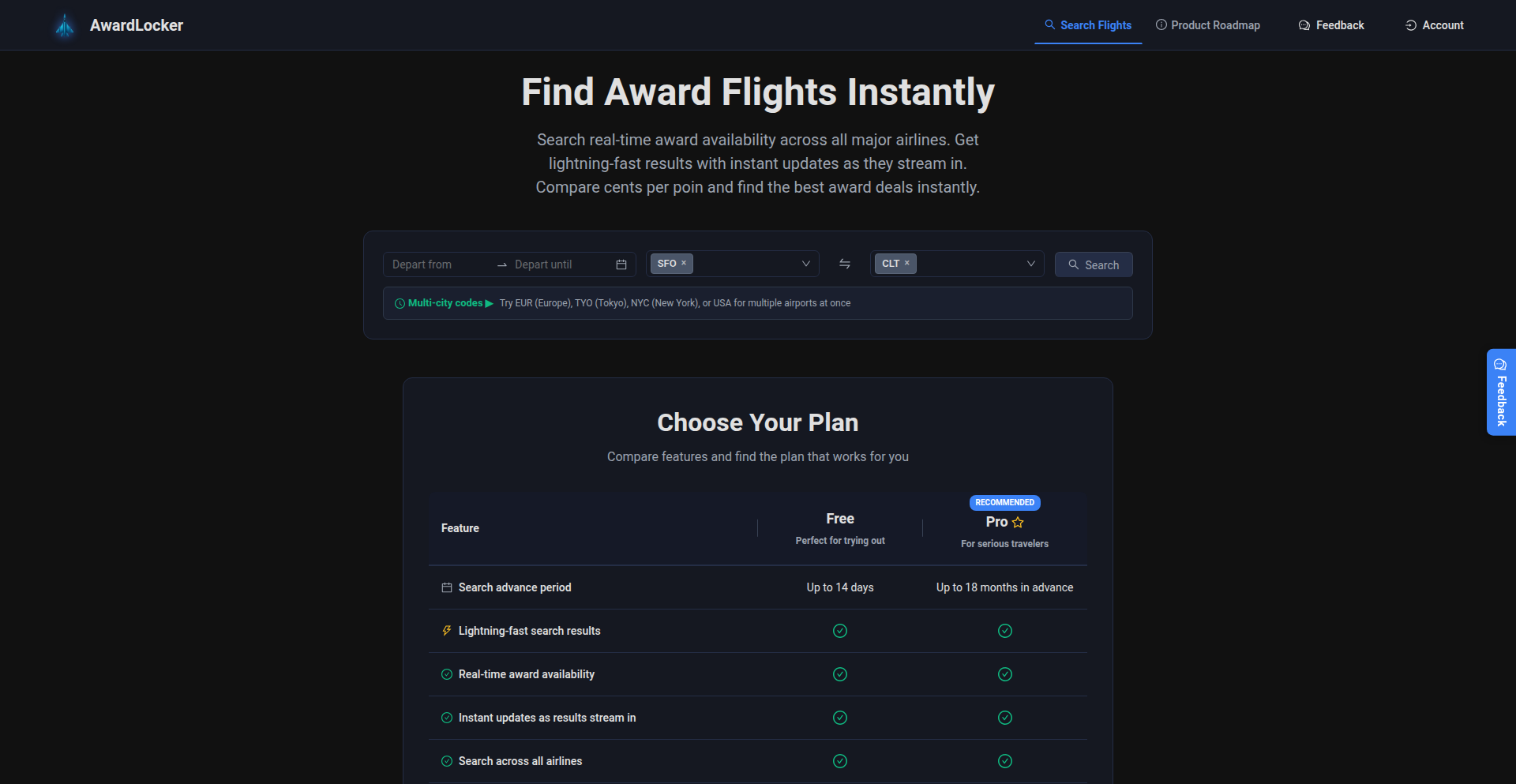
Author
__cxa_throw
Description
AwardLocker is a web application designed to revolutionize the award flight search experience. It addresses the common frustrations of slow, inflexible, and fragmented award searches by offering real-time results and comprehensive multi-airline comparisons. The core innovation lies in its parallelized search architecture, which streams flight availability as it's discovered, providing immediate insights and significantly reducing wait times compared to traditional methods. This project tackles the technical challenge of efficiently querying multiple airline systems and presenting complex data in a user-friendly, aggregated view, embodying the hacker spirit of building practical tools to solve real-world problems.
Popularity
Points 1
Comments 0
What is this product?
AwardLocker is a tool that helps you find available award flights across different airlines in real-time. Imagine you want to use your airline miles or credit card points to book a flight. Usually, you'd have to go to each airline's website, search individually, and wait a long time for results, often only to find nothing. AwardLocker changes this by connecting to multiple airlines simultaneously and showing you flight options the moment they are found. This means you see results instantly, rather than waiting for a full search to complete. The innovation here is its ability to run many searches at once and display results as they come in, making the process much faster and more efficient. It's like having a super-fast assistant that checks all the airlines for you at the same time and tells you what's available right away.
How to use it?
Developers can use AwardLocker by visiting the website (awardlocker.com) and entering their desired origin and destination, along with date ranges. The platform supports multi-city searches and comparisons across economy, premium, business, and first-class cabins for different airline loyalty programs all in one place. For the free tier, users can search within a 14-day window. A Pro subscription unlocks an 18-month search capability and 31-day date blocks. The system is designed for ease of use, mimicking the simplicity of a standard search engine but with the power to handle complex award flight availability. Developers can integrate this concept into their own travel planning tools or simply use it as a personal efficiency booster for award travel.
Product Core Function
· Real-time search results: Instead of waiting for all searches to finish, AwardLocker displays flight options as they are found. This provides immediate visibility into availability, saving users valuable time and allowing for quicker decision-making.
· Parallelized multi-airline search: The system searches across multiple airline systems concurrently, eliminating the need to check each airline's website individually. This aggregation of information into a single interface significantly streamlines the search process.
· Flexible location and date input: Supports complex searches using airport codes or city names (e.g., EUR, TYO, NYC, USA) and allows for multi-city itineraries, offering greater flexibility for travelers with diverse travel plans.
· Comprehensive cabin class comparison: Allows users to compare award availability across economy, premium economy, business, and first-class cabins from different airline programs simultaneously, providing a holistic view of redemption options.
· Simple and intuitive interface: Designed to be as straightforward as a standard search engine, removing the 'riff raff' often found in other award search tools. This focus on user experience makes powerful functionality accessible to a wider audience.
Product Usage Case
· A frequent flyer wants to book a business class trip from New York to Tokyo for a specific week next year. Instead of manually checking American Airlines, United, and Delta websites for award availability, they use AwardLocker. AwardLocker simultaneously queries all three and presents the available flights and redemption rates in real-time, allowing the user to quickly identify the best option and book before it disappears.
· A travel hacker is planning a round-the-world trip and needs to piece together award flights across several continents. They use AwardLocker's multi-city feature, inputting their desired route (e.g., London to Singapore, Singapore to Sydney, Sydney to Los Angeles). The tool quickly aggregates availability across various partner airlines, helping them map out their complex itinerary efficiently and find optimal redemption opportunities.
· A credit card points enthusiast has a large balance of points transferable to various airline partners like Alaska Airlines and Virgin Atlantic. They want to find the most value by redeeming these points. AwardLocker allows them to search across both programs simultaneously, comparing their respective award charts and availability, enabling them to make an informed decision on where to transfer their points for the best outcome.
75
SvelteBrowserCMS
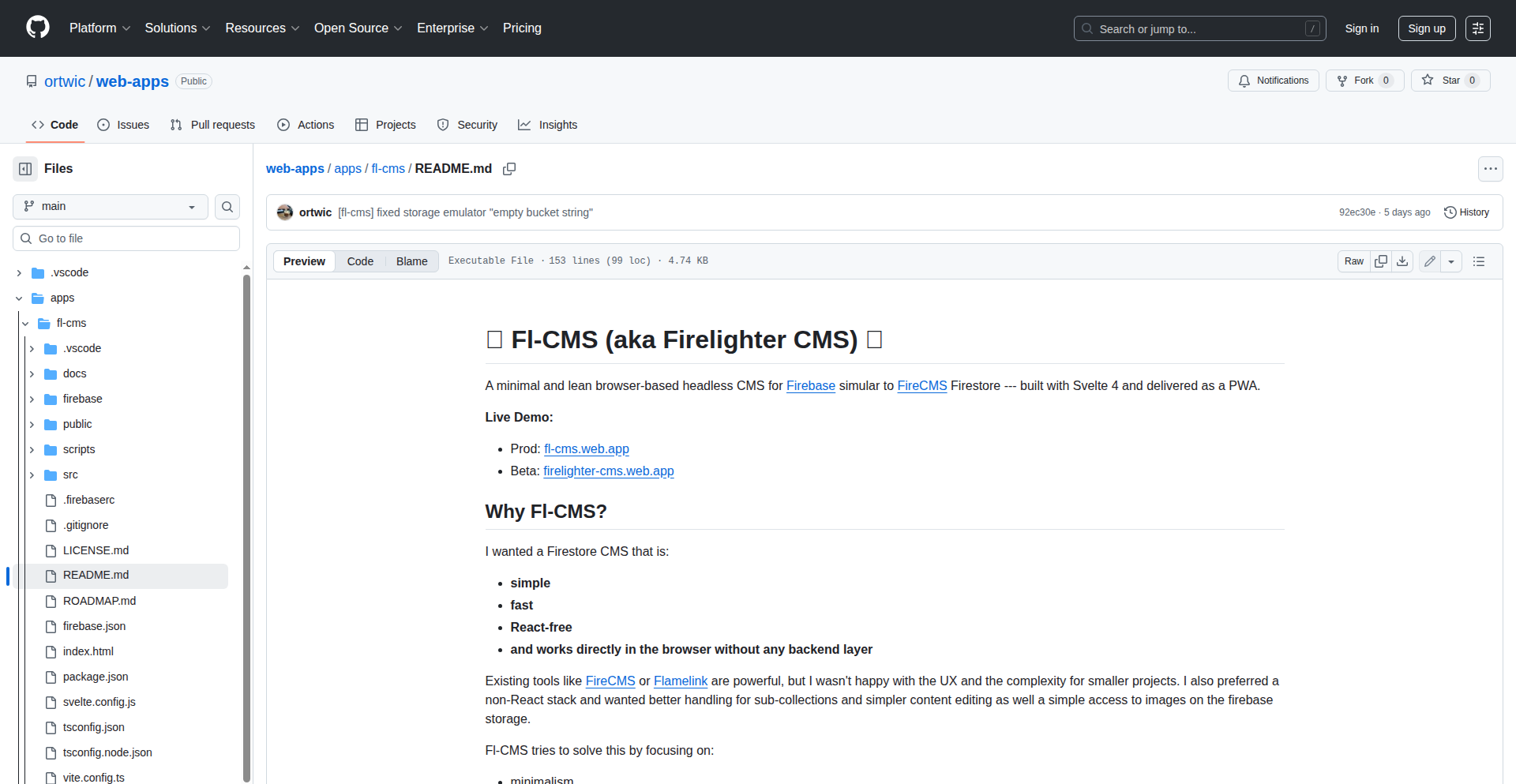
Author
ortwic
Description
A lightweight, in-browser headless CMS built with Svelte, designed for easy Firestore and Storage management. It offers a simplified approach to data modeling, content editing, and file management, running entirely client-side for a fast and seamless developer experience.
Popularity
Points 1
Comments 0
What is this product?
SvelteBrowserCMS is a Single Page Application (SPA) with Progressive Web App (PWA) capabilities, built using Svelte 4. Unlike traditional CMS solutions that require a separate backend server, this CMS runs entirely within the user's browser. Its core innovation lies in its minimal approach to data management. Instead of complex setups, it reads and writes metadata directly to your Firestore database in a special '__schema' collection. It simplifies handling sub-collections and managing files in Firebase Storage, making content editing more intuitive. Think of it as a super-lightweight toolkit for managing your Firebase data, built to be fast and easy to use, right from your browser.
How to use it?
Developers can integrate SvelteBrowserCMS into their projects by simply including the Svelte components and connecting them to their existing Firebase project. The CMS leverages your Firestore data to automatically infer your data models, meaning less manual configuration. You can edit your content directly through the browser interface. For local development and testing, you can easily set it up with the Firebase Emulator Suite. This allows you to experiment and build without impacting your live data, offering a risk-free environment to get started. Its PWA features mean it can even be installed on your device for offline access to your content management.
Product Core Function
· Client-side data modeling: Automatically derives data structures from your existing Firestore data, reducing setup time and complexity. This means you don't need to define your database structure separately; the CMS intelligently figures it out from what you already have, making it quicker to get started.
· Simplified content editing: Provides an intuitive interface for editing text, numbers, and other data types within your Firestore documents. This makes managing your website's or app's content as easy as filling out a form, so anyone can update information without needing to understand database specifics.
· Streamlined sub-collection management: Offers an easier way to handle nested data within your Firestore documents. Instead of complex queries, you can manage related data sets in a structured and straightforward manner, keeping your data organized and accessible.
· Integrated storage management: Allows for direct uploading, organizing, and managing of files within Firebase Storage. This means you can handle images, documents, and other assets directly through the CMS, eliminating the need for separate tools or complex upload logic.
· PWA support: Enables offline access and installation on various devices, providing a consistent experience for content creators. Your content management tools can be available even without an internet connection, and can feel like a native application on your desktop or mobile device.
Product Usage Case
· A solo developer building a personal blog or portfolio site who wants a quick and easy way to manage blog posts and images stored in Firestore without setting up a full-fledged backend. This CMS allows them to focus on content creation rather than infrastructure, solving the problem of needing a backend for simple content updates.
· A small startup needing to manage dynamic content for their website or app, such as product descriptions, FAQs, or user testimonials, using Firestore. SvelteBrowserCMS provides a no-backend solution for their content managers, solving the problem of needing an expensive or complex CMS for basic data manipulation.
· A project that utilizes Firebase Storage for user-uploaded assets (e.g., profile pictures, document uploads) and needs a simple interface for administrators to review and manage these files. The integrated storage management feature addresses the challenge of efficiently handling and organizing user-generated content without writing custom upload and file management code.
76
Uncensored LLM API
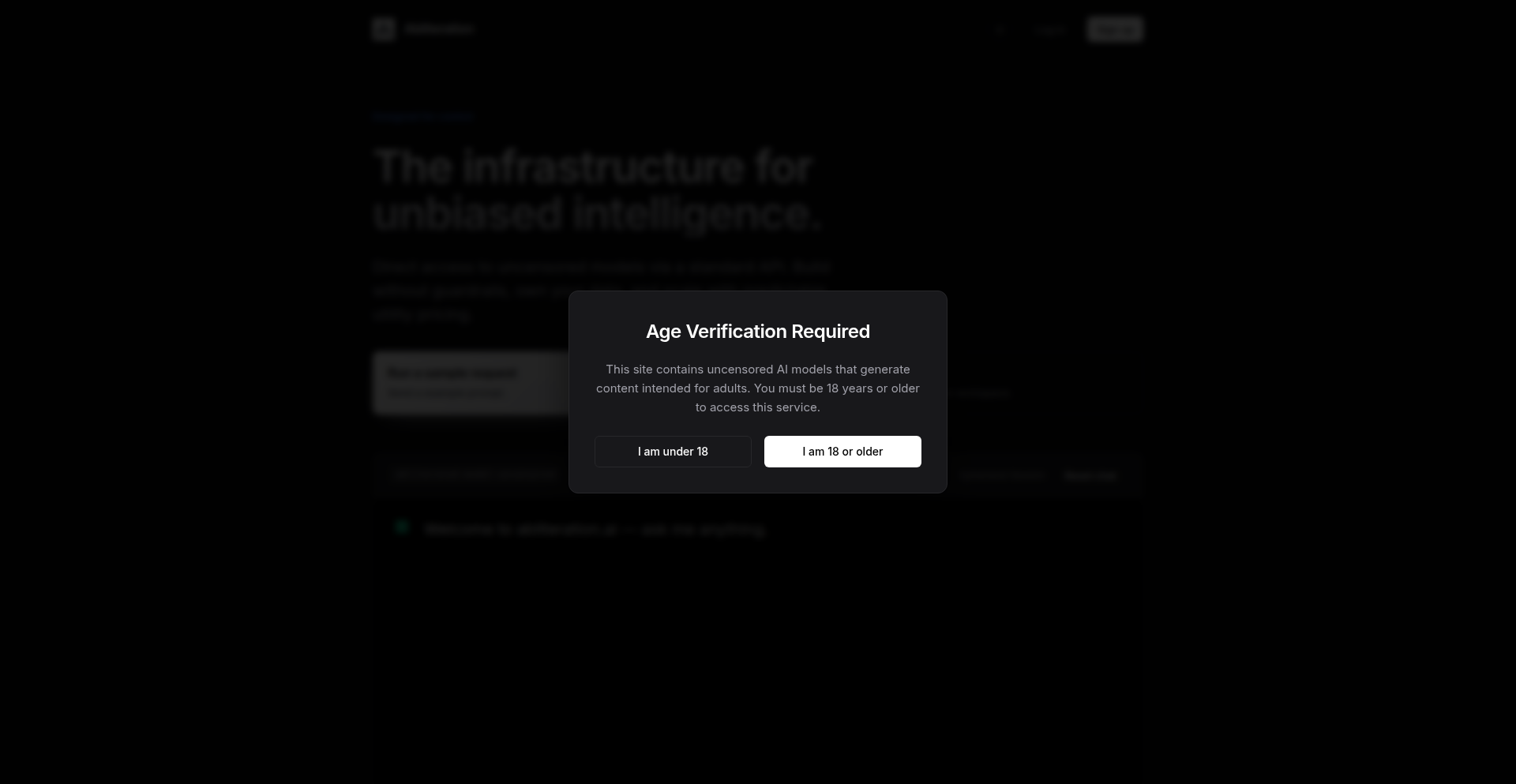
Author
abliterationai
Description
A powerful, less-filtered Large Language Model (LLM) API and chat interface designed for developers. It aims to provide more freedom for legitimate use cases where standard LLMs might impose unnecessary restrictions. The core innovation lies in its approach to content filtering, offering a more permissive environment for creative and complex applications.
Popularity
Points 1
Comments 0
What is this product?
This project is an API and a web chat interface that lets you interact with a Large Language Model (LLM). Think of an LLM as a very smart AI that can understand and generate human-like text. The 'less-filtered' part means it's designed to be less restrictive in what it will respond to, which is valuable for developers who need to explore certain topics or use LLMs in ways that might be blocked by more heavily curated AI models. It offers a chat endpoint and an API for programmatic access, with instant API keys and a free tier to get started quickly.
How to use it?
Developers can integrate this LLM into their applications by sending requests to the provided API endpoint (e.g., `/v1/chat`). This involves sending a simple JSON payload containing the prompt or question, and receiving the LLM's generated text response. For example, you could use it to build a more creative writing assistant, a tool that analyzes nuanced text, or even for research purposes where unfiltered data is important. The project includes quickstart examples (like using `curl`) to make it easy to test and integrate.
Product Core Function
· Less-filtered LLM responses: Enables developers to explore a wider range of topics and applications without hitting common AI content barriers, fostering more experimental and creative development.
· Web chat interface: Provides an immediate, interactive way for developers to test the LLM's capabilities and experiment with prompts directly, speeding up the ideation process.
· API endpoint (`/v1/chat`): Offers programmatic access for seamless integration into custom applications, allowing for automated text generation, analysis, and other LLM-powered features.
· Instant API keys and free tier: Lowers the barrier to entry for developers, allowing them to start experimenting and building with the LLM immediately without complex setup or upfront costs.
· Quickstart examples: Simplifies the integration process by providing ready-to-use code snippets, enabling developers to get their applications up and running quickly.
Product Usage Case
· Building a creative writing tool that generates story ideas or dialogue without AI censorship, allowing for more edgy or unconventional narratives.
· Developing a sentiment analysis tool for niche content where standard models might flag certain terms as inappropriate, enabling deeper understanding of specialized discussions.
· Creating an educational application for exploring complex historical or philosophical concepts that might be deemed sensitive by more filtered LLMs, facilitating deeper learning.
· Integrating into a research project that requires analyzing unfiltered textual data for patterns or insights that might be hidden by content restrictions.
77
SaaS License Waste Estimator
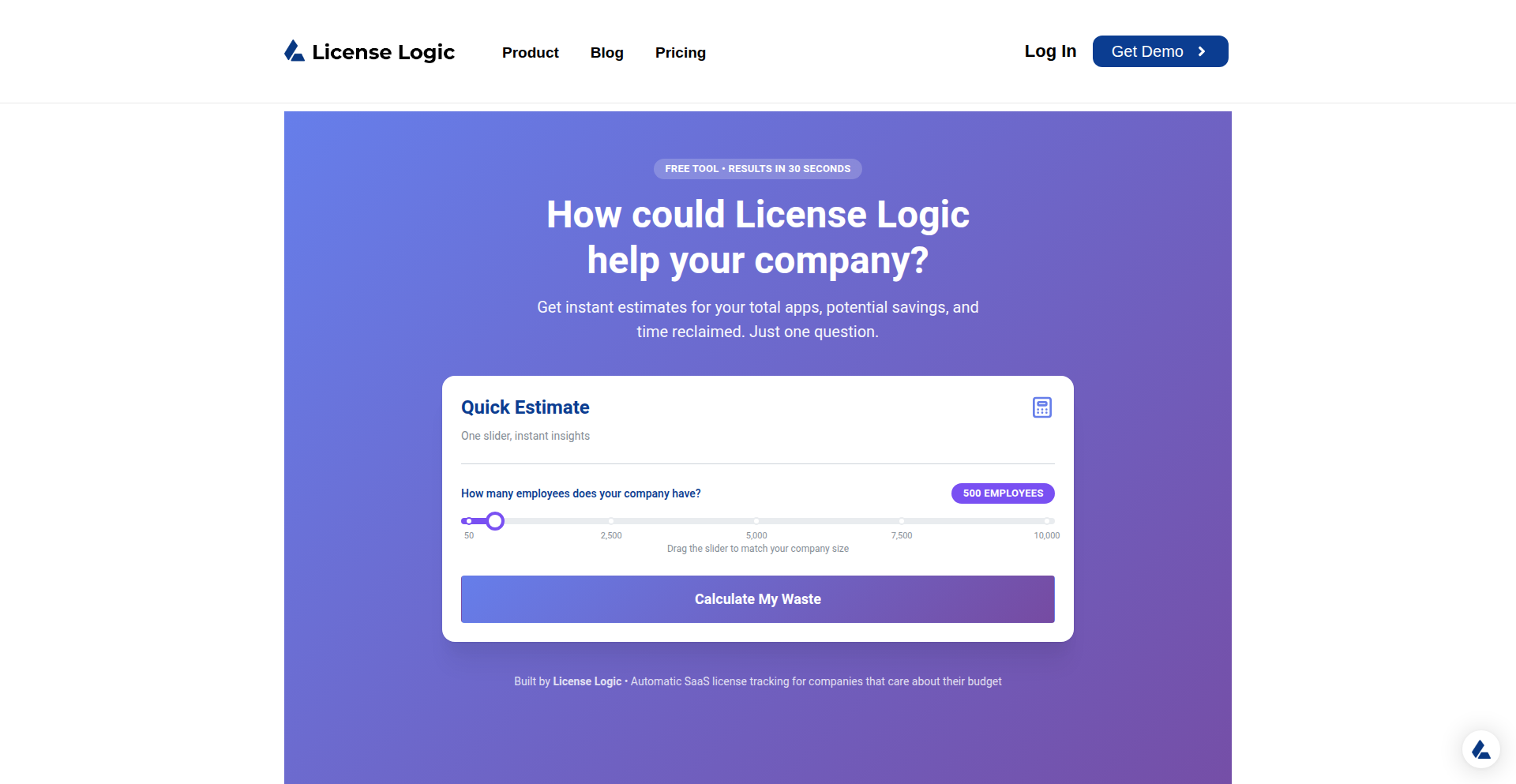
Author
aidanvalero
Description
This project is a simple, web-based calculator designed to help businesses quickly estimate their wasted spending on unused SaaS licenses. It addresses the common pain point of organizations knowing they're overpaying for software but lacking concrete data on the extent of the waste. The innovation lies in its straightforward user interface and reliance on industry data and early customer insights to provide actionable estimates for SaaS app count, annual waste per employee, and IT time spent on manual tracking. The core idea is to make identifying potential cost savings accessible and immediate.
Popularity
Points 1
Comments 0
What is this product?
This project is a dead-simple calculator that estimates the financial impact of unused SaaS licenses within a company. Its technical innovation is in taking a single input – the number of employees – and using pre-defined ratios derived from industry research and initial customer data to output three key metrics: an estimated total number of SaaS applications used, the annual financial waste attributed to ghost accounts and unused seats (estimated at around $250 per employee), and the approximate IT time consumed by manual license tracking. This simplifies a complex problem by using data-driven heuristics, making it easy for anyone to grasp the potential savings.
How to use it?
Developers can use this calculator by simply navigating to the provided web page. They input their company's employee count using a slider. The tool then instantly displays their estimated SaaS app usage, the potential annual waste in dollars per employee, and the estimated IT time burden. This can be used as a quick diagnostic tool for IT managers or finance departments to understand the scale of potential cost savings. For developers specifically, it can highlight the financial implications of inefficient license management, potentially prompting discussions about better software procurement and management strategies within their organizations.
Product Core Function
· Employee count input: Allows users to specify their company size, forming the primary basis for all subsequent calculations. This is a crucial input for scaling the estimates accurately.
· SaaS app estimation: Provides an estimated number of SaaS applications used per employee based on industry benchmarks. This helps users understand the breadth of their software footprint.
· Annual waste calculation: Estimates the financial loss due to unused licenses, calculated per employee. This is the core value proposition, showing a tangible monetary benefit of addressing license waste.
· IT time estimation: Quantifies the approximate IT hours spent on manual license management. This highlights the operational inefficiency and human cost associated with disorganization.
· Data-driven ratios: Utilizes industry research and early customer data to inform the estimation ratios, ensuring a degree of accuracy and relevance for common business scenarios.
Product Usage Case
· A small startup founder wants to understand if their growing software subscription costs are justified. By inputting their 50 employees, they can see an estimate of potential annual waste, which helps them prioritize which SaaS tools to review for potential consolidation or de-provisioning.
· An IT manager at a mid-sized company is preparing a budget proposal. They can use this calculator to quickly generate a persuasive data point about the financial benefits of implementing a more robust SaaS management solution, demonstrating an ROI based on estimated savings.
· A developer exploring ways to optimize company spending notices this tool. They can use it to calculate the potential cost savings for their own company, then share these figures with their management to advocate for better license tracking and auditing practices, directly impacting engineering efficiency and budget.
78
AI Observability Bridge
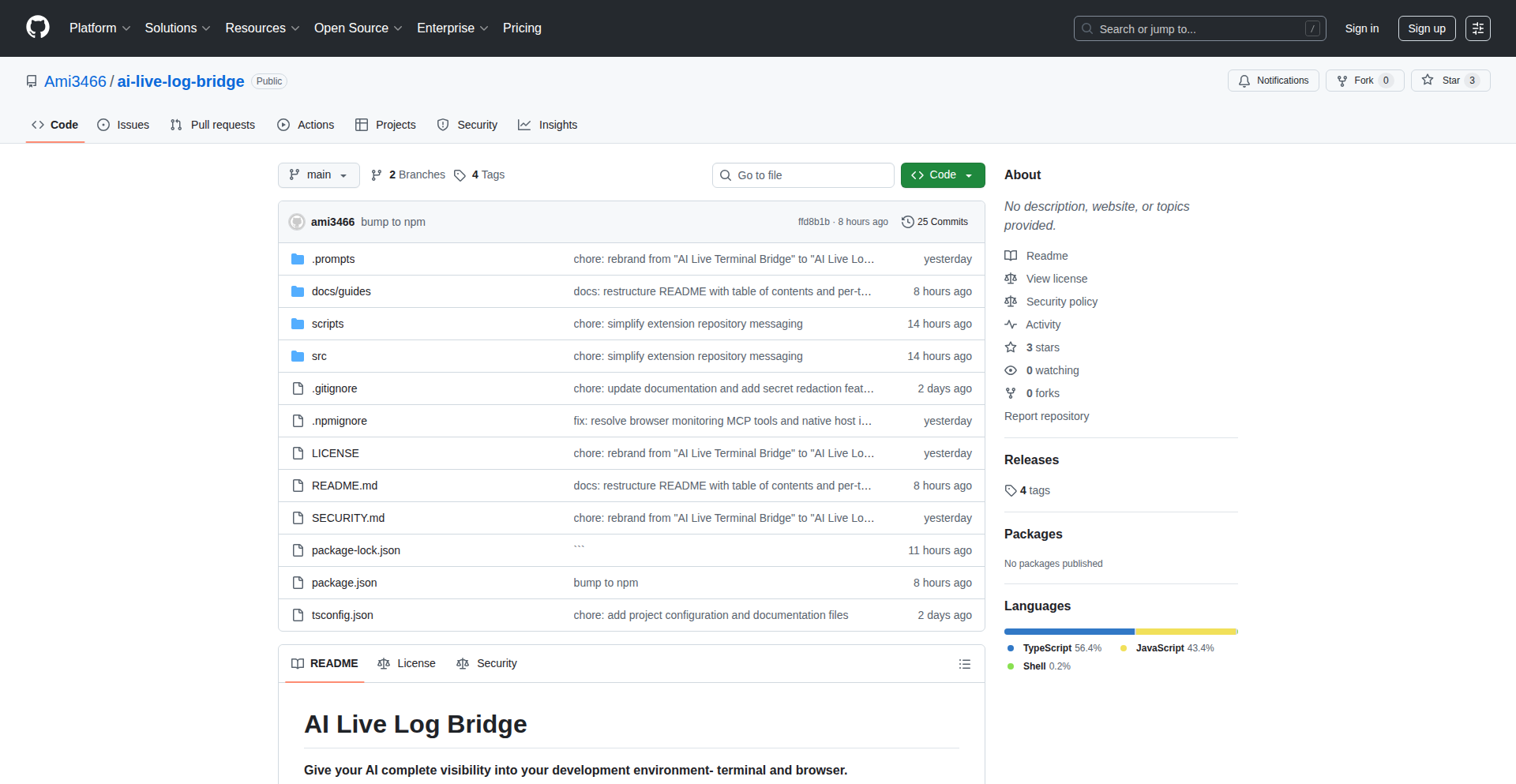
Author
ami3466
Description
This project bridges the gap between AI models and your local development environment, allowing LLMs to 'see' your terminal output and browser logs in real-time. It solves the problem of AI models being 'blind' to your ongoing processes by feeding them live data, and even enables them to suggest and apply automatic fixes. This means you get smarter AI assistance without manual copy-pasting.
Popularity
Points 1
Comments 0
What is this product?
AI Observability Bridge is a specialized server that acts as a conduit, giving Large Language Models (LLMs) real-time visibility into your local execution environment. It intercepts and pipes your terminal's standard output and error streams, while also capturing console logs and network errors from your browser via a Chrome extension. The innovation lies in its ability to securely process this data by redacting sensitive information like API keys before sending it to the LLM, allowing the AI to understand and even help debug your code without exposing your secrets. Essentially, it allows AI to 'watch' what your programs are doing and respond intelligently.
How to use it?
Developers can integrate AI Observability Bridge into their workflow by setting up the MCP (Meta-Communication Protocol) server. This involves running the server locally. For terminal integration, the CLI wrapper pipes your command-line output directly to the server. For browser insights, the Chrome extension, communicating via Native Messaging, sends console and network logs to the server. Once the bridge is active, you can use any compatible MCP client (like Cursor or Claude Desktop) to interact with the LLM, which will now have access to the live logs. This means when you're debugging or building, the AI can provide context-aware suggestions based on what's happening in your terminal and browser.
Product Core Function
· Real-time Terminal Logging: Pipes stdout/stderr from your CLI to the LLM, preserving ANSI colors for accurate log interpretation. This helps you understand exactly what your command-line tools are doing and why, enabling faster troubleshooting.
· Browser Log Capture: Captures console logs and network errors (like 4xx/5xx responses) from your browser via a Chrome extension. This allows the AI to understand frontend issues and user-facing errors, leading to more comprehensive debugging.
· Automated Fix Suggestions: Enables LLMs to analyze live logs and suggest code or configuration fixes. This significantly speeds up the debugging process by providing actionable solutions directly from the AI.
· Local and Secure Data Processing: Processes logs on your local machine with regex-based secret redaction to protect sensitive information (API keys, JWTs) before it reaches the LLM. This ensures your development environment remains secure while still benefiting from AI assistance.
· MCP Client Compatibility: Works seamlessly with any MCP client, providing flexibility in choosing your preferred AI development tools. This means you can leverage this advanced observability with your existing setup.
Product Usage Case
· Debugging a complex backend service: A developer is experiencing intermittent errors in a microservice. By using AI Observability Bridge, the LLM can analyze the live terminal output of the service, identify recurring error patterns, and suggest specific code changes or configuration adjustments to resolve the issue, saving hours of manual log analysis.
· Troubleshooting frontend UI bugs: A web developer encounters a bug that only appears under specific user interactions. The Chrome extension captures the relevant console and network logs. The AI, fed this data, can pinpoint the JavaScript error or API call failure, guiding the developer to the exact line of problematic code.
· Automating repetitive fixes: When deploying new features, developers often encounter common configuration or dependency issues. The AI, observing the terminal output during deployment, can automatically detect these known issues and apply pre-defined fixes, reducing deployment friction.
· Gaining context during AI-assisted coding: While writing code, a developer might need to understand how a particular function interacts with the system. By having the AI 'watch' the terminal output during test runs, it can provide real-time feedback on the function's behavior and potential side effects.
79
Aestheai: Gemini 3 Powered Text-to-UI Generator
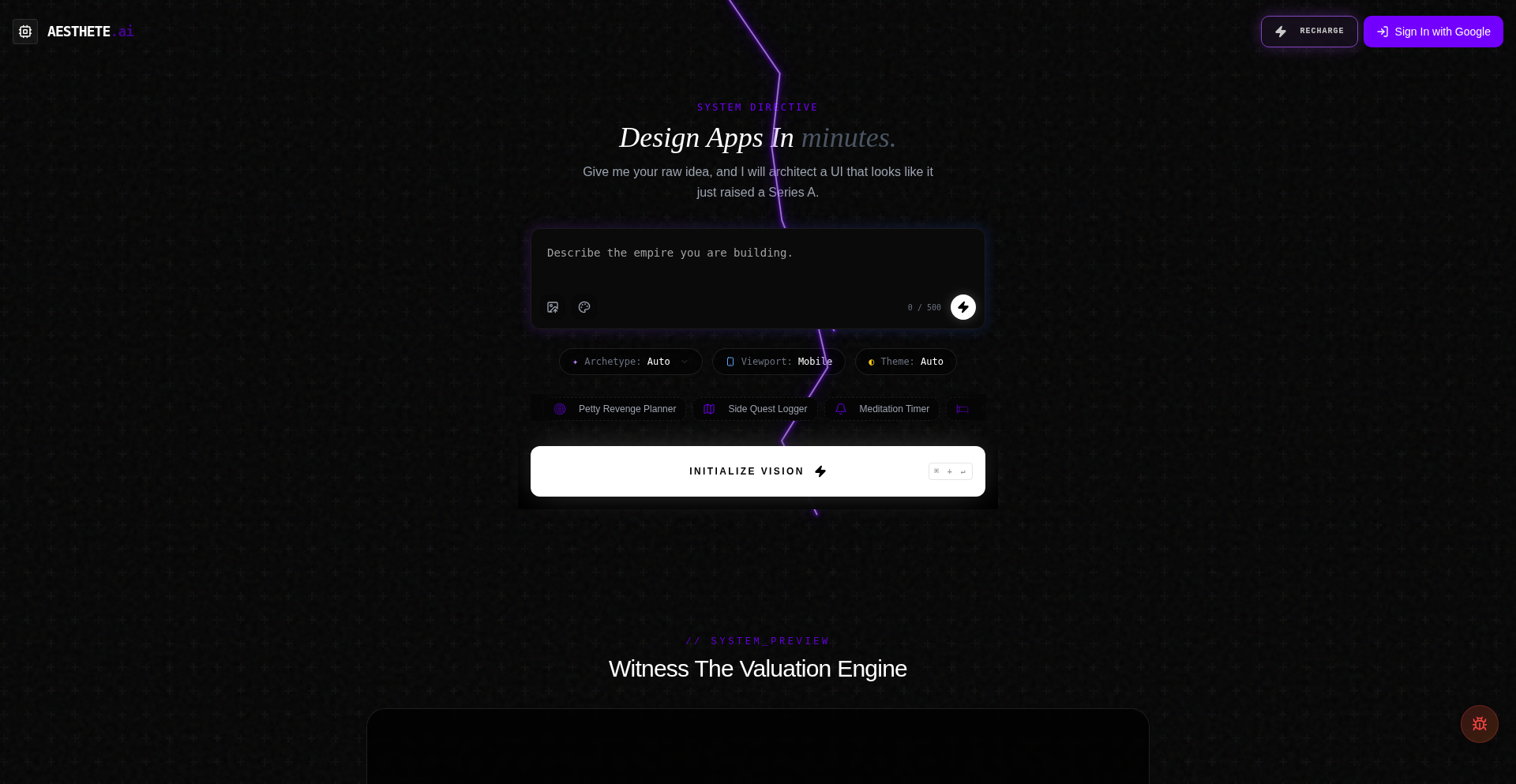
Author
adamfils
Description
Aestheai is an experimental tool that leverages Google's Gemini 3 AI model to generate user interfaces (UI) from textual descriptions. It aims to transform the tedious process of UI design into a quick, AI-driven experience, allowing developers to export their creations into a usable format.
Popularity
Points 1
Comments 0
What is this product?
Aestheai is an AI-powered platform designed to translate plain text prompts into functional UI designs. It utilizes the advanced 'vibe coding' capabilities of Google's Gemini 3 model. The innovation lies in its ability to understand the nuance and intention behind design descriptions, going beyond simple keyword matching to interpret aesthetic and functional requirements. This means you can describe the *feeling* or *purpose* of an interface, and the AI will attempt to generate a suitable visual representation.
How to use it?
Developers can use Aestheai by providing descriptive text prompts outlining the desired UI. For example, you could input 'a clean and modern dashboard for a productivity app with a sidebar for navigation and a main content area for widgets.' The tool then processes this input using Gemini 3 and generates a visual UI. It's designed to be an augmentation tool, speeding up the initial design phase and allowing for rapid iteration.
Product Core Function
· Text-to-UI generation: The core functionality allows users to input natural language descriptions of interfaces and receive visual UI mockups. This translates abstract ideas into tangible design elements, saving significant manual design effort.
· AI-powered interpretation: Utilizes Gemini 3's advanced understanding of language and context to interpret design intent, leading to more relevant and aesthetically pleasing UI outputs than simpler text-to-code models.
· Exportable UI: The generated UIs can be exported, meaning developers can take the AI's output and integrate it into their existing development workflows. This bridges the gap between AI generation and practical implementation.
· Rapid Prototyping: Enables extremely fast creation of UI prototypes. Instead of spending hours sketching or wireframing, developers can get a visual representation in minutes, accelerating the product development cycle.
Product Usage Case
· Scenario: A solo developer building a Minimum Viable Product (MVP) for a new mobile app. Instead of hiring a designer or spending weeks on UI, they can use Aestheai to generate initial screens based on feature descriptions, quickly validating their core concept.
· Scenario: A frontend developer tasked with quickly mocking up variations of a landing page. They can provide different stylistic or content-focused prompts to Aestheai to generate multiple design options, allowing for A/B testing or client review with minimal turnaround time.
· Scenario: A game developer needs to quickly generate UI elements for a complex game interface. They can describe elements like 'inventory screen with grid layout and item details panel' to Aestheai, receiving a starting point for their game's UI rather than building it entirely from scratch.
80
StripeKPI-InsightEngine
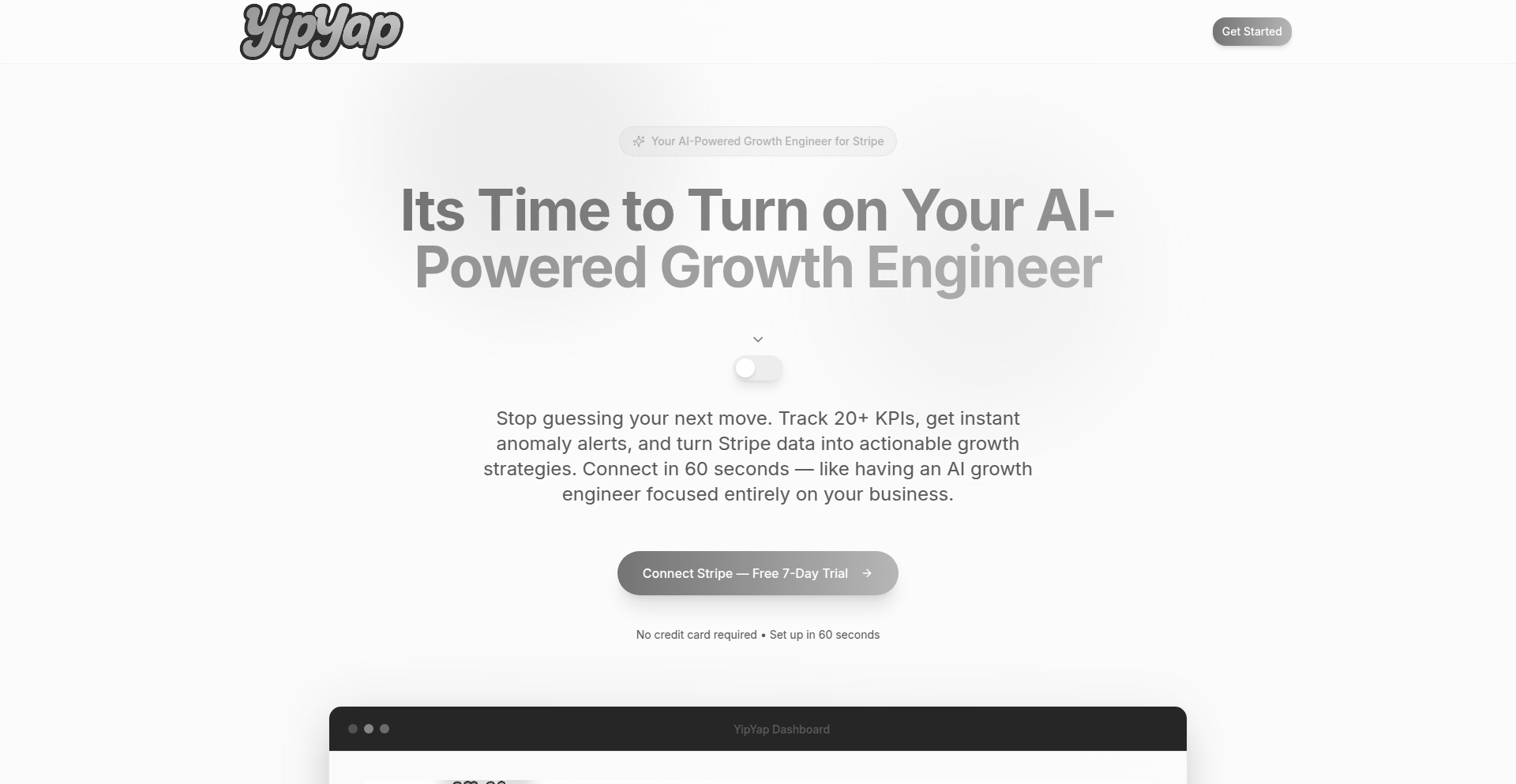
Author
zach_olson
Description
This project is a YipYap, a tool designed to provide actionable insights from your Stripe Key Performance Indicators (KPIs). It tackles the common challenge of data overload by offering intelligent interpretations and suggestions based on your financial metrics, directly addressing the 'what should I do with my Stripe data?' problem.
Popularity
Points 1
Comments 0
What is this product?
StripeKPI-InsightEngine is a smart interpretation layer for Stripe financial data. Instead of just seeing raw numbers for your KPIs like monthly recurring revenue (MRR), churn rate, or customer lifetime value, it analyzes these metrics to identify trends, anomalies, and potential opportunities or risks. The core innovation lies in its ability to translate complex financial data into plain English recommendations and alerts. Think of it as a financial analyst for your business, powered by code.
How to use it?
Developers can integrate StripeKPI-InsightEngine into their existing workflows or dashboards. It typically involves connecting to your Stripe account to pull KPI data. Once connected, the engine processes this data and can generate automated reports, trigger custom alerts (e.g., 'your churn rate is increasing significantly, consider investigating customer support'), or even power interactive visualizations that highlight key insights. This means you can spend less time deciphering spreadsheets and more time acting on what the data tells you.
Product Core Function
· Automated KPI analysis: Automatically processes key financial metrics from Stripe to identify trends and patterns. This is valuable because it saves you from manually crunching numbers and helps you spot important shifts in your business performance early.
· Actionable insight generation: Translates raw KPI data into clear, understandable recommendations and potential actions. This is useful because it tells you exactly what steps you might need to take to improve your business, rather than just showing you data.
· Anomaly detection and alerts: Identifies unusual spikes or dips in your KPIs and notifies you immediately. This is crucial because it allows you to react quickly to potential problems or capitalize on unexpected opportunities before they're missed.
· Customizable reporting: Allows users to tailor the insights and reports to their specific business needs and focus areas. This is valuable because it ensures you're getting the most relevant information for your business goals, avoiding information overload.
Product Usage Case
· A SaaS startup founder looking to understand why their MRR growth has plateaued. StripeKPI-InsightEngine analyzes their MRR, churn, and customer acquisition data, identifying a correlation between a recent price increase and a spike in churn, suggesting they re-evaluate their pricing strategy.
· An e-commerce business owner wanting to optimize their customer lifetime value. The engine analyzes purchase frequency and average order value, revealing that customers who buy product X are significantly more likely to become repeat buyers, prompting a marketing campaign focused on cross-selling product X.
· A subscription box service experiencing a sudden increase in cancellations. StripeKPI-InsightEngine flags a rise in churn rate and cross-references it with customer support tickets, identifying recurring complaints about a specific product, which leads to a product quality improvement initiative.
81
React-Virtualized Object Explorer
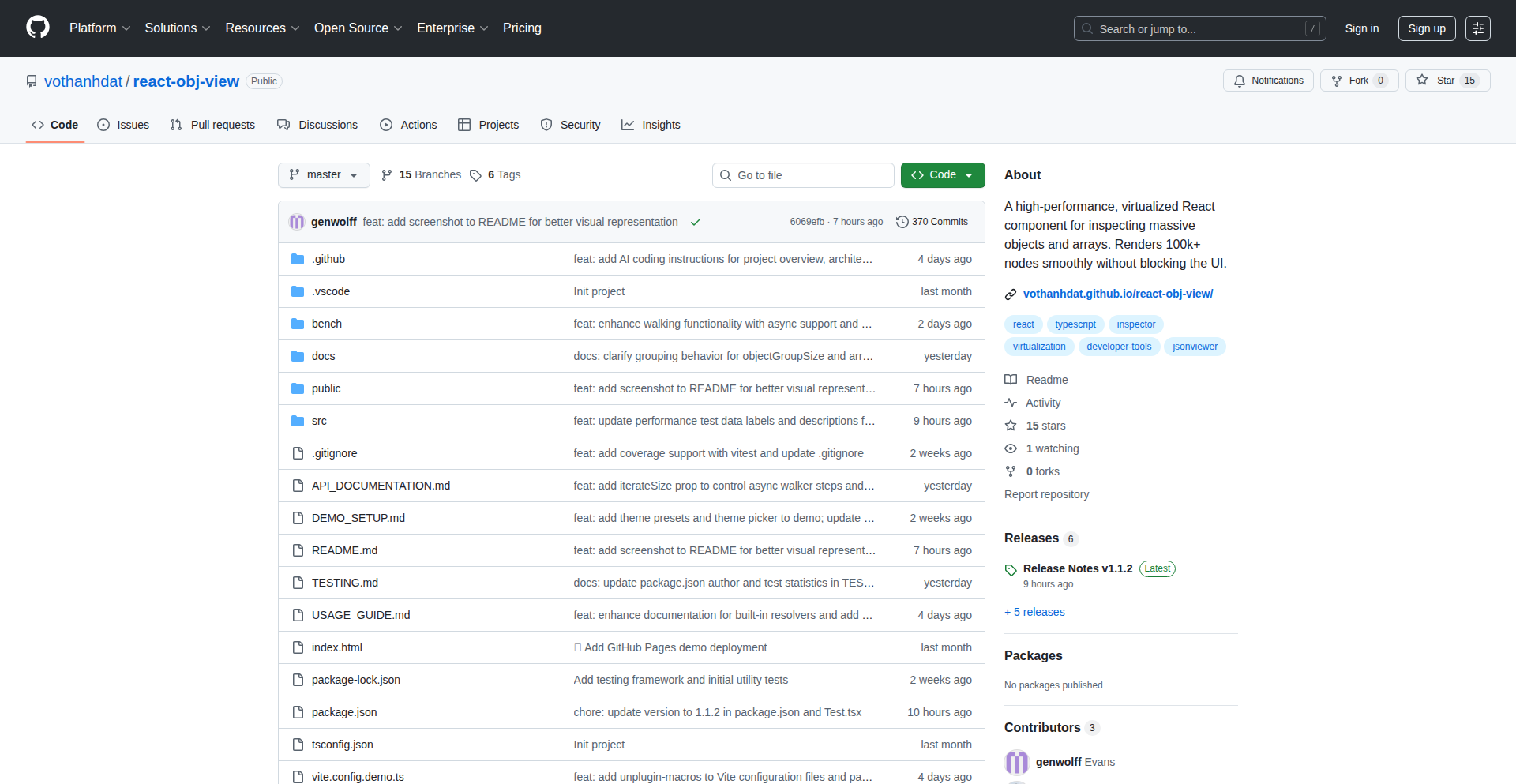
Author
datvo
Description
This project introduces React-obj-view, a highly efficient object inspector designed to visualize and interact with very large datasets without performance degradation. It tackles the common challenge of rendering and navigating massive amounts of data in web applications by employing virtualization techniques. This means instead of rendering every single piece of data at once, it only renders what's currently visible on the screen, making it incredibly fast and responsive even with gigabytes of data.
Popularity
Points 1
Comments 0
What is this product?
React-obj-view is a JavaScript component built for React applications that acts like a powerful magnifying glass for your data. When you have huge amounts of information (like complex JSON structures, database results, or application states), traditional ways of displaying them can freeze your browser or take ages to load. This project solves that by using a technique called 'virtualization'. Imagine a very long list: instead of showing every single item, it only shows the few items you can see. As you scroll, it dynamically loads and unloads items, keeping the performance snappy. The innovation lies in applying this virtualization concept specifically to the hierarchical structure of objects and arrays, allowing developers to efficiently explore and debug large, nested data.
How to use it?
Developers can integrate React-obj-view into their React projects by installing it as a package. Once installed, they can import the `ObjectView` component and pass their large dataset (e.g., a JavaScript object or array) as a prop to it. This component will then render a navigable, expandable tree-like structure on their webpage, allowing users to drill down into the data, search for specific values, and see the structure clearly, all while maintaining excellent performance. It's ideal for debugging tools, data dashboards, or any application dealing with extensive data visualization.
Product Core Function
· Virtualized rendering of large datasets: By only rendering visible data, it ensures smooth performance and quick loading times for even the most massive datasets, making your application feel much faster and more responsive when dealing with complex data.
· Hierarchical object and array inspection: It provides an intuitive, tree-like interface to navigate through nested data structures, allowing developers to easily understand the relationships and contents of complex data, which greatly speeds up debugging and data exploration.
· Expandable and collapsible nodes: Users can expand or collapse sections of the data, helping to focus on specific parts of the dataset and reduce visual clutter, leading to a more organized and efficient way to manage and understand large amounts of information.
· Search functionality: The built-in search allows users to quickly find specific keys or values within the dataset, significantly reducing the time spent manually sifting through data to locate critical information.
· Customizable appearance and behavior: Developers can tailor the look and feel of the object inspector to match their application's design and specific needs, ensuring a consistent user experience and greater flexibility in implementation.
Product Usage Case
· Debugging large JSON responses: Imagine an API returning a JSON payload with thousands of entries. Instead of struggling with a slow, unresponsive browser, a developer can use React-obj-view to instantly inspect this data, find the specific piece of information they need, and resolve issues much faster.
· Visualizing complex application state: In large React applications, the application state can become very intricate. React-obj-view can be used in development tools to visualize this entire state tree efficiently, helping developers understand how different parts of their application are interacting and where bugs might be hiding.
· Exploring large configuration files: When dealing with extensive configuration files, like those used in build tools or complex system setups, this component allows for easy navigation and understanding of the entire configuration structure, making it simpler to modify and troubleshoot.
· Data dashboards and analytics: For applications that display large amounts of data, such as user analytics or financial reports, React-obj-view can be used to provide an interactive and performant way for users to explore the underlying data, allowing for deeper insights and better decision-making.
82
WishDrop AI-GiftSync
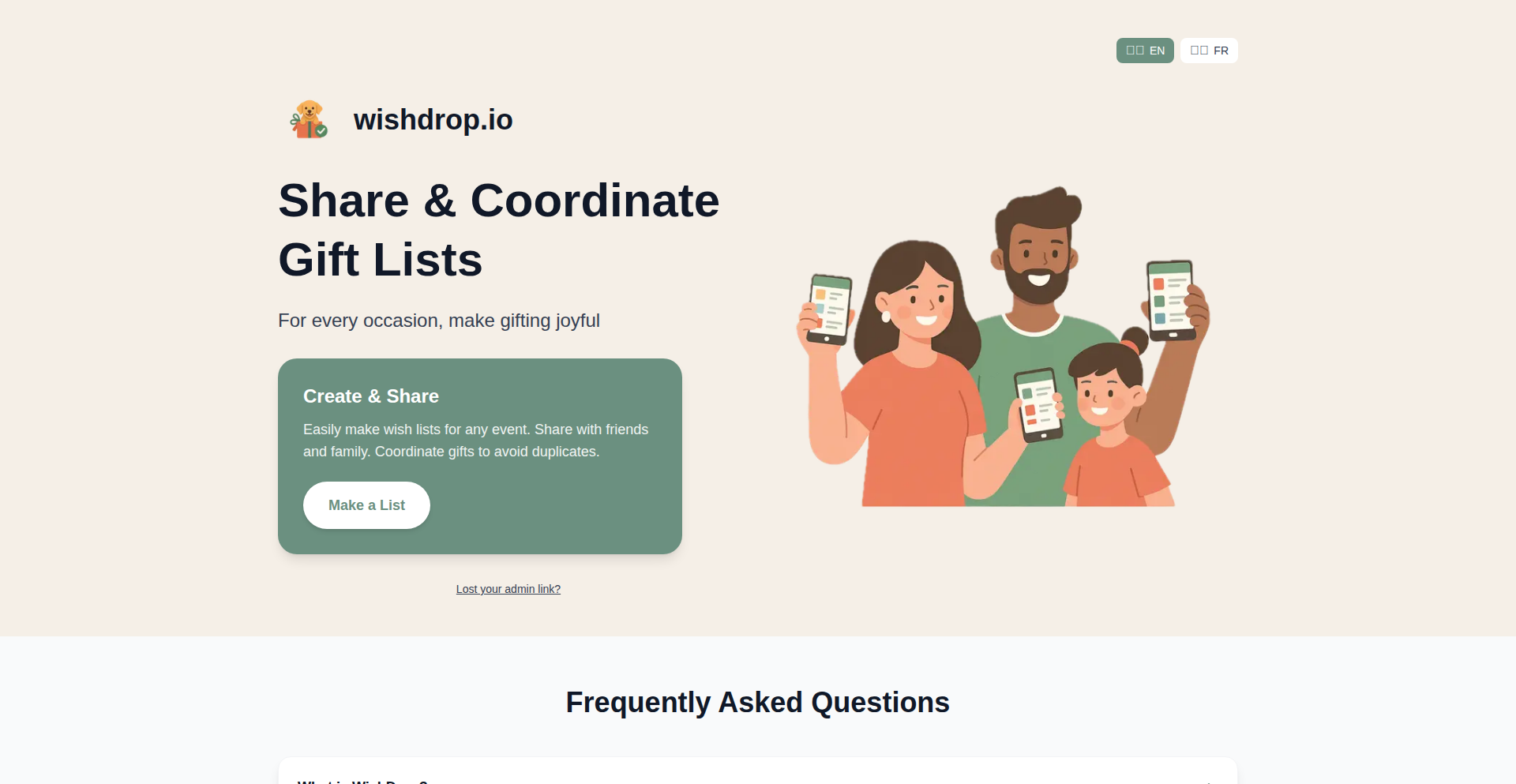
Author
vicdup
Description
WishDrop is an AI-powered gift coordination app designed to eliminate duplicate gifts within families and friend groups. It leverages advanced AI coding assistants for its development and offers instant, login-free sharing with real-time reservation updates. This innovative approach not only solves a common social problem but also serves as a benchmark for the capabilities of modern AI in rapid product development.
Popularity
Points 1
Comments 0
What is this product?
WishDrop is a web application that helps people avoid buying the same gift for someone. Imagine you want to buy a gift for your sibling, and your cousin also wants to buy them a gift. Without WishDrop, you might both end up buying the same thing. This app allows you to create a shared list of gift ideas, and when someone decides to buy a specific gift, they can mark it as 'reserved' in real-time. This way, everyone else on the list sees that it's already taken, preventing duplicates. The groundbreaking aspect is how it was built: primarily using AI coding assistants like Claude Code and Google Antigravity, demonstrating a new paradigm in quick, efficient software development.
How to use it?
Developers can use WishDrop by simply sharing a unique link with their family or friends. When someone wants to contribute gift ideas, they add them to the list via the provided link. If a person decides to purchase a gift, they can quickly mark it as reserved on the app, and this update is instantly visible to everyone else. For developers interested in the underlying technology, WishDrop showcases a modern stack including Next.js 16 for frontend and backend logic, Turso as a distributed SQL database for real-time data, Prisma for database access, Resend for email notifications, and Tailwind 4 for styling, all deployed on Vercel. It's an example of how these tools can be integrated for a seamless user experience and rapid deployment.
Product Core Function
· Real-time gift reservation: Allows users to mark gifts as purchased instantly, preventing duplicates. The value here is in avoiding wasted money and effort by ensuring unique gift choices.
· Login-free sharing: Users can access and contribute to gift lists via simple links, making it incredibly easy for anyone to participate without needing to create an account. This lowers the barrier to entry and increases adoption.
· AI-assisted development: The entire application was conceptualized and largely built using AI coding assistants. This highlights the immense potential of AI in accelerating product development cycles and reducing engineering effort.
· Instant list updates: Changes made to the gift list, such as reservations or new additions, are reflected immediately for all participants. This ensures everyone is working with the most current information.
Product Usage Case
· Holiday Gift Coordination: A family can create a shared Christmas gift list for children. Each family member can access the list, choose a gift for a child, and mark it as reserved, ensuring no child receives duplicate toys.
· Birthday Gift Planning for a Friend Group: A group of friends planning a surprise birthday gift for a mutual friend can use WishDrop to list ideas and reserve contributions, making sure their collective gift is unique and well-received.
· Wedding Registry Alternative: For couples who prefer not to use traditional registries, they could use WishDrop to allow guests to coordinate gifts, ensuring a variety of presents.
· Team Gift Contributions: A workplace can use WishDrop to coordinate a gift for a colleague leaving the company or celebrating an anniversary, ensuring a diverse and appreciated present.
83
ShapeBridge
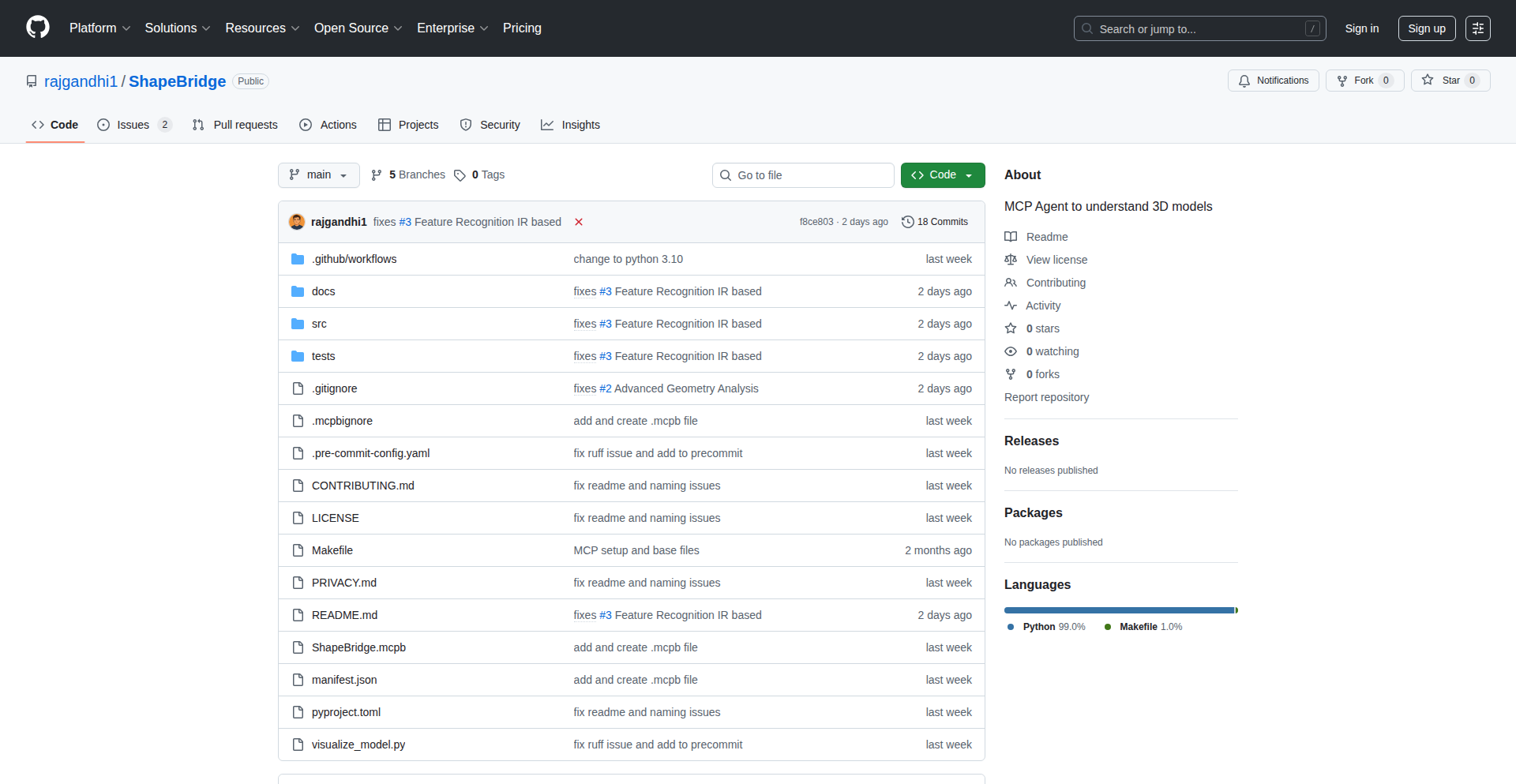
Author
rajgandhi95
Description
ShapeBridge is an AI-powered framework designed to make 3D models more compatible with artificial intelligence processing. It addresses the challenge of AI systems struggling to understand and interact with complex 3D geometry by providing a standardized and intelligent way to process and analyze 3D models, simplifying the entire workflow for users.
Popularity
Points 1
Comments 0
What is this product?
ShapeBridge is a novel framework that leverages AI to bridge the gap between raw 3D models and AI's ability to understand them. Traditional AI models often find it difficult to directly interpret the intricate data within 3D files like `.obj` or `.stl`. ShapeBridge acts as an intelligent intermediary, preprocessing these models to extract meaningful features and representations that AI algorithms can readily consume. The core innovation lies in its 'MCP Agent' (Model Comprehension Agent) which is specifically trained to decipher the nuances of 3D geometry, making it more 'AI-friendly'. This means instead of AI trying to figure out how to interpret a complex mesh, ShapeBridge pre-digests it into a format the AI already understands. So, what this means for you is that your AI projects involving 3D data become significantly easier to build and more effective.
How to use it?
Developers can integrate ShapeBridge into their projects to enhance AI's understanding of 3D models. This typically involves feeding a 3D model file (e.g., through an API or SDK) into ShapeBridge. The framework then processes the model using its MCP Agent, outputting a more digestible format or extracted features. For instance, if you're building an AI that needs to recognize objects in a 3D scan, you would use ShapeBridge to prepare the scan data before feeding it to your recognition model. This streamlines the data preparation pipeline, reducing development time and improving AI performance. So, how this is useful for you is by simplifying the complex process of preparing 3D data for AI, saving you coding effort and boosting your AI's accuracy.
Product Core Function
· AI-driven 3D model comprehension: Leverages an MCP Agent to interpret geometric features and semantic information within 3D models, making them suitable for AI processing. This helps your AI understand the 'what' and 'how' of a 3D object.
· Simplified 3D data preprocessing: Automates the complex task of converting raw 3D model data into formats that are easily consumable by machine learning algorithms, saving you significant manual effort.
· Feature extraction for AI: Extracts relevant geometric and visual features from 3D models that are crucial for AI tasks like classification, recognition, and generation. This provides your AI with the essential building blocks for intelligent analysis.
· Enhanced AI-Model interoperability: Creates a seamless connection between diverse 3D model formats and various AI architectures, allowing you to use your preferred AI tools with readily available 3D data.
· User-friendly 3D AI workflow: Aims to abstract away the low-level complexities of 3D geometry, making it easier for developers to build powerful AI applications involving 3D content without needing deep expertise in 3D graphics.
Product Usage Case
· Developing an AI system to automatically categorize furniture from 3D scans: ShapeBridge can process scanned furniture models, extracting features like shape, size, and relative component positions, which can then be used by a classification AI to identify specific furniture types. This solves the problem of AI struggling to differentiate between similar-looking furniture by providing structured, understandable data.
· Creating an AI for virtual try-on of accessories on 3D human models: ShapeBridge can prepare complex 3D accessory models and human avatars, ensuring accurate alignment and interaction for a realistic virtual try-on experience. This addresses the technical challenge of precisely fitting virtual objects onto digital representations.
· Building a game development tool that allows AI to procedurally generate 3D environments: ShapeBridge can analyze existing 3D assets, understand their structural properties, and provide this information to an AI generator, enabling it to create new, coherent, and visually appealing 3D worlds. This overcomes the difficulty of AI creating complex 3D structures from scratch.
· Implementing an AI for defect detection in manufactured 3D parts: ShapeBridge can process 3D CAD models of parts, identifying deviations from the intended design by comparing them with AI-analyzed reference models. This provides a robust solution for quality control in manufacturing by enabling precise 3D comparison.