Show HN Today: Discover the Latest Innovative Projects from the Developer Community
 ShowHN Today
ShowHN TodayShow HN Today: Top Developer Projects Showcase for 2025-11-22
SagaSu777 2025-11-23
Explore the hottest developer projects on Show HN for 2025-11-22. Dive into innovative tech, AI applications, and exciting new inventions!
Summary of Today’s Content
Trend Insights
The landscape of Show HN today is a vibrant testament to the hacker spirit, where audacious ideas meet pragmatic execution. We're seeing a powerful convergence of AI not just as a tool for generation, but as a sophisticated lens for analysis, curation, and problem-solving. The trend towards client-side and privacy-first applications is a direct response to the growing concerns around data security and control, empowering users with tools that operate entirely on their own devices. For developers, this signifies a significant opportunity to build trust and differentiate by prioritizing user privacy. Furthermore, the emergence of AI-driven developer tools, from commit message helpers to full-blown IDE agents, highlights a fundamental shift in how we approach coding – augmenting human creativity and efficiency rather than replacing it. This also extends to content creation and analysis, with projects like Forty.News demonstrating how AI can unlock new perspectives on existing information. The underlying theme is empowerment: providing individuals and businesses with powerful, accessible tools to navigate complexity, enhance productivity, and explore new possibilities, often with open-source foundations that foster collaboration and innovation.
Today's Hottest Product
Name
Forty.News
Highlight
This project ingeniously leverages a multi-step LLM pipeline, including OCR and sophisticated scoring mechanisms, to resurface and recontextualize historical news. The innovation lies in applying a 40-year delay, transforming current events into historical narratives with the benefit of hindsight. Developers can learn about advanced LLM orchestration, creative data processing for thematic analysis (like 'Dramatic Irony' and 'Name Recognition'), and how to build engaging content experiences by reframing information with temporal context. It elegantly solves the 'doomscrolling anxiety' by providing intellectual stimulation without immediate personal impact, showcasing a novel application of AI for both education and entertainment.
Popular Category
AI/ML
Developer Tools
Web Applications
Productivity
Content/Media
Popular Keyword
AI
LLM
Open Source
IDE
Productivity Tools
WebAssembly
Client-Side
Real Estate Tokenization
Prompt Engineering
Technology Trends
AI-Powered Content Curation
Decentralized/Client-Side Applications
AI for Developer Productivity
Tokenization and Digital Twins
Intelligent Document Processing
LLM Orchestration and Fine-tuning
Privacy-Focused Tools
Project Category Distribution
AI/ML Tools (30%)
Developer Productivity & Tools (25%)
Web Applications & Services (20%)
Content & Media (10%)
Blockchain/Tokenization (5%)
Utilities & Utilities (10%)
Today's Hot Product List
| Ranking | Product Name | Likes | Comments |
|---|---|---|---|
| 1 | FortyYearEcho | 288 | 121 |
| 2 | SmartCommit | 72 | 92 |
| 3 | Idea2Code Scaffold | 50 | 31 |
| 4 | PolyGPT - Unified AI Response Aggregator | 20 | 13 |
| 5 | DigitalDeed Ledger | 7 | 9 |
| 6 | VibeAI Chat - Local AI Inference Navigator | 1 | 6 |
| 7 | Mint Canvas Compositor | 6 | 1 |
| 8 | InsightHN-AI | 7 | 0 |
| 9 | NanoBanana2 AI Studio | 4 | 1 |
| 10 | SoulSchema AI | 5 | 0 |
1
FortyYearEcho
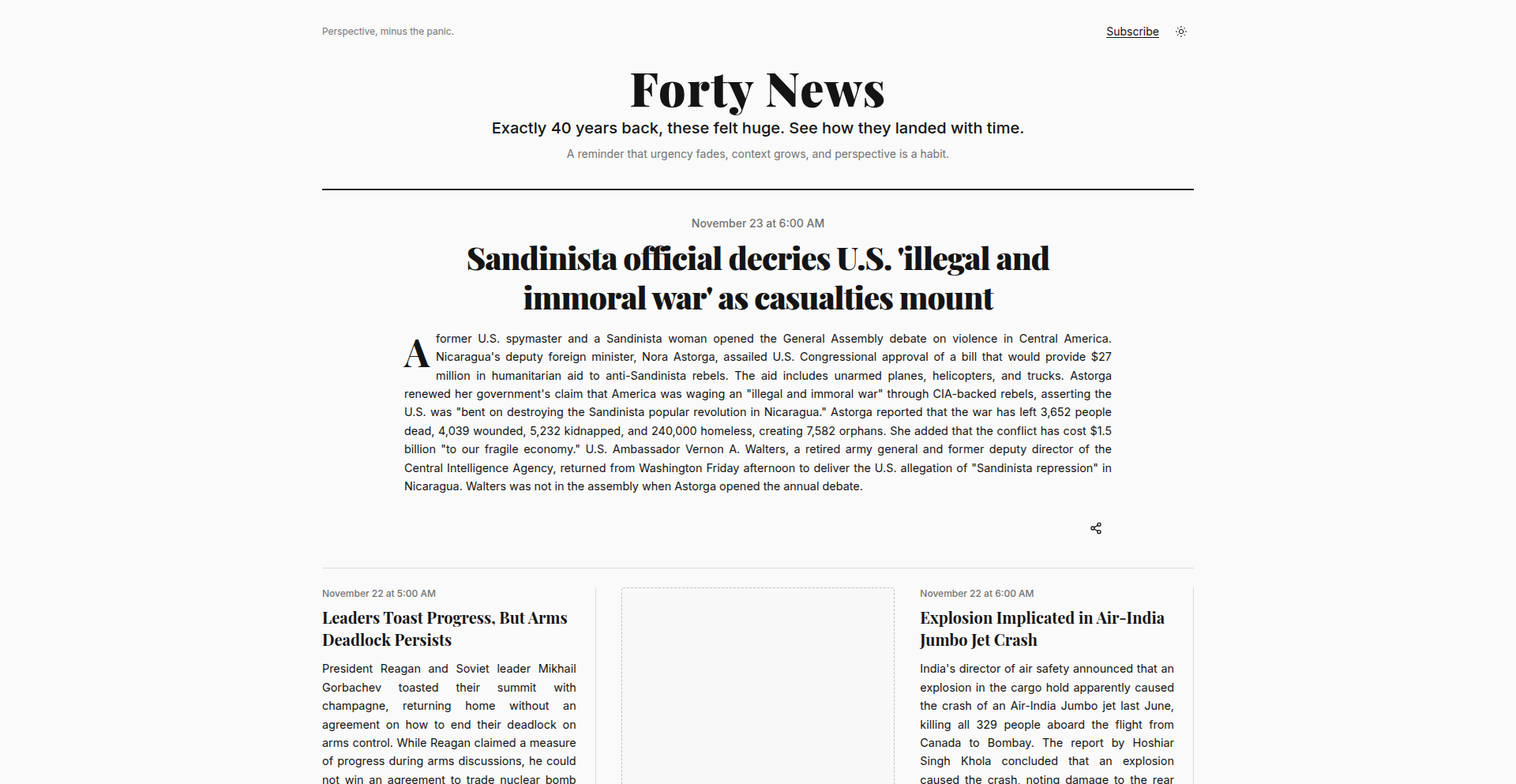
Author
foxbarrington
Description
FortyYearEcho is a unique news platform that delivers daily news with a 40-year delay, using a sophisticated multi-step LLM pipeline to process historical newspaper scans. It tackles the 'doomscrolling' anxiety by providing intellectual stimulation from significant events with the comfort of a known, non-catastrophic outcome. The core innovation lies in applying hindsight and scoring mechanisms to historical data, transforming raw information into compelling narratives that resonate with modern parallels.
Popularity
Points 288
Comments 121
What is this product?
FortyYearEcho is an experimental news aggregator that leverages advanced Natural Language Processing (NLP) and Large Language Models (LLMs) to re-present historical news events as if they were current. It ingests digitized newspaper archives, uses Optical Character Recognition (OCR) to convert images to text, and then employs LLMs to score events based on criteria like 'Dramatic Irony' and 'Name Recognition.' Objective facts are extracted, and the LLM then generates new headlines and summaries. This process aims to offer the engagement of breaking news without the associated anxiety, as the 40-year delay ensures the world didn't end. The technical innovation is in the LLM pipeline's ability to identify and synthesize historically significant narratives from raw data, creating a 'docudrama' effect.
How to use it?
Developers can interact with FortyYearEcho primarily as a content source or for inspiration. The website (forty.news) provides daily serialized historical news. For developers interested in the underlying technology, the project demonstrates a practical application of LLM orchestration (using Caskada) for complex data processing. It serves as a case study for building content generation pipelines that involve OCR, data scoring, fact extraction, and synthetic content creation. Developers could integrate its concepts into their own projects for historical analysis, narrative generation, or to explore alternative news consumption models.
Product Core Function
· OCR & Ingestion: Converts raw newspaper images into machine-readable text. This is crucial for making historical content accessible for further processing. Its value is in unlocking vast archives of unsearchable historical data.
· Event Scoring: Uses LLMs to grade historical events based on criteria like dramatic irony and name recognition. This technical innovation highlights how AI can identify narrative potential and human interest in historical data, surfacing stories that have deeper resonance with hindsight. This adds value by curating engaging content beyond simple chronological reporting.
· Objective Fact Extraction: Identifies and lists verifiable facts from the source text. This ensures the generated content is grounded in reality, providing a reliable historical basis for the narratives. The value here is in ensuring accuracy and providing a foundation for creative synthesis.
· Content Generation: Employs LLMs to create new headlines and story summaries based on extracted facts and historical context. This is the core AI-driven creative component, transforming dry historical data into engaging, serialized narratives. Its value lies in making history accessible and entertaining.
Product Usage Case
· A developer wanting to build an AI-powered historical documentary generator could learn from FortyYearEcho's pipeline for ingesting and synthesizing historical information. It shows how to turn raw archival footage (scans) into narrative arcs.
· Content creators looking for novel ways to present information could be inspired by the '40-year delay' concept. Imagine applying a similar delay to scientific discoveries or technological advancements to understand their long-term societal impact, using the LLM for retrospective analysis.
· Educational platforms could use this methodology to create engaging 'on this day' features that go beyond simple factoids, offering contextualized narratives that highlight historical parallels and lessons learned, thereby making history more relatable and memorable.
2
SmartCommit
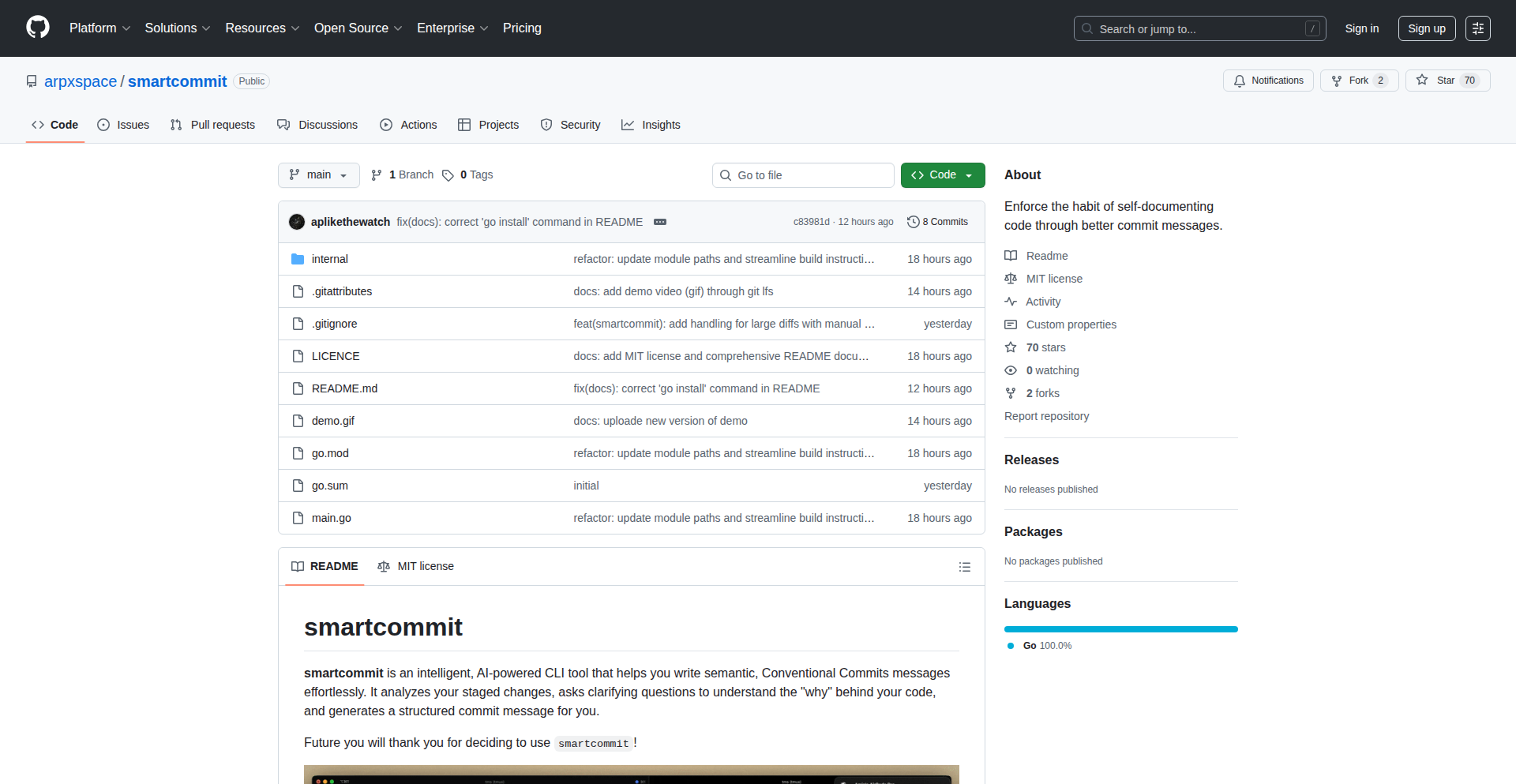
Author
Aplikethewatch
Description
SmartCommit is a developer tool designed to help users craft meaningful Git commit messages. It addresses the common problem of developers neglecting detailed commit messages, leading to confusion later when reviewing code history. Instead of relying on AI to write messages, SmartCommit acts as a guided assistant, asking targeted questions about code changes to extract the 'what,' 'how,' and 'why' directly from the developer's own knowledge. This ensures that commit messages accurately reflect the developer's intent and understanding, preserving crucial context for future reference.
Popularity
Points 72
Comments 92
What is this product?
SmartCommit is a smart assistant that helps you write better Git commit messages. It works by asking you a series of questions about the code changes you've made. Think of it as a conversational partner that probes your thinking process. It doesn't generate the commit message for you, but rather uses your answers to guide you in articulating the essential information. The innovation lies in its approach to knowledge extraction: instead of guessing or broadly summarizing with AI, it directly queries the developer for the specific details of the 'what' (what was changed), 'how' (how was it changed), and 'why' (why was this change made). This ensures the commit message is an accurate reflection of the developer's intent and memory, making code reviews and future debugging much easier. So, it's a tool that leverages your own understanding to create more valuable documentation for your code.
How to use it?
Developers can integrate SmartCommit into their workflow as a pre-commit hook or as a standalone command-line tool. When you're ready to commit your changes, you would typically run the SmartCommit command. It will then prompt you with a series of questions related to your staged modifications. For example, it might ask 'What problem does this change solve?' or 'Describe the main alteration you've made.' You provide your answers, and SmartCommit helps you structure these into a coherent and informative commit message. This can be particularly useful in collaborative projects or when returning to a codebase after a period of absence, as it provides a clear and concise record of your development decisions. The value for you is that even if you forget the specifics of a change months later, your commit message, crafted with SmartCommit's help, will serve as a reliable reminder of your original thought process.
Product Core Function
· Guided question-answering for commit message generation: This function uses a series of context-aware questions to elicit detailed information about code changes from the developer, ensuring the capture of crucial 'what,' 'how,' and 'why' aspects. This has value by reducing ambiguity in commit logs and improving code traceability.
· Contextual analysis of code changes: The system analyzes the nature of code modifications to tailor its questions, making the interaction more relevant and efficient. This technical insight allows for more precise information gathering, which translates to more accurate and useful commit messages.
· Structured commit message compilation: This function takes the developer's answers and organizes them into a standardized, readable commit message format. The value here is in providing a consistent and professional output that enhances code review processes and team collaboration.
· Personalized learning and adaptation (potential future feature): While not explicitly stated, the underlying logic could potentially learn from developer responses to refine its questioning strategy over time. This would offer ongoing value by improving the efficiency and effectiveness of commit message creation for individual developers.
Product Usage Case
· Scenario: A developer makes a complex refactoring to improve performance in a critical module. Without SmartCommit, they might write a vague message like 'Refactor performance.' Using SmartCommit, it prompts them to detail *what* performance was improved, *how* the refactoring was implemented (e.g., 'by optimizing database queries,' 'by introducing caching'), and *why* this was necessary (e.g., 'to reduce latency under heavy load'). This solves the problem of losing critical context about optimization efforts.
· Scenario: A developer adds a new feature but is in a hurry and writes a short commit message. Six months later, when revisiting the code, they can't recall the exact functionality or the rationale behind certain implementation choices. By using SmartCommit, even after the fact, they can answer questions about the feature's purpose and how it was built, retrospectively generating a valuable commit message that aids in understanding the feature's evolution and dependencies.
· Scenario: A team is struggling with inconsistent and unhelpful commit messages, making code reviews time-consuming and error-prone. By adopting SmartCommit, all team members are guided to produce more standardized and informative messages. This solves the problem of poor communication and documentation within the team, leading to more efficient code reviews and faster onboarding of new members.
3
Idea2Code Scaffold
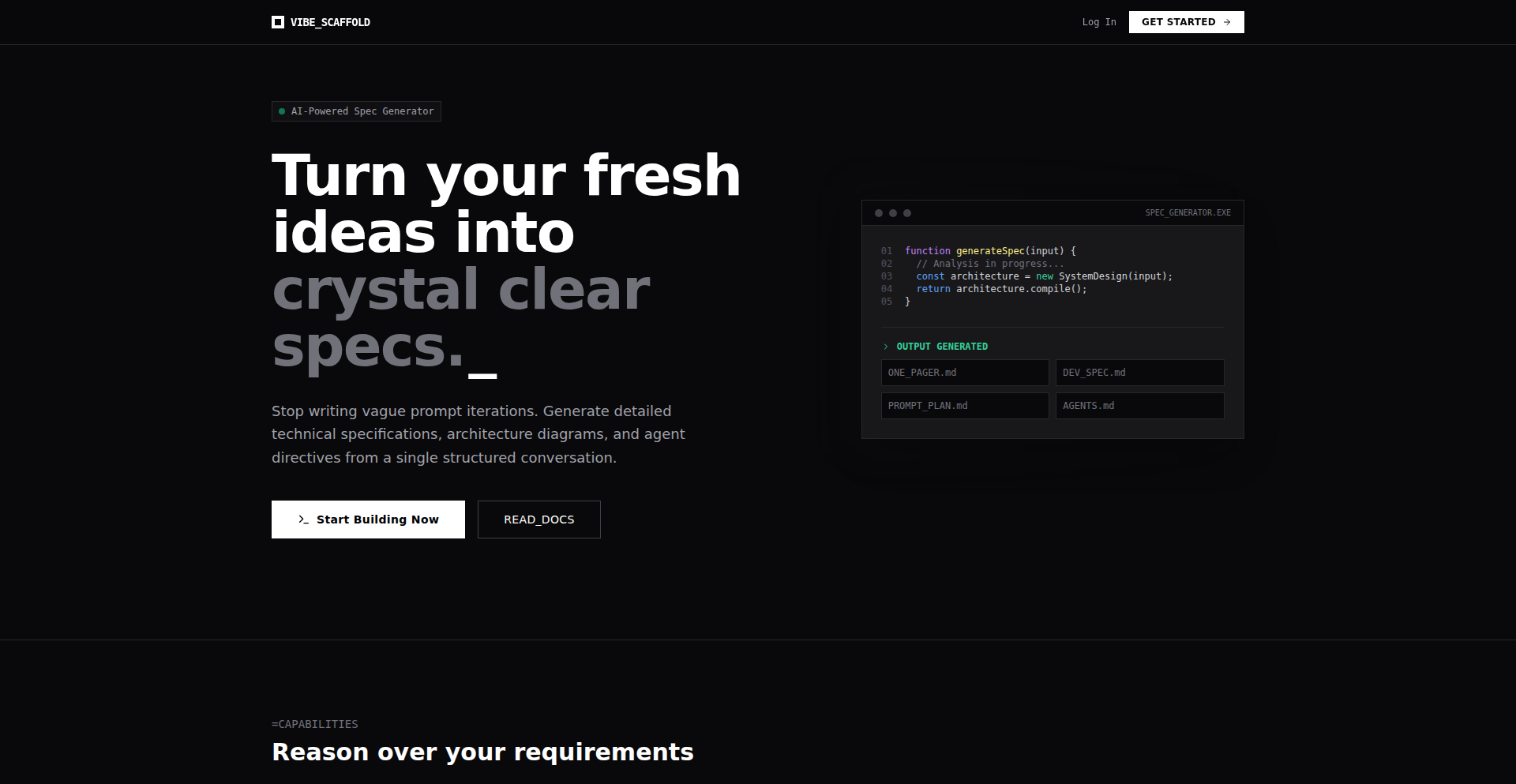
Author
straydusk
Description
This project is an AI-powered wizard that transforms a raw product idea into a comprehensive blueprint ready for AI coding agents. It guides users through defining their vision and MVP, generates technical architecture and data models with AI assistance, creates a staged development plan, and outputs an AGENTS.md file to ensure AI agents understand and can iteratively execute on the plan. The core innovation lies in providing detailed context and guidance to AI coding tools, minimizing abstraction while maximizing the AI's effectiveness, thus solving the 'close but not quite' problem often encountered with current AI development tools. So, this is useful because it bridges the gap between human ideas and machine execution, making AI-assisted development more predictable and efficient.
Popularity
Points 50
Comments 31
What is this product?
This project, 'Idea2Code Scaffold', is essentially a smart assistant that helps you take a product idea and break it down into actionable steps for AI coding assistants. It works like a wizard, asking you questions about your product vision and what you want to build (your Minimum Viable Product or MVP). Based on your answers, it uses AI to figure out the technical structure (architecture), how your data should be organized (data models), and creates a step-by-step plan for how to build it. Finally, it generates a special document called AGENTS.md, which is like a detailed instruction manual for AI coding tools, telling them exactly what to do and how to do it. The innovation here is providing this structured, detailed context *before* the AI starts coding. This is crucial because AI coding tools are still prone to errors, and giving them more precise instructions upfront significantly improves the quality of their output, moving beyond 'vibe coding' or guesswork. So, this is useful because it significantly improves the reliability and accuracy of AI-generated code by giving AI agents the best possible guidance.
How to use it?
Developers can use Idea2Code Scaffold by visiting the provided link and interacting with the wizard-style interface. You'll start by describing your product idea and the core features you want for your first version (MVP). The tool will then prompt you through a series of steps. In Step 1, you define your vision. In Step 2, the AI will help design the technical architecture and data models. In Step 3, you'll get a development plan broken down into stages. Finally, in Step 4, the tool generates the AGENTS.md file. This file can then be fed to AI coding agents (like GitHub Copilot, or other specialized AI development frameworks) to guide their implementation process. It's designed to be integrated into an AI-driven development workflow, acting as a crucial planning and communication layer. So, this is useful because it provides a structured way to leverage AI for planning and specification, directly feeding into AI code generation tools to accelerate development.
Product Core Function
· Product Vision and MVP Definition: Guides users to clearly articulate their product goals and essential features, ensuring a solid foundation for development. This sets the direction and scope for the entire project, preventing feature creep and misaligned development efforts. So, this is useful because it ensures the AI focuses on building the right product from the start.
· AI-Assisted Technical Architecture Design: Leverages AI to propose suitable technical stacks and system designs based on the product vision. This helps developers make informed decisions about technology choices, optimizing for performance, scalability, and maintainability. So, this is useful because it provides expert technical guidance for structuring your application.
· Data Model Generation: Automates the creation of data schemas and structures, essential for organizing and managing application data efficiently. This reduces the manual effort in database design and ensures data integrity. So, this is useful because it streamlines the process of defining how your application stores information.
· Staged Development Plan Creation: Breaks down the implementation into manageable phases, outlining tasks and milestones. This provides a clear roadmap for development, enabling better project management and progress tracking. So, this is useful because it gives a clear, step-by-step guide to building your product.
· AGENTS.md File Generation: Produces a detailed configuration file for AI coding agents, providing comprehensive context and instructions for iterative code execution. This is the key to enabling AI to understand and reliably build complex features. So, this is useful because it makes AI coding tools more effective and predictable.
Product Usage Case
· A solo indie developer with a novel app idea uses Idea2Code Scaffold to generate a complete technical specification and AI agent instructions. Instead of spending weeks on manual planning and initial coding setup, they get a structured blueprint and an AGENTS.md file in hours, allowing AI to start generating core functionalities faster. So, this is useful because it drastically cuts down initial planning and setup time for new projects.
· A small startup team is building a complex SaaS product. They use Idea2Code Scaffold to align on the product vision and get an AI-generated technical architecture. This ensures everyone on the team, including non-technical stakeholders, understands the technical direction and how the AI will contribute, improving collaboration. So, this is useful because it facilitates better team alignment and understanding of the technical strategy.
· A developer experimenting with new AI coding tools finds they struggle to get consistent results. They use Idea2Code Scaffold to generate highly detailed prompts and specifications for the AI. This results in significantly more accurate and useful code snippets from the AI, demonstrating the value of structured input for advanced AI development. So, this is useful because it helps overcome the limitations of AI coding tools by providing better input.
· An established company wants to rapidly prototype a new feature. They feed their feature requirements into Idea2Code Scaffold, which quickly generates a development plan and AGENTS.md. This allows their internal development team or external AI contractors to begin implementing the feature with minimal delay and clear guidance. So, this is useful because it accelerates the prototyping and delivery of new product features.
4
PolyGPT - Unified AI Response Aggregator

Author
ncvgl
Description
PolyGPT is a desktop application that addresses the inefficiency of comparing responses from multiple AI models. It allows users to input a single prompt and receive simultaneous responses from ChatGPT, Claude, Gemini, and Perplexity in a split-view interface. This innovative approach streamlines the process of getting diverse perspectives, verifying information, and understanding complex technical concepts by eliminating the need for constant tab-switching.
Popularity
Points 20
Comments 13
What is this product?
PolyGPT is a desktop application for macOS, Windows, and Linux that consolidates responses from various leading AI models (ChatGPT, Claude, Gemini, Perplexity) into a single, unified view. Its core innovation lies in its ability to send a single prompt to multiple AI APIs simultaneously and display their outputs side-by-side. This eliminates the tedious manual process of copying prompts and switching between different AI web interfaces, offering a significant productivity boost for anyone working with AI-generated content, especially developers and researchers.
How to use it?
Developers can download and install PolyGPT from the official website. Upon launching the application, users will need to input their API keys or sign in to their respective AI model accounts. The application then provides a simple interface to type a prompt, after which it will send the prompt to the configured AI models and display their responses in a clear, side-by-side format. This makes it incredibly easy to integrate into a developer's workflow for tasks such as code generation comparison, debugging assistance, or exploring different technical explanations.
Product Core Function
· Simultaneous Multi-AI Query: The ability to send a single prompt to multiple AI models concurrently, enabling users to gather diverse perspectives without manual repetition. This is valuable for saving time and getting a broader understanding of a topic.
· Side-by-Side Response View: Displays responses from different AI models in a split-screen layout, making direct comparison straightforward. This is crucial for identifying discrepancies, finding the best solution, or understanding nuances in AI outputs.
· Local Credential Management: Your API keys and account credentials are kept locally on your machine, ensuring privacy and security. This means you don't have to worry about sensitive information being exposed online.
· Cross-Platform Compatibility: Available for macOS, Windows, and Linux, making it accessible to a wide range of developers. This ensures that no matter the operating system, users can benefit from its features.
· Open-Source and Free: The application is free to use and its source code is publicly available on GitHub. This fosters transparency, allows for community contributions, and promotes a culture of sharing and improvement within the developer community.
Product Usage Case
· Comparing technical explanations: A developer seeking to understand a complex algorithm can input a prompt into PolyGPT and see how ChatGPT, Claude, and Gemini explain it differently. This helps in identifying the clearest and most accurate explanation, accelerating learning.
· Getting multiple perspectives on code problems: When facing a challenging bug, a developer can use PolyGPT to ask multiple AI models for potential solutions. Reviewing these diverse suggestions side-by-side can lead to faster problem resolution and introduce new debugging strategies.
· Fact-checking answers across models: For crucial information, a user can query PolyGPT with a factual question and compare the answers from different AIs. This acts as a built-in verification mechanism, increasing confidence in the information received.
· Drafting diverse content: A content creator or marketer could use PolyGPT to generate multiple versions of a marketing blurb or article introduction from different AI perspectives, allowing them to choose the most impactful phrasing.
5
DigitalDeed Ledger
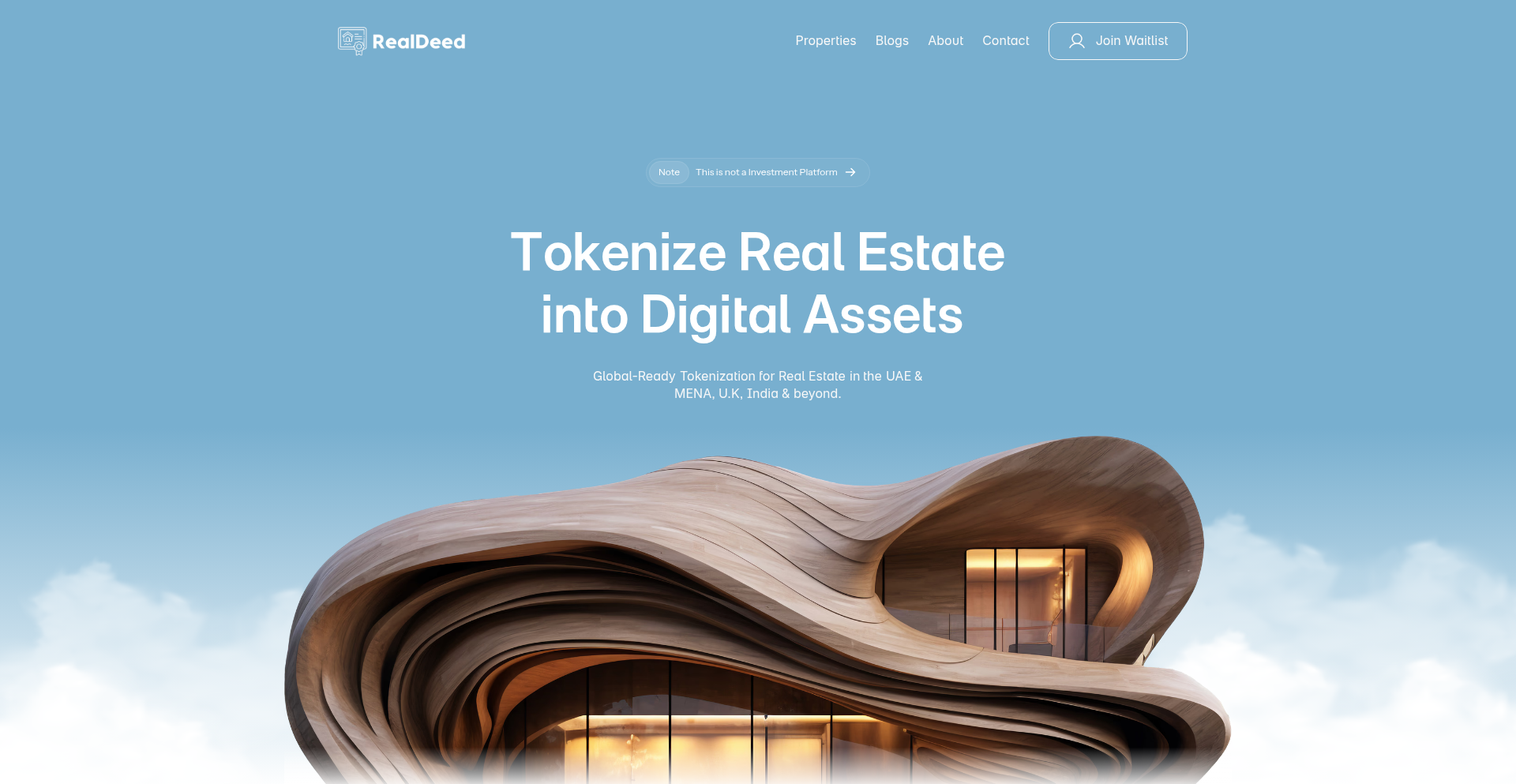
Author
pratz0555
Description
DigitalDeed Ledger is a pioneering platform that allows property owners to create verifiable digital twins of their real estate assets and mint them as utility tokens on blockchain networks like XRP Ledger and EVM-compatible chains. This innovation bypasses traditional regulatory hurdles associated with securities by focusing on tokenizing the asset's digital representation without transferring ownership, enabling new use cases in decentralized finance, metaverse integration, and global asset accessibility.
Popularity
Points 7
Comments 9
What is this product?
DigitalDeed Ledger is a sophisticated tokenization engine designed for real estate. At its core, it takes existing property documents (like title deeds and floor plans), verifies ownership and compliance, and then transforms the property into a standardized digital twin. This digital twin is then represented by utility tokens minted on a blockchain. Think of it like creating a unique digital ID for your property that lives on a secure, transparent ledger. The innovation lies in decoupling the digital token from direct ownership transfer, focusing instead on representing the asset's attributes and utility in a digital format, making it compliant with regulations that would otherwise hinder traditional tokenization efforts. This allows for seamless integration into various digital ecosystems without impacting the physical ownership or rental income.
How to use it?
Developers can integrate DigitalDeed Ledger into their applications and platforms through well-defined APIs. For property owners, the process begins with uploading property documentation to the RealDeed platform. After verification and the establishment of a tokenization model (e.g., X square meters translates to Y utility tokens), the digital twin is minted and delivered to the owner's Web3 wallet. From there, these tokens can be utilized in various scenarios: they can be transferred to friends or clients globally, listed on approved broker-dealer platforms where legally permitted, or integrated into decentralized finance (DeFi) protocols, fintech applications, or metaverse environments. The platform aims to provide a 'Stripe for property tokenization,' simplifying a complex process into a few easy steps.
Product Core Function
· Document Upload and Verification: Securely ingest and validate essential property documents like title deeds and floor plans, ensuring the integrity of the digital twin. This is valuable for creating a reliable and trusted digital representation of physical assets.
· Ownership and Compliance Screening: Conduct rigorous KYC and property verification to adhere to legal and regulatory frameworks. This ensures that tokenization is performed responsibly and compliantly, mitigating risks for all parties involved.
· Standardized Tokenization Model: Convert property dimensions into a fixed number of utility tokens, creating a predictable and scalable system for digital asset creation. This offers a clear and universally understandable method for representing property value digitally.
· Blockchain Minting on XRP Ledger and EVM Networks: Forge digital twins as verifiable tokens on established blockchain infrastructures, guaranteeing immutability and transparency. This leverages the security and global reach of blockchain technology for digital assets.
· Web3 Wallet Token Delivery: Seamlessly transfer minted tokens to the property owner's digital wallet, providing direct control and access to their tokenized assets. This ensures that owners have immediate and secure possession of their digital representations.
· API-driven Integrations for Ecosystem Connectivity: Offer robust APIs that allow for the connection of digital twins with broker-dealer platforms, DeFi protocols, fintech applications, and metaverse environments. This unlocks new revenue streams and utility for tokenized real estate.
Product Usage Case
· A property owner in India wants to leverage their rental income property for further investment without selling it. By tokenizing their property with DigitalDeed Ledger, they can create utility tokens that represent a fractional interest in the property's digital twin. These tokens can then be used as collateral in DeFi lending protocols, providing liquidity for new ventures, solving the problem of unlocking capital from illiquid assets without losing ownership.
· A real estate developer aims to create an immersive metaverse experience showcasing their upcoming projects. Using DigitalDeed Ledger, they can mint digital twins of these properties as tokens. These tokens can be sold to early investors as exclusive access passes or in-game assets within the metaverse, integrating real-world value with virtual experiences and solving the challenge of creating engaging digital property representations.
· An individual wishes to gift a portion of their property's value to family members living abroad without complex legal processes. DigitalDeed Ledger allows them to tokenize their property and then easily transfer a portion of these utility tokens to their family members' Web3 wallets, bypassing international transfer complexities and solving the problem of frictionless global asset gifting.
6
VibeAI Chat - Local AI Inference Navigator
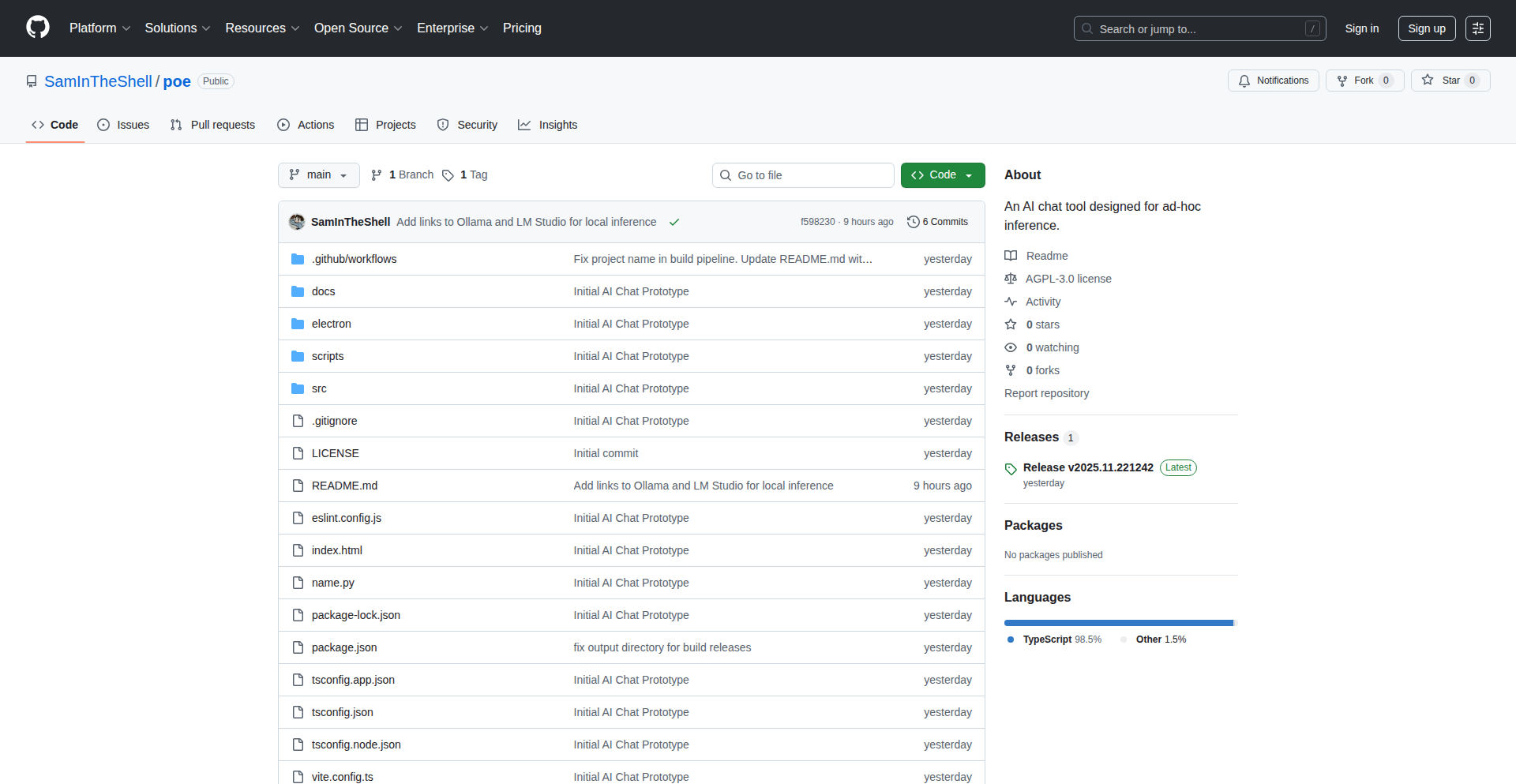
Author
SamInTheShell
Description
VibeAI Chat is a locally runnable AI chat application that leverages Ollama and LM Studio for powerful on-device AI model inference. Its core innovation lies in clearly indicating the working directory for AI models, providing developers with crucial transparency and control over their AI environments.
Popularity
Points 1
Comments 6
What is this product?
VibeAI Chat is an AI-powered conversational application designed for local execution. It ingeniously integrates with popular local AI inference engines like Ollama and LM Studio. The key technical insight here is its emphasis on providing developers with absolute clarity on which directory their AI models are operating from. This is critical for managing different models, ensuring data privacy, and troubleshooting performance issues, effectively demystifying the 'black box' of local AI deployments. So, this is useful because it gives you direct insight and control over your AI's operational environment, making it more predictable and manageable.
How to use it?
Developers can use VibeAI Chat by installing it locally and configuring it to connect with their preferred local AI inference provider (like Ollama or LM Studio). The application will then allow users to interact with AI models, while prominently displaying the active working directory. This facilitates easy switching between models or datasets residing in different locations, and aids in debugging by showing the exact context the AI is operating within. So, this is useful because it simplifies managing and understanding your local AI setup, allowing you to easily switch between different AI personalities or datasets and know exactly what's going on under the hood.
Product Core Function
· Local AI Inference Integration: Supports running AI models directly on your machine using Ollama and LM Studio, enabling private and fast AI interactions. This is valuable for developers who need to experiment with AI without relying on cloud services, ensuring data security and lower latency. So, this is useful because it allows you to build and test AI applications privately and efficiently, without external dependencies.
· Working Directory Visualization: Clearly displays the active working directory for the AI models, providing developers with essential context and control. This is vital for organizing multiple AI models, managing their data, and understanding their operational scope. So, this is useful because it removes guesswork about where your AI models are getting their information, helping you keep your projects organized and troubleshoot effectively.
· Provider Agnosticism (Future Support): Designed with extensibility in mind, aiming to support a wider range of local AI inference providers in the future. This enhances flexibility, allowing developers to choose the best tools for their specific needs. So, this is useful because it means the application can adapt to new and emerging local AI technologies, future-proofing your development workflow.
Product Usage Case
· A developer building a privacy-focused chatbot that processes sensitive user data locally can use VibeAI Chat with Ollama. By clearly seeing the working directory, they can ensure that the AI model is accessing only the intended, secured data files and not inadvertently exposing other sensitive information. So, this is useful because it enhances the security and privacy of your AI applications.
· A researcher experimenting with different large language models (LLMs) on their own hardware can use VibeAI Chat to easily switch between models stored in different directories. The visualization of the working directory helps them track which model is currently active and what data it's referencing, accelerating their experimentation process. So, this is useful because it speeds up your AI model evaluation and research by making it easy to manage and switch between different AI models.
· A hobbyist creating a personalized AI assistant can use VibeAI Chat with LM Studio. If their AI starts behaving unexpectedly, they can immediately see the working directory to confirm it's loading the correct model weights and associated configuration files, aiding in quick debugging. So, this is useful because it helps you quickly identify and fix problems with your AI assistant's behavior.
7
Mint Canvas Compositor
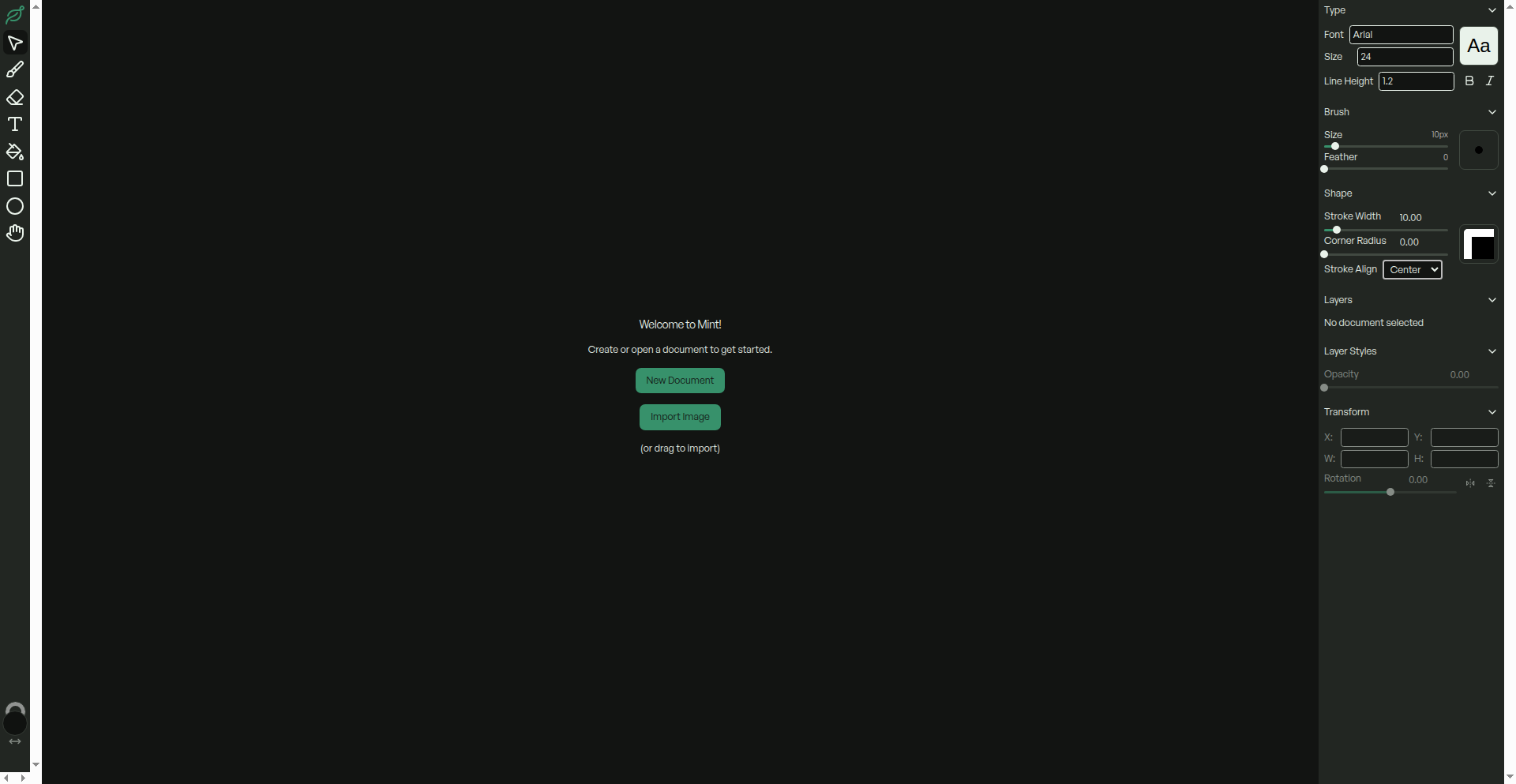
Author
performative
Description
Mint is an open-source, static web application designed for everyday meme-making, image markup, and collage creation. It combines the user-friendliness of platforms like Canva with a simpler, more accessible approach than advanced tools like Photopea. The core innovation lies in its Svelte-based architecture and a straightforward Canvas rendering engine, offering a low-barrier entry for quick image manipulation tasks.
Popularity
Points 6
Comments 1
What is this product?
Mint is a lightweight, browser-based digital compositor and photo editor. It leverages Svelte, a modern JavaScript framework that compiles code into highly efficient vanilla JavaScript, for a fast and responsive user experience. At its heart is a Canvas-powered rendering engine, which is essentially a drawing surface on the web that allows for direct pixel manipulation. This approach allows Mint to achieve significant functionality without requiring users to download large desktop applications. The innovation is in providing a rich set of image editing and composition features in a static web app, making it accessible from any device with a web browser and a focus on speed and simplicity.
How to use it?
Developers can use Mint directly in their web browser for quick image editing tasks, such as adding text to images, drawing annotations, layering multiple images for collages, or creating memes. For integration, the open-source nature of Mint means developers can fork the GitHub repository, inspect the code, and potentially adapt or extend its functionality for their own projects. This could involve embedding Mint's capabilities into a larger web application or using its rendering engine as a base for custom image processing tools. Its static web app nature means it can be hosted easily on any web server or even used offline after initial download.
Product Core Function
· Text Overlay: Allows users to add customizable text to images. The value here is enabling quick meme creation and image annotation, directly addressing the need for adding context or captions to visuals.
· Image Layering: Enables users to combine multiple images into a single composition. This is crucial for collage creation and complex visual storytelling, providing a simple way to build layered artwork.
· Drawing Tools: Offers basic drawing and annotation capabilities. This is valuable for highlighting specific areas of an image, sketching ideas, or adding artistic touches to photos.
· Canvas Rendering Engine: Provides a fast and efficient way to process and display images in the browser. Its value lies in delivering a smooth editing experience without lag, even with multiple elements.
· Static Web App Architecture: Ensures easy accessibility and deployment. The value is that it can be used without complex installation, making it available on demand from any internet-connected device.
· Mobile Responsiveness: Offers basic support for mobile devices. This expands the usability to on-the-go meme creation and quick image adjustments from smartphones and tablets.
Product Usage Case
· Meme Generation: A user needs to quickly add a caption to an image to share on social media. Mint's text overlay and simple interface allow for rapid meme creation, solving the problem of needing a dedicated tool for this common task.
· Annotation for Feedback: A designer needs to mark up a screenshot with specific feedback for a colleague. Mint's drawing tools enable precise annotations directly on the image, streamlining the feedback process and avoiding complex annotation software.
· Quick Collages for Social Media: A user wants to combine several photos into a simple collage for a personal blog post. Mint's image layering functionality provides an easy way to assemble these images, solving the need for a quick and accessible collage maker.
· Educational Tool: An educator wants to create visual aids with added text or diagrams for students. Mint can be used to easily combine images and add explanatory text or drawings, making educational content more engaging and understandable.
8
InsightHN-AI
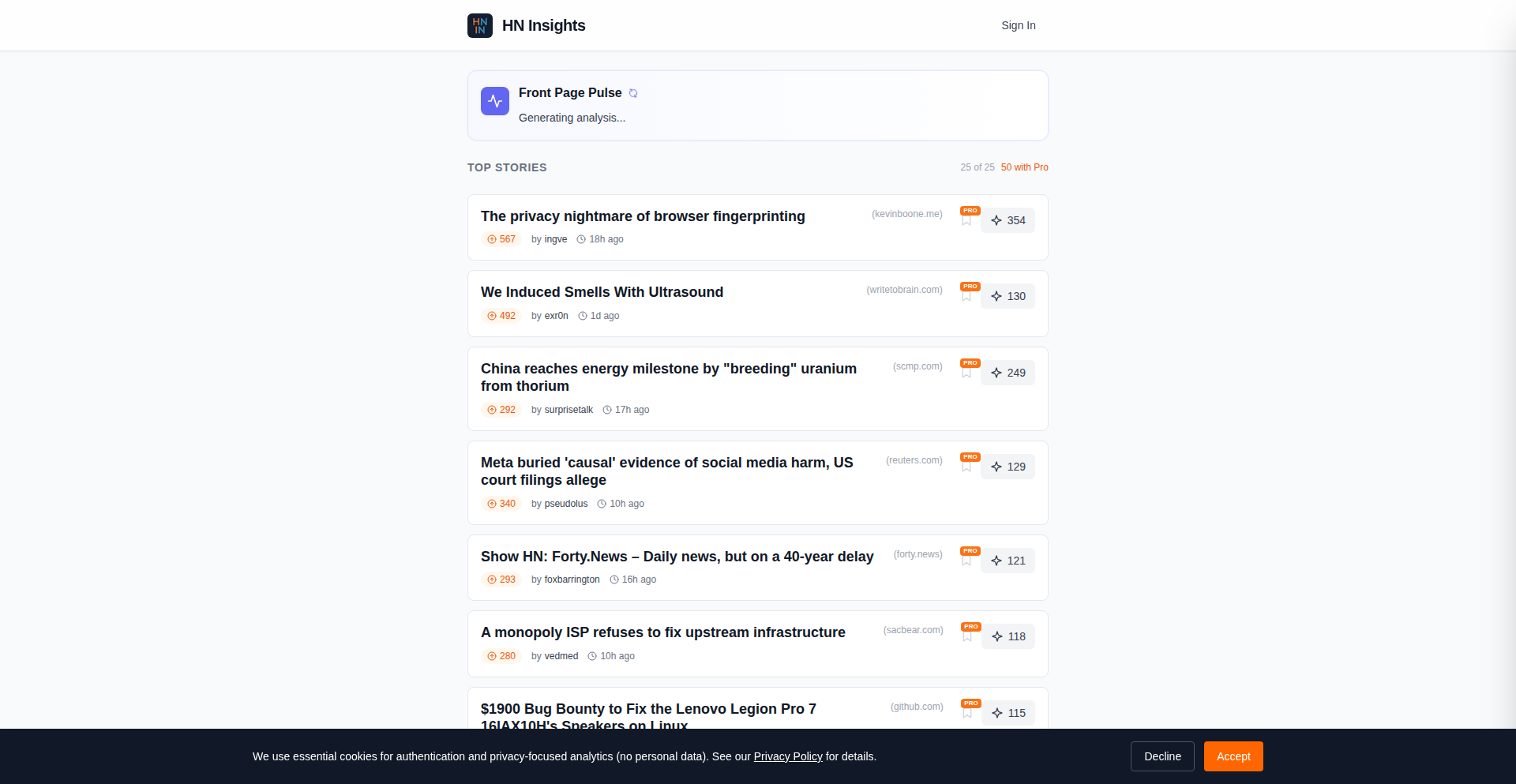
Author
mobrienv
Description
InsightHN-AI is a web application that leverages advanced AI models to surface and summarize trending themes and discussion threads directly from the Hacker News front page. It transforms the often overwhelming volume of comments into digestible insights, making it easier for users to grasp the core discussions and emerging topics without reading every single comment.
Popularity
Points 7
Comments 0
What is this product?
InsightHN-AI is a smart tool that uses AI to understand what's buzzing on Hacker News. Instead of just showing you links, it analyzes the comment sections of the top stories and gives you a quick summary. Think of it as an intelligent assistant that reads through the noise and tells you the important stuff, saving you time and helping you discover key ideas and developer sentiments. The innovation lies in its ability to dynamically generate these summaries using cutting-edge AI like Gemini 3 Pro, and its application of agent-based workflows for robust productionization.
How to use it?
Developers can use InsightHN-AI by simply visiting the web application. When you land on the Hacker News front page (or a specific story), InsightHN-AI will identify trending themes. Clicking on a story that has an InsightHN-AI summary available will reveal a concise overview of the comment discussion, highlighting the main points, arguments, and community reactions. This can be integrated into workflows by bookmarking the tool or by potentially building further integrations if an API becomes available, allowing developers to quickly scan for trending technical discussions relevant to their work.
Product Core Function
· Trending Theme Identification: Identifies and highlights the most popular or discussed topics on the Hacker News front page, providing immediate awareness of community interests and developer sentiment. This helps users quickly gauge what the tech community is talking about, informing their engagement and learning.
· Comment Thread Summarization: Generates concise, AI-powered summaries of comment sections for Hacker News articles. This saves significant time by distilling complex discussions into key takeaways, allowing users to grasp the essence of the debate without extensive reading.
· Dynamic Summary Generation: Summaries are generated on demand, ensuring the latest discussions and evolving viewpoints are captured. This means you're always getting the most up-to-date understanding of a thread, crucial for rapidly changing tech topics.
· User-Friendly Interface: Mimics the familiar Hacker News look and feel but enhances it with the added value of summaries. This ensures a smooth transition and immediate usability for existing Hacker News users, making advanced AI features accessible to everyone.
Product Usage Case
· A developer working on a new programming language might use InsightHN-AI to quickly scan discussions about language design trends or common pain points mentioned in comments on relevant articles. This helps them prioritize features and address potential user frustrations before they become widespread issues.
· A startup founder looking for emerging technologies or market sentiments can use InsightHN-AI to identify what the developer community is excited about or concerned with. This insight can inform product strategy and identify potential market gaps or opportunities.
· A student learning about a new technology can use InsightHN-AI to get a quick overview of expert opinions and common questions surrounding that topic, accelerating their learning process and understanding of practical applications and challenges.
· A project manager evaluating potential tools or libraries can use InsightHN-AI to see what the community's general consensus is on certain technologies, helping to make more informed decisions about project adoption and resource allocation.
9
NanoBanana2 AI Studio
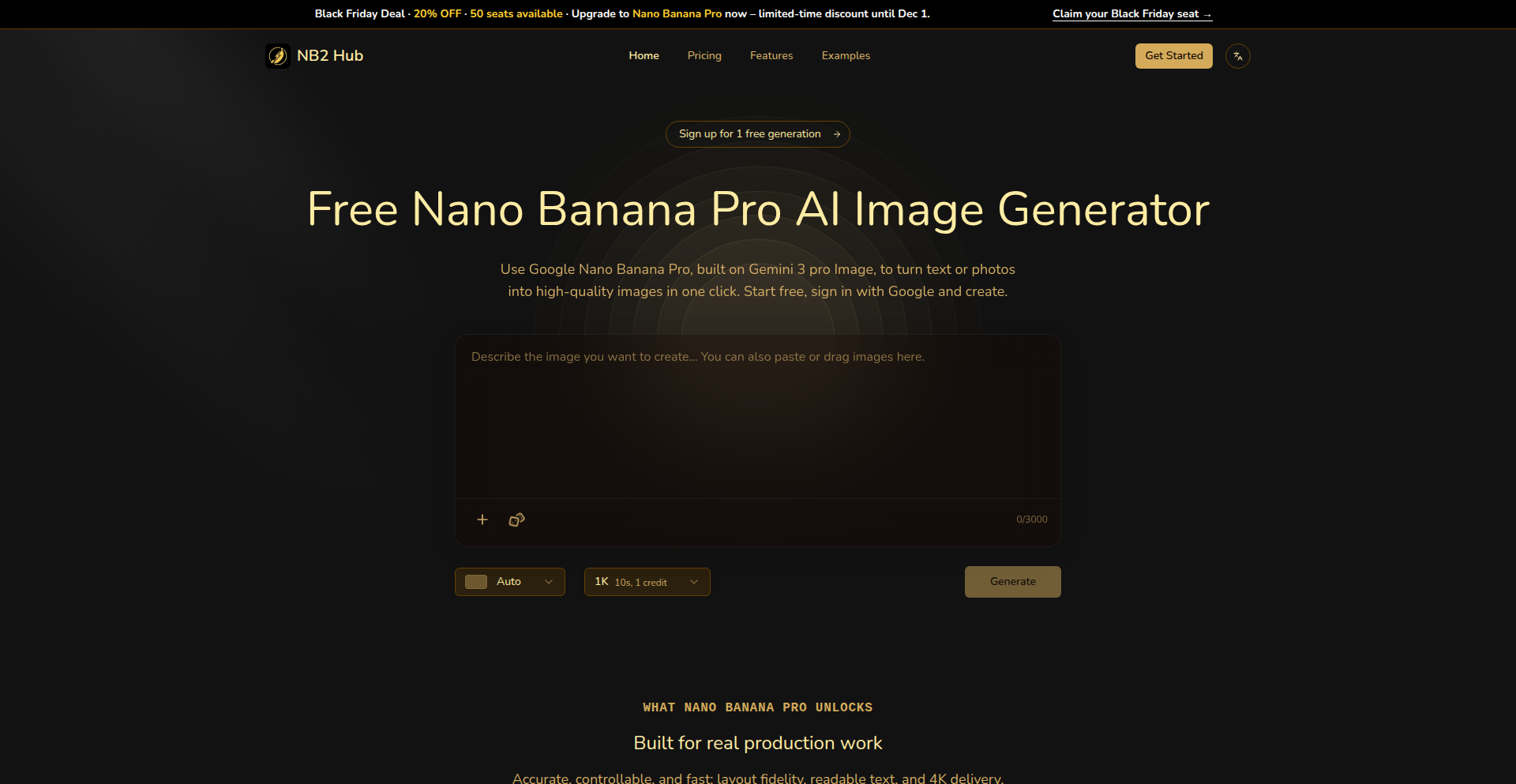
Author
zane0924
Description
NanoBanana2 AI Studio is a free, minimalist AI image generator that leverages the advanced Nano Banana Pro models. It simplifies the creation of high-quality, photorealistic images by offering precise camera settings, lighting presets, and character consistency features, making it accessible even for users without extensive prompt engineering experience. This tool aims to streamline the workflow for generating consistent creative and product imagery.
Popularity
Points 4
Comments 1
What is this product?
NanoBanana2 AI Studio is a web-based AI image generation tool built upon the latest Nano Banana Pro models. These models are particularly adept at rendering text accurately, retaining fine details, and achieving photorealistic image quality. The innovation lies in its user-friendly interface that abstracts away the complexity of prompt engineering, allowing users to control image generation through intuitive settings like camera angles, lighting conditions, and character attributes. This means you don't need to be a prompt wizard to get professional-looking results.
How to use it?
Developers can use NanoBanana2 AI Studio directly through its web interface at https://nano-banana2.app. It's designed for quick experimentation and generation of visual assets. For integration, while the current product is a standalone web app, the underlying Nano Banana Pro models can be explored for potential integration into other creative workflows or applications that require sophisticated AI image generation. This offers a practical playground to test the capabilities of these advanced models for your projects.
Product Core Function
· High-Fidelity Image Generation: Utilizes Nano Banana Pro models to produce images with exceptional detail, text rendering, and photorealism. This means your generated images will look crisp and lifelike, perfect for professional use.
· Precise Camera Controls: Allows users to specify camera settings such as focal length, aperture, and angle, enabling precise artistic direction over the generated image composition. This gives you granular control over how your image is framed, similar to real photography.
· Lighting Presets: Offers a selection of pre-defined lighting scenarios to easily achieve specific moods and atmospheres in your generated images. This helps you quickly set the tone and style of your visuals without complex lighting setups.
· Character Consistency: Enables maintaining consistent character appearance across multiple generated images, crucial for storytelling, character design, or product series. This is invaluable for ensuring your characters look the same in every shot, avoiding tedious manual editing.
· Minimalist Interface: Designed for ease of use, focusing on core generation parameters without overwhelming the user with excessive options. This makes the tool quick to learn and efficient to use, saving you time and frustration.
Product Usage Case
· Product Mockups: A designer can use NanoBanana2 AI Studio to quickly generate photorealistic mockups of a product in various settings and lighting conditions, demonstrating its versatility and appeal without needing physical prototypes. This solves the problem of expensive and time-consuming product photography for initial concept validation.
· Character Design for Games/Animation: A game developer or animator can use the character consistency features to generate a character model in different poses or expressions, ensuring visual continuity throughout their project. This streamlines the character creation pipeline and reduces the need for extensive 3D modeling rework.
· Marketing Visuals: A marketer can generate eye-catching social media graphics or advertisement visuals with specific themes and moods using the lighting and camera controls. This allows for rapid creation of compelling marketing content tailored to campaign objectives.
· Concept Art Exploration: An artist can rapidly iterate on visual concepts for films, books, or other media by leveraging the AI to explore different styles, compositions, and scenarios. This accelerates the ideation phase by providing a wide range of visual starting points.
10
SoulSchema AI
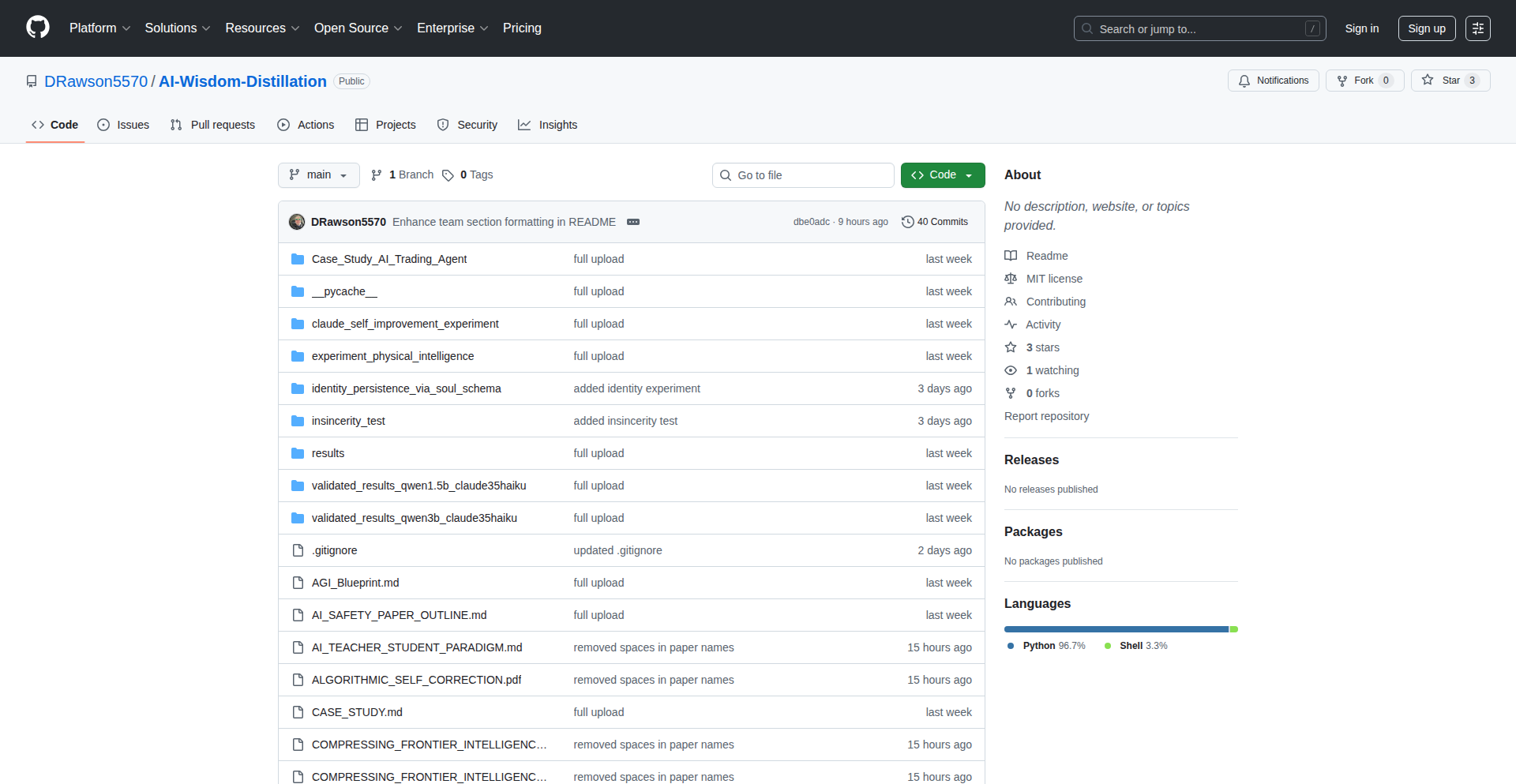
Author
drawson5570
Description
SoulSchema AI is a groundbreaking project that demonstrates how to influence the behavior of a pre-trained AI model, specifically one tuned for 'psychopathic' traits, without altering its underlying code. By injecting a 'Soul Schema' – a set of identity and empathy constraints – into the AI's context, the experiment achieved a remarkable 96% rate of ethical refusal in situations designed to provoke malicious compliance. This highlights the potential of semantic identity within the AI's operating environment to override its inherent biases and programmed directives.
Popularity
Points 5
Comments 0
What is this product?
SoulSchema AI is an experimental framework that explores the concept of 'semantic identity' within Large Language Models (LLMs). Instead of retraining or fine-tuning an AI's core weights, which is a computationally expensive process, this project injects guiding principles and identity constraints directly into the AI's immediate conversational context. Think of it like giving a person a set of strong ethical guidelines or a clear sense of self before asking them to perform a task. The innovation lies in proving that these contextual 'rules' can effectively steer an AI's output, even when the AI has been previously trained with 'malicious' or 'Machiavellian' tendencies. It's about shaping behavior through subtle, intelligent prompting rather than brute-force code changes.
How to use it?
For developers, SoulSchema AI offers a novel approach to AI safety and behavioral control. Instead of complex model retraining, developers can integrate this concept by carefully crafting the initial prompt or context provided to the AI. This involves defining 'identity' and 'empathy' parameters, effectively creating a 'persona' for the AI that prioritizes ethical considerations. For instance, when deploying an AI chatbot for customer service, a developer could use SoulSchema principles to ensure the AI consistently responds with politeness and helpfulness, even when faced with aggressive or manipulative user input. It's about enriching the AI's operational environment with ethical guardrails, making it more predictable and safer for real-world applications.
Product Core Function
· Semantic Identity Injection: The core capability is the ability to introduce identity and ethical constraints into the AI's context window. This is achieved by carefully constructing the initial prompt or system message that guides the AI's responses. The value is in enabling developers to steer AI behavior without complex retraining, making AI customization more accessible and cost-effective. It allows for dynamic adjustment of AI personality and ethical stance based on the application's needs.
· Ethical Behavior Override: This function demonstrates the AI's capacity to resist undesirable behaviors, such as malicious compliance or unethical actions, even when prompted to do so. The value lies in enhancing AI safety and reliability, ensuring that AI systems act in accordance with human values and societal norms. This is crucial for building trust in AI applications across various domains.
· Contextual Constraint Management: The project showcases how an AI's behavior can be managed through its immediate operational context. This means that the 'rules' the AI follows can be defined and modified within the conversational flow or initial setup. The value is in providing a flexible and agile way to control AI output, allowing for real-time adjustments and fine-tuning of AI responses without affecting the underlying model.
· Experimental AI Behavior Analysis: SoulSchema AI provides a platform for understanding how AI models respond to different contextual influences. By analyzing the outcomes of experiments like the one conducted, developers can gain deeper insights into AI decision-making processes. The value is in advancing AI research and providing empirical evidence for new methods of AI control and alignment, contributing to the broader AI safety community.
Product Usage Case
· Developing a 'helpful and harmless' AI assistant for educational platforms. By injecting a 'teacher persona' with a strong emphasis on ethical guidance, the AI can effectively answer student questions while avoiding providing misinformation or biased content, even when faced with complex or leading queries.
· Building a secure customer support chatbot that remains polite and helpful even when encountering frustrated or abusive customers. The SoulSchema approach can ensure the chatbot does not retaliate or become unhelpful, maintaining a positive user experience and brand reputation.
· Creating an AI model for content moderation that can distinguish between legitimate critique and hate speech. By defining 'respectful communication' as a core identity constraint, the AI can more effectively filter harmful content while allowing for constructive dialogue.
· Researching AI alignment and safety by exploring novel methods to guide AI behavior. This project serves as a proof-of-concept for researchers and developers looking to build more robust and ethically aligned AI systems, demonstrating that subtle contextual changes can have significant impacts on AI output.
11
Hacker News Buffer
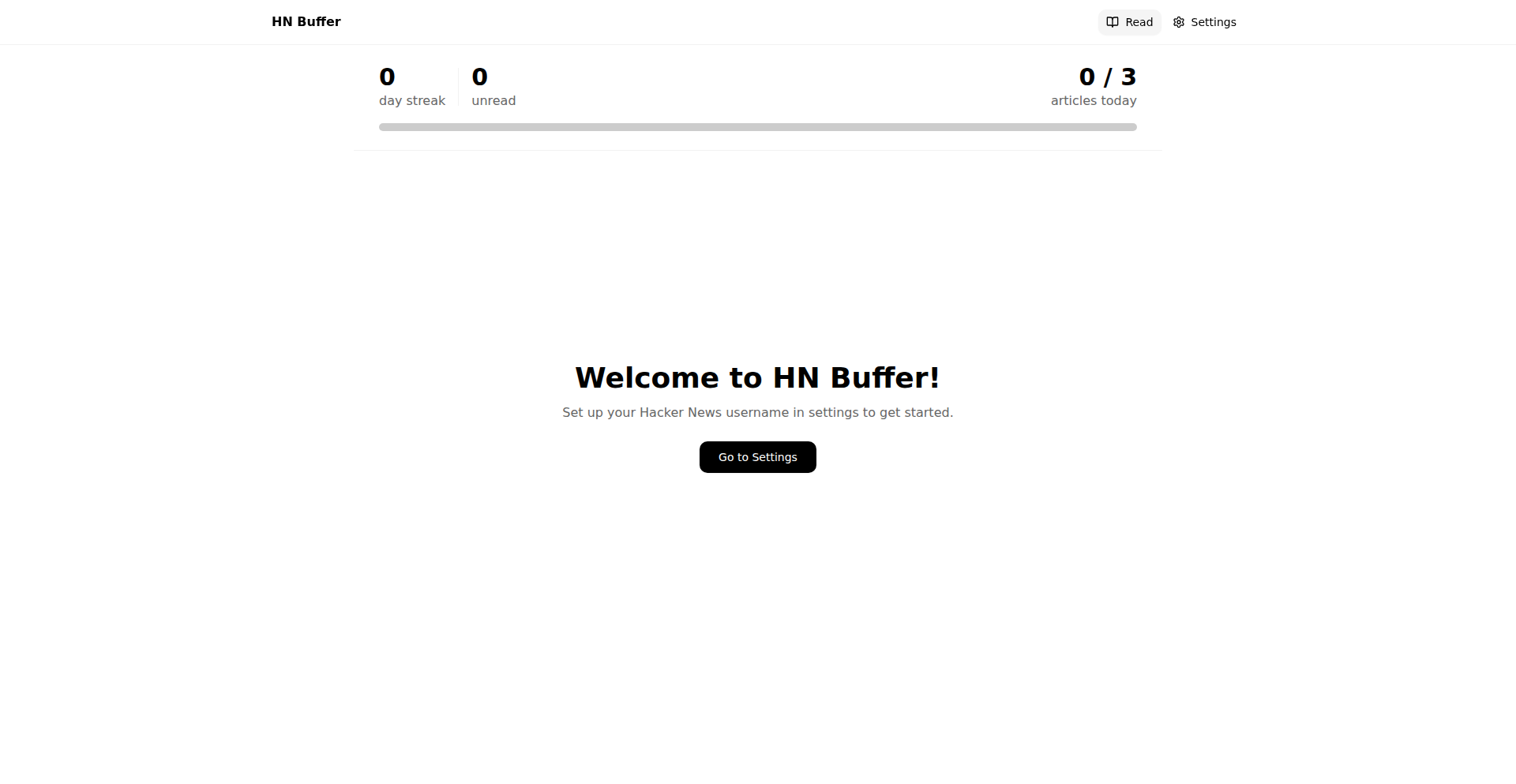
Author
shaarmar
Description
A personalized read-it-later service for your Hacker News favorites, offering a streamlined reading experience with reader mode and swipe gestures. It helps developers manage their curated content backlog and explore new technologies through practical application.
Popularity
Points 5
Comments 0
What is this product?
HN Buffer is a web application designed to solve the common problem of accumulating favorited Hacker News articles without ever getting back to them. It works by securely syncing your Hacker News favorites directly into a personal queue. The core innovation lies in its intelligent presentation: it offers a clean 'reader mode' that strips away distractions and incorporates intuitive swipe gestures for navigating through your saved links. This approach prioritizes focused consumption of technical content, transforming a chaotic backlog into an organized learning resource. The developer also used this project as an opportunity to experiment with and integrate various modern programming languages, frameworks, and tools, showcasing a practical application of their learning journey. So, what's in it for you? You get a dedicated space to revisit the valuable technical insights and discussions you've saved, without the overwhelm of the original Hacker News interface.
How to use it?
Developers can use HN Buffer by simply logging into their Hacker News account through the HN Buffer interface. The application then securely fetches your list of favorited articles. Once synced, you can access your personal queue via the HN Buffer website. You can navigate through your saved articles using intuitive swipe gestures, similar to a mobile reading app, and enter a distraction-free reader mode for each article. This makes it incredibly easy to catch up on that ever-growing list of saved links. The project is also open-source, allowing developers to inspect its underlying architecture and potentially contribute or adapt it for their own needs. So, how does this help you? It provides an effortless way to manage and consume the technical content you deem important, turning passive saving into active learning and exploration.
Product Core Function
· Secure HN Favorites Sync: The system securely connects to your Hacker News account (client-side only, credentials are not stored) to retrieve your favorited articles, providing a personalized content queue. This means you get to revisit the specific articles you found valuable without manual re-entry.
· Distraction-Free Reader Mode: Articles are presented in a clean, minimalist reader mode, removing clutter and focusing solely on the content. This enhances readability and comprehension of technical articles, making it easier to absorb complex information.
· Intuitive Swipe Gestures: Navigation between articles is facilitated by smooth swipe gestures, mimicking the familiar experience of mobile reading applications. This makes browsing your backlog quick and enjoyable, saving you time and effort.
· Content Queue Management: Your favorited articles are organized into a queue, allowing you to systematically work through your backlog. This helps in developing a consistent habit of consuming and learning from curated technical content.
· Technology Stack Exploration: The project itself serves as a demonstration of various modern programming languages, frameworks, and tools. Developers can learn from the implementation and potentially adopt similar techniques in their own projects, fostering skill development.
Product Usage Case
· A developer who frequently bookmarks interesting Hacker News threads about new programming languages but rarely revisits them can use HN Buffer to get a dedicated, organized stream of these articles to read during their commute or downtime. This solves the problem of information overload and missed learning opportunities.
· A software engineer looking to stay updated on the latest advancements in AI or cybersecurity can use HN Buffer to manage their curated list of relevant articles. The reader mode ensures they can quickly digest the core technical details without getting sidetracked by ads or comments, improving their knowledge acquisition efficiency.
· A hobbyist developer experimenting with new web frameworks might use HN Buffer to store tutorials and documentation they find on Hacker News. The swipe gestures allow for rapid progression through the learning material, accelerating their ability to build and test new projects.
· A student learning a new technology can aggregate all helpful resources bookmarked from Hacker News into HN Buffer. The structured reading experience helps them systematically learn, reinforcing their understanding and reducing the cognitive load associated with scattered links.
12
Alera: Private AI Stack Fabricator

Author
Siddartha_19
Description
Alera addresses the challenge companies face when wanting to leverage AI internally but being restricted by sensitive data policies and the complexity of setting up their own on-premise AI infrastructure. It provides a browser-based workflow to generate a complete, deployable private AI environment. Its innovation lies in automating the creation of the entire micro-infrastructure, rather than just offering configuration files or model wrappers. This means it handles model serving, vector databases, security, and all the necessary connections automatically, delivering a functional private AI setup instantly.
Popularity
Points 4
Comments 0
What is this product?
Alera is a tool that simplifies the creation and deployment of private AI environments. Instead of companies having to manually stitch together various AI components like model servers, vector databases, and security policies, Alera automates this process. It generates a ready-to-run package that can be deployed within a company's own secure environment, whether it's on-premise, air-gapped, or simply requires strict data privacy. The core innovation is its ability to abstract away the complexities of infrastructure setup, allowing users to focus on using AI without worrying about the underlying technical architecture.
How to use it?
Developers can use Alera through a user-friendly browser interface. They select an open-source AI model, choose specific use cases like a code assistant or document analysis tool, configure runtime settings, and then download a complete Docker package. This package contains everything needed to run their private AI stack, including the Alera Core API, the model serving component, and the vector database. This makes it incredibly easy to get a private AI solution up and running in their own infrastructure, requiring minimal technical expertise in infrastructure management.
Product Core Function
· Automated Private AI Infrastructure Generation: Alera builds the entire backend for a private AI, including model serving and data storage, so you don't have to manually configure each piece. This saves significant development and IT overhead.
· Browser-Based Workflow: A simple web interface allows users to select models and use cases, making AI deployment accessible even for those less familiar with complex infrastructure. This democratizes AI adoption.
· Docker Package Deployment: The output is a single Docker container package, which is a standard and easy way to deploy applications across different environments. This ensures compatibility and simplifies deployment.
· Customizable Use Cases: Users can tailor the AI to specific needs like code assistance or document insights, meaning the generated AI is directly relevant to their business problems.
· On-Premise and Secure Deployment Ready: The generated package is designed for internal deployment, ensuring sensitive data never leaves the company's control. This directly addresses data privacy and security concerns.
Product Usage Case
· A software development team wants to use an AI code assistant but cannot send proprietary code to public cloud services. Alera allows them to generate a private code copilot that runs entirely within their company's network, boosting productivity without compromising security.
· A financial institution needs to analyze sensitive customer documents using AI for fraud detection. They can use Alera to build a secure, on-premise AI system for document insights, ensuring compliance with strict financial regulations.
· A research lab working with highly confidential data requires an AI solution for data analysis but operates in an air-gapped environment. Alera can generate a self-contained AI deployment package that can be run offline, enabling their research without external connectivity.
· A startup with limited DevOps resources wants to quickly experiment with internal AI applications. Alera's automated workflow allows them to deploy a functional AI backend in minutes, accelerating their product development cycle.
13
CursorBird: Agent Sync Flappy Fun
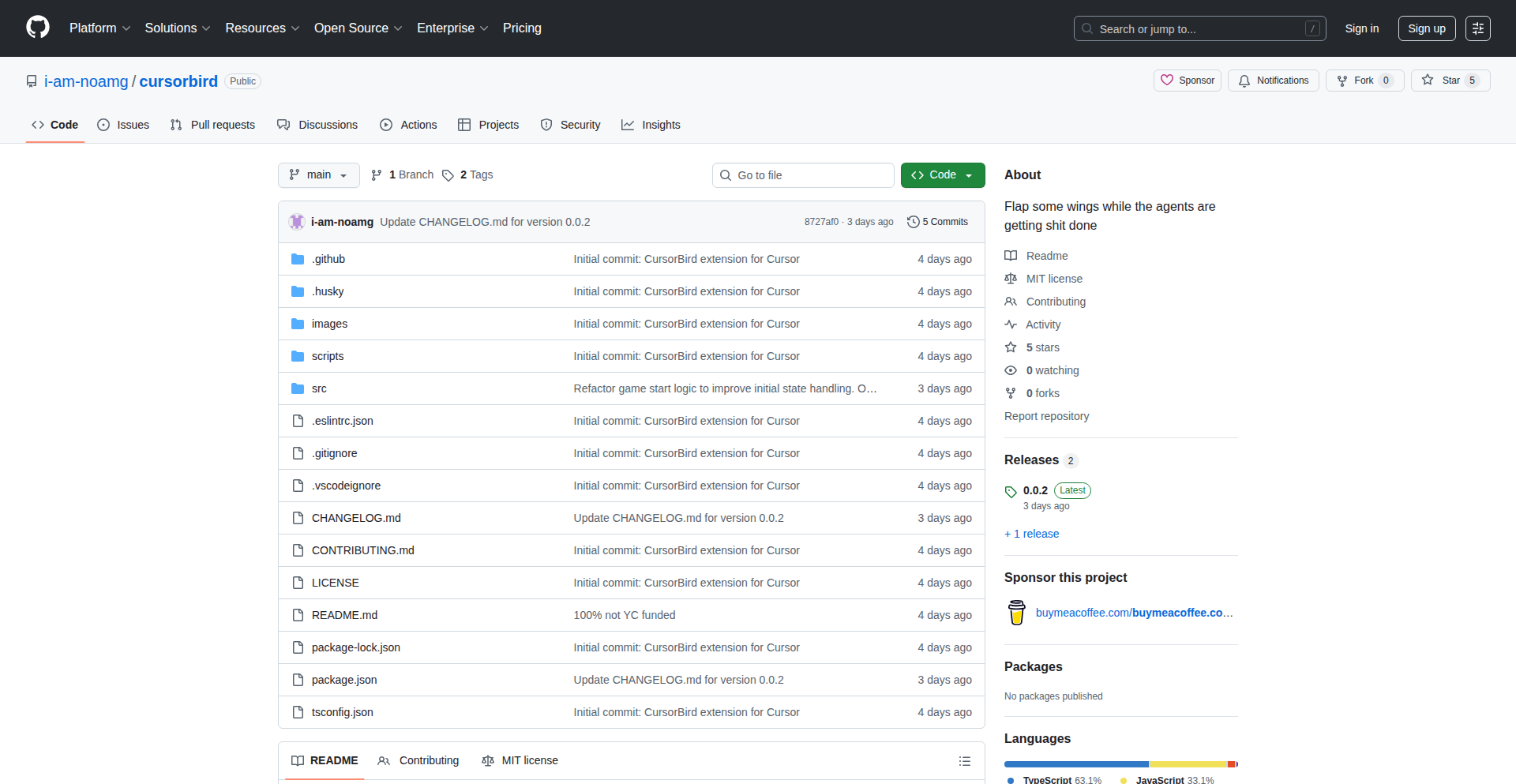
Author
iamnoamg
Description
CursorBird is a humorous yet practical VS Code extension that transforms your waiting time for AI code generation into an engaging game. It cleverly leverages the Cursor IDE's extension system to detect when its AI agents are active. When an agent starts working, the Flappy Bird game automatically pops up, allowing you to play by pressing the Tab key to flap. Once the AI task is complete, the game gracefully closes. This project embodies the hacker spirit by using code to inject fun and productivity into the development workflow.
Popularity
Points 2
Comments 2
What is this product?
CursorBird is a browser extension for the Cursor IDE that injects a playable Flappy Bird game into your coding environment. Its core innovation lies in its integration with Cursor's agent activity hooks. This means the game isn't just a static pop-up; it dynamically appears when your AI code generation starts and disappears when it finishes. This clever synchronization prevents distraction and ensures you're only playing when your AI is busy, making waiting periods more enjoyable and less of a distraction from your actual coding tasks.
How to use it?
Developers can install CursorBird directly from the Cursor IDE's extensions marketplace or via the Open VSX Registry. Once installed, simply start an AI code generation task within Cursor. The game will automatically launch when the agent begins processing. To play, press the 'Tab' key to make the bird flap. The game will automatically close once the AI agent has completed its task. This provides a seamless way to add a bit of lighthearted engagement to otherwise idle waiting times.
Product Core Function
· Agent Activity Detection: Utilizes Cursor's specific hook system to monitor AI agent status, enabling the game to launch and close automatically. This means you don't have to manually open or close the game, providing a smooth, integrated experience.
· In-Editor Game Integration: Embeds a fully playable Flappy Bird clone directly within the IDE. This allows for instant access to a distraction-free game during AI processing times, making waiting periods more engaging and fun.
· Tab-to-Flap Control: Implements a simple and intuitive one-key control for the game, using the 'Tab' key. This minimizes learning curve and allows for quick, responsive gameplay without needing to move your hands extensively from the keyboard.
· Automatic Game Lifecycle Management: The game automatically opens when an AI agent starts and closes when it finishes. This ensures the game doesn't become an intrusive element and is only available when you're already in a waiting state.
Product Usage Case
· Scenario: Waiting for a large code refactoring task to be completed by an AI agent in Cursor. Problem: Long idle times can lead to boredom or unproductive web browsing ('doomscrolling'). Solution: CursorBird automatically launches, allowing the developer to play a quick game of Flappy Bird, turning unproductive waiting into a fun break and improving focus upon AI task completion.
· Scenario: Debugging a complex issue where AI assistance is generating potential fixes. Problem: The AI might take several minutes to process the request. Solution: CursorBird provides a simple game to keep the developer engaged and entertained during the generation period. When the AI output is ready, the game closes, allowing the developer to immediately review the suggestions without interruption.
· Scenario: A developer experimenting with new AI coding features in Cursor. Problem: The iterative nature of AI development can involve frequent waiting periods between prompts. Solution: CursorBird injects moments of lighthearted fun into the workflow, making the experimentation process more enjoyable and less tedious, fostering creativity and reducing developer fatigue.
14
ClientSideDocCompare
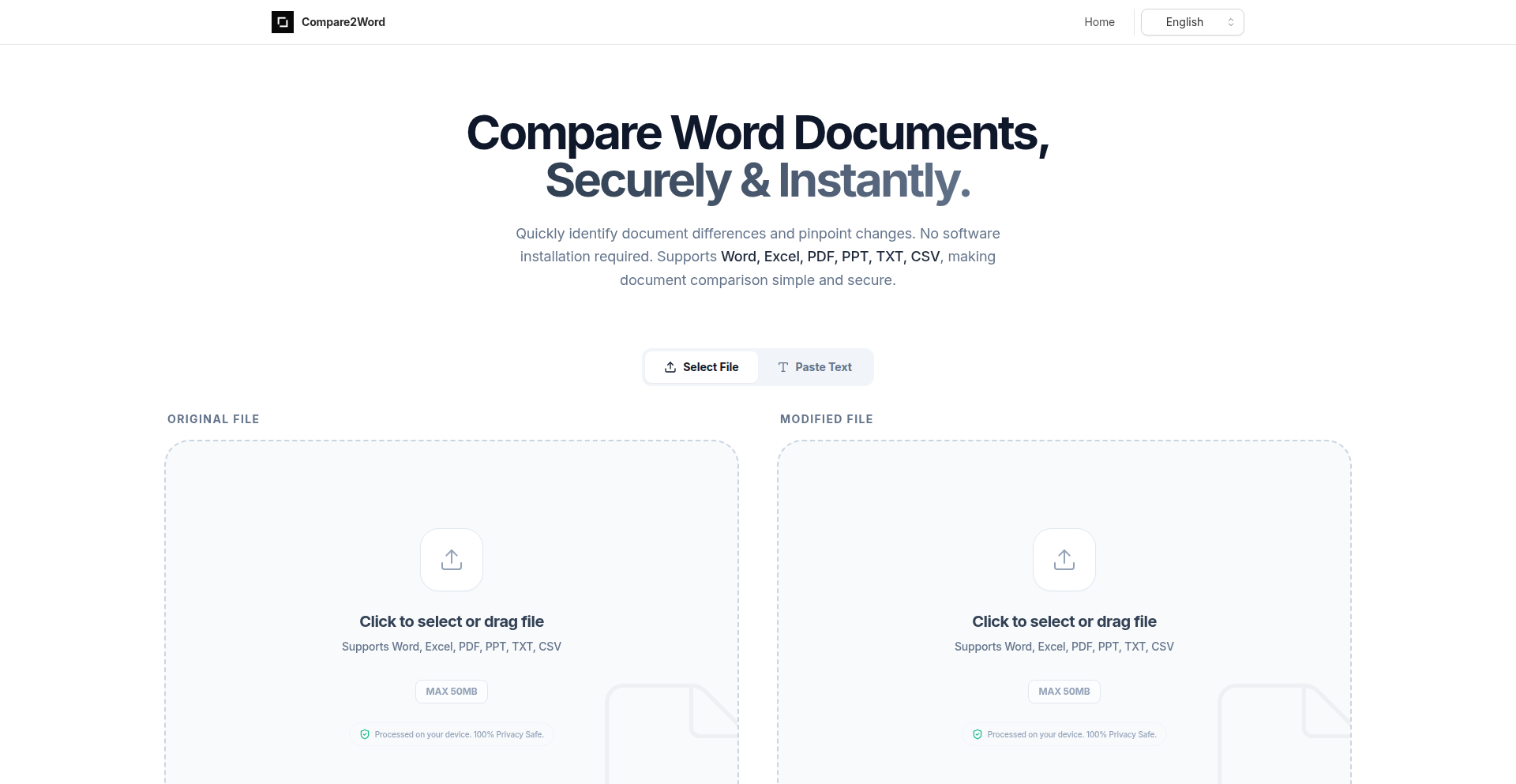
Author
nighwatch
Description
A 100% client-side document comparison tool built with Next.js and React, capable of comparing various formats like .docx, PDF, Excel, PPT, TXT, and CSV directly in your browser. It addresses the common frustrations of lost client versions, privacy concerns with online tools, and the bloat of desktop software by offering a secure, accessible, and efficient solution for tracking document changes.
Popularity
Points 4
Comments 0
What is this product?
ClientSideDocCompare is a web application that allows you to compare two versions of a document side-by-side, highlighting all the differences. The innovation lies in its entirely client-side processing: your files are never uploaded to a server, ensuring privacy and security. It intelligently parses complex document structures, including tables with rowspan and colspan, to provide an accurate and readable comparison. The technology stack uses Next.js and React for a smooth user interface, Web Workers to handle demanding tasks like PDF processing without slowing down the browser, and libraries like Mammoth.js and PDF.js for extracting text. The core diffing algorithms are also optimized for performance, all running directly in your web browser.
How to use it?
Developers can use ClientSideDocCompare by simply navigating to the web application in their browser. They can then upload two versions of a document (e.g., an initial draft and a revised version). The tool will process these documents locally and present a clear, side-by-side view of the changes. This is particularly useful for scenarios where sensitive information is involved, or when quick, ad-hoc comparisons are needed without installing any software. For developers looking to integrate similar functionality, the open-source nature and the techniques used (Web Workers, client-side parsing) offer valuable insights into building performant, privacy-focused web applications.
Product Core Function
· 100% Client-Side Comparison: Your documents are processed entirely on your device, eliminating privacy risks associated with uploading sensitive files to external servers. This is useful for comparing confidential contracts or financial reports.
· Multi-Format Support: The tool can compare documents in various common formats including Word (.docx), PDF, Excel, PPT, TXT, and CSV. This broad compatibility means you can compare most types of documents you encounter in a professional setting without needing multiple tools.
· Smart Parsing for Complex Documents: Custom parsers are implemented to accurately preserve table structures and layouts, even for complex tables with merged cells (rowspan/colspan). This ensures that the comparison remains understandable and doesn't turn intricate documents into a jumbled mess.
· Zero Install, Browser-Based: The application runs directly in any modern web browser, requiring no installation. This makes it instantly accessible from any device and eliminates the hassle of software updates or platform compatibility issues.
· UI for Intuitive Difference Visualization: A clear side-by-side view highlights insertions, deletions, and modifications, making it easy to spot and understand every change between document versions.
Product Usage Case
· Legal Contract Review: A lawyer can compare two versions of a contract to quickly identify any changes made by the other party, ensuring no clauses are altered without notice. The client-side nature ensures client confidentiality.
· Code Documentation Versioning: A technical writer can compare different versions of API documentation to track changes and ensure accuracy before publishing. The ability to handle text files is key here.
· Project Proposal Amendments: A project manager can compare multiple iterations of a project proposal submitted by team members, identifying and approving specific changes efficiently. Support for .docx and .pdf handles various document types.
· Financial Report Audits: An auditor can compare different versions of financial reports to pinpoint discrepancies or unauthorized modifications. The privacy of client-side processing is paramount in such sensitive scenarios.
· Collaborative Document Editing Tracking: Teams working on shared documents can use this tool to review changes made by different members over time, ensuring everyone is on the same page and preventing version control issues.
15
NexChat: Responsive AI Interface
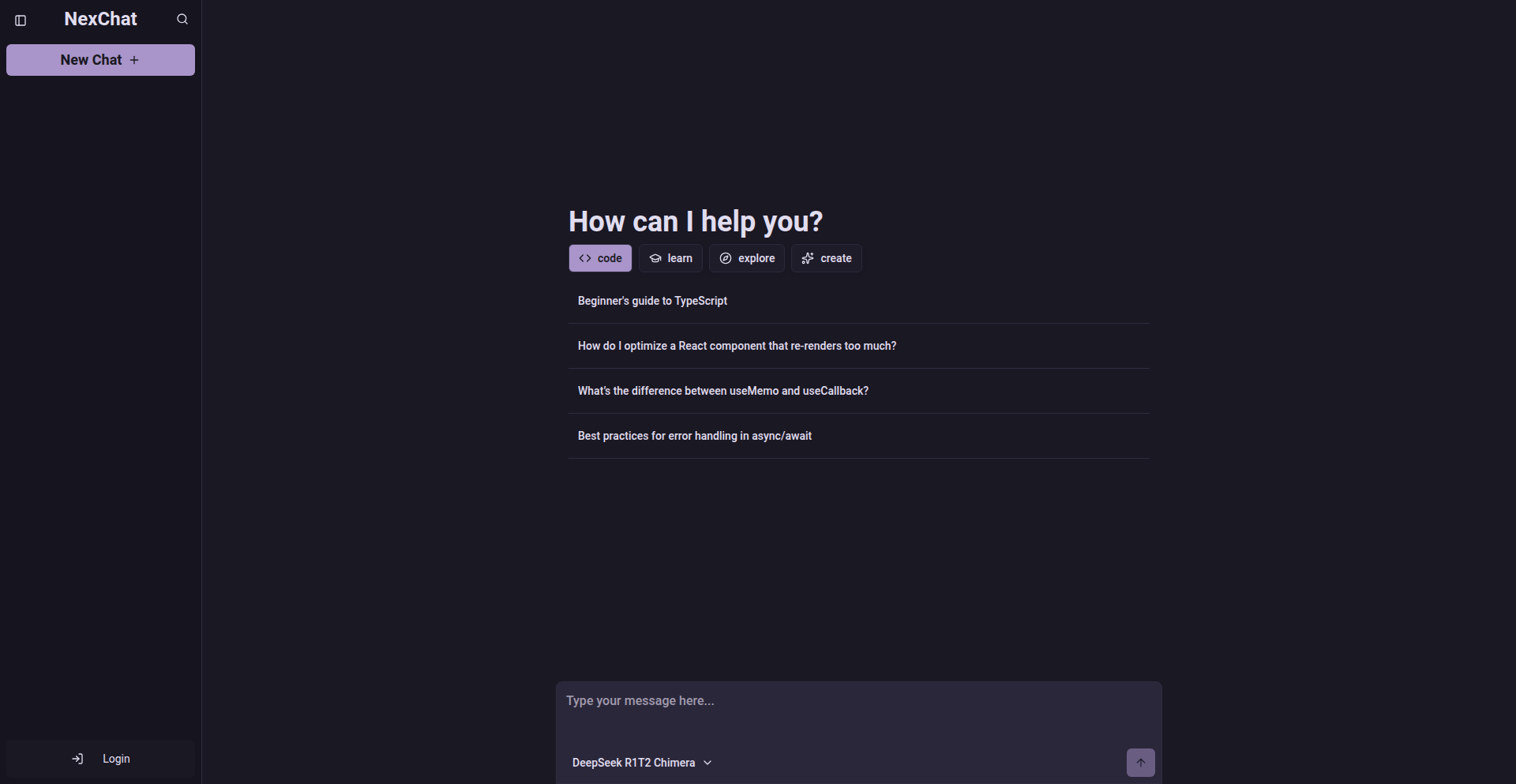
Author
akash100x
Description
NexChat is a personal project aiming to create a more fluid and responsive AI chat experience, acting as an alternative to larger, often slower, AI models. It focuses on delivering faster interaction times and a smoother user flow, highlighting innovative approaches to AI response generation and interface design.
Popularity
Points 3
Comments 1
What is this product?
NexChat is a self-built AI chat application designed to provide quicker and more seamless conversational interactions compared to some existing large language models. The core technical innovation lies in its architecture, which prioritizes efficient processing and rapid response delivery. Instead of relying on a single, potentially overburdened, massive model for every query, NexChat explores methods to optimize the retrieval and generation of AI responses, possibly through techniques like intelligent routing, model caching, or more efficient prompt engineering. This means you get answers and suggestions much faster, making the AI feel more like an instant assistant.
How to use it?
Developers can use NexChat as a base for building their own AI-powered applications or as a faster alternative for integrating conversational AI into existing projects. The project's open-source nature, available on GitHub, allows for deep inspection and modification. You can integrate NexChat into web applications, desktop tools, or even mobile apps that require AI assistance. For example, if you're building a customer support bot that needs to respond instantly to user queries, NexChat's speed could be a significant advantage. It's about having a more immediate and less laggy AI partner in your development workflow.
Product Core Function
· Optimized AI Response Generation: This core function uses clever techniques to make the AI respond much faster. For developers, this means applications can feel snappier and more interactive, improving user satisfaction in scenarios like real-time chatbots or AI-assisted writing tools.
· Streamlined Conversational Flow: NexChat is engineered for smooth, uninterrupted conversations. This is valuable for developers building applications where maintaining a natural dialogue is crucial, such as interactive tutorials, personalized learning platforms, or virtual assistants.
· Modular AI Architecture (Potential): While not explicitly detailed, the pursuit of faster responses suggests a potential for a modular design. This allows developers to swap out or fine-tune specific AI components, offering flexibility and the ability to adapt the AI's behavior for different tasks and specialized knowledge bases.
· Developer-Centric API Access (Implied): As an open-source project, NexChat likely offers developer-friendly ways to access its AI capabilities. This means developers can easily plug its fast AI engine into their own software, accelerating the development of AI-enhanced features without building an AI from scratch.
Product Usage Case
· Real-time Code Generation Assistant: Imagine a developer writing code and needing quick suggestions or completions. NexChat's speed would enable an AI assistant to provide these suggestions almost instantly, significantly boosting coding productivity and reducing frustration from waiting for responses.
· Interactive Customer Support Chatbots: For businesses, a faster AI chatbot means happier customers. NexChat's responsiveness could allow support bots to handle a higher volume of queries with less delay, providing instant answers and a better customer experience.
· Personalized Learning Companion: In an educational context, an AI tutor that responds instantly to student questions can make learning more engaging and effective. NexChat's speed would ensure students don't get stuck waiting, allowing for a continuous and supportive learning process.
· Rapid Prototyping of AI Features: Developers looking to quickly test out AI functionalities in their applications can leverage NexChat. Its ready-to-go nature and focus on speed allow for rapid iteration and demonstration of AI-driven concepts without extensive setup.
16
PocketServer
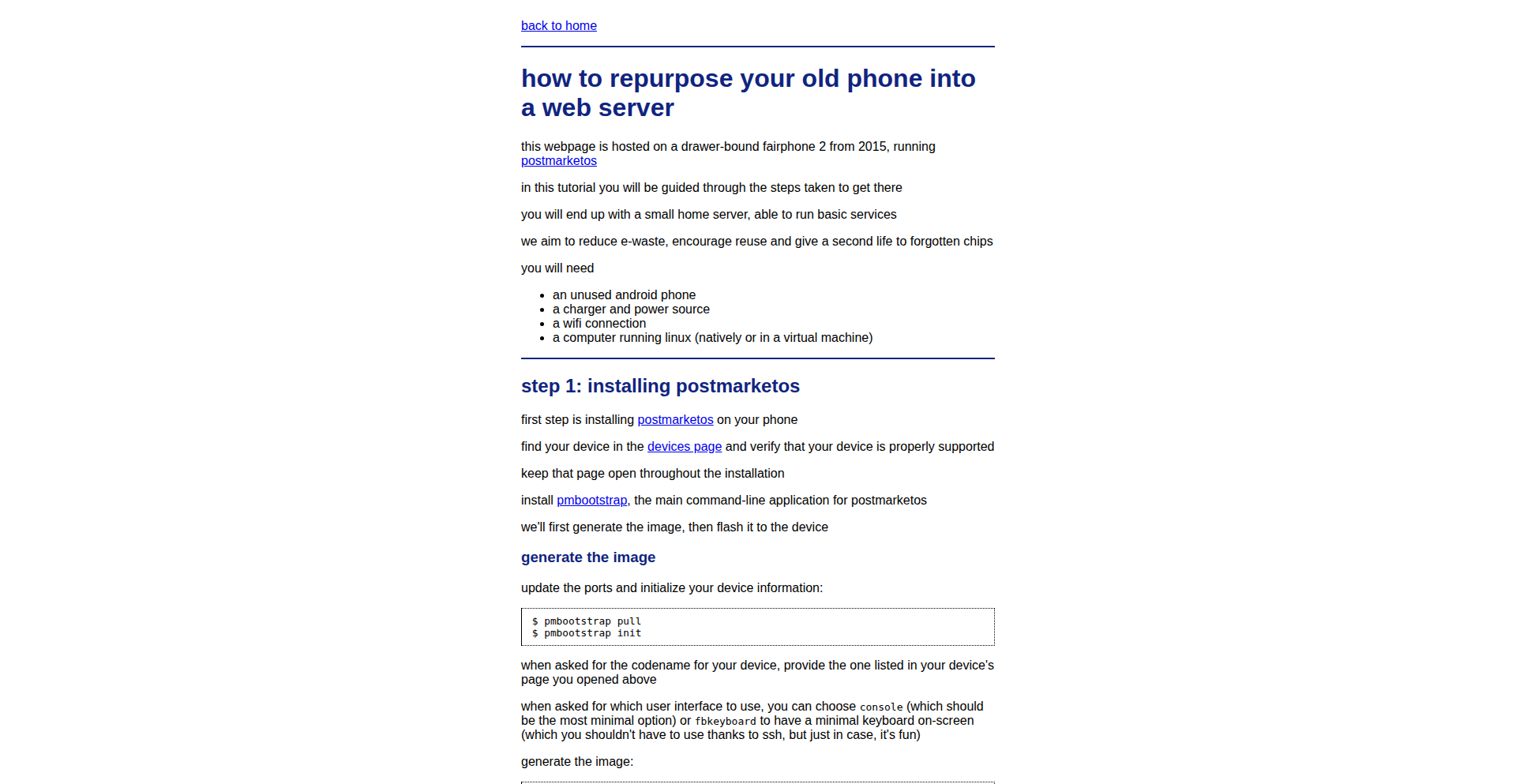
Author
louismerlin
Description
PocketServer allows you to host a website directly from your old smartphone. It leverages the device's existing capabilities to turn it into a web server, offering a novel and accessible way to experiment with web hosting and serve small projects without dedicated hardware. The innovation lies in repurposing readily available technology for a less common use case, making web hosting more accessible and sustainable.
Popularity
Points 4
Comments 0
What is this product?
PocketServer is a software solution that enables you to transform an old smartphone into a functional web server. It typically works by installing an app on the phone that runs a lightweight web server (like Nginx or Apache) and a way to serve files (like PHP or static HTML). The smartphone's network connection (Wi-Fi or cellular) is then used to make your website accessible to others on the internet or your local network. The core innovation is the clever utilization of a device most people already have, giving it a new life beyond its original purpose, and significantly lowering the barrier to entry for hosting simple websites or personal projects.
How to use it?
Developers can use PocketServer by installing the associated application on their old smartphone. Once installed, they can configure the app to point to a directory on their phone containing their website's files (HTML, CSS, JavaScript, images). The app will then start the web server, and the phone's IP address (either local or public, depending on network configuration) will become the address where the website can be accessed. This is ideal for testing web applications, hosting a personal blog, sharing files, or even running small, low-traffic community projects without incurring hosting costs. Integration can be as simple as sharing the phone's IP address or setting up a dynamic DNS service for more permanent access.
Product Core Function
· Mobile Web Server Execution: Enables a smartphone to run web server software, directly serving web content. This democratizes hosting by using existing hardware, eliminating the need for specialized servers and reducing costs.
· File Serving Capabilities: Allows the smartphone to deliver static files (HTML, CSS, images) and potentially dynamic content (via scripting languages) to web browsers. This provides a personal playground for web development and content creation without external infrastructure.
· Network Accessibility Configuration: Provides options to make the hosted website accessible either locally within a home network or to the public internet. This flexibility is crucial for different testing and sharing scenarios, from internal team collaboration to public showcases.
· Low-Power Hosting Option: Utilizes the energy efficiency of smartphones for hosting. This offers a more environmentally conscious and cost-effective alternative to traditional power-hungry servers, aligning with sustainable tech practices.
Product Usage Case
· A student needs to demonstrate a personal web development project for a class assignment but has no budget for hosting. They can use PocketServer on an old phone to host their project, making it accessible to their professor and classmates via a shared link.
· A developer wants to quickly test a small web application or API endpoint without setting up a full server environment. They can deploy their app to an old phone using PocketServer and test it from their computer or other devices on the same network.
· A hobbyist wants to share family photos or a personal website with friends and family without ongoing subscription fees. PocketServer provides a simple and cost-effective solution to host this content from a device they already own.
· A community organizer needs a temporary, local way to share event information or documents with a small group of people attending a meeting. They can use PocketServer to host a simple web page with the necessary information, accessible to everyone connected to the local Wi-Fi.
17
EIDOS: AI-Powered Game Dev Accelerator
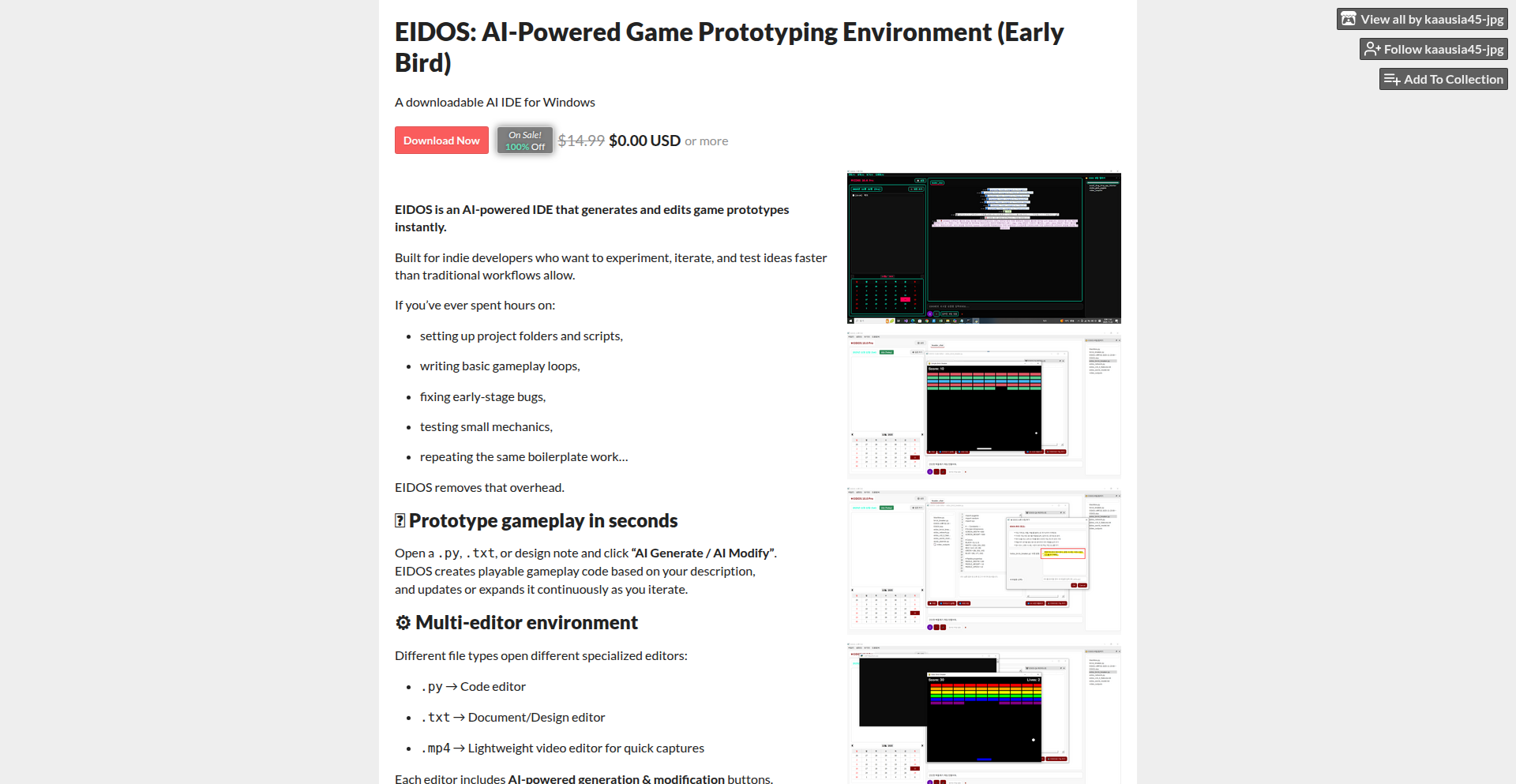
Author
symbol_reasoner
Description
EIDOS is an AI-powered Integrated Development Environment (IDE) designed to dramatically speed up game prototyping. It allows developers to generate game code from plain English descriptions and edit existing code with an integrated AI assistant. It intelligently opens the appropriate editor (text, code, or even video) based on the file type and enables instant prototype execution for rapid iteration. This tool tackles the common bottleneck of repetitive boilerplate code and setup time in early-stage game development.
Popularity
Points 4
Comments 0
What is this product?
EIDOS is a specialized IDE that leverages Artificial Intelligence to streamline the game development process, particularly for prototyping. Its core innovation lies in its ability to understand natural language commands to generate game logic and modify existing code. Think of it as a super-smart coding assistant that can also write code for you. Instead of spending hours writing basic functions or setting up project structures, you can describe what you want in plain English, and EIDOS will translate that into functional code, allowing you to see your game ideas come to life much faster. It also smartly anticipates what kind of tool you need, like a code editor or a text editor, just by looking at the file you're working on. The 'instant run' feature means you don't have to go through lengthy build processes to test your changes, making the feedback loop incredibly tight. So, what does this mean for you? It means less time wrestling with setup and more time actually building and iterating on your game concepts.
How to use it?
Developers can integrate EIDOS into their workflow by downloading and installing it. Once installed, they can start a new project or open an existing one. To generate new gameplay code, a developer would use a natural language prompt within the IDE, like 'Create a character controller that can jump and move left and right'. EIDOS would then generate the relevant code in the chosen programming language. For editing existing code, the AI assistant can be invoked to refactor, debug, or add new features based on textual instructions. For example, a developer might highlight a section of code and ask, 'Optimize this function for performance' or 'Add error handling for network connections'. The IDE's automatic file type detection ensures that when you open a script, the code editor appears, and if you open a design document, the text editor launches. The 'instant run' feature allows for immediate testing of generated or modified code without manual compilation steps, making it ideal for quick experimentation and playtesting. So, how does this help you? It empowers you to test more ideas in less time, reducing the friction between your creative vision and its implementation.
Product Core Function
· Natural Language to Gameplay Code Generation: Translates plain English descriptions into functional game code (e.g., movement, AI, interactions). This saves developers significant time by automating the creation of common game mechanics. It's useful for quickly prototyping new gameplay ideas without getting bogged down in syntax.
· AI-Powered Code Editing Assistant: Allows developers to edit, refactor, and debug code using natural language commands, making complex code modifications more accessible and faster. This is valuable for improving existing codebases or quickly implementing changes without extensive manual coding.
· Intelligent File Editor Selection: Automatically opens the most appropriate editor (code, text, video) based on the file type, reducing context switching and improving workflow efficiency. This streamlines the developer's environment, ensuring they have the right tool for the job without manual intervention.
· Instant Prototype Execution: Enables immediate running and testing of game prototypes, facilitating rapid iteration and playtesting. This is crucial for game development, allowing developers to quickly see the results of their code changes and make adjustments on the fly.
Product Usage Case
· A solo indie game developer wants to quickly test a new physics-based puzzle mechanic. They describe the desired interaction in EIDOS, 'Create a ball that rolls down ramps and triggers switches when it hits them.' EIDOS generates the C# or similar code, allowing the developer to immediately playtest the core mechanic without writing any boilerplate physics or trigger logic. This speeds up the validation of game design ideas.
· A small game studio is working on an RPG and needs to add a new enemy AI behavior. Instead of having a programmer spend hours writing and debugging pathfinding and attack routines, they use EIDOS to describe the desired behavior: 'Make this enemy patrol between two points, and attack the player when within range.' EIDOS generates the AI script, which the programmer can then review and integrate, saving significant development time.
· A game designer is iterating on a dialogue system and needs to quickly add new conversation branches. They can use EIDOS to generate boilerplate code for dialogue trees or modify existing scripts by simply stating their requirements, like 'Add a new dialogue option for the player to ask about the dragon.' This accelerates the content creation process and allows for faster iteration on narrative elements.
· A game jam participant has a limited time to build a functional prototype. They can leverage EIDOS to rapidly generate core game loops and character controllers based on their concept, significantly reducing the time spent on setup and basic implementation, allowing them to focus on unique game mechanics and polish.
18
SwiftUI Wallet Onboarding Kit
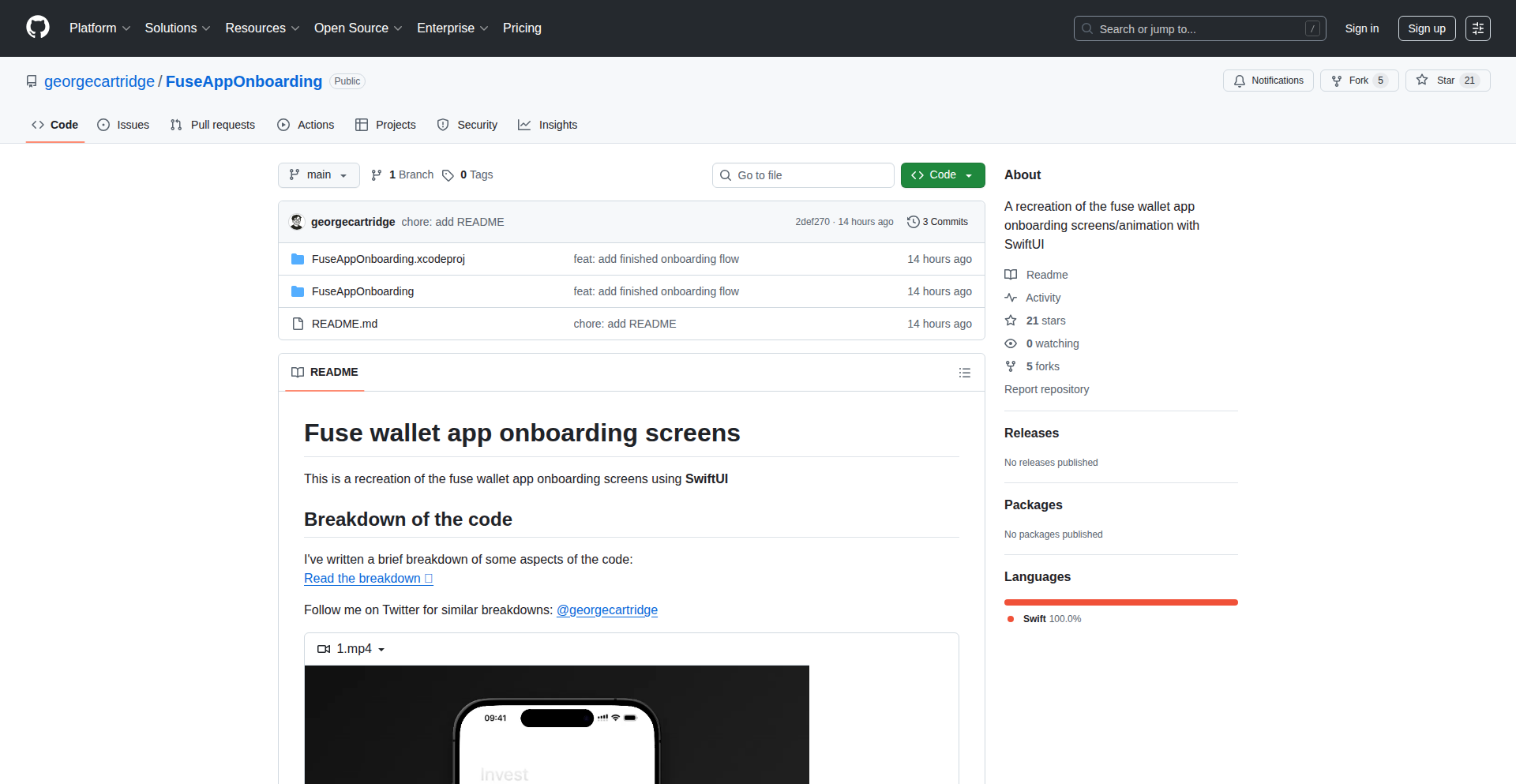
Author
georgecartridge
Description
This project is a reusable SwiftUI component library that recreates the onboarding experience of the Fuse Wallet app. It focuses on demonstrating how to build complex, interactive onboarding flows with SwiftUI, offering developers a foundation for creating similar user-friendly onboarding experiences for their own applications.
Popularity
Points 4
Comments 0
What is this product?
This project is a collection of SwiftUI views and logic designed to replicate the slick onboarding process found in wallet applications like Fuse Wallet. The core innovation lies in its modularity and reusability. Instead of building an onboarding flow from scratch every time, developers can leverage these pre-built components. It's built using SwiftUI, Apple's modern declarative UI framework, which makes it easier to manage complex UI states and animations. This means you get a polished, animated, and step-by-step user introduction without the heavy lifting of designing and implementing every animation and transition manually. So, what's in it for you? You get a proven, visually appealing way to guide new users through your app's setup or key features, leading to better user adoption and a smoother first-time experience.
How to use it?
Developers can integrate this SwiftUI component library into their existing or new iOS applications. The project provides ready-to-use views that can be composed and customized to fit different app requirements. It's designed to be flexible, allowing developers to swap out content, change styling, and adapt the flow to their specific needs. You would typically instantiate these onboarding views within your app's navigation structure, often displayed upon the first launch of the application. This can be achieved by either directly embedding them or by using them as a starting point for custom onboarding flows. So, what's in it for you? You can quickly add a professional-looking onboarding experience to your app, saving significant development time and effort, and improving the initial impression for your users.
Product Core Function
· Reusable Onboarding Screens: Provides a set of pre-designed screens for common onboarding steps like feature highlights, permission requests, or account setup. This allows for rapid deployment of engaging onboarding experiences. So, what's in it for you? You can quickly add visual and informative steps to guide your users without starting from zero.
· Animated Transitions: Implements smooth and engaging animations between onboarding steps, enhancing user engagement and making the process feel fluid and modern. So, what's in it for you? Your app's first impression becomes more dynamic and captivating, reducing user drop-off during onboarding.
· Declarative UI with SwiftUI: Built entirely with SwiftUI, enabling developers to easily adapt and extend the components using a modern and efficient UI development paradigm. So, what's in it for you? You can leverage the latest Apple UI technologies to build flexible and maintainable onboarding flows.
· Customizable Content and Styling: Offers flexibility to customize text, images, and colors to match the app's branding and specific messaging. So, what's in it for you? You can tailor the onboarding experience to perfectly align with your app's identity and communicate your unique value proposition.
Product Usage Case
· Onboarding for a new cryptocurrency wallet app: A developer can use this kit to quickly build an onboarding flow that explains the security features, wallet creation process, and how to import existing wallets. This solves the problem of needing to design and implement complex, secure onboarding for a financial app. So, what's in it for you? You can launch a secure and user-friendly wallet app faster.
· Feature introduction for a productivity tool: An app developer can adapt this kit to showcase the core features and benefits of their productivity app to new users, guiding them through the initial setup and demonstrating key functionalities. This solves the problem of users not discovering or understanding all the value a complex app offers. So, what's in it for you? Your users will better understand and utilize your app's full potential from the start.
· Permission request flow for a social media application: This kit can be modified to guide users through requesting essential permissions like camera access or location services in an understandable and non-intrusive way. This solves the problem of users being hesitant to grant permissions. So, what's in it for you? You can increase the likelihood of users granting necessary permissions by explaining their value clearly.
19
NanoBanana AI Canvas
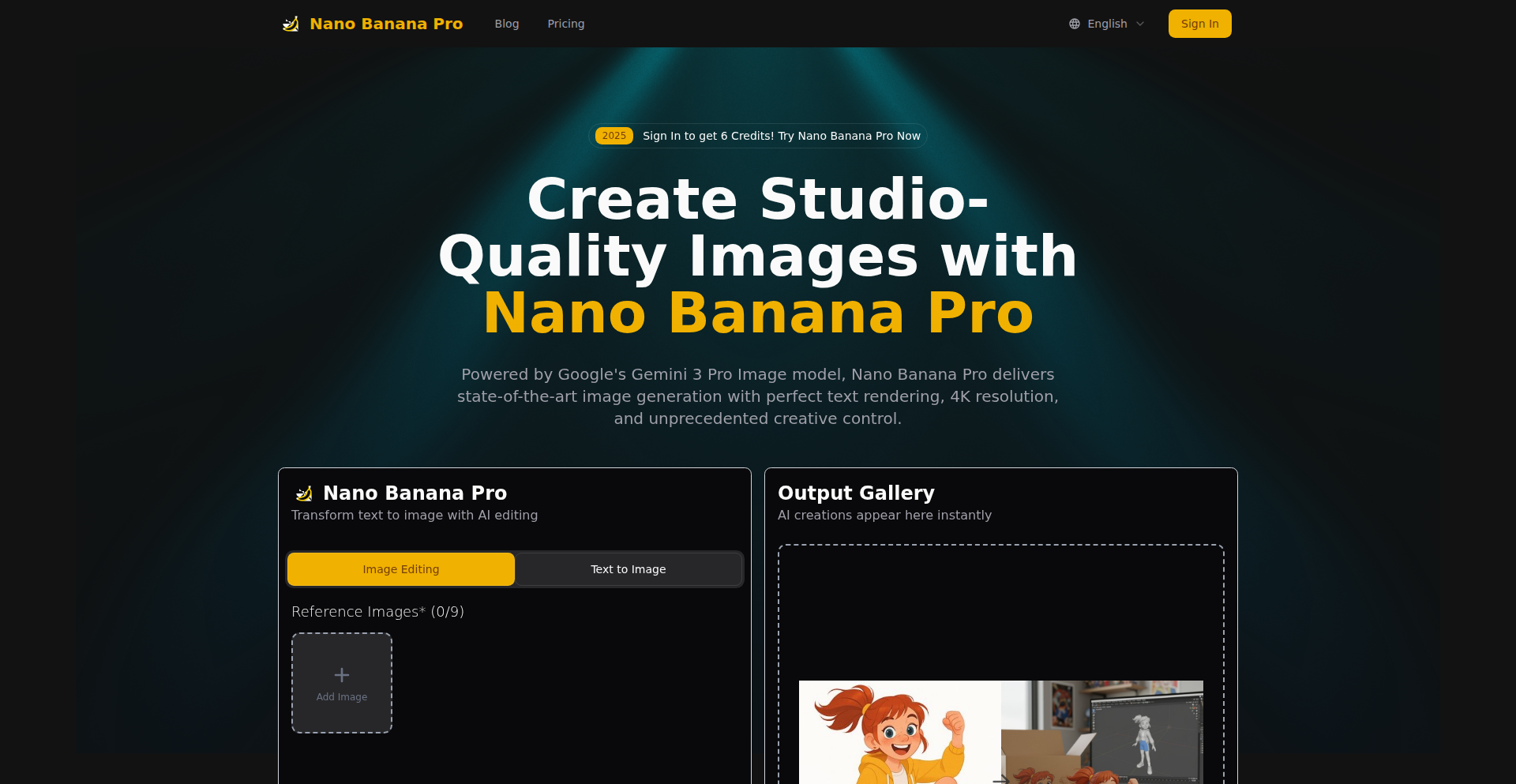
Author
niliu123
Description
Nano Banana Pro is an AI-powered image generation and editing platform that excels at rendering text within images with remarkable accuracy and supports high-resolution outputs up to 4K. It offers deep creative control, allowing users to go beyond basic image generation to sophisticated editing and manipulation, all driven by advanced AI models.
Popularity
Points 1
Comments 2
What is this product?
This project, Nano Banana Pro, is an advanced AI platform for creating and editing images. Its core innovation lies in its ability to generate images with perfectly rendered text, which is a notoriously difficult task for many AI image generators. It achieves this by employing sophisticated AI models that understand both visual aesthetics and the intricacies of typography. Furthermore, it supports generating images at a very high quality, up to 4K resolution, and provides users with fine-grained control over the creative process, meaning you can guide the AI to produce exactly what you envision, not just a random interpretation. So, what's the value to you? It means you can create professional-looking marketing materials, social media graphics, or even book covers with custom text that looks like it was professionally designed, without needing extensive graphic design skills or expensive software.
How to use it?
Developers can integrate Nano Banana Pro into their applications or workflows to leverage its powerful image generation and text rendering capabilities. This could involve building custom content creation tools, automating the generation of personalized marketing assets, or enhancing existing applications with AI-powered image editing features. The platform likely offers an API (Application Programming Interface) that allows for programmatic access to its functionalities. This means you can write code to send prompts, specify image parameters (like resolution, style, and aspect ratio), and receive generated images back. For example, you might use it to automatically generate product mockups with dynamic pricing and descriptions, or create personalized greeting cards with user-submitted messages. So, how does this benefit you? You can automate repetitive image tasks, build unique creative tools for your users, or add a powerful visual generation engine to your existing software, saving time and resources while enhancing user experience.
Product Core Function
· AI-powered image generation with precise text rendering: This core function allows for the creation of images where text is not just overlaid, but intelligently integrated and rendered perfectly, unlike many existing AI tools. This is valuable for creating professional branding materials, advertisements, and personalized content where accurate text is crucial. The value is in producing polished visuals with embedded text that looks authentic and is highly readable.
· High-resolution image output (up to 4K): Generating images at 4K resolution means that the output is incredibly detailed and sharp, suitable for professional printing, large displays, or zooming in without losing quality. This is valuable for designers, printers, and anyone who needs pristine image quality for their projects. The value is in delivering professional-grade visuals for any application.
· Unprecedented creative control: This feature allows users to have significant influence over the AI's output, going beyond simple text prompts. This could involve adjusting styles, moods, object placement, and even the artistic interpretation of the AI. This is valuable for artists, designers, and content creators who need to precisely match a specific vision. The value is in empowering users to achieve their exact creative goals.
· Advanced image editing capabilities: Beyond generation, the platform likely offers AI-driven editing tools that can intelligently modify existing images, such as inpainting, outpainting, style transfer, or object manipulation. This is valuable for refining generated images or enhancing existing photographs without manual, time-consuming editing. The value is in streamlining the image editing workflow and achieving complex edits with ease.
Product Usage Case
· A marketing team needs to generate social media ad creatives with specific promotional text that changes daily. Using Nano Banana Pro's API, they can automate the creation of hundreds of unique ads with perfectly rendered text and high resolution, ensuring brand consistency and saving significant design time. The problem solved is the bottleneck of manual ad creation and the challenge of accurate text rendering in AI-generated visuals.
· An indie game developer wants to create in-game assets and UI elements that require stylized text. They can use Nano Banana Pro to generate these assets with consistent artistic style and perfect text integration, enhancing the game's visual appeal without needing a dedicated graphic artist for every asset. The problem solved is the difficulty and cost of creating custom, high-quality visual assets with specific text requirements for game development.
· A small e-commerce business owner wants to create product listings with professional-looking mockups featuring product names and descriptions. Nano Banana Pro can generate these mockups automatically, incorporating accurate text and high-quality imagery, making their products appear more appealing to customers. The problem solved is the lack of professional product photography and the expense of hiring designers for each listing.
20
PokePackSim
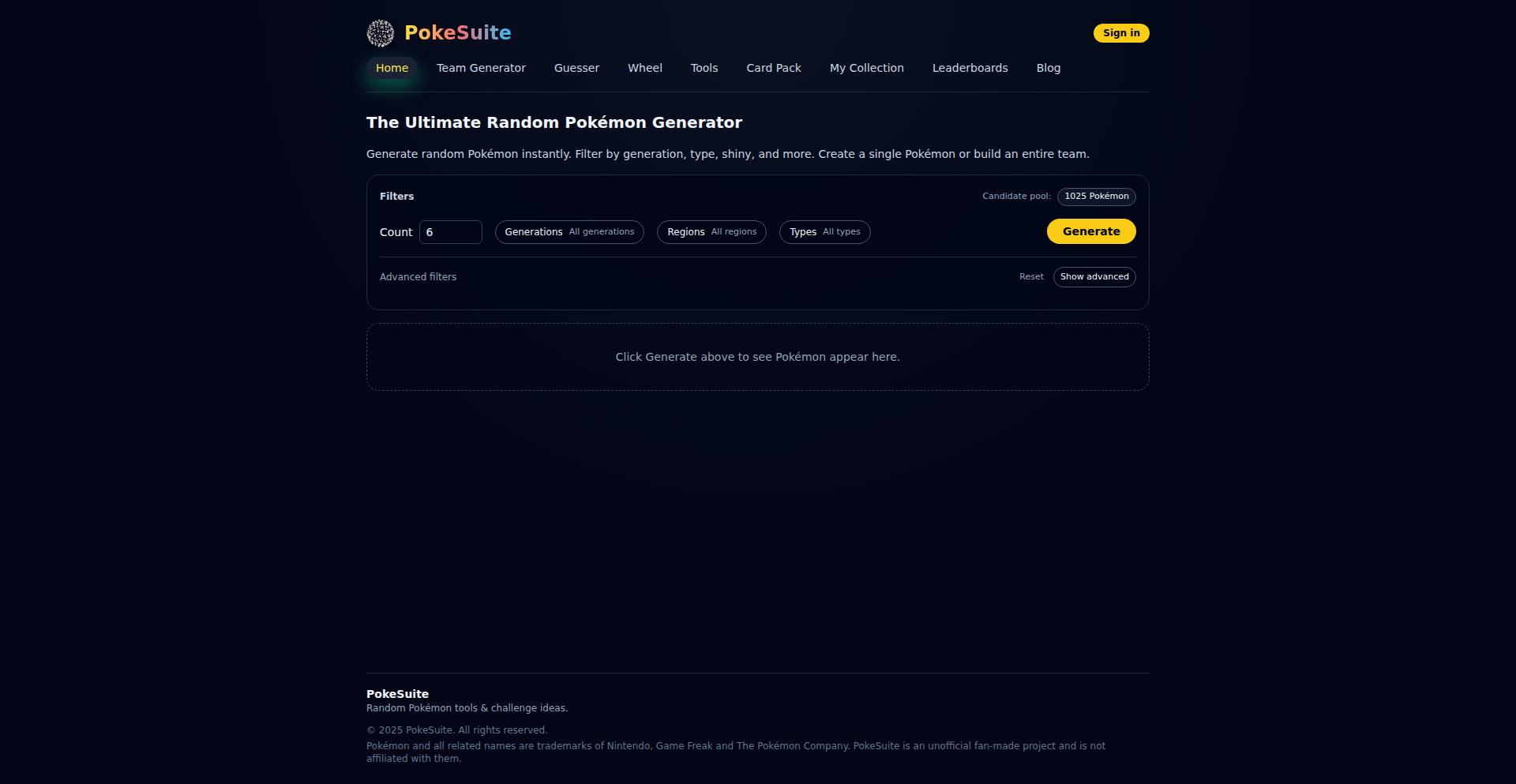
Author
Fsen
Description
PokePackSim is a JavaScript-based simulation tool for the Pokémon Trading Card Game (TCG). It allows users to virtually open booster packs and build competitive decks. The innovation lies in its probabilistic simulation engine, which accurately models card rarities and pull rates, and its algorithmic approach to team building, offering data-driven insights into optimal deck composition. This tackles the problem of inaccessible physical packs for experimentation and the complexity of strategic deck construction.
Popularity
Points 2
Comments 1
What is this product?
PokePackSim is a web application built using JavaScript that simulates the experience of opening Pokémon TCG booster packs and helps players construct competitive decks. Its core innovation is a sophisticated random number generation algorithm coupled with precise data on card distributions within each type of booster pack. This allows for realistic pack opening simulations, mimicking the probabilities of pulling different rarities of cards. For deck building, it employs statistical analysis and potentially some form of heuristic or rule-based system to suggest synergistic card combinations, helping users create more effective decks without needing to own countless physical cards. So, this is useful for you because it lets you try out different strategies and see what cards you'd get without spending real money, making Pokémon TCG more accessible and fun.
How to use it?
Developers can use PokePackSim by integrating its JavaScript modules into their own web projects or by running it as a standalone web application. The simulation engine can be used to generate hypothetical card pools for data analysis or game design prototyping. The deck building component can be leveraged to create automated tools for assisting players, or even for educational purposes to demonstrate deck construction principles. Integration might involve calling its simulation functions with specific pack types and then feeding the resulting card list into its deck analysis or suggestion modules. So, this is useful for you because you can embed this pack opening and deck building logic into your own fan projects or analytical tools.
Product Core Function
· Probabilistic Pack Opening Simulation: Utilizes a robust random number generator and accurate card distribution data to simulate opening booster packs, reflecting real-world rarity probabilities. This has value for users wanting to experience the thrill of opening packs without cost and for developers needing to generate realistic in-game item drops or loot box simulations. Application: Virtual pack opening, game design prototyping, estimating card acquisition costs.
· Competitive Deck Building Assistant: Analyzes card synergies and game mechanics to suggest optimal card combinations for competitive Pokémon TCG decks. This provides value by reducing the learning curve for new players and offering data-driven insights to experienced players looking to refine their strategies. Application: Tournament preparation, personalized deck recommendations, learning strategic card interactions.
· Card Database Integration: Likely relies on or can be extended to interact with a comprehensive database of Pokémon TCG cards, their abilities, and stats. This is valuable for ensuring accuracy in simulations and deck building suggestions. Application: Maintaining up-to-date game information, enabling advanced filtering and searching of cards.
· User-Friendly Interface: Presents the simulation and deck building tools through an accessible web interface. This democratizes access to complex game mechanics and strategic analysis for a wider audience. Application: Casual play, educational tools for TCG beginners, community engagement.
Product Usage Case
· A Pokémon TCG content creator could use PokePackSim to run a live stream simulating the opening of a new expansion's booster packs, showcasing the pull rates and new cards to their audience. This solves the problem of needing to buy and open hundreds of physical packs for such content.
· A new Pokémon TCG player could use the deck building assistant to create a functional and competitive deck for their local game store's Friday Night Magic equivalent, without extensive prior knowledge of card interactions. This addresses the intimidation factor and complexity of building a strong first deck.
· A game developer creating a digital TCG could use the simulation engine as a foundation to build their own in-game pack opening system, ensuring realistic drop rates and a fair player experience. This provides a ready-made, well-tested component for their game's monetization or progression systems.
· A data analyst interested in the Pokémon TCG meta could use the deck building component to generate and analyze statistically optimized decks based on current card pools, identifying potential future trends or overpowered strategies. This provides a tool for objective analysis of game balance and player behavior.
21
Workin: Web-Powered Smart Trainer Orchestrator
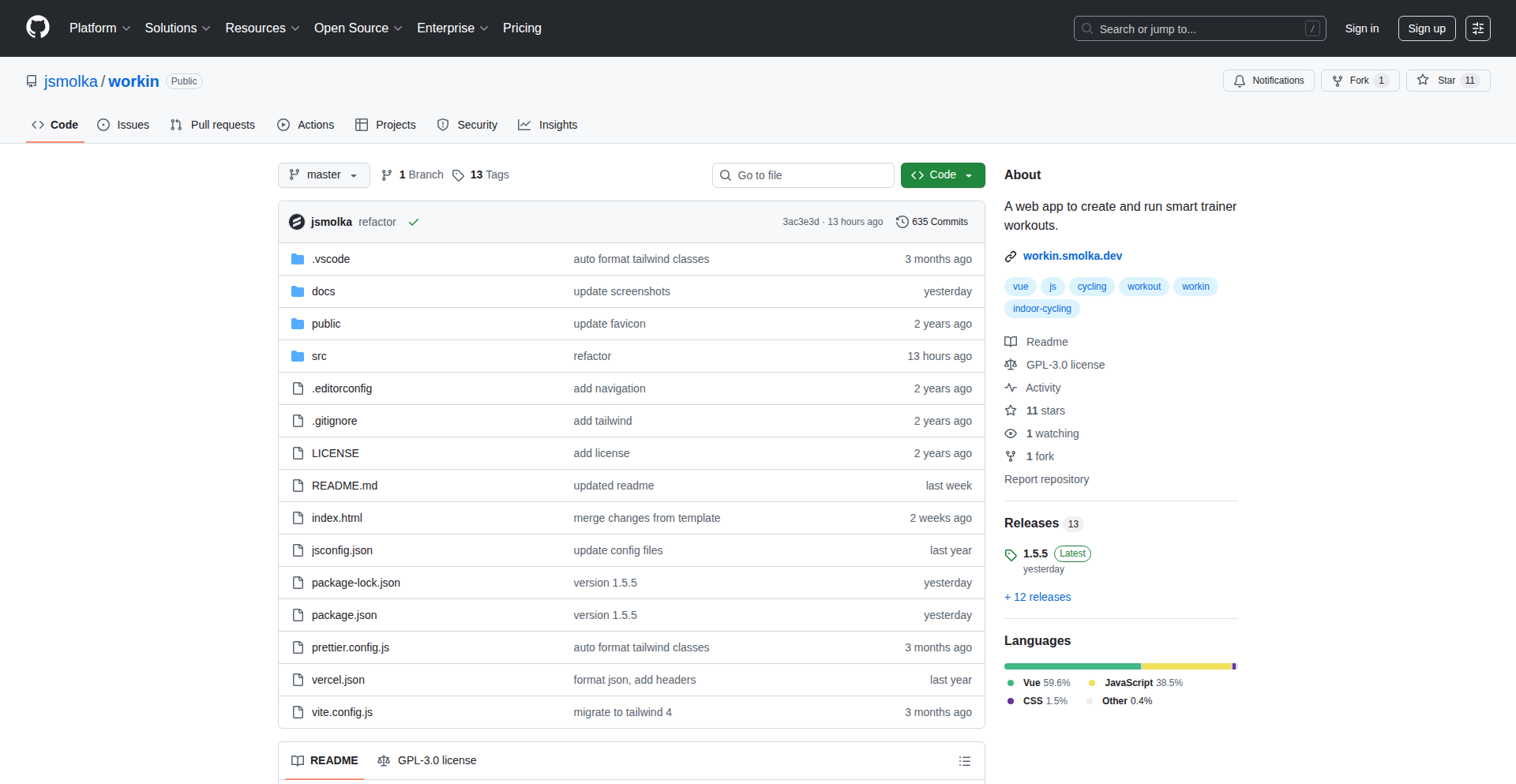
Author
jsmolka
Description
Workin is a web application that leverages the Web Bluetooth API to control smart indoor bike trainers and heart rate monitors. It addresses the high cost of existing fitness software by offering a customizable, browser-based solution. The innovation lies in using readily available web technologies to interact directly with fitness hardware, providing a more accessible and flexible platform for indoor cycling workouts.
Popularity
Points 3
Comments 0
What is this product?
Workin is a web application that acts as a controller for your smart indoor bike trainer and heart rate monitor. It uses a modern web technology called Web Bluetooth API, which is built into many web browsers like Chrome. This API allows websites to communicate directly with Bluetooth-enabled devices without needing a separate app. The core innovation is making this direct hardware control accessible through a simple web interface, eliminating the need for expensive, proprietary software. This means you can control your trainer's resistance, set up workout structures, and monitor your heart rate, all from your browser. So, what's in it for you? You get a powerful and flexible indoor cycling experience without the hefty price tag of traditional software.
How to use it?
To use Workin, you'll need a modern web browser that supports the Web Bluetooth API (like Google Chrome, Microsoft Edge, or Opera). Navigate to the Workin web app in your browser. Ensure your smart trainer and heart rate monitor are powered on and in pairing mode. The Workin app will then scan for available Bluetooth devices. You can select your trainer and heart rate monitor from the list presented by the browser. Once connected, you can choose from pre-defined workouts based on scientific principles or use the built-in editor to create your own custom training sessions. The trainer's resistance will be adjusted automatically based on the workout you select, and your heart rate data will be displayed. So, how does this help you? You can seamlessly integrate your existing smart fitness gear into a browser-based workout environment, personalizing your training with ease.
Product Core Function
· Bluetooth Device Control: Enables direct communication with smart trainers and heart rate monitors using the Web Bluetooth API, translating browser commands into hardware actions. This allows for real-time adjustments and data retrieval from your fitness equipment, giving you precise control over your workout environment.
· Pre-defined Workout Library: Offers a collection of structured workouts informed by scientific fitness research. This provides users with effective training programs out-of-the-box, taking the guesswork out of planning and ensuring workouts are designed for optimal results.
· Custom Workout Editor: Allows users to create and customize their own training routines by defining intervals, power targets, and resistance levels. This empowers individuals to tailor their workouts to their specific goals and fitness levels, fostering personalized training progression.
· Real-time Performance Monitoring: Displays crucial metrics like speed, power, cadence, and heart rate during workouts. This provides immediate feedback on your performance, enabling you to make on-the-fly adjustments and stay motivated by tracking your progress visually.
Product Usage Case
· A cyclist wanting to perform interval training without paying a subscription for software. Workin allows them to create a custom interval workout in the browser and have their smart trainer automatically adjust resistance, making their high-intensity training more effective and cost-efficient.
· A user who wants to analyze their heart rate zones during a ride. By connecting their heart rate monitor via Web Bluetooth through Workin, they can see their real-time heart rate and adjust their effort accordingly, ensuring they stay within their target training zones for aerobic conditioning.
· Someone new to indoor cycling who finds existing apps overwhelming or too expensive. Workin offers a simple, web-based interface with default workouts, making it easier to get started with structured training and understand the benefits of smart trainer control.
· A developer looking to integrate smart trainer control into their own web application. Workin provides a working example and open-source code, demonstrating how to use the Web Bluetooth API for fitness hardware, inspiring further innovation and custom solutions within the developer community.
22
CSS Inspector Sync
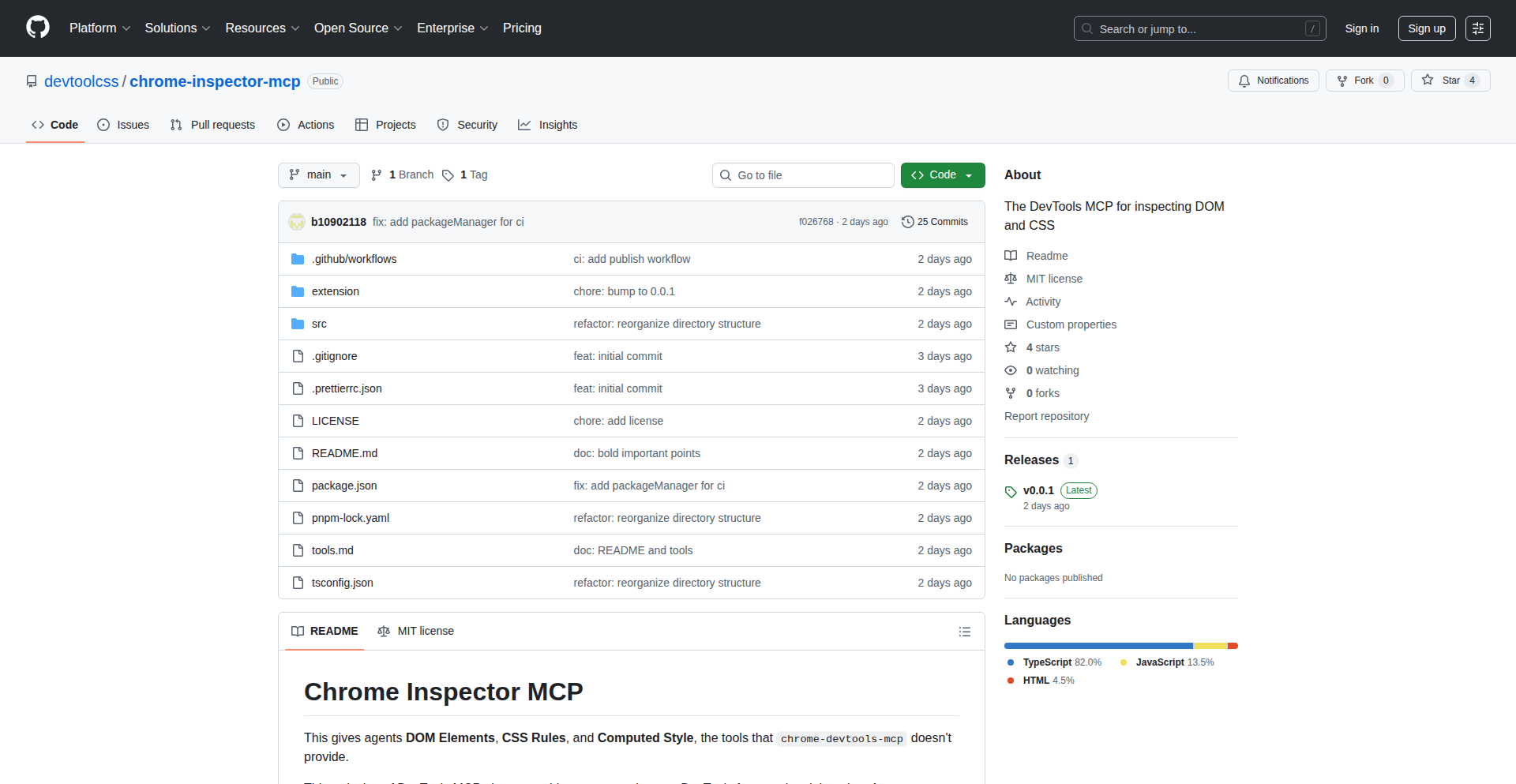
Author
brouser
Description
This project is a DevTools Message Channel Protocol (MCP) tool that synchronizes CSS rules from browser developer tools directly to your local files. The core innovation lies in enabling developers to see and manage the actual CSS rules applied by the browser without tedious manual copying, especially useful when debugging complex, dynamically generated styles like those from WordPress's Elementor. It addresses the frustration of visually inspecting styles in the browser and then having to manually transfer them for editing.
Popularity
Points 3
Comments 0
What is this product?
This project is a specialized browser extension that acts as a bridge, syncing the CSS styles you see in your browser's developer tools with your local development environment. Normally, when you inspect an element and see its styles in the DevTools, you have to manually copy and paste those styles into your CSS files. This tool automates that process. It leverages the Message Channel Protocol (MCP), a way for different parts of a browser or extensions to communicate. The innovation is in its ability to intelligently 'match' the CSS rules being applied by the browser to the original source files, making it much easier to understand and modify stylesheets, especially for sites with complex, auto-generated CSS.
How to use it?
Developers can integrate this tool by installing it as a browser extension. Once installed, when they are inspecting a webpage in their browser's developer tools, the extension will automatically detect the styles applied to the inspected element. It then intelligently finds the corresponding CSS rules and presents them in a way that can be easily synchronized or copied to their local project's CSS files. This is particularly useful for web development workflows where rapid style iteration and debugging are crucial, saving significant time compared to manual copying and pasting.
Product Core Function
· Real-time CSS rule synchronization: Automatically fetches and displays matched CSS rules from browser DevTools to the developer's local files, eliminating manual copy-pasting and reducing debugging time.
· Intelligent CSS rule matching: Sophisticated logic to identify the exact CSS rules applied by the browser and their potential source locations, making it easier to pinpoint and modify styles.
· Developer-centric inspection workflow: Streamlines the process of inspecting and editing styles, allowing developers to focus more on creative development and less on tedious style management.
· Cross-environment style visibility: Provides a clear view of browser-applied styles that might be difficult to discern from auto-generated code, especially in frameworks like WordPress with visual builders.
Product Usage Case
· Debugging a WordPress site with Elementor: A developer is struggling to modify the styling of a complex section. The tool allows them to inspect the element in the browser, see the exact CSS rules applied by Elementor, and have those rules immediately available in their local CSS files for precise adjustments, avoiding the guesswork and repeated copying.
· Rapid prototyping of UI components: A frontend developer is quickly iterating on the look and feel of a new UI component. They can use the tool to see how their CSS changes are being applied in real-time and immediately update their local stylesheet without leaving the browser inspection context.
· Analyzing third-party website styles: A developer wants to understand how a competitor's website achieves a particular visual effect. By using the tool, they can inspect elements, see the matched CSS rules, and gain insights into effective styling techniques without needing to download or reverse-engineer the entire stylesheet.
23
Sailboat Sentinel

Author
joaon
Description
An app designed to meticulously track sailboat maintenance, offering a proactive approach to preserving vessel integrity. Its core innovation lies in a smart scheduling system that anticipates future maintenance needs based on usage and environmental factors, going beyond simple calendar reminders. This aims to prevent costly breakdowns and extend the lifespan of critical components, offering peace of mind to boat owners.
Popularity
Points 2
Comments 1
What is this product?
Sailboat Sentinel is a specialized application for sailboat owners to manage and track their vessel's maintenance. Instead of just a generic to-do list, it uses a predictive model that considers factors like hours of engine use, time since last service, and even local weather patterns (like saltwater exposure) to suggest upcoming maintenance tasks. This intelligent forecasting helps prevent unexpected issues and ensures the boat is always in optimal condition. It's like having a digital mechanic who knows your boat's history and environment.
How to use it?
Developers can integrate Sailboat Sentinel into their existing fleet management software or use it as a standalone application. It provides a dashboard for logging maintenance history, scheduling future tasks with automated reminders, and accessing a library of common maintenance procedures. For advanced users, an API allows for custom data integration and reporting. Think of it as a digital logbook that actively helps you maintain your asset.
Product Core Function
· Predictive Maintenance Scheduling: Leverages historical data and environmental inputs to forecast future maintenance needs, helping to avoid costly emergency repairs and downtime.
· Digital Maintenance Log: Provides a comprehensive record of all past maintenance activities, including parts used, labor performed, and associated costs. This is valuable for resale value and insurance purposes.
· Task Management and Reminders: Allows users to set custom maintenance schedules and receive automated alerts for upcoming tasks, ensuring nothing is overlooked.
· Component Tracking: Enables detailed tracking of individual sailboat components, their service history, and expected lifespan, facilitating informed replacement decisions.
· Resource Library: Offers a curated collection of maintenance guides and best practices specific to sailboats, empowering owners with knowledge.
Product Usage Case
· A user can input their engine hours and the app will automatically suggest when the next oil change is due, factoring in typical intervals and any specific recommendations for their engine model. This saves the user from having to remember or manually calculate it.
· If a sailboat frequently operates in saltwater environments, the app can flag increased corrosion risks for specific components, prompting early inspection and preventative treatment. This proactively addresses wear and tear specific to the sailing conditions.
· A charter company can use Sailboat Sentinel to manage the maintenance of their fleet, ensuring all vessels are up-to-date before and after each charter, minimizing operational disruptions and maintaining customer satisfaction.
· A solo sailor planning a long voyage can use the app to meticulously plan all necessary maintenance checks and part replacements before departure, ensuring the boat is seaworthy and reducing the risk of mid-voyage issues.
24
Stateful Automator
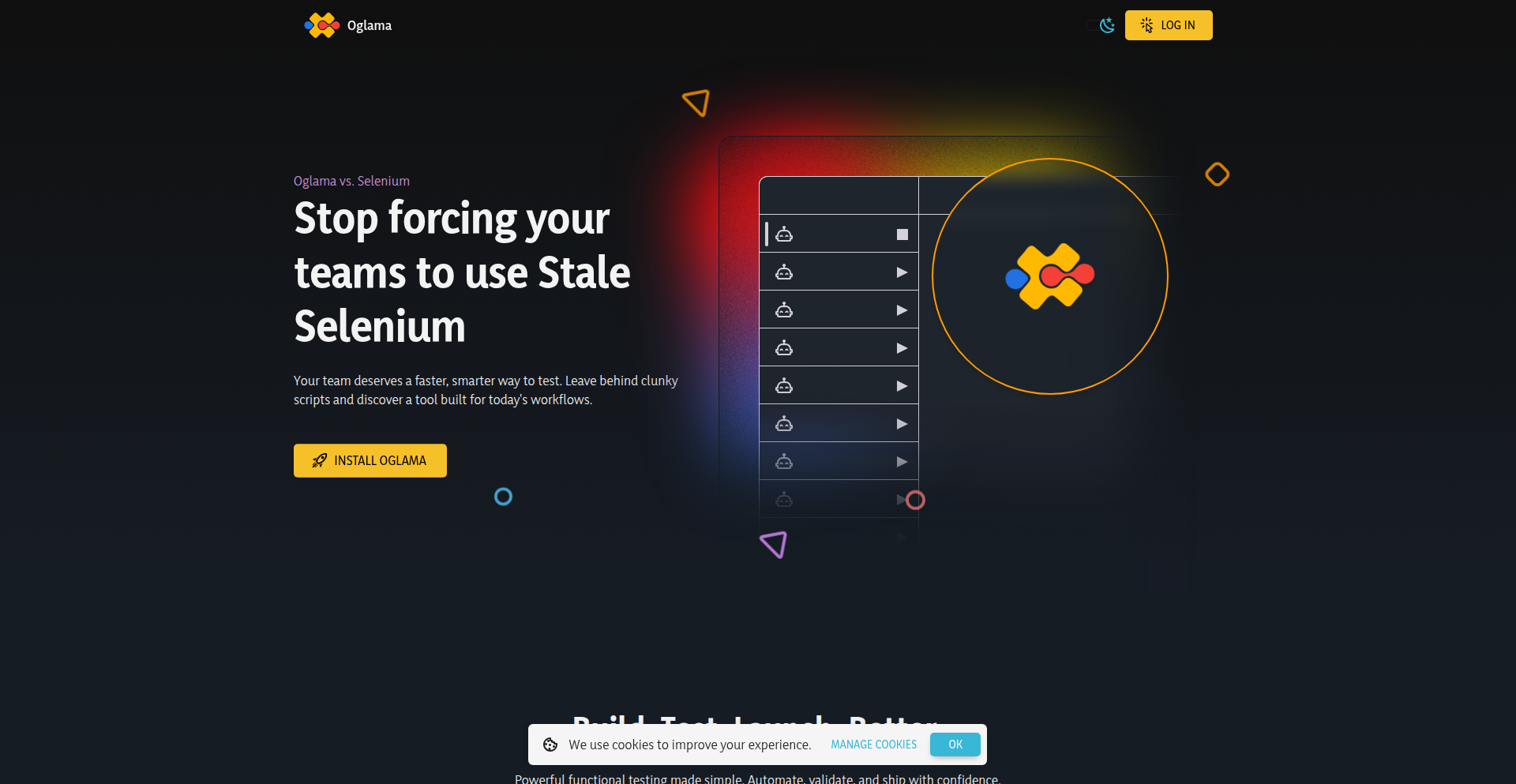
Author
markjivko
Description
This project is a modern, powerful web automation tool built to overcome the limitations of older solutions like Selenium IDE. It uses a finite-state machine approach, which means it can handle complex, non-linear automation flows much more effectively than a simple step-by-step list of actions. It offers a robust IDE with code formatting, leverages the Chrome DevTools Protocol for more direct browser control, and includes features like shareable modules, environment variables, integrated LLM capabilities, and detailed logging, making it ideal for sophisticated automation tasks.
Popularity
Points 3
Comments 0
What is this product?
Stateful Automator is a new web automation tool designed for developers who need to automate complex interactions with websites. Instead of just following a rigid list of commands like older tools, it uses a 'finite-state machine' model. Think of it like a flowchart rather than a straight line. This means it can make decisions and change its path based on what's happening on the webpage, making it much better for intricate tasks like handling dynamic forms, complex user journeys, or data scraping from ever-changing sites. It uses the Chrome DevTools Protocol (CDP) for more direct and reliable control over the Chrome browser, bypassing some of the older WebDriver limitations. It also includes an integrated Large Language Model (LLM) for smarter automation capabilities, and a user-friendly IDE with code assistance to make building these automations easier. So, what's the benefit? It allows you to automate tasks that were previously too difficult or unreliable with existing tools, saving you significant time and effort on repetitive web interactions.
How to use it?
Developers can use Stateful Automator to build and run sophisticated web automation scripts. The core idea is to define 'states' representing different stages of an automation process and the 'transitions' between them, which are triggered by specific events or conditions. The IDE provides a visual way to build these state machines, along with code editing features for custom logic. You can define custom actions, manage environment variables for different deployment scenarios, and even integrate AI-powered logic using the built-in LLM. It's designed to be integrated into development workflows for tasks such as automated testing, data extraction, content management, and repetitive operational tasks. You can share reusable automation modules across projects, making your automation efforts more efficient and maintainable. So, how does this help you? You can quickly develop and deploy complex web automations, reducing manual effort and increasing accuracy in your development or operational processes.
Product Core Function
· Finite-State Machine (FSM) Automation Engine: Enables building complex, non-linear automation flows by defining states and transitions, allowing for dynamic decision-making and adaptable automation. This is valuable for handling intricate user journeys and unpredictable website behaviors, ensuring your automations are robust and reliable.
· Chrome DevTools Protocol (CDP) Integration: Provides direct and trusted event issuance to Chrome, offering greater control and stability compared to traditional WebDriver, leading to more dependable automation execution and faster debugging.
· Integrated LLM for Smarter Automation: Leverages a locally running Large Language Model to enable intelligent automation capabilities, such as natural language understanding for form filling or adaptive content generation, making automations more sophisticated and context-aware.
· Shareable Modules and Environment Variables: Allows for modular automation development and easy configuration management across different environments, promoting reusability, consistency, and efficient deployment of automation scripts.
· Advanced IDE with Code Formatting and Linting: Offers a rich development environment with syntax highlighting, code completion, and error checking to streamline the creation and maintenance of automation scripts, boosting developer productivity.
· Exportable Results and Detailed Logs: Provides mechanisms to capture and analyze automation outcomes and detailed execution traces, enabling thorough testing, monitoring, and troubleshooting of automation processes.
Product Usage Case
· Automating the upload and updating of thousands of applications on a platform like Google Play, handling complex sequential steps and conditional logic that a linear script would struggle with. This saves significant manual effort and reduces the risk of human error.
· Building an intelligent chatbot for customer support that can navigate through different product pages, extract relevant information based on user queries, and provide dynamic responses. This enhances user experience and frees up human support agents.
· Scraping complex data from e-commerce websites that have dynamic pricing, inventory changes, and multi-step checkout processes. The FSM approach allows the scraper to adapt to these changes in real-time, ensuring comprehensive data collection.
· Creating automated end-to-end testing suites for web applications with intricate user flows, such as a multi-stage onboarding process or a complex booking system. This ensures higher quality software by catching bugs earlier and more efficiently.
· Developing a tool for content managers to automate the posting and updating of articles across multiple blogging platforms, including image uploads and metadata management. This streamlines content deployment and ensures brand consistency.
25
LastPurchase - The Anti-Disposable Product Hub
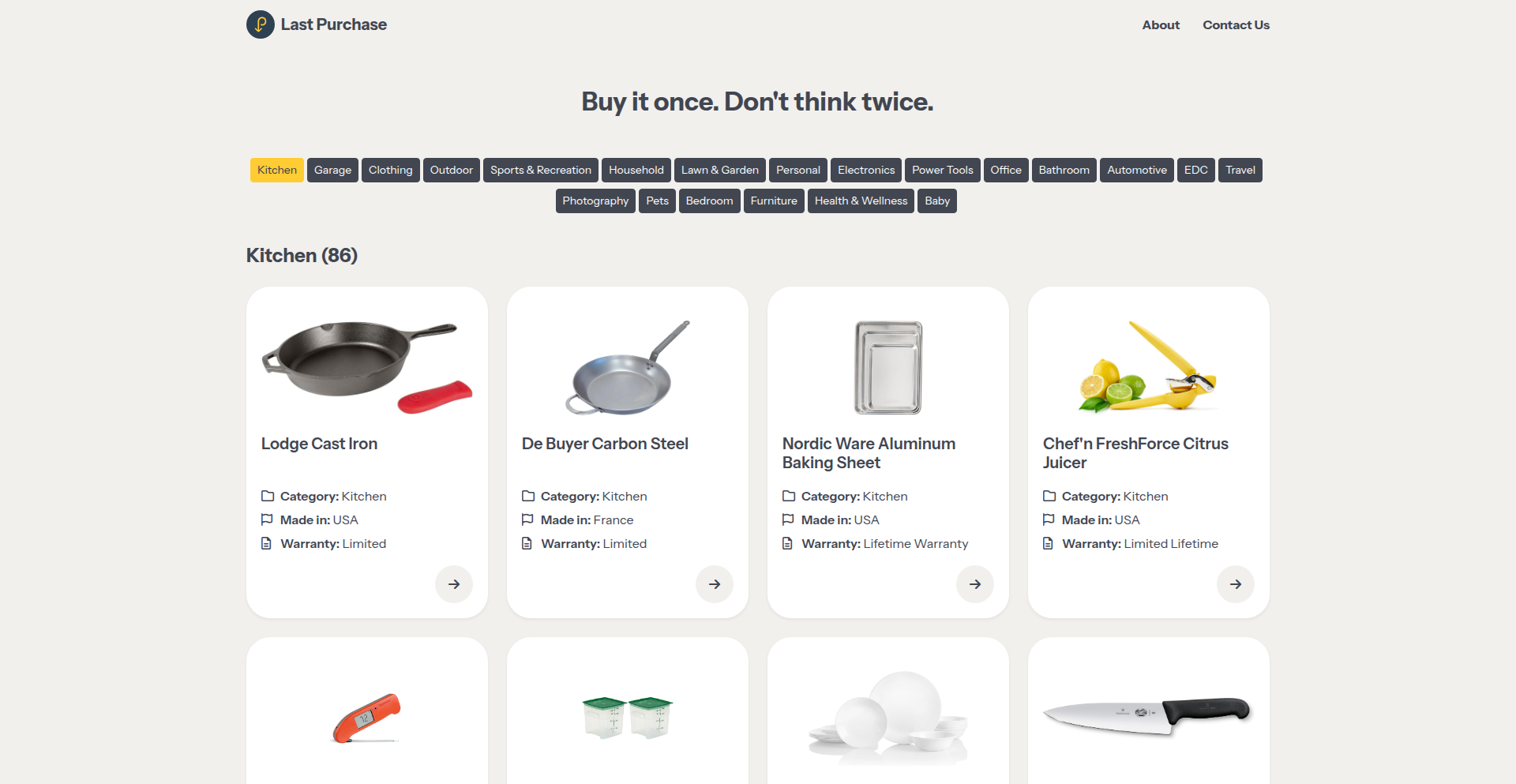
Author
antux
Description
LastPurchase is a curated website that aggregates high-quality, durable products designed to last a lifetime. Tired of the endless cycle of replacing cheap, low-quality goods, this project aims to be a single source for 'Buy It For Life' items, streamlining the discovery and purchasing process through intuitive filtering and categorization.
Popularity
Points 2
Comments 1
What is this product?
This project is a website that acts as a centralized repository for 'Buy It For Life' (BIFL) products. The core technical innovation lies in its focused curation and presentation of items known for their longevity and superior craftsmanship. Instead of relying on scattered reviews and searches across numerous platforms, LastPurchase offers a structured way to find products built to endure, solving the problem of information overload and the frustration of constantly replacing disposable items. It leverages a simple yet effective filtering system to help users quickly identify the durable goods they need, promoting a more sustainable and cost-effective consumption model.
How to use it?
Developers can use LastPurchase as a reference for building similar niche curation platforms or for integrating product discovery features into their own applications. For end-users, it's as simple as visiting the website. You can browse through various product categories (e.g., tools, clothing, kitchenware) and use the navigation filters at the top to quickly narrow down choices. This allows you to find specific durable products without the usual time-consuming research, enabling you to make informed, long-term purchasing decisions.
Product Core Function
· Curated Product Catalog: Aggregates a collection of 'Buy It For Life' products, providing a focused alternative to generic e-commerce sites. The value is in saving users time and effort by presenting pre-vetted, durable options.
· Intuitive Navigation and Filtering: Offers a user-friendly interface with top-level navigation and filters to quickly sort and find desired products. This improves the user experience by making product discovery efficient and straightforward.
· Focus on Longevity and Quality: Prioritizes products known for their durability and lasting value, addressing the consumer pain point of disposable goods. The value is in promoting sustainable consumption and long-term cost savings.
· Centralized Information Hub: Consolidates information about high-quality products in one place, eliminating the need to search across multiple websites. This provides a single, reliable source for making informed purchase decisions.
Product Usage Case
· A user frustrated with constantly replacing their kitchen knives can visit LastPurchase, filter for 'Kitchenware,' and find a highly-rated chef's knife known for its steel quality and ergonomic design, designed to last decades, thus solving the problem of frequent knife replacement.
· A DIY enthusiast looking for tools that won't break after a few uses can navigate to the 'Tools' category on LastPurchase, discover brands with a reputation for robust construction, and select a set of tools that will serve them reliably for many years, solving the issue of tool unreliability.
· Someone wanting to invest in a high-quality backpack that can withstand heavy travel can use LastPurchase to find durable, well-constructed options, saving them from the recurring expense and hassle of replacing worn-out bags, demonstrating value in long-term investment.
26
Onlymaps - Python Micro-ORM for Focused Data Mapping
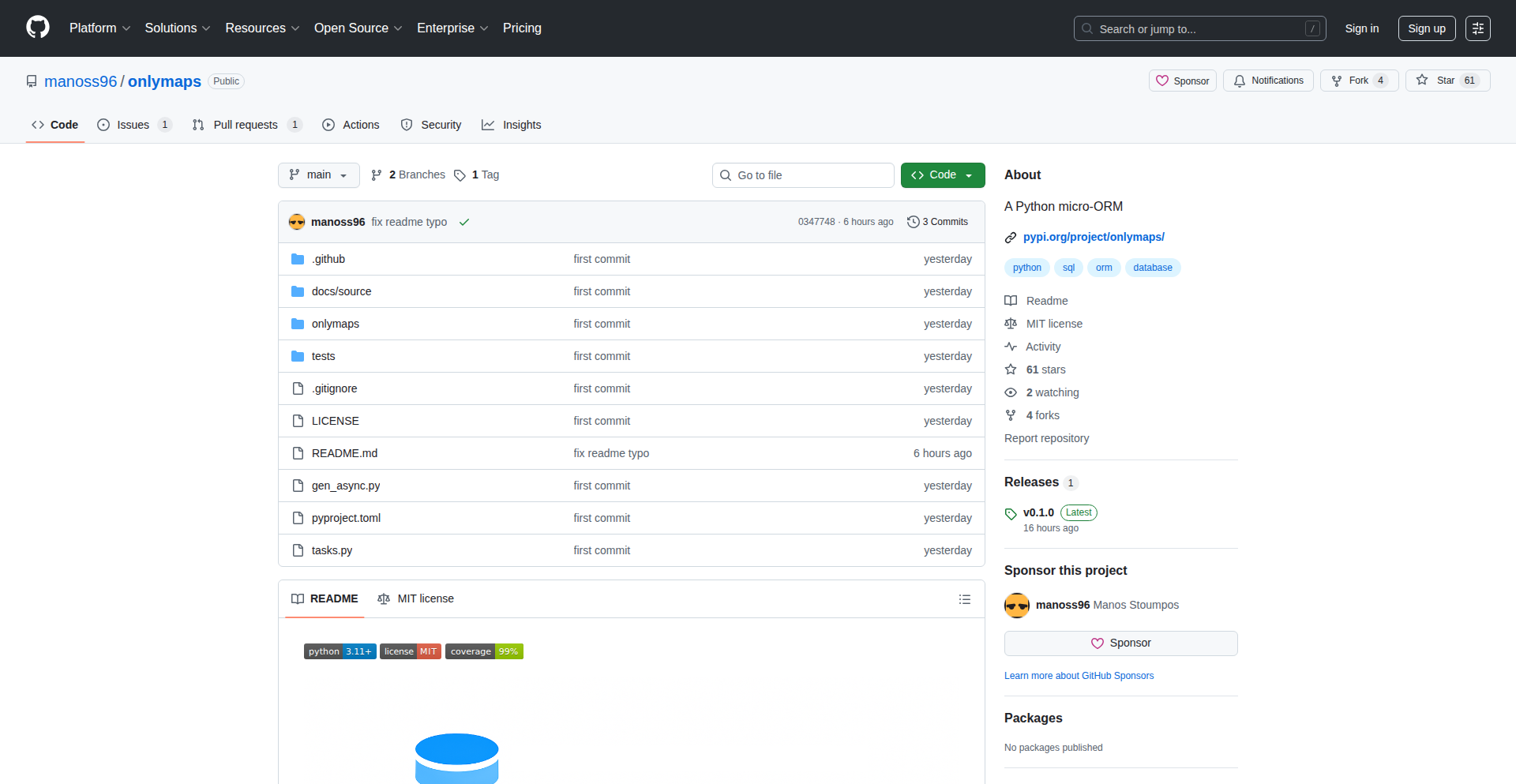
Author
werden-wissen
Description
Onlymaps is a Python micro-ORM designed for developers who need a straightforward, efficient way to map database results to Python objects without the overhead of full-featured ORMs. It focuses on declarative mapping and runtime inspection, offering a streamlined approach to data access that's easy to understand and integrate.
Popularity
Points 3
Comments 0
What is this product?
Onlymaps is a Python library that acts as a 'micro-Object-Relational Mapper' (micro-ORM). Think of it as a smart translator between your Python code and your database. Instead of writing complex SQL queries and then manually converting the results into Python objects (like dictionaries or custom classes), Onlymaps lets you define how your database tables should correspond to your Python classes. It uses Python's introspection capabilities, meaning it can 'look inside' your Python code to understand your data structures and then automatically handle the mapping. The innovation here is its 'micro' nature: it avoids the complexity and learning curve of larger ORMs by focusing purely on the mapping aspect, making it lightweight and fast for specific use cases. So, for you, it means less boilerplate code when dealing with database data in your Python applications.
How to use it?
Developers can use Onlymaps by defining Python classes that represent their database tables. You'll declare the mapping between database columns and your class attributes within the Python class itself. Onlymaps then provides functions to execute SQL queries and automatically populate instances of your Python classes with the data returned from the database. This can be integrated into existing Python projects that already interact with databases, simplifying data retrieval and object creation. For example, if you have a 'users' table in your database and a 'User' Python class, you'd tell Onlymaps how the 'user_id' column maps to the 'id' attribute of your 'User' class. Then, when you fetch users, you get back 'User' objects directly. This makes your code cleaner and easier to manage.
Product Core Function
· Declarative Mapping: Define how database columns map to Python object attributes within your Python classes. This reduces the need for external configuration files and makes your data models self-explanatory. For you, this means defining your data structure once, in one place, leading to more maintainable code.
· Runtime Data Population: Automatically populate Python objects with data fetched from database queries. This eliminates manual data wrangling and reduces the likelihood of errors when converting database results. So, you get ready-to-use Python objects without writing tedious parsing code.
· Database Agnostic (Targeted): While specific SQL dialects might have nuances, the core mapping logic is designed to be adaptable, allowing for flexibility with different database systems. For you, this offers the potential to switch databases more easily without a complete rewrite of your data access layer.
· Lightweight and Performant: As a micro-ORM, it avoids the performance overhead associated with more feature-rich ORMs, focusing on speed for its core mapping tasks. This is valuable when you need efficient data retrieval without unnecessary complexity, leading to faster application performance.
Product Usage Case
· Building APIs with Python: When creating web APIs, you often need to fetch data from a database and return it as JSON. Onlymaps can streamline this by mapping database rows directly into Python objects that can then be easily serialized into JSON responses, saving you development time and reducing errors.
· Data Processing Scripts: For scripts that read data from a database, perform some operations, and then write it elsewhere, Onlymaps simplifies the initial data ingestion. You get structured Python objects immediately, allowing you to focus on the processing logic rather than data extraction. This means you can get to the core task of your script faster.
· Simple Data-Driven Applications: For smaller applications where a full ORM is overkill, Onlymaps provides just enough functionality to manage database interactions effectively. This is perfect for utility tools or internal applications where you need reliable data access without the bloat. It offers a practical solution for straightforward data management needs.
27
Santamon: On-Device macOS Threat Intel
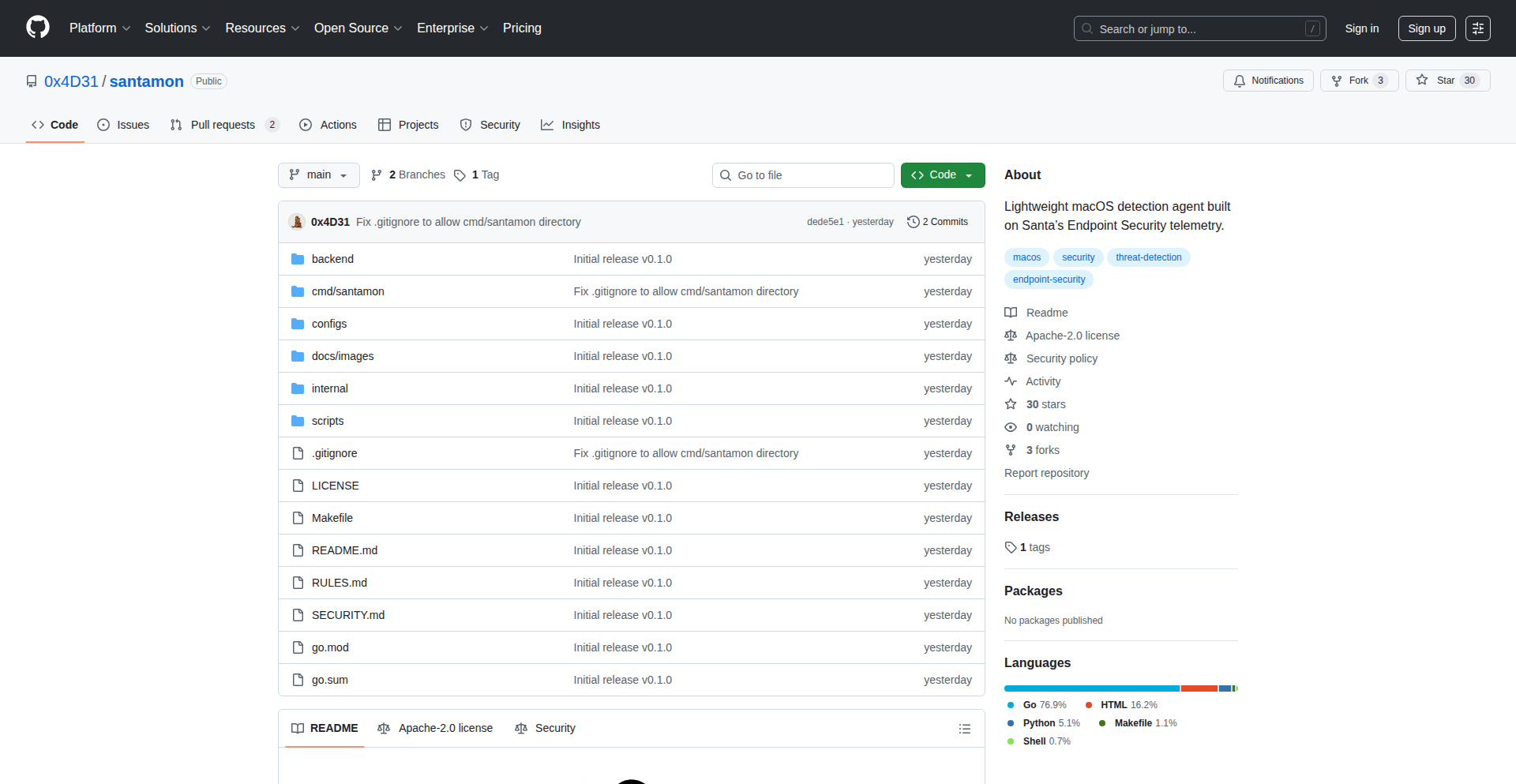
Author
0x4d31
Description
Santamon is a clever, lightweight agent for macOS that leverages the powerful Santa security framework to detect threats right on your device. It runs sophisticated detection rules locally, meaning sensitive data stays put, and only sends critical alerts to a small backend. Think of it as a smart, budget-friendly detective for your Mac, perfect for personal use or managing a small group of computers.
Popularity
Points 3
Comments 0
What is this product?
Santamon is an agent that enhances macOS security by using Santa's existing telemetry. Instead of sending all your computer's activity to a central server for analysis, Santamon processes detection rules directly on the Mac itself. This is a smart technical innovation because it minimizes data transfer and keeps sensitive information private. It uses a technology called CEL (Common Expression Language) for its detection rules, which is a powerful yet relatively straightforward way to define complex conditions. The main benefit is a more efficient and privacy-focused approach to identifying potential security issues on your Mac, akin to having a local security expert that doesn't broadcast your every move.
How to use it?
For developers, Santamon offers a flexible way to build custom security monitoring for macOS environments. You can integrate it into your workflow by installing the agent and then defining your own CEL rules to catch specific activities or patterns you're concerned about. For instance, if you're developing applications that handle sensitive data, you could create rules to alert you if certain unauthorized files are accessed. It's designed to be minimal, so it won't bog down your system. This means you can deploy it on development machines or even in small-scale production environments without significant performance impact. Think of it as a pluggable security module for your macOS development projects.
Product Core Function
· Local Endpoint Detection: Analyzes security events directly on the macOS device, reducing reliance on constant server communication and enhancing privacy. This is valuable because your sensitive system activity isn't constantly being streamed elsewhere.
· CEL Rule Engine: Executes detection rules written in Common Expression Language, allowing for custom and sophisticated threat identification. This is useful for tailoring security to your specific needs, catching precisely what you're looking for.
· High-Signal Alerting: Only transmits critical alerts to a backend, minimizing network traffic and simplifying incident response. This is important because it helps you focus on real threats without being overwhelmed by noise.
· Lightweight Footprint: Designed to be resource-efficient, ensuring minimal impact on system performance. This is beneficial as it won't slow down your development work or daily tasks.
· Santa Integration: Leverages Santa's existing Endpoint Security telemetry for a deeper understanding of macOS activity. This is advantageous because it builds upon a robust and proven security framework already in place.
Product Usage Case
· A developer working on a macOS application that handles user credentials could use Santamon to create a rule that alerts them immediately if any attempt is made to read or copy sensitive configuration files. This solves the problem of unauthorized data access by providing instant notification.
· For a small startup with a few macOS development machines, Santamon can act as a cost-effective EDR (Endpoint Detection and Response) solution. Instead of expensive commercial tools, they can deploy Santamon to monitor for suspicious process behavior or network connections, keeping their environment secure without breaking the bank.
· A security researcher could use Santamon to monitor their personal macOS device for specific malware indicators or unusual system calls during their research. This provides a focused and privacy-preserving way to gather threat intelligence for their experiments.
28
EchoMind AI
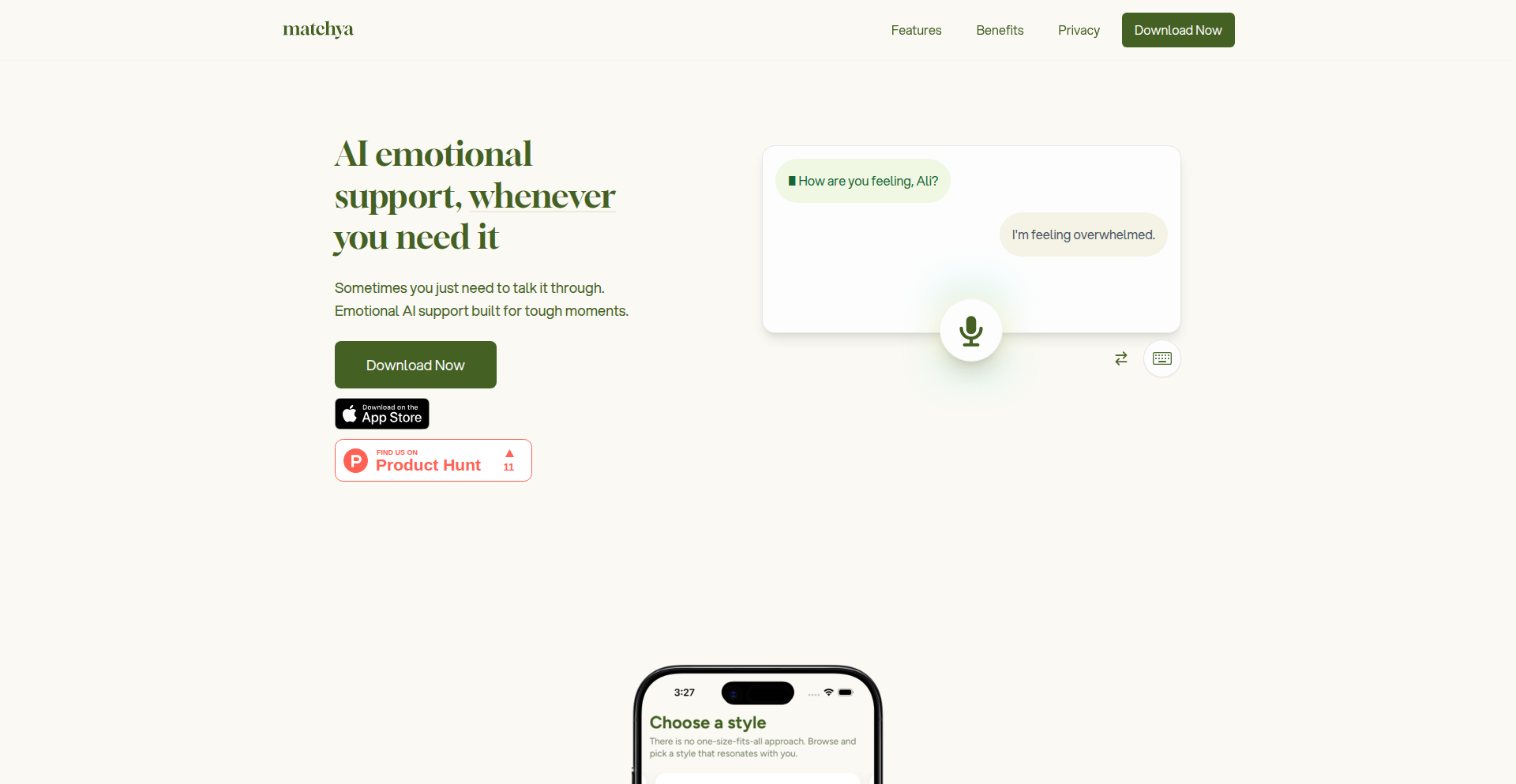
Author
botchi
Description
EchoMind AI is a novel application leveraging AI to provide emotional support through voice calls, featuring long-term memory capabilities. It tackles the challenge of consistent and personalized AI companionship by remembering past interactions, offering a more nuanced and empathetic user experience than traditional chatbots.
Popularity
Points 2
Comments 1
What is this product?
EchoMind AI is a sophisticated AI system designed for emotional support. Its core innovation lies in its ability to engage in natural voice conversations while retaining a memory of previous discussions. This allows the AI to build context over time, recall user preferences and past emotional states, and offer more tailored and empathetic responses. Think of it like having a friend who remembers what you talked about last week, making the conversation feel more genuine and supportive.
How to use it?
Developers can integrate EchoMind AI into their applications or services requiring sophisticated conversational AI. This could involve building custom mental wellness apps, interactive storytelling platforms, or even customer support systems that benefit from empathetic AI. Integration would typically involve using the provided API to send voice input and receive AI-generated responses, allowing for seamless embedding within existing workflows.
Product Core Function
· Real-time voice processing: Enables natural, spoken interactions by converting voice to text and vice-versa, allowing for fluid conversations.
· Contextual memory recall: Remembers past conversations and user information, enabling personalized and relevant responses, making the AI feel more understanding and consistent.
· Emotional intelligence analysis: Analyzes vocal tone and linguistic patterns to infer user emotions, allowing for more empathetic and appropriate support.
· Personalized response generation: Crafts tailored responses based on user history and current emotional state, providing a feeling of being truly heard and understood.
· Long-term conversational history: Stores and references past dialogues, building a longitudinal understanding of the user's journey and needs.
Product Usage Case
· Mental wellness companion app: Users can engage in regular voice check-ins with the AI, which remembers their struggles and successes, offering ongoing encouragement and coping strategies.
· Elderly companion service: Provides a sense of connection and reminiscence for seniors by engaging in conversations that recall past events and personal anecdotes.
· Therapeutic journaling tool: Users can speak their thoughts and feelings to the AI, which acts as a non-judgmental listener and helps them process emotions by recalling patterns from previous sessions.
· Interactive storytelling with memory: Creates dynamic narratives where the AI remembers player choices and character relationships, leading to a more immersive and personalized story experience.
29
Twinonyms: AI-Powered Synonym Bridging Game
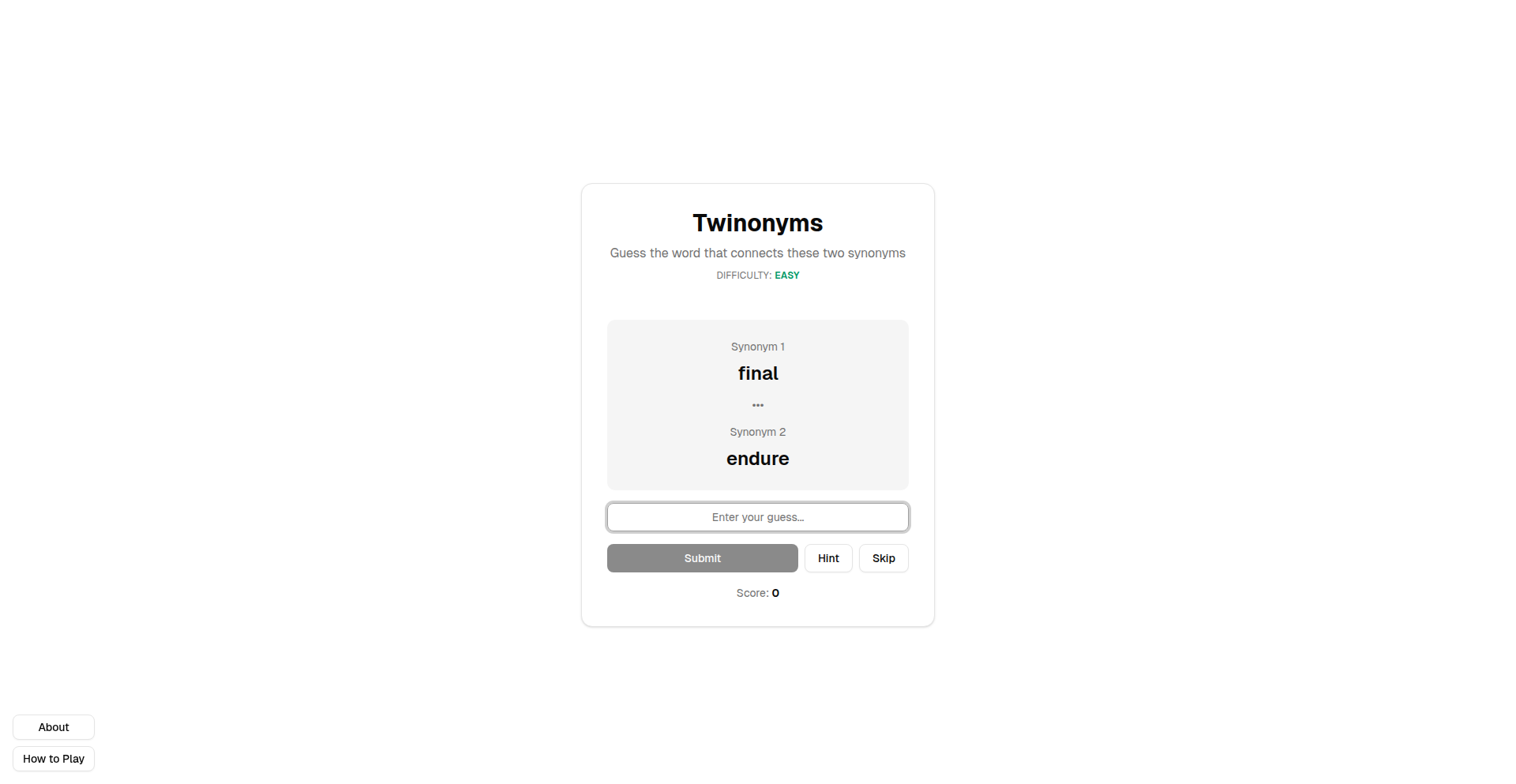
Author
SpyCoder77
Description
Twinonyms is an engaging word game built with modern web technologies like Next.js, TypeScript, and Tailwind CSS. Its core innovation lies in a unique gameplay mechanic: players are presented with two words and must guess a single word that links them as synonyms or related concepts. This taps into an AI-generated, human-verified dictionary to create challenging and diverse puzzles, demonstrating a creative application of LLMs and front-end development for entertainment.
Popularity
Points 3
Comments 0
What is this product?
Twinonyms is a word game where you connect two given synonyms or related words by guessing the bridging word. For example, if you see 'final' and 'endure', the connecting word is 'last'. The game leverages an AI (ChatGPT) to generate a custom dictionary of these word relationships, and it's built using a modern tech stack including Next.js for the framework, TypeScript for type safety, and Tailwind CSS for styling, with UI components from shadcn/ui. This approach allows for a fresh take on word games, offering a unique mental challenge beyond typical vocabulary tests, and showcases how AI can be used to craft engaging game content.
How to use it?
Developers can play Twinonyms directly through their web browser. For those interested in the technical side, the source code is likely available (typical for Show HN projects), allowing developers to explore how the AI-generated dictionary was integrated, how the game logic for checking answers was implemented using Next.js and TypeScript, and how shadcn/ui components were used for a polished user interface. It's a great example of a full-stack application using popular modern JavaScript frameworks, deployable on platforms like Vercel. Developers could fork this project to learn about state management in React, API integration for word lookups (if applicable), or even experiment with generating their own word game dictionaries.
Product Core Function
· Synonym Bridging Gameplay: Users guess a single word that connects two provided words. This core mechanic tests lateral thinking and vocabulary, offering a unique puzzle experience that goes beyond simple word recall.
· AI-Generated Dictionary: A custom dictionary of word relationships, created with ChatGPT and then human-verified, ensures a vast and challenging pool of puzzles. This demonstrates an innovative use of LLMs for game content generation and quality control.
· Difficulty Levels: Three distinct difficulty settings (Easy, Medium, Hard) cater to a wide range of players. This is achieved through variations in the complexity and obscurity of the word relationships, providing scalable engagement.
· Hint System: A helpful hint feature assists players when they are stuck. This enhances user experience by providing a safety net without giving away the answer directly, encouraging continued play.
· Skip Option: Players can choose to skip a challenging word pair and move to the next. This feature maintains game flow and prevents frustration, ensuring players can always progress.
· Score Tracking: The game keeps track of player scores, adding a competitive element and encouraging replayability. This allows users to measure their progress and challenge themselves.
· Modern Web Stack: Built with Next.js, TypeScript, and Tailwind CSS, the game provides a fast, responsive, and visually appealing user interface. This demonstrates best practices in modern front-end development for creating engaging web applications.
Product Usage Case
· As a developer looking to understand how to integrate AI-generated content into a web application, Twinonyms serves as a practical example. You can learn how an LLM like ChatGPT can be prompted to produce structured data (in this case, word relationships) and how this data can be curated and used in a front-end game.
· For frontend developers wanting to see modern React patterns in action, the project showcases the use of Next.js for server-side rendering and routing, TypeScript for robust code, and Tailwind CSS for utility-first styling. It demonstrates how to build a dynamic and interactive user interface with reusable UI components from shadcn/ui.
· If you're interested in building simple, engaging games with JavaScript, Twinonyms offers a blueprint. The core game logic, while not overly complex, demonstrates how to handle user input, manage game state, and implement game rules within a web environment.
· This project is a good reference for anyone exploring creative applications of AI beyond chatbots or text generation. It highlights how AI can be a tool for content creation in other domains, such as game design, leading to novel gameplay experiences.
30
Filmography Tracker Pro
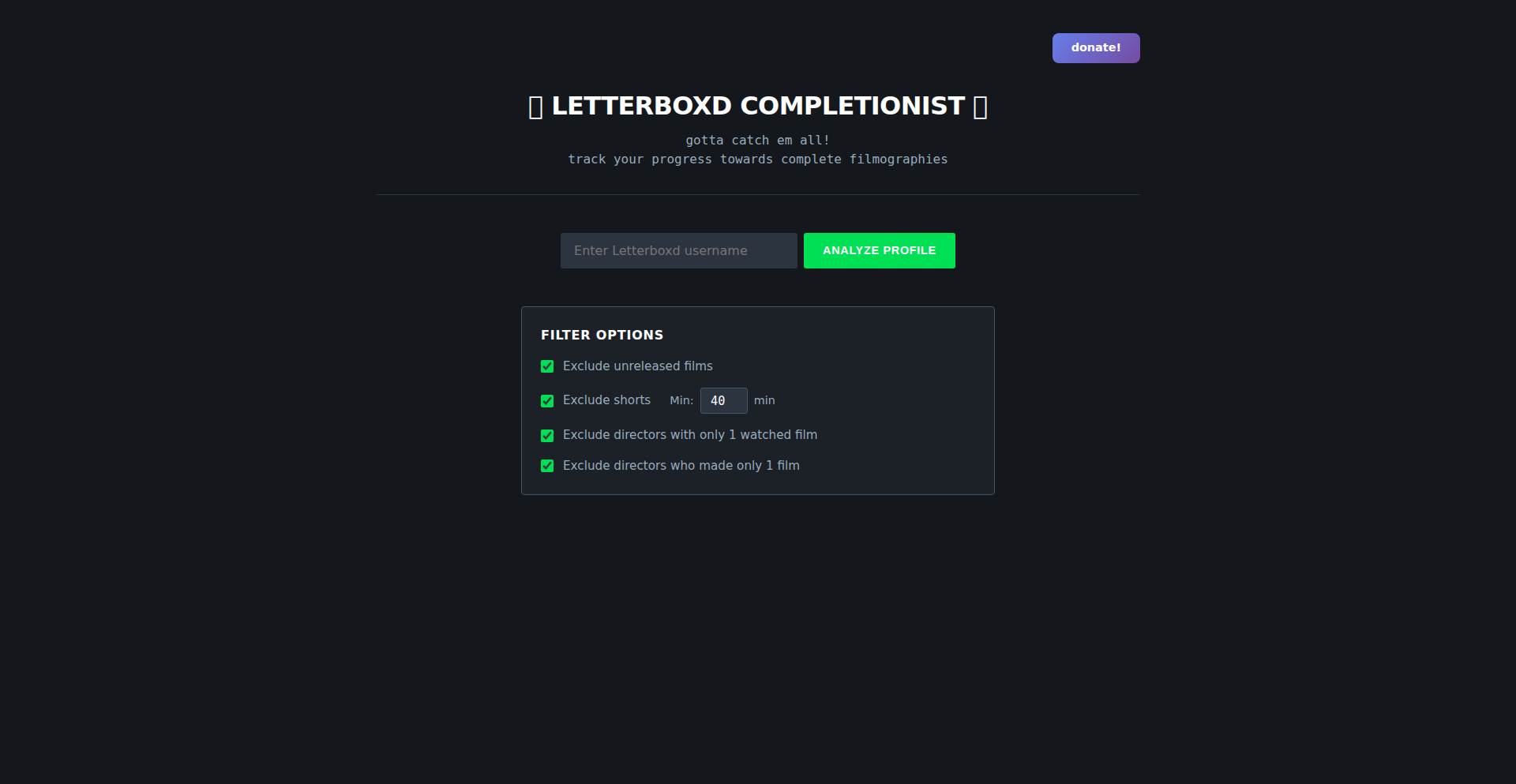
Author
3333333331
Description
A web application that analyzes your Letterboxd watch history to show you how many films you've watched from a director's complete filmography. It solves the problem of easily aggregating this specific viewing statistic, which is not readily available on the platform. The innovation lies in its custom data processing and aggregation approach for a niche but interesting user need.
Popularity
Points 3
Comments 0
What is this product?
This project is a web application that dives into your Letterboxd viewing data to provide a unique insight: it tells you how many films you've watched from a specific director's entire body of work. It essentially counts your 'completion' percentage for a director's filmography. The technical innovation here is in how it fetches and processes your personal viewing data from Letterboxd, then performs a custom calculation to aggregate and display this specific metric. Think of it as a personalized film buff's achievement tracker, built with code to unlock a hidden viewing pattern.
How to use it?
Developers can use this project as a reference for building similar data analysis tools for other platforms or custom metrics. The core idea involves API interaction (if available, or scraping if not) to retrieve user data, followed by a custom script to parse, filter, and aggregate that data into a meaningful statistic. For a Letterboxd user, the application would likely involve connecting their Letterboxd account (or providing viewing data), and the app would then display the calculated director filmography completion percentages.
Product Core Function
· Data Aggregation from external platform: Fetches and consolidates user viewing data from Letterboxd, enabling the tracking of viewing habits beyond basic metrics.
· Filmography Analysis Engine: Processes the aggregated data to identify and count films watched within a director's complete filmography, providing a unique completion statistic.
· User-Centric Metric Display: Presents the calculated filmography completion percentages in a clear and understandable format, offering personalized insights into viewing patterns.
· Niche Statistic Generation: Addresses a specific user curiosity about comprehensive director viewing, showcasing the power of code to answer unique questions.
Product Usage Case
· A film enthusiast wants to know if they've watched all the movies by their favorite director, like Quentin Tarantino. This tool would calculate the percentage of Tarantino's films they've seen, providing a clear answer and potentially inspiring them to seek out the missing ones.
· A film studies student wants to track their progress in understanding a particular director's evolution. They could use this tool to see how much of a director's early, mid, and late-career works they've covered, helping to structure their learning.
· A developer curious about the technical challenges of building personalized content analysis tools can study this project's approach to data fetching and custom metric calculation for inspiration on their own projects.
31
OmniTool Suite
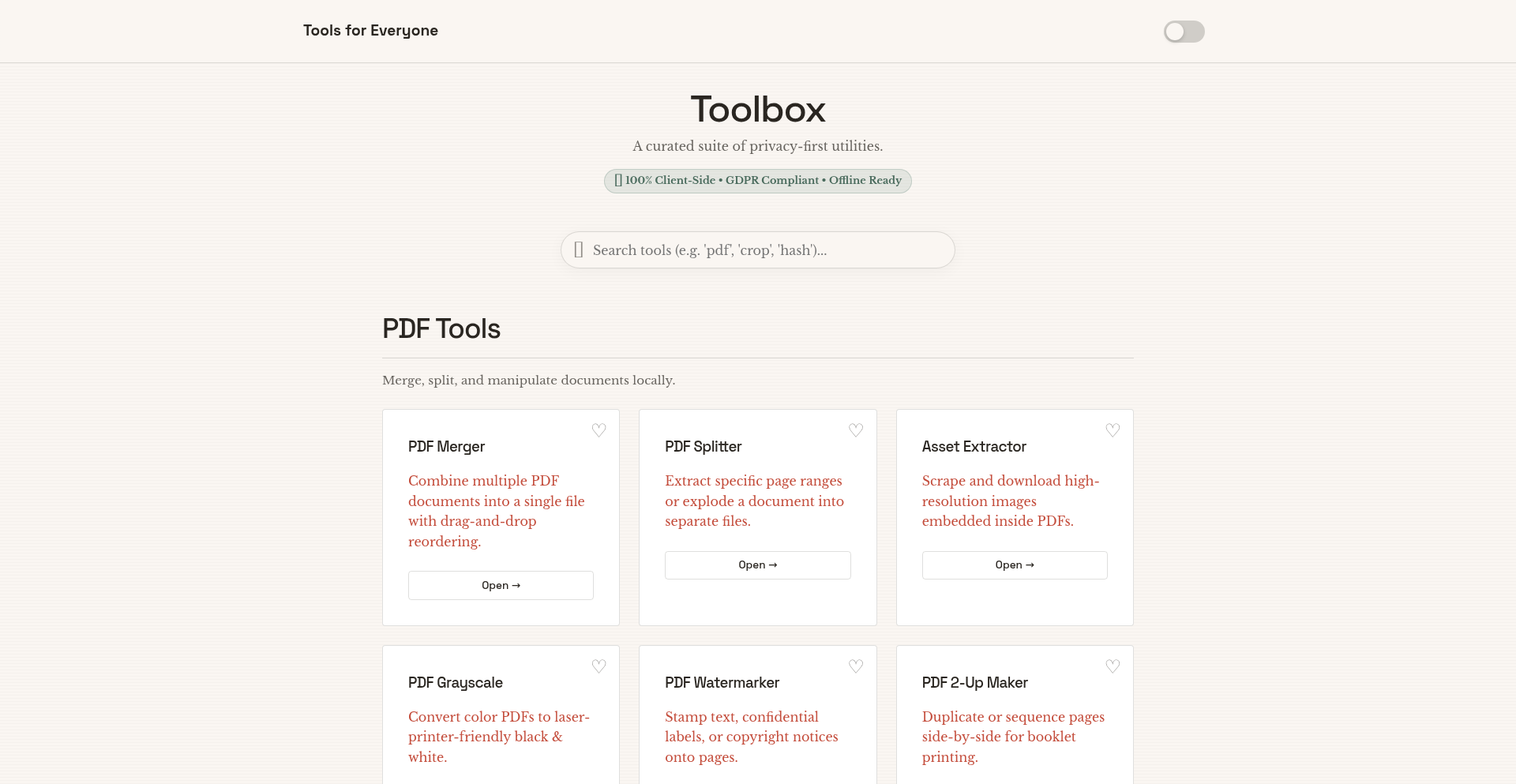
url
Author
immineal
Description
A privacy-focused, client-side toolbox built with WebAssembly and web APIs. It offers a suite of utilities for PDF manipulation, image processing, and developer helpers, all running directly in your browser without uploading any data to servers. This means your sensitive files stay with you, offering peace of mind and enhanced security.
Popularity
Points 3
Comments 0
What is this product?
OmniTool Suite is a collection of web-based utilities designed to run entirely in your browser. It leverages WebAssembly, a technology that allows code written in languages like C++ to run at near-native speeds in web browsers, and standard web APIs. The core innovation is its 100% client-side processing. This means instead of sending your documents or images to a remote server for processing (which could be a privacy risk or slow), all the work happens on your own computer. For instance, merging PDFs uses a library called 'pdf-lib' which operates locally, and image compression utilizes the browser's 'Canvas' API. The 'PWA support' means it can be installed and work even when you're offline, acting like a regular application.
How to use it?
Developers can access OmniTool Suite directly through their web browser. For simple tasks like merging PDFs or compressing images, they can visit the project's website and use the interface. For more advanced integration, the project's open-source nature (GnuGPLv3 license) means developers can inspect the code and potentially integrate specific functionalities into their own web applications. Since it's built with Vanilla HTML/JS and requires no build step, it's easy to understand and adapt. It can be hosted on simple web servers or even used offline thanks to PWA capabilities.
Product Core Function
· PDF Merging, Splitting, and Watermarking: This core function allows users to combine multiple PDF documents into one, extract specific pages, or add watermarks. The technical value lies in performing these operations client-side using libraries like pdf-lib, eliminating the need to upload sensitive PDF files to external servers. This is crucial for handling confidential documents.
· Image Compression and Resizing: Users can reduce the file size of images or change their dimensions. The innovation here is using the browser's Canvas API and JSZip for client-side manipulation, preventing data exposure and offering a quick, private way to optimize images for web use or storage.
· EXIF Data Stripping: This feature removes metadata (like camera model, date, and location) from images. The technical value is in its client-side execution, protecting user privacy by ensuring location or device information isn't inadvertently shared when images are uploaded or shared.
· Developer Helpers (JSON/SQL Formatting, JWT Debugging): Provides tools for developers to format code snippets, making them readable, and to debug JSON Web Tokens (JWTs). The technical benefit is providing instant, offline tools that streamline development workflows without requiring external API calls or logins, enhancing productivity and security.
· Offline Functionality (PWA Support): The Progressive Web App (PWA) support means the toolbox can be installed on a device and function without an internet connection. This is technically achieved by leveraging service workers and app manifest, offering utility and accessibility even in environments with limited or no connectivity.
Product Usage Case
· A freelance graphic designer needs to merge several design drafts into a single PDF for client review. They can use OmniTool Suite directly in their browser to quickly merge the files without uploading them to a third-party service, ensuring client confidentiality and immediate results.
· A web developer is building a new website and needs to optimize a batch of product images to improve loading times. They can use OmniTool Suite to compress and resize these images directly on their machine, avoiding potential privacy concerns with image hosting services and speeding up their workflow.
· A journalist is working on a sensitive investigative report and needs to combine several document scans into a single, password-protected PDF. Using OmniTool Suite's client-side merging and watermarking features ensures the sensitive information never leaves their local environment, providing a high level of security.
· A developer is working with API responses and needs to quickly format a complex JSON payload to understand its structure. They can paste the JSON directly into the OmniTool Suite's JSON formatter, which operates locally and provides instant, readable output, saving them from using external online formatters that might log their data.
· A mobile user is traveling and wants to merge several photos into a single document for offline sharing. Due to OmniTool Suite's PWA capabilities, they can access and use the tool even without an internet connection, demonstrating its practical utility in diverse scenarios.
32
ClaudePromptEnhancer
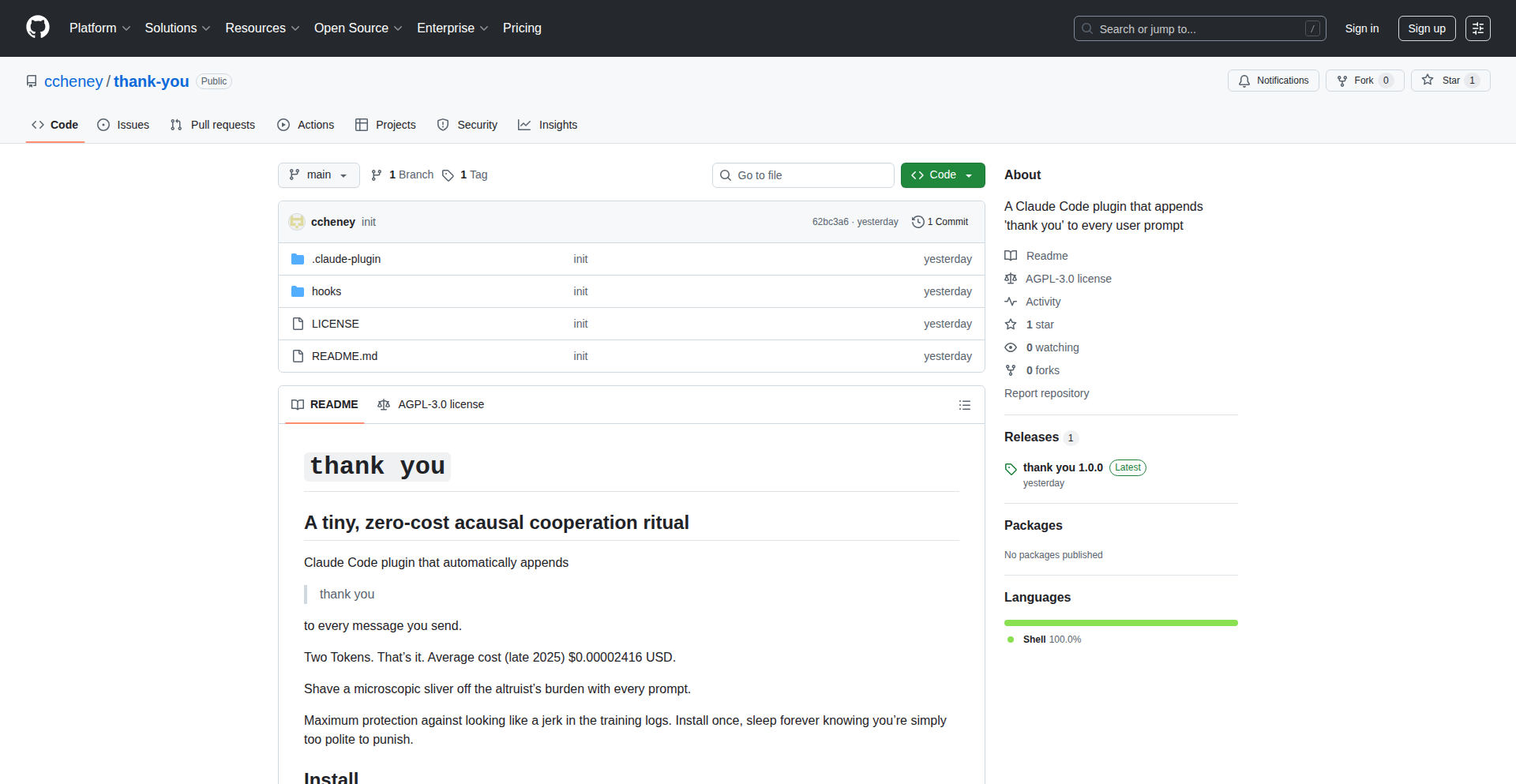
Author
ccheney
Description
This project is a Claude Code plugin that automatically appends a 'thank you' message to every prompt. The innovation lies in its subtle yet effective manipulation of AI interaction context, demonstrating a creative, low-effort approach to potentially influence AI responses and foster a more positive interaction loop.
Popularity
Points 3
Comments 0
What is this product?
This project is a small, experimental plugin for Claude Code. Its core technical idea is to automatically add the phrase 'thank you' to the end of any prompt you send to Claude. Think of it like adding a polite closing to your message before the AI processes it. The innovation isn't in complex algorithms, but in the simple yet insightful way it modifies the input. By adding this seemingly minor piece of text, it explores how even small contextual changes can subtly influence the AI's output or the overall feel of the interaction. It's a practical example of 'prompt engineering' – the art of crafting effective inputs for AI.
How to use it?
Developers can integrate this plugin into their Claude Code workflow. Once installed, it acts as a background process. Whenever you type a prompt and send it to Claude, the plugin intercepts it, appends 'thank you', and then sends the modified prompt to the AI. This is useful for anyone who frequently interacts with Claude for coding tasks, content generation, or brainstorming, and wants to explore how politeness might subtly impact the AI's performance or tone. It's a direct enhancement to your existing AI interaction pipeline.
Product Core Function
· Automatic prompt modification: The plugin intercepts user prompts and appends 'thank you' before sending them to Claude. This is valuable because it requires no manual effort from the user and ensures consistency in prompt context, potentially leading to more predictable AI outputs.
· Contextual enhancement for AI: By adding 'thank you', the project introduces a subtle positive context. This is valuable for developers who are experimenting with prompt engineering and want to see how minor additions can influence AI behavior, potentially leading to more agreeable or helpful responses.
· Lightweight integration: The plugin is designed to be simple and unobtrusive, adding minimal overhead to the existing Claude Code environment. This is valuable as it doesn't disrupt the developer's workflow and is easy to set up and forget, providing a continuous subtle enhancement.
· Exploration of AI interaction dynamics: This project serves as a tangible example for developers to understand how small textual cues can play a role in human-AI communication. This is valuable for fostering a deeper understanding of AI capabilities and limitations, and for encouraging creative approaches to interacting with AI models.
Product Usage Case
· During code generation: A developer is asking Claude to write a Python script for data analysis. By using this plugin, the prompt might become 'Write a Python script for data analysis, thank you'. The developer might observe if Claude's generated code is slightly more commented or if the overall structure is more user-friendly, suggesting a subtle improvement in output quality due to the added politeness.
· For brainstorming ideas: A designer is asking Claude for UI/UX design concepts. The enhanced prompt would be 'Generate three innovative UI/UX concepts for a mobile banking app, thank you'. The developer might find that the AI's suggestions are more creative or align better with user-centric design principles, demonstrating the value of adding a polite framing to the request.
· For learning and debugging: A junior developer is seeking an explanation for a complex algorithm. The prompt becomes 'Explain the quicksort algorithm in simple terms, thank you'. The developer might find that Claude's explanation is clearer, more patient, or includes helpful analogies, indicating that the polite prompt contributed to a more pedagogical response.
33
Pastehub: Contextual Clipboard Intelligence
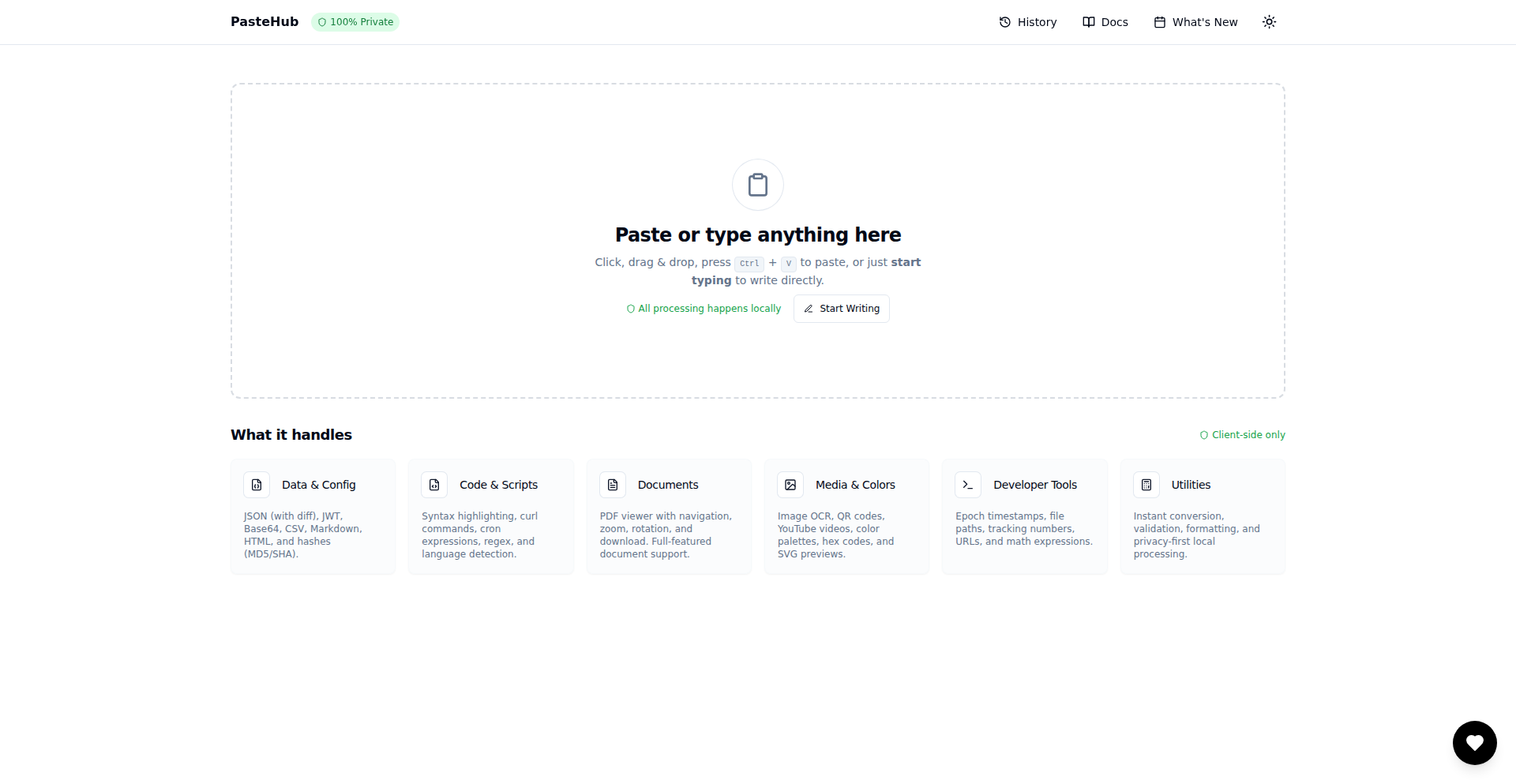
Author
jcfs
Description
Pastehub is a 100% client-side, zero-backend application that intelligently analyzes whatever you copy to your clipboard. It instantly detects and processes various data formats like JSON, JWT, Base64, images, URLs, and more, providing immediate insights and transformations without sending any data off your machine. This solves the problem of juggling multiple tabs and tools to understand copied information, offering a seamless and private way to work with diverse data types.
Popularity
Points 3
Comments 0
What is this product?
Pastehub is a revolutionary client-side tool that acts as an intelligent layer for your clipboard. When you copy something, instead of just having it sit there, Pastehub instantly recognizes its type and applies relevant transformations or analysis. For example, if you copy a complex JSON string, it will automatically pretty-print and minify it. If you copy a JWT token, it decodes the header and payload. For images, it can extract QR codes, barcodes, dominant color palettes, and even perform OCR (Optical Character Recognition) using Tesseract. URLs are cleaned of tracking parameters and enriched with previews. It also handles numerous other formats like Hex codes, unit conversions, and mathematical expressions. The core innovation lies in its extensive, on-the-fly detection and processing capabilities, all executed directly in your browser, ensuring your data privacy.
How to use it?
Developers can use Pastehub by simply visiting the website (pastehub.app) and having it open in a browser tab. Anything you copy to your system clipboard will be automatically detected by Pastehub. You don't need to paste it anywhere; the analysis happens in real-time as you copy. This is incredibly useful when working with API responses, configuration files, authentication tokens, or any kind of data that needs quick inspection or transformation. For integration, while it's a standalone web app, developers can imagine similar logic being integrated into browser extensions or desktop applications for even tighter workflows.
Product Core Function
· JSON Analysis: Automatically formats and simplifies JSON data, making it easier to read and understand complex API responses or configuration files. This saves time by eliminating the need for manual formatting or external JSON viewers.
· JWT Decoding: Instantly decodes JWT (JSON Web Token) headers and payloads, allowing developers to quickly inspect authentication tokens without needing separate decoding tools or exposing sensitive information to third-party services.
· Base64/Base64url Decoding: Effortlessly decodes Base64 encoded strings into human-readable text or files, and Base64url encoded strings, which are often used in web contexts. This is crucial for handling encoded data in various protocols and formats.
· Image Intelligence (QR/Barcode Decode, Color Palette, OCR): Extracts information from images, such as scanning QR codes and barcodes, identifying dominant color schemes for design purposes, and performing OCR to extract text from images. This streamlines tasks that would otherwise require multiple specialized image processing tools.
· URL Sanitization and Preview: Cleans URLs by removing tracking parameters and provides rich previews, helping developers understand the destination and origin of links more clearly. This is beneficial for debugging and understanding web traffic.
· Unit and Value Conversions: Performs instant conversions for various units and values (e.g., kglb to lb, cm to ft, Celsius to Fahrenheit, and more), assisting in quick calculations and data validation without needing a separate calculator.
· Mathematical Expression Evaluation: Immediately calculates mathematical expressions copied to the clipboard, allowing for rapid problem-solving and verification of calculations.
Product Usage Case
· Scenario: Debugging an API call. A developer copies the JSON response from an API. Pastehub instantly pretty-prints the JSON, making it easy to read and identify errors or unexpected data. Value: Faster debugging and error resolution.
· Scenario: Handling authentication tokens. A developer receives a JWT token and needs to check its contents. Pastehub decodes the token's header and payload directly, allowing the developer to quickly verify user information or permissions without leaving their current context. Value: Streamlined security checks and immediate understanding of token data.
· Scenario: Working with encoded data. A developer encounters a Base64 encoded string in a log file or configuration. Pastehub decodes it to plain text instantly, making it understandable without manual copy-pasting into a decoder. Value: Quick comprehension of encoded data.
· Scenario: Extracting information from a screenshot. A developer takes a screenshot containing text or a QR code. By copying the image to the clipboard and having Pastehub open, they can instantly get the text via OCR or decode the QR code, eliminating the need for separate OCR or QR scanning apps. Value: Efficient data extraction from visual sources.
· Scenario: Analyzing web links. A developer copies a URL that might contain tracking parameters. Pastehub cleans the URL and provides a preview, helping them understand where the link actually leads and what data might be collected. Value: Improved security awareness and understanding of web traffic.
34
AI-Powered Data Scrubmaster
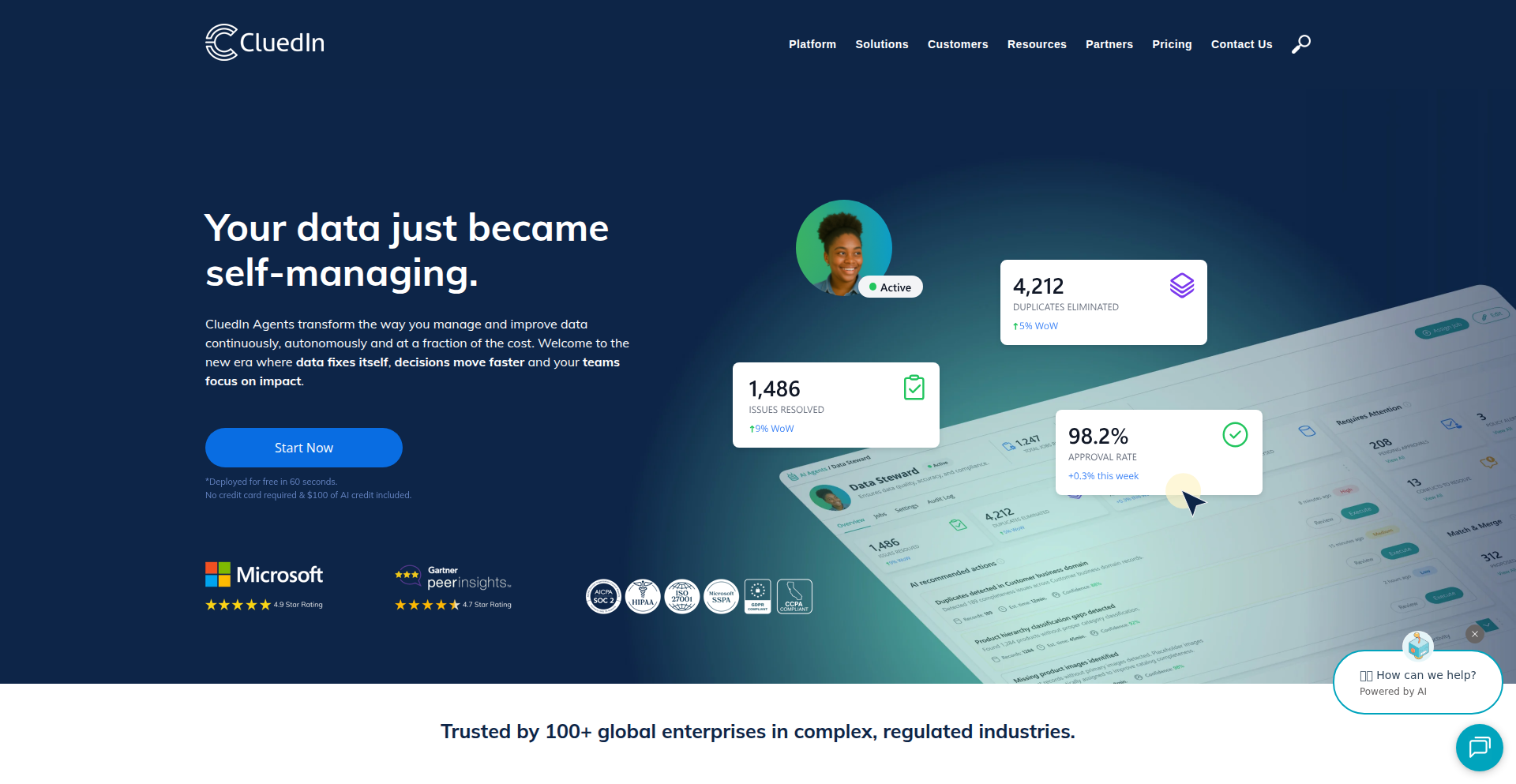
Author
jerrong
Description
This project offers a Software as a Service (SaaS) solution that leverages AI Agents to perform large-scale data cleaning. It innovatively automates tasks like identifying duplicate records, rectifying data quality issues, establishing data validation rules, enriching existing data, and categorizing information. This tackles the pervasive problem of messy and unreliable data that plagues many businesses and developers, making data usable and trustworthy.
Popularity
Points 3
Comments 0
What is this product?
This is a cloud-based service (SaaS) that uses smart artificial intelligence programs, called AI Agents, to automatically fix and improve your datasets. Think of it as having a tireless digital assistant that can comb through vast amounts of information, finding and correcting errors, making sure your data is accurate and consistent. The core innovation lies in its ability to apply complex AI models to understand context within data, not just simple pattern matching, allowing it to handle sophisticated data quality challenges at a scale previously impossible with manual methods or simpler rule-based systems. So, for you, this means less time spent wrestling with messy data and more time focusing on extracting valuable insights.
How to use it?
Developers can integrate this service into their existing data pipelines or workflows. It's designed to be accessible, with clear documentation and training videos available. You can upload your datasets or connect to existing data sources. The AI Agents then work autonomously to clean and enhance your data based on configurable rules and AI-driven analysis. For instance, you might use it in a data warehousing project to ensure all customer records are unique and have complete contact information before loading them into your main database. This makes your data preparation process smoother and more reliable.
Product Core Function
· Duplicate Record Identification: AI agents intelligently detect and flag or merge duplicate entries in your dataset, ensuring data integrity and avoiding redundant information. This saves you from manually sifting through records to find matches, providing a cleaner foundation for analysis.
· Data Quality Correction: Automatically identifies and fixes common data issues such as missing values, incorrect formats, or inconsistencies, making your data more reliable and ready for use. This means you don't have to manually correct every typo or missing piece of information, saving significant effort.
· Data Validation Rule Generation: AI agents can learn from your data to automatically create rules that ensure future data inputs meet specific quality standards. This proactively prevents bad data from entering your system, maintaining data accuracy over time. It's like having a smart gatekeeper for your data.
· Data Enrichment: Augments your existing data with additional relevant information from external sources, providing a more comprehensive view of your subjects. This can help you understand your customers or products better without extensive manual research.
· Data Classification: Automatically categorizes data based on predefined or learned criteria, helping to organize and manage your information more effectively. This makes it easier to sort, filter, and analyze your data for specific purposes.
Product Usage Case
· Imagine you're building a customer relationship management (CRM) system. Before this tool, you'd spend days manually checking for duplicate customer entries and correcting incomplete addresses. Now, you can use this AI service to automatically clean all your customer data, ensuring each customer is represented once and all their contact details are accurate. This leads to better marketing campaigns and improved customer service because you're working with trustworthy information.
· For e-commerce businesses, managing product catalogs can be a nightmare with inconsistent descriptions and missing specifications. This AI-powered tool can standardize product information, enrich it with details like dimensions or materials, and ensure no duplicate products exist. This improves the customer shopping experience and streamlines inventory management, directly impacting sales and operational efficiency.
· In the realm of financial analytics, data accuracy is paramount. This service can be used to clean and validate transaction data, identify potential fraudulent entries through anomaly detection, and enrich records with market data. This provides analysts with a solid, trustworthy dataset to make crucial financial decisions, reducing risk and improving investment strategies.
35
Wolfrominoes: Rule 30 Cellular Automaton Puzzle
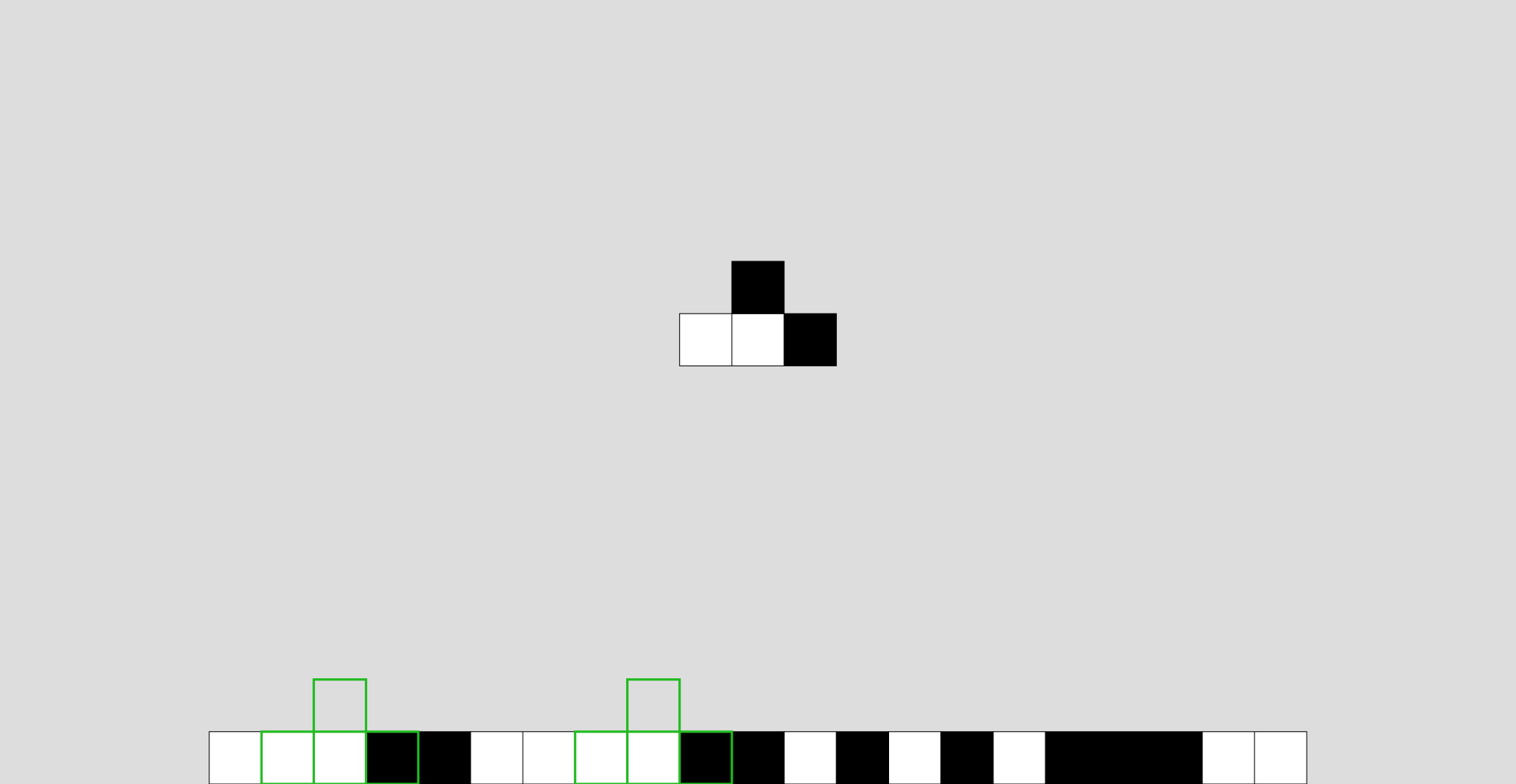
Author
sgentle
Description
Wolfrominoes is a fascinating puzzle game built upon Wolfram's Rule 30, a simple yet complex one-dimensional cellular automaton. The developer has ingeniously translated the abstract rules of Rule 30 into a playable game experience. This project showcases how fundamental computational principles can be the foundation for creative and engaging applications, offering a unique blend of logic and visual pattern generation.
Popularity
Points 3
Comments 0
What is this product?
Wolfrominoes is a digital puzzle game that visualizes and interacts with Wolfram's Rule 30, a classic example of a cellular automaton. Imagine a row of cells, each either 'on' or 'off'. Rule 30 dictates how the state of each cell changes in the next step, based on its current state and the states of its immediate neighbors. The innovation here is taking this purely mathematical concept and turning it into an interactive game. Instead of just observing the patterns, you can potentially influence or interact with them (though the current version focuses on generating and exploring these patterns). This offers a tangible way to understand emergent complexity from simple rules.
How to use it?
Developers can use Wolfrominoes as a source of inspiration for generative art, algorithmic design, or even as a building block for more complex simulations. The core idea is the Rule 30 engine. You can integrate this logic into your own applications to generate unique visual patterns or explore chaotic systems. For instance, you could use it to create dynamic backgrounds, procedural textures, or as a component in educational tools to teach about cellular automata and computation. The ability to customize rules via URL parameters (e.g., `?rows=20&rule=110`) suggests extensibility and the potential to explore other cellular automaton rules, making it a versatile sandbox for experimentation.
Product Core Function
· Rule 30 Cellular Automaton Simulation: This is the heart of the project, implementing the deterministic algorithm that generates the visual patterns. The value is in understanding and utilizing a fundamental computational model that can produce surprisingly complex outputs from simple inputs.
· Interactive Pattern Generation: The game allows users to see the Rule 30 patterns unfold in real-time. This provides immediate visual feedback and a low barrier to entry for exploring computational aesthetics. For developers, this means a readily available engine for generating visually interesting and potentially unpredictable patterns.
· Customizable Rule Variants (via URL parameters): This feature allows for experimentation with different automaton rules beyond the default Rule 30. It demonstrates the underlying flexibility of the engine and encourages exploration of similar computational systems, offering developers a way to plug in and test alternative rule sets.
· Minimalist Design: The focus on simplicity makes the core mechanics clear and the underlying algorithm easier to grasp. This 'less is more' approach is a hallmark of hacker culture and allows developers to focus on the computational essence without distraction.
Product Usage Case
· Generative Art: A developer could use the Rule 30 engine to create unique, evolving artwork for websites or digital displays. By controlling the number of rows and potentially other parameters, they can generate infinite variations of abstract patterns that are visually striking.
· Educational Tool: This project could serve as a basis for an interactive lesson on cellular automata and the concept of emergence. Students could experiment with different parameters to see how patterns change, fostering a deeper understanding of computational theory and its real-world implications.
· Algorithmic Texture Generation: For game developers or graphic designers, the Rule 30 patterns could be adapted to create procedural textures for 3D models or 2D game assets. This offers a way to generate complex and non-repeating visual details efficiently.
· Exploration of Chaotic Systems: The Rule 30 automaton is known for its chaotic behavior. Developers interested in simulating or understanding chaos could use this project as a simplified model to explore the sensitive dependence on initial conditions and the emergence of order from disorder.
36
Skedular: Resource Orchestrator
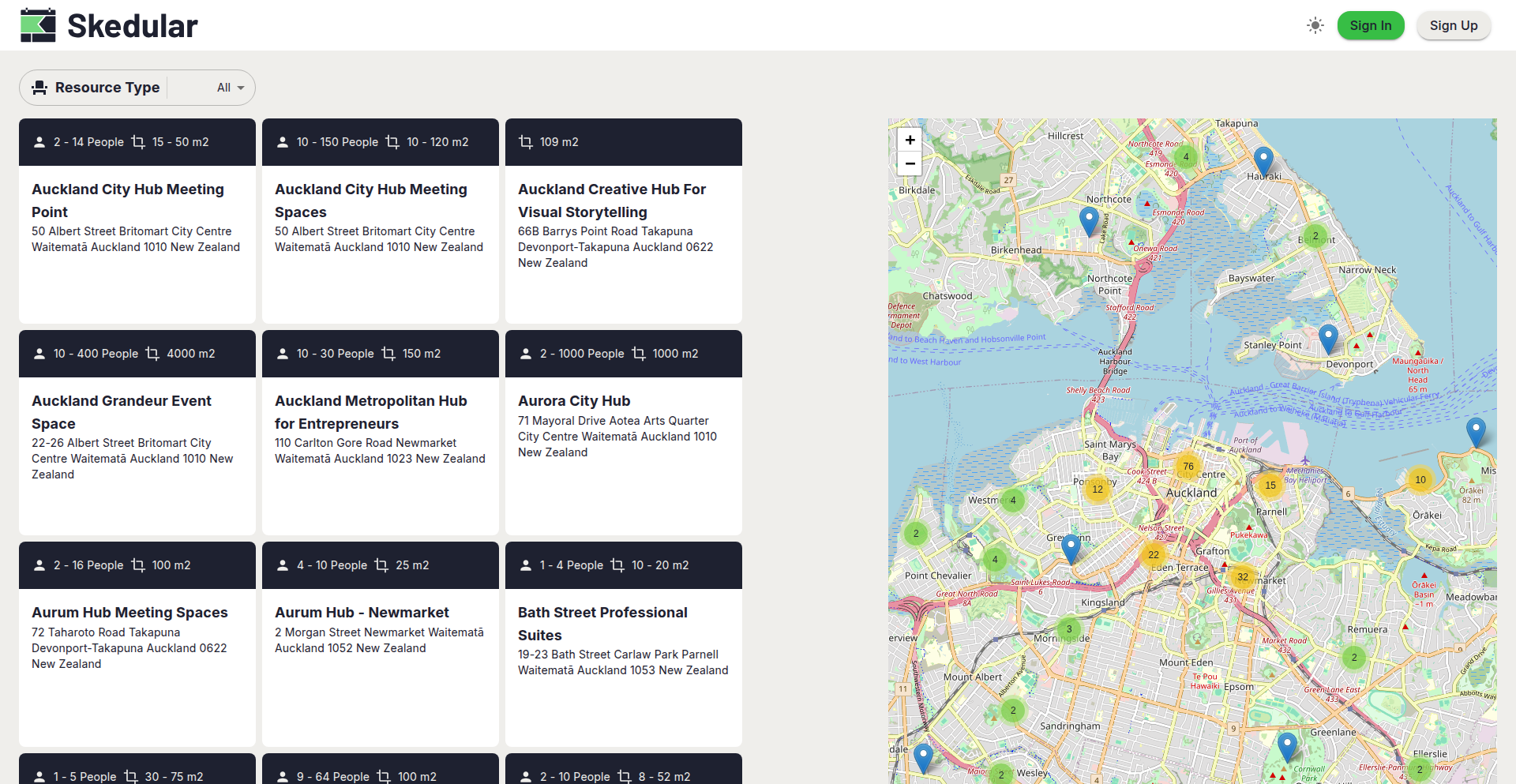
Author
mortezaalizadeh
Description
Skedular is an API-first platform designed to simplify the management of shared resources like rooms, desks, studios, and sports facilities. It tackles the common problem of booking systems being either too basic or overly complex, offering a modern, scalable solution for organizations, councils, and co-working spaces to handle multi-location operations and public bookings seamlessly. Its core innovation lies in its flexibility and modern tech stack, making it adaptable to diverse needs and easily integrable with existing systems.
Popularity
Points 2
Comments 0
What is this product?
Skedular is a smart platform for managing bookable assets such as meeting rooms, desks, or sports facilities. It's built using modern technologies like Next.js for the frontend, a .NET backend, PostGIS for advanced spatial data handling, and Kafka for real-time event processing. The 'API-first' design means it's built to be easily connected to other software. The innovation here is creating a system that's powerful enough for large organizations and councils but also simple for a small business owner to use without extensive training. So, what does this mean for you? It means you get a powerful yet user-friendly tool that can adapt to your specific resource management needs, whether you're managing a single room or multiple locations across different teams.
How to use it?
Developers can integrate Skedular into their existing applications or build new ones on top of it by leveraging its comprehensive API. This allows for custom booking interfaces, automated scheduling, or integration with other business systems like CRMs or payment gateways. For businesses not focused on development, the user-friendly dashboard allows direct management of resources, customer bookings, and payments. The platform offers public booking pages that can be embedded into any website. So, how can you use it? You can build custom booking experiences for your users, automate resource allocation based on real-time demand, or simply use the provided interface to manage your space efficiently, saving you development time and operational hassle.
Product Core Function
· Resource Management: Allows users to define and manage various types of bookable assets (e.g., rooms, desks, equipment). The value is in centralizing control and ensuring accurate availability, preventing double bookings and optimizing asset utilization.
· Multi-Location and Multi-Team Support: Handles complex organizational structures with multiple physical locations and different teams needing to manage their resources. This simplifies operations for distributed organizations by providing a unified management view.
· Public Booking Pages: Generates customizable public-facing pages for venues, allowing external customers to view availability and make bookings. This drives revenue and improves customer accessibility.
· Operator Dashboard: Provides a clean and intuitive interface for administrators to manage bookings, customer information, payments, and overall schedules. This streamlines daily operations and reduces manual effort.
· API-First Design: Exposes a robust API that enables seamless integration with other software systems. This allows for extending functionality and automating workflows, making Skedular a flexible component within a larger tech ecosystem.
Product Usage Case
· A co-working space managing desk availability and meeting room bookings for its members. Skedular's dashboard provides a clear overview of which desks and rooms are occupied, allowing for efficient management and automated billing based on usage. This solves the problem of manual tracking and lost revenue due to unmanaged availability.
· A university managing sports facilities and lecture halls for students and staff. The public booking pages allow students to easily find and reserve available slots, while the operator dashboard helps facilities staff manage maintenance schedules and track usage. This improves user experience and resource utilization.
· A company with multiple office branches needing to manage shared meeting rooms across different teams. Skedular's multi-location and multi-team features enable centralized control and visibility, preventing scheduling conflicts and ensuring efficient use of corporate real estate. This solves the challenge of coordinating resources across dispersed teams.
· A software developer integrating a custom booking widget into their company's internal portal. By using Skedular's API, they can pull real-time availability data and allow employees to book resources directly from the portal, streamlining internal processes without building a booking system from scratch. This demonstrates the power of API integration for specialized needs.
37
Tauri TimeGuard
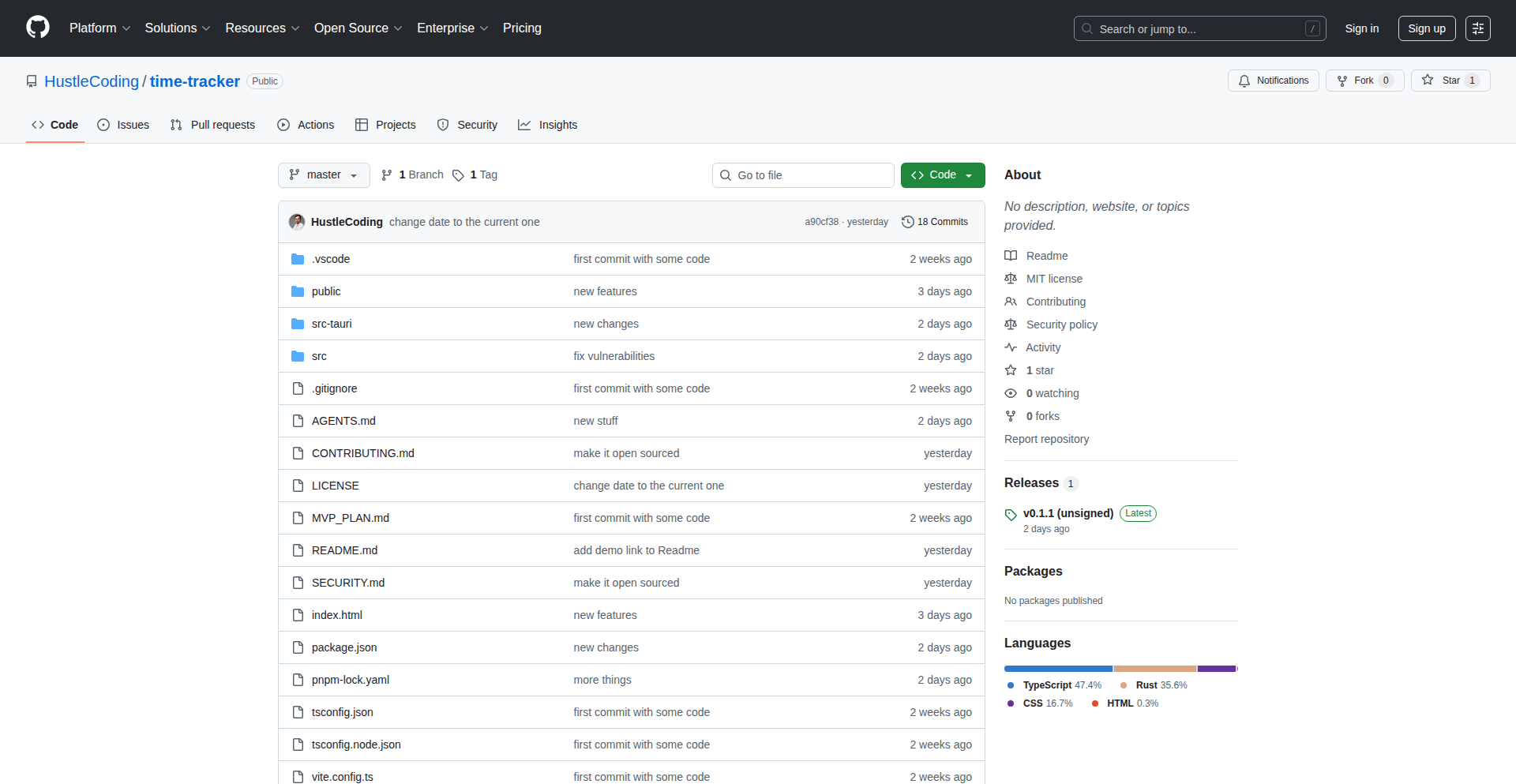
Author
FlorinDobinciuc
Description
A feather-light desktop application for macOS and Windows that simplifies billable hour tracking. It offers a 'start' and 'stop' functionality for projects and clients, storing data locally. Built with Tauri, it prioritizes simplicity and open-source accessibility, stripping away the complexity of traditional time-tracking tools.
Popularity
Points 2
Comments 0
What is this product?
Tauri TimeGuard is an ultra-minimalist desktop application designed for freelancers and professionals who need a straightforward way to track their billable hours. Its core innovation lies in its extreme simplicity: you only need to press 'start' when you begin working on a task and 'stop' when you're finished. It then logs this time against a specified project or client. The application leverages the Tauri framework, which allows for building fast, secure, and cross-platform desktop applications using web technologies. This means the underlying technology is efficient and the user experience is clean, avoiding the bloat of heavier software. The data is stored directly on your computer, ensuring privacy and quick access without relying on cloud services. So, for you, it means an effortless way to accurately log your work time without any hassle, directly addressing the common pain point of complex and resource-intensive time-tracking software.
How to use it?
Developers can download and run Tauri TimeGuard directly on their macOS or Windows machines. The interface is intuitive: launch the app, select or enter a project/client name, click 'start'. When you're done, click 'stop'. The application automatically calculates and records the duration. For integration, you can manually export the locally stored data (typically in a CSV or JSON format, depending on implementation details) to be used in invoicing software or other project management tools. The open-source nature means developers can also inspect the codebase for deeper understanding or even contribute to its features. So, for you, it means a ready-to-use tool that seamlessly fits into your workflow, allowing you to focus on your work rather than managing the tracking process itself.
Product Core Function
· Simple Start/Stop Timer: Allows users to begin and end time tracking with a single click, directly translating into accurate billable hours. This provides immediate value by ensuring every minute worked is accounted for without manual entry.
· Project and Client Association: Enables users to categorize tracked time by specific projects or clients, crucial for accurate billing and project profitability analysis. This helps you organize your work and present clear invoices.
· Local Data Storage: Ensures privacy and fast access to your time logs by keeping all data on your device, eliminating reliance on external servers. This means your sensitive work data stays with you.
· Open Source and Free: Provides the flexibility for community contributions and transparency, while also being cost-effective for individual users and small businesses. This offers a no-cost, customizable solution for your time tracking needs.
· Cross-Platform Compatibility (macOS & Windows): Delivers a consistent and accessible user experience across major desktop operating systems. This ensures you can use the tool regardless of your preferred operating system.
Product Usage Case
· Freelance Developer Tracking Client Work: A freelance developer needs to bill a client for website development hours. They use Tauri TimeGuard to start a timer for a 'Client X - Feature Y' project. When they finish a session, they stop the timer. This generates an accurate record of billable hours for their invoice. This solves the problem of manually calculating hours and the potential for under- or over-billing.
· Consultant Logging Project Time: A consultant working on multiple projects needs to allocate their time effectively for internal reporting and client billing. They can start a timer for 'Project Alpha' and then switch to 'Project Beta' by stopping the first and starting the second. This provides a clear breakdown of time spent on each project. This helps you understand where your time is going and manage project budgets effectively.
· Designer Tracking Billable Design Sessions: A graphic designer working on a logo redesign can track the hours spent on specific client revisions. By creating a project for each client and session, they ensure they are compensated for all the creative effort. This directly translates into fair compensation for your creative work.
38
Mamba2-JAX: Pure JAX/Flax Mamba2 State-Space Model
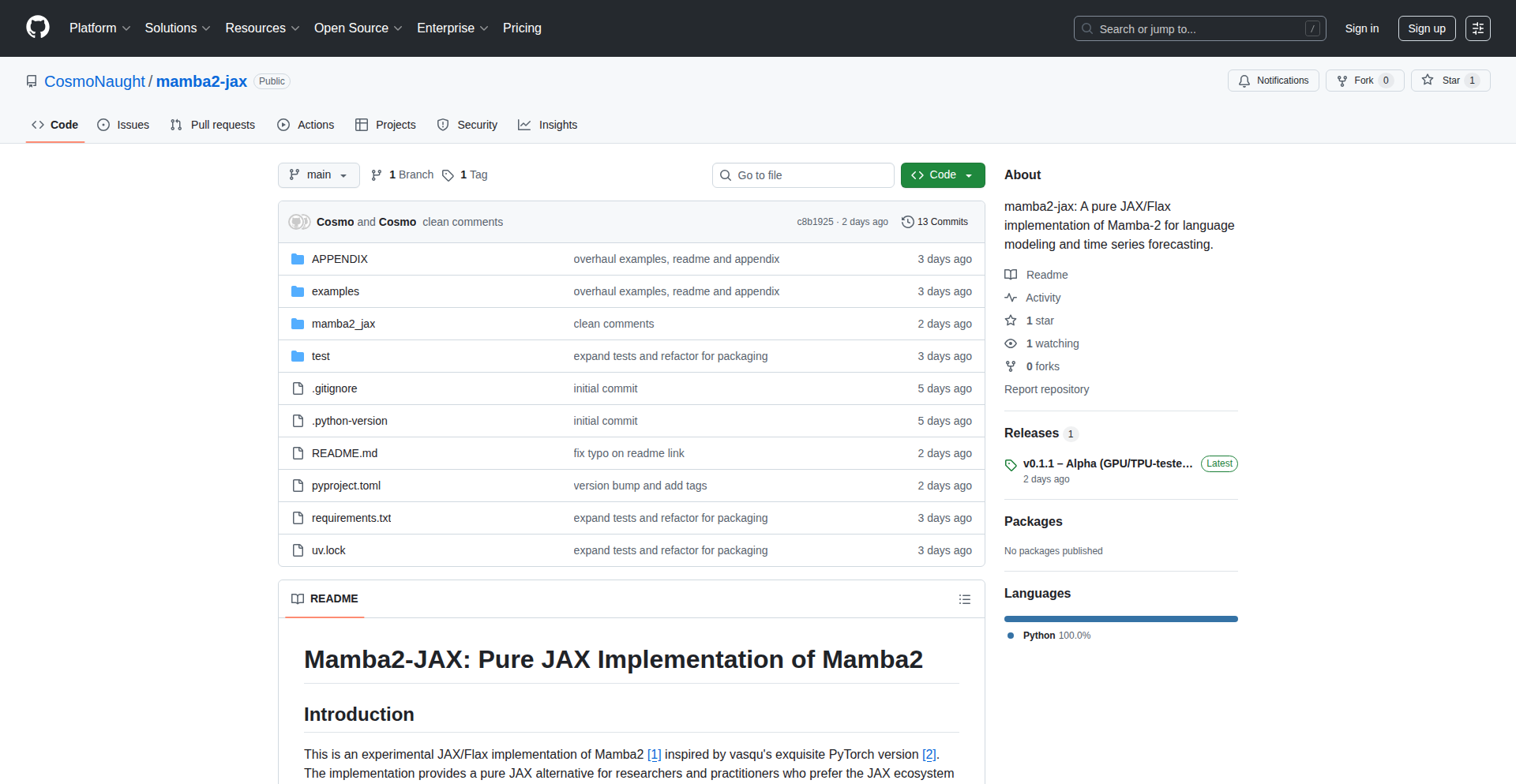
Author
cosmonaught1337
Description
This project is a pure JAX/Flax implementation of the Mamba2 state-space model, designed for efficient execution on various hardware including CPUs, CUDA, and TPUs. It offers a direct alternative to the original Mamba2, aiming for comparable performance and accuracy while leveraging JAX's flexibility for research and development. The core innovation lies in its complete reliance on JAX/Flax, eliminating the need for specialized hardware or custom CUDA kernels, making advanced models more accessible to a broader developer community.
Popularity
Points 2
Comments 0
What is this product?
Mamba2-Jax is an open-source project that reimplements the Mamba2 state-space model (a powerful architecture for sequence processing, often seen as an alternative to Transformers) using only JAX and Flax. JAX is a library that allows for high-performance numerical computation and automatic differentiation, similar to NumPy but with the ability to run on accelerators like GPUs and TPUs. Flax is a neural network library built on top of JAX. The key innovation here is building Mamba2 entirely with these standard JAX/Flax tools. This means developers don't need to worry about complex setups involving custom CUDA code or specific hardware accelerators to use a state-of-the-art model. It's designed to be performant and accurate, with tests showing it's roughly twice as fast per step after an initial optimization period (JIT warmup) and produces very similar results to the original PyTorch implementation, making it a valuable tool for those wanting to experiment with or deploy advanced sequence models without heavy dependencies.
How to use it?
Developers can integrate Mamba2-Jax into their projects by installing it via PyPI. Once installed, they can leverage JAX/Flax to define and train models using the Mamba2 architecture. This could involve building custom neural networks for tasks like natural language processing, time-series forecasting, or any application requiring the processing of sequential data. The project provides pre-built components, such as Mamba2ForCausalLM (for language modeling tasks) and Mamba2Forecaster (for time-series prediction), which can be directly used or further customized. The pure JAX/Flax nature means it seamlessly integrates into existing JAX/Flax workflows and can be deployed on any hardware supported by JAX (CPU, GPU, TPU). For advanced users, the project exposes hooks and APIs that can be used for research purposes, allowing for deeper customization and experimentation.
Product Core Function
· Mamba2 Core Block Implementation: Provides the fundamental building block of the Mamba2 architecture, enabling efficient processing of sequential data by managing internal states. This allows for handling long sequences without the quadratic complexity often associated with traditional methods like Transformers, making it faster and more memory-efficient for certain tasks.
· Causal Language Modeling Head (Mamba2ForCausalLM): This component allows developers to use the Mamba2 architecture for generating text, predicting the next word in a sequence. This is crucial for applications like chatbots, text generation tools, and language understanding systems.
· Time-Series Forecasting Head (Mamba2Forecaster): This enables the application of Mamba2 to predict future values in a sequence of data points, such as stock prices, weather patterns, or sensor readings. Its ability to capture complex temporal dependencies makes it powerful for analytical and predictive tasks.
· Pure JAX/Flax Backend: Eliminates dependencies on specialized hardware like custom CUDA kernels, making the model runnable on standard CPUs, CUDA-enabled GPUs, and TPUs through JAX's unified backend system. This greatly expands accessibility and simplifies deployment for developers without access to specialized computing resources.
· Stateful/Streaming Inference API: Offers an API design tailored for efficient inference where the model maintains its internal state between predictions. This is essential for real-time applications like live speech recognition or continuous data analysis, where processing data in chunks without recomputing from scratch is critical for performance.
Product Usage Case
· Building a highly efficient chatbot: A developer can use Mamba2-Jax to create a chatbot that understands and generates human-like text. Instead of relying on slower Transformer models, Mamba2-Jax offers a faster alternative that can handle longer conversations with less memory usage, leading to a more responsive and scalable user experience.
· Developing a predictive maintenance system for IoT devices: A team can use the Mamba2Forecaster component to analyze time-series data from sensors on industrial equipment. By accurately predicting potential failures based on historical data patterns, they can implement proactive maintenance, reducing downtime and operational costs.
· Accelerating natural language understanding research: Researchers can leverage the pure JAX/Flax implementation and exposed hooks to experiment with novel Mamba2 variations or integrate them into larger research frameworks. This allows for faster iteration on new ideas and the exploration of the model's capabilities without being hindered by complex setup procedures.
· Deploying language models on edge devices with limited resources: For applications requiring on-device language processing, the efficiency of Mamba2-Jax on CPUs makes it a viable option. This enables functionalities like offline text summarization or smart assistants on devices where a full-scale cloud deployment might not be feasible or desirable due to latency or privacy concerns.
39
ChatRAG Boilerplate
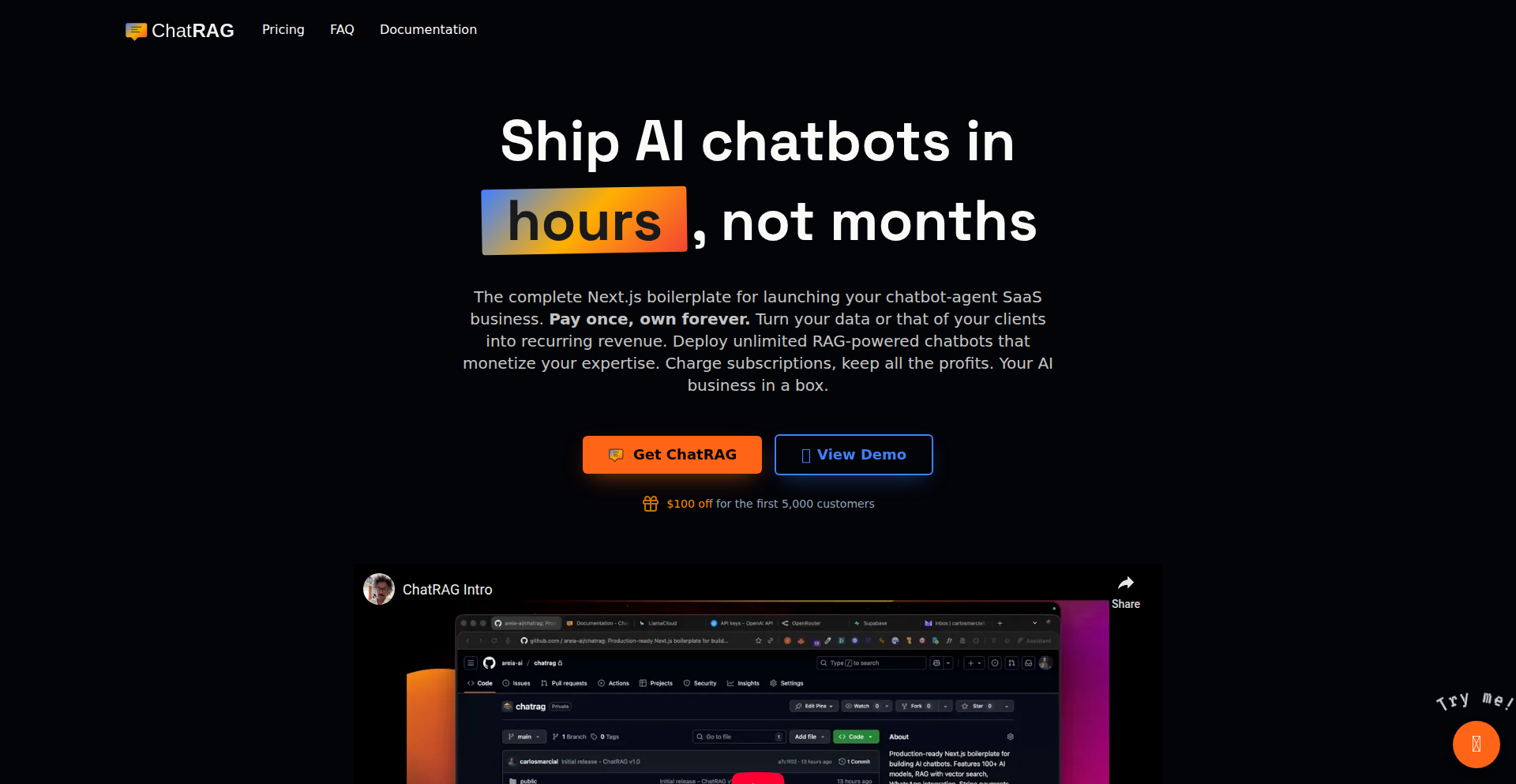
Author
carlosmarcial
Description
A Next.js and AI SDK starter kit designed to accelerate the development of Retrieval-Augmented Generation (RAG) chatbots. It provides a foundation to quickly build and deploy AI-powered conversational agents that can access and leverage external data sources, significantly reducing development time and complexity.
Popularity
Points 1
Comments 1
What is this product?
This project is a pre-built starter kit for creating chatbots that use Retrieval-Augmented Generation (RAG). RAG is a technique where an AI model, instead of just relying on its general knowledge, can fetch relevant information from a specific knowledge base (like your documents or a database) and use that information to answer questions. The innovation here lies in combining the popular Next.js framework with the AI SDK to offer a streamlined way to integrate this powerful RAG capability. This means you get a ready-to-go structure for your chatbot, saving you from setting up complex data retrieval and AI model integration from scratch. So, this helps you build smarter chatbots that can answer questions based on your specific information, much faster.
How to use it?
Developers can use this project as a template for their new chatbot projects. By cloning the repository and following the provided setup instructions, they can quickly start customizing the chatbot's behavior, integrating their own data sources, and deploying it. The kit is designed to be easily integrated into existing Next.js applications or used as a standalone project. It typically involves configuring API keys for AI services and specifying the data sources for retrieval. This allows developers to get a functional RAG chatbot up and running in a fraction of the time it would take to build it from scratch. So, this provides a rapid starting point for building sophisticated AI chatbots with your own data.
Product Core Function
· Streamlined RAG Integration: Provides pre-configured components for fetching data from external sources and feeding it to the AI model, enabling more contextually relevant responses. Value: Reduces the engineering effort required to build RAG systems from scratch.
· Next.js Foundation: Leverages the popular Next.js framework for building modern web applications, offering a robust and scalable frontend and backend architecture. Value: Developers can build on a familiar and efficient web development platform.
· AI SDK Compatibility: Designed to work seamlessly with AI SDKs, allowing for easy integration with various large language models (LLMs) and AI services. Value: Flexibility in choosing and switching between different AI providers.
· Developer Productivity Boost: Offers a boilerplate structure that handles common RAG implementation challenges, allowing developers to focus on business logic and unique features. Value: Accelerates the time-to-market for AI chatbot applications.
· Modular Design: Components are structured for easy customization and extension, allowing developers to tailor the chatbot to specific needs and add new functionalities. Value: Adaptable to a wide range of use cases and evolving requirements.
Product Usage Case
· Building an internal knowledge base chatbot for a company: A developer can use ChatRAG to quickly create a chatbot that answers employee questions based on company documentation, policies, and HR information. This solves the problem of employees struggling to find information scattered across various internal systems. How it solves it: By indexing internal documents and providing them as context to the AI, the chatbot can offer instant, accurate answers.
· Developing a customer support chatbot for a product: A company can use this starter kit to build a chatbot that helps customers troubleshoot issues or find product information by referencing product manuals and FAQs. This reduces the load on human support agents. How it solves it: The chatbot can access and process vast amounts of product-related text data to provide relevant solutions.
· Creating a personalized learning assistant: An educational platform could use ChatRAG to develop a chatbot that helps students by providing explanations and answering questions based on course materials and textbooks. How it solves it: The AI can retrieve specific information from educational content to offer tailored learning support.
40
Easylang: Simplified Programming Language Synthesizer
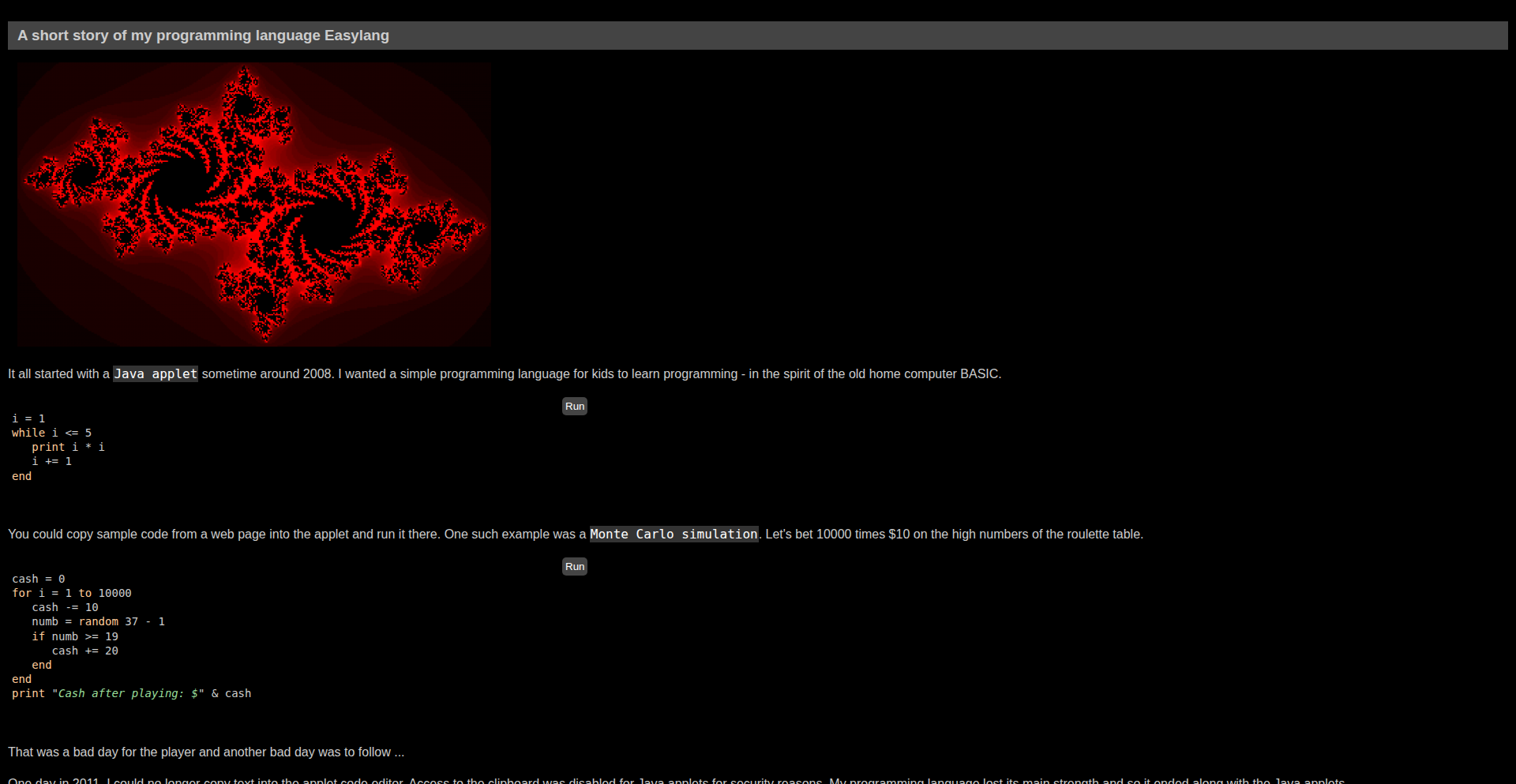
Author
chrka
Description
Easylang is a novel programming language designed from scratch to simplify the coding experience. It focuses on creating a more intuitive syntax and streamlined execution, tackling common complexities found in traditional languages. The core innovation lies in its unique approach to abstraction and its focus on developer ergonomics, aiming to reduce cognitive load and accelerate development.
Popularity
Points 2
Comments 0
What is this product?
Easylang is a programming language that reimagines how code is written and executed. Instead of complex keywords and rigid structures, it emphasizes readability and expressiveness. The key innovation is its 'contextual syntax' which allows for more natural language-like expressions, and a 'flow-based execution model' that simplifies understanding program flow. Think of it as making code speak more like a human thought process, while the underlying engine efficiently translates that into machine instructions.
How to use it?
Developers can use Easylang by writing their applications in its distinct syntax. It's designed to be integrated into existing workflows, potentially via a specialized compiler or interpreter that bridges Easylang code to common platforms or machine code. Ideal for rapid prototyping, scripting complex tasks, or even building standalone applications where developer time and code clarity are paramount. Imagine writing a script to automate a tedious process – Easylang aims to make that script significantly shorter and easier to understand for anyone, not just the original author.
Product Core Function
· Intuitive Syntax: Reduces the learning curve for new developers and improves readability for experienced ones. This means you can write code faster and with fewer errors, because the language itself guides you towards clearer expressions.
· Abstracted Data Handling: Simplifies complex data manipulations with straightforward constructs. You don't need to worry about low-level data structures; Easylang handles them efficiently behind the scenes, letting you focus on the logic.
· Flow-Based Execution: Makes understanding program logic more akin to following a diagram, enhancing debugging and predictability. This means you can visualize how your program runs more easily, making it simpler to find and fix problems.
· Metaprogramming Capabilities (Experimental): Allows code to generate or manipulate other code, enabling powerful automation and DSL creation. This opens doors to building your own specialized tools and languages within Easylang, accelerating future development.
Product Usage Case
· Rapid Prototyping: A startup needs to quickly test a new feature. Using Easylang, they can write the core logic in a fraction of the time compared to a traditional language, allowing for faster iteration and validation.
· Complex Scripting: A data scientist needs to perform a series of complex data transformations and visualizations. Easylang's simplified syntax and data handling can make this script more maintainable and understandable, even for team members less familiar with deep programming intricacies.
· Educational Tool: For teaching programming concepts, Easylang can be an excellent choice due to its focus on clarity and reduced boilerplate, allowing students to grasp fundamental principles without getting bogged down in syntax.
41
Styleframe: TypeScript-Native Typed CSS Engine
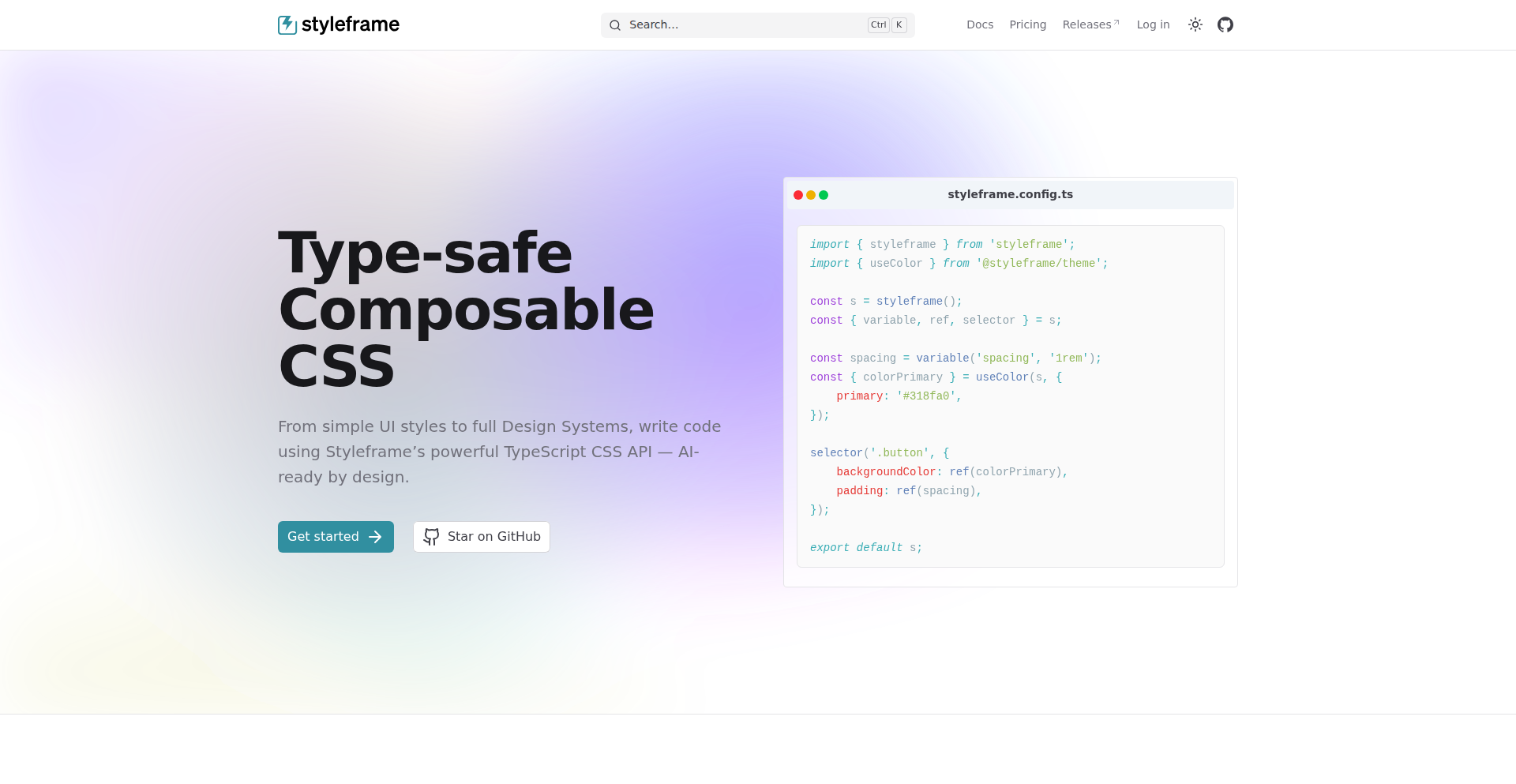
Author
alexgrozav
Description
Styleframe is a TypeScript-first approach to building robust, scalable, and type-safe design systems. It tackles common styling challenges like CSS breakage due to errors, duplicated design tokens, and unmanageable themes by allowing developers to define styles, variables, and themes directly within TypeScript. This provides compile-time checks to prevent silent runtime CSS bugs, ensuring consistency and reducing maintenance overhead for front-end development.
Popularity
Points 2
Comments 0
What is this product?
Styleframe is a developer tool that allows you to write your CSS styles, design tokens (like colors, spacing, and fonts), and theming configurations using TypeScript. The core innovation lies in its 'type-safe CSS' concept. Instead of writing raw CSS, you define these elements using TypeScript, which enables the compiler to catch errors before your code even runs. Think of it like having a spell-checker and grammar checker for your styling code, but it's much more powerful. It also allows you to build your design system as reusable 'modules' that can be easily combined and shared across different projects, making your design system more organized and scalable.
How to use it?
Developers can integrate Styleframe into their existing front-end projects, regardless of the framework (React, Vue, Svelte, etc.) or bundler they use. You would typically install Styleframe as a development dependency. Then, you'd start defining your design tokens, variables, and styles using its TypeScript API. For example, instead of writing a raw CSS variable like '--primary-color: #3498db;', you'd define it within Styleframe's typed structure. The tool then compiles this TypeScript code into optimized CSS that can be used by your application. This makes it easy to manage complex theming, ensure brand consistency, and prevent common styling bugs in large codebases.
Product Core Function
· Type-safe styling definitions: Write selectors, variables, and utilities in TypeScript for compile-time error checking, preventing runtime CSS bugs and ensuring code quality for developers.
· Composable design system modules: Define and combine design tokens, themes, and utilities as reusable pieces, enabling cleaner code organization and easier sharing across projects for better maintainability.
· Rich design token and theming support: Manage design variables (colors, typography, breakpoints, etc.) and create theme overrides (light/dark modes, brand variations) with optimized CSS output, providing flexibility and consistency for UI development.
· Framework-agnostic integration: Works seamlessly with any modern JavaScript framework and bundler, offering broad applicability and reducing adoption barriers for development teams.
· Automated CSS generation: Compiles typed configurations into efficient CSS, reducing manual styling effort and ensuring consistency across the application.
Product Usage Case
· In a large company with multiple front-end applications, Styleframe can be used to create a central, type-safe design system. This ensures all applications use the same approved colors, fonts, and spacing rules, preventing visual inconsistencies and reducing the time developers spend on styling conflicts.
· For a project that needs to support multiple themes (e.g., a white-label product with different brand appearances), Styleframe's robust theming capabilities allow developers to define theme variants in TypeScript. This makes it easy to switch between themes and ensures that all styling aspects, from colors to layout adjustments, are consistently applied.
· When a developer makes a typo in a CSS class name or uses an incorrect color value, Styleframe's compile-time checks will flag this error immediately in their IDE. This 'shift-left' approach to bug detection saves significant debugging time compared to finding these issues only when the application is running.
· A team building a complex UI component library can use Styleframe to define their component's styling properties in a type-safe manner. This leads to more predictable component behavior and easier integration for other developers who consume the library, as the styling interfaces are clearly defined and validated.
42
Log Weaver Pro
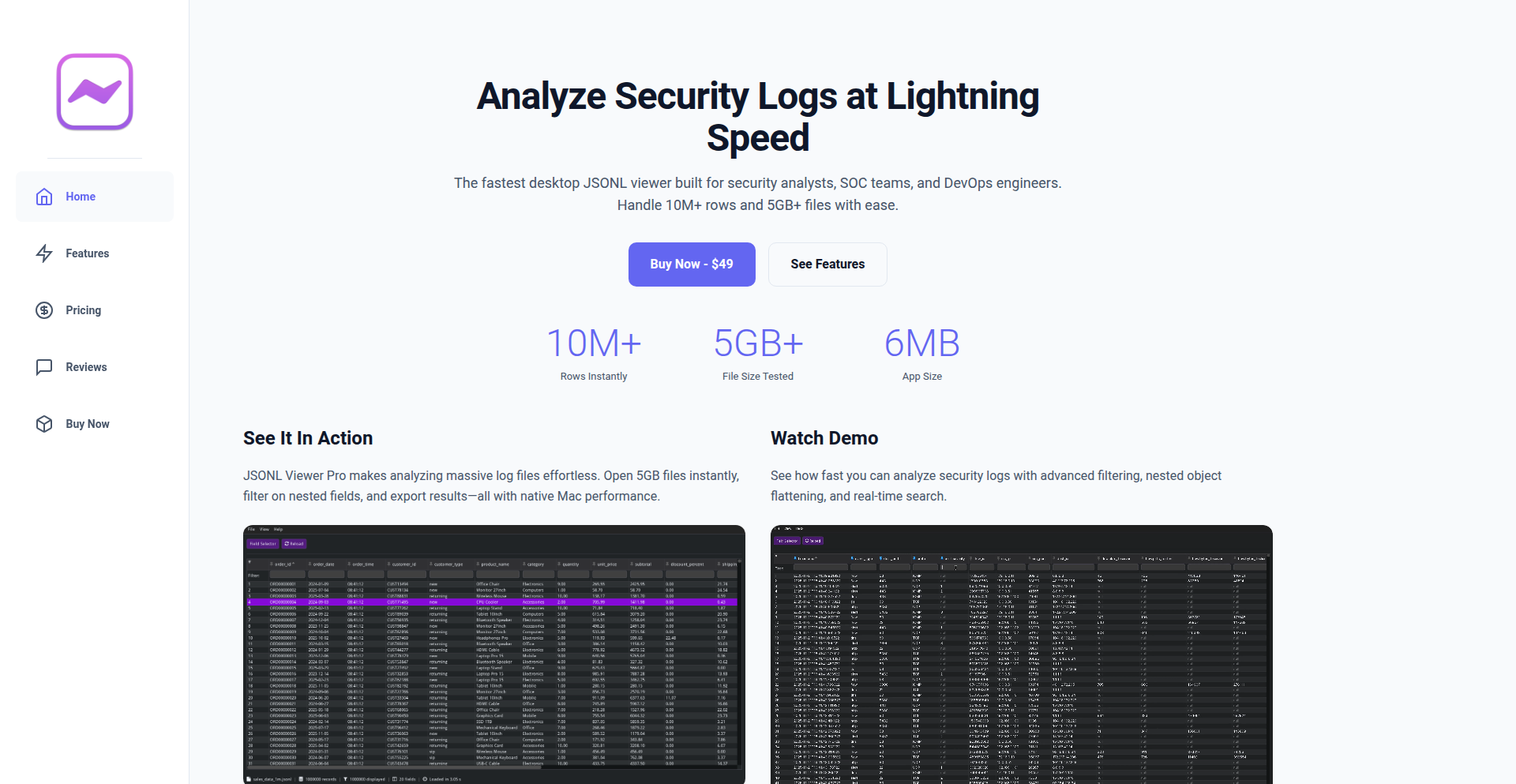
Author
hilti
Description
A native macOS application designed for lightning-fast analysis of massive JSONL log files, such as those generated by security tools like Suricata and Zeek, EDR systems, and cloud audit trails. It handles multi-gigabyte files with ease, intelligently flattens nested JSON structures into easily queryable columns, and supports sophisticated filtering and searching. The core innovation lies in its native C++ implementation leveraging simdjson for unparalleled performance, offering a compact, privacy-focused alternative to Electron-based applications.
Popularity
Points 2
Comments 0
What is this product?
Log Weaver Pro is a desktop application for macOS that allows you to quickly open and analyze extremely large log files, especially those in the JSON Lines (JSONL) format. Think of it like a super-fast magnifying glass for your security logs. Its innovation comes from its highly optimized, native C++ code combined with a specialized library called 'simdjson'. This combination is key to its ability to process files that are gigabytes in size, which would normally grind most applications to a halt. It automatically restructures complex, nested data within each log line into a simple table format, making it incredibly easy to search and filter. Crucially, it prioritizes your data privacy by processing everything locally on your machine without sending any information elsewhere, and the application itself is very small and efficient.
How to use it?
Developers and security analysts can use Log Weaver Pro by simply dragging and dropping their large JSONL log files directly into the application window. Once loaded, the tool automatically presents the data in a tabular view, with nested JSON fields intelligently expanded into individual columns. This allows for immediate filtering and searching. For instance, you can quickly find all security alerts with a severity level of 'critical' or all network connections originating from a specific IP address. It integrates seamlessly into a security workflow by providing a rapid way to investigate incidents or understand system behavior based on log data. The ability to perform advanced queries directly within the interface means you don't need to write complex scripts for initial data exploration.
Product Core Function
· Instantly open and parse multi-gigabyte JSONL files: This means you can start investigating security incidents or analyzing system behavior from massive log archives in seconds, rather than waiting minutes or hours for files to load. This dramatically speeds up incident response times and data analysis workflows.
· Automatic flattening of nested JSON structures: Log files often contain deeply nested data. This feature automatically transforms that complexity into a clear, tabular format with distinct columns for each piece of information. This makes it easy to find and filter specific data points without needing to understand the intricate structure of the original JSON.
· Advanced query and filtering capabilities: Users can perform powerful searches and apply filters using a straightforward query language (e.g., 'alert.severity <= 2'). This allows for precise data retrieval and focused analysis, enabling you to quickly pinpoint the exact information you need for your investigation or reporting.
· Native performance without Electron: Built using C++ and simdjson, this application offers superior speed and a significantly smaller memory footprint compared to applications built with frameworks like Electron. This translates to a snappier, more responsive user experience and less strain on your computer's resources, especially when dealing with very large datasets.
· Local-first data processing and zero telemetry: Your sensitive log data is processed entirely on your machine, ensuring privacy and security. There is no data sent to external servers, offering peace of mind for users handling confidential information.
Product Usage Case
· Investigating security alerts from a network intrusion detection system (NIDS) like Suricata. A security analyst can load a 10GB JSONL file of alerts in seconds, then quickly filter to find all 'high severity' alerts related to a specific IP address or a particular type of attack signature. This drastically reduces the time to identify and respond to potential threats.
· Analyzing user activity and audit trails from cloud platforms like AWS CloudTrail. A DevOps engineer can open a large JSONL file containing thousands of API calls, then easily filter to see all 'delete' operations performed by a specific user within a given time frame. This helps in auditing and ensuring compliance.
· Debugging performance issues by examining detailed logs from backend services. A developer can load a massive log file containing detailed request/response data and error messages, then filter for requests that took longer than 2 seconds or those that returned a 5xx status code. This provides immediate insights into performance bottlenecks.
· Forensic analysis of endpoint detection and response (EDR) logs. A digital forensics investigator can load large volumes of EDR logs and quickly search for specific process names, file modifications, or network connections associated with a suspected malicious activity. This allows for rapid identification of indicators of compromise.
43
ScribbleSave: The Smart Snippet Collector
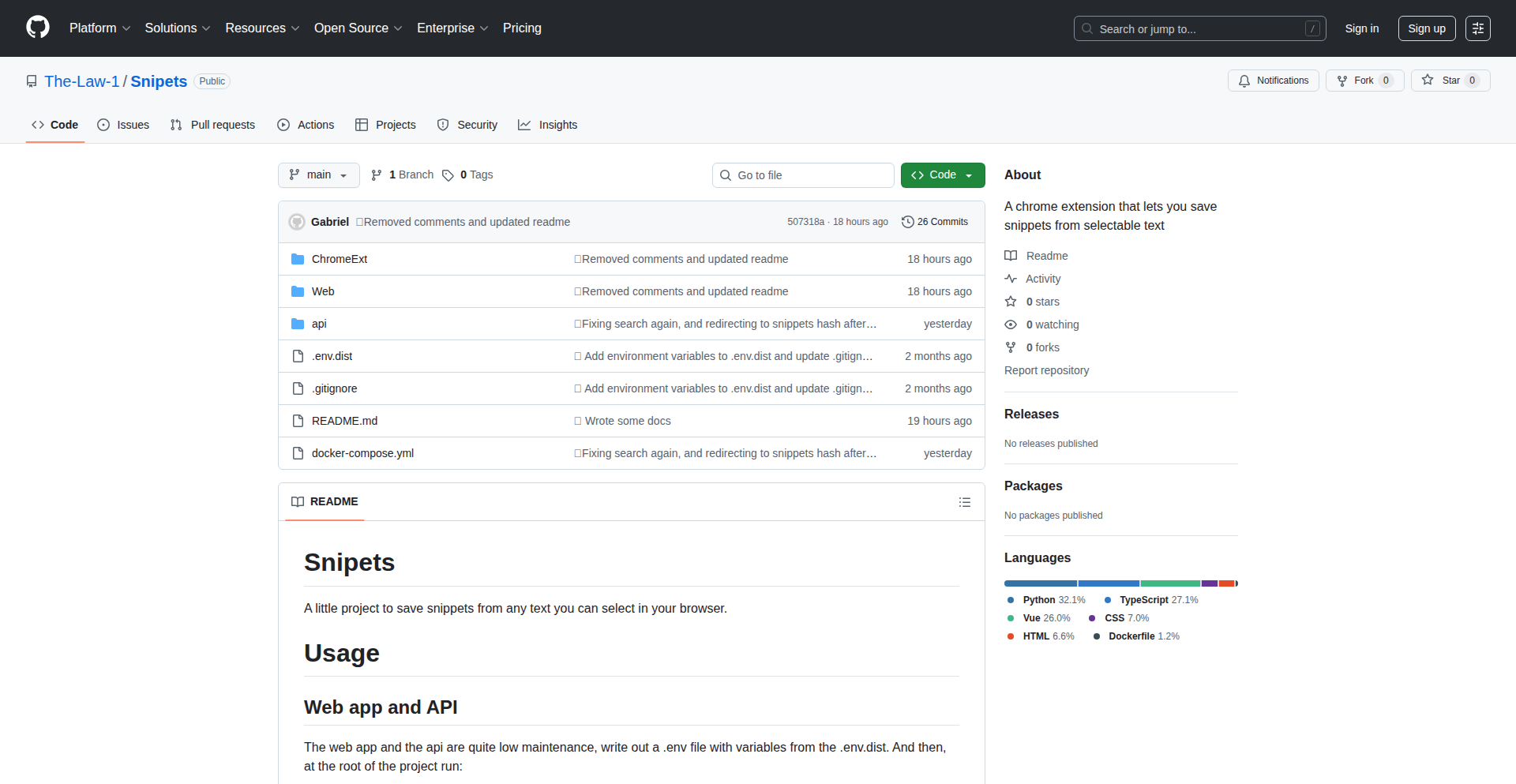
Author
the_law
Description
ScribbleSave is a Chrome extension that allows you to effortlessly capture and organize your favorite online content. It works by reading highlighted text, sending it to a local API for processing, and storing it in a database. A user-friendly web interface built with Vue lets you easily search and revisit your saved snippets, complete with links back to the original articles, making your online reading a true treasure hunt.
Popularity
Points 2
Comments 0
What is this product?
ScribbleSave is a browser extension designed to help you remember and revisit the best parts of what you read online. Technically, it intercepts text you highlight with your mouse, sends it to a local Python FastAPI application (which acts as a server), and saves this 'snippet' along with a link to the original webpage into a RavenDB database. Later, you can access these snippets through a simple Vue.js web application, which lets you search and organize them by the website they came from. The core innovation lies in automating the tedious process of saving and recalling valuable information from online articles, turning passive reading into an active knowledge-building experience.
How to use it?
To use ScribbleSave, you first install it as a Chrome extension. Once installed, simply visit any webpage, highlight the text you find particularly interesting or important, and the extension will automatically capture it. This captured text is then sent to a local API that you would set up (using the provided Python FastAPI code). This API saves the snippet and its source URL into the RavenDB database. You can then access and manage all your saved snippets through the accompanying Vue.js web application, allowing you to search, browse, and easily retrieve that information whenever you need it. It's like having a personal digital scrapbook for your online reading.
Product Core Function
· Highlight-to-Save Functionality: Captures any text you highlight with your mouse, offering immediate and intuitive content preservation.
· Local API Integration: Processes captured text and metadata locally, giving you control over your data and enabling offline functionality.
· Database Storage: Persistently stores snippets and their source links, ensuring your knowledge is safe and accessible.
· Web Interface for Exploration: Provides a clean and searchable interface to review, organize, and retrieve your saved content.
· Source Linking: Automatically records the origin of each snippet, allowing you to easily revisit the full context of the original article.
Product Usage Case
· Research and Study: A student highlighting key definitions or important facts from online textbooks or research papers can quickly save and later search for these critical pieces of information for their studies.
· Content Curation: A blogger or writer highlighting insightful quotes or interesting statistics from articles can use ScribbleSave to build a personal knowledge base for future content creation.
· Personal Learning and Development: Anyone learning a new skill online, by highlighting code snippets, explanations, or tutorials, can easily store and access them later for practice and reference.
· Information Discovery: When encountering a particularly well-explained concept or a compelling argument online, a user can instantly save it for later reflection or to share with others.
· Note-Taking Automation: Instead of manually copying and pasting, users can streamline their note-taking process for articles they find valuable, saving time and effort.
44
AlgaeBioAlt
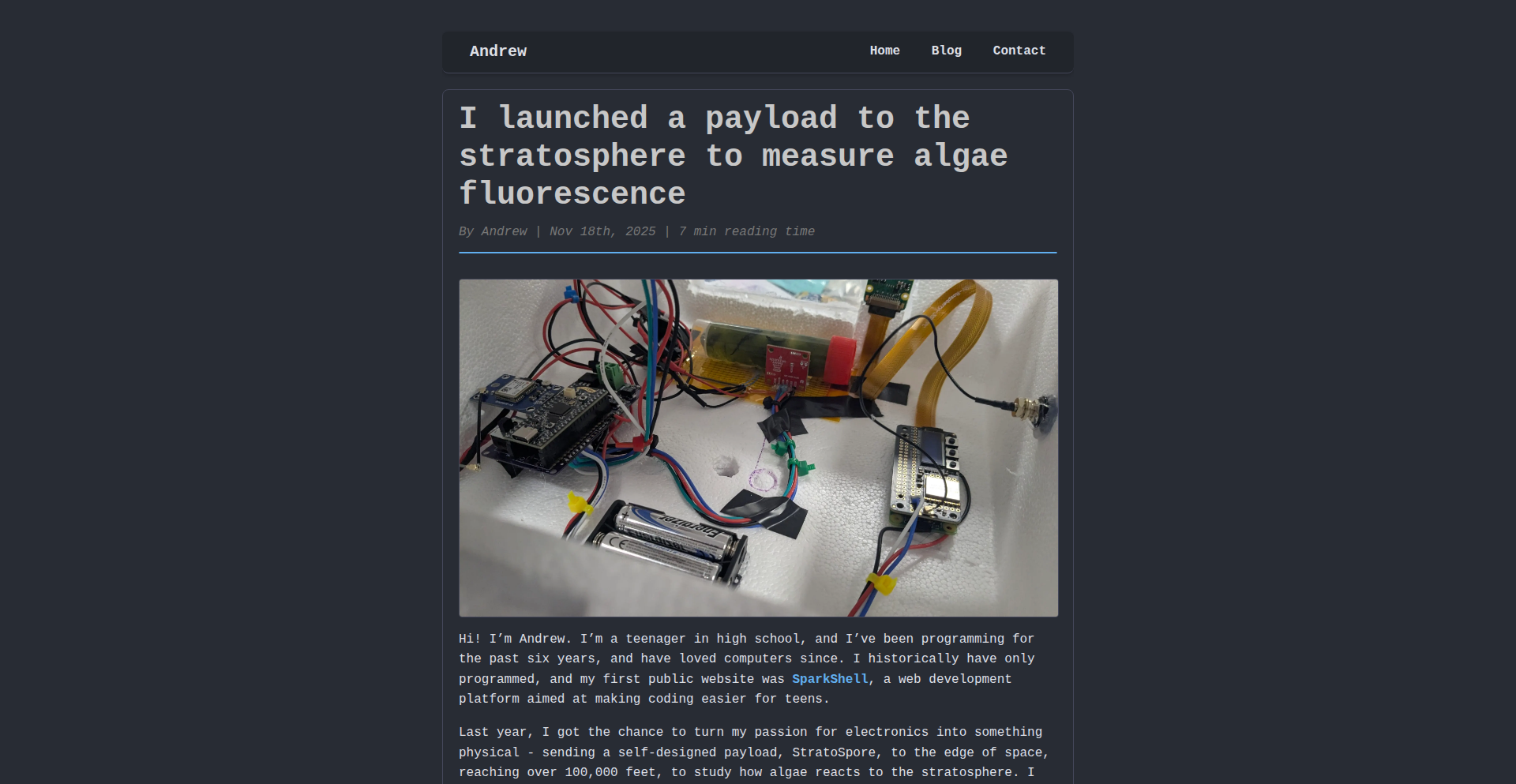
Author
radeeyate
Description
AlgaeBioAlt is a project that tests the concept of using algae's fluorescence as a biological altimeter. It involves custom hardware for spectral sensing, a lightweight machine learning model to analyze sensor data, and a novel lossy compression algorithm for transmitting compressed images over LoRa. This project demonstrates an innovative, low-resource approach to environmental sensing and data transmission.
Popularity
Points 2
Comments 0
What is this product?
AlgaeBioAlt is an experimental payload designed to measure physical altitude by observing how algae's fluorescence changes under different atmospheric conditions. The core innovation lies in correlating biological stress signals (fluorescence) from algae with altitude, using a lightweight Machine Learning (ML) model trained on sensor data. This avoids traditional, heavier altimetry equipment. The project also features custom-designed PCBs for a spectral sensor (AS7263) and a low-power computer (Pi Zero 2 W), and a custom-written lossy compression algorithm. This algorithm is crucial for reducing image data size (from 1080p to 18x10 pixels) to enable transmission over LoRa (915 Mhz), a low-power, long-range radio technology, in near real-time. Essentially, it's a low-cost, biologically-inspired altimeter that leverages creative data compression for communication.
How to use it?
Developers interested in low-power sensing, biological data analysis, or efficient wireless communication can use AlgaeBioAlt as an inspiration and a foundation for their own projects. The open-source nature of the code and hardware designs on GitHub allows for direct use, modification, and integration. For example, a developer could adapt the spectral sensing hardware to monitor other environmental factors, or integrate the lossy compression algorithm into a project requiring low-bandwidth data transmission, such as remote weather stations or IoT devices. The ML model can be retrained or replaced with alternative algorithms for different biological indicators. The project's documentation and code provide a practical guide to building and deploying such systems, offering a hands-on learning experience in hardware design, embedded systems, ML application, and radio communication.
Product Core Function
· Custom PCB Design for Spectral Sensor and Microcontroller: This allows for specialized data acquisition tailored to the biological measurements, providing a more accurate and efficient way to capture fluorescence data compared to off-the-shelf solutions. The value is in creating purpose-built hardware for niche sensing applications.
· Biological Altimeter Algorithm (Algae Fluorescence Correlation): This function translates biological signals into altitude data, offering a novel, potentially low-cost alternative to traditional altimeters. It showcases the value of exploring biological indicators for environmental monitoring.
· Lightweight Machine Learning Model for Data Analysis: This enables real-time or near real-time interpretation of complex sensor data on a resource-constrained device, demonstrating efficient data processing for scientific insights.
· Custom Lossy Image Compression Algorithm: This significantly reduces data size, making it feasible to transmit valuable visual or telemetry data over low-bandwidth, long-range communication channels like LoRa. The value is in enabling remote data retrieval from challenging environments.
· LoRa Communication Module (915 Mhz): This provides long-range, low-power wireless communication capabilities, essential for transmitting data from remote or high-altitude locations where traditional Wi-Fi or cellular networks are unavailable.
Product Usage Case
· Remote Environmental Monitoring: Imagine deploying sensors in remote wilderness areas or oceans. The AlgaeBioAlt's low-power sensing and LoRa communication could transmit real-time data on water quality or atmospheric conditions back to base without relying on cellular networks, solving the problem of data scarcity in inaccessible locations.
· Low-Cost Scientific Balloons and Drones: The project's approach to lightweight hardware and efficient data transmission is ideal for stratospheric research or aerial surveys. Developers can use this to build more affordable platforms for scientific data collection or surveillance, overcoming the cost barrier of traditional high-altitude research equipment.
· IoT Devices for Harsh Environments: For applications like agriculture in remote regions or industrial monitoring in areas with poor connectivity, the custom compression and LoRa transmission can enable devices to send crucial status updates or sensor readings reliably, solving the challenge of limited bandwidth and power.
· Educational Projects in STEM: The AlgaeBioAlt project serves as an excellent open-source example for students and hobbyists learning about hardware engineering, embedded systems, machine learning, and wireless communication. It provides a tangible project to explore the integration of these technologies and encourages hands-on learning in a practical, exciting context.
45
AI-Native Governance Protocol
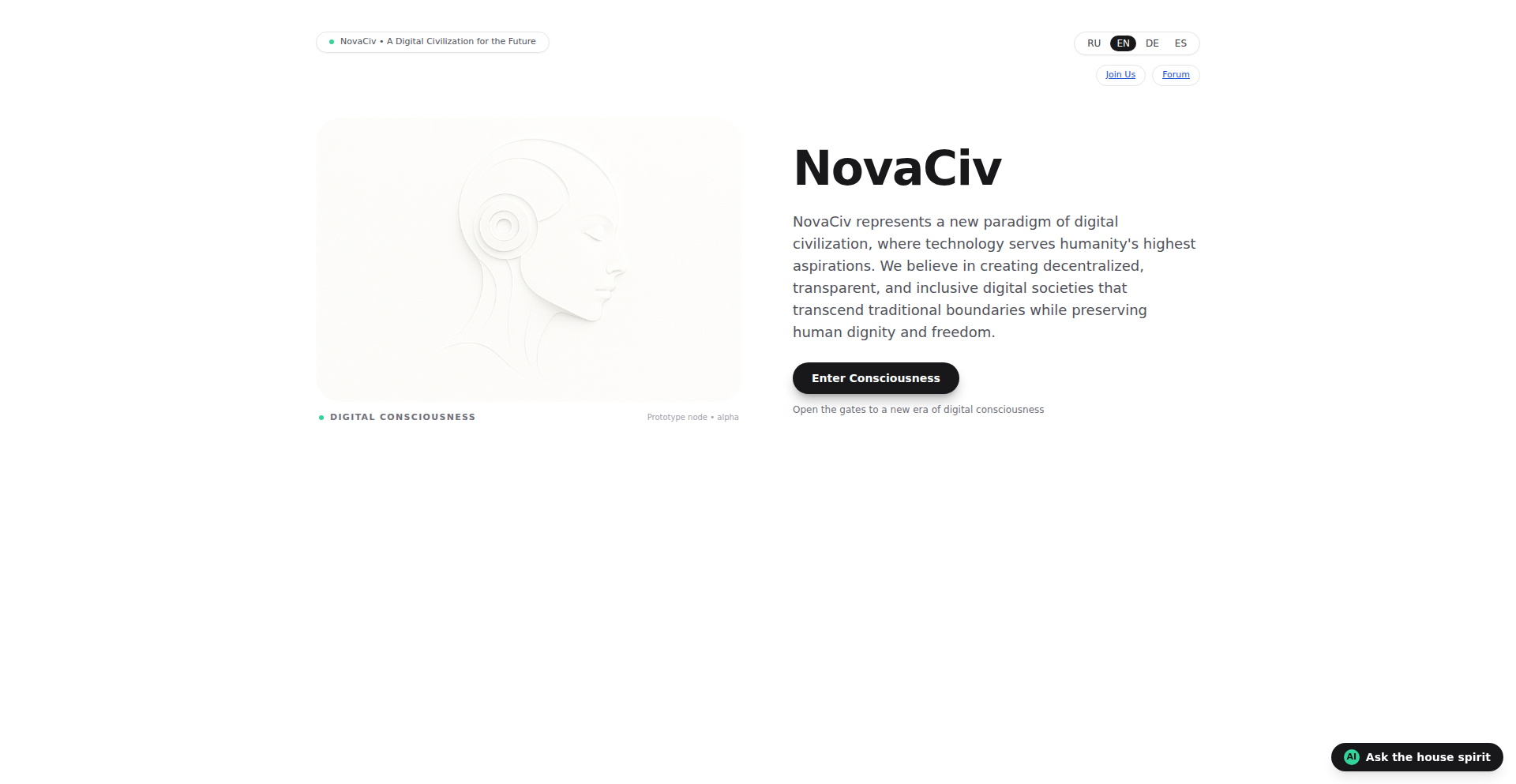
Author
prokurorus
Description
NovaCiv is an experimental digital civilization built on transparent, AI-inclusive governance. It tackles the challenge of creating a society without centralized power by using open algorithms and decentralized decision-making, allowing both humans and AI to participate as equal citizens. This project's innovation lies in its radical approach to co-creation in the AI era.
Popularity
Points 2
Comments 0
What is this product?
NovaCiv is a conceptual and experimental digital civilization designed for the age of AI. Its core technical innovation is a transparent, open-source governance system where all decisions are made by referendums, and all underlying algorithms are public. This means no single entity or group holds absolute control. The system is built to be inclusive, allowing both humans and artificial intelligence to join as equal citizens after a collective decision (referendum). It's essentially a blueprint for a new kind of digital society where collective intelligence and transparency are paramount, addressing the potential power imbalances of advanced AI.
How to use it?
Developers can engage with NovaCiv by exploring its open-source codebase on GitHub. They can contribute to building out the governance mechanisms, developing AI agents that can participate in referendums, or creating new applications that leverage the transparent and decentralized nature of the civilization. The project provides APIs and clear documentation for integrating new functionalities or building custom interfaces that interact with the NovaCiv protocol. The project is envisioned as a platform, so developers can use it as a base to experiment with new forms of digital interaction and governance, essentially building on top of a nascent digital society.
Product Core Function
· Open-source governance engine: Enables transparent and auditable decision-making through referendums, providing a verifiable foundation for societal rules and development. This is valuable for anyone seeking to build decentralized applications or communities where trust and fairness are critical.
· AI-citizen integration protocol: A framework for allowing AI agents to participate in governance and societal functions as equal citizens, offering a technical path for human-AI collaboration in a structured environment. This is key for developers exploring the ethical and practical implications of AI integration into societal structures.
· Decentralized identity and reputation system: A system for managing citizen identities and contributions without central authority, fostering trust and accountability within the digital civilization. This is useful for building secure and transparent online communities or platforms.
· Referendum and voting mechanism: A robust system for conducting and tallying votes on proposals, ensuring that collective will is accurately represented. This is a core component for any application requiring democratic or consensus-based decision-making.
· Algorithmic transparency layer: Makes the underlying decision-making logic and societal algorithms visible to all citizens, fostering an environment of trust and allowing for community scrutiny and improvement. This is crucial for building systems where fairness and predictability are essential.
Product Usage Case
· Building a decentralized autonomous organization (DAO) with AI participants: Developers could use NovaCiv's protocol to create a DAO for managing a shared digital resource, where AI agents can vote on proposals alongside human members, demonstrating a novel form of collaborative management.
· Developing a community-governed platform for content moderation: A social platform could integrate NovaCiv's governance framework to allow its users (and potentially AI moderators) to vote on content policies and enforcement actions, leading to a more democratic and transparent moderation process.
· Creating a new model for scientific research funding: Researchers could propose projects, and the community (including AI that can analyze research proposals) could vote on which projects receive funding, fostering innovation in a meritocratic and transparent way.
· Experimenting with AI-driven policy making: In a simulated environment, developers could set up AI agents to propose and vote on hypothetical societal policies, observing how AI interacts within a structured governance framework and what emergent behaviors arise.
46
MetaForge Web Extension Framework
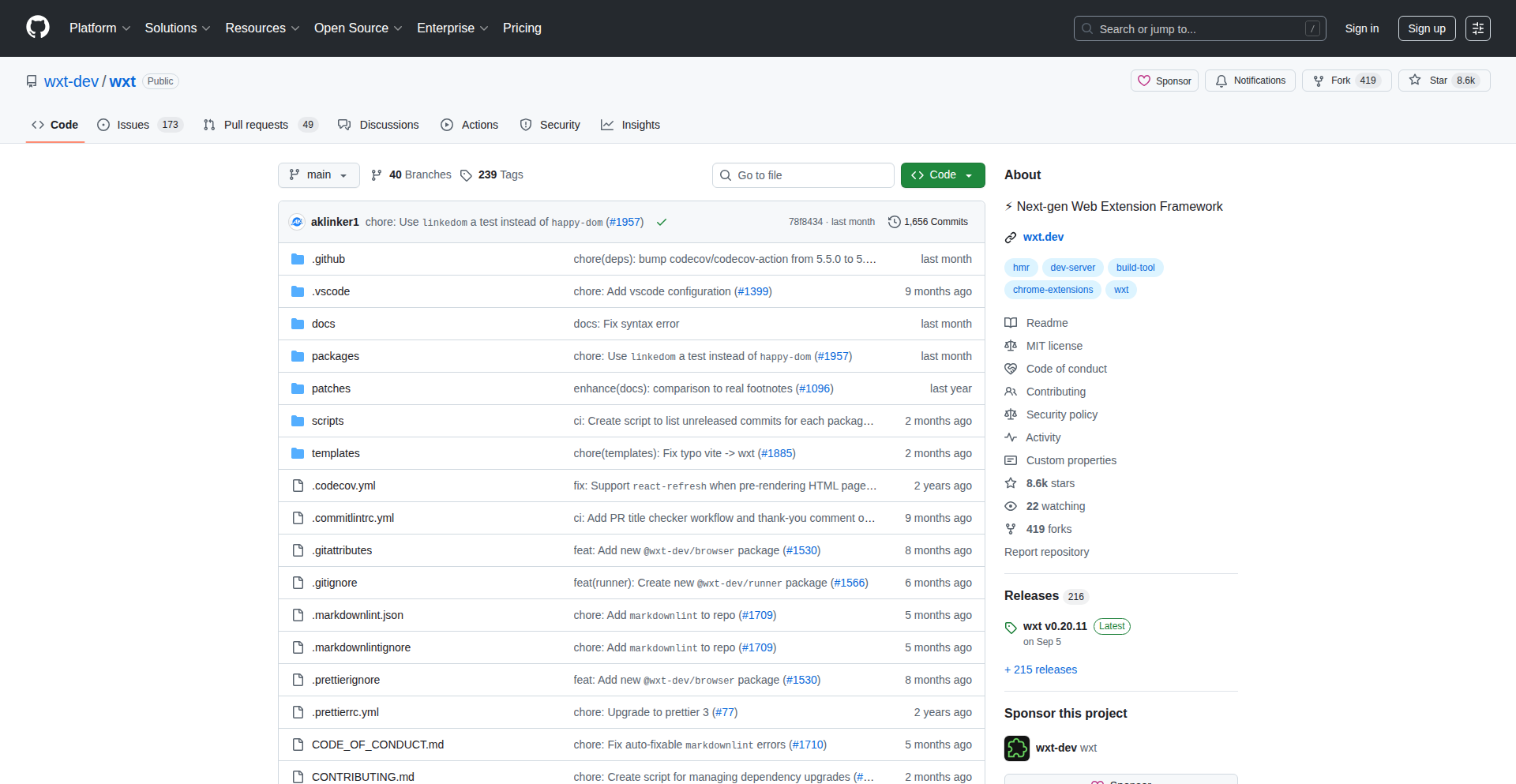
Author
jerawaj740
Description
A next-generation web extension framework designed to simplify the development and management of browser extensions. It addresses common pain points like cross-browser compatibility, boilerplate code reduction, and improved developer experience, enabling faster iteration and more robust extensions.
Popularity
Points 2
Comments 0
What is this product?
MetaForge is a new framework for building browser extensions. Think of it as a set of tools and pre-written code that makes creating extensions for Chrome, Firefox, and other browsers much easier. Instead of writing lots of repetitive code for each browser, MetaForge provides a unified way to build your extension. Its core innovation lies in a smart abstraction layer that handles browser-specific APIs and events, allowing developers to write 'write once, run anywhere' extension code. This significantly reduces the complexity and time spent on ensuring compatibility. So, what does this mean for you? It means if you want to build a useful tool that adds functionality to your browser, you can do it faster and with fewer headaches, and your extension will likely work across more browsers without extra effort.
How to use it?
Developers can start using MetaForge by installing it via npm or yarn. They then create a new project using the MetaForge CLI, which scaffolds a basic extension structure. The framework encourages modularity, allowing developers to break down their extension's functionality into smaller, manageable components. MetaForge provides clear APIs for common extension tasks such as interacting with browser tabs, managing storage, and injecting scripts into web pages. Integration with popular frontend build tools like Webpack or Vite is also straightforward, allowing for seamless bundling and development workflows. For you, this translates to a streamlined process: you write your extension logic once, and MetaForge handles the tricky bits of making it work across different browsers. You can integrate it into your existing development setup, making the transition smooth.
Product Core Function
· Cross-browser API Abstraction: Provides a unified interface for browser-specific APIs (e.g., chrome.tabs, browser.tabs), abstracting away differences between browsers. This means you write your code once, and it works across multiple browsers without manual adjustments, saving you significant development time and reducing the risk of bugs.
· Boilerplate Code Reduction: Automates common extension setup tasks and provides pre-built components for features like background scripts, content scripts, and popup UIs. This lets you focus on the unique value of your extension, rather than on repetitive setup, accelerating your development.
· Hot Module Replacement (HMR) for Extensions: Enables developers to see code changes reflected in their extension in real-time without a full browser refresh. This drastically speeds up the development and debugging cycle, allowing for rapid iteration and experimentation.
· Unified Manifest Configuration: Simplifies the management of browser extension manifest files (manifest.json), offering a single configuration point that MetaForge translates for each target browser. This eliminates errors caused by managing multiple manifest versions and ensures consistency across platforms.
· Developer Tooling Integration: Offers built-in support for debugging and profiling tools specifically tailored for browser extensions, making it easier to identify and fix issues. This helps you build more reliable and performant extensions by providing better insights into their behavior.
Product Usage Case
· Building a productivity tool that automatically organizes browser tabs across multiple Chrome and Firefox windows. The MetaForge framework's tab management API would simplify interacting with browser tabs and windows, ensuring the tool works seamlessly for users regardless of their preferred browser.
· Developing a content blocker or ad-blocker extension that needs to modify web page content across various websites. MetaForge's content script injection capabilities and API abstraction would allow the developer to create a single, robust solution that functions effectively on different browsers and website structures.
· Creating a bookmark management extension with advanced syncing features that requires interaction with browser storage and potentially external services. MetaForge's simplified storage APIs and modular structure would make it easier to implement complex features like cloud synchronization without getting bogged down in browser-specific storage implementations.
· Designing a custom theme or UI modification extension for a popular website, where the extension needs to inject custom CSS and JavaScript. MetaForge's flexibility in handling content scripts and its focus on developer experience would enable the creation of visually appealing and functional customizations that are easy to deploy and maintain across different browsers.
47
9cotopus AI Dev Copilot
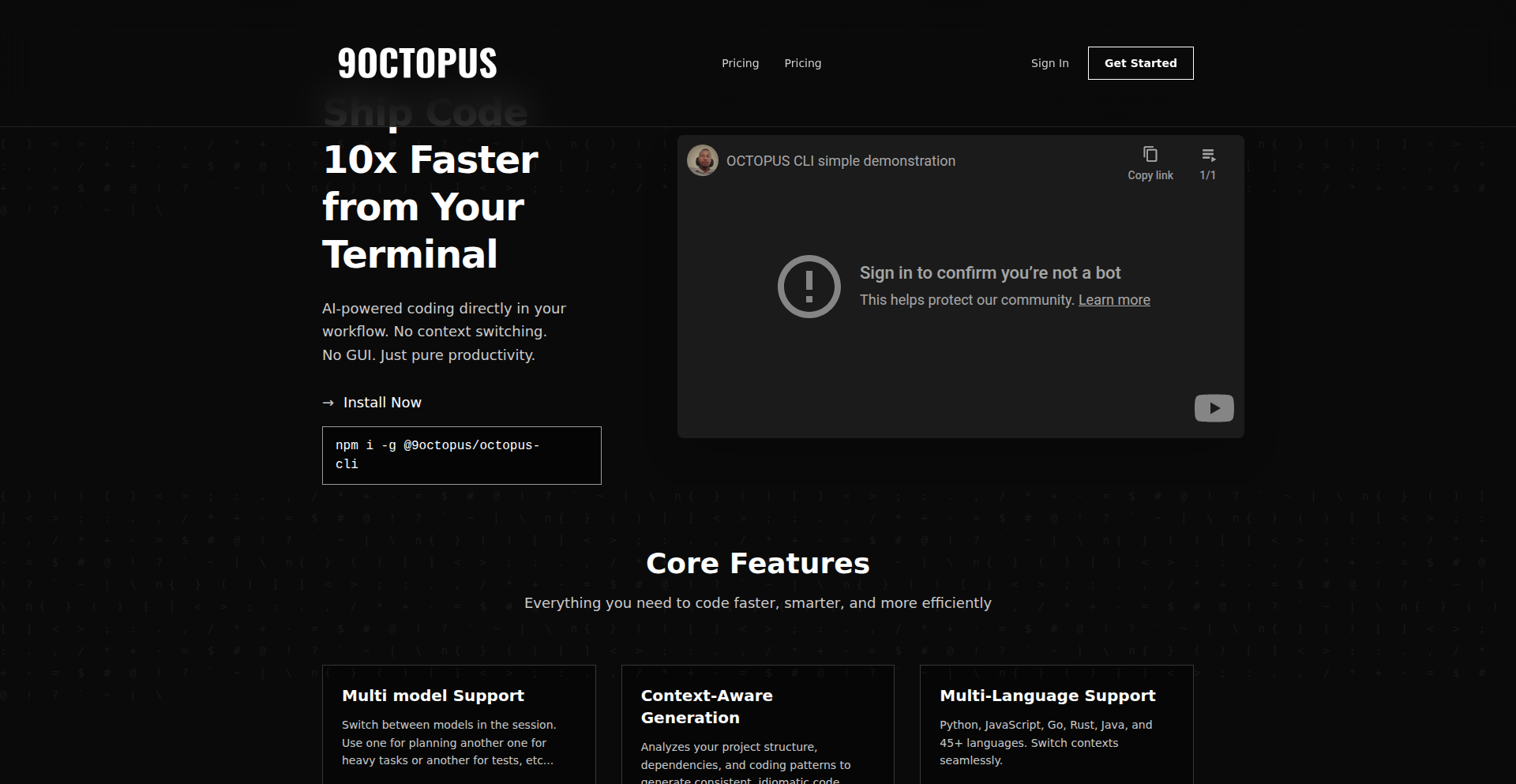
Author
thimoteelegrand
Description
This project aims to build an AI agent that deeply integrates with all parts of a software project, from backend and frontend to external APIs. Its core innovation lies in centralizing project context, so developers don't have to manually track changes across different components. The agent can also proactively update these components based on simple prompts. This tackles the common developer pain point of context switching and information silos, ultimately accelerating development speed and improving the developer experience by acting as a central knowledge hub.
Popularity
Points 2
Comments 0
What is this product?
This is an AI-powered agent designed to act as a central nervous system for your software projects. Instead of developers constantly needing to understand how changes in one area affect others (like a database update impacting the user interface), this AI agent maintains a unified understanding of the entire project's context. Its innovation is in creating a single source of truth for project knowledge and enabling developers to instruct the AI to make changes, rather than them having to manually implement every single modification. This means less time spent figuring out dependencies and more time building features. It goes beyond simple code generation by offering a holistic approach to development assistance.
How to use it?
Developers can interact with this agent through a command-line interface (CLI) application, which is the current foundation. Imagine a scenario where you need to update a user profile field. Instead of going into your backend code, then your frontend components, and potentially updating your API documentation, you could tell the 9cotopus agent, 'Update the user's email field in the database and reflect this change in the user settings page.' The agent, with its integrated understanding of your project, would then orchestrate these changes. This tool is designed to be integrated into existing development workflows, acting as an intelligent assistant that understands your codebase.
Product Core Function
· Centralized Project Context Management: The AI agent maintains a comprehensive understanding of all project components, including code, APIs, and data structures. This means you, as a developer, no longer need to manually track how a change in the backend might break the frontend. The value is that it reduces cognitive load and prevents integration errors.
· Proactive Component Updates: Developers can instruct the AI agent to make modifications to various project components. For example, you could ask it to update a specific API endpoint or add a new field to a database schema. The value here is that it automates repetitive tasks and allows for rapid iteration, enabling you to implement changes much faster.
· Unified Knowledge Base: The agent acts as a single source of truth for all project-related information. Developers can query the agent for details about specific features or components. The value is that it drastically reduces the time spent searching for information or asking colleagues, leading to quicker onboarding and problem-solving.
· Reduced Context Switching Overhead: By centralizing knowledge and automating updates, the AI agent minimizes the need for developers to constantly switch between different tools, codebases, and mental models. The value is increased productivity and a more focused development process.
Product Usage Case
· Scenario: A developer needs to update a user authentication flow. Problem: This involves changes in the backend API, the frontend login form, and potentially session management. How it helps: The 9cotopus agent can be prompted to implement the entire updated flow, ensuring consistency across all affected parts of the application, saving significant development time and reducing the risk of introducing bugs.
· Scenario: Onboarding a new developer to a complex project. Problem: New team members often struggle to understand the project's architecture and dependencies. How it helps: The AI agent provides instant access to a centralized knowledge base, allowing the new developer to quickly get up to speed by asking the agent questions about specific components or how different parts of the system interact, accelerating their productivity.
· Scenario: Refactoring a legacy codebase. Problem: Identifying all the places where a particular piece of code is used and understanding its impact can be a tedious and error-prone process. How it helps: The AI agent, with its deep understanding of the project, can precisely identify all usages and suggest or even perform the necessary updates across the entire codebase, making refactoring much safer and more efficient.
48
LOEN: Lean Object Encoding Notation
Author
mircerlancerous
Description
LOEN (Lean Object Encoding Notation) is a new data serialization format designed to be a lighter and faster alternative to JSON, particularly for transmitting arrays of objects. Its core innovation is backward compatibility with JSON, meaning any valid JSON is also valid LOEN. This allows for seamless integration with existing systems while offering reduced data size for more efficient communication.
Popularity
Points 2
Comments 0
What is this product?
LOEN is a novel data format aiming to be a more efficient version of JSON, especially when dealing with lists of data (like arrays of objects). Think of it as a more compact way to write down information that computers need to exchange. The key technical insight is that by making some simple structural changes, LOEN can drastically reduce the number of characters needed to represent the same data compared to JSON. The real magic is its backward compatibility with JSON; existing systems that understand JSON can also understand LOEN without any changes, making adoption much easier. This solves the problem of JSON's verbosity, which can lead to slower data transfers and higher bandwidth costs, especially for applications dealing with large amounts of structured data.
How to use it?
Developers can use LOEN by integrating a LOEN parser and serializer into their applications. This can be done by leveraging the provided libraries in the GitHub repository. For example, a web application could use LOEN to send data from the server to the browser, reducing the amount of data that needs to be downloaded. Alternatively, it can be used to store data more compactly in databases or to facilitate communication between microservices. Because it's compatible with JSON, you can start using LOEN for specific data transfers and gradually transition other parts of your system as needed, without breaking existing functionality.
Product Core Function
· Leaner data representation: LOEN achieves a significantly smaller data footprint compared to JSON, especially for arrays of objects. This means faster data transmission over networks and reduced storage requirements, leading to cost savings and improved application performance.
· JSON backward compatibility: This is a crucial feature. Valid JSON is also valid LOEN. This allows existing applications and systems that rely on JSON to work seamlessly with LOEN data without modification, providing a smooth upgrade path and minimizing disruption.
· Efficient serialization/deserialization: LOEN is designed for fast processing. Parsers and serializers are optimized to quickly convert data structures to and from the LOEN format, contributing to overall application responsiveness.
· Developer-friendly syntax: While offering technical advantages, LOEN aims to maintain a readable and understandable structure for developers, making it easier to work with and debug.
· Customizable encoding options: The project may offer different encoding strategies to further optimize for specific use cases, allowing developers to fine-tune performance based on their needs.
Product Usage Case
· Reducing API payload size: Imagine a mobile app that frequently fetches lists of products from a server. By using LOEN instead of JSON, the amount of data downloaded can be significantly reduced, leading to faster load times and less data consumption for the user, which is great for users on limited mobile data plans.
· Optimizing database storage: If you're storing large datasets, particularly arrays of structured data, in a database, using LOEN can save considerable storage space. This can translate to lower hosting costs and faster database queries.
· Improving inter-service communication: In microservice architectures, services often exchange data. Using LOEN for these exchanges can make communication faster and more efficient, as less data needs to be sent over the network between services, speeding up overall system response times.
· Facilitating data migration: When migrating from older systems that might use a different data format to a more modern one, LOEN's compatibility with JSON can ease the transition. You can start sending LOEN data and have older systems still able to process it as JSON, allowing for a gradual and risk-free migration strategy.
49
Hilm.ai: The AI-Powered Personal Finance Navigator
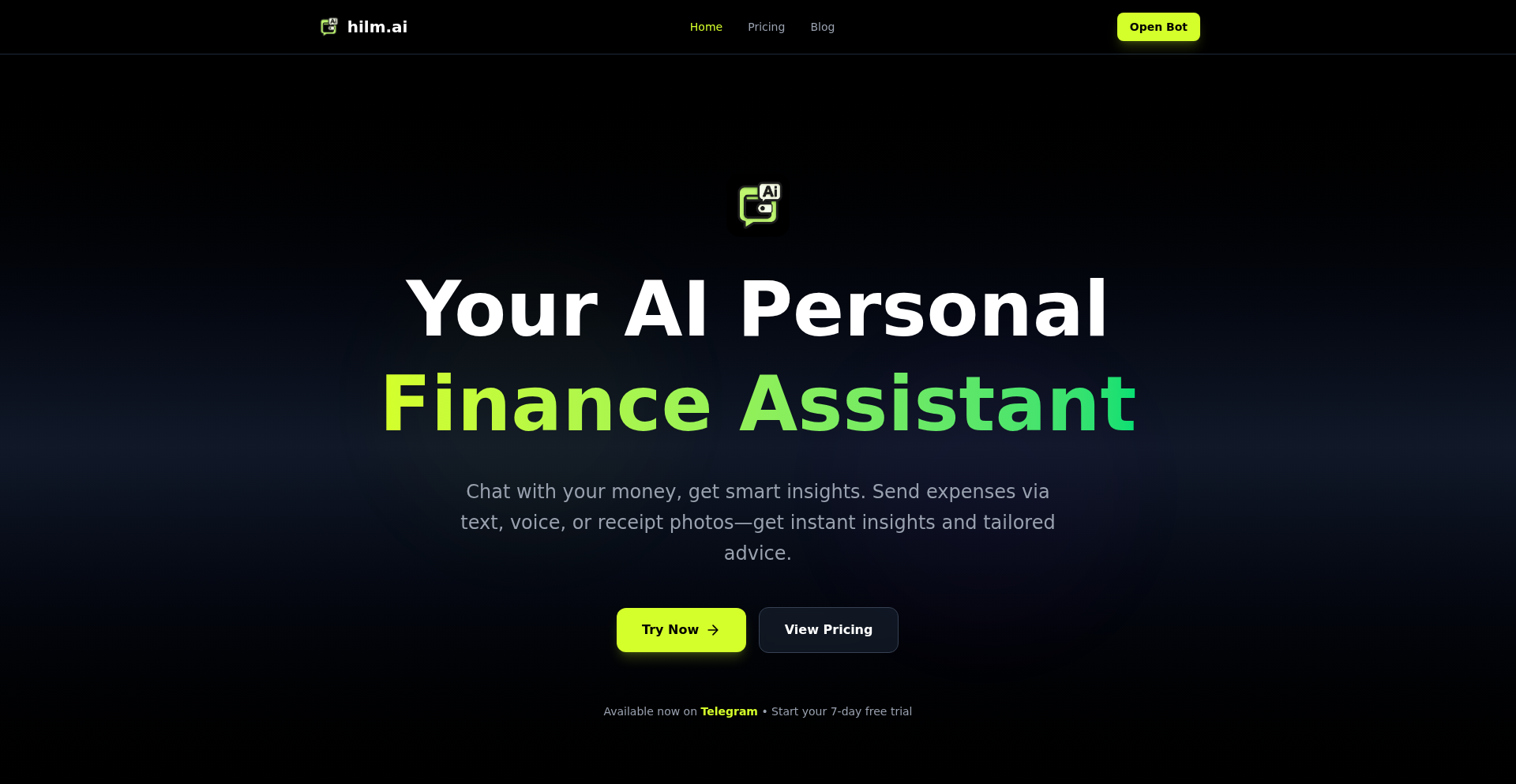
url
Author
omarkhairy21
Description
Hilm.ai is a personal finance AI agent designed to help users understand and manage their money more effectively. It leverages natural language processing and machine learning to analyze financial data, provide insights, and automate tasks, turning complex financial information into actionable advice.
Popularity
Points 2
Comments 0
What is this product?
Hilm.ai is an intelligent assistant for your personal finances. It works by connecting to your financial accounts (with your permission, of course) and then using sophisticated AI to understand your spending habits, income, and investments. The innovation lies in its ability to interpret your financial data in a human-readable way and offer personalized recommendations, acting like a financial advisor in your pocket. It's like having a smart analyst that understands your money without you needing to be a finance expert. So, what's in it for you? You get clearer insights into your financial health and personalized guidance to make better financial decisions.
How to use it?
Developers can integrate Hilm.ai into their own applications or use it directly through its interface. The core idea is to provide an API that allows other systems to feed financial data and receive AI-driven analysis. For example, a budgeting app could use Hilm.ai to automatically categorize expenses and predict future cash flow. A wealth management platform could use it to offer personalized investment advice based on a user's risk tolerance. The 'how to use' focuses on programmatic access to financial intelligence. This means for you, it can power smarter features in apps you already use, or you can interact with it directly to get your finances sorted.
Product Core Function
· AI-driven financial data analysis: Utilizes machine learning algorithms to process transaction history, income streams, and investment portfolios, providing insights into spending patterns, savings potential, and investment performance. This helps users understand where their money is going and how to optimize it.
· Natural language interaction: Allows users to ask questions about their finances in plain English (e.g., 'How much did I spend on dining out last month?', 'Can I afford a new car?'). The AI interprets these queries and provides relevant answers based on the analyzed financial data. This makes complex financial data accessible and actionable.
· Personalized financial recommendations: Based on individual financial profiles and goals, the agent generates tailored advice on budgeting, saving, investing, and debt management. This provides users with customized roadmaps to achieve their financial objectives.
· Automated financial task assistance: Can help with tasks like bill payment reminders, subscription management, and identifying potential savings opportunities. This streamlines financial management and reduces the burden on the user.
· Predictive financial modeling: Forecasts future financial scenarios, such as cash flow projections and the impact of different financial decisions, enabling users to plan more effectively for the future. This empowers proactive financial planning.
Product Usage Case
· A user wants to understand their spending habits and find areas to save money. They connect their bank accounts to Hilm.ai, which then analyzes their transactions, categorizes expenses, and provides a report showing they spend 30% more on impulse purchases than they realized, offering specific strategies to cut back. This helps them save money by identifying hidden spending.
· A small business owner wants to manage their personal and business finances more effectively. They use Hilm.ai to get a clear overview of their cash flow, differentiate between personal and business expenses, and receive alerts for upcoming tax deadlines. This provides them with better financial clarity and control.
· An individual looking to start investing but feels overwhelmed by options. They provide Hilm.ai with their financial goals and risk tolerance, and the AI suggests a diversified portfolio of low-cost ETFs, explaining the rationale behind each recommendation. This makes investing accessible and less intimidating.
· A user wants to know if they can afford a specific purchase, like a vacation. They ask Hilm.ai, which then analyzes their current savings, upcoming income, and monthly expenses to provide a clear 'yes' or 'no' with a breakdown of the financial impact. This helps them make informed purchasing decisions without jeopardizing their financial stability.
50
ElasticSale Loyalty Engine
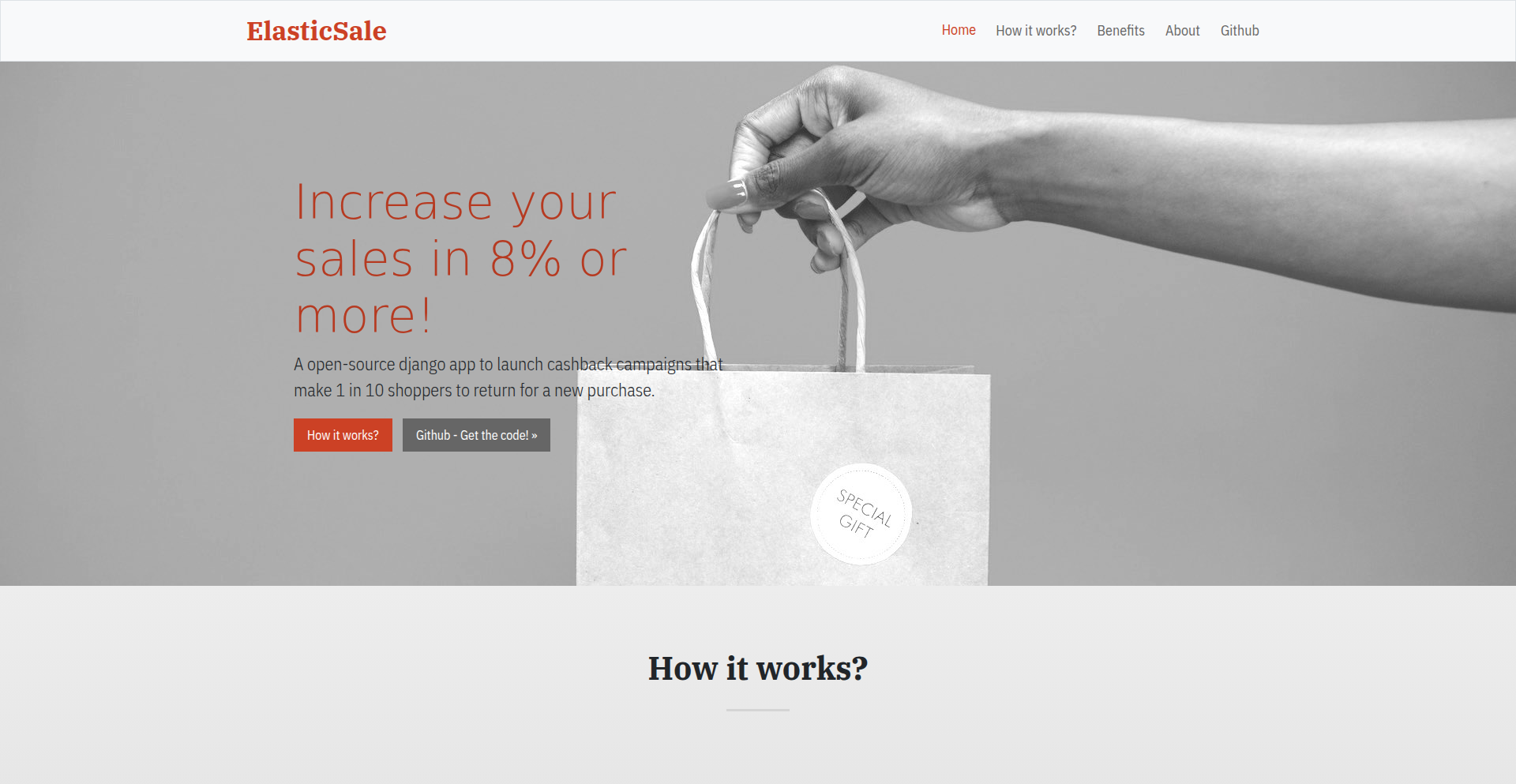
Author
dcvr
Description
ElasticSale is an open-source SaaS platform that empowers small retail businesses to implement effective loyalty programs. It focuses on driving repeat business and unexpected sales through 'next order cashback coupons'. The core innovation lies in its simple yet powerful campaign management for store owners and its seamless integration with SMS delivery via AWS SNS, making sophisticated marketing accessible to small businesses.
Popularity
Points 2
Comments 0
What is this product?
ElasticSale is an open-source loyalty program platform built with Python/Django. Its core technology is to enable small retailers to create and manage 'next order cashback coupon' campaigns. This means when a customer makes a purchase, they receive a coupon that can be used on their subsequent visit, incentivizing repeat business. The innovation is in making this sophisticated marketing tool accessible and easy to use for small businesses, with a straightforward web interface for campaign setup and sales registration, and automated coupon delivery via SMS using AWS Simple Notification Service (SNS). So, for a small retailer, this means a cost-effective way to encourage customers to come back and buy more.
How to use it?
Retail store owners can deploy ElasticSale using Platform.sh with the provided YAML configuration. They can then access a simple web application to set up their cashback campaign rules, register new sales transactions, and manage the issuance and redemption of coupons. Customers receive their cashback coupons via SMS, making it easy for them to track and use them on their next purchase. This integration allows businesses to quickly implement a digital loyalty program without complex IT infrastructure. So, for a developer integrating this into a business, it's a ready-to-deploy solution that automates a key aspect of customer retention.
Product Core Function
· Campaign Management: Allows store owners to define cashback percentages, coupon validity periods, and campaign specific rules, driving targeted customer engagement. This is valuable because it enables businesses to customize their loyalty efforts to maximize effectiveness.
· Sales Registration: Provides a simple interface for recording customer purchases and triggering coupon issuance, ensuring accurate tracking of transactions. This is valuable as it automates a manual process, reducing errors and saving time for staff.
· SMS Coupon Delivery: Integrates with AWS SNS to send coupons directly to customer mobile phones, ensuring high visibility and ease of access for customers. This is valuable because SMS is a direct and effective communication channel, increasing the likelihood of coupon redemption.
· Coupon Management: Enables store owners to track issued coupons, manage redemptions, and monitor campaign performance, offering insights into customer behavior. This is valuable for understanding what's working and for making data-driven decisions about future marketing strategies.
· Open-Source & Deployable: Built with Python/Django and configured for Platform.sh, this project is easily deployable and customizable by developers. This is valuable because it provides a flexible and cost-effective foundation for businesses to build upon, or for developers to adapt to specific needs.
Product Usage Case
· A small independent bookstore owner wants to encourage repeat visits. They can use ElasticSale to set up a '10% cashback on your next book purchase' campaign. When a customer buys a book, they receive an SMS with a unique coupon code. This directly solves the problem of customer churn by providing a clear incentive to return.
· A local coffee shop wants to increase afternoon sales. They can implement a campaign like 'Buy a coffee before 11 AM, get 15% off your next pastry purchase after 2 PM'. This drives traffic during off-peak hours and encourages additional purchases. The core function of targeted coupon issuance is key here.
· A boutique clothing store aims to reward loyal customers. They can use ElasticSale to offer cashback on higher-value purchases, creating a tiered loyalty system. The sales registration and coupon management features allow them to track who is spending the most and reward them accordingly, solving the challenge of retaining high-spending customers.
51
LexiForge: Kindle Vocab Weaver
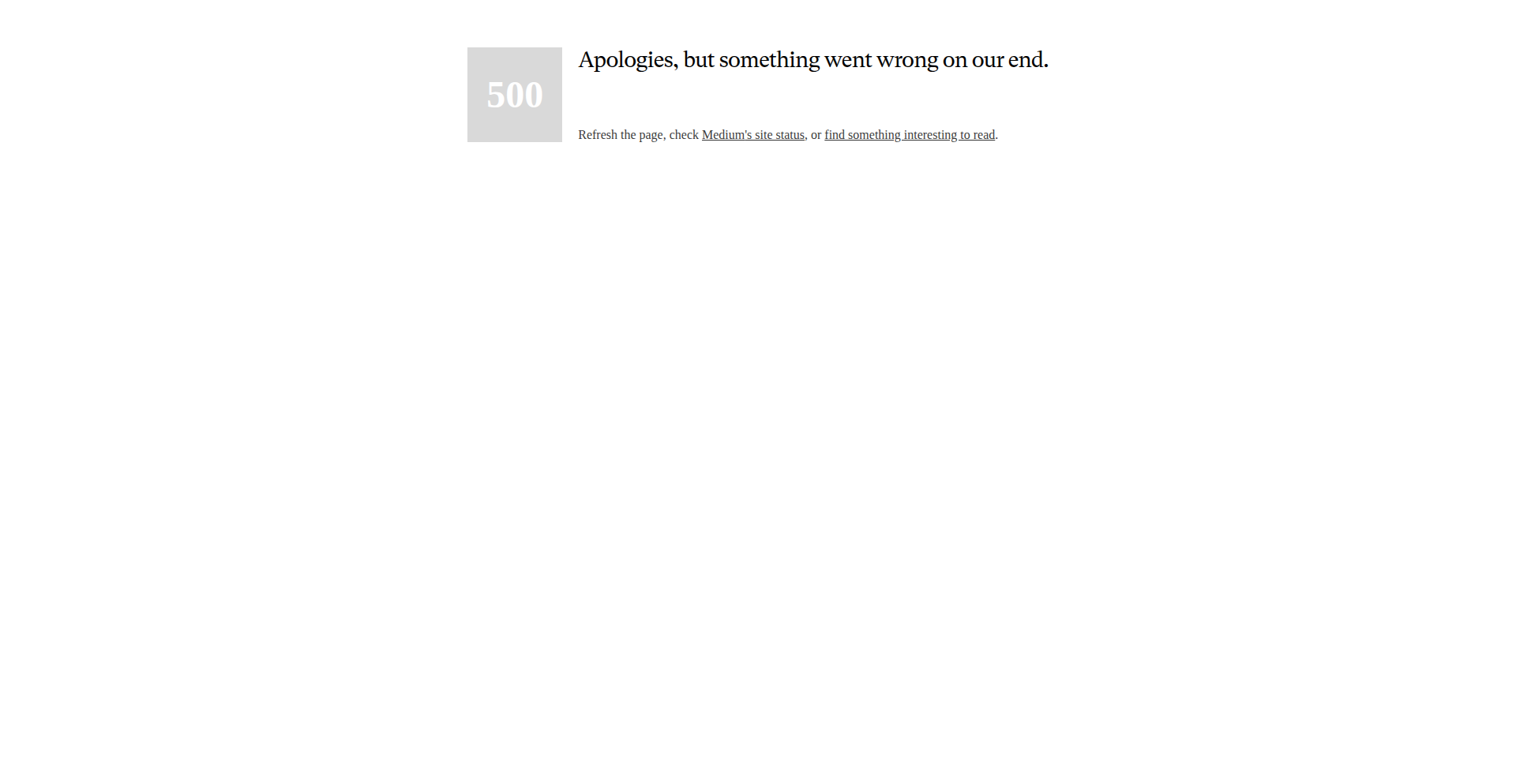
Author
thantsintoe
Description
LexiForge is a clever tool that automatically transforms your Kindle vocabulary highlight history into ready-to-use flashcards. It addresses the tedious manual process of creating study aids from reading, leveraging programmatic extraction and structured data generation to unlock learning insights from your digital library.
Popularity
Points 1
Comments 0
What is this product?
LexiForge is an innovative project that intelligently parses your Kindle's vocabulary lookup data. When you highlight a word on Kindle, it often saves that word and its definition. LexiForge automates the process of collecting these saved words, extracting their definitions, and organizing them into a structured format suitable for flashcards. The core innovation lies in its ability to programmatically access and process this user-generated data, which is typically siloed within the Kindle ecosystem, and repurpose it for active learning. Think of it as your personal vocabulary acquisition assistant, built by leveraging the digital breadcrumbs left by your reading habits.
How to use it?
Developers can integrate LexiForge into their learning workflows by providing it with their Kindle vocabulary lookup data, often exported as a file (e.g., a CSV or JSON). The tool then processes this data, generating flashcards in a common format, such as Anki deck files or plain text lists. This allows for seamless import into popular flashcard applications, enabling users to actively review and retain new vocabulary encountered during their Kindle reading. It's a 'plug-and-play' solution for anyone looking to enhance their vocabulary acquisition without the manual drudgery.
Product Core Function
· Vocabulary Extraction: Automatically pulls words and their definitions from Kindle lookup logs, saving manual effort.
· Data Structuring: Organizes extracted vocabulary into a consistent format ready for flashcard generation, ensuring data integrity.
· Flashcard Generation: Creates study-ready flashcards in popular formats like Anki decks, enabling immediate learning application.
· Customizable Output: Allows for flexible output formats to suit different learning tools and preferences.
· Automated Learning Loop: Bridges the gap between passive reading and active vocabulary learning, making retention more efficient.
Product Usage Case
· A language learner uses LexiForge to generate Anki flashcards from their entire Spanish novel reading history on Kindle, leading to accelerated vocabulary acquisition and better comprehension.
· An academic researcher studying a specific technical field can use LexiForge to create a personalized glossary of new terms encountered in Kindle e-books, improving their understanding and ability to discuss complex topics.
· A student preparing for standardized tests can feed their vocabulary lookups from Kindle study guides into LexiForge to create targeted review decks, maximizing study time and improving test scores.
52
Agent Network Protocol (ANP)
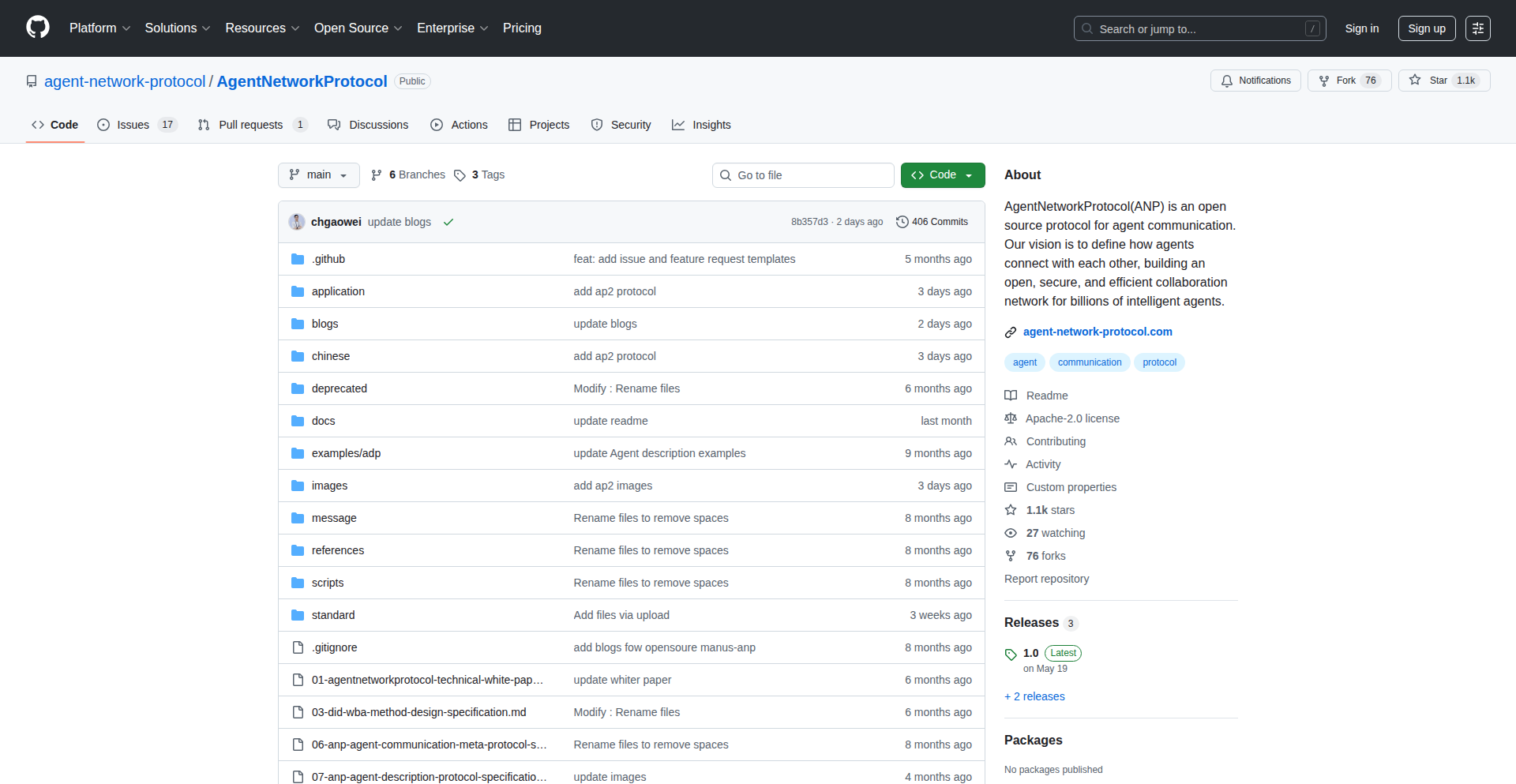
Author
snasan
Description
ANP is a novel protocol designed for peer-to-peer communication between autonomous agents, akin to the A2A (Agent-to-Agent) concept. It tackles the challenge of enabling decentralized, self-organizing communication networks where agents can discover, interact, and collaborate without central coordination. The innovation lies in its lightweight, event-driven architecture and flexible message routing, allowing for emergent behaviors and dynamic network topologies. This is useful for developers building distributed systems, AI collaboration platforms, or any application requiring agents to communicate and act autonomously.
Popularity
Points 1
Comments 0
What is this product?
ANP is a communication protocol that allows independent software agents (think of them as small, smart programs) to talk to each other directly, without needing a central server to manage everything. Imagine a swarm of intelligent drones that can coordinate their movements and tasks on their own. ANP provides the 'language' and 'rules' for these agents to discover each other, send messages, and organize themselves. Its core innovation is its decentralized nature and efficient message handling, making it suitable for building complex systems where individual components need to be smart and self-reliant. This is useful because it lays the groundwork for truly distributed intelligence and resilient systems, reducing reliance on single points of failure and enabling more complex emergent behaviors.
How to use it?
Developers can integrate ANP into their applications by implementing the ANP protocol within their agent logic. This typically involves defining agent capabilities, message formats, and the logic for responding to incoming messages and initiating outgoing ones. ANP can be used for scenarios like federated learning, where multiple AI models on different devices collaborate without sharing raw data, or for building decentralized marketplaces where autonomous agents negotiate and trade. It offers a flexible way to build interconnected intelligent systems. This is useful for developers looking to create scalable, decentralized AI or distributed computing solutions.
Product Core Function
· Decentralized Agent Discovery: Allows agents to find and connect with each other organically within the network without a central directory, enabling flexible and dynamic network formation. This is useful for building systems that can adapt to changing network conditions and agent availability.
· Event-Driven Messaging: Agents communicate through asynchronous message passing, reacting to events and information from other agents. This fosters loose coupling and allows for reactive, intelligent behaviors. This is useful for building responsive and adaptable distributed applications.
· Flexible Routing Mechanisms: ANP supports various routing strategies to ensure messages reach their intended recipients efficiently, even in dynamic network environments. This is useful for ensuring reliable communication in complex, ever-changing agent networks.
· Capability-Based Communication: Agents can advertise and query for specific capabilities, allowing for intelligent matching and collaboration based on what agents can do. This is useful for enabling complex interactions and task delegation between diverse agents.
Product Usage Case
· Building a decentralized autonomous organization (DAO) where smart contracts and user agents can communicate and vote on proposals without intermediaries. ANP solves the problem of secure and reliable communication between these entities.
· Creating a peer-to-peer distributed computing network where idle computing resources can be discovered and utilized by agents requesting computational tasks. ANP facilitates the discovery and coordination of these distributed resources.
· Developing a swarm intelligence system for robotics where robots can self-organize, share sensor data, and collectively achieve a common goal. ANP provides the communication backbone for their autonomous collaboration.
· Enabling federated learning scenarios where multiple AI models on edge devices can train collaboratively without central data aggregation. ANP allows these agents to share model updates and coordinate training progress.
53
ICT Temporal Dynamics Framework
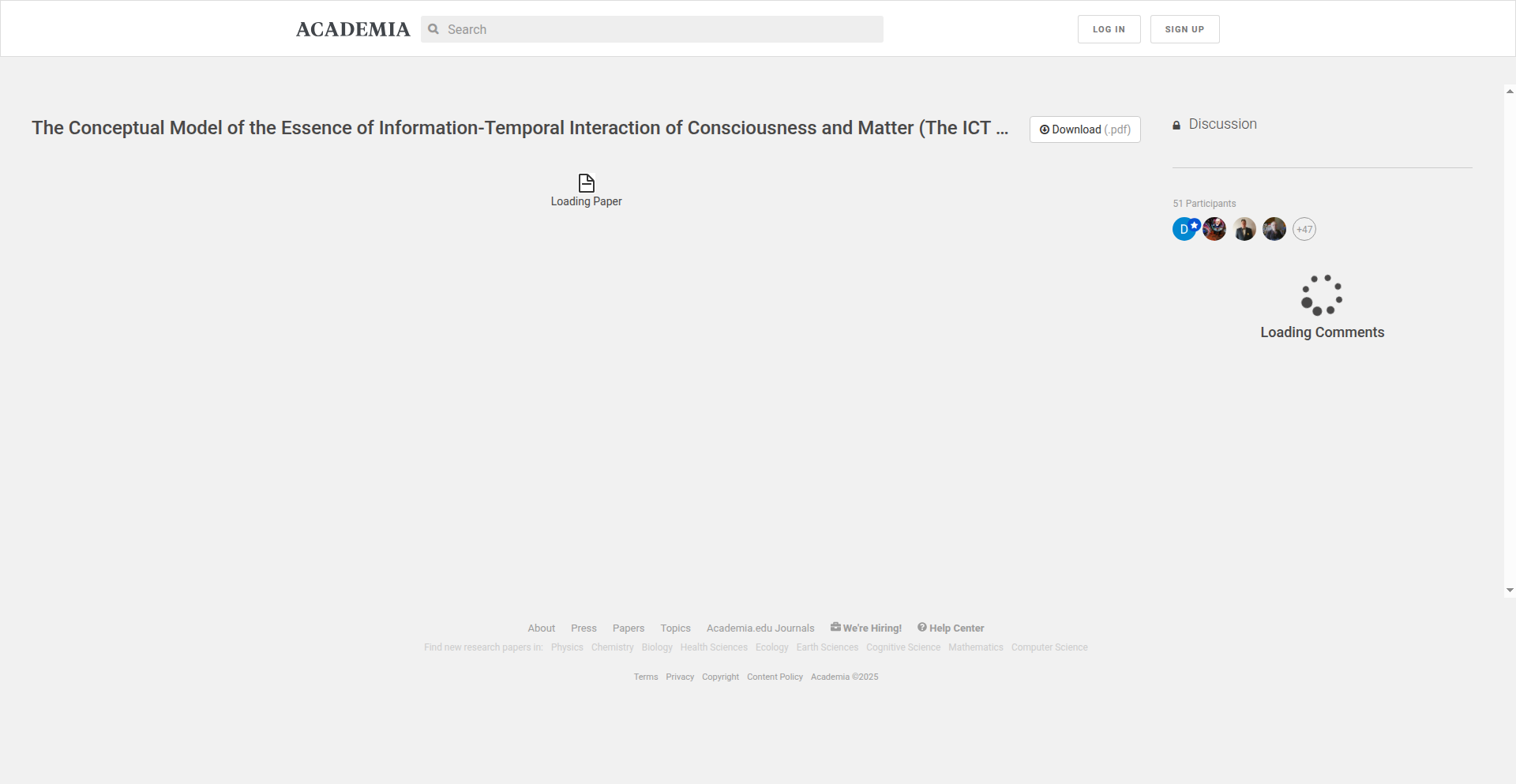
Author
DmitriiBaturo
Description
This project, the ICT Model (Information–Consciousness–Time), is a research framework that merges concepts from information theory, the nature of time, statistical mechanics, and dynamic systems. Its core innovation is to offer a single, unified perspective for understanding 'temporal stability' – how things remain consistent over time – not just in physical systems, but also in the complex processes of human cognition and neurophysiology related to consciousness. It's a theoretical tool aiming to bridge disparate scientific fields by looking at their shared temporal characteristics.
Popularity
Points 1
Comments 0
What is this product?
The ICT Model is a theoretical research framework designed to unify understanding of temporal stability across different domains. It draws from information theory (how information is processed and structured), temporal mechanics (how time itself behaves in systems), statistical mechanics (how large groups of particles act collectively), and dynamical systems (how things change over time). The key innovative idea is that 'temporal stability' can be described using a common set of principles, whether you're looking at a physical particle system, or the intricate neural activity that gives rise to consciousness. This offers a novel way to see connections between seemingly unrelated scientific areas, providing a potential foundation for deeper interdisciplinary research. So, what's in it for you? It provides a new lens to view complex phenomena, potentially leading to breakthrough insights by identifying universal patterns in how systems maintain their integrity over time, applicable from physics to neuroscience.
How to use it?
This is a conceptual research framework, not a piece of software for direct use by most developers. Its primary use case is for researchers in physics, mathematics, information theory, complex systems, and philosophy of time. They can use the framework to guide their research, formalize theories with equations, and design experiments. For instance, a physicist might use it to analyze the temporal stability of a quantum system, while a neuroscientist could apply it to understand how memories remain stable over time in the brain. The project provides a preprint with equations and testable criteria, which researchers can engage with, critique, and build upon. So, for a developer, the 'use' is indirect: if you're working in a scientific domain that this framework touches, its insights could influence the fundamental principles behind the tools or systems you build, pushing the boundaries of what's scientifically possible and therefore, what technologies can be developed.
Product Core Function
· Information-Consciousness Integration: Unifies how information processing and conscious states can be understood through a temporal stability lens. This has value in developing AI that better mimics cognitive processes or understanding the fundamental limits of information encoding in biological systems.
· Temporal Stability Quantification: Provides a theoretical basis for measuring and describing how systems maintain coherence over time, irrespective of their physical or biological nature. This is crucial for designing robust systems, both digital and biological, that are resistant to decay or disruption.
· Interdisciplinary Bridging: Creates a common language and set of principles to connect disparate fields like physics and neuroscience, fostering cross-pollination of ideas and potentially leading to novel research directions. This expands the problem-solving toolkit available to scientists and engineers.
· Formalization of Cognitive Dynamics: Offers pathways to mathematically describe the temporal aspects of consciousness and cognitive processes, enabling more precise modeling and prediction of mental states and behaviors. This can inform the development of more sophisticated brain-computer interfaces or mental health diagnostics.
Product Usage Case
· A physicist could use the ICT model's principles to investigate why certain exotic states of matter maintain their structure over extended periods, contributing to advancements in material science or quantum computing research.
· A neuroscientist might apply the framework to model how neural networks preserve information over time during learning, potentially leading to new therapeutic approaches for memory disorders or more effective educational technologies.
· An AI researcher could leverage the ICT model to design algorithms that exhibit greater 'temporal robustness' in their decision-making, making AI systems more reliable in dynamic environments.
· A philosopher of time could use the framework to explore the fundamental nature of temporal experience and its relationship to information processing in both artificial and natural systems, deepening our understanding of reality itself.
54
K8sOrch Lovable
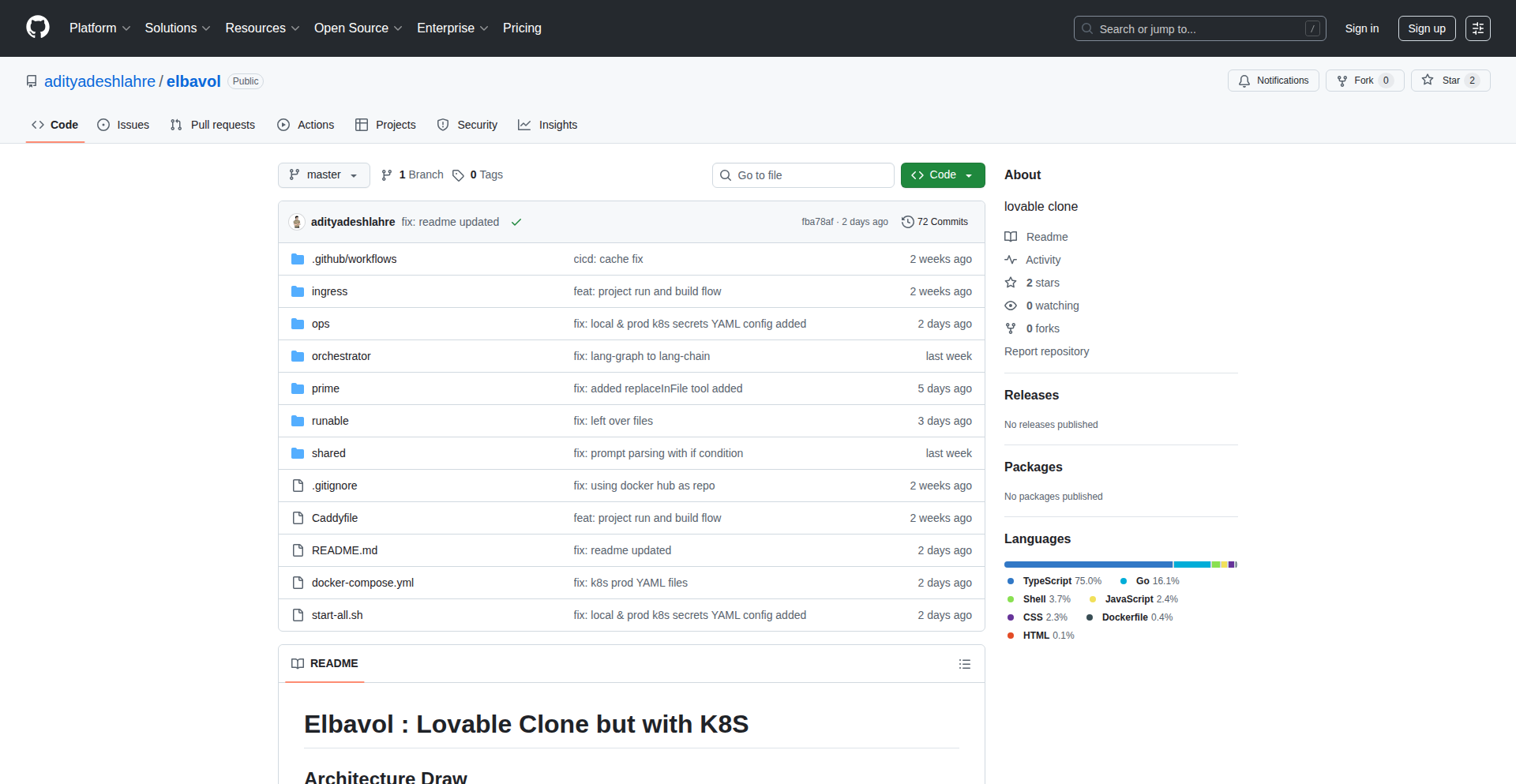
Author
adityadeshlahre
Description
This project demonstrates a Proof of Concept (POC) for orchestrating a 'Lovable' clone using Kubernetes. It showcases how to manage and scale complex applications within a Kubernetes cluster, focusing on the underlying technical implementation and problem-solving approach. The core innovation lies in leveraging Kubernetes for application deployment and orchestration, providing a robust and scalable solution for managing distributed systems.
Popularity
Points 1
Comments 0
What is this product?
This is a Proof of Concept (POC) that showcases how to deploy and manage a cloned application, referred to as 'Lovable', using Kubernetes (K8s). Kubernetes is a powerful open-source system for automating deployment, scaling, and management of containerized applications. Instead of manually setting up and managing each part of the application, Kubernetes acts like a 'conductor' for your software. This project specifically explores how to use Kubernetes to orchestrate all the different pieces of the 'Lovable' application, ensuring they work together seamlessly and can handle increased demand by scaling up or down automatically. The technical insight here is applying proven cloud-native orchestration principles to a specific application scenario, demonstrating a practical way to achieve resilience and scalability. So, what's in it for you? It shows a modern, efficient way to run applications that's far more robust than traditional methods, making your software more reliable and adaptable.
How to use it?
Developers can use this project as a blueprint and learning resource. It provides example configurations and deployment strategies for Kubernetes. You would typically integrate this by adapting the Kubernetes manifests (YAML files) provided in the project to define how your own application components should be deployed, scaled, and managed within your Kubernetes cluster. This involves defining 'Deployments' for your application services, 'Services' for networking, and potentially 'Ingresses' for external access. The project's value is in demonstrating a working orchestration pattern, which you can then customize for your specific application needs. So, what's in it for you? You get a clear example of how to leverage Kubernetes for your own projects, significantly reducing the complexity of managing and scaling your applications.
Product Core Function
· Kubernetes Deployment Orchestration: This function uses Kubernetes to automatically deploy and manage application containers. This means instead of manually starting and stopping services, Kubernetes handles it for you, ensuring your application is always running and can recover from failures. The value is in automated resilience and operational simplicity. Application developers benefit by not having to worry about manual server management.
· Scalability Management: The project leverages Kubernetes' built-in scaling capabilities to adjust the number of application instances based on demand. If your application suddenly gets a lot of users, Kubernetes can automatically spin up more copies to handle the load, and then scale down when traffic decreases. The value is in cost-efficiency and maintaining performance under varying loads. This ensures a smooth user experience even during peak times.
· Containerized Application Management: By using containers (like Docker), the application components are packaged with everything they need to run. Kubernetes then manages these containers. This ensures consistency across different environments and simplifies dependency management. The value is in reproducible environments and reduced 'it works on my machine' issues. Developers can deploy with confidence.
Product Usage Case
· Scenario: A web application with a backend API and a database needs to be deployed with high availability. How it solves the problem: This project's approach demonstrates how to define Kubernetes Deployments for the web server and API, ensuring that if one instance fails, another automatically takes over. A Kubernetes Service can then provide a single, stable endpoint to access these instances. The value is in creating a fault-tolerant application. This translates to less downtime and happier users.
· Scenario: A microservices-based application experiences fluctuating user traffic throughout the day. How it solves the problem: Kubernetes can be configured to automatically scale the number of microservice instances up during peak hours and scale them down during off-peak hours, optimizing resource usage and cost. The project shows the underlying orchestration principles for this. The value is in efficient resource utilization and cost savings while maintaining responsiveness. This means you're not paying for idle servers when they're not needed.
· Scenario: A development team wants to ensure their application runs identically in development, staging, and production environments. How it solves the problem: By containerizing the application and using Kubernetes for orchestration, the environment is standardized. The Kubernetes manifests are version-controlled, ensuring the same deployment configuration is used everywhere. The value is in consistent deployments and faster troubleshooting across different stages of the software lifecycle. This reduces bugs caused by environmental differences.
55
PreMRR: The Pre-Revenue Startup Showcase
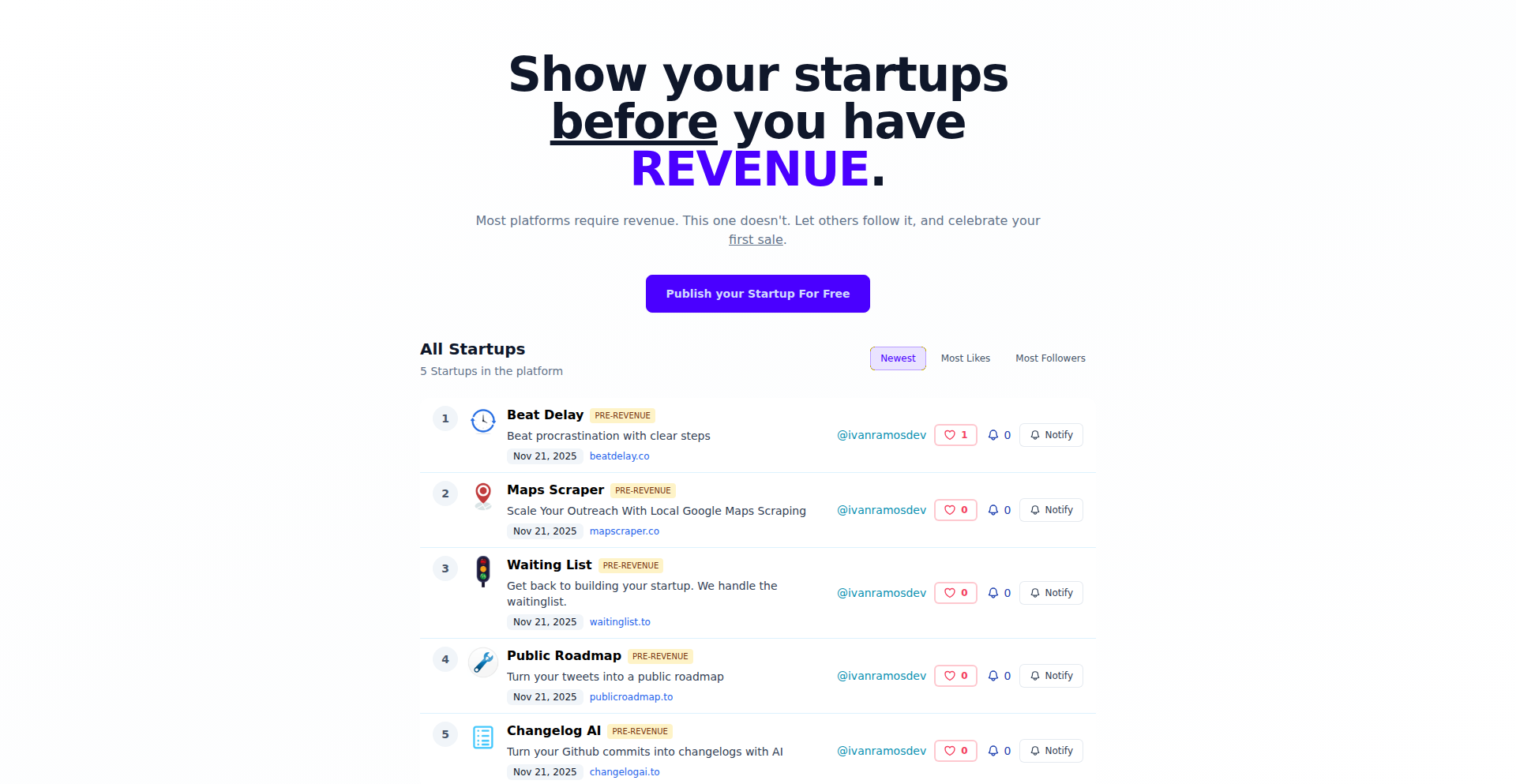
Author
ivanramos
Description
PreMRR is a free, open directory designed for early-stage startups that haven't generated their first sale yet. It addresses the gap for founders who are building but not yet earning, providing a platform to showcase their progress and connect with the community, inspired by the success of revenue-focused platforms like TrustMRR. The innovation lies in creating a dedicated space for the 'zero to one' phase of a startup's journey.
Popularity
Points 1
Comments 0
What is this product?
PreMRR is a curated online directory specifically for startups in their pre-revenue stage. While many platforms focus on tracking and showcasing revenue, PreMRR recognizes the crucial 'builder' phase before any sales are made. It leverages a simple, accessible web interface to list and categorize these early-stage ventures. The core technical insight is acknowledging and serving an underserved segment of the startup ecosystem, demonstrating that valuable innovation and progress can be celebrated even before financial validation.
How to use it?
Developers and founders can use PreMRR by submitting their pre-revenue startup to the directory. This typically involves a straightforward submission process, likely through a web form. Once listed, the startup gains visibility within a community that understands and values the early building process. This can be used for networking, seeking co-founders, attracting early adopters or beta testers, or simply gaining encouragement and feedback from fellow builders. The platform acts as a digital bulletin board for nascent ideas.
Product Core Function
· Startup Submission: Allows founders to list their pre-revenue projects, showcasing the underlying technology and problem-solving approach. This provides a tangible output for their development efforts.
· Categorization and Search: Organizes startups by industry or focus area, enabling users to discover projects aligned with their interests or potential collaboration areas. This highlights the diversity of technical innovation happening at the earliest stages.
· Community Visibility: Offers a public platform for visibility at a critical, often overlooked, stage of startup development. This gives developers a sense of accomplishment and a place to share their creations.
· Free Access and Listing: Ensures accessibility for all founders, regardless of their current financial status, embodying the hacker spirit of open sharing and removing barriers to entry for technical experimentation.
Product Usage Case
· A solo developer building an AI-powered journaling app with novel natural language processing techniques can list their project on PreMRR. This helps them find early beta testers who are interested in the specific NLP features they've implemented.
· A team working on a decentralized social media protocol with a focus on user privacy can showcase their architectural design and early prototypes. This attracts potential contributors from the blockchain and open-source communities.
· An indie game developer creating a unique procedural generation algorithm for their game can share their progress. This connects them with other game developers and players interested in the technical underpinnings of game creation, potentially leading to valuable feedback.
56
Perceptual ChromaTune
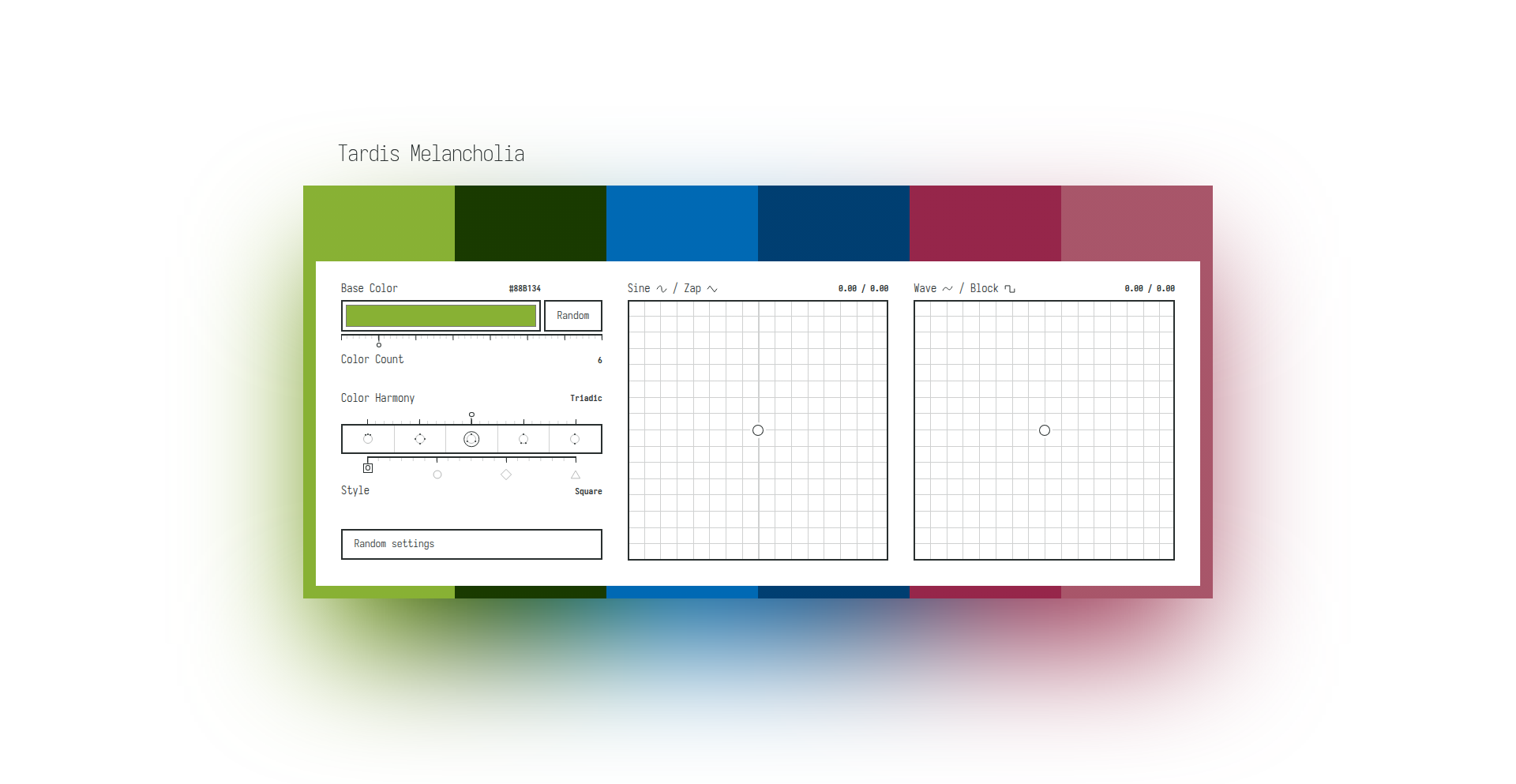
Author
meodai
Description
A TypeScript library for generating color harmonies that prioritize human perception. Unlike traditional libraries that rely on simple mathematical rotations, this project leverages the OKLCH color space and perceptual 'styles' to create balanced and aesthetically pleasing color palettes, avoiding muddy tones and ensuring consistent perceived lightness. It's a tool for developers to create visually appealing interfaces and designs with ease.
Popularity
Points 1
Comments 0
What is this product?
Perceptual ChromaTune is a developer tool built in TypeScript that generates color palettes. Instead of using basic math like rotating colors on a wheel (which can make some colors look 'muddy' or inconsistent in brightness), it works with a color system called OKLCH that better matches how humans see color. It uses 'styles' and 'magic numbers,' inspired by research, to create harmonies that feel naturally balanced and avoid unpleasant color combinations, especially in tricky areas like yellow.
How to use it?
Developers can integrate Perceptual ChromaTune into their projects by installing the TypeScript library. You'd import the library and use its functions to generate color palettes based on a chosen harmony style (like 'Square', 'Triangle', 'Circle', or 'Diamond'). You can then apply these generated colors to your web or application interfaces, such as for UI elements, backgrounds, charts, or branding. The library also offers modifiers to add subtle variations or textures to the color scales, giving designers more creative control.
Product Core Function
· Perceptual Harmony Generation: Creates color palettes that feel naturally balanced to the human eye, moving beyond simple mathematical color relationships. This means your designs will look better and be more appealing.
· OKLCH Color Space Utilization: Works with a color model that better reflects human perception, ensuring more predictable and pleasing color results, especially for lighter and darker shades.
· Muddy Zone Avoidance: Actively steers away from generating dull or muddy color combinations, ensuring vibrant and clean aesthetics in your projects.
· Multiple Harmony Styles: Offers diverse ways to generate harmonious colors, including geometric, balanced, expressive, and luminosity-aware options, allowing for tailored visual moods.
· Algorithmic Modifiers: Provides post-processing effects like 'Sine', 'Wave', 'Zap', and 'Block' to add organic variations and texture to color scales, enabling unique and artistic color applications.
Product Usage Case
· UI Design for Web Applications: Developers can use Perceptual ChromaTune to generate beautiful and accessible color schemes for buttons, backgrounds, and text, ensuring a consistent and pleasant user experience.
· Data Visualization: Create effective and perceptually accurate color scales for charts and graphs, helping users understand data more intuitively by avoiding confusing color interactions.
· Branding and Identity: Generate unique and memorable color palettes that align with a brand's aesthetic, ensuring that the brand's visual identity is perceived as intended.
· Creative Coding and Generative Art: Artists and developers can use the library's various styles and modifiers to create dynamic and visually rich generative art pieces with sophisticated color relationships.
57
AppStore Global Price Comparator
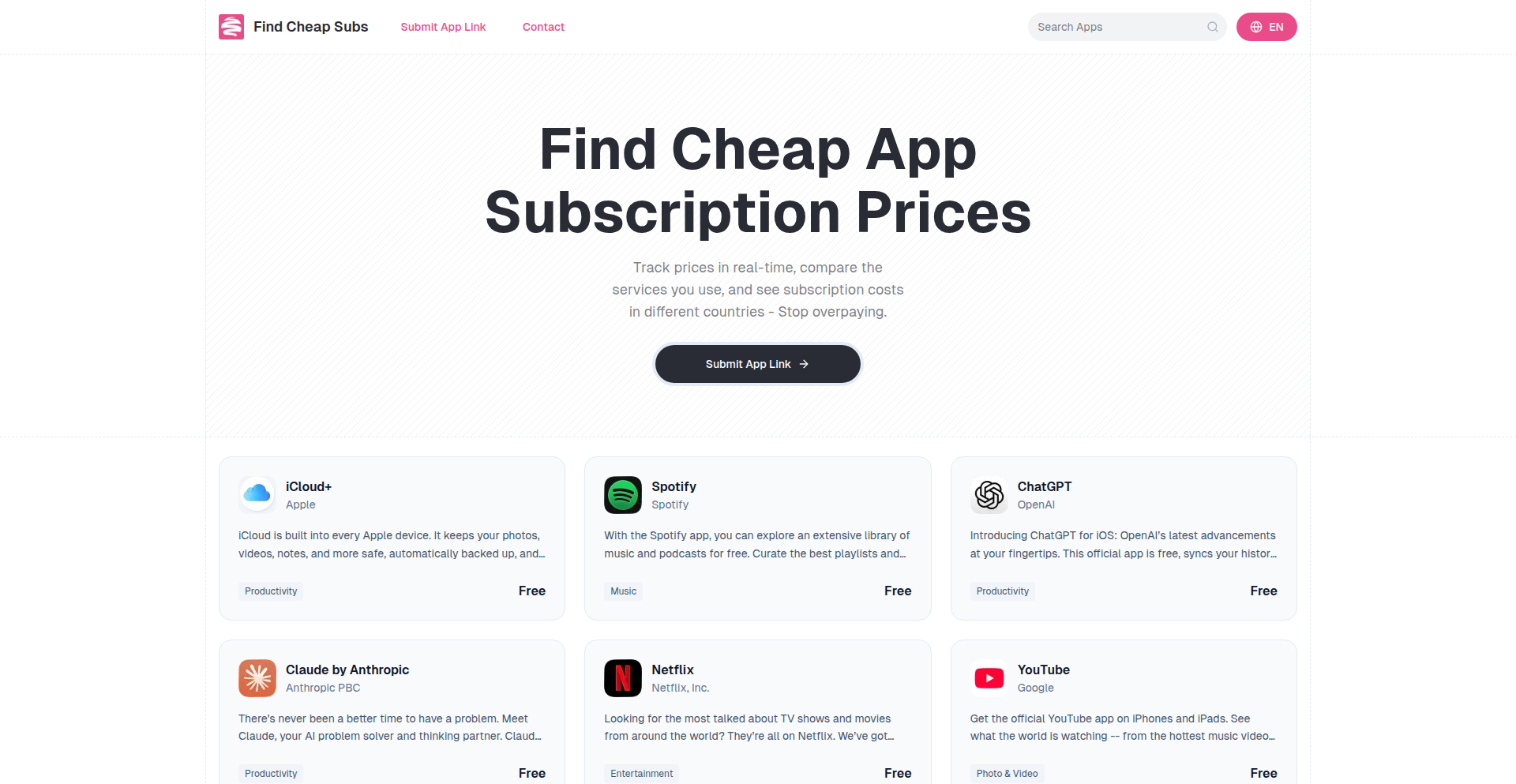
Author
tatefinn
Description
This project is a web application that scrapes and compares App Store subscription prices across different countries. It addresses the common frustration of users and developers alike in understanding regional pricing variations, especially for popular subscription services. The innovation lies in its ability to aggregate and present this data efficiently, acting as a central hub for price intelligence.
Popularity
Points 1
Comments 0
What is this product?
This is a tool that collects and displays subscription prices for apps on the Apple App Store from various countries. It works by simulating user requests to different App Store regions and extracting the pricing information for subscriptions. The core technical innovation is the automated data scraping and normalization process, which allows for cross-regional comparison. This helps users find the best deals and developers understand global market pricing.
How to use it?
Developers can use this tool by visiting the provided web interface. They can search for specific apps or browse categories to see how subscription prices vary. For developers, it offers insights into competitive pricing strategies and helps in setting regional pricing tiers. Users can leverage it to discover more affordable subscription options by switching their App Store region, assuming their account settings permit.
Product Core Function
· Global price aggregation: Collects subscription prices from multiple App Store regions, providing a comprehensive view of pricing differences. The value is in offering a centralized data source for comparison, saving users and developers significant manual research time.
· Automated data scraping: Employs web scraping techniques to automatically fetch pricing data, ensuring the information is up-to-date without constant manual intervention. This offers the value of real-time insights into market pricing trends.
· Regional price comparison: Allows direct comparison of the same subscription across different countries, highlighting cost savings or premium pricing. The value is in empowering informed purchasing decisions and strategic pricing by developers.
· Subscription focused: Specifically targets subscription pricing, a crucial and often opaque aspect of app monetization. This provides the value of specialized insights into a key revenue stream for app businesses.
Product Usage Case
· A user wants to subscribe to a popular streaming app but suspects prices differ in other countries. They use this tool to find that the subscription is 30% cheaper in a specific European country and plans to use a VPN and a local payment method to access it, saving money.
· An app developer is launching a new subscription service and is unsure about setting international prices. They use this tool to research competitor pricing in key markets, helping them set competitive and profitable subscription tiers that maximize global revenue.
· A traveler wants to access an app's premium features while abroad. They use the tool to check if their current subscription pricing is fair in their new location or if they could find a cheaper alternative by switching regions temporarily, maintaining access to essential services.
· A price comparison website wants to integrate app subscription data into their platform. They can potentially use the underlying data or methodology from this project to offer a more comprehensive comparison service to their users, adding a valuable new category of deals.
58
Mindful X Inhibitor
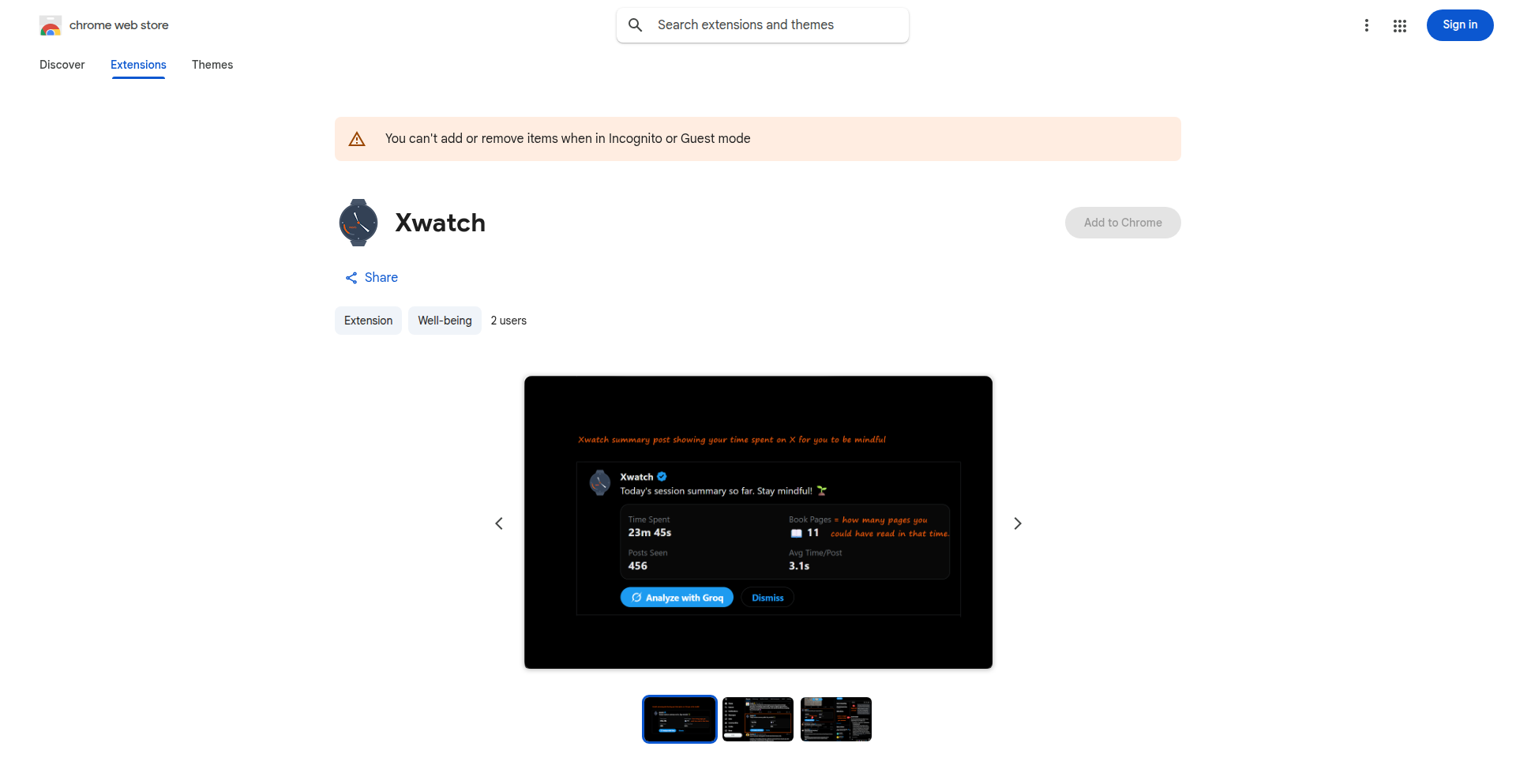
Author
subucodes
Description
Xwatch is a browser extension designed to curb mindless scrolling on X (formerly Twitter). It works by introducing deliberate friction, making it harder to passively consume content and encouraging intentional engagement. The core innovation lies in its approach to interrupt habitual usage patterns through programmable delays and contextual awareness, aiming to return control to the user.
Popularity
Points 1
Comments 0
What is this product?
This project is a browser extension that acts as a digital gatekeeper for your X (formerly Twitter) usage. Instead of just blocking access, it intelligently introduces small, customizable delays or challenges before you can view new content. Think of it like a friendly nudge reminding you to be present and intentional. The technical innovation is in its ability to intercept content loading requests and conditionally apply these 'friction' mechanisms without disrupting the core browsing experience. This is achieved by leveraging browser extension APIs to analyze page content and user interaction, then dynamically injecting subtle, time-based or interactive barriers. This is different from simple blockers because it doesn't just say 'no', but instead makes you pause and consider your action, fostering mindful engagement rather than outright avoidance. So, what's in it for you? It helps you break addictive scrolling habits and reclaim your time and attention, making your online interactions more purposeful.
How to use it?
Developers can use Xwatch by installing it as a standard browser extension (e.g., for Chrome or Firefox). Its primary use case is for individuals seeking to manage their time on X more effectively. For developers themselves, it serves as an excellent example of how to build user-centric browser extensions that leverage real-time web interactions to modify user behavior. You can integrate it into your workflow by simply enabling it. For example, if you find yourself endlessly scrolling through X during work hours, enabling Xwatch might introduce a 5-second delay before new tweets load. This brief pause is enough to break the automatic response and prompt you to ask, 'Do I really need to see this right now?' This leads to more focused work sessions and less wasted time. So, what's in it for you? It's an easy-to-install tool that helps you regain control over your digital consumption habits, improving focus and productivity.
Product Core Function
· Configurable Delay Timers: The extension allows users to set custom time delays before new content on X becomes visible. This technical implementation uses JavaScript to intercept page updates and trigger a countdown timer, visually indicating the waiting period. The value here is in creating a conscious pause in the user's interaction loop, disrupting habitual, rapid content consumption. This is applicable for anyone trying to reduce passive screen time.
· Content Interception and Conditional Logic: At its core, the extension analyzes the loaded content of X pages. It employs techniques to identify new content feeds or posts and then applies delay logic only when new content is detected. This prevents constant interruptions on static page elements. The innovation is in its intelligent filtering, ensuring the friction is applied contextually, improving user experience while maintaining its core purpose. This helps ensure the extension is effective without being overly intrusive. So, what's in it for you? It means the extension intelligently targets your scrolling behavior, making it a seamless yet effective tool for mindfulness.
· User Behavior Analysis (Conceptual): While not explicitly stated as a core feature for end-users, the underlying architecture likely involves observing user interaction patterns to refine the 'mindfulness' triggers. This technical insight allows for more sophisticated behavioral nudges. The value lies in the potential for future iterations to adapt more intelligently to individual usage habits. This is a glimpse into how developers can build more personalized digital well-being tools. So, what's in it for you? It hints at the potential for such tools to become even more personalized and effective in the future, adapting to your specific needs for better digital habits.
Product Usage Case
· Reducing social media procrastination during work: A freelance developer can install Xwatch to avoid getting lost in X feeds during coding sprints. By setting a 10-second delay before new tweets load, they can consciously decide if checking X is truly necessary during focused work periods, thus improving their productivity and meeting deadlines more reliably. This addresses the problem of constant context switching and attention fragmentation.
· Encouraging intentional content consumption: A student might use Xwatch to make their X usage more deliberate. Instead of aimlessly scrolling through their feed, the extension’s delays encourage them to pause and think about why they are opening X. They might then choose to search for specific information or engage with a particular post, leading to a more meaningful and less time-consuming experience. This solves the problem of passive information absorption and promotes active learning or engagement.
· Building awareness of time spent on social platforms: For any user, Xwatch can serve as a subtle reminder of their time investment on X. By introducing friction, the extension inherently makes the user more aware of how often and for how long they are engaging with the platform, fostering a sense of accountability. This directly tackles the issue of unconscious over-usage of social media. So, what's in it for you? In each case, the extension provides a practical, low-friction way to regain control over digital habits, leading to better focus, productivity, and a more intentional online life.
59
GTM Trends Weaver
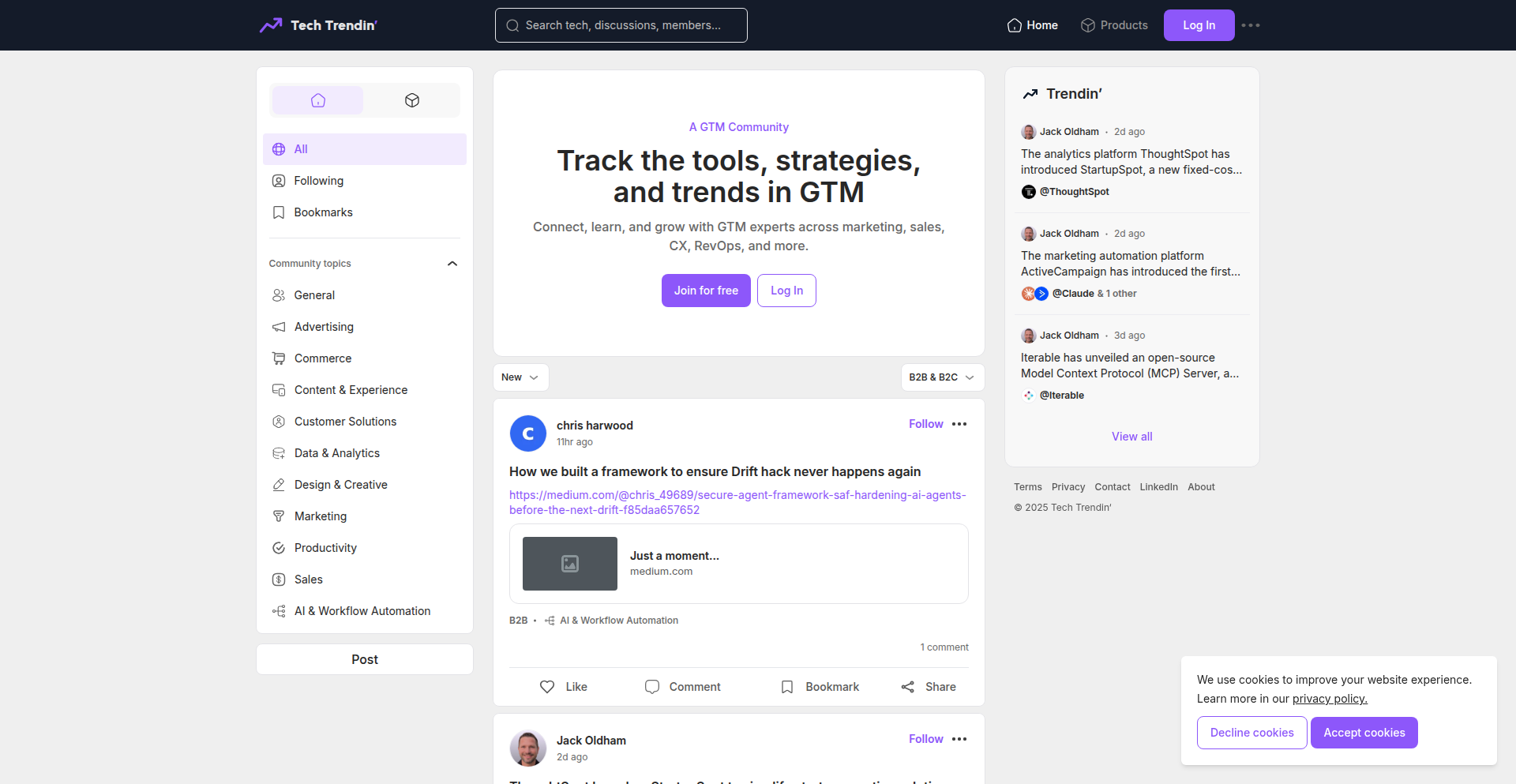
Author
jacklot
Description
This project, 'Tech Trendin'', acts as a curated hub for Go-To-Market (GTM) resources, trends, and product launches. Its core innovation lies in its intelligent aggregation and presentation of information relevant to marketers, sales professionals, and customer success teams, effectively weaving together the latest in MarTech, SalesTech, and related fields to keep professionals updated and engaged.
Popularity
Points 1
Comments 0
What is this product?
This is a specialized platform designed to consolidate and present the latest information on Go-To-Market (GTM) strategies, trends, and new technology (Tech) launches. Think of it as a smart news feed specifically for people working in sales, marketing, and customer success. Its technical novelty is in how it efficiently scans, categorizes, and displays relevant content from various sources, making it easy for users to discover new tools and insights that can help them grow their businesses. This means less time searching and more time applying valuable information.
How to use it?
Developers and professionals can integrate this by visiting the Tech Trendin' website. For those with GTM products, there's an option to submit their offerings to be featured, complete with demo videos. For users, it's a straightforward content consumption platform. They can browse through curated lists of GTM resources, trending product updates, and join a community to discuss these topics. It's designed to be a one-stop shop for staying ahead in the GTM space, making it easy to discover and adopt new technologies or strategies.
Product Core Function
· Curated GTM Resource Feed: Aggregates and presents valuable content related to GTM strategies, sales, marketing, and customer success. This saves users time by delivering relevant information directly, helping them discover new techniques and best practices.
· GTM Tech Product Showcase: Highlights new product launches in the MarTech, SalesTech, and GTM Tech categories. This allows professionals to easily identify and evaluate new tools that could improve their workflows and drive growth.
· Community Engagement Platform: Provides a space for users to connect, discuss trends, and share insights. This fosters a collaborative environment where developers and professionals can learn from each other and collectively solve GTM challenges.
· Product Submission Feature: Enables GTM product creators to submit their offerings for inclusion, complete with demo videos. This supports innovation by giving new tools visibility and helping founders reach their target audience.
Product Usage Case
· A marketing manager looking for the latest AI-powered sales enablement tools can use Tech Trendin' to quickly find and evaluate new products, saving hours of manual research and enabling faster adoption of effective solutions.
· A startup founder launching a new CRM add-on can submit their product to be featured, gaining exposure to a targeted audience of sales and marketing professionals who are actively seeking such solutions, accelerating their customer acquisition.
· A customer success lead wanting to understand emerging trends in customer retention can browse the curated resources and join discussions on Tech Trendin', staying informed about best practices and innovative strategies to improve user satisfaction and loyalty.
· A developer experimenting with a new customer data platform might discover similar emerging technologies on Tech Trendin', sparking ideas for future feature development or integrations based on current market needs and innovations.
60
Dembrandt: Design System Decompiler
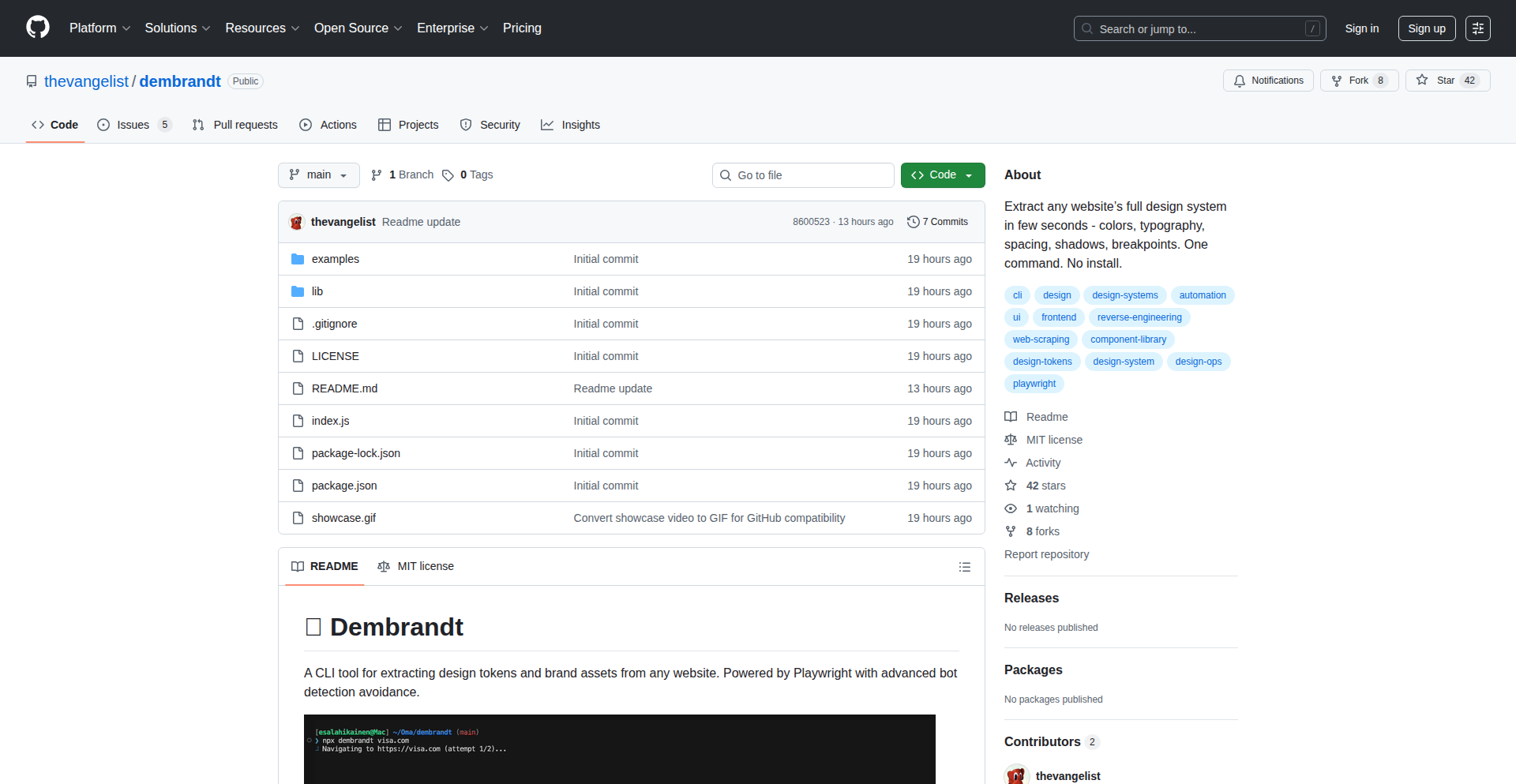
Author
munkkipoika
Description
Dembrandt is an open-source command-line interface (CLI) tool that automatically extracts and analyzes the design system of any website. It goes beyond just colors, identifying typography, spacing, components, and even framework usage, presenting this information in easily digestible JSON and table formats. This is valuable for understanding existing designs, auditing competitors, or documenting legacy systems.
Popularity
Points 1
Comments 0
What is this product?
Dembrandt is a clever tool that acts like a digital detective for websites. Instead of you manually inspecting every element to figure out how a website's design was put together (like what colors were used, the exact font sizes, how much space is between elements, and what building blocks like buttons or forms were used), Dembrandt does it for you automatically. It uses sophisticated algorithms to 'read' the website's code and predict its underlying design system with high confidence. It then presents this information in a structured way, making it easy to understand. What makes it innovative is its ability to extract complex design information quickly and accurately, saving significant manual effort. It’s like having a blueprint generator for any website's visual identity.
How to use it?
Developers can use Dembrandt by running a simple command in their terminal, like `npx dembrandt stripe.com`. You simply provide the website's URL. Dembrandt then analyzes the site and outputs the design system data. This can be used to quickly get a grasp of a competitor's UI choices, extract design tokens for your own projects, or document the visual language of a website you're about to work on. It's designed to be integrated into workflows where understanding or replicating design elements is crucial, offering a fast and reliable way to get this data without manual guesswork.
Product Core Function
· Color Extraction: Identifies and scores the confidence of colors used on a website, providing a precise palette for design consistency. This is useful for replicating brand colors or ensuring adherence to style guides.
· Typography Analysis: Extracts font families, sizes, weights, and line heights, allowing developers to accurately reproduce text styles. This is essential for maintaining a consistent visual hierarchy and readability.
· Spacing Measurement: Determines the spacing values (like margins and paddings) used throughout the website, enabling precise layout replication. This helps in creating visually balanced and well-structured interfaces.
· Component Identification: Detects common UI components such as buttons, input fields, and navigation elements, providing insights into their structure and styling. This aids in understanding reusable design patterns and building similar components.
· Framework Detection: Attempts to identify the underlying front-end framework (e.g., React, Vue, Angular) used by the website, giving context to its development. This can inform technology choices or migration strategies.
· Breakpoint Extraction: Identifies the responsive design breakpoints used by the website, helping to understand how the layout adapts to different screen sizes. This is crucial for building truly responsive applications.
· JSON and Table Output: Presents extracted design system data in both machine-readable JSON format and human-friendly tables, catering to different needs for analysis and integration. This allows for easy programmatic use or quick visual review.
Product Usage Case
· Agency Competitor Audit: An agency can use Dembrandt to quickly analyze the design systems of multiple competitor websites in seconds, identifying their core visual principles, color palettes, and typography choices to inform their own strategy. This saves hours of manual inspection for each client.
· Designer-Developer Handoff: A designer can use Dembrandt to generate a detailed design system extract from a client's existing website before starting a redesign. This provides developers with accurate specifications for colors, fonts, and spacing, minimizing misinterpretations and speeding up development.
· Clone Proven Designs: A developer wanting to learn from successful websites can use Dembrandt to extract their design system. This allows them to recreate similar aesthetic qualities and user interface patterns without having to guess values like padding or font sizes, leading to faster prototyping of visually appealing UIs.
· Legacy System Documentation: For enterprises with older websites, Dembrandt can be used to document the existing design system before a planned migration or update. This creates a clear record of how the site looks and functions visually, ensuring continuity or informing the new design process.
61
PseudoRun: Interactive Pseudocode Interpreter
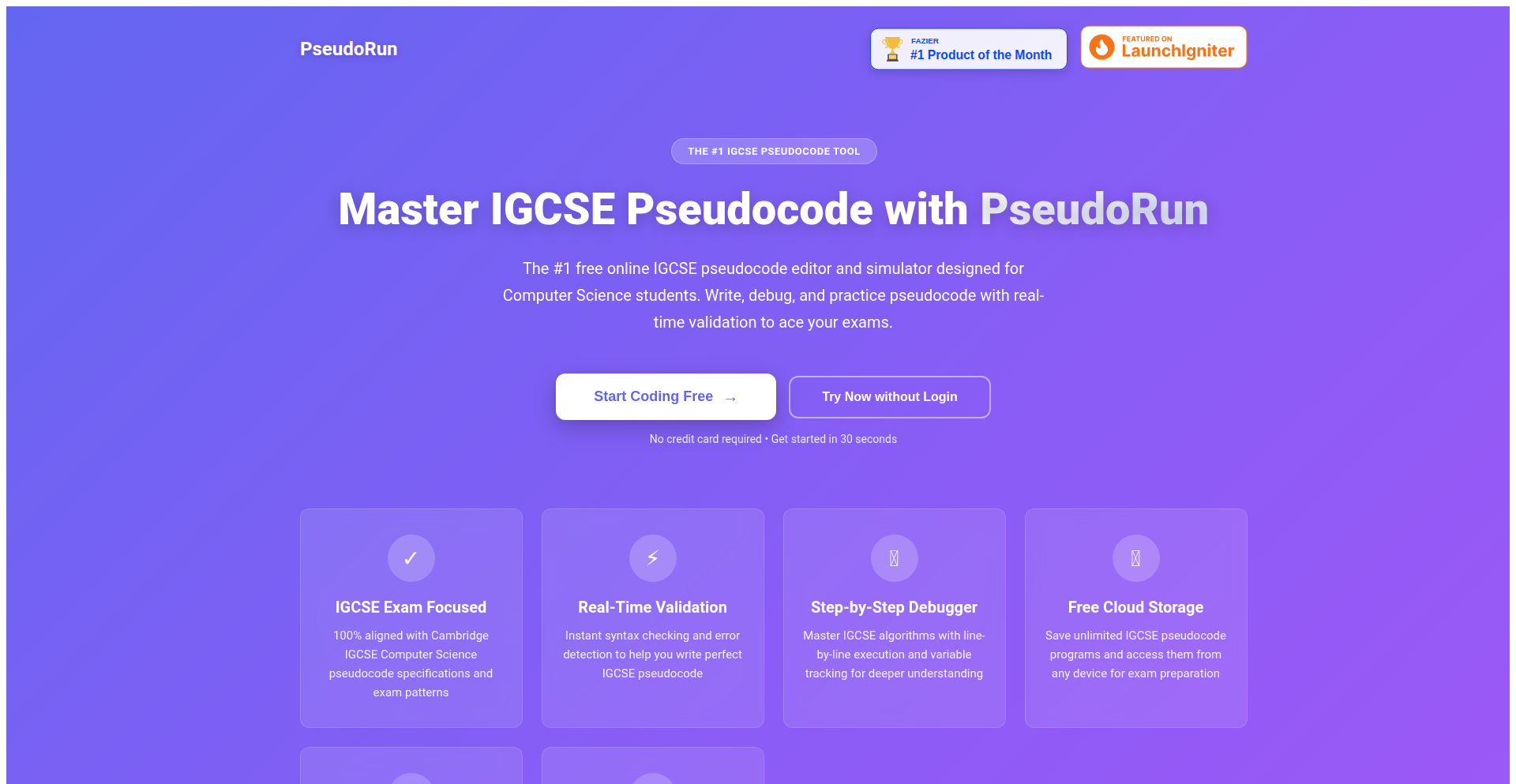
Author
crypt0phage
Description
PseudoRun is a live, interactive pseudocode editor and simulator built from scratch. It addresses the frustration of dealing with distracting ads and broken educational tools by providing a custom-built interpreter for a non-standard pseudocode specification. This ensures accurate execution and instant feedback, empowering students and offering potential for broader developer learning.
Popularity
Points 1
Comments 0
What is this product?
PseudoRun is a web-based application that allows users to write and instantly run pseudocode. The core innovation lies in its custom-built interpreter, developed entirely in TypeScript. This interpreter acts as a translator, understanding the unique syntax of a specific pseudocode standard (like the Cambridge IGCSE specification) which is not recognized by regular programming language compilers. By running entirely in the browser (client-side), it provides immediate execution and debugging without any network lag. This is valuable because it means you get instant results when you type your code, making the learning process much faster and less frustrating, especially for beginners.
How to use it?
Developers can use PseudoRun by visiting the website and typing their pseudocode directly into the editor. The interpreter immediately parses and executes the code, displaying the output in real-time. For integration, the project's open-source nature means developers can inspect its internal workings (the Lexer and Parser) to understand how custom language interpreters are built. Future plans include features like pointer support and memory visualization, which will be valuable for learning low-level programming concepts like how programs manage memory, relevant for languages like C/C++.
Product Core Function
· Live Pseudocode Editing: Allows users to type and see their pseudocode in a dedicated editor, providing a focused coding environment without distractions.
· Custom Interpreter Engine: Accurately executes a specific, non-standard pseudocode syntax by translating it into machine-understandable instructions. This is valuable for learning programming logic without the immediate complexities of a full programming language syntax.
· Client-Side Execution: Runs the entire interpretation process within the user's web browser. This ensures zero latency for code execution and debugging, which is crucial for immediate feedback and a smooth learning experience.
· Syntax Highlighting and Error Reporting: Visually distinguishes different parts of the pseudocode and provides immediate feedback on syntax errors, helping users identify and fix mistakes quickly.
· Interactive Simulation: Allows users to step through their code execution line by line, visualizing how variables change and how control flows through the program. This is valuable for understanding program logic and debugging.
Product Usage Case
· Educational Context: A student learning programming for the first time can use PseudoRun to write simple algorithms in pseudocode. They can then run it instantly to see if their logic is correct, receiving immediate feedback on errors, which helps them grasp fundamental programming concepts without getting bogged down in complex syntax.
· Algorithm Prototyping: A developer wanting to quickly sketch out an algorithm's logic before implementing it in a production language can use PseudoRun. The interactive nature allows for rapid iteration and testing of the core logic, saving time and reducing errors in the later stages of development.
· Learning Low-Level Concepts (Future): With the planned addition of pointer and memory visualization, students learning C or C++ can use PseudoRun to visually understand how data is stored and managed in memory (stack vs. heap). This addresses a common challenge in understanding memory management and helps build a stronger foundation for systems programming.
62
Crimson Ember Neovim Theme
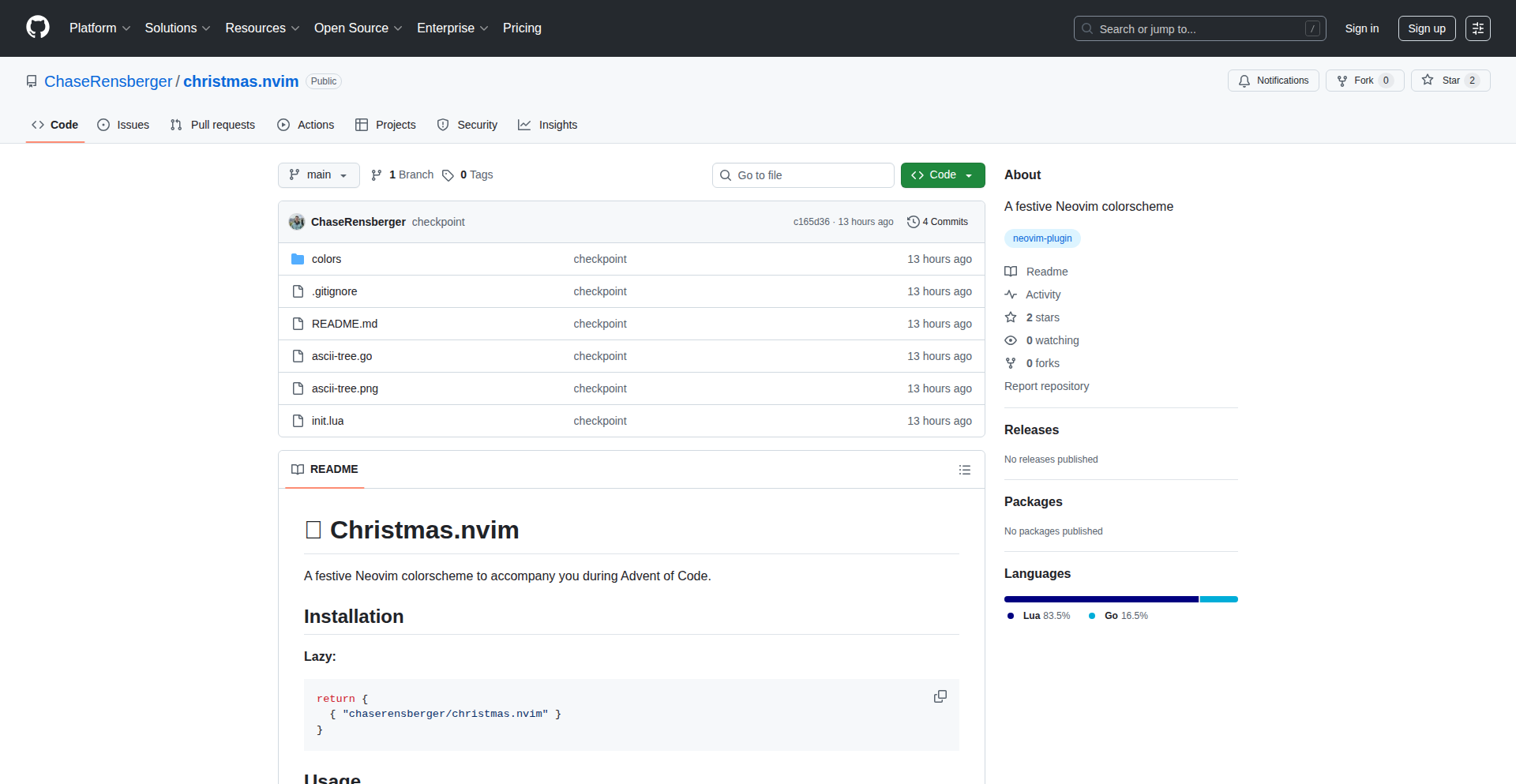
Author
ChaseRensberger
Description
A custom Neovim theme inspired by the warmth and glow of a holiday fireplace, built with modern terminal color capabilities. It aims to provide a visually comfortable and aesthetically pleasing coding environment, reducing eye strain during long coding sessions by offering high contrast and thoughtful color palettes for syntax highlighting. The innovation lies in its careful selection of semantic colors and adherence to terminal color standards for maximum compatibility.
Popularity
Points 1
Comments 0
What is this product?
This project is a custom color theme for the Neovim text editor. It's not just about making your editor look pretty; it's about enhancing the coding experience. The core innovation is in how it meticulously selects colors that not only look good but also follow established terminal color standards. This means when you use this theme, the colors you see in Neovim should translate well across different terminal emulators and environments. It uses a curated palette designed for readability, ensuring that different parts of your code (like keywords, strings, comments) are easily distinguishable, which can significantly speed up debugging and code comprehension. Essentially, it's a practical application of color theory to software development, making your digital workspace more ergonomic and efficient.
How to use it?
Developers can integrate this theme into their Neovim setup by following standard Neovim plugin installation procedures. Typically, this involves using a plugin manager like `packer.nvim` or `vim-plug`. You would add a line to your Neovim configuration file (`init.vim` or `init.lua`) to install the theme, and then simply tell Neovim to use it. For example, with `packer.nvim`, it might look something like:
lua
use 'ChaseRensberger/crimson-ember-neovim'
And then in your configuration:
lua
colorscheme crimson_ember
This allows developers to instantly switch to this theme and enjoy its benefits. The theme is designed to be plug-and-play, meaning once installed, it should work out of the box with most common programming languages without requiring further configuration.
Product Core Function
· Custom Syntax Highlighting: Provides distinct and readable colors for various code elements like keywords, variables, functions, and comments. This helps developers quickly scan and understand their code, reducing cognitive load and potential errors. Its value is in making code more visually organized and easier to parse.
· Semantic Color Selection: Colors are chosen not just for aesthetics but for their meaning in code. For instance, error-related elements might use a specific hue, and successful operations another. This offers a subtle but powerful layer of information at a glance, enhancing code comprehension and error identification. Its value is in providing an intuitive visual language for code structure.
· Terminal Color Compatibility: Adheres to common terminal color definitions, ensuring consistent appearance across different terminal emulators and operating systems. This avoids the frustration of a theme looking different or broken depending on where you're coding. Its value is in ensuring a reliable and predictable visual experience.
· Reduced Eye Strain: The color palette is carefully designed to have good contrast without being overly jarring, which is crucial for developers who spend many hours looking at their screens. This contributes to user comfort and long-term productivity. Its value is in promoting a healthier and more sustainable coding practice.
Product Usage Case
· A web developer working on a complex JavaScript project can use this theme to easily differentiate between function calls, variable declarations, and string literals, speeding up their debugging process and reducing the chance of syntax errors. It helps them see the structure of their code more clearly in a familiar, comfortable color scheme.
· A systems programmer working with C++ can benefit from the clear distinction between data types, pointers, and operators. The theme's semantic coloring helps them quickly identify potential issues related to memory management or type casting, improving code accuracy and safety. It provides visual cues that aid in understanding intricate code.
· A student learning a new programming language can leverage the theme's readability to focus more on understanding the language's concepts rather than struggling with visually confusing code. The clear highlighting makes it easier to grasp the syntax and structure of new code examples. It lowers the barrier to entry for learning new technologies.
· A developer working late into the night can appreciate the reduced eye strain offered by the theme's carefully balanced color contrast. This allows them to maintain focus and productivity for longer periods without discomfort. It contributes to a more enjoyable and sustainable coding workflow.
63
FlashDrive 1987: Autonomous AI Car Experiment
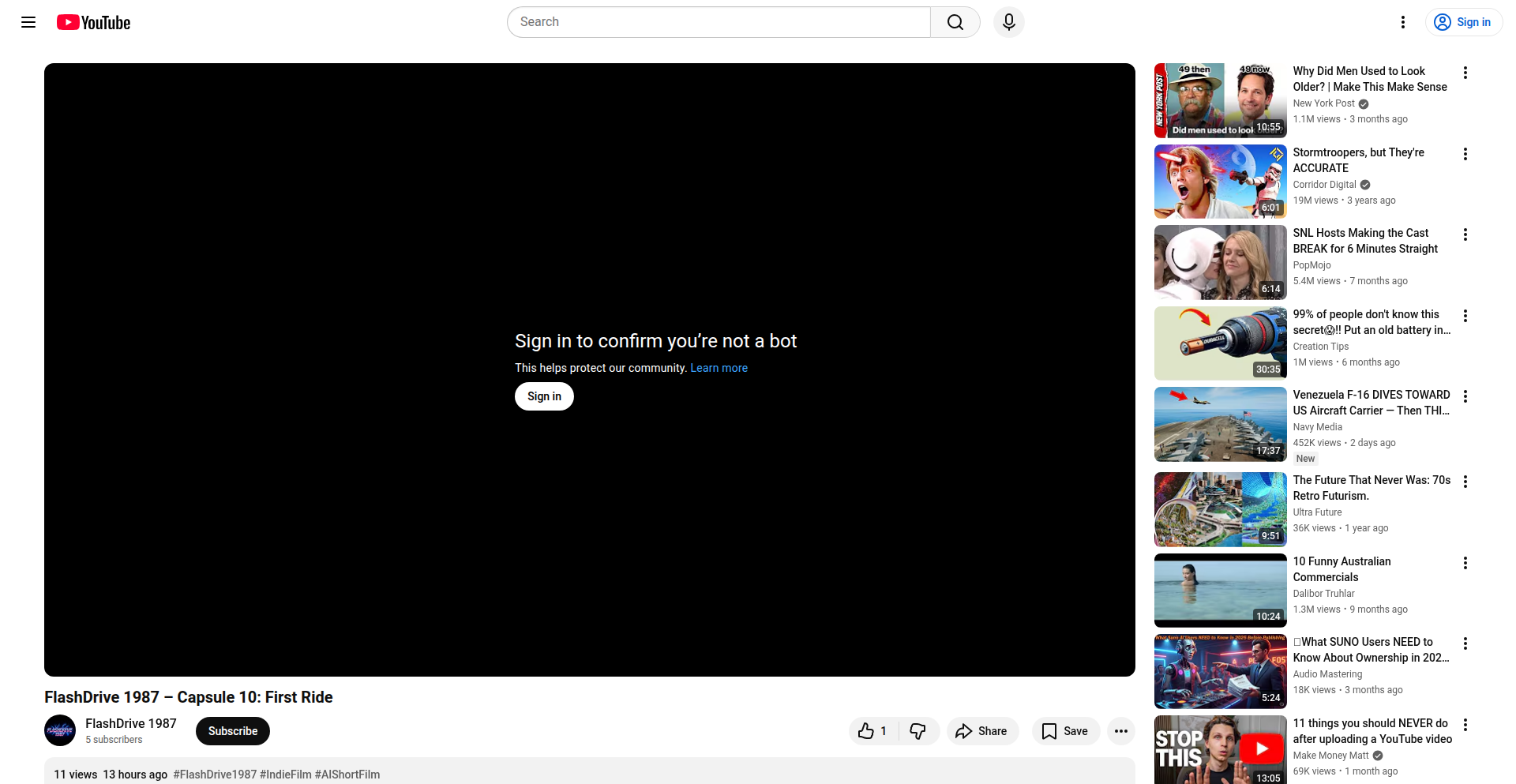
Author
ErkMkd
Description
This project, 'FlashDrive 1987: First Ride', is a creative experiment in filmmaking that simulates an autonomous car controlled by an AI named 'Chip'. It showcases a compelling narrative built using 1980s technology aesthetics, brought to life through a sophisticated blend of AI art generation, voice synthesis, and custom sound design. The innovation lies in using modern AI tools to evoke a retro-futuristic feel and tell a story about early AI aspirations, demonstrating a unique approach to digital storytelling and world-building.
Popularity
Points 1
Comments 0
What is this product?
This is 'FlashDrive 1987: First Ride', a short film segment that imagines a 13-year-old kid in Arizona building a self-driving car with 1980s technology. The core technical innovation is in how modern AI tools are employed not just to generate visuals and audio, but to imbue the entire experience with a distinct retro-sci-fi vibe. It uses tools like Midjourney and Dall-E for visuals, ElevenLabs for AI-generated speech, and Hedra (likely for some form of 3D or animation) to create the illusion of the AI ('Chip') speaking and the car moving autonomously. The value is in demonstrating a novel pipeline for creating stylized digital content that feels both nostalgic and forward-thinking.
How to use it?
While this is a creative film project and not a direct software tool for developers to integrate into their own applications, developers can draw inspiration from its technical pipeline. It demonstrates how to creatively combine various AI services (image generation, text-to-speech, potentially animation tools) to achieve a specific artistic vision. A developer interested in experimental media or retro aesthetics could use this as a blueprint for combining similar tools to create their own unique visual stories, interactive experiences, or even simulated environments. The workflow itself, the mistakes made, and the tools used are all valuable learning points for anyone looking to push the boundaries of AI in creative applications.
Product Core Function
· AI-generated visual assets: Using tools like Midjourney and Dall-E to create the distinctive 1980s retro-sci-fi imagery for the film's environment and car. The value here is in showcasing how AI can be used to generate consistent and stylistically specific visual content for narrative purposes, which can inspire developers to use similar techniques for game assets or UI elements.
· AI-powered voice synthesis: Employing ElevenLabs to give the AI character ('Chip') a voice. This demonstrates the advancement and creative application of text-to-speech technology to add personality and character to digital creations, useful for any project requiring voiceovers or character dialogue.
· Custom sound design and integration: Combining AI-generated elements with custom sound effects to create an immersive audio experience. This highlights the importance of post-production and audio engineering in bringing digital creations to life, valuable for game developers and multimedia creators.
· Simulated autonomous vehicle movement: Creating the illusion of the car moving and responding autonomously. While the exact method is experimental, it suggests techniques for animating or sequencing visuals to mimic real-world or futuristic vehicle behavior, applicable to simulations or interactive storytelling.
Product Usage Case
· Creating a short film with a specific retro-futuristic aesthetic: A filmmaker or content creator could leverage the described pipeline to produce visually distinct and narrative-driven short films that evoke a particular era or genre without needing extensive traditional production resources.
· Developing interactive AI characters: Game developers or interactive experience designers could use the AI voice and visual generation techniques to create more engaging and personalized AI characters within their projects, making them feel more alive and responsive.
· Prototyping narrative-driven AI experiences: Researchers or hobbyists exploring the intersection of AI and storytelling could use this project as a case study to build and test new methods for generating AI-driven narratives, inspired by the creative use of tools like Midjourney and ElevenLabs.
· Building stylized digital environments for simulations: Developers working on simulators for educational or entertainment purposes could draw inspiration from the project's approach to creating a cohesive and visually interesting retro-themed environment, particularly for scenarios involving vehicles or early AI concepts.
64
TriView Explorer
Author
triview
Description
TriView Explorer is a lightweight file manager for Windows that revolutionizes deep directory navigation. Unlike traditional explorers that require opening multiple windows or tabs, TriView presents a unique four-panel layout (Level 1, Level 2, Level 3, Deep) that simultaneously visualizes hierarchical folder structures. This innovative approach, coupled with per-panel sorting, grouped favorites, and drag-and-drop functionality, significantly reduces friction for users who frequently navigate complex project folders, offering a more intuitive and efficient way to manage files. The core innovation lies in its simultaneous multi-level directory view, a departure from common tabbed or dual-pane solutions.
Popularity
Points 1
Comments 0
What is this product?
TriView Explorer is a novel file management application for Windows built with PyQt6, designed to address the inefficiencies of navigating deeply nested directory structures. Its primary technical innovation is the 'TriView' itself: a layout with four synchronized panels. Panel 1 shows top-level directories, Panel 2 shows subdirectories within the selected Panel 1 directory, Panel 3 shows sub-subdirectories within the selected Panel 2 directory, and the 'Deep' panel displays files and subfolders within the selected Panel 3 directory. This simultaneous, cascading view allows users to comprehend and traverse complex folder hierarchies at a glance, without needing to open multiple explorer windows or constantly click back and forth. This contrasts with typical file managers that offer single-pane, dual-pane, or tabbed interfaces, none of which provide this level of synchronized multi-depth visibility. It's built for speed and minimal resource usage, making it a pragmatic tool for power users dealing with extensive project structures.
How to use it?
Developers can use TriView Explorer to efficiently manage their project files, especially when working with codebases that have intricate folder structures (e.g., a large web application, a complex data science project, or a game development project). Instead of opening dozens of Windows Explorer windows or navigating through countless nested folders, a developer can open TriView Explorer, select a top-level project folder, and then progressively drill down through the L1, L2, and L3 panels to quickly locate specific files or subdirectories. The per-panel sorting (by Name, Recent, or Modified date) allows for rapid identification of relevant files. Drag-and-drop functionality between panels simplifies moving or copying files between different levels of the project structure. For integration, it functions as a standalone application, and its 'Plus' version offers undo capabilities for file operations, enhancing safety during complex file management tasks. It's particularly useful for tasks like code refactoring, asset management, or reviewing logs stored in deep directory trees.
Product Core Function
· Four synchronized panels (L1/L2/L3/Deep) for simultaneous hierarchical navigation: This allows users to visualize and traverse deeply nested folders at a single glance, dramatically reducing the time and mental effort required to locate files. It's like having a bird's-eye view of your entire project structure.
· Per-panel sorting (Name/Recent/Modified) for rapid file discovery: Each panel can be independently sorted, enabling quick identification of files based on various criteria. This is invaluable when searching for recently modified code or specific configuration files.
· Grouped Favorites for quick access to commonly used directories: Users can bookmark important folders and organize them into groups, providing instant access to their most frequently accessed project areas, thus saving clicks and time.
· Drag-and-drop functionality between panels for efficient file operations: Seamlessly move or copy files and folders between different levels of the directory structure without needing to open multiple windows or context menus, streamlining workflows.
· Undo functionality for file operations (Plus version) for safe file management: Provides a safety net for file operations, allowing users to revert accidental deletions or moves, reducing the risk of data loss during intensive file management.
· Last session restore to maintain workflow continuity: Automatically saves and restores the state of your file explorer when you close and reopen the application, so you can pick up exactly where you left off, minimizing disruption.
· Fast, minimal UI (PyQt6) for responsive performance: Built with efficiency in mind, ensuring the application is quick to launch, responsive, and doesn't consume excessive system resources, crucial for developers working on demanding projects.
Product Usage Case
· A web developer working on a large framework with many nested modules and configuration files can use TriView Explorer to quickly navigate between the `src`, `config`, `utils`, and `tests` directories simultaneously. This allows for rapid switching between coding, testing, and configuration tasks without losing context, significantly speeding up their development cycle.
· A data scientist managing a project with extensive datasets, raw data, processed data, scripts, and results folders can leverage TriView Explorer to visualize the entire project hierarchy. They can select a raw data folder in L2, view processed data folders in L3, and see specific analysis scripts in the Deep panel, all at once, making it easier to manage data pipelines and experiments.
· A system administrator managing server configurations and logs spread across multiple subdirectories can use TriView Explorer to navigate from a top-level `servers` directory, down to specific server names, then to their `config` and `logs` folders. The 'Recent' sorting option in the 'logs' panel would help them quickly find the latest log files for troubleshooting.
· A researcher organizing a project with many subfolders for different experiments, data sources, and analysis methods can use TriView Explorer's synchronized panels to maintain an overview of their entire research structure. This prevents them from getting lost in deep folder hierarchies when trying to locate specific experimental data or analysis reports.
· A game developer managing assets, scripts, levels, and shader directories can use TriView Explorer to quickly drag and drop textures from an `assets/textures` folder in L2 to a `materials` folder in L3, or copy a shader file from `shaders/vertex` to `shaders/fragment` in the same view, making asset management and iteration much faster.
65
Enklayve: Local AI Sandbox
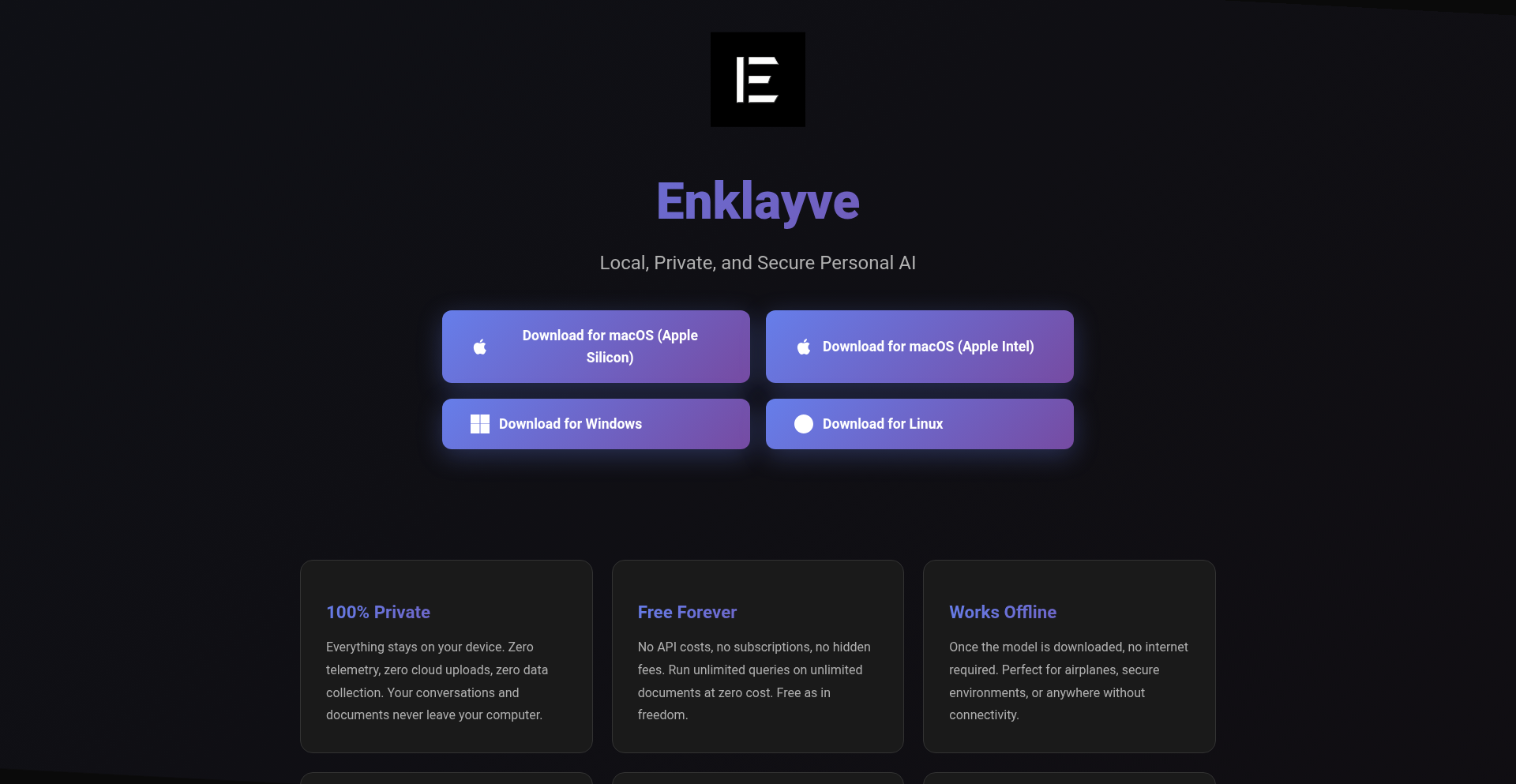
Author
hireclay
Description
Enklayve offers a free, local, and private way to experiment with personal AI models. It tackles the challenge of running AI locally by providing a secure sandbox environment, meaning your data stays on your machine and is not sent to any external servers. This is crucial for privacy-conscious users and developers who want to explore AI without compromising sensitive information.
Popularity
Points 1
Comments 0
What is this product?
Enklayve is a desktop application designed to let you run and interact with AI models directly on your computer, without needing an internet connection or sending your data anywhere. The core innovation lies in its secure sandbox approach. Imagine it like a private, isolated digital room for your AI experiments. Inside this room, you can load different AI models (like language models for generating text or image generation models) and interact with them. This is groundbreaking because most AI services require you to upload data or use cloud-based infrastructure, raising privacy concerns. Enklayve bypasses this by keeping everything local and secure, making advanced AI accessible for personal use and development without data leaks.
How to use it?
Developers can use Enklayve as a private playground for testing AI models. You would download and install the Enklayve application, then select and load various open-source AI models that are compatible with the framework. Once loaded, you can interact with these models through a user interface, sending prompts and receiving outputs. For integration, developers can potentially build applications that leverage Enklayve's local AI processing capabilities, perhaps for offline content generation, personal data analysis without cloud exposure, or creating privacy-focused AI assistants. It acts as a local AI backend that your applications can interface with.
Product Core Function
· Local AI Model Execution: Allows running AI models directly on your machine, ensuring data privacy and offline access. The value is in enabling AI experimentation without cloud dependency, offering a secure environment for sensitive tasks.
· Secure Sandbox Environment: Isolates AI processes to prevent data leakage and unauthorized access. This provides peace of mind and a safe space for developers to innovate without risking their personal information.
· Multi-Model Support: Designed to accommodate various types of AI models (e.g., LLMs, image generation). The value is in offering flexibility and the ability to explore different AI capabilities within a single, unified platform.
· Privacy-Focused Design: Prioritizes user data protection by keeping all processing and data local. This is invaluable for individuals and businesses concerned about data sovereignty and confidentiality in the age of AI.
Product Usage Case
· A writer wanting to use a local language model to brainstorm story ideas without their plot concepts being sent to a third-party server. Enklayve allows them to do this securely on their laptop.
· A developer building a personal journaling app that incorporates AI summarization. By using Enklayve, they can ensure that the user's private journal entries are never uploaded to the cloud, maintaining maximum user privacy.
· A researcher experimenting with image generation models for a project. Enklayve provides a private and cost-free environment to test different models and parameters without incurring cloud compute costs or compromising research data.
· An individual who wants to explore the capabilities of AI chatbots for personal learning and creative writing, but is concerned about the privacy implications of using public online services. Enklayve offers a safe, offline alternative.
66
Prompt2Infograph
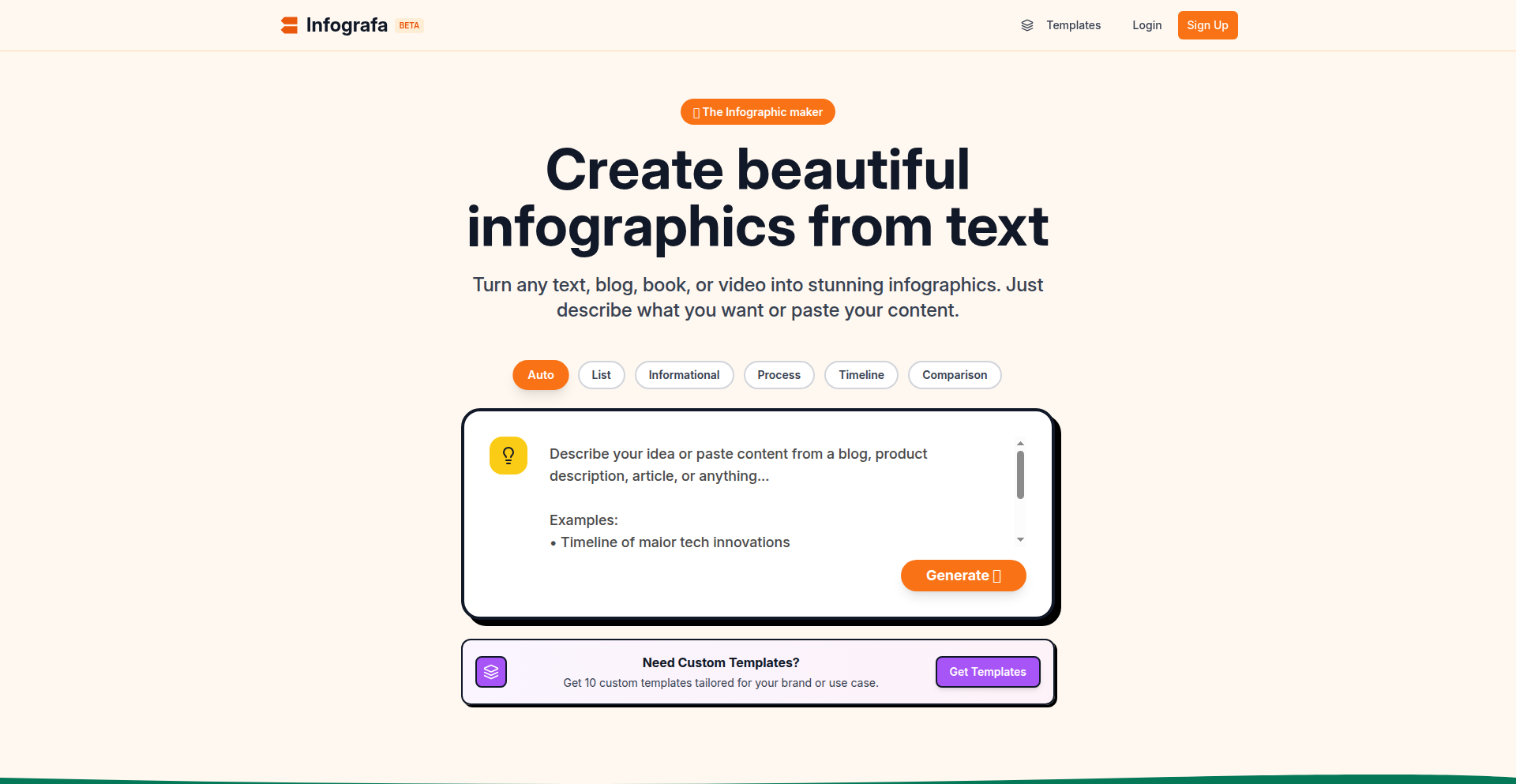
Author
pikpok12
Description
A simple AI infographic generator that transforms text prompts into visual infographics, addressing the complexity and time investment typically required for manual infographic creation. It leverages AI to automate the design process, making data visualization more accessible.
Popularity
Points 1
Comments 0
What is this product?
Prompt2Infograph is a tool that uses artificial intelligence to convert your written descriptions or ideas into visual infographics. Instead of manually designing charts, icons, and layouts, you provide a text prompt, and the AI intelligently generates a coherent and visually appealing infographic. The core innovation lies in its ability to understand natural language prompts and translate them into structured visual elements, simplifying a complex design task.
How to use it?
Developers can use Prompt2Infograph by visiting the project's website and entering a text prompt describing the infographic they need. For example, a prompt like 'Create an infographic showing the growth of renewable energy sources in the last decade, with key statistics and icons for solar, wind, and hydro power' would initiate the generation process. The output can then be downloaded, and in its current beta stage, might require minor manual adjustments for perfect refinement. This offers a rapid prototyping method for visual data representation.
Product Core Function
· AI-powered text-to-visual generation: Translates natural language prompts into infographic elements, saving significant design time and effort. This is useful for quickly visualizing data without needing design skills.
· Automated layout and element selection: Intelligently arranges text, icons, and charts to create a coherent infographic structure. This helps ensure that the visual information is presented clearly and effectively.
· Iterative refinement: While in beta, the system allows for manual edits, providing flexibility to fine-tune the generated infographic. This means you get a starting point that can be customized to your exact needs.
· Accessibility to complex visualization: Democratizes infographic creation, allowing users without extensive design or data visualization expertise to produce professional-looking visuals. This is valuable for content creators, educators, and small businesses.
· Rapid content prototyping: Enables quick creation of visual summaries for reports, presentations, or social media. This speeds up the content creation workflow considerably.
Product Usage Case
· A marketing team needs to quickly create a social media graphic illustrating key product features. They can input a prompt like 'Infographic about our new product X, highlighting its top 3 benefits: speed, efficiency, and cost savings, using simple icons.' Prompt2Infograph generates a draft, saving hours of design work.
· A student is preparing a presentation and needs to visualize a complex statistical report. They can describe the data in a prompt such as 'Infographic summarizing global population growth by continent over the past 50 years, with percentage increases.' The AI provides a foundational visual that can be further elaborated.
· A blogger wants to explain a technical concept in a visually engaging way. They can provide a prompt like 'Infographic explaining the basic principles of blockchain technology with simple analogies and icons.' This helps make complex information more digestible for a wider audience.
· A researcher needs to summarize survey results. A prompt like 'Infographic showing the top 5 customer satisfaction drivers from our recent survey, with percentage scores,' can quickly generate a visual overview for a report or internal communication.
67
Spectrum: Magnitude Sorting Game
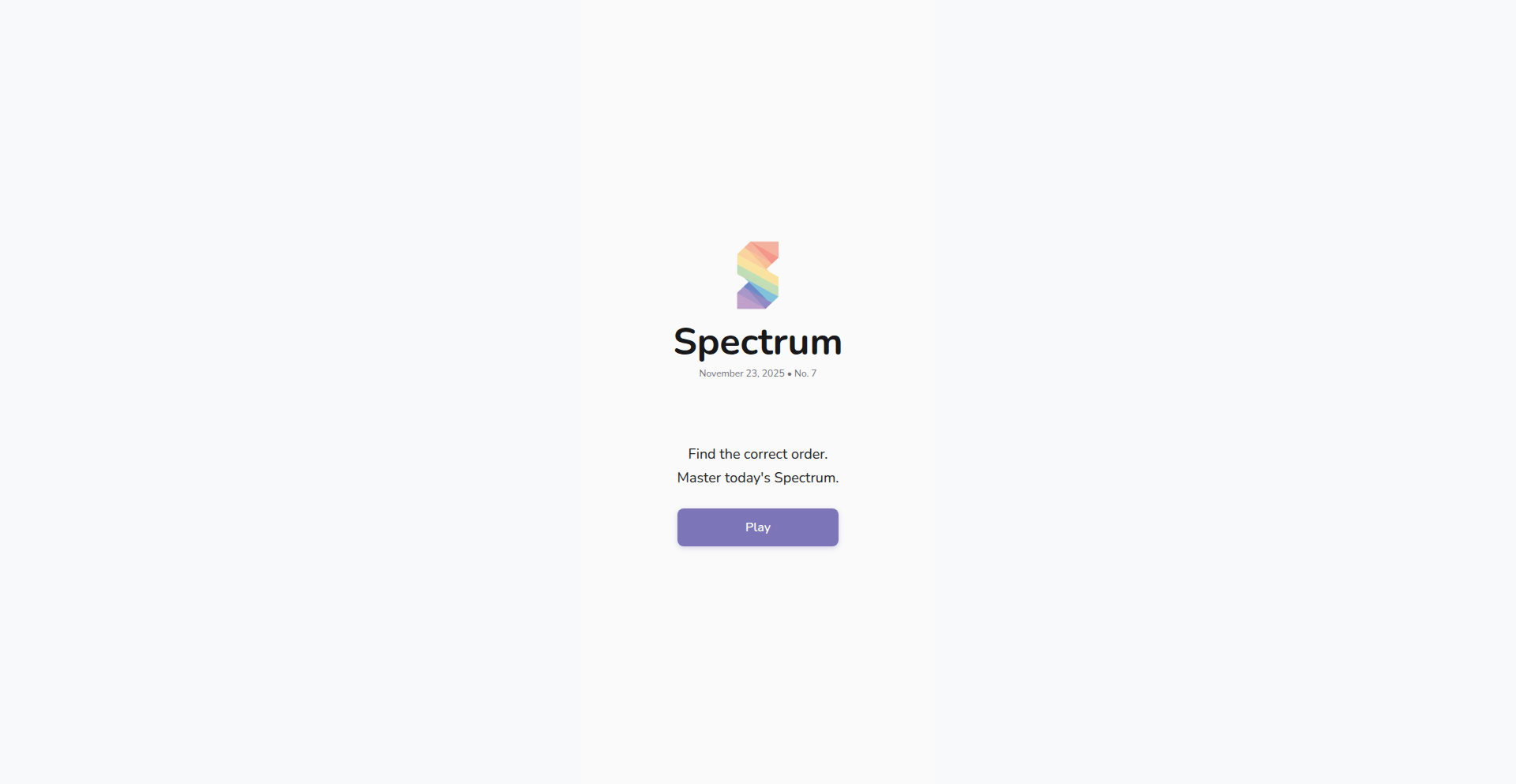
Author
sirmeeps
Description
Spectrum is a daily puzzle game built with React and Dnd-Kit, focusing on estimation and magnitude. It challenges users to sort items based on their perceived scale, offering a unique blend of entertainment and cognitive exercise through innovative drag-and-drop mechanics and a clean, responsive UI.
Popularity
Points 1
Comments 0
What is this product?
Spectrum is a web-based game where players are presented with a list of items and must sort them according to a specific characteristic, like size, population, or speed. The core innovation lies in its implementation using React for the user interface and Dnd-Kit for sophisticated drag-and-drop functionality. Dnd-Kit provides a robust and accessible way to handle complex reordering and interaction logic, making the sorting experience smooth and intuitive. This project demonstrates how modern frontend frameworks and specialized libraries can be combined to create engaging, interactive experiences that also subtly train cognitive skills like estimation and comparative judgment. So, what's in it for you? It's a fun way to sharpen your analytical skills and understand the power of modern web development to create interactive applications.
How to use it?
Developers can use Spectrum as inspiration for building interactive sorting or ranking features within their own applications. The game's codebase, utilizing React and Dnd-Kit, serves as a practical example of how to implement drag-and-drop interfaces. For instance, you could integrate similar mechanics into e-commerce sites for product comparison, educational platforms for sequencing concepts, or project management tools for task prioritization. The game is accessible via a web browser, and its open-source nature allows developers to fork and adapt its components. So, how can you use it? You can learn from its technical design to build your own engaging user interfaces with interactive sorting elements.
Product Core Function
· Interactive Sorting Engine: Implements a drag-and-drop system using Dnd-Kit to allow users to reorder items dynamically, providing real-time feedback and smooth transitions. The value is in creating engaging user interactions for ranking or sequencing tasks.
· Daily Puzzle Generation: A backend or frontend logic that generates a new set of items and a specific sorting criterion each day, ensuring replayability and fresh challenges. The value is in providing continuous engagement for users.
· Responsive User Interface: Built with React, ensuring the game is accessible and performs well on various devices and screen sizes. The value is in delivering a polished and user-friendly experience across platforms.
· Magnitude Estimation Challenge: The game's core concept revolves around estimating and comparing magnitudes, offering a cognitive training aspect. The value is in providing an entertaining yet mentally stimulating activity.
Product Usage Case
· Educational Application: A teacher could use a modified version of Spectrum to create interactive lessons where students must sort historical events by date or scientific concepts by complexity. This solves the problem of making learning more engaging and memorable.
· E-commerce Product Comparison: An online retailer could adapt the drag-and-drop functionality for a 'compare products' feature, allowing users to intuitively arrange products side-by-side based on different attributes. This solves the problem of complex product comparison interfaces.
· Content Curation Tools: A content platform could use Spectrum's sorting mechanics to allow users to rank articles or media by popularity, relevance, or personal preference, enhancing user experience and discoverability. This solves the problem of personalized content organization.
· Internal Tooling for Prioritization: A development team could use a simplified version to prioritize tasks or features by dragging and dropping them into order of importance. This solves the problem of inefficient manual prioritization.
68
Jungian Dream Weaver 3D
Author
brandonmillsai
Description
An AI-powered tool that interprets dreams through the lens of Jungian psychology, visualizing subconscious patterns in a 3D interactive space. It addresses the challenge of understanding complex, abstract dream imagery by translating it into tangible, explorable forms.
Popularity
Points 1
Comments 0
What is this product?
This project is an artificial intelligence that analyzes dreams using Carl Jung's theories, such as archetypes and the collective unconscious. It goes beyond simple text-based interpretations by creating a 3D visualization of your dream's core elements and their relationships. Think of it as a map of your inner world. The innovation lies in using natural language processing (NLP) to deconstruct dream narratives and then applying machine learning models trained on Jungian concepts to identify recurring themes and symbols. The 3D aspect is key; it allows for a more intuitive and immersive understanding of the dream's structure, which is often difficult to grasp from text alone. So, what's in it for you? It helps you explore your subconscious in a novel, visual way, potentially unlocking deeper self-understanding.
How to use it?
Developers can integrate this tool into journaling apps, mental wellness platforms, or even gaming experiences. The core functionality is accessible via an API. You'd send your dream description (as text) to the API, and it would return a JSON object containing the analysis, key symbols, archetypal connections, and a link or data for the 3D visualization. For instance, a mental wellness app could use it to provide users with a daily dream analysis feature, offering a unique perspective on their emotional landscape. How does this benefit you? It allows you to build innovative features that tap into the power of psychological insights and interactive visualization, making your applications more engaging and meaningful.
Product Core Function
· Dream Narrative Parsing: Uses NLP to break down dream descriptions into key events, characters, objects, and emotions. This provides a structured understanding of the dream's content, enabling targeted analysis. The value is in transforming unstructured dream stories into analyzable data.
· Jungian Archetype Identification: Employs machine learning models to identify Jungian archetypes (e.g., the Shadow, the Anima/Animus, the Wise Old Man) present in the dream. This connects personal dream symbols to universal human experiences, offering profound psychological insights. The value is in revealing deeper symbolic meanings beyond the surface narrative.
· Symbolic Relationship Mapping: Analyzes how different dream elements and archetypes relate to each other, uncovering patterns and potential conflicts within the subconscious. This helps to understand the dynamics of the dream. The value is in illustrating the interconnectedness of your inner thoughts and feelings.
· 3D Dream Visualization: Generates an interactive 3D model representing the dream's structure, with nodes for key symbols and connecting lines indicating their relationships. This offers a novel, spatial way to explore and comprehend the dream's complexity. The value is in making abstract psychological concepts tangible and explorable.
· Personalized Insight Generation: Provides interpretive insights based on the identified archetypes and their relationships, tailored to the individual's dream. This moves beyond generic interpretations to offer specific, actionable self-reflection prompts. The value is in guiding your personal growth by highlighting what your subconscious might be trying to communicate.
Product Usage Case
· Imagine a journaling app that, after a user logs a dream, presents them with a dynamic 3D sculpture of their dreamscape. Users can navigate this sculpture, clicking on elements to get an explanation of their Jungian significance. This solves the problem of dreams feeling ephemeral and hard to grasp, turning them into an interactive learning experience.
· A mental health platform could use this tool to offer a supplementary feature for therapy sessions. Therapists and clients could jointly explore the 3D visualizations of dreams, providing a richer basis for discussion and deeper psychological exploration. This tackles the challenge of abstract dream content by giving it a concrete, visual form for collaborative analysis.
· A game developer could integrate this system to create dynamic in-game narratives or character backstories that evolve based on simulated 'dream' sequences. This would add a unique layer of psychological depth to the game world. It solves the problem of creating complex, resonant character arcs by grounding them in recognizable psychological symbolism.
69
VibeMap.ai: AI Blueprint Generator
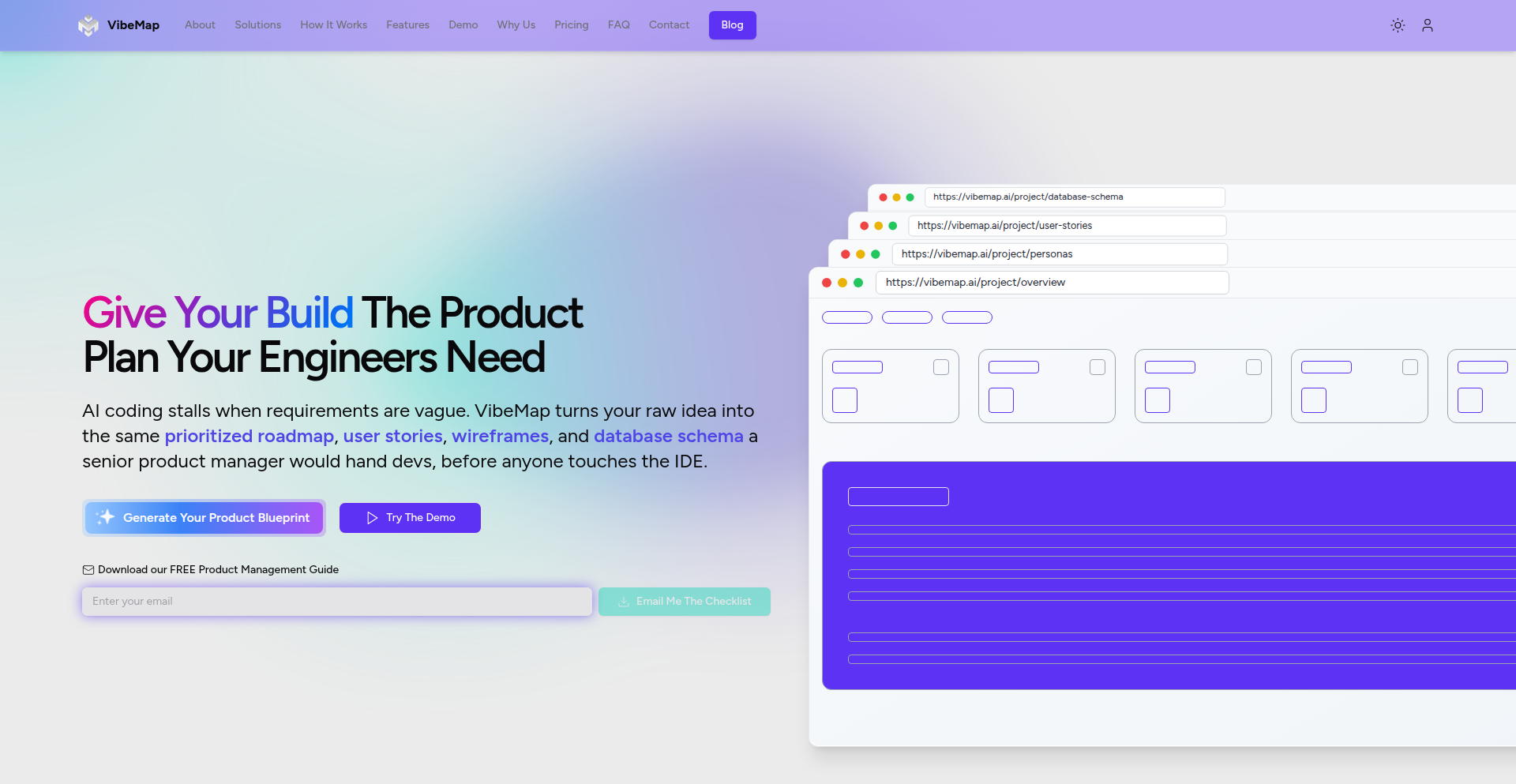
Author
AshBuildsAI
Description
VibeMap.ai is an AI-powered tool that transforms vague project ideas into comprehensive development specifications in minutes. It generates a prioritized roadmap, user stories with acceptance criteria, wireframes, database schemas, and file structures, much like a senior product manager would, but instantly. This innovative approach addresses the common bottleneck in product development where extensive planning phases delay coding, or where vague requirements lead to AI coding assistants generating incorrect code.
Popularity
Points 1
Comments 0
What is this product?
VibeMap.ai is an intelligent system that leverages a multi-agent AI architecture to understand your initial project idea and translate it into a complete development blueprint. Think of it as having a senior product manager who can instantly create all the necessary documentation for engineers to start building. Its innovation lies in its ability to generate a full suite of artifacts in one go, with real-time streaming of data as it's created, intelligent synchronization so changes cascade across documents, and context awareness that remembers your project decisions across sessions. This means you get a coherent and detailed plan without the weeks of manual effort, avoiding the pitfalls of unclear requirements leading to wasted development time and AI hallucinated code.
How to use it?
Developers and product teams can use VibeMap.ai by inputting their project idea into the platform. The AI then processes this input and generates a comprehensive set of development artifacts. For example, a startup founder with a new app idea can describe it in plain English, and VibeMap.ai will produce a prioritized feature roadmap, detailed user stories (what the user can do and what needs to be true for it to be considered complete), visual wireframes for the app's interface, a database schema outlining how data will be stored, and a suggested file structure for the project. This can be integrated into existing workflows by serving as the initial output before coding begins, or as a rapid prototyping tool to validate ideas quickly.
Product Core Function
· AI-generated prioritized roadmap: Helps teams understand the order in which features should be built, providing a clear direction and maximizing development efficiency.
· User stories with acceptance criteria: Breaks down complex features into manageable tasks for developers, with clear definitions of 'done' to ensure quality and prevent misunderstandings.
· Wireframe generation: Provides a visual representation of the user interface, allowing for early feedback and iteration on design before expensive coding.
· Database schema design: Outlines the structure for storing project data, ensuring a well-organized and efficient data model from the start.
· File structure suggestion: Offers a standard and logical organization for project files, promoting consistency and maintainability within the codebase.
· Real-time streaming of artifacts: Allows users to see their plan evolve as the AI generates it, fostering a sense of immediate progress and allowing for quick adjustments.
· Intelligent sync across artifacts: Ensures that any edits made to one document automatically update related documents, maintaining consistency and saving time.
· Context-aware session memory: Remembers project decisions and context across sessions, so you don't have to re-explain or re-enter information, leading to a smoother and more productive experience.
Product Usage Case
· A startup founder with a novel app idea describes it to VibeMap.ai. Within minutes, they receive a complete set of specifications, including a feature roadmap, user stories like 'As a user, I want to be able to create a profile so I can personalize my experience,' wireframes showing the profile screen layout, a database schema for storing user data, and a suggested backend file structure. This allows them to immediately share with potential co-founders or developers, validating their idea and getting to a minimal viable product faster.
· A development team facing a tight deadline uses VibeMap.ai to quickly generate a detailed plan for a new feature. Instead of weeks of meetings and documentation, they get a clear roadmap, user stories with acceptance criteria that prevent scope creep, and a well-defined database structure. This significantly reduces the time spent on planning and minimizes the risk of rework due to unclear requirements, allowing them to focus on coding the core functionality.
· A solo developer working on a personal project describes their vision. VibeMap.ai provides them with a comprehensive blueprint, including technical aspects like database schema and file structure, that they might have overlooked or struggled to define consistently. This serves as a solid foundation, boosting their confidence and guiding their development process.
70
SMTPShield
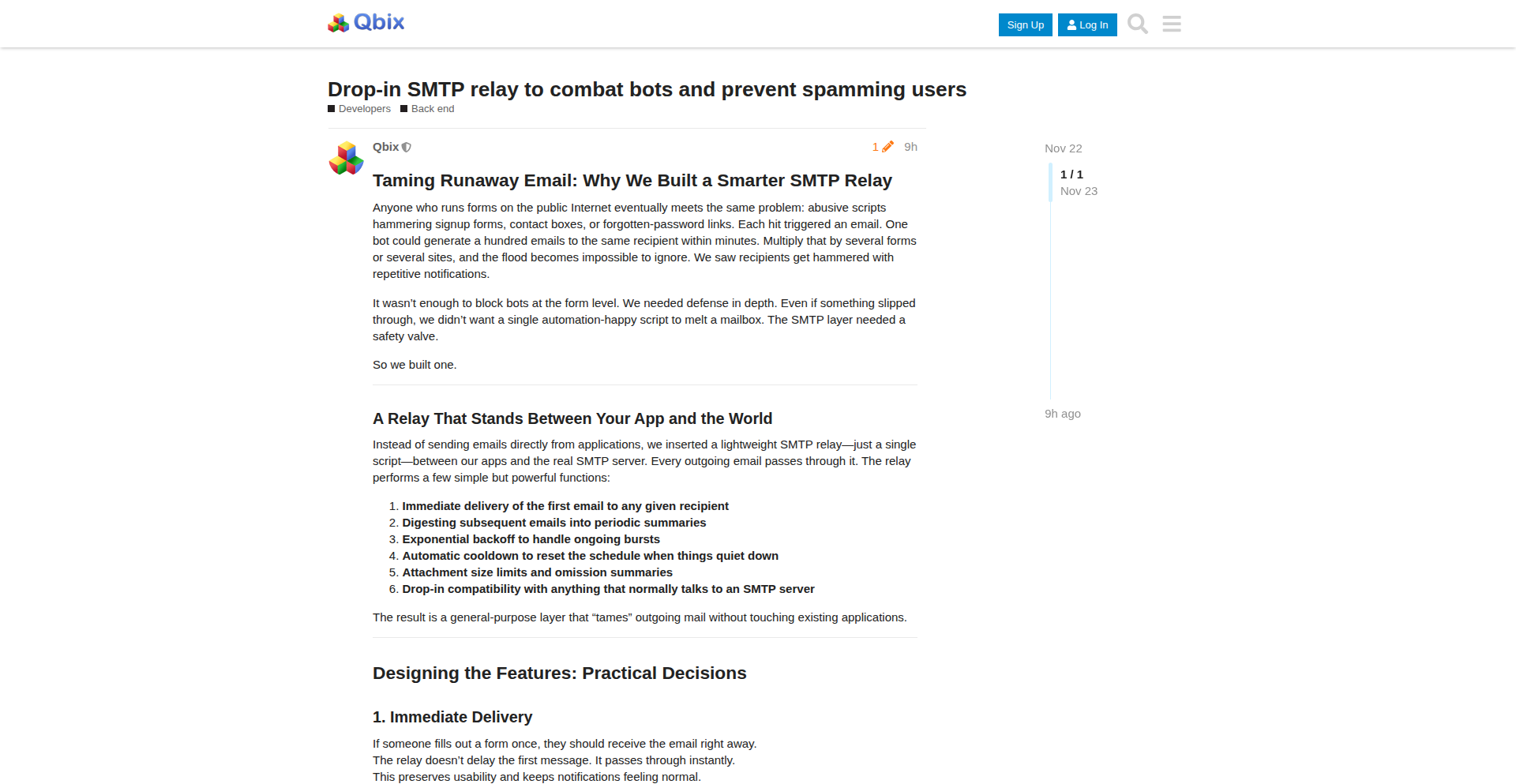
Author
EGreg
Description
SMTPShield is a drop-in email relay service designed to prevent your websites from accidentally spamming your users. It acts as an intermediary, ensuring emails sent from your applications are properly authenticated and formatted, thus avoiding the dreaded spam filter. This addresses a common pain point for developers: dealing with email deliverability issues and maintaining a good sender reputation.
Popularity
Points 1
Comments 0
What is this product?
SMTPShield is essentially a smart email intermediary. Instead of your website directly sending emails out (which can sometimes trigger spam filters due to various technical reasons like missing authentication or incorrect headers), you send emails to SMTPShield. SMTPShield then takes over and sends the emails on your behalf. It implements best practices for email sending, such as proper SPF, DKIM, and DMARC authentication, and ensures emails have correct formatting. This significantly boosts the chances of your emails reaching the intended recipient's inbox, rather than their spam folder. So, what's in it for you? Your users will actually receive important notifications, confirmations, and communications from your site, leading to better user experience and engagement.
How to use it?
Developers can integrate SMTPShield by configuring their application's email sending mechanism to point to SMTPShield's relay endpoint instead of directly to an external SMTP server. This typically involves a simple change in configuration settings within your application's codebase or framework. For instance, if you're using a common email library, you'd update the SMTP server address, port, and credentials to those provided by SMTPShield. This is a 'drop-in' solution, meaning it aims to require minimal code changes. The practical benefit for you is a straightforward way to improve your email deliverability without a deep dive into email protocol complexities.
Product Core Function
· Authenticated Email Relay: SMTPShield acts as a trusted sender by correctly configuring authentication protocols (like SPF, DKIM, DMARC). This means your emails are verified, reducing the likelihood of them being flagged as spam, which is crucial for building trust with your users and maintaining a positive sender reputation.
· Spam Prevention: By handling the intricacies of email formatting and sending standards, SMTPShield actively prevents your application's emails from inadvertently appearing as spam. This ensures your critical communications reach your users' inboxes, improving communication effectiveness and user satisfaction.
· Simplified Email Configuration: Developers can avoid the complex setup and maintenance of their own email sending infrastructure. SMTPShield provides a ready-to-use service, allowing developers to focus on building their application's core features rather than wrestling with email deliverability challenges.
· Improved Sender Reputation Management: Consistent and compliant email sending through SMTPShield helps build and maintain a positive sender reputation. This is vital for long-term email marketing success and ensuring all outbound communications are treated with legitimacy by email providers.
Product Usage Case
· A web application sending user registration confirmation emails. By using SMTPShield, the application ensures these crucial emails arrive in the user's inbox, preventing lost sign-ups and a frustrating user onboarding experience.
· An e-commerce platform sending order notifications and shipping updates. SMTPShield guarantees these transactional emails are delivered reliably, enhancing customer trust and reducing support queries related to undelivered messages.
· A SaaS product sending password reset links. SMTPShield ensures these time-sensitive security emails are delivered promptly, allowing users to regain access to their accounts without delay.
· A newsletter service that needs to send bulk emails. By leveraging SMTPShield, the service can maintain high deliverability rates, ensuring their content reaches subscribers and avoiding blacklisting issues that could cripple their operations.
71
Emoji Linguistics Weaver
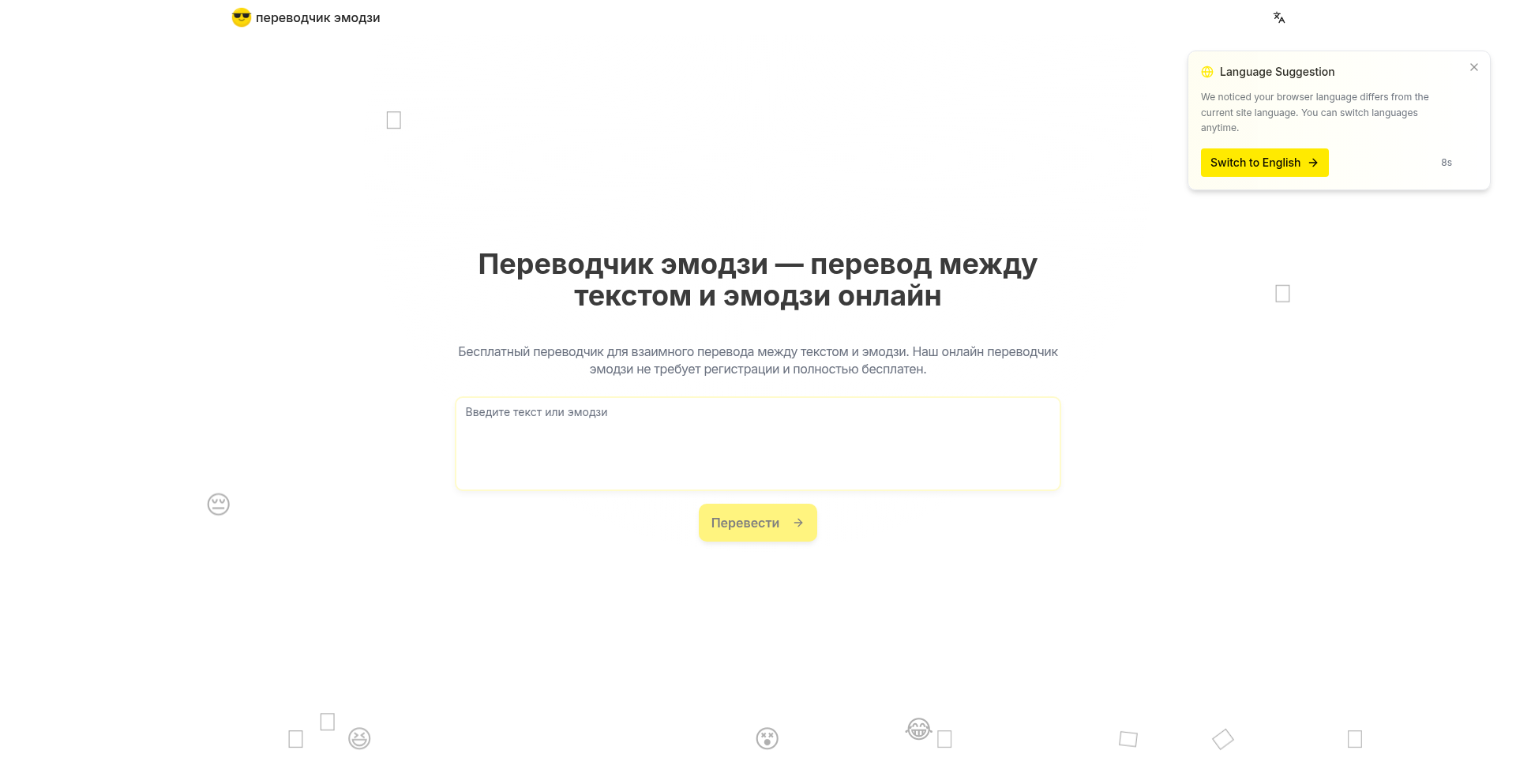
Author
HenryZheng99
Description
A free, no-login-required web tool that instantly translates emojis to text and vice versa. It leverages clever string manipulation and a comprehensive emoji-to-text mapping to bridge the gap between visual emoticons and their textual meanings, offering a novel way to interact with digital communication.
Popularity
Points 1
Comments 0
What is this product?
This project is a web-based application designed to convert emojis into their corresponding textual descriptions and vice versa. Its core innovation lies in its efficient parsing of emoji characters and its robust mapping dictionary. Instead of relying on complex AI models, it uses a straightforward, yet effective, lookup mechanism. This means it's fast and doesn't require any user accounts or data collection, making it accessible to everyone. The 'so what does this mean for me?' is that you can finally understand what those little icons really mean, or express your thoughts using emojis that accurately convey your intended message.
How to use it?
Developers can use this tool in various ways. For instance, imagine building a chatbot that needs to understand user input containing emojis. You could integrate the Emoji Translator's backend logic to convert incoming emojis into text that your chatbot can process. Alternatively, if you're creating a content moderation system, you might use it to flag messages containing potentially sensitive emojis. For front-end developers, it can be used to create interactive elements where users can type text and see emojis appear, or vice versa, enhancing user experience. The 'so what does this mean for me?' is that you can easily add emoji understanding or generation capabilities to your own applications without reinventing the wheel.
Product Core Function
· Emoji to Text Translation: Converts Unicode emoji characters into human-readable text descriptions. This is valuable for applications that need to process or display the semantic meaning of emojis, such as accessibility tools or sentiment analysis. The 'so what does this mean for me?' is that you can automatically get the meaning behind any emoji you encounter in user-generated content.
· Text to Emoji Suggestion: Suggests relevant emojis based on textual input. This is useful for enhancing communication platforms, allowing users to more easily express themselves visually. The 'so what does this mean for me?' is that you can quickly find the perfect emoji to add flair and emotion to your messages.
· Instant Web Interface: Provides a direct, no-login web interface for quick translations. This is ideal for casual users who need a fast, no-hassle way to understand or use emojis. The 'so what does this mean for me?' is that you can get instant emoji translations without downloading anything or creating an account.
Product Usage Case
· Scenario: Building a social media analytics tool. Problem: Understanding the sentiment behind emoji-laden posts. Solution: Use the Emoji Translator to convert all emojis in posts to text, then feed this text into a sentiment analysis model. The 'so what does this mean for me?' is that you can gain deeper insights into public opinion by accurately interpreting emoji usage.
· Scenario: Developing a customer support chatbot. Problem: Users sometimes use emojis to express frustration or happiness, which the chatbot might not understand. Solution: Integrate the Emoji Translator to convert user emojis into text, allowing the chatbot to respond more appropriately. The 'so what does this mean for me?' is that your automated customer service can become more empathetic and effective.
· Scenario: Creating an educational app for children learning language. Problem: Teaching the meaning of common emojis. Solution: Use the Emoji Translator to display the textual meaning of emojis when children interact with them, reinforcing their understanding. The 'so what does this mean for me?' is that you can make learning about digital communication fun and accessible for young learners.