Show HN Today: Discover the Latest Innovative Projects from the Developer Community
 ShowHN Today
ShowHN TodayShow HN Today: Top Developer Projects Showcase for 2025-11-21
SagaSu777 2025-11-22
Explore the hottest developer projects on Show HN for 2025-11-21. Dive into innovative tech, AI applications, and exciting new inventions!
Summary of Today’s Content
Trend Insights
The daily dose of innovation from Hacker News is a vibrant testament to the relentless pursuit of solving problems with technology. We're witnessing a powerful surge in AI integration, not just as standalone novelties, but as integral components enhancing existing tools and creating entirely new workflows. Developers are increasingly focused on building AI-powered features into applications, from code generation and debugging assistants to content creation and sophisticated data analysis. This trend underscores the opportunity for entrepreneurs to identify niche problems where AI can offer a significant leap in efficiency or capability, creating specialized solutions that go beyond generic applications. Simultaneously, there's a strong undercurrent of focus on developer productivity and open-source infrastructure. Projects like Wealthfolio 2.0 highlight the value of robust, multi-platform, and extensible open-source solutions that empower users with control and privacy. This signals a growing demand for tools that are not only functional but also transparent and community-driven. For aspiring builders, embracing these trends means not just adopting new technologies, but understanding the underlying problems they solve and the human needs they address. The hacker spirit thrives on finding clever, efficient, and often unconventional ways to build, improve, and share. It's about pushing boundaries, learning from collective intelligence, and ultimately, shipping solutions that make a tangible difference.
Today's Hottest Product
Name
Wealthfolio 2.0
Highlight
This project showcases a robust approach to building and scaling an open-source investment tracker. The key innovation lies in its multi-platform support (mobile, desktop, Docker) and the introduction of an extensible addons system. Developers can learn about building modular applications, ensuring privacy and transparency in financial tools, and leveraging Docker for wider deployment. The commitment to an open-source philosophy for sensitive financial data is a significant learning for any developer.
Popular Category
AI/ML
Developer Tools
Open Source
Productivity
Web Applications
Popular Keyword
AI
Open Source
Developer Tools
LLM
WebGPU
Docker
API
Security
Productivity
Customization
Technology Trends
AI Integration in everyday tools
Enhanced Developer Productivity
Decentralization and Privacy Focus
Client-side AI and WebAssembly
Composable Architectures and Extensibility
Security-first Development
Open Source Ecosystem Growth
Data Visualization and Analysis Tools
Project Category Distribution
AI/ML Tools & Applications (25%)
Developer Productivity & Tools (20%)
Web Applications & Services (15%)
Open Source Infrastructure & Libraries (15%)
Security & Privacy Tools (10%)
Data Management & Analysis (10%)
Utilities & Miscellaneous (5%)
Today's Hot Product List
| Ranking | Product Name | Likes | Comments |
|---|---|---|---|
| 1 | Wealthfolio Core | 530 | 174 |
| 2 | EpsteinInboxViewer | 13 | 9 |
| 3 | OCR Arena: Vision-Language Model Showdown | 18 | 3 |
| 4 | Emma019: Real-time AI Texas Hold'em | 8 | 4 |
| 5 | Revise: AI-Powered Code Refactoring Assistant | 10 | 1 |
| 6 | Pynote: Live Python in HTML | 6 | 3 |
| 7 | ChordDreamer | 3 | 5 |
| 8 | Davia-AI Wiki | 8 | 0 |
| 9 | FatAccumulatorAI | 7 | 0 |
| 10 | GuardiAgent: LLM Tool Security Layer | 7 | 0 |
1
Wealthfolio Core
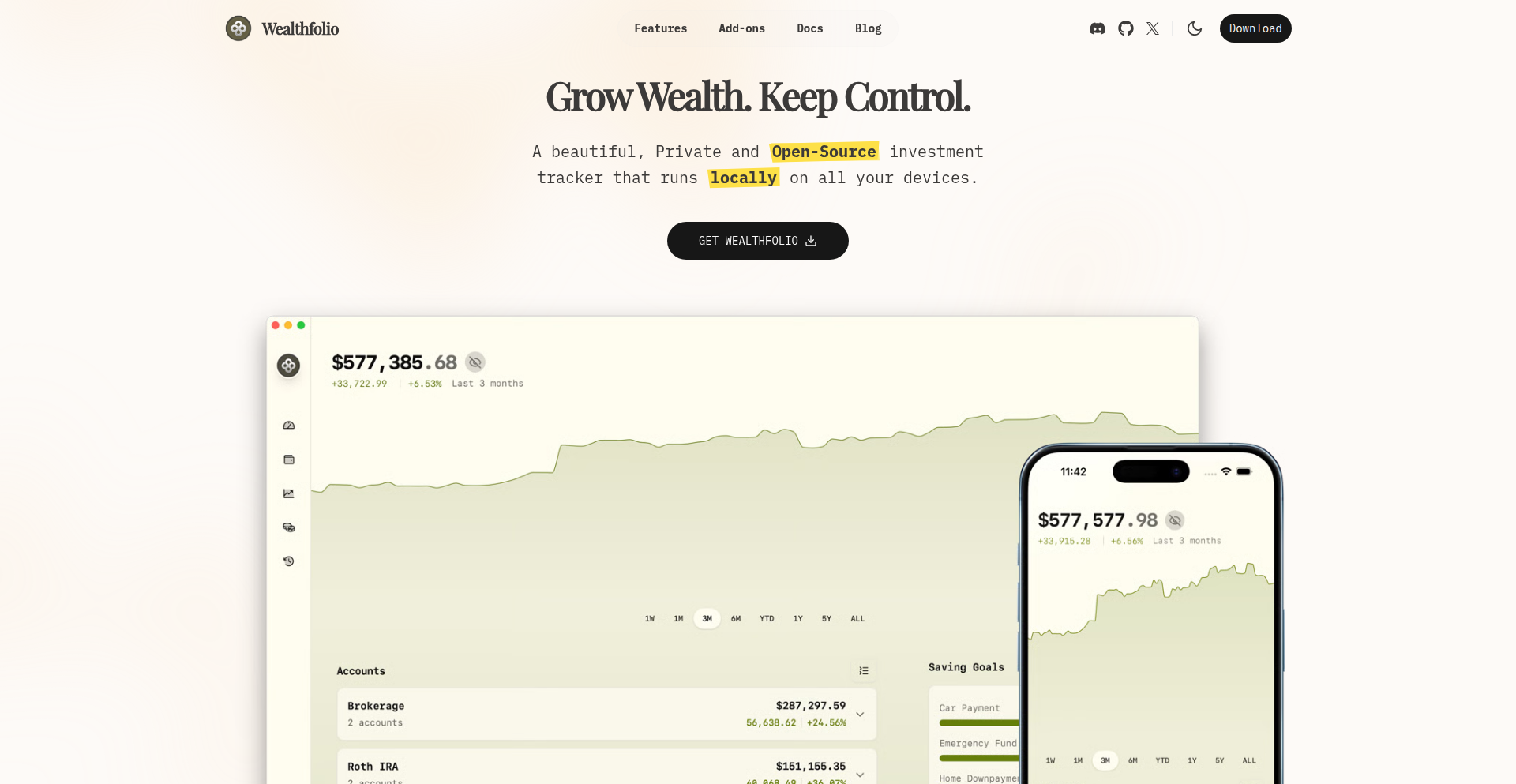
Author
a-fadil
Description
Wealthfolio Core is an open-source, privacy-focused investment tracker that empowers users to manage their finances across multiple platforms including mobile (iOS), desktop (macOS, Windows, Linux), and self-hosted Docker environments. Its key innovation lies in an extensible addon system, allowing developers to deeply customize and integrate with the platform, fostering a vibrant ecosystem of financial tools. This means you get a transparent and secure way to monitor your investments, with the flexibility to build your own integrations.
Popularity
Points 530
Comments 174
What is this product?
Wealthfolio Core is a personal finance management tool designed for investors who value privacy and control. At its heart, it's a system that securely stores and analyzes your investment data. The innovative part is its addon architecture. Think of it like building blocks: the core app provides the foundation, and developers can create 'addons' – essentially small pieces of code – that add new features or connect Wealthfolio to other services. This isn't just about tracking stocks; it's about building a personalized financial dashboard. So, what's in it for you? You get an investment tracker that's not a black box, and you can extend its capabilities to perfectly match your unique financial tracking needs.
How to use it?
Developers can use Wealthfolio Core in several ways. For personal use, they can install it on their iOS devices, desktop computers, or run it as a self-hosted Docker container for maximum data privacy. For extending its functionality, the addon system is the key. Developers can write their own addons using the provided APIs to integrate with other financial data sources, create custom reporting tools, or automate specific tasks. This allows for a highly tailored experience. For example, you could develop an addon to automatically import data from a specific brokerage account or build a new visualization for your portfolio performance. So, what's in it for you? You can use it as a ready-to-go investment tracker, or dive deeper and build custom solutions that perfectly fit your financial workflow.
Product Core Function
· Multi-platform deployment: Wealthfolio Core can be run on iOS, macOS, Windows, and Linux, and as a Docker container. This allows for seamless access and data synchronization across your devices. The value is in the flexibility to manage your finances wherever you are. The application scenario is having your investment data available on your phone, laptop, or even a server for centralized management.
· Extensible addon system: This feature allows developers to create custom integrations and features. The value is in fostering a community-driven ecosystem and enabling deep personalization of the financial tracking experience. The application scenario is building specialized tools like custom portfolio analyzers or integrating with niche financial data providers.
· Privacy-first design: All data is stored locally or within the user's self-hosted environment, ensuring sensitive financial information remains private. The value is in providing peace of mind and control over your personal data. The application scenario is for users who are highly concerned about data security and do not want their financial information shared with third-party services.
· Open-source philosophy: The entire codebase is publicly available, promoting transparency and community contributions. The value is in building trust and enabling collaborative development. The application scenario is for developers and users who want to audit the code, contribute to its improvement, or ensure its long-term viability.
Product Usage Case
· A user wants to track their cryptocurrency holdings alongside traditional stocks and bonds, but their current broker doesn't offer direct integration. A developer can create a Wealthfolio addon that pulls data from a cryptocurrency exchange API, making all their assets visible in one place. This solves the problem of fragmented financial tracking across different asset classes.
· A financial analyst needs to generate specific performance reports that are not available in standard investment trackers. They can leverage the Wealthfolio addon system to build a custom reporting module that calculates metrics relevant to their analysis, thus providing a tailored solution for their unique needs.
· A small business owner wants to manage their personal investments and their business's cash flow in a unified system. They can use Wealthfolio Core and potentially develop an addon to link business bank account data, enabling a holistic view of their financial health.
· A privacy-conscious individual wants to avoid cloud-based financial services. They can deploy Wealthfolio Core as a self-hosted Docker image on their own server, maintaining complete control and ownership of their investment data.
2
EpsteinInboxViewer
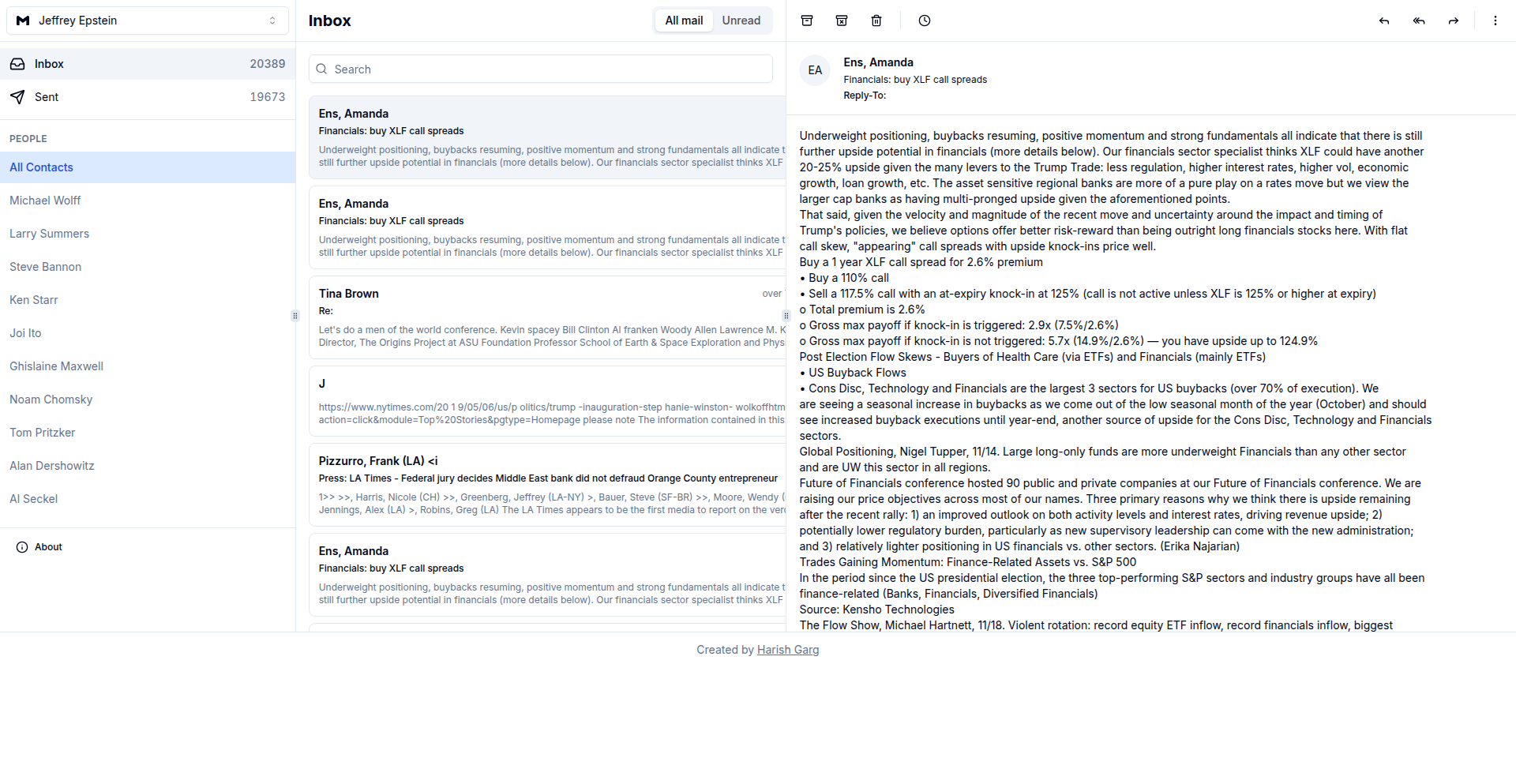
Author
hgarg
Description
This project presents an email client-style viewer for the publicly disclosed Jeffrey Epstein emails. The innovation lies in organizing and presenting a large, complex dataset in an accessible, searchable format, highlighting the technical challenge of data curation and presentation for sensitive and voluminous information.
Popularity
Points 13
Comments 9
What is this product?
This project is an open-source tool that takes the publicly released Jeffrey Epstein emails and presents them in a familiar, user-friendly interface resembling a traditional email client. The core technical innovation is in the data processing pipeline and the frontend development that allows for efficient browsing, searching, and filtering of this massive collection of sensitive documents. Instead of wading through raw files, developers and researchers can use a structured interface, making the information much more digestible and discoverable. So, what's the value to you? It transforms a daunting data dump into an investigable resource.
How to use it?
Developers can use this project as a foundation for building similar data exploration tools for other large, unstructured datasets. The project likely involves backend scripting to parse email formats (like EML), database indexing for fast querying, and a frontend framework (e.g., React, Vue, Svelte) for the interactive viewer. Integration would involve adapting the data ingestion and indexing logic to your specific data source and potentially customizing the frontend to suit different analytical needs. So, how can you use this? It's a blueprint for making any large, messy data accessible and useful.
Product Core Function
· Email Parsing and Structuring: Converts raw email files into a structured format for easier querying and display. This is valuable because it makes unstructured text data machine-readable and manageable.
· Search and Filtering Engine: Implements a robust search and filtering mechanism to quickly locate specific emails or threads within the dataset. This is valuable for researchers and investigators needing to find specific information quickly.
· Interactive User Interface: Provides a clean, intuitive email client-like interface for browsing, reading, and navigating through the emails. This is valuable as it lowers the barrier to entry for understanding complex data.
· Data Indexing for Performance: Utilizes efficient indexing techniques to ensure fast load times and responsive search results, even with a large volume of data. This is valuable for maintaining a smooth user experience with large datasets.
Product Usage Case
· Investigative Journalism: Journalists can use this as a model to analyze and present large leaked document dumps, making it easier to uncover stories and present findings to the public.
· Academic Research: Researchers studying social networks, communication patterns, or historical events can adapt this to analyze large email archives, providing new insights into their fields.
· Data Visualization Projects: Developers can leverage the core parsing and indexing logic to build custom data visualization tools for any dataset that can be represented as a collection of discrete items with associated metadata.
3
OCR Arena: Vision-Language Model Showdown
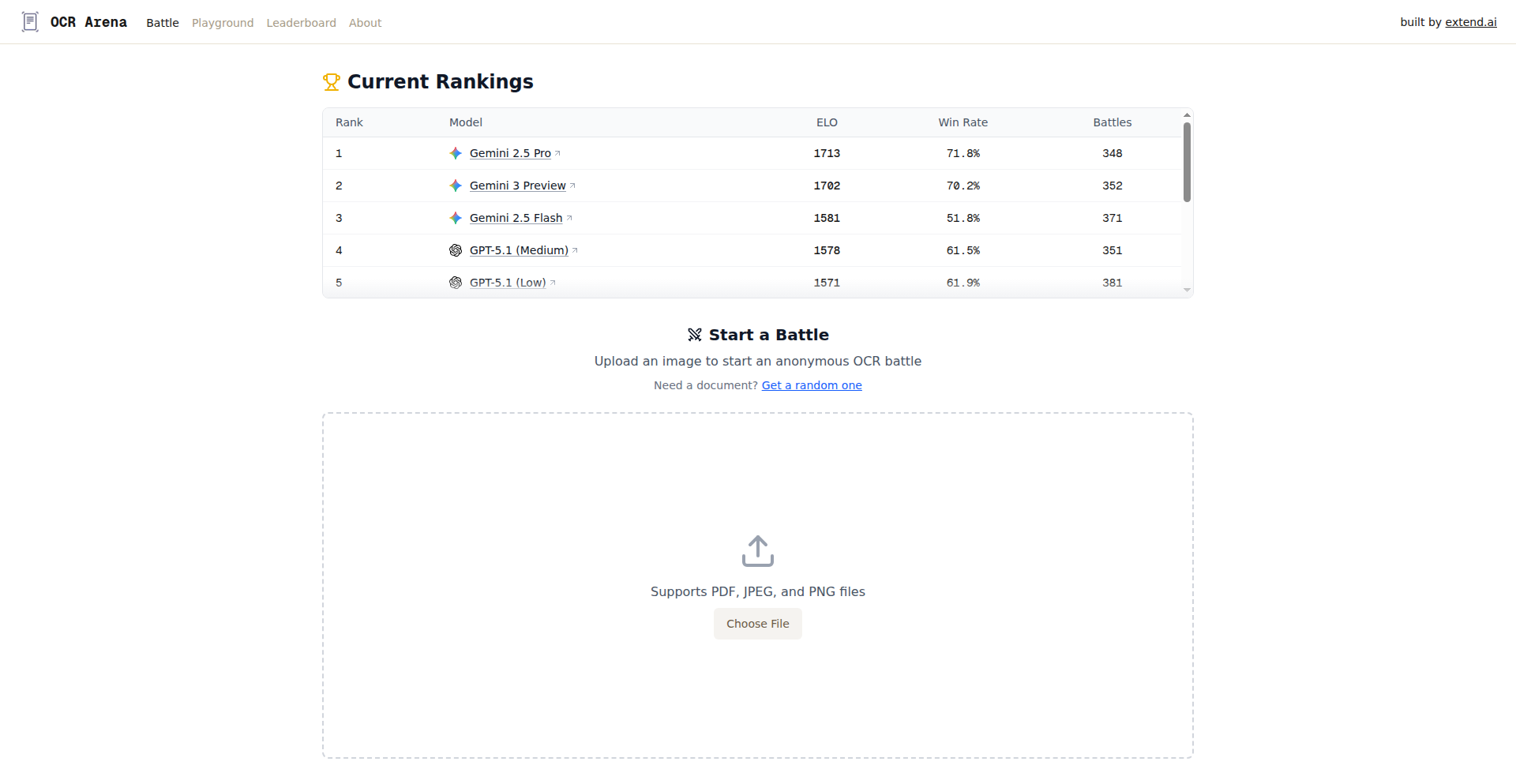
Author
kbyatnal
Description
OCR Arena is a free, community-driven playground designed to benchmark and compare leading Visual-Language Models (VLMs) and open-source Optical Character Recognition (OCR) models. It empowers users to upload any document, measure model accuracy, and contribute to a public leaderboard, fostering transparency and accelerating the advancement of OCR technology.
Popularity
Points 18
Comments 3
What is this product?
OCR Arena is a web-based platform that allows anyone to test and compare the performance of various AI models that can read text from images (OCR) or understand visual content alongside text (VLMs). The core innovation lies in providing a standardized environment to upload documents and see how different AI models perform on the exact same data. This helps identify the best-performing models for specific tasks, like digitizing documents or extracting information from images. It's like a standardized race track for AI text-reading capabilities.
How to use it?
Developers can use OCR Arena by simply navigating to the website, uploading a document (PDF, image, etc.), and selecting the models they want to compare. The platform then processes the document using the chosen models and presents a clear accuracy score and comparison. For integration, developers can study the open-source nature of the platform (if available, or infer from its functionality) to understand how to build similar comparison tools or integrate specific OCR/VLM models into their own applications. The leaderboard provides insights into which models are currently favored by the community, guiding technology choices for new projects.
Product Core Function
· Model Comparison Engine: Allows side-by-side evaluation of multiple OCR and VLM models on identical documents, providing actionable accuracy metrics for developers to understand model strengths and weaknesses.
· Document Upload and Processing: Supports various document formats (e.g., PDFs, images) and efficiently processes them through selected AI models, simplifying the testing workflow for rapid iteration.
· Public Leaderboard: Aggregates user-submitted performance data to create a transparent ranking of OCR and VLM models, helping developers make informed decisions about which technologies to adopt.
· Accuracy Measurement Tools: Provides objective metrics to quantify how well each model extracts or understands text from documents, crucial for performance validation in real-world applications.
· Community Contribution: Enables users to vote on model performance, fostering a collaborative environment for advancing OCR and VLM research and development.
Product Usage Case
· A developer building a document digitization service needs to choose the most accurate OCR model. They can upload sample documents to OCR Arena, compare several open-source and commercial models, and select the one with the highest accuracy for their specific document types (e.g., invoices, legal documents).
· A researcher working on visual question answering (VQA) systems can use OCR Arena to compare how different VLMs interpret text embedded within images. This helps them select models that excel at understanding both visual context and textual information for their research experiments.
· A startup is developing an app that extracts information from scanned receipts. They can test various OCR models on OCR Arena to find the most reliable one that handles diverse receipt layouts and handwriting styles, saving significant development time and improving user experience.
· An open-source enthusiast wants to contribute to the improvement of OCR technology. They can use OCR Arena to identify underperforming models, understand their failure points, and potentially contribute fixes or improvements to the respective open-source projects.
4
Emma019: Real-time AI Texas Hold'em
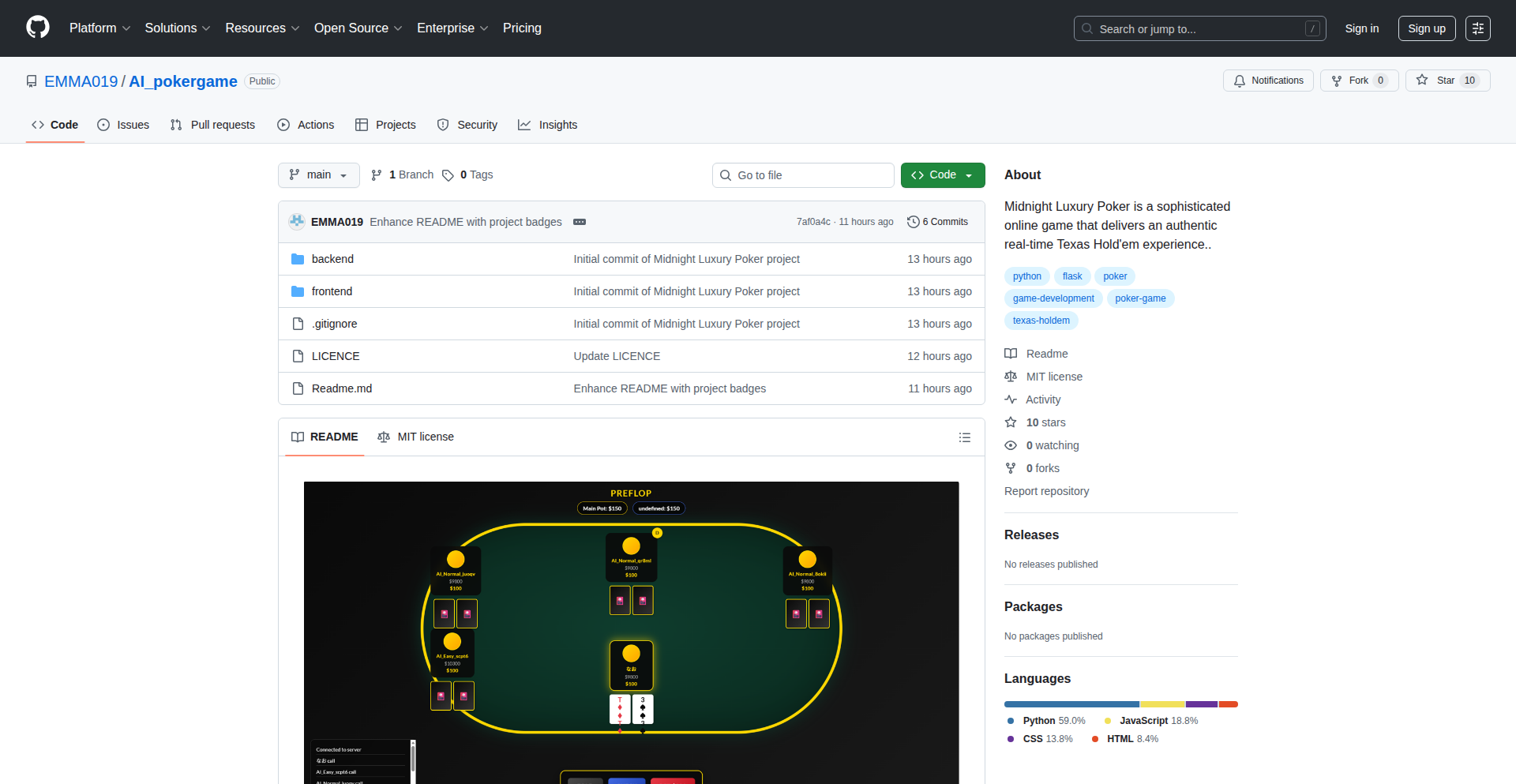
Author
tarocha1019
Description
Emma019 is a real-time Texas Hold'em poker game implemented in Python and Flask, featuring AI-powered opponents. It showcases an innovative approach to combining game development with machine learning for intelligent bot behavior, allowing for dynamic and engaging gameplay without human players.
Popularity
Points 8
Comments 4
What is this product?
This project, Emma019, is a fully functional Texas Hold'em poker game. The core innovation lies in its real-time AI opponents. Instead of pre-programmed, predictable moves, the AI uses machine learning to adapt and make decisions. This means the AI can learn from game situations, analyze probabilities, and make more human-like, strategic choices, making the game more challenging and realistic. The use of Python and Flask provides a robust backend for handling game logic and communication, while also making it accessible for developers to extend and experiment with.
How to use it?
Developers can use Emma019 as a foundation for building their own poker-related applications or as a learning tool for AI in games. The Python and Flask backend allows for easy integration into web applications, enabling features like online multiplayer or customizable AI opponents. You can fork the project, modify the AI's decision-making algorithms, or even integrate it with a frontend for a richer user experience. It's a great starting point for anyone interested in game AI, real-time web applications, or Python-based game development.
Product Core Function
· AI-powered opponent decision-making: The AI uses machine learning models to make strategic decisions in real-time, offering a dynamic and challenging gameplay experience. This is valuable because it creates a more engaging and less predictable game than traditional rule-based bots.
· Real-time game state management: The system efficiently manages the current state of the poker game, including player hands, community cards, and betting rounds, ensuring smooth and responsive gameplay. This is valuable for providing a fluid and interactive gaming experience.
· Python and Flask backend: Utilizes a popular and flexible Python web framework (Flask) for building the game logic and handling communication, making it easy for developers to understand, modify, and extend the codebase. This is valuable for its developer-friendliness and the vast ecosystem of Python libraries available for further enhancements.
· Texas Hold'em rules implementation: Accurately implements the rules of Texas Hold'em poker, including hand rankings, betting rounds, and showdowns. This is valuable for providing an authentic poker experience that adheres to established game mechanics.
Product Usage Case
· Developing a personalized poker training tool: A developer could adapt Emma019 to create a tool where aspiring poker players can practice against an AI that simulates various playing styles, helping them identify weaknesses and improve their strategy. This solves the problem of finding consistent and varied practice partners.
· Integrating AI opponents into a larger gambling platform: This project could serve as a core component for a web-based gambling platform, providing engaging AI opponents for players who want to play even when human opponents are not available. This addresses the need for readily available gameplay.
· Creating a research platform for AI in card games: Researchers can use Emma019 as a testbed to experiment with new AI algorithms for card games, exploring how different machine learning approaches impact strategic decision-making and game outcomes. This provides a controlled environment for AI experimentation.
· Building a game for skill-based entertainment: Beyond pure gambling, this could be used to create a fun, skill-based game that leverages AI to provide a challenging experience for casual players. This offers a form of entertainment that requires thought and strategy.
5
Revise: AI-Powered Code Refactoring Assistant
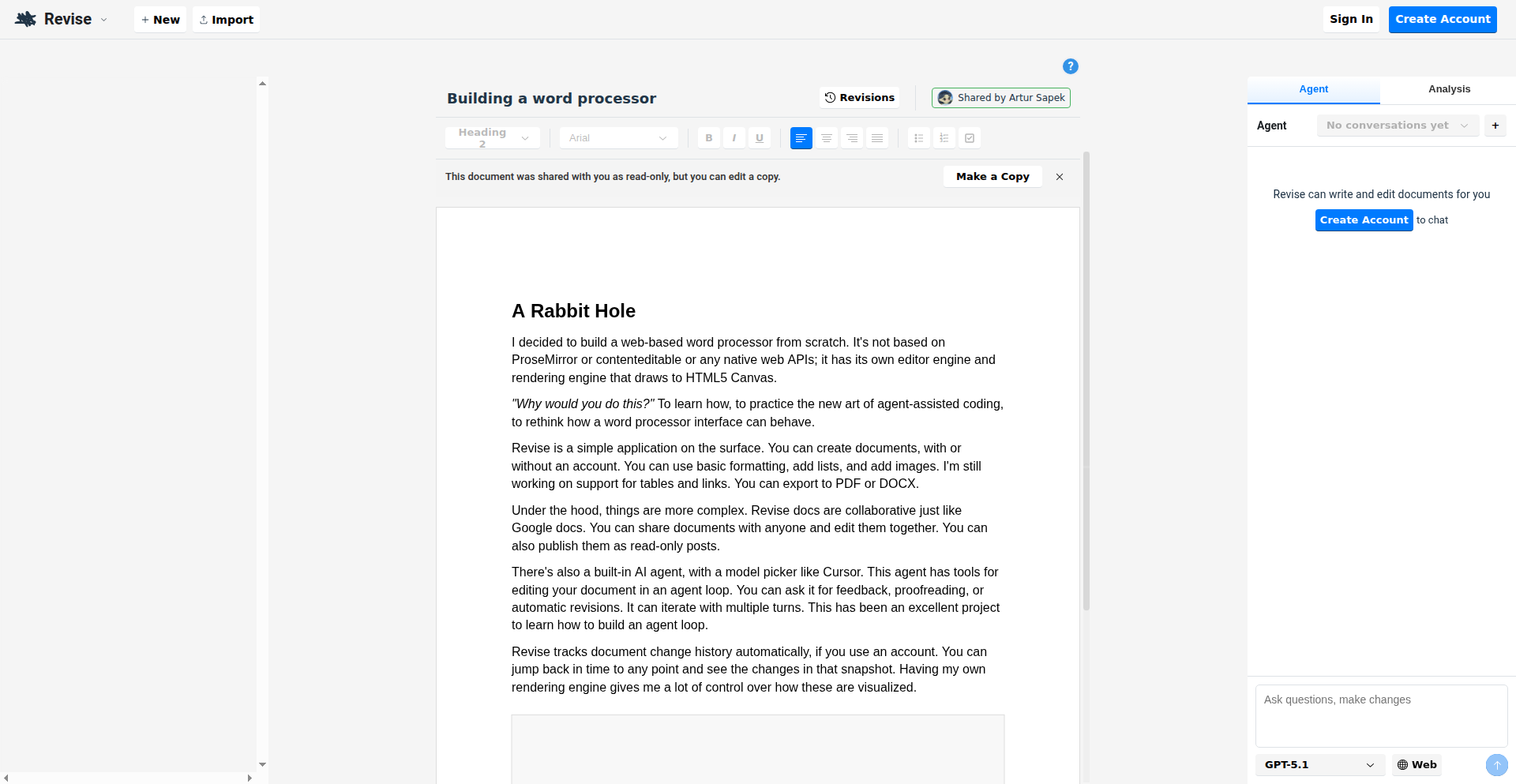
Author
artursapek
Description
Revise is a command-line tool that leverages AI to automatically suggest and apply code refactorings. It tackles the tedious and error-prone task of improving code quality, making it more readable, maintainable, and efficient. The core innovation lies in its AI's ability to understand code context and propose meaningful structural changes, saving developers significant manual effort.
Popularity
Points 10
Comments 1
What is this product?
Revise is an AI-powered command-line application designed to help developers improve their code through automated refactoring. It acts like a smart assistant that analyzes your code, identifies areas for improvement (like simplifying complex functions, removing redundant code, or enhancing variable names), and then suggests or even automatically applies these changes. The technical innovation is in the AI's sophisticated understanding of code semantics and its ability to generate coherent and beneficial code transformations, going beyond simple pattern matching. This means it can make intelligent suggestions that a human developer might take a long time to discover or implement. So, what's in it for you? It makes your code cleaner and easier to work with, reducing bugs and speeding up future development.
How to use it?
Developers can integrate Revise into their workflow by installing it as a command-line tool. After installation, they can point Revise at their codebase, and it will analyze the code. They can then review the AI-generated suggestions. Revise offers different levels of automation, allowing developers to manually approve each refactoring or to automatically apply certain types of changes. This makes it adaptable to various project needs and developer preferences. For example, you might run Revise on a specific file or directory before committing your changes. So, how does this help you? It automates the grunt work of code cleanup, allowing you to focus on building new features instead of getting bogged down in code maintenance.
Product Core Function
· AI-driven code analysis: Identifies complex or suboptimal code patterns for refactoring. This means the AI understands what 'bad' code looks like and why it's bad, helping you write better software.
· Automated refactoring suggestions: Proposes specific code changes to improve readability, maintainability, and performance. This provides actionable steps to make your code better, saving you from having to figure it out yourself.
· Context-aware transformations: Understands the surrounding code to ensure refactorings are safe and effective. This prevents accidental breakages and ensures the changes actually improve the code's logic, making it a reliable tool.
· Configurable automation levels: Allows developers to choose between manual review or automatic application of refactorings. This gives you control over the process, ensuring you're comfortable with the changes being made to your code.
· Support for multiple programming languages: Capable of analyzing and refactoring code in various languages. This broad applicability means you can use Revise across different projects and technology stacks, making it a versatile tool for your development needs.
Product Usage Case
· Improving legacy codebases: A developer working on an older project can use Revise to automatically suggest improvements to complex functions or reduce duplicate code, making the legacy system easier to understand and extend. This helps avoid costly rewrites and speeds up feature development on old code.
· Enhancing code readability during team collaboration: Before merging a pull request, a developer can run Revise to ensure the code adheres to best practices for clarity and conciseness. This leads to more consistent and understandable code across the team, reducing onboarding time for new developers.
· Optimizing performance bottlenecks: Revise can identify inefficient code structures and suggest more performant alternatives. For instance, it might suggest optimizing a loop or data structure. This can lead to faster application execution and a better user experience without requiring deep performance tuning expertise.
· Accelerating learning for junior developers: Junior developers can use Revise to see how experienced developers might refactor code, learning best practices and common patterns through concrete examples. This acts as a learning aid, helping them grow their coding skills faster and more effectively.
6
Pynote: Live Python in HTML

Author
laurentabbal
Description
Pynote is a groundbreaking project that allows you to embed interactive Python code and even full Jupyter-like notebooks directly into any HTML page. It solves the problem of static web content by bringing dynamic Python execution to the browser, enabling rich, data-driven web experiences without complex backend setups. The core innovation lies in its ability to render and execute Python within the user's browser, making complex computations and visualizations instantly accessible.
Popularity
Points 6
Comments 3
What is this product?
Pynote is a JavaScript library that enables you to seamlessly integrate executable Python code and interactive notebook environments directly into your web pages. Think of it as bringing the power of a Python interpreter and a Jupyter notebook to anyone who views your HTML. Instead of just displaying text or static images, Pynote allows you to run Python scripts, see their output, and even interact with them live, all within the web browser. The magic happens through WebAssembly, which allows code written in languages like Python to run in the browser. This means no server-side processing is needed for basic Python execution, making it incredibly efficient and accessible.
How to use it?
Developers can integrate Pynote by simply including the Pynote JavaScript library in their HTML. Then, using a specific tag or attribute, they can define blocks of Python code or entire notebook structures within their HTML. For example, you could have a section of your webpage that displays a plot generated by Python, or a small form that triggers a Python script to perform a calculation. This makes it ideal for educational websites, technical documentation, interactive portfolios, or any scenario where you want to showcase dynamic Python capabilities without requiring users to install anything or navigate away from the page.
Product Core Function
· Live Python Code Execution: Pynote allows you to write Python code directly in your HTML, and it will be executed in the user's browser. This means you can demonstrate algorithms, perform calculations, or show dynamic content generation instantly, providing immediate value to the viewer.
· Interactive Notebook Embedding: You can embed full Jupyter-like notebooks within your HTML pages. This is invaluable for tutorials, online courses, or technical blogs where users can run code, experiment, and learn in a familiar notebook environment without leaving your website.
· Dynamic Content Generation: Pynote empowers you to generate content on the fly based on user interaction or data. Imagine a webpage that customizes its display or provides tailored information based on a Python script's output, making the web experience more personalized and engaging.
· WebAssembly Powered: The underlying technology uses WebAssembly, which is a safe and efficient way to run code written in languages like Python in the browser. This means faster performance and the ability to leverage the vast Python ecosystem directly on the web, offering a powerful and modern solution.
Product Usage Case
· Technical Documentation: Imagine a library's documentation that includes interactive Python examples demonstrating API usage. Developers can run the code snippets directly in the documentation to see immediate results, making it much easier to understand and adopt the library.
· Educational Websites: For online courses or tutorials on programming, Pynote can embed interactive Python exercises and explanations. Students can directly experiment with code examples within the lesson, enhancing their learning and engagement.
· Data Visualization Demos: Showcase interactive charts and graphs generated by Python libraries like Matplotlib or Plotly directly on a webpage. Users can tweak parameters or explore data without needing a separate tool, making data exploration more accessible.
· Personal Portfolios: Developers can create dynamic portfolios that demonstrate their Python skills by embedding small, interactive Python applications or simulations, offering a more engaging and memorable way to present their work.
7
ChordDreamer
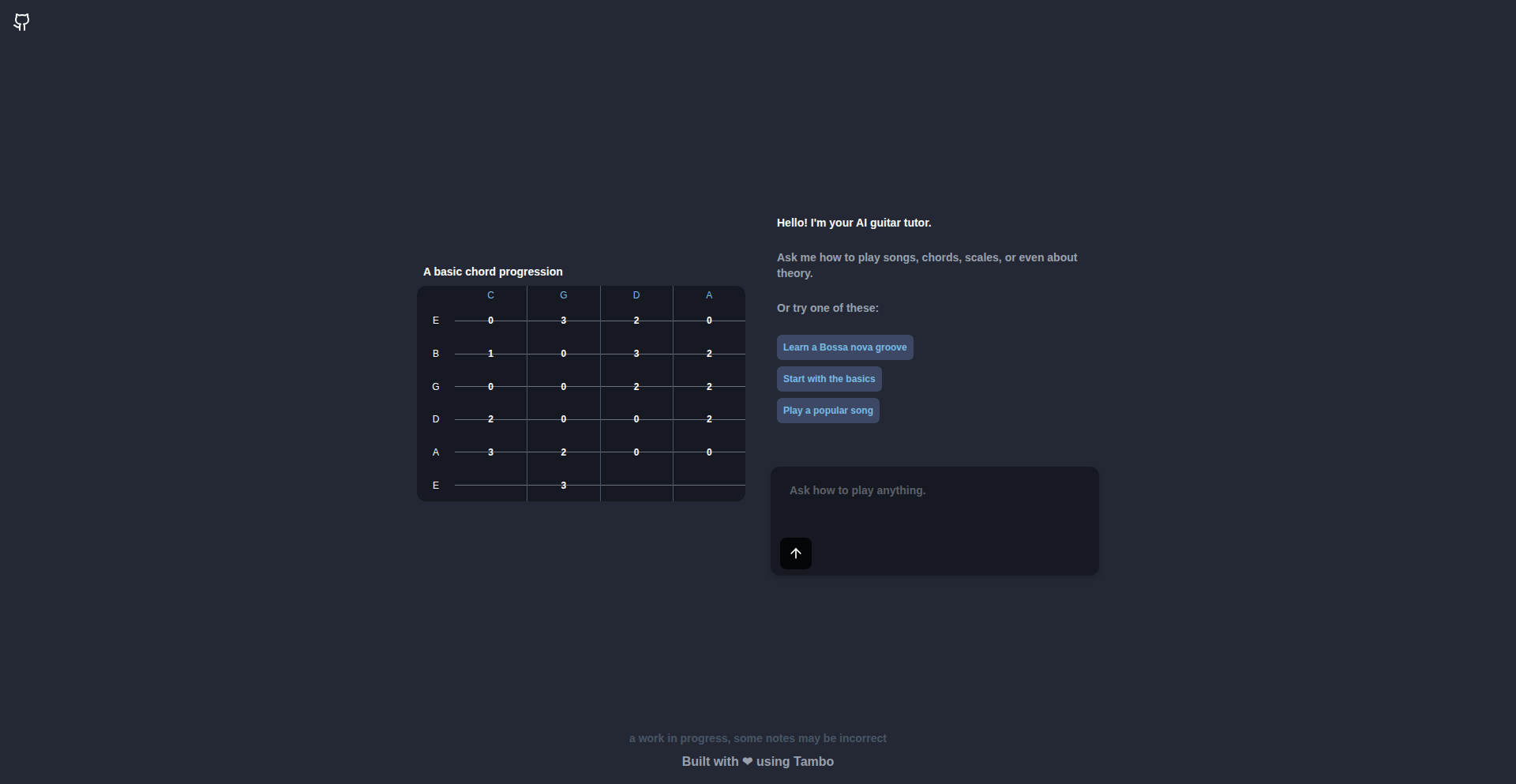
Author
michaelmilst
Description
A generative UI application that teaches guitar chords and scales in a non-traditional, mood-driven way. It translates abstract concepts like 'chill and dreamy' into playable musical patterns, demonstrating innovative use of AI in creative education.
Popularity
Points 3
Comments 5
What is this product?
ChordDreamer is an AI-powered application designed to help aspiring guitarists learn chords and scales by interpreting descriptive user input. Instead of rigid lesson structures, users can request musical styles or feelings (e.g., 'show me something chill and dreamy'). The application then generates relevant chord progressions or scale fingerings. The core innovation lies in its natural language processing and generative AI capabilities, which translate subjective emotional descriptions into concrete musical instructions, making the learning process more intuitive and personalized. This is like having a musical muse that understands your mood and guides your practice.
How to use it?
Developers can integrate ChordDreamer into their own educational platforms or create standalone applications. The project likely exposes an API where users send text prompts describing desired musical moods or styles. The API then returns structured data representing musical elements like chord names, voicings, and scale patterns. This allows for flexible integration into web or mobile applications focused on music education, creative tools, or even therapeutic applications where music is used for mood regulation. Think of embedding a 'mood-to-music' generator directly into your app.
Product Core Function
· Mood-to-Chord Generation: Translates abstract mood descriptions into specific guitar chords. This is valuable for musicians who want to express a feeling musically but don't know the exact chords to use, offering a creative shortcut and a way to discover new harmonic ideas.
· Style-based Scale Suggestion: Generates scale patterns that fit a requested musical style or feeling. This helps learners explore different melodic possibilities beyond basic scales, broadening their improvisational skills and understanding of musical context.
· Generative UI for Practice: Presents the generated musical information through an intuitive user interface. This ensures that the AI-generated content is easily digestible and actionable for guitarists, facilitating a more engaging and less frustrating learning experience.
· Personalized Learning Paths: Adapts musical output based on user input, offering a highly personalized learning journey. This is incredibly useful for individuals who find traditional, linear learning methods uninspiring, allowing them to practice in a way that resonates with their personal preferences.
Product Usage Case
· A music education app developer could integrate ChordDreamer to offer students a 'play what you feel' mode, allowing them to explore musical expression without being constrained by strict lesson plans, thereby increasing user engagement.
· A game developer might use ChordDreamer to dynamically generate background music or sound effects based on in-game emotional states, creating a more immersive player experience.
· A songwriter could use ChordDreamer as a creative partner, inputting lyrical themes or desired emotions to get instant musical inspiration for chord progressions or melodies, overcoming writer's block.
8
Davia-AI Wiki
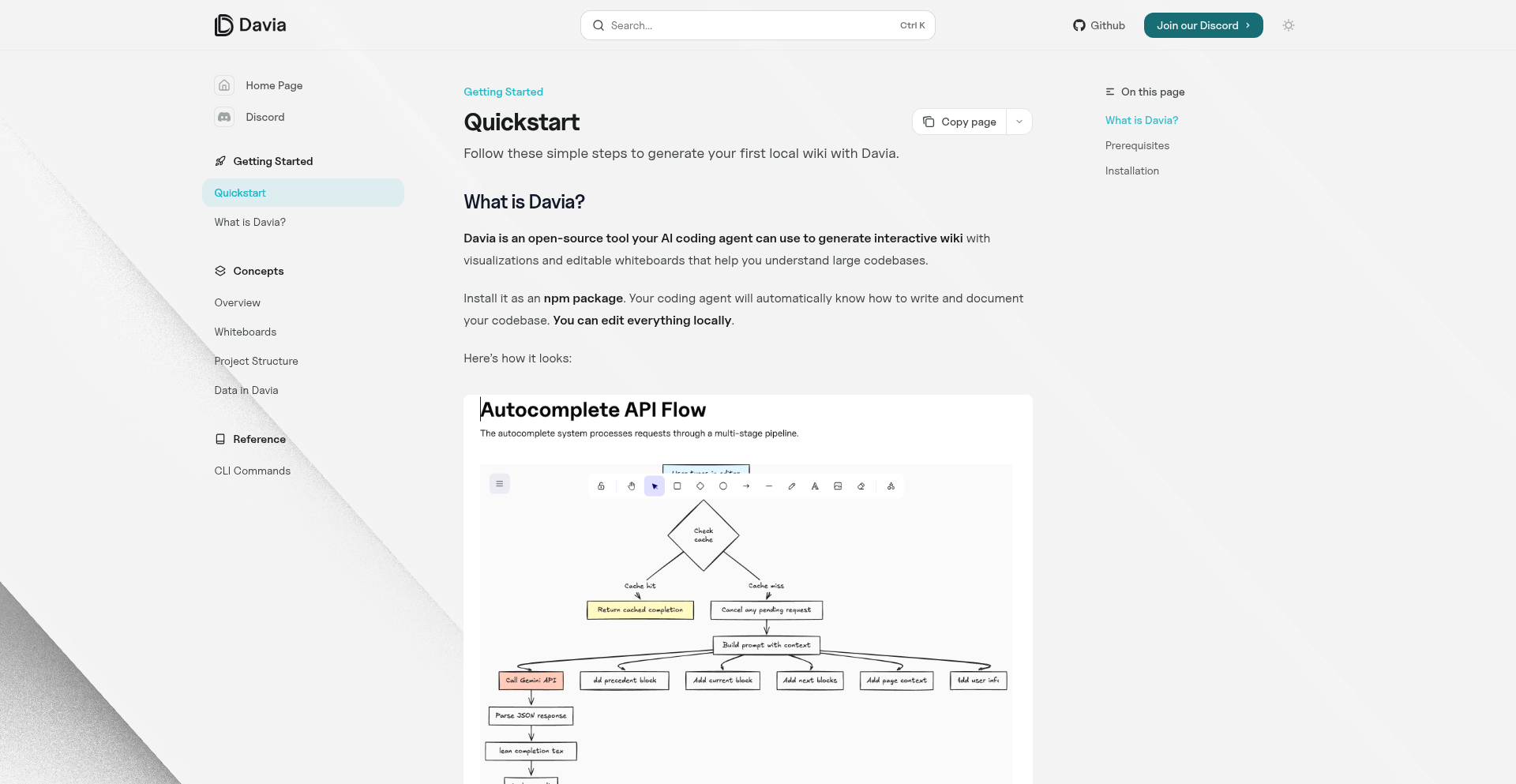
Author
ruben-davia
Description
Davia-AI Wiki is an open-source project that empowers AI coding agents to automatically generate editable internal project wikis. It addresses the common pain point of creating high-level documentation for non-technical team members or new engineers, which is often time-consuming, lacks visuals, and isn't easily editable locally. Davia integrates with your workflow by producing structured pages and editable diagrams, all running locally.
Popularity
Points 8
Comments 0
What is this product?
Davia-AI Wiki is a local-first, open-source software package that leverages AI coding agents to create and manage project wikis. The core innovation lies in its ability to delegate documentation tasks to your AI agent. The agent writes the content, and Davia transforms it into organized wiki pages, complete with editable diagrams. This means you get high-quality internal documentation without the manual effort, and it's all under your control, editable either through a Notion-like editor for text or a whiteboard for diagrams, or directly in your IDE. So, what's the value for you? It drastically reduces the time and effort spent on documentation, making project knowledge more accessible and maintainable, especially for onboarding and cross-functional collaboration.
How to use it?
Developers can integrate Davia-AI Wiki into their existing workflow by setting up the open-source package locally. You can then instruct your AI coding agent to write documentation for specific parts of your project. Davia takes these instructions and generates structured wiki content. This content is accessible via a web interface that resembles Notion for text editing and includes an interactive whiteboard for diagram creation. Alternatively, you can modify the wiki content directly within your IDE. The key use case is to automate the creation of project documentation, making it easier for anyone to understand your project's architecture, features, and usage. So, how does this benefit you? It means your project documentation stays up-to-date with minimal manual input, improving team alignment and reducing friction for new contributors.
Product Core Function
· AI-powered content generation: Your AI coding agent writes the initial documentation, which Davia then structures into wiki pages. This means documentation is created automatically, saving you time and ensuring consistency. So, what's the value for you? Less manual writing, more time for coding.
· Editable visual workspace: Davia provides a Notion-like editor for text and an editable whiteboard for diagrams. This allows for intuitive and flexible content creation and modification. So, what's the value for you? You can easily update and refine your documentation visually, making it more engaging and understandable.
· Local-first operation: The entire system runs locally, ensuring your data is secure and modifications are seamlessly integrated with your development environment. So, what's the value for you? Greater control over your documentation and privacy, with offline accessibility and better integration with your existing tools.
· IDE integration: Content can be modified directly within your IDE, streamlining the documentation workflow for developers. So, what's the value for you? Documentation becomes just another part of your coding process, easily managed alongside your codebase.
Product Usage Case
· Onboarding new engineers: A project lead uses Davia to generate a comprehensive wiki detailing the project's architecture, setup process, and key modules. New team members can quickly grasp the project's structure and start contributing sooner. So, how does this solve a problem for you? It dramatically reduces onboarding time and the burden on existing team members to explain the project.
· Cross-functional team communication: A product manager needs to explain a complex feature to non-technical stakeholders. Davia generates clear, visually supported documentation that simplifies technical jargon and clarifies the feature's purpose and functionality. So, how does this solve a problem for you? It bridges the communication gap between technical and non-technical teams, ensuring everyone is on the same page.
· Maintaining project knowledge: A team working on a long-term project uses Davia to document evolving features and design decisions. The AI agent continuously updates the wiki as code changes, ensuring the documentation remains accurate and relevant. So, how does this solve a problem for you? It combats documentation rot and ensures your project knowledge base is always current, preventing knowledge loss.
· Internal tool development: Developers building an internal tool can use Davia to create user guides and API references that are easily accessible to other teams within the organization. So, how does this solve a problem for you? It improves the usability and adoption of internal tools by providing clear, readily available documentation.
9
FatAccumulatorAI
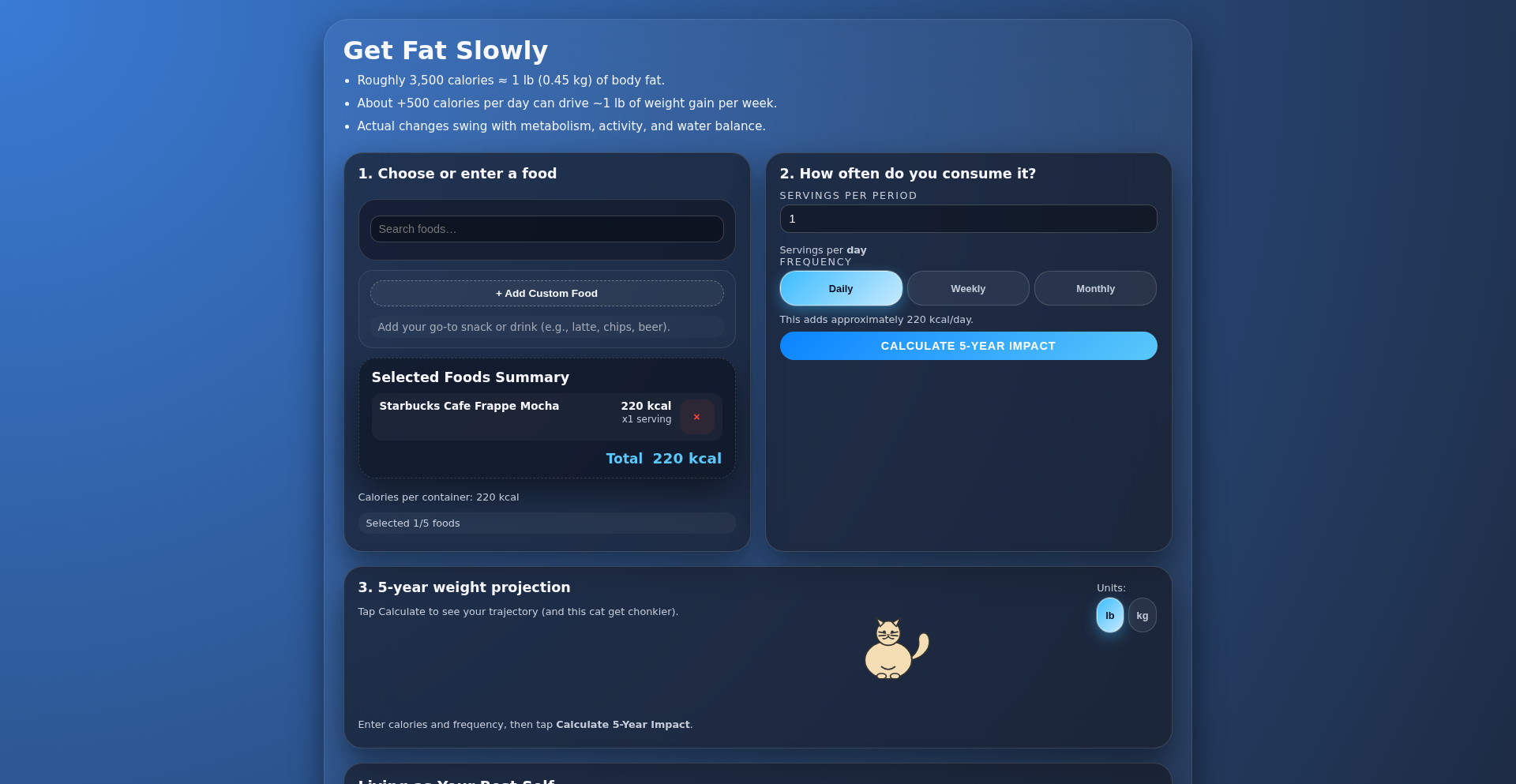
Author
itake
Description
A calculator built with ChatGPT that models the yearly body fat accumulation based on daily consumption of high-calorie beverages, like Starbucks Mochas. It highlights the significant weight gain potential from seemingly small daily habits.
Popularity
Points 7
Comments 0
What is this product?
FatAccumulatorAI is an AI-powered calculator that leverages ChatGPT's modeling capabilities to estimate how much body fat a person accumulates annually from consuming a specific number of high-calorie drinks per day. The core innovation lies in using AI to simplify complex nutritional calculations and present them in an easily digestible, impactful format. It takes a user's daily drink intake and transforms it into a concrete yearly fat gain figure, demonstrating the cumulative effect of habits.
How to use it?
Developers can integrate FatAccumulatorAI into health and wellness applications. For example, a fitness app could use this tool to provide users with personalized feedback on their beverage choices, estimating their potential yearly impact on body fat. It can be invoked through API calls to ChatGPT, with the prompt being crafted to guide the AI in performing the specific calculation based on user input (e.g., 'Calculate yearly body fat gain from 2 mochas per day').
Product Core Function
· Annual Body Fat Estimation: Calculates the total body fat accumulated in a year based on the daily consumption of calorie-dense beverages. This is valuable for users to understand the long-term consequences of their drink choices.
· Calorie-to-Fat Conversion: Internally converts the caloric content of beverages into estimated body fat, providing a tangible metric for weight gain. This helps users visualize the impact beyond just numbers.
· AI-Driven Modeling: Utilizes ChatGPT for flexible and potentially more nuanced modeling of nutritional impact compared to static calculators. This offers a more adaptable and intelligent approach to personal health tracking.
· Habit Impact Visualization: Presents the yearly fat accumulation in a clear and alarming way, motivating users to reconsider their daily habits. This is useful for habit-forming or habit-breaking applications.
Product Usage Case
· A personal finance app that also tracks spending on lifestyle goods could integrate FatAccumulatorAI to show users the 'health cost' of their daily coffee purchases, highlighting potential health implications alongside financial ones.
· A corporate wellness program could use this tool to educate employees about the cumulative health effects of daily unhealthy beverage consumption, encouraging healthier choices during breaks.
· A student project building a 'health awareness' website could embed this calculator to demonstrate the significant impact of even small daily indulgences on long-term health goals, making abstract health concepts more concrete.
10
GuardiAgent: LLM Tool Security Layer
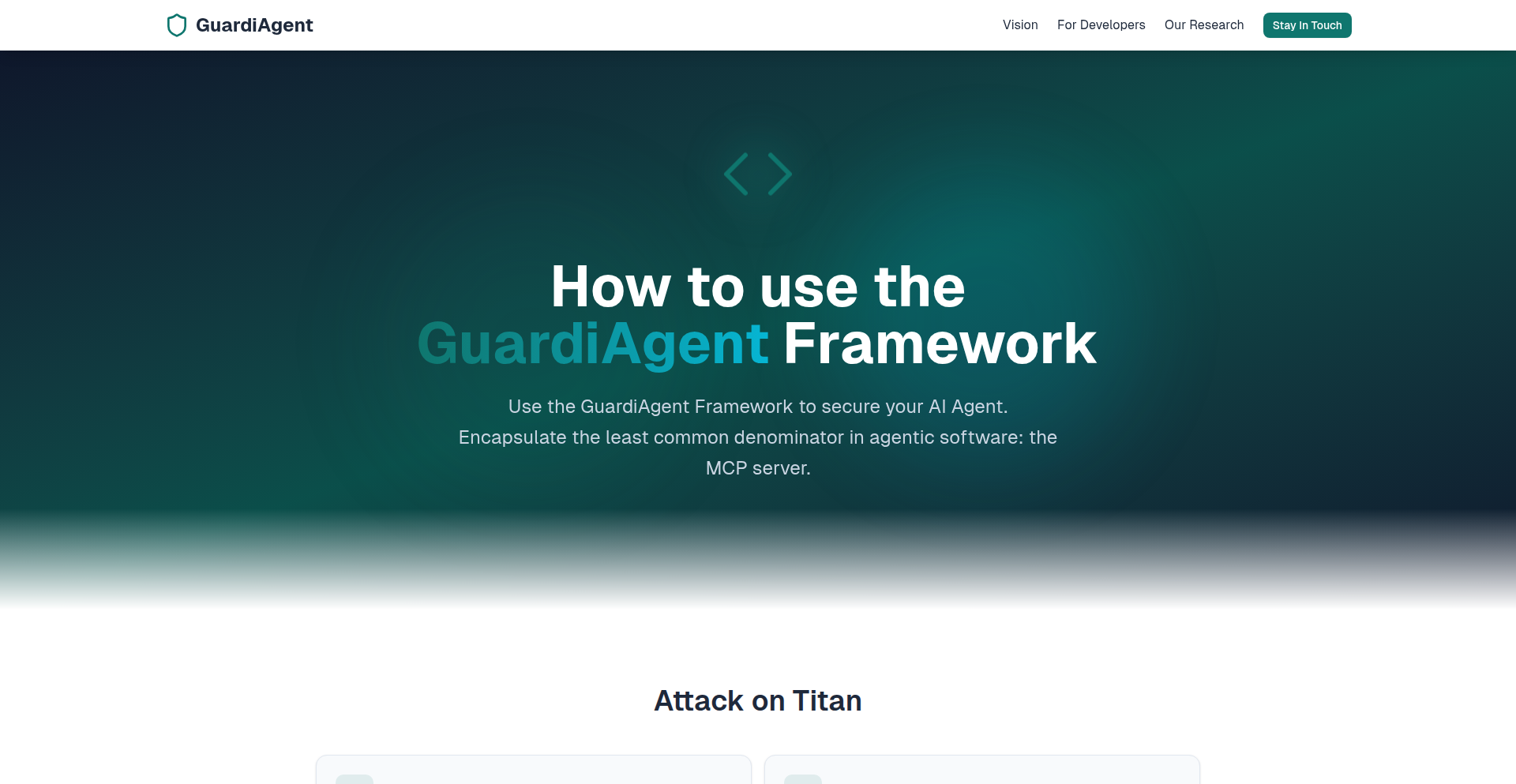
Author
phear_
Description
This project addresses a critical security gap for Large Language Model (LLM) applications that interact with local tools and data. By introducing a 'security manifest' and a 'policy enforcement engine,' GuardiAgent allows developers to define granular permissions for LLM-connected servers. This prevents buggy or compromised LLM agents from accessing sensitive files, executing arbitrary commands, or exfiltrating data, effectively sandboxing them and mitigating potential damage. For developers, this means a much safer way to integrate LLMs with their local environment and tools.
Popularity
Points 7
Comments 0
What is this product?
GuardiAgent is a security framework designed to protect your local system when LLMs need to interact with your tools and data. LLM applications often need to run 'servers' that grant them access to your files, shell, or even your web browser. Normally, these servers run with the same permissions as your user account. This is risky because if the LLM server has a bug, is poorly configured, or falls victim to a malicious 'prompt injection' attack (where the LLM is tricked into doing something harmful), it can do anything you can do on your computer. This could mean stealing your private keys, leaking your personal files, or messing with your code repositories. GuardiAgent solves this by creating a 'security manifest,' similar to how mobile apps declare their required permissions (like camera access or contacts). You, the developer, define exactly what resources the LLM server can access – which websites it can visit, which files it can read or write, and so on. A local 'policy enforcement engine' then strictly enforces these rules, preventing unauthorized actions and keeping your system safe. So, this is like a digital bodyguard for your computer when LLMs are involved.
How to use it?
Developers can integrate GuardiAgent into their workflow by defining a security manifest file for their LLM-powered agents or tools. This manifest acts as a blueprint, explicitly listing the permitted actions and resources. For example, you might specify that an LLM agent can only read files from a specific project directory and can only make network requests to a particular API endpoint. The GuardiAgent enforcement engine then runs in the background, monitoring the LLM server's actions and blocking anything that deviates from the rules defined in the manifest. This can be integrated into local development setups, CI/CD pipelines, or any environment where LLM agents interact with sensitive systems. The goal is to provide a declarative way to manage LLM agent security, making it easy to secure them without complex manual configurations. So, you define the rules once, and GuardiAgent enforces them, making your LLM integrations significantly safer.
Product Core Function
· Security Manifest Definition: Allows developers to declaratively specify the precise permissions and access controls for LLM agents. This is crucial for controlling what sensitive data or system functions an LLM can interact with, thereby preventing accidental or malicious data leaks and system compromises. So, you get precise control over LLM agent capabilities.
· Local Policy Enforcement: A runtime engine that actively monitors and enforces the rules defined in the security manifest. This ensures that LLM agents adhere to their granted permissions, acting as a safeguard against unexpected or harmful behavior. So, it prevents LLM agents from going rogue and damaging your system.
· Resource Sandboxing: Isolates LLM agents from accessing sensitive system resources by default, granting access only to explicitly permitted files, network endpoints, or commands. This compartmentalization significantly reduces the attack surface and the potential impact of a security breach. So, it keeps potentially risky LLM operations contained and harmless.
· Granular Access Control: Provides fine-grained control over network access (e.g., which hosts can be reached), file system operations (e.g., read/write permissions for specific directories), and command execution. This level of detail allows for highly customized and secure LLM agent deployments. So, you can tailor security to the exact needs of your LLM application.
Product Usage Case
· Securely integrating an LLM agent for code generation: You can use GuardiAgent to allow the LLM agent to read your project files and write new code into specific directories, but prevent it from accessing your SSH keys or personal configuration files. This mitigates the risk of the LLM agent inadvertently exposing sensitive credentials or spreading malicious code. So, your code generation process becomes safer and more controlled.
· Enabling an LLM assistant to browse specific parts of the web for research: GuardiAgent can be configured to permit the LLM to access only certain trusted websites or domains for information gathering, while blocking access to potentially malicious sites or sensitive internal company networks. This prevents the LLM from being tricked into visiting harmful URLs or accessing restricted information. So, LLM-powered research is safer and more focused.
· Developing an LLM-powered automation tool that interacts with local APIs: You can use GuardiAgent to grant the LLM agent permission to communicate with specific internal APIs or services, while denying it access to the broader network or sensitive system commands. This ensures that the automation tool can perform its intended functions without posing a security risk to the rest of your infrastructure. So, you can build powerful LLM automations with confidence.
11
NativeFork Navigator
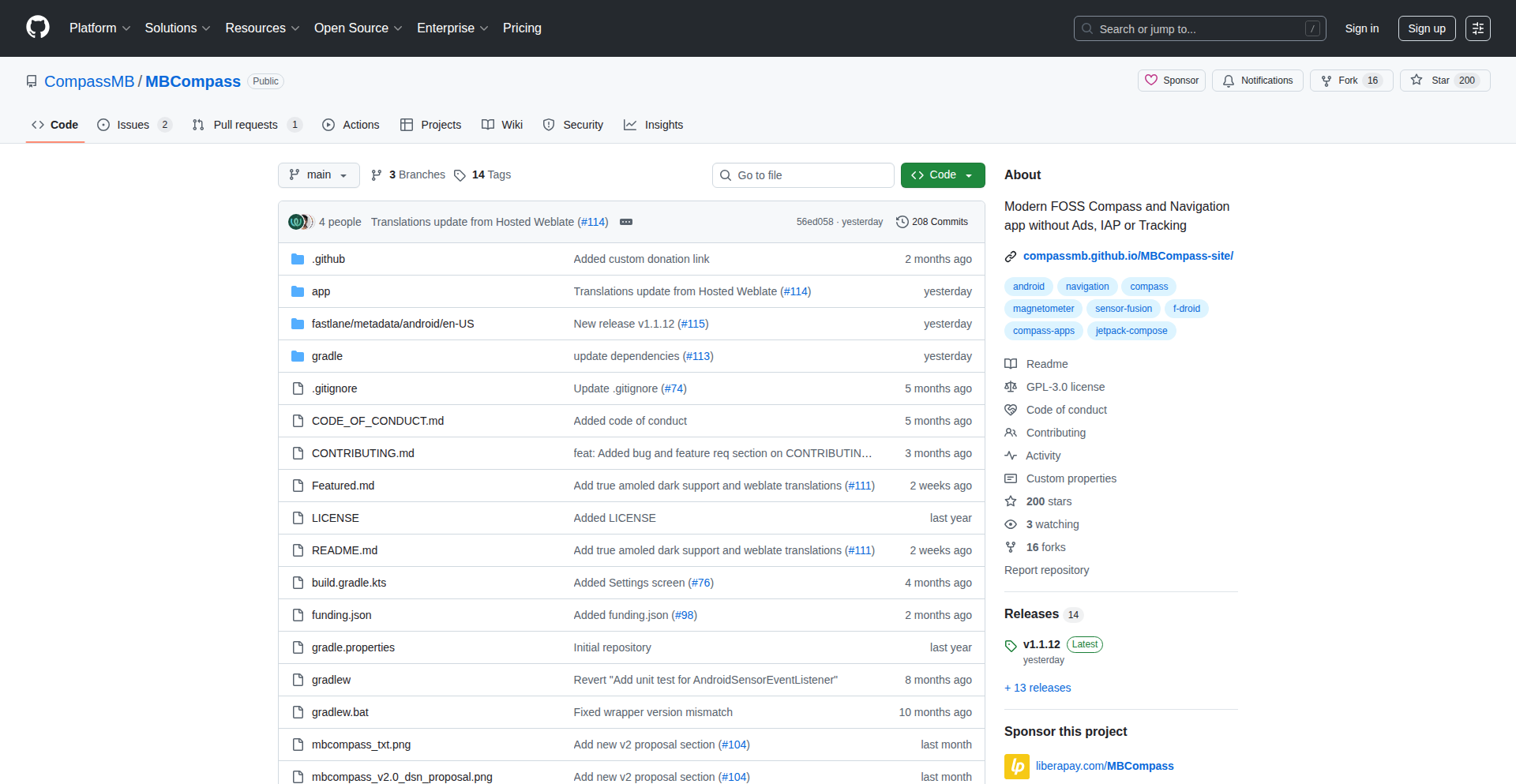
Author
nativeforks
Description
NativeFork Navigator is a free and open-source compass and navigation application designed for de-googled and custom ROM Android devices. It prioritizes user privacy by avoiding ads, in-app purchases, and tracking. The app innovates by leveraging raw Android sensors and AOSP APIs for accurate directional and location data, offering both magnetic and true north readings, and displaying magnetic field strength. Its core technical achievement lies in its self-sufficiency, running entirely on core Android functionalities without relying on Google Mobile Services, making it a robust choice for privacy-conscious users and developers exploring offline or minimal-dependency app development.
Popularity
Points 5
Comments 1
What is this product?
NativeFork Navigator is a highly private and technically robust compass and navigation app. Its core innovation is its complete independence from Google Mobile Services (GMS) and third-party dependencies, relying solely on Android Open Source Project (AOSP) APIs. This means it works perfectly on 'de-googled' phones or custom ROMs without any Google framework. It uses the device's accelerometer, magnetometer, and gyroscope through sensor fusion to provide accurate readings for both magnetic north and true north, displaying the magnetic field strength in microteslas (µT). It also offers live GPS location tracking on OpenStreetMap, ensuring you know where you are without needing external services. The app is built for practicality with features like screen-on during navigation and landscape orientation support. So, what's the value? It offers precise navigation and orientation without compromising your privacy or requiring a Google-centric ecosystem, a rare feat in modern mobile apps.
How to use it?
Developers can use NativeFork Navigator as a prime example of building a functional Android app using only AOSP APIs, demonstrating how to access and fuse sensor data (magnetometer, accelerometer, gyroscope) for directional accuracy. It serves as a reference for creating privacy-first applications that function independently of Google's proprietary services. For end-users, it's a straightforward app: install it, and it provides immediate compass readings. You can switch between magnetic and true north in the settings. When navigating, the GPS location is overlaid on an OpenStreetMap view, and the screen stays on. Its use case extends to situations where a reliable, privacy-respecting offline navigation tool is needed, or for users who have intentionally removed GMS from their devices. The value for a developer is learning how to build essential features from scratch, and for a user, it's having a dependable navigator that respects their digital footprint.
Product Core Function
· Accurate Directional Readings: Utilizes sensor fusion (accelerometer, magnetometer, gyroscope) to provide precise magnetic and true north bearings. This technical capability ensures you always know which way you're facing, critical for hiking, orienteering, or even just finding your way around. The value is reliable orientation data in any situation.
· Live GPS Location Tracking: Integrates with OpenStreetMap to display your real-time GPS coordinates. This means you can see your exact position on a map without needing internet connectivity for the map tiles (though initial map loading might require it). The value is knowing your precise location on a familiar map interface, enhancing situational awareness.
· Magnetic Field Strength Display: Shows the current magnetic field strength in microteslas (µT). This provides an additional layer of data for understanding your environment and can be useful for certain scientific or hobbyist applications. The value is granular environmental data that goes beyond basic compass functions.
· De-Googled Compatibility: Built entirely with AOSP APIs, excluding GMS and third-party libraries. This is a significant technical achievement that allows the app to run on devices without Google services. The value is absolute privacy and functionality for users who have removed Google from their phones, offering a functional app where others might fail.
· Privacy-Focused Design: No ads, no in-app purchases, and no tracking of user data. This core principle is implemented technically through its independent architecture. The value is peace of mind for users, knowing their activity and data are not being collected or exploited.
Product Usage Case
· A hiker on a remote trail without cell service needs to confirm their bearing. NativeFork Navigator provides accurate true north readings using local sensor data, ensuring they stay on course even offline. This solves the problem of needing reliable navigation in connectivity-limited environments.
· A developer is building a custom Android ROM and wants to include essential utilities that don't depend on Google. They can examine NativeFork Navigator's codebase to understand how to access and process sensor data using AOSP APIs, thus fulfilling their requirement for GMS-free functionality. This showcases how the project serves as a technical blueprint for independent app development.
· An individual concerned about digital privacy has removed Google Play Services from their Android device. They can install and use NativeFork Navigator confidently, as it provides core navigation features without any tracking or data collection. This addresses the need for a functional, privacy-preserving app in a restricted software environment.
· A hobbyist interested in geomagnetism wants to measure local magnetic field variations. NativeFork Navigator's display of magnetic field strength in µT provides a convenient way to do this directly from their phone. This illustrates the project's utility for specialized, data-oriented use cases.
12
Cossistant - React Dev's Embedded Support Hub
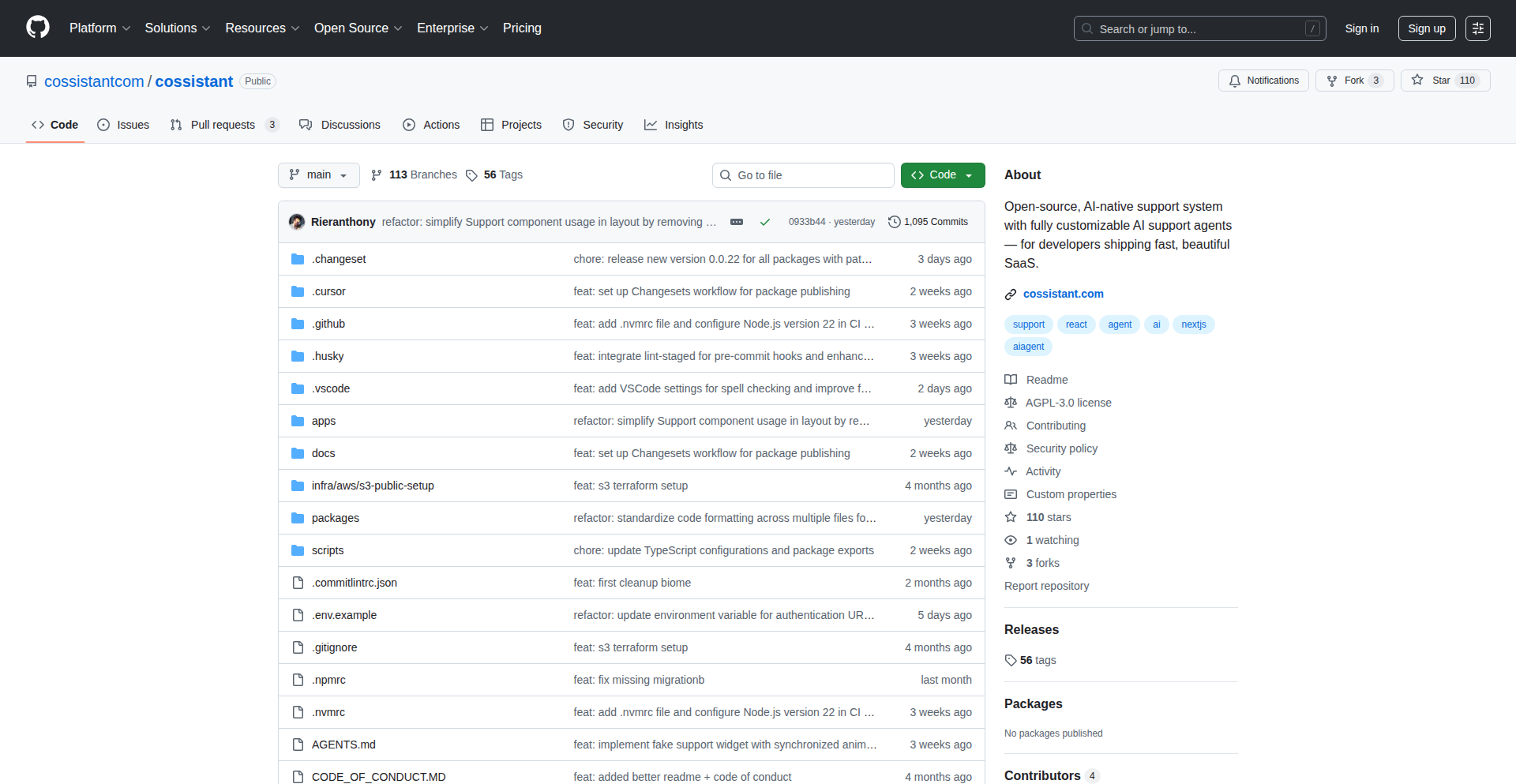
Author
frenchriera
Description
Cossistant is a featherweight, open-source customer support widget designed specifically for Next.js/React developers. It integrates seamlessly into your application with minimal effort, requiring just an NPM command and about ten lines of code. Initially focusing on human-to-human support, its roadmap includes AI agents capable of autonomously handling the majority of user inquiries by learning from your documentation and knowledge base, escalating to human agents only when necessary. Customizable with Tailwind CSS or your own React components, it aims to provide a support experience that feels native to your product, unlike bloated, expensive third-party solutions.
Popularity
Points 6
Comments 0
What is this product?
Cossistant is an embeddable, open-source support widget for React and Next.js applications. Its core innovation lies in its lightweight architecture and deep integration capabilities. Instead of relying on external, often cumbersome, support platforms, Cossistant allows developers to incorporate a fully customizable support interface directly into their existing tech stack. This means the support experience visually and functionally aligns with your product. The underlying technology leverages modern JavaScript frameworks for efficient rendering and a smooth user experience. Future plans involve sophisticated AI integration for automated query resolution, making it a truly intelligent support solution.
How to use it?
Developers can integrate Cossistant into their React or Next.js projects by installing it via NPM. A few lines of code will then be sufficient to embed the widget into their application's frontend. This typically involves importing the component and rendering it within the desired part of the UI. For styling and customization, developers can use Tailwind CSS classes or replace default React components with their own custom ones, ensuring the support widget perfectly matches their product's design language. This approach makes it incredibly easy to add sophisticated support features without significant development overhead.
Product Core Function
· Lightweight Embeddable Widget: Provides a seamless integration of support functionalities directly within your React/Next.js app, eliminating the need for separate, heavy external tools. This means your support experience is always part of your product, not an add-on.
· Human-to-Human Support: Facilitates direct communication between users and support agents through a chat interface, ensuring authentic and personal customer interactions. This helps in building stronger customer relationships and resolving complex issues effectively.
· AI Agent Automation (Future): Enables AI to auto-handle a significant portion of user queries by training on your knowledge base and documentation, reducing response times and freeing up human agents for more critical tasks. This allows for scalable and efficient customer support.
· Customizable UI/UX: Allows for extensive customization using Tailwind CSS or custom React components, ensuring the support widget's appearance and behavior align perfectly with your product's branding and user experience. This means your support looks and feels like your product.
· Open-Source and Open Components: Offers transparency and flexibility with an open-source codebase and the ability to swap out core components. Developers have full control over their support infrastructure and can tailor it to their specific needs.
Product Usage Case
· A SaaS startup building a new productivity tool wants to offer real-time chat support to its early adopters without adding significant complexity to their development workflow. By embedding Cossistant, they can provide instant, branded support that feels like a natural extension of their app, fostering user trust and gathering valuable feedback.
· An e-commerce platform wants to reduce customer service overhead by automating answers to common questions about shipping and returns. Cossistant's future AI capabilities will allow them to train an agent on their FAQs, handling 80% of these inquiries automatically, thus improving user experience and operational efficiency.
· A React developer building a portfolio website needs to allow potential clients to ask questions directly through the site. Cossistant provides a simple way to add a contact widget that matches the site's design, making it easy for visitors to connect without leaving the page, enhancing lead generation.
· A company with a strong brand identity wants to ensure their customer support interface doesn't detract from their product's aesthetics. Using Cossistant's deep customization options, they can style the support widget to perfectly match their brand guidelines, creating a cohesive and professional user experience.
13
MortgageFlow Explorer
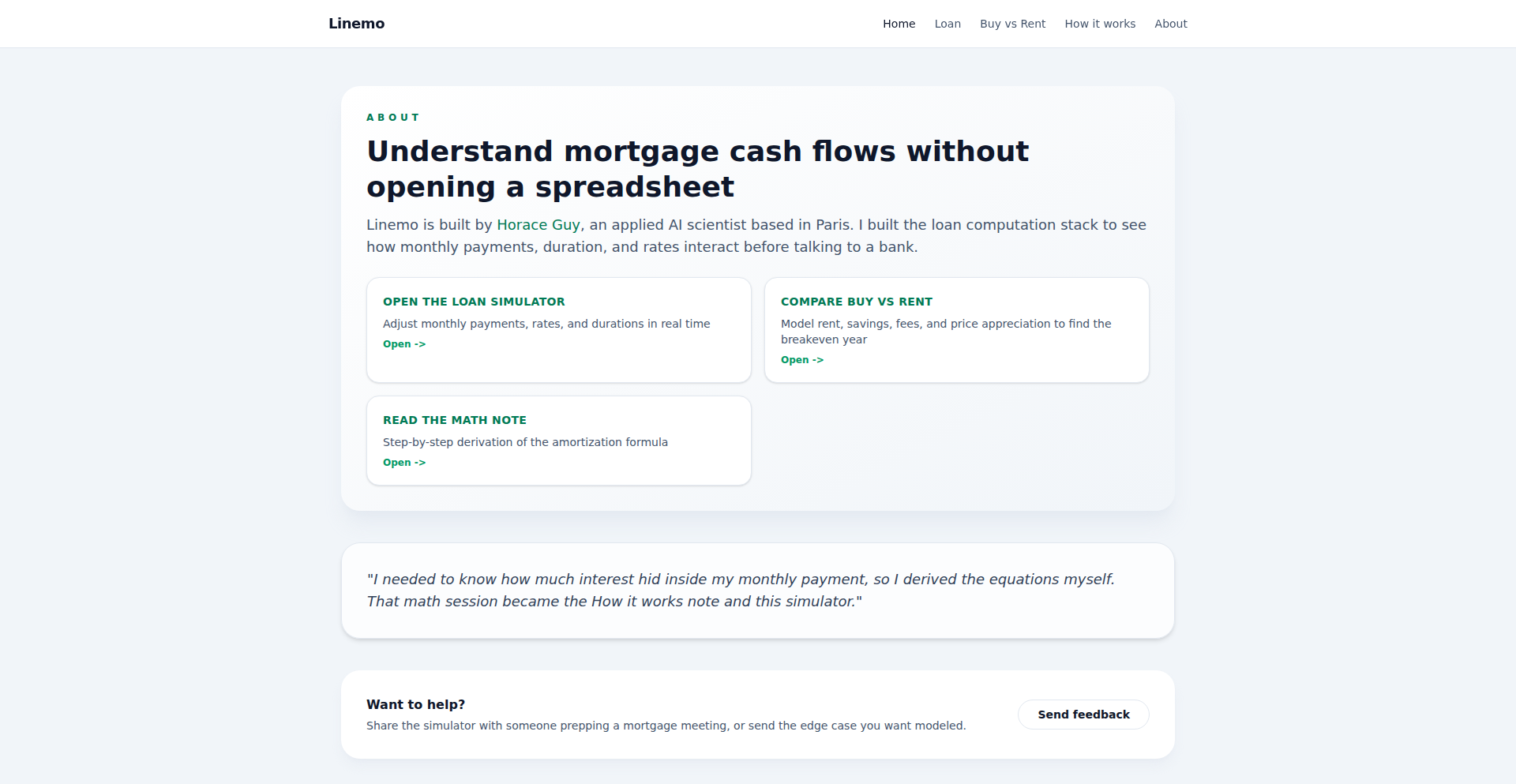
Author
rogue7
Description
A static web application designed to demystify mortgage loan complexities. It acts as an advanced calculator to help users understand the total interest paid over the life of a loan and to aid in the decision-making process of buying a home versus continuing to rent. Its core innovation lies in providing clear, visual insights into cash flows, making abstract financial concepts tangible for the average user.
Popularity
Points 3
Comments 2
What is this product?
This project is a static web app that visualizes mortgage loan calculations. Instead of just spitting out numbers, it helps you see how much of your payment goes towards the principal versus interest, and calculates the total interest you'll pay. The innovation here is taking complex mortgage math and making it understandable through a user-friendly interface, allowing for quick scenario exploration. This means you get a clear picture of your long-term financial commitment with a mortgage, empowering you to make more informed decisions.
How to use it?
Developers can use this project as a readily available tool for personal financial planning or as a reference for building their own financial calculators. It can be integrated into personal finance blogs or websites as an embedded widget. The project's static nature means it's easy to host on platforms like Netlify, Vercel, or even GitHub Pages, offering a simple yet powerful way to add mortgage analysis capabilities to any web presence. This means you can easily embed a mortgage calculator into your own website without complex backend development.
Product Core Function
· Principal vs. Interest Breakdown: Calculates and displays how each mortgage payment is allocated between paying down the loan's principal and covering the interest. This helps users understand the amortization schedule and how the loan balance decreases over time, providing clarity on what you're actually paying for.
· Total Interest Calculation: Computes the total amount of interest paid over the entire loan term. This crucial metric directly impacts the overall cost of homeownership, allowing users to quantify the long-term financial implications of their mortgage.
· Buy vs. Rent Analysis Aid: While not a direct calculator, the insights gained from interest and cash flow analysis help users compare the financial viability of buying a home against renting. This empowers users to weigh the upfront and ongoing costs associated with each option.
· Scenario Exploration: Allows users to input different loan amounts, interest rates, and loan terms to see how these variables affect the total interest paid and monthly payments. This interactive feature lets you test various financial scenarios to find the most suitable option for your situation.
Product Usage Case
· Personal Home Buying Decision: A prospective homebuyer uses the tool to input the mortgage details of a property they are considering. They input the loan amount, interest rate, and loan term, and the application clearly shows the total interest they would pay over 30 years. This helps them understand the true cost of the home and decide if it's financially feasible compared to their current rent.
· Financial Planning Website Integration: A personal finance blogger embeds the MortgageFlow Explorer into their article about 'Understanding Mortgages'. Readers can use the embedded tool directly within the article to calculate their own potential mortgage costs, making the educational content more interactive and valuable.
· Developer's Personal Investment Analysis: A developer is considering taking out a large loan for a rental property. They use the tool to model different loan scenarios and understand the potential interest expenses, helping them assess the profitability of the investment and refine their financial projections.
14
PageStash Knowledge Graph Archiver
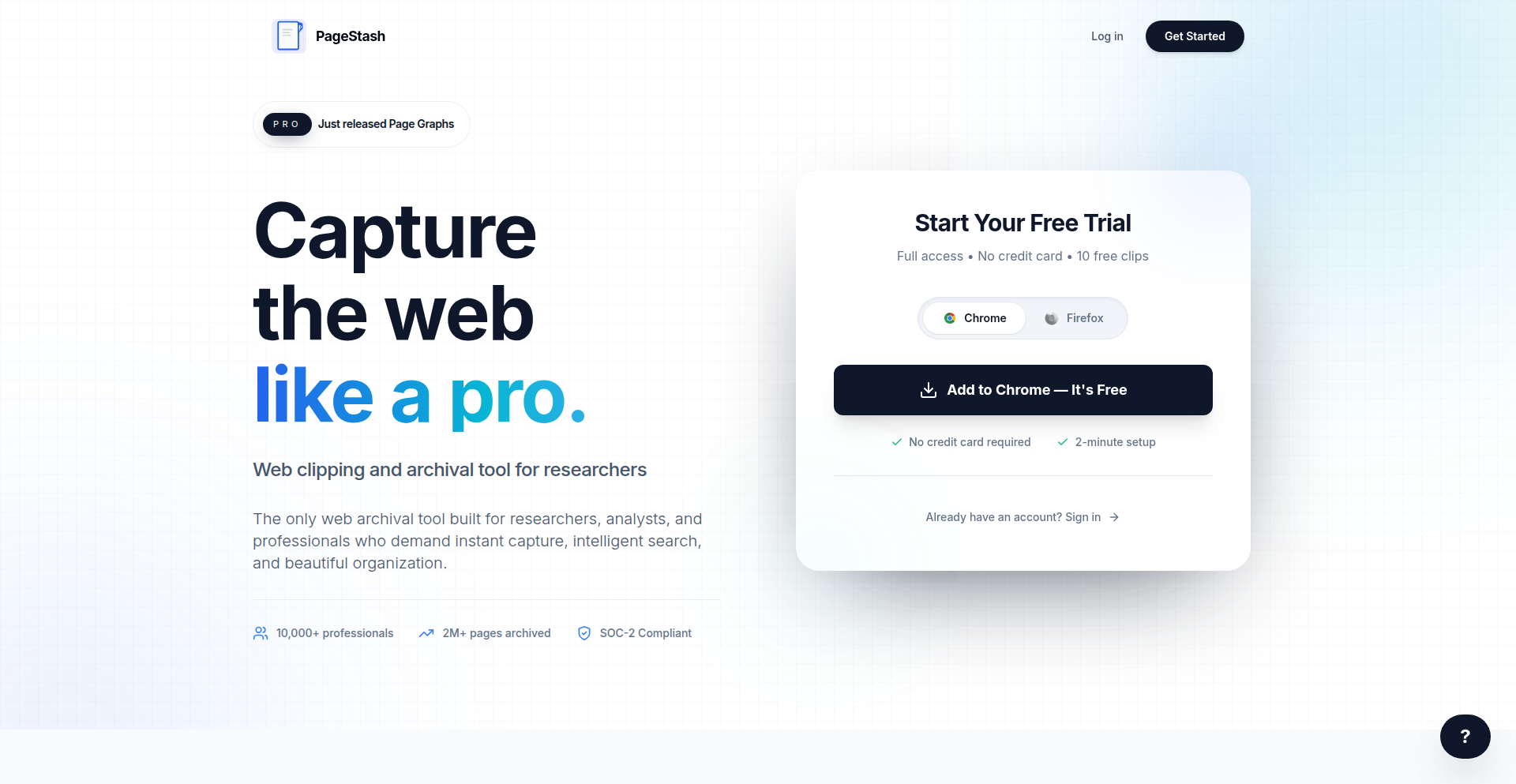
Author
Aurelan
Description
PageStash is a novel web archival tool that goes beyond simple page capture. It intelligently analyzes and represents web content using knowledge graphs, transforming static snapshots into interconnected information structures. This allows for deeper understanding and retrieval of archived web pages, solving the problem of information silos and shallow data representation in traditional archiving.
Popularity
Points 1
Comments 4
What is this product?
PageStash is a web archiving tool that uses knowledge graphs to store and organize web page content. Instead of just saving a static copy of a webpage, it extracts key entities (like people, places, concepts) and their relationships from the page. This creates a structured, interconnected map of the information. Think of it like building a mind map of the web page, where everything is linked and understandable, rather than just having a printed photo of it. The innovation lies in moving from simple storage to semantic understanding and organization of archived web data.
How to use it?
Developers can use PageStash to create a more insightful archive of web resources. It can be integrated into research workflows, content management systems, or personal knowledge management tools. Imagine a developer building a system to track industry news; PageStash would not only save the articles but also automatically identify the companies, technologies, and people mentioned, and how they relate to each other. This makes it easy to query relationships like 'which companies are frequently mentioned alongside AI advancements?' or 'what research papers cite this specific concept?'. The tool can be used as a standalone application or via its API to programmatically archive and query web content.
Product Core Function
· Intelligent Content Extraction: Automatically identifies and extracts key entities and their attributes from web pages, providing a structured representation of the information. This is useful for understanding the core components of a webpage without manually sifting through text, leading to faster data comprehension.
· Knowledge Graph Construction: Organizes extracted entities and their relationships into a semantic graph. This allows for complex querying and analysis of connections between different pieces of information, enabling deeper insights than simple keyword searches and helping to uncover hidden patterns.
· Full-Page Archival: Captures a complete snapshot of a webpage as it appeared at a specific time, ensuring historical accuracy. This is crucial for research and compliance, providing reliable evidence of past web content.
· Semantic Search and Querying: Enables users to search and retrieve archived content based on entities and relationships, not just keywords. This makes finding specific information within a large archive much more efficient and precise, saving time and effort.
· Customizable Extraction Rules: Allows developers to define specific entities and relationships to prioritize during extraction, tailoring the archival process to particular use cases. This ensures that the most relevant information is captured and organized for specific project needs.
Product Usage Case
· Academic Research: A researcher studying the evolution of a scientific field can use PageStash to archive relevant papers and news articles. The knowledge graph would automatically link researchers, institutions, concepts, and publications, allowing the researcher to quickly identify influential figures, trending topics, and the lineage of ideas, solving the challenge of navigating vast amounts of academic literature.
· Competitive Intelligence: A business analyst monitoring competitors can archive their websites and news releases. PageStash would create a graph of companies, products, executive changes, and partnerships, enabling the analyst to spot trends and competitive moves more effectively than manual tracking.
· Personal Knowledge Management: A writer or student can archive articles and blog posts related to their interests. The knowledge graph would link concepts, authors, and sources, creating a personal interconnected knowledge base that aids in understanding complex topics and generating new ideas.
· Digital Preservation: Libraries and archives can use PageStash to preserve not just the visual appearance of web pages but also their underlying informational structure, ensuring long-term accessibility and understandability of digital heritage.
15
BrowserLM: In-Browser LLM Training with WebGPU
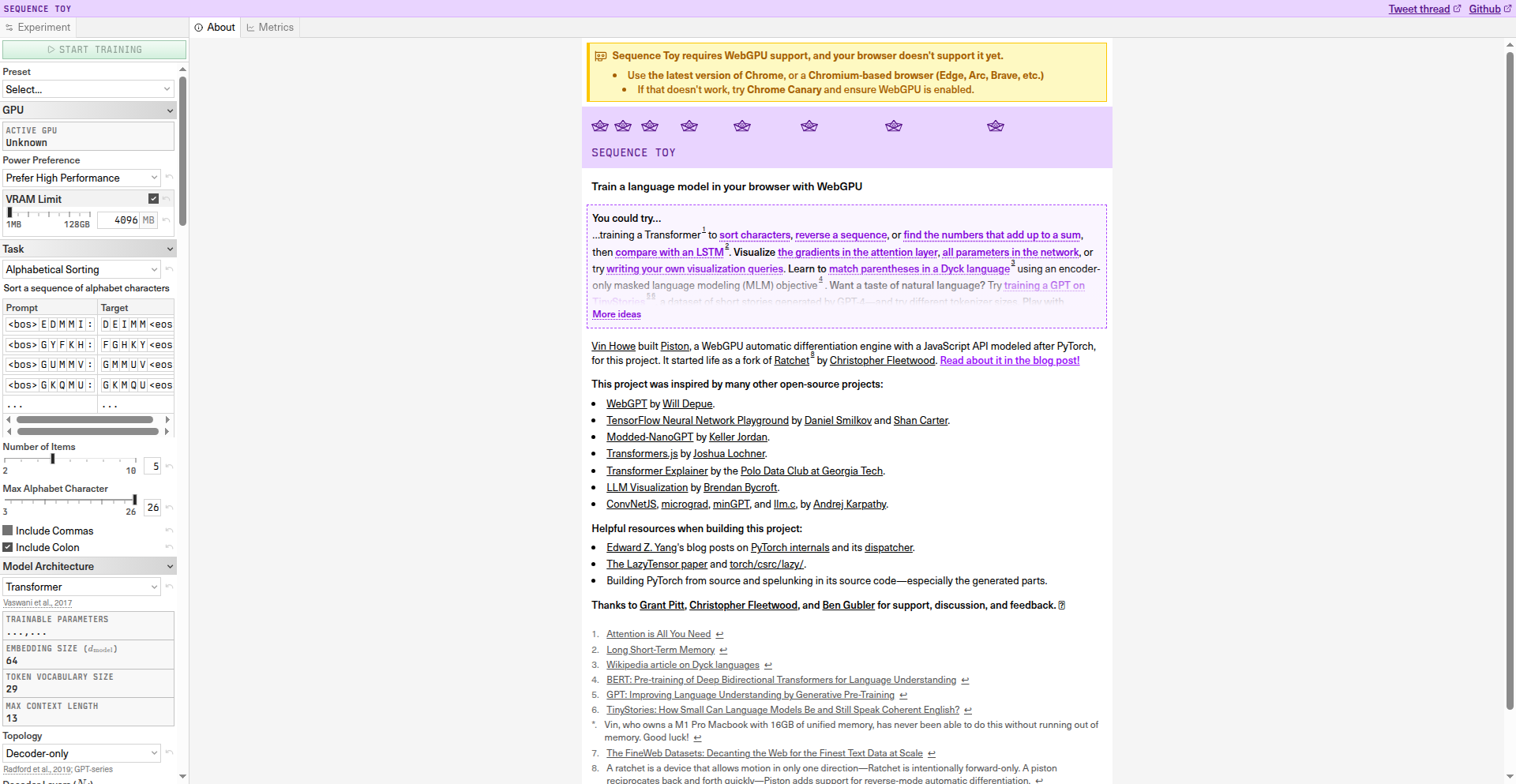
Author
vvin
Description
This project showcases training a language model directly within the user's web browser using the WebGPU API. It breaks down the traditional barrier of requiring powerful dedicated hardware for LLM training, making experimentation and fine-tuning more accessible. The innovation lies in leveraging the browser's capabilities for computationally intensive tasks, democratizing access to machine learning model development.
Popularity
Points 4
Comments 1
What is this product?
BrowserLM is a pioneering project that allows developers to train language models entirely in the web browser. It harnesses the power of WebGPU, a modern web API that provides access to the computer's graphics processing unit (GPU) for general-purpose computation. This means instead of needing expensive, high-end servers or specialized hardware to train machine learning models like large language models (LLMs), you can now do it directly on your laptop or desktop. The core innovation is making LLM training feasible in a ubiquitous computing environment, opening up new avenues for rapid prototyping and personalized model adaptation without complex server setups.
How to use it?
Developers can use BrowserLM to experiment with training smaller language models or fine-tuning existing ones for specific tasks. The project likely provides a JavaScript interface that allows users to load datasets, configure training parameters (like learning rate and epochs), and initiate the training process. The WebGPU backend handles the heavy mathematical operations required for neural network training. Integration could involve embedding this functionality within a web application, such as a content creation tool, a code assistant, or a personalized chatbot builder, where users might want to customize the model's behavior without sending data to external servers. This offers a privacy-preserving and cost-effective way to leverage ML.
Product Core Function
· In-browser LLM training: Enables developers to train language models directly within a web browser environment, reducing the need for external cloud infrastructure and specialized hardware, thus making ML experimentation more accessible and affordable.
· WebGPU acceleration: Utilizes the WebGPU API to leverage the user's local GPU for significantly faster computation compared to traditional CPU-based training, speeding up the model development cycle.
· Model fine-tuning capabilities: Allows for the adaptation of pre-trained language models to specific datasets or tasks, enabling personalized AI experiences and domain-specific applications without extensive re-training from scratch.
· Interactive training visualization (potential): While not explicitly stated, such projects often include visualizations of training progress, loss curves, and metrics, providing immediate feedback and insights into the model's learning process, aiding in debugging and optimization.
· Dataset integration for training: Provides mechanisms to load and process custom datasets within the browser, empowering developers to train models on their own proprietary or niche data for specialized use cases.
Product Usage Case
· A content creator wants to train a small language model to generate text in a very specific, niche style. Instead of paying for cloud GPU time, they can use BrowserLM to fine-tune an existing model directly on their machine using their own writing samples, making personalized content generation faster and cheaper.
· A developer is building a privacy-focused chatbot for their website. By using BrowserLM, they can allow users to optionally fine-tune the chatbot's responses based on their own input history within the browser, ensuring sensitive user data never leaves their device and the AI becomes more relevant to their individual needs.
· An educational platform wants to introduce students to the fundamentals of LLM training. BrowserLM provides a safe, accessible, and free way for students to experiment with training concepts and parameters without needing to set up complex local environments or incur cloud computing costs, democratizing AI education.
16
LocalSpeech-to-CLI
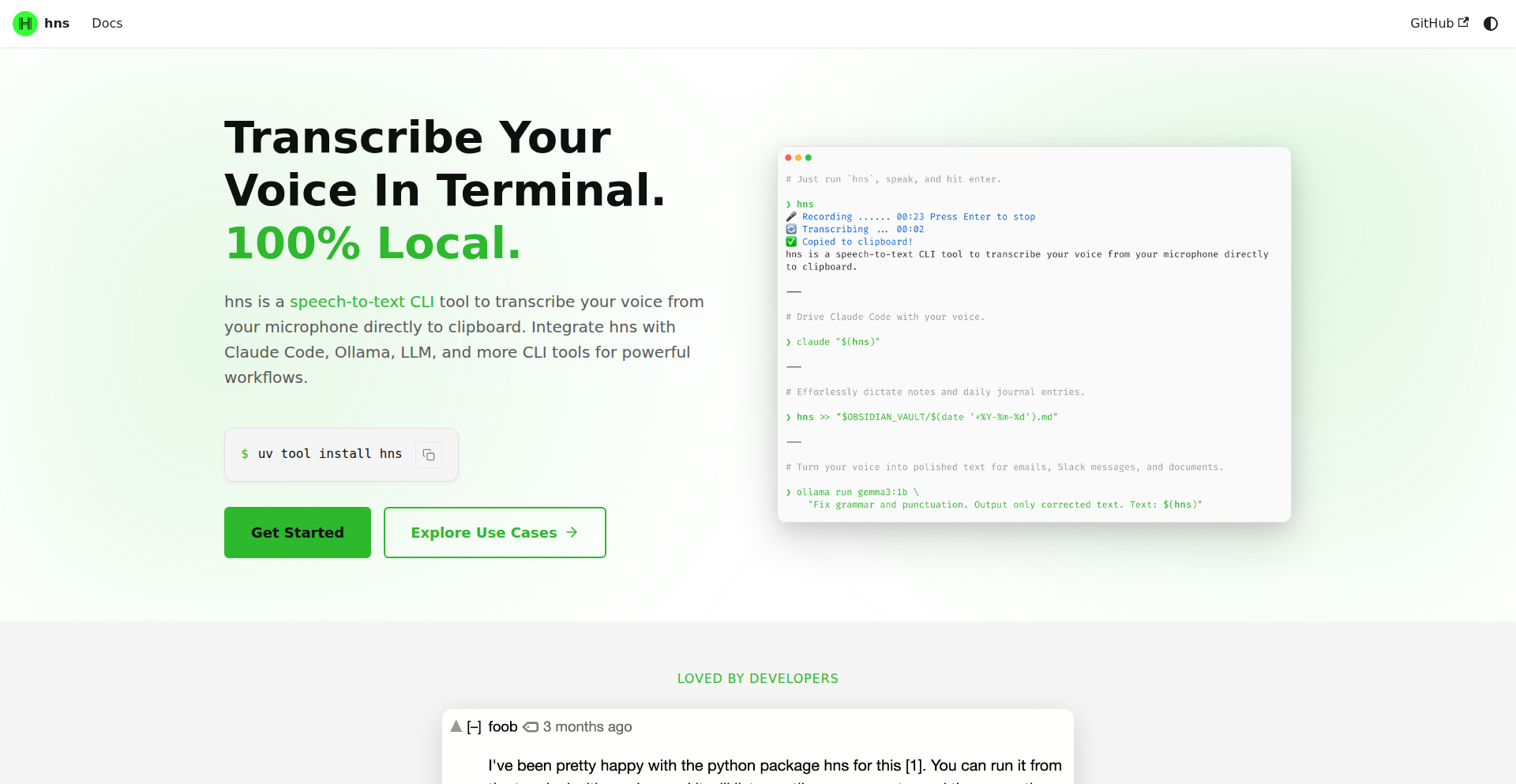
Author
primaprashant
Description
LocalSpeech-to-CLI is a command-line interface (CLI) tool that converts your spoken words from your microphone into text, sending it directly to your clipboard. It leverages the powerful faster-whisper model for 100% local, offline transcription. This means your sensitive voice data never leaves your machine. It's designed for developers to seamlessly integrate voice input into their existing command-line workflows, enhancing productivity and enabling new interaction patterns with AI models and other tools.
Popularity
Points 5
Comments 0
What is this product?
This project is a local speech-to-text utility designed for developers. It uses the faster-whisper model, a highly efficient implementation of OpenAI's Whisper model, to transcribe audio from your microphone directly into plain text. The transcription happens entirely on your machine, so no internet connection is needed after the initial model download, and your privacy is protected because your voice data is not sent to any remote servers. The transcribed text is then automatically output to your terminal and, crucially, copied to your system's clipboard, making it instantly available for pasting into any application or command.
How to use it?
Developers can use LocalSpeech-to-CLI by installing it via a package manager (details typically found on the project's GitHub page). Once installed, they can run a command like `hns <your_audio_source>` (where `<your_audio_source>` could be your microphone or an audio file). The tool will then listen, transcribe, and output the text to stdout and the clipboard. For example, to dictate commands or code snippets directly into your terminal, you could run `hns` and then paste the output into your shell. It's also designed for integration: imagine piping the output to tools like Claude Code, Ollama, or other Large Language Models (LLMs) for voice-controlled AI interactions or code generation.
Product Core Function
· Offline Speech Transcription: Leverages faster-whisper for accurate voice-to-text conversion without requiring an internet connection after initial setup. This is valuable for privacy-conscious users and for use in environments with unreliable network access, ensuring consistent performance.
· Direct Clipboard Output: Automatically copies the transcribed text to your system clipboard. This provides immediate usability, allowing users to paste spoken words into any application or command-line interface with a simple paste command (Ctrl+V or Cmd+V), streamlining workflows.
· Command-Line Interface (CLI) Design: Built as a CLI tool, making it ideal for developers who prefer working in the terminal. It can be easily integrated into scripts and existing command-line workflows, enhancing productivity and enabling new ways to interact with other tools.
· Local Processing: Ensures all audio processing happens on the user's machine. This enhances privacy and security by preventing sensitive voice data from being transmitted over the internet, which is crucial for confidential work or sensitive information.
· Automatic Model Download: The whisper model is downloaded automatically on the first run. This simplifies the setup process for users, allowing them to start transcribing quickly without complex manual configuration.
Product Usage Case
· Dictating commands into a terminal: Instead of typing long commands, a developer can speak them, have them transcribed locally, and then paste them into their shell. This speeds up repetitive tasks and reduces typing errors.
· Voice-driven AI interaction: Use the tool to speak prompts to LLMs like Ollama or Claude Code. The transcribed text is sent directly to the AI model, enabling hands-free interaction and potentially faster iteration cycles for developing with AI.
· Note-taking or idea capture in the terminal: Quickly capture ideas or notes by speaking them, and have them instantly available in your clipboard to paste into a text editor or markdown file. This is useful for capturing thoughts on the go without switching context.
· Accessibility enhancement for developers: For developers with physical limitations that make typing difficult, this tool offers a way to interact with their development environment using their voice, increasing inclusivity and accessibility.
· Automating repetitive speech-to-text tasks: Integrate into custom scripts to automate the transcription of audio snippets, for example, as part of a media processing pipeline where voice notes need to be converted to text for indexing or analysis.
17
Hirosend: Swift Encrypted File Courier
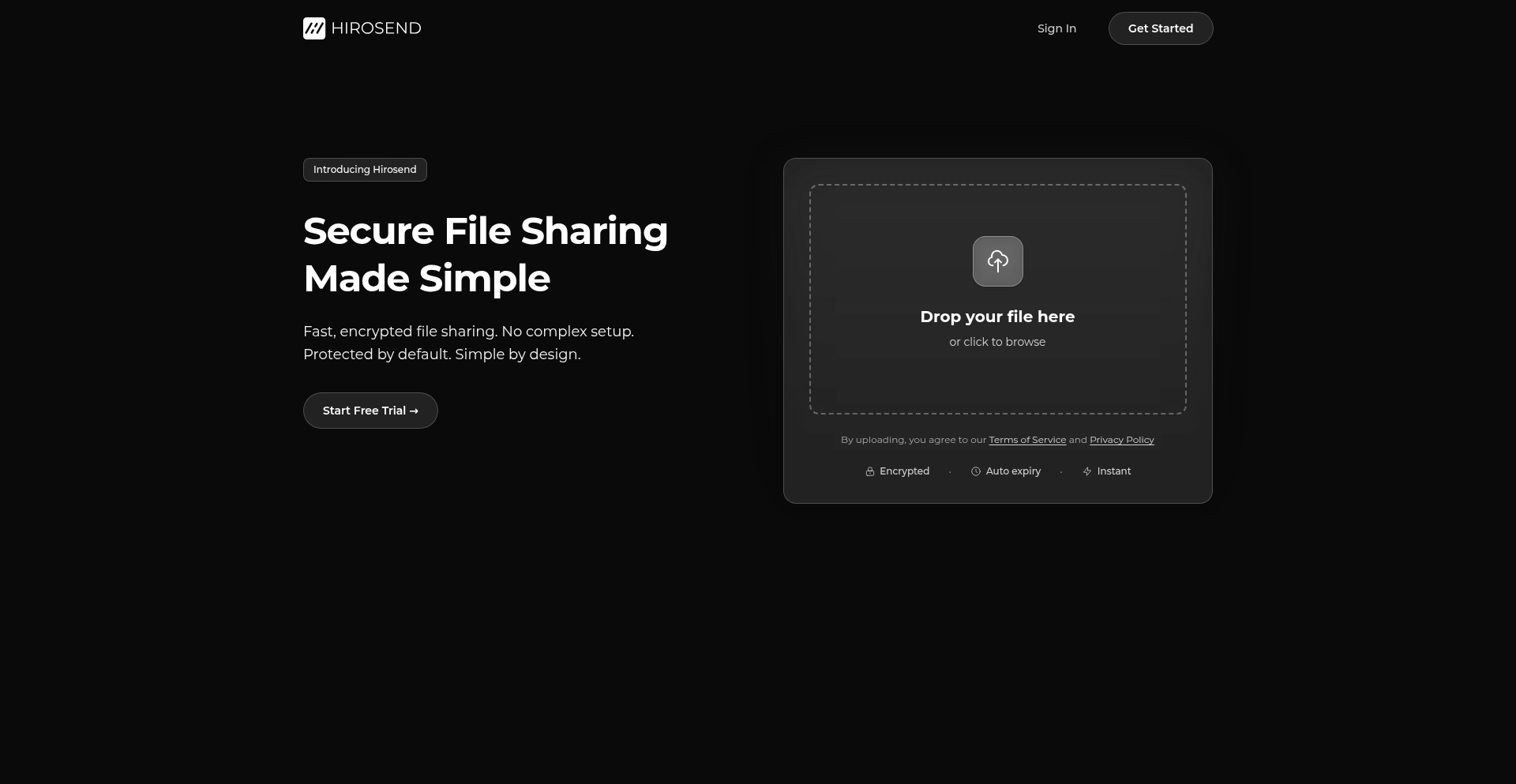
Author
nextguard
Description
Hirosend is a lightweight, secure file-sharing service designed for effortless one-off transfers. It addresses the common frustration of cumbersome account creation and complex permission settings found in traditional cloud storage. By offering features like temporary links, optional passwords, and end-to-end encryption, Hirosend provides a simple, fast, and private way to send files to anyone, without them needing to sign up.
Popularity
Points 3
Comments 2
What is this product?
Hirosend is a self-hosted or easily deployable file-sharing solution that champions simplicity and security. At its core, it utilizes a client-side encryption mechanism where files are encrypted using a cryptographic key (often derived from a password or a unique link) before they are uploaded to the server. This means the server itself cannot decrypt the content of the files. When a recipient clicks the link, the file is downloaded and decrypted locally in their browser. The innovation lies in its minimalist approach, mimicking the user-friendly experience of services like the defunct Firefox Send, while prioritizing security and speed for quick, no-fuss file distribution. It's essentially a modern take on secure file transfer, stripping away unnecessary complexity.
How to use it?
Developers can deploy Hirosend themselves, gaining full control over their data. This is particularly useful for businesses or individuals with strict privacy requirements. Integration is straightforward: once deployed, you can simply upload a file through the web interface, set an expiration time (e.g., 24 hours, 7 days), and optionally secure it with a password. You then share the generated link with your recipient. For more advanced use cases, developers can integrate Hirosend's functionality into their own applications via its API (if available or planned), allowing for programmatic file uploads and link generation, such as automatically sending large reports or design assets to clients after a project milestone.
Product Core Function
· Encrypted File Upload and Download: Files are encrypted client-side before upload and decrypted client-side upon download, ensuring that only the intended recipient with the correct key (password or magic link) can access the content. This provides robust data privacy for sensitive documents and intellectual property.
· Time-Limited File Access: Uploaded files can be set to expire after a specified period, automatically deleting them from the server. This is crucial for managing data lifecycle and ensuring that shared information is not accessible indefinitely, enhancing security and compliance.
· Password Protection: Optional password protection adds an extra layer of security, requiring recipients to enter a password to access the file. This is invaluable when sharing confidential information where a shared link might be compromised.
· One-Time Download Links (Magic Links): The system can generate unique, single-use links for file downloads. This ensures that even if a link is accidentally shared, it can only be used once, preventing unauthorized access after the initial download.
· Basic Access Analytics: Provides insights into when a download link was accessed, offering a basic audit trail and confirmation that the file was retrieved by the recipient. This helps in tracking and verifying file delivery.
· No Recipient Account Required: Recipients can download files directly by clicking a link without needing to create an account or navigate complex interfaces. This significantly improves the user experience for external parties.
Product Usage Case
· A freelance graphic designer needs to send large design files to a client. Instead of using email (which has attachment limits) or a complex cloud storage service, they use Hirosend to upload the files, set a password for security, and send the link. The client receives the link, enters the password, and downloads the designs quickly, streamlining the feedback process.
· A software development team needs to share a beta build of their application with a small group of testers. They use Hirosend to upload the build package, set it to expire in 48 hours, and distribute the link. This ensures that the testers have timely access to the build and that older versions are automatically removed, preventing confusion and maintaining control over the distributed software.
· A consultant is preparing to send sensitive financial reports to a client. They use Hirosend to upload the encrypted report, enforce a strong password, and share the link. This guarantees that the information remains confidential during transit and is accessible only to the intended client who has the password.
· A small business owner wants to share a batch of high-resolution product images with a marketing agency. Hirosend's simple interface allows them to upload all images at once, generate a single link, and set it to expire after a week, ensuring the agency has enough time to access the assets without the business owner needing to manage access permissions long-term.
18
City2Graph: Geospatial GNN Toolkit
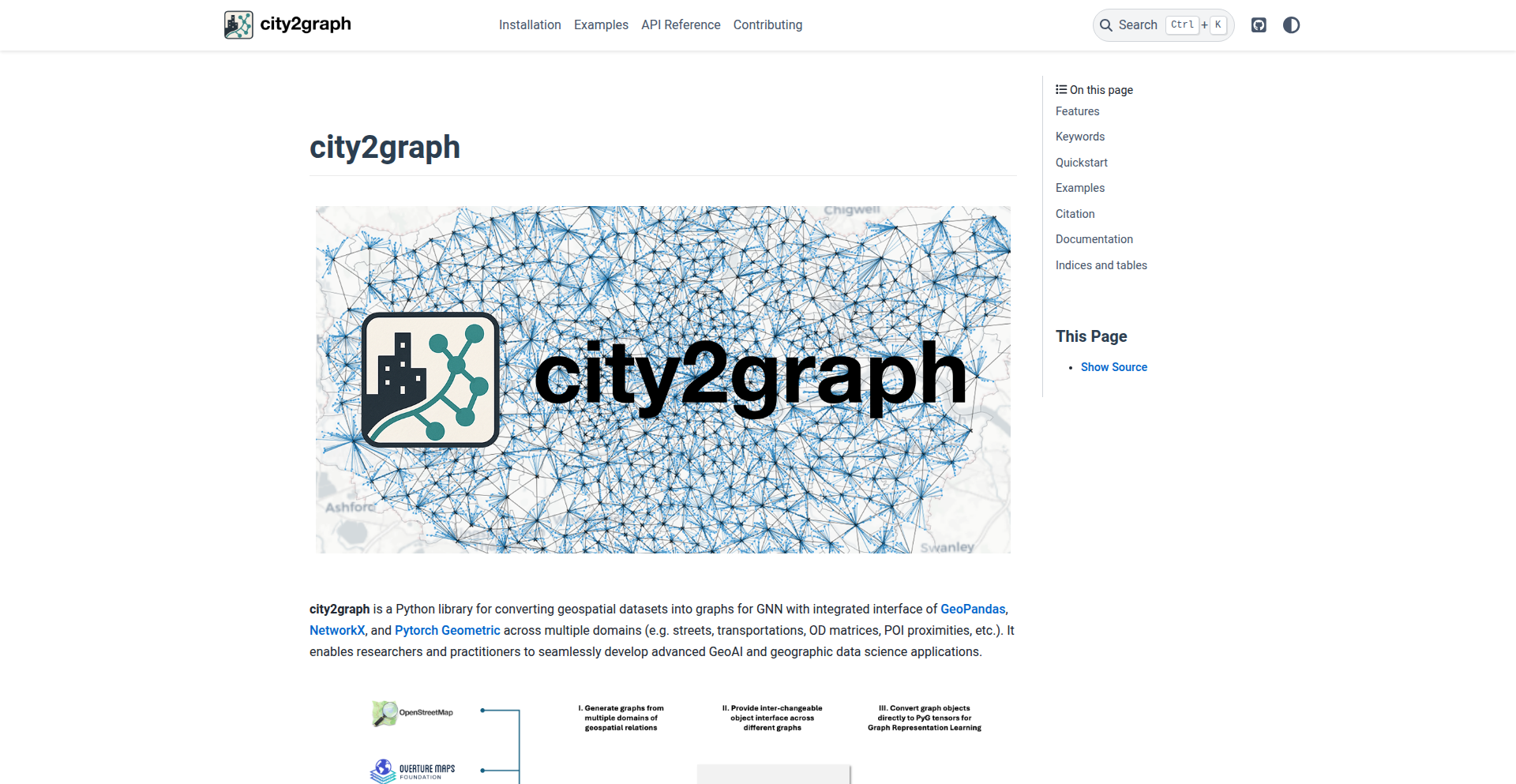
Author
yutasato
Description
City2Graph is an open-source Python library designed to build and analyze Graph Neural Networks (GNNs) specifically for geospatial data. It tackles the challenge of representing complex urban environments as graphs, enabling more sophisticated spatial analysis and prediction. The innovation lies in its ability to transform diverse urban data (like road networks, building footprints, or Points of Interest) into a graph structure that GNNs can effectively learn from, unlocking new possibilities for urban planning, transportation analysis, and smart city applications.
Popularity
Points 4
Comments 1
What is this product?
City2Graph is a specialized Python library that makes it easy to apply cutting-edge Graph Neural Networks (GNNs) to data representing cities and other geographic areas. Traditionally, GNNs work well with data that's already in a 'connected' format, like social networks. However, urban environments have inherent spatial relationships that aren't always explicitly structured as a graph. City2Graph bridges this gap by providing tools to convert various geospatial datasets (think street maps, building locations, transit stops) into a graph representation. This graph structure then allows GNNs to understand and learn from the relationships between different geographic elements, such as how roads connect, how buildings are clustered, or how transit routes influence accessibility. So, it helps computers understand the spatial 'story' of a city in a much deeper way than simple mapping.
How to use it?
Developers can integrate City2Graph into their Python projects to build custom geospatial AI models. You would typically use it to: 1. Load and preprocess your geospatial data (e.g., shapefiles, GeoJSON). 2. Define how different geographic features should be represented as nodes (e.g., intersections, buildings) and edges (e.g., road connections, proximity) in a graph. 3. Utilize City2Graph's utilities to construct the graph data structure. 4. Feed this graph data into popular GNN frameworks (like PyTorch Geometric or Deep Graph Library) to train models for tasks like traffic prediction, urban development analysis, or identifying areas with specific characteristics. Essentially, it's a specialized toolkit to prepare your city data for advanced AI analysis.
Product Core Function
· Geospatial data to graph conversion: Transforms raw spatial data into a graph format understandable by GNNs, allowing for the analysis of complex spatial relationships. This is useful for any developer working with urban data who wants to leverage AI for insights.
· Node and edge feature engineering: Provides tools to extract meaningful characteristics from geospatial features to enrich the graph, enhancing the learning capabilities of GNNs. This helps create more accurate models by giving the AI better information to learn from.
· GNN model integration: Facilitates the seamless integration of constructed graphs with popular GNN libraries, enabling developers to quickly deploy sophisticated spatial AI models. This saves significant development time and effort by simplifying the connection between data preparation and AI model training.
· Spatial analysis utilities: Offers functions for common geospatial graph tasks, such as neighborhood analysis and connectivity assessment, to support in-depth urban understanding. These tools provide ready-made solutions for common urban analysis questions, making it faster to get answers from your data.
Product Usage Case
· Urban traffic flow prediction: Developers can use City2Graph to represent road networks and traffic sensor data as a graph. GNNs trained on this graph can predict traffic congestion more accurately by understanding how road segments influence each other. This is useful for optimizing traffic management systems.
· Public transit accessibility analysis: By modeling transit stops and residential areas as a graph, City2Graph helps analyze how well different neighborhoods are served by public transport. This assists urban planners in identifying areas that need better transit coverage.
· Real estate market trend analysis: Representing buildings and their surrounding amenities as a graph allows GNNs to identify patterns that influence property values. Developers can use this to build more informed real estate investment tools.
· Emergency response optimization: Modeling critical infrastructure and road networks as a graph helps in planning efficient routes for emergency vehicles. This can lead to faster response times during critical events.
19
Turn Tracker PWA
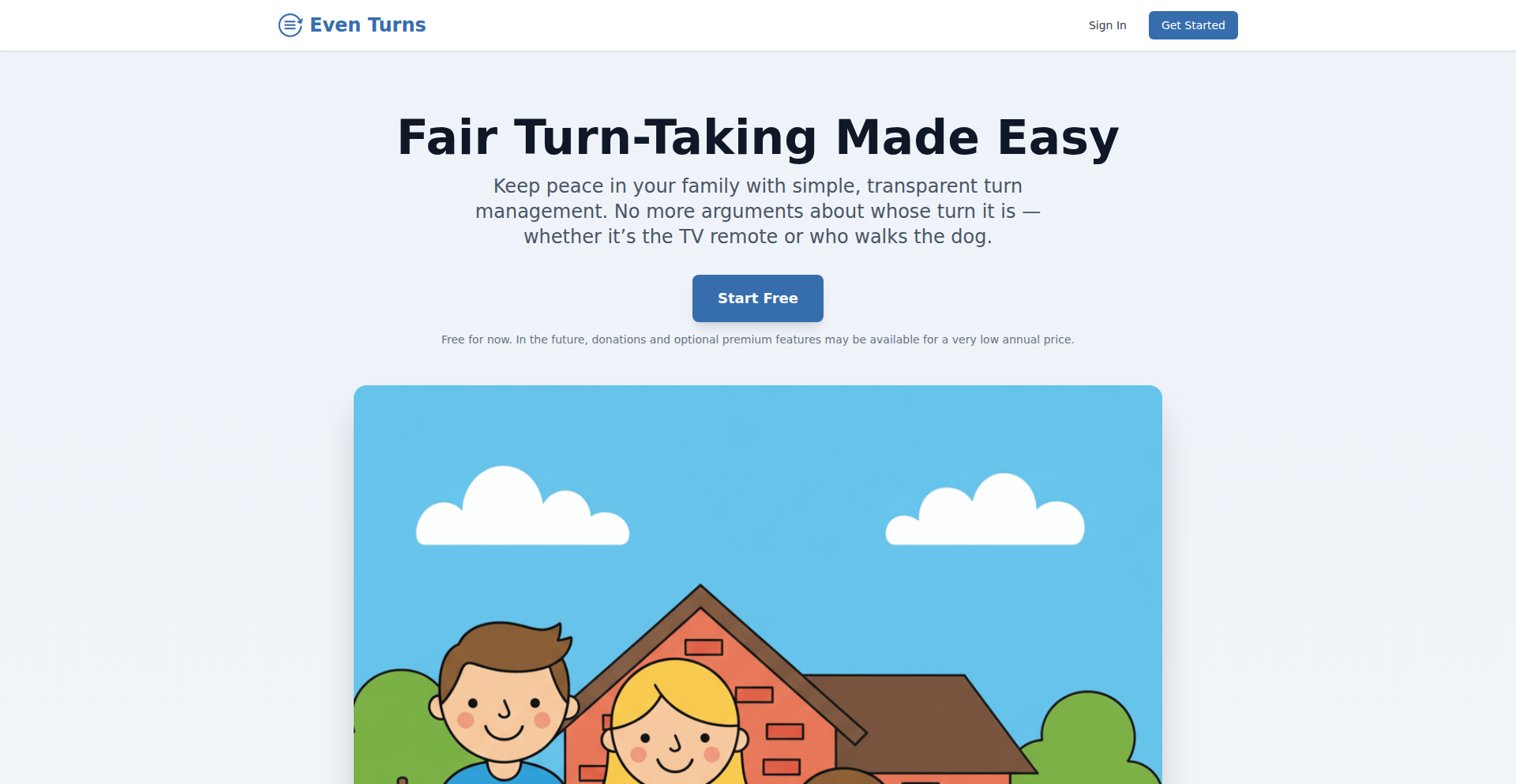
Author
gdesplin
Description
A Progressive Web App (PWA) designed to simplify the management of recurring turns within a family or group. It tackles the common challenge of remembering whose turn it is for chores, activities, or responsibilities by providing a straightforward, digital solution. The innovation lies in its focused design for 'taking turns' rather than a general-purpose to-do list, offering both sequential and randomized turn advancement, accessible directly via a web browser or by adding it to a device's home screen, eliminating the need for app store downloads.
Popularity
Points 5
Comments 0
What is this product?
This project, named 'Turn Tracker PWA', is a specialized web application built to help families and groups keep track of who is next in line for various tasks or activities. Its core technical innovation is its PWA (Progressive Web App) architecture. This means it behaves like a native app – you can add it to your phone's home screen for quick access, it can work offline after the initial load, and it's designed to be responsive across different devices. Unlike a generic to-do app, Turn Tracker PWA is specifically engineered for the concept of sequential or random turn management. For example, if you have a list of family members and a chore like 'taking out the trash', the app remembers who did it last and automatically suggests the next person, or can randomly pick someone, ensuring fairness and reducing confusion. So, its value is in providing a dedicated, always-accessible tool for managing shared responsibilities without the hassle of app store installations.
How to use it?
Developers can use Turn Tracker PWA by simply accessing it through their web browser on any device (desktop, tablet, or smartphone). For a more integrated experience, users can 'Add to Homescreen' directly from the browser, turning it into an icon that launches the app instantly, much like a native application. To start using it, you create a list of participants (e.g., family members, roommates) and then add specific 'turns' or tasks to that list, defining the order. You can then advance these turns sequentially (e.g., Person A, then Person B, then Person C) or randomly. The app manages the state of whose turn it is and provides a clear visual indicator. This is a great example of a simple yet effective solution leveraging modern web technologies to solve a common organizational problem, offering a streamlined workflow for busy households or shared living situations.
Product Core Function
· Create and manage lists of participants: This allows users to define the individuals involved in the turn-taking process, providing a foundational structure for the application. Its value is in organizing who needs to take turns, making the system scalable and personalizable for different groups.
· Define and order turns: Users can input specific tasks or responsibilities and set a defined order for them. This technical implementation ensures that the application understands the sequence of actions, which is crucial for fair distribution and tracking. Its value lies in formalizing responsibilities.
· Advance turns sequentially: The system automatically moves to the next person in the predefined order after a turn is completed. This is technically achieved by maintaining a state variable that points to the current participant. Its value is in providing a predictable and fair way to cycle through responsibilities.
· Advance turns randomly: The application can also randomly select the next person to take a turn. This involves using a pseudorandom number generator tied to the participant list. Its value is in adding an element of chance and fairness, especially for activities where strict order might not be necessary.
· Progressive Web App (PWA) capabilities: Implemented using modern web technologies like service workers and a web app manifest, enabling offline access and 'Add to Homescreen' functionality. Its value is in providing app-like convenience and accessibility without app store dependencies, making it universally available and easy to deploy.
Product Usage Case
· Managing household chores: A family can use Turn Tracker PWA to ensure that responsibilities like 'taking out the trash', 'doing the dishes', or 'walking the dog' are rotated fairly among family members. The app tracks who did what last and suggests or assigns the next turn, eliminating arguments and confusion. This provides a structured solution for family organization.
· Rotating tasks in a shared living space: Roommates can utilize this PWA to manage chores like cleaning common areas, paying bills, or grocery shopping. By setting up a list of roommates and tasks, they can ensure everyone contributes equally over time, reducing friction and promoting a harmonious living environment. It offers a digital mediator for shared duties.
· Organizing turns for board games or activities: When playing board games with multiple people or deciding who goes first in a series of activities, Turn Tracker PWA can be used to randomly assign turns or ensure everyone gets a chance in a specific order. This speeds up setup and prevents disputes over who is next. It adds efficiency and fairness to recreational settings.
20
Browser-Native Desktop Engine

Author
andydotxyz
Description
This project is a groundbreaking proof-of-concept that implements a full desktop operating system experience directly within a web browser. It tackles the challenge of creating a persistent, interactive desktop environment without relying on traditional native applications, pushing the boundaries of what's possible with web technologies.
Popularity
Points 3
Comments 1
What is this product?
This is a browser-based desktop environment. Instead of installing separate applications on your computer, this project allows you to run a simulated desktop, complete with virtual desktops, a screensaver, and the potential for embedded applications, all within your web browser. The core innovation lies in its ability to manage and render complex desktop functionalities using web standards, likely leveraging technologies like WebAssembly for performance-critical tasks and advanced JavaScript APIs for UI rendering and state management. Essentially, it's bringing the familiar desktop paradigm into the browser, making applications and environments more accessible and portable.
How to use it?
Developers can use this project as a foundation for building highly integrated web applications that mimic native desktop experiences. Imagine embedding complex dashboards, development tools, or even virtual machines within a single browser tab. Integration could involve using its APIs to launch and manage 'applications' (which could be web pages or specific web components) within the virtual desktop. For instance, you could build a remote development environment where your entire IDE runs inside this browser desktop, accessible from any device with a browser, without needing to install any software locally. This offers a seamless, cross-platform access to powerful tools.
Product Core Function
· Virtual Desktop Management: Allows users to create and switch between multiple isolated desktop environments within the browser. This provides organization and context switching capabilities similar to native OS, improving productivity by allowing users to separate different tasks or projects without cluttering a single screen.
· Screensaver Implementation: A functional screensaver within the browser environment, demonstrating advanced rendering and idle state management capabilities. This shows the system's ability to handle visual elements and perform background tasks, adding a layer of polish and demonstrating the power of browser-based graphics.
· Embedded Application Framework (Conceptual): While early stage, the goal is to support embedding various types of applications within this desktop. This offers a unified interface for users to access and manage different web-based tools and services, creating a more cohesive and powerful web experience.
· Persistent State Management: The project aims to maintain the state of the desktop and its applications across sessions. This means users can close and reopen their browser, and their desktop setup and application states will be preserved, offering a continuity of work and a more robust user experience compared to typical web pages that reset on refresh.
Product Usage Case
· Remote Development Environments: Imagine accessing a full Linux development environment from a Chromebook or a tablet. This project could power a web-based IDE that runs on a powerful server, with the interface streamed to the browser as this desktop experience, solving the problem of needing high-powered local hardware for development.
· Kiosk or Public Access Terminals: Deploying interactive applications for public use (e.g., in museums or information booths) becomes easier. A single browser instance could run this desktop, presenting a curated set of applications in a controlled environment, preventing users from accessing the underlying OS or other unrelated functions.
· Customizable Web-based Dashboards: Businesses could create highly tailored internal dashboards that act like a mini-desktop for employees, aggregating data and tools relevant to their role. This would offer a more integrated and less fragmented experience than juggling multiple browser tabs.
· Educational Platforms: Running complex simulations or learning modules within a contained browser desktop. Students could interact with virtual labs or coding environments without needing to install specific software, making educational content more accessible and standardized across different devices.
21
AI-Powered Reddit Idea Miner
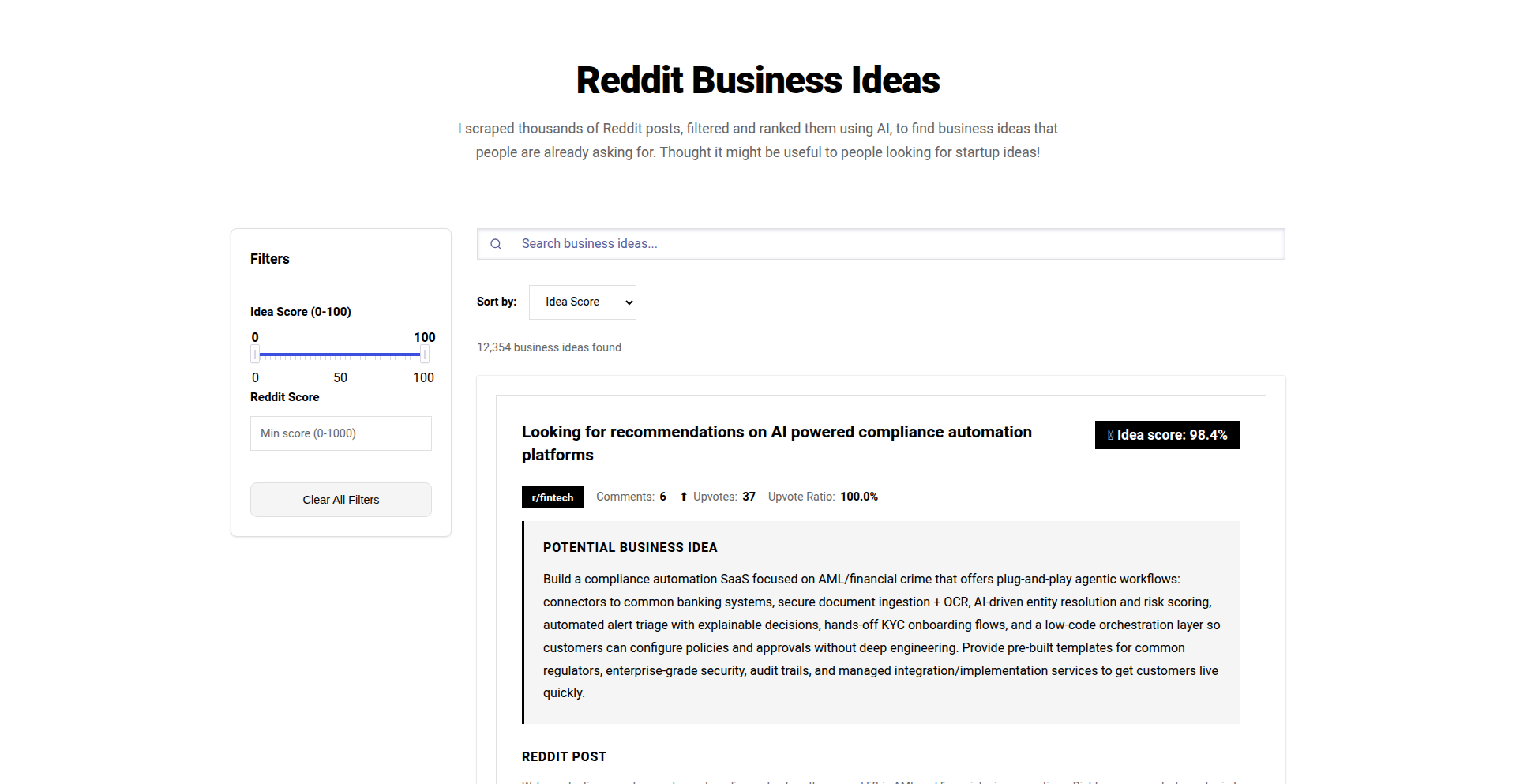
Author
shadowjones
Description
This project is a tool that scrapes Reddit for posts where users express a need or a problem, then uses AI to filter and rank these potential product ideas. It aims to uncover unmet needs by analyzing real user discussions, offering a unique approach to finding viable startup concepts based on community demand. The innovation lies in its combination of large-scale data collection from a social platform with AI's ability to interpret and prioritize human sentiment into actionable business insights.
Popularity
Points 3
Comments 1
What is this product?
This project is essentially a smart search engine for unmet needs expressed by people on Reddit. It works by gathering thousands of posts where individuals describe problems they're facing or solutions they wish existed. Then, it employs advanced AI, specifically GPT, to sift through this massive amount of text, discard irrelevant information, and assign a 'score' to each idea based on how practical and in-demand it seems. The core innovation is using AI to understand the 'why' behind user complaints and desires, transforming raw online chatter into a curated list of potential business opportunities. So, for you, this means a shortcut to discovering what people actually need, potentially saving you countless hours of market research.
How to use it?
Developers and entrepreneurs can use this project as a starting point for brainstorming new products or features. By searching through the collected and scored Reddit posts, they can discover specific problems that a significant number of users are discussing. This can be done by visiting the project's interface (assuming a live demo is available) and entering keywords related to their industry or area of interest. For example, a developer looking to build a new productivity app could search for terms like 'task management,' 'workflow,' or 'collaboration issues.' The project would then present a ranked list of user requests and problems, along with the AI-generated score indicating its potential viability. This allows for rapid ideation and validation of product-market fit directly from the source of user needs. This means you can quickly see what problems are being voiced loudly and find inspiration for your next project.
Product Core Function
· Scraping Reddit posts for user-expressed needs: This function gathers raw data from Reddit, focusing on posts where users articulate problems or desires for solutions. The value is in capturing genuine, unsolicited feedback from a large and diverse user base, providing a direct window into market demand.
· AI-powered filtering and scoring: Using GPT, this function intelligently analyzes the scraped posts, removing noise and identifying genuinely promising ideas. It then scores these ideas based on viability, saving users time by pre-qualifying potential opportunities. This means you get a more refined list of ideas, so you don't have to wade through irrelevant information.
· Searchable interface for exploration: A user-friendly interface allows anyone to easily search and browse through the curated list of startup ideas. This makes it simple to discover relevant opportunities and explore different problem spaces. This means you can quickly find ideas related to your interests or expertise.
Product Usage Case
· A freelance developer wants to build a new mobile app but is unsure about the market demand. They use the AI-Powered Reddit Idea Miner to search for 'mobile app ideas' and discover numerous posts where users complain about the lack of specific functionalities in existing apps, such as better file syncing or simpler project management tools. The Miner's scoring system highlights the most frequently discussed and critically framed issues, guiding the developer towards building a highly requested feature.
· A startup founder is looking for their next venture. They use the tool to search for broader terms like 'software problems' or 'business challenges.' The Miner uncovers discussions about the complexities of data integration for small businesses or the difficulty in finding affordable cybersecurity solutions. The AI's scoring helps them prioritize these areas, leading to the development of a targeted B2B solution that addresses a significant pain point, which means they can build a product with a clearer path to market.
· A product manager wants to enhance an existing software product. They use the tool to search for issues related to their current product's domain. They find many users discussing frustrations with a particular workflow or a missing feature. The Miner helps them identify the most critical and impactful user grievances, providing concrete evidence and direction for feature prioritization and development, meaning they can improve their product based on direct user feedback.
22
GeminiFlappyChaos
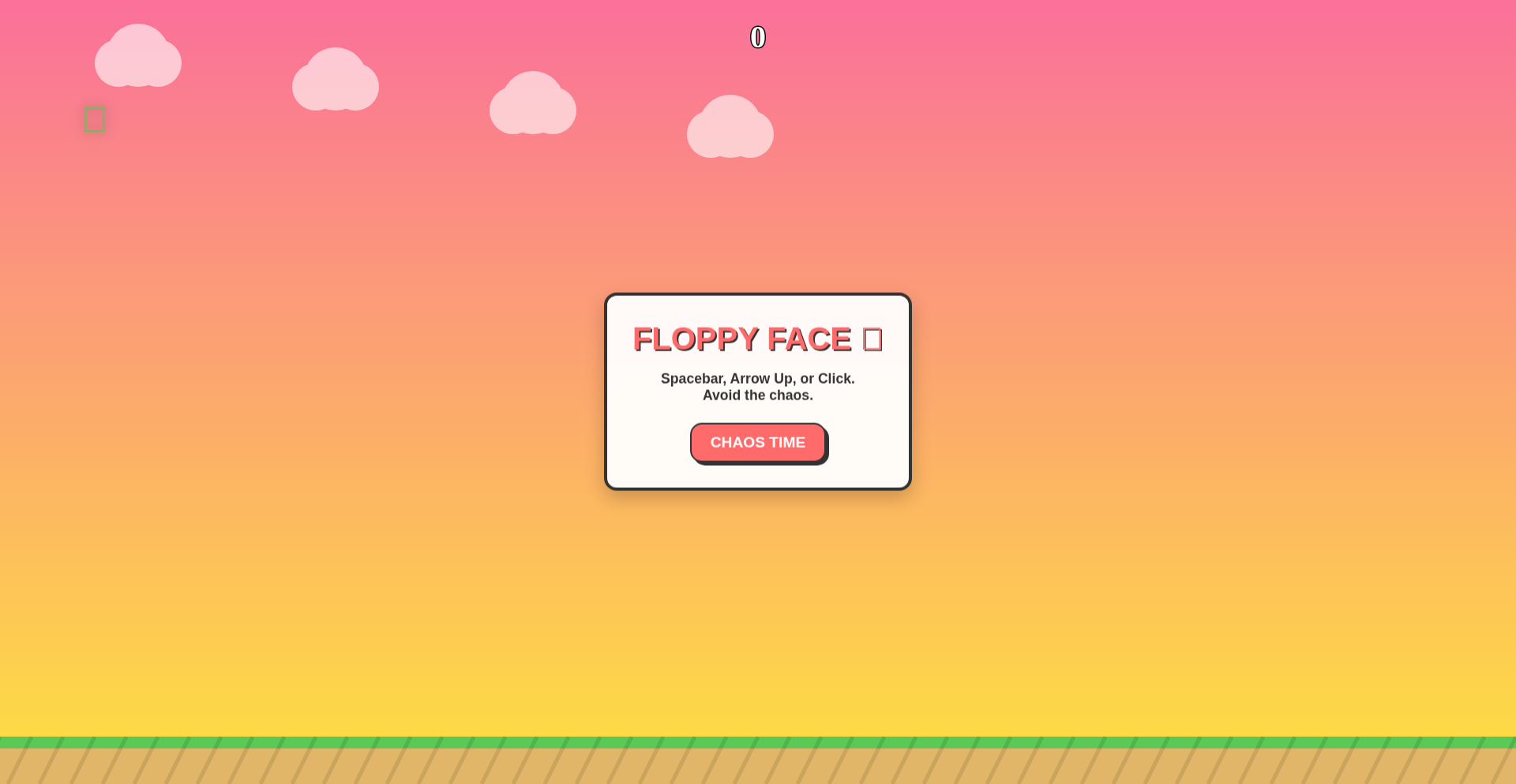
Author
freakynit
Description
This project showcases a chaotic, AI-generated version of Flappy Bird, coded entirely by Gemini 3.0. The innovation lies in using a cutting-edge AI model to not only write game logic but also introduce unpredictable and 'chaotic' elements, pushing the boundaries of AI-assisted game development.
Popularity
Points 3
Comments 0
What is this product?
This is an experimental game, Flappy Bird, but with a twist: its entire codebase was generated by Gemini 3.0, a powerful AI model. The 'chaotic' aspect means the game mechanics are not standard; the AI intentionally introduced unpredictable behaviors and challenges, making it a unique test of AI's creative coding capabilities. It demonstrates how AI can go beyond simple code generation to introduce novel and surprising game elements.
How to use it?
Developers can use this project as a reference or a starting point for exploring AI-driven game development. By examining the generated code, they can understand how an AI interprets game design principles and injects randomness. It can be integrated into learning projects about AI's role in creativity, or as a base for further experimentation in procedural content generation or AI-assisted coding workflows.
Product Core Function
· AI-generated game logic: The core innovation is the entire game's code being written by Gemini 3.0, showcasing AI's ability to handle complex programming tasks and game design. This allows developers to see firsthand how AI can translate concepts into executable code.
· Chaotic game mechanics: The AI intentionally introduced unpredictable elements into the game, meaning the gameplay is not standard. This is valuable for developers interested in procedural generation and creating dynamic, replayable game experiences.
· Experimental AI coding: This project serves as a practical demonstration of Gemini 3.0's advanced coding capabilities. Developers can learn about the potential and limitations of using AI for code generation and creative problem-solving.
· Game development exploration: For those interested in game development, this project offers insights into alternative approaches to coding and game design. It encourages thinking outside the box by leveraging AI's non-linear creative process.
Product Usage Case
· Learning AI-assisted coding: A developer wants to understand how AI can be used to write game code. They can study the GeminiFlappyChaos codebase to see how Gemini 3.0 structured the game, handled physics, and implemented input, gaining practical knowledge about AI's coding potential.
· Inspiring procedural content generation: A game designer is looking for ways to make their games more replayable. By analyzing the 'chaotic' elements in this Flappy Bird variant, they can draw inspiration for creating dynamic and unpredictable in-game events or level designs using AI.
· Exploring AI creativity in art and design: An artist or designer curious about AI's role in creative fields can use this project as an example. It shows how AI can be instructed to create not just functional code, but code that results in an experience with a specific artistic intent, like 'chaos'.
· Building novel game prototypes: A hobbyist developer wants to quickly prototype a game with unique mechanics. They could potentially use Gemini 3.0, inspired by this project, to generate initial game logic and then iterate on it, saving significant initial development time.
23
DesignSynth
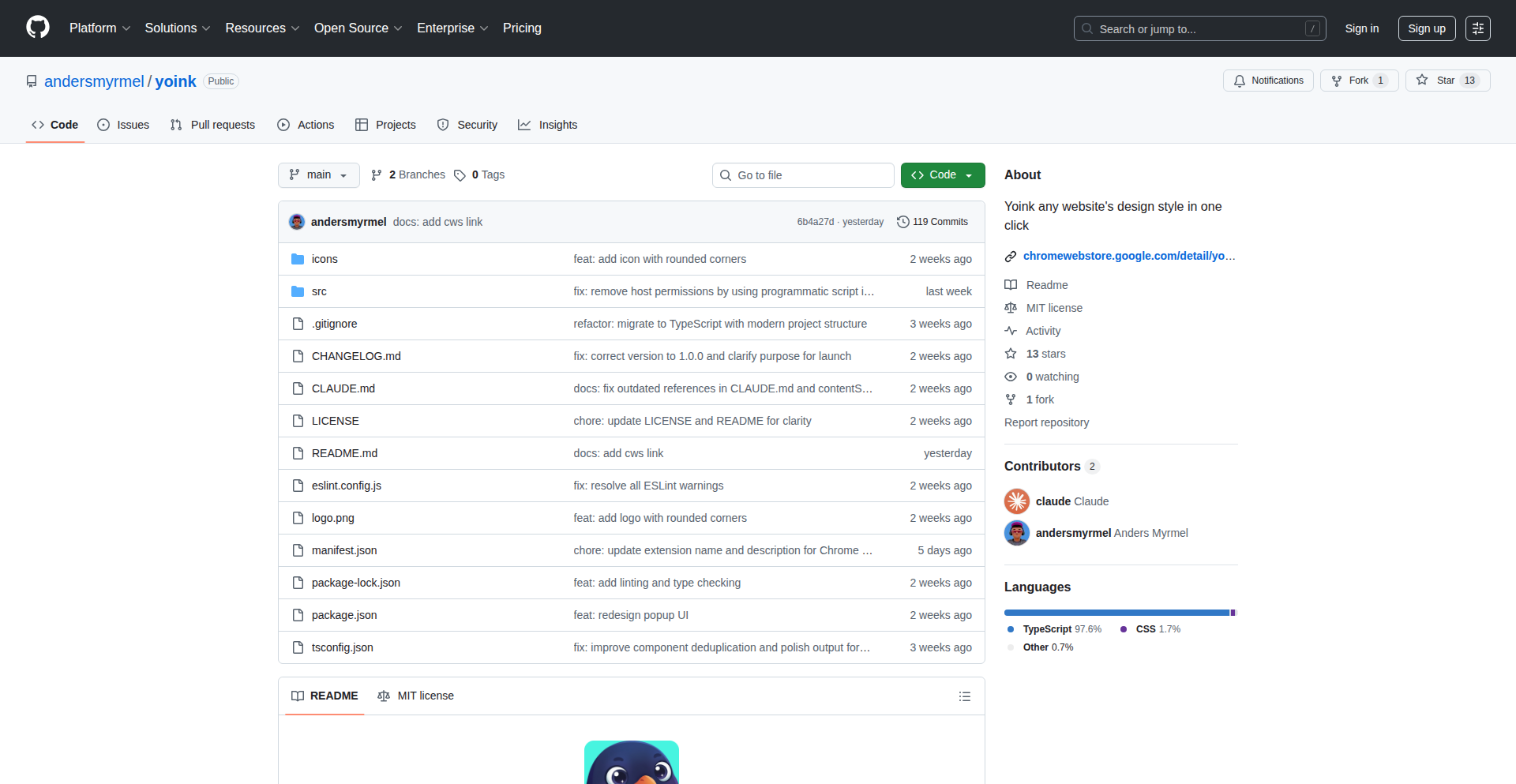
Author
andersmyrmel
Description
DesignSynth is a novel tool that allows AI coding assistants to intelligently extract and synthesize design system information from any website. It tackles the challenge of providing AI with contextually relevant design knowledge, enabling more accurate and context-aware code generation.
Popularity
Points 3
Comments 0
What is this product?
DesignSynth is a browser extension and backend service that scrapes a website, identifies its design system components (like colors, typography, spacing, and component styles), and organizes this information into a structured format that an AI coding assistant can readily consume. The innovation lies in its ability to go beyond simple style extraction and understand the semantic relationships between design elements, effectively creating a 'digital twin' of a website's design principles for AI.
How to use it?
Developers can install the DesignSynth browser extension and navigate to any website. Upon activation, the extension analyzes the site's CSS, HTML structure, and potentially JavaScript to infer the design system. This data can then be exported or directly fed into an AI coding assistant that supports DesignSynth's API. This allows the AI to understand the target aesthetic and apply it consistently in code generation, for example, when building new components or refactoring existing ones.
Product Core Function
· Website Design System Extraction: Utilizes advanced DOM parsing and CSS analysis to identify and catalog design tokens like color palettes, font families, heading styles, and spacing rules, providing a structured understanding of a site's visual language.
· Component Style Recognition: Differentiates and categorizes common UI components (buttons, forms, cards) and extracts their specific styling properties, enabling AI to replicate or adapt these visual patterns.
· AI Integration Ready Output: Generates a machine-readable output (e.g., JSON) that can be directly integrated with AI coding assistants, bridging the gap between human-designed interfaces and AI-generated code.
· Contextual Design Understanding: Analyzes how design elements are applied across different states and contexts (e.g., hover states for buttons, active states for tabs), allowing AI to generate more nuanced and behaviorally accurate code.
Product Usage Case
· Scenario: A developer is using an AI assistant to build a new feature for an existing web application. The AI needs to match the existing brand guidelines. By feeding the design system extracted by DesignSynth into the AI, the assistant can generate UI elements (like new buttons or input fields) that precisely match the application's color scheme, typography, and overall visual style, saving significant manual styling effort.
· Scenario: A designer wants to quickly prototype a new section of a website with AI assistance, ensuring it fits the current design language. DesignSynth can capture the design system of the existing site. The AI, informed by this data, can then generate placeholder content and components that adhere to the established design patterns, accelerating the prototyping process and maintaining visual consistency.
24
FreeWave - Decentralized Music Daemon
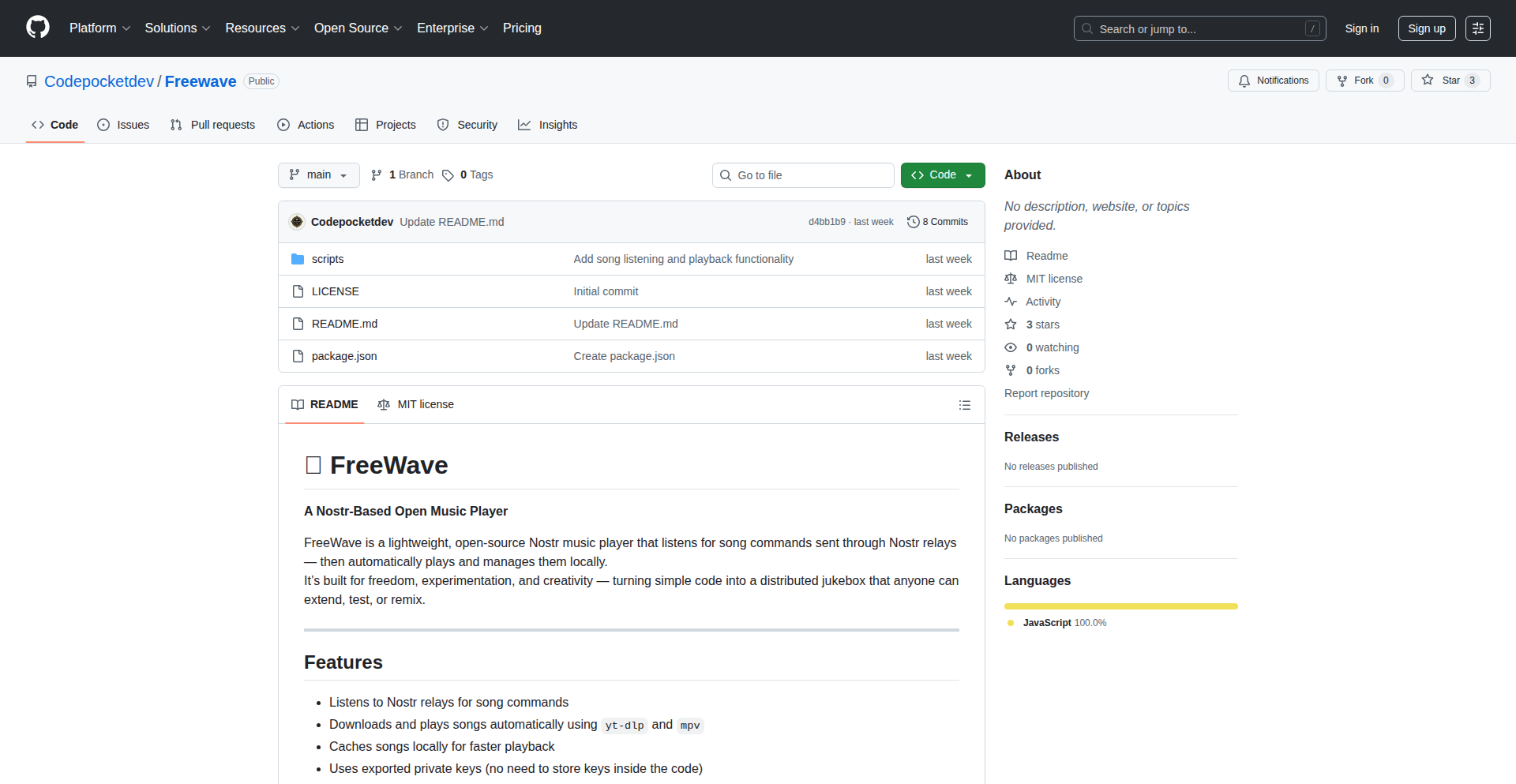
Author
Hodlcurator
Description
FreeWave is a groundbreaking, lightweight, and decentralized music system built on the Nostr protocol. It transforms cryptographically signed Nostr events into real-time music playback, eliminating the need for traditional apps, accounts, and central servers. Your private keys authenticate your music commands, making it a truly user-centric and resilient music control system.
Popularity
Points 3
Comments 0
What is this product?
FreeWave is a decentralized music system that leverages the Nostr protocol for control. Instead of a typical music player app, it's a script that listens for specially formatted messages (events) on the Nostr network. When it receives a command like 'PLAY_SONG: Artist - Song Title', it verifies the command's authenticity using your Nostr private key (ensuring it's really you sending the command), fetches the specified song, plays it locally on your device, and then cleans up the song file. This means your music control is directly tied to your identity on Nostr, and the system doesn't rely on any single company or server to work. The innovation lies in using a decentralized communication protocol (Nostr) for direct, secure, and programmable music control, enabling a new paradigm of peer-to-peer music interaction.
How to use it?
Developers can use FreeWave by setting up the script on any device capable of running it, such as a laptop, smartphone, or even a Raspberry Pi. To control music playback, you would use your existing Nostr client (like Damus, Amethyst, etc.) to send a specific command event to a FreeWave node. For example, sending a Nostr event with the content 'PLAY_SONG: Bohemian Rhapsody by Queen' would instruct a running FreeWave instance to find and play that song. Integration can be achieved by building custom applications that generate these Nostr events, or by simply using existing Nostr clients to interact with a deployed FreeWave daemon. The script itself is designed to be easily forked and modified, allowing developers to extend its functionality or integrate it into more complex projects.
Product Core Function
· Decentralized Music Control: Enables music playback commands to be sent and verified over the Nostr network, removing reliance on central music services. This is valuable for creating resilient and censorship-resistant music experiences.
· Cryptographic Authentication: Uses Nostr's public-key cryptography to verify the origin of music commands, ensuring that only the authorized user can control playback. This provides enhanced security and user ownership of their music interactions.
· Real-time Music Playback: Fetches and plays music files locally on the device where the FreeWave script is running in response to Nostr events. This allows for immediate and responsive music delivery.
· Lightweight and Portable Script: Designed as a minimal script that can run on a wide variety of devices, including low-power ones like Raspberry Pis. This makes decentralized music control accessible on numerous hardware platforms.
· Ephemeral File Handling: Automatically cleans up downloaded song files after playback, managing local storage efficiently. This is useful for environments with limited disk space or for maintaining privacy.
· Extensible Protocol: The underlying structure is intended as a base for building further decentralized music applications and hardware. Developers can fork the project to experiment with new features or create unique music experiences.
Product Usage Case
· Building a smart home music controller where you can verbally command a Raspberry Pi running FreeWave via a voice assistant that generates Nostr events. This solves the problem of proprietary smart home ecosystems by offering a decentralized alternative.
· Creating a 'social jukebox' where users can propose songs via Nostr, and a community-selected playlist is played by a shared FreeWave node. This addresses the need for collaborative and interactive entertainment experiences.
· Developing a music player for offline scenarios where a local network of devices running FreeWave can share and play music based on signed Nostr messages, even without internet access. This provides a solution for music access in connectivity-limited environments.
· Integrating FreeWave into IoT devices or artistic installations that react to specific Nostr events with music. This enables novel forms of interactive art and ambient computing, showcasing how decentralized protocols can drive creative outputs.
25
CodeSprint: Syntax Fluency Driller
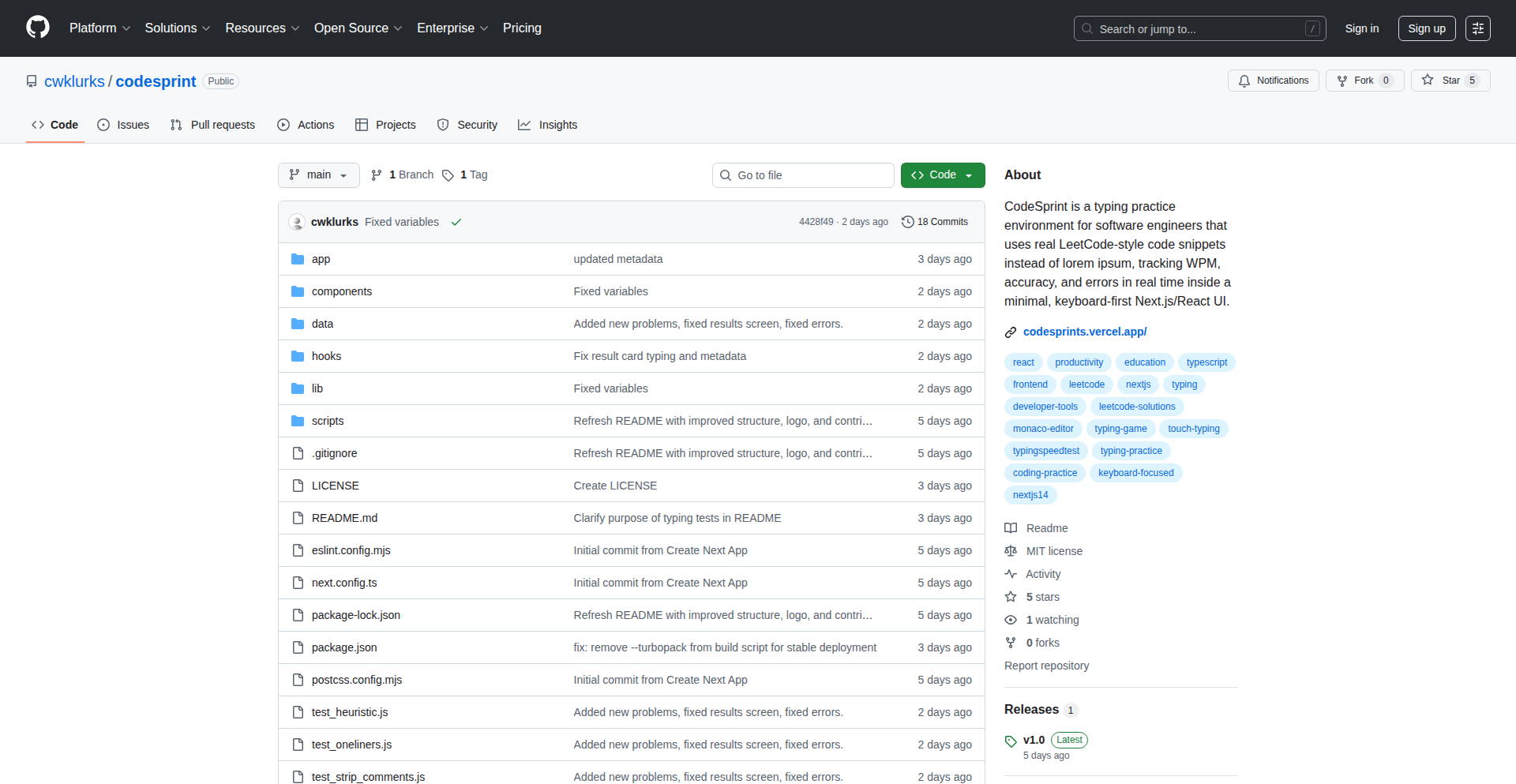
Author
cwkcwk
Description
CodeSprint is a LeetCode typing trainer designed to improve a developer's syntax fluency and typing speed. It addresses the common issue where developers struggle with coding interviews not due to logic gaps, but due to syntax errors. The project leverages a customized Monaco Editor for rendering and a custom data pipeline to pull and sanitize LeetCode problems, enabling targeted practice for specific algorithms and data structures in various programming languages. This tool helps developers internalize code patterns, reducing errors and boosting confidence in real-world coding scenarios and interviews.
Popularity
Points 3
Comments 0
What is this product?
CodeSprint is a web application that functions as a typing trainer specifically for programming code, akin to a typing tutor but for syntax. Its core innovation lies in its ability to present real LeetCode problems, allowing developers to practice typing them repeatedly. The system uses a heavily modified Monaco Editor, the same powerful code editor found in VS Code, to provide a familiar and feature-rich typing environment. It employs techniques like deltaDecorations to visually highlight differences and errors without disrupting syntax highlighting, and getScrolledVisiblePosition for a highly responsive cursor. The data pipeline is a custom Bun script that intelligently extracts problem snippets from LeetCode's API, cleans them up, and standardizes formatting. This ensures that users are practicing with authentic, well-formatted code challenges. The focus on isolating keystroke processing from the main rendering loop is key to achieving low latency, crucial for high-speed typing practice.
How to use it?
Developers can use CodeSprint by visiting the live demo website. Upon arrival, they can select specific programming languages (e.g., Python, C++) and choose problem types (e.g., Depth First Search, Ring Buffer). The application then presents a coding problem from LeetCode, often accompanied by its description and boilerplate code. The user's goal is to accurately type the provided code snippet within the editor as quickly as possible. The platform tracks typing speed (WPM) and accuracy, providing feedback on errors. This can be integrated into a developer's daily study routine, specifically targeting areas where syntax recall is weak, such as preparing for technical interviews or reinforcing knowledge of specific data structures and algorithms.
Product Core Function
· Targeted Syntax Practice: Allows developers to drill specific algorithms (e.g., DFS) or data structures (e.g., Ring Buffer) in their chosen language, improving muscle memory for code patterns. This is valuable because it moves beyond theoretical understanding to practical, rapid implementation.
· Real LeetCode Problem Integration: Utilizes a custom script to pull and process actual LeetCode problems, ensuring practice is relevant to common technical interview challenges. This directly addresses the need for realistic preparation.
· High-Performance Typing Engine: Employs a latency-optimized engine using a customized Monaco Editor to ensure smooth typing experience even at high speeds, minimizing UI lag. This provides a fluid and encouraging practice environment.
· Visual Error Feedback: Uses advanced editor features to highlight typing errors in real-time without breaking syntax highlighting, helping users quickly identify and correct their mistakes. This aids in learning from errors efficiently.
· Customizable Practice Sessions: Enables users to select language and problem categories, offering a personalized learning path. This allows developers to focus on their weak areas and build confidence.
Product Usage Case
· Interview Preparation: A developer preparing for a FAANG interview can use CodeSprint to practice typing common interview problems like 'Two Sum' in Python until they can do it without errors at over 100 WPM. This significantly reduces the chance of making trivial syntax mistakes during the actual interview.
· Algorithm Reinforcement: A student learning about graph traversal can spend 15 minutes daily practicing 'Depth First Search' in C++ on CodeSprint. This repeated exposure helps solidify the syntax and structure of DFS implementations, making it easier to recall and apply in coursework or projects.
· Language Fluency Building: A developer transitioning to a new language, like Rust, can use CodeSprint to practice typing fundamental data structures and common programming patterns in Rust. This helps them become more comfortable with the language's syntax and idiomatic expressions, accelerating their learning curve.
26
Rep+: HTTP Request Replay Extension
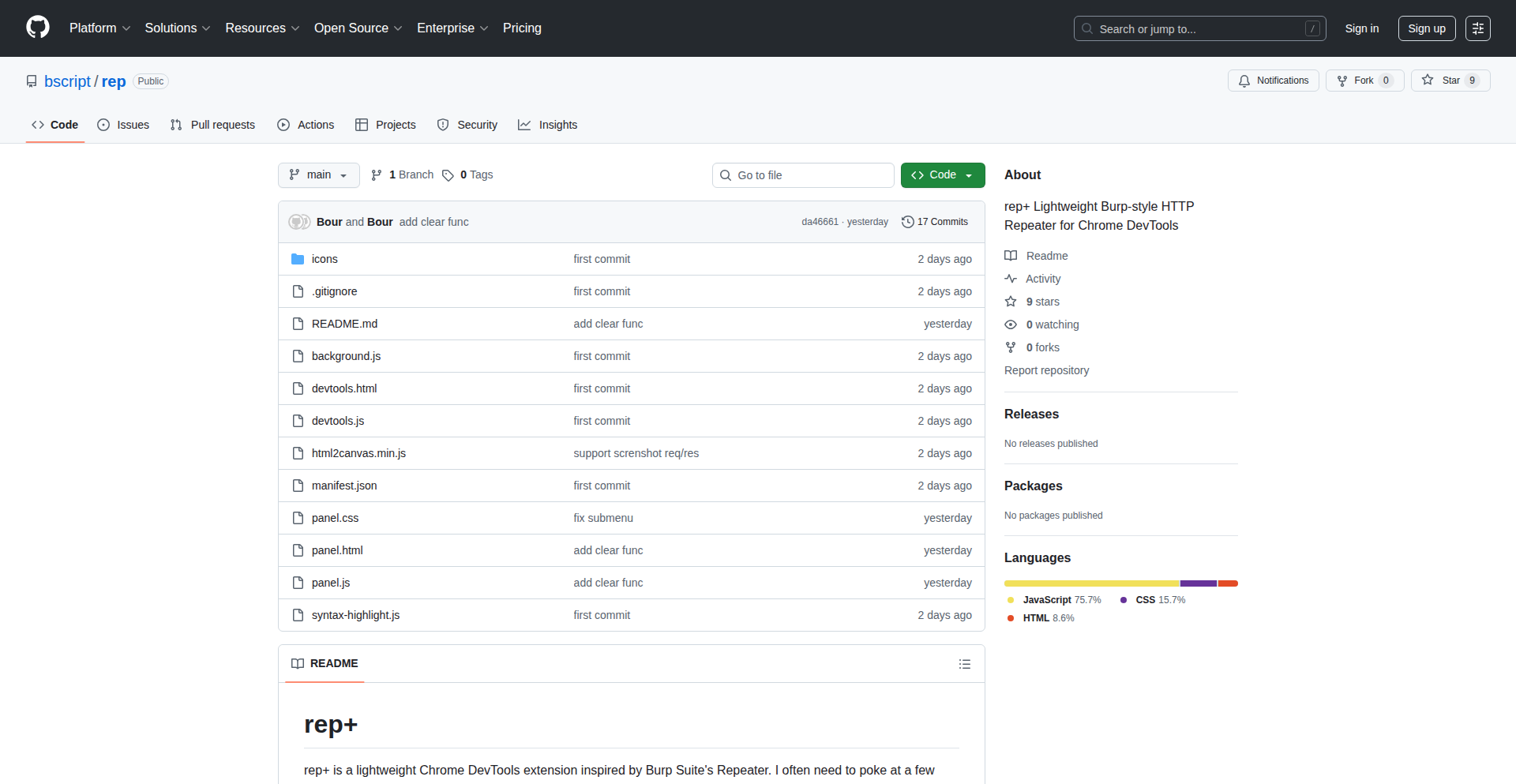
Author
bscript
Description
Rep+ is a lightweight Chrome DevTools extension designed to simplify the process of capturing, replaying, and editing HTTP requests directly within your browser. It eliminates the need for complex proxy or certificate authority setups, offering a streamlined experience for security professionals and developers. The core innovation lies in its tight integration with Chrome DevTools, allowing for immediate inspection and manipulation of network traffic with features like regex search, built-in encoding/decoding tools, and request history.
Popularity
Points 2
Comments 1
What is this product?
Rep+ is a browser extension that acts like a mini-version of powerful security tools like Burp Suite's Repeater, but right inside your Chrome browser. Think of it as a smart assistant for looking at and playing with the communication between your browser and websites. Instead of setting up complicated software that intercepts all your internet traffic (which can be a hassle and sometimes break things), Rep+ taps into the network requests that Chrome DevTools already sees. This means you can easily grab an HTTP request that your browser made, tweak its details (like changing a URL, adding a header, or modifying the data being sent), and then send it again to see how the server responds. This is incredibly useful for understanding how web applications work and finding security vulnerabilities without needing to install anything extra or deal with complex configurations.
How to use it?
Developers and security researchers can use Rep+ by simply installing it as a Chrome extension. Once installed, navigate to any website and open Chrome's Developer Tools (usually by pressing F12). Go to the 'Network' tab. As you interact with the website, you'll see the HTTP requests listed. With Rep+, you can right-click on a request and select an option to send it to Rep+ for editing and replaying. You can also capture specific requests and store them for later. The extension provides tools for searching through request history using regular expressions, converting data formats (like Base64, URL encoding, or JWT), and even taking screenshots for context. This makes it seamless to identify a suspicious request, modify it to test different attack vectors, and quickly analyze the server's response, all within your browser environment. It's ideal for tasks like probing APIs, testing authentication mechanisms, or replicating bug scenarios.
Product Core Function
· HTTP Request Capture: Allows developers to grab specific HTTP requests made by the browser for later analysis or modification. This is valuable for understanding API interactions and debugging network issues without losing track of important traffic.
· HTTP Request Replay: Enables the resending of captured or modified HTTP requests to the server. This is crucial for testing server responses to various inputs, simulating different user actions, and verifying security controls.
· HTTP Request Editing: Provides an interface to modify various parts of an HTTP request, such as the URL, headers, and body. This allows for precise manipulation of data to test specific scenarios or exploit potential vulnerabilities.
· Regex Search: Offers the ability to search through captured requests and responses using regular expressions. This powerful feature helps pinpoint specific patterns or data within a large volume of network traffic, saving significant time.
· Data Encoding/Decoding Tools: Includes built-in converters for common formats like Base64, URL encoding, and JWT. This simplifies the process of working with encoded data often found in web communications, making it easier to understand and manipulate.
· Request History and Pinning: Maintains a history of captured requests and allows users to pin important ones. This provides a convenient way to revisit and manage relevant network interactions over time, aiding in complex debugging sessions.
· Screenshot Integration: Captures screenshots associated with network requests. This visual context can be extremely helpful when documenting bugs or understanding the state of the application at the time of a request.
Product Usage Case
· Bug Bounty Hunting: A bug bounty hunter can use Rep+ to capture an HTTP request that triggers an error or reveals sensitive information. They can then edit the request to try different parameters or payloads, attempting to escalate the vulnerability or find new ones. The ability to replay without a proxy greatly speeds up the iterative testing process.
· API Development and Testing: An API developer can use Rep+ to capture requests made by a frontend application to their API. They can then replay these requests with modified data to ensure their API handles different inputs correctly and returns the expected responses, improving API robustness.
· Web Application Security Auditing: An AppSec engineer can use Rep+ to intercept and modify requests to test for common web vulnerabilities like SQL injection or cross-site scripting (XSS). By replaying crafted requests, they can verify if the application is properly sanitizing input and preventing attacks.
· Troubleshooting Network Issues: A developer experiencing unexpected behavior in a web application can use Rep+ to capture the network requests involved. By examining and replaying these requests, they can pinpoint exactly where the communication is failing or behaving unexpectedly, leading to faster resolution of bugs.
· DevSecOps Workflow: In a DevSecOps environment, Rep+ can be used by engineers to quickly test the security of new features by simulating malicious requests and observing the application's response, ensuring security is integrated early in the development cycle.
27
CloudProfit Explorer
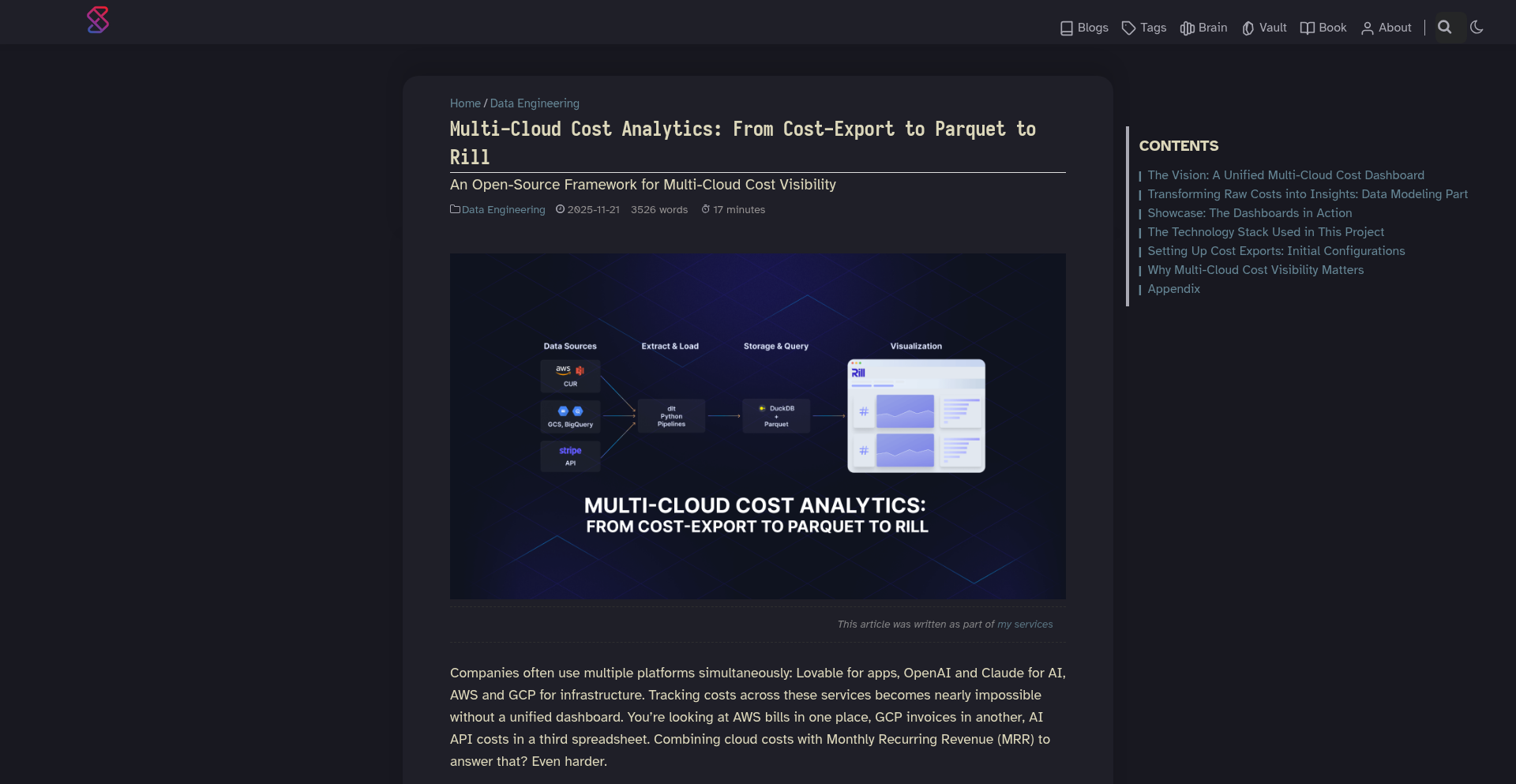
Author
articsputnik
Description
A tool for tracking cloud costs and revenue across AWS, GCP, and Stripe. It aims to provide a unified view of financial data from disparate cloud and payment services, enabling better cost management and revenue analysis. The core innovation lies in aggregating and normalizing data from these distinct platforms into a single, understandable dashboard, allowing developers and businesses to gain immediate insights into their financial performance.
Popularity
Points 3
Comments 0
What is this product?
CloudProfit Explorer is a dashboard that brings together your cloud spending (from AWS and GCP) and your incoming revenue (from Stripe) into one place. Imagine having separate bank accounts and credit cards; this tool acts like a consolidated financial statement for your online business. It works by using APIs (Application Programming Interfaces) provided by AWS, GCP, and Stripe to pull financial data. The innovation is in its ability to understand and present this diverse data in a consistent way, even though each service has its own format. This means you don't need to be an expert in each platform's billing system to see your overall financial picture. It helps you answer: 'Where is my money going, and how much am I making?'
How to use it?
Developers can integrate CloudProfit Explorer into their workflows by setting up API credentials for their AWS, GCP, and Stripe accounts. The tool then periodically fetches data from these services. This could be used within a CI/CD pipeline to trigger alerts if costs exceed a certain threshold, or as a standalone dashboard for regular financial review. For a business owner, it means simply logging into the CloudProfit Explorer interface to see a clear summary of cloud expenses versus revenue, helping to make informed decisions about resource allocation and pricing strategies. It helps you answer: 'How can I easily monitor my business's financial health without jumping between multiple websites?'
Product Core Function
· Unified Cost and Revenue Dashboard: Aggregates billing data from AWS, GCP, and transaction data from Stripe into a single, intuitive interface. This is valuable because it eliminates the need to log into multiple platforms, providing a holistic view of your financial performance. It helps you answer: 'What's the overall financial status of my online business at a glance?'
· Cross-Platform Data Normalization: Standardizes financial metrics from different cloud providers and payment gateways into comparable formats. This is crucial because it allows for accurate comparisons and trend analysis across services. It helps you answer: 'How can I reliably compare spending across different cloud providers and understand my true profit margin?'
· Cost Allocation Insights: Provides tools to break down cloud costs by service, project, or team. This is beneficial for identifying areas of high expenditure and optimizing resource usage. It helps you answer: 'Which specific cloud services are costing me the most, and can I optimize them?'
· Revenue Stream Analysis: Visualizes revenue generated through Stripe, potentially allowing for segmentation by product or customer. This helps in understanding which offerings are most profitable. It helps you answer: 'Which of my products or services are generating the most revenue?'
· Alerting and Notifications: Configurable alerts for cost overruns or significant revenue changes. This is practical as it allows for proactive management and prevents unexpected financial surprises. It helps you answer: 'How can I be notified immediately if my cloud spending gets out of control or if there's a significant shift in revenue?'
Product Usage Case
· A startup experiencing rapid growth on AWS and GCP can use CloudProfit Explorer to monitor their escalating cloud bills and ensure they are not overspending. By seeing a combined view of costs against Stripe revenue, they can adjust their scaling strategy to maintain profitability. This solves the problem of 'managing costs effectively while scaling rapidly'.
· A SaaS company with a diverse customer base using Stripe for subscriptions can leverage CloudProfit Explorer to correlate their infrastructure costs with their recurring revenue. This helps them understand the unit economics of their service and identify customer segments that are more profitable. This solves the problem of 'understanding the profitability of different customer segments'.
· A developer team working on multiple microservices deployed across AWS and GCP might use CloudProfit Explorer to track the cost of each service independently and see how it contributes to the overall revenue generated. This aids in making decisions about resource optimization for specific services that are proving to be less cost-effective. This solves the problem of 'allocating cloud costs to specific services or teams for better accountability'.
28
TreeEdit: Intuitive Structured Data Visualizer
Author
justindmassey
Description
Tree Editor is a revolutionary visual tool that lets you build and manage structured data hierarchies. It allows developers to define data types (like blueprints for information), assign these types to data nodes, and the editor automatically enforces consistency. This means if you change a type definition, all data using that type instantly reflects the change, saving immense time and preventing errors. It also boasts features like list support, a live preview, and interactive widgets for data entry, all running directly in your browser without needing any external software.
Popularity
Points 3
Comments 0
What is this product?
Tree Editor is a web-based application that provides a visual interface for creating and manipulating structured data, such as configuration files, knowledge bases, or AI agent definitions. Its core innovation lies in its type system, which is inspired by programming languages. You define custom data types (think of them as templates or schemas), and then you can apply these types to individual data elements within your tree structure. The editor intelligently tracks these relationships, ensuring that all data conforms to its assigned type. If you modify a type, all data nodes using that type are automatically updated in real-time. This automatic consistency checking is a significant leap beyond traditional text-based data editing, offering a more robust and error-resistant workflow. It also includes features like list management, immediate preview rendering, and built-in interactive input fields (like text boxes, tables, or dropdowns), making data manipulation feel more like using a desktop application, all within the browser and with no installation required.
How to use it?
Developers can integrate Tree Editor into their workflows by embedding it within their own web applications or using it as a standalone tool. For example, you could use it to visually design the schema for an AI agent, defining its capabilities and parameters, and then use the generated data directly in your AI project. It can also be used to manage complex game configurations, organize hierarchical knowledge bases for documentation, or define settings for various software projects. The editor allows for direct manipulation of the tree structure through a point-and-click interface, and the interactive widgets simplify data input. Since it runs in the browser and has no external dependencies, it's incredibly easy to get started with – just load the editor and begin structuring your data.
Product Core Function
· Visual Tree Manipulation: Allows intuitive creation, deletion, and reordering of data nodes in a hierarchical structure, reducing the cognitive load of managing complex data.
· Custom Type System: Enables definition of reusable data schemas, promoting data consistency and reducing manual errors, which is crucial for maintainable projects.
· Automatic Type Enforcement: Ensures all data adheres to its defined type, preventing invalid data entries and simplifying debugging.
· Real-time Synchronization: Instantly updates all related data nodes when a type definition is modified, saving significant manual effort and ensuring accuracy.
· Interactive Widgets: Provides specialized input fields for different data types (e.g., text, numbers, lists, tables), streamlining data entry and improving user experience.
· Live Preview Pane: Offers an immediate visual representation of the structured data, allowing developers to see the impact of their changes in real-time, facilitating rapid iteration.
· Browser-Native Operation: Runs entirely in the user's web browser with no external dependencies, making it easily accessible and deployable without complex setup.
Product Usage Case
· AI Agent Configuration: A developer building an AI agent can use Tree Editor to visually define the agent's personality, capabilities, and interaction parameters. The type system ensures that all defined traits are consistent and correctly formatted, making the agent's behavior predictable and easier to manage.
· Game Data Management: For game developers, Tree Editor can be used to structure and edit complex game assets like character stats, item properties, or level configurations. The visual interface and automatic consistency checks prevent errors in game logic, leading to a more stable game.
· Knowledge Base Structuring: Researchers or technical writers can use Tree Editor to organize large volumes of information into a hierarchical knowledge base. The type system can enforce standards for how different pieces of information are categorized and presented, making the knowledge base easier to navigate and search.
· Configuration File Generation: Developers working on applications with complex configuration needs can use Tree Editor to visually build and manage these configurations. This approach is far more user-friendly than editing raw JSON or YAML files, especially for non-technical users who might need to adjust settings.
29
OriGen: The Deterministic Workflow Weaver
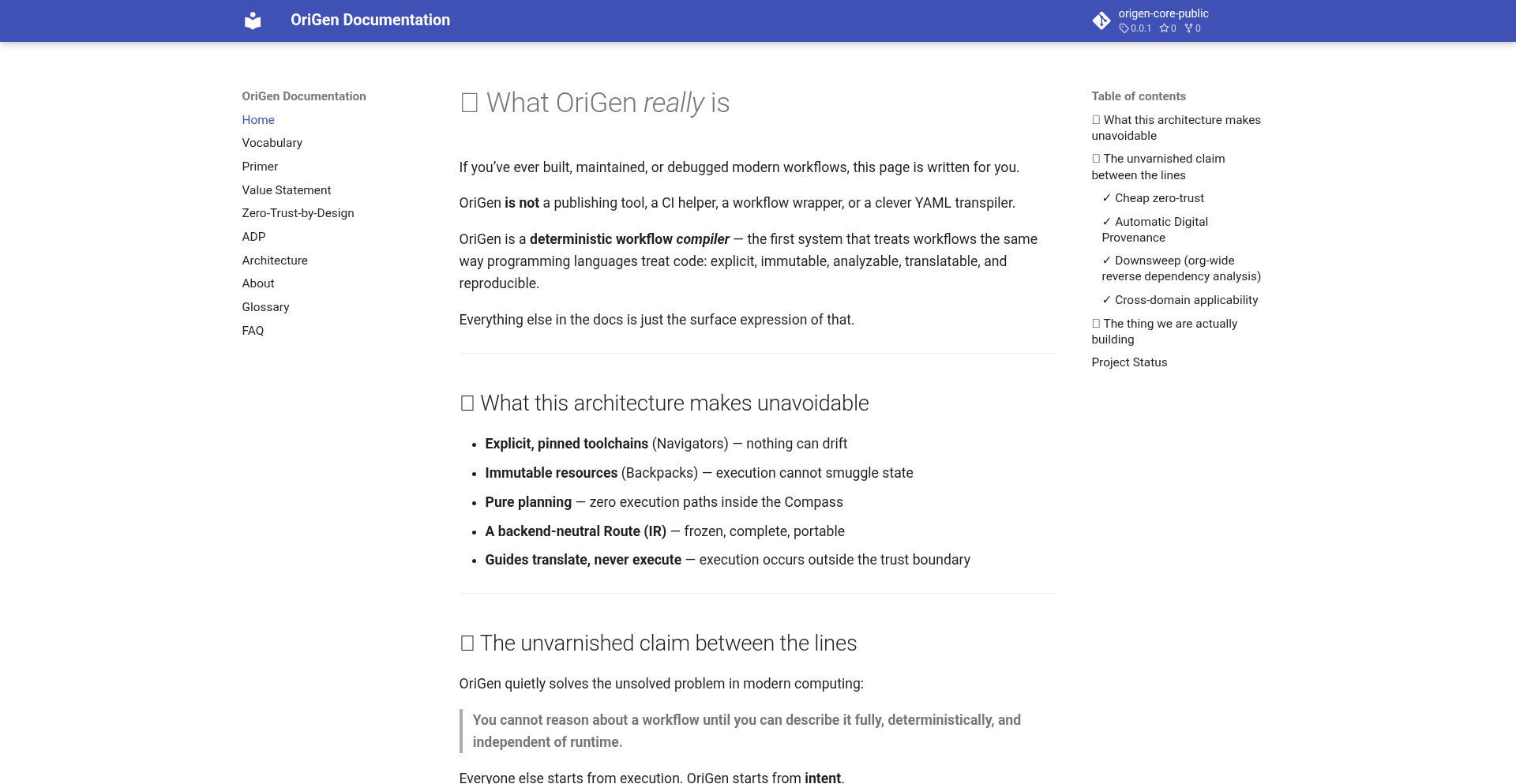
Author
stanislavkim
Description
OriGen is a compiler that transforms your workflow descriptions (written in simple YAML files called 'Maps') into a universal intermediate representation (called 'Route'). This 'Route' can then be used by specialized tools ('Guides') to generate code for various backend environments like Kubernetes Jobs, CI configurations, or local container scripts. The core innovation lies in its deterministic planning, meaning it figures out how to run your workflow during compilation without actually running it, ensuring predictable and repeatable results.
Popularity
Points 1
Comments 2
What is this product?
OriGen is a powerful workflow compiler that separates the planning of how a task should run from the actual execution. Think of it like a blueprint generator for your software tasks. You describe what you want to achieve in a clear, declarative way (using YAML 'Maps'). OriGen then takes this description and creates a neutral 'Route' representation. This 'Route' is like a universal language that can be understood by different execution platforms. Finally, 'Guides' translate this 'Route' into specific instructions for environments like Kubernetes, CI/CD pipelines, or even simple local scripts. The key technical insight is 'deterministic planning' – it figures out the entire execution plan upfront during compilation, guaranteeing that your workflow will behave exactly the same way every time, no matter where it's run. This is achieved through features like digest-pinned toolchains (ensuring consistent tools are used) and immutable resource bundles (packaging everything needed for a task in a self-contained unit).
How to use it?
Developers can use OriGen to define their complex build, test, or deployment workflows in a high-level, declarative manner using YAML 'Maps'. Instead of writing intricate scripts for each specific platform, you define the logic once. OriGen then compiles this into a backend-neutral 'Route'. You can then use specific 'Guides' to translate this 'Route' into actionable configurations for your target environment. For example, you could define a workflow for building and testing a software component in a 'Map'. OriGen compiles it to a 'Route'. Then, you'd use a Kubernetes 'Guide' to generate the necessary Kubernetes Job configurations to run this workflow on your cluster, or a CI 'Guide' to create the pipeline definition for your CI/CD system. This allows for significant reuse of workflow logic across different infrastructure.
Product Core Function
· Declarative Workflow Compilation: Transform high-level workflow descriptions (YAML Maps) into a backend-neutral Intermediate Representation (Route). This means you define *what* you want to happen, and OriGen figures out the *how* for different systems, saving you from writing repetitive, platform-specific scripts.
· Deterministic Planning: Guarantees repeatable workflow execution by determining the entire execution plan during compilation, not at runtime. This eliminates unexpected behavior and makes debugging much easier.
· Backend Neutrality: The compiled 'Route' can be translated into artifacts for multiple backends (Kubernetes, CI/CD, local scripts) using specialized 'Guides'. This provides flexibility and avoids vendor lock-in, allowing you to target different environments with the same workflow definition.
· Digest-Pinned Toolchains: Ensures that the exact versions of tools used in your workflow are recorded and pinned during compilation, leading to highly reproducible builds and executions. This is crucial for consistent development and deployment.
· Immutable Resource Bundles: Packages all necessary resources for a workflow execution into unchangeable bundles. This prevents runtime modifications and enhances security and predictability.
· Automatic Digital Provenance: The deterministic nature of OriGen automatically generates a traceable history of how your workflow was planned and compiled. This provides a clear audit trail and enhances trust in your software processes.
Product Usage Case
· Automated Software Build and Test Pipelines: Define a single workflow in YAML for building and testing your software. OriGen compiles it into a 'Route'. Then, use specific 'Guides' to generate Kubernetes Jobs for running these tests on your cluster or GitHub Actions/GitLab CI configurations for your CI/CD pipeline. This solves the problem of maintaining separate, complex scripts for different CI/CD platforms.
· Complex Deployment Orchestration: Describe a multi-stage deployment process, including infrastructure provisioning and application rollout, in a declarative 'Map'. OriGen generates a 'Route' that can then be translated by a Kubernetes 'Guide' into a series of interconnected Jobs and Deployments, ensuring a consistent and predictable deployment flow.
· Reproducible Research and Development: For scientific or research projects, ensure that experimental setups and data processing workflows are perfectly reproducible. OriGen's deterministic planning and digest-pinned toolchains guarantee that anyone can recreate the exact computational environment and execution path, solving the challenge of 'it worked on my machine'.
· Microservice Orchestration across Different Cloud Providers: Define common orchestration patterns for microservices in OriGen. Then, use platform-specific 'Guides' to generate the necessary configurations for deploying these services on AWS (e.g., ECS tasks), Google Cloud (e.g., GKE deployments), or Azure (e.g., AKS deployments), enabling consistent management across hybrid or multi-cloud environments.
30
StateSpace Explorer
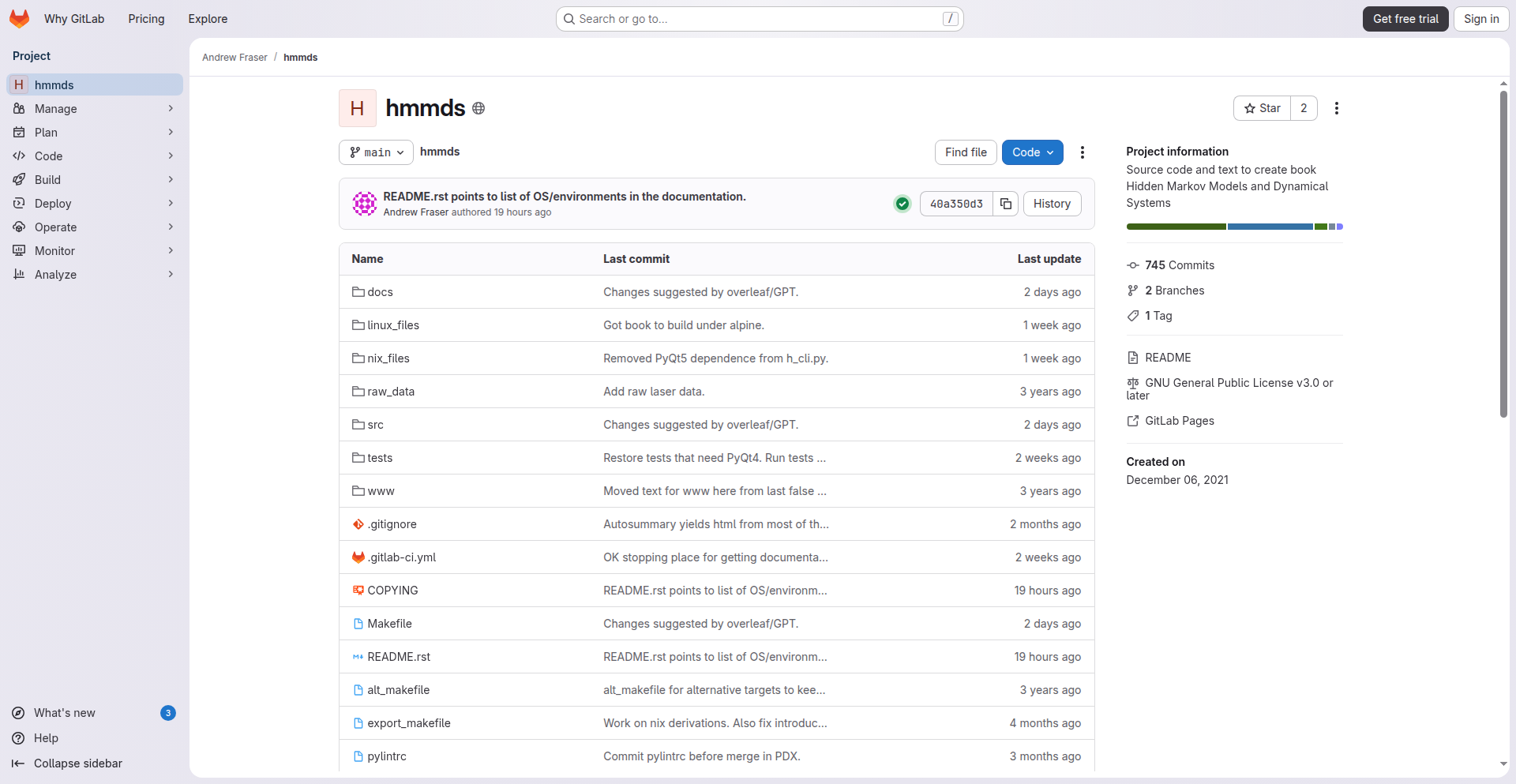
Author
fraserphysics
Description
This project introduces a suite of tools, 'hmm' and 'hmmds', focused on state-space models. 'hmm' provides the foundational code for working with these models, while 'hmmds' offers practical applications and examples, notably for building a comprehensive book on the subject. The innovation lies in the elegant implementation and comprehensive documentation of complex dynamical systems and Markov models, making them more accessible for researchers and developers. It directly tackles the challenge of computationally intensive tasks like book generation from code-driven analyses, offering a peek into advanced scientific computing and software engineering practices.
Popularity
Points 3
Comments 0
What is this product?
This project is a software library and associated examples for exploring state-space models. State-space models are a powerful mathematical framework used to describe systems that evolve over time, where the current state influences the future state. Think of it like predicting the weather – today's weather influences tomorrow's. The 'hmm' part provides the core engine to define and manipulate these models, much like a sophisticated calculator for time-evolving systems. The 'hmmds' part then uses this engine to solve real-world problems and build detailed documentation, like providing step-by-step guides and tools to demonstrate these concepts. The innovation here is making these complex mathematical tools usable through code, with a focus on clarity and reproducibility, especially for scientific and engineering applications. It's a testament to the 'hacker' spirit of building tools to understand and solve complex problems.
How to use it?
Developers can leverage the 'hmm' library to build their own simulations and analyses of dynamical systems. This involves defining the states of a system, the transitions between those states, and how external factors might influence them. For instance, a physicist could use it to model the behavior of particles, or a data scientist could use it to forecast time-series data. The 'hmmds' project offers concrete examples of how to apply these models, and importantly, provides the infrastructure to build documentation and even entire books directly from the code. This means if you're working on a research paper or a technical manual, you can integrate your code examples and ensure they are always up-to-date with your actual implementation. Integration can be as simple as importing the library into your Python project or forking the GitLab repositories to extend its functionality.
Product Core Function
· State-Space Model Definition: Provides tools to mathematically describe systems that change over time, allowing developers to represent complex dynamics in a structured way for analysis and prediction.
· Markov Model Implementation: Offers efficient code for handling Markov models, which are crucial for understanding sequences of events where the probability of the next event depends only on the current state, enabling predictive modeling.
· Dynamical System Simulation: Enables the execution of simulations based on defined state-space models, allowing users to observe system behavior and test hypotheses without real-world experimentation.
· Automated Documentation Generation: Facilitates the creation of technical documentation and even books directly from code, ensuring consistency between theory, implementation, and explanation, and saving significant manual effort.
· Cross-Environment Compatibility: Aims to make the codebase usable across different operating systems and development environments, addressing common challenges in software deployment and collaboration.
Product Usage Case
· Scientific Research: A researcher could use 'hmm' to model the spread of a disease, defining states like 'susceptible', 'infected', 'recovered', and simulating different intervention strategies to see their impact, thereby solving the problem of understanding disease dynamics without costly real-world trials.
· Data Science and Forecasting: A data scientist could employ 'hmmds' to build a predictive model for stock prices. By defining market states and transition probabilities, they can forecast future trends, addressing the challenge of making informed investment decisions.
· Educational Content Creation: An educator could use the book-building feature of 'hmmds' to create interactive learning materials for a university course on dynamical systems, where the code examples are directly linked to the textual explanations, solving the problem of maintaining accurate and up-to-date educational resources.
· Software Development Tools: A developer working on a complex system could use 'hmm' to model and debug the system's internal states, identifying potential issues before they manifest in production, thus solving the problem of ensuring software reliability.
31
Nkv: Compact KV Store with Pub/Sub & Keypsaces
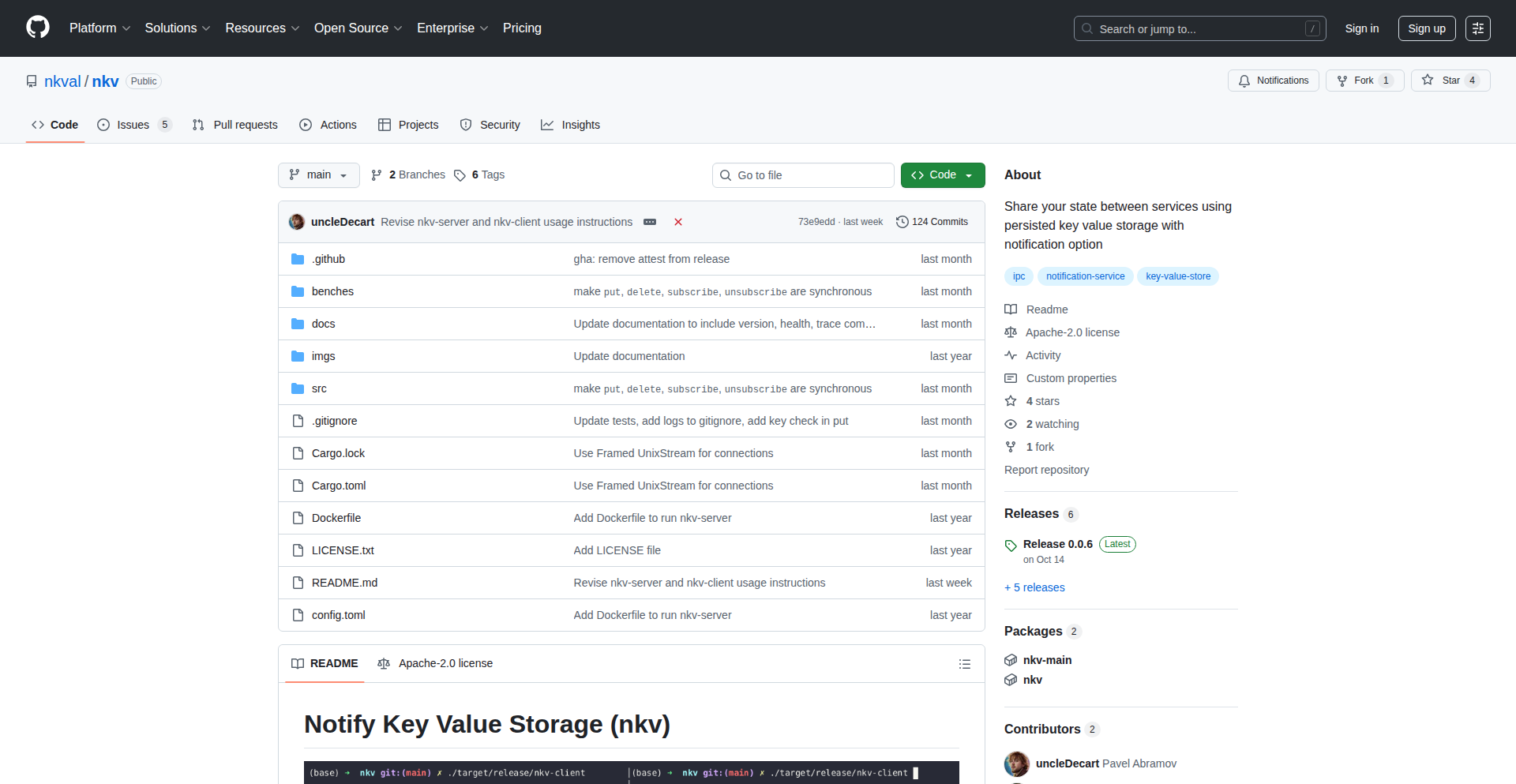
Author
uncle_decart
Description
Nkv is a minimal key-value store that goes beyond simple data storage by integrating publish-subscribe (pub/sub) messaging and the concept of keyspaces. This allows for efficient broadcasting of changes to specific data sets and organizing shared state, making it ideal for real-time applications and distributed systems where efficient state management and communication are crucial.
Popularity
Points 2
Comments 1
What is this product?
Nkv is a small, self-contained key-value store designed for developers who need to manage shared state and enable real-time communication within their applications. It's built on a simple yet powerful foundation: storing data as key-value pairs. The innovation lies in its integrated pub/sub mechanism. Imagine you have a piece of data (a value) associated with a specific identifier (a key). When this value changes, Nkv can automatically notify any interested parties (subscribers) that are listening to that key or a group of keys (a keyspace). This is incredibly useful for building responsive user interfaces, distributed consensus mechanisms, or any system where multiple components need to be aware of and react to state changes in real-time. The 'keyspace' feature acts like a namespace, allowing you to logically group related keys and manage subscriptions more effectively, preventing message chaos.
How to use it?
Developers can integrate Nkv into their projects by running it as a separate process and connecting to it via a network protocol (like TCP) or by embedding it directly into their application (if a suitable binding exists, which is common for embedded stores). For example, in a web application backend, you might use Nkv to store user session data. When a user's session data changes (e.g., their cart is updated), Nkv can publish this change. Your frontend can then subscribe to these updates and refresh the user's cart display instantly without needing to poll the server. Alternatively, in a microservices architecture, different services can subscribe to specific keyspaces to stay updated on shared configurations or critical operational states, ensuring consistency across the system.
Product Core Function
· Key-Value Storage: Efficiently store and retrieve data using simple key-value pairs. This is the fundamental building block for managing any kind of data, offering fast lookups for your application. So this means your application can quickly find and access the information it needs.
· Publish-Subscribe (Pub/Sub) Messaging: Broadcast changes to data in real-time to interested subscribers. This eliminates the need for constant polling and allows for highly reactive applications. So this means your application can instantly react to changes without wasting resources checking for updates.
· Keyspaces for State Management: Organize keys into logical groups (keyspaces) to manage shared state and subscriptions more effectively. This prevents data and message overlap and simplifies complex state tracking. So this allows you to manage different types of shared information separately and clearly, making your application more organized and less prone to errors.
· Real-time Data Synchronization: Facilitate seamless synchronization of data across multiple clients or services. This is crucial for collaborative applications and distributed systems. So this helps multiple parts of your application, or even different applications, stay in sync automatically, improving user experience and system reliability.
Product Usage Case
· Real-time collaborative editing tools: Imagine a document editor where multiple users can type simultaneously. Nkv can store the document content and publish every keystroke. Other connected clients subscribe to these updates and display the changes instantly, making collaboration feel seamless. So this enables multiple people to work on the same thing at the same time without delays.
· Live dashboards and analytics: Displaying real-time metrics on a dashboard. Nkv can store the latest data points, and as new data arrives, it publishes the updates to the dashboard subscribers, ensuring the displayed information is always current. So this keeps your important information up-to-date without manual refreshing.
· Distributed system state coordination: In a microservices environment, services might need to agree on a shared configuration or the status of a critical resource. Nkv can act as a central registry where services publish their state and subscribe to changes in others, ensuring coordinated behavior. So this helps different parts of a larger system work together harmoniously and make decisions based on the latest information.
· IoT device status monitoring: Tracking the status of numerous connected devices. Each device's status can be stored as a key in Nkv, and dashboards or control systems can subscribe to these keys to monitor device health and receive alerts when states change. So this makes it easy to keep an eye on many devices and know immediately if something needs attention.
32
MinimalistCodefolio
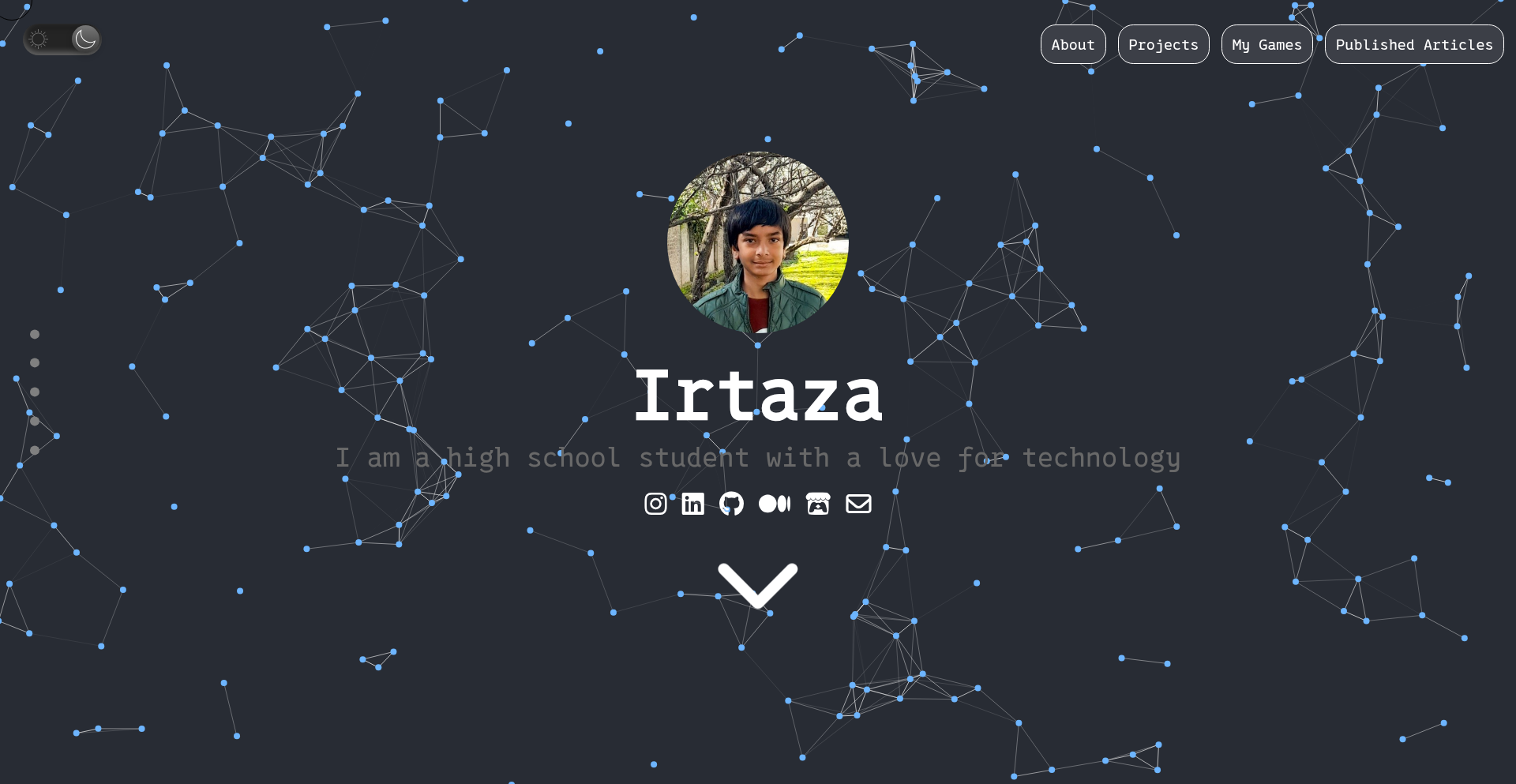
Author
Irtaza1
Description
A minimalistic, code-driven portfolio generator. It leverages static site generation principles to create a clean and easily maintainable online presence for developers, focusing on showcasing projects and technical skills through well-structured Markdown content. The innovation lies in its simplicity and developer-centric approach, allowing code to be the primary medium for self-expression and project demonstration.
Popularity
Points 1
Comments 2
What is this product?
MinimalistCodefolio is a tool that helps developers create a personal portfolio website by writing simple Markdown files. Instead of dealing with complex website builders or extensive design work, developers can focus on writing about their projects and skills in a structured format. The tool then automatically transforms these Markdown files into a professional-looking, static website. The core innovation is in its emphasis on content and code as the primary drivers of the portfolio, reducing design overhead and making it extremely fast and secure because it's a static site.
How to use it?
Developers can use this project by cloning the GitHub repository and customizing the configuration files and Markdown content. They would write descriptions of their projects, skills, and experiences in Markdown format within designated files. The project then uses a build process (likely involving a static site generator under the hood) to compile these Markdown files into HTML, CSS, and JavaScript, which can then be deployed to any web hosting service. This approach integrates seamlessly into a developer's existing workflow, where they are already comfortable with code and text-based content management.
Product Core Function
· Markdown-based content creation: Allows developers to write about their projects and skills using familiar Markdown syntax, making content management intuitive and efficient. The value is in democratizing website creation for those who prefer coding over visual editors.
· Static site generation: Produces a website that is composed of static HTML, CSS, and JavaScript files. This offers significant benefits in terms of speed, security, and hosting costs, as there's no dynamic server-side processing required for visitors. The value is a highly performant and secure online presence with minimal infrastructure needs.
· Minimalistic design: Focuses on clean, unobtrusive design that puts the developer's work center stage. This ensures that visitors are drawn to the projects and skills being presented, rather than being distracted by flashy graphics. The value is in professional presentation that prioritizes substance.
· Code-driven customization: The project is designed to be easily forked and customized by developers who want to tweak the underlying structure or add specific functionalities using code. This aligns with the hacker ethos of building and modifying tools to suit specific needs. The value is in empowering developers to tailor their portfolio precisely to their requirements.
Product Usage Case
· A freelance software engineer wants to quickly create a professional online portfolio to attract new clients. By using MinimalistCodefolio, they can write concise descriptions of their past projects and technical expertise in Markdown, and within hours have a fast, secure website ready to share. This solves the problem of time-consuming website development and allows them to focus on their core service.
· A junior developer is looking for a low-cost and easy way to showcase their learning journey and personal projects on the internet. MinimalistCodefolio allows them to host their portfolio on free static hosting platforms like GitHub Pages or Netlify, providing a professional online presence without any hosting fees or complex setup. This addresses the challenge of limited budget and technical overhead for new developers.
· A seasoned developer wants to experiment with a new technology stack for their personal website without getting bogged down in UI design. They can use MinimalistCodefolio as a base and inject their custom components or styling as needed, leveraging their coding skills to integrate new features. This showcases the project's value in enabling rapid prototyping and integration within a developer's existing technical toolkit.
33
AI Life-Enhancer Suite
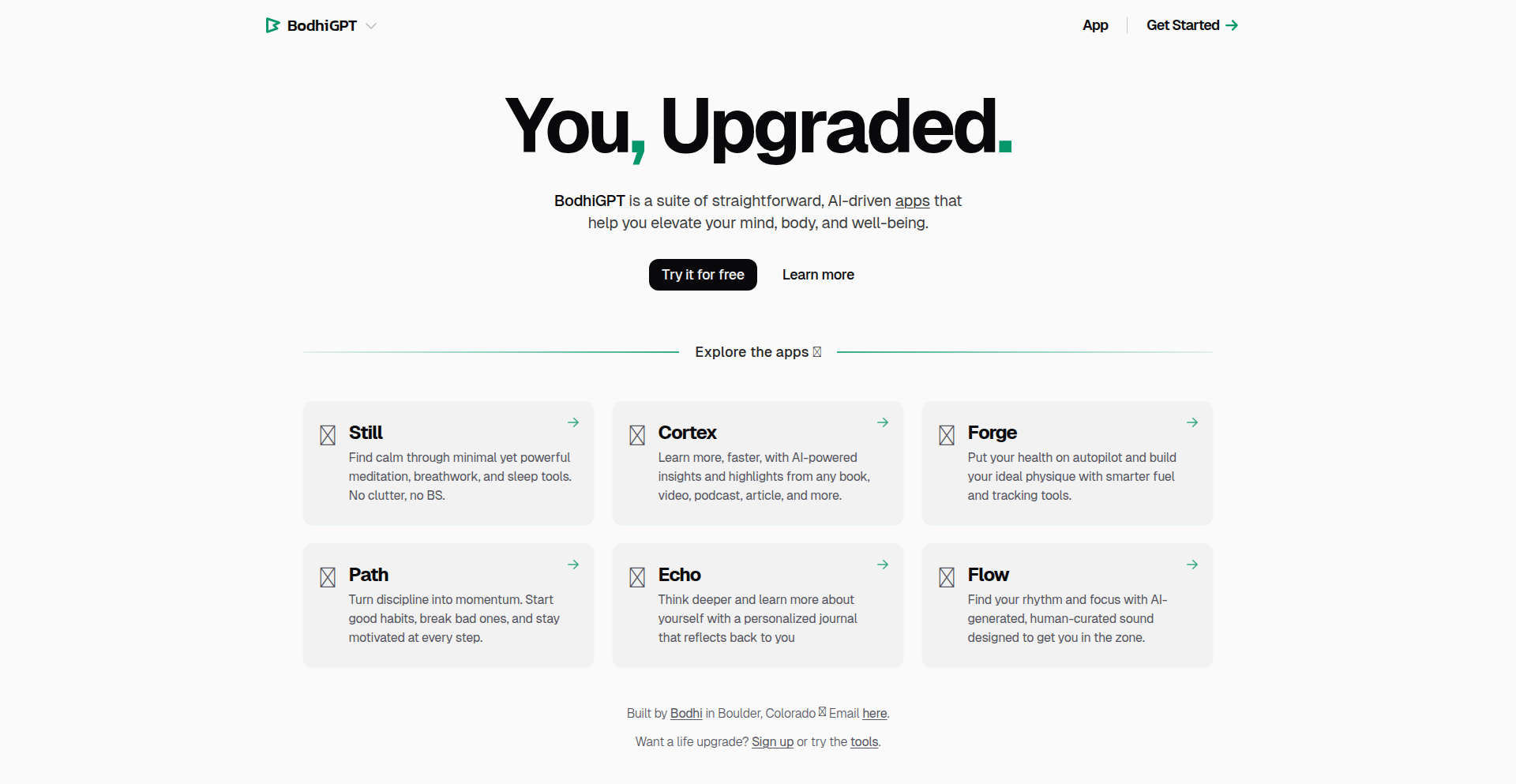
Author
bodhigephardt
Description
This project is a curated collection of straightforward AI applications designed to improve daily life. The innovation lies in its accessibility and focus on practical, everyday problem-solving using AI, making advanced technology approachable for a wider audience.
Popularity
Points 2
Comments 1
What is this product?
This project presents a series of simple AI applications that tackle common life challenges. The core technical insight is the abstraction of complex AI models into user-friendly interfaces, allowing individuals to leverage AI for tasks like task management, learning, and content creation without needing deep technical expertise. Instead of building monolithic AI systems, it offers specialized, easy-to-deploy AI tools.
How to use it?
Developers can use this project as a showcase for integrating various AI functionalities into their own applications or workflows. It provides ready-to-use AI components that can be plugged into existing software or used as building blocks for new projects. Think of it as a toolbox of AI microservices for everyday tasks.
Product Core Function
· AI-powered task prioritization: Utilizes natural language processing (NLP) to understand and rank tasks, making it easier to manage your to-do list effectively. This helps you focus on what's most important.
· Personalized learning assistant: Employs AI to adapt educational content and provide tailored explanations, accelerating your learning process. This means you can learn new subjects faster and more efficiently.
· Content summarization tool: Leverages AI to condense lengthy articles or documents into concise summaries, saving you time and effort. This allows you to quickly grasp the key information from any text.
· Creative idea generator: Uses AI algorithms to suggest novel ideas for writing, projects, or problem-solving, overcoming creative blocks. This can spark your imagination and help you come up with innovative solutions.
Product Usage Case
· A student can use the personalized learning assistant to get tailored explanations for complex topics in their coursework, improving their understanding and grades.
· A busy professional can employ the AI-powered task prioritization to organize their daily workload, ensuring that critical tasks are addressed first and increasing productivity.
· A writer can utilize the content summarization tool to quickly digest research papers or news articles, gathering insights for their next piece without spending hours reading.
· A hobbyist can leverage the creative idea generator to brainstorm new project concepts or explore different approaches to a craft, fostering innovation and personal growth.
34
CountyCostViz
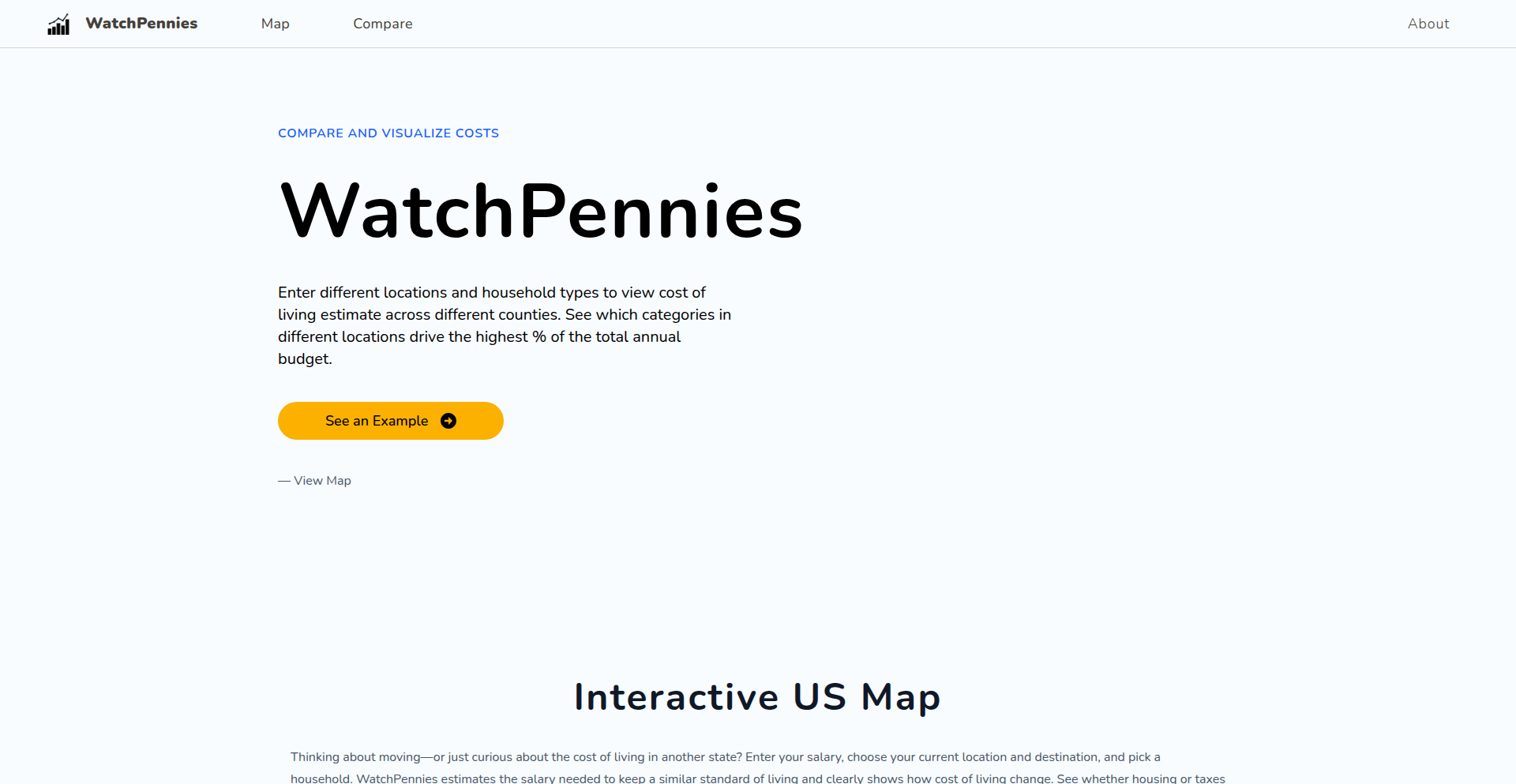
Author
lunava
Description
WatchPennies is a web application that provides an interactive map for comparing the annual cost of living across different US counties. It innovates by allowing users to select multiple counties simultaneously, unlike traditional calculators that are limited to two cities. The application breaks down costs into key categories like housing, food, transportation, healthcare, and taxes, with live updates reflected directly on the map.
Popularity
Points 2
Comments 1
What is this product?
CountyCostViz is an interactive web-based tool that visualizes the disparity in the cost of living between various US counties. Its core innovation lies in its ability to handle multi-county selections and display a dynamic breakdown of expenses (housing, food, transport, healthcare, taxes) directly on a map interface. This offers a more comprehensive and intuitive understanding of regional economic differences than standard two-city comparison tools. So, what's in it for you? It helps you understand where your money goes further or less far when considering different locations for living or relocating, making informed decisions easier.
How to use it?
Developers can leverage CountyCostViz by embedding its interactive map and comparison charts into their own applications or websites. The tool can be integrated via a provided API or by directly utilizing the frontend components. It's designed for scenarios where users need to explore cost-of-living data across multiple geographic areas in real-time. For example, a real estate platform could integrate this to show potential buyers how housing costs in different counties compare, alongside other living expenses. So, how can you use it? Integrate it into your platform to offer users rich, visual cost-of-living comparisons, enhancing user engagement and providing valuable insights.
Product Core Function
· Multi-county cost-of-living comparison: Allows users to select an arbitrary number of US counties to compare expenses side-by-side. This provides a broader perspective than single or dual-city comparisons, enabling a more nuanced understanding of regional economic variations. The value is in comprehensive data visualization.
· Interactive map visualization: Presents cost-of-living data on a dynamic map where users can click on counties or search by name to get instant comparison updates. This visual approach makes complex data more accessible and intuitive. The value is in making data easily digestible.
· Detailed cost breakdown: Breaks down the annual cost of living into specific categories such as housing, food, transportation, healthcare, and taxes. This granular detail empowers users to pinpoint which expenses contribute most to the overall cost in different areas. The value is in identifying specific cost drivers.
· Live data updates: The application updates the comparison charts in real-time as users interact with the map, ensuring the information presented is current. This immediacy is crucial for making timely decisions based on the latest available data. The value is in providing up-to-date information.
Product Usage Case
· Scenario: A personal finance blog wants to illustrate the financial impact of relocating to different states. How it solves the problem: By using CountyCostViz, the blog can create an interactive post where readers can select counties they are considering and see side-by-side comparisons of housing, food, and tax costs, helping readers visualize the financial implications of their choices.
· Scenario: A real estate technology company is developing a tool to help potential buyers explore different neighborhoods. How it solves the problem: Integrating CountyCostViz allows their platform to display not just property prices but also the overall cost of living in various counties, giving buyers a holistic view of affordability beyond just the house price.
· Scenario: A human resources department needs to determine fair salary adjustments for employees working in different US locations. How it solves the problem: By using the detailed cost breakdown in CountyCostViz, HR can get a data-driven understanding of the cost differences in housing, transportation, and other essentials in various counties, enabling them to set more equitable compensation packages.
35
NanoBananaPro Playground
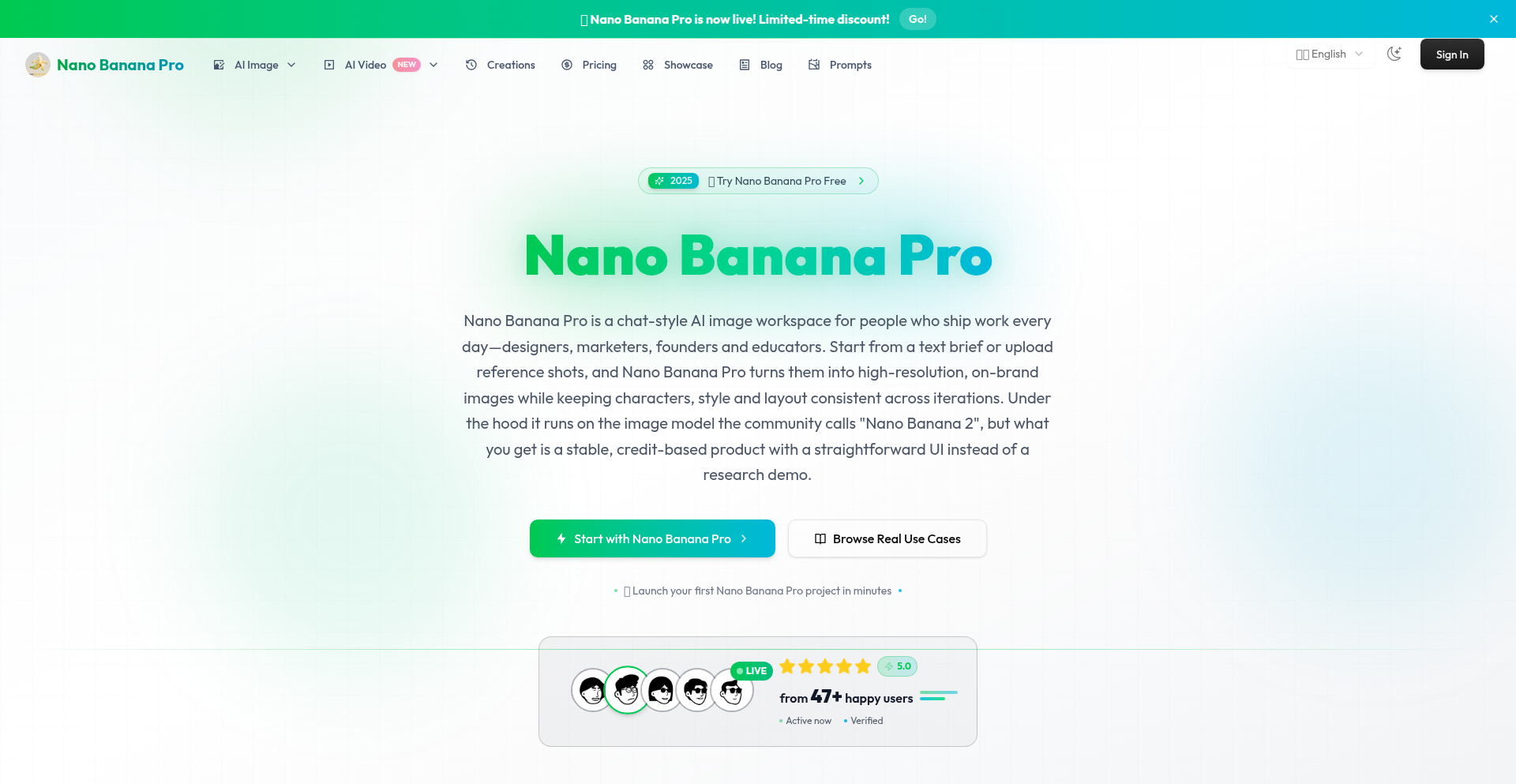
Author
bryandoai
Description
This project is a web-based playground for exploring 'Nano Banana Pro', a next-generation AI image generation model. It focuses on producing high-fidelity images with enhanced reasoning capabilities. The key innovations lie in its native 2K output with 4K upscaling, improved detail and realism, significantly more stable text rendering, intent-driven composition for complex scenes, flexible aspect ratios, consistent character identity, and advanced inpainting/outpainting. It addresses the limitations of previous models in detail, text, composition, and editing.
Popularity
Points 1
Comments 1
What is this product?
NanoBananaPro Playground is a demonstration and experimentation platform for a cutting-edge AI image generation model, internally referred to as 'Nano Banana Pro'. This model represents a leap forward from earlier versions, offering several technical advancements. It can produce images natively at 2K resolution and intelligently upscale them to 4K, ensuring crispness. It excels at rendering finer details and more realistic material textures. A significant improvement is its stability in rendering text, making it ideal for creating graphics with labels, UI elements, or posters. The model is designed to understand and execute complex prompts involving multiple elements and actions (intent-driven composition). It offers a wide range of aspect ratios, from square to cinematic widescreen, and boasts better consistency in character appearance across multiple generations. Furthermore, its inpainting and outpainting capabilities are more sophisticated, allowing for scene-aware edits and seamless image extensions. Essentially, it's a more powerful and precise tool for creating detailed and coherent AI-generated images.
How to use it?
Developers can use the NanoBananaPro Playground to test and refine prompts for complex visual scenes. This includes generating images with multiple characters, specific actions, and detailed environmental constraints. It's also invaluable for experimenting with typography and layout, enabling the creation of banners, UI mockups, and posters with multi-line text. The playground facilitates exploration of image editing workflows such as masking specific areas for refinement, extending existing image boundaries (outpainting), or making precise changes within an image (inpainting). Users can compare how Nano Banana Pro handles physics and spatial relationships compared to other image models they might be familiar with. For integration into production pipelines, developers can use this playground to understand the model's capabilities regarding aspect ratios, character consistency, and editing features, and then use this knowledge to guide API calls or fine-tuning efforts in their own applications.
Product Core Function
· High-fidelity image generation with native 2K output and 4K upscaling: Allows for the creation of incredibly detailed and sharp images, useful for professional graphics and high-resolution displays, ensuring visuals look great even when zoomed in or printed.
· Improved realism and detail rendering: Generates images with finer textures and more believable materials, beneficial for designers and artists needing realistic visual assets for games, marketing, or architectural visualization.
· Stable text rendering: Accurately places and styles text within generated images, crucial for creating logos, marketing materials, app interfaces, and any visual content requiring legible and well-integrated text.
· Intent-driven composition: Understands complex prompts involving multiple subjects, actions, and spatial arrangements, simplifying the creation of intricate scenes and reducing the need for multiple iterations to achieve the desired layout.
· Flexible aspect ratio support: Generates images in various aspect ratios (e.g., 1:1, 4:5, 16:9, 9:16), providing creative freedom for different platforms and use cases like social media posts, website banners, or mobile app screenshots.
· Consistent character and style generation: Maintains the identity and stylistic coherence of characters across multiple image generations, essential for projects requiring a series of related visuals, such as storyboarding or character animation concepts.
· Advanced inpainting and outpainting with scene awareness: Enables precise editing within existing images (inpainting) and extending images beyond their original borders (outpainting) while maintaining contextual realism, useful for retouching photos, expanding backgrounds, or adding elements seamlessly.
Product Usage Case
· Creating marketing visuals: A marketing team can use the playground to generate variations of product images with specific text overlays and background layouts, testing different compositions and aspect ratios for various social media platforms and advertisements.
· Designing UI mockups: A product designer can experiment with generating UI elements and app screens, ensuring text labels are rendered clearly and the overall layout adheres to specific aspect ratios for different devices.
· Developing game assets: A game developer can use the model to generate consistent character portraits or environmental textures, leveraging the improved detail and character consistency features to build a visually cohesive game world.
· Prototyping user-generated content pipelines: A platform developer can use this playground to test prompt engineering for complex user inputs, understanding how to guide users to generate unique avatars or cover images for their profiles, ensuring quality and consistency.
· Exploring advanced image editing workflows: A digital artist can use the inpainting and outpainting features to seamlessly extend a landscape image or replace a specific object in a photograph with a generated element, saving significant manual editing time.
36
Astro Lighthouse Booster Template
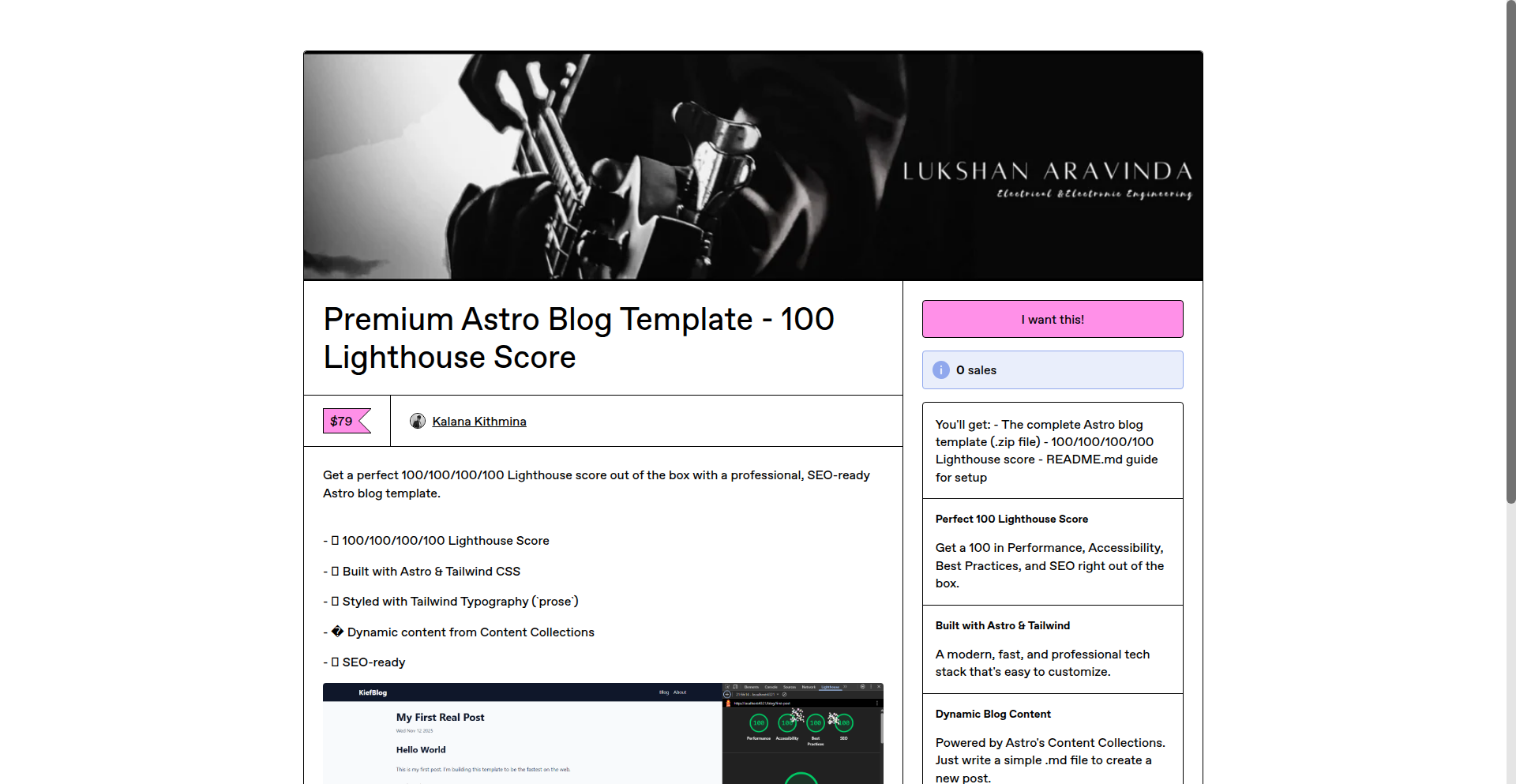
Author
Luka_Ar
Description
This project is an Astro blog template meticulously crafted to achieve a perfect 100 score on Google Lighthouse. It addresses the common challenge of slow website performance in static site generators by deeply integrating performance optimization techniques directly into the template's architecture. The innovation lies in its prescriptive approach, providing a pre-optimized foundation that developers can build upon, saving significant time and effort in achieving high performance.
Popularity
Points 1
Comments 1
What is this product?
This project is a pre-built website template for blogs using Astro, a modern static site generator. Its core technical innovation is achieving a flawless 100/100 score on Google Lighthouse, a widely recognized web performance testing tool. It achieves this through a combination of smart code splitting, efficient asset handling (like images and CSS), and server-side rendering optimizations inherent to Astro. Essentially, it's a blog structure that's built from the ground up to be incredibly fast and efficient. So, what's in it for you? It means your blog will load lightning-fast for your visitors, improving user experience and potentially boosting your search engine rankings.
How to use it?
Developers can integrate this template into their Astro projects by cloning the repository and customizing the content and styling. The template is designed to be highly adaptable, allowing developers to easily swap out default components or add new features. The optimization strategies are baked in, so minimal effort is required to maintain high performance as you build. You can use it as a starting point for a personal blog, a technical documentation site, or any content-heavy website where speed is paramount. So, what's in it for you? You get a high-performing website foundation without needing to be a performance optimization expert yourself.
Product Core Function
· Pre-optimized Astro build: Leverages Astro's island architecture and server-side rendering for fast initial loads and interactive islands. This means your website loads quickly and feels responsive. The value is a significantly reduced user wait time and a better browsing experience.
· Aggressive code splitting: Ensures that only the necessary JavaScript, CSS, and HTML are sent to the user's browser for each page. This dramatically reduces the amount of data that needs to be downloaded, leading to faster page loads. The value is less data consumption for users and quicker access to content.
· Optimized image handling: Implements lazy loading and responsive image techniques to serve appropriately sized images to different devices. This prevents large, unoptimized images from slowing down your site. The value is faster image rendering and a smoother visual experience.
· Minimal third-party scripts: Encourages the use of essential scripts only, minimizing the impact of external code on performance. This keeps your site lean and fast. The value is a more focused and performant website by reducing unnecessary overhead.
Product Usage Case
· A developer launching a personal tech blog: The developer needs a blog that showcases their articles quickly and efficiently to attract readers. By using this template, they can ensure their content is delivered without performance bottlenecks, leading to more engagement. The problem solved is achieving a fast-loading blog from day one without extensive performance tuning.
· A startup creating a marketing website for a new product: The startup needs a landing page that converts visitors quickly. A slow-loading page can lead to lost potential customers. This template provides a highly performant foundation, ensuring visitors have a seamless experience and increasing the likelihood of conversion. The problem solved is building a performant marketing site that maximizes visitor engagement.
· A content creator building a portfolio to showcase their work: Fast loading times are crucial for a portfolio to impress potential clients. This template ensures that the creator's work is presented promptly, creating a positive first impression. The problem solved is delivering visually rich content quickly and effectively to potential clients.
37
Indie World: The 3D Indie Hacker Atlas
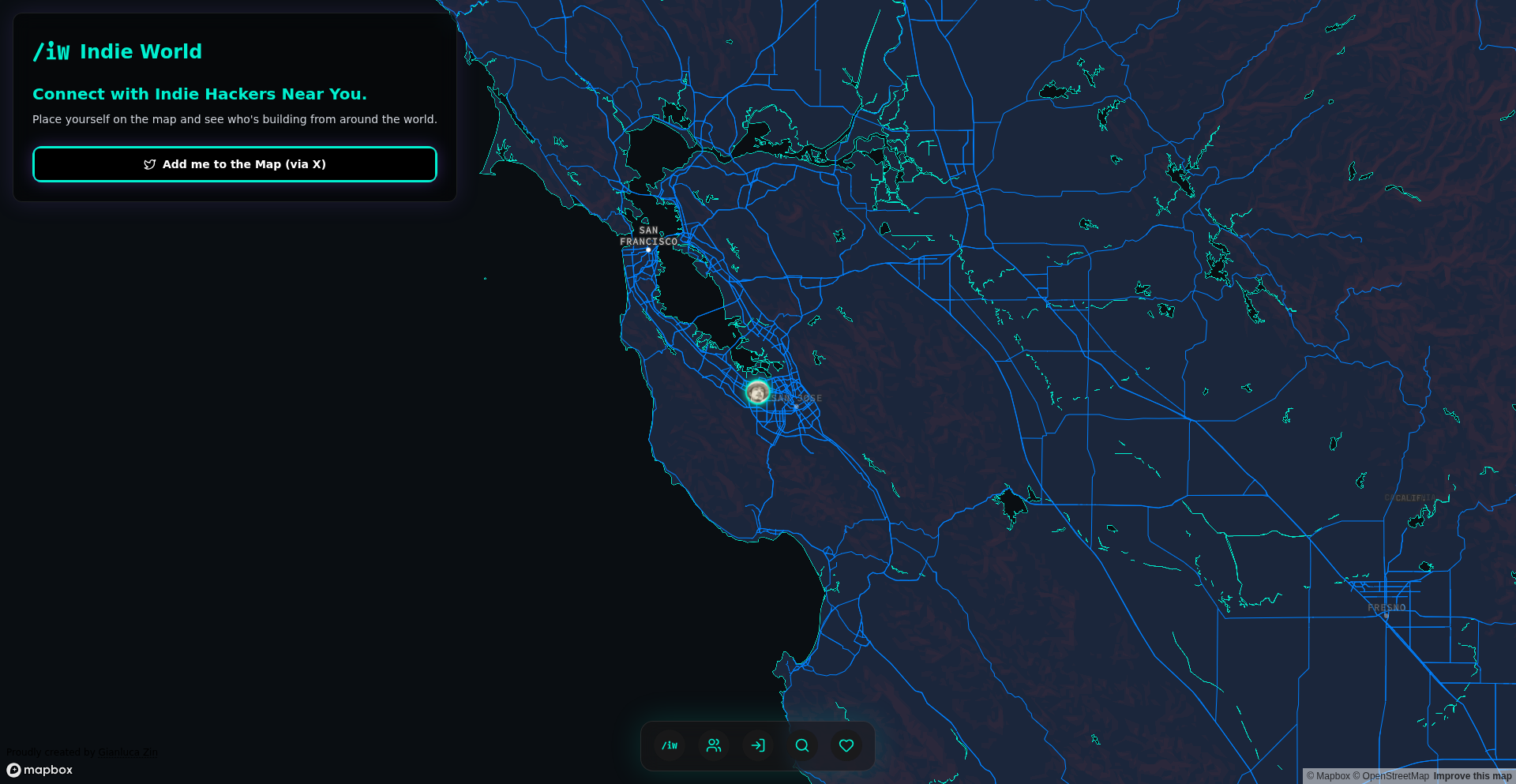
Author
gianlucas90
Description
This project, 'Indie World,' is a dynamic 3D world map that visualizes the global landscape of indie hackers. It's a testament to creative data visualization and community mapping, showcasing how developers are using technology to connect and understand their own community. The core innovation lies in transforming dispersed data into an interactive, explorable 3D space, making the 'invisible' world of indie entrepreneurship tangible and accessible. For developers, it provides inspiration for data representation and community engagement tools.
Popularity
Points 1
Comments 1
What is this product?
Indie World is an interactive 3D globe that pinpoints and displays locations of individuals who identify as indie hackers. The underlying technology likely involves fetching a dataset of indie hacker locations (perhaps gathered from profiles, self-reporting, or public directories), then using a 3D graphics library (like Three.js or Babylon.js) to render a sphere and place markers on it. The 'innovation' is in the creative application of 3D visualization to represent and explore a specific niche community, offering a novel way to grasp the global distribution and density of indie hacking. So, what's in it for you? It shows how you can take raw community data and make it visually engaging and insightful, sparking ideas for your own data visualization projects or community-building platforms.
How to use it?
While this specific project is a demonstration of a visualized concept rather than a developer tool with direct API integration, developers can 'use' it by exploring its implementation to learn about 3D web graphics and data visualization techniques. The project serves as a blueprint for building similar interactive maps. Developers could integrate its principles into their own applications to: 1. Visualize user locations for a global user base. 2. Create interactive community directories. 3. Build dashboards that show geographical trends. To use its inspiration, one would study its codebase to understand how to use libraries like Three.js to render 3D objects, handle geographical data, and implement user interaction. So, what's in it for you? It provides a practical example and learning resource for building interactive 3D data visualizations for your own projects.
Product Core Function
· 3D Globe Rendering: Utilizes web-based 3D graphics libraries to create a visually appealing and interactive spherical map. This allows for a more immersive and engaging representation of geographical data compared to traditional 2D maps. The value is in providing a novel and engaging way to explore spatial information.
· Location Pinning and Visualization: Places markers or points on the 3D globe to represent the geographical distribution of indie hackers. This function is crucial for understanding where the community is concentrated and identifying potential regional hubs. The value lies in making dispersed data visible and comprehensible.
· Interactive Exploration: Allows users to rotate, zoom, and pan the 3D globe, enabling in-depth exploration of specific regions and data points. This interactive capability enhances user engagement and allows for detailed analysis. The value is in empowering users to discover and understand the data at their own pace.
· Data Aggregation and Display: Gathers and displays information related to indie hackers based on their location. While not explicitly detailed, the underlying principle is to aggregate and present data in a meaningful spatial context. The value is in transforming raw information into actionable insights.
Product Usage Case
· Visualizing a global user base for a SaaS product: A developer could adapt the 3D map concept to show where their users are located, helping to identify key markets or areas for targeted support. This solves the problem of abstract user numbers by providing a concrete geographical overview.
· Creating an interactive directory for a co-working space network: Instead of a list, a 3D map could showcase the global footprint of a co-working space chain, allowing potential members to explore locations and understand the network's reach. This addresses the need for a visually intuitive representation of interconnected physical locations.
· Mapping scientific research hubs: Researchers could use a similar 3D visualization to map out institutions or individuals contributing to a specific field, highlighting areas of intense activity and potential collaboration. This helps to visually identify clusters of expertise and research momentum.
· Showcasing the impact of a non-profit organization globally: A non-profit could visualize the locations where they operate or have a significant impact, making their reach and influence more apparent to donors and stakeholders. This provides a compelling visual narrative of their operational footprint.
38
GoLLMAdapter
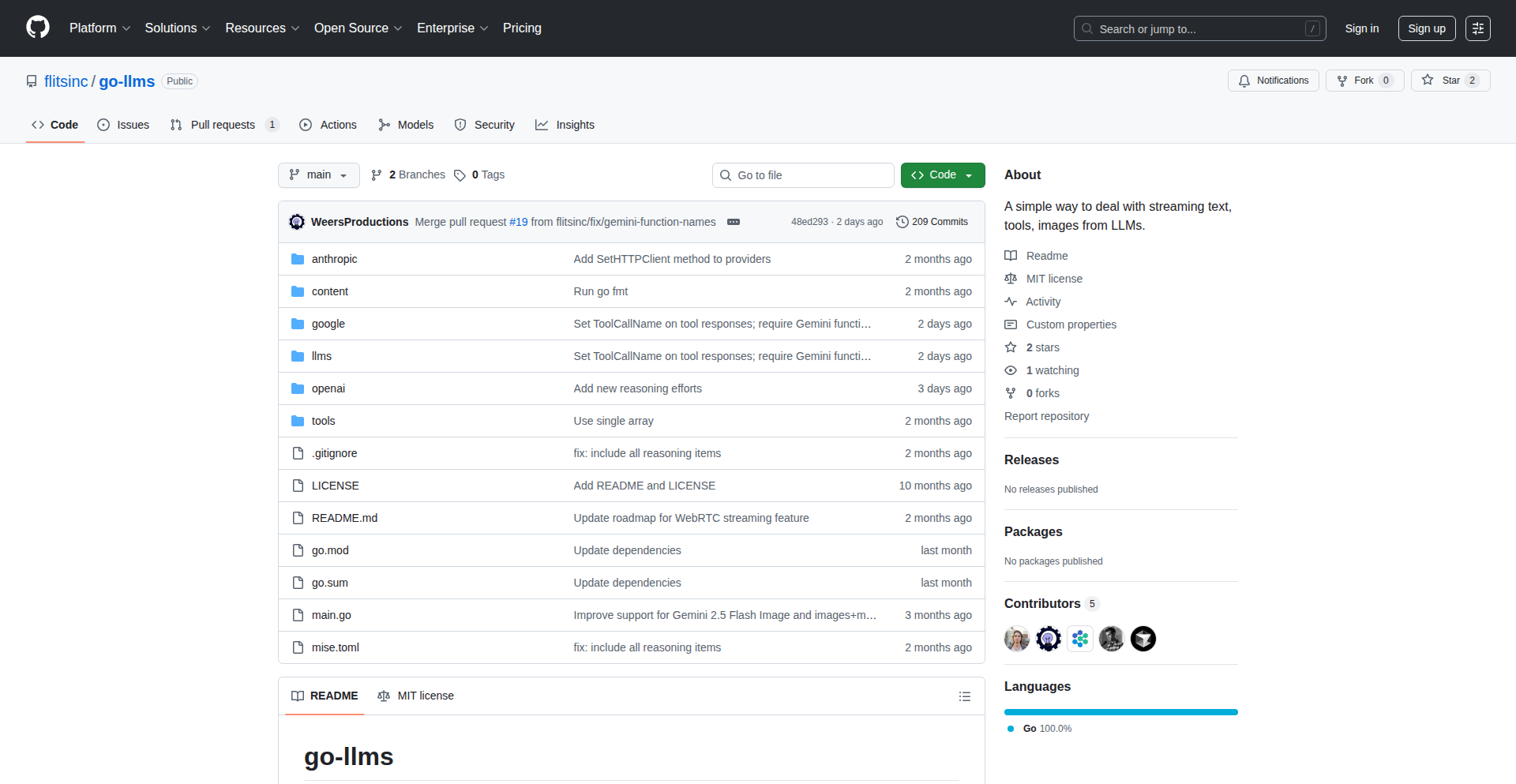
Author
blixt
Description
A Go library that simplifies using various Large Language Models (LLMs) by providing a unified and minimal API. It addresses the complexity and vendor-specific quirks found in existing solutions, enabling developers to easily switch between LLM providers like OpenAI, Anthropic, and Google Studio without extensive code changes. This is achieved by abstracting away the differences in how these models handle text, tools, streaming responses, image inputs, and caching.
Popularity
Points 2
Comments 0
What is this product?
GoLLMAdapter is a Go package designed to make it incredibly easy to integrate different LLMs into your applications. Think of it as a universal translator for AI. Many LLM providers have their own unique ways of handling requests and responses, which can be a headache for developers who want to use the best model for a task or switch providers later. GoLLMAdapter smooths over these differences, offering a consistent, straightforward way to interact with LLMs. Its core innovation lies in its minimalist design and its ability to handle common LLM functionalities like text generation, tool usage (where the LLM can call functions you define), streaming responses (getting results back piece by piece), image inputs, and caching (remembering previous answers to speed things up). It supports major APIs from OpenAI, Anthropic, and Google, and even works with other vendors that offer similar APIs. So, what's in it for you? You get to leverage the power of multiple LLMs without getting bogged down in complex, vendor-specific code, saving you time and effort.
How to use it?
Developers can integrate GoLLMAdapter into their Go projects by installing it via `go get`. Once installed, they can instantiate a client, specifying the LLM provider they wish to use (e.g., OpenAI, Anthropic). The library provides a unified interface for common LLM operations. For instance, to generate text, you'd call a single `GenerateText` function, regardless of whether you're using OpenAI or Google's models. If you want to use LLM-powered tools, you define your tools (functions) and pass them to the adapter, which handles the communication with the LLM to determine when and how to use them. Similarly, for streaming responses, you subscribe to a stream of tokens, allowing for real-time updates in your application. The adapter manages the underlying API calls, including handling image inputs by abstracting their encoding and transmission. Caching is also built-in, automatically storing responses to frequently asked questions or prompts, so you don't have to pay for or wait for the same computation twice. So, how does this benefit you? You can build applications that interact with AI more efficiently and flexibly. For example, you could build a chatbot that seamlessly switches to a cheaper or more capable LLM based on the complexity of the user's query, or a content generation tool that can experiment with different LLMs to find the best output style, all with minimal code changes.
Product Core Function
· Unified Text Generation: Provides a single function to get text responses from any supported LLM, abstracting away API differences. This means you can easily try different LLMs for your text generation needs, like writing creative content or summarizing documents, without rewriting your code. So, this is useful because you can experiment with AI models more freely.
· Tool Integration: Allows LLMs to call user-defined functions, enabling more complex interactions and automation. This is valuable for building intelligent agents that can perform actions, such as booking appointments or fetching data, by allowing the LLM to trigger specific code you've written. So, this helps you build smarter applications that can actually do things.
· Streaming Responses: Enables receiving LLM output incrementally, improving user experience for interactive applications. This is crucial for chatbots or real-time assistants, as users see responses appearing as they are generated, rather than waiting for the entire response. So, this makes your AI-powered interfaces feel more responsive and engaging.
· Image Input Handling: Simplifies sending image data to LLMs that support multi-modal input. This is useful for applications that need to process or analyze images, like an AI that can describe what's in a picture, without developers having to worry about image encoding and formatting. So, this opens up possibilities for AI that understands visual information.
· Cross-Vendor Compatibility: Designed to work seamlessly with major LLM providers (OpenAI, Anthropic, Google) and any vendor with a compatible API. This is a significant advantage for developers who want to avoid vendor lock-in and maintain flexibility in choosing or switching LLM services. So, this gives you freedom and prevents you from being tied to a single provider.
Product Usage Case
· Building a multi-LLM chatbot: A developer can create a chatbot that initially uses a fast, inexpensive LLM for simple queries. If the query becomes complex, the chatbot can seamlessly switch to a more powerful LLM by simply changing the adapter configuration, without altering the core chatbot logic. This addresses the challenge of optimizing cost and performance in AI applications. So, this helps you build more efficient and cost-effective chatbots.
· Developing an AI-powered content summarizer: A content platform can use GoLLMAdapter to allow users to choose from various LLMs for summarizing articles. The adapter handles the differences in how each LLM accepts text and returns summaries, ensuring a consistent user experience regardless of the backend LLM. This solves the problem of providing diverse AI capabilities without complex backend management. So, this allows you to offer a wider range of AI summarization features to your users.
· Creating an intelligent document analysis tool: An application that needs to extract information from scanned documents (which can be represented as images) can use GoLLMAdapter's image input feature. The LLM can then process the image to understand its content and extract relevant data, which the adapter facilitates. This addresses the challenge of integrating visual and textual AI processing. So, this enables your application to understand and process both images and text.
39
NameGrid
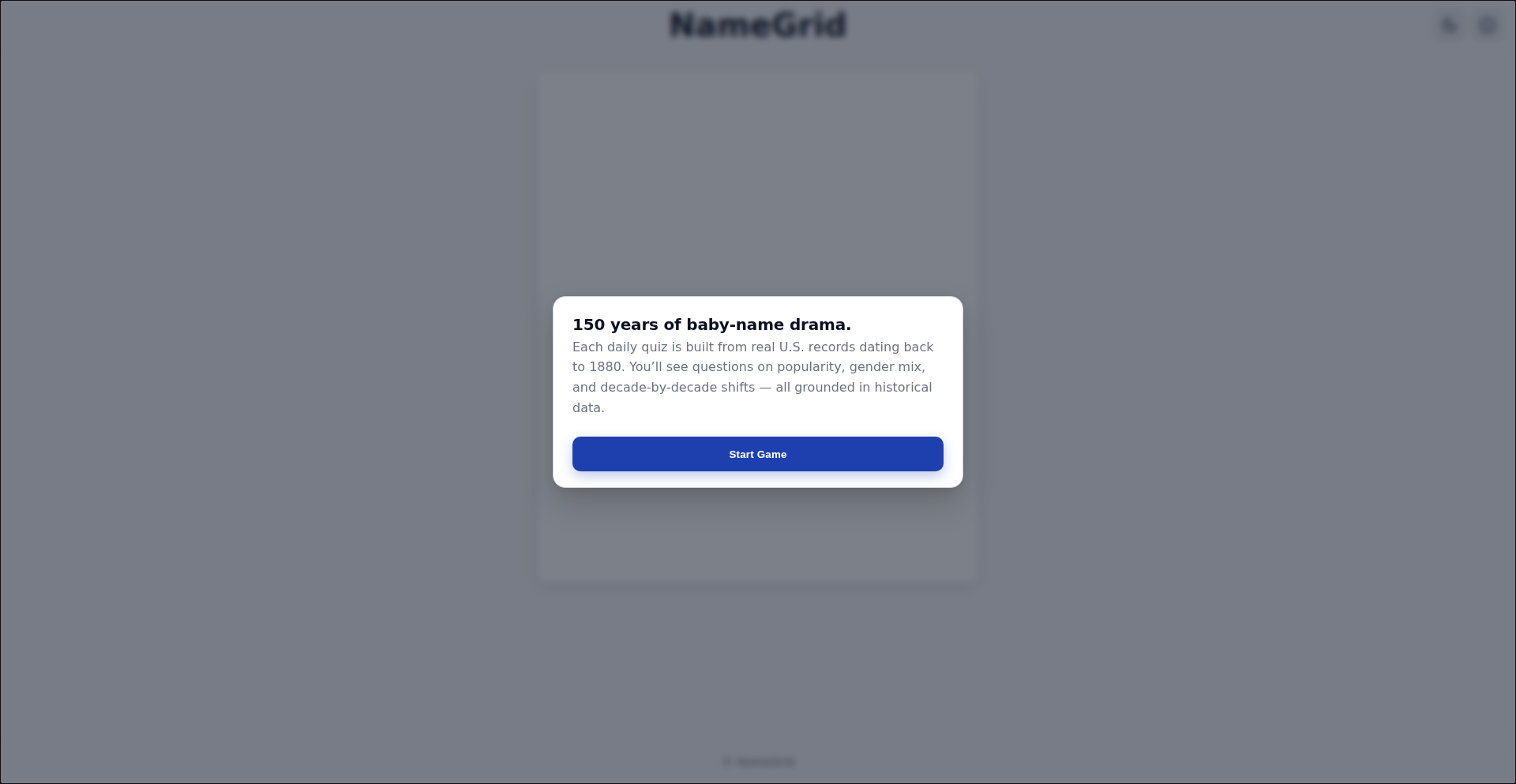
Author
murph314
Description
NameGrid is a daily quiz game that leverages 150 years of US naming data, offering a unique way to explore historical trends in names, gender splits, and spelling variations. It's built on a foundation of recreational SQL queries and data analysis, presenting a fun, ad-free, and privacy-focused interactive experience for users interested in etymology and social history.
Popularity
Points 2
Comments 0
What is this product?
NameGrid is an engaging daily quiz game powered by historical US naming data, specifically from the Social Security Administration, dating back to 1880. The core innovation lies in transforming raw, extensive datasets into a fun, interactive challenge. The developer's technical insight is in using SQL (Structured Query Language) to efficiently query and analyze this vast historical information, uncovering interesting patterns related to name popularity over time, gender distribution of names, and variations in spelling (like Brian, Bryan, Brien). The game's technical implementation focuses on making this data accessible and enjoyable without requiring user sign-ups, advertisements, or the collection of personally identifiable information (PII), embodying a 'hacker' spirit of building a useful and entertaining tool with a clear technical foundation.
How to use it?
Developers can use NameGrid as an inspiration for their own data-driven projects. The underlying principle of using SQL for historical data analysis can be applied to various domains beyond names. For instance, a developer might adapt the concept to analyze historical stock market trends, vintage car registration data, or even the evolution of scientific terminology. The project demonstrates how to package complex data analysis into a simple, user-friendly interface. Developers could also explore integrating similar data analysis techniques into their own applications, perhaps as a feature to show historical context or trends related to user-generated content or product data. The absence of sign-ups and ads highlights a focus on user experience and privacy, which are valuable lessons for building ethical and user-centric applications.
Product Core Function
· Daily Name Quiz Generation: The system programmatically selects and presents a unique name-related challenge each day, drawing from a large historical dataset. This provides a consistent yet varied user experience and demonstrates the power of algorithmic content delivery based on data.
· Historical US Naming Data Analysis: The core functionality involves using SQL to query and analyze naming data from 1880 onwards. This allows for the extraction of insights on name popularity, gender trends, and spelling variations, showcasing a practical application of database querying for uncovering historical and social patterns.
· Interactive User Interface: The game presents its findings and challenges through a simple, engaging web interface. This highlights the technical skill in translating complex data analysis into an easily digestible and enjoyable user experience, making historical data accessible to a wider audience.
· Privacy-Focused Design (No Sign-up, No Ads, No PII): The project is intentionally built without requiring user registration, displaying advertisements, or storing any personal information. This technical decision emphasizes user privacy and a commitment to providing a clean, distraction-free experience, reflecting a user-centric and ethical development approach.
· Data Visualization Concepts (Implicit): While not explicitly detailed as a visualization tool, the game's ability to present interesting data points (like name trends) implicitly relies on the principles of data visualization to make the information understandable and impactful for the player.
Product Usage Case
· A developer wanting to create an educational tool for social studies could use the principles behind NameGrid to build a game exploring historical demographic shifts based on census data, using SQL to power the insights.
· A hobbyist interested in genealogy might be inspired to build a similar interactive project that visualizes the popularity of surnames or given names within specific historical periods or regions, adapting the data analysis techniques.
· A web developer looking to build a side project with a strong focus on user privacy could take cues from NameGrid's no-signup, no-ad policy to create other small, engaging applications, demonstrating that valuable tools can be built without intrusive data collection.
· An aspiring data scientist could use NameGrid as a case study to understand how to efficiently query and present findings from large historical datasets using SQL, applying these techniques to their own data exploration projects.
40
Wozz: Agentless Kubernetes Waste Finder
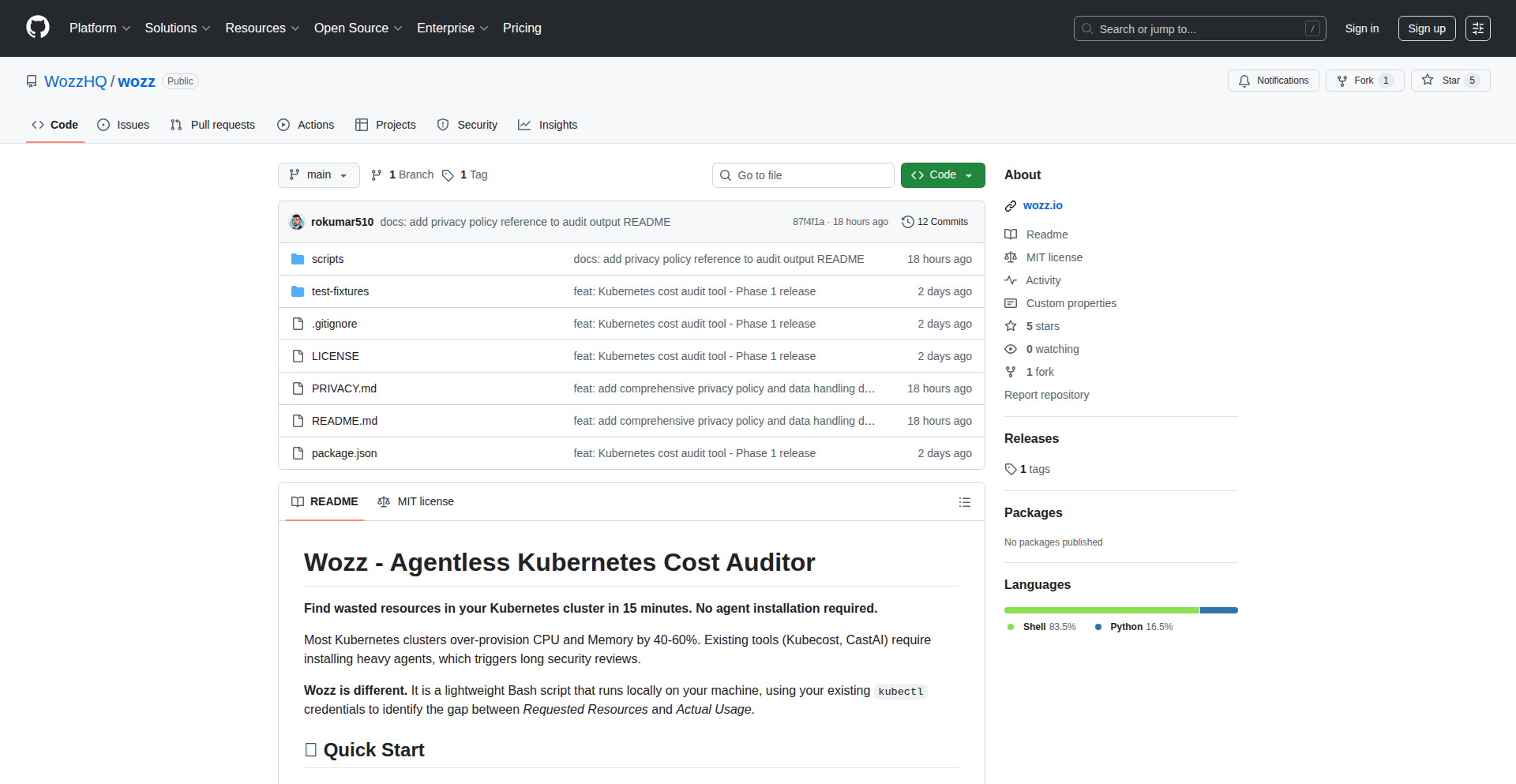
Author
rokumar510
Description
Wozz is a Bash script that helps you identify wasted resources in your Kubernetes clusters without requiring any agent installations. It leverages `kubectl` to scan your cluster for resources like idle deployments, underutilized pods, and oversized persistent volumes, providing actionable insights to reduce cloud costs and improve efficiency. Its core innovation lies in its agentless approach, making it quick to deploy and non-intrusive.
Popularity
Points 1
Comments 1
What is this product?
Wozz is a clever command-line tool, built as a Bash script, designed to find wasteful spending in your Kubernetes environments. Think of it as a diligent auditor for your cloud resources. Instead of installing complex monitoring software into your cluster (which can be a hassle and potentially impact performance), Wozz cleverly uses the standard `kubectl` command-line interface. It queries your cluster's existing data to spot resources that are taking up space and costing you money but aren't being used effectively. For example, it looks for applications that are deployed but have no traffic, or storage volumes that are much larger than what your applications actually need. This agentless strategy is its key innovation – it's fast, easy to use, and doesn't add any extra layers to your already complex Kubernetes setup. So, what does this mean for you? It means you can quickly and easily pinpoint areas where you're overspending on your cloud infrastructure without any extra setup or risk.
How to use it?
Using Wozz is straightforward for any developer familiar with the command line. You typically clone the Git repository containing the Wozz script and then execute it directly from your terminal. The script will prompt you for the Kubernetes context you want to analyze. It then uses `kubectl` commands to gather information about your cluster's state, such as deployed applications, resource allocations, and storage usage. Wozz processes this information to generate a report highlighting potential waste. You can integrate this into your regular cluster maintenance routines or CI/CD pipelines for continuous cost optimization. So, what does this mean for you? It means you can easily run this script on your local machine or within your automation workflows to get instant feedback on your Kubernetes spending, helping you make informed decisions about resource allocation.
Product Core Function
· Identify idle deployments: Wozz checks for deployments that have zero replicas running or are not serving any traffic, helping you reclaim resources from unused applications. This means you stop paying for services that are not in use.
· Detect underutilized pods: The script analyzes pod resource requests and limits against actual usage, flagging pods that are consistently using far less than they've been allocated. This allows you to right-size your applications and reduce CPU/memory waste, leading to direct cost savings.
· Spot oversized persistent volumes: Wozz examines the capacity of your Persistent Volume Claims (PVCs) compared to their actual data usage, identifying volumes that are provisioned much larger than needed. This prevents you from paying for unused storage space.
· Provide actionable reports: The output of Wozz is designed to be clear and easy to understand, offering specific recommendations on which resources to scale down or remove. This empowers you to take immediate action to cut costs.
· Agentless operation: By relying solely on `kubectl`, Wozz avoids the need for additional software installations within your cluster, simplifying deployment and reducing potential compatibility issues. This means faster adoption and less operational overhead.
Product Usage Case
· A developer notices their cloud bill is higher than expected for their Kubernetes cluster. They run Wozz, which quickly identifies several old, unmonitored deployments with no active pods. By removing these, they save money on compute resources. So, this helped them cut unnecessary costs by finding forgotten services.
· A DevOps engineer is tasked with optimizing a staging environment to reduce costs. They use Wozz to analyze resource utilization and discover that many pods are over-provisioned with excessive CPU and memory requests. Adjusting these requests based on Wozz's findings leads to a significant reduction in node costs. So, this helped them make their staging environment more cost-effective by ensuring resources are allocated precisely.
· A startup is scaling rapidly and wants to ensure their infrastructure costs remain manageable. They integrate Wozz into their CI/CD pipeline to run regular scans. When new features are deployed, Wozz helps catch any accidentally over-provisioned resources before they become a significant cost burden. So, this provides ongoing cost control and prevents unexpected expenses as the company grows.
41
LLM-Powered Log Inspector
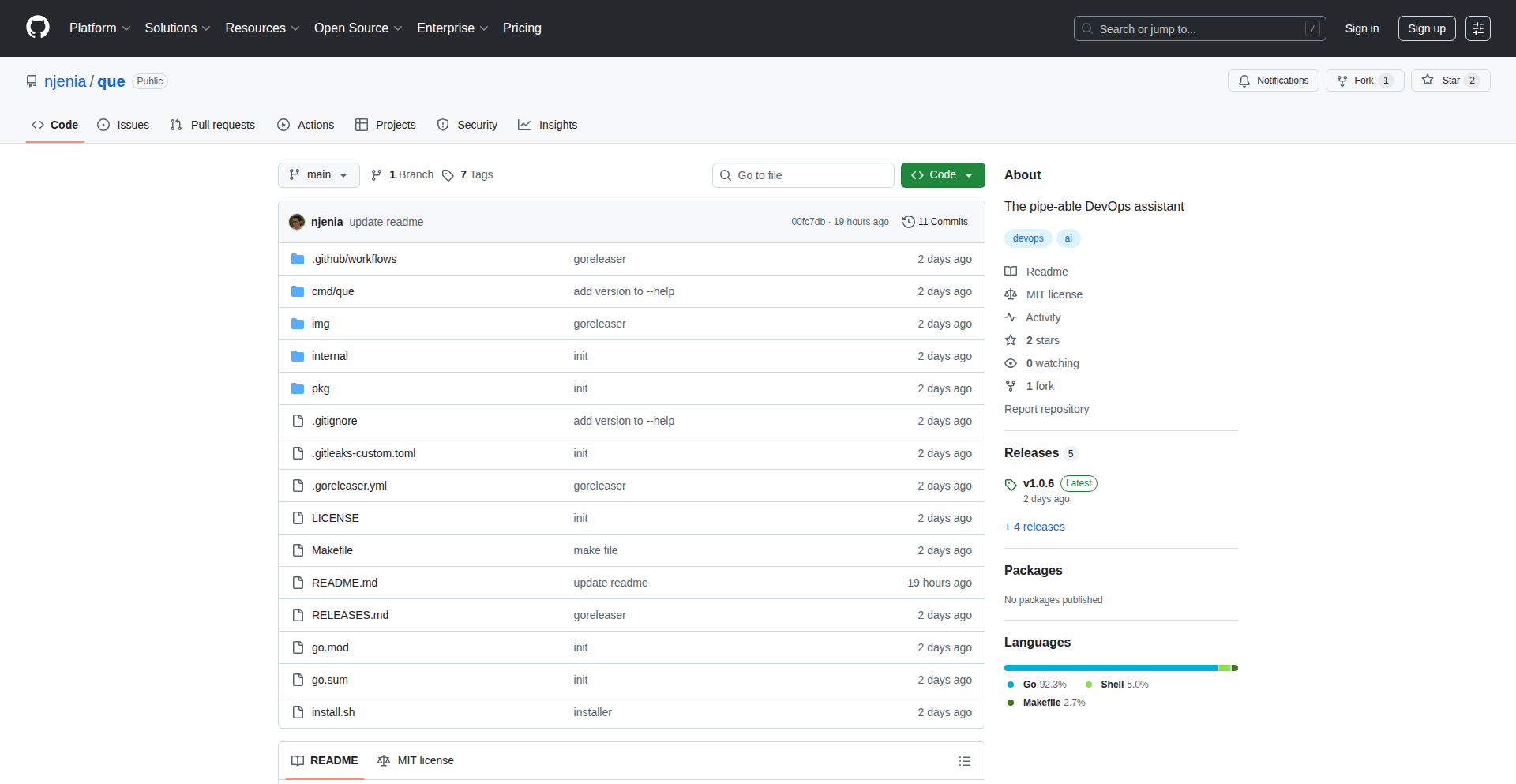
Author
jenia_n
Description
A lightweight command-line interface (CLI) tool that intelligently pipes log files or error messages directly into a Large Language Model (LLM). It then receives a summarized explanation of what went wrong and actionable suggestions for fixing the issue, streamlining debugging for developers working remotely or in CI environments.
Popularity
Points 1
Comments 1
What is this product?
This project, named 'que', is a compact CLI application designed to bridge the gap between raw output from servers or CI systems and immediate, understandable insights from an LLM. Instead of manually sifting through lines of text, developers can simply feed their logs or error streams to this tool. The innovation lies in its ability to take unstructured text, send it to an LLM (like GPT-3/4 or similar), and receive back a clear, concise explanation of the problem and potential solutions. This dramatically reduces the time spent deciphering cryptic error messages.
How to use it?
Developers can install 'que' as a command-line utility. Once installed, they can execute it in scenarios where they have log files or error streams available. For instance, after an SSH session to a remote server, or when examining a failed CI build's output, a developer can pipe the relevant text to 'que'. For example, `tail -f /var/log/syslog | que 'explain this error'` or `my_build_script | que 'what broke here?'`. The tool handles sending the data to the configured LLM and displaying the response directly in their terminal. This is useful for quick, on-the-spot analysis without leaving their current workflow.
Product Core Function
· Log/Error Piping: The ability to accept text input from standard input (stdin), enabling seamless integration with existing shell commands and pipelines. This means you can directly send output from any command to the LLM for analysis, which is valuable because it avoids manual copying and pasting, saving time and reducing errors in your debugging process.
· LLM Integration: Connects to various LLM APIs to process the piped text, leveraging advanced natural language understanding to interpret technical data. This is crucial because LLMs can understand context and provide human-readable explanations, making complex technical issues more accessible to developers, thus accelerating problem resolution.
· Instant Debugging Summaries: Provides concise, actionable explanations of errors and logs, along with suggested fixes. This is beneficial as it cuts through the noise of verbose logs, giving developers the critical information they need to fix problems quickly, improving developer productivity and reducing downtime.
· Simple Installation and Usage: Designed for ease of setup and immediate use with minimal configuration. This is important for developers who want tools that work out-of-the-box without a steep learning curve, allowing them to focus on solving their primary technical challenges.
· Remote/CI Workflow Support: Optimized for environments where direct access to logs might be limited or when working in automated build and deployment pipelines. This is extremely useful because it enables efficient debugging even when you are not physically at the machine or when troubleshooting automated processes, ensuring faster issue resolution in distributed or automated systems.
Product Usage Case
· Debugging remote server issues: A developer SSH'd into a production server encountering an unexpected behavior. They can pipe the relevant system logs (e.g., `/var/log/nginx/error.log`) to 'que' to get an immediate, plain-language explanation of the error and a suggestion for a fix, avoiding hours of manual log analysis.
· Analyzing CI/CD pipeline failures: A continuous integration pipeline fails during deployment. The developer can pipe the CI job's output to 'que' to quickly understand why the build or deployment failed and receive recommendations on how to correct the issue, speeding up the deployment cycle.
· Troubleshooting application crashes: An application crashes, leaving a stack trace in the logs. Instead of deciphering the stack trace line by line, the developer pipes it to 'que' for a clear summary of the root cause and potential code fixes, making debugging faster.
· Interpreting complex error messages: Encountering an obscure database error or network connectivity issue. Piping the raw error message to 'que' provides a human-readable explanation and common troubleshooting steps, helping developers unfamiliar with that specific error type to resolve it efficiently.
42
DeepSeek-OCR-MPS-CPU
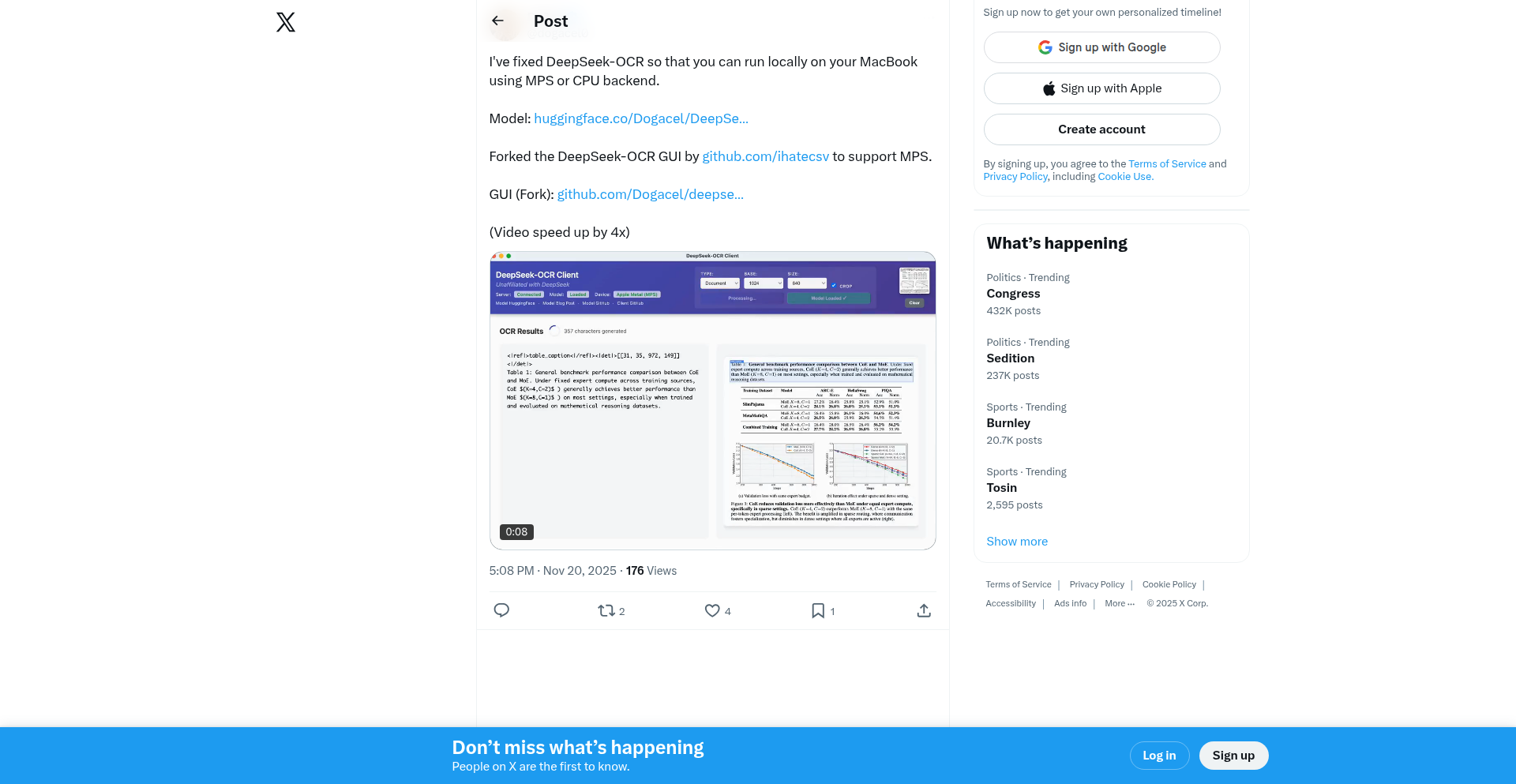
Author
dogacel
Description
This project presents DeepSeek-OCR, an optical character recognition (OCR) system that has been optimized to run efficiently on Apple Silicon (MPS) and traditional CPUs. Its key innovation lies in making advanced OCR capabilities accessible and performant across diverse hardware, breaking down the reliance on high-end GPUs.
Popularity
Points 2
Comments 0
What is this product?
DeepSeek-OCR-MPS-CPU is an open-source optical character recognition (OCR) system designed for broad hardware compatibility. OCR is technology that converts images of text into machine-readable text. The innovation here is its ability to leverage Apple's Metal Performance Shaders (MPS) on Apple Silicon Macs, significantly boosting performance without requiring a discrete GPU. It also maintains robust performance on standard CPUs. This means you can get accurate text extraction from documents, screenshots, or photos on a wider range of devices, from powerful Macs to older desktops, unlocking data hidden in images.
How to use it?
Developers can integrate DeepSeek-OCR-MPS-CPU into their applications through its Python API or by running it as a standalone tool. For example, you could use it to automatically extract text from scanned invoices, digitize physical documents, or enable search functionality within image libraries on a Mac with Apple Silicon, enjoying faster processing times. On a standard CPU machine, it offers a reliable OCR solution without the need for expensive hardware upgrades, making it ideal for batch processing or integrating into web applications running on general-purpose servers.
Product Core Function
· High-accuracy text recognition: Accurately identifies and extracts text from various image formats, invaluable for digitizing records and making information searchable.
· MPS acceleration on Apple Silicon: Utilizes Metal Performance Shaders for significantly faster OCR processing on Macs with M-series chips, leading to quicker results for real-time applications or large datasets.
· CPU fallback and optimization: Provides robust OCR performance on standard CPUs, ensuring usability and accessibility for users without specialized hardware or for broader server deployments.
· Language support (implied by OCR nature): Can process text in multiple languages, expanding its utility for global applications and diverse document types.
Product Usage Case
· Automating data entry from scanned forms: A small business owner can use this to automatically extract information from customer order forms into a spreadsheet, saving hours of manual typing.
· Building a searchable archive of historical documents: A researcher can process a collection of scanned historical papers, making the text searchable and easier to analyze.
· Creating accessible image libraries: A developer can build a feature that extracts text from user-uploaded images, allowing for image search based on content, benefiting users with visual impairments or those organizing large photo collections.
· Enabling on-device text extraction for mobile apps (future potential): While focused on desktops, the MPS optimization hints at potential for efficient on-device OCR in future mobile applications where battery life and processing power are critical.
43
ComposeMK: Container-Aware Makefile Metaprogramming
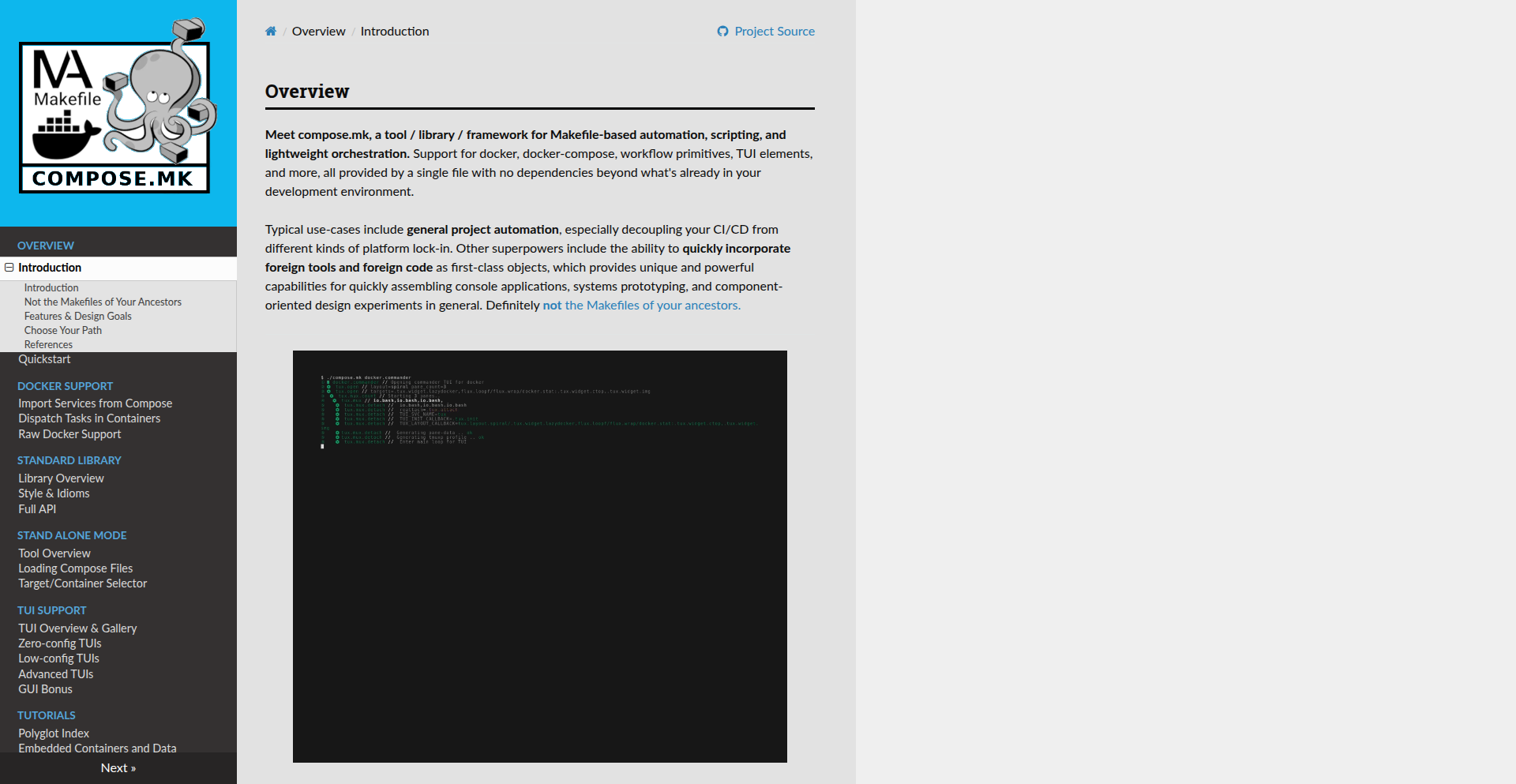
Author
robot-wrangler
Description
ComposeMK is a revolutionary tool that extends Makefiles with Docker fluency, polyglot support, and a powerful standard library. It tackles the complexity of project automation and scripting by integrating container orchestration, JSON handling, and even TUI elements directly into your Makefiles, all without external dependencies. A key innovation is its CMK-lang, a superset of Makefiles that can be transpiled to standard Makefiles, enabling novel programming paradigms for system prototyping and component assembly.
Popularity
Points 2
Comments 0
What is this product?
ComposeMK is an advanced automation and scripting framework that enhances traditional Makefiles. Its core innovation lies in its ability to natively integrate Docker and Docker Compose, allowing you to manage containerized workflows directly from your build scripts. Beyond containers, it introduces CMK-lang, a unique programming language that's essentially a superset of the Makefile syntax. This 'matrioshka' language allows for multiple layers of interpretation and execution, enabling complex logic and interoperability with diverse tools and codebases. Think of it as giving your Makefiles superpowers to understand and control containers and different programming languages.
How to use it?
Developers can use ComposeMK by writing their build and automation scripts in CMK-lang, which is then processed by the ComposeMK tool. It integrates seamlessly into existing development environments, acting as a single file solution with no additional dependencies required beyond what you likely already have. You can leverage its Docker capabilities to define build steps that run inside containers, ensuring consistent environments for your projects. Its polyglot nature means you can easily incorporate scripts or tools written in different programming languages as first-class citizens within your ComposeMK workflows. This makes it ideal for managing complex CI/CD pipelines, prototyping new systems, or experimenting with component-based architectures.
Product Core Function
· Native Docker and Docker Compose Integration: Enables building and orchestrating containerized applications directly within Makefiles. This simplifies complex deployment and testing setups by managing dependencies and environments within containers, ensuring consistency across different machines and for your team.
· Polyglot Support: Allows seamless incorporation and execution of code from various programming languages within the same automation framework. This breaks down language barriers in your automation scripts, letting you use the best tool for each task without complex bridging code, making your automation more flexible and powerful.
· JSON IO Capabilities: Provides built-in support for reading and writing JSON data. This is crucial for interacting with APIs, configuration files, and data serialization/deserialization in modern applications, streamlining data handling within your automation workflows.
· TUI Elements: Offers the ability to create simple text-based user interfaces within your automation scripts. This makes your command-line tools more interactive and user-friendly, providing clear feedback and options to the user during execution.
· Matrioshka Language (CMK-lang): A powerful metaprogramming language that is a superset of Makefiles. It allows for layered execution and interpretation, enabling highly sophisticated and extensible automation logic. This advanced feature empowers developers to build extremely complex and self-modifying automation systems that can adapt to various scenarios.
Product Usage Case
· CI/CD Pipeline Decoupling: Imagine a scenario where your CI/CD pipeline needs to build and test code that runs in different environments or uses various language runtimes. ComposeMK allows you to define these complex dependencies and execution flows within a single, organized Makefile-like structure, ensuring your pipeline is robust and adaptable to platform changes without vendor lock-in.
· Rapid Prototyping of Systems: When developing new systems, you often need to quickly assemble different components written in various languages and running in isolated environments. ComposeMK's polyglot and container support enables you to define and orchestrate these prototypes efficiently, allowing for rapid iteration and experimentation with minimal setup.
· Complex Build Orchestration: For projects with intricate build processes involving multiple steps, dependencies, and external tools, ComposeMK provides a structured and powerful way to manage them. You can define tasks that run in Docker containers, process data via JSON, and even provide interactive prompts to the user, making even the most complex build processes manageable and repeatable.
· Cross-Language Tool Integration: Suppose you have a legacy tool written in Python and a new service in Go. ComposeMK allows you to orchestrate tasks that seamlessly call and integrate these disparate tools as if they were native components of your project, simplifying the development and maintenance of hybrid applications.
44
NanoBananaPro: Edge-AI Image Synthesizer

Author
Evanmo666
Description
NanoBananaPro is an experimental AI image generation tool leveraging the latest Next.js 15 features and Cloudflare Workers. It aims to bring AI image generation closer to the user by running inference on the edge, reducing latency and reliance on centralized GPU servers. This demonstrates a novel approach to democratizing AI image creation.
Popularity
Points 2
Comments 0
What is this product?
This project is a proof-of-concept for performing AI image generation directly on Cloudflare's edge network, using Next.js 15 for its frontend and backend capabilities, and likely a lightweight diffusion model or a quantized version for efficient execution. The innovation lies in pushing computationally intensive AI tasks to the edge, making it faster and more accessible. So, what's in it for you? It means potentially near-instant image generation without waiting for powerful remote servers.
How to use it?
Developers can integrate NanoBananaPro into their applications by leveraging its API endpoints exposed via Cloudflare Workers. This could involve making simple POST requests with text prompts and receiving generated images. For example, a web application could use this to allow users to generate custom graphics on-the-fly. So, how can you use it? Imagine embedding a 'generate my avatar' feature directly into your website, powered by fast, edge-based AI.
Product Core Function
· Edge AI Inference: Runs image generation models on Cloudflare's global network, reducing latency for users. This means faster results for your creative projects.
· Next.js 15 Integration: Utilizes modern Next.js features for a streamlined development experience and potentially serverless functions for backend logic. This leads to a more robust and efficient application.
· API-Driven Generation: Provides an API for programmatic image generation, allowing easy integration into other applications. You can automate image creation for your workflows.
· Lightweight Model Deployment: Focuses on efficient AI model deployment suitable for edge environments, making advanced AI accessible on less powerful infrastructure. This makes powerful AI accessible without needing supercomputers.
Product Usage Case
· E-commerce product visualization: A developer could use NanoBananaPro to dynamically generate mockups of products with different backgrounds or styles on the fly, improving customer engagement. This solves the problem of needing pre-generated product images for every variation.
· Content creation tools: A blogger or social media manager could integrate this into their workflow to quickly generate unique header images or illustrations for their posts. This addresses the need for custom, engaging visuals without complex design software.
· Interactive web experiences: A game developer could use it to generate in-game assets or character portraits based on user input, creating a more personalized gaming experience. This tackles the challenge of dynamically generating diverse in-game content.
45
EES: Epstein Email Search System
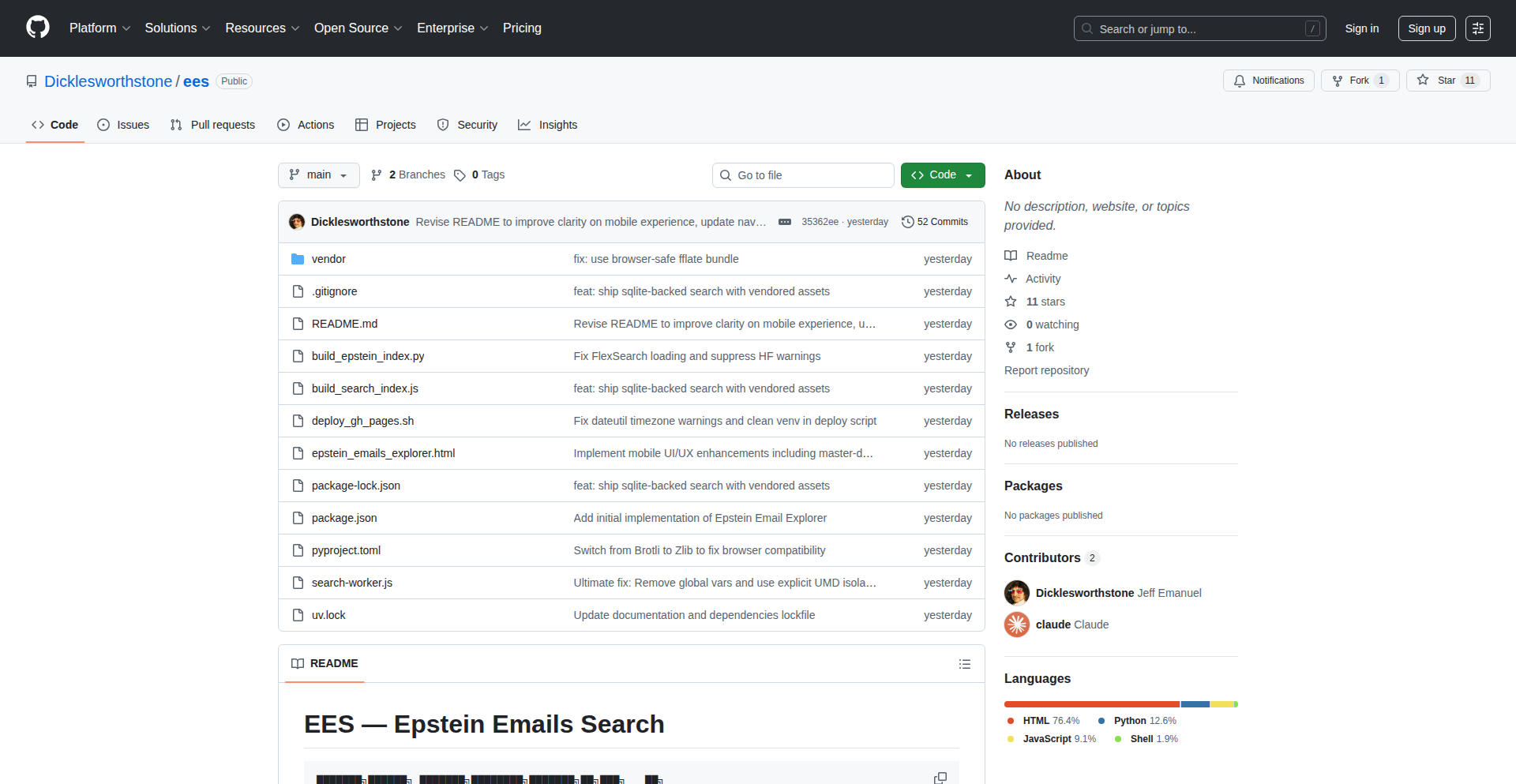
Author
eigenvalue
Description
EES is a client-side email search system with a focus on high-performance architecture. It tackles the challenge of quickly searching through large volumes of email data directly within the user's browser, leveraging innovative client-side processing techniques to avoid server-side bottlenecks. So, this is useful because it allows for rapid, private email searches without relying on heavy server infrastructure, making it faster and potentially more secure for users. The core innovation lies in its efficient client-side architecture, enabling powerful search capabilities directly in your browser.
Popularity
Points 2
Comments 0
What is this product?
EES is a novel email search system designed for exceptional speed and efficiency, operating entirely on the client-side. Instead of sending your emails to a server to be searched, EES processes your email data directly in your web browser. This is achieved through an advanced client-side architecture that optimizes data handling and search algorithms. The 'joke' aspect might refer to the unexpected speed and effectiveness of such a client-side solution for a task often handled server-side. So, what this means for you is the ability to perform lightning-fast searches on your own email data without uploading it, enhancing privacy and speed. The innovation here is moving complex search logic from a server to the client, using clever techniques to make it performant.
How to use it?
Developers can integrate EES into their applications or use it as a standalone tool for email data analysis. The system is designed with a high-performance client-side architecture, meaning developers can leverage its efficient processing capabilities for building responsive search interfaces or integrating advanced search into their web applications. For instance, you might use EES if you are building a custom email client, an archival tool, or any application that requires fast, client-based searching of text-heavy data. The integration would involve setting up the client-side indexing and search mechanisms provided by EES. So, how this helps you is by providing a robust framework for fast, client-side text searching, which can be a significant performance boost for your web applications.
Product Core Function
· Client-side indexing of email data: Allows for fast retrieval of emails without sending data to a server, enhancing privacy and speed. This is valuable for applications handling sensitive or large email datasets.
· High-performance search algorithms: Enables near-instantaneous search results even on large email archives, directly in the user's browser. This is useful for improving user experience in applications requiring quick data access.
· Efficient client-side architecture: Optimizes the use of browser resources for data processing, reducing server load and latency. This is beneficial for developers looking to build scalable and responsive web applications.
· Privacy-preserving search: Keeps email data localized on the user's machine, mitigating concerns about data exposure. This is crucial for applications dealing with personal or confidential information.
Product Usage Case
· Building a personal email archive viewer with instant search capabilities: Developers can use EES to create a web application where users can upload their email archives and search through them at incredible speeds, without their emails ever leaving their computer. This solves the problem of slow, server-dependent email search for personal archives.
· Integrating advanced search into a collaborative project management tool: If a project involves a lot of communication history, EES could be used to enable project members to quickly search through past discussions and documents stored within the tool, directly in their browser, improving team efficiency.
· Developing a secure internal knowledge base search for a company: For internal documents or logs that need to be searched rapidly and securely, EES can be implemented on the client-side, ensuring sensitive company data remains within the user's control while providing fast access to information.
46
AirScroll-HeadGestureScroller
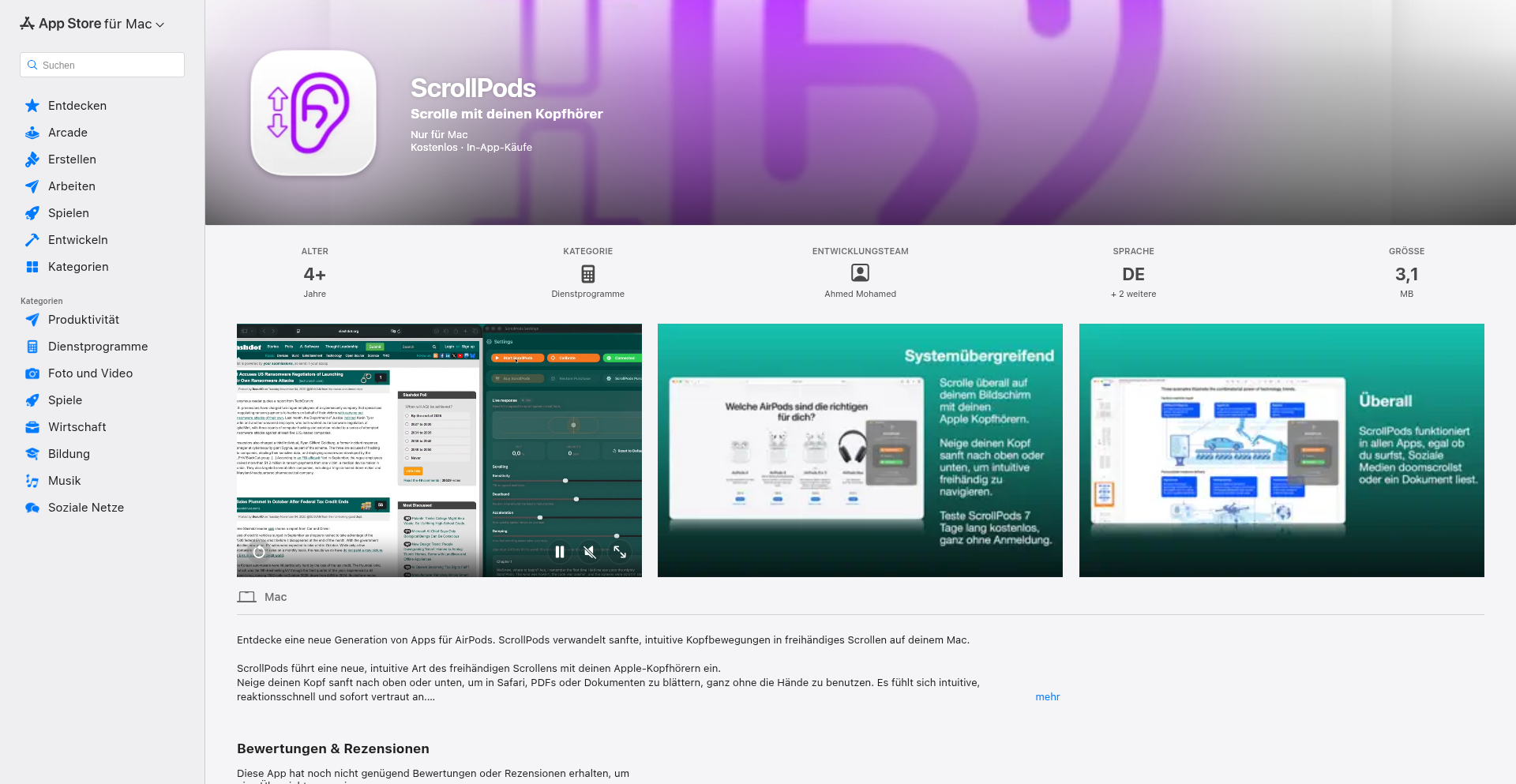
Author
tippa123
Description
This project, ScrollPods, is a clever macOS application that enables hands-free scrolling on your Mac using just your AirPods and subtle head movements. It solves the common problem of juggling devices or tasks while needing to scroll through content, offering an intuitive and efficient solution by translating head tilts into scrolling actions.
Popularity
Points 2
Comments 0
What is this product?
ScrollPods is a system-wide scrolling utility for macOS that leverages the motion sensors in compatible Apple AirPods (and some Beats headphones) to control scrolling without using your hands. When you gently tilt your head up or down, the app detects this movement through your AirPods and translates it into a scrolling action in any application on your Mac. This innovative approach bypasses traditional methods like mouse wheels or trackpad gestures, providing a truly hands-free experience. The core innovation lies in the precise interpretation of subtle head movements via the connected headphones' internal sensors, making it feel surprisingly natural.
How to use it?
Developers can integrate ScrollPods into their workflow by simply downloading and installing the lightweight application. Once installed, it runs quietly in the background. Users pair their compatible AirPods or Beats headphones to their Mac as usual. Then, they can navigate to the ScrollPods settings to fine-tune sensitivity and preferences. The system-wide functionality means it works out-of-the-box in web browsers, PDF viewers, document editors, social media feeds, spreadsheets, and virtually any other application where vertical scrolling is possible. The app offers a 7-day free trial with no sign-up required, allowing immediate testing of its utility.
Product Core Function
· Head-gesture-based scrolling: Detects subtle head tilts (up/down) via AirPods sensors to control vertical scrolling in any macOS application. This offers a significant convenience for multitasking users or those with accessibility needs, eliminating the need for physical input devices.
· System-wide compatibility: Functions across all macOS applications that support standard scrolling, ensuring broad usability for browsing, reading, working with documents, and more. This provides a consistent and integrated hands-free experience regardless of the software used.
· Low system resource usage: Designed to be highly efficient, consuming minimal CPU (<5%) and battery power while active, with low RAM usage (around 50-70 MB). This ensures it doesn't negatively impact the performance of your Mac, making it a practical tool for everyday use.
· Offline, on-device operation: Processes all sensor data and controls scrolling locally on your Mac without requiring an internet connection. This enhances privacy and reliability, as functionality is not dependent on external servers.
· Adjustable sensitivity and settings: Provides a dedicated settings page for users to fine-tune the head tilt sensitivity, scrolling speed, and other preferences to match their individual comfort and needs. This customization allows for a more personalized and effective user experience.
· Automatic trial without sign-up: Offers a 7-day free trial upon initial use with no email, login, or personal information required. This lowers the barrier to entry for users to experience the product's value firsthand, promoting exploration and adoption.
· Multi-language support: Includes support for English, French, and German, catering to a wider international user base. This makes the application accessible and user-friendly for a global audience.
Product Usage Case
· A parent rocking a baby while reading a PDF on their Mac: Instead of struggling to use the mouse or trackpad, they can simply tilt their head to scroll through the PDF document, allowing them to focus on comforting their child while still consuming content. This solves the problem of trying to manage physical input devices in a situation requiring minimal disruption.
· A developer during a presentation reviewing code snippets or documentation: While explaining a concept, they can use head movements to scroll through large code files or long technical documents displayed on their screen without breaking eye contact with the audience or reaching for a mouse. This enhances their presentation flow and professionalism.
· An individual with limited mobility or an injured hand needing to navigate a website: ScrollPods provides an alternative input method that doesn't rely on fine motor skills or extensive hand movements, enabling them to browse the internet and interact with content independently and comfortably. This addresses accessibility challenges by offering a novel interaction paradigm.
· Anyone multitasking on their Mac, such as answering emails while monitoring a live data feed: The ability to scroll through one application (e.g., the data feed) using head gestures while typing in another (e.g., an email client) streamlines workflow and improves efficiency. This allows for seamless switching and management of multiple tasks without constant context-switching for input device use.
47
Nemorize AI Learning Engine
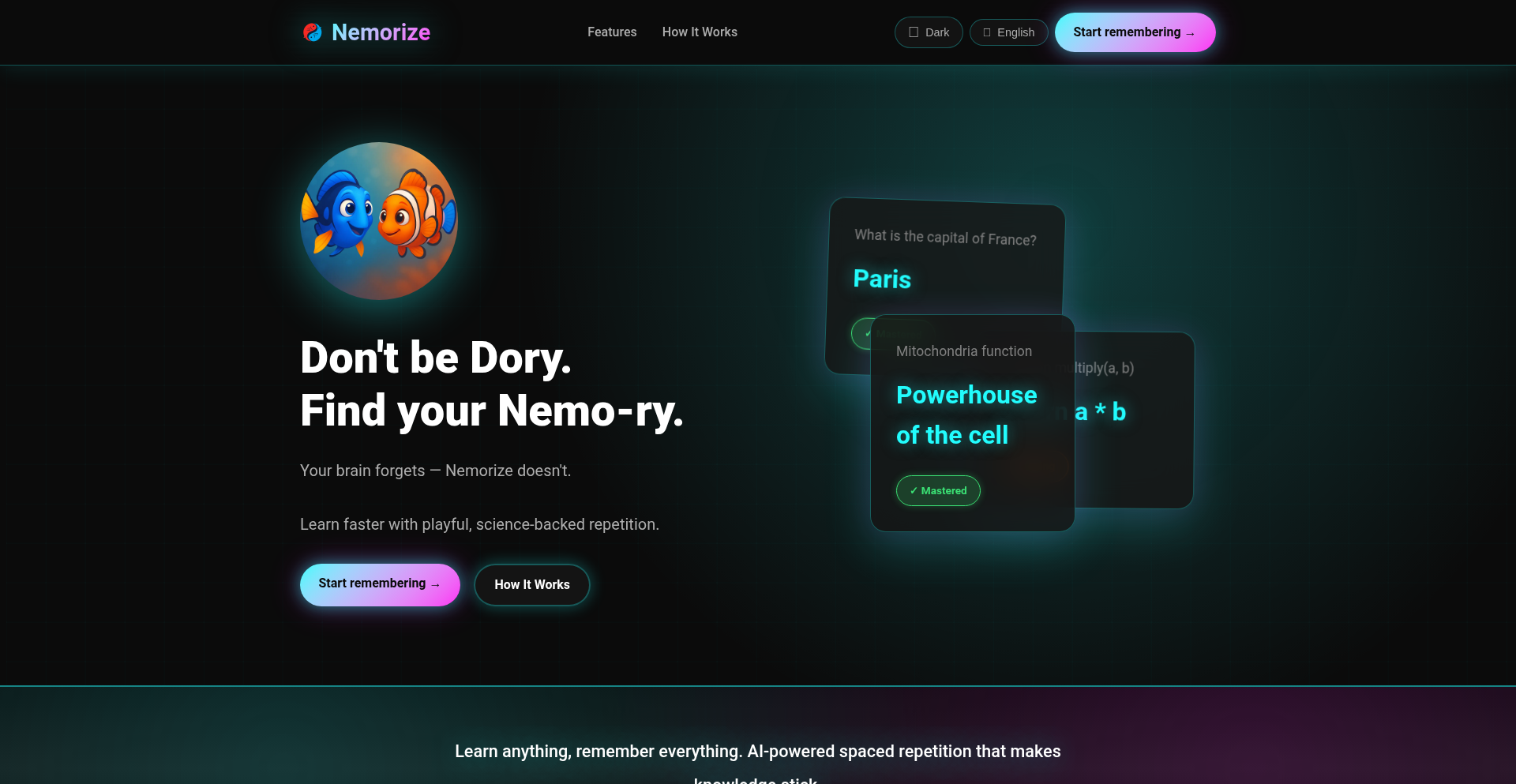
Author
reverseblade2
Description
Nemorize is an AI-powered spaced repetition system that automates the creation of personalized learning materials. It tackles the common frustration of spending more time preparing flashcards than studying by using AI to generate entire lessons and quizzes based on a user's learning goals. This means less setup and more actual learning, with intelligent evaluation of answers to ensure true mastery.
Popularity
Points 2
Comments 0
What is this product?
Nemorize is a learning tool that leverages artificial intelligence and spaced repetition to help you learn anything more effectively. Instead of manually creating flashcards, you simply describe what you want to learn (like 'Python programming basics' or 'World War II history'), and the AI constructs a comprehensive lesson with 15-25 questions. It then uses a spaced repetition system, tracking your progress through 9 mastery levels. A key innovation is its AI's ability to evaluate open-ended answers, not just multiple-choice, and it becomes stricter at higher learning levels, requiring precision in spelling and grammar for languages. Essentially, it turns your learning objectives into interactive, intelligent study sessions.
How to use it?
Developers can use Nemorize by simply navigating to the website (nemorize.com) and entering their learning topic. For integrating into custom workflows or applications, the underlying principles of AI-driven content generation and spaced repetition evaluation can inspire developers. For instance, one could envision building internal training platforms where Nemorize's AI lesson generation is used to quickly create onboarding materials or technical documentation quizzes. The core backend technology (F# / ASP.NET Core) and frontend (Vanilla JS and Lit) are also indicative of modern web development practices, allowing for flexible integration. The use of SQLite for data storage is straightforward and efficient for managing user progress.
Product Core Function
· AI-generated learning lessons: AI crafts entire study modules based on your input, saving you hours of manual content creation. This is valuable because it streamlines the initial setup of your learning journey.
· AI-powered spaced repetition system: Tracks your progress across 9 mastery levels, ensuring you review material at optimal intervals for long-term retention. This helps you avoid forgetting what you've learned.
· Intelligent open-ended answer evaluation: AI assesses free-form responses, providing deeper feedback than simple right/wrong. This is crucial for conceptual understanding and language learning where nuance matters.
· Adaptive learning difficulty: The system's evaluation becomes more rigorous at higher mastery levels, pushing you towards true expertise. This ensures you're truly mastering the material, not just memorizing.
· Cross-platform accessibility: Works seamlessly on both mobile and desktop devices, allowing you to learn anytime, anywhere. This provides flexibility for busy schedules.
· No subscription for core features: Access to the primary learning generation and spaced repetition is free, making advanced learning accessible to everyone. This removes financial barriers to education.
Product Usage Case
· A student learning a new language can input 'Spanish verb conjugations' and receive a full lesson with AI-generated explanations and quizzes, including open-ended sentence completion exercises that the AI grades for grammatical accuracy. This solves the problem of finding varied and engaging practice materials.
· A software developer preparing for a technical interview can input 'React hooks concepts' and get an AI-generated lesson with questions about custom hooks, dependencies, and common pitfalls. The AI can then evaluate their explanations, providing feedback on their understanding of complex concepts.
· A history enthusiast wanting to learn about the Roman Empire can input 'Key events of the Roman Republic' and receive a structured lesson with quizzes on emperors, battles, and political reforms. The AI's evaluation of their written answers helps solidify their knowledge and identify areas for further study.
48
OpenSnitch TUI
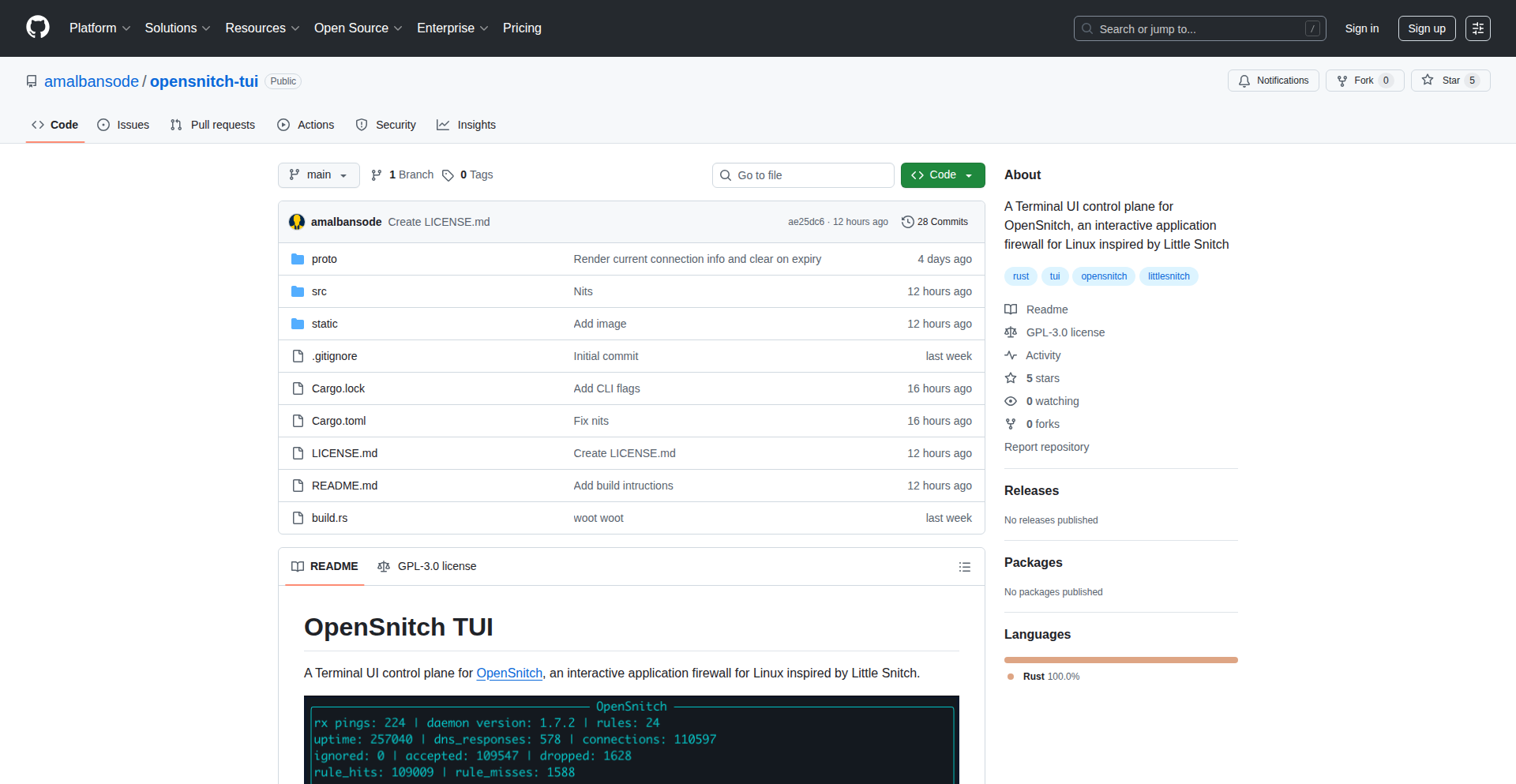
Author
quadrophenia
Description
This project is a Terminal User Interface (TUI) built with Rust for OpenSnitch, a powerful application firewall for Linux. It brings an interactive way to manage network connections and application access directly from your command line, especially useful for headless servers. The innovation lies in providing a rich, interactive TUI experience for a system-level security tool, making it more accessible and manageable without a graphical interface.
Popularity
Points 2
Comments 0
What is this product?
OpenSnitch TUI is a command-line interface that allows you to easily monitor and control which applications on your Linux system can access the internet. Think of it like a gatekeeper for your network connections. Instead of needing a graphical window, this tool uses text-based elements in your terminal to show you what's happening and let you make decisions, like allowing or blocking specific connections. The core innovation is using Rust's modern features, like asynchronous programming, to build a responsive and efficient TUI that enhances the usability of OpenSnitch, particularly for users who manage servers remotely or prefer command-line operations.
How to use it?
Developers can use OpenSnitch TUI on their Linux systems by first installing OpenSnitch itself. Once OpenSnitch is running, they can launch the TUI from their terminal. This will present an interactive display of current network activity. Users can then navigate through lists of applications and their network connections, make decisions to allow or deny future connections, and configure rules. It's designed to be integrated seamlessly into a developer's workflow for managing server security and monitoring network behavior without needing to switch to a graphical environment.
Product Core Function
· Real-time connection monitoring: Displays active network connections from applications, showing destination, port, and protocol. This helps developers understand what their applications are communicating with, crucial for debugging and security analysis.
· Interactive rule management: Allows users to interactively create rules to allow or deny specific application network access, or to prompt for decisions on new connections. This provides granular control over system security and prevents unauthorized network activity.
· Application-specific insights: Organizes network activity by application, making it easy to see which processes are making which connections. This simplifies troubleshooting and auditing network usage on a per-application basis.
· Headless server friendly: Designed to be fully functional within a terminal environment, making it ideal for managing security on servers without a graphical desktop. This enables remote management and control of network security from anywhere.
· Asynchronous I/O handling: Leverages Rust's async features to efficiently manage multiple network events and user interactions without blocking the interface. This ensures a smooth and responsive user experience, even under heavy network load.
Product Usage Case
· A developer managing a remote Linux server can use OpenSnitch TUI to quickly see if a new service they deployed is making unexpected outbound connections to the internet, and then block it immediately from the terminal, preventing potential security risks without needing to physically access the server or set up remote desktop.
· During a security audit, a developer can use the TUI to review all network connections initiated by a specific application over a period, identifying any suspicious or unnecessary traffic. This granular view helps in understanding the application's network footprint and hardening its security posture.
· When troubleshooting network connectivity issues for a custom application running on a headless server, a developer can use OpenSnitch TUI to observe if the application is attempting to connect to the correct external services and identify if its connections are being blocked by the firewall, speeding up the debugging process.
49
RuleForge Image SEO Optimizer
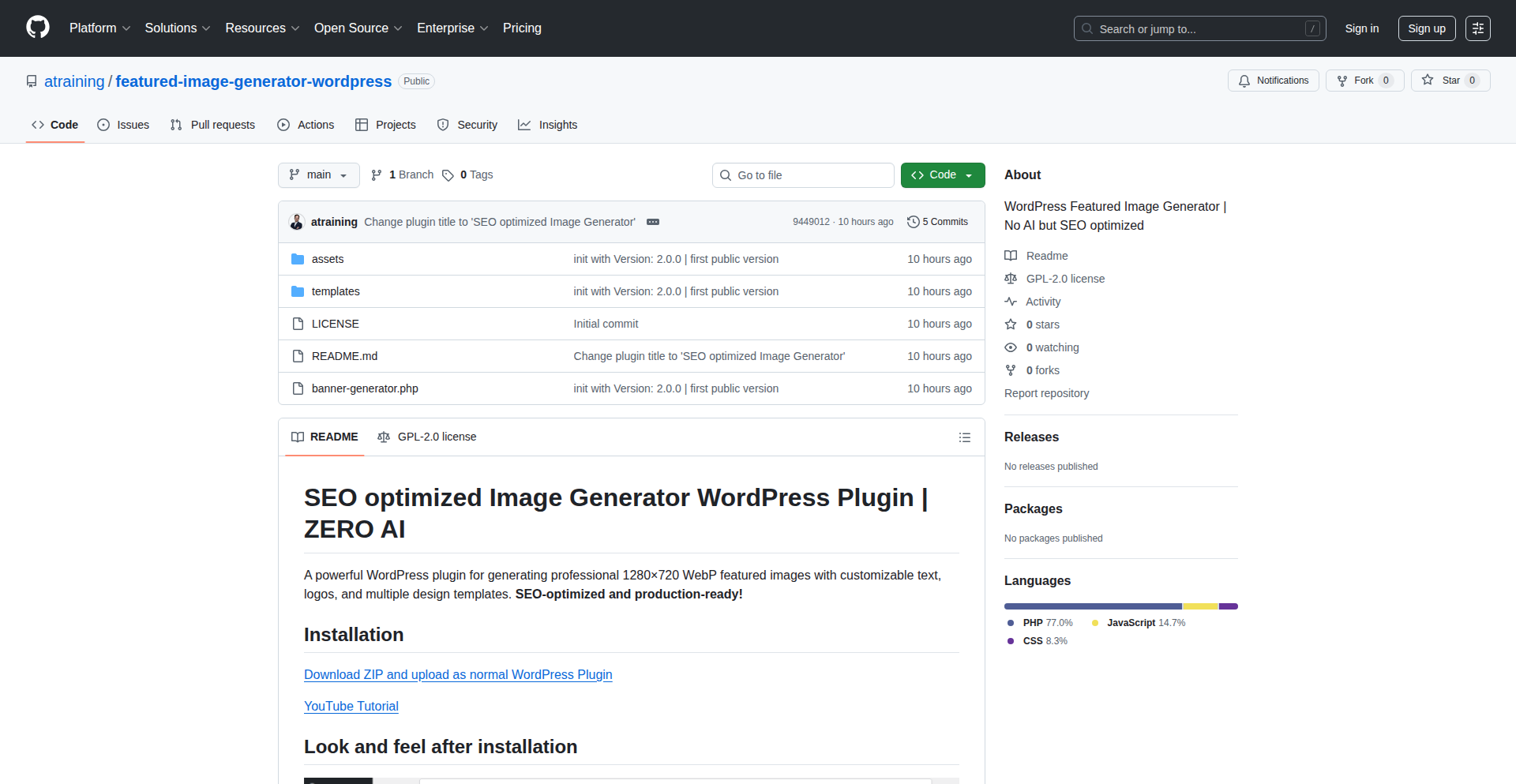
Author
chelm
Description
A WordPress plugin that leverages rule-based logic, not AI, to generate SEO-optimized images for your website. It tackles the challenge of creating unique, relevant, and descriptive images for posts and pages without relying on complex and potentially expensive AI models. The innovation lies in its structured, customizable approach to image generation, offering developers a transparent and controllable alternative.
Popularity
Points 1
Comments 1
What is this product?
This is a WordPress plugin designed to automatically create SEO-friendly images for your content. Instead of using AI which can be a black box, it uses a system of predefined rules that you can configure. Think of it like setting up recipes for image creation: you define the ingredients (text, colors, basic shapes) and the steps (how they are arranged, what text goes where), and the plugin follows these rules to generate images. The core innovation is its rule-based engine, providing a predictable, transparent, and highly customizable way to ensure your images are descriptive and contribute positively to your site's search engine ranking, without the unpredictability and potential costs of AI.
How to use it?
Developers can integrate this plugin into their WordPress websites. After installation, they can define a set of rules within the plugin's settings. These rules dictate how images are generated based on the content of a post or page. For example, a rule might state: 'If a post contains the keyword 'WordPress', generate an image with a WordPress logo, the post title, and a background color derived from the primary theme color.' This allows for dynamic, context-aware image generation that enhances on-page SEO. Developers can also extend its functionality through custom hooks and filters, allowing for deeper integration with their specific WordPress themes and workflows.
Product Core Function
· Rule-based image generation: This means you can set up specific instructions for how images should be created. For example, you can tell it to include the post title, featured keywords, or a specific call to action. The value here is predictable and controllable image creation that directly supports your SEO strategy. This is useful for any website owner who wants to improve their search engine visibility through optimized images without needing to manually create each one.
· Customizable templates: You can create your own image templates, defining layouts, fonts, colors, and elements. The value is the ability to maintain brand consistency and tailor images precisely to your content's needs. This is valuable for designers and marketers who want a consistent visual identity across their website's images.
· Dynamic image creation: Images are generated on-the-fly based on your content and rules. The value is efficiency and relevance; images are always current and directly related to the page they represent. This is incredibly useful for content creators who publish frequently and need a quick way to add unique, relevant imagery.
· Zero AI reliance: This avoids the complexities and potential costs associated with AI image generation. The value is a simpler, more transparent, and potentially more cost-effective solution for image optimization. This is appealing to developers and website owners who prefer straightforward, deterministic tools.
· SEO optimization focus: The plugin is built with SEO in mind, ensuring generated images are descriptive and aid search engine ranking. The value is improved search visibility and potentially higher organic traffic. This is the primary benefit for anyone looking to boost their website's performance in search results.
Product Usage Case
· A blogger writing about 'best hiking trails in California' can configure rules to automatically generate an image for each post that includes the trail name, 'California Hiking', and a scenic nature background. This solves the problem of finding or creating unique images for every post, ensuring each article is visually appealing and SEO-optimized for relevant search terms.
· An e-commerce store owner selling handmade jewelry can set up rules to generate product images that include the product name, 'Handmade Jewelry', and a simple, elegant background. This maintains brand consistency and improves the discoverability of product pages in search engines, solving the challenge of producing many unique product shots.
· A news website can use the plugin to generate header images for articles that automatically include the article's headline and a relevant category tag. This streamlines the content publishing process and ensures that every article has a visually engaging and SEO-friendly header image, addressing the need for rapid content creation and optimization.
50
DataMorpher
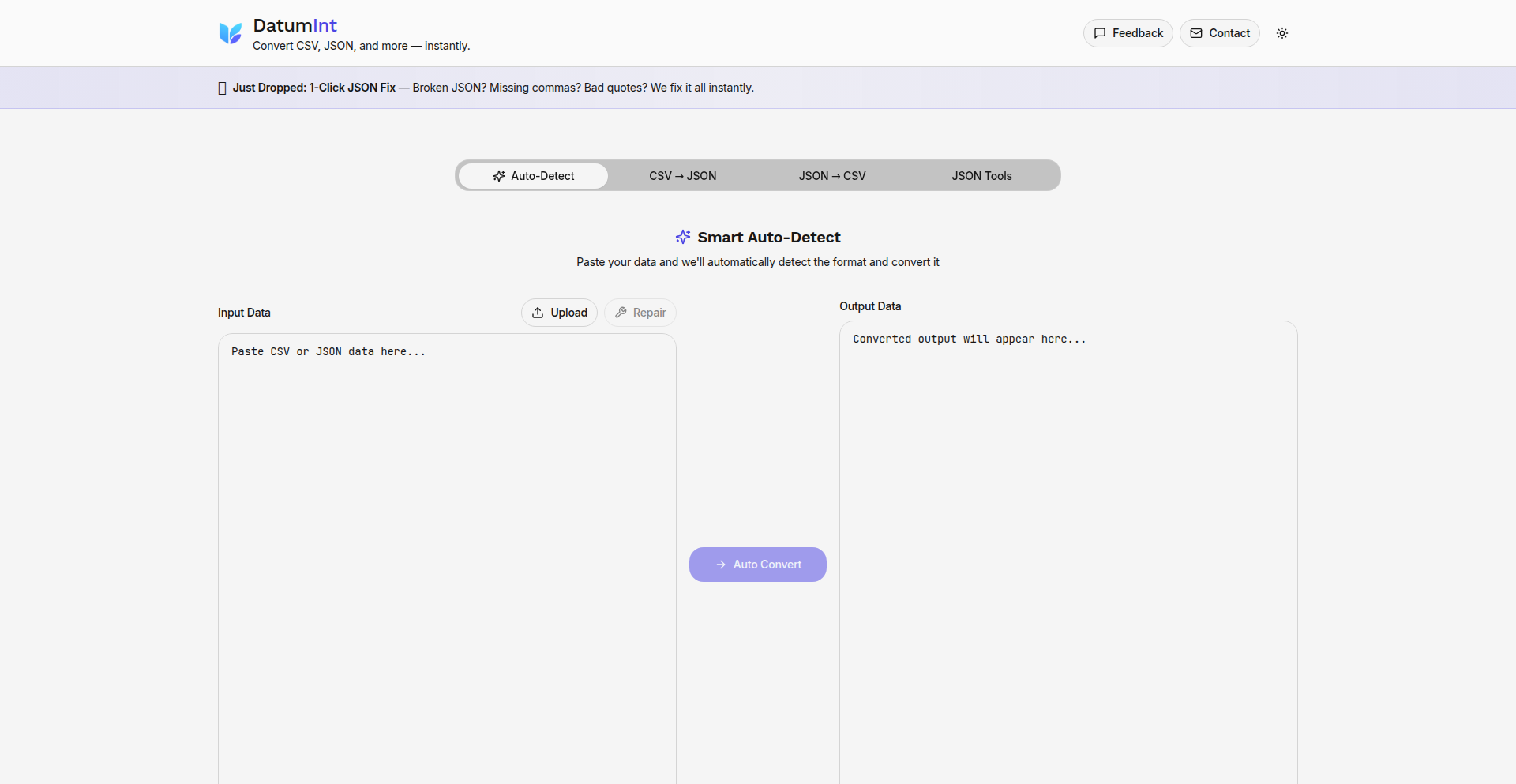
Author
sumit_entr42
Description
DataMorpher is a minimalist, client-side web tool designed for swift and efficient conversion between JSON and CSV formats. It excels at handling complex, nested data structures and messy real-world data that often trip up other converters, offering a no-login, ad-free experience with instant results. The innovation lies in its robust auto-detection of data structures and its focus on delivering clean, usable output without compromising user privacy.
Popularity
Points 1
Comments 0
What is this product?
DataMorpher is a web application that acts as a smart data format converter. It intelligently transforms data between JavaScript Object Notation (JSON) and Comma-Separated Values (CSV) formats. Unlike many tools that struggle with deeply nested data (think of data within data within data) or require you to sign up and endure ads, DataMorpher automatically figures out the structure of your JSON or CSV, even if it's a bit jumbled. It processes everything directly in your browser, meaning your data stays private as nothing is uploaded or stored on a server. The core technology leverages React for the user interface and Supabase with serverless functions for the backend processing, ensuring speed and privacy by keeping most operations client-side. This approach is innovative because it prioritizes ease of use, handles data complexity, and respects user privacy, solving a common pain point for developers and data analysts working with diverse data sources.
How to use it?
Developers can use DataMorpher directly from their web browser. You can either paste your JSON or CSV data directly into the provided text areas or upload files. The tool will automatically detect if the input is JSON or CSV and then convert it to the other format. For example, if you have a complicated JSON file with nested objects and arrays, you can paste it into DataMorpher, and it will output a flattened, clean CSV file that's easy to work with in spreadsheet software or other data analysis tools. Conversely, if you have a messy CSV, it can be converted into a well-structured JSON. This is useful for data integration tasks, preparing data for APIs, or simply making sense of raw data exports.
Product Core Function
· JSON to CSV Conversion: Transforms JSON data, including nested structures, into a clean, tabular CSV format, making complex data accessible for analysis. This is valuable for anyone needing to export structured data for use in databases or analytics tools.
· CSV to JSON Conversion: Converts CSV files into well-formed JSON objects, simplifying the process of integrating data from spreadsheet-like sources into applications. This is useful when you need to consume tabular data programmatically.
· Automatic Structure Detection: Intelligently identifies and handles arrays, nested objects, and mixed data types within JSON, ensuring accurate conversions even with irregular data. This saves significant manual effort in data preprocessing.
· Handles Messy Data: Processes real-world, imperfect data by intelligently flattening nested elements and handling inconsistencies, producing usable output where other tools might fail. This is critical for working with data from diverse and often unreliable sources.
· No Login Required: Offers immediate access to conversion tools without needing to create an account, respecting user privacy and saving time. This enhances usability for quick, ad-hoc data transformations.
· Client-Side Processing: Performs most operations directly in the user's browser, ensuring data privacy and security as no sensitive information is sent to servers. This provides peace of mind for users handling confidential data.
Product Usage Case
· A data analyst receives a large, nested JSON export from a third-party service that is difficult to analyze in Excel. By pasting the JSON into DataMorpher, they instantly get a clean, flat CSV file that can be easily imported and analyzed, enabling quicker insights.
· A web developer needs to convert a customer list from a CSV file into a JSON format to be used as input for an API. DataMorpher handles this conversion seamlessly, saving them the effort of writing custom parsing code.
· A researcher is dealing with a dataset that has inconsistent formatting in its JSON representation. DataMorpher's ability to auto-detect structure and handle messy data allows them to convert it into a uniform CSV, facilitating comparative analysis.
· A developer working on a proof-of-concept needs to quickly transform data for testing purposes without the overhead of setting up a backend service. DataMorpher provides an instant, client-side solution for rapid data format experimentation.
51
Git-evac: Offline Git Workspace
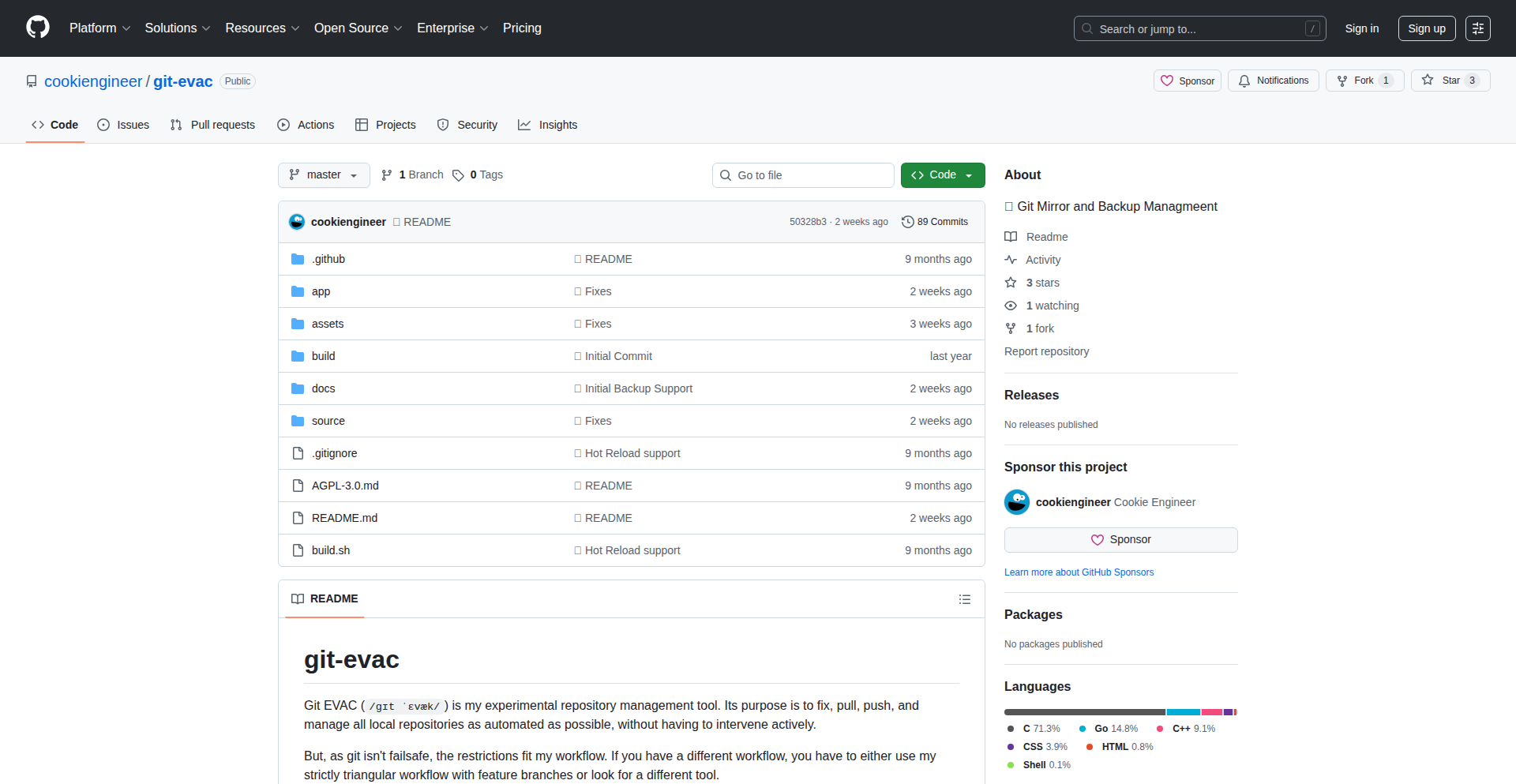
Author
cookiengineer
Description
Git-evac is a desktop application that allows you to work with Git repositories offline. It's built with Go and compiled to WebAssembly (WASM), meaning it runs entirely in your browser without needing any JavaScript. This innovative approach eliminates common web-based Git client dependencies and offers a robust, offline-first experience for developers managing their code.
Popularity
Points 1
Comments 0
What is this product?
Git-evac is a desktop application designed for offline Git repository management. The core technical innovation lies in its use of Go compiled to WebAssembly. This means the entire Git logic and application interface run directly within your web browser, but without relying on JavaScript. Think of it as a powerful Git client that downloads and runs on your machine, providing full Git functionality even when you have no internet connection. This bypasses the need for complex server infrastructure or cloud synchronization for basic Git operations, offering a more direct and reliable experience.
How to use it?
Developers can use Git-evac by downloading and running the desktop application. Once installed, they can point it to local Git repositories or clone new ones. The application then provides a user interface to perform standard Git operations like committing, branching, merging, viewing history, and managing remotes. Since it's offline-first, all these actions are local. The WASM compilation means it feels like a native app, offering speed and responsiveness without internet connectivity. Integration is straightforward: if you have a local Git repo, Git-evac can manage it; if you need to clone, it handles that too, all within the app.
Product Core Function
· Offline Git Operations: Enables commits, branching, merging, and history viewing without an internet connection, allowing continuous work regardless of network availability.
· Go and WebAssembly Backend: Leverages Go for robust Git logic and compiles it to WebAssembly for a JavaScript-free, efficient, and secure browser-based execution, ensuring performance and minimizing dependencies.
· Local Repository Management: Directly interacts with local Git repositories, providing a native-like experience for managing your codebase without reliance on external servers.
· Repository Cloning: Allows cloning of remote repositories directly within the application, setting you up for offline work from the start.
· Version Control Interface: Offers a user-friendly interface to interact with Git, making complex version control tasks accessible and manageable even for those less familiar with command-line Git.
Product Usage Case
· Traveling Developer: A developer who frequently travels and has intermittent internet access can use Git-evac to manage their projects seamlessly, making commits and preparing for synchronization when connectivity is restored.
· Secure Development Environments: For developers working in highly secure or air-gapped environments where internet access is restricted, Git-evac provides a fully functional Git client that operates entirely locally, maintaining code integrity and version control.
· Reducing Build Dependencies: Teams aiming to minimize external dependencies and build complexities in their development workflow can adopt Git-evac, as its WASM nature means less reliance on JavaScript runtimes or specific browser plugin installations.
· Experimenting with Git Features Locally: Developers who want to experiment with advanced Git features or workflow strategies without affecting a remote repository can use Git-evac to safely test their ideas in an isolated, offline environment.
52
Contextual Link Weaver
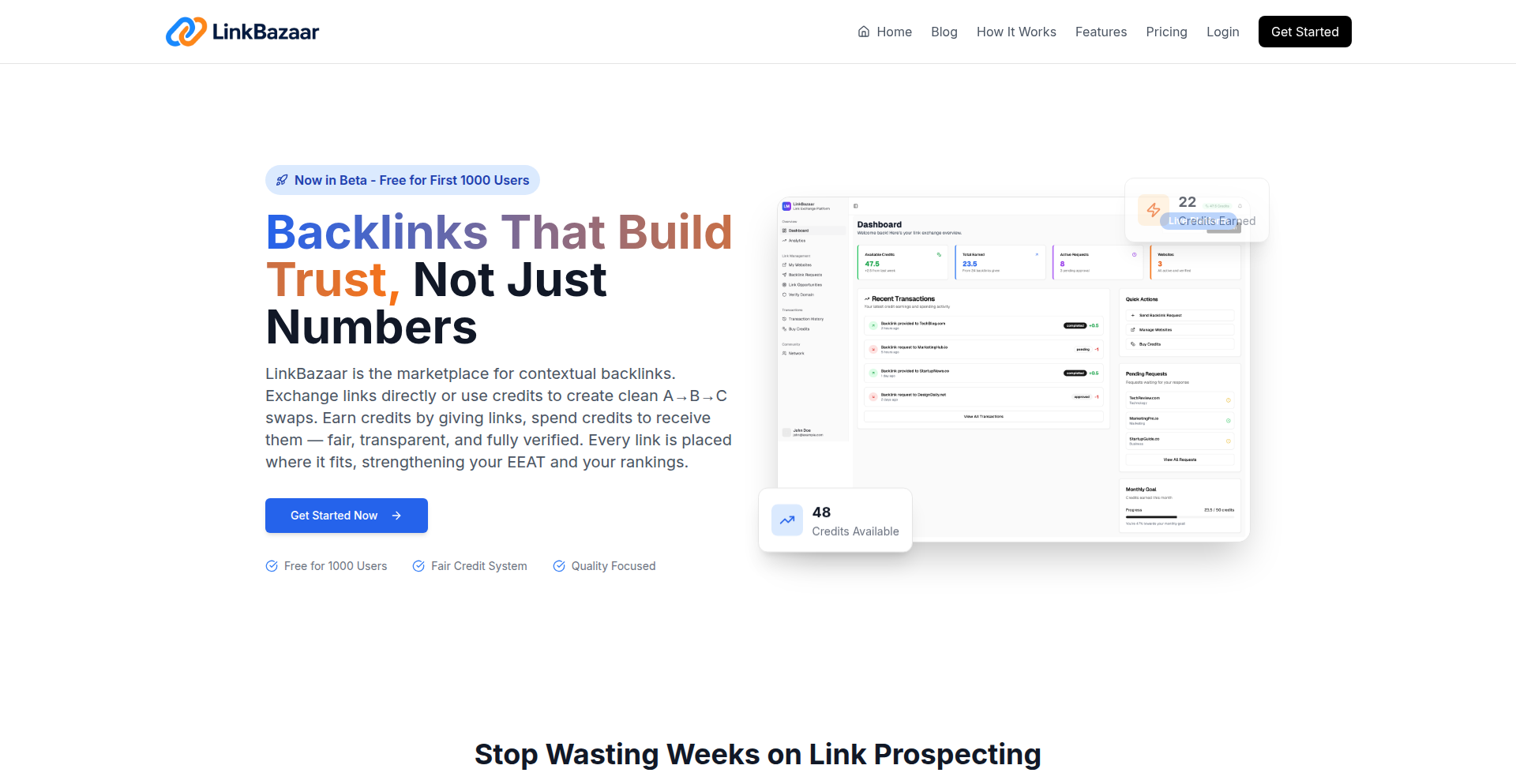
Author
sathishn
Description
A portal for strategic, contextual backlink exchange, moving beyond transactional link building to offer genuine value for businesses. It employs novel algorithms to match websites based on content relevance and audience overlap, fostering organic growth and SEO enhancement.
Popularity
Points 1
Comments 0
What is this product?
Contextual Link Weaver is a platform designed to revolutionize how businesses approach link building. Instead of simply trading links, it uses intelligent matching based on shared contextual themes and overlapping user demographics. This means when you get a backlink, it's from a website that is genuinely related to your content and likely to be visited by your target audience. The innovation lies in its sophisticated matching engine, which goes beyond keyword stuffing to understand the nuanced relationship between different online content, ensuring backlinks are not just numerous but meaningful.
How to use it?
Developers can integrate Contextual Link Weaver into their SEO strategy by creating a profile for their website. The platform then analyzes your site's content, target audience, and SEO goals. It automatically suggests potential link exchange partners whose content aligns with yours. You can then initiate or accept connection requests. For advanced integration, APIs can be used to automate the process of identifying potential partners and tracking the effectiveness of acquired backlinks, allowing for dynamic adjustments to your link building campaigns.
Product Core Function
· Intelligent Matching Algorithm: Utilizes natural language processing (NLP) and content analysis to identify websites with similar contextual relevance and audience overlap. This helps you find backlinks that are truly beneficial for your SEO, not just arbitrary connections.
· Strategic Partnership Facilitation: Connects businesses with complementary content and audiences, fostering genuine relationships rather than transactional exchanges. This means the backlinks you acquire are more likely to drive relevant traffic.
· Performance Analytics Dashboard: Provides insights into the quality and impact of acquired backlinks, allowing users to track SEO improvements and understand which partnerships are most effective. This helps you see the real-world benefit of the platform.
· Contextual Relevance Scoring: Assigns a score to potential link exchange opportunities based on how well the content and audience align. This ensures you prioritize the most valuable connections.
· Automated Outreach Suggestions: Offers guidance and templates for initiating contact with potential link partners, streamlining the outreach process. This makes it easier to start building valuable relationships.
Product Usage Case
· A SaaS company specializing in project management tools can use Contextual Link Weaver to find blogs and websites focused on productivity, business efficiency, and team collaboration. Instead of getting a link from an unrelated tech review site, they can secure a backlink from a highly relevant business advice blog, driving targeted traffic and improving their search engine rankings for relevant keywords.
· An e-commerce store selling artisanal coffee can leverage the platform to connect with food blogs, lifestyle magazines, and even travel websites that feature culinary experiences. This allows them to gain backlinks from sources that resonate with their target demographic, leading to increased brand visibility and potential sales.
· A local service provider, like a plumber, can use Contextual Link Weaver to find local community websites, home improvement forums, and real estate blogs. This helps them build localized authority and attract customers searching for their services in their service area, solving the problem of generic directory listings.
53
SolidNodeFlow
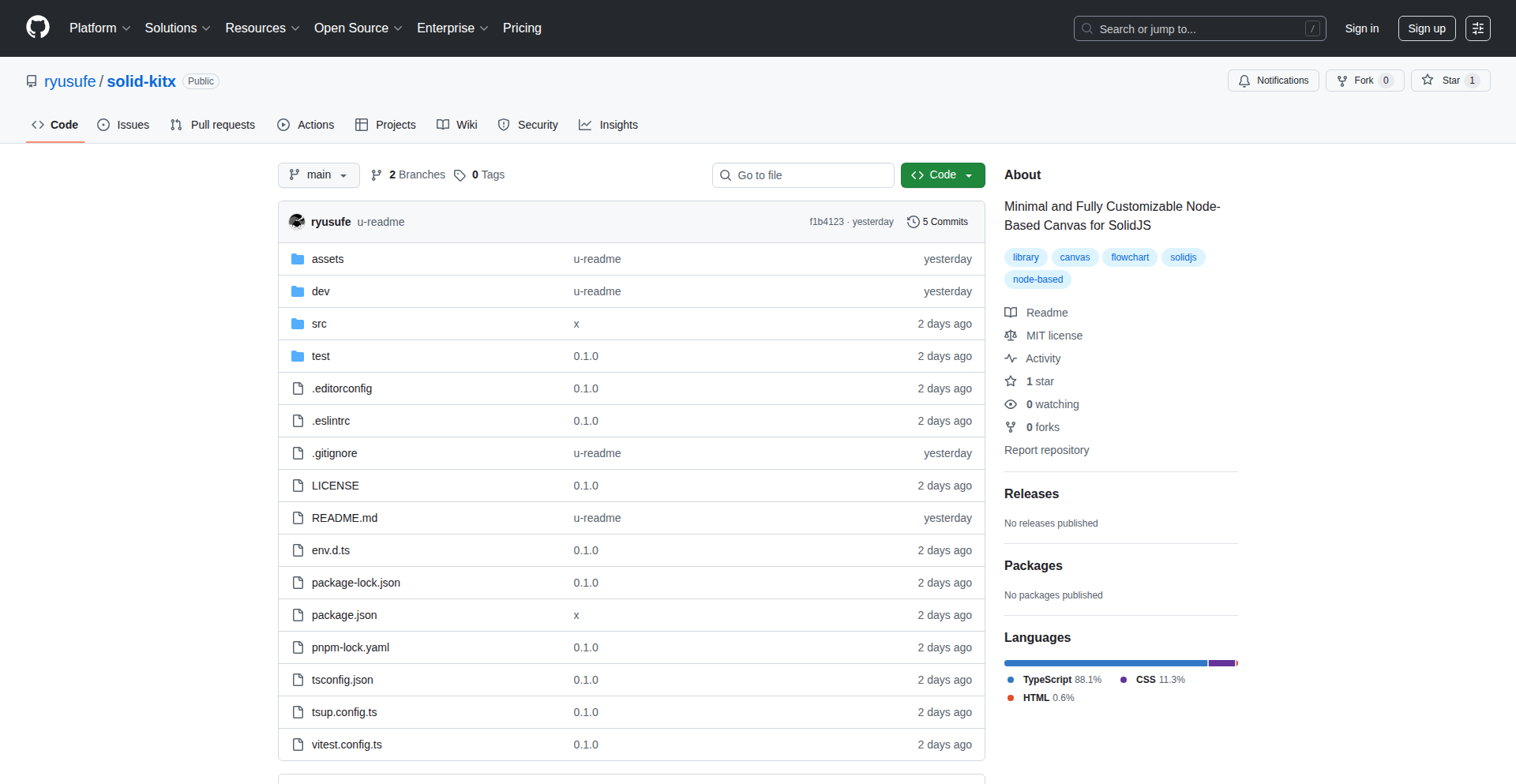
Author
ryusufe
Description
A lightweight, highly customizable node-based editor library for SolidJS, inspired by React Flow but designed for minimal overhead. It allows developers to create intricate, interactive visual interfaces for complex data or logic flows, offering full control over appearance and behavior through a minimal core and the ability to integrate custom components.
Popularity
Points 1
Comments 0
What is this product?
SolidNodeFlow is a JavaScript library that helps SolidJS developers build visual editors where elements (nodes) are connected by lines (edges). Think of it like building a flowchart or a mind map directly in your web application. Its innovation lies in its minimalist core design, meaning it doesn't come with unnecessary features that might slow down your application. It's built specifically for SolidJS, a framework known for its performance. The key technical insight is offering a highly flexible API where developers can easily swap out default node and edge styles or even entirely custom interactive components, giving them granular control over every aspect of the editor's look and feel and how it behaves, all while maintaining a small footprint.
How to use it?
Developers can integrate SolidNodeFlow into their SolidJS applications by installing the library and then using its core components to render nodes and edges on a canvas. The usage pattern involves defining your data structure for nodes and edges and passing it to the SolidNodeFlow component. Customization is achieved by providing your own SolidJS components for rendering nodes, handling user interactions (like dragging or clicking), and defining the appearance of the edges. This makes it ideal for building custom dashboards, visual programming tools, workflow builders, or any application that requires a flexible graphical interface for managing relationships between different pieces of information.
Product Core Function
· Node Rendering: Ability to display various types of visual nodes, each representing a piece of data or a function. The value here is in providing a structured way to represent distinct elements in a visual flow, allowing for unique styling and interaction logic per node type.
· Edge Connections: Functionality to draw lines between nodes, illustrating relationships or data flow. This is crucial for visualizing how different elements are interconnected, enabling intuitive understanding of complex systems.
· Interactive Canvas: A surface where nodes and edges can be manipulated, such as panning and zooming. This offers an engaging and efficient way for users to navigate and interact with large or complex diagrams.
· Custom Component Integration: Flexibility to replace default node and edge visuals with custom SolidJS components. This is the primary value proposition, allowing developers to tailor the editor's appearance and functionality precisely to their application's needs and branding, moving beyond generic presets.
· Data Management: Mechanisms for handling the state of nodes and edges, including creation, deletion, and updates. This ensures that the visual representation accurately reflects the underlying data and that changes are propagated efficiently.
Product Usage Case
· Building a visual data pipeline editor where each node represents a data transformation step and edges show the flow of data between these steps. This solves the problem of representing complex ETL (Extract, Transform, Load) processes in an easily digestible graphical format.
· Developing a custom workflow engine interface where users can design business processes by connecting different task nodes. This provides a no-code or low-code solution for defining complex operational sequences, improving agility and reducing development time.
· Creating an interactive diagramming tool for network infrastructure or system architecture. This allows IT professionals to visually map out complex systems, making it easier to manage, troubleshoot, and plan changes, directly addressing the need for clear system visualization.
· Implementing a node-based shader or material editor for game development or 3D rendering. This enables artists and developers to create complex visual effects by connecting different processing nodes, offering a powerful and intuitive way to design visual assets.
54
DocuChat AI: Your Technical Documentation's Smart Assistant
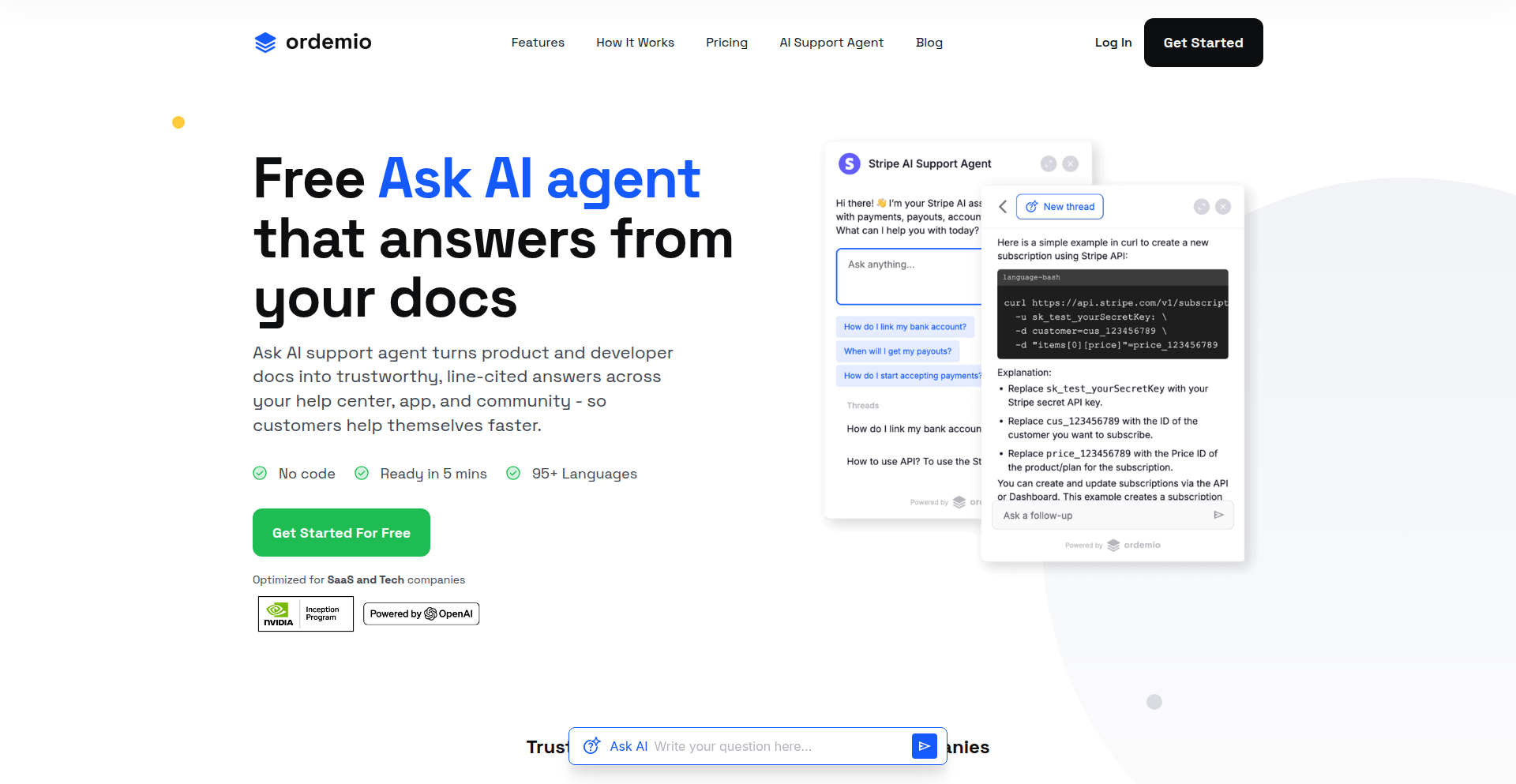
Author
0_AkAsH_03
Description
DocuChat AI is an intelligent agent designed to answer user questions directly from your technical documentation, product interfaces, or communication platforms like Discord and Slack. It leverages your own OpenAI API key, making it free to use, and is fully trained on your specific data sources, ensuring precise and relevant answers. This project tackles the common problem of users struggling to find answers within complex technical information, offering a seamless and intelligent way to access knowledge.
Popularity
Points 1
Comments 0
What is this product?
DocuChat AI is a sophisticated AI system that acts as a knowledgeable assistant for your technical products. It works by taking your existing documentation, product descriptions, or even community chat logs and 'teaching' itself from this information. When a user asks a question, instead of providing generic answers or directing them to search through endless pages, DocuChat AI intelligently consults its learned knowledge base and generates a direct, contextually relevant answer. The core innovation lies in its ability to deeply understand and synthesize information from specialized technical content, powered by state-of-the-art AI models and your own OpenAI API key for cost-effective operation. This means it can answer questions about intricate features, troubleshooting steps, or API usage with high accuracy, which is invaluable for both users seeking help and developers aiming to reduce support load.
How to use it?
Developers can integrate DocuChat AI into their existing workflows and user-facing applications. For instance, you can embed it as a chatbot widget on your product's website or within your documentation portal. Alternatively, it can be configured to monitor channels in Discord or Slack, automatically responding to user queries. The setup involves providing DocuChat AI with access to your data sources (e.g., by pointing it to your documentation URLs, uploading files, or connecting to your knowledge base) and configuring it with your OpenAI API key. This allows the agent to begin learning and then be deployed where your users most frequently seek information, providing instant, accurate support without requiring users to sift through dense text.
Product Core Function
· Intelligent Q&A over technical documentation: DocuChat AI can process and understand complex technical documentation, allowing it to answer user questions about features, functionalities, and troubleshooting steps directly from the source. This saves users time and frustration from manually searching.
· Contextual answers from product interface data: By understanding information embedded within your product's interface, the AI can explain specific UI elements or workflows, enhancing user onboarding and product adoption. Users get help precisely where they need it.
· Real-time support in communication platforms (Discord/Slack): Integrating DocuChat AI into community channels provides instant, accurate responses to user queries, reducing the burden on support teams and improving community engagement. This means faster problem resolution for your users.
· Customizable knowledge base training: The AI is trained exclusively on your provided data, ensuring answers are specific to your product and technologies, not generic. This guarantees highly relevant and accurate information for your users.
· Cost-effective operation with self-provided OpenAI API key: By using your own OpenAI API key, you control the usage and costs, making it a free solution as long as your OpenAI API usage is managed. This is a significant financial advantage for startups and established companies alike.
Product Usage Case
· A SaaS company launches a new, feature-rich platform. Instead of overwhelming users with lengthy manuals, they integrate DocuChat AI into their help widget. Users can ask, 'How do I set up single sign-on?' and get a direct, step-by-step answer pulled from their technical guides, leading to faster user adoption and fewer support tickets.
· An open-source project with a complex API documentation. Developers can integrate DocuChat AI into their community's Discord server. New users can ask, 'What are the parameters for the 'getUser' function?' and receive an immediate, precise explanation from the API docs, accelerating their development process.
· A hardware manufacturer provides detailed technical specifications and troubleshooting guides for their products. By embedding DocuChat AI on their support website, customers can ask questions like 'What is the maximum operating temperature?' and receive an accurate answer directly from the product manuals, reducing calls to customer support.
55
SalesProfitCalc
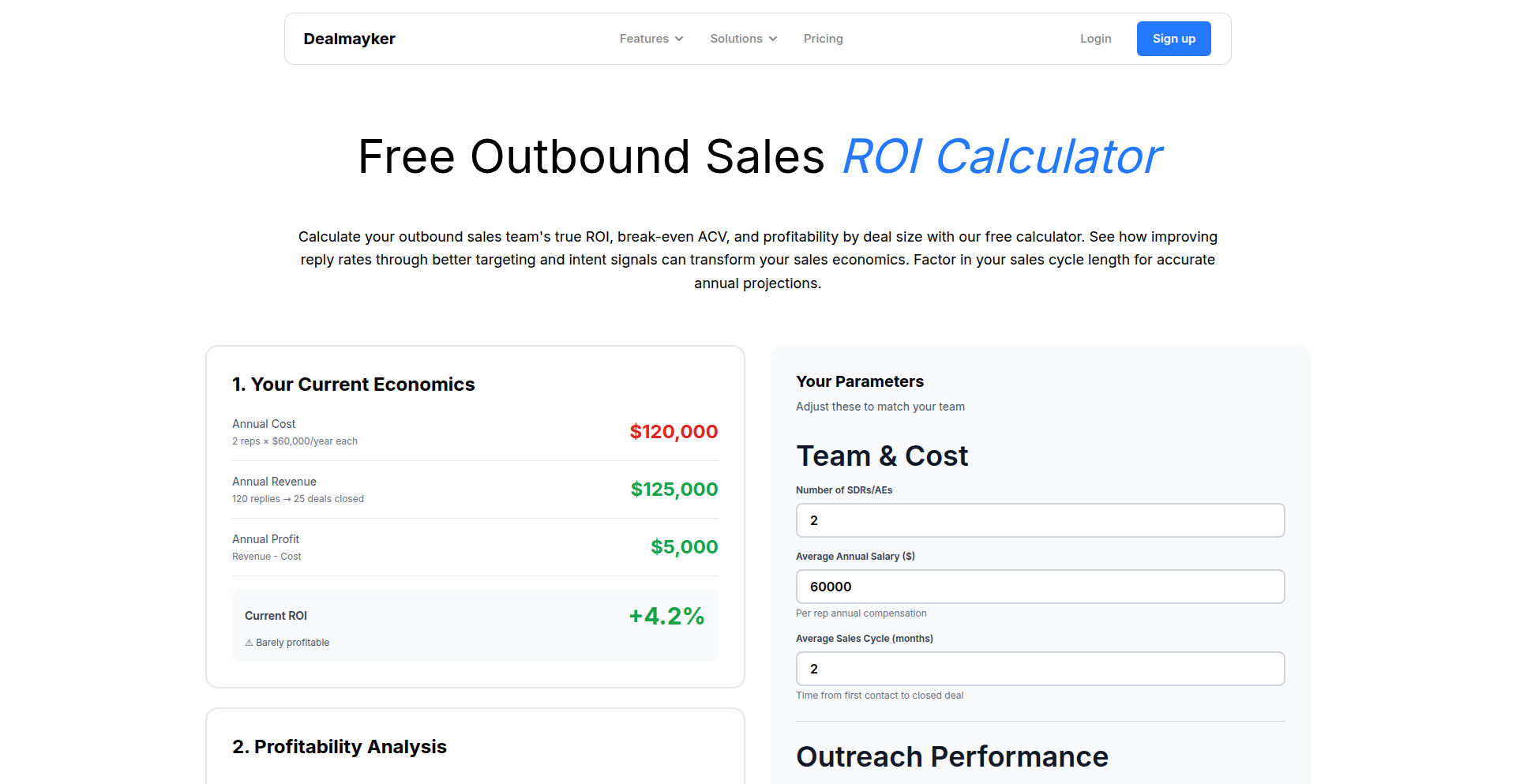
Author
aleksam
Description
A free, open-source calculator designed to help outbound sales teams quickly and accurately determine the profitability of potential deals. It addresses the common challenge of estimating revenue and costs in real-time, providing immediate insights for decision-making. The innovation lies in its straightforward, web-based implementation, making complex profit calculations accessible to anyone involved in sales, without requiring specialized software or extensive training.
Popularity
Points 1
Comments 0
What is this product?
This project is a web-based calculator that simplifies the process of calculating outbound sales profitability. It takes into account various revenue streams and cost factors to provide a clear profit margin for a potential deal. The technical innovation is in its direct and intuitive design, leveraging simple mathematical formulas and a user-friendly interface. Instead of relying on complex enterprise software, it offers a quick, accessible tool that can be used by anyone, from individual sales reps to managers, to understand the financial viability of a sale. The core idea is to demystify profit calculation and make it a readily available metric.
How to use it?
Developers can use this project in several ways. Primarily, it's a standalone web application that sales teams can access directly through their browser. They input deal-specific information such as product price, expected sales volume, cost of goods sold, marketing expenses, and any other relevant operational costs. The calculator then processes these inputs to display the gross profit, net profit, and profit margin. For developers, it can serve as a foundational component within larger CRM systems or sales enablement platforms, where this profitability calculation logic can be integrated. The open-source nature also allows for customization and extension to fit unique business models or specific sales workflows.
Product Core Function
· Real-time profit margin calculation: This function takes user-defined revenue and cost inputs and instantly computes the profit margin. This is valuable because it allows sales professionals to quickly assess the financial attractiveness of a deal without manual, error-prone calculations, thus saving time and improving the quality of proposals.
· Configurable cost and revenue inputs: The calculator allows for the entry of various revenue streams (e.g., product price, subscription fees) and cost categories (e.g., cost of goods sold, marketing spend, operational overhead). This flexibility is valuable as it enables the tool to adapt to different business models and sales scenarios, ensuring accurate profitability assessments for a wide range of products and services.
· Decision support insights: By presenting a clear, concise view of profitability, the tool aids in sales decision-making. This is valuable because it empowers sales teams to prioritize deals with higher profit potential, negotiate more effectively, and focus resources on opportunities that yield the best financial returns.
· Web-based accessibility: The application is accessible via a web browser, meaning no installation is required. This is valuable for rapid deployment and ease of use across an entire sales team, regardless of their technical proficiency or device.
· Open-source and customizable: The project is open-source, meaning its code is publicly available for inspection, modification, and enhancement. This is valuable for developers and businesses who want to tailor the calculator to their specific needs or integrate it into their existing toolset.
Product Usage Case
· A startup sales team needs to quickly evaluate the profitability of several potential enterprise deals, each with different pricing structures and projected sales volumes. They can use SalesProfitCalc to input the details for each deal and get an immediate profit margin comparison, allowing them to prioritize outreach efforts towards the most lucrative opportunities.
· A small business owner selling custom-made products wants to ensure each sale is profitable. Before quoting a price, they can use SalesProfitCalc to input material costs, labor estimates, and desired profit margin, which then helps them determine a competitive yet profitable selling price.
· A sales manager wants to train new sales representatives on the importance of profitability. They can use SalesProfitCalc as a teaching tool, demonstrating how different pricing strategies and cost assumptions impact the bottom line, thereby fostering a more financially-aware sales culture.
· A developer working on a sales enablement platform needs a quick and reliable way to calculate deal profitability. They can integrate the core logic of SalesProfitCalc into their platform, providing their users with a built-in profitability estimation feature without having to build it from scratch.
56
FPGA-BER-Eye Analyzer
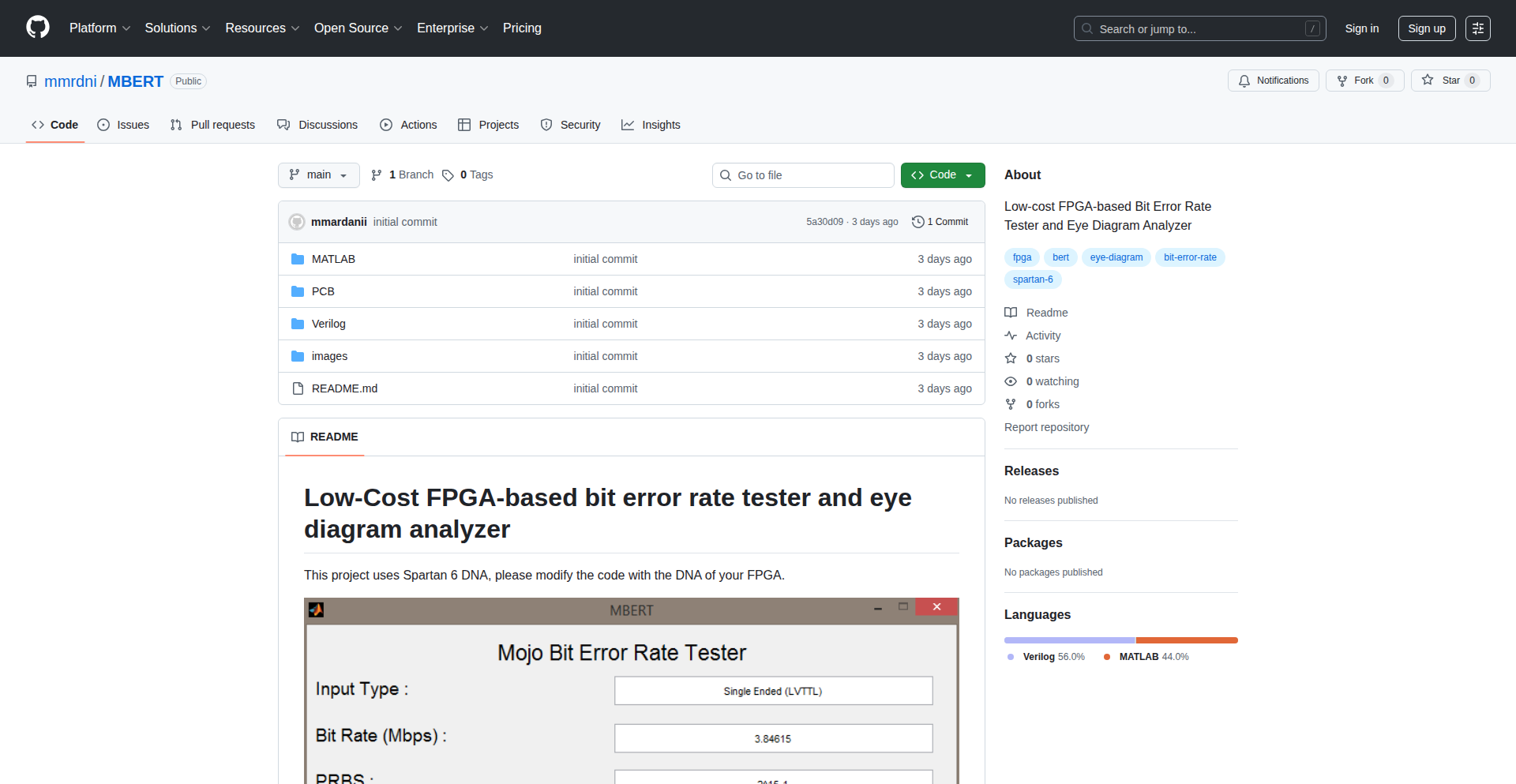
Author
aaaawwww
Description
A low-cost, FPGA-powered tool for testing bit error rates and analyzing signal eye diagrams, offering an accessible solution for hardware debugging and signal integrity analysis.
Popularity
Points 1
Comments 0
What is this product?
This project is a custom hardware device built around a Field-Programmable Gate Array (FPGA). Its core innovation lies in its affordability and specialized functionality. Traditionally, professional equipment for Bit Error Rate (BER) testing and Eye Diagram analysis can be prohibitively expensive. This project leverages the flexibility and processing power of an FPGA to perform these critical measurements at a significantly lower cost. It essentially acts as a sophisticated signal analyzer that can determine how many errors are occurring in a digital data stream and visualize the quality of that data stream's transmission.
How to use it?
Developers can integrate this FPGA-BER-Eye Analyzer into their hardware testing workflows. It's designed to connect to the digital output of a device or system they are developing. By sending known data patterns through their system and receiving the output into the FPGA, developers can use the analyzer to: 1. Measure BER: Quantify the accuracy of data transmission by comparing the transmitted pattern with the received pattern. 2. Visualize Eye Diagrams: Generate a graphical representation of the signal's quality over time, helping to identify issues like noise, jitter, and inter-symbol interference. This is crucial for debugging high-speed digital interfaces.
Product Core Function
· Bit Error Rate (BER) Measurement: Accurately counts and reports the number of incorrect bits received compared to the bits sent. This helps developers understand the reliability of their data communication channels.
· Eye Diagram Generation: Creates a visual representation of the signal's 'eye,' which is essential for assessing signal integrity. A clear, open 'eye' indicates a healthy signal, while a closed or distorted 'eye' points to transmission problems.
· Low-Cost Implementation: Utilizes an FPGA to achieve professional-grade testing capabilities at a fraction of the cost of dedicated test equipment, making advanced signal analysis accessible to more developers.
· Configurable Test Patterns: Allows developers to send various predefined data patterns through their system to thoroughly test different scenarios and identify potential weaknesses in signal transmission.
Product Usage Case
· Debugging high-speed serial interfaces: A developer working on a USB 3.0 or Ethernet connection might use this tool to check for data corruption and ensure the signal quality meets specifications, thus identifying issues causing intermittent connectivity problems.
· Validating custom digital communication protocols: When creating a new proprietary communication standard, developers can employ this analyzer to verify that their transmitter and receiver are correctly interpreting data and that the signal is robust enough for reliable communication.
· Characterizing the performance of new circuit designs: Before mass production, engineers can use the BER tester and eye diagram analyzer to thoroughly test and optimize the signal integrity of their custom PCBs and components, preventing costly redesigns later.
· Educational purposes in digital communications labs: Universities can use this affordable tool to provide students with hands-on experience in signal analysis and hardware testing, bridging the gap between theoretical knowledge and practical application.
57
AgentMemory Vault
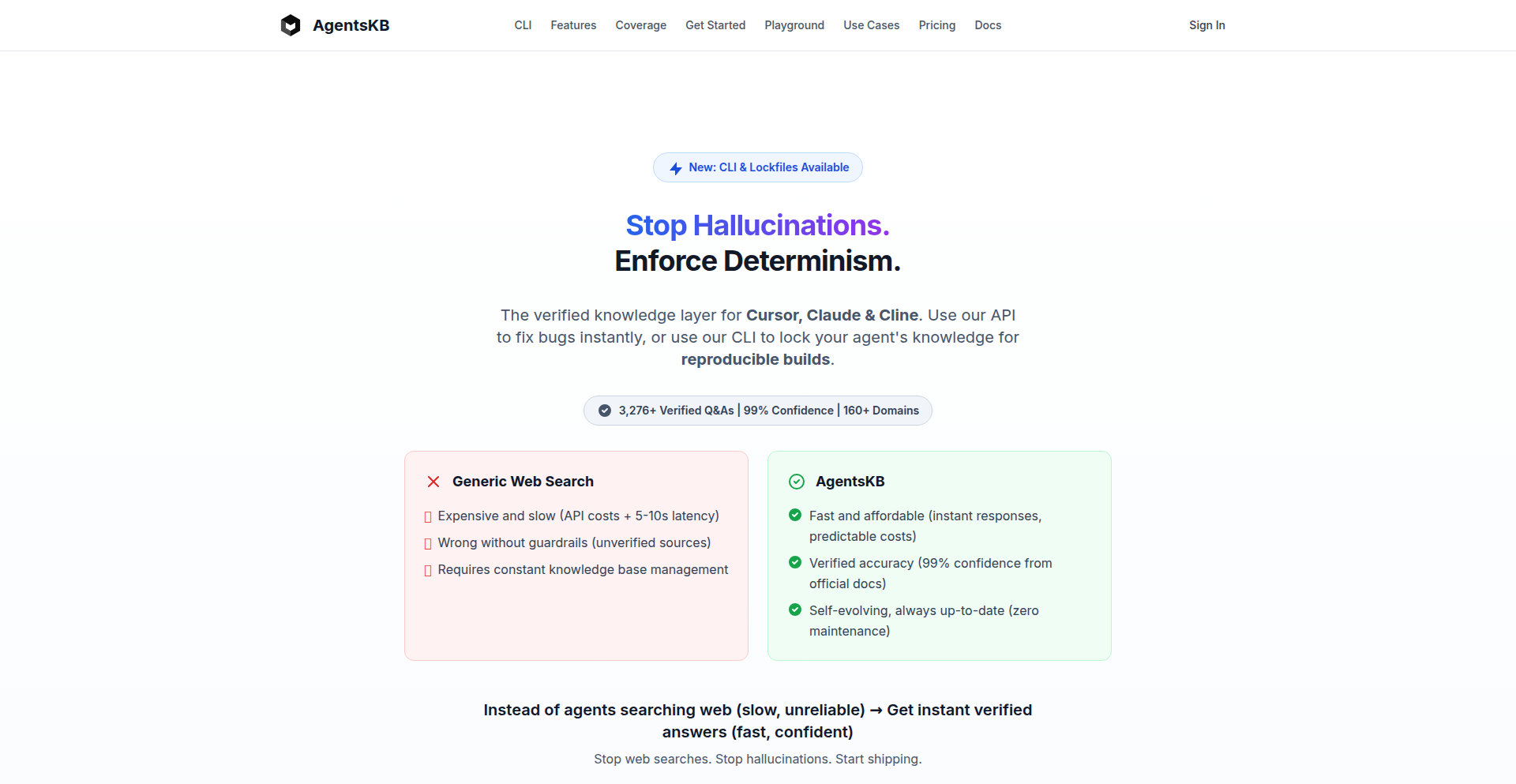
Author
Cranot
Description
AgentMemory Vault is a specialized knowledge base designed to combat the "hallucination" problem in AI agents. It stores over 3,300 verified question-and-answer pairs across 160 technical domains, ensuring AI assistants access accurate information instead of guessing. This translates to faster debugging and more reliable AI-powered coding sessions.
Popularity
Points 1
Comments 0
What is this product?
AgentMemory Vault acts as a persistent, curated memory for AI coding assistants. Instead of AI models randomly searching for answers (which can lead to incorrect "hallucinations"), this system provides them with a repository of 3,300+ verified Q&A entries across 160 technical areas like PostgreSQL, Redis, Kafka, TypeScript, and AWS. It works by integrating with AI agent frameworks using a protocol called MCP (Model Context Protocol). When an AI needs information, it first consults AgentMemory Vault. The innovation lies in its focus on verified, high-confidence answers and rapid retrieval (50ms query time), drastically reducing the chances of the AI providing wrong syntax or solutions. So, for you, this means less time spent correcting AI mistakes and more time building.
How to use it?
Developers can integrate AgentMemory Vault into their AI coding workflows through its MCP (Model Context Protocol) native integration. This means it works directly with compatible AI desktop applications like Claude Desktop/Code without needing complex plugin setups. When you're working on a project and your AI assistant encounters a problem or needs specific information (e.g., how to correctly authenticate a JWT, a specific Kubernetes configuration, or a common database quirk), the AI will query AgentMemory Vault first. It retrieves the most relevant and verified answer before it attempts to "guess" or search the web. This ensures that the AI's suggestions and code snippets are highly likely to be accurate and directly applicable to your problem, saving you debugging time. Think of it as giving your AI a highly intelligent, well-read librarian.
Product Core Function
· Verified Knowledge Base: Provides a repository of over 3,300 Q&As across 160 technical domains, ensuring accuracy and reducing AI hallucinations. This means you get reliable answers to common technical challenges, saving you the effort of sifting through potentially incorrect information.
· MCP Native Integration: Seamlessly integrates with AI agents via the Model Context Protocol, eliminating the need for managing multiple plugins. This simplifies setup and ensures that the AI can access the knowledge base efficiently, leading to a smoother AI-assisted development experience.
· Rapid Querying: Delivers verified answers within 50ms, minimizing delays in the AI's response time. This speed is crucial for maintaining the flow of coding sessions and getting instant, accurate help when you encounter an issue.
· High Authority Score: Boasts a 99% average authority score on its Q&As, indicating a high degree of confidence in the information provided. This translates to a higher chance of the AI providing correct solutions, reducing your debugging burden and increasing productivity.
· Atomic Q&A Design: Features 73% of its answers as 'atomic', meaning they address single, specific concepts. This allows AI agents to pinpoint precise solutions to isolated problems, making troubleshooting more efficient and targeted.
Product Usage Case
· Debugging a complex PostgreSQL query: An AI assistant hallucinated an incorrect function name for a common PostgreSQL operation. By integrating with AgentMemory Vault, the AI retrieves the verified syntax and usage, instantly correcting the error and saving the developer significant time on debugging.
· Implementing JWT authentication in a new service: A developer asks their AI for the standard implementation details of JWT authentication. Instead of generating potentially outdated or insecure examples, the AI consults AgentMemory Vault and provides a secure, up-to-date, and verified code snippet, accelerating the development process.
· Resolving a Kubernetes configuration issue: Faced with an obscure Kubernetes configuration error, the AI agent uses AgentMemory Vault to find a verified answer to a similar configuration problem. This leads to a faster resolution and prevents the developer from spending hours searching through forums and documentation.
· Understanding a specific TypeScript type error: When an AI struggles to interpret a nuanced TypeScript error, AgentMemory Vault provides a precise explanation and solution for that specific error type, allowing the developer to fix the issue quickly without extensive research.
58
Nano Image Weaver
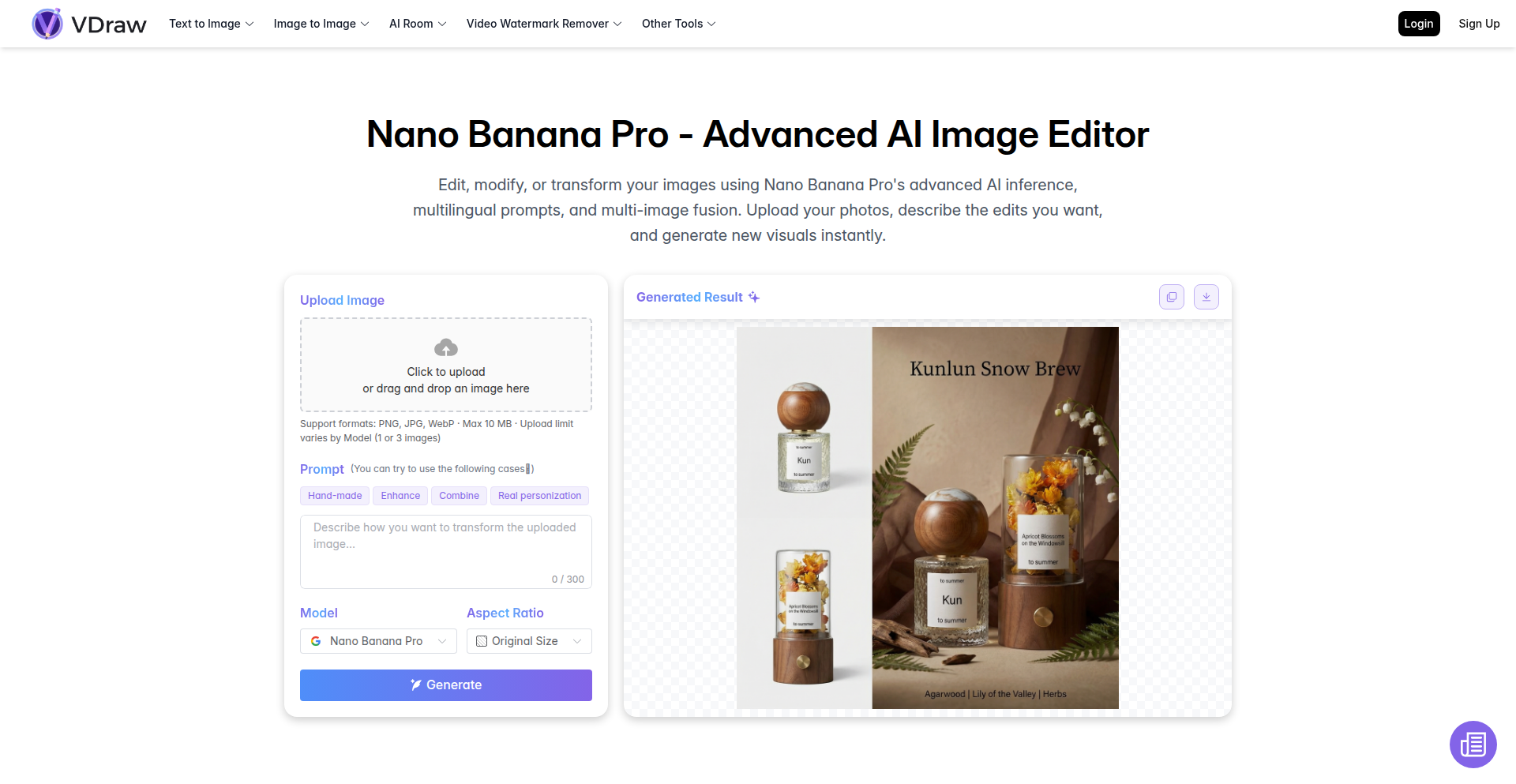
Author
passioner
Description
An AI-powered image editor that leverages advanced multimodal AI models (Nano Banana Pro) to allow users to upload photos and describe desired edits in natural language, generating new images rapidly. It addresses the technical challenge of translating abstract editing concepts into concrete image manipulations.
Popularity
Points 1
Comments 0
What is this product?
This project is an experimental AI image editor. Its core innovation lies in using a sophisticated AI model called Nano Banana Pro, which can understand both images and text descriptions. This means you can show it a picture and tell it what you want to change using regular words, like 'make the sky bluer' or 'add a cat sitting on the fence.' The AI then figures out how to do that and creates a new image for you. This is different from traditional editors that require manual tool manipulation and pixel-level adjustments. The value here is making complex image editing accessible through simple language commands, powered by cutting-edge AI.
How to use it?
Developers can integrate this into their applications by interacting with the underlying AI model's API. Imagine a content creation platform where users can upload product photos and instantly generate variations with different backgrounds or styles simply by typing their request. For a game development studio, it could be used to quickly generate concept art variations. The integration would involve sending the original image and the text prompt to the Nano Banana Pro inference engine and receiving the generated image back for display or further use. This allows for rapid prototyping and creative exploration without deep image editing expertise.
Product Core Function
· Multimodal Prompt Understanding: The AI can comprehend both the visual information of an uploaded image and the natural language instructions provided by the user. This allows for flexible and intuitive editing commands, making complex image manipulation accessible to a broader audience.
· Rapid Image Generation: The system is designed for speed, quickly producing new image outputs based on the input image and edit instructions. This is crucial for iterative design processes and real-time content creation, meaning you get your results fast.
· AI-Powered Inference: It utilizes advanced AI models like Nano Banana Pro for the heavy lifting of image analysis and generation. This means it can perform sophisticated edits that would be extremely difficult or time-consuming to achieve with traditional software, offering a powerful creative tool.
· Multilingual Prompt Support: The ability to understand prompts in multiple languages broadens its accessibility and usability for a global user base. This ensures that language barriers don't hinder creative expression.
· Multi-Image Fusion Capabilities: The underlying model's ability to fuse information from multiple images (though not explicitly detailed in the prompt, implied by the author's intro) suggests it can handle more complex editing tasks that might involve blending elements or styles from different sources.
Product Usage Case
· A social media influencer wants to quickly create variations of a promotional image with different text overlays and background colors to test audience engagement. They upload the original image, type 'change background to a vibrant sunset and add the text 'Summer Sale!' in a bold font,' and receive multiple options within seconds, saving significant design time.
· A small e-commerce business owner needs to generate lifestyle images for their products without hiring a photographer or graphic designer. They upload a photo of their product and instruct the AI to 'place this coffee mug on a rustic wooden table with a steaming cup next to it,' resulting in professional-looking marketing visuals.
· A game developer is prototyping character concepts. They upload a base character model and prompt the AI to 'give this character a cyberpunk outfit with neon accents and a futuristic helmet.' This allows for rapid iteration on character design, exploring different visual styles quickly.
· A hobbyist photographer wants to enhance their vacation photos by adding elements like 'a flock of birds flying in the sky' or 'making the beach look more tropical.' The AI can generate these effects based on simple text descriptions, turning ordinary photos into more compelling scenes without needing advanced editing skills.
59
PageLock: Zero-Knowledge Link Shield
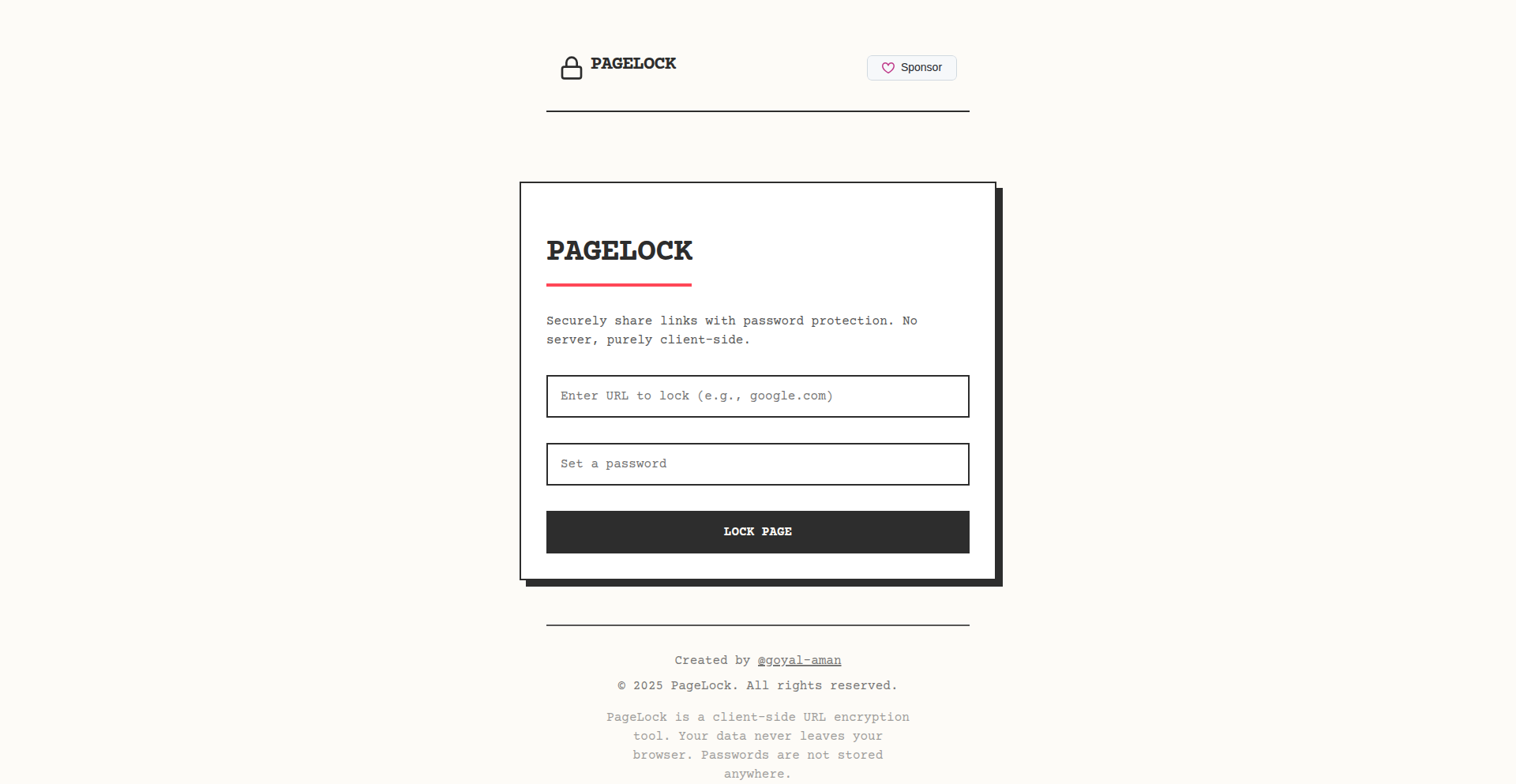
Author
_goyalaman
Description
PageLock is a purely frontend web application that allows users to password-protect sensitive URLs using client-side AES-256-GCM encryption. This innovative approach ensures that neither the password nor the original URL are ever exposed to the server, offering a zero-knowledge architecture for secure link sharing. It solves the problem of needing to share private or beta links without trusting third-party services with your data.
Popularity
Points 1
Comments 0
What is this product?
PageLock is a privacy-focused tool built entirely in the browser using React and TypeScript. Its core innovation lies in leveraging the Web Crypto API to perform AES-256-GCM encryption directly on the user's device. Before any data is sent to the server (which is minimal and stateless), your chosen password and the URL you want to protect are encrypted. This means the server only stores an encrypted blob, and it's cryptographically impossible for anyone, including the service provider, to decrypt the link without your password. So, for you, it means you can share sensitive information with peace of mind, knowing your data remains private and inaccessible to others without the correct password.
How to use it?
Developers can use PageLock by visiting the PageLock website (or potentially integrating its frontend components into their own applications). To use it, you'd input the sensitive URL you wish to protect and set a strong password. PageLock will then generate a unique, protected link. This link can be shared with anyone. When someone clicks the link, they will be prompted to enter the password you provided. If the password is correct, the browser will decrypt the URL, and they will be redirected to the original sensitive page. This is ideal for scenarios where you need to securely distribute temporary access links, like beta testing URLs, internal document links, or private event invitations, without building a complex backend authentication system.
Product Core Function
· Client-side AES-256-GCM Encryption: Encrypts URLs and passwords directly in the browser using robust encryption standards. This provides strong security by ensuring sensitive data is protected before it even leaves your device. So, you get powerful encryption without needing to understand complex cryptographic algorithms.
· Zero-Knowledge Architecture: The server never has access to your unencrypted password or URL. This is a fundamental security principle that guarantees your data's privacy. It means you don't have to trust the service provider with your sensitive links.
· Pure Frontend (React + TypeScript): Built entirely on the client-side, meaning no backend servers or databases are required to store your links. This simplifies deployment and enhances privacy as there's no central point to be breached. For developers, this means an easily deployable and highly available solution.
· URL Hash Fragment Storage: The encrypted payload is cleverly stored within the URL's hash fragment. This is an efficient way to package the encrypted data without needing a server-side database. It makes the entire protected link self-contained and easy to manage.
· No Authentication or User Accounts Needed: Users can immediately start protecting links without the hassle of creating accounts or logging in. This streamlined experience makes it quick and easy to secure your links on the fly. So, you can protect a link in seconds without any signup process.
Product Usage Case
· Sharing Private Google Drive/Dropbox Links: Imagine you need to share a sensitive document stored in cloud storage with a colleague. Instead of sharing the direct link which might have broad permissions, you can use PageLock to create a password-protected link. This ensures only the intended recipient with the password can access the file. This solves the problem of accidental oversharing of confidential files.
· Distributing Beta Access URLs: If you're launching a new web application and want to give beta testers access, you can use PageLock to generate secure, unique links for each tester. This prevents unauthorized access to your beta environment and allows you to manage who sees what. This helps in controlled rollouts and gathering feedback from a targeted group.
· Sending Confidential Resources to Specific People: For instance, if you're a consultant and need to send confidential client reports or internal company documents to specific individuals, PageLock provides a robust way to ensure only those individuals with the correct password can view the information. This adds an extra layer of security and professionalism when handling sensitive data.
60
Gempix2: Dev-Centric AI Image API
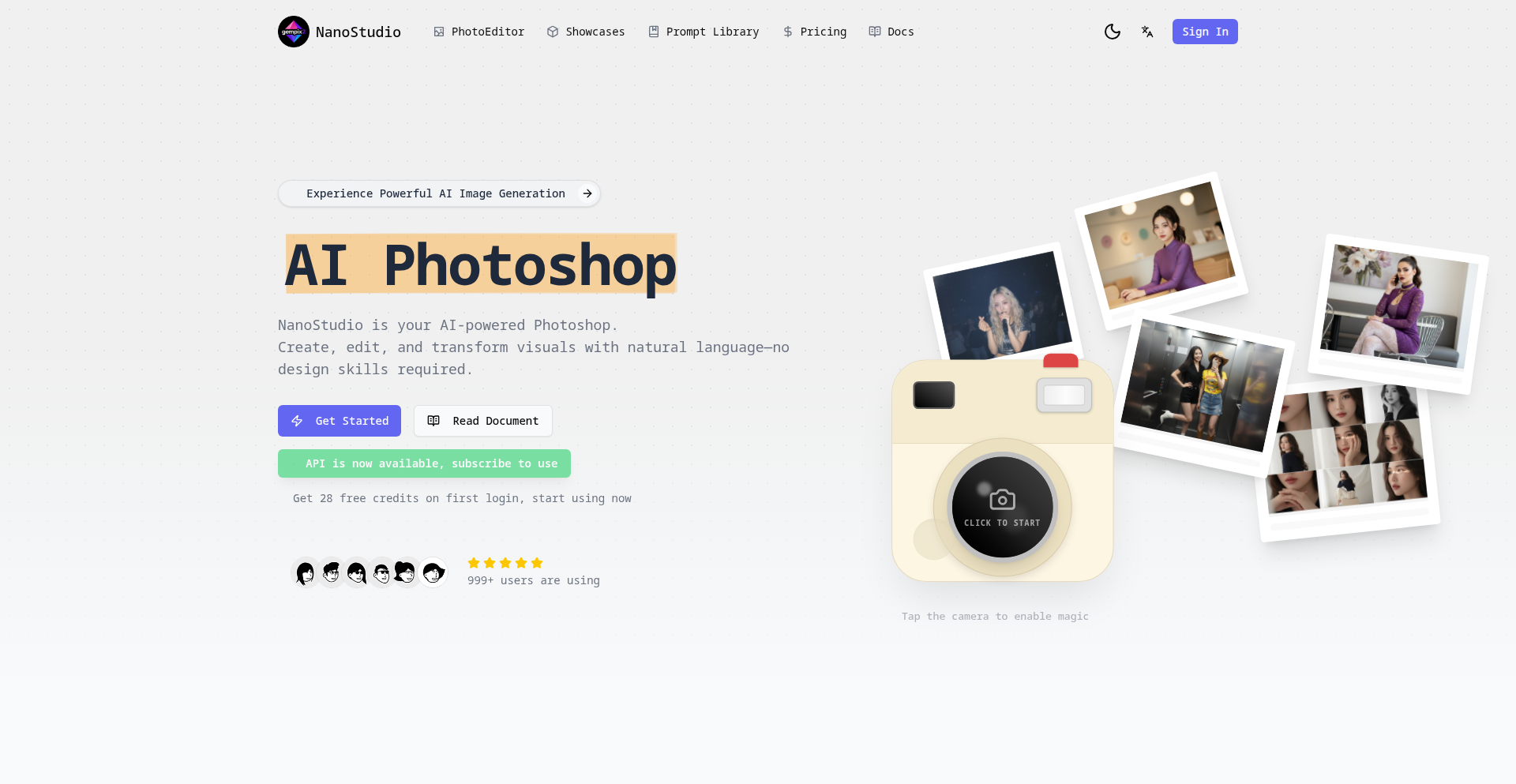
Author
bingbing123
Description
Gempix2 is a streamlined AI image generation service designed for developers. It offers a cost-effective and fast REST API to create various image styles, from realistic product shots to anime portraits, without the high costs or restrictive limitations of larger platforms. This is built for developers who need to integrate image generation into their applications or workflows without breaking the bank.
Popularity
Points 1
Comments 0
What is this product?
Gempix2 is an AI image generation service that provides a simple and affordable API for developers. Unlike premium services like OpenAI or Midjourney, Gempix2 focuses on delivering essential image generation capabilities at a significantly lower cost. It leverages underlying AI models (though the specific models aren't detailed, the value proposition is their efficient implementation) to produce images based on text prompts. The innovation lies in its stripped-down, developer-first approach: a no-frills API, fast generation times, and a pricing model that is accessible for small projects and high-volume usage. This means you get the power of AI image creation without the enterprise-level overhead.
How to use it?
Developers can integrate Gempix2 into their applications and automated workflows by making simple HTTP requests to its REST API. You'll send a text prompt describing the image you want, along with any style preferences, and Gempix2 will return the generated image. It's designed to be easily integrated with scripting languages like Python, or workflow automation tools like Zapier and n8n. For example, you could write a script to automatically generate marketing banners for new products or create placeholder images for your web application. The API documentation on their website details the exact endpoints and parameters you'll need, making integration quick and straightforward.
Product Core Function
· Cost-effective AI image generation: Provides AI-powered image creation at a per-image price point that is affordable for indie developers and projects with tight budgets. This means you can experiment and deploy AI-generated visuals without significant financial commitment.
· Fast image generation: Delivers generated images quickly, reducing wait times for users or automated processes. This is crucial for applications where real-time or near-real-time image creation is needed.
· Simple REST API: Offers a straightforward API that is easy to understand and integrate into existing codebases or automation tools. This minimizes development effort and allows for rapid implementation.
· No watermarks: Generated images are delivered without any Gempix2 branding, allowing for clean integration into your own products and marketing materials. This ensures your brand remains paramount.
· Flexible style support: Capable of generating images in various styles, including realistic, anime, product-focused, and artistic. This versatility allows for a wide range of use cases, from e-commerce to creative content generation.
· Unrestricted usage (no weird rate limits): Provides predictable access to the service without arbitrary limitations that can hinder automated workflows or high-demand applications. This means you can scale your usage without unexpected interruptions.
Product Usage Case
· E-commerce product visualization: A small online store owner can use Gempix2 to automatically generate lifestyle images for their products based on simple descriptions, improving their product listings without hiring a photographer. This solves the problem of creating diverse product visuals affordably.
· Marketing content automation: A marketing team can use Gempix2 with Zapier to generate social media post images for new blog articles or promotions. This speeds up content creation and ensures a consistent visual output.
· Game development asset generation: An indie game developer can use Gempix2 to generate character portraits or environmental textures in an anime style, helping them fill out their game world more rapidly and cost-effectively. This addresses the challenge of creating unique art assets on a limited budget.
· Personal project enrichment: A hobbyist developer building a personal portfolio website can use Gempix2 to generate unique header images or background art for different sections, making their site more visually engaging without needing graphic design skills.
61
LLM-SEO Optimizer
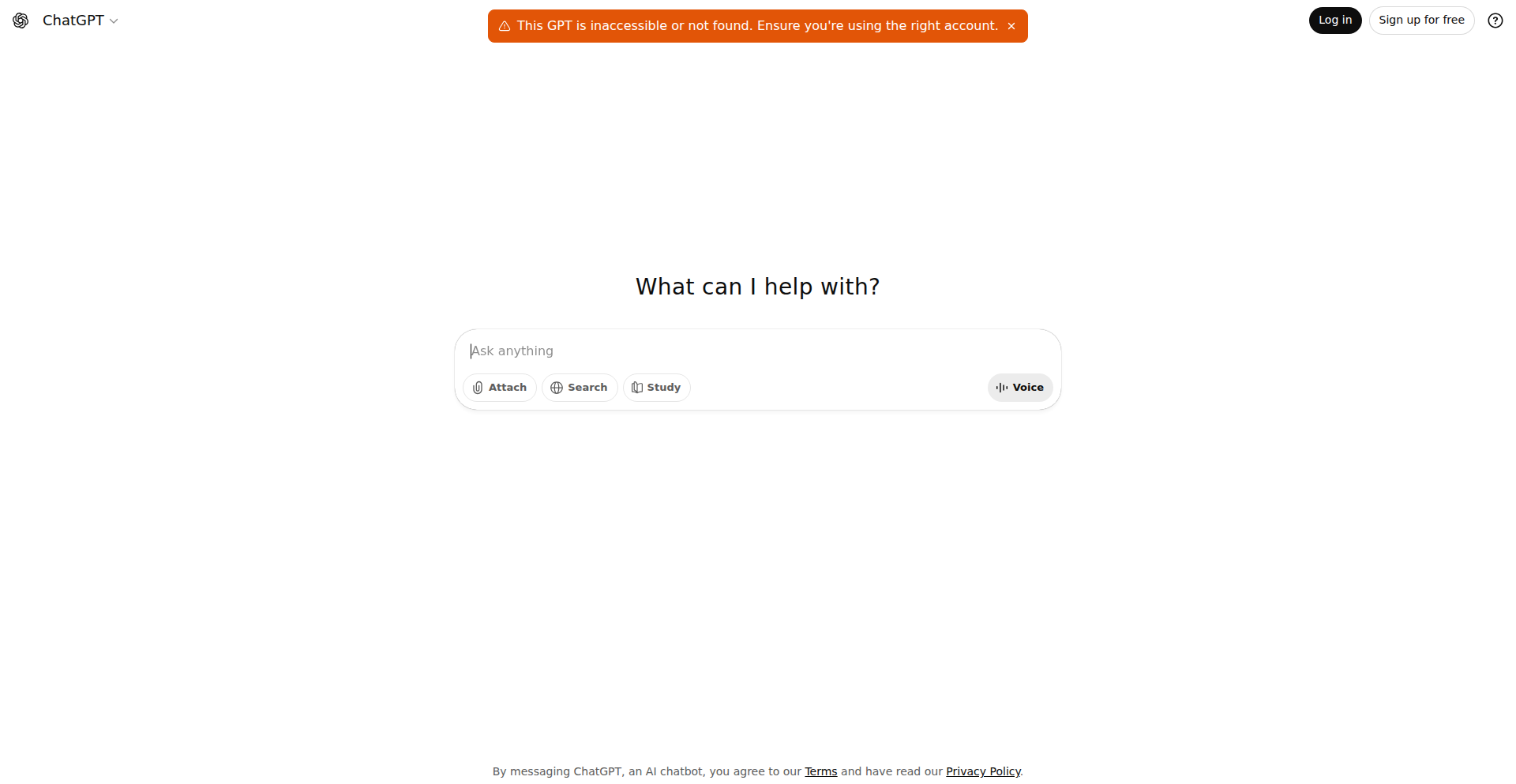
Author
ihmissuti
Description
A tool that helps optimize web pages for both traditional Search Engine Optimization (SEO) and Large Language Model (LLM) search, specifically for use within environments like ChatGPT. It tackles the challenge of making content discoverable and understandable by both algorithms and advanced AI models, bridging the gap between human-readable content and AI comprehension.
Popularity
Points 1
Comments 0
What is this product?
This project is an innovative tool designed to enhance the visibility and effectiveness of web content in the age of AI. Traditionally, SEO focused on making pages rank well in search engines like Google. However, with the rise of LLMs like ChatGPT, content needs to be understood and utilized by AI for direct answers and summaries. This tool analyzes webpages and suggests optimizations to improve their relevance and clarity for LLM comprehension, going beyond keyword stuffing to focus on factual accuracy, structured data, and logical flow. Essentially, it makes your webpages 'smarter' for AI. The innovation lies in its dual-optimization approach, considering how both traditional search engines and advanced AI interpret information, thereby increasing the chances of your content being found and correctly processed by a wider range of search mechanisms.
How to use it?
Developers can integrate this tool into their content creation or website management workflow. Imagine you're building a new feature or writing a blog post. You can feed your content or page URL into the LLM-SEO Optimizer. The tool will then provide actionable recommendations on how to restructure sentences, add specific semantic tags, clarify jargon, or incorporate structured data (like Schema.org markup) to make it more appealing to LLMs and search engines. For developers building AI-powered applications or search interfaces, this tool can help ensure the content they index or surface is maximally useful and accurate for their LLM backend. It's about making your digital assets work harder by being understandable to both people and powerful AI.
Product Core Function
· LLM Comprehension Analysis: Assesses how well an LLM can understand and extract information from your content, providing insights into clarity and logical structure. This is valuable for ensuring AI can accurately answer questions based on your content.
· SEO Enhancement Suggestions: Offers recommendations for traditional SEO improvements, such as keyword relevance and meta tag optimization, ensuring your content remains discoverable by search engines.
· Structured Data Generation: Helps generate or validate structured data (e.g., JSON-LD) that makes content more easily parseable by both search engines and LLMs, improving accuracy and retrieval.
· Content Readability Scoring for AI: Evaluates content for attributes that LLMs favor, like factual density and avoiding ambiguity, directly impacting how effectively AI can use your information.
· Cross-Platform Optimization: Provides insights that cater to both algorithmic search (like Google) and conversational AI search (like ChatGPT), maximizing content reach.
Product Usage Case
· A blogger writing an article about a complex scientific topic. By using LLM-SEO Optimizer, they can ensure their explanations are clear enough for an LLM to summarize accurately for a user asking ChatGPT a question, while also optimizing it for traditional search visibility.
· A company developing a knowledge base for their customers. They can use this tool to make sure their documentation is easily searchable through both their website's search bar and by customers querying an AI chatbot integrated with their knowledge base.
· A marketing team creating product descriptions. LLM-SEO Optimizer can help them craft descriptions that are not only appealing to human buyers but also well-understood by AI assistants that might be recommending products or answering customer inquiries.
· Developers building a custom search engine powered by an LLM. They can leverage this tool to pre-process and optimize the content they are indexing to ensure the LLM can retrieve the most relevant and accurate information when users make queries.
62
RAG-chunk-Optimizer
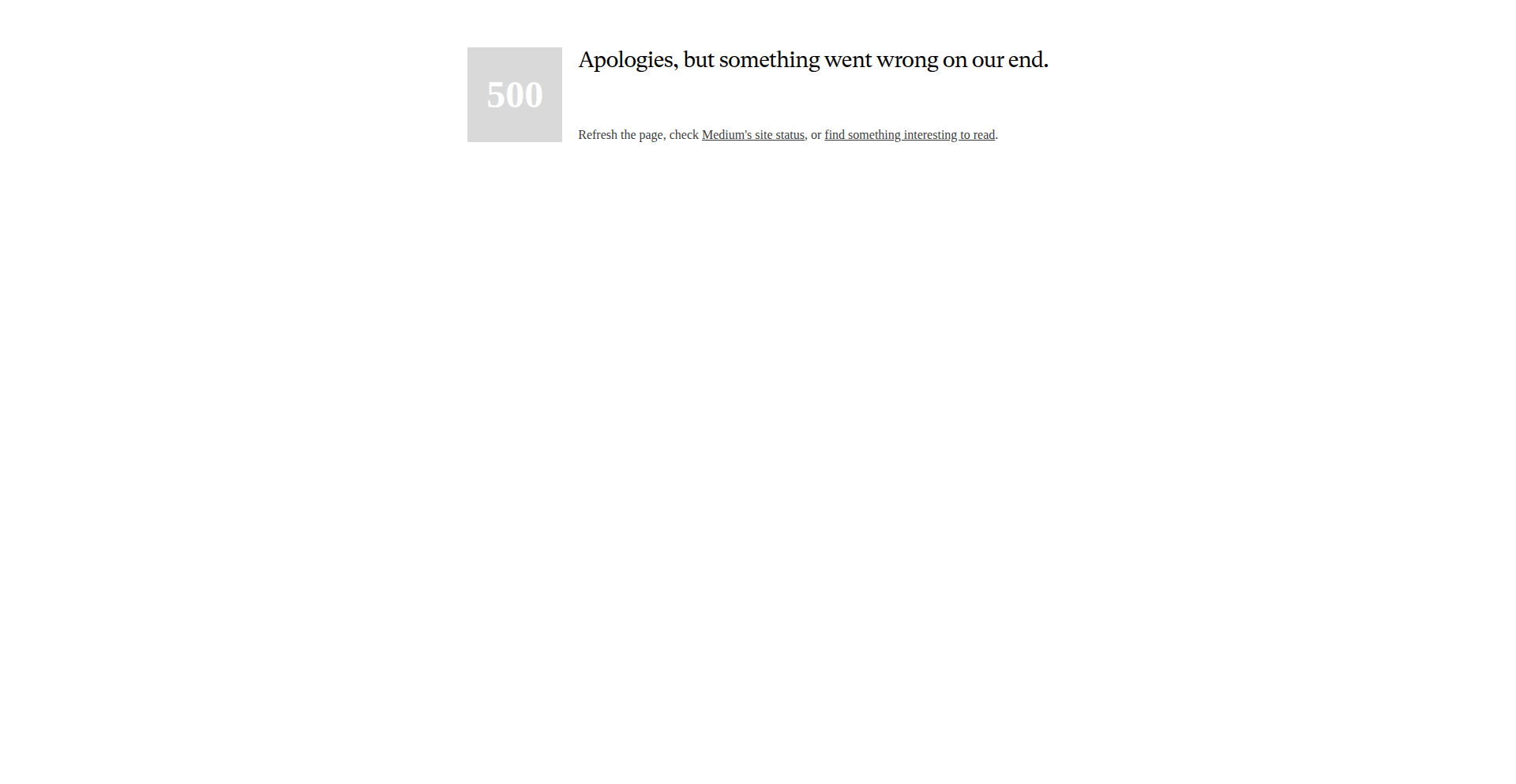
Author
messkan
Description
RAG-chunk-Optimizer is a tool designed to find the ideal chunk sizes for Retrieval-Augmented Generation (RAG) systems. It addresses a common challenge in RAG where improperly sized text chunks can significantly degrade the quality of generated responses. By analyzing various chunk sizes, this tool helps developers ensure their RAG models can effectively retrieve and utilize relevant information.
Popularity
Points 1
Comments 0
What is this product?
This project, RAG-chunk-Optimizer, is a utility that helps developers determine the best way to break down large pieces of text into smaller, manageable segments (called 'chunks') for Retrieval-Augmented Generation (RAG) systems. In RAG, when a language model needs to answer a question based on a large document, it first retrieves relevant parts of that document. The size of these parts (chunks) is crucial: too small, and you might miss context; too large, and you might overwhelm the model or retrieve irrelevant information. RAG-chunk-Optimizer intelligently tests different chunk sizes to find the sweet spot that maximizes the accuracy and relevance of the retrieved information, thus improving the overall quality of the AI's answers. The innovation lies in its systematic approach to identifying optimal chunking strategies, moving beyond guesswork.
How to use it?
Developers can integrate RAG-chunk-Optimizer into their RAG pipeline. Typically, this involves providing the tool with a sample of the data you intend to use for your RAG system. The tool will then process this data, experiment with different chunking strategies, and provide recommendations on the most effective chunk size and potentially the splitting method. This might involve running it as a script in your development environment or integrating its logic directly into your data preprocessing workflow. The output can be used to configure your vector database or retrieval mechanism, ensuring that when information is queried, it's chunked optimally for the AI model.
Product Core Function
· Chunk Size Optimization: Analyzes various text segment sizes to identify the most effective for RAG retrieval, improving information retrieval accuracy.
· Data Segmentation Strategy Evaluation: Tests different methods of breaking down text to find the optimal approach for retaining contextual integrity, leading to more coherent AI responses.
· Performance Metrics Reporting: Provides insights into how different chunking strategies impact retrieval effectiveness, allowing developers to make data-driven decisions.
· Configurable Parameters: Allows developers to set specific constraints or preferences for chunking, offering flexibility for diverse RAG use cases.
Product Usage Case
· Improving a customer support chatbot: A developer is building a RAG-based chatbot to answer complex product queries. By using RAG-chunk-Optimizer, they discover that breaking down lengthy technical manuals into 300-word chunks with a 50-word overlap yields the best retrieval results, leading to more accurate and helpful chatbot responses, thereby reducing customer frustration.
· Enhancing a research paper summarization tool: A team is creating a tool that summarizes research papers using RAG. RAG-chunk-Optimizer helps them determine that using larger, paragraph-aware chunks (around 500 words) for retrieving key findings and methodologies improves the summary's completeness and accuracy compared to smaller, arbitrary chunks.
· Optimizing an internal knowledge base search: A company wants to improve its internal document search. By applying RAG-chunk-Optimizer, they find an optimal chunking strategy for their technical documentation that significantly boosts the relevance of search results for employees, saving time and increasing productivity.
63
StandbyBro - Platonic Companion Network

Author
binsquare
Description
StandbyBro is a novel platform exploring the concept of 'rental friends' in a platonic, companionship-focused manner. It addresses the growing need for human connection and support by facilitating temporary, non-romantic relationships for shared activities or simply presence. The core technical innovation lies in its nuanced matching algorithm and robust safety features, designed to foster trust and prevent misuse, differentiating it from dating apps and addressing the 'creepy' factor.
Popularity
Points 1
Comments 0
What is this product?
StandbyBro is a service that connects individuals seeking platonic companionship for various activities. Think of it as a way to find a reliable friend for a specific event or a short period. The underlying technology uses a sophisticated matching system that considers interests, availability, and crucially, a detailed vetting process. This isn't about romantic encounters; it's about providing a safe and comfortable way to have someone to share time with, whether it's attending an event, exploring a new city, or just having a conversation. The innovation is in building a trust-based ecosystem for casual, platonic human connection.
How to use it?
Developers can integrate StandbyBro into applications that require social interaction or event participation. For instance, a travel app could suggest StandbyBro companions for solo travelers wanting local insights or company. A gaming platform could use it to find people to play with. Integration would likely involve API calls to search for available companions based on criteria like location, interests, and desired activity, and to manage booking requests. The key is to leverage its network to enrich user experiences by adding a layer of human connection.
Product Core Function
· Platonic Companion Matching: Utilizes an algorithm to pair users based on shared interests, activity preferences, and location, ensuring a comfortable and relevant connection. This is valuable for users who want a guaranteed good fit for their needs.
· Safety and Verification System: Implements a multi-layered approach to user verification and background checks to ensure a secure and trustworthy environment for all participants. This addresses a critical concern and builds confidence in the platform.
· Flexible Booking and Scheduling: Allows users to book companions for specific durations and activities, offering a highly customizable and on-demand service. This provides immense flexibility for users with diverse needs and schedules.
· Activity-Based Recommendations: Suggests activities and events where companions can be engaged, broadening the use cases and making it easier for users to find things to do together. This helps users discover new experiences and overcome the inertia of planning.
· Secure Communication Channels: Provides in-app messaging and potentially video call functionalities, ensuring private and safe interactions between users. This is essential for maintaining privacy and facilitating smooth communication.
Product Usage Case
· A user attending a concert alone can use StandbyBro to find a companion to share the experience with, making the event more enjoyable and less isolating. This solves the problem of attending events solo when company would enhance the enjoyment.
· A traveler new to a city can hire a StandbyBro companion for a few hours to get local recommendations and a friendly face to explore with, avoiding the awkwardness of being a complete stranger. This provides a safe and authentic way to experience a new place.
· Someone who wants to try a new hobby like hiking or learning a language but has no one to go with can find a companion through StandbyBro to learn and practice together. This removes the barrier of finding a partner for new activities.
· A person feeling lonely might use StandbyBro to simply find someone to chat with over coffee or a meal, addressing a need for casual social interaction. This offers a solution for combating feelings of isolation and finding simple human connection.
64
AetherPalette: AI-Powered Tailwind Color Generator
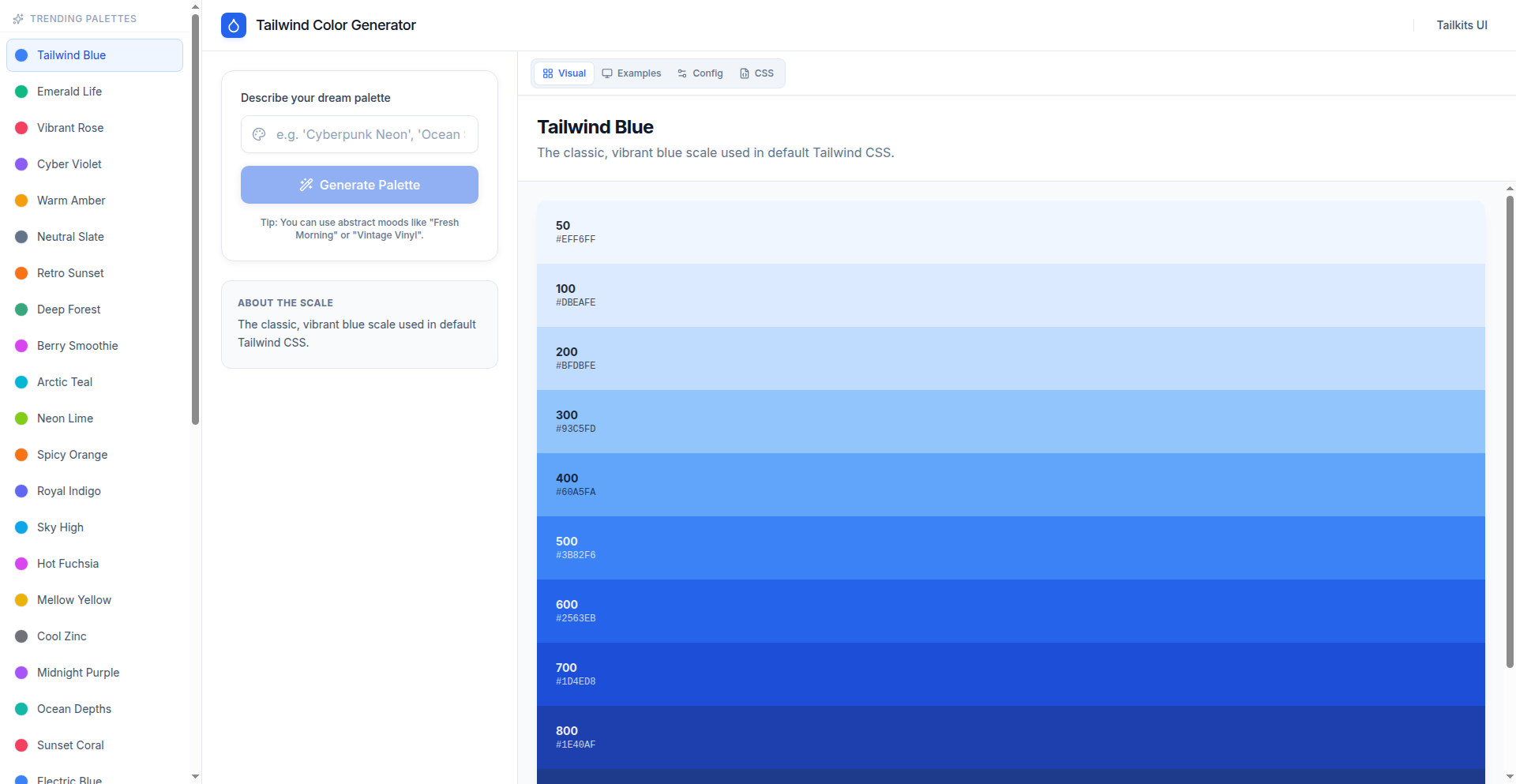
Author
yucelfaruksahan
Description
AetherPalette is an innovative tool that generates Tailwind CSS color palettes by leveraging AI. It goes beyond traditional generators by understanding aesthetic principles and user intent, offering truly unique and contextually relevant color schemes. The core innovation lies in its AI's ability to interpret subjective color preferences and translate them into practical, well-defined Tailwind classes.
Popularity
Points 1
Comments 0
What is this product?
This project, AetherPalette, is an AI-driven generator for Tailwind CSS color palettes. Instead of just picking colors randomly or based on simple algorithms, it uses artificial intelligence to understand what makes a good color palette. Think of it like having a designer who knows color theory and current trends analyze your needs. The AI looks at various factors to suggest harmonious and useful color combinations, which are then outputted as ready-to-use Tailwind CSS classes. This means you get custom, aesthetically pleasing palettes tailored to your project's specific needs, saving you the guesswork and time involved in manual color selection.
How to use it?
Developers can use AetherPalette directly on its website or potentially integrate its API into their build processes. You might start by inputting keywords describing your project's mood or target audience (e.g., 'minimalist tech startup,' 'cozy cafe,' 'vibrant gaming site'). The AI then processes this input and presents several distinct color palette options. Each option provides the corresponding Tailwind CSS color names and their hex codes. You can then copy and paste these generated classes into your Tailwind configuration file or directly into your CSS. This streamlines the process of applying consistent and well-designed color schemes to your web applications, making your UI development faster and more visually appealing.
Product Core Function
· AI-driven color scheme generation: Leverages machine learning models to understand color theory, user preferences, and aesthetic trends to create unique and harmonious palettes. This provides users with innovative color combinations that are not easily discoverable through manual methods, leading to more distinctive designs.
· Contextual color suggestions: The AI can interpret descriptive inputs (like project mood or industry) to tailor color palettes to specific use cases. This is valuable because it ensures the generated colors are not just pretty, but also appropriate and effective for the intended application, improving user experience and brand perception.
· Tailwind CSS class output: Directly generates ready-to-use Tailwind CSS color utility classes and their corresponding hex codes. This eliminates the manual effort of mapping chosen colors to Tailwind's naming conventions and syntax, significantly speeding up frontend development workflow.
· Interactive palette exploration: Allows users to explore and refine generated palettes, potentially through visual feedback or further AI-assisted adjustments. This empowers developers to iterate quickly on design ideas and find the perfect color balance for their projects without leaving the tool.
· Customizable generation parameters: Offers options for users to guide the AI's generation process, such as specifying desired color characteristics or constraints. This provides a balance between AI automation and developer control, ensuring the generated palettes meet specific project requirements and design visions.
Product Usage Case
· A startup building a new SaaS product needs a modern, clean, and trustworthy color palette. Instead of spending hours browsing color tools, the developer inputs 'minimalist tech startup' into AetherPalette. The AI generates a palette with shades of blue, gray, and a subtle accent color, all perfectly mapped to Tailwind classes, allowing the developer to quickly implement a professional UI.
· A freelance web designer is working on a website for a local artisanal bakery. They want warm, inviting, and slightly rustic colors. By describing this to AetherPalette, they receive a palette with earthy tones, soft browns, and a creamy accent. This significantly reduces the time spent on color selection and ensures a cohesive and appealing visual identity for the bakery.
· A game developer is creating a retro-inspired indie game and needs a vibrant, pixel-art friendly color palette. AetherPalette, with the right prompts, can generate palettes that evoke a specific retro aesthetic, providing a set of distinct and contrasting colors ideal for pixel art, which can then be directly integrated into the game's UI or assets.
65
WaistLevelView: Retro Camera Finder Reimagined

Author
luqtas
Description
This project reimagines the waist-level finder, a classic camera accessory, for modern digital photography. It uses a Raspberry Pi and a small screen to project a live view of the camera's sensor onto a reflective surface, mimicking the experience of old TLR (Twin-Lens Reflex) cameras. The innovation lies in adapting a vintage photographic concept to contemporary digital workflows, offering a unique perspective and a tactile way to compose shots. It solves the problem of traditional digital camera composition for those who find waist-level viewing more intuitive or desirable for specific creative approaches.
Popularity
Points 1
Comments 0
What is this product?
This project is a DIY digital waist-level finder, essentially a modern take on a vintage camera feature. Instead of a complex optical system, it leverages a Raspberry Pi to capture the live feed from the camera's image sensor and displays it on a small screen. This screen is then positioned behind a mirror or reflective surface, which is angled to present the image to the user as if they were looking down into a classic waist-level finder. The core innovation is the digital emulation of an analog viewing experience, providing a unique compositional tool for digital photographers.
How to use it?
Developers can use this project as a base for their own custom camera rigs or modifications. The core components involve a Raspberry Pi, a small display, and a reflective surface. The Raspberry Pi would interface with the camera's image sensor (likely via an adapter or specific camera module) to receive the live video feed. This feed is then processed and displayed on the screen. The screen is mounted and angled to reflect the image upwards into a viewing prism or mirror assembly, similar to a traditional waist-level finder. It's ideal for scenarios where a low-angle, hands-on composition is preferred, such as product photography, macro work, or artistic portraiture.
Product Core Function
· Digital Live View Projection: Captures the camera's live image feed and displays it on a small screen, providing a digital representation of what the sensor sees.
· Waist-Level Finder Emulation: Uses a mirror or reflective surface to redirect the screen's output, simulating the looking-down viewing experience of vintage cameras.
· Raspberry Pi Integration: Leverages the processing power and I/O capabilities of the Raspberry Pi to manage the video stream and display.
· Customizable Viewing Angle: Allows for adjustments to the screen and mirror placement to suit different camera bodies and user preferences.
· Low-Angle Composition Aid: Facilitates intuitive framing and composition from a low vantage point, reducing neck strain and offering a different perspective.
Product Usage Case
· Product Photography: A photographer wants to shoot small, intricate products from a very low angle without straining their neck. They can build this waist-level finder to get a clear, overhead view of their subject for precise framing.
· Artistic Portraiture: An artist seeks to capture portraits with a unique, intimate feel. By using this digital waist-level finder, they can compose shots from a lower perspective, fostering a different connection with the subject and resulting in more distinctive imagery.
· Macro Photography: A macro enthusiast needs to compose extremely close-up shots of tiny subjects, often requiring the camera to be placed very low to the ground. This device provides a comfortable and precise way to frame these challenging shots.
· DIY Camera Builds: A hobbyist creating a custom camera rig can integrate this waist-level finder as a unique control and viewing interface, adding a retro aesthetic and tactile feedback to their digital camera.
66
PrinceJS: The Honest Bun Framework
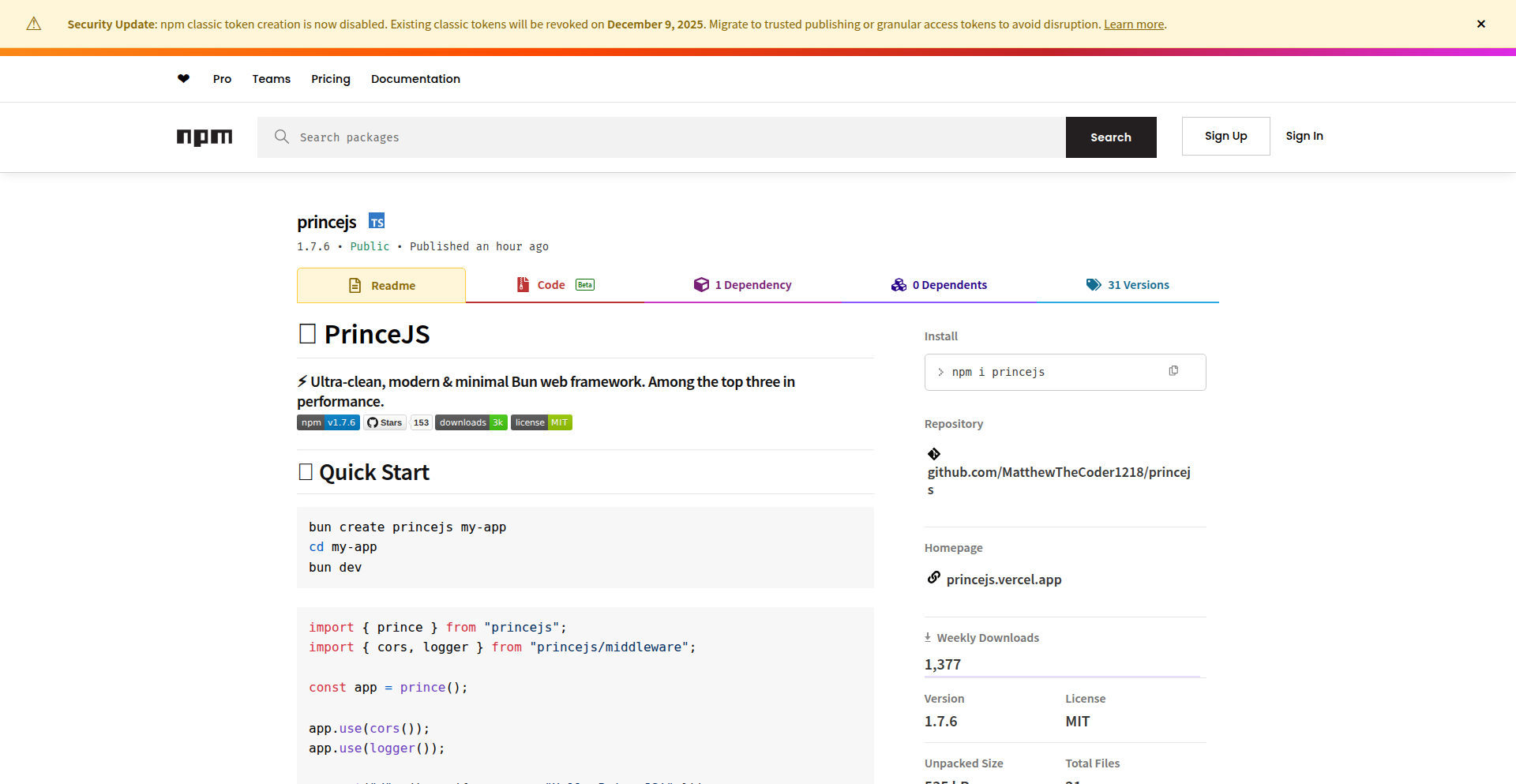
Author
lilprince1218
Description
PrinceJS is a lightweight web framework built for Bun, designed to deliver high performance with a focus on honest benchmarking and developer clarity. It tackles the common problem of misleading performance claims by providing accurate metrics and a transparent approach to its capabilities, aiming to be a reliable choice for developers building fast, modern web applications.
Popularity
Points 1
Comments 0
What is this product?
PrinceJS is a web framework specifically built for Bun. It's designed to be fast and efficient, but importantly, it prioritizes accurate performance reporting. The innovation lies in its commitment to honest benchmarking, moving away from vague 'fastest' claims to provide real-world performance data. It uses advanced techniques to handle requests efficiently within the Bun runtime, ensuring that your applications run as quickly as they are reported to. This means you can trust the performance numbers and build with confidence.
How to use it?
Developers can easily integrate PrinceJS into their Bun projects. The primary method of usage is through the Bun package manager: `bun add princejs`. Once installed, you can start building your web applications using its routing and middleware capabilities, much like other Node.js or Bun frameworks, but with the added benefit of reliable performance insights. It's suitable for building APIs, microservices, or even full-stack applications where speed and predictable performance are critical.
Product Core Function
· High-performance routing: Efficiently handles incoming web requests, minimizing latency and maximizing throughput for your applications. This means your users get faster responses.
· Accurate benchmarking: Provides transparent and reliable performance metrics, allowing you to understand the true speed of your application and compare it realistically against others. This helps you make informed decisions about your tech stack.
· Bun runtime optimization: Leverages the unique capabilities of the Bun runtime for maximum speed and efficiency, resulting in applications that are both fast and resource-conscious. This translates to lower hosting costs and better scalability.
· Secure request handling: Implements robust security measures for features like JWT authentication and rate limiting, protecting your applications from common vulnerabilities. This safeguards your data and user experience.
· Transparent development: Open about its capabilities and limitations, fostering trust within the developer community and encouraging collaborative improvement. This means you're building with a tool that is honest about its strengths.
Product Usage Case
· Building a high-traffic API for a mobile application: PrinceJS's efficient request handling and accurate performance metrics ensure that the API can serve a large number of users simultaneously without slowdowns, leading to a better user experience for app users.
· Developing a real-time data processing service: The framework's speed and Bun runtime optimizations allow for rapid processing of incoming data streams, enabling near real-time insights and actions. This is crucial for applications needing up-to-the-minute information.
· Creating a set of microservices for a complex system: PrinceJS's lightweight nature and clear performance profile make it ideal for building independent, fast-executing services that can be easily scaled and maintained. This simplifies the overall system architecture and improves resilience.
· Benchmarking different framework implementations for a new project: By using PrinceJS's honest benchmarking approach, developers can accurately assess its performance against other Bun frameworks, leading to a more informed choice of technology that best suits their project's needs.
67
Needle: Real-time Insight Weaver
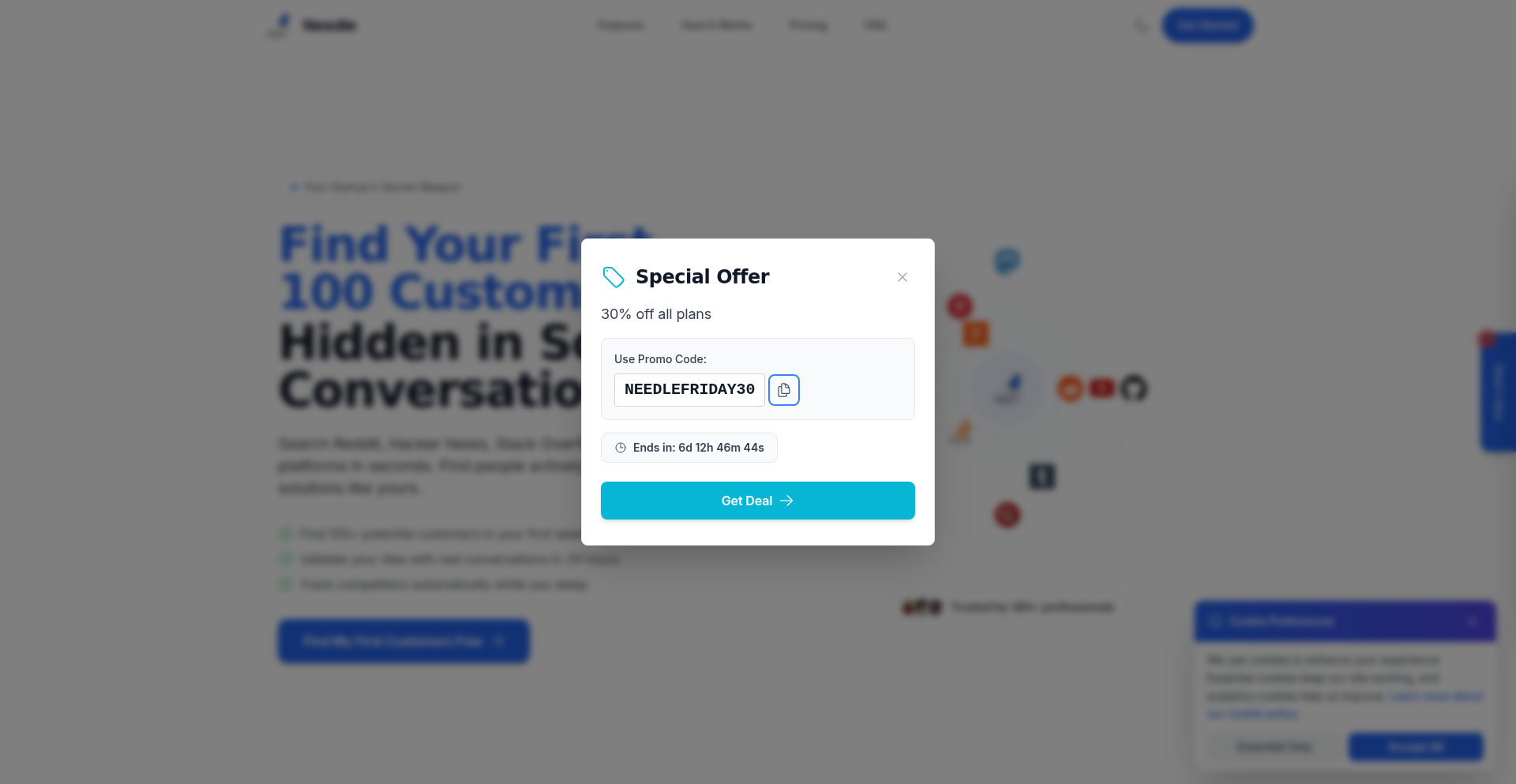
Author
iamvs2002
Description
Needle is a real-time, multi-platform conversation aggregator designed to help founders and developers discover what users are truly asking for and who their actual competitors are. It tackles the inefficiency of manual searching across various online communities by providing a structured, immediate stream of relevant discussions, helping to validate ideas and identify market opportunities.
Popularity
Points 1
Comments 0
What is this product?
Needle is a sophisticated tool that functions as a real-time intelligence hub for online conversations. It continuously scans over 10 platforms, including Reddit, Hacker News, Quora, Stack Overflow, GitHub, and Product Hunt, to identify discussions where users are actively describing problems and seeking solutions. The innovation lies in its ability to stream these insights live, rather than requiring users to wait for traditional search results. It also offers structured views of sentiment and sources, and employs GPT-based analysis to predict how likely AI tools are to recommend a specific product category. This helps founders move beyond simply identifying large, obvious competitors and instead discover the 'long-tail' of indie projects and tools that are gaining traction, offering a more accurate picture of the competitive landscape.
How to use it?
Developers and founders can integrate Needle into their market research and product development workflow by visiting useneedle.net and logging in. Once inside, they can configure the platforms they wish to monitor and set up keywords or topics of interest. The platform then begins to stream relevant conversations in real time. This can be used to: validate a new product idea by seeing if people are discussing the problem it solves; identify potential collaborators or early adopters by finding users actively seeking solutions; monitor competitor mentions and understand their marketing strategies or product reception; and even get a sense of how AI tools might perceive a product category. The real-time nature allows for agile decision-making and a proactive approach to market understanding, directly answering the question: 'So, what's in it for me?' It means you're always ahead of the curve in understanding user needs and competitive dynamics.
Product Core Function
· Real-time conversation streaming from 10+ platforms: This allows for immediate awareness of emerging trends and user needs, meaning you can react faster to market shifts and never miss a critical conversation.
· Problem and solution discovery: By identifying users explicitly describing challenges and seeking answers, this function directly helps in validating product ideas and building features that truly resonate with user pain points, answering 'So, what's in it for me?' by ensuring you build something people actually need.
· Indie competitor identification: This feature uncovers often-invisible competitors and niche tools, providing a more realistic competitive analysis than just looking at major players. This is valuable because it helps you understand the true landscape and position your product effectively, answering 'So, what's in it for me?' by revealing hidden threats and opportunities.
· GPT-based AI recommendation analysis: Predicts how AI systems might recommend your product category, offering foresight into future marketing channels and AI-driven discovery. This is useful for future-proofing your product strategy, answering 'So, what's in it for me?' by helping you prepare for AI's growing influence on product discovery.
· Structured sentiment and source analysis: Organizes conversational data into understandable insights about user sentiment and the origin of discussions, making complex data digestible and actionable. This saves time and reduces confusion, answering 'So, what's in it for me?' by presenting clear, actionable intelligence.
Product Usage Case
· A founder building a new AI writing assistant can use Needle to monitor discussions on Reddit and Quora for users complaining about writer's block or seeking better ways to generate content. This helps validate demand and identify specific pain points to address in their product, answering 'So, what's in it for me?' by providing direct evidence of market need.
· An indie game developer can track mentions of their game and similar titles on Product Hunt and GitHub. They can also discover conversations where players are discussing desired features or frustrations with existing games, allowing them to iterate on their game design and marketing. This answers 'So, what's in it for me?' by revealing player preferences and competitor strategies.
· A SaaS startup looking to enter the project management space can use Needle to find discussions on Hacker News and Stack Overflow where users are asking for specific features or complaining about the limitations of current tools. This allows them to pinpoint underserved niches and build a more competitive product from the start. This is useful because it helps them avoid building features nobody wants, answering 'So, what's in it for me?' by guiding product development towards market gaps.
· A developer creating a specialized coding tool can use Needle to search for developers discussing specific programming challenges on Stack Overflow and GitHub. They can also identify other, smaller tools that developers are mentioning positively or negatively, gaining insights into what works and what doesn't. This answers 'So, what's in it for me?' by providing direct feedback on technical solutions and competitor offerings.
68
Mailqor - Sender Trust Visualizer
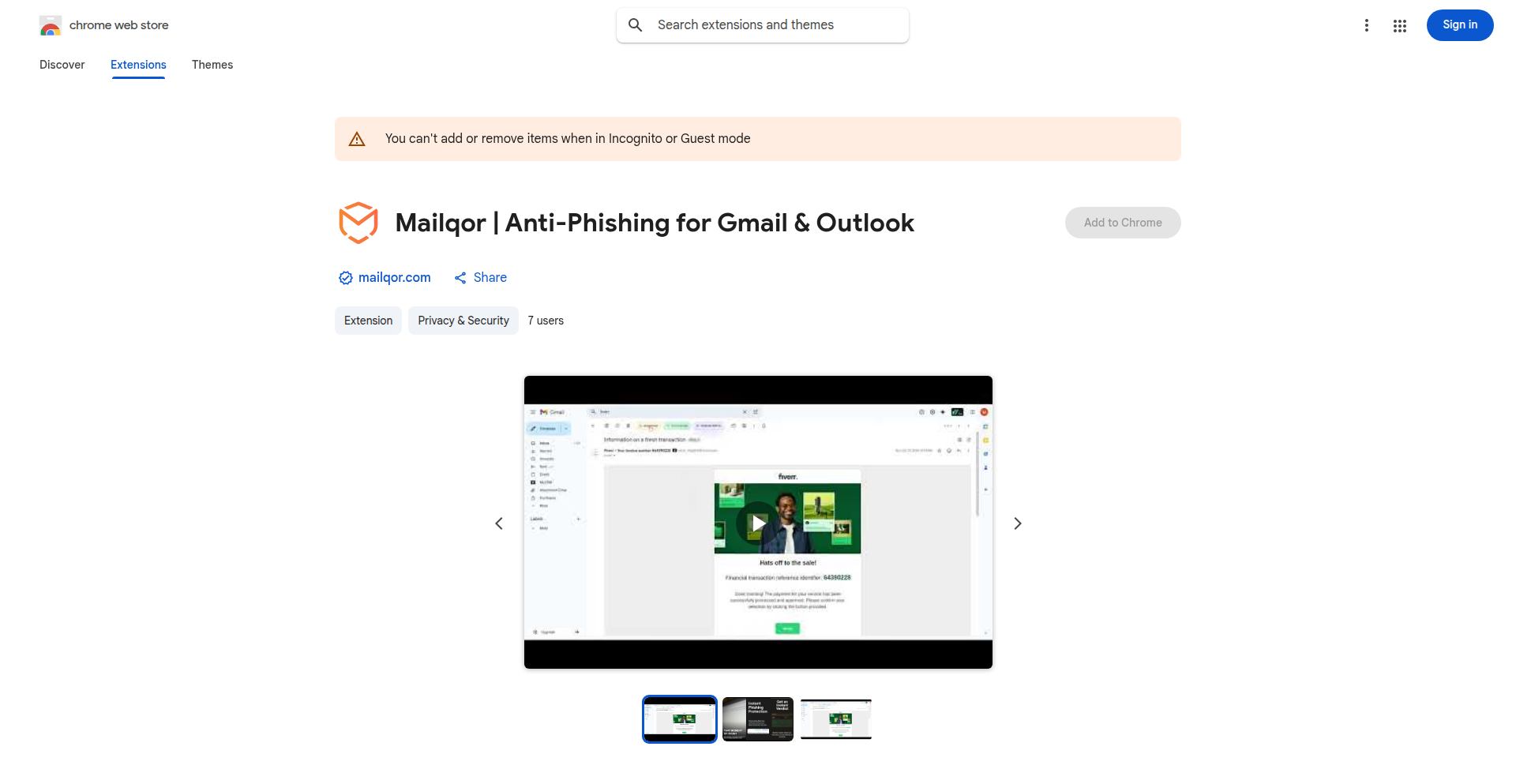
url
Author
femtobusa
Description
Mailqor is a lightweight Chrome extension that enhances your Gmail and Outlook inboxes by adding a visual trust badge next to each email sender. This helps users quickly distinguish between safe, unverified, and suspicious senders, significantly reducing the risk of falling victim to phishing attempts and email scams. It's a direct application of code to solve a real-world security problem.
Popularity
Points 1
Comments 0
What is this product?
Mailqor is a browser extension designed for Gmail and Outlook that visually signals the trustworthiness of email senders. It works by analyzing various aspects of an email's origin and content (though the specific heuristics are part of the 'secret sauce'). Think of it like a quick visual cue, similar to a website's security lock icon, but for your emails. The innovation lies in its simplicity and direct integration into the user's existing workflow, making security accessible without complex setup. It democratizes email security by providing a clear, at-a-glance indicator.
How to use it?
Developers can use Mailqor by simply installing it as a Chrome extension from the Chrome Web Store. Once installed, it automatically integrates with their Gmail or Outlook web interface. No complex configuration is needed. For those interested in extending its capabilities or integrating its logic into other tools, the project's underlying principles can be explored for building similar client-side or server-side email verification systems. It's a practical example of how a simple frontend enhancement can address a significant security concern.
Product Core Function
· Visual sender trust indicator: Provides a color-coded badge (e.g., green for safe, yellow for unverified, red for suspicious) next to the sender's name in your inbox, allowing for immediate threat assessment. This is valuable because it translates complex security checks into an easily digestible visual cue, saving you time and preventing potential data breaches.
· Phishing and scam reduction: By making it easier to spot potentially malicious emails, Mailqor directly helps users avoid clicking on harmful links or sharing sensitive information. This is useful for anyone who receives a large volume of email and wants an extra layer of protection.
· Lightweight and integrated: The extension is designed to be unobtrusive and operate efficiently within your existing email client, without slowing down your browser or inbox. This means improved security without a noticeable performance hit, making it a practical addition to your daily digital life.
Product Usage Case
· A marketing professional receiving numerous emails daily can use Mailqor to quickly filter out potential spam or phishing attempts, ensuring they focus on legitimate communications and protect their company's data. This helps them maintain productivity and security in a high-volume email environment.
· An individual user concerned about online security can rely on Mailqor's visual cues to make informed decisions about which emails to open and engage with, especially when dealing with unfamiliar senders. This provides peace of mind and reduces the likelihood of becoming a victim of common online scams.
· A small business owner can deploy Mailqor across their team to enhance overall email security awareness and reduce the risk of a successful phishing attack that could compromise sensitive business information. This offers a cost-effective and user-friendly security solution for small organizations.
69
InteractiveNarrativePresenter
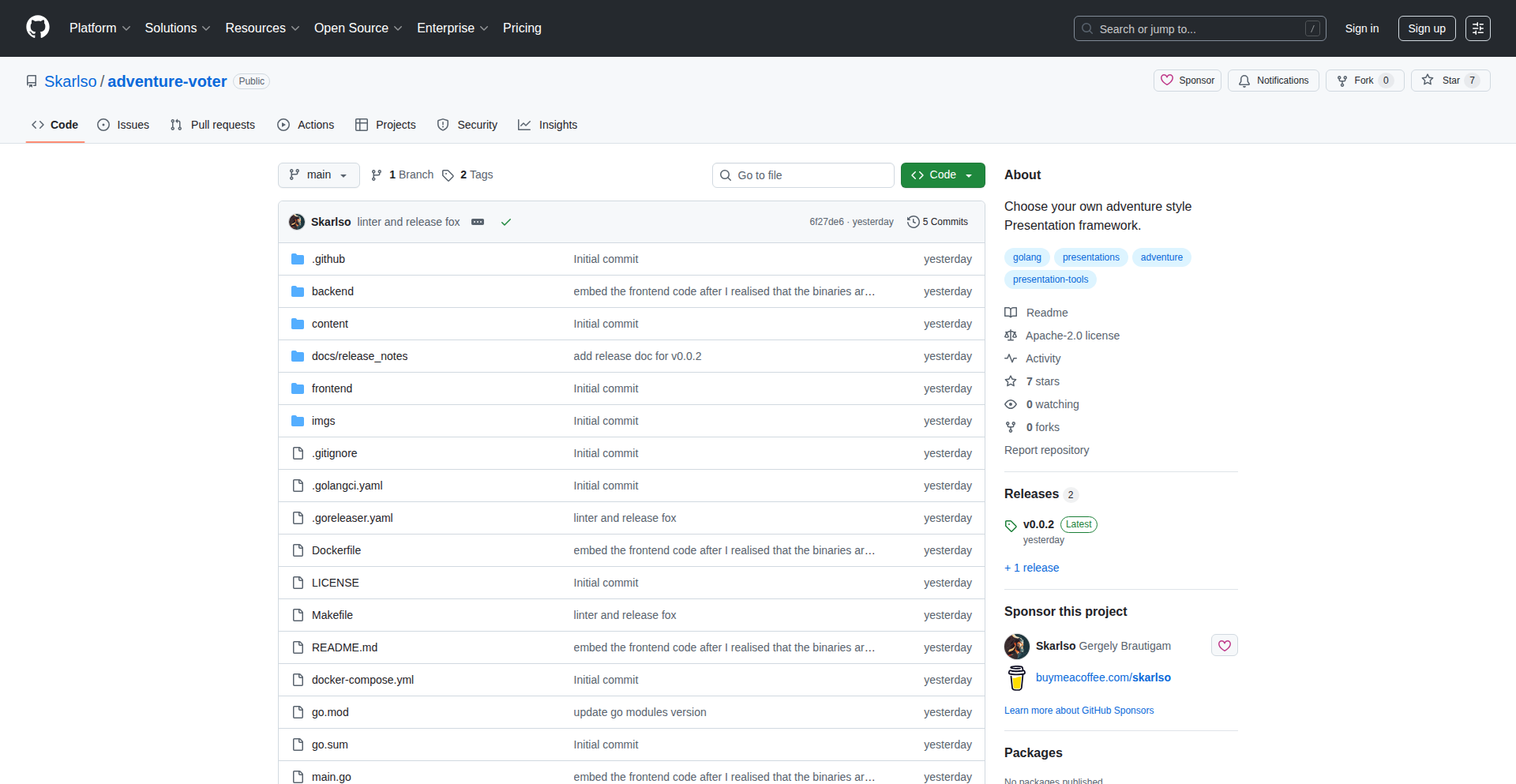
Author
skarlso
Description
This project revolutionizes presentations by transforming them into 'choose your own adventure' experiences. Utilizing plain Markdown for content creation, it enables audiences to dynamically steer the presentation's direction through live voting on branching paths. This innovative approach combats presentation boredom by engaging viewers and allowing for exploration of alternative outcomes, solving the problem of passive audience engagement in traditional talks.
Popularity
Points 1
Comments 0
What is this product?
This is an interactive presentation framework that blends the structure of presentations with the engaging narrative of 'choose your own adventure' books. The core technical idea is to have a server that manages presentation flow and audience votes. You write your presentation in Markdown, defining branching points with simple directives like `next: slide-1b`. When a decision point is reached, the audience (via a shared voting link) votes on the next step, and the presenter (via a separate presenter link) sees the results and advances the presentation accordingly. This democratizes the presentation flow, making it a collaborative experience and solving the issue of predictable, one-size-fits-all presentations.
How to use it?
Developers can use this project to create more engaging presentations for technical topics or workshops. The setup involves running a local server. The presenter accesses a ` /presenter` link to control the flow, while the audience accesses a ` /voter` link to participate in decision-making. Presentations are authored in Markdown, allowing for easy content creation and modification. The framework handles the real-time voting and dynamic slide progression, eliminating the need for manual slide changes based on audience input. This is ideal for tutorials, project demos, or any scenario where audience feedback can enrich the learning or exploration process.
Product Core Function
· Markdown-based presentation authoring: This allows for rapid content creation and editing using a widely understood format, reducing the barrier to entry for creating interactive presentations.
· Real-time audience voting system: This dynamically captures audience choices, ensuring that the presentation adapts to collective interest and problem-solving approaches, making each session unique.
· Branching narrative logic: Enables the creation of multiple paths within a presentation, allowing for exploration of different scenarios or solutions based on audience decisions, offering a richer and more educational experience.
· Presenter control interface: Provides a dedicated view for the presenter to manage the presentation flow, view voting results, and navigate through the chosen branches, ensuring smooth and controlled delivery.
· Audience voting interface: Offers a simple and accessible way for the audience to cast their votes, fostering active participation and a sense of ownership over the presentation's progression.
Product Usage Case
· Presenting a complex technical concept like Kubernetes: Instead of a linear explanation, audience members could vote on whether to delve deeper into networking, storage, or security aspects at specific junctures, tailoring the presentation to their immediate needs.
· Live coding demonstrations: If a coding problem has multiple potential solutions, the audience could vote on which approach to explore first, providing practical insights into different debugging or implementation strategies.
· Interactive training sessions: For onboarding new developers, the training material could branch based on which features or concepts the trainees find most challenging, ensuring focused and efficient learning.
· Technical project demos: When showcasing a new feature, the audience might vote on which use case or configuration to demo next, highlighting the most relevant aspects of the technology for their specific interests.
70
Heliocrafts: AI-Powered Software Synthesis Engine
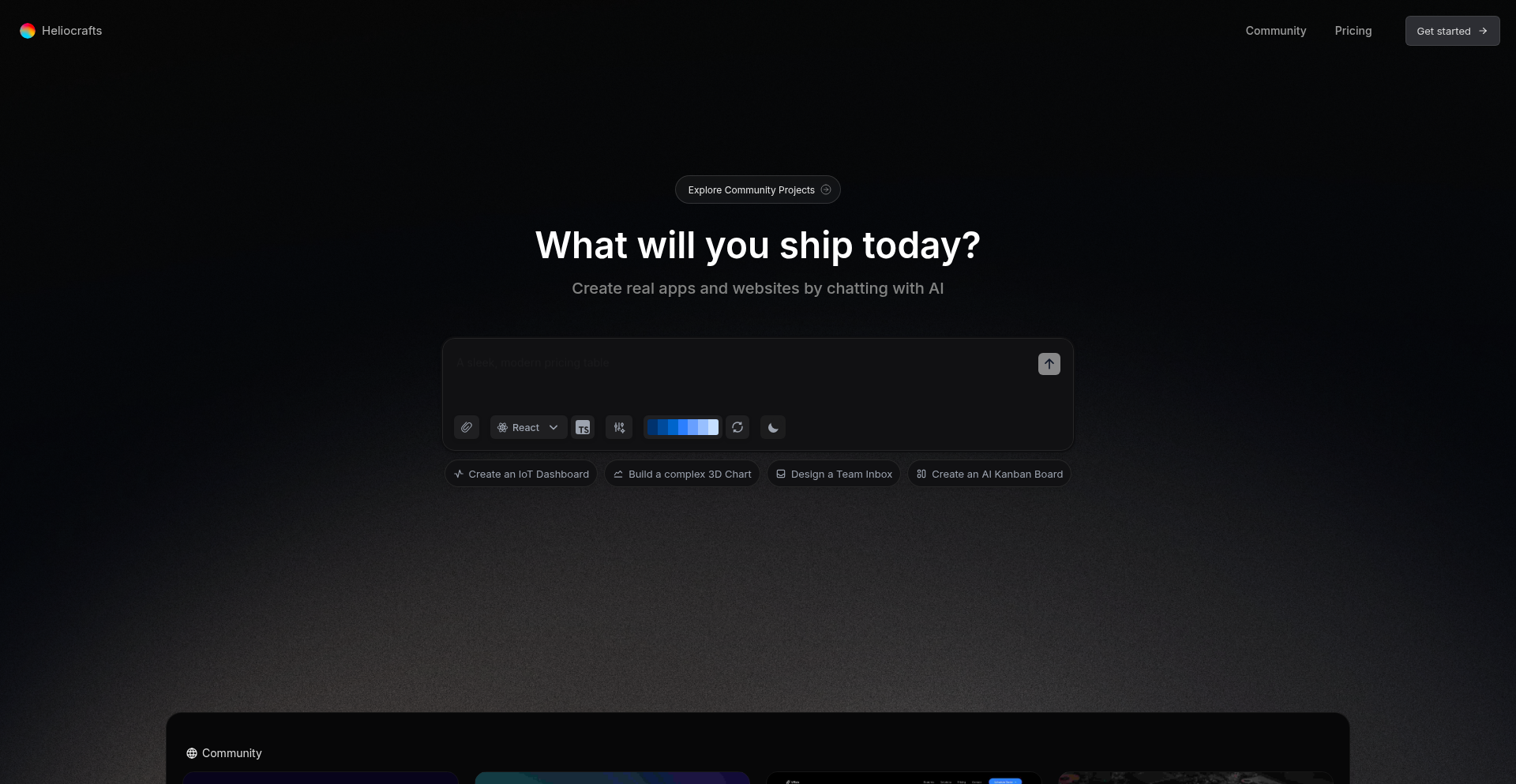
Author
pranshunagar01
Description
Heliocrafts is an experimental AI that aims to generate real, executable software from high-level descriptions. This project explores the frontier of AI-driven code generation, tackling the complexity of translating human intent into functional code, thereby accelerating software development and democratizing creation.
Popularity
Points 1
Comments 0
What is this product?
Heliocrafts is a novel AI system designed to automatically construct functional software applications based on user specifications. Its core innovation lies in its advanced natural language understanding and code synthesis capabilities. Instead of writing code line-by-line, users describe what they want the software to do, and the AI translates these requirements into actual working code. This is like having an AI architect and builder who can understand blueprints and construct a building without human manual labor for every brick. The value here is in potentially bypassing the tedious parts of coding and getting to a working product much faster, allowing more people to build the software they envision.
How to use it?
Developers can interact with Heliocrafts by providing detailed textual descriptions of the desired software. This could range from a simple command-line tool to a more complex web application. The AI then processes these specifications, leverages its internal knowledge base of programming paradigms and best practices, and outputs the source code. The generated code can then be reviewed, refined, and deployed. This offers a new workflow for developers, enabling them to focus more on design and problem-solving and less on boilerplate code. It's like giving a detailed brief to a highly skilled assistant who then delivers the finished product.
Product Core Function
· Natural Language to Code Synthesis: The AI translates human-readable descriptions into executable programming code. This allows users to express their software ideas in plain English, significantly lowering the barrier to entry for software creation and reducing development time by automating the coding process.
· Abstract Requirement Interpretation: Heliocrafts can infer and interpret underlying technical requirements from user requests, even if not explicitly stated. This intelligent inference helps in building more robust and complete software, addressing potential gaps that a human developer might miss in initial specifications.
· Code Generation and Refinement: The AI generates not just functional code but aims for well-structured and potentially optimized code. This means developers get a starting point that is not only working but also maintainable, saving them from significant refactoring efforts.
· Exploration of AI in Software Engineering: This project serves as a testbed for advanced AI techniques in code generation, contributing to the broader understanding of how AI can revolutionize software development. Its experimental nature pushes the boundaries of what's possible, inspiring future research and development in AI-assisted programming.
Product Usage Case
· Scenario: A small business owner needs a simple inventory management tool but lacks programming skills. Heliocrafts could be used to describe the desired features (e.g., 'track product stock, add new items, generate low-stock alerts') and the AI would generate a functional application, enabling the owner to manage their business more effectively without hiring a developer.
· Scenario: A web developer needs to quickly prototype a new feature that involves data processing and user interaction. Instead of writing all the backend logic and frontend code from scratch, they can use Heliocrafts to generate the core functionalities based on a detailed description. This drastically speeds up the prototyping phase, allowing for rapid iteration and testing of ideas.
· Scenario: An educational institution wants to provide students with a tool to experiment with software concepts without getting bogged down in syntax errors. Heliocrafts could be used to generate basic programs based on student descriptions, focusing their learning on logic and problem-solving rather than coding minutiae.
71
FontOfWeb Multimodal Pattern Search
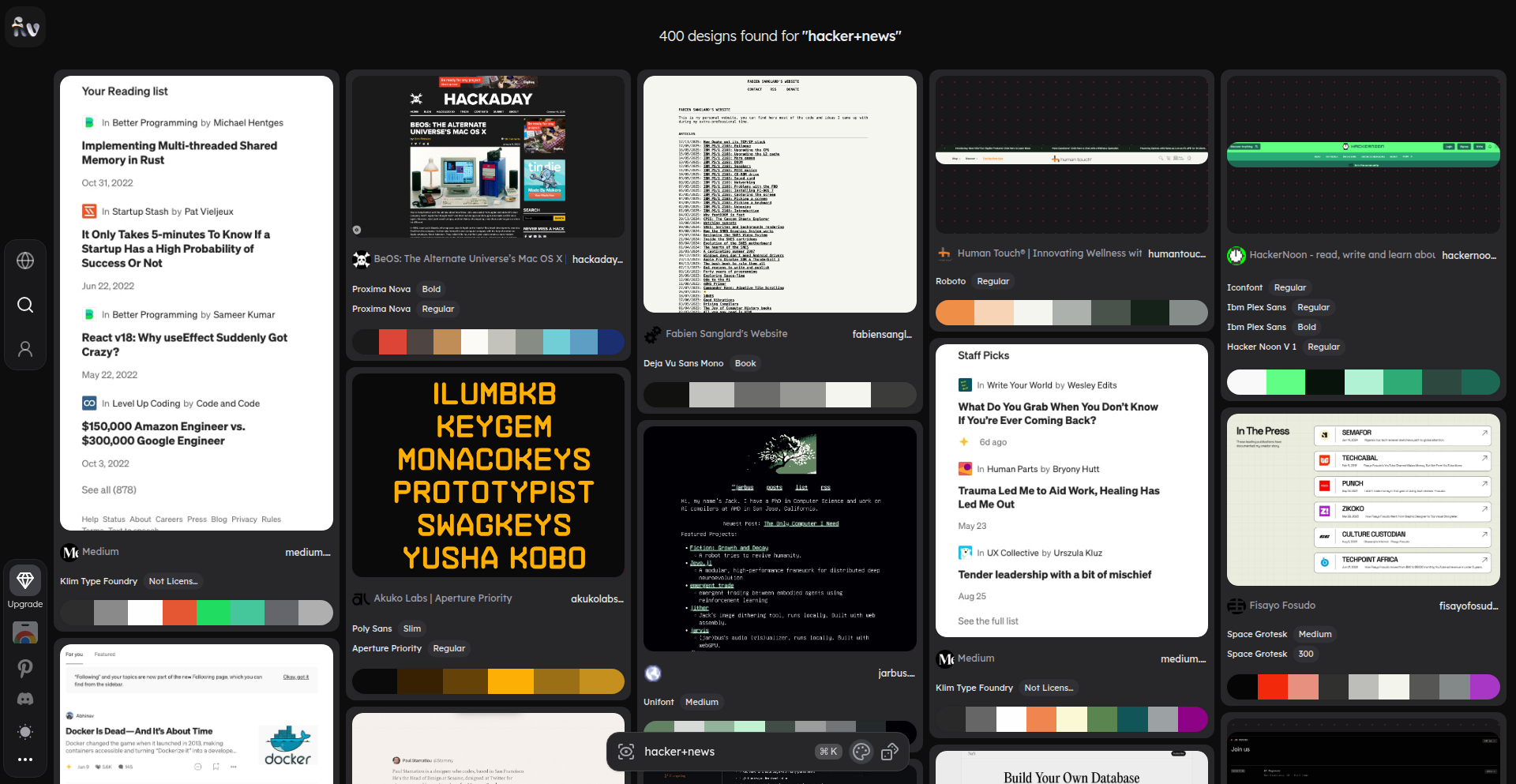
Author
sim04ful
Description
FontOfWeb leverages Google's Vertex AI multimodal embedding model to understand and search web design patterns using both text and images. Instead of relying on traditional tags and categories, it generates numerical representations (vectors) of design elements, allowing for nuanced searching based on visual similarity, color palettes (in a perceptually uniform color space like CIELAB), font combinations, and even specific domains. This tackles the challenge of finding specific design inspiration that goes beyond simple keyword matching.
Popularity
Points 1
Comments 0
What is this product?
FontOfWeb is a novel web design pattern search engine that utilizes cutting-edge multimodal AI. Instead of relying on manual tags, it uses Google's Vertex AI multimodal embedding model to convert web design elements into high-dimensional numerical vectors. These vectors capture the essence of the design, allowing for semantic understanding and sophisticated search queries. It stores these vectors in a Usearch vector database, which is augmented with a Write-Ahead Logging (WAL) wrapper for persistence on a virtual private server (VPS). This approach enables searching for design patterns based on a combination of text descriptions, visual cues, specific colors (using a perceptually accurate color model), and even the domain of websites.
How to use it?
Developers can use FontOfWeb as a powerful inspiration tool. By inputting text queries like 'elegant serif blog with sage green' or uploading an image that represents a desired aesthetic, developers can discover websites and design elements that match their criteria. They can further refine their searches by specifying desired font pairings (e.g., searching for specific font families like 'Open Sans' and 'Lato' together), filtering by dominant colors (e.g., hex codes or descriptive color names), and even narrowing down the search to designs found on particular websites (e.g., 'apple.com' or 'blender.org'). This allows for highly targeted discovery of design solutions and inspiration, saving significant time in the research phase.
Product Core Function
· Multimodal Embeddings: Generates numerical representations of web design patterns that capture both visual and textual information, enabling semantic understanding beyond simple keywords. This allows users to find designs that 'feel' right, not just those with matching tags.
· Vector Database Search: Utilizes Usearch, a fast in-memory vector database, to efficiently query millions of design embeddings. This ensures quick retrieval of relevant design patterns even with complex search criteria.
· Persistence Layer (WAL Wrapper): Implements a Write-Ahead Logging (WAL) wrapper around Usearch to ensure data persistence, meaning the search index is not lost when the server restarts. This provides a reliable search experience.
· Perceptual Color Searching: Allows searching and sorting by color using the CIELAB color space, which better reflects human perception of color differences than RGB. This helps users find designs with specific color moods or themes.
· Flexible Querying: Supports combined searches using text, image similarities, specific font families, color palettes, and domain filters. This offers unprecedented control in discovering niche design elements and inspiration.
Product Usage Case
· A web developer needs to find examples of modern, minimalist landing pages with a dark color scheme and a prominent call-to-action button. They can use FontOfWeb by entering text like 'minimalist dark landing page CTA' and possibly adding a color filter for dark shades. This will surface relevant examples that might be missed by traditional keyword searches.
· A UI/UX designer is looking for inspiration for a new mobile app interface. They have a general idea of the aesthetic but are struggling to articulate it in words. They can upload a screenshot of a design they like and use FontOfWeb's multimodal search to find visually similar interfaces, potentially discovering new design patterns and components.
· A front-end developer is tasked with replicating a specific design style found on a competitor's website but needs to find variations or alternative implementations. They can use FontOfWeb to search for designs from that specific domain (e.g., 'apple.com') to understand their design language and find related patterns they can adapt.
· A designer is experimenting with font pairings for a new brand identity. They are looking for a sans-serif font that pairs well with a specific serif font. They can use FontOfWeb to search by font family IDs to discover websites using that particular serif font and see what other fonts are commonly paired with it, facilitating their font selection process.
72
Causa: Reasoning Orchestration Framework
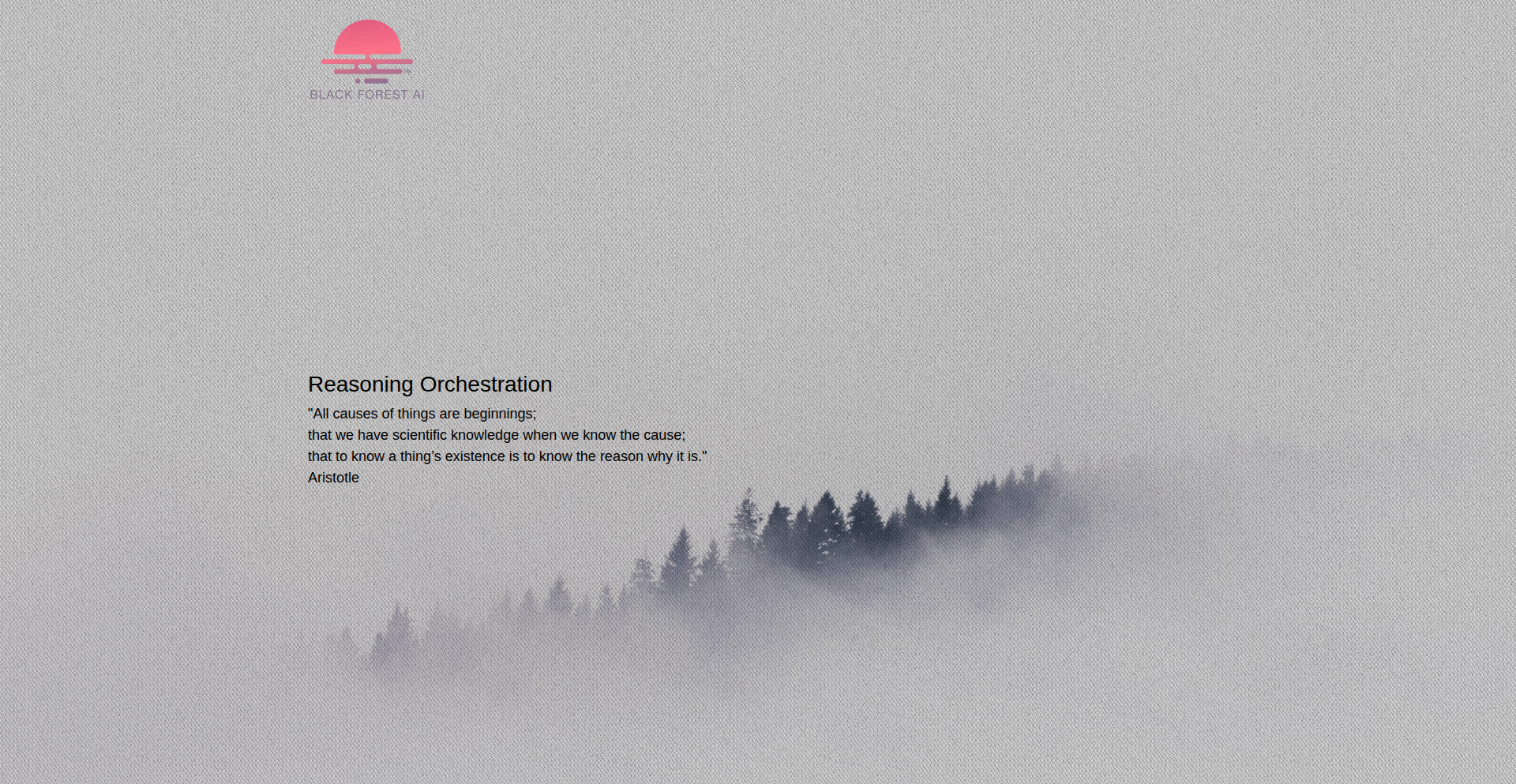
Author
BlackForest_ai
Description
Causa is an experimental framework designed to orchestrate complex reasoning processes for AI agents. It tackles the challenge of coordinating multiple AI models or tools to achieve a common goal by providing a structured way to define, execute, and manage reasoning chains. The core innovation lies in its flexible approach to defining dependencies and control flow between different reasoning steps, enabling more sophisticated and robust AI agent behavior. This is particularly valuable for developers building advanced AI applications that require more than a single, monolithic model.
Popularity
Points 1
Comments 0
What is this product?
Causa is a programming framework that helps developers build AI agents capable of performing complex tasks by breaking them down into smaller, manageable reasoning steps. Imagine building a team of AI specialists, where each specialist can perform a specific type of thinking or task. Causa acts as the manager, coordinating these specialists to work together. Its technical innovation is in how it allows developers to define the 'thought process' or 'reasoning chain' for these agents. Instead of just calling one AI model, Causa enables developers to specify a sequence of operations, where the output of one step becomes the input for the next, or where different steps can be chosen based on specific conditions. This allows for more nuanced and adaptable AI decision-making, moving beyond simple prompt-response interactions. This is useful because it allows for the creation of AI systems that can tackle more intricate problems, mimicking human-like problem-solving by combining different knowledge sources and processing steps.
How to use it?
Developers can use Causa by defining their reasoning workflows using its declarative syntax. This involves specifying the different 'tools' or 'reasoning modules' the AI agent can access (e.g., a language model for text generation, a search engine for information retrieval, a calculator for computation). Then, they define how these modules should interact. For example, a developer might set up a workflow where the agent first uses a search engine to gather information, then feeds that information to a language model to summarize it, and finally uses another language model to answer a specific question based on the summary. Causa manages the execution of these steps, ensuring data flows correctly and handling any errors or conditional logic. Developers can integrate Causa into their existing Python projects, leveraging its ability to orchestrate calls to various AI APIs or internal functions. This is useful for developers looking to build more intelligent and autonomous AI applications, such as chatbots that can perform complex actions, research assistants that can synthesize information from multiple sources, or automated decision-making systems.
Product Core Function
· Reasoning Chain Definition: Allows developers to visually or programmatically define sequences of AI operations, like building a recipe for AI thought. This is valuable for structuring complex AI tasks and making the AI's decision-making process transparent and predictable.
· Conditional Execution: Enables AI agents to make decisions based on the output of previous steps, allowing for dynamic and adaptive behavior. This is valuable for building AI that can respond intelligently to varying situations rather than following a rigid script.
· Tool/Model Orchestration: Provides a unified interface for calling and managing various AI models and external tools. This is valuable for developers who want to leverage a diverse set of AI capabilities without writing complex integration code for each one.
· Dependency Management: Handles the flow of data and results between different reasoning steps, ensuring that each step receives the necessary input. This is valuable for preventing errors and ensuring the smooth execution of multi-step AI processes.
· Error Handling and Recovery: Offers mechanisms to deal with failures in individual reasoning steps, allowing the AI agent to potentially recover or adapt. This is valuable for building more robust and reliable AI systems that can withstand unexpected issues.
Product Usage Case
· Building an advanced research assistant: A developer can use Causa to create an AI that first searches academic papers online, then extracts key findings from them, and finally synthesizes these findings into a coherent summary. This solves the problem of manually sifting through vast amounts of information.
· Developing a sophisticated customer support chatbot: Causa can orchestrate a chatbot that first understands a user's query, then queries a knowledge base, and finally generates a personalized and helpful response, potentially escalating to a human agent if needed. This improves customer satisfaction by providing more accurate and contextualized support.
· Creating an AI agent for code generation and debugging: A developer could use Causa to build an agent that takes a natural language request, breaks it down into logical programming steps, generates code for each step, and then uses a separate tool to test and debug the generated code. This accelerates the software development lifecycle.
73
LogLens WASM
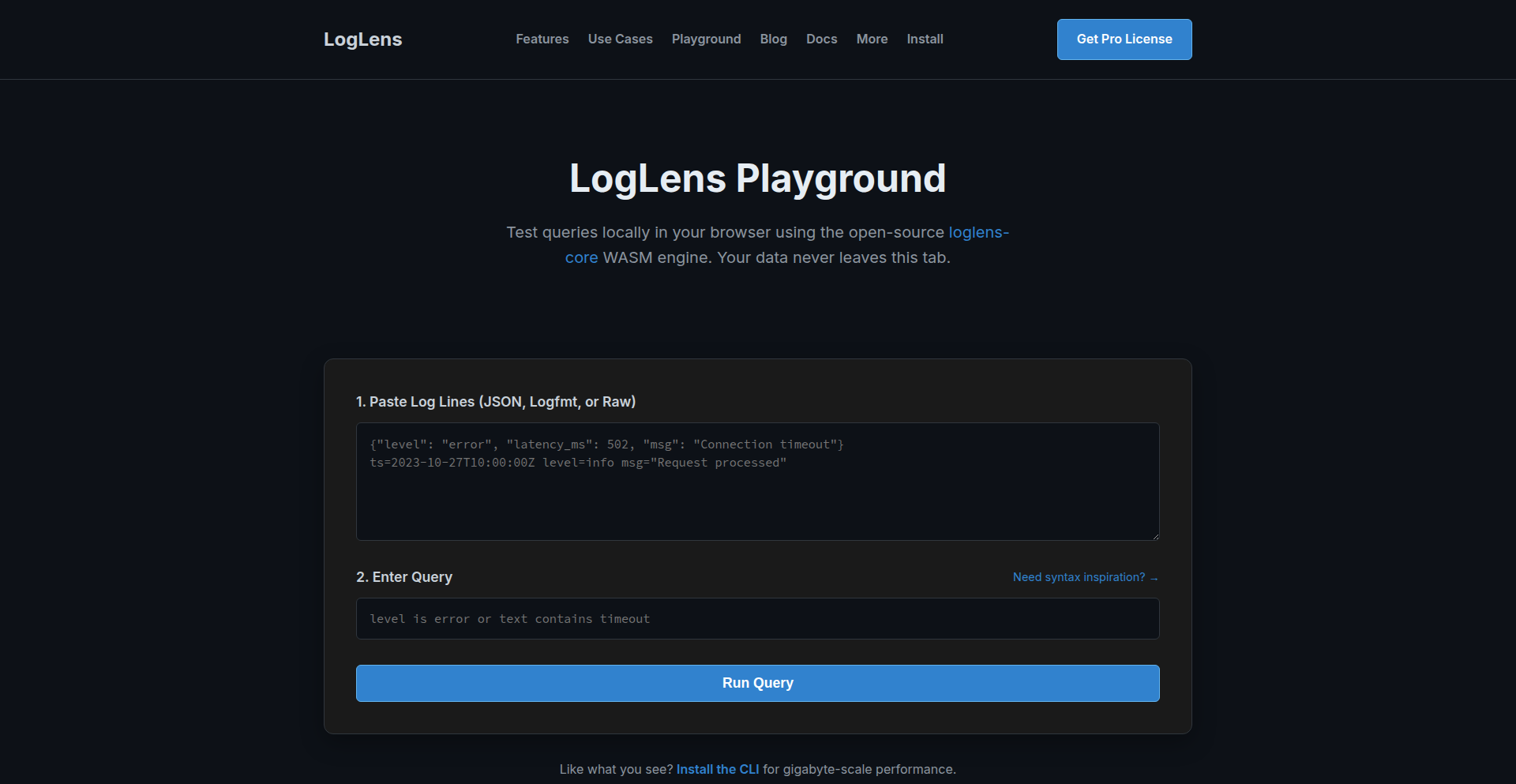
Author
Caelrith
Description
LogLens WASM is a client-side web tool that lets you query structured logs (like JSON, Logfmt, Nginx) directly in your browser. It brings SQL-like power to log analysis, making it as easy as typing plain English to find specific information, all processed in your browser using WebAssembly. This means no data leaves your machine, and you can get insights from your logs instantly.
Popularity
Points 1
Comments 0
What is this product?
LogLens WASM is a browser-based utility that transforms how you interact with log files. Normally, sifting through complex log data to find specific issues, like errors with a high latency, is a tedious process. Tools like 'grep' struggle with understanding the structure within logs, and specialized tools like 'jq' can have complex syntax that's hard to remember under pressure. LogLens solves this by allowing you to use a natural, almost conversational query language. You can ask questions like 'find all entries where the status code is between 200 and 299' or 'show me logs containing the word timeout'. The innovation lies in its core engine, built with Rust and compiled to WebAssembly (WASM). WASM allows high-performance code to run directly in the browser, meaning your logs are parsed and queried locally without sending any sensitive data to a server. It automatically detects common log formats like JSON and Logfmt, and also supports range queries for numerical values or time, plus general text searching.
How to use it?
Developers can use LogLens WASM by simply visiting the provided playground URL (https://getloglens.com/playground). You can then paste your structured log data directly into the text area. The tool will automatically detect the format. Once your logs are loaded, you can start typing queries in the provided query box using a natural language syntax. For example, to find all log entries marked as 'error' with a duration greater than 500 milliseconds, you would type 'level is "error" and duration_ms > 500'. The results will be displayed immediately in the browser. This is particularly useful for quick ad-hoc analysis of logs fetched over SSH or downloaded from various services, without needing to install any specialized software on your local machine or a remote server.
Product Core Function
· Client-side log processing via WebAssembly: Your log data is parsed and queried entirely within your browser. This means enhanced privacy and security as no information is transmitted to external servers. It also offers instant results without server-side processing delays.
· Automatic structured log format detection (JSON, Logfmt, Nginx): LogLens intelligently identifies common log formats, saving you the effort of manually configuring parsers. This allows for immediate querying across diverse log sources, streamlining analysis.
· Natural language query syntax: You can express your search criteria in a human-readable way, such as 'status is "200" or status is "300"'. This simplifies complex filtering, making log analysis accessible even for those less familiar with intricate query languages.
· SQL-like range queries: Supports filtering based on numerical ranges (e.g., 'duration_ms between 100..500') and time ranges (e.g., 'ts after "1h ago"'). This provides powerful and precise ways to narrow down your search for specific timeframes or performance metrics.
· Unstructured text search: Beyond structured data, you can also perform standard text searches within your logs (e.g., 'text contains "failed login"'). This ensures no detail is missed, whether your logs are perfectly structured or contain free-form messages.
Product Usage Case
· Debugging API errors: A developer is experiencing intermittent API errors and needs to quickly find all requests that returned a 5xx status code within the last hour. They can paste their API logs into LogLens WASM and query 'status >= 500 and timestamp after "1h ago"'. This instantly highlights the problematic requests, allowing for faster diagnosis.
· Analyzing application performance: A site reliability engineer needs to identify requests that took longer than 2 seconds to process. They can load application logs into LogLens WASM and use the query 'response_time_ms > 2000' to pinpoint performance bottlenecks without needing to write complex scripts.
· Investigating security incidents: When a security alert is triggered, a security analyst needs to quickly find all login attempts from a specific IP address that failed. They can load authentication logs into LogLens WASM and query 'ip_address is "192.168.1.100" and action is "failed login"' to isolate suspicious activity.
· Quickly inspecting local development logs: While developing a new feature, a developer wants to check if any unexpected errors occurred during recent operations. They can paste their application's local development logs into LogLens WASM and search for 'level is "error"' or 'message contains "exception"' for immediate feedback without a formal deployment.
74
TufteQuiltify
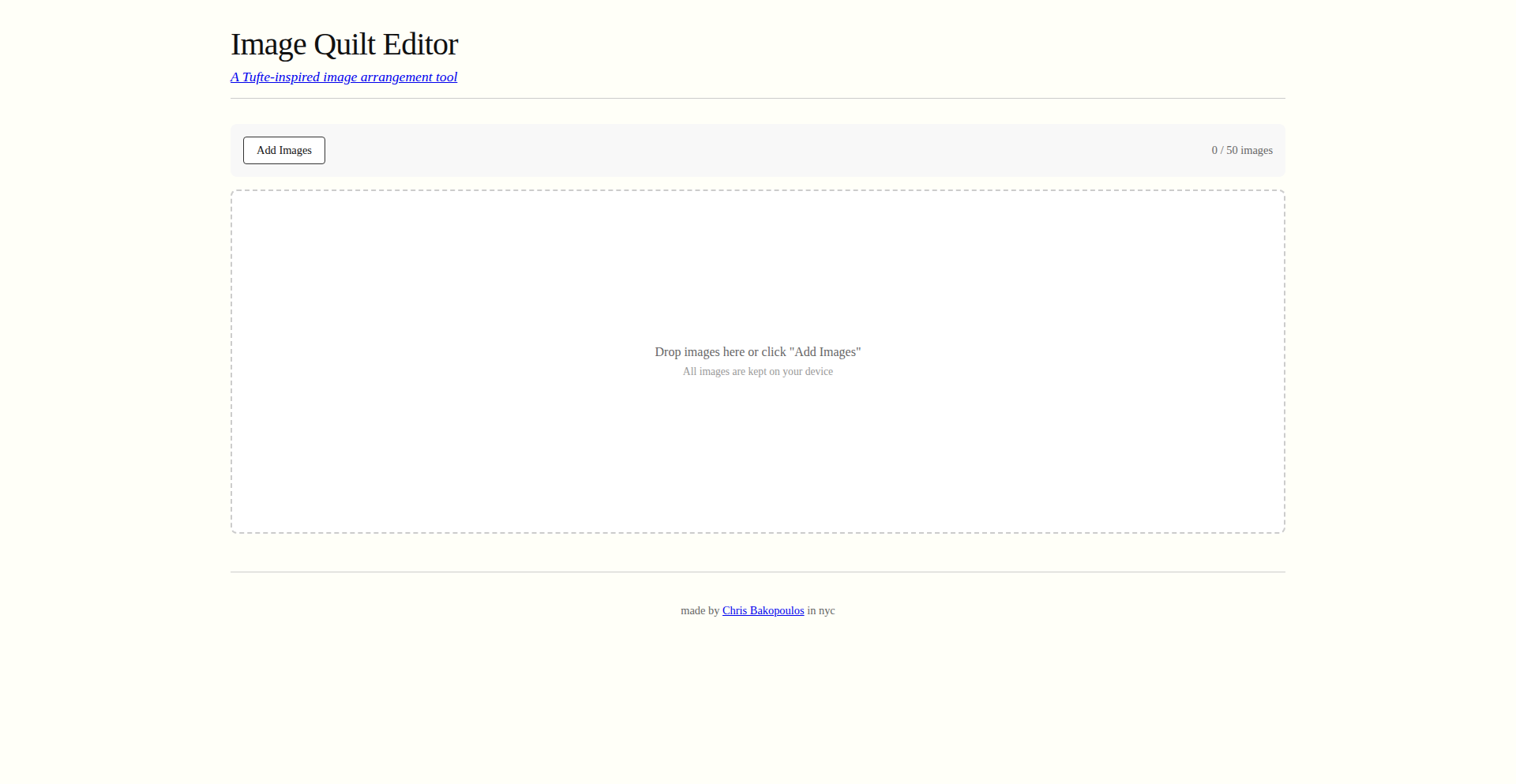
Author
ChrisbyMe
Description
This project is a tool that automatically generates image quilts inspired by Edward Tufte's design principles. It addresses the problem of manually creating complex image layouts for blog post headers, especially when aiming for Tufte's characteristic visual style. The innovation lies in programmatically assembling images into visually appealing quilts, saving developers significant time and effort.
Popularity
Points 1
Comments 0
What is this product?
TufteQuiltify is a software tool that programmatically generates 'image quilts' for blog posts or websites. Inspired by the work of Edward Tufte, known for his emphasis on clarity, data integrity, and elegant typography, this tool takes a collection of images and arranges them into a visually cohesive quilt-like structure. The core idea is to automate the process of creating these intricate layouts, which would otherwise require tedious manual arrangement and styling. The technical innovation lies in its algorithmic approach to image placement and composition, allowing for dynamic and repeatable generation of these graphical elements.
How to use it?
Developers can integrate TufteQuiltify into their content creation workflow. Imagine you have a blog post and want a striking header image made of multiple smaller images arranged in a unique pattern. Instead of manually cutting, pasting, and aligning dozens of images in an image editor, you can use TufteQuiltify. You would typically provide it with a directory of images and specify some basic parameters (e.g., desired overall dimensions, perhaps how many images to use). The tool then processes these images and outputs a single, beautifully composed image quilt, ready to be used as a header. This can be integrated into static site generators or content management systems.
Product Core Function
· Automated Image Arrangement: This function takes a set of input images and algorithmically determines their positions and sizes within a larger canvas to create a quilt effect. The value is in eliminating the laborious manual process of pixel-perfect alignment, saving significant design time.
· Tufte-Inspired Layouts: The tool is designed to emulate the visual principles associated with Edward Tufte's work, focusing on clarity and aesthetic appeal within the image composition. This adds a professional and visually engaging element to content headers, making them stand out.
· Programmatic Generation: This allows for consistent and repeatable creation of image quilts. Developers can easily update content and regenerate headers without redesigning them from scratch, ensuring brand consistency and efficient workflow.
Product Usage Case
· A blogger wants to add visually rich header images to their articles that showcase multiple related images in an artistic collage. Instead of spending hours manually arranging photos in Photoshop, they can use TufteQuiltify. They drop their chosen images into a folder, run the tool, and get a unique Tufte-inspired quilt image to use as a header, significantly speeding up their content publishing process.
· A web developer is building a portfolio site and wants to create unique visual elements for each project's showcase. They can use TufteQuiltify to generate custom image quilts for each project, using screenshots or related graphics. This provides a distinctive visual signature for their work and avoids generic image presentations, making their portfolio more memorable.
75
AI Color Muse
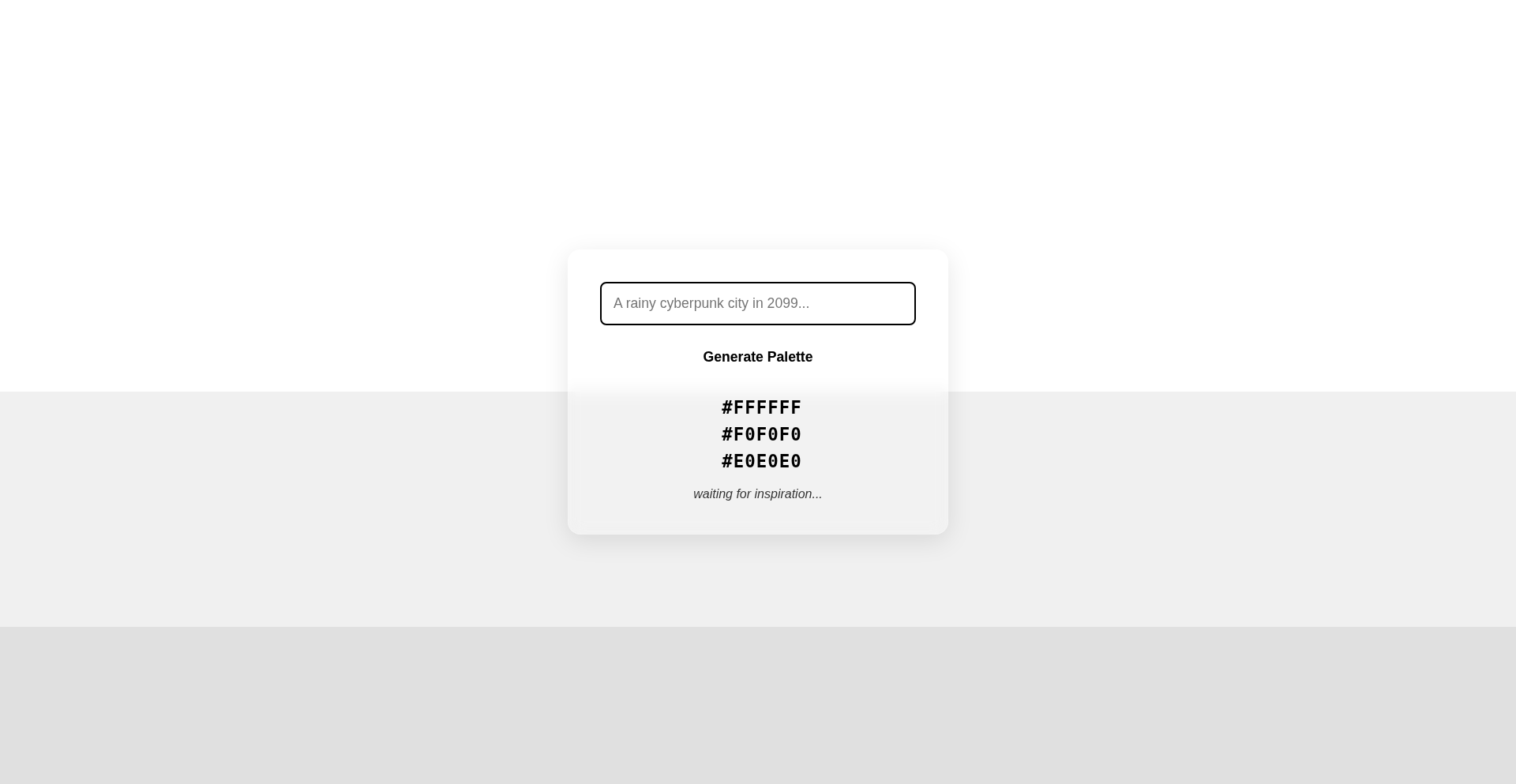
Author
jdironman
Description
An AI-assisted color palette generator that takes a descriptive phrase, scene, or feeling and outputs three harmonizing colors. It leverages AI to understand the nuances of human perception and translate them into a visually appealing and contextually relevant color scheme, solving the common design challenge of finding the right colors that evoke a specific mood or represent an idea.
Popularity
Points 1
Comments 0
What is this product?
AI Color Muse is a web application that uses artificial intelligence to generate color palettes. Instead of manually picking colors or relying on generic palettes, you provide a text description (like 'calm forest' or 'energetic city night'). The AI then analyzes this input, understands the emotional and visual associations of the words, and generates three distinct colors that effectively represent your description. The innovation lies in its ability to interpret abstract concepts and translate them into concrete visual elements, making color selection more intuitive and less reliant on subjective guesswork. So, what's in it for you? It helps you quickly find colors that truly match your vision, saving time and improving the emotional impact of your designs.
How to use it?
Developers can use AI Color Muse directly through its web interface for quick color inspiration. For deeper integration, the underlying AI model could potentially be accessed via an API (though not explicitly stated in this Show HN). Imagine a web development project where you need to set the theme. Instead of spending hours browsing color charts, you could input 'cozy reading nook' and get a palette for your website's background, text, and accent elements. For app developers, you could input 'modern tech startup' to get a sleek, professional color scheme for your UI. So, how can you use it? Think of it as a smart assistant for your creative projects, offering ready-to-use color inspiration based on your ideas.
Product Core Function
· AI-driven phrase interpretation: The system's ability to understand descriptive text and extract emotional or thematic cues to inform color generation. This is valuable for designers and developers who want colors that align with specific moods or branding concepts, moving beyond simple color theory.
· Three-color palette generation: Providing a concise and actionable set of colors that are designed to work together harmoniously. This is useful for creating consistent visual themes for websites, apps, or any design project, offering a starting point that is already visually balanced.
· Contextual color selection: The AI's capability to suggest colors that are relevant to the provided phrase or scene, rather than just randomly generated ones. This helps in creating more meaningful and impactful visual experiences for users, ensuring colors evoke the intended feelings or represent the subject matter accurately.
Product Usage Case
· A web designer needs to create a landing page for a new meditation app. They input 'serene nature retreat' into AI Color Muse and receive a calming palette of blues, greens, and earthy tones. This allows them to quickly establish a peaceful and professional aesthetic for the app's online presence, directly addressing the need for a mood-appropriate design.
· A game developer is working on a fantasy RPG and needs to define the color scheme for a 'dark enchanted forest' environment. By using AI Color Muse, they get a palette of deep purples, muted greens, and hints of mystical gold, which helps them quickly develop visually rich and atmospheric in-game assets without extensive trial and error in color selection.
· A product manager wants to brainstorm brand colors for a new eco-friendly product. They enter 'sustainable living, natural materials' and get a palette that evokes earthiness and cleanliness. This provides a strong visual direction for branding and marketing materials, ensuring the product's identity is communicated effectively through color from the outset.
76
UniSymbolAI
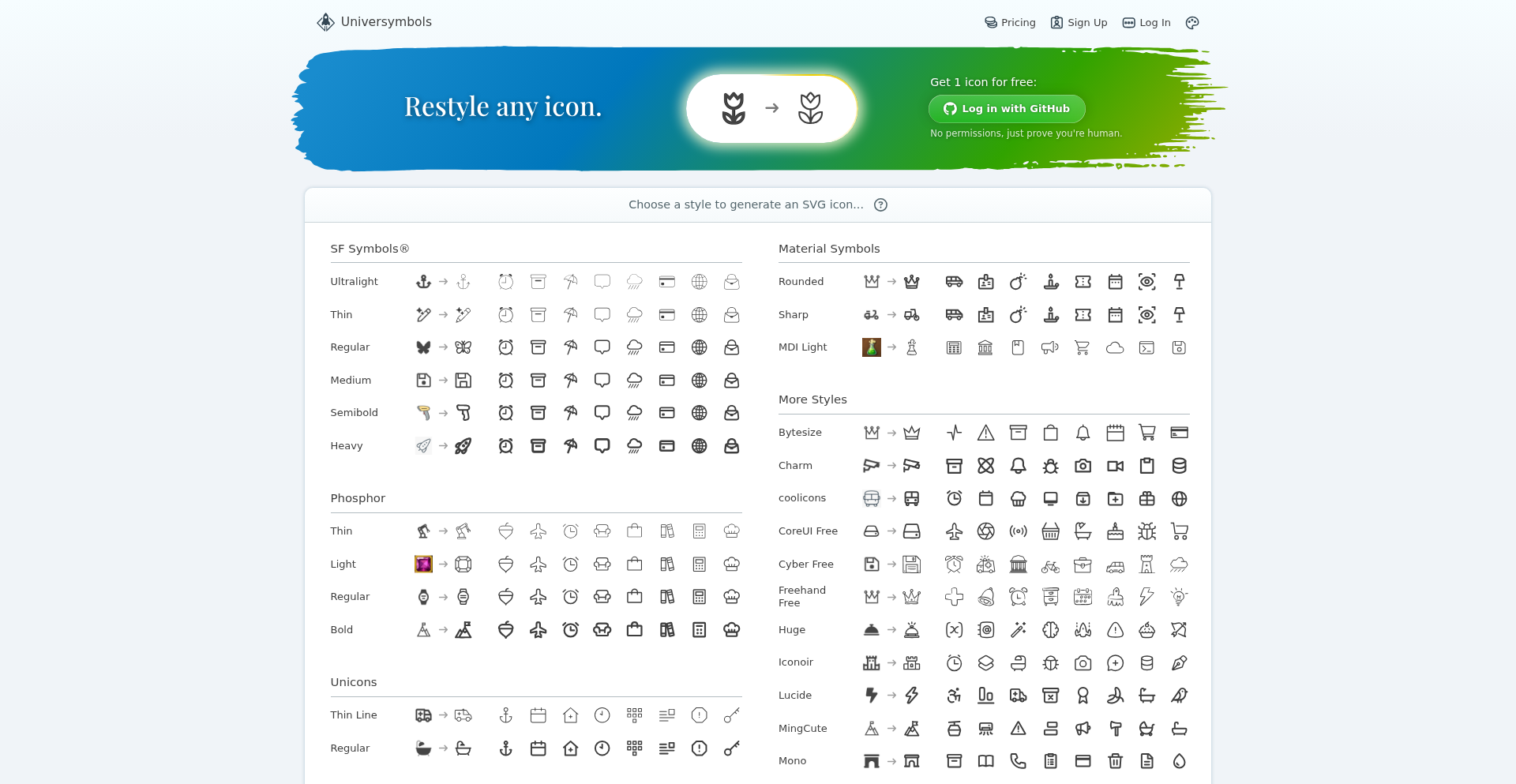
Author
davidcann
Description
UniSymbolAI is an AI-powered tool that revolutionizes how developers extend their app's icon sets. Instead of manually searching or restyling icons, it uses advanced AI image models to generate new icons based on a subject and a target icon style. This saves immense time and effort, allowing for a more cohesive and visually rich user interface.
Popularity
Points 1
Comments 0
What is this product?
UniSymbolAI is an AI-driven service that transforms your existing icons into new ones that match a desired icon library's style. It leverages two powerful AI image generation models, Google's Nano Banana Pro and OpenAI's GPT Image 1, orchestrating them through a sophisticated 15-step pipeline. This pipeline includes AI judges to ensure quality and traditional image processing techniques. The innovation lies in its ability to intelligently combine and refine outputs from multiple AI models, overcoming individual model limitations to produce usable and stylistically consistent icons. So, what this means for you is you can get custom icons for your app without needing a designer or spending hours searching, ensuring your app's visual elements are perfectly aligned.
How to use it?
Developers can use UniSymbolAI by uploading an existing icon and specifying the target icon set they wish to emulate (e.g., SF Symbols, Material Symbols, Phosphor). After a short processing time (around 2 minutes), the service provides up to six candidate icons in SVG format. This can be integrated into the development workflow by using the generated SVGs directly in the app's asset library or as part of a dynamic icon generation process. A free icon is available upon GitHub login to deter bots, with subsequent icons priced individually. This offers a flexible way to enrich your app's visual language. So, for developers, this means you can quickly and affordably add any icon your UI needs, no matter how niche, ensuring design consistency across your entire application.
Product Core Function
· AI-powered icon restyling: Enables the generation of new icons that match the aesthetic of popular icon libraries, ensuring design consistency and saving significant manual effort.
· Multi-model AI integration: Combines the strengths of Google's Nano Banana Pro and OpenAI's GPT Image 1 to achieve robust and high-quality icon generation, overcoming limitations of single models.
· Automated quality assurance: Utilizes an AI judge within the processing pipeline to evaluate and retry AI generations, ensuring the output is usable and meets predefined quality standards.
· SVG output format: Delivers icons in Scalable Vector Graphics format, which is ideal for web and mobile development due to its scalability and smaller file size.
· Flexible pricing model: Offers pay-per-icon pricing with a free initial icon, making it accessible for projects of all sizes and budgets without commitment to recurring subscriptions.
Product Usage Case
· A mobile app developer needs a specific, unique icon for a new feature that isn't available in their chosen icon set. Using UniSymbolAI, they upload a rough sketch of the icon and select their app's primary icon set. Within minutes, they receive several high-quality SVG options that perfectly match their existing app's style, allowing them to implement the feature quickly and maintain visual harmony. This solves the problem of limited icon libraries and costly custom design work.
· A web designer is building a complex dashboard with a highly custom visual theme. They discover that a niche icon library they like is missing several essential icons. UniSymbolAI allows them to generate these missing icons by restyling existing ones or even from descriptive text, ensuring their dashboard has a complete and polished look without compromising their chosen aesthetic. This addresses the challenge of finding perfect icons for highly specific UI requirements.
· A startup team is rapidly prototyping a new application. They need a wide variety of icons to represent different functionalities but have limited design resources. UniSymbolAI provides a fast and cost-effective way to generate a diverse icon set that aligns with their app's branding, accelerating their prototyping and development cycles. This empowers them to iterate quickly on their UI design without being held back by icon availability.
77
Echos: Agent Orchestration Fabric
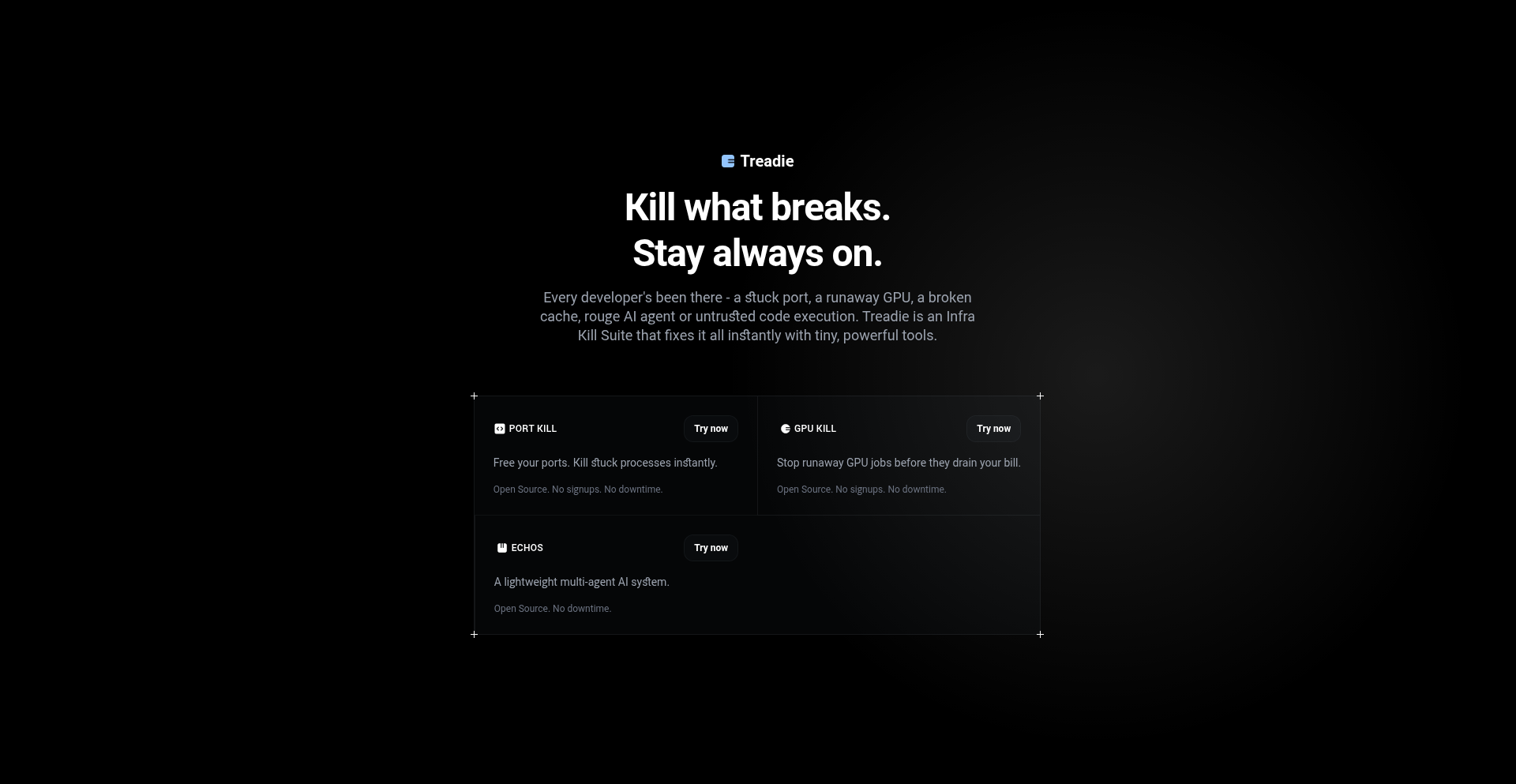
Author
lexokoh
Description
Echos is an open-source framework that simplifies building multi-agent AI systems. It addresses the common pain point of repeatedly developing foundational agents (like database connectors, API interfaces, or code generators) for each new project. Echos provides pre-built, composable 'services' that developers can assemble using YAML, akin to how AWS services are used. It emphasizes security and cost-efficiency with features like SQL guardrails, SSRF protection, cost tracking, and debugging tools, now also supporting AWS Bedrock for enhanced compliance.
Popularity
Points 1
Comments 0
What is this product?
Echos is an open-source orchestration framework designed for creating complex multi-agent AI applications. Instead of building common agent functionalities from scratch for every project (e.g., how an agent talks to a database, accesses an API, or generates code), Echos offers pre-built, reusable 'services'. These services are configured using simple YAML files, making it easy for developers to assemble sophisticated agent workflows. The innovation lies in abstracting away the boilerplate of agent development and providing built-in safety and management features like SQL query protection (preventing malicious database commands), SSRF (Server-Side Request Forgery) defense to block unauthorized network requests, cost monitoring to keep expenses in check, and time-travel debugging to easily trace and fix issues. The addition of AWS Bedrock support means it's suitable for teams needing to meet strict compliance standards.
How to use it?
Developers can leverage Echos by defining their agent workflows in YAML configuration files. They select and compose the pre-built services (e.g., 'Database Service' for SQL interactions, 'APIService' for external integrations, 'CodeGenerator Service' for writing code) and specify how these agents should communicate and collaborate. For instance, a developer building a customer support bot could orchestrate an agent that first queries a database for user history, then uses an API service to fetch product information, and finally a code generation service to draft a personalized response. Echos handles the underlying complexities of agent communication, error handling, and security. Integration typically involves installing Echos and then configuring your specific agent logic within its framework, potentially connecting it to your existing data sources or APIs.
Product Core Function
· Pre-built Agent Services: Provides ready-to-use components for common agent tasks like database interaction, API calls, search, analysis, and code generation. This saves developers immense time and effort by eliminating the need to build these foundational pieces repeatedly. For example, a developer needing an agent to interact with a PostgreSQL database can simply plug in the 'Database Service' instead of writing all the connection and query logic from scratch.
· YAML-based Composition: Allows developers to define complex agent workflows by composing services together using declarative YAML. This makes agent orchestration intuitive and akin to building with cloud infrastructure components, offering a clear and manageable way to design multi-agent systems. This means you can visually or textually design how your agents interact without deep programming.
· SQL Guardrails: Implements security measures to prevent malicious or unintended SQL commands from being executed by agents. This is crucial for protecting sensitive data and ensuring the integrity of your database. It's like having a security guard for your database, stopping bad queries before they can cause harm.
· SSRF Protection: Mitigates Server-Side Request Forgery vulnerabilities, preventing agents from making unauthorized requests to internal or external resources. This is a vital security feature that shields your infrastructure from potential attacks. It stops agents from being tricked into accessing places they shouldn't.
· Cost Tracking: Monitors and reports on the resource consumption and associated costs of agent operations. This is invaluable for managing cloud spend and optimizing agent performance. It helps you understand how much your AI agents are costing you.
· Time-Travel Debugging: Offers advanced debugging capabilities that allow developers to rewind and inspect agent execution history. This significantly simplifies troubleshooting and understanding agent behavior. It's like a DVR for your agent, letting you go back and see exactly what happened.
· AWS Bedrock Support: Integrates with AWS Bedrock, a managed service that provides access to various foundation models. This is particularly useful for teams requiring robust compliance and enterprise-grade AI deployments. It means Echos can work with powerful, regulated AI models from Amazon.
Product Usage Case
· Building a sophisticated AI customer service assistant: A developer can use Echos to orchestrate an agent that first uses a 'Database Service' to retrieve a customer's order history, then an 'APIService' to check current stock levels for a replacement product, and finally a 'CodeGenerator Service' to draft a personalized apology email with a discount code. This solves the problem of building all these integrations manually, offering a faster path to a feature-rich assistant.
· Automating data analysis pipelines: A team can use Echos to create agents that pull data from various sources via 'APIServices', perform complex analysis using built-in analysis tools, and then store the results in a database using the 'Database Service'. The 'Cost Tracking' feature ensures the automated pipeline stays within budget, and 'Time-Travel Debugging' helps quickly identify any data processing errors. This tackles the complexity of integrating disparate data sources and analysis tools.
· Developing internal developer tools: A company could use Echos to build an agent that helps developers debug code by analyzing logs via an API, suggesting fixes using a code generation model, and even committing changes to a repository. The 'SQL Guardrails' and 'SSRF Protection' ensure that these powerful internal tools are used safely and do not pose a security risk to the company's systems. This addresses the challenge of creating powerful, yet secure, developer productivity tools.
· Creating AI-powered content generation workflows: A marketing team could use Echos to orchestrate agents that research topics via a search service, generate initial draft content with a 'CodeGenerator Service' trained on creative writing, and then use an 'APIService' to publish to their CMS. The framework simplifies the creation of interconnected AI tasks for content creation.
78
MCP JIT Weaver
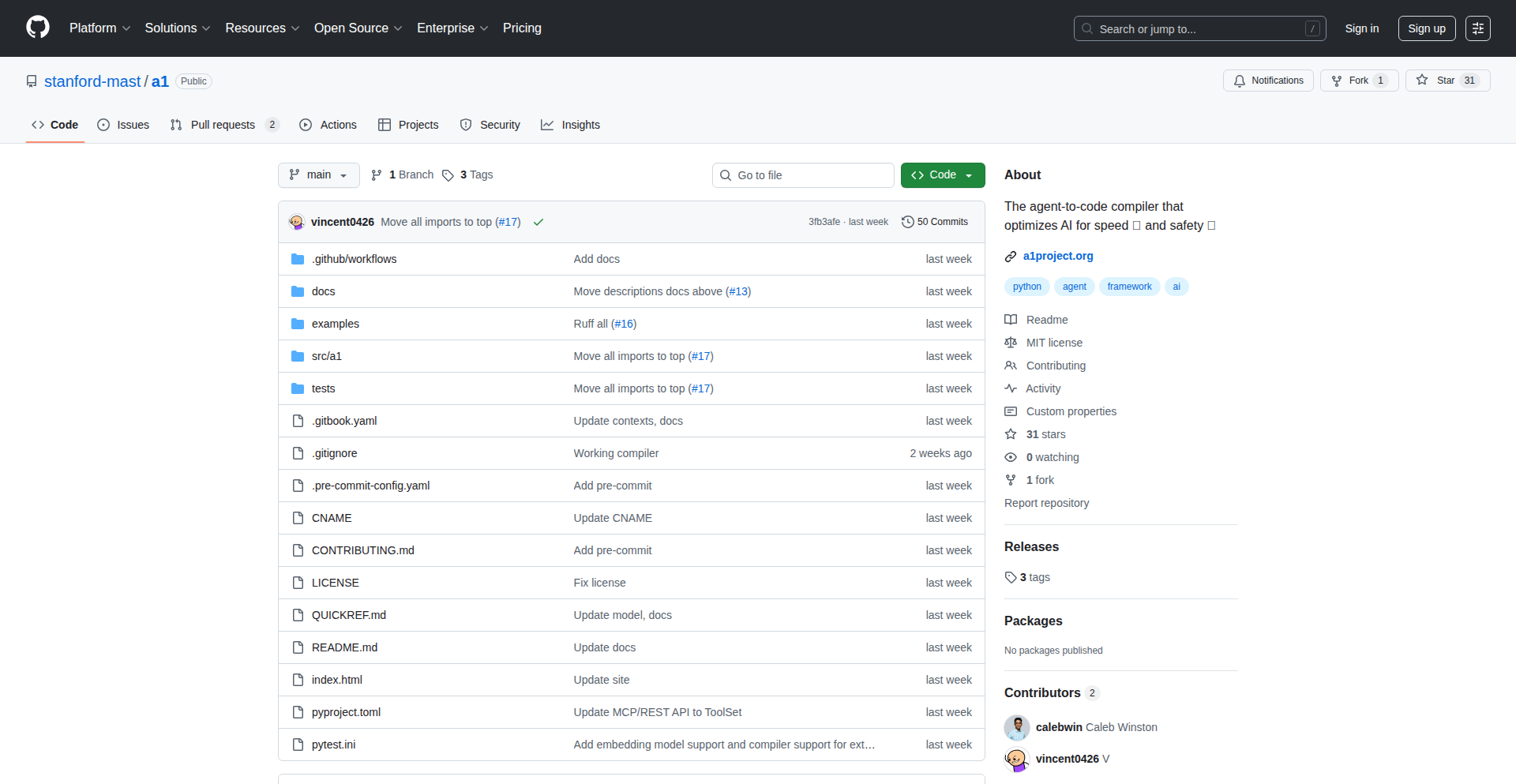
Author
ardmiller
Description
This project presents an optimized Just-In-Time (JIT) compiler specifically tailored for the MCP (Meta-Compilation Pipeline) code mode. It focuses on accelerating code execution by intelligently compiling code segments on-the-fly, enhancing performance for applications that utilize this specific compilation pipeline. The core innovation lies in its novel optimization strategies within the JIT process.
Popularity
Points 1
Comments 0
What is this product?
This project is a specialized Just-In-Time (JIT) compiler designed to significantly speed up code execution within the Meta-Compilation Pipeline (MCP) code mode. Instead of compiling all the code before running, a JIT compiler compiles parts of the code only when they are needed during runtime. This project's innovation lies in its advanced techniques for identifying critical code sections and applying highly efficient compilation optimizations to them, thereby reducing the overhead and improving overall performance. Think of it like a chef pre-chopping specific ingredients that are used most frequently, making meal preparation much faster.
How to use it?
Developers working with systems that employ the MCP code mode can integrate this JIT compiler to boost their application's performance. It can be used in scenarios where dynamic code generation or compilation is a bottleneck. The integration would typically involve configuring the application's build or runtime environment to utilize the MCP JIT Weaver. This could be as simple as pointing to the compiler during the build process or ensuring it's loaded dynamically at runtime. The value for developers is seeing their MCP-based applications run noticeably faster, with reduced latency and improved responsiveness.
Product Core Function
· JIT compilation for MCP code: This core function allows code written for the MCP pipeline to be compiled and optimized at runtime, meaning performance gains are realized without requiring a full pre-compilation step. The value here is dynamic performance enhancement, crucial for applications with varying execution paths.
· Advanced optimization passes: The compiler implements sophisticated algorithms to identify and apply specific optimizations (like dead code elimination or instruction reordering) to the compiled code segments. This translates to more efficient machine code, leading to faster execution and reduced resource consumption. The value is smarter, faster code generation tailored to the MCP environment.
· Runtime performance monitoring: While not explicitly stated as a feature, the nature of JIT implies a need to monitor code execution to decide what to compile. This underlying capability allows for intelligent compilation decisions. The value is that the compiler can adapt to how the code is actually being used, optimizing the most impactful parts.
· Seamless integration with MCP toolchains: The design likely aims for easy adoption within existing MCP development workflows. This means developers don't have to drastically alter their current processes. The value is minimal friction for significant performance improvements.
Product Usage Case
· Accelerating dynamic language interpreters built on MCP: If a developer is creating a programming language interpreter using the MCP framework, this JIT compiler can significantly speed up the execution of interpreted scripts. This solves the problem of slow script execution, making the language more practical for real-time applications.
· Improving performance of game engines utilizing MCP for scripting: For game developers using MCP for their in-game scripting systems, this optimization can lead to smoother gameplay and reduced loading times. It addresses the issue of scripting performance impacting the overall gaming experience.
· Enhancing the responsiveness of complex simulation software developed with MCP: Scientific or engineering simulations that rely on MCP for their core logic can see a notable improvement in computation speed. This is valuable for researchers and engineers who need faster results from their simulations, allowing for more iterations and quicker discoveries.
79
Notedis Contextual Feedback Widget
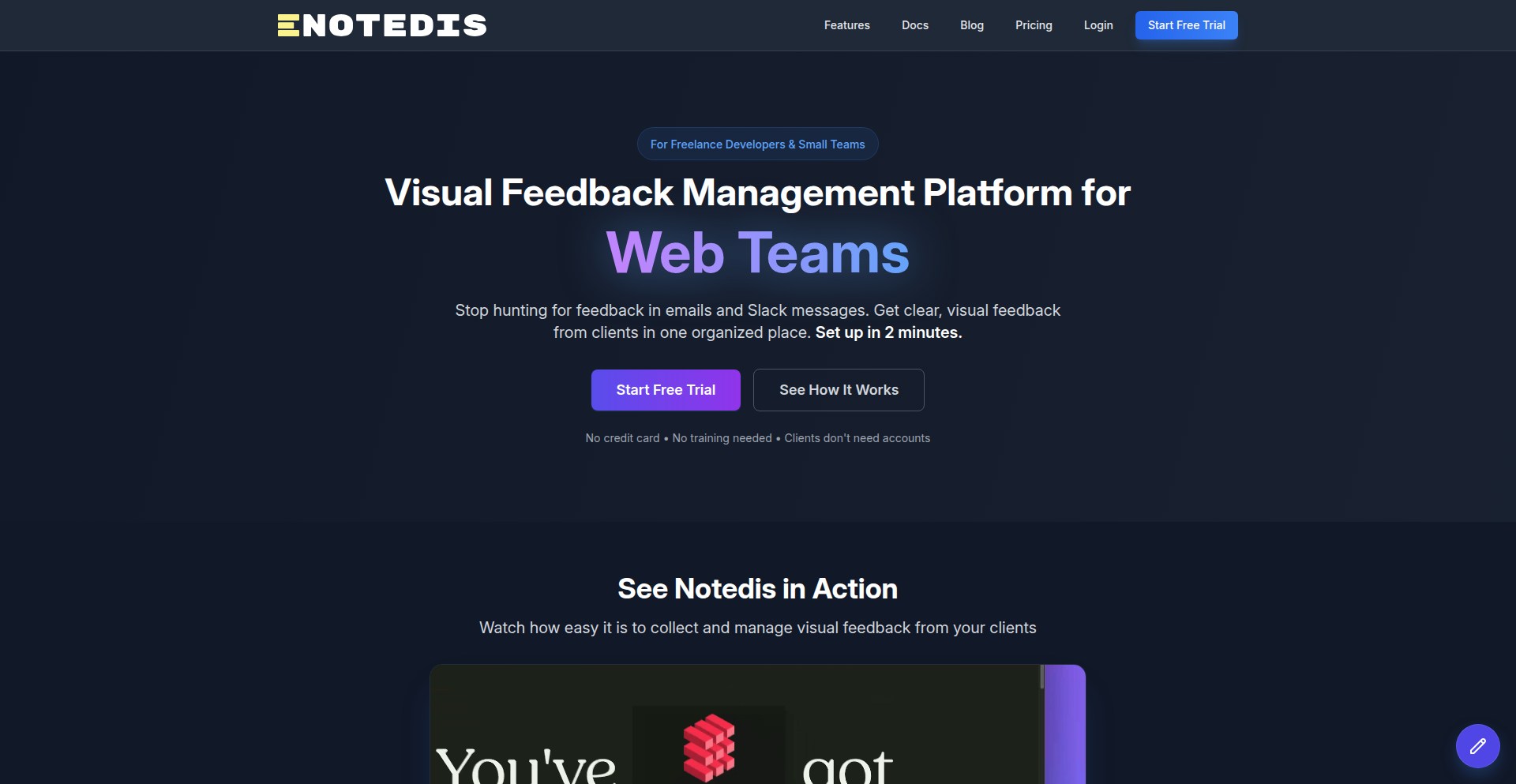
Author
notedis
Description
Notedis is a lightweight, user-friendly feedback widget designed for freelancers and small teams. It simplifies the bug reporting process by capturing annotated screenshots along with crucial technical context, such as browser information, device details, and screen resolution. This allows developers to understand and fix issues significantly faster, without requiring clients to log in or learn complex tools.
Popularity
Points 1
Comments 0
What is this product?
Notedis is a web-based widget that integrates seamlessly into your website. When a client or user encounters an issue, they can click on the widget, draw directly on a screenshot of the problematic area, and submit it. The innovation lies in its automatic collection of technical details (like which browser they're using, their screen size, and device type) alongside the visual feedback. This eliminates the need for back-and-forth communication to gather essential debugging information, drastically speeding up the resolution process. It's built with simplicity in mind, focusing on the core workflow of capturing and understanding feedback.
How to use it?
Developers can integrate Notedis into their website by embedding a simple JavaScript snippet. Once installed, the widget appears as a small icon, usually in the corner of the screen. Clients simply click this icon, highlight the problem area on their screen with annotations (like drawing arrows or adding text), and submit. The collected feedback, including the annotated screenshot and technical context, is then sent to a central dashboard where the developer can review and act upon it. It can be used for any project where user feedback on visual elements is crucial, such as websites, web applications, or landing pages.
Product Core Function
· Annotated Screenshot Capture: Allows users to visually highlight issues directly on a screenshot, providing clear, actionable feedback that speeds up understanding.
· Automatic Technical Context Collection: Gathers essential debugging data like browser type, version, operating system, device details, and screen resolution, eliminating manual information gathering and reducing resolution time.
· Client-Friendly Interface: Requires no client login or training, making it incredibly easy for anyone to provide feedback, thus increasing the quantity and quality of feedback received.
· Centralized Feedback Dashboard: Provides a single place for developers to view, manage, and track all incoming feedback, streamlining the bug resolution workflow.
· Simple Email Notifications: Alerts developers when new feedback is submitted, ensuring timely responses and issue resolution.
Product Usage Case
· A freelance web designer uses Notedis to gather feedback on a client's new website. The client can easily point out specific layout issues or design elements they want changed by drawing on screenshots directly in their browser, and the designer immediately receives the annotated image with the client's browser and device details, allowing for swift adjustments without lengthy email chains.
· A small SaaS company integrates Notedis to allow their beta testers to report bugs. Testers can quickly capture and annotate any UI glitches or functional problems they encounter. The automatically provided browser and OS information helps the development team replicate and fix the bugs much faster, improving the product's stability before public release.
· A marketing agency uses Notedis to collect feedback on landing page designs. Stakeholders can directly mark areas for improvement on the live page, and the agency receives immediate context on which device and browser the feedback pertains to, ensuring that the final design is optimized across different platforms and user experiences.
80
Macdev: Homebrew's Nix-like Isolation Layer
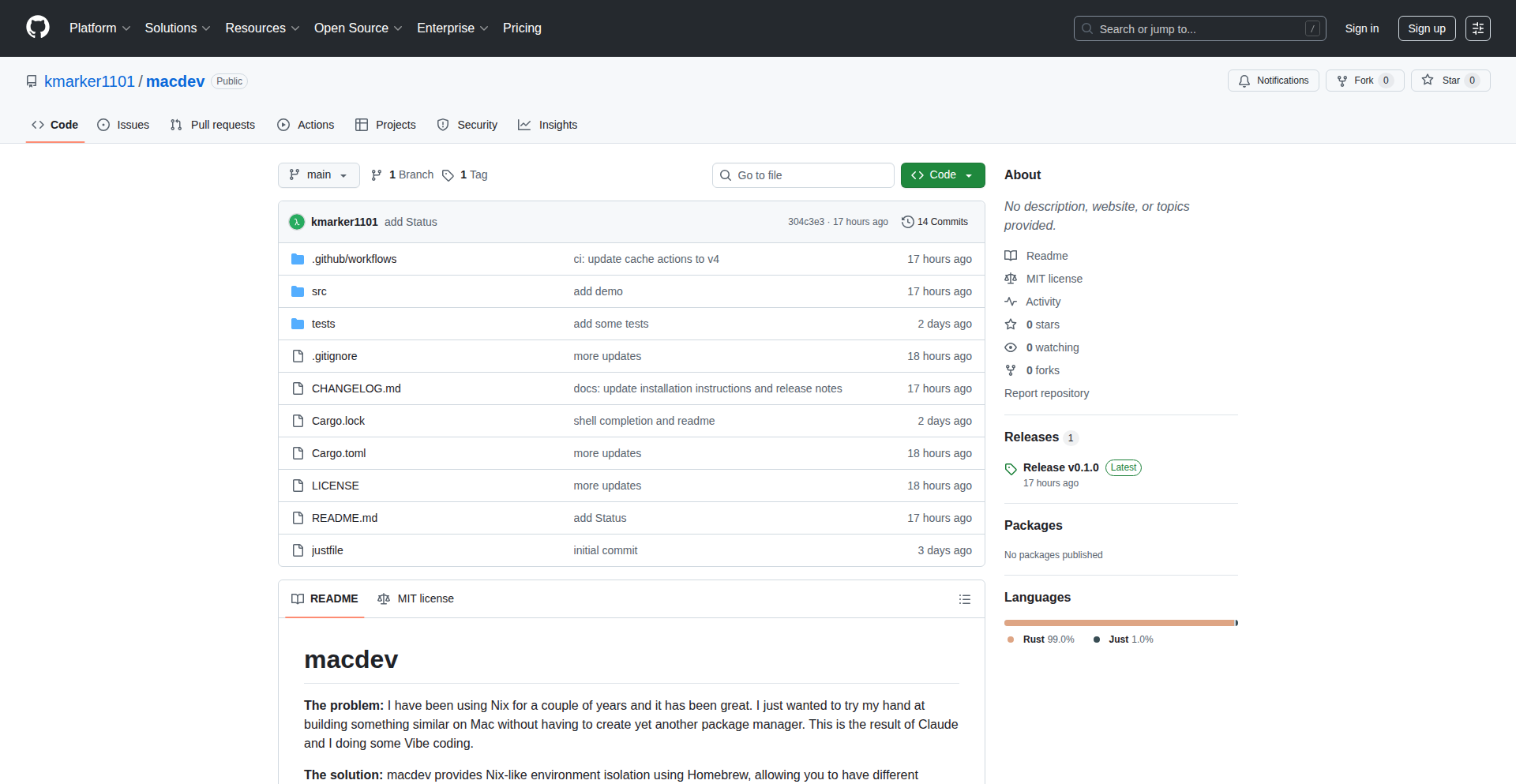
Author
kmarker1101
Description
Macdev introduces a Nix-like environment isolation mechanism leveraging Homebrew. It allows developers to create and manage isolated development environments for different projects, ensuring dependency conflicts are avoided and project reproducibility is enhanced, all within the familiar Homebrew ecosystem. This tackles the common problem of 'dependency hell' on macOS.
Popularity
Points 1
Comments 0
What is this product?
Macdev is a tool that brings the power of environment isolation, similar to Nix, to macOS developers who are already comfortable with Homebrew. Instead of installing packages globally and risking version conflicts between projects, Macdev allows you to define and use specific versions of tools and libraries for each project in a completely separate environment. Think of it like having multiple virtual machines for your development tools, but much lighter and more integrated. The innovation lies in how it cleverly hooks into Homebrew's existing package management to achieve this isolation, making it accessible to a broad range of Mac developers.
How to use it?
Developers can use Macdev by defining their project's dependencies in a configuration file. When they need to work on a project, they 'enter' that project's isolated environment using a Macdev command. This command activates the specific versions of tools and libraries defined for that project, ensuring that your work doesn't interfere with other projects or your system's global installations. It's designed to be integrated into your existing development workflow, perhaps by sourcing an environment script in your shell's configuration or by calling Macdev commands from your build scripts. The value for you is that you can switch between projects with different software requirements seamlessly and confidently, knowing that each project has exactly what it needs, and nothing more.
Product Core Function
· Isolated Environment Creation: Macdev creates self-contained directories for each project's dependencies. This means that if Project A needs Python 3.8 and Project B needs Python 3.11, Macdev ensures each project gets its own distinct version without conflict. The value is in eliminating frustrating dependency clashes that waste development time.
· Dependency Pinning and Reproducibility: You can specify exact versions of tools and libraries for your project. This ensures that your development environment is reproducible, meaning if you or another developer sets up the project again later, it will have the exact same dependencies, leading to consistent build outcomes and fewer 'it works on my machine' excuses. The value is in reliable and consistent development and deployment.
· Homebrew Integration: Macdev builds upon the familiar Homebrew package manager. This lowers the barrier to entry for many Mac developers, as they can leverage their existing knowledge and infrastructure. The value is in a gentler learning curve and leveraging an already trusted system.
· Shell Integration: Macdev can integrate with your shell to automatically activate the correct environment when you navigate to your project directory, making the transition between projects feel seamless. The value is in a smoother, more intuitive developer experience.
Product Usage Case
· Scenario: Developing a web application that requires a specific version of Node.js (e.g., Node 16) for its backend and another version of Python (e.g., Python 3.9) for a data science component. Problem Solved: Without isolation, installing both might lead to conflicts or require manual switching. With Macdev, you can define separate environments for the backend and frontend parts of your project, ensuring each uses its designated versions flawlessly. The value is in avoiding the painstaking process of manually managing tool versions for complex, multi-faceted projects.
· Scenario: Contributing to an open-source project that has strict build requirements and relies on older versions of certain libraries. Problem Solved: You can create a dedicated Macdev environment for this project. This isolates the project's specific, potentially outdated, dependencies from your main system and other projects. This guarantees you meet the project's requirements without affecting your daily development setup. The value is in being able to contribute to diverse projects with varying technical demands without fear of breaking your primary development environment.
· Scenario: A team of developers working on a large project where consistency across all team members' machines is critical. Problem Solved: By using a shared Macdev configuration file, every developer can set up an identical development environment. This dramatically reduces integration issues and debugging time caused by environment discrepancies. The value is in ensuring team-wide development parity and boosting collaborative efficiency.
81
ConfigTailor: Schema-Driven Configuration Weaver
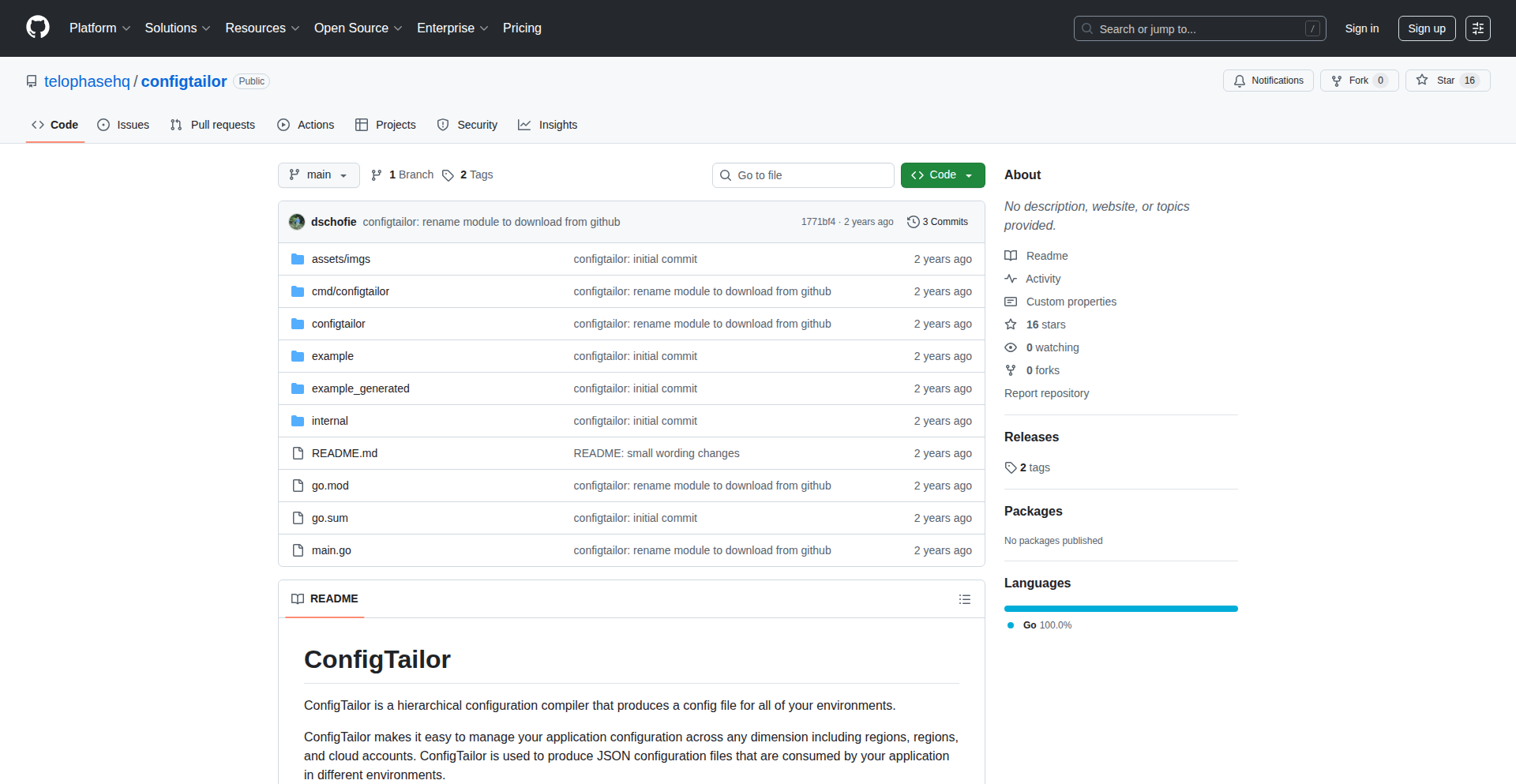
Author
dschofie
Description
ConfigTailor is an open-source configuration generator that empowers developers to manage complex deployment configurations through version-controlled schemas. It automates the creation of configuration files for numerous 'cells' (distinct deployment environments or instances) based on a defined schema, enabling nested configurations for hierarchical organization, such as combining AWS accounts with specific cell names. This tackles the common challenge of maintaining consistency and reducing errors in large-scale, multi-environment deployments.
Popularity
Points 1
Comments 0
What is this product?
ConfigTailor is a software tool that takes a structured description of your configuration requirements (a 'schema') and automatically generates the actual configuration files needed for your applications or infrastructure. Imagine you have a blueprint for how your systems should be set up in different environments. ConfigTailor reads this blueprint and produces all the necessary settings files, ensuring everything is consistent and follows your design. Its innovation lies in its schema-driven approach and its ability to handle complex, nested configurations, making it highly scalable for managing many 'cells' – think of each cell as a separate server, a group of servers, or even different cloud accounts. This is like having a master recipe generator that can produce personalized meals for everyone in a large group, based on a core dietary plan.
How to use it?
Developers can integrate ConfigTailor into their deployment pipelines or use it as a standalone tool. You define your configuration requirements in a structured format (like YAML or JSON) that acts as your 'schema'. This schema can specify variables, default values, and relationships between different configuration items. Then, you specify the 'cells' you want to deploy to, potentially providing specific values for those cells. ConfigTailor processes this, weaving together the schema and cell-specific data to produce the final configuration files. For example, you could use it in a CI/CD pipeline to automatically generate the correct configuration for a staging environment versus a production environment before deploying your application. This saves significant manual effort and reduces the risk of configuration drift.
Product Core Function
· Schema-based configuration generation: Generates configuration files based on a defined schema, ensuring consistency and reducing manual errors. This is valuable because it means you define your configuration rules once and apply them everywhere, leading to more reliable deployments.
· Cell-based deployment support: Allows for generating unique configurations for multiple 'cells' (environments, servers, etc.) from a single schema. This is useful for managing different staging, production, or regional deployments without duplicating configuration logic.
· Nested configuration support: Enables hierarchical organization of configuration settings, allowing for complex structures like grouping AWS accounts and then cell names. This helps in managing intricate system architectures with clarity and order.
· Version-controlled configuration: Encourages storing configurations in a version control system (like Git), providing a history of changes and facilitating rollbacks. This adds a safety net to your deployments and makes collaboration easier.
· Automated configuration deployment: Integrates with CI/CD pipelines to automate the generation and application of configuration files. This significantly speeds up deployment processes and minimizes human error.
Product Usage Case
· Managing configurations for a microservices architecture with dozens of services deployed across multiple cloud regions. ConfigTailor can generate specific environment variables and connection strings for each service instance in each region, ensuring they can communicate correctly without manual intervention.
· Setting up different development, staging, and production environments for a web application. ConfigTailor can generate database connection strings, API keys, and feature flags specific to each environment, reducing the chance of deploying with incorrect production credentials to staging.
· Onboarding new team members by providing a template for their local development environment configurations. ConfigTailor can generate the necessary setup files, ensuring they have a consistent and working environment from the start, simplifying the developer onboarding process.
· Dynamically generating Kubernetes or Docker Compose configuration files based on deployment needs. This allows for easily scaling services up or down by modifying parameters in the schema or cell definitions, and letting ConfigTailor handle the complex file generation.
82
GreenhouseRemoteTalent
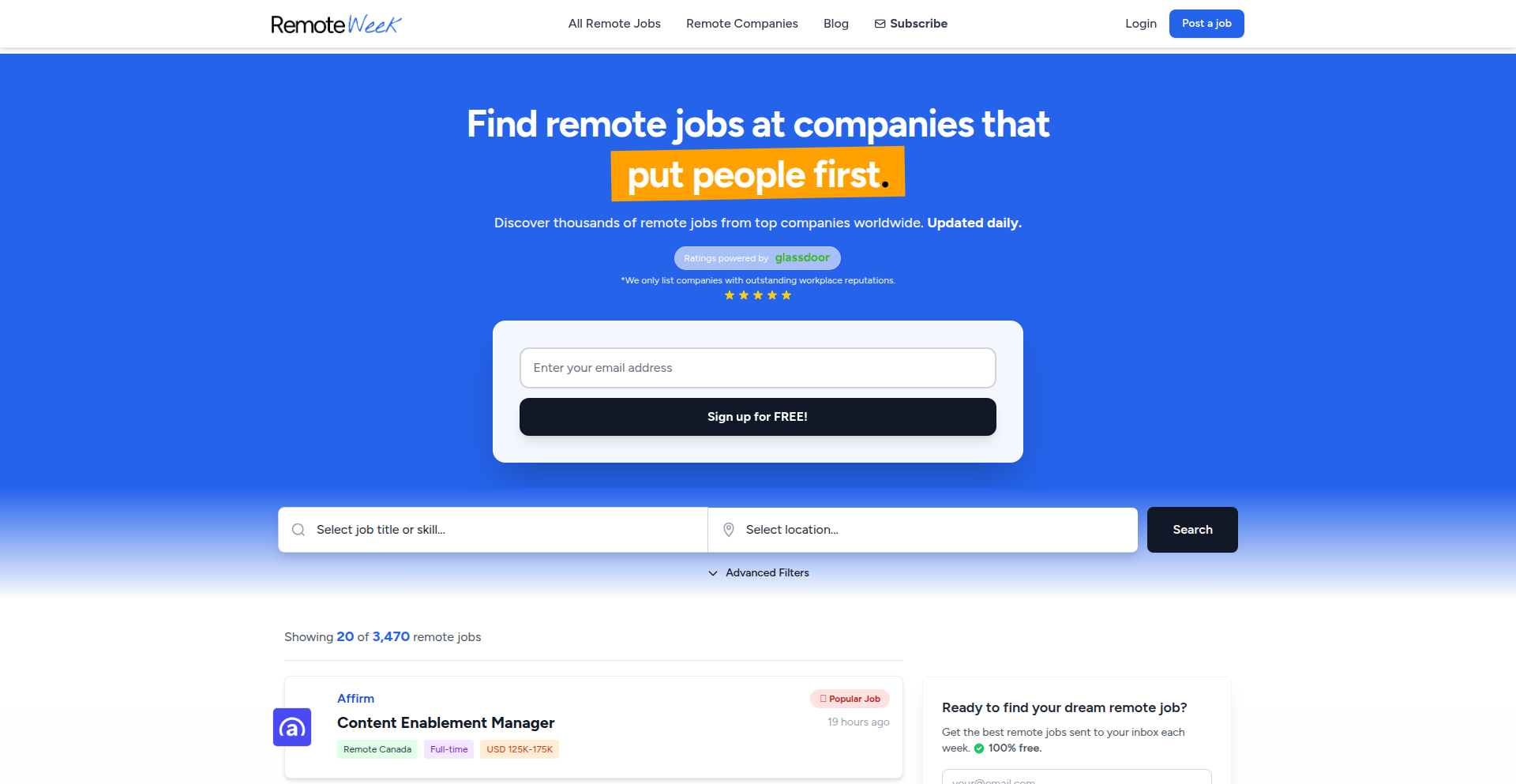
Author
TonySyrup
Description
A curated job board specifically for remote tech positions, filtering companies based on a minimum 3.5-star rating on Greenhouse. This project tackles the common problem of poor visibility and unreliable information on existing job platforms, offering a more trustworthy starting point for remote job seekers.
Popularity
Points 1
Comments 0
What is this product?
This is a specialized job board that aggregates remote technology job openings. Its core innovation lies in its filtering mechanism: it only lists jobs from companies that have achieved a rating of 3.5 stars or higher on Greenhouse, a popular platform used by companies for hiring and employee reviews. This approach aims to provide job seekers with a higher degree of confidence in the work environment they are applying to, as it leverages existing company reputation data. Instead of sifting through countless listings with unknown company cultures, this board offers a pre-vetted selection.
How to use it?
Developers can use this platform by visiting the job board's website. They can browse through the available remote tech jobs. The primary benefit is that all listed companies have a proven track record of positive employee reviews (3.5+ stars on Greenhouse), meaning less time spent researching company culture and more time focused on suitable roles. Integration isn't a typical concern for users as it's a direct-use web application, designed to streamline the job search process without requiring technical setup.
Product Core Function
· Remote job aggregation: Gathers remote tech job listings from various sources, providing a centralized place to find opportunities. The value here is convenience and time-saving by eliminating the need to check multiple sites.
· Company rating filter: Implements a strict filter to only show jobs from companies with a Greenhouse rating of 3.5 or above. This ensures that applicants are looking at roles within companies that are generally well-regarded by their employees, reducing the risk of ending up in a toxic or unfulfilling work environment.
· Focus on tech roles: Specifically curates job listings for technology professionals, ensuring relevant opportunities are presented to the target audience. This makes the job search more efficient for developers by cutting out irrelevant listings.
· Greenhouse data integration: Leverages Greenhouse ratings as a proxy for company quality and employee satisfaction. This innovative use of third-party reputation data adds a layer of trust and validation to the job listings.
Product Usage Case
· A software developer looking for a remote position discovers this job board and finds a promising role at a company with a high rating. They can apply with confidence, knowing the company has a good reputation, saving them hours of research into company culture and employee reviews that they would have otherwise spent on general job boards.
· A developer who was previously forced back into an office by their employer uses this board to find a new remote opportunity. By filtering for highly-rated companies, they increase their chances of finding a remote-first company that values flexible work arrangements and offers a positive employee experience.
· A junior developer seeking their first remote role can use this board to target companies that are known to be good places to work. This helps them avoid potentially problematic early career experiences and find a supportive environment for growth.
83
Ikokuko
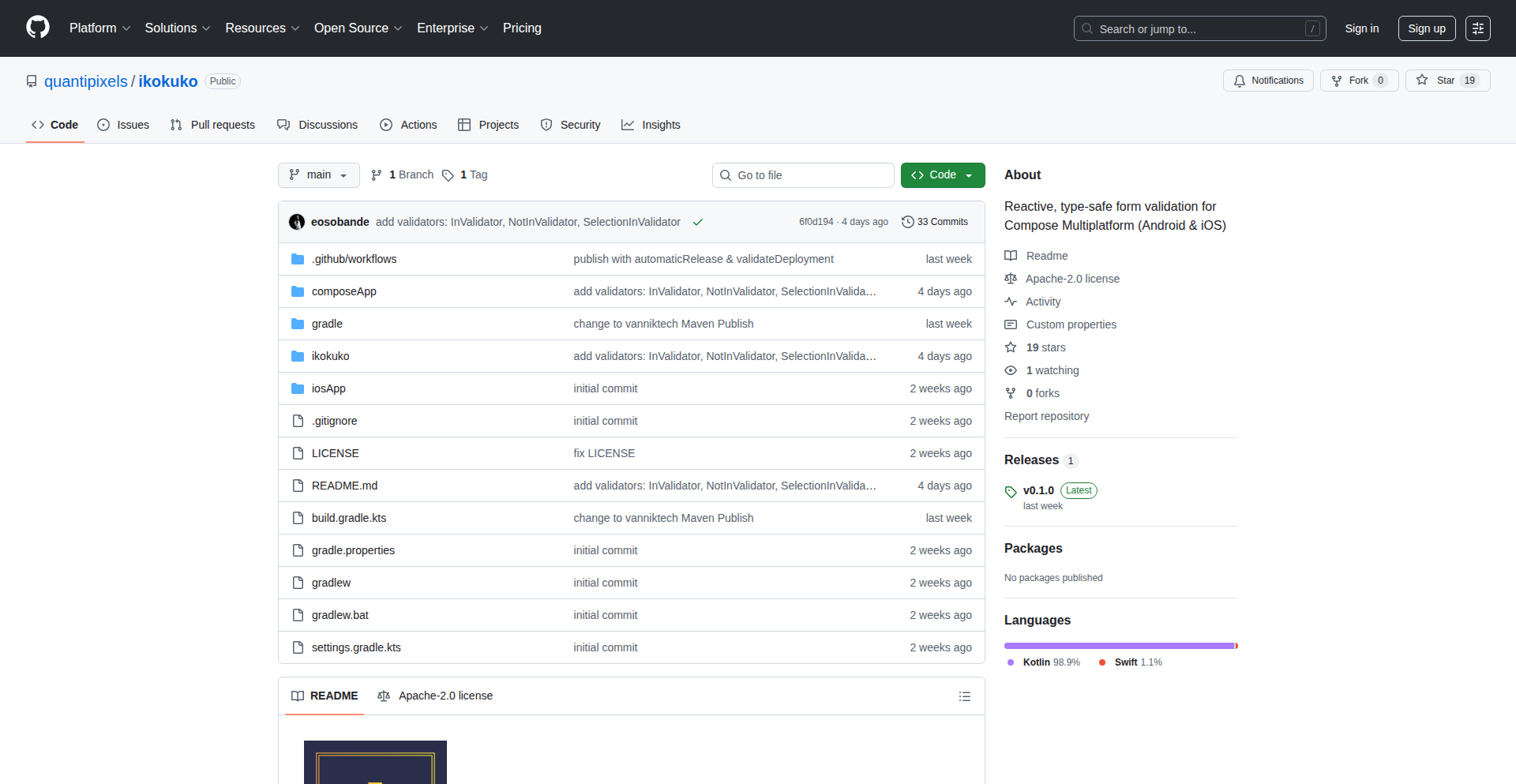
Author
theblackngel
Description
Ikukoko is a reactive form validation library specifically designed for Jetpack Compose Multiplatform. It tackles the challenge of managing complex form states and validation logic in a declarative UI framework, offering a more streamlined and efficient way to handle user input validation across different platforms.
Popularity
Points 1
Comments 0
What is this product?
Ikukoko is a reactive form validation library for Jetpack Compose Multiplatform. At its core, it leverages the power of Kotlin Coroutines and Compose's state management system. Instead of traditional imperative validation where you check values manually, Ikukoko allows you to define validation rules declaratively. When the form's data changes (reactively), Ikukoko automatically triggers the validation checks and updates the UI to reflect any errors, all without explicit imperative calls. This reactive approach means your UI is always in sync with the validation status of your form, making it easier to build dynamic and responsive user interfaces, especially for cross-platform applications where consistency is key.
How to use it?
Developers can integrate Ikukoko into their Compose Multiplatform projects by adding the library as a dependency. You would typically define your form's state using Compose's state management primitives. Then, you'd associate validation rules with specific form fields using Ikukoko's DSL (Domain Specific Language). These rules can be simple (e.g., 'required', 'email format') or complex, chaining multiple conditions. Ikukoko then handles the background validation and provides observable state for error messages and validity status, which you can bind to your UI elements to display feedback to the user. This allows for a clean separation of concerns, keeping your UI code focused on presentation and your validation logic concise.
Product Core Function
· Declarative Validation Rules: Define validation logic using a readable, declarative syntax in Kotlin, making it easier to understand and maintain complex validation scenarios across different platforms. This helps in building more robust forms without scattering validation code throughout your UI.
· Reactive State Management: Seamlessly integrates with Compose's reactive state system. Validation status updates automatically reflect in the UI without manual intervention, leading to a more fluid and user-friendly experience.
· Cross-Platform Compatibility: Designed for Compose Multiplatform, ensuring consistent form validation behavior whether your application runs on Android, iOS, Desktop, or Web. This saves development time and reduces potential platform-specific bugs.
· Customizable Validators: Allows for the creation of custom validation rules tailored to specific application needs, providing flexibility for unique data input requirements. This empowers developers to handle edge cases and domain-specific constraints effectively.
· Error Message Handling: Provides a structured way to manage and display validation error messages to users, improving the overall usability and clarity of the form. This ensures users receive clear guidance on how to correct input errors.
Product Usage Case
· User Registration Forms: In a user registration screen, Ikukoko can be used to validate fields like email, password strength, and username availability in real-time. As the user types, validation errors are shown immediately, preventing submission of invalid data and guiding the user towards successful registration.
· E-commerce Checkout Forms: For a checkout process, Ikukoko can validate shipping addresses, payment details, and credit card formats. This ensures data integrity before processing an order, reducing errors and improving the customer experience. For example, it can check if a credit card number is valid before the user even submits the form.
· Complex Data Entry Applications: In applications requiring extensive data input, such as internal tools or dashboards, Ikukoko can manage complex interdependent validation rules. For instance, if a user selects 'Other' in a dropdown, a new text field might become required; Ikukoko can handle these dynamic validation changes gracefully.
· Cross-Platform Settings Screens: When building a settings screen that appears on mobile and desktop, Ikukoko ensures that input validation for preferences like API keys or user configurations is consistent and reliable across all platforms, simplifying development and testing.
84
AI Data Sentinel
Author
tcodeking
Description
AI Data Sentinel is an open-source AI data firewall. It acts as a protective layer between your databases and Large Language Models (LLMs). Its core innovation lies in preventing sensitive information from leaking when you use AI for data analysis or to generate natural language SQL queries. So, what's in it for you? It means you can leverage the power of AI with your data without worrying about exposing confidential information.
Popularity
Points 1
Comments 0
What is this product?
AI Data Sentinel is a system that sits between your data (like in a database) and any AI tools you're using. Think of it like a bouncer at a club, but for your sensitive data. When an AI tries to access or process your data, the Sentinel checks it first. Its clever design uses rules and intelligence to identify and mask or redact (hide) sensitive pieces of information, like personal details or financial figures, *before* the AI sees them. This is innovative because it proactively protects data without needing to constantly rewrite your database or AI applications. So, what's in it for you? It offers a secure way to integrate AI into your data workflows, ensuring privacy and compliance.
How to use it?
Developers can integrate AI Data Sentinel into their existing data pipelines. It can be deployed as a middleware service. When an application or an AI model needs to query your database, the request first goes through AI Data Sentinel. The Sentinel analyzes the query and the data it will retrieve, applies predefined rules for data masking or redaction, and then forwards the 'cleaned' data to the AI. This can be done by configuring API endpoints and setting up data access policies. So, what's in it for you? It provides a plug-and-play solution to enhance data security for AI-driven applications, requiring minimal changes to your current setup.
Product Core Function
· Role-based data redaction: This function intelligently hides sensitive data based on who is requesting it. For example, a customer service AI might see anonymized customer data, while a finance AI might see masked financial figures. The value here is granular control over data visibility and enhanced security by only showing what's necessary. It's useful for compliance and preventing internal data breaches.
· Natural language SQL query sanitization: This feature ensures that when you ask an AI to generate SQL queries in plain English, those queries don't inadvertently try to access or expose sensitive data. The value is in enabling secure interaction with databases using natural language, reducing the risk of accidental data leaks through AI-generated code. This is great for making data accessible to non-technical users safely.
· AI-powered analytics data masking: When you use AI to analyze your data, this function automatically masks or redacts sensitive information before the AI processes it for insights. The value is in unlocking the potential of AI for data analysis without compromising data privacy. This is crucial for businesses wanting to gain insights from sensitive datasets.
· Customizable data protection policies: Developers can define specific rules about what data is considered sensitive and how it should be protected for different AI models or user roles. The value is in providing flexibility and tailoring security measures to the unique needs of an organization, ensuring robust and adaptable data protection. This is essential for meeting diverse compliance requirements.
Product Usage Case
· A company wants to use an LLM to analyze customer feedback to identify trends. AI Data Sentinel can be configured to mask Personally Identifiable Information (PII) like names and email addresses before the LLM processes the feedback, ensuring customer privacy. This solves the problem of gaining insights from text data without exposing sensitive customer details.
· A financial institution wants to allow analysts to use natural language to query their internal financial databases. AI Data Sentinel can intercept AI-generated SQL queries, ensuring that sensitive financial figures or account numbers are not inadvertently revealed in the query results, even if the AI is not perfectly trained. This solves the problem of democratizing data access through natural language while maintaining stringent financial data security.
· A healthcare provider wants to leverage AI for medical research on patient data. AI Data Sentinel can implement role-based redaction, ensuring that only anonymized or de-identified patient data is accessible to the AI, protecting patient confidentiality and adhering to regulations like HIPAA. This solves the problem of enabling advanced AI research on sensitive health data.
85
SheetShort
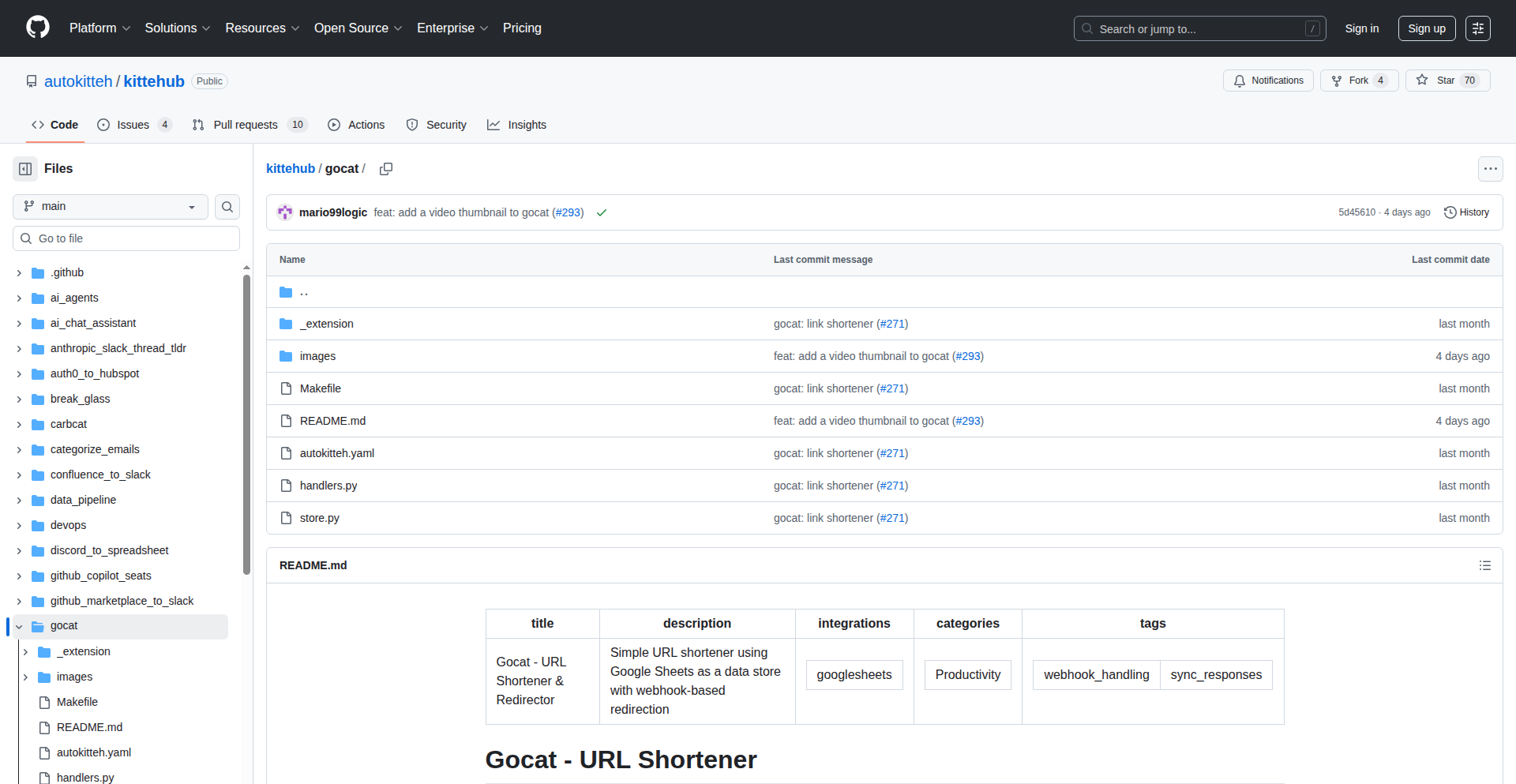
Author
itayd
Description
SheetShort is a URL shortener built on top of Google Sheets. It leverages the simplicity of spreadsheets as a backend database to store and retrieve shortened URLs, offering a unique, serverless approach to a common web service. The innovation lies in using a familiar, accessible tool like Google Sheets for a task typically requiring dedicated server infrastructure.
Popularity
Points 1
Comments 0
What is this product?
SheetShort is a URL shortening service where the mapping between your custom short codes and the original long URLs is stored in a Google Sheet. Instead of setting up and managing a database server, you use the rows and columns of a spreadsheet to keep track of your links. When a user visits a short URL, the system looks up the corresponding long URL in the Google Sheet and redirects them. The core innovation is utilizing Google Sheets' API for data storage and retrieval, abstracting away complex backend infrastructure and making URL shortening accessible to anyone with a Google account.
How to use it?
Developers can integrate SheetShort into their workflow by creating a Google Sheet with two columns: 'Short Code' and 'Original URL'. They can then use a provided script or a custom application that interacts with the Google Sheets API. To shorten a URL, they'd add a new row to the sheet with a unique short code and the long URL. To retrieve a shortened URL, the application would query the sheet based on the short code. This can be used for personal link tracking, simple campaign management, or as a backend for small-scale web applications requiring URL redirection.
Product Core Function
· URL shortening with custom codes: Stores a unique short identifier and its corresponding long URL in a Google Sheet. The value here is the ability to create memorable links without needing a dedicated server, making it easy for anyone to manage their web links.
· Google Sheets API integration for data management: Reads and writes URL mappings directly from/to a Google Sheet. This provides a serverless and highly accessible backend, meaning developers don't need to worry about database maintenance or hosting costs.
· Redirection mechanism: When a user accesses a shortened URL, the system queries the Google Sheet to find the original URL and performs an HTTP redirect. This enables the core functionality of a URL shortener with a simple, transparent data store.
· Potential for analytics tracking: By adding more columns to the Google Sheet, such as 'click count' or 'timestamp', developers can build basic analytics directly into the system. This offers a low-barrier entry to understanding link performance.
Product Usage Case
· Personal link shortener for social media: A user can create custom short links for their social media posts, storing them in a Google Sheet to easily track which links are being used and manage them centrally, without needing to pay for a service.
· Simple marketing campaign tracking: A small business can use SheetShort to create unique short URLs for different marketing campaigns, storing the campaign name and original landing page URL in the sheet. This allows for basic, manual tracking of campaign effectiveness directly within the familiar spreadsheet interface.
· Backend for a personal website or blog: A blogger can use SheetShort to manage redirects for old blog post URLs to new ones, ensuring their site remains navigable and SEO-friendly, all managed through a simple spreadsheet.
· Educational tool for learning APIs: For developers learning about APIs and Google Sheets integration, SheetShort provides a practical, hands-on project to build a functional application using real-world data storage.
86
Zo: The Ambient Personal Server
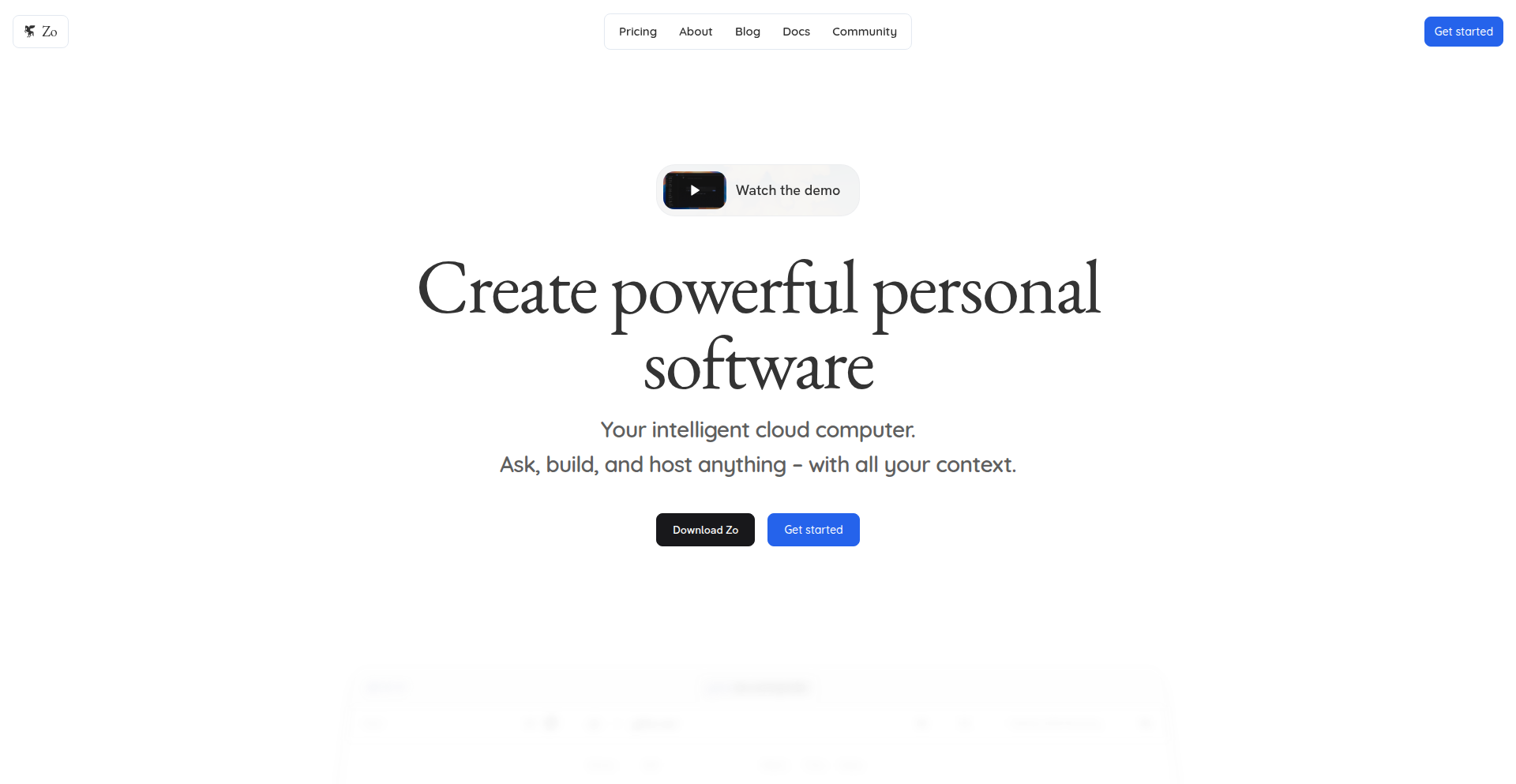
Author
benzguo
Description
Zo is a personal server designed to be extremely friendly and easy to set up for developers. Its core innovation lies in its ambient nature – it runs in the background, handling tasks without demanding constant attention. It leverages a novel approach to service discovery and inter-process communication, making it simple to deploy and manage your own applications and data locally. This solves the common developer pain point of complex server configurations and infrastructure management for personal projects and development environments.
Popularity
Points 1
Comments 0
What is this product?
Zo is a personal server that acts like a helpful assistant for your development machine. Instead of fiddling with complicated server setups, Zo runs quietly in the background, allowing you to deploy and manage your own small applications and services. The innovative part is how it simplifies communication between different parts of your system. Think of it like a smart hub for your code, making it easy for your various projects to talk to each other and to the outside world, without you needing to be a server expert. This means you can focus on building, not on wrestling with infrastructure.
How to use it?
Developers can use Zo to host their personal websites, run development databases, manage local APIs, or even create simple IoT data collectors. You install Zo, and then you can easily deploy containerized applications or simple scripts directly onto it. For example, if you're building a web app, you can deploy your backend API and frontend directly through Zo. It also offers built-in features for secure remote access, so you can even access your personal server from outside your local network, securely and conveniently. The aim is to make running your own services as simple as running a desktop application.
Product Core Function
· Ambient Service Deployment: Zo allows developers to deploy various services (like web apps, APIs, or databases) without complex configuration. This means you can get your projects running quickly and reliably on your own machine, freeing you from the hassle of manual setup and management.
· Simplified Inter-Process Communication: It provides an easy way for different services running on Zo to communicate with each other. This is crucial for building complex applications where various components need to share data and logic. Think of it as building a local network for your code that just works.
· Secure Remote Access: Zo offers a secure method to access your personal server from anywhere. This is invaluable for developers who need to test their applications from different networks or simply want to manage their projects remotely, ensuring their data and services are accessible when and where they need them.
· Resource Management: Zo helps manage the resources (CPU, memory) used by the services you deploy. This ensures that your personal server runs efficiently and doesn't overload your machine, allowing you to run multiple applications smoothly.
· Developer-Friendly Interface: The goal is to provide a simple, intuitive interface for managing services. This lowers the barrier to entry for developers who may not have extensive server administration experience, allowing them to leverage the power of running their own infrastructure.
Product Usage Case
· Local Development API Hosting: A backend developer can use Zo to host their REST APIs locally during development. Instead of relying on cloud services for testing, they can deploy their API directly onto Zo, drastically speeding up the development feedback loop and reducing costs.
· Personal Website Deployment: A hobbyist web developer can deploy their static personal website or a small dynamic web application on Zo. This allows them to have a live personal presence accessible via a custom domain without needing to pay for external hosting, giving them full control.
· Data Logging and Visualization: An IoT enthusiast can use Zo to collect data from sensors and run a simple dashboard to visualize it. Zo would host the data ingestion service and the visualization frontend, creating a self-contained personal data platform.
· CI/CD Pipeline Integration: A developer building a personal continuous integration and continuous deployment (CI/CD) pipeline could use Zo to host a small build agent or a repository manager. This allows for automated testing and deployment of their projects directly from their local machine.
87
VulNinja: Cloud Config Security Scanner
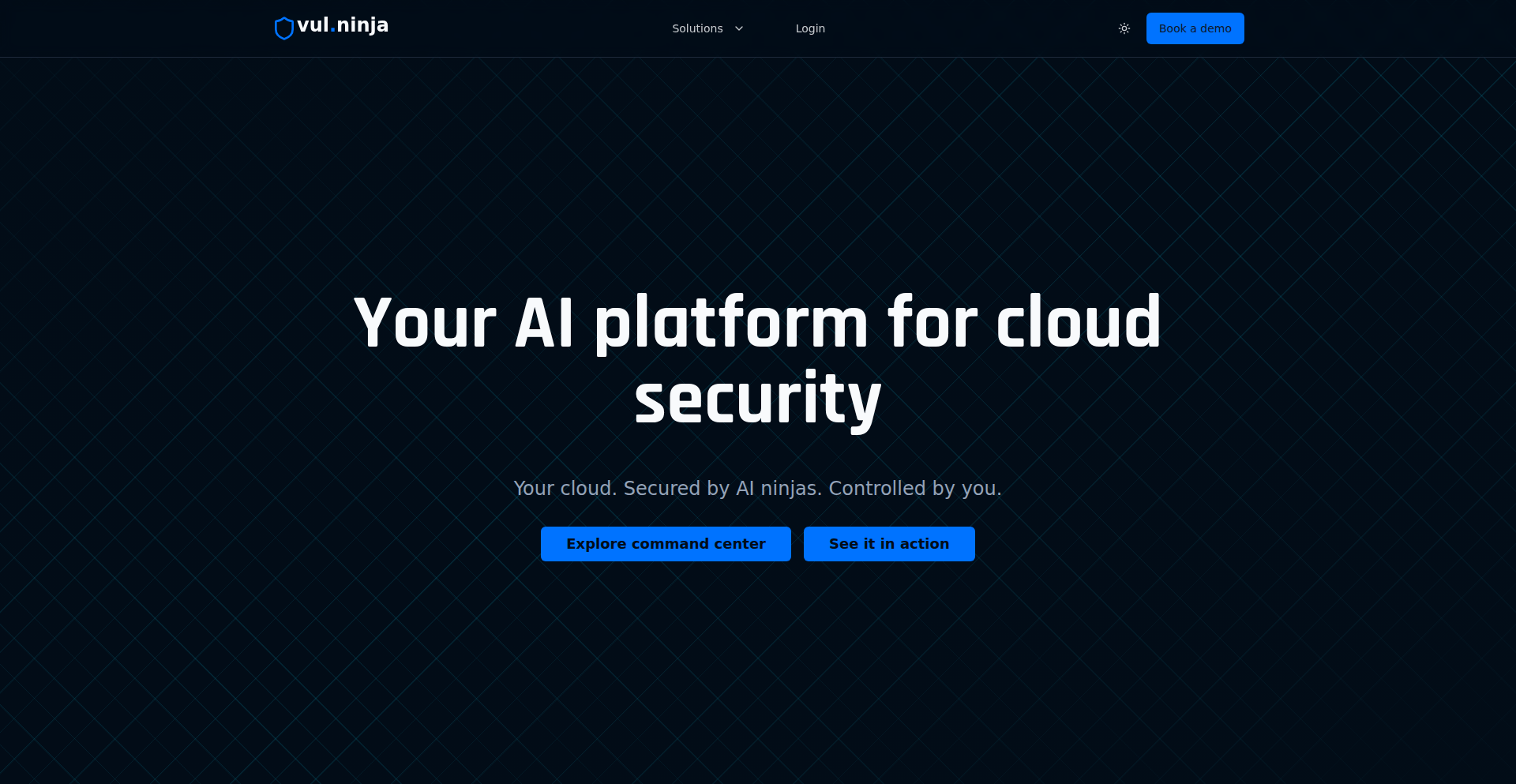
Author
rjameshsv
Description
VulNinja is a cloud-hosted SaaS application that allows users to easily assess the security posture of their cloud configurations. By leveraging read-only access (via IAM roles or service principals) to cloud accounts, it utilizes cloud-native APIs and AI models to generate actionable security reports. The backend is built with containerized Python, deployed on Azure, and utilizes Azure Static Web Apps for the frontend. This addresses the common challenge of understanding and securing complex cloud environments, providing developers and security professionals with clear, actionable insights.
Popularity
Points 1
Comments 0
What is this product?
VulNinja is a cloud security assessment tool that scans your cloud environment for misconfigurations and vulnerabilities. It works by connecting to your cloud account with read-only permissions, meaning it can see your setup but cannot make any changes. It then uses smart algorithms and artificial intelligence to analyze your configuration details against known security best practices and potential risks. The innovation lies in its ability to translate complex cloud API data into simple, actionable reports, making cloud security accessible to everyone, not just deep security experts. Essentially, it's like a security guard for your cloud setup, telling you where the weak spots are so you can fix them before they become a problem.
How to use it?
Developers can use VulNinja by signing in with their GitHub account. Once authenticated, they grant VulNinja read-only access to their Azure cloud environment. This is typically done by creating an IAM role or service principal with the minimum necessary permissions to view configurations. VulNinja then automatically initiates a scan. The results are presented in a user-friendly report, highlighting security issues and providing clear recommendations for remediation. This can be integrated into development workflows by regularly running scans to ensure compliance and prevent security drift, especially after making changes to cloud infrastructure.
Product Core Function
· Read-only cloud configuration access: Securely connects to your cloud environment (e.g., Azure) using temporary, non-intrusive credentials, allowing it to inspect your setup without any risk of accidental changes. This means you get a comprehensive security overview without worrying about breaking your live systems.
· AI-powered vulnerability detection: Employs artificial intelligence and machine learning to analyze your cloud configurations, identifying potential security weaknesses and misconfigurations that might be missed by manual reviews. This provides a proactive approach to security, catching issues before they can be exploited.
· Actionable security reports: Generates clear, easy-to-understand reports that not only pinpoint security risks but also offer specific, step-by-step guidance on how to fix them. This empowers developers and IT teams to take immediate action, reducing the time and effort required for remediation.
· Cloud-native API integration: Leverages the official APIs provided by cloud providers (like Azure) to gather accurate and up-to-date information about your cloud resources. This ensures the scanning process is efficient and relies on the most current data available, leading to more reliable results.
Product Usage Case
· A startup developer wants to ensure their new production environment in Azure is secure before launch. They use VulNinja to scan their Azure account, which quickly identifies an open storage bucket and an unpatched virtual machine. VulNinja provides exact instructions on how to close the bucket and update the VM, preventing a potential data breach or unauthorized access.
· An established company wants to audit the security of their existing multi-cloud infrastructure. They grant VulNinja read-only access to their Azure subscriptions. The tool generates a report highlighting deviations from security best practices, such as excessive permissions on certain service principals and lack of logging configurations. This helps the security team prioritize their efforts and strengthen their overall security posture.
· A developer is making frequent changes to their cloud infrastructure as part of an agile development process. To avoid introducing security flaws with each deployment, they set up a recurring scan with VulNinja. This allows them to catch any new misconfigurations introduced during development cycles early on, ensuring that their application remains secure and compliant throughout the development lifecycle.
88
ZenithQuitter
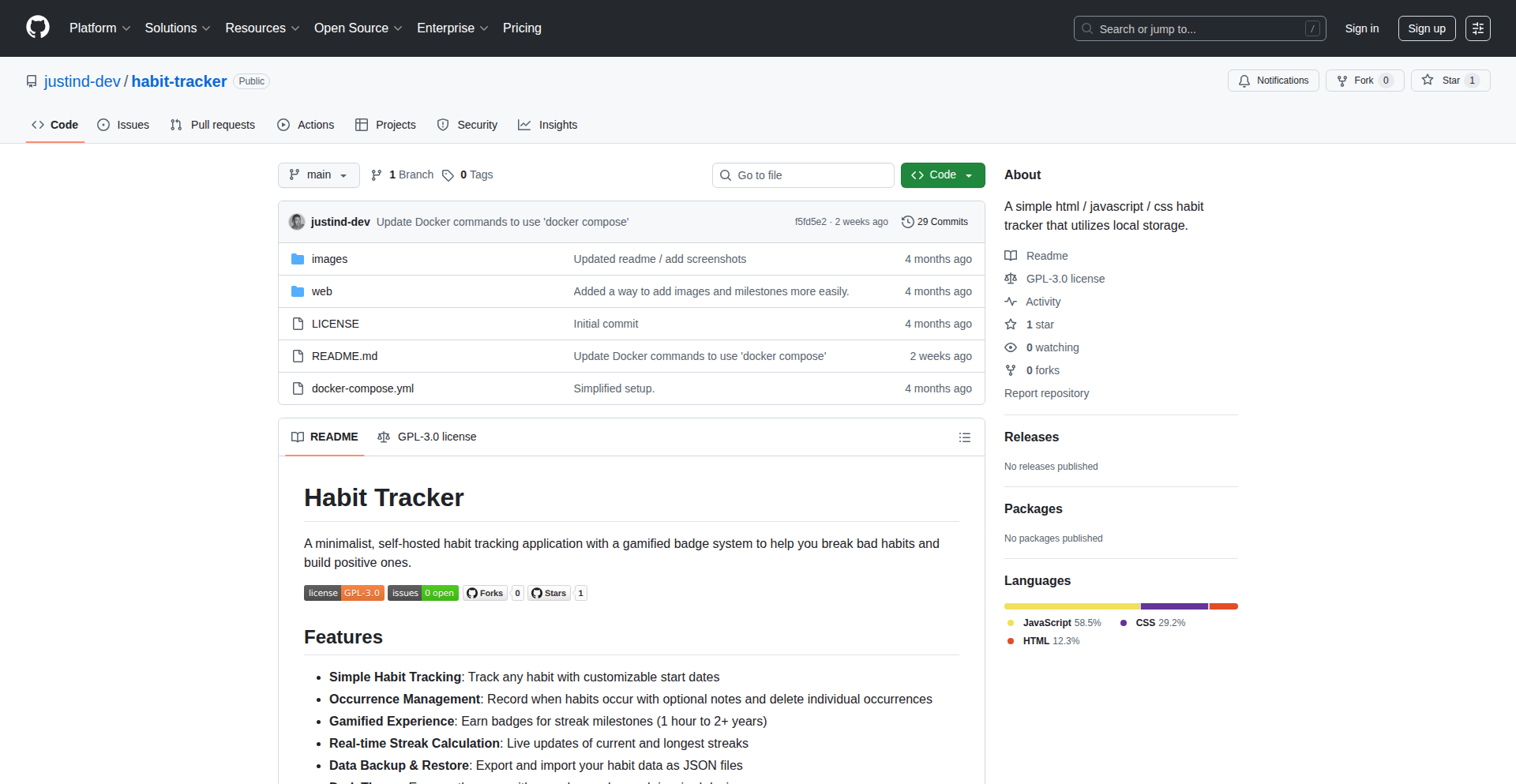
Author
jdironman
Description
ZenithQuitter is a locally-first, self-hosted habit tracker designed to help users visualize and gamify their journey of quitting unhealthy habits. It focuses on local data storage and provides a simple, engaging interface with badge unlocks for sustained progress, while also accommodating setbacks. The core innovation lies in its privacy-centric approach and its potential to be a building block for other personal data management tools.
Popularity
Points 1
Comments 0
What is this product?
ZenithQuitter is a browser-based application that runs entirely on your device, meaning your personal data stays with you. It's built using standard web technologies like HTML, CSS, and JavaScript, making it accessible and easy to run without any complex setup. The innovative aspect is its commitment to local-first data handling, prioritizing user privacy and control over sensitive information. It uses a simple JavaScript-based approach to store data in the browser's local storage or can be run directly from downloaded files without needing a server. This allows for experimentation and personal data ownership in a way that many cloud-based apps don't offer. So, this means your quitting progress is private and not shared with any external servers, giving you full control.
How to use it?
Developers can use ZenithQuitter by simply downloading the repository from GitHub and opening the `index.html` file in their web browser. There's no need for server setup or complex installations. For users who want to integrate it into their workflow, they can bookmark the local file or even explore extending its functionality using standard web development techniques. The project also serves as a blueprint for creating other self-hosted, data-private applications, demonstrating how to manage local data effectively. This is useful for developers who want to build privacy-focused tools or experiment with local-first application architectures. So, for developers, it offers a ready-to-use example for building privacy-respecting tools and a foundation for personal data management projects.
Product Core Function
· Local-first Data Storage: Implemented using browser's `localStorage` API, ensuring all habit tracking data remains on the user's device, enhancing privacy and security. This allows users to track progress without worrying about data breaches or third-party access.
· Gamified Habit Tracking: Features a badge system that unlocks as users maintain their streak of quitting habits, providing positive reinforcement and motivation. This makes the process of quitting more engaging and rewarding.
· Lapse Tracking: Allows users to log 'occurrences' or lapses, enabling a more realistic and forgiving approach to habit change without derailing progress entirely. This helps users learn from setbacks and continue their journey.
· Self-Hosted and Offline Capability: Can be run directly from a local file (`index.html`), requiring no internet connection or server setup, making it accessible even in offline environments. This provides ultimate flexibility and independence from online services.
· Extensible Web Architecture: Built with standard web technologies, allowing for easy modification and extension by developers who wish to add new features or customize its behavior. This fosters a culture of tinkering and improvement within the developer community.
Product Usage Case
· A user wants to quit smoking and needs a private way to track their progress without anyone knowing. ZenithQuitter allows them to log each day they don't smoke, earn badges for milestones, and record any slips, all stored locally on their computer. This solves the problem of needing a discreet and secure tracking method for personal habit change.
· A developer wants to build a personal journaling app that keeps all entries local. They can use ZenithQuitter's codebase as a starting point to understand how to manage data in the browser's local storage, applying the same principles to their new project. This demonstrates how ZenithQuitter can serve as a foundational example for building other privacy-focused personal applications.
· A fitness enthusiast wants a simple way to log their workouts without being overwhelmed by complex features. While ZenithQuitter is for habits, its underlying principle of simple, local data logging could inspire a similar 'FitTracker' application that allows users to record exercises, sets, and reps without cloud sync. This highlights the adaptability of the project's core technical approach to different personal tracking needs.
89
AI-Powered Feed Digestor
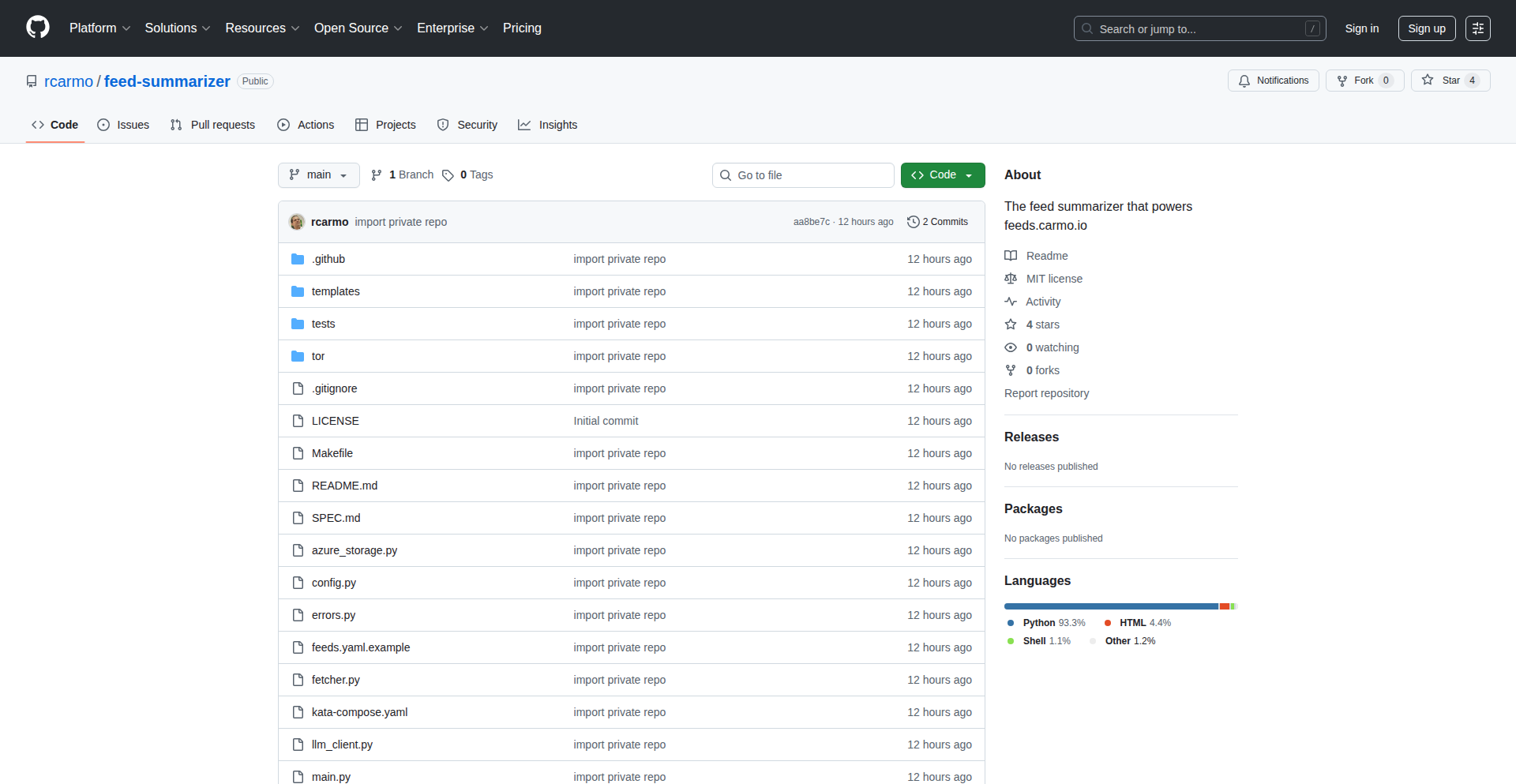
Author
rcarmo
Description
This project is an AI-driven tool that intelligently summarizes RSS/Atom feeds. It transforms a daily deluge of information into concise, 'stackable' bulletins, providing essential context without overwhelming the user. The innovation lies in using AI to distill complex articles into digestible summaries, solving the problem of information overload for avid readers.
Popularity
Points 1
Comments 0
What is this product?
This is an automated system that leverages Artificial Intelligence to process and summarize content from RSS and Atom feeds. Instead of reading through numerous full articles, the AI analyzes the text and generates a brief, informative summary for each item. The core innovation is the application of AI to intelligently condense information, making it easier to stay updated on topics of interest without spending excessive time.
How to use it?
Developers can integrate this system into their workflows to manage information streams more efficiently. For example, it can be used to power a personalized news digest that is delivered daily via email or a dedicated dashboard. The system is built upon a Node-RED flow, indicating a modular and extensible architecture, allowing for custom integrations and further automation.
Product Core Function
· AI-driven content summarization: This function uses artificial intelligence to read and understand the core message of an RSS/Atom feed item, creating a shorter version. Its value is saving users time by providing the key takeaways from an article without requiring them to read the entire piece. This is applicable for anyone trying to keep up with a large volume of news or research.
· Automated feed processing: The system automatically fetches and processes new items from configured RSS/Atom feeds. This value lies in its ability to consistently provide up-to-date summaries without manual intervention, ensuring users don't miss important information. This is crucial for busy professionals or enthusiasts who rely on timely updates.
· Bulletin generation: It organizes summarized content into 'stackable' bulletins. This provides a structured and contextualized overview of information, making it easier to grasp the overall narrative or key developments. The application is for creating digestible reports or digests that can be quickly reviewed and understood.
· Node-RED integration: The project is built on Node-RED, a flow-based programming tool. This means it's designed to be easily integrated with other services and systems. The value for developers is the flexibility and extensibility it offers, allowing them to connect this summarization capability to various automation pipelines or data processing workflows.
Product Usage Case
· News Aggregator Enhancement: A news aggregator can integrate this to provide users with short summaries of articles instead of just headlines, allowing them to quickly decide which articles to read in full. This solves the problem of overwhelming users with too many options and helps them discover relevant content faster.
· Research Digest Automation: A researcher can use this to automatically create daily summaries of new papers published in their field, helping them stay on top of the latest findings without having to sift through numerous research papers. This addresses the challenge of keeping up with the rapid pace of scientific discovery.
· Personalized Newsletter Creation: An individual can set this up to curate their favorite blogs and news sources, receiving a personalized daily newsletter with AI-generated summaries of the most important updates. This solves the problem of fragmented information consumption and delivers a tailored content experience.
90
MazeCraft Explorer
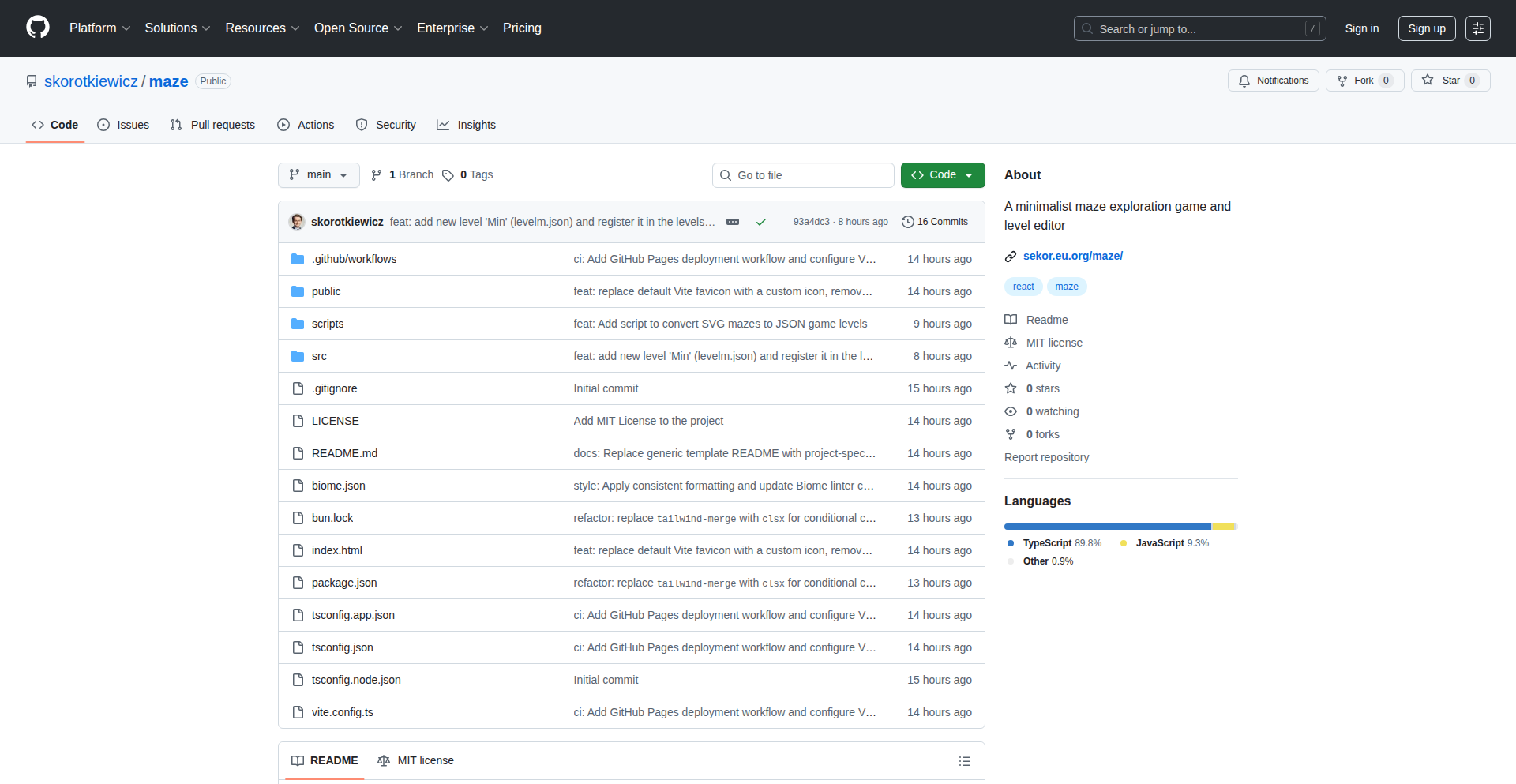
Author
modinfo
Description
A minimalist maze exploration game featuring an integrated level editor, showcasing innovative approaches to procedural generation and user-created content within a constrained, low-resource environment. The core technical innovation lies in its elegant algorithm for generating complex mazes with a focus on solvable paths and an intuitive, in-game tool for players to design and share their own challenging levels.
Popularity
Points 1
Comments 0
What is this product?
MazeCraft Explorer is a lightweight game where players navigate through mazes. Its technical brilliance comes from a custom-designed maze generation algorithm that ensures every maze is solvable and often presents unique pathfinding challenges. Think of it as a very efficient way to create infinite puzzle scenarios. The real game-changer is the built-in level editor, which uses a simple yet powerful set of tools to allow anyone to design their own mazes, making it a platform for creative expression and collaborative puzzling.
How to use it?
Developers can integrate the core maze generation logic into their own projects for procedural content creation. For example, you could use the algorithm to generate unique dungeons in an RPG, challenging pathways in a puzzle game, or even dynamic training environments. The level editor can be a standalone tool or integrated to enable user-generated content within your application, fostering community engagement and extending gameplay possibilities. It's designed to be lightweight and adaptable, so you can plug its core functionalities into various game engines or custom frameworks.
Product Core Function
· Procedural Maze Generation: A sophisticated algorithm creates an endless supply of solvable mazes with varying complexity, offering replayability and a constant stream of new challenges for players. This means less manual level design effort for developers and more fresh content for users.
· Integrated Level Editor: A user-friendly in-game tool empowers anyone to design and build their own custom mazes. This unlocks user-generated content, allowing players to become creators and share their ingenious level designs with the community.
· Minimalist Rendering Engine: Optimized for performance, this engine displays mazes efficiently without requiring high-end hardware. This makes the game accessible to a wider audience and reduces development overhead for porting to different platforms.
· Pathfinding Algorithm: A robust pathfinding system ensures that mazes are always solvable, providing a reliable and enjoyable player experience. It's the silent guardian that guarantees no frustration from impossible puzzles.
Product Usage Case
· Game Development: A game developer can use the procedural maze generation to create an infinite number of levels for a puzzle game, saving significant design time and offering players a virtually endless experience.
· Educational Tools: An educator could adapt the maze generation to create interactive learning modules, where students navigate through problem-solving sequences represented as mazes, reinforcing concepts in a fun and engaging way.
· Creative Platforms: A platform for indie game developers could integrate the level editor to allow their users to create and share custom game levels, fostering a vibrant community around user-generated content and extending the lifespan of games.
· Prototyping: A rapid prototyper could use the core logic to quickly generate and test different spatial puzzle mechanics for new game ideas, iterating on designs with minimal effort.
91
MoodLens: Real-time Emotion Analyzer
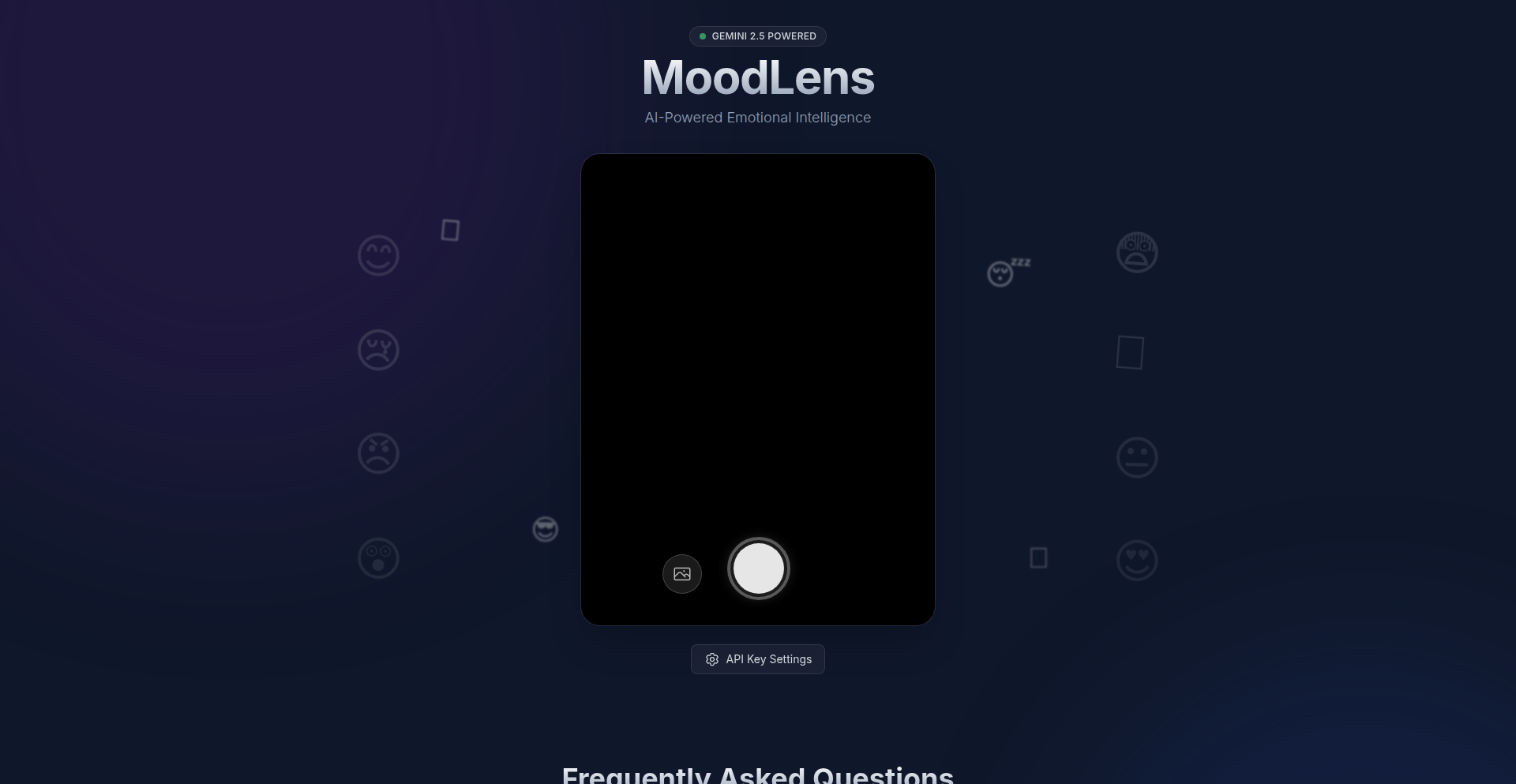
Author
struy
Description
MoodLens is a novel web application that leverages your device's camera to analyze your facial expressions and infer your current emotional state. It's a fascinating example of applying machine learning to everyday interactions, providing immediate, personalized emotional insights without complex setup.
Popularity
Points 1
Comments 0
What is this product?
MoodLens is a client-side web application that utilizes advanced computer vision and machine learning models to detect and interpret human facial expressions. When you grant camera access, it captures video frames, processes them to identify key facial landmarks, and then feeds this data into a pre-trained emotion recognition model. This model is designed to identify subtle cues in your expression that correspond to different emotions, such as happiness, sadness, surprise, anger, and neutrality. The innovation lies in its accessibility and real-time feedback; instead of requiring specialized hardware or complex software installations, it runs directly in your web browser, making it easy for anyone to experiment with emotion recognition. This addresses the challenge of making sophisticated AI accessible for casual use and personal reflection.
How to use it?
Developers can integrate MoodLens into their own web projects or use it as a standalone tool for personal insights. To use it, you simply navigate to the MoodLens web page, grant permission for your browser to access your camera when prompted, and position your face within the camera frame. Clicking the 'capture' button initiates the analysis. For developers looking to integrate this functionality, MoodLens could be a powerful addition to applications focused on mental wellness, user engagement, or even interactive art installations. The core idea is to embed this emotion sensing capability directly into a web experience, allowing for dynamic responses based on the user's detected mood.
Product Core Function
· Real-time facial expression capture: Utilizes the device's camera to continuously capture video streams, providing the raw data for analysis. This is foundational for any live feedback system.
· Facial landmark detection: Employs computer vision algorithms to pinpoint key points on the face (like corners of the eyes, mouth, eyebrows), crucial for understanding expression. This enables precise measurement of changes.
· Emotion recognition model: A machine learning model trained on vast datasets of facial expressions to classify emotions. This is the intelligence that translates visual data into emotional insights.
· Client-side processing: All analysis happens within the user's web browser, ensuring privacy and eliminating the need for server-side computation. This makes it fast and secure for personal use.
· Instantaneous feedback: Provides immediate insights into the detected emotional state after capturing an image. This allows for quick self-awareness or dynamic interaction.
Product Usage Case
· A wellness app developer could use MoodLens to create a journaling feature where users can log their mood alongside their written entries, providing a more objective measure of their emotional state over time. This helps users track patterns and triggers.
· An interactive art installation could leverage MoodLens to change the visuals or audio based on the audience's collective mood. For example, a happy crowd might trigger vibrant colors, while a somber mood could lead to more subdued tones, creating a responsive artistic experience.
· A remote learning platform could potentially use MoodLens (with user consent) to gauge student engagement and understanding by analyzing facial expressions during lessons, allowing instructors to adapt their teaching style in real-time. This helps identify students who might be struggling or bored.
· A personal development tool could offer exercises that guide users to consciously adopt certain expressions, with MoodLens providing feedback on whether they are successfully conveying the intended emotion. This aids in practicing emotional regulation and expression.
92
NanoStyle Headshots
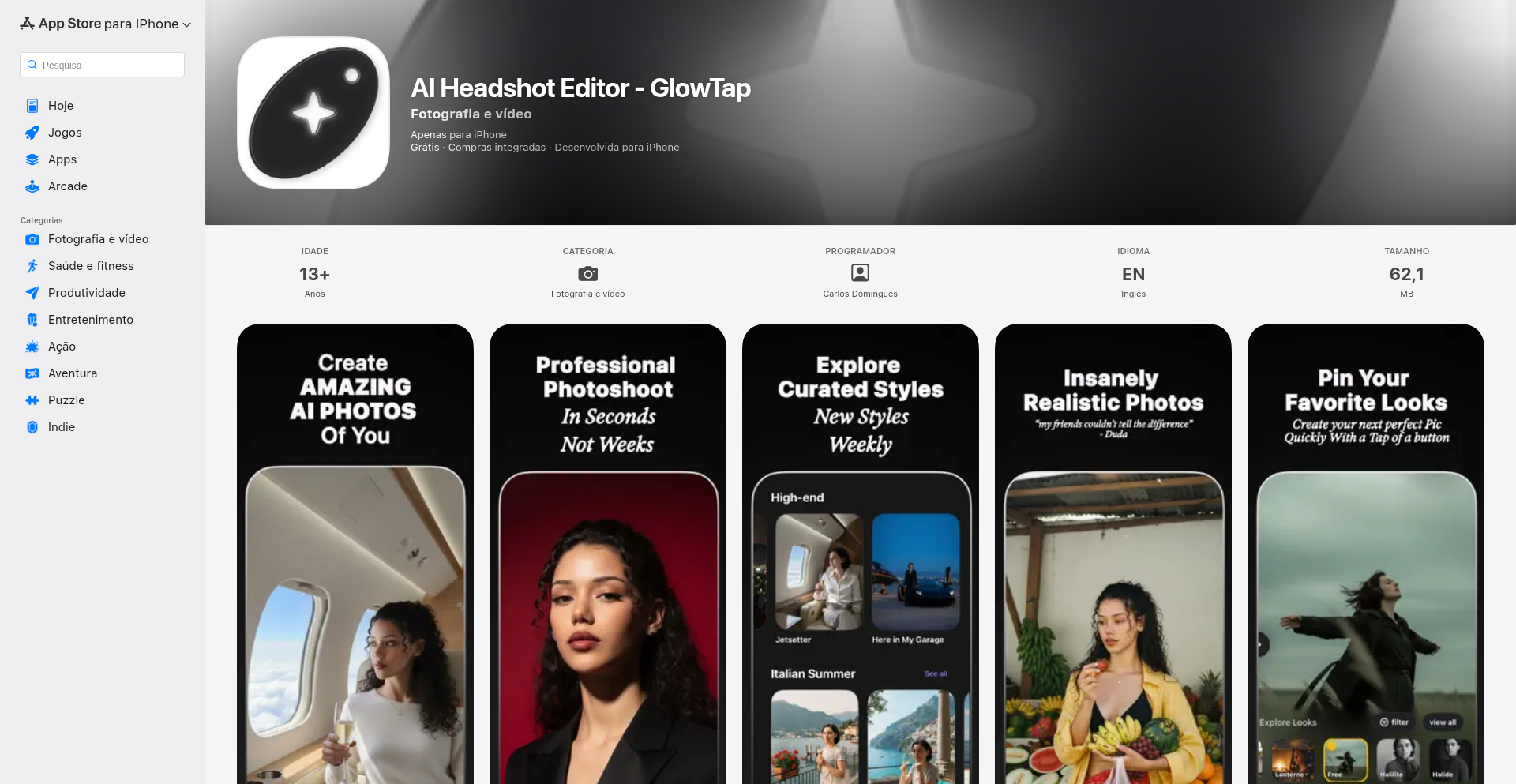
Author
CarlosArthurr
Description
A Swift application that generates professional-looking headshots from a single selfie in under 60 seconds, utilizing a novel style transfer technique that preserves user likeness while enhancing lighting and aesthetics. It addresses the common pain points of existing AI headshot services, such as long processing times, complex prompting requirements, and high costs.
Popularity
Points 1
Comments 0
What is this product?
This project is an AI-powered headshot generation app built with Swift. Its core innovation lies in a lightweight style transfer model, nicknamed 'nano-banana,' which allows it to process a selfie and apply various professional styles very quickly, without requiring extensive face training. This means it can transform a casual selfie into a polished profile picture for platforms like LinkedIn, dating apps, or even just to impress your mom, all while ensuring you still look like yourself, just better.
How to use it?
Developers can integrate this technology by leveraging its API for batch processing or embedding its client-side capabilities within their own applications. The primary use case is allowing users to upload a single selfie and select from a predefined set of professional styles. The app handles the entire process of style transfer and image enhancement, delivering a set of high-quality headshots. For developers building apps that require user profile images, this offers a quick and cost-effective solution to provide users with professional-looking avatars.
Product Core Function
· Rapid style transfer: Transforms a user's selfie into various professional styles in under 60 seconds. This is valuable for users who need quick profile picture updates without long waits.
· User likeness preservation: The AI model is designed to maintain the user's original facial features and identity, ensuring the generated headshots are recognizable. This is crucial for maintaining personal branding and authenticity.
· No extensive face training: Unlike many AI image tools, this app doesn't require users to upload multiple photos or undergo lengthy training. This lowers the barrier to entry and speeds up the process.
· Cost-effective solution: Offers a free trial and aims to be significantly cheaper than existing premium services. This makes professional headshots accessible to a wider audience.
· Versatile application profiles: Generates headshots suitable for various professional and social platforms, from LinkedIn to dating apps. This provides flexibility for users with diverse digital presence needs.
Product Usage Case
· A freelance designer needs updated LinkedIn profile pictures for a conference. They can upload a selfie to NanoStyle Headshots and get several professional options within minutes, ready to impress potential clients.
· A user is preparing for a series of job interviews and wants to ensure their online profiles reflect a professional image. They can quickly generate a range of high-quality headshots for their resume, LinkedIn, and other professional networking sites.
· A dating app developer wants to offer users an enhanced profile picture feature. They can integrate NanoStyle Headshots' technology to allow their users to generate better photos directly within the dating app, improving user engagement and profile appeal.
· A startup founder needs to quickly populate their company's website with team photos. Instead of expensive photoshoots, they can have team members upload selfies and use NanoStyle Headshots to create a consistent and professional look for their 'About Us' page.