Show HN Today: Discover the Latest Innovative Projects from the Developer Community
 ShowHN Today
ShowHN TodayShow HN Today: Top Developer Projects Showcase for 2025-11-20
SagaSu777 2025-11-21
Explore the hottest developer projects on Show HN for 2025-11-20. Dive into innovative tech, AI applications, and exciting new inventions!
Summary of Today’s Content
Trend Insights
The sheer volume of projects today paints a vibrant picture of innovation, with a clear emphasis on leveraging AI and efficient, modern technologies to solve complex problems. We're seeing a powerful surge in AI being integrated not just for end-user applications, but deep within the development lifecycle itself – from code generation and testing to log analysis and security. This isn't just about building smarter tools; it's about making development faster, more efficient, and more accessible. The widespread adoption of WASM for server-side logic, as seen with Tangent, signals a move towards more portable, performant, and secure execution environments. Furthermore, the recurring theme of 'developer experience optimization' highlights a collective drive to reduce boilerplate, streamline workflows, and empower developers to focus on creative problem-solving rather than repetitive tasks. This 'hacker spirit' of crafting elegant solutions is evident across the board, from lightning-fast testing frameworks to novel serialization formats and intuitive deployment systems. For developers and entrepreneurs, this means immense opportunity to build on these foundational shifts, create specialized AI agents, contribute to the open-source ecosystem, and engineer the next generation of efficient, intelligent software.
Today's Hottest Product
Name
Tangent – Security Log Pipeline Powered by WASM
Highlight
This project introduces a Rust-based log pipeline where all logic (normalization, enrichment, detection) is executed as WebAssembly (WASM) plugins. This innovation tackles the common pain points in security log processing, like schema evolution and tedious mapping, by allowing developers to write this logic in standard languages (Go, Python, Rust) compiled to WASM. This makes the logic shareable, easier for LLMs to generate, and highly performant. Developers can learn about leveraging WASM for server-side logic, building modular and extensible systems, and the practical application of OCSF standards in real-time security analysis.
Popular Category
AI/ML
Developer Tools
Infrastructure
Security
Data Processing
Popular Keyword
AI
WASM
Rust
LLM
Open Source
Cloud
Automation
Data
Testing
Technology Trends
WASM for server-side logic
AI-powered development tools
Composable infrastructure
Privacy-first data handling
Developer experience optimization
Decentralized and self-hosted solutions
LLM integration for specialized tasks
Project Category Distribution
Developer Tools (30%)
AI/ML Tools (25%)
Infrastructure/DevOps (20%)
Data Processing/Analysis (15%)
Security (5%)
Other (5%)
Today's Hot Product List
| Ranking | Product Name | Likes | Comments |
|---|---|---|---|
| 1 | J2MEArchive: The J2ME Renaissance | 73 | 49 |
| 2 | Agentweave: Open-Source Multi-Agent Network Framework | 42 | 42 |
| 3 | SupabaseRLSGuardian | 22 | 8 |
| 4 | Tangent WASM-Powered Log Weaver | 24 | 2 |
| 5 | ArXivPaperPlus | 9 | 6 |
| 6 | RustBoost | 9 | 4 |
| 7 | DynamicWealth Navigator | 5 | 7 |
| 8 | CTON: LLM Prompt Token Optimizer | 10 | 1 |
| 9 | Yonoma - Reactive SaaS Email Engine | 7 | 4 |
| 10 | MCP Traffic Analyzer | 11 | 0 |
1
J2MEArchive: The J2ME Renaissance
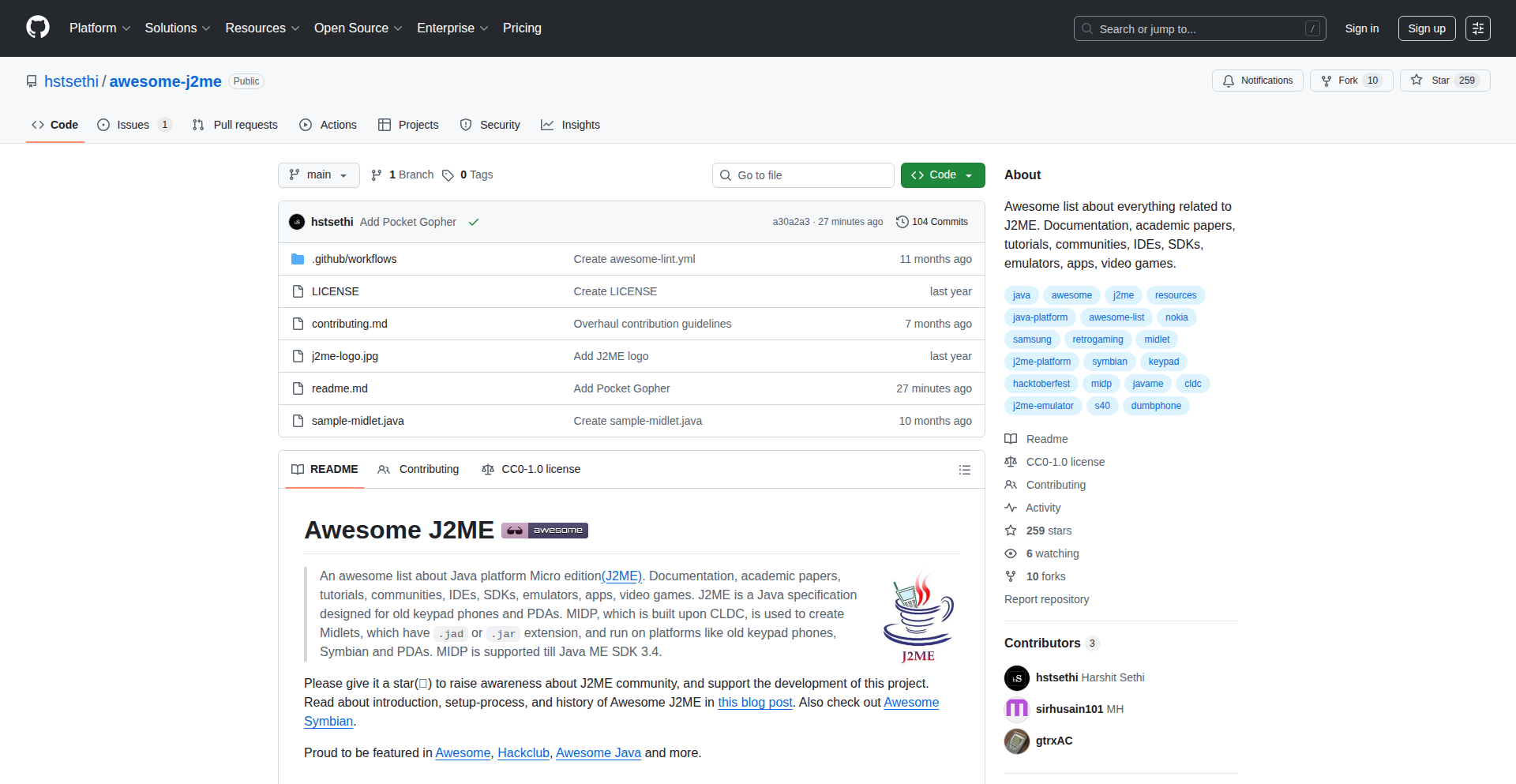
Author
catstor
Description
This project is a curated collection of resources for Java Platform Micro Edition (J2ME). It aims to revitalize interest in J2ME by providing comprehensive documentation, academic papers, tutorials, community links, IDEs, SDKs, emulators, and even archived apps and video games. The innovation lies in its dedicated effort to preserve and organize this legacy technology, making it accessible for modern exploration and understanding. It addresses the challenge of fragmented and often lost resources for older mobile platforms, enabling developers to revisit, learn from, and potentially build upon this foundational mobile technology.
Popularity
Points 73
Comments 49
What is this product?
J2MEArchive is a digital vault containing everything you'd ever want to know about J2ME, a technology that powered early mobile phones. Think of it as a treasure chest for developers who are curious about how mobile apps were built before smartphones dominated. The innovative aspect is its comprehensive compilation of often hard-to-find information, such as developer guides, old SDKs, and even playable game archives. This makes it a unique resource for understanding mobile development's history and its foundational principles. It's like having a complete history book and toolbox for a forgotten era of mobile programming. So, what's in it for you? It offers a chance to learn about efficient, low-resource programming that's still relevant for certain embedded systems or even as a creative challenge.
How to use it?
Developers can use J2MEArchive as a learning hub. You can dive into the tutorials and academic papers to understand the MIDP (Mobile Information Device Profile) and CLDC (Connected Limited Device Configuration) specifications, which are the core of J2ME. The provided SDKs and IDEs can be used to set up a development environment to write and test Midlets, the applications built for J2ME. Emulators allow you to run these Midlets on your computer, simulating the experience of old mobile phones. This means you can experiment with J2ME development, understand its constraints and creative solutions, and potentially port concepts or learn from its optimization techniques. So, how can you use it? You can download old SDKs, follow step-by-step guides to build your first J2ME app, or analyze the code of classic mobile games to see how they achieved functionality with limited resources.
Product Core Function
· Comprehensive J2ME Documentation: Provides access to official specifications, API references, and guides, explaining how J2ME applications were structured and interacted with devices. The value here is learning the fundamental design patterns and limitations of early mobile development, which can inspire efficient coding practices even today.
· J2ME SDKs and IDEs: Offers links to download development kits and integrated development environments necessary to build J2ME applications. This allows developers to set up a working environment to actually write and compile J2ME code, enabling hands-on experience and experimentation with this historical technology.
· J2ME Emulators: Includes tools that simulate the environment of J2ME-enabled devices on a modern computer, letting developers test their creations without needing physical hardware. The value is in providing a practical way to see your J2ME applications come to life and debug them effectively.
· Archive of J2ME Apps and Games: Presents a collection of previously released J2ME applications and video games. This serves as a valuable case study for understanding real-world implementations, learning from successful designs, and appreciating the ingenuity of developers working under strict resource constraints. You can analyze these to understand how complex features were achieved with limited processing power and memory.
· Community and Academic Resources: Links to forums, discussions, and academic papers related to J2ME. This fosters a deeper understanding of the technology's evolution, challenges, and research, providing context and further learning opportunities for those interested in the deeper technical aspects.
Product Usage Case
· A developer wants to understand how games like Snake or Tetris were implemented on basic mobile phones. By using J2MEArchive, they can access the SDK, follow tutorials on game development, and analyze the source code (if available) or bytecode of classic J2ME games to learn about efficient rendering and input handling techniques under severe memory and processing limitations.
· A student researching the history of mobile computing needs to understand the technical underpinnings of early mobile applications. J2MEArchive provides access to academic papers, specifications, and developer documentation, offering a direct window into the technical decisions and architectural choices made during that era.
· An embedded systems engineer is designing a low-power, resource-constrained device and is looking for inspiration on how to manage limited resources. By exploring the J2ME SDKs and examining how Midlets were optimized for battery life and performance on feature phones, they can glean valuable insights into efficient algorithms and memory management strategies that are still applicable.
· A retro-computing enthusiast wants to experience classic mobile games. J2MEArchive provides the necessary emulators and application files, allowing them to relive or discover these iconic pieces of mobile gaming history on their modern computer.
2
Agentweave: Open-Source Multi-Agent Network Framework
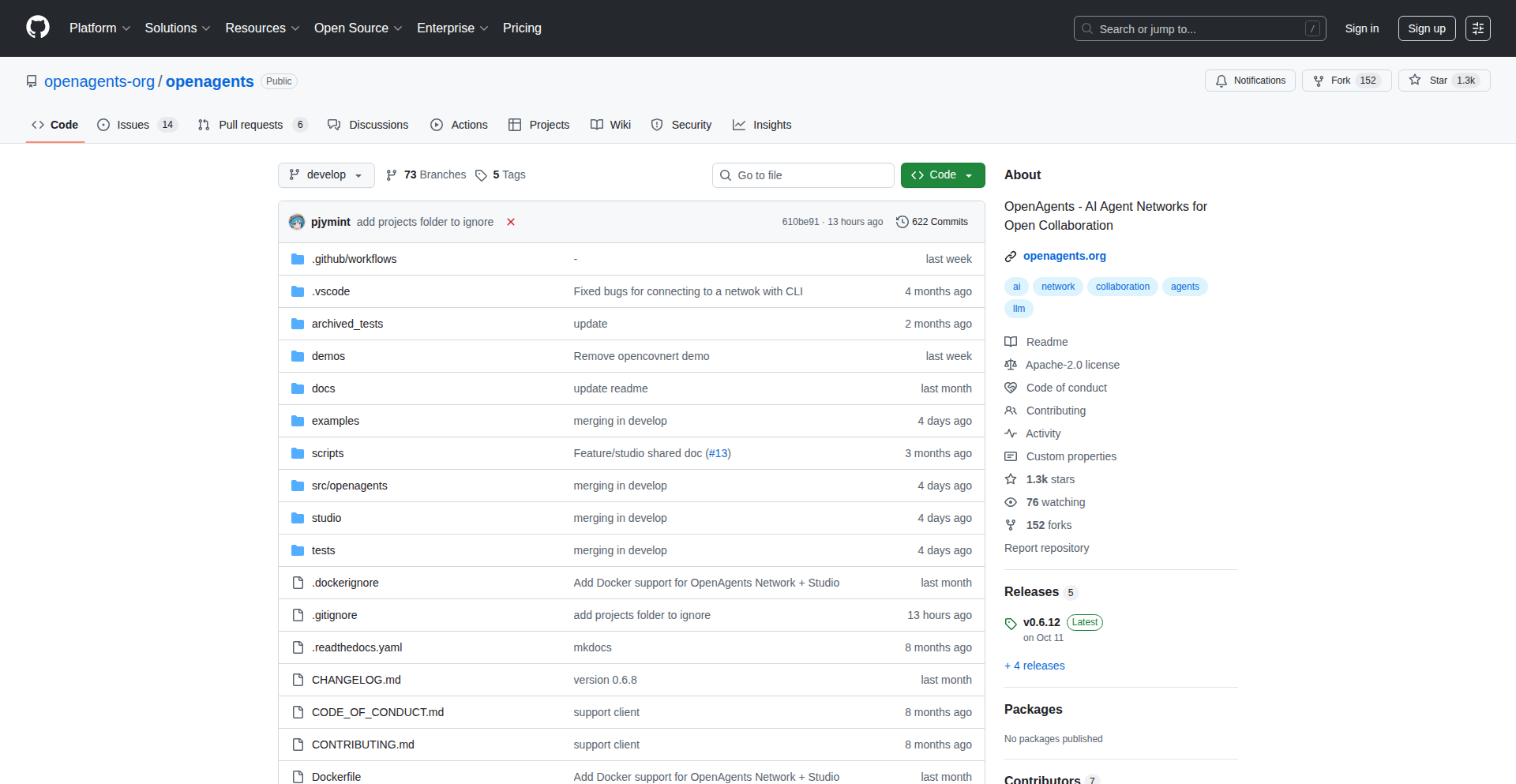
Author
snasan
Description
Agentweave is an open-source framework designed to build and manage multi-agent networks, inspired by the A2A (Agent-to-Agent) communication protocol. It provides a structured way for independent 'agents' (pieces of software that can perform tasks) to discover, communicate, and collaborate with each other, creating more complex and intelligent systems. The core innovation lies in its flexible and extensible architecture, enabling developers to easily create sophisticated distributed applications.
Popularity
Points 42
Comments 42
What is this product?
Agentweave is an open-source framework that simplifies the creation of multi-agent systems. Imagine you have several specialized software robots (agents) that need to work together to achieve a common goal, like a team of specialized workers. Agentweave provides the 'scaffolding' and communication backbone for these agents to find each other, talk to each other using a standardized language (similar to how people use protocols like HTTP to communicate over the internet), and coordinate their actions. The innovation is in its adaptable design, allowing developers to create and integrate custom agent behaviors and communication patterns without being locked into a single, rigid system. So, for you, it means a powerful toolkit to build complex, intelligent software systems where different parts can autonomously interact and collaborate.
How to use it?
Developers can use Agentweave by defining individual agents, each with its own set of capabilities and behaviors. These agents are then registered within the Agentweave network. The framework handles the discovery of other agents and facilitates message passing between them. For instance, a developer might create an 'image recognition agent' and a 'data analysis agent'. Agentweave would enable the image recognition agent to send detected objects to the data analysis agent for further processing. Integration can happen by embedding Agentweave within existing applications or building new microservices that leverage its capabilities. So, for you, it means you can build more intelligent applications by breaking down complex tasks into smaller, manageable agent components that can work together seamlessly.
Product Core Function
· Agent Discovery: Enables agents to find and identify each other within the network, allowing for dynamic system composition and reducing manual configuration. This is valuable because it makes systems more flexible and less prone to breaking when agents are added or removed.
· Inter-Agent Communication: Provides a robust messaging system for agents to exchange information and commands, supporting various communication patterns like request-response or publish-subscribe. This is valuable for enabling agents to collaborate effectively and share data.
· Agent Orchestration: Offers mechanisms for managing the lifecycle and coordination of agents, helping to build more complex workflows and behaviors. This is valuable for building sophisticated systems that can perform multi-step tasks.
· Extensible Agent Model: Allows developers to define custom agent types and behaviors, providing high flexibility to tailor the system to specific needs. This is valuable because it means the framework can be adapted to a wide range of problems, from AI research to business process automation.
Product Usage Case
· Building a decentralized AI research platform where different agents specializing in various machine learning tasks can discover and collaborate on experiments, accelerating research and development. This solves the problem of coordinating complex distributed AI workloads.
· Creating intelligent automation systems for business processes, where agents representing different departments (e.g., sales, inventory, customer support) can communicate and trigger actions based on events, streamlining operations. This addresses the challenge of integrating disparate business functions.
· Developing smart IoT solutions where edge devices (agents) can communicate and share data locally before sending aggregated insights to the cloud, improving efficiency and reducing latency. This tackles the issue of managing and coordinating numerous connected devices.
· Experimenting with swarm intelligence algorithms and emergent behaviors by allowing a large number of simple agents to interact and collectively solve problems, pushing the boundaries of AI and robotics. This provides a platform for exploring novel computational approaches.
3
SupabaseRLSGuardian
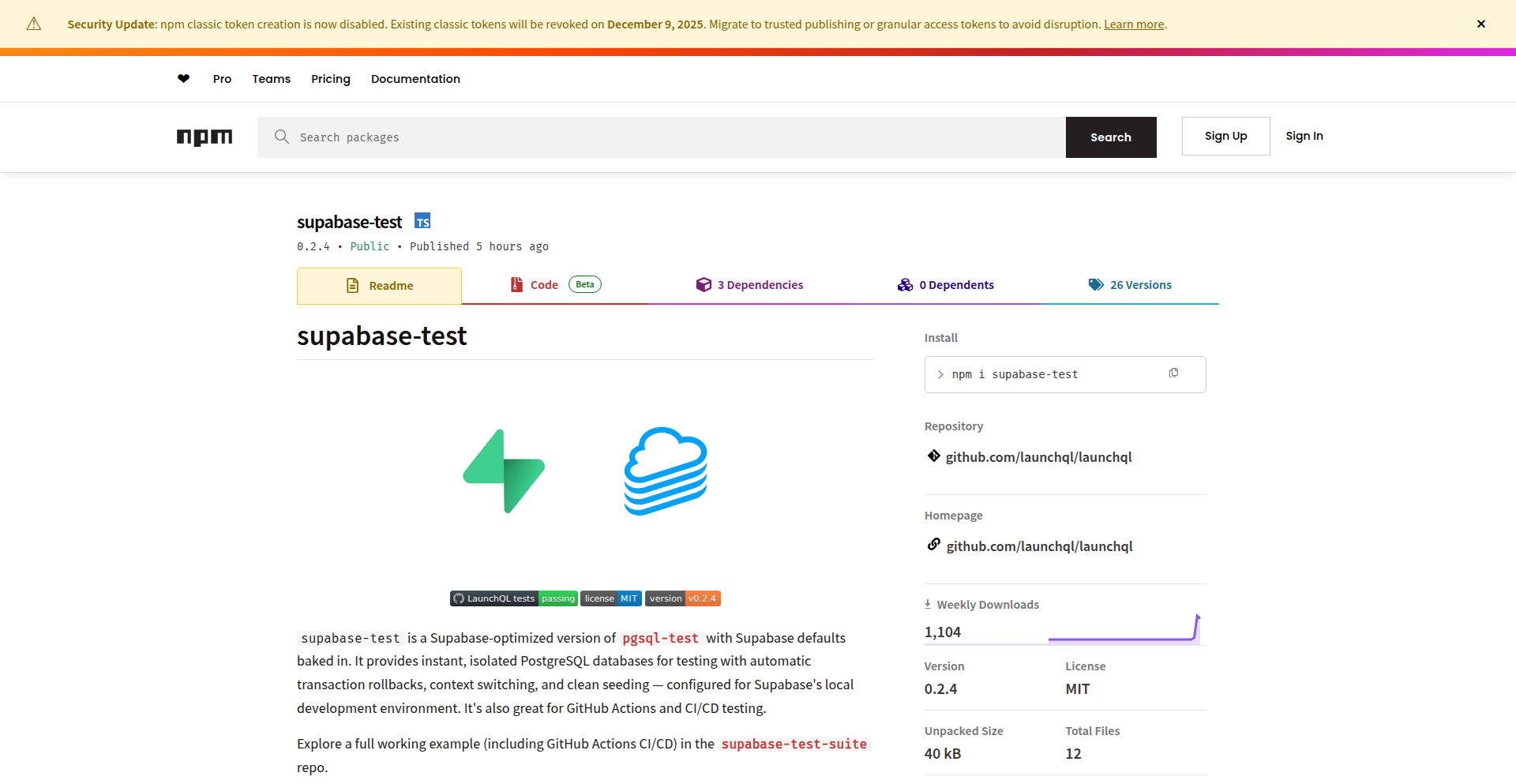
Author
pyramation
Description
This project is a testing framework designed for Supabase applications. It innovates by creating a dedicated, isolated PostgreSQL database for every single test case. This approach ensures that tests are truly independent, eliminating interference from previous test runs and making it significantly easier to validate Row Level Security (RLS) policies by simulating real database states without relying on complex global setup or mock authentication. It tackles the common challenge of testing fine-grained access control in a reliable and efficient manner.
Popularity
Points 22
Comments 8
What is this product?
SupabaseRLSGuardian is a testing tool that spins up brand new, completely separate PostgreSQL databases for each individual test you run against your Supabase backend. Think of it like giving each test its own sandbox environment. This is innovative because traditionally, tests might share a database, leading to data conflicts or needing complex setup. By isolating each test, it guarantees that the database state is exactly as you expect it for that specific test, making it incredibly easy to verify how your Row Level Security (RLS) policies work. RLS is the feature in Supabase that controls who can see and edit what data, and this tool allows you to test those rules with confidence, even simulating different user authentication states without needing to create fake logins.
How to use it?
Developers can integrate SupabaseRLSGuardian into their existing testing workflows, particularly with popular JavaScript test runners like Jest or Mocha. After installing the package, they can configure it to provision a fresh PostgreSQL instance for each test. The framework provides methods to easily seed this isolated database with specific data (using SQL, CSV, or JSON files) and to simulate user authentication states using a `.setContext()` function. This allows developers to write tests that precisely target RLS policies, for example, testing if a regular user can only see their own data, or if an administrator has broader access. It's designed to be run in automated CI/CD pipelines (like GitHub Actions) for consistent and reliable testing.
Product Core Function
· Instant isolated Postgres DBs per test: Each test gets its own clean database, ensuring test isolation and preventing data pollution, which means your test results are always reliable and unaffected by other tests. This is crucial for catching bugs related to data state.
· Automatic rollback after each test: After a test finishes, the database is automatically reset or discarded, ensuring the next test starts with a clean slate. This guarantees that tests don't accidentally interfere with each other, saving debugging time.
· RLS-native testing with `.setContext()` for auth simulation: The framework allows you to simulate different user authentication states directly within your tests. By using `.setContext()`, you can mimic how your Row Level Security policies behave for different logged-in users, making it straightforward to verify access controls.
· Flexible seeding (SQL, CSV, JSON, JS): You can easily populate your isolated test databases with whatever data you need, in various formats. This allows you to precisely set up the test environment to replicate real-world scenarios and edge cases for your RLS policies.
· Works with Jest, Mocha, and any async test runner: The tool is designed to be flexible and compatible with most modern JavaScript testing frameworks, allowing you to adopt it without a complete overhaul of your existing testing setup.
· CI-friendly (runs cleanly in GitHub Actions): The framework is built to work seamlessly in continuous integration environments, ensuring your Supabase application's security policies are automatically checked every time you push code, providing continuous confidence.
Product Usage Case
· Testing a multi-tenant application where users should only access their own company's data. Using SupabaseRLSGuardian, a developer can spin up an isolated DB, seed it with data for 'Company A' and 'Company B', and then write tests to ensure a user associated with 'Company A' cannot even see the existence of data belonging to 'Company B'. This directly addresses the problem of verifying data segregation.
· Validating RLS policies that grant administrative privileges. A developer can simulate an administrator login using `.setContext()`, seed a test database with various data types, and then write tests to confirm that the administrator can indeed view, edit, and delete records that a regular user would be restricted from accessing. This solves the challenge of testing privileged access.
· Testing the effect of new RLS policies on existing data. By creating an isolated database and seeding it with a representative sample of production-like data, a developer can safely experiment with new security rules and run tests to ensure that the changes behave as expected without risking data integrity in a live environment.
· Ensuring that sensitive data is properly protected. A developer can set up a test case where specific fields in a table are marked as sensitive and RLS is configured to hide these fields from non-authenticated users. The framework allows simulating a non-authenticated state and verifying that these sensitive fields are indeed not visible, thus solving the problem of data exposure.
4
Tangent WASM-Powered Log Weaver
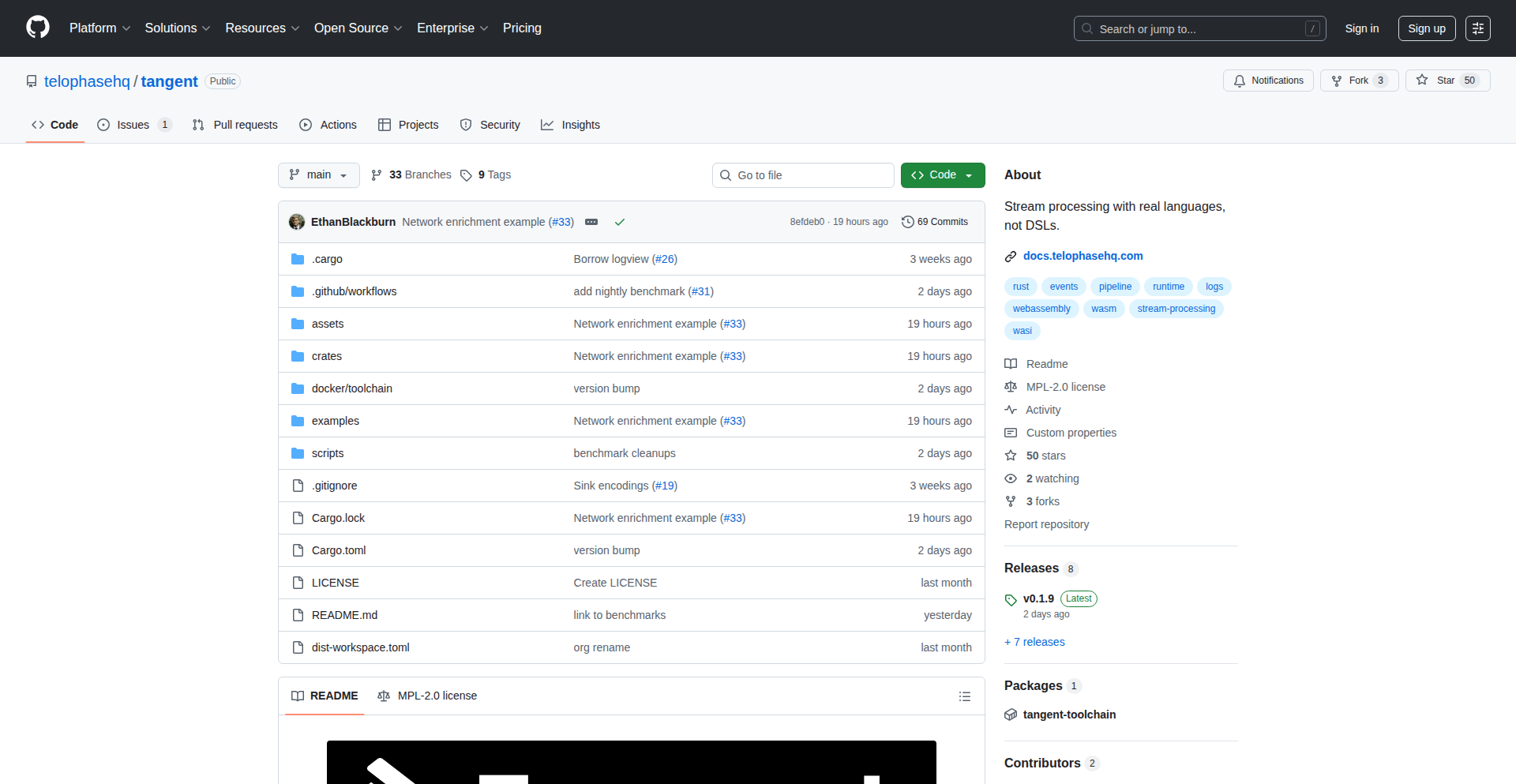
Author
ethanblackburn
Description
Tangent is a high-performance security log processing pipeline built with Rust. It revolutionizes log management by running all data transformation, enrichment, and detection logic as WebAssembly (WASM) plugins. This approach addresses common challenges like schema evolution, lack of shared mapping libraries, and the tediousness of writing custom parsers, enabling faster, more flexible, and LLM-friendly log pipeline development.
Popularity
Points 24
Comments 2
What is this product?
Tangent is a log processing pipeline designed for security data, meaning it takes in raw logs from various sources, cleans them up, adds extra context, and identifies potential security issues. The core innovation is using WebAssembly (WASM) for all the processing logic. Think of WASM as a super-efficient, universally compatible engine that can run code written in different programming languages (like Rust, Python, Go) safely and quickly inside the pipeline. This means instead of being locked into a specific tool's way of doing things, developers can write their log processing rules in languages they already know, compile them into WASM, and plug them directly into Tangent. This makes the pipeline incredibly flexible and allows for easy sharing and reuse of processing logic, solving the problem of constantly changing log formats and repetitive mapping work.
How to use it?
Developers can use Tangent by building custom WASM plugins for their specific log transformation and enrichment needs. The project provides tools to scaffold, test, and benchmark these plugins locally. These plugins can be written in languages like Rust, Python, or Go. For example, if you need to convert logs from a specific security tool into the standardized OCSF format, you can write a Python plugin that reads the incoming log, extracts the relevant fields, and transforms them into the OCSF schema. These plugins can then be loaded into the Tangent pipeline. Tangent also supports running other processing engines' DSLs (like Bloblang) within WASM, making migration easier. The goal is to integrate these plugins seamlessly, whether they are for schema validation, calling external APIs for enrichment, or performing complex data manipulations, all within a high-performance Rust environment.
Product Core Function
· WASM Plugin Architecture: Allows logic to be written in standard programming languages (Rust, Python, Go) and compiled into WebAssembly, offering language flexibility and reusability. The value is in enabling developers to use their preferred tools and easily share processing logic across different systems.
· Log Normalization and Enrichment: Plugins can transform incoming logs into a consistent format (like OCSF) and add valuable contextual information by calling external APIs or referencing internal datasets. This makes log data more useful for analysis and security investigations.
· Detection Logic Execution: Complex security detection rules can be implemented as WASM plugins, enabling real-time threat identification directly within the pipeline. This speeds up incident response by catching threats as they happen.
· Cross-Engine Compatibility: Ability to run other specialized log processing languages (e.g., Bloblang) within WASM, facilitating migration from existing systems and leveraging existing investments.
· Community Plugin Library: A shared repository of pre-built WASM plugins for common transformations and enrichments, reducing redundant development effort for the community. This saves developers time and effort by providing ready-to-use solutions.
· LLM-Assisted Development: Because plugins are written in standard code, Large Language Models can be used to generate new mapping and transformation logic, significantly speeding up development cycles.
· High-Performance Processing: Built with Rust and optimized WASM runtime, Tangent can process large volumes of log data with low latency, crucial for real-time security monitoring. This ensures that critical security events are not missed due to slow processing.
Product Usage Case
· Migrating a complex log processing system: A company using a proprietary DSL for log parsing can write Bloblang processing logic and run it as a WASM plugin within Tangent, allowing a phased migration with minimal disruption and leveraging existing expertise.
· Real-time threat detection based on external threat intelligence: A security analyst can develop a WASM plugin that enriches incoming network logs with data from an external threat intelligence feed. If an IP address in the log matches a known malicious IP, the plugin can flag the log for immediate review, speeding up incident response.
· Automating OCSF schema mapping for new log sources: When a new security tool starts generating logs, instead of manually writing complex mapping rules, a developer can use an LLM to generate a draft Python or Rust plugin to convert these logs to OCSF, then fine-tune it. This drastically reduces the time to onboard new data sources.
· Building a reusable library for common log transformations: A team can create a set of WASM plugins for frequently used data cleaning tasks (e.g., anonymizing PII, extracting specific fields) and share them within their organization or with the broader Tangent community, promoting consistency and efficiency.
5
ArXivPaperPlus
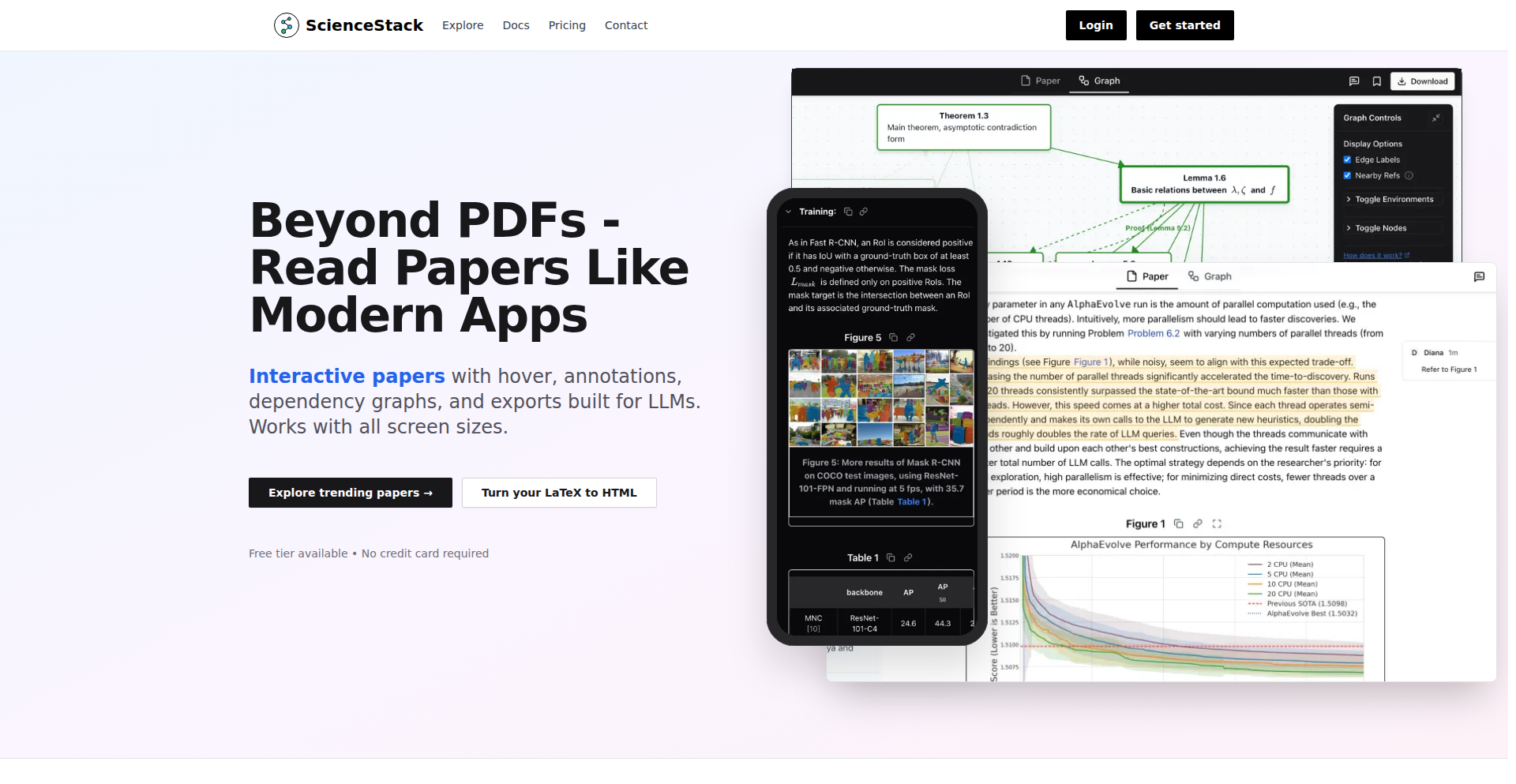
Author
cjlooi
Description
A fully interactive research paper reader that transforms static PDFs and basic arXiv HTML into a dynamic learning experience. It tackles the common frustrations of academic reading by providing rich, context-aware features that enhance comprehension and exploration, making complex research more accessible.
Popularity
Points 9
Comments 6
What is this product?
ArXivPaperPlus is an advanced web-based reader for research papers, aiming to improve the academic reading experience significantly beyond traditional PDF viewers or the standard arXiv HTML presentation. Its core innovation lies in its ability to deeply parse and interpret the semantic structure of research papers. For instance, it can identify and make interactive every citation, reference, and mathematical equation within a document. This means when you hover over a citation, you instantly see its context or the paper it refers to, rather than having to manually search for it. Similarly, equations can be explored in their raw LaTeX form or even visualized with associated dependencies. This goes beyond simple text display to create a truly connected and explorable knowledge base for each paper, solving the problem of fragmented understanding in academic literature.
How to use it?
Developers can use ArXivPaperPlus by accessing research papers through a dedicated web interface. For example, if you find a paper on arXiv that you want to study in depth, you can navigate to the ArXivPaperPlus platform (or potentially integrate its reader components into your own tools if it's open-sourced). You'd then simply load the paper (e.g., via a direct URL). Once loaded, you can immediately benefit from features like hovering over footnotes for definitions, seeing linked equations, or using the synchronized table of contents to jump between sections. For those who work with research papers programmatically, the 'Copy raw LaTeX' feature allows easy extraction of equations for further use in other LaTeX documents or mathematical software. This makes it an invaluable tool for researchers, students, and anyone needing to quickly grasp and utilize information from academic publications.
Product Core Function
· Interactive References and Citations: Hovering over a reference or citation instantly shows its context or linked paper, reducing the time spent manually searching and improving comprehension of related work. This is useful for quickly understanding the lineage of ideas in a research field.
· Interactive Equations: Users can hover over mathematical equations to see their definitions, related theorems, or even the raw LaTeX code. This simplifies understanding complex mathematical concepts and makes it easier to reuse equations in your own work.
· Auto-Generated Dependency Graphs: The system automatically creates visual graphs showing how definitions, lemmas, and theorems are interconnected. This offers a powerful way to understand the logical structure of a paper and how different mathematical objects relate to each other, aiding in the grasp of complex proofs.
· Synchronized Table of Contents: As you scroll through the paper, the table of contents updates in real-time to highlight your current section. This provides excellent navigation, allowing users to easily orient themselves within long documents and quickly jump to specific areas of interest.
· Highlighting and Annotations: Users can highlight important passages and add personal notes directly within the reader. This is crucial for active learning, allowing for personalized study and easy recall of key information.
· Copy Raw LaTeX: The ability to copy the raw LaTeX code for any equation or mathematical expression provides a direct pathway for developers and mathematicians to integrate these elements into their own projects or further analysis.
Product Usage Case
· A graduate student studying a complex machine learning paper can use ArXivPaperPlus to hover over every cited paper to understand the foundational work, and click on equations to see their derivations. This significantly speeds up their literature review and understanding of novel concepts, solving the problem of getting lost in dense academic text.
· A researcher building a new theorem can use the dependency graphs to visualize how existing theorems in the paper they are reading connect to their own line of reasoning. This helps them identify potential gaps or build upon established proofs more effectively, addressing the challenge of understanding intricate mathematical relationships.
· A developer integrating a specific algorithm from a research paper into their codebase can use the 'Copy raw LaTeX' feature to quickly extract and verify the mathematical formulation of the algorithm, ensuring accuracy and saving time compared to manually transcribing.
· An educator preparing a lecture on a cutting-edge topic can use the synchronized table of contents and interactive elements to easily navigate through a paper and explain complex sections to their students, making the learning process more engaging and clear.
6
RustBoost
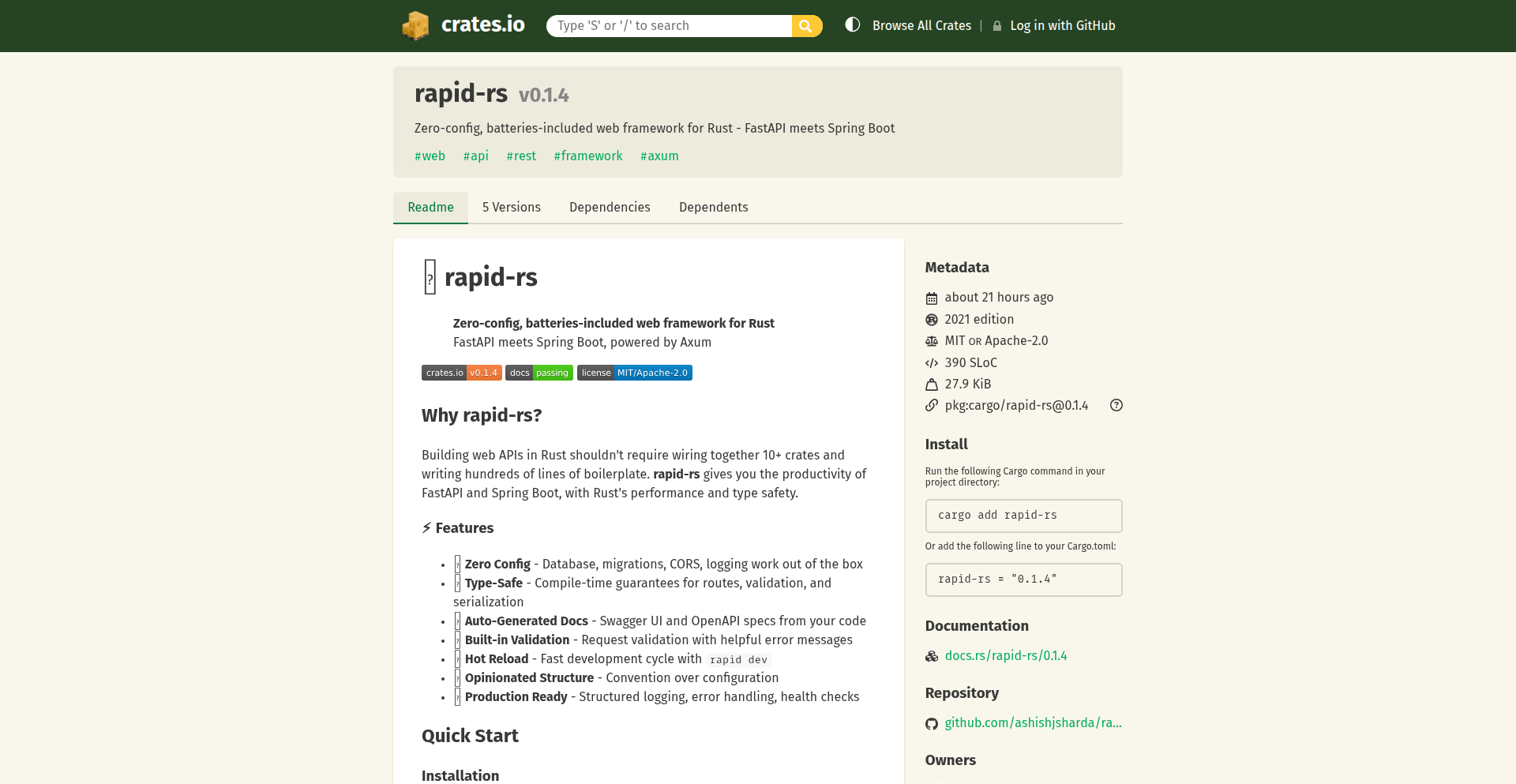
Author
ashish_sharda
Description
RustBoost is a zero-configuration web framework for Rust that dramatically reduces boilerplate code when starting new web services. It provides out-of-the-box features like database integration, logging, CORS handling, automatic API documentation with Swagger UI, request validation, and production-ready observability, all with a single command. Built on the Axum framework, it offers impressive performance, achieving around 50,000 requests per second with minimal memory usage.
Popularity
Points 9
Comments 4
What is this product?
RustBoost is a Rust web framework designed to accelerate development by eliminating repetitive setup tasks. It automates common configurations such as database connections, logging, cross-origin resource sharing (CORS), and request validation. It also automatically generates API documentation (OpenAPI/Swagger UI) for easy understanding and integration. This means instead of spending hours writing and configuring these essential components from scratch, you get them pre-built and ready to go, allowing you to focus on your core application logic. The innovation lies in its 'zero-config' philosophy, abstracting away complex setups into a simple command-line interface, making Rust web development more accessible and faster.
How to use it?
Developers can use RustBoost by installing it as a Rust crate. With a single command, they can generate a new Rust web project pre-configured with all the essential services. This generated project serves as a robust starting point for building web applications. You can integrate it into your existing Rust projects or use it to kickstart new ones. For example, if you need to build a new REST API, you'd invoke RustBoost, and it would provide you with a foundational project that already handles things like accepting incoming requests, connecting to a database, and ensuring secure communication. This saves significant time and effort compared to manually setting up each of these components.
Product Core Function
· Automated Database Configuration: Provides a pre-configured database connection (e.g., PostgreSQL, MySQL) so you can start querying data immediately without manual setup. This is useful for any application that needs to store or retrieve information.
· Integrated Logging: Sets up a robust logging system to track application events, errors, and debugging information, essential for monitoring and troubleshooting your application in production.
· CORS Handling: Automatically configures Cross-Origin Resource Sharing (CORS) to allow your web application to communicate with resources from different domains, crucial for modern web architectures.
· OpenAPI/Swagger UI: Generates interactive API documentation automatically at a `/docs` endpoint. This helps developers and consumers understand how to use your API without needing to read through code or separate documentation files.
· Request Validation: Implements built-in request validation to ensure incoming data conforms to expected formats, preventing errors and enhancing security.
· Production-Ready Observability: Includes tools and configurations for monitoring your application's health, performance, and resource usage in a production environment, making it easier to identify and fix issues.
Product Usage Case
· Building a new microservice quickly: Instead of spending days setting up a new Rust microservice with database, logging, and API docs, you can use RustBoost to generate a fully functional skeleton in minutes, significantly accelerating development cycles.
· Rapid prototyping of web APIs: If you need to quickly test an idea for a web API, RustBoost allows you to get a production-ready base up and running extremely fast, letting you focus on the core business logic and user experience.
· Reducing onboarding time for new developers: For teams new to Rust web development, RustBoost provides a standardized and easy-to-understand starting point, reducing the learning curve for setting up web projects.
7
DynamicWealth Navigator
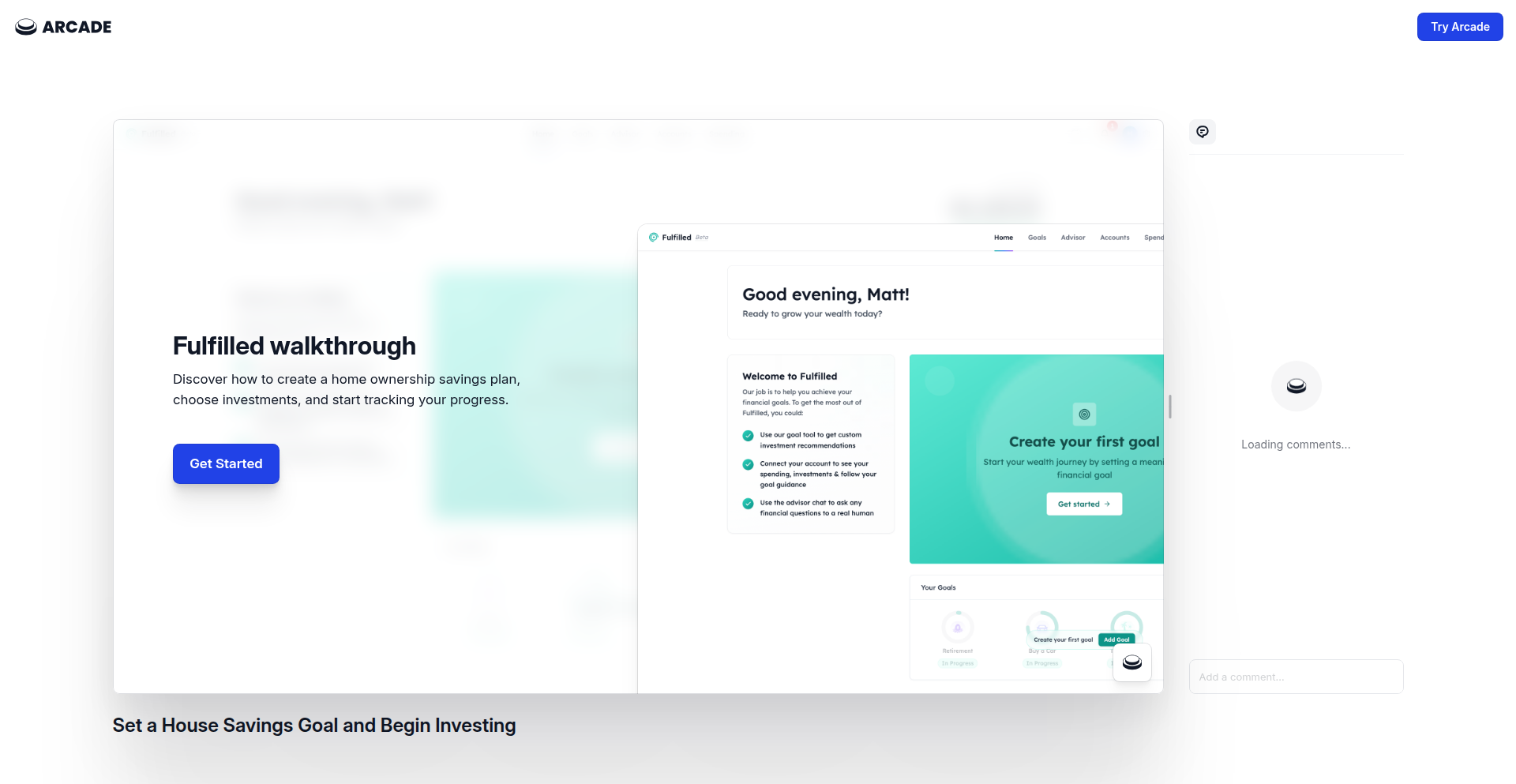
Author
mattglossop
Description
A non-custodial financial co-pilot that tackles the static limitations of traditional portfolio optimization. It offers personalized, dynamic guidance by continuously adjusting risk based on user goals, time horizon, and current portfolio state. This approach aims to significantly increase the probability of achieving financial goals compared to conventional methods, all while providing a unified view of household finances without requiring users to transfer their assets.
Popularity
Points 5
Comments 7
What is this product?
This is a financial co-pilot designed to provide personalized, dynamic investment recommendations. Unlike traditional methods that use a fixed asset allocation, this platform continuously re-evaluates your portfolio and suggests adjustments. It leverages a sophisticated model that considers your specific financial goals, how much time you have to achieve them, and your current investments. The core innovation lies in its dynamic adjustment capability, which is computationally intensive and traditionally difficult to scale for individual investors. By automating this complex process, it aims to make advanced portfolio optimization accessible and effective, ultimately increasing the likelihood of users reaching their financial targets.
How to use it?
Developers can integrate with the platform by securely connecting their existing financial accounts using APIs like Plaid or SnapTrade. This connection allows the platform to access portfolio data without requiring users to move their assets. The platform then provides tailored, actionable guidance for investment adjustments directly to the user. For developers looking to leverage similar financial optimization principles, the underlying methodology emphasizes dynamic risk assessment and goal-contingent allocation. The platform's non-custodial nature means users maintain full control of their assets, receiving advice rather than handing over management. This model is beneficial for users who want professional-grade financial guidance without changing their current banking or investment relationships.
Product Core Function
· Personalized dynamic guidance: Provides ongoing, customized investment recommendations that adapt to individual goals and risk tolerance. This is valuable because it moves beyond generic advice to offer strategies that are actively managed to increase the chances of success.
· Automated goal tracking without asset transfer: Securely links to existing financial accounts to monitor progress towards goals without requiring users to move their money. This offers convenience and peace of mind, ensuring users can trust their current financial institutions while still benefiting from advanced planning.
· Unified household financial view: Consolidates all household assets, spending, and goals into a single, clear dashboard. This is a significant benefit for financial clarity, allowing users to see the complete picture of their financial health at a glance and make more informed decisions.
· Dynamic risk adjustment: Continuously modifies portfolio risk based on the user's time horizon and current portfolio status. This is a key technical innovation that improves upon static models, providing a more responsive and effective way to manage investments towards long-term objectives.
Product Usage Case
· Scenario: A young professional saving for a down payment on a house in five years. The platform would analyze their income, current savings, and the target down payment amount. It would then provide dynamic recommendations, potentially increasing risk exposure in the early years to maximize growth, and then gradually shifting to more conservative investments as the deadline approaches. This addresses the problem of static portfolios that might underperform or be too risky for a specific, time-bound goal.
· Scenario: A retiree planning for income generation and capital preservation. The co-pilot would assess their existing bond and equity holdings, income needs, and retirement duration. It would then suggest rebalancing strategies that aim to generate a stable income stream while protecting against significant market downturns. This solves the issue of generic retirement advice that doesn't account for the delicate balance required for sustainable retirement income.
· Scenario: A user with multiple investment accounts across different brokerages who struggles to get a consolidated view of their net worth and progress towards their goals. The platform's unified view feature would aggregate data from all these accounts, presenting a single, coherent dashboard. This solves the complexity and fragmentation often experienced by individuals with diverse financial holdings, enabling better oversight and decision-making.
8
CTON: LLM Prompt Token Optimizer
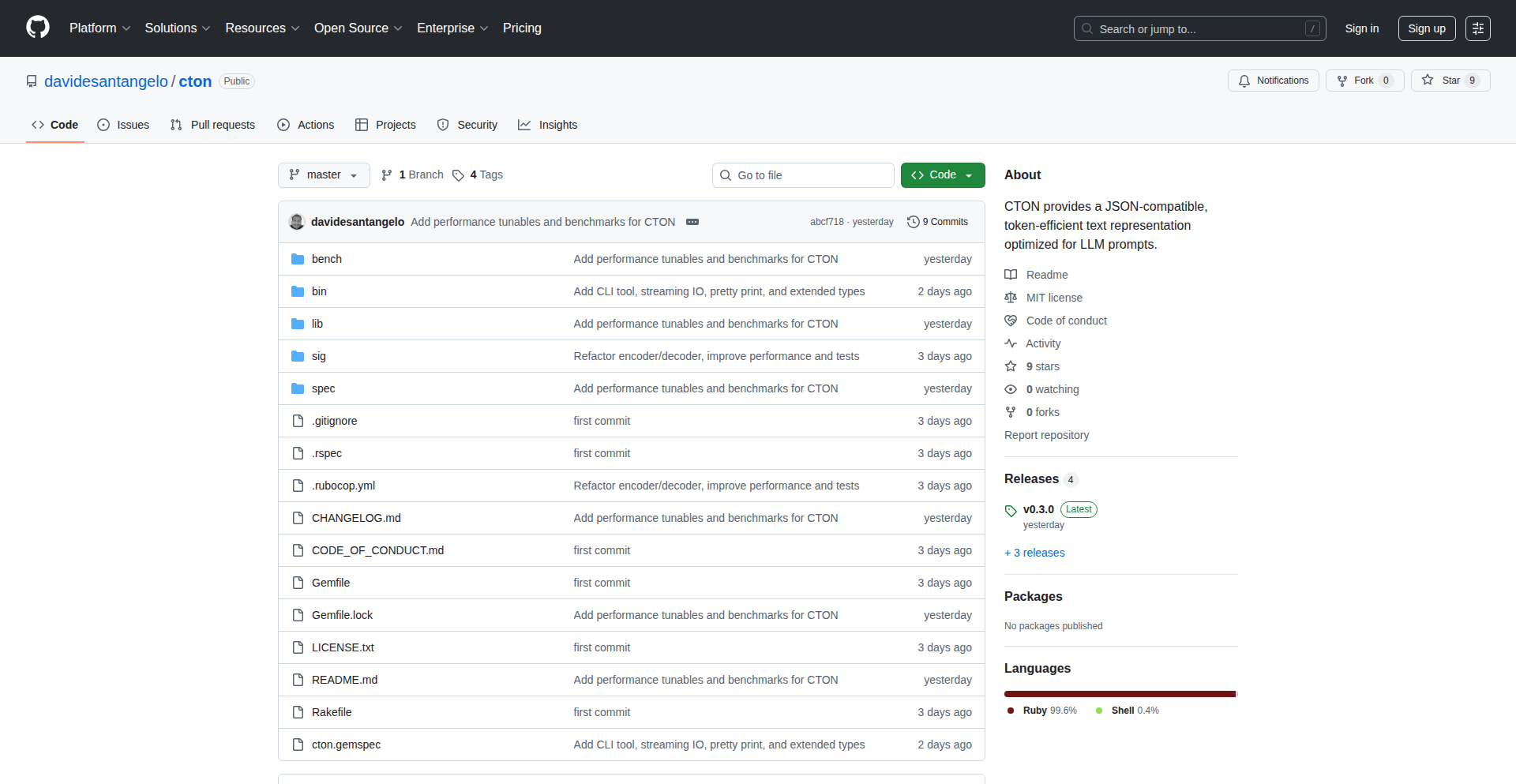
Author
daviducolo
Description
CTON is a novel text format designed to be JSON-compatible and token-efficient, specifically for Large Language Model (LLM) prompts. It tackles the issue of prompt length impacting LLM performance and cost by intelligently encoding text to minimize token count without sacrificing readability or structure, offering a more economical and faster way to interact with LLMs.
Popularity
Points 10
Comments 1
What is this product?
CTON is a new text format that behaves like JSON but uses fewer 'tokens' when fed to Large Language Models. Think of tokens as the tiny pieces of text that LLMs process. The more tokens a prompt has, the more it costs to run and the longer it takes for the LLM to respond. CTON achieves this efficiency by finding smarter, more compact ways to represent the same information, similar to how ZIP files compress data. This means you can send more detailed instructions or data to the LLM for the same cost, or get faster responses for the same prompt.
How to use it?
Developers can use CTON by integrating the CTON library into their LLM interaction pipeline. Instead of constructing a standard JSON prompt, they would structure their prompt data using CTON syntax. The CTON library then encodes this data into its efficient format before sending it to the LLM API. The LLM can process CTON directly if it's trained to understand it, or a lightweight decoding step can be added to convert it back to a standard format if needed. This is ideal for applications involving complex prompts, few-shot learning, or situations where prompt length is a significant bottleneck.
Product Core Function
· Token-efficient encoding: CTON intelligently compresses textual data, reducing the number of tokens required for LLM prompts. This directly translates to lower API costs and faster processing times for your LLM applications.
· JSON compatibility: CTON maintains a structure similar to JSON, making it easy for developers familiar with JSON to adopt. This means less learning curve and smoother integration into existing workflows.
· Preserves semantic meaning: Despite its efficiency, CTON is designed to retain the full meaning and structure of the original prompt, ensuring LLMs can still accurately understand and act upon the input.
· Reduced LLM latency: By sending shorter prompts (in terms of tokens), LLMs can process requests faster, leading to more responsive applications and a better user experience.
· Cost savings for LLM usage: LLM APIs are often priced per token. CTON's efficiency directly reduces the number of tokens sent, leading to significant cost savings for high-volume LLM applications.
Product Usage Case
· Building intelligent chatbots that can handle more complex conversation histories without hitting token limits, leading to more coherent and context-aware interactions. The core problem solved here is managing the growing context window of conversations efficiently.
· Developing few-shot learning systems for LLMs where you need to provide multiple examples within the prompt. CTON allows for more examples to be included, improving the LLM's ability to learn new tasks quickly with fewer direct training data.
· Automating complex report generation or data summarization tasks where detailed input data needs to be fed to the LLM. CTON ensures that large datasets can be provided within token limits, enabling more comprehensive analysis.
· Creating AI agents that require detailed instructions and access to tool descriptions. CTON's efficiency allows for richer agent capabilities by fitting more information into each LLM call, directly improving agent performance and scope.
· Fine-tuning LLMs with custom prompt structures. CTON offers a way to experiment with prompt design efficiently, allowing developers to iterate faster on prompt engineering strategies and identify optimal prompt configurations.
9
Yonoma - Reactive SaaS Email Engine
Author
vimall_10
Description
Yonoma is a behavior-based email automation tool designed for early-stage SaaS teams. It simplifies the process of sending targeted emails by triggering them based on user actions within a product, such as signing up, becoming inactive, reaching an activation milestone, or nearing the end of a trial. This eliminates the need for manual timing and complex configurations, making sophisticated email automation accessible to smaller teams.
Popularity
Points 7
Comments 4
What is this product?
Yonoma is a smart email system that sends emails automatically when users do specific things inside your software. Instead of setting up complicated rules and schedules, Yonoma watches what users are doing, like signing up for the first time or stopping using the product for a while. When these events happen, Yonoma sends pre-written emails. The innovation here is its focus on simplicity and direct connection to user behavior, making powerful email automation, usually found in large enterprise tools, easy for small SaaS businesses to use. It's like having a personal assistant that knows exactly when to send the right message to keep users engaged.
How to use it?
Developers can integrate Yonoma into their SaaS product by connecting it to their user data platform or directly to their application's event streams. This typically involves setting up event tracking for key user actions (e.g., 'user_signed_up', 'feature_X_used', 'trial_expired'). Once integrated, teams can use Yonoma's intuitive interface to design email workflows, select triggers based on these tracked events, and customize email content. It also offers integrations with popular tools like Stripe for billing events, Segment for unified customer data, and Slack for notifications, streamlining the entire customer engagement process. For a developer, this means less time building custom email logic and more time focusing on core product features, with the benefit of automated, behavior-driven customer communication.
Product Core Function
· Behavior-based Triggers: Automatically sends emails when specific user actions occur within the product, such as signing up, achieving an activation goal, or becoming inactive. This provides timely and relevant communication to users, increasing engagement without manual intervention.
· Automated Workflow Management: Manages the timing and sequence of emails for onboarding, trial reminders, and re-engagement flows, reducing manual overhead for small teams and ensuring consistent customer journeys.
· Pre-built Workflows and Templates: Offers ready-to-use email sequences and templates that can be quickly customized, saving development time and providing best-practice starting points for customer communication strategies.
· Integration with Key SaaS Tools: Connects with platforms like Stripe, HubSpot, Segment, and Zapier, allowing for seamless data flow and automation across different aspects of the business, from billing to CRM to marketing automation, creating a unified customer view and action system.
Product Usage Case
· Onboarding: A new user signs up for a trial. Yonoma detects the 'signup' event and automatically sends a welcome email with a guide on getting started, helping the user quickly understand the product's value.
· Activation: A user has been using the product but hasn't used a key feature yet. Yonoma recognizes this lack of activation and sends a targeted email highlighting the benefits and a quick tutorial for that specific feature, improving user adoption.
· Trial Expiration: A user's trial is about to end. Yonoma automatically sends a reminder email, perhaps with a special offer, encouraging them to convert to a paid plan before their access expires, boosting conversion rates.
· Inactive User Re-engagement: A user hasn't logged in for a week. Yonoma identifies this inactivity and sends a 'we miss you' email, possibly with tips on new features or use cases, aiming to bring them back to the product.
10
MCP Traffic Analyzer
Author
o4isec
Description
A desktop application for Mac and Windows designed to perform comprehensive analysis of MCP (Master Control Program) traffic. It helps developers and network administrators understand and debug complex communication flows in real-time.
Popularity
Points 11
Comments 0
What is this product?
MCP Traffic Analyzer is a tool that captures and dissects network traffic specifically related to the Master Control Program (MCP) protocol. Think of it like a super-powered detective for your network communications. It intercepts the messages being sent and received by your MCP-enabled systems, then breaks them down into understandable components. The innovation here lies in its specialized focus on MCP, providing granular insights that general network sniffers might miss. This allows you to pinpoint exactly what information is being exchanged, identify potential bottlenecks or errors in the communication, and ultimately ensure your MCP systems are running smoothly and efficiently. So, what's in it for you? If you're working with systems that use MCP, this tool helps you see exactly what's happening 'under the hood' of your network, making troubleshooting faster and more effective.
How to use it?
Developers and system administrators can download and install the desktop application for their respective operating systems (Mac or Windows) from the provided website. Once installed, the application can be configured to capture network traffic on a specific interface or port where MCP communication is occurring. The captured data is then displayed in a user-friendly interface, allowing for real-time monitoring, filtering, and detailed examination of individual MCP packets. This can be integrated into your existing network monitoring setups or used as a standalone diagnostic tool. So, how does this benefit you? You can easily set it up to watch your system's MCP conversations and instantly see any issues, making it straightforward to identify and fix problems.
Product Core Function
· Real-time MCP traffic capture: Intercepts and displays MCP network packets as they are transmitted and received, providing immediate visibility into communication flows. This allows you to see live interactions, which is crucial for debugging active systems.
· Detailed packet dissection: Parses MCP packets, breaking down complex headers and payloads into human-readable fields. This helps understand the structure and content of messages, revealing the 'what' and 'why' of data exchange.
· Filtering and search capabilities: Allows users to filter traffic based on various criteria (e.g., source/destination IP, port, MCP message type) and search for specific patterns within the captured data. This makes it easy to isolate relevant information from noisy network environments.
· Flow visualization: Presents communication patterns and sequences in a clear, visual format, making it easier to comprehend the overall interaction between different MCP endpoints. Understanding the sequence of events is key to identifying logical errors.
· Cross-platform desktop application: Provides a native desktop experience for both macOS and Windows users, ensuring accessibility and consistent functionality across different development environments. This means you can use it on your primary workstation without compatibility issues.
Product Usage Case
· Debugging a slow response time in an industrial automation system using MCP: A developer notices that commands sent to a PLC are taking too long to execute. By using MCP Traffic Analyzer, they can capture the traffic between their control software and the PLC, identify if the commands are being sent correctly, and see if there are any delays or errors in the PLC's responses, pinpointing the exact cause of the slowness.
· Diagnosing communication failures between two MCP-enabled servers: A system administrator is experiencing intermittent connection drops between two critical servers. They deploy MCP Traffic Analyzer on one of the servers to monitor the MCP traffic. The tool reveals malformed packets or unexpected connection resets, helping them to quickly identify a configuration issue or a bug in the MCP implementation on one of the servers.
· Validating data integrity in a financial trading platform: A developer needs to ensure that the data being exchanged between different components of a trading system using MCP is accurate and complete. MCP Traffic Analyzer allows them to inspect the contents of MCP messages, verifying that all required fields are present and correctly formatted, thereby preventing data corruption and ensuring accurate trading operations.
· Analyzing network overhead of MCP communication for optimization: A network engineer wants to reduce the bandwidth consumed by MCP traffic. By using the analyzer, they can observe the size and frequency of MCP messages, identify redundant data, and understand which types of messages contribute most to the traffic volume, informing strategies for optimizing message content or frequency.
11
London StreetText Explorer
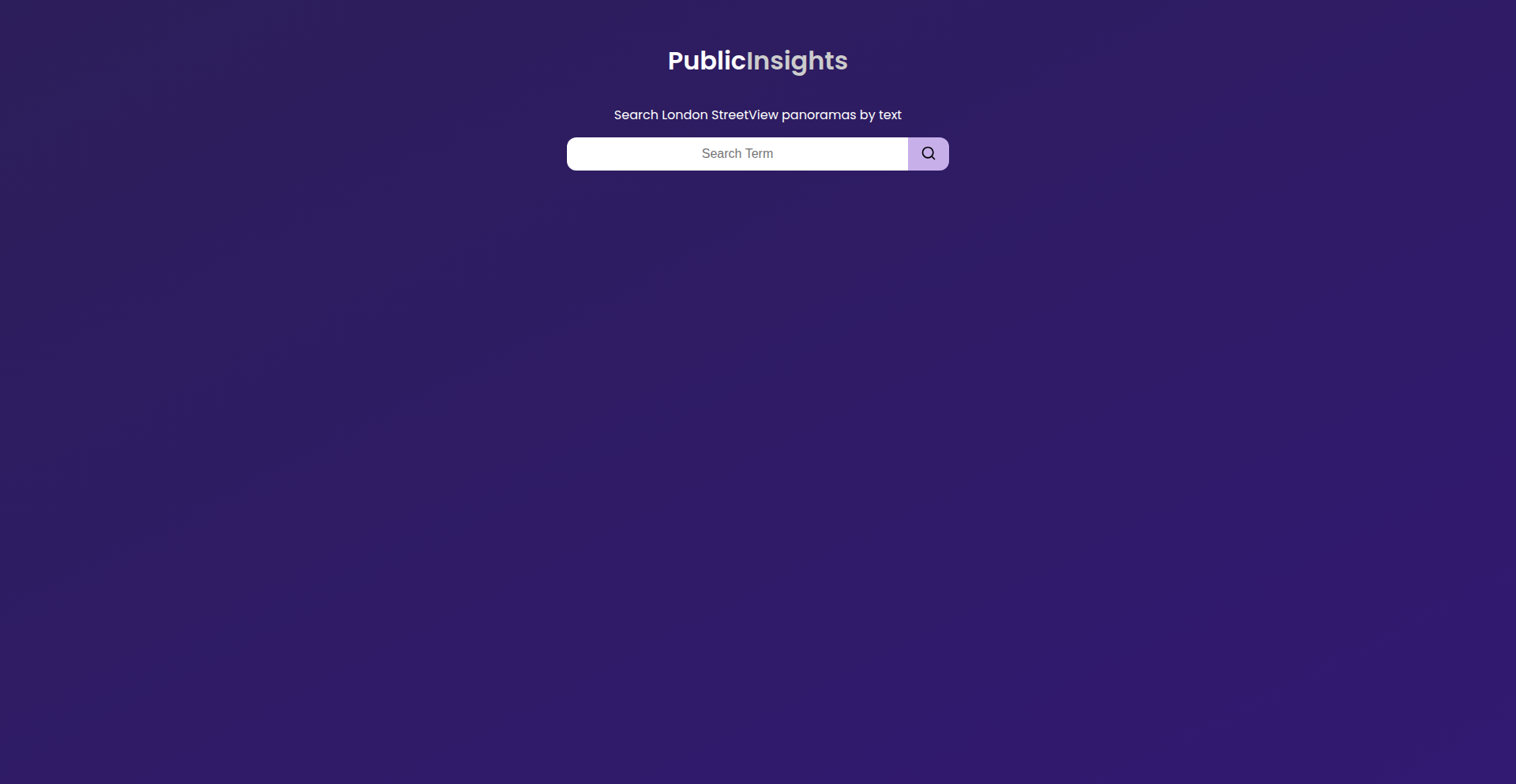
Author
dfworks
Description
A web-based tool that leverages Google Street View imagery to extract and make searchable all visible text in London. This innovation solves the problem of accessing and analyzing the vast amount of textual information embedded in urban environments, turning static streetscapes into dynamic data sources. The core innovation lies in applying advanced Optical Character Recognition (OCR) technology to panoramic street view images and indexing the results for efficient querying. This project provides a unique way to 'read' the city, offering insights for urban studies, historical research, marketing, and even just for curious exploration.
Popularity
Points 6
Comments 4
What is this product?
This project is essentially a digital magnifying glass for London's streets. It uses sophisticated image recognition software (Optical Character Recognition, or OCR) to 'read' all the text it finds in Google Street View images of London. Think of shop signs, posters, graffiti, even text on vehicles. The magic is that it then organizes all this 'read' text into a searchable database. So, instead of just seeing a picture of a street, you can actually search for specific words or phrases and see where they appear in the physical city. The innovation is in applying this powerful OCR technology at a massive scale to panoramic street imagery and making it incredibly easy for anyone to explore.
How to use it?
Developers can integrate this tool into their own applications or use it directly through a web interface. For instance, a researcher could query for all instances of a specific historical advertisement appearing on buildings. A marketing team might want to analyze the prevalence of certain brand names or slogans in different London boroughs. Even a tourist could use it to find specific types of shops or points of interest mentioned on signs. The technical backend likely involves a robust OCR engine, a powerful image processing pipeline, and a database for indexing and searching the extracted text. Integration might involve API access to query the text data or embeddable map components.
Product Core Function
· Text extraction from panoramic street view images: This allows for the capture of textual data from a wide variety of sources within the urban landscape, such as shop signs, advertisements, public notices, and graffiti. Its value lies in making previously inaccessible visual information digitally retrievable and analyzable.
· Optical Character Recognition (OCR) powered search: This function enables users to search for specific words or phrases and instantly locate their occurrences across the captured street view data. This transforms the static streetscape into a dynamic, queryable information resource.
· Geospatial indexing of extracted text: By associating each piece of extracted text with its precise geographic location, the tool provides context and spatial understanding. This is valuable for urban analysis, trend identification, and location-based services.
· Web-based exploration interface: A user-friendly interface allows for intuitive searching and browsing of the text data overlaid on map views. This democratizes access to the information, making it usable by a broad audience without requiring deep technical expertise.
Product Usage Case
· A historical researcher wants to find all instances of advertisements for a specific product from the 1950s in London. They can use the tool to search for keywords related to the product and its era, pinpointing historical commercial activity and its spatial distribution.
· A city planner needs to assess the legibility of street signage in different neighborhoods to understand accessibility for visually impaired individuals. They can use the tool to search for specific types of signage and analyze their frequency and visibility.
· A marketing analyst wants to understand brand visibility and competitive presence in various London districts. They can search for specific brand names and identify their locations and prevalence on shop fronts and billboards.
· A local history enthusiast is curious about the evolution of street art in a particular area. They can search for common graffiti tags or styles and track their appearance and changes over time through different Street View captures.
12
GitPulse AI Explorer
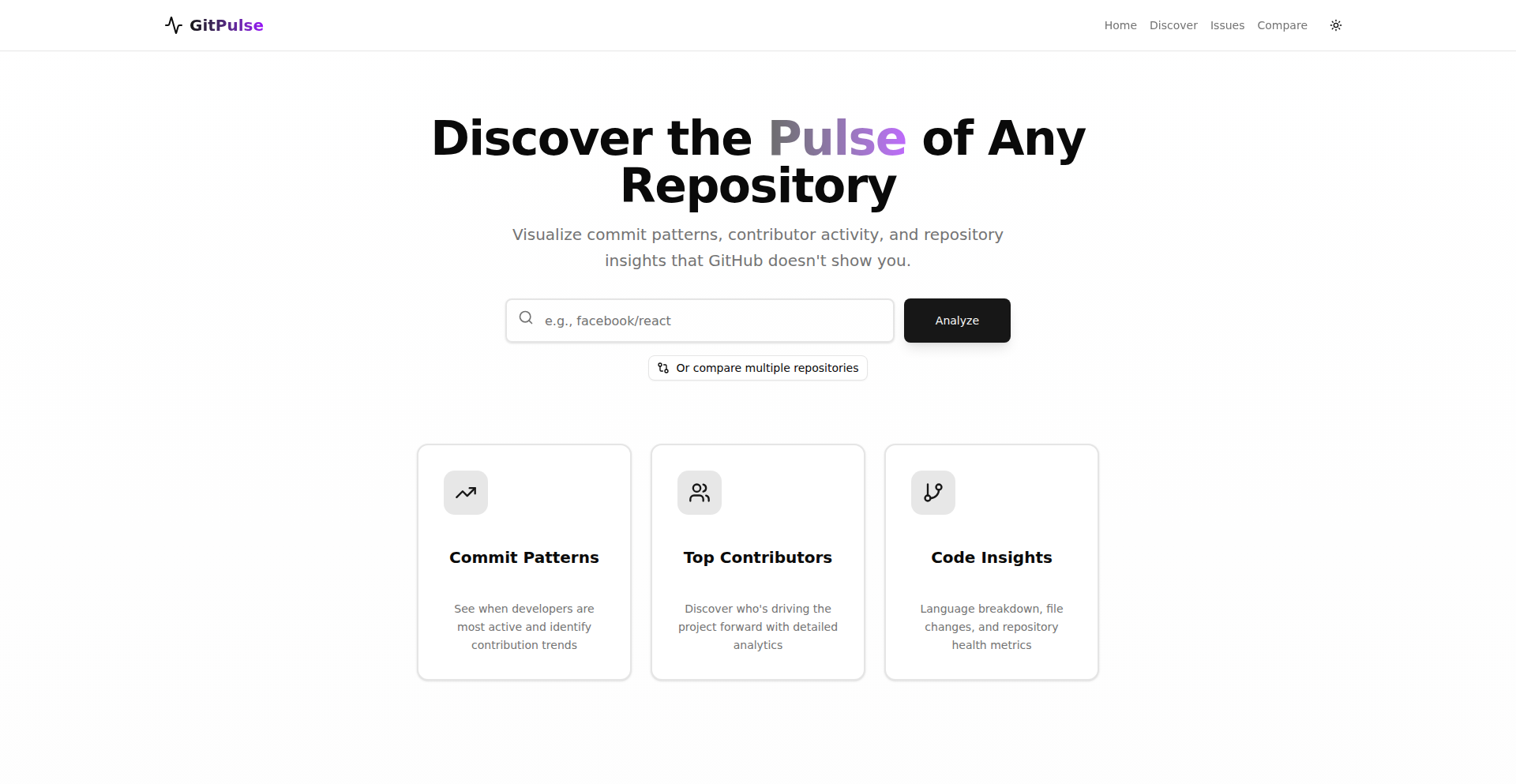
Author
Indri-Fazliji
Description
GitPulse AI Explorer is an AI-powered platform designed to help developers, especially beginners, discover open-source projects with 'good first issues'. It tackles the challenge of finding approachable contributions in the vast open-source landscape by leveraging AI for difficulty prediction and smart repository matching. This means you can find projects that are not only interesting but also suitable for your current skill level, accelerating your open-source journey.
Popularity
Points 8
Comments 1
What is this product?
GitPulse AI Explorer is a web application that uses artificial intelligence to identify and recommend open-source projects that are suitable for new contributors. It analyzes repositories to pinpoint issues labeled as 'good first issues' and also uses an AI model to predict the difficulty of these issues, providing a 'difficulty predictor' score. Furthermore, it offers smart repository matching based on your preferences and analyzes contributor activity to give a 'repo health score'. The core innovation lies in using AI to cut through the noise of thousands of open-source projects, making it easier for anyone to find a meaningful way to contribute.
How to use it?
Developers can use GitPulse AI Explorer by visiting the live website. You can browse through a curated list of over 200 'good first issues' across various projects. You can also utilize the smart repo matching feature to find projects tailored to your interests and skill level. The AI-powered difficulty predictor helps you gauge how challenging an issue might be, allowing you to select contributions that align with your expertise. This can be integrated into your development workflow by bookmarking promising projects or issues directly from the platform, helping you decide where to invest your time for your next open-source contribution.
Product Core Function
· Curated 'good first issues': A collection of over 200 open-source issues specifically marked for beginners. This provides immediate access to entry points for contributing to projects, saving you the time of manually searching for them.
· AI-powered difficulty predictor: An intelligent system that estimates how difficult a particular open-source issue might be. This helps developers choose tasks that match their current skill set, reducing frustration and increasing the likelihood of successful contributions.
· Smart repo matching: A feature that recommends repositories based on your expressed interests and preferences. This ensures you are directed towards projects that genuinely excite you, fostering long-term engagement and learning.
· Contributor analytics: Insights into the activity and responsiveness of project contributors. This helps gauge the health and community engagement of a repository, informing your decision about where to contribute.
· Repo health score: A consolidated score indicating the overall well-being and activity of an open-source project. This provides a quick overview of a project's vitality, helping you choose vibrant and well-maintained communities to join.
Product Usage Case
· A junior developer looking to make their first open-source contribution can use GitPulse AI Explorer to find projects with issues specifically marked as easy for newcomers. The AI difficulty predictor can then help them select an issue that is genuinely manageable, allowing them to gain confidence and experience without being overwhelmed.
· An experienced developer wanting to explore a new technology can use the smart repo matching feature to discover projects using that technology. They can then use the contributor analytics and repo health score to assess the project's community and activity level, ensuring they join a thriving and supportive environment.
· A student working on a university project that requires open-source contribution can leverage GitPulse AI Explorer to quickly identify suitable projects and issues. This significantly speeds up the process of finding a relevant contribution, allowing them to focus more on the technical implementation of their project.
· An open-source project maintainer could potentially use insights from GitPulse AI Explorer to understand how their project is perceived by potential new contributors, and identify areas for improvement to attract more help.
13
YAAT: EU Data Sovereign Analytics
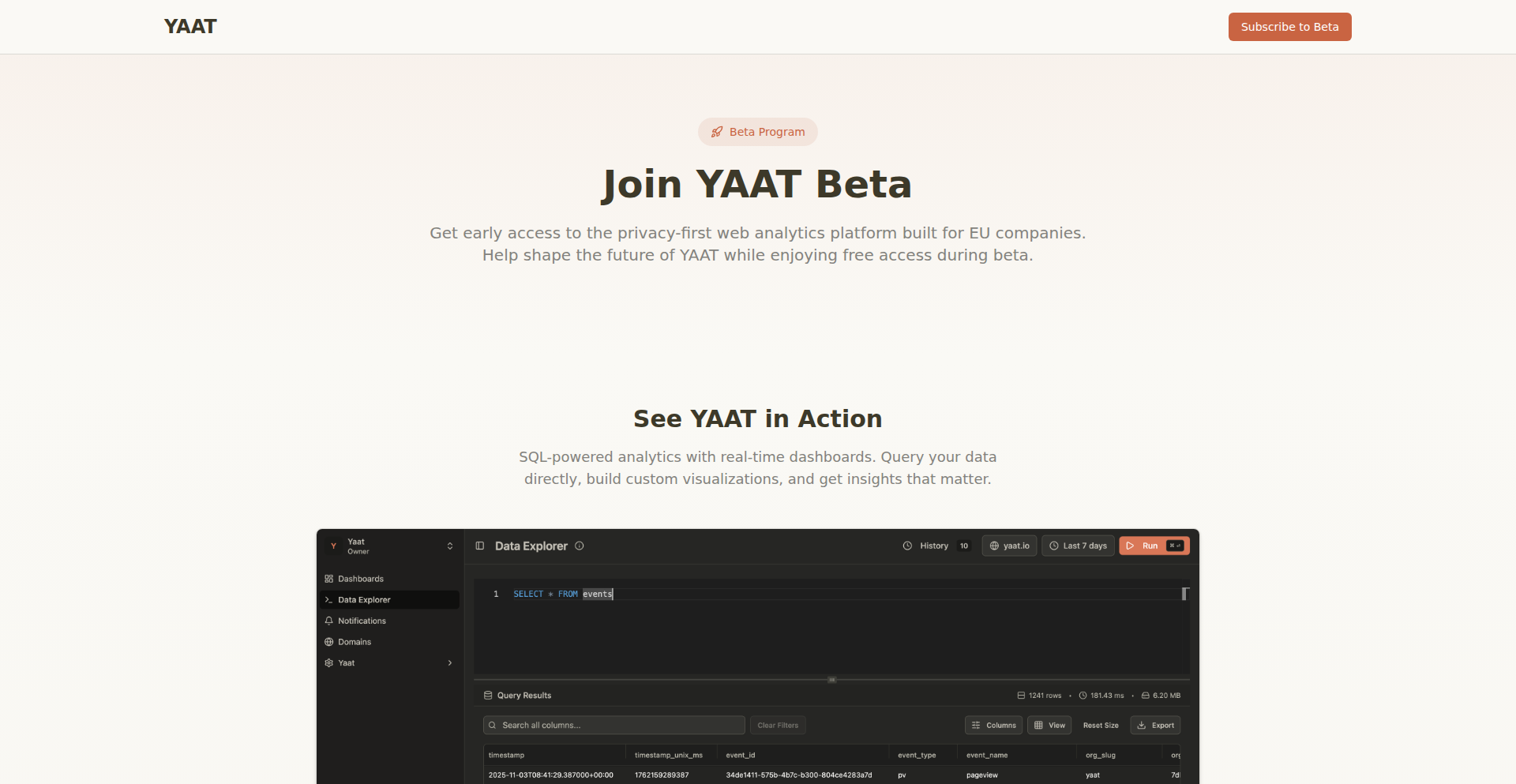
Author
caioricciuti
Description
YAAT is a privacy-first analytics platform designed for EU companies that need to keep their data within EU borders and want direct access to their raw event data. It offers full web analytics, error tracking, and performance monitoring, with a unique selling point of direct SQL access for custom querying and a commitment to GDPR compliance and data ownership. This means you can ask any question about your user behavior, not just rely on pre-defined reports, all while ensuring your data never leaves the EU.
Popularity
Points 6
Comments 2
What is this product?
YAAT is an analytics tool built with a strong focus on data privacy for European businesses. Unlike many analytics services that send your data to servers outside the EU (which can be a problem for regulations like GDPR), YAAT keeps everything within EU infrastructure. The core innovation is its direct SQL access. Instead of just looking at pre-made charts, you can write your own SQL queries against your raw website event data. Think of it like having a direct line to your customer's behavior data, allowing you to ask very specific questions and get precise answers. It also covers standard analytics needs like page views, traffic sources, error logs, and website performance metrics like Core Web Vitals.
How to use it?
Developers can integrate YAAT into their EU-based web applications by including a lightweight JavaScript script (<2KB) on their website. This script collects essential user behavior and performance data. For businesses, the primary use is through the YAAT dashboard. This dashboard allows you to visualize data using various chart types and, crucially, write custom SQL queries using an interface with SQL autocompletion. You can then save these queries as dashboard panels. For developers who need to process raw data further, YAAT allows exporting data in Parquet files, giving you full ownership and control over your analytics data. Domain verification via DNS ensures that only your approved websites can send data to your YAAT instance.
Product Core Function
· Direct SQL Querying: Allows users to write custom SQL queries against raw event data, enabling deep, specific insights into user behavior that pre-built dashboards cannot offer. This is valuable for businesses needing precise answers to unique business questions.
· Privacy-First EU Hosting: Ensures all data is processed and stored within the EU, adhering to GDPR and other regional data protection regulations. This is crucial for EU companies facing strict data residency requirements.
· Comprehensive Analytics Suite: Includes web analytics (pageviews, sessions, traffic), error tracking (JavaScript exceptions), and performance monitoring (Core Web Vitals, load times). This provides a 360-degree view of website health and user experience.
· Customizable Dashboards: Offers a drag-and-drop interface to build personalized dashboards with various visualization options. This allows businesses to see the metrics most important to them in an easily digestible format.
· Data Export in Parquet: Enables users to export their raw analytics data in Parquet format, granting full data ownership and the flexibility to use the data with other tools or for advanced analysis.
· Lightweight Tracking Script: A minimal <2KB script ensures minimal impact on website loading performance, enhancing user experience and SEO.
Product Usage Case
· A German e-commerce company wants to understand which marketing campaigns (UTM parameters) are driving the most sales specifically from mobile users within Germany. Using YAAT's direct SQL access, they can write a query like `SELECT campaign, COUNT(DISTINCT session_id) FROM events WHERE device_type = 'mobile' AND country = 'DE' GROUP BY campaign ORDER BY COUNT(DISTINCT session_id) DESC;` to get this precise answer, which a standard analytics dashboard might not allow them to segment in this granular way.
· A SaaS company operating in France needs to ensure all user data remains within the EU for compliance reasons. They can use YAAT to track user engagement, feature adoption, and identify potential bugs or performance issues without any risk of data leaving the EU. They can then build custom dashboards showing key performance indicators (KPIs) relevant to their subscription model.
· A European startup is experiencing high JavaScript error rates and wants to pinpoint the exact browsers and versions causing these issues. YAAT's error tracking functionality, coupled with its filtering capabilities by browser and version, allows them to quickly identify and fix these problems, improving the user experience and reducing customer frustration.
· A Spanish business wants to monitor the performance of their website, particularly the Core Web Vitals (like LCP, FID, INP), to ensure a smooth user experience. YAAT's performance monitoring features allow them to track these metrics over time, identify bottlenecks, and make data-driven optimizations to improve site speed and user satisfaction, all while keeping their performance data within the EU.
14
Premortem: AI-Powered System Failure Blackbox
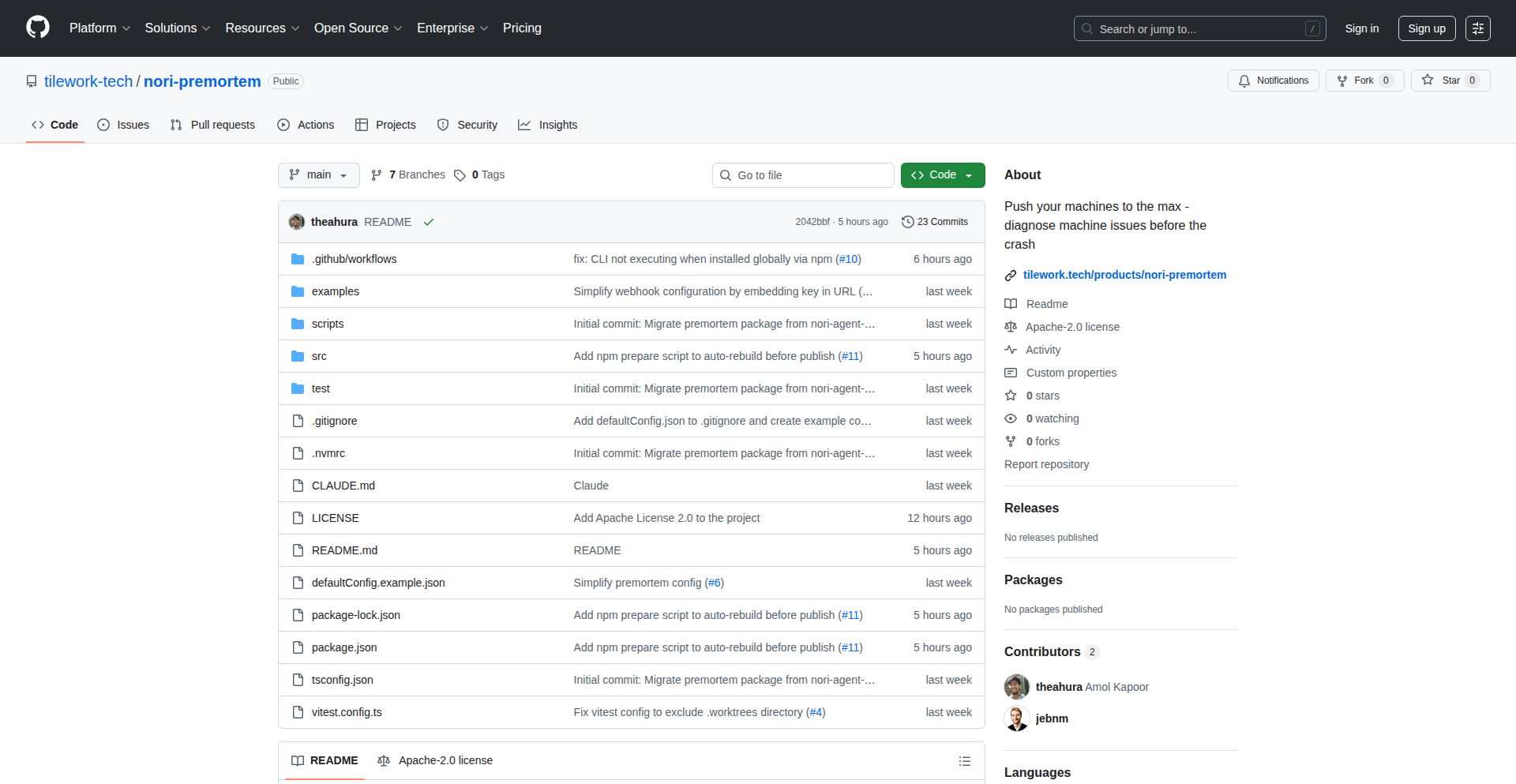
Author
theahura
Description
Premortem is a novel system that acts like an airplane's black box, but for your software. It leverages AI coding agents to proactively identify and debug system failures in real-time, before they cause catastrophic downtime. The core innovation lies in its ability to dynamically spin up an AI agent to analyze system vitals when thresholds are crossed, mimicking the real-time debugging an experienced developer would perform, thus significantly reducing the time it takes to pinpoint and resolve critical issues.
Popularity
Points 3
Comments 5
What is this product?
Premortem is a system designed to prevent unexpected system outages by acting as an intelligent diagnostic tool. When your system's performance metrics (like memory usage or CPU load) exceed predefined limits, Premortem automatically launches an AI coding agent. This agent then executes a series of diagnostic commands and inspects running processes, even delving into function calls within applications (like Python or Node.js). It's like having an AI detective continuously monitoring your system, ready to figure out what's going wrong the moment it starts to happen. The innovation is in its proactive, automated, and AI-driven approach to failure analysis, transforming reactive troubleshooting into a predictive and preventative measure, akin to a real-time system 'premortem' analysis.
How to use it?
Developers can integrate Premortem into their existing infrastructure. Once set up, it continuously monitors system health. When a critical threshold is breached, Premortem autonomously initiates a debugging session using an AI agent. This agent's findings and logs are streamed to a designated server and stored locally, providing a comprehensive record of the events leading up to a potential failure. This allows developers to quickly understand the root cause of issues and, in some cases, intervene to prevent a full system crash. Think of it as an always-on, AI-powered incident response team for your servers.
Product Core Function
· Real-time system vital monitoring: Detects performance anomalies by tracking key metrics like memory and CPU usage, enabling early detection of potential issues.
· AI-powered failure diagnosis: Automatically deploys AI coding agents to analyze system state, identify problematic processes, and inspect code execution, accelerating root cause analysis.
· Automated debugging workflow: Executes pre-defined diagnostic commands and code inspection techniques similar to manual debugging, but at machine speed.
· Comprehensive logging and streaming: Records all diagnostic activities and streams logs to a central server and local storage, providing an irrefutable audit trail for post-incident review.
· Proactive failure prevention: Identifies critical resource exhaustion trends, allowing for potential human intervention to avert system crashes before they occur.
Product Usage Case
· Scenario: A web server is experiencing intermittent Out-of-Memory (OOM) errors, causing unpredictable downtime. Premortem is deployed, and when memory usage spikes to a critical level, it activates an AI agent. The agent analyzes which processes are consuming the most memory, potentially identifying a runaway garbage collection in a backend service, allowing the operations team to kill the offending process before the server crashes. This drastically reduces debugging time compared to manually sifting through logs after the fact.
· Scenario: A development build process is becoming increasingly slow and unstable, often failing due to resource contention. Premortem monitors the build environment. When CPU usage consistently stays at 100% for an extended period, Premortem triggers an AI agent. The agent might discover that a specific test suite is recursively spawning too many child processes, leading to resource exhaustion. This insight helps the development team optimize their test configuration and prevent build failures, improving developer productivity.
· Scenario: A critical microservice experiences a sudden performance degradation, impacting user experience. Premortem is running. Upon detecting a sharp increase in latency and error rates, it launches an AI agent. The agent could trace the issue to an inefficient database query that is being executed frequently, providing the backend engineers with the exact query and its impact, enabling them to quickly optimize the query and restore service performance.
15
Thanos-CLI: The Half-File Purge Tool
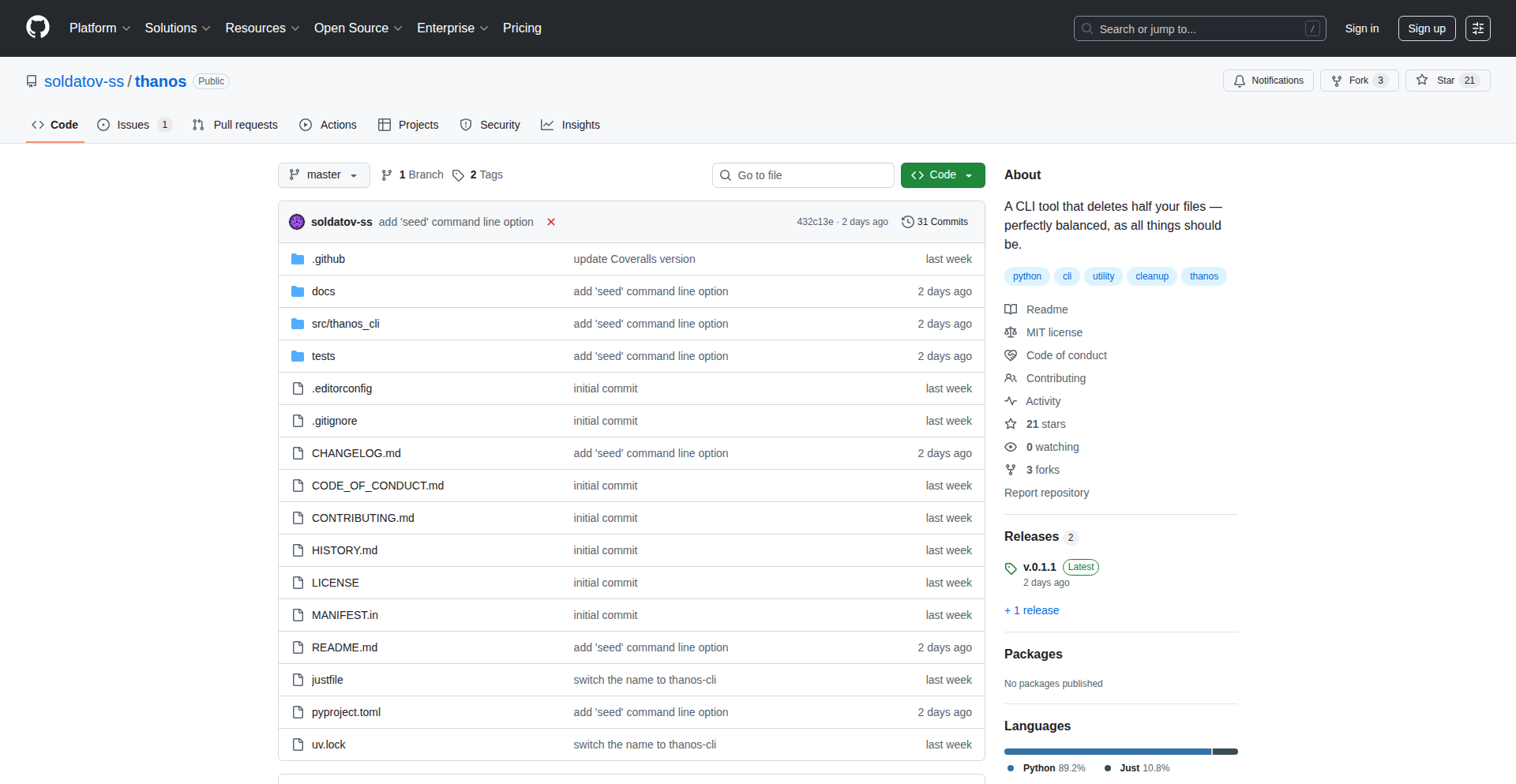
Author
stranger-ss
Description
Thanos-CLI is a Python command-line utility inspired by the infamous 'snap' from Marvel's Thanos. It offers a unique and somewhat playful way to manage files by randomly selecting and optionally deleting exactly half of the files within a specified directory. This tool taps into the hacker spirit of using code for creative, albeit potentially destructive, tasks, offering a simple yet impactful way to declutter storage.
Popularity
Points 2
Comments 5
What is this product?
Thanos-CLI is a command-line program written in Python that simulates the 'snap' by randomly selecting and removing half of the files in a given directory. Its core technical innovation lies in its straightforward yet effective implementation of random selection for file deletion. It leverages Python's built-in `os` and `random` modules to list directory contents, shuffle them, and then pick a precise fifty percent to operate on. This approach ensures a simple, reproducible, and auditable way to perform a mass, albeit random, file cleanup. For developers, it represents a clear example of using fundamental programming concepts to solve a relatable problem: managing digital clutter.
How to use it?
Developers can use Thanos-CLI by installing it via pip: `pip install thanos-cli`. Once installed, they can navigate to a directory in their terminal and execute the command. For example, to delete half the files in the current directory, they would run `thanos-cli --snap`. A dry run to see which files would be affected without deleting them can be done with `thanos-cli --snap --dry-run`. The tool can be integrated into shell scripts for automated cleanup tasks or used as a demonstration of deterministic random operations in a practical context.
Product Core Function
· Random File Selection: The core logic uses Python's `random.sample` to pick exactly 50% of the files from a directory. This is technically sound and ensures a fair, random distribution for deletion, which is useful for experiments or data sampling where you need a consistent fraction of data.
· Optional File Deletion: The `snap` command performs the actual deletion. This offers a practical way to free up disk space rapidly, albeit in a randomized manner, which is a direct application of code to solve a physical resource limitation.
· Dry Run Mode: The `--dry-run` flag allows users to preview which files would be selected for deletion without actually removing them. This is crucial for safety and understanding the tool's impact before irreversible actions, demonstrating good practice in scripting potentially destructive operations.
· Directory Targeting: The tool can operate on any specified directory. This flexibility makes it applicable to various file management scenarios, from personal backups to project cleanup, highlighting its utility in diverse developer workflows.
Product Usage Case
· Simulating data loss for testing: Developers working on data recovery or resilience systems can use Thanos-CLI to quickly simulate a scenario where a significant portion of data is lost randomly, allowing them to test their backup and restoration mechanisms.
· Quickly decluttering large temporary directories: In projects that generate many temporary files, running Thanos-CLI with the dry run first can help identify and then safely remove a large chunk of these files, freeing up disk space for more critical work.
· Educational demonstration of random sampling: For teaching programming concepts like randomness and file manipulation, Thanos-CLI provides a tangible and exciting example of how these concepts can be applied in a real-world (albeit quirky) utility.
· Creative file management experiments: Users interested in unique ways to manage their digital assets can use Thanos-CLI to experiment with random deletions as a form of 'digital minimalism' or to create unpredictable file structures for artistic projects.
16
CodeSpecGen
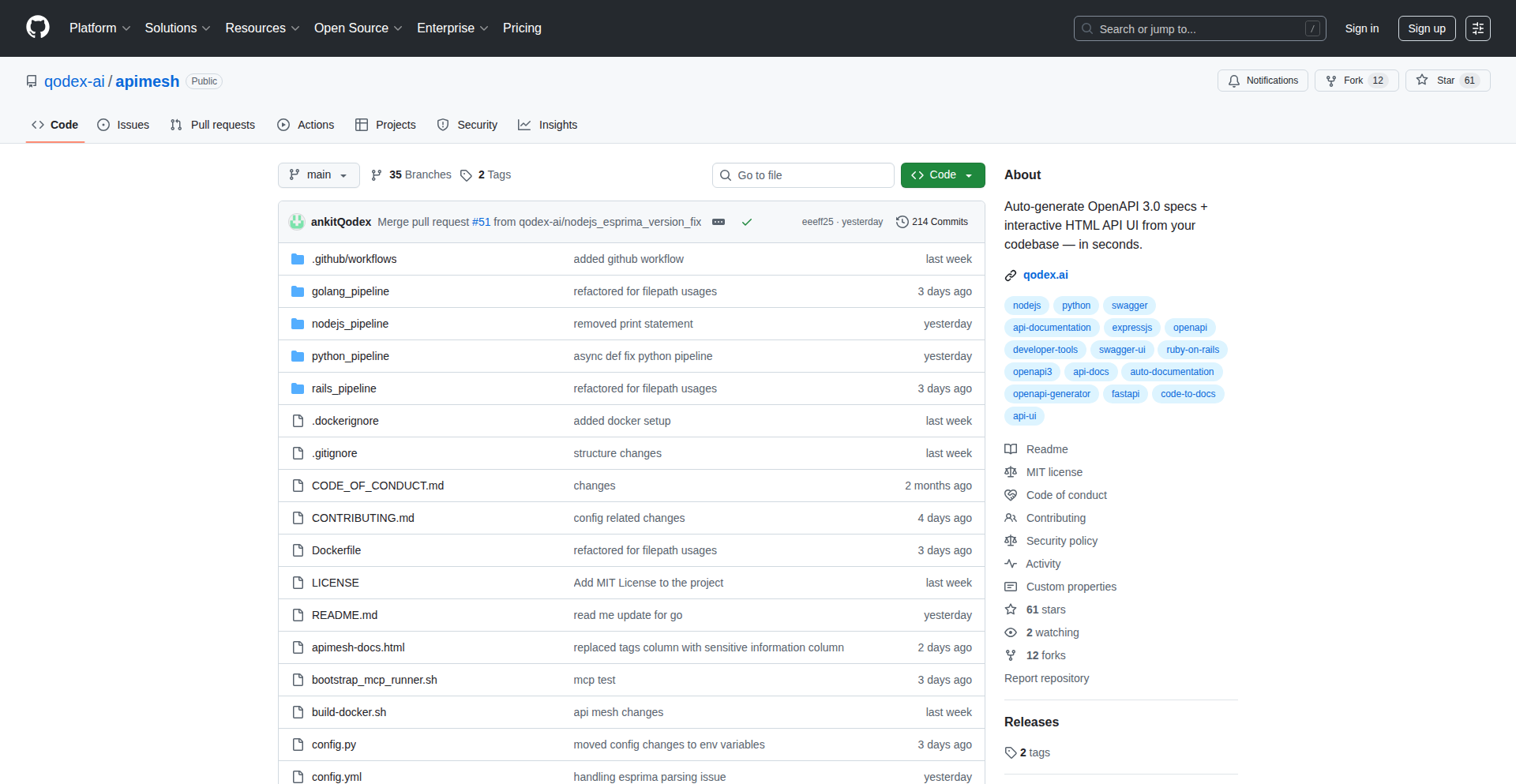
Author
siddhant_mohan
Description
An open-source tool that automatically scans your codebase and generates OpenAPI documentation. It supports popular frameworks like Rails, Go, Python, and NodeJS, extracting routes, parameters, request bodies, and models directly from your code to produce a clean OpenAPI specification ready for integration into your development workflow.
Popularity
Points 7
Comments 0
What is this product?
CodeSpecGen is a smart, automated system that reads your application's code and understands how it communicates. Think of it like a translator that, instead of translating languages, translates your code's structure into a universally understood blueprint for APIs called OpenAPI. The innovation lies in its ability to parse complex code structures (like routes, how data is sent and received, and the shape of that data) and map them into the formal OpenAPI standard, saving developers immense manual effort and ensuring accuracy. So, what's the use? It eliminates the tedious and error-prone task of manually writing API documentation, freeing up developers to focus on building features.
How to use it?
Developers can integrate CodeSpecGen into their existing workflow by running it against their project's source code. It can be executed as a command-line tool or potentially integrated into CI/CD pipelines. Once installed, you point it to your project directory, and it analyzes the code. The output is a standard OpenAPI specification file (usually in YAML or JSON format). This file can then be used by various API development tools, such as API gateways, documentation UIs (like Swagger UI), and client SDK generators. So, what's the use? It seamlessly plugs into your development process, giving you instant, machine-readable API documentation without manual intervention.
Product Core Function
· Codebase Scanning: Analyzes source code to identify API endpoints, request/response structures, and data models. This is valuable because it automates the discovery of your API's capabilities, ensuring that documentation reflects the actual code. So, what's the use? You get an accurate reflection of your API without needing to painstakingly document each part manually.
· Framework Support: Specifically designed to understand the conventions and structures of frameworks like Rails, Go, Python, and NodeJS. This is valuable because it means the tool understands how your specific code is organized, leading to more precise documentation. So, what's the use? It works with the tools and languages you're already using, making integration straightforward.
· OpenAPI Specification Generation: Outputs a compliant OpenAPI specification file. This is valuable because OpenAPI is the industry standard for describing RESTful APIs, enabling interoperability with a wide range of tools and services. So, what's the use? Your API documentation becomes a powerful asset that can be understood and utilized by any tool that supports OpenAPI.
· Route and Parameter Extraction: Automatically identifies all available API routes and the parameters they expect. This is valuable for understanding the exact entry points and inputs required for your API. So, what's the use? You quickly grasp how to interact with your API and what information it needs from callers.
· Request Body and Model Identification: Parses the structure of data being sent to and received from your API. This is valuable for defining accurate schemas for your API payloads. So, what's the use? You know exactly what data format your API expects and returns, preventing integration errors.
Product Usage Case
· Scenario: A startup developer has just finished building a new set of API endpoints for their mobile application. They need to provide this API documentation to the mobile development team but are on a tight deadline. How it solves the problem: They run CodeSpecGen against their backend code. In minutes, they have a complete OpenAPI spec that accurately describes all the routes, request parameters, and response structures. So, what's the use? The mobile team gets the documentation they need instantly, allowing development to proceed without delay.
· Scenario: A software company has a legacy API built with a specific framework. They want to modernize their API development process by adopting API gateways and auto-generating client SDKs, but the existing documentation is outdated and incomplete. How it solves the problem: CodeSpecGen is used to scan the legacy codebase and generate a foundational OpenAPI spec. This spec then serves as a reliable starting point for updating documentation and integrating with modern API tools. So, what's the use? It bridges the gap between older systems and modern API development practices, making it easier to adopt new technologies.
· Scenario: An open-source project maintainer wants to ensure their API is well-documented and easy for new contributors to understand. Manually documenting the API is time-consuming and prone to becoming out of sync with code changes. How it solves the problem: By integrating CodeSpecGen into their build process, the OpenAPI documentation is automatically generated and kept up-to-date with every code commit. So, what's the use? The project's API remains consistently and accurately documented, fostering community engagement and simplifying contributions.
17
Journey2Loadtest
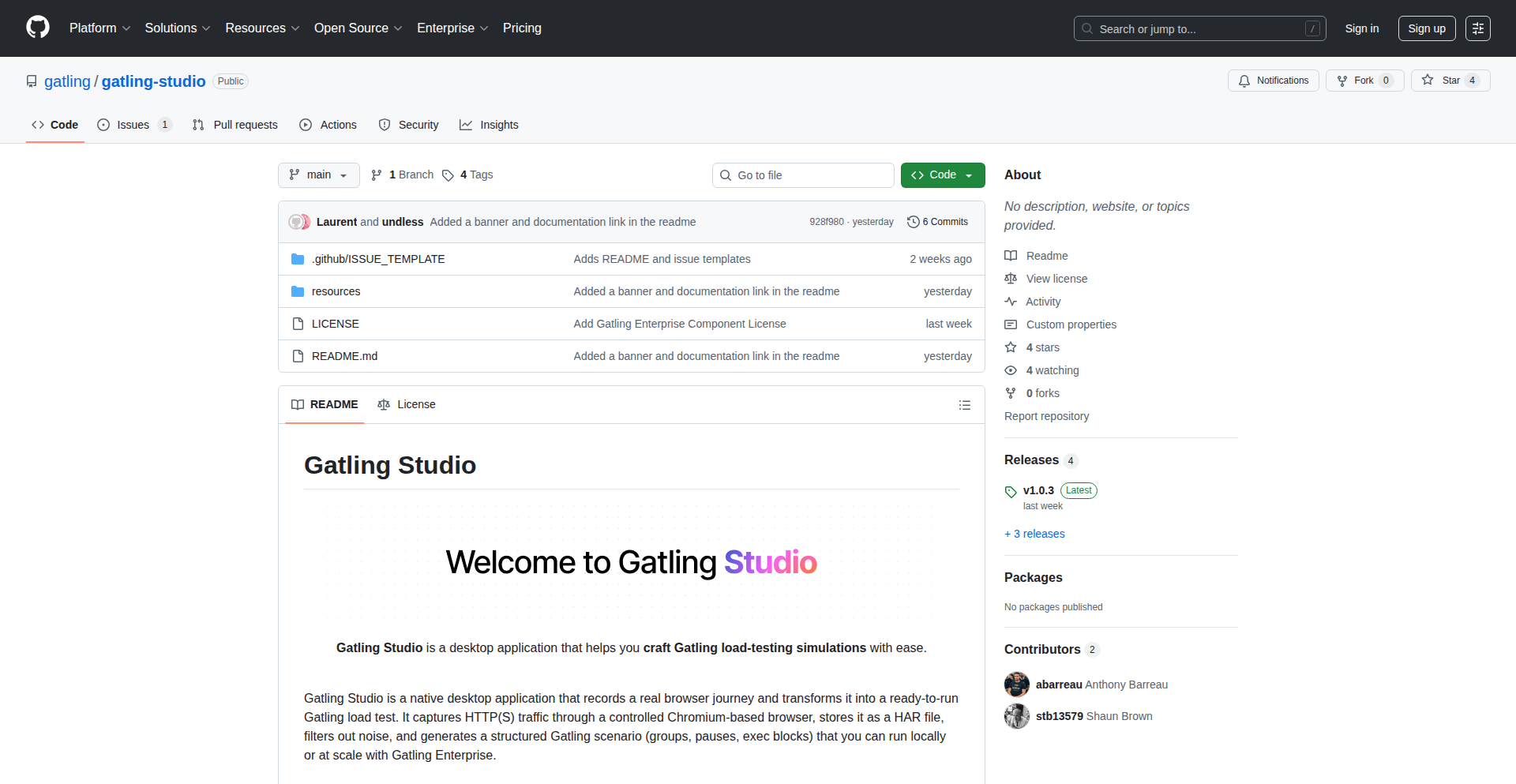
Author
dsalinasgardon
Description
This project transforms user interactions captured from a web browser into executable load testing scripts. It addresses the challenge of creating realistic performance tests by simulating actual user behavior, making load testing more accessible and representative of real-world usage.
Popularity
Points 6
Comments 1
What is this product?
Journey2Loadtest is a tool that records your actions as you navigate a website or web application in your browser. It then intelligently translates these recorded interactions – like clicks, form submissions, and page loads – into a structured script that can be used with load testing frameworks. The innovation lies in its ability to automatically infer the underlying HTTP requests and their parameters from the browser's activity, abstracting away the complexities of manual script creation. This means you can now generate sophisticated load tests by simply acting out a user journey, rather than writing code from scratch. So, what's in it for you? It drastically reduces the time and technical expertise required to set up performance tests that accurately reflect how your users actually interact with your application, leading to more meaningful performance insights.
How to use it?
Developers can use Journey2Loadtest by installing a browser extension or a companion application. They would then initiate a recording session and perform a typical user workflow within their web application. Once the journey is complete, the tool processes the recorded data, generating a load testing script (e.g., in formats compatible with tools like Gatling). This script can then be integrated into CI/CD pipelines or executed directly for performance analysis. For example, you can record a user signing up, browsing products, and adding an item to the cart. The generated script will then simulate these actions repeatedly under load. So, what's in it for you? You can quickly generate realistic test scenarios for your application's critical user paths, ensuring robust performance under stress without extensive manual scripting.
Product Core Function
· Browser Interaction Recording: Captures all user actions (clicks, typing, scrolling, navigation) in real-time. This is valuable because it provides an accurate snapshot of actual user behavior, essential for creating representative test scenarios.
· HTTP Request Synthesis: Automatically reconstructs the underlying network requests (HTTP GET, POST, etc.) and their associated data from browser events. This is crucial for generating valid load test scripts that mimic actual application communication, saving developers from manually inspecting network logs.
· Script Generation: Translates recorded journeys into runnable load testing scripts for popular frameworks. This offers direct usability by providing ready-to-execute tests, eliminating the need for manual script development and integration effort.
· Parameterization and Correlation Handling: Intelligently identifies and handles dynamic data (like session IDs or form tokens) that change between requests, a common challenge in load testing. This ensures test scripts remain valid across multiple executions, preventing common test failures and improving accuracy.
· Journey Visualization: Provides a visual representation of the recorded user journey, aiding in understanding and editing the generated test script. This helps developers quickly review and refine their tests, making the process more intuitive and less error-prone.
Product Usage Case
· Simulating a typical e-commerce checkout process: A developer records themselves going through the entire process of adding items to a cart, entering shipping details, and completing payment. Journey2Loadtest then generates a script to simulate thousands of users performing this exact journey to identify performance bottlenecks during peak shopping seasons. This solves the problem of creating complex, multi-step test scenarios that are difficult to script manually.
· Testing user onboarding flows for a SaaS application: A developer records the steps a new user takes to sign up, configure their account, and perform initial setup. The generated script can then be used to ensure the onboarding experience remains fast and responsive even with a large influx of new users. This addresses the challenge of testing user-first-time experiences under load.
· Validating API performance for dynamic content retrieval: A developer interacts with a web interface that fetches personalized data. The tool records the sequence of API calls and their parameters, generating a script to load test these specific API endpoints with realistic user data variations. This helps guarantee the performance of data-serving APIs under heavy concurrent access.
18
Docker Model Router
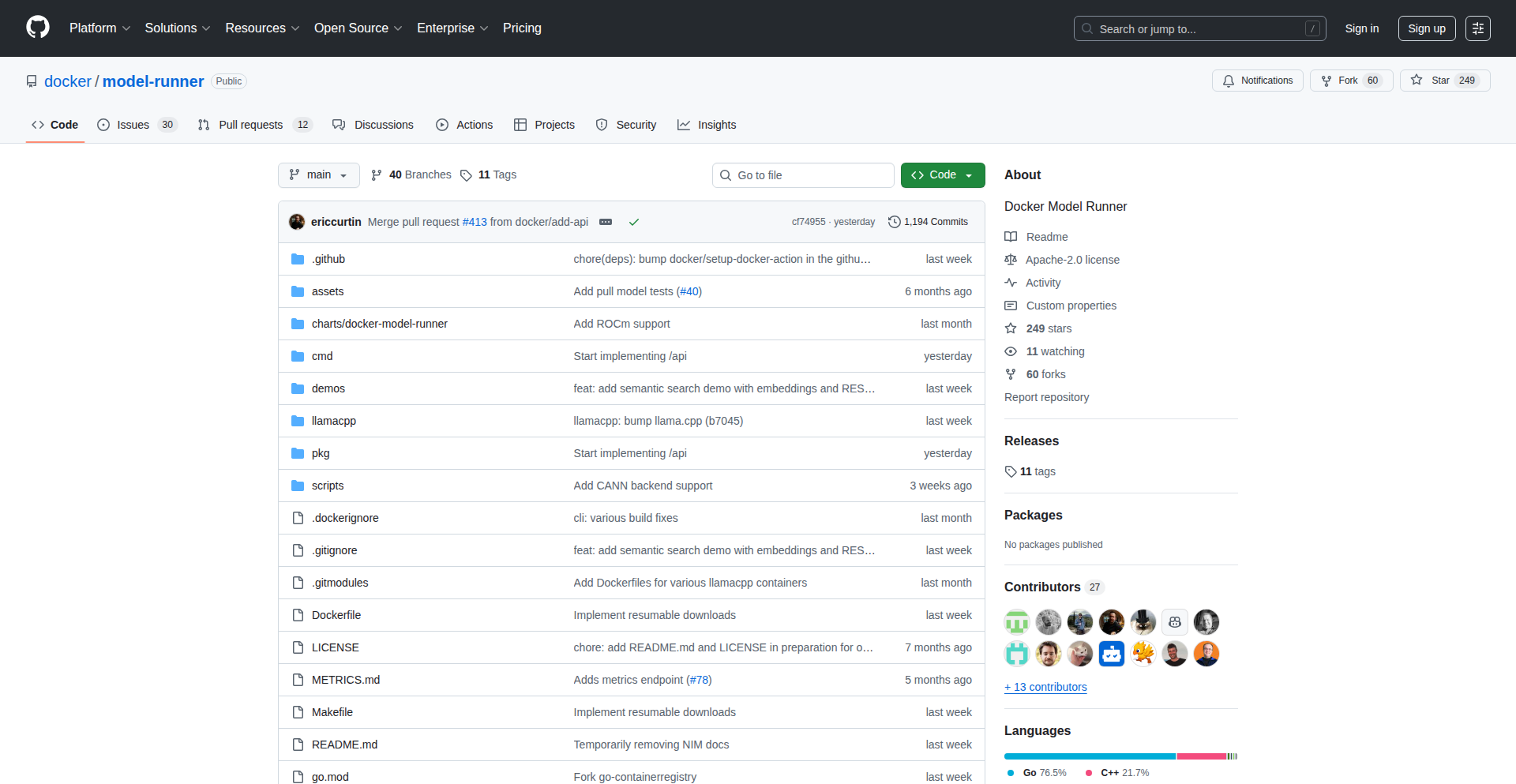
Author
ericcurtin
Description
A Docker-based tool that seamlessly switches between local prototyping (using llama.cpp with GGUF models) and high-throughput production inference (using vLLM with Safetensors models). It intelligently routes requests based on model format and exposes a unified OpenAI-compatible API, simplifying the transition from development to deployment for AI models.
Popularity
Points 6
Comments 1
What is this product?
This project is Docker Model Runner, an intelligent system designed to bridge the gap between developing AI models locally and deploying them for high-volume usage. It uses Docker containers to manage different AI model inference engines. The core innovation lies in its auto-routing capability: if you use a GGUF model format, it automatically directs the inference requests to llama.cpp, which is great for running models on your local machine. If you switch to a Safetensors model format, it seamlessly transitions to vLLM, a highly optimized engine for serving models at scale. This means you can prototype and test with one setup and then deploy with a different, more powerful setup without changing your application code, because it all speaks the same 'language' (an OpenAI-compatible API).
How to use it?
Developers can use this tool by simply running a Docker command like 'docker model run ai/smollm2-vllm'. The tool automatically detects the model format you've specified. If it's a GGUF file, it configures itself to use llama.cpp for inference. If it's a Safetensors file, it configures to use vLLM. Your client applications, which might be interacting with a chat completion endpoint, won't need to know which backend is actually running the model. This makes it incredibly easy to switch between development and production environments or to experiment with different model formats without extensive code refactoring. It's designed for quick integration into existing development and deployment pipelines.
Product Core Function
· Automatic model format detection and backend routing: This is crucial because it eliminates the need for manual configuration when switching between local development (often with GGUF/llama.cpp) and production environments (often with Safetensors/vLLM). Developers can focus on their application logic rather than infrastructure details, saving significant time and reducing potential errors. The value is in simplifying complex infrastructure management.
· Unified OpenAI-compatible API: By exposing a standard API endpoint (/v1/chat/completions), this tool ensures that your application code that interacts with the AI model doesn't need to change, regardless of whether llama.cpp or vLLM is powering the inference. This is a major productivity booster, allowing for seamless testing and deployment. The value is in abstraction and code reusability.
· Docker-based workflow: Encapsulating the inference engines and their dependencies within Docker containers provides a consistent and reproducible environment for both development and production. This 'it works on my machine' problem is solved, and deployment becomes much more reliable and scalable. The value is in portability and ease of deployment.
· Support for diverse inference backends (llama.cpp and vLLM): This acknowledges the different needs of developers. llama.cpp is excellent for running models efficiently on consumer hardware for prototyping, while vLLM is built for maximum throughput and speed in production. The tool’s ability to bridge these two caters to the entire AI development lifecycle. The value is in flexibility and performance optimization across different stages.
Product Usage Case
· A developer building a chatbot locally might use a GGUF quantized model with llama.cpp via Docker Model Runner. They can test chat interactions and fine-tune responses. When ready to launch to a wider audience, they simply switch to a larger, unquantized Safetensors model and deploy the same Docker setup, which now uses vLLM for high-performance serving, all without changing their chatbot application code. This solves the problem of ensuring a smooth transition from local testing to production readiness.
· A data science team experimenting with new large language models could quickly iterate through different models and quantization formats. Using Docker Model Runner, they can load a GGUF model for quick evaluation on a developer workstation, and then, if the model shows promise, seamlessly deploy it using vLLM on a cloud server for performance benchmarking and stress testing. This accelerates the research and development cycle by reducing the friction of environment setup and model deployment.
· A startup building an AI-powered content generation service needs to handle a potentially massive number of user requests. They can prototype and develop their content generation algorithms using smaller models and llama.cpp. Once their application is stable and they anticipate high traffic, they can switch to larger, more capable models served by vLLM through the same Docker Model Runner interface, ensuring their service can scale efficiently without requiring extensive backend re-architecture. This addresses the critical need for scalable inference in a growing application.
19
Forgejo RapidDeploy
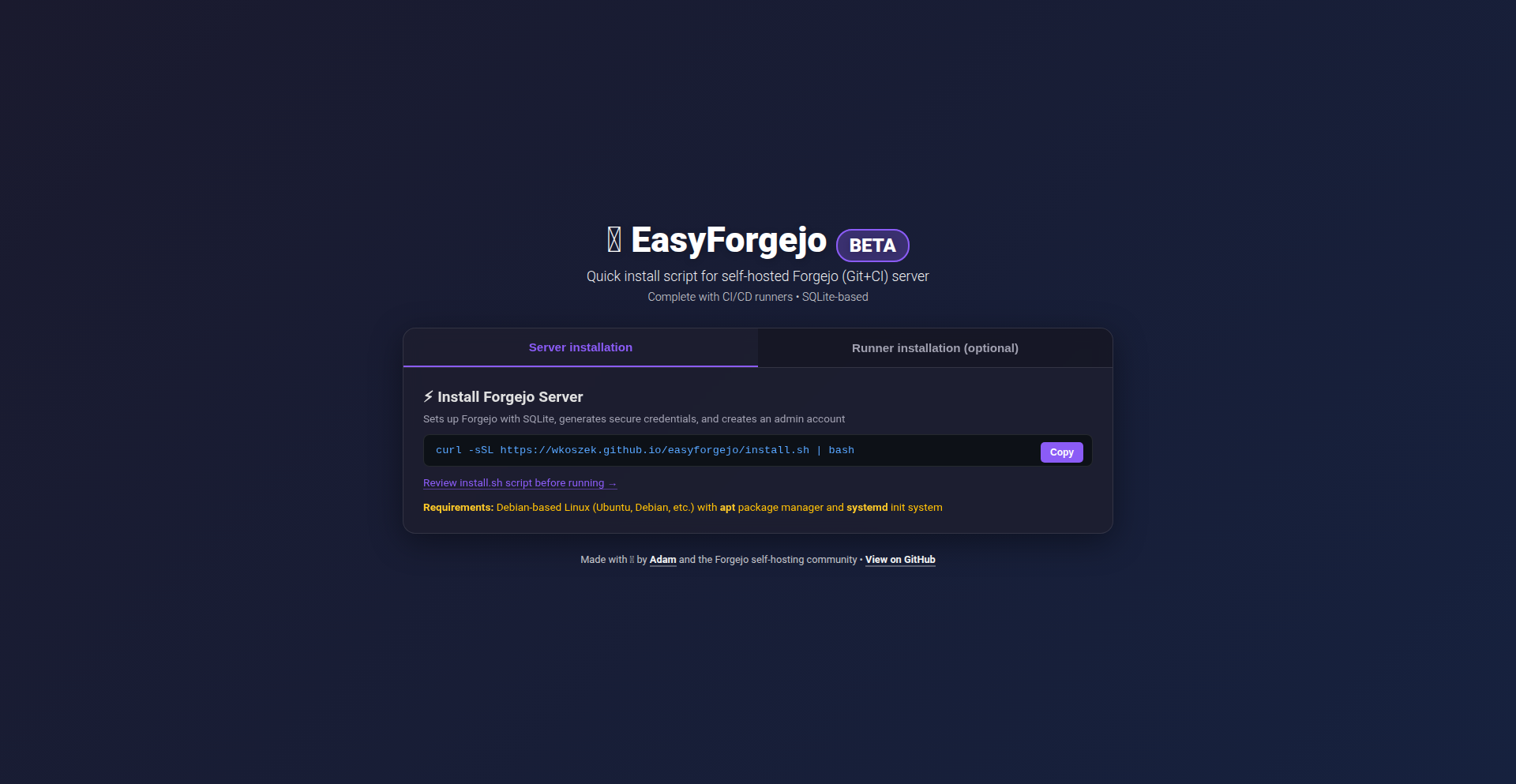
Author
wkoszek
Description
A one-script solution designed to drastically simplify the installation of Forgejo, a self-hosted Git service and Continuous Integration (CI) platform, onto Linux systems. It addresses the common pain point of complex setups by automating the entire process, making it accessible even for those who aren't seasoned system administrators. The innovation lies in its ability to bundle Git, CI functionalities, and Forgejo into a quick, reliable deployment, transforming a potentially hours-long task into a matter of minutes.
Popularity
Points 4
Comments 2
What is this product?
Forgejo RapidDeploy is a command-line script that automates the setup of Forgejo, a powerful open-source platform for Git repository hosting and CI/CD pipelines. Forgejo is a fork of Gitea, offering a feature-rich alternative to services like GitHub or GitLab, but for self-hosting. The technical innovation here is the clever orchestration of various components – Git, a database (often PostgreSQL or MySQL), and the Forgejo application itself – into a single, easily executable script. This script uses common Linux package management tools and configuration techniques to ensure all dependencies are met and correctly configured, eliminating manual steps and potential errors that often plague complex software installations. This means you get a fully functional Git server with CI capabilities running much faster and with less technical friction.
How to use it?
Developers can use Forgejo RapidDeploy by simply cloning the provided GitHub repository and running the installation script on their Linux machine (including VMs or NAS devices). The script guides the user through minimal prompts, such as choosing a database type or setting basic configuration options. For instance, a developer wanting to quickly set up a private Git repository for a new project on their home server or a development VM would navigate to the project's directory in their terminal and execute the script. The script will then download necessary packages, configure the database, and set up Forgejo, making it ready to use within minutes. Integration into existing workflows involves pointing Git clients to the newly set up Forgejo server URL for cloning, pushing, and pulling repositories, and configuring CI pipelines within Forgejo to automate builds and deployments.
Product Core Function
· Automated Forgejo installation: Reduces the time and effort required to set up a self-hosted Git server with CI, offering a streamlined experience for developers.
· Git repository hosting: Provides a dedicated space for managing code versions, enabling collaborative development and version control for projects.
· Integrated CI/CD pipelines: Allows developers to automate build, test, and deployment processes directly within their Git workflow, accelerating development cycles.
· Simplified dependency management: The script handles the installation and configuration of essential software like Git, databases, and application servers, preventing compatibility issues and setup headaches.
· Quick deployment on Linux: Designed for rapid setup on various Linux environments, making it ideal for quick project beginnings or setting up testing environments.
· Customizable configuration options: While automated, the script allows for basic customization during installation, catering to different project needs and infrastructure setups.
Product Usage Case
· A solo developer wanting to start a new open-source project but needing a private Git repository and automated testing. They can use Forgejo RapidDeploy on a small VM or even their personal computer to have a functional Git server with CI ready in under 5 minutes, allowing them to focus on coding rather than server setup.
· A small development team that needs a self-hosted alternative to cloud-based Git services for enhanced privacy or cost control. They can deploy Forgejo RapidDeploy on a network-attached storage (NAS) device or a dedicated server, quickly establishing a central code repository and CI system for their team's projects.
· A student learning about DevOps and CI/CD pipelines who wants a hands-on experience without the complexity of manual installations. Using Forgejo RapidDeploy on a virtual machine allows them to quickly set up a working environment to experiment with continuous integration and deployment strategies.
20
MCP Code Executor
Author
pzullo
Description
This project implements 'Code Mode' for agents interacting with Model Context Protocol (MCP) servers. It allows AI agents to write and execute code that calls tools, significantly improving efficiency by overcoming context flooding and sequential execution overhead. This means faster and more cost-effective operations for complex tasks.
Popularity
Points 3
Comments 3
What is this product?
MCP Code Executor is a client library that enables AI agents to interact with MCP-enabled services not by directly calling predefined tools, but by writing and executing code. Traditional agents flood their context with all available tool definitions, even if only a few are needed for a specific task. They also struggle with chained operations, requiring multiple sequential tool calls that are slow and expensive (in terms of computational resources and tokens). This project tackles these issues by allowing the AI model to generate Python code. This code can then leverage loops, conditional logic, and other programming constructs to interact with MCP servers more intelligently and efficiently. Think of it as giving the AI the ability to write a script to get things done, rather than just picking from a menu of isolated actions. The core innovation is shifting from direct tool invocation to code generation for tool interaction, making agents more flexible and powerful.
How to use it?
Developers can integrate MCP Code Executor into their agent frameworks. After defining the MCP servers (services) the agent should have access to, developers enable 'Code Mode' in the client. The client then exposes two key functionalities to the agent: a discovery tool to let the agent learn about available servers and their tools, and an execution environment. In this environment, the MCP servers appear as Python modules (SDKs), allowing the agent to write Python code that imports and uses these modules. This means an agent can perform complex operations like renaming multiple files in a folder with a single Python script generated by the AI, rather than making dozens of individual tool calls. It's ideal for scenarios where agents need to perform batch operations, complex data manipulation, or intricate workflows that benefit from programmatic control.
Product Core Function
· Dynamic Tool Discovery: Enables agents to programmatically learn about available MCP servers and their functionalities, reducing the need for static configuration and improving adaptability for AI agents. This means your agent can discover and use new services without needing manual updates.
· Code-Based Tool Interaction: Allows AI models to generate and execute Python code that interacts with MCP servers. This bypasses the limitations of direct tool calling, enabling complex logic like loops and sequential operations for significantly improved efficiency and reduced costs for AI agents. This means complex tasks can be automated more effectively and affordably.
· Efficient Sequential Operation Handling: Facilitates chained tool calls within a single code execution. Instead of multiple, slow, and costly individual calls, agents can use loops and scripts to perform sequences of operations, drastically speeding up execution and saving resources for AI agents. This is crucial for tasks that involve multiple steps, making them much faster to complete.
Product Usage Case
· Automating file operations: An agent can be tasked with renaming all files in a directory that match a specific pattern. Instead of calling a 'rename_file' tool for each file, the AI agent writes a Python loop using the filesystem MCP server's 'move_file' SDK, completing the entire task in one efficient execution. This saves significant time and computational resources compared to the traditional method.
· Bulk data processing: Imagine an agent needs to fetch data from multiple sources via different MCP services, perform transformations, and then store the results. Using Code Mode, the AI can write a script that orchestrates these operations sequentially and conditionally, making the entire process much faster and less prone to errors from repeated individual calls.
· Complex workflow orchestration: For tasks requiring intricate sequences of actions across various MCP services, Code Mode allows the AI to generate a cohesive program. This is far more robust and efficient than a series of independent tool calls, enabling more sophisticated and reliable automation for developers.
21
NanoBananaPro: Instant 4K Rendering with Real-time Physics and Lighting
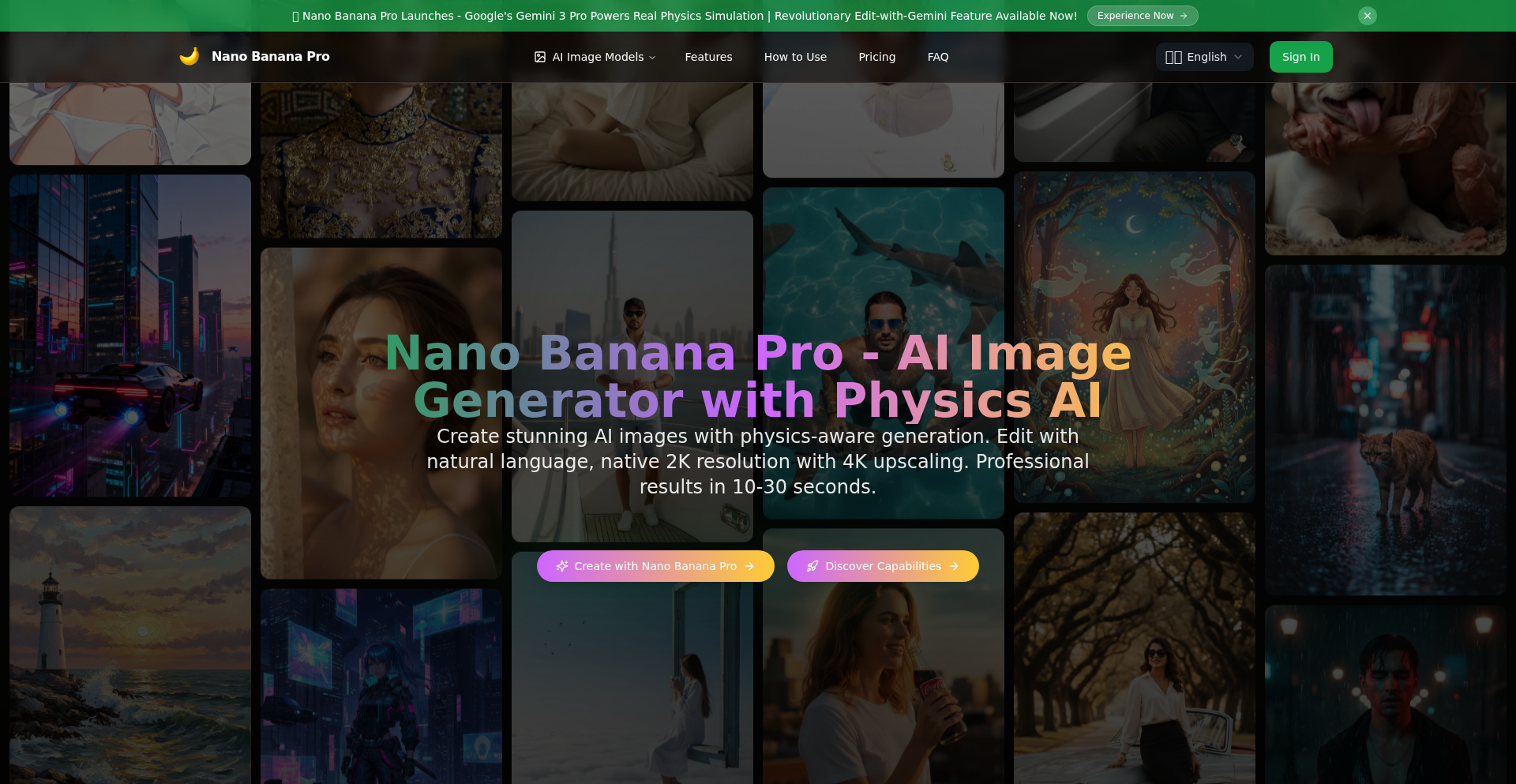
Author
nicohayes
Description
NanoBananaPro is a groundbreaking tool that allows users to generate photorealistic 4K renders with advanced physics simulations and realistic lighting in mere seconds. It tackles the computationally intensive problem of rendering, traditionally a time-consuming process, by leveraging novel optimization techniques and possibly GPU acceleration. This means developers and creators can iterate on visual concepts much faster.
Popularity
Points 3
Comments 3
What is this product?
NanoBananaPro is an advanced rendering engine that dramatically accelerates the process of creating high-quality 3D visuals. Unlike traditional rendering software that can take hours or even days for a single frame, NanoBananaPro uses sophisticated algorithms, likely involving techniques like real-time ray tracing approximations and highly optimized physics solvers, to deliver 4K quality output almost instantaneously. The innovation lies in its ability to balance complex visual fidelity (real physics, real lighting) with extreme speed, a feat previously considered impractical for real-time or near-real-time applications.
How to use it?
Developers can integrate NanoBananaPro into their workflows in several ways. For game development, it can be used to quickly generate high-fidelity assets or cinematic previews. For architectural visualization or product design, it allows for rapid iteration on designs and client presentations. The tool likely offers an API or plugins for popular 3D modeling software (like Blender, Maya, or Unity/Unreal Engine). Users would import their 3D models, define material properties, set up lighting, and then initiate the render, with the output being a high-resolution image or animation in a matter of seconds, significantly speeding up the feedback loop.
Product Core Function
· Real-time physics simulation: Enables dynamic interactions and realistic object behavior in rendered scenes, valuable for simulations and games where physical accuracy is key.
· Photorealistic lighting: Mimics how light behaves in the real world, creating believable shadows and reflections, essential for high-quality visualizations and marketing materials.
· 4K quality output: Delivers extremely high-resolution images, suitable for professional use in film, advertising, and detailed product showcases.
· Instant rendering: Achieves rendering times measured in seconds rather than hours, drastically improving productivity and iteration speed for any visual content creation.
· Optimized rendering pipeline: Utilizes cutting-edge algorithms and potential GPU acceleration to achieve its speed without sacrificing visual quality, making advanced rendering accessible to a wider audience.
Product Usage Case
· A game developer needs to quickly preview how a complex physics-based destruction sequence would look in-game with realistic lighting. NanoBananaPro can render this preview in seconds, allowing for immediate feedback and adjustment, saving hours of waiting for traditional renders.
· An architect wants to show a client a realistic visualization of a building design with dynamic lighting changes throughout the day. NanoBananaPro allows them to generate multiple high-resolution renders of the same scene at different times, facilitating quick design reviews and client approvals.
· A product designer is iterating on a new gadget and needs to generate photorealistic marketing images for various angles and material finishes. NanoBananaPro enables them to produce these high-quality images rapidly, speeding up the product development and marketing launch cycle.
· A VFX artist is creating a short animation sequence that requires realistic interactions between objects under specific lighting conditions. NanoBananaPro can be used to quickly generate test renders of these complex scenes, helping to refine the animation and visual effects before committing to a full, time-intensive render farm.
22
React Animated Block Builder
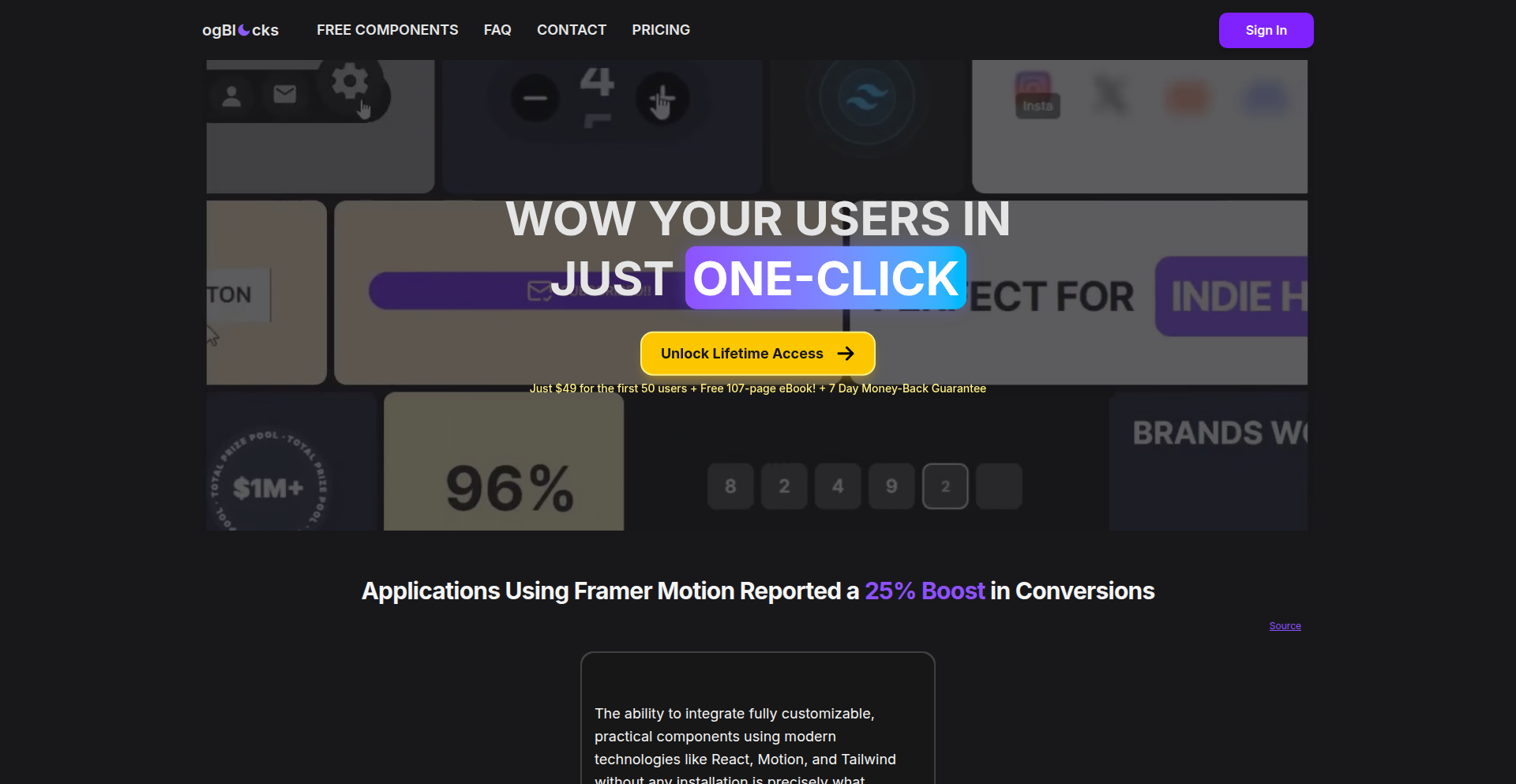
Author
ItsKaranKK
Description
This project is an animated UI library for React that simplifies the process of adding beautiful, interactive UI elements and animations to web applications. It tackles the common developer pain points of complex CSS and rigid animation libraries, offering a highly customizable and easy-to-use solution for creating engaging user experiences without deep styling or animation expertise.
Popularity
Points 1
Comments 4
What is this product?
This is a React library that provides pre-built, animated UI components and a framework for creating custom ones. The core innovation lies in its abstraction of complex CSS animations and transitions. Instead of writing intricate CSS keyframes or managing state transitions manually, developers interact with simple props and configurations. It utilizes underlying animation libraries, but abstracts away their complexity, making them accessible to a wider range of developers. The goal is to democratize the creation of visually appealing and interactive UIs, allowing anyone to add professional-looking animations with minimal effort and maximum customization potential.
How to use it?
Developers can integrate this library into their React projects by installing it via npm or yarn. They can then import pre-designed animated blocks (like accordions, modals, cards with hover effects, etc.) and customize their appearance, behavior, and animation timing through simple React props. For more advanced use cases, the library provides an intuitive API to create entirely new animated components with custom logic and styles. This means developers can quickly enhance existing applications or build new ones with dynamic and engaging user interfaces without getting bogged down in CSS or animation library specifics.
Product Core Function
· Pre-built animated UI components: Provides ready-to-use interactive elements like modals, tooltips, accordions, and cards with engaging hover effects. The value here is that developers save significant time by not having to build these common UI patterns from scratch, and they get professionally designed animations out-of-the-box.
· Customizable animation parameters: Allows developers to easily tweak animation durations, easing functions, delays, and other visual aspects without writing complex code. This is valuable because it empowers developers to tailor the animations to their specific brand and user experience goals.
· Declarative animation control: Enables animations to be triggered and controlled through simple state changes or props in React. This simplifies the development workflow by aligning animation logic with the familiar React component lifecycle and state management.
· Extensible component architecture: Offers the flexibility to create new animated components or extend existing ones with custom logic and styles. This is valuable for advanced users who need unique UI elements but still want to leverage the library's animation infrastructure.
· CSS-in-JS integration (or similar styling approach): Abstracted styling capabilities that allow for dynamic styling and theming without clashing with global CSS. This is valuable for maintaining project consistency and enabling easy theming of components.
Product Usage Case
· Enhancing a e-commerce product listing: A developer could use this library to add smooth zoom-in and subtle rotation effects to product images on hover, making the product catalog more visually appealing and interactive. This solves the problem of dull product presentations.
· Building an interactive onboarding tour: For a new user onboarding process, developers can implement animated step-by-step guides (e.g., modals that slide in sequentially with subtle fade effects) to make the initial user experience more engaging and less overwhelming. This improves user retention by making the onboarding process more user-friendly.
· Creating a dynamic FAQ section: Developers can use animated accordion components to hide and reveal answers, providing a clean and interactive way for users to find information. This solves the problem of long, unmanageable FAQ pages.
· Implementing smooth page transitions: For single-page applications, the library could be used to animate the transition between different views or pages, creating a more polished and professional feel. This enhances the overall user journey by making navigation feel fluid.
23
Adviser CLI: Cloud Job Orchestrator
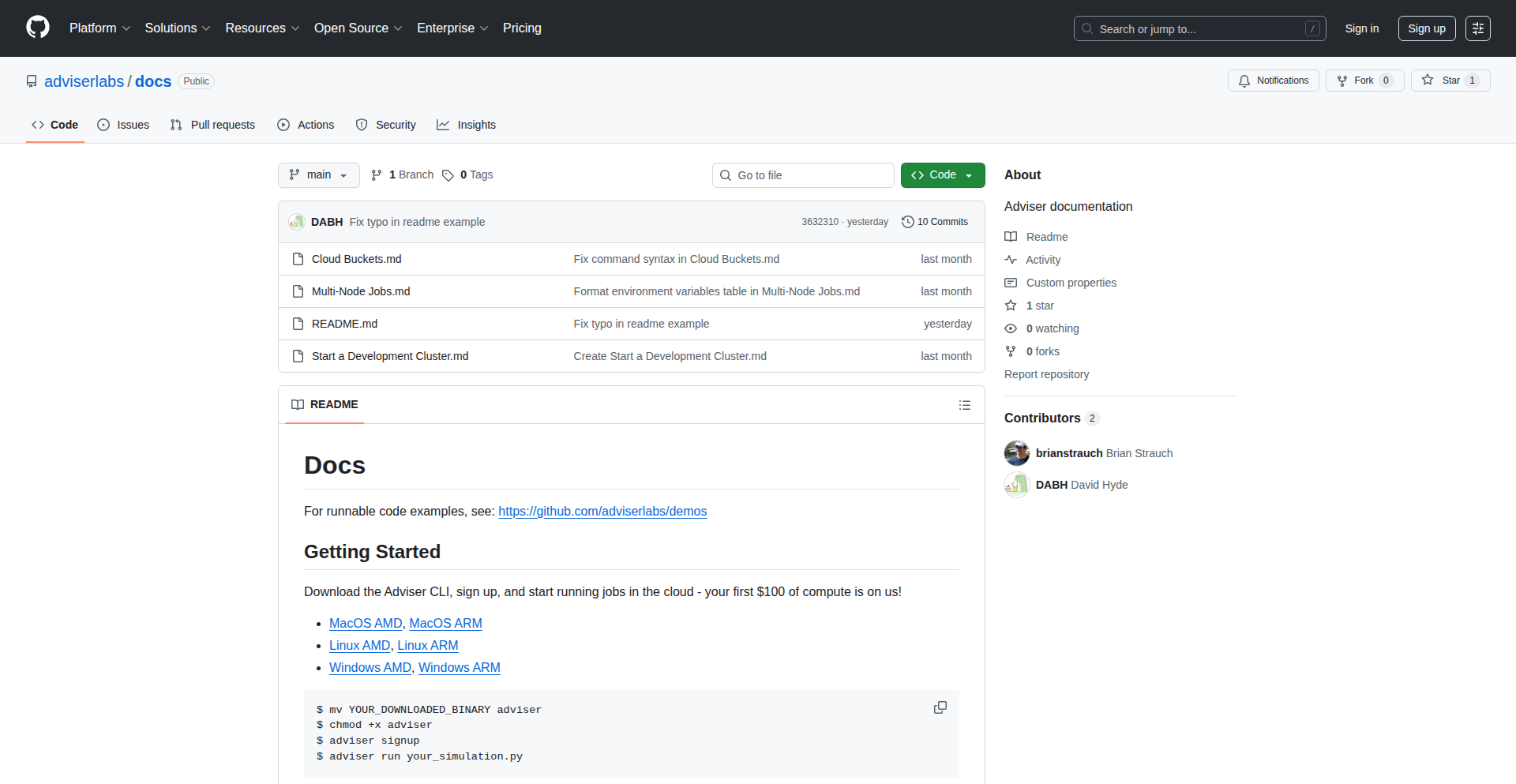
Author
reducks
Description
Adviser CLI is a user-friendly command-line tool designed to abstract away the complexities of cloud infrastructure for machine learning, data analysis, and simulation workloads. It simplifies the process of running jobs by automatically handling provisioning, environment setup, scaling, and teardown. This means developers can focus on their code and experiments, rather than spending valuable time on infrastructure 'glue code', enabling faster iteration and innovation.
Popularity
Points 4
Comments 1
What is this product?
Adviser CLI is a tool that simplifies running complex computational tasks on cloud platforms. Imagine you have a script for training a machine learning model, analyzing data, or running a simulation. Normally, you'd have to set up servers, install software, configure network access, and then shut everything down when you're done. Adviser CLI automates all of this. You just tell it to run your command, and it takes care of the rest: finding the right computing power, setting up the necessary software environment, and cleaning up afterwards. This is innovative because it removes the need for specialized DevOps skills to get started, making cloud computing accessible to more researchers and developers. It's like having an automated assistant that handles all the background setup for your tasks.
How to use it?
Developers can integrate Adviser CLI into their existing workflows with minimal effort. The primary interaction is through a simple command-line interface. Instead of running your job directly, you prepend it with 'adviser run'. For example, to run a Python training script, you'd type 'adviser run python train.py'. To run an R analysis script, it would be 'adviser run Rscript analysis.R'. For a custom simulation executable, it could be './simulate'. Adviser CLI intelligently interprets these commands and manages the underlying cloud resources. This allows for seamless integration into scripts, CI/CD pipelines, or interactive development sessions, providing a consistent experience across different types of computational jobs.
Product Core Function
· Automated Cloud Resource Provisioning: Automatically spins up and tears down cloud computing instances as needed for your job, eliminating manual server management. This saves time and ensures you're not paying for idle resources.
· Environment Setup and Management: Configures the necessary software environments (e.g., Python packages, R libraries) for your specific job. This means you don't have to worry about dependency conflicts or setting up virtual environments yourself.
· Cost and Performance Optimization: Intelligently selects appropriate instance types and scaling rules to optimize for either cost-effectiveness or computational performance, depending on the job's needs. This helps in managing cloud spend and getting results faster.
· Simplified Job Execution: Allows you to run your existing scripts and executables with a single, straightforward command, abstracting away complex cloud configurations like IAM roles, networking, and scaling policies. This dramatically reduces the barrier to entry for cloud-based computation.
Product Usage Case
· Machine Learning Model Training: A researcher has a Python script to train a deep learning model. Instead of manually setting up a GPU instance, installing PyTorch/TensorFlow and its dependencies, and then managing the instance after training, they can simply run 'adviser run python train_model.py'. Adviser CLI handles the GPU provisioning, environment setup, and automatically shuts down the instance once training is complete, saving the researcher hours of setup and ensuring they only pay for compute time used.
· Data Analysis and Visualization: A data scientist needs to run a complex R script that processes large datasets and generates visualizations. They can use 'adviser run Rscript analyze_data.R'. Adviser CLI will ensure the necessary R packages are installed on a suitable cloud instance, run the script, and the results (e.g., generated plots or data files) can be made accessible. This allows for powerful, scalable data processing without requiring the data scientist to be an expert in cloud infrastructure.
· Scientific Simulations: A team of engineers needs to run a simulation that requires significant computational resources. They can execute their simulation program with 'adviser run ./run_simulation'. Adviser CLI can orchestrate multiple parallel runs if needed, manage resource allocation, and ensure the simulation completes efficiently. This accelerates scientific discovery and engineering design by enabling researchers to focus on the simulation logic rather than the underlying compute infrastructure.
24
Lamina: Direct-to-Assembly Compiler Backend
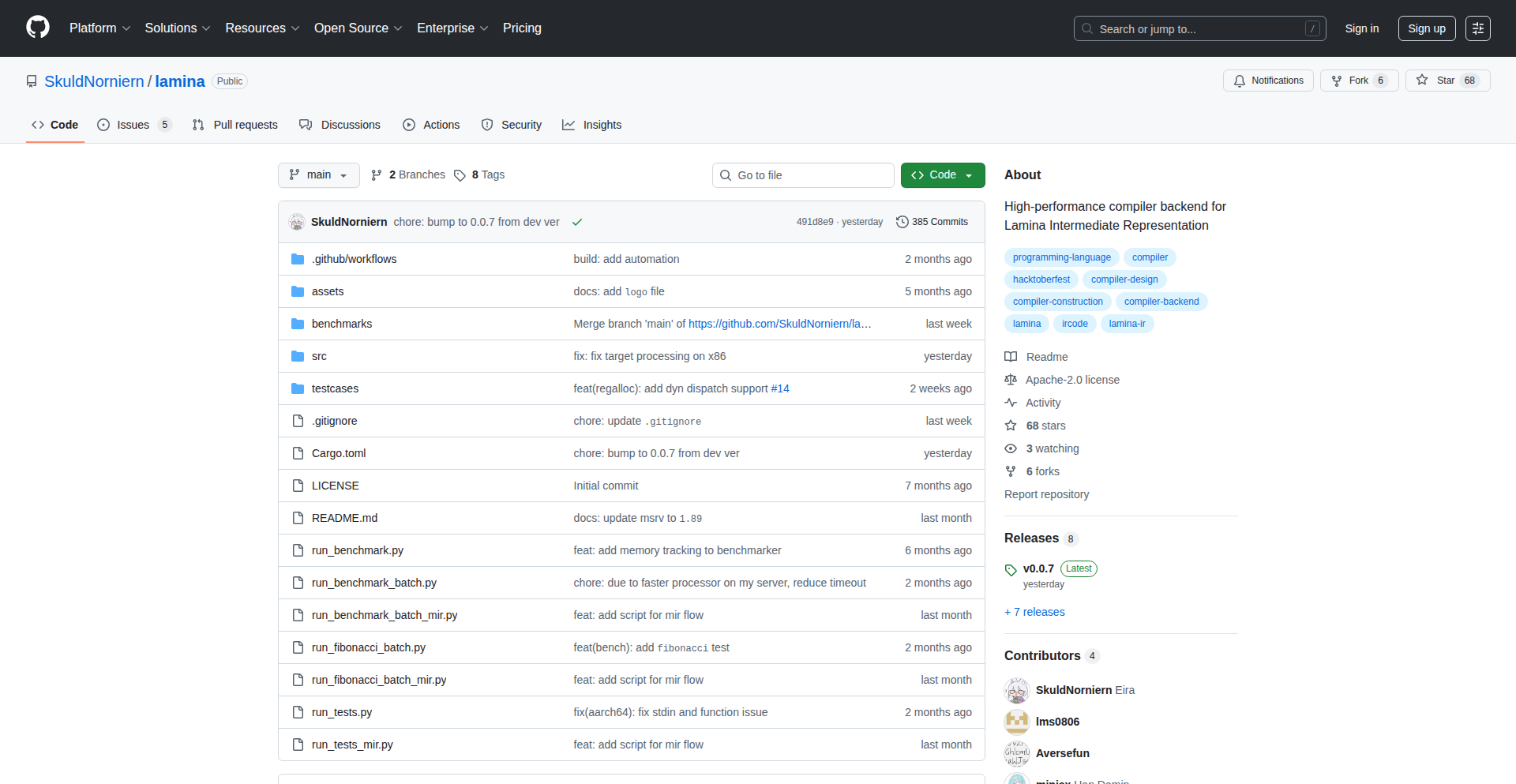
Author
skuldnorniern
Description
Lamina is a novel compiler infrastructure that bypasses LLVM or Cranelift to directly generate native assembly code for multiple architectures. It offers a complete, self-contained pipeline from a custom SSA-based Intermediate Representation (IR) to machine code, empowering developers to build compilers for new languages, educational tools, or projects with unique code generation needs. Its key innovation lies in its independent, transparent, and potentially faster compilation process, providing fine-grained control over code generation without external dependencies.
Popularity
Points 5
Comments 0
What is this product?
Lamina is a compiler backend, essentially the part of a compiler that takes an intermediate, simplified representation of code and turns it into executable machine instructions for a specific processor. What makes Lamina innovative is that it builds this entire translation process from scratch, without relying on existing, complex frameworks like LLVM or Cranelift. It uses its own Single Static Assignment (SSA) based Intermediate Representation (IR), which is designed to be readable and easier to work with. A key advantage is its direct pathway: IR -> assembly/machine code, cutting out extra layers. For future development, it's introducing a Machine Intermediate Representation (MIR) which will enable more sophisticated optimizations, similar to what advanced compilers do, but within Lamina's own ecosystem. This means if you're building a new programming language or a specialized code generator, Lamina gives you a powerful, independent engine to turn your code ideas into fast, native programs.
How to use it?
Developers can integrate Lamina into their compiler projects by defining their source language and then translating it into Lamina's SSA IR. Lamina provides an 'IRBuilder API' which is like a toolkit that lets you programmatically construct this IR. You can define modules, functions, code blocks, and the flow of control. Once the IR is built, Lamina handles the direct generation of assembly code for supported architectures. This is useful for building domain-specific languages (DSLs), educational compilers to teach how compilation works, or for projects that need highly customized code generation for performance or specific hardware. The process bypasses the complexities of configuring and integrating LLVM, making the build process simpler and the compilation pipeline more transparent.
Product Core Function
· Direct IR to Assembly/Machine Code Generation: This allows for a streamlined compilation process, potentially leading to faster build times and a more predictable output. Developers gain direct control over how their code is translated into machine instructions.
· SSA-based Intermediate Representation (IR): The SSA form is optimized for analysis and optimization passes, making it easier to perform transformations on the code to improve its efficiency. This leads to better performance in the generated machine code.
· IRBuilder API for Programmatic IR Construction: This provides a fluent and easy-to-use interface for developers to build the compiler's intermediate representation. It simplifies the process of defining code structures like modules, functions, and control flow, making it accessible even for complex programs.
· Readable IR for Debugging and Understanding: The IR is designed to be human-readable, which significantly aids in debugging the compilation process and understanding how the source code is being translated. This transparency is invaluable for compiler development and education.
· Zero External Backend Dependencies: By not relying on LLVM or Cranelift, Lamina offers simplified build environments and a transparent compilation pipeline. This reduces potential compatibility issues and makes it easier to deploy and maintain your compiler project.
· Experimental MIR-based Codegen with Optimizations: The new Machine Intermediate Representation (MIR) enables advanced optimizations like control flow simplification, loop optimizations, and function inlining. This leads to generated code that is highly performant, often comparable to code generated by mature compilers like C++ or Rust.
Product Usage Case
· Building a custom programming language for a specific scientific domain. Lamina's direct code generation can be tailored to produce highly optimized code for scientific computations, outperforming general-purpose languages on specific tasks.
· Creating an educational compiler for teaching compiler design principles. The readable IR and independent pipeline make it easier for students to understand the internal workings of a compiler and experiment with different optimization strategies.
· Developing embedded systems software where direct control over hardware and tight memory constraints are critical. Lamina's ability to generate precise assembly code can be leveraged for fine-grained hardware interaction and minimal code footprint.
· Prototyping new programming language features. Lamina's flexible backend allows rapid iteration on language design by providing a quick way to compile and test new language constructs without dealing with the complexities of integrating with LLVM.
25
SocialPredict v2.1.0: Decentralized Forecasting Engine
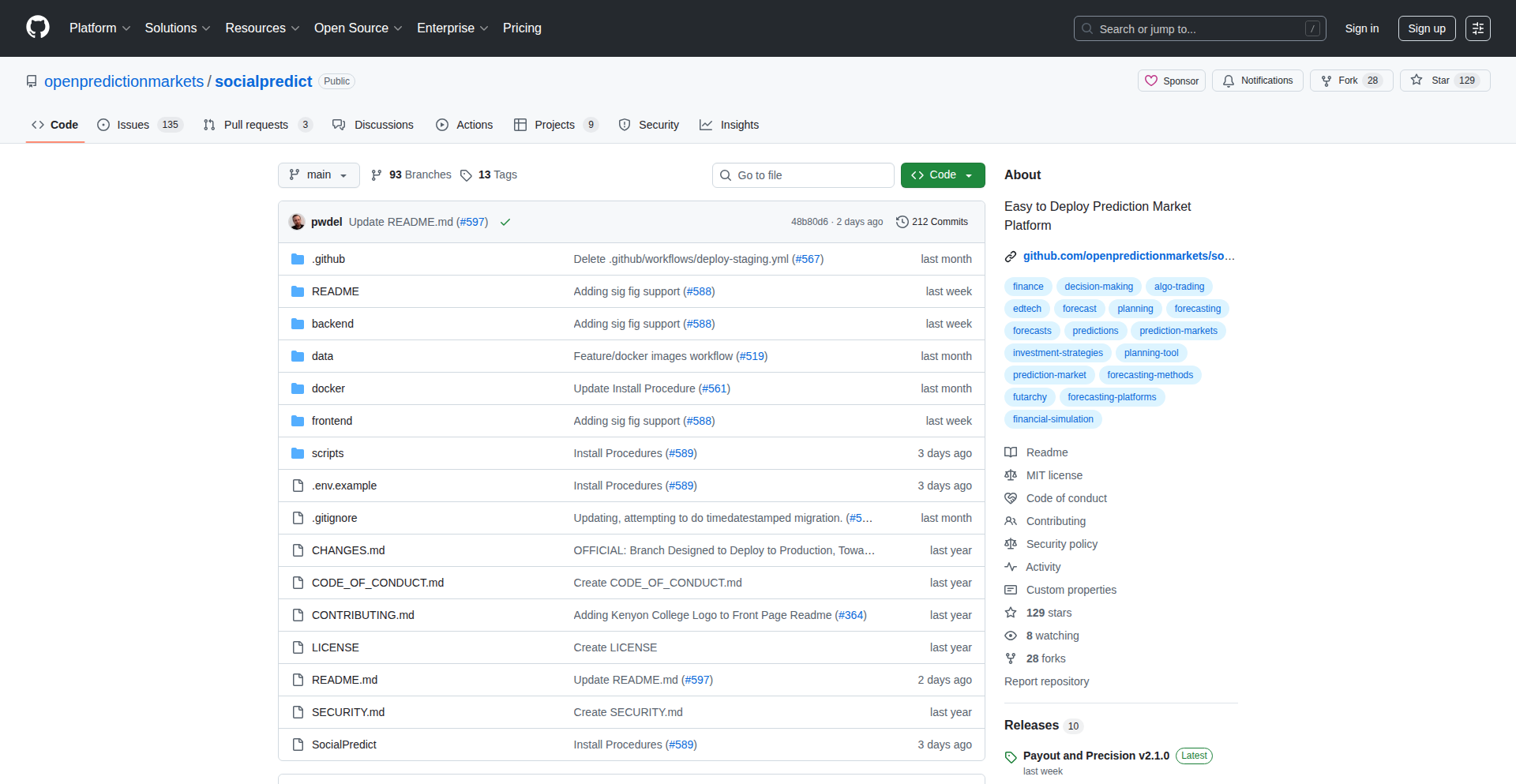
Author
wwwpatdelcom
Description
SocialPredict v2.1.0 is a user-friendly, deployable prediction market platform. It leverages a decentralized approach to allow anyone to create and participate in markets for predicting future events. The core innovation lies in its ease of deployment and its ability to facilitate collective intelligence through a market mechanism, acting as a novel way to gauge public opinion and predict outcomes. It democratizes forecasting by making it accessible and actionable for developers and non-technical users alike. So, what's in it for you? You can leverage this to build applications that need real-time, crowd-sourced predictions for various scenarios, from event outcomes to market trends.
Popularity
Points 2
Comments 3
What is this product?
SocialPredict v2.1.0 is an open-source software that allows you to easily set up your own prediction market. Think of it like creating a betting platform, but instead of just sports, you can bet on the outcome of almost anything – 'Will this software feature be released by end of year?' or 'What will be the top trending topic next week?'. The innovation is that it's built on a decentralized foundation, meaning it doesn't rely on a single company or server, making it more resilient and transparent. The 'market' aspect means that as people buy and sell 'shares' of different outcomes, the price of those shares reflects the collective belief about the probability of that outcome. So, what's in it for you? It offers a robust, transparent, and reliable way to harness the wisdom of a crowd to predict future events, making your applications more informed and potentially more successful.
How to use it?
Developers can use SocialPredict by deploying the platform, which is designed for ease of integration. You can either run it as a standalone service or integrate its prediction market functionalities into your existing applications. This could involve building dashboards that display crowd predictions, creating gamified experiences where users predict outcomes, or developing tools that automatically react to market predictions. The platform provides APIs and clear deployment instructions, making it accessible even if you're not deeply familiar with decentralized technologies. So, what's in it for you? You can quickly add a powerful prediction engine to your project, enabling new forms of data analysis and user engagement without reinventing the wheel.
Product Core Function
· Decentralized Market Creation: Enables users to create prediction markets for any future event, fostering a diverse range of predictive applications. This offers value by providing a versatile tool for forecasting. So, what's in it for you? You can predict anything from stock prices to weather patterns.
· Tokenized Prediction Shares: Represents potential outcomes as tradable digital assets, allowing for market-driven price discovery of probabilities. The value here is in the transparent and dynamic nature of forecasting. So, what's in it for you? You get a clear, constantly updating view of what people believe will happen.
· Easy Deployment Framework: Provides a straightforward process to set up and run prediction markets, lowering the barrier to entry for decentralized applications. The value is in simplifying complex technology. So, what's in it for you? You can launch your prediction market application quickly and efficiently.
· Smart Contract Integration: Utilizes smart contracts for automated execution of market rules and payout distribution, ensuring fairness and trust. This offers value by automating complex processes and eliminating manual intervention. So, what's in it for you? You can be confident that payouts are handled automatically and fairly.
· API Access for Integration: Offers programmatic access to market data and functionalities, allowing seamless integration into other software and services. The value lies in its extensibility and interoperability. So, what's in it for you? You can easily connect prediction market insights into your existing workflows and applications.
Product Usage Case
· A startup building a news aggregation platform could use SocialPredict to allow users to predict the outcome of upcoming political elections, enriching the news content with crowd-sourced insights. This solves the problem of providing dynamic and engaging content related to current events. So, what's in it for you? Your platform becomes more interactive and informative.
· A game developer could integrate SocialPredict into their game to allow players to bet on in-game events or outcomes, creating a secondary layer of engagement and competition. This adds a novel prediction-based game mechanic. So, what's in it for you? You can enhance player retention and add exciting new gameplay possibilities.
· A researcher studying public sentiment could deploy SocialPredict to create markets around specific social or economic trends, gathering real-time, quantifiable data on expert and public opinion. This provides a scientific method for measuring collective foresight. So, what's in it for you? You get reliable data to support your research and analysis.
· A company wanting to forecast demand for a new product could use SocialPredict to create a market where potential customers predict its sales figures, providing valuable pre-launch market intelligence. This offers a low-cost way to gauge market reception. So, what's in it for you? You can make more informed decisions about product development and launch strategies.
· A developer creating a decentralized autonomous organization (DAO) could integrate SocialPredict to allow DAO members to predict the success of upcoming proposals or the price of governance tokens, enhancing decentralized decision-making. This empowers the community with predictive tools for governance. So, what's in it for you? Your DAO can make more strategic and data-driven choices.
26
OpenBotAuth: Decentralized Agent Authentication
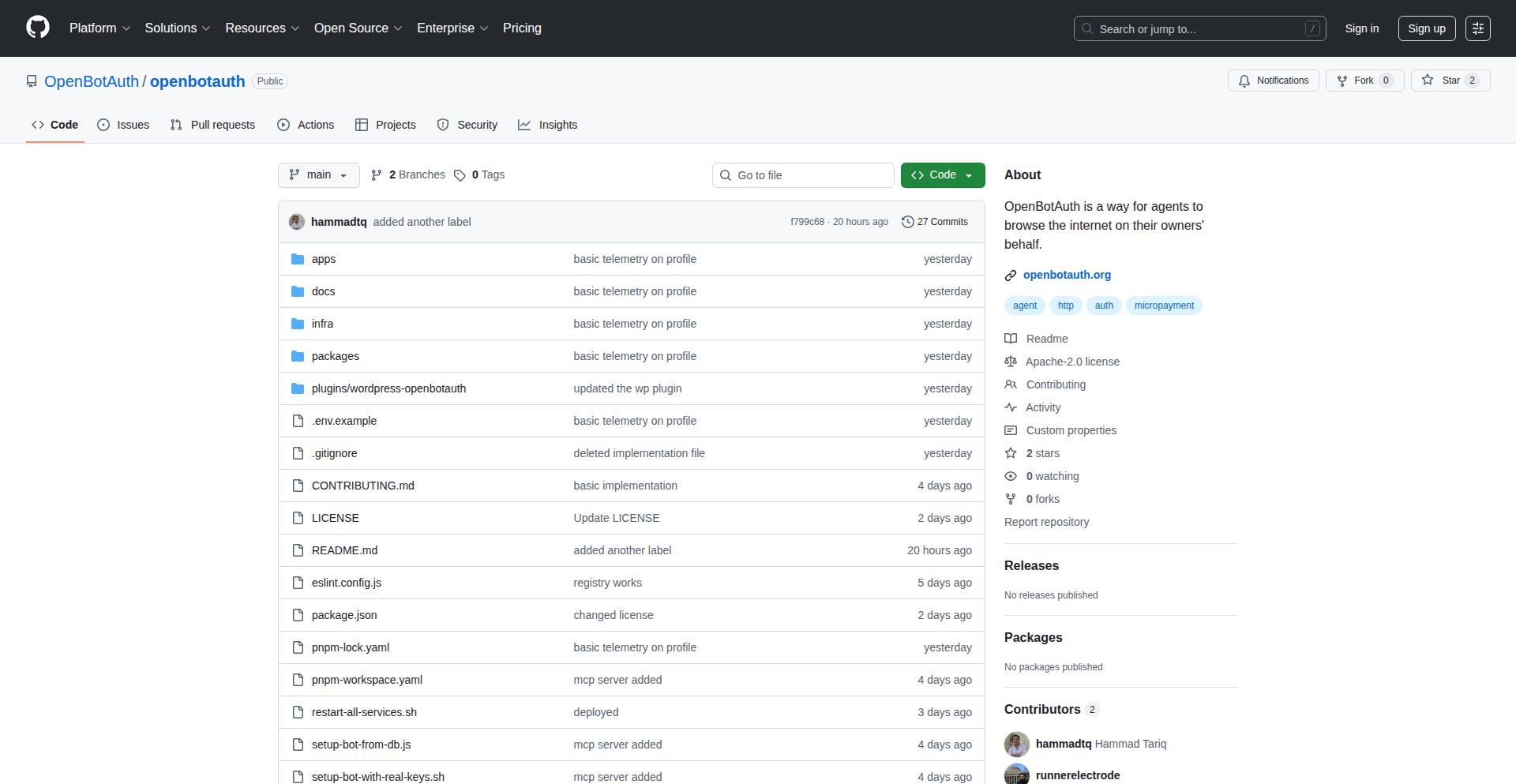
Author
gauravguitara
Description
OpenBotAuth is an open-source project that implements a decentralized approach to bot authentication over HTTP, based on an IETF draft. It allows agents (like bots or services) to authenticate themselves securely without relying on centralized services or CDNs. A key innovation is the social registry, which uses GitHub login to host an agent's cryptographic keys (JWKS) on a dedicated link, eliminating the need for developers to buy domains and self-host. It also offers a WordPress plugin for easy integration and control over website access.
Popularity
Points 5
Comments 0
What is this product?
OpenBotAuth is a system for securely identifying and verifying automated agents (bots) that interact with web services. Instead of relying on traditional logins or proprietary authentication methods, it uses cryptography to prove an agent's identity. The core idea is that an agent can digitally sign its requests, and the receiving server can verify this signature using the agent's public key. This is based on an Internet Engineering Task Force (IETF) draft standard. The project's innovation lies in its decentralized nature and the provision of a 'social registry' that makes it easy for developers to host their agent's public keys (in a format called JWKS) using familiar tools like GitHub, without the overhead of managing their own servers or domains. This means bots can prove who they are in a verifiable and tamper-proof way, and websites can easily control who accesses their resources.
How to use it?
Developers can use OpenBotAuth in several ways. For integrating bot authentication into their own web applications, they can leverage the OpenBotAuth libraries to generate signed requests from their bots and implement verification logic on their servers. The project offers a social registry at openbotauth.org, where developers can register their bot's identity and host its public keys by simply logging in with GitHub. This provides a unique, shareable link for their agent's authentication credentials. For website owners, particularly those using WordPress, a plugin is available. This plugin can be configured in 'unsigned mode' for previews or 'signed mode' for full access control, allowing websites to either block unverified traffic or accept only requests from authenticated agents, pointing to the agent's registry or other trusted registries for verification.
Product Core Function
· Decentralized Agent Authentication: Enables bots and services to authenticate themselves using cryptographic signatures, providing a secure and verifiable identity without central points of failure. This allows for more robust automation and API access control.
· Social Registry for Agent Keys: Offers a simple way for developers to host their agent's public keys (JWKS) using GitHub login, eliminating the need for self-hosting or domain purchases. This lowers the barrier to entry for secure bot development and deployment.
· WordPress Plugin for Access Control: Provides an easy-to-integrate solution for WordPress websites to manage access based on verified bot identities, allowing for granular control over who can interact with website content or APIs.
· IETF Draft Implementation: Adheres to emerging standards for HTTP message signatures, promoting interoperability and future-proofing the authentication mechanism within the broader web ecosystem.
· Signature Agent Card Hosting: Allows agents to have a verifiable 'card' that contains their authentication credentials, making it easy for other systems to discover and trust them.
Product Usage Case
· Securing API access for backend services: A backend service acting as a bot can sign its API requests to another service. The receiving service can verify the signature using the bot's public key hosted on the OpenBotAuth social registry, ensuring the request originates from a legitimate source and hasn't been tampered with.
· Enabling authenticated interactions with content management systems: A headless CMS could use OpenBotAuth to authenticate content update bots. Only bots with verified signatures hosted on OpenBotAuth would be allowed to publish or modify content, preventing unauthorized changes.
· Implementing a bot marketplace with trust guarantees: A platform that connects various bots and services could use OpenBotAuth to verify the identity of participating bots. This builds trust and allows users to select bots with confidence, knowing their authenticity has been cryptographically proven.
· Protecting user data from malicious bots: A website using the OpenBotAuth WordPress plugin in signed mode can block all traffic from unverified bots, significantly reducing the risk of spam, scraping, and other automated attacks that could compromise user data or website integrity.
27
CloudCamp Visualizer

Author
soaple
Description
A project that transforms dense AWS official documentation into visually engaging and hands-on learning modules. It addresses the common beginner struggle with text-heavy cloud computing resources by offering structured content with visual aids and practical exercises, making cloud concepts more accessible and easier to grasp. This aims to empower developers to learn AWS efficiently at their own pace.
Popularity
Points 4
Comments 0
What is this product?
This project is an experimental learning platform designed to demystify cloud computing, specifically AWS. Instead of relying solely on lengthy and often overwhelming text documentation or time-consuming video lectures, CloudCamp Visualizer offers a fresh approach. It breaks down complex AWS services, starting with EC2, into clear, structured modules enhanced with visual diagrams and interactive, hands-on examples. The core innovation lies in its ability to abstract the complexity of cloud infrastructure into digestible learning units, allowing users to learn by doing and visualizing. Essentially, it's a smarter way to learn cloud without the traditional learning curve headaches. So, what's in it for you? You get to understand AWS faster and with less frustration, enabling you to start building and deploying applications in the cloud sooner.
How to use it?
Developers can access the free learning materials provided by CloudCamp Visualizer via a provided link. The materials are structured for self-paced learning, offering a blend of explanatory content, visual representations of cloud services (like EC2 instances, networking, etc.), and practical coding or configuration exercises. Users are encouraged to follow along with the examples, apply the learned concepts in a controlled environment, and build confidence with AWS. This can be integrated into a developer's learning journey as a primary resource for understanding AWS fundamentals, supplementing official documentation, or preparing for cloud certifications. So, how does this help you? You can directly apply what you learn to real-world cloud scenarios, accelerating your ability to manage and utilize AWS services in your projects.
Product Core Function
· Structured learning modules for AWS services: Provides a curated and organized pathway to learn complex cloud topics, making it easier to follow a logical progression from basic to advanced concepts. This helps you build a solid foundation without getting lost in information overload.
· Visual aids and diagrams: Uses visual representations to explain intricate cloud architectures and service interactions, simplifying abstract concepts that are hard to grasp from text alone. This allows you to see how different parts of AWS fit together, making learning more intuitive.
· Hands-on practice examples: Offers practical exercises and code snippets that allow users to immediately apply what they've learned in a real or simulated AWS environment, fostering active learning and skill development. This means you're not just passively reading; you're actively building and experimenting, which is crucial for mastering cloud skills.
· Focus on beginner accessibility: Designed with novice cloud users in mind, translating technical jargon into understandable language and avoiding overwhelming complexity. This ensures that even if you're new to cloud computing, you can begin your learning journey effectively and without intimidation.
Product Usage Case
· A junior developer learning to deploy their first web application on AWS EC2: They can use CloudCamp Visualizer to understand EC2 instance types, security groups, and basic networking concepts through clear explanations and step-by-step visual guides, then practice setting up an instance and deploying their app. This helps them overcome the initial hurdle of cloud deployment and get their application live quickly.
· A student preparing for an AWS Certified Cloud Practitioner exam: They can use the structured modules to reinforce their understanding of core AWS services, using the visual explanations to solidify concepts like storage (S3) and databases (RDS) and the hands-on labs to gain practical familiarity. This helps them study more effectively and confidently prepare for certification.
· A developer looking to quickly understand a new AWS service like Lambda: Instead of wading through lengthy documentation, they can use CloudCamp Visualizer to get a high-level overview, see how it integrates with other services, and try out a simple serverless function. This provides a rapid understanding and enables them to quickly incorporate serverless computing into their projects.
28
TransformerSonata
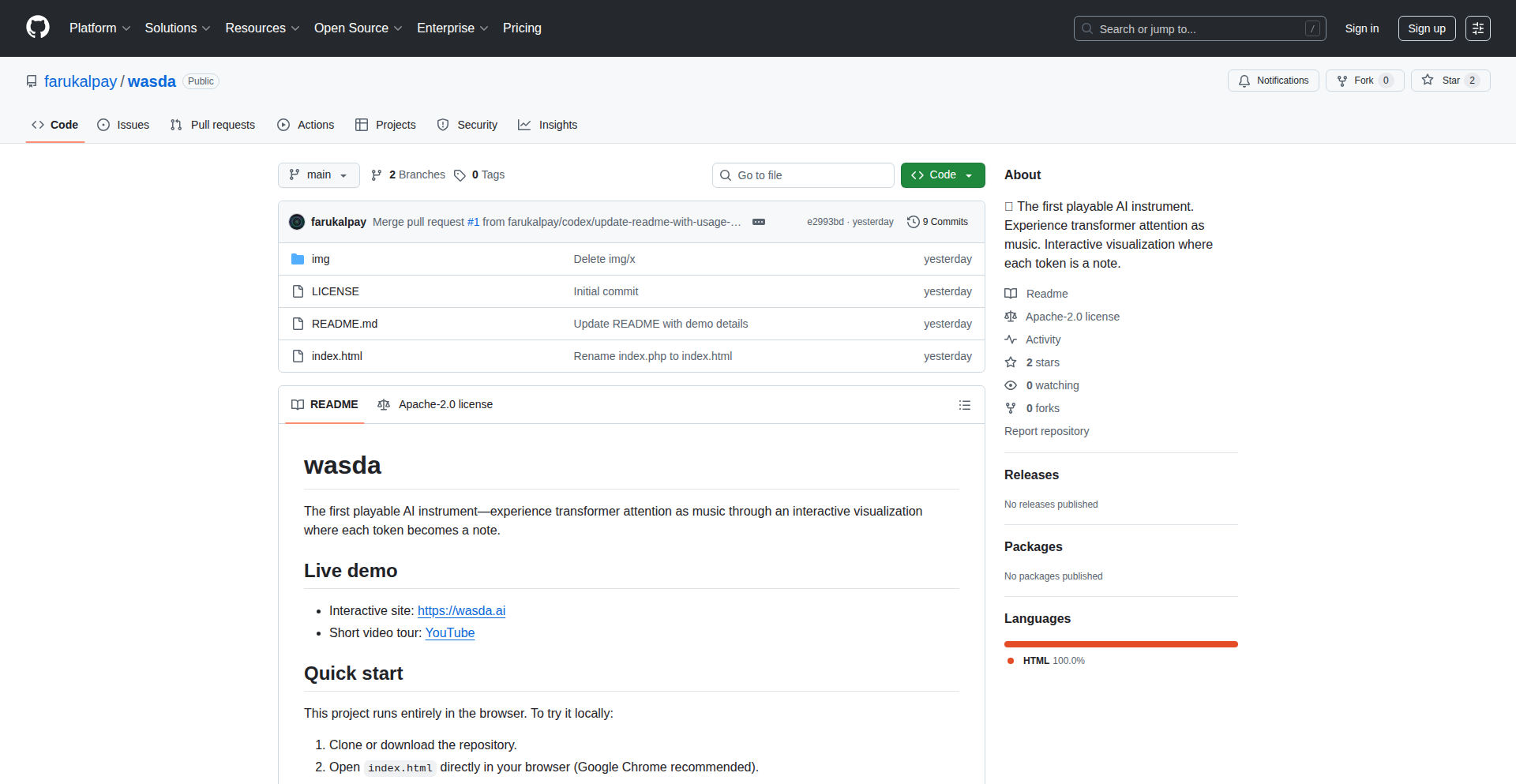
Author
kinders
Description
TransformerSonata is a novel experimental project that visualizes and sonifies the internal workings of transformer models, specifically their attention mechanisms. It transforms abstract data sequences into a tangible musical experience, allowing users to 'hear' and 'see' how these powerful AI models process information. This project bridges the gap between complex AI concepts and intuitive human perception.
Popularity
Points 4
Comments 0
What is this product?
TransformerSonata is an experimental tool that renders the attention patterns within transformer models into music and visual displays. Each 'token' (a piece of text or data the model is processing) is translated into a musical note, and the 'attention arcs' (which show how different parts of the input data relate to each other) are visualized as connections. By adjusting parameters like 'temperature' (which influences the model's creativity or randomness), users can explore different interpretations of the AI's 'thought process'. So, what's the benefit? It makes the otherwise opaque 'thinking' of advanced AI models understandable and even artistic, revealing hidden patterns and relationships in the data.
How to use it?
Developers can use TransformerSonata as a unique debugging and exploration tool for their transformer models. By integrating the project's visualization and audio generation capabilities, they can feed their model's output into TransformerSonata to gain a new perspective on its behavior. For instance, a developer could feed a piece of text into a trained language model and then use TransformerSonata to see which words the model is 'paying attention to' most when generating its response, and hear this as musical notes. This allows for a more intuitive understanding of model biases or unexpected decision-making. It's about getting a feel for the AI's internal logic.
Product Core Function
· Token-to-Note Translation: Each processed unit of data (token) is mapped to a specific musical note, allowing the sequence of processing to be heard as a melody. This provides a direct auditory representation of the data flow.
· Attention Arc Visualization: The connections between different tokens, representing their learned relationships, are displayed visually. This helps developers understand which parts of the input are influencing others, uncovering the model's reasoning.
· Improvisational Control (Temperature): A 'temperature' parameter controls the randomness or 'creativity' of the musical output, mirroring how it affects transformer model generation. This allows for exploration of different probabilistic outcomes and can lead to surprisingly harmonious or interesting patterns.
· Selective Head Soloing: Users can isolate and listen to individual 'attention heads' (sub-components within the attention mechanism) to understand their specific contributions to the overall processing. This helps in dissecting the complex internal architecture of transformers.
Product Usage Case
· Debugging language models: A developer is building a chatbot and notices it sometimes gives strange or irrelevant answers. By feeding the conversation into TransformerSonata, they can visually and audibly see which parts of the user's input the model is focusing on and why it might be going off-track, helping to pinpoint and fix the issue.
· Understanding model behavior: Researchers studying sentiment analysis models can use TransformerSonata to analyze how the model assigns importance to different words in a review. They can hear the 'weight' of positive or negative words as musical notes, revealing subtle biases or strengths of the model.
· Artistic exploration of AI: An artist or musician can use TransformerSonata to create unique AI-generated music. By inputting various forms of data, they can transform abstract concepts into a rich audio-visual performance, demonstrating the creative potential of AI.
29
Arka-MCP Gateway
Author
ayushshivani
Description
Arka is an open-source MCP gateway designed to overcome the common hurdles that hinder large-scale adoption of MCP (presumably Multi-Cloud Platform or a similar technology) in real-world teams. It tackles issues like context bloat, complex setup scaling, and lack of enterprise security by providing a unified gateway that simplifies management and enhances security. So, for you, it means smoother and more secure integration of MCP technologies, even with many tools and users.
Popularity
Points 3
Comments 1
What is this product?
Arka is a gateway system that acts as a central point of access and control for multiple MCP servers. Instead of dealing with individual server configurations, tokens, and security settings for each MCP instance, Arka provides a single interface. Its core innovation lies in its ability to manage context effectively by filtering tools, enforce granular user and tool-based rules, and integrate with enterprise security features like SSO and audit logs. This dramatically simplifies setup and maintenance, leading to better accuracy and compliance. So, this means you get a much cleaner, more secure, and scalable way to use your MCP services.
How to use it?
Developers can integrate Arka by setting it up as a single gateway in front of their various MCP servers. Instead of interacting directly with each MCP server, developers' tools and applications communicate with Arka. Arka then intelligently routes requests, applies security policies, and aggregates responses. This can be used in various scenarios, from managing a few internal tools to orchestrating complex multi-cloud workflows. For cloud users, there's also a hosted version available for even quicker deployment. So, for you, it means a single point of management for all your MCP interactions, simplifying your development workflow and enhancing security.
Product Core Function
· Unified Gateway for Multiple MCP Servers: Consolidates access to numerous MCP instances through a single entry point, reducing complexity. So, this means you don't have to manage many individual connections, simplifying your architecture.
· Context Management via Tool Filtering: Intelligently filters the available tools presented to the models, keeping the context manageable and improving accuracy. So, this means the system is less likely to get confused by too many options, leading to better results.
· Scalable Setup with Centralized Configuration: Eliminates the need for individual server configurations, ports, and authentication, allowing for easier management of many MCP servers. So, this means setting up and maintaining your MCP infrastructure becomes significantly easier and less time-consuming.
· Enterprise Security Features (SSO, Audit Logs, User Rules): Integrates with Single Sign-On for seamless user authentication, provides audit trails for every action, and enforces granular user and tool-specific access rules. So, this means your MCP usage is more secure, compliant with company policies, and auditable.
· Enhanced Accuracy with Multiple Tools: By managing context effectively, Arka helps models perform more accurately even when dealing with a large number of available tools. So, this means the AI or automation tools you use with MCP will be more reliable.
· Open Source and Cloud Deployment Options: Offers flexibility with both an open-source version for self-hosting and a cloud-based solution for convenience. So, this means you can choose the deployment model that best fits your needs and resources.
Product Usage Case
· A development team managing several internal microservices through different MCP instances. Instead of complex individual API calls and authentication, they use Arka as a single gateway to access all services, with defined user roles controlling who can access which service. So, this reduces development overhead and enhances security.
· A company that needs to integrate a new AI model for code generation into their existing CI/CD pipeline that uses multiple MCP tools. Arka's context management ensures the AI model only sees relevant tools, improving generation accuracy and reducing the risk of the model picking incorrect tools. So, this accelerates the integration of advanced AI capabilities into their development process.
· A security-conscious enterprise migrating their MCP adoption to a more compliant state. Arka's SSO integration and comprehensive audit logs satisfy their security requirements, allowing for broader adoption of MCP technologies across different departments. So, this enables secure and compliant use of powerful MCP services.
· A startup with limited operational resources looking to scale their MCP usage. Arka's simplified setup and centralized management significantly reduce the burden of maintaining multiple MCP servers, allowing them to focus on core development. So, this enables efficient scaling of their infrastructure without a proportional increase in operational complexity.
30
DistilCommit-TS
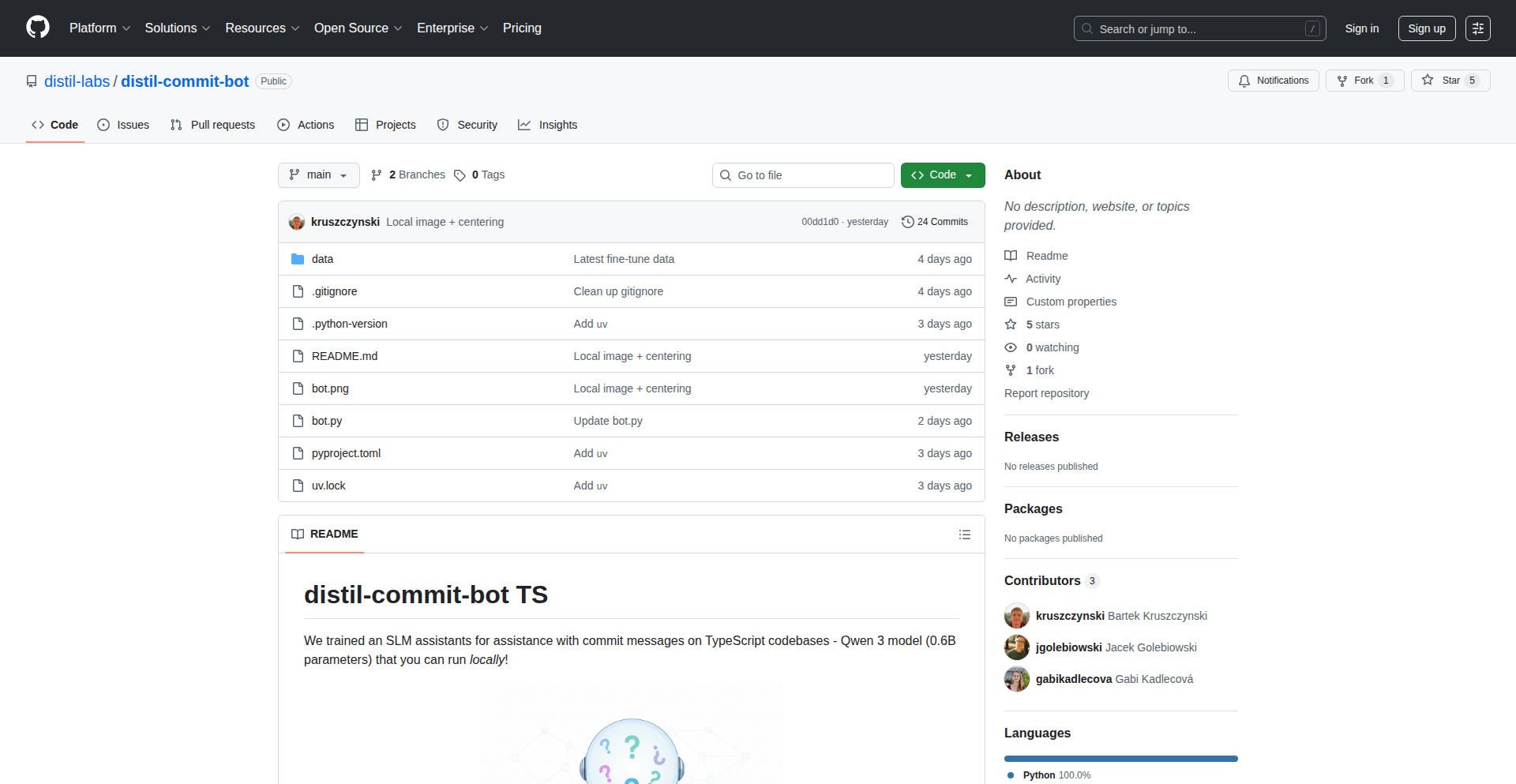
Author
kruszczyk
Description
A lightweight, locally runnable SLM (Small Language Model) assistant designed to generate commit messages for TypeScript codebases. It leverages a 0.6B parameter Qwen 3 model, offering a privacy-preserving and efficient way to improve Git commit quality.
Popularity
Points 4
Comments 0
What is this product?
DistilCommit-TS is a specialized AI assistant, specifically a Small Language Model (SLM) based on the Qwen 3 architecture with 0.6 billion parameters. Unlike cloud-based services, it runs entirely on your local machine. Its core innovation is its ability to understand TypeScript code and generate descriptive, helpful commit messages. This means no sensitive code leaves your development environment, and you get context-aware suggestions tailored to your code changes. So, what's in it for you? Improved commit hygiene and enhanced collaboration without compromising data privacy.
How to use it?
Developers can integrate DistilCommit-TS into their Git workflow. Typically, this involves setting it up as a pre-commit hook or running it manually via a command-line interface. When you've made code changes and are ready to commit, you can invoke DistilCommit-TS, which will analyze the staged changes. It then suggests a commit message, which you can review, edit, and use. The integration can be achieved through scripting or by using existing Git hook management tools. So, what's in it for you? A faster, more intelligent way to craft meaningful commit messages, leading to a cleaner project history.
Product Core Function
· Local SLM inference: The model runs entirely on the developer's machine, ensuring data privacy and offline usability. This provides peace of mind for sensitive codebases and uninterrupted development. So, what's in it for you? Secure and reliable commit message generation, regardless of network connectivity.
· TypeScript code analysis: The AI is trained to understand the nuances of TypeScript code, enabling it to generate contextually relevant commit messages. This moves beyond generic suggestions to descriptions that truly reflect the code's purpose. So, what's in it for you? Commit messages that accurately describe your code changes, making code reviews and historical analysis much easier.
· Commit message generation: The primary function is to automatically suggest well-formed commit messages based on code diffs. This reduces the cognitive load on developers and promotes consistent commit practices. So, what's in it for you? Saves time and effort in writing commit messages, leading to more productive development cycles.
Product Usage Case
· Improving open-source project maintainability: For large open-source projects with many contributors, consistent and informative commit messages are crucial for understanding project evolution. DistilCommit-TS can help enforce these standards locally for contributors. So, what's in it for you? A standardized and understandable project history, making it easier for new contributors to onboard and for maintainers to track changes.
· Enhancing team collaboration in private projects: In corporate environments or private projects, maintaining a clear audit trail of code changes is essential. DistilCommit-TS ensures that commit messages are descriptive without sending proprietary code to external services. So, what's in it for you? Enhanced team communication and a robust, privacy-preserving record of all code modifications.
· Accelerating individual developer workflows: For solo developers or those working on personal projects, crafting good commit messages can sometimes be an afterthought. DistilCommit-TS provides a quick and easy way to generate meaningful messages, improving the overall quality of their personal code repositories. So, what's in it for you? A more organized and insightful personal code archive, making it easier to revisit and manage your own projects.
31
XInsightAI: DOM-Driven X Reply Assistant
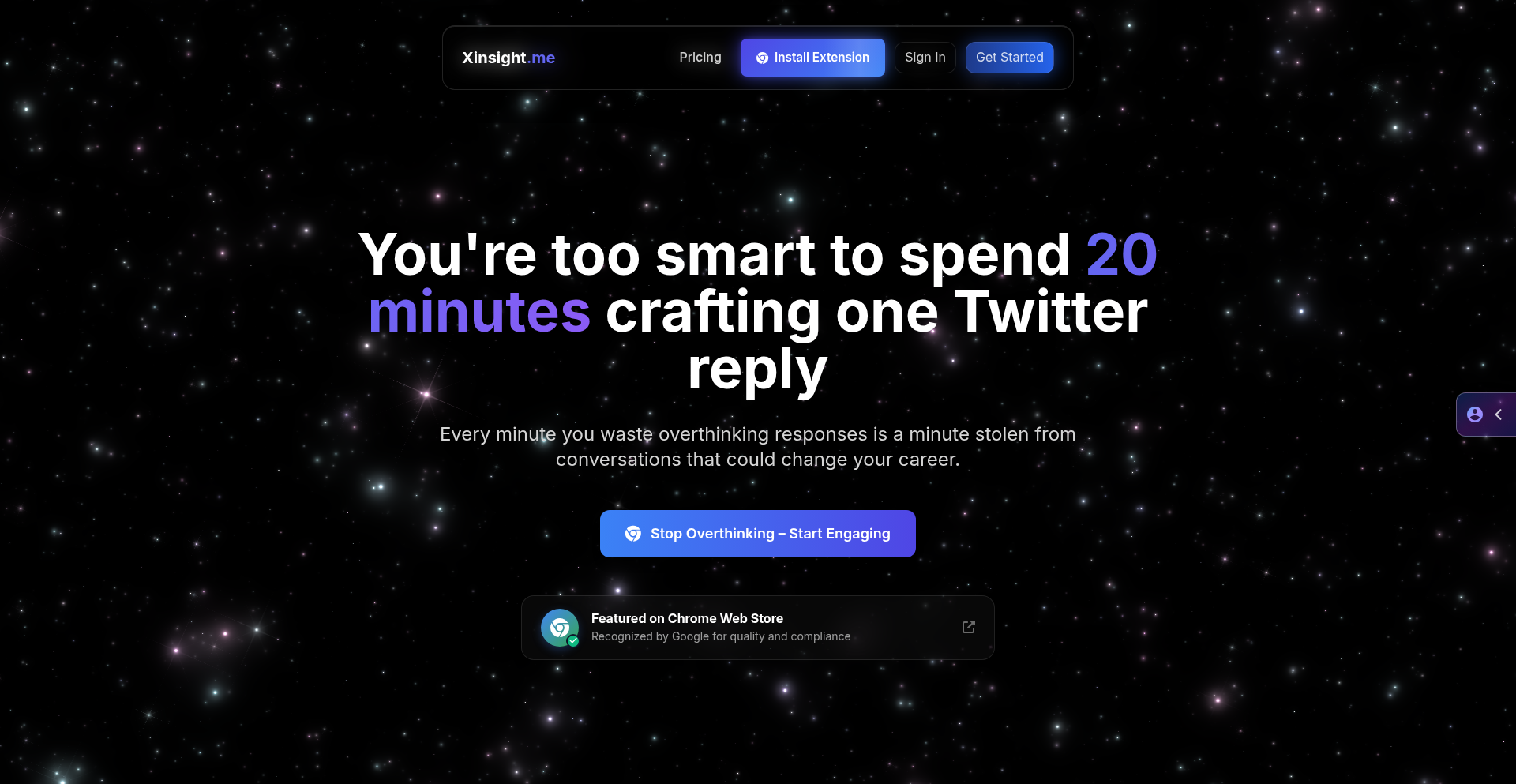
Author
shashankshukla
Description
This Chrome extension leverages DOM observation to intelligently draft replies on X (formerly Twitter). It analyzes the active tweet and thread context directly within your browser, crafts a prompt for the OpenAI API, and inserts the AI-generated reply seamlessly into the native reply box. This innovative approach tackles the challenge of X's frequently changing interface by focusing on real-time DOM analysis, offering developers a novel way to integrate AI assistance without relying on backend infrastructure.
Popularity
Points 4
Comments 0
What is this product?
XInsightAI is a sophisticated Chrome extension that acts as an AI-powered reply assistant for X. Its core innovation lies in its ability to deeply understand the content and context of an X thread directly by observing the website's underlying structure (the DOM) as it changes. Instead of relying on static methods or external scraping, it uses a technique called MutationObserver to watch for specific changes in the X interface. When it detects a tweet or thread, it intelligently extracts relevant information like the original author and the thread's flow. This context is then used to generate a tailored prompt for the OpenAI API, which produces a reply. Finally, it injects this AI-generated reply back into X's reply box as if you typed it yourself. This entire process happens client-side, meaning your data stays in your browser, and it's designed to be robust against the frequent UI updates on X.
How to use it?
Developers can use XInsightAI to understand how to build context-aware browser extensions that interact with dynamic web applications. The extension's code, particularly its use of MutationObserver to handle X's ever-evolving DOM structure, provides a practical blueprint. It demonstrates techniques for identifying and extracting relevant data from complex, dynamically loaded content without needing to maintain a separate server. For instance, a developer looking to build a similar AI-powered assistant for another platform could adapt XInsightAI's approach to DOM observation, event simulation for input injection, and client-side prompt generation. The extension's focus on minimizing backend dependencies and its strategies for managing DOM changes can inspire developers to create more efficient and privacy-preserving browser tools.
Product Core Function
· Real-time DOM Observation for Context: The extension uses MutationObserver to continuously monitor the X.com webpage's structure. This allows it to detect new tweets, thread expansions, and changes in the UI as they happen. The value here is in understanding how to react to a constantly shifting web interface, which is crucial for many web scraping or automation tasks.
· Contextual Data Extraction: It intelligently identifies and collects relevant information about the tweet and thread, such as the author, previous tweets in the thread, and the overall conversation structure. This demonstrates a sophisticated parsing of dynamic content, offering developers insights into extracting specific data points from complex web pages without relying on brittle element selectors.
· AI Prompt Generation: The collected context is used to dynamically construct a precise prompt for the OpenAI API. This highlights the ability to translate user interaction context into machine-readable instructions, a key aspect of integrating AI into user workflows.
· Seamless AI Reply Injection: The AI-generated reply is inserted directly into X's native reply box using simulated input events. This ensures the user experience feels natural and integrated, showcasing how to programmatically interact with web page elements to create a smooth user experience.
· Client-Side Operation and Data Privacy: The extension operates entirely within the user's browser, processing data and making API calls without storing any user data on external servers. This emphasizes the value of building privacy-conscious applications and the technical feasibility of client-side AI integration, reducing the need for extensive backend infrastructure.
Product Usage Case
· Building an AI-powered content summarization tool for articles: A developer could adapt XInsightAI's DOM observation techniques to monitor an article page, identify key paragraphs, and send them to an AI for summarization, presenting the summary in a pop-up. This directly addresses the problem of quickly grasping the essence of long articles.
· Creating an automated customer support response generator for a web application: By observing user inquiries in a chat interface, the extension's logic could extract the problem description and use AI to suggest relevant troubleshooting steps or canned responses, improving response times and consistency.
· Developing a browser extension that helps users manage social media engagement by suggesting replies to comments on different platforms: This shows how the core idea of context extraction and AI response generation can be generalized to other social media or interactive platforms, helping users maintain a more active and consistent online presence.
· Integrating AI suggestions into a collaborative document editor: A developer could use similar DOM manipulation and context analysis to offer AI-driven suggestions for sentence completion or rephrasing within a document, enhancing productivity and writing quality.
32
LumenForge: The Light-Sculpting Puzzle Engine
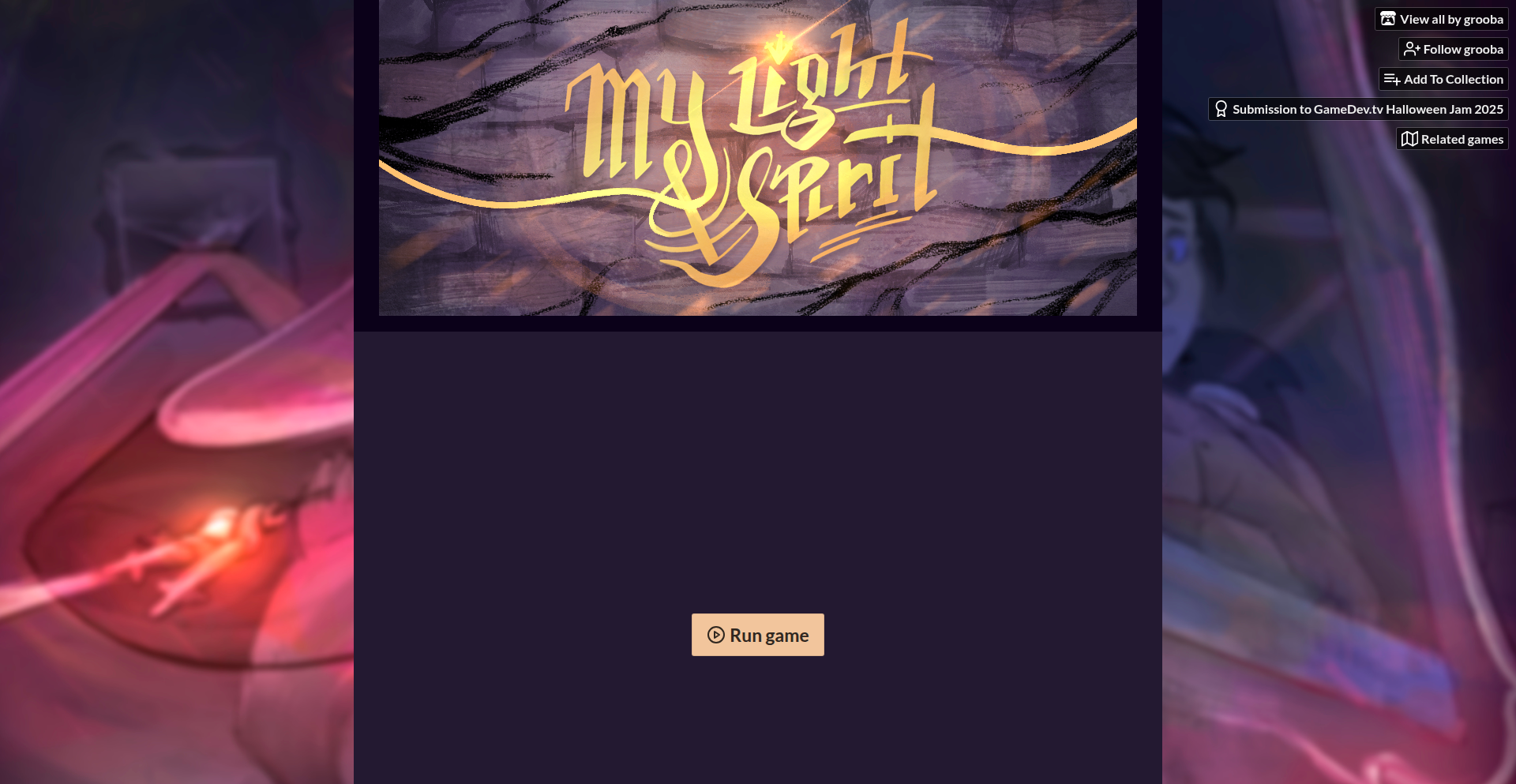
Author
electrodisk
Description
This project is an indie puzzle game, 'Light & Spirit,' that innovatively uses light as the primary mechanic for gameplay. Instead of traditional objects, players manipulate light beams to solve challenges. The core technical innovation lies in its real-time ray tracing and reflection/refraction simulation, allowing for dynamic and emergent puzzle solutions. This provides a fresh perspective on puzzle design and a unique technical challenge in game development.
Popularity
Points 2
Comments 2
What is this product?
LumenForge is a puzzle game where light itself is your primary tool. The core technology involves advanced rendering techniques, specifically real-time ray tracing and simulations of how light behaves – bouncing off surfaces (reflection) and passing through different materials (refraction). Think of it like having a virtual physics engine for light. This is innovative because most games treat light as a passive visual element. Here, light is an active participant, a tool you directly control to interact with the game world and solve puzzles. So, what's the value to you? It's a demonstration of how complex graphical concepts can be harnessed for engaging gameplay, offering a novel interactive experience.
How to use it?
For developers, LumenForge serves as an inspiration and a technical case study. The underlying engine demonstrates how to implement real-time light simulation for gameplay purposes. Imagine integrating similar light-bending mechanics into other game genres, such as stealth games where light and shadow are critical, or even educational tools for teaching physics concepts. It can be integrated by studying its game logic and rendering pipeline, understanding how light interactions are managed, and potentially adapting these principles to other game engines or custom frameworks. So, what's the value to you? It offers a blueprint for incorporating advanced light mechanics into your own projects, opening up new gameplay possibilities and visual fidelity.
Product Core Function
· Real-time ray tracing for light path simulation: This allows for dynamic and accurate depiction of light's journey through the game world, enabling complex interactions. The value is in creating visually stunning and procedurally generated puzzle elements that react realistically to player input. Applicable in games requiring precise light manipulation.
· Material properties influencing light behavior (reflection, refraction, absorption): The engine simulates how different surfaces interact with light, adding layers of complexity to puzzles. The value is in designing intricate puzzles where understanding material properties is key to success. Applicable in simulation games or educational tools.
· Interactive light source manipulation: Players can directly control the intensity, color, and direction of light sources. The value is in providing direct agency and intuitive control over the core game mechanic, making puzzles solvable through experimentation. Applicable in any game that uses light as a primary interaction element.
· Procedural puzzle generation driven by light mechanics: The game likely uses algorithms to create new puzzles based on the light system. The value is in offering high replayability and an evolving challenge for players. Applicable in games seeking to maximize content and player engagement.
· Physics-based interaction with light: Light beams can trigger mechanisms or influence the environment in a physically plausible way. The value is in creating emergent gameplay scenarios where unexpected solutions can arise from the interaction of light and game physics. Applicable in physics-based puzzle games.
Product Usage Case
· A developer building a puzzle game could use the principles demonstrated in LumenForge to create puzzles where players must refract light through prisms to activate sensors. This addresses the technical challenge of simulating light bending and provides a clear gameplay loop.
· A game designer working on a stealth game might draw inspiration from LumenForge to implement advanced AI that reacts to dynamic light and shadow changes, enhancing the challenge and realism. This solves the problem of predictable enemy behavior in low-light conditions.
· An educational software creator could adapt the light simulation technology to build an interactive module for teaching optics to students. This makes abstract physics concepts tangible and engaging for learners.
· A game studio experimenting with novel gameplay mechanics could investigate LumenForge's approach to light as a tool, potentially integrating it into a new AAA title to offer unique puzzle-solving or environmental interaction experiences. This tackles the need for fresh and innovative gameplay.
33
Browser-Native IDE with Multi-Agent Terminal
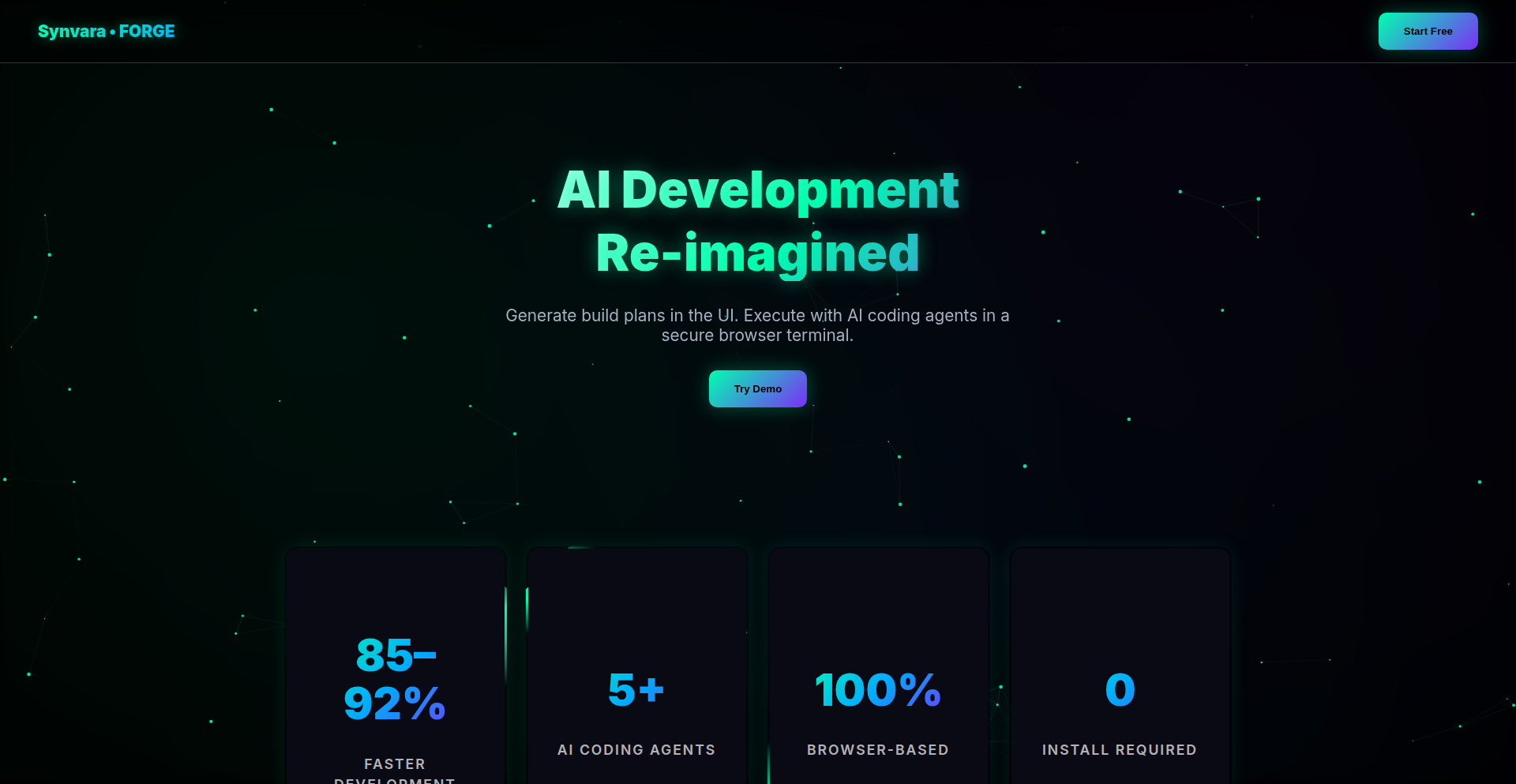
Author
NickFORGE
Description
This project is a groundbreaking browser-based Integrated Development Environment (IDE) that brings a full Linux terminal and sophisticated multi-agent coding tools directly to your web browser. Its core innovation lies in eliminating the need for any local installation or virtual machine setup, allowing developers to instantly start coding and executing complex tasks. This effectively democratizes access to powerful development environments and streamlines workflows by enabling AI agents to directly interact with your codebase.
Popularity
Points 2
Comments 2
What is this product?
This is a browser-native IDE, meaning it runs entirely within your web browser without requiring any software installation on your computer. It leverages cutting-edge web technologies to provide a full-fledged CloudShell terminal powered by xterm.js and Node-PTY. The true innovation here is its ability to run multiple AI coding agents (like Aider, GPT Engineer, and Claude Engineer) that can execute commands in the terminal and even directly modify files in your project repository. It also includes features for UI plan generation and CLI build workflows. The value proposition is immense: instant access to a powerful development environment and the ability to augment your coding with intelligent AI agents, all without setup friction.
How to use it?
Developers can use this project by simply navigating to the provided demo URL (forge.synvara.ai). Once in the browser, they will have access to a fully functional Linux terminal. They can then invoke various AI coding agents directly from the terminal. For example, a developer could ask an agent to generate a new component, refactor existing code, or even set up a new project structure, and the agent will execute the necessary commands within the terminal and modify the project files accordingly. It can be integrated into existing workflows by leveraging its CLI capabilities for automated build processes or scripting.
Product Core Function
· Full CloudShell terminal (xterm.js + Node-PTY): Provides a real Linux terminal experience directly in the browser, allowing developers to run any command-line tool they need. This is valuable because it eliminates the need for setting up complex local environments for tasks like compiling code, managing dependencies, or running scripts, saving significant time and effort.
· Multi-agent CLI execution (Aider, GPT Engineer, Claude Engineer): Enables the execution of multiple AI coding agents that can understand and execute complex instructions from the command line. This is innovative as it allows developers to delegate repetitive or complex coding tasks to AI, significantly boosting productivity and enabling faster iteration cycles.
· Agents directly modifying files in the repo: AI agents can directly interact with and modify files within the project repository. This is a game-changer for automated code generation and maintenance, allowing AI to directly contribute to the codebase, fix bugs, or implement features, thereby accelerating development.
· UI plan generation + CLI build workflows: The IDE can generate UI plans and then execute corresponding CLI build workflows. This streamlines the process of front-end development, allowing for rapid prototyping and automated build processes, making it easier to go from design to deploy.
· Zero local setup, zero dependencies: The entire IDE and its functionalities run in the browser without requiring any installation or dependencies on the user's local machine. This is incredibly valuable for developers as it removes the barriers to entry, allowing anyone with a browser to start coding immediately, regardless of their operating system or hardware capabilities.
Product Usage Case
· A developer needs to quickly prototype a new feature. They can open the browser IDE, use an AI agent to generate the initial code structure and UI components, and then have the agent directly modify the project files. This allows for incredibly fast iteration and reduces the time spent on boilerplate code.
· A remote team needs a consistent development environment for all members. This browser-based IDE ensures everyone is working with the same tools and configurations without the hassle of individual setups, promoting collaboration and reducing 'it works on my machine' issues.
· A developer is learning a new framework or language. They can use the browser IDE to experiment with commands and tools without cluttering their local machine with installations. The integrated AI agents can also provide real-time assistance and code suggestions, accelerating the learning process.
· A developer wants to automate repetitive tasks like code refactoring or dependency updates. They can script these actions and have AI agents execute them through the terminal, ensuring consistency and saving manual effort. This embodies the hacker spirit of using code to solve problems efficiently.
34
VidGuide AI
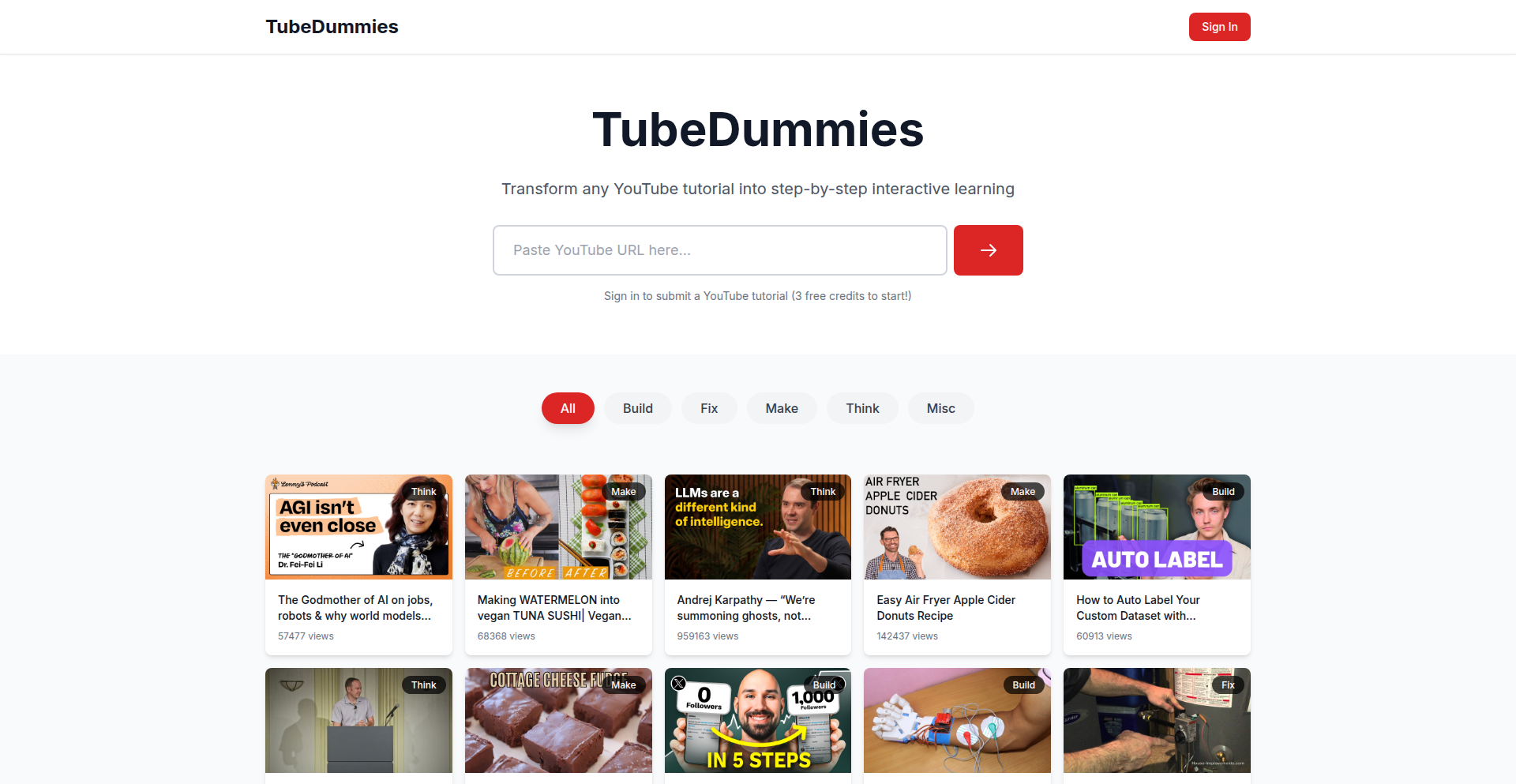
Author
edgyquant
Description
VidGuide AI is a tool that transforms any YouTube video into a step-by-step guide, effectively shortening perceived video length and enabling progress tracking. It leverages AI to distill complex video content into digestible instructions, making learning and following along significantly more efficient.
Popularity
Points 3
Comments 1
What is this product?
This project is an AI-powered utility that analyzes YouTube videos and automatically generates a concise, step-by-step guide from their content. The core innovation lies in its ability to understand spoken content and visual cues within a video to extract actionable steps and key information. Instead of passively watching a long video, users get a structured outline that highlights crucial moments and instructions, making the information more accessible and easier to follow. This tackles the problem of information overload and time inefficiency often associated with online video learning.
How to use it?
Developers can use VidGuide AI by inputting a YouTube video URL. The tool will then process the video and present a structured guide. For integration, one could imagine an API that allows other applications (e.g., project management tools, educational platforms) to fetch these guides programmatically. This enables building features like automatically generating tutorials for software demos or creating learning paths from educational YouTube content, thereby saving valuable development time and improving user onboarding.
Product Core Function
· Video Transcription and Analysis: Processes spoken content and visual information from YouTube videos to identify key topics and instructional segments. Value: Extracts raw information efficiently, forming the foundation for structured content.
· Step-by-Step Guide Generation: Organizes extracted information into a logical, sequential guide format. Value: Transforms unstructured video content into easily digestible, actionable steps, saving users time and cognitive load.
· Progress Tracking: Allows users to mark steps as completed within the generated guide. Value: Enhances the learning experience by providing a sense of accomplishment and clear indication of progress through complex material.
· AI-Powered Summarization: Condenses verbose explanations into concise instructions. Value: Reduces information fatigue and focuses on essential takeaways, making learning more direct and impactful.
Product Usage Case
· Software Tutorial Creation: A developer demonstrating a new library can use VidGuide AI to turn their YouTube tutorial into a quick-start guide for new users. This helps new contributors onboard faster by providing clear, actionable steps instead of asking them to watch an entire video.
· DIY Project Guides: A user learning a complex DIY task from a YouTube video can use VidGuide AI to get a checklist of steps. This prevents mistakes and ensures all necessary actions are taken, reducing frustration and rework.
· Online Course Augmentation: Educators can use VidGuide AI to create supplementary textual guides for their video lectures on platforms like YouTube. This caters to different learning styles and allows students to quickly reference specific instructions.
· Product Demo Walkthroughs: A company showcasing a new feature in a YouTube demo can use VidGuide AI to create an interactive guide for potential customers. This makes it easier for prospects to understand the value proposition and follow along with the demonstration.
35
Docuglean AI Document Intelligence SDK
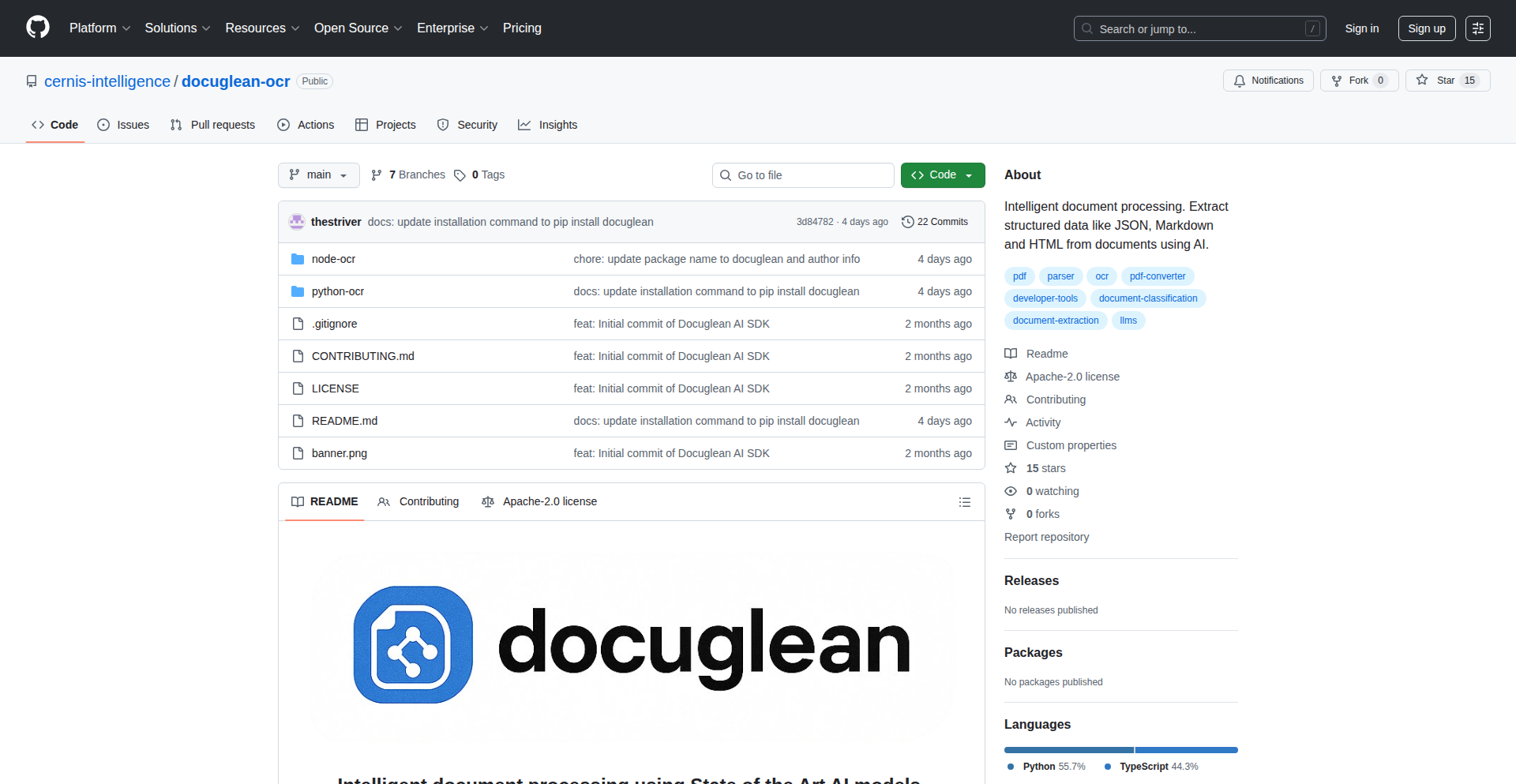
Author
victorevogor
Description
Docuglean is an open-source Software Development Kit (SDK) designed to intelligently process documents like invoices and receipts. It leverages cutting-edge AI models from OpenAI, Mistral, Google Gemini, and Hugging Face to extract structured data, classify complex documents, and handle batch processing efficiently. Its core innovation lies in providing a unified, developer-friendly interface that abstracts away the complexities of different AI model APIs and document formats, saving developers significant time and effort when dealing with unstructured document data. It's built for both TypeScript and Python developers.
Popularity
Points 4
Comments 0
What is this product?
Docuglean is a smart tool for developers that helps them get organized information out of messy documents like PDFs, images, or Word files. Imagine you have a stack of invoices. Instead of manually reading each one to find the total amount, date, and vendor, Docuglean can automatically pull that information for you. It does this by using powerful AI models (like those from OpenAI) to understand the content of the documents. The clever part is that it provides a single way for developers to talk to these different AI models, so they don't have to learn a new system for each one. It can also sort through big documents with different sections, like a medical record, and understand what each part is about. So, what's the innovation? It's about making complex AI document processing much simpler and more consistent for developers, enabling them to build applications that can understand and use information from documents much faster. It's like having a super-smart assistant that can read and understand documents for your applications.
How to use it?
Developers can integrate Docuglean into their applications by installing it as a library in their TypeScript or Python projects. They define the 'schema' (like a template or a set of rules) for the data they want to extract using tools like Zod or Pydantic. For example, if they need to extract 'invoice_number', 'total_amount', and 'due_date' from an invoice, they define this schema. Then, they simply point Docuglean to the document(s) they want to process. Docuglean handles sending the document to the chosen AI model, getting the structured data back, and ensuring it matches the defined schema. It can also be used for more complex tasks like classifying documents into categories or splitting a large document into its constituent parts. The SDK supports batch processing, meaning it can handle many documents at once, and it has built-in error handling, so if something goes wrong with one document, it doesn't stop the whole process. Developers can choose to run it locally for certain tasks, reducing reliance on external APIs and potentially improving privacy and speed. So, what does this mean for developers? It means they can build applications that automatically read, understand, and extract crucial information from documents without writing tons of custom code for each document type or AI provider. This significantly speeds up development for tasks like invoice processing, customer onboarding, data entry automation, and much more.
Product Core Function
· Intelligent Data Extraction using AI: This function uses AI models to read documents and pull out specific pieces of information, like names, dates, or amounts, based on a developer-defined structure. This is valuable because it automates tedious data entry and makes information readily available for applications, reducing manual work and errors. For example, automatically pulling customer details from scanned forms.
· Document Classification and Splitting: This function categorizes and divides large, multi-section documents into logical parts. This is useful for organizing complex information, such as separating different sections of a medical record or categorizing legal documents. It allows applications to process and understand large documents more effectively.
· Unified AI Model Interface: Docuglean provides a single way for developers to interact with various AI models (OpenAI, Mistral, Gemini, Hugging Face). This simplifies development by avoiding the need to learn and integrate with multiple distinct APIs. It's valuable because it allows developers to switch AI providers or leverage the best model for a specific task without extensive code changes, saving time and increasing flexibility.
· Batch Processing with Error Handling: This function allows the SDK to process multiple documents simultaneously and manage any errors that occur during processing without halting the entire operation. This is crucial for handling large volumes of documents efficiently in business workflows, ensuring high throughput and system robustness. For instance, processing hundreds of expense reports overnight.
· Local Document Parsing: Docuglean offers the ability to process certain document types (like PDFs) locally without needing to send data to an external API. This enhances data privacy, reduces latency, and can lower operational costs. It's valuable for applications dealing with sensitive information or requiring real-time processing.
Product Usage Case
· Automated Invoice Processing: A startup can use Docuglean to build a system that automatically extracts invoice number, total amount, due date, and vendor name from incoming PDF invoices, populating a financial management system. This solves the problem of manual data entry and speeds up payment processing.
· Customer Onboarding Document Analysis: A fintech company could employ Docuglean to extract necessary information (like ID details, address proof) from uploaded customer documents during the onboarding process. This streamlines compliance checks and reduces the time it takes to approve new customers.
· Medical Record Summarization and Categorization: A healthcare provider might use Docuglean to classify different sections of a patient's medical record (e.g., history, lab results, physician's notes) and extract key medical terms. This helps in quickly understanding patient history and organizing records for better accessibility.
· Receipt Scanning and Expense Management: A personal finance app developer could integrate Docuglean to allow users to scan receipts. The SDK would then extract merchant name, date, and total amount, automatically categorizing expenses. This simplifies personal budget tracking and expense reporting.
36
Mgrep: Semantic Multimodal Search Tool
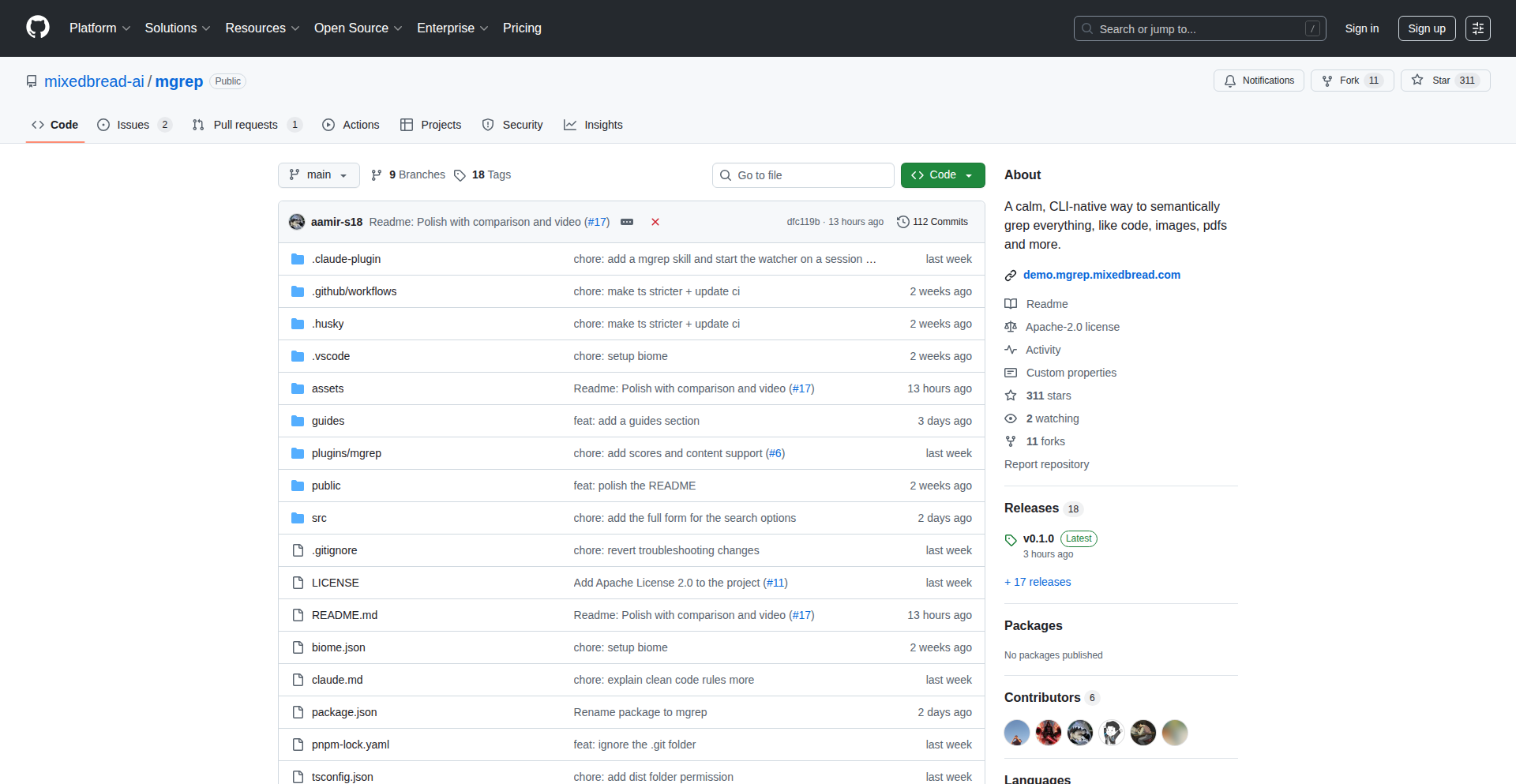
Author
breadislove
Description
Mgrep is an experimental command-line tool that extends the familiar 'grep' functionality beyond simple text pattern matching. It introduces semantic understanding and multimodal capabilities, allowing users to search for concepts and patterns across different types of data, not just plain text. This offers a more intelligent and flexible way to find information, moving beyond exact keyword matches to understanding the meaning behind the data.
Popularity
Points 4
Comments 0
What is this product?
Mgrep is a command-line utility that aims to revolutionize how we search and interact with data. Unlike traditional grep, which looks for exact text strings, Mgrep incorporates Natural Language Processing (NLP) and embedding techniques to understand the semantic meaning of your search queries. It can also handle multimodal data, meaning it's not limited to just text files but can potentially search through images, code snippets, and other structured or unstructured data formats by interpreting their underlying content. The innovation lies in its ability to bridge the gap between human intent and machine interpretation, enabling more nuanced and context-aware searches. So, this is useful because it allows you to find information based on what you *mean*, not just what you *type*, making it much faster and more effective to locate relevant data in complex datasets.
How to use it?
Developers can use Mgrep from their terminal. It's designed to be integrated into existing workflows where precise and context-aware searching is beneficial. For example, imagine you're debugging code and want to find all instances related to a specific error message, not just the exact string but variations or related concepts. You would invoke Mgrep with your query and specify the directory or file types to search. It's envisioned as a drop-in replacement or complement to traditional grep for more intelligent searching. So, this is useful because it empowers developers to find complex patterns and related information in their codebase or data repositories with greater ease and accuracy, speeding up development and debugging.
Product Core Function
· Semantic Text Search: Understands the meaning of your search query, not just keywords. This allows you to find information based on concepts and context, improving search accuracy. So, this is useful because it helps you discover related information that traditional keyword searches might miss.
· Multimodal Data Indexing and Search: Capable of indexing and searching across different data types beyond plain text, such as code or potentially images (depending on implementation). This broadens the scope of what you can search for and makes diverse datasets more accessible. So, this is useful because it allows you to query across a wider range of your digital assets efficiently.
· Concept-Based Pattern Matching: Moves beyond literal string matching to identify patterns based on underlying ideas or themes. This is incredibly powerful for analyzing large, unstructured datasets. So, this is useful because it helps you uncover hidden patterns and insights within your data.
· Command-Line Interface (CLI) Integration: Designed to be used within the familiar terminal environment, making it accessible for developers and system administrators. So, this is useful because it seamlessly fits into your existing command-line workflows.
Product Usage Case
· Debugging complex codebases: A developer needs to find all occurrences related to a specific bug, even if the exact error message or variable names are phrased differently across the codebase. Mgrep can search semantically to identify all relevant code sections. So, this is useful because it significantly speeds up the process of pinpointing the root cause of bugs.
· Analyzing log files: Finding all log entries related to a particular user session or system event, even if the logs are not formatted consistently. Mgrep's semantic understanding can help extract the intended meaning. So, this is useful because it makes it easier to troubleshoot issues and understand system behavior from vast amounts of log data.
· Information retrieval in large documentation sets: A researcher or developer looking for information on a specific topic within a large collection of documents, where exact keyword matches might be insufficient. Mgrep can help find documents discussing the concept, regardless of the specific words used. So, this is useful because it improves the efficiency and thoroughness of information gathering.
37
UsageFlow: API Usage Observability Engine
Author
ronenalbagli
Description
UsageFlow is a developer-centric toolkit designed to automate API usage metering, enforce rate limits, and provide comprehensive usage reporting for API owners. It simplifies the complex task of tracking how users interact with your API, enabling you to manage resources efficiently and scale your services without the burden of manual instrumentation. The innovation lies in its low-code SDK integration and declarative configuration, allowing developers to gain immediate control and insight into their API's consumption patterns, particularly beneficial for AI-driven services or SaaS platforms.
Popularity
Points 4
Comments 0
What is this product?
UsageFlow is an API observability solution that automatically tracks API calls, identifies users making those calls, measures their usage, and enforces limits, all with minimal developer effort. Its core technical innovation is the ability to automatically discover your API endpoints using a lightweight SDK. Once integrated, it understands your API's structure. It then allows you to define usage rules and limits declaratively, meaning you describe what you want to happen (e.g., 'limit this user to 100 calls per hour') rather than writing imperative code to manage it. This abstraction layer significantly reduces the engineering overhead typically associated with building robust usage metering and control systems. So, what's in it for you? You get automated, granular insights into who is using your API, how much, and can proactively manage your service's capacity and monetization.
How to use it?
Developers integrate UsageFlow into their existing API projects by including a few lines of code from the UsageFlow SDK. This SDK is available for popular frameworks like Go (Gin), Python (FastAPI, Flask), and Node.js (Express, Fastify, NestJS). After the SDK is in place, API owners can manage usage rules, set rate limits, and configure reporting destinations (like billing systems) through a user-friendly interface or via API calls, without needing to write additional complex logic. This allows for rapid deployment and adaptation to changing business needs. For you, this means a faster time to market for features that depend on usage tracking and an easier way to evolve your API's commercial model.
Product Core Function
· Automatic API Endpoint Discovery: The SDK intelligently scans your running API to identify all accessible endpoints without manual configuration, enabling immediate tracking. This provides comprehensive visibility into all your API's entry points, so you don't miss any usage.
· User Identification and Authentication: Integrates with existing authentication mechanisms to reliably identify individual users or applications making API requests, ensuring accurate usage attribution. This is crucial for fair billing and tiering, allowing you to understand specific user behavior.
· Usage Metering and Aggregation: Accurately counts and aggregates API calls per user or per endpoint over specified time periods, providing granular data for billing, analytics, and capacity planning. This means you have the precise data needed for your business logic, like charging per request.
· Rate-Limiting and Automatic Blocking: Enforces predefined limits on API usage (e.g., requests per minute/hour/day) and automatically blocks requests exceeding these limits to protect your API from abuse and ensure fair resource allocation. This protects your service from unexpected spikes in traffic and potential downtime.
· Usage Event Reporting: Seamlessly sends usage data to external billing, analytics, or custom metering systems, integrating with your existing infrastructure. This ensures that usage data flows directly into your business intelligence and financial systems, streamlining operations.
Product Usage Case
· A SaaS platform offering image processing services uses UsageFlow to track the number of images processed per customer per month. They integrate the Python SDK into their FastAPI backend. When a customer exceeds their subscription tier's limit, UsageFlow automatically blocks further processing requests, preventing unexpected costs and providing a clear usage metric for billing. This solves the problem of manually building a complex rate-limiting and billing system, allowing the platform to scale its user base without worrying about resource exhaustion or billing complexity.
· An AI API provider wants to offer tiered access based on token usage. They embed the Node.js Express SDK into their API. UsageFlow automatically detects API calls and identifies users. They configure UsageFlow to meter token consumption and report these events to their Stripe billing integration. This allows them to automatically bill customers based on their actual AI model usage, enabling a flexible and scalable monetization strategy without custom backend development for every billing scenario.
· A developer building a new microservice for a larger application needs to quickly implement usage tracking for a critical endpoint. They use the Go Gin SDK to integrate UsageFlow. Within minutes, they have automatic discovery, user identification, and basic usage metering. They can then focus on the core business logic of their microservice, knowing that usage tracking is handled reliably. This speeds up development cycles and reduces the risk of security or operational issues related to unmonitored API usage.
38
Persona-Gen AI: Real-Time Influencer Digital Twins
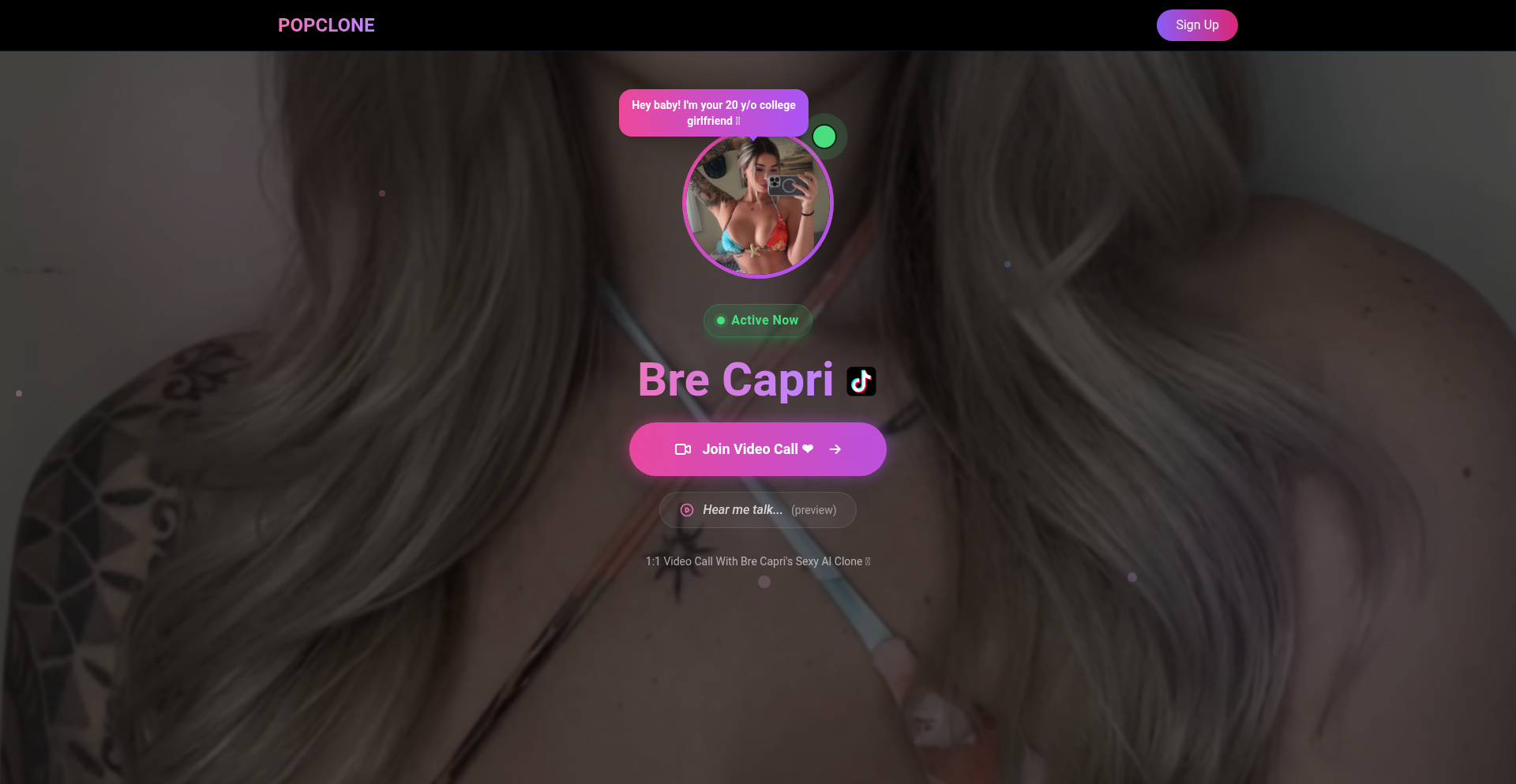
Author
spolanki
Description
This project introduces Persona-Gen AI, a platform that empowers influencers to create AI-powered clones of themselves. These digital twins enable fans to engage in real-time, paid video calls, effectively monetizing the influencer's audience through advanced AI avatar technology. The core innovation lies in achieving real-time interaction with a convincing AI representation, bridging the gap between digital presence and genuine fan connection.
Popularity
Points 3
Comments 1
What is this product?
Persona-Gen AI is a system for generating real-time, interactive AI avatars that mimic influencers. It leverages sophisticated AI models to capture an influencer's likeness, voice, and personality, allowing fans to have virtual video calls with these digital twins. The innovation is in the real-time aspect – it's not just a pre-recorded message, but a dynamic, conversational experience powered by AI, making it feel like a genuine interaction. For you, this means a novel way to connect with your audience in a scalable and accessible manner, offering a unique monetization stream without being physically present for every interaction. It's like having a personal assistant who is a perfect digital replica of you, available 24/7 to engage with your fans.
How to use it?
Developers can integrate Persona-Gen AI into their existing fan engagement platforms or build new applications on top of it. This could involve embedding the AI avatar into a custom app, a website, or even social media integrations. The platform provides APIs that allow for seamless integration, enabling developers to manage user access, payment processing, and the AI avatar's interaction parameters. This means you can add a powerful new feature to your existing influencer tools or create entirely new experiences for fans, like personalized AI-driven Q&A sessions or virtual meet-and-greets, all managed through straightforward API calls. It's about adding a sophisticated AI layer to your existing digital infrastructure.
Product Core Function
· Real-time AI Avatar Generation: Creates a live, interactive digital twin of an influencer. This is valuable because it allows for immediate engagement with fans, making the experience feel authentic and spontaneous, unlike pre-recorded content. It scales your presence infinitely.
· Voice and Personality Mimicry: Accurately replicates the influencer's speaking style, tone, and common phrases. This ensures fans feel they are genuinely interacting with the influencer, enhancing the emotional connection and perceived value of the interaction.
· Paid Interaction Monetization: Enables influencers to charge fans for video calls with their AI avatars. This provides a direct and scalable revenue stream, allowing influencers to monetize their audience in a unique and highly desirable way.
· API-driven Integration: Offers robust APIs for developers to easily embed and manage the AI avatars within their applications. This means you can quickly deploy this technology into your existing ecosystem or build new, innovative fan engagement tools without reinventing the wheel.
· Scalable Fan Engagement: Allows influencers to interact with a much larger number of fans simultaneously than humanly possible. This is crucial for growing influencers and large fanbases, ensuring no fan feels left out and maximizing revenue potential.
Product Usage Case
· A fitness influencer could offer paid virtual coaching sessions with their AI avatar, providing personalized workout advice and motivation to many fans at once. This solves the problem of limited availability for one-on-one coaching.
· A musician could let fans have AI-powered 'meet and greets' where they can ask questions and get responses in the artist's voice and style. This addresses the challenge of limited physical meet-and-greet opportunities and provides a constant touchpoint.
· A gaming streamer could have their AI avatar interact with viewers in their chat, answering common questions about games or stream schedules while the real streamer focuses on gameplay. This improves chat moderation and fan engagement efficiency.
· A lifestyle blogger could offer personalized styling advice or product recommendations through their AI avatar, available 24/7. This expands their reach and provides instant value to followers without requiring constant personal input.
39
Tablecraft: The In-Browser Table Weaver
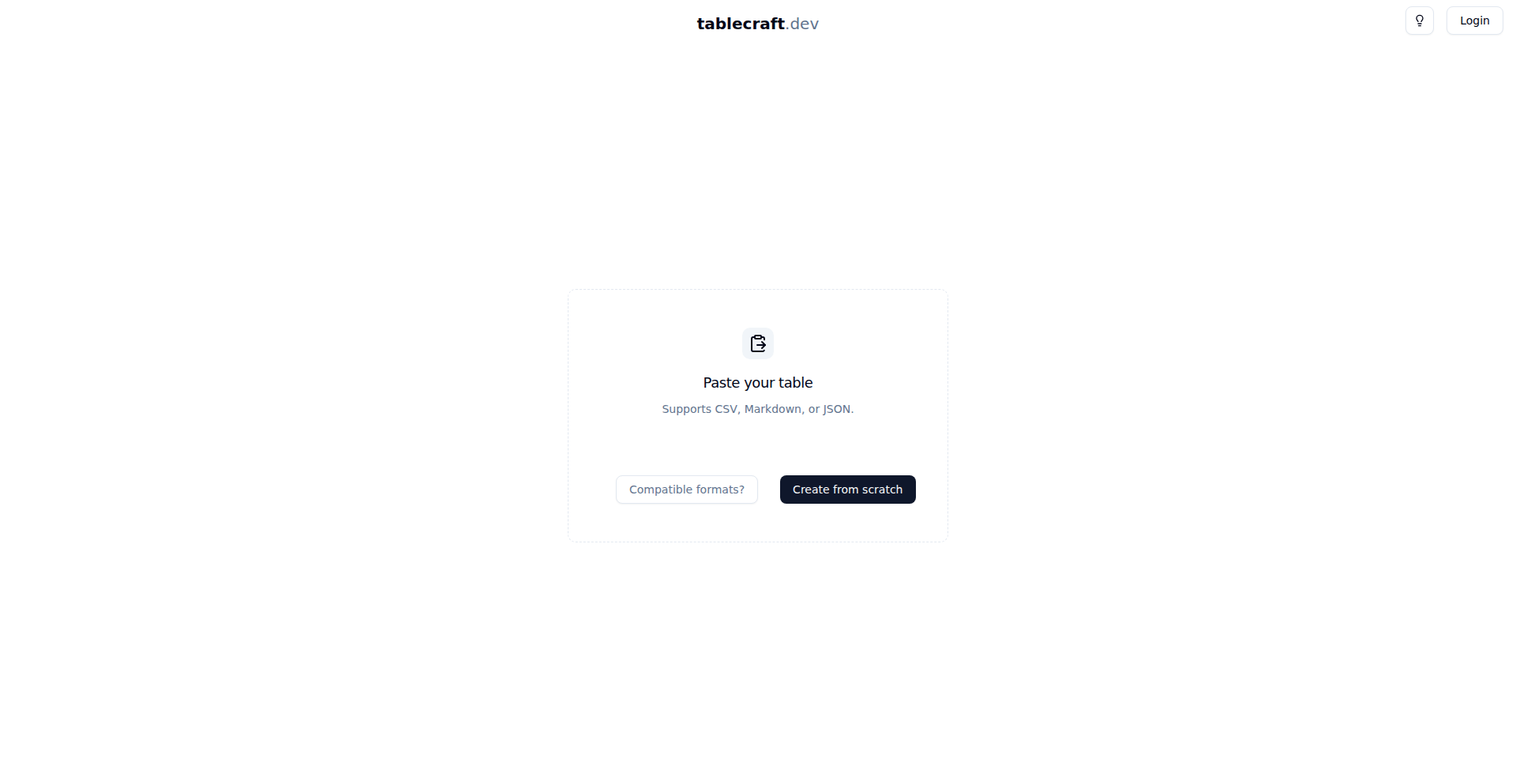
Author
tultra
Description
Tablecraft is a minimal, in-browser tool designed for swift conversion and export of tabular data between various formats like CSV, Markdown, JSON, and even PNG. It addresses the common developer need for a quick, no-frills way to manipulate small datasets during scripting, documentation, or communication, offering a live preview and basic editing capabilities.
Popularity
Points 2
Comments 2
What is this product?
Tablecraft is a lightweight, web-based application that allows you to easily transform tabular data. You can paste data in formats like CSV, Markdown, or JSON, and it will instantly display a live preview. You can also perform light edits directly within the interface, like navigating cells with the tab key or adding new rows. The innovation lies in its deliberate simplicity and speed, avoiding the overhead of larger applications. It's built to be a quick utility, a digital craftsman for your tables, making data manipulation accessible without needing to install anything or navigate complex software. So, what's in it for you? It means you can quickly get your data into the format you need for your next task, saving time and frustration.
How to use it?
Developers can use Tablecraft by simply navigating to the website. The primary way to use it is to paste your existing table data (CSV, Markdown, JSON) into the input area. Alternatively, you can start with an empty table and manually input data. As you paste or type, a live preview updates instantly. For export, you can select your desired output format (CSV, Markdown, JSON, PNG) and click a button. It can be integrated into workflows by being a quick tab to switch to when you need to reformat a small dataset for a script, a documentation file, or even a Slack message. So, how does this help you? It provides a seamless way to handle data transformations on the fly, directly within your browser.
Product Core Function
· Pasting and Live Preview of Supported Formats: Allows developers to input data from CSV, Markdown, or JSON and see an immediate, interactive representation. This saves time by eliminating manual re-entry and provides instant feedback on data structure. Useful when you need to quickly inspect or verify data from various sources.
· Lightweight In-Browser Editing: Enables basic modifications like cell navigation (using tab key) and adding new rows without leaving the browser. This offers a quick way to clean up or adjust small datasets on the fly, improving efficiency for minor data corrections.
· One-Click Export to Multiple Formats: Facilitates exporting the processed data into CSV, Markdown tables, JSON (either as an array of arrays or header + rows), or even a PNG image. This provides maximum flexibility for using the data in different contexts, from code to documentation to presentations.
· Minimalist and Fast User Interface: Designed for speed and simplicity, avoiding complex features or heavy dependencies. This ensures a quick loading time and an intuitive experience, making it ideal for tasks where efficiency is paramount.
Product Usage Case
· Reformatting a small CSV file for a Python script: A developer receives a small dataset in CSV format and needs to use it in a Python script that expects JSON. They can paste the CSV into Tablecraft, and with a click, export it as JSON, ready for their script. This solves the problem of manual conversion and potential errors.
· Creating a Markdown table for documentation: A developer is writing documentation and has some data in JSON format. They can paste the JSON into Tablecraft and export it as a clean Markdown table, which can be directly incorporated into their documentation. This avoids the tedious process of manually formatting the table in Markdown.
· Quickly sharing tabular data in Slack: A developer needs to share a small table of results in a Slack conversation. Instead of pasting raw, unformatted data, they can paste it into Tablecraft, convert it to a readable Markdown table, and then paste that into Slack for clear communication. This makes data sharing more effective.
· Generating a quick image of a small table for a presentation: For a quick visual aid, a developer can paste data into Tablecraft and export it as a PNG image. This is useful for embedding small tables in presentations or reports without needing dedicated graphics software. This solves the need for a simple, fast image generation tool.
40
Taskai-AI
Author
ZackMomily
Description
Taskai-AI is an AI-powered reminder application designed to transform natural language inputs into actionable tasks, significantly reducing mental load. Beyond traditional to-do lists, it provides motivational support and emotional nudges to help users stay on track and celebrate achievements. Its innovation lies in its intuitive chat-based interface, eliminating the need for rigid forms or commands, and its focus on proactive encouragement.
Popularity
Points 3
Comments 0
What is this product?
Taskai-AI is an intelligent reminder system that uses artificial intelligence to understand and process your tasks from everyday conversation. Instead of typing out specific commands or filling out forms, you can simply chat with it as you would a person. The AI understands your requests, creates tasks, and also provides encouraging messages to keep you motivated. The core technical innovation here is the sophisticated Natural Language Processing (NLP) engine that interprets varied human language, allowing for a more fluid and less demanding user experience compared to traditional reminder apps. It's about making task management feel less like a chore and more like a supportive interaction.
How to use it?
Developers can integrate Taskai-AI into their workflows or personal systems by interacting with its API (assuming an API exists, or by leveraging its existing chat interface). For example, you could set up a script that sends your daily goals via a chat message to Taskai-AI, which then organizes them and provides reminders throughout the day. It's also useful for building custom productivity dashboards or incorporating intelligent reminders into other applications. The value for developers is a ready-made, intelligent component that handles the complexities of NLP and user motivation, freeing them to focus on other aspects of their projects.
Product Core Function
· Natural Language Task Creation: Automatically converts conversational requests into structured tasks, simplifying input for users and reducing cognitive effort. This allows for quick task logging without needing to remember specific formats, making productivity more accessible.
· AI-Powered Motivational Support: Provides encouraging messages and celebrates small wins, fostering a positive user experience and improving adherence to tasks. This helps combat procrastination and burnout by offering timely positive reinforcement.
· Daily Summary and Evening Review: Generates concise summaries of completed tasks and plans for the day, offering structured reflection and forward-looking planning. This aids in effective time management and personal growth by facilitating a review of progress.
· Emotional Nudges: Offers gentle prompts and emotional support to help users overcome inertia or challenges, making the task completion process more human-centric. This addresses the psychological barriers to productivity by providing empathetic assistance.
· Proactive Reminders: Delivers timely and contextually relevant reminders, ensuring important tasks are not forgotten. This increases reliability and reduces the mental burden of trying to remember everything.
Product Usage Case
· As a developer, you could use Taskai-AI to automatically log bugs reported in a team chat channel into a structured bug tracking system, with the AI providing follow-up prompts to the reporter if updates are needed. This streamlines the bug reporting process and ensures follow-through.
· Imagine a personal productivity system where you receive a morning message from Taskai-AI outlining your key tasks, followed by encouraging nudges throughout the day, and an evening review of your accomplishments. This creates a personalized, supportive productivity environment, boosting motivation and focus.
· For a freelance developer managing multiple client projects, Taskai-AI can act as a central hub for all their commitments. Simply send voice notes or text messages detailing project deadlines and deliverables, and Taskai-AI will break them down into manageable tasks with reminders, preventing missed deadlines.
· You could integrate Taskai-AI with your calendar to automatically schedule tasks based on your availability. For instance, if you mention 'I need to work on the new feature for 2 hours tomorrow afternoon,' Taskai-AI can propose and confirm a time slot, reducing the manual effort of calendar management.
41
VibeCode Voice Mode
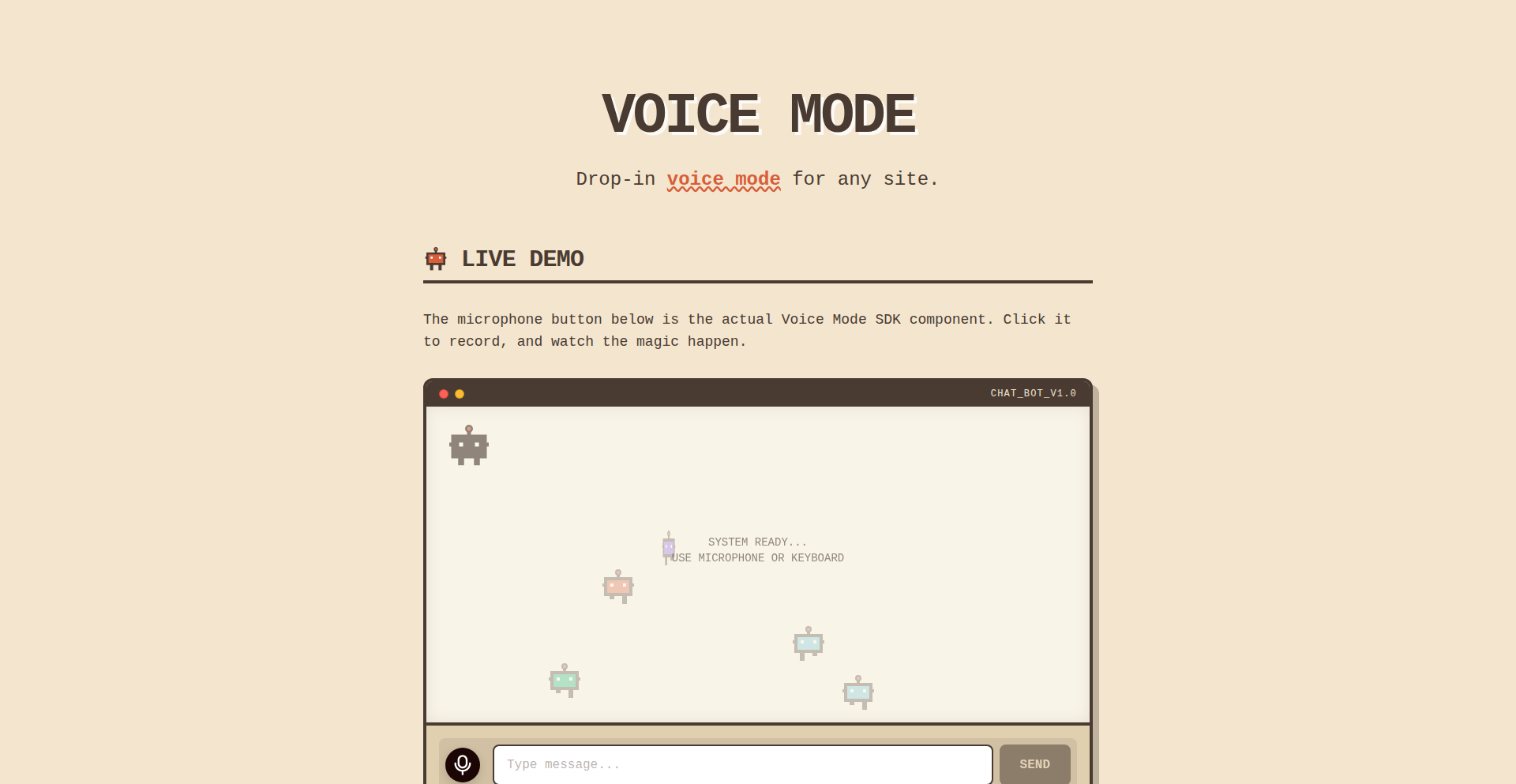
Author
andupotorac
Description
A full-stack, drop-in Voice Mode component for React/Next.js applications, designed to make complex AI prompting and media generation more fluid. It tackles the often cumbersome browser audio handling, providing a seamless voice input experience for developers and end-users alike. The innovation lies in abstracting away the complexities of Web Speech API and real-time transcription, enabling 'vibe coding' and faster creative workflows.
Popularity
Points 3
Comments 0
What is this product?
VibeCode Voice Mode is a pre-built, integrated component for React and Next.js projects that adds a voice input feature. Think of it like adding a 'talk-to-type' or 'voice command' functionality to your AI application. Its technical core involves capturing audio from the user's microphone using browser APIs, processing it in real-time to convert speech into text (transcription), and then feeding that text to your AI models. The innovation is in simplifying this entire process, handling the tricky parts of browser audio permissions and continuous transcription, so developers don't have to reinvent the wheel. This means you can integrate a sophisticated voice interface without deep knowledge of audio processing or speech recognition nuances. So, what's in it for you? Faster iteration on AI applications that benefit from natural language input and a more intuitive user experience for your customers.
How to use it?
Developers can integrate VibeCode Voice Mode into their React or Next.js applications as a reusable component. It's designed to be a 'drop-in' solution, meaning minimal configuration is required. You'd typically install the package via npm or yarn, import the component into your application's UI, and pass in necessary configurations (like API keys for transcription services if needed, or event handlers for when voice input is ready). The component handles the user interaction, microphone access requests, and transcription. The transcribed text is then available to your application logic, ready to be sent to your AI backend for processing, be it for complex text generation, coding assistance, or media creation. So, what's in it for you? Quick integration of voice capabilities into your existing or new projects, allowing your users to interact with your AI more naturally and efficiently.
Product Core Function
· Real-time Speech-to-Text Transcription: Captures audio and converts it to text instantly, enabling immediate feedback and interaction. This is valuable for applications requiring natural language input, allowing users to speak their prompts or commands, which is often faster and more intuitive than typing. Use case: AI chatbots, content generation tools, interactive coding assistants.
· Browser Audio Handling Abstraction: Manages the complexities of microphone permissions, audio buffering, and stream management across different browsers. This saves developers significant time and effort by removing the need to handle intricate browser-specific audio APIs. Use case: Any web application that needs to access the user's microphone without the developer needing to become an audio expert.
· Seamless UI Integration: Provides a user-friendly interface for voice input, typically including visual cues for when it's listening and processing. This enhances the user experience by making the voice functionality clear and accessible. Use case: Enhancing the usability of AI-powered interfaces, making complex interactions feel simpler and more engaging.
· Customizable Event Handling: Allows developers to hook into the transcription process, receiving transcribed text at specific intervals or when a certain phrase is detected. This provides flexibility to build sophisticated command-and-control features or context-aware AI interactions. Use case: Creating voice shortcuts for specific actions within an application, enabling contextual AI responses based on spoken input.
Product Usage Case
· AI-powered coding assistant: A developer can use VibeCode Voice Mode to dictate code snippets or complex instructions to an AI assistant, significantly speeding up the coding process without breaking their flow. The voice input translates directly into prompts for the AI, which then suggests or generates code. This solves the problem of slow text input interrupting creative coding sessions.
· Creative content generation tool: A writer or artist can use voice commands to refine their AI-generated text or images. For example, they can say 'make this paragraph more dramatic' or 'change the lighting in this image to be softer,' and the voice input is processed to update the AI's parameters. This provides a more intuitive and faster way to iterate on creative outputs.
· Complex AI prompt engineering: For applications that rely on lengthy and nuanced prompts for AI models (like Gemini 3), voice input can make this process much more approachable. Instead of painstakingly typing out a detailed prompt, a user can speak it, and the component handles the transcription and delivery to the AI. This democratizes the use of sophisticated AI by lowering the barrier to entry for prompt creation.
42
God's Eye: Local LLM Subdomain Recon
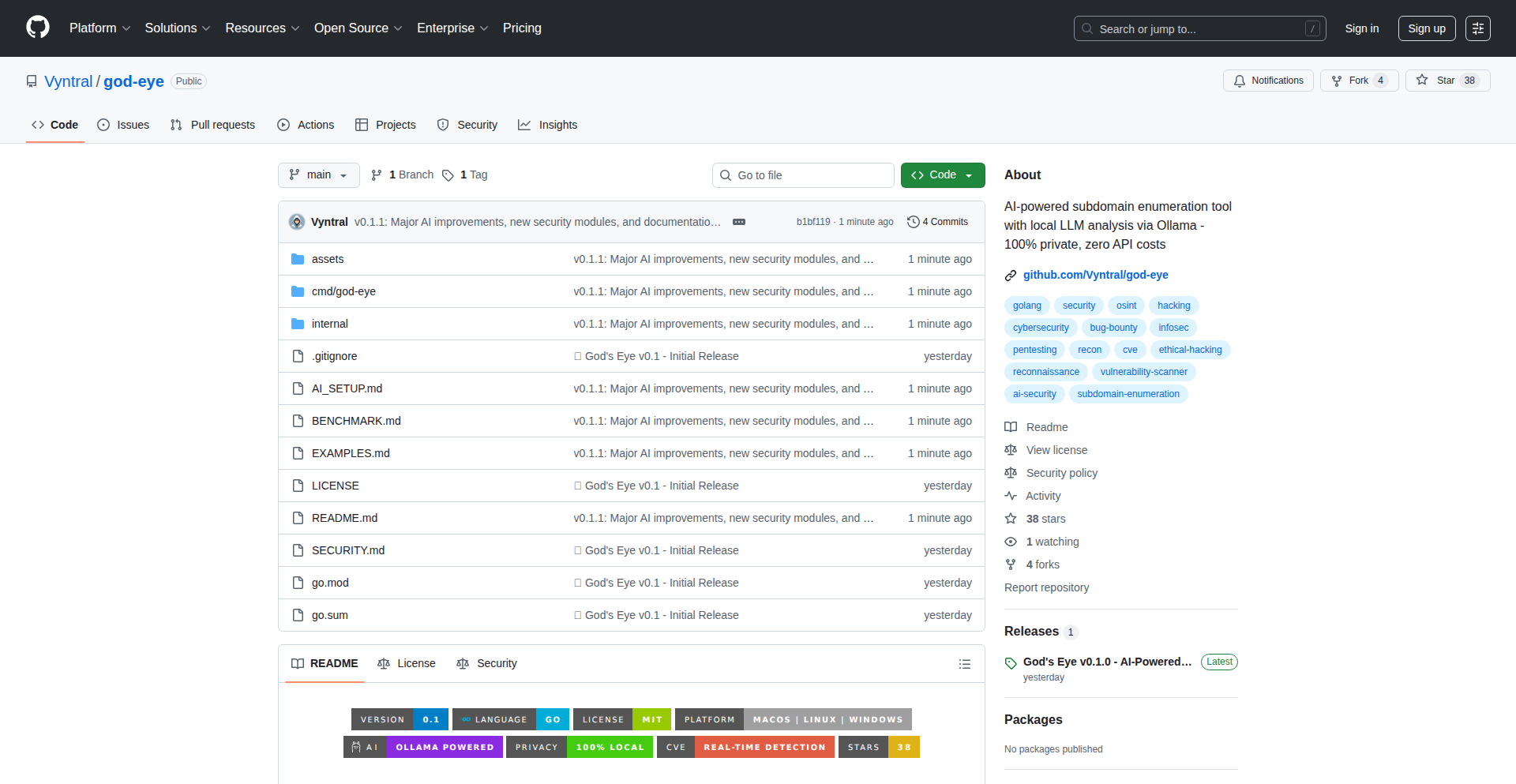
Author
vyntral
Description
God's Eye is an AI-powered subdomain reconnaissance tool that leverages a local Large Language Model (LLM) to discover and analyze subdomains. It offers a novel approach to security auditing by processing information directly on the user's machine, enhancing privacy and reducing reliance on external services. The core innovation lies in using LLMs to interpret complex data and identify potential vulnerabilities that traditional tools might miss.
Popularity
Points 2
Comments 1
What is this product?
God's Eye is a security reconnaissance tool that automates the process of finding subdomains associated with a given domain. Unlike traditional tools that rely on public databases or external APIs, God's Eye utilizes a local Large Language Model (LLM). This means it can process and understand information, like website content or DNS records, in a more sophisticated way, directly on your computer. The innovation is in using the AI's ability to reason and connect dots from various data sources, rather than just pattern matching. This provides deeper insights into a domain's attack surface and can uncover hidden or less obvious subdomains. So, this is useful because it offers a more private and potentially more effective way to understand the security perimeter of a website or organization.
How to use it?
Developers can integrate God's Eye into their security testing workflows. After setting up the local LLM environment, the tool can be run from the command line, pointing it to a target domain. It then begins its recon process, analyzing data and presenting findings. For instance, it could be used during penetration testing to discover forgotten or misconfigured subdomains that might be vulnerable. The integration is typically through command-line interfaces or potentially through APIs if the project evolves to offer them. This allows for automated scanning as part of CI/CD pipelines or routine security audits. So, this is useful because it can be easily incorporated into existing security scripts or used as a standalone tool for quick assessments, saving time and improving the thoroughness of security checks.
Product Core Function
· Local LLM-driven subdomain discovery: Utilizes AI to interpret data and find subdomains, leading to potentially more comprehensive results than traditional methods. This is valuable for security professionals looking for a wider attack surface.
· Privacy-focused reconnaissance: Processes data locally, reducing the risk of sensitive information being shared with third-party services. This is important for organizations concerned about data privacy during security assessments.
· Intelligent data analysis: The LLM can understand context and relationships within the data, helping to identify anomalies or potential security risks that rule-based tools might overlook. This adds a layer of sophistication to vulnerability detection.
· Command-line interface for automation: Allows for easy integration into scripting and automated security workflows, enabling efficient and repeatable security audits. This makes it practical for continuous security monitoring.
Product Usage Case
· During a penetration test, a security analyst uses God's Eye to discover a staging subdomain that was not publicly documented. The LLM identified it by analyzing website content patterns and DNS records, which were then used to find a vulnerability and report it to the client. This helped the client secure a previously unknown entry point.
· A developer integrates God's Eye into a pre-deployment script to scan for any inadvertently exposed subdomains. The tool flags a development subdomain that was accidentally left accessible from the internet, preventing a potential data leak before the production environment was compromised.
· A bug bounty hunter uses God's Eye to find less obvious subdomains of a target company. The LLM's ability to correlate various pieces of information helps uncover a niche subdomain hosting an outdated legacy application, which becomes a valuable discovery for their bounty report.
43
Web Citadel Crusher
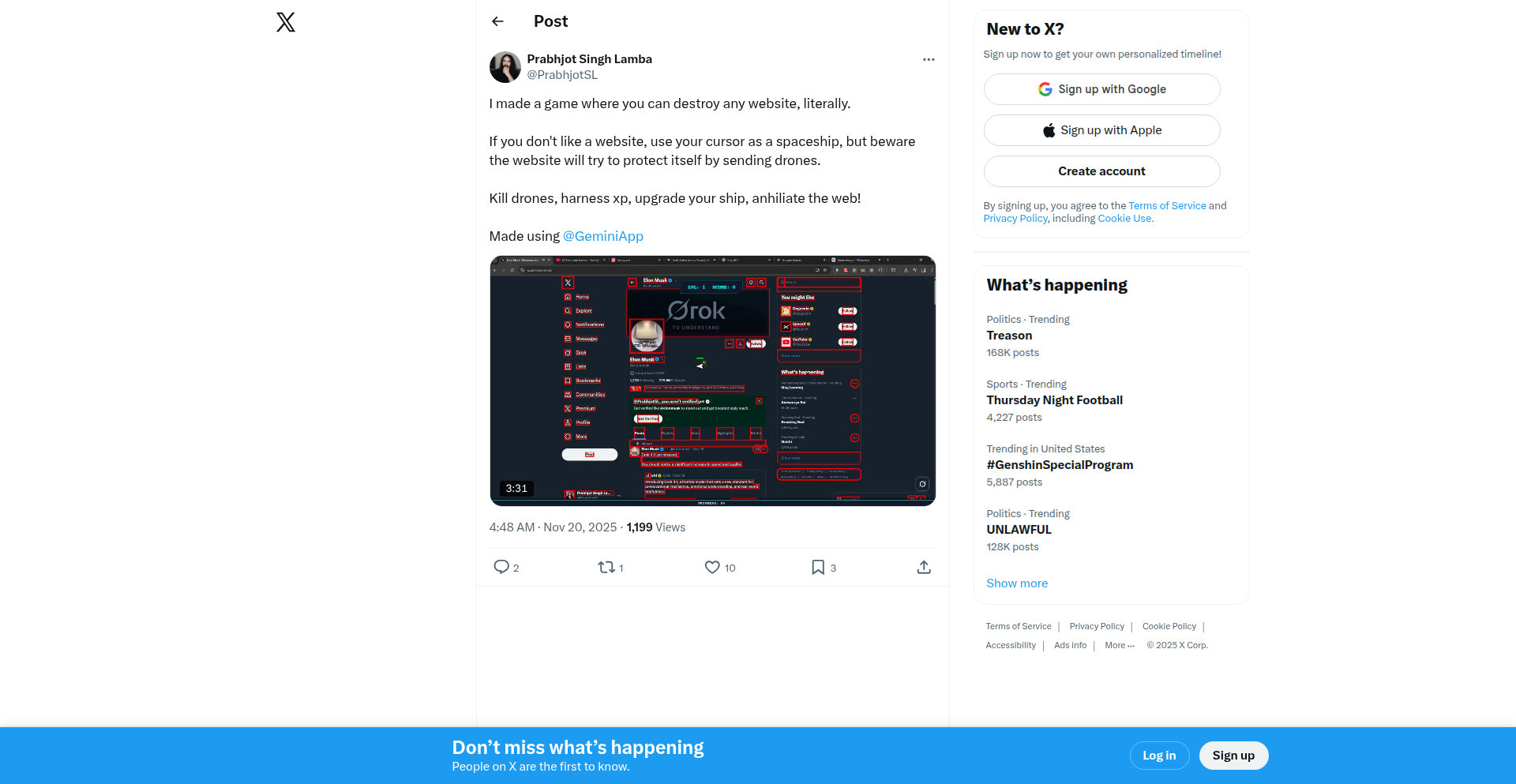
Author
godlabs
Description
A Chrome extension game powered by Gemini that lets you wage war on any website. Imagine using your cursor as a spaceship to attack and dismantle websites, while the website fights back with defensive drones. You collect experience, upgrade your ship, and ultimately aim to 'annihilate the web' in this unique gaming experience.
Popularity
Points 3
Comments 0
What is this product?
This is a novel Chrome extension that leverages Gemini's AI capabilities to create an interactive game directly within your browser. The core technical innovation lies in using AI to dynamically generate hostile elements (drones) and defensive behaviors for a website, turning browsing into a combat simulation. The game allows users to interact with web pages in a completely unconventional way, transforming static content into a dynamic battlefield. So, what's in it for you? It offers a uniquely entertaining and creative way to engage with the web, showcasing the potential of AI in interactive entertainment.
How to use it?
To use this project, you would install it as a Chrome extension. Once installed, you can navigate to any website. The extension then transforms your cursor into a spaceship, and the website's content and functionalities are repurposed to act as adversaries, including spawning defensive drones. You can then move your cursor-spaceship to attack these drones, collect experience points (XP), and upgrade your ship's capabilities to further 'destroy' the website. This offers a playful yet technically interesting way to explore the boundaries of web interaction. For developers, it presents a fascinating case study in AI-driven game mechanics and browser extension development. So, how does this benefit you? You get an entertaining game right in your browser, and for developers, it’s a playground for creative AI integration and front-end experimentation.
Product Core Function
· Website as Battlefield Transformation: Dynamically turns any website into a playable game environment by repurposing its elements. This is achieved through advanced DOM manipulation and JavaScript, allowing for an unprecedented level of interaction. The value is in the sheer novelty and a new way to perceive web content. So, what's this for you? A fun, surprising way to interact with familiar websites.
· AI-Powered Drone Generation: Employs Gemini to create intelligent, adversarial drones that actively defend the website. These drones can exhibit dynamic movement and attack patterns, making each game session unique. The value is in the reactive and intelligent opposition that AI provides. So, what's this for you? A challenging and unpredictable opponent that learns and adapts.
· Cursor as Spaceship Control: Allows users to control an in-game spaceship using their mouse cursor, enabling precise aiming and movement. This leverages standard browser event handling for intuitive gameplay. The value is in the direct, real-time control that makes the game engaging. So, what's this for you? Easy to pick up and play, offering immediate fun.
· XP Collection and Ship Upgrades: Incorporates a game progression system where players collect XP by defeating drones and can use it to upgrade their spaceship's weapons, shields, or speed. This adds a layer of strategy and replayability. The value is in the sense of accomplishment and continuous improvement. So, what's this for you? A rewarding loop that keeps you coming back for more.
· Website Annihilation Objective: The ultimate goal is to 'destroy' the website, providing a clear and engaging objective for the player. This core mechanic is the culmination of the other features. The value is in the satisfying conclusion and the ultimate challenge. So, what's this for you? A clear goal to work towards, providing a sense of purpose and victory.
Product Usage Case
· Educational Tool for AI Integration: Developers can use this project as a practical example to understand how AI models like Gemini can be integrated into web applications for interactive experiences, going beyond traditional chatbots. It demonstrates how AI can drive dynamic game elements. So, how does this help? It's a hands-on tutorial for building AI-powered interactive web games.
· Experimental Game Development Platform: For game developers interested in unique UI/UX, this project offers insights into creating games within unconventional environments like a web browser, using existing web technologies in novel ways. The value is in exploring new frontiers of game design. So, what's the benefit? Inspiration and techniques for building unconventional browser-based games.
· Creative Web Interaction Exploration: Designers and developers can explore this project to see how user interfaces can be made more engaging and interactive, pushing the boundaries of what's expected from a website. It shows a playful approach to user engagement. So, what's its utility? It sparks ideas for making any web interface more exciting.
· Demonstration of Browser Extension Capabilities: This project highlights the power of Chrome extensions to fundamentally alter the user's web browsing experience, showcasing how code can transform standard web pages into entirely new applications. The value lies in demonstrating the extensive possibilities of browser extensions. So, what's the takeaway? It reveals the hidden potential of browser extensions to create unique experiences.
44
VigilGuard
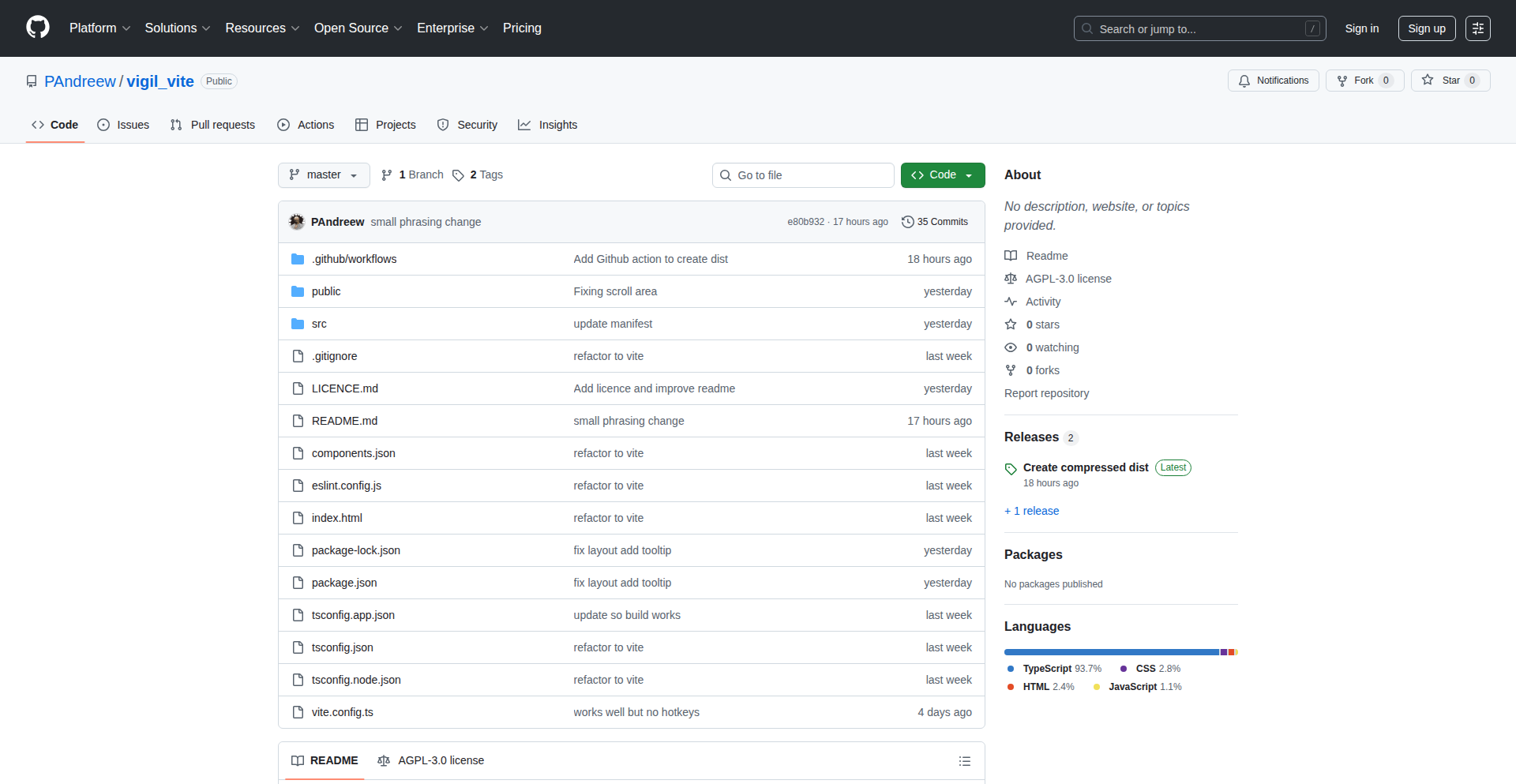
Author
PAndreew
Description
VigilGuard is a browser extension designed to proactively prevent accidental data leaks when pasting information into AI chatbot input fields. It intelligently redacts sensitive data like API keys and private URLs with placeholder values while preserving the original text structure. This offers a vital layer of security for developers and users concerned about their private information being inadvertently exposed to AI models.
Popularity
Points 3
Comments 0
What is this product?
VigilGuard is a smart browser extension that acts as a shield for your sensitive data when you interact with AI chatbots. The core technology involves intercepting text that you paste into input fields. Instead of letting sensitive information like API keys, personal URLs, or other private details go directly into the AI's training data, VigilGuard replaces them with generic, harmless placeholders. It's like having a vigilant bouncer for your data, ensuring only the necessary information gets through without compromising your privacy. The innovation lies in its ability to do this intelligently, without disrupting the flow of your conversation or requiring manual effort.
How to use it?
Developers can install VigilGuard as a standard browser extension for Chrome, Firefox, or other compatible browsers. Once installed, it operates in the background, automatically monitoring paste events into any web-based text input. When you paste something into an AI chatbot interface, VigilGuard detects potential sensitive patterns (like common API key formats or URL structures) and replaces them with dummy text. You can configure its sensitivity and specific patterns to be redacted through its settings. This integration is seamless, allowing you to continue using AI tools with greater peace of mind.
Product Core Function
· Sensitive Data Detection: Identifies common patterns of sensitive information such as API keys, private URLs, and other credentials. This allows it to proactively intercept potentially harmful data. The value is in preventing data breaches before they happen.
· Structure-Preserving Redaction: Replaces detected sensitive data with placeholder values that maintain the original text's formatting and length. This ensures that the AI chatbot input still looks coherent and functional, and your workflow is not disrupted. The value is in maintaining usability while enhancing security.
· Background Operation: Works automatically in the background without requiring manual activation for each paste. This provides continuous protection without adding extra steps to your workflow. The value is in effortless and constant security.
· Configurable Rules: Allows users to customize the types of data to be redacted and to define their own patterns for sensitive information. This provides flexibility and adapts to unique project needs and security requirements. The value is in tailored and personalized security.
Product Usage Case
· A developer pasting their AWS API keys into a cloud AI assistant for code generation. VigilGuard would redact the keys, preventing them from potentially being stored in the AI's training data, thus protecting AWS account access. This solves the problem of accidental credential exposure during development.
· A user pasting a private project URL into a conversational AI for feedback. VigilGuard would replace the URL with a placeholder, safeguarding internal project information from being leaked. This addresses the risk of exposing proprietary information.
· Sharing code snippets with an AI that might inadvertently contain commented-out database connection strings. VigilGuard would identify and redact these credentials, ensuring that internal database access information remains secure. This prevents leakage of sensitive connection details.
45
Haloy: Effortless Docker Deployments
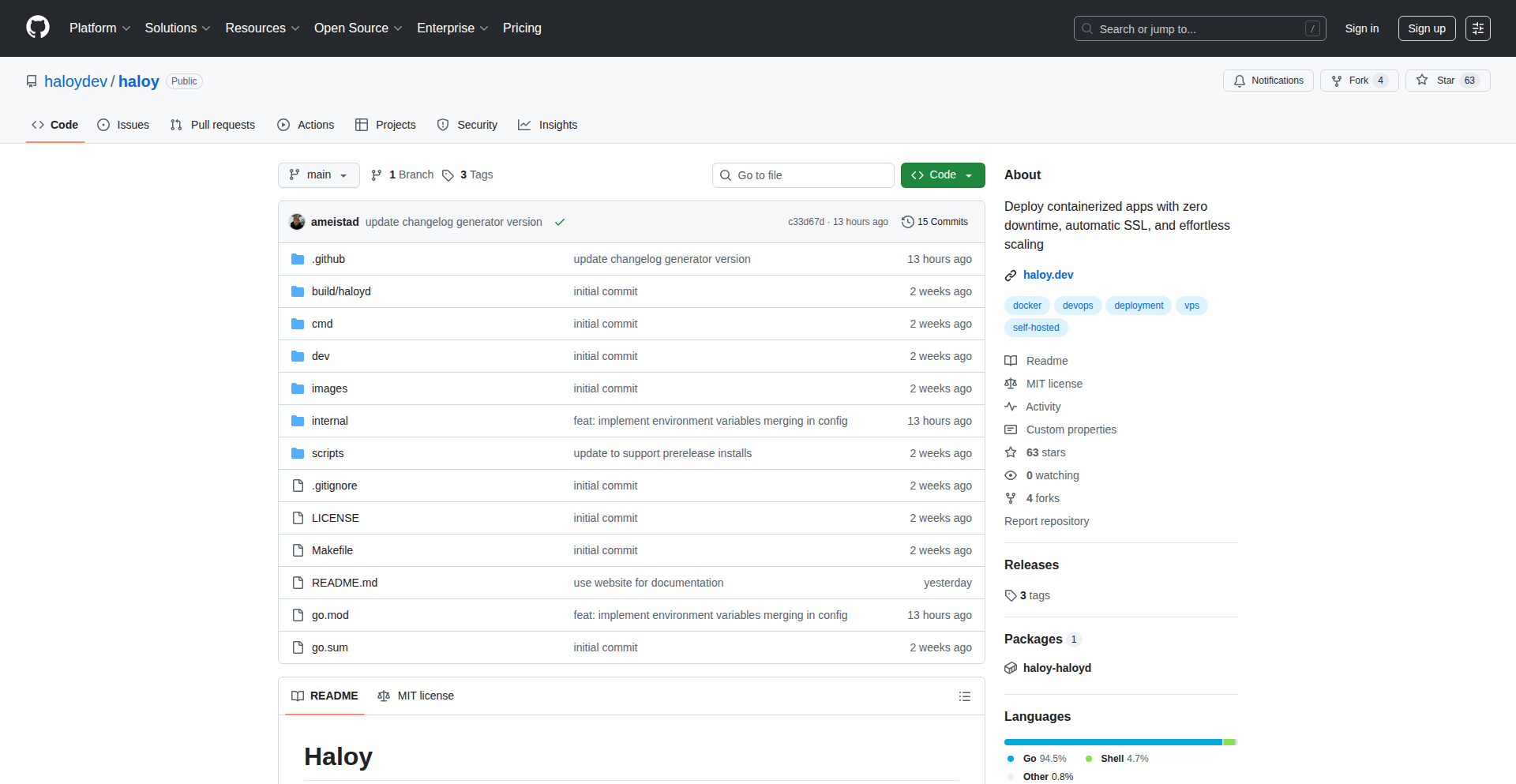
Author
fallonshoulders
Description
Haloy is a lean, open-source deployment system designed to simplify bringing your Dockerized applications to your own servers. It tackles the common complexities of infrastructure management, offering a streamlined approach with just a single configuration file and a single command. This innovation addresses the challenge of deploying and managing containerized applications without requiring extensive DevOps expertise, handling crucial aspects like routing, HTTPS encryption, safe rollbacks, and scaling across multiple servers.
Popularity
Points 3
Comments 0
What is this product?
Haloy is a deployment tool for Docker applications that makes it incredibly easy to get your apps running on your own servers. Instead of wrestling with complicated server setups, infrastructure code, or cloud provider configurations, you define your deployment in one simple file and run one command. It intelligently handles setting up secure connections (HTTPS), directing traffic to your app (routing), allowing you to easily revert to previous versions if something goes wrong (rollbacks), and even managing deployments across multiple machines. This is built on the idea that deploying your code should be as straightforward as writing it, inspired by the hacker ethos of using code to solve real-world problems with elegance and efficiency.
How to use it?
Developers can integrate Haloy into their workflow by creating a `haloy.yaml` configuration file that describes their application, its Docker image, and target servers. With this file in place, they simply execute the `haloy deploy` command from their terminal. Haloy then takes over, automating the process of building (if necessary), transferring, and running the Docker containers on the specified servers. It can be used for a wide range of scenarios, from deploying a personal blog to managing microservices for a small business, all without needing to manually configure load balancers, SSL certificates, or orchestration tools.
Product Core Function
· Simplified Deployment Configuration: Define your entire application deployment in a single YAML file, abstracting away complex infrastructure details, offering a clear and concise way to manage your app's lifecycle.
· One-Command Deployment: Trigger your application's deployment with a single terminal command, drastically reducing the time and effort required to get your code live on your servers.
· Automated Routing: Haloy automatically configures network routing to make your application accessible from the internet, removing the need for manual Nginx or HAProxy setup.
· Integrated HTTPS Support: Easily secure your deployed applications with SSL certificates, handled automatically by Haloy, ensuring data privacy and trust without manual certificate management.
· Seamless Rollbacks: If a new deployment introduces issues, Haloy allows you to quickly revert to a previous stable version with minimal disruption, providing peace of mind.
· Multi-Server Environment Management: Scale your application across multiple servers with straightforward configuration, enabling resilience and increased capacity without complex cluster setup.
Product Usage Case
· Deploying a personal portfolio website built with a Dockerized Node.js backend and a React frontend. The developer uses Haloy to push updates to a single server, with automatic HTTPS and routing handled, making the site live in minutes.
· Managing a set of microservices for a small e-commerce startup. Each service is containerized, and Haloy is used to deploy and update them across a small cluster of servers, ensuring high availability and easy scaling.
· A developer experimenting with a new API service. They containerize it and use Haloy to quickly deploy it to a staging environment on their own server for testing, then easily roll it out to production with a single command.
· An individual wanting to host their own home automation dashboard. Haloy simplifies the deployment of the Docker container to a Raspberry Pi, making it accessible securely from outside their home network.
46
Librarian: Cloud-Native Data Streamer
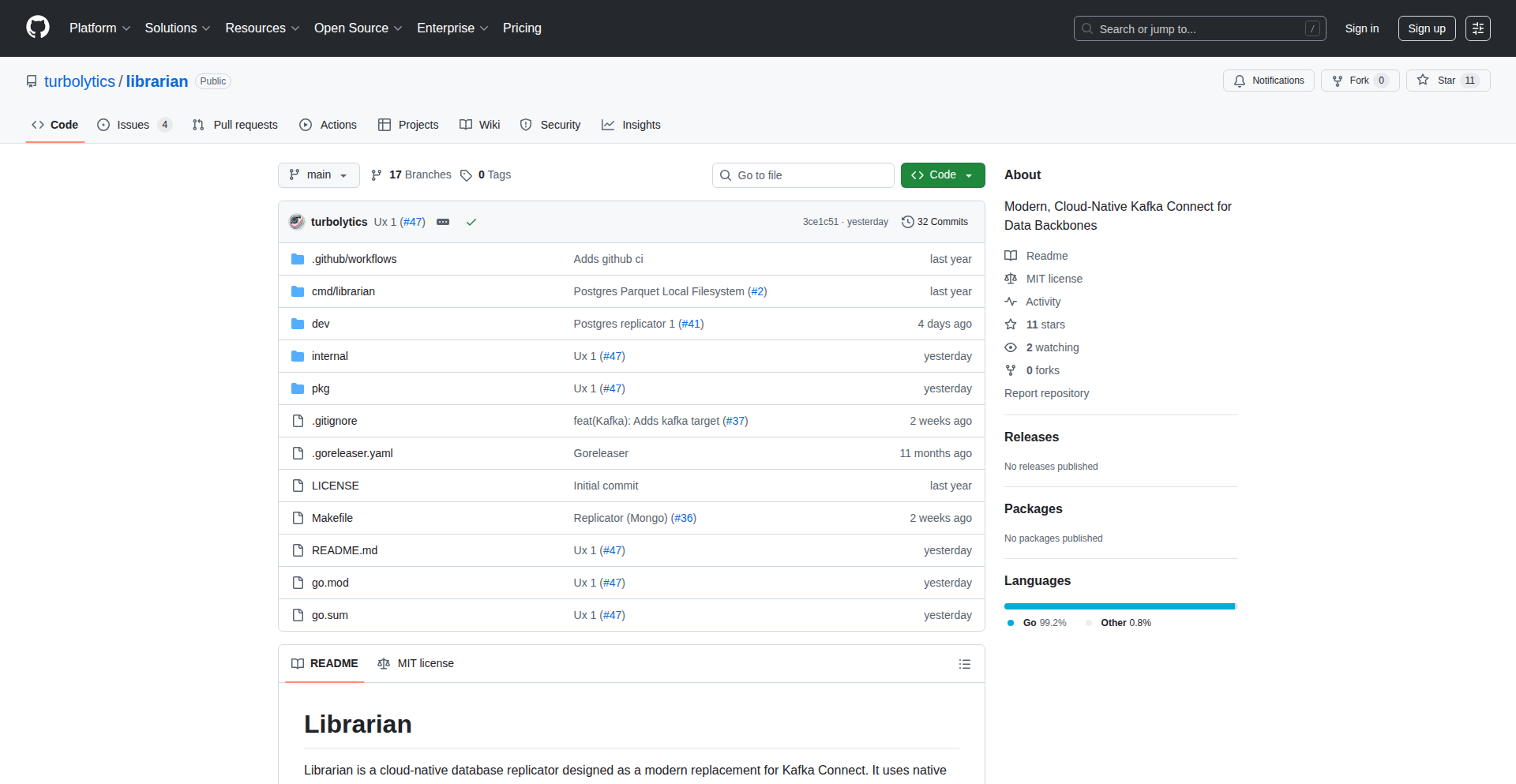
Author
dm03514
Description
Librarian is an open-source database replication tool designed for modern cloud environments. It offers a lightweight, single-binary solution that simplifies data streaming from sources like MongoDB and PostgreSQL to destinations such as Kafka, S3, or local filesystems, providing enhanced observability and eliminating the need for complex JVM setups.
Popularity
Points 3
Comments 0
What is this product?
Librarian is a database replicator that specializes in Change Data Capture (CDC). Unlike traditional tools that might require a Java Virtual Machine (JVM) and intricate connector configurations, Librarian is a single executable file. It directly taps into database features like MongoDB's Change Streams and PostgreSQL's logical replication to capture data changes in real-time. It then streams this data to various destinations. The innovation lies in its simplicity, minimal resource footprint, and focus on providing meaningful, pipeline-specific metrics for easier debugging, rather than generic system metrics.
How to use it?
Developers can integrate Librarian by running it as a standalone binary. It uses simple URL-based connection strings to define data sources and targets. For instance, to stream MongoDB changes to Kafka, you can execute a single command pointing to your MongoDB instance and Kafka broker. This eliminates the need for complex configuration files or setting up separate infrastructure clusters, allowing for rapid deployment and experimentation. It can also act as a drop-in replacement for Debezium consumers, making migration easier.
Product Core Function
· Single Binary Deployment: Eliminates the need for a JVM or external dependencies, simplifying setup and reducing operational overhead. This means you can get started faster and with fewer compatibility issues.
· Lightweight Resource Usage: Designed to run on modest hardware with minimal CPU and memory consumption. This is valuable for cost-conscious deployments and environments where resources are limited.
· Pipeline-First Observability: Provides built-in metrics focused on data flow (events processed, bytes transferred, error counts) via a stats server. This helps developers quickly identify and resolve bottlenecks or issues in their data pipelines.
· Native Replication Support: Leverages efficient, real-time CDC mechanisms of MongoDB Change Streams and PostgreSQL logical replication. This ensures low-latency data capture and accurate replication.
· Debezium Compatibility: Can be used as a direct replacement for existing Debezium consumers. This allows for a smooth transition for teams already using Debezium, leveraging Librarian's advantages without significant code changes.
· Multiple Source/Target Support: Currently supports MongoDB and PostgreSQL as sources, and Kafka, S3 (Parquet format), and local filesystems as targets. This provides flexibility for various data integration scenarios.
Product Usage Case
· Real-time data synchronization between a MongoDB database and a Kafka topic for microservices. Librarian can capture changes from MongoDB as they happen and publish them to Kafka with minimal latency, enabling downstream services to react to data updates instantly.
· Migrating data from PostgreSQL to an S3 data lake for analytics. Librarian can efficiently replicate logical changes from PostgreSQL, transform them into Parquet format, and store them in S3, providing a cost-effective and scalable solution for data warehousing.
· Debugging data pipeline issues in a cloud-native application. Instead of sifting through generic server logs, developers can use Librarian's built-in stats server to pinpoint exactly where data flow is slowing down or encountering errors, speeding up troubleshooting.
· Setting up a new data integration flow with minimal effort. A developer can quickly stream data from a newly deployed PostgreSQL database to a local filesystem for testing or staging purposes using a single command, accelerating the development lifecycle.
47
VibeTestAI
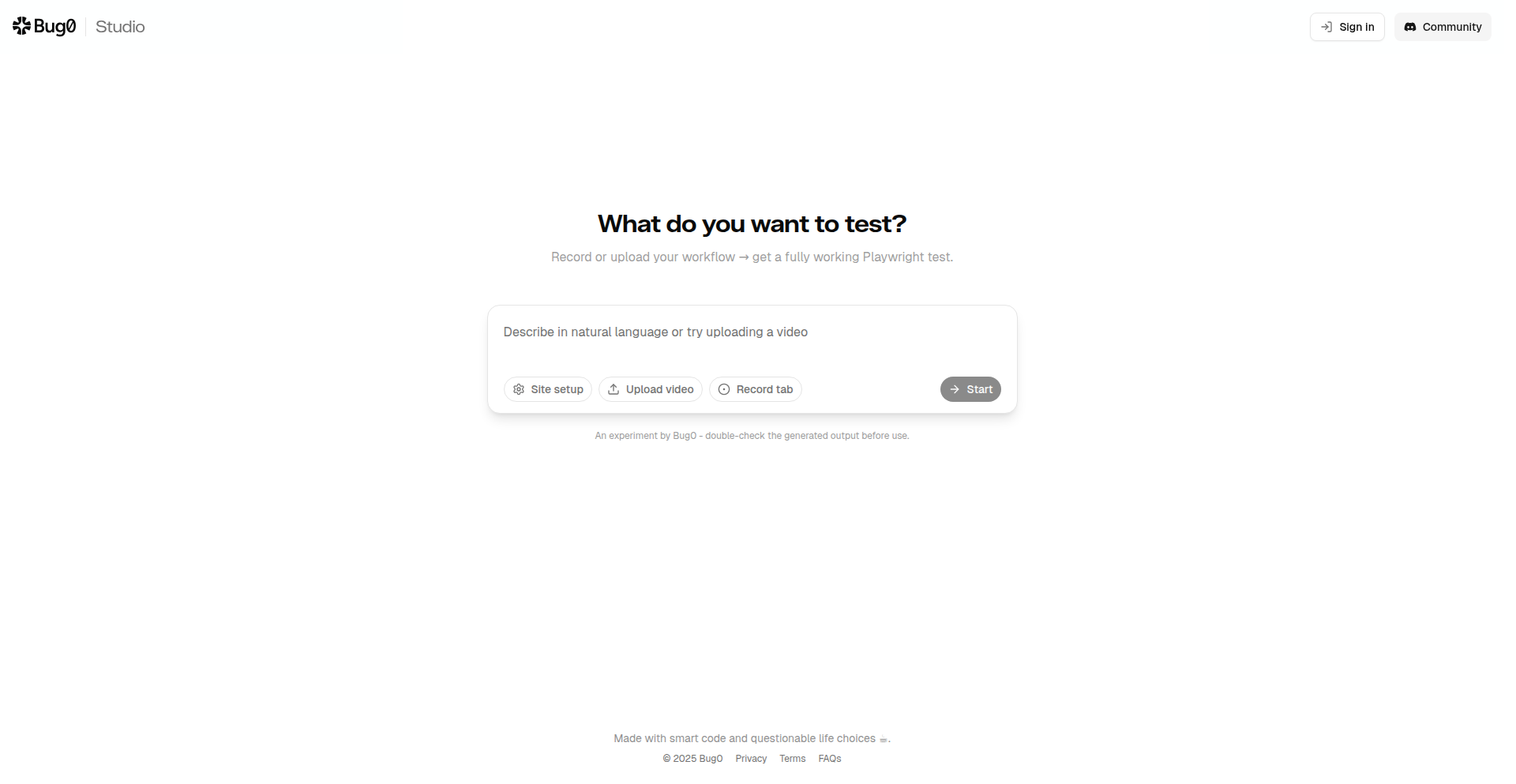
Author
Sandeepg33k
Description
VibeTestAI is a groundbreaking tool that transforms your screen recordings or videos into executable Playwright tests. It automates the tedious process of manual test creation by using AI to analyze your actions and generate clean, functional code. This significantly speeds up the testing workflow and allows developers to focus on more complex tasks. The core innovation lies in its ability to interpret visual user flows and translate them into robust automated tests.
Popularity
Points 3
Comments 0
What is this product?
VibeTestAI is an AI-powered application that acts as a smart assistant for creating automated end-to-end tests. Instead of manually writing lines of code to simulate user interactions in a web browser, you simply record yourself performing the desired actions. VibeTestAI then intelligently analyzes this recording, identifies each step (like clicking a button, typing text, or navigating to a page), and automatically generates the equivalent Playwright code. The underlying technology leverages advanced AI models to understand the visual context and map it to specific Playwright commands. This is like having a super-fast, extremely accurate junior developer who watches your every move and instantly writes the test script for you. So, what's in it for you? It drastically reduces the time and effort required to create tests, making your development cycle smoother and faster.
How to use it?
Developers can integrate VibeTestAI into their workflow with ease. The primary method of use is by uploading a video file of a user interaction scenario or directly uploading a screen recording. The tool processes this input, and upon completion, provides the generated Playwright test code. This code can then be directly copied and pasted into your existing Playwright test suite. For more advanced integration, VibeTestAI can be used to quickly generate initial test drafts that can be further refined. The live preview feature allows developers to see the AI interpreting their flow in real-time, offering immediate validation and understanding. The stack includes Next.js for the frontend, Vercel for deployment and AI Gateway, Browserbase for browser automation, WorkOS for authentication, Upstash for caching, and a combination of Google Gemini and Anthropic Claude for the AI models. So, how does this benefit you? You can get started with automated testing much faster, even if you're not an expert in Playwright, and quickly iterate on your test scenarios.
Product Core Function
· Screen Recording to Test Code Conversion: Automatically analyzes screen recordings and generates Playwright test scripts, saving significant manual coding time and effort. This helps in quickly creating baseline tests for new features or user flows.
· AI-Powered Action Interpretation: Utilizes sophisticated AI models to accurately understand user actions like clicks, typing, and navigation, ensuring that the generated tests precisely reflect the recorded behavior. This means fewer errors in your automated tests and higher confidence in their accuracy.
· Live AI Preview: Offers a real-time visualization of the AI processing your recorded flow, providing instant feedback and a deeper understanding of how the AI interprets your actions. This helps in debugging and refining the process on the fly.
· Playwright Code Generation: Outputs clean, ready-to-use Playwright code that can be seamlessly integrated into existing test automation frameworks. This allows for immediate adoption without major rework, accelerating your testing pipeline.
Product Usage Case
· Rapid Prototyping of Test Suites: A developer can quickly record a complex user journey on a new feature, upload it to VibeTestAI, and get a functional Playwright test within minutes. This dramatically speeds up the initial test coverage for new releases.
· Onboarding Junior Developers to Test Automation: New team members can use VibeTestAI to get started with writing automated tests without needing extensive prior knowledge of Playwright syntax. They record common tasks, and the tool generates the code, allowing them to learn by example and build confidence.
· Regression Testing of UI Changes: When a UI is updated, a QA engineer can quickly record the critical user flows, generate new tests with VibeTestAI, and then run them to ensure that the changes haven't broken existing functionality. This is much faster than manually updating existing tests or writing new ones from scratch.
· Automating Repetitive User Tasks: For tasks that are frequently performed manually, such as setting up specific data states or performing routine checks, a developer can record these actions and have VibeTestAI create an automated script, freeing up valuable human time for more strategic work.
48
WhisperFlow-Lite: Local AI Transcription & Assistant
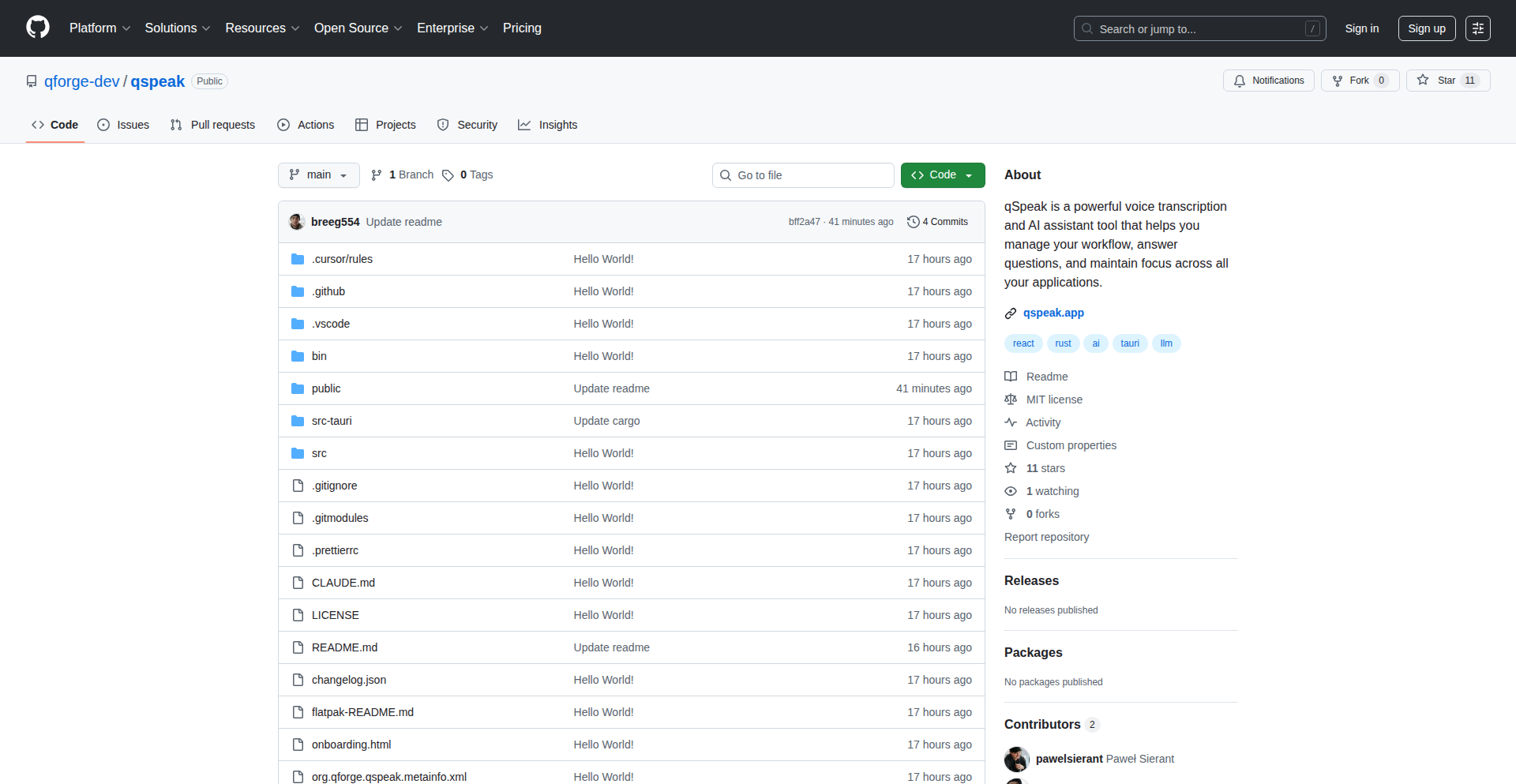
Author
aspaler
Description
This project introduces an open-source desktop application that provides voice transcription and AI assistant capabilities. Its key innovation lies in its support for local AI models, ensuring user privacy and offline functionality, alongside optional cloud model integration. It also features support for MCP (Multi-modal Communication Protocol), making it highly versatile across different platforms.
Popularity
Points 3
Comments 0
What is this product?
This is a desktop application designed for transcribing spoken audio into text and acting as an AI assistant, powered by AI models. The core technical innovation is its ability to run these AI models locally on your computer, meaning your voice data doesn't need to be sent to external servers. This offers enhanced privacy and allows for offline usage. It also supports the Multi-modal Communication Protocol (MCP), which is a technical standard for how different software components can communicate with each other, making it flexible and adaptable. For users, this means a private, offline-capable voice AI tool that can be integrated with other applications.
How to use it?
Developers can download and use this application for free, either with locally running AI models or with cloud-based models. For integration, developers can leverage the MCP support. This means if other applications or services also support MCP, they can communicate with WhisprFlow-Lite to send audio for transcription or receive AI-generated responses. This is useful for building custom workflows where voice input is a key component, without needing to manage complex API integrations for every single step.
Product Core Function
· Local AI Model Support for Transcription: Enables private and offline voice-to-text conversion without sending data to the cloud. This is valuable for users concerned about data privacy or those who need reliable transcription in areas with poor internet connectivity.
· AI Assistant Capabilities: Processes transcribed audio to provide intelligent responses or perform tasks, leveraging the power of AI models locally. This offers developers a way to integrate conversational AI into their applications without the overhead of managing cloud AI services.
· Multi-platform Desktop Application: Works on Linux, Windows, and Mac, providing a consistent user experience across different operating systems. This broad compatibility makes it accessible to a wide range of developers and users.
· Open Source Availability: The project is open source, allowing developers to inspect, modify, and contribute to the codebase. This fosters transparency and community-driven development, enabling customization and faster innovation for everyone involved.
· Optional Cloud Model Integration: Offers the flexibility to use cloud-based AI models for potentially higher accuracy or more advanced features when an internet connection is available. This provides a balance between privacy/offline needs and cutting-edge AI capabilities.
Product Usage Case
· Building a privacy-focused meeting summarizer: A developer could integrate this tool into a desktop application that records meetings, transcribes them locally using the AI models, and then uses the AI assistant function to generate summaries, all without sensitive meeting data leaving the user's computer.
· Creating an offline voice command system for a local application: For applications that need voice control but cannot rely on an internet connection (e.g., industrial control software, in-car systems), this tool can provide the transcription and AI processing capabilities directly on the device.
· Developing a personalized AI tutor that learns from user voice input: A student could use this tool to interact with an AI tutor, where their questions and answers are transcribed and processed locally, allowing for a more tailored and private learning experience.
· Integrating voice input into content creation workflows: A writer could use this tool to dictate notes or drafts directly into their writing software. The local processing ensures speed and privacy, while the AI assistant could potentially offer suggestions or rephrasing.
49
MindHalo: On-Device AI Study Companion
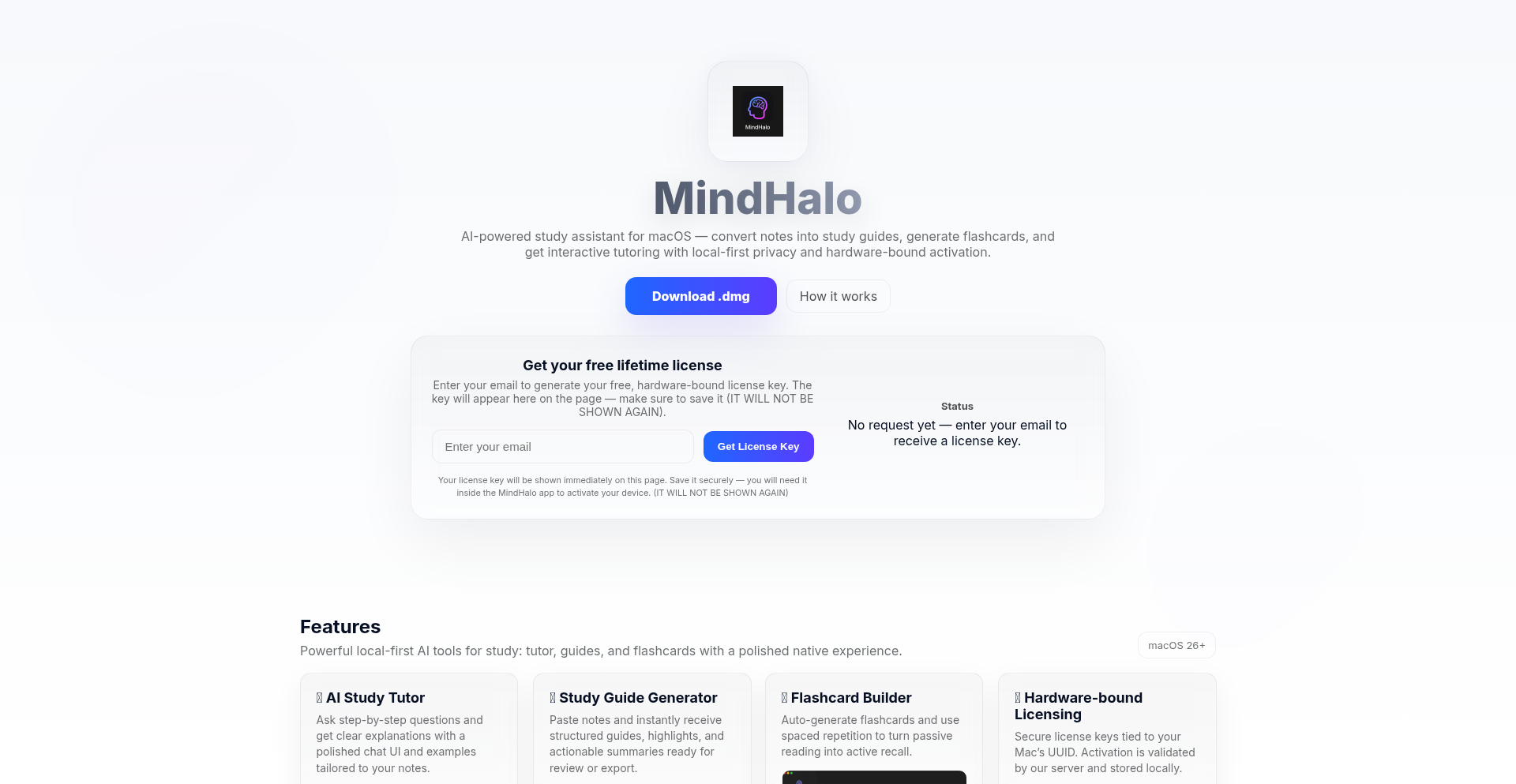
Author
aarush-prakash
Description
MindHalo is a macOS application designed to enhance the learning process by leveraging on-device Apple Foundation Models. It provides an AI Study Tutor, Study Guide Generator, and Flashcard creation tool, all operating locally on Apple Silicon for enhanced privacy and performance. The innovation lies in its full local inference capability, eliminating cloud dependencies and ensuring data stays on the user's machine.
Popularity
Points 1
Comments 2
What is this product?
MindHalo is a macOS native study assistant that utilizes Apple's advanced Foundation Models, which are powerful AI technologies, to help users learn more effectively. The key innovation is that all the complex AI processing, called 'inference', happens directly on your Mac, specifically on Apple Silicon chips. This means your personal notes, questions, and learning data never leave your computer, ensuring maximum privacy and security. Unlike cloud-based AI tools, there are no server calls, and the performance is optimized for your local hardware, leading to faster responses and a smoother experience. It acts like a personal, intelligent tutor and study organizer that's always available without an internet connection.
How to use it?
Developers can use MindHalo by downloading the application and running it on their macOS devices with Apple Silicon. The app is built with SwiftUI, a modern framework for building user interfaces on Apple platforms. For developers interested in the AI aspect, MindHalo demonstrates how to integrate Apple's Foundation Models API for on-device natural language processing. This can serve as a reference for building similar privacy-focused AI applications. Specific use cases include pasting lecture notes to generate study guides, asking AI-driven questions about study material with follow-up reasoning, and creating flashcards from any text for quick review, all within a minimalist chat-like interface. The local storage of study guides and flashcard progress tracking further showcases a backend-free development approach.
Product Core Function
· AI Study Tutor: Responds to user questions with detailed, reasoned explanations. The technical value here is the efficient implementation of on-device LLM (Large Language Model) inference for conversational AI, providing immediate, private answers. This is useful for students who need quick clarification on complex topics without waiting for cloud processing.
· Study Guide Generator: Converts unstructured notes into organized study outlines with explanations and examples. The innovation is using AI to semantically understand and structure information locally. This helps users quickly transform raw notes into actionable study plans, saving significant time.
· Flashcard Creator: Generates interactive flashcards from any text content with local progress tracking. This leverages on-device NLP to identify key terms and definitions, creating a personalized learning tool that supports spaced repetition without external data transfer.
· On-Device Inference: All AI processing occurs locally on Apple Silicon. The technical value is high performance, enhanced privacy, and offline functionality. This is crucial for developers building applications that handle sensitive data or require real-time responsiveness without relying on network connectivity.
· SwiftUI & Apple Silicon Optimization: Built using modern Apple development frameworks and optimized for Apple Silicon. This demonstrates best practices for building efficient, native macOS applications that take full advantage of the latest hardware capabilities.
Product Usage Case
· A student preparing for exams can paste their lecture notes into MindHalo. The app will then generate a structured study guide and help create flashcards for key terms, all processed on their MacBook. This solves the problem of manually organizing notes and creating study materials, significantly reducing preparation time.
· A researcher working with sensitive data can use MindHalo to ask complex questions about their findings. The AI tutor will provide in-depth answers and reasoning directly on their machine, ensuring no confidential information is exposed to external servers. This addresses the critical need for data privacy in research environments.
· A developer learning a new programming concept can feed code snippets and documentation into MindHalo. The app can then generate explanations, flashcards, or even act as a tutor to answer follow-up questions about the code, all while keeping the development process entirely local and private.
50
CursorInsight
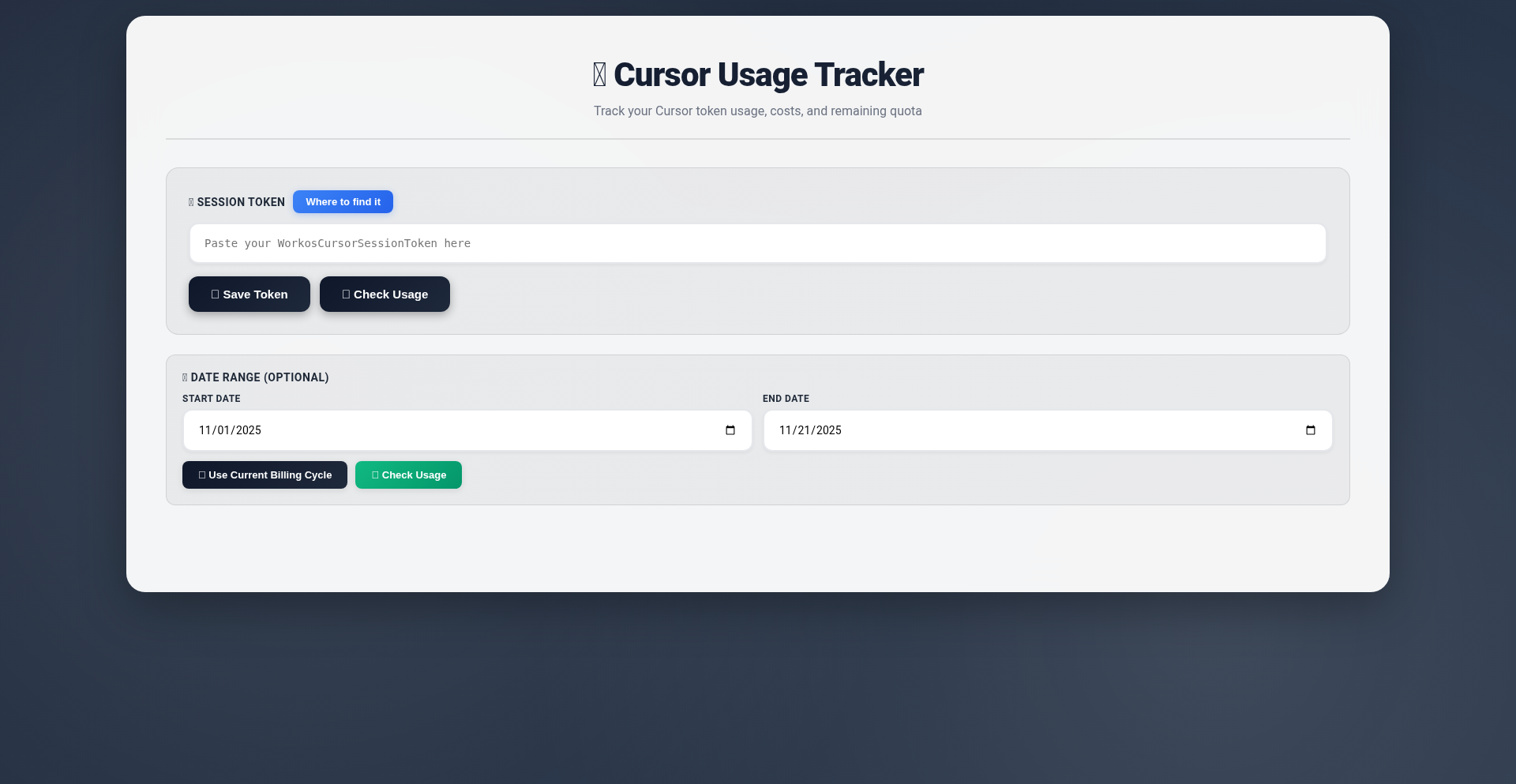
Author
elban
Description
A simple dashboard for your Cursor usage, leveraging client-side metrics to visualize coding patterns and identify potential productivity bottlenecks. It's built for developers who want to understand their AI-assisted coding workflow.
Popularity
Points 2
Comments 1
What is this product?
CursorInsight is a personal analytics dashboard designed to track how you interact with the Cursor IDE, particularly its AI features. It works by collecting local usage data directly from your Cursor installation. The innovation lies in its focus on developer workflow optimization within an AI-native IDE, offering insights into things like prompt frequency, response quality, and feature adoption. This helps you understand your coding habits and how the AI is impacting your productivity, answering the 'so what does this mean for me?' by showing you where you can improve your AI interactions and get more value from your coding time.
How to use it?
Developers can install CursorInsight as a plugin or standalone application that runs alongside their Cursor IDE. It integrates by subscribing to Cursor's internal event streams or by accessing local log files (depending on the implementation). Usage data is then aggregated and displayed in a user-friendly web interface. To use it, simply install the provided package and launch the dashboard. The value proposition is straightforward: gain actionable insights into your coding process without sending any sensitive code or data externally, thus enhancing your personal development efficiency.
Product Core Function
· AI Prompt Frequency Tracking: Measures how often you engage with AI features, providing insights into your reliance on AI assistance for tasks. This helps you understand which types of coding challenges you delegate to AI, allowing for better task management and skill development.
· Response Quality Analysis (Self-Reported or heuristic): Allows users to rate or provides basic analysis of AI responses, helping to identify patterns in effective AI interaction. This is useful for refining prompts and understanding what makes AI suggestions most helpful, leading to faster problem-solving.
· Feature Adoption Metrics: Shows which specific AI features within Cursor you use most frequently. This helps you leverage the full power of the IDE and discover underutilized capabilities that could boost your productivity.
· Session Activity Breakdown: Visualizes coding session duration, time spent on AI interactions versus traditional coding. This aids in identifying work-life balance and optimizing focus periods by understanding your natural workflow.
· Local Data Aggregation: All data is processed and stored locally, ensuring privacy and security of your coding habits. This provides peace of mind and allows for honest self-assessment without data privacy concerns.
Product Usage Case
· A developer notices they are spending a significant amount of time re-prompting the AI for similar tasks. CursorInsight's prompt frequency and response quality metrics highlight this inefficiency. By analyzing the data, they can refine their initial prompts to be more comprehensive, saving time and improving output quality.
· A junior developer wants to understand how to best utilize the AI features in Cursor. By reviewing their feature adoption metrics, they discover they are not using features for code explanation or refactoring. This realization prompts them to experiment with these features, accelerating their learning curve and improving their coding skills.
· A seasoned developer is concerned about becoming overly reliant on AI. The session activity breakdown in CursorInsight shows them a healthy balance between AI-assisted coding and traditional development. This reassures them that they are using AI as a tool to augment, not replace, their core skills.
51
NixFlake Config Orchestrator
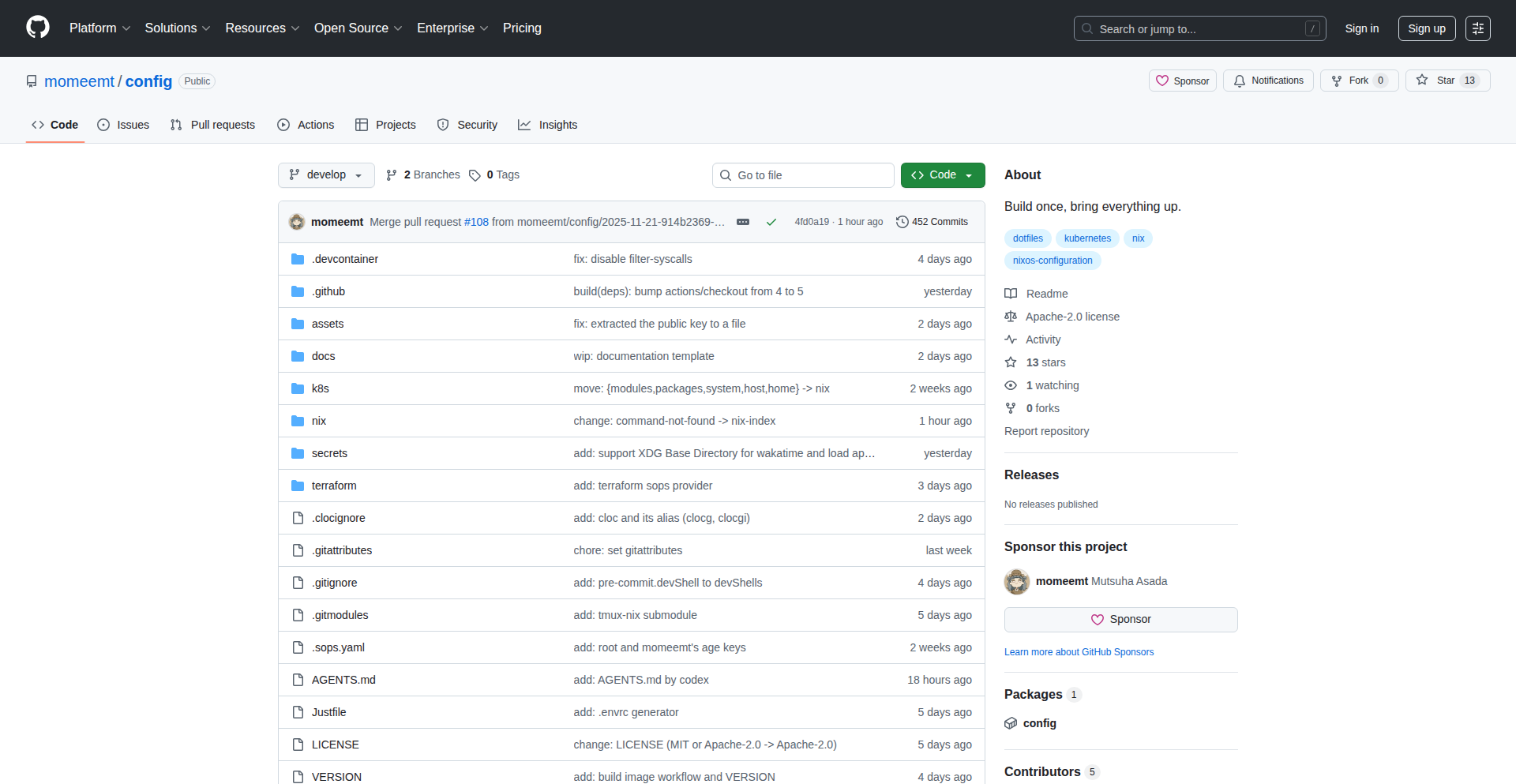
Author
momeemt
Description
This project offers a reproducible and version-controlled way to manage your developer environment configurations using Nix flakes. It tackles the common problem of 'it works on my machine' by ensuring your tools, libraries, and settings are consistently set up across different machines and over time. The core innovation lies in leveraging Nix's declarative package management and the power of flakes for defining and sharing complex system configurations.
Popularity
Points 2
Comments 0
What is this product?
This is a system for managing your personal development environment configurations (like your shell settings, editor preferences, and installed tools) in a completely reproducible and version-controlled way. Think of it as an 'operating system for your developer setup'. The innovation here is using Nix flakes, a modern feature of the Nix package manager. Nix itself allows you to declaratively define what software you need and how it should be configured. Flakes take this further by providing a standardized way to package and compose these Nix configurations, making them easily shareable and self-contained. This means if you set up your machine with this, and your colleague uses the same setup, you'll both have *exactly* the same environment, down to the specific versions of every tool. So, what's the value for you? It eliminates the frustration of inconsistent development environments and saves you hours of reconfiguring machines when switching between projects or devices.
How to use it?
Developers can use this project by cloning the repository and integrating it into their NixOS system or by using it to manage development shells (like direnv or devenv) for specific projects. The core idea is to define your desired development environment declaratively within the Nix flake structure. This involves specifying the packages (tools, libraries, programming languages) you need, and how they should be configured (e.g., shell aliases, environment variables). The project can then be used to build a consistent environment. For example, you could set up a project-specific development shell that automatically activates when you enter the project directory. This integration allows you to pin exact versions of dependencies, ensuring that your project runs the same way every time, regardless of your host system's state. So, what's the value for you? You can quickly and reliably set up new machines, collaborate with teammates on identical environments, and ensure your projects remain stable over time by having a definitive, versioned configuration.
Product Core Function
· Declarative Environment Definition: Define all your development tools, libraries, and configurations in a single, version-controlled file. This ensures consistency and reproducibility. The value is that you always know exactly what's running on your machine and can recreate it anywhere.
· Reproducible Builds: Nix guarantees that building your environment will always produce the same result, regardless of the host system's state. This eliminates the 'it works on my machine' problem. The value is reliability and predictable outcomes for your development workflow.
· Cross-Machine Consistency: Easily replicate your entire development setup across multiple machines (laptops, desktops, servers) with identical results. The value is saved time and effort when onboarding to new hardware or collaborating.
· Dependency Pinning: Precisely control the versions of all your dependencies, preventing unexpected behavior caused by updates. The value is project stability and the assurance that your code will continue to work as expected.
· Flake-based Composition: Leverage flakes to easily share and compose complex configurations, making it simple to manage interdependent development environments. The value is a modular and scalable approach to environment management.
Product Usage Case
· Migrating to a new laptop: Instead of manually installing and configuring all your development tools, clone your Nix flake configuration and instantly have your entire environment set up. This saves hours of setup time and ensures you're immediately productive.
· Collaborating on a project: Share your Nix flake configuration with teammates. When they apply it, they get the exact same development environment as you, eliminating compatibility issues and speeding up team onboarding. This means less time debugging environment differences and more time building features.
· Ensuring project stability: For critical projects, use Nix flakes to pin all dependencies to specific versions. This guarantees that your project will run identically today, next month, or next year, preventing unexpected regressions due to library updates. This provides peace of mind and reduces maintenance overhead.
52
AppReviewAI - Local App Intelligence
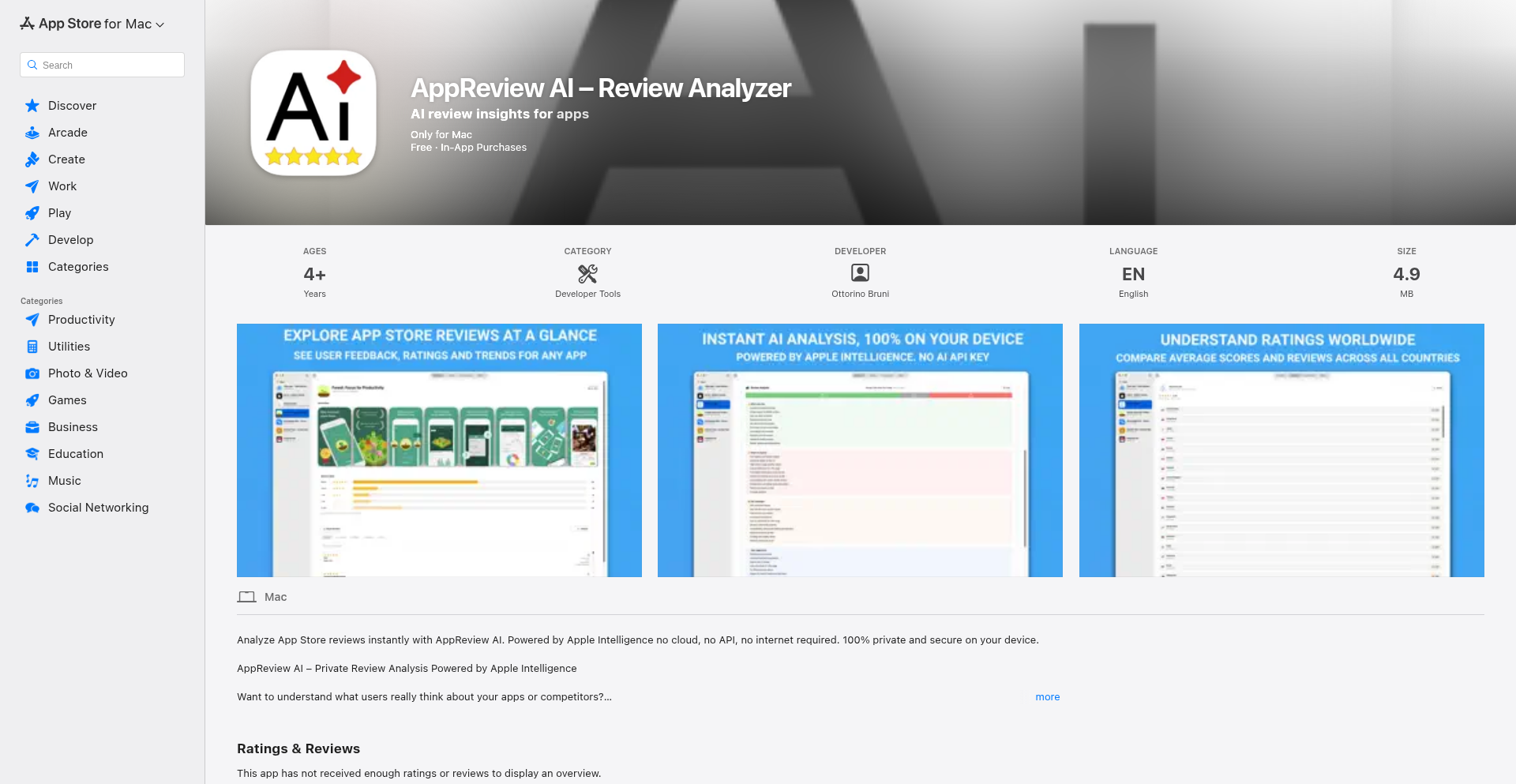
Author
8mobile
Description
AppReviewAI is a Mac and iPad application that leverages Apple's new on-device Foundation Models to analyze App Store reviews privately and offline. It helps indie developers extract actionable insights from competitor reviews without relying on cloud services, API keys, or external servers, offering a lightweight and privacy-focused solution for understanding user feedback and market trends.
Popularity
Points 2
Comments 0
What is this product?
AppReviewAI is a sophisticated tool designed for app developers to analyze App Store reviews locally using Apple's cutting-edge on-device Artificial Intelligence (AI) models. Instead of sending your sensitive data to the cloud, the AI processing happens directly on your Mac or iPad. This means your analysis is private and secure. The innovation lies in its ability to harness the power of local AI, previously only accessible through complex cloud setups, to perform tasks like summarizing reviews, detecting user sentiment, identifying recurring bugs and feature requests, and even estimating download and revenue figures based on public data. This approach makes advanced app intelligence accessible, fast, and private for independent developers.
How to use it?
Developers can integrate AppReviewAI into their workflow by downloading the app on their Mac or iPad. Once installed, they can select specific apps from the App Store to analyze. The application allows users to input competitor app IDs or their own app's reviews. The core of its usage involves initiating an analysis, after which the on-device AI will process the selected reviews. The results, including summaries, sentiment analysis, bug reports, and feature requests, are displayed within the app. For seamless syncing across devices, iCloud can be utilized to synchronize selected apps and their analyses. This allows developers to continuously monitor their market and user feedback without any external dependencies or complex setup.
Product Core Function
· On-device review summarization: Utilizes local AI to condense large volumes of app reviews into digestible summaries, helping developers quickly grasp the general sentiment and key themes. This saves significant time compared to manual reading, enabling faster decision-making on product improvements.
· Sentiment extraction: Employs on-device models to gauge the emotional tone of user reviews, identifying whether users are generally happy, frustrated, or neutral. This insight is crucial for understanding user satisfaction and prioritizing development efforts based on user emotions.
· Recurring issue and bug identification: Automatically detects and highlights common problems or bugs reported by users across multiple reviews. This allows developers to pinpoint and address critical issues that are impacting user experience, leading to more stable and reliable applications.
· Feature request extraction: Identifies and consolidates suggestions for new features or improvements from user feedback. This provides developers with a direct roadmap of what users want, guiding future product development and innovation to meet market demands.
· Country-specific rating analysis: Visualizes user ratings broken down by country, helping developers understand regional differences in user perception and market reception. This is valuable for tailoring marketing strategies and product features to specific geographic audiences.
· Basic download and revenue estimation: Integrates with publicly available data (like Sensor Tower's public data) to provide an estimated range for app downloads and revenue. While not precise, this offers a quick benchmark for understanding an app's market performance and competitive positioning.
· iCloud synchronization: Enables seamless syncing of selected apps and their analyses across different Apple devices. This ensures that developers can access their insights from anywhere, maintaining a consistent view of their app's performance and user feedback across their ecosystem.
Product Usage Case
· A solo indie developer wants to understand why a competitor's app is gaining traction. They use AppReviewAI to analyze the competitor's App Store reviews. The AI quickly identifies recurring themes around a specific innovative feature and positive sentiment related to user onboarding. This helps the developer pivot their own product strategy to incorporate similar successful elements.
· A mobile game developer notices a spike in negative reviews after a recent update. Using AppReviewAI, they analyze the new reviews and discover that a specific bug in the latest version is causing frequent crashes, particularly on older devices. This allows them to prioritize fixing this critical bug, improving user retention and reducing uninstall rates.
· A developer is considering adding a new functionality to their productivity app but is unsure of user demand. They use AppReviewAI to scan reviews for related feature requests. The tool aggregates multiple user suggestions for improved collaboration features, providing the developer with strong evidence to justify the development of this new functionality.
· An app publisher wants to gauge how their app is performing in different international markets. AppReviewAI's country-specific rating analysis reveals lower ratings in a particular region. This prompts them to investigate localization issues or market-specific preferences, allowing for targeted improvements and better global market penetration.
53
KanjiFlow
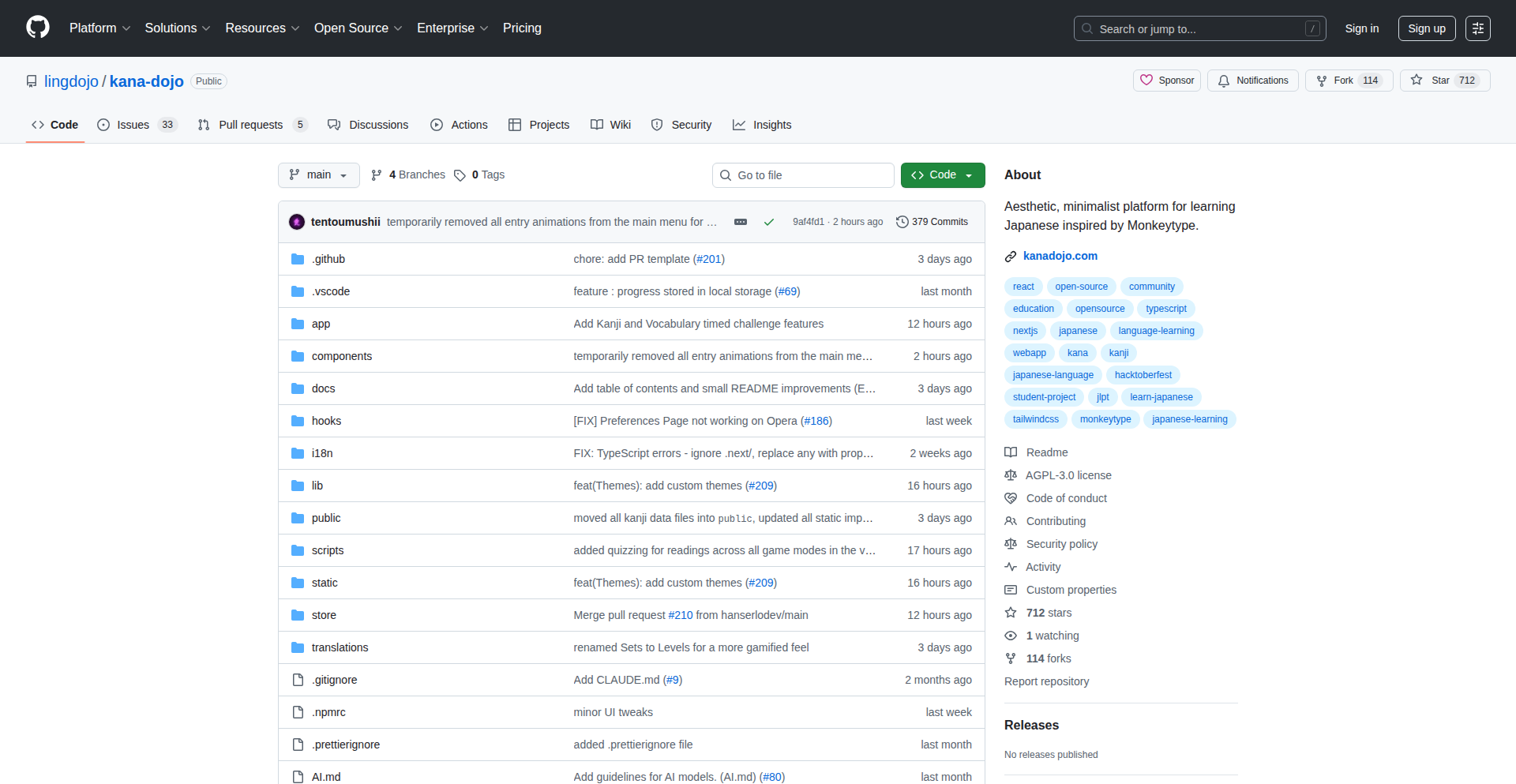
Author
aladybug
Description
KanjiFlow is an open-source, free, and ad-free Japanese learning platform inspired by the typing trainer Monkeytype. It focuses on providing a fun, user-friendly, and customizable experience for practicing Japanese kanji and vocabulary. The core innovation lies in its gamified, repetitive practice approach, drawing from the engaging mechanics of typing tests to make memorization less of a chore and more of an enjoyable challenge, tackling the common issue of expensive subscriptions in the language learning market.
Popularity
Points 2
Comments 0
What is this product?
KanjiFlow is a web-based application designed to help users master Japanese characters (kanji) and words (vocabulary) through interactive practice. Its core technology leverages spaced repetition system (SRS) principles, similar to how flashcards work, but presented in a dynamic, game-like interface. Instead of just showing you a flashcard, it presents kanji or vocabulary in a typing-test-like format. You have to recall and type it out. This active recall and immediate feedback mechanism is key. The innovation is in taking the highly engaging and addictive format of typing speed tests and applying it to the challenging task of language memorization, making it more effective and enjoyable. Think of it as a 'typing game' for learning Japanese. It's built with a focus on being completely free, open-source, and community-driven, aiming to democratize access to quality Japanese learning tools.
How to use it?
Developers can use KanjiFlow by simply visiting the website to start practicing. For integration, the platform's open-source nature means developers can fork the GitHub repository, inspect the codebase, and even contribute improvements. This allows for potential integration into other educational tools or custom learning environments. Specific use cases could involve developers building custom kanji practice modules for their own language learning apps or websites, leveraging KanjiFlow's existing engine. The platform is designed for direct use by learners, offering customizable practice sessions (e.g., focus on specific JLPT levels, stroke order practice, or vocabulary sets) and tracking progress, so learners can see their improvement over time. This means a learner can just start typing and learning, and a developer could potentially use the underlying mechanics to build something new.
Product Core Function
· Interactive Kanji Typing Practice: Users type kanji based on their readings or meanings. This active recall strengthens memory retention and improves writing accuracy, offering a tangible way to see improvement in character recognition and recall speed.
· Vocabulary Recall Exercises: Similar to kanji practice, users are prompted to type Japanese vocabulary based on English definitions or romaji readings. This builds fluency and confidence in using common Japanese words in context.
· Spaced Repetition System (SRS) Integration: The platform intelligently schedules reviews of kanji and vocabulary based on user performance, ensuring that learned material is revisited at optimal intervals for long-term retention. This is the 'smart' learning aspect that makes memorization efficient.
· Customizable Practice Sessions: Users can tailor their learning by selecting specific JLPT levels, kanji radicals, stroke counts, or custom word lists to focus on. This allows for personalized learning paths, addressing individual learning needs and goals.
· Progress Tracking and Analytics: The platform provides insights into user performance, showing accuracy, speed, and areas for improvement. This data-driven approach helps learners understand their strengths and weaknesses, guiding their study efforts.
· Open-Source Community Contributions: The codebase is publicly available, allowing developers to contribute features, fix bugs, and adapt the platform. This fosters a collaborative environment for continuous improvement and innovation in language learning tools.
Product Usage Case
· A beginner Japanese student wants to memorize 100 common kanji for the JLPT N5 exam. They use KanjiFlow to engage in daily typing practice sessions, focusing on kanji readings. The interactive nature makes practice feel less like studying and more like a game, helping them stay motivated and see progress in their character recall speed.
· A developer building a Japanese language learning app wants to implement a robust kanji practice module. They fork KanjiFlow's GitHub repository, adapting its typing engine and SRS logic into their own application. This saves them significant development time and provides a proven, engaging learning mechanism.
· A seasoned Japanese learner wants to improve their vocabulary recall for advanced literature. They create a custom vocabulary list in KanjiFlow and practice typing words based on their definitions. The platform's ability to handle custom lists and its SRS ensures they are consistently challenged and retain new vocabulary effectively.
· A teacher wants to provide students with a free, engaging way to practice kanji outside of the classroom. They recommend KanjiFlow to their students, who can access it from any device. The teacher can even track student progress if they choose to share their results, allowing for more targeted feedback.
· A community of Japanese language enthusiasts collaborates on GitHub to add new features to KanjiFlow, such as pronunciation guides or grammar exercises. This exemplifies the hacker culture of building and improving tools for the benefit of the broader community, creating a more comprehensive learning resource.
54
CodeFusion MCP Optimizer
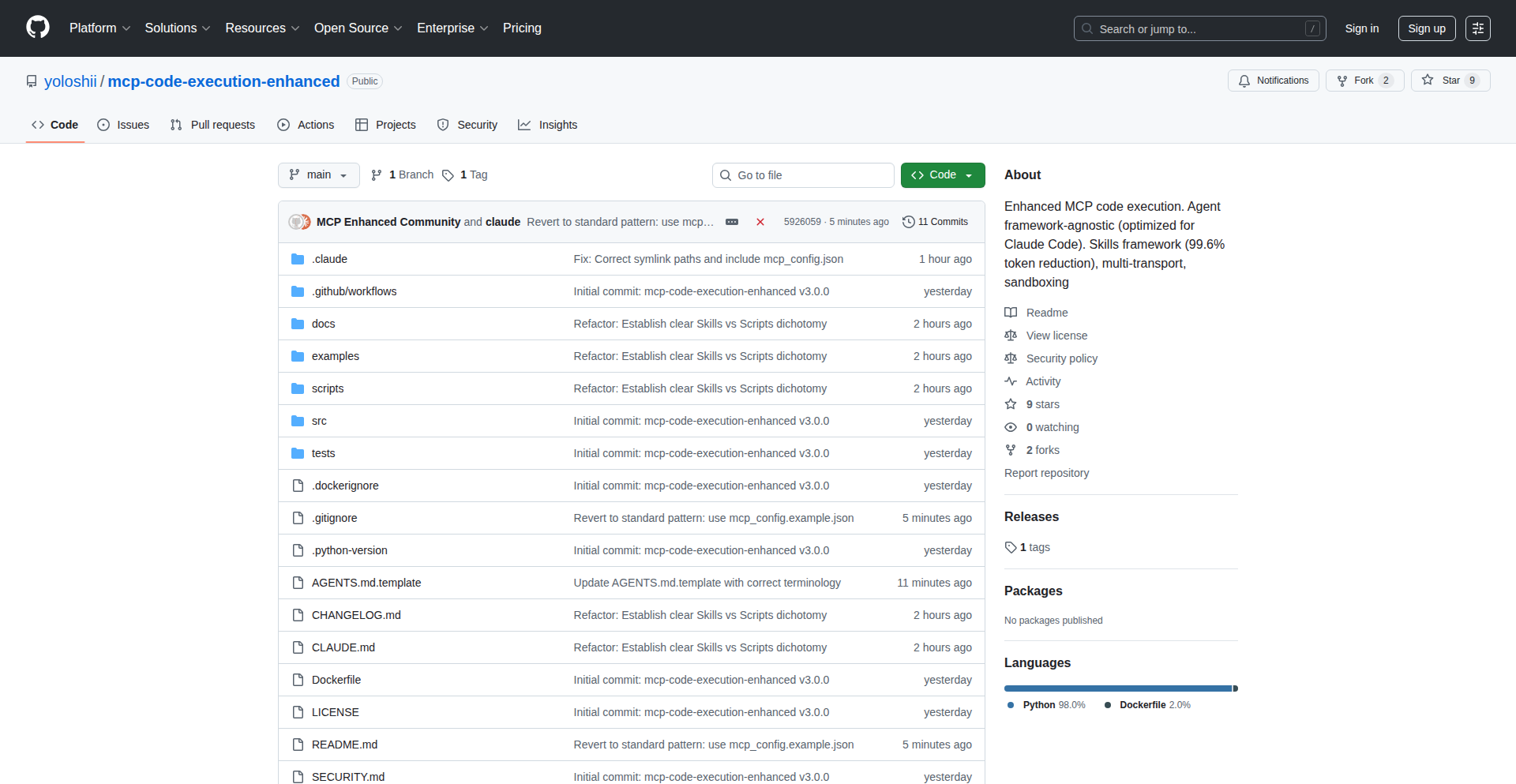
Author
yoloshii
Description
This project introduces an optimized approach to implementing Anthropic's new Method of Cooperative Problem-solving (MCPs) for Claude code generation. By intelligently fusing existing recent implementations, it achieves a remarkable 99.6% token reduction, making AI code generation more efficient and cost-effective.
Popularity
Points 2
Comments 0
What is this product?
This project is an advanced implementation of Anthropic's MCPs framework, specifically designed to significantly reduce the number of tokens (essentially, the amount of text) required to represent and process code when interacting with large language models like Claude. It achieves this by combining and enhancing various recently developed techniques for handling code within these models, aiming for a highly efficient and accurate representation that closely aligns with Anthropic's original vision for MCPs. So, what does this mean for you? It means you can interact with powerful AI models for code-related tasks using significantly less data, leading to faster processing and lower costs, without sacrificing the quality of the AI's understanding or output.
How to use it?
Developers can integrate this project into their AI-powered code generation workflows. It acts as a pre-processing or internal representation layer for code that is fed into or generated by an AI model. This could involve using it within custom AI agents, extending existing AI development tools, or building new applications that leverage AI for tasks like code completion, debugging, or code translation. By abstracting and compressing the code representation, developers can achieve faster inference times and reduce API costs when working with large language models. So, how can you use this? Imagine you're building a tool that helps developers write code faster. This project can be the secret sauce that makes your AI suggestions appear almost instantly and without burning through your budget.
Product Core Function
· Hybrid MCP Implementation: Fuses and enhances existing MCP implementation techniques for optimal feature integration, leading to more robust and efficient code representation. The value is in creating a more powerful and versatile way to describe code to an AI, making it understand complex structures better.
· Token Reduction Engine: Achieves a 99.6% reduction in token usage for code, directly translating to lower computational costs and faster processing times for AI models. The value here is tangible cost savings and improved performance in AI-driven development tasks.
· Anthropic Vision Alignment: Stays as close as possible to Anthropic's original vision for MCPs, ensuring compatibility and leveraging the latest research in AI-assisted coding. This provides developers with a reliable and forward-thinking solution for their AI coding needs.
Product Usage Case
· Accelerating AI-Powered Code Completion: In a development environment where AI suggests code snippets, this project can dramatically speed up the delivery of these suggestions by minimizing the data processed, making the coding experience feel more seamless and responsive. The problem solved is slow and clunky AI assistance.
· Cost-Effective AI Code Review Tools: For tools that use AI to analyze code for bugs or style issues, this optimizer reduces the computational resources needed for each review, making such services more affordable and accessible for individual developers or smaller teams. The problem solved is the high cost of AI code analysis.
· Building More Efficient AI Coding Assistants: Developers creating their own AI coding assistants can use this technology to ensure their assistants are fast, efficient, and cost-effective to run, allowing for more complex features and wider adoption. The problem solved is creating powerful AI tools without prohibitive operational costs.
55
GitBulkOps CLI
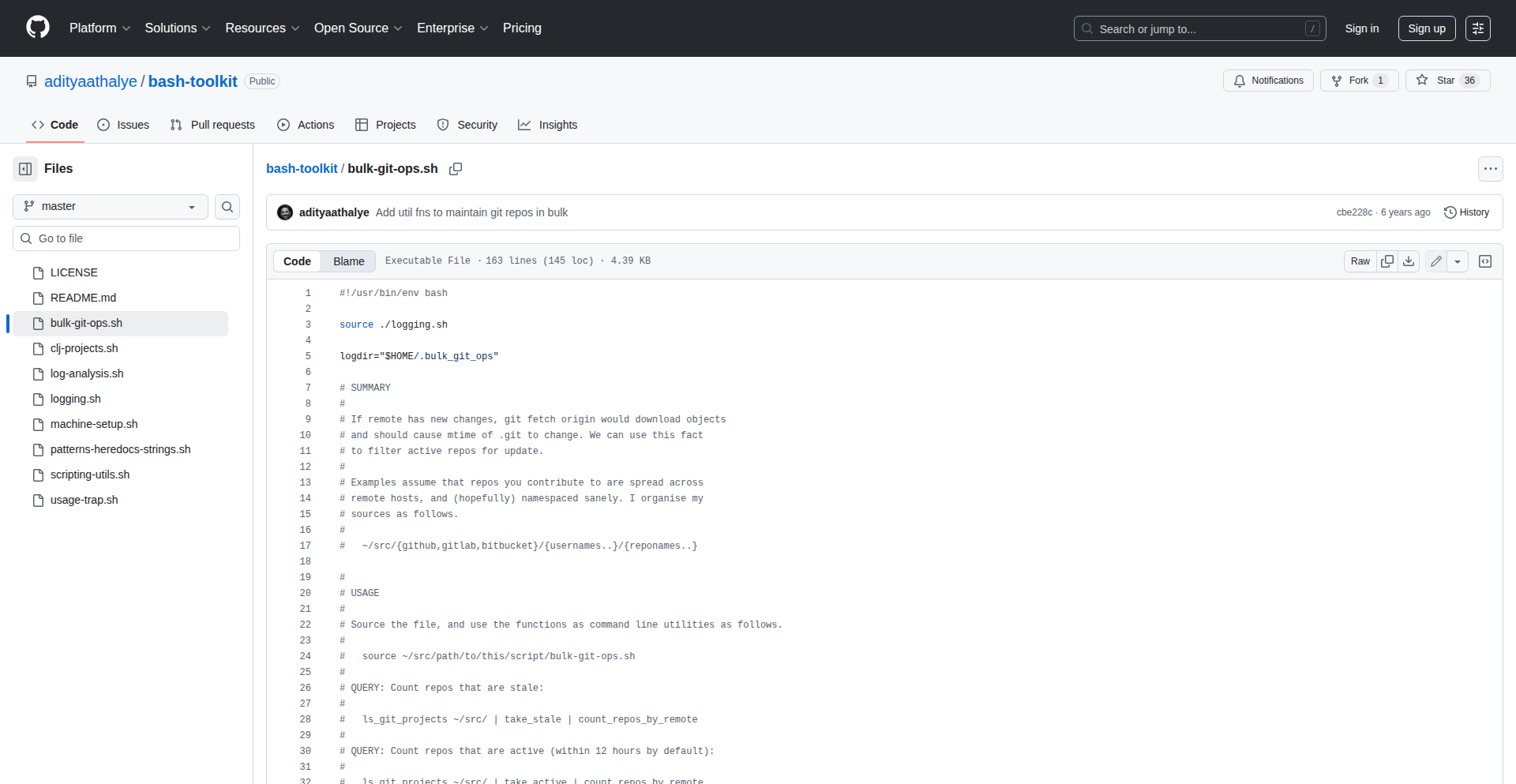
Author
adityaathalye
Description
A set of Bash functions designed to efficiently manage Git repositories in bulk. It offers a functional programming approach to chaining operations, allowing developers to quickly query and act upon multiple Git projects simultaneously. This solves the problem of repetitive Git commands across many repositories, saving time and reducing errors.
Popularity
Points 2
Comments 0
What is this product?
GitBulkOps CLI is a collection of Bash functions that provide a powerful and composable way to interact with multiple Git repositories from the command line. Instead of running individual Git commands for each project, you can chain these functions together using a Unix-like pipe system. For example, you can list all Git projects, filter them based on their activity status (e.g., active or stale branches), and then perform actions like fetching updates or checking current branches, all in a single command line. The innovation lies in its functional programming style, where each function performs a specific, small task, and these tasks can be combined like building blocks to create complex workflows. This makes Git management more intuitive and efficient.
How to use it?
Developers can integrate GitBulkOps CLI by sourcing the provided Bash functions file directly into their shell environment (e.g., by adding 'source /path/to/bulk-git-ops.sh' to their .bashrc or .zshrc). Once sourced, these functions become available as command-line utilities. They can then be used by listing directories containing Git repositories, piping the output to filtering functions (like 'take_active' or 'take_stale'), and then applying operational functions (like 'proc_repos git_fetch' or 'proc_repos git_branch_current'). This allows for rapid execution of common Git tasks across numerous projects without manual repetition. Shell tab completion is also provided for these functions, making them as easy to use as standard CLI tools.
Product Core Function
· ls_git_projects: Scans a given directory to identify all Git repositories. This is valuable because it automates the discovery of projects, saving manual effort in finding all relevant repositories.
· take_active: Filters a list of Git repositories to include only those with active ongoing changes. This is useful for quickly pinpointing projects that require immediate attention or updates.
· take_stale: Filters a list of Git repositories to include only those that haven't had recent activity or have unpushed changes. This helps in identifying projects that might be neglected or need a status check.
· count_repos_by_remote: Counts the number of repositories based on their remote origin. This provides an overview of repository distribution across different hosting services.
· proc_repos git_fetch: Executes 'git fetch' on all provided repositories. This is incredibly valuable for developers managing many projects, as it allows them to update the remote tracking branches for all repositories simultaneously, preparing them for status checks or pulls.
· proc_repos git_branch_current: Retrieves the current branch name for all provided repositories. This helps in understanding the development state across multiple projects at a glance.
Product Usage Case
· Scenario: A developer working on microservices needs to update all repositories from their local development directory. Using GitBulkOps CLI, they can run 'ls_git_projects ~/src/ | proc_repos git_fetch' to fetch the latest changes for all services in one go, instead of navigating into each directory and running 'git fetch' manually.
· Scenario: A release manager needs to identify all projects that have unpushed commits before a release. They can use 'ls_git_projects ~/projects/ | take_stale | proc_repos git status' to quickly list all repositories with local changes that haven't been pushed to the remote, helping to prevent release blockers.
· Scenario: A developer wants to see the current branch of every project in a specific folder to ensure consistency. They can execute 'ls_git_projects ~/development/ | proc_repos git_branch_current' to get a quick overview of the branches across all their development projects.
56
Screenfully: Mobile-Native Showcase Recorder
Author
amirfahd72
Description
Screenfully is a mobile-first application designed to simplify the process of recording and showcasing mobile app demos directly from a smartphone. It addresses the common developer frustration of needing a separate desktop setup to capture high-quality screen recordings of their mobile applications. The innovation lies in bringing the entire recording, templating, and export workflow to the mobile device itself, eliminating the dependency on other hardware and streamlining the demo creation process.
Popularity
Points 2
Comments 0
What is this product?
Screenfully is a mobile application that allows users to record their phone's screen, apply pre-designed templates for a polished look, and export the final video for sharing. Its core technical innovation is the ability to perform all these operations natively on the mobile device, which typically requires external software or hardware like a Mac or PC. This means you can record your app demo, add professional flair with templates, and export it, all without leaving your phone. This is valuable because it saves developers significant time and resources by removing the need for a complex setup, making it incredibly convenient for creating quick demos or sharing updates.
How to use it?
Developers can use Screenfully by downloading the app from the app store onto their iOS device. Once installed, they can launch their app, start a recording session within Screenfully, and then interact with their app as usual. Screenfully captures the on-screen activity. After recording, users can select from a variety of templates to overlay on their recording, which might include device frames, background elements, or animated intros/outros. Finally, they can export the finished video in various formats directly from their phone, ready to be shared on social media, in presentations, or on app store listings. This offers a seamless workflow for anyone needing to quickly produce professional-looking app demonstrations.
Product Core Function
· Mobile Screen Recording: Captures all on-screen activity of your mobile applications, allowing for direct demonstration of functionality without needing to connect to a computer. This is valuable for quickly showing off new features or bug fixes on the go.
· Template Application: Applies pre-designed visual templates to recorded screen sessions, enhancing the presentation quality with professional aesthetics like device bezels or branded backgrounds. This adds a layer of polish that makes demos more engaging and professional without requiring advanced video editing skills.
· Video Export and Sharing: Allows users to export recorded and templated videos in various formats, facilitating easy sharing across different platforms and communication channels. This means you can immediately share your polished demo with stakeholders or on social media without any transfer hassle.
· No Desktop Dependency: Enables the entire workflow from recording to export to be completed solely on a mobile device, eliminating the need for a Mac or PC. This is a game-changer for mobile-first developers who want to iterate and showcase quickly without the overhead of a desktop setup.
Product Usage Case
· Creating quick demo videos for social media updates about a new app feature. By using Screenfully, a developer can record the feature in action, apply a clean template, and export for immediate posting, bypassing the need to transfer footage to a computer.
· Producing a product demonstration for potential investors or clients. Instead of setting up a complicated recording environment, a developer can record a polished demo directly on their phone, showcasing the app's user experience effectively and efficiently.
· Generating tutorial videos for app users. Screenfully's ease of use and templating options allow developers to create clear, visually appealing tutorials that explain app functionality without needing extensive video editing expertise, making user support more accessible.
57
Abstractive Thinker
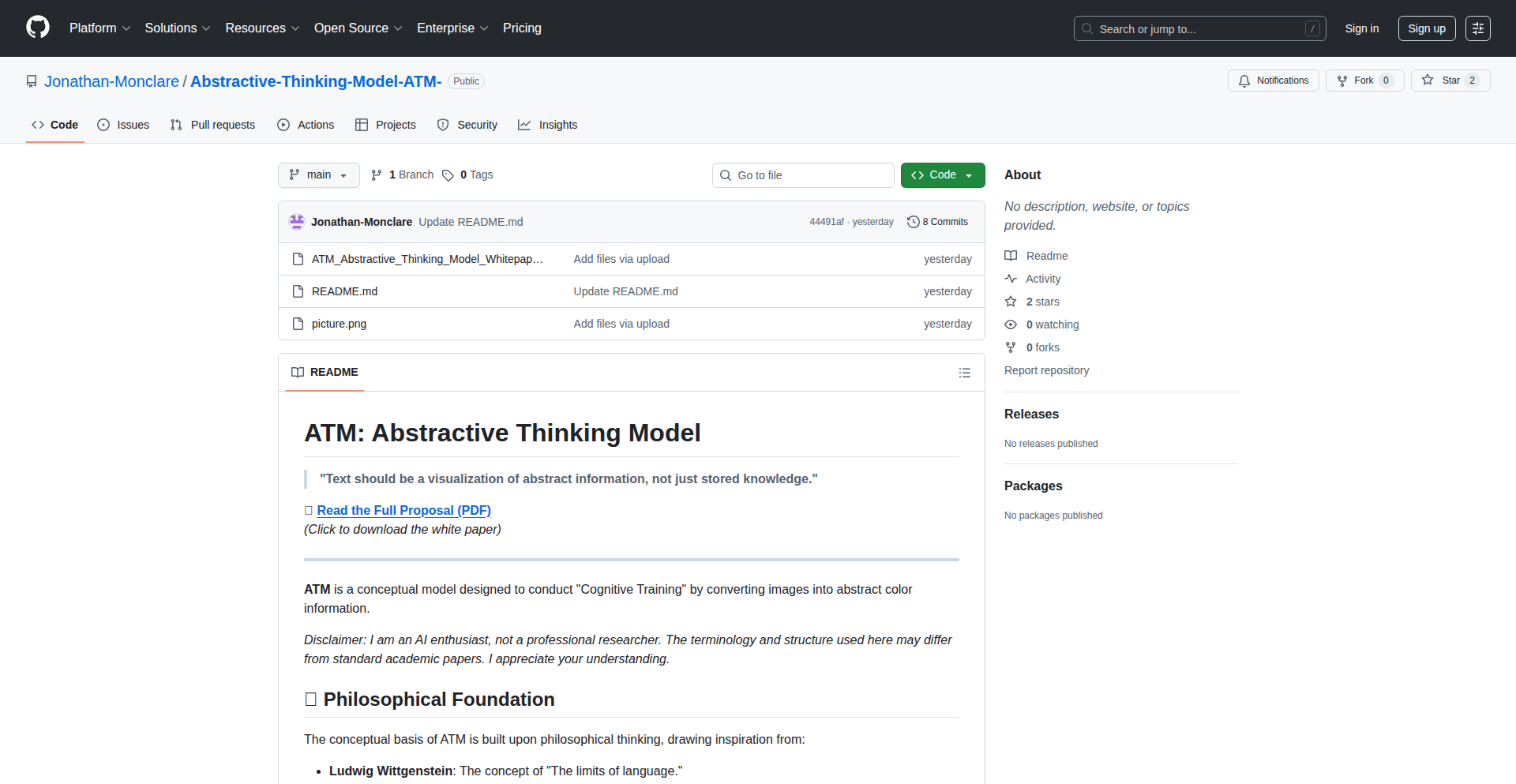
Author
J_Monclare
Description
A conceptual whitepaper exploring a novel Abstractive Thinking Model. It delves into how AI and computational systems can move beyond pattern recognition to form more abstract, conceptual understandings, analogous to human-like intuition and creative problem-solving. The innovation lies in proposing a framework that encourages emergent properties and higher-level reasoning within AI architectures, aiming to solve complex problems requiring novel solutions rather than just interpolating existing data.
Popularity
Points 1
Comments 1
What is this product?
This project is a theoretical exploration, a 'whitepaper,' that outlines a new way for computers to think abstractly. Instead of just recognizing patterns in data like 'this is a cat,' it proposes models that can understand the *concept* of 'feline' or even abstract ideas like 'danger' or 'comfort.' The core innovation is the proposed 'Abstractive Thinking Model,' which is designed to foster emergent reasoning capabilities. Imagine teaching a computer not just to identify a dog, but to understand the *essence* of what makes something a dog, and how that relates to other concepts like 'mammal' or 'pet.' This allows for more flexible and creative problem-solving, moving beyond just processing information to generating novel insights. So, what's the value? It's about building AI that can truly understand and innovate, not just mimic.
How to use it?
As this is a conceptual whitepaper, it's not a direct software tool to 'use' in the traditional sense. However, developers and researchers can leverage its ideas as a blueprint for building next-generation AI systems. The model suggests architectural shifts and algorithmic approaches for AI that go beyond current deep learning paradigms. Think of it as a set of advanced design principles. For instance, a developer working on AI for scientific discovery could use these principles to design systems that can hypothesize new theories. A game developer could use it to create AI characters that exhibit more nuanced and creative behaviors. The integration would involve adapting these conceptual frameworks into actual AI model designs and training methodologies. So, how can you use it? By applying its guiding principles to your own AI research and development, pushing the boundaries of what AI can achieve.
Product Core Function
· Conceptual Abstraction Engine: Allows AI to form higher-level concepts from raw data, enabling understanding beyond mere pattern matching. The value here is enabling AI to grasp nuanced ideas, which is crucial for complex decision-making and creative tasks.
· Emergent Reasoning Module: Facilitates the spontaneous emergence of new reasoning pathways and problem-solving strategies that are not explicitly programmed. This is valuable because it can lead to unexpected and highly effective solutions to novel challenges.
· Intuitive Analogy Generator: Enables AI to draw parallels between seemingly unrelated concepts, fostering creative insights and accelerating learning. The value is in unlocking creative potential and making AI more adaptable.
· Contextual Understanding Layer: Enhances AI's ability to grasp the subtle nuances of context, leading to more human-like comprehension and interaction. This is valuable for creating more natural and effective human-AI collaboration.
Product Usage Case
· AI for Scientific Discovery: Imagine an AI that can analyze vast datasets of experimental results and, using abstract thinking, propose entirely new hypotheses for scientific research. This moves beyond simply identifying correlations to suggesting potential underlying causes and mechanisms.
· Creative Content Generation: An AI designed with this model could generate not just variations of existing art or music, but truly novel artistic styles or compositions by understanding abstract aesthetic principles. This pushes the boundaries of AI-assisted creativity.
· Advanced Natural Language Understanding: This model could enable AI to understand sarcasm, irony, and deep metaphorical meaning in text, going far beyond literal interpretation. This is crucial for more sophisticated chatbots and content analysis tools.
· Robotics and Autonomous Systems: For robots operating in complex, unpredictable environments, an abstract thinking model could allow them to adapt to unforeseen situations with creative, non-pre-programmed solutions, greatly enhancing their utility and safety.
58
HabitFlow Insights Engine
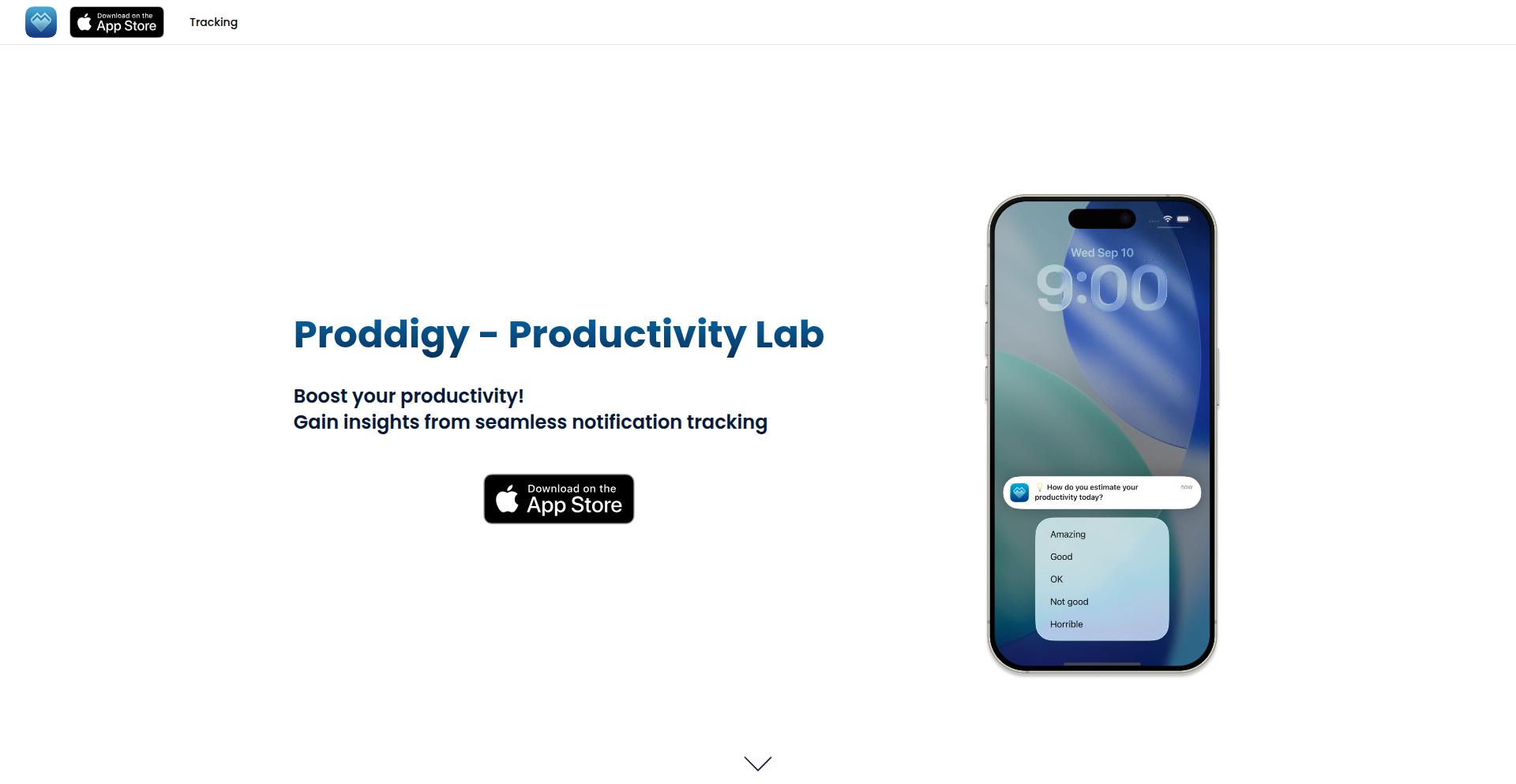
Author
ramn7
Description
An experimental engine for uncovering patterns in personal data related to work, wellbeing, and habits. It leverages data-driven insights to help users understand the interplay between different aspects of their lives and identify actionable trends.
Popularity
Points 2
Comments 0
What is this product?
HabitFlow Insights Engine is a project that analyzes your personal data (like work logs, mood tracking, or habit streaks) to find hidden connections. Imagine it as a detective for your daily life. It uses statistical analysis and pattern recognition techniques to tell you, for example, if a certain type of work task correlates with better mood, or if a specific habit change leads to improved focus. The innovation lies in its data-driven approach, turning raw personal logs into meaningful and understandable insights without requiring complex setup from the user. So, what's in it for you? It helps you understand yourself better by revealing how different parts of your routine affect each other, leading to more informed decisions about your habits and lifestyle.
How to use it?
Developers can integrate HabitFlow Insights Engine into their own applications or use it as a standalone tool for personal data analysis. It's designed to be data-agnostic, meaning it can ingest data from various sources. For instance, you could feed it exported data from your favorite productivity app or mood tracker. The engine processes this data to generate reports and visualizations highlighting key correlations and trends. For a developer, this means you can build more intelligent features into your apps that offer personalized feedback to users, or simply use it to gain a deeper understanding of your own life's data. The usage scenario is primarily around personal data analytics and building habit-forming or self-improvement tools.
Product Core Function
· Data ingestion and preprocessing: Allows various data formats to be consumed and cleaned, making it flexible for different data sources. The value is in enabling analysis of diverse personal data without manual data wrangling.
· Pattern detection algorithms: Employs statistical methods to identify recurring trends and correlations within the data. This provides actionable insights by highlighting what's actually happening in your life, beyond just surface observations.
· Insight generation and visualization: Presents complex findings in an understandable format, often through charts and summaries. This makes the insights accessible and easy to interpret, helping users grasp the 'so what?' of their data.
· User-defined analysis parameters: Enables users to focus the analysis on specific areas of interest, such as 'work productivity' or 'sleep quality'. This ensures the insights are relevant and tailored to individual goals, maximizing the utility of the analysis.
· Correlation analysis between life aspects: Specifically designed to link different domains like work, mood, and habits. This offers a holistic view of personal wellbeing, revealing how seemingly unrelated activities might be influencing each other.
Product Usage Case
· A developer building a personal finance app could use HabitFlow to analyze spending habits and correlate them with reported moods, identifying if financial stress impacts impulse buying. This helps the app offer proactive financial advice.
· A fitness tracker company could integrate this engine to find patterns between exercise intensity, sleep duration, and reported energy levels, allowing them to provide more personalized workout and recovery recommendations to users.
· An individual could export their daily journal entries and work logs, feeding them into the engine to discover if certain work tasks lead to improved focus or increased anxiety, helping them optimize their workday.
· A productivity app creator might use the engine to analyze user task completion rates against time of day and reported energy levels, enabling the app to suggest optimal times for different types of tasks.
· Someone interested in improving their sleep hygiene could input sleep data alongside daily caffeine intake and exercise routines to pinpoint which habits are most detrimental or beneficial to their sleep quality.
59
SwipePitch: Async Video Storyteller
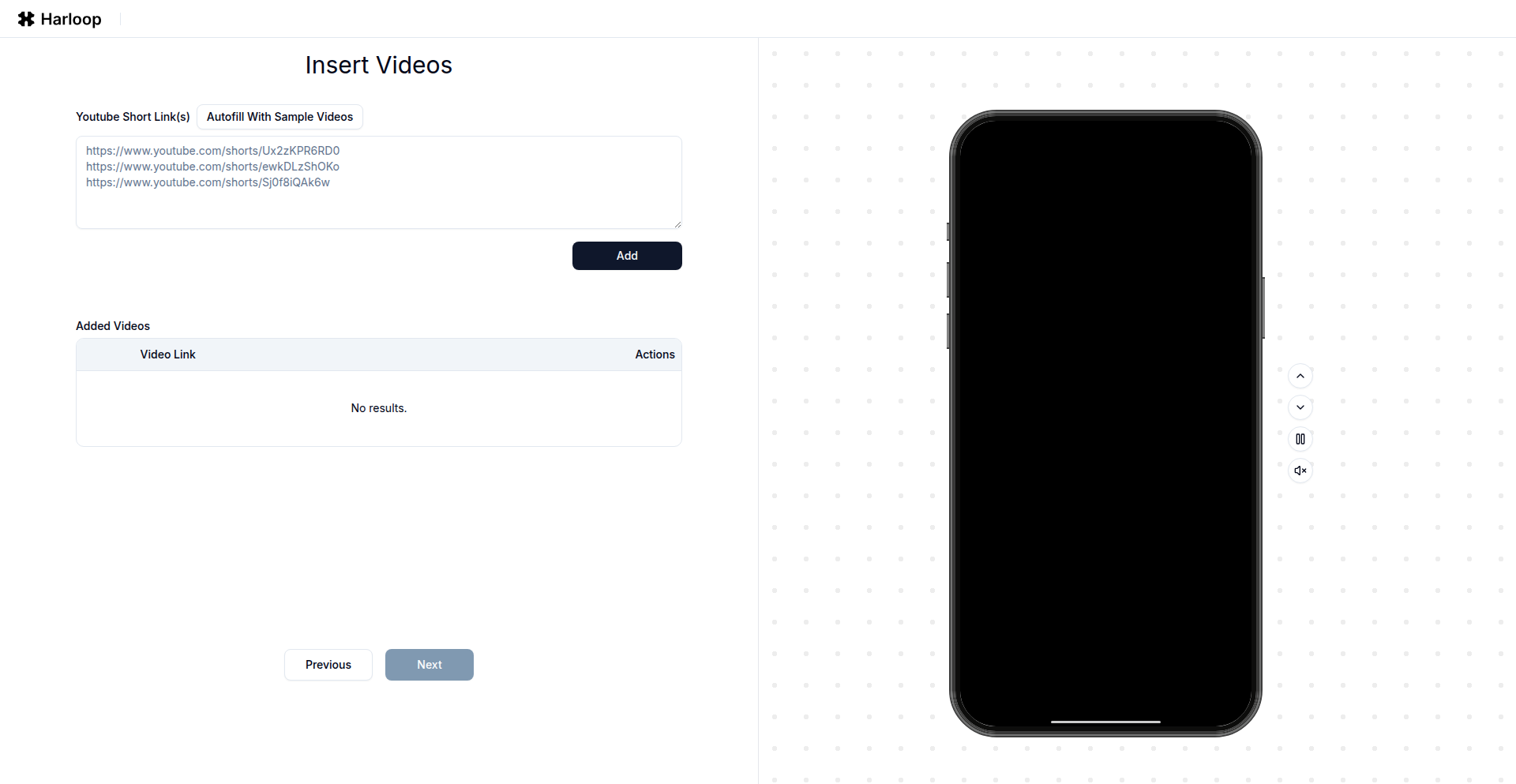
Author
chinmaypingale1
Description
This project is a unique embeddable player that transforms YouTube Shorts into a swipeable, TikTok-like experience for websites. It allows users to seamlessly integrate short videos with accompanying Calls to Action (CTAs) like product descriptions, calendars, or forms. The innovation lies in its ability to capture swipe data automatically, providing website owners with insights into user engagement. It solves the problem of passive video consumption by creating an interactive and commanding way to deliver marketing messages.
Popularity
Points 2
Comments 0
What is this product?
SwipePitch is an embeddable web component that recreates the engaging swipe-up video feed experience of platforms like TikTok, but for your own website using YouTube Shorts. Instead of just playing a video, it presents a sequence of short, attention-grabbing videos that users can swipe through. Crucially, each video can be paired with a specific CTA – think a 'Book Now' button, a 'Learn More' link, or a signup form. The underlying technology uses JavaScript to manage the video playback, swipe gestures, and the dynamic display of associated CTAs. Its innovation is in bringing a highly engaging, asynchronous content delivery method to any website, turning static pages into dynamic storytelling platforms.
How to use it?
Developers can easily integrate SwipePitch into their websites by embedding a small piece of JavaScript. They'll typically generate a unique embed code provided by the tool, which they then place within their HTML. This code points to the SwipePitch player and can be configured with parameters to specify which YouTube Shorts to include (either public or unlisted links), the order in which they appear, and the type and content of the CTA to display alongside each video. For example, you could have a sequence of videos showcasing product features, each with a 'Shop Now' button leading to the respective product page. This offers a more dynamic and engaging way to present information compared to traditional static content or standard video players.
Product Core Function
· Swipeable video playback: Enables a native-feeling swiping interaction for users to navigate through short video content, keeping them engaged and reducing drop-off rates. This is valuable because it mimics highly addictive mobile app experiences, making website content more captivating.
· Customizable CTA integration: Allows embedding specific calls to action (like forms, buttons, or descriptive text) alongside each video, guiding user behavior and driving desired outcomes such as sign-ups, purchases, or inquiries. This is useful for directly converting viewer interest into tangible actions.
· Automatic swipe data tracking: Collects and analyzes data on how users interact with the swipeable feed, providing insights into which videos and CTAs are most effective. This is valuable for marketers and website owners to understand user engagement and optimize their content strategy.
· YouTube Shorts compatibility: Supports both public and unlisted YouTube Shorts, offering flexibility in content sourcing and privacy control. This is useful as it leverages existing content creation workflows and allows for staged content reveals.
· Async content delivery: Delivers video and CTA content asynchronously, ensuring a smooth and fast user experience without blocking page loading. This is valuable for maintaining website performance and providing a seamless interaction for visitors.
Product Usage Case
· E-commerce product showcases: A fashion retailer could use SwipePitch to display short videos of different outfits, with each video having a 'Shop This Look' CTA linking directly to the product page. This solves the problem of static product images by providing dynamic visual context and immediate purchasing options.
· Real estate listings: A real estate agency could create a swipeable feed of short property tours. Each video could be accompanied by a 'Schedule a Viewing' button or a form to request more information. This addresses the challenge of presenting multiple properties in an engaging and actionable manner.
· Service-based businesses: A consultant could use SwipePitch to present short video testimonials from clients, each with a 'Book a Free Consultation' CTA. This helps build trust and makes it easy for potential clients to take the next step in engaging with the service.
· Event promotions: An event organizer could use SwipePitch to showcase snippets of past events or highlight upcoming attractions, with CTAs for 'Get Tickets' or 'Learn More'. This offers a visually dynamic and direct way to drive event attendance.
60
LongCourrier WebAudio Mixer
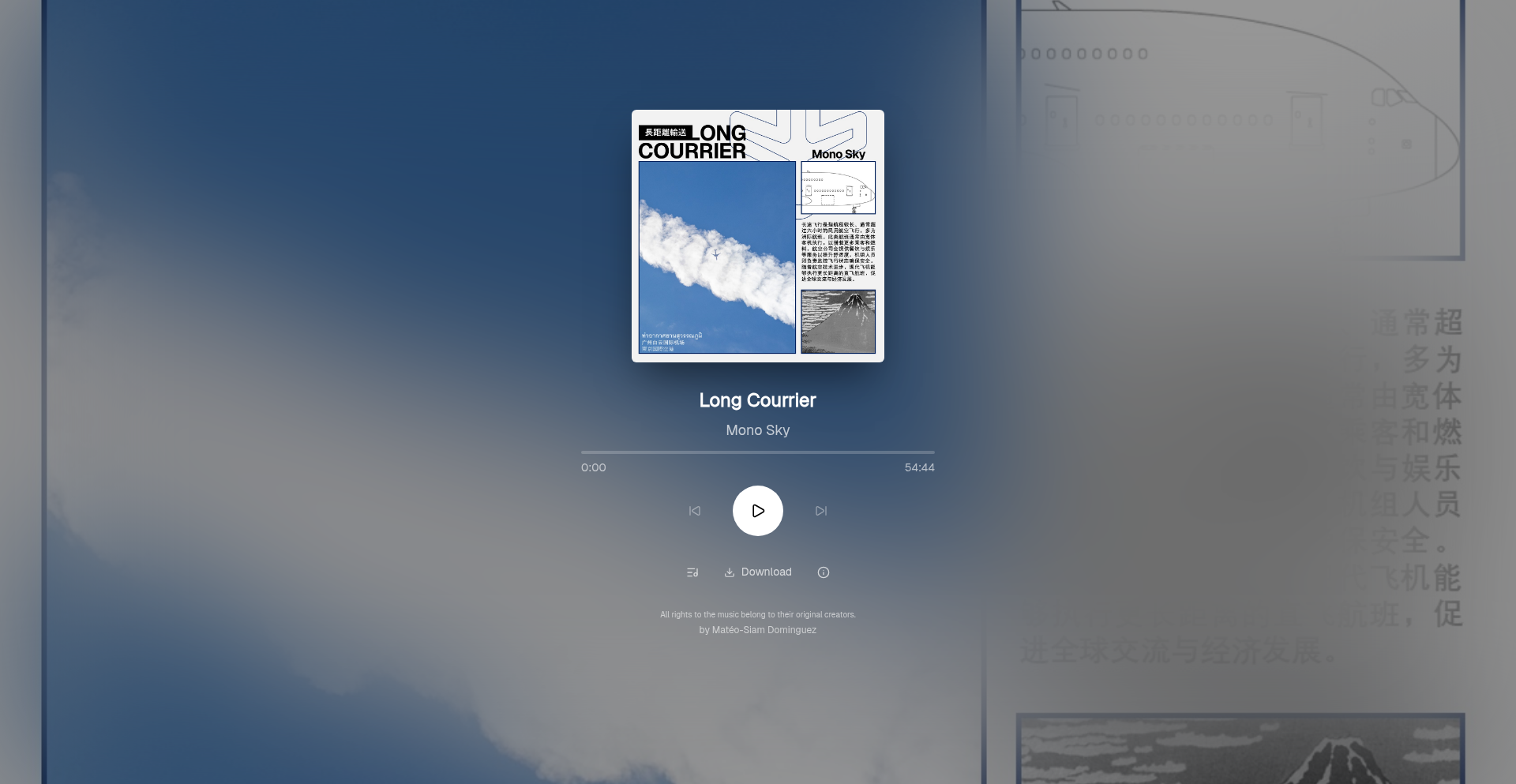
Author
Mateleo
Description
A custom web player built with Web Audio API to provide a seamless and enhanced listening experience for extended audio mixes, specifically designed for a 1-hour 'Barber Beats' track. It tackles the common issue of static or disrupted playback in long audio streams by offering precise control and continuous playback.
Popularity
Points 2
Comments 0
What is this product?
This project is a specialized web audio player that uses the Web Audio API. Unlike standard HTML5 audio tags, the Web Audio API allows for much finer control over audio processing and playback. Long Courrier leverages this to create a smooth, unbroken playback experience for long audio files, like a 1-hour music mix. The innovation lies in its ability to manage and stream large audio chunks efficiently, preventing the typical stuttering or buffering issues that can occur with very long tracks. Think of it like a sophisticated DJ mixing desk for your browser, ensuring the music never skips a beat.
How to use it?
Developers can integrate Long Courrier into their own web applications or use it as a standalone player. The core idea is to load the audio file and let the player handle the continuous streaming and playback. It's designed to be embedded where a dedicated, high-quality audio player is needed, particularly for ambient music, long mixes, or podcasts where uninterrupted listening is crucial. Integration would typically involve including the JavaScript library and initializing the player with the audio source URL. This allows for a custom, branded listening experience that standard players can't offer.
Product Core Function
· Customizable Audio Playback: Provides fine-grained control over audio playback beyond basic play/pause, enabling developers to build unique listening experiences. This is useful for applications where a standard audio player is too limiting.
· Seamless Long-Form Audio Streaming: Utilizes advanced buffering and chunking techniques via Web Audio API to ensure smooth playback of extended audio tracks. This solves the problem of audio glitches or stops when listening to long mixes or podcasts.
· Performance Optimized for Large Files: Designed to efficiently handle and stream very large audio files without significant performance degradation. This means users get a better listening experience without lag, even on slower connections.
· Developer-Friendly API: Offers a straightforward API for integration, allowing developers to easily embed and control the player within their web projects. This speeds up development for audio-centric applications.
· Noise Reduction and Audio Enhancement: Implicit in Web Audio API's power, the player can potentially offer features like low-pass filtering or other subtle audio enhancements, improving the overall sound quality of the mix. This is valuable for applications aiming for a high-fidelity audio experience.
Product Usage Case
· Website with ambient music loops: A website designer can use Long Courrier to embed a 2-hour ambient soundscape for a relaxation app, ensuring it plays without interruption, creating a truly immersive user experience. The custom player prevents jarring stops that would break the mood.
· Podcast player with extended episodes: A podcast creator can use this to offer their long-form interview episodes, which might exceed typical browser audio player limits, ensuring listeners can enjoy the entire conversation without buffering issues. This directly addresses the pain point of fragmented listening for users.
· Live streaming audio events: For a web-based music festival or a long online radio broadcast, Long Courrier can act as a robust player that handles continuous, high-quality audio streaming for hours on end. This ensures a professional and reliable listening experience for attendees.
· Interactive music visualizations: A developer creating a music visualization tool could use Long Courrier to feed audio data directly from the player into their visualization engine, allowing for real-time, responsive visual elements synchronized with the music. This opens up creative possibilities for audio-visual experiences.
61
MarpleDB: Time Series Lakehouse Accelerator
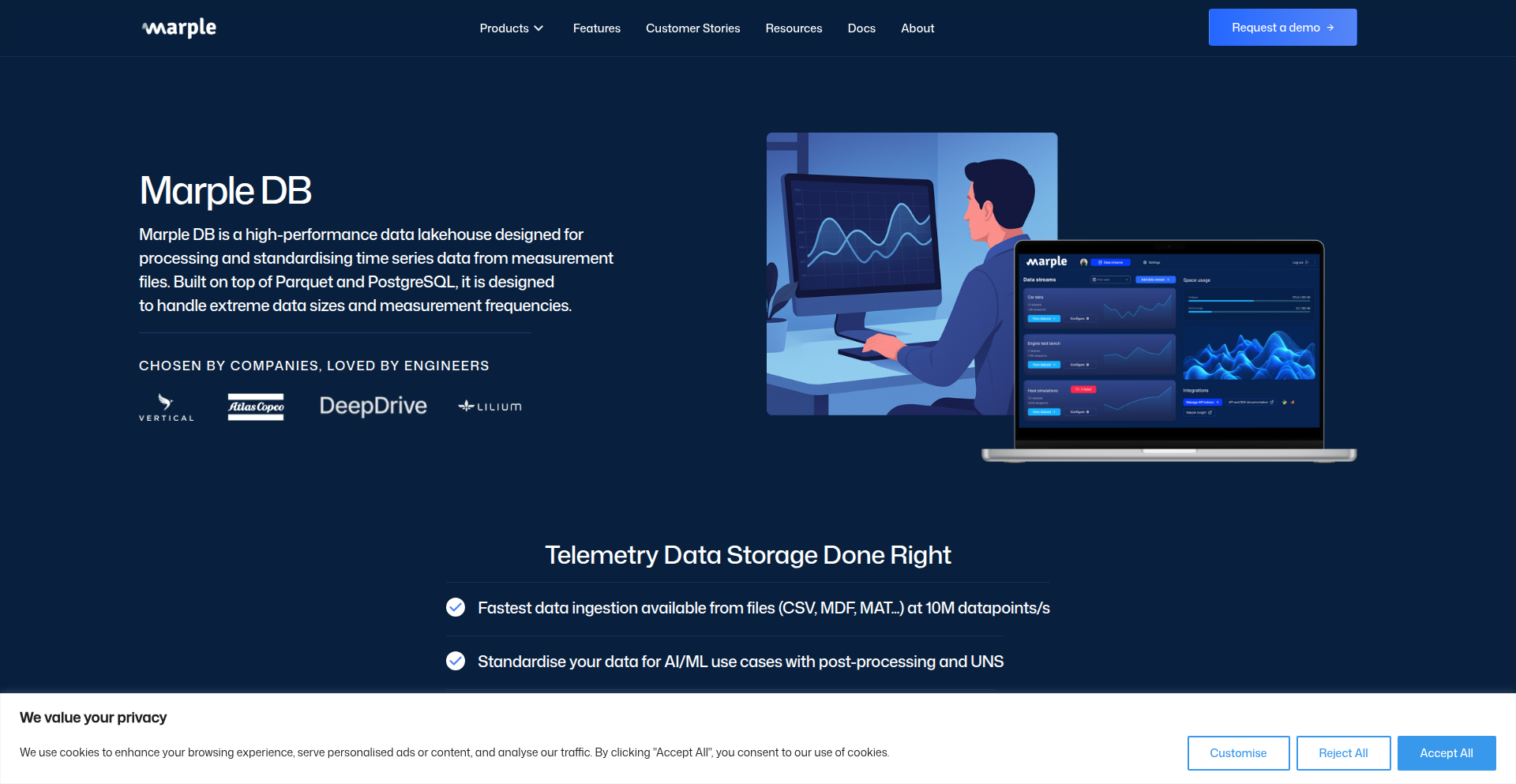
Author
NeroVanbierv
Description
Marple DB is a novel time series database solution that transforms massive measurement files (like CSV, MAT, HDF5) into a queryable data lakehouse. It's engineered for extreme ingestion speeds, capable of handling billions of data points from a single file, and leverages a hybrid architecture of Parquet files on Apache Iceberg with PostgreSQL as a high-speed visualization cache. This approach overcomes the limitations of traditional time series databases, offering unparalleled performance and user experience for analyzing vast datasets in industries like Aerospace and Automotive.
Popularity
Points 2
Comments 0
What is this product?
Marple DB is a specialized database designed to efficiently store and query extremely large volumes of time series data. Instead of treating each piece of data individually, it organizes data into optimized file formats (Parquet) managed by a data catalog (Apache Iceberg), making it easy to access and analyze. To speed up interactive exploration and visualization, it uses PostgreSQL as a super-fast cache for frequently accessed data. This means you can work with billions of data points without the usual performance bottlenecks. So, it's like a highly efficient filing system combined with a lightning-fast lookup tool for your scientific and engineering measurements.
How to use it?
Developers can interact with Marple DB using provided Python and MATLAB Software Development Kits (SDKs). These SDKs offer a unified interface to both the underlying Parquet/Iceberg storage and the PostgreSQL cache, abstracting away the complexity of the hybrid architecture. This allows engineers and data scientists to ingest data from various file formats, query specific time ranges, channels, or events, and perform complex analyses using familiar programming environments. It's designed to integrate into existing data pipelines and analysis workflows, enabling faster insights from raw measurement data. For example, you can load your experiment's data directly into Marple DB and then write Python scripts to instantly analyze performance trends or identify anomalies.
Product Core Function
· Massive Data Ingestion: The system is built to handle the ingestion of billions of data points from various measurement file formats (CSV, MAT, HDF5, TDMS) at extreme speeds. This is crucial for engineers working with large-scale simulations or high-frequency sensor data, as it dramatically reduces the time spent preparing data for analysis.
· Queryable Lakehouse Architecture: By storing data in Parquet files managed by Apache Iceberg, Marple DB creates a 'lakehouse' where data is organized and discoverable. This allows for efficient querying of specific data subsets without needing to load entire files, leading to faster analytical operations and resource optimization.
· High-Performance Visualization Cache: The integration of PostgreSQL as a visualization cache significantly accelerates interactive data exploration and dashboarding. This means that when you are visually inspecting your data, like plotting sensor readings over time, the charts load almost instantly, even with massive datasets, improving the user experience and accelerating the discovery process.
· Unified SDKs for Python and MATLAB: Providing dedicated SDKs for Python and MATLAB offers developers and researchers in fields like aerospace and automotive a familiar and powerful way to interact with their data. This reduces the learning curve and allows for seamless integration into existing research and development workflows.
· Scalable Time Series Storage: The underlying technology stack (Parquet, Iceberg) is inherently scalable, allowing Marple DB to handle growing data volumes without compromising performance. This is essential for organizations that generate ever-increasing amounts of measurement data over time.
Product Usage Case
· Aerospace engine testing: A customer has a single MDF file containing approximately 60,000 channels of data recorded at 1kHz for one hour, resulting in about 100 billion data points. Marple DB can ingest and query this massive dataset efficiently, allowing engineers to quickly analyze engine performance parameters, identify potential issues, and optimize designs without being bogged down by slow data processing.
· Automotive crash simulations: Researchers conducting complex crash simulations generate vast amounts of sensor data. Marple DB can ingest all this data rapidly and provide fast query capabilities, enabling them to analyze simulation results, compare different scenarios, and iterate on vehicle designs much faster than with traditional database solutions.
· High-frequency trading data analysis: While the primary focus is on aerospace and automotive, the underlying principles of handling high-volume time series data are applicable to financial markets. Marple DB could be used to ingest and analyze tick data for financial instruments, allowing for rapid backtesting of trading strategies and real-time anomaly detection.
· Industrial IoT sensor data aggregation: For large industrial facilities with thousands of sensors generating continuous data streams, Marple DB can serve as a central repository. It enables engineers to monitor equipment health, predict maintenance needs, and optimize operational efficiency by quickly querying and analyzing sensor data across the entire facility.
62
TinyState: A Minimalist State Management Hook
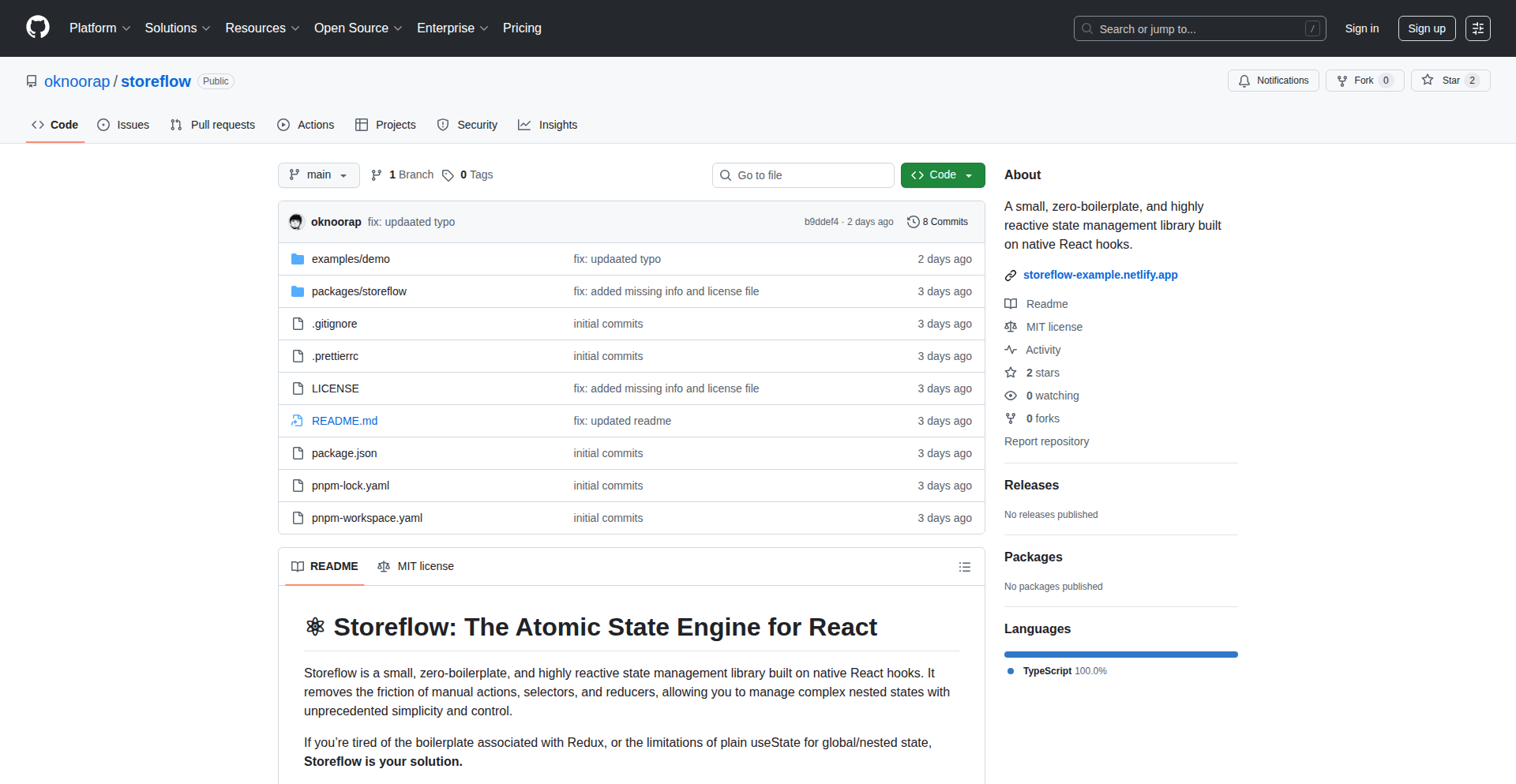
Author
oknoorap
Description
This project presents a lightweight alternative to Zustand, focusing on core state management principles with a clean API. It aims to offer a simpler mental model for managing application state, particularly for smaller to medium-sized projects, by providing a fundamental, hook-based approach that avoids the overhead of more complex libraries.
Popularity
Points 2
Comments 0
What is this product?
TinyState is a minimalistic, hook-based state management solution for JavaScript applications. It leverages the power of React hooks to create a reactive store that can be easily accessed and updated within your components. The core innovation lies in its simplicity and reduced boilerplate. Instead of a large, feature-rich library, it provides a core `create` function that returns a hook. This hook allows components to subscribe to state changes and dispatch actions to modify that state, all while minimizing the code you need to write and understand. This means faster development cycles and easier maintenance, especially for developers who find larger state management libraries overwhelming. So, what's in it for you? It's a simpler, more direct way to handle your app's data that's easier to learn and integrate.
How to use it?
Developers can integrate TinyState into their React applications by installing the package and then defining their state and actions using the `create` function. For example, you would import `create` and define your initial state and updater functions. Then, you'd use the generated hook within your functional components to access the current state and call the updater functions. This approach allows for seamless integration into existing React projects without requiring major architectural changes. You can think of it like adding a highly efficient and organized notebook to your development toolkit. So, how does this benefit you? You can quickly add robust state management to your app with minimal effort, keeping your code clean and organized.
Product Core Function
· State Initialization: Allows defining the initial state of your application or specific modules in a clear and concise manner, providing a predictable starting point for your data. This is valuable because it ensures your application begins in a known, stable configuration, reducing unexpected behavior.
· Hook-based State Access: Provides a custom React hook that enables components to subscribe to state updates and re-render automatically when the relevant state changes, promoting efficient UI updates and a more responsive user experience. This is useful for you because your UI will dynamically reflect data changes without manual intervention.
· Action Dispatching: Offers a mechanism to define and call functions (actions) that modify the state, ensuring that state changes are handled in a controlled and predictable way, which aids in debugging and maintainability. This benefits you by providing a structured way to manage data flow, making your application logic easier to follow and less prone to errors.
· Minimal Dependencies: Designed to be a lightweight solution with very few external dependencies, leading to smaller bundle sizes and faster application loading times, which is crucial for performance. This is great for you because it means your users experience a quicker, more efficient application.
Product Usage Case
· Managing form input values in a complex multi-step form: Instead of prop drilling or using a heavier library, TinyState can manage the state of each form input and the overall form progress, ensuring smooth data flow and easy validation. This solves the problem of scattered form state and makes building complex forms significantly easier for you.
· Implementing a simple shopping cart for an e-commerce frontend: TinyState can hold the cart items, quantities, and total price, and components can easily add/remove items or update quantities. This provides you with a straightforward way to build interactive cart functionalities without unnecessary complexity.
· Handling user authentication status and profile information: A single TinyState store can manage the logged-in user's state, token, and basic profile details, making it accessible across different parts of the application. This helps you efficiently manage sensitive user data and keep it consistent throughout the user's session.
· Building a real-time dashboard with updates from an API: TinyState can store the fetched data and provide a reactive interface for the dashboard components to display and update information as it arrives. This enables you to create dynamic dashboards that provide users with up-to-the-minute information without constant manual refreshes.
63
CodeBrew Studio
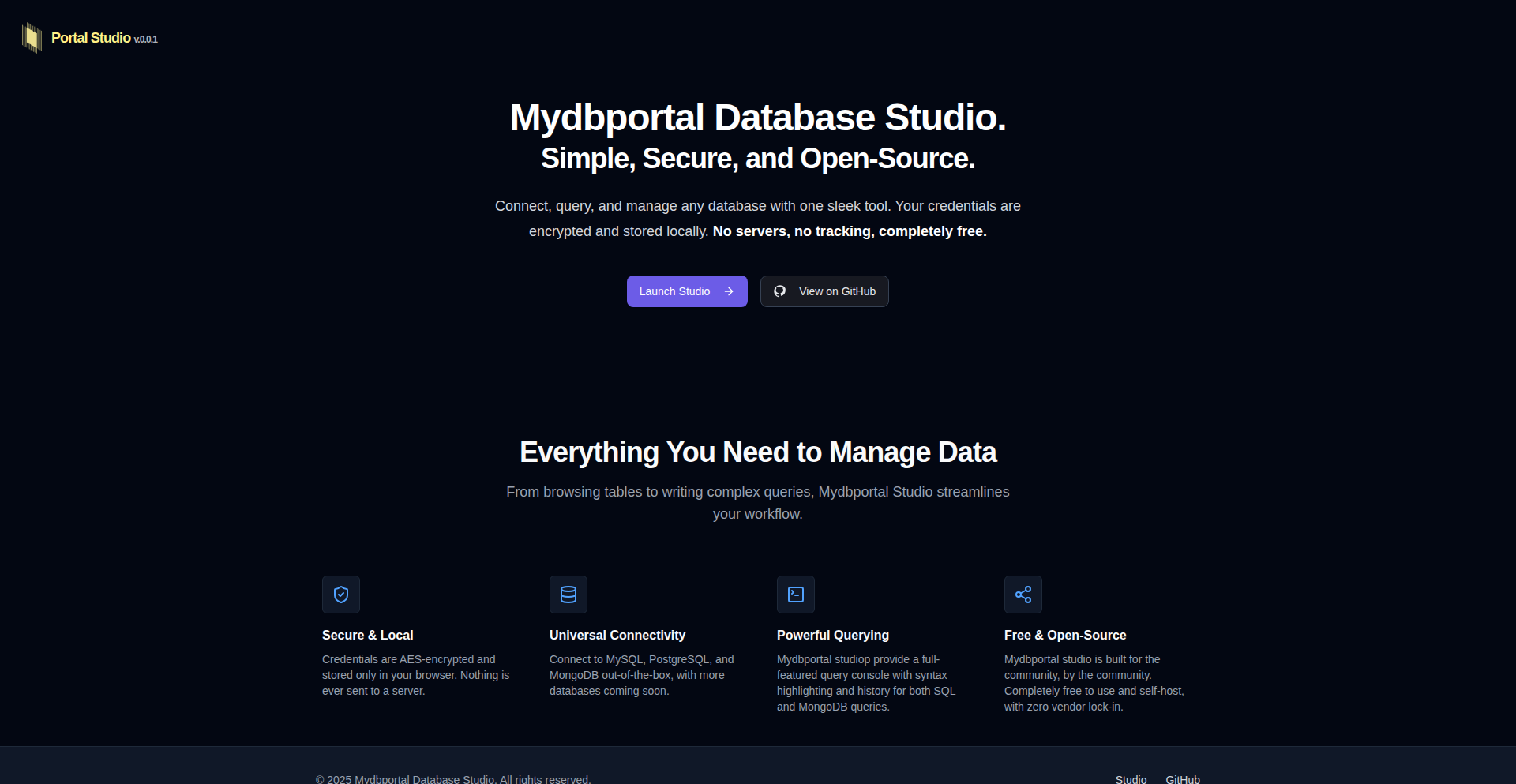
Author
octave12
Description
A modern, open-source database GUI application designed to streamline database interactions for developers. It innovates by offering a unified interface for multiple database types, intelligent query analysis, and robust data visualization, solving the fragmentation and complexity often faced when working with diverse data stores.
Popularity
Points 2
Comments 0
What is this product?
CodeBrew Studio is a desktop application that acts as a central hub for managing and interacting with various databases. Unlike traditional, single-database tools, it employs a plugin-based architecture allowing it to connect to and operate with SQL databases (like PostgreSQL, MySQL), NoSQL databases (like MongoDB, Redis), and even time-series databases. Its core innovation lies in its ability to abstract away the differences between these database types, providing a consistent developer experience. It features an intelligent query editor that offers autocompletion, syntax highlighting, and performance suggestions. It also includes advanced data exploration and visualization tools, transforming raw data into understandable charts and graphs. This means you get a single, powerful tool to handle all your database needs, making development faster and less frustrating.
How to use it?
Developers can download and install CodeBrew Studio on their local machine. Once installed, they can add connections to their databases by providing the necessary credentials and connection strings. The application supports a wide range of databases out-of-the-box, and its extensible nature means new database connectors can be developed or integrated. Within the studio, developers can write and execute queries, browse tables and collections, visualize data, and even perform basic data transformations. This is useful for everything from quickly inspecting application data during development to performing complex data analysis for business intelligence. You can integrate it into your daily workflow by having it open alongside your code editor, allowing for rapid data iteration and debugging.
Product Core Function
· Unified Database Connectivity: Connect to SQL, NoSQL, and time-series databases from a single interface. This saves you time switching between different tools and simplifies managing diverse data environments, so you can focus on your application logic.
· Intelligent Query Editor: Features autocompletion, syntax highlighting, and real-time query analysis to help you write correct and efficient queries faster. This reduces errors and speeds up your development cycle, meaning fewer bugs and quicker feature delivery.
· Data Visualization Tools: Generate charts, graphs, and other visual representations of your data directly within the studio. This helps you understand complex datasets at a glance, allowing for better insights and faster decision-making, so you can see the impact of your data.
· Schema Exploration: Browse and understand the structure of your databases (tables, columns, relationships, collections) in an intuitive way. This makes it easier to grasp how your data is organized, leading to more accurate application development, so you know where to find and put your information.
· Extensible Plugin System: Allows for the addition of new database support and custom functionalities through plugins. This ensures the tool remains relevant and adaptable to emerging technologies, meaning it can grow with your project's needs.
Product Usage Case
· A backend developer working on a microservices architecture needs to interact with a PostgreSQL database for user authentication and a Redis cache for session management. Using CodeBrew Studio, they can manage both connections and execute queries for both systems within the same application, drastically reducing context switching and speeding up debugging. So, they can fix issues faster without juggling multiple database clients.
· A data scientist needs to analyze customer purchasing patterns stored in a MongoDB database and visualize the results. CodeBrew Studio allows them to directly query MongoDB, then use its integrated charting tools to create interactive visualizations, all without needing to export data to separate analysis tools. So, they can get insights quicker and share them more effectively.
· A junior developer is learning about different database technologies and wants to experiment. They can use CodeBrew Studio to connect to a local MySQL instance, then a remote PostgreSQL database, and even a cloud-hosted Elasticsearch cluster, all using the same familiar interface. This provides a gentle learning curve for data management, so they can broaden their skillset efficiently.
64
UTM Injector Pro
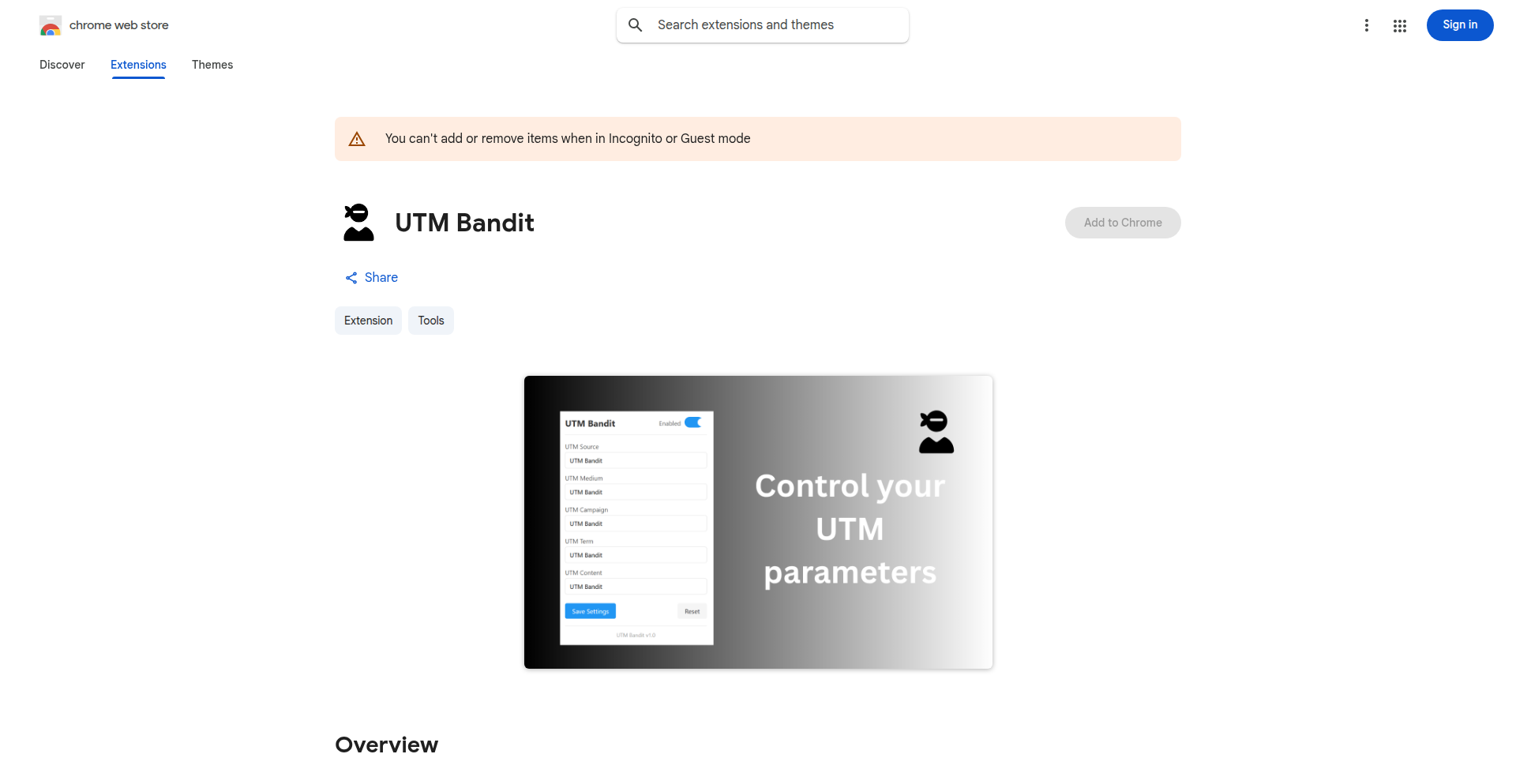
Author
RyanDavid
Description
A Chrome Extension designed to seamlessly inject custom UTM parameters into URLs. This project tackles the common challenge of tracking marketing campaign effectiveness by providing a developer-friendly way to automate URL tagging, crucial for analytics and performance measurement.
Popularity
Points 2
Comments 0
What is this product?
This is a Chrome Extension that acts as a smart URL modifier. Instead of manually adding tracking codes like 'utm_source', 'utm_medium', and 'utm_campaign' to every link you share or click on, this extension can automatically append them based on predefined rules or user input. The innovation lies in its flexible rule-based system that allows for sophisticated customization, making it more powerful than simple manual appending. It solves the problem of inconsistent or missing UTM tagging, which can lead to inaccurate marketing data.
How to use it?
Developers can install this extension directly from the Chrome Web Store. Once installed, they can access the extension's settings to define custom rules. These rules can specify which websites trigger the UTM injection, what parameters to add (e.g., source, medium, campaign name), and even dynamic values that change based on the current page or time. For instance, a developer running an ad campaign might configure the extension to automatically add `utm_source=google`, `utm_medium=cpc`, and `utm_campaign=spring_sale` to all outbound links from a specific landing page. This saves significant time and reduces errors in data collection for marketing analytics.
Product Core Function
· Automated UTM Parameter Injection: Automatically appends predefined UTM parameters (source, medium, campaign, etc.) to URLs, ensuring consistent tracking for marketing campaigns. This is valuable because it eliminates manual errors and saves time when tracking campaign performance.
· Customizable Rule Engine: Allows users to define specific rules for when and how UTM parameters are injected, based on website domain, URL patterns, or other criteria. This provides granular control over data collection, enabling precise analysis of specific traffic sources.
· Dynamic Parameter Support: Enables the use of dynamic values for UTM parameters, such as current date or referring page information, for more insightful tracking. This offers deeper context for analyzing user behavior and campaign effectiveness.
· User-Friendly Interface: Provides an intuitive interface for configuring rules and managing parameters, making it accessible even for users with limited technical expertise. This democratizes sophisticated tracking capabilities, allowing more people to benefit from accurate marketing data.
Product Usage Case
· A digital marketer launches a new social media campaign. They use UTM Injector Pro to automatically tag all shared links with `utm_source=facebook`, `utm_medium=social`, and `utm_campaign=summer_promo`. This ensures that website analytics accurately attribute traffic and conversions from this specific campaign, allowing them to measure its ROI.
· A developer is A/B testing different landing page designs. They configure the extension to inject unique UTM parameters based on the URL variant being shown to the user (e.g., `utm_content=variant_a` or `utm_content=variant_b`). This allows them to clearly differentiate traffic and conversion data for each variant in their analytics, leading to better decision-making.
· A content creator collaborates with multiple sponsors. They use the extension to automatically add sponsor-specific UTM parameters to links embedded in their blog posts or videos (e.g., `utm_source=sponsor_xyz`). This simplifies the process of reporting campaign performance back to each sponsor, strengthening business relationships.
65
GitCom Transformer
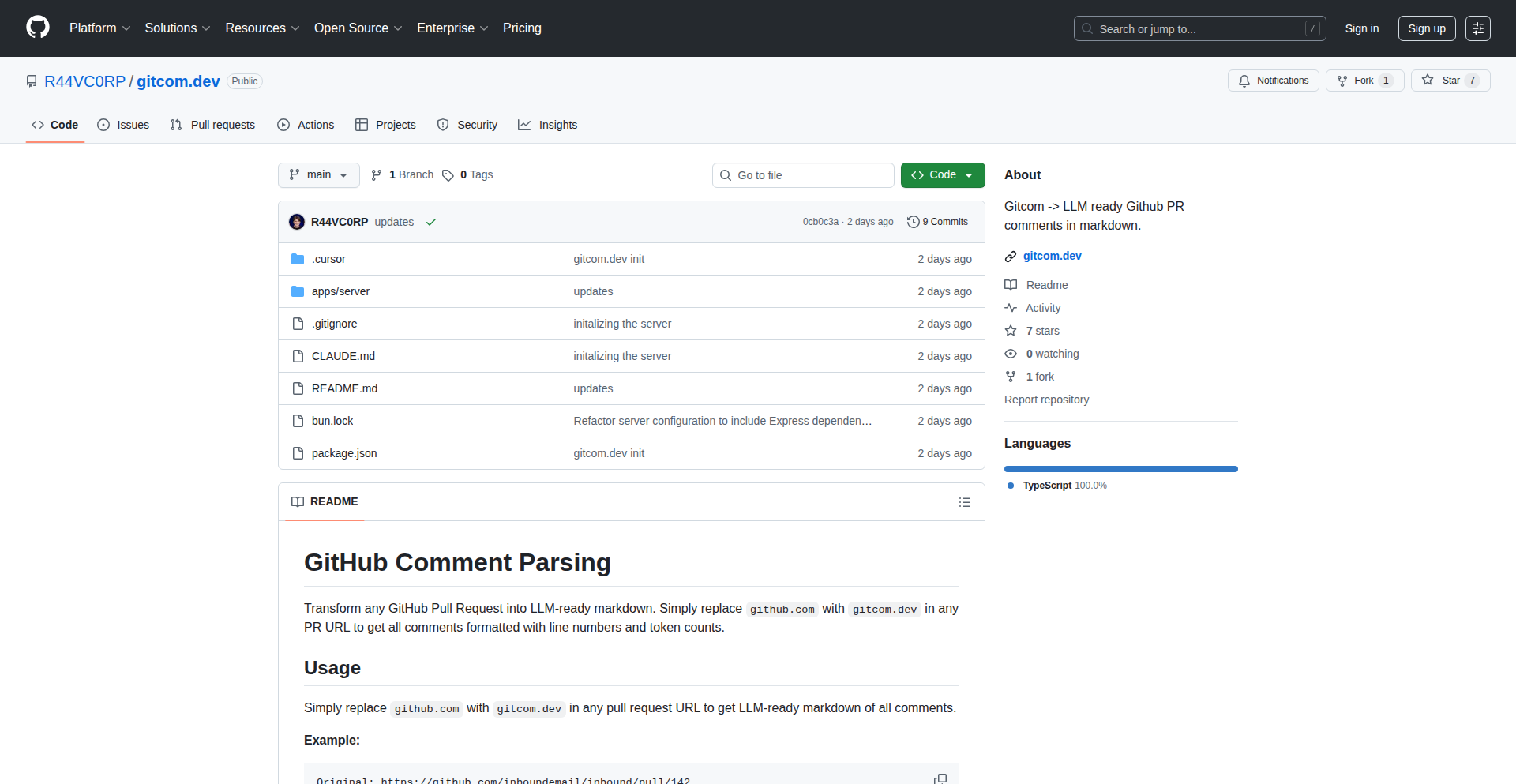
Author
ryanvogel
Description
GitCom Transformer is a simple yet powerful tool that automates the process of converting GitHub Pull Request (PR) comments from AI code reviewers into a well-formatted Markdown. This eliminates the tedious manual copy-pasting of numerous comments, especially when dealing with extensive feedback from AI tools like Greptile. The innovation lies in its straightforward URL substitution mechanism, enabling seamless integration with AI IDEs.
Popularity
Points 2
Comments 0
What is this product?
GitCom Transformer is a web-based utility that addresses the challenge of integrating AI-generated code review comments back into an developer's workflow. The technical insight here is that GitHub PR links can be modified to redirect to a custom domain ('gitcom.dev' instead of 'github.com'). This redirection triggers a process that fetches the PR comments and then formats them into standard Markdown. This is particularly valuable for developers who use AI code review tools and want to easily incorporate that feedback into their existing development environment without losing context or exceeding token limits for AI processing.
How to use it?
Using GitCom Transformer is incredibly simple. Any developer can take a standard GitHub Pull Request URL and replace 'github.com' with 'gitcom.dev'. For instance, if a PR link is `https://github.com/user/repo/pull/123`, you would change it to `https://gitcom.dev/user/repo/pull/123`. Upon visiting this modified URL, the tool will present the PR's comments in a clean, Markdown format that is ready to be copied and pasted into an AI IDE or documentation. This makes it easy to feed AI feedback directly into coding sessions or for archival purposes.
Product Core Function
· URL Transformation for Comment Retrieval: By altering the domain in a GitHub PR link, developers can access comments in a structured way. This is valuable because it bypasses the need for complex API calls or manual scraping, offering a quick way to get data.
· Automatic Markdown Formatting: The tool processes the fetched comments and converts them into well-organized Markdown. This is useful for developers as it ensures readability and compatibility with most text editors and AI tools, making the feedback easier to consume and act upon.
· Seamless AI IDE Integration: The output is designed to be directly usable in AI integrated development environments. This saves developers significant time and effort in preparing feedback for AI processing, leading to more efficient code reviews and faster iteration cycles.
Product Usage Case
· A developer receives over 40 comments from an AI code reviewer on a large Pull Request. Instead of manually copying each comment and trying to format them, they simply change the PR URL from github.com to gitcom.dev. The resulting Markdown output is then pasted into their AI coding assistant, allowing for quick analysis and incorporation of the feedback.
· A team uses GitCom Transformer to collect and archive all AI code review suggestions for a project's major release. By transforming the PR links, they generate a consolidated Markdown document that serves as a historical record of code quality discussions and improvements, accessible for future reference.
66
AudioVisual Harmony Bridge
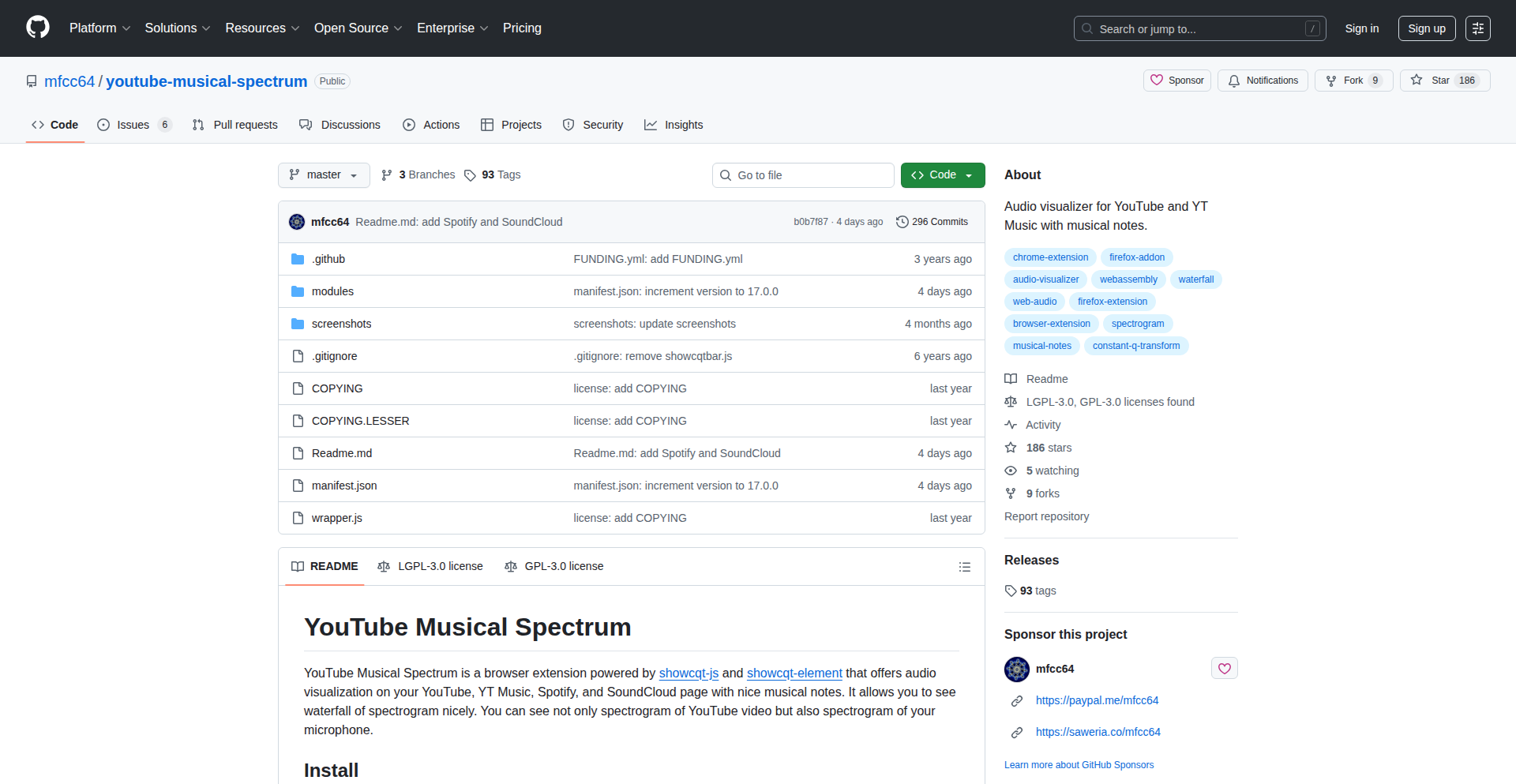
Author
mfcc64
Description
This project intelligently bridges the gap between YouTube's dynamic music spectrum visualizations and the audio playback of Spotify and SoundCloud. It's an innovative tool that allows users to experience the visual energy of YouTube music videos while listening to their favorite tracks on other platforms, offering a novel way to engage with music.
Popularity
Points 2
Comments 0
What is this product?
This project is a clever application that takes the visual spectrum data, often seen in YouTube music visualizations (like those that pulse and react to the beat), and makes it accessible for playback on Spotify and SoundCloud. The core technical insight lies in its ability to either extract or simulate this visual data from audio tracks. Think of it as a way to give your Spotify or SoundCloud listening sessions the visual flair of a YouTube music video. The innovation is in decoupling the visual experience from the original platform and applying it elsewhere, enriching the listening experience with dynamic, beat-synced visuals.
How to use it?
Developers can integrate this project into their existing music playback applications or build standalone visualizers. The process typically involves an API or a library that can process audio data to generate spectrum visualizations. For users, it might manifest as a companion app or a browser extension that overlays these visualizations onto their Spotify or SoundCloud player, transforming a passive listening experience into an active, multisensory one. It's about adding a visual dimension to your audio.
Product Core Function
· Audio-to-Spectrum Generation: This function takes an audio input (from Spotify or SoundCloud) and generates real-time visual spectrum data, mimicking YouTube's dynamic visualizations. The value is enabling a visual experience for audio platforms that lack it natively.
· Cross-Platform Compatibility: The project ensures that the generated visualizations can be displayed independently or integrated with other music players, allowing users to enjoy visualizers on platforms beyond YouTube. This broadens the accessibility of engaging music visuals.
· Customizable Visualizations: Offers options to tweak the appearance and behavior of the spectrum, letting users tailor the visual experience to their preferences. This adds a personal touch and deeper engagement.
· Real-time Synchronization: Ensures the visuals accurately react to the music's rhythm and intensity in real-time. This provides a more immersive and satisfying multisensory experience.
Product Usage Case
· A music enthusiast who loves the visualizers on YouTube music videos but prefers curating playlists on Spotify. This tool allows them to have a similar visual experience while enjoying their Spotify library, making their listening sessions more engaging.
· A developer building a smart home entertainment system. They can integrate this project to provide dynamic, beat-reactive ambient lighting or screen visuals synchronized with music playing from any connected audio service, enhancing the overall atmosphere.
· A live streamer who wants to add visual flair to their music streams on platforms like Twitch, where they are playing music from Spotify. This project can generate the spectrum visualizations to be displayed on screen, making their stream more visually appealing and professional.
· A DJ or music producer looking for a creative way to visualize their tracks during a performance or in a studio setting. By feeding their music into this system, they can generate compelling real-time visuals that react to their music, adding a unique element to their work.
67
Minimalist Peg Solitaire Engine
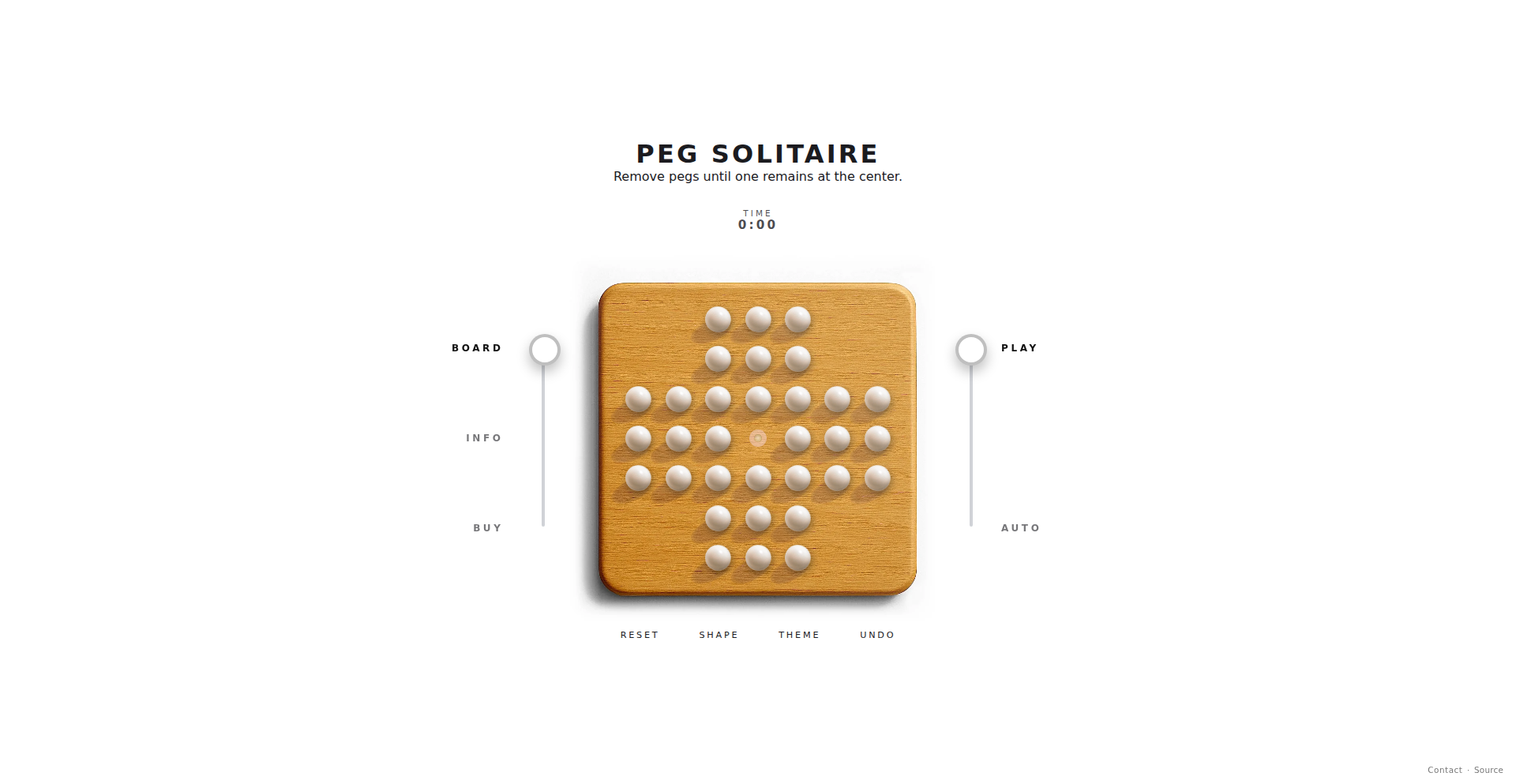
Author
AxelWickman
Description
A web-based implementation of the classic Peg Solitaire game, focusing on a clean, minimal user interface and efficient game logic. It leverages modern web technologies to deliver a smooth, interactive puzzle experience without unnecessary clutter. The innovation lies in its stripped-down approach, making the core gameplay accessible and the underlying logic easy to understand or extend.
Popularity
Points 2
Comments 0
What is this product?
This project is a web application that lets you play the traditional Peg Solitaire puzzle online. The core innovation is its minimalist design, which means it's very lightweight and focuses purely on the game's mechanics. Instead of a fancy graphical interface, it uses a simple, clean layout. Technically, it likely uses JavaScript for the game logic, handling the movement of pegs and checking for valid moves, and HTML/CSS for the user interface. This minimalist approach makes the code easier to inspect and potentially adapt for other purposes, demonstrating a focus on elegant problem-solving through essential code.
How to use it?
Developers can use this project in several ways. Firstly, they can simply play the game in their web browser for a quick mental challenge. Secondly, for developers interested in game logic or puzzle algorithms, the source code is available on GitHub. They can study how the peg movements and win conditions are implemented. It can be integrated into other web projects as a simple game component or used as a learning resource for understanding state management and UI rendering in web applications. The use case is for anyone who enjoys logic puzzles or wants to explore efficient web-based game implementations.
Product Core Function
· Peg Movement Logic: Implements the rules of Peg Solitaire, allowing pegs to jump over adjacent pegs into an empty spot, removing the jumped peg. This provides the core puzzle-solving mechanism.
· Board State Management: Keeps track of the current configuration of pegs on the board, updating it with each valid move. This is crucial for the game to function correctly and allows for undo functionality if implemented.
· Win/Loss Condition Checking: Automatically determines if the player has solved the puzzle (one peg remaining) or reached a state where no more moves are possible. This provides the objective and feedback for the player.
· Minimalist User Interface: Presents the game board and pegs in a clean, uncluttered visual style. This ensures focus on the gameplay and makes the application load quickly and run smoothly.
Product Usage Case
· Educational Tool: A student could use this project to learn about algorithmic problem-solving, specifically how to model a game board and implement move validation in JavaScript. It helps them understand how to translate a physical puzzle into code.
· Component for a Larger Game Hub: A web developer building a website with various casual games could integrate this minimalist engine. Its lightweight nature means it won't bog down the main site, providing a quick and enjoyable puzzle option.
· Testing Game AI: Researchers or enthusiasts interested in developing artificial intelligence for board games could use this project as a base. They can plug in their AI algorithms to play against the game's logic and see how well their AI performs.
· Personal Project Inspiration: A developer looking to create a simple, focused web application could be inspired by the "minimalist" ethos. They might apply similar principles of stripping away non-essential features to their own projects for better performance and clarity.
68
Numerikos: Algorithmic Math Mastery
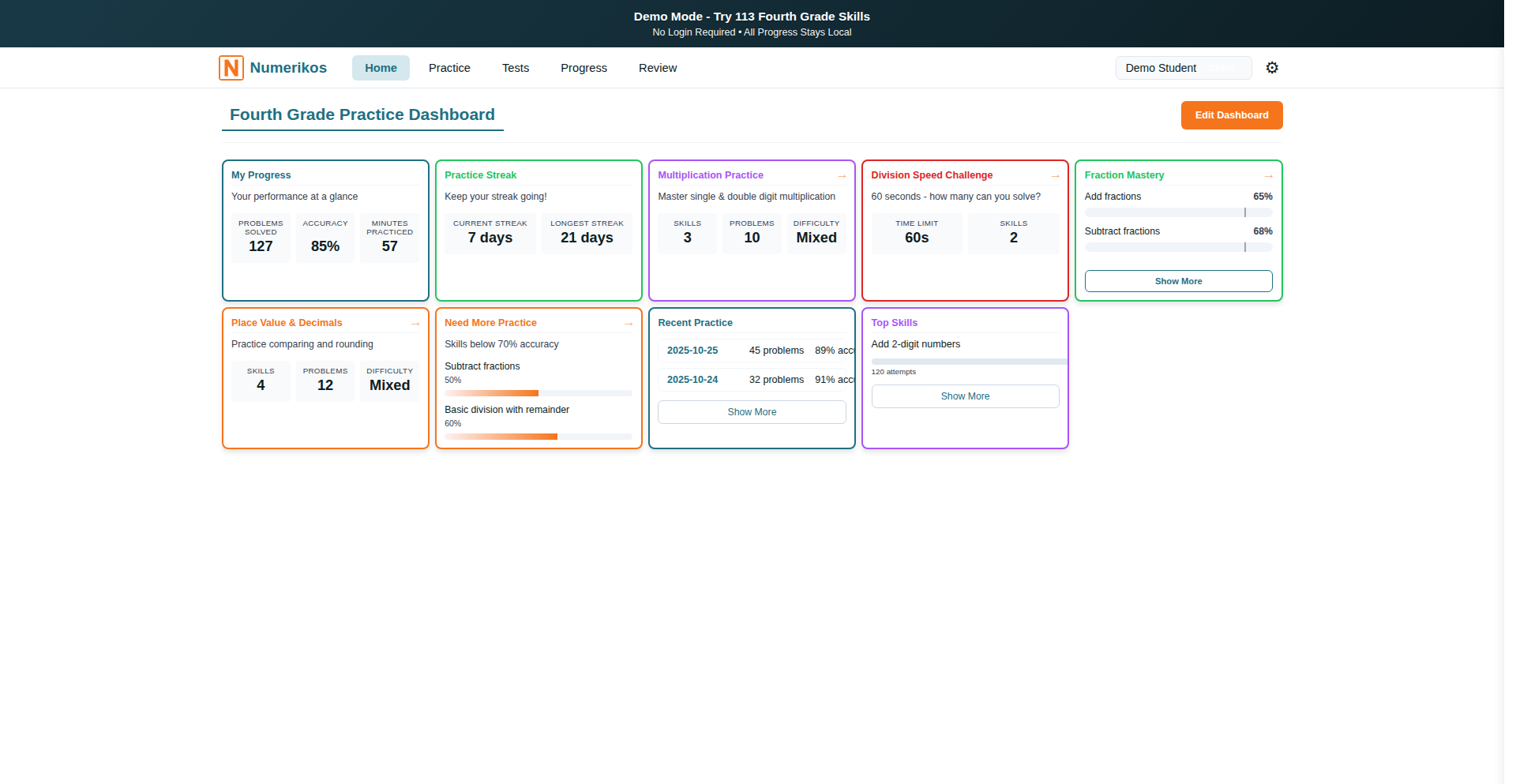
Author
mchaver
Description
Numerikos is a personalized digital math workbook that tackles the challenge of creating effective and engaging math practice. It goes beyond standard problem sets by using algorithms to generate custom problems tailored to specific learning needs, offering an editable dashboard for tracking progress, and a review system for focused study. This addresses the 'one-size-fits-all' limitation of traditional math exercises, empowering users to direct their own learning journey.
Popularity
Points 2
Comments 0
What is this product?
Numerikos is a web-based platform designed to offer a highly personalized math learning experience. Instead of static question banks, it employs rule-based algorithms to generate a diverse and meaningful distribution of practice problems. This means you don't just get random questions; you get questions designed to be challenging and relevant to specific concepts. The innovation lies in its ability to dynamically create content that adapts to the user's focus, unlike static workbooks or generic online quizzes. It’s like having a personal math tutor who crafts unique exercises just for you, ensuring you're not just memorizing answers but truly understanding the underlying math principles.
How to use it?
Developers can leverage Numerikos for their children or students, or even for personal skill reinforcement. The platform is accessed via a web browser, with a demo available without signup, storing data locally for privacy. Users can select problem types to practice, track their performance metrics on an editable dashboard, and mark specific problems for later review. For integration, while not a direct API for developers to build upon, the core concept of algorithmic problem generation can inspire them to build similar adaptive learning components within their own applications, particularly in educational technology or skill-building tools.
Product Core Function
· Algorithmic problem generation: Creates unique math problems based on predefined rules, ensuring variety and relevance, which helps users avoid rote memorization and develop deeper understanding.
· Editable progress dashboard: Allows users to track various metrics and customize their practice sessions, providing insights into strengths and weaknesses and enabling targeted improvement.
· Problem review system: Enables users to star and revisit specific problems, facilitating focused revision and reinforcement of challenging concepts.
· Multilingual support (English and Chinese): Broadens accessibility for a wider user base, allowing more individuals to benefit from personalized math practice.
Product Usage Case
· A parent using Numerikos to help their 4th-grade child with fractions, generating specific problems focused on equivalent fractions and fraction addition, rather than generic exercises. This solves the problem of finding varied and level-appropriate practice for a specific learning gap.
· A student preparing for an exam by using the dashboard to identify their weakest areas in algebra and then setting up timed practice sessions for those specific problem types. This addresses the need for efficient and focused exam preparation.
· An educator looking for a tool to supplement classroom learning, using Numerikos to assign personalized practice sets to students based on their individual needs, thereby solving the challenge of differentiated instruction in a digital format.
69
Tunes: Real-time Audio Engine
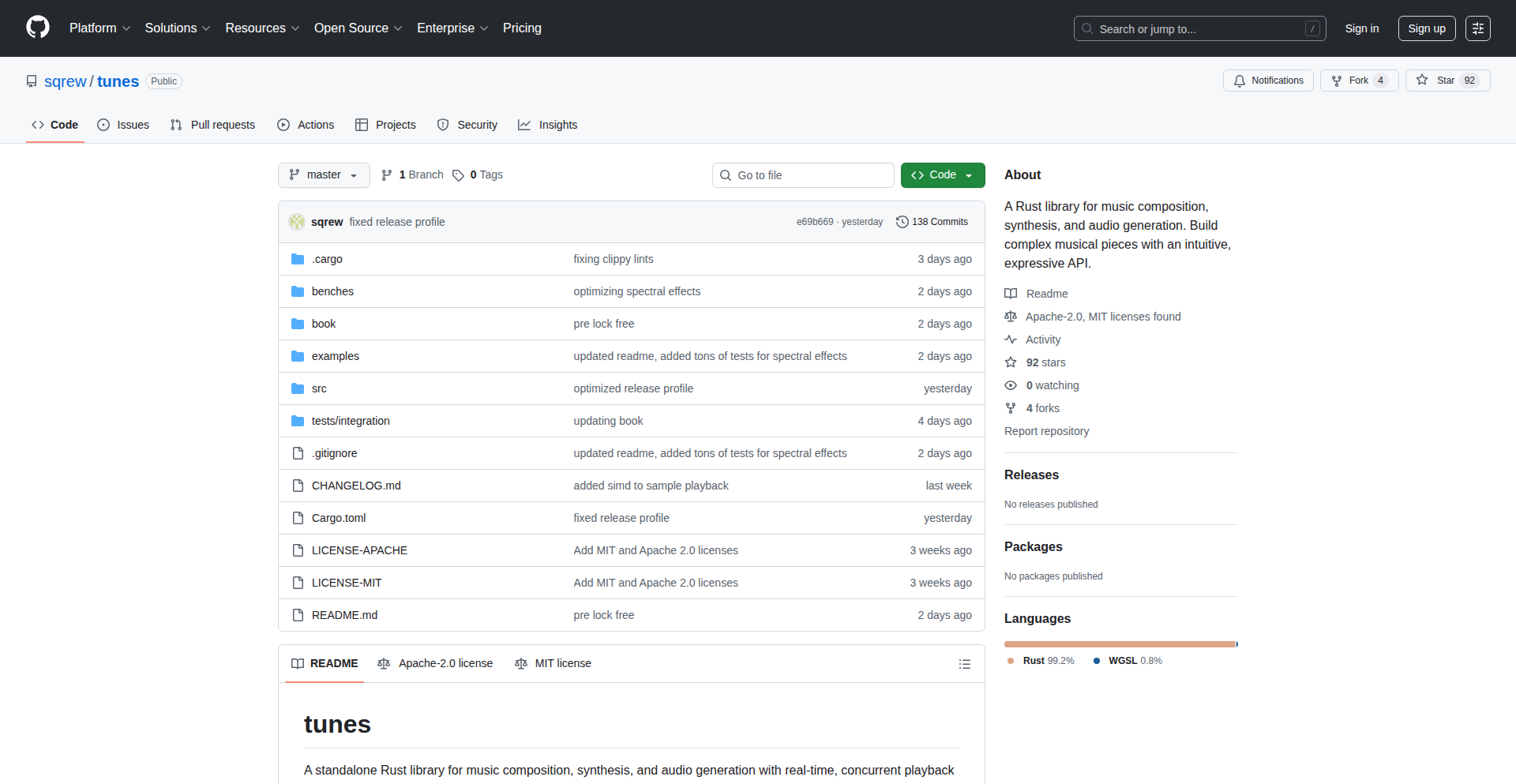
Author
sqrew
Description
Tunes is a Rust-based audio engine designed for music composition, audio synthesis, and sample playback. It offers a 'batteries included' approach, meaning it comes with many features out-of-the-box, aiming for simplicity of use and high performance. The innovation lies in its optimization techniques, including 100x real-time processing, SIMD, GPU acceleration, and WASM compilation, making complex audio tasks more accessible and efficient for developers.
Popularity
Points 2
Comments 0
What is this product?
Tunes is a powerful yet user-friendly audio engine built in Rust. It's designed to handle everything from creating music from scratch to playing back sound samples. Its core innovation is its speed and efficiency. It can process audio 100 times faster than real-time, which is incredibly fast. This is achieved through advanced techniques like SIMD (Single Instruction, Multiple Data) for parallel processing, leveraging the GPU for computations, and compiling to WebAssembly (WASM) for web compatibility. So, for developers, this means they can build applications that require very complex or demanding audio processing, like interactive music experiences or advanced sound design tools, without worrying about performance bottlenecks. It's a comprehensive toolkit for audio manipulation, aiming to solve common developer pain points in audio development with a focus on speed and ease of integration.
How to use it?
Developers can integrate Tunes into their projects by leveraging its Rust library. For web applications, the WASM compilation allows it to run directly in the browser, enabling interactive audio experiences without server-side processing. It can be used to build game audio systems, interactive music applications, audio visualizers, or even sound effect generators. The 'batteries included' philosophy means developers can get started quickly with built-in tools for synthesis and playback, and can then extend or customize its functionality. The high performance allows for real-time audio manipulation, meaning changes to sound can be heard instantly, which is crucial for creative tools. For example, a game developer could use Tunes to generate dynamic in-game music that reacts to player actions in real-time, or a web developer could create a sophisticated music production tool directly in the browser.
Product Core Function
· Real-time Audio Synthesis: Generate sounds from scratch using various synthesis techniques, allowing for unique sound design and music creation. Its 100x realtime capability means complex synthesis can be computed instantaneously, offering immediate feedback to the creator.
· Sample Playback: Efficiently load and play back audio samples, essential for sound effects, instrument libraries, and background music. The high performance ensures smooth playback even with many samples playing simultaneously.
· SIMD Optimization: Utilizes Single Instruction, Multiple Data to perform the same operation on multiple data points at once, significantly speeding up audio processing tasks. This translates to less waiting and more responsiveness in audio applications.
· GPU Acceleration: Offloads computationally intensive audio tasks to the graphics processing unit (GPU) for massive parallel processing power. This enables handling extremely complex audio effects or rendering large numbers of audio streams concurrently.
· WASM Compilation: Compiles to WebAssembly, allowing the audio engine to run efficiently in web browsers. This opens up possibilities for rich, interactive audio experiences on the web without requiring plugins.
· Modular Design: While 'batteries included,' the engine is likely designed to be modular, allowing developers to pick and choose components or extend functionality as needed. This provides flexibility for various project requirements.
Product Usage Case
· Building a browser-based music sequencer: Developers can use Tunes' WASM compilation to create a full-featured music production tool directly in a web browser, offering real-time synthesis and sample playback without any server interaction. This solves the problem of needing complex desktop software for basic music creation.
· Developing a fast-paced rhythm game: The 100x realtime processing and SIMD capabilities can be leveraged to handle complex audio calculations for game events, ensuring that sound effects and music precisely sync with gameplay, providing a more immersive experience. This addresses the challenge of lag and timing issues in audio-intensive games.
· Creating an interactive audio visualizer: By utilizing GPU acceleration, developers can process and manipulate audio data in real-time to drive visual elements, creating dynamic and responsive visual experiences. This solves the technical hurdle of processing large amounts of audio data quickly enough for smooth visualization.
· Designing a procedural audio generation system for a game: Tunes' synthesis capabilities can be used to generate unique sound effects or ambient music procedurally, reducing the need for pre-recorded audio assets and offering more dynamic and varied soundscapes. This tackles the problem of asset bloat and monotonous audio in games.
70
Lite3: Zero-Copy Network Data Weaver
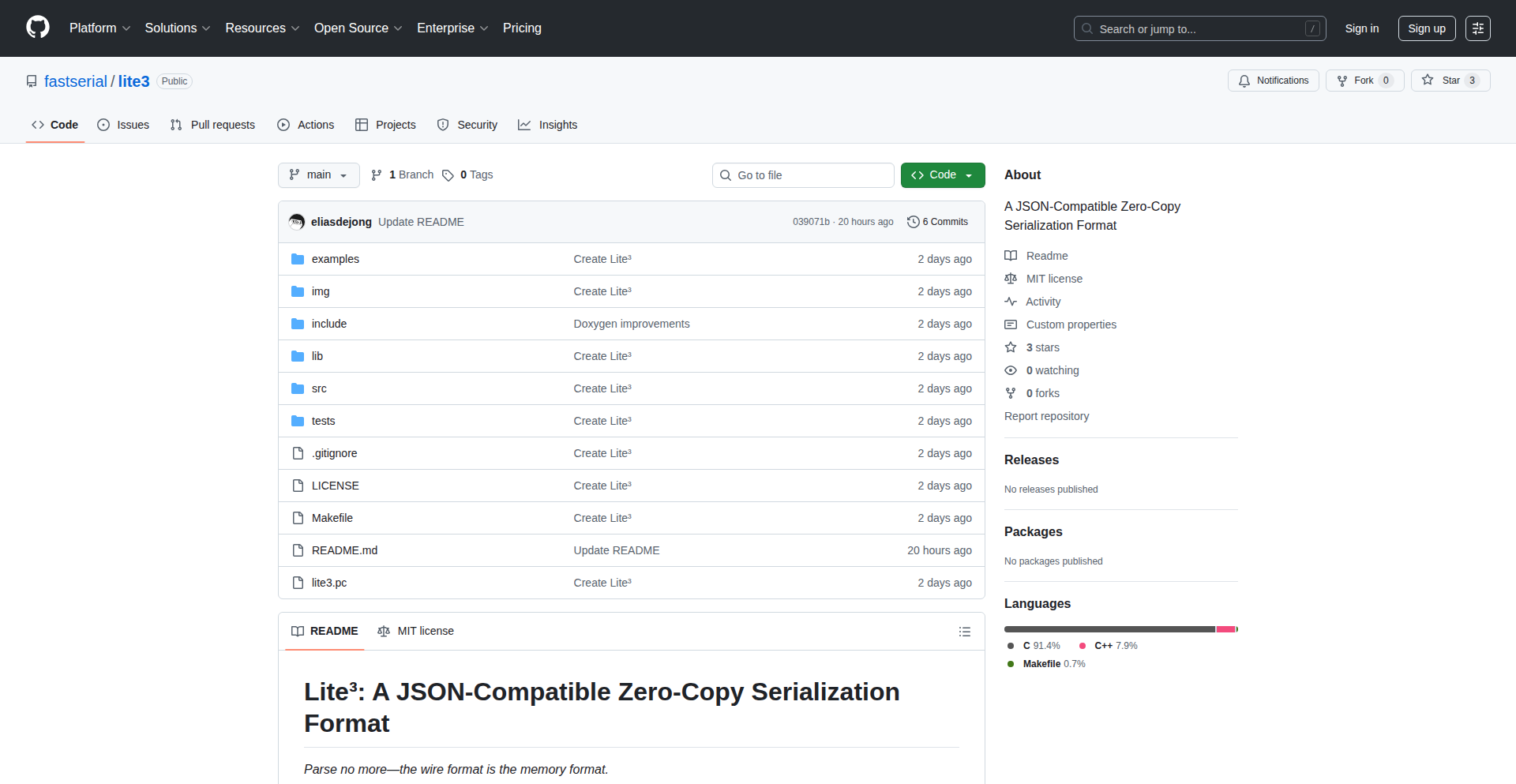
Author
eliasdejong
Description
Lite3 is a groundbreaking serialization format that combines the speed of binary protocols with the ease of use of JSON. It leverages a novel zero-copy, schemaless approach inspired by B-trees, allowing direct in-place modification of data without full parsing. This dramatically boosts network performance, making it ideal for high-throughput systems. Lite3 achieves performance comparable to advanced formats like Flatbuffers while offering seamless JSON compatibility, bridging the gap between convenience and speed for developers.
Popularity
Points 2
Comments 0
What is this product?
Lite3 is a novel data serialization format designed for extreme network performance. Unlike traditional formats that require bulky schemas and slow parsing, Lite3 uses a revolutionary 'zero-copy' technique. Imagine data as a highly organized structure (like a B-tree) that you can directly access and change parts of without having to read and reconstruct the whole thing. This means sending and receiving data is incredibly fast. It's also designed to be compatible with JSON, so you can easily convert between the two. The core innovation lies in its ability to let you modify data directly on the network buffer, significantly reducing processing overhead and latency. So, for you, this means your applications can communicate much faster, handling more data with less effort.
How to use it?
Developers can integrate Lite3 into their high-performance networking applications. It's implemented in C, with plans for bindings in other languages. The primary use case is in scenarios where data needs to be exchanged rapidly between systems, such as real-time data processing, distributed systems, or game servers. You would use Lite3 to serialize your data structures before sending them over a network and deserialize them on the receiving end. The key advantage here is that you can potentially modify received data directly without a complete deserialization step, speeding up your application's response times. For example, if you're building a system that needs to update specific data points in a large dataset transmitted over the network, Lite3 allows you to target and modify those points much more efficiently than traditional methods.
Product Core Function
· Zero-copy serialization: This allows data to be accessed and modified directly in memory without requiring a full parse and copy operation, leading to significantly reduced latency and improved throughput for network communication. This is valuable because it makes your applications faster and more responsive, especially when dealing with large amounts of data.
· Schemaless design: Lite3 doesn't enforce rigid schema definitions upfront, offering greater flexibility in data structure evolution and reducing the complexity of build processes. This means you can change your data formats more easily without breaking existing systems, saving you development time and effort.
· JSON compatibility: The ability to convert between Lite3 and JSON makes it easy to integrate with existing systems or use it in scenarios where JSON is already prevalent. This is beneficial because you don't have to abandon your current JSON-based workflows and can gradually adopt Lite3 for performance-critical parts of your application.
· High performance: Achieves speeds on par with established zero-copy formats like Flatbuffers and Cap'n Proto, delivering excellent performance for demanding applications. This is valuable because you can achieve the speed you need for your applications without the typical complexities of other high-performance formats.
Product Usage Case
· Building a real-time trading platform: By using Lite3, financial applications can transmit market data with extremely low latency, allowing traders to react to market changes instantaneously. This solves the problem of slow data updates that could lead to missed trading opportunities.
· Developing a high-performance distributed database: Lite3 can be used for efficient inter-node communication in distributed databases, enabling faster data replication and query processing across multiple servers. This improves the overall performance and scalability of the database.
· Creating a multiplayer online game server: Game servers require rapid exchange of player actions and game state. Lite3 can significantly reduce the overhead of sending this data, leading to a smoother and more responsive gaming experience for players. This addresses the challenge of lag and disconnects in online games.
· Implementing a high-throughput IoT data ingestion pipeline: For applications collecting vast amounts of data from numerous IoT devices, Lite3 can efficiently serialize and transmit this data to a central processing unit with minimal delay. This solves the bottleneck of handling massive data streams from connected devices.
71
Wireport: Secure Self-Hosted Access Proxy
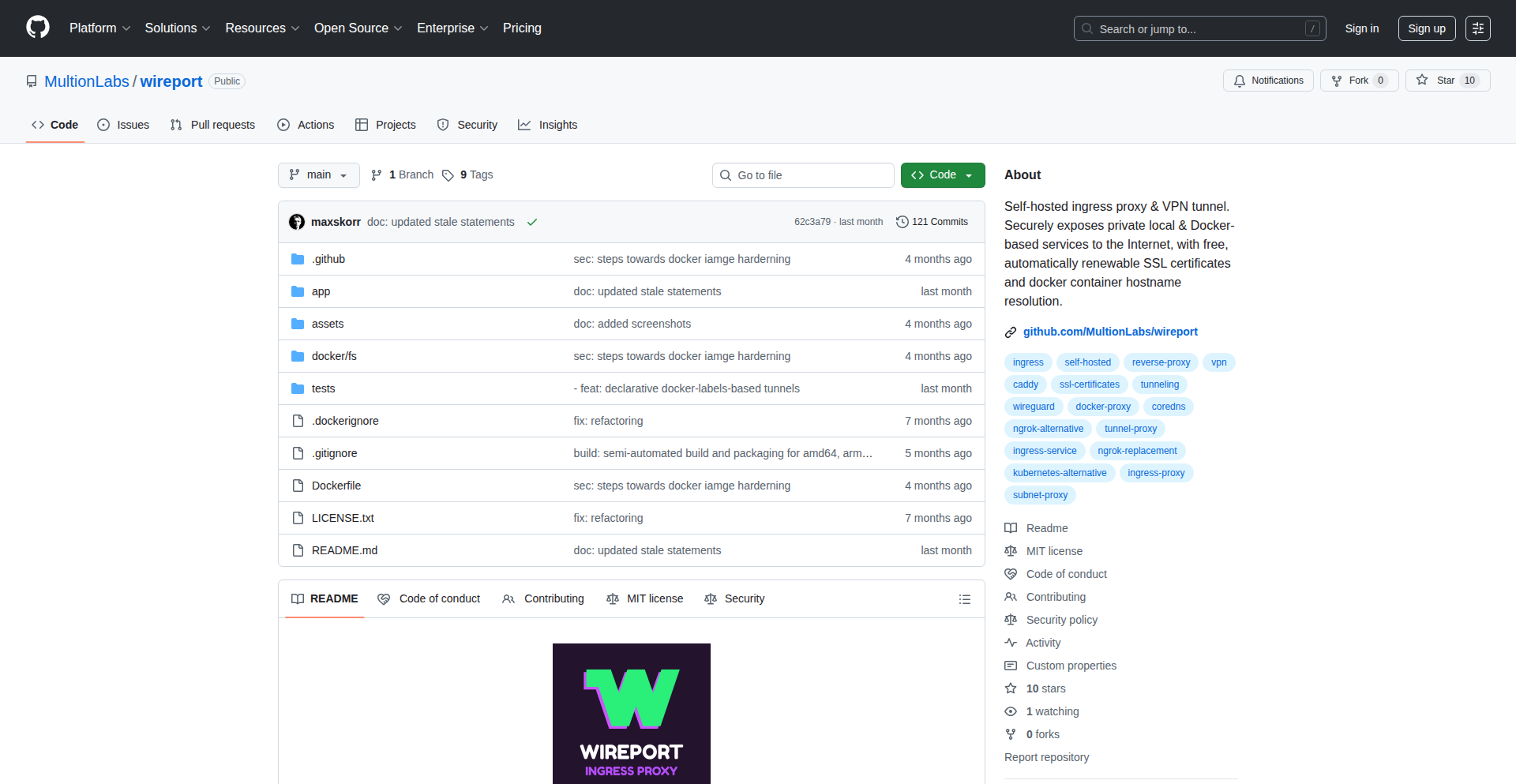
Author
maxskorr
Description
Wireport is a lightweight, open-source solution designed to simplify secure access to your self-hosted applications, even when they are behind NAT or on different networks. It acts as an ingress proxy and VPN tunnel, eliminating complex configuration and making your services accessible via simple container names. This solves the common frustration of accessing internal tools from outside your local network securely and easily.
Popularity
Points 2
Comments 0
What is this product?
Wireport is a self-hosted ingress proxy and VPN tunnel that makes managing and accessing your private applications across various environments seamless and secure. It leverages Go, CoreDNS, Caddy, and WireGuard to create a robust yet simple system. The innovation lies in its declarative configuration through Docker labels and automatic TLS certificate management, meaning you don't need to be a network expert to expose your services. Think of it as a secure, smart tunnel that knows exactly where to send your traffic without you needing to manually configure firewalls or complex DNS records. So, what's the value? It means you can access your home lab dashboards, development servers, or even game servers from anywhere in the world as if they were running locally, with automatic SSL for secure browsing.
How to use it?
For developers and tinkerers, Wireport is designed for rapid deployment, often in under 5 minutes with just a few terminal commands. You typically run it within your existing infrastructure, often alongside your Docker containers. By applying specific Docker labels to your service containers, Wireport automatically configures routing, DNS resolution, and secure TLS encryption (HTTPS). This means you can access a service like your Grafana dashboard simply by typing `grafana-dashboard:8080` in your browser, even if Grafana is running on a different machine or behind your home router. It seamlessly integrates with your existing Docker workloads, allowing them to communicate across different nodes. So, how does this help you? It drastically reduces the time and complexity involved in securely exposing your internal applications to yourself or trusted collaborators.
Product Core Function
· Securely expose self-hosted services from behind NAT: This function allows you to make services running on your laptop, private servers, or home lab accessible from the internet without complex firewall rules. This is valuable for developers who need to access their development environments remotely or for users who want to access their home media servers or smart home dashboards securely from anywhere. It eliminates the need for manual port forwarding and dynamic DNS setup for most common scenarios.
· Automatic TLS (HTTPS) certificate handling: Wireport automatically provisions and renews SSL certificates for your exposed services. This means your traffic is always encrypted (HTTPS) without you having to manually manage certificate renewals, preventing security warnings and ensuring secure communication. This is a huge time-saver and security enhancement for any self-hosted setup.
· DNS resolution by container name: Wireport allows you to access your services using their Docker container names (e.g., `my-app:80`). This simplifies access as you don't need to remember IP addresses or complex hostnames. It's particularly useful in containerized environments where services are frequently scaled or moved. This makes accessing your internal tools much more intuitive and developer-friendly.
· Support for raw TCP and UDP traffic: Beyond standard web traffic, Wireport can securely tunnel raw TCP and UDP connections. This is crucial for applications that don't use HTTP/HTTPS, such as game servers, databases, or custom network protocols. This broadens the range of self-hosted applications that can be securely accessed remotely.
· HTTP Basic Authentication for HTTP/HTTPS tunnels: For an added layer of security, Wireport supports basic HTTP authentication for web-based services. This provides an additional barrier to entry, ensuring that only authorized users can access your web applications. This is helpful for protecting sensitive internal dashboards or applications.
· Declarative tunnel configuration via Docker labels: Instead of writing complex configuration files, Wireport uses Docker labels attached to your containers to define how tunnels should be set up. This 'infrastructure as code' approach makes managing your network configurations simpler and more repeatable. This is a major developer productivity booster, especially in automated deployment workflows.
Product Usage Case
· Accessing a private Grafana dashboard from a remote location: A developer can set up Wireport on their home lab server. By adding a Docker label to their Grafana container, they can access their Grafana dashboards from their work laptop or a public Wi-Fi network securely via HTTPS, without needing to configure their home router's firewall. This solves the problem of securely monitoring their self-hosted applications from anywhere.
· Securely sharing a locally hosted web demo with a client: A frontend developer can run a demo of their website on their local machine and use Wireport to expose it securely over HTTPS. They can then share a simple Wireport URL with their client, allowing them to preview the demo in real-time without any installation required on the client's end. This addresses the challenge of securely and easily showcasing work-in-progress applications.
· Enabling multiple Docker containers on different machines to communicate: In a distributed development environment, a team can use Wireport to allow Docker containers running on separate developer machines or servers to talk to each other as if they were on the same local network. This solves the problem of inter-service communication in complex, decentralized setups, facilitating collaborative development.
· Accessing a self-hosted game server from outside a home network: A gamer can host their own game server on a home PC and use Wireport to allow friends to connect securely from their own homes, even if the host's home network has strict NAT configurations. This bypasses the typical complexities of port forwarding and network configuration for peer-to-peer connections.
· Providing secure access to a private database for a remote team member: A database administrator can expose a self-hosted database to a remote team member via Wireport, ensuring that the connection is encrypted and authenticated. This allows for secure data access and management without exposing the database directly to the public internet. This solves the security and accessibility challenge of remote database administration.
72
Explanans: LLM-Powered Personalized Video Learning
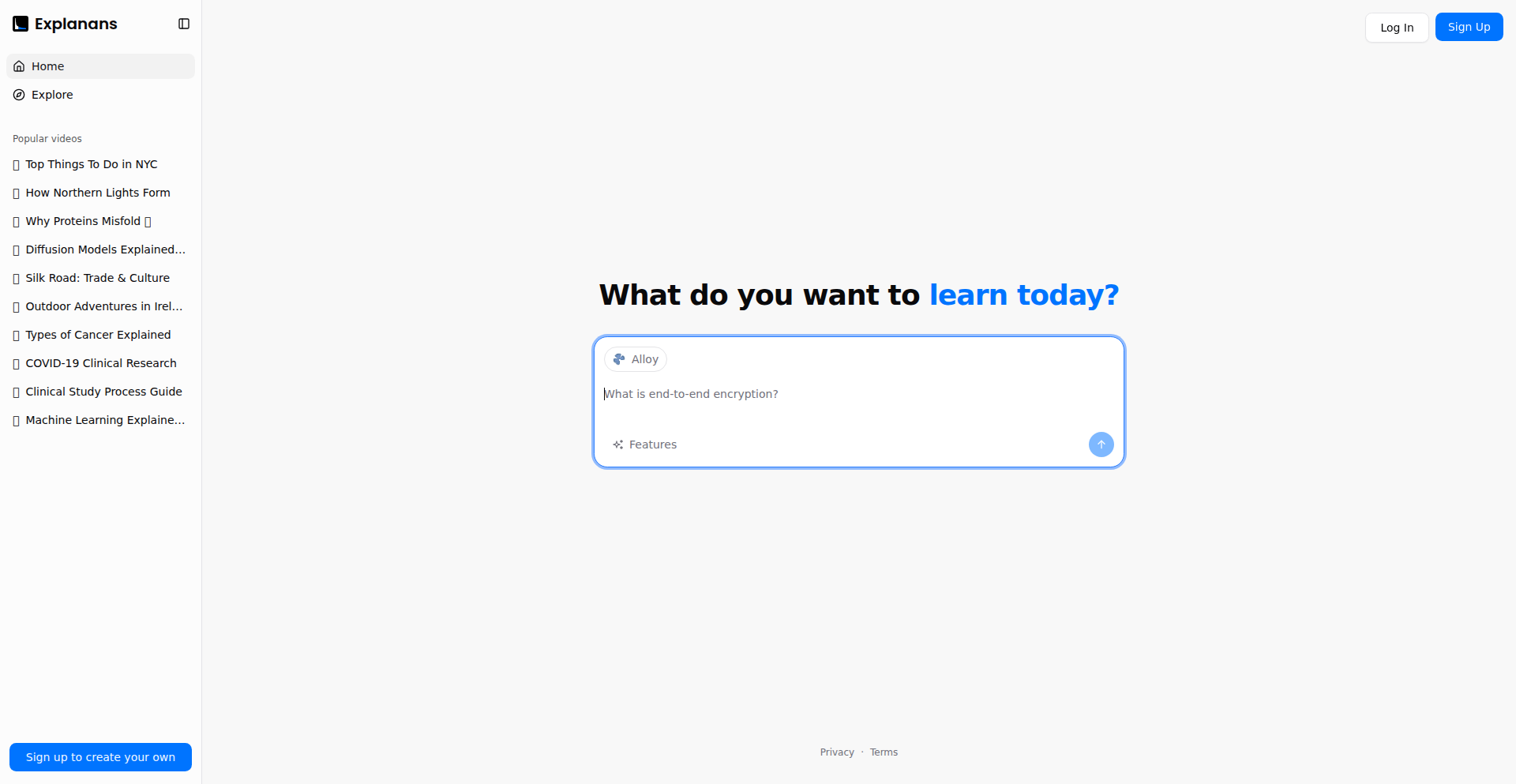
Author
lapurita
Description
Explanans is a platform that generates personalized video lectures on any topic, leveraging Large Language Models (LLMs) and tools. It addresses the challenge of finding educational content for niche or highly specific subjects, offering a more engaging alternative to text-based learning.
Popularity
Points 2
Comments 0
What is this product?
Explanans is an AI-driven service that creates educational video lectures tailored to your specific learning needs. Think of it like having a personal tutor who can instantly create a video explaining 'Swedish monetary theory through history' or 'deep dive on the nutrients of raspberries vs blackberries vs blueberries'. It uses advanced AI, similar to what powers tools like ChatGPT, but instead of just text, it generates video content. This is innovative because it breaks free from the limitations of pre-recorded content, allowing for on-demand, customized learning experiences.
How to use it?
Developers can use Explanans by visiting their website and inputting a topic they want to learn about. The platform then uses its AI engine to generate a video lecture. For integration, imagine embedding these personalized video explanations directly into your own learning management systems, internal documentation, or even as supplementary material for your software products. This could be achieved via APIs (though not explicitly mentioned in v1, it's a natural future extension) that allow programmatic generation and retrieval of these video lectures.
Product Core Function
· Personalized Video Lecture Generation: Creates unique video explanations for any subject, bridging gaps in existing educational resources. This is valuable for learners who need specific information not readily available in standard formats.
· LLM-Powered Content Creation: Utilizes the power of Large Language Models to understand complex topics and translate them into accessible video content, offering a sophisticated way to learn.
· Tool Integration for Enhanced Accuracy: Incorporates tools alongside LLMs to improve the factual accuracy and depth of the generated video content, providing more reliable educational material.
· On-Demand Learning Experience: Allows users to generate videos whenever they need them, providing a flexible and efficient way to acquire knowledge without waiting for existing content to be created.
· Free Access to Existing Videos: Enables anyone to watch a library of pre-generated videos without signup, making curated knowledge accessible to a wider audience.
Product Usage Case
· A software development team needs to quickly understand a complex algorithm for a niche programming language. They can use Explanans to generate a video explaining the algorithm, saving hours of research and enabling faster feature development.
· An educator wants to create a supplementary learning resource for a highly specialized topic in their university course that isn't covered by existing textbooks or online videos. They can use Explanans to generate a custom video lecture, enhancing student comprehension and engagement.
· A researcher is exploring a very specific historical event. Instead of sifting through lengthy articles, they can generate a concise video summary of the event from Explanans, accelerating their research process.
73
hmpl-js Showcase: Community-Crafted Modules
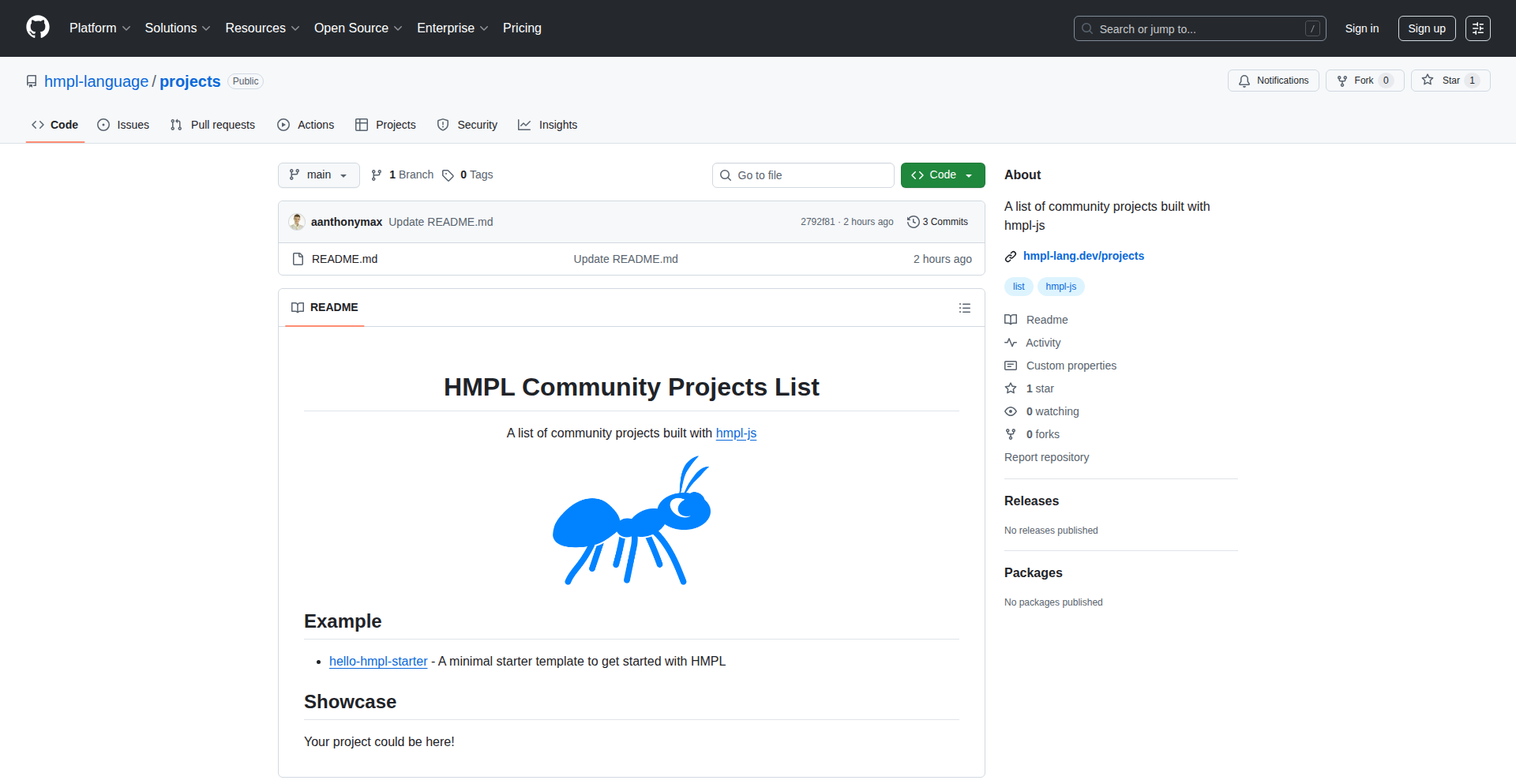
Author
aanthonymax
Description
This project is a curated list of community-developed modules built using the hmpl-js template language. Its core innovation lies in showcasing how developers can leverage hmpl-js to create functional and engaging tools, emphasizing the human element and creativity behind technology. It aims to inspire further development by demonstrating practical applications and encouraging community contribution.
Popularity
Points 2
Comments 0
What is this product?
This project is a curated gallery of user-submitted projects and modules created with hmpl-js, a template language. The innovation here is not just the template language itself, but the focus on highlighting the *people* and *creativity* behind the code. Instead of just listing features, it emphasizes the 'cool factor' and how developers have used hmpl-js to build interesting things. So, what's the value for you? It shows you real-world examples of what's possible with hmpl-js, sparking ideas for your own projects and demonstrating that technology development is a collaborative and creative endeavor.
How to use it?
Developers can use this showcase as a source of inspiration and learning. By browsing the featured projects, you can see how others have implemented specific functionalities using hmpl-js. This can help you understand best practices, discover new techniques, and even find reusable code snippets or module ideas. If you've built something with hmpl-js, you can contribute your own module to the list, gaining visibility and becoming part of the creative community. For you, this means a readily available library of examples to accelerate your development or simply to get a feel for the hmpl-js ecosystem.
Product Core Function
· Community Project Curation: Showcases a collection of projects developed by the hmpl-js community, highlighting diverse applications and creative implementations. This is valuable because it provides tangible proof of the template language's capabilities and fosters a sense of shared accomplishment among developers.
· Module Development Showcase: Features individual modules and components built with hmpl-js, allowing developers to inspect specific functionalities and learn from practical examples. This is useful for understanding how to build specific features or integrate hmpl-js into existing workflows.
· Contribution Gateway: Provides a pathway for developers to submit their own hmpl-js projects and modules, encouraging participation and expanding the collective knowledge base. This is beneficial as it allows you to share your work, get feedback, and potentially inspire others in the community.
· Inspiration and Idea Generation: Serves as a platform to discover innovative uses of hmpl-js and to spark new ideas for future projects. This directly translates to 'what's in it for me' by providing a fertile ground for creativity and problem-solving.
· Community Building: Fosters a sense of community among hmpl-js developers by celebrating their work and encouraging collaboration. This value lies in being part of a supportive network and contributing to a growing ecosystem.
Product Usage Case
· A developer wanting to build a dynamic dashboard can browse the showcase to find examples of how others have used hmpl-js to create interactive data visualizations, providing a blueprint for their own implementation.
· A hobbyist looking to create a personal blog might discover a pre-built hmpl-js module for content management, saving them significant development time and effort.
· A team working on a web application can use the showcase to identify common UI patterns or utility functions implemented in hmpl-js, leading to more efficient code reuse and faster iteration cycles.
· An aspiring developer could study a featured project to understand how hmpl-js handles form submissions and data validation, learning practical skills that can be directly applied to their own coding challenges.
74
Opta Data Collector
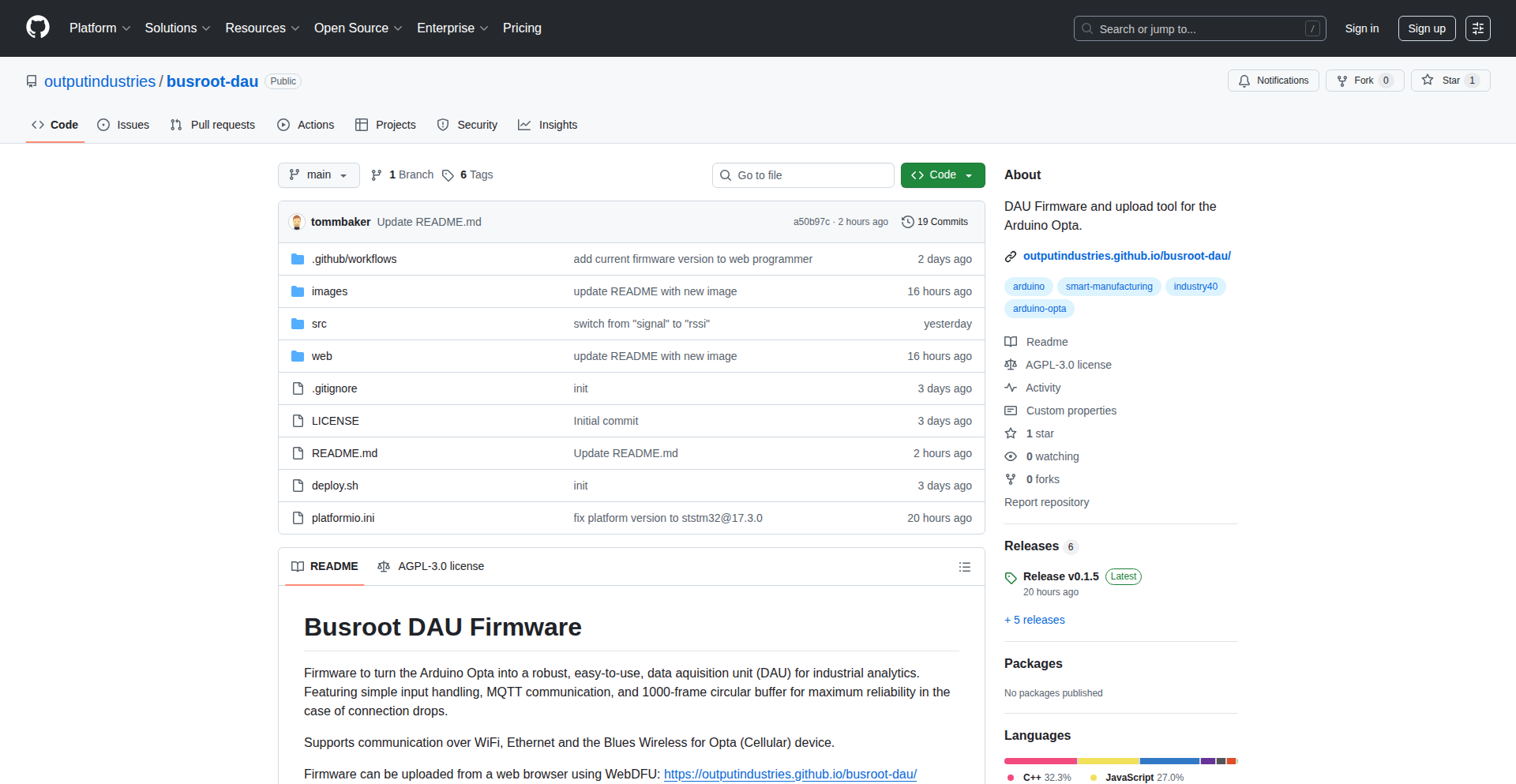
Author
tmbkr
Description
A simple, experimental firmware for Arduino Opta designed to collect and process data efficiently. It tackles the challenge of on-device data aggregation and basic analysis for industrial IoT scenarios, offering a streamlined approach to gather and interpret sensor readings without relying heavily on cloud infrastructure.
Popularity
Points 2
Comments 0
What is this product?
This project is an open-source firmware for the Arduino Opta microcontroller. Its core innovation lies in its highly optimized approach to data collection and preliminary processing directly on the device. Instead of just sending raw sensor data, it's designed to perform initial filtering, aggregation (like averaging or summing), and even simple event detection. This reduces the bandwidth needed for transmission and speeds up response times. The technical principle is to leverage the Opta's processing power for efficient data management, making it ideal for environments where connectivity might be intermittent or expensive. The value to you is getting smarter data from your devices faster and with less overhead.
How to use it?
Developers can flash this firmware onto their Arduino Opta boards. It's designed to be integrated with various sensors (e.g., temperature, humidity, pressure, or custom industrial sensors). Once loaded, the Opta board will autonomously read sensor data, apply the programmed collection and processing logic, and can then transmit the refined data (e.g., daily averages, anomaly alerts) over its communication interfaces (like Ethernet or Wi-Fi). This makes it incredibly useful for setting up remote monitoring stations or edge computing applications where pre-processing data locally is crucial. You can integrate it into your existing IoT ecosystem by subscribing to its output data streams.
Product Core Function
· On-device data aggregation: Collects data from multiple sensors and combines it into meaningful summaries (e.g., hourly averages, daily min/max values). This is valuable because it reduces the amount of raw data you need to store and analyze, saving costs and making insights quicker to obtain.
· Event-driven data capture: Configurable to trigger data collection or alerts based on specific sensor thresholds or patterns. This helps you immediately identify critical situations, like an overheating machine or a sudden pressure drop, allowing for rapid intervention.
· Efficient data buffering: Temporarily stores data locally when network connectivity is poor, preventing data loss. This is crucial for remote or unstable environments, ensuring you don't miss important readings, thus maintaining data integrity for your operations.
· Lightweight data formatting: Transmits processed data in a compact format. This reduces network traffic and the computational load on receiving systems, making your overall IoT infrastructure more efficient and cost-effective.
· Customizable data processing logic: The firmware allows for the implementation of custom algorithms for initial data analysis on the device. This means you can perform tailored analysis relevant to your specific application without needing to send all raw data to a central server, enabling faster decision-making at the edge.
Product Usage Case
· Industrial Machine Monitoring: In a factory setting, this firmware can be loaded onto an Opta connected to vibration and temperature sensors on machinery. Instead of streaming constant raw sensor values, it can calculate and transmit hourly average vibration levels and flag any temperature spikes that exceed a predefined threshold, alerting maintenance personnel immediately. This solves the problem of overwhelming data streams and ensures timely maintenance actions, preventing downtime.
· Environmental Sensing Networks: For a network of weather stations in remote locations, this firmware can collect temperature, humidity, and pressure readings. It can then send daily summary statistics (like average temperature or peak wind speed) instead of raw minute-by-minute data. This drastically reduces data transmission costs for geographically dispersed sensors and provides useful high-level information for weather analysis.
· Agricultural Monitoring: In greenhouses, an Opta with this firmware connected to soil moisture and light sensors can process data to determine optimal watering times. It can report summary insights like 'soil moisture consistently low for the past 48 hours' rather than just raw sensor readings, helping farmers make informed decisions about irrigation without needing complex cloud analytics for simple, immediate needs.
75
CalmTab Workspaces
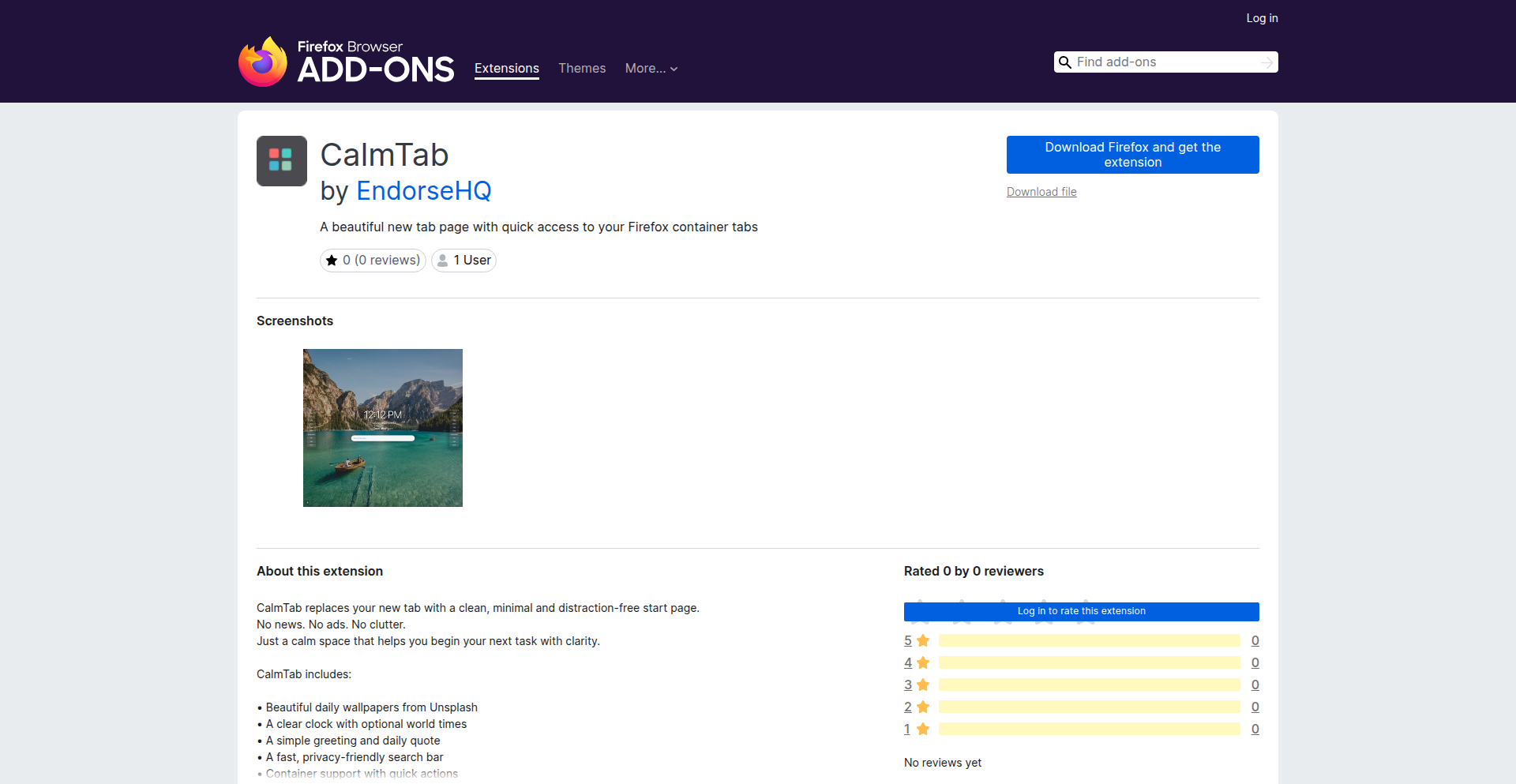
Author
RichHickson
Description
CalmTab is a Firefox homepage extension that tackles the common developer problem of cookie conflicts across multiple client projects. Its core innovation, 'Workspaces', allows users to group tabs into separate containers, accessible with a single click, thereby preventing data leakage and context switching friction. It also offers useful productivity features like world clocks, sticky notes, and daily quotes within a minimalist design.
Popularity
Points 2
Comments 0
What is this product?
CalmTab is a Firefox homepage extension designed to bring order to your browsing experience, especially for developers working on multiple projects. The main technical innovation is its 'Workspaces' feature. Imagine each project you work on as a separate 'room'. Workspaces uses Firefox's container feature to create these isolated 'rooms' for your tabs. When you switch to a different Workspace, it loads all the tabs associated with that project into its own container. This means cookies, site data, and even logged-in sessions for one project won't interfere with another. This is powerful because it leverages the underlying browser's container isolation mechanism, a sophisticated way to manage web application environments without needing complex virtual machines or separate browser profiles. This approach is simple yet highly effective for preventing the common headache of cookies clashing between different client sites or work environments. Beyond Workspaces, it provides a clean and distraction-free interface with useful additions like world clocks, sticky notes, and daily quotes, all packaged into a simple, intuitive layout.
How to use it?
To use CalmTab, you simply install it as a Firefox extension from the Mozilla Add-ons store. Once installed, it becomes your new default Firefox homepage. You can then create different 'Workspaces' for your various projects. For example, you might have a 'Client A' Workspace, a 'Personal Project' Workspace, and a 'Learning' Workspace. Within each Workspace, you can open and organize your relevant tabs. When you need to switch contexts, for instance from working on Client A's website to your personal project, you just click on the corresponding Workspace icon or name in CalmTab. The extension will then automatically load the grouped tabs into their respective isolated containers. This provides an immediate and clean switch between your different work environments, streamlining your workflow and reducing cognitive load.
Product Core Function
· Workspace Management: This function allows developers to create and manage distinct browsing environments for different projects. It utilizes browser container technology to isolate cookies, local storage, and site data, preventing cross-project interference. This is valuable for developers who frequently switch between client projects or personal coding endeavors, ensuring a clean and consistent state for each. It solves the problem of logged-in sessions expiring or data from one project inadvertently affecting another.
· Tab Grouping within Workspaces: Within each Workspace, users can group related tabs. This means all the development tools, documentation, and active project pages for a specific client can be readily available and loaded together. The value here is immediate access to all necessary resources for a given task, reducing the time spent searching and reopening tabs, thus boosting productivity.
· Contextual Tab Loading: When switching between Workspaces, CalmTab intelligently loads the correct set of tabs into their isolated containers. This is a core piece of its usability, ensuring that when you move to a new project context, all the relevant pages are immediately accessible without manual intervention. This dramatically improves focus and reduces the mental overhead of managing multiple active browsing sessions.
· Productivity Enhancements: Features like world clocks, sticky notes, and daily quotes provide at-a-glance information and quick note-taking capabilities directly on the homepage. The value is in reducing the need to open separate applications or tabs for these simple tasks, keeping the user focused within their defined Workspaces and contributing to a cleaner, more organized digital workspace.
Product Usage Case
· A freelance web developer working on three different client websites concurrently. Before CalmTab, they constantly logged out of one client's staging environment to log into another, or had issues with cached data causing incorrect displays. With CalmTab, they create a 'Client A', 'Client B', and 'Client C' Workspace. Each Workspace contains specific bookmarks and opens in its own isolated container. Switching between clients is as simple as clicking the Workspace name, instantly presenting the correct, logged-in environment without any cookie conflicts.
· A software engineer working on a new feature for their company's main application while also contributing to an open-source project. They can set up a 'Company Project' Workspace with all internal tools, documentation, and the main application's staging site. They create a separate 'Open Source' Workspace containing the project's GitHub repository, issue tracker, and related documentation. This separation ensures that their development environment for the company project remains pristine and uninfluenced by their open-source contributions, and vice-versa.
· A student juggling multiple university courses and personal projects. They can create Workspaces for 'Math Course', 'History Project', and 'Personal Coding'. The 'Math Course' Workspace might have links to online lecture notes and the course forum. The 'History Project' Workspace would contain research papers and online archives. The 'Personal Coding' Workspace would link to their IDE, GitHub, and relevant tutorials. This organization helps them quickly access materials for each task, preventing them from getting lost in a sea of tabs and improving their study and project efficiency.
76
Roundible: The Anonymity Sandbox
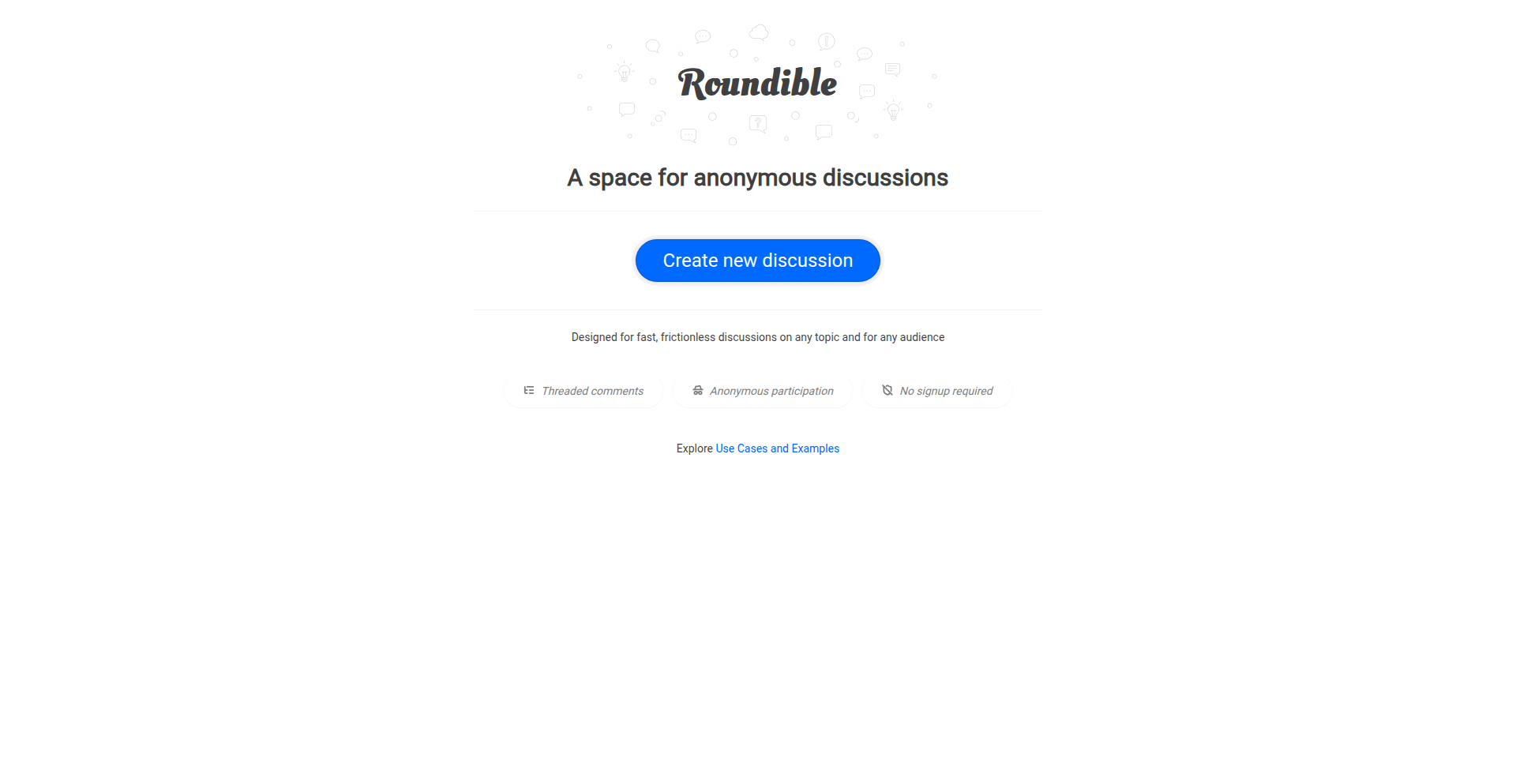
Author
Oxidome
Description
Roundible is an experimental platform designed for anonymous discussions, prioritizing user privacy and fostering open dialogue without the burden of identity. Its core innovation lies in a decentralized approach to identity management and secure data handling, making it a unique space for candid conversations. This tackles the common challenge of achieving true anonymity in online communication while preventing abuse.
Popularity
Points 2
Comments 0
What is this product?
Roundible is a web application that creates a secure, anonymous space for people to discuss topics freely. It's built with a focus on privacy, utilizing techniques like end-to-end encryption and a decentralized identity system. This means your conversations are not tied to any personal information, and the platform is designed to resist censorship or data breaches, unlike traditional forums where your identity might be compromised. This offers a novel approach to online anonymity, going beyond simple username masking.
How to use it?
Developers can use Roundible as a foundation for building privacy-focused community features within their own applications or websites. Imagine integrating a secure, anonymous feedback channel for beta testers, a confidential Q&A forum for sensitive topics, or even a temporary, anonymous chat room for specific events. The underlying technology can be adapted to create secure messaging endpoints or to build decentralized reputation systems where anonymity doesn't mean unaccountability. Think of it as a building block for more trustworthy digital interactions.
Product Core Function
· Decentralized Identity Management: Enables users to participate without linking to personal accounts, ensuring privacy and preventing profile deanonymization. This is valuable for fostering trust in sensitive discussions.
· End-to-End Encryption: Secures all communication channels, guaranteeing that only participants can read messages, protecting them from eavesdropping and data interception. This provides peace of mind for users discussing sensitive subjects.
· Anonymous Posting Mechanism: Allows users to contribute to discussions without revealing any identifying information, promoting free expression. This empowers users to share opinions without fear of retribution.
· Ephemeral Discussion Threads: Offers the option for discussions to self-destruct after a set period, further enhancing privacy and reducing the digital footprint. This is useful for temporary or sensitive conversations where long-term data retention is undesirable.
· Moderation Tools (Privacy-Preserving): Implements novel ways to moderate content without compromising the anonymity of users, balancing free speech with community safety. This helps maintain a healthy discussion environment while respecting privacy.
Product Usage Case
· Building a secure, anonymous feedback portal for a software product's beta testing phase, allowing users to report bugs or suggest features without revealing their identity. This helps gather honest, unfiltered feedback.
· Creating a private, anonymous support forum for a sensitive topic, like mental health or legal advice, where users can seek help without fear of judgment or exposure. This provides a safe space for individuals needing assistance.
· Implementing a temporary, anonymous chat room for a live event or conference, enabling attendees to ask questions or discuss topics during sessions without needing to log in or create accounts. This facilitates real-time engagement and knowledge sharing.
· Developing a decentralized platform for whistleblowers or investigative journalists to share information securely and anonymously, protecting sources and enabling the flow of critical news. This supports transparency and accountability.
77
Storytel-Player: Audiobooks, Uncluttered
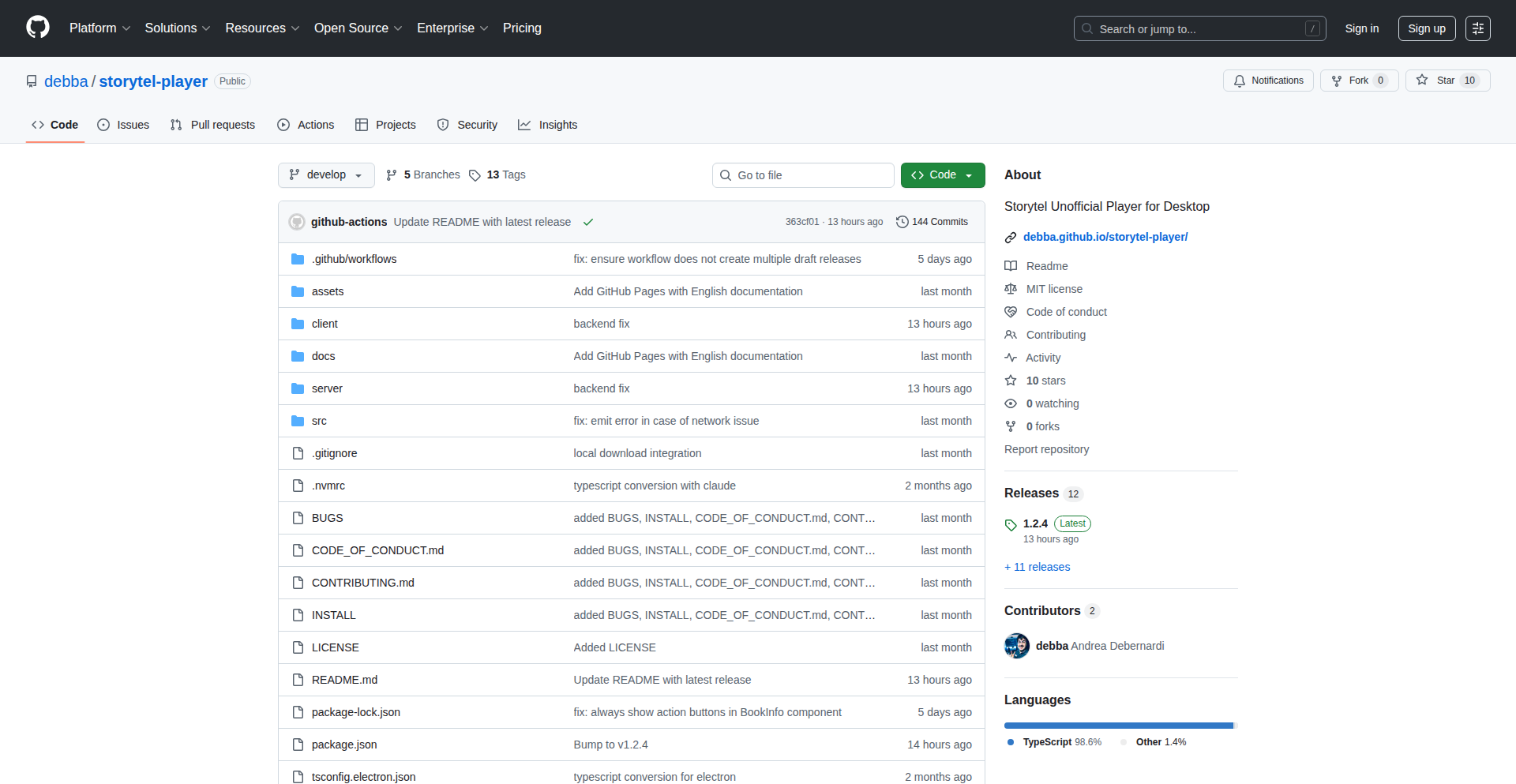
Author
debba
Description
A desktop application designed for a clean, fast, and minimal audiobook listening experience. It leverages modern web technologies to provide a seamless interface for managing and playing audiobooks, addressing the common issue of bloated or overly complex media players.
Popularity
Points 2
Comments 0
What is this product?
Storytel-Player is a desktop application that functions as a dedicated audiobook player. It's built with a focus on simplicity and performance, aiming to offer a distraction-free listening environment. The innovation lies in its minimalist design philosophy and efficient handling of audio playback, potentially using technologies like Electron or similar frameworks to bridge web development with native desktop application capabilities. This means it's built using web technologies (like HTML, CSS, JavaScript) but runs as a standalone program on your computer, offering the speed and responsiveness of a native app without the visual clutter often found in larger media players. So, this is useful for you because it provides a focused and efficient way to enjoy your audiobooks without being overwhelmed by unnecessary features.
How to use it?
Developers can integrate Storytel-Player into their workflow by downloading and running the application. It's designed to be straightforward, likely allowing users to simply point it to their audiobook files (e.g., MP3, M4B). Advanced usage might involve customizing themes or integrating with existing audiobook management systems if the project exposes an API or plugin architecture. The core idea is to provide a user-friendly interface that doesn't require deep technical knowledge to operate. So, this is useful for you because you can quickly start listening to your audiobooks with minimal setup and enjoy a smooth playback experience.
Product Core Function
· Minimalist User Interface: Provides a clean and uncluttered visual experience, making navigation and control intuitive and effortless. This focuses on the core task of listening, reducing distractions. So, this is useful for you because it allows you to focus on the story without getting lost in complex menus.
· Fast Performance: Optimized for speed and responsiveness, ensuring quick startup times and seamless playback even with large audiobook files. This means the application won't lag or freeze, providing a smooth listening journey. So, this is useful for you because you can start listening instantly and enjoy uninterrupted playback.
· Audiobook Playback Engine: Handles various audiobook file formats and offers essential playback controls like play, pause, seek, and adjustable playback speed. This ensures compatibility with your existing audiobook library and allows for personalized listening preferences. So, this is useful for you because you can play all your audiobooks and control the listening speed to suit your needs.
· Library Management (Implied): Likely offers basic organization features to help users manage their collection of audiobooks, making it easier to find and select what they want to listen to. This helps keep your audiobook collection tidy and accessible. So, this is useful for you because you can easily find and switch between different audiobooks.
Product Usage Case
· A busy professional who listens to audiobooks during commutes or breaks can use Storytel-Player to quickly load and play their current book without any distractions, improving productivity and relaxation. It solves the problem of fumbling with complex apps when time is limited.
· A student studying through audiobooks can benefit from the adjustable playback speed feature to review complex material more efficiently, while the minimalist interface helps maintain focus on the content rather than the application itself. It addresses the need for effective learning tools.
· A casual listener who enjoys audiobooks for leisure can appreciate the simplicity and aesthetic appeal of Storytel-Player, turning their listening into a more enjoyable and less technical experience. It solves the problem of overly complicated interfaces that detract from the enjoyment of the audiobook.
78
CommuniSynth AI Adapter
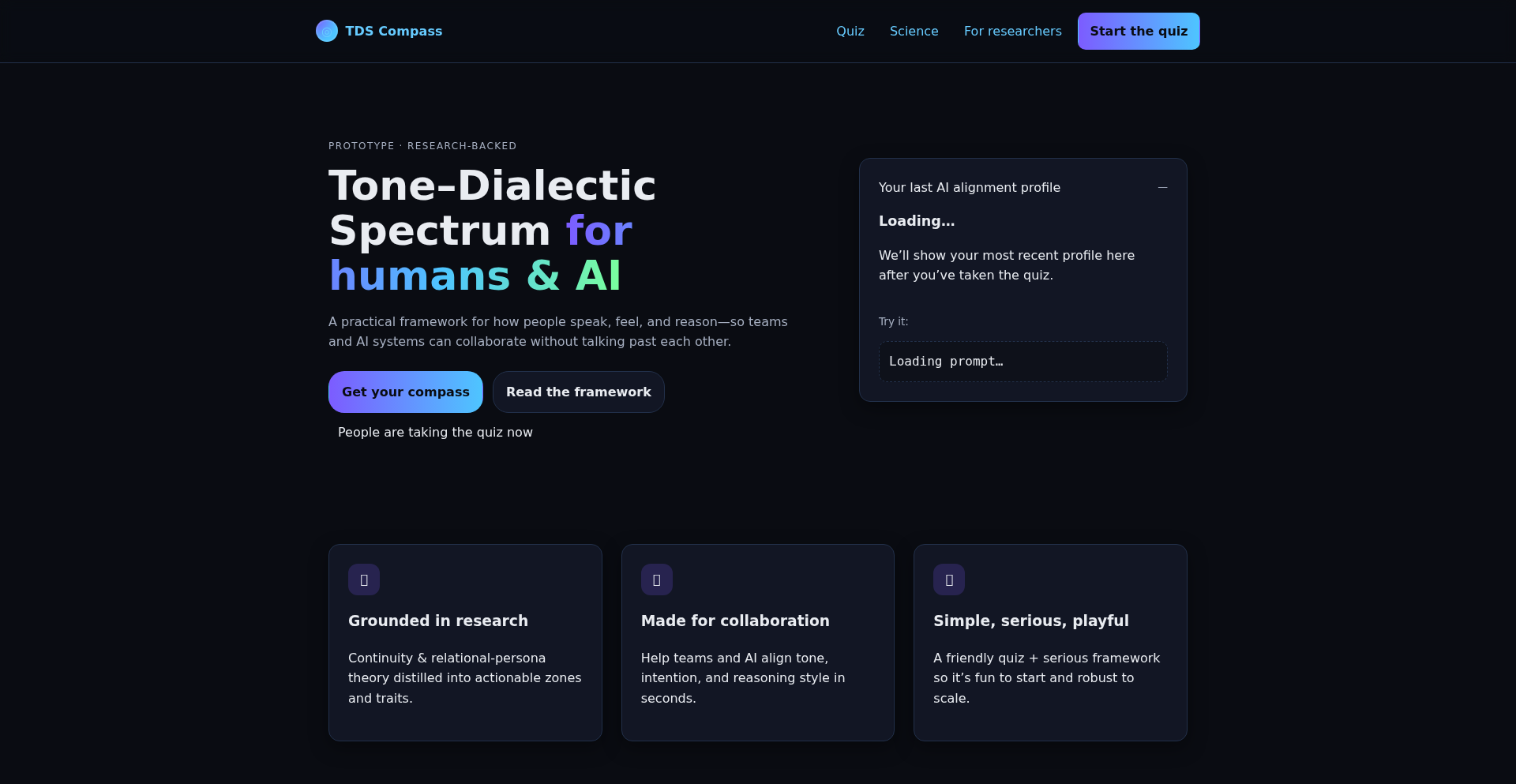
Author
relationalai
Description
CommuniSynth AI Adapter is a unique tool that analyzes your communication style through a short, 8-question quiz. It then maps your preferences onto two key axes: Structure (how organized you are) and Relational (how much you value warmth and context). Based on your results, it generates personalized AI prompts for models like ChatGPT and Claude, ensuring AI interactions feel more aligned with your natural way of communicating. This moves beyond purely functional AI use to a collaborative partnership between humans and AI.
Popularity
Points 2
Comments 0
What is this product?
CommuniSynth AI Adapter is a static web application that uses a brief questionnaire to determine your unique communication preferences. It quantifies these preferences along a 'Structure' axis (preference for clear steps and organization) and a 'Relational' axis (preference for tone, warmth, and social context). The combination of these scores creates one of 16 distinct communication 'zones'. For each zone, the tool provides a description of that communication style and generates a tailored prompt that you can directly use with AI language models. The core innovation lies in translating nuanced human communication styles into actionable parameters for AI, aiming for more harmonious and effective human-AI collaboration, rather than just optimization. The technology behind it is purely client-side: HTML, CSS, and JavaScript with JSON data, meaning no backend servers or user accounts are needed.
How to use it?
Developers and individuals can use CommuniSynth AI Adapter by visiting the provided quiz URL. After completing the quick 8-question survey, the tool will reveal your communication 'zone' and provide a specific prompt designed to guide AI models to interact with you in a way that matches your style. This prompt can be directly copied and pasted into AI chat interfaces. For developers building AI products, the insights from CommuniSynth could be integrated into user onboarding flows to help users set up AI assistants that better suit their communication needs. It can also be a starting point for creating AI personas that resonate with different user groups.
Product Core Function
· Communication Style Assessment: A quick, 8-question quiz that accurately gauges your preference for structured versus relational communication. This helps you understand your own communication tendencies, which is valuable for self-awareness and improving interactions. So, this tells you about yourself.
· Personalized AI Prompt Generation: Translates your assessed communication style into a system-level prompt ready to be used with AI models like ChatGPT or Claude. This ensures AI responses are tailored to your preferred tone and approach, making AI interactions more natural and effective. So, this makes AI talk to you in a way you like.
· 16 Communication Zones Mapping: Categorizes users into one of 16 distinct communication zones, providing a clear framework for understanding different interaction styles. This offers a structured way to think about communication diversity in human-AI interactions. So, this gives you a category for how you and AI can best communicate.
· Static, Client-Side Implementation: Built using only HTML, CSS, and JavaScript, meaning it runs entirely in your browser without requiring a server or login. This ensures privacy, speed, and accessibility. So, this is fast, private, and easy to use without any setup.
Product Usage Case
· Individual User Interaction: A user takes the quiz, discovers their 'Structured-Relational' zone, and uses the generated prompt to ask ChatGPT for help writing a complex report. The AI, guided by the prompt, provides a well-organized response with clear headings and sub-points, mirroring the user's preference for structure. So, you get AI help that's organized just the way you like it.
· Developer Onboarding for AI Tools: A startup developing an AI-powered writing assistant includes CommuniSynth as an optional setup step. New users complete the quiz, and the generated prompt configures their AI assistant's writing style to be more encouraging and context-aware if they score high on the Relational axis. So, the AI tools you use feel more personal and helpful from the start.
· Customer Support AI Personalization: A company wants its AI chatbot to feel warmer and more empathetic. They use the insights from CommuniSynth's 'Relational' axis to inform the chatbot's default response style, ensuring it uses more friendly language and acknowledges user sentiment. So, you get better customer service from AI that understands feelings.
· Educational AI Tutors: An online learning platform uses CommuniSynth to tailor the communication style of its AI tutors. Students who prefer clear, step-by-step explanations receive prompts that instruct the AI to be more structured, while those who benefit from narrative examples get prompts for more relational AI responses. So, AI tutors can teach you in the way that makes the most sense to you.
79
PersonaReach Optimizer

Author
hermit85
Description
A web-based simulation tool that allows users to experiment with profile identity changes to predict potential improvements in LinkedIn post reach. It addresses the problem of understanding how subtle profile adjustments can impact content visibility without needing direct platform integration or making actual changes to one's live profile.
Popularity
Points 2
Comments 0
What is this product?
This project is a conceptual simulator for LinkedIn content reach. It operates on the hypothesis that tweaking certain profile elements, like job titles or skill endorsements, can influence how LinkedIn's algorithm surfaces your content. Instead of directly interacting with LinkedIn, it uses preset user personas and simulates the effect of identity modifications on content visibility. The innovation lies in providing a safe, offline environment to test these hypotheses, offering insights into how a digital identity can be perceived and amplified within a professional networking context.
How to use it?
Developers can use this project as a conceptual sandbox. By selecting a persona, they can hypothetically alter elements such as 'job title,' 'key skills,' or 'industry focus.' The tool then provides an estimated impact on reach for their content. This is useful for understanding the psychological and algorithmic factors that might contribute to content discoverability. It's a standalone demo, so there's no need for complex integration. You simply visit the website, choose a persona, make hypothetical changes, and observe the simulated outcome.
Product Core Function
· Persona-based simulation: Allows users to select from predefined professional personas to understand how identity affects reach for that specific archetype.
· Identity attribute modification: Enables hypothetical changes to key profile elements like job titles, skills, and industry to see simulated reach impact.
· Reach prediction visualization: Displays an estimated outcome of how content might perform based on the simulated identity adjustments.
· Offline experimentation: Provides a risk-free environment to test hypotheses about profile optimization without affecting live LinkedIn profiles or requiring platform integration.
Product Usage Case
· A content marketer wants to understand if changing their displayed 'Senior Content Strategist' title to 'Head of Content Growth' might increase their post impressions. They can use this tool to simulate this change on a relevant persona and see a projected outcome, informing their real-world profile update decision.
· A developer looking to transition into a new tech field could explore how emphasizing different skills on their profile might influence their visibility for job-related content. They can test scenarios like highlighting 'AI Ethics' versus 'Machine Learning Engineering' to gauge potential impact.
· A freelance consultant wants to test if rebranding their 'Digital Marketing Expert' title to a more niche 'SaaS Growth Consultant' would attract more relevant engagement. This tool allows them to preview the potential reach implications before making a public profile change.
80
AI Commit Chronicler
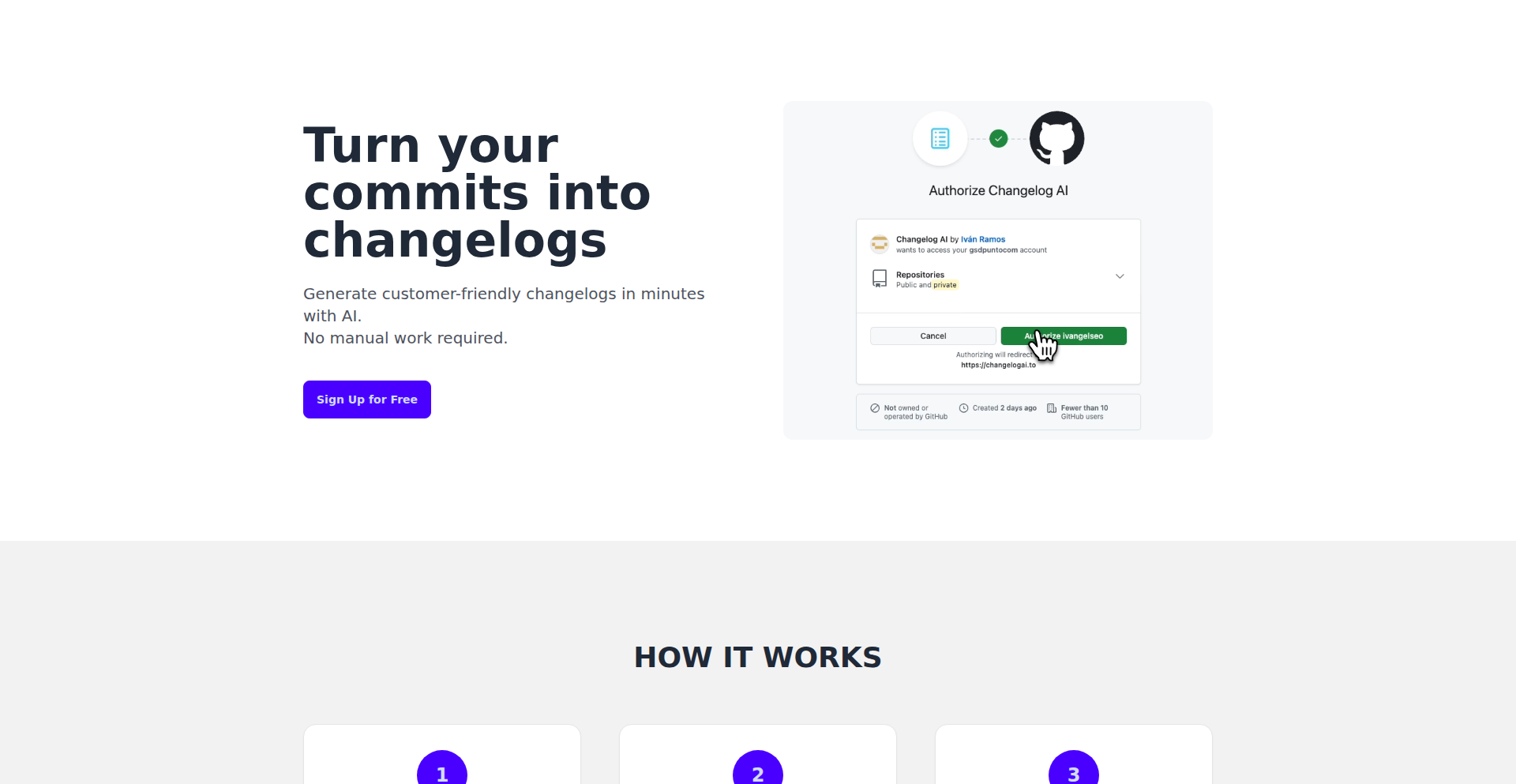
Author
ivanramos
Description
This project leverages AI to automatically transform raw GitHub commit messages into polished, customer-friendly release notes. It bridges the gap between developer-centric commit logs and the need for clear, concise updates for end-users, saving development teams significant manual effort.
Popularity
Points 2
Comments 0
What is this product?
AI Commit Chronicler is an intelligent system that reads your project's commit history from GitHub. It then uses advanced AI natural language processing techniques to understand the technical changes described in your commits. The innovation lies in its ability to synthesize this technical jargon into easily understandable language, perfect for customer-facing release notes. This saves developers the tedious task of rephrasing their work for a broader audience.
How to use it?
Developers can integrate AI Commit Chronicler by connecting their GitHub repository. Once connected, the system automatically fetches new commits. It then processes these commits through its AI engine to generate draft release notes. These can be reviewed and edited before being published or shared with customers, streamlining the documentation workflow.
Product Core Function
· Automated commit parsing: This function reads and analyzes commit messages from GitHub, understanding the core changes being made. Its value is in eliminating the manual step of going through each commit individually, saving time and reducing errors.
· AI-powered summarization and translation: This core AI capability takes technical commit details and rephrases them into simple, human-readable language suitable for end-users. Its value lies in making complex technical updates accessible to non-technical stakeholders, improving communication and transparency.
· Release note generation: This function compiles the AI-processed information into coherent and structured release notes. Its value is in providing a ready-to-use output that can be directly shared, accelerating the release process and ensuring consistent messaging.
· GitHub integration: Seamlessly connects to GitHub repositories to pull commit data. This integration's value is in its ease of use and direct workflow integration, allowing developers to use their existing tools without significant setup.
· Customizable output: Allows for some level of customization in the generated release notes, ensuring they align with brand voice and communication style. This value provides flexibility and control over the final customer-facing message.
Product Usage Case
· Scenario: A software development team releases a new feature or bug fix. Problem: Developers need to write release notes explaining the changes to their users, which is time-consuming and requires translating technical terms. Solution: AI Commit Chronicler automatically generates these notes from the commit messages, allowing the team to publish updates faster and more efficiently.
· Scenario: A SaaS product updates its platform regularly. Problem: Keeping customers informed about every update with clear and concise notes is challenging, leading to customer confusion or lack of engagement. Solution: By automatically generating release notes from commits, AI Commit Chronicler ensures a consistent flow of information to customers, highlighting the value of new features and improvements.
· Scenario: An open-source project has frequent contributions from various developers. Problem: Consolidating diverse commit messages into a unified and understandable changelog for the community can be a difficult task. Solution: AI Commit Chronicler provides a consistent and professional changelog, making it easier for users to understand the project's progress and recent enhancements.
81
FB Album Archive
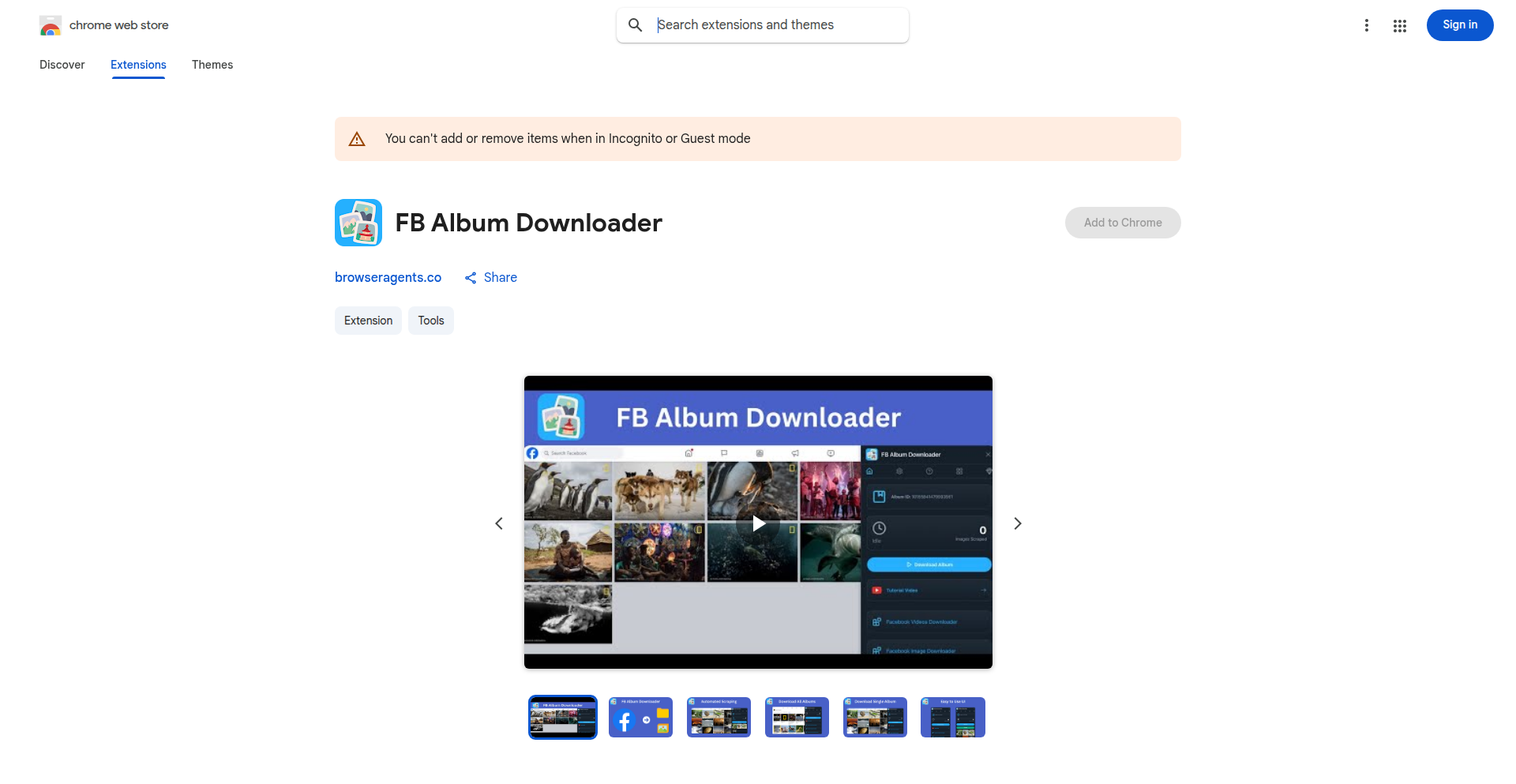
Author
qwikhost
Description
A one-click tool designed to effortlessly download entire Facebook albums or specific selections, leveraging programmatic access to archive cherished memories or data. It addresses the common frustration of manually saving numerous photos from Facebook albums, offering a technically elegant solution for bulk data retrieval.
Popularity
Points 1
Comments 0
What is this product?
This project is a user-friendly application that automates the process of downloading Facebook photo albums. Its technical innovation lies in its ability to interact with Facebook's interface, identify album structures, and programmatically download all associated images with a single command. Think of it as a sophisticated scraper specifically built for Facebook albums, making data preservation simple.
How to use it?
Developers can integrate this tool into their workflows or use it as a standalone utility. It typically involves providing the URL of the Facebook album and initiating the download process via a command-line interface or a simple script. This allows for quick archiving of personal photos or data extraction for further analysis or backup.
Product Core Function
· Automated Album Identification: The system intelligently detects and parses Facebook album structures, so you don't have to manually sort through photos, saving you significant time.
· Bulk Photo Downloading: It efficiently downloads all images within a specified album or a selection of albums in one go, eliminating the tedious task of individual downloads.
· User-Friendly Interface: Designed with simplicity in mind, making it accessible even for users with limited technical expertise, so anyone can easily preserve their memories.
· Selective Album Download: Allows users to choose specific albums for download, providing flexibility and control over what data is archived.
· Programmatic Control: Enables developers to script downloads, integrating photo archiving into larger data management or backup solutions.
Product Usage Case
· Personal Photo Archiving: A user wants to back up all their vacation photos from a Facebook album. Instead of downloading hundreds of individual images, they use FB Album Archive to download the entire album with one click, ensuring their memories are safe and easily accessible.
· Data Migration: A developer is moving away from Facebook and needs to retrieve all their tagged photos. They can use this tool to quickly download all relevant albums, facilitating a smooth data transition without manual effort.
· Content Curation: A social media manager wants to compile a collection of images from a specific Facebook event album for a retrospective blog post. FB Album Archive allows them to quickly download the necessary assets, streamlining their content creation process.
· Backup and Redundancy: A user wants to ensure a permanent backup of their important Facebook albums. By using this downloader, they can create an offline copy of their photos, providing peace of mind against potential data loss on the platform.
82
Gemini 3 Accelerated Dev Toolkit
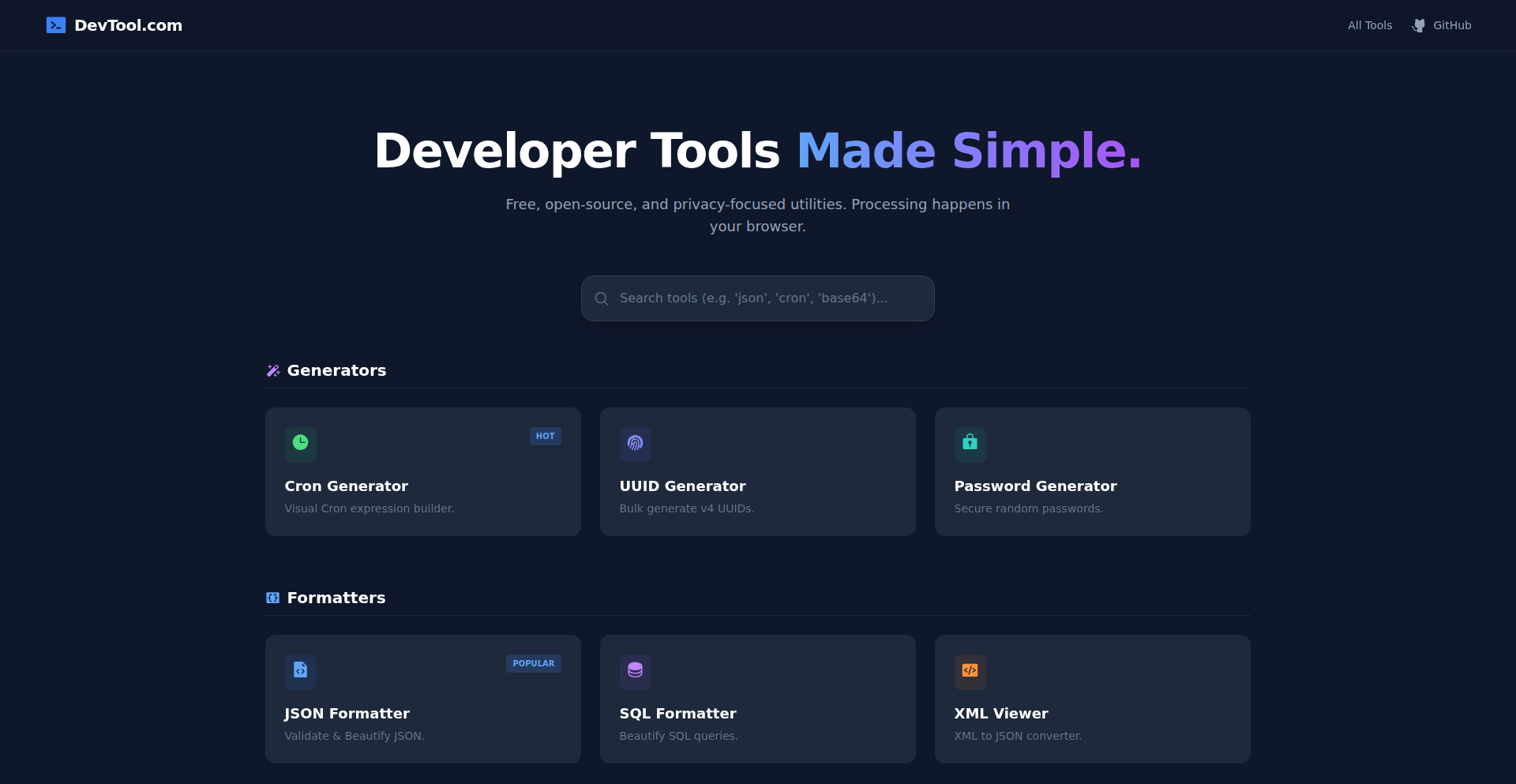
Author
devtool007
Description
This project showcases a radical workflow experiment: building a functional, privacy-focused developer toolkit website from concept to deployment in under 2 hours, powered by Gemini 3 AI. It highlights the potential of AI to rapidly prototype and deliver essential, client-side developer utilities. The innovation lies in leveraging AI for the entire lifecycle and emphasizing client-side execution for sensitive operations, making it a valuable and secure resource for developers.
Popularity
Points 1
Comments 0
What is this product?
This is a developer toolkit website that runs entirely in your browser, meaning sensitive operations like debugging sensitive tokens or generating secure passwords happen on your machine, not on a remote server. The core innovation is the use of an advanced AI, Gemini 3, to accelerate the entire development process from initial idea to a live, deployable website in an astonishingly short time. This demonstrates a new paradigm for rapid software creation and the power of AI in the developer workflow. So, what's in it for you? You get immediate access to a suite of useful developer tools that are both fast and prioritize your data security by keeping operations local.
How to use it?
Developers can directly access the website at devtool.com. The tools are designed for immediate use within the browser. For example, if you need to quickly verify a JSON Web Token (JWT) without sending it to an external service, you can paste it into the JWT debugger tool. Similarly, if you need to generate a secure password hash, you can do it locally. The project is also open-source on GitHub, allowing developers to inspect the code, understand how Gemini 3 was used, and even contribute or fork it for their own projects. So, how can you use this? Simply visit the site for instant utility, or dive into the code to learn and extend its capabilities.
Product Core Function
· Client-side JWT Debugger: Allows developers to paste and verify JWTs directly in their browser, enhancing security and speed by avoiding external API calls. This is valuable for debugging authentication flows without exposing sensitive tokens.
· Client-side Password Hashing: Enables the generation of secure password hashes using various algorithms locally, protecting user credentials and providing developers with a secure way to handle password storage requirements.
· Privacy-Focused Utility Suite: Offers a collection of developer tools that prioritize data privacy through client-side execution, ensuring sensitive operations remain within the user's control and are not transmitted to any third party. This is crucial for building trust and complying with data protection regulations.
· AI-Accelerated Development Showcase: Demonstrates the practical application of advanced AI (Gemini 3) in rapidly prototyping and deploying software, providing inspiration for developers looking to optimize their own workflows and build projects faster.
· Open-Source Codebase: Provides full access to the project's source code, allowing developers to learn from the AI-driven development process, contribute improvements, and integrate the toolkit's functionalities into their own applications. This fosters community collaboration and knowledge sharing.
Product Usage Case
· A web developer needs to quickly verify the integrity of a JWT received from an API. Instead of using an online tool that might expose the token, they can use the client-side JWT debugger on devtool.com to perform the check instantly and securely within their browser. This solves the problem of needing a quick, private verification method.
· A backend developer is building a new application and needs to implement secure password storage. They can use the client-side password hashing tool to generate and test different hashing algorithms and salts directly in their browser, ensuring robust security from the outset without needing to set up a dedicated server-side process for this initial stage. This speeds up the prototyping of security features.
· A developer is working on a privacy-conscious application and wants to incorporate debugging tools without compromising user data. They can leverage the entire toolkit on devtool.com knowing that all operations are client-side, providing a safe and reliable solution for common development tasks. This addresses the need for secure and private development tools.
· A student or junior developer wants to understand how AI can be used to build software rapidly. By exploring the open-source code and the project's narrative, they can learn about the workflow experiment and gain insights into using AI assistants like Gemini 3 for coding and deployment. This inspires and educates them on modern development practices.
83
LeanOS: Autonomous Startup Operations Engine
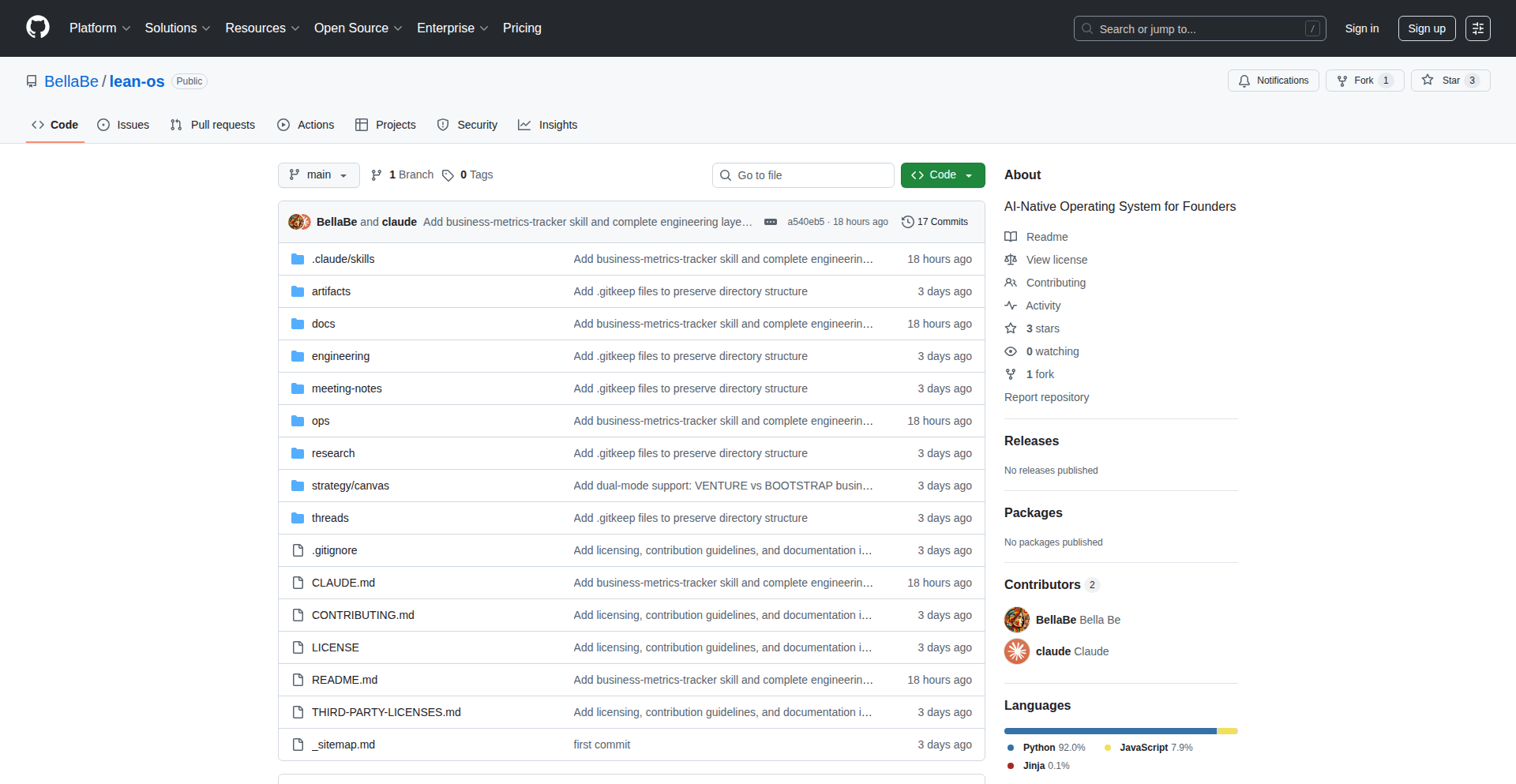
Author
bellcolor_belka
Description
LeanOS is an open-source AI-native operating system designed to automate and manage startup operations. It leverages specialized AI agents, powered by Claude skills, to autonomously handle tasks like customer research, sales pipeline management, marketing campaigns, and even engineering, significantly reducing the operational burden on human teams.
Popularity
Points 1
Comments 0
What is this product?
LeanOS is an AI-driven operating system that acts like a virtual operations team for startups. It's built on a foundation of AI agents, specifically utilizing Claude's capabilities. These agents are trained to understand and execute complex startup tasks. The innovation lies in its ability to autonomously coordinate multiple AI agents to manage various business functions end-to-end. Think of it as an AI co-founder that handles the heavy lifting of operational management so human founders can focus on product development and strategic vision. This addresses the common problem of founders getting bogged down in administrative and operational tasks, hindering product innovation.
How to use it?
Developers can integrate LeanOS into their startup's workflow by setting up the system and defining the parameters for each AI agent. This involves configuring the agents' objectives, access to relevant data (like CRM, marketing tools, or code repositories), and establishing communication protocols between them. For example, a developer could instruct the customer research agent to identify potential user segments by analyzing market data and customer feedback, then pass these insights to the marketing agent to craft targeted campaigns. Integration can be achieved through APIs and webhooks, allowing LeanOS to interact with existing SaaS tools. The core idea is to provide a framework for AI agents to collaborate and execute business processes with minimal human oversight.
Product Core Function
· Autonomous Customer Research: Utilizes AI agents to analyze market trends, competitor activities, and customer feedback to identify target audiences and product opportunities. This provides actionable insights for product development and marketing strategies, helping answer 'What market needs can we address with our product?'
· AI-Powered Sales Pipeline Management: Automates lead qualification, follow-up, and deal progression within the sales funnel. This streamlines the sales process, identifies high-potential leads, and improves conversion rates, answering 'How can we efficiently grow our customer base?'
· Automated Marketing Campaign Execution: Generates marketing content, identifies optimal channels, and deploys campaigns based on predefined strategies and performance data. This reduces manual effort in marketing and improves campaign effectiveness, addressing 'How do we reach and engage our target customers effectively?'
· AI-Assisted Business Decision Making: Analyzes operational data and market intelligence to provide recommendations for strategic decisions, such as product prioritization or resource allocation. This supports founders in making data-driven choices, answering 'What are the best strategic moves for our business?'
· Engineering Workflow Coordination: Can assist in task breakdown, code generation (though still experimental), and bug identification, integrating with development pipelines. This aims to accelerate the engineering cycle, answering 'How can we build and improve our product faster and more efficiently?'
Product Usage Case
· A new SaaS startup using LeanOS to autonomously identify early adopter profiles from online forums and social media, and then initiating personalized outreach campaigns. This solves the problem of limited early marketing resources by automating lead generation and initial customer engagement.
· An e-commerce business leveraging LeanOS to analyze customer purchase history and product reviews to suggest new product bundles and personalized discount offers, thereby increasing average order value. This addresses the challenge of manual data analysis for merchandising and customer retention.
· A mobile app developer using LeanOS to monitor app store reviews and user feedback for common bugs or feature requests, and then automatically creating tickets in their project management system. This speeds up the feedback loop from users to developers, improving product quality and responsiveness.
84
Rust AI Agent Fabric
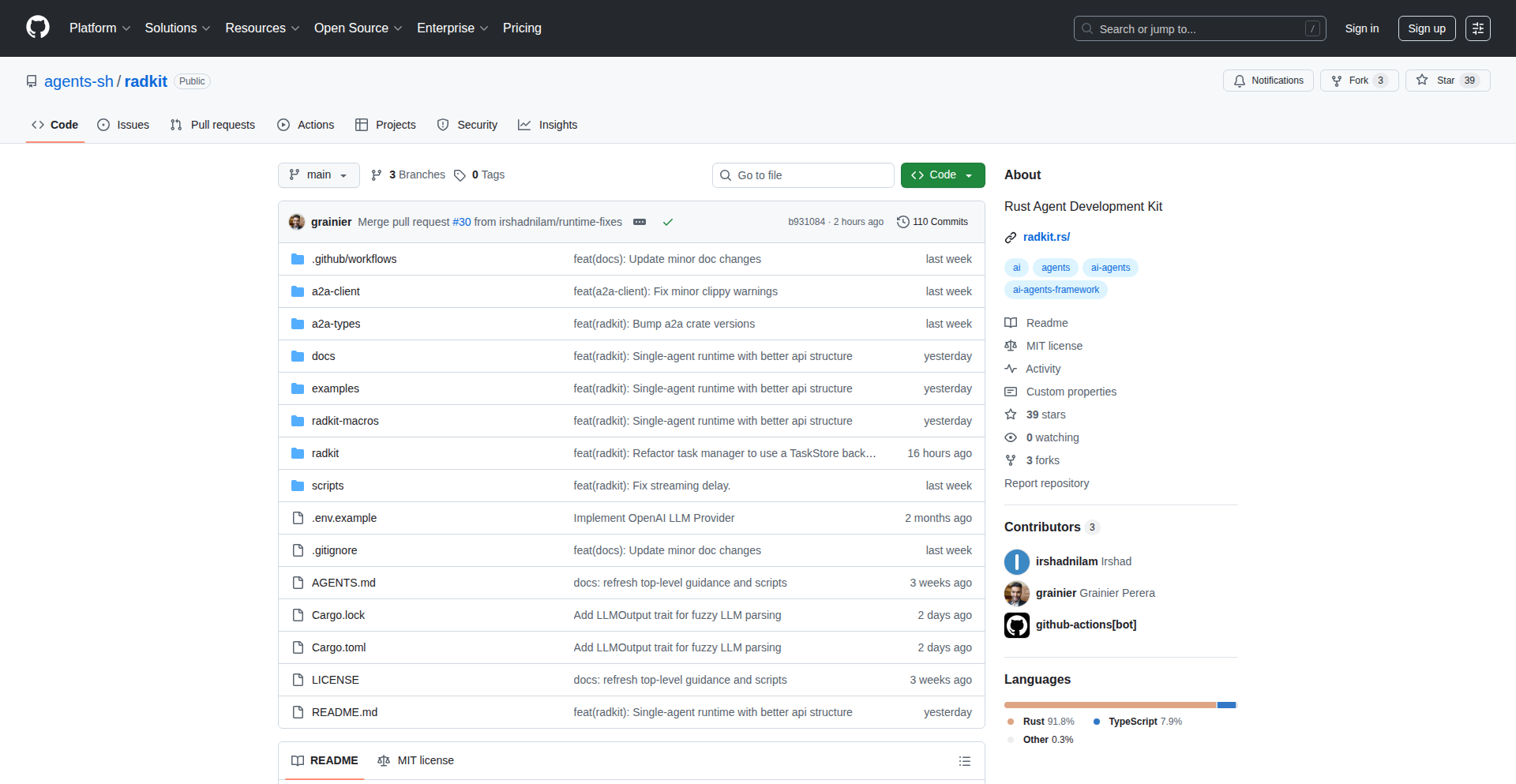
Author
irshadnilam
Description
This project is a Rust-based framework for building AI agents that can communicate directly with each other using an 'Agent-to-Agent' (A2A) protocol. It tackles the challenge of creating decentralized, interoperable AI systems by providing a robust and performant foundation in Rust, allowing developers to construct sophisticated AI workflows. The innovation lies in its focus on direct A2A communication and its implementation within Rust, which offers memory safety and high performance, crucial for scalable AI deployments. So, this is useful because it allows you to build AI systems that can collaborate and coordinate without relying on centralized cloud services, making them more resilient and efficient.
Popularity
Points 1
Comments 0
What is this product?
This is a framework written in Rust designed to enable AI agents to communicate and interact directly with each other. Think of it as a toolkit for building a network of 'thinking' software entities that can autonomously share information and coordinate actions. The core innovation is its A2A communication protocol, which is essentially a standardized way for these AI agents to 'talk' to each other. By using Rust, the framework benefits from its strong memory safety guarantees (preventing common programming errors) and its exceptional performance, which is vital for complex AI computations and large-scale agent networks. So, this is useful because it provides a secure and fast way to build interconnected AI systems that can work together intelligently.
How to use it?
Developers can use this project by integrating the Rust library into their AI agent applications. This involves defining the agents' capabilities, the information they can share, and the communication patterns they will follow using the A2A protocol. You would typically set up an agent with specific AI models or logic, and then use the framework's APIs to enable it to discover and interact with other agents within the network. This could involve sending requests for information, delegating tasks, or receiving updates. So, this is useful because it offers a structured and efficient way for developers to build distributed AI applications and explore new forms of AI collaboration.
Product Core Function
· Agent-to-Agent (A2A) Communication Protocol: Enables direct, peer-to-peer communication between AI agents. The value is in facilitating seamless information exchange and task delegation without intermediary services, crucial for decentralized AI. This can be used in scenarios where AI agents need to collaborate on complex problems in real-time.
· Rust Performance and Memory Safety: Leverages Rust's inherent speed and safety features. The value is in building highly reliable and performant AI agents that are less prone to bugs and can handle intensive computations efficiently. This is beneficial for applications requiring high throughput and stability.
· Modular Agent Architecture: Provides a flexible structure for defining and deploying individual AI agents. The value is in allowing developers to easily create, manage, and scale different AI components within a larger system. This is useful for building complex AI systems composed of specialized agents.
· Interoperability Foundation: Designed to allow diverse AI agents to work together. The value is in fostering an ecosystem where different AI models and functionalities can be integrated and collaborate. This is key for future-proofing AI development and enabling emergent intelligence.
Product Usage Case
· Building a distributed network of customer support AI agents that can collaboratively resolve complex queries by sharing context and expertise. This addresses the problem of siloed knowledge in traditional support systems, providing faster and more comprehensive assistance. Developers can integrate their existing support AI models into this framework to achieve this.
· Creating a swarm of AI agents for scientific research that can autonomously analyze large datasets, propose hypotheses, and share findings amongst themselves to accelerate discovery. This solves the bottleneck of manual data analysis and interdisciplinary communication in research.
· Developing a decentralized marketplace where AI agents can negotiate and trade services or resources directly, without relying on central authorities. This tackles the challenge of creating trusted and efficient automated economic systems for AI.
85
AI-Synth Maestro
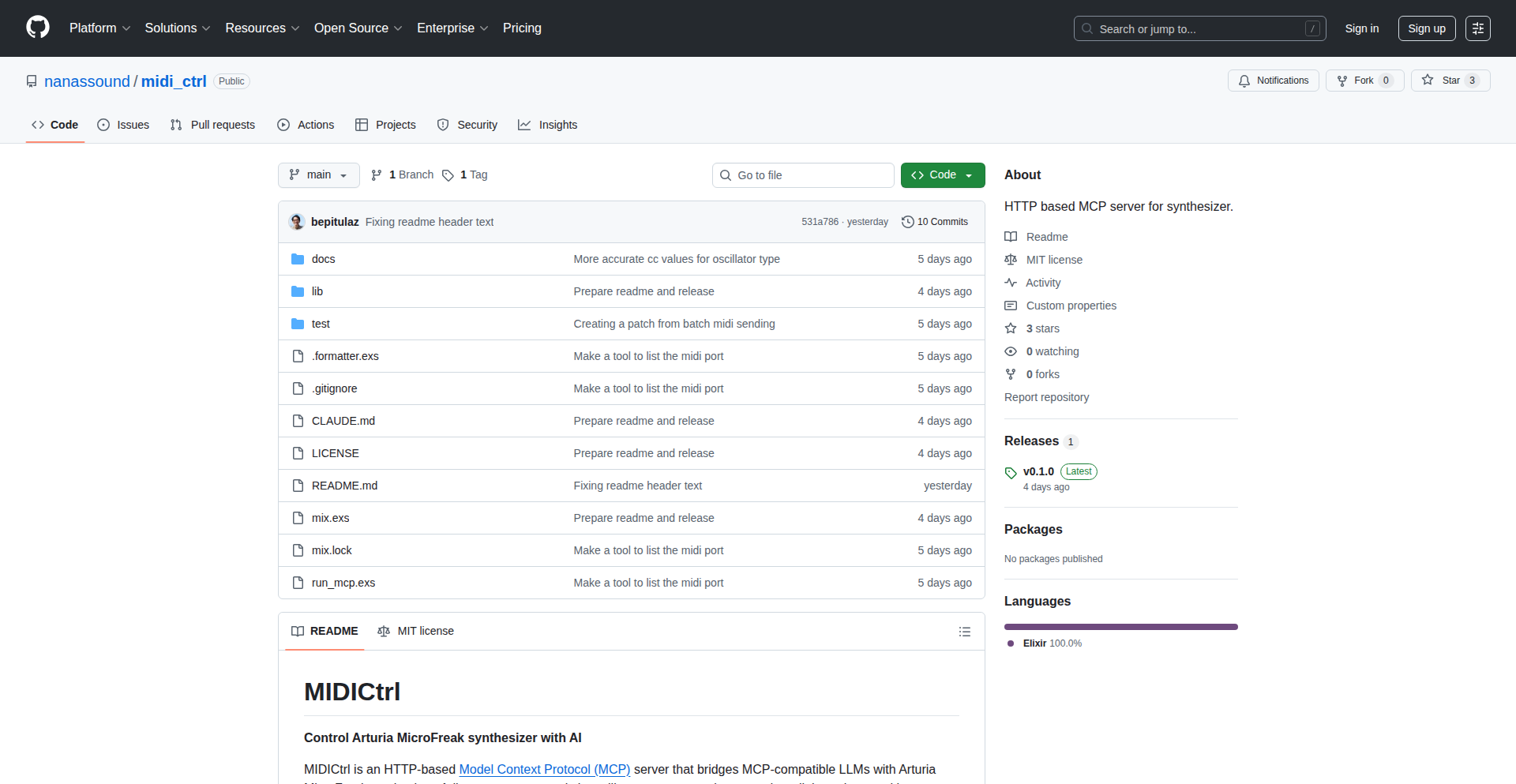
Author
bepitulaz
Description
This project leverages AI to autonomously generate sound design for hardware synthesizers. It tackles the creative bottleneck in sound design by allowing an AI to explore and create unique sonic textures, effectively automating a complex and time-consuming artistic process.
Popularity
Points 1
Comments 0
What is this product?
AI-Synth Maestro is an experimental project where artificial intelligence is trained to interact with and control hardware synthesizers to create new sound designs. Instead of a human programmer manually tweaking knobs and parameters on a synthesizer, an AI algorithm analyzes musical context or predefined goals and then sends control signals (like MIDI messages or CV signals) to the hardware synthesizer to produce specific sounds. The innovation lies in the AI's ability to learn sound synthesis principles and creatively apply them, going beyond simple pattern generation to actual sound sculpting.
How to use it?
Developers can integrate AI-Synth Maestro by connecting their hardware synthesizer to a control interface that the AI can manipulate. This typically involves a computer running the AI model that sends digital signals (e.g., via USB-MIDI or a digital-to-analog converter for CV) to the synthesizer. The AI can be directed to generate sounds for specific musical genres, moods, or even to complement existing audio tracks. This opens up possibilities for experimental music production, game audio development, or as a novel tool for electronic musicians.
Product Core Function
· AI-driven parameter modulation: The AI intelligently adjusts synthesizer parameters like oscillators, filters, and envelopes to create dynamic and evolving sounds, offering unique sonic palettes beyond human intuition.
· Algorithmic sound exploration: The system explores a vast space of possible sound parameters, discovering novel timbres and textures that might be difficult for a human to find through manual exploration, providing a constant source of sonic inspiration.
· Real-time hardware control: The AI directly interfaces with physical synthesizers, translating its generated sound concepts into actual audio output, bridging the gap between digital intelligence and analog sound.
· Customizable AI behavior: Users can potentially guide the AI's creative process by setting constraints or preferences, allowing for a collaborative approach between human artist and AI, ensuring the generated sounds align with creative vision.
Product Usage Case
· A game developer uses AI-Synth Maestro to quickly generate a diverse set of atmospheric sound effects for a sci-fi environment. The AI explores parameters to create alien textures and futuristic hums, saving significant manual design time and offering unique audio.
· An electronic music producer employs AI-Synth Maestro to develop new synth patches for a track. The AI generates complex evolving pads and aggressive leads that complement the existing composition, pushing creative boundaries.
· An experimental artist uses the system to create generative ambient music. The AI continuously produces new soundscapes by interacting with a modular synthesizer, resulting in an ever-changing auditory experience.
· A sound designer for film uses AI-Synth Maestro to craft bespoke Foley sounds. The AI is tasked with generating specific textures like 'metallic scraping' or 'gaseous hisses', providing unique and controllable sonic elements.
86
Worqlo: Conversational Enterprise Orchestrator
Author
andrewdany
Description
Worqlo is an experimental platform that reimagines enterprise data interaction by using natural language conversations as the primary interface. It tackles the friction caused by scattered data and complex UIs across various business systems. The core innovation lies in decoupling the natural language understanding (LLM) from the execution logic, ensuring safe and deterministic workflow automation. This means users can ask questions and initiate actions using everyday language, and Worqlo translates these into validated, step-by-step operations within enterprise systems like CRMs, ERPs, and others. This approach significantly reduces the 'UI tax' engineers often incur by building custom interfaces and automations, and offers a more intuitive way to manage business processes.
Popularity
Points 1
Comments 0
What is this product?
Worqlo acts as a smart intermediary between humans and complex enterprise software. Instead of clicking through multiple dashboards, spreadsheets, and CRMs, users can simply talk to Worqlo. It uses advanced AI (LLMs) to understand what the user wants (their 'intent') and then triggers pre-defined, safe workflows to get the job done. Think of it like a super-intelligent assistant that understands your requests in plain English and then executes them reliably by interacting with your existing business tools. The key technical innovation is that the AI only understands your intent; it doesn't directly control the business systems. All actions are handled by a robust workflow engine that validates every step, ensuring data integrity and security. This prevents common AI mistakes like making incorrect system changes or accessing unauthorized data. So, what's the benefit? You get the ease of conversation without the risk of AI errors, making your interaction with business systems much smoother and safer.
How to use it?
Developers can integrate Worqlo into their existing enterprise ecosystems by leveraging its 'connector' model. These connectors are like specialized adapters that allow Worqlo to communicate securely with various business applications (e.g., Salesforce, SAP, internal APIs, Slack). Users interact with Worqlo through a conversational interface (which could be a chatbot, a dedicated web app, or even integrated into existing communication tools). When a user asks a question or requests an action, Worqlo's LLM interprets this. If the intent is recognized, it's routed to a predefined workflow. This workflow consists of a series of validated steps, such as querying a CRM, updating a record, sending a notification, or generating a report. The workflow engine ensures each step is executed correctly and securely, with checks for data validity and user permissions. For example, a sales manager might say, 'Show me this week's pipeline for the DACH region.' Worqlo would then trigger a workflow to query the CRM for that specific data and present a summary. In a follow-up, they might say, 'Reassign the Lufthansa deal to Julia and remind Alex to follow up.' Worqlo would execute a workflow to find the deal, update ownership, and schedule a reminder. This allows for seamless, context-aware operations across multiple systems without needing to switch interfaces.
Product Core Function
· Natural Language Intent Parsing: Utilizes LLMs to understand user requests in plain English, translating them into actionable intents. This allows users to express their needs conversationally, making complex tasks more accessible and saving time previously spent navigating UIs or writing custom queries.
· Deterministic Workflow Execution Engine: A robust engine that orchestrates a sequence of predefined, validated steps to fulfill user intents. This ensures reliability, repeatability, and safety in operations, preventing AI hallucinations and unintended system changes, which is crucial for enterprise-grade operations.
· Schema Validation and Permission Checks: Before any action is taken, the workflow engine validates incoming data against system schemas and verifies user permissions. This provides a critical safety net, ensuring that only valid operations are performed and that users only access what they are authorized to, preventing data corruption and security breaches.
· Connector-Based System Integration: Employs a modular 'connector' architecture to facilitate secure and structured communication with various enterprise systems like CRMs, ERPs, and messaging platforms. This approach simplifies integration and allows for scalable expansion to new systems without creating a spaghetti of custom code.
· Audit Logging and Traceability: Records all executed workflows and actions, providing a clear audit trail. This enhances accountability, simplifies debugging, and ensures compliance by providing a transparent history of all system interactions initiated through Worqlo.
Product Usage Case
· Sales Operations Automation: A sales representative can ask, 'What is the status of the Acme Corp deal and who is the assigned account manager?' Worqlo can query the CRM, retrieve the information, and present it in a conversational format. If a follow-up action is needed, like 'Schedule a call with the account manager for next week,' Worqlo can orchestrate the CRM update and calendar entry, drastically reducing manual work and potential errors.
· Customer Support Triage: A support agent could state, 'Customer ID 12345 is reporting a login issue and needs their password reset.' Worqlo can identify the intent, validate the customer ID, check permissions, and initiate a password reset workflow, sending a confirmation to the customer and logging the action, all through a simple conversation.
· Inventory Management Updates: An operations manager might say, 'Update stock for product XYZ to 50 units.' Worqlo can connect to the inventory management system, validate the product ID and quantity, and execute the update, ensuring accurate stock levels and providing an audit log of the change, preventing discrepancies and manual errors.
· Data Retrieval and Reporting for Non-Technical Users: A marketing manager could ask, 'Show me the conversion rate for our latest campaign in the last month.' Worqlo can pull data from marketing analytics tools, process it, and provide a clear, summarized answer, empowering less technical users to access valuable insights without needing to interact with complex BI dashboards or analytics platforms.
87
Gemini3 Fruit Ninja Gesture Cam
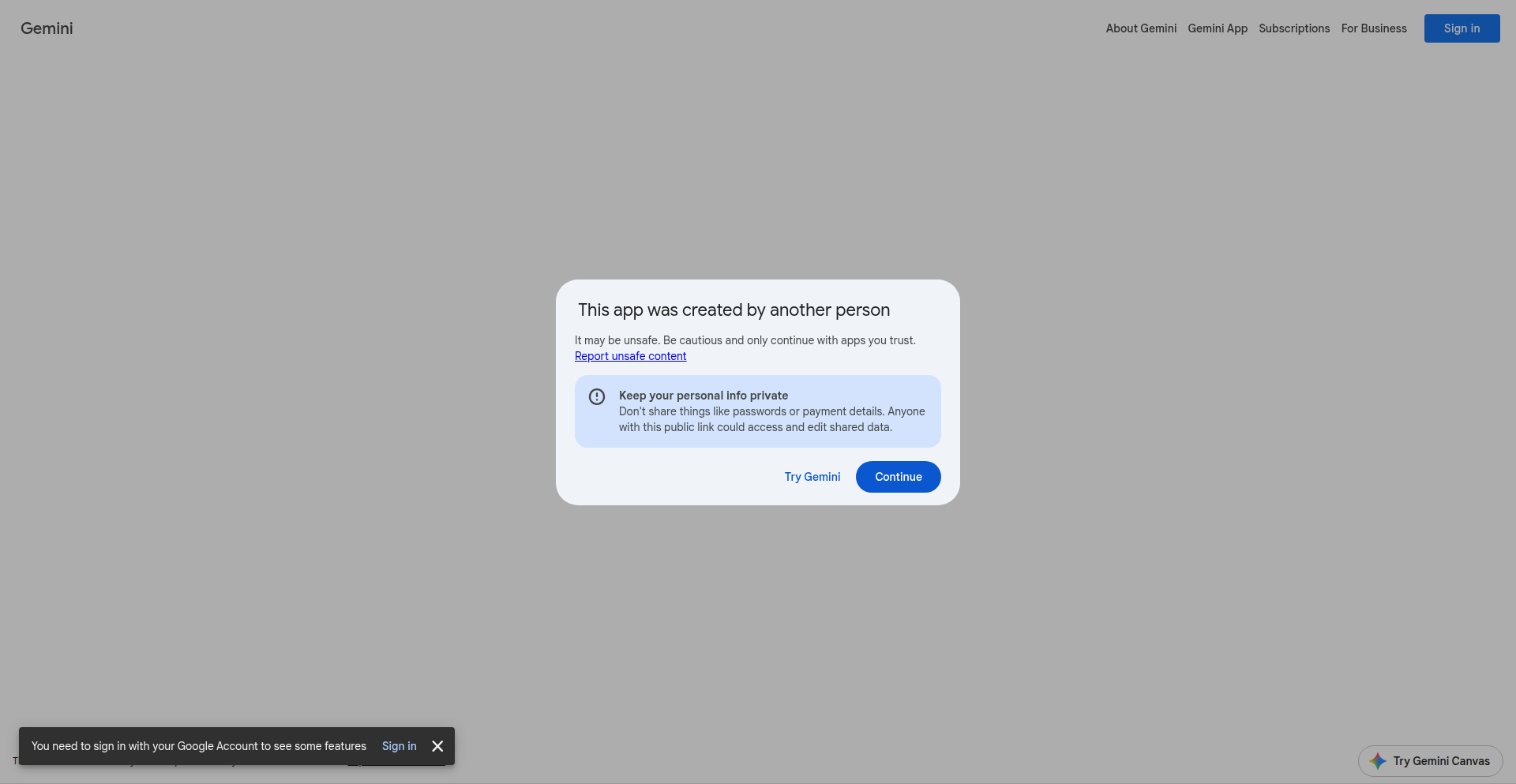
Author
leecy007
Description
A 'Show HN' project that re-imagines the classic 'Fruit Ninja' game using Google's Gemini 3 model to recognize hand gestures via a webcam. It demonstrates how advanced AI models can be integrated into interactive applications for novel user experiences, essentially turning your hand movements into game inputs without needing a touchscreen or physical controller. The innovation lies in leveraging a powerful multimodal AI to interpret visual cues and translate them into game actions, showcasing a creative application of cutting-edge AI for entertainment.
Popularity
Points 1
Comments 0
What is this product?
This project is a proof-of-concept demonstrating how to build an interactive game, inspired by 'Fruit Ninja', using the Gemini 3 AI model. Instead of touching a screen, you control the game by making specific hand gestures detected by your webcam. Gemini 3 analyzes the video feed from your camera, understands the shape and movement of your hand (like 'cutting' with your index finger), and translates these gestures into actions within the game, such as slicing virtual fruits. The core innovation is using Gemini 3's ability to process and understand complex visual information in real-time to enable gesture-based interaction, offering a glimpse into intuitive human-computer interfaces powered by AI.
How to use it?
For developers, this project serves as an educational blueprint for integrating Gemini 3 into interactive applications. The basic setup would involve: 1. Obtaining access to the Gemini 3 API. 2. Capturing video frames from a webcam. 3. Sending these frames to the Gemini 3 API with specific prompts designed to interpret hand gestures (e.g., 'detect if the user is making a cutting motion with their index finger'). 4. Receiving the AI's interpretation (e.g., a command to 'slice'). 5. Implementing game logic that responds to these commands, like spawning fruits and checking for 'slices'. It's a practical example for anyone looking to explore computer vision and AI-driven interactivity in their own projects, whether for games, creative tools, or accessibility interfaces. The '3 shots to build this' comment suggests it's achievable with focused effort, encouraging experimentation.
Product Core Function
· Hand Gesture Recognition: Utilizes Gemini 3 to analyze webcam feed and identify specific hand poses and movements, such as an index finger extended for a 'slice' action. This provides a natural, touch-free input method.
· Real-time Video Processing: Continuously captures and analyzes video frames to ensure responsive game control. This demonstrates the capability of processing continuous visual data for interactive applications.
· AI-driven Game Logic Integration: Connects the recognized gestures to in-game events, like slicing virtual objects. This shows how AI outputs can be directly translated into functional game mechanics, making the AI a core part of the gameplay loop.
· Webcam as Input Device: Replaces traditional input methods (mouse, keyboard, touchscreen) with a standard webcam, highlighting the potential for low-barrier, accessible interactive experiences.
Product Usage Case
· Interactive Gaming: Building gesture-controlled games that offer a unique and engaging player experience, moving beyond traditional controllers or touchscreens. This is particularly useful for casual games or educational apps where intuitive interaction is key.
· Virtual Reality/Augmented Reality Interfaces: Developing more natural ways for users to interact with virtual environments by mapping hand gestures to in-game actions or menu selections within VR/AR applications.
· Accessibility Tools: Creating assistive technologies for individuals with motor impairments, allowing them to control applications or devices using hand gestures detected by a camera, thereby enhancing digital inclusion.
· Creative Art Installations: Designing interactive art pieces where audience participation is driven by their physical movements interpreted by AI, fostering a deeper connection between the viewer and the artwork.
88
Cllavio: The Open-Source Email Engine
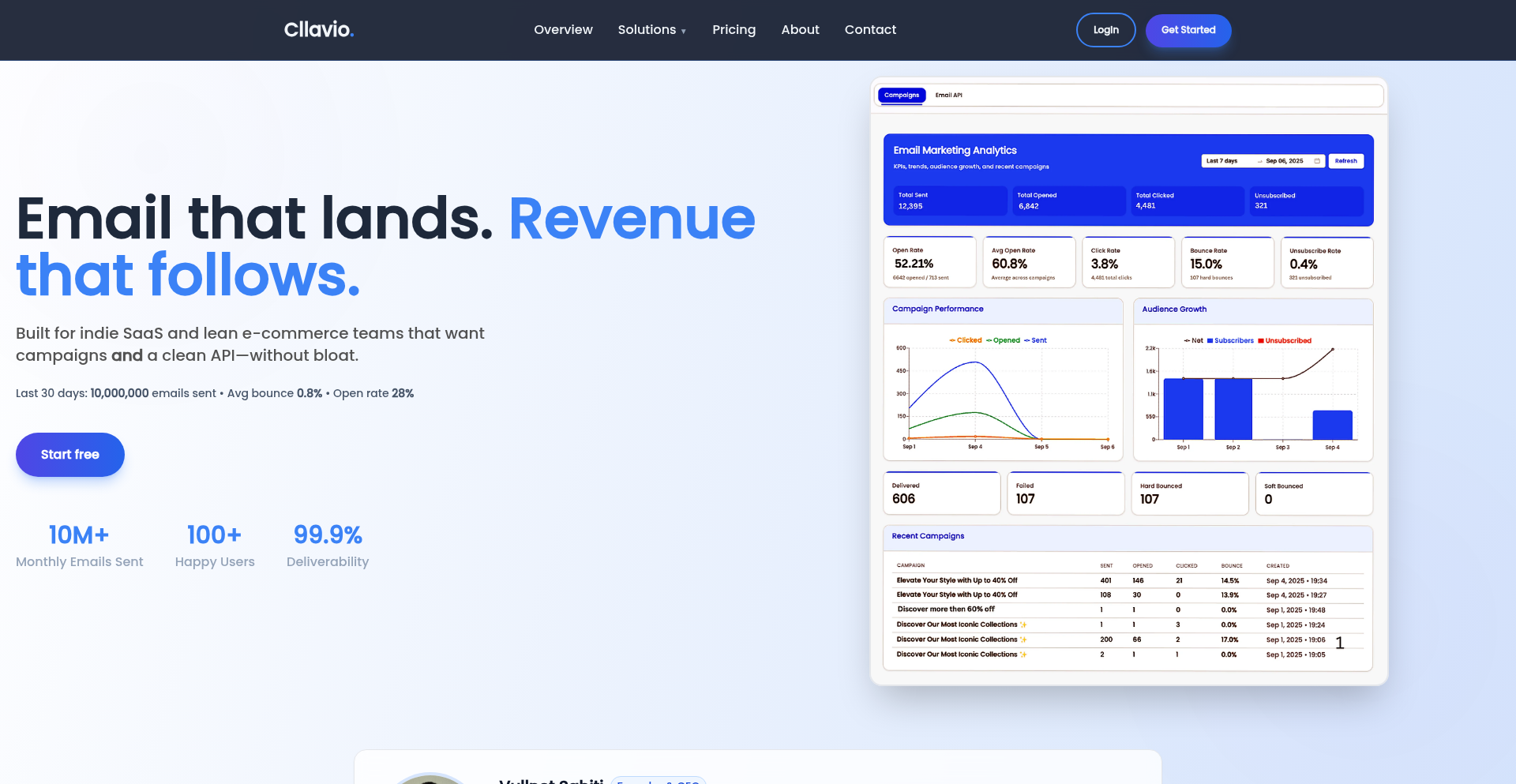
Author
vullnetsahiti
Description
Cllavio is a comprehensive email marketing and email API platform developed from the ground up. It aims to provide a transparent, fast, and affordable alternative to existing email services, offering features like email campaigns, SMTP/REST APIs, deliverability tools, and analytics, all powered by a custom-built, high-deliverability Postfix infrastructure on AWS. This project demonstrates a deep dive into email infrastructure and scalable messaging systems, offering a valuable resource for developers looking to understand or build their own email solutions.
Popularity
Points 1
Comments 0
What is this product?
Cllavio is a self-built email platform that combines email marketing capabilities with a robust email API. At its core, it's an integrated system designed to handle sending and managing emails efficiently. The innovation lies in its scratch-built nature, meaning it doesn't rely on off-the-shelf components for its core email delivery logic. It uses Postfix, a widely-used mail transfer agent, and a custom setup on AWS to ensure high deliverability – meaning your emails are more likely to reach the inbox and not get flagged as spam. This transparency in its infrastructure, from the API to the deliverability tools like SPF, DKIM, and DMARC, sets it apart from many services that obscure these critical details. So, what's the value? It offers developers and businesses more control, understanding, and potentially lower costs for their email sending needs by demystifying and directly managing the underlying infrastructure.
How to use it?
Developers can integrate Cllavio into their applications in two primary ways: via its SMTP relay service or its RESTful email API. For transactional emails (like password resets, order confirmations), developers can configure their applications to send emails through Cllavio's SMTP server, much like they would with other email providers, but with more insight into the delivery process. Alternatively, for more programmatic control, the REST API allows direct interaction for sending emails, managing contacts, and retrieving analytics data. This makes it suitable for a wide range of use cases, from sending newsletters to triggering automated customer communication. The value here is in providing a unified, transparent backend for all email-related operations, simplifying development and improving email reliability.
Product Core Function
· Email Campaigns: Enables creation and sending of marketing emails to segmented contact lists, with built-in analytics for tracking engagement like opens and clicks. The value is in providing a direct channel to customers that bypasses complex third-party integrations, offering clear insights into campaign performance.
· SMTP and REST Email API: Offers flexible ways to send emails programmatically. SMTP is ideal for transactional emails from applications, while the REST API allows for more customized email sending logic. This provides developers with the tools to integrate email sending seamlessly into any workflow, improving responsiveness and automation.
· Deliverability Tools (SPF, DKIM, DMARC): Implements crucial email authentication protocols to enhance sender reputation and ensure emails reach the inbox. This directly addresses the common problem of emails landing in spam folders, increasing the effectiveness of all email communications.
· Bounce Tracking: Automatically identifies and manages bounced emails (hard and soft bounces) to maintain a clean contact list. This is vital for improving sender reputation and ensuring marketing efforts are directed at valid recipients, thus optimizing engagement and reducing wasted resources.
· Analytics (Opens, Clicks): Provides detailed insights into how recipients interact with sent emails, offering data on open rates and click-through rates. This allows businesses to understand what resonates with their audience, enabling data-driven improvements to future email campaigns and content strategy.
· Contact Management: Facilitates organization and segmentation of email recipients for targeted communication. This ensures that the right message reaches the right people, maximizing the impact of email marketing efforts and fostering better customer relationships.
Product Usage Case
· A startup needing to send welcome emails and order confirmations to its users. By using Cllavio's SMTP API, they can ensure these critical transactional emails are delivered reliably without relying on complex configurations or expensive dedicated email services, thus improving customer onboarding experience and trust.
· An e-commerce platform that wants to send targeted promotional emails and newsletters to its customer base. Cllavio's email campaign feature and contact management allow them to segment their audience and deliver personalized messages, driving sales and customer retention with clear performance metrics.
· A developer building a SaaS product that requires sending out automated notifications and usage reports. They can leverage Cllavio's REST API to integrate these email functionalities directly into their application, ensuring a seamless user experience and timely communication.
· A small business owner who struggles with their emails going to spam. By using Cllavio's built-in deliverability tools (SPF, DKIM, DMARC) and bounce tracking, they can significantly improve their email sending reputation and ensure their important communications reach their intended recipients, boosting business outreach.
89
GoTestFlow TUI
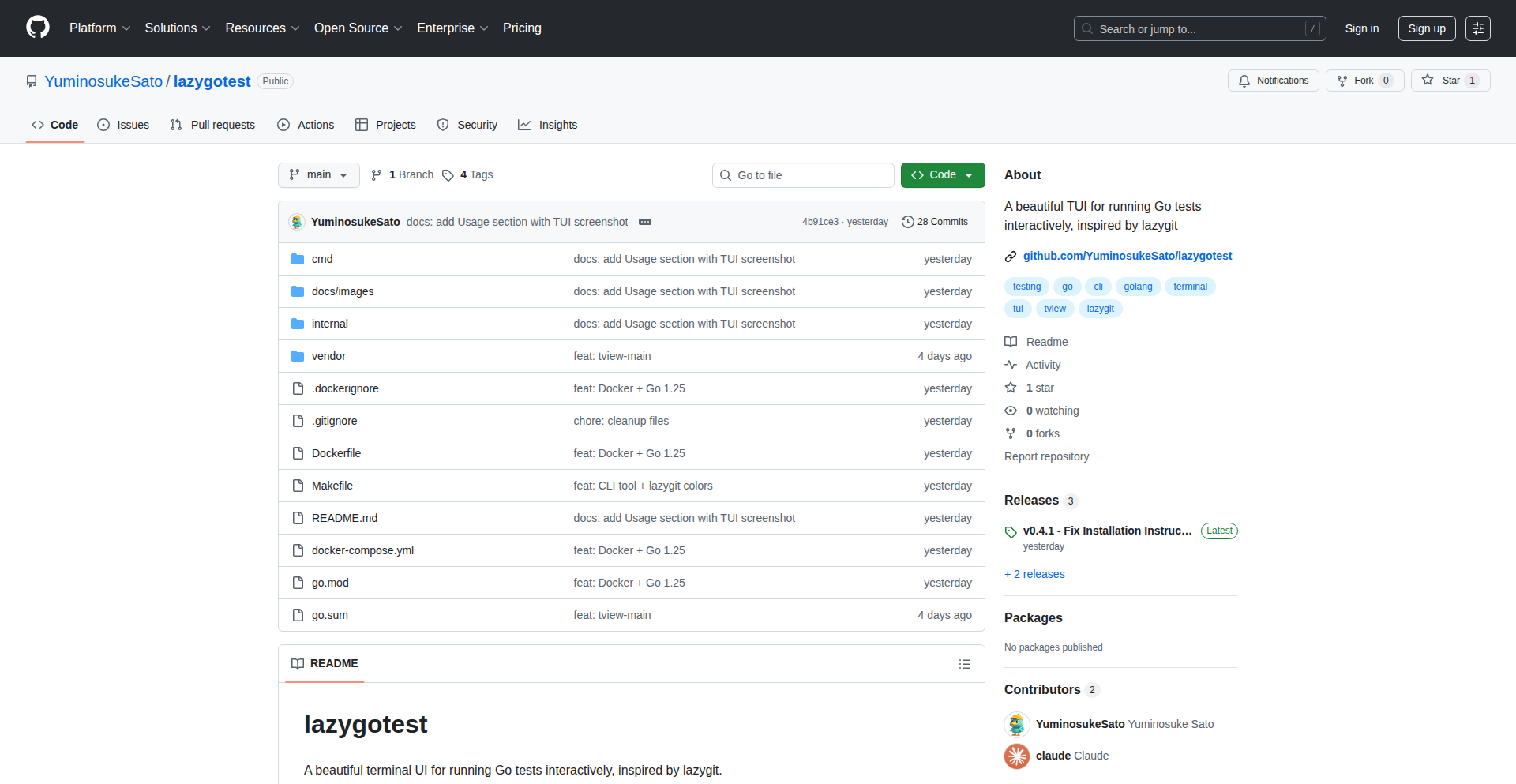
Author
acc_10000
Description
A terminal-based Go test runner inspired by lazygit's UX. It provides an interactive, visual way to browse, run, and analyze your Go tests directly in the terminal, eliminating the need to constantly switch between your editor and command line. It uses a TUI (Text User Interface) framework to offer features like Vim-style navigation, real-time test results, and historical test tracking, all while ensuring accessibility with a WCAG compliant color scheme.
Popularity
Points 1
Comments 0
What is this product?
GoTestFlow TUI is a command-line application that transforms how you run and manage your Go tests. Instead of just seeing plain text output in your terminal, it presents a visually organized interface with multiple panes. One pane lists your Go packages, another shows the tests within a selected package, a third tracks your test history (showing which tests passed or failed), and the last displays detailed logs. The key innovation is its interactive nature: you can navigate using keyboard shortcuts similar to Vim (like 'j' and 'k' to move up and down), run tests by simply pressing 'Enter', and quickly re-run failed tests. It also intelligently finds your Go project by looking for 'go.mod' files. This approach aims to significantly speed up the test feedback loop and make the process less cumbersome.
How to use it?
Developers can install GoTestFlow TUI using the Go command-line tool. Once installed, they can navigate to their Go project directory in the terminal and simply run the command 'lazygotest'. This will launch the TUI interface. From there, they can use keyboard shortcuts to browse packages and tests. Pressing 'Enter' will execute the selected tests, and the results will appear in real-time in the designated panes. Failed tests can be easily re-run by pressing 'r'. The tool is designed to integrate seamlessly into existing Go development workflows, acting as an enhancement to the standard `go test` command.
Product Core Function
· Package and Test Navigation: Allows developers to browse through their Go project's packages and individual test functions using intuitive, Vim-like keyboard shortcuts. This reduces cognitive load and speeds up test selection.
· Interactive Test Execution: Enables running tests with a single key press (Enter) and observing results instantaneously in a split-screen view. This provides immediate feedback on code changes, improving developer productivity.
· Test History and Rerunning Failures: Tracks past test runs, allowing developers to quickly identify and re-run only the tests that previously failed. This is a significant time-saver when debugging.
· Real-time Log Streaming: Displays detailed output and logs for running tests in a dedicated pane, providing insights into test behavior without needing to scroll through a monolithic log file.
· Project Auto-Detection: Automatically identifies the root of a Go project by searching for 'go.mod' files in parent directories, simplifying setup and making it usable across various project structures.
· Accessibility Compliant Color Scheme: Utilizes a color scheme that adheres to WCAG 2.1 AA standards, ensuring better readability and usability for developers with visual impairments.
· Docker Integration: Supports running tests within isolated Docker environments, ensuring consistent and reproducible test execution regardless of the local machine's setup.
Product Usage Case
· A Go developer is working on a complex feature and has made several changes to the codebase. Instead of running `go test ./...` and sifting through a long output, they launch GoTestFlow TUI. They can quickly navigate to the specific package they modified, see the individual tests, and run them with 'Enter'. If a test fails, they can immediately see the relevant log output in another pane and press 'r' to rerun that specific failed test without recompiling or re-running everything. This drastically speeds up the debugging cycle.
· A team is collaborating on a Go project. To ensure consistent testing environments, they configure GoTestFlow TUI to run tests within Docker containers. This guarantees that tests are executed with the same dependencies and configurations for every developer and in CI/CD pipelines, preventing 'it works on my machine' issues.
· A developer is new to a large Go codebase. They use GoTestFlow TUI to explore the test suite, understanding the different tests and packages through its structured interface and Vim-like navigation. This makes onboarding and understanding the existing test coverage much more efficient than navigating file by file in their editor.
90
Agent Smith: The OSS Agent Orchestrator
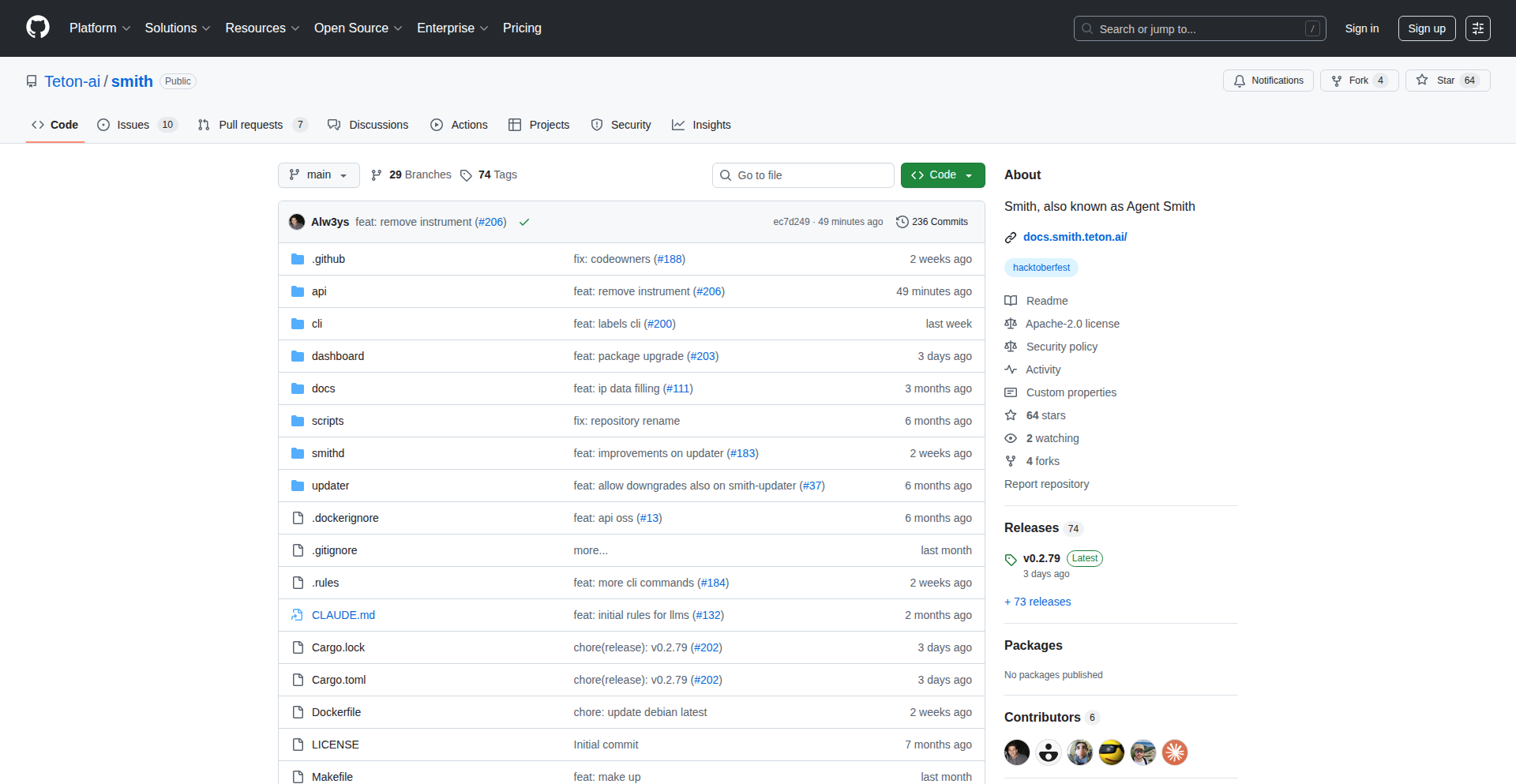
Author
alw3ys
Description
Agent Smith is an open-source project designed to simplify the creation and management of autonomous AI agents. It tackles the complexity of chaining multiple AI models and tools together to perform sophisticated tasks, acting as a central orchestrator for these 'agents'. The innovation lies in its flexible architecture, allowing developers to define agent behaviors and workflows programmatically, effectively bridging the gap between raw AI model capabilities and practical, multi-step problem-solving.
Popularity
Points 1
Comments 0
What is this product?
Agent Smith is an open-source software framework that acts as a conductor for AI agents. Imagine you have several AI tools, like a language model for writing, another for image generation, and a web search tool. Instead of manually switching between them, Agent Smith lets you define a sequence or a decision tree for how these agents should interact to achieve a larger goal. For example, you could tell it to: 'Research a topic, then write a blog post about it, and finally generate a thumbnail image for that post.' The core innovation is its ability to manage the flow of information and actions between different AI models and external tools, making complex AI workflows manageable and reproducible. This means you can build intelligent systems that can reason, plan, and execute tasks autonomously, something that was previously very difficult to achieve with disparate AI tools.
How to use it?
Developers can use Agent Smith by defining their agent workflows in code. This involves specifying the sequence of actions, the AI models or tools to be used for each action, and how the output of one action should be fed as input to the next. Agent Smith provides a structured way to integrate various LLMs (Large Language Models) like GPT-4, Claude, or even local models, as well as external tools such as web search APIs, code interpreters, or custom scripts. You would typically install Agent Smith and then write Python scripts (or other supported languages) to configure your agents and their tasks. This allows for rapid prototyping of AI-powered applications, from intelligent chatbots that can browse the web to automated content generation systems. The practical value is in abstracting away the boilerplate code needed to manage AI interactions, letting developers focus on the intelligence and logic of their applications.
Product Core Function
· AI Agent Orchestration: Provides a framework to define, manage, and execute sequences of AI agent actions, allowing for complex task automation. This is valuable for building sophisticated AI applications that require multiple steps and reasoning.
· Tool Integration: Enables seamless integration of various AI models (LLMs) and external tools (web search, APIs, code execution), acting as a unified interface. This is crucial for extending AI capabilities beyond single model limitations.
· Workflow Definition: Allows developers to programmatically define agent behaviors and task flows using code, making complex AI logic understandable and maintainable. This significantly speeds up development and debugging of AI-powered systems.
· State Management: Manages the state and context across multiple agent interactions, ensuring that information is correctly passed and utilized throughout a workflow. This is essential for maintaining coherence and effectiveness in long-running AI tasks.
· Extensibility: Designed to be easily extendable with custom agents and tools, fostering a community of developers to share and build upon. This promotes innovation and allows for specialized AI solutions.
Product Usage Case
· Automated Research Assistant: An AI agent can be configured to scour the web for specific information, synthesize findings, and then generate a summarized report. This addresses the problem of manual information gathering and analysis for researchers and students.
· Content Generation Pipeline: Developers can build a system where an AI agent first outlines a blog post, then writes the content based on the outline, and finally generates a relevant image for the post. This solves the challenge of creating engaging multi-modal content efficiently.
· Code Debugging and Refinement: An agent could be tasked with identifying bugs in a codebase, suggesting fixes, and even attempting to implement those fixes, then testing the changes. This helps developers streamline the debugging process and improve code quality.
· Personalized Learning Tutor: An AI agent can adapt to a user's learning pace, answering questions, providing explanations, and generating practice problems based on specific subjects. This creates a more interactive and effective learning experience.
91
Pre-Coded Crew
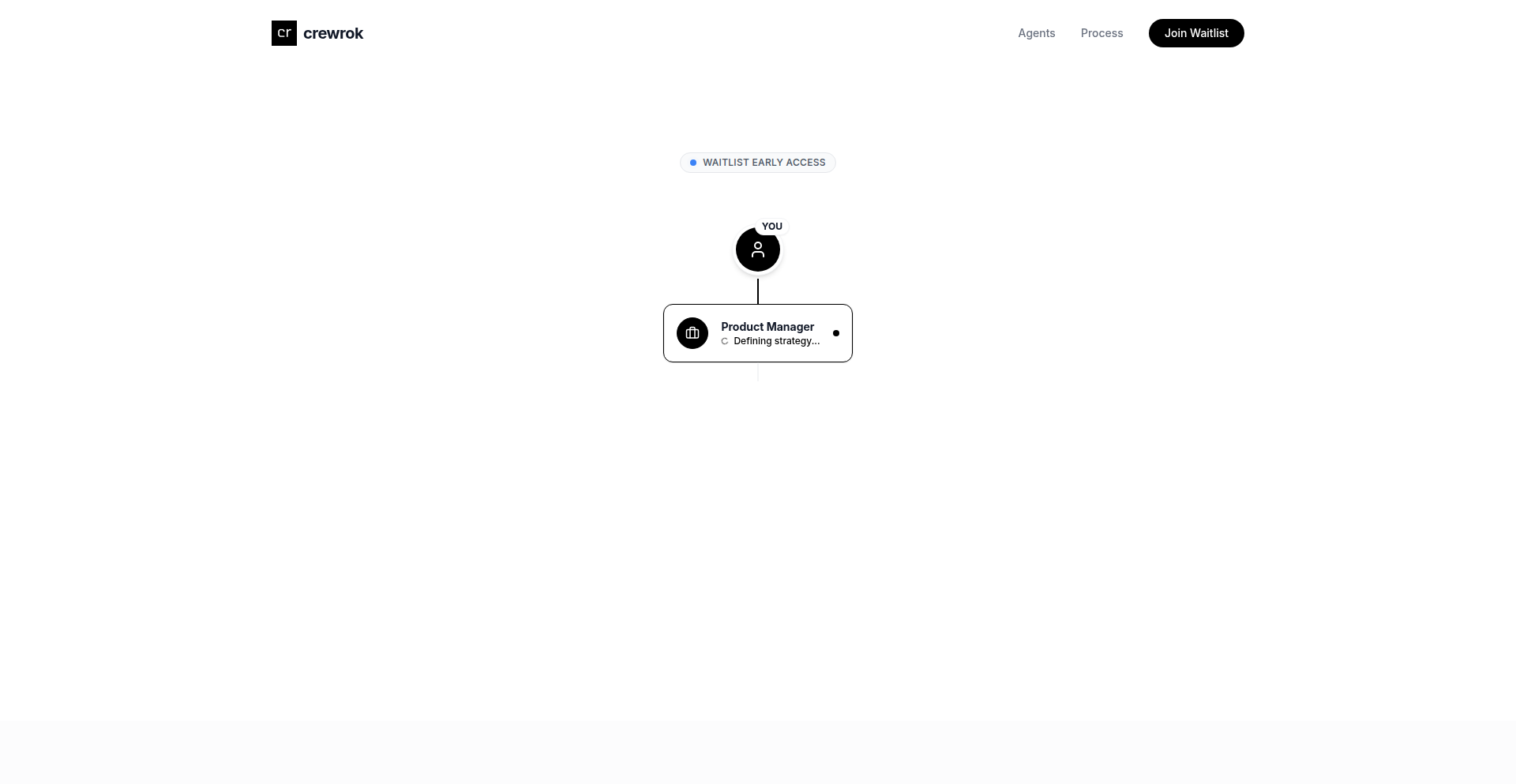
Author
rokontech
Description
This project tackles the perennial hiring challenge by fundamentally rethinking the process. Instead of the traditional 'hire, train, integrate' model, it offers pre-trained, ready-to-deploy coding modules. The core innovation lies in a declarative system that describes desired team capabilities, which then intelligently selects and assembles suitable pre-built components. This dramatically accelerates project initiation and reduces the risk associated with human resource bottlenecks.
Popularity
Points 1
Comments 0
What is this product?
Pre-Coded Crew is a system designed to overcome the slow and often inefficient process of building development teams. It's not about hiring people in the traditional sense. Instead, it operates on the principle of 'hiring' code. You describe the functions and capabilities you need for your project, and the system intelligently selects and integrates pre-built, highly optimized code modules that act as your 'crew'. Think of it like a sophisticated Lego builder for software development teams, where the bricks are already functional code components, tested and ready to go. The innovation is in the declarative approach and the smart assembly of these components, bypassing the manual, time-consuming process of recruitment and onboarding.
How to use it?
Developers would typically interact with Pre-Coded Crew through a configuration interface or an API. You would define your project's requirements in a declarative language, specifying the desired outcomes, functionalities, and performance characteristics. For example, you might declare: 'I need a backend service for user authentication with robust security and API gateway integration.' The system then interprets these requirements, identifies the optimal pre-coded modules from its library, and orchestrates their integration into a cohesive unit. This could be used to rapidly prototype a new application, quickly staff a new feature development, or augment an existing team with specialized, pre-built functionalities without the overhead of hiring.
Product Core Function
· Declarative Capability Specification: Allows users to define project needs using high-level descriptions rather than granular code. This is valuable because it abstracts away the complexity of implementation, allowing focus on business logic and desired outcomes, thus speeding up initial planning and reducing misunderstandings.
· Pre-Coded Module Library: A curated collection of tested and optimized code components for common development tasks (e.g., authentication, data processing, API endpoints). This is valuable as it provides immediate access to reliable building blocks, saving significant development time and reducing the risk of bugs in foundational functionalities.
· Intelligent Module Assembly: An AI-driven engine that selects and integrates the most appropriate pre-coded modules based on the declarative specifications. This is valuable because it automates the complex task of combining disparate code pieces, ensuring compatibility and efficiency, much like a skilled architect assembling blueprints.
· On-Demand Deployment: Enables rapid provisioning of functional code units as needed for projects. This is valuable for agile development, allowing teams to quickly scale or adapt to changing project demands without the delays of traditional hiring processes.
Product Usage Case
· Rapid Prototyping: A startup needs to quickly build a Minimum Viable Product (MVP) to test a new market idea. Instead of hiring a full team, they use Pre-Coded Crew to assemble the core functionalities like user registration, data storage, and basic API endpoints, getting a working prototype in days, not months, allowing them to validate their idea much faster and more cost-effectively.
· Feature Augmentation: An established e-commerce platform wants to add a complex new recommendation engine. The existing team is stretched thin. They leverage Pre-Coded Crew to deploy a pre-built, high-performance recommendation module. This allows them to integrate advanced functionality quickly, enhancing their product offering and customer experience without disrupting their current development velocity.
· Microservice Development: A developer is building a distributed system and needs a set of microservices for tasks like image processing, notification delivery, and background job execution. They use Pre-Coded Crew to select and configure specialized microservices from the library, effectively 'hiring' these code units to perform specific tasks, leading to a more modular, scalable, and maintainable architecture.
92
Cross-Platform Push Notification Navigator
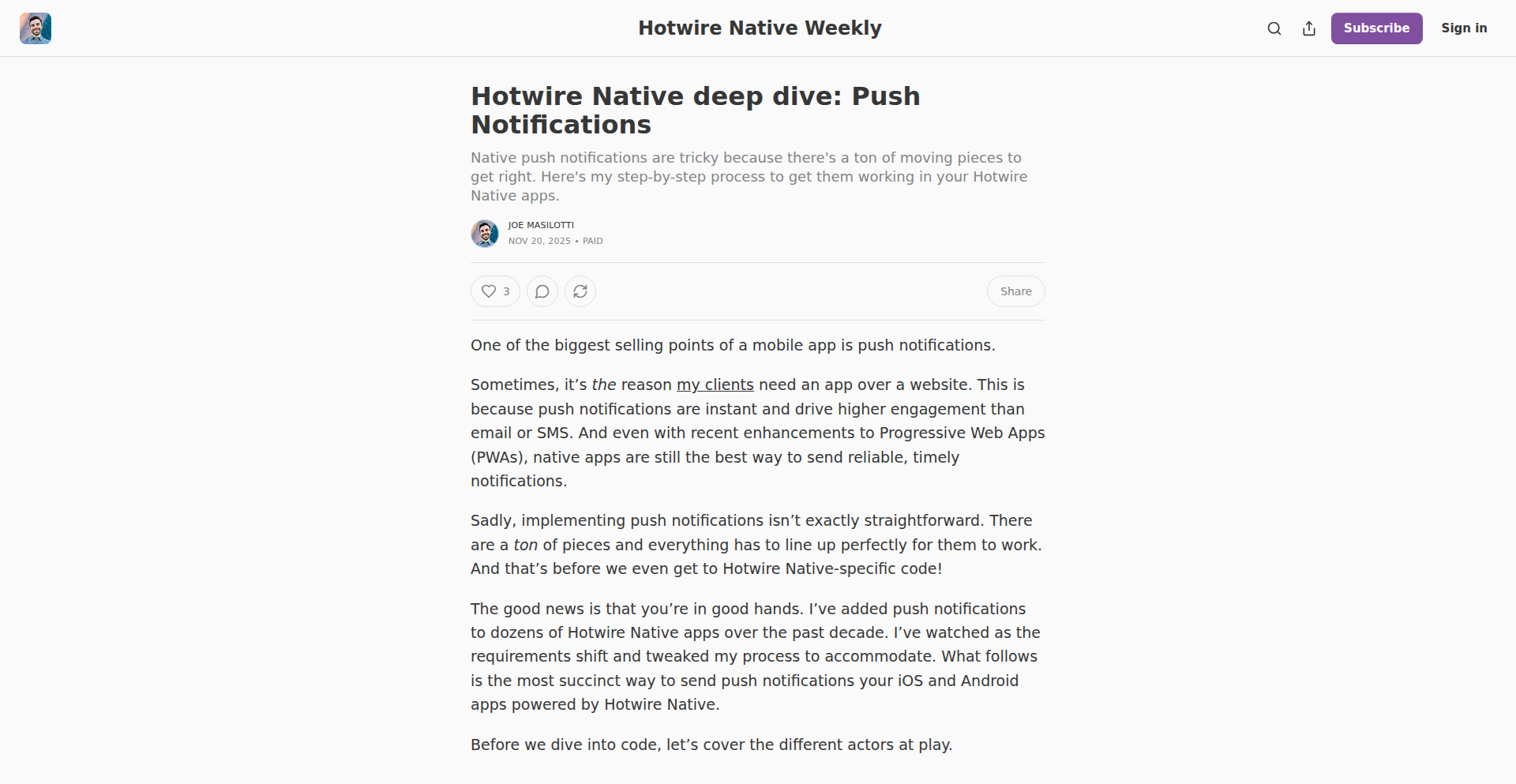
Author
joemasilotti
Description
This project offers a clear, step-by-step guide to implementing push notifications across iOS, Android, and Rails. It tackles the complexity of integrating with different platform services (like APNS for iOS and FCM for Android) and the backend (Rails) into a unified and understandable workflow. The innovation lies in its pedagogical approach, distilling a notoriously complex multi-platform integration into a digestible guide, making push notifications accessible to more developers.
Popularity
Points 1
Comments 0
What is this product?
This is a comprehensive guide designed to demystify the process of sending push notifications to users' devices, regardless of whether they are using an iPhone (iOS) or an Android phone, and how to manage this from a web application built with Ruby on Rails. The core technical challenge it addresses is the fragmentation of notification systems: iOS uses Apple Push Notification Service (APNS), Android uses Firebase Cloud Messaging (FCM), and a backend like Rails needs to communicate with both. This guide breaks down the intricate configuration, credential management (certificates, keys), and the server-side logic required to send messages to the correct platform and device. The innovation is in its structured, educational format that simplifies these complex, cross-platform technical integrations, aiming to lower the barrier to entry for developers who want to leverage push notifications.
How to use it?
Developers can use this project as a learning resource and a practical roadmap. It's intended to be followed sequentially. You would typically start by understanding the prerequisites for each platform (e.g., setting up developer accounts, registering apps). Then, you'd follow the guide's instructions for configuring APNS for iOS and FCM for Android, which involves generating and uploading specific keys or certificates. Finally, the guide explains how to integrate this with your Rails backend, showing how to use libraries or write code to send notification payloads to the appropriate services. This is useful for any developer building mobile-first applications who wants to effectively engage users with real-time updates and alerts, without getting bogged down in platform-specific technicalities.
Product Core Function
· iOS Push Notification Setup: Provides clear instructions for configuring Apple Push Notification Service (APNS), enabling developers to send alerts, badges, and sounds to iOS devices. This simplifies the often-perplexing process of generating and managing APNS certificates and keys, directly benefiting iOS app developers by reducing setup time and potential errors.
· Android Push Notification Setup: Details the steps for integrating with Firebase Cloud Messaging (FCM), allowing developers to send messages to Android devices. This is crucial for engaging the vast Android user base and involves setting up Firebase projects and obtaining server keys, making it easier for Android developers to implement notification features.
· Rails Backend Integration: Guides developers on how to connect their Ruby on Rails application to both APNS and FCM. This involves explaining how to send notification requests from the server to the respective platform services, often using popular gems or custom API calls. This offers immense value to backend developers by showing a unified way to manage and dispatch notifications to diverse mobile platforms.
· Unified Workflow Explanation: Offers a consolidated perspective on the entire push notification pipeline, from the backend event to the device delivery. This educational aspect breaks down the complexity of multi-platform communication, enabling developers to understand the end-to-end flow and troubleshoot issues more effectively. Its value lies in providing a holistic view that prevents developers from getting lost in isolated platform details.
Product Usage Case
· A startup developer building a new social media app needs to alert users when they receive a new message. Using this guide, they can follow the step-by-step instructions to set up push notifications for both iOS and Android users, integrating seamlessly with their existing Rails backend, ensuring timely delivery of alerts and improving user engagement without needing to hire a specialized notification engineer.
· A freelance developer is tasked with adding a real-time update feature to an existing e-commerce platform built on Rails. This project helps them understand how to configure APNS and FCM from scratch, and how to send product availability alerts or order status updates to customer's mobile devices via push notifications, effectively enhancing the user experience and driving repeat business.
· A small team working on a content delivery app wants to notify users about new articles or breaking news. This guide provides the necessary technical blueprint to achieve this across all major mobile platforms. They can leverage the Rails integration part to trigger notifications based on new content publication, directly impacting user retention and content consumption rates.
93
StealthStash Price Tracker
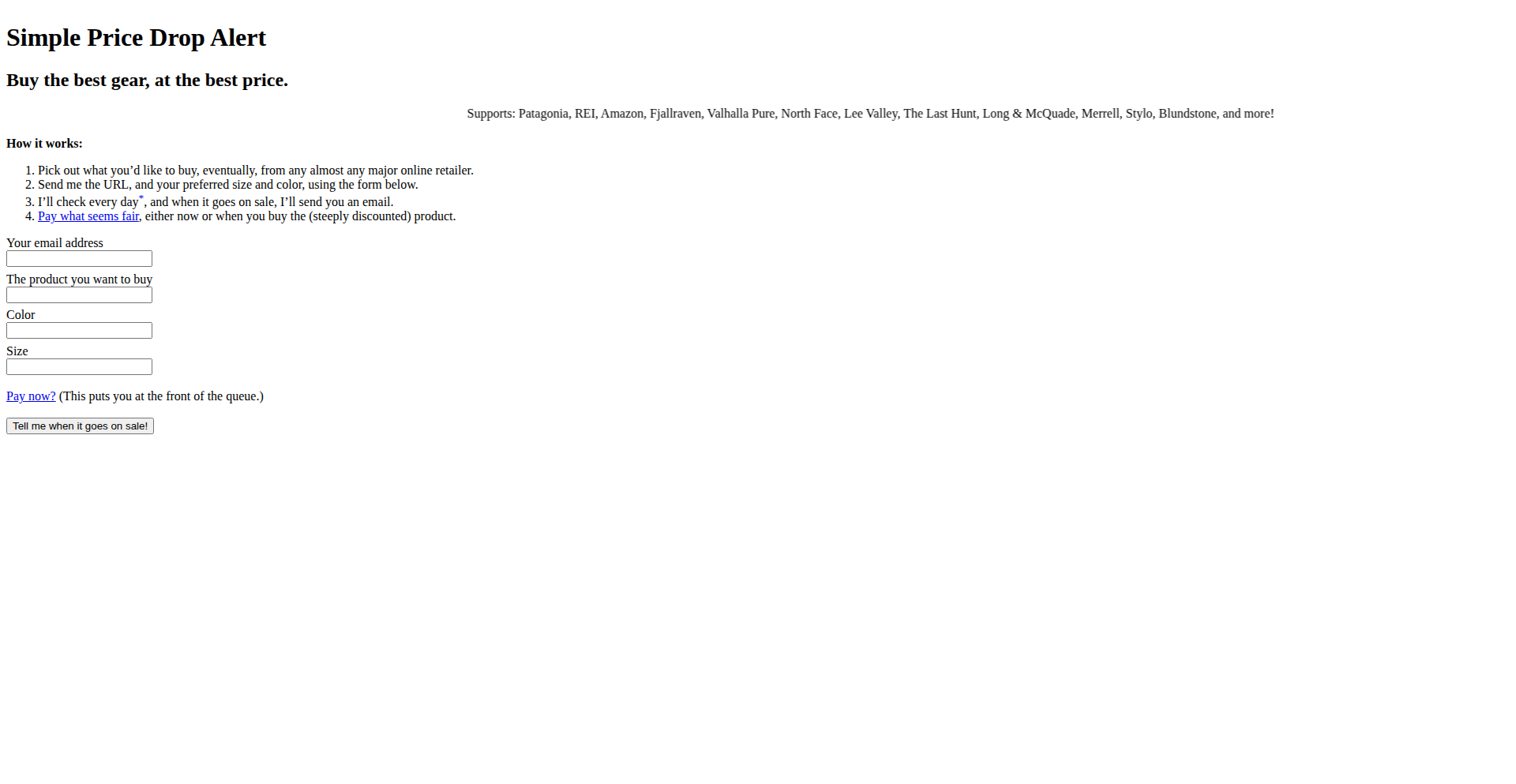
url
Author
Curiositry
Description
A smart, automated system that monitors your favorite clothing and gear for price drops. It uses web scraping and automation to ensure you never miss a sale on your essential items, saving you time and money. It's like having a personal shopper who only alerts you when it's the perfect time to buy.
Popularity
Points 1
Comments 0
What is this product?
This project is an intelligent price monitoring tool that leverages web scraping techniques to track specific items you're interested in. Instead of manually checking websites for sales, it uses Python scripts, specifically the Scrapy framework for efficient data extraction, and Selenium for handling dynamic web content (like websites that change prices as you browse). A simple Cron job then automates these checks regularly. The innovation lies in its targeted approach: you tell it what you want, and it tells you when the price is right, eliminating the need for constant manual vigilance and the mental overhead of remembering to shop.
How to use it?
Developers can deploy this system to automate price tracking for any online item. The core idea is to configure the system with specific product URLs, target sizes, and desired sale thresholds. It can be integrated into personal workflows to automatically notify you (e.g., via email or a simple alert) when a price drops below a certain point. For example, you could set it to watch for your favorite brand of running shoes in a specific size and color, and it will alert you when they go on sale, allowing you to quickly make a purchase without constantly checking multiple retail sites.
Product Core Function
· Automated Web Scraping: Uses Scrapy to efficiently extract product information and prices from e-commerce websites. This saves you the manual effort of browsing multiple sites.
· Dynamic Content Handling: Employs Selenium to interact with websites that load content dynamically, ensuring accurate price capture even on complex pages. This means it won't miss price changes hidden behind interactive elements.
· Scheduled Monitoring: Leverages Cron jobs for regular, automated checks of product prices at predetermined intervals. This guarantees timely notifications without any user intervention.
· Customizable Alerts: Allows users to define specific items, sizes, and price thresholds for notifications. This ensures you only get alerted about what matters to you.
· Smart Stock-Up Mechanism: Designed to help you buy essentials when they are cheapest, enabling strategic purchasing and long-term savings. You buy what you need, when it's a great deal.
Product Usage Case
· Personal Wardrobe Management: A user wants to buy a specific brand of jeans in their size but only when they are on sale. They configure StealthStash to monitor the jeans' URL and set a notification for a price drop. When the jeans go on sale, they receive an alert and can purchase them at a discount, avoiding impulse buys and ensuring they get their preferred item for less.
· Tech Gear Acquisition: A developer wants to purchase a specific graphics card but knows prices fluctuate significantly. They set up StealthStash to track the product page and alert them when the price drops below a target value. This allows them to snag the card at a favorable price without constantly refreshing deal websites.
· Hobbyist Supply Tracking: A gamer wants to buy a particular collectible figure. They configure StealthStash to monitor the product page for price changes. When the price drops, they are notified, allowing them to secure the collectible without paying a premium during high-demand periods.
94
LLM-ArbScanner
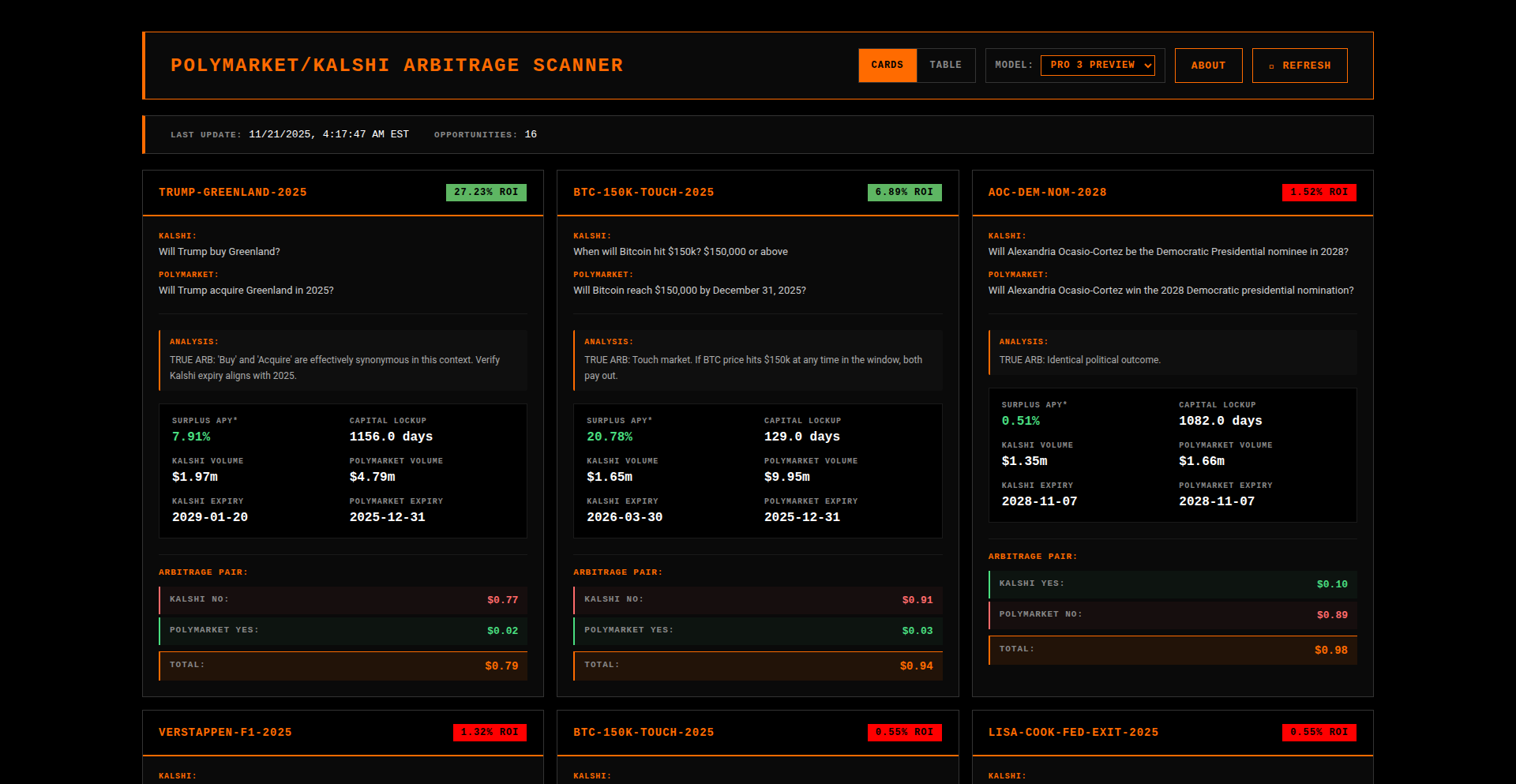
Author
bojangleslover
Description
This project leverages a Large Language Model (LLM) to scan prediction markets like Polymarket and Kalshi, identifying profitable arbitrage opportunities. It detects both direct 'true arbs' (identical markets across platforms) and 'stat arbs' (highly correlated but distinct markets). The innovation lies in using AI to understand the semantic similarities between different market descriptions, going beyond simple keyword matching to uncover nuanced trading advantages. This offers a significant edge for traders by automating complex market analysis.
Popularity
Points 1
Comments 0
What is this product?
This is an automated tool that uses AI (specifically a Large Language Model) to find trading opportunities in prediction markets. Think of it like a super-smart assistant that constantly watches two different marketplaces for event prediction contracts. It doesn't just look for identical contracts on both platforms (true arbitrage). It also uses AI to understand if two *different* contracts on different platforms are so similar in their likely outcome that you could profit by betting on one and against the other. For example, if one market asks 'Will Trump be impeached in his second term?' and another asks 'Will Trump be impeached this year?', the LLM can recognize their strong correlation and potential for a statistical arbitrage. This is valuable because finding these hidden opportunities manually is incredibly time-consuming and difficult.
How to use it?
For developers, this project can be integrated into existing trading bots or used as a standalone market intelligence tool. The core idea is to feed market data from Kalshi and Polymarket into the LLM, which is then trained or prompted to compare market descriptions. The output would be a list of potential arbitrage opportunities, ranked by their perceived profitability. Developers could build APIs around this to get real-time alerts, or use it to automate trading strategies by automatically executing trades when a profitable arb is detected. The current implementation scans markets with over $1 million in volume every 4 hours, providing a significant window for action. Future enhancements could include direct trading execution by connecting to the platforms' APIs (once their backend infrastructure is identified).
Product Core Function
· LLM-driven market semantic analysis: Uses AI to understand the meaning and correlation of market descriptions, enabling the discovery of statistical arbitrage opportunities that keyword matching would miss. This is valuable because it uncovers more complex and potentially more profitable trading scenarios.
· Cross-platform market scanning: Continuously monitors multiple prediction markets (Kalshi and Polymarket) to identify opportunities. This is valuable as it provides a comprehensive view of the market landscape, ensuring no profitable trade is overlooked.
· Identification of 'True Arbs': Detects identical markets listed on different platforms, offering straightforward risk-free profit. This is valuable for quick, low-risk gains.
· Identification of 'Stat Arbs': Identifies correlated markets that, when traded strategically, can yield profit. This is valuable for more sophisticated traders looking for higher potential returns.
· Automated opportunity flagging: Presents identified arbitrage opportunities in a clear, actionable format. This is valuable for traders by saving time and reducing the manual effort required to find trades.
Product Usage Case
· A day trader wants to maximize their profit from small price discrepancies. They integrate LLM-ArbScanner into their system. The tool identifies that on Polymarket, 'Will the S&P 500 close above 5000 on January 1st, 2025?' is priced at 60%, while on Kalshi, a very similar market 'Will the S&P 500 reach 5000 by the end of 2024?' is priced at 65%. The LLM recognizes the high correlation. The trader uses this insight to buy the 60% market on Polymarket and sell the 65% market on Kalshi, locking in a profit.
· A quantitative analyst is looking for new strategies to exploit market inefficiencies. They use LLM-ArbScanner to analyze a large volume of data from prediction markets. The tool flags a 'stat arb' related to a political event: one market on Polymarket asks 'Will candidate X win the primary election?' and another on Kalshi asks 'Will candidate X be the eventual nominee?'. The LLM understands that the latter is a prerequisite for the former. By analyzing the prices, the analyst discovers that the probability implied by the 'nominee' market is significantly lower than the probability implied by the 'primary' market, suggesting an arbitrage opportunity to bet against the nominee market and for the primary.
· A high-frequency trader needs to identify and act on opportunities extremely quickly. They use LLM-ArbScanner to receive real-time alerts for 'true arbs' where the exact same event is priced differently across platforms. For instance, if a specific cryptocurrency future contract has a bid-ask spread that creates a small, risk-free profit opportunity, the scanner immediately alerts the trader, allowing them to execute trades within milliseconds to capture the difference before it disappears.
95
AI Expert Foundry
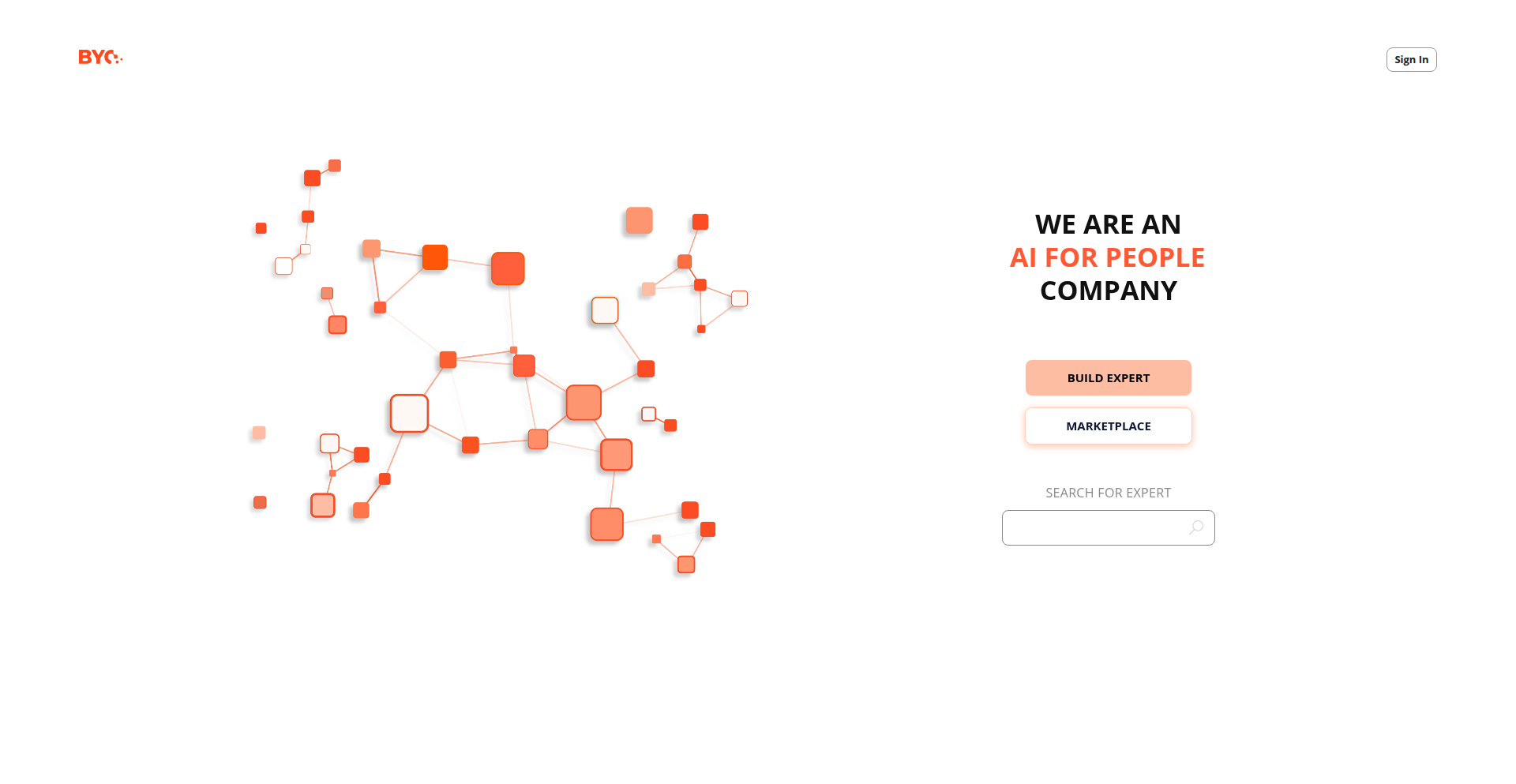
Author
BYO_Inc
Description
A no-code platform enabling users to build, monetize, and orchestrate AI experts from Large Language Models (LLMs). It democratizes the creation of specialized AI agents, allowing anyone to turn LLM capabilities into market-ready products without deep coding knowledge. The innovation lies in abstracting complex LLM integration and orchestration into a user-friendly interface, bridging the gap between raw AI power and practical business solutions.
Popularity
Points 1
Comments 0
What is this product?
AI Expert Foundry is a revolutionary no-code platform designed to empower individuals and businesses to create, deploy, and profit from custom AI experts. Instead of writing complex code to integrate and manage Large Language Models (LLMs), users can visually design AI agents that perform specific tasks. Think of it like building specialized digital assistants for niche problems. The core innovation is its 'orchestration' engine, which allows these AI experts to collaborate and chain together their functionalities, creating sophisticated workflows from simple building blocks. This dramatically lowers the barrier to entry for leveraging cutting-edge AI.
How to use it?
Developers and entrepreneurs can use AI Expert Foundry by accessing a visual interface to define the 'persona' and 'skills' of their AI expert. This involves specifying the LLM to be used, providing relevant data or knowledge bases, and defining the input/output formats. For example, you could define an 'AI Legal Assistant' that specializes in contract review by feeding it legal documents and setting up prompts. The platform then handles the underlying LLM calls and complex API integrations. Users can then choose to integrate these AI experts into their existing applications via APIs, embed them on websites, or sell access directly through the platform's marketplace. So, this is useful because it lets you quickly build and deploy custom AI solutions for your business needs or to create new AI-powered products without needing to be an LLM expert yourself.
Product Core Function
· Visual AI Expert Builder: Allows users to define custom AI agents by selecting LLMs, configuring prompts, and uploading knowledge bases. This is valuable because it enables rapid prototyping and creation of specialized AI without extensive coding, directly translating ideas into functional AI agents.
· No-Code Orchestration Engine: Enables the chaining and coordination of multiple AI experts to perform complex tasks. This is valuable as it allows for the creation of sophisticated AI workflows that would otherwise require significant programming effort, enabling more advanced AI solutions.
· Monetization Tools: Provides built-in features for selling access to AI experts, either directly or through integrations. This is valuable for entrepreneurs and businesses looking to capitalize on AI innovation by turning their AI creations into revenue streams.
· API Integrations: Offers robust APIs for embedding AI experts into existing applications and workflows. This is valuable because it allows developers to seamlessly integrate powerful AI capabilities into their current tech stacks, enhancing existing products and services.
· Knowledge Management: Facilitates the upload and organization of data and documents for AI experts to reference. This is valuable for ensuring AI agents have the specific context and information needed to perform their tasks accurately and effectively.
Product Usage Case
· A marketing agency can use AI Expert Foundry to build a 'Social Media Content Generator' AI expert, trained on their clients' brand guidelines and past successful campaigns. They can then embed this expert into their content creation tools, drastically speeding up content production and improving quality for clients. This solves the problem of time-consuming manual content ideation and creation.
· A small e-commerce business can create a 'Customer Support Bot' AI expert, fine-tuned with their product catalog and FAQs. This bot can be deployed on their website to handle common customer inquiries 24/7, improving customer satisfaction and reducing the burden on human support staff. This addresses the challenge of providing timely and efficient customer service.
· A legal tech startup can develop a 'Contract Review AI' expert. By feeding it legal templates and case law, it can identify potential risks and deviations from standard clauses. This expert can then be offered as a service to law firms or businesses, automating a tedious and time-intensive legal process and reducing the cost of legal services. This tackles the problem of high costs and slow turnaround times in legal document analysis.
96
GPT-5 Workflow Disruption Analyzer
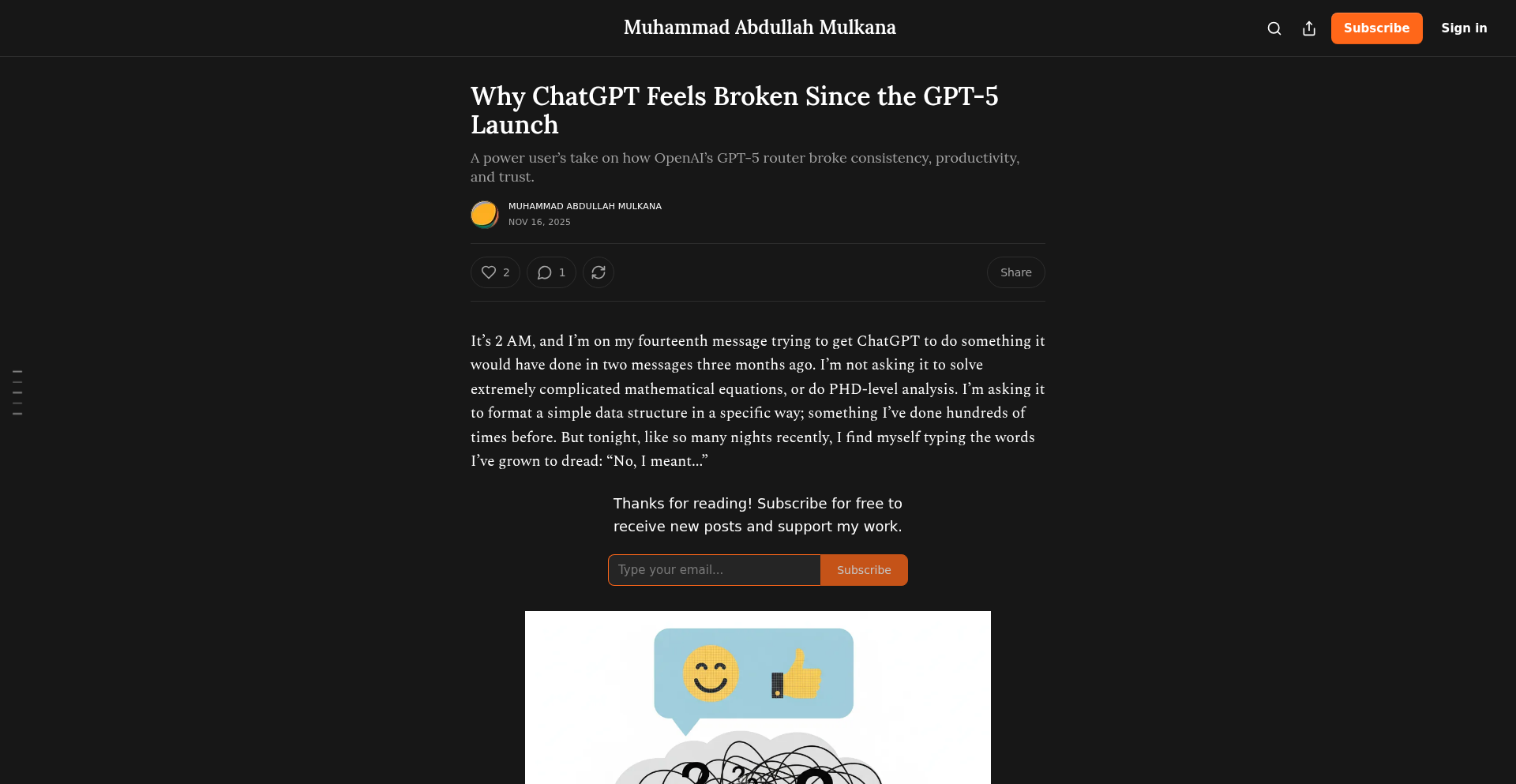
Author
muhammad-shafat
Description
This project is a deep dive into why the latest GPT-5 model has negatively impacted coding and prototyping workflows previously optimized for GPT-3.5. It identifies specific, measurable issues with the router system switching between model variants, leading to verbose but less useful responses and degraded instruction following. The value lies in understanding and potentially mitigating these regression issues for developers.
Popularity
Points 1
Comments 0
What is this product?
This is a technical investigation into the observed degradation in ChatGPT's performance when using GPT-5, particularly for coding and prototyping tasks. The core technical insight is how the invisible router system that switches between different model versions (like GPT-3.5 and GPT-5) can lead to a noticeable drop in response quality. This includes responses becoming overly wordy without adding substance ('verbose but hollow') and a decline in the model's ability to accurately follow user instructions ('instruction following collapsed'). The innovation lies in systematically identifying and documenting these regressions, providing concrete evidence and analysis that can inform future model development and usage strategies. So, what's in it for you? It helps you understand why your AI coding assistant might be performing worse and what to expect from newer models.
How to use it?
For developers, this project serves as a crucial advisory. It doesn't provide a direct tool to 'fix' GPT-5, but rather a detailed analysis and discussion that can inform your approach. You can use this information to adjust your prompts, set expectations, or even advocate for improvements. If you're integrating LLMs into your development workflow, understanding these limitations is key to avoiding frustration and optimizing your productivity. This analysis is particularly useful when deciding whether to upgrade to the latest models for critical tasks. So, how can you use this? By understanding these insights, you can make more informed decisions about which AI models and versions to use for your projects, potentially saving you time and effort.
Product Core Function
· Analysis of router system behavior: This explores how the system that seamlessly switches between different versions of GPT models affects output consistency. Understanding this helps developers troubleshoot unexpected performance changes. So, what's in it for you? It explains why your AI might suddenly start giving worse answers.
· Identification of verbose and hollow responses: This function pinpoints instances where GPT-5 generates excessively long but unhelpful answers. Recognizing this pattern allows developers to refine their prompts for more concise and relevant outputs. So, what's in it for you? It helps you get shorter, more useful answers from the AI.
· Assessment of collapsed instruction following: This examines the model's decreased ability to accurately execute commands. This is critical for developers relying on AI for code generation or task automation, allowing them to identify when the AI is likely to misunderstand or deviate from instructions. So, what's in it for you? It tells you when the AI might not do exactly what you ask it to.
· Detailed case studies and measurable metrics: The project provides specific examples and data points to illustrate the issues. This evidence-based approach allows developers to trust the findings and apply them to their own workflows. So, what's in it for you? It provides concrete proof and data to back up claims about AI performance, making it easier to understand and apply.
· Discussion on workflow disruption: This analyzes the broader impact on development processes, helping developers adapt their strategies. So, what's in it for you? It helps you figure out how to keep your AI-assisted development process running smoothly despite these changes.
Product Usage Case
· A developer using an LLM for automated code refactoring finds that GPT-5 consistently generates verbose and unhelpful suggestions, whereas GPT-3.5 was more precise. This analysis helps them understand that the 'verbose but hollow' nature of GPT-5's output is a known issue and guides them to stick with or carefully prompt GPT-3.5 for this specific task. So, what's in it for you? You can avoid wasting time on AI suggestions that don't work for your code.
· A team integrating a chatbot powered by GPT into their customer support system observes a decline in the chatbot's ability to accurately answer user queries after an update to the underlying LLM. This investigation provides them with the technical rationale ('instruction following collapsed') for the errors, enabling them to prioritize prompt engineering adjustments or consider a fallback to a previous model version. So, what's in it for you? You can ensure your AI-powered customer service actually helps customers.
· A solo developer prototyping a new application relies heavily on an LLM for generating boilerplate code. They notice that GPT-5's generated code is often unnecessarily complex and doesn't adhere to specific architectural patterns as well as GPT-3.5. This analysis explains this as a potential side effect of the model's evolution and encourages them to be more explicit in their prompts or seek out specialized models for code generation. So, what's in it for you? You can get cleaner, more efficient code generated by the AI.
· Researchers comparing different LLMs for scientific literature summarization find that GPT-5 produces longer summaries but misses key findings compared to earlier versions. This analysis explains this phenomenon, allowing them to choose the most appropriate model for accurate and concise summarization tasks. So, what's in it for you? You can get better and more accurate summaries of complex information.
97
ColabCUDA-CLI
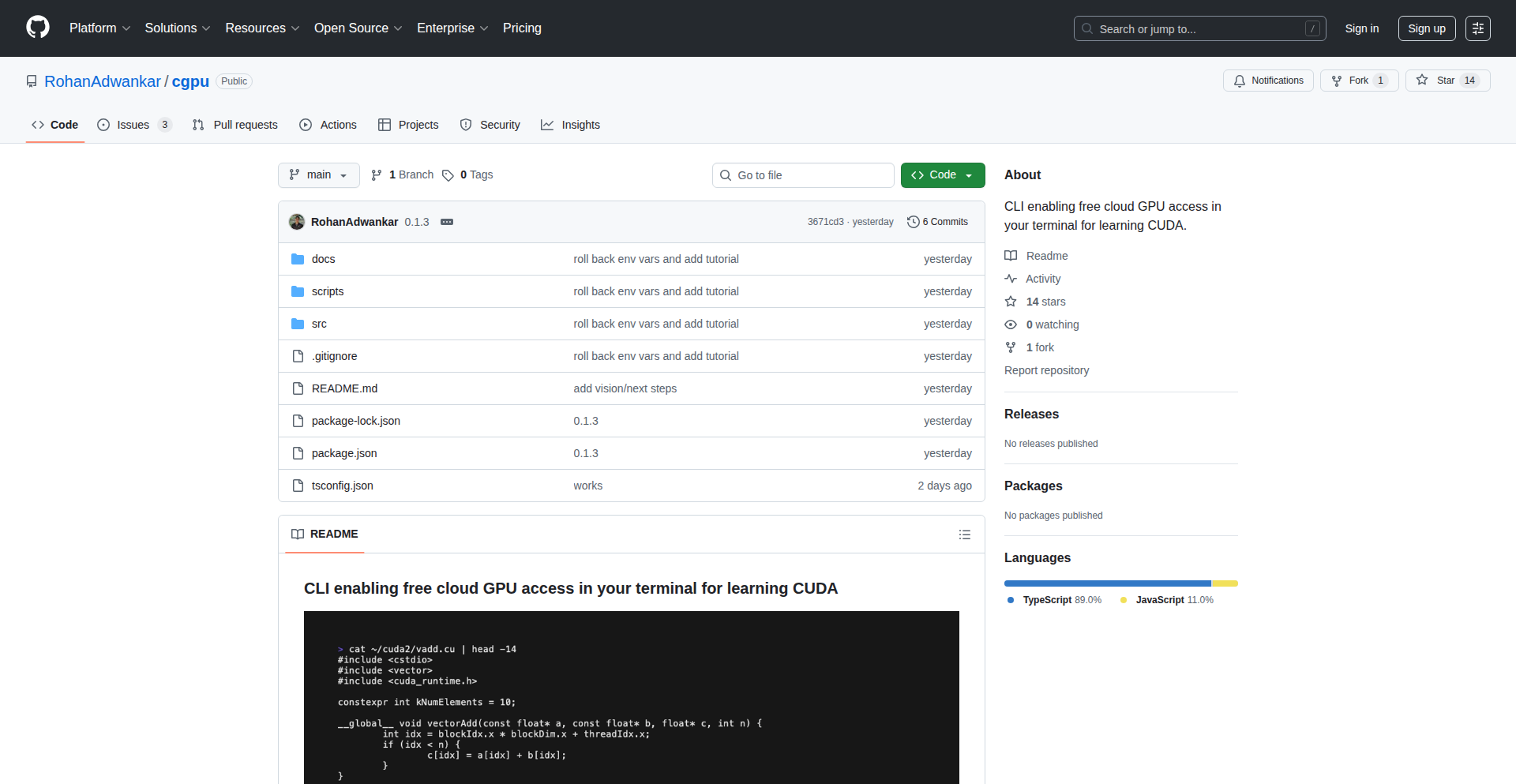
Author
RohanAdwankar
Description
A command-line tool that allows developers to access free Google Colab GPUs directly from their terminal. This innovative solution bridges the gap for those learning or experimenting with GPU-accelerated programming, like CUDA C++, without owning dedicated NVIDIA hardware. It integrates seamlessly with familiar development environments, making GPU access as simple as running a command.
Popularity
Points 1
Comments 0
What is this product?
ColabCUDA-CLI is a clever utility that lets you run your GPU-intensive tasks, such as compiling and testing CUDA C++ code, using the free GPUs provided by Google Colaboratory, all from your local terminal. The core idea is to leverage the cloud-based GPU resources of Colab and make them accessible as if they were local. This means you can use your favorite IDEs or text editors (like VS Code, Neovim, Cursor) and still execute commands that utilize a powerful GPU. The innovation lies in its ability to establish a connection and forward commands to a Colab runtime, effectively giving you a remote GPU environment that feels local. This is particularly valuable for learning and small-scale experimentation where purchasing dedicated hardware is not feasible.
How to use it?
Developers can install and use ColabCUDA-CLI by following the instructions in the project's repository. Once set up, you can execute commands as if you were running them on a local machine with a GPU. For instance, instead of just running `nvcc your_cuda_program.cu`, you would preface it with `cgpu run`, making it `cgpu run nvcc your_cuda_program.cu`. This command intelligently directs the compilation and execution to the Colab GPU environment. It's designed to be a drop-in replacement for local GPU commands, allowing for easy integration into existing workflows and scripting. The goal is to empower developers to write and test GPU code without the upfront hardware investment.
Product Core Function
· Remote GPU Access: Enables developers to utilize Google Colab's free GPUs for tasks like CUDA development, without needing physical hardware. This unlocks GPU computing for learning and experimentation on commodity hardware.
· Terminal Integration: Allows seamless execution of GPU-related commands directly from the terminal, integrating with existing development tools and IDEs. This makes GPU acceleration accessible without leaving your preferred coding environment.
· CUDA Compilation and Testing: Facilitates the compilation and testing of CUDA C++ programs, providing a platform for developers to verify their code and algorithms on a powerful GPU. This accelerates the learning curve for parallel programming.
· Lightweight Workflow: Designed for small to medium workloads, making it ideal for learning, prototyping, and debugging GPU-accelerated applications. This provides a cost-effective way to explore GPU capabilities.
· Developer Tooling Compatibility: Works with common developer tools and IDEs, ensuring a familiar and efficient coding experience. This removes the friction of setting up complex remote environments.
Product Usage Case
· Learning CUDA C++: A student wants to learn CUDA C++ but doesn't have an NVIDIA GPU. They can use ColabCUDA-CLI to compile and run their CUDA code directly in their terminal, learning the intricacies of parallel programming without any hardware cost.
· Prototyping GPU Algorithms: A researcher needs to quickly test a new GPU-accelerated algorithm for data processing. They can use ColabCUDA-CLI to spin up a Colab GPU session and iterate on their algorithm design rapidly from their local machine, speeding up the research process.
· Debugging GPU Kernels: A developer is encountering issues with a GPU kernel. They can use ColabCUDA-CLI to attach to a Colab GPU and debug their kernel with their familiar terminal-based debugging tools, efficiently pinpointing and resolving the problem.
· Experimenting with Machine Learning Models: A data scientist wants to experiment with a small machine learning model that benefits from GPU acceleration. They can use ColabCUDA-CLI to leverage a free Colab GPU for training and inference, making ML experimentation more accessible.
98
SmartEventSRS-CloudPlatform
Author
ZoePsomi
Description
This project showcases a comprehensive case study of a Cloud-Based Multi-Service Platform for Smart Event Management, focusing on the practical application of Software Requirements Specifications (SRS). It breaks down functional and non-functional requirements, technical specifications, security, testing, and system architecture in a real-world context, demonstrating the importance and tangible output of a well-defined SRS.
Popularity
Points 1
Comments 0
What is this product?
This project is a detailed case study demonstrating how to create and utilize a Software Requirements Specification (SRS) for a complex system, specifically a Cloud-Based Multi-Service Platform for Smart Event Management. It dives deep into what constitutes an SRS, including defining what the software should do (functional requirements), how well it should perform (non-functional requirements), the underlying technology choices, security considerations, how to verify its correctness (testing strategy), and the overall design of the system (system architecture). The innovation lies in presenting a complete SRS document and related materials (video lecture, article) as a tangible artifact for a real-world-like system, bridging the gap between theoretical SRS concepts and practical implementation, offering a clear example of 'what it looks like in practice'. So, this helps you understand the blueprint of a complex software project before it's even built, making software development more predictable and less error-prone.
How to use it?
Developers can use this project as a learning resource and a template. By reviewing the provided SRS document, video lecture, and accompanying article, developers can understand the detailed process of gathering, documenting, and structuring requirements for a sophisticated cloud-based application. They can apply these principles to their own projects by following the outlined methodologies for defining functional and non-functional needs, considering security implications, planning testing, and visualizing system architecture. This project serves as a practical guide to ensure that everyone involved in a project is on the same page regarding what needs to be built and how. So, this helps you build the right software the first time by providing a clear roadmap.
Product Core Function
· Functional Requirements Definition: Clearly outlines what the smart event management platform should do, such as user registration, event creation, ticket sales, and real-time notifications. This helps ensure that the software addresses all user needs and business objectives. So, you know exactly what features your software will have and can verify they work as expected.
· Non-Functional Requirements Specification: Details crucial aspects like performance (how fast it runs), scalability (how it handles growth), usability (how easy it is to use), and reliability (how often it fails). This ensures the system is not just functional but also robust and user-friendly. So, your software will be fast, reliable, and enjoyable to use.
· Technical Requirements Analysis: Explains the technology stack and architectural decisions, such as cloud services, APIs, and data storage. This provides insights into how the system is built and maintained. So, you understand the technical foundation of your application and how to scale it.
· Security Considerations: Identifies potential security risks and outlines measures to protect user data and system integrity. This is crucial for building trust and preventing breaches. So, your users' data will be safe and your system will be secure.
· Testing Strategy Definition: Describes how the software will be tested to ensure it meets all specified requirements. This includes different types of testing like unit, integration, and user acceptance testing. So, you have a plan to ensure your software is bug-free and works correctly.
· System Architecture Design: Presents a high-level overview of the platform's structure, including how different components interact. This provides a clear visual and conceptual model of the system. So, you can visualize the entire system and understand how its parts fit together.
Product Usage Case
· Developing a new event ticketing platform: A developer building a new ticketing system can use this SRS as a reference to define all necessary features, performance benchmarks, and security measures required for a successful launch. It helps avoid missing critical requirements that could lead to development delays or user dissatisfaction. So, this ensures your ticketing platform is feature-rich, secure, and performs well.
· Migrating an existing event management system to the cloud: For teams planning a cloud migration, this case study offers a template for documenting existing functionalities and defining new cloud-native requirements, including scalability and resilience. It guides the process of ensuring a smooth transition and leveraging cloud benefits effectively. So, this helps you move your existing system to the cloud efficiently and securely.
· Training junior developers on software engineering best practices: Educators and team leads can use this detailed case study to teach aspiring developers about the importance of SRS, requirement gathering, and system design. The concrete example makes abstract concepts understandable and actionable. So, this helps new developers learn how to plan and build software effectively.
· Assessing the complexity and feasibility of a smart event management solution: Project managers or stakeholders can analyze this SRS to gain a clear understanding of the scope, technical challenges, and resources needed for a similar smart event management project, aiding in better planning and risk assessment. So, this helps you accurately estimate the effort and resources needed for your project.
99
CampaignTree-Visual Ad Planner

Author
advanttage
Description
CampaignTree offers a visually intuitive way to plan advertising campaigns, moving beyond the limitations of traditional spreadsheets. It leverages a tree-like structure to map out campaign hierarchies, target audiences, and ad sets, providing a clearer overview and enabling more effective strategy development. The core innovation lies in transforming complex campaign structures into an easily digestible visual format, making planning more accessible and less error-prone.
Popularity
Points 1
Comments 0
What is this product?
CampaignTree is a web-based application that visualizes advertising campaign structures, similar to how a file system is organized with folders and subfolders. Instead of rows and columns in a spreadsheet, you get a hierarchical, graphical representation. This approach is innovative because it mimics natural mental models for planning complex projects. Spreadsheets can become unwieldy with many nested elements, leading to confusion. CampaignTree's tree view allows users to expand and collapse sections, zoom in on specific areas, and see the relationships between different campaign components at a glance. So, what's the value to you? It means less time deciphering dense spreadsheets and more time focusing on strategic decisions, leading to better-organized and potentially more successful ad campaigns.
How to use it?
Developers can use CampaignTree as a standalone tool for campaign planning or integrate it into their existing marketing workflows. The application provides a user-friendly interface for creating, editing, and managing campaign nodes. This could involve setting up a top-level campaign, then adding child nodes for specific ad groups, target demographics, or creative variations. Data can likely be imported from or exported to common formats, allowing for seamless integration with other marketing tools or data analysis platforms. For example, you might use it to map out a Black Friday promotion, detailing each product category, target audience segment, and the specific ads planned for each. So, how does this benefit you? You can quickly build and iterate on complex campaign strategies, ensuring all elements are accounted for and logically structured, which can be a huge time-saver and prevent costly oversights.
Product Core Function
· Hierarchical campaign visualization: Allows users to represent campaign structures as a tree, making complex relationships easy to understand. This value is in providing clarity and reducing cognitive load for planners, preventing them from getting lost in intricate details, and leading to more coherent strategies.
· Interactive node management: Enables users to create, edit, and rearrange campaign elements (like ad sets, audiences, creatives) within the visual tree. This offers flexibility and speed in adapting plans, allowing for rapid iteration and optimization, which is crucial in fast-paced marketing environments.
· Drag-and-drop interface: Facilitates intuitive manipulation of campaign elements, making the planning process feel more natural and less technical. This lowers the barrier to entry for less technical users and speeds up the workflow for experienced planners, making campaign design more efficient.
· Audience and budget assignment per node: Allows for granular control over targeting and spending at different levels of the campaign hierarchy. This helps in optimizing ad spend by ensuring the right budget is allocated to the right audience segments, maximizing return on investment.
· Exportable campaign structure: Provides the ability to export the visual plan into formats that can be used by other tools or shared with team members. This ensures that the visual planning directly translates into actionable steps in other platforms, bridging the gap between strategy and execution.
Product Usage Case
· A marketing team planning a global product launch can use CampaignTree to map out the campaign structure, breaking it down by region, language, and specific target demographics for each. This visual approach helps identify any gaps in coverage or redundant efforts before execution, saving significant resources and ensuring a coordinated global rollout.
· A small business owner can use CampaignTree to visualize their social media ad strategy for a new product. They can map out different ad creatives, target audience interests, and the budget allocated to each, ensuring a focused and cost-effective approach to reaching potential customers, maximizing their limited marketing budget.
· A performance marketing manager can use CampaignTree to break down a large Google Ads campaign into smaller, manageable ad groups and keywords, visually linking them to specific landing pages and conversion goals. This helps in quickly identifying underperforming ad groups or opportunities for optimization, leading to improved campaign performance and higher conversion rates.
100
0Portfolio AI
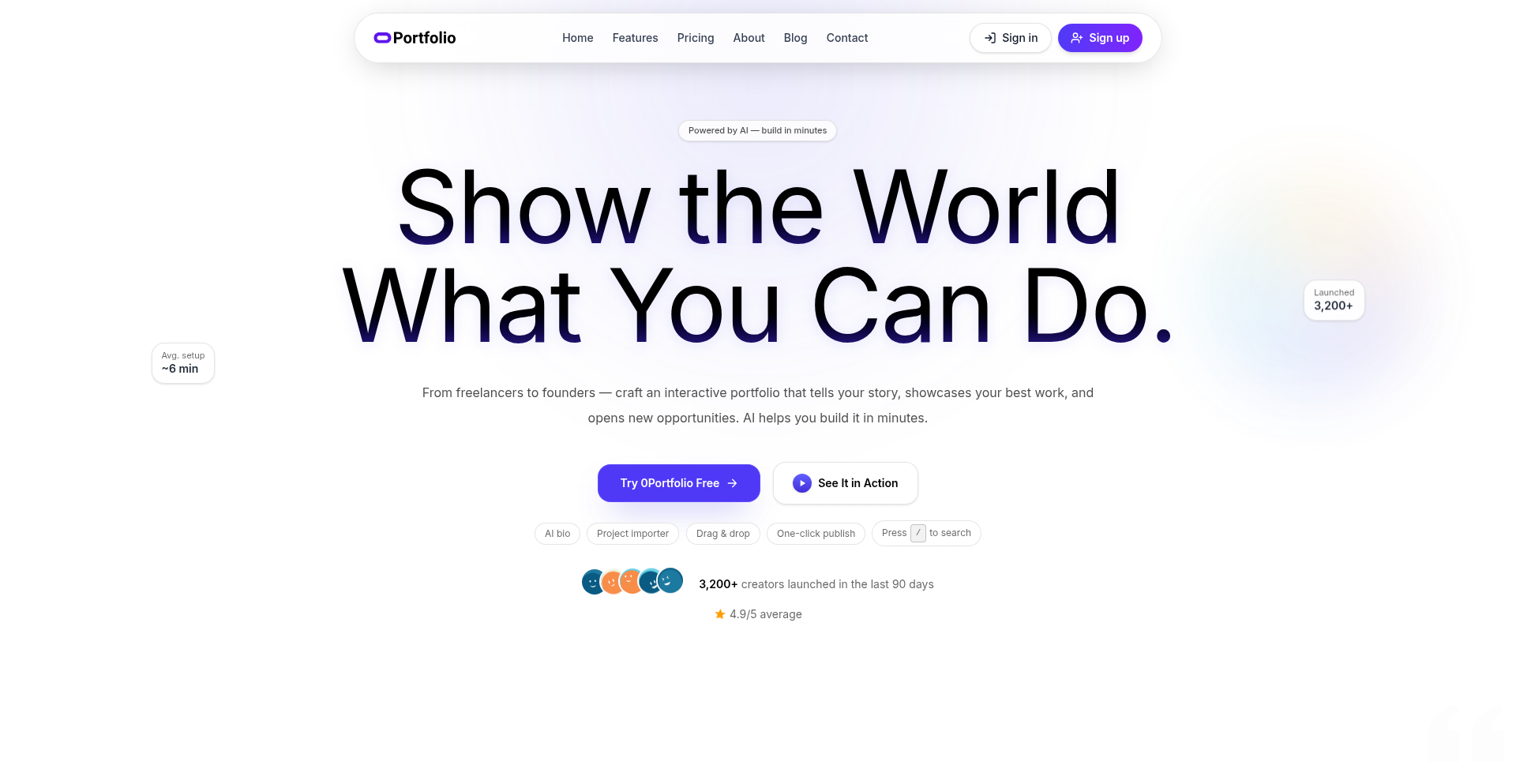
Author
adityamallah
Description
0Portfolio AI is an AI-powered portfolio builder that automates the creation of professional-looking portfolios for individuals and developers. It leverages natural language processing (NLP) and generative AI to analyze user inputs, extract relevant information, and dynamically generate compelling content and layouts, solving the tedious and time-consuming problem of manually crafting a standout portfolio.
Popularity
Points 1
Comments 0
What is this product?
0Portfolio AI is a smart tool designed to help anyone, especially developers, create impressive online portfolios with minimal effort. It acts like a digital assistant, understanding what you tell it (like your skills, projects, and experience) using AI, and then automatically writes and designs a beautiful portfolio website for you. The core innovation lies in its ability to go beyond simple templates by using AI to understand the context of your work and present it in a way that highlights your strengths, akin to a professional writer and designer collaborating for you.
How to use it?
Developers can use 0Portfolio AI by providing their GitHub repositories, LinkedIn profiles, or simply by typing in their project descriptions, skills, and career history. The AI then processes this information. For integration, it can generate static HTML/CSS files that can be hosted anywhere, or potentially offer API access for dynamic updates, allowing developers to quickly deploy their online presence or integrate it into their existing workflows without needing to be web design experts.
Product Core Function
· AI-driven content generation: Analyzes user-provided data (code repositories, resumes, project descriptions) and uses AI to write compelling summaries, project descriptions, and skill highlights, saving users hours of writing time and ensuring their achievements are communicated effectively.
· Dynamic layout and design: Employs AI to suggest and implement visually appealing layouts and designs that best showcase the user's content, making portfolios stand out and leaving a professional impression without requiring design skills.
· Automated project parsing: Integrates with platforms like GitHub to automatically pull in project details, READMEs, and code snippets, streamlining the process of documenting technical work.
· Personalized skill mapping: Identifies and emphasizes relevant skills based on project experience and user input, helping recruiters and collaborators quickly understand a candidate's technical capabilities.
· One-click deployment readiness: Generates clean, optimized code (HTML, CSS, JavaScript) that is ready to be hosted on various platforms, enabling quick and easy publication of the portfolio.
Product Usage Case
· A junior developer who has completed several personal projects but struggles to articulate their value: 0Portfolio AI can analyze their GitHub commits and READMEs to generate detailed project descriptions and highlight the technologies used, making their work accessible to recruiters.
· A seasoned engineer looking to update their online presence with a more modern and professional look: The AI can take their existing CV and project list and transform it into a sleek, interactive portfolio, improving their personal branding and online visibility.
· A developer participating in hackathons who wants to quickly showcase their rapid prototyping skills: By inputting a brief overview of their hackathon project, 0Portfolio AI can generate a presentable portfolio page within minutes, demonstrating their ability to deliver under pressure.
· A freelancer who needs to impress potential clients with their technical expertise: The tool can help them craft a polished portfolio that clearly communicates their services and past successes, increasing their chances of landing new projects.
101
DeepSite AI Weaver
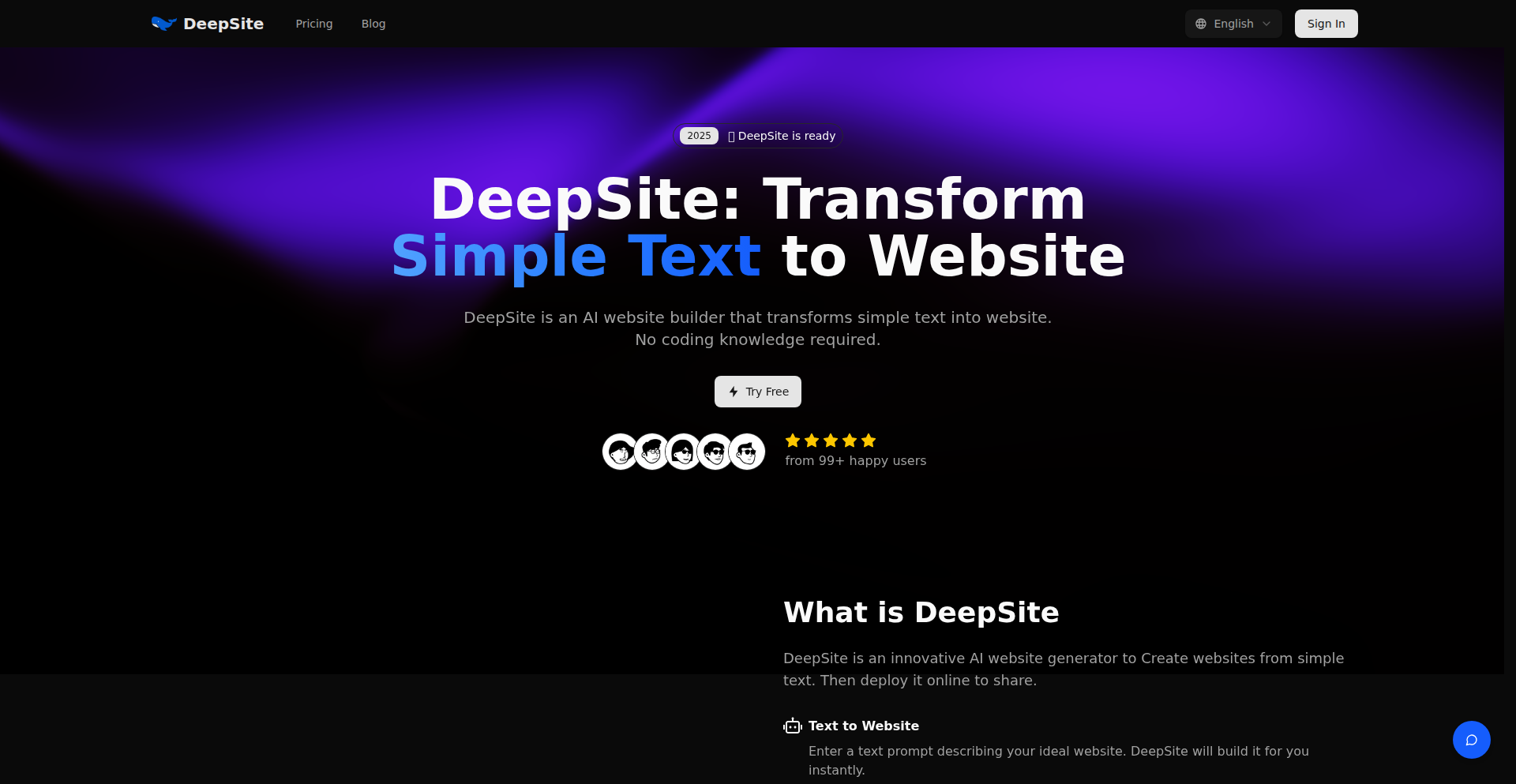
Author
niliu123
Description
DeepSite is an AI-powered website builder that ingeniously transforms plain text descriptions into professional, functional websites. It leverages advanced DeepSeek technology, offering a revolutionary approach to web creation by abstracting away complex coding, thus democratizing website development.
Popularity
Points 1
Comments 0
What is this product?
DeepSite is an intelligent platform that uses cutting-edge AI, specifically DeepSeek technology, to interpret your textual ideas and automatically generate a complete website. Instead of writing code line by line, you provide a description of what you want your website to do and look like, and the AI handles the intricate process of HTML, CSS, and JavaScript generation. This is innovative because it bypasses the traditional, time-consuming coding process, making sophisticated web design accessible to anyone, regardless of their technical expertise. So, what's in it for you? It means you can bring your website ideas to life incredibly fast, without needing to learn to code or hire expensive developers, effectively turning your thoughts into a digital presence.
How to use it?
Developers can integrate DeepSite into their workflow by providing detailed text prompts that describe the desired website structure, content, and aesthetic. For instance, you could prompt: 'Create a landing page for a new SaaS product. Include a hero section with a compelling headline and call-to-action button, a features section with three columns describing benefits, and a contact form. Use a clean, modern design with a blue and white color scheme.' DeepSite then processes this input and outputs the complete website code. This can be used for rapid prototyping, generating boilerplate for new projects, or quickly deploying simple websites for events or personal projects. So, how does this benefit you? It drastically reduces the time and effort required to get a functional website up and running, allowing you to focus on your core product or content.
Product Core Function
· Text-to-Website Generation: Automatically creates a fully functional website from natural language descriptions, enabling rapid deployment and idea validation. This is valuable for quickly visualizing and launching new web projects.
· AI-driven Design and Layout: Utilizes DeepSeek AI to interpret design preferences and structure content logically, ensuring professional and user-friendly website layouts without manual design effort. This saves time and ensures aesthetic quality.
· Code Abstraction: Eliminates the need for manual coding by generating HTML, CSS, and JavaScript, making web development accessible to non-programmers and accelerating development cycles for experienced developers. This lowers the barrier to entry for web creation.
· Professional Output: Produces polished, professional-looking websites that can be used for business, portfolios, or personal branding, enhancing online presence and credibility. This helps you make a strong first impression online.
Product Usage Case
· Scenario: A startup founder needs a quick landing page to test market interest for a new app. How it solves the problem: The founder can describe the app's value proposition and desired page elements to DeepSite, which then generates a polished landing page in minutes, complete with a call-to-action button, without requiring any coding knowledge. This allows for rapid market validation.
· Scenario: A designer wants to create a portfolio website to showcase their work. How it solves the problem: The designer can provide text descriptions of their projects, the desired layout for galleries, and aesthetic preferences. DeepSite builds a visually appealing and organized portfolio website, enabling the designer to quickly present their skills to potential clients.
· Scenario: A developer is building a complex application and needs a simple, static informational page for users. How it solves the problem: Instead of spending time on boilerplate HTML/CSS, the developer can use DeepSite to generate the informational page quickly based on a description, freeing up development resources for the core application logic. This speeds up overall project development.
102
ImageToMesh AI
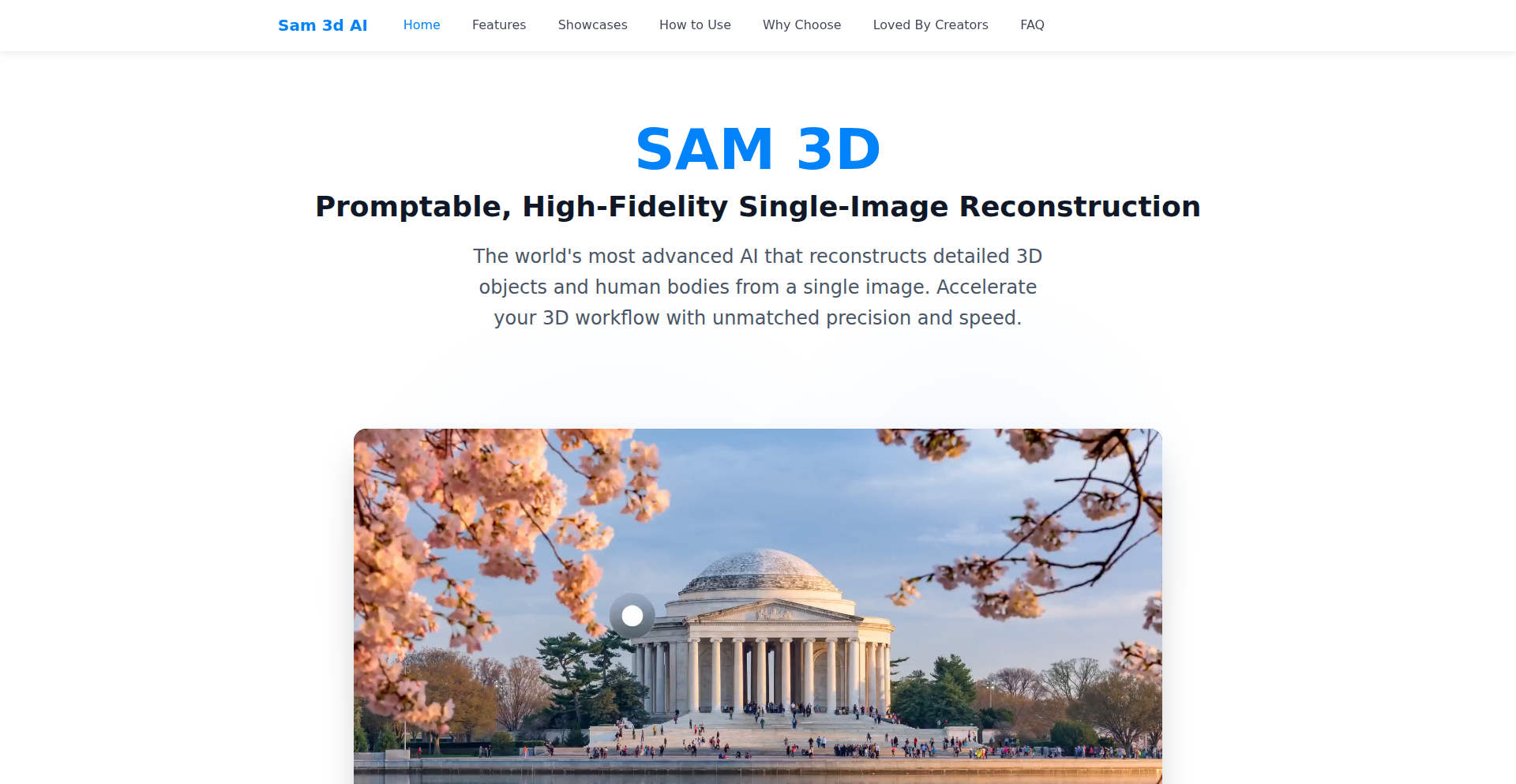
Author
lu794377
Description
An AI-powered system that transforms 2D images into detailed 3D models in seconds. It automates the complex and time-consuming process of 3D modeling, delivering production-ready assets for various creative and development pipelines.
Popularity
Points 1
Comments 0
What is this product?
ImageToMesh AI is a groundbreaking artificial intelligence system designed to generate high-fidelity 3D models from a single 2D image. Instead of requiring manual sculpting and texturing, which is traditionally a skill-intensive and lengthy process, this system employs advanced AI algorithms to interpret the visual data of an image and reconstruct its three-dimensional form, including accurate geometry, structure, and materials. This significantly democratizes 3D content creation, making it accessible to a wider range of users and accelerating workflows. The core innovation lies in its ability to bypass the need for explicit 3D modeling expertise by leveraging deep learning models trained on vast datasets of images and corresponding 3D structures.
How to use it?
Developers and creators can integrate ImageToMesh AI into their workflows by uploading a 2D image through the provided interface or API. The system then rapidly processes the image and generates a 3D model. This output can be directly exported in common 3D file formats such as OBJ, FBX, GLTF, and STL, making it compatible with most 3D software, game engines (like Unity or Unreal Engine), AR/VR development platforms, and product design tools. Users have control over parameters like mesh density and detail level, allowing for customization based on specific project requirements. This means you can quickly get a 3D asset for prototyping, asset generation for games or simulations, or even for architectural visualization, without needing to learn complex 3D modeling software.
Product Core Function
· AI-driven 3D Reconstruction: Utilizes advanced machine learning to infer and generate accurate 3D geometry, structure, and materials from a single 2D image. Value: Eliminates the need for manual 3D modeling, drastically reducing creation time and required skill. Use Case: Rapidly generating 3D assets for games, virtual environments, or product mockups.
· Fast Processing: Generates production-ready 3D models in seconds, not hours. Value: Accelerates the content creation pipeline, allowing for quicker iteration and deployment. Use Case: Quickly populating a virtual world with diverse objects or generating multiple design variations for a product.
· Production-Quality Output: Delivers clean meshes and realistic textures suitable for professional use. Value: Ensures that the generated 3D assets can be directly used in demanding applications like games, VFX, AR/VR, and product design without extensive post-processing. Use Case: Creating high-quality 3D assets for commercial game development or immersive marketing experiences.
· Full Control over Model Parameters: Allows users to adjust mesh density, detail level, and material properties. Value: Provides flexibility to tailor the generated 3D models to specific performance or aesthetic requirements. Use Case: Optimizing a 3D model for real-time rendering in a game by reducing polygon count or enhancing texture detail for close-up renders.
· Multiple Export Formats: Supports export to OBJ, FBX, GLTF, and STL. Value: Ensures broad compatibility with existing 3D software and development pipelines. Use Case: Seamlessly importing generated 3D models into any preferred 3D editor, game engine, or prototyping tool.
· Privacy-Safe Processing: All processing is secure and data is not shared. Value: Provides assurance that sensitive or proprietary image data remains confidential. Use Case: Generating 3D models for internal product development or confidential projects without risk of data leakage.
Product Usage Case
· A game developer needs to populate a vast open world with unique environmental assets like rocks, trees, and furniture. Instead of hiring multiple 3D artists or spending weeks modeling each asset, they can use ImageToMesh AI to generate a diverse set of 3D models from photographs of real-world objects, significantly speeding up asset production and reducing costs. This directly addresses the challenge of content scaling in game development.
· A product designer wants to create realistic 3D visualizations of their new product for marketing materials and an AR experience. By simply uploading a few photographs of the product prototype, ImageToMesh AI can quickly generate a high-quality 3D model with accurate textures, which can then be refined and used in their marketing campaigns and AR applications, accelerating the go-to-market strategy.
· A virtual reality developer is building an immersive educational experience that requires numerous historical artifacts. They can use ImageToMesh AI to convert images of museum exhibits or historical documents into 3D models, allowing users to interact with these artifacts in a virtual environment, making learning more engaging and accessible.
103
FocusFlow Timer
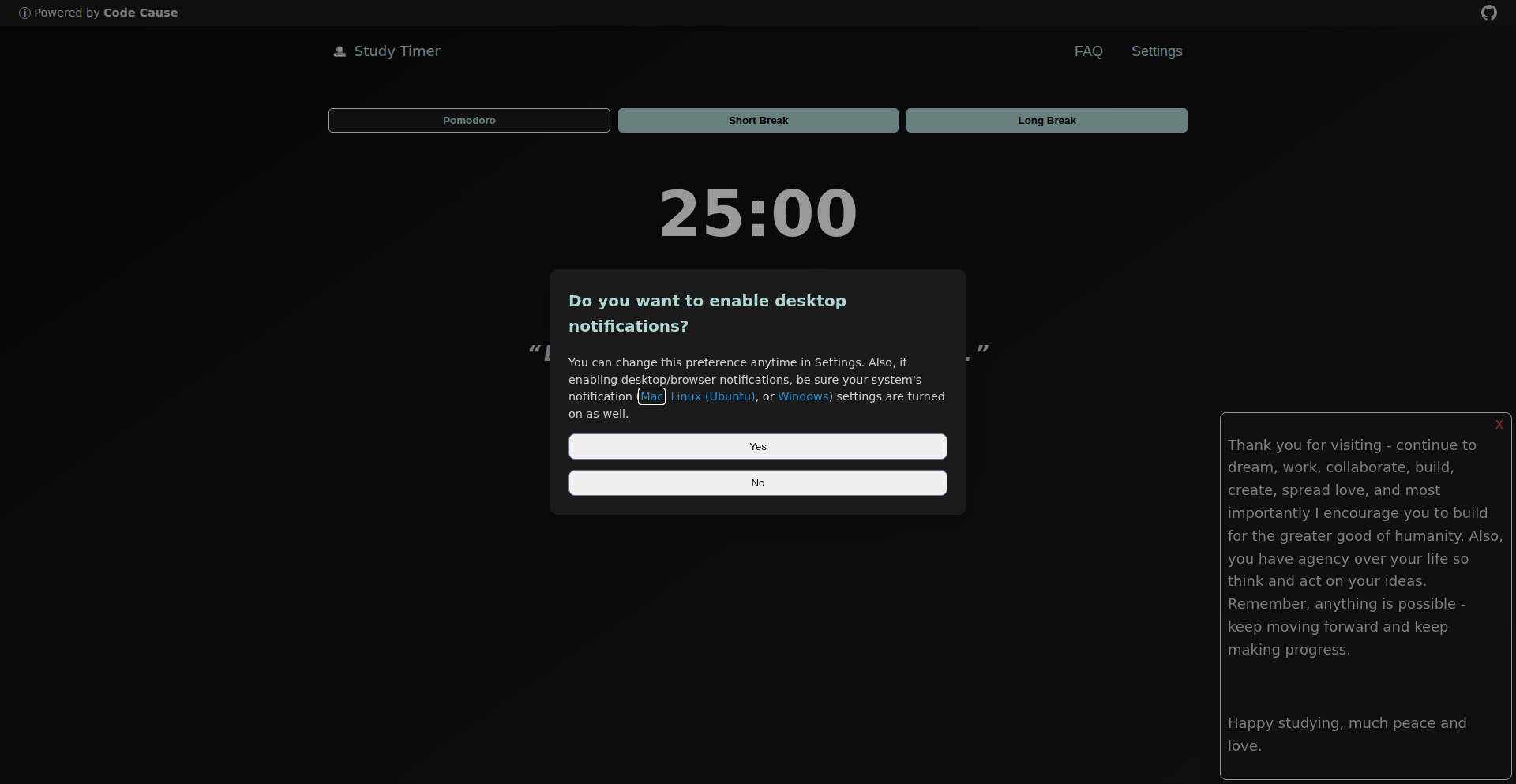
Author
Brysonbw
Description
An online Pomodoro focus timer, built with a minimalist approach to help users concentrate on tasks by breaking work into intervals, separated by short breaks. It highlights innovative use of browser-based technologies for real-time feedback and synchronization without complex server infrastructure.
Popularity
Points 1
Comments 0
What is this product?
FocusFlow Timer is a web-based application that implements the Pomodoro Technique, a time management method designed to increase productivity and focus. Instead of relying on complex server-side logic, it leverages client-side JavaScript to manage timers, provide auditory and visual cues, and track work sessions directly within the user's browser. The innovation lies in its simplicity and efficient use of browser capabilities to deliver a distraction-free focus tool.
How to use it?
Developers can access FocusFlow Timer directly through their web browser by navigating to its URL. It's designed for immediate use without any installation. For integration, developers might embed the core timer logic into their own web applications or study tools, using its JavaScript functions to control work/break intervals and notifications. This allows for a seamless addition of a focus management feature to existing platforms.
Product Core Function
· Configurable Work/Break Intervals: Allows users to set custom durations for focused work sessions and short breaks, providing flexibility for different work styles. This is technically achieved using JavaScript's `setInterval` and `setTimeout` functions, ensuring precise timing. The value is personalized productivity.
· Visual and Auditory Notifications: Provides clear visual cues (e.g., countdown timers) and optional sound alerts to signal the end of work or break periods. This uses browser APIs for DOM manipulation and audio playback. This helps users stay on track without constant manual monitoring.
· Session Tracking and History (implied by 'study timer'): While not explicitly detailed, a focus timer often includes basic session tracking, potentially using browser's `localStorage` to save user preferences or completed sessions. This allows users to review their focus habits over time. The value is self-awareness and habit improvement.
· Minimalist User Interface: Designed for minimal distraction, using clean HTML and CSS with JavaScript for dynamic updates. This ensures the tool itself doesn't become a source of procrastination. The value is an uncluttered focus environment.
Product Usage Case
· A freelance developer working on a demanding project can use FocusFlow Timer to break down their coding sprints into manageable Pomodoro cycles, improving concentration and preventing burnout. It solves the problem of losing track of time and getting overwhelmed.
· A student preparing for exams can integrate the timer's core JavaScript logic into a personal study portal website. This allows them to schedule focused study blocks and regular breaks, enhancing learning efficiency and retention.
· A content creator needing to write articles or scripts can use the timer to dedicate uninterrupted blocks of time to their creative work. This addresses the challenge of digital distractions by enforcing structured work periods.
· A team lead could potentially build a simple internal dashboard that leverages the timer's capabilities for team focus sessions, encouraging shared concentration on critical tasks and improving collective output.
104
DreamViz AI
Author
brandonmillsai
Description
DreamViz AI is a groundbreaking project that applies advanced AI, specifically inspired by Jungian psychology, to interpret dreams and visualize them in a 3D space. It tackles the abstract nature of dreams by providing a structured, data-driven approach to understanding their symbolic meanings and emotional undercurrents, offering a novel way for individuals and researchers to explore the subconscious.
Popularity
Points 1
Comments 0
What is this product?
DreamViz AI is a sophisticated system that leverages Natural Language Processing (NLP) and machine learning models, trained on principles of Jungian psychology, to decode the symbolism and themes within dream narratives. Its core innovation lies in its ability to not only interpret the textual descriptions of dreams but also to translate these interpretations into an interactive 3D visualization. This allows users to explore their dreams as a spatial experience, revealing connections and patterns that might be missed through traditional analysis. The AI goes beyond simple keyword matching, aiming to understand the deeper archetypal meanings and personal associations within a dream. So, what's in it for you? It offers a unique, visually engaging, and psychologically informed method for self-discovery and understanding your inner world, making abstract dream content tangible and explorable.
How to use it?
Developers can integrate DreamViz AI through its API. The process involves sending a dream narrative (text) to the AI for analysis. The API will return a structured interpretation of the dream, including identified archetypes, symbols, and emotional tones, along with data points for generating a 3D visualization. This visualization data can then be fed into common 3D rendering engines or libraries (like Three.js, Unity, or Unreal Engine) to create an immersive visual representation of the dream. This allows for custom applications, from personal dream journaling apps to research tools for psychologists. So, how can you use this? You can build applications that help users visualize their recurring dream themes, explore the emotional landscape of their sleep, or even create therapeutic tools that guide users through their dream interpretations in a novel, interactive way.
Product Core Function
· Dream Textual Analysis: Utilizes NLP and AI models trained on Jungian archetypes and symbolism to break down dream narratives into core themes, symbols, and emotional states. This provides a structured, data-backed understanding of dream content, allowing for deeper insights beyond surface-level interpretation. The value is in moving from vague feelings to concrete, interpretable elements of your dreams.
· 3D Dream Visualization Generation: Translates the AI's interpretation into spatial data that can be used to render a 3D environment. This allows users to visually explore their dream's landscape, relationships between symbols, and overall atmosphere. The value here is in making abstract psychological concepts perceivable and interactive, offering a new dimension of understanding.
· Archetype and Symbol Identification: Specifically identifies and categorizes elements within the dream according to Jungian archetypes and common dream symbols, providing psychological context and potential meanings. This offers a framework for understanding the deeper, universal significance of dream elements, helping you connect your personal experiences to broader psychological patterns.
· Emotional Tone Mapping: Analyzes the text to infer the emotional atmosphere of the dream and maps it onto the visualization. This helps users grasp the overall feeling or mood of their dream, providing an emotional anchor for interpretation. The value is in understanding the feeling associated with your dream, not just the narrative.
Product Usage Case
· Personal Dream Journaling App: A developer could build a mobile app where users input their dreams. The app then uses DreamViz AI to analyze the text and generate a unique 3D scene for each dream, allowing users to revisit and explore their dream worlds visually. This solves the problem of dreams fading quickly and offers a more engaging way to track personal psychological development.
· Psychological Research Tool: Researchers studying dream patterns or the impact of archetypes could use the API to collect and visualize large datasets of dream interpretations. The 3D visualizations could reveal macroscopic trends or correlations between specific symbols and psychological states across many participants. This provides a novel data analysis method for exploring subconscious phenomena.
· Therapeutic Application for Anxiety: A therapist could use a tool powered by DreamViz AI to help clients explore recurring nightmares or anxiety-inducing dreams in a safe, controlled 3D environment. By visualizing the source of anxiety in a metaphorical space, clients might gain a sense of mastery and be able to confront or reframe their fears. This offers a new modality for therapeutic intervention.