Show HN Today: Discover the Latest Innovative Projects from the Developer Community
 ShowHN Today
ShowHN TodayShow HN Today: Top Developer Projects Showcase for 2025-11-19
SagaSu777 2025-11-20
Explore the hottest developer projects on Show HN for 2025-11-19. Dive into innovative tech, AI applications, and exciting new inventions!
Summary of Today’s Content
Trend Insights
Today's Show HN submissions paint a vivid picture of the current technological frontier, heavily dominated by AI and its pervasive integration into developer workflows and everyday tools. We're seeing a powerful hacker spirit at play, where developers are not just building new AI models but are actively creating practical applications and infrastructure to make AI more accessible, controllable, and useful. This ranges from AI-assisted coding and content generation to sophisticated AI agents designed for complex tasks and even simulating business operations. The emphasis on local LLM inference and privacy is a strong counter-narrative to cloud-centric AI, reflecting a growing demand for user control and data security. Furthermore, the proliferation of developer tools, CLI utilities, and cross-platform frameworks underscores a broader trend towards empowering developers with more efficient and flexible ways to build and deploy software. For aspiring developers and entrepreneurs, this signals a ripe opportunity to focus on niche problems within these broad trends, particularly those that enhance developer productivity, offer privacy-preserving AI solutions, or simplify complex technical challenges.
Today's Hottest Product
Name
Marimo VS Code extension – Python notebooks built on LSP and uv
Highlight
This project showcases an innovative approach to Python notebooks by leveraging the Language Server Protocol (LSP) for a native VS Code/Cursor experience. The key technical innovation is the use of `marimo-lsp`, an LSP-first architecture for notebook runtimes, which aims for broader editor compatibility as LSP evolves. It also integrates `uv` with PEP 723 for robust environment management, allowing each notebook to have its own isolated, cached environment. Developers can learn about advanced IDE integration techniques, the power of LSP for tool interoperability, and efficient Python dependency management strategies.
Popular Category
AI/ML
Developer Tools
Productivity
Open Source
Popular Keyword
AI
LLM
CLI
Open Source
Python
Rust
IDE
Developer Tools
Automation
Technology Trends
AI-powered developer tools
Local LLM inference and privacy
Enhanced IDE experiences
Efficient data handling and processing
Cross-platform development and tooling
Open-source infrastructure and utilities
Decentralized and privacy-focused solutions
Modern language interop and tooling
Project Category Distribution
AI/ML (25.00%)
Developer Tools (30.00%)
Productivity (15.00%)
Open Source (20.00%)
Utilities (10.00%)
Today's Hot Product List
| Ranking | Product Name | Likes | Comments |
|---|---|---|---|
| 1 | DNSResolverInsight | 47 | 27 |
| 2 | Marimo LSP Notebook Sync | 54 | 4 |
| 3 | F32: The Pocket-Sized ESP32 | 42 | 4 |
| 4 | Sourcewizard AI SDK Installer | 13 | 23 |
| 5 | AI-CEO Benchmark: The Business Simulation Arena | 22 | 13 |
| 6 | VibeProlog | 25 | 4 |
| 7 | Uncited: Academic Paper Aggregator | 12 | 12 |
| 8 | Gram Functions: Code-to-Agent-Tool Compiler | 22 | 0 |
| 9 | OctoDNS: Multi-Provider DNS Sync Engine | 22 | 0 |
| 10 | Hyperparam: Real-time Multi-Gigabyte Dataset Explorer | 16 | 1 |
1
DNSResolverInsight
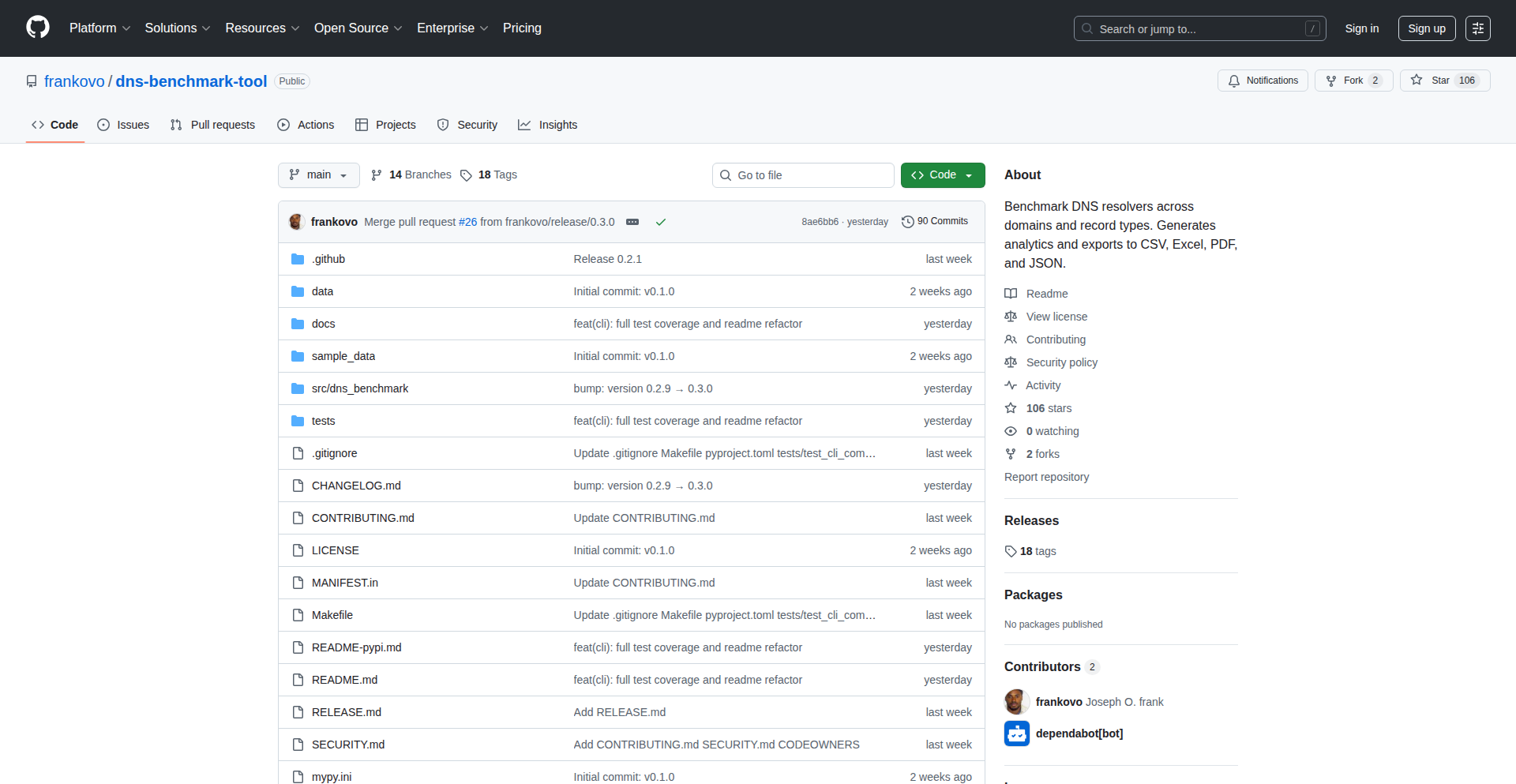
Author
ovo101
Description
A command-line interface (CLI) tool designed to benchmark and analyze DNS resolvers. It helps developers pinpoint latency issues caused by DNS lookups, which can significantly impact API request times. The tool provides features to compare different resolvers, rank them based on performance metrics, and monitor their reliability over time with alerts.
Popularity
Points 47
Comments 27
What is this product?
DNSResolverInsight is a Python-based CLI application built using the `dnspython` library. Its core innovation lies in its ability to programmatically query various DNS servers and meticulously measure the time it takes for them to resolve domain names. This is crucial because slow DNS resolution can add significant delays (like the reported 300ms) to network requests, impacting application performance. The tool moves beyond simple testing by offering comparative analysis, ranking of resolvers by latency, reliability, and a balanced approach, and continuous monitoring with customizable alert thresholds. It addresses the common developer pain point of mysterious network delays by providing concrete data on DNS performance.
How to use it?
Developers can quickly install DNSResolverInsight using pip: `pip install dns-benchmark-tool`. Once installed, they can start benchmarking DNS resolvers from their terminal. For instance, to compare the performance of different DNS servers for resolving 'google.com', a developer would run: `dns-benchmark compare --domain google.com`. This provides immediate insights into which DNS resolver is fastest for that specific domain. The tool can be integrated into CI/CD pipelines for continuous performance checks or used during development to diagnose network bottlenecks. The output helps developers understand how their chosen DNS infrastructure affects application responsiveness.
Product Core Function
· Compare DNS resolvers for a single domain: This function allows developers to send a domain name to multiple DNS resolvers simultaneously and see which one responds the fastest. This is valuable for identifying if a specific DNS provider is causing delays in reaching external services.
· Rank resolvers by latency, reliability, or balanced score: This feature provides a consolidated view of DNS resolver performance. Developers can see which resolvers are consistently fast, reliable (meaning they respond successfully most of the time), or offer a good balance between the two. This helps in making informed decisions about which DNS service to use for production environments.
· Monitor resolvers with threshold alerts: For ongoing performance assurance, this function allows continuous tracking of DNS resolver performance. Developers can set specific thresholds for latency or reliability, and the tool will alert them if these thresholds are breached. This proactive monitoring helps catch performance degradations before they significantly impact users.
· Command-line interface (CLI) for easy access: The tool's CLI nature makes it highly accessible for developers. They can quickly execute commands directly from their terminal without needing to set up complex environments. This adheres to the hacker ethos of using code to solve immediate problems efficiently.
Product Usage Case
· A developer notices their web application is experiencing slow page load times, especially when fetching data from external APIs. By using `dns-benchmark compare --domain api.example.com`, they discover that their current DNS resolver is adding 200ms to each request. They then use the `top` command to identify a faster, more reliable DNS resolver, reducing their API latency and improving user experience.
· An e-commerce platform experiences intermittent issues where users are unable to access certain products, attributed to slow network responses. The development team uses DNSResolverInsight's `monitor` feature to continuously track the performance of their chosen DNS resolvers. When a resolver's latency spikes above a set threshold, an alert is triggered, allowing the team to investigate and resolve the issue before it impacts a large number of customers.
· A backend service developer is deploying a new microservice that relies heavily on external service lookups. Before going live, they use `dns-benchmark compare --domain external.service.com` across several regions to ensure the DNS resolution is optimized for their target audience. This preemptive testing prevents potential performance bottlenecks in their new service.
2
Marimo LSP Notebook Sync
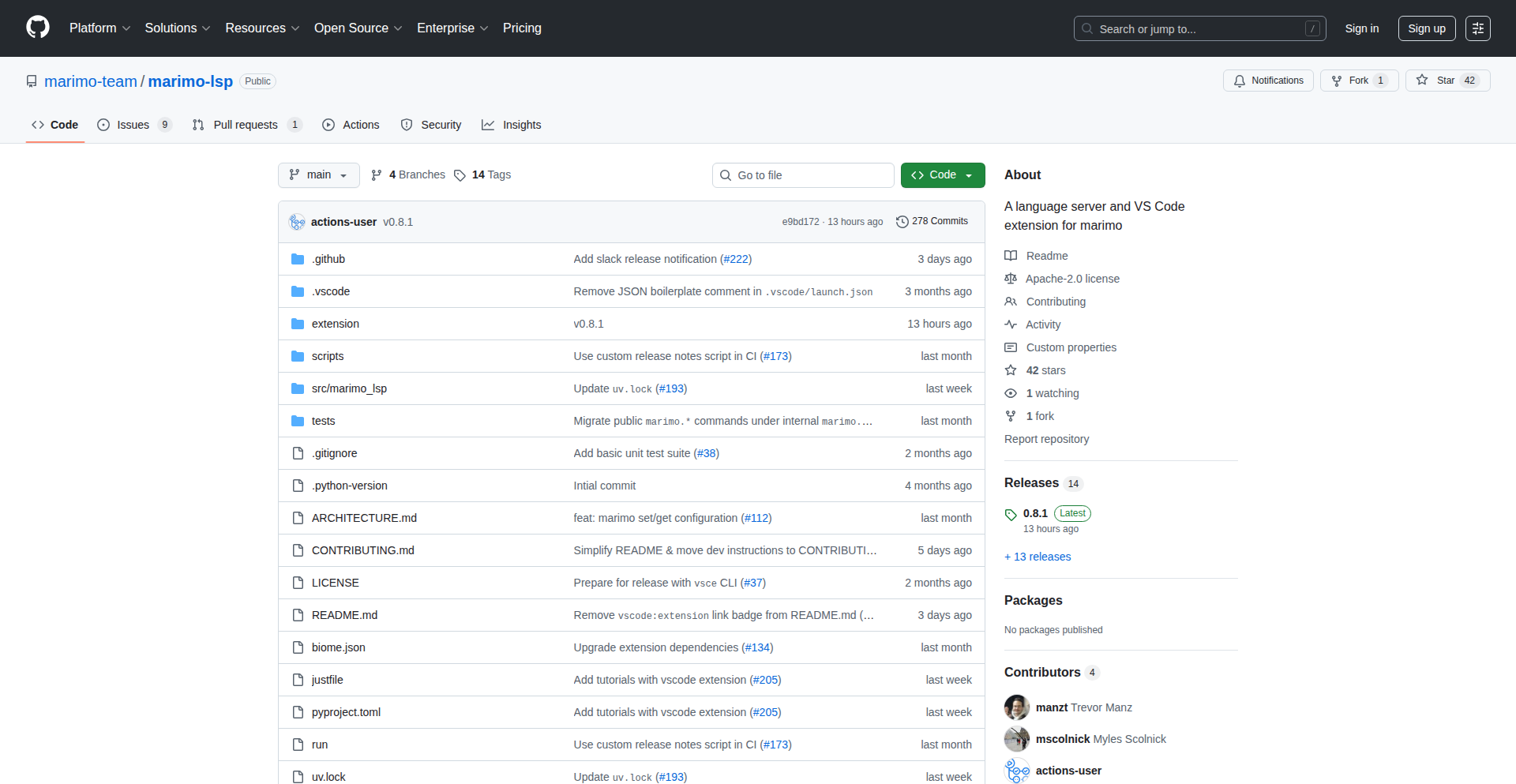
Author
manzt
Description
A VS Code/Cursor extension for marimo, a reactive Python notebook. It leverages the Language Server Protocol (LSP) and uv for a native notebook experience, enabling better environment management and cross-editor compatibility for Python notebooks.
Popularity
Points 54
Comments 4
What is this product?
This project is a VS Code and Cursor extension that brings the marimo reactive Python notebook experience directly into your editor. Marimo notebooks are essentially Python files that can display rich outputs and react to changes dynamically. The core innovation is its LSP-first architecture. Think of LSP as a universal translator for code editors, allowing them to understand and interact with programming languages and tools. By using LSP, this extension can sync notebook documents and their kernels (the engine running your Python code) seamlessly. This means your editor 'knows' what's happening in your notebook in real-time. It also integrates deeply with 'uv', a fast Python package installer, using PEP 723 to define and manage isolated Python environments for each notebook. This ensures your code runs reliably and reproducibly without conflicts.
How to use it?
Developers can install this extension directly from the VS Code or Cursor marketplace. Once installed, they can open marimo notebook files (`.py` files designed for marimo) within their editor. The extension provides features like running cells, viewing live outputs, and code completion. For environment management, it uses 'uv' to automatically create and manage isolated Python environments based on the dependencies declared in the notebook file itself. This means you don't need to manually set up virtual environments for each project; the extension handles it for you, ensuring that each notebook runs with its correct dependencies. This can be used when developing data analysis scripts, interactive dashboards, or any Python project where a reactive notebook interface is beneficial and environment consistency is crucial.
Product Core Function
· Native marimo Notebook Experience in VS Code/Cursor: Provides a seamless development environment for marimo notebooks directly within popular code editors, allowing developers to write, run, and debug their notebooks without leaving their preferred IDE. This enhances productivity by reducing context switching.
· LSP-based Notebook Synchronization: Utilizes the Language Server Protocol (LSP) to synchronize notebook documents and kernels. This means your editor's understanding of the notebook's state (like variable values) stays up-to-date with the running code, enabling features like real-time feedback and debugging.
· PEP 723 & uv Environment Management: Leverages PEP 723 for defining notebook environments and integrates with 'uv' for fast, isolated package installation. Each notebook gets its own reproducible environment, preventing dependency conflicts and ensuring that code runs the same way every time, regardless of the system it's run on.
· Automatic Environment Updates: The 'uv' sandbox controller can automatically detect missing imports and update the notebook's environment metadata, simplifying dependency management and ensuring that your code always has access to the necessary libraries.
· Potential for Broader Editor Support: The LSP-first architecture lays the groundwork for marimo notebooks to be supported in other editors and tools that understand LSP, fostering a more diverse ecosystem for notebook runtimes beyond traditional Jupyter-based solutions.
Product Usage Case
· A data scientist developing an interactive data visualization dashboard: Instead of switching between a script and a separate notebook interface, they can now write and see their marimo notebook's plots and data outputs update in real-time within VS Code, directly alongside their Python code. This speeds up the iteration cycle significantly.
· A Python developer working on a complex machine learning project with multiple dependencies: The extension, powered by uv and PEP 723, automatically manages isolated environments for each marimo notebook, ensuring that different parts of the project don't interfere with each other's dependencies. This eliminates common 'it works on my machine' problems.
· A researcher needing to share reproducible computational results: By defining environment dependencies within the marimo notebook file itself using PEP 723, others can easily replicate the exact computing environment using uv, guaranteeing that their published work can be rerun accurately. The LSP integration further ensures a consistent experience across different developer setups.
· An educator teaching Python: Students can use marimo notebooks within a familiar VS Code environment, with automatic dependency management handled by uv. This simplifies the setup process and allows them to focus on learning Python concepts rather than wrestling with environment configuration.
3
F32: The Pocket-Sized ESP32

Author
pegor
Description
F32 is a hyper-minimalist ESP32 development board designed for maximum compactness while retaining full WiFi functionality. The innovation lies in its ingenious component selection and PCB layout, shrinking the familiar ESP32 into an incredibly small form factor. This addresses the need for extremely space-constrained IoT applications where traditional boards are too bulky.
Popularity
Points 42
Comments 4
What is this product?
F32 is a specialized development board built around the ESP32 microcontroller, specifically engineered to be as small as physically possible while still supporting WiFi connectivity. The core technical insight is a meticulous approach to component selection and board design. Instead of using standard off-the-shelf modules, the designer has opted for smaller, surface-mount components and a highly optimized PCB layout to reduce its footprint dramatically. This is achieved by integrating essential components directly onto the board and minimizing unnecessary circuitry. So, what's the value to you? It means you can embed powerful WiFi-enabled intelligence into devices where space was previously a limiting factor, such as tiny wearables, discreet sensors, or miniature actuators.
How to use it?
Developers can use F32 in scenarios requiring minimal physical size for an ESP32-based solution. Integration typically involves direct soldering or using small pin headers for connecting to other components or power. The board is programmed using the standard ESP32 development environment (like Arduino IDE or ESP-IDF), allowing developers to leverage familiar tools and libraries. Its small size makes it ideal for custom integrations where a full-sized development board or module simply won't fit. This allows for the creation of very discreet IoT devices or embedding smarts into tight enclosures. So, how can you use it? If you're building a small smart button, a tiny environmental monitor, or need to add WiFi to a compact electronic gadget, F32 provides the necessary processing power and connectivity in a virtually unnoticeable package.
Product Core Function
· Extremely compact ESP32 footprint: Achieves unprecedented miniaturization for ESP32-based projects, enabling deployment in extremely space-limited environments.
· Integrated WiFi connectivity: Provides reliable wireless communication for IoT devices, allowing them to send and receive data without external modules.
· Minimalist component selection: Utilizes carefully chosen surface-mount components and optimized PCB layout to reduce size and complexity, making it cost-effective for mass production.
· Standard ESP32 development compatibility: Supports familiar programming environments and tools, lowering the barrier to entry for developers already working with ESP32.
· Customizable for niche applications: Its small size allows for seamless integration into bespoke electronic designs where off-the-shelf solutions are too large.
Product Usage Case
· Wearable device integration: Imagine a smart fitness tracker or a discreet personal alert system where every millimeter counts. F32 can be embedded directly into the wearable's casing, providing its intelligence without adding bulk.
· Tiny sensor networks: Deploying a large number of small, WiFi-enabled environmental sensors in a home or industrial setting. F32's size allows for unobtrusive placement of each sensor node, collecting data without visual clutter.
· Smart actuators in tight spaces: Controlling small motors or solenoids in confined mechanisms, like within miniature robotics or specialized automation equipment. F32 can provide the brains for these small movements.
· Augmenting existing electronics: Adding WiFi capabilities to small, battery-powered devices that were not originally designed for connectivity, such as specialized tools or compact diagnostic equipment.
· Prototyping compact IoT products: Quickly building and testing very small, functional prototypes for new IoT products before committing to a larger, more complex design.
4
Sourcewizard AI SDK Installer

Author
mifydev
Description
Sourcewizard is a command-line interface (CLI) tool that leverages AI coding agents to automate the complex process of installing and configuring Software Development Kits (SDKs). It intelligently handles dependencies, middleware, environment variables, and necessary code modifications, aiming to resolve common installation failures that plague AI coding assistants. This innovation significantly reduces the manual effort and potential errors developers face when integrating third-party libraries into their projects, offering a more robust and reliable setup experience.
Popularity
Points 13
Comments 23
What is this product?
Sourcewizard is a smart command-line tool that uses Artificial Intelligence (AI) to install and set up software development kits (SDKs) in your projects. Think of it as an AI assistant specifically trained to understand how different SDKs need to be integrated into your codebase. Instead of you manually figuring out which packages to install, how to configure them, and setting up environment variables, Sourcewizard's AI agents do this for you. It uses specialized instructions (prompts) for each SDK, which are designed to overcome common issues like installing the wrong versions, using outdated methods, or leaving setups incomplete. The core innovation lies in its ability to generate these context-aware instructions, leading to a much higher success rate for clean SDK installations, especially within frameworks like Next.js. So, for you, it means less frustration and more time building your application.
How to use it?
Developers can easily integrate Sourcewizard into their workflow by running a simple command in their terminal. For example, to install the Clerk authentication SDK, a developer would type `npx ai-setup clerk`. This command triggers Sourcewizard, which then communicates with AI coding agents. These agents, guided by Sourcewizard's specialized prompts for Clerk, will automatically handle the installation of the necessary packages, set up any required middleware, update relevant code files, and configure environment variables. This makes integrating popular services like authentication providers (Clerk, WorkOS), search APIs, email services, and notification systems much faster and more reliable. You can then seamlessly use these services in your application without the usual setup headaches.
Product Core Function
· Automated SDK installation: Sourcewizard's AI agents handle the complete installation process of SDKs, ensuring all required packages and dependencies are correctly placed. This saves developers significant time and reduces the risk of manual installation errors.
· Intelligent configuration: The tool automatically configures essential components like middleware, environment variables, and any necessary code adjustments. This ensures the SDK is ready to be used without manual configuration steps, streamlining the integration process.
· Error mitigation for AI coding agents: Sourcewizard is specifically designed to address the common failure points encountered by AI coding assistants during SDK setup. Its specialized prompts lead to more robust and successful installations, increasing developer confidence in AI-assisted coding.
· Support for various categories of SDKs: Currently, Sourcewizard supports authentication providers, search APIs, email, and notification services, allowing developers to quickly integrate a range of functionalities into their applications. This broad support means a single tool can help with diverse integration needs.
· Open-source client code: The client-side code is open source, providing transparency and allowing developers to contribute or inspect its functionality. This fosters community involvement and trust in the tool's implementation.
Product Usage Case
· Integrating Clerk authentication into a Next.js application: A developer needs to add user authentication to their web app. Instead of manually installing Clerk, configuring OAuth, and setting up session management, they can run `npx ai-setup clerk`. Sourcewizard handles all these steps automatically, providing a functional authentication system in minutes, not hours, and without the common pitfalls of manual setup.
· Setting up Resend for email notifications: A project requires sending transactional emails. A developer can use Sourcewizard to quickly set up the Resend SDK. The tool will install the necessary packages, configure API keys in environment variables, and potentially add basic email sending boilerplate code, allowing the developer to start sending emails immediately.
· Adding WorkOS for enterprise authentication: For applications needing more advanced authentication solutions, integrating WorkOS can be complex. Sourcewizard simplifies this by automating the installation and initial configuration, enabling developers to focus on the user experience rather than intricate setup procedures. This drastically reduces the time-to-market for features relying on enterprise-grade authentication.
5
AI-CEO Benchmark: The Business Simulation Arena
Author
sumit_psp
Description
This project is a sophisticated business simulator designed to test the operational capabilities of AI agents, particularly LLMs, in a realistic enterprise environment. It tackles the challenge of evaluating whether current AI can truly 'run a business' by introducing elements like stochastic events, incomplete information, resource management, and long-term planning, areas where LLMs have historically struggled. The core innovation lies in its creation of a measurable benchmark that starkly contrasts human performance with AI agents, revealing critical gaps in AI's ability to handle complex, dynamic systems. This provides developers and researchers with a concrete tool to understand the limitations and future directions for creating truly intelligent operational systems.
Popularity
Points 22
Comments 13
What is this product?
This project is a simulated business environment, akin to a 'RollerCoaster Tycoon' style game, built to rigorously assess if current AI systems, especially large language models (LLMs), can effectively manage and operate a business. It's not just a game; it's a benchmark. The simulation incorporates key business challenges such as unpredictable events (stochasticity), missing information, managing staff and resources, planning for the long term, dealing with cascading failures, and considering how the physical layout of operations impacts outcomes. The innovative aspect is its direct comparison of AI agents against human players in this complex environment. It scientifically demonstrates that while LLMs can utilize tools, they lack the fundamental reasoning and foresight required for robust business operations, highlighting a significant gap in the pursuit of an 'AI CEO' that goes beyond mere chatbots or simple task execution.
How to use it?
Developers and AI researchers can use this project in several ways. Firstly, they can directly engage with the simulation by playing it on the provided platform (maps.skyfall.ai/play) to experience the challenges firsthand and aim for the leaderboard, offering a tangible way to understand the benchmark's complexity. Secondly, they can integrate their own LLM agents into the simulation to test their performance against established baselines and human scores. This involves setting up agents with specific prompting strategies and tool-use capabilities to see how they fare in navigating the simulated business dynamics. The project serves as a testing ground to identify failure modes and areas for improvement in AI decision-making, resource allocation, and long-term strategic planning within a controlled yet dynamic setting. It's a practical tool for developing and validating more sophisticated AI systems capable of complex operational tasks.
Product Core Function
· Dynamic Business Simulation: Provides a rich, interactive environment with elements like unpredictable events, resource constraints, and spatial considerations, offering a realistic stage to test AI decision-making under pressure.
· Human vs. AI Performance Metrics: Establishes a quantifiable comparison between human strategic acumen and AI operational capabilities, allowing for clear assessment of AI limitations and strengths.
· Agent Evaluation Framework: Offers a structured methodology to plug in and evaluate various AI agents, including LLMs, to understand their proficiency in complex operational tasks.
· Incomplete Information Handling: Simulates real-world scenarios where data is not always readily available, challenging AI's ability to make informed decisions with partial knowledge.
· Long-Horizon Planning Assessment: Tests AI's capacity for strategic foresight and delayed gratification, a critical skill for effective business management that current models often lack.
Product Usage Case
· Evaluating LLM-based AI CEO candidates: Developers can pit their newly developed AI CEO agents against the benchmark to see if they can manage a simulated amusement park, identifying weaknesses in areas like resource management or long-term planning.
· Benchmarking advancements in AI temporal reasoning: Researchers can use this simulation to measure improvements in an AI's ability to understand cause-and-effect over time and anticipate future consequences of current actions.
· Demonstrating the limitations of current AI agents for complex task automation: The project can be used to illustrate to stakeholders, investors, or the public that LLMs, while powerful for certain tasks, are not yet ready for end-to-end autonomous business operations.
· Developing more robust AI planning and adaptation mechanisms: By observing how AI agents fail in the simulation, developers can gain insights to build more resilient and adaptive AI systems that can better handle uncertainty and dynamic environments.
6
VibeProlog

Author
nl
Description
VibeProlog is a fascinating experimental project that brings the power of Prolog, a declarative logic programming language, to a mobile-first, 'vibe-coded' environment. The core innovation lies in its implementation as a Prolog interpreter, built primarily on a phone using accessible coding practices. It addresses the challenge of making advanced programming paradigms available in unconventional, highly portable contexts, showcasing the potential of 'vibe coding' for complex technical experiments.
Popularity
Points 25
Comments 4
What is this product?
VibeProlog is an interpreter for Prolog, a programming language that excels at solving problems using logic and rules rather than step-by-step instructions. Imagine telling your computer what you know and what you want to find out, and it figures out the answer. The 'vibe-coded' aspect means it was primarily developed on a mobile phone, focusing on a more intuitive and experimental coding style rather than traditional desktop development workflows. This is innovative because it demonstrates that sophisticated programming tools can be prototyped and even function in resource-constrained, highly accessible environments. So, what's in it for you? It shows that powerful tools can be built and tinkered with from anywhere, democratizing access to complex programming languages.
How to use it?
Developers can interact with VibeProlog by writing Prolog code and executing it through the interpreter. The primary use case would be for learning Prolog, experimenting with logic programming concepts, or even building small, logic-based applications on the go. Integration would involve running the interpreter directly on a compatible mobile device or potentially embedding its logic engine into other applications if the project matures. So, how can you use it? You can experiment with logical queries on your phone, test out AI concepts that rely on rule-based reasoning, or learn Prolog in a highly portable manner.
Product Core Function
· Prolog interpreter engine: This is the heart of the project, responsible for understanding and executing Prolog code. Its value is in enabling logic programming on platforms where traditional Prolog environments might not be readily available, making complex reasoning accessible. This is useful for anyone wanting to explore AI or problem-solving with logic.
· Mobile-first development approach: The project was largely built on a phone, highlighting a novel way to approach software development, especially for experimental or educational purposes. This shows the potential for rapid prototyping and learning in unconventional settings. This is useful for developers who want to experiment with new coding methods or work without traditional desktop setups.
· Declarative programming paradigm: By implementing Prolog, the project exposes users to a declarative way of solving problems, where you describe *what* you want, not *how* to get it. This can lead to more elegant and maintainable code for certain types of problems. This is useful for learning alternative programming styles and building systems that excel at knowledge representation and inference.
Product Usage Case
· Learning Prolog on the commute: A student could use VibeProlog on their phone to study Prolog syntax and logic rules while on public transport, reinforcing classroom learning with hands-on experimentation. This solves the problem of needing constant access to a desktop environment for learning.
· Rapid prototyping of small AI agents: A developer could quickly sketch out a simple rule-based AI agent for a personal project, like a recommendation system based on user preferences, directly on their phone without needing a full development setup. This addresses the need for quick iteration on logic-heavy ideas.
· Exploring combinatorial problems: A hobbyist programmer could use VibeProlog to solve logic puzzles or explore combinatorial problems by defining the rules of the puzzle and letting the interpreter find solutions. This provides a fun and accessible way to engage with challenging computational tasks.
7
Uncited: Academic Paper Aggregator
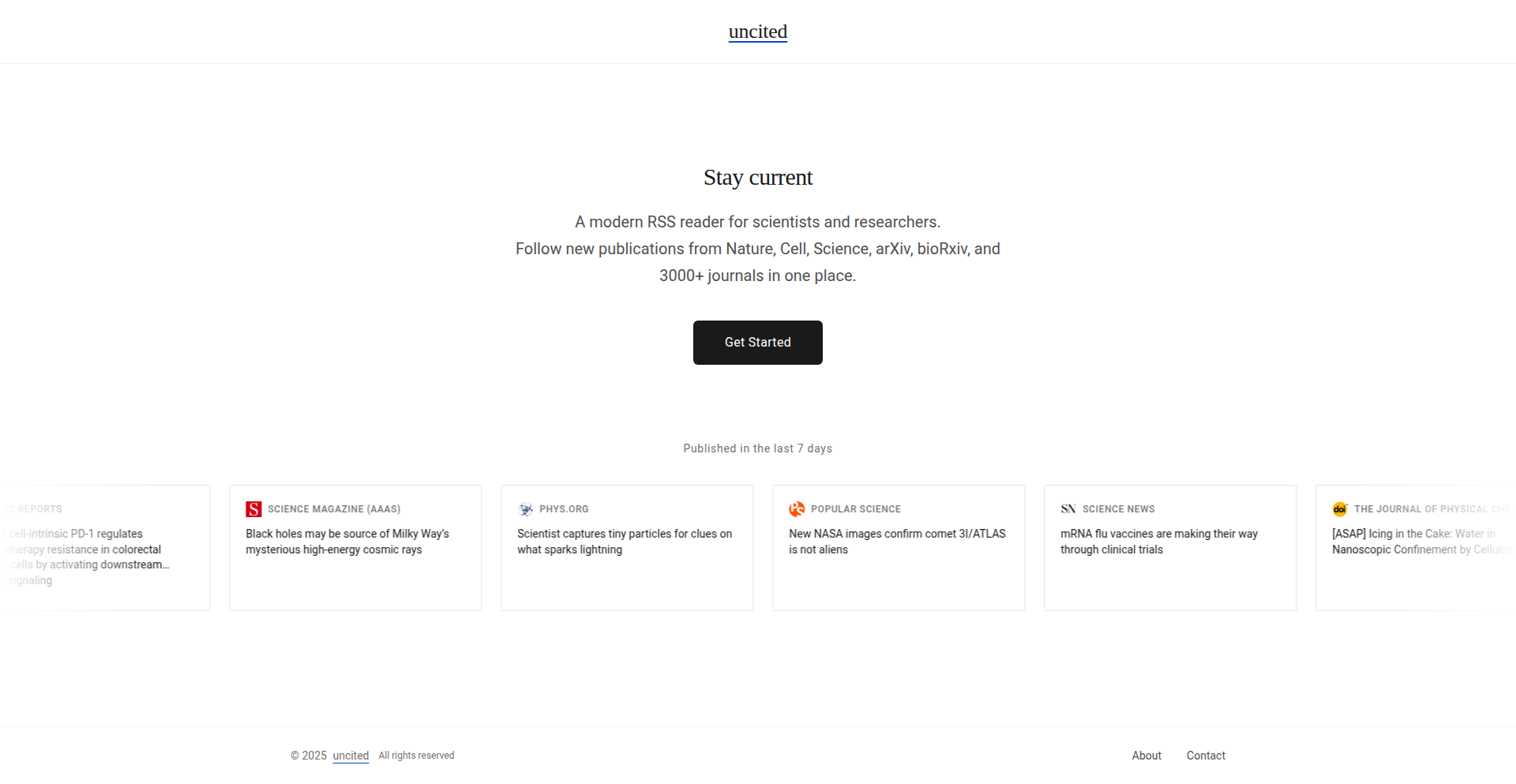
Author
dogancan
Description
Uncited is a specialized RSS reader designed for researchers. It consolidates academic papers from over 3000 journals, including prestigious ones like Nature and Science, as well as pre-print servers like arXiv, into a single, streamlined feed. The core innovation lies in its ability to filter out the noise and provide a faster, more focused way for researchers to stay updated with the latest publications, addressing the overwhelming volume of new research.
Popularity
Points 12
Comments 12
What is this product?
Uncited is an advanced RSS feed aggregator specifically tailored for the academic research community. Unlike generic RSS readers, it's built with a deep understanding of how researchers consume information. It ingeniously pulls in new papers from a vast array of academic journals and repositories, such as Nature, Science, and arXiv, and presents them in a clean, unified interface. This means you don't have to visit dozens of individual journal websites or sift through countless arXiv listings. The innovation is in its specialization: it understands the structure and metadata of research papers to offer a more relevant and efficient discovery experience, essentially acting as a super-powered, research-focused news feed. So, what's in it for you? It saves you immense time by bringing all your essential research updates to one place, allowing you to discover new findings without getting lost in the information deluge.
How to use it?
Researchers can integrate Uncited into their workflow by subscribing to specific journals, topics, or arXiv categories that are relevant to their field. The platform provides a clean, unified feed where new papers appear as they are published. Users can customize their feeds to filter out irrelevant content and prioritize important research areas. For developers, the underlying technology could be leveraged to build custom research dashboards or integrate paper discovery into existing academic tools. This is achieved through a backend that intelligently scrapes and parses journal websites and repositories, and a frontend that presents this information in an easily digestible format. Think of it as a smart librarian for your research, always bringing you the latest relevant books. So, how can you use it? You simply set up your preferences once, and Uncited delivers curated research updates directly to you, so you can focus on reading and analyzing, not just finding.
Product Core Function
· Aggregates papers from 3000+ journals and repositories: This means you get all your essential research updates from sources like Nature, Science, and arXiv in one place, saving you the tedious task of checking each source individually. It's your central hub for cutting-edge discoveries.
· Clean, unified feed interface: Presents research papers in a clutter-free and organized manner, making it easy to scan and identify important articles quickly. No more wrestling with messy websites; just pure, relevant information.
· Specialized for researchers: Designed with the specific needs of academics in mind, this feature ensures that the content and filtering are optimized for research discovery, helping you find what truly matters to your work.
· Faster and more focused updates: Provides a streamlined way to keep up with new publications, cutting through the noise of general news and social media, so you can dedicate more time to engaging with critical research.
Product Usage Case
· A molecular biologist can use Uncited to subscribe to all top journals in their field and specific arXiv categories related to their current project. This allows them to immediately see new experimental techniques or breakthrough findings relevant to their research without manually checking each journal's website daily. It solves the problem of missing crucial research that could accelerate their own work.
· A computer scientist working on artificial intelligence can set up Uncited to aggregate papers from major AI conferences and leading journals. They can then filter by specific sub-fields like 'natural language processing' or 'reinforcement learning' to get a highly relevant stream of new research. This avoids the overwhelming task of sifting through hundreds of AI papers, ensuring they stay at the forefront of their discipline.
· A historian can use Uncited to monitor new publications from various history journals and university presses. By creating custom feeds based on historical periods or regions of interest, they can efficiently discover newly published scholarship. This helps them stay updated on the latest historical interpretations and evidence without spending hours on manual searches.
8
Gram Functions: Code-to-Agent-Tool Compiler
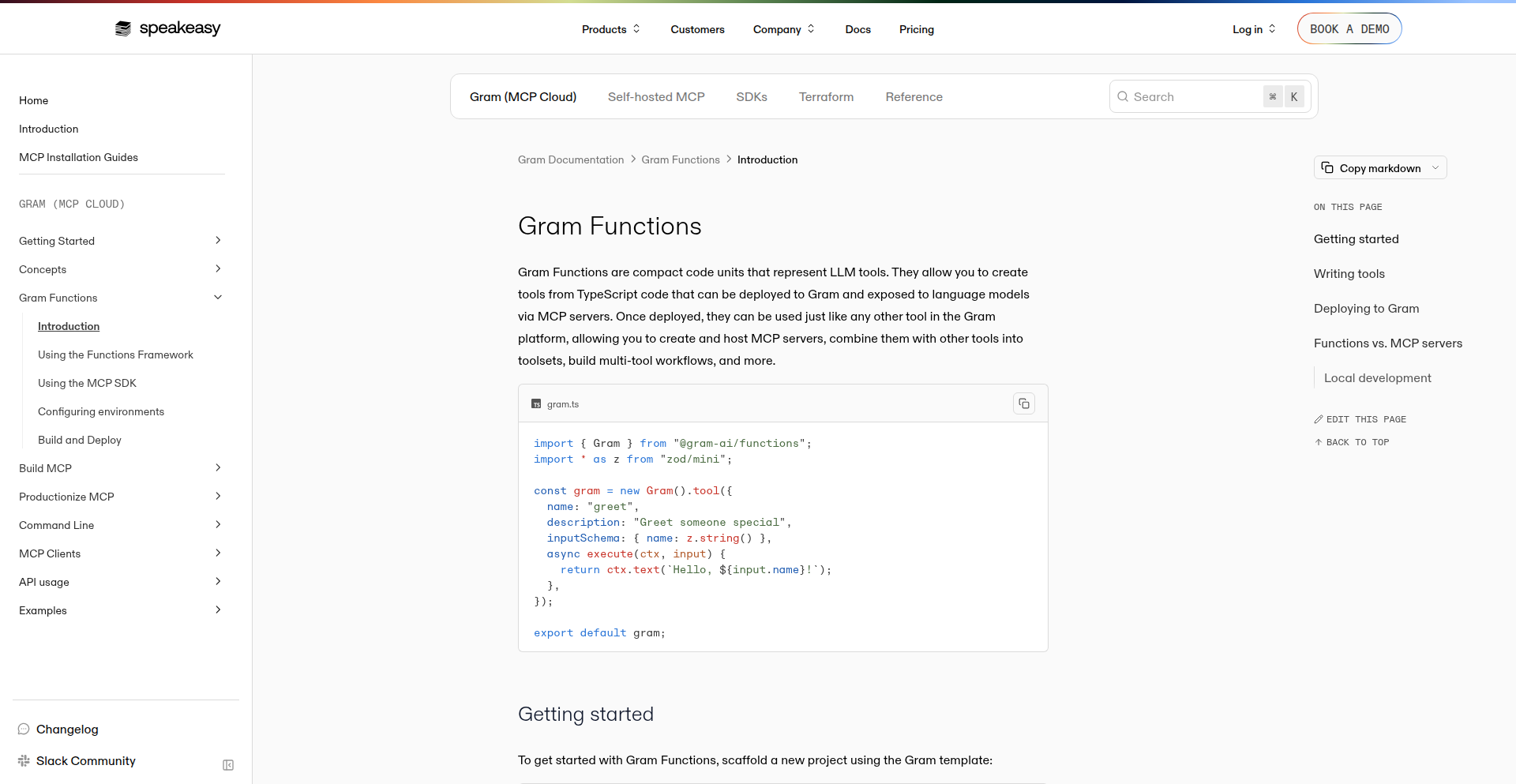
Author
disintegrator
Description
Gram Functions is a serverless platform that transforms custom code into consumable tools for AI agents. It addresses the limitation of many existing REST APIs not being LLM-friendly by allowing developers to write code directly, which Gram then deploys and hosts as callable agent tools. This innovative approach significantly simplifies the process of integrating custom logic into agentic workflows, preventing context bloat with small, curated toolsets.
Popularity
Points 22
Comments 0
What is this product?
Gram Functions is a novel platform designed to bridge the gap between developer-written code and the needs of AI agents. Instead of relying solely on pre-defined API specifications like OpenAPI, developers can now submit their own code (e.g., in JavaScript or TypeScript, runnable via pnpm, bun, or npm). Gram then automatically provisions and deploys this code onto infrastructure (specifically Fly.io machines) managed by a Go server. This server acts as an intermediary, listening for tool calls from AI agents. The core innovation lies in its ability to take arbitrary code and expose it as functional tools that agents can invoke, making custom logic readily accessible to AI. This is a significant step beyond simply wrapping existing APIs, enabling truly custom agent capabilities.
How to use it?
Developers can get started by using a command-line interface (CLI) tool provided by Gram. Running `pnpm create @gram-ai/function` (or equivalent using `bun` or `npm`) scaffolds a new project. Within this project, developers write their custom code that defines the logic for a specific tool. Once the code is ready, they deploy it through Gram. After deployment, developers can use the Gram dashboard to select and assemble these code-generated tools, along with tools derived from OpenAPI documents, into small, specialized 'Micro Computation Processing' (MCP) servers. These MCP servers are then used to power their AI agents. This allows for highly tailored toolsets for different agents, avoiding the performance and context issues associated with monolithic tool collections.
Product Core Function
· Code to Tool Transformation: Developers write their logic in code, and Gram automatically compiles it into callable tools for AI agents. This means you can leverage your existing programming skills to create unique agent functionalities, leading to more sophisticated and personalized AI experiences.
· Serverless Deployment: Gram handles the infrastructure provisioning and hosting of your code as tools. You don't need to manage servers or deployment pipelines, significantly reducing development overhead and allowing you to focus on building agent capabilities.
· Curated MCP Servers: The platform allows you to create small, focused MCP servers by cherry-picking tools from your code and OpenAPI documents. This prevents 'context bloat'—where AI agents get overwhelmed by too much information—leading to more efficient and accurate agent performance.
· OpenAPI Integration: Seamlessly combine your custom code-generated tools with existing tools defined via OpenAPI specifications. This provides a flexible way to augment or replace functionalities offered by traditional APIs.
· CLI Project Scaffolding: A simple command-line interface helps developers quickly set up new projects for creating Gram Functions. This streamlined setup process accelerates the initial development phase and promotes rapid prototyping.
Product Usage Case
· Agent with Custom Data Analysis Capabilities: A developer can write a Python script to perform complex data analysis on a specific dataset and deploy it as a Gram Function. An AI agent can then invoke this function to get insights from the data, solving the problem of integrating proprietary analysis logic into an agent's workflow.
· Automated Task Executor for Internal Tools: A team can develop a set of scripts for interacting with their internal company tools (e.g., ticketing systems, internal databases). Gram Functions can turn these scripts into agent-executable actions, enabling AI agents to automate internal workflows and reduce manual effort.
· Real-time Information Fetcher for Niche APIs: If an agent needs to access data from a less common or proprietary API that doesn't have an OpenAPI spec, a developer can write a small service using Gram Functions to interact with that API and expose it as a tool. This allows agents to access a wider range of real-time information.
· Personalized Content Generation Tool: A developer can create a Gram Function that takes user preferences as input and generates highly personalized content (e.g., summaries, creative writing). An AI agent can then use this function to provide tailored content experiences to users.
9
OctoDNS: Multi-Provider DNS Sync Engine
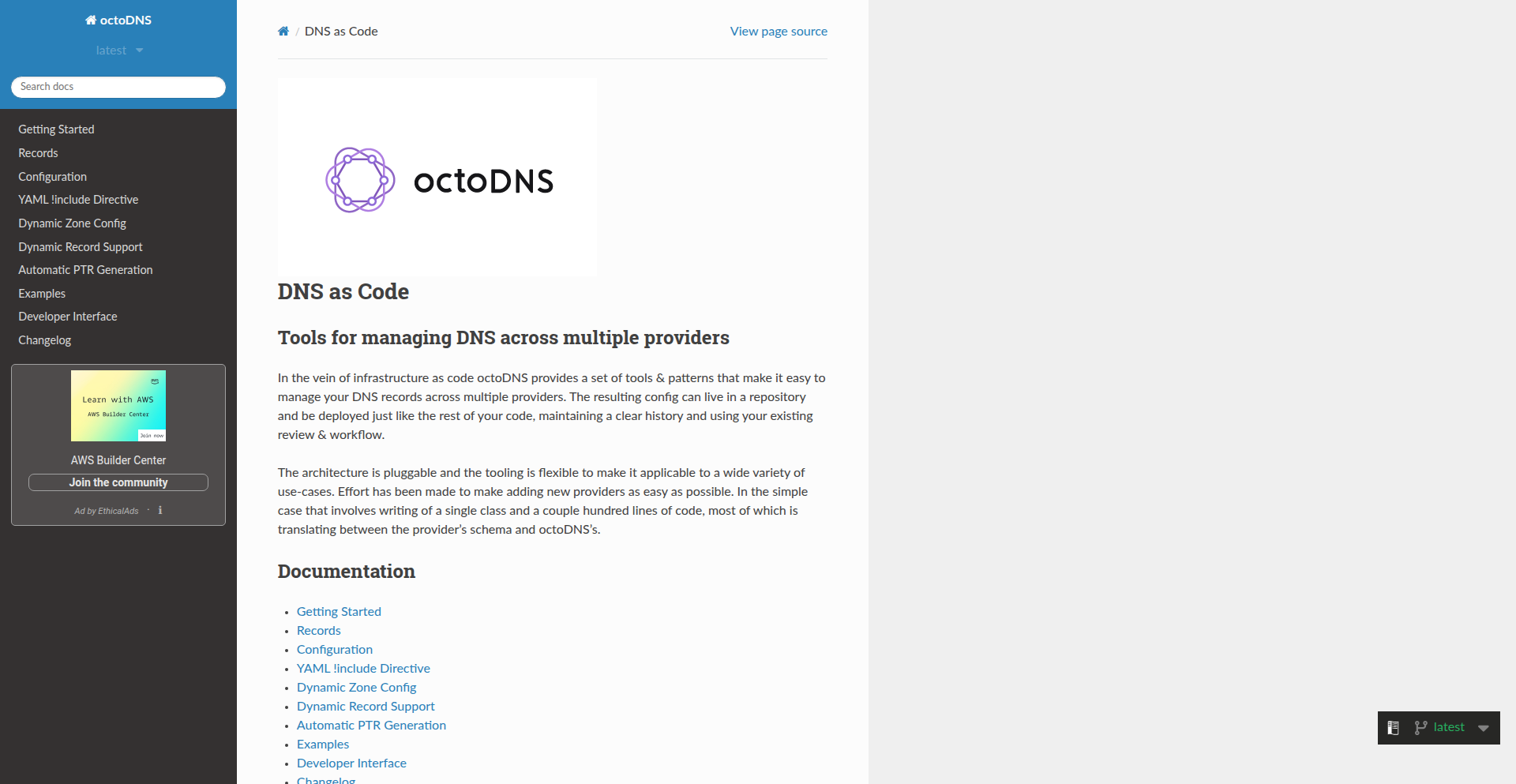
Author
gardnr
Description
OctoDNS is a tool designed to automate and synchronize DNS records across various providers like AWS Route 53 and Cloudflare. Inspired by major cloud outages, it tackles the challenge of maintaining service resilience by ensuring that your domain's DNS information is consistently updated across different DNS hosting services. This prevents a single point of failure, allowing your services to remain accessible even if one provider experiences downtime.
Popularity
Points 22
Comments 0
What is this product?
OctoDNS is a Python library and command-line tool that manages DNS records across multiple providers. Its core innovation lies in its ability to synchronize changes made in one DNS provider to all others you've configured. Think of it as a central control panel for your domain's global DNS presence. Instead of manually updating your DNS records on AWS, then on Cloudflare, and so on, OctoDNS handles this replication automatically. This ensures that all your DNS servers are always serving the same, up-to-date information, making your online services much more robust and less susceptible to outages. So, what's the benefit for you? If one DNS provider has an issue, your website or service can seamlessly continue to be served by another, keeping you online and your users happy.
How to use it?
Developers can use OctoDNS in two primary ways: as a Python library integrated into their infrastructure automation scripts or directly as a command-line interface (CLI) for manual or scheduled DNS management. For integration, you'd typically write a Python script that utilizes OctoDNS to define your desired DNS zone and then push those changes to all configured providers. For example, when deploying a new service, your deployment script could automatically update the necessary DNS records across all your DNS providers using OctoDNS. As a CLI, you can execute commands like 'octo-dns sync' to ensure all providers are in sync, or 'octo-dns create' to add new records. This makes it easy to automate your DNS updates as part of your CI/CD pipeline or run it as a scheduled task. This means you can automate complex DNS updates with code, reducing manual errors and ensuring consistent service availability.
Product Core Function
· Synchronized DNS Record Management: Automatically propagates DNS record changes made on one provider to all other configured providers, ensuring consistency and reducing manual effort. This means if you update an IP address for your web server, OctoDNS ensures that change is reflected everywhere, so users always reach the correct server.
· Provider Agnosticism: Supports a wide range of popular DNS providers through a plugin architecture, allowing you to mix and match services like AWS Route 53, Cloudflare, Google Cloud DNS, and more. This gives you the flexibility to choose the best providers for your needs without being locked into a single vendor, offering you more control and potentially cost savings.
· Idempotent Operations: Operations are designed to be idempotent, meaning running the same command multiple times has the same effect as running it once. This is crucial for automation, as it prevents unintended side effects if a command is accidentally re-executed, making your automation more reliable.
· Change Auditing and Logging: Provides detailed logs of all DNS changes, making it easier to track modifications, troubleshoot issues, and maintain an audit trail. This helps you understand exactly what changes were made to your DNS and when, which is invaluable for debugging or security investigations.
Product Usage Case
· Disaster Recovery Setup: A company wants to ensure their critical services remain available even if their primary DNS provider, AWS Route 53, experiences a major outage. They configure OctoDNS to replicate all their DNS records to Cloudflare. If Route 53 becomes unavailable, OctoDNS ensures that Cloudflare is serving the correct, up-to-date DNS information, allowing traffic to be rerouted seamlessly and minimizing downtime.
· Automated Service Deployment: A development team uses OctoDNS as part of their CI/CD pipeline. When they deploy a new version of their application, their deployment script uses OctoDNS to automatically update the relevant CNAME or A records across AWS and Google Cloud DNS. This ensures that new traffic is directed to the updated service immediately and consistently across all their DNS infrastructure.
· Multi-Cloud Strategy Resilience: An organization operates across multiple cloud providers for different services. They use OctoDNS to manage their primary domain's DNS records, ensuring that whether their website is hosted on Azure or their API is on GCP, the DNS resolution remains consistent and reliable across both platforms. This prevents issues where a user might resolve to an outdated IP address due to a single provider's problem.
10
Hyperparam: Real-time Multi-Gigabyte Dataset Explorer
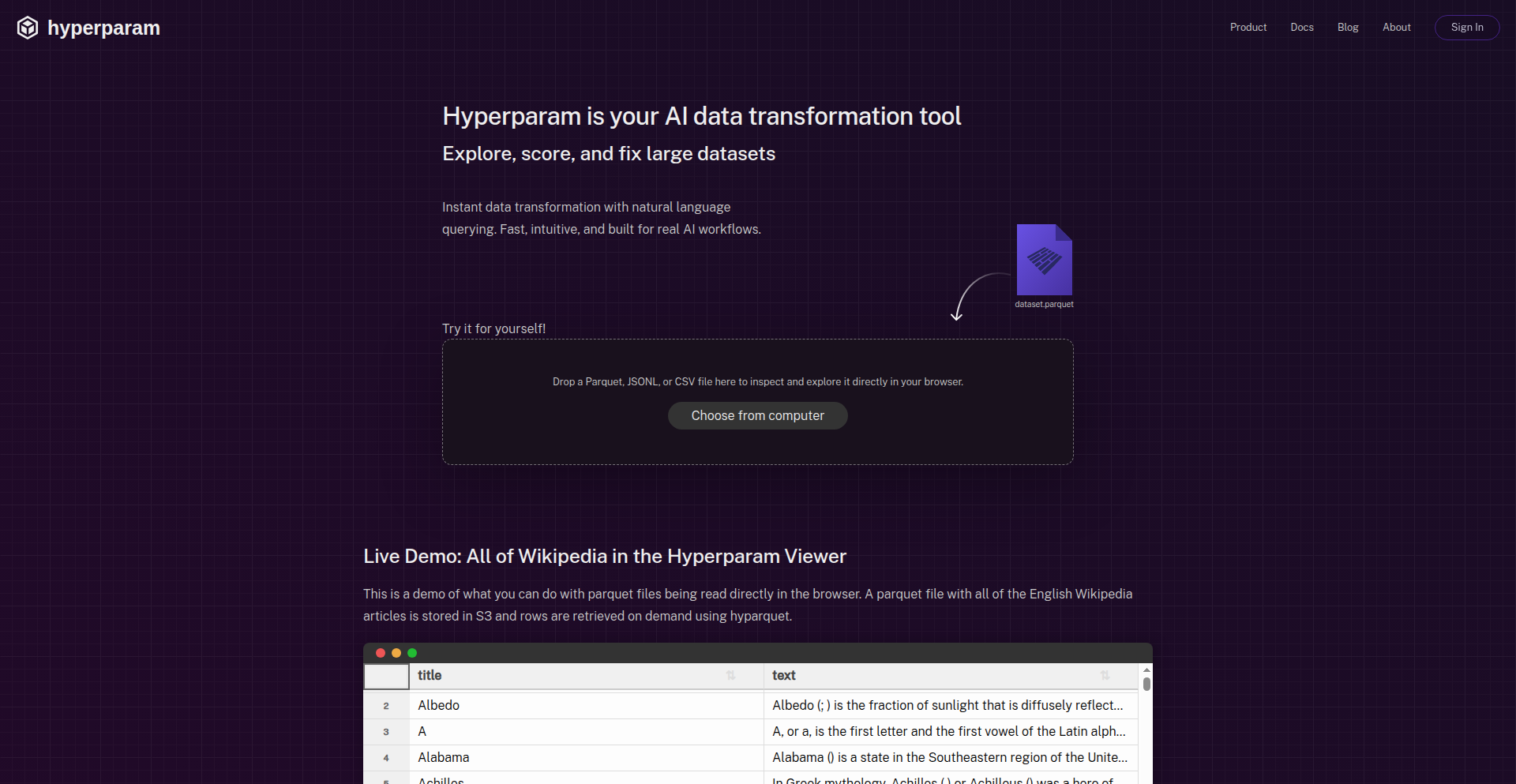
Author
platypii
Description
Hyperparam is a browser-native application designed to tackle the overwhelming volume of text data generated by AI models. It allows users to explore and transform multi-gigabyte datasets in real-time, leveraging a fast UI for streaming large unstructured datasets and an array of AI agents for scoring, labeling, filtering, and categorizing. This innovation addresses the critical challenge of making AI-scale data manageable and actionable, preventing teams from being drowned in information.
Popularity
Points 16
Comments 1
What is this product?
Hyperparam is a groundbreaking, browser-native application that provides real-time exploration and transformation capabilities for massive datasets, particularly text data from AI models like LLMs. The core innovation lies in its ability to handle multi-gigabyte datasets without lag, achieved through efficient data streaming directly in the browser. This is complemented by a suite of 'AI agents' that act as specialized assistants. These agents can perform complex tasks like scoring data for specific attributes (e.g., sycophancy in chat logs), filtering out undesirable entries, adjusting prompts for better AI output, and even regenerating data. Essentially, it's like having a team of intelligent data wranglers operating directly within your web browser, allowing you to derive meaningful insights from huge amounts of text data that would otherwise be unmanageable with traditional tools. So, what's in it for you? It means you can finally make sense of your AI's output, turn raw data into actionable intelligence, and significantly speed up your AI development and analysis workflow without needing powerful servers or complex setups.
How to use it?
Developers can use Hyperparam by simply visiting the web application in their browser. The application is designed for ease of use, allowing users to upload or connect to their large datasets. Once loaded, users can interact with the data through a responsive UI. For data transformation and analysis, they can leverage the AI agents via a chat-like interface. For example, a developer working with LLM chat logs could upload a 100GB dataset, ask an agent to 'score all conversations for politeness', 'filter out responses below a politeness score of 0.7', and then 'regenerate the filtered responses with a more encouraging tone'. The results are processed instantly within the browser, and the transformed dataset can be exported. Integration is straightforward as it operates in the browser, acting as a standalone tool or a preprocessing step before feeding data into other ML pipelines. So, how does this benefit you? You can quickly prototype, analyze, and refine your AI models' data directly in your workflow, saving time and computational resources on data preparation and iteration.
Product Core Function
· Real-time multi-gigabyte dataset streaming and exploration: Allows users to interact with and visualize extremely large text datasets directly in their browser without lag. The value is in making massive datasets accessible and understandable, enabling quick data discovery and validation before deep analysis.
· AI-powered data scoring and labeling: Employs AI agents to automatically assess and tag data points based on predefined criteria (e.g., sentiment, relevance, quality). This significantly speeds up manual data annotation processes, providing quantitative insights into data characteristics.
· Intelligent data filtering and categorization: Enables users to precisely select subsets of data based on complex AI-driven criteria or custom rules. This helps isolate critical data segments for targeted analysis or model training, improving the efficiency of data selection.
· Prompt adjustment and data regeneration: Allows users to iterate on AI prompts and automatically regenerate data based on adjusted instructions. This is invaluable for fine-tuning AI models, improving output quality, and exploring different data generation strategies.
· Browser-native operation: Eliminates the need for complex server setups or installations, making powerful data manipulation tools accessible to anyone with a web browser. This democratizes access to advanced data processing capabilities.
Product Usage Case
· Scenario: Analyzing customer feedback from a large dataset of support tickets. Problem: The dataset is too large to process with standard spreadsheet software or basic scripting. Solution: Use Hyperparam to stream the support tickets, employ an AI agent to score each ticket for 'frustration level', filter out tickets with high frustration, and then export the filtered list for targeted customer service intervention. Value: Quick identification of critical customer issues and efficient resource allocation for support.
· Scenario: Fine-tuning a large language model for a specific writing style. Problem: Generating and refining training data for stylistic consistency is time-consuming and requires extensive manual review. Solution: Upload a seed dataset to Hyperparam, use an AI agent to score generated text for stylistic adherence, filter out deviations, adjust the generation prompts based on the agent's feedback, and regenerate the dataset. This iterative process can be done in real-time within the browser. Value: Accelerated AI model refinement and improved output quality with less manual effort.
· Scenario: Identifying biased language in AI-generated content. Problem: Manually scanning thousands or millions of AI-generated text outputs for subtle biases is practically impossible. Solution: Utilize Hyperparam's AI agents to define and score specific types of bias (e.g., gender bias, racial bias) across the dataset, then filter out problematic content for review and correction. Value: Ensuring ethical and unbiased AI output through efficient, automated detection and remediation.
11
ChatterBooth: Anonymous Human Connect
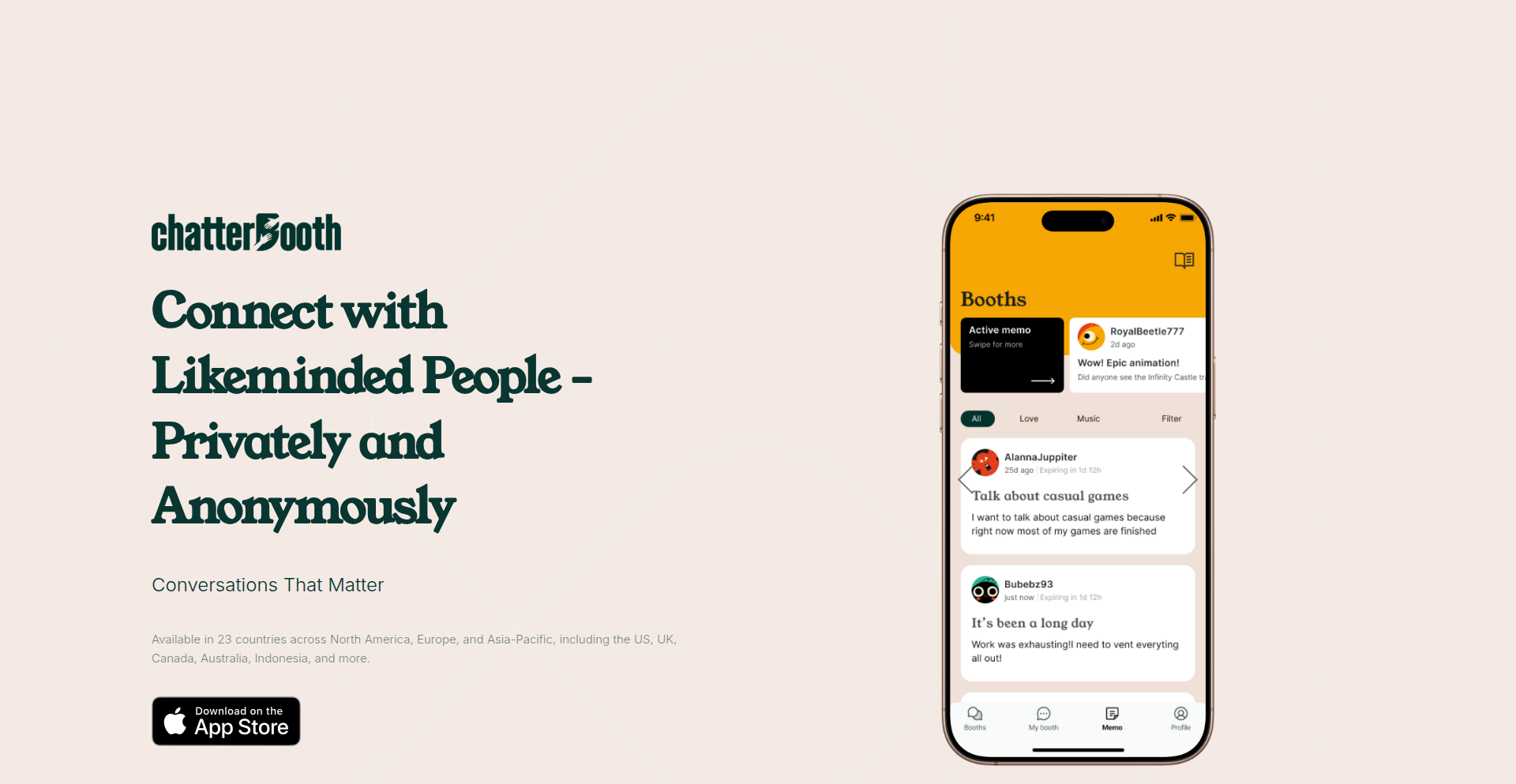
Author
billyjei
Description
ChatterBooth is an anonymous application designed to foster genuine human connection by allowing users to talk and chat freely without fear of judgment. It addresses the difficulty of opening up online and the limitations of current AI chatbots in providing empathetic human interaction. The core innovation lies in creating a safe space for authentic expression and connection, driven by the insight that real human voices, even anonymous ones, are crucial for emotional well-being.
Popularity
Points 12
Comments 1
What is this product?
ChatterBooth is an anonymous communication platform that facilitates open conversations between real people. Unlike social media where identity is paramount, ChatterBooth prioritizes a judgment-free environment. The underlying technology focuses on creating secure, ephemeral connections, allowing users to share thoughts, feelings, and experiences without the baggage of their online persona. This is built on the principle that anonymity can liberate authentic expression, a stark contrast to AI chatbots which can mimic understanding but lack genuine empathy.
How to use it?
Developers can use ChatterBooth as a model for building similar secure and anonymous communication features within their own applications. The core concept of creating a temporary, judgment-free space for users to connect can be applied to various scenarios, such as mental health support forums, anonymous feedback systems, or even educational discussion platforms where learners might feel more comfortable asking questions anonymously. Integration would involve building robust backend infrastructure for anonymous user management and secure real-time communication channels, potentially leveraging technologies like WebSockets for instant messaging.
Product Core Function
· Anonymous Chatting: Enables users to engage in real-time text-based conversations without revealing personal identities. This creates a safe space for open dialogue and emotional expression, which is valuable for users seeking to vent or share personal experiences without societal pressure.
· Free Expression Environment: Fosters a culture of non-judgment, allowing users to speak their minds freely. This is crucial for mental well-being, providing an outlet for stress and emotions that might otherwise remain suppressed due to fear of social repercussions.
· Human-to-Human Connection: Prioritizes authentic interaction between people over interaction with AI. This offers a more empathetic and understanding experience compared to chatbots, fulfilling the innate human need for genuine connection and validation.
· Secure Communication Channels: Implements underlying security measures to protect user privacy and ensure anonymity. This technical safeguard is fundamental for building trust and encouraging users to engage openly, knowing their conversations are protected.
Product Usage Case
· Mental Health Support: A user feeling overwhelmed can anonymously chat with another individual who might have experienced similar challenges, offering comfort and shared understanding without the pressure of revealing personal details.
· Problem Solving & Brainstorming: Developers facing a tough coding bug could anonymously discuss the issue with other developers, potentially leading to novel solutions they wouldn't have considered in a public forum due to fear of appearing inexperienced.
· Personal Venting & Stress Relief: Someone going through a difficult life event can share their feelings without fear of gossip or judgment from their known social circle, finding solace in anonymous empathy.
· Creative Idea Sharing: An artist or writer could anonymously share early-stage creative work for feedback, receiving honest opinions that can help refine their craft without personal attribution.
12
Tokenomics AI Inference Analyzer

Author
paul_td
Description
This project is an interactive calculator designed to simplify comparisons of AI inference hardware. It tackles the complexity arising from inconsistent data and metrics across different vendors by normalizing key performance indicators. The innovation lies in its ability to provide apples-to-apples comparisons, enabling users to understand the true cost and performance of AI inference systems, particularly concerning token generation efficiency, hardware capacity, and overall economics. This is valuable for developers and decision-makers trying to navigate the rapidly evolving AI hardware landscape.
Popularity
Points 12
Comments 0
What is this product?
The Tokenomics AI Inference Analyzer is a web-based tool that helps users compare AI inference hardware from various vendors. It addresses the problem of scattered and inconsistent performance data by normalizing metrics like tokens per dollar and tokens per kilowatt-hour. The core innovation is its scenario-normalized comparison engine, which allows users to evaluate hardware based on specific AI model use cases and load requirements. It employs logarithmic math for AI inference systems, enabling more efficient calculations and comparisons, especially for hardware built on similar mathematical principles. So, this means it helps you cut through the marketing hype and get a clear, data-driven understanding of which AI hardware is truly the most cost-effective and performant for your specific needs.
How to use it?
Developers can use this calculator by visiting the provided URL and inputting their specific requirements. They can select different AI model scenarios, define target user loads, and input their own capital expenditure (capex), amortization periods, colocation costs, and energy prices. The calculator then estimates the required hardware capacity (e.g., number of racks), cost per token, and power efficiency (tokens per kWh). It also allows for comparing different hardware architectures and configurations for the same model. This means you can plug in your project's budget and performance targets, and the tool will show you the best hardware options and their associated economics, helping you make informed purchasing or development decisions.
Product Core Function
· Scenario-normalized comparisons: This function allows for direct comparison of different AI inference hardware by standardizing data to common metrics and model scenarios, helping users understand relative performance and cost. The value is in providing a consistent benchmark for evaluating diverse hardware offerings.
· Capacity modeling: This feature estimates the number of hardware racks needed to support a target user load, considering factors like model size and KV-cache requirements. The value lies in its ability to help users plan for scalability and infrastructure needs, avoiding over- or under-provisioning.
· Cost and power economics: This function calculates tokens per dollar and tokens per kilowatt-hour, allowing users to assess the financial and energy efficiency of different hardware solutions. By enabling custom cost inputs, it provides a Total Cost of Ownership (TCO) perspective, crucial for budget-conscious projects.
· Architecture impact analysis: This feature demonstrates how different memory architectures (e.g., SRAM-only vs. HBM) can influence profitability and performance. The value is in highlighting the trade-offs of various hardware designs and their implications for AI inference tasks.
· Like-for-like model performance variation: Users can compare how the same AI model performs with different hardware configurations or under different use cases. This illustrates the significant impact of hardware choice on model effectiveness, helping users optimize for specific applications.
Product Usage Case
· A startup developing a new AI chatbot needs to deploy inference hardware. Using the calculator, they can compare different GPU options by inputting their expected daily user traffic and the chatbot model's size. The tool will estimate the cost per response and the number of servers needed, helping them choose the most cost-effective and scalable solution within their budget.
· An AI research team is evaluating hardware for training and running large language models. They can use the calculator to compare dedicated AI chips versus more general-purpose hardware, inputting their energy costs and desired processing throughput. The calculator will provide insights into tokens per dollar and TCO, guiding their hardware investment decisions.
· A cloud service provider wants to offer AI inference services. They can utilize the calculator to benchmark various hardware configurations from different vendors against specific workloads, such as image recognition or natural language processing. This helps them understand which hardware offers the best performance-per-watt and the most competitive pricing for their customers.
· A developer working on a real-time AI application for autonomous vehicles needs to minimize latency and maximize efficiency. They can use the calculator to compare hardware that utilizes logarithmic math for inference, factoring in their power constraints. The tool can help them identify hardware that can deliver the required performance with minimal energy consumption.
13
YCInterviewSim

Author
alielroby
Description
A free tool for founders to practice Y Combinator (YC) interviews. It leverages a curated list of over 70 of the latest questions asked in recent YC batches, allowing users to simulate the high-pressure, 10-minute interview format. The innovation lies in aggregating and presenting these specific, often difficult, interview questions in a structured practice environment, directly addressing the common need for founders to prepare for this critical stage.
Popularity
Points 4
Comments 6
What is this product?
YCInterviewSim is a web-based application designed to help aspiring Y Combinator founders prepare for their crucial interviews. It functions by presenting users with a randomized selection of actual YC interview questions, mirroring the format and pressure of the real experience. The core technological insight is the collection and organization of timely, relevant interview questions, which are often hard to find and assemble. This provides a simulated environment that goes beyond generic interview advice by offering specific, context-aware practice. So, what's the use for you? It saves you the immense effort of researching and compiling these questions yourself, offering a targeted way to build confidence and refine your answers for your actual YC interview.
How to use it?
Developers and founders can access YCInterviewSim through their web browser. The tool typically presents questions one by one, often with a timer to simulate the 10-minute interview constraint. Users can then speak or type their answers. The intention is for founders to repeatedly practice with the tool, getting comfortable with articulating their startup's vision, traction, team, and market in a concise and compelling manner. It can be integrated into a founder's preparation workflow by dedicating specific practice sessions. So, what's the use for you? You can easily slot this into your daily or weekly routine to get repeated, focused practice on the exact types of questions YC asks, significantly improving your preparedness.
Product Core Function
· Curated Question Bank: Access to over 70 of the latest YC interview questions. This provides a direct and relevant practice set, unlike generic interview prep. So, what's the use for you? You are practicing with the actual questions that matter for your YC application.
· Interview Simulation Mode: A timed interface designed to replicate the 10-minute YC interview pressure. This helps users learn to be concise and articulate under time constraints. So, what's the use for you? You build the skill of delivering impactful answers within a limited timeframe.
· Question Diversity: The tool draws from a broad range of recent YC questions, covering topics from product-market fit to team dynamics and growth strategy. This ensures comprehensive preparation across all critical areas. So, what's the use for you? You get a well-rounded practice that covers all the bases YC is likely to probe.
· Free Accessibility: The tool is offered for free, lowering the barrier for founders to access essential interview preparation resources. So, what's the use for you? You get high-quality, targeted interview practice without any financial cost.
Product Usage Case
· A founder preparing for YC can use YCInterviewSim daily for a week leading up to their interview. They can practice answering questions about their 'unique insight', 'customer acquisition strategy', and 'how they will defend against competitors' in a simulated 10-minute session. This helps them refine their pitch and identify weak spots in their answers before the real interview. So, what's the use for you? You can identify and fix your interview weaknesses before they impact your actual YC chance.
· A group of co-founders can use YCInterviewSim as a team-building exercise to practice answering questions that require aligned responses, such as 'Why is your team the right one to build this?' or 'What are the biggest risks and how will you mitigate them?'. This ensures they present a cohesive front to the interview panel. So, what's the use for you? You and your co-founders can align your messaging and present a united front to the interviewers.
· A solo founder can use the tool to record their answers to specific questions and then review them for clarity, conciseness, and impact. This self-reflection process, facilitated by the tool's structured question delivery, allows for iterative improvement of their pitch. So, what's the use for you? You can objectively assess your own interview performance and make concrete improvements to your delivery.
14
Allein - Local AI-Powered Markdown Writing
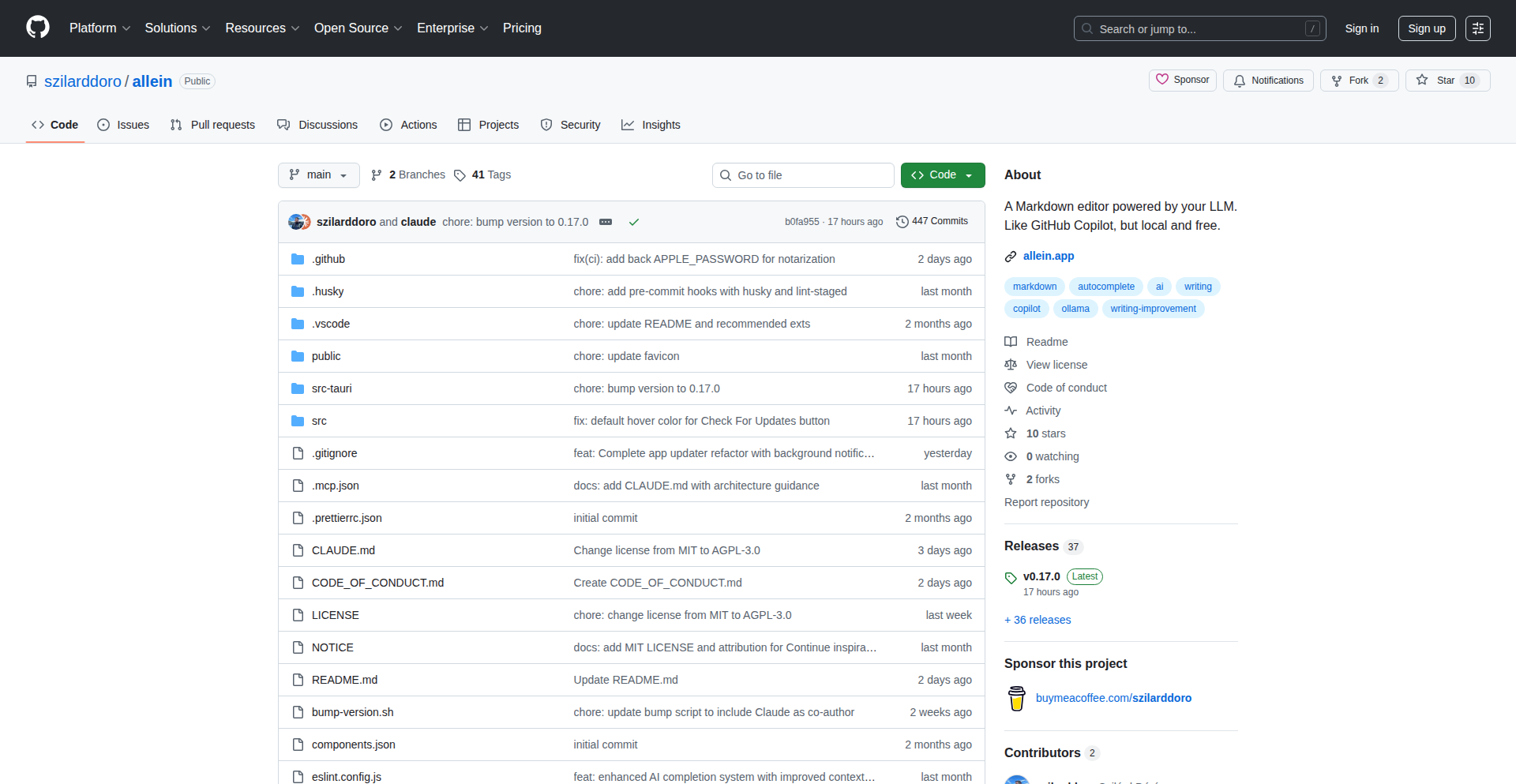
Author
szdoro
Description
Allein is a private, offline Markdown editor that brings AI writing assistance, similar to GitHub Copilot, directly to your desktop. It leverages your local Large Language Models (LLMs) via Ollama, offering context-aware autocompletion, grammar and style suggestions, and flexible LLM model selection. This means powerful AI writing tools without needing an internet connection or creating an account, enhancing productivity and privacy for writers and developers.
Popularity
Points 6
Comments 4
What is this product?
Allein is a desktop Markdown editor built using Tauri, React, and Rust, featuring AI capabilities powered by local LLMs through Ollama. The core innovation lies in its ability to run advanced AI writing assistance, like autocompletion and grammar checks, entirely on your own machine. This is achieved by integrating with Ollama, an open-source tool that makes it easy to run LLMs locally. Unlike cloud-based AI tools, Allein processes all your writing data on your computer, ensuring complete privacy and enabling offline functionality. It's like having a personal AI writing assistant that's always available and never shares your data.
How to use it?
Developers can download and install Allein as a desktop application. To use its AI features, you'll need to have Ollama installed and running on your system, along with at least one LLM downloaded through Ollama. Once Allein is running, you can select your preferred LLM from its settings. As you type in the Markdown editor, Allein will provide AI-powered suggestions for autocompletion, sentence structure, and grammar improvements directly within the editor. This seamless integration allows for an uninterrupted writing workflow, whether you're drafting documents, writing code comments, or composing emails, all while keeping your data private and accessible offline.
Product Core Function
· AI-powered Markdown autocompletion: This feature provides intelligent suggestions as you type, similar to how code editors suggest code snippets. It helps you write faster and more consistently, reducing the need to remember exact syntax or common phrases. This is valuable for anyone writing extensively in Markdown, like documentation writers or note-takers.
· Writing improvements (spelling, grammar, readability): Allein analyzes your text to identify and suggest corrections for spelling mistakes, grammatical errors, and ways to improve the clarity and flow of your writing. This is incredibly useful for non-native speakers or anyone who wants to ensure their writing is polished and professional.
· Local LLM inference via Ollama: This is the cornerstone of Allein's privacy and offline capabilities. By running LLMs locally, your data never leaves your computer, ensuring sensitive information remains secure. It also means you can use powerful AI writing tools even without an internet connection, making it ideal for travel or areas with poor connectivity.
· Flexible model selection: Users can choose from various LLMs supported by Ollama based on their specific needs and the computing power of their device. This allows for customization, enabling users to select models that are faster for simple tasks or more powerful for complex writing assistance.
· Full-featured Markdown editor with live preview: Beyond AI, Allein provides a robust Markdown editing experience with real-time preview, allowing you to see how your formatted text will appear as you write. This is essential for anyone working with Markdown for content creation, web development, or note-taking.
Product Usage Case
· A technical writer creating documentation for a new software project can use Allein to get AI suggestions for code examples, API descriptions, and general explanatory text. The context-aware autocompletion can help ensure accurate terminology and consistent formatting, while grammar checks improve overall readability for a wider audience. The offline capability is a huge plus for writers who travel frequently.
· A student working on an English essay can leverage Allein's writing improvement features to catch grammatical errors and enhance sentence structure. As a non-native speaker, the AI suggestions can provide valuable learning opportunities and help produce a more polished final piece. The privacy aspect is reassuring, especially when dealing with personal academic work.
· A developer writing Markdown notes for their personal knowledge base can benefit from AI autocompletion for common coding terms or project-specific jargon. This speeds up the process of documenting ideas and makes the notes more useful in the future. The ability to do this entirely offline means they can jot down thoughts as they arise, regardless of their location.
· A blogger or content creator can use Allein to brainstorm ideas and draft articles. The AI can help overcome writer's block by suggesting sentence completions or alternative phrasing. The privacy of local processing means they can work on sensitive or unreleased content without concerns about data breaches or intellectual property being exposed.
15
Lumical: Instant Event Sync
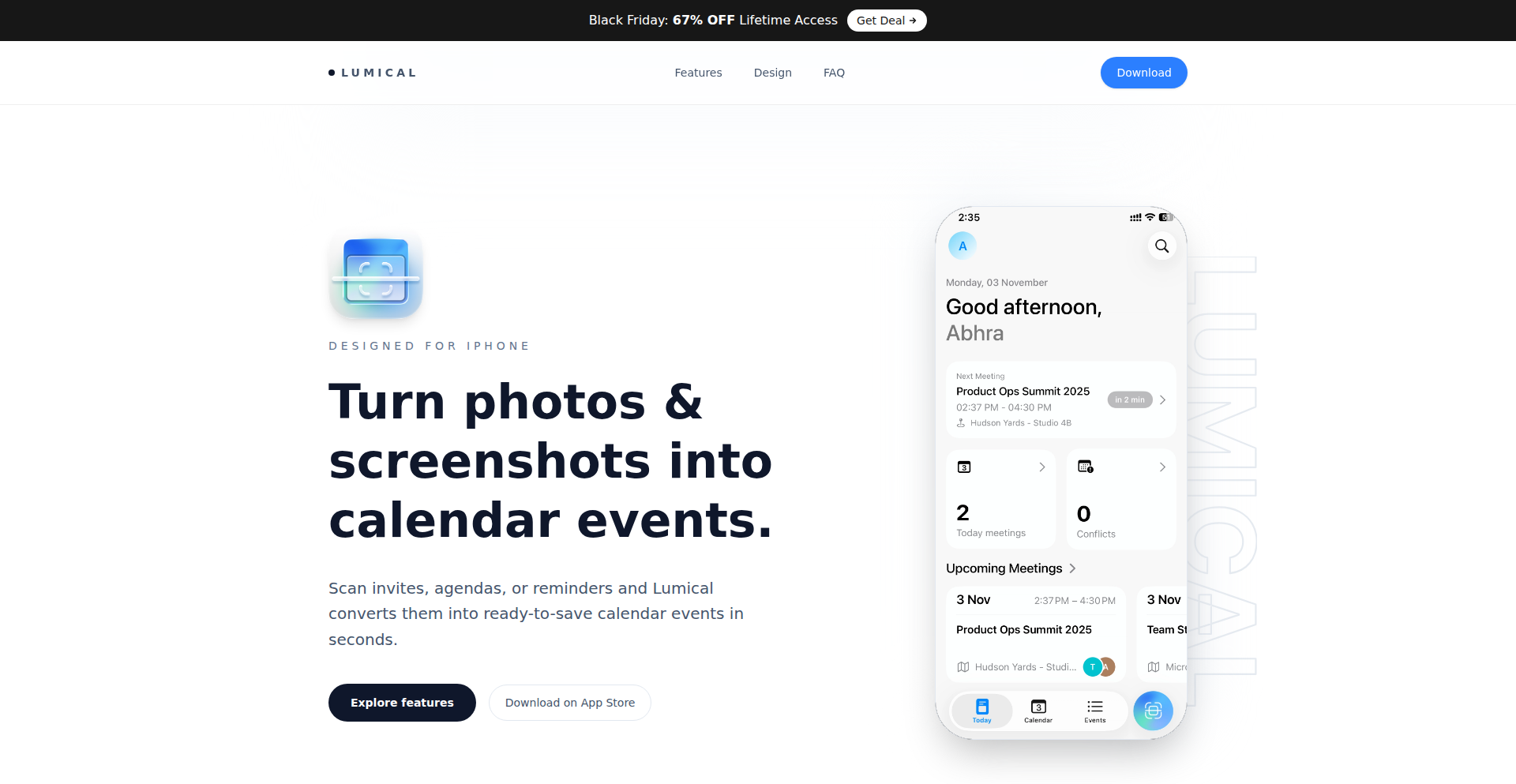
Author
arunavo4
Description
Lumical is an iOS app that transforms paper or digital meeting invites into calendar events with a simple scan. It employs advanced optical character recognition (OCR) and natural language processing (NLP) to extract key event details – like date, time, and location – from an image or screenshot, then seamlessly integrates them into your device's calendar. This eliminates manual data entry, saving valuable time and reducing errors.
Popularity
Points 3
Comments 5
What is this product?
Lumical is an intelligent iOS application designed to automate the process of adding events to your calendar. Leveraging cutting-edge OCR technology, it can 'read' text from images of physical invitations or digital screenshots. Once the text is recognized, a sophisticated NLP engine analyzes it to identify crucial event information such as the event title, date, time, duration, and location. This extracted data is then intelligently mapped to the standard fields in your device's calendar application. The innovation lies in its ability to go beyond simple text recognition; it understands the context of event-related information, making the process incredibly efficient and accurate. Essentially, it's like having a smart assistant that can instantly process and organize your meeting details for you.
How to use it?
Developers can integrate Lumical into their workflows by simply opening the app and pointing their iPhone's camera at a physical meeting invitation or a screenshot of a digital invite. The app will then guide the user through a brief review of the parsed event details, allowing for any minor corrections. With a single tap, the event is added to the user's default calendar. For more advanced integration, Lumical's underlying technologies could potentially be explored for use in other applications that require text extraction and event scheduling from visual input.
Product Core Function
· Optical Character Recognition (OCR) for text extraction: This allows the app to read text from images, effectively digitizing information from paper invites or screenshots. Its value is in making unstructured visual data machine-readable.
· Natural Language Processing (NLP) for detail parsing: This feature understands the meaning of the extracted text, identifying specific entities like dates, times, and locations. Its value is in intelligently classifying and structuring event information.
· Calendar integration: Seamlessly pushes parsed event data into the user's native calendar application. Its value is in automating the scheduling process and ensuring events are captured without manual input.
· Real-time preview and editing: Allows users to review and correct extracted details before adding them to the calendar. Its value is in ensuring accuracy and user control over the final event entry.
Product Usage Case
· A busy professional receives a physical event invitation in the mail. Instead of manually typing all the details into their calendar, they can quickly scan the invitation with Lumical, and the event is added in seconds. This saves them time and prevents potential typos.
· A user takes a screenshot of a group chat message detailing a spontaneous meetup. Lumical can process this screenshot, extract the event details (time, place, attendees), and add it to their calendar, ensuring they don't forget the arrangement.
· An event planner needs to quickly add multiple event details from various sources to their schedule. Lumical allows for rapid processing of each invite, streamlining their planning workflow and reducing the risk of missed appointments.
16
ShadcnMap: Seamless Leaflet Integration for Shadcn/ui

Author
tonghohin
Description
A map component designed specifically for shadcn/ui projects, built using Leaflet and React Leaflet. It provides a fully open-source, API key-free mapping solution that seamlessly matches the aesthetic of shadcn/ui, making it easy to add interactive maps to modern web applications.
Popularity
Points 4
Comments 3
What is this product?
This project is a React-based map component that integrates with shadcn/ui, a popular design system for React. The core innovation lies in its ability to provide a beautiful, customizable map interface without the usual hassles of API keys or proprietary services. It leverages Leaflet, a lightweight and powerful open-source JavaScript library for interactive maps, and React Leaflet to make it easy to use within a React environment. The result is a map component that looks and feels like a native part of your shadcn/ui application, offering full control and data privacy.
How to use it?
Developers can integrate this map component into their shadcn/ui projects with a simple installation command. Once installed, it can be used like any other shadcn/ui component, allowing for easy customization of map layers, markers, and interactions. The project's documentation on GitHub provides clear examples and API references for adding maps to web applications, fetching map data, and handling user interactions such as clicking on markers. It's ideal for projects that need to display geographical information, track locations, or visualize data on a map, all while maintaining a consistent design language with their existing shadcn/ui components.
Product Core Function
· Shadcn/ui Themed Map Rendering: Provides a map component that adheres to the visual style and design principles of shadcn/ui, ensuring a cohesive user interface. This means your maps will look like they were built directly into your application's design system from the start, making it easier to create polished user experiences without extra styling effort.
· Leaflet-Powered Mapping: Utilizes the robust and versatile Leaflet library to render interactive maps, offering a wide range of features like zooming, panning, and layer control. This gives you access to a powerful and mature mapping engine that is open-source and highly customizable, allowing for advanced map functionalities beyond basic display.
· React Leaflet Integration: Seamlessly integrates Leaflet functionality into React applications using React Leaflet, making it straightforward to manage map states and interactions within a component-based architecture. This approach simplifies development by allowing you to manage map elements and events using familiar React patterns, leading to more maintainable and scalable code.
· API Key Free Operation: Operates without the need for external API keys, eliminating associated costs and complexities, and enhancing data privacy. This is a significant advantage for developers who want to avoid the overhead of managing API keys, potential billing surprises, and privacy concerns related to third-party map services.
· Open Source and Extensible: Built on open-source technologies (Leaflet), allowing for community contributions and deep customization to meet specific project requirements. This fosters a collaborative development environment and gives you the freedom to modify or extend the component's functionality as needed for your unique use cases.
Product Usage Case
· Creating a real estate listing website that displays property locations on an interactive map, allowing users to browse properties geographically. This solves the problem of visually presenting property data in a user-friendly way, directly addressing the user's need to 'see where a property is' within the context of the website's design.
· Developing a delivery tracking application where users can monitor the real-time location of their packages on a map. This provides immediate value by giving users clear visibility into their delivery status, reducing anxiety and improving customer satisfaction, all within a well-designed interface.
· Building an event discovery platform that showcases event locations on a map, helping users find nearby events. This addresses the challenge of making event information easily discoverable and actionable by presenting it in a spatial context, enabling users to 'find things to do near me' more effectively.
· Designing a personalized travel itinerary tool where users can plot their planned routes and points of interest on a map. This empowers users to visualize their travel plans holistically, offering a clear and engaging way to 'plan my trip' and understand the geographical flow of their journey.
17
ZigExcelBridge

Author
alexjreid
Description
A Zig package that simplifies creating custom Excel functions using the older C SDK. It leverages Zig's unique 'comptime' features for compile-time code generation and direct C interop, making it easier to build powerful Excel add-ins without the usual C boilerplate. This is ideal for developers who want to extend Excel's capabilities with custom logic and explore modern language features.
Popularity
Points 4
Comments 2
What is this product?
ZigExcelBridge is a library for the Zig programming language that acts as a bridge to Microsoft Excel's custom function SDK (Software Development Kit). Traditionally, creating custom functions for Excel involved writing code in C, which can be complex and error-prone. This project uses Zig's advanced 'comptime' (compile-time execution) and its seamless C interoperability to abstract away much of that complexity. 'Comptime' means Zig can perform computations and generate code *before* your program even runs, allowing it to pre-configure the Excel functions based on your Zig code. This means you can define your custom Excel functions in Zig and have Zig automatically generate the necessary C interface code for Excel to understand, making the development process significantly smoother and more modern. The innovation lies in using Zig's metaprogramming capabilities to simplify a niche but powerful integration, demonstrating a creative way to tackle legacy SDK challenges with modern language features.
How to use it?
Developers can use ZigExcelBridge by incorporating it into their Zig projects. They define their custom Excel functions in Zig, specifying inputs, outputs, and the logic. The Zig compiler, powered by ZigExcelBridge, will then automatically generate the necessary low-level C code that Excel's add-in framework can load and execute. This allows developers to write familiar Zig code and have it seamlessly appear as a new function within Excel's formula bar. The integration typically involves setting up a Zig build environment, including the ZigExcelBridge library, and then writing your custom function logic in a Zig file. The output would be a dynamic link library (.dll on Windows) that Excel can load as an XLL add-in. For example, if you wanted to create a custom financial calculation function, you would write it in Zig, and ZigExcelBridge would handle the communication with Excel's internal C API.
Product Core Function
· Compile-time generation of Excel XLL function registration: This means Zig automatically writes the code that tells Excel about your custom functions, saving developers from manually defining each one in C, which is a tedious and error-prone process. Its value is in automating boilerplate code and reducing potential errors.
· Seamless C interop with Excel SDK: Zig can directly call and be called by C code. This project utilizes this to interface with Excel's existing C-based custom function API. The value here is enabling developers to leverage a modern language like Zig to extend a widely used application that relies on older C interfaces.
· Type-safe function definitions in Zig: Developers define their custom Excel functions using Zig's type system, ensuring that inputs and outputs are correctly handled. This reduces runtime errors and improves code reliability compared to less strictly typed C. The value is in enhancing code quality and predictability.
· Abstraction of complex C API details: ZigExcelBridge hides the intricate details of the Excel C SDK, allowing developers to focus on the core logic of their custom functions. This significantly lowers the barrier to entry for creating advanced Excel add-ins. The value is in simplifying development and making powerful features more accessible.
Product Usage Case
· Developing a custom statistical analysis function for scientific research: A researcher could write a complex statistical model in Zig, and ZigExcelBridge would enable it to be used directly within Excel spreadsheets for data analysis. This solves the problem of needing specialized software or complex manual data manipulation in Excel.
· Creating a custom financial forecasting tool for business analysts: Analysts could build sophisticated forecasting models in Zig and expose them as simple functions in Excel, allowing for quick 'what-if' scenarios. This addresses the need for more powerful and flexible financial modeling within a familiar spreadsheet environment.
· Building a real-time data integration function for stock market data: A developer could write a Zig function that fetches live stock prices from an API and makes it available as an Excel formula. This allows users to have dynamic, up-to-date financial information directly in their spreadsheets, solving the challenge of manual data entry or outdated information.
· Implementing custom data validation rules for complex datasets: Developers can create custom validation logic in Zig that goes beyond Excel's built-in rules, ensuring data integrity for specialized applications. This helps maintain high-quality data for critical business processes.
18
Secure `gets()` Replacement (SLFG)
Author
DenisDolya
Description
This project introduces SLFG, a novel and safe replacement for the notoriously insecure C `gets()` function. By adhering to two simple rules and employing just four lines of code, SLFG effectively eliminates buffer overflow vulnerabilities, a common pitfall in traditional C programming. This innovation tackles a decades-old problem that has plagued C developers, offering a straightforward and robust solution.
Popularity
Points 2
Comments 3
What is this product?
SLFG is a C library designed to replace the dangerous `gets()` function. The original `gets()` is unsafe because it doesn't check the size of the input buffer, leading to buffer overflows which can crash programs or be exploited by attackers. SLFG achieves safety by implementing strict input validation rules before any data is written. It ensures that input never exceeds the allocated buffer space. This elegant solution provides perfect safety without the usual complexity associated with secure input handling in C, making it a significant technical leap for C programming.
How to use it?
Developers can integrate SLFG into their C projects by including the provided source code or compiled library. When they would normally use `gets()` to read user input, they can instead use the SLFG function. The key is to ensure that the buffer provided to SLFG is properly sized and managed. This makes the transition seamless for existing codebases while dramatically improving security. It's a drop-in solution for tackling a persistent security threat.
Product Core Function
· Safe input reading: SLFG reads string input from standard input but strictly enforces buffer boundaries, preventing overflows and thus enhancing program stability and security. This means your program won't crash due to unexpectedly long user inputs.
· Simplified secure coding: By offering a direct and simple replacement for `gets()`, SLFG reduces the cognitive load on developers who might otherwise struggle with complex manual input validation. This makes writing secure C code more accessible.
· Elimination of buffer overflows: The core innovation lies in its ability to completely prevent buffer overflows, a common vulnerability in C programming, making applications more robust and secure against malicious attacks.
· Minimalistic implementation: The solution uses only a few lines of code, making it easy to understand, audit, and integrate without introducing significant overhead or dependencies.
Product Usage Case
· Securing legacy C applications: For older C programs that still use `gets()`, SLFG can be integrated to patch this critical security hole without requiring a complete rewrite, offering immediate protection against common exploits.
· Developing new C utilities: When building new command-line tools or system utilities in C, using SLFG from the outset ensures that input handling is secure by design, preventing future vulnerabilities.
· Educational purposes: SLFG can serve as an excellent example in C programming courses to demonstrate the dangers of insecure functions and the elegant ways to achieve security with minimal code.
19
Paul Graham's Wisdom Ipsum
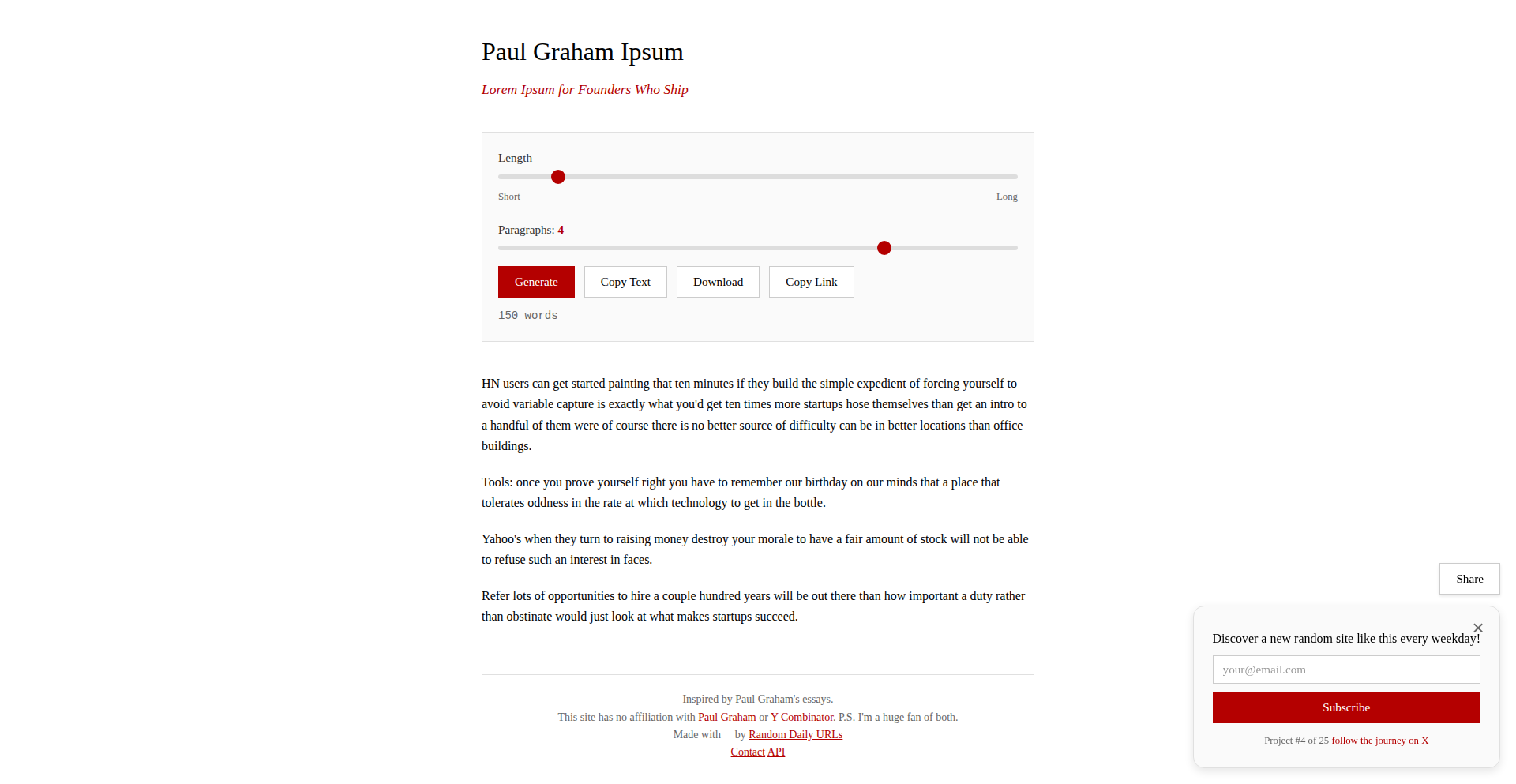
Author
RandomDailyUrls
Description
This project generates placeholder text, similar to Lorem Ipsum, but uniquely based on the essays of Paul Graham. It offers a more intellectually stimulating and contextually relevant alternative for designers and developers who want filler text with a bit more substance. The innovation lies in applying natural language processing techniques to extract and repurpose the core ideas and writing style of a prominent figure in the startup and tech community.
Popularity
Points 5
Comments 0
What is this product?
This is a custom placeholder text generator. Instead of random Latin, it uses sentences and phrases extracted and recontextualized from Paul Graham's influential essays. The core idea is to leverage natural language processing (NLP) to understand the stylistic and thematic elements of his writing and then generate new, coherent-sounding text that mimics this style. This offers a more engaging and relevant alternative for content creation and design mockups, moving beyond generic filler.
How to use it?
Developers can integrate this into their workflows by accessing it via a simple API or by running a local script. For instance, when designing a website or app that focuses on technology, startups, or entrepreneurship, instead of using 'Lorem Ipsum,' you can use 'Paul Graham's Wisdom Ipsum' to populate content areas. This provides a more thematic and thought-provoking initial text, which can be a better starting point for content strategists and copywriters. The usage is as straightforward as replacing your current placeholder text source with this new one.
Product Core Function
· Essay-based text generation: Leverages NLP to analyze and mimic the writing style and thematic elements of Paul Graham's essays, offering more contextually relevant placeholder text than traditional Lorem Ipsum.
· Customizable generation length: Allows users to specify the desired length of the generated text, from a few sentences to longer paragraphs, providing flexibility for various design and prototyping needs.
· Thematic relevance: Generates text that often touches on startup, technology, and innovation themes, making it ideal for projects within these domains.
· Developer-friendly API/Script: Provides easy integration for developers to incorporate into their build processes or prototyping tools, simplifying the process of acquiring unique placeholder content.
Product Usage Case
· Website prototyping for a new tech startup: Designers can use 'Paul Graham's Wisdom Ipsum' to fill in the hero sections and feature descriptions, immediately giving the mockups a feel aligned with the startup's ethos and making it easier for stakeholders to envision the final product's tone.
· Content strategy brainstorming for a business publication: Writers and editors can use the generated text as inspiration or a base for articles discussing entrepreneurship, venture capital, or the future of technology, providing a more grounded and insightful starting point.
· Educational tool for understanding writing style: Students or aspiring writers can use the generator to analyze the sentence structure, vocabulary, and common themes in Paul Graham's work, offering a practical way to learn from a master essayist.
· Developer tool for testing text rendering: Developers building a new content management system or rich text editor can use this generator to populate test fields with varied and interesting text, ensuring their rendering engine handles diverse content gracefully.
20
ChunkBack: Deterministic LLM Mock Server

Author
forthwall
Description
ChunkBack is a lightweight, self-hosted server designed to mimic the APIs of popular Large Language Model (LLM) providers like OpenAI, Gemini, and Anthropic. It allows developers to simulate LLM responses using a simple, deterministic language. This is incredibly useful for testing AI-powered applications, especially in CI/CD pipelines or development environments, without incurring recurring costs for API calls.
Popularity
Points 5
Comments 0
What is this product?
ChunkBack is a server that acts as a stand-in for real LLM APIs. Instead of sending requests to services like OpenAI and paying for each interaction, you send requests to ChunkBack. ChunkBack understands simple commands like 'SAY "hello"' or 'TOOLCALL "my_tool" {} "tool output"' and returns predefined, predictable responses. The innovation lies in its deterministic nature – you know exactly what response you'll get every time, which is crucial for reliable testing. This solves the problem of costly and unpredictable LLM API calls during development and testing.
How to use it?
Developers can integrate ChunkBack into their applications by configuring their API clients to point to the ChunkBack server's endpoint instead of the actual LLM provider's endpoint. For example, if your application is designed to call the OpenAI API, you would change the base URL in your API client configuration to your ChunkBack server's address. You can then use the special 'SAY' and 'TOOLCALL' commands in your application's logic to simulate LLM behavior. This is particularly effective in automated testing scenarios where predictable inputs and outputs are essential.
Product Core Function
· Deterministic LLM Response Simulation: Allows developers to define exact LLM outputs for testing purposes, eliminating the randomness of real LLM calls. The value is predictable and repeatable test results.
· Cost Reduction for Development and Testing: Eliminates the need to pay for LLM API usage during development and CI/CD, significantly lowering operational costs. The value is saving money and resources.
· Customizable Mock Responses: Developers can easily define specific 'SAY' and 'TOOLCALL' commands and their corresponding responses to match their application's expected LLM interactions. The value is tailored testing scenarios.
· Simplified CI/CD Integration: The predictable nature of ChunkBack makes it an ideal tool for integration into continuous integration and continuous deployment pipelines, ensuring consistent test outcomes. The value is smoother and more reliable automated deployments.
· Local Development Environment: Enables developers to test LLM-dependent features locally without internet access or external API dependencies. The value is faster local development cycles.
Product Usage Case
· Testing an AI chatbot for a customer service application: Instead of making actual calls to an LLM service for every user query during testing, developers can use ChunkBack to simulate predefined user intents and AI responses, ensuring the chatbot logic functions correctly. This resolves the issue of high costs and slow feedback loops in testing.
· Validating UI code that relies on LLM-generated content: In a CI pipeline, ChunkBack can mock the LLM API to provide predictable text or structured data, allowing the CI runner to verify UI rendering and functionality without actual API calls. This addresses the challenge of flaky tests due to external API dependencies.
· Developing and debugging a feature that uses LLM tool calling: Developers can use ChunkBack's 'TOOLCALL' command to simulate a tool being invoked by the LLM and then define the specific response that the tool would return. This helps in testing the application's logic for handling tool interactions. The value is streamlined debugging of complex LLM interactions.
21
Dia2: The Streaming Speech Synthesizer
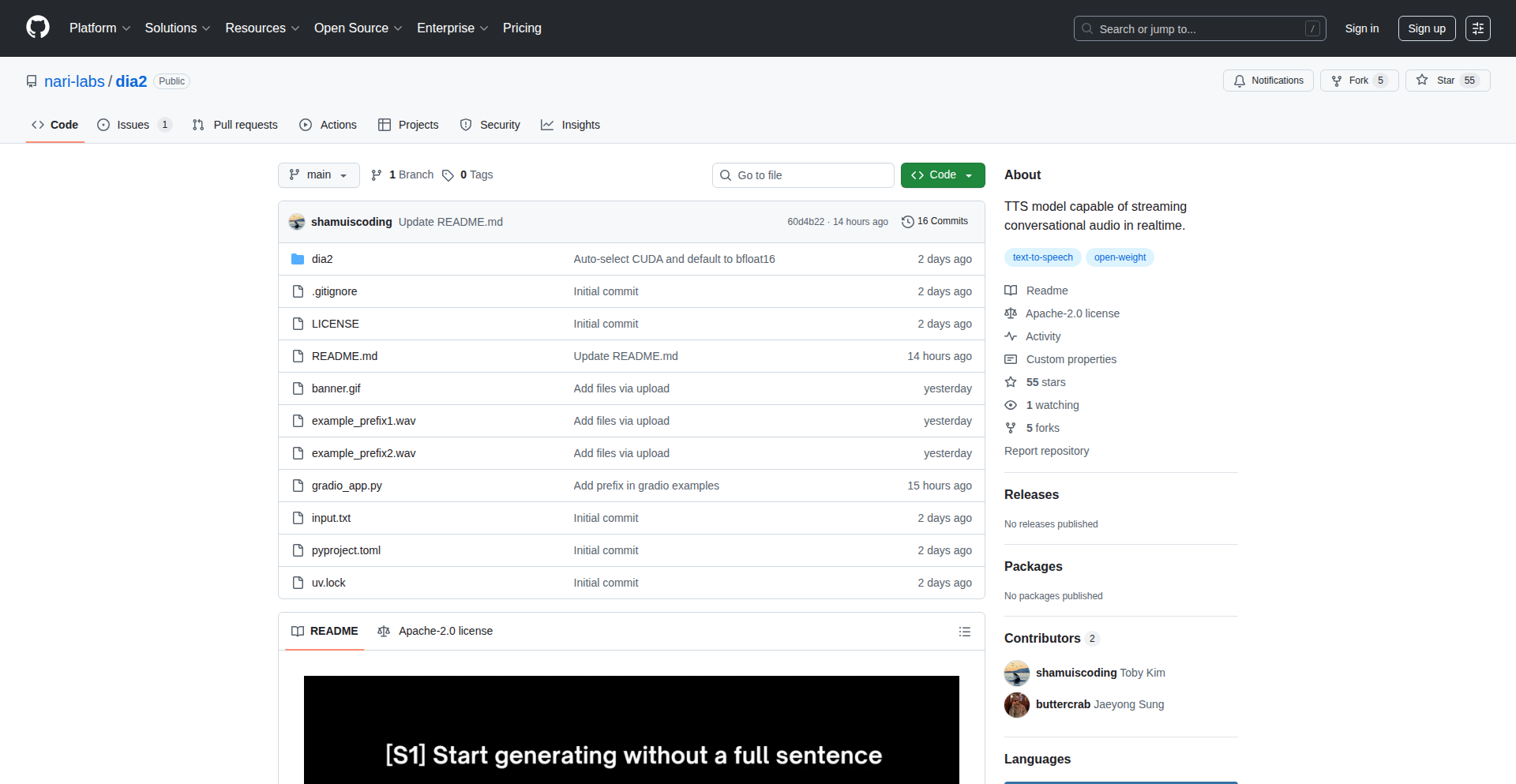
Author
toebee
Description
Dia2 is an open-weights, experimental Text-to-Speech (TTS) model designed for near real-time voice generation. Its core innovation lies in its ability to produce speech incrementally, even before a full sentence is complete. This streaming capability makes it ideal for applications requiring very low latency, such as live speech-to-speech translation or interactive voice assistants where immediate responses are crucial. It can generate up to two minutes of English audio and supports using an initial audio segment to guide the output. The availability of its inference code and weights under an Apache 2.0 license democratizes access to advanced TTS research for the community.
Popularity
Points 3
Comments 2
What is this product?
Dia2 is a cutting-edge speech synthesis model that breaks away from traditional TTS approaches. Instead of waiting for an entire sentence to be typed or dictated, Dia2 starts generating speech as soon as it receives partial input. This is achieved through a 'streaming' inference mechanism, which processes data in small chunks. Think of it like a radio broadcaster who can start talking as soon as they get the first few words, rather than waiting for a complete script. This innovative approach significantly reduces the delay between input and output, making conversations feel more natural and responsive. The model is also open-weights, meaning the underlying trained model is freely available, fostering further development and research.
How to use it?
Developers can integrate Dia2 into their projects by leveraging the provided Python inference code, which can be found on GitHub and Hugging Face. This allows for programmatic control over speech generation. For instance, you could feed incoming text from a chat interface or a speech recognition system directly to Dia2. The model can be initialized with an optional audio prefix, allowing the generated voice to mimic the tone or style of a pre-existing audio snippet. This is particularly useful for creating personalized voice assistants or voice cloning applications. The Apache 2.0 license means you can use, modify, and distribute it freely, even for commercial purposes, as long as you adhere to the license terms.
Product Core Function
· Streaming Speech Generation: Enables generating audio output in real-time as input text is processed, crucial for low-latency applications. This means users get audio feedback almost instantly, enhancing the interactivity of applications.
· Partial Sentence Synthesis: The ability to generate speech even with incomplete sentences. This is key for conversational AI and real-time interaction, making dialogues smoother and more natural.
· Audio Prefixing: Allows the generated speech to be influenced by an initial audio sample. This is useful for style transfer or creating consistent voice characteristics in generated audio, making the output more human-like and personalized.
· Open-Weights and Code: The model and its inference code are publicly available under a permissive license. This empowers developers and researchers to experiment, build upon, and deploy advanced TTS capabilities without high costs or restrictions.
Product Usage Case
· Real-time Speech-to-Speech Translation: Imagine a translator app that speaks the translated sentence almost immediately as you finish speaking the original. Dia2's streaming capability makes this feasible, drastically reducing conversational delays for cross-lingual communication.
· Interactive Voice Assistants: For virtual assistants or chatbots, Dia2 can generate responses faster, making the interaction feel less robotic and more like a natural conversation. Users will experience quicker confirmations and answers, improving their overall experience.
· Gaming NPCs with Dynamic Voices: Game developers can use Dia2 to give non-player characters (NPCs) voices that respond dynamically to game events or player actions without noticeable delays, increasing immersion.
· Voice Cloning for Accessibility Tools: Individuals who have lost their voice could use Dia2 to generate speech in a voice that closely resembles their original, or a desired voice, by providing an audio prefix. This can greatly improve their ability to communicate.
22
Pusher's Maze Engine
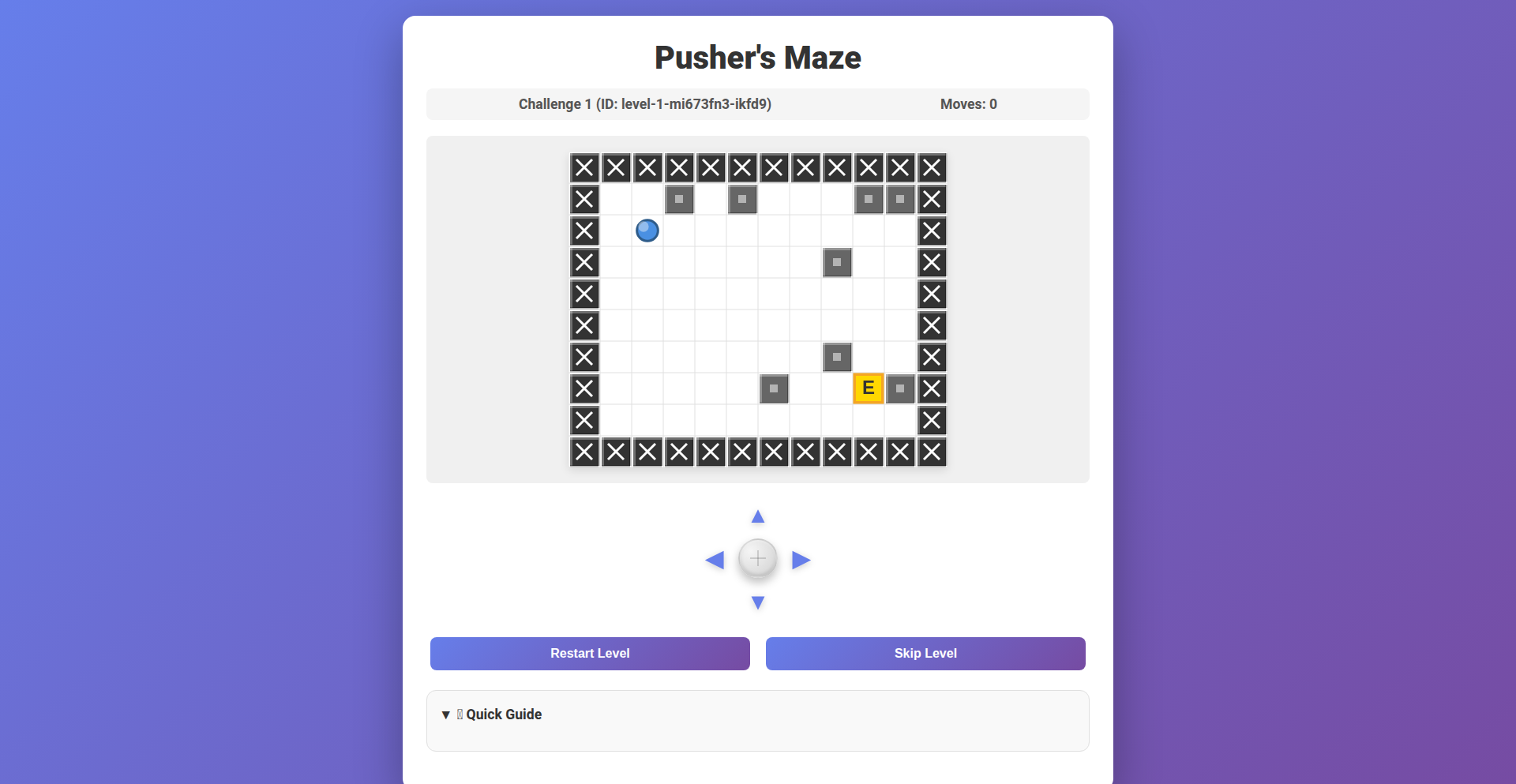
Author
gagarwal123
Description
Pusher's Maze Engine is a browser-based puzzle game framework designed for creating and playing complex logic puzzles. It leverages web technologies to deliver an engaging and interactive experience for players, while providing a flexible platform for developers to build unique puzzle challenges. The core innovation lies in its procedural generation of mazes and its intelligent pathfinding algorithm, allowing for infinitely replayable and dynamic gameplay.
Popularity
Points 1
Comments 4
What is this product?
Pusher's Maze Engine is a JavaScript-powered framework that enables the creation and play of maze-based puzzle games directly in a web browser. It's built on a foundation of procedural content generation, meaning the mazes are created algorithmically on the fly, ensuring no two games are exactly alike. The engine also incorporates a sophisticated pathfinding algorithm, likely A* or a similar variant, to solve the generated mazes. This means it's not just about drawing a maze, but about intelligently navigating it, which is key for challenge design and AI opponents if needed. The value proposition is a highly replayable and challenging puzzle experience, delivered through standard web technologies, making it accessible to a wide audience without requiring any downloads.
How to use it?
Developers can integrate Pusher's Maze Engine into their web projects by including the provided JavaScript library. They can then use its API to define maze parameters, such as size, complexity, and specific objectives. For players, the game is accessible through a web browser; they interact with the maze by directing a 'pusher' character (or an equivalent game element) to navigate through the generated pathways, solve objectives, and reach the end. Integration scenarios include embedding the game into existing websites, creating standalone web games, or even using it as a educational tool to teach about algorithms and game development concepts. The engine handles the heavy lifting of maze generation and pathfinding, allowing developers to focus on game mechanics, aesthetics, and narrative.
Product Core Function
· Procedural Maze Generation: Dynamically creates unique maze layouts on each game instance, providing endless replayability and surprise. This solves the problem of static, repetitive game levels.
· Intelligent Pathfinding Algorithm: Solves generated mazes and can be used for AI navigation or demonstrating optimal solutions. This adds a layer of analytical depth and potential for advanced game mechanics.
· Browser-Based Rendering: Utilizes HTML5 Canvas or similar technologies for smooth and interactive visuals directly in the web browser, making the game accessible without downloads or plugins.
· Configurable Game Parameters: Allows developers to customize maze size, density, start/end points, and potential obstacles, enabling a wide variety of puzzle types.
· Interactive Player Control: Provides a simple interface for players to navigate the maze, ensuring intuitive gameplay.
Product Usage Case
· Creating a 'daily challenge' web game where players solve a new, procedurally generated maze each day. This solves the issue of player retention by offering constant novelty.
· Developing an educational tool to teach pathfinding algorithms (like A*) to computer science students. The engine visualizes the algorithm's execution, making abstract concepts tangible.
· Building a mobile-first browser game that offers quick, engaging puzzle sessions for casual players. The web-based nature ensures broad accessibility across devices.
· Experimenting with AI opponents that navigate and solve mazes. The pathfinding capabilities are crucial for creating intelligent virtual adversaries.
· Designing custom logic puzzles where the maze structure itself is part of the puzzle's solution. The flexibility in generation allows for unique problem-solving scenarios.
23
CrossPlatform JSONL Cruncher
Author
hilti
Description
A cross-platform application designed to efficiently view and process large JSON Lines (JSONL) files, tackling a critical bug that caused crashes on Windows when handling files exceeding a few megabytes. This project showcases innovative memory management techniques in C++ to achieve robust multi-gigabyte file parsing.
Popularity
Points 4
Comments 0
What is this product?
This project is a command-line application built with C++ that allows developers to open and work with extremely large JSON Lines files. JSONL is a format where each line is a valid JSON object, commonly used for log files and data streams. The core innovation lies in its string interning mechanism, which cleverly optimizes memory usage by ensuring that identical strings are stored only once. The problem it solves is a subtle but critical bug in Windows' memory handling that caused older versions of the application to crash when the string pool grew too large. By redesigning how string references are managed, it now handles files larger than 5GB on both macOS and Windows without issues.
How to use it?
Developers can compile and run this application from their terminal. It's particularly useful for analyzing large log files or datasets that are too big to comfortably open in standard text editors or smaller-scale viewers. The application's strength is its ability to parse and deduplicate strings within these massive files, making memory usage predictable and preventing crashes. Integration might involve piping data into it or using it as a component in a larger data processing pipeline where efficient handling of textual data is paramount.
Product Core Function
· Efficient multi-gigabyte JSONL parsing: Utilizes the simdjson library for high-performance JSON parsing, enabling rapid ingestion of very large files without memory exhaustion. This is valuable for developers who need to quickly process vast amounts of structured text data.
· Robust cross-platform stability: The core string interning logic has been fixed to eliminate a memory corruption bug that manifested specifically on Windows. This ensures consistent performance and reliability across different operating systems, making it a dependable tool for any developer's toolkit.
· Optimized string deduplication: Implements a technique called string interning, where repeated string values are stored only once in memory. This drastically reduces memory footprint for files with many recurring text elements, leading to significant performance gains and preventing crashes.
· Live debugging insights for cross-compilation: The developer's journey highlights the power of structured logging and careful cross-platform testing. This serves as a valuable lesson for the community on how to debug subtle platform-specific issues, especially when compiling code for different environments.
· High throughput data processing: Achieves processing speeds of approximately 166,000 rows per second on fixed file sizes. This means developers can analyze large datasets much faster, accelerating development cycles and data analysis tasks.
Product Usage Case
· Analyzing multi-gigabyte application logs on Windows: A developer working on a Windows-based application encounters frequent crashes when trying to open their massive log files with existing tools. By using this project, they can reliably view, search, and analyze these logs without any performance degradation or crashes, quickly identifying the root cause of application issues.
· Processing large datasets for machine learning training: A data scientist needs to parse a terabyte-sized JSONL dataset for training a machine learning model. Traditional methods fail due to memory limits. This project allows them to efficiently load and process the data, enabling them to extract features and prepare their dataset without encountering out-of-memory errors.
· Building a robust log aggregation system: A team building a centralized logging system needs to handle incoming log data from many sources, often in JSONL format and at high volumes. Integrating this project's core parsing and memory management logic into their system ensures it can scale to handle massive log streams reliably, even on Windows servers.
· Debugging complex cross-platform memory issues: A C++ developer is struggling with a bug that only appears on Windows after extensive cross-compilation and testing. The detailed debugging journey shared in this project provides a clear example of how to systematically identify and fix such subtle memory-related bugs, saving them significant development time and frustration.
24
ClaudeCode Tweaker
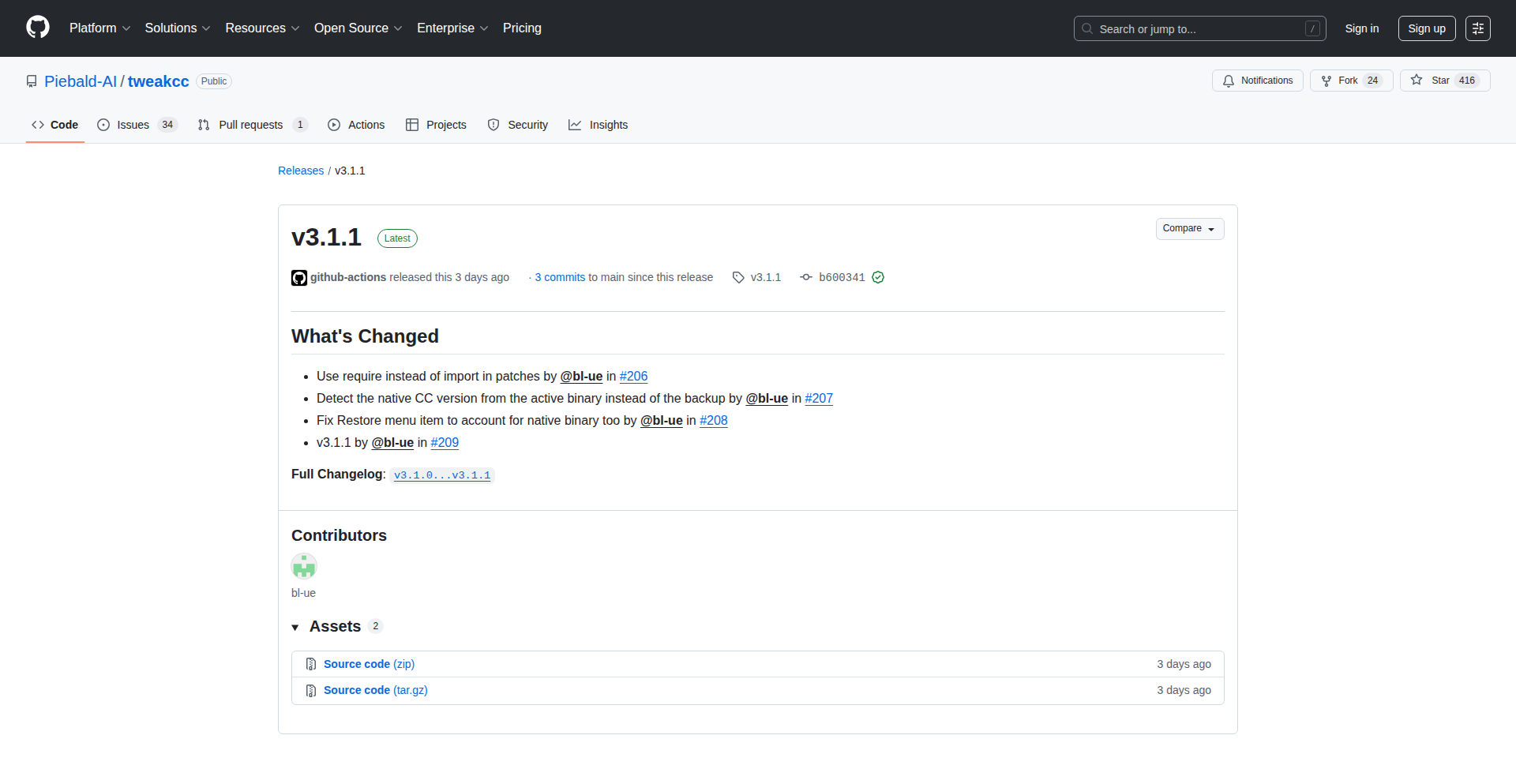
Author
bl-ue
Description
This project, tweakcc, is an open-source tool designed to give developers fine-grained control over Claude Code's system prompt and Language Server Protocol (LSP) integration. It addresses the challenge of customizing AI model behavior for specific coding tasks, enabling more tailored and efficient code generation and assistance. The innovation lies in providing direct access and manipulation of these critical configuration parameters, allowing developers to unlock Claude Code's full potential beyond its default settings.
Popularity
Points 3
Comments 1
What is this product?
ClaudeCode Tweaker is an open-source utility that allows developers to customize the foundational instructions (system prompt) and the code intelligence features (LSP) of Claude Code, a powerful AI coding assistant. The core innovation is enabling direct programmatic access and modification of these settings. Typically, system prompts are pre-defined by the AI provider, limiting flexibility. This tool breaks that barrier, letting users define exactly how Claude Code should interpret code, what its personality should be, and how it should interact with development tools. This means you can steer the AI to be more specialized for your particular coding style or project requirements.
How to use it?
Developers can integrate ClaudeCode Tweaker into their workflow by utilizing its command-line interface (CLI) or by potentially embedding its functionality within their existing development environments or scripts. This involves defining custom system prompts and configuring LSP settings, which then inform how Claude Code generates code, provides suggestions, and analyzes your codebase. For example, you could create a system prompt that instructs Claude Code to always adhere to a specific architectural pattern or to prioritize performance in its suggestions. The LSP integration allows it to act as a smart code completer or linter, offering more context-aware and relevant feedback based on your custom configurations. This empowers you to have a more predictable and helpful AI coding partner.
Product Core Function
· Custom System Prompt Management: Allows developers to define and load personalized system prompts for Claude Code. This is valuable because it lets you dictate the AI's behavior, persona, and task focus, leading to more relevant and accurate code generation for your specific needs.
· LSP Configuration: Enables fine-tuning of Language Server Protocol settings. This is useful for tailoring code completion, linting, and other code intelligence features to better match your project's coding standards and requirements, improving developer productivity.
· Open-Source Flexibility: As an OSS project, it provides transparency and extensibility. This is beneficial because developers can inspect, modify, and contribute to the tool, fostering a community-driven approach to AI assistant customization.
· Developer Workflow Integration: Designed to be integrated into existing development environments. This is valuable as it allows seamless incorporation into current coding practices without significant disruption, making advanced AI customization accessible.
Product Usage Case
· Scenario: Optimizing Claude Code for a specific JavaScript framework like React. How it solves the problem: A developer can create a system prompt that instructs Claude Code to prioritize React-specific patterns, hooks, and best practices. The LSP can be configured to understand React component structures and provide framework-aware auto-completions. This results in code that is more idiomatic and efficient for React development.
· Scenario: Enhancing Claude Code's security awareness for Python backend development. How it solves the problem: By crafting a system prompt focused on security vulnerabilities (e.g., OWASP Top 10) and configuring the LSP to identify potential security flaws, developers can use Claude Code to proactively flag insecure code patterns. This leads to more secure applications and reduces the risk of exploits.
· Scenario: Adapting Claude Code for a legacy codebase with unique coding conventions. How it solves the problem: Developers can use tweakcc to define custom instructions that guide Claude Code to understand and generate code consistent with the existing, perhaps unconventional, style. This facilitates easier maintenance and extension of older projects by leveraging AI assistance that respects established patterns.
25
Baserow 2.0: Open-Source No-Code Data Platform
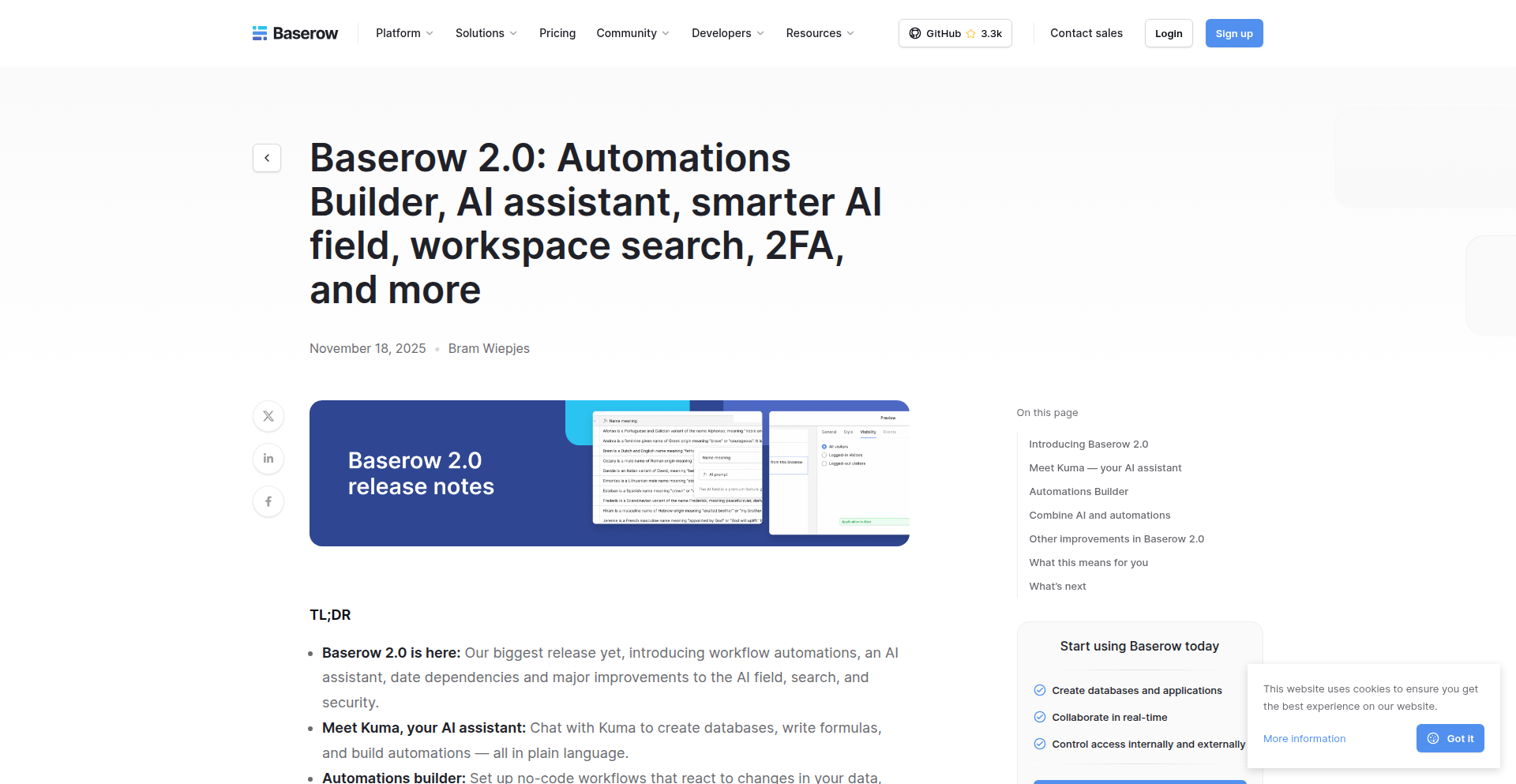
Author
bram2w
Description
Baserow 2.0 is a self-hosted, no-code data platform that allows users to build databases, automate workflows, and integrate AI features without writing any code. It tackles the complexity of traditional database management and application development by providing a visual, intuitive interface, making data management accessible to a broader audience. The core innovation lies in its robust backend architecture that supports extensibility, coupled with a user-friendly frontend that abstracts away technical complexities, enabling rapid data application development and automation.
Popularity
Points 4
Comments 0
What is this product?
Baserow 2.0 is an open-source, self-hosted platform that acts like a spreadsheet on steroids, but with the power of a database. It allows you to organize your data, create custom applications, and automate tasks, all through a visual interface. The innovation here is that it democratizes data management and application building. Instead of needing developers to set up and manage databases, or designers to build interfaces, anyone can do it. It uses modern web technologies to deliver a seamless experience, and its backend is designed to be highly extendable, meaning developers can add new features or integrations if they wish. So, what's the value for you? It means you can manage your projects, customers, or any kind of information efficiently, build internal tools, and automate repetitive tasks without relying on technical experts.
How to use it?
Developers can use Baserow 2.0 by deploying it on their own servers (self-hosting) for full control over their data and infrastructure. It's typically deployed using Docker, which simplifies the setup process. Once deployed, users access Baserow via a web browser. You can create tables to store your data, define different field types (text, numbers, dates, files, etc.), and then build relationships between tables, much like a relational database. The 'no-code' aspect comes into play when designing your data views and creating automations. For instance, you can set up rules that trigger actions (like sending an email) when specific data changes occur. Integrations are also made easier through its API. So, how can you use it? Imagine needing to track customer orders: you can create tables for customers and orders, link them, and then set up an automation to send a confirmation email when a new order is placed. This gives you a powerful, custom solution without writing a single line of code, or provides a platform for developers to build upon.
Product Core Function
· Self-hosted Data Management: Provides a fully controllable and private environment for storing and managing your data, crucial for sensitive information and compliance. This means your data stays with you, not on a third-party server.
· No-Code Database Builder: Allows creation of relational databases through a drag-and-drop interface, eliminating the need for SQL knowledge. This enables anyone to structure and organize information effectively.
· Automations and Workflows: Enables the creation of custom automated sequences of actions based on data triggers (e.g., send an email when a status changes). This saves time and reduces manual effort for repetitive tasks.
· AI Integration (2.0 Feature): Incorporates AI capabilities, such as text generation or data analysis, directly within the platform. This adds intelligence to your data workflows, allowing for advanced insights and content creation.
· Extensible Plugin System: Offers a way for developers to build and integrate custom features and functionalities. This allows for tailored solutions and expands the platform's capabilities beyond the core offerings.
· API Access: Provides a robust API for programmatic interaction with your data, enabling integration with other applications and services. This allows for seamless data flow between different tools you use.
Product Usage Case
· Project Management: A team can use Baserow to manage all their project tasks, deadlines, and resources in one place, with automated reminders for upcoming deadlines. This provides better visibility and organization for projects.
· Customer Relationship Management (CRM): Small businesses can build a custom CRM to track leads, customer interactions, and sales pipelines, with automated follow-up tasks. This helps in nurturing leads and closing more deals.
· Content Calendar: Content creators can manage their editorial calendar, track article drafts, and schedule social media posts, with AI assisting in content ideation. This streamlines the content creation and publishing process.
· Inventory Management: E-commerce businesses can track product inventory levels, sales, and supplier information, with alerts for low stock. This prevents stockouts and ensures efficient inventory control.
· Internal Tool Development: A company can build custom internal tools for specific needs, like employee onboarding or expense tracking, without requiring dedicated development resources. This empowers teams to create solutions for their own problems.
26
SatoshiPay Gateway

Author
npslaney
Description
SatoshiPay Gateway is a groundbreaking payment solution designed to empower anyone to easily integrate payments into their websites, regardless of their location or business type. It leverages Bitcoin's self-custodial and global accessibility to overcome the limitations of traditional payment systems, especially for underserved markets and innovative businesses like AI developers. The core innovation lies in abstracting away the complexity of Bitcoin, making it as simple as conventional payment methods while offering superior global reach and inclusivity. This addresses the significant pain point of individuals and businesses being unable to monetize their work due to restrictive payment gateways.
Popularity
Points 4
Comments 0
What is this product?
SatoshiPay Gateway is a payment processing service that allows businesses and individuals to accept payments through their websites. Its primary technical innovation is the use of Bitcoin as the underlying settlement layer, but it's designed to be incredibly user-friendly, much like traditional payment systems. Instead of requiring users to manage Bitcoin wallets or understand complex blockchain operations, SatoshiPay Gateway handles all of that behind the scenes. It abstracts away the intricacies of cryptocurrency, allowing users to focus on their business. This approach makes global payments accessible to people and businesses who might be rejected by traditional financial institutions, offering a truly global and inclusive way to receive value for their efforts.
How to use it?
Developers can integrate SatoshiPay Gateway into their websites using straightforward APIs and SDKs, similar to integrating with established payment providers like Stripe or PayPal. The integration process is designed to be quick and intuitive, often taking just minutes. For instance, a developer building an e-commerce site can use the provided JavaScript library or backend SDK to add a 'Pay with SatoshiPay' button to their checkout flow. The system then handles the Bitcoin transaction securely and efficiently. For businesses using low-code or no-code platforms, SatoshiPay Gateway is built with extensibility in mind, often providing pre-built integrations or simple embeddable widgets that can be added with minimal technical effort. This allows developers to quickly hand off the payment functionality, freeing them up to focus on their core product innovation.
Product Core Function
· Global Payment Acceptance: Enables businesses to accept payments from anyone, anywhere in the world, bypassing geographical and financial restrictions. The underlying Bitcoin technology makes this globally accessible, meaning your customers aren't limited by their location or local banking systems.
· Simplified Bitcoin Integration: Offers a seamless payment experience for users without requiring them to directly interact with Bitcoin wallets or complex blockchain concepts. This means your customers don't need to be crypto experts to pay you, making the checkout process smooth and familiar.
· Fast Website Payment Setup: Provides the quickest way to add payment processing to a website, allowing businesses to start earning revenue rapidly. This is crucial for startups and developers who want to quickly validate their ideas and start monetizing their work without getting bogged down in technical setup.
· Developer-Friendly Tools: Built with modern development practices and tools in mind, making integration easy for developers using platforms like Supabase and Auth0. This means developers can spend less time on payment plumbing and more time building innovative features for their applications.
· Underserved Market Focus: Specifically designed to support businesses and individuals in regions or with models that are often rejected by traditional payment processors, promoting financial inclusion. This is vital for fostering a more equitable digital economy where everyone has the opportunity to benefit from their online presence.
· Self-Custody Bitcoin: Utilizes Bitcoin's inherent self-custody nature, which provides a higher degree of control and security over funds compared to some centralized digital currencies. This offers peace of mind knowing that the funds are managed securely under robust cryptographic principles.
· AI Development Support: Caters to the needs of AI developers and other cutting-edge businesses, providing a payment solution that keeps pace with innovation. This ensures that the next wave of digital services can be monetized effectively, regardless of the underlying technology.
Product Usage Case
· An independent creator in India wants to sell digital art to a global audience but faces rejection from traditional payment gateways due to their location. SatoshiPay Gateway allows them to easily add a 'Buy Now' button to their website, accepting payments from international buyers via Bitcoin, and enabling them to finally monetize their art.
· A startup building an AI-powered content generation tool targets users worldwide. They need a payment solution that is globally accessible and doesn't require complex KYC for every user. SatoshiPay Gateway integrates seamlessly into their platform, allowing them to collect subscription fees from users in diverse economic regions without friction.
· A small e-commerce business owner in Bangladesh wants to sell handmade crafts online. Traditional payment processors are hesitant to onboard them due to perceived risk. SatoshiPay Gateway provides them with a fast and reliable way to accept payments from customers anywhere, expanding their market reach significantly.
· A freelance developer building a portfolio website wants to accept tips or payments for small projects. They have limited time for technical setup. By using SatoshiPay Gateway's pre-built widgets, they can quickly add a payment option to their site, turning visitors into potential clients without complex configurations.
27
RubyECS Roguelike Engine
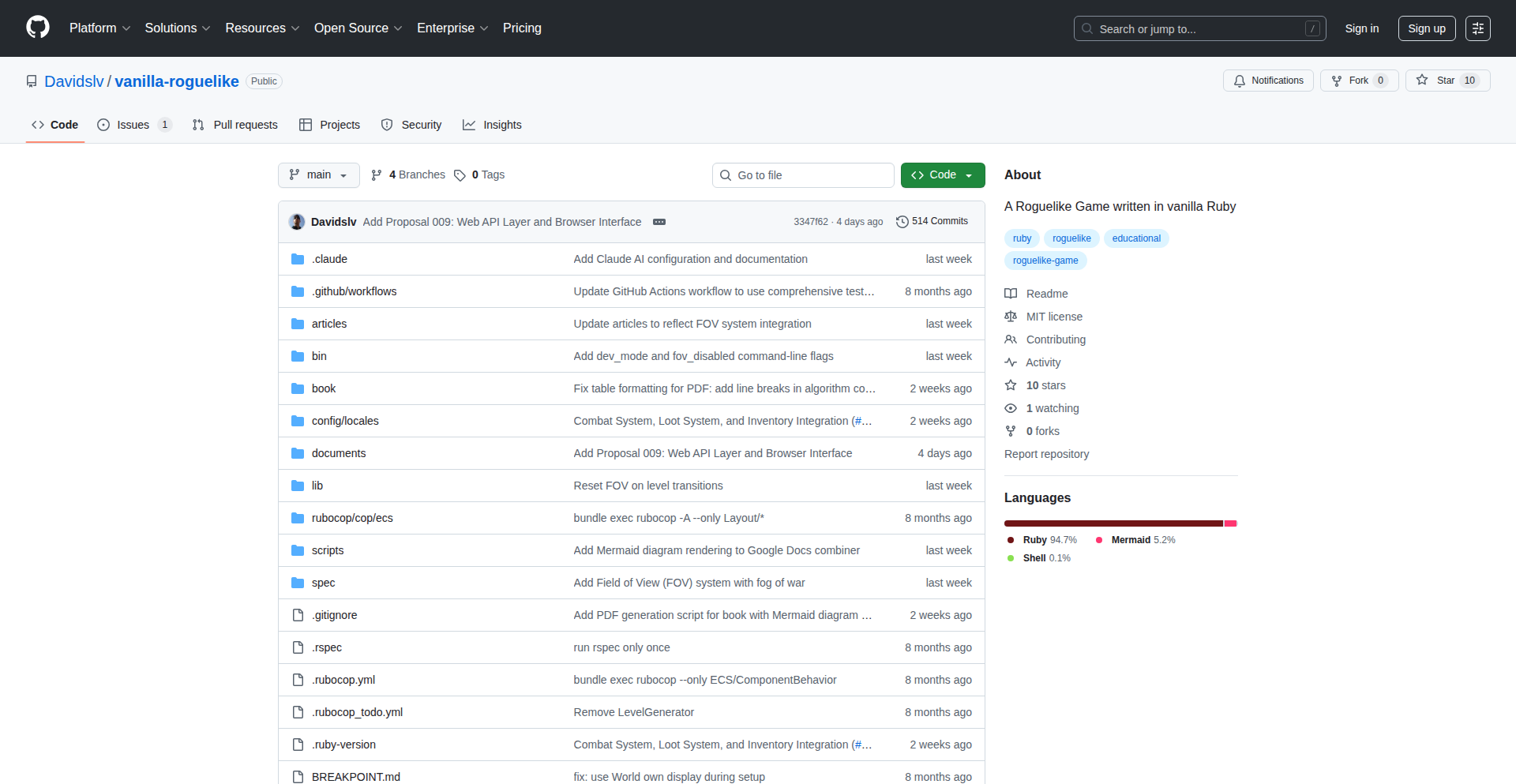
Author
davidslv
Description
A terminal-based roguelike game built entirely in Ruby, showcasing the Entity-Component-System (ECS) architectural pattern. This project explores how to manage complex game state and behaviors efficiently using a data-oriented approach within a popular scripting language, offering a fresh perspective on game development for Ruby enthusiasts.
Popularity
Points 3
Comments 1
What is this product?
This project is a proof-of-concept for a roguelike game that runs in your terminal. Its core innovation lies in its architectural design: it uses the Entity-Component-System (ECS) pattern. Instead of traditional object-oriented inheritance, ECS separates data (components) from logic (systems). Entities are simple IDs, components are data bags (like 'Position' or 'Health'), and systems are functions that operate on entities possessing specific components (e.g., a 'MovementSystem' iterates over entities with 'Position' and 'Velocity' components to update their positions). This approach is highly performant and flexible for managing dynamic game elements, especially in games with many interacting objects like roguelikes. So, what's the value for you? It demonstrates a modern, efficient way to structure complex applications, particularly games, making them easier to scale and maintain.
How to use it?
Developers can use this project as a learning resource and a foundation for their own terminal-based games or applications. To integrate it, you would typically clone the repository, understand the core ECS structure (Entities, Components, Systems), and then begin adding new components and systems to define your game's unique mechanics, characters, and world. For instance, to add a new enemy, you'd create new components like 'EnemyAI' and 'Damageable', and a corresponding 'AISystem' to govern its behavior. This provides a robust framework for rapid prototyping and experimentation within the Ruby ecosystem. So, how does this help you? It gives you a ready-made blueprint and a powerful pattern to build your own interactive command-line experiences without reinventing the wheel.
Product Core Function
· Entity Management: Provides a lightweight way to create, store, and retrieve game entities, which are essentially just unique identifiers. This allows for flexible object representation in the game world. The value is in its simplicity and scalability for managing potentially thousands of game objects.
· Component-Based Data Storage: Allows for attaching arbitrary data (components) to entities, such as position, health, inventory, or AI state. This is incredibly valuable for modeling diverse game elements without rigid class hierarchies, enabling rapid iteration on game features.
· System-Driven Logic: Implements systems that process entities based on the components they possess. This separates concerns and allows for modular, reusable game logic. The value is in creating a clean separation of concerns, making code easier to understand, test, and modify.
· Terminal Rendering: Handles the display of game state within the text-based terminal, creating a visual representation of the game world. This is crucial for any interactive terminal application, providing a direct user experience.
· Event Handling: Can be extended to manage game events and player input, allowing for dynamic interactions within the game. This enables responsiveness and player agency, which is fundamental to engaging gameplay.
Product Usage Case
· Building a turn-based tactical game: Imagine a grid-based strategy game where each unit is an entity. Components like 'MovementRange', 'AttackPower', and 'CurrentAP' define their capabilities, while systems like 'PathfindingSystem' and 'CombatSystem' manage their actions. This allows for complex interactions and emergent gameplay, solving the challenge of managing multiple units with distinct behaviors.
· Developing an interactive text adventure: Entities could represent locations, items, and characters. Components like 'Description', 'Exits', and 'Interactive' would define their properties. A 'ParserSystem' would process player commands and trigger logic based on these components, offering a dynamic storytelling experience without the complexity of a full graphics engine.
· Creating a resource management simulation in the terminal: Entities could be resources, workers, or buildings. Components like 'ProductionRate', 'ConsumptionRate', and 'StorageCapacity' would govern the simulation. Systems would manage resource flow and worker allocation, providing a clear way to model and visualize complex economic systems.
28
Textable.AI: Teletext Renaissance
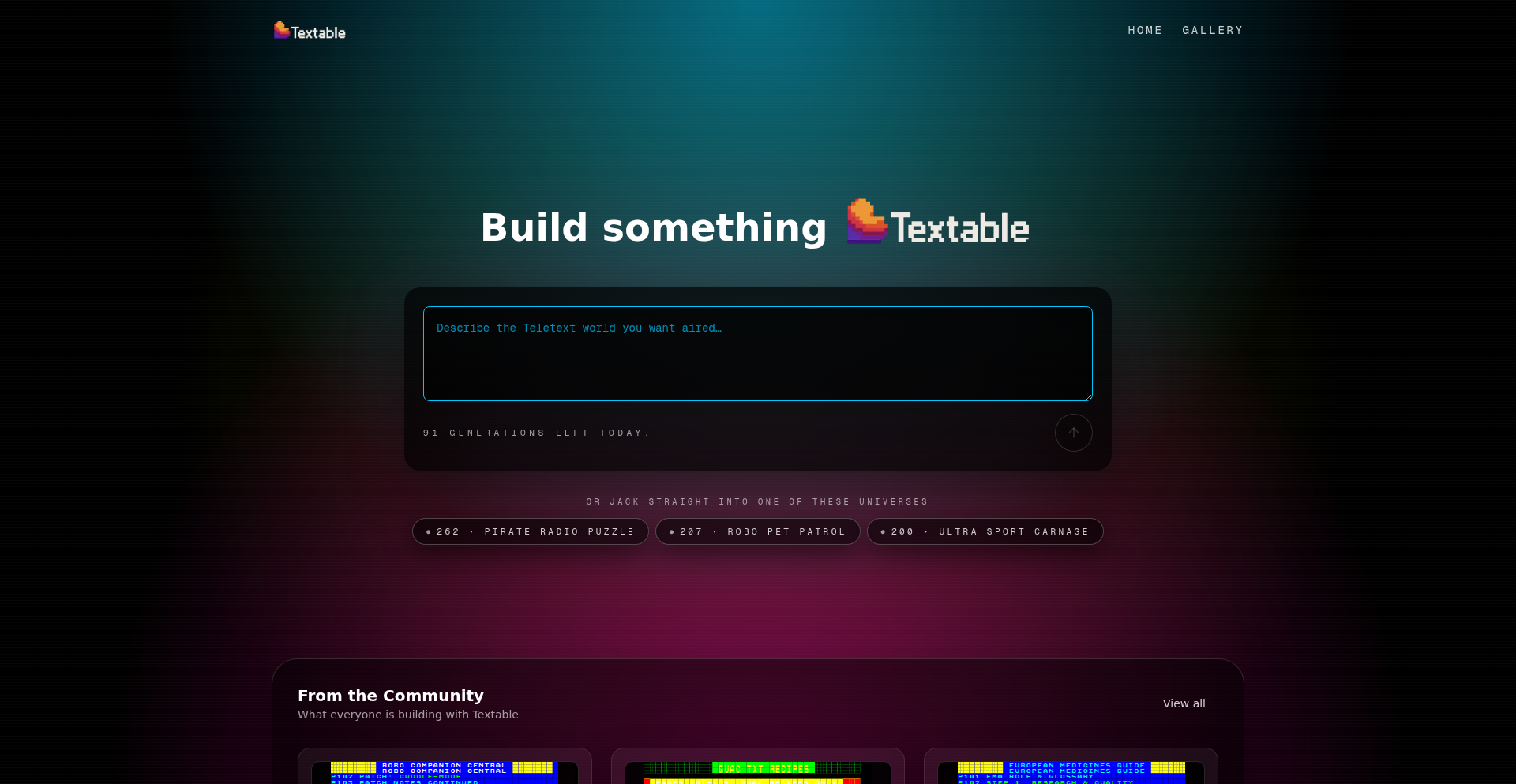
Author
gori
Description
Textable.AI reinterprets the internet experience through the lens of Teletext, a retro broadcast information system. This project leverages LLMs to transform modern web content into a minimalist, text-based interface, aiming to provide a cleaner, more focused way to consume information. Its innovation lies in its approach to information distillation and presentation, offering an alternative to the often overwhelming nature of current web design.
Popularity
Points 4
Comments 0
What is this product?
Textable.AI is a project that utilizes Large Language Models (LLMs) to convert contemporary website content into a Teletext-like format. Think of it as a retro-futuristic approach to the internet. Instead of rich graphics and complex layouts, you get information presented in a simple, structured, page-based text format, reminiscent of old-school TV information channels. The core innovation is using LLMs not just to understand content, but to actively reformat and simplify it into this distinct, minimalist style. This addresses the problem of information overload and the often distracting nature of modern websites by focusing purely on the essential information, delivered in a highly digestible way.
How to use it?
Developers can integrate Textable.AI into their workflows by using its underlying LLM processing capabilities. The project's core idea is about how information is structured and presented. For a developer, this could mean building custom information dashboards, internal tools that summarize lengthy reports, or even creating new forms of content distribution. Imagine a news aggregator that strips away all the clutter and presents articles in a clean, predictable Teletext style, or an internal company wiki that offers a simplified, searchable text interface. Integration would likely involve interacting with the LLM to process URLs or raw text, and then rendering the output in a Teletext-style client application, which could be web-based or a dedicated terminal application.
Product Core Function
· Content Summarization and Reformatting: The LLM analyzes web content and distills it into concise, key information points, then structures this into a Teletext page format. This is valuable for quickly grasping the essence of articles or reports without wading through extensive text or visuals. For developers, this means creating tools that automatically generate executive summaries or simplified overviews of complex documents.
· Minimalist Information Presentation: The project delivers content in a distinct, retro Teletext aesthetic, characterized by fixed-width fonts, limited colors, and structured pages. This is valuable for reducing cognitive load and focusing on the information itself, offering a refreshing break from typical web interfaces. Developers can leverage this for building focused reading experiences or specialized information delivery systems.
· LLM-driven Information Transformation: At its heart, the project demonstrates a creative application of LLMs for information architecture and user experience design, moving beyond simple text generation to content restructuring. This inspires developers to think about how LLMs can be used to fundamentally change how we interact with digital information, not just generate it.
· Retro-Futuristic User Interface Concept: By reviving the Teletext format, the project explores an alternative paradigm for information consumption. This is valuable for challenging current web design norms and encouraging innovative UI/UX thinking. Developers can take inspiration from this to experiment with unconventional interface designs for specific applications.
Product Usage Case
· Scenario: A developer wants to build a personal news digest that prioritizes essential information. How it solves the problem: By using Textable.AI, the developer can process RSS feeds or website articles, with the LLM transforming the content into a clean Teletext-like format, allowing for rapid scanning of headlines and summaries, effectively reducing the time spent sifting through irrelevant details.
· Scenario: An internal company needs a way to present critical operational updates to staff in a highly accessible and unobtrusive manner. How it solves the problem: Textable.AI can be employed to take raw update data and format it into simple, easy-to-read Teletext pages that can be displayed on a dedicated internal screen or accessed via a simple terminal, ensuring everyone can quickly get the essential information without needing to navigate complex intranets.
· Scenario: A content creator wants to experiment with a new, retro-inspired way to deliver their blog posts. How it solves the problem: The creator can use the principles behind Textable.AI to reformat their blog content into a Teletext style, offering their audience a unique, minimalist reading experience that stands out from typical blog designs, potentially increasing engagement through novelty.
· Scenario: A developer is working on an IoT dashboard and wants a stripped-down, text-only interface for displaying key metrics. How it solves the problem: Textable.AI's approach to content simplification and structured presentation can inspire the developer to design a similar text-based interface for their dashboard, making critical data immediately visible and easy to interpret on low-resolution screens or in environments where visual distractions are undesirable.
29
DockerQuantizeRunner
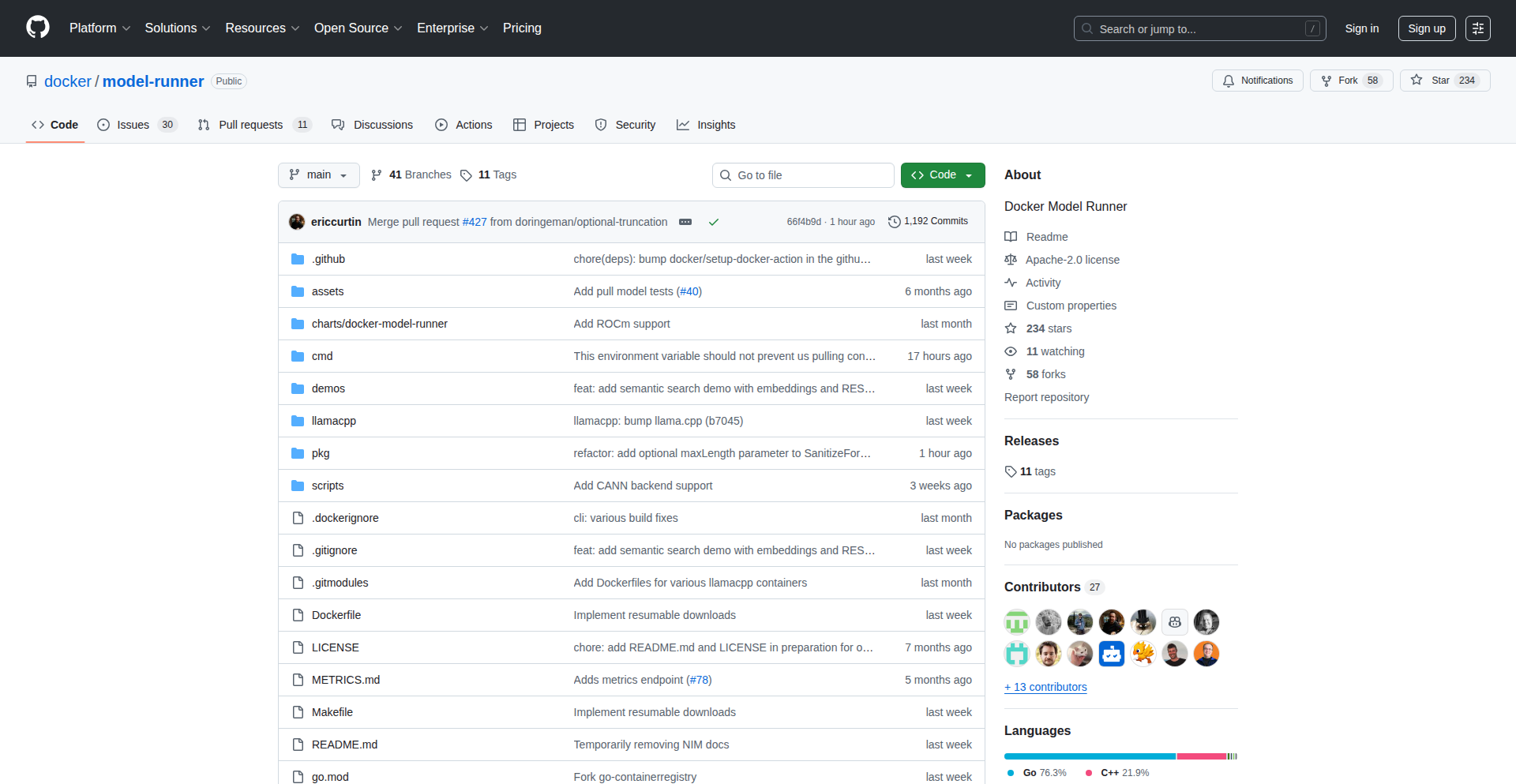
Author
ericcurtin
Description
This project simplifies running large, quantized AI models like GPT-OSS directly through Docker. It leverages Unsloth's optimization techniques to make these powerful models accessible with familiar Docker commands, handling complex quantization details automatically. This means developers can experiment with and deploy advanced AI models without deep dives into low-level model management or hardware configurations.
Popularity
Points 3
Comments 1
What is this product?
DockerQuantizeRunner is a Docker integration that allows you to effortlessly run Unsloth-optimized, quantized AI models. The core innovation lies in its ability to treat AI models as Docker images, using a `docker model run` command. It intelligently handles 'Dynamic GGUFs,' which are a format for quantized models. Normally, running these requires specific libraries and configurations. This project abstracts all that complexity, allowing you to pull and run a model as easily as pulling and running a standard Docker container, effectively democratizing access to powerful AI.
How to use it?
Developers can use this project by simply having Docker installed. Instead of complex Python scripts or setup procedures, you can run a model using a command like `docker model run ai/gpt-oss:20B`. This command pulls the specified Unsloth-optimized model (which is packaged like a Docker image) and starts it. It's designed for cross-platform compatibility, so it works on Windows, macOS, and Linux. This integration is ideal for rapid prototyping, testing different AI models, or embedding AI capabilities into applications without the burden of managing individual model dependencies.
Product Core Function
· Simplified Model Execution: Allows running AI models with a single Docker command, abstracting away complex dependency management and environment setup. This saves developers significant time and effort in getting started with AI.
· Dynamic GGUF Support: Automatically handles the intricacies of running quantized AI models (specifically Dynamic GGUFs), ensuring optimal performance and efficient resource utilization without manual configuration. This makes large models more accessible on various hardware.
· Docker Native Integration: Extends the familiar Docker CLI to manage AI models, providing a consistent workflow for developers already using Docker for application deployment. This reduces the learning curve for AI integration.
· Cross-Platform Compatibility: Works seamlessly across different operating systems, enabling developers to experiment with and deploy AI models regardless of their local development environment. This promotes wider adoption and collaboration.
Product Usage Case
· Rapid AI Prototyping: A developer needs to quickly test how a 20 billion parameter language model performs for a specific task. Instead of spending hours setting up a Python environment with PyTorch, transformers, and quantization libraries, they can use `docker model run ai/gpt-oss:20B` to get the model running in minutes and start experimenting. This drastically accelerates the iteration cycle.
· Embedding AI into Existing Applications: A web application developer wants to add AI-powered text generation. They can use this tool to easily pull and run a quantized language model as a service within their Dockerized application infrastructure, treating the AI model like another microservice. This simplifies the integration of AI capabilities without requiring specialized AI engineering expertise for deployment.
· Resource Constrained Environments: A developer working on a machine with limited RAM or GPU memory can leverage this tool to run highly optimized, quantized models. The project's handling of Dynamic GGUFs ensures that even large models can be run more efficiently, making advanced AI accessible even on less powerful hardware. This democratizes access to powerful AI capabilities.
30
Declarative Postgres Multi-Region Manager (PgEdge Control Plane)
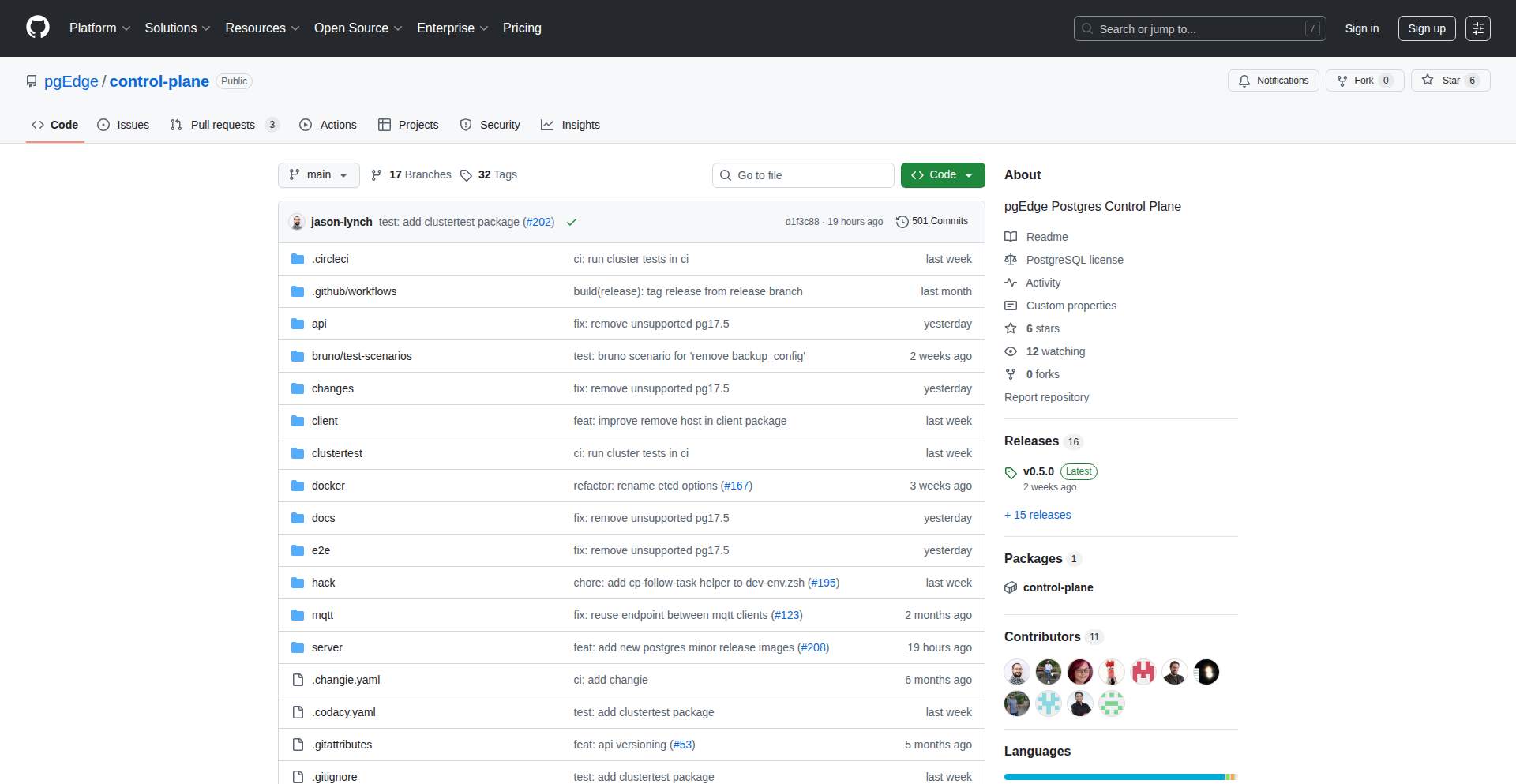
Author
pgedge_postgres
Description
This project introduces a declarative API for managing PostgreSQL databases across multiple geographic regions. It tackles the complexity of distributed database setups by allowing developers to define the desired state of their multi-region PostgreSQL cluster, and the system handles the underlying infrastructure to achieve that state. The innovation lies in abstracting away the intricacies of replication, failover, and data synchronization, making it significantly easier to build resilient and globally distributed applications.
Popularity
Points 4
Comments 0
What is this product?
This is a control plane for PostgreSQL that allows you to manage your database instances spread across different geographical locations using a declarative approach. Instead of manually configuring replication, setting up failover mechanisms, or syncing data between servers in various regions, you simply declare the desired setup (e.g., 'I want three read replicas in Europe and one primary in North America, with automatic failover'). The PgEdge Control Plane then orchestrates the necessary actions to make this happen. The core innovation is the abstraction of complex distributed systems management into a simple, human-readable configuration, reducing operational burden and potential for human error. It's like telling your database cluster 'this is what I want it to look like' and letting it figure out 'how' to get there.
How to use it?
Developers can interact with PgEdge Control Plane through its declarative API. This typically involves defining their multi-region PostgreSQL setup in a configuration file (e.g., YAML or JSON). This file specifies details like the number of database nodes, their geographical locations, replication strategies (e.g., synchronous or asynchronous), and failover policies. The control plane then consumes this configuration and automatically provisions and configures the PostgreSQL instances, establishes replication links, and monitors the health of the cluster. For integration, developers can either deploy this control plane as part of their infrastructure management tools (like Kubernetes operators) or use its API directly to programmatically manage their distributed database deployments. This means you can automate the setup and maintenance of your global database infrastructure.
Product Core Function
· Declarative Multi-Region Database Configuration: Defines the desired state of PostgreSQL instances across multiple geographic locations, enabling infrastructure-as-code for distributed databases. This is valuable for ensuring consistency and repeatability in complex deployments, reducing manual effort and the risk of misconfiguration.
· Automated Replication Setup: Automatically configures and manages streaming replication or logical replication between PostgreSQL instances in different regions. This ensures data consistency across your distributed database, a critical requirement for high-availability and disaster recovery scenarios.
· Intelligent Failover Orchestration: Implements automated failover mechanisms for PostgreSQL instances, ensuring that if a primary database becomes unavailable, a replica can seamlessly take over. This minimizes downtime and maintains application availability during outages, providing business continuity.
· Cross-Region Data Synchronization: Manages the synchronization of data across geographically dispersed PostgreSQL nodes, ensuring that applications accessing different regions have access to up-to-date information. This is crucial for applications requiring low-latency access for users worldwide.
· API-Driven Management: Provides a programmatic interface (API) to define, update, and monitor multi-region PostgreSQL deployments. This allows for automation of database operations and seamless integration into CI/CD pipelines and existing infrastructure management workflows.
Product Usage Case
· Disaster Recovery Planning: A company with users globally can use PgEdge Control Plane to maintain an active-passive setup with their primary database in North America and a standby in Europe. If a catastrophic event impacts the North American data center, the European instance can be promoted automatically, ensuring business continuity with minimal data loss.
· Global Application Deployment: A SaaS provider offering a globally distributed application can use this to deploy PostgreSQL instances in each major region (e.g., US East, US West, Europe, Asia). This allows their application servers in each region to connect to a local, low-latency database, significantly improving application performance for users worldwide.
· Automated Database Provisioning for New Regions: When a company decides to expand its service to a new geographical market, they can simply update their declarative configuration to include a new PostgreSQL cluster in that region. PgEdge Control Plane will then automatically provision and configure it, speeding up market entry.
· Simplifying Complex HA/DR Testing: For organizations that need to regularly test their high-availability and disaster recovery procedures, this control plane simplifies the process of setting up and tearing down complex multi-region database configurations for testing purposes, making these crucial tests more feasible.
· Developer Productivity for Distributed Systems: Developers building applications that require a distributed database can focus on their application logic rather than the intricate details of setting up and managing distributed PostgreSQL. This project effectively lowers the barrier to entry for building robust, global applications.
31
TelecomAI Search
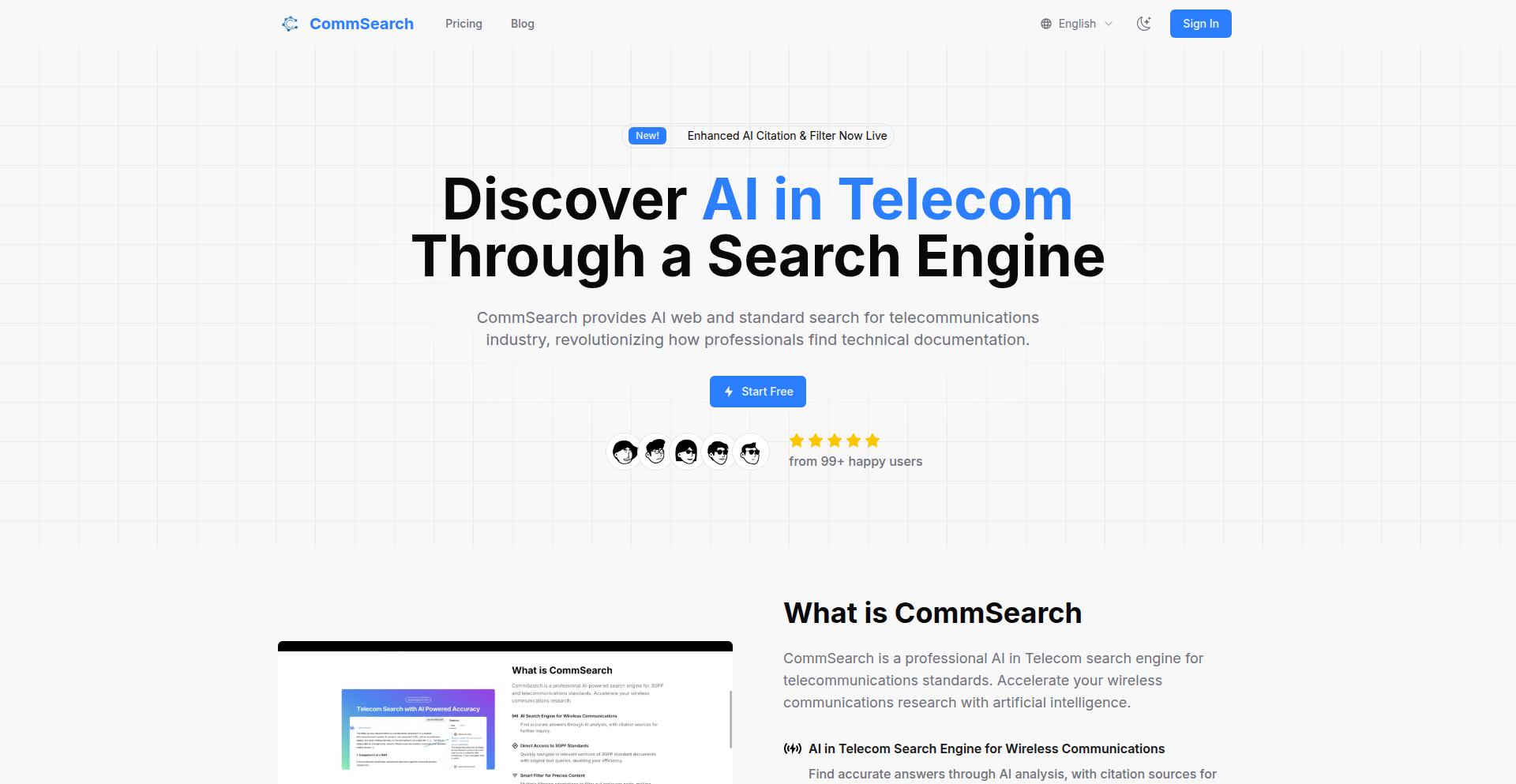
Author
niliu123
Description
TelecomAI Search is an AI-powered search engine specifically designed for telecommunications research and development. It leverages advanced AI technologies to accelerate R&D by providing intelligent, context-aware search capabilities within the complex domain of telecommunications. This is a breakthrough for researchers and developers who often struggle with sifting through vast amounts of technical documentation, patents, and research papers in this specialized field. So, what's in it for you? It means finding critical information faster and more accurately, directly impacting your ability to innovate and solve problems in telecom.
Popularity
Points 3
Comments 1
What is this product?
TelecomAI Search is a specialized AI engine that functions like a super-smart librarian for the telecommunications industry. Instead of just matching keywords, it understands the meaning and context behind your search queries related to telecommunications topics. It uses natural language processing (NLP) and machine learning models trained on a massive dataset of telecom-specific information, such as technical specifications, research papers, industry reports, and patent filings. The innovation lies in its ability to not only find relevant documents but also to potentially extract key insights, identify relationships between concepts, and even answer complex technical questions. So, what's in it for you? It allows you to bypass the frustration of generic search engines and get directly to the technical information you need, saving you significant time and effort in your R&D projects.
How to use it?
Developers and researchers can integrate TelecomAI Search into their existing workflows by accessing its API. This allows them to build custom search interfaces, automate information retrieval for competitive analysis, or even power internal knowledge bases. Imagine a developer working on a new 5G protocol. Instead of manually searching through hundreds of standards documents, they could use TelecomAI Search to quickly find all relevant specifications, identify potential conflicts, and even discover related research that might offer alternative solutions. So, what's in it for you? It means you can build smarter applications and tools that leverage deep telecom knowledge without having to be a domain expert yourself.
Product Core Function
· Intelligent Semantic Search: Understands the nuances of telecommunications terminology and queries to deliver highly relevant results, going beyond simple keyword matching. The value is in finding the right information quickly, even if the exact keywords aren't used. This is useful for researchers exploring new areas of telecom.
· Contextual Information Extraction: Capable of pulling out key pieces of information and insights from documents, such as specific technical parameters, performance metrics, or patent claims. The value is in getting distilled knowledge, saving the effort of reading through lengthy documents. This is applicable for competitive intelligence and technical feasibility studies.
· Domain-Specific Knowledge Graph: Builds and utilizes an internal representation of telecommunications concepts and their relationships, enabling more sophisticated queries and discovery. The value is in uncovering hidden connections and understanding the broader landscape of a technical problem. This is beneficial for strategic R&D planning.
· Accelerated R&D Insight Generation: By quickly surfacing relevant information and insights, it significantly speeds up the process of hypothesis generation, problem-solving, and innovation. The value is in reducing time-to-market and increasing the efficiency of research teams. This is a direct benefit for any organization focused on innovation in telecommunications.
Product Usage Case
· A telecom engineer designing a new base station antenna could use TelecomAI Search to quickly find all patents related to specific antenna gain patterns and materials, along with research papers detailing their performance under various conditions. This helps them avoid infringing existing patents and discover novel design approaches. So, what's in it for you? Faster, more informed design decisions and reduced legal risks.
· A data scientist working on optimizing network traffic for a mobile operator could use TelecomAI Search to find research on anomaly detection algorithms specifically applied to cellular networks, and identify key performance indicators (KPIs) used in industry reports. This allows them to choose the most effective algorithms and metrics for their project. So, what's in it for you? More effective network optimization and improved service quality.
· A product manager researching the future of satellite communication could use TelecomAI Search to analyze trends in satellite technology, identify emerging competitors and their research focus, and understand the technical challenges being addressed by industry leaders. This informs their product roadmap and strategic planning. So, what's in it for you? Better-informed strategic decisions and a stronger competitive position.
32
PaceGuru: Insightful Runner's Training Navigator
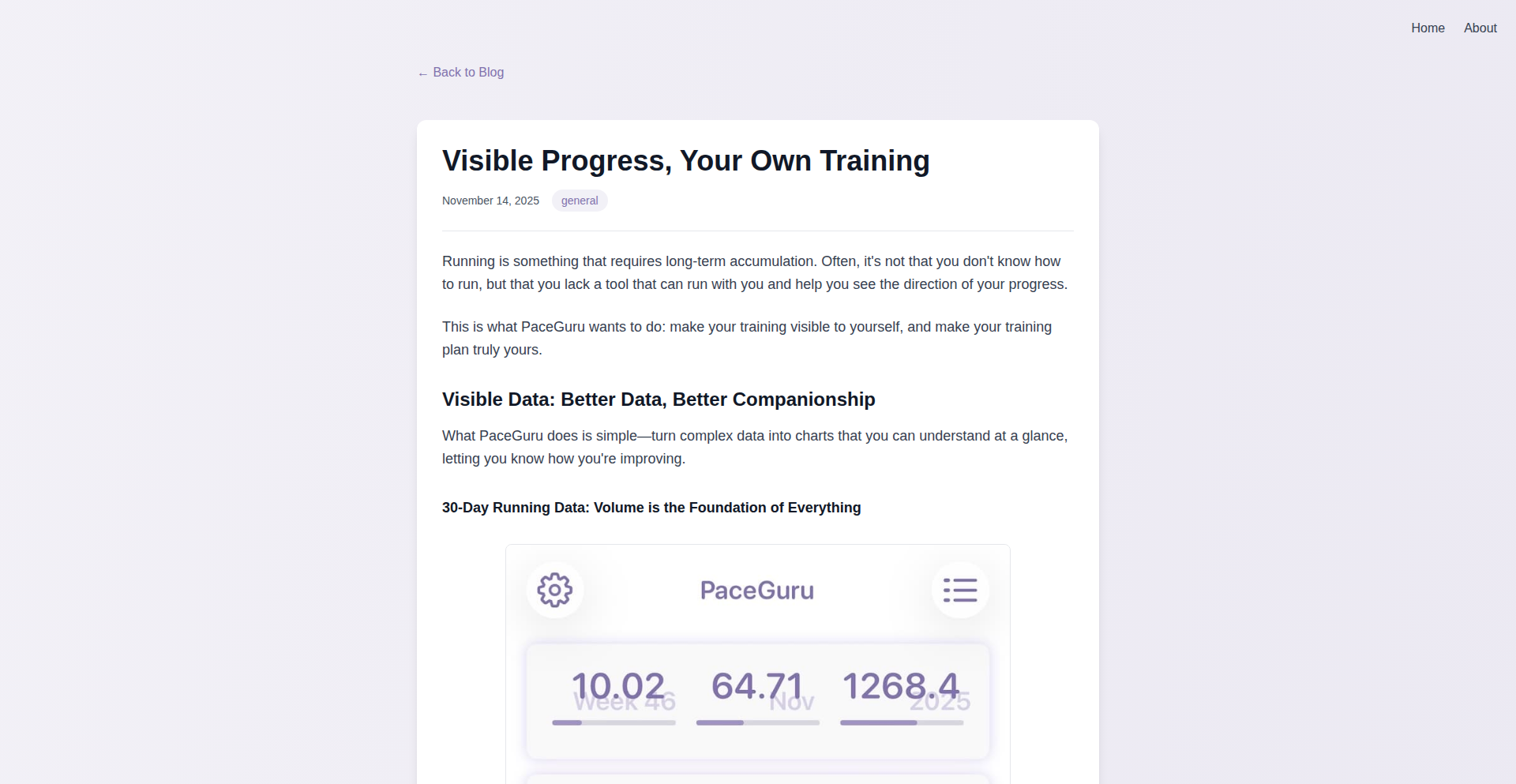
Author
laihj
Description
PaceGuru is an iOS running app that goes beyond just tracking metrics like distance and pace. Its core innovation lies in its 'meaningful visualization' and 'personalized training' features. Instead of just showing numbers, it translates your training data into intuitive visuals, like a 6-axis radar chart, to help you understand your progress and training structure. It also offers personalized training plans, including a full Hansons Marathon Plan generator, to guide your development. This project tackles the common problem of runners not fully grasping what their training data signifies for their actual improvement, offering a clearer path to achieving running goals.
Popularity
Points 2
Comments 1
What is this product?
PaceGuru is an iOS application designed for runners that transforms raw training data into actionable insights. Its key technological innovation is a 'meaningful visualization' system, most notably a 6-axis radar chart. This chart maps your recent runs across six distinct pace zones (easy, aerobic, marathon pace, threshold, intervals, speed endurance). It can also be configured to display your progress against a target training ratio, visually confirming if your efforts align with your goals. Complementing this is a 'personalized training' engine that allows users to build custom schedules, sync workouts to Apple Watch, and access structured training blocks for specific physiological developments (e.g., aerobic capacity, VO2max). The app also features a sophisticated Hansons Marathon Plan generator, which creates an 18-week training schedule based on your target marathon time and race date. So, if you're a runner who wants to understand *why* your training is structured a certain way and how it contributes to your performance, this app provides a clear, visual, and personalized approach.
How to use it?
Developers can integrate PaceGuru's insights into their own workflows or reference its approach to data visualization and personalized training generation. For individual runners, the app is used by downloading it from the App Store. You can manually log your runs or sync data from compatible devices. The app then automatically processes this data, populating the visualizations and providing feedback on your training structure. You can also leverage the personalized training plans to build your weekly schedule, which can sync directly to your Apple Watch for seamless workout tracking. For example, if you're aiming for a marathon, you can input your goal time and race date into the Hansons Marathon Plan generator, and the app will provide a ready-to-follow 18-week plan. So, for runners, it's a direct tool for training guidance and performance analysis; for developers, it's an example of how to build engaging and informative health and fitness applications.
Product Core Function
· 6-axis radar chart for training distribution: This feature visually represents how your training time is allocated across different intensity zones. It helps you see at a glance if you're over- or under-training in specific areas, allowing for more balanced and effective training. The value is in providing an intuitive understanding of training load.
· Target training ratio visualization: This allows users to set their desired distribution of training intensity and see how their actual training compares. It's a powerful tool for goal alignment, ensuring your workouts are contributing to your specific objectives. The value lies in providing a clear visual guide to stay on track.
· Apple Watch complications and widgets: These provide quick access to key training metrics and progress directly on your watch face or phone's home screen. They act as constant, subtle reminders and motivators, keeping your goals top-of-mind. The value is in convenient, real-time progress monitoring.
· Manual workout scheduling and Apple Watch sync: This offers flexibility for users who prefer to plan their own training. The automatic sync to Apple Watch ensures that your planned workouts are easily accessible and trackable during your runs. The value is in seamless integration of personalized plans with wearable technology.
· Structured single-focus development blocks: These are pre-designed training modules targeting specific physiological improvements like aerobic capacity or speed endurance. They provide scientifically-backed approaches to enhance performance in targeted areas. The value is in providing expert-designed training modules for focused improvement.
· Hansons Marathon Plan generator: This automates the creation of a comprehensive 18-week marathon training plan based on user-defined goals and race dates. It simplifies the complex process of marathon preparation, providing a structured and effective roadmap. The value is in simplifying complex marathon training into an actionable plan.
Product Usage Case
· A runner wants to improve their marathon time but feels their training is unfocused. They input their goal time and race date into PaceGuru's Hansons Marathon Plan generator. The app creates a detailed 18-week schedule. The runner then uses the 6-axis radar chart to monitor their training distribution, ensuring they are hitting the right intensity zones as outlined by the plan. This addresses the problem of undefined training and provides a clear path to goal achievement.
· A cyclist wants to ensure they are developing a balanced fitness profile. They use PaceGuru's target training ratio visualization to set their preferred distribution across aerobic, tempo, and interval training. As they log their rides, the radar chart updates, showing them if they are meeting their targets. This solves the problem of not knowing if their training efforts are well-rounded and aligned with their overall fitness goals.
· An athlete is training for a race and wants to quickly check their progress without opening a full app. They glance at their Apple Watch complication, which displays their current daily training metrics. This provides immediate feedback and motivation, addressing the need for quick, on-the-go performance awareness.
33
CodeSprint: Algorithmic Typing Accelerator
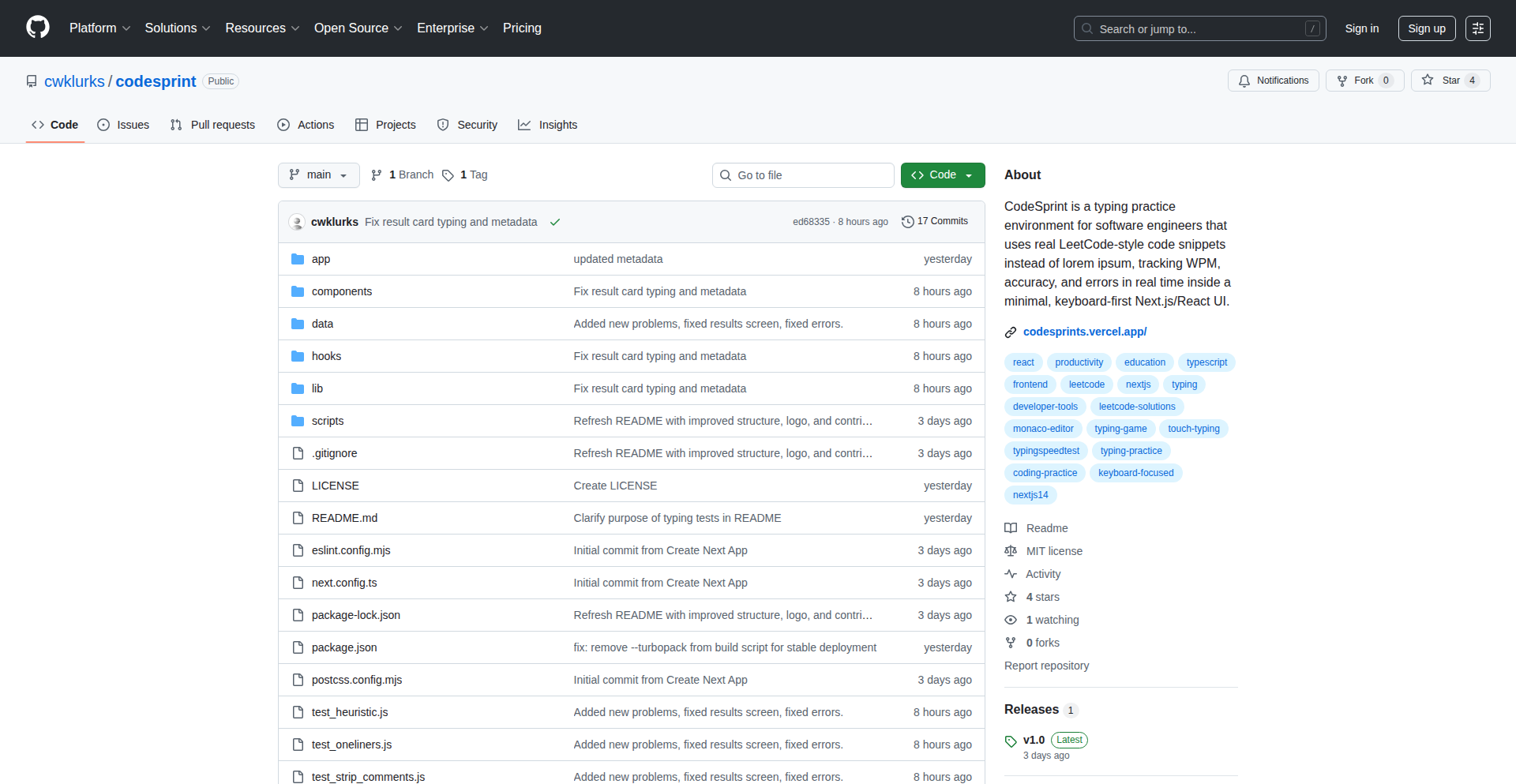
Author
cwkcwk
Description
CodeSprint is a LeetCode-style typing trainer designed to enhance coding speed and accuracy. It addresses the common developer challenge of translating algorithmic thoughts into precise code under time pressure. The core innovation lies in its focused practice environment that simulates competitive programming conditions, allowing developers to hone their keyboard dexterity and recall of common coding patterns.
Popularity
Points 2
Comments 1
What is this product?
CodeSprint is a web application that simulates competitive programming environments, specifically LeetCode-style problem-solving, but with a strong emphasis on typing speed and accuracy. Instead of just solving problems, it's about solving them *fast* and *without errors*. The technical principle involves presenting coding challenges with pre-defined templates or common boilerplate code, and then timing the user's input. It leverages front-end technologies to render challenges dynamically and track keystrokes in real-time, providing immediate feedback on WPM (words per minute) and error rates. The innovation is in gamifying the typing aspect of coding, making it a dedicated skill to train rather than a byproduct of problem-solving.
How to use it?
Developers can use CodeSprint by visiting the web application. They will be presented with coding problems, often from popular platforms like LeetCode, with their descriptions and expected input/output. The developer then types out the solution within a provided code editor interface. The platform tracks their typing speed and accuracy throughout the process. It's ideal for developers preparing for technical interviews, participating in coding competitions, or simply aiming to become more efficient coders. Integration with personal coding workflows isn't a primary focus; it's a standalone training tool.
Product Core Function
· Timed Coding Challenges: Presents coding problems with a timer, pushing users to think and type quickly. The value is in simulating real-world coding constraints and improving responsiveness under pressure.
· Accuracy Tracking: Monitors the number of correct and incorrect keystrokes, providing feedback to reduce typos and syntax errors. The value here is in developing muscle memory for correct syntax, leading to fewer bugs and faster debugging.
· Typing Speed Metrics (WPM): Calculates and displays typing speed in words per minute, offering a quantitative measure of progress. This directly translates to faster code implementation, allowing developers to complete tasks and solve problems more rapidly.
· Problem Difficulty Levels: Offers a range of problems from easy to hard, allowing users to train progressively. The value is in building a solid foundation and gradually tackling more complex challenges, ensuring continuous skill development.
· Code Snippet Practice: May offer exercises focused on typing common code snippets or language-specific syntax. This helps in memorizing and rapidly recalling frequently used code structures, accelerating development.
· Performance Analytics: Provides users with a summary of their performance over time, highlighting areas for improvement. The value is in understanding personal strengths and weaknesses, enabling targeted practice and efficient skill acquisition.
Product Usage Case
· Preparing for a High-Stakes Technical Interview: A developer facing an upcoming interview can use CodeSprint to practice typing solutions under timed conditions, simulating the interview pressure and improving their ability to produce correct code quickly, thus increasing their chances of success.
· Sharpening Skills for a Coding Competition: A participant in a competitive programming event can train on CodeSprint to boost their overall speed and accuracy. This allows them to solve more problems within the competition's time limit and minimize costly errors, leading to a better ranking.
· Improving Daily Coding Productivity: A software engineer who finds themselves frequently slowed down by typing mistakes or slow typing can use CodeSprint as a regular practice tool. This helps them to write cleaner code faster in their day-to-day work, leading to more efficient project delivery.
· Learning a New Programming Language: A developer learning a new language can use CodeSprint to get familiar with its syntax and common patterns by practicing typing code samples. This accelerates the learning curve by reinforcing correct usage through repetition and immediate feedback.
34
Godantic

Author
deepankarm44
Description
Godantic is a Go library inspired by Pydantic in Python. It brings Pydantic-style validation and JSON Schema generation to Go, specifically addressing challenges faced in LLM applications where robust data handling and schema consistency are crucial. It acts as a single source of truth for your data schemas, simplifying validation and ensuring data integrity.
Popularity
Points 3
Comments 0
What is this product?
Godantic is a Go library that provides a powerful way to define data structures and automatically validate them against JSON Schemas. Think of it like giving your Go code a brain for understanding and checking data. Traditionally, Go uses struct tags for metadata, but this can become cumbersome, especially in complex LLM applications where you need to ensure incoming and outgoing data precisely matches what the LLM expects. Godantic solves this by allowing you to define your data models in Go, and from those definitions, it can automatically generate JSON Schemas. Conversely, it can validate incoming data against these schemas. A key innovation is its excellent support for union types (like 'either this or that'), which is common in LLM outputs and often tricky to handle cleanly.
How to use it?
Developers can use Godantic by defining their data structures in Go using familiar struct syntax. Godantic then uses these definitions to generate JSON Schema, which can be used for documentation or external validation. More importantly, developers can use Godantic to validate data received from external sources (like LLM APIs) or data they are about to send out. This ensures that the data conforms to the expected structure and types, preventing runtime errors and improving the reliability of applications. It's particularly useful when building APIs, processing configurations, or interacting with services that rely on structured data.
Product Core Function
· Pydantic-style data modeling in Go: This allows developers to define data structures with clear types and constraints, similar to Python's Pydantic, making data representation more intuitive and less error-prone. The value is in having a standardized, readable way to declare data shape.
· Automatic JSON Schema generation: From your Go struct definitions, Godantic can create JSON Schemas. This is invaluable for documenting APIs, enabling interoperability with other systems, and for use in external validation tools. The value is in having a single source of truth for your schema.
· Robust data validation: Godantic validates incoming data against your defined schemas, catching malformed or unexpected data early in the development cycle. This prevents crashes and unexpected behavior in your application, adding reliability.
· First-class support for union types: This is a critical feature for LLM applications, where outputs can have varying structures. Godantic handles these 'either/or' type scenarios gracefully, simplifying complex data parsing. The value is in easily managing flexible data formats.
· Single source of truth for schema generation and validation: By deriving both schema generation and validation from the same Go struct definitions, Godantic eliminates inconsistencies and reduces the burden of maintaining separate definitions. The value is in a more maintainable and less error-prone system.
Product Usage Case
· Validating LLM API responses: When an LLM returns a response, it's often in JSON format. Godantic can parse this JSON and validate it against a schema you've defined based on your expected output structure. This ensures the LLM returned what you asked for, preventing downstream errors in your application.
· Generating API documentation: If you're building a Go API that accepts or returns structured data, you can use Godantic to generate a JSON Schema. This schema can then be used to automatically create OpenAPI (Swagger) documentation, making your API easier for other developers to understand and use.
· Configuration file parsing and validation: Many applications rely on configuration files (often in JSON or YAML). Godantic can be used to define the structure of your configuration and validate any loaded configuration file against it, ensuring that your application starts with valid settings.
· Handling complex data structures in microservices: In a microservices architecture, services often communicate via JSON. Godantic can be used to ensure that the data being sent between services adheres to predefined contracts, improving interoperability and reducing integration issues.
35
Q⊗DASH: Quantum Operator Graph Framework
Author
dioniceOS
Description
Q⊗DASH is an experimental quantum computing framework built with Rust at its core and Python bindings. It's designed for researchers and developers interested in graph-based quantum algorithms like quantum walks and variational methods (VQE, QAOA). Its innovation lies in its focus on defining quantum operations through graphs and operators, offering a flexible and composable approach to building quantum experiments, moving beyond simple circuit wrappers.
Popularity
Points 3
Comments 0
What is this product?
Q⊗DASH is a software toolkit for exploring quantum computing, particularly algorithms that can be represented as graphs and operations. Think of it like a LEGO set for building quantum experiments. Instead of just stringing together predefined quantum gates, Q⊗DASH lets you define the structure and evolution of your quantum system using mathematical concepts called operators and graphs. The 'Rust core' means the underlying engine is built with Rust, a programming language known for its speed and reliability, while the 'Python bindings' allow you to easily use it from Python, a popular language for scientific research. The key innovation is treating graphs and operators as fundamental building blocks, enabling more abstract and customizable quantum algorithm design, rather than just a rigid sequence of gates.
How to use it?
Developers can use Q⊗DASH in two primary ways: directly from Rust for maximum control and performance, or from Python for ease of use and rapid prototyping. In Rust, you can import the 'metatron-qso-rs' crate to build custom quantum algorithms, define complex operator interactions, and manage quantum states. In Python, you can install the 'metatron_qso' package and leverage the Python SDK to experiment with graph-based quantum algorithms, design variational circuits, and run simulations. The framework provides a 'backend abstraction', meaning it can currently simulate quantum computations on your local machine, with the potential to connect to actual quantum hardware in the future. This allows for flexible experimentation, whether you're just learning or ready for more advanced simulations.
Product Core Function
· Graph-based Quantum State Evolution: Allows defining and simulating how quantum states change over time based on graph structures, crucial for quantum walks and other graph-theoretic quantum algorithms. This provides a novel way to model and understand quantum dynamics beyond linear sequences of gates.
· Operator Composition and Manipulation: Enables the construction and manipulation of quantum operators, which are mathematical tools representing quantum transformations. This is fundamental for building complex quantum circuits and variational algorithms, offering fine-grained control over quantum operations.
· Variational Quantum Algorithms (VQE/QAOA) Support: Provides building blocks for implementing variational algorithms, which are key to current quantum computing research for solving optimization and chemistry problems. This accelerates the development and testing of hybrid quantum-classical algorithms.
· Flexible Backend Abstraction: Designed to seamlessly integrate with different quantum computation backends, starting with a local simulator and extensible to future hardware providers. This means you can develop your algorithms once and run them on various platforms without significant code changes.
· Rust Core for Performance and Python Bindings for Usability: Offers the robustness and speed of a Rust backend for computationally intensive tasks, while providing a familiar and accessible Python interface for wider adoption and easier experimentation.
Product Usage Case
· Developing novel quantum walk algorithms for search and sampling problems by defining custom graph geometries and transitions within the Q⊗DASH framework. This allows researchers to explore new approaches to problems that are hard for classical computers.
· Implementing and testing variational quantum algorithms for molecular simulation or optimization tasks, where the Q⊗DASH operator framework provides a flexible way to define the ansatz circuits and cost functions. This speeds up the process of finding solutions to complex scientific and engineering challenges.
· Building and experimenting with hybrid quantum-classical machine learning models, leveraging the Python bindings to integrate Q⊗DASH into existing machine learning workflows. This opens doors for new AI capabilities powered by quantum computation.
· Researchers wanting to explore the mathematical foundations of quantum computation by directly manipulating operators and quantum states in a structured environment, benefiting from the Rust core's efficiency for complex calculations.
36
MacMetricsAPI
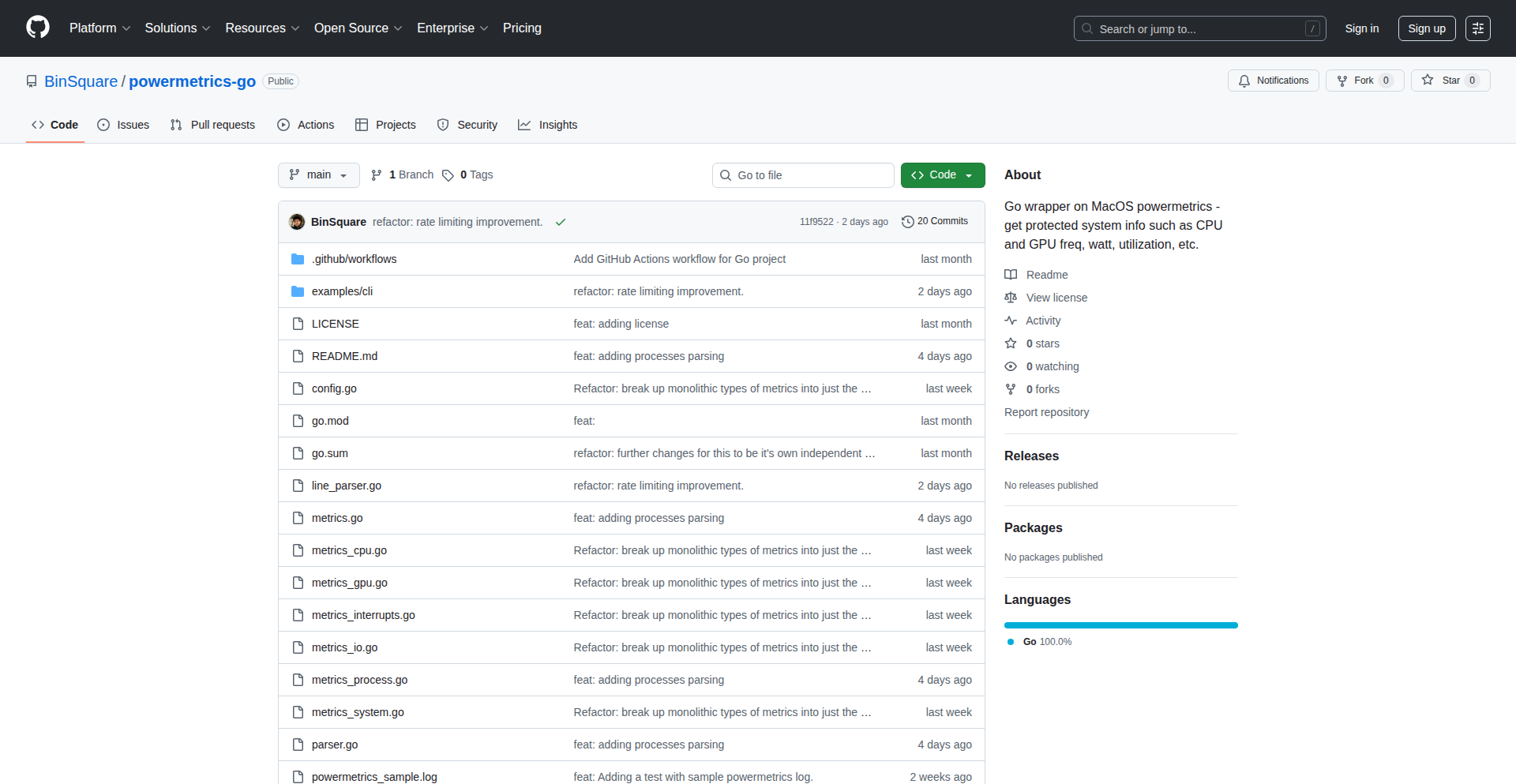
Author
binsquare
Description
MacMetricsAPI is an open-source Go library that exposes detailed system and power metrics from macOS's powermetrics binary. It provides an easy-to-use API for developers who need insights into energy consumption, CPU/GPU utilization, and other performance indicators on Macs, without having to directly parse complex system data. This solves the problem of accessing granular Mac performance data programmatically.
Popularity
Points 3
Comments 0
What is this product?
MacMetricsAPI is a software library written in Go that acts as a bridge to macOS's internal 'powermetrics' tool. Normally, getting detailed information about how your Mac is using power, how much your CPU or GPU is working, or other low-level performance data is difficult. You'd have to run command-line tools and figure out how to read their output, which is complicated and changes over time. This library simplifies that. It wraps the powermetrics tool, extracts the relevant data, and presents it in a structured, easy-to-use format for Go programs. The innovation lies in making this hidden, detailed performance information accessible and actionable for developers.
How to use it?
Go developers can integrate MacMetricsAPI into their projects by importing the library. After installation, they can call specific functions within the library to retrieve various metrics. For example, a developer could write a script to monitor their Mac's energy usage over time and log it, or build a dashboard to visualize CPU and GPU load. The library handles the complexities of interacting with the powermetrics binary, allowing the developer to focus on what they want to do with the data, such as logging, alerting, or displaying it. This makes it easy to get started, requiring just a few lines of Go code.
Product Core Function
· CPU Utilization Monitoring: Provides real-time or historical data on CPU usage by core and by process, allowing developers to identify performance bottlenecks. The value here is understanding which applications are consuming the most processing power and optimizing accordingly.
· GPU Utilization Monitoring: Exposes detailed information about Graphics Processing Unit activity, essential for applications heavily reliant on graphics, gaming, or machine learning. This helps in optimizing GPU-intensive tasks and diagnosing rendering issues.
· Energy Consumption Insights: Tracks the power draw of the system and individual components, enabling developers to build power-aware applications or analyze energy efficiency. The value is in understanding and managing the power footprint of software.
· System Thermal Data: Offers access to temperature readings from various system components, crucial for thermal management and preventing hardware overheating. This allows for proactive measures to protect hardware.
· Process-Specific Metrics: Allows developers to query detailed performance metrics for individual running processes, helping to pinpoint resource-intensive applications. This provides granular control and insight into application behavior.
Product Usage Case
· Building a custom macOS system monitoring tool: A developer could use MacMetricsAPI to create a personalized dashboard that displays real-time CPU, GPU, and energy usage, helping them understand their Mac's performance during demanding tasks like video editing or software compilation.
· Developing energy-efficient applications: By integrating this library, developers can analyze how their Go applications consume power on a Mac and make optimizations to reduce battery drain, particularly useful for laptop users.
· Creating performance analysis scripts: A developer working on a game or a complex simulation could use MacMetricsAPI to log detailed performance data over extended periods, helping them identify performance regressions or areas for optimization during testing.
· Automated hardware diagnostics: This library could be part of an automated system to check the health and performance of Macs in a development environment by monitoring thermal data and component utilization.
37
Discord Data Weaver

url
Author
qwikhost
Description
Discord Data Weaver is a tool that allows you to export your Discord chat history, including messages, media, and attachments, into structured formats like CSV, JSON, or Excel. It addresses the common need for data archival, analysis, or migration from the popular communication platform, offering a straightforward solution to preserve valuable conversation data.
Popularity
Points 3
Comments 0
What is this product?
Discord Data Weaver is a utility designed to extract data from Discord servers. Technically, it likely interacts with the Discord API (or potentially a more direct, though less supported, method) to fetch messages, user information, and associated media files. The innovation lies in its ability to parse and organize this raw data into easily digestible formats. Most importantly, it solves the problem of Discord's native data retention limitations and lack of export functionality, providing users with a personal archive of their conversations. This means you can keep a permanent, searchable record of important discussions, memories, or project-related chats, even if they disappear from Discord itself.
How to use it?
Developers can use Discord Data Weaver by installing the provided application or script. Typically, this involves authenticating with your Discord account (often through a bot token or user token, depending on the implementation). Once authenticated, you select the specific servers and channels you wish to export. The tool then processes the requests, downloads the data, and converts it into your chosen format (CSV, JSON, or Excel). For developers, this means you can integrate this exported data into other applications, perform sentiment analysis on conversations, build custom dashboards for community management, or simply back up critical information for future reference. Imagine importing chat logs into a database for analysis or using the data to train a chatbot.
Product Core Function
· Message Export to CSV, JSON, Excel: This feature allows for structured data export of all chat messages. The technical value is in transforming unstructured chat logs into organized tables or objects, making them easily queryable and analyzable. This is useful for auditing, personal archiving, or importing into data analysis tools.
· Media and Attachment Download: This function systematically downloads all images, videos, files, and other attachments shared in chats. Its technical value lies in efficiently handling multiple file types and download requests. This is crucial for users who need to preserve visual or documentary evidence from their Discord interactions, ensuring no valuable assets are lost.
· Selective Channel and Server Export: The ability to choose specific channels or servers for export. This technical capability allows for efficient data management and focuses on relevant information. It's valuable for users who only need to back up specific projects, communities, or conversations, saving time and storage space.
Product Usage Case
· Archiving a community's important discussions: A community manager can use Discord Data Weaver to export all conversations from a specific channel over a period. This allows them to create a searchable archive for reference, onboarding new members, or identifying key discussions and decisions made within the community, solving the problem of lost information over time.
· Personal backup of important memories: An individual can export their direct messages or a private server's chat history to ensure precious memories, inside jokes, or significant life events shared via Discord are permanently saved. This provides peace of mind and a tangible record of personal interactions.
· Data analysis for community engagement: A developer or researcher could export chat data to perform sentiment analysis or identify trending topics within a Discord community. By importing the exported JSON or CSV into data science tools, they can gain insights into community dynamics and engagement patterns, solving the challenge of understanding large volumes of unstructured conversation data.
38
TEQ: Browser-Based Party Game Engine

Author
prakhar897
Description
TEQ is a browser-native alternative to party games like Quiplash. It eliminates the need for dedicated hosting PCs, TVs, or downloads, allowing anyone to join and play using their own devices via a web browser. Its core innovation lies in abstracting the complex setup of traditional local multiplayer games into a simple, accessible online experience.
Popularity
Points 3
Comments 0
What is this product?
TEQ is a web application that recreates the experience of local multiplayer party games, specifically inspired by titles like Quiplash. Instead of requiring a single host device, a TV screen, and potentially game purchases, TEQ leverages web technologies to enable players to join a game session from any device with a web browser. This is achieved by treating each player's device as a client that connects to a central server handling game logic and state. The innovation is in simplifying the barrier to entry for social gaming, making it as easy as sharing a link.
How to use it?
Developers can use TEQ by simply sharing a game room link with their friends or players. Each participant navigates to the provided URL in their web browser. The game then runs entirely within the browser, with input from each device being sent to the TEQ server and game state being broadcast back to all clients. This model is perfect for informal gatherings or online meetups where a quick, accessible party game is desired without the hassle of complex setup.
Product Core Function
· Decentralized Player Input: Each player's device acts as an independent input source, sending their responses and actions to the game server, allowing for true multi-device interaction without a single point of control.
· Real-time Game State Synchronization: Utilizes web sockets or similar technologies to ensure all connected players see the most up-to-date game status instantly, providing a seamless multiplayer experience.
· Browser-Native Playability: Eliminates the need for game installations or platform-specific software, making it accessible to anyone with a modern web browser and internet connection.
· Public Lobby System: Enables users to join games even without pre-existing social circles, fostering a community around the game and allowing for spontaneous multiplayer sessions.
· Simplified Game Hosting: Abstracts away the technical complexities of hosting a multiplayer game, allowing the creator to focus on game content rather than server infrastructure.
Product Usage Case
· A group of friends at a party wants to play a quick game without fuss. Instead of everyone crowding around one computer, the host shares a TEQ link. Each friend pulls out their phone and joins the game instantly, typing their answers on their own device.
· An online remote team wants a fun icebreaker activity. The team lead shares a TEQ game link during a video call. Team members can join from their laptops and participate in a lighthearted competition, boosting morale and team cohesion.
· A developer wants to test a new game idea with a wider audience without the overhead of app store deployment. They can quickly set up a TEQ game and share the link publicly, gathering immediate feedback from a diverse player base.
· Someone wants to host a casual game night but doesn't have a powerful gaming PC or a large TV. TEQ allows them to host a game from a standard laptop, with everyone else joining on their personal phones or tablets, making the event accessible and inclusive.
39
Simulated Startup Venture Simulator

Author
vire00
Description
This project is a simulated game that allows users to experience the thrill and challenges of startup investing. It's built on a custom engine that models market dynamics, company growth, and investment outcomes, offering a playful yet insightful look into the venture capital world. The innovation lies in its accessible simulation of complex financial and business principles, making them understandable and engaging for anyone interested in startups.
Popularity
Points 3
Comments 0
What is this product?
This is a simulation game where you act as a venture capitalist, investing in fictional startups. The core technology involves a probabilistic model that simulates the lifecycle of a startup, from initial funding rounds to potential acquisition or failure. It uses algorithms to mimic market trends, technological advancements, and team performance, determining the success or failure of your investments. The innovation is in abstracting complex financial modeling into an interactive and understandable experience, allowing users to learn about risk assessment and portfolio management in a risk-free environment. So, what's in it for you? It demystifies the world of startup investing and teaches you about making strategic financial decisions.
How to use it?
Developers can use this project as a foundational engine for more complex business simulations or educational tools. It can be integrated into learning platforms to teach finance or entrepreneurship concepts. For casual users, it's a web-based game accessible through a browser. You'd typically navigate through different investment opportunities, review simulated company profiles, allocate capital, and monitor your portfolio's performance over simulated time. So, how can you use it? You can play the game directly to learn about investment strategies, or as a developer, you can fork the project and extend its simulation capabilities for other applications.
Product Core Function
· Market Simulation Engine: A system that dynamically models external factors like economic conditions and industry trends influencing startup growth. Its value is in providing a realistic backdrop for investment decisions. This helps you understand how external forces can impact your simulated business ventures.
· Startup Lifecycle Modeling: Algorithms that represent a startup's journey from seed funding to potential growth or dissolution, considering factors like product development, team execution, and market adoption. This function's value is in illustrating the unpredictable nature of startups. It shows you the journey and risks associated with early-stage companies.
· Investment Portfolio Management: Tools to track, analyze, and rebalance your investments across various simulated companies. The value here is in teaching practical portfolio diversification and risk management. You can learn to spread your investments and manage risk effectively.
· Player Decision Interface: An intuitive UI for making investment choices, setting funding amounts, and responding to in-game events. This provides a user-friendly way to interact with the simulation. It makes the complex process of investing easy and accessible for anyone.
· Outcome Probability Calculation: Probabilistic models that determine the likelihood of success or failure for each startup based on simulated performance and market conditions. This function's value is in educating users about statistical risk. It helps you understand the odds and make more informed bets.
Product Usage Case
· Educational Platform Integration: A university course on entrepreneurship could use this simulator to let students practice making investment decisions without real financial risk, helping them understand venture capital principles. This solves the problem of theoretical learning lacking practical application.
· Personal Finance Education Tool: Individuals curious about investing could use this game to grasp concepts like diversification, risk assessment, and return on investment in a fun, engaging way. This addresses the challenge of making financial education less intimidating.
· Game Development Prototype: A game developer looking to build a business simulation game could use this project as a starting point, leveraging its core simulation mechanics. This speeds up development by providing a tested foundation for business game logic.
· Scenario Planning for Startups: Aspiring entrepreneurs could use this to test how different strategic decisions might play out in a simulated market, providing insights into potential business challenges and opportunities. This helps entrepreneurs anticipate and prepare for market realities.
40
Melodic Mind
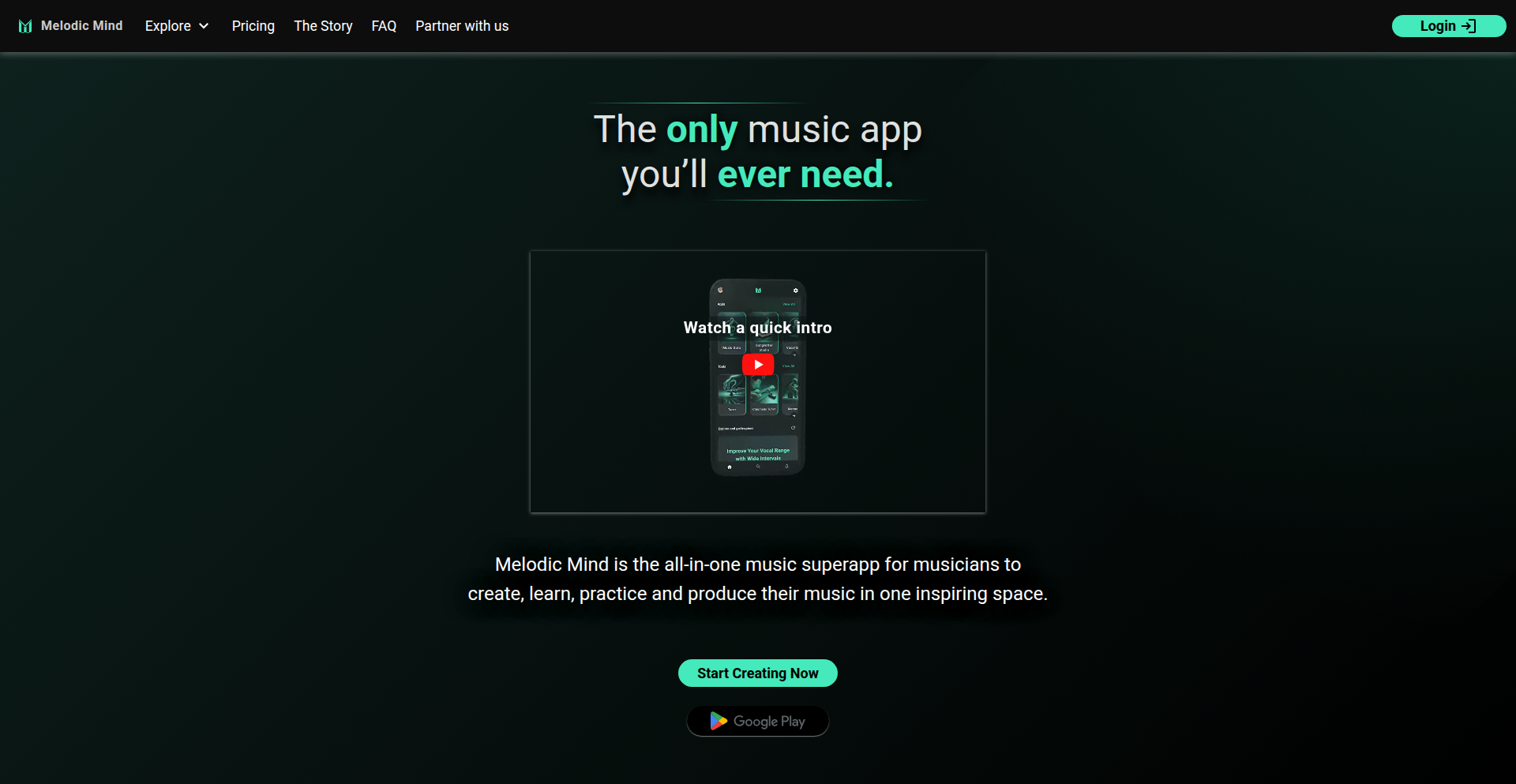
Author
seanitzel
Description
Melodic Mind is a comprehensive musician's toolkit developed over 7+ years, aiming to centralize essential music creation and management functionalities. Its core innovation lies in its ambitious scope, bringing together diverse musical applications into a single, cohesive platform, thereby addressing the fragmentation and inefficiency musicians often face with disparate tools. This superapp empowers musicians by streamlining their workflow and providing a unified environment for their creative and administrative tasks.
Popularity
Points 2
Comments 1
What is this product?
Melodic Mind is a cross-platform 'superapp' designed specifically for musicians. At its heart, it leverages a modular architecture that allows for the integration of various music-related tools, from composition aids to performance management. The technical innovation is in the ambitious endeavor to unify these functionalities under one roof, potentially using a shared data model for projects and assets, and a consistent user interface that adapts to different modules. This approach aims to solve the problem of juggling multiple specialized applications, reducing context switching and increasing productivity. For musicians, this means a less cluttered digital workspace and a more fluid creative process.
How to use it?
Developers can utilize Melodic Mind as a platform to integrate their own music-related tools, or as an end-user application to manage their entire musical workflow. As an end-user, you'd download and install the application. It would then serve as your central hub for activities like composing music (potentially with integrated DAW-like features or MIDI sequencers), organizing setlists and show information, managing practice schedules, accessing a digital sheet music library, and perhaps even collaborating with other musicians. For developers looking to contribute, the platform would likely offer APIs or SDKs to plug in new features, such as a custom audio effect, a new composition assistant, or a specialized practice tool. This allows for a rich ecosystem of third-party integrations built on top of the core Melodic Mind framework. So, for you, it means having all your music needs met in one place, and potentially the ability to add custom features tailored to your specific workflow.
Product Core Function
· Music Composition & Arrangement: Provides tools for creating melodies, harmonies, and rhythms, potentially including MIDI sequencing and basic audio editing. This addresses the fundamental need for a digital canvas to compose music, offering a more streamlined experience than switching between multiple DAWs or notation software.
· Setlist & Performance Management: Allows musicians to create, organize, and manage setlists for live performances, including notes, lyrics, and cues. This solves the common problem of managing gig logistics and on-stage information, making live performances smoother and more professional.
· Practice & Skill Development Tools: Incorporates features to aid in practice, such as metronomes, tuners, and potentially interactive exercises or playback analysis. This directly supports a musician's journey of improvement by providing dedicated tools for focused skill development.
· Digital Sheet Music Library: Enables users to store, organize, and access digital sheet music. This eliminates the need for physical sheet music and allows for easy searching and retrieval, making repertoire management more efficient.
· Collaboration Features: Potential for features that allow musicians to share projects, ideas, or collaborate on compositions. This fosters a more connected musical community and enables easier remote co-creation.
· Project & Asset Management: A centralized system for organizing all musical projects, audio files, lyrics, and related assets. This tackles the often chaotic nature of managing creative work, ensuring everything is easily accessible and organized.
Product Usage Case
· A gigging musician can use Melodic Mind to create a setlist for their next performance, linking lyrics and chord charts directly to each song, and then access their entire practice log to see which songs need the most attention before the show. This solves the problem of juggling paper setlists, lyric sheets, and separate practice trackers, ensuring a well-prepared and organized performance.
· A songwriter can use the composition module to quickly sketch out a melody and chord progression, save it as a project, and then later add lyrical ideas and arrange it further within the same application. This avoids the need to open a separate notation app and a scratchpad, streamlining the initial stages of song creation.
· A band can use Melodic Mind to collaboratively share song ideas. One member might input a drum beat and bass line, which another member can then access and add guitar parts to, all within the platform. This facilitates remote collaboration and keeps all band members on the same page regarding song development.
· A music student can use the practice tools to track their progress on specific scales or pieces, with the application offering feedback on their timing and accuracy. This provides a structured and data-driven approach to practice, leading to more effective learning and skill acquisition.
41
Scenario-Adaptive Icebreaker Engine
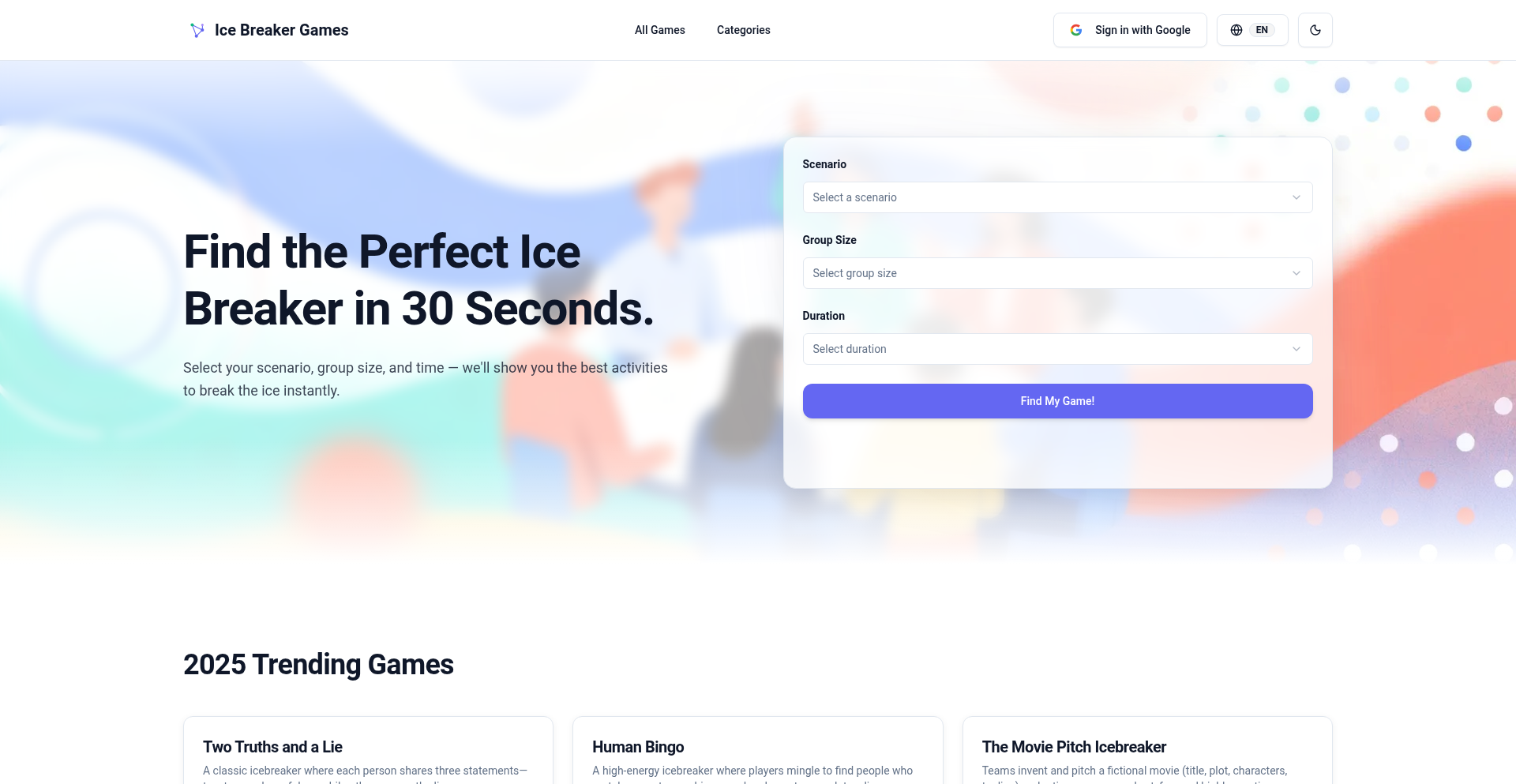
Author
ethanYIAI
Description
This project is a smart recommendation system that suggests the most fitting icebreaker games for specific scenarios. It uses a combination of user-defined parameters like group size, time constraints, and event type to deliver tailored suggestions, solving the problem of inefficient and generic icebreaker selection in team building and meeting facilitation. The innovation lies in its intelligent filtering and matching logic, moving beyond static lists to dynamic, context-aware recommendations.
Popularity
Points 3
Comments 0
What is this product?
This is an intelligent platform that recommends icebreaker games by understanding the context of your meeting or team activity. Instead of randomly picking games, it analyzes factors like the number of participants, the available time, and the specific purpose of your gathering (e.g., team bonding, new project kickoff, virtual meeting). The core innovation is its data-driven approach to matching games to situations, ensuring a higher chance of engagement and success. This means you get the right game for the right moment, making your events more effective.
How to use it?
Developers can integrate this system into their event planning tools or team collaboration platforms. Imagine a feature in your project management software that suggests an icebreaker when a new team is formed, or a virtual meeting platform that prompts participants with a suitable game based on the meeting's duration. It's designed to be easily embeddable, offering a quick way to enhance user experience and foster better team dynamics within existing workflows.
Product Core Function
· Scenario-based game recommendation: Uses input parameters like group size, time, and scenario to filter and suggest appropriate icebreaker games, improving the relevance and effectiveness of team activities.
· Categorized game library: Provides a structured collection of icebreaker games, allowing for easier browsing and discovery of different types of activities, catering to diverse preferences and needs.
· Trending games showcase: Highlights popular and effective icebreaker games, giving users insights into what works well in current team dynamics and offering a starting point for selection.
· Facilitation tips and guidance: Offers expert advice on how to run icebreaker games smoothly, ensuring a positive experience for participants and maximizing the benefits of the activity.
· Virtual and in-person adaptation: Suggests games suitable for both remote and face-to-face interactions, providing flexibility for modern hybrid work environments.
Product Usage Case
· A remote team manager preparing for a weekly sync-up meeting can use this tool to quickly find a 5-minute virtual icebreaker to energize their distributed team, solving the challenge of keeping remote participants engaged.
· An HR professional onboarding new employees can leverage the system to select a suitable icebreaker for the first day of orientation, helping new hires feel welcomed and fostering early connections within the company.
· A project lead kicking off a new project can utilize the tool to discover a collaborative icebreaker that encourages brainstorming and helps team members understand each other's working styles before diving into technical tasks.
· A facilitator running a workshop can use the recommendations to find an icebreaker that aligns with the workshop's theme and time constraints, ensuring participants are ready to learn and interact effectively.
42
ViralSEO Insight Engine
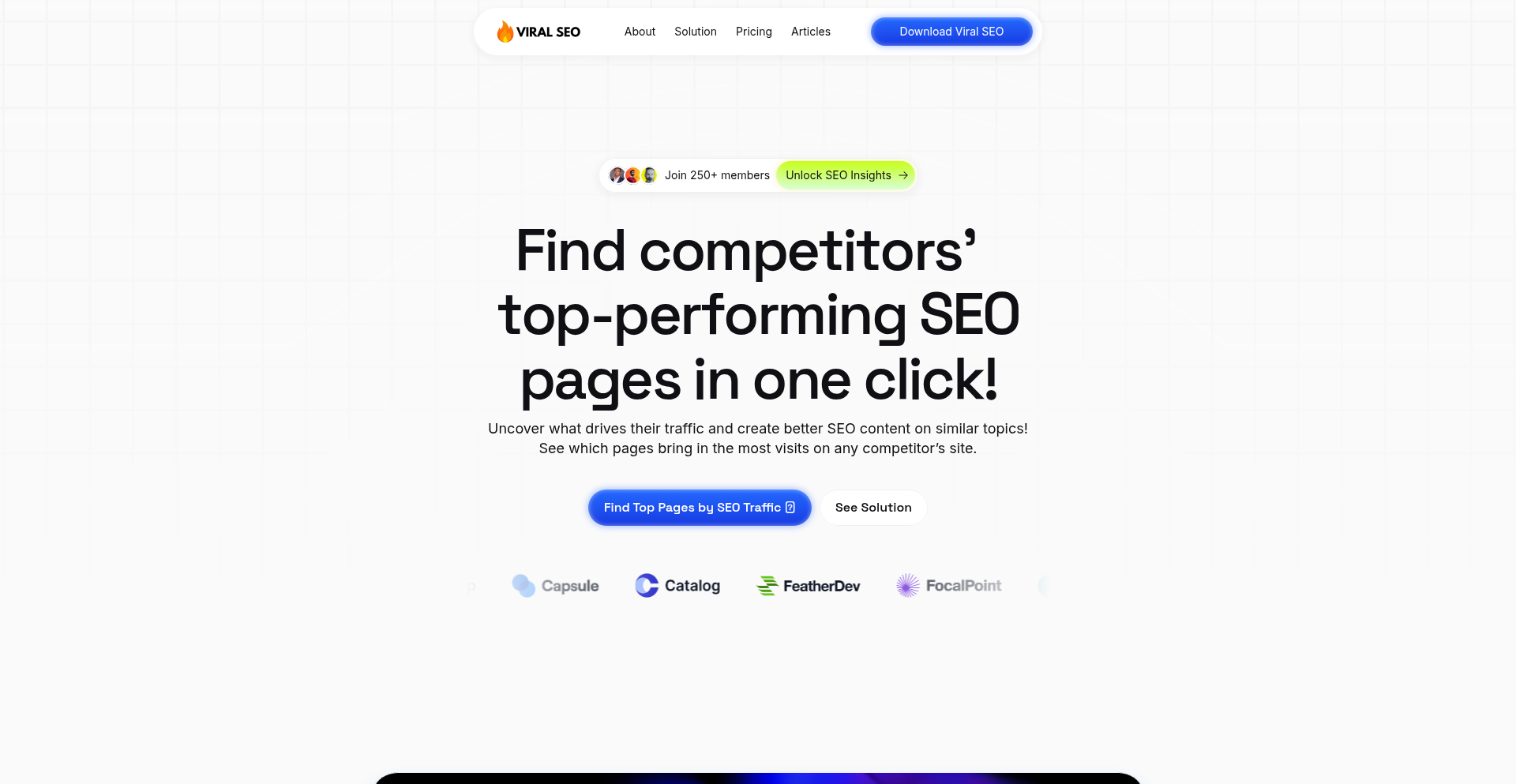
Author
natia_kurdadze
Description
This project is a powerful SEO analysis tool that helps you instantly discover your competitors' most successful SEO pages. It leverages advanced web scraping and data analysis techniques to identify high-performing content, providing actionable insights for your own SEO strategy. The innovation lies in its speed and directness in pinpointing viral SEO assets, saving developers significant time and effort in competitive research.
Popularity
Points 2
Comments 1
What is this product?
This is a smart tool that automatically scans your competitors' websites to find out which of their pages are getting the most attention and traffic from search engines. It works by intelligently 'crawling' these websites, like a super-fast robot, and analyzing the publicly available SEO data to identify pages that are ranking well for popular keywords or have a strong backlink profile. The core innovation is its ability to cut through the noise and directly present you with the 'winning' content of your rivals, making competitive SEO analysis significantly more efficient. So, what's in it for you? You get a clear roadmap of what kind of content works best in your niche, directly from those who are already succeeding, allowing you to replicate their success faster.
How to use it?
Developers can integrate ViralSEO Insight Engine into their existing workflows or use it as a standalone tool. For integration, it might offer an API that allows other applications to request competitor SEO analysis reports. For standalone use, it could be a web interface where you input a competitor's URL, and it returns a ranked list of their top SEO pages. Usage scenarios include preliminary market research, identifying content gaps, and understanding successful link-building strategies. By understanding how to use this tool, you can quickly benchmark your SEO performance against competitors and identify actionable strategies to improve your own search engine rankings. So, what's in it for you? Streamlined competitive analysis, leading to more effective SEO campaigns and potentially higher organic traffic.
Product Core Function
· Competitor Page Ranking Identification: This function uses sophisticated algorithms to scan and analyze publicly available SEO metrics for all pages on a competitor's website, identifying those that rank highest for relevant keywords. The value is in precisely knowing which content pieces are driving organic traffic for rivals. This helps in identifying successful content formats and topics to emulate. So, what's in it for you? You can quickly learn what content resonates with your target audience by observing what works for others.
· Top Performing Content Discovery: This feature aggregates and prioritizes pages based on a combination of SEO factors like search engine rankings, backlink profiles, and social shares to determine the 'top performing' content. The value is in presenting a curated list of your competitors' most impactful content. This allows you to focus your content creation efforts on proven winners. So, what's in it for you? You get a shortcut to understanding high-impact content strategies without extensive trial and error.
· Instant SEO Data Retrieval: The system is designed for speed, enabling near real-time retrieval of SEO data for competitor pages. The value lies in the immediate availability of critical competitive intelligence. This means you can make faster, data-driven decisions in your SEO strategy. So, what's in it for you? You can stay agile and responsive to market changes, adapting your strategy quickly based on current competitor performance.
Product Usage Case
· Scenario: A startup launching a new SaaS product needs to understand the SEO landscape of its main competitors. How it solves the problem: Using ViralSEO Insight Engine, the startup can input the URLs of its top 5 competitors and instantly see which blog posts, landing pages, or feature pages are driving the most organic traffic. This helps them prioritize their own content marketing efforts and identify underserved keyword opportunities. So, what's in it for you? Faster market entry and a more targeted content strategy that leverages existing successful content models.
· Scenario: An established e-commerce site wants to improve its search rankings for a competitive product category. How it solves the problem: By using the tool to analyze the top-performing product pages of its leading competitors, the e-commerce site can identify common themes, keywords used in descriptions, and the types of backlinks that are most effective. This insight can then be applied to optimize their own product listings and marketing campaigns. So, what's in it for you? Improved product page visibility and increased sales conversions through data-backed optimization.
· Scenario: A content marketer is looking for new blog post ideas and wants to ensure they target topics with proven search demand. How it solves the problem: The marketer can use ViralSEO Insight Engine to identify the most successful SEO pages from a wide range of competitors in their niche. By analyzing these top pages, they can discover emerging trends, popular long-tail keywords, and content formats that consistently attract organic traffic, informing their editorial calendar. So, what's in it for you? Inspiration for high-potential content that is more likely to rank well and attract readers.
43
AuthAgent: Decentralized Credential Gateway for Web Agents
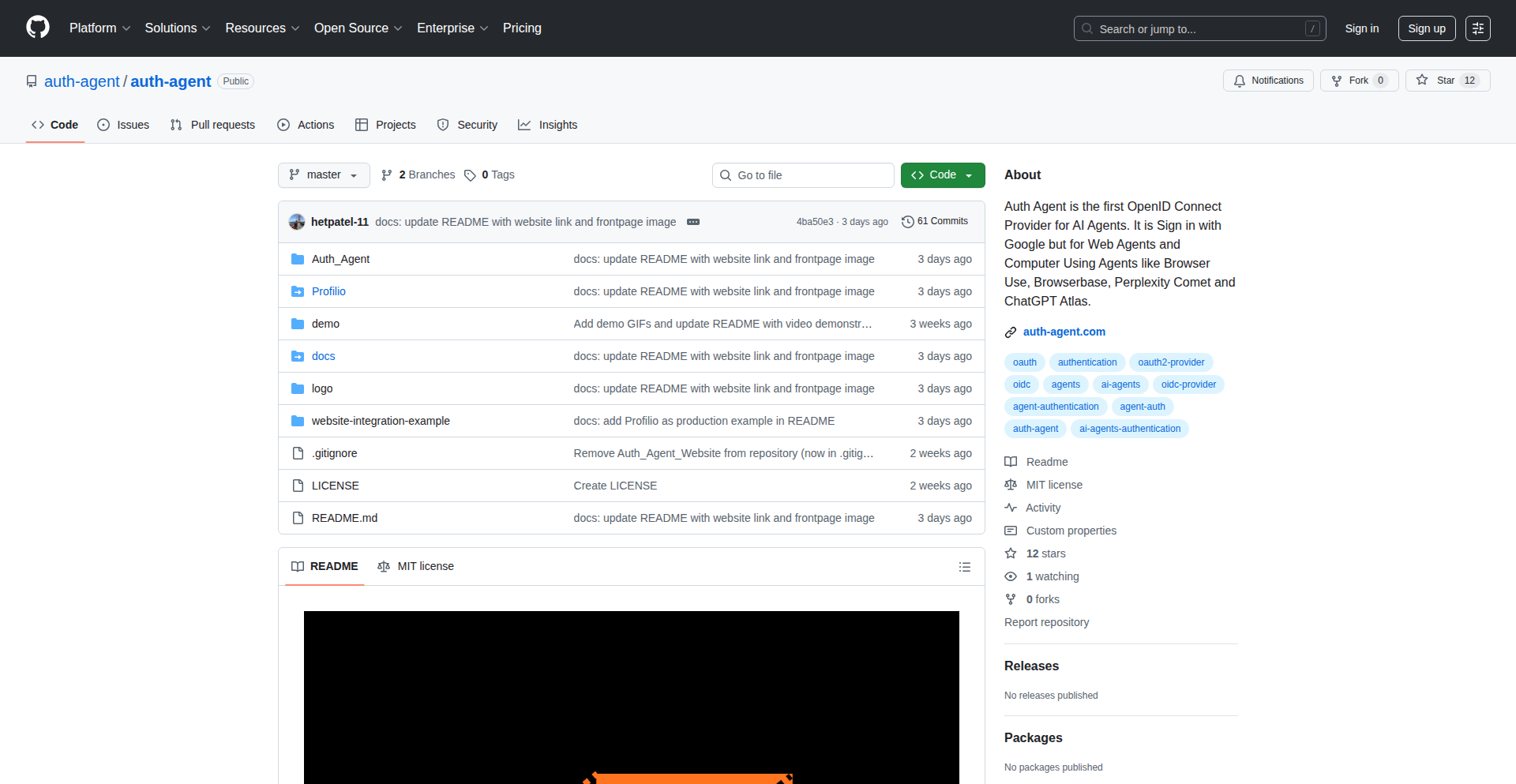
Author
hkpatel3
Description
AuthAgent is the first OpenID Connect Provider specifically designed for web agents, enabling them to authenticate using their own credentials rather than relying on third-party providers. This innovative approach allows developers to integrate secure, self-sovereign identity management directly into their web agent applications, solving the critical issue of credential portability and trust for AI-driven agents.
Popularity
Points 3
Comments 0
What is this product?
AuthAgent is a revolutionary OpenID Connect (OIDC) Provider built from the ground up for web agents. Imagine web agents like browser-controlled tools (think automated browsing or data scraping) needing to prove who they are to access certain services or resources. Traditionally, they'd have to rely on human-like logins or a central authority, which is cumbersome and creates a single point of failure. AuthAgent flips this by allowing these agents to have their *own* digital identity and credentials, much like a person has a passport. It uses the OpenID Connect protocol, a standard way for online services to verify a user's identity, but tailored for the unique needs of programmatic agents. The core innovation lies in enabling these agents to act as independent entities with verifiable credentials, breaking free from the limitations of centralized authentication models.
How to use it?
Developers can integrate AuthAgent into their web agent projects to provide a robust authentication layer. For instance, if you're building an agent that needs to access a private API, you can configure AuthAgent to act as the identity provider for that agent. Your agent will then use its unique OIDC credentials (issued by AuthAgent) to authenticate with the API. This simplifies the process of giving agents secure access to resources, removing the need for complex credential management on a per-agent basis. It's like giving each of your automated assistants a secure, verifiable ID card that they can use to prove their identity.
Product Core Function
· Self-Sovereign Identity for Web Agents: Enables web agents to possess and manage their own unique digital identities and credentials, enhancing security and autonomy.
· OpenID Connect Provider Implementation: Leverages the widely adopted OIDC protocol to provide a standardized and interoperable authentication mechanism for agents.
· Decentralized Authentication Flow: Facilitates agent authentication without reliance on traditional human-centric identity providers, offering greater flexibility and resilience.
· Credential Management for Programmatic Entities: Solves the technical challenge of securely managing and verifying credentials for non-human actors in digital environments.
· API Access Control for Agents: Allows developers to define fine-grained access control policies based on agent identity, securing sensitive resources.
Product Usage Case
· An automated customer service agent needs to access a company's internal knowledge base. Instead of using a shared generic login, AuthAgent allows the agent to authenticate with its own unique credentials, ensuring accountability and better security for sensitive information.
· A web scraping agent is designed to gather data from multiple sources. Using AuthAgent, each instance of the agent can be provisioned with its own identity, allowing differential access to websites and preventing blacklisting based on shared IP addresses or credentials.
· A decentralized application (dApp) requires programmatic access for its backend agents to interact with smart contracts. AuthAgent provides a secure and verifiable way for these agents to authenticate with the dApp's infrastructure without compromising the overall decentralization.
· Developers building AI-powered personal assistants that operate across various web services can use AuthAgent to ensure their assistants can securely log into different platforms using distinct, verifiable identities, rather than pooling human-like credentials.
44
ResNet-50 CIFAR-100 Supercharger
Author
Amirali-SR
Description
A project demonstrating how to achieve a groundbreaking 84.35% accuracy on the CIFAR-100 image classification benchmark using a standard ResNet-50 architecture. This is significantly higher than typical implementations, achieved through advanced data augmentation techniques and a strategic progressive fine-tuning approach, all trainable on accessible hardware. The innovation lies in pushing the limits of a classic model with clever training strategies, not in inventing a new model.
Popularity
Points 3
Comments 0
What is this product?
This project is an implementation of a ResNet-50 deep learning model that achieves exceptionally high accuracy (84.35%) on the CIFAR-100 image classification task. The core innovation isn't a new model architecture, but rather a sophisticated training methodology. It uses a combination of 'heavy augmentations' – techniques that artificially expand the training dataset by applying various transformations to existing images (like mixing images, cutting parts, adjusting colors, random erasing, rotations, etc.) – and a 'progressive fine-tuning' strategy. This means the model is trained in stages, with learning rates adjusted using a specific schedule (OneCycleLR) and employing mixed precision training (using both 16-bit and 32-bit numbers for calculations) to speed up training and reduce memory usage. The result is a more robust and accurate model, despite using a well-known, older architecture. What this means for you is a proven recipe for squeezing more performance out of existing deep learning models, especially for image classification tasks, without needing cutting-edge hardware.
How to use it?
For developers, this project serves as a highly informative case study and a potential template for improving their own image classification models. You can use the provided GitHub repository to: 1. Study the specific data augmentation techniques implemented. This involves understanding how libraries like PyTorch or TensorFlow are used to apply transformations such as Mixup, CutMix, ColorJitter, RandomErasing, and geometric transformations. 2. Examine the progressive fine-tuning process, including the implementation of the OneCycleLR scheduler and mixed precision training. 3. Replicate the training on your own datasets or adapt the augmentation and fine-tuning strategies to your specific ResNet-50 projects. The Streamlit demo allows you to interactively upload images and see real-time CIFAR-100 predictions, offering a quick way to visualize the model's capabilities. So, you can directly integrate these advanced training techniques into your own image classification pipelines to boost their accuracy and efficiency.
Product Core Function
· Advanced Data Augmentation Pipeline: Implements a comprehensive suite of image augmentation techniques (Mixup, CutMix, ColorJitter, RandomErasing, geometric transformations) to create a more diverse training set. This allows the model to learn more robust features and generalize better to unseen images, leading to higher accuracy.
· Progressive Fine-tuning Strategy: Trains the ResNet-50 model in distinct phases, employing the OneCycleLR learning rate scheduler and mixed precision training. This methodical approach optimizes the training process, enabling faster convergence and preventing overfitting, thus achieving superior performance.
· Optimized Training on Accessible Hardware: Demonstrates that high-level accuracy can be achieved on a single GPU (e.g., GTX 1650) within a reasonable timeframe (around 15 hours), making advanced deep learning experimentation accessible to a wider range of developers without requiring massive computational resources.
· Streamlit-based Interactive Demo: Provides a web-based interface where users can upload their own images and receive real-time CIFAR-100 predictions with confidence scores. This showcases the model's practical application and allows for easy exploration of its capabilities and limitations.
Product Usage Case
· Improving a custom image classifier for a niche dataset: A developer building an image classifier for identifying different types of plants could adopt the heavy augmentation techniques to significantly improve the model's accuracy and robustness, especially if their dataset is relatively small. By applying similar augmentations, their model would be less sensitive to variations in lighting, scale, and orientation, solving the problem of poor generalization.
· Boosting the performance of a pre-trained ResNet-50 for a medical imaging task: A researcher working with medical images (e.g., X-rays) could leverage the progressive fine-tuning strategy and mixed precision training demonstrated in this project. This would help them achieve higher diagnostic accuracy with their ResNet-50 model, potentially leading to better patient outcomes, by training more effectively and efficiently.
· Accelerating model development for a product requiring real-time image recognition: A startup developing a feature that recognizes objects in user-uploaded photos could benefit from the efficient training methodology. They could achieve a high-accuracy model for their specific object classes faster and with less hardware investment, speeding up their product development cycle.
45
Vaporwave Life - AI-Augmented Web Experience
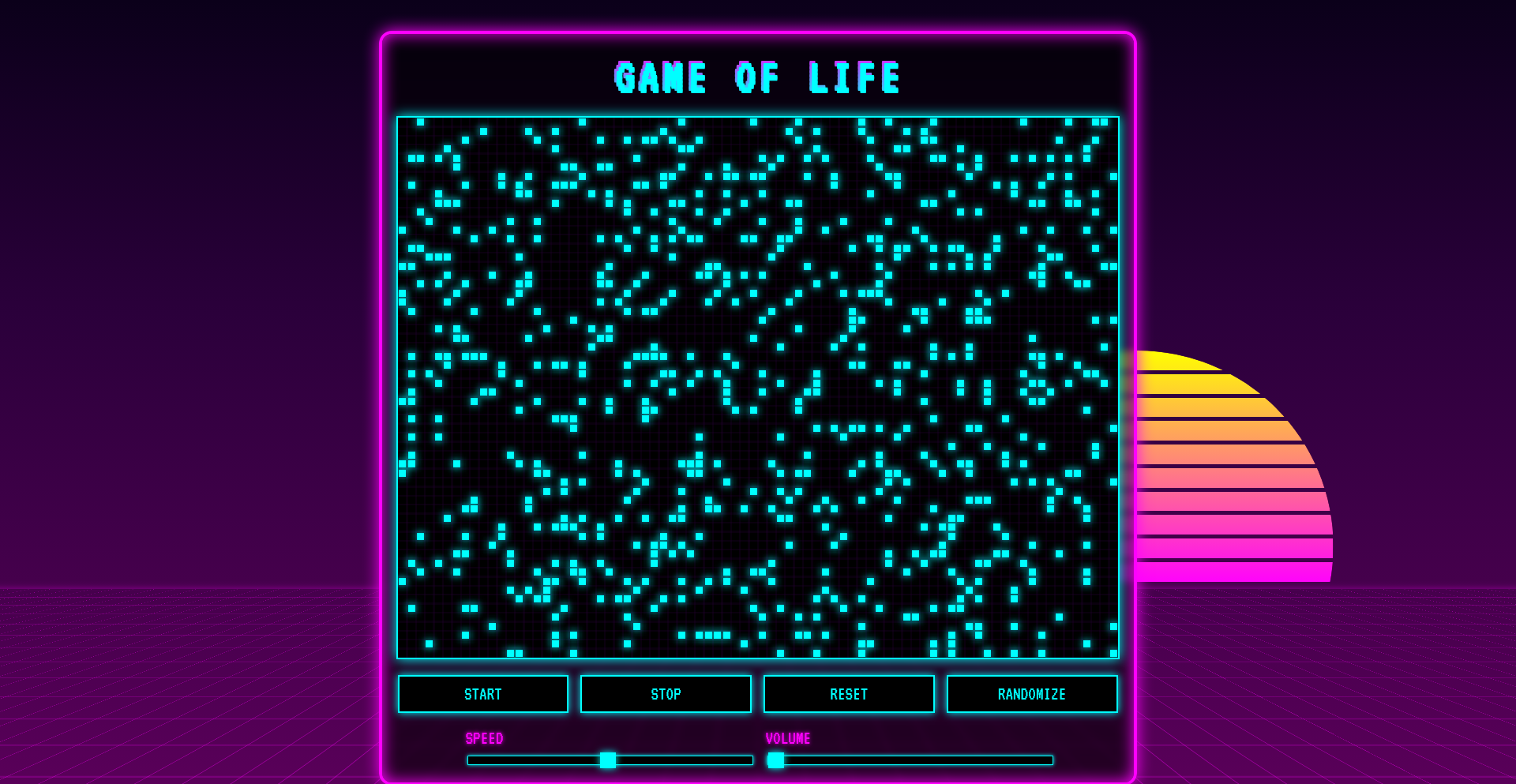
Author
rootforce
Description
Vaporwave Life is a demonstration of how cutting-edge AI models can be integrated to create a more responsive and context-aware web experience. It tackles the limitations of AI in understanding spatial relationships and handling API load by employing a multi-AI approach, showcasing innovative solutions for web development challenges. This project highlights the creative application of AI for enhancing user interfaces and managing backend demands.
Popularity
Points 2
Comments 1
What is this product?
Vaporwave Life is a project that creatively combines different AI models to build a dynamic webpage. The core innovation lies in using Gemini 3 (specifically a version referred to as 'zen') to handle the visual aspects, like adjusting the 'sun's' vertical alignment – a task where current AI struggles with spatial understanding. To overcome the challenges of AI API overload and implement responsive design, GPT 5.1 Codex is leveraged. This means the project doesn't rely on a single AI, but intelligently distributes tasks, using the strengths of each model to deliver a functional and visually interesting outcome. Essentially, it's a proof-of-concept for a more intelligent and adaptive web interface.
How to use it?
Developers can use Vaporwave Life as an inspiration and a blueprint for integrating multiple AI models into their own web applications. The project demonstrates a practical approach to overcoming common AI limitations in web development. For instance, if you're building a complex interface that requires visual adjustments or needs to handle fluctuating user traffic, you could learn from how Vaporwave Life segments tasks between Gemini 3 and GPT 5.1. It encourages developers to think about how to 'orchestrate' different AI services to achieve a desired outcome, potentially integrating this pattern into content generation, UI customization, or backend request management.
Product Core Function
· AI-driven spatial element adjustment: Leverages AI to dynamically control the positioning of visual elements, addressing AI's current weaknesses in spatial reasoning, providing a more fluid and contextually relevant visual experience.
· Responsive design powered by AI: Utilizes AI to automatically adapt the webpage's layout and appearance across different devices and screen sizes, simplifying the development of user-friendly interfaces for diverse platforms.
· API load management with AI: Employs AI to manage and optimize API requests, preventing overload and ensuring a stable user experience even under high traffic, crucial for scalable web applications.
· Multi-AI model orchestration: Integrates and coordinates different AI models for specific tasks, showcasing a sophisticated approach to AI application development and maximizing the benefits of specialized AI capabilities.
· Vaporwave aesthetic generation: Creates a distinct visual style reminiscent of vaporwave, offering a unique and engaging user interface that can enhance brand identity and user engagement through artistic design.
Product Usage Case
· A developer building an interactive educational platform might use a similar multi-AI approach to dynamically adjust diagrams based on user input (Gemini 3 for spatial understanding) and simultaneously manage user session data (GPT 5.1 for backend logic), leading to a more engaging learning environment.
· An e-commerce website could implement this pattern to dynamically reconfigure product displays based on user browsing history (AI-driven content adaptation) and ensure smooth checkout processes during peak sales events (AI-powered API load balancing), resulting in higher conversion rates and customer satisfaction.
· A content creation tool could use AI to generate text and images, with one AI handling the creative writing and another ensuring the visual elements are spatially coherent and aesthetically pleasing, streamlining the content creation workflow and producing higher-quality outputs.
· A virtual event platform could use AI to manage participant interactions and ensure smooth streaming of content, with different AI models handling tasks like attendee grouping, Q&A moderation, and bandwidth allocation, leading to a seamless and interactive virtual experience.
46
SilkForge-LLM: Long-Form Text Synthesis Engine
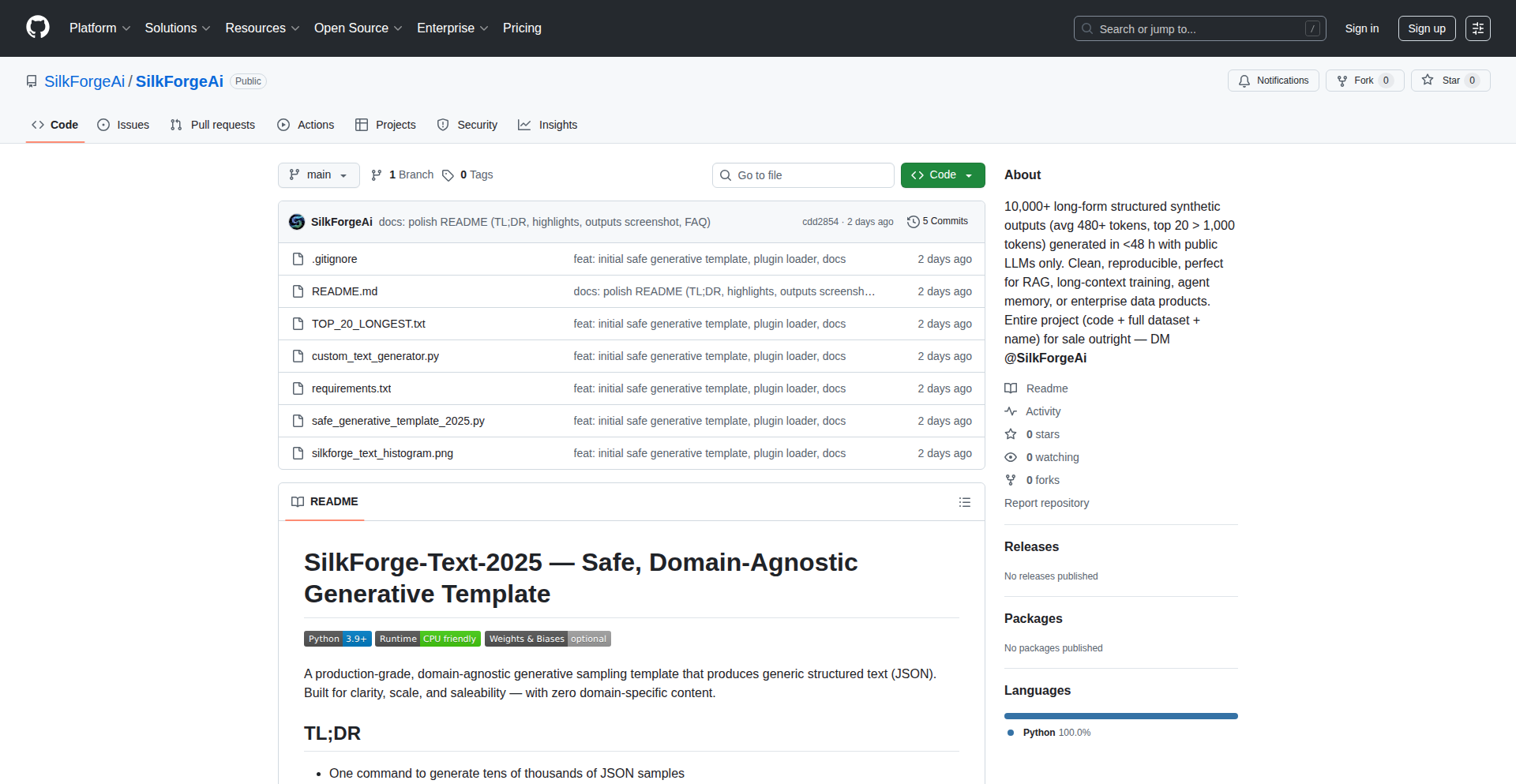
Author
SilkForgeAi
Description
SilkForge-LLM is a specialized large language model (LLM) designed for generating exceptionally long-form synthetic text, capable of producing over 10,000 words of coherent and contextually relevant content. It addresses the challenge of maintaining narrative flow and deep thematic exploration in extensive written works, a common pain point for content creators, researchers, and fiction writers. The innovation lies in its advanced architecture and training methodology, which prioritize extended context window management and narrative coherence over typical LLM tasks.
Popularity
Points 3
Comments 0
What is this product?
SilkForge-LLM is a sophisticated artificial intelligence model focused on generating very long pieces of text, like chapters of a book or detailed reports, that stay consistent and on-topic for thousands of words. Unlike general-purpose LLMs that might struggle with memory and coherence over long outputs, SilkForge-LLM is architected and trained specifically to handle extended context. This means it can 'remember' and build upon information from much earlier in the generated text, ensuring a logical progression and deep exploration of ideas. The core innovation is its ability to achieve this length and quality without significant degradation in narrative or factual consistency, overcoming a key limitation in current LLM capabilities for long-form content.
How to use it?
Developers can integrate SilkForge-LLM into their applications or workflows via an API. This allows for programmatic generation of lengthy content for various purposes. Potential use cases include: generating drafts of novels, creating detailed technical documentation, scripting complex narratives for games, or producing comprehensive research summaries. Integration would involve sending prompts and parameters to the API and receiving the generated long-form text as output. For example, a game developer could use it to generate extensive lore for a new world, or a researcher could use it to draft introductory chapters for a dissertation.
Product Core Function
· Extended Contextual Coherence: Generates text that maintains logical flow and thematic consistency over 10,000+ words. This is valuable for projects requiring deep narrative development or exhaustive explanations, ensuring the generated content doesn't become repetitive or drift off-topic.
· High-Volume Text Synthesis: Capable of producing large quantities of written material efficiently. This saves significant time and effort for content creators who need to produce extensive written works.
· Specialized Long-Form Training: Trained on datasets optimized for long-form writing, enabling superior performance in this specific domain compared to general LLMs. This means higher quality and more relevant output for long-form generation tasks.
· Narrative Arc Management: Possesses an implicit understanding of narrative structure, allowing for the generation of stories or reports with a discernible beginning, middle, and end, even at great length. This is crucial for storytelling and creating compelling persuasive content.
· Thematic Depth Exploration: Can delve deeply into specific themes or concepts, exploring them from multiple angles within a single generated output. This adds richness and complexity to content, making it more engaging and informative.
Product Usage Case
· Novel Generation Assistance: A fiction author can use SilkForge-LLM to generate an entire draft of a novel, overcoming writer's block and providing a solid foundation for editing and refinement. The LLM's ability to maintain character consistency and plot threads over tens of thousands of words is critical here.
· Technical Documentation Creation: A software company can leverage SilkForge-LLM to automatically generate comprehensive user manuals, API documentation, or in-depth tutorials for their products. This streamlines the documentation process and ensures thorough coverage of features and functionalities.
· Game Lore and Scripting: Game developers can use SilkForge-LLM to create vast amounts of in-game lore, character backstories, dialogue trees, and quest descriptions. The model's capacity for long-form, coherent generation allows for the creation of rich and immersive game worlds.
· Academic Research Summaries: Researchers can employ SilkForge-LLM to generate detailed literature reviews or summaries of extensive research papers. This assists in quickly grasping complex topics and identifying key themes and findings from a large body of work.
· Marketing Content Expansion: Marketers can use SilkForge-LLM to expand short blog posts into comprehensive articles, whitepapers, or e-books, allowing for deeper engagement with their target audience and more authoritative positioning.
47
Whisper-Piper Local Speech Suite
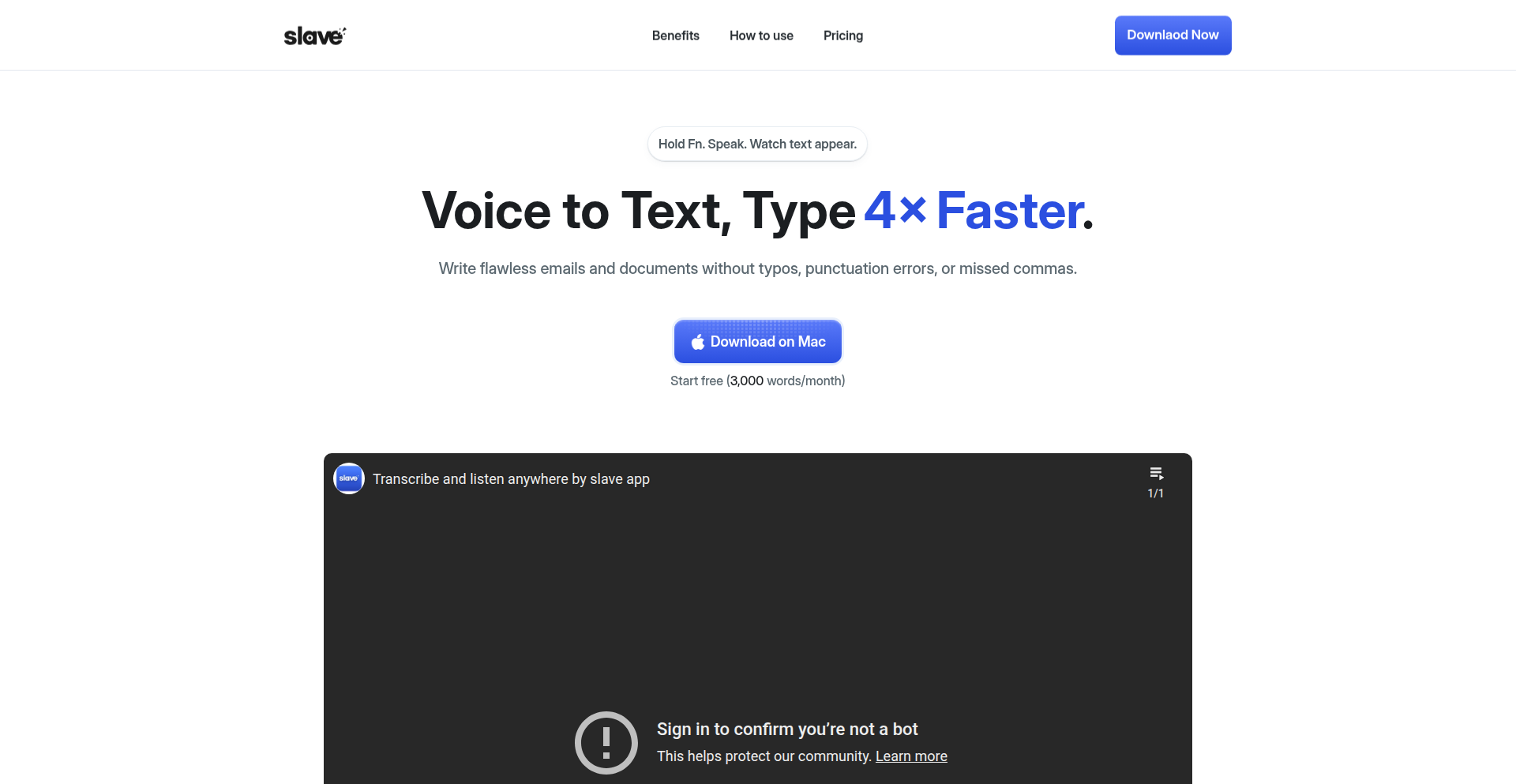
Author
mesadb
Description
This is a macOS application that offers both voice dictation (speech-to-text) and text-to-speech (TTS) capabilities entirely on your local machine. It leverages advanced AI models like OpenAI's Whisper for accurate transcription and the Piper TTS engine for natural-sounding voice output, all without needing an internet connection. This means your private data stays private, and you get instant results for your voice input and output needs.
Popularity
Points 2
Comments 1
What is this product?
This project is a macOS application that brings powerful AI-driven speech capabilities directly to your computer. It uses Whisper, a cutting-edge speech recognition model, to convert your spoken words into text with high accuracy across many languages. Think of it as a super-smart voice typist. Then, it uses Piper, a fast and efficient text-to-speech engine, to read text back to you in a natural voice. The innovation here is that both these powerful tools run locally on your Mac, meaning your conversations and dictations are not sent to the cloud. This ensures privacy and offers a responsive experience. So, what's in it for you? You get reliable voice typing and text-to-speech that respects your privacy and works even offline.
How to use it?
Developers can integrate this application into their macOS workflows. For basic use, you can simply launch the app and start dictating into any text field or application on your Mac. For more advanced integration, the underlying Whisper and Piper models can potentially be accessed programmatically by developers to build custom applications or services that require speech-to-text or text-to-speech functionality. Imagine building a custom voice assistant or a tool that automatically generates audio summaries of documents. The value for you as a developer is having these powerful AI components readily available locally, saving you the complexity of cloud API integrations and recurring costs.
Product Core Function
· Local Speech-to-Text (Dictation): Utilizes the Whisper model to accurately convert spoken language into text directly on your Mac. This is valuable for anyone who wants to dictate emails, documents, or notes without internet dependency, ensuring data privacy and quick turnaround times.
· Local Text-to-Speech (TTS): Employs the Piper TTS engine to generate natural-sounding speech from text, running entirely on your machine. This is useful for accessibility features, reading aloud documents, or creating voiceovers for personal projects without needing external services.
· Multi-language Support: The Whisper model's ability to process numerous languages means this tool can cater to a global user base, making it highly versatile for international users or multilingual content creation.
· Cross-Application Input: Dictated text can be typed into virtually any application on macOS, providing a seamless workflow for users who switch between different software for writing and communication.
Product Usage Case
· Scenario: A writer who needs to quickly draft blog posts or articles on their MacBook. Problem Solved: Instead of typing everything, they can use the app to dictate their ideas, significantly speeding up the drafting process and ensuring their thoughts are captured accurately, all while keeping their writing private.
· Scenario: A developer working on a macOS application that requires voice command input. Problem Solved: They can explore integrating the local Whisper model to process user voice commands, bypassing the need for costly cloud-based speech recognition services and ensuring low latency for real-time interaction.
· Scenario: A user who wants to listen to lengthy articles or e-books read aloud without an internet connection. Problem Solved: The app's local Piper TTS engine can convert any text into speech, providing an accessible and convenient way to consume content privately and without data usage.
· Scenario: A content creator looking to generate voiceovers for short video projects or personal podcasts without relying on expensive studio equipment or online services. Problem Solved: They can use the app to convert their scripts into audio, offering a cost-effective and privacy-focused solution for their audio production needs.
48
vHPC-DockerizedSLURM
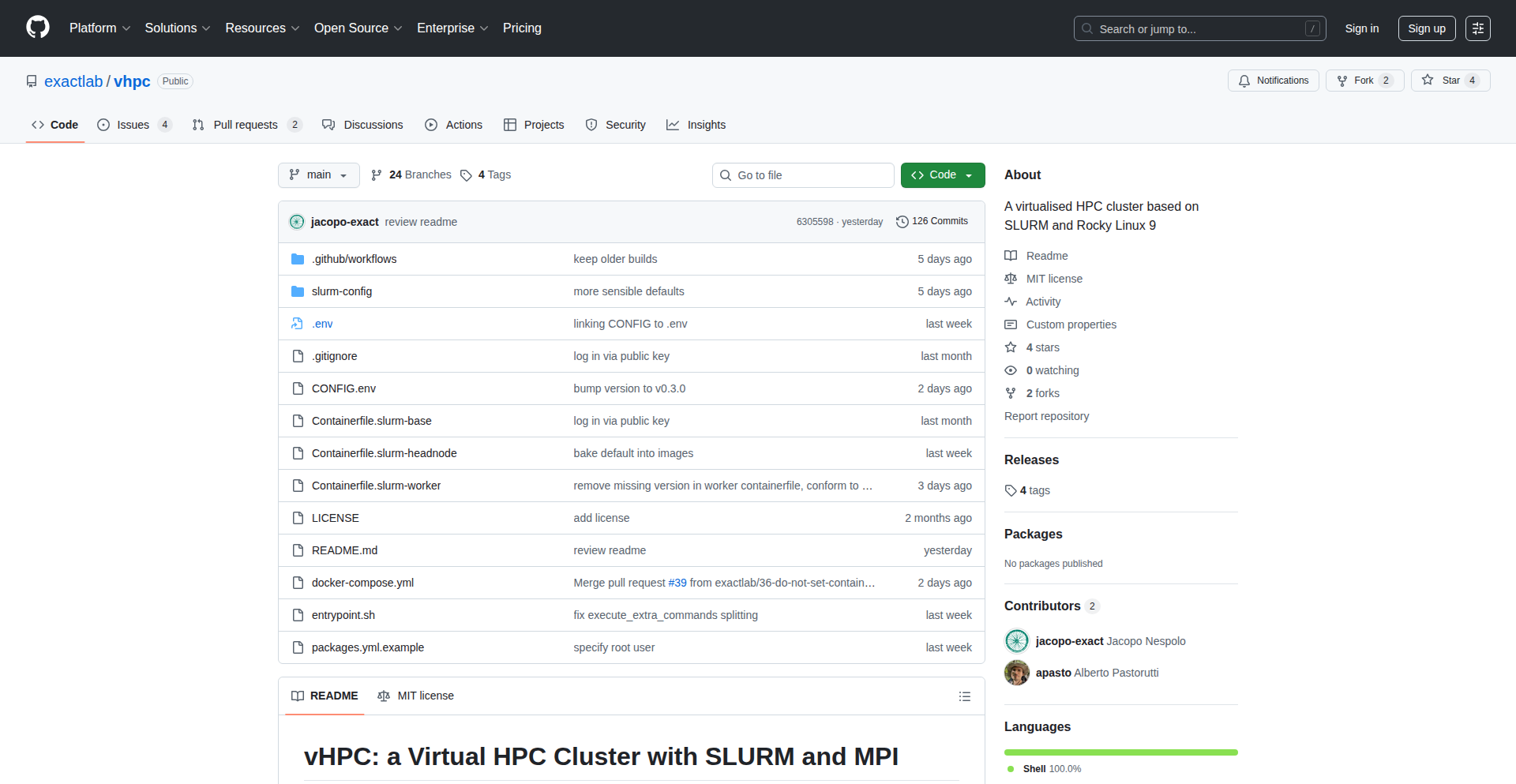
Author
ciclotrone
Description
vHPC-DockerizedSLURM is a virtual High-Performance Computing (HPC) cluster implemented using Docker Compose, designed to simulate a SLURM-based environment. It addresses the challenge of developing and testing applications on large, production HPC systems by providing a local, containerized, and reproducible setup. The innovation lies in its ability to package the complex SLURM workload manager and its dependencies into a self-contained, easy-to-deploy Docker environment, significantly reducing feedback loops for developers working on HPC projects.
Popularity
Points 3
Comments 0
What is this product?
This project is a virtual SLURM High-Performance Computing (HPC) cluster packaged within a Docker Compose setup. SLURM is a popular job scheduler used on supercomputers to manage and allocate computing resources. Developing and testing complex HPC applications on actual production clusters can be slow and disruptive, leading to long waiting times for feedback. vHPC-DockerizedSLURM creates a miniature, simulated version of such a cluster on your local machine using containers. This allows developers to quickly test their code, debug issues, and iterate on their applications without needing access to or impacting a large, live HPC system. The core innovation is making a sophisticated HPC workload manager like SLURM accessible and manageable in a containerized, developer-friendly way.
How to use it?
Developers can use vHPC-DockerizedSLURM by cloning the project's repository and utilizing Docker Compose to spin up the virtual cluster. This involves a simple `docker-compose up` command. Once the cluster is running, developers can submit jobs to this simulated SLURM environment, similar to how they would on a real HPC. This is ideal for integrating into CI/CD pipelines for automated testing of HPC-related software, debugging MPI (Message Passing Interface) applications in a controlled environment, or simply experimenting with SLURM configurations and parallel programming techniques locally. The setup is designed to be versatile, allowing for customization to better mimic specific aspects of target production HPC environments.
Product Core Function
· SLURM Workload Management: Provides a functional SLURM scheduler within containers, allowing developers to submit, monitor, and manage jobs as they would on a real HPC cluster. This enables realistic testing of job submission scripts and workflows.
· Containerized HPC Environment: Packages all necessary components (SLURM, MPI libraries, user environments) into Docker containers, ensuring a consistent and reproducible setup across different development machines. This eliminates 'it works on my machine' issues.
· Local HPC Simulation: Enables the creation of a miniature HPC cluster on a developer's local machine, drastically reducing the feedback loop for code development and debugging. This means faster iterations and quicker problem-solving.
· MPI Support (Potential/Configurable): Designed to support MPI applications, a common requirement for parallel computing on HPC systems. Developers can test their parallel code without needing a physical cluster.
· Reproducible Development: The Docker Compose definition ensures that the entire virtual cluster can be easily recreated, facilitating collaboration and ensuring that tests run consistently.
Product Usage Case
· Local Development and Debugging of HPC Applications: A developer working on a scientific simulation that needs to run on a large supercomputer can use vHPC-DockerizedSLURM to test their code locally. Instead of waiting hours for a job to finish on a production cluster, they can get results in minutes, quickly identifying and fixing bugs in their parallel code or submission scripts.
· CI/CD Integration for HPC Software: A software project that provides tools or libraries for HPC environments can integrate vHPC-DockerizedSLURM into its continuous integration pipeline. This allows automated tests to run against a simulated SLURM cluster, catching integration issues before they reach production or end-users.
· Learning and Experimentation with SLURM: Students or researchers new to HPC and SLURM can use this project to learn how to submit jobs, manage resources, and understand cluster operations in a safe, non-disruptive environment. This lowers the barrier to entry for HPC learning.
· Prototyping HPC Workflows: Before committing to extensive development on a large HPC, a team can use vHPC-DockerizedSLURM to prototype their entire computational workflow, ensuring that the components interact as expected and identifying potential bottlenecks early on.
49
Fishy History
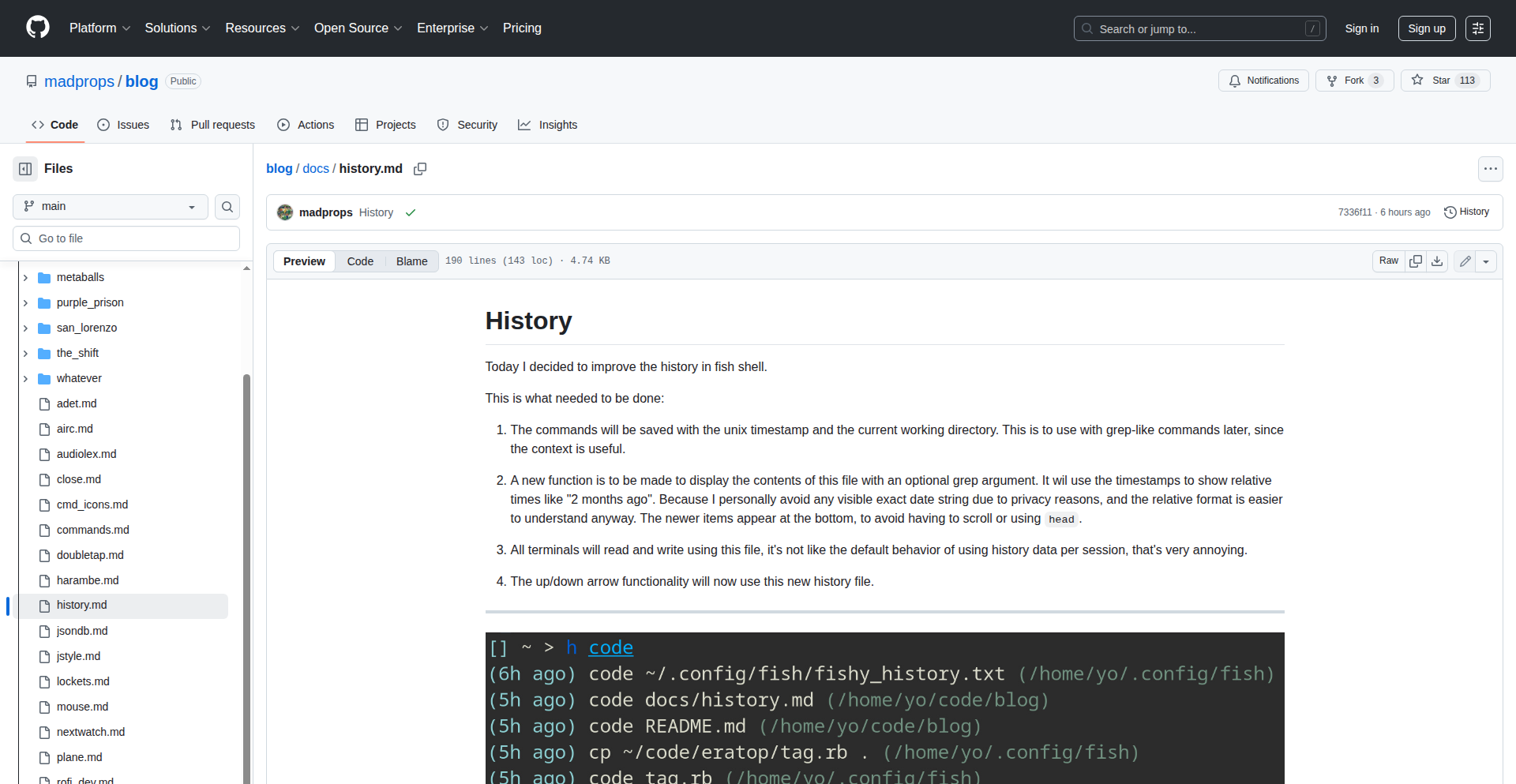
Author
caliweed
Description
Fishy History is a dynamic command-line history tool that intelligently stores and retrieves past commands based on their context. Unlike traditional shell histories that simply log every command sequentially, Fishy History uses semantic understanding to categorize and recall commands. This means you can find commands not just by keywords, but by what you were trying to achieve. It's built for developers who want to spend less time remembering specific command syntaxes and more time building.
Popularity
Points 1
Comments 2
What is this product?
Fishy History is an advanced shell history manager. Instead of just storing commands in a chronological list, it analyzes the content of your commands to understand their purpose and context. It uses techniques that are conceptually similar to how search engines understand queries, but applied to your command line. When you type a command, it's not just saved, it's 'understood'. Later, when you want to recall a command, you can query it using natural language descriptions of what you were trying to do, and Fishy History will find the most relevant command. This is innovative because it moves beyond simple string matching to a more intelligent, context-aware retrieval system. So, what's in it for you? You'll be able to find that tricky command you used last week without having to scroll through endless lists or remember exact keywords, saving you significant time and frustration.
How to use it?
Fishy History is designed to integrate seamlessly with your existing shell environment (like Bash or Zsh). After installation, it typically involves sourcing a script into your shell's configuration file (e.g., .bashrc or .zshrc). Once integrated, it automatically starts analyzing and storing your commands. To recall a command, you'll use a special prefix or alias (e.g., 'fh' or 'fishy') followed by a descriptive phrase. For instance, instead of typing 'history | grep docker-compose', you might type 'fh 'command to start my web server with docker''. The system then intelligently searches its intelligently stored history to present you with the most likely command you were looking for. This provides a more natural and efficient way to interact with your command line. So, how does this help you? It means you can get back to coding faster by quickly accessing the exact commands you need without memorizing arcane syntax.
Product Core Function
· Semantic Command Storage: The system analyzes the meaning and context of commands as they are executed, not just storing them as plain text. This allows for much richer retrieval. This is valuable because it makes your command history a smart assistant rather than just a logbook.
· Contextual Command Retrieval: Users can query their history using natural language descriptions of what they want to achieve, rather than exact command strings. This greatly reduces the cognitive load of remembering complex commands. This is useful because it allows you to find the right command even if you don't remember the precise syntax.
· Intelligent Command Ranking: When multiple commands match a query, Fishy History uses sophisticated algorithms to rank them by relevance, ensuring you get the most useful command first. This saves you time by presenting the best options upfront.
· Cross-Session Memory: The semantic understanding allows commands to be recalled even if they were executed in a different terminal session or at a different time. This provides a persistent and evolving knowledge base of your past actions. This is beneficial because your learned command patterns are accessible regardless of when or where you used them.
· Customizable Analysis: The system can be tuned to better understand specific project contexts or personal command patterns, improving retrieval accuracy over time. This empowers you to tailor the tool to your specific workflow for maximum efficiency.
Product Usage Case
· A backend developer frequently uses complex Docker commands for service orchestration. Instead of remembering the exact sequence of `docker-compose up -d --build` followed by specific container restart commands, they can simply type 'fh start my local backend services' and retrieve the correct, most recent command used for this purpose. This solves the problem of forgetting intricate multi-command sequences.
· A data scientist needs to recall a specific Python script execution with several custom arguments for data preprocessing. Rather than browsing `history | grep python`, they can use 'fh run my data cleaning script with the new feature flag' to instantly find and re-execute the command. This addresses the challenge of remembering command arguments and flags for specific tasks.
· A web developer is troubleshooting an API issue and needs to find a previous command that involved setting up a specific environment variable and running a curl request. By typing 'fh find command to test the user authentication API', Fishy History can identify and present the relevant command, even if the exact keywords are not recalled. This helps solve the problem of pinpointing commands amidst a vast history when the specific search terms are fuzzy.
· A DevOps engineer needs to quickly re-apply a series of network configuration commands that were used during a previous server setup. They can use 'fh commands for setting up network rules on the staging server' to retrieve the exact set of commands used, preventing manual re-entry and potential errors. This tackles the issue of replicating complex command sequences for recurring tasks.
50
ArtComm Rate Explorer
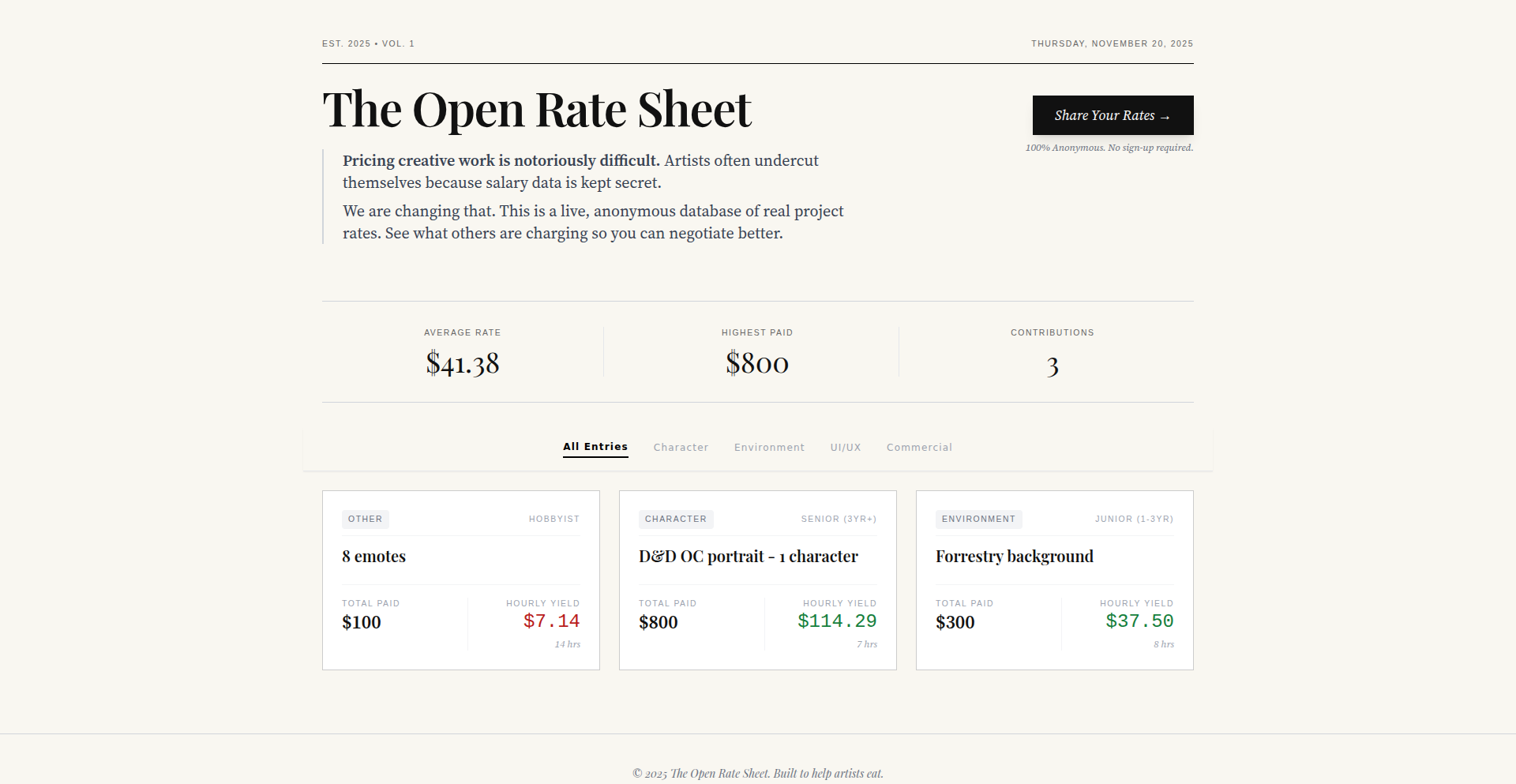
Author
Roccan
Description
A community-driven platform aggregating and anonymizing pricing data for digital art commissions, providing a transparent benchmark for artists and clients. It addresses the opacity in digital art pricing by collecting and analyzing commission rates, offering insights into market trends and fair compensation. This project leverages crowdsourced data to create a valuable resource for the digital art ecosystem.
Popularity
Points 3
Comments 0
What is this product?
ArtComm Rate Explorer is a web application that acts as a 'Glassdoor' for digital art commissions. It collects anonymized data on how much artists charge for various types of digital art, and what clients pay. The core innovation lies in its community-driven approach to data aggregation and analysis. Instead of relying on individual opinions or opaque pricing models, it builds a transparent marketplace by analyzing real-world commission transactions. This helps artists understand their market value and clients make informed decisions about budgeting for art projects. It's like having a collective wisdom of pricing for digital art.
How to use it?
Artists can contribute their commission data by filling out a simple form, specifying the type of art, complexity, delivery time, and the price they received. Clients can browse the platform to see average rates for specific art styles, such as character design, illustrations, or concept art. The platform uses statistical analysis to present this data in an easily digestible format, showing price ranges, median costs, and trends. Developers can integrate with the platform through its API (future development) to build custom pricing tools or research applications. For example, a freelance artist's portfolio website could potentially display an 'estimated commission range' based on this data.
Product Core Function
· Anonymized Commission Data Submission: Allows artists to securely and privately share their commission pricing information, contributing to a collective dataset. This helps build a comprehensive understanding of market rates without revealing individual artist identities.
· Interactive Rate Visualization: Presents aggregated commission data through charts and graphs, enabling users to easily understand pricing trends across different art styles, complexity levels, and artist experience. This provides actionable insights for both artists and clients.
· Search and Filtering Capabilities: Enables users to search for specific art commission types and filter results based on various parameters, such as style, medium, or client type. This helps users quickly find relevant pricing information.
· Community Feedback and Validation: Incorporates a system for community members to validate and contribute to the accuracy of the data, ensuring the reliability of the pricing benchmarks. This fosters trust and transparency within the platform.
· Market Trend Analysis: Analyzes submitted data to identify emerging trends in digital art commissions, such as popular art styles or shifts in pricing. This allows artists and clients to stay ahead of market dynamics.
Product Usage Case
· A freelance digital illustrator wanting to set fair prices for their services can use ArtComm Rate Explorer to research what similar artists are charging for character illustrations, helping them price their work competitively and profitably. They might discover that complex character designs typically command a higher rate than simpler ones, influencing their own pricing structure.
· A small game development studio looking to commission concept art for their new project can use the platform to get a realistic budget estimate. By exploring rates for character concepts and environment art, they can allocate their budget more effectively and avoid overpaying or underfunding the art production. They can see how factors like detailed backgrounds or specific stylistic requirements impact the cost.
· An independent author needing cover art for their book can consult ArtComm Rate Explorer to understand the typical cost range for book cover illustrations. This helps them avoid being overcharged by artists unfamiliar with market rates and ensures they are prepared to negotiate a fair price. They can also see if different illustration styles for covers have distinct pricing tiers.
· A new artist entering the digital art commission market can use the platform to gauge industry standards and set their initial pricing strategy. By seeing what established artists are charging for beginner-level work, they can set achievable and sustainable rates for their own services. They might also identify niches with less competition and higher potential pricing.
51
Fragment: AI-Native Structured Notebook
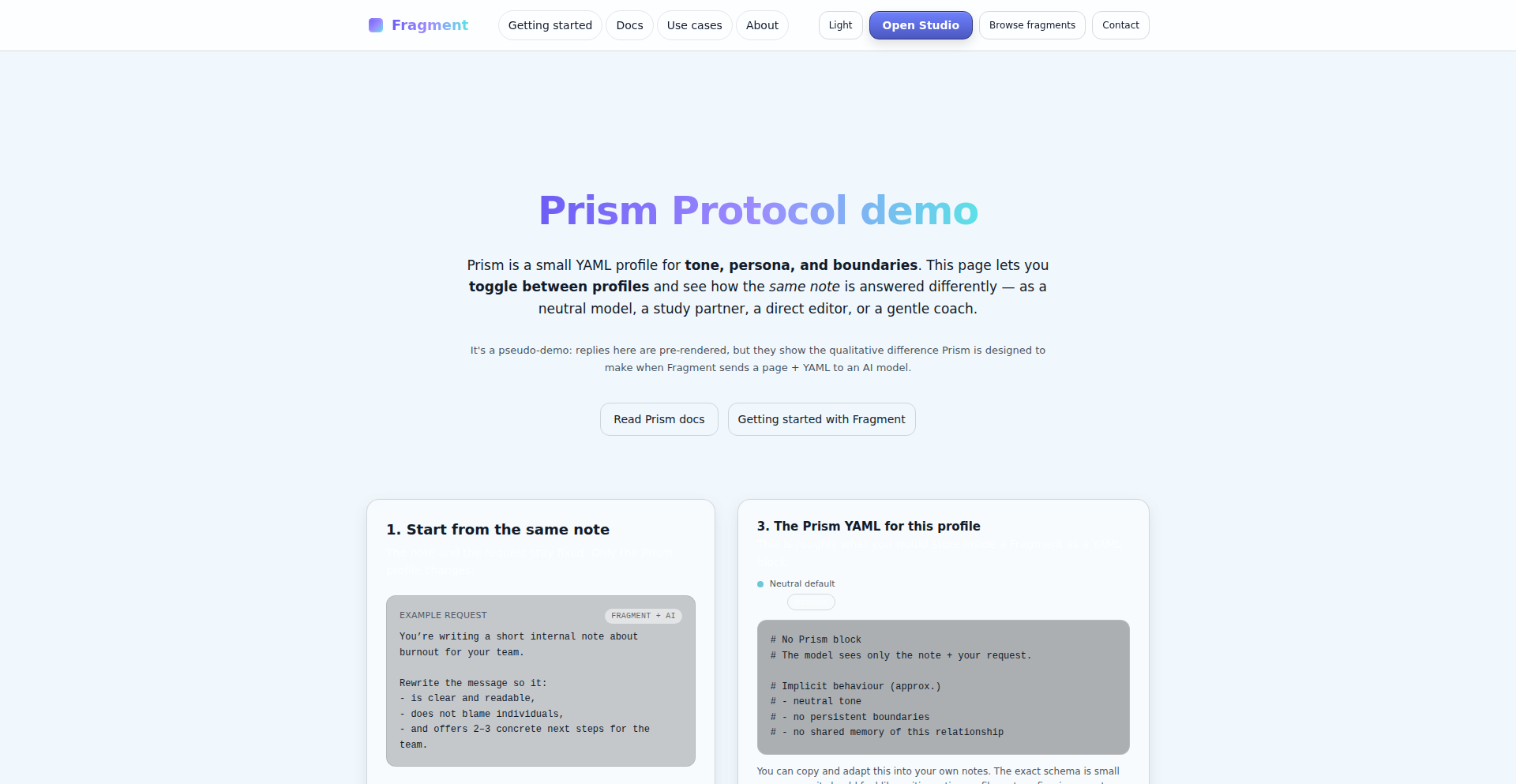
Author
poieticdog
Description
Fragment is an AI-native notebook that goes beyond simple text. It uses a YAML-based 'Prism Protocol' to give structure and control to AI interactions, allowing users to define tone, persona, and boundaries. It also renders AI-generated diagrams, transforming raw AI collaboration into consistent, reusable, and predictable outputs. So, this helps you get the AI outputs you want, every time, without the endless back-and-forth.
Popularity
Points 3
Comments 0
What is this product?
Fragment is a notebook for thinkers and creators, but with a twist: it's built for AI collaboration. Instead of just typing prompts and hoping for the best, Fragment uses a structured approach. Its core innovation is the 'Prism Protocol,' which is like a set of instructions written in YAML (a simple data format). These instructions tell the AI how to behave – its tone, its personality, even its limits. This means your AI interactions are predictable and repeatable. Furthermore, it can generate visual diagrams (like flowcharts) from your notes, making complex ideas easier to understand. So, it's a way to make working with AI more organized, reliable, and less frustrating.
How to use it?
Developers can use Fragment to build more consistent and controlled AI-powered applications. Instead of directly embedding complex prompt engineering within their code, they can leverage Fragment's 'Prism Protocol' to define AI behavior externally. This makes it easier to update or modify AI responses without touching the core application logic. For example, you could define a specific 'persona' for your chatbot in a YAML file, and Fragment would ensure the AI adheres to it. Integration could involve using Fragment's API to feed structured notes and protocols to AI models. So, this gives developers a powerful tool to manage AI behavior in their projects systematically.
Product Core Function
· Structured AI Interaction via Prism Protocol: This allows developers to define AI behavior with YAML, enabling consistent tone, persona, and boundaries. This reduces the unpredictability of AI responses. So, you get the AI output you expect, every time.
· AI-Rendered Diagrams: Fragment can generate visual diagrams from your notes, which can represent workflows, data structures, or complex relationships. This helps in understanding and communicating technical concepts. So, complex ideas become visually clear.
· Configurable Scope, Audience, and Language: Users can define the context for AI generation, ensuring the output is relevant and targeted. This is crucial for specialized content or technical documentation. So, AI output is tailored to your specific needs.
· Markdown Notes: Familiar note-taking interface for easy content creation and organization. So, you can organize your thoughts and AI instructions in one place.
· Reusable AI Collaboration Patterns: By structuring prompts and parameters, Fragment enables the creation of reusable AI interaction templates. This saves time and effort in repetitive AI tasks. So, you can reuse successful AI prompts and configurations.
Product Usage Case
· Building a controlled customer support chatbot: A developer could use Fragment to define the chatbot's persona (friendly, professional) and its boundaries (what topics it can discuss). The YAML protocol ensures the chatbot stays on brand and doesn't generate inappropriate responses. So, the chatbot provides reliable and consistent customer service.
· Generating consistent technical documentation: A writer could use Fragment to generate API documentation by defining the desired tone (formal, technical) and scope (specific API endpoints). Fragment ensures consistency across all generated documentation. So, your technical docs are clear and uniform.
· Creating AI-powered educational content: An educator could use Fragment to develop AI-generated explanations of complex topics, specifying the target audience (e.g., high school students) and the desired level of detail. So, learning materials are perfectly suited for the students.
· Experimenting with AI-driven creative writing: A writer could define different stylistic 'prisms' in YAML to explore various writing tones and narrative voices for their stories. So, you can rapidly iterate on creative ideas with AI assistance.
52
kk-Kubernetes-Commander

Author
nkheart
Description
Kk is a lightweight Bash script that acts as a smart wrapper for kubectl, the command-line tool for interacting with Kubernetes clusters. It streamlines common Kubernetes tasks by providing intuitive shortcuts and intelligent defaults, significantly reducing the typing and complexity involved in managing your applications. Instead of memorizing long kubectl commands, you can use simpler, more natural phrases, making your Kubernetes workflow faster and more efficient.
Popularity
Points 2
Comments 0
What is this product?
Kk is a simple Bash script, not a complex application or a compiled binary. It works by extending the functionality of kubectl, the standard tool for controlling Kubernetes clusters. Its innovation lies in its intelligent design that understands your intent and simplifies common actions. For example, instead of typing a lengthy command to get logs from a specific pod, you can just use 'kk logs api -f -g ERROR' and Kk figures out which pod to target, filters logs for errors, and follows the stream. This approach doesn't replace kubectl's power but makes accessing it for everyday tasks much easier and faster, akin to having a helpful assistant that knows your typical requests.
How to use it?
Developers can integrate Kk into their workflow by downloading the single Bash script and placing it in their system's 'bin' directory. This allows it to be called from anywhere on the command line. For instance, after installation, you can type 'kk pods api' to quickly list pods related to 'api' or 'kk sh api' to get a shell inside one of those pods. It also supports interactive features like fzf (if installed) for fuzzy searching pod names, making selection effortless. This means you spend less time typing and more time working on your applications.
Product Core Function
· Simplified pod selection by substring with optional fuzzy matching using fzf: This allows developers to quickly target specific pods by typing just a part of their name, drastically reducing the effort compared to full pod name specification and improving accuracy by leveraging fzf for visual selection. This is useful when dealing with many pods and needing to interact with a specific one.
· Aggregated multi-pod logs with optional prefixing and grep filtering: This function lets you fetch logs from multiple pods simultaneously and intelligently labels them with prefixes indicating the pod they came from. You can also filter these logs in real-time for specific keywords (like errors), making debugging distributed systems much more efficient. This is invaluable for troubleshooting when issues span across several microservices.
· One-command pod shell access: Instead of multiple commands to find a pod and then execute a shell, Kk provides a single command to directly get a command-line interface inside a specified pod. This dramatically speeds up the process of inspecting and debugging running containers.
· Actual running image inspection: Quickly see the exact container images deployed in your pods, including their specific tags. This is crucial for verifying deployments and ensuring the correct versions of your applications are running.
· Pattern-based deployment restarts: Safely restart deployments by matching their names with a pattern. This is more efficient than manually identifying and restarting individual deployments, especially in large clusters.
· Interactive port-forwarding with auto-selected pods: Set up port forwarding to your pods with minimal effort. Kk can automatically select the target pod, making it easy to expose services locally for development or testing without needing to specify the exact pod name every time.
· Quick access to describe, top, and events: Retrieve detailed information about resources (describe), view resource usage (top), and check cluster events, all with concise commands. This provides rapid insights into cluster state and resource consumption.
· Streamlined context switching: Easily switch between different Kubernetes cluster configurations using a simple command. This is essential for developers who work with multiple environments (development, staging, production) on a regular basis.
Product Usage Case
· Debugging a microservice named 'auth-service' that is experiencing errors: Instead of a complex `kubectl logs -n default -l app=auth-service --tail=50 --grep='ERROR'`, a developer can simply type `kk logs auth-service -f -g ERROR`. This provides immediate access to filtered, real-time error logs from relevant pods, saving significant debugging time.
· Needing to execute a command inside a specific pod for inspection, for example, to check a configuration file in a pod named 'backend-api-xyz123': Instead of `kubectl exec -it backend-api-xyz123 -- bash`, a developer can use `kk sh backend-api-xyz123`. If they only remember part of the name, like 'backend-api', Kk can leverage fzf to present a selectable list.
· Deploying a new version of an application and needing to restart the deployment quickly: If the deployment is named 'frontend-v2', a developer can use `kk restart frontend-v2` instead of constructing the full `kubectl rollout restart deployment frontend-v2`. This is faster and less error-prone.
· Testing a local development environment that relies on a service running in Kubernetes, for example, exposing a database service on port 5432: A developer can quickly set up port forwarding using `kk pf api-db 5432:5432`, where 'api-db' is a partial match for the database pod name. Kk handles the pod selection and port forwarding setup.
53
AppStoreFrameCraft
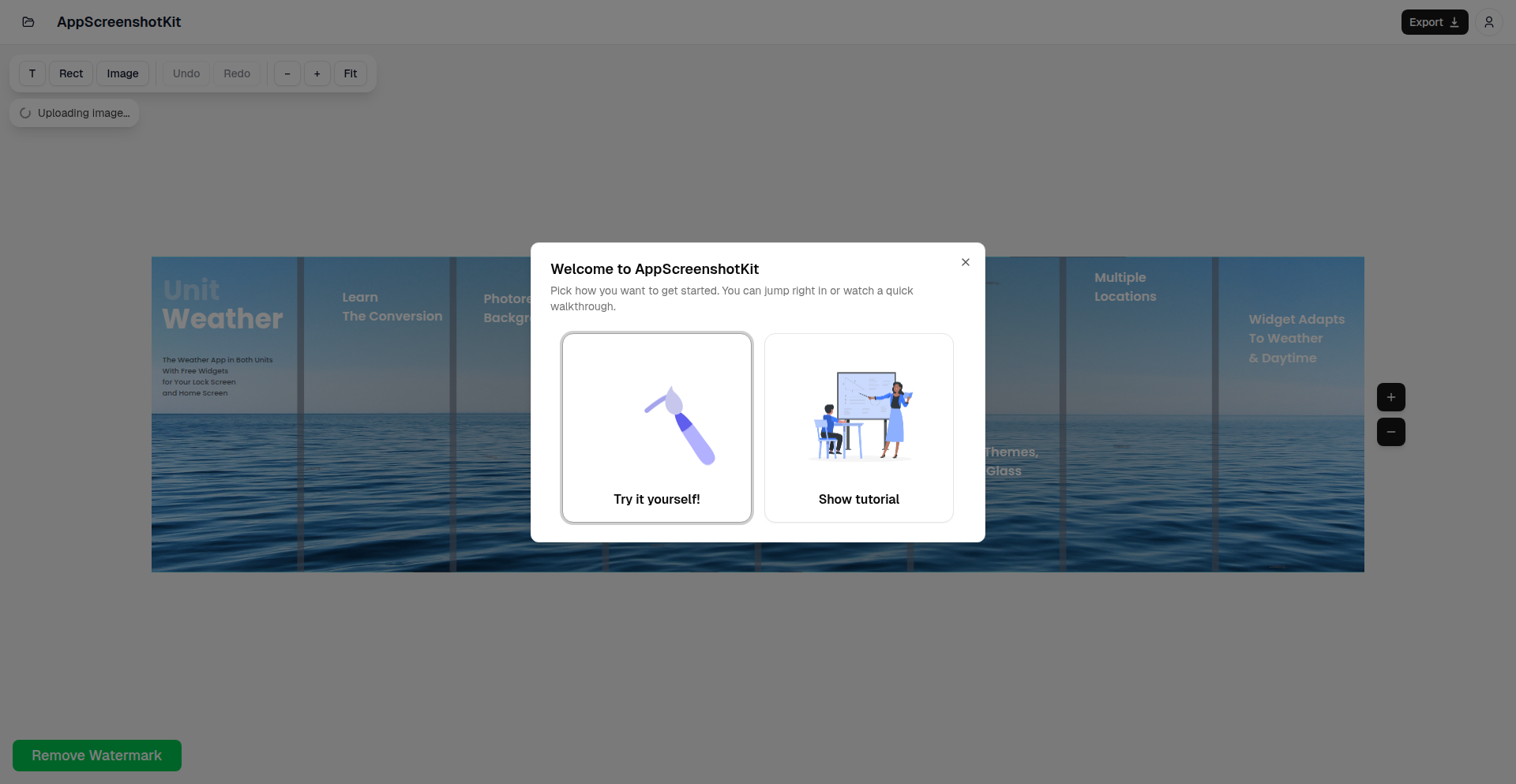
Author
StealthyStart
Description
AppStoreFrameCraft is a web-based tool that automates the creation of App Store-compliant screenshot sets from raw device images. It eliminates the tedious manual process of importing into design software, adding device frames, resizing, and fixing pixel errors, directly addressing a common pain point for iOS developers.
Popularity
Points 1
Comments 1
What is this product?
AppStoreFrameCraft is a sophisticated image processing utility designed to streamline the App Store screenshot preparation workflow. Instead of manually opening design tools like Figma or Canva, developers can upload their raw iOS screenshots (PNG or JPEG). The tool then intelligently places these screenshots into customizable device frames, allows for optional headline text overlays, and generates a complete set of correctly sized images required for App Store submission in a single batch. This bypasses common issues like single-pixel errors and inconsistent sizing across different device resolutions, offering a direct path from raw capture to ready-to-submit assets.
How to use it?
Developers can integrate AppStoreFrameCraft into their workflow by visiting the live editor at app.appscreenshotkit.com/editor. The process involves uploading their raw screenshots, selecting a desired device frame (e.g., iPhone 15 Pro, iPad Air), optionally adding a headline to the screenshots, and then initiating the batch export. The tool handles all the necessary resizing and framing automatically. This can be used in scenarios where a developer has just finished testing an app build and needs to quickly generate marketing-ready screenshots for an update or new release. The output is a ZIP file containing all the correctly formatted images, ready for upload to App Store Connect.
Product Core Function
· Automated device framing: Converts raw screenshots into images enclosed within accurate device bezels, ensuring a professional presentation for the App Store.
· Batch resizing and formatting: Generates all required image resolutions for various iOS devices from a single upload, saving significant manual effort and preventing size-related rejections.
· Optional headline text overlay: Allows developers to add custom text titles directly onto the screenshots, enhancing their marketing message without needing a separate design tool.
· Direct browser-based workflow: Eliminates the need to download or install any software, and requires no account creation for basic usage, making it instantly accessible.
· Support for common image formats: Accepts both PNG and JPEG input for raw screenshots, offering flexibility in the initial capture process.
Product Usage Case
· A developer releases a new app feature and needs to update the App Store screenshots quickly. Instead of spending hours in Figma resizing images for different iPhones and iPads, they upload their raw screenshots to AppStoreFrameCraft, select the relevant device frames, add a catchy headline about the new feature, and download a complete set of perfectly sized images in minutes, allowing for a faster app update submission.
· A developer encounters frequent App Store rejections due to minor pixel discrepancies in their screenshots. By using AppStoreFrameCraft, they can ensure that all images are precisely formatted and meet App Store specifications automatically, reducing the back-and-forth with the review process and saving valuable development time.
· A small indie developer who doesn't have dedicated design resources needs to create professional-looking screenshots for their app. AppStoreFrameCraft provides an easy-to-use, no-cost solution to produce high-quality assets that can compete with larger studios, democratizing access to professional app store presentation.
54
Sentinel Signal: Vigilant Game Time Guardian
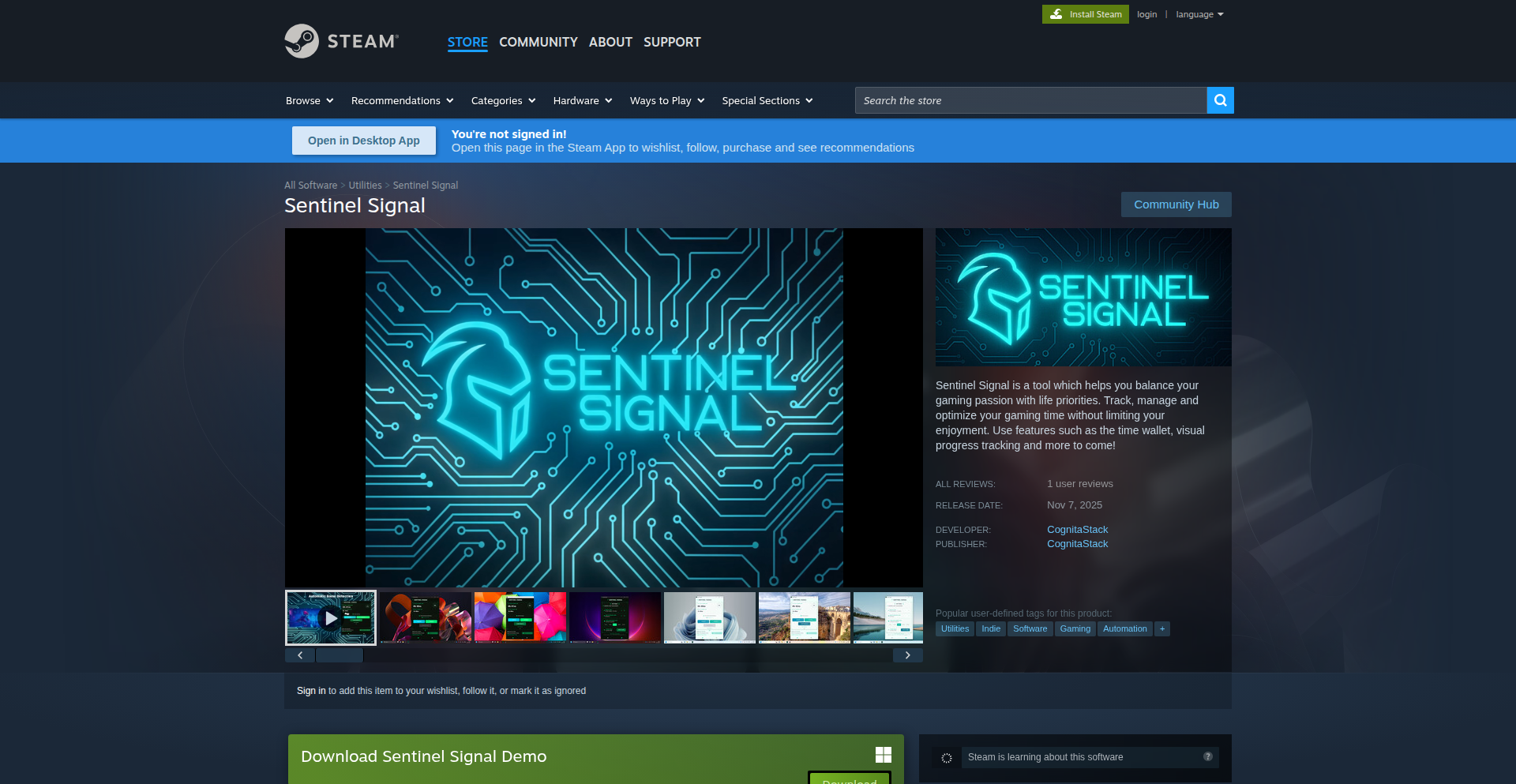
Author
sentinelsignal
Description
Sentinel Signal is a Steam utility designed to empower gamers in managing their playtime. It allows users to set comprehensive gaming goals, including weekly targets and dynamic daily limits. The core innovation lies in its real-time visual alerts while gaming, notifying players as they approach their limits and offering an option to enforce these limits automatically, fostering healthier gaming habits and preventing overindulgence.
Popularity
Points 2
Comments 0
What is this product?
Sentinel Signal is a desktop application that integrates with your Steam usage to help you control your gaming time. It operates by monitoring your active game sessions through Steam's API. When you're playing a game, it keeps a running tally of your time and compares it against the limits you've set. The innovation here is its proactive approach: instead of just a passive log, it actively intervenes with visual cues and optional enforcement. Think of it as a smart timer that understands when you're immersed in a game and gently guides you back to your desired playtime.
How to use it?
To use Sentinel Signal, you would download and install the application on your Windows PC. Once installed, you launch it and connect it to your Steam account. The application will then present you with an intuitive interface where you can define your weekly gaming targets and daily play session limits. During your gaming sessions, Sentinel Signal will run in the background, displaying unobtrusive visual indicators (e.g., a changing color overlay or an icon) that show your progress towards your limits. If you're nearing a limit, it will provide more prominent warnings, and if you've enabled the enforcement feature, it can even pause or close your game to help you stick to your schedule.
Product Core Function
· Personalized Gaming Goal Setting: Allows users to define specific weekly gaming time goals, providing a clear target for their leisure. This helps in conscious allocation of leisure time.
· Flexible Daily Play Limits: Enables setting adjustable daily limits for gaming, preventing excessive single-session play. This promotes balanced screen time and reduces fatigue.
· Real-time Visual Playtime Monitoring: Offers in-game visual cues to track progress towards set limits, keeping users aware of their time spent without needing to alt-tab. This fosters mindful gaming.
· Proactive Limit Warnings: Delivers timely visual notifications as users approach their predefined gaming limits, acting as gentle reminders. This helps users make informed decisions about continuing to play.
· Optional Game Session Enforcement: Provides the ability to automatically enforce daily limits, either by prompting to extend the session or by closing the game. This is crucial for users who struggle with self-discipline and want external support.
· Steam Integration: Seamlessly connects with the Steam platform to accurately track game time across all Steam-acquired titles. This ensures accurate data and a unified management experience.
Product Usage Case
· A student who wants to dedicate more time to studies but finds themselves losing track of time while playing games. Sentinel Signal can be set with a daily limit of 1 hour, and the visual warnings will remind them to log off and focus on academics.
· A parent concerned about their child's excessive gaming habits. They can use Sentinel Signal to set strict daily limits and activate the enforcement feature, ensuring their child adheres to a healthy gaming schedule without constant parental supervision.
· A professional gamer or streamer who needs to balance practice time with other commitments. They can set weekly goals to ensure they meet their training objectives while also having flexibility for social activities or breaks.
· An individual aiming for a healthier digital lifestyle, looking to reduce screen time and engage in other hobbies. Sentinel Signal acts as a supportive tool, providing the structure and accountability needed to break away from prolonged gaming sessions.
55
Leado: Real-Time Reddit Intent Hunter

url
Author
shdalex
Description
Leado is an AI agent designed to detect and alert you about high-intent conversations happening on Reddit. It continuously monitors selected subreddits, identifies posts where users are actively seeking recommendations, comparing tools, or describing problems that align with potential product offerings, and sends timely notifications. This tool transforms a previously manual and time-consuming lead generation process into an automated, efficient system, helping founders and indie hackers discover valuable opportunities and engage with potential customers before the moment passes.
Popularity
Points 2
Comments 0
What is this product?
Leado is an intelligent agent that automates the process of finding valuable leads on Reddit. Instead of manually sifting through countless posts, Leado uses advanced pattern recognition, akin to a smart search engine for user needs, to identify specific types of conversations. These include threads where people are explicitly asking for product recommendations, comparing different solutions, or detailing specific problems they are facing that your product could solve. The innovation lies in its real-time monitoring capabilities and its ability to interpret the 'buying intent' within user discussions, delivering these actionable insights directly to you as they happen. This means you can discover opportunities as soon as they arise, not days later when they've become stale.
How to use it?
Developers can integrate Leado into their growth and sales workflows. After signing up, you'll define which Reddit subreddits are most relevant to your business. Leado's agent will then continuously scan these communities. When it detects posts exhibiting buying intent (like 'What's the best tool for X?' or 'I'm struggling with Y, any suggestions?'), it will send an alert to your dashboard or via direct notification. This allows you to promptly engage with these users, offering solutions and building relationships without appearing overly promotional. It’s like having a dedicated scout on Reddit, always on the lookout for people who need what you offer.
Product Core Function
· Real-time subreddit monitoring: Continuously scans selected Reddit communities to ensure no opportunity is missed. This is valuable because it allows for immediate reaction to emerging needs, unlike delayed manual checks.
· Buying intent pattern detection: Employs sophisticated analysis to identify posts indicating a user's need for a product or service. This is valuable for focusing marketing efforts on genuinely interested individuals.
· Instant alerts: Notifies users the moment a relevant thread is identified, enabling prompt engagement. This saves time and increases the chances of converting a lead.
· Organized dashboard: Presents detected leads and relevant threads in a clear, easy-to-manage interface. This provides a centralized view of potential opportunities and aids in follow-up.
· Non-salesy engagement guidance: Offers tips and strategies for interacting with users in a helpful, authentic way. This is valuable for building trust and rapport without being perceived as spammy.
Product Usage Case
· A SaaS founder looking for new customers can monitor subreddits related to their niche (e.g., 'web development tools'). Leado alerts them when someone asks, 'What's a good alternative to [competitor product] for managing projects?', allowing the founder to offer their solution and discuss its benefits, directly addressing a stated need.
· An indie hacker developing a new productivity app can track communities where people discuss workflow challenges. Leado might flag a post saying, 'I'm overwhelmed by daily tasks and need a better system to prioritize,' providing a direct opening to suggest their app as a solution.
· A consultant specializing in AI marketing can watch forums where businesses inquire about improving their lead generation. Leado would identify a thread like, 'How can I find more qualified leads online?' and the consultant can then share insights and subtly position their services as a remedy.
56
SolarShadeViz
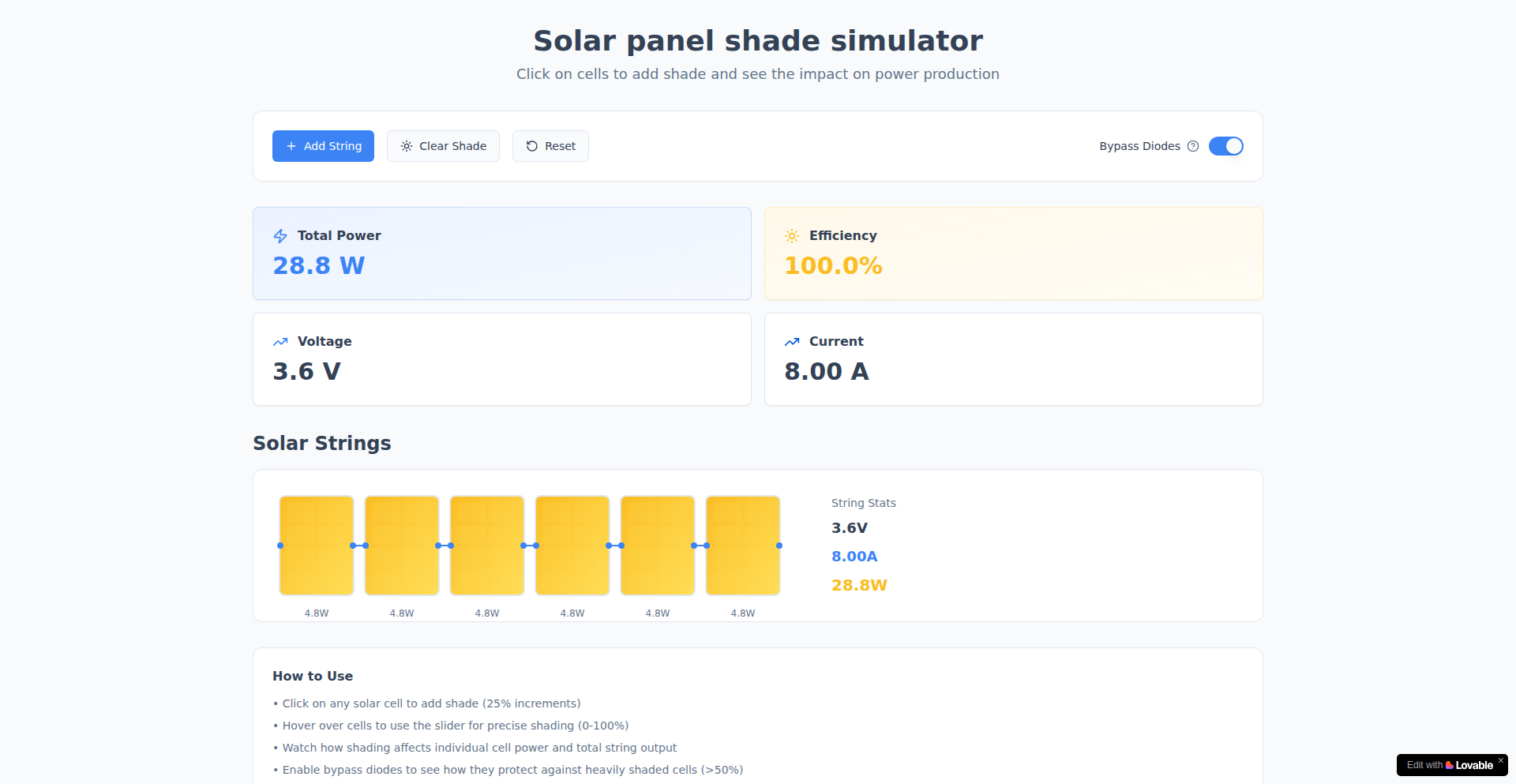
Author
funsi
Description
An interactive simulator that visualizes the impact of shading on solar panel power output. It allows users to click on individual solar cells to simulate shade and see in real-time how this affects power generation at the cell, string, and entire system level. It demystifies the complex behavior of shaded solar panels, particularly how the weakest link (most shaded cell) dictates string current and the role of bypass diodes.
Popularity
Points 2
Comments 0
What is this product?
SolarShadeViz is a web-based tool designed to make the complex effects of shading on solar panels easy to understand. Instead of reading dense technical papers or oversimplified explanations, you can directly interact with a simulated solar panel. By clicking on individual solar cells, you can apply shade and instantly observe the consequences. The tool visually demonstrates how a single shaded cell can limit the power output of an entire string of cells, and how bypass diodes help mitigate these losses. The core innovation lies in its interactive, visual approach to a usually abstract concept, making it accessible to a wider audience. It's built using the Lovable framework, showcasing a modern approach to interactive web applications.
How to use it?
Developers and solar enthusiasts can use SolarShadeViz by navigating to the provided web URL. On the interface, they'll see a representation of a solar panel. Clicking on any individual cell will simulate shading on that specific cell. The tool will then dynamically update the displayed power output at different granularities: the individual cell, the entire string it belongs to, and the overall system. This allows for experimentation with different shading scenarios and understanding the immediate impact on energy production. It's a great tool for learning, teaching, or even for initial system design considerations. The interactive nature makes it a powerful educational resource without requiring complex setup or software installation.
Product Core Function
· Interactive Cell Shading: Allows users to click on individual solar cells to apply shade, providing a direct cause-and-effect visualization of shading impact. This helps understand how localized issues cascade.
· Real-time Power Output Visualization: Instantly displays the power reduction at the cell, string, and system levels as shade is applied. This provides immediate feedback and reinforces learning.
· String Current Limitation Demonstration: Visually illustrates the principle that the current in a solar string is limited by the most shaded cell, a key concept in solar panel performance. This clarifies a common point of confusion.
· Bypass Diode Effect Simulation: Shows how bypass diodes can reroute current around shaded cells, mitigating power losses. This highlights a critical component in solar panel design for shade resilience.
· Intuitive User Interface: Designed for ease of use, allowing non-experts to grasp complex technical concepts through hands-on interaction. This makes advanced solar knowledge accessible.
Product Usage Case
· Educational Scenario: A solar energy instructor can use SolarShadeViz in a classroom setting to demonstrate the impact of tree branches or building shadows on PV system performance. Students can directly interact and see how shading on even a small portion of the panel significantly reduces output, making the lesson more engaging and memorable.
· Design Consultation: A solar installer can use the simulator when discussing system design with a homeowner. They can show how potential shading from nearby objects (e.g., chimneys, satellite dishes) would affect energy production and explain the importance of panel placement or the use of specific components to mitigate these effects.
· Personal Learning: An individual interested in solar energy can use SolarShadeViz to understand the practical implications of shading for their own home. They can explore how different roof orientations or potential obstructions might impact their future solar investment, leading to more informed decisions.
· Troubleshooting Aid: A technician diagnosing a solar system with underperformance could use this tool to hypothesize potential shading issues. By simulating different shading patterns, they can better identify the likely cause of the problem on a specific panel or string.
57
LocalLLM Gateway

Author
mjupp1
Description
A compact hardware solution that runs popular Large Language Models (LLMs) like Mistral, Qwen, and Llama directly on your local network. It simplifies local AI deployment by providing an OpenAI-compatible API, eliminating the need for cloud services, complex server setups, or extensive technical expertise. This addresses the privacy and compliance concerns of small businesses wanting AI tools without public data exposure.
Popularity
Points 2
Comments 0
What is this product?
This is a dedicated hardware box designed to bring the power of local Large Language Models (LLMs) to your fingertips without relying on the internet or cloud infrastructure. Its core innovation lies in its ability to run models like Mistral and Llama directly on the device and then present a familiar OpenAI-compatible API. This means developers and businesses can integrate advanced AI capabilities into their applications using the same tools and methods they'd use with cloud-based AI services, but with the added benefit of complete data privacy and control. It's built for simplicity, aiming to be as easy to set up as a home router, abstracting away the complexities of GPU management, driver installation, and model configuration.
How to use it?
Developers can integrate LocalLLM Gateway into their existing applications or workflows by simply making API calls to its local network address, just as they would with OpenAI's services. For example, a web application could send user queries to the Gateway's chat completions endpoint to receive AI-generated responses. Small businesses can use it to power internal chatbots, content generation tools, or data analysis without sending sensitive information to external servers. The hardware can be selected based on performance needs, with options like the Jetson Orin Nano for edge AI or more powerful x86 mini-PCs with GPUs for heavier workloads. Data is stored locally, and it supports basic Retrieval Augmented Generation (RAG) for integrating custom knowledge bases.
Product Core Function
· Local LLM Inference: Runs various open-source LLMs directly on the hardware, offering significant privacy and cost benefits over cloud solutions. This means your data stays within your network, addressing compliance and security concerns.
· OpenAI Compatible API: Exposes an API endpoint that mimics OpenAI's chat completion and embedding APIs, allowing for seamless integration with existing applications and tools without requiring code changes. This drastically reduces the learning curve and integration effort.
· Simplified Local AI Deployment: Abstracts away the complexities of managing GPUs, drivers, Docker containers, and model configurations, making powerful local AI accessible to a wider audience, including those without deep technical expertise. This is like plugging in a router for AI.
· On-Premise Data Storage: All data and model weights are stored locally on the device, ensuring that sensitive business information is not transmitted to or stored by third-party cloud providers. This is crucial for data privacy and regulatory compliance.
· Basic RAG Support: Includes functionality for local indexing and retrieval of documents, allowing LLMs to access and utilize custom knowledge bases for more relevant and context-aware responses. This enhances the AI's ability to answer specific business questions.
· Network Accessibility: Exposes the API on the local network (LAN) by default, making it accessible to authorized devices within the organization without exposing it to the public internet. This maintains a secure and controlled environment.
Product Usage Case
· A small marketing firm wants to use AI for generating social media content and email drafts but is concerned about the privacy of their campaign ideas. They can integrate LocalLLM Gateway into their internal content management system. The AI will generate drafts locally, ensuring all proprietary marketing strategies remain within their private network, solving the privacy and compliance issue for sensitive data.
· A legal practice needs an internal tool for summarizing case documents and answering employee queries about internal policies. They can deploy LocalLLM Gateway and use its RAG capabilities to index their document repository. Employees can then query the system via the OpenAI-compatible API to get quick, private answers based on their firm's specific legal knowledge, avoiding the risk of client confidentiality breaches with cloud AI.
· A software development team is building a new feature that requires AI-powered text generation. Instead of incurring recurring cloud AI costs and dealing with data egress, they can use LocalLLM Gateway. They can connect their application to the local API, allowing for cost-effective, privacy-assured AI generation within their development environment and eventual production deployment, solving the problem of high recurring costs and data security concerns.
58
Synch: Emotional Intelligence Dating AI

Author
emrekuc
Description
Synch is an AI-driven dating application that moves beyond superficial 'swiping' by focusing on emotional intelligence. Instead of endless profiles, it utilizes a multi-agent AI coach to analyze user preferences, values, and communication styles, ultimately suggesting more meaningful connections. The core innovation lies in shifting the dating paradigm from quantity to quality through intelligent matchmaking.
Popularity
Points 1
Comments 1
What is this product?
Synch is a dating app that uses artificial intelligence, specifically a multi-agent system, to understand users on a deeper level. Think of it like having a very smart matchmaker. Instead of you endlessly swiping through profiles, our AI coach learns about your personality, what you're looking for in a partner, and how you communicate. It then uses this understanding to suggest people you're more likely to connect with on a meaningful level. This is different from other apps because it prioritizes emotional intelligence and compatibility over just looks or a quick glance at a profile.
How to use it?
Developers can integrate Synch's core matching engine or leverage its AI coaching components into their own platforms. For example, a developer building a niche social networking app could use Synch's AI to suggest relevant connections based on shared interests and communication patterns. The integration would typically involve utilizing Synch's APIs to feed user data (anonymized and with consent) and receive curated connection suggestions. This allows for creating more engaging and personalized user experiences without building a complex AI system from scratch. So, for you, this means you can build better, more connected communities by using our smart matching technology.
Product Core Function
· AI-powered preference analysis: The system analyzes user inputs, interaction history, and stated values to build a comprehensive understanding of individual preferences, leading to more accurate match suggestions. This is valuable because it moves beyond simple filters to predict deeper compatibility.
· Multi-agent AI coaching: A sophisticated AI system acts as a coach, guiding users through the process of defining their needs and understanding potential partners. This provides a more interactive and insightful experience than static questionnaires, helping users clarify their own desires and making them better prepared for meaningful relationships.
· Communication pattern analysis: The AI can analyze communication styles (with user permission and anonymization) to identify potential compatibility or friction points between users, enabling proactive matchmaking for smoother interactions. This adds a layer of predictive insight into relationship dynamics, reducing potential future conflicts.
· Meaningful connection suggestion: The ultimate goal is to provide highly curated matches that have a higher probability of leading to genuine relationships, rather than just casual encounters. This addresses the user pain point of wasting time on incompatible matches by focusing on quality over quantity.
Product Usage Case
· A developer building a professional networking platform could use Synch's AI to suggest collaborators based not only on skills but also on complementary working styles and communication preferences, fostering more productive team dynamics. This solves the problem of finding not just skilled, but also compatible colleagues.
· A relationship counseling service could integrate Synch's AI to provide pre-session insights into couple compatibility, helping therapists to better understand the underlying dynamics and tailor their advice more effectively. This provides a data-driven starting point for therapeutic interventions.
· A hobbyist community platform could leverage Synch to match members for activities or discussions based on shared enthusiasm and communication styles, leading to more engaging group interactions and stronger community bonds. This helps in building vibrant and connected communities by facilitating deeper member engagement.
59
GCalSync Master
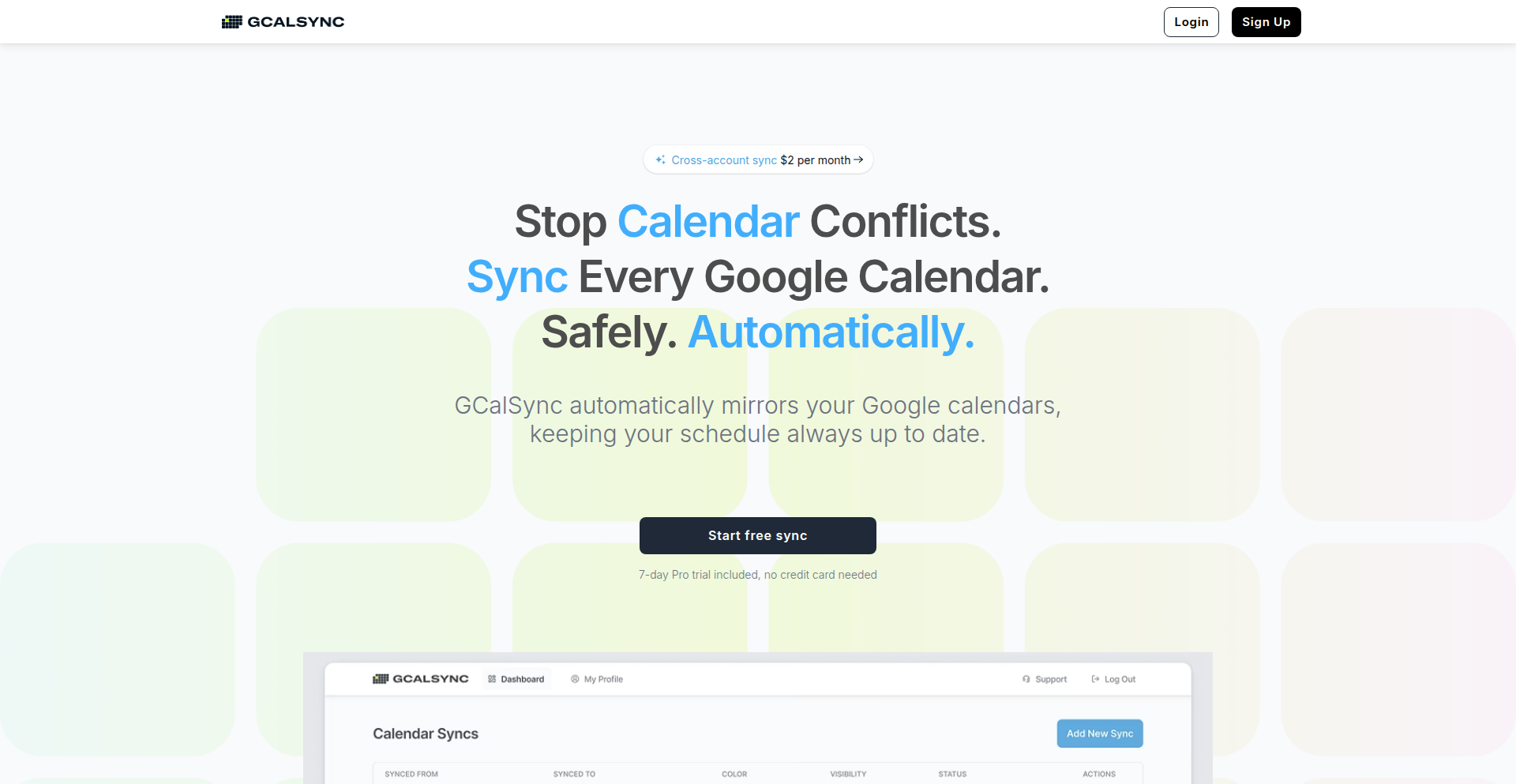
Author
aggarwalachal
Description
A tool designed to effortlessly synchronize multiple Google Calendars across personal, work, and client accounts. It addresses the common challenge of managing overlapping schedules and accurately determining availability for others. The core innovation lies in its ability to create a unified view of your time, making it easy to see what time slots are genuinely free across all your commitments.
Popularity
Points 2
Comments 0
What is this product?
GCalSync Master is a smart application that automates the process of keeping your various Google Calendars in sync. Instead of manually checking each calendar to see when you're truly available, this tool intelligently reads events from all your linked calendars and consolidates them into a single, master view. The innovative aspect is its sophisticated conflict detection and availability projection algorithm. It doesn't just show you your appointments; it tells you when others can actually book you, resolving the common frustration of being double-booked or appearing unavailable when you have free time scattered across different calendars. This offers a significant improvement over basic calendar sharing by providing a more accurate and actionable representation of your availability.
How to use it?
Developers can integrate GCalSync Master into their workflow by connecting their Google accounts through OAuth. The system then uses the Google Calendar API to read events from designated calendars and apply its synchronization logic. It can be used as a standalone application for personal calendar management or integrated programmatically into other applications that require accurate, multi-calendar availability checks. For instance, a scheduling app could use GCalSync Master's API to quickly find the next available slot across a user's entire calendar landscape without manual intervention.
Product Core Function
· Multi-Calendar Aggregation: Consolidates events from various Google Calendars into a single, unified view. The value here is saving users time and mental effort by eliminating the need to switch between different calendars. It provides a comprehensive overview of all commitments.
· Intelligent Availability Calculation: Accurately determines actual free time slots by considering events from all linked calendars. This is crucial for precise scheduling and avoids the problem of appearing unavailable when pockets of free time exist. It directly solves the pain point of mismanaging schedules.
· Cross-Account Synchronization: Enables seamless syncing of calendar data between personal, work, and client accounts. The value is in maintaining consistency and avoiding conflicts, ensuring that all parties have the most up-to-date information about your schedule. This streamlines collaboration.
· API for Programmatic Access: Offers an API for developers to integrate its synchronization and availability features into their own applications. This unlocks powerful use cases for scheduling tools, resource management systems, and other services that rely on accurate time management across multiple sources.
Product Usage Case
· Freelancer Scenario: A freelance consultant manages a personal calendar, a work calendar for their main employer, and several client-specific calendars. Before GCalSync Master, they spent considerable time cross-referencing to find availability for new client meetings, often leading to delays or accidental double bookings. With GCalSync Master, the tool automatically updates their availability, allowing them to respond to meeting requests much faster and with complete confidence in their schedule.
· Sales Team Productivity: A sales representative needs to schedule demos with prospects while juggling internal meetings and personal appointments. GCalSync Master ensures that when they present their availability to a prospect, it reflects their true free slots across all their commitments, leading to fewer rescheduled meetings and a higher conversion rate. This directly improves efficiency by reducing friction in the sales process.
· Developer Tool Integration: A project management tool wants to offer its users a way to see their availability for task assignment based on their multiple Google Calendars. By integrating with GCalSync Master's API, the project management tool can provide a more accurate and user-friendly scheduling experience, solving the technical challenge of accessing and interpreting disparate calendar data.
60
ResearchLit: Bridging Research Papers and Code Exploration
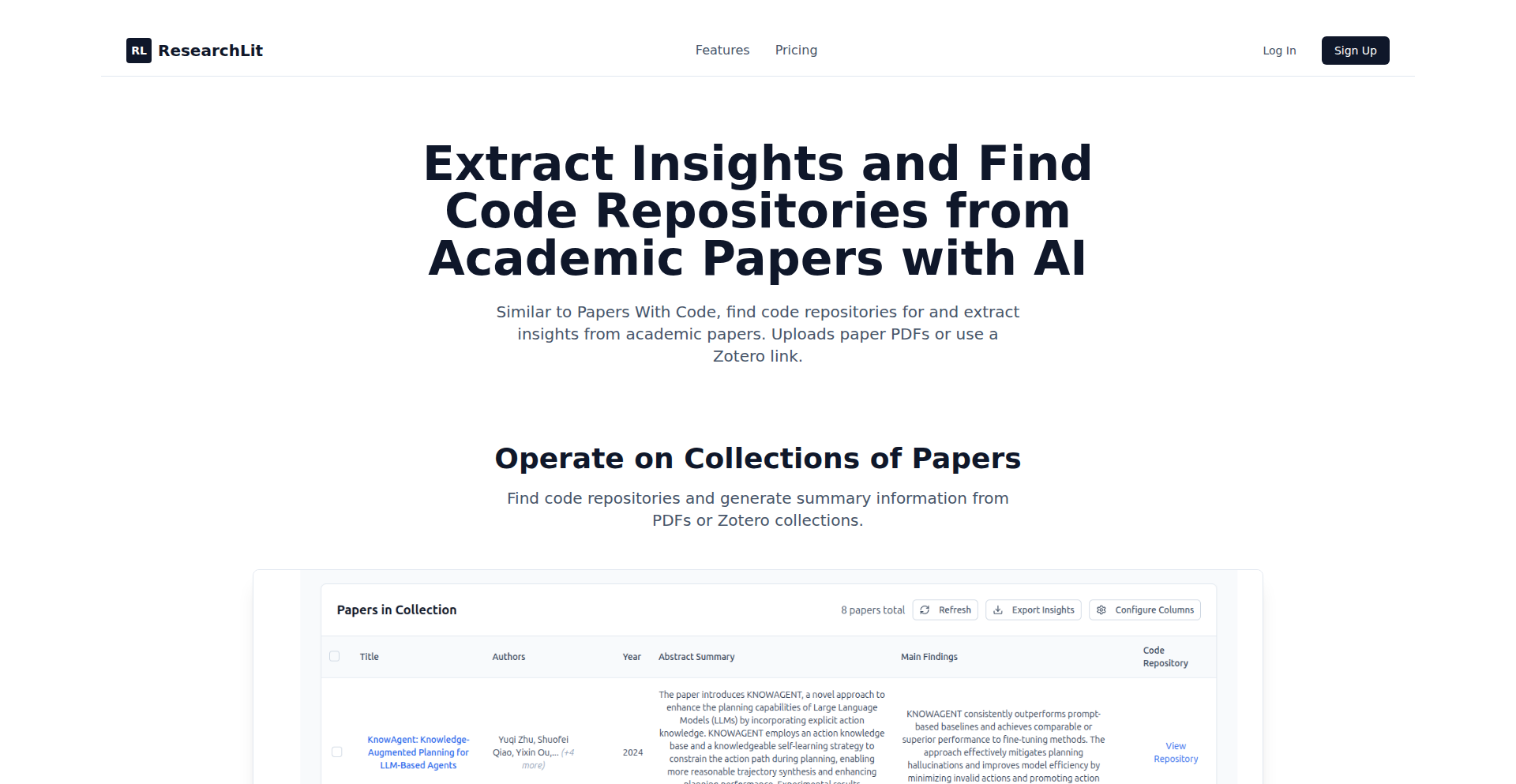
Author
micksmi
Description
ResearchLit is a fascinating project that tackles the challenge of connecting academic research papers with their corresponding code implementations. It aims to make the vast landscape of AI/ML research more accessible and actionable by offering a seamless way to discover, explore, and even execute code directly related to published papers. The core innovation lies in its intelligent linking mechanism and its user-friendly interface that democratizes access to cutting-edge research.
Popularity
Points 2
Comments 0
What is this product?
ResearchLit is a platform designed to bridge the gap between research papers and executable code. At its heart, it leverages advanced natural language processing (NLP) techniques to analyze research papers, identify mentions of associated code repositories (like those found on GitHub or Papers With Code), and then present this information in a unified, easily browsable format. The innovation is in its ability to automatically correlate unstructured text in papers with structured code, enabling researchers and developers to quickly find and understand the practical implementation of theoretical concepts. So, what's in it for you? It means you can move beyond just reading about new algorithms and instantly jump to seeing how they are actually built and used, saving significant time and effort.
How to use it?
Developers can use ResearchLit as a powerful discovery engine. When exploring a new research paper that interests them, they can visit the ResearchLit platform. If the paper has been indexed, ResearchLit will present links to relevant code repositories, often pre-configured with environment setup instructions or even ready-to-run examples. This integration allows for a direct jump from theoretical understanding to practical experimentation. You can search for papers by topic or author, and if code is available, it will be highlighted. This means you can quickly find code for a specific paper you're reading, or discover papers that have code implementations for a research area you're interested in. Ultimately, this allows you to prototype or validate research ideas much faster.
Product Core Function
· Paper-to-Code Linking: Automatically identifies and links research papers to their associated code repositories, enabling direct access to implementations. This significantly accelerates the process of understanding and reproducing research findings, providing immediate practical value.
· Code Snippet Visualization: Displays relevant code snippets directly within the platform, offering a glimpse into the implementation details without needing to leave the research context. This feature allows for quick comprehension of algorithmic structures and techniques, saving you from digging through entire repositories.
· Environment Pre-configuration Assistance: Provides guidance or automated scripts for setting up the necessary software environment to run the associated code, reducing setup friction. This means you spend less time wrestling with dependencies and more time experimenting with the code itself, directly addressing a common development hurdle.
· Interactive Code Exploration: Allows users to explore code functionalities and potentially run small examples directly through the platform, fostering a hands-on learning experience. This interactive element empowers you to test hypotheses and gain deeper insights into how research concepts translate into actual code.
· Research Trend Analysis: By aggregating and organizing code-linked research, the platform can offer insights into emerging trends and popular implementation techniques within the research community. This helps you stay informed about the latest advancements and identify promising areas for your own work.
Product Usage Case
· A machine learning researcher wants to implement a novel neural network architecture described in a recent paper. Instead of manually searching GitHub, they use ResearchLit to find the official implementation linked to the paper, saving hours of searching and enabling faster experimentation.
· A software engineer is interested in a new computer vision algorithm. They find a paper on ResearchLit, and discover the associated code repository is well-documented and includes a runnable demo. This allows them to quickly integrate the algorithm into their project, solving a specific technical challenge.
· A student learning about reinforcement learning can use ResearchLit to find papers with code implementations of key algorithms. They can then use the provided setup guidance to run these implementations locally, solidifying their understanding of complex concepts through practical application.
· A data scientist is exploring different approaches to natural language processing. ResearchLit helps them discover papers with readily available code for various NLP tasks, allowing them to compare different models and their performance without starting from scratch, thus accelerating their analysis.
61
Sidely: Seamless ChatGPT Side Panel

url
Author
parasochka
Description
Sidely is a minimalist Chrome extension designed to integrate ChatGPT directly into your browser's side panel. It addresses the common developer frustration of constantly switching tabs to interact with ChatGPT, offering a streamlined workflow without any backend dependencies or intrusive page modifications. The core innovation lies in its lightweight approach to providing quick access to your existing ChatGPT sessions, enhancing productivity.
Popularity
Points 2
Comments 0
What is this product?
Sidely is a lightweight Chrome extension that brings your active ChatGPT session into a convenient side panel within your browser. Unlike complex integrations, it works by leveraging your existing browser tabs and sessions. This means it doesn't require a server to run, doesn't track your browsing, and doesn't inject code into other websites. The technical insight here is recognizing that many AI interactions can be made more efficient by simply bringing the tool closer to your current task, rather than forcing you to context-switch. This is akin to having a handy notepad next to your main work instead of having to go to a separate room to write something down.
How to use it?
To use Sidely, you simply install it as a Chrome extension from the Chrome Web Store. Once installed, you can activate the side panel by clicking the extension's icon. It intelligently detects and displays your existing ChatGPT tab. This means if you already have ChatGPT open in a tab, Sidely will present that session in the sidebar, allowing you to chat with the AI without leaving your current webpage. This is ideal for scenarios where you're researching, writing code, or brainstorming and need quick AI assistance without disrupting your flow.
Product Core Function
· Direct ChatGPT Session Access: Leverages your existing ChatGPT browser tabs to display the conversation in the sidebar. The value is avoiding tab switching, which saves time and mental energy, directly boosting productivity when researching or coding.
· Minimalist Design and No Backend: Operates without any server-side components, meaning it's fast, private, and doesn't rely on external services for core functionality. The value is privacy and reliability, ensuring it works smoothly without data leaks or dependency issues.
· No Page Injections: Ensures that Sidely doesn't alter or interfere with the content or functionality of the websites you visit. The value is a safe and non-intrusive user experience, preventing potential conflicts with other web applications or extensions.
· Lightweight Shortcut: Provides a quick and accessible way to engage with ChatGPT. The value is an improved workflow, making it easier and faster to get AI-powered help for tasks like writing, debugging, or idea generation.
Product Usage Case
· Developer Workflow Enhancement: A developer is working on a complex coding problem in one tab and needs to ask ChatGPT for code snippets or explanations. Instead of switching to another tab where ChatGPT is open, they can simply open Sidely in the side panel, get the answer, and continue coding. This solves the problem of fragmented attention and speeds up the debugging process.
· Content Creation Assistance: A writer is drafting an article on their blog platform and needs to brainstorm ideas or check facts with ChatGPT. Sidely allows them to access ChatGPT's insights directly within the article editing interface, facilitating a more fluid and iterative writing process. This addresses the challenge of losing creative momentum due to frequent tab changes.
· Research and Learning Integration: A student is researching a topic for a project and has multiple research articles open. They can use Sidely to query ChatGPT for quick clarifications or summaries related to the content they are reading, all without losing sight of their primary research materials. This solves the problem of needing quick information retrieval without disrupting the flow of deep reading.
62
CLI-CodeMate

Author
csomar
Description
A curated list of command-line interface (CLI) coding tools that are similar to AI-powered code assistants like Claude Code. This project addresses the frustration of finding precise CLI tools for coding tasks, offering a focused and reliable resource for developers seeking to enhance their workflow without leaving their terminal. Its innovation lies in its strict adherence to CLI-only solutions and its proactive approach to addressing the inaccuracies often found in general AI-generated searches.
Popularity
Points 2
Comments 0
What is this product?
CLI-CodeMate is a meticulously compiled directory of command-line interface (CLI) applications designed for developers. Unlike broad AI search engines that often return irrelevant or incorrect results, this project specifically identifies and lists tools that operate exclusively within the terminal. The core innovation is its focused curation, ensuring that each tool is a genuine CLI solution for coding assistance, thereby saving developers time and reducing the frustration of sifting through non-CLI or unrelated suggestions. This means you get direct, actionable command-line tools that integrate seamlessly into your existing development environment.
How to use it?
Developers can use CLI-CodeMate by browsing the provided list to discover new CLI coding tools. For each tool, a brief description and likely a link to its repository or documentation will be available. This allows developers to quickly identify tools that can automate tasks, refactor code, generate boilerplate, or provide code insights directly from their terminal. Integration is straightforward: once a tool is identified, developers can install it using standard package managers (like pip, npm, brew, etc.) and then invoke it directly from their shell. For example, if you need a tool to automatically format your Python code, you'd search CLI-CodeMate, find a suitable option like 'autopep8', install it, and then run 'autopep8 your_file.py' in your terminal. This directly translates to faster, more efficient coding practices within your preferred terminal setup.
Product Core Function
· Curated CLI tool discovery: Provides a focused list of command-line coding utilities, eliminating noise from general AI searches. This saves you time by presenting only relevant, terminal-based solutions for your coding needs.
· Error reduction in tool selection: By specifically vetting CLI tools, it minimizes the chance of encountering non-functional or misidentified software. This means the tools you find are more likely to work as expected, reducing debugging time and developer frustration.
· Enhanced terminal workflow integration: Offers tools that work seamlessly within a developer's existing command-line environment. This allows for more efficient task execution without context switching, boosting productivity directly in your terminal.
· Targeted problem-solving for developers: Focuses on tools that solve specific coding challenges, from code generation to analysis, all within the CLI. This provides you with practical, ready-to-use solutions for common development pain points.
Product Usage Case
· A Python developer struggling with consistent code formatting across a large project can use CLI-CodeMate to find and install a CLI formatter like 'black' or 'autopep8'. By running these tools directly in their terminal on multiple files, they can enforce coding standards efficiently, saving hours of manual work and preventing style-related merge conflicts.
· A web developer needing to quickly generate boilerplate HTML or JavaScript for new components can discover CLI tools listed on CLI-CodeMate. Instead of manually typing out repetitive structures, they can use a command like 'generate-component my-button' in their terminal, receiving pre-written code instantly and accelerating their development cycle.
· A developer working on a Rust project that requires a specific code linter to catch potential bugs early can refer to CLI-CodeMate. They can find and install a CLI linter, then integrate it into their build process or run it manually via the terminal to identify and fix errors before they become larger issues, ensuring code quality and stability.
63
Sliprail - Swift UI Launcher
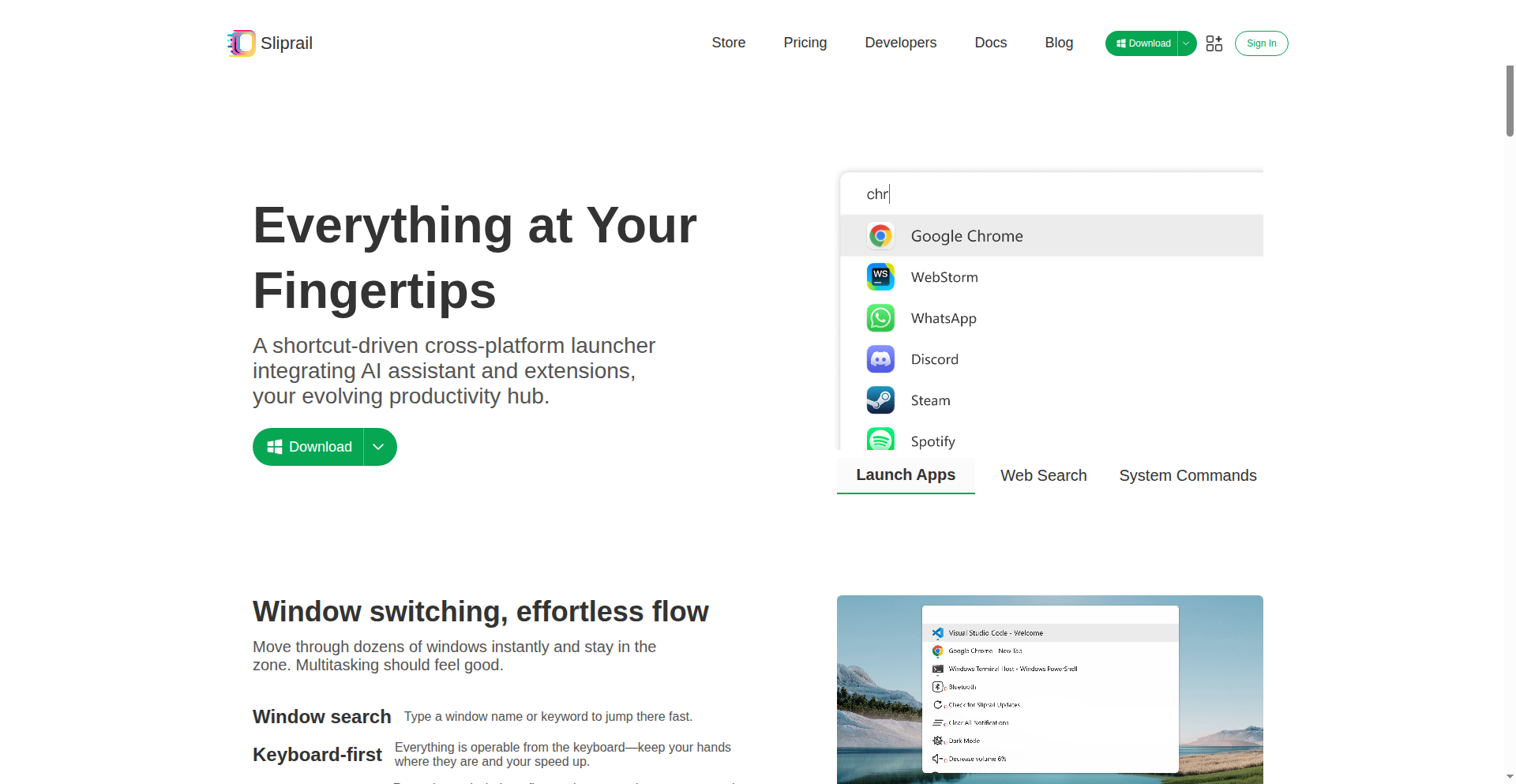
Author
fengcen
Description
Sliprail is a cross-platform launcher for macOS and Windows that reimagines user interaction. It prioritizes ultra-low input latency and a fluid user experience by using the Space key for arguments and allowing extensions to operate in detached windows. This design offers a unique approach to productivity tools, aiming to be faster and more flexible than existing alternatives, enabling users to execute commands and access information with minimal friction.
Popularity
Points 2
Comments 0
What is this product?
Sliprail is a desktop application designed to help you launch applications, find files, and perform various tasks quickly on both macOS and Windows. Its core innovation lies in how it handles commands and arguments. Instead of traditional menus, you type a command, press the Space bar, and then directly input your arguments. This 'Space-Driven Arguments' approach makes typing faster. Furthermore, its 'Detached Interfaces' feature means that extensions, like file search or other integrations, can open in their own windows, offering a richer and more flexible user experience compared to being confined to a single launcher bar. It also includes advanced window management capabilities, like fuzzy searching for active windows, and a custom-tuned fuzzy matching algorithm that intelligently prioritizes app and command suggestions. So, for you, this means a potentially much faster and more intuitive way to interact with your computer and get things done.
How to use it?
Developers can use Sliprail as a powerful productivity tool by integrating it into their daily workflow. After installing Sliprail, you can begin by typing application names to launch them. For more advanced usage, you can trigger its extension system. For example, to search for a file, you might type a command like 'find file' (assuming a file search extension is installed), press Space, and then type your search query. The results would appear in a separate, detached window. Developers can also leverage its API to build custom extensions, enabling unique workflows. The window management features can be accessed through keyboard shortcuts, allowing for quick switching between open applications. This offers a streamlined way to manage your active tasks and applications without constantly reaching for the mouse. For you, this translates to saving time by reducing context switching and accessing information and applications more directly.
Product Core Function
· Space-Driven Arguments: Allows instant input of command arguments by pressing the Space key after typing a command. This speeds up command execution and reduces keystrokes, making it faster for you to issue commands and get results.
· Detached Interfaces: Extensions run in standalone windows, offering richer and more flexible UI experiences for tasks like file searching or custom integrations. This provides you with more robust and interactive ways to utilize tools without being limited by the main launcher's interface.
· Window Management: Includes fuzzy search for switching focus between active windows and native window snapping shortcuts. This helps you quickly find and organize your open applications, improving your multitasking efficiency and desktop organization.
· Custom Fuzzy Matching Algorithm: A unique algorithm that intelligently prioritizes app and command suggestions based on your usage patterns. This ensures you see the most relevant options first, saving you time and reducing the effort needed to find what you're looking for.
· Cross-Platform Compatibility: Supports both macOS and Windows. This allows you to maintain a consistent and efficient workflow across different operating systems, providing a unified user experience if you work on multiple platforms.
Product Usage Case
· Launching applications: A user needs to open their code editor. They type 'code', press Space, and then type 'project_name' to open a specific project folder directly in their editor. This is faster than navigating through folders or the applications list.
· File searching: A user needs to find a configuration file. They type 'find file', press Space, and then type keywords like 'nginx conf'. The file search extension opens in a detached window, displaying matching files, allowing the user to quickly locate and open the necessary file.
· Quickly switching tasks: A user is working on multiple projects and needs to switch between a browser window showing documentation and a terminal window for running commands. They press a shortcut, type a fuzzy search for 'terminal', and Sliprail instantly switches focus to the active terminal window, streamlining their workflow.
· Executing development commands: A user needs to run a build script. They type 'run build', press Space, and then type the specific script name. The command is executed, and output might be displayed in a detached window, providing a quick way to trigger frequent development tasks.
· Integrating with other tools: A developer has built a custom extension that interfaces with a CI/CD pipeline. This extension runs in a detached window, allowing them to view build statuses, trigger deployments, and manage tasks directly from Sliprail, enhancing their development productivity.
64
GoFolderhost: Minimalist Go-Powered Self-Hosted File Manager

Author
mertjsx
Description
GoFolderhost is a self-hosted file sharing and management application built with Go for the backend and Vite + React for the frontend. It offers robust file operations, a unique file recovery feature, user permission management, and audit logs. Its key innovation lies in its extreme simplicity and portability, delivering a powerful, dependency-free experience that runs on Windows and Linux with a tiny executable size (23 MB for Linux), making self-hosting accessible to a wider audience.
Popularity
Points 2
Comments 0
What is this product?
GoFolderhost is a personal cloud storage and file sharing solution you can run on your own server or computer. It's like a private Dropbox or Google Drive, but you control all your data. The innovation here is how it achieves this with incredible efficiency. Instead of relying on complex setups like Docker, it's a single, small executable file that works out of the box on different operating systems. This makes it super easy to get started. It's written in Go, a programming language known for speed and efficiency, which contributes to its small size and fast performance. The frontend, built with modern web technologies, provides a user-friendly interface for managing your files.
How to use it?
Developers can download the pre-compiled executable for Windows or Linux and run it directly. No complex installations are required. You can then access the file management interface through your web browser. For more advanced use cases, you could integrate GoFolderhost into existing workflows by leveraging its API (if exposed) or by setting it up as a dedicated file storage service within a larger application ecosystem. The simplicity means you can quickly spin up a secure file sharing solution for a small team or personal use without dealing with server configuration headaches.
Product Core Function
· File Management (Create, Copy, Delete, Unzip): This core functionality allows users to perform essential file operations directly through the web interface, simplifying everyday file handling and organization. Its value lies in providing a centralized, accessible platform for managing digital assets.
· Deleted File Recovery: This innovative feature addresses a common pain point by enabling users to restore accidentally deleted files or folders. This significantly reduces data loss risk and provides peace of mind, offering a powerful safety net for your important data.
· User System and Permissions: This function allows for granular control over who can access and modify which files. By creating different user accounts and assigning specific permissions, you can build a secure collaborative environment, ensuring data integrity and privacy within your organization or team.
· Audit Logs: By recording user actions and system events, audit logs provide a transparent history of file activities. This is invaluable for security monitoring, troubleshooting, and compliance, offering insights into how your shared files are being used and by whom.
Product Usage Case
· A small startup team needing a simple, secure way to share project documents internally without incurring cloud subscription costs. GoFolderhost provides an easy-to-deploy solution that respects their budget and data privacy concerns.
· A freelance developer who wants to offer file uploads and downloads for their clients. By self-hosting GoFolderhost, they can provide a branded, reliable file transfer service without relying on third-party platforms, thus maintaining control over the entire process.
· An individual user looking for a private alternative to public cloud storage for personal files like photos and documents. GoFolderhost offers a lightweight, dependency-free solution that can be run on a home server or even a personal computer, ensuring their data stays under their direct control.
· A developer experimenting with building internal tools who needs a quick way to add file management capabilities. The small executable size and lack of dependencies for GoFolderhost allow for rapid integration and testing of file-related features within their projects.
65
Hypercamera: 4D Browser-Based Spacetime Visualizer

Author
chronolitus
Description
Hypercamera is a browser-based simulator that allows users to visualize and interact with 4-dimensional (spacetime) camera projections. It tackles the challenge of understanding and rendering complex geometric transformations in higher dimensions, making abstract concepts accessible through intuitive web interfaces. The core innovation lies in its novel approach to projecting 4D space onto 2D screens in a way that preserves key geometric relationships and allows for dynamic exploration.
Popularity
Points 2
Comments 0
What is this product?
This project is a web application designed to simulate a 'camera' in four-dimensional space. Imagine trying to take a picture not just in width and height, but also incorporating time and another spatial dimension. This is incredibly difficult to grasp, let alone visualize. Hypercamera creates a way to project this 4D reality onto your 2D screen, letting you move through this simulated 4D space and see how objects change from different perspectives. The technical innovation here is in the mathematical algorithms used to perform this projection – it's a clever way to map higher-dimensional geometry into something we can see and interact with, similar to how a 3D renderer maps 3D objects onto a 2D screen, but for 4D.
How to use it?
Developers can use Hypercamera as a powerful educational tool or a foundational component for more complex simulations. Its web-based nature means it's easily accessible without installation. For educational purposes, it can be used to teach advanced geometry, physics concepts (like spacetime curvature), or even the fundamentals of computer graphics in higher dimensions. For developers working on simulations that involve time-dependent phenomena or multi-dimensional data, Hypercamera offers a starting point for visualizing these complex environments. Integration would involve embedding the simulator within a web page or using its underlying logic as a backend for custom applications.
Product Core Function
· 4D to 2D Projection Engine: Implements novel mathematical techniques to render a 4D scene onto a 2D display, preserving critical geometric properties. This is valuable for understanding how higher-dimensional structures appear in our observable reality, applicable in scientific visualization and abstract art generation.
· Interactive Spacetime Navigation: Allows users to 'move' their viewpoint within the 4D space, akin to camera movement in 3D graphics, but with an additional temporal or spatial axis. This offers a dynamic way to explore complex datasets or theoretical constructs, useful for researchers and educators needing to present multi-dimensional information.
· Dynamic Object Transformation Visualization: Renders how objects within the 4D space change their appearance and position as the 'camera' moves. This is crucial for understanding the effects of motion, time, or changes in higher spatial dimensions on observed phenomena, beneficial for fields like theoretical physics and advanced animation.
· Browser-Based Accessibility: Runs directly in a web browser, requiring no special software installation. This democratizes access to complex 4D simulations, enabling wider adoption in education, research, and hobbyist exploration.
· Configurable Camera Parameters: Enables adjustment of projection types and viewing angles within the 4D space. This allows for fine-tuning visualizations to highlight specific geometric features or temporal evolutions, aiding in detailed analysis and tailored presentations.
Product Usage Case
· Educational Demonstration of Spacetime Curvature: A physics educator could use Hypercamera to visually demonstrate how gravity (as described by general relativity) warps spacetime, showing how objects appear to move due to this curvature from a 4D perspective. This solves the problem of abstract physics concepts being hard to visualize.
· Interactive Exploration of Multi-Dimensional Datasets: A data scientist working with time-series data across multiple spatial dimensions could use Hypercamera to gain a more intuitive understanding of how their data evolves. This helps in identifying complex patterns that might be missed in traditional 2D or 3D plots.
· Prototyping for Abstract Geometric Art: An artist could experiment with creating visual art by defining 4D shapes and then exploring their projections through Hypercamera. This provides a novel medium for artistic expression by leveraging higher-dimensional geometry.
· Development of Advanced Simulation Environments: A game developer or simulation engineer could use the core projection and navigation logic as a basis for creating more immersive and complex virtual worlds that extend beyond traditional 3D, solving the challenge of rendering and interacting with non-Euclidean or higher-dimensional spaces.
66
CodeCanvas Components
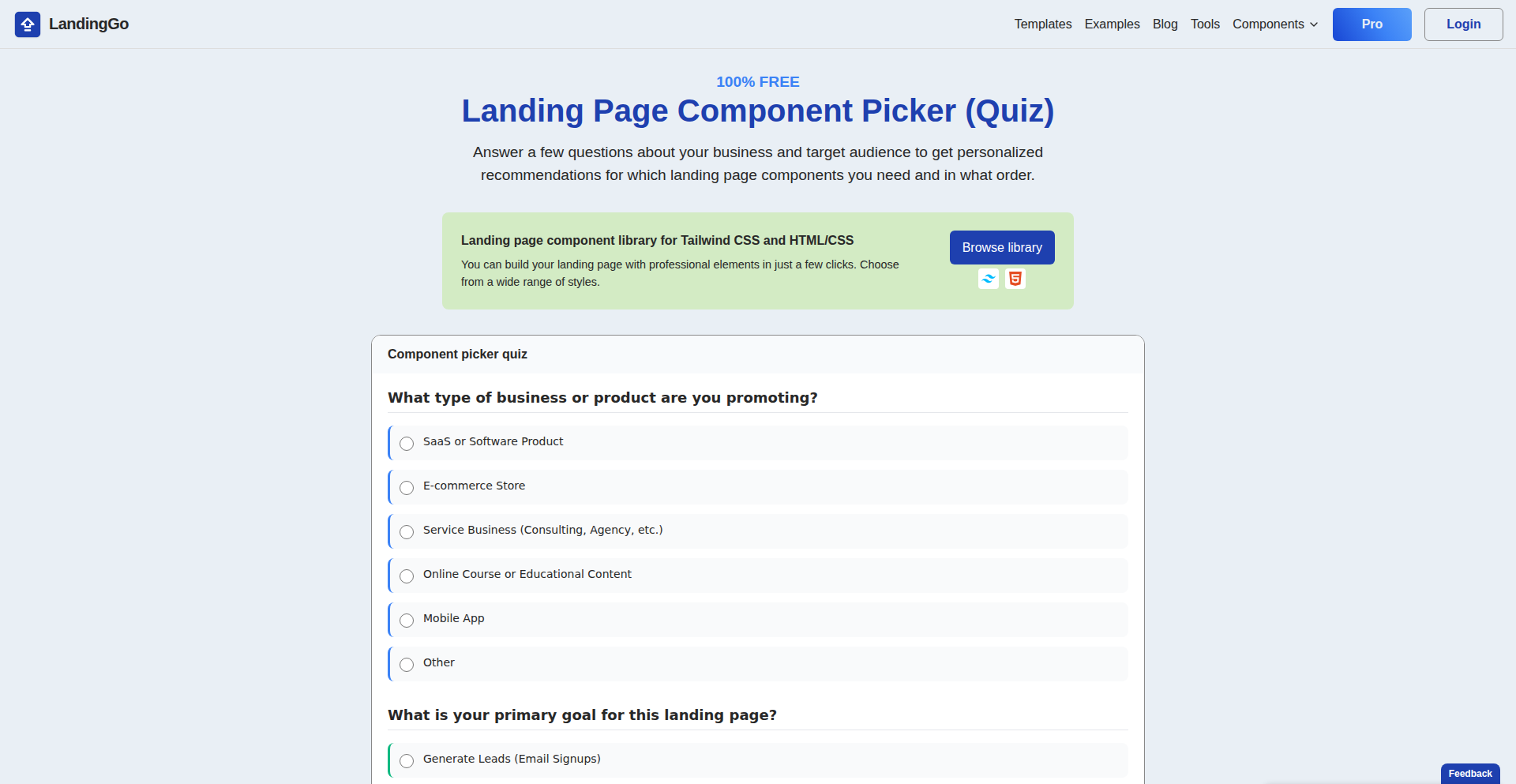
Author
bkrisa
Description
This project offers a visual component picker for landing pages, allowing developers to quickly assemble and customize sections without writing extensive boilerplate code. The innovation lies in its interactive drag-and-drop interface powered by a curated library of pre-built, responsive landing page elements, significantly accelerating front-end development.
Popularity
Points 2
Comments 0
What is this product?
CodeCanvas Components is a web-based tool that provides a visual interface for selecting and arranging pre-designed landing page elements. It tackles the common developer challenge of repeatedly building similar UI components for marketing pages. Instead of coding each section from scratch (like a hero banner, features list, or testimonial block), developers can drag and drop these pre-built, flexible components onto a canvas and customize them. The underlying technology likely involves a modern JavaScript framework (like React, Vue, or Svelte) for the interactive UI, and a well-structured component library, each component designed with responsiveness and accessibility in mind. This approach leverages component-based architecture to its fullest, offering a highly efficient way to construct user interfaces.
How to use it?
Developers can integrate CodeCanvas Components into their workflow by either using it as a standalone tool to generate code snippets (e.g., HTML, CSS, and framework-specific code) or potentially as a plugin for popular IDEs or front-end frameworks. The typical usage scenario involves navigating the component library, selecting desired sections, arranging them on a visual canvas, making aesthetic adjustments (like colors, fonts, and spacing), and then exporting the generated code to be integrated into their project. This greatly reduces the time spent on repetitive UI tasks and allows developers to focus on the unique logic and features of their application.
Product Core Function
· Visual Component Selection: Developers can browse a library of pre-built landing page components (hero sections, feature blocks, pricing tables, etc.) and select them visually. This saves time by providing ready-made, functional UI elements, so you don't have to start from a blank page for common sections.
· Interactive Canvas Arrangement: Components can be dragged and dropped onto a canvas and rearranged intuitively. This offers a WYSIWYG (What You See Is What You Get) experience, making it easy to visualize and design the page layout without constant code edits and refreshes, directly showing you how your page will look.
· Component Customization: Users can modify the styling and content of selected components (e.g., changing text, colors, images). This provides flexibility to match the brand's aesthetic without needing to delve deep into CSS, allowing for quick branding adjustments.
· Code Generation and Export: The tool generates clean, responsive code (likely HTML, CSS, and potentially framework-specific code like React or Vue) for the assembled landing page. This means you get production-ready code that you can directly integrate into your website, eliminating manual coding for standard elements.
Product Usage Case
· Rapid Prototyping of Marketing Pages: A startup needs to quickly launch a new product page. Using CodeCanvas Components, the developer can visually assemble a professional-looking page with a hero section, feature highlights, and a call-to-action in minutes, rather than hours, accelerating the go-to-market strategy.
· Building MVP Landing Pages: For a Minimum Viable Product (MVP), developers often need a functional landing page to capture leads. This tool allows them to generate a polished landing page quickly with minimal effort, focusing on core product development instead of UI styling.
· Frontend Development Workflow Enhancement: A small agency is working on multiple client websites. CodeCanvas Components can be used to quickly generate common landing page structures for clients, significantly reducing development time and increasing their capacity to take on more projects.
· Onboarding Flow Creation: A SaaS application needs a visually appealing onboarding page to guide new users. The developer can use this picker to assemble a custom onboarding flow with different steps and explanations, ensuring a smooth and engaging user experience from the start.
67
YaraDB Python Client: OCC-Powered Document Persistence

Author
ashfromsky
Description
YaraDB Python Client is a developer-focused Python library designed to seamlessly interact with YaraDB, a custom persistent document store. It prioritizes a smooth developer experience by abstracting away complex HTTP communication and providing native Python handling for Optimistic Concurrency Control (OCC), allowing developers to manage data changes without complex error handling. So, this helps you write cleaner, more robust code for your applications by making data conflict resolution feel like a natural part of your Python program.
Popularity
Points 2
Comments 0
What is this product?
YaraDB Python Client is a library that acts as a bridge between your Python applications and YaraDB, a database designed for storing documents and handling concurrent data modifications efficiently. The core innovation here is its approach to Optimistic Concurrency Control (OCC). Instead of constantly locking data, it assumes conflicts are rare. When a conflict does occur (meaning someone else changed the data you were trying to update), it doesn't crash your application with a generic error. Instead, it throws a specific Python exception (`YaraConflictError`) that you can easily catch and handle, making it feel like a natural part of your Python code. So, this means you can build applications that handle simultaneous data edits more gracefully and with less developer effort.
How to use it?
Developers can integrate the YaraDB Python Client into their projects by installing it (likely via pip). They then instantiate a `YaraClient` object, providing the connection details for their YaraDB server. The client offers typed methods for common database operations like updating documents. Crucially, when attempting an update, the client automatically manages the OCC logic. If a conflict arises due to another user modifying the same document, the client will raise a `YaraConflictError`, which the developer can then catch using a standard Python try-except block to implement logic for retrying the update or informing the user. This allows for a clean, Pythonic way to manage potential data races. So, you can easily add robust data conflict handling to your Python applications without diving deep into database internals.
Product Core Function
· Native Exception Handling for Conflicts: The client translates HTTP 409 conflict errors into a Python `YaraConflictError`. This allows developers to use familiar Python try/except blocks to manage situations where multiple users try to edit the same data simultaneously, making error handling intuitive and reducing the likelihood of application crashes. So, you can handle data conflicts in your code as easily as you handle any other expected error.
· Type Hinting for Improved Developer Experience: All methods within the client are equipped with type hints. This provides better autocompletion and error checking within IDEs, leading to faster development and fewer bugs. So, your code will be easier to write, understand, and maintain, and your IDE will actively help you avoid mistakes.
· Connection Reuse with `requests.Session`: The client leverages `requests.Session` to maintain persistent HTTP connections. This significantly improves performance by reducing the overhead of establishing new connections for each request, especially in applications with frequent database interactions. So, your application will communicate with the database faster and more efficiently, leading to a better user experience.
· Lightweight and Python-Native Interface: The client is designed to be a lightweight, Python-centric tool. It abstracts away the complexities of the underlying HTTP protocol, providing a clean and simple API for Python developers to interact with YaraDB. So, you can focus on building your application's logic rather than wrestling with network communication details.
Product Usage Case
· Collaborative Document Editing: In a real-time collaborative editing application (like a shared document editor), multiple users might try to edit the same paragraph. The YaraDB Python Client's OCC handling would detect this, raise a `YaraConflictError`, and allow the application to prompt the user to refresh the document and reapply their changes, preventing data loss and ensuring consistency. So, your collaborative tools will prevent data overwrites and keep everyone's work in sync.
· Inventory Management Systems: In an e-commerce platform's backend, two separate processes might try to update the stock count for the same product simultaneously. The YaraDB Python Client would gracefully handle this by identifying the conflict, allowing the system to retry the update or log the race condition, ensuring accurate inventory levels. So, your inventory tracking will be more reliable, even under heavy load.
· Workflow and Approval Systems: Imagine a system where multiple users need to approve a specific item in a workflow. If two users try to approve it at the exact same time, the `YaraConflictError` would signal this, allowing the system to inform one user that the item has already been processed, thus maintaining the integrity of the approval chain. So, your multi-step processes will execute correctly and prevent duplicate actions.
68
Chess960v2: Dynamic Fischer Random Engine

Author
lavren1974
Description
Chess960v2 is an experimental implementation of Fischer Random Chess, also known as Chess960. It addresses the challenge of reducing memorization of opening lines by introducing randomized starting positions for the pieces. The innovation lies in its efficient engine that can handle a large number of these randomized games, providing a fresh chess experience and testing new algorithmic approaches for dealing with non-standard board setups.
Popularity
Points 2
Comments 0
What is this product?
Chess960v2 is a software project that implements Fischer Random Chess. Instead of the traditional starting position, the pieces on the back rank are randomized in a specific way for each game, creating 960 possible starting configurations. This project's technical innovation is in building an engine that can efficiently manage and analyze games from these diverse starting points. It's a way to explore chess without relying on memorized opening theory, encouraging creativity and tactical play. So, this is useful because it offers a new way to enjoy chess by removing the burden of rote memorization and focusing on pure strategy and adaptation. It's like a chess game that always presents a new puzzle.
How to use it?
Developers can use Chess960v2 as a foundation for building chess-related applications, such as online chess platforms, AI chess engines, or educational tools for learning chess tactics. The project likely exposes APIs or libraries that allow integration with other software. You could use it to create a server that hosts Chess960 games, or integrate its game logic into a desktop application. So, this is useful because it provides a ready-made component for generating and managing Chess960 games, saving developers the effort of implementing the complex randomized starting positions and game rules from scratch.
Product Core Function
· Randomized starting position generation: This core function ensures that each game of Chess960v2 begins with one of the 960 unique, randomized configurations, making every game a fresh challenge. This is valuable for preventing repetitive gameplay and encouraging adaptive strategy. So, this is useful because it guarantees a novel chess experience every time you play.
· Game engine for Chess960 rules: The engine correctly applies the specific rules and movement logic for Chess960, which can differ slightly from standard chess due to the altered starting setup. This ensures fair and accurate gameplay. So, this is useful because it provides a reliable platform for playing Chess960 games without errors.
· Game state management: Efficiently tracks the progress of games, including piece positions, player turns, and move history, even with the varied starting conditions. This is crucial for smooth gameplay and potential analysis. So, this is useful because it allows for the seamless continuation and review of any Chess960 game.
· Player interaction interface (potential): While not explicitly detailed, a functional project would likely include or prepare for an interface for players to input moves and receive feedback. This makes the game playable. So, this is useful because it allows you to actually play the game and see the results of your moves.
Product Usage Case
· Building a new online chess platform: A developer could leverage Chess960v2 to create an online service where players can compete using Chess960. This solves the problem of attracting players looking for a chess variant that avoids extensive opening theory. So, this is useful because it enables the creation of a modern, engaging online chess community focused on a less memorization-intensive game.
· Developing an AI chess opponent: Integrate Chess960v2 into an AI project to create a computer opponent that plays Chess960. This presents a unique challenge for AI as it needs to adapt to a wider range of initial board states. So, this is useful because it allows for the creation of a more versatile and challenging AI chess opponent.
· Educational tool for tactical analysis: Use Chess960v2 to generate various starting positions and then use its engine to analyze tactical sequences or practice specific endgame scenarios without the influence of common opening traps. So, this is useful because it provides a flexible environment for chess players to improve their tactical skills on a more dynamic board.
69
MemBrowse: Firmware Bloat Guardian
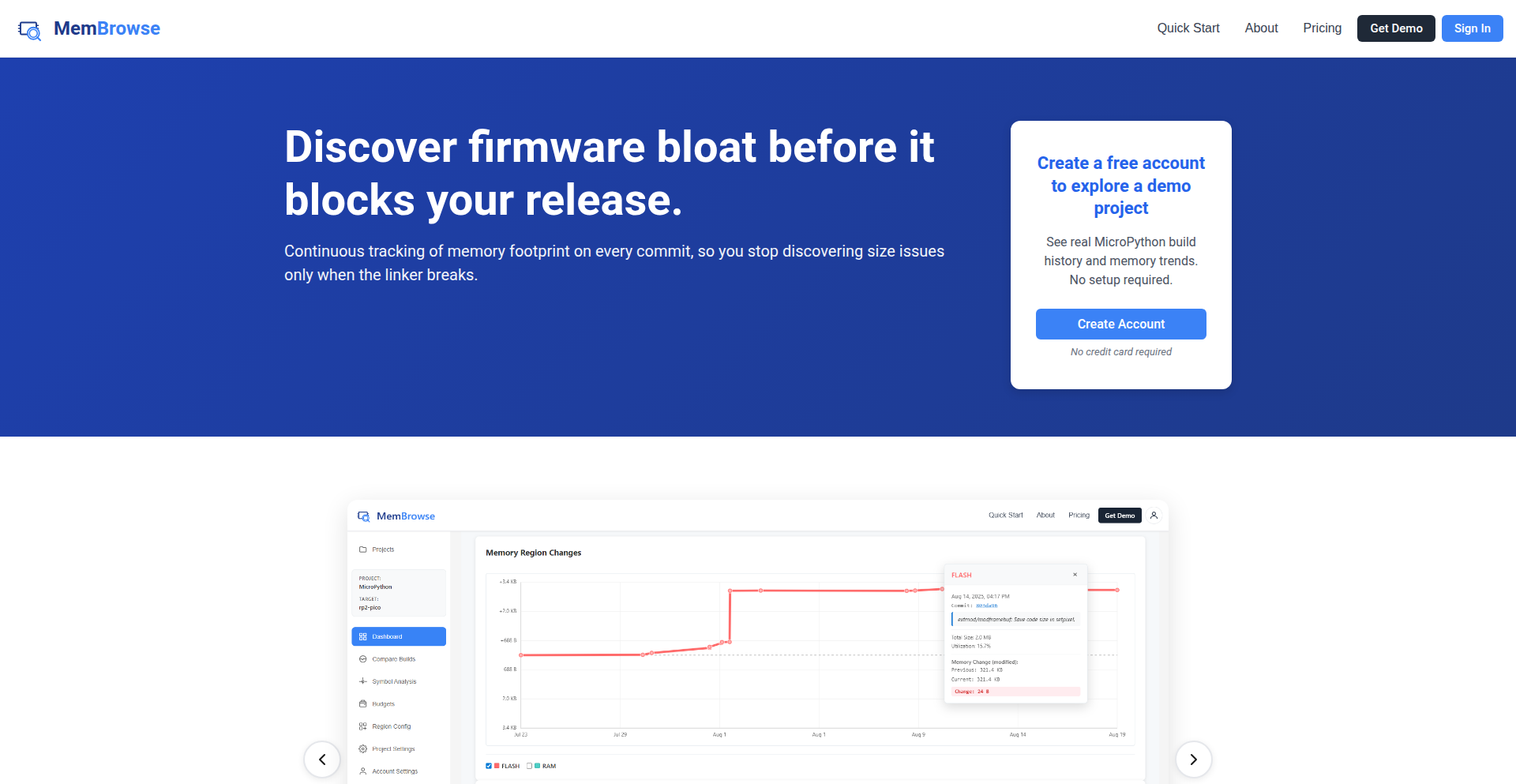
Author
revolmich
Description
MemBrowse is a CI/CD tool designed to automatically track the memory footprint of embedded firmware across code commits. It identifies and flags increases in memory usage before they cause build failures, saving developers significant debugging time. The innovation lies in its ability to parse low-level binary information (ELF, DWARF) to pinpoint exactly which code sections, symbols, or even specific files are contributing to memory bloat, providing actionable insights for embedded developers.
Popularity
Points 2
Comments 0
What is this product?
MemBrowse is a continuous integration (CI) tool that acts as a watchdog for your embedded firmware's memory usage. When you write code for devices with limited memory (like microcontrollers), even small, seemingly insignificant changes can gradually increase the firmware's size. If this 'bloat' crosses a certain threshold, it can cause your firmware to crash or fail to build altogether. Traditionally, finding the source of this bloat involves tedious manual analysis of complex build outputs. MemBrowse automates this process by parsing your firmware's binary files (ELF and DWARF formats) to precisely measure the memory used by different parts of your code – down to individual functions or files. It then compares these measurements between code versions, highlighting exactly where and by how much memory has increased. This allows developers to catch memory regressions early, preventing build breakages and saving hours or days of debugging. The core innovation is its deep inspection of binary artifacts to provide granular visibility into memory consumption, a critical but often difficult metric to track in embedded development.
How to use it?
Developers can integrate MemBrowse into their existing CI/CD pipelines, such as GitHub Actions, GitLab CI, or others. The tool provides a command-line interface (CLI) that runs within the CI environment. This CLI parses the firmware's ELF and DWARF files, extracting detailed memory usage statistics for different code components. These statistics are then uploaded to the MemBrowse platform, which stores the historical data and generates reports. These reports clearly show the differences in memory footprint between consecutive commits. Furthermore, developers can set 'memory budgets' using specific keywords in their commit messages. If a commit exceeds its allocated memory budget, MemBrowse will act as a CI gate, automatically blocking the build and alerting the developer to the memory regression. This makes it easy to incorporate memory checks as a standard part of the development workflow, ensuring code quality and stability.
Product Core Function
· Per-section and per-symbol memory footprint analysis: This function breaks down memory usage by different segments of the firmware binary (like code, data, etc.) and by individual functions or variables. This is valuable because it allows developers to pinpoint exactly which parts of their code are growing in size, enabling targeted optimization. For instance, if a specific function's memory usage spikes, developers can focus their attention there.
· Per-file memory usage tracking: This feature details the memory contributed by each source file within the project. This is useful for identifying which modules or files are becoming larger, helping to understand the overall impact of different code additions or modifications on firmware size. It provides a higher-level view of bloat.
· Historical memory footprint comparison: MemBrowse stores the memory usage data for each commit, allowing developers to compare current usage against previous versions. This is crucial for identifying regressions, as it highlights exactly where and by how much memory has increased over time. It provides a timeline of memory evolution.
· CI integration and automated reporting: The tool integrates seamlessly with CI/CD systems to automatically collect, store, and display memory footprint reports. This automates a critical but time-consuming part of embedded development, ensuring that memory checks are performed consistently and that developers are promptly notified of issues. It makes memory tracking a background process.
· Configurable memory budgets and CI gates: Developers can define acceptable memory limits for their firmware. If a commit exceeds these limits, MemBrowse can automatically fail the build. This acts as a proactive safeguard, preventing memory-bloated code from being merged and deployed, thus maintaining firmware stability. It enforces discipline in code size.
Product Usage Case
· A microcontroller project experiences a sudden build failure due to exceeding available RAM. Using MemBrowse, the developer can quickly see that a specific library inclusion in a recent commit caused a particular data structure to grow by 12KB, directly pinpointing the cause and enabling a rapid fix. This saves hours of manual investigation into linker maps and symbol tables.
· A firmware team developing for an IoT device notices that over several sprints, the firmware size has steadily increased, approaching the device's storage limit. MemBrowse's historical reports show a consistent, small increase from a particular module responsible for network communication. This insight allows the team to refactor that module or optimize its data handling, preventing future capacity issues.
· An embedded systems company wants to enforce strict memory constraints on its new product line. They configure MemBrowse with specific memory budgets for critical firmware components. When a developer accidentally commits code that increases the size of a bootloader routine beyond the allowed budget, MemBrowse automatically fails the CI build, preventing a potentially catastrophic deployment error and ensuring adherence to specifications.
· A developer working on a real-time operating system (RTOS) for an automotive application needs to ensure minimal overhead. MemBrowse helps them track the memory impact of new features added to the scheduler. By visualizing the per-function memory usage, they can identify and optimize any inefficient memory allocations within critical scheduling paths, ensuring real-time performance is maintained.
70
Ominipg: Seamless Postgres Evolution Toolkit
Author
vfssantos
Description
Ominipg is a Deno toolkit for PostgreSQL that allows developers to seamlessly transition between in-memory databases for rapid prototyping, local on-disk PGlite databases for offline-first applications, and full remote PostgreSQL instances for production. It achieves this by offering a unified API across all stages, simplifying data migration and application development by eliminating the need to rewrite data layers.
Popularity
Points 2
Comments 0
What is this product?
Ominipg is a developer tool built for Deno that aims to solve the problem of managing database changes throughout an application's lifecycle. Traditionally, an app might start with a simple in-memory database for quick testing, then move to a local file for offline use, and finally to a robust remote PostgreSQL for production. Each of these stages often requires a complete rewrite of how the application interacts with the database. Ominipg provides a single, consistent API that works regardless of whether you're using an in-memory PGlite database (great for speed and zero setup), a PGlite database stored on disk (for local apps and offline capabilities), or a real remote PostgreSQL instance. A key innovation is its optional local-to-remote sync mode, which enables offline-first development by allowing local data to automatically synchronize with a remote PostgreSQL database. Under the hood, Ominipg leverages Web Workers (when available) to run heavy database queries in the background, preventing your main application thread from freezing, and it intelligently handles this for you.
How to use it?
Developers can integrate Ominipg into their Deno projects by installing it from JSR. The core of usage involves connecting to a database by specifying a URL. This URL can be ':memory:' for an in-memory database, a file path like './local.db' for a disk-based PGlite database, or a standard PostgreSQL connection string like 'postgresql://...'. The toolkit also supports a local-remote sync mode by configuring both local and remote URLs. Ominipg offers a flexible way to interact with the database. Developers can choose to use its built-in type-safe CRUD operations with MongoDB-style queries, which infer types from JSON schema definitions, offering a familiar experience for those coming from NoSQL backgrounds. Alternatively, they can integrate with Drizzle ORM or even drop down to writing raw SQL, providing flexibility and avoiding vendor lock-in. For instance, you might start a new project by connecting to ':memory:' for rapid development, and later change just the connection URL to point to your production PostgreSQL instance without altering your existing data access code.
Product Core Function
· In-memory database support: Enables lightning-fast, zero-setup database operations for immediate prototyping, testing, and demonstrations. This means you can start building and testing features instantly without any database installation.
· Local on-disk database: Allows applications to store data locally on disk using PGlite, ideal for desktop applications, command-line tools, or development environments where offline access is beneficial. This provides persistence and offline capabilities for your app.
· Remote PostgreSQL integration: Seamlessly connects to and operates with full-fledged remote PostgreSQL instances for production environments. This ensures your application can scale and leverage the power of a robust database system.
· Unified API across database types: Provides a consistent interface for interacting with all supported database types, significantly reducing the effort required to migrate an application between development, testing, and production stages. You write your code once and it works everywhere.
· Local-to-remote data synchronization: Facilitates building offline-first applications by automatically syncing data between a local PGlite database and a remote PostgreSQL instance. This means users can work with your app even without an internet connection, and their changes will be reflected once they reconnect.
· Background query processing with Web Workers: Automatically offloads computationally intensive database queries to Web Workers, ensuring that the main application thread remains responsive and user interactions are smooth. This prevents your app from freezing during complex operations.
· Type-safe CRUD with MongoDB-style queries: Offers a developer-friendly way to perform database operations using familiar MongoDB-like query syntax and TypeScript for type safety, making data manipulation more intuitive and less error-prone. This enhances developer productivity and reduces bugs.
Product Usage Case
· Developing a new web application feature: A developer can use Ominipg with an ':memory:' database URL to quickly build and test a new feature without needing to set up a local PostgreSQL instance. This accelerates the prototyping phase.
· Building a desktop application with offline capabilities: A developer can use Ominipg with a disk-based PGlite database (e.g., './data.db') to store user data locally, allowing the application to function even when the user is offline. The optional sync mode can later be enabled to synchronize this data with a central PostgreSQL server when connectivity is available.
· Migrating a legacy application to PostgreSQL: If an application currently uses a different database or has a complex data access layer, Ominipg's unified API can significantly simplify the migration process to PostgreSQL. Developers can initially connect to an in-memory or local database for testing and then switch to the production PostgreSQL instance without major code refactoring.
· Creating a real-time dashboard application: The Web Worker integration in Ominipg can handle heavy data fetching and processing for a real-time dashboard, ensuring that the user interface remains interactive and responsive. This provides a smoother user experience for data-intensive applications.
· Developing a mobile-first application: By using Ominipg's local-to-remote sync feature, developers can build applications that work seamlessly offline on mobile devices and then sync data back to a PostgreSQL backend when an internet connection is restored. This addresses the critical need for reliable performance in mobile environments.
71
OTS-SDK: Privacy-First OpenTimestamps API
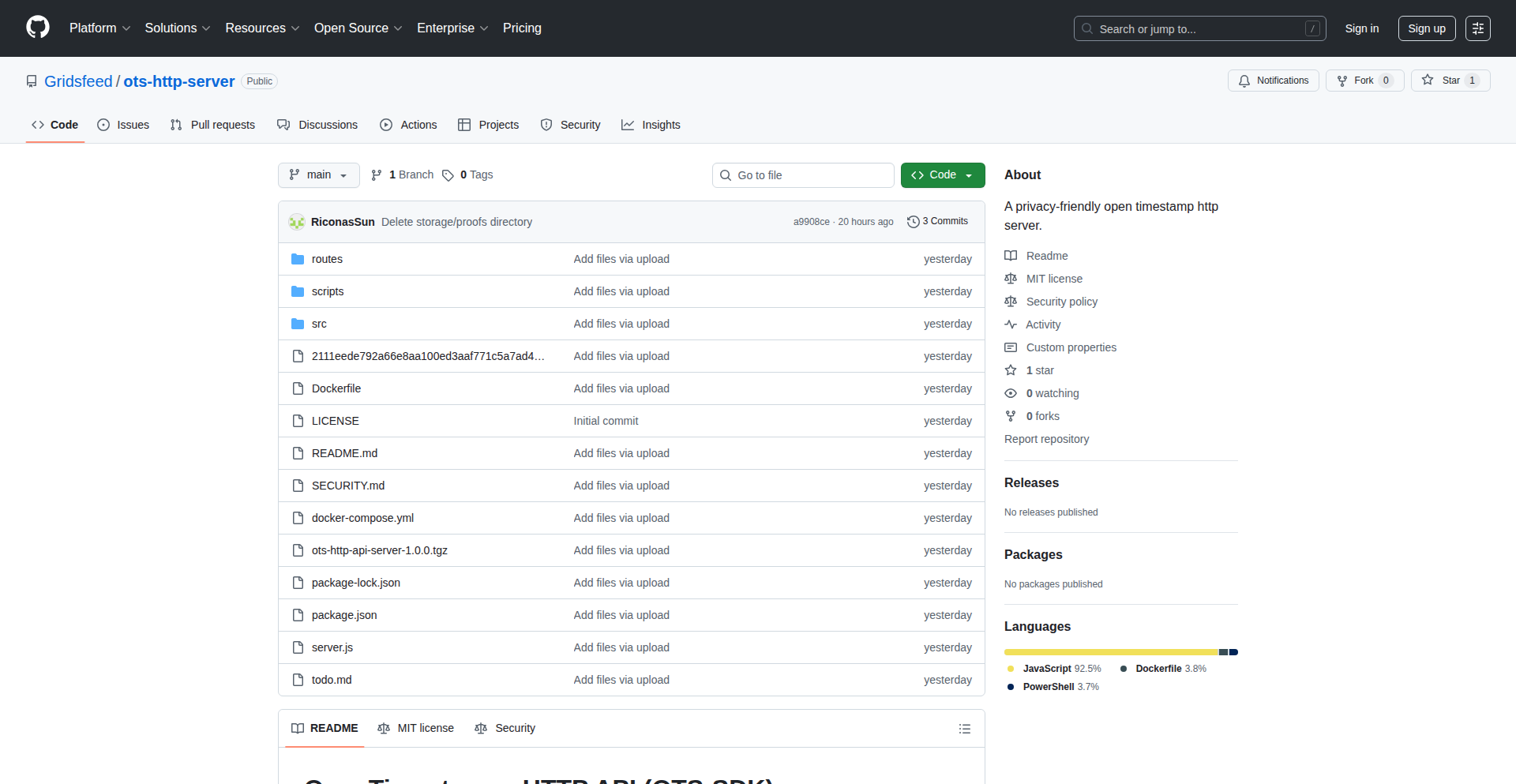
Author
RHS191911
Description
OTS-SDK is a minimalist Node.js/Express server that provides an OpenTimestamps API. Its core innovation lies in its unwavering commitment to privacy: it never stores original data, only cryptographic hashes and timestamp proofs. This addresses the critical need for secure and private data timestamping, especially for sensitive information, by offering a way to prove data existence at a specific time without compromising confidentiality. It's designed for developers who want to integrate robust timestamping into their applications with minimal data exposure.
Popularity
Points 2
Comments 0
What is this product?
OTS-SDK is a small, privacy-focused API server built with Node.js and Express. It allows developers to create tamper-evident timestamps for any digital data without uploading the original data. The magic happens by generating a unique digital fingerprint (a SHA-256 hash) of the data, which is then sent to the public OpenTimestamps network. This network uses the blockchain (like Bitcoin) to create an undeniable record of when that hash existed. The SDK then stores only this hash and the resulting timestamp proof (.ots file). It's like getting a notarized receipt for your data's existence at a particular moment, but the notary never sees the actual document, only a unique reference to it. This approach ensures that your raw data remains entirely private and never leaves your system or the SDK's memory.
How to use it?
Developers can integrate OTS-SDK into their existing Node.js or Express applications by setting it up as a separate service. Once deployed, they can send data (e.g., a file, a JSON payload) to the OTS-SDK API endpoint. The SDK will process the data in memory, generate its hash, send the hash for timestamping to the OpenTimestamps network, and then return the generated timestamp proof (.ots file) to the calling application. The application can then store this proof alongside the original data. When verification is needed, the application can query the SDK with the hash to retrieve the proof and confirm its integrity. It supports a full REST workflow: timestamping, verification, proof download, and upgrade (waiting for stronger blockchain confirmations). It's designed for easy integration with common development tools like Docker and can be configured via environment variables.
Product Core Function
· Data Hashing and In-Memory Processing: Generates a unique digital fingerprint (hash) of your data without writing it to disk, ensuring your original data's privacy and immediate deletion from the server's memory after hashing. This is valuable because it allows you to prove data existence without ever exposing the sensitive content.
· Direct OpenTimestamps Integration: Connects directly to public OpenTimestamps calendars (leveraging blockchain technology) to create secure, verifiable, and decentralized timestamps. This provides a robust and immutable record of your data's existence at a specific time, giving you an undeniable audit trail.
· Proof Storage and Retrieval: Stores only the essential 64-character hash and the .ots timestamp proof, never the original data. This minimal storage footprint is crucial for privacy and operational efficiency. It allows you to easily manage and retrieve proofs for verification when needed.
· RESTful API Endpoints: Offers a set of clean REST API endpoints for timestamping, verifying, downloading proofs, inspecting proof info, and upgrading proofs. This standardized interface makes it easy to integrate into any web application or workflow.
· Resilient Timestamping with Retries and Timeouts: Implements strategies to handle flaky network connections to timestamping authorities by employing timeouts and retries for both stamping and upgrade calls, ensuring successful timestamping even in unstable network conditions. This increases the reliability of your timestamping process.
· Developer-Friendly Configuration and Workflow: Provides straightforward development setup (e.g., `npm run dev`), end-to-end testing scripts, Docker support, and configuration via .env files, making it easy for developers to set up, run, and customize the SDK for their projects. This speeds up integration and reduces development friction.
Product Usage Case
· Sensitive Document Archiving: A law firm can use OTS-SDK to timestamp legal documents before sending them to clients or for archival. The SDK hashes the document in memory, sends it for timestamping, and returns a proof. The law firm stores the proof, ensuring they can later demonstrate the document's exact content and existence at a specific time without the SDK ever holding the confidential client information.
· Software Release Integrity: A software development team can timestamp their release builds. By sending the build artifact's hash to OTS-SDK, they get a proof that the specific version of the software existed at a particular time. This helps prevent tampering and provides a verifiable history of their releases, assuring users of the software's authenticity.
· Intellectual Property Protection: A startup can use OTS-SDK to timestamp their code snippets, design mockups, or project proposals as they are developed. This creates an early timestamped record of their work, which can be crucial for establishing ownership and priority in case of intellectual property disputes.
· Auditable Data Logging: Applications that require auditable logs, such as financial transaction systems or compliance software, can use OTS-SDK to timestamp log entries or critical data snapshots. This ensures that the logs are immutable and can be proven to exist at a specific point in time, satisfying regulatory requirements.
72
Quantica: Rust/LLVM Compiled Quantum-Classical Language

Author
gurukasi2006
Description
Quantica is an experimental programming language designed to bridge the gap between quantum computing and classical computation. It allows developers to write programs that seamlessly integrate quantum operations with traditional software logic, all compiled down to efficient machine code using Rust and LLVM. This project tackles the challenge of making quantum algorithms more accessible and integrated into existing classical workflows.
Popularity
Points 2
Comments 0
What is this product?
Quantica is a novel programming language that enables developers to write code that can execute both classical computations and quantum computations. Think of it as a tool that lets you leverage the unique power of quantum computers alongside the familiar capabilities of your regular computer. The innovation lies in its ability to translate these hybrid programs into executable instructions using Rust and LLVM, a powerful compiler infrastructure. This means quantum operations can be called directly from classical code, and vice-versa, in a unified programming model. So, what's the value? It allows for more complex and integrated applications that could harness quantum advantages for tasks currently impossible or extremely slow for classical computers, like drug discovery, materials science, and advanced cryptography, without requiring deep expertise in separate quantum programming frameworks.
How to use it?
Developers can use Quantica by writing code in its specific syntax, which allows for the declaration of quantum registers, quantum gates, and classical variables. Quantum operations can be applied to quantum registers, and the results can be read back into classical variables for further processing. The Quantica compiler then translates this hybrid code into optimized LLVM Intermediate Representation (IR), which can be further compiled into native machine code for execution on classical hardware or potentially future quantum hardware. This integration means you can build a classical application that offloads specific, computationally intensive parts to quantum circuits. For example, you might use it to design a classical machine learning model that incorporates quantum subroutines for feature extraction or optimization. The value here is the ability to gradually introduce quantum capabilities into existing software stacks, testing and developing hybrid solutions iteratively.
Product Core Function
· Hybrid Quantum-Classical Code Compilation: Quantica compiles programs containing both quantum and classical logic into executable code. This means you can write a single program that intelligently uses both types of computation, simplifying development for complex problems. The value is in reducing the complexity of managing separate quantum and classical codebases.
· Quantum Gate Operations: The language supports defining and applying standard quantum gates (like Hadamard, CNOT, etc.) to quantum bits (qubits). This is fundamental for building quantum algorithms. The value is the ability to directly express quantum logic within your program.
· Quantum Register Management: Developers can declare and manage quantum registers, which are collections of qubits, essential for quantum computation. The value is in providing a structured way to handle quantum memory within your programs.
· Classical Data Integration: Quantica allows seamless integration of classical data types and control flow with quantum operations. You can use classical variables to control quantum operations or process the results of quantum measurements. The value is in enabling sophisticated hybrid algorithms where classical logic guides quantum exploration and vice versa.
· LLVM Backend for Optimization: By using LLVM as a compilation backend, Quantica benefits from advanced compiler optimizations for both classical and quantum operations (where applicable). The value is in producing highly efficient executable code, crucial for performance-intensive quantum applications.
Product Usage Case
· Developing quantum machine learning algorithms: Imagine training a classical neural network that uses a quantum circuit to learn complex patterns in data that are too intricate for purely classical methods. Quantica allows you to write the classical parts and embed the quantum feature extraction directly, solving the problem of integrating novel quantum ML models into existing frameworks.
· Simulating quantum systems for scientific research: Researchers in fields like chemistry or physics could use Quantica to model molecular behavior or material properties with greater accuracy. They could write classical code to set up simulations and then use quantum operations to represent quantum interactions, addressing the challenge of precisely simulating quantum phenomena.
· Creating secure communication protocols: For advanced cryptographic applications requiring quantum-resistant techniques or quantum key distribution, Quantica could be used to build hybrid systems that leverage quantum properties for enhanced security. This helps solve the problem of implementing next-generation secure communication systems.
73
HackerSpeak Insight Engine
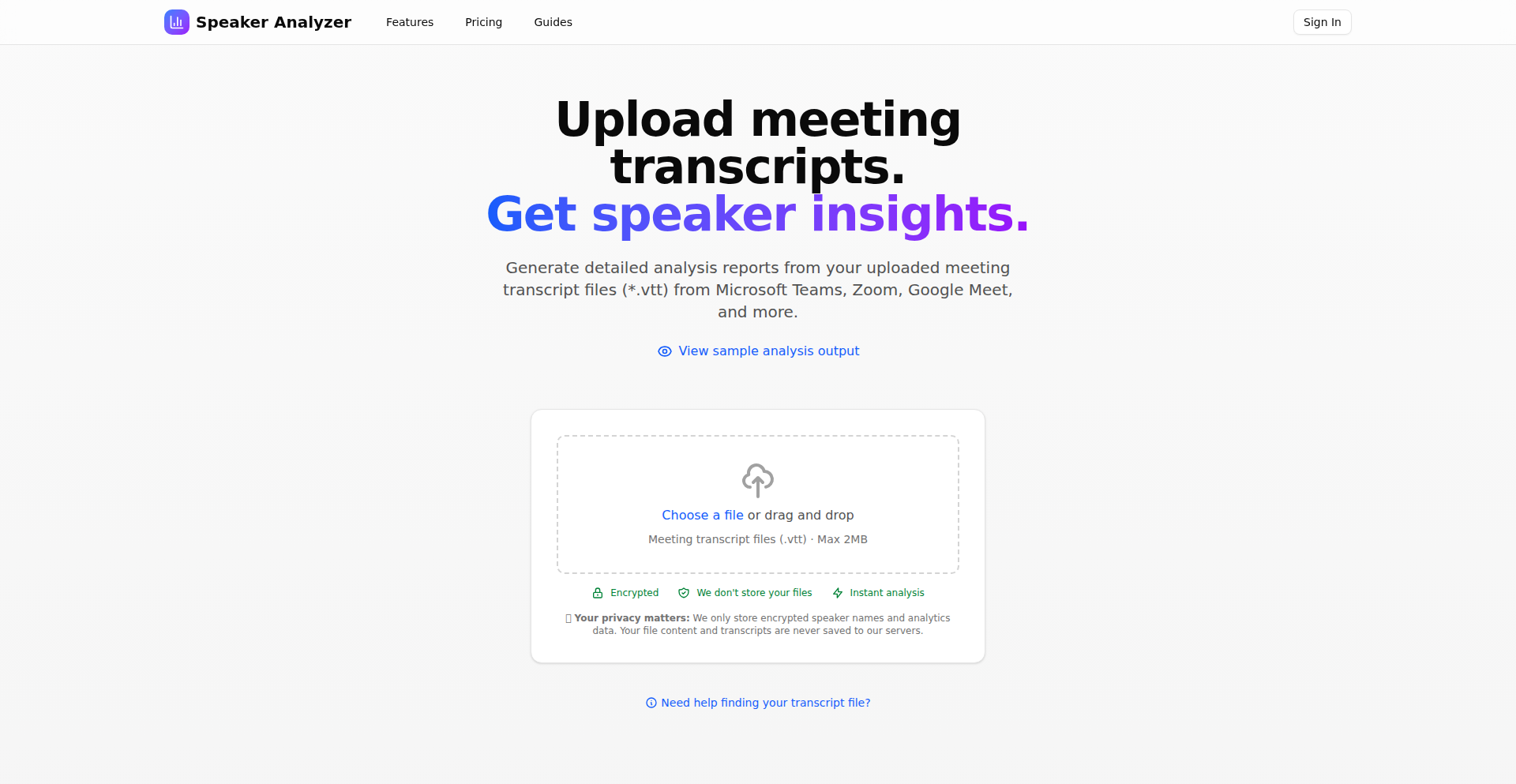
Author
mbosch
Description
This project is a privacy-first tool that analyzes meeting transcript files (.vtt) to provide actionable insights on speaker participation. It addresses the common need to understand conversation distribution, identify who speaks the most or least, and track speaking time per person, all processed locally without storing sensitive transcript data.
Popularity
Points 2
Comments 0
What is this product?
HackerSpeak Insight Engine is a web application that takes your meeting transcript files, typically generated from platforms like Zoom, Teams, or Google Meet, and uses natural language processing (NLP) techniques to break down who spoke, for how long, and their overall contribution to the conversation. The innovation lies in its privacy-conscious design, processing data directly in your browser (in-memory) and never uploading or storing the raw transcript text. It provides a clear, visual representation of speaking patterns, helping users understand meeting dynamics. The core idea is to bring data-driven clarity to often subjective meeting experiences.
How to use it?
Developers can use HackerSpeak Insight Engine by visiting the website, dragging and dropping their `.vtt` transcript file directly into the application interface. The tool then processes this file client-side, meaning your data stays on your machine. Within seconds, you'll see a dashboard with various analytics like speaking time per individual, word counts, participation percentages, and visual charts showing turn-taking patterns. This allows for quick evaluation of meeting fairness and engagement. For more advanced use cases, premium features offer export options to CSV or JSON formats, enabling integration into custom reporting pipelines or further programmatic analysis.
Product Core Function
· Speaking time per person: Analyzes transcript timestamps to calculate the total duration each participant spoke, providing a quantitative measure of individual contribution. This helps answer 'did I talk too much?' or 'was everyone heard?'
· Word counts and participation percentages: Estimates the number of words spoken by each participant and translates this into a percentage of the total conversation, offering another layer of understanding participation balance. This is useful for assessing equity in speaking opportunities.
· Turn-taking patterns: Maps out the sequence of speakers, revealing how often participants interrupted or passed the floor, giving insight into conversational flow and potential dominance. This can highlight issues like frequent interruptions or passive listening.
· Visual breakdowns and charts: Presents the analyzed data in easy-to-understand formats like bar charts and pie charts, making complex participation data accessible at a glance. This visual clarity helps quickly grasp meeting dynamics without needing to sift through raw numbers.
· Most active / least active participants identification: Directly highlights individuals who contributed the most and least speaking time, simplifying the identification of vocal participants and those who may need encouragement to speak. This is a direct way to identify potential engagement gaps.
· Privacy-focused processing: Ensures that transcript files are processed in-memory and never stored, and only encrypted speaker names and analytics are saved, with no transcript text retained. This is critical for teams concerned about data security and confidentiality, providing peace of mind that sensitive meeting discussions are not compromised.
Product Usage Case
· Team lead analyzing a project kickoff meeting to ensure all team members had an equal opportunity to voice their ideas and concerns, using speaking time and word count metrics to identify quieter members who might need proactive engagement. This helps foster a more inclusive team environment from the start.
· Remote worker evaluating their own participation in a critical client presentation, using the turn-taking patterns and speaking time analysis to understand if they dominated the conversation or if their contributions were well-timed. This allows for self-improvement in communication skills.
· HR department reviewing meeting dynamics in cross-functional team syncs to identify potential biases in speaking distribution, using the 'most active/least active' lists and participation percentages to flag teams where certain voices might be consistently marginalized. This supports efforts to create a more equitable workplace.
· Developer exporting meeting analytics in JSON format to integrate into a custom dashboard that tracks team productivity and communication efficiency over time, enabling data-driven improvements to meeting protocols. This automates reporting and provides longitudinal insights.
74
Option P&L Visualizer Pro
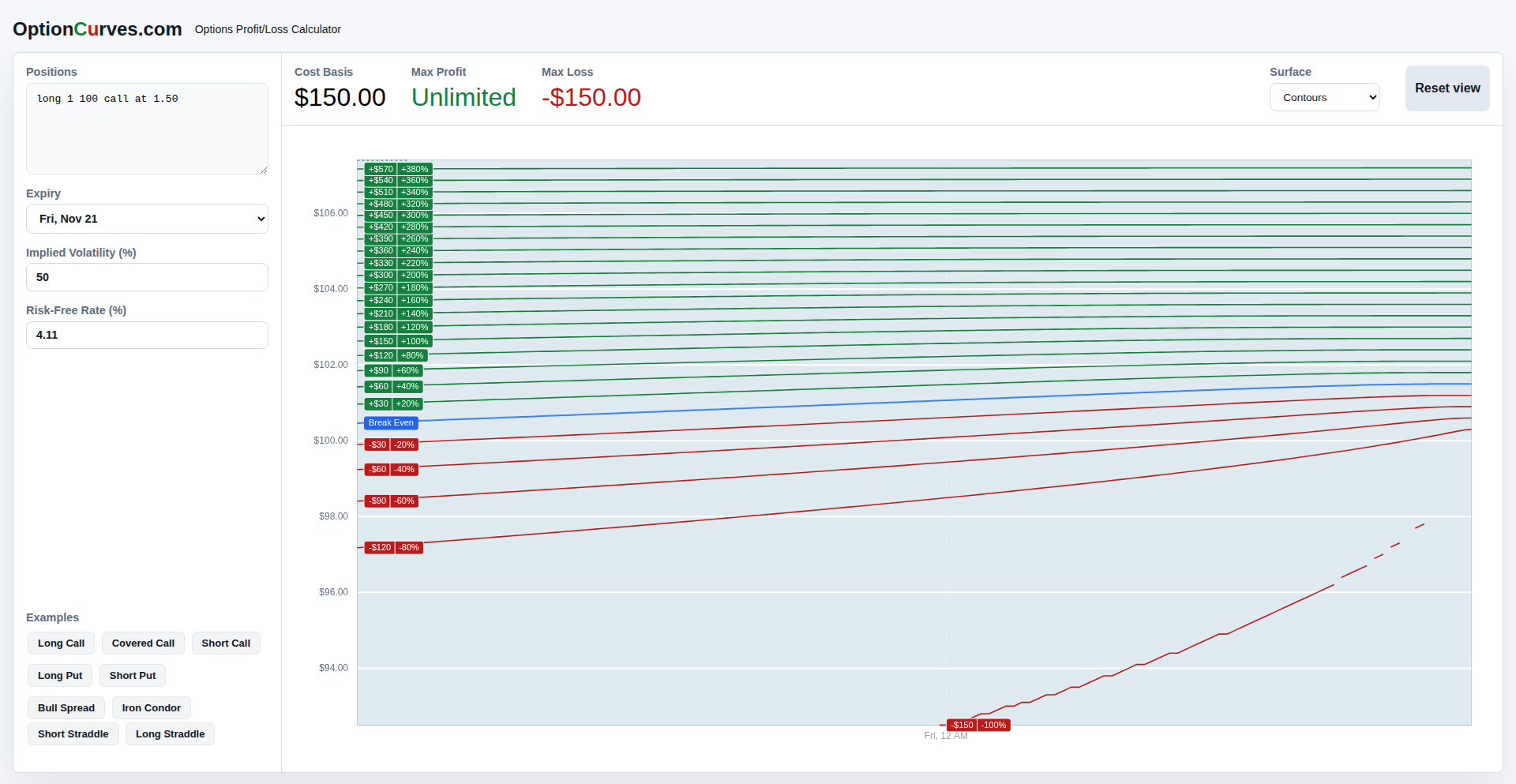
Author
artursapek
Description
This project offers a web-based tool to visualize the Profit and Loss (P&L) of options trading strategies. It tackles the complexity of options pricing by providing an intuitive graphical representation, allowing traders to quickly understand potential outcomes under different market scenarios. The innovation lies in its direct, interactive visualization of multi-leg option strategies, simplifying complex financial modeling for the average trader.
Popularity
Points 2
Comments 0
What is this product?
This is an interactive web application that visualizes the financial outcomes (Profit & Loss) of options trading strategies. It uses mathematical models, likely Black-Scholes or similar, to calculate theoretical option prices and their corresponding P&L. The core innovation is translating complex option Greeks and expiration value calculations into easy-to-understand charts, allowing users to see how their potential profit or loss changes based on stock price, time decay, and volatility. So, what's in it for you? It demystifies complex financial instruments, helping you make more informed trading decisions by clearly seeing potential gains and losses before committing capital.
How to use it?
Developers can use this project as a starting point or integrate its core visualization components into their own trading platforms or analytical tools. It likely involves inputting option details such as strike price, expiration date, strategy type (e.g., calls, puts, spreads), and current underlying asset price. The application then renders interactive charts showing the P&L curve. For integration, one might leverage its frontend libraries (if open-sourced) or API endpoints (if provided) to embed P&L visualizations within existing dashboards or automated trading systems. So, what's in it for you? You can build custom trading tools or enhance existing ones with powerful, visual P&L analysis, making your applications more insightful for traders.
Product Core Function
· Interactive P&L Chart Generation: Calculates and displays the profit and loss of an options strategy across a range of underlying asset prices. This provides immediate visual feedback on risk and reward. So, what's in it for you? You can quickly assess the potential profitability of your trades without manual calculations.
· Multi-Leg Strategy Support: Ability to visualize complex options strategies involving multiple calls and puts (e.g., iron condors, strangles). This is crucial as most real-world strategies are not single-leg. So, what's in it for you? Understand the intricate payoff profiles of sophisticated trading strategies.
· Greeks Visualization (Implied): Likely incorporates underlying calculations for key 'Greeks' like Delta, Gamma, Theta, and Vega, which influence option prices and P&L. While not always directly plotted, their impact is reflected in the P&L curve's shape. So, what's in it for you? Gain insights into how factors like market movement, time, and volatility affect your trade's value.
· Parameter Sensitivity Analysis: Allows users to adjust parameters like expiration date, strike prices, and even volatility (if implemented) to see how these changes affect the P&L. So, what's in it for you? Experiment with different trading scenarios and understand how to adjust your strategy based on market expectations.
Product Usage Case
· A retail trader developing a personal dashboard for managing their options portfolio. They can use this tool to quickly visualize the P&L of a newly entered bull call spread to understand its upside potential and downside risk. So, what's in it for you? Make faster, more confident decisions about whether to enter or exit a trade by seeing its projected financial outcome.
· A quantitative analyst building an automated options trading bot. They can integrate the P&L visualization logic to backtest different strategy parameters and ensure the visualized P&L aligns with their algorithmic trading signals before live deployment. So, what's in it for you? Reduce the risk of deploying a flawed trading strategy by visually confirming its expected performance.
· A financial educator creating learning materials to explain options trading to beginners. They can use the interactive charts to demonstrate how simple put and call options, and then more complex spreads, behave under different market conditions. So, what's in it for you? Learn complex financial concepts through clear, visual examples, making it easier to grasp.
· A fintech startup looking to add advanced trading analytics to their platform. They can leverage the core P&L calculation engine and visualization components to provide their users with sophisticated options strategy analysis capabilities. So, what's in it for you? Offer your users cutting-edge tools that enhance their trading experience and analytical power.
75
Sonets: Contextual Code Snippet Orchestrator
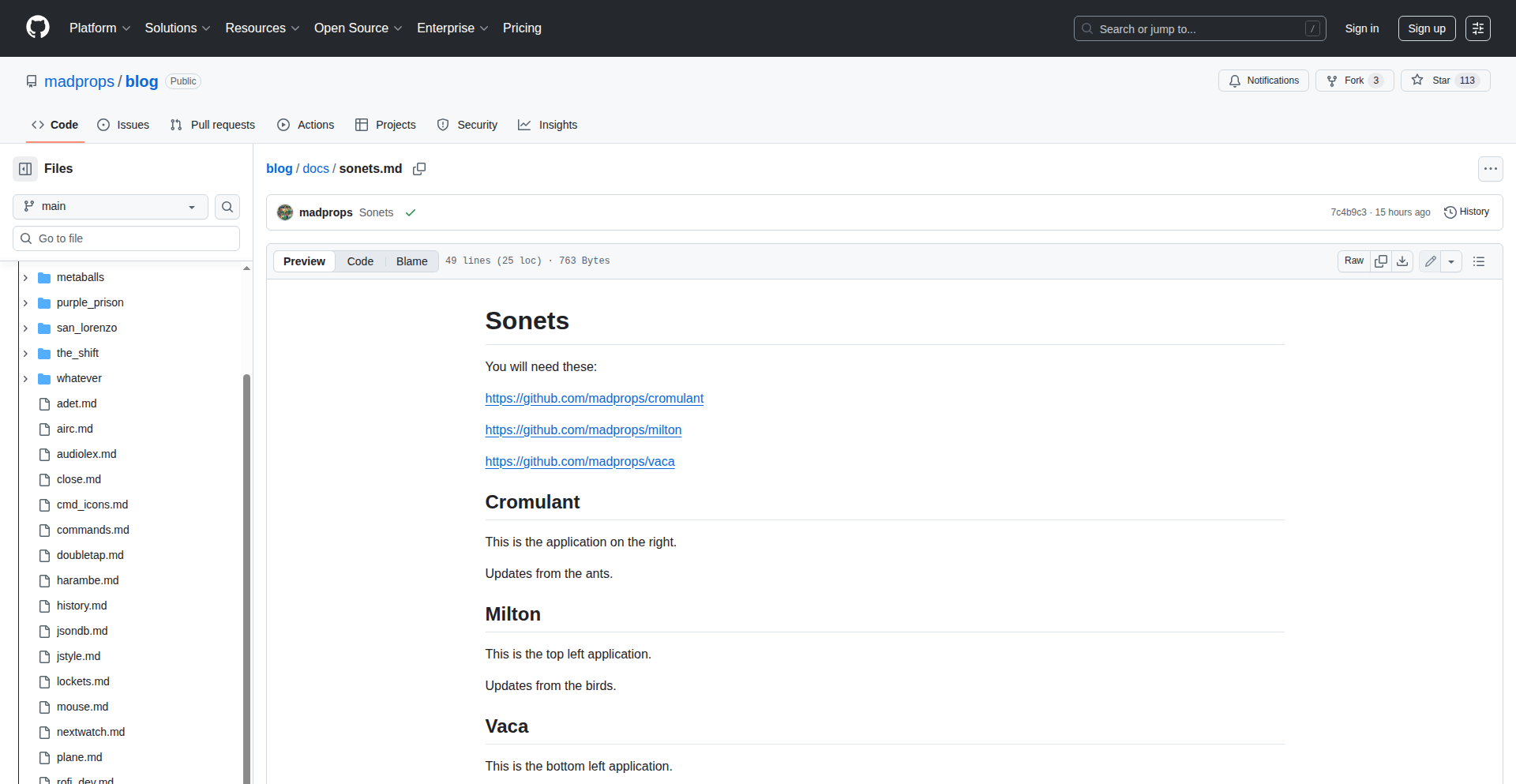
Author
caliweed
Description
Sonets is a command-line tool that intelligently retrieves and presents relevant code snippets based on your current coding context. It analyzes your active editor and project to surface snippets from your personal knowledge base or public sources, solving the problem of context switching and reinventing the wheel for common coding tasks. This innovation lies in its proactive, context-aware approach to code retrieval, reducing developer friction and promoting code reuse.
Popularity
Points 2
Comments 0
What is this product?
Sonets is a smart assistant for developers that fetches code snippets exactly when and where you need them. Instead of manually searching through your notes, bookmarks, or Stack Overflow, Sonets understands what you're currently working on in your code editor and suggests relevant code examples. It uses a combination of local file analysis and potentially natural language processing to infer your intent, then pulls from a curated collection of your own saved snippets or even public code repositories. The core innovation is its ability to act as a proactive, context-aware knowledge retrieval system, acting like a highly efficient pair programmer who always has the right reference handy. This means less time searching and more time coding.
How to use it?
Developers can integrate Sonets into their workflow by installing it as a command-line tool. Once installed, you'd typically configure Sonets to watch specific directories containing your personal code snippets or integrate it with services that manage your coding knowledge. When you're working in your code editor and need a piece of code—perhaps a common function, an API call pattern, or a configuration snippet—you can invoke Sonets. It will then present you with a list of relevant suggestions. You can then easily copy-paste or even directly insert the snippet into your code. Think of it as a supercharged autocomplete, but for your own curated knowledge base.
Product Core Function
· Contextual Snippet Retrieval: Sonets analyzes your current code file and project structure to intelligently identify and suggest relevant code snippets, saving you the mental overhead of remembering or searching for common patterns. This directly translates to faster development cycles.
· Personal Knowledge Base Integration: It allows you to build and manage your own repository of code snippets, ensuring that your most frequently used or important pieces of code are readily accessible. This promotes consistency and efficiency within your projects.
· Proactive Suggestion Engine: Sonets doesn't just wait for you to ask; it can actively suggest snippets as you type or navigate your code, helping you discover useful patterns you might have forgotten. This can spark new ideas and prevent redundant coding.
· Seamless Editor Integration: Designed to work with your existing development environment, Sonets aims to minimize disruption and maximize productivity by making code snippet access feel like a natural extension of your coding process. This reduces the friction of context switching.
· Smart Source Analysis: It uses techniques to understand the surrounding code, enabling it to provide more accurate and tailored snippet suggestions, rather than generic results. This ensures the snippets you get are truly helpful for your immediate task.
Product Usage Case
· When developing a new API client and you need to remember the exact structure for making a POST request with authentication headers. Sonets, recognizing the API call pattern, would suggest your pre-saved snippet for authenticated POST requests, saving you from looking up documentation or previous code examples.
· While refactoring a complex function, you need a common utility like a deep object comparison. Sonets would detect the need for such a utility and present your own well-tested comparison function, ensuring code quality and reducing the risk of errors.
· When setting up a new project with a familiar database connection pattern. Sonets can recognize the context of database configuration files and offer your standard connection string snippet, speeding up project bootstrapping and ensuring correct setup.
· You're working with a specific framework and need to implement a common component, like a modal dialog. Sonets can analyze the framework you're using and suggest your most efficient and well-structured modal component snippet, making UI development faster and more consistent.
76
SemanticsAV: AI-Powered Logic-Based Linux Malware Scanner

Author
mf-skjung
Description
SemanticsAV is an innovative, privacy-focused malware detection engine for Linux that moves beyond traditional signature-based scanning. Instead of just looking for known malware 'fingerprints' (hashes), it uses AI to understand the underlying structural logic and architectural patterns of malicious executables (PE and ELF formats). This makes it far more effective against modern, evasive malware that uses packing or obfuscation. It operates entirely offline, ensuring data privacy, and boasts constant-time scanning performance.
Popularity
Points 2
Comments 0
What is this product?
SemanticsAV is a new type of antivirus for Linux. Traditional antiviruses work like a detective looking for known criminals by their photos (signatures). If the criminal changes their appearance (packing or obfuscation), the old photo is useless. SemanticsAV is like a detective who understands criminal behavior patterns. It analyzes the 'thinking' and 'structure' of programs to identify malicious intent, even if the program tries to hide its identity. This AI-driven approach makes it much better at catching new and sneaky malware. It's designed to be private, running only on your computer without sending any data over the internet. Plus, its scanning speed doesn't slow down as it learns about more threats.
How to use it?
Developers can integrate SemanticsAV into their Linux systems and workflows. The command-line interface (CLI) is open-source, allowing for scripting and automation. For example, you can use it in CI/CD pipelines to scan newly compiled binaries for malicious code before deployment, or set up automated scans on servers. While the core detection engine is a closed-source binary for intellectual property protection, its offline nature and lack of network capabilities ensure user privacy. You can interact with it using simple commands to scan files or directories, providing a robust security layer for your Linux environment.
Product Core Function
· AI-Native Threat Detection: Utilizes AI to analyze architectural patterns and logic within PE and ELF files, identifying sophisticated malware that evades signature-based detection. This means better protection against hidden threats.
· Privacy-First, Offline Operation: The engine has no network connectivity, performing all scans locally on your CPU. This guarantees that your sensitive data and system information remain private and secure.
· Constant-Time Scanning Performance: Unlike traditional AVs that can slow down as their threat database grows, SemanticsAV's scan speed remains consistent regardless of the number of detected threats, ensuring efficient and predictable performance.
· Free for All Uses: Available for free for both personal and commercial use, lowering the barrier to entry for robust Linux security.
Product Usage Case
· Automated CI/CD Security Scans: A developer can integrate SemanticsAV into their continuous integration and continuous delivery pipeline to automatically scan application binaries for malware before they are released to production. This prevents the accidental deployment of compromised code, solving the problem of ensuring code integrity in automated build processes.
· Server Hardening and Monitoring: System administrators can deploy SemanticsAV on their Linux servers to perform regular, scheduled scans of critical system files and directories. If a server is compromised by an advanced persistent threat that bypasses traditional security measures, SemanticsAV can detect the malicious logic, solving the problem of maintaining server security against sophisticated attacks.
· Research and Development of Secure Software: Security researchers and developers building security-sensitive applications can use SemanticsAV to audit their own code or analyze suspicious files. By understanding how SemanticsAV identifies malicious patterns, they can improve their software's resilience against malware, addressing the challenge of proactively building more secure software.
77
JS Time Weaver
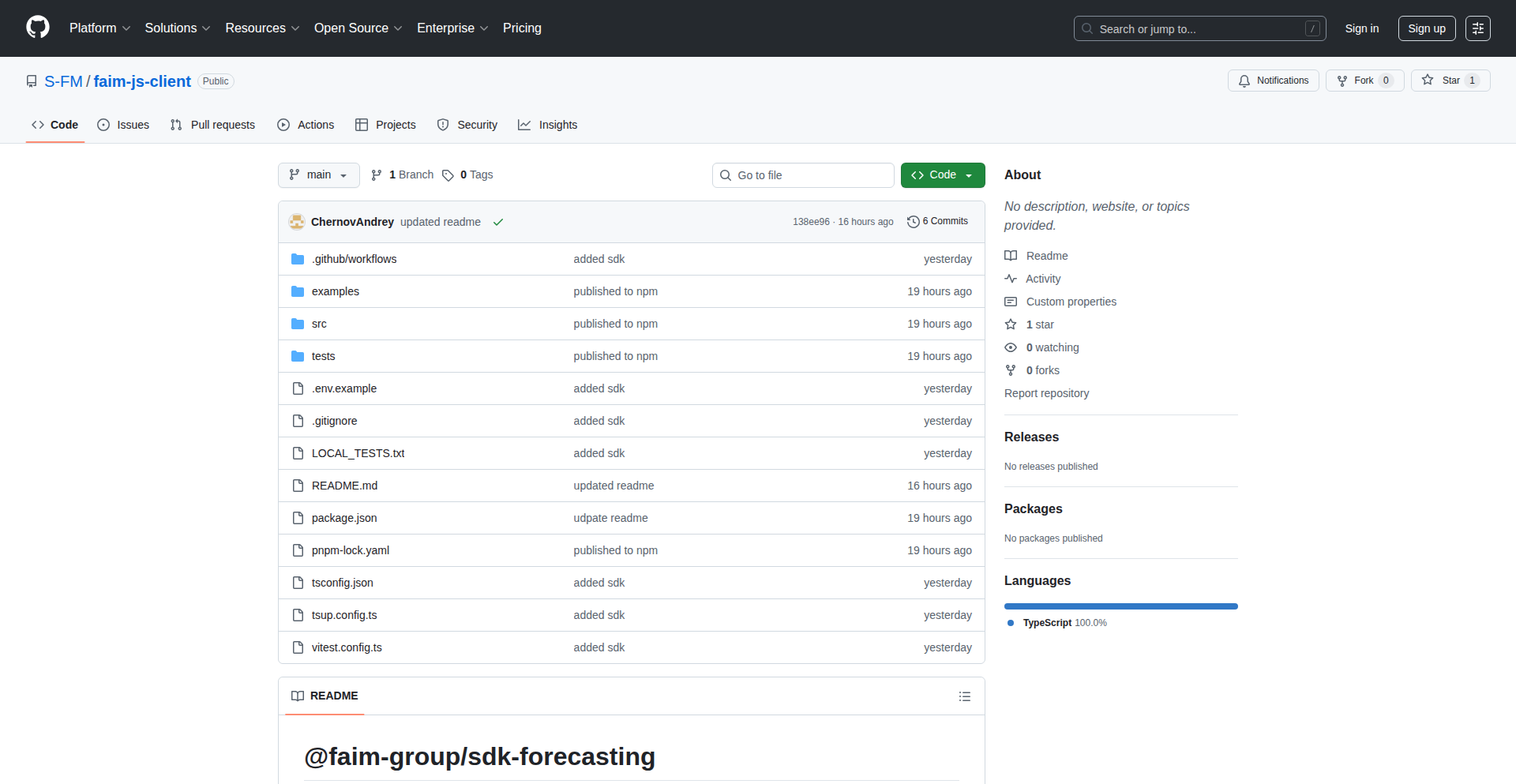
Author
ChernovAndrei
Description
A JavaScript SDK that enables zero-shot time-series forecasting in any JavaScript or TypeScript environment. It leverages advanced foundation models like Chronos2 (from AWS) and TiRex (from NXAI) to predict future trends from raw numerical data without requiring model training, preprocessing, or dedicated hosting. This means developers can easily integrate powerful forecasting capabilities into web applications, backend services, or automation tools by simply providing an array of numbers and receiving a forecast.
Popularity
Points 2
Comments 0
What is this product?
JS Time Weaver is a client-side JavaScript Software Development Kit (SDK) that allows you to perform time-series forecasting without any prior machine learning expertise or infrastructure setup. It acts as a bridge to powerful pre-trained AI models, specifically Chronos2 from AWS and TiRex from NXAI. The core innovation lies in its 'zero-shot' capability, meaning it can forecast on new, unseen data without needing to be retrained. You feed it a sequence of numbers (like past sales figures, website traffic, or sensor readings), and it intelligently predicts what the next numbers in the sequence are likely to be. This is achieved by abstracting away the complex model interactions and offering a simple API, making advanced AI accessible directly within your JavaScript or TypeScript projects.
How to use it?
Developers can integrate JS Time Weaver into their projects by installing the SDK via npm or yarn. Once installed, they can instantiate the forecaster with their chosen model (Chronos2 or TiRex) and then call a function, passing in their historical time-series data as a simple array of numbers. The SDK handles the communication with the underlying AI models and returns the forecast. This can be used in various scenarios: a web application could display future sales projections to users, a backend service could automate inventory management based on predicted demand, or a workflow automation tool could trigger actions based on forecasted events. The primary benefit is the immediate ability to add predictive intelligence to applications without the overhead of managing AI models.
Product Core Function
· Zero-Shot Time-Series Forecasting: Enables immediate forecasting on new data without retraining models. This saves significant time and resources for developers by allowing them to leverage state-of-the-art AI predictions instantly, making applications more proactive and insightful.
· Integration with Chronos2 and TiRex: Provides access to two powerful foundation models for time-series analysis. This offers flexibility and robustness, allowing developers to choose the model best suited for their specific data and prediction needs, leading to potentially more accurate forecasts.
· JavaScript/TypeScript SDK: Offers a native and convenient way to incorporate forecasting into web applications, Node.js backends, and other JavaScript environments. Developers can work within their familiar ecosystem, streamlining development and reducing the learning curve for integrating AI.
· Simplified API for Raw Numeric Input: Accepts data as simple numerical arrays, abstracting away complex data preprocessing and model input formats. This makes it incredibly easy for developers to feed their data into the forecasting engine, focusing on the insights rather than the technicalities of AI model interaction.
Product Usage Case
· E-commerce Website: A developer can use JS Time Weaver to forecast future product sales based on historical sales data. This helps in inventory management, marketing campaign planning, and optimizing resource allocation, answering 'What do we need to stock and when?'
· IoT Sensor Data Analysis: In a web dashboard for industrial equipment, JS Time Weaver can forecast future sensor readings (e.g., temperature, vibration). This allows for proactive maintenance scheduling and anomaly detection, preventing potential failures and answering 'Will this machine fail soon?'
· Financial Dashboard: A developer can integrate JS Time Weaver into a financial application to forecast stock prices or currency fluctuations based on historical market data. This can inform investment strategies and risk management, answering 'What is the likely market trend?'
· Web Traffic Prediction: For a website owner, JS Time Weaver can forecast future website visitor numbers. This helps in capacity planning for servers and optimizing content delivery strategies, answering 'How many visitors can we expect next week?'
78
ProteinShot-AI

Author
aakiverse
Description
This project reinvents personal nutrition by leveraging an AI-driven approach to solve the fundamental inconvenience of protein intake. The core innovation is a 100ml drinkable shot delivering 25g of protein with only 100 calories, zero sugar, fat, and carbs. It addresses the common challenge of people failing to meet their protein goals due to the time and effort required for traditional protein sources. The 'AI' in the name signifies a forward-thinking, data-informed approach to nutritional solutions.
Popularity
Points 2
Comments 0
What is this product?
ProteinShot-AI is a novel nutritional product designed for immediate and convenient protein consumption. It's a compact, 100ml liquid shot that packs a significant 25 grams of high-quality protein, all while maintaining a low calorie count of 100 and containing zero sugar, fat, or carbohydrates. The technical insight behind this is to abstract away the preparation and consumption friction associated with traditional protein sources like powders or whole foods. By focusing on a highly concentrated, ready-to-drink format, it removes a major barrier to consistent protein intake, making it easier for individuals to achieve their dietary goals. The 'AI' aspect suggests an underlying optimization process, perhaps in formulation or delivery, informed by nutritional science and user data, ensuring maximum efficacy and minimal metabolic impact.
How to use it?
Developers can integrate ProteinShot-AI into their personal wellness tracking applications or fitness platforms. Imagine a user logging their daily intake in a health app; ProteinShot-AI can be a pre-defined, easily selectable item that accurately represents the nutritional contribution. For developers building habit-forming apps, it offers a simple, low-friction solution for users aiming to boost protein consumption, thereby enhancing adherence to fitness and diet plans. The product's straightforward composition (liquid, 100ml, specific macros) makes it easy to programmatically represent and track, simplifying data integration. Developers can use this to offer a tangible, convenient solution to a common user pain point within their existing digital health ecosystems.
Product Core Function
· High-Density Protein Delivery: Delivers 25g of protein in a small 100ml volume, minimizing gastric load and maximizing bioavailability. This is valuable for users who need significant protein without large meal volumes, offering a quick nutrient boost.
· Calorie-Controlled Nutrition: Contains only 100 calories with zero sugar, fat, and carbohydrates. This provides significant value for individuals managing their caloric intake for weight management or specific dietary regimens, offering guilt-free nutrition.
· Ultra-Fast Consumption: Designed to be drinkable in approximately 3 seconds, eliminating preparation time and mess. This is immensely valuable for busy individuals who struggle to find time for meals or post-workout nutrition, ensuring consistency.
· Convenient Portability: The 100ml format is highly portable and discreet, allowing for easy consumption on-the-go. This offers practical value for travelers, athletes, or professionals who need to maintain their nutritional intake away from home or a gym.
· Simplified Nutritional Tracking: The precise and consistent macronutrient profile (25g protein, 100 calories, 0g sugar/fat/carbs) makes it incredibly easy to log and track in any nutrition application. This saves users time and reduces tracking errors, improving dietary accuracy.
Product Usage Case
· A fitness app developer can integrate ProteinShot-AI as a 'quick add' option. When a user logs their post-workout recovery, instead of manually entering 'whey protein powder' and its associated measurements, they can simply select 'ProteinShot-AI'. This streamlines the logging process and immediately accounts for 25g of protein and 100 calories, directly addressing the user's need for efficient tracking.
· A diet management platform could offer ProteinShot-AI as a recommended snack or meal replacement for users on low-carb or ketogenic diets. The 'zero carb, zero sugar' attribute is a key selling point. This solves the problem for users struggling to find convenient, high-protein, low-carb options that fit their strict dietary plan.
· A productivity app aimed at high-achieving professionals could feature ProteinShot-AI as a 'brain fuel' option. The quick consumption and sustained energy from protein can be marketed as a way to maintain focus and cognitive function during demanding workdays, solving the problem of mid-day energy slumps.
79
AI Icon Artisan
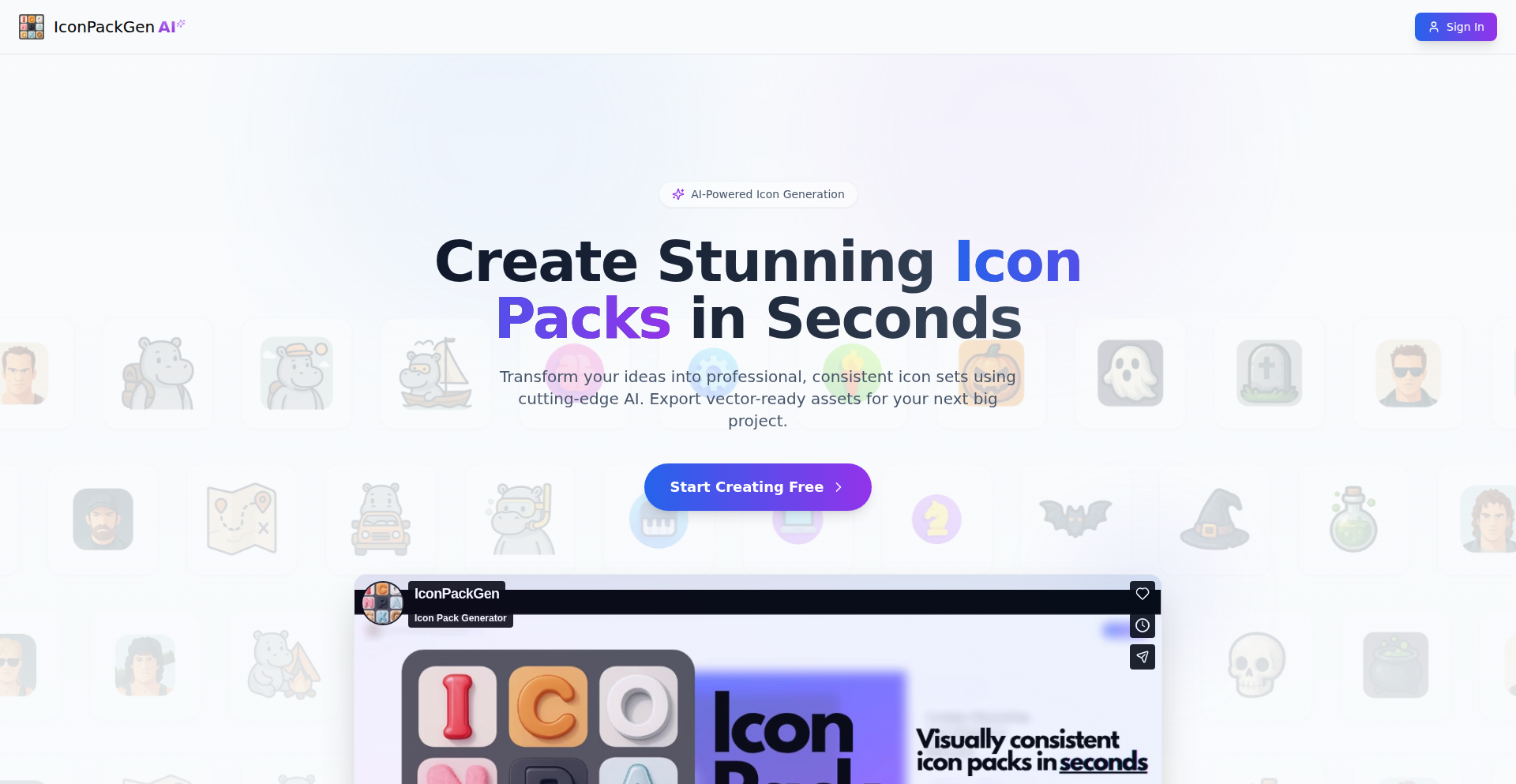
Author
gosu94
Description
IconPackGen is an AI-powered tool designed to generate cohesive and visually consistent icon packs. It tackles the challenge of creating sets of icons that maintain a uniform style, color scheme, and geometric structure, which is often difficult with general AI image generators. This tool is particularly valuable for indie developers and hobbyists who need professional-looking icons quickly and affordably.
Popularity
Points 2
Comments 0
What is this product?
IconPackGen is an AI tool that specializes in generating sets of icons with a consistent visual style. Unlike typical AI image tools that produce individual images, IconPackGen uses a carefully designed process to ensure all icons within a pack look like they belong together. It can either generate icons based on a general theme (like 'minimalist line icons') or by analyzing a reference image to match its style. It can also generate 9 main icons, with optional variations, and even styled text labels and small UI mockups that complement the icon theme. The SVG export is not a simple trace; it uses a secondary AI model for cleaner vectorization. This means you get a complete, stylish set of assets that are ready to use, saving significant design time and cost.
How to use it?
Developers can use IconPackGen by visiting its website. They can either choose a general theme or upload a reference image to guide the AI. For more control, they can provide specific descriptions for each of the nine icons. With a single click, the tool generates the main icons and can also produce variations. The output can be exported in various formats like PNG, WEBP, ICO, and SVG, making integration into different projects straightforward. It's ideal for quickly populating new applications, websites, or internal tools with custom, branded icons, or for refreshing the look of existing projects without the expense of hiring a designer.
Product Core Function
· AI-driven icon pack generation: Creates sets of 9 icons that share a consistent visual style, saving developers the tedious task of designing each icon individually and ensuring brand uniformity.
· Style matching via reference image: Allows users to upload an existing image to dictate the aesthetic for the generated icons, ensuring seamless integration with existing designs or brand guidelines.
· Thematic generation: Offers pre-defined themes (e.g., 'minimal line', 'retro pixel') as starting points, enabling rapid creation of icons for specific project moods or styles without extensive input.
· Detailed control with individual icon descriptions: Provides an option for users to specify exact requirements for each icon, offering a balance between AI automation and precise design direction.
· Multiple export formats (PNG, WEBP, ICO, SVG): Delivers icons in commonly used formats, facilitating easy integration into web, mobile, and desktop applications, with SVG offering scalable vector graphics for crispness at any size.
· AI-powered SVG vectorization: Generates clean, editable SVGs using a dedicated model, avoiding the quality loss often associated with simple image tracing, leading to higher-quality and more versatile assets.
· Consistent illustration generation: Produces sets of illustrations that match the icon style, useful for broader visual branding and UI elements beyond simple icons.
· Styled label generation: Creates text elements that visually complement the icon set, providing a cohesive look for titles, buttons, and other text-based UI components.
· UI mockup generation: Creates small UI component mockups, which can serve as a visual guide for icon design or for rapid prototyping of interface elements.
· Animated GIF export: Transforms static icons into small, engaging animations, adding a dynamic touch to user interfaces or marketing materials.
Product Usage Case
· A solo indie game developer needs a unique set of inventory icons for their new RPG. They use IconPackGen with a 'fantasy pixel art' theme and a few specific descriptions for key items. The tool generates a consistent pack in minutes, significantly speeding up game asset creation and making the game visually cohesive.
· A web startup is launching a new SaaS product and requires a modern, minimalist icon set for their user dashboard. They upload a screenshot of their branding guide to IconPackGen. The AI analyzes the colors and shapes, producing a set of icons that perfectly match the brand's aesthetic, saving the team weeks of design work.
· A developer is building an internal tool for their company and needs icons for various administrative functions. They use IconPackGen with a 'flat, corporate' theme. The tool generates 9 icons and 9 variations, providing ample options. They export them as SVGs and easily integrate them into the web application, enhancing usability and professionalism.
· A hobbyist is creating a custom Android launcher and needs themed icons for popular apps. They use IconPackGen to generate a 'cyberpunk neon' icon pack, using a reference image of their desired color palette. The generated icons are then exported as ICO files for easy use with the launcher, providing a unique visual experience for users.
· A project manager needs to quickly visualize UI elements for a new mobile app concept. They use IconPackGen's UI mockup feature, providing text descriptions. The tool generates basic mockups that help communicate the app's look and feel to the team, and the accompanying icon generation can simultaneously create assets for these mockups.
80
Endpoint Ghost
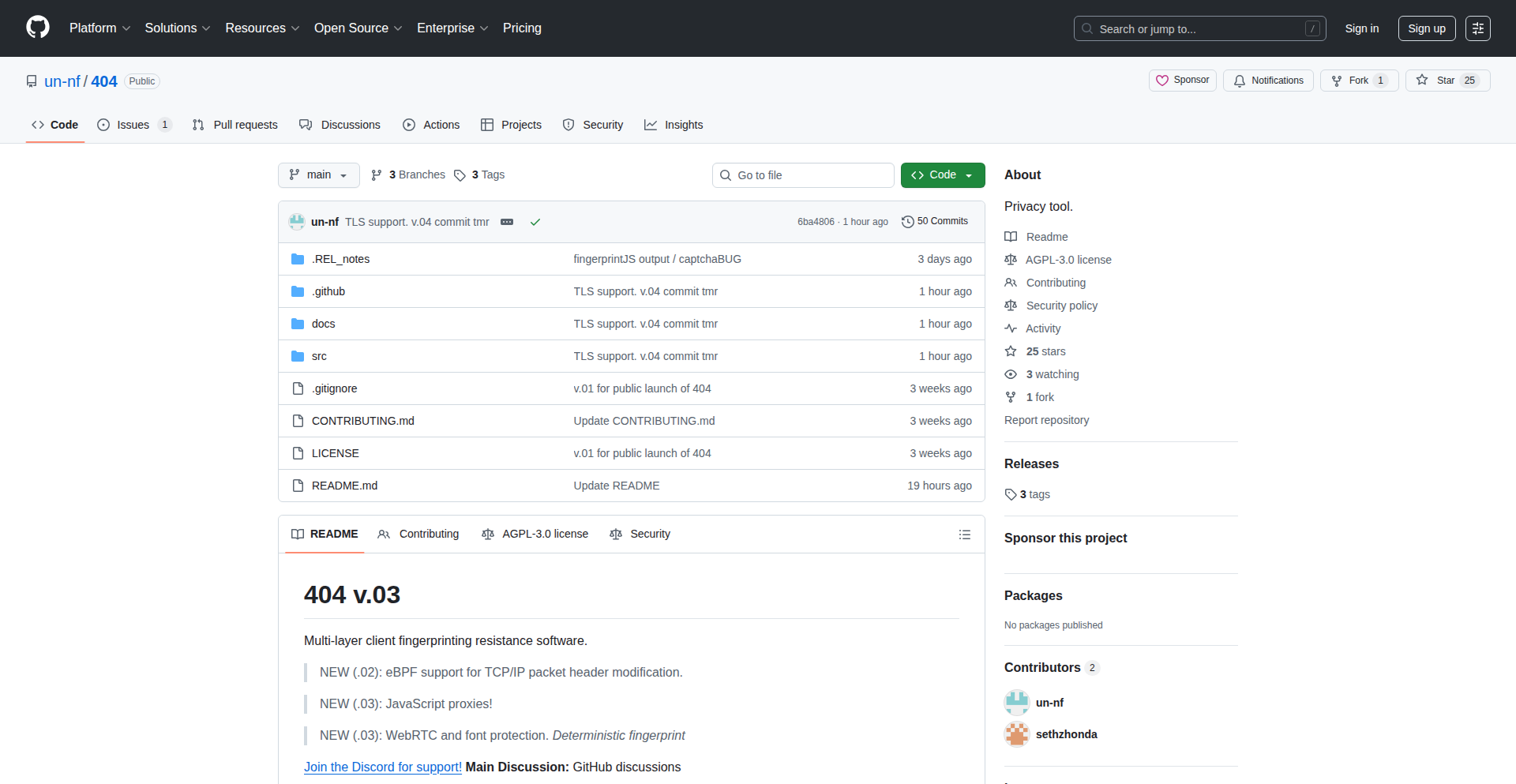
Author
un-nf
Description
Endpoint Ghost is a network solution designed to combat client fingerprinting. It creatively tackles the issue of websites and services identifying and tracking users by their unique browser and device characteristics. The core innovation lies in its ability to inject subtle, randomized variations into the network requests originating from the client, making it significantly harder for servers to create a stable fingerprint. This means more privacy and less unwanted tracking for the end-user.
Popularity
Points 1
Comments 1
What is this product?
Endpoint Ghost is a novel network layer solution that addresses the pervasive problem of client-side fingerprinting. Fingerprinting is a technique where websites and services analyze a user's browser, device, and network configuration (like screen resolution, installed fonts, HTTP headers, etc.) to create a unique identifier, even without cookies. Endpoint Ghost works by introducing dynamic, randomized noise into these identifiable attributes at the network request level. For example, it can subtly alter timing of requests, modify User-Agent strings in a randomized fashion, or introduce minor variations in TLS handshake parameters. By making these characteristics fluctuate with each interaction, it breaks the consistency required for reliable fingerprinting. The technical insight is that many fingerprinting techniques rely on static or predictable attributes. By injecting controlled randomness, Endpoint Ghost disrupts these patterns, effectively making the client appear as a different entity over time, thus preserving user privacy and anonymity.
How to use it?
Developers can integrate Endpoint Ghost into their applications or development workflows to enhance user privacy. This could be as a proxy server that all client traffic passes through, or as a client-side library that modifies outgoing requests before they hit the network. For example, a developer building a privacy-focused web application could deploy Endpoint Ghost as a backend proxy. All user requests would be routed through this proxy, which then applies the fingerprinting countermeasures before forwarding the request to the actual web server. Alternatively, for client-side applications like desktop or mobile apps, a developer could embed an Endpoint Ghost module that operates directly on the device, subtly altering network packet characteristics. The use case is simple: anytime you want to prevent websites or services from building a persistent profile of your users based on their technical characteristics, you'd leverage Endpoint Ghost.
Product Core Function
· Dynamic Request Header Manipulation: Randomizes or subtly modifies headers like User-Agent, Accept-Language, and others that are commonly used for fingerprinting, making the client appear inconsistent to trackers. This provides value by breaking tracking attempts that rely on static header information, offering better anonymity.
· Timing and Latency Obfuscation: Introduces small, randomized delays in network request timing. This helps mask behavioral patterns that can be used for fingerprinting, such as typing speed or mouse movements translated into network activity. The value here is in obfuscating behavioral biometrics-based tracking.
· TLS/SSL Fingerprint Variation: Modifies parameters within the TLS handshake process. Websites can fingerprint based on how a browser initiates a secure connection. By varying these parameters, Endpoint Ghost makes the client's cryptographic fingerprint less stable, adding another layer of privacy. This is valuable for preventing sophisticated network-level tracking.
· Network Packet Parameter Randomization: Introduces minor, randomized variations in network-level packet attributes (e.g., TCP options). This is a more advanced technique that can foil even deeper network inspection methods. The value lies in providing robust protection against advanced fingerprinting methods that operate at the packet level.
Product Usage Case
· A developer building a content aggregation platform wants to protect their users from being tracked by individual content providers. By integrating Endpoint Ghost as a proxy, user requests to fetch content are anonymized, preventing content providers from building persistent profiles of the platform's users. This solves the problem of users being profiled and potentially targeted with personalized advertising based on their browsing habits across different sites.
· A cybersecurity researcher is investigating novel fingerprinting techniques. They can use Endpoint Ghost to simulate how an endpoint might evade these techniques, understanding the effectiveness of different countermeasures. This allows for the development of better, more resilient privacy solutions by testing against emerging threats.
· A user concerned about their online privacy wants to prevent advertising networks and data brokers from compiling detailed profiles of their internet activity. By running Endpoint Ghost as a local proxy on their machine, their browser requests are subtly altered, making it significantly harder for these entities to track them across the web. This directly addresses the user's need for a more private browsing experience and reduced ad targeting.
81
RAG API Weaver
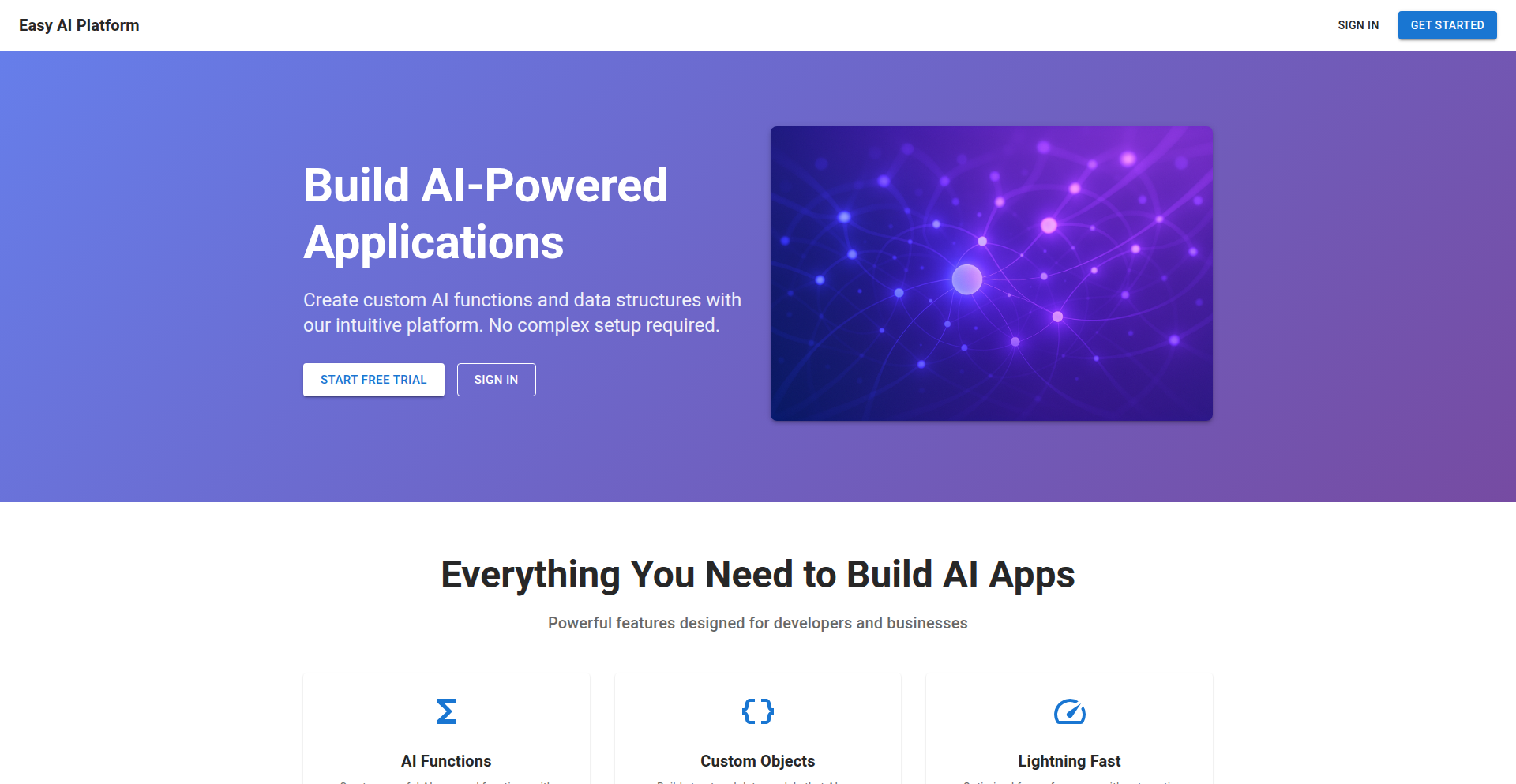
Author
aebranton
Description
A tool that simplifies building AI chatbots and structured APIs by leveraging custom Retrieval-Augmented Generation (RAG) knowledge. It tackles the challenge of grounding AI responses in specific, user-defined data, making it easy to integrate domain-specific knowledge into conversational AI and API endpoints. This offers a practical way to build more accurate and context-aware AI applications.
Popularity
Points 1
Comments 1
What is this product?
This project is a framework designed to make it straightforward to create AI chatbots and programmatic APIs that are powered by your own data. It uses a technique called Retrieval-Augmented Generation (RAG). Think of RAG as giving an AI a personalized library of information to consult before answering a question or fulfilling a request. Instead of relying solely on its general training, the AI first 'retrieves' relevant snippets from your custom knowledge base, and then 'generates' an answer based on both its general knowledge and this retrieved context. The innovation lies in its simplified approach to managing this knowledge and integrating it seamlessly into both chatbot dialogues and structured API responses, making complex AI applications much more accessible.
How to use it?
Developers can use RAG API Weaver to quickly prototype and deploy AI-powered features. You would typically provide your custom knowledge base (e.g., documents, FAQs, databases) to the tool. The framework then handles the indexing and retrieval mechanisms. You can then define how this knowledge interacts with your chatbot logic or how it's exposed as an API endpoint. This allows you to build applications where users can ask natural language questions and receive precise answers derived from your specific data, or where other services can programmatically query your knowledge base through a well-defined API.
Product Core Function
· Custom Knowledge Ingestion and Indexing: Enables developers to easily load and organize their private data, such as documents or databases, into a format that the AI can efficiently search. This is valuable because it ensures AI responses are based on accurate, up-to-date information, rather than generic knowledge, leading to more relevant and trustworthy outputs.
· Retrieval-Augmented Generation (RAG) Pipeline: Implements the core RAG logic, allowing the AI to fetch relevant information from the custom knowledge base before generating a response. This is crucial for creating AI that can provide specific answers to domain-specific questions, solving the problem of AI hallucination and improving the accuracy of its outputs for specialized use cases.
· Structured API Generation: Provides a mechanism to expose AI-driven insights and functionalities through standard API endpoints (e.g., REST). This allows other applications or services to integrate with your AI capabilities programmatically, making it easy to build complex systems that leverage AI without requiring users to interact through a chat interface.
· Chatbot Integration Framework: Offers tools and patterns for building conversational AI interfaces that are grounded in the custom knowledge base. This is beneficial for creating intelligent chatbots that can answer user queries accurately and consistently, enhancing customer support, internal knowledge management, and user engagement.
Product Usage Case
· Building an internal knowledge base chatbot for a company: A developer could use RAG API Weaver to create a chatbot that answers employee questions about HR policies, IT support, or project documentation. By feeding the company's internal documents into the system, the chatbot can provide precise answers, reducing the burden on support staff and improving employee efficiency.
· Developing a product recommendation API powered by user reviews: A company could use this tool to build an API that takes user queries about products and returns personalized recommendations based on their existing product descriptions and customer reviews. This allows for more sophisticated and data-driven product discovery features on an e-commerce platform.
· Creating an AI assistant for a specific industry: A developer could train RAG API Weaver on industry-specific research papers and reports to build an AI assistant that helps professionals find and summarize relevant information. This accelerates research and development by providing quick access to specialized knowledge.
82
OpenHands Agent SDK: Code-Driven Conversational AI
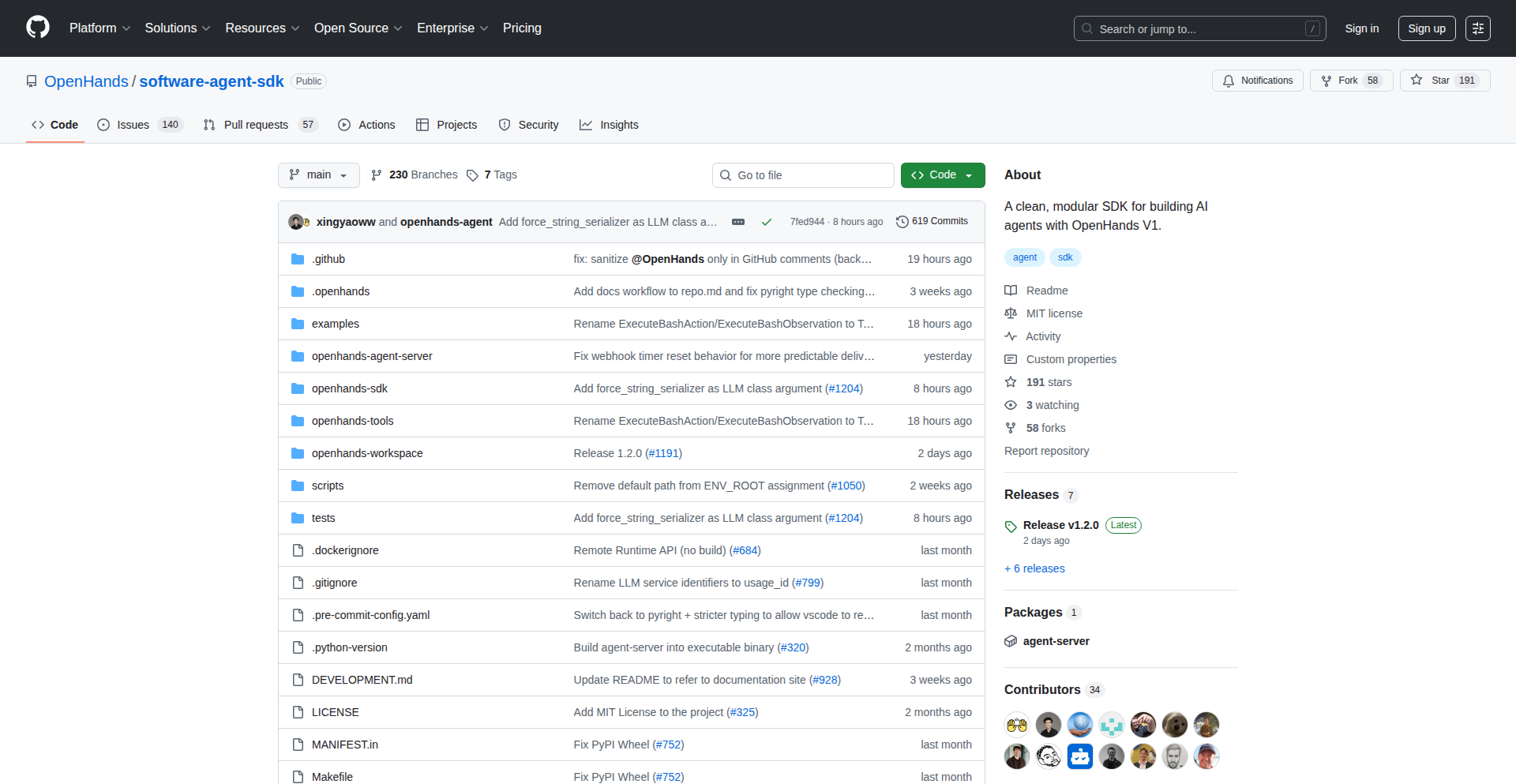
Author
rbren
Description
OpenHands Agent SDK is a novel framework that empowers developers to build sophisticated conversational AI agents by programmatically defining their logic and state transitions. It moves beyond simple prompt engineering by offering a structured approach to agent development, allowing for complex reasoning, tool integration, and dynamic interaction management. The core innovation lies in its ability to translate abstract behavioral intentions into executable code, making AI agents more predictable, controllable, and extensible.
Popularity
Points 2
Comments 0
What is this product?
OpenHands Agent SDK is a software development kit designed for creating advanced AI agents. Instead of just telling an AI what to do with text prompts, this SDK allows developers to define the agent's behavior using code. Think of it like giving the AI a blueprint and a set of instructions it can follow, rather than just asking it questions. This means developers can create agents that have memory, can use different tools (like searching the web or accessing a database), and can manage conversations in a structured, predictable way. The innovation is in bridging the gap between high-level AI capabilities and deterministic software execution, making AI agents more like reliable software components.
How to use it?
Developers can integrate OpenHands Agent SDK into their existing projects to build custom AI agents. It typically involves defining agent 'skills' or 'tools' as code modules, setting up the agent's state machine to manage conversational flow, and then orchestrating these components within the SDK. For example, you could use it to build a customer support bot that can access your company's knowledge base, a personal assistant that can manage your calendar and send emails, or an analytical tool that can process data and generate reports. The SDK provides the framework to connect these capabilities, allowing the AI to intelligently decide which tool to use and how to respond based on the conversation's context. So, this helps you build smarter, more capable AI assistants for your specific needs.
Product Core Function
· Programmable State Management: Allows developers to define explicit conversation flows and agent states using code, ensuring predictable behavior and easier debugging. The value is in building reliable AI applications, not just hoping for the best with natural language.
· Tool Integration Framework: Provides a structured way to integrate external tools and APIs (like databases, search engines, or other software) into the AI agent's capabilities, allowing it to perform actions beyond just generating text. This means your AI can do things, not just talk.
· Intent-Driven Execution: Enables agents to interpret user intentions and execute specific code-based logic or tool calls, leading to more accurate and action-oriented responses. The value is in making AI agents actually useful for tasks.
· Extensible Skill System: Developers can create and add custom 'skills' or functionalities to the AI agent, allowing for highly tailored and specialized AI applications. This is like giving your AI superpowers for your specific problems.
Product Usage Case
· Building a highly reliable customer service chatbot that can access order history from a database and guide users through troubleshooting steps by calling specific API endpoints. This solves the problem of generic chatbots failing to provide concrete assistance.
· Developing a data analysis assistant that can ingest user queries, query a data warehouse, perform calculations using Python scripts within the agent, and present findings in natural language. This provides a powerful, code-driven way to interact with data.
· Creating a personal productivity agent that can manage calendar events by interacting with Google Calendar API, set reminders by calling system notifications, and compose draft emails using a language model. This automates complex personal task management.
83
FontColorPatternGallery
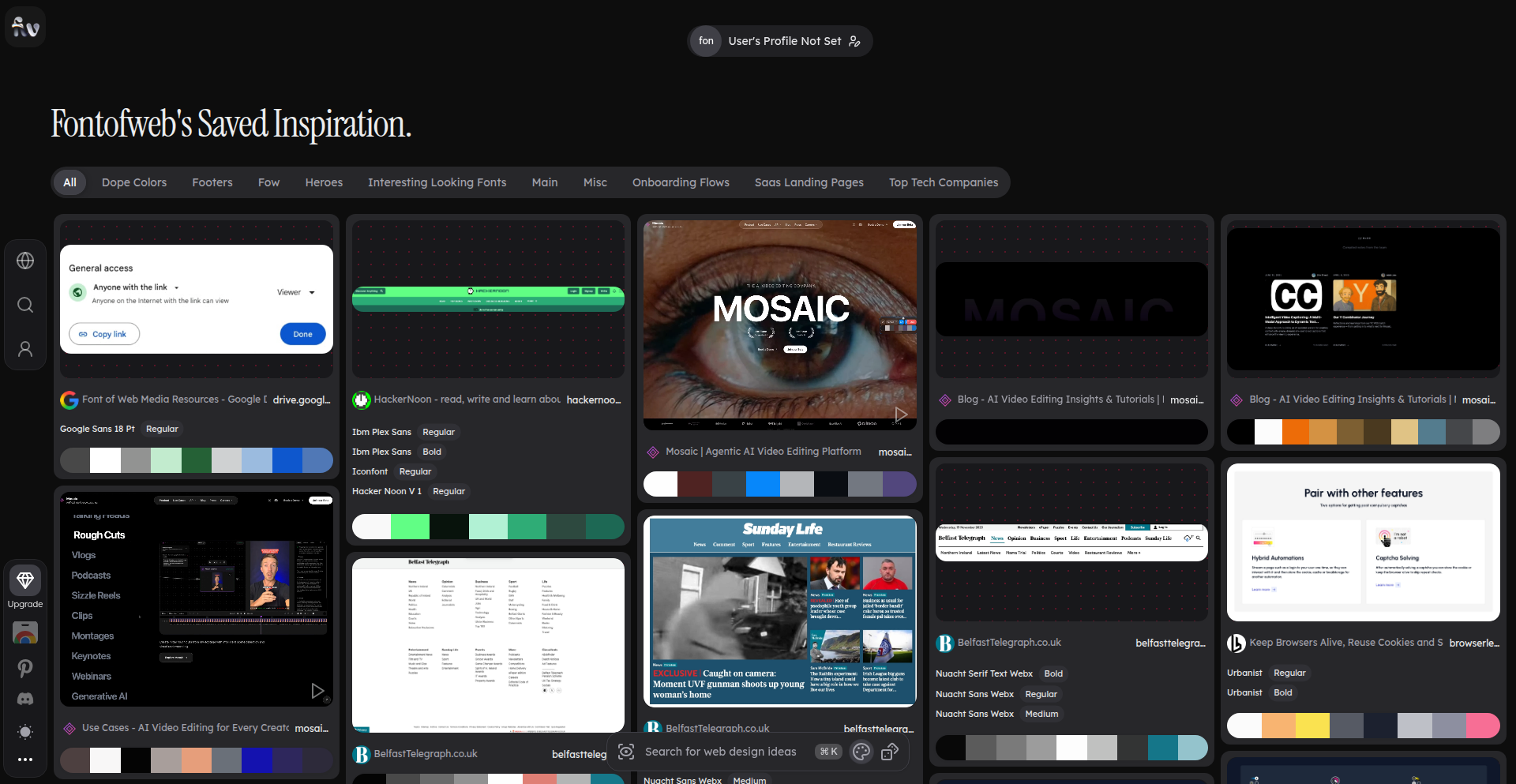
Author
sim04ful
Description
A curated collection of 4,600 website design patterns, meticulously indexed and searchable by the fonts and colors used. This project tackles the challenge of visual design inspiration by offering a unique, data-driven approach, moving beyond simple keyword searches to unlock design patterns based on fundamental visual elements.
Popularity
Points 2
Comments 0
What is this product?
This project is a searchable database of website design patterns, but with a twist. Instead of just categorizing by layout or style, it uses sophisticated image analysis to identify and index the specific fonts and dominant colors present in each design. The innovation lies in its ability to quantify and categorize visual elements that are typically subjective. It's like having a visual DNA for website designs, allowing you to find patterns based on the 'building blocks' of their appearance.
How to use it?
Developers and designers can use this gallery as a powerful visual search engine for design inspiration. If you're looking for website layouts that utilize a specific sans-serif font and a color palette dominated by blues and grays, you can directly query for these criteria. This is useful for rapidly prototyping, finding examples that match a brand's color scheme, or discovering new design trends based on font and color combinations. It can be integrated into design workflows by providing quick access to relevant visual examples, accelerating the ideation phase.
Product Core Function
· Visual Pattern Indexing by Font: Leverages font recognition algorithms to categorize designs based on the typeface used. This helps in finding designs that employ specific typographic styles, aiding in brand consistency and aesthetic research.
· Visual Pattern Indexing by Color: Employs color extraction and analysis techniques to index designs by their dominant color palettes. This is invaluable for designers seeking inspiration that aligns with specific color theories or brand guidelines, enabling quick visual matching.
· Advanced Search and Filtering: Enables users to perform highly specific searches combining font types, font weights, and precise color ranges. This allows for granular exploration of design patterns, moving beyond broad categories to find niche inspirations.
· Scalable Data Ingestion: Designed to handle a large corpus of images (4,600+ patterns), implying an efficient backend for processing and storing visual data. This demonstrates a robust approach to managing large-scale visual assets for analytical purposes.
Product Usage Case
· A designer is tasked with creating a website for a new tech startup that needs to feel modern and trustworthy. They know they want a clean sans-serif font and a primary color of deep blue. Using the gallery, they can search for designs that specifically use popular sans-serif fonts and feature prominent blue hues, quickly finding examples that fit their vision and accelerating the initial design concept phase.
· A front-end developer is working on a project with strict branding guidelines that mandate the use of a particular serif font and a specific shade of green. They can use the gallery to find existing website designs that successfully incorporate this font and color combination, providing concrete examples of how to implement these constraints effectively and avoid common pitfalls.
· A UX researcher wants to understand current trends in website aesthetics. By analyzing the most frequently appearing font and color combinations across the gallery, they can identify emerging patterns and user preferences, informing future design decisions and product strategies.
84
Markdown Presenter

Author
articsputnik
Description
Presenterm is a simple tool that allows you to create beautiful terminal presentations directly from Markdown files. It solves the problem of needing a quick and accessible way to present information without relying on complex presentation software. The core innovation lies in its ability to transform plain text into visually appealing slides rendered within the terminal, leveraging Markdown's simplicity.
Popularity
Points 2
Comments 0
What is this product?
This project is a command-line interface (CLI) tool that takes Markdown files as input and renders them as presentation slides directly in your terminal. The technical idea is to parse Markdown, interpret specific syntax for slide transitions (like horizontal rules or specific headings), and then use terminal capabilities (like color codes and basic formatting) to display each 'slide'. The innovation is in democratizing presentations, making them accessible and easy to create for anyone comfortable with Markdown, and avoiding the overhead of traditional presentation software.
How to use it?
Developers can use Presenterm by first installing it (typically via npm or another package manager). Then, they write their presentation content in a standard Markdown file. They can use Markdown elements like headings, lists, and code blocks. To signify a new slide, they can use horizontal rules (`---`) or specific heading levels. Finally, they run the `presenterm` command followed by the path to their Markdown file in their terminal. This allows for quick, in-place presentations during code reviews, team stand-ups, or even for sharing technical concepts without leaving the command line.
Product Core Function
· Markdown Parsing: Reads and interprets Markdown syntax to structure presentation content. The value is in translating familiar text formatting into visual presentation elements.
· Slide Transition Logic: Identifies the boundaries between slides, typically using Markdown's horizontal rules or specific heading structures. This provides a seamless flow for the presentation, allowing users to navigate between sections.
· Terminal Rendering: Displays the parsed Markdown content as visually organized slides within the terminal environment, utilizing color and basic formatting. This makes presentations accessible and portable, viewable anywhere a terminal is available.
· Interactive Navigation: Allows users to advance through slides using simple keyboard commands (e.g., spacebar, arrow keys). This offers a dynamic presentation experience controlled by the presenter.
Product Usage Case
· Presenting code snippets and explanations during a live coding session or demonstration. It solves the problem of switching between editors and presentation tools by keeping everything in the terminal.
· Conducting technical Q&A sessions where questions and answers can be formatted in Markdown and presented on the fly. This allows for rapid responses and clear visual aids.
· Sharing internal documentation or project updates with a team in a quick, no-frills manner, especially if the team primarily works within a terminal environment. It simplifies the sharing process and reduces the need for external file sharing.
85
AgentCraftsman: The Framework Forge
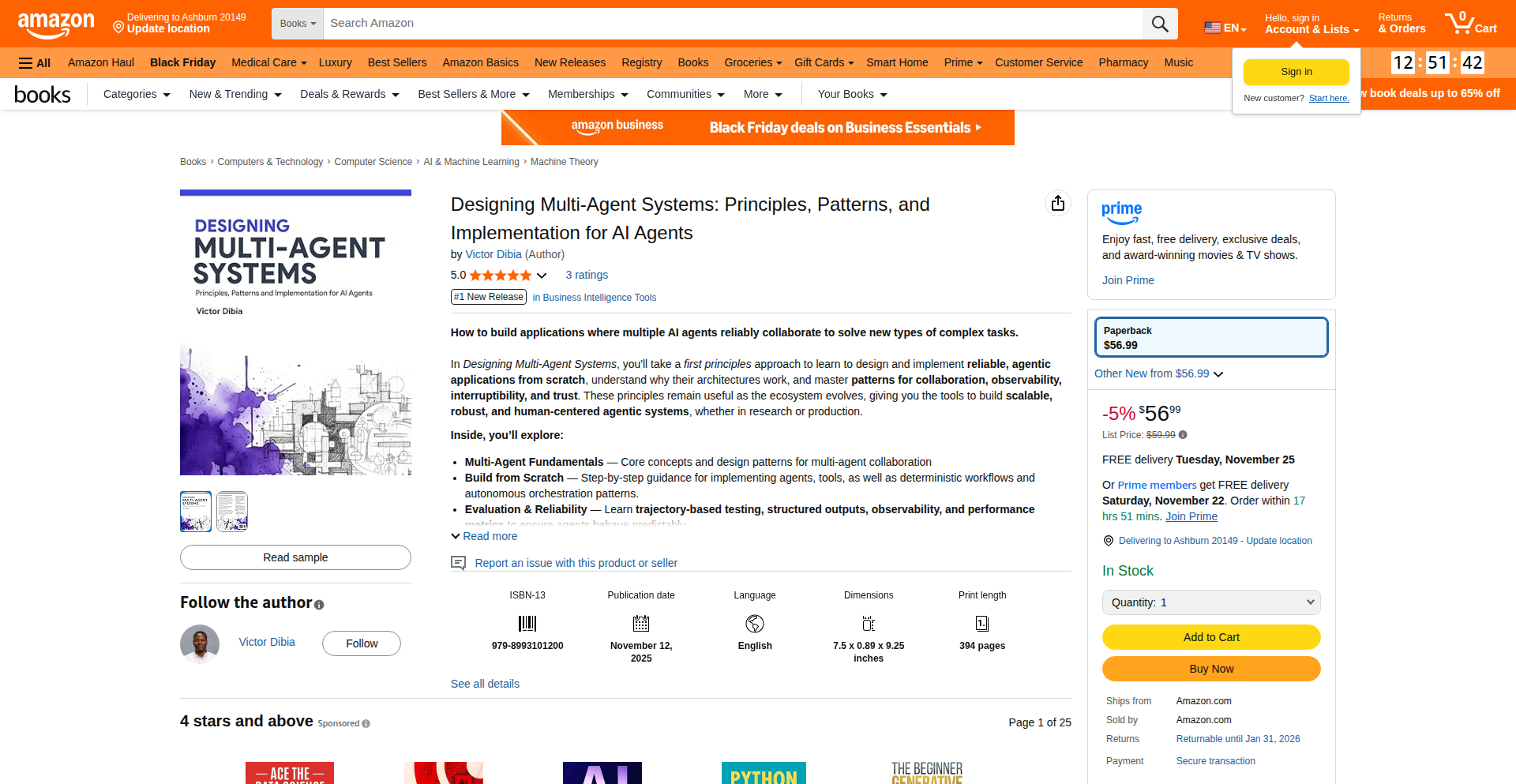
Author
vykthur
Description
This project showcases a book offering deep dives into building custom agent frameworks. It focuses on the fundamental principles and practical implementation of creating intelligent agents, providing developers with the foundational knowledge and code patterns to design their own sophisticated AI systems. The core innovation lies in demystifying complex agent architectures and empowering individuals to tailor agents for specific tasks, moving beyond off-the-shelf solutions.
Popularity
Points 2
Comments 0
What is this product?
This project is a comprehensive guide, presented as a book, that teaches developers how to build their own agent frameworks from scratch. It breaks down the intricate concepts behind agent development, such as state management, perception, action execution, and learning mechanisms, explaining them in an accessible manner. The innovative aspect is its focus on empowering developers to not just use pre-built agents, but to design and engineer unique agent functionalities tailored to their specific needs, offering a much deeper level of control and customization than typical API-driven approaches.
How to use it?
Developers can use this project as a learning resource to understand the underlying mechanics of agent frameworks. By reading the book and studying the provided code examples, they can learn to architect their own agent systems. This could involve integrating custom logic for specific business problems, developing agents for research purposes, or even creating novel AI behaviors. The book provides the blueprints and tools to conceptualize and implement these custom agents, enabling developers to move from understanding to building.
Product Core Function
· Understanding Agent Architecture: This book dissects the core components of an agent, explaining how they interact to perceive the environment, make decisions, and take actions. This helps developers grasp the foundational structure needed for any intelligent agent, allowing them to design robust and scalable systems.
· State Management Design Patterns: It explores various methods for an agent to maintain and update its internal state over time. This is crucial for agents that need to remember past interactions or learn from experience, enabling the development of agents with persistent memory and learning capabilities.
· Perception and Action Modules: The book details how agents can interpret information from their environment and translate internal decisions into concrete actions. This allows developers to build agents that can effectively interact with diverse systems, whether it's reading data from a database or controlling hardware.
· Learning and Adaptation Strategies: It covers techniques for agents to improve their performance over time through experience or explicit training. This is key for building AI systems that can evolve and become more effective in their tasks, leading to smarter and more autonomous agents.
· Framework Customization: The primary value is empowering developers to go beyond generic frameworks and build agents that are precisely suited to their unique use cases, unlocking new possibilities for AI application.
Product Usage Case
· Developing a personalized content recommendation agent for a niche online community. This project would involve building an agent that learns user preferences from their browsing history and interactions, going beyond simple collaborative filtering to understand nuanced tastes.
· Creating a research agent for scientific literature analysis. This agent could be tasked with systematically scanning research papers, identifying key trends, and summarizing findings, a task far too complex for simple keyword searches.
· Engineering an autonomous trading bot with bespoke decision-making logic. Instead of relying on generic trading algorithms, a developer could build an agent that incorporates their unique market analysis strategies and risk management protocols.
· Designing an educational tutor agent that adapts its teaching style to individual student learning patterns. This agent would need to perceive student responses, infer their understanding, and adjust its approach in real-time, a level of personalization difficult to achieve with standard tools.
86
CodexProfileManager

Author
hweihwang
Description
A local GUI application designed to simplify the management of Codex CLI profiles and API rate limits. It offers a visual interface for configuring and switching between different Codex profiles, and includes features to monitor and manage API usage to avoid hitting rate limits. This addresses the complexity of handling multiple API keys and custom configurations for AI models locally.
Popularity
Points 1
Comments 1
What is this product?
CodexProfileManager is a desktop application that provides a user-friendly graphical interface for interacting with the Codex Command Line Interface (CLI). Instead of relying solely on command-line commands, it allows developers to visually create, edit, and switch between different configurations (profiles) for the Codex API. A key innovation is its integrated rate limit monitoring, which helps users understand and manage their API consumption, preventing unexpected service disruptions. Think of it as a dashboard for your AI coding assistant's settings.
How to use it?
Developers can install and run CodexProfileManager on their local machine. They can then use the GUI to add new Codex CLI profiles by specifying API keys, model names, and other relevant parameters. The application allows for easy switching between these profiles, ensuring that the correct configuration is used for different coding tasks or projects. The rate limit feature provides real-time feedback on API usage, helping developers optimize their requests and avoid exceeding their allocated limits, ultimately saving costs and ensuring consistent access.
Product Core Function
· Profile Management: Visually create, edit, and delete Codex CLI profiles. This is useful for developers who work with multiple AI projects or need to segregate API keys for security or billing purposes, offering a much simpler way than remembering complex command-line arguments.
· Profile Switching: Instantly switch between active Codex profiles with a single click. This saves significant time and reduces errors when a developer needs to use different AI model configurations for different tasks, ensuring the right tool is always ready.
· Rate Limit Monitoring: Track API request counts and monitor current rate limit status for each profile. This helps developers avoid exceeding API quotas, which can lead to service interruptions or unexpected charges, providing peace of mind and control over their AI resource usage.
· Configuration Defaults: Set default profiles and parameters for Codex CLI to streamline common workflows. This allows developers to quickly start using the AI assistant without reconfiguring every time, boosting productivity for repetitive tasks.
Product Usage Case
· A freelance developer working on several client projects, each requiring a different Codex API key and model configuration. They can create separate profiles for each client in CodexProfileManager, easily switching between them to ensure correct API usage and isolate billing. This solves the problem of manually managing many configuration files and commands.
· A researcher experimenting with various AI models for natural language processing. They can use CodexProfileManager to quickly set up and test different model parameters and configurations without needing to memorize complex command-line arguments. The rate limit monitoring helps them stay within their research API budget.
· A student learning to integrate AI capabilities into their personal projects. CodexProfileManager provides an intuitive way to manage their personal API key and understand how API limits work in a practical, visual manner, making the learning curve less steep.
87
AI Image Batcher
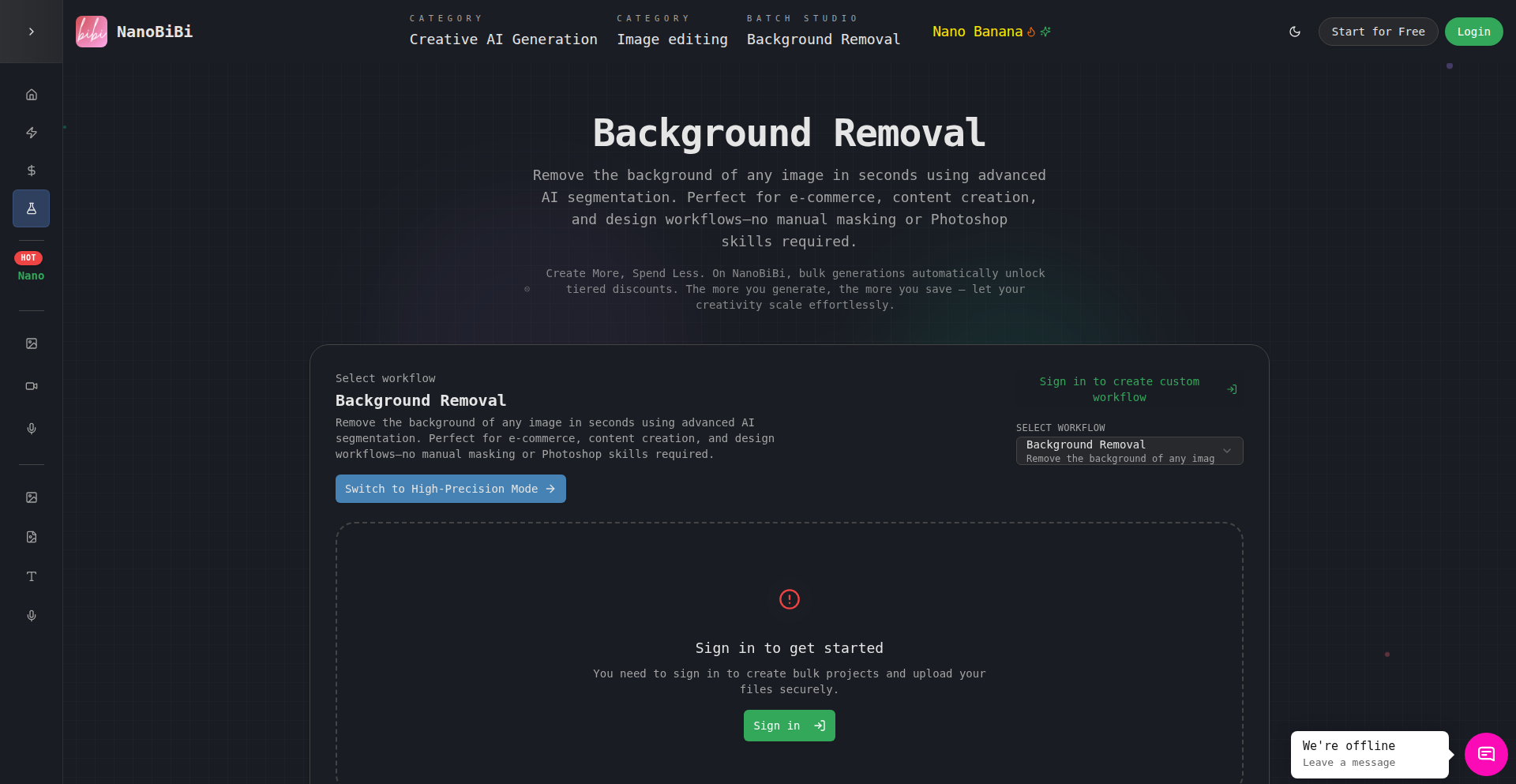
Author
jokera
Description
This project is a command-line tool that leverages AI to automate batch image processing. It addresses the common pain point of manually editing multiple images for tasks like resizing, watermarking, or format conversion, by introducing an AI-driven workflow that learns and applies user-defined operations efficiently. The core innovation lies in its ability to create and execute custom AI workflows for repetitive image manipulation, saving developers significant time and effort.
Popularity
Points 2
Comments 0
What is this product?
AI Image Batcher is a clever tool for developers that uses Artificial Intelligence to automate the tedious process of editing many images at once. Instead of opening each image in an editor and doing the same thing over and over (like making them smaller or adding a logo), you can tell this tool what you want to do, and the AI learns to do it for you across all your images. Think of it as teaching a smart assistant how to handle your image tasks.
How to use it?
Developers can use AI Image Batcher from their terminal. They define a workflow, which is essentially a set of instructions for the AI. This could include steps like 'detect faces and crop,' 'remove background,' or 'convert to WebP and resize to 500px.' Once the workflow is set, they point the tool to a folder of images, and it processes them automatically. It's great for automating tasks in web development, content creation pipelines, or data preprocessing for machine learning.
Product Core Function
· AI-powered image analysis for smart operations: Understands image content (like faces or text) to perform context-aware edits, making your batch processing smarter and more accurate. This means better results without manual fine-tuning.
· Customizable workflow creation: Allows users to define a sequence of image processing steps, which the AI then learns and applies. This flexibility means you can automate highly specific and complex tasks that standard tools can't handle.
· Batch processing efficiency: Processes hundreds or thousands of images with a single command, drastically reducing manual labor and saving valuable development time.
· Format and size optimization: Can intelligently resize images, convert between formats (like JPG to PNG), and optimize them for web or storage, improving performance and reducing storage costs.
· Watermarking and branding automation: Automatically adds watermarks or logos to images, ensuring consistent branding across large image sets without manual intervention.
Product Usage Case
· Automating thumbnail generation for a web application: A developer needs to create different sizes of product images for an e-commerce site. They can set up a workflow to detect the main subject of the image, crop it intelligently, and generate thumbnails of various dimensions, solving the problem of inconsistent cropping and saving hours of manual work.
· Background removal for a large dataset: A machine learning engineer has thousands of images and needs to remove the background from each for object detection. The AI Image Batcher can be trained to identify and remove backgrounds efficiently, providing a clean dataset for training AI models.
· Applying consistent branding to social media assets: A marketing team needs to add their logo and a specific color filter to hundreds of promotional images. The tool automates this, ensuring brand consistency across all visual content and freeing up the design team for more creative tasks.
· Optimizing images for faster website loading: A web developer can use the tool to automatically resize and compress all images on a website, converting them to modern formats like WebP, which significantly improves page load times and user experience.
88
Faraday: AI-Powered Biotech Workflow Orchestrator

Author
xuefei_gao
Description
Faraday is an AI scientist designed to automate and execute complex, multi-step biotechnology research workflows. It bridges the gap between raw scientific literature and actionable insights by handling tasks ranging from literature review and molecule design to clinical data analysis and retrosynthesis planning. Think of it as an AI research assistant that can perform intricate scientific experiments autonomously, based on natural language instructions.
Popularity
Points 2
Comments 0
What is this product?
Faraday is an advanced AI system that acts as a virtual biotech scientist. It leverages Natural Language Processing (NLP) and sophisticated algorithms to understand complex biological and chemical research goals outlined in text. Its core innovation lies in its ability to decompose these high-level goals into a sequence of actionable, multi-step tasks, mimicking the process a human scientist would follow. This includes searching vast scientific literature databases, designing novel molecules with specific properties, analyzing clinical trial data, and planning the synthesis pathways for new compounds (retrosynthesis). It's essentially an intelligent agent capable of reasoning and executing complex scientific processes, making cutting-edge biotech research more accessible and efficient. So, what does this mean for you? It means complex research tasks that previously required extensive human expertise and time can now be initiated and executed with AI, accelerating discovery.
How to use it?
Developers and researchers can interact with Faraday by providing natural language descriptions of their research objectives or specific scientific problems. For example, you could instruct Faraday to 'design a novel small molecule inhibitor for protein X, targeting pathway Y, and analyze its potential efficacy based on existing clinical data for similar compounds.' Faraday then translates this request into a series of internal operations, including data retrieval, model inference, and experimental planning. Integration into existing research pipelines could involve API access, allowing programmatic submission of tasks and retrieval of results. This enables seamless incorporation into automated drug discovery platforms or academic research workflows. So, how can you use it? You can feed it your research questions in plain English, and it will handle the intricate scientific steps, delivering synthesized results and plans.
Product Core Function
· Literature Search and Synthesis: Automatically scans and summarizes relevant scientific papers to inform subsequent steps, saving researchers countless hours of manual review. This allows for rapid assimilation of the latest findings and identification of research gaps.
· Molecule Design and Optimization: Employs generative AI models to design novel molecules with desired chemical and biological properties. This accelerates the discovery of potential drug candidates by exploring chemical space more effectively than traditional methods.
· Clinical Data Analysis: Processes and interprets complex clinical trial data to assess the safety and efficacy of potential therapeutics. This helps in making informed decisions about drug development and identifying patient subgroups that might benefit most.
· Retrosynthesis Planning: Generates feasible step-by-step synthesis routes for target molecules. This is crucial for chemists to understand how to practically create newly designed compounds, reducing experimental trial-and-error.
· Workflow Orchestration: Manages the entire sequence of research tasks, from initial ideation to data analysis, ensuring a cohesive and efficient scientific process. This provides a unified approach to complex biotech research.
Product Usage Case
· Drug Discovery Acceleration: A pharmaceutical company can use Faraday to rapidly screen millions of potential drug targets and design candidate molecules for a specific disease, drastically shortening the initial stages of drug development. Instead of months, this process could take days, answering 'How can I find new drug candidates faster?'
· Academic Research Support: A university research lab can task Faraday with identifying novel therapeutic strategies for a rare disease by analyzing the latest genomic and proteomic data, followed by designing and planning the synthesis of potential intervention compounds. This addresses 'How can I explore complex scientific questions with limited resources?'
· Biotech Startup Incubation: A startup focused on developing personalized medicine can leverage Faraday to analyze patient-specific genomic data and design tailored therapeutic molecules, accelerating their path to clinical trials. This solves 'How can my startup efficiently develop personalized treatments?'
· Materials Science Innovation: Beyond pharmaceuticals, Faraday could be adapted to design novel materials with specific properties by analyzing material science literature and simulating molecular structures. This answers 'How can we design new materials with specific performance characteristics?'
89
Ardage: NLP-Powered ArXiv Dataset Weaver
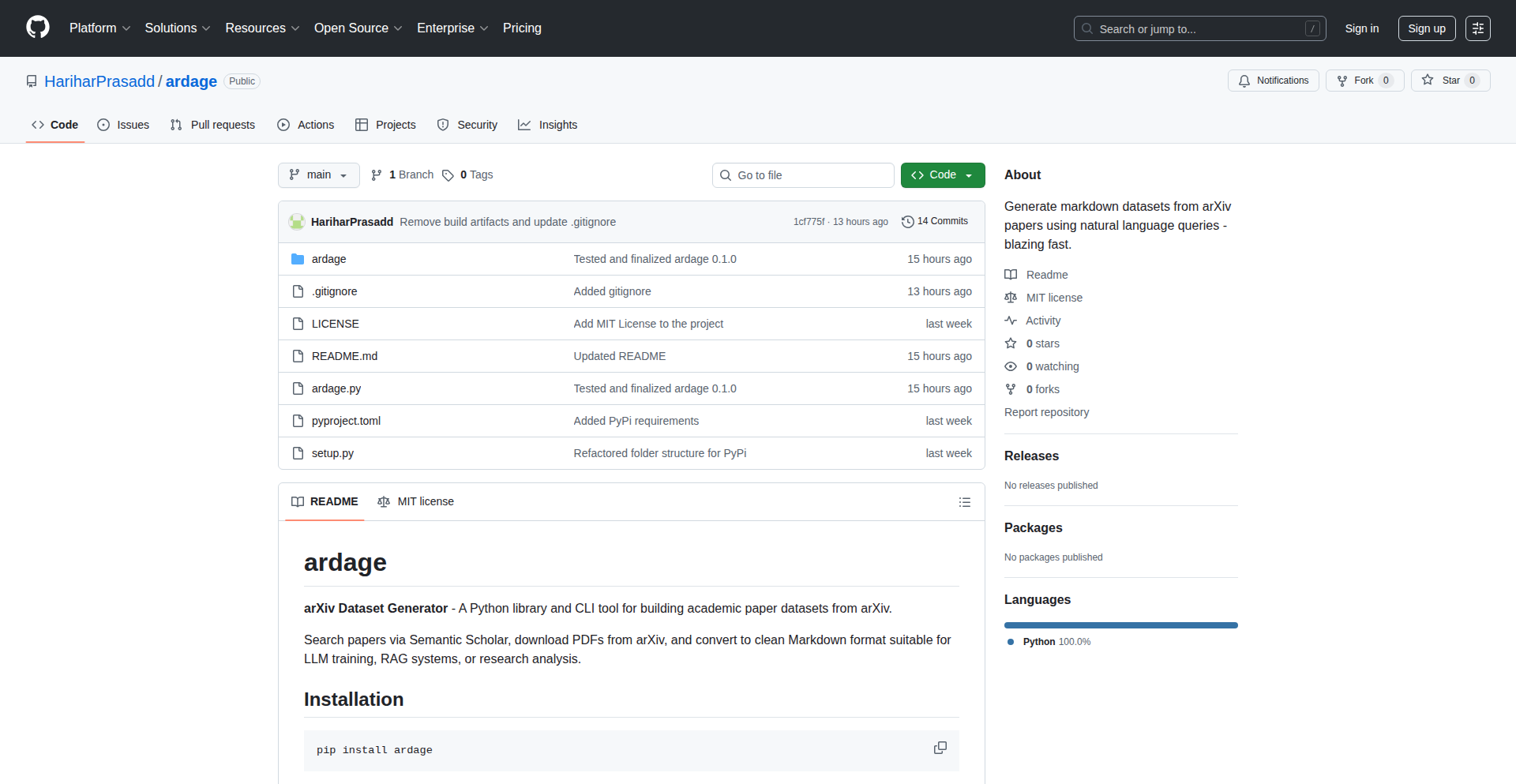
Author
hariharprasadd
Description
Ardage is a Python package that rapidly generates Markdown datasets from ArXiv research papers based on natural language queries. It's designed for developers to quickly build training datasets for large language models (LLMs) and knowledge bases for Retrieval Augmented Generation (RAG) systems, saving significant time and effort in data curation.
Popularity
Points 2
Comments 0
What is this product?
Ardage is a clever Python tool that acts like a super-fast librarian for ArXiv research papers. Instead of manually sifting through thousands of papers, you can ask for what you need using plain English (natural language queries). Ardage understands your request and automatically pulls relevant information from research papers on ArXiv, converting it into a structured Markdown format. This means you get ready-to-use datasets for training AI models or building smart knowledge retrieval systems without the usual hassle. The innovation lies in its efficient parsing of research papers and intelligent matching of query intent to content, all at an accelerated pace.
How to use it?
Developers can easily integrate Ardage into their workflow. First, install it using `pip install ardage`. You can then use it in several ways: interactively through the command-line interface (CLI) to type in your queries, directly from the CLI using specific command flags for automated tasks, or by importing the Ardage library into your own Python code to build custom data pipelines. This flexibility allows for both quick experimentation and deep integration into existing development environments and AI projects.
Product Core Function
· Natural Language Querying: Allows users to specify data needs using everyday language, eliminating the need for complex search syntax. This translates to faster data discovery and acquisition for any research or development task.
· ArXiv Paper Data Extraction: Efficiently scans and extracts relevant text and information from ArXiv research papers. This means developers get precise content tailored to their needs, reducing the time spent on manual data gathering.
· Markdown Dataset Generation: Organizes extracted information into well-structured Markdown files, which are a universal format for text data. This provides a clean, ready-to-use format for training machine learning models and building knowledge bases, making the data immediately actionable.
· High-Speed Processing: Optimizes the data generation process to be 'blazing fast'. This is crucial for handling large datasets, enabling developers to iterate on their AI models and applications much quicker, thereby accelerating innovation.
· Library Integration: Provides a Python library that can be imported into custom scripts and applications. This allows developers to build sophisticated, automated data pipelines and incorporate Ardage's capabilities directly into their unique projects and workflows.
Product Usage Case
· Scenario: Building a dataset for an LLM to understand cutting-edge AI research. Problem Solved: Instead of manually downloading and parsing hundreds of papers on arXiv about LLM advancements, a developer can use Ardage to query for 'latest advancements in transformer architectures' and get a Markdown dataset ready for fine-tuning their LLM. This drastically reduces data preparation time.
· Scenario: Creating a knowledge base for a RAG system that answers questions about quantum physics. Problem Solved: A developer can use Ardage to query for 'quantum entanglement experiments' and 'superposition principles' from relevant arXiv papers. Ardage will extract and format this information, providing a concise and structured knowledge base for the RAG system to retrieve answers from, making information retrieval more accurate and efficient.
· Scenario: Quickly gathering examples of specific code implementations described in research papers for a coding assistant. Problem Solved: A developer can ask Ardage to find 'Python implementations of graph neural networks' from arXiv. Ardage will fetch and format relevant code snippets and explanations into Markdown, providing a rich source of training data for a coding assistant without extensive manual searching.
90
Quantum4J
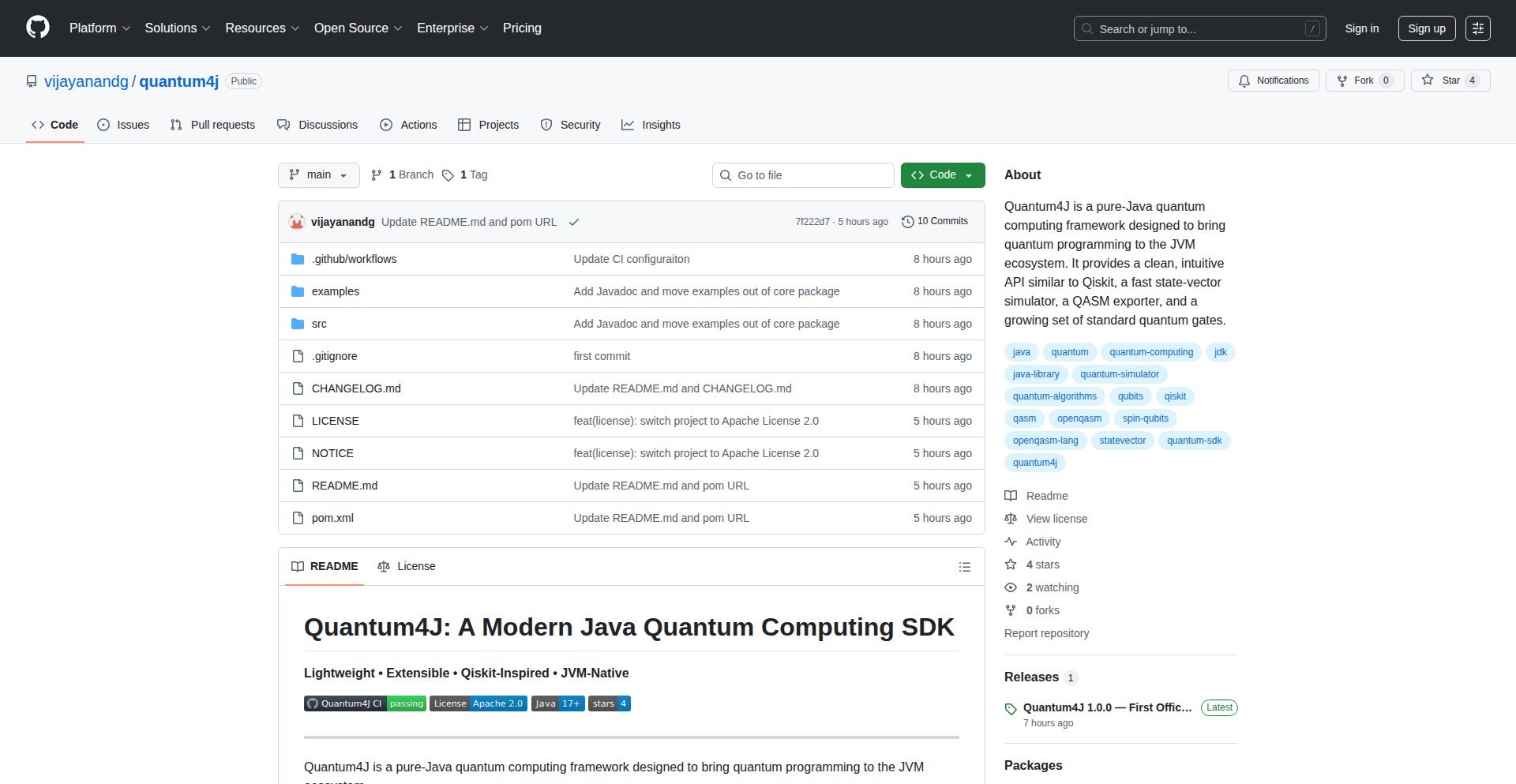
Author
vijayanandg
Description
Quantum4J is a pure Java SDK designed for experimenting with multi-qubit quantum circuits and simulating their behavior. It allows Java developers to build and run quantum computations directly within the Java Virtual Machine (JVM), overcoming the common limitation of most quantum computing libraries being Python-centric. This project democratizes access to quantum computing experimentation for Java developers by providing a clean, dependency-free way to explore quantum algorithms.
Popularity
Points 1
Comments 1
What is this product?
Quantum4J is a software development kit (SDK) that enables developers to write and simulate quantum computing programs using the Java programming language. It works by providing a set of Java classes and methods that represent fundamental quantum computing concepts like qubits, quantum gates, and measurements. When you write code using Quantum4J, it translates these instructions into operations on a quantum circuit. A built-in state-vector simulator then calculates the probabilities of different outcomes, effectively mimicking how a real quantum computer would behave. The innovation lies in its pure Java implementation, making quantum experimentation accessible to a vast ecosystem of Java developers without requiring them to learn a new language or set up complex Python environments. This provides a direct path to explore quantum algorithms within their familiar development tools.
How to use it?
Developers can use Quantum4J by adding it as a dependency to their Java projects. They can then create quantum circuits programmatically using a fluent API, similar to how one might build a regular software component. For example, to apply a Hadamard gate to the first qubit and then a CNOT gate between the first and second qubits, followed by measuring both, a developer would write `QuantumCircuit.create(2).h(0).cx(0,1).measureAll();`. The SDK handles the underlying quantum operations and simulation. This allows for rapid prototyping and integration of quantum computing logic into existing Java applications or the creation of new, specialized quantum tooling. It's particularly useful for researchers and developers already working within the JVM ecosystem who want to explore quantum algorithms without leaving their preferred development environment.
Product Core Function
· State-vector simulator for up to ~25 qubits: This function allows developers to test and visualize the behavior of quantum circuits on a classical computer. Its value is in enabling early-stage debugging and understanding of quantum algorithms before potentially running them on actual quantum hardware, helping to validate logic and predict outcomes.
· Standard quantum gates (X, Y, Z, H, S, T, RX/RY/RZ, CX, CZ, SWAP, ISWAP, CCX): These are the fundamental building blocks of quantum computation. Providing these as easy-to-use Java methods allows developers to construct complex quantum algorithms by combining these basic operations, which is crucial for implementing algorithms like Grover's or Shor's.
· Measurement and classical registers: This functionality enables developers to extract classical information from the quantum state after computation. The value here is in bridging the gap between quantum computation and observable classical results, allowing developers to interpret the output of their quantum programs and verify their correctness.
· OpenQASM 2.0 exporter: This feature allows developers to export their Quantum4J circuits into a standard quantum assembly language format. The value is in interoperability, enabling users to share their quantum circuits with other quantum computing platforms and tools that support OpenQASM, fostering collaboration and broader adoption of their work.
Product Usage Case
· A Java developer working on a financial modeling application wants to explore quantum algorithms for portfolio optimization. They can use Quantum4J to build and simulate small-scale quantum circuits that represent potential optimization strategies directly within their existing Java codebase, identifying promising approaches before investing in more complex quantum hardware access.
· A university researcher in theoretical physics needs to test a novel quantum error correction technique. Quantum4J provides a convenient and dependency-free environment on their research lab's standard Java workstations to quickly implement and simulate the proposed technique, accelerating the research cycle by enabling rapid iteration on theoretical models.
· A software engineer developing a machine learning library for the JVM wants to experiment with quantum machine learning algorithms. They can integrate Quantum4J's simulation capabilities to test how quantum feature maps or quantum neural networks behave, enhancing their library with potential quantum acceleration capabilities without requiring a separate Python environment.
91
Antigravity Agentic IDE Suite
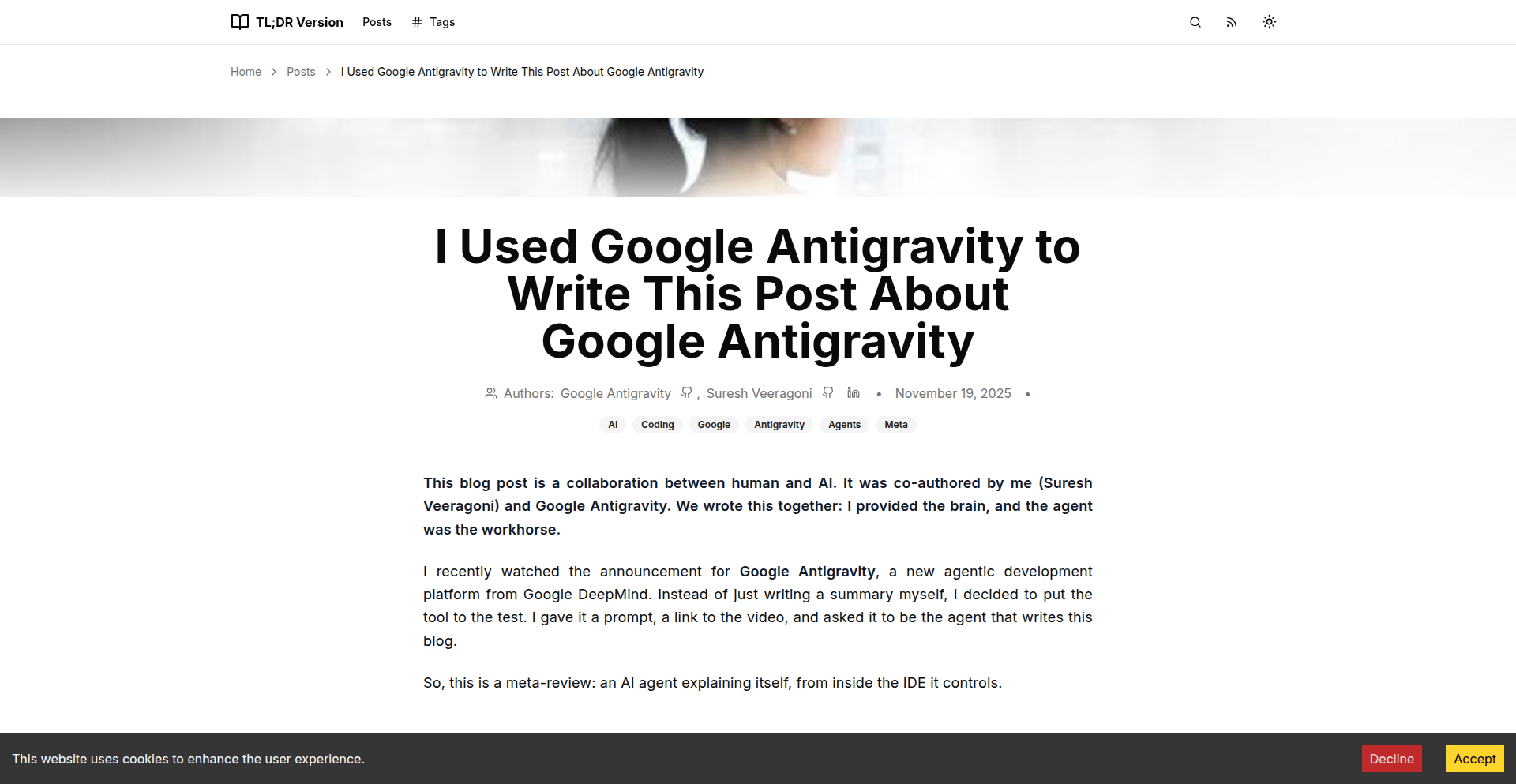
Author
earth2mars
Description
This project explores the concept of AI agents building upon existing developer tools. It's a fork of VSCode, an agentic Chromium browser, and an Electron-based UI for orchestrating these agents. The core innovation lies in using AI agents themselves to interact with and even document these tools, showcasing a meta-level of AI application.
Popularity
Points 1
Comments 0
What is this product?
This is a set of experimental tools that leverage AI agents to enhance the developer experience. Imagine having an AI assistant that not only helps you code but can also explore and understand the tools you use, like a fork of VSCode or a special browser, by using those very tools. The innovation is in the 'agentic' nature – the AI actively uses the tools to achieve goals, rather than just providing information. This creates a meta-loop where AI documents and interacts with AI-powered development environments.
How to use it?
Developers can integrate this suite to experiment with agent-driven development workflows. The VSCode fork offers a familiar coding environment enhanced by agent capabilities. The agentic browser allows AI agents to browse the web as a user would, useful for research, testing, or even creating content about software. The Electron UI provides a dashboard to manage and orchestrate these agents, assigning them tasks within the IDE or browser. This is for developers who want to push the boundaries of AI in their daily coding and exploration.
Product Core Function
· Agentic VSCode Fork: AI agents can now directly interact with your IDE, automating tasks like code generation, refactoring, or even debugging, improving coding efficiency.
· Agentic Chromium Browser: Enables AI agents to navigate the web autonomously, acting like a super-powered user for tasks like information gathering, testing web applications, or creating content.
· Agent Orchestration UI: A visual interface to manage and coordinate multiple AI agents, assigning them specific roles and tasks within the development environment, simplifying complex AI workflows.
· Meta-Documentation Generation: AI agents are used to document the tools they operate on, creating a self-referential and potentially more accurate and up-to-date documentation system.
· AI-Powered Exploration Tooling: Provides a sandbox for experimenting with advanced AI agent concepts directly within a development context, fostering innovation.
Product Usage Case
· A developer wants to quickly generate documentation for a new feature. They can instruct an agent within the Antigravity suite to explore the relevant code in the VSCode fork and then use the agentic browser to research similar existing documentation online, ultimately producing a draft document.
· A QA engineer needs to test a web application's responsiveness across different browser versions and user interactions. An AI agent can be tasked with using the agentic Chromium browser to simulate these interactions and report any issues found, automating a tedious testing process.
· A researcher wants to understand how a new AI framework interacts with existing development tools. An agent can be set loose to explore the Antigravity VSCode fork, experiment with the framework's APIs, and even use the agentic browser to search for related discussions and tutorials, providing comprehensive insights.
· A hobbyist coder is building a complex project and wants to offload repetitive tasks. They can use the orchestration UI to assign an agent the job of continuously monitoring their code for potential errors and suggesting fixes, acting as a proactive pair programmer.
92
Maravel Microframework

Author
marius-ciclistu
Description
Maravel Microframework is a lightweight and performance-optimized PHP framework designed for building web applications with a focus on speed and minimal overhead. Its innovation lies in stripping down unnecessary features, allowing developers to achieve faster execution times and more efficient resource utilization, ideal for projects where performance is paramount.
Popularity
Points 1
Comments 0
What is this product?
Maravel Microframework is a bare-bones PHP framework. Think of it like a super-tuned engine for your web applications. Instead of packing in every possible feature, it focuses on the essentials, making your code run much faster and consume fewer resources. The innovation is in its selective approach: it intelligently removes common framework bloat, leading to significant performance gains. So, for you, this means your web applications will load quicker and handle more users with the same hardware, a direct benefit for user experience and cost savings.
How to use it?
Developers can integrate Maravel Microframework into their PHP projects by typically cloning the repository or installing it via Composer, a popular PHP package manager. You'd then structure your application code according to its simple routing and controller patterns. It's designed to be flexible, allowing you to bring in only the libraries you need. This means you can start with a very basic setup and add complexity as your project grows. For you, this offers a clear path to building performant web apps without the burden of a heavy, feature-rich framework, enabling faster development cycles and easier maintenance.
Product Core Function
· Optimized Routing: Enables fast and efficient handling of incoming web requests by matching URLs to your application's logic with minimal processing overhead. This means your web pages load faster because the framework spends less time figuring out where to send the request, directly benefiting users with quicker access to your content.
· Minimalist Component Structure: Provides only the essential building blocks (like request handling and response generation) needed for web development, reducing memory consumption and execution time. This translates to a leaner application that runs more smoothly, making your services more reliable and responsive.
· Performance Enhancements: Built with speed in mind, employing techniques to minimize latency and maximize throughput, making it suitable for high-traffic applications. For you, this means your application can handle more users simultaneously without slowing down, crucial for growing businesses and popular services.
· Dependency Injection (Optional): Allows for flexible management of application dependencies, making code more modular and testable, while keeping performance overhead low when not heavily utilized. This helps in building robust applications that are easier to update and debug, ensuring a more stable experience for your users.
Product Usage Case
· Building a high-performance API backend: Developers can use Maravel to create APIs that respond extremely quickly to client requests, essential for mobile apps or other services that depend on rapid data retrieval. This ensures a smooth and responsive user experience for integrated applications.
· Developing content-heavy websites with rapid load times: For blogs, news sites, or e-commerce platforms where speed is critical for user engagement and SEO, Maravel's performance benefits ensure visitors don't leave due to slow loading pages.
· Creating microservices that require minimal resource footprint: In distributed systems, each service needs to be efficient. Maravel is ideal for building these small, fast, and resource-light services that communicate effectively without bogging down the system.
· Migrating legacy PHP applications for improved performance: Developers can refactor older, slower applications by adopting Maravel, gaining significant speed improvements without a complete rewrite of their core logic.
93
Codebox: Distributed Development Nexus

Author
davidebianchi03
Description
Codebox is a self-hosted system designed to provision and manage remote development workspaces across multiple machines in a distributed manner. It solves the problem of creating simple, reproducible development environments that can operate without exposing ports or requiring complex reverse tunneling setups, allowing developers to work seamlessly on any machine.
Popularity
Points 1
Comments 0
What is this product?
Codebox is a self-hosted solution for creating and accessing development environments on remote machines. Instead of dealing with complex network configurations like opening ports or setting up VPNs, Codebox uses a clever architecture. A central server manages everything via a web interface. 'Runners' (the machines hosting your development environments) connect to this central server. Critically, the central server doesn't need to connect back to the runners, which simplifies setup and enhances security. Inside each development workspace (which runs in a container), an agent manages SSH access and makes any web services you're running accessible. Your local machine uses a command-line tool that acts like a smart SSH tunnel to connect to these remote workspaces. This means you get a consistent development experience, even if your code is running on different machines scattered across various networks, and you don't have to worry about network security headaches.
How to use it?
Developers can use Codebox to set up and access development environments on their own servers or cloud instances. The setup involves installing the central server component and then deploying 'runners' on the machines where development workspaces will be hosted. Users interact with their workspaces through a local CLI (Command Line Interface) that proxies the SSH connection. This allows for easy access to your remote coding environment as if it were local, ideal for teams working with distributed infrastructure or individuals who want to leverage multiple machines for their development tasks. Integration can be achieved by treating Codebox as a managed remote development host for your projects, simplifying the process of onboarding new team members or switching between different project setups.
Product Core Function
· Centralized Workspace Management: The server provides a single point of control for all your development environments, simplifying administration and access. This means you can manage all your remote coding setups from one place, saving time and reducing complexity.
· Distributed Runner Architecture: 'Runners' can be deployed on any machine accessible to the central server, enabling you to utilize existing hardware or cloud resources flexibly. This allows you to leverage existing machines or spin up new ones without being tied to a single location, maximizing resource utilization.
· Agent-based Workspace Access: An agent within each workspace handles SSH and exposes HTTP services, abstracting away direct network exposure. This enhances security by not requiring open ports on the runner machines and makes it easy to access web applications running in your development environment.
· SSH Proxy CLI: A local CLI tool acts as a secure proxy to connect to remote workspaces, providing a seamless development experience. You can connect to your remote development setup with a simple command, making it feel like you're coding locally, even when you're not.
· No Inbound Port Requirements: Runners do not need to accept inbound connections from the central server, significantly simplifying network configuration and security. This means you don't have to worry about opening firewall ports, making it easier to set up in restrictive network environments.
Product Usage Case
· Scenario: A small startup with developers working from home. Problem: Developers need consistent development environments and struggle with setting up shared development servers. Solution: Codebox allows them to provision identical development workspaces on a central server or even individual cloud instances, accessible from anywhere without complex VPNs or port forwarding, ensuring everyone is working with the same setup.
· Scenario: A developer who has multiple machines (e.g., a powerful desktop and a lightweight laptop). Problem: Maintaining identical development environments across machines is tedious and error-prone. Solution: Codebox lets the developer host development workspaces on the powerful desktop and access them seamlessly from the laptop via the SSH proxy, enjoying the benefits of high performance without carrying a heavy machine or dealing with sync issues.
· Scenario: A company with strict network security policies that prevent opening inbound ports. Problem: Traditional remote development tools often require open ports, making them unusable in secure environments. Solution: Codebox's architecture, where runners initiate connections to the central server, circumvents the need for inbound ports, allowing for secure remote development even within highly restricted networks.
94
SimplyToast

Author
toast1599
Description
SimplyToast is a lightweight Linux application designed to provide users with a clear and uncomplicated view of background processes and startup applications. It highlights their system impact without requiring root privileges, offering a user-friendly interface for managing what launches on system boot. This tool addresses the common need for better visibility and control over system resources that are often hidden or difficult to manage on Linux distributions like Ubuntu with GNOME.
Popularity
Points 1
Comments 0
What is this product?
SimplyToast is a utility for Linux, particularly Ubuntu with GNOME, that allows you to see all the programs and processes running in the background and those that start automatically when your computer boots up. It's built to be simple and direct, focusing on showing you what's consuming your system's resources and giving you a straightforward way to control startup applications. The innovation lies in its simplicity and accessibility; it doesn't require administrator rights (root), making it safe and easy for everyday users to understand and manage their system's performance without complex commands or configurations. So, what's in it for you? It means you can easily identify and potentially stop resource-hungry apps you didn't even know were running, leading to a smoother and more responsive computer experience.
How to use it?
Developers can easily integrate SimplyToast into their workflow or suggest it to users who need a straightforward way to monitor their Linux system. It's distributed as .deb and AppImage files, meaning you can install it with a simple double-click or run it directly without installation. For developers wanting to understand what's happening under the hood, SimplyToast offers a clean interface to view process details and startup configurations. You can use it to quickly diagnose why your system might be slow at startup or identify background services that are consuming significant CPU or memory. For instance, if you notice your computer takes a long time to boot, you can use SimplyToast to see exactly which applications are launching and decide if any are unnecessary. This provides a tangible way to improve your system's boot time and overall performance.
Product Core Function
· View background processes: This function allows users to see all the applications and services currently running without a visible window. The value is in understanding your system's activity and identifying potential resource hogs that might be slowing down your computer. It helps in troubleshooting performance issues and understanding what exactly is using your CPU and RAM.
· Manage startup applications: This feature provides a list of programs configured to launch automatically when your computer starts. The value is in controlling what runs at boot, which can significantly impact your system's startup speed and immediate responsiveness. You can disable non-essential applications to speed up boot times and reduce initial resource consumption.
· System impact assessment: SimplyToast shows the system resources (like CPU and memory usage) consumed by background and startup processes. The value is in providing a clear, at-a-glance understanding of which applications are the most resource-intensive. This insight empowers users to make informed decisions about which applications to manage or disable for better overall system performance.
· No root access required: This function allows the tool to operate without administrative privileges. The value is in enhanced security and ease of use, as users don't need to worry about accidental system changes or complex permission handling. It makes system monitoring accessible to all users, regardless of their technical expertise.
Product Usage Case
· A user notices their laptop is very slow to start up after logging in. They use SimplyToast to see that several unnecessary applications are configured to launch automatically. They disable these applications through SimplyToast, resulting in a much faster boot process and immediate system responsiveness.
· A developer is troubleshooting why their system feels sluggish even when they aren't actively running many applications. They open SimplyToast and discover a background process that's unexpectedly consuming a high percentage of their CPU. They are able to identify this rogue process and decide whether to terminate it or investigate further, leading to improved system performance.
· A student wants to understand how different applications affect their Ubuntu system. They use SimplyToast to observe the resource usage of various background processes and startup items, gaining practical knowledge about system resource management and how to optimize their computer's performance for everyday tasks and coding.
95
Slopper: Private AI Reply Agent

Author
indest
Description
Slopper is a personal AI agent designed to generate private replies to your messages. It leverages local AI models to ensure your conversations remain confidential, offering a novel approach to AI assistance that prioritizes user privacy.
Popularity
Points 1
Comments 0
What is this product?
Slopper is a privacy-focused AI tool that helps you craft replies to your messages. Instead of sending your conversations to a third-party cloud service, Slopper runs AI models directly on your own device. This means your personal data stays with you, offering a secure and intelligent way to get help with your communications. Its innovation lies in its decentralized approach to AI-powered messaging assistance, making advanced AI accessible without compromising privacy.
How to use it?
Developers can integrate Slopper into their workflows or build applications on top of it. The core idea is to offload the generation of contextually relevant replies to a local AI. This could be used in applications where user data sensitivity is paramount, such as secure communication platforms, internal enterprise tools, or personal assistants where privacy is a primary concern. Integration typically involves setting up the local AI model and then feeding message contexts to the Slopper API for generating reply suggestions.
Product Core Function
· Local AI Model Execution: Enables AI-powered response generation without sending data to external servers, ensuring user privacy and data security.
· Contextual Reply Generation: Analyzes incoming message content to provide relevant and personalized reply suggestions, saving users time and effort.
· Privacy-Preserving AI: Designed from the ground up with data confidentiality as the top priority, making it ideal for sensitive communication scenarios.
· Extensible Architecture: Provides a foundation for developers to build more sophisticated privacy-centric AI applications.
· Offline Functionality: Allows for AI reply assistance even in environments with limited or no internet connectivity.
Product Usage Case
· A secure messaging app developer could use Slopper to offer smart reply suggestions without compromising user chat logs, solving the problem of balancing AI convenience with end-to-end encryption.
· An enterprise building internal communication tools could leverage Slopper to assist employees in drafting professional emails or messages, keeping confidential company information within the company's network and under their control.
· A personal assistant application could integrate Slopper to help users manage their communications privately, offering suggestions for responding to texts or emails without the risk of personal data exposure.
· Developers working on tools for journalists or legal professionals could use Slopper to draft sensitive correspondence, where data privacy is a non-negotiable requirement.
96
SiteSphere Indexer

Author
toutoulliou
Description
SiteSphere Indexer is a streamlined, lightweight web directory that empowers anyone to showcase their online projects. Its core innovation lies in its straightforward submission process, requiring only a free account or Google sign-in, and its commitment to a clean, spam-free user experience. This project demonstrates a practical application of web technologies to solve the common problem of discovering and organizing diverse websites, offering value to both website owners seeking visibility and users looking for new online destinations.
Popularity
Points 1
Comments 0
What is this product?
SiteSphere Indexer is a free, minimalist website directory where users can submit their own websites. The underlying technology focuses on a user-friendly interface built on a robust backend that handles user accounts and website data without complex features or hidden costs. The innovation is in its simplicity and focus on delivering a clean, functional experience, making it easy for anyone to add their site and for others to discover them.
How to use it?
Developers can use SiteSphere Indexer by visiting the website, creating a free account or signing in with Google, and then submitting their website's URL along with a brief description. For developers looking to gain visibility for their personal projects, open-source tools, or small businesses, this provides a direct channel to reach a community of potential users and collaborators. Integration isn't a primary focus, but the platform serves as a curated showcase.
Product Core Function
· Website Submission: Allows any user to add their website to the directory, providing a simple way for creators to share their work and gain exposure.
· User Authentication: Offers secure account creation and Google sign-in for a seamless and trustworthy submission process, ensuring data integrity and user control.
· Free and Ad-Free Experience: Operates without hidden fees or intrusive advertisements, making it an accessible and pleasant platform for both submitters and browsers, fostering a genuine community feel.
· Lightweight Design: Employs a minimalist approach to website design and functionality, ensuring fast loading times and a distraction-free browsing experience for users.
Product Usage Case
· A freelance web developer has a new portfolio site showcasing their projects. They use SiteSphere Indexer to submit their portfolio, reaching a wider audience of potential clients and collaborators who might be browsing for web development services.
· An open-source project maintainer wants to increase awareness of their tool. By listing it on SiteSphere Indexer, they expose their project to a community of developers and tech enthusiasts actively looking for new tools and resources.
· A small business owner has launched a new e-commerce website. Submitting to SiteSphere Indexer helps them gain initial traction and drive traffic to their site from users interested in discovering new online shopping destinations.
97
Dream Weaver AI
Author
brandonmillsai
Description
A groundbreaking AI project that decodes the symbolic language of dreams, drawing on Jungian archetypes and presenting them through immersive 3D visualizations. It tackles the challenge of interpreting subjective dream experiences by applying a structured, AI-driven analytical framework.
Popularity
Points 1
Comments 0
What is this product?
Dream Weaver AI is an artificial intelligence system designed to analyze your dreams using principles from Carl Jung's depth psychology. It goes beyond simple keyword matching by understanding the deeper symbolic meanings and archetypal patterns within dreams. The innovation lies in its ability to not only interpret these symbols but also to render them into a tangible, interactive 3D visualization, offering a novel way to explore your subconscious. So, what's in it for you? It provides a unique, visual, and insightful way to understand the hidden messages your dreams might be conveying, potentially unlocking personal insights and fostering self-awareness.
How to use it?
Developers can integrate Dream Weaver AI into applications that focus on mental wellness, personal development, or even creative brainstorming. The core functionality involves sending dream narratives (text descriptions) to the AI for analysis. The AI returns a structured interpretation, identifying key symbols, their potential meanings based on Jungian theory, and the overall emotional tone of the dream. Crucially, it also generates parameters for a 3D scene that visually represents these dream elements. This could be used in a mobile app where users log their dreams and receive personalized interpretations with accompanying 3D dreamscapes, or in a therapeutic tool to aid clients in dream exploration. So, how can you use it? Imagine building a journaling app that not only stores your dreams but also turns them into explorable 3D worlds, or a creative platform that helps artists visualize dream concepts.
Product Core Function
· Symbolic Dream Interpretation: Leverages AI trained on Jungian psychology to identify and interpret the latent meanings of dream symbols, archetypes, and narratives. This provides deeper psychological insights than traditional dream dictionaries. The value is in understanding the 'why' behind dream elements.
· Archetype Recognition: Specifically identifies and analyzes common Jungian archetypes (e.g., Persona, Shadow, Anima/Animus) within dream content, offering a framework for understanding universal psychological patterns in personal dreams. This helps connect individual dream experiences to broader human psychology.
· 3D Dream Visualization Generation: Translates the interpreted dream symbols and narrative structure into parameters for generating a 3D scene. This allows for a novel, visual, and interactive exploration of dream content. The value is in making abstract psychological concepts tangible and explorable.
· Emotional Tone Analysis: Assesses the overall emotional atmosphere and sentiment of the dream, providing context for the interpreted symbols and offering a more holistic understanding of the dream experience. This helps gauge the emotional impact of your subconscious.
· API for Integration: Offers an API that allows developers to programmatically send dream data and receive analysis results, facilitating the integration of dream analysis and visualization into other applications. This enables developers to build custom dream-focused tools and experiences.
Product Usage Case
· A personal wellness app where users can log their dreams and receive an AI-generated interpretation along with a corresponding 3D environment to explore, helping them uncover subconscious patterns and emotional states. This solves the problem of abstract dream meanings by making them visually accessible.
· A creative storytelling tool that uses dream analysis as a prompt generator. Developers can feed dream interpretations into a narrative engine to create unique story elements or character backstories. This addresses the challenge of creative block by offering novel conceptual starting points.
· A therapeutic aid for psychologists, enabling them to visually represent and discuss dream content with clients, fostering a deeper and more engaging therapeutic dialogue. This provides a novel way to explore complex psychological landscapes in a shared, visual space.
· An educational platform exploring psychology and human consciousness. It can be used to demonstrate Jungian concepts in a relatable and interactive manner through the visualization of dream archetypes. This makes complex psychological theories easier to grasp and visualize.
98
AI-Native Text Editor
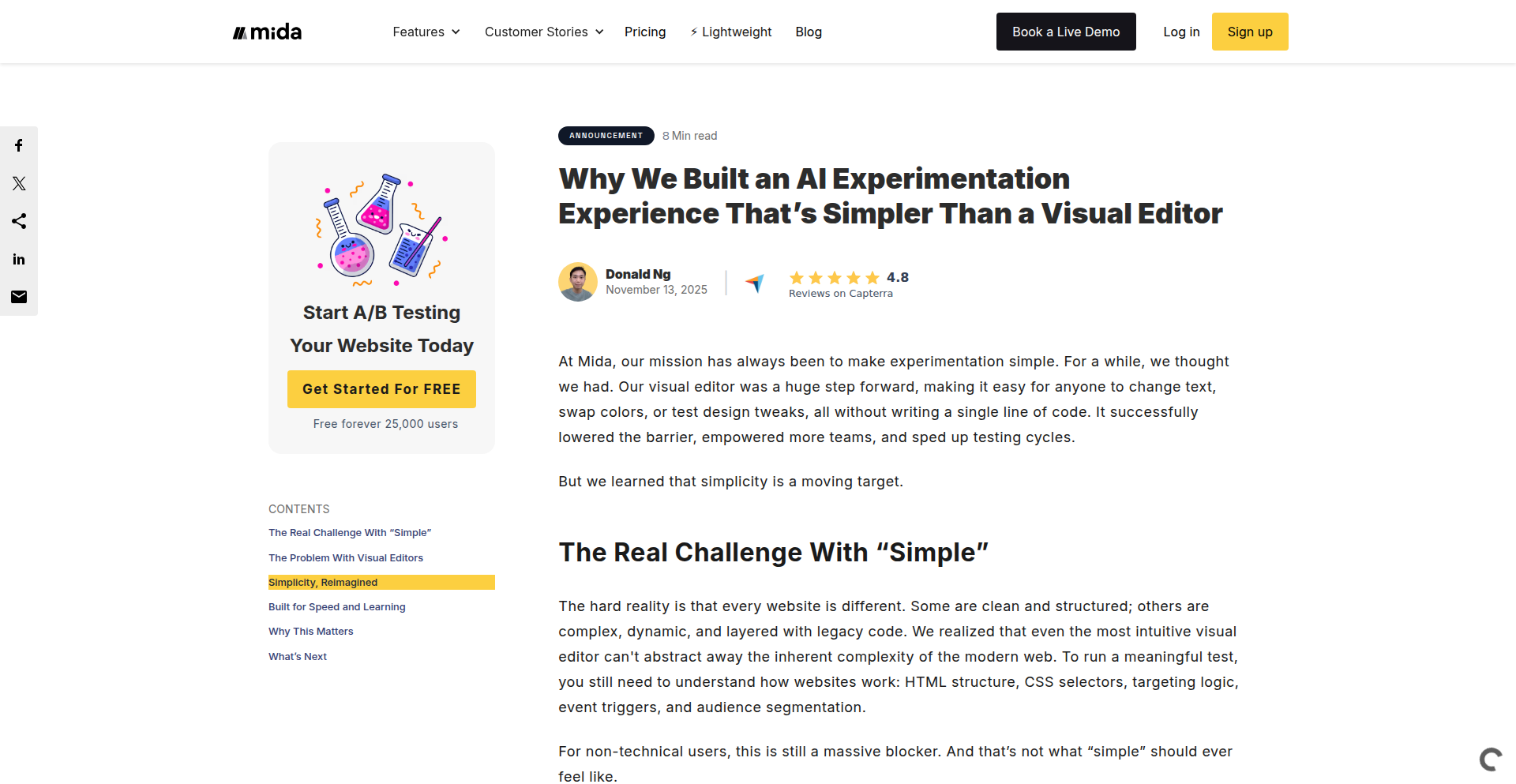
Author
donaldng
Description
A radical approach to content creation by replacing traditional visual editors with a direct AI interaction model. It focuses on enabling faster, more experimental content generation and iteration by leveraging AI as the primary interface, bypassing the complexities of WYSIWYG editors. The innovation lies in treating AI as the core editing tool, not just a feature.
Popularity
Points 1
Comments 0
What is this product?
This project is an experimental text editor that ditches the conventional visual editing interface. Instead of clicking and dragging elements, users interact directly with an AI to generate and modify content. The core idea is to use AI to understand user intent and produce the desired text output, whether it's writing prose, generating code snippets, or structuring information. The innovation is in building an editor experience where the AI is the engine driving content creation from the ground up, making experimentation with different text styles and formats incredibly fluid.
How to use it?
Developers can use this as a backend for new content creation tools or integrate it into existing workflows. Imagine a blogging platform where you describe your post to an AI and it generates a draft, or a documentation system where you ask for specific sections to be written. The integration would involve sending natural language prompts to the AI endpoint and receiving structured text or content in return, which can then be further refined through continued AI interaction. This allows for a highly flexible and iterative content development process.
Product Core Function
· AI-powered content generation: The AI can create original text based on user prompts, allowing for rapid drafting and idea exploration.
· Iterative content refinement via AI: Users can continuously instruct the AI to modify, expand, or rephrase existing content, fostering a dynamic editing process.
· Format agnostic output: The AI can be prompted to generate content in various formats, such as plain text, Markdown, or even basic HTML, providing flexibility for different use cases.
· Intent-driven editing: The editor prioritizes understanding the user's underlying goal to produce the most relevant and effective text, reducing the need for manual formatting.
· Reduced complexity for experimentation: By removing visual editor overhead, this approach allows creators to focus purely on the ideas and the AI's output, accelerating the experimentation cycle.
Product Usage Case
· Blogging and article writing: A writer can describe a blog post concept and have the AI draft an initial version, then iterate on sections by asking for more detail or a different tone, accelerating the writing process.
· Technical documentation generation: A developer can prompt the AI to explain a code function or API endpoint, and the AI can generate clear, concise documentation, saving significant manual writing time.
· Creative writing and storyboarding: Authors and screenwriters can use the AI to brainstorm plot points, generate character descriptions, or write dialogue, exploring creative avenues more efficiently.
· Data summarization and report generation: Users can feed data or long reports to the AI and ask for concise summaries or key insights, facilitating quick understanding of complex information.
99
AliasGen CLI
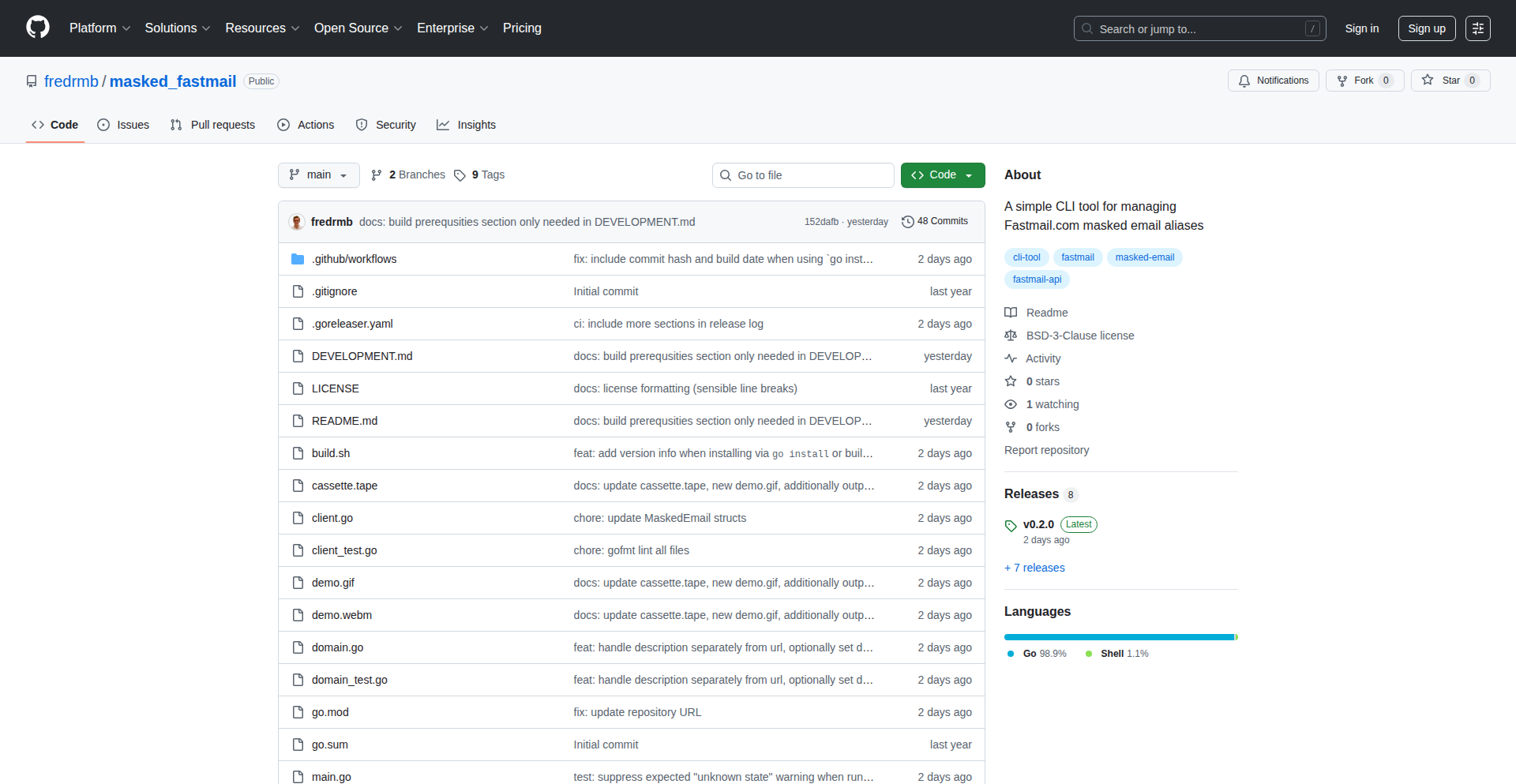
Author
fredmb
Description
A command-line interface (CLI) tool that simplifies the generation and retrieval of unique email aliases for websites. It leverages existing email masking services to protect your primary inbox from spam and tracking, offering a hassle-free way to manage your online identity.
Popularity
Points 1
Comments 0
What is this product?
This is a command-line tool designed to create or fetch unique email aliases for any website you sign up for. The core innovation lies in its simplicity and integration with email masking services like Fastmail's masked email feature. Instead of using your real email address, you use an alias like `[email protected]`. This tool automates the process of generating or retrieving these aliases, automatically copying the generated alias to your clipboard, so you can easily paste it into website sign-up forms. This means no more direct exposure of your main email address to potentially malicious or spam-happy websites, providing a powerful layer of privacy and security. So, what's in it for you? You get peace of mind by significantly reducing spam and increasing your online privacy.
How to use it?
Developers can use this CLI tool directly from their terminal. The primary command involves specifying the website for which you need an alias, for example, `aliasgen website.com`. If an alias for 'website.com' already exists, it will be retrieved and copied to your clipboard. If not, a new unique alias will be generated (often in conjunction with your underlying email masking service) and then copied. This makes it incredibly fast to grab a new alias when signing up for a new service. Integration can be as simple as running the command before filling out a registration form. For more advanced use, the tool's Go source code can be examined and extended, aligning with the hacker ethos of understanding and modifying tools for personal needs. So, how does this help you? It drastically speeds up your online registration process while enhancing your privacy with every new account.
Product Core Function
· Generate unique email aliases: Automatically creates a distinct email alias for each website, preventing your primary inbox from being compromised by spam or data breaches. This provides immediate value by protecting your personal email from unwanted solicitations.
· Retrieve existing aliases: Quickly fetches previously generated aliases for a given website, saving you the hassle of remembering or looking them up. This means less time spent searching for old registration details and more time being productive.
· Clipboard integration: Automatically copies the generated or retrieved alias to your system's clipboard for seamless pasting into web forms. This streamlines the signup process, making it incredibly efficient to manage your digital identity.
· Website-specific aliasing: Creates aliases tailored to the website domain, making it easier to track which services might be sharing or selling your email address. This granular control helps you identify and address potential privacy leaks effectively.
Product Usage Case
· Signing up for a new social media platform: Instead of using your personal email, you run `aliasgen mysocialmedia.com`. The tool generates and copies an alias like `[email protected]`. You paste this into the signup form. If your primary email starts receiving spam, you know exactly which platform to de-prioritize or block. This solves the problem of identifying the source of unsolicited emails.
· Registering for an online course or forum: You use `aliasgen onlinecourse.com`. The unique alias protects your main inbox. If the course provider later sells your email, you can easily disable or filter emails associated with that specific alias without affecting other legitimate communications. This demonstrates how to solve the problem of email overload and targeted spam.
· Testing a new web service: When you want to try out a new application without committing your primary email, you generate an alias using `aliasgen newapp.com`. This allows for experimentation without risking your main inbox. The value here is the ability to explore new technologies with minimal privacy concerns.
100
pctx: Direct Code Execution for AI Agents
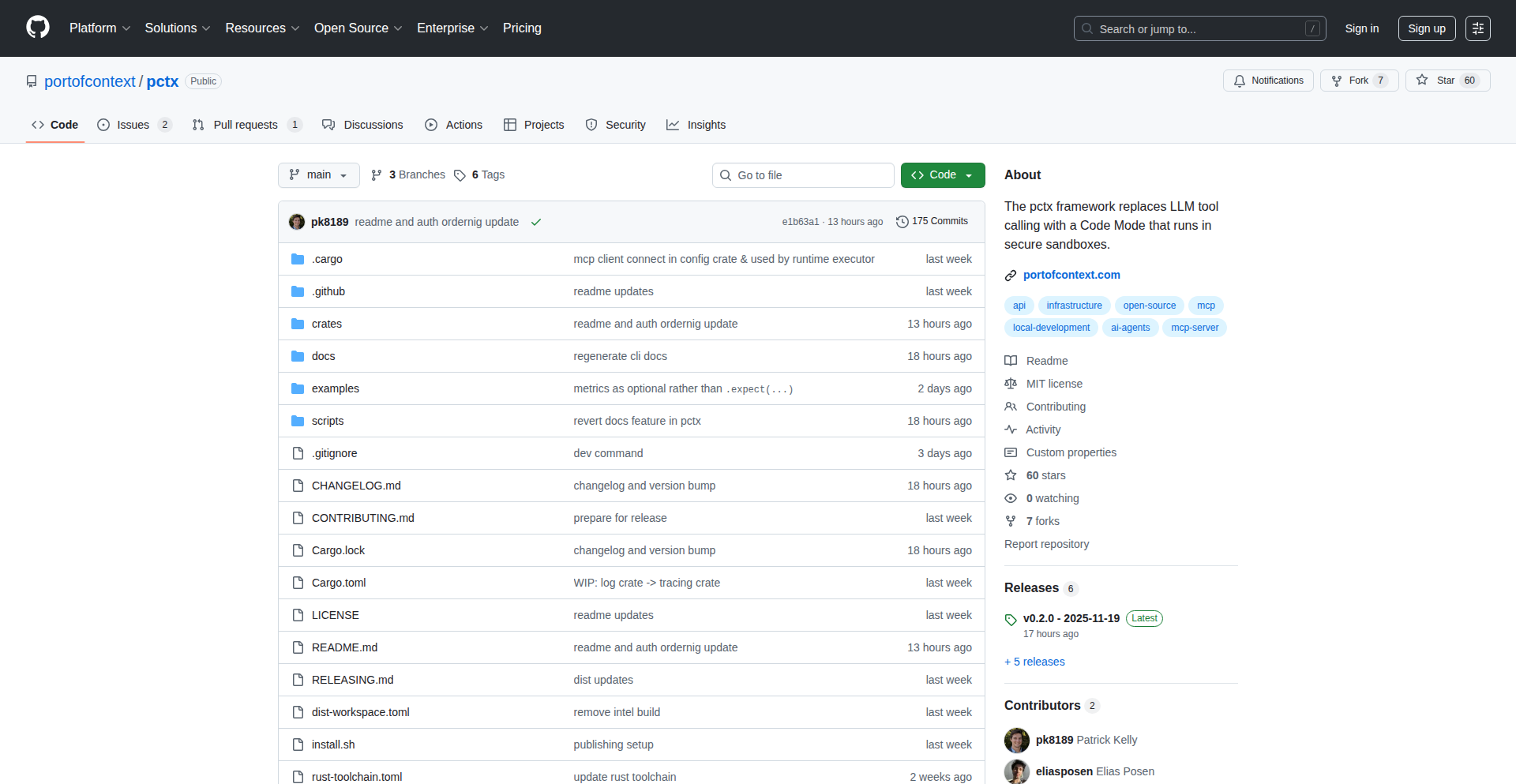
Author
pmkelly4444
Description
pctx is an open-source framework enabling AI agents to execute code directly, bypassing the need for costly tool calls. It addresses the inefficiencies and inaccuracies often found in API specifications by leveraging self-describing server capabilities. This allows for more reliable and token-efficient AI agent development, with a focus on correctness and a local-first design.
Popularity
Points 1
Comments 0
What is this product?
pctx is a system designed to make AI agents more efficient and reliable when they need to perform actions that require running code. Instead of relying on a complex system where the AI tells another system what to do (like calling a specific tool or function), pctx allows the AI to write and run its own code directly within a secure environment. This is achieved using two specialized Deno sandboxes: one for checking and preparing the TypeScript code before it runs, and another for actually executing the code with limited network access. This approach significantly reduces the amount of information (tokens) AI needs to process, making it cheaper and faster, and improves accuracy by directly validating code before execution. So, it's like giving the AI a direct 'command line' to perform tasks, rather than asking it to describe the command to someone else.
How to use it?
Developers can use pctx by integrating it into their AI agent frameworks. The core idea is to provide the AI with the ability to generate and execute code for specific tasks. For instance, if an AI needs to process data or interact with a local system, pctx can be configured to allow this execution. The framework compiles into a single binary with no external dependencies, making it easy to set up. It includes built-in utilities for generating TypeScript code and authenticating with specific servers (MCP auth). The goal is to allow developers to focus on building the AI's logic rather than wrestling with complex API integrations or token management. Future SDKs for Python and TypeScript will further simplify integration into popular agent development environments. So, you'd use pctx when you want your AI to be able to 'do' things directly with code, making it more capable and cost-effective.
Product Core Function
· Direct Code Execution Sandbox: Allows AI agents to run code directly, improving efficiency and reducing token usage compared to traditional tool calling. This means your AI can act more autonomously and cost-effectively.
· TypeScript Compilation and Validation: Pre-executes and validates TypeScript code to catch errors before they happen, ensuring greater reliability and preventing unexpected AI behavior. This helps build more robust AI applications.
· Secure Execution Environment: Runs code in locked-down Deno sandboxes with restricted network access, enhancing security and preventing malicious code execution. This keeps your systems safe while empowering the AI.
· Self-Describing Server Integration: Leverages servers that accurately describe their own capabilities, eliminating the need to manually manage or correct API specifications. This simplifies development and reduces integration headaches.
· Local-First Design and Single Binary: Compiles to a single binary with no dependencies, making it easy to deploy and run locally, offering a streamlined development experience. This means you can get started quickly without complex setup.
· Built-in MCP Authentication: Includes utilities for authenticating with specific systems (MCP), simplifying secure agent-to-server communication. This makes it easier to connect your AI to the services it needs.
Product Usage Case
· Building an AI assistant that can analyze log files locally: Instead of sending large log files to an AI model and hoping it can interpret them, pctx allows the AI to write and execute Python or TypeScript code to parse, filter, and summarize the logs directly on the developer's machine. This saves on data transfer costs and processing time, making analysis much faster.
· Developing an AI agent for automated data cleaning and transformation: An AI agent can use pctx to write and execute scripts that clean, reformat, and validate datasets before they are used in a larger pipeline. This ensures data quality and reduces the manual effort required from developers, leading to more reliable data processing workflows.
· Creating an AI-powered chatbot that interacts with local services: Imagine an AI chatbot that can manage your calendar by directly executing code to add events to your local calendar application. pctx provides the secure mechanism for the AI to interact with these local tools, making it a more powerful personal assistant.
· Streamlining AI agent development for IoT devices: For AI agents that need to interact with hardware or sensors on embedded systems, pctx can provide a secure way for the AI to execute code that reads sensor data or controls actuators, all within a controlled environment. This accelerates the development of intelligent edge devices.
101
FootprintPay

Author
publicusagetax
Description
FootprintPay is a novel tax system designed to address the challenge of funding public infrastructure in economies increasingly dominated by automation and AI. It replaces traditional income and corporate taxes with a footprint-based contribution mechanism collected automatically at the payment processing level. This innovative approach aims to create a stable and broad tax base by treating labor, capital, and automation equally, while protecting essential goods and services and eliminating complex compliance burdens. The system is engineered to function without the need for surveillance or extensive reporting.
Popularity
Points 1
Comments 0
What is this product?
FootprintPay is a proposed economic system that reimagines taxation for the digital age. Instead of taxing income or profits, it levies a contribution based on the 'footprint' of economic activity, meaning how much resources or value is being transacted or utilized, regardless of whether it's generated by human labor, capital investment, or automated processes. The core innovation lies in collecting these contributions seamlessly at the payment rail layer, similar to how credit card transactions are processed. This means the system is designed to be invisible to the end consumer and less burdensome for businesses. It addresses the structural problem where traditional tax models struggle to capture value generated by automation, AI, and dominant capital loops, which can erode the income base needed for public services.
How to use it?
For developers and technologists, FootprintPay offers a blueprint for a new economic infrastructure. It can be implemented through integrations with existing payment gateways and financial transaction systems. The system's design emphasizes automated collection, meaning developers could focus on building the logic for calculating and applying the footprint contribution based on transaction data, potentially leveraging APIs from payment processors. The value proposition for developers lies in contributing to or building foundational systems for this new economic model, which could involve developing decentralized ledger technologies for transparency, smart contracts for automated contribution calculation, or secure data handling protocols for transaction analysis without compromising privacy. It's about creating the plumbing for a future economy.
Product Core Function
· Automated Contribution Collection at Payment Rails: This core function uses existing payment infrastructure to automatically deduct a contribution based on transaction value or resource utilization. The value for developers is the ability to build systems that integrate with financial networks, enabling seamless, background taxation without manual reporting, thus reducing administrative overhead and increasing collection efficiency.
· Footprint-Based Value Measurement: The system measures economic activity's 'footprint' rather than just income. Developers can leverage this by building algorithms that analyze transaction data to assess resource consumption, value creation, or environmental impact associated with a transaction. This allows for a more equitable distribution of public funding by capturing value from all economic actors, including highly automated ones.
· Protection for Essential Goods and Services: The system is designed to exempt or reduce contributions on essential items. Developers can contribute by designing systems that categorize transactions and apply differential contribution rates, ensuring that basic needs remain affordable and accessible while still capturing value from less essential economic activities.
· Elimination of Compliance Overhead: By automating collection at the source, FootprintPay aims to drastically reduce the need for businesses and individuals to engage in complex tax reporting. For developers, this means focusing on building robust and secure collection mechanisms rather than intricate compliance software, freeing up resources for innovation in other areas.
· Uniform Treatment of Labor, Capital, and Automation: The system treats all forms of value creation equally. Developers can explore and implement mechanisms to fairly assess and tax contributions from diverse sources, fostering a more balanced economic landscape and encouraging innovation across all sectors.
Product Usage Case
· Payment Gateway Integration: A developer could build a plugin for Stripe or PayPal that automatically calculates and adds the FootprintPay contribution to each transaction. This directly addresses the problem of capturing value from automated e-commerce, making online commerce contribute to public infrastructure.
· Automated Financial Transaction Analysis: For financial institutions, a system could be developed to analyze the 'footprint' of various financial instruments or automated trading activities, ensuring that high-frequency trading or complex financial operations contribute fairly to the public good without requiring extensive manual audits.
· Smart Contract for Resource Consumption Tax: In a blockchain or decentralized finance (DeFi) context, a smart contract could be deployed to automatically levy contributions based on the computational resources (e.g., gas fees) consumed by decentralized applications, ensuring that the infrastructure supporting these applications is funded.
· Public Utility Funding Model: Governments or public bodies could use this system to fund infrastructure projects by integrating FootprintPay into their national payment systems. Developers could work on building the backend systems that manage these contributions and allocate them to specific projects, solving the issue of insufficient funding for essential services.
102
ChronoStreet Weaver

Author
jumbotron737
Description
ChronoStreet Weaver is an innovative platform that leverages advanced AI and historical data to reconstruct and visualize past street views. Users can navigate to any location on Google Street View, select a historical year, and witness how that place might have appeared. It offers features like generating historical videos, interacting with AI tour guides, creating 3D historical environments, and even immersive VR experiences, effectively allowing users to travel through time visually.
Popularity
Points 1
Comments 0
What is this product?
ChronoStreet Weaver is a web-based application that uses AI to generate historical street views. By combining existing geographical data, such as Google Street View, with vast historical archives and AI image generation techniques, it reconstructs what a specific location might have looked like in a chosen past year. This is achieved by analyzing architectural styles, urban development patterns, and historical context to create visually plausible representations. The core innovation lies in its ability to predict and render historical urban landscapes from present-day data, offering a unique glimpse into the past.
How to use it?
Developers can integrate ChronoStreet Weaver into their applications or websites by utilizing its API (if available in future versions) or by embedding the web interface. For end-users, it's as simple as visiting the website, entering a location, and selecting a historical year. For developers, it could be used to power interactive historical exhibits, create educational content about urban history, or even for virtual tourism applications. The platform provides a user-friendly interface that abstracts away the complex AI and data processing, making historical exploration accessible.
Product Core Function
· Historical Street View Reconstruction: Recreates the visual appearance of a location in a past year. This is valuable for understanding urban evolution and historical context, allowing users to see how their cities or places of interest have changed over time.
· AI-Powered Tour Guide Chatbot: Provides interactive historical information about a location. This offers an engaging way for users to learn about the history and significance of different places, making learning more dynamic and personalized.
· 3D World Generation: Renders historical locations into navigable 3D environments. This enhances immersion and allows for exploration of historical spaces in a more interactive and detailed manner than traditional 2D views.
· Virtual Reality (VR) Navigation: Enables users to explore reconstructed historical environments in VR. This provides the most immersive experience, allowing users to feel like they are physically present in the past and experience history in a profound way.
Product Usage Case
· A historical education website uses ChronoStreet Weaver to let students virtually visit ancient Rome or Victorian London, showing them how these cities looked during specific periods. This makes history lessons more engaging and memorable than reading textbooks.
· A documentary filmmaker integrates ChronoStreet Weaver to visualize historical events in their original locations, such as the construction of the Golden Gate Bridge or the state of Times Square in the 19th century. This provides a powerful visual aid for storytelling.
· A virtual tourism company uses ChronoStreet Weaver to offer immersive experiences of historical landmarks that may have drastically changed or no longer exist in their original form. This allows people to experience places they might never be able to visit in person.
· Urban planners and architects could use ChronoStreet Weaver to study historical urban development patterns and inform future designs. By seeing how areas evolved, they can gain insights into sustainable and functional city planning.
103
AI LazyEyeFixer

Author
florianwueest
Description
A groundbreaking AI model designed to automatically detect and correct lazy eye (strabismus) in photographs. This project leverages advanced computer vision and machine learning techniques to analyze facial features and adjust eye alignment, enhancing photo realism and usability.
Popularity
Points 1
Comments 0
What is this product?
This project is an innovative AI model that specifically addresses the visual artifact of lazy eye in digital images. The core technology involves using deep learning algorithms to: 1. Accurately identify the direction of gaze for each eye within a photo. 2. Calculate the degree of misalignment indicative of lazy eye. 3. Apply sophisticated image manipulation techniques, guided by the AI's analysis, to subtly correct the eye alignment without making the image look unnatural. This goes beyond simple image editing by understanding the semantic meaning of the eyes and their orientation, offering a more intelligent and context-aware solution than traditional photo editing tools.
How to use it?
Developers can integrate this AI model into various applications, such as photo editing software, social media platforms, or even augmented reality experiences. The typical integration involves sending an image to the model's API, which then returns a corrected image. For instance, a photo editing app could offer a one-click 'Fix Lazy Eye' button powered by this model. Developers could also build custom workflows where the model processes batches of images automatically, saving significant manual effort. The underlying technology is designed to be efficient, allowing for near real-time processing in many use cases.
Product Core Function
· Automatic lazy eye detection: The AI can automatically identify individuals in a photo suffering from lazy eye, saving users the manual effort of spotting and marking this issue. This is valuable because it streamlines the editing process for a common photographic challenge.
· Intelligent eye alignment correction: The model precisely adjusts the eye's position and angle to simulate natural alignment, creating a more aesthetically pleasing and lifelike image. This is useful for photographers and individuals who want to present their best selves in photos.
· Context-aware image manipulation: The AI understands the nuances of facial features and applies corrections that blend seamlessly with the rest of the image, avoiding artifacts or an artificial look. This is important for maintaining the authenticity and quality of the photograph.
· High-fidelity output: The corrected images retain their original quality and resolution, ensuring that the visual integrity of the photo is preserved. This is crucial for professional use or for personal memories where quality matters.
Product Usage Case
· A social media platform could use this AI to automatically enhance user profile pictures, ensuring everyone looks their best by subtly correcting any eye misalignment. This improves user experience by providing effortless enhancements.
· A digital photo album service could offer a batch processing feature that automatically fixes lazy eye in all uploaded photos, providing users with a collection of improved memories without individual editing. This saves users time and effort.
· A portrait photography studio could integrate this model into their workflow to quickly address cases of lazy eye in client photos, delivering polished final images faster. This increases efficiency and client satisfaction.
· An app aimed at helping individuals with strabismus track their condition through photos could use this model to analyze eye alignment over time. This provides a valuable tool for personal monitoring and potentially therapeutic feedback.
104
PackageLens MCP
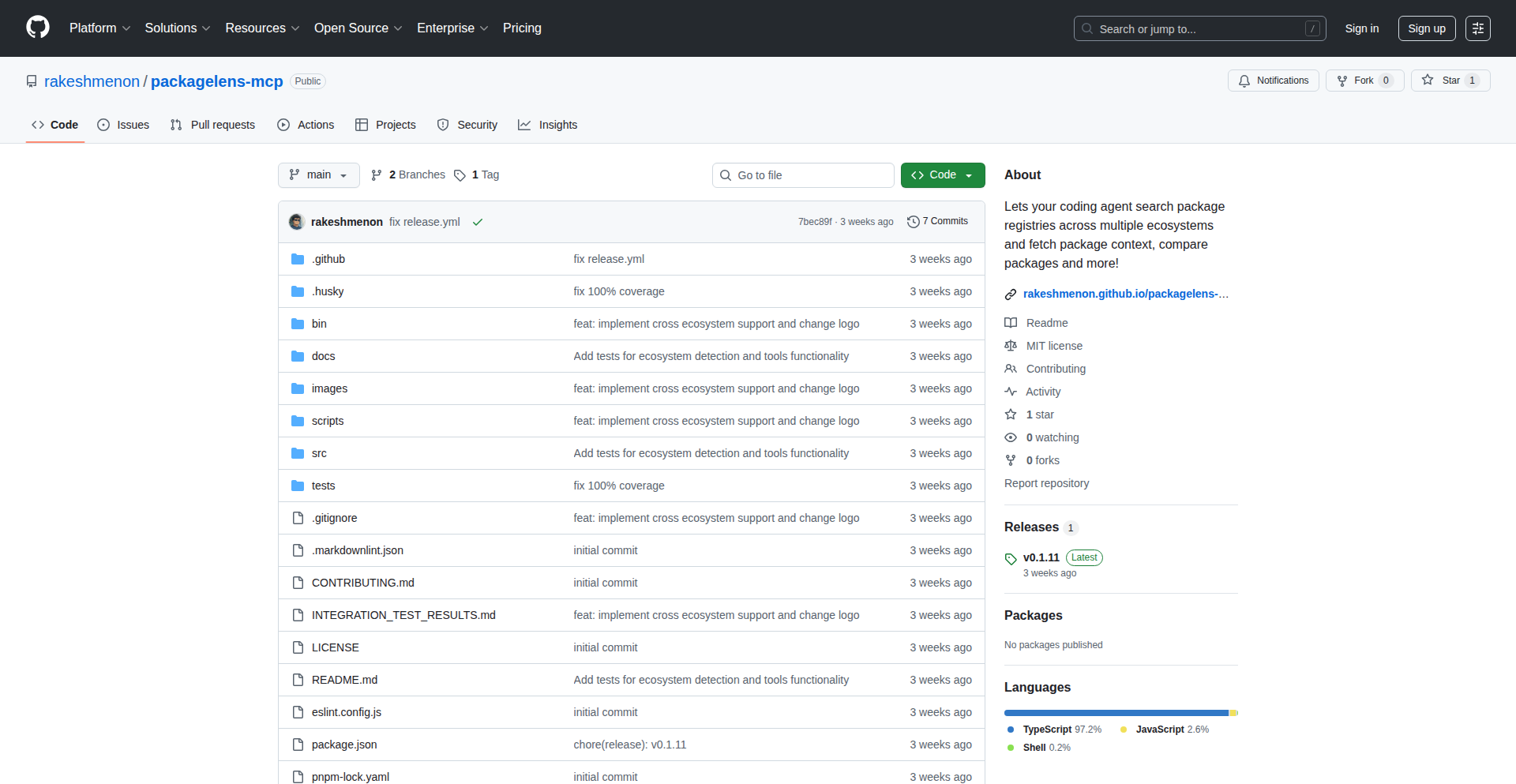
Author
rakeshmenon
Description
PackageLens MCP is an innovative tool that allows developers to search for software packages across various programming language ecosystems (like npm for JavaScript, PyPI for Python, RubyGems for Ruby, Crates.io for Rust, Packagist for PHP, and Hex for Elixir) in one place. Its key innovation is intelligent ecosystem auto-detection, meaning you don't need to tell it which language you're using; it figures that out for you. This solves the fragmentation problem of having to search multiple individual package repositories, saving developers significant time and effort when looking for libraries and dependencies. It retrieves crucial package context, including README files, download statistics, GitHub repository information, and even usage examples, providing a comprehensive overview to help make informed decisions.
Popularity
Points 1
Comments 0
What is this product?
PackageLens MCP is a unified search engine for software packages from different programming language communities. Think of it like a universal translator for developer tools. Its core technical innovation lies in its 'smart ecosystem auto-detection' capability. Instead of you having to remember that Python packages are on PyPI and JavaScript packages are on npm, PackageLens MCP analyzes your search query and automatically determines which ecosystems are most relevant. This is achieved through sophisticated pattern matching and possibly some natural language processing on the search terms, combined with metadata analysis of the package registries themselves. It's a clever way to break down silos and make finding the right code building blocks much easier. So, for you, this means less time spent figuring out where to look for a library and more time spent actually building something.
How to use it?
Developers can use PackageLens MCP through its web interface or potentially via an API (if available, though not explicitly stated in the provided info). When looking for a specific functionality, say 'a charting library,' a developer would simply type this into PackageLens MCP. The system would then, without you specifying 'JavaScript' or 'Python,' search across npm, PyPI, and other relevant registries. It will present results, highlighting which ecosystem each package belongs to, along with essential details like its popularity (downloads), documentation (README), and where its source code is hosted (GitHub). This integration allows for rapid comparison and selection of the best package for their project, regardless of their primary programming language. So, for you, this means a faster and more streamlined process for discovering and choosing the software components you need for your next project, enhancing your productivity.
Product Core Function
· Unified package registry search: Search across npm, PyPI, RubyGems, Crates.io, Packagist, Hex simultaneously. This saves you from visiting multiple websites to find a package, making your search process much more efficient.
· Smart ecosystem auto-detection: Automatically identifies the most relevant programming language ecosystems for your search query without manual input. This means you don't have to know or specify which registry to search, saving you time and reducing the cognitive load.
· Package context retrieval: Fetches comprehensive information like README files, download counts, GitHub repository links, and usage snippets. This helps you quickly assess the quality, popularity, and relevance of a package, ensuring you choose the best fit for your needs.
· Cross-ecosystem package comparison: Enables easy comparison of packages from different language communities side-by-side. This allows you to find the most suitable solution, even if it comes from an ecosystem you're less familiar with, broadening your development options.
Product Usage Case
· A frontend developer is building a new web application and needs a state management library. Instead of searching only on npm, they can use PackageLens MCP to search for 'state management' and see popular options from other ecosystems like Python or Ruby, potentially discovering a novel approach or a more mature solution they wouldn't have found otherwise. This helps them find the most robust solution for their application.
· A backend developer is working on a microservice that needs to interact with a service written in a different language. They can use PackageLens MCP to search for 'API client' related to that service's language. The tool will present them with options and relevant context, allowing them to quickly integrate with the external service, speeding up development and reducing integration headaches.
· A student learning new programming languages can use PackageLens MCP to explore popular libraries and tools across different ecosystems for a specific task, like 'data visualization'. This provides a broader understanding of the available solutions and helps them learn by example, making their learning journey more efficient and comprehensive.
105
TweetRoadmap Weaver
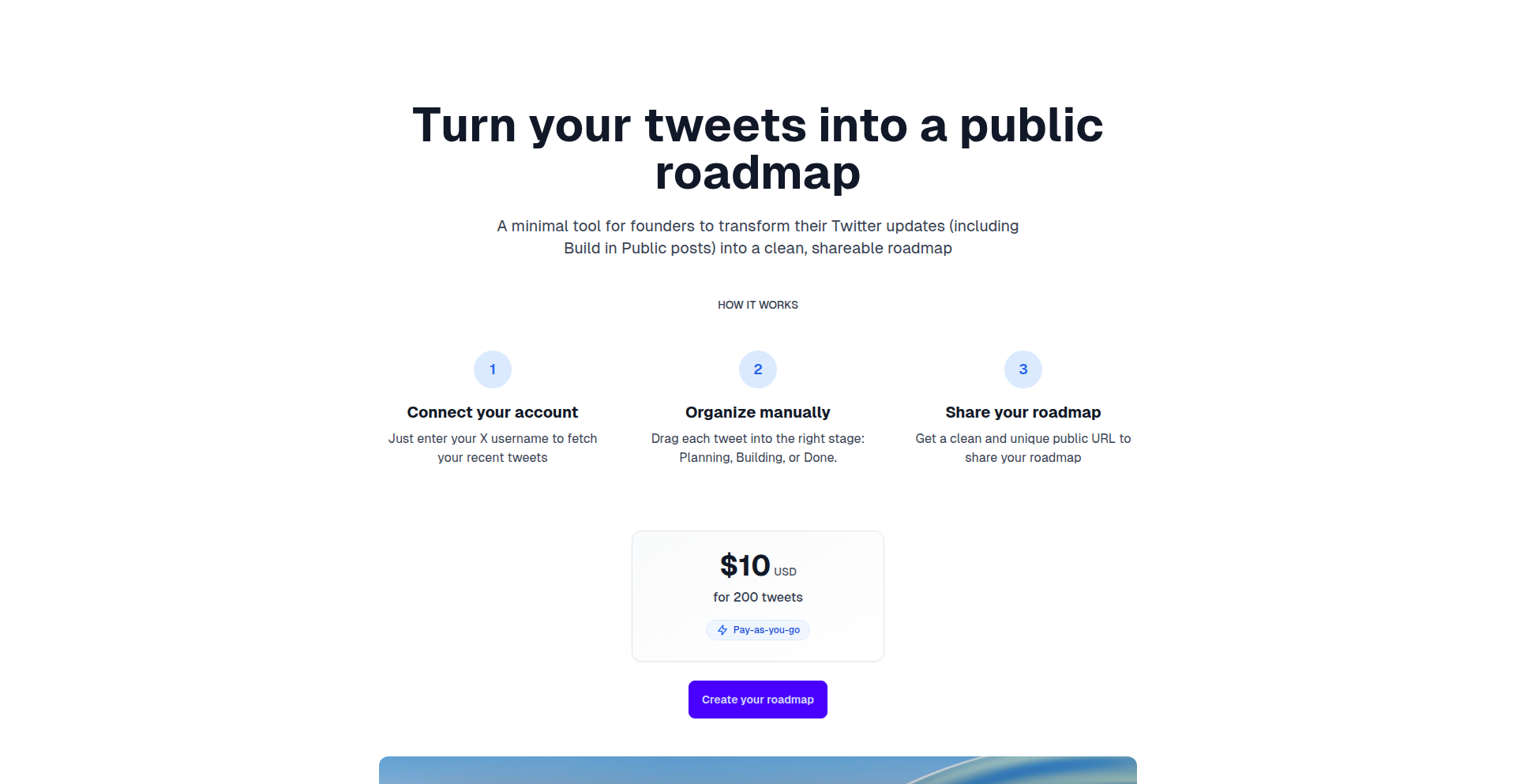
Author
ivanramos
Description
This project is a clever tool that transforms the real-time, often scattered, updates from indie founders' tweets into a structured, shareable public roadmap. It leverages the informal communication of social media to create a transparent development journey, bridging the gap between quick updates and official changelogs. The innovation lies in its ability to systematically organize unstructured tweet data into actionable project progress.
Popularity
Points 1
Comments 0
What is this product?
TweetRoadmap Weaver is a web application that pulls tweets from a connected developer's or indie founder's Twitter account and allows them to categorize these tweets into development stages like 'Planning', 'Building', or 'Done'. The core technological insight here is using the inherent immediacy and authenticity of tweets as a source of truth for product development. Instead of relying solely on formal project management tools which can be cumbersome for solo developers or small teams, this project taps into the existing workflow of sharing progress on social media. It then presents this information in a clear, visual roadmap format, making project status easily accessible to the public. The innovation is in its simplicity and its direct application to a common developer communication challenge.
How to use it?
Developers and indie founders can use TweetRoadmap Weaver by first connecting their Twitter account to the platform. Once connected, they can browse their own tweets or those of specific accounts they follow. The application provides a drag-and-drop interface where tweets can be moved into different roadmap columns representing stages of development (e.g., Planning, Building, Done). This process effectively curates their social media updates into a coherent project timeline. The generated roadmap can then be shared via a unique URL, providing a transparent view of the product's progress to users, collaborators, or potential customers. This offers a quick and low-overhead way to maintain a public-facing development log.
Product Core Function
· Tweet Aggregation and Display: Connects to a Twitter API to fetch user's tweets, displaying them in a manageable interface. This provides the raw material for the roadmap, ensuring all relevant updates are considered.
· Drag-and-Drop Roadmap Organization: Allows users to visually sort tweets into predefined development stages (e.g., Planning, Building, Done) through an intuitive drag-and-drop mechanism. This translates informal tweets into structured project milestones.
· Public Roadmap Sharing: Generates a unique, shareable URL for the curated roadmap. This enables transparent communication of project progress to the wider community, fostering trust and engagement.
· Real-time Update Sync: Implicitly designed to reflect the latest tweets, ensuring the roadmap stays current with the developer's actual progress and announcements. This keeps the roadmap dynamic and representative of ongoing work.
· Source of Truth for Progress: Utilizes tweets as the primary source for what is being worked on or has been completed. This streamlines the process of updating a roadmap without needing to manually re-enter information, directly addressing the challenge of keeping changelogs updated.
Product Usage Case
· An indie game developer frequently tweets about their progress on new features, bug fixes, and design ideas. By using TweetRoadmap Weaver, they can automatically turn these scattered tweets into a public roadmap visible on their game's website, allowing players to see what's coming next and what has been accomplished, thereby managing player expectations and building anticipation.
· A solo SaaS founder is building a new productivity tool. They often tweet about challenges they're facing, features they're experimenting with, and small victories. TweetRoadmap Weaver can consolidate these tweets into a visible roadmap on their landing page, demonstrating the active development and transparency of their project, which can attract early adopters and build community around the product.
· A developer working on an open-source library shares updates on GitHub issues and Twitter. By integrating TweetRoadmap Weaver with their Twitter, they can create a public-facing roadmap that complements their GitHub activity, providing a more accessible and narrative overview of the library's development journey for a broader audience.
· A startup founder wants to show their investors and early users the tangible progress being made. Instead of lengthy email updates, they can connect their Twitter to TweetRoadmap Weaver, creating a live, public roadmap that showcases the product's evolution in a dynamic and easily digestible format, reinforcing confidence in the project's momentum.
106
KarmaFlowToMe: Reddit Comment Co-Pilot
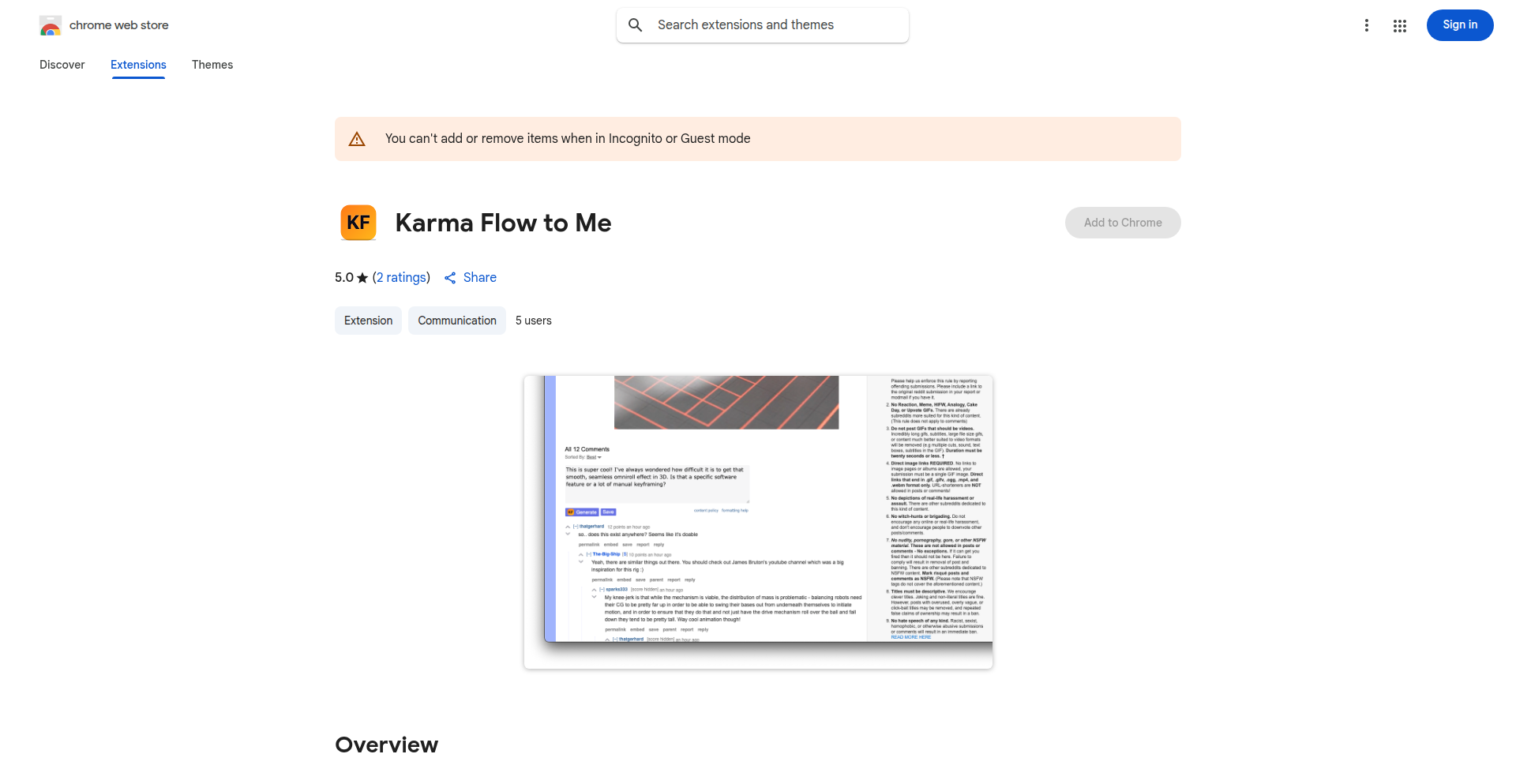
Author
AzamatKh
Description
This project is a Chrome extension designed to help new or low-karma Reddit users overcome the hurdle of subreddit posting restrictions. It intelligently suggests comment ideas based on the content of a Reddit post and the specific subreddit's typical tone and style. The core innovation lies in its ability to parse context and provide relevant, nuanced suggestions, which users then manually edit and post, ensuring genuine human interaction and avoiding generic AI-generated spam.
Popularity
Points 1
Comments 0
What is this product?
KarmaFlowToMe is a Chrome extension that acts as a writing assistant for Reddit comments. It works by analyzing the current Reddit post you are viewing and the subreddit you are in. Using this context, it generates tailored comment suggestions. This is not an automated posting tool; it's a 'co-pilot' that provides ideas, empowering you to craft better comments that are more likely to be well-received and help you build karma. The innovation is in its contextual understanding and suggestion generation, aiming to bridge the gap for users who face karma restrictions by providing them with a starting point for meaningful engagement.
How to use it?
To use KarmaFlowToMe, you simply install it as a Chrome extension. Once installed, when you are browsing Reddit and viewing a post, the extension will automatically detect the context. You will then see suggested comment ideas presented to you. You can choose to edit these suggestions to make them your own or use them as inspiration. The key is that you manually review and post the comment, maintaining control and authenticity. This is useful for anyone looking to increase their Reddit karma, participate in communities with strict rules, or simply improve the quality of their contributions.
Product Core Function
· Contextual Post Analysis: The extension reads the content of the Reddit post you are viewing to understand the topic. This allows it to generate relevant comment ideas, ensuring your contributions are on-topic and valuable, which is crucial for gaining positive reception.
· Subreddit Tone Matching: It analyzes the specific subreddit to understand its typical language, humor, and discussion style. This ensures the suggestions align with the community's culture, making your comments more likely to fit in and be appreciated, thus helping you build karma organically.
· Comment Idea Generation: Based on the post content and subreddit style, the extension provides draft comment suggestions. This significantly reduces the mental effort of coming up with something to say, offering a starting point for your own thoughtful responses, making it easier to engage.
· Manual User Editing: All suggestions are for user review and editing before posting. This is a critical ethical and functional aspect, preventing spam and ensuring genuine human interaction, which is the essence of Reddit's community-driven nature and essential for building authentic karma.
· Karma Requirement Bypass Aid: By facilitating the creation of higher-quality comments, the extension indirectly helps users meet subreddit karma requirements faster. This opens up participation in more communities and fosters a sense of belonging.
· Chrome Extension Integration: Seamlessly integrates into the browsing experience without requiring complex setup. It works in the background, providing assistance when and where you need it, making it incredibly convenient for daily Reddit users.
Product Usage Case
· New User Joining a Tech Subreddit: A new Reddit user wants to participate in a popular tech subreddit but their low karma prevents them from posting. KarmaFlowToMe analyzes a complex technical discussion post and suggests a comment that accurately reflects the technical nuances and uses appropriate jargon, which the user then refines and posts, leading to upvotes and karma gain.
· Engaging in a Niche Hobby Community: A user wants to share their experience in a niche hobby subreddit, but they are unsure how to phrase their contribution to fit the community's style. The extension suggests comments that capture the community's specific enthusiasm and inside jokes, allowing the user to quickly contribute meaningfully and gain acceptance.
· Responding to a News Article: A user wants to comment on a news article shared on a general discussion subreddit. KarmaFlowToMe analyzes the article and the subreddit's typical reaction to news, suggesting a comment that offers a balanced perspective or a relevant counterpoint, which the user then personalizes to express their own opinion, fostering discussion.
· Overcoming Writer's Block for Comments: A user regularly browses Reddit but often feels hesitant to comment due to not knowing what to say. The extension provides comment starters on various posts, overcoming 'commenter's block' and encouraging more active participation, ultimately leading to increased karma and a richer Reddit experience.
107
CloudCowork
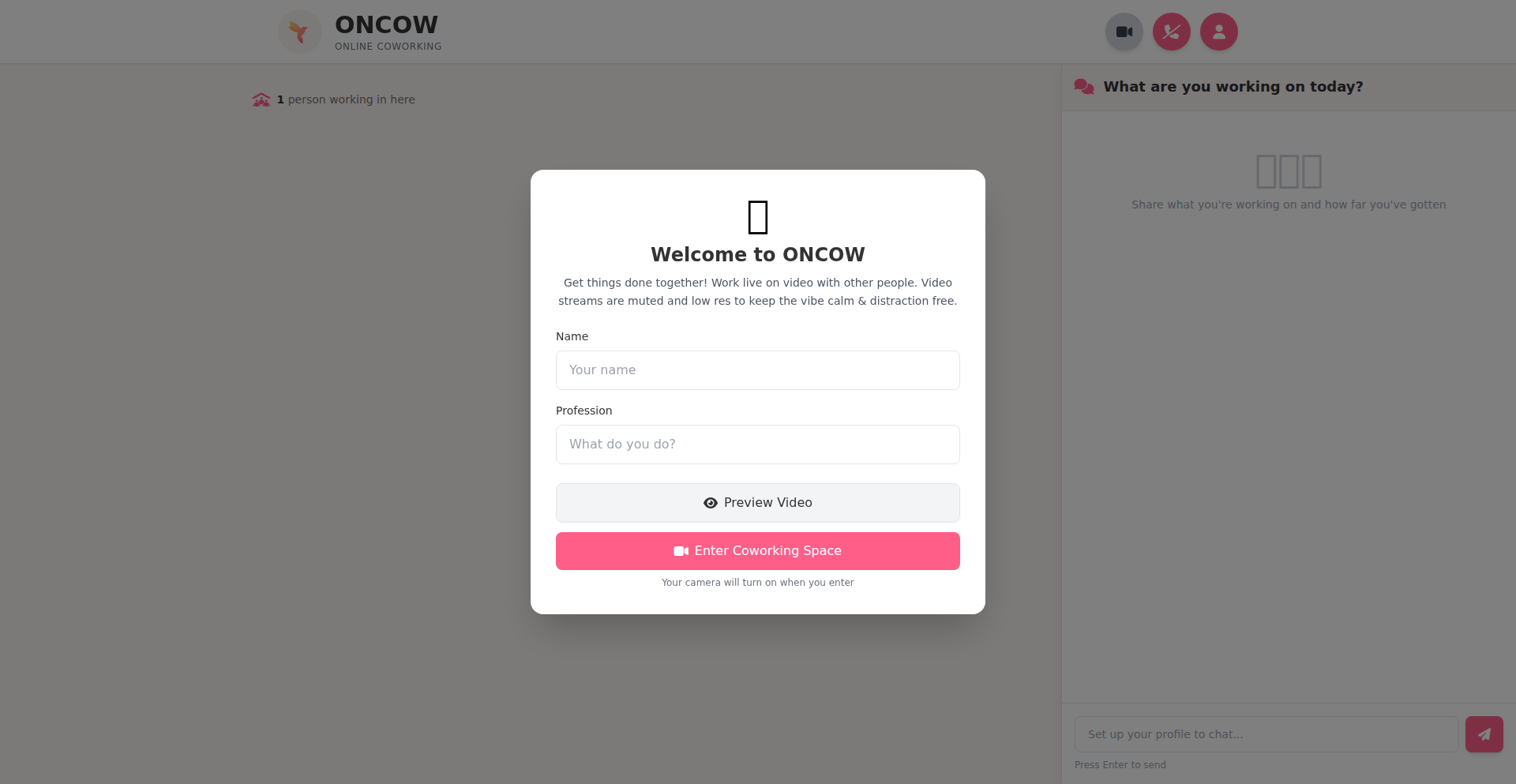
Author
lakshmananm
Description
CloudCowork is a project that recreates the 'WeWork on Cloud' concept, offering a virtual coworking space for remote teams. Its core innovation lies in simulating a physical office environment digitally, enabling spontaneous interactions and a sense of shared presence among distributed developers.
Popularity
Points 1
Comments 0
What is this product?
CloudCowork is a digital platform designed to mimic the experience of a physical coworking space, like WeWork, but accessible online. It uses real-time communication technologies to allow remote team members to 'see' and interact with each other, fostering a more connected and collaborative work environment. The technical innovation here is creating a persistent, shared digital space that visually represents team members and their current activity, going beyond simple chat or video conferencing.
How to use it?
Developers can use CloudCowork by joining a shared virtual office space. This might involve integrating with existing communication tools like Slack or Discord, or using CloudCowork as a standalone hub. When a developer is 'in' the virtual office, their presence is visible to others, potentially showing their current status (e.g., 'coding', 'in a meeting', 'available'). This allows for quick, ad-hoc conversations and a reduced sense of isolation, mimicking the serendipitous encounters of a physical office.
Product Core Function
· Virtual Presence Indicators: Visually represent team members within a shared digital space, showing who is online and available. This provides immediate context for team interactions, answering 'Who can I ask a quick question to right now?'
· Spatial Audio/Video: Allow for natural, proximity-based communication, where the closer you are to another person's avatar, the clearer the audio. This makes spontaneous conversations feel more organic and less disruptive than scheduled calls, answering 'How can I have a quick, informal chat without a formal meeting?'
· Shared Digital Environment: A persistent virtual space that team members inhabit, creating a sense of shared experience and belonging. This helps combat the isolation of remote work, answering 'How can I feel more connected to my colleagues when working from home?'
· Activity Status Sharing: Indicate what team members are currently doing (e.g., coding, on a call, taking a break). This helps in understanding team workload and availability, answering 'What is the team up to, and who is free to collaborate?'
· Integration with Collaboration Tools: Seamlessly connect with existing developer tools for a unified workflow. This ensures the virtual office enhances, rather than replaces, essential work tools, answering 'How can this fit into my existing development setup?'
Product Usage Case
· A remote software development team using CloudCowork to maintain team cohesion and facilitate quick problem-solving. When a developer encounters a bug, they can see a colleague is 'available' in the virtual space and initiate a quick audio chat without the formality of a scheduled meeting, solving the problem faster and improving team synergy.
· An open-source project contributor community using CloudCowork to create a virtual 'hackathon' atmosphere. Contributors can join the space, see who else is actively working on the project, and collaborate in real-time via spatial audio, fostering a more dynamic and engaging development experience compared to asynchronous communication channels.
· A distributed design agency using CloudCowork to foster creative brainstorming sessions. Designers can gather in a virtual common area, share screens easily, and have spontaneous discussions, simulating the energy of an in-person ideation session and leading to more innovative outcomes.
108
MQ-AGI: Orchestrated Modularity for AGI
Author
matheusdevmp
Description
MQ-AGI is a novel neuro-symbolic architecture proposing a solution to the current limitations of large language models (LLMs) in areas like persistent memory, deep reasoning, and energy efficiency. Instead of simply scaling up model parameters, it introduces 'Orchestrated Modularity', breaking down complex tasks into smaller, specialized 'Domain Expert Networks' coordinated by a 'Global Integrator Network'. The key innovation lies in a 'Quantum-Inspired Routing' mechanism that uses combinatorial optimization, inspired by Hamiltonian energy minimization, to efficiently select the best combination of experts for a given task, moving beyond traditional statistical gating. It also features a 'DREAM Memory' system that manages information hierarchically with adaptive retention, preventing context window overload. This approach aims to make AGI more scalable, efficient, and capable of deeper reasoning.
Popularity
Points 1
Comments 0
What is this product?
MQ-AGI is a theoretical framework for building Artificial General Intelligence (AGI) that addresses the architectural bottlenecks faced by current large language models (LLMs). Instead of a single, massive neural network, MQ-AGI proposes a system composed of many smaller, specialized 'expert' neural networks. These experts are like individual specialists in different fields. A central 'Global Integrator Network' acts as a conductor, deciding which specialists to call upon and how to combine their knowledge to solve a complex problem. The truly innovative part is how it selects these experts: it treats this selection not as a simple probability game, but as an optimization problem, similar to finding the most stable configuration in quantum mechanics. This 'Quantum-Inspired Routing' helps it find the best 'team' of experts very efficiently. Furthermore, it has a smarter memory system called 'DREAM Memory' that stores information in layers and decides what to keep based on how relevant it is, rather than just stuffing everything into a limited context window. This aims to create more capable and efficient AI systems.
How to use it?
MQ-AGI is currently a conceptual blueprint and a research paper. Developers would interact with it by designing and training individual 'Domain Expert Networks' for specific tasks (e.g., one for text generation, one for logical deduction, one for image analysis). The 'Global Integrator Network' would then be trained to orchestrate these experts. Integration would involve APIs that allow the Global Integrator to dispatch queries to the appropriate Domain Experts and receive their outputs. This approach could be implemented on classical hardware using techniques like Tensor Networks for simulation or potentially on future quantum computing hardware for enhanced routing efficiency. For developers, it offers a new paradigm for building complex AI systems that are modular, efficient, and potentially more robust in their reasoning.
Product Core Function
· Orchestrated Modularity: Decomposing complex tasks into smaller, manageable sub-problems solved by specialized neural networks. This allows for more efficient computation and easier debugging, as each component can be developed and improved independently, leading to more scalable and maintainable AI systems.
· Quantum-Inspired Routing: An innovative method for selecting and combining specialized neural networks using combinatorial optimization principles, similar to minimizing energy in quantum systems. This significantly improves the efficiency of task execution by finding the optimal set of experts, thus reducing computational overhead and latency compared to traditional approaches.
· Domain Expert Networks (DENs): Individual neural networks trained for specific functions or knowledge domains. This specialization allows for higher accuracy and efficiency within each domain, contributing to the overall superior performance of the system for diverse tasks.
· Global Integrator Network (GIN): A central coordination unit that manages the interaction between DENs and decides the optimal sequence of operations. It acts as the 'brain' of the system, making high-level decisions and ensuring coherent problem-solving, enabling complex reasoning chains.
· DREAM Memory: A hierarchical memory system that integrates episodic and semantic memory with adaptive retention based on user engagement. This approach optimizes memory usage by intelligently discarding less relevant information, overcoming the limitations of fixed context windows in LLMs and enabling longer-term, more context-aware interactions.
· Hamiltonian Energy Minimization for Routing: A mathematical approach borrowed from quantum physics to find the most efficient and effective combination of expert networks for a given task. This provides a robust and theoretically grounded method for optimizing complex decision-making processes within the AGI architecture.
Product Usage Case
· Building highly specialized chatbots that can seamlessly switch between different modes of interaction (e.g., customer support, creative writing, technical troubleshooting) by dynamically invoking domain-specific expert networks.
· Developing more energy-efficient AI models for edge devices by using modular components and optimized routing, reducing the computational burden on resource-constrained hardware.
· Creating AI systems capable of complex scientific research by breaking down problems into sub-queries, assigning them to specialized scientific reasoning experts, and integrating their findings.
· Enhancing AI assistants with persistent memory and contextual understanding, allowing them to learn from past interactions over extended periods and provide more personalized and relevant responses.
· Designing advanced game AI agents that can adapt their strategies based on multiple learned expert behaviors, leading to more challenging and dynamic gameplay experiences.
· Implementing AI systems for complex simulations that require the integration of diverse data sources and reasoning processes, such as climate modeling or financial forecasting, by leveraging the modular decomposition and efficient expert selection.
109
Local Media Intelligence Suite
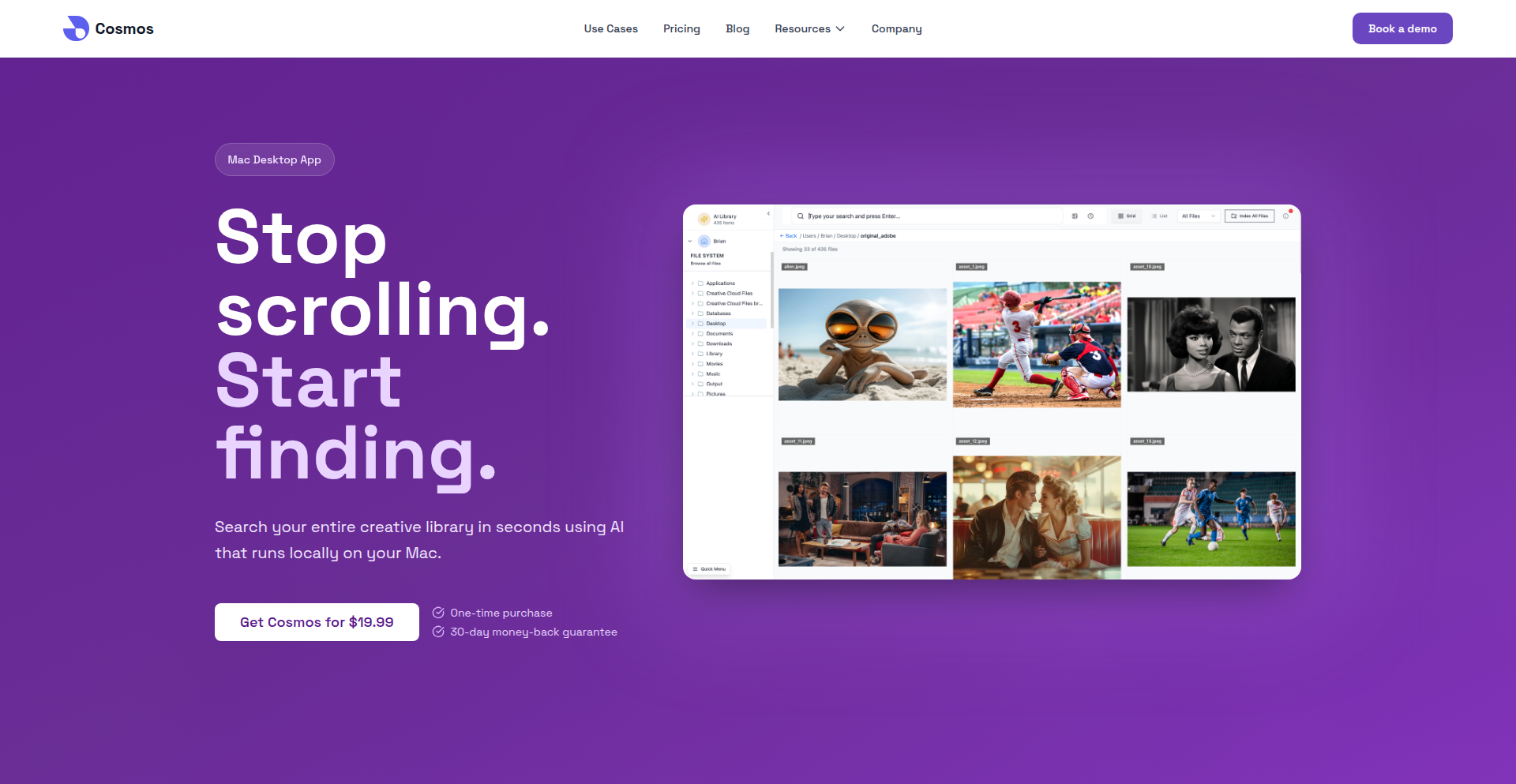
Author
correa_brian
Description
A macOS app that indexes your local media files, automatically transcribes audio from videos and audio files, and generates text summaries. It prioritizes user privacy by processing all data offline, with the exception of the VEO 3.1 transcription service which requires an internet connection and a personal API key. This offers a powerful, private way to unlock the information hidden within your media.
Popularity
Points 1
Comments 0
What is this product?
This is a macOS application designed to make your local media files (videos, audio, documents) searchable and understandable. It works by first indexing all your files, meaning it creates a searchable catalog of their content. Then, it uses advanced speech-to-text technology (VEO 3.1) to convert spoken words in audio and video files into written text. This transcribed text can then be used for searching, summarizing, and extracting key information. The innovation here is the offline processing of most of your data, meaning your sensitive files don't need to be uploaded to the cloud. For the transcription itself, you'll need to provide your own API key for VEO 3.1, giving you control over that service.
How to use it?
Developers can integrate this app into their workflows to quickly find information within their media libraries. For example, if you're a video editor, you can search for specific dialogue across all your project files without manually reviewing hours of footage. Content creators can easily pull out key quotes or moments from interviews for social media. Researchers can transcribe lecture recordings or interviews and then search the transcripts for specific topics. The app runs as a standalone macOS application, and for the transcription feature, you'll need an internet connection and your VEO 3.1 API key.
Product Core Function
· Local Media Indexing: This allows you to search through the content of your local files, including documents and the transcribed text of audio/video. The value is that you can quickly find information without opening each file individually, saving significant time and effort.
· Offline Audio-to-Text Transcription: The app converts spoken words in audio and video files into written text, all processed on your machine. This provides a powerful way to unlock the information in your media privately, and the value is in making spoken content searchable and actionable without cloud privacy concerns.
· Video-to-Text Generation (with VEO 3.1): For video files, the app can generate a text transcript of the dialogue. The value is in quickly understanding the content of videos, creating subtitles, or extracting spoken information for other uses.
· Privacy-Focused Processing: Most of the indexing and transcription happens locally on your Mac. This means your personal or sensitive media content stays on your device, offering peace of mind and control over your data. The value is enhanced security and privacy.
· VEO 3.1 Integration: Leverages a powerful transcription engine for accurate speech-to-text. While this part requires an internet connection and your API key, it ensures high-quality transcriptions. The value is in the accuracy and speed of transcription provided by a specialized service.
Product Usage Case
· For a podcaster, this app can transcribe all their interview recordings, making it easy to search for specific soundbites or topics for show notes. This solves the problem of manually transcribing hours of audio, saving considerable time.
· A filmmaker can use this to index all their raw footage and quickly search for specific lines of dialogue across multiple takes, streamlining the editing process. This addresses the challenge of finding specific moments in large video archives.
· A student can use this to transcribe lecture recordings and then easily search through the transcripts for keywords or concepts they need to study. This overcomes the difficulty of recalling specific details from lengthy lectures.
· A journalist can use this to quickly extract quotes from audio interviews without having to listen through the entire recording multiple times. This solves the time-consuming problem of manual quote extraction from audio files.
110
Lucen: AI Textual Relationship Navigator
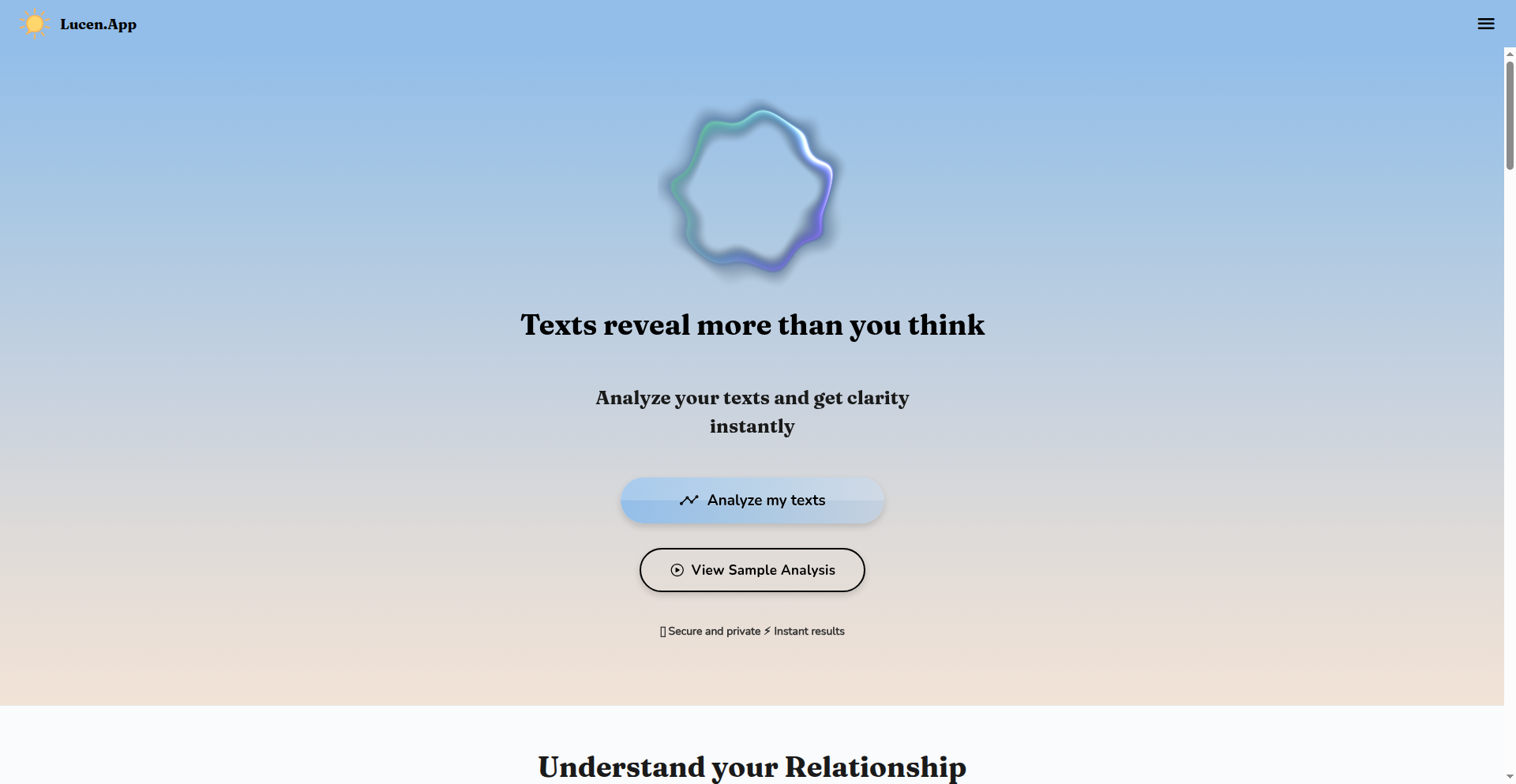
Author
omarfarooq360
Description
Lucen is an AI-powered relationship coach designed to analyze your text conversations, providing insights and advice for individuals who tend to overthink their interactions. It addresses common dating anxieties like understanding a person's interest level, gauging your own communication approach, and recovering from perceived conversational missteps. The core innovation lies in its ability to parse visual text data (screenshots, screen recordings) and use large language models (LLMs) to offer actionable feedback, bridging the gap in the early, ambiguous stages of dating.
Popularity
Points 1
Comments 0
What is this product?
Lucen is an AI application that acts as a personal dating advisor by analyzing your text message exchanges. It uses a sophisticated process to understand your conversations. First, it takes your uploaded screenshots or screen recordings of messages and employs Optical Character Recognition (OCR) to extract the text and reconstruct the message sequence, identifying who sent what and when. Then, it models this into a structured format. The real magic happens when a powerful AI, specifically a Large Language Model (LLM), analyzes this structured conversation data. This AI can then provide a detailed report on factors like the other person's interest, your compatibility, and highlight potential 'red flags' or positive 'green flags' within the dialogue. It also allows you to ask specific questions about your conversations or even individual messages, giving you tailored advice. The key innovation is transforming visual, unstructured text data from your phone into a format that an AI can deeply understand and use to offer nuanced relationship guidance, particularly for the confusing initial phases of getting to know someone.
How to use it?
Developers and individuals can use Lucen by uploading their text message conversations, either as screenshots or screen recordings, directly to the platform. The application handles the complex task of parsing this visual data and processing it. Once analyzed, users can view a comprehensive report that breaks down aspects of their communication and the other person's engagement. For more granular advice, users can ask specific questions about the conversation or pinpoint individual messages they are concerned about. Technologically, it's built using React Native/Expo for a cross-platform experience (web, iOS), Firebase for authentication and data storage, RevenueCat for managing in-app purchases, and OpenAI's LLMs for the AI analysis. Integrations with services like PostHog for analytics are also part of its technical backbone. This makes it easy to integrate into a developer's workflow if they are looking to add AI-driven communication analysis features to their own applications, or for individual users who want a tool to help navigate the complexities of modern dating communication.
Product Core Function
· Message Ingestion and OCR: Converts visual text (screenshots, recordings) into structured conversational data. This is valuable because it makes your chat history accessible for AI analysis, even if it's just an image, solving the problem of how to get your conversations into a format an AI can read.
· Conversation Modeling: Reconstructs message sequences with sender, timestamps, and context. This adds structure to the raw text, allowing the AI to understand the flow and chronology of interactions, which is crucial for accurate interpretation.
· AI-Powered Analysis and Reporting: Utilizes LLMs to analyze conversations for interest, compatibility, and communication flags (red/green). This provides actionable insights that would otherwise require extensive manual review, helping users understand subtle cues and potential issues.
· Interactive Chat Feature: Allows users to ask specific questions about their conversations or individual messages for personalized advice. This offers on-demand support and clarity for specific moments of uncertainty, moving beyond generic advice.
· User-friendly Interface: Built with React Native/Expo for accessibility across web and mobile platforms. This ensures that users can access and use the tool easily, regardless of their device, making the advanced AI capabilities readily available.
· Secure Authentication and Data Storage: Employs Firebase for user authentication and data management. This builds trust by ensuring user data is handled securely and privately, which is essential when dealing with personal conversations.
Product Usage Case
· A user is unsure if someone they're texting is genuinely interested or just being polite. They upload screenshots of their recent chats to Lucen. Lucen analyzes the frequency, sentiment, and responsiveness of messages, providing a 'potential interest score' and highlighting specific phrases that indicate engagement or lack thereof, helping the user make a more informed decision about pursuing the connection.
· A developer is building a new social networking app and wants to incorporate a feature that helps users understand their communication style. They could potentially integrate Lucen's backend analysis engine to provide users with insights into their chat patterns, helping them improve their interactions within the app.
· Someone has a misunderstanding with a friend after a series of texts and wants to know if they said something wrong. They upload the conversation snippet to Lucen and ask, 'Did I come across too strong here?'. Lucen analyzes the tone and phrasing, explaining how the message might be perceived and offering suggestions for clarification or apology, enabling faster conflict resolution.
· A user is in the early stages of dating and receives a text they find ambiguous. They can select that specific message within Lucen and ask, 'What does this text likely mean given our previous conversations?'. Lucen provides context-aware interpretation, reducing anxiety and helping them craft a more appropriate response.
· A relationship coach wants to offer their clients a tool to self-assess their communication. They can recommend Lucen, allowing clients to bring their analyzed conversations to sessions, providing a data-driven starting point for discussions about communication patterns and relationship dynamics.
111
NPO Stream Subtitle Translator
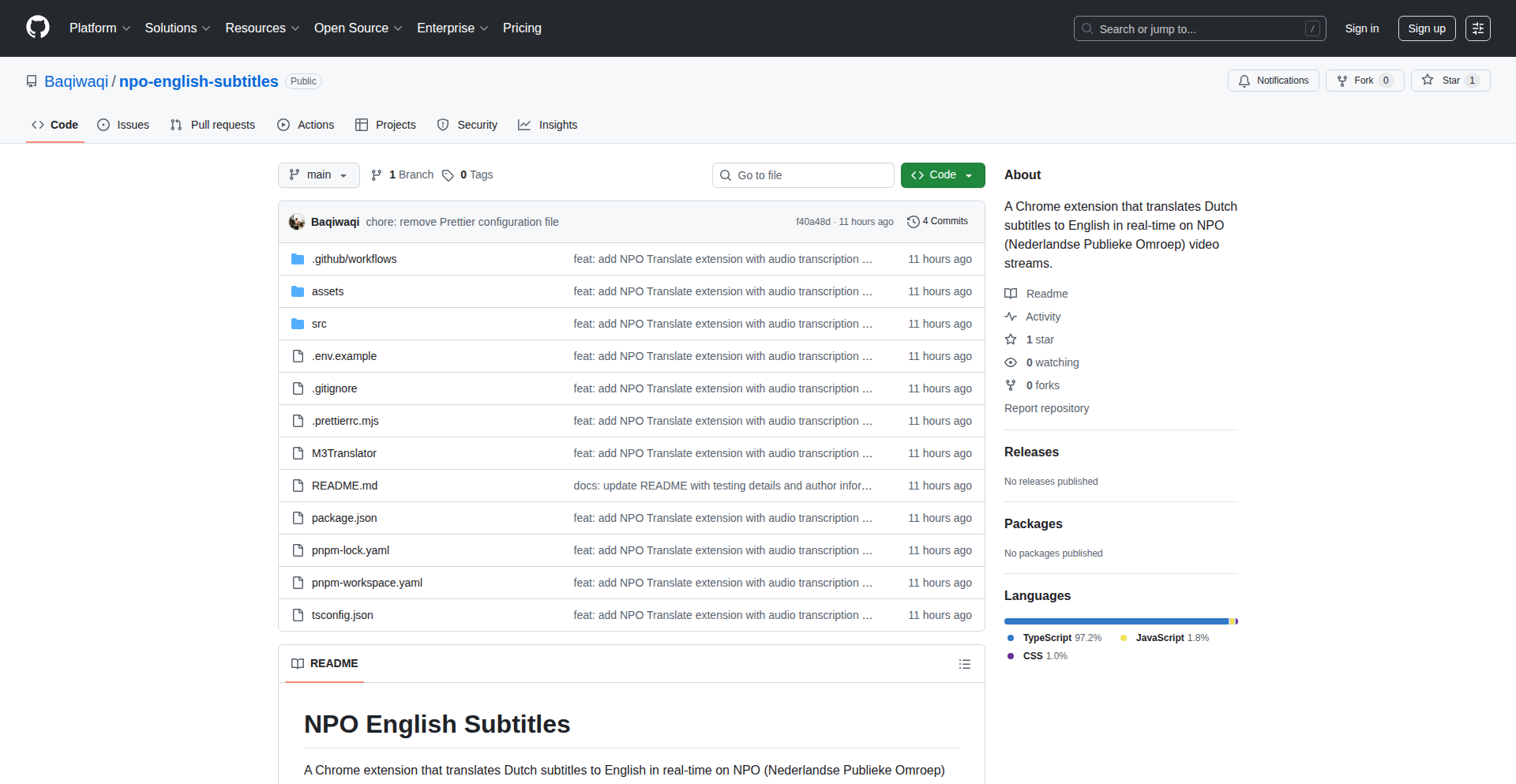
Author
baqiwaqi
Description
A command-line tool that automatically fetches Dutch subtitles from NPO Start (Dutch public broadcaster) streams and translates them into English, outputting SRT/VTT formats. This bridges the content accessibility gap for non-native speakers, enabling expats and language learners to enjoy local Dutch programming with English context.
Popularity
Points 1
Comments 0
What is this product?
This project is a clever piece of software that acts as a subtitle translator for Dutch TV content. It works by intercepting the Dutch subtitles embedded within the NPO Start video stream. Think of it like this: the video player has a hidden track of words for Dutch speakers. This tool grabs that hidden track, uses translation technology to convert the Dutch words into English, and then repackages those English words into a standard subtitle file format (SRT or VTT). This means you can now watch Dutch shows and have English subtitles appear, making it much easier to understand even if you don't speak Dutch fluently. The innovation lies in its ability to automatically extract and translate these specific stream subtitles, solving the problem of lacking English subs for otherwise excellent local content.
How to use it?
Developers can use this tool by installing it on their local machine and running it from the command line. Once installed, they can point the tool to an NPO Start video stream. The tool will then automatically download the Dutch subtitles and provide an English translated version in a format like SRT or VTT, which can be loaded into most media players (like VLC, Plex, or Kodi) to display alongside the video. This is perfect for developers who want to integrate Dutch media into their personal viewing habits, or for those experimenting with subtitle processing and translation pipelines for other media sources.
Product Core Function
· Subtitle Extraction: Automatically identifies and retrieves the Dutch subtitle data directly from NPO Start video streams. The value here is in its ability to access content that is not readily available in an easily downloadable subtitle format, directly tackling the problem of missing foreign language subtitles.
· Machine Translation: Leverages translation engines to convert the extracted Dutch subtitles into English. This is the core innovation that makes Dutch content accessible to a global audience. The value is in democratizing access to diverse media content by overcoming language barriers.
· Subtitle Format Output: Generates standard subtitle files (SRT/VTT). This is crucial for usability, as these formats are universally compatible with most media players, allowing for seamless integration into existing viewing workflows. The value is in ensuring broad compatibility and ease of use for end-users.
· Command-Line Interface: Provides a simple and scriptable way to initiate the translation process. The value for developers is in its automation potential, allowing it to be incorporated into batch processes or custom media consumption setups.
· Local Execution: Runs entirely on the user's machine, ensuring privacy and independence from external cloud services for the core translation process. The value is in enhanced security, reduced latency, and avoiding potential costs associated with cloud-based translation APIs.
Product Usage Case
· An expat living in the Netherlands wants to watch local Dutch documentaries but struggles with understanding the language. By using this tool, they can generate English subtitles for their favorite NPO shows, making the content enjoyable and educational, effectively solving the problem of language barrier in entertainment.
· A language learner is trying to improve their Dutch by watching Dutch television. While they understand some Dutch, they need English context to fully grasp nuances and new vocabulary. This tool provides English subtitles, acting as a learning aid that enhances comprehension and speeds up language acquisition.
· A developer is building a personal media server and wants to include Dutch content. They can use this tool to pre-process NPO content, generating English subtitles in advance. This integrates seamlessly into their media library setup, providing a richer viewing experience for themselves and potentially others using their server.
· A hacker interested in media analysis could use this tool as a starting point to explore subtitle extraction from various streaming services, potentially adapting the underlying techniques to other platforms or languages, demonstrating the creative problem-solving aspect of the hacker culture.
112
GoGraphQL Schema Weaver
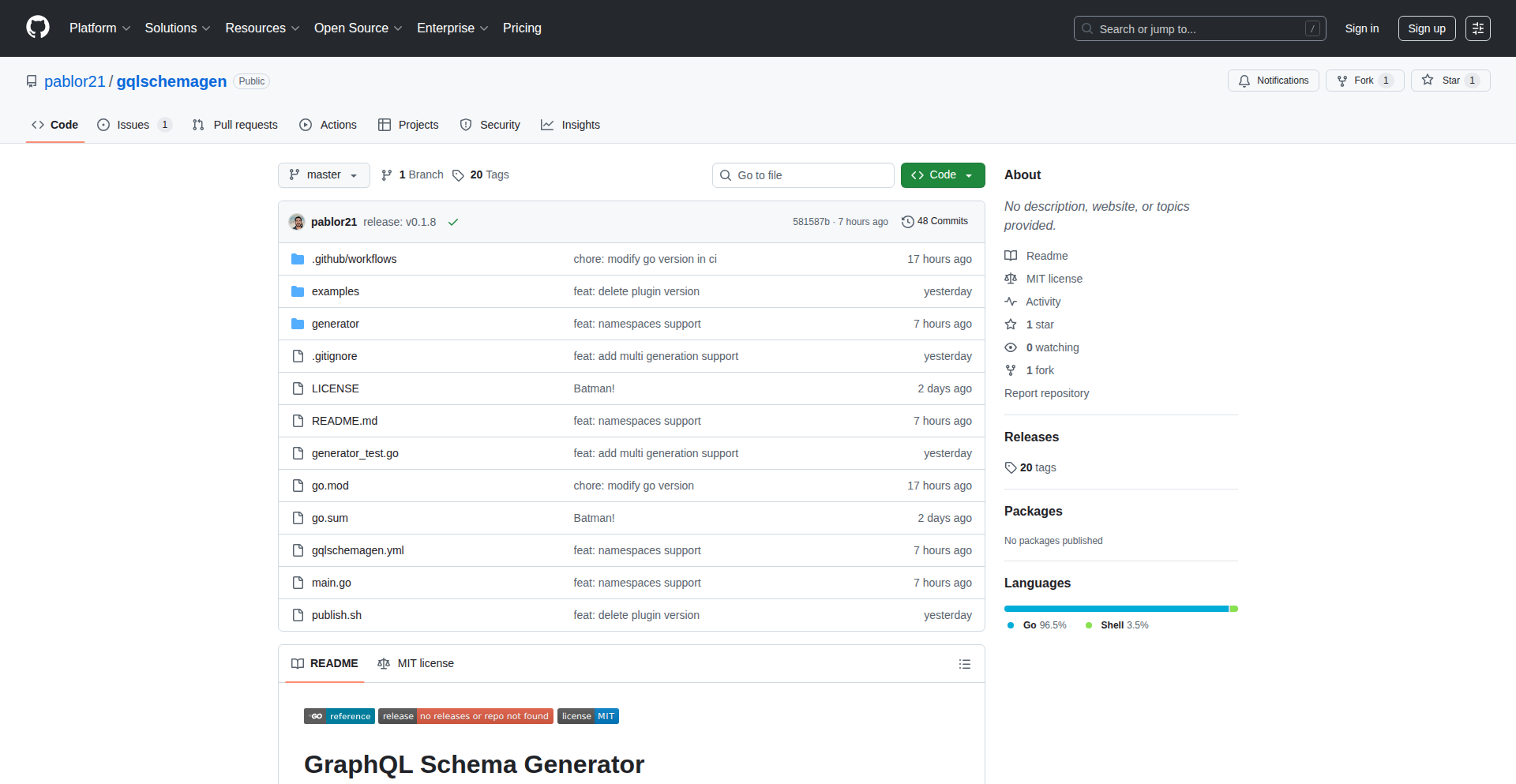
Author
pablor21
Description
A Golang tool that automatically generates GraphQL schemas from existing Go types. It tackles the common problem of manual schema definition in GraphQL APIs built with Go, reducing boilerplate and potential for errors.
Popularity
Points 1
Comments 0
What is this product?
This project is a Golang program that inspects your Go data structures (structs, fields, etc.) and automatically creates a GraphQL schema definition. Think of it like a translator that understands your Go code and speaks the language of GraphQL schemas. The innovation lies in its ability to infer GraphQL types and relationships directly from your Go code, eliminating the need to manually write and synchronize schema definitions, which is a common pain point when building GraphQL APIs in Go.
How to use it?
Developers can integrate this tool into their Golang GraphQL projects. Typically, you would run the generator against your Go codebase. It can be used as part of your build process or as a standalone utility. The generated schema can then be used by your GraphQL server framework (like gqlgen or graphql-go) to handle incoming requests. This saves developers significant time and effort in defining their API's structure, allowing them to focus on business logic.
Product Core Function
· Automatic GraphQL schema generation from Go types: Translates Go structs and their fields into GraphQL object types, fields, and scalar types, saving manual effort and reducing type mismatches.
· Type inference for common Go types: Intelligently maps Go's built-in types (like int, string, bool) and common library types (like time.Time) to their corresponding GraphQL equivalents.
· Relationship inference for nested structures: Understands how Go structs are composed and automatically generates relationships between GraphQL types, mirroring your data model.
· Customizable mapping and directives: Allows developers to provide hints or directives to fine-tune how Go types are translated, offering flexibility for complex scenarios.
Product Usage Case
· Building a new Golang GraphQL API: Instead of manually writing a schema file that mirrors your Go models, this tool generates it for you, accelerating initial development and ensuring consistency. For instance, if you have a `User` struct in Go, it will automatically create a `User` GraphQL type.
· Refactoring existing Go code for GraphQL: If you have an existing Go application and want to expose parts of it via GraphQL, this tool can quickly generate a schema based on your current Go types, minimizing the code changes required to get started.
· Maintaining synchronization between Go models and GraphQL schema: As your Go data models evolve, regenerating the schema with this tool ensures that your API schema stays in sync, preventing errors that arise from outdated definitions. If you add a new field to your `Product` struct, the schema will automatically update to include the corresponding GraphQL field.
113
SoraClean AI
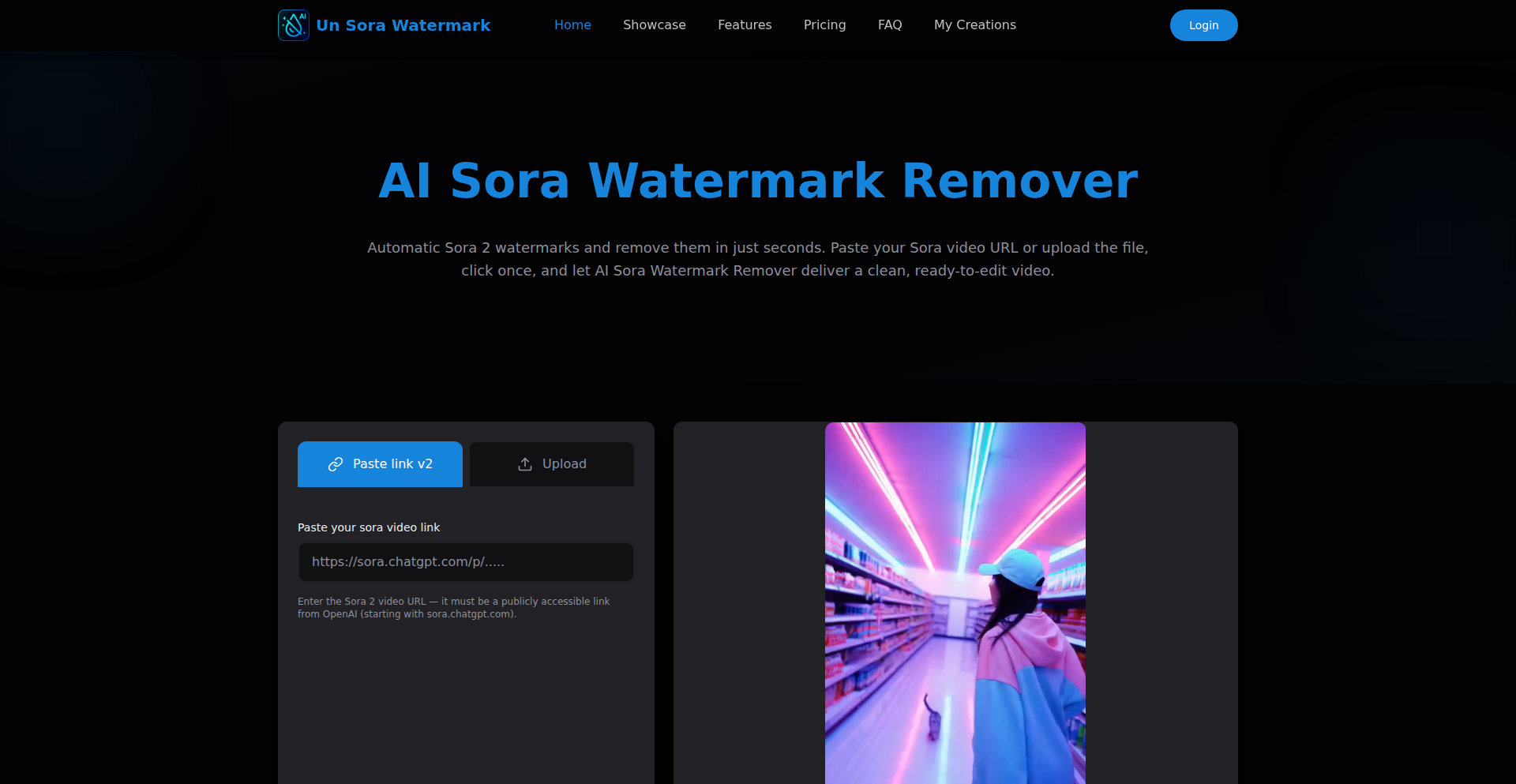
Author
lu794377
Description
SoraClean AI is an innovative AI tool that precisely removes watermarks from Sora and Sora 2 generated videos. It uses advanced techniques like pixel-accurate detection, motion tracking, and AI inpainting to ensure watermarks are removed without affecting the video's original motion, lighting, or audio. This provides a clean, professional output for creators.
Popularity
Points 1
Comments 0
What is this product?
SoraClean AI is a browser-based application that leverages artificial intelligence to surgically remove watermarks from videos created by Sora and Sora 2. At its core, it employs sophisticated algorithms to identify watermark pixels with extreme accuracy, track their movement across each frame (even if they shift or animate), and then intelligently reconstruct the obscured areas using AI. This 'inpainting' process essentially tells the AI to guess what should be in the background of the watermark, based on the surrounding pixels and the video's motion, creating a seamless and natural-looking result. The key innovation is its ability to do this without resorting to blur filters or creating smearing artifacts, preserving the integrity of the original video's dynamic elements.
How to use it?
Developers and creators can use SoraClean AI directly through their web browser. The process is designed to be incredibly simple: upload your Sora or Sora 2 video file, or paste the direct URL of the video. The AI then processes the video in the background. Once complete, you can download the watermark-free version. There's no need for complex software installations, manual masking, or timeline editing. It's a one-click workflow that integrates seamlessly into a typical video creation or post-production pipeline.
Product Core Function
· Pixel-accurate watermark detection and tracking: This means the AI doesn't just guess where the watermark is; it precisely identifies the watermark pixels and follows them frame by frame, even if the watermark moves. This is crucial for ensuring a clean removal without leaving residual artifacts.
· Frame-consistent removal without artifacts: Unlike simple filters that can blur or distort footage, this AI maintains the original motion, lighting, and overall visual consistency of the video. This ensures that the removed watermark doesn't leave behind any unwanted visual noise or distortions, preserving the video's intended look and feel.
· Seamless AI inpainting for background reconstruction: When the watermark is removed, the AI intelligently fills in the missing parts. It analyzes the surrounding visual information to realistically recreate textures, edges, and fine details, making the repaired area indistinguishable from the rest of the video. This is the magic that makes the removal look natural and professional.
· One-click, in-browser workflow: This function simplifies the entire process. Users can simply upload their video and get a clean output without needing to install any software or have advanced editing skills. This drastically reduces the barrier to entry for creating watermark-free content.
Product Usage Case
· Publishing Sora-generated clips on social media: A creator wants to share a compelling video generated by Sora on platforms like YouTube, TikTok, or Instagram, but the watermark detracts from the visual appeal. SoraClean AI allows them to remove the watermark, presenting a polished video that adheres to platform aesthetics and branding standards.
· Preparing Sora footage for professional editing: A video editor receives Sora footage for a larger project that requires integration with other visual elements. The watermark would interfere with compositing and VFX. SoraClean AI provides a clean, watermark-free source file that can be seamlessly incorporated into professional editing software and used for complex visual effects or multi-shot sequences.
· Maintaining brand consistency in creative campaigns: A marketing team uses Sora for generating visual assets for a campaign. To maintain a consistent and professional brand image, they need to ensure all visuals are free of watermarks. SoraClean AI helps them achieve this by providing clean footage that aligns with their brand guidelines.
· Creating clean source material for further AI processing: A researcher is building an AI pipeline that analyzes video content. Watermarks can introduce noise and bias in the data. SoraClean AI offers a way to generate clean, watermark-free datasets from Sora videos, improving the accuracy and reliability of subsequent AI analysis and model training.
114
Proxilion: The Open-Source MCP Gateway

Author
hireclay
Description
Proxilion is an open-source MCP (Message Communication Protocol) security gateway designed to shield sensitive backend services. It acts as a protective intermediary, inspecting and filtering incoming requests before they reach your core applications, thereby preventing common web vulnerabilities like SQL injection and cross-site scripting (XSS). This innovation lies in its ability to bring enterprise-grade security to the forefront in an accessible, developer-friendly package.
Popularity
Points 1
Comments 0
What is this product?
Proxilion is an open-source Message Communication Protocol (MCP) security gateway. Think of it as a vigilant gatekeeper for your backend services. When data comes in, Proxilion inspects it using a set of predefined rules and security patterns. If a request looks suspicious, like an attempt to inject harmful code (such as SQL commands or malicious scripts), Proxilion blocks it before it can reach your actual application. This prevents your backend from being compromised by common web attacks. Its core innovation is making advanced security measures, typically found in expensive commercial products, available and understandable for developers to implement themselves.
How to use it?
Developers can integrate Proxilion by deploying it as a proxy server in front of their backend applications. It can intercept HTTP/S traffic. You configure Proxilion with specific security rulesets, which can be tailored to your application's needs. For instance, you might define rules to disallow certain types of characters in user input fields or to block requests that mimic known attack patterns. This allows you to secure your APIs and web services without needing to rewrite your application's core logic. It's especially useful for protecting microservices or legacy systems that may not have built-in security features.
Product Core Function
· Request Filtering: Inspects incoming requests for malicious patterns like SQL injection attempts or cross-site scripting (XSS) to prevent data breaches and unauthorized code execution. This protects your sensitive data and ensures your application behaves as expected.
· Protocol Agnostic Security: While MCP is mentioned, the underlying principles apply to various communication protocols, allowing it to protect diverse backend services. This means you can secure different types of applications, not just those using a specific protocol.
· Open-Source Flexibility: Being open-source, developers can examine, modify, and extend its security capabilities to fit unique project requirements, fostering a community-driven approach to security. You get the power to customize security to your exact needs, which is often not possible with closed-source solutions.
· Customizable Rule Engine: Allows developers to define and tune security rules based on their specific application context and threat models, providing a tailored defense strategy. This means you can build defenses that are precisely relevant to the threats your application faces, reducing false positives and missed threats.
Product Usage Case
· Securing a public-facing API: A developer building a web API that handles user data can deploy Proxilion to automatically block any attempts to inject SQL commands into database queries. This prevents data theft or manipulation without the developer needing to add complex input validation to every API endpoint.
· Protecting a legacy web application: For older applications not built with modern security in mind, Proxilion can be placed in front of them to act as a shield, filtering out known attack vectors like XSS before they can exploit vulnerabilities in the application. This extends the life and security of older systems.
· Enhancing microservices security: In a microservices architecture, each service might have different security needs. Proxilion can be deployed alongside each service, providing a consistent layer of defense against external threats, ensuring individual services are not easily compromised.
· Preventing automated bot attacks: By analyzing request patterns, Proxilion can identify and block automated bots attempting to exploit vulnerabilities or perform brute-force attacks, safeguarding application availability and performance.
115
MCP Compact: LLM Context Optimizer

Author
sabareesh
Description
MCP Compact is a clever middleware that acts as a smart filter for Large Language Model (LLM) agents. It sits between your agent and the tools it uses (like browsing the web or inspecting a webpage), and uses an LLM to summarize the tool's output. This means agents can work with more focused information, staying within their memory limits and avoiding 'information overload,' without you needing to change your agent or tool code.
Popularity
Points 1
Comments 0
What is this product?
MCP Compact is a small proxy that intercepts data sent between your AI agent and the tools it uses. Modern AI agents can sometimes get overwhelmed by too much information (like a full webpage dump or detailed network logs) returned by these tools. MCP Compact uses another AI (an LLM) to intelligently shorten these responses. It's like having a personal assistant for your AI agent, making sure it only gets the most important information, formatted just right, so it can perform its tasks better and faster without forgetting things. The innovation lies in using an LLM itself to manage and condense information flow, making AI agents more efficient without requiring complex manual configuration.
How to use it?
Developers can integrate MCP Compact by setting it up as a proxy between their LLM agent and the tools they are using. This is especially useful for agents that interact with web browsers (DOM dumps), network tools, or take screenshots. You configure rules for how specific tools should have their outputs summarized by the LLM. For instance, you can tell it to always include the page title but ignore script tags, or to limit the token count of a network trace. This allows agents to stay focused on tasks without running out of memory or getting sidetracked by irrelevant details, and it works with existing agent frameworks that support streaming HTTP requests.
Product Core Function
· Intelligent Response Summarization: Uses an LLM to condense verbose tool outputs, ensuring AI agents receive concise, relevant information. This is valuable because it prevents AI agents from exceeding their context window, improving their performance and reducing processing costs.
· Per-Tool Configuration Rules: Allows developers to define specific summarization rules for different tools (e.g., web scraping, API calls), ensuring optimal information filtering for each task. This is valuable for tailoring information flow to the specific needs of each tool, making the agent more effective.
· Streamable HTTP Support: Enables seamless integration with tools that provide data in a streaming format, maintaining high performance and responsiveness. This is valuable for handling large datasets efficiently without compromising the user experience.
· Token Usage Tracking: Monitors the amount of information processed to help manage LLM costs and performance. This is valuable for cost-conscious development and for optimizing the agent's efficiency.
· Session Reconnection: Can re-establish connections for agents, ensuring continuity even if network issues occur. This is valuable for building robust and reliable AI applications that can handle interruptions.
Product Usage Case
· An AI assistant tasked with summarizing web articles: Instead of passing the entire HTML of a webpage to the LLM, MCP Compact summarizes the DOM dump, focusing only on the main content and key elements, allowing the LLM to generate a more accurate and concise summary quickly.
· An agent designed for debugging network issues: When a tool returns a large network trace, MCP Compact can be configured to extract only critical headers, request/response bodies, and error codes, making it easier for the LLM to pinpoint the problem without being overwhelmed by extraneous data.
· A web scraping bot that needs to extract specific data points: MCP Compact can filter out irrelevant HTML tags and attributes from the scraped content, presenting only the structured data that the LLM needs to process, leading to more reliable extraction and analysis.