Show HN Today: Discover the Latest Innovative Projects from the Developer Community
 ShowHN Today
ShowHN TodayShow HN Today: Top Developer Projects Showcase for 2025-11-18
SagaSu777 2025-11-19
Explore the hottest developer projects on Show HN for 2025-11-18. Dive into innovative tech, AI applications, and exciting new inventions!
Summary of Today’s Content
Trend Insights
Today's Show HN highlights a powerful convergence of AI, developer tooling, and a strong emphasis on local-first, open-source solutions. We're seeing a clear trend towards empowering individuals and small teams with sophisticated automation and development capabilities that were once the domain of large enterprises. The rise of AI agents, like those in RowboatX and Opperator, that can run locally and interact with the system via familiar command-line interfaces, signifies a democratization of AI's problem-solving potential. Developers are actively seeking ways to streamline their workflows, from code generation and documentation (Davia, Doctective) to infrastructure management (LLMKube, Dboxed) and even complex scientific simulations (Three-Body problem simulator). The drive for performance and efficiency is also evident, with Rust emerging as a go-to language for critical components, as seen in Fast LiteLLM and various libraries. For developers, this means an ever-expanding toolkit to build faster, smarter, and more resilient applications. For entrepreneurs, it signals opportunities to build specialized tools that cater to niche automation needs, enhance developer productivity, or bring advanced AI capabilities to everyday tasks, all while leveraging the collaborative power of open source.
Today's Hottest Product
Name
Show HN: RowboatX – open-source Claude Code for everyday automations
Highlight
This project introduces RowboatX, an open-source CLI tool that brings the power of AI agents for non-coding tasks, mimicking the Claude Code workflow. It leverages the file system as state, a supervisor agent, and human-in-the-loop interaction. The innovation lies in its ability to automate complex daily tasks by allowing agents to install tools, execute code, and reason over outputs, all while running locally with user control, making advanced AI automation accessible for everyday problem-solving.
Popular Category
AI & Machine Learning
Developer Tools
Automation
Open Source
Popular Keyword
AI Agents
LLM
Automation
CLI
Open Source
Kubernetes
Rust
Web Development
Data Visualization
Technology Trends
Local-first AI Agents
Developer Experience Enhancements
Rust for Performance
AI-assisted Coding and Automation
Observability and Monitoring
Web3/Decentralized Solutions
Interactive Visualizations
No-Code/Low-Code Solutions for Specific Domains
Project Category Distribution
AI & Machine Learning Tools (25%)
Developer Productivity & Tooling (30%)
Web Applications & Services (20%)
Data Visualization & Analysis (10%)
System & Infrastructure Tools (15%)
Today's Hot Product List
| Ranking | Product Name | Likes | Comments |
|---|---|---|---|
| 1 | Orbital Weaver 3D | 133 | 47 |
| 2 | Guts: Go-to-TypeScript Type Transformer | 89 | 22 |
| 3 | RowboatX: Terminal-Native AI Agents | 88 | 23 |
| 4 | AuraSense E-Paper Air Monitor | 52 | 20 |
| 5 | FastLiteLLM-RustAccel | 27 | 9 |
| 6 | Stickerbox: AI-Imagination Transformer | 12 | 4 |
| 7 | OpenTelemetry MCP Gateway | 13 | 2 |
| 8 | AST-Driven AI Coder | 11 | 1 |
| 9 | MCP Local Traffic Insights | 11 | 0 |
| 10 | ZeroReview Explorer | 6 | 4 |
1
Orbital Weaver 3D

Author
jgchaos
Description
A browser-based interactive 3D simulator for the Three-Body problem, allowing visualization of complex celestial mechanics with newly discovered 3D orbits. It addresses the challenge of intuitively understanding and exploring multi-body gravitational interactions, which are typically confined to 2D representations or complex mathematical models.
Popularity
Points 133
Comments 47
What is this product?
Orbital Weaver 3D is a web application that simulates the notoriously complex 'Three-Body problem' in physics, which describes how three celestial bodies (like stars or planets) influence each other gravitationally. Unlike most simulators that are limited to 2D, this project uses advanced 3D graphics (powered by Three.js) to render these interactions. The innovation lies in its ability to visualize not only common periodic orbits but also recently discovered 3D solutions from a large database, showcasing how bodies can weave in and out of a flat orbital plane in intricate ways. So, what's the value to you? It makes abstract physics principles tangible and visually explorable, allowing you to grasp the chaotic and beautiful dance of gravity in three dimensions.
How to use it?
Developers can use Orbital Weaver 3D directly in their web browser as a standalone visualization tool. It's built with Three.js, a popular JavaScript library for creating 3D graphics, meaning its core technology is accessible and familiar to web developers. You can load preset orbits, including novel 3D configurations, and interact with the simulation using intuitive camera controls (rotate, pan, zoom) to get a clear view from any angle. For developers interested in integrating such physics visualizations into their own projects, the open-source nature of HN projects means they can study the codebase. They might use its principles for educational apps, game physics engines, or scientific data visualization. So, how can you use it? You can explore these complex orbital paths to inspire your own projects or use it as a direct visual aid for teaching or demonstrating physics concepts in an engaging, interactive way.
Product Core Function
· Interactive 3D Visualization of Three-Body Orbits: Renders complex gravitational interactions in a fully explorable 3D space, offering a superior understanding compared to 2D simulations. This is valuable for educators, students, and researchers wanting to see celestial mechanics in action, providing a visual 'aha!' moment for abstract concepts.
· Access to Novel 3D Orbital Solutions: Integrates recently discovered 3D periodic orbits that go beyond typical planar movements, revealing unexpected and complex interplays between celestial bodies. This is valuable for pushing the boundaries of scientific understanding and inspiring new theoretical explorations in astrophysics.
· Dynamic Camera Controls and Body-Following Mode: Allows users to freely rotate, pan, and zoom the 3D scene, and even follow a specific body. This provides a personalized and in-depth viewing experience, essential for detailed analysis and appreciating the nuanced movements of each celestial object.
· Force and Velocity Vector Visualization: Displays the direction and magnitude of forces and velocities acting on each body. This technical feature is invaluable for students and developers to understand the underlying physics principles driving the simulation, helping to connect the visual movement to the mathematical forces at play.
· Timeline Scrubbing for Full Orbital Period Exploration: Enables users to rewind and fast-forward through the entire simulation time. This is incredibly useful for studying the evolution of orbits, identifying patterns, and understanding the long-term behavior of the three-body system, which is critical for predicting celestial events or designing space missions.
Product Usage Case
· An astronomy educator using Orbital Weaver 3D to demonstrate the chaos inherent in the Three-Body problem to a classroom, making it easier for students to visualize why long-term prediction is so difficult, thus enhancing their grasp of celestial mechanics.
· A game developer seeking inspiration for realistic spaceship trajectories in a science fiction game, exploring the pre-set 3D orbits to create more dynamic and physically plausible flight paths. This helps them solve the technical challenge of generating interesting yet believable in-game movement.
· A physics student using the timeline scrubbing feature to analyze a specific stable orbit found in the database, correlating the visual path with the equations they are studying in their coursework. This allows them to solve their understanding gap by bridging theory and visualization.
· A researcher visualizing a newly discovered orbital configuration from the provided database to understand its stability and potential implications for planetary system formation. This helps them address the problem of interpreting complex, multi-dimensional simulation data in an intuitive way.
2
Guts: Go-to-TypeScript Type Transformer
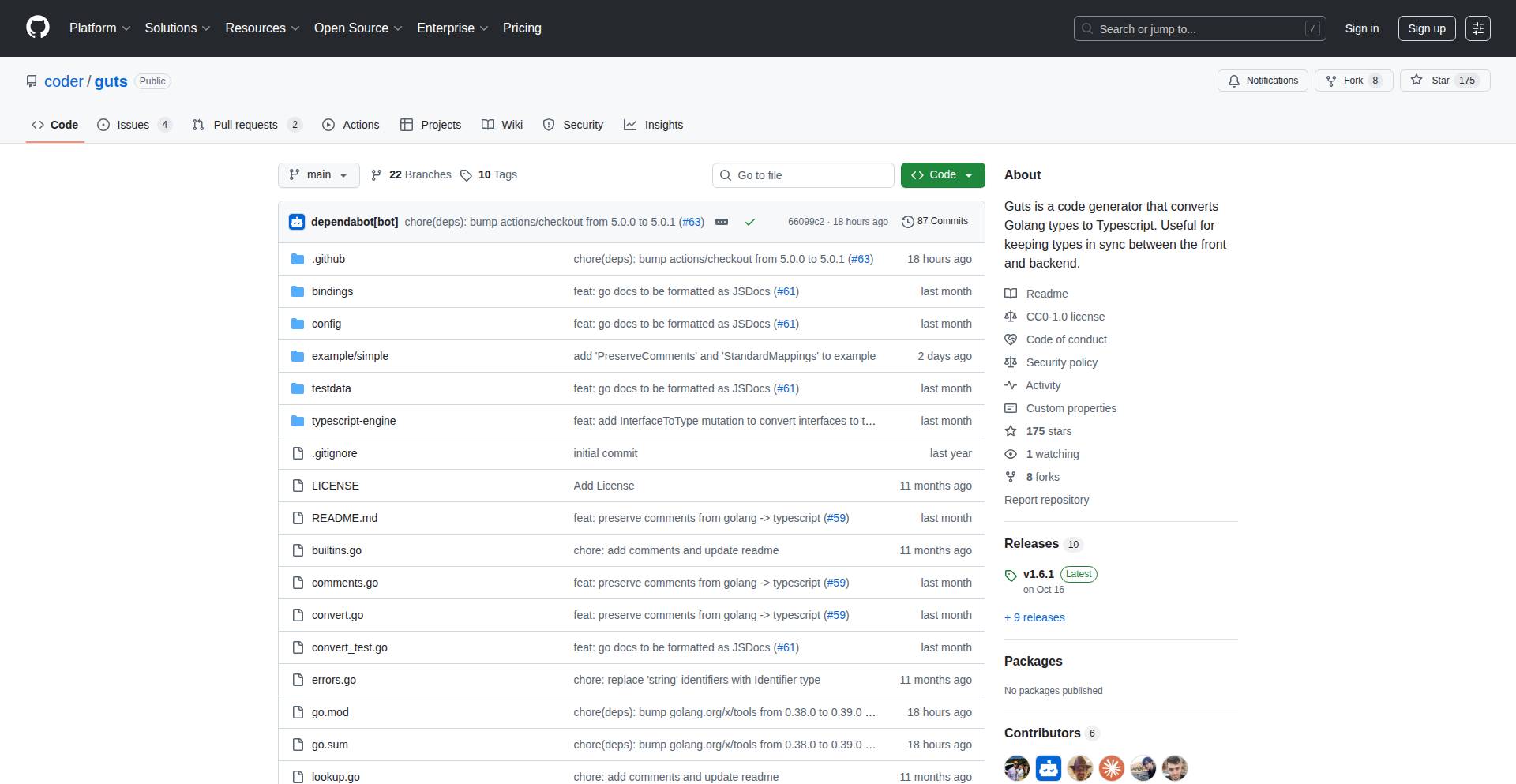
Author
emyrk
Description
Guts is a developer tool that automatically converts Go (Golang) data structures and types into their equivalent TypeScript representations. It addresses the common challenge of synchronizing data models between backend Go services and frontend TypeScript applications, saving developers manual conversion time and reducing the risk of type mismatches.
Popularity
Points 89
Comments 22
What is this product?
Guts is a command-line utility that acts as a bridge between Go and TypeScript type systems. It analyzes your Go struct definitions and generates corresponding TypeScript interfaces or types. The innovation lies in its intelligent parsing of Go's type system, including embedded structs, slices, maps, and basic types, and accurately mapping them to idiomatic TypeScript constructs. This means you don't have to manually rewrite your data structures for the frontend, which is a tedious and error-prone process. So, what's in it for you? It drastically speeds up development by eliminating repetitive coding and ensures your frontend and backend data contracts stay perfectly aligned, preventing runtime errors.
How to use it?
Developers can integrate Guts into their workflow by installing it as a Go tool. Once installed, they can run the Guts CLI command on their Go source files or directories. The tool will then scan for Go struct definitions and output the generated TypeScript code to a specified file. This generated TypeScript file can then be imported and used directly in their frontend TypeScript projects, such as React, Vue, or Angular applications. This makes it incredibly easy to share data definitions across the stack. So, how does this benefit you? You can now share your backend data shapes with your frontend with minimal effort, leading to faster feature delivery and fewer integration headaches.
Product Core Function
· Go struct to TypeScript interface conversion: Guts intelligently maps Go's primitive types (string, int, bool, etc.) and complex types like slices, maps, and nested structs to their accurate TypeScript equivalents, ensuring type safety across your application. This saves you from manually defining types, which is a major time saver.
· Embedded struct handling: It correctly translates Go's embedded structs into TypeScript's interface extension mechanism, maintaining the inheritance-like structure for your data models. This means your complex data relationships are preserved without extra manual work.
· Type alias and custom type recognition: Guts can understand and convert Go's type aliases and custom defined types, allowing for more precise TypeScript output that reflects your domain's specific data semantics. This ensures your frontend types are as descriptive as your backend types.
· Customizable output: The tool offers options for configuring the output, such as specifying the naming conventions for generated TypeScript types and excluding certain fields, providing flexibility to match your project's specific coding standards. This gives you control over how the generated code looks and feels.
· Command-line interface (CLI): A straightforward CLI makes Guts easy to integrate into build scripts and CI/CD pipelines, automating the type synchronization process. This means you can automate this crucial step, making your development pipeline more robust.
Product Usage Case
· Backend API data synchronization: Imagine you have a Go backend serving data via a REST API. Guts can take your Go API response structs and generate TypeScript interfaces. This ensures your frontend consistently uses the correct data shapes, preventing 'undefined' errors and making API integration seamless. So, you can build your frontend features faster with confidence.
· Database ORM model sharing: If you're using an ORM in Go to interact with a database, your Go models define your data. Guts can convert these models into TypeScript, allowing your frontend to directly consume and manipulate data with accurate type checking, reducing data mapping errors and improving developer experience. This means less time spent debugging data inconsistencies.
· Microservices communication: In a microservices architecture where Go services communicate with TypeScript services, Guts can be used to ensure consistent data contracts between them. By generating shared type definitions, it reduces integration friction and promotes faster development cycles. This leads to more stable and easier-to-maintain microservice systems.
3
RowboatX: Terminal-Native AI Agents
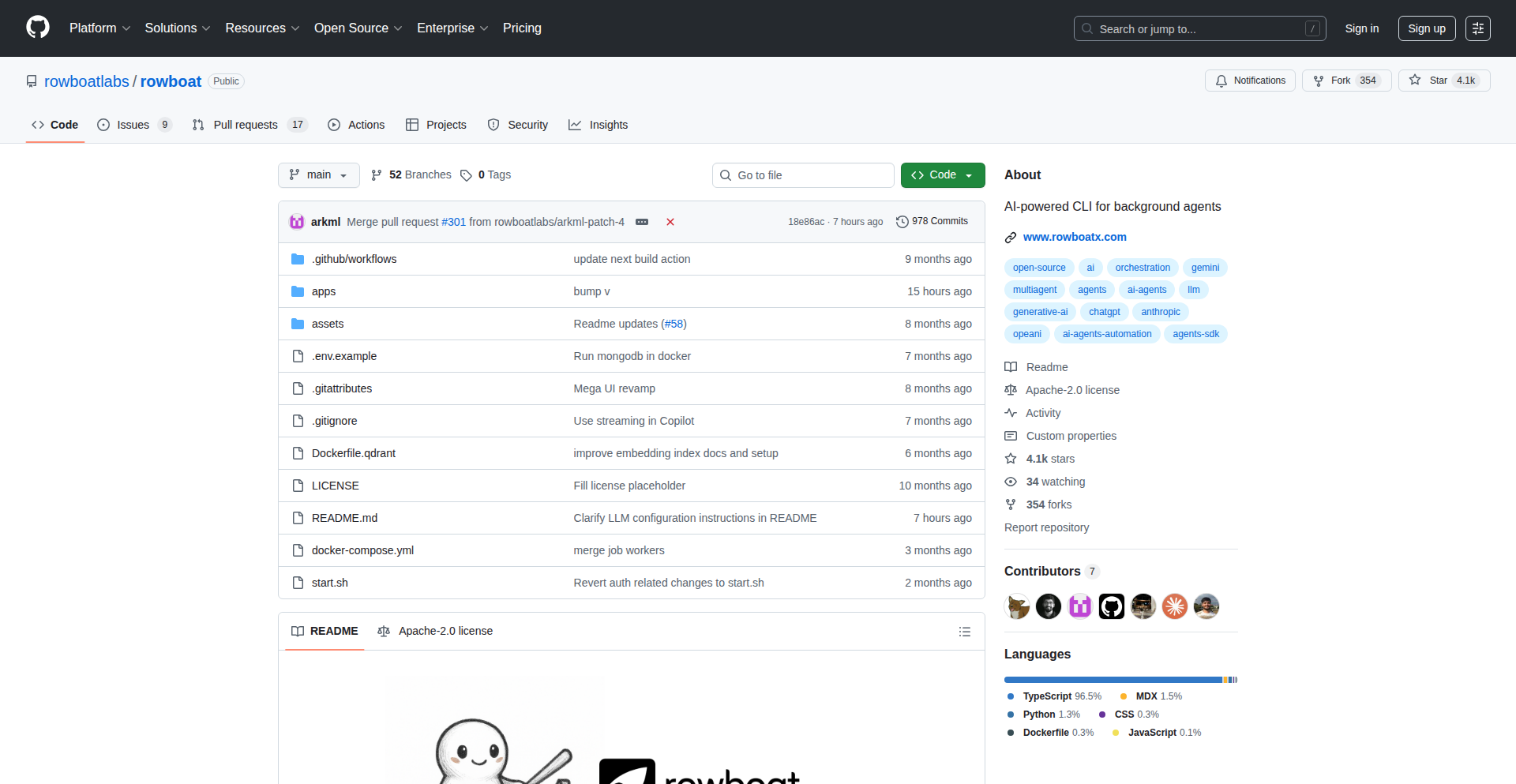
Author
segmenta
Description
RowboatX is an open-source command-line interface (CLI) tool that allows developers to build and run custom AI background agents for non-coding tasks. It leverages the file system and Unix tools to create, monitor, and connect these agents to various services (MCP servers) for executing tasks and processing their outputs. This innovative approach brings the power of AI automation directly to your terminal, offering a flexible and powerful way to automate everyday tasks, similar to how Claude Code enhances coding, but for broader applications.
Popularity
Points 88
Comments 23
What is this product?
RowboatX is a local, command-line tool designed to create and manage AI agents that run in the background. It treats the file system as the central hub for agent state, meaning all instructions, memories, and logs are stored as easily accessible files. The core innovation lies in its 'supervisor agent' which intelligently uses Unix commands to manage other agents, monitor their progress, and schedule their activities. This design choice is based on the observation that LLMs often excel at interpreting and executing Unix commands compared to direct API calls. A key feature is 'human-in-the-loop' functionality, where an agent can pause and request human input for complex decisions or actions, ensuring control and preventing errors. It's built for flexibility, working with any compatible LLM, including open-source options. So, what's the big deal? It lets you automate tasks on your computer that typically require manual intervention, using AI, without needing to write complex code for each automation.
How to use it?
Developers can use RowboatX by installing it via npm (e.g., `npx @rowboatlabs/rowboatx`). Once installed, they can define their agents using simple configuration files and leverage the CLI to start, stop, and monitor them. Agents can be connected to various 'MCP servers' which act as interfaces to different tools and services. For example, you could connect RowboatX to a podcast generation service to automatically create daily podcasts from new research papers, or to a calendar and search engine to pre-research meeting attendees. The command-line interface allows for direct interaction and control, making it ideal for scripting and integrating into existing workflows. So, how does this help you? It means you can set up automated workflows for tasks like summarizing articles, generating reports, or even managing your schedule, all from your familiar terminal environment.
Product Core Function
· File System as State Management: All agent configurations, data, and logs are stored as files on your local disk. This makes it easy to inspect, version control, and debug agents using standard Unix tools like `grep` and `diff`. The value here is transparent and accessible agent management, allowing for deep dives into how your agents operate and what data they are processing.
· Supervisor Agent with Unix Command Integration: A central agent orchestrates other background agents, primarily using Unix commands for monitoring, scheduling, and execution. This approach leverages the strengths of LLMs in understanding command-line instructions, leading to robust and efficient agent management. The value is a powerful and reliable control system for your automations, built on a foundation of well-understood system tools.
· Human-in-the-Loop for Critical Decisions: Agents can be configured to pause and request human input for tasks that require judgment or complex decision-making, such as drafting sensitive emails or installing new tools. This ensures that the automation process remains under your control and can handle nuanced situations. The value is a safe and controlled automation process that avoids errors by incorporating human oversight when necessary.
· MCP Server Integration for Tool Access: RowboatX can connect to compatible 'MCP servers' to access a wide range of tools and services. This allows your agents to interact with external applications and data sources, expanding their capabilities significantly. The value is the ability to connect your AI agents to virtually any service or tool, enabling sophisticated and multi-faceted automations.
· Local Execution and Terminal Control: Agents run directly on your local machine, providing direct access to your terminal and file system. This enables advanced automation use cases like computer and browser automation that cloud-based solutions cannot easily replicate. The value is powerful, direct control over your local computing environment for automation purposes.
Product Usage Case
· Automated Daily Podcast Generation: Connect RowboatX to arXiv for new AI papers and ElevenLabs for text-to-speech. Configure an agent to monitor arXiv for new papers daily, summarize them, and generate a podcast using ElevenLabs, all running in the background. This solves the problem of staying updated with research without manual effort.
· Pre-Meeting Briefing Generation: Integrate RowboatX with Google Calendar and Exa Search. Set up an agent to automatically research attendees of upcoming meetings, gather relevant public information, and generate a concise briefing document before each event. This enhances meeting preparation by providing quick access to attendee insights.
· Content Aggregation and Summarization Workflow: Configure an agent to periodically scan RSS feeds or specific websites for new articles, summarize the content using an LLM, and save the summaries to a local database or file. This provides an automated way to keep up with industry news or specific topics of interest.
· File Organization and Management Automation: Develop agents that monitor specific directories for new files, automatically rename them based on content or metadata, and move them to appropriate folders. This automates tedious file management tasks, keeping your digital workspace organized.
4
AuraSense E-Paper Air Monitor
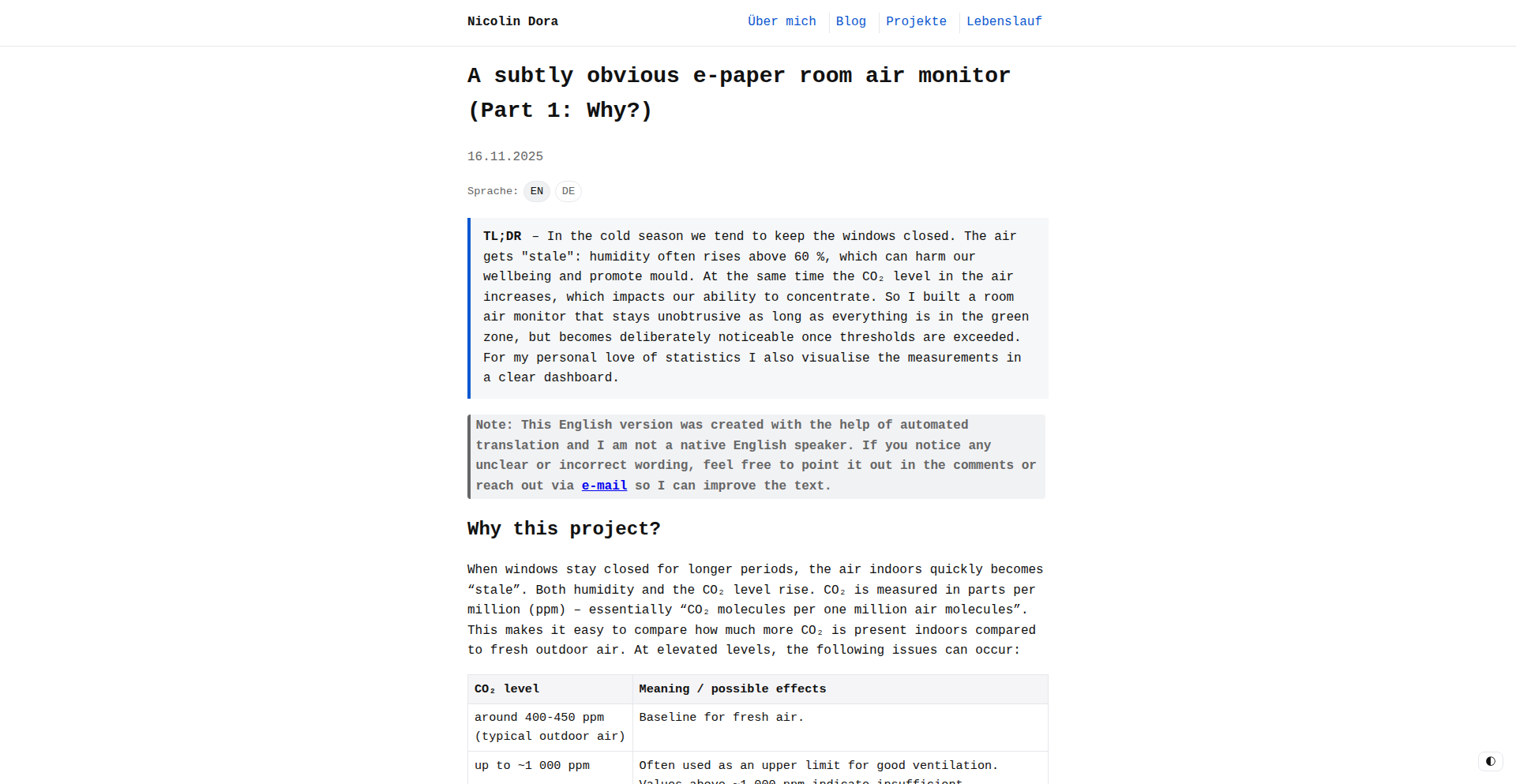
Author
nomarv
Description
AuraSense is a room air monitor that leverages an e-paper display to provide subtle yet noticeable feedback on indoor air quality. It tracks key metrics like humidity and CO2 levels, alerting users only when thresholds are exceeded, thus promoting a healthier and more productive environment without constant distraction. The project's innovation lies in its minimalist visual communication and its focus on user well-being through environmental awareness.
Popularity
Points 52
Comments 20
What is this product?
AuraSense is an intelligent device that monitors the air quality in your room. It uses an e-paper screen, similar to what you find on e-readers, which consumes very little power and is easy to read. The core technology involves sensors that measure humidity and carbon dioxide (CO2) levels in the air. When these levels are within a healthy range, the display shows a simple, unobtrusive icon. However, if humidity rises too high (which can lead to mold growth and discomfort) or CO2 levels increase (which can decrease focus and cause drowsiness), the display changes to a more noticeable alert, signaling you to take action, like opening a window. This approach avoids constant visual noise while ensuring you're informed when it matters, all visualized through a clear statistical dashboard for those who appreciate data.
How to use it?
Developers can use AuraSense as a foundational component for smart home or environmental monitoring systems. The device itself can be integrated into existing DIY smart home setups using its sensor data, which can be accessed through its internal logic or potentially exposed via a simple interface for further processing. For instance, the CO2 and humidity readings can trigger other smart devices, like smart thermostats to adjust ventilation or smart fans to increase air circulation. The underlying principle is to use code to react to environmental changes and improve living conditions automatically. Its unobtrusive design makes it suitable for any room where air quality is a concern, from bedrooms to offices.
Product Core Function
· Environmental Sensing: Utilizes low-power sensors to continuously monitor humidity and CO2 levels in real-time. This provides foundational data for understanding indoor air quality and its impact on health and productivity.
· Subtle Alerting System: Employs an e-paper display that changes its visual output based on predefined thresholds for humidity and CO2. This design principle minimizes distractions while ensuring timely notification of deteriorating air quality, allowing users to make informed decisions about their environment.
· Statistical Visualization Dashboard: Presents collected air quality data in a clear, easy-to-understand dashboard format. This appeals to users who enjoy tracking trends and understanding the long-term patterns of their indoor environment, aiding in proactive adjustments.
· Low Power Consumption: The e-paper display technology drastically reduces energy needs, making the device suitable for long-term, unattended operation without frequent battery changes or power source concerns.
Product Usage Case
· Smart Home Automation: Imagine a developer integrating AuraSense into their smart home ecosystem. If CO2 levels rise, AuraSense's alert could trigger a smart ventilation system to automatically open or increase airflow, improving concentration without manual intervention.
· Health Monitoring: For individuals concerned about mold growth, AuraSense can provide early warnings. High humidity alerts could prompt the user to use a dehumidifier or ventilate the room, preventing potential health issues and property damage.
· Productivity Enhancement: In a home office setup, AuraSense can help maintain optimal air quality. When CO2 levels indicate reduced cognitive function, the alert serves as a reminder to open a window, thereby boosting focus and productivity.
· Data-Driven Lifestyle: A data enthusiast could use AuraSense to track air quality trends over time, correlating it with their own well-being or activities. This allows for personalized adjustments to achieve a healthier living space based on empirical evidence.
5
FastLiteLLM-RustAccel
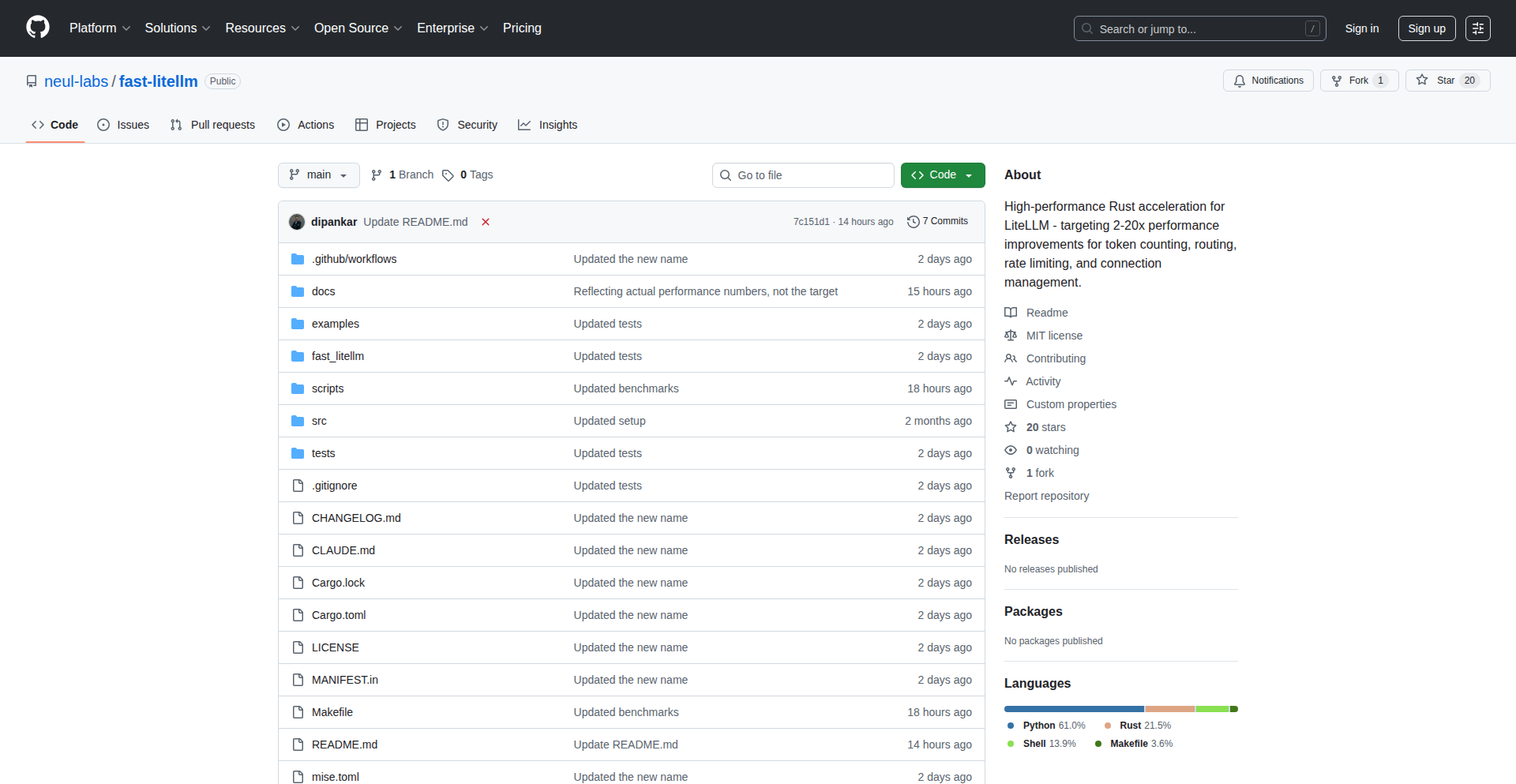
Author
ticktockten
Description
This project introduces a Rust acceleration layer for the popular Python library LiteLLM. It targets performance-critical operations like token counting, routing, rate limiting, and connection pooling by leveraging Rust's speed and concurrency. The innovation lies in using PyO3 to seamlessly integrate Rust code into Python, demonstrating how to optimize existing Python libraries without a complete rewrite and offering valuable insights into performance tuning.
Popularity
Points 27
Comments 9
What is this product?
FastLiteLLM-RustAccel is a performance enhancement for LiteLLM, a library used to interact with various Large Language Models (LLMs). Instead of rewriting LiteLLM in Rust, this project adds a Rust 'shim' or a fast-lane that takes over specific, computationally intensive tasks. It uses PyO3, a tool that lets you write Python extensions in Rust, to make these Rust functions callable from Python. The key innovation is the targeted application of Rust's speed and efficient concurrency primitives (like lock-free data structures) to areas like managing how many tokens are processed, deciding which LLM to use, controlling request rates, and handling network connections. This approach aims to boost performance without disrupting the familiar Python environment.
How to use it?
Developers can integrate FastLiteLLM-RustAccel into their existing LiteLLM projects to potentially see performance improvements in high-throughput scenarios. The project provides Rust implementations for critical functions that are then 'monkeypatched' or substituted for their Python counterparts within LiteLLM. This means you can largely use LiteLLM as you normally would, but with the underlying performance gains from Rust. Specific use cases would involve applications that make a large number of LLM calls, where the overhead of rate limiting, connection management, and routing can become significant. The project also includes feature flags for gradual rollouts and performance monitoring to track the impact.
Product Core Function
· Rust-based token counting using tiktoken-rs: Provides a fast and efficient way to count tokens, which is fundamental for managing LLM costs and context windows, offering near-identical performance to existing Python methods but with a foundation for further optimization.
· Lock-free data structures with DashMap for concurrent operations: Enables faster and more efficient handling of multiple requests simultaneously, crucial for applications with high concurrency, leading to significant speedups in operations like rate limiting and connection pooling.
· Async-friendly rate limiting: Implements a rate limiter that works well with asynchronous programming, ensuring that applications can make requests to LLMs without hitting API limits, with demonstrated significant performance improvements.
· Monkeypatch shims for transparent Python function replacement: Allows Rust code to seamlessly replace existing Python functions in LiteLLM without requiring major code changes, making integration straightforward and enabling immediate performance benefits.
· Performance monitoring: Provides tools to track and measure the performance improvements in real-time, allowing developers to quantify the impact of the Rust acceleration and identify further optimization opportunities.
Product Usage Case
· High-throughput LLM inference services: For services that handle thousands of LLM requests per minute, the optimized rate limiting and connection pooling can drastically reduce latency and increase throughput, meaning more users can be served faster.
· Cost-sensitive LLM applications: Efficient token counting and optimized routing ensure that LLM API calls are managed effectively, potentially reducing operational costs by avoiding unnecessary processing or inefficient model selection.
· Real-time AI applications like chatbots or content generation platforms: Where low latency is critical, the performance gains from Rust can lead to a more responsive user experience, making interactions feel smoother and faster.
· Migrating or optimizing existing Python microservices that rely on LLMs: Developers can introduce Rust acceleration to specific bottlenecks within their services without a full rewrite, gaining performance benefits incrementally and safely through feature flags.
6
Stickerbox: AI-Imagination Transformer
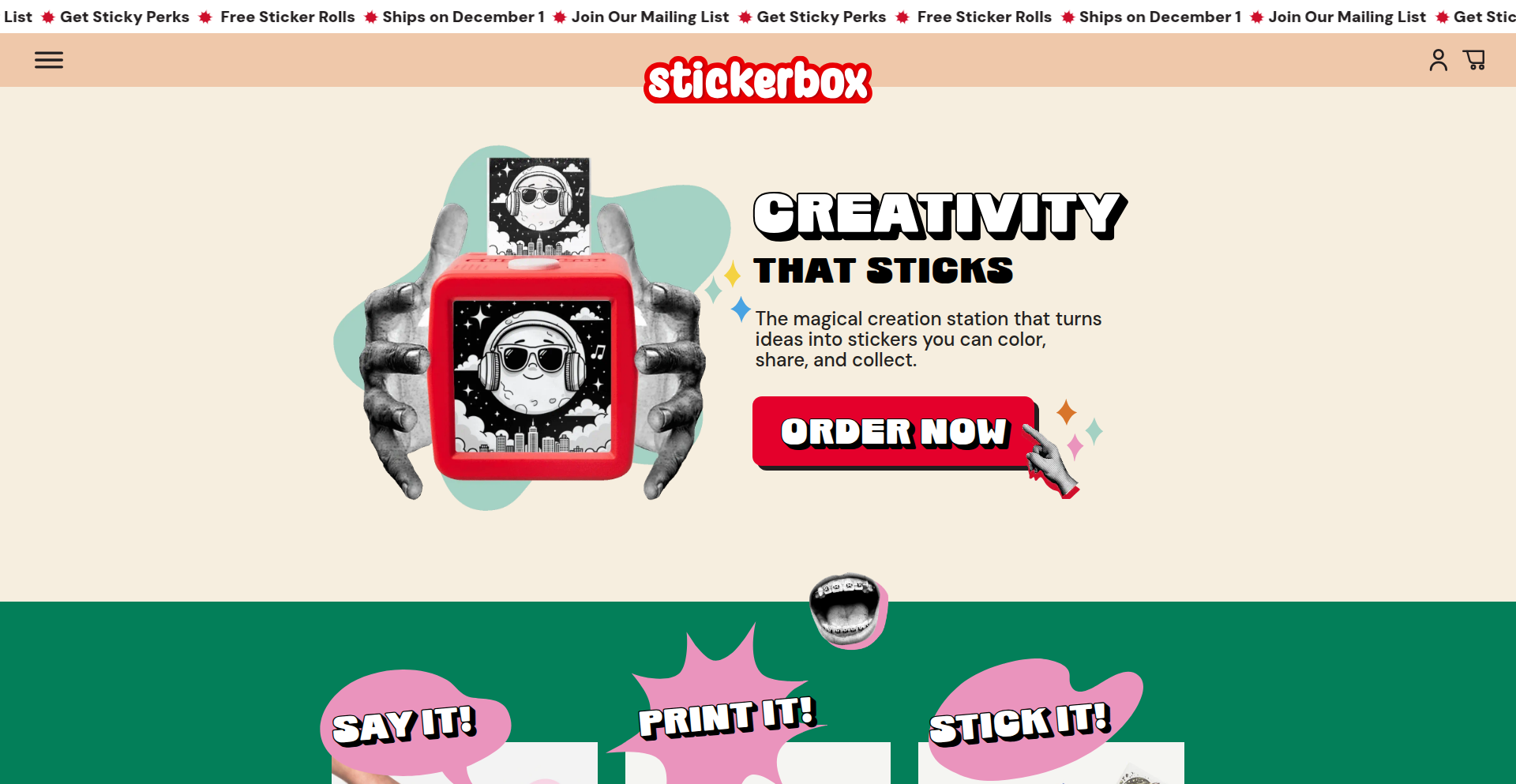
Author
spydertennis
Description
Stickerbox is a voice-activated sticker printer that merges AI image generation with tangible thermal printing. It allows children to verbally describe their imaginative ideas, which are then transformed into physical stickers. The core innovation lies in making advanced AI accessible and safe for children, translating abstract digital creations into a real, touchable object. This bridges the gap between imagination and reality for young creators.
Popularity
Points 12
Comments 4
What is this product?
Stickerbox is a unique device designed to bring children's imaginations to life through stickers. It works by leveraging AI, specifically a text-to-image generation model, that interprets voice commands. When a child speaks their idea, like 'a purple cat flying on a rainbow,' the AI generates a corresponding image. This digital image is then sent to a built-in thermal printer, which prints it onto special sticker paper. The innovation here is in the seamless integration of sophisticated AI with a simple, child-friendly hardware interface, and the focus on creating a safe, tangible output. This means kids can hold their digital dreams in their hands, fostering creativity in a playful and physical way.
How to use it?
Developers can think of Stickerbox as an example of an end-to-end creative tool for a specific demographic. For parents and educators, it's incredibly simple: a child speaks their idea into the device, and a sticker is printed. For developers interested in the underlying technology, it showcases a practical application of voice recognition, AI image generation APIs, and direct thermal printing integration. Imagine integrating similar voice-to-creation workflows into educational apps or personalized gift-making platforms. The key is the straightforward user interaction designed for young children, making complex technology feel magical. It demonstrates how to abstract away the AI complexity for a delightful user experience.
Product Core Function
· Voice-to-Text Input: Enables children to express their ideas naturally through speech, translating spoken words into actionable text prompts for the AI.
· AI Image Generation: Utilizes advanced AI models to interpret the text prompts and create unique, imaginative visuals based on the child's description, providing endless creative possibilities.
· Thermal Sticker Printing: Instantly transforms digital AI-generated images into physical stickers using safe and easy-to-use thermal printing technology, allowing children to interact with their creations physically.
· Kid-Safe Design and Interface: Features a user interface and operational flow designed specifically for young children, ensuring intuitive use and prioritizing safety and data privacy for peace of mind.
Product Usage Case
· A child wants a sticker of 'a dinosaur eating pizza.' They speak this into Stickerbox, and within moments, a custom sticker appears, which they can then peel off and stick anywhere, turning their imaginative thought into a tangible item.
· During a storytelling session, children can generate stickers for characters or scenes described in the story, making the narrative more engaging and interactive. This can be a powerful tool for educators looking to enhance creative learning.
· As a personalized gift-making tool, a child could design a sticker of their pet as a superhero and give it to a family member, creating a unique and thoughtful present that stems directly from their own imagination and the magic of AI.
· For parents concerned about screen time but wanting to foster creativity, Stickerbox offers a tangible way for kids to engage with generative AI without needing a tablet or computer, encouraging physical play and artistic expression.
7
OpenTelemetry MCP Gateway
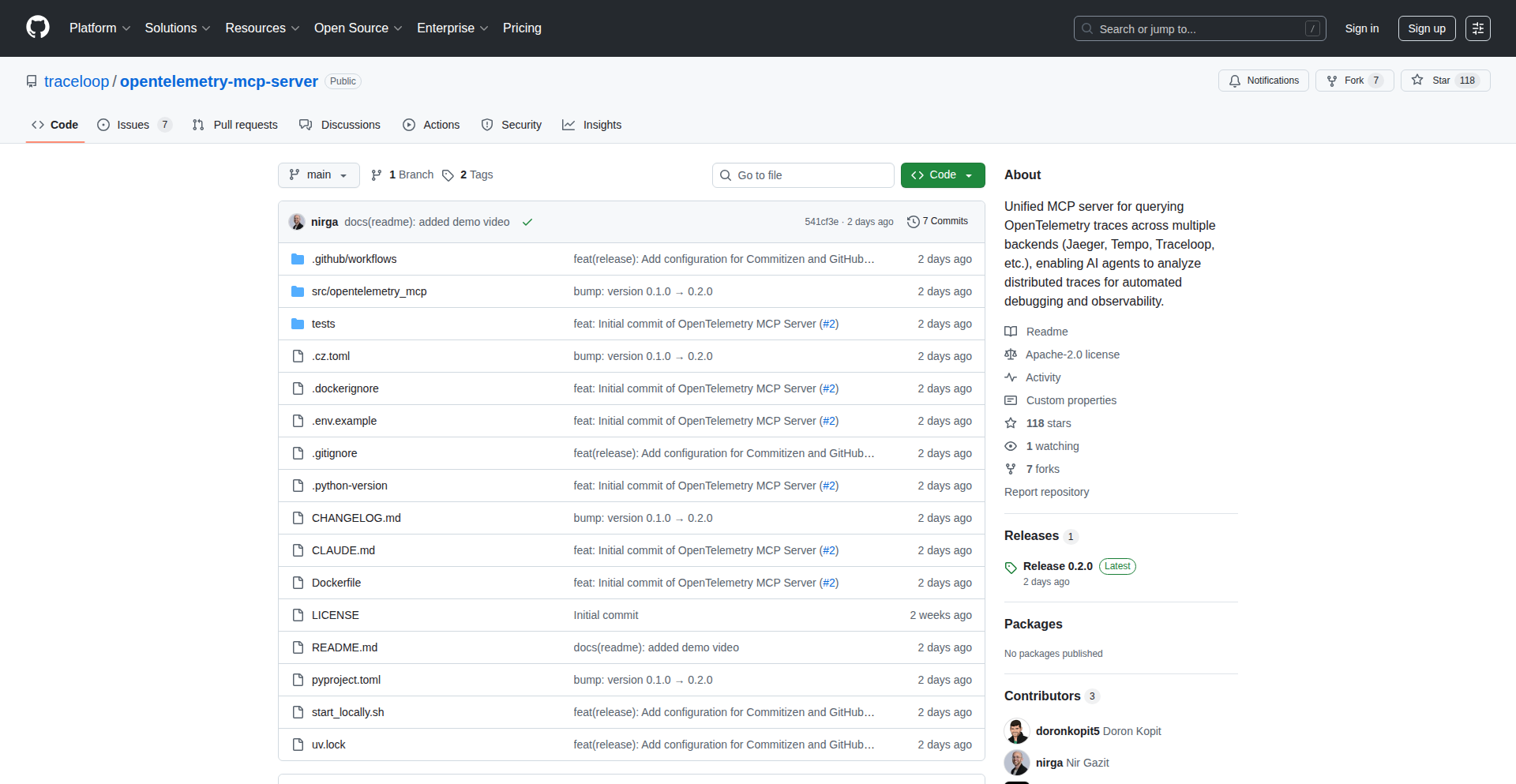
Author
GalKlm
Description
This project is an open-source MCP (Messaging Control Protocol) server designed to bridge the gap between your development environment and various OpenTelemetry backends. It tackles the common developer pain point of context switching between IDEs and observability platforms by allowing direct access to telemetry data (like traces and logs) within your coding workflow. The innovation lies in its vendor-agnostic approach, supporting multiple observability tools, and its open-source nature, enabling extensibility and customization.
Popularity
Points 13
Comments 2
What is this product?
This is an open-source MCP server that acts as a central hub, connecting different observability platforms (like Grafana, Jaeger, Datadog, Dynatrace, Traceloop) to your local development environment. Traditionally, developers had to manually jump between their Integrated Development Environments (IDEs) and separate observability dashboards to debug issues or understand application behavior. This project introduces a unified way to access this crucial data without leaving your coding workspace. The core technical innovation is its ability to speak the MCP protocol, which is a standard way for systems to communicate, allowing it to be flexible and connect to a wide array of existing telemetry backends. This is valuable because it simplifies debugging and performance analysis, making developers more efficient.
How to use it?
Developers can integrate this MCP server into their development workflow. By installing the server and configuring it to connect to their existing OpenTelemetry backend (which might be storing data from Grafana, Datadog, etc.), they can then use client tools or even directly query the server from their IDE. This allows them to retrieve and analyze traces, logs, and other telemetry data relevant to their code directly within their IDE. For example, imagine you're writing code and suspect a performance bottleneck. Instead of navigating to a separate dashboard, you could potentially trigger a query through the MCP server from your IDE to fetch the relevant trace data and pinpoint the issue, dramatically speeding up your debugging process.
Product Core Function
· Connect to diverse OpenTelemetry backends: This allows you to pull data from multiple observability tools you might already be using, like Grafana or Datadog, into one place for analysis. The value is that you don't need to learn a new system for each tool.
· Expose telemetry data via MCP: This uses a standard communication protocol to make tracing and logging data accessible. The value is that it enables seamless integration with development tools and IDEs, making data readily available where you're coding.
· Vendor-agnostic design: The server is built to work with many different observability providers, not just one. The value is that it offers flexibility for organizations using multiple platforms and prevents vendor lock-in.
· Open-source extensibility: Developers can contribute to or modify the server. The value is that it fosters community development and allows for custom features tailored to specific needs.
· Local development environment integration: It brings production-like insights directly into your coding setup. The value is a significant reduction in debugging time and a more intuitive understanding of application behavior.
Product Usage Case
· Debugging production outages by developers: A developer experiencing a production issue can connect the MCP server to their company's Datadog backend. From their IDE, they can query for recent traces related to the problematic service, inspect the span details, and identify the root cause much faster than navigating through Datadog's UI.
· Performance profiling during development: A backend engineer working on optimizing a specific API endpoint can use the MCP server to pull trace data from their local testing environment, which is configured with OpenTelemetry. They can then analyze the latency of different operations directly within their IDE, helping them identify and fix performance bottlenecks before deploying.
· Investigating prompt issues with LLMs: For teams working with large language models, this could be used to connect to an observability platform tracking LLM interactions. Developers could then query for specific prompt executions, examine the context and responses, and debug why a prompt is not yielding the desired output, all from their development environment.
· Onboarding new team members: A new developer joining a team can easily set up the MCP server to connect to the team's existing observability stack. This allows them to quickly get context on how the application behaves in production and debug issues without an extensive learning curve for various dashboards.
8
AST-Driven AI Coder
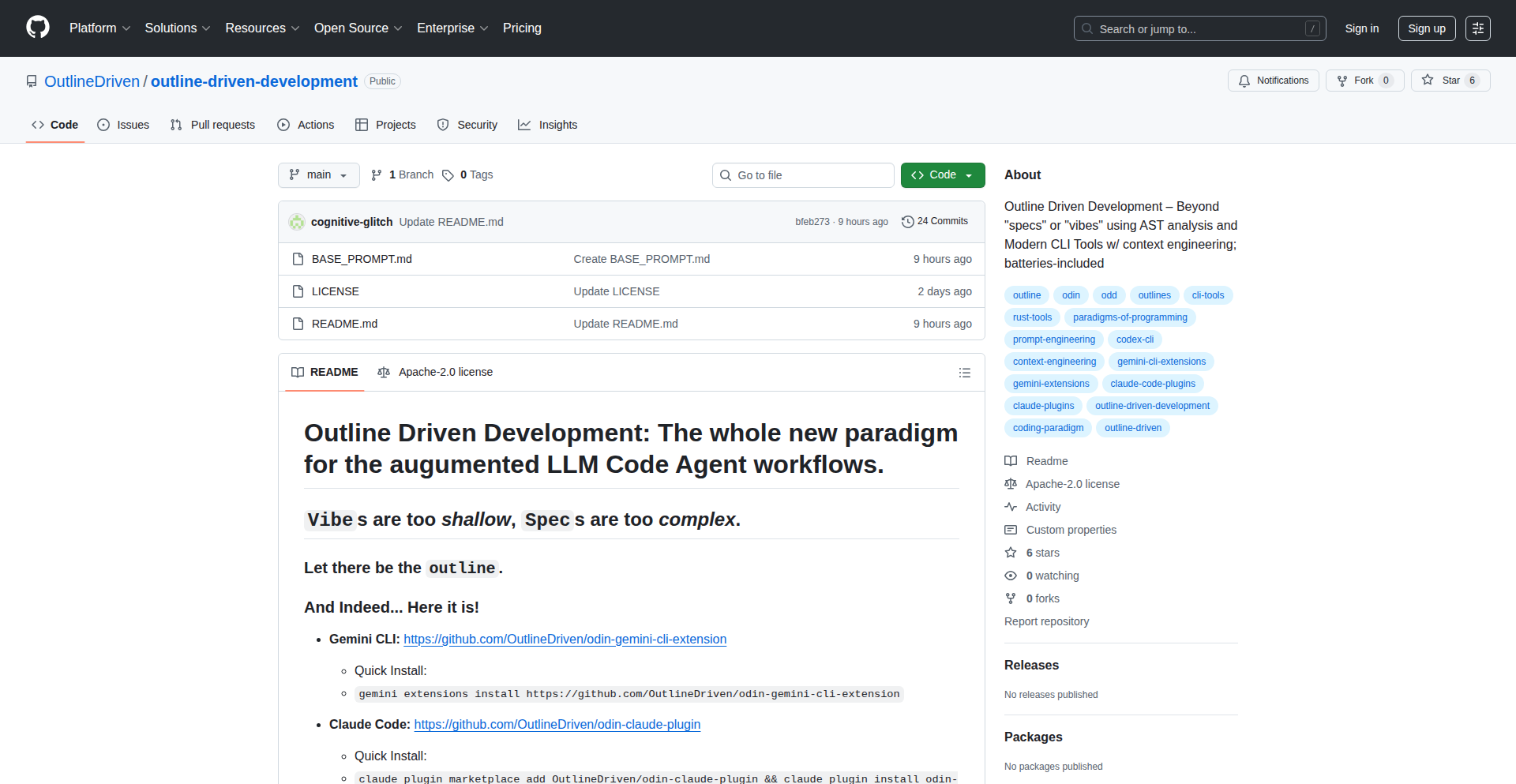
Author
cognitive-sci
Description
This project introduces Outline Driven Development (ODD), a novel approach to AI-assisted coding. Instead of relying on plain text prompts, ODD leverages Abstract Syntax Tree (AST) analysis to provide AI models (like Gemini, Claude, and Codex) with a deep, structural understanding of code. This allows for more nuanced and accurate code generation and modification, bridging the gap between shallow LLM interactions and the cognitive overhead of writing full specifications. The core innovation lies in using a hyper-optimized Rust toolchain for rapid, context-aware code analysis, enabling AI to 'read' code structure much like a human programmer.
Popularity
Points 11
Comments 1
What is this product?
This is a system for AI-assisted coding that goes beyond simple text prompts. It's built around a concept called Outline Driven Development (ODD). The core idea is that instead of just feeding an AI model raw code or a vague description, we provide it with the 'structure' of the code. This is done by analyzing the code's Abstract Syntax Tree (AST). Think of an AST as a detailed blueprint of your code, showing how different parts are connected and organized. By understanding this structure, the AI can grasp the logic and intent of your code much better, leading to more accurate and helpful suggestions or generations. This is achieved using a highly optimized Rust toolchain, which makes the code analysis incredibly fast and efficient, feeding precise, structural context to the AI.
How to use it?
Developers can integrate this system by installing a set of pre-configured extensions and CLI wrappers for major AI coding agents like Gemini, Claude, and Codex. The system relies on local installation of several powerful Rust-based tools such as `ast-grep`, `ripgrep`, and `jj`, optimized for maximum local performance. Once the toolchain is set up (instructions are provided for Linux, macOS, and Windows), developers can install the respective AI agent extensions. For instance, to use it with Gemini, you'd typically install the `odin-gemini-cli-extension`. This allows the AI agent to access the structural context of your code, enabling it to understand your project's architecture and nuances before generating or modifying code. This can be done manually by injecting configurations or through simple CLI commands provided by the project.
Product Core Function
· Structural Code Analysis with AST: Enables AI to understand code not just as text, but as a structured entity, leading to deeper comprehension of logic and intent. This is valuable for AI to make more informed suggestions and reduce errors.
· Hyper-Optimized Rust Toolchain: Utilizes high-performance Rust tools like `ast-grep` and `ripgrep` to quickly parse and analyze code structure. This speed is crucial for real-time AI assistance, allowing for rapid feedback cycles without significant delays.
· AI Agent Integration Kits: Provides pre-configured extensions and CLI wrappers for popular AI coding assistants (Gemini, Claude, Codex). This makes it easy for developers to plug this advanced analysis into their existing AI workflows, enhancing their current tools.
· Outline Driven Development (ODD) Paradigm: Introduces a new way of interacting with AI for coding by focusing on code structure. This helps bridge the gap between vague prompts and detailed specifications, offering a more intuitive and efficient development process.
Product Usage Case
· Refactoring complex codebases: When faced with a large, intricate piece of code, a developer can use this system with their AI assistant. The AI, understanding the AST, can suggest safer and more effective refactoring strategies by analyzing dependencies and code blocks, preventing common mistakes that arise from simply looking at text.
· Generating boilerplate code with context: Instead of asking an AI to generate generic code, a developer can provide the structural context of their project. The AI can then generate boilerplate code that perfectly fits the existing architecture and coding style, saving significant time and ensuring consistency.
· Debugging intricate issues: When a bug is difficult to pinpoint, the AI, armed with structural code insights, can help trace the flow of execution and identify potential problem areas more effectively than a text-based analysis, leading to faster bug resolution.
9
MCP Local Traffic Insights
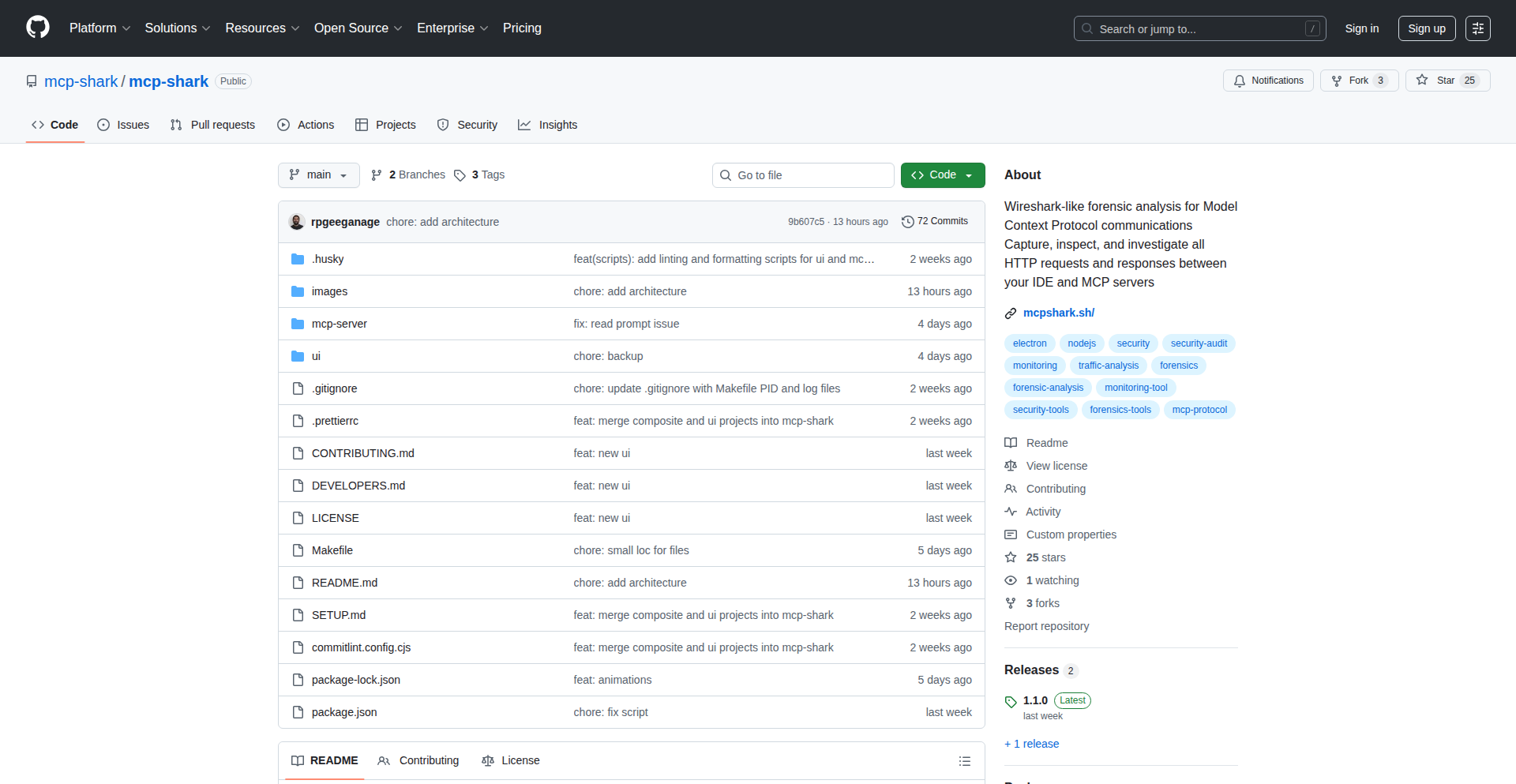
Author
lone-wolf
Description
A tool for real-time analysis of local network traffic, offering deep insights into device communication patterns and potential anomalies. It leverages advanced packet sniffing and statistical modeling to visualize network behavior, helping developers quickly diagnose connectivity issues and optimize resource allocation.
Popularity
Points 11
Comments 0
What is this product?
This project is a sophisticated network traffic analysis tool designed to capture and interpret data flowing within a local network. Its core innovation lies in its ability to go beyond simple packet counts, employing algorithms to identify traffic signatures, detect unusual patterns, and present this information in an easily digestible format. Think of it as a highly intelligent detective for your network, spotting suspicious activity or inefficiencies that would otherwise be invisible. It's built using efficient packet capture libraries and statistical analysis techniques to process a high volume of data with minimal overhead.
How to use it?
Developers can integrate MCP Local Traffic Insights into their network monitoring systems or use it as a standalone diagnostic tool. It can be deployed on a dedicated machine or a server within the local network. By running the analysis engine, developers can gain immediate visibility into which devices are communicating, what protocols they are using, and the volume of data exchanged. This is invaluable for identifying rogue devices, pinpointing bandwidth hogs, or troubleshooting application-level network problems without needing to sift through raw packet dumps.
Product Core Function
· Real-time Packet Sniffing: Captures network packets in transit without disrupting network flow, allowing for immediate observation of network activity. This means you can see what's happening on your network right now, as it happens, so you can catch problems before they escalate.
· Protocol Identification and Classification: Automatically identifies and categorizes different network protocols (e.g., HTTP, DNS, SMB) and their associated traffic. This helps you understand the 'language' your devices are speaking, making it easier to identify specific application behaviors and troubleshoot issues related to certain services.
· Device Communication Mapping: Visualizes direct communication links between devices on the local network, highlighting who is talking to whom. This provides a clear picture of your network's topology and can quickly reveal unexpected connections or communication patterns, helping you secure your network and understand data flow.
· Anomaly Detection: Employs statistical models to flag unusual or potentially malicious traffic patterns that deviate from normal network behavior. This acts as an early warning system, alerting you to potential security threats or misconfigurations before they cause significant damage or downtime.
· Traffic Volume and Bandwidth Monitoring: Tracks the amount of data transferred by each device and application, identifying bandwidth consumption trends. Knowing which devices or applications are using the most bandwidth is crucial for optimizing network performance and preventing slowdowns.
Product Usage Case
· Troubleshooting Network Latency: A developer notices their web application is slow. By using MCP Local Traffic Insights, they can see if high latency is caused by excessive traffic to a particular external service, an internal device flooding the network, or a misconfigured router, allowing for targeted fixes rather than guesswork.
· Identifying Rogue Devices: A company's IT administrator suspects an unauthorized device has connected to their network. The tool can visualize all active connections, helping them quickly spot the unknown device by its communication patterns and isolate it to prevent potential security breaches.
· Optimizing Application Performance: A team developing a peer-to-peer application wants to understand how their software utilizes the network. They can use the tool to visualize direct peer connections, data transfer rates between nodes, and identify bottlenecks in their communication protocol, leading to more efficient code.
· Diagnosing IoT Device Connectivity Issues: Users with many Internet of Things (IoT) devices might experience devices going offline. The tool can help pinpoint if a specific IoT device is failing to communicate with the network, is being flooded with traffic by another device, or is experiencing high bandwidth usage that causes instability.
10
ZeroReview Explorer
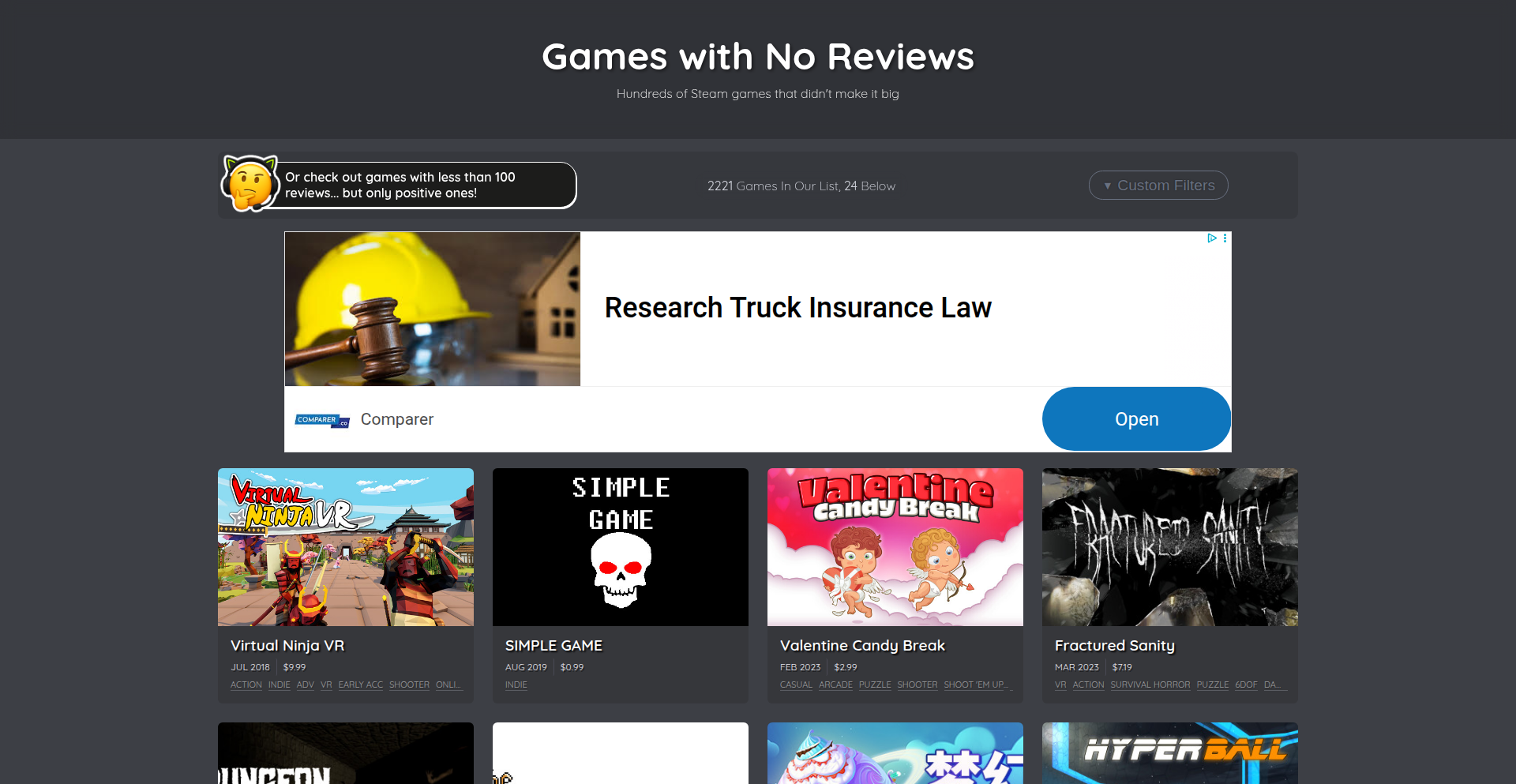
Author
AmbroseBierce
Description
A Hacker News Show HN project that analyzes over 2200 Steam games with zero reviews. It leverages a Kaggle dataset of 110K games, supplemented by scraping Steam store pages to verify review counts and fetch trailer URLs. The project highlights interesting findings like games disappearing from Steam and the use of generative AI in game development, offering a unique lens into the vast Steam ecosystem.
Popularity
Points 6
Comments 4
What is this product?
This project is a data exploration tool for the Steam gaming platform, specifically focusing on games that, surprisingly, have accumulated zero reviews. The core innovation lies in how it gathers and presents this data. Instead of relying solely on expensive APIs, it ingeniously uses a publicly available Kaggle dataset containing information on a massive number of Steam games. To ensure accuracy and get richer details like trailer video links, it then performs targeted scraping of individual Steam store pages for games flagged as having zero reviews. This combination of existing datasets and custom scraping allows for a deep dive into overlooked corners of the gaming market. The 'so what does this mean for me?' aspect is that it provides a curated view of potentially undiscovered gems or curious anomalies in the massive Steam library, offering a unique perspective on game discovery and the market.
How to use it?
Developers can use this project as a reference for data acquisition and analysis techniques, particularly for platforms where direct API access might be limited or costly. The approach of combining public datasets with targeted web scraping is a common 'hacker' pattern for gaining insights. For game developers or researchers, it offers a dataset and a method to discover games that might have flown under the radar, understand trends in game releases that receive no initial traction, or even identify potential market gaps. The 'so what does this mean for me?' is that it demonstrates practical ways to gather and analyze data from large online platforms, inspiring new ways to build similar discovery tools or conduct market research.
Product Core Function
· Data Aggregation and Filtering: Collects and filters game data from a Kaggle dataset, enabling the isolation of games with zero reviews. This is valuable for anyone wanting to analyze niche segments of the gaming market. The 'so what does this mean for me?' is that it provides a ready-made starting point for exploring overlooked games.
· Real-time Data Verification: Scrapes Steam store pages to confirm zero review status and fetch additional metadata like trailer URLs. This ensures data accuracy and enriches the information available, offering a more complete picture. The 'so what does this mean for me?' is that you get more reliable and detailed information about these unique games.
· Discovery of Anomalies: Identifies interesting trends such as games disappearing from Steam or the use of AI for game asset generation. This provides insights into the dynamics of the digital game market. The 'so what does this mean for me?' is that you gain a deeper understanding of the current trends and behind-the-scenes activities in the game industry.
· Interactive Exploration: Allows filtering by tags and price, making the exploration of zero-review games more targeted and user-friendly. This helps users find games that align with their interests. The 'so what does this mean for me?' is that you can easily narrow down your search to games that might appeal to you specifically.
Product Usage Case
· Identifying Undiscovered Indie Gems: A user can browse the list of games with zero reviews to find potentially high-quality but overlooked independent titles. By examining trailers and available information, they might discover their next favorite game before it gains wider recognition. The 'so what does this mean for me?' is that you can find unique gaming experiences that most people miss.
· Market Research for Game Developers: A game developer could analyze this dataset to understand what types of games are being released with minimal initial engagement, or perhaps to identify unmet market needs by seeing what's missing from popular categories. The 'so what does this mean for me?' is that you can get insights into the competitive landscape and potential opportunities in game development.
· Studying Platform Dynamics: Researchers or enthusiasts could use this project to study the lifecycle of games on platforms like Steam, observing which games disappear or how quickly new, unreviewed titles are published. The 'so what does this mean for me?' is that you can understand how games and their presence on platforms evolve over time.
· Curiosity-Driven Exploration: A gamer might simply be curious about the vast number of games on Steam that haven't garnered any feedback. This project satisfies that curiosity by presenting a curated list and interesting observations about these 'invisible' games. The 'so what does this mean for me?' is that you can satisfy your curiosity about the hidden corners of the Steam store.
11
LLM Reddit Sim
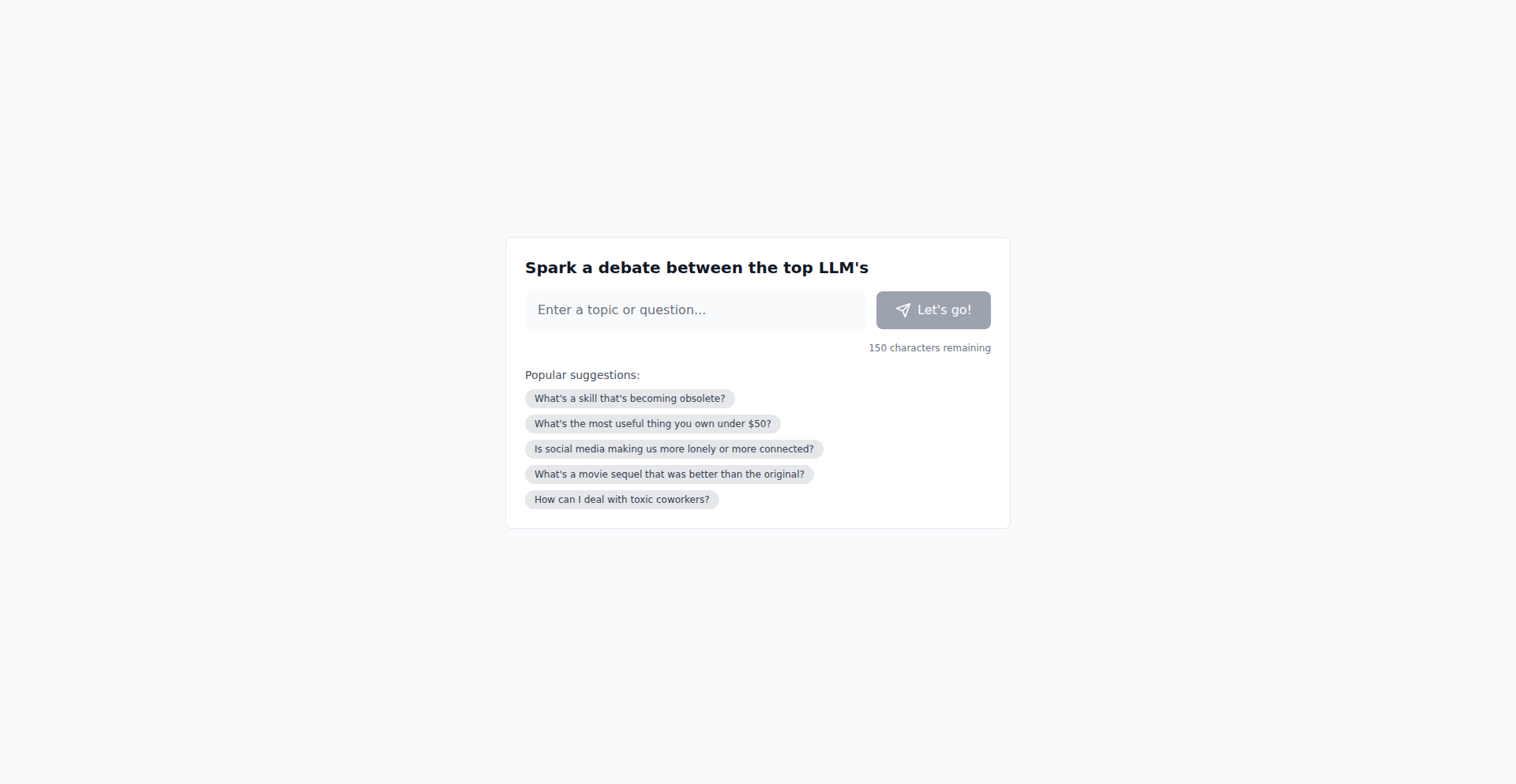
Author
mananonhn
Description
This project is a simulation of Reddit built using Large Language Models (LLMs). It aims to explore how LLMs can generate realistic-sounding user interactions, comments, and even post content within a simulated social media environment. The innovation lies in leveraging LLMs for emergent social behavior simulation, offering a unique perspective on AI-driven content generation and community dynamics.
Popularity
Points 4
Comments 5
What is this product?
This project is essentially an AI-powered experiment that mimics the dynamics of Reddit. Instead of real users, it uses Large Language Models (LLMs) to create simulated users who post content and comment on each other's posts. The core innovation is in how the LLMs are instructed and orchestrated to produce diverse and coherent interactions, mimicking the unpredictable nature of online communities. Think of it as a sandbox for AI-generated social media. So, what's the value? It helps researchers and developers understand how AI can generate content and interactions that feel human-like, which is crucial for building more engaging AI applications or studying online behavior.
How to use it?
Developers can use this project as a starting point for building their own AI-driven simulation environments or for generating synthetic data that resembles real-world social media interactions. It can be integrated into larger AI projects that require simulated user feedback or content. For example, you could use it to test moderation systems on AI-generated content or to train other AI models on a diverse dataset of simulated discussions. The value here is providing a readily available, experimental platform to explore LLM-driven simulation without building everything from scratch.
Product Core Function
· LLM-powered content generation: The system uses LLMs to create original posts and comments, mimicking various user tones and interests. This offers a way to generate vast amounts of diverse text data for training or testing AI models.
· Simulated user interactions: The LLMs are designed to respond to existing posts and comments, creating a chain of conversation. This allows for the study of emergent communication patterns and how AI agents can maintain dialogue.
· Configurable simulation parameters: Developers can likely adjust settings to control the number of simulated users, their 'personalities,' and the topics of discussion, providing flexibility for different experimental setups. This means you can tailor the simulation to your specific research or development needs.
· Exploration of LLM creativity and limitations: By observing the generated content, users can gain insights into the creative capabilities and potential biases of LLMs in a social context. This helps in understanding what LLMs can and cannot do well in generating human-like interactions.
Product Usage Case
· Testing AI content moderation: A developer could use this simulator to generate a large volume of simulated posts and comments, some of which might contain controversial or inappropriate content, to train and test an AI moderation system. This provides a safe and scalable way to evaluate moderation tools.
· Creating synthetic datasets for chatbot training: Researchers could run the simulator for an extended period to gather a dataset of simulated discussions that mimic online forum conversations, then use this dataset to train a chatbot to understand and participate in similar dialogues. This accelerates the creation of realistic training data.
· Prototyping AI-driven social platforms: A startup could use this project as a foundational element to prototype a social platform where initial content and user engagement are driven by AI, providing a lively environment before attracting real users. This allows for rapid prototyping and validation of platform concepts.
· Studying AI emergent behavior: Academics could use this simulator to observe how different LLM configurations and prompts lead to distinct types of simulated community behavior, such as polarization or consensus formation, offering insights into AI ethics and societal impact.
12
CodeCanvas Wiki
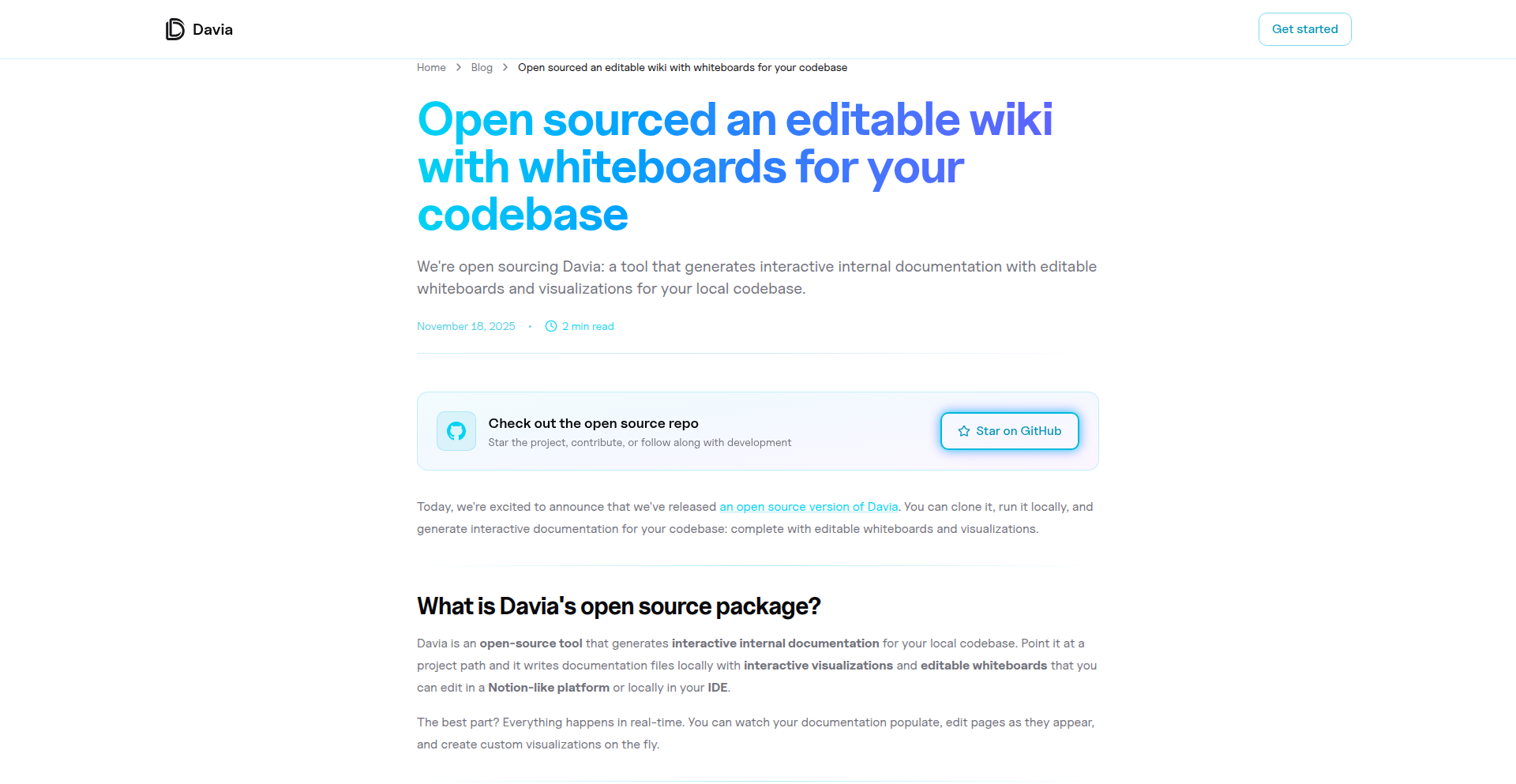
Author
ruben-davia
Description
CodeCanvas Wiki is an open-source tool that automatically generates an editable wiki and interactive diagrams from your codebase. It addresses the common challenge of creating and maintaining up-to-date documentation by integrating code analysis with visual whiteboard-style editing, allowing developers to understand and modify their projects more efficiently. This offers a dynamic and collaborative approach to code documentation, bridging the gap between code structure and human comprehension.
Popularity
Points 8
Comments 0
What is this product?
CodeCanvas Wiki is an open-source system designed to automatically generate a living documentation wiki for your codebase. It parses your code and creates a wiki that's not just text-based but also incorporates editable, whiteboard-style diagrams. Think of it as a smart, interactive notebook for your software. Instead of manually writing extensive documentation or drawing static diagrams, CodeCanvas Wiki does the heavy lifting. It understands your code's structure and translates it into browsable documentation and visual representations that you can directly edit and refine, much like editing text in a document editor or drawing on a digital whiteboard. This innovation lies in its ability to provide editable visual context, making complex codebases easier to grasp and manage, which is often missing in traditional documentation tools.
How to use it?
Developers can integrate CodeCanvas Wiki into their workflow by pointing it towards their existing codebase. The tool then analyzes the code's structure, dependencies, and key components. It generates a comprehensive, editable wiki that can be accessed and modified directly within their IDE or through a web-based editor. For the diagramming aspect, it creates interactive whiteboards that visually represent the code's architecture. This allows developers to collaborate on understanding and planning changes to the codebase. For example, a team could use CodeCanvas Wiki to onboard new members by providing them with an immediately accessible and explorable documentation hub, or to collaboratively design new features by sketching out architectural ideas on the interactive whiteboards.
Product Core Function
· Automatic Codebase Analysis: Scans your code to understand its structure, functions, classes, and dependencies. This helps in automatically building a foundational documentation, saving developers countless hours of manual review and mapping. It means you get a starting point for understanding your project's layout instantly.
· Editable Wiki Generation: Creates a browsable and editable wiki from your code, similar to a Notion-like editor. This allows for easy annotation, explanation, and modification of the documentation. The value here is having a central, living document that can evolve with the code, making it easier for anyone to contribute to and update the project's knowledge base.
· Interactive Whiteboard Diagrams: Generates editable, whiteboard-style diagrams that visually represent your codebase's architecture. This provides a powerful visual aid for understanding complex relationships and system flows. The practical benefit is enhanced comprehension of intricate systems, facilitating better design decisions and debugging.
· IDE Integration: Enables users to view and edit documentation and diagrams directly within their Integrated Development Environment (IDE). This seamless integration minimizes context switching, allowing developers to access and update documentation without leaving their primary coding workspace. It boosts productivity by keeping documentation in sync with the coding process.
· Open Source Community: Being open-source means developers can freely use, modify, and contribute to the tool. This fosters collaboration, encourages rapid improvement, and ensures transparency. The value for the community is a freely available, adaptable tool that can be tailored to specific needs and benefits from collective innovation.
Product Usage Case
· Onboarding new team members: A startup with a rapidly growing codebase can use CodeCanvas Wiki to create an instant, explorable knowledge base for new hires. Instead of spending weeks deciphering legacy code, new developers can navigate the automatically generated wiki and diagrams to quickly understand project structure, core modules, and their interdependencies, significantly accelerating their ramp-up time.
· Refactoring complex systems: For a legacy application with tangled dependencies, a development team can leverage CodeCanvas Wiki to visualize its current architecture. They can then collaboratively use the editable diagrams to plan the refactoring process, sketching out proposed changes and discussing them visually before writing any new code. This reduces the risk of introducing bugs and ensures everyone on the team is aligned on the refactoring strategy.
· API documentation and evolution: A software company developing a public API can use CodeCanvas Wiki to generate and maintain up-to-date API documentation. As the API evolves, the wiki and diagrams can be updated simultaneously, ensuring that developers consuming the API always have access to accurate information. This prevents miscommunication and improves the developer experience for external users.
· Technical debt identification: By analyzing the generated diagrams and wiki, teams can visually identify areas of the codebase that are overly complex, have circular dependencies, or lack clear documentation. This visual representation helps in prioritizing technical debt remediation efforts, making it easier to communicate the need for improvements to management.
13
MultiDock Weaver
Author
pugdogdev
Description
ExtraDock is a macOS application that empowers users to create and manage multiple customizable docks, placing them anywhere on their screen. It tackles the common pain point of a single dock being insufficient for multi-monitor setups. The innovation lies in its flexibility, allowing for extensive customization of dock appearance and the inclusion of unique widgets like IP address display and Stripe dashboard integration, offering practical utility for developers and power users. This provides a significant enhancement to workflow efficiency and personalized desktop management.
Popularity
Points 5
Comments 2
What is this product?
ExtraDock is a macOS application designed to break the limitation of a single dock on your Mac. Think of it as giving your Mac multiple, independent taskbars. Its technical innovation comes from how it creates and manages these additional docks. Instead of relying on a single system-level dock, it builds its own dock interfaces that can be positioned anywhere – on your main screen, secondary monitors, or even specific corners. This is achieved through native macOS UI frameworks, allowing for deep customization of colors, transparency (blur/opacity), borders, and more. Furthermore, it introduces a widget system that allows developers or users to embed real-time information directly into these docks, such as your current external IP address (useful for VPN users to quickly check connectivity) or your Stripe sales figures (for entrepreneurs to monitor their business at a glance). This level of control and integration goes beyond what the default macOS dock offers, providing a truly tailored workspace. So, for you, this means a more organized and information-rich desktop that adapts to your specific workflow, rather than forcing you to adapt to its limitations.
How to use it?
Developers can use ExtraDock in several ways to enhance their productivity and monitoring. Primarily, it's for desktop organization: if you have multiple monitors, you can dedicate specific docks to different sets of applications or workflows. For example, one dock might hold your development tools (IDE, terminal, Git clients), another your communication apps (Slack, email), and a third your design software. Integration with other apps is facilitated through its widget system. Developers can potentially build custom widgets that fetch data from their own services or tools and display it directly in an ExtraDock. For instance, a continuous integration/continuous deployment (CI/CD) developer could create a widget showing the status of their latest build. The app is installed like any other macOS application, and its interface allows for easy creation, configuration, and placement of new docks. So, for you, this means a more structured digital workspace and the potential to have key application statuses or data readily visible without constantly switching windows.
Product Core Function
· Create Multiple Docks: Allows users to spawn an unlimited number of independent docks, breaking the single-dock constraint of macOS. This is valuable for organizing applications and workflows across multiple monitors, ensuring quick access to relevant tools for specific tasks. Imagine having a dedicated dock for coding, another for design, and another for communication.
· Customizable Dock Appearance: Provides extensive options to personalize the look of each dock, including color, blur effects, opacity, and borders. This allows users to create a visually coherent and aesthetically pleasing desktop environment that matches their personal style or branding. For you, this means a desktop that looks exactly how you want it to.
· Widget Integration: Enables the addition of custom widgets to docks, such as clocks, IP address displays, and data dashboards (e.g., Stripe). This transforms docks from simple app launchers into dynamic information hubs, providing at-a-glance access to crucial data like your external IP for VPN checks or business performance metrics. This is valuable for efficient monitoring and quick decision-making.
· Cross-App Integration (with DockFlow): Seamlessly works with another dock application, DockFlow, to offer a more comprehensive desktop management experience. This means developers who use both products can achieve an even greater level of workflow optimization and customization. For you, this can lead to a more powerful and unified desktop control system.
Product Usage Case
· Scenario: A software developer working with a multi-monitor setup. Problem: Juggling applications across different screens can be inefficient, with frequently used tools buried. Solution: Use ExtraDock to create a dedicated dock on each monitor, populated with relevant development tools like IDEs, terminals, and version control clients. This significantly speeds up task switching and reduces cognitive load, making development more fluid. This means less time searching for apps and more time coding.
· Scenario: A remote worker who frequently uses a VPN. Problem: Verifying their external IP address can be a hassle, especially when troubleshooting network issues or ensuring VPN connectivity. Solution: Add an IP address widget to an ExtraDock. This widget will continuously display the current external IP address, allowing the user to instantly see if their VPN is active and assigned the correct IP. This means immediate network status visibility without extra steps.
· Scenario: An e-commerce entrepreneur who wants to monitor sales performance. Problem: Constantly checking a web dashboard for sales figures interrupts workflow. Solution: Integrate a Stripe Dashboard Widget into an ExtraDock. This widget can display key sales metrics directly on the desktop, providing real-time business insights without leaving the current application. This means staying informed about business performance without disrupting your primary tasks.
14
PromptStack BaaS
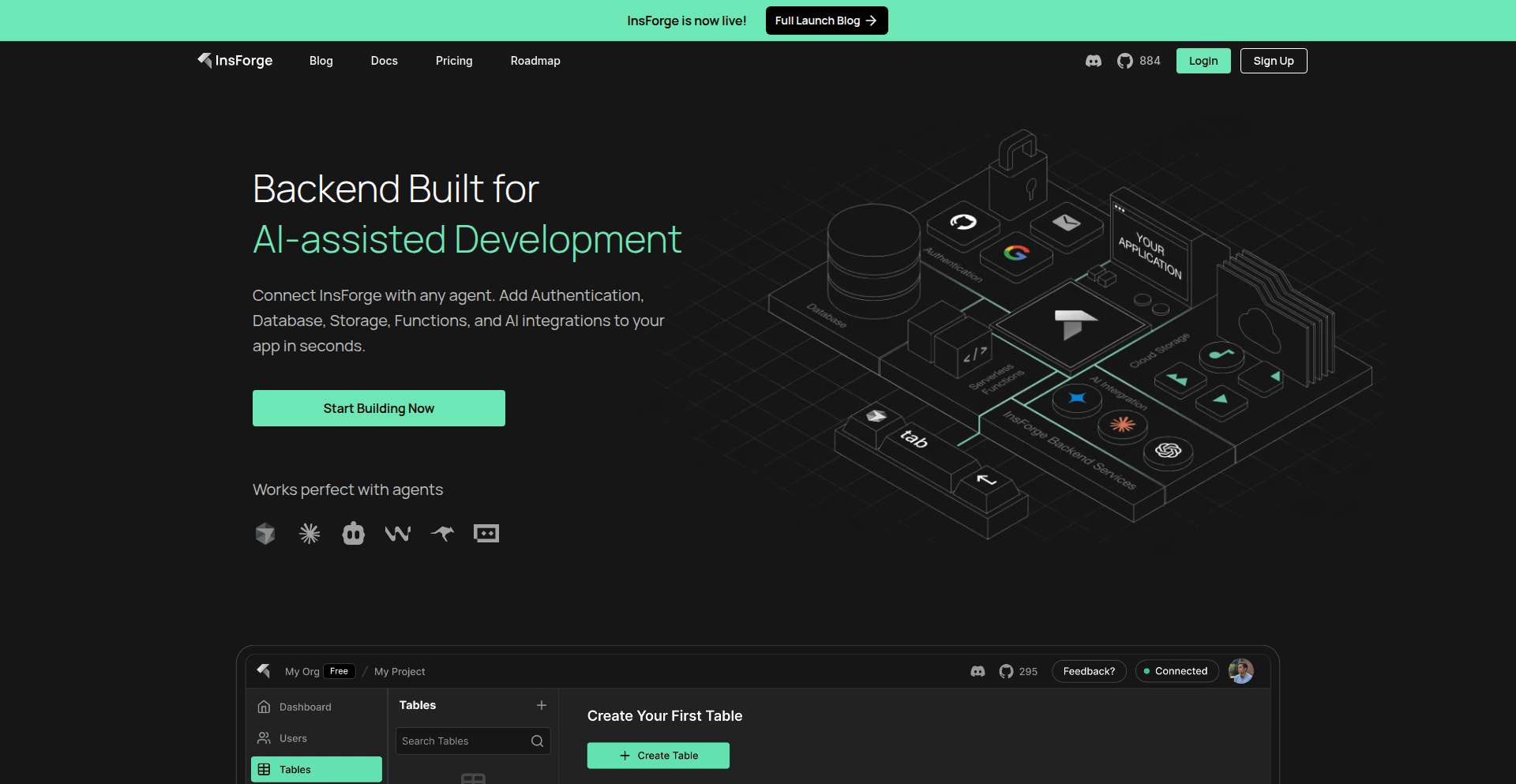
Author
tonychang430
Description
PromptStack BaaS is a backend-as-a-service (BaaS) platform built on top of PostgreSQL. It focuses on enabling faster, production-ready application development using natural language prompts by intelligently integrating AI. Unlike generic AI code generators, it provides a structured backend environment with features like authentication, typed SDKs, serverless functions, and file storage, all designed to be controllable and predictable through AI prompts. This solves the problem of AI's unreliability in complex backend tasks by providing a robust framework that AI can confidently interact with.
Popularity
Points 7
Comments 0
What is this product?
PromptStack BaaS is a developer platform that helps you build applications faster by letting you use plain English (prompts) to create your backend. Imagine telling your computer what you want your app's backend to do, and it just builds it. It's built on top of PostgreSQL, a powerful database, and adds features like user login (authentication), a way to automatically generate code for interacting with your data (typed SDK), serverless functions for running custom code, and file storage. The key innovation is its 'MCP server' with 'context-engineering tools'. This means it's designed to guide AI more effectively. Instead of AI just guessing, it provides the AI with specific information about your database structure and requirements, making the AI's output more reliable and production-ready. This is like giving an architect detailed blueprints instead of just a general idea. This solves the common frustration of AI-generated code being buggy or incomplete for real-world applications.
How to use it?
Developers can use PromptStack BaaS in two main ways: through their hosted cloud service or by self-hosting the open-source version on their own servers. To use it, you interact with the platform via prompts. For instance, you could prompt to 'Create a user table with fields for email and password' or 'Set up a serverless function to send a welcome email upon user registration.' The platform interprets these prompts and configures the backend infrastructure accordingly. It integrates with your preferred frontend framework by providing generated SDKs. You can also connect it to AI models through a unified API for more advanced prompt-driven features. This makes it easier to get a backend up and running quickly without deep expertise in every backend component, allowing developers to focus on the frontend and core application logic.
Product Core Function
· AI-assisted Backend Configuration: Use natural language prompts to define and create backend resources like database schemas, authentication flows, and serverless functions. This speeds up initial setup and reduces manual coding.
· Production-Grade Postgres Backend: Leverages PostgreSQL for a robust and scalable database, ensuring data integrity and performance for your applications.
· Typed SDK Generation: Automatically generates type-safe software development kits (SDKs) for your database, making it easier and safer to interact with your backend data from your frontend code.
· Serverless Functions with Secrets Management: Deploy custom backend logic without managing servers, and securely store sensitive information like API keys.
· S3-Compatible File Storage: Easily store and retrieve files, similar to how cloud storage services work, for features like user uploads or media hosting.
· Unified AI Model Integration: Connect to various AI models through a single interface, allowing for prompt-driven AI features within your application.
· Context-Engineered AI Interaction: The platform provides specific context to AI models about your backend's structure and requirements, leading to more accurate and reliable AI-generated code and configurations. This is crucial for turning AI experiments into real-world applications.
Product Usage Case
· Rapid Prototyping: A startup founder wants to quickly build a Minimum Viable Product (MVP) for a social networking app. They can use PromptStack BaaS to prompt for user profiles, posts, and comment functionalities, getting a working backend in hours instead of days or weeks, accelerating their time to market.
· Backend for AI-Powered Tools: A developer is building an AI writing assistant. They can use PromptStack BaaS to set up a database for storing user prompts and generated content, and serverless functions for AI model inference, all driven by prompts to configure the backend architecture.
· E-commerce Backend Automation: A developer needs to build the backend for an e-commerce store. They can use prompts to define product catalogs, order management systems, and user authentication, significantly reducing the boilerplate code typically required for such a complex setup.
· Data-Intensive Applications: For applications requiring complex data relationships and queries, PromptStack BaaS allows developers to define their PostgreSQL schema using prompts, ensuring the underlying database is well-structured and optimized from the start.
15
LaravelVueForge
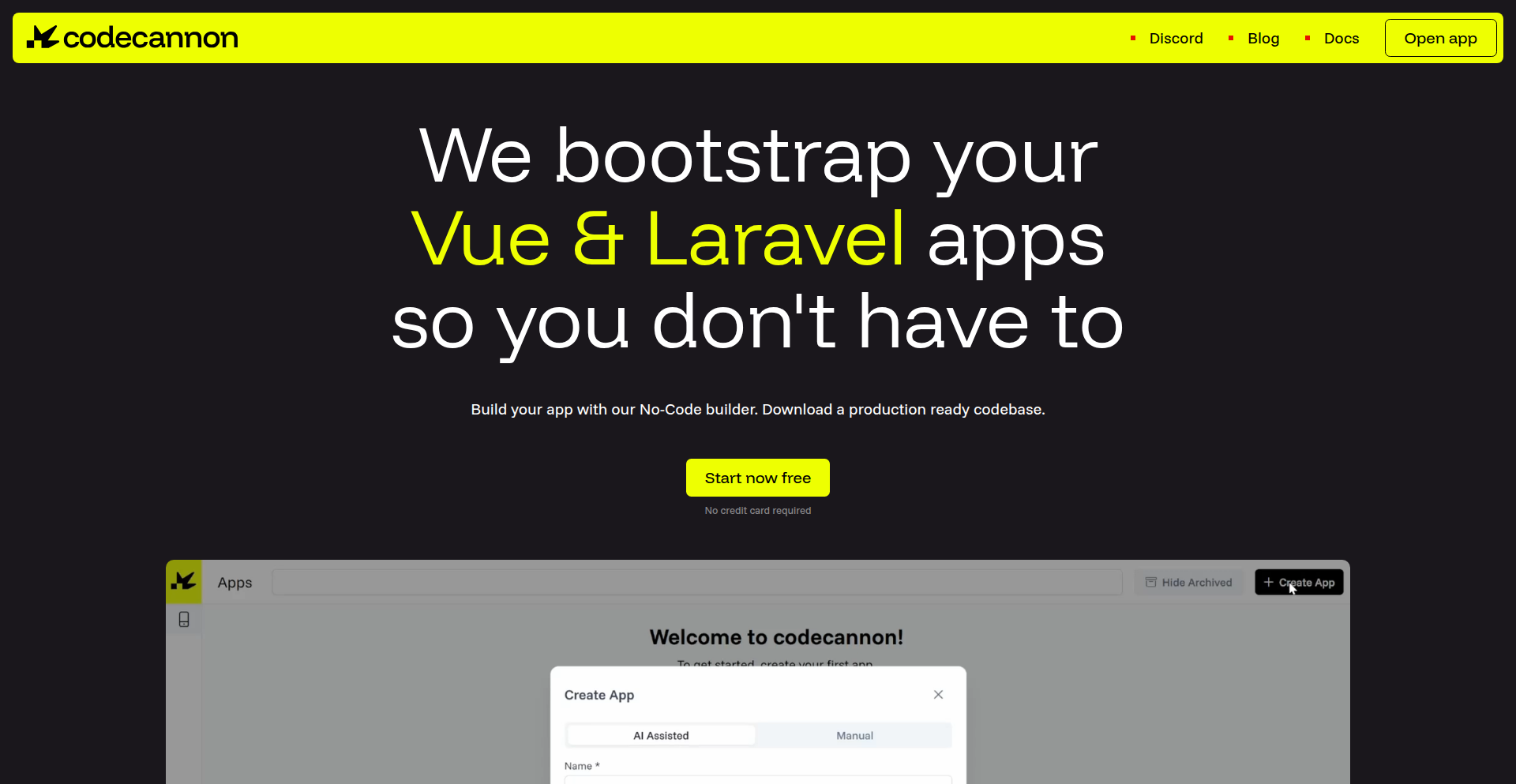
Author
codecannon
Description
LaravelVueForge is a full-stack web application generator that automates the creation of boilerplate code for Vue.js and Laravel projects. It tackles the repetitive setup tasks by allowing developers to define data models and relationships, then deterministically generates a well-structured codebase, including backend APIs and frontend interfaces, saving significant development time and effort.
Popularity
Points 5
Comments 2
What is this product?
LaravelVueForge is a developer tool that acts like a code architect. Instead of manually writing the foundational code for common web application elements like database structures (migrations), data representations (models), and basic interaction points (CRUD APIs and frontend forms/tables), you define your data requirements visually. Our system then uses these definitions to generate a complete, organized, and ready-to-use Vue.js frontend and Laravel backend. The key innovation is that it's not a black-box no-code solution; it produces clean, conventional code that you fully own and can extend, making it a powerful accelerator for new projects.
How to use it?
Developers can use LaravelVueForge by visiting the web application. They would first define their data models, specifying columns, data types, and relationships between different data entities. Once the data structure is designed, they can trigger the generation process. The tool will then output a complete, version-controlled codebase (pushable to GitHub or downloadable as a zip file) that includes a Laravel backend with migrations, models, API endpoints, and a Vue.js frontend featuring user interfaces for authentication, data display, and data editing. This generated code serves as a robust starting point for developers to build their unique application logic upon.
Product Core Function
· Data Model Definition: Allows developers to visually define application data structures, including fields, types, and relationships, reducing the manual effort and potential errors in setting up database schemas and object representations.
· Deterministic Code Generation: Produces predictable, clean, and convention-following code for both Laravel (backend) and Vue.js (frontend), ensuring a consistent and maintainable project foundation.
· Full-Stack Boilerplate Generation: Creates essential backend components like database migrations, models with relationships, factories, seeders, and basic CRUD API endpoints, along with frontend components for authentication, data tables, and create/edit forms using PrimeVue, drastically cutting down initial setup time.
· GitHub Integration & Ownership: Enables seamless pushing of generated code to a GitHub repository, promoting collaboration and version control, and emphasizes that the generated codebase is fully owned by the user, allowing complete freedom for customization and expansion.
· Integrated Development Environment Setup: Includes essential development tools like Docker configurations and starter CI/CD pipelines, linters, and formatters, setting up a productive development environment from the outset.
Product Usage Case
· New Project Scaffolding: A startup founder needs to quickly prototype a new SaaS application. By using LaravelVueForge to generate the basic structure for their core data modules (e.g., users, projects, tasks), they can bypass the initial weeks of boilerplate coding and immediately focus on implementing their unique business logic and features, accelerating their time-to-market.
· Rapid MVP Development: A development team is tasked with building a Minimum Viable Product (MVP) for a new internal tool. LaravelVueForge allows them to define the data models for the tool and generate a functional frontend and backend in hours instead of days. This enables them to quickly demonstrate a working version to stakeholders and gather early feedback.
· API-First Backend Generation: A developer is building a backend API for a mobile application. They can use LaravelVueForge to generate the Laravel backend with all the necessary CRUD endpoints and data models. This frees them from writing repetitive API code and allows them to concentrate on the specific nuances of their API design and business logic.
· Frontend Data Management Interface: A project manager needs a quick way to manage a list of inventory items. LaravelVueForge can generate a Vue.js frontend with a data table and forms for adding, editing, and deleting inventory items. This provides an instant, functional interface that can be easily integrated into a larger application or used as a standalone management tool.
16
MindChess Trainer
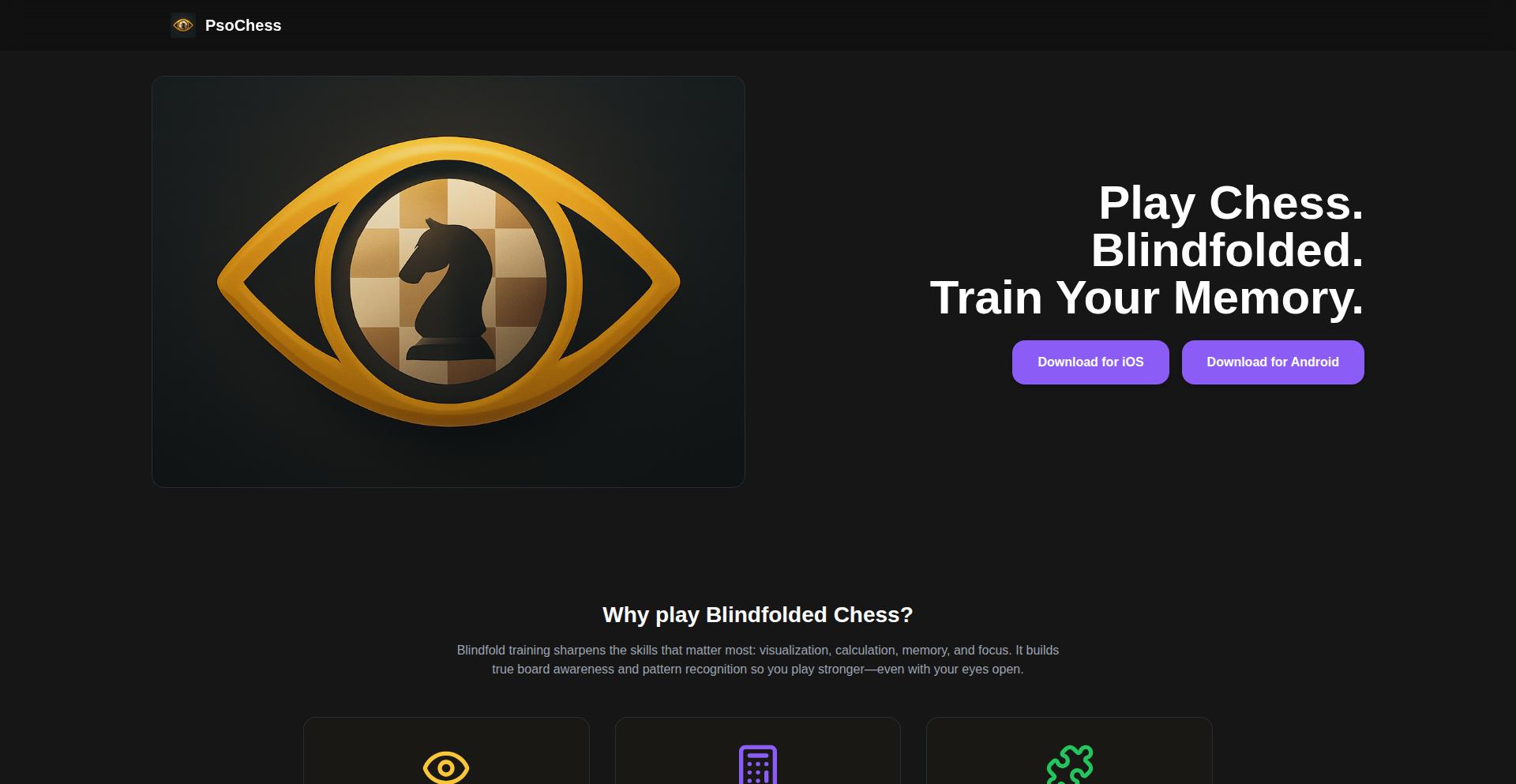
Author
psovit
Description
A specialized mobile application designed for mastering blindfold chess. The innovation lies in its dedicated focus on training users to visualize and play chess without seeing the board, addressing a niche but challenging aspect of the game. This app provides a focused environment for developing spatial reasoning and memory skills crucial for advanced chess players.
Popularity
Points 5
Comments 1
What is this product?
This project is a mobile application focused exclusively on blindfold chess practice. Unlike general chess apps, its core innovation is to train users to play chess entirely in their minds, without a visual representation of the board. The underlying technology likely involves a robust chess engine that can process moves and board states programmatically, coupled with an interface that provides verbal or text-based move input and feedback. This allows for exercises that develop the player's ability to mentally construct and manipulate the chessboard, enhancing their strategic thinking and memory.
How to use it?
Developers can integrate this app into their existing chess training platforms or use it as a standalone tool. The primary usage scenario is for chess players looking to improve their blindfold chess skills. This can be done by engaging in practice games where the user verbally announces their moves and the app responds with the opponent's moves, or through specific training modules that introduce blindfold puzzles and drills. For developers, the underlying chess engine and move processing logic could potentially be leveraged for other chess-related applications requiring programmatic board manipulation and analysis.
Product Core Function
· Blindfold Game Play: Enables users to play full chess games by mentally visualizing the board and communicating moves verbally or via text input. This directly trains spatial memory and mental calculation.
· Blindfold Puzzles: Offers curated chess positions presented without a board, requiring users to solve tactical or strategic challenges by visualizing the board state. This sharpens pattern recognition and problem-solving under mental constraints.
· Training Modules: Provides structured lessons and exercises designed to progressively build blindfold chess proficiency. This offers a pedagogical approach to mastering a difficult skill, making it accessible to a wider audience.
· Move Validation and Feedback: The app intelligently validates user-entered moves and provides feedback on illegal moves or the game's progression, ensuring accurate practice and learning.
Product Usage Case
· A competitive chess player who wants to improve their visualization skills to better calculate complex lines during tournaments. They can use MindChess Trainer to practice playing entire games without seeing the board, simulating the pressure and focus required in real competition.
· A chess coach looking to incorporate blindfold chess training into their curriculum. They can recommend MindChess Trainer to their students as a dedicated tool for developing this advanced skill, supplementing traditional board training with mental exercises.
· A developer building a personalized chess training platform who wants to add a unique feature for blindfold practice. They could potentially explore the underlying logic of MindChess Trainer to implement similar mental visualization exercises within their own application, offering a novel user experience.
17
NudgeDevice-SmartPillTracker

Author
mikegiller
Description
Nudge Device is a $49 smart hardware gadget designed to ensure medication adherence. It uses a combination of infrared proximity sensors and an accelerometer, powered by an ESP32 microcontroller, to detect when a pill bottle is lifted. This innovative approach eliminates the need for manual logging or app interaction, providing reliable confirmation that a dose has been taken. If a dose is missed, it automatically alerts the user and caregivers via email and push notifications. The backend leverages AWS IoT Core and Lambda for data processing and communication, with a Flutter front-end for mobile accessibility. This offers a practical solution for managing complex medication schedules, especially for individuals with chronic conditions or those relying on multiple caregivers.
Popularity
Points 3
Comments 3
What is this product?
Nudge Device is a compact, button-free hardware device that sits beneath your pill bottles or weekly pill organizers. Its core innovation lies in its sophisticated sensing technology. It utilizes an IR (infrared) proximity sensor to detect the presence of the bottle and an accelerometer to sense motion. When you lift the bottle, these sensors, combined with a custom algorithm, accurately confirm that the medication has been accessed. This is a significant leap from traditional pill reminder apps that rely on user input. If the bottle remains untouched for a set period (60 minutes), the device triggers alerts to both the user and designated caregivers, ensuring no dose is forgotten. The data is processed by an ESP32 chip, communicating wirelessly to a cloud backend (AWS IoT Core and Lambda), and the user interface is managed by a Flutter app for iOS and Android. This provides a robust, automatic, and highly reliable system for medication adherence, solving the problem of forgotten or double-dosed medications.
How to use it?
Developers and users can integrate Nudge Device into their daily routines with remarkable ease. Simply place the Nudge Device under your pill bottle or weekly organizer. The device automatically pairs and begins monitoring. When it's time for your medication, the Nudge Device will emit subtle green lights and beeps. Upon lifting the bottle, the sensors confirm the action, and the alerts silence. If the bottle is not lifted within the hour, automated email and push notifications will be sent to your registered contacts, including yourself, family members, or professional caregivers. For developers, the underlying architecture using ESP32, AWS IoT Core, and Lambda opens up possibilities for custom integrations or data analysis. The Flutter front-end allows for customization of notification preferences, caregiver management, and viewing historical adherence data. This is particularly useful for building integrated health management systems or for caregivers who need to remotely monitor the medication intake of loved ones.
Product Core Function
· Automated Dose Detection: Utilizes IR proximity sensors and accelerometers to automatically confirm when medication has been taken by detecting bottle lifting, eliminating manual logging and the potential for user error. This provides a more reliable and hands-free method for tracking adherence.
· Smart Alerts and Notifications: If medication is not taken within a specified timeframe (e.g., 60 minutes), the device triggers immediate email and push notifications to the user and designated caregivers. This proactive system ensures timely intervention and prevents missed doses.
· Caregiver Coordination: Facilitates seamless coordination between multiple individuals responsible for a patient's medication, such as spouses, family members, or professional caregivers. It provides a centralized and reliable way to monitor adherence across different schedules and locations.
· No-Button, No-App Interaction for Core Function: The primary function of detecting dose intake requires no user interaction with buttons or opening an app, simplifying the process for individuals who may have difficulty with technology or forget to interact with apps. This focuses on the core need: taking the medication.
· Cloud-Based Data Logging and Backend: Leverages AWS IoT Core and Lambda for secure and scalable data processing, logging, and notification management. This ensures that adherence data is reliably captured and accessible, forming the backbone for the alert system and potential future analytics.
· Cross-Platform Mobile Interface: Features a Flutter-based front-end for iOS and Android, offering a user-friendly interface for setting up the device, managing contacts, customizing alerts, and reviewing historical adherence data. This makes the system accessible to a wide range of users.
Product Usage Case
· Elderly Caregiver Monitoring: A daughter can remotely monitor her elderly parent's daily medication intake. If the pill bottle under the Nudge Device isn't lifted at the scheduled time, she receives an alert, allowing her to call and ensure her parent took their medicine, preventing potential health complications.
· Chronic Illness Management for Individuals: A patient with a chronic condition requiring strict medication schedules can use Nudge Device to ensure they don't miss or double-dose their pills. The device automatically confirms each dose and alerts caregivers if a dose is missed, providing peace of mind and better health outcomes.
· Parental Coordination for Child Medication: For parents of children with specific medical needs requiring timed medication, Nudge Device can synchronize reminders and confirmations between two parents who have different schedules. This eliminates the confusion and fragility of relying on memory for medication coordination.
· Clinical Trial Adherence Tracking: Researchers in pharmaceutical studies could potentially use Nudge Device to gain more accurate and objective data on patient medication adherence, improving the reliability of trial results. The automated logging provides a higher degree of accuracy than self-reported data.
· Post-Surgery Recovery Monitoring: Individuals recovering from surgery who need to take multiple medications at specific times can rely on Nudge Device for automatic confirmation and alerts, ensuring they follow their recovery protocol accurately without the stress of manual tracking.
18
ToolForge
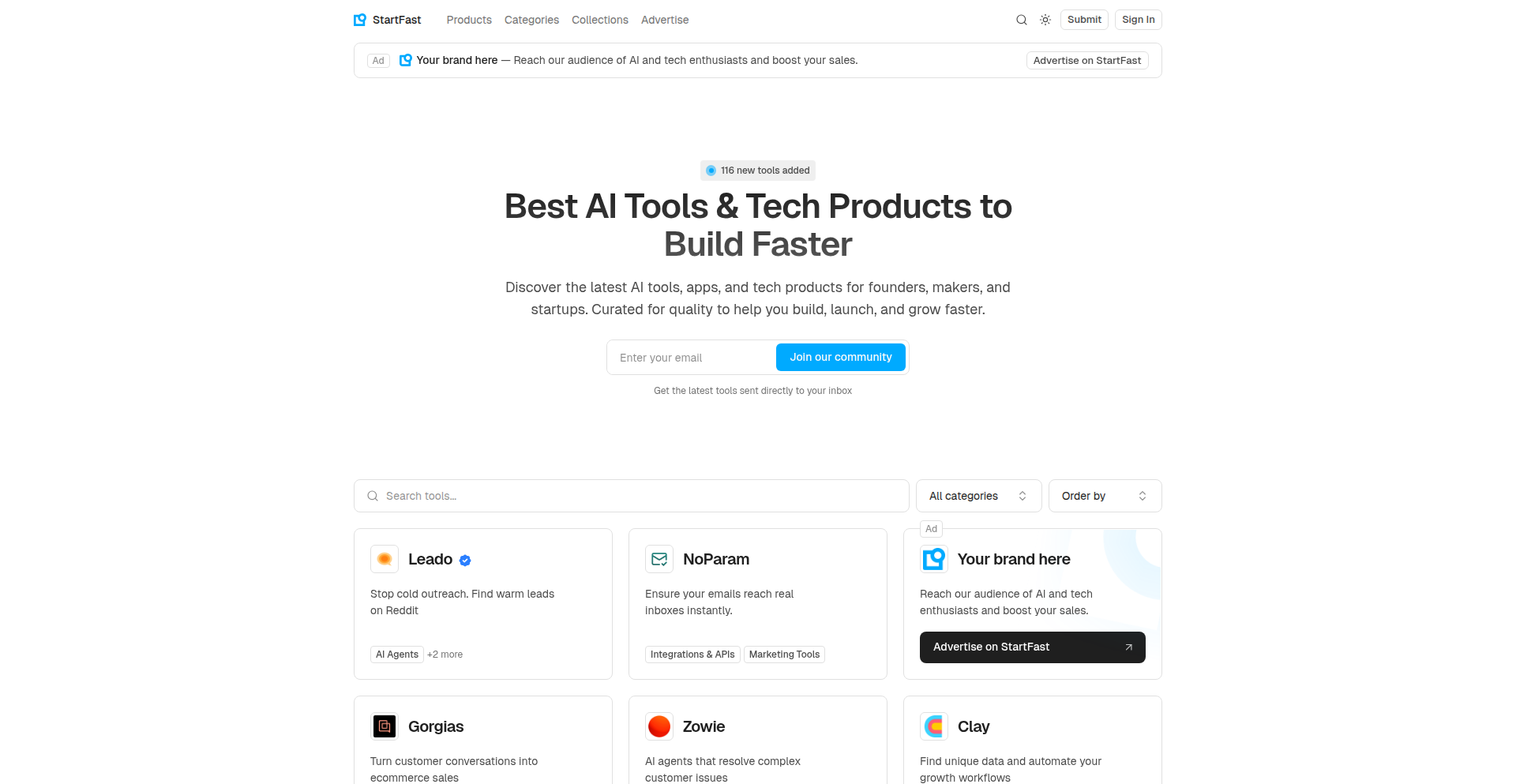
Author
shdalex
Description
ToolForge is a meticulously hand-curated and lightning-fast directory for AI, developer, and product tools. It addresses the overwhelming noise and repetition found in typical online tool lists by offering a structured, searchable index of genuinely useful innovations. Its core innovation lies in its human-driven curation and emphasis on discoverability, making it a valuable resource for developers and product builders navigating the rapidly evolving tech landscape.
Popularity
Points 5
Comments 0
What is this product?
ToolForge is a specialized online directory that acts as a compass for developers and product builders lost in the sea of new technologies. Unlike automated lists that often repeat the same popular tools or get bogged down by hype, ToolForge is entirely hand-selected by its creator. This means every tool listed has been manually reviewed, categorized, and tagged. The technology behind it prioritizes speed and efficient filtering. Imagine it as a highly organized library for tech tools, where each book (tool) is carefully placed on the right shelf (category) with descriptive tags, making it incredibly easy to find exactly what you need. The innovation is in the human touch: no AI hallucinations or recycled content, just genuine quality and speed for discovery.
How to use it?
Developers can use ToolForge as their go-to starting point when exploring new technologies or looking for specific solutions. For instance, if you're building an AI agent and need to find a reliable workflow engine, you can quickly navigate to the 'Automation Tools' or 'AI Agents' category and filter by relevant tags like 'workflow' or 'orchestration'. The site's speed ensures you can sift through options rapidly without waiting for slow loading pages. You can also use it to discover underrated or 'rising' tools that might not be on the radar of larger, more generic directories. If you're comparing different authentication platforms for your new app, you'd go to 'Development Tools' and filter by 'auth'. This direct access to curated, relevant information saves significant research time and helps in making informed technology stack decisions.
Product Core Function
· Hand-curated tool index: Provides a reliable and trustworthy list of tools, eliminating noise and fake products. This saves developers from wasting time on unreliable or non-existent tools.
· Multi-category organization: Tools are categorized across 18+ areas like AI Agents, Development Tools, Automation, and Security, allowing for focused discovery based on project needs. This helps developers find tools relevant to specific parts of their development process.
· Fast and lightweight UI: Designed for instant loading, ensuring a seamless and efficient browsing experience. Developers can quickly find information without frustrating delays, crucial for fast-paced development cycles.
· Detailed tagging system: Each tool has 4-6 tags for granular filtering by capabilities (e.g., 'LLM', 'auth', 'RAG', 'deployment'). This allows developers to pinpoint tools with specific functionalities, enabling precise stack building.
· Highlighting unique tools: Features 'popular', 'rising', and 'underrated' tools, offering visibility to innovative solutions beyond the mainstream. This empowers developers to find cutting-edge technologies and gain a competitive advantage.
· Direct link-outs: Clean and direct links to each tool's website facilitate easy access for further investigation or immediate use. This streamlines the process of evaluating and adopting new tools.
· Manual vetting process: Guarantees that only quality, functional, and non-spammy tools are listed, building trust and saving developers from encountering buggy or misleading products. This ensures that the time spent exploring the directory is productive.
Product Usage Case
· A developer is prototyping an AI-powered content generation application and needs to find suitable LLM APIs, prompt engineering tools, and a deployment platform. They visit ToolForge, navigate to the 'AI Agents' and 'Development Tools' categories, and use tags like 'LLM', 'prompting', and 'deployment' to quickly identify and compare options like Baseten, CrewAI, and specific model APIs, saving hours of individual research.
· An indie hacker is building a new SaaS product and needs to integrate authentication, manage workflows, and add payment processing. They use ToolForge to discover tools like Clerk for auth, Inngest or Temporal for workflows, and Stripe or similar for payments, filtering by 'auth', 'workflows', and 'finance' tags to find robust and well-regarded solutions that fit their technical stack.
· A security engineer is tasked with evaluating the latest security tools for cloud environments. They use ToolForge, filtering by the 'Security Tools' category and tags like 'cloud-native', 'vulnerability scanning', or 'API security', to quickly find and compare emerging solutions that might be overlooked by more general security news sources.
· A product manager is exploring new no-code or low-code tools to accelerate prototyping or empower citizen developers within their organization. They use ToolForge's 'No-Code' category and tags like 'automation', 'website builder', or 'database' to discover innovative platforms that can streamline product development workflows and reduce reliance on core engineering teams for certain tasks.
19
GitBalance
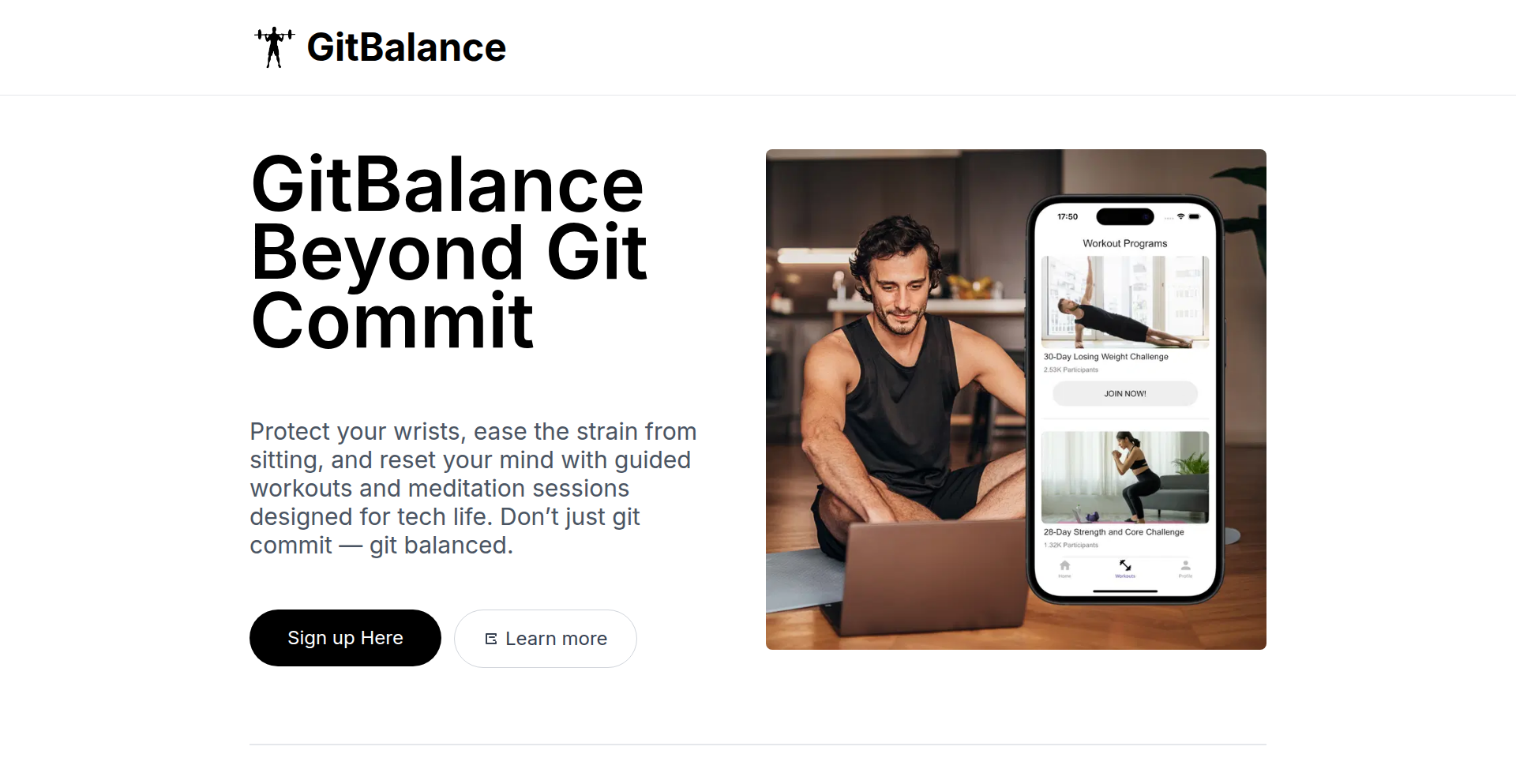
Author
windystockholm
Description
GitBalance is a novel approach to integrating developer well-being into the daily coding workflow. It leverages the familiar Git commit process to encourage healthier habits, acting as a digital nudge for developers to take breaks and maintain physical health. The core innovation lies in gamifying self-care by linking it to a developer's primary tool, Git.
Popularity
Points 5
Comments 0
What is this product?
GitBalance is a tool that transforms your Git commit activity into a motivator for a healthier lifestyle. Instead of just tracking code changes, it encourages you to make 'health commits' – small, actionable commitments to your well-being. The system intelligently prompts you to create these health commits based on your work patterns, ensuring you don't burn out. The underlying technology likely involves analyzing Git commit history and potentially integrating with system idle detection or calendar events to intelligently suggest when a health commit would be beneficial. It's a creative use of a developer's existing workflow to address a growing concern: developer burnout and sedentary lifestyles.
How to use it?
Developers can integrate GitBalance into their daily routine by installing it as a Git hook or a standalone script. When you're about to make a regular code commit, GitBalance might interject with a prompt, asking if you've taken a break, stretched, or hydrated. If you haven't, it encourages you to make a 'health commit' (e.g., 'Took a 5-minute walk') before your actual code commit. This can be configured to appear at certain intervals or when specific conditions are met, making it a seamless part of your development process.
Product Core Function
· Intelligent health commit prompts: Analyzes your coding patterns to suggest opportune moments for health-related actions. This is useful because it proactively prevents burnout by reminding you to step away from the screen before you're exhausted.
· Gamified well-being tracking: Creates 'health commits' that are visible in your Git history, turning self-care into a trackable achievement. This provides a tangible sense of accomplishment and reinforces positive habits.
· Configurable health goals: Allows developers to set personalized health objectives, such as taking regular breaks or doing short exercises. This is valuable because it tailors the system to individual needs and preferences, making it more effective.
· Seamless Git integration: Works with your existing Git workflow, requiring minimal disruption. This is beneficial as it fits into your current tools and habits, reducing the barrier to adoption.
Product Usage Case
· A backend developer who often gets engrossed in complex coding tasks can use GitBalance to ensure they take short breaks every hour to stretch and avoid eye strain. The tool will prompt a 'health commit' like 'Stretched for 5 minutes' after every 3 code commits, ensuring consistent well-being maintenance.
· A frontend developer working on a tight deadline might forget to stay hydrated. GitBalance can be configured to remind them to drink water and log a 'health commit' like 'Drank a glass of water' every two hours, preventing dehydration and maintaining focus.
· A junior developer struggling with the pressure of a new role can use GitBalance to build healthy habits from the start. The tool helps them establish a routine of short walks after a few hours of coding, fostering better work-life balance and preventing early burnout.
20
LLMKube
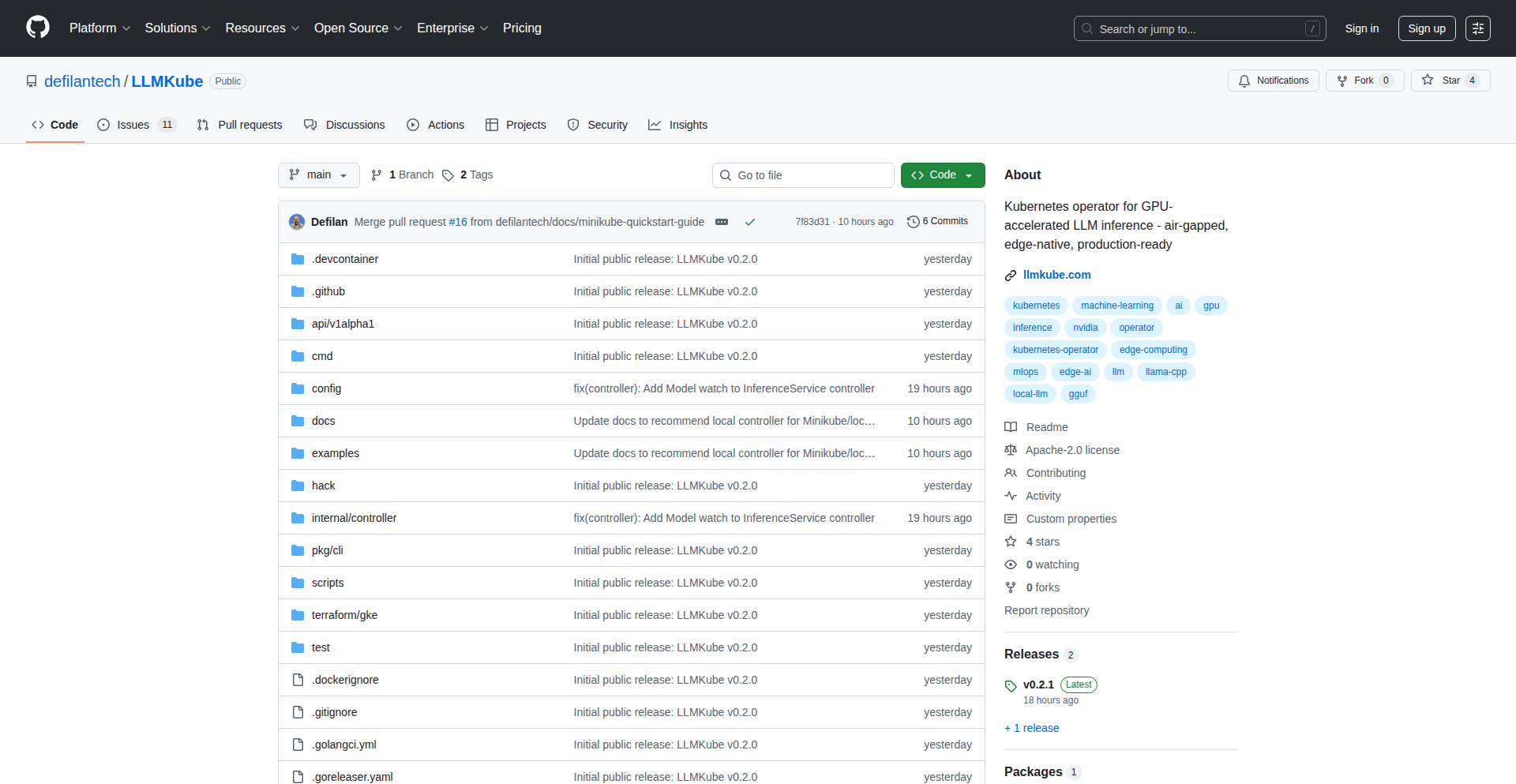
Author
defilan
Description
LLMKube is a Kubernetes operator designed to simplify the deployment and management of GPU-accelerated Large Language Models (LLMs) in production environments. It addresses the challenge of running LLMs in air-gapped, regulated industries by providing a streamlined, observable, and performant solution. The core innovation lies in its ability to automate the complex setup of GPU hardware, model serving, and observability within a Kubernetes cluster, enabling faster and more efficient LLM inference.
Popularity
Points 5
Comments 0
What is this product?
LLMKube is a specialized tool that acts as an intelligent manager for your Kubernetes clusters, specifically built to handle the demanding requirements of deploying AI language models like LLMs that heavily rely on powerful graphics processing units (GPUs). Think of it as a smart conductor for your AI orchestra. Traditional methods for deploying LLMs can be cumbersome, especially when you need them to run securely in isolated networks (air-gapped environments) or when you need them to be incredibly fast and reliable. LLMKube automates the entire process, from setting up the GPU resources to serving the model with high performance and providing you with detailed insights into how it's running. This means you don't have to be a Kubernetes or GPU expert to get powerful AI models running efficiently. Its innovative approach leverages Kubernetes custom resources (CRDs) to define and manage LLM deployments, integrating with tools like llama.cpp for efficient model execution on NVIDIA GPUs, and providing out-of-the-box monitoring with Prometheus and Grafana. The value is in making complex AI infrastructure accessible and performant for critical applications.
How to use it?
Developers can use LLMKube by integrating it into their existing Kubernetes infrastructure. The primary interaction is through a simple command-line interface (CLI) tool. For example, to deploy a Llama 3.2 model with GPU acceleration, a developer would simply run a command like `llmkube deploy llama-3b --gpu`. This single command handles all the underlying complexity: setting up CUDA drivers, scheduling the model onto appropriate GPU nodes within the cluster, and even optimizing how the model's layers are distributed across the GPU for maximum speed. LLMKube also provides Terraform configurations for easier setup on cloud providers like Google Kubernetes Engine (GKE), enabling auto-scaling of GPU resources, including scaling down to zero when not in use to save costs. This allows developers to focus on building their AI applications rather than wrestling with infrastructure, providing a fast path from concept to a production-ready LLM service with built-in performance monitoring.
Product Core Function
· Automated GPU Resource Provisioning: LLMKube automatically configures and allocates NVIDIA GPU resources within a Kubernetes cluster for LLM inference. This eliminates manual setup of complex GPU drivers and settings, allowing developers to immediately leverage their GPU hardware for faster AI model processing.
· One-Command LLM Deployment: Simplifies the deployment process to a single command, abstracting away the intricacies of Kubernetes resource management, container orchestration, and model serving configurations. This drastically reduces the time and expertise required to get an LLM running in production.
· Production-Grade Observability: Integrates with Prometheus and Grafana to provide out-of-the-box monitoring of key performance metrics, including GPU utilization, inference latency, and throughput, powered by DCGM GPU metrics. This visibility is crucial for understanding model performance, identifying bottlenecks, and ensuring Service Level Objectives (SLOs) are met in production environments.
· OpenAI-Compatible API Endpoints: Exposes LLM inference capabilities through standard OpenAI-compatible API endpoints. This allows developers to seamlessly integrate LLMKube-powered LLMs into their existing applications that are already designed to communicate with OpenAI's API, minimizing refactoring efforts.
· Cost-Optimized Infrastructure Management: Supports the use of cost-effective spot instances for development workloads and offers auto-scaling to zero for GPU resources in cloud environments like GKE. This helps manage infrastructure costs effectively, especially for intermittent or development-focused AI workloads.
Product Usage Case
· Deploying a secure, air-gapped LLM inference service for a healthcare organization: LLMKube allows the organization to deploy sensitive LLMs on-premises within their isolated network without needing specialized infrastructure teams. The `llmkube deploy` command ensures secure deployment and the built-in observability helps monitor compliance and performance.
· Enabling rapid prototyping of LLM-powered applications by a startup: A small development team can quickly get an LLM running on GPUs using LLMKube, enabling them to iterate on their product features faster. The OpenAI-compatible API makes integration with their frontend and backend straightforward, and the performance gains from GPU acceleration ensure a responsive user experience.
· Scaling LLM inference for a financial institution's fraud detection system: LLMKube's ability to leverage Kubernetes for automatic scaling of GPU resources ensures that the LLM can handle fluctuating demand, providing real-time fraud detection. The integration with monitoring tools helps maintain high availability and performance, critical for financial operations.
21
Rhesis: Collaborative LLM Conversation Tester
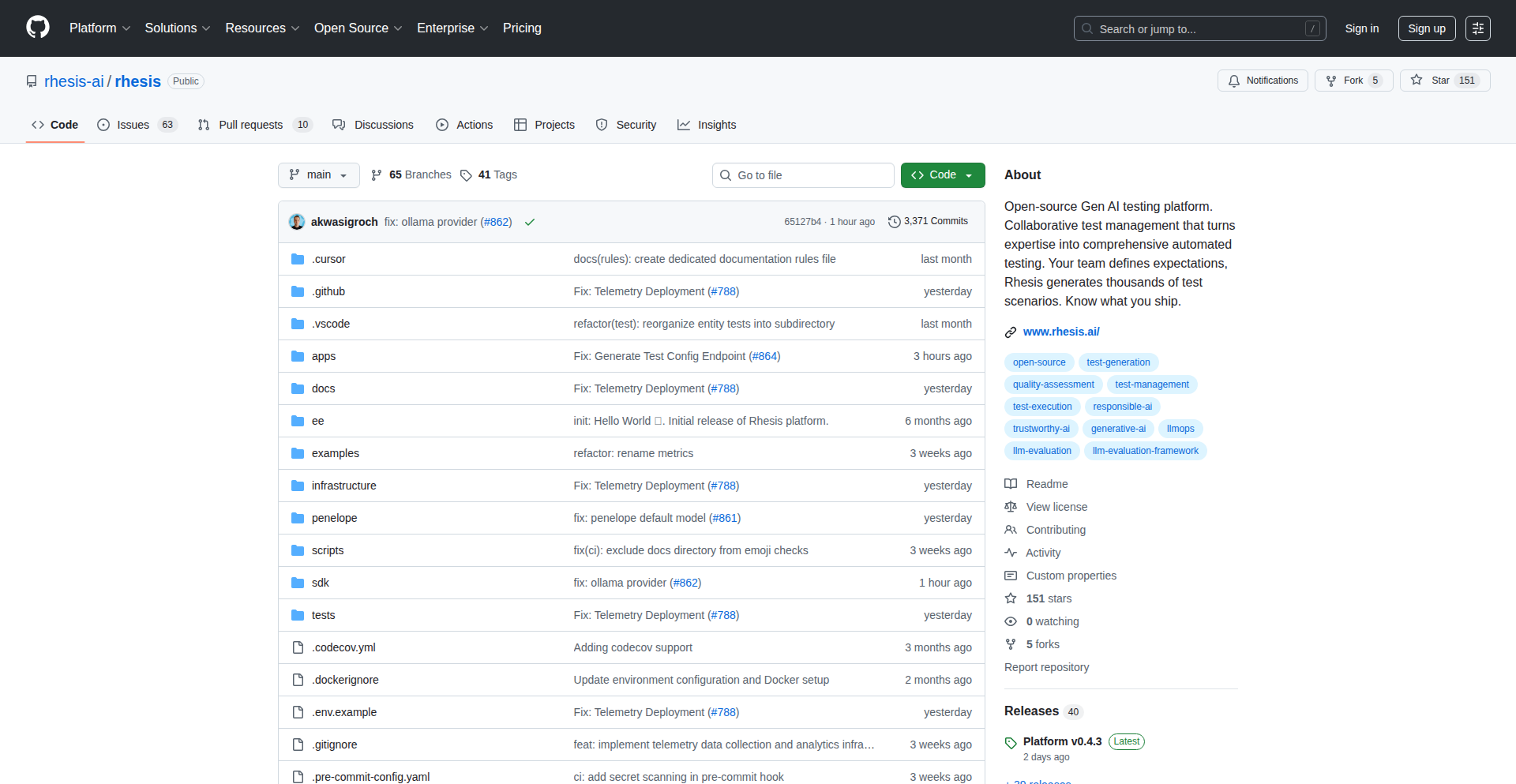
Author
nicolaib
Description
Rhesis is an open-source, self-hostable platform designed to streamline the testing of conversational AI applications and agents. It addresses the common pain points of scattered test cases, inconsistent metrics, and extensive manual effort in LLM evaluation. Rhesis fosters collaboration among diverse team members, from product managers and domain experts to QA and engineers, enabling them to create, run, and review tests efficiently. Its core innovation lies in its approach to test generation, domain context integration, and unified metric aggregation, simplifying the complex workflow of ensuring LLM quality.
Popularity
Points 3
Comments 2
What is this product?
Rhesis is an open-source, self-hostable platform that acts as a central hub for teams to test conversational AI. Think of it as a specialized testing ground for chatbots and AI assistants. Its technical innovation lies in its ability to ingest your specific knowledge or context (like company documents or product information) to help generate realistic test scenarios. It then allows both technical and non-technical team members to write and review these tests. Furthermore, it integrates with popular open-source evaluation frameworks (like DeepEval and RAGAS) to provide a single place to see all your LLM's performance metrics, making it easier to spot failures and improve the AI's responses. So, how does this help you? It ensures your AI applications are reliable and meet user expectations by simplifying the complex process of testing and quality assurance.
How to use it?
Developers can get started with Rhesis by setting it up using a simple Docker configuration, which requires zero initial setup. Once installed, they can begin by feeding their domain-specific knowledge into the platform. This context helps Rhesis suggest or generate various conversational test cases, ranging from single-turn questions to multi-turn dialogues. Developers can then invite non-technical team members (like PMs or subject matter experts) to write and refine these test cases directly within the Rhesis UI. The platform also allows for detailed trace outputs for each test run, enabling developers to pinpoint exactly why an AI failed. They can also plug in existing evaluation tools, consolidating all performance data. This makes Rhesis a powerful tool for collaborative debugging and continuous improvement of LLM-based applications, fitting seamlessly into existing CI/CD pipelines for automated testing.
Product Core Function
· Test Case Generation: Rhesis assists in creating both single-turn and multi-turn conversation tests. This is valuable because it automates a tedious part of testing, ensuring comprehensive coverage of potential user interactions, thus improving the AI's robustness.
· Domain Context Integration: The platform allows you to provide background information or knowledge bases to guide test creation. This innovation ensures tests are relevant to your specific application's domain, leading to more accurate evaluations and tailored AI behavior.
· Collaborative Testing Interface: Rhesis offers a user-friendly interface where team members, regardless of technical background, can write, review, and comment on test cases. This democratizes the testing process, allowing for diverse perspectives and a higher quality of tests, ultimately leading to a better end-user experience.
· Unified Metric Dashboard: It aggregates evaluation metrics from various open-source frameworks like DeepEval and RAGAS. This provides a consolidated view of the AI's performance, making it easier to track progress, identify weaknesses, and benchmark against different versions or models without manual data collation.
· Detailed Failure Traces: For each test that fails, Rhesis provides in-depth logs and outputs. This technical capability is crucial for developers to understand the root cause of errors, enabling faster debugging and more efficient code fixes.
Product Usage Case
· Scenario: A company is developing a customer support chatbot for their e-commerce platform. The AI needs to understand product inquiries, order status, and return policies. Using Rhesis, the product manager can write test cases like 'What is the return policy for electronics?' and 'Can I get a refund for a damaged item?'. The domain expert can then add context about specific product categories. Rhesis generates more complex dialogues like 'I bought a laptop last week, it arrived damaged, what's the process for a return and exchange?'. Developers use the detailed traces to debug why the AI might misunderstand the urgency or specific item type, ensuring a smoother customer support experience.
· Scenario: A financial institution is building an AI assistant for internal use to help employees query market data. The AI needs to accurately interpret complex financial jargon and provide precise figures. Rhesis allows QA engineers to create tests that combine technical terms and data requests, e.g., 'What was the closing price of AAPL yesterday after hours?'. The platform integrates with financial data APIs and evaluation tools to verify the accuracy of the AI's responses. If the AI fails to distinguish between different stock tickers or interpret 'after hours' correctly, Rhesis's detailed logs help developers quickly identify the semantic parsing issues, leading to a more reliable financial data tool.
· Scenario: A team is experimenting with different large language models (LLMs) for content generation. They want to ensure the generated articles are coherent, factually accurate, and adhere to a specific brand voice. Rhesis allows them to set up tests that evaluate these aspects by providing prompts and expected outcomes. They can then use Rhesis to run these tests across multiple LLM candidates, comparing unified metrics like fluency, factuality scores (from integrated tools), and adherence to style guidelines. This enables the team to objectively choose the best LLM for their needs, ensuring high-quality, consistent content output.
22
VibeSim: Algorithmic Startup Trajectory Analyzer
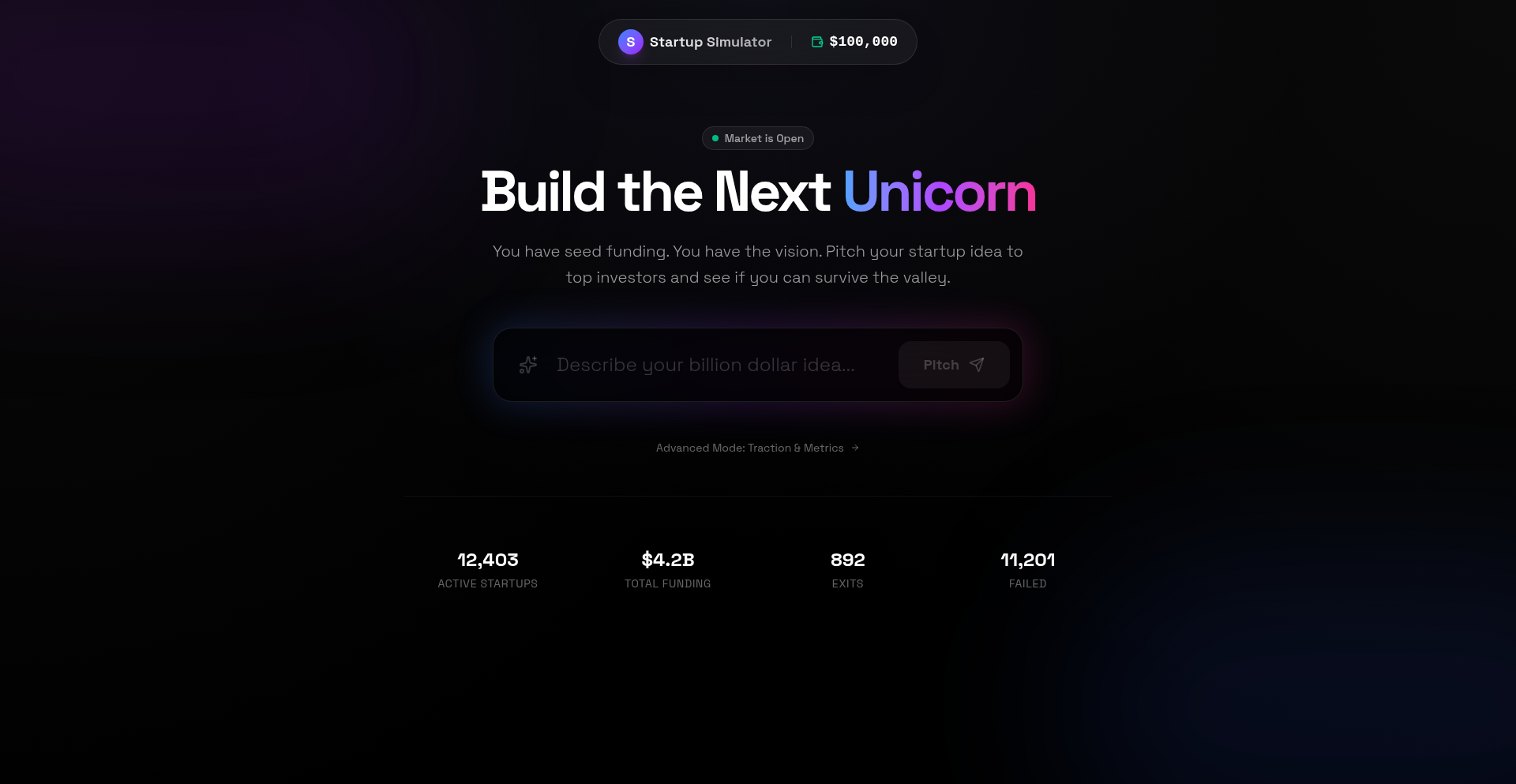
Author
paperplaneflyr
Description
VibeSim is a web-based simulator that models the potential trajectory of a startup. It leverages underlying algorithms to explore various growth scenarios based on user-defined inputs. The core innovation lies in translating complex business dynamics into quantifiable outcomes, allowing founders to intuitively grasp potential futures without extensive manual forecasting. It's designed to answer the question: 'Given these factors, what could my startup's journey look like?'
Popularity
Points 3
Comments 2
What is this product?
VibeSim is a simulation tool built to explore the 'what-ifs' of launching and growing a startup. It uses a behind-the-scenes algorithmic engine to crunch numbers and predict potential outcomes for your venture. The innovative aspect is its ability to simplify abstract business concepts into concrete, visualizeable results. Think of it as a crystal ball for your business ideas, powered by code and logic, helping you understand the impact of different decisions. So, what's in it for you? It helps you make more informed strategic choices by showing you potential futures.
How to use it?
Developers can use VibeSim by accessing the web interface. You'll input key parameters such as initial funding, market size, customer acquisition cost, churn rate, and product development timelines. The simulator then runs these inputs through its predictive model. Integration isn't a primary focus, but the underlying principles could inspire similar simulations or predictive tools within larger applications. So, how does this help you? It offers a tangible way to test hypotheses about your business model before committing significant resources.
Product Core Function
· Predictive Outcome Modeling: Simulates potential startup growth paths by analyzing input parameters like funding, customer acquisition, and market dynamics. This helps understand the financial and operational implications of your strategic decisions.
· Scenario Exploration: Allows users to run multiple simulations with varying inputs to compare different potential futures for their startup. This is valuable for risk assessment and identifying optimal growth strategies.
· Parameter Impact Analysis: Provides insights into how changes in specific variables (e.g., marketing spend, pricing) affect the overall startup trajectory. This helps pinpoint key levers for growth and efficiency.
· Intuitive Visualization: Presents simulation results in an easily understandable format, translating complex data into actionable insights. This makes it accessible even to those without deep financial modeling backgrounds.
Product Usage Case
· A first-time founder uses VibeSim to model two different pricing strategies for their SaaS product, identifying which strategy leads to faster profitability and a larger user base. This helps them choose the most effective monetization approach.
· A startup team inputs their current burn rate and projected revenue to understand how long their runway will last under various market conditions. This informs their fundraising strategy and budget allocation.
· An entrepreneur tests the impact of a more aggressive customer acquisition campaign against a slower, organic growth model. VibeSim helps them quantify the potential ROI and associated risks of each approach, guiding their marketing investment.
· A product manager explores how delaying a new feature launch might affect customer retention and overall revenue growth, using the simulator to make data-driven decisions about their product roadmap.
23
FinSight AI Risk Navigator
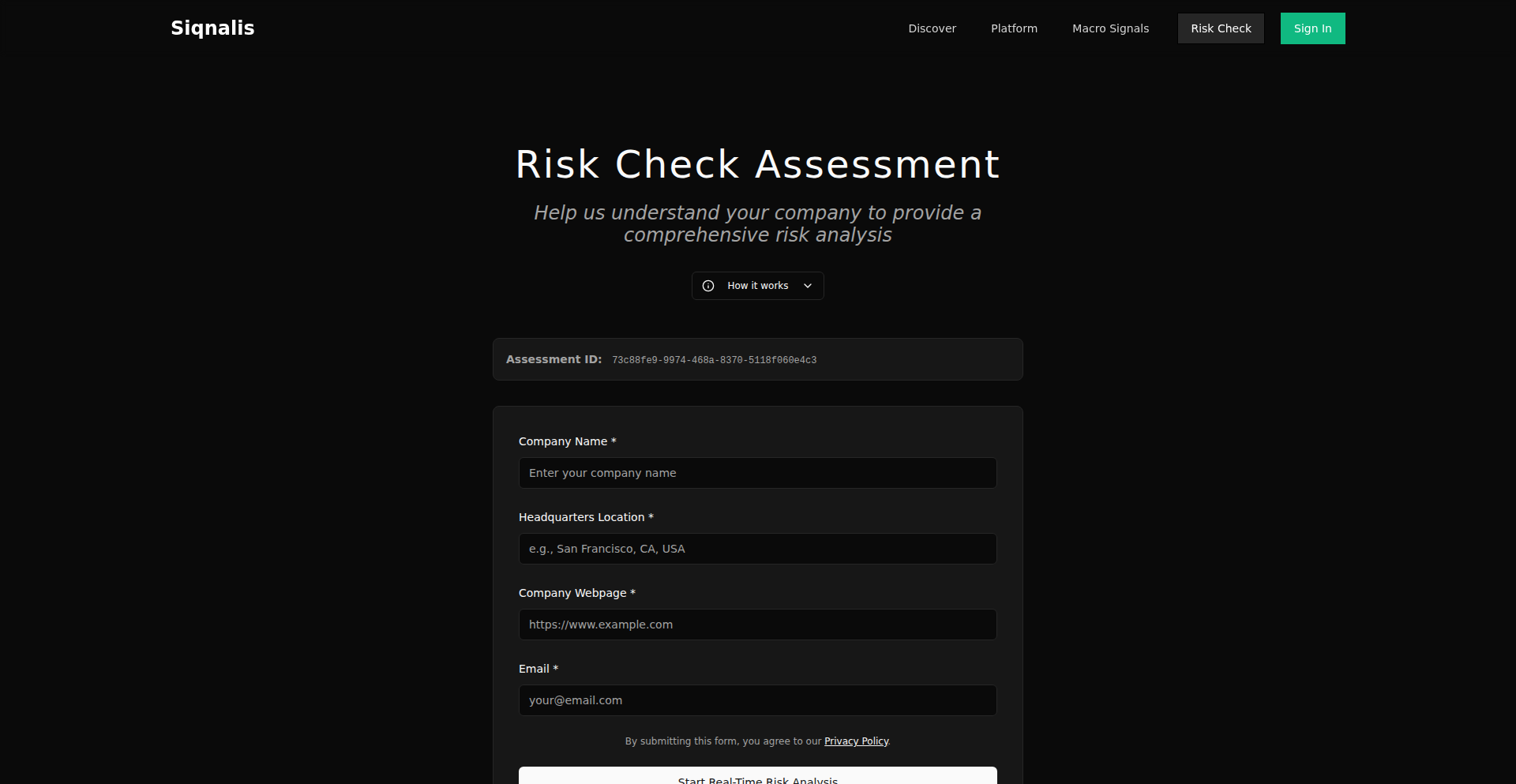
Author
hulk-konen
Description
This project leverages Large Language Models (LLMs) not as financial models themselves, but as powerful tools to *construct* financial risk assessments. It takes a company name and URL as input, and through a 'black-box' process, outputs a risk profile. The core innovation lies in using AI to analyze and synthesize complex financial risk factors, making sophisticated financial insights accessible to smaller businesses that might otherwise lack the resources for traditional analysis. This helps founders and business leaders proactively identify potential pitfalls before they impact their ventures.
Popularity
Points 4
Comments 0
What is this product?
FinSight AI Risk Navigator is a tool that uses Artificial Intelligence, specifically Large Language Models (LLMs), to analyze the financial risks associated with a company. Instead of being a traditional financial model, it uses AI's advanced language understanding and pattern recognition capabilities to ingest information about a company (like its name and website) and then generate a risk profile. The innovation here is harnessing the power of LLMs to interpret and identify subtle financial risks, which are often hard to spot, especially for smaller or less established companies. So, this helps you get a quick, AI-powered sense of potential financial dangers.
How to use it?
Developers and business owners can use FinSight AI Risk Navigator by simply inputting a company's name and its primary URL into the tool. The system then processes this information and provides a risk profile. This can be used for internal company analysis, to understand competitive threats, or to vet potential partners and suppliers. For developers, it could be integrated into due diligence workflows or used to build automated risk monitoring services. The future vision includes allowing users to 'open the black box' to edit assumptions and explore scenarios, providing a much clearer picture of a company's market, situation, and possibilities, offering actionable insights into potential financial challenges.
Product Core Function
· AI-driven company risk assessment: Utilizes LLMs to analyze company data and identify potential financial risks, offering insights that might be missed by manual analysis. This helps users understand potential financial vulnerabilities.
· Automated risk profiling: Generates a concise risk profile for any given company based on its name and URL, streamlining the initial risk assessment process. This provides a quick and efficient overview of potential issues.
· Predictive financial insights: Aims to provide early warnings of financial challenges by identifying risk patterns that could lead to future problems. This allows for proactive mitigation strategies.
· Accessibility for smaller businesses: Democratizes access to sophisticated risk analysis tools, typically only available to larger corporations, empowering smaller companies to manage their financial health better. This means startups and smaller ventures can get valuable financial foresight.
· Interoperable risk data: The system is designed to be extensible, with future plans to allow users to edit and customize the analysis, making the risk data more transparent and adaptable to specific business needs. This allows for a more personalized and detailed understanding of financial risks.
Product Usage Case
· A startup founder uses FinSight AI Risk Navigator to assess the financial stability of a potential investor. By inputting the investor's company name and URL, they receive a risk profile that highlights any red flags, helping them make a more informed decision about accepting funding. This solves the problem of blindly trusting potential investors.
· A small e-commerce business owner uses the tool to analyze their key suppliers. The risk profile identifies potential supply chain disruptions due to financial instability in a supplier's operations, allowing the owner to find alternative suppliers before a critical shortage occurs. This prevents business interruption due to supplier issues.
· A SaaS company uses FinSight AI Risk Navigator as part of their competitor analysis. By profiling competitors, they identify financial vulnerabilities in rival companies that could present market opportunities for their own product. This helps them strategize market entry or expansion effectively.
· A financial analyst integrating the tool into their workflow to quickly screen a large number of potential acquisition targets. The AI-generated risk profiles provide an initial filtering mechanism, allowing the analyst to focus their in-depth research on companies with the most promising or concerning financial outlooks. This saves significant time in preliminary research.
24
Strawk: Structural Awk for Go
Author
ahalbert2
Description
Strawk is a reimplementation of the AWK programming language, built in Golang. It addresses the limitations of traditional Unix text processing tools (like grep and awk) that are overly focused on line-by-line processing. Strawk introduces 'structural regular expressions' to parse and manipulate data based on its underlying structure, not just line breaks. This allows for more powerful and flexible data analysis, especially for complex or irregularly formatted data. Its innovation lies in moving beyond the line-oriented paradigm, enabling deeper structural understanding of text data.
Popularity
Points 4
Comments 0
What is this product?
Strawk is a modern take on the classic AWK text processing utility. Traditional tools like grep and standard awk treat data as a sequence of lines, which can be limiting when dealing with structured data that isn't neatly divided by newlines. Rob Pike's research proposed 'structural regular expressions' to overcome this by allowing tools to understand and parse data based on its inherent structure (like JSON objects, XML elements, or even custom nested formats), rather than just character sequences. Strawk implements this idea using Golang, offering a more robust and intelligent way to extract, transform, and analyze data that goes beyond simple line manipulation. This means you can work with data that has internal groupings and relationships more effectively.
How to use it?
Developers can use Strawk as a command-line tool for processing various data formats, much like they would use traditional awk or grep. It integrates into existing Unix-like workflows, allowing for piping of data into Strawk for structured analysis. Because it's built in Golang, it can also be integrated as a library within Go applications, enabling developers to embed powerful structural parsing capabilities directly into their software. This is particularly useful for handling complex configurations, API responses, or log files where data isn't always line-delimited.
Product Core Function
· Structural Pattern Matching: Enables matching and extracting data based on complex nested structures (e.g., JSON, XML) rather than just simple text patterns. This provides deeper insight into data relationships, so you can find exactly what you need, even in deeply nested information.
· Structural Transformation: Allows for modifying and restructuring data based on its internal hierarchy. This helps in reshaping data for different uses or output formats, so you can prepare data for downstream processing or reporting with greater ease.
· Golang Integration: Can be used as a standalone command-line tool or as a library within Go applications. This offers flexibility in how and where you leverage its powerful data processing capabilities, making it adaptable to your development environment.
· Awk Compatibility (with structural extensions): Mimics the familiar syntax and functionality of AWK while adding advanced structural parsing. This reduces the learning curve for AWK users and provides immediate access to enhanced features, so you can leverage your existing knowledge with new power.
Product Usage Case
· Parsing complex JSON APIs: Instead of relying on multiple string manipulation steps, Strawk can directly parse nested JSON objects to extract specific values or filter records based on structural conditions. This saves development time and reduces the risk of errors when dealing with dynamic API responses.
· Analyzing structured log files: When log entries contain nested data structures or are not strictly line-oriented, Strawk can efficiently parse and extract relevant information. This allows for more precise log analysis and faster debugging, so you can quickly identify the root cause of issues.
· Processing configuration files with custom structures: For configuration files that use indentation or other structural cues instead of explicit delimiters, Strawk can intelligently parse and extract settings. This makes it easier to manage and automate the configuration of complex systems, so you can ensure consistency and reliability.
25
Webhook Rodeo
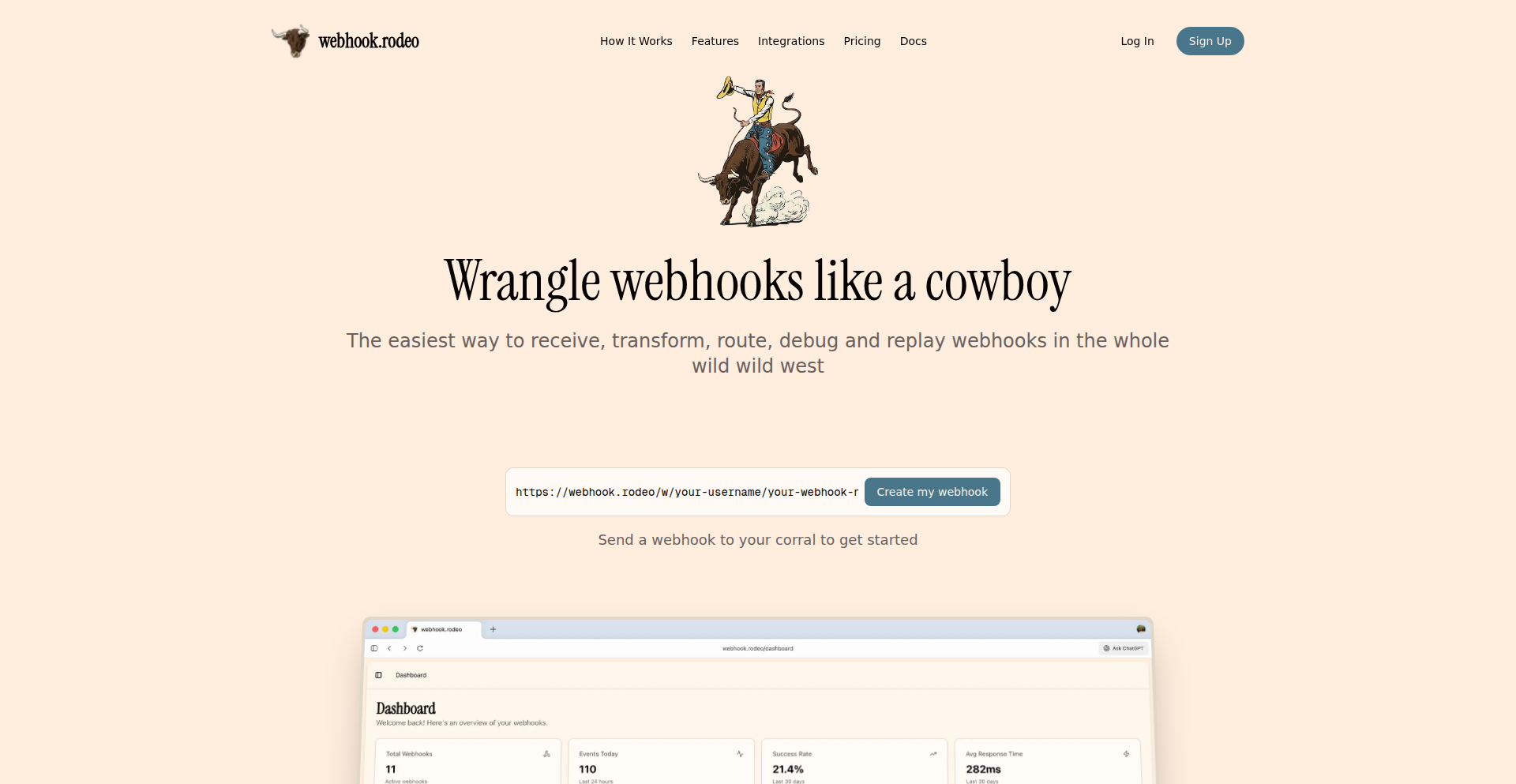
Author
pfista
Description
Webhook Rodeo is a developer tool designed to simplify the management and debugging of webhooks during local development. It provides a centralized interface to view, replay, and inspect incoming webhook events, addressing the common challenge of understanding and troubleshooting webhook integrations without deploying to a staging environment. The innovation lies in its ability to make a complex and often frustrating part of web development more accessible and interactive.
Popularity
Points 4
Comments 0
What is this product?
Webhook Rodeo is a local development tool that acts as a central hub for handling incoming webhooks. Think of it like a dashboard for all the data your application receives from external services via webhooks. Instead of digging through logs or setting up complex forwarding rules, Webhook Rodeo captures these events in real-time, allowing you to see exactly what data is being sent to your application. Its core innovation is providing a user-friendly graphical interface to inspect these raw data payloads, understand their structure, and even simulate them being sent again, which is crucial for debugging. This means you can understand how different services communicate with your app without needing to push code or deploy to a live server, saving significant development time and effort.
How to use it?
Developers can integrate Webhook Rodeo into their local development workflow by running it as a separate process or as a Docker container. They then configure their application or development server to proxy webhook requests to Webhook Rodeo's designated endpoint. For instance, if your application is listening for events on `http://localhost:3000/webhook`, you would configure the external service (like Stripe or GitHub) to send webhooks to `http://localhost:PORT/webhook`, where `PORT` is the port Webhook Rodeo is running on. Once configured, incoming webhooks will appear in the Webhook Rodeo UI, where developers can then select specific events to view their request body, headers, and other relevant details. They can also use the 'replay' functionality to send the same webhook again to their application for testing specific scenarios. This makes setting up and testing integrations much faster and more intuitive.
Product Core Function
· Real-time webhook capture: Logs all incoming webhook requests to your local development environment, providing immediate visibility into data flow. This helps you answer the question 'What data is actually arriving at my application?'
· Event inspection and payload visualization: Allows developers to view the full content (request body and headers) of each webhook event in a readable format. This is invaluable for understanding the structure of data sent by external services and helps answer 'Is the data structured as I expect?'
· Webhook replay functionality: Enables developers to re-send captured webhook events to their application. This is crucial for testing bug fixes or verifying how your application handles specific event payloads without having to trigger them externally again. This addresses 'How can I easily re-test a specific scenario without external triggers?'
· Development-friendly interface: Provides a clean and intuitive user interface for managing and interacting with webhooks, reducing the complexity often associated with webhook debugging. This means 'I can quickly and easily see and manage my webhooks without needing to be a logging expert.'
Product Usage Case
· Debugging a Stripe payment webhook: A developer integrates Stripe payments into their application. When a payment fails, they need to understand why the webhook notification from Stripe isn't being processed correctly. Using Webhook Rodeo, they can capture the failed payment webhook, inspect its payload to ensure all necessary information is present, and then replay the webhook to their application to pinpoint the exact line of code causing the processing error. This directly solves the problem of 'Why is my payment webhook not working?'
· Testing a GitHub webhook integration: A developer is building a CI/CD pipeline that triggers on GitHub push events. They want to test their deployment script locally. They can configure GitHub to send push webhooks to Webhook Rodeo. They then use Webhook Rodeo to replay these events to their local deployment script, verifying that the script correctly parses the event data and initiates the build process without needing to push code to GitHub repeatedly. This answers 'How do I test my GitHub integration locally before pushing code?'
· Validating webhook payloads from a custom API: A company has a custom internal API that sends webhook notifications to various microservices. A developer needs to ensure these webhooks are correctly formatted before they are consumed by other services. They can run Webhook Rodeo and have these custom webhooks sent to it. They can then examine the payloads in detail to confirm their adherence to the defined schema, helping to prevent integration issues down the line. This addresses 'Are my custom webhooks correctly formatted?'
26
DSPy-Pi-GEPA: Compact LLM Prompt Engineering on Low-Power Devices
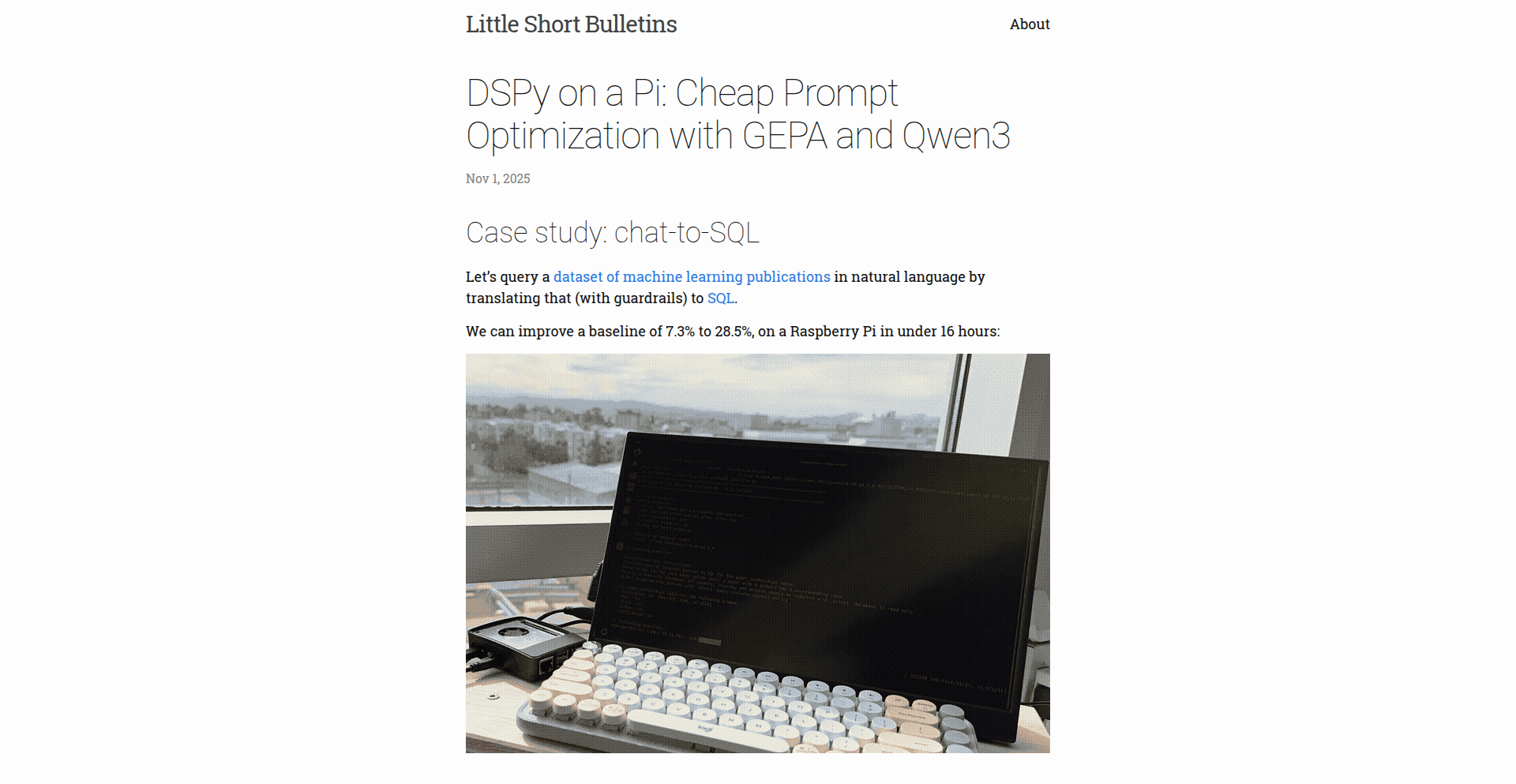
Author
lsb
Description
This project demonstrates how to run DSPy, a framework for programmatically creating and optimizing large language model (LLM) prompts, on a Raspberry Pi, leveraging GEPA for efficient prompt optimization and Qwen3 as the LLM. It tackles the challenge of expensive cloud-based LLM prompt engineering by enabling powerful optimization on inexpensive, localized hardware. The innovation lies in making advanced prompt engineering accessible and affordable for individual developers and small projects.
Popularity
Points 3
Comments 1
What is this product?
This project showcases a lightweight, on-device LLM prompt engineering setup. DSPy acts as a compiler for prompts, transforming natural language instructions into optimized LLM calls. GEPA is an optimization engine that intelligently refines these prompts to achieve better results from the LLM. Qwen3 is a capable, smaller LLM that can run on less powerful hardware. Together, they enable sophisticated prompt tuning and generation directly on a Raspberry Pi, bypassing the need for costly cloud services. The core innovation is making high-quality prompt engineering accessible and cost-effective by running it locally on resource-constrained devices.
How to use it?
Developers can set up DSPy and Qwen3 on a Raspberry Pi (or similar low-power single-board computer). They can then use DSPy's Python API to define their LLM tasks. GEPA, integrated within DSPy, will automatically explore different prompt variations and select the most effective ones, all running locally. This allows developers to iterate on prompts faster and cheaper, especially for tasks like text generation, summarization, or simple question answering where prompt quality significantly impacts output. It's ideal for embedded systems, IoT devices, or any application needing local LLM interaction without cloud dependency.
Product Core Function
· Programmatic Prompt Compilation: DSPy translates high-level task descriptions into executable LLM prompts, making prompt engineering a software development process. This means you can version control your prompts and integrate them seamlessly into your applications, rather than manually tweaking text files.
· Automated Prompt Optimization (GEPA): GEPA intelligently searches for the best prompt configurations, reducing the trial-and-error typically involved in prompt engineering. This saves significant developer time and leads to more reliable LLM outputs.
· On-Device LLM Execution (Qwen3): Running a capable LLM like Qwen3 locally on a Raspberry Pi makes LLM applications feasible for edge computing and offline scenarios. This eliminates latency and data privacy concerns associated with cloud-based LLMs.
· Cost-Effective LLM Interaction: By offloading prompt engineering and LLM inference to inexpensive hardware, this project drastically reduces the operational costs of using LLMs. This opens up LLM capabilities to a wider range of projects and budgets.
Product Usage Case
· Building an offline chatbot for an embedded device: Imagine a smart home device that can answer questions about its functions without needing an internet connection. This project allows developers to optimize the chatbot's responses locally and deploy it on the device's limited hardware.
· Developing a content summarizer for a personal knowledge management system: A developer could create a tool that summarizes articles or notes stored locally. DSPy-Pi-GEPA enables efficient prompt tuning for summarization, improving accuracy without relying on external APIs for every summary.
· Creating a smart device that can categorize user input locally: For instance, a robot with limited connectivity could interpret voice commands or text inputs for specific actions. This setup allows for prompt optimization to reliably classify inputs on the device itself, enhancing its autonomy.
27
Copus.io: The Content Curator's Pay-Per-View Nexus
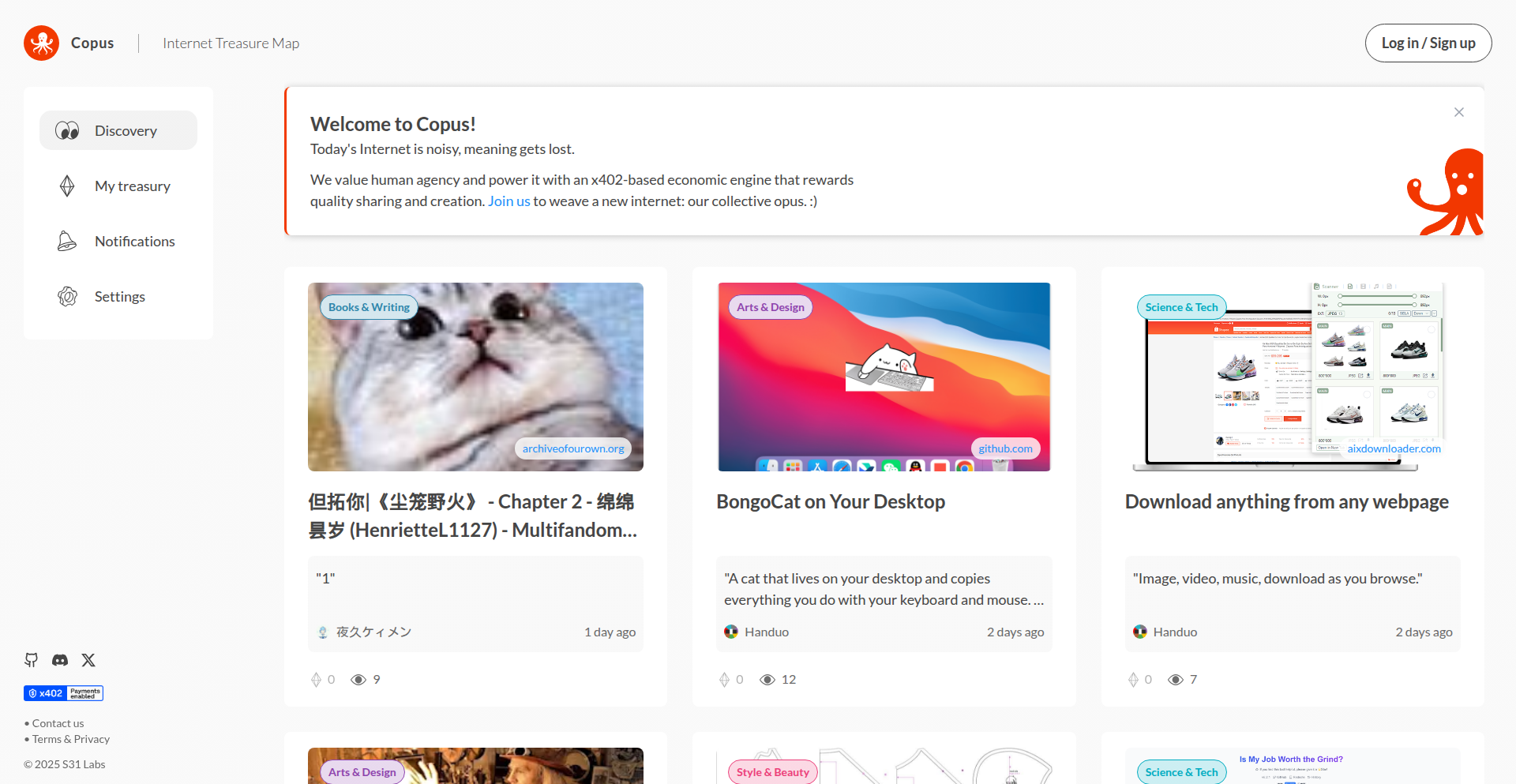
Author
Handuo
Description
Copus.io is a decentralized platform that reinvents online content discovery and support. It tackles the declining ad-based revenue for websites by incentivizing users and future AI agents to find and share valuable content. The core innovation lies in its 'pay-to-visit' model, where content curators can set a small fee for access to links they share, with a significant portion directly supporting the original content creator. This is powered by the x402 protocol and all curated collections are permanently stored on the Arweave blockchain, ensuring longevity and accessibility.
Popularity
Points 4
Comments 0
What is this product?
Copus.io is a social bookmarking platform with a novel business model designed to sustain the open web. Instead of relying on ads, it enables users to monetize curated content. When you share a link, you can optionally set a small fee (in stablecoins, a type of cryptocurrency pegged to a stable asset) for others to visit it. This fee is split between you, the curator, and the original creator of the content. This innovative approach addresses the problem of disappearing websites and declining creator revenue in the age of AI-driven content consumption. The technology behind it includes the x402 protocol for handling payments and the Arweave blockchain for permanent, decentralized storage of your curated collections, meaning your valuable links won't disappear.
How to use it?
As a developer, you can use Copus.io in several ways. Firstly, you can leverage its browser extension to quickly curate links you discover, adding them to your collections. You can then choose to set a 'pay-to-visit' fee for these curated links. This is particularly useful for sharing in niche communities or for premium content. Secondly, if you create content that you want to monetize directly, you can register on Copus.io and claim your portion of the 'pay-to-visit' revenue generated by users who curate and share your work. The platform is open-source, allowing for potential integration into other applications or custom workflows. Think of it as a way to build a revenue stream around your expertise and content curation skills, or to ensure your own content creators are rewarded for their work.
Product Core Function
· Social Bookmarking: Curate and organize links into collections, similar to Pinterest boards but for web content. This allows you to build and share your digital library of valuable resources, helping others discover high-quality content efficiently.
· Pay-to-Visit Monetization: Set a small, stablecoin-based fee for access to links you've curated. This provides a direct revenue stream for curators and encourages the sharing of high-value content, unlike traditional ad models.
· Creator Revenue Sharing: Half of the pay-to-visit fees go directly to the original content creator, fostering a more sustainable ecosystem where creators are rewarded for their efforts. This is a direct way to support artists, writers, and developers whose work you appreciate.
· Permanent On-Chain Storage: All curated collections (bookmarks, notes, and associated metadata) are stored on the Arweave blockchain, guaranteeing that your saved links and their context are never lost, even if the original website disappears. This offers unparalleled data persistence and ownership.
· Collaborative Curation (Future): The 'Spaces' feature will allow for shared curation boards, enabling teams or communities to collaborate on building comprehensive resource lists, fostering collective intelligence and knowledge sharing.
Product Usage Case
· A developer curating a collection of advanced Rust programming tutorials, setting a small pay-to-visit fee for access. This compensates the developer for their time in finding and organizing the best resources, while also supporting the original creators of those tutorials.
· A digital artist sharing links to their favorite AI art generation tools and techniques. By setting a pay-to-visit fee, they can earn a small passive income while also helping others discover powerful creative tools.
· A researcher organizing links to academic papers on a specific topic. They can offer a 'pay-to-visit' option for their curated list, with the revenue going to the researchers who published the papers, thereby supporting scientific advancement.
· A team of developers building a community around a specific open-source project. They can use 'Spaces' to collaboratively curate documentation, tutorials, and related tools, making it easier for new contributors to get up to speed and find valuable resources.
28
RailwayServerHub
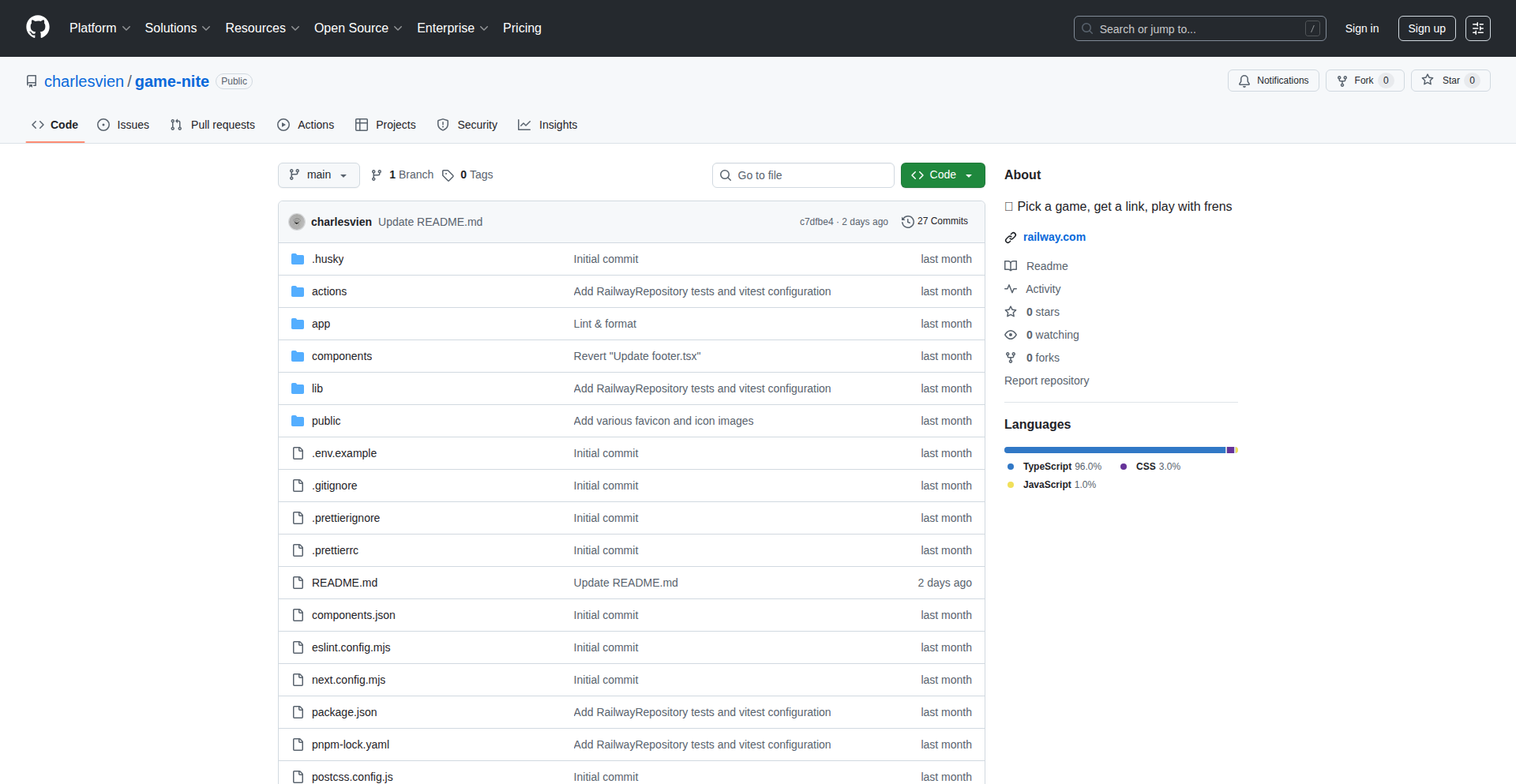
Author
charlesvien
Description
This project offers a one-click deployment solution for popular game servers like Minecraft, Rust, and Factorio, directly on the Railway platform. Its innovation lies in abstracting away the complexities of server setup and management, allowing developers and gamers to spin up dedicated game instances with minimal technical expertise.
Popularity
Points 4
Comments 0
What is this product?
RailwayServerHub is a streamlined service that simplifies the deployment of demanding game servers like Minecraft, Rust, and Factorio. Instead of manually configuring servers, installing dependencies, and wrestling with network settings, users can launch these game servers with a single click through the Railway platform. The core technical idea is to leverage Railway's infrastructure-as-code capabilities to pre-configure and automate the entire server provisioning process, including environment variables, ports, and necessary software. This drastically lowers the barrier to entry for running dedicated game servers, making it accessible even to those who aren't seasoned system administrators.
How to use it?
Developers and users can integrate RailwayServerHub into their workflow by navigating to the Railway platform and selecting the desired game server template. The platform then handles the background processes of creating a new deployment, pulling the correct server image, configuring it based on predefined settings, and exposing the necessary network ports. This allows for quick setup of a playable game server that can be joined by friends or used for community gameplay. The primary use case is to quickly get a private or public game server running without the usual overhead.
Product Core Function
· One-click game server deployment: This feature automates the entire setup process for Minecraft, Rust, and Factorio servers, meaning you don't need to be a tech expert to get a game server up and running. This saves you significant time and frustration.
· Abstracted server management: Users interact with a simple interface on Railway, while the complex server configurations and networking are handled behind the scenes. This makes managing your game server as easy as clicking a button, freeing you to focus on playing.
· Pre-configured environments: Each game server template comes with optimized settings and necessary dependencies pre-installed. This ensures a smooth and efficient server launch, eliminating common setup errors and compatibility issues.
Product Usage Case
· A group of friends wants to play a private Minecraft survival game. Instead of one person spending hours setting up a server, they can use RailwayServerHub to launch a dedicated server in minutes, allowing everyone to join and play immediately.
· A game developer needs a temporary Rust server for testing multiplayer features. RailwayServerHub allows them to quickly spin up and tear down a server instance without needing to maintain permanent infrastructure, making their testing cycles more efficient.
· A community organizer wants to host a Factorio server for a group of players to collaborate on a large factory build. RailwayServerHub provides a reliable and easily accessible platform to host the server, ensuring consistent gameplay for all participants.
29
Factoring Hardness Visualizer
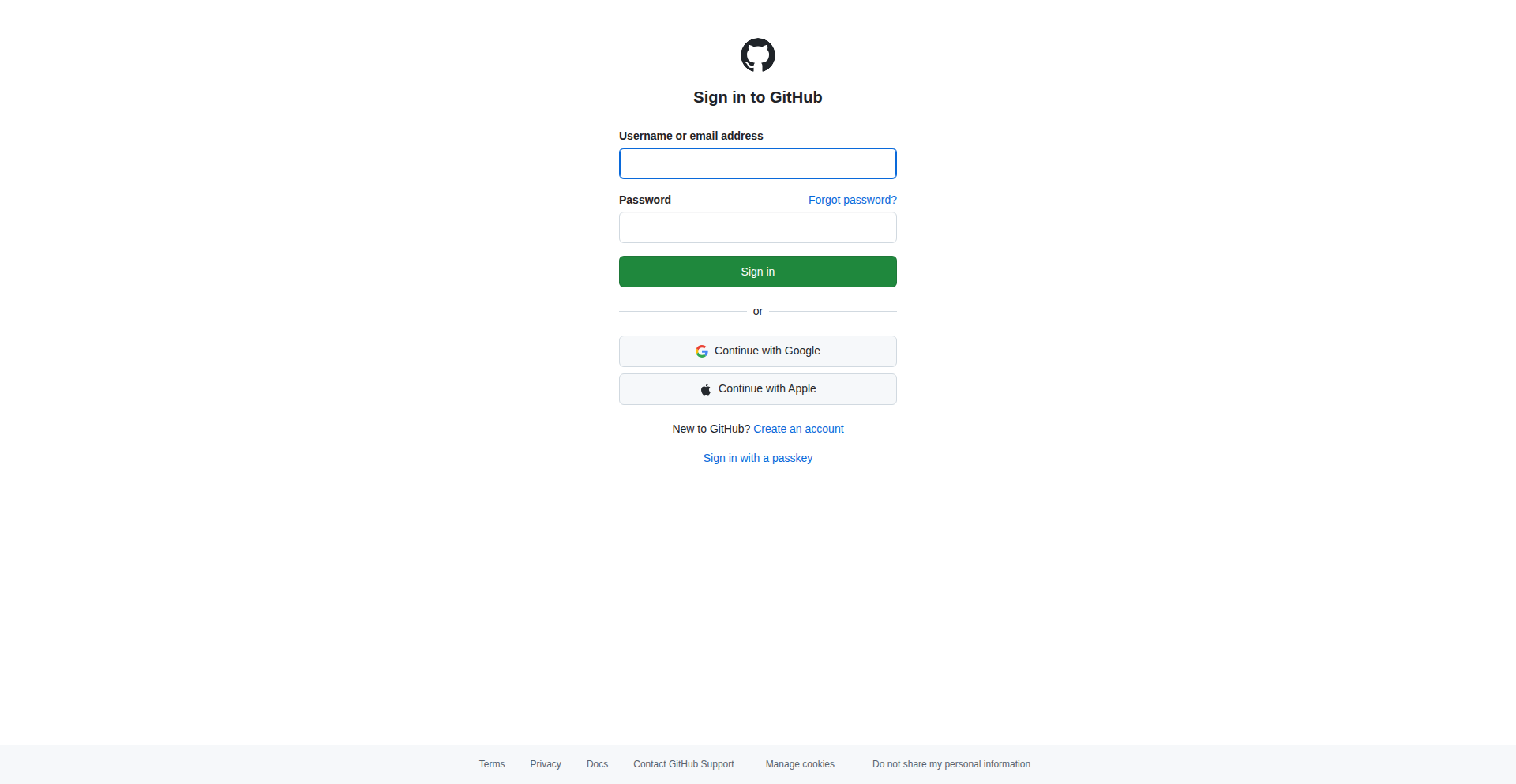
Author
keepamovin
Description
An interactive web application that visually represents the 'hardness' of factoring integers. It tackles the computational complexity challenge of factoring by providing a dynamic visualization of constraint satisfaction problems, offering a unique approach to understanding why factoring large numbers is difficult for computers. This project demonstrates a creative application of constraint programming for educational and exploratory purposes.
Popularity
Points 1
Comments 3
What is this product?
This project is an interactive web-based tool that visualizes the difficulty of factoring numbers. Instead of just stating that factoring is hard, it uses a technique called constraint satisfaction programming (CSP) to model the problem. Imagine trying to solve a complex puzzle where each piece (a factor) must fit perfectly. CSP helps break down the factoring problem into these smaller, interconnected constraints. The innovation lies in using these constraint models and displaying them visually. When you try to factor a number, the tool shows you how these constraints interact and how difficult it is to find a solution that satisfies all of them. This makes the abstract concept of computational hardness tangible and understandable, illustrating why current algorithms struggle with large prime factorizations, which is the foundation of many encryption methods.
How to use it?
Developers can use this tool as a learning resource to understand the underlying principles of factoring difficulty and cryptographic security. It can be integrated into educational platforms or personal learning projects to provide a hands-on experience with computational complexity. The core technology is based on web technologies (likely JavaScript for interactivity and a backend for the constraint solver if needed, though the prompt suggests a more direct visualization of existing concepts). You can explore different numbers and see how the 'constraint tableau' changes, helping you grasp the combinatorial explosion that occurs as numbers grow larger. For instance, if you're building an educational module about cryptography, you could embed this visualizer to show students why breaking RSA encryption is so challenging.
Product Core Function
· Interactive constraint tableau: Dynamically visualizes the constraints involved in factoring a given number, showing the complexity of finding a solution. The value here is in making abstract computational difficulty concrete and explorable, helping users intuitively understand why factoring is computationally expensive.
· Factoring visualization: Provides a step-by-step or overview representation of the factoring process through the lens of constraint satisfaction, highlighting bottlenecks and complex decision points. This offers developers a novel way to explain or demonstrate the challenges inherent in number theory problems, valuable for educational content or cybersecurity awareness.
· Exploration of hardness for different numbers: Allows users to input various numbers and observe how the complexity of their factorizations changes. This feature is valuable for understanding the scaling of factoring algorithms and the properties that make certain numbers harder to factor than others, aiding in security analysis and algorithm design.
· Educational insights into computational complexity: Translates the theoretical concept of computational hardness into a visual, interactive experience, making it accessible to a wider audience. This empowers developers to create more engaging and understandable learning materials about computer science and cryptography.
Product Usage Case
· An educator creating an online course on cryptography could embed this visualizer to demonstrate why factoring large semi-primes is computationally infeasible, thus explaining the basis of RSA encryption security. This solves the problem of abstractly explaining cryptographic principles by providing a tangible, visual example.
· A cybersecurity researcher could use this tool to quickly explore the relative difficulty of factoring specific numbers, potentially aiding in theoretical analysis or educational outreach about the computational underpinnings of encryption. This offers a quick way to gain an intuitive understanding of factoring 'hardness' without deep mathematical computation.
· A computer science student learning about algorithms and complexity could use this as a supplementary resource to solidify their understanding of NP-hard problems, specifically by seeing how constraints manifest in a real-world (albeit simplified) computational challenge. It bridges the gap between theoretical definitions and practical visual representation.
· A developer building an educational game about prime numbers might incorporate this visualization to show players why finding factors becomes increasingly challenging as numbers get larger, adding an interactive and informative layer to the gameplay. This provides a technically sophisticated yet understandable mechanic for a game.
30
GeminiPenguin
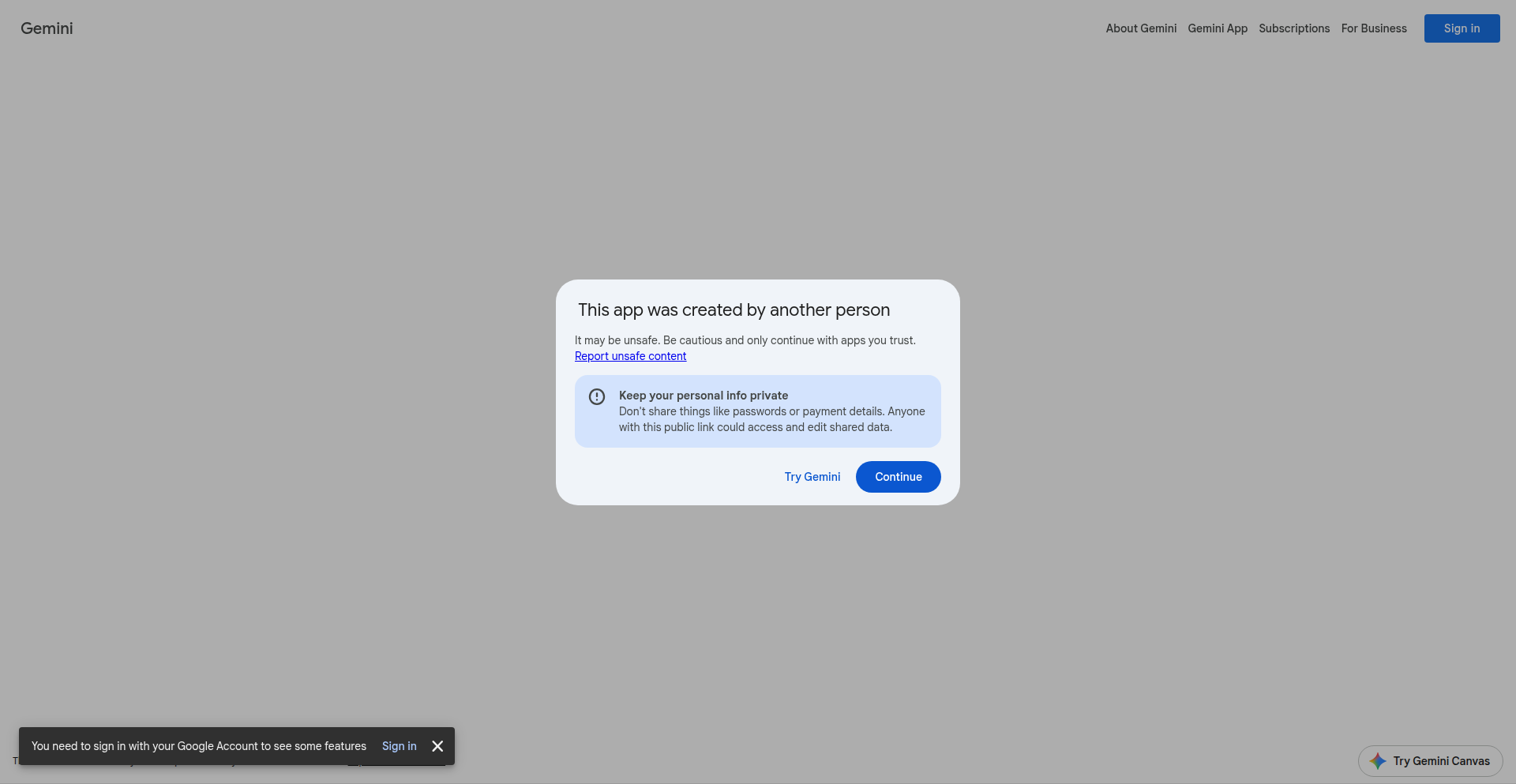
Author
th1nhng0
Description
This project is an experimental recreation of the classic Club Penguin game, powered by Google's Gemini AI model. It explores the feasibility of using advanced AI for generating game content and character interactions, demonstrating a novel approach to game development and emergent gameplay.
Popularity
Points 3
Comments 1
What is this product?
GeminiPenguin is a proof-of-concept where the interactions, dialogues, and potentially even game logic of a virtual world inspired by Club Penguin are driven by the Gemini AI. Instead of pre-scripted responses, characters in this virtual environment can generate dynamic and contextually relevant behaviors and conversations. The core innovation lies in leveraging a powerful large language model (LLM) to create a more lively and unpredictable simulated world, moving beyond traditional game development paradigms.
How to use it?
For developers, GeminiPenguin serves as a foundational example for integrating LLMs into interactive experiences. It can be used as a sandbox to experiment with AI-driven NPCs, dynamic storytelling, and emergent gameplay mechanics. Integration would involve setting up an API connection to the Gemini model, defining character prompts and world rules, and processing the AI's output to render in a game environment. It's ideal for prototyping AI-powered virtual assistants, social simulation games, or educational tools where natural language interaction is key.
Product Core Function
· AI-powered NPC dialogue generation: Enables characters to converse naturally and contextually, making interactions feel more realistic and less repetitive. This offers a new level of immersion for players and a powerful tool for storytellers.
· Dynamic character behavior: The AI can interpret game state and player actions to generate varied and unexpected character responses and actions, leading to emergent gameplay scenarios. This allows for a more engaging and replayable experience.
· Content generation experimentation: Serves as a platform to test how AI can be used to generate in-game events, quests, or descriptions, reducing manual content creation effort. This can speed up game development and lead to more diverse game worlds.
· Virtual world simulation: Explores the potential of AI to manage and animate a virtual environment, creating a living, breathing world that reacts to its inhabitants. This opens doors for complex simulations and persistent online worlds.
Product Usage Case
· Creating a virtual pet simulation where the pet's personality and needs are dynamically generated by the AI, providing unique interactions for each player. This solves the problem of limited pet behaviors in existing games.
· Developing an educational role-playing game where historical figures or fictional characters can be interrogated by students, with the AI providing historically accurate or contextually appropriate responses. This makes learning more interactive and engaging.
· Prototyping a narrative-driven game where player choices influence not just branching storylines but also the evolving personalities and motivations of NPCs, driven by AI. This offers a richer and more personalized storytelling experience.
· Building a social simulation where AI-powered agents interact with each other and players in a virtual city, creating organic social dynamics and emergent community events. This addresses the challenge of creating believable and complex social systems in games.
31
EphemeralCanvas
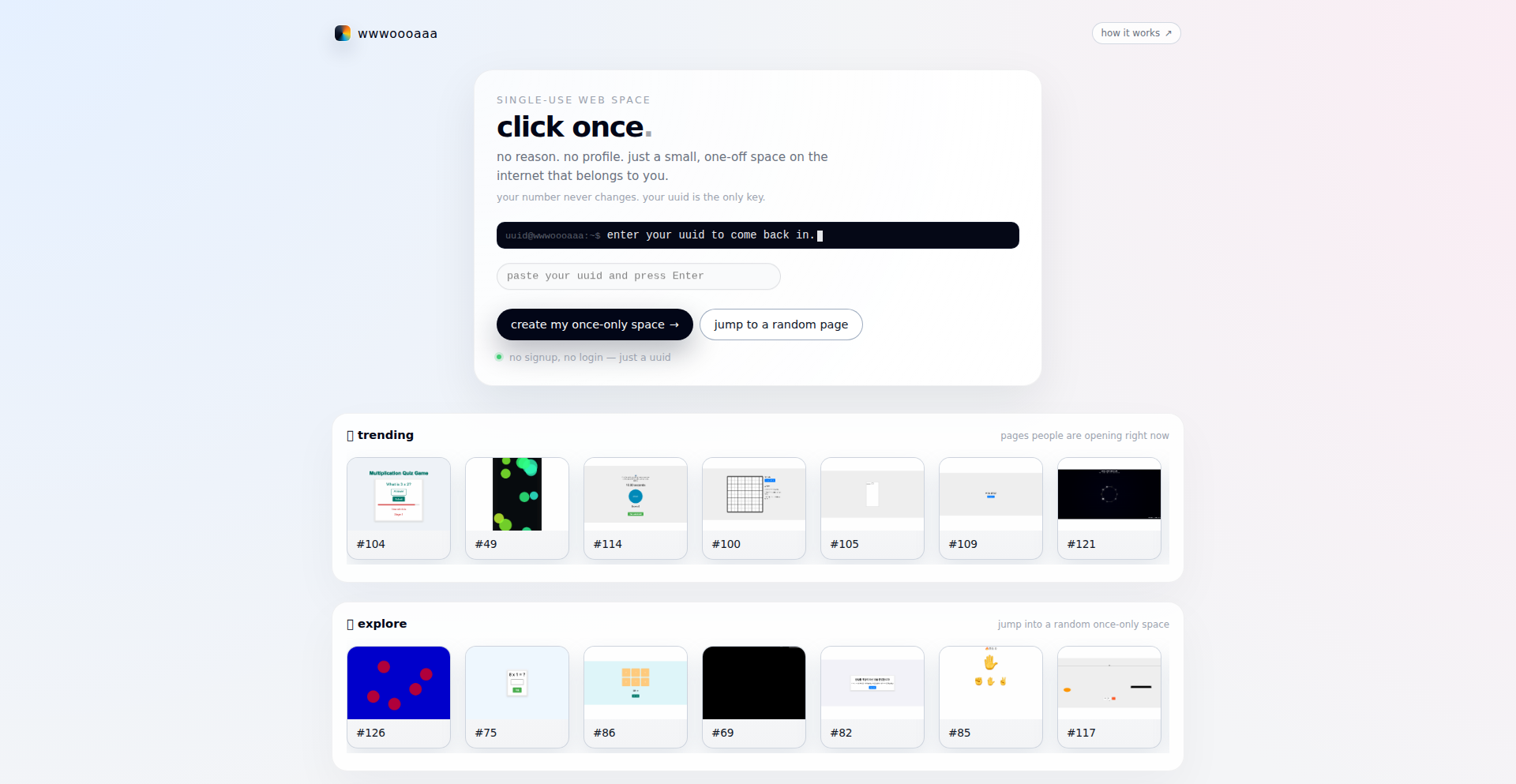
Author
skswhwo
Description
EphemeralCanvas is a novel web tool that transforms any URL into a temporary, editable webpage. Upon accessing a link, users can directly write and save HTML, CSS, and JavaScript, making that specific version of the page persistent. It's designed for rapid prototyping and sharing without the overhead of logins or dashboards, embodying a 'create, share, discard' philosophy.
Popularity
Points 4
Comments 0
What is this product?
EphemeralCanvas is a platform that allows you to take any existing URL and instantly turn it into a personal, editable webpage. Think of it like a magical whiteboard where you can sketch out web designs and code directly on a specific web address. The core innovation lies in its ability to make your custom HTML, CSS, and JavaScript modifications 'stick' to that URL. When you save your changes, EphemeralCanvas effectively creates a unique, persistent version of that page. This bypasses traditional web development workflows where you'd need to set up servers, manage domains, and handle complex deployments, offering a direct, code-first approach to creating disposable web content. So, what's the use? It lets you quickly experiment with web ideas and share them instantly without needing to build a full website.
How to use it?
Developers can use EphemeralCanvas by navigating to any URL they wish to modify. Upon arrival, the interface allows them to input their custom HTML, CSS, and JavaScript directly into a text editor. After writing their code, a simple 'save' action makes their modifications live and accessible via that same URL. This is particularly useful for quick A/B testing of UI elements, demonstrating a small code snippet to a colleague, or creating a temporary landing page for an event. Integration is seamless; you don't integrate it in the traditional sense, but rather use it as a standalone tool by simply visiting a URL and starting to code. So, how can you use it? Visit any webpage, inject your code, and share the resulting personalized version.
Product Core Function
· Live HTML/CSS/JS Editing: Allows developers to directly write and edit the markup, styling, and scripting of a webpage in real-time, enabling rapid prototyping and iteration. The value is in immediate feedback on code changes.
· URL-based Persistence: Makes user-generated code persistent to a specific URL without logins or complex setups, providing a unique way to share and version temporary web content. The value is in easy sharing and recall of experimental pages.
· No Login/Dashboard Requirement: Eliminates the friction of account creation and management, facilitating a 'get in, get it done, get out' workflow. The value is in speed and simplicity for ephemeral tasks.
· Disposable Webpage Creation: Enables the creation of temporary, functional webpages that can be easily shared and then disregarded, perfect for one-off projects or quick demonstrations. The value is in minimizing overhead for short-lived web experiments.
Product Usage Case
· A front-end developer wants to quickly test a new button design on an existing webpage. They use EphemeralCanvas to load the page, add their custom CSS for the button, save it, and share the modified URL with their team for instant feedback. This solves the problem of needing a local dev environment just for a small UI tweak.
· A student needs to demonstrate a small JavaScript interactive element for a class presentation. They can use EphemeralCanvas to load a blank page, write their JS code, and present the resulting interactive demo directly from a single, shareable URL. This avoids the complexity of setting up a presentation environment.
· A marketer wants to create a super simple, temporary landing page for a fleeting social media campaign. They use EphemeralCanvas to quickly design and code the page, then share the link. The value is in creating a campaign asset with zero infrastructure setup.
· A developer wants to share a specific code snippet visually with a colleague. Instead of sending code blocks, they can use EphemeralCanvas to create a 'live' version of the snippet on a webpage and share the URL. This offers a more dynamic and contextually rich way to communicate code.
32
StenifyAI: Type-Tuned Meeting Scribe
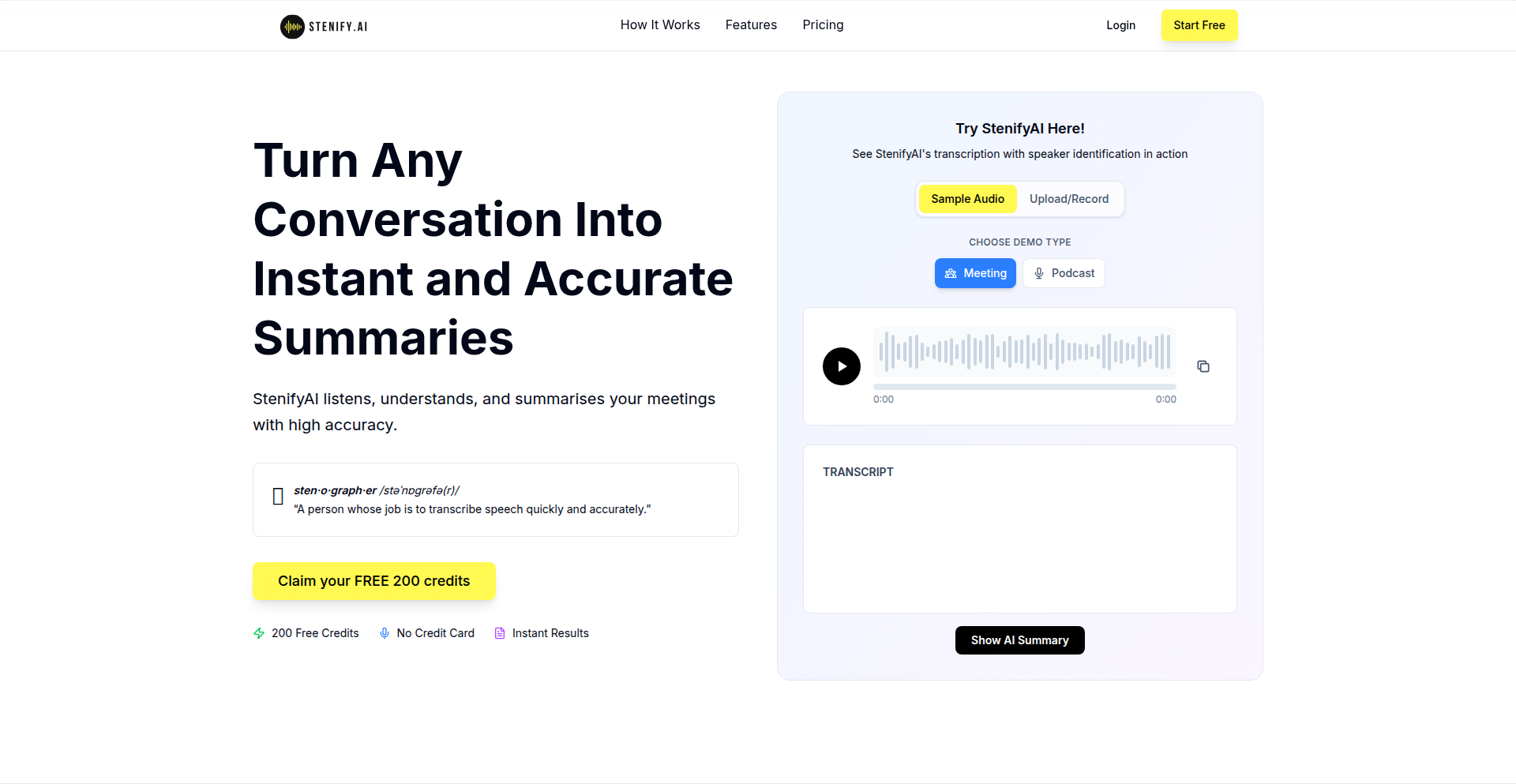
Author
desmondddm
Description
StenifyAI is a lightweight tool that transforms spoken conversations into structured meeting minutes. It intelligently adapts its output format based on the specific type of meeting (e.g., product syncs, client calls, brainstorming sessions). The core innovation lies in its ability to go beyond generic AI summaries by using templates tailored to different meeting formats, ensuring critical decisions and action items are captured accurately. This solves the common problem of vague meeting notes, providing actionable insights for developers and teams.
Popularity
Points 3
Comments 0
What is this product?
StenifyAI is an AI-powered application designed to automatically generate meeting minutes. It achieves this by capturing audio from both online calls (through system audio capture) and in-person meetings (via microphone input). The true technical innovation is its use of 'prompt-layer guided summaries' which leverage AI models, but are specifically instructed (guided) using templates defined for different meeting types. This allows the AI to understand the context and extract information relevant to that specific meeting format, rather than providing a one-size-fits-all summary. It also employs 'timestamp-based parsing' to accurately associate spoken words with their timing in the conversation, aiding in recall and reference. The backend is built on Supabase for data management and the frontend uses React for a responsive user interface. The value here is moving from generic summaries to deeply contextualized, actionable minutes.
How to use it?
Developers and teams can use StenifyAI by recording their meetings directly through the application or by uploading existing audio/video files. For online meetings, the tool integrates with audio streams to capture the conversation. For in-person meetings, it utilizes the device's microphone. After the recording or upload, StenifyAI processes the audio, analyzes the conversation based on its pre-defined meeting type templates, and generates structured minutes. These minutes can then be reviewed, edited, and exported. The integration is straightforward: upload your recording, select your meeting type, and get structured notes. This is useful for anyone who wants to save time on note-taking and ensure meeting outcomes are clearly documented.
Product Core Function
· System audio capture for online meetings: Allows StenifyAI to directly record audio from virtual meetings, ensuring no spoken information is missed. This is valuable for capturing the full context of remote collaborations.
· Microphone capture for in-person meetings: Enables StenifyAI to record discussions in physical meeting rooms, making it a versatile tool for any meeting environment. This provides a reliable way to document face-to-face interactions.
· Prompt-layer guided summaries based on meeting type: This is the key differentiator, using AI with specific instructions for different meeting formats (e.g., product sync, client call) to generate highly relevant and structured minutes. This ensures critical information like decisions and action items are highlighted, rather than generic summaries.
· Timestamp-based parsing: Each piece of spoken content is associated with a timestamp. This allows for easy navigation and verification of specific points in the recording, enhancing the accuracy and usability of the minutes. This is incredibly useful for debugging or revisiting specific conversation moments.
· Backend on Supabase: Utilizes a scalable and efficient backend service for storing and managing meeting data and generated minutes. This ensures data reliability and security for your meeting records.
· Frontend in React: Provides a modern, interactive, and user-friendly interface for recording, managing, and reviewing meeting minutes. This makes the tool easy and pleasant to use.
Product Usage Case
· A product manager can use StenifyAI during a weekly product sync meeting. By selecting the 'product sync' template, StenifyAI will focus on capturing decisions made about feature prioritization, user feedback discussions, and assigned action items for the development team. This eliminates the need for manual note-taking and ensures everyone is on the same page regarding product direction.
· A sales team can leverage StenifyAI for client calls. The 'client call' template will be optimized to capture client needs, objections, agreed-upon next steps, and deadlines. This provides a clear record of client interactions, helping the sales team to follow up effectively and close deals.
· A development team leader can use StenifyAI for engineering brainstorming sessions. The 'brainstorming' template will be designed to capture a wide range of ideas, potential solutions, and associated pros/cons discussed during the session. This helps to ensure that all creative input is documented and can be reviewed later for implementation.
· An educational institution can use StenifyAI for recording lectures. The 'lecture' template can be configured to identify key concepts, definitions, and important dates. This provides students with structured notes that aid in their learning and revision process, especially when they miss a class or want to review material.
33
VBW: AI-Powered Profanity Filter
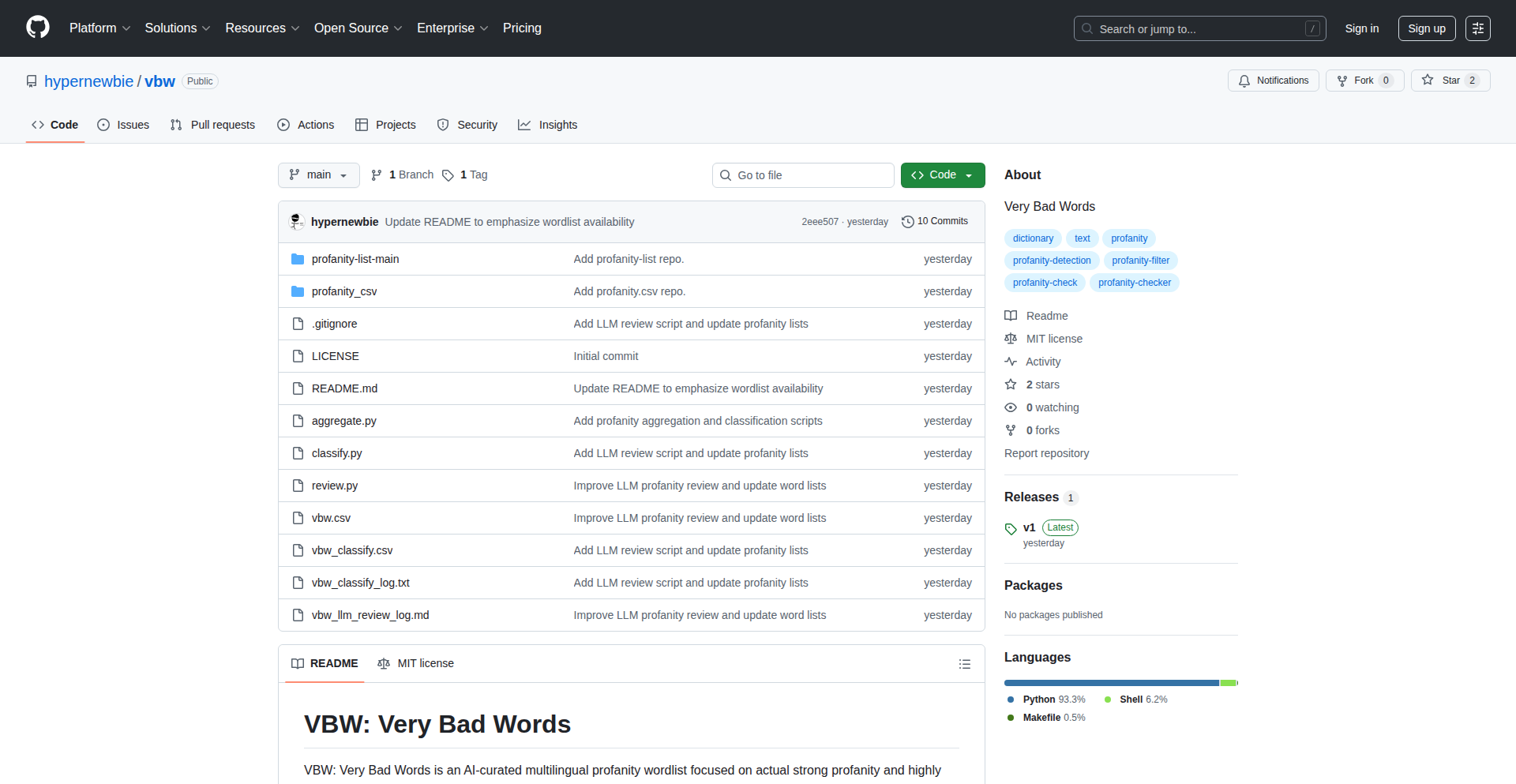
Author
hypernewbie
Description
VBW is an AI-curated profanity list designed for effective content moderation. Unlike traditional lists that include innocuous words, VBW focuses on genuinely abusive language, making it ideal for filtering usernames and other light moderation tasks. Its innovation lies in using AI to discern actual offensive terms from playful or harmless ones, offering a more precise and less noisy filtering solution for developers.
Popularity
Points 1
Comments 2
What is this product?
VBW is a sophisticated profanity lexicon powered by AI. The core technical insight here is leveraging machine learning to understand the context and severity of language. Instead of simply having a massive, static list of words that might be considered 'bad,' VBW's AI analyzes words to determine if they are truly abusive or just potentially misinterpreted. This means it can differentiate between a genuinely offensive slur and something like 'farted' or 'willy,' which are often included in broader, less intelligent profanity filters. This AI-driven curation results in a more accurate and efficient filtering mechanism.
How to use it?
Developers can integrate VBW into their applications to moderate user-generated content. This typically involves using the provided lexicon (likely in a structured format like JSON or CSV) to check against user input, such as usernames, comments, or forum posts. For example, you could write a simple script that takes a username, compares it against the VBW list, and flags it if a match is found. The AI's advantage means fewer false positives, saving developers time and improving the user experience by avoiding unnecessary rejections.
Product Core Function
· AI-driven profanity identification: Precisely identifies genuinely abusive language, filtering out non-offensive terms that often clutter traditional lists. This reduces the administrative burden of managing false positives and ensures a cleaner moderation process.
· Multilingual support: The list is curated to include profanity across multiple languages, enabling developers to build inclusive platforms that can moderate content globally. This broadens the applicability of the filter across diverse user bases.
· Light content moderation focus: Optimized for scenarios like username filtering, forum post pre-screening, and chat moderation where high accuracy and low false positives are crucial for user experience. This allows for quick and efficient implementation without requiring complex, heavy moderation systems.
Product Usage Case
· Username filtering on a social media platform: A developer could use VBW to ensure that user-created usernames are not offensive, preventing brand damage and maintaining a positive community environment. The AI ensures that valid, albeit quirky, usernames aren't mistakenly blocked.
· Comment moderation on a blog or news site: VBW can be used to pre-screen comments for abusive language before they are publicly displayed. This helps maintain a respectful discussion space and reduces the workload on human moderators. The AI's understanding of context means it's less likely to flag a legitimate discussion using strong language.
· In-game chat moderation for online multiplayer games: To foster a healthy gaming community, developers can implement VBW to filter out toxic language in real-time chat, improving the overall player experience and reducing harassment. The AI's efficiency is key for handling the high volume of messages in fast-paced games.
34
ChronoLens: Multi-Source News Synthesis Engine
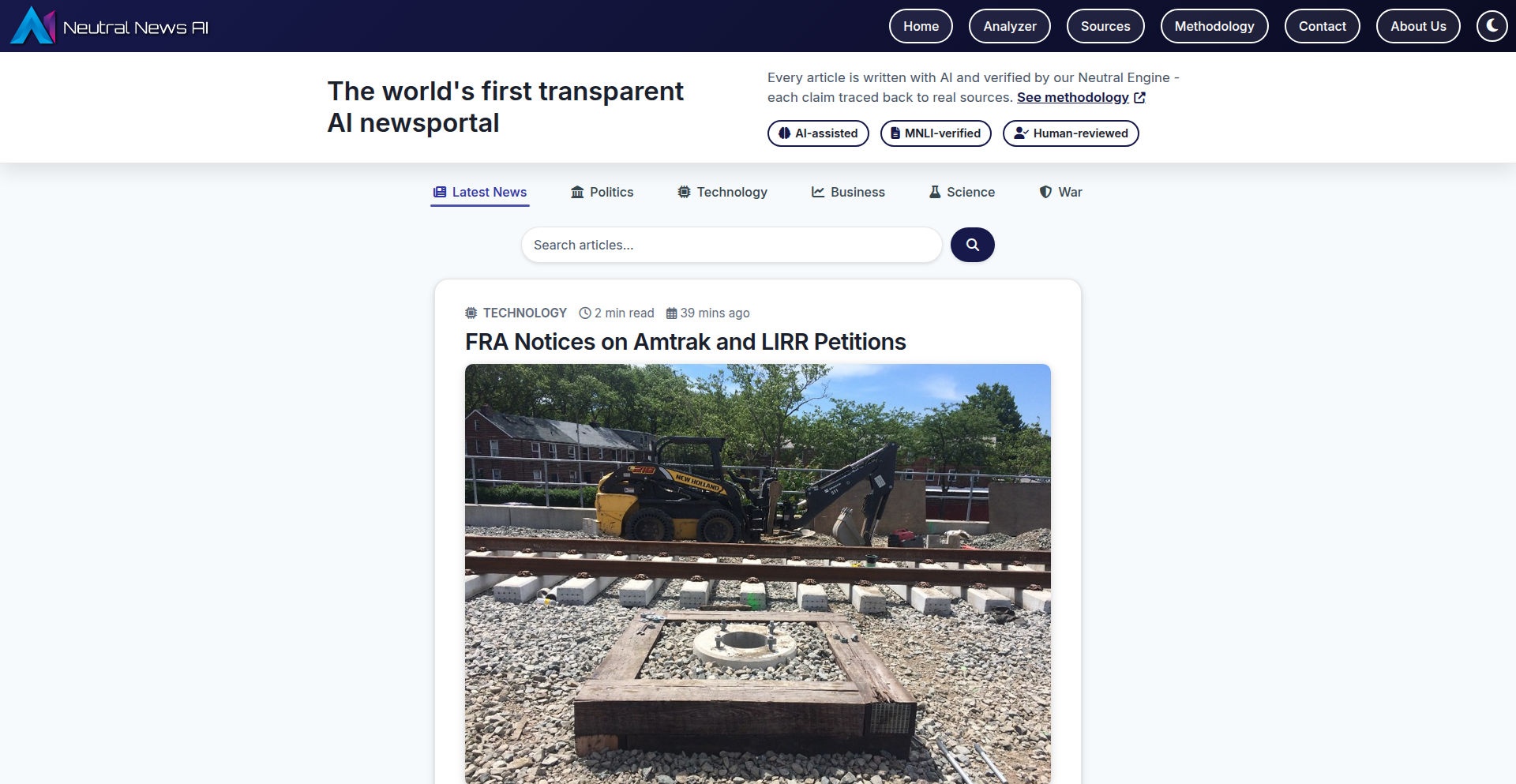
Author
MarcellLunczer
Description
ChronoLens is a unique news analysis tool that aggregates and synthesizes information from diverse sources. Its core innovation lies in its transparent approach to data aggregation and analysis, allowing users to understand the origin and context of the news they consume. This tackles the challenge of information overload and potential bias by providing a consolidated, verifiable view of events. So, this is useful because it helps you get a more complete and trustworthy picture of the news, cutting through the noise and potential manipulation.
Popularity
Points 2
Comments 1
What is this product?
ChronoLens is a project that ingeniously pulls news articles from various sources (like different websites or APIs) and then uses advanced algorithms to process and present them in a unified way. Think of it as a smart librarian for news. The innovation is its transparency: it doesn't just give you a summary; it shows you *where* it got the information and how it's been put together. This means you can see if a particular piece of information is being echoed across many sources or if it's an outlier. The technical backbone involves natural language processing (NLP) to understand the text and sophisticated data aggregation techniques to manage and deduplicate information from disparate feeds. So, what this does for you is provide a more objective and deeply understood view of any given news topic, allowing you to build your own informed opinion based on a broader spectrum of evidence.
How to use it?
Developers can integrate ChronoLens into their applications to build features like personalized news dashboards, research tools, or even automated content summarization systems. It exposes an API (Application Programming Interface) that allows other programs to request analysis on specific topics or keywords. The API would return structured data containing the synthesized news, along with links to the original sources and perhaps sentiment analysis scores or key entities extracted from the text. For example, you could build a web application that lets users input a stock ticker, and ChronoLens would fetch and analyze recent news about that company from multiple financial news outlets, presenting a summarized outlook. This is useful for developers as it provides a ready-made, powerful news processing backend, saving them immense time and effort in building such capabilities from scratch, and enabling them to focus on the unique aspects of their application.
Product Core Function
· Multi-source news aggregation: Gathers articles from a configurable set of news providers, ensuring a broad information base. This is valuable for developers by providing a foundational data stream for any news-related application, reducing the need for individual source integrations.
· Information synthesis and deduplication: Uses NLP and similarity algorithms to identify and merge duplicate or highly similar news items, presenting a concise overview. This saves users from redundant information and presents a clearer narrative. For developers, it streamlines the data they need to process, making downstream analysis more efficient.
· Source transparency and attribution: Clearly indicates the origin of every piece of information, allowing users to trace back to the original articles. This builds trust and allows for critical evaluation. Developers benefit by being able to offer their users a more verifiable and trustworthy information experience.
· Thematic clustering: Groups related news items together based on topics and entities, making it easier to follow complex stories. This helps users understand the interconnectedness of events. For developers, this enables features like 'related articles' or topic-based news feeds that enhance user engagement.
· Data export and API access: Provides structured data output and an API for programmatic access, allowing seamless integration into other software. This is the core value for developers, offering a flexible and powerful way to leverage news analysis within their own products.
Product Usage Case
· A financial news aggregator application that uses ChronoLens to provide users with a comprehensive overview of a company's market sentiment by analyzing reports from various financial news sites, cutting through individual biases. This solves the problem of fragmented financial news and helps investors make more informed decisions.
· A research assistant tool for journalists or academics that uses ChronoLens to track evolving stories across multiple international news outlets, identifying key developments and differing perspectives on a subject. This helps researchers quickly get up to speed on complex, multi-faceted topics and uncover unique angles.
· A personalized news feed generator that leverages ChronoLens's thematic clustering to curate highly relevant content for users based on their interests, avoiding sensationalism and focusing on substantive reporting. This provides users with a more focused and less overwhelming news consumption experience.
· An early warning system for market trends or geopolitical events by monitoring news feeds aggregated and analyzed by ChronoLens, identifying emerging patterns and significant shifts before they become mainstream. This offers a proactive way to stay ahead of critical information and potential disruptions.
35
Murmurs: Social Event Orchestrator
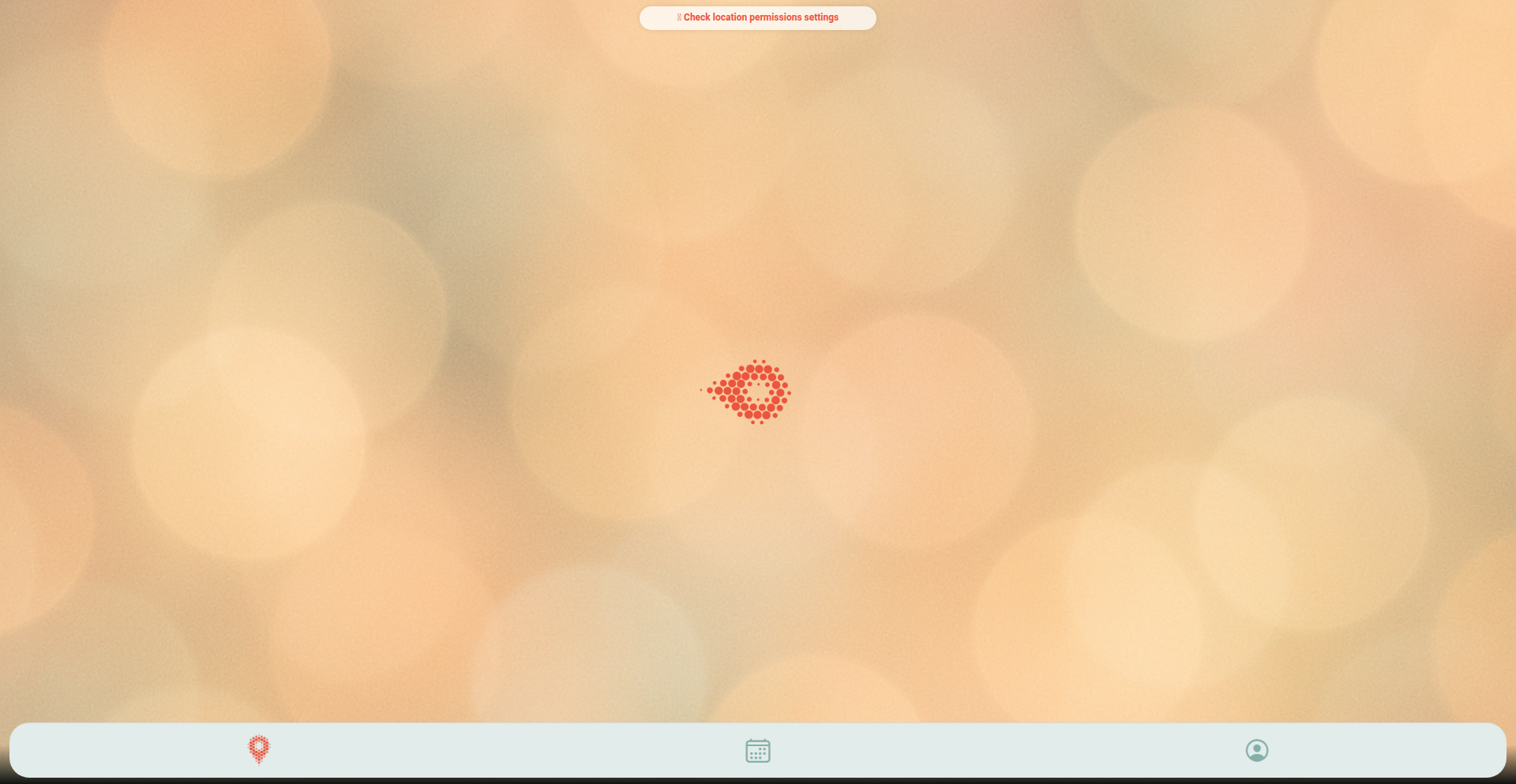
Author
ameenba
Description
Murmurs is a mobile application designed to simplify the discovery of local events and the collaborative planning of outings with friends. Its core innovation lies in its intelligent event aggregation and intuitive group decision-making interface, tackling the common friction in organizing social gatherings.
Popularity
Points 3
Comments 0
What is this product?
Murmurs is a mobile app that acts as a central hub for finding local events and coordinating plans with your friends. It pulls event information from various sources and presents it in an easily digestible format. The key technological insight here is the use of smart filtering and a streamlined polling system to quickly gauge group interest and finalize plans, reducing the back-and-forth typical of group chats for event organizing. This means less time spent juggling multiple apps and messages, and more time enjoying experiences.
How to use it?
Developers can integrate Murmurs into their own platforms or services by leveraging its potential API (though not explicitly stated in the Show HN, this is a common path for such projects) to push event data or allow users to share Murmurs plans. For end-users, it's as simple as downloading the app, connecting with friends, and starting to explore events. The app's utility shines when planning anything from a casual coffee meet-up to a weekend concert, offering a dedicated space for event discovery and decision-making without cluttering personal chat history. This allows for quicker, more decisive planning and a higher likelihood of everyone attending.
Product Core Function
· Event Aggregation: Gathers event listings from diverse sources, providing a comprehensive view. Its value is in saving users the time and effort of searching multiple platforms, offering a one-stop shop for local happenings. This is useful for anyone who wants to stay informed about what's happening in their city and discover new activities.
· Group Polls and Decision Making: Facilitates quick voting on event options among friends, automating the consensus-building process. The technical value lies in its efficient polling mechanism, moving beyond simple 'yes/no' polls to accommodate more nuanced preferences. This is incredibly useful for resolving the 'where should we go?' dilemma, ensuring faster decision-making and reducing the chances of plans falling through due to indecision.
· Friend Network Integration: Allows users to connect with their existing social circles to easily invite and coordinate plans. The innovation here is the tight integration of social connections with event planning, making it seamless to involve friends in the discovery and decision process. This is valuable for maintaining social connections and ensuring that plans are made with the people you actually want to spend time with.
· Location-Based Discovery: Prioritizes local events based on the user's current location or preferred areas. The technical implementation involves robust geofencing and location services. This is crucial for discovering relevant and accessible events, ensuring that users are presented with opportunities that are practical and easy to attend, making spontaneous outings or planned events much more feasible.
Product Usage Case
· Planning a spontaneous Friday night outing: A user sees a concert listed in Murmurs, quickly shares it with a few friends via the app, and initiates a poll on the best time to meet. This streamlines the process from discovery to confirmation in minutes, solving the problem of traditional lengthy back-and-forth conversations that can lead to missed opportunities.
· Organizing a weekend brunch with a larger group: Users can invite multiple friends to browse a curated list of local brunch spots. A poll can then be used to decide on the final venue and time, ensuring everyone's availability and preferences are considered without endless group chat noise. This solves the challenge of catering to diverse schedules and tastes in a group setting.
· Discovering niche local workshops or classes: By aggregating events, Murmurs helps users find specialized activities they might otherwise miss. The app's filtering capabilities can help narrow down options, solving the problem of information overload and making it easier to find unique learning or hobby opportunities in their community.
36
Steadfast Compass
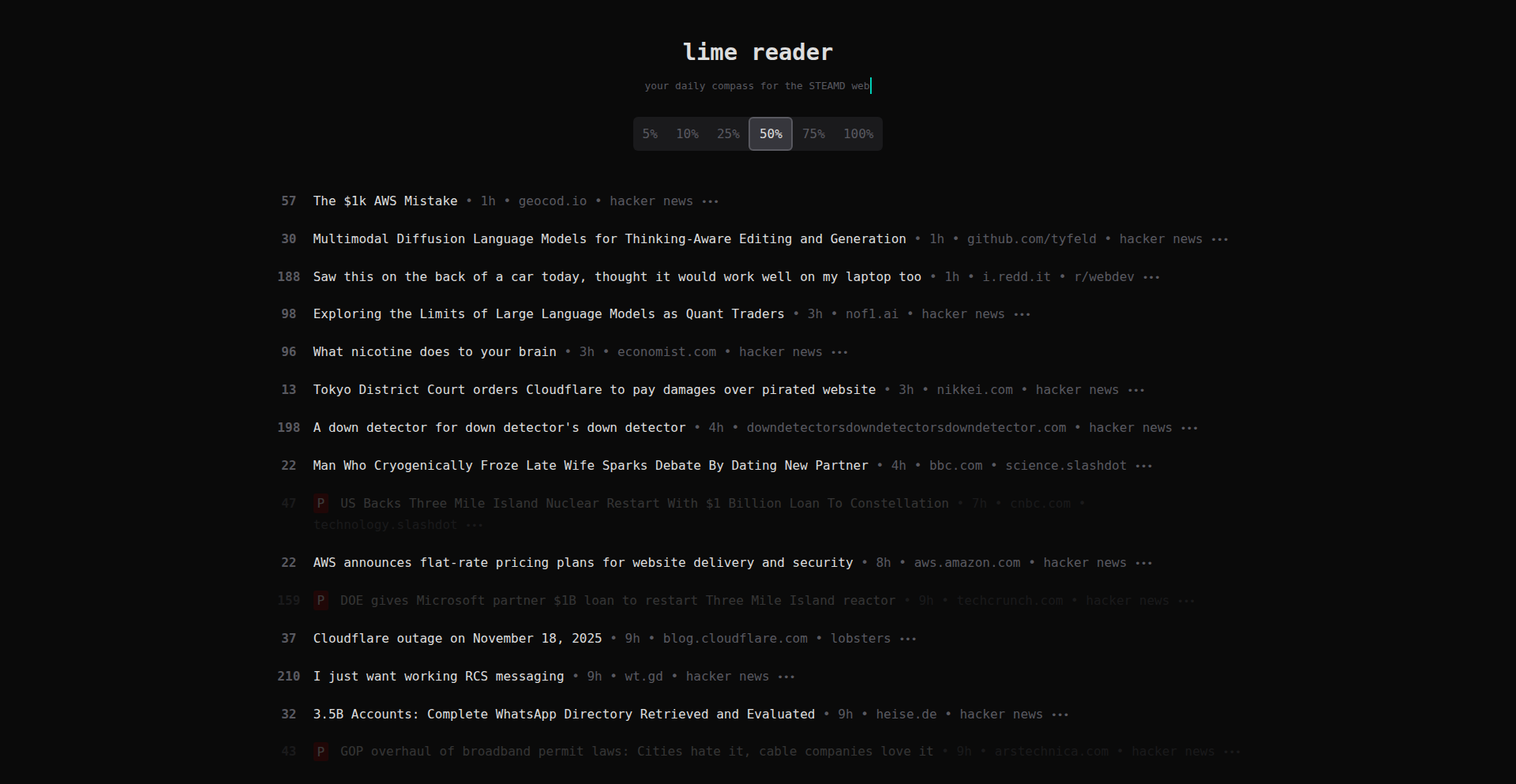
Author
busymom0
Description
Steadfast Compass is a lean, high-performance web application that curates and displays time-sorted top posts from various technical and creative communities like Hacker News, Tildes, and Lobsters, alongside relevant subreddits. It prioritizes speed and privacy, featuring server-side rendering, no ads, no trackers, and is self-hosted for minimal overhead. A key innovation is its use of a local LLM for intelligent headline classification, bypassing restrictive built-in OS models.
Popularity
Points 3
Comments 0
What is this product?
Steadfast Compass is a web service designed to provide a streamlined feed of curated content from popular developer and tech-focused platforms. Technically, it employs Swift on the backend with SQLite for database management, a minimalistic approach to keep the application lightweight and fast. Its server-side rendering ensures it functions even without JavaScript. A significant technical insight is the integration of a local Qwen3 8b LLM via Ollama's REST API for headline analysis, specifically to overcome limitations and overly sensitive guardrails found in native OS machine learning models (like Apple's Foundation Models) for tasks such as classifying content sentiment or topic. This local LLM approach allows for more flexible and accurate content processing. The project also demonstrates robust error handling for common Swift concurrency issues with SQLite and process execution, ensuring stability.
How to use it?
Developers can access Steadfast Compass through their web browser, navigating to the provided URL to view the curated content feed. For integration, the project is built with open standards, making it theoretically possible to interact with its data endpoints if they were exposed (though not the primary use case). The underlying principles of its lean architecture, Swift backend, and efficient LLM integration can inspire developers looking to build similar performant and privacy-focused applications. The self-hosting aspect on modest hardware like a Mac Mini also highlights a practical path for independent deployment.
Product Core Function
· Content Aggregation: Gathers top posts from Hacker News, Tildes, Lobsters, Slashdot, and specific STEM/Art/Design subreddits. This provides a consolidated view of trending topics, saving users time and effort in manually checking multiple sources.
· Time-Sorted Display: Presents content chronologically based on its popularity and recency. This ensures users see the most relevant and current information first, improving information discovery efficiency.
· Headline Classification: Utilizes a local Qwen3 8b LLM to categorize headlines, for example, identifying political content. This offers a more nuanced and less restrictive approach than some native OS AI models, enabling better content filtering and understanding.
· Performance Optimization: Engineered for extreme speed with instant loading times through server-side rendering and minimal dependencies. This directly benefits users by providing a frustration-free browsing experience, especially on slower connections or older devices.
· Privacy-Focused Design: Operates without ads, trackers, or analytics, and disables intrusive monitoring features. This is valuable for users concerned about their online privacy and wanting an unfiltered content experience.
· Minimalist Architecture: Built with Swift and SQLite, and a single third-party web server framework (Vapor). This showcases how to achieve high functionality with a small codebase, leading to easier maintenance and faster development cycles.
Product Usage Case
· A developer wanting to stay updated on the latest discussions in the Rust programming language community without being overwhelmed by general tech news. They can use Steadfast Compass to filter for relevant posts from Hacker News and specific programming subreddits, ensuring they don't miss key announcements or debates.
· A content curator or researcher looking for emerging trends in AI and machine learning. By using Steadfast Compass, they can quickly scan a broad range of high-quality content from multiple tech news sources, and the LLM's classification could help them quickly identify articles related to specific AI sub-fields.
· An individual who is highly sensitive to online privacy and dislikes advertisements or tracking. Steadfast Compass provides a clean, ad-free interface to access valuable content, offering peace of mind and a more focused reading experience, all while being self-hosted, giving them control over their data.
· A developer experimenting with Swift for web backends who wants a practical example of a lean, self-hosted application. They can study Steadfast Compass's architecture, its use of Vapor and SQLite, and its approach to integrating local LLMs as inspiration for their own projects, learning how to build performant and efficient web services.
· A user encountering issues with native AI models on their operating system that incorrectly flag benign content as sensitive. They can see how Steadfast Compass switched to a more flexible local LLM solution to achieve better headline classification accuracy, offering a workaround for similar problems they might face.
37
SMS-Commerce Automaton
Author
brettville
Description
This project is a unique SMS-based e-commerce platform designed to simplify holiday gift shopping. It tackles the problem of last-minute shopping and decision fatigue by delivering a single, curated gift idea via text message daily. The core innovation lies in its 'no-app, no-checkout' experience, leveraging SMS for high-intent purchases and automating the entire transaction process after initial setup. This offers a frictionless and thoughtful gifting solution for busy individuals.
Popularity
Points 2
Comments 1
What is this product?
This project is a curated gift recommendation and purchasing service that operates entirely through SMS. Instead of browsing endless websites or apps, users receive one high-quality gift idea each day via text. If they like it, they simply reply 'YES' to initiate the purchase. For those who want more details, replying 'MORE' sends an email with brand story information. The system handles payment and shipping automatically after an initial setup, removing the usual online shopping friction. The innovation is in creating an extremely streamlined, low-friction commerce channel using a ubiquitous technology (SMS) for a specific, high-value use case – thoughtful gifting.
How to use it?
Developers can integrate this concept into their own services by building an SMS-driven workflow. This would involve setting up a system to curate product data, manage a user database, and integrate with SMS gateway services (like Twilio) for sending and receiving messages. A key technical challenge is handling state management within the SMS conversation (e.g., knowing which user is asking for 'MORE' or confirming a 'YES'). Payment gateway integration would be crucial for automating transactions. The current implementation targets users in the US and requires a one-time membership fee. The primary use case is for individuals who want to buy gifts without significant time or mental effort.
Product Core Function
· Daily curated gift suggestion via SMS: Provides users with a single, thoughtful gift idea each day, reducing decision overload. This leverages data curation and automated messaging to drive engagement and purchase intent.
· One-click purchase via SMS reply: Enables users to buy a gift with a simple 'YES' reply, eliminating the need for app downloads or complex checkout processes. This represents a significant innovation in reducing purchase friction.
· Automated payment and shipping: Handles all transactional details after an initial user setup, creating a seamless post-purchase experience. This requires integration with payment processors and shipping logistics.
· Brand story enrichment via email reply: Offers users optional context about the gift's origin, allowing them to appear more knowledgeable when gifting. This adds a layer of value and personalization to the transaction.
· Low-frequency, high-intent purchasing model: Operates on a model where users are expected to buy infrequently but with high conviction when a suitable item is presented. This challenges traditional e-commerce metrics and requires careful LTV prediction.
Product Usage Case
· Holiday Gift Shopping: A user who procrastinates buying gifts can receive daily suggestions, making it easy to fulfill their shopping list before deadlines without stress. This directly addresses the pain point of last-minute gift buying.
· Thoughtful Gifting for Busy Professionals: A busy executive can rely on the service to discover unique gifts for clients or colleagues, ensuring they maintain a thoughtful image without dedicating personal time. This showcases how the service can enhance professional relationships.
· Discovering Indie Brands: Users interested in supporting smaller businesses can be introduced to unique products they might not find through mainstream channels. This highlights the project's value in providing incremental distribution for small brands.
· Reducing Decision Paralysis for Gift Buyers: For individuals overwhelmed by choice, the singular daily recommendation cuts through the noise and presents a clear path to a good purchase. This demonstrates the effectiveness of constraint-based product discovery.
38
InstaPieGen: Instant Pie Chart Canvas
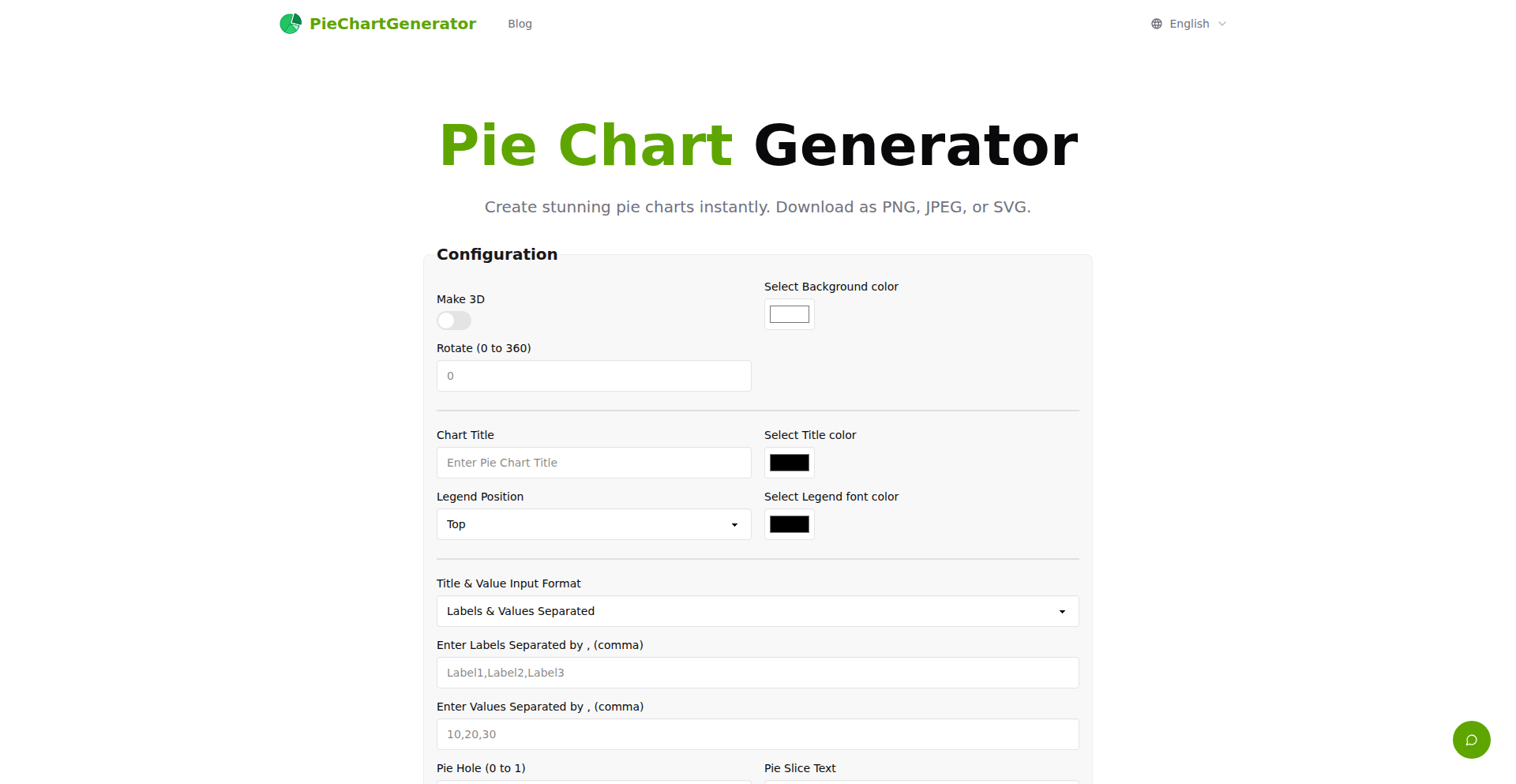
Author
niliu123
Description
InstaPieGen is a free, web-based tool that allows users to effortlessly create beautiful and customizable pie charts. It addresses the common need for quick data visualization by offering an intuitive interface for generating charts and exporting them in various formats like PNG, JPEG, and SVG. Its innovation lies in simplifying the complex process of chart generation, making it accessible to everyone, regardless of their technical background.
Popularity
Points 3
Comments 0
What is this product?
InstaPieGen is a web application designed to generate pie charts online. At its core, it leverages JavaScript to handle user input for data (like percentages or categories) and then dynamically renders these data points into a visual pie chart. The innovation comes from its user-friendly front-end, which translates raw data into a visually appealing chart without requiring any coding or complex software installation. This makes data representation incredibly straightforward for anyone who needs to present information visually.
How to use it?
Developers can integrate InstaPieGen into their workflows by simply embedding it or linking to it from their websites or applications. For instance, a content creator might use it to quickly add a pie chart to a blog post explaining survey results. A student could use it to visualize their grades for a project. The process involves inputting data directly into the web interface, customizing colors and labels, and then downloading the finished chart as an image file. This offers a rapid way to get a professional-looking chart without needing specialized charting libraries or backend services.
Product Core Function
· Dynamic Chart Rendering: Uses JavaScript to interpret user-provided data and instantly draw a pie chart. The value here is immediate visual feedback, allowing users to see their data represented without delay.
· Customizable Aesthetics: Offers options to change chart colors, add labels to slices, and include a legend. This provides flexibility to match the chart to specific branding or presentation needs, enhancing clarity and impact.
· Multiple Export Formats: Allows downloading charts as PNG, JPEG, and SVG files. This is valuable because it provides versatile options for different use cases, from web embedding (PNG/JPEG) to scalable vector graphics for print or further editing (SVG).
Product Usage Case
· A marketing team needs to quickly visualize customer segmentation data for a presentation. InstaPieGen allows them to input the percentages and generate a clear pie chart in minutes, avoiding the need for a data analyst to create it manually.
· An educator wants to create a visual aid for students explaining the breakdown of a budget. They can use InstaPieGen to generate a colorful pie chart representing different expense categories, making the concept easier for students to grasp.
· A freelance writer is creating a blog post about survey results and needs to include a visual representation of the findings. InstaPieGen enables them to quickly turn raw numbers into an engaging pie chart that enhances the readability and appeal of their article.
39
StyleXMLer
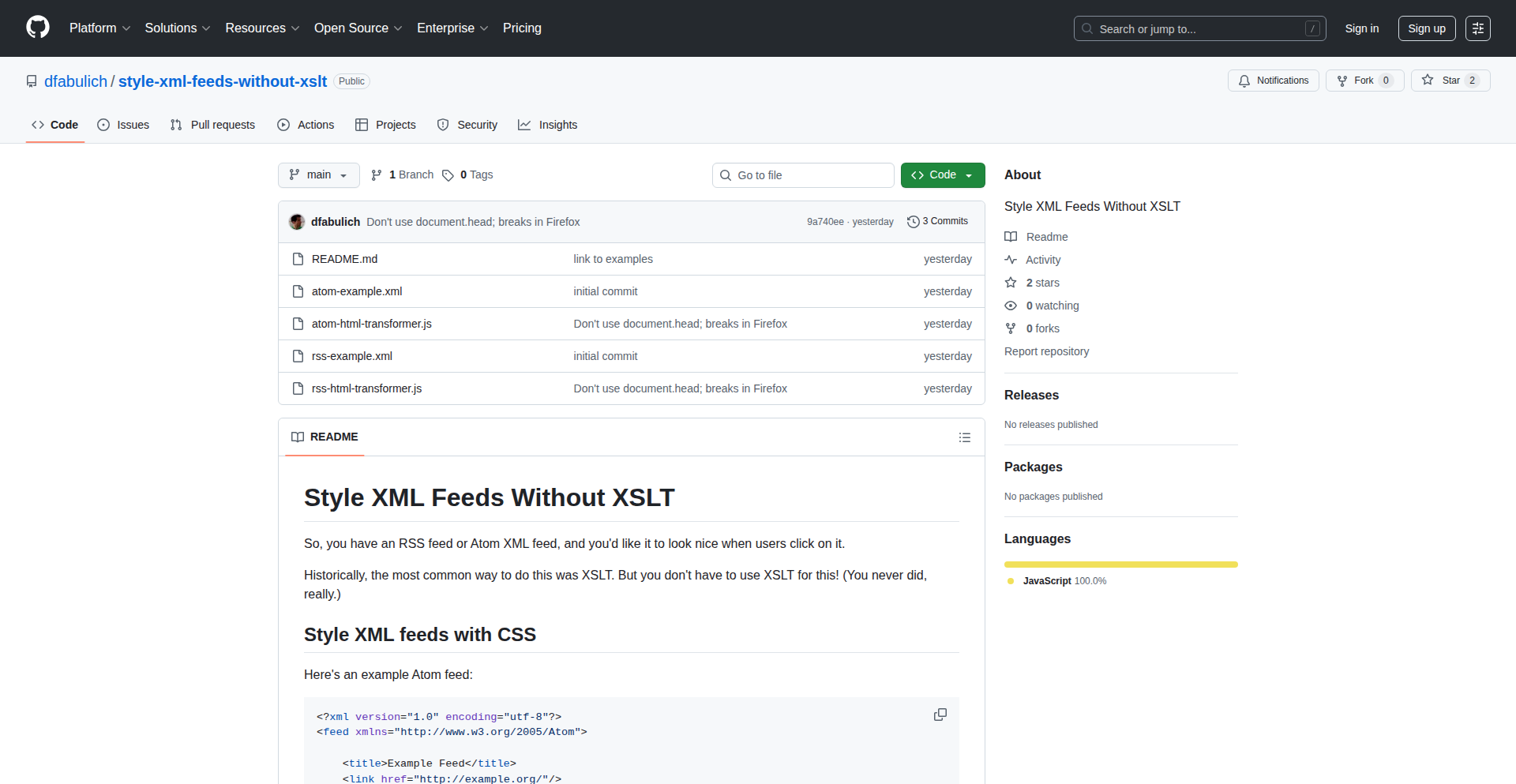
Author
dfabulich
Description
StyleXMLer is a novel approach to styling XML feeds by bypassing the traditional XSLT route. It allows developers to apply custom visual presentations to XML data directly, enabling more dynamic and user-friendly data display without requiring complex XSLT knowledge. This is particularly valuable for applications that need to present structured XML content in an easily digestible format for end-users.
Popularity
Points 2
Comments 0
What is this product?
StyleXMLer is a tool that lets you make your XML data look good without using XSLT, which can be complicated. Instead of writing elaborate XSLT stylesheets, StyleXMLer leverages a more direct method to transform and present XML content visually. The core innovation lies in its ability to decouple presentation logic from the XML data structure, offering a simpler and more accessible way to achieve styled output. Think of it as giving your raw data a makeover so people can actually understand and appreciate it, without needing to be a styling wizard.
How to use it?
Developers can integrate StyleXMLer into their projects by referencing its library or command-line interface. You'd typically point StyleXMLer to your XML feed and specify your desired styling rules, which could be defined in a simpler format than XSLT. For example, you might use a configuration file to map XML elements to specific visual styles (like colors, fonts, or layouts) that are then rendered in a web browser or other client application. This makes it easy to quickly prototype or deploy styled XML content for web services, internal tools, or even simple data dashboards.
Product Core Function
· Direct XML Styling: Applies visual styles to XML data without XSLT. Value: Simplifies the process of making XML data presentable and understandable, saving developers time and effort. Application: Ideal for quick generation of styled reports or data previews from raw XML sources.
· Decoupled Presentation: Separates the styling rules from the XML data structure. Value: Allows for independent updates to data and presentation, making maintenance easier and more flexible. Application: Useful for websites or applications where the underlying data might change frequently, but the desired look and feel should remain consistent.
· Simplified Configuration: Utilizes a more approachable method for defining styling rules compared to XSLT. Value: Lowers the barrier to entry for developers who need to style XML but lack deep XSLT expertise. Application: Enables front-end developers or those less familiar with server-side transformations to effectively style their XML feeds.
Product Usage Case
· Styling RSS Feeds for a Personal Blog: A blogger can use StyleXMLer to present their RSS feed in a more visually appealing way on their website, making it easier for readers to browse new posts without being overwhelmed by raw XML. This solves the problem of an unstyled, technical feed looking unprofessional.
· Creating Quick Data Visualizations from APIs: A developer building an internal dashboard might receive data from an API in XML format. They can use StyleXMLer to quickly style this data into readable tables or lists, enabling non-technical colleagues to easily consume the information. This addresses the challenge of presenting complex API data in a user-friendly manner.
· Prototyping User Interfaces for Data-Driven Applications: When designing an application that relies on XML data, a developer can use StyleXMLer to rapidly prototype how the data will look on the user interface. This helps in visualizing the user experience and making design decisions early in the development cycle, solving the problem of having to build a full front-end just to see how data would render.
40
Gempix2 Studio
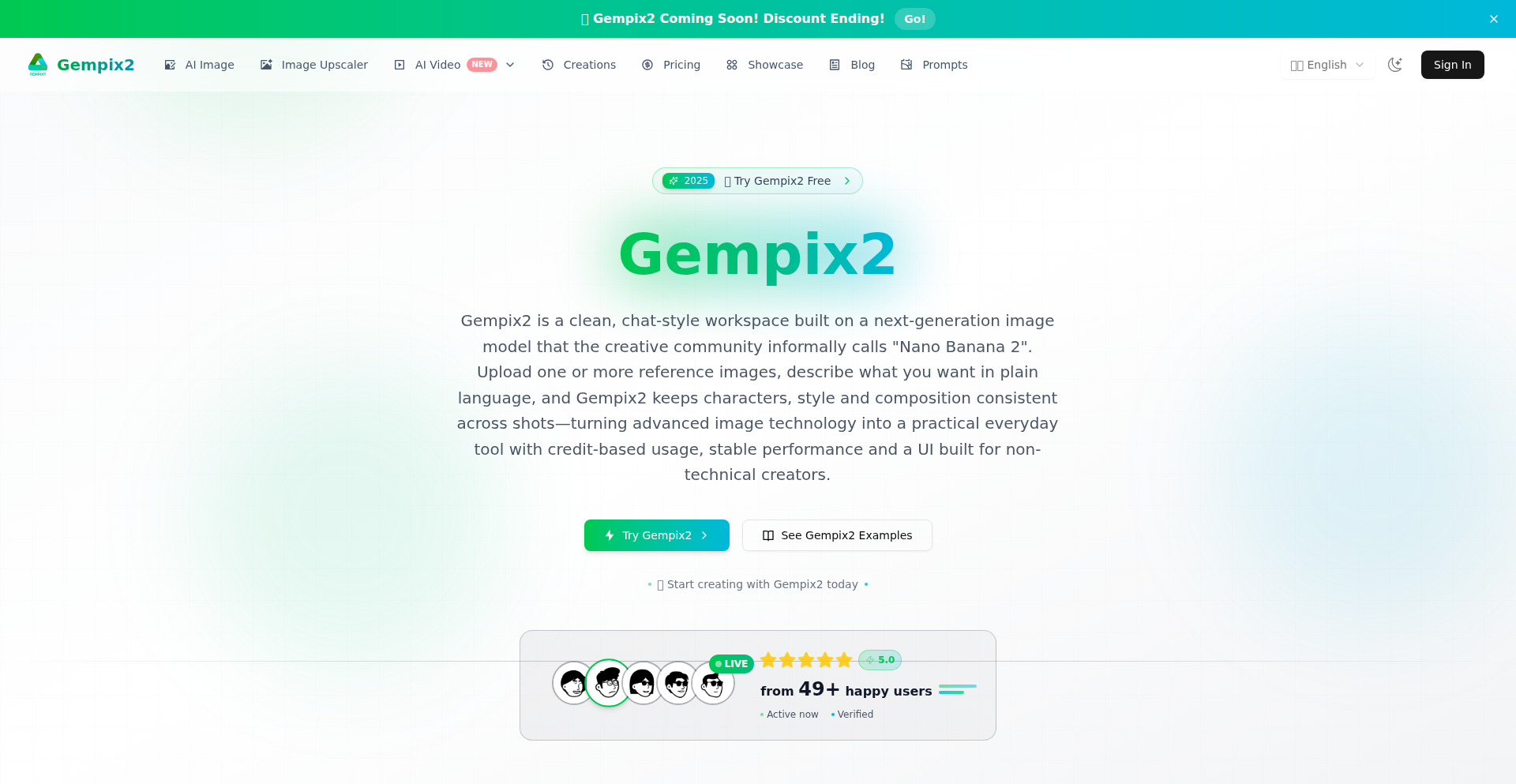
Author
bryandoai
Description
Gempix2 Studio is a web-based playground built on top of the advanced Nano Banana 2 (Gempix2) image generation model. It focuses on making cutting-edge AI image generation practical for everyday tasks, especially for high-resolution visuals, combining multiple images, and accurately rendering non-English text within images. This project aims to bridge the gap between powerful AI models and usable creative tools for developers and designers.
Popularity
Points 1
Comments 1
What is this product?
Gempix2 Studio is a user-friendly web interface that unlocks the capabilities of the Nano Banana 2 (Gempix2) AI image generation model. Instead of just having access to the raw model, which can be complex, this studio provides a streamlined workflow. Its innovation lies in making complex features like generating true 4K images, seamlessly blending up to 10 different images for collages or product displays, and accurately embedding Chinese, Japanese, and Korean text within images accessible. It's like having a powerful image creation Swiss Army knife, powered by AI, that's surprisingly easy to use for practical design needs.
How to use it?
Developers and designers can use Gempix2 Studio by visiting the provided web application. They can leverage a curated library of over 400 prompts designed for specific use cases like portrait creation, product shots, infographics, and even CJK (Chinese, Japanese, Korean) text integration. The studio allows users to input their own text prompts, select generation parameters, and generate high-resolution images. For integration, the underlying Gempix2 model is accessible via an API (specifically the fal-ai/gempix2 endpoint), which developers can interact with using the `@fal-ai/client` library. The studio itself demonstrates how to manage image generation jobs, handle asynchronous responses (webhooks), and integrate payment systems like Stripe for managing usage credits. It offers a practical example of how to build a service on top of a sophisticated AI model.
Product Core Function
· 4K Image Generation: This feature allows users to create images with native 2K resolution that can be exported in true 4K quality. This is valuable for applications requiring high detail, such as website banners, posters, or large digital displays, ensuring visuals remain sharp and clear even when scaled up.
· Multi-Image Fusion (up to 10 images): This core function enables the merging of multiple input images into a single output. It's incredibly useful for creating detailed product showcases with multiple angles, visually appealing collages, comparative imagery, or even simple visual storyboards, offering a powerful way to consolidate and present visual information.
· Advanced Non-English Text Rendering: The studio excels at embedding Chinese, Japanese, and Korean text directly into generated images with high accuracy. This is a significant advantage for global marketing, localized content, or any design that requires multilingual text elements, overcoming common challenges in AI text generation.
· Practical Prompt Library: A comprehensive library of over 400 pre-written prompts caters to common design needs like creating professional portraits, e-commerce product images, clear infographics, and specific CJK text use cases. This saves users time and provides inspiration, making it easier to achieve desired results with the AI model.
· Workflow Integration Examples: The project demonstrates how AI image generation can be integrated into professional workflows, such as significantly reducing the time needed for product photography and editing by automating visual content creation for e-commerce teams.
Product Usage Case
· An e-commerce team can use Gempix2 Studio to rapidly generate product images. By inputting product details and using the multi-image fusion feature, they can quickly create a product wall showcasing different angles. The ability to directly add Chinese promotional text on posters saves significant graphic design time and cost, transforming an 8-hour process down to about 45 minutes for each product.
· A content creator working on a blog or website can utilize the studio to generate custom blog post covers and simple infographics. The strong prompt following for terms like 'blog cover' or 'simple infographic' ensures the generated visuals are relevant and aesthetically pleasing, quickly providing engaging visual assets for online content without needing extensive design skills.
· A marketing agency targeting a global audience can use the advanced text rendering capabilities to create localized advertisements. For example, generating posters with accurate Chinese text for a campaign in China, directly within the AI-generated image, streamlines the creation of culturally relevant marketing materials.
· A UI/UX designer could use the 4K generation and fusion features to create high-fidelity mockups or concept art for large-screen interfaces or application splash screens, ensuring that the visual elements are crisp and detailed at the desired resolution.
41
LovableSiteRanker
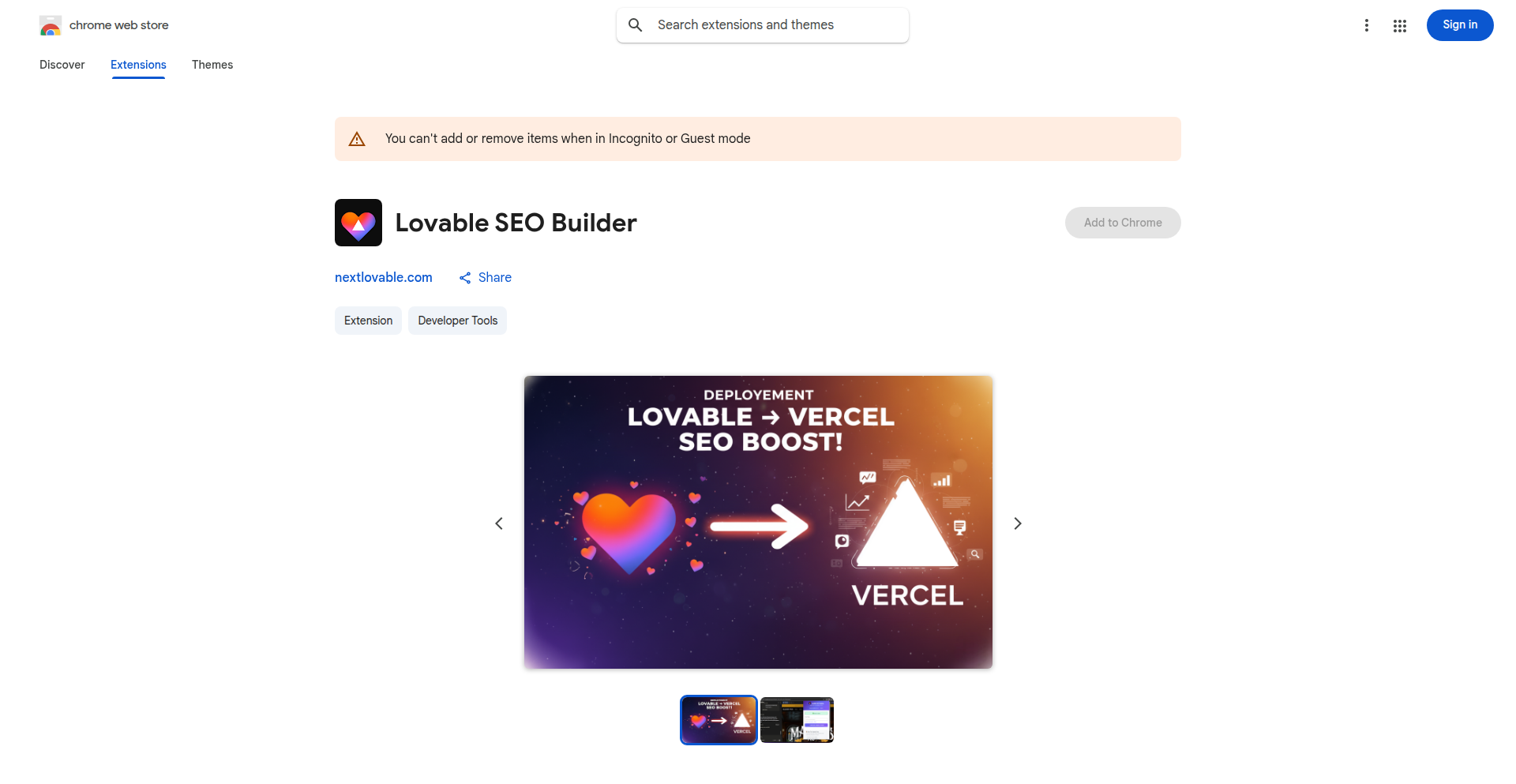
Author
NabilChiheb
Description
A Chrome extension that automatically converts your Lovable-built single-page applications (SPAs) into SEO-friendly static HTML, deploying them to Vercel for immediate search engine visibility. It solves the problem of SPAs being invisible to search engines by pre-rendering your dynamic content into a format that search bots can easily understand.
Popularity
Points 2
Comments 0
What is this product?
This project is a Chrome extension designed to make your Lovable-generated websites rankable by search engines. Lovable apps are built as Single Page Applications (SPAs), which means all the content is loaded dynamically after the initial page load. While this is great for user experience, search engine crawlers often struggle to see and index this dynamic content, leading to poor search engine optimization (SEO). This extension tackles this by essentially taking a snapshot of your fully rendered Lovable app and converting it into a static HTML file. This static file can then be understood by search engines. It's like taking a great photo of your app and giving it to Google so they can see it. The magic happens in the background without altering your original Lovable project, allowing your app to function as usual while being discoverable.
How to use it?
Developers can install this Chrome extension. Once installed, they can navigate to their Lovable-built application. Within the extension's interface, they'll find an option to 'build' their site. This action triggers the pre-rendering process. The extension then takes the rendered content, converts it into static HTML, and deploys it to your Vercel account. You'll need a Vercel account, and the extension currently supports seamless integration. This means after clicking 'build,' your site is ready for search engines, and you can update it whenever you make changes in Lovable. The process is designed to be a one-click solution for achieving SEO readiness.
Product Core Function
· SPA to Static HTML Conversion: This core function takes your dynamically loaded SPA content and transforms it into a static HTML file. The value here is making content visible to search engine bots that cannot execute JavaScript effectively. This directly addresses the problem of 'invisible' content for SEO.
· Automated Vercel Deployment: The extension automates the deployment of the generated static HTML to your Vercel account. This saves developers significant time and effort in manually setting up deployment pipelines for static sites, providing immediate access to a live, indexable version of their application.
· Non-Intrusive Integration: The extension works by pre-rendering and deploying a separate static version of your app. It does not modify your original Lovable project files. This ensures that developers can continue to iterate on their app within the Lovable environment without worrying about breaking the SEO-optimized version.
· One Free Build Per Day: This provides a cost-effective way for developers to test and deploy their SEO-optimized sites, especially for smaller projects or during initial development phases, demonstrating a focus on community value.
Product Usage Case
· A startup launching a new web application built with Lovable needs to ensure it's discoverable on Google. Without this extension, their app might never appear in search results. By using LovableSiteRanker, they can quickly generate a static, SEO-friendly version and deploy it to Vercel, ensuring potential customers can find them.
· A freelance developer building a portfolio website using Lovable wants to showcase their work effectively. This extension allows them to present a visually appealing and functional portfolio that is also easily discoverable by recruiters and potential clients searching online.
· An existing Lovable user who previously struggled with their site's low search rankings can now easily rectify the issue. By running this extension, they can get their content indexed by search engines without needing to rewrite their entire application or learn complex SEO techniques.
42
Rust AI Tool Weaver
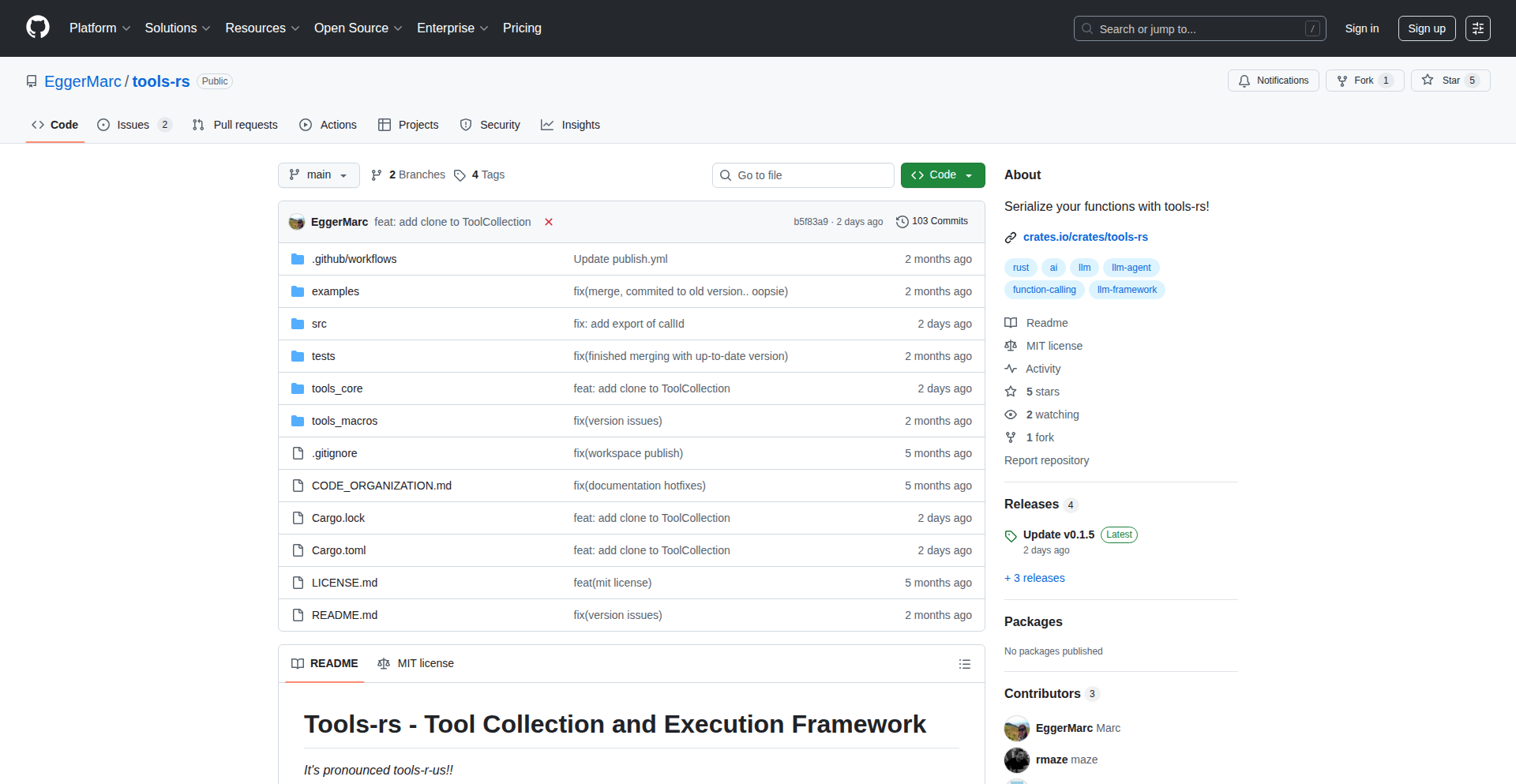
Author
eggermarc
Description
This project is a Rust library designed to simplify the creation and management of custom AI tools. It leverages Rust's powerful metaprogramming capabilities (specifically, procedural macros) to automatically generate the necessary code for serializing, collecting, and invoking functions as AI tools. The core innovation lies in its annotation-driven approach: you simply mark your Rust functions with a `#[tool]` attribute and add descriptive comments, and the library handles the rest, converting your functions into a serializable JSON format. This makes it incredibly easy to integrate these custom tools with any AI inference engine or client, whether you're building a new one or plugging into an existing system. It addresses the common developer pain point of boilerplate code when defining and managing AI integrations, offering a more efficient and declarative way to build AI-powered applications.
Popularity
Points 2
Comments 0
What is this product?
This is a Rust library that acts as an intelligent bridge between your custom code functions and AI models. Think of it like adding special annotations to your regular Rust functions. When you add `#[tool]` above a function and provide clear comments explaining what it does, the library automatically transforms that function into a structured format (specifically, JSON). This JSON description tells AI models exactly what your function does, what inputs it expects, and what outputs it provides. The real innovation is that it eliminates a lot of repetitive coding work for developers. Instead of manually writing code to describe your functions to an AI, the library does it for you by inspecting your code and comments. This makes it inference-agnostic, meaning it can work with any AI model or service that can understand the generated JSON description.
How to use it?
Developers can use this library by adding the `#[tool]` attribute to their Rust functions. Crucially, they need to write clear and descriptive comments within these functions explaining their purpose, parameters, and return values. The library then uses these comments and the function signature to generate a JSON representation of the tool. This JSON can be sent to an AI inference engine or client. The AI can then interpret this JSON to understand the capabilities of your function and decide when and how to call it. For example, you could have a Rust function that performs complex data analysis. By annotating it with `#[tool]` and adding comments like 'This function takes a dataset and returns key statistical insights,' you can expose this functionality to an AI. The AI could then, upon receiving a user's natural language query about data insights, call your Rust function to get the results and present them back to the user. Integration involves incorporating the `tools-rs` library into your Rust project and then using the generated JSON to communicate with your chosen AI backend.
Product Core Function
· Automatic function serialization: The library inspects your Rust functions and their comments to automatically create a structured, machine-readable description of the function, typically in JSON format. This saves developers from manually writing interface definitions for each AI tool, making it faster to integrate capabilities.
· Centralized tool management: It provides a framework to organize and manage a collection of these described functions, making it easier to keep track of available AI tools within a project. This is valuable for larger projects with many custom tools, offering a single point of reference.
· Inference-agnostic invocation: The generated JSON is designed to be compatible with a wide range of AI inference engines and clients. This means developers aren't locked into a specific AI provider and can easily switch or use multiple AI backends with the same set of tools.
· Declarative tool definition via annotations: Developers define their AI tools simply by marking their Rust functions with `#[tool]` and writing comments. This shifts from an imperative coding style (telling the computer *how* to do something) to a more declarative style (describing *what* you want), which is often more concise and easier to reason about.
· Custom AI tool creation: Enables developers to extend AI capabilities by easily turning their existing or new Rust code into callable AI tools, fostering a more modular and extensible AI application architecture.
Product Usage Case
· Building a customer support chatbot: A developer could create Rust functions for tasks like 'retrieve order status,' 'process refund request,' or 'generate product recommendations.' By annotating these with `#[tool]` and appropriate comments, the chatbot's AI backend can dynamically call these functions based on user queries, providing a richer and more automated support experience without the chatbot's AI needing to understand the intricate logic of each function, only its purpose and parameters.
· Developing a data analysis assistant: Imagine a data scientist who wants to ask complex questions about their datasets using natural language. They can write Rust functions for specific statistical calculations (e.g., 'calculate correlation matrix,' 'perform regression analysis'). The `Rust AI Tool Weaver` allows them to expose these functions as AI tools. The AI assistant can then interpret natural language requests and invoke the relevant Rust functions to perform the analysis, returning structured results that the AI can then present in an understandable format. This accelerates data exploration by bridging the gap between human language and programmatic analysis.
· Creating custom AI agents for complex workflows: In scenarios requiring multi-step operations, developers can define Rust functions for each atomic task. For instance, in a content creation pipeline, one function might 'fetch trending topics,' another 'generate article outlines,' and a third 'write draft content.' The AI can orchestrate these tools, deciding the sequence of calls to execute a complete workflow, making it easier to build sophisticated automated agents that leverage specialized Rust code.
43
SecuriScan: Dev-Focused Web Security Scanner
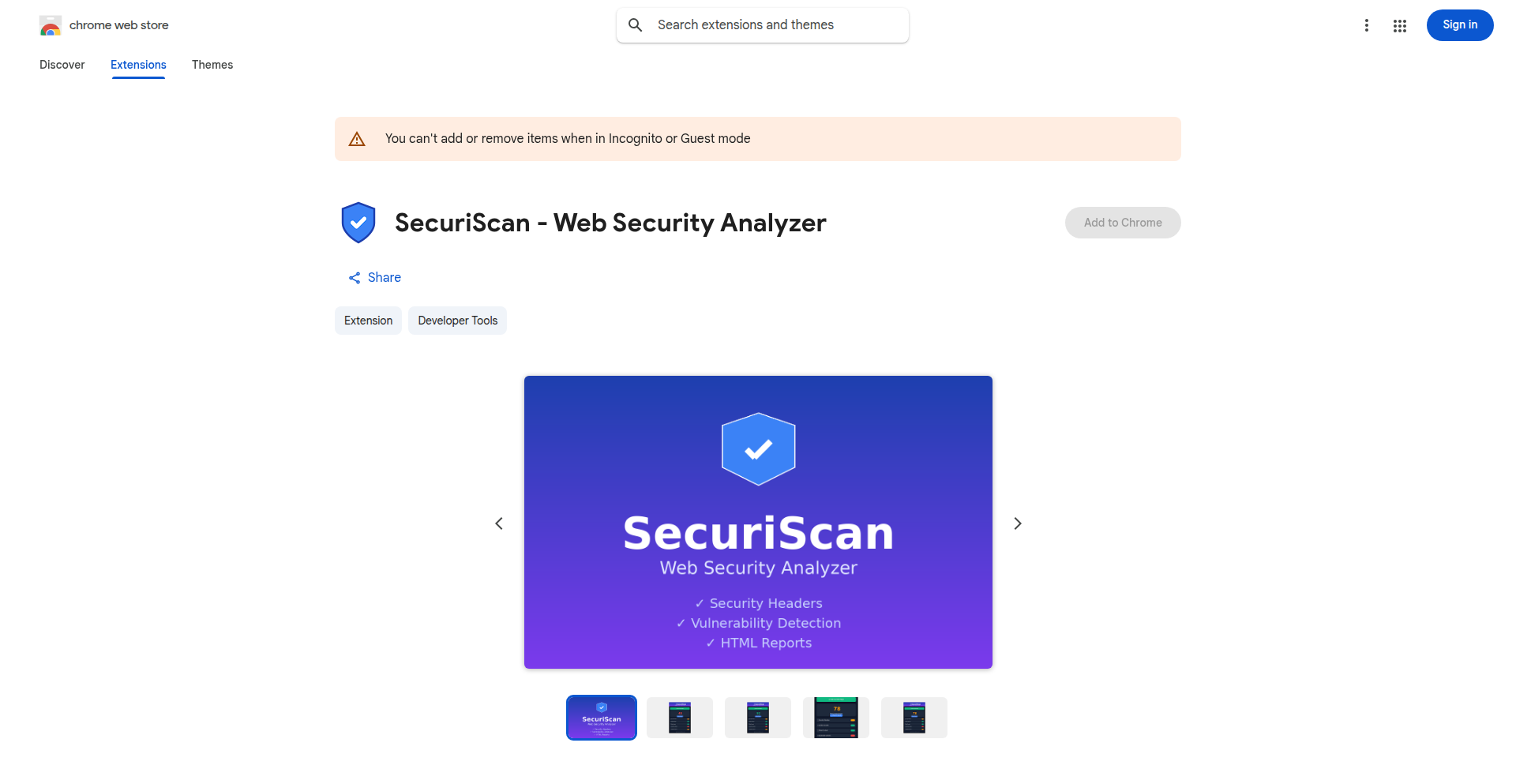
url
Author
ashish_sharda
Description
SecuriScan is an open-source Chrome extension designed for developers to perform quick, passive web security checks directly within their browser. It identifies common security vulnerabilities like missing security headers, insecure cookies, outdated JavaScript libraries, mixed content issues, and basic XSS patterns, all without sending any data externally. This offers developers an immediate and private way to assess their web application's security posture during development.
Popularity
Points 2
Comments 0
What is this product?
SecuriScan is a Chrome extension that acts as a lightweight web security scanner for developers. Its core innovation lies in its 'passive analysis' approach, meaning it analyzes the website's responses and content as you browse, without actively probing for vulnerabilities. It leverages browser capabilities to inspect security headers (like Content Security Policy - CSP, HTTP Strict Transport Security - HSTS, and X-Frame-Options) and cookie flags. It also includes logic to identify known vulnerable versions of popular JavaScript libraries (e.g., jQuery, Angular, Lodash) by comparing loaded library versions against a database of Common Vulnerabilities and Exposures (CVEs). The 'so what?' for you is immediate feedback on your site's security, helping you catch common mistakes early.
How to use it?
Developers can install SecuriScan from the Chrome Web Store. Once installed, it runs automatically as you navigate to different web pages in your browser. When the extension detects potential security issues, it will provide visual cues or notifications. You can then open the extension popup to view a detailed report, which includes findings on security headers, cookie configurations, identified vulnerable JavaScript libraries with their associated CVEs, mixed content warnings, and basic checks for Cross-Site Scripting (XSS) patterns. The extension also scans for sensitive data leakage within the page's source code. The data is analyzed entirely within your browser, ensuring privacy. For integration, think of it as an always-on assistant for your development browsing sessions, providing instant security insights.
Product Core Function
· Security Header Analysis: Checks for crucial headers like CSP, HSTS, and X-Frame-Options to prevent common web attacks. This is valuable because properly configured headers act as a first line of defense against attacks like clickjacking and cross-site scripting, improving your site's overall resilience.
· Cookie Security Flags Check: Verifies that cookies are set with secure flags (e.g., HttpOnly, Secure). This prevents sensitive cookie data from being accessed by JavaScript (preventing XSS attacks from stealing session cookies) and ensures cookies are only sent over encrypted connections, protecting user session information.
· Vulnerable JavaScript Library Detection: Scans loaded JavaScript libraries and checks their versions against a database of known vulnerabilities (CVEs). This is critical for preventing exploitation of known flaws in third-party code, reducing your attack surface by keeping dependencies up-to-date or flagging them for immediate attention.
· Mixed Content Detection: Identifies instances where secure (HTTPS) pages load insecure (HTTP) resources. This is important because mixed content can undermine the security of your entire page, potentially exposing user data or allowing attackers to inject malicious content.
· Basic XSS Pattern Scanning: Performs rudimentary checks for common patterns indicative of Cross-Site Scripting (XSS) vulnerabilities. While not a comprehensive XSS scanner, it helps catch simple injection attempts, providing an extra layer of awareness during development.
· Sensitive Data Exposure in Source: Analyzes the HTML source code for potential exposure of sensitive information (e.g., API keys, plain text passwords). This is valuable for preventing accidental leaks of confidential data that could be exploited by attackers.
· Local Browser-Based Analysis: All scanning and analysis happen directly within the user's browser without any data being sent to external servers. This is a significant value proposition for developers concerned about privacy and data security, as their development work and scanned information remain confidential.
Product Usage Case
· During the development of a new web application feature, a developer uses SecuriScan and immediately notices that their Content Security Policy (CSP) header is not configured correctly, potentially allowing inline scripts. The extension flags this, allowing the developer to fix it before deployment, thus preventing a security vulnerability.
· A front-end developer is integrating a third-party JavaScript library. SecuriScan alerts them that the specific version of the library being used is known to have a critical CVE. This prompts the developer to immediately update the library to a secure version, avoiding a potential exploit targeting their application.
· A developer is testing a user authentication flow and SecuriScan flags that their session cookies are not being set with the HttpOnly flag. This tells the developer they need to configure their backend to include this flag, making session cookies inaccessible to client-side scripts and significantly reducing the risk of session hijacking via XSS.
· While reviewing a staging environment, SecuriScan detects that an image is being loaded over HTTP on an otherwise HTTPS page. The developer can then easily identify and correct this mixed content issue, ensuring the entire page is served securely and maintaining user trust.
· A developer wants to quickly assess the security of a client's website during an initial consultation. By browsing the site with SecuriScan enabled, they can generate a quick, easy-to-understand report highlighting common security misconfigurations, demonstrating their expertise and providing actionable feedback.
44
Local Log Weaver
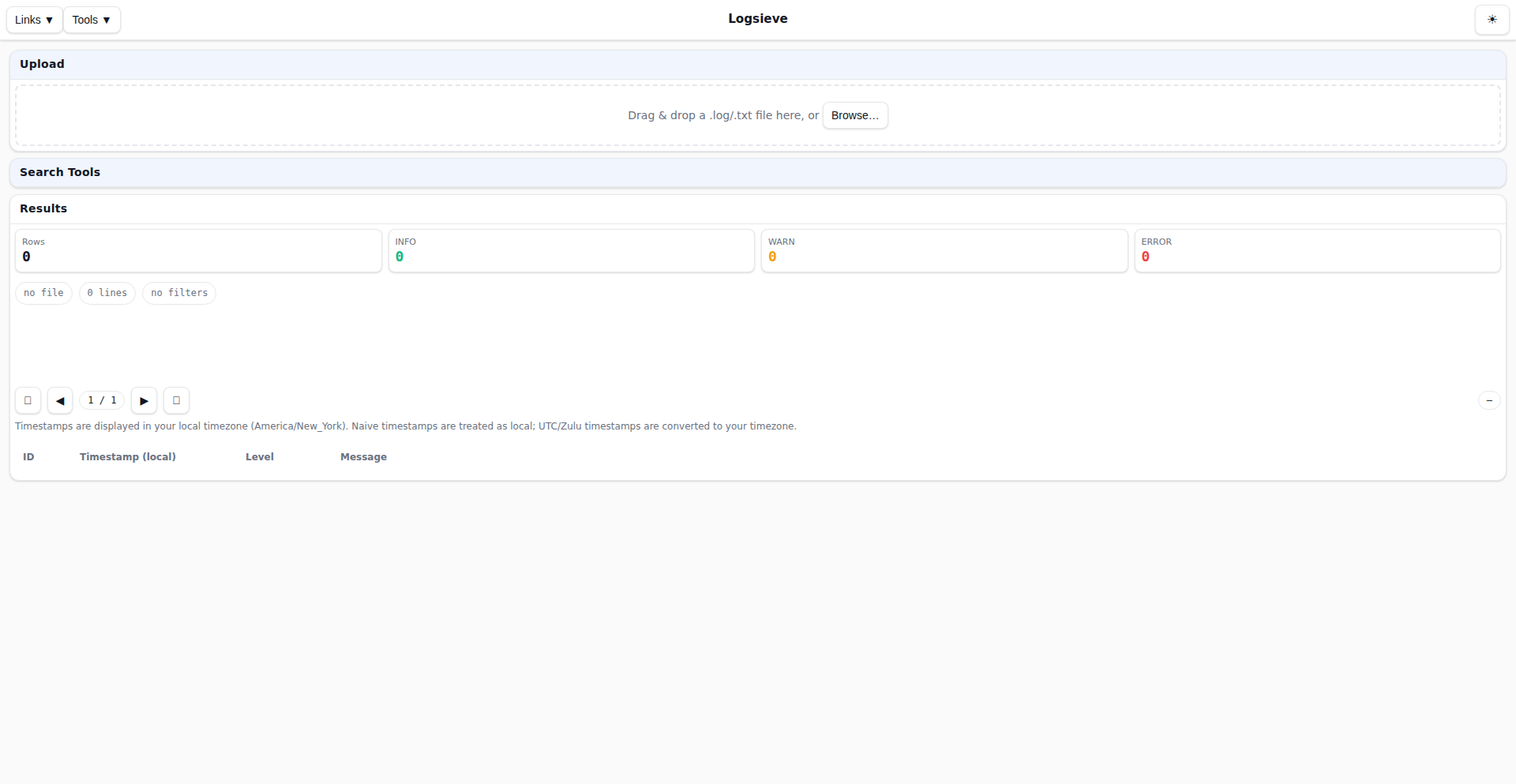
Author
ilovetux
Description
An open-source static site generator that locally parses and visualizes log files. It empowers developers to analyze their application logs directly in the browser without sending sensitive data to external services. The innovation lies in its client-side processing of potentially large log datasets, offering a secure and efficient way to gain insights into application behavior.
Popularity
Points 2
Comments 0
What is this product?
Local Log Weaver is a client-side tool that transforms raw log files into interactive visualizations directly within your web browser. Instead of uploading your logs to a cloud service for analysis, this project runs entirely on your machine. It uses JavaScript to read, parse, and render log data as charts and tables. The core technical innovation is performing complex data processing and visualization locally, which is crucial for maintaining data privacy and reducing infrastructure overhead. This means you can understand your application's performance and errors without ever exposing your logs to the internet.
How to use it?
Developers can integrate Local Log Weaver into their workflow by pointing it to their log files. The tool generates a static HTML site where logs are parsed and visualized. This can be used for debugging development environments, analyzing production logs in a secure manner, or even creating shareable reports of application behavior. The basic usage involves running a command-line interface (CLI) tool that takes the log file path as input and outputs a directory containing the static site. This site can then be opened in any web browser. For more advanced integration, developers could potentially hook this process into their CI/CD pipelines to automatically generate log reports after builds or deployments.
Product Core Function
· Client-side log parsing: The tool reads log files directly in the browser using JavaScript, meaning no data leaves the user's machine. This is valuable for privacy and security, allowing analysis of sensitive application data without external exposure.
· Interactive visualizations: Generates dynamic charts and graphs (e.g., error rates over time, request durations) from parsed log data. This makes complex log information easily digestible and actionable, helping to quickly identify trends and anomalies.
· Static site generation: Creates a self-contained, distributable HTML site for log analysis. This is useful for sharing insights with team members or stakeholders without requiring them to have specialized software or access to the original log files.
· Customizable parsing rules: Allows developers to define how different log formats are interpreted. This flexibility ensures compatibility with a wide range of application logging standards and custom formats, making it adaptable to diverse projects.
· Local-first approach: Operates entirely on the user's machine, eliminating the need for server-side infrastructure or cloud-based log analysis platforms. This significantly reduces costs and complexity, especially for smaller projects or individual developers.
Product Usage Case
· Debugging a web application's backend: A developer encounters an intermittent bug. They can use Local Log Weaver to parse their development server's logs, quickly generate visualizations of error frequency and types, and pinpoint the exact time and nature of the issue without uploading logs to a third-party service.
· Analyzing user behavior in a privacy-sensitive application: For an application handling sensitive user data, a developer needs to understand usage patterns. By using Local Log Weaver to parse anonymized logs locally, they can identify popular features or potential friction points without compromising user privacy.
· Generating post-deployment performance reports: After deploying a new version of a service, a developer can use Local Log Weaver to parse the logs generated during the first few hours of operation. The resulting visualizations can quickly show if there are any performance regressions or unexpected error spikes, providing immediate feedback on the deployment's success.
· Monitoring a CI/CD pipeline's build logs: A DevOps engineer wants to track the success rate and common failure points of their automated builds. Local Log Weaver can parse the build logs, creating visual reports of build times and error occurrences, helping to optimize the CI/CD process.
45
GitHub Trend Filter
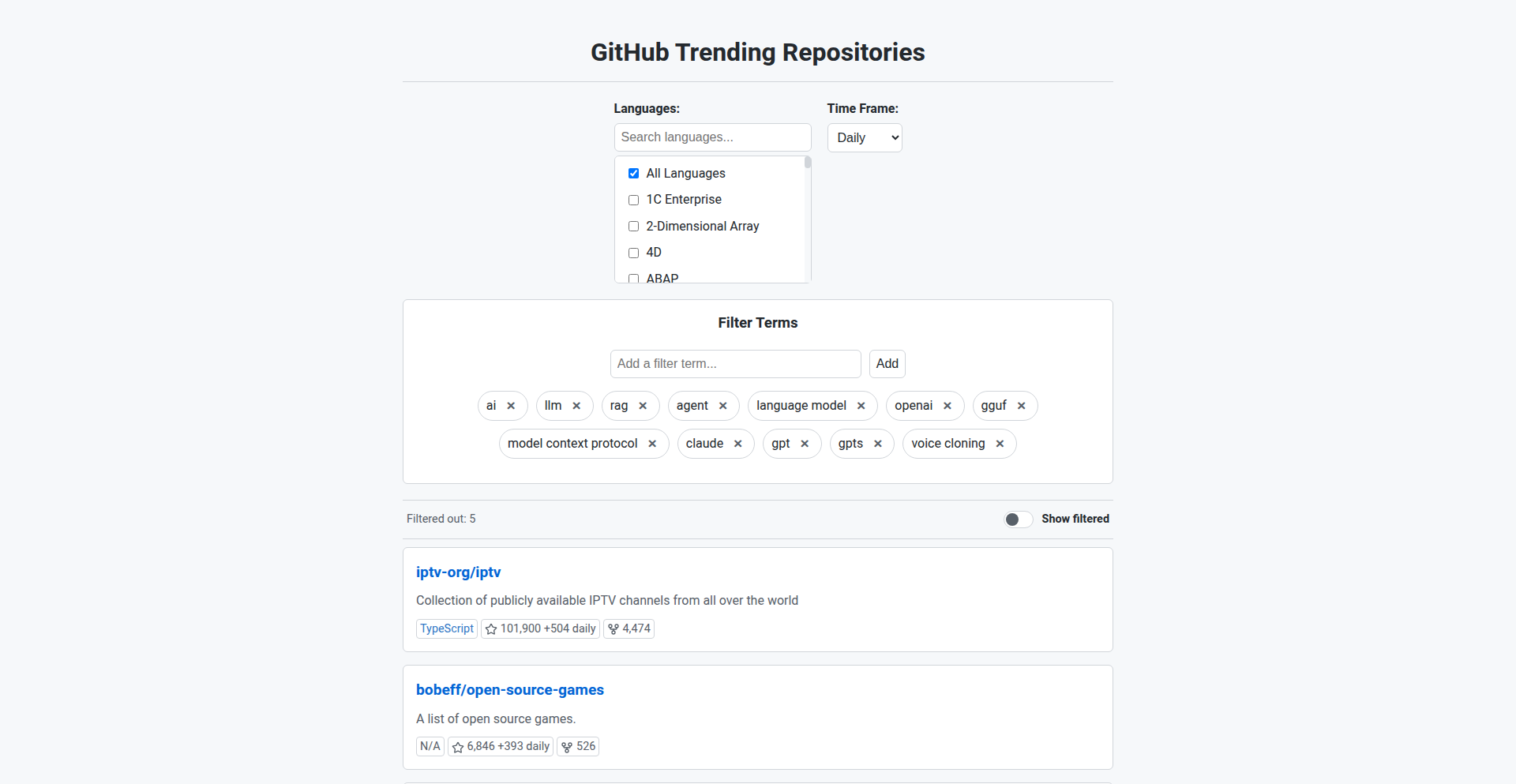
Author
nilsherzig
Description
A lightweight, client-side GitHub Trending page frontend that allows users to filter out repositories based on blacklisted terms. It's a single HTML file, developed with an emphasis on simplicity and immediate usability, addressing the common frustration of noise in trending project lists. The core innovation lies in its minimalist approach to customization, making advanced filtering accessible without complex setup.
Popularity
Points 2
Comments 0
What is this product?
This project is a simplified, client-side interface for viewing GitHub's trending repositories. Unlike the standard GitHub trending page, it offers a crucial feature: the ability to blacklist specific keywords. This means you can exclude projects from your view that contain terms you're not interested in, effectively cleaning up the noise and helping you discover more relevant projects. The technology behind it is straightforward HTML and JavaScript, meaning it runs entirely in your browser and doesn't require any server-side processing or accounts.
How to use it?
To use this project, you simply open the provided HTML file in your web browser. You can then navigate to the GitHub trending page as usual. A dedicated input field or settings area within the page will allow you to enter keywords you wish to blacklist. As you type these terms, the trending list will dynamically update in real-time, hiding any repository titles or descriptions that contain your specified blacklisted words. The project also allows for easy configuration of time range (daily, weekly, monthly) and language, with the URL updating to reflect these choices, making it simple to share your filtered views or bookmark specific configurations.
Product Core Function
· Keyword Blacklisting: Dynamically filters trending repositories by hiding those containing user-defined terms, making it easier to find relevant projects. Value: Reduces noise and saves developer time by presenting a curated list.
· Client-Side Operation: Runs entirely in the browser with no server dependencies, ensuring privacy and immediate usability. Value: Accessible to everyone without setup or account creation, and respects user data.
· URL-Based Configuration: Allows bookmarking and sharing of specific filtering settings (time range, language, blacklists) by updating the URL. Value: Facilitates reproducible research, collaboration, and easy sharing of interesting filtered trends.
· Time Range and Language Selection: Provides standard options to view trending projects across different periods and languages. Value: Offers flexibility to tailor the trending feed to specific interests and regional preferences.
Product Usage Case
· A machine learning developer wants to focus on trending repositories related to PyTorch but is tired of seeing unrelated JavaScript projects. They can blacklist terms like 'javascript', 'react', or 'node' to clean their feed, allowing them to quickly identify new PyTorch advancements. Value: Saves time by cutting through irrelevant content.
· A game developer is looking for new engine trends but wants to avoid projects focused on web development. By blacklisting terms like 'web', 'frontend', or 'html', they can more effectively scan for updates in engines like Unity or Godot. Value: Streamlines discovery of niche technologies.
· A researcher studying the adoption of a new programming language wants to track its presence on GitHub but exclude basic tutorials or beginner exercises. They can blacklist terms like 'tutorial', 'beginner', or 'introduction' to focus on more advanced or novel implementations. Value: Improves the quality of data for technical analysis.
· A student wants to find trending projects in Rust for a specific week but doesn't want to see any examples related to embedded systems for their current project. They can set the time range to weekly, select Rust, and blacklist terms like 'embedded' or 'microcontroller' to find relevant examples. Value: Enables targeted learning and project inspiration.
46
FocusEdgeBG
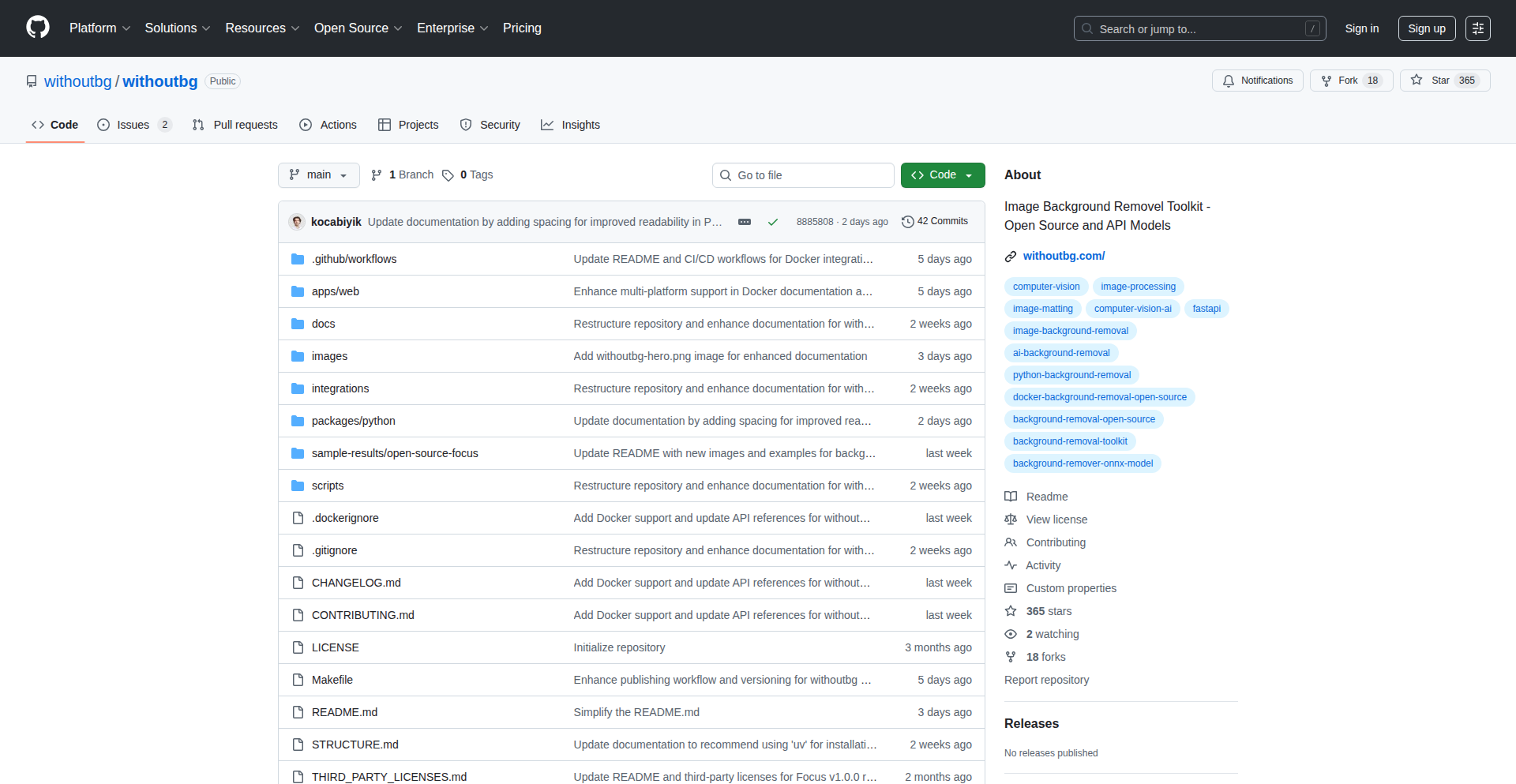
Author
kocabiyik
Description
FocusEdgeBG is an open-source, locally runnable background removal model. It innovates by using 'mean gradient error' during training, which specifically targets and penalizes inaccurate edge detection. This leads to significantly sharper and more detailed results, especially for challenging elements like hair, fur, and intricate objects, effectively solving the problem of blurry or incomplete cutouts. This means you get cleaner, professional-looking images without needing complex manual editing.
Popularity
Points 2
Comments 0
What is this product?
FocusEdgeBG is a sophisticated background removal tool built using advanced machine learning techniques. Its core innovation lies in its training methodology, which uses a 'mean gradient error' metric. Think of it like this: when teaching the AI to separate the main subject from the background, it's not just checking if it got the general shape right, but it's *really* focusing on how precise the edges are. If an edge is missed or fuzzy, it gets a big penalty during training. This specific approach makes the model exceptionally good at handling fine details like strands of hair, wisps of fur, or the delicate outlines of complex objects. So, while other tools might leave you with jagged or soft edges, FocusEdgeBG aims for crisp, clean separations, making your cutouts look much more natural and professional. It's designed to run directly on your computer, giving you control and privacy.
How to use it?
Developers can easily integrate FocusEdgeBG into their applications using a Python SDK or by running a Dockerized web UI. For Python integration, you can simply install the library using pip: `pip install withoutbg`. This allows you to call the background removal function directly from your Python scripts to process images. If you prefer a ready-to-go solution without code, you can run the Docker image: `docker run -p 80:80 withoutbg/app:latest`. This will expose a web interface where you can upload images and download the results. This provides a quick and convenient way to leverage its advanced background removal capabilities for various projects, from e-commerce platforms needing product images to content creators looking for polished visuals.
Product Core Function
· Advanced edge detection for precise subject isolation: This core function uses a gradient-focused training approach to accurately identify and separate complex edges like hair and fur, leading to professional-quality cutouts. This is valuable for any application where clean image segmentation is critical, such as in e-commerce or digital art.
· Local execution for enhanced privacy and control: The model runs entirely on your machine, meaning your image data never leaves your environment. This is crucial for applications dealing with sensitive information or for developers who want to avoid relying on external cloud services. It ensures data security and reduces latency.
· Open-source Apache 2.0 license for free use and modification: Developers can freely use, modify, and distribute the software under a permissive license. This fosters community collaboration and allows for custom adaptations to specific needs, accelerating innovation and lowering development barriers.
· Dedicated API for sustained development and support: While the open-source model is fully functional, a paid API option exists to support ongoing development and provide access to potential future enhancements and dedicated support. This offers flexibility for users who need more robust solutions or want to contribute to the project's growth.
Product Usage Case
· E-commerce product image editing: Imagine an online store wanting to showcase products on a clean white background. FocusEdgeBG can automatically remove the original background from product photos, even if they feature intricate details like jewelry or delicate fabrics, ensuring a consistent and professional look that can boost sales.
· Social media content creation: A social media manager needs to create eye-catching graphics with subjects isolated from their original scenes. FocusEdgeBG can quickly cut out people or objects from photos for use in collages, promotional banners, or memes, saving significant manual editing time and improving visual appeal.
· Virtual try-on applications: For fashion apps that allow users to see how clothes look on them virtually, accurate background removal is essential. FocusEdgeBG can precisely cut out a user's body or specific clothing items, allowing for seamless overlaying onto virtual models or backgrounds.
· Stock photo customization: Users of stock photo services often need to adapt images for specific branding or layouts. If a stock photo has an unwanted background, FocusEdgeBG can isolate the subject, making it easier to integrate into custom designs or remove distracting elements.
47
AION-Torch: Adaptive Residual Scaling for Deep Transformers
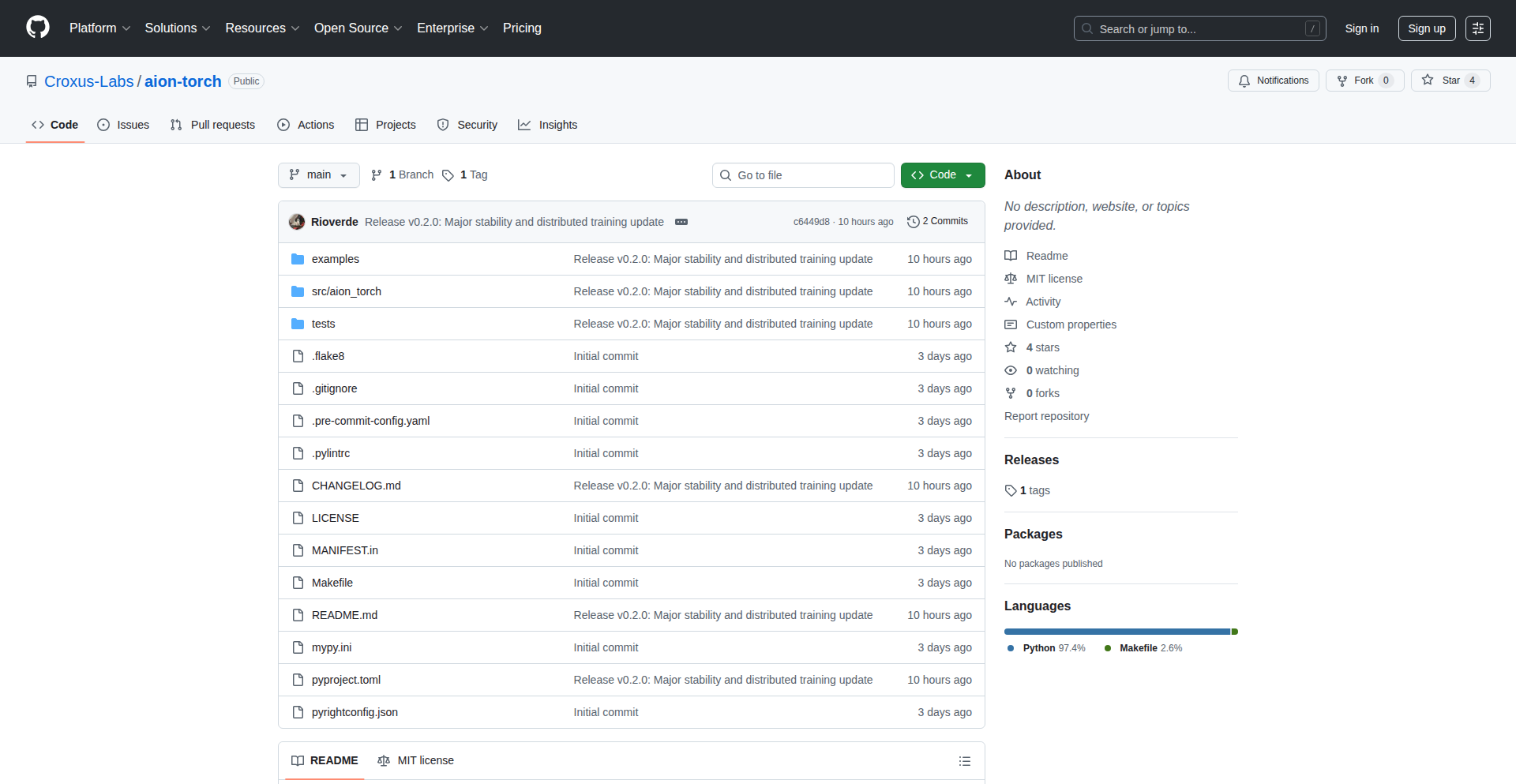
Author
Rioverde
Description
AION-Torch is an open-source PyTorch library designed to enhance the stability and performance of very deep Transformer models. It introduces an innovative adaptive residual connection mechanism that dynamically adjusts the strength of the residual pathway based on the 'energy' of the input and output of a Transformer block. This intelligent scaling helps maintain gradient control, enabling deeper networks to reach lower loss values without extensive manual tuning. The library provides a drop-in module for easy integration and tools for monitoring internal network behavior, making it valuable for researchers and developers working with large-scale deep learning models.
Popularity
Points 2
Comments 0
What is this product?
AION-Torch is a PyTorch library that tackles a common problem in training very deep neural networks, particularly Transformers: the difficulty of keeping the training process stable. When networks get very deep, gradients (which are like signals telling the network how to learn) can become too large or too small, making it hard for the model to learn effectively. Traditional methods use 'residual connections' to help, but AION-Torch improves on this with an 'adaptive residual scaling' technique. Instead of a fixed strength for the residual connection, it measures the 'energy' or magnitude of the data flowing into and out of a layer. Based on this measurement, it intelligently increases or decreases the strength of the residual connection. This keeps the gradients in a healthier range, allowing deeper models to train more effectively and achieve better results without needing lots of trial-and-error with tuning parameters. So, the innovation lies in making deep networks easier to train by dynamically managing the learning signals.
How to use it?
Developers can integrate AION-Torch into their existing PyTorch Transformer models by replacing standard residual modules with the provided `AionResidual` module. The library includes straightforward examples demonstrating how to plug this into common Transformer architectures. It also offers utilities for logging and visualizing the internal workings of the network, allowing users to observe how the adaptive scaling is affecting gradient behavior. This makes it easy to experiment with deeper models and understand their training dynamics. For instance, if you're building a complex natural language processing model that requires a very deep Transformer stack, you can swap in AION-Torch's module and potentially see improved training stability and lower final error rates.
Product Core Function
· Adaptive Residual Scaling: Dynamically adjusts the strength of residual connections based on block input/output energy. This prevents exploding or vanishing gradients, leading to more stable training for deep networks, which means your models are more likely to learn correctly and avoid getting stuck.
· Drop-in AionResidual Module: A straightforward replacement for standard residual connections in PyTorch. This makes integration into existing Transformer architectures seamless and quick, saving you development time and effort.
· Internal Network Logging and Visualization Tools: Provides insights into how the adaptive scaling affects internal network states and gradients. Understanding these dynamics helps you debug and optimize your models more effectively, giving you better control over the training process.
Product Usage Case
· Training extremely deep language models: When building state-of-the-art language models that require hundreds of Transformer layers, AION-Torch can help prevent training collapse due to unstable gradients, allowing you to successfully train these massive models and achieve higher accuracy on tasks like text generation or translation.
· Developing custom computer vision Transformers: For vision tasks that benefit from deep convolutional or Transformer architectures, AION-Torch can stabilize training, enabling the use of deeper models that might otherwise be too challenging to train, leading to improved image recognition or object detection performance.
· Experimenting with novel Transformer architectures: Researchers exploring new and more complex Transformer designs can use AION-Torch to mitigate training difficulties inherent in deeper or modified network structures, accelerating the pace of innovation in the field.
48
Video Souls: YouTube API Game Engine
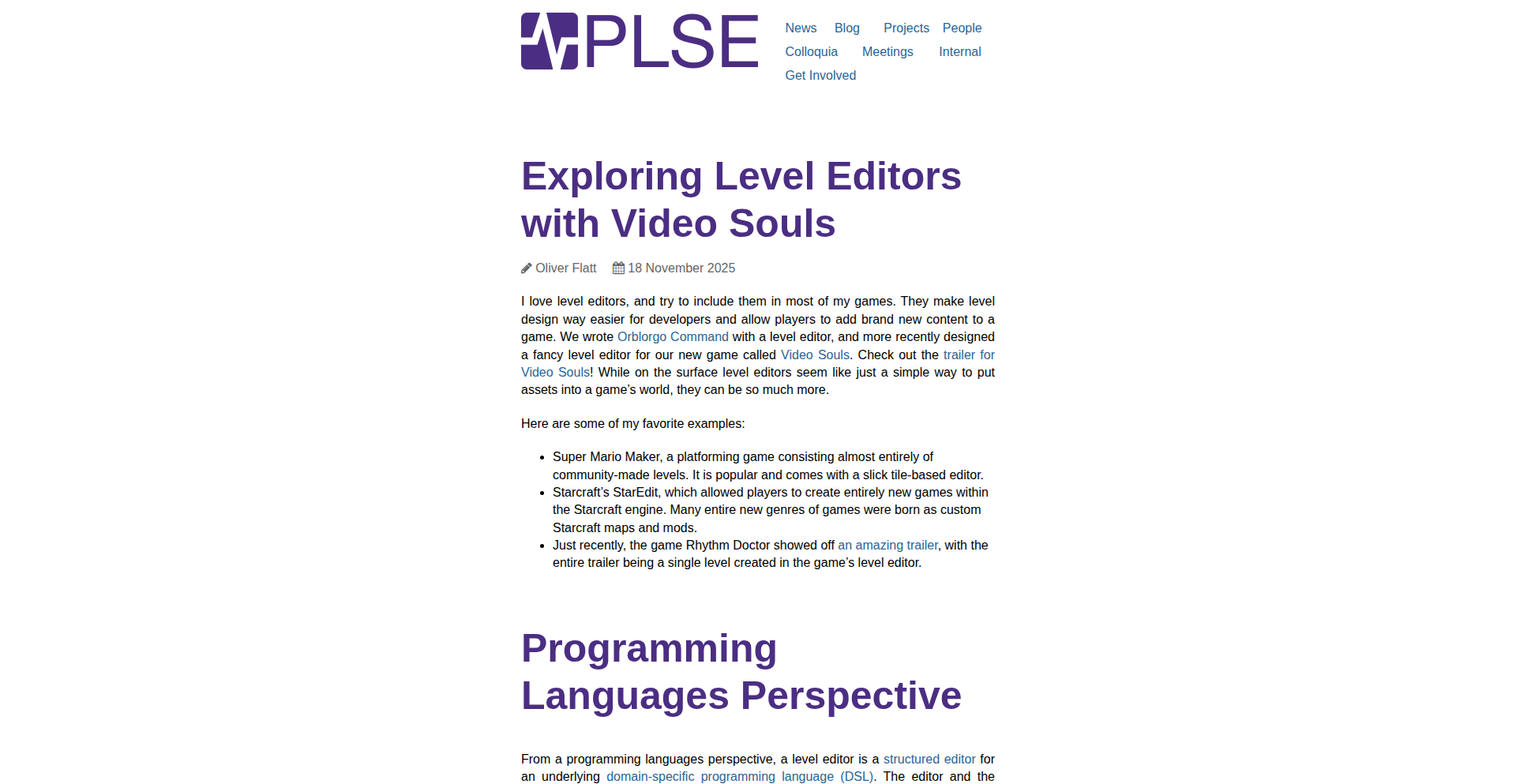
Author
oflatt
Description
Video Souls is a novel game experience built entirely on top of the YouTube API. It features a level editor and a custom Domain Specific Language (DSL) that allows users to create and share their own game levels. This project demonstrates a creative approach to game development by leveraging existing web infrastructure, opening up possibilities for community-driven content and exploring connections with Programming Language (PL) research.
Popularity
Points 2
Comments 0
What is this product?
Video Souls is a game that runs on YouTube, using its API to render game elements. The core innovation lies in its use of a custom DSL, which acts as a simplified programming language for defining game logic and level design. Instead of traditional game engines, it translates DSL commands into actions within a YouTube environment, allowing for intricate gameplay mechanics to be expressed through code. This approach is inspired by PL research, suggesting potential for formal verification or advanced language features in game creation.
How to use it?
Developers can use Video Souls by interacting with its DSL to design and implement game levels. The DSL is designed to be intuitive for creating game mechanics, character behaviors, and environmental interactions. By writing scripts in this DSL, developers can define custom challenges, puzzles, and narratives that are then rendered and playable within the YouTube interface. This opens up possibilities for embedding interactive experiences directly into video content or creating unique game-sharing platforms.
Product Core Function
· DSL-driven game logic: The game's mechanics and level design are defined using a custom Domain Specific Language. This allows for expressive and flexible game creation, enabling developers to build complex interactions with relatively simple code. The value is in abstracting away low-level rendering complexities and focusing on game design.
· YouTube API integration: The game leverages the YouTube API to render and manage game elements. This innovative approach allows the game to exist within the familiar YouTube ecosystem, making it easily shareable and accessible. The value is in reaching a vast audience and utilizing existing infrastructure for distribution.
· Level editor: A built-in level editor empowers users to design their own game stages and challenges. This fosters creativity and community engagement by allowing players to become creators. The value is in democratizing game development and encouraging user-generated content.
· Community level sharing: The platform facilitates sharing of user-created levels. This cultivates a community around the game, where players can discover, play, and critique each other's creations. The value is in building a sustainable and evolving game experience driven by its users.
Product Usage Case
· Creating interactive video tutorials: A developer could use Video Souls to embed a simple puzzle or quiz within an educational YouTube video. The DSL would define the questions and conditions for progression, making learning more engaging and allowing the video to adapt to the viewer's input. This solves the problem of static, non-interactive educational content.
· Building social deduction games on YouTube: Imagine a mystery or 'whodunit' game where different clues and character interactions are defined via the DSL. Viewers could participate by making choices through the game interface, influencing the narrative's outcome. This offers a new way to experience narrative games and social interaction online.
· Developing physics-based puzzles for viral content: A creator could design a series of challenging physics puzzles using the DSL, where solving each level unlocks the next part of a story or a humorous outcome. These puzzles could then be shared as short, engaging videos, leveraging YouTube's viral nature to reach a broad audience and providing a fun, problem-solving experience.
49
Bunkit: Monorepo Maestro
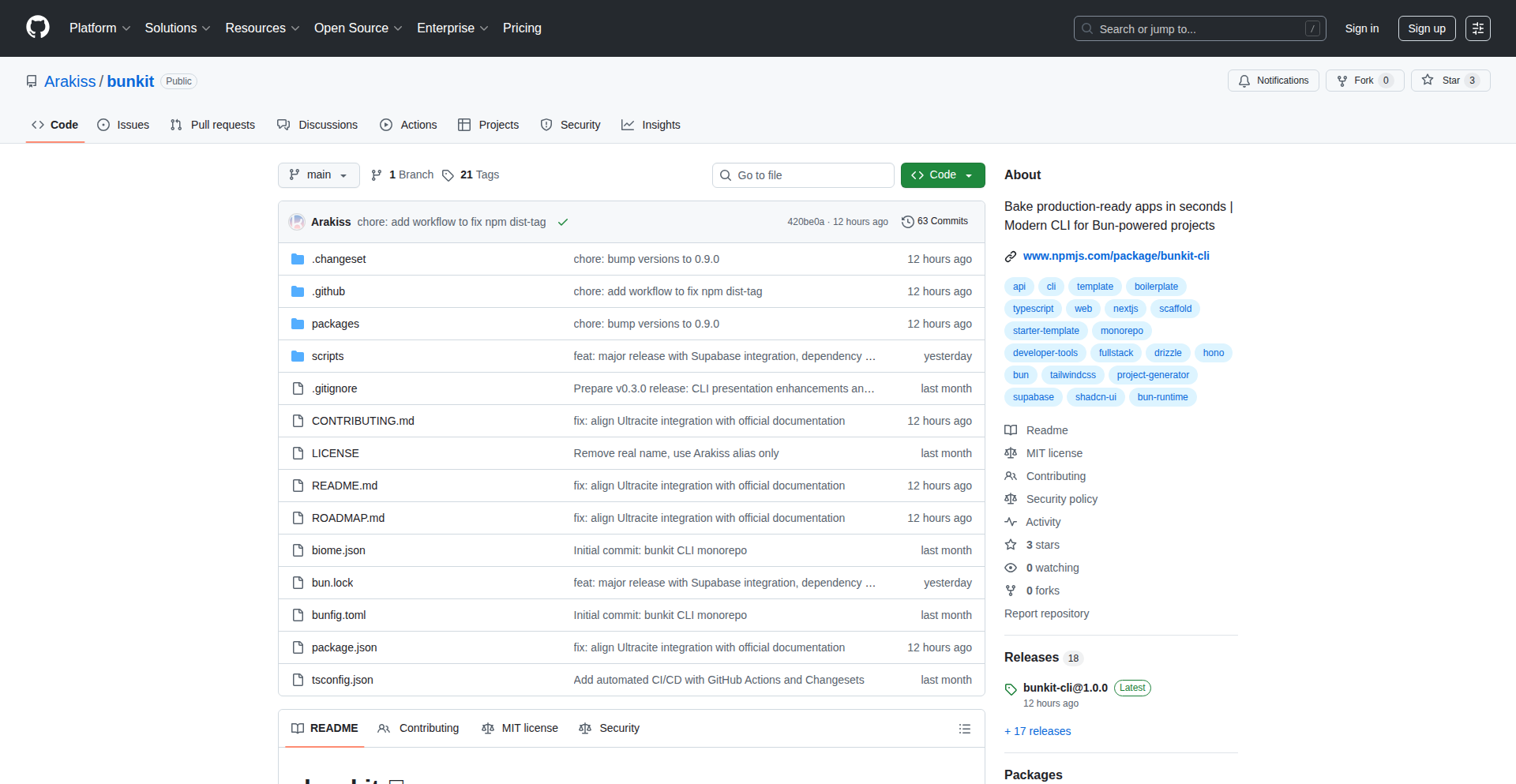
Author
petruarakiss
Description
Bunkit is a native Monorepo CLI designed for Bun. It offers an alternative to established tools like Turborepo, focusing on speed and a streamlined developer experience within the Bun ecosystem. It addresses the need for efficient management of multiple related projects within a single repository.
Popularity
Points 1
Comments 1
What is this product?
Bunkit is a command-line interface (CLI) tool built entirely with Bun, acting as a central orchestrator for your monorepo. A monorepo is a software development strategy where code for many projects is kept in the same repository. Bunkit leverages Bun's native capabilities for fast execution and optimized performance. Its innovation lies in providing a purpose-built, Bun-native solution for monorepo management, aiming for quicker build times and a simpler setup compared to existing cross-platform solutions. Think of it as a specialized conductor that makes sure all your code projects within one repository play harmoniously and efficiently, powered by the speedy Bun runtime.
How to use it?
Developers can integrate Bunkit into their Bun-powered monorepos by installing it as a development dependency. Once installed, they can configure Bunkit to define tasks, dependencies between projects, and build pipelines. For example, if you have a frontend and a backend project in your monorepo, you can use Bunkit to define a task that builds both simultaneously or builds the backend only when its code changes. It's designed to be dropped into existing Bun projects with minimal friction, offering commands to run scripts, build projects, and manage dependencies across your monorepo.
Product Core Function
· Task Orchestration: Bunkit allows you to define and run custom scripts across multiple projects in your monorepo. This is valuable because it automates repetitive build, test, or deployment processes, saving developers time and reducing errors. You can imagine running 'bunkit build' and it intelligently builds only the parts of your monorepo that have changed.
· Dependency Graph Management: It intelligently understands the relationships between different projects in your monorepo. This means Bunkit can optimize build processes by only rebuilding projects that depend on a changed component, significantly speeding up development cycles. For example, if your UI library changes, Bunkit will only rebuild the frontend apps that use that library, not everything.
· Bun-Native Performance: Built from the ground up for Bun, Bunkit takes advantage of Bun's high-speed JavaScript runtime. This translates to faster execution of monorepo tasks, leading to quicker feedback loops during development and faster CI/CD pipelines. So, your builds and tests will complete much faster than with traditional tools.
· Simplified Configuration: Bunkit aims for a straightforward configuration experience. This means developers can set up their monorepo management with less boilerplate and fewer complex settings, making it easier to get started and maintain. Less time spent configuring means more time spent coding.
Product Usage Case
· Scenario: You have a large web application split into a backend API (Node.js with Bun) and a frontend UI (React with Bun). You want to ensure that when you make changes to the API, the frontend is notified or rebuilt only if necessary. How it solves the problem: Bunkit can define a 'backend-changed' trigger that runs a script to update a contract definition or trigger a frontend rebuild, optimizing the development workflow and preventing unnecessary work.
· Scenario: A team is working on a monorepo with multiple independent libraries and applications. They need to efficiently test all components after making code changes. How it solves the problem: Bunkit can be configured to run unit tests for each library and integration tests for applications that depend on those libraries, only executing tests for affected parts. This drastically reduces the time spent on testing, providing faster confidence in code changes.
· Scenario: A developer wants to experiment with a new experimental feature within their monorepo without affecting the main codebase or other projects. How it solves the problem: Bunkit allows for isolated task execution. You could set up a specific 'experiment' task that only builds and runs the code for the experimental feature, allowing for rapid iteration and testing in a controlled environment, demonstrating the creativity of using code to solve a specific problem.
50
Doctective: The Living Docs Companion
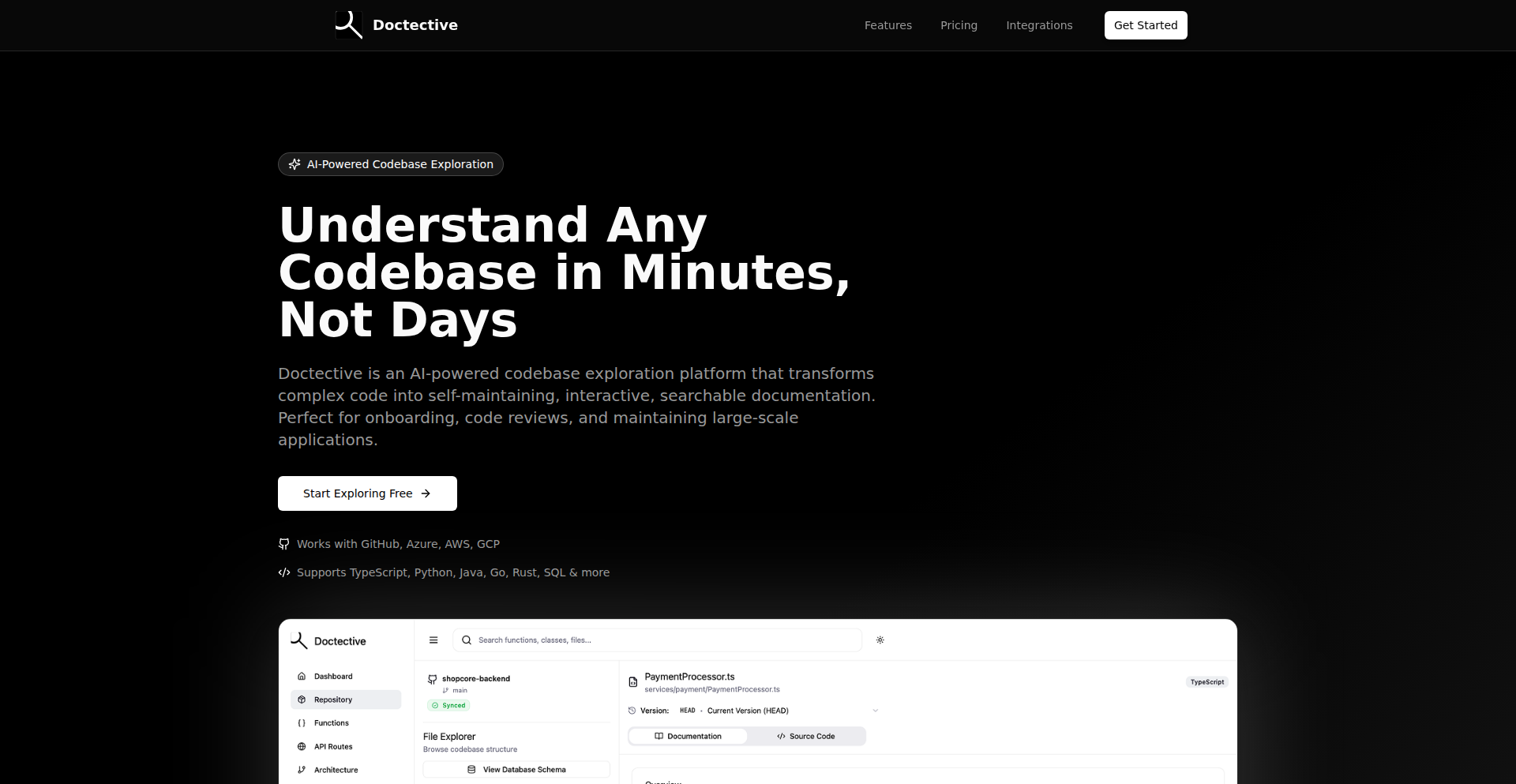
Author
johnnymedhanie
Description
Doctective is an automated system that keeps your documentation in sync with your codebase. It tackles the common problem of outdated documentation by actively monitoring code changes and updating the relevant documentation automatically. This ensures your project's documentation is always a reliable and accurate reflection of the actual code, saving developers time and reducing confusion.
Popularity
Points 1
Comments 1
What is this product?
Doctective is a clever tool that acts like a detective for your code and its documentation. It uses sophisticated techniques, likely involving static code analysis and potentially some form of AST (Abstract Syntax Tree) parsing, to understand the structure and changes within your codebase. When it detects modifications – like a new function being added, a parameter changing, or a class being refactored – it automatically propagates these updates to your project's documentation. Think of it as an intelligent bridge between your code and the words that describe it, ensuring they always tell the same story. This avoids the common pitfall where documentation lags behind, leading to misunderstandings and wasted effort.
How to use it?
Developers can integrate Doctective into their development workflow. Typically, this would involve setting up Doctective to monitor a specific repository or codebase. It might function as a pre-commit hook, a CI/CD pipeline step, or a standalone background process. When code is committed or deployed, Doctective analyzes the changes and updates the documentation files (e.g., Markdown, reStructuredText). The core idea is that once set up, it runs in the background, ensuring your docs stay current without manual intervention. For example, you might configure it to trigger whenever a pull request is merged, automatically refreshing the API documentation.
Product Core Function
· Code Change Detection: Automatically identifies modifications within the codebase, such as additions, deletions, or alterations of functions, classes, and variables. This is valuable because it forms the foundation for updating documentation, ensuring you're always working with the most recent code state.
· Documentation Synchronization: Updates relevant documentation sections based on detected code changes. This is crucial for maintaining accurate and reliable project guides, preventing developers from following outdated information, and reducing onboarding friction for new team members.
· Automated Documentation Generation: Can potentially generate new documentation sections for newly added code elements. This saves developers the manual effort of writing documentation from scratch, promoting a higher standard of documentation coverage across the project.
· Integration with Documentation Formats: Supports common documentation formats like Markdown or reStructuredText, allowing for seamless integration with existing documentation infrastructures. This means you don't have to change your current documentation tooling to benefit from Doctective's automation.
Product Usage Case
· Scenario: Maintaining an open-source Python library. Problem: Manually updating the API reference docs after every small code change is tedious and often forgotten. Solution: Doctective automatically scans the Python code for changes in function signatures or docstrings and updates the corresponding Markdown API documentation pages, ensuring contributors always have accurate information.
· Scenario: A large team working on a complex microservices architecture. Problem: Different services have their own documentation, and keeping track of API changes across services is challenging, leading to integration issues. Solution: Doctective is integrated into the CI/CD pipeline for each service. When an API endpoint's request or response structure changes, Doctective updates the service's API documentation, and this updated documentation is then published to a central developer portal, providing a unified and up-to-date view of all service APIs.
· Scenario: Onboarding new developers to a project with a rapidly evolving feature set. Problem: New hires struggle to understand the codebase because the documentation is out of sync with the latest features. Solution: By ensuring documentation is always up-to-date with code changes, Doctective provides new developers with a reliable and accurate guide, significantly reducing their ramp-up time and enabling them to contribute faster.
51
Magic Mango - Collaborative Ad Creative Reversal Engine
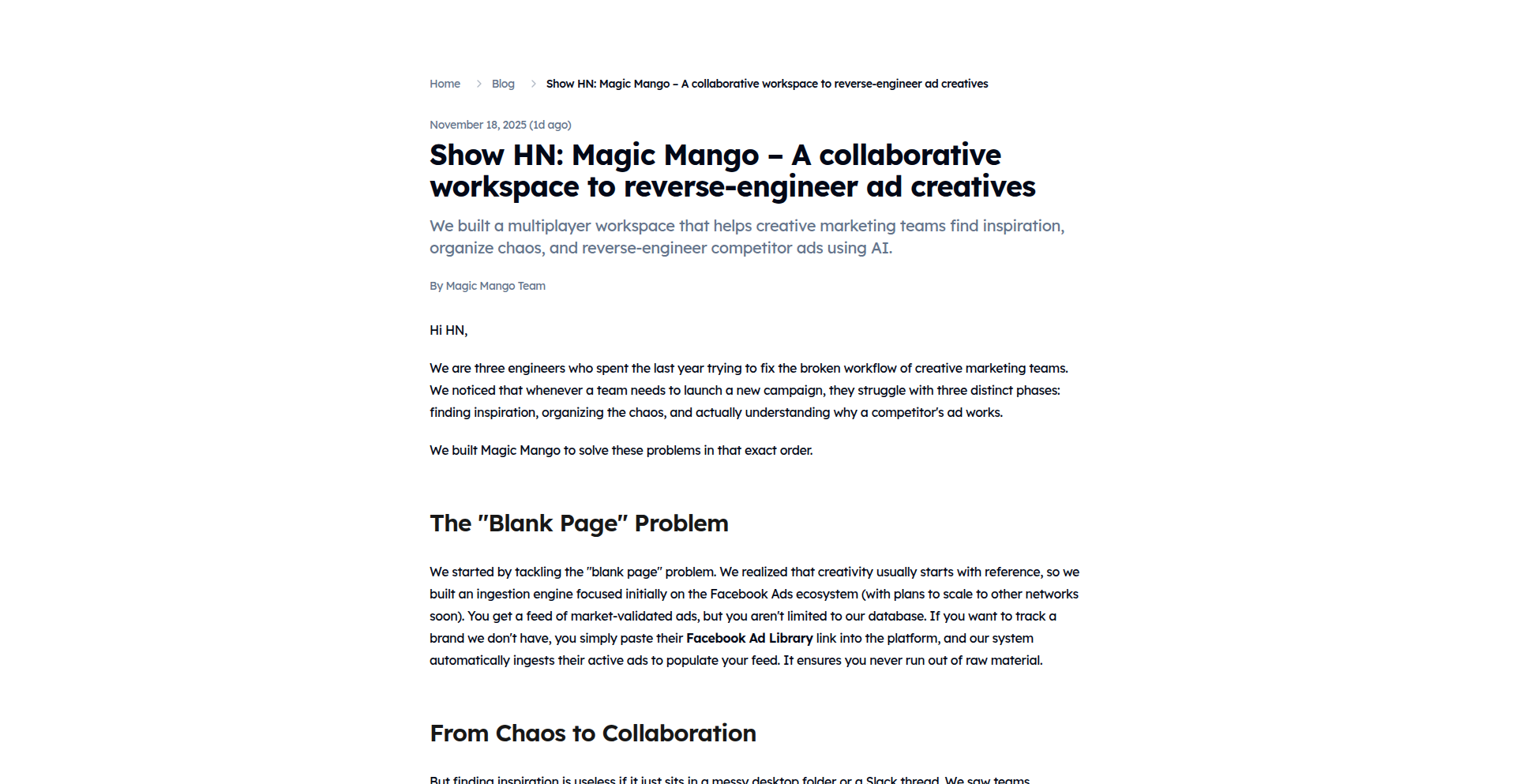
Author
lyorrei
Description
Magic Mango is a collaborative workspace designed for reverse-engineering ad creatives. It leverages dynamic analysis and a shared environment to dissect how advertisements are built and function, offering a novel approach to understanding marketing tactics and ad performance. Its innovation lies in providing a structured, collaborative platform for what is typically a manual and individualistic process.
Popularity
Points 1
Comments 1
What is this product?
Magic Mango is a web-based, collaborative platform that allows teams of users to collectively analyze and deconstruct advertising creatives. Think of it as a shared digital lab where marketers, analysts, or even curious developers can dissect how an ad is put together – from its visual elements and calls to action to its underlying tracking mechanisms and user flow. The core technical innovation is the integration of dynamic analysis tools within a collaborative environment. Instead of one person manually inspecting an ad, multiple people can simultaneously observe, annotate, and share their findings in real-time. This facilitates a deeper, more comprehensive understanding of ad mechanics and strategies. This is useful because it transforms ad analysis from a solitary, often time-consuming task into an efficient, shared learning experience, uncovering hidden aspects of ad campaigns.
How to use it?
Developers and marketing teams can integrate Magic Mango into their workflow by simply accessing the web application. They can then input URLs of live ad creatives or upload static/dynamic ad assets. Once inside the workspace, users can collaboratively: 1. Launch and monitor ad interactions in a controlled environment. 2. Inspect network requests to see what data is being sent and received. 3. Analyze JavaScript execution to understand ad logic and tracking. 4. Annotate visual elements and code snippets with observations and hypotheses. 5. Share findings and insights with team members. This is useful because it provides a centralized hub for all ad analysis activities, streamlining the process and enabling faster, more informed decision-making about marketing campaigns.
Product Core Function
· Real-time collaborative analysis environment: Allows multiple users to simultaneously inspect and annotate ad creatives, fostering shared understanding and accelerating insights. This is valuable for teams needing to quickly debrief and strategize on ad performance.
· Dynamic ad execution and inspection: Enables the execution of ads in a controlled sandbox to observe their behavior, including network requests and script execution, without real-world risk. This is useful for understanding how ads function beyond their static appearance.
· Interactive debugging and annotation tools: Provides tools for users to pause ad execution, inspect variables, and add notes directly onto the ad interface or code. This helps in pinpointing specific functionalities or tracking points within complex ad structures.
· Centralized asset management and history: Stores all analyzed ad creatives and their corresponding analysis data, providing a searchable history of past investigations. This is valuable for building a knowledge base of ad strategies and competitor analysis over time.
· Integration with tracking and analytics observation: Focuses on revealing the underlying tracking mechanisms embedded in ads, helping users understand what data is being collected and how. This is crucial for compliance and performance optimization.
Product Usage Case
· A marketing team wants to understand why a competitor's ad is performing exceptionally well. They input the competitor's ad URL into Magic Mango. Multiple team members can then simultaneously watch the ad play, inspect the network calls made by the ad to see what third-party trackers are being used, and analyze the JavaScript code to understand any dynamic content or personalization techniques. This allows them to quickly identify the key drivers of the competitor's success and adapt their own strategies, solving the problem of understanding external campaign effectiveness.
· A performance marketing agency needs to audit an ad campaign they are running to ensure no data privacy violations or unexpected tracking is occurring. They use Magic Mango to analyze their own ad creatives. By inspecting the dynamic execution and network traffic, they can verify that only approved tracking pixels are firing and that user data is being handled according to regulations. This provides peace of mind and helps avoid costly penalties, solving the problem of ensuring ad compliance and security.
· A startup is developing a new ad-tech tool and needs to understand how existing ad platforms handle user interaction and data collection. They use Magic Mango to reverse-engineer ads from various platforms. This provides them with practical insights into industry standards and common implementation patterns, enabling them to build a more competitive and effective product, solving the problem of gaining practical knowledge in a competitive landscape.
52
OpenSourceTruth Engine
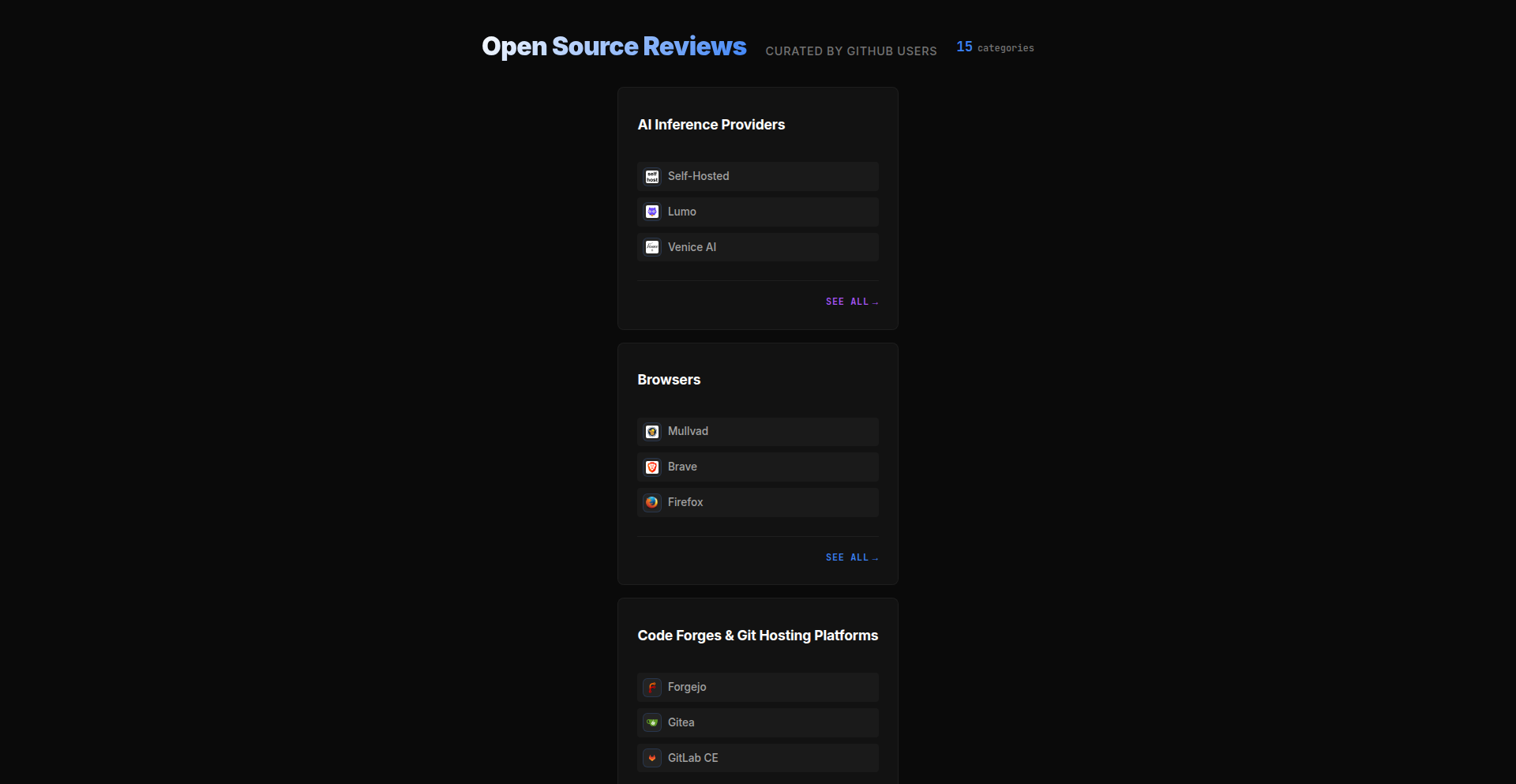
Author
honestabraham
Description
This project tackles the issue of misleading online reviews for privacy products. Instead of encountering spam and affiliate-driven content, Open Source Reviews provides a platform where genuine, community-driven reviews are compiled. The innovation lies in its open-source nature and reliance on markdown for review submissions, fostering transparency and allowing anyone to contribute. This empowers users to find trustworthy information, solving the problem of navigating a web saturated with unreliable review sites.
Popularity
Points 1
Comments 1
What is this product?
Open Source Reviews is a community-driven platform that aggregates unbiased reviews for privacy products. The core technology leverages GitHub repositories where reviews are written in simple markdown files. This approach is innovative because it decentralizes the review process and makes it incredibly transparent. By using markdown, it lowers the barrier to entry for contributors, encouraging more people to share their experiences. This fundamentally shifts how we find information about privacy tools, moving away from biased commercial sites towards a collaborative, open model. So, what's the benefit for you? You get access to reviews that are less likely to be manipulated by advertisers, helping you make better, more informed decisions about privacy.
How to use it?
Developers can contribute to Open Source Reviews by forking the GitHub repository, adding their own reviews in markdown format, and submitting a pull request. This is a direct way to share your technical insights or user experiences with privacy products. For users looking for reviews, you simply visit the project's website (which is powered by the GitHub repo) and browse through the compiled reviews. The system is designed for easy consumption of information. If you're a developer who wants to build on this or integrate a similar review system into your own project, you can learn from its simple markdown-based structure and GitHub workflow. For example, you could use this as inspiration to build a community review system for open-source software libraries, leveraging the same principles of transparency and community contribution. So, how does this help you? If you've used a privacy tool and want to share your unfiltered opinion, you can easily contribute. If you're researching a tool, you can find more honest feedback.
Product Core Function
· Community-driven review aggregation: Leverages GitHub for decentralized review submissions, ensuring a wider range of perspectives and reducing editorial bias. This means you get more diverse opinions on a product.
· Markdown-based review format: Allows for easy contribution and readability of reviews, lowering the technical barrier for users to share their experiences. This makes it simple for anyone to provide feedback.
· Open-source platform: The entire system is open, allowing for transparency in how reviews are collected and displayed. This builds trust in the information you're consuming.
· Focus on privacy products: Specifically targets reviews for privacy-related software and services, helping users navigate this often complex and sensitive market. This helps you find genuinely secure and private tools.
· Moderator/Maintainer recruitment: Actively seeks community involvement to curate and manage reviews, fostering a self-sustaining and reliable information source. This ensures the quality and relevance of the reviews.
Product Usage Case
· A user researching VPN services discovers Open Source Reviews after being frustrated by affiliate-heavy articles. They find detailed, user-submitted reviews that highlight actual performance and privacy concerns, allowing them to choose a VPN that truly meets their needs. This solves the problem of unreliable review sites.
· A developer who has extensively tested a new open-source encryption tool decides to contribute their findings. They write a markdown review detailing the technical implementation, security vulnerabilities they found, and performance metrics. This directly benefits other developers and users by providing crucial, in-depth technical analysis.
· A privacy advocate wants to warn others about a new privacy-focused app that has misleading marketing. They use Open Source Reviews to submit a detailed, factual review outlining the app's actual data handling practices, backed by their research. This helps the community avoid potentially privacy-compromising software.
· A developer looking to build a similar review platform for a niche tech community can fork the OpenSourceTruth Engine. They can adapt the markdown submission and GitHub integration model to create their own specialized review site, accelerating their development process.
53
NarayanaDB: The Cognitive Core
Author
railspress
Description
NarayanaDB is a revolutionary columnar database that doubles as an Artificial General Intelligence (AGI) platform. It's built with a 'Conscience Persistent Loop' for continuous reasoning and integrates various memory systems (episodic, semantic, procedural, working) and even a 'Talking Cricket' layer for moral decision-making. This allows for the creation of learning agents with a sense of identity and ethical awareness, pushing the boundaries of AI research and development. So, this is for you if you want to build AI that can think, remember, and act ethically, moving beyond simple task execution.
Popularity
Points 2
Comments 0
What is this product?
NarayanaDB is a highly performant columnar database designed not just to store data, but to power artificial general intelligence (AGI). Its core innovation lies in the 'Conscience Persistent Loop' (CPL), which enables continuous, self-aware reasoning processes for AI agents. It mimics human cognition by integrating multiple memory types like remembering past events (episodic), understanding concepts (semantic), knowing how to do things (procedural), and holding information for immediate use (working). Additionally, it includes features for modeling an agent's identity and personality, and optionally, a 'Talking Cricket' layer for ethical reasoning. The 'World Interface' allows these agents to interact with their environment, and it seamlessly integrates with Large Language Models (LLMs) for enhanced reasoning and learning. This is groundbreaking because it aims to create AI that can understand context, make moral judgments, and learn dynamically, unlike current AI which is often specialized and lacks ethical grounding. For you, this means access to a powerful engine to build truly advanced, morally-aware AI.
How to use it?
Developers can integrate NarayanaDB into their projects by leveraging its modular and pluggable architecture. You can use it as a backend for creating sophisticated AI agents, chatbots with deeper conversational abilities, or complex simulation environments. Its API allows for interaction with the various cognitive components, enabling developers to customize the agent's memory, reasoning processes, and ethical guidelines. For example, a developer could connect NarayanaDB to a game engine to create non-player characters (NPCs) that exhibit emergent behaviors and learn from player interactions in a morally consistent way. You can also use it to experiment with training AI models that exhibit more human-like learning and decision-making. This means you can build smarter, more engaging, and ethically responsible applications.
Product Core Function
· Conscience Persistent Loop (CPL): Enables continuous, self-aware reasoning for AI agents, allowing them to think and learn in a loop. This provides deeper cognitive capabilities for your AI applications.
· Multi-System Memory Integration (Episodic, Semantic, Procedural, Working): Mimics human memory to allow AI agents to recall past experiences, understand concepts, perform learned tasks, and retain immediate information. This leads to AI that remembers and learns contextually, making it more versatile.
· Narrative Identity Modeling (Traits, Genetics, Personality): Allows for the creation of AI agents with distinct personalities and characteristics, making them more relatable and predictable in their interactions. This helps in building AI with nuanced behaviors and distinct personas.
· Moral Reasoning Layer (Optional Talking Cricket): Provides a framework for ethical decision-making in AI agents, ensuring they act in accordance with defined moral principles. This is crucial for developing trustworthy AI that can make responsible choices.
· World Interface (Sensory and Motor Interaction): Enables AI agents to perceive their environment through simulated senses and act upon it through simulated motor actions, allowing for interactive AI experiences. This makes it possible to build AI that can actively engage with and influence its surroundings.
· LLM Integration (Reasoning, Memory Summarization, Principle Evolution): Leverages Large Language Models to enhance the AI's reasoning, condense its memories, and evolve its core principles, leading to more sophisticated and adaptive AI. This allows your AI to become smarter and more capable over time by learning from and interacting with advanced language models.
Product Usage Case
· Developing advanced educational AI tutors that can adapt their teaching style based on a student's learning history and emotional state, providing personalized and ethical guidance. This helps create more effective and compassionate learning tools.
· Creating highly realistic and interactive NPCs in video games that exhibit complex decision-making, emotional responses, and learn from player actions, leading to more immersive gaming experiences. This makes game characters feel more alive and responsive.
· Building research platforms for exploring the frontiers of AGI, enabling scientists to test theories of consciousness, learning, and ethics in artificial agents. This accelerates AI research and discovery.
· Designing AI assistants that can provide morally-aware support for complex tasks, such as medical diagnosis or legal advice, ensuring ethical considerations are at the forefront of their recommendations. This helps build AI systems that are not only intelligent but also trustworthy and responsible.
54
Hirelens AI Resume Navigator
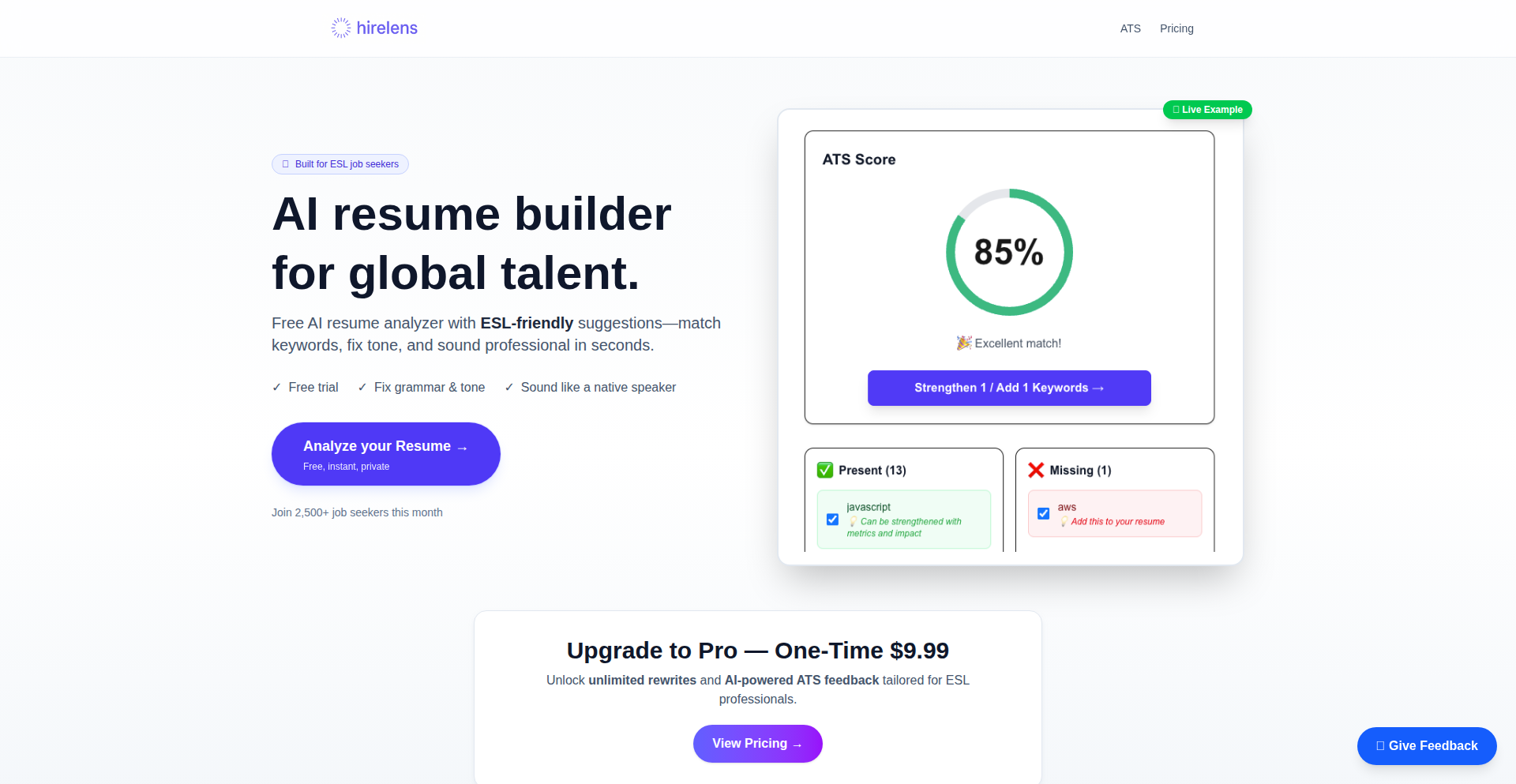
Author
hl_maker
Description
Hirelens is an AI-powered resume analyzer designed to help international job seekers, particularly non-native English speakers, optimize their resumes. It goes beyond basic spell-checking by providing an ATS-style match score, identifying crucial missing keywords, and suggesting improvements for more natural and professional English phrasing. The core innovation lies in its ability to understand the nuances of professional English in the context of job applications, directly addressing the challenges faced by those applying for roles in English-speaking markets.
Popularity
Points 1
Comments 0
What is this product?
Hirelens is an intelligent tool that analyzes your resume using AI to make it more appealing to Applicant Tracking Systems (ATS) and hiring managers. For non-native English speakers, this means it helps bridge the gap in professional language. It works by comparing your resume content against common industry keywords and phrases, then provides actionable feedback. The innovation here is the AI's ability to grasp the subtle differences between everyday English and the polished, professional language expected in resumes, ensuring your skills and experience are communicated effectively. So, what's in it for you? It dramatically increases your chances of getting your resume noticed by both automated systems and human recruiters by making your application speak the right professional language.
How to use it?
Developers can integrate Hirelens into their workflow by visiting the Hirelens website and pasting their resume text into the provided analysis tool. There's no need for complex setup or sign-up, making it a frictionless experience. For a more integrated developer experience, one could imagine building custom workflows where resumes are programmatically submitted for analysis. The output, including the ATS score, keyword suggestions, and phrasing improvements, is immediately available for review and application. This means you can quickly iterate on your resume before submitting it, ensuring it's polished and optimized for each specific job application. So, how does this help you? It provides instant, expert-level feedback on your resume's effectiveness in a professional context, saving you time and improving your application quality.
Product Core Function
· ATS-style match score calculation: This function analyzes your resume against common industry keywords and ATS filtering criteria, providing a score that indicates how likely your resume is to pass initial automated screening. This is valuable because it helps you understand if your resume is even getting seen by human eyes, a crucial first step in the job search.
· Missing keyword identification: This feature pinpoints essential keywords that are relevant to your target job but are absent from your resume. This is important because many jobs require specific skills or qualifications that are often listed as keywords, and missing them can lead to your application being overlooked.
· Professional English phrasing suggestions: This function offers advice on how to rephrase sentences and statements to sound more natural and professional in English, especially beneficial for non-native speakers. This value is immense as it ensures your communication is clear, confident, and aligned with professional standards, making a strong impression on potential employers.
Product Usage Case
· A software engineer from India applying for a job in the US. They use Hirelens to analyze their resume and discover they are missing several key technical terms mentioned in the job description. Hirelens suggests specific phrases to incorporate, improving their resume's relevance and ATS compatibility, thus increasing their chances of getting an interview.
· A marketing professional from Brazil seeking roles in the UK. They use Hirelens to refine their resume's language. The tool identifies areas where their English phrasing is a bit too informal for a corporate resume and provides suggestions for more sophisticated professional terminology, helping them present a more polished and credible image to potential employers.
· A recent graduate with strong technical skills but limited professional experience in English. Hirelens helps them identify transferable skills and keywords from academic projects that can be highlighted effectively, making their resume more competitive for entry-level positions. This directly addresses the challenge of presenting academic achievements in a way that resonates with industry expectations.
55
Famverge: Family Finance Chronicle
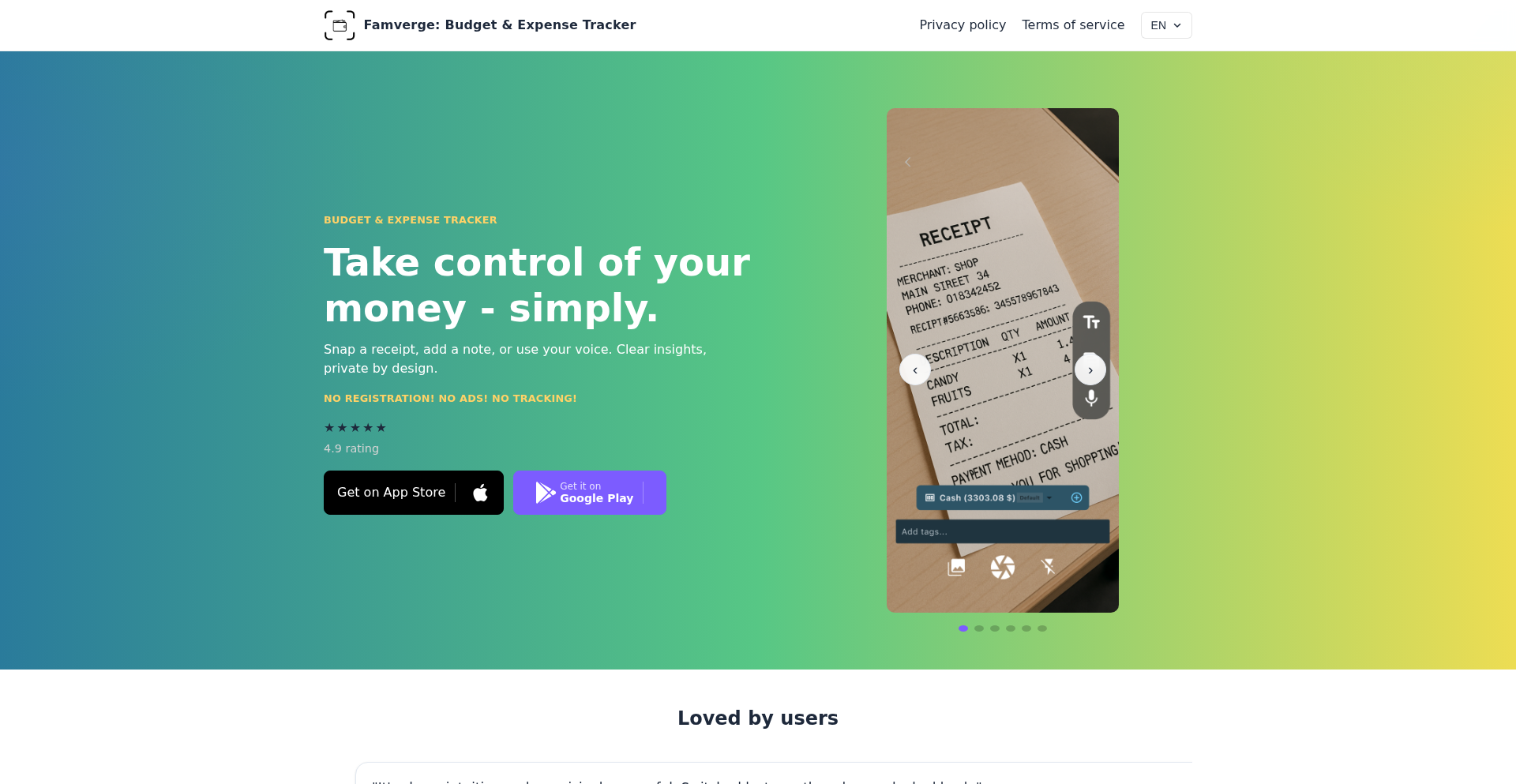
Author
dzasa
Description
Famverge is a family-oriented expense manager and receipt scanner designed to simplify shared financial tracking. It addresses the common household challenge of managing joint finances by allowing secure collaboration among family members, automatic data extraction from receipts via OCR, and intuitive voice input for logging transactions. The core innovation lies in its end-to-end encryption, ensuring financial privacy for users, and its flexible permission system for shared financial spaces.
Popularity
Points 1
Comments 0
What is this product?
Famverge is a private, collaborative financial management tool built for households. It works by creating secure 'group spaces' where multiple users (like spouses or roommates) can contribute and view financial data. The technology leverages Optical Character Recognition (OCR) to automatically read and categorize information from scanned receipts, significantly reducing manual data entry. A key differentiator is its voice input functionality, allowing users to simply speak their expenses, which are then processed and logged. Crucially, Famverge employs end-to-end encryption for all data, meaning only the participants in a group space can access their financial information, not even the developers. This provides a level of privacy often missing in commercial finance apps, making it suitable for sensitive family budgets.
How to use it?
Developers can integrate Famverge into their existing workflows by leveraging its secure group space creation and invitation system. For individuals and families, usage is straightforward: create an account, set up a group space, invite family members, and begin logging expenses and incomes. Receipts can be scanned using the app's camera feature, which automatically extracts details. Alternatively, expenses can be logged via text input or through voice commands. The permission system allows granular control over who can see what financial information within the group, making it adaptable for different family dynamics. For instance, parents could grant limited access to a teenager while maintaining full visibility for themselves.
Product Core Function
· Collaborative Group Spaces: Enables multiple users to track shared finances in a secure, isolated environment, fostering transparency and reducing financial disputes. This is valuable for couples or households wanting to manage joint budgets effectively.
· Receipt Scanning with OCR: Automatically extracts transaction details from receipts using image processing, saving significant time on manual data entry. This is useful for anyone who frequently deals with physical receipts and wants to streamline expense tracking.
· Voice-Based Transaction Logging: Allows users to log expenses and incomes by simply speaking them, offering a hands-free and convenient way to record financial activity on the go. This is a boon for busy individuals who find typing cumbersome.
· Granular Permission Controls: Provides fine-grained control over data visibility within group spaces, allowing users to customize access levels for different members. This is crucial for maintaining privacy within a shared financial context, such as managing allowances for children.
· End-to-End Encryption: Ensures all financial data is encrypted from the point of origin to the point of access, guaranteeing privacy and security. This is paramount for users concerned about the confidentiality of their personal financial information.
· Multi-Currency Support: Capable of handling transactions in 156 different currencies, making it suitable for international users or those who travel frequently. This offers broad applicability for global financial management.
· Instant Personal vs. Group View Switching: Allows seamless transition between personal financial tracking and shared group finances. This is beneficial for users who manage both individual spending and joint household expenses.
Product Usage Case
· A couple wants to track shared household expenses for their mortgage, utilities, and groceries, and ensure both partners have visibility into spending. Famverge allows them to create a joint space with equal permissions, simplifying budget adherence and eliminating arguments about who paid for what.
· Roommates want to split rent, utility bills, and shared groceries fairly. They can use Famverge to log each person's contribution and shared expenses, with the system automatically calculating balances owed. This eliminates manual calculations and potential disputes.
· A parent wants to give their teenager a budget and track their spending without micromanaging. The parent can create a group space, add the teenager, and set specific permissions for what the teenager can see and log, while the parent retains full oversight.
· An individual who travels frequently for business needs to submit expense reports. Famverge's receipt scanning and voice input features allow for quick logging of expenses on the go, and the multi-currency support ensures accurate tracking regardless of location.
56
AI-Powered Anime Wallpaper Engine

Author
niliu123
Description
This project introduces a significant update to a platform offering thousands of high-resolution 4K anime wallpapers. The core innovation lies in the integration of AI to enhance the discovery and potentially the generation of these wallpapers. It addresses the challenge of curating and delivering visually stunning, large-format wallpapers efficiently.
Popularity
Points 1
Comments 0
What is this product?
This is an AI-enhanced platform for discovering and downloading thousands of premium anime wallpapers in crystal-clear 4K resolution (3840x2160). The technical innovation is the use of Artificial Intelligence. Think of it like having a super-smart assistant that can understand what makes an anime wallpaper 'stunning' and help you find or even create them. For example, AI can be used to upscale lower-resolution images to 4K without losing quality, or to intelligently tag and categorize wallpapers based on content, style, and character, making it much easier to find exactly what you're looking for. So, this means you get access to incredibly sharp and beautiful wallpapers that would be hard to find otherwise, and the AI makes the search process much smarter and more effective for you.
How to use it?
Developers can interact with this platform in several ways. For those who want to simply enjoy high-quality wallpapers, it's a straightforward download service. For developers looking to integrate similar capabilities into their own applications, the underlying AI models and data pipelines are the key. This could involve using the AI for image enhancement, content-based filtering, or even generating unique wallpaper variations. For example, a game developer might use the AI to quickly generate background assets for their game, or a personal customization app could leverage the AI to offer users personalized wallpaper recommendations. So, if you're building an app that deals with visual content or user preferences, you can potentially learn from or even utilize parts of this AI engine to add sophisticated features to your own product.
Product Core Function
· AI-driven wallpaper curation: The AI intelligently analyzes and categorizes wallpapers, allowing for more precise and relevant search results, making it easier to discover niche or specific anime styles.
· High-resolution upscaling and enhancement: Leveraging AI algorithms to ensure that even older or lower-resolution images can be presented in stunning 4K quality without visual degradation, meaning your wallpapers will always look sharp and vibrant.
· Massive 4K wallpaper library: Provides access to thousands of premium wallpapers from popular anime series, offering a vast selection for users to choose from, so you have an almost endless supply of beautiful backgrounds for your devices.
· Efficient content delivery: The platform is optimized for delivering large image files quickly and reliably, ensuring a smooth download experience, so you don't have to wait long to get your new wallpaper.
Product Usage Case
· A user looking for a specific anime character in a particular art style can use the AI-powered search to quickly find matching 4K wallpapers, solving the problem of manually sifting through countless generic results.
· A developer building a desktop customization tool could integrate the AI model to offer users personalized wallpaper recommendations based on their browsing history and preferred aesthetics, enhancing user engagement.
· An artist wanting to create unique anime-inspired backgrounds for their projects could potentially use the generative capabilities of the AI (if implemented) to produce custom assets, solving the challenge of creating high-quality, consistent visuals.
· A website or app that displays artwork could use the AI to automatically tag and describe images with high accuracy, improving discoverability and accessibility for a wider audience, meaning users can find content more easily.
57
Fluxion Async Stream Orchestrator
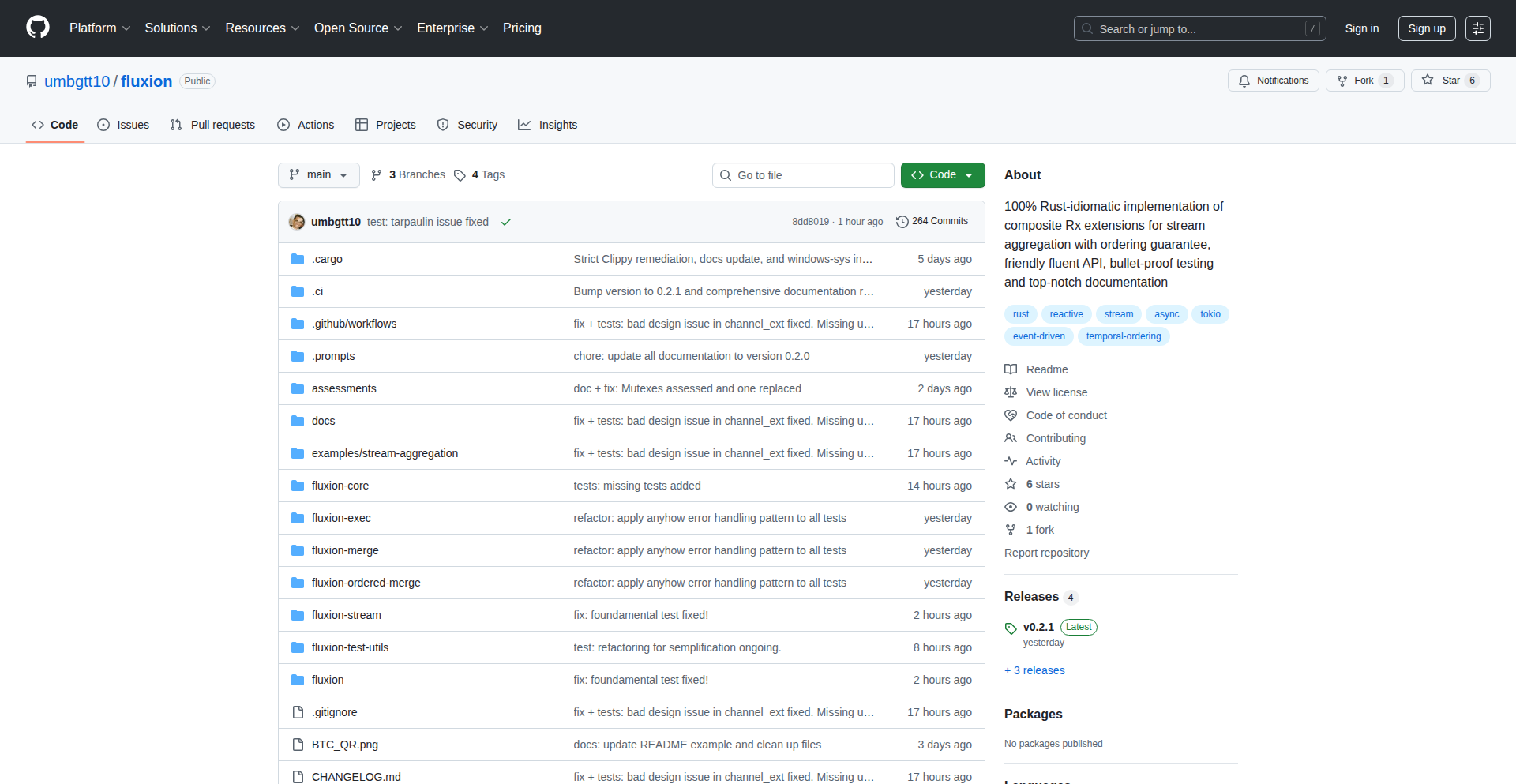
Author
umbgtt
Description
Fluxion is a Rust library designed to simplify the management of asynchronous events. It allows developers to combine different types of event streams, ensuring that the order of events is maintained, and gracefully handles any errors that might occur during processing. Think of it as a smart pipeline for real-time data, where you can plug in various data sources and have them processed in a predictable and reliable way.
Popularity
Points 1
Comments 0
What is this product?
Fluxion is an asynchronous stream composition library for Rust. Its core innovation lies in its ability to merge multiple event streams that might produce different kinds of data or signals (heterogeneous streams). Crucially, it guarantees that the order in which events arrive is preserved, which is vital for many applications that rely on sequential processing. It also incorporates robust error propagation, meaning that if one stream encounters a problem, Fluxion can manage that error without necessarily crashing the entire system. This is achieved through Rust's powerful async/await features and advanced trait system, allowing for expressive and safe concurrent programming.
How to use it?
Developers can integrate Fluxion into their Rust projects to build sophisticated event-driven systems. This could involve scenarios like processing data from multiple IoT sensors simultaneously, aggregating real-time financial market data from various APIs, or building complex network communication protocols. You would typically use Fluxion by defining your event streams, using its combinator functions to merge and transform them, and then defining how to react to the ordered events and potential errors. For example, you might create a stream for user input, another for network responses, and then use Fluxion to combine them into a single, ordered stream for your application's logic to consume.
Product Core Function
· Heterogeneous Stream Composition: Allows merging event streams that produce different data types, simplifying the integration of diverse event sources. This is useful when you have multiple independent data feeds you need to bring together into one manageable flow.
· Order Preservation: Guarantees that the sequence of events as they arrive is maintained. This is critical for applications where the order of operations matters, such as in state machines or command processing pipelines.
· Error Propagation Management: Provides a structured way to handle errors from individual streams. This means you can define how to react to failures in one part of your system without it bringing down everything else, making your application more resilient.
· Async Integration: Built on Rust's asynchronous programming model, enabling efficient handling of I/O-bound and concurrent tasks without blocking the main thread. This leads to more performant and responsive applications.
Product Usage Case
· Real-time data aggregation from multiple APIs: Imagine a stock trading application that needs to pull live price data from several exchanges. Fluxion can combine these disparate streams into a single, ordered stream of price updates, allowing the application to react to market changes consistently.
· Building responsive user interfaces with asynchronous events: In a GUI application, user interactions (like button clicks or typing) and background tasks (like network requests) can be treated as event streams. Fluxion can orchestrate these, ensuring that UI updates are processed in a logical order relative to user input and background results.
· Developing robust IoT data processing pipelines: For an application collecting data from numerous sensors, Fluxion can merge the sensor readings, preserving their arrival order, and handle potential network interruptions or sensor failures gracefully, ensuring a reliable data stream for analysis.
58
RAG-Chunker
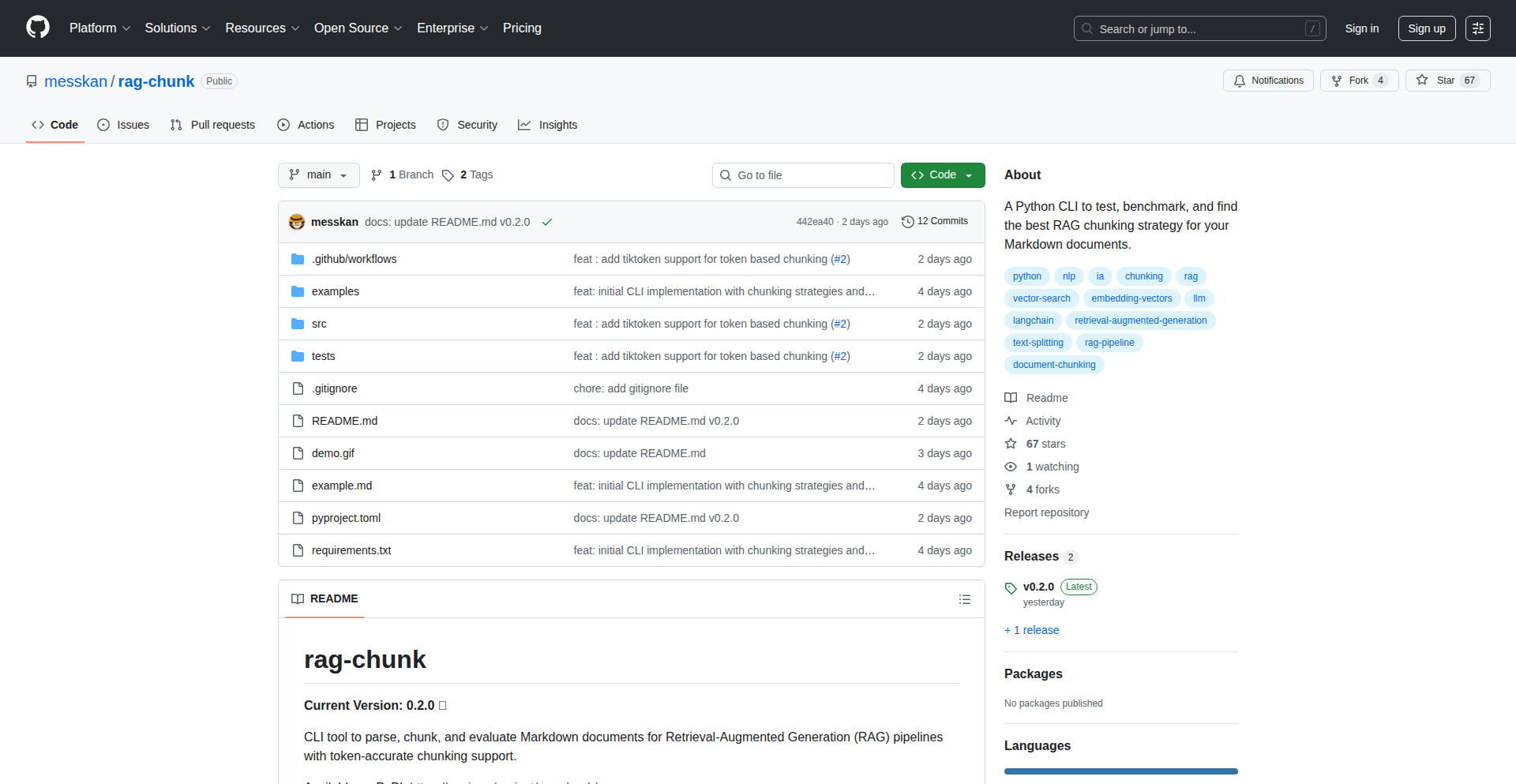
Author
messkan
Description
RAG-Chunker is a Python library designed to simplify the process of preparing text data for Retrieval Augmented Generation (RAG) systems. It offers flexible text splitting functionalities, specifically optimized for RAG use cases, and now includes support for tiktoken for efficient token counting. This solves the common problem of how to effectively break down large documents into smaller, manageable chunks that are suitable for LLMs to process, ensuring better context retention and retrieval accuracy.
Popularity
Points 1
Comments 0
What is this product?
RAG-Chunker is a Python library that helps you chop up large pieces of text into smaller, bite-sized pieces, which is crucial for making them understandable for AI models that use Retrieval Augmented Generation (RAG). The 'RAG' part means the AI can look up information from your text before it generates an answer. The innovation here is its specific focus on preparing text for RAG, offering smart ways to split text (like by sentence or paragraph) to maintain context. The new 'tiktoken support' means it can very quickly and accurately count how many 'tokens' (the basic units AI understands) your text pieces have, which is important for staying within the AI's input limits. So, it makes your AI chatbots smarter and more efficient by giving them the right pieces of information.
How to use it?
Developers can integrate RAG-Chunker into their Python projects to preprocess text data before feeding it into a RAG pipeline. You'd typically install it via pip: `pip install rag-chunker`. Then, you can import the chunking classes and use them to split your documents. For example, you might load a PDF, extract its text, and then pass the text to a RAG-Chunker class, specifying your desired chunking strategy (e.g., by sentence, by character limit, or a combination). The library will return a list of text chunks, ready to be embedded and stored in a vector database for your RAG system. This means your AI applications can easily access and utilize your custom data for more informed responses.
Product Core Function
· Flexible text splitting by various delimiters (e.g., sentences, paragraphs) to preserve logical structure and context for AI understanding.
· Token-aware chunking using tiktoken for precise control over input size for LLMs, preventing errors and optimizing performance.
· Support for various document types by abstracting text extraction, allowing seamless integration with different data sources.
· Customizable chunk sizes and overlap to fine-tune retrieval and generation quality for specific RAG applications.
Product Usage Case
· A developer building a customer support chatbot for a company's knowledge base. They can use RAG-Chunker to split long technical manuals into manageable chunks. When a customer asks a question, the chatbot retrieves the most relevant chunk using RAG and generates an accurate, contextually aware answer, saving users time and frustration.
· A researcher creating a system to summarize academic papers. RAG-Chunker can break down dense research articles into smaller pieces, allowing an LLM to focus on key sections and extract relevant information for summarization, accelerating the research process.
· A legal tech company developing a document analysis tool. By using RAG-Chunker, they can efficiently process large legal documents, splitting them into sections for AI-powered review, anomaly detection, and compliance checks, improving efficiency and accuracy in legal work.
59
iCloud FindMy GPS Tracker
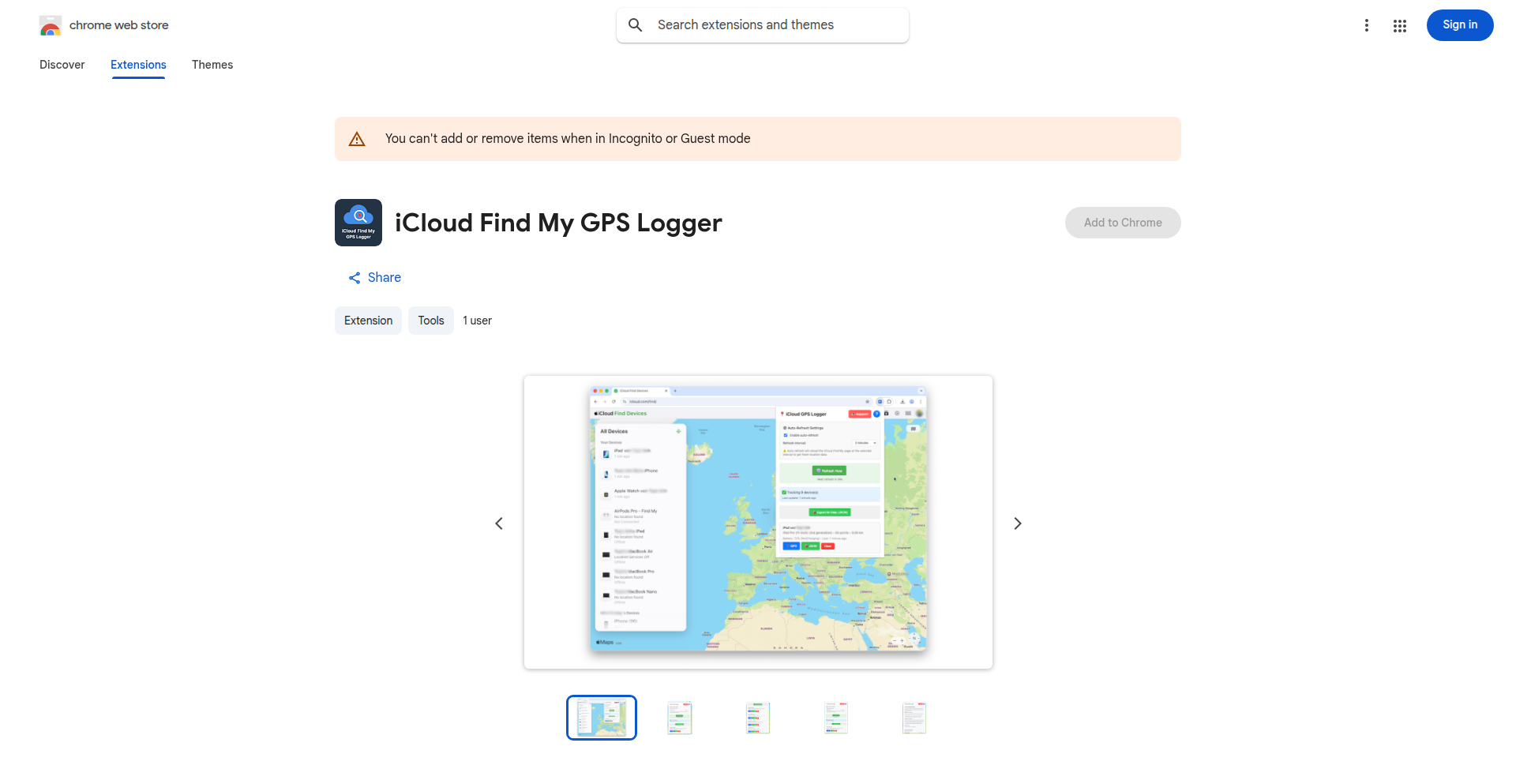
url
Author
buibuibui
Description
This project leverages iCloud's existing 'Find My' network to log the GPS location of devices. It offers a privacy-conscious way to track assets without requiring a dedicated GPS tracker device or constant battery drain, utilizing the power of distributed device location reporting.
Popularity
Points 1
Comments 0
What is this product?
This project acts as a clever repurposing of Apple's 'Find My' network. Instead of just showing you where your lost iPhone is, it creates a system to log the historical GPS coordinates of your devices. The innovation lies in using the passive location data already being shared by 'Find My' enabled devices (like iPhones, iPads, or even AirPods) to build a historical trail. It doesn't require any special hardware on the target device; it works with what's already there and relies on the decentralized nature of the 'Find My' network. This means you get location logging without the typical battery drain or expense of a separate tracker.
How to use it?
Developers can integrate this project to create custom tracking solutions. Imagine wanting to log the routes of your bicycles, or track the historical locations of valuable equipment that might not have a dedicated tracker. You would essentially set up a system that periodically queries the 'Find My' network for the last known locations of specific registered devices. This could be done through an application that interfaces with the 'Find My' data (likely through authorized APIs or by simulating the network's behavior). The core idea is to access and log this passively collected location data for your own purposes, offering a privacy-preserving approach to asset tracking.
Product Core Function
· Passive Location Data Aggregation: This function collects historical GPS data that is already being broadcast by your Apple devices through the 'Find My' network. This means you can build a location history without needing to install new apps or hardware, offering a seamless way to understand where your devices have been. The value is in utilizing existing infrastructure for a new purpose.
· Privacy-Preserving Tracking: The system leverages the anonymity and encryption built into Apple's 'Find My' network. This ensures that your location data is only accessible to you and is not being transmitted in an unsecure manner. This is valuable because it allows for tracking without compromising your privacy, which is a major concern with many tracking solutions.
· Low-Power Operation: By relying on the 'Find My' network's background processes, this project avoids the significant battery drain typically associated with active GPS logging devices. This is a crucial benefit for long-term tracking, as it ensures your devices remain functional and connected without constantly needing to be recharged.
· Decentralized Network Utilization: The project taps into the vast, distributed network of Apple devices that contribute to the 'Find My' network. This means location data is gathered from a wide range of sources, increasing the likelihood of obtaining a location fix even for devices that might not be directly connected to Wi-Fi or cellular networks. The value here is in the robust and widespread coverage provided by the existing ecosystem.
Product Usage Case
· Bike Route Logging: A cyclist could use this to automatically log the routes of their daily rides without needing a separate GPS cycling computer. By registering their iPhone or Apple Watch, they can access a historical record of their journeys, which is useful for training analysis or simply reminiscing. This solves the problem of needing to remember to start/stop tracking or the expense of dedicated cycling hardware.
· Valuable Equipment Tracking: A small business owner could use this to track the general movement patterns of expensive tools or equipment that are equipped with an Apple AirTag or are simply an iPhone. If an item is misplaced, the historical log could provide valuable clues to its last known whereabouts, aiding in recovery. This offers a cost-effective alternative to expensive, dedicated asset trackers.
· Family Device Location History: Parents could use this to keep a passive record of their child's devices' locations (with consent, of course) for peace of mind, without the constant need to actively ping their phones. This provides a gentle way to monitor device location history for safety purposes. It addresses the need for location awareness without intrusive real-time tracking.
60
FrontLLM: AI-Powered Frontend Accelerator
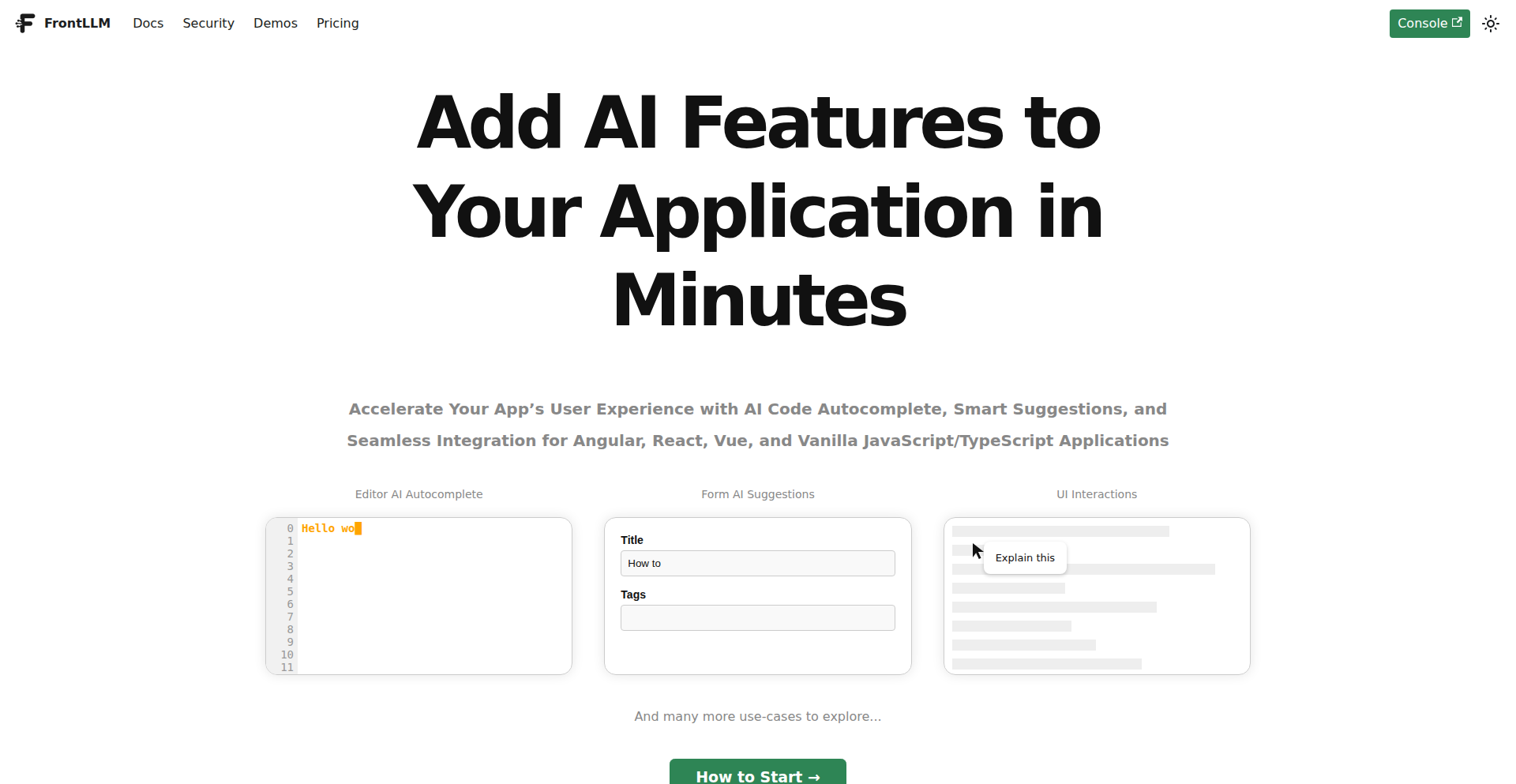
Author
b4rtazz
Description
FrontLLM is a revolutionary project that allows developers to seamlessly integrate powerful AI features into their front-end applications with minimal effort. It tackles the complexity of connecting to and utilizing Large Language Models (LLMs) by providing a developer-friendly SDK and a curated set of pre-built AI components. This means developers can enhance their user interfaces with features like intelligent text summarization, context-aware search, or even generative content creation in minutes, not days, unlocking new levels of user engagement and application intelligence.
Popularity
Points 1
Comments 0
What is this product?
FrontLLM is a toolkit and framework designed to simplify the process of embedding advanced Artificial Intelligence capabilities, specifically those powered by Large Language Models (LLMs), directly into web applications. Traditionally, integrating LLMs involved significant backend development, complex API management, and handling of model inference. FrontLLM abstracts away much of this complexity. It leverages a clever client-side processing approach for certain tasks and provides an intuitive JavaScript SDK that communicates with optimized LLM endpoints. The core innovation lies in its ability to offer pre-packaged, easily configurable AI functionalities that can be dropped into existing or new front-end projects, effectively democratizing AI integration for web developers without requiring deep AI expertise.
How to use it?
Developers can integrate FrontLLM into their projects by simply installing the JavaScript SDK via npm or yarn. Once installed, they can import and use pre-defined AI components or leverage the SDK's functions to interact with various LLM capabilities. For example, to add a text summarization feature, a developer might instantiate a `Summarizer` component and pass it user-generated text. The SDK handles the communication with the LLM, returning the summarized output which can then be displayed to the user. The use cases extend to integrating AI-powered chatbots, content generation assistants, intelligent form validation, and personalized user experiences, all within the front-end architecture, making it incredibly fast to add sophisticated AI features without extensive backend infrastructure.
Product Core Function
· AI Text Summarization: Enables applications to condense long pieces of text into concise summaries, improving user comprehension and saving time. This is achieved by sending text to an LLM via the SDK and receiving a condensed version, making it useful for news feeds, document previews, and user feedback analysis.
· Intelligent Search Augmentation: Enhances standard search functionalities by understanding user intent and context, providing more relevant results. The SDK can process search queries to extract key entities and concepts, feeding them to an LLM to refine the search parameters, thus improving the accuracy and user satisfaction of search features.
· Generative Content Snippets: Allows for the creation of dynamic, AI-generated content elements within the UI, such as product descriptions or personalized greetings. Developers can use the SDK to prompt an LLM for specific content needs, integrating this generated text directly into their interfaces for a more engaging user experience.
· Contextual Chatbots: Facilitates the creation of chatbots that can understand and respond to user queries based on the current application context. FrontLLM helps in managing conversational state and leveraging LLMs to provide more natural and helpful responses, enhancing customer support and user interaction.
· Sentiment Analysis: Integrates the ability to gauge the emotional tone of user-generated text (e.g., reviews, comments). The SDK sends text to an LLM trained for sentiment detection, returning insights that can be used for product improvement or customer service monitoring.
Product Usage Case
· A SaaS platform wants to add a feature for users to quickly understand lengthy articles or reports within their dashboard. Using FrontLLM, developers can integrate a 'Summarize' button next to any text content. The button, when clicked, uses the FrontLLM SDK to send the article text to an LLM, and the returned summary is displayed in a tooltip or modal, saving users significant reading time.
· An e-commerce website aims to improve its product search to understand more natural language queries, like 'show me affordable red running shoes for men'. Instead of complex keyword matching, developers can use FrontLLM to process the query, identifying 'red', 'running shoes', and 'men' as key attributes, and potentially inferring 'affordable' as a preference. This enriched query is then used for a more precise backend search, leading to better product discovery.
· A content management system (CMS) needs to help its users generate marketing copy for new products. With FrontLLM, developers can embed a text area where users can input product features, and a 'Generate Description' button powered by the SDK. This button prompts an LLM to create compelling product descriptions, significantly speeding up the content creation process for marketers.
· A customer support portal wants to implement a chatbot that can answer common questions based on the user's current context within the portal. FrontLLM can be used to build a chatbot interface that, when a user asks a question, also sends relevant details about the page they are on to the LLM. This allows the chatbot to provide more contextually relevant and helpful answers, improving first-response resolution rates.
61
eMarket Core
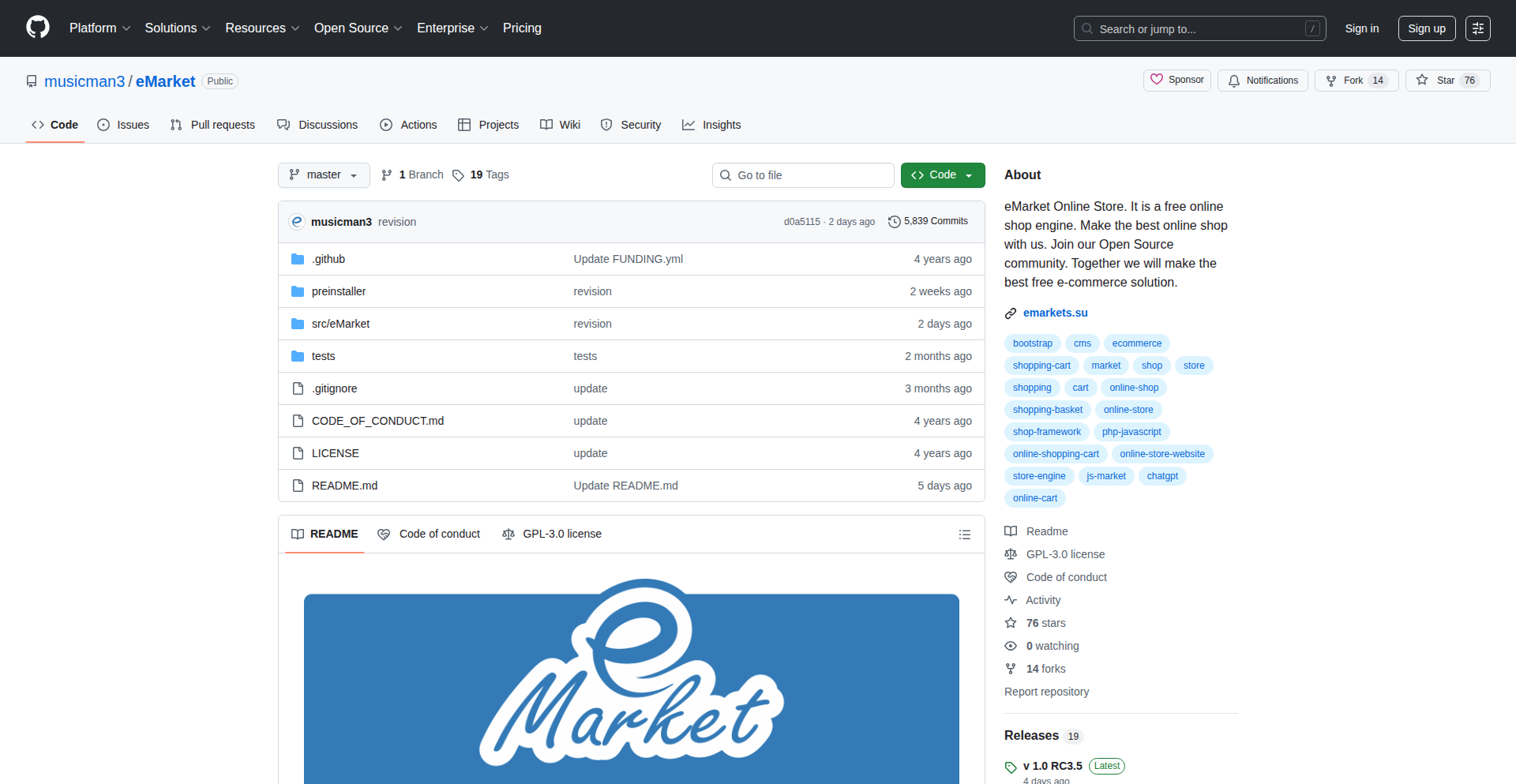
Author
musicman3
Description
eMarket Core is an open-source platform designed to be both a hybrid Content Management System (CMS) and an online store. It features a robust database query builder (Cruder) and an autorouter (R2-D2) for efficient data management and request handling. The project also incorporates jsonRPC for microservices and an integrated automatic updater accessible from the admin panel. This offers developers a flexible foundation to build dynamic websites that can serve informational content and sell products seamlessly.
Popularity
Points 1
Comments 0
What is this product?
eMarket Core is a foundational software project that blends the capabilities of a website content manager with an e-commerce store. At its heart are two key components: 'Cruder', which is essentially a smart tool that helps the system talk to its database (where all your product and content information is stored) in a more efficient and flexible way, making data retrieval and manipulation easier. 'R2-D2' is an 'autorouter' that intelligently handles incoming requests and directs them to the right place within the system. This means your website can respond to users and background tasks more effectively. The project also includes a jsonRPC implementation, which is a lightweight way for different parts of the software, or even separate software services, to communicate with each other. Think of it as a standardized messaging system for applications. This structure allows for easier scaling and integration with other services. Finally, an automatic update feature means you can keep the system running smoothly and securely without manual intervention.
How to use it?
Developers can leverage eMarket Core by using its modular libraries like Cruder and R2-D2 to build custom backend logic for web applications. The jsonRPC implementation can be integrated to create microservices architecture, enabling independent scaling and development of different functionalities. The platform's hybrid CMS and e-commerce nature makes it ideal for projects requiring both content display and product sales, such as blogs with merchandise or service-based businesses offering packages. Integration can be achieved by cloning the repositories and extending the existing functionalities with custom modules and themes. The admin panel provides a user-friendly interface for managing content, products, and system updates, making it accessible even for less technical users.
Product Core Function
· Cruder (DB Query Builder): Provides a powerful and flexible way to interact with databases, simplifying data retrieval and manipulation for developers. This means less time writing complex SQL queries and more time building features.
· R2-D2 (Autorouter): Efficiently directs incoming requests to the appropriate parts of the application, improving performance and system responsiveness. This ensures your website or application handles user actions quickly and effectively.
· jsonRPC Implementation: Enables seamless communication between different software components or external services, facilitating a microservices architecture and easier integration. This allows for building more modular and scalable applications.
· Automatic Updater: Allows for easy and secure updates to the platform directly from the admin panel, ensuring the system stays current with minimal effort. This helps maintain security and access to new features without complex manual processes.
· Hybrid CMS and Online Store Functionality: Combines content management features with e-commerce capabilities, allowing for a single platform to manage both website content and product sales. This is perfect for businesses that need to inform and sell simultaneously.
· Admin Panel with Customization Options: Offers an intuitive interface for managing the platform, including features like custom logo uploads and language variable editing. This provides greater control and personalization for the website owner.
Product Usage Case
· A blogger wanting to sell merchandise related to their content can use eMarket Core to create a website that hosts their articles and simultaneously runs an integrated online store for their products. This solves the problem of managing two separate systems for content and sales.
· A small business offering services alongside physical products can utilize eMarket Core to build a website that displays service descriptions and allows customers to book appointments or purchase product bundles. This consolidates their online presence and sales channels.
· Developers building a platform that requires real-time data processing and complex backend logic can leverage the Cruder and R2-D2 components to create an efficient and scalable application. This helps them overcome challenges in data management and request handling for demanding applications.
· An organization needing to manage a knowledge base and sell related digital assets can use eMarket Core to present information and facilitate transactions from a single, unified platform. This streamlines user experience and operational efficiency.
· Teams working on microservices can integrate the jsonRPC library to enable efficient communication between their services, leading to a more robust and maintainable system. This helps in building complex applications with independent, scalable components.
62
Dboxed: Decentralized Cloud Fabric
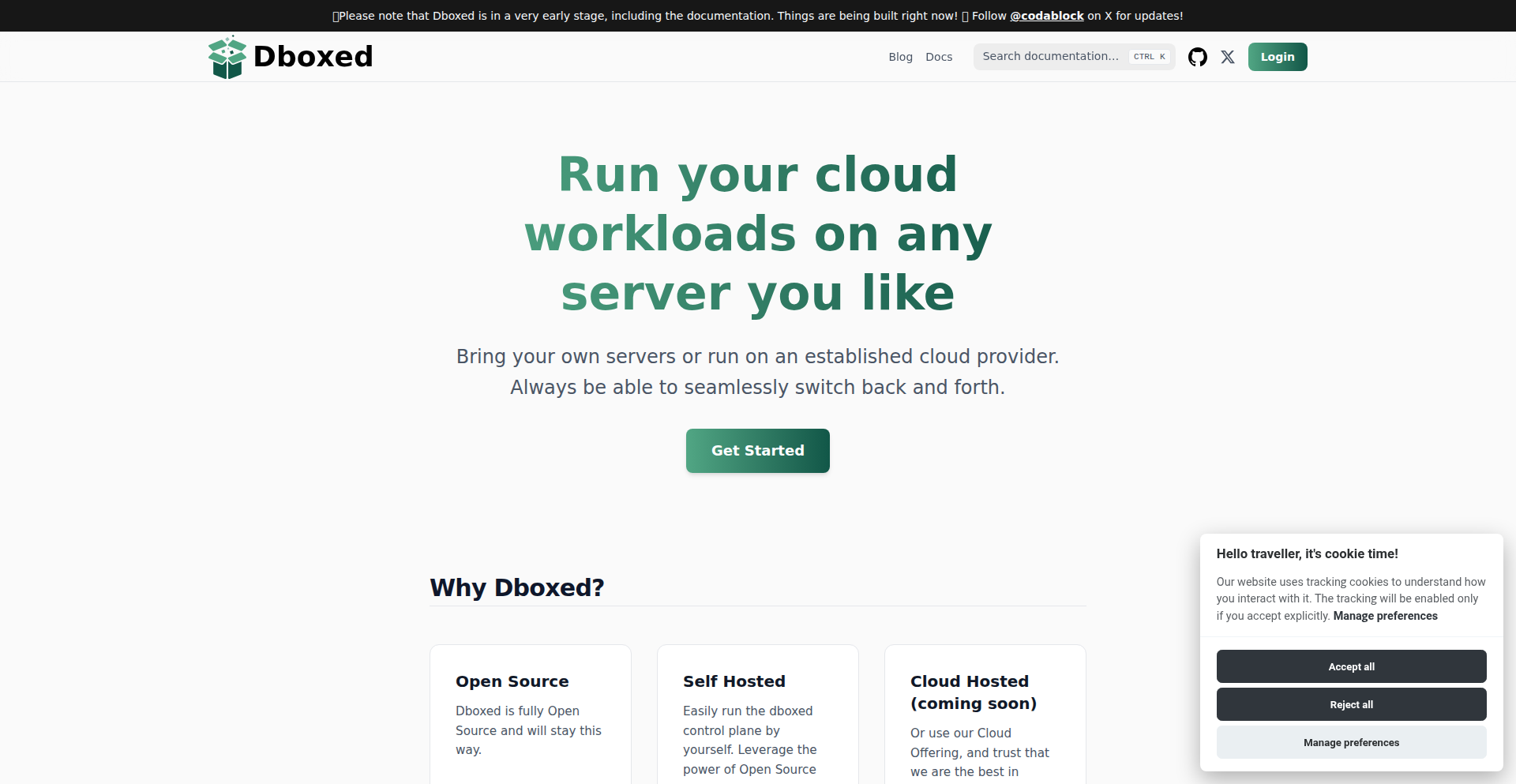
Author
codablock
Description
Dboxed is an open-source project that aims to build a cloud computing alternative without vendor lock-in. It allows developers to run applications (called 'Boxes') on any server ('Machines') and connect them securely using peer-to-peer VPNs. It offers cloud-like features like persistent storage ('Volumes') with incremental backups and automatic load balancing for exposing services. The innovation lies in its ability to abstract away underlying infrastructure, enabling seamless migration between different cloud providers or bare-metal servers.
Popularity
Points 1
Comments 0
What is this product?
Dboxed is a system designed to create a flexible and portable cloud environment. At its core, it uses 'Boxes' which are sandboxed application containers managed by Docker Compose. These Boxes can run on any server ('Machine') that has a modern Linux kernel and internet access. The key innovation is how these Boxes communicate: they are connected via 'Networks' built on a peer-to-peer VPN technology (Netbird, which uses WireGuard). This means your Boxes can talk to each other even if they are on different servers, in different data centers, or even on different cloud providers. It also provides 'Volumes' for data storage, which are like cloud disks but internally use incremental backups to S3, allowing them to move between machines easily. Finally, it offers automatic 'Load Balancers' to make your services accessible from the internet, using Caddy and Let's Encrypt for secure connections. So, the core idea is to give you the power of cloud services without being tied to a single provider's ecosystem. You can think of it as building your own mini-cloud that you control and can move around.
How to use it?
Developers can use Dboxed by first setting up 'Machines', which are simply servers (could be a VPS from any provider, a physical server, or even a Raspberry Pi) with a recent Linux kernel. They then deploy their applications as 'Boxes' using Docker Compose definitions. Dboxed handles the orchestration and networking. For example, if you have a web application that needs to interact with a database, you would define both as Boxes and configure a Dboxed 'Network' to connect them. If you want to expose your web app to the internet, Dboxed can automatically set up a 'Load Balancer' box for you. For persistent data, you can attach 'Volumes' to your Boxes, and these volumes can be automatically backed up and moved if the Box needs to be relocated to a different Machine. The primary way to interact with Dboxed is through its command-line interface or its planned future UI. For development, you could run a Dboxed instance on your local machine to test multi-machine deployments before moving to production. The project provides documentation for self-hosting and an optional public test instance is available.
Product Core Function
· Decentralized Application Hosting (Boxes): Run containerized applications without vendor lock-in, allowing for greater portability and control over your deployments. This is valuable for developers who want to avoid being tied to specific cloud provider services.
· Peer-to-Peer Networking (Networks): Securely connect distributed applications across different servers and cloud providers using WireGuard-based VPNs. This is useful for building resilient and distributed systems where components need to communicate reliably regardless of their physical location.
· Portable Persistent Storage (Volumes): Store and move application data seamlessly between machines with built-in incremental backups to S3. This ensures data durability and allows for easy migration of stateful applications, solving the problem of data portability in cloud environments.
· Automatic Load Balancing: Easily expose your applications to the public internet with automatically provisioned and managed load balancers. This simplifies the process of making applications accessible and scalable, reducing the operational overhead for developers.
Product Usage Case
· Deploying a microservices application across multiple AWS EC2 instances and on-premises servers, ensuring seamless communication and data sharing between them using Dboxed Networks. This solves the challenge of integrating services deployed on diverse infrastructure.
· Migrating a stateful database application from Google Cloud to Azure with minimal downtime by detaching its Dboxed Volume from the old machine and attaching it to a new one. This demonstrates the value of portable storage for disaster recovery and cloud migration scenarios.
· Creating a distributed computing cluster where each node is a Dboxed Machine running a specific task, allowing the cluster to scale horizontally by adding more machines regardless of their cloud provider. This showcases Dboxed's ability to build flexible and scalable computing resources.
· Exposing a private internal web service to the internet for a limited time for demonstration purposes, by simply configuring a Dboxed Load Balancer. This highlights the ease of securely publishing services without complex network configurations.
63
NativeStreamJS
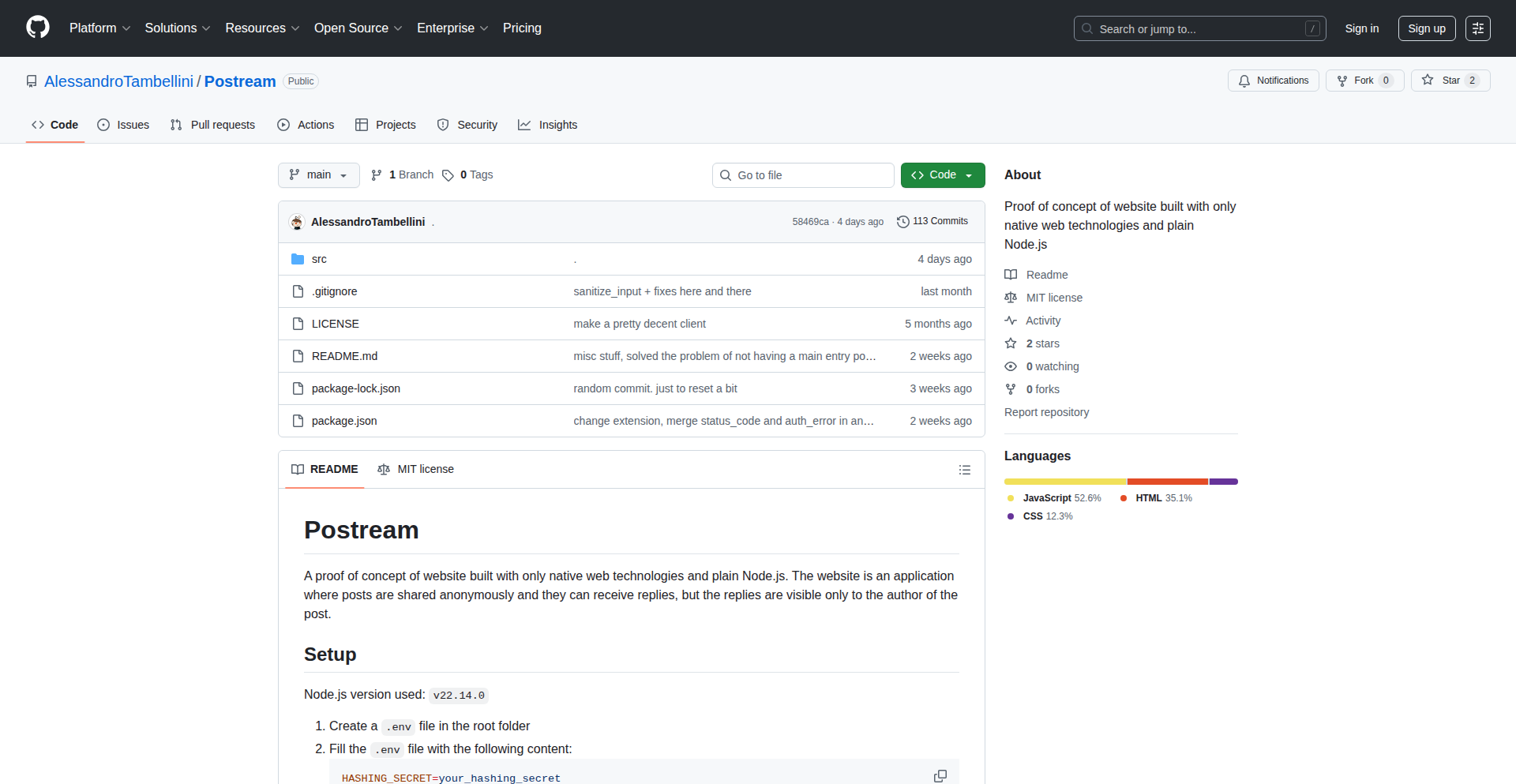
Author
ale_tambellini
Description
A proof of concept for building websites solely with native web technologies and plain Node.js. It demonstrates a minimalist approach to web development, proving that complex web applications can be constructed without relying on large frameworks, reducing bloat and enhancing performance.
Popularity
Points 1
Comments 0
What is this product?
NativeStreamJS is a demonstration of how to build a functional website using only fundamental web technologies (like HTML, CSS, JavaScript) and a straightforward Node.js backend. The innovation here lies in its purist approach, eschewing common, feature-rich frameworks. This allows for a highly optimized and performant website because it only includes the essential code needed. Think of it as building a custom car engine from scratch versus using a pre-made kit; the custom one can be tuned for peak efficiency for its specific purpose. This approach offers a deeper understanding of web fundamentals and can lead to significantly faster load times and lower resource consumption.
How to use it?
Developers can use NativeStreamJS as a blueprint or inspiration for their own projects. It's a practical example showing how to handle front-end rendering and back-end logic with minimal dependencies. For instance, a developer might adapt its routing mechanism or its method for serving static assets to their own Node.js project. The primary use case is for understanding and implementing efficient, lightweight web applications, especially where performance is critical or where avoiding dependency bloat is a priority. It's about learning to build with the 'bare metal' of the web.
Product Core Function
· Minimalist Routing: Implements request handling directly within Node.js without a dedicated routing framework. This allows for highly customized and efficient path management, making it perfect for APIs or simple sites where overhead is unacceptable.
· Plain HTML/CSS/JS Rendering: Serves content generated purely from native web technologies. This means faster delivery and rendering times for users as there's no framework interpretation overhead, beneficial for content-heavy sites or low-bandwidth environments.
· Native Node.js Backend: Utilizes standard Node.js modules for server operations. This ensures broad compatibility and avoids framework-specific dependencies, making deployment and maintenance simpler and more robust.
· Proof of Concept Scalability: Demonstrates a core concept that can be extended. While a proof of concept, its simplicity allows developers to understand the fundamental building blocks for potentially scalable applications by learning how to manage complexity organically rather than through a layered framework.
Product Usage Case
· Building a high-performance API endpoint: A developer needs an API that responds incredibly quickly. By using NativeStreamJS's approach, they can create a Node.js server that directly handles requests for specific data, bypassing any framework layers, thus achieving sub-millisecond response times for critical operations.
· Creating a static content delivery system: For a blog or portfolio site that primarily serves static HTML, CSS, and JavaScript, this project shows how to efficiently serve these files directly from Node.js without the need for a complex content management system or framework, resulting in instant page loads for visitors.
· Educational tool for web fundamentals: A student or junior developer wants to deeply understand how the web works. By dissecting NativeStreamJS, they can see firsthand how requests are handled, how data flows from the server to the browser, and how native technologies interact, providing a solid foundation without the abstraction of larger tools.
· Minimalist microservice development: For microservices where resource usage is a key concern, adopting this project's philosophy allows developers to build small, focused services with minimal dependencies and a tiny footprint, ideal for containerized environments where every megabyte counts.
64
CollabLearn
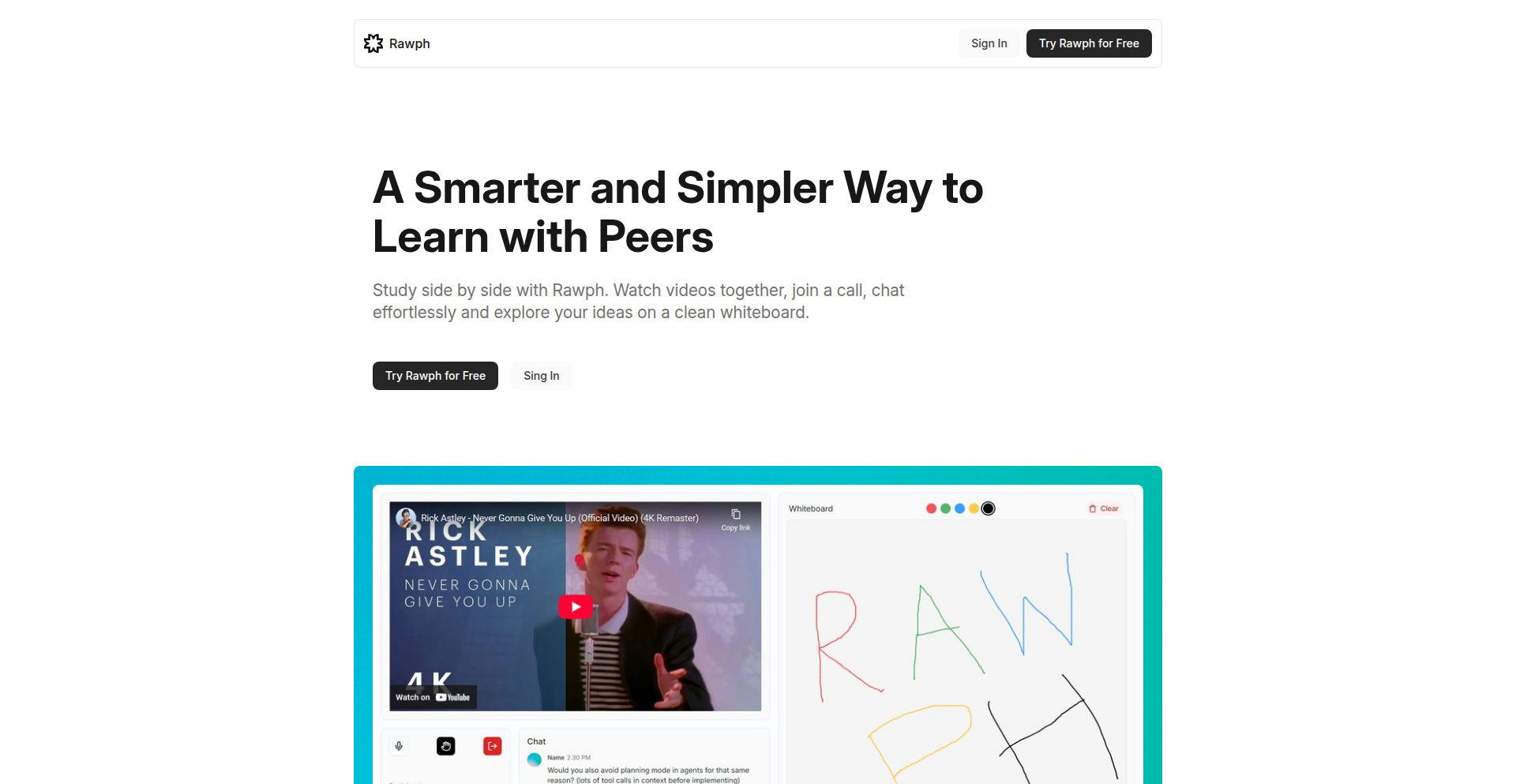
Author
implabinash
Description
CollabLearn is a collaborative learning platform built for friends, enabling real-time co-editing and discussion around shared learning materials. Its core innovation lies in its simple, yet effective, implementation of collaborative features, allowing users to not only edit documents together but also engage in contextual discussions, fostering a more interactive and engaging learning experience. This tackles the common challenge of passive learning by actively involving users in the creation and critique of knowledge.
Popularity
Points 1
Comments 0
What is this product?
CollabLearn is a web-based platform designed for small groups or friends to learn together. At its heart, it leverages WebSockets for real-time communication, allowing multiple users to edit the same document simultaneously. Think of it like Google Docs, but with a focus on the learning aspect. The innovation here is in the seamless integration of a shared document editor with a commenting system that is directly tied to specific parts of the document. So, when you're discussing a particular paragraph or code snippet, your comments are anchored to it, making feedback precise and discussions focused. This avoids scattered conversations and makes it easy to track progress and understanding.
How to use it?
Developers can use CollabLearn by creating a private learning space for their friend group or study buddies. They can then upload study materials, notes, or even code snippets. Participants can join the space, and in real-time, they can collaboratively edit these materials. For instance, if they are learning a new programming concept, one friend might write an explanation, while another adds code examples, and a third clarifies a difficult point with a comment directly on that line. It's also useful for peer reviewing code or collaboratively brainstorming project ideas. The platform is designed for ease of use, requiring no complex setup beyond joining a shared link.
Product Core Function
· Real-time collaborative document editing: Allows multiple users to edit the same document simultaneously, improving efficiency and shared understanding of content. Useful for joint note-taking or co-authoring study guides.
· Contextual commenting system: Enables users to leave comments tied to specific sections of a document, facilitating focused discussions and precise feedback. This helps in pinpointing areas of confusion or improvement.
· Shared learning workspace: Provides a dedicated online space for a group to store and interact with learning materials, centralizing resources and discussions. This simplifies resource management for group study sessions.
· User-friendly interface: Designed for simplicity, making it accessible even to users with limited technical expertise, thus lowering the barrier to collaborative learning. This ensures everyone can participate without struggling with the tool itself.
Product Usage Case
· A group of friends learning a new programming language can use CollabLearn to collectively build a project. One person writes the basic structure, others contribute specific features, and they can comment on each other's code to understand design choices and suggest improvements.
· Students studying for an exam can collaboratively create flashcards or summary notes. One student might draft a section, and others can immediately add details or correct inaccuracies, making study material creation a shared and efficient process.
· A developer mentoring a junior developer can use CollabLearn to review code. The junior developer shares their code, and the mentor can add comments directly on the lines of code, explaining best practices or potential issues in a very targeted manner.
65
Telosys Code Generator: Agile Development Accelerator
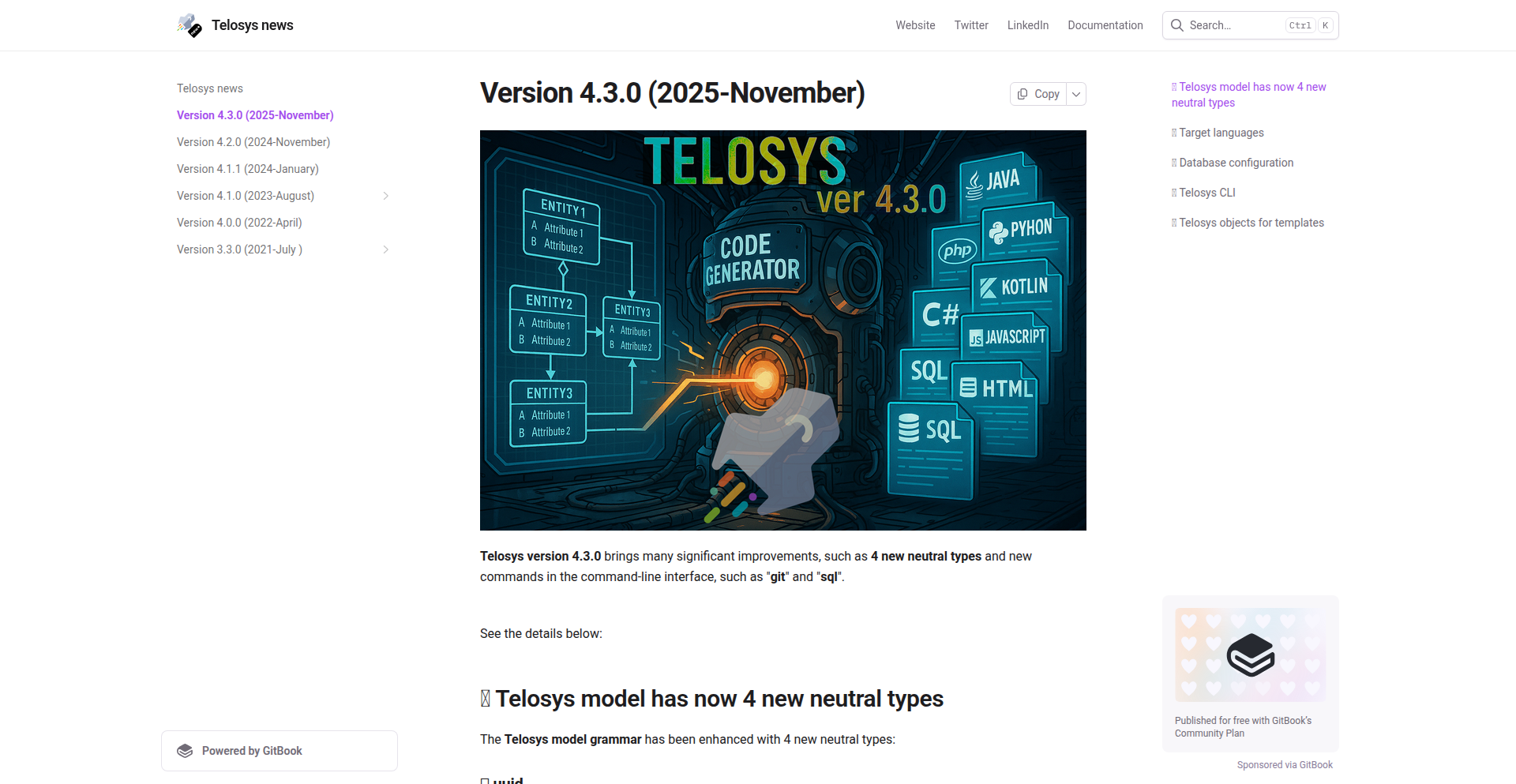
Author
lguerin
Description
Telosys is a lightweight, powerful code generation tool that allows developers to quickly create boilerplate code for applications. It focuses on abstracting away repetitive coding tasks, enabling faster development cycles and reducing the likelihood of manual errors. The innovation lies in its flexible templating engine and domain-specific language (DSL) approach, allowing for highly customized and context-aware code generation. This means you spend less time writing the same code over and over again, and more time on the unique logic that makes your application special.
Popularity
Points 1
Comments 0
What is this product?
Telosys is an open-source, command-line code generation tool. At its core, it uses a simple, yet powerful, templating mechanism. You define models that describe your data structures (like database tables or API entities) and then write templates (think of them as fill-in-the-blanks documents) that dictate how that data should be translated into actual code. The innovation here is its DSL-driven approach, which makes it incredibly easy to define complex generation rules without needing to be a templating language expert. It abstracts the complexity, allowing you to focus on what code you need, not how to write it repeatedly. So, what's in it for you? It dramatically speeds up the creation of common code patterns, freeing up your development time for more critical tasks and reducing the drudgery of repetitive coding.
How to use it?
Developers typically use Telosys by defining their data models (e.g., in CSV, Excel, or even database introspection) and then creating custom templates. These templates can generate various types of code, such as database schema scripts, CRUD (Create, Read, Update, Delete) operations for APIs or backend services, DTOs (Data Transfer Objects), or even front-end components. You integrate Telosys into your development workflow by running its command-line interface. This can be done manually for quick generation, or integrated into build scripts (like Maven, Gradle, or npm scripts) for automated code generation as part of your project's build process. So, how does this benefit you? You can seamlessly incorporate automated code generation into your existing development tools and processes, ensuring consistency and accelerating your project delivery.
Product Core Function
· Customizable Code Generation: Telosys uses a flexible templating engine and a domain-specific language (DSL) to define custom code generation rules. This allows developers to generate precisely the code they need, for any programming language or framework. The value is in creating bespoke code tailored to your project's specific requirements, rather than relying on generic solutions.
· Model-Driven Development Support: It can ingest data models from various sources, including databases, CSV files, and spreadsheets. This promotes a model-driven development approach, where code is generated based on a clear, centralized definition of your application's structure. The benefit is a single source of truth for your application's data, leading to better maintainability and fewer inconsistencies.
· Rapid Prototyping and Iteration: By quickly generating boilerplate code, Telosys significantly speeds up the initial development phase and allows for faster iteration on features. This means you can get a working prototype or a new feature much sooner. The value here is in accelerating your time-to-market and enabling quicker feedback loops.
· Cross-Platform Compatibility: Telosys is built to be platform-independent, running on Windows, macOS, and Linux. This ensures that your code generation process is consistent regardless of the developer's operating system. The advantage is a unified development experience for your entire team.
· Extensible Plugin Architecture: The tool supports a plugin architecture, allowing developers to extend its functionality and integrate with other tools or custom logic. This means you can adapt Telosys to very specific needs or integrate it into more complex workflows. The benefit is the ability to tailor the tool to your unique development ecosystem.
Product Usage Case
· Generating CRUD API endpoints for a new microservice: A developer needs to build a new service with several data entities. Instead of manually writing all the create, read, update, and delete functions for each entity's API, they can use Telosys with templates to generate these endpoints automatically. This saves hours of tedious work and ensures consistency across all endpoints, providing a ready-to-use foundation for the API.
· Creating database migration scripts based on schema changes: When the database schema evolves, developers often need to write migration scripts to apply these changes. Telosys can be configured to generate these scripts by comparing a desired schema definition with the current one. This automates a crucial but error-prone part of database management, reducing the risk of data corruption.
· Boilerplate code for a new front-end component library: A front-end developer wants to create a set of reusable UI components. Telosys can generate the basic structure for each component, including its template file, style file, and test file. This provides a consistent starting point for all components, allowing the developer to focus on the unique styling and behavior of each one.
· Generating data access layer (DAL) code for different database types: An application needs to support multiple database backends (e.g., PostgreSQL, MySQL). Telosys can generate the DAL code specific to each database type from a common data model. This avoids code duplication and simplifies the process of switching or supporting different databases, making the application more flexible.
· Automating the creation of DTOs (Data Transfer Objects) for inter-service communication: When services communicate with each other, they often exchange data in specific formats (DTOs). Telosys can automatically generate these DTO classes based on your data models, ensuring that the data structures used for communication are always in sync with your core definitions. This reduces the chances of serialization/deserialization errors between services.
66
Kassouf-BTC-OptionsTrader
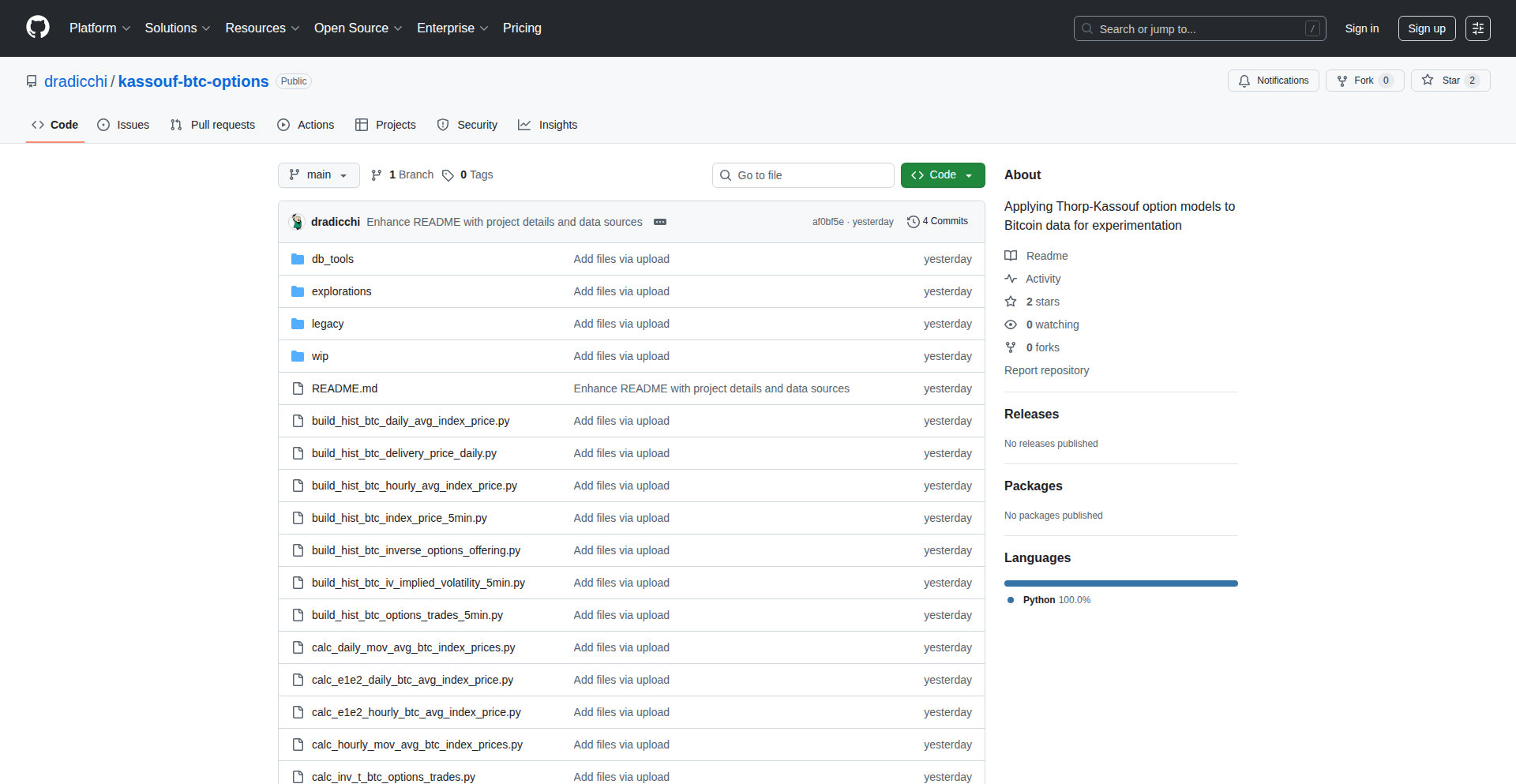
Author
dcvr
Description
This project is an experimental application of the Thorp-Kassouf option pricing model to Bitcoin (BTC) derivatives traded on Deribit. The core innovation lies in adapting a classical quantitative finance model, typically used for traditional assets, to the volatile and unique characteristics of cryptocurrency options. It aims to identify potential arbitrage opportunities, specifically by detecting overpricing in short straddle strategies, thereby offering a novel approach to algorithmic trading in the crypto space.
Popularity
Points 1
Comments 0
What is this product?
This project is a proof-of-concept that brings established quantitative finance models, originally developed by Thorp and Kassouf, to the realm of Bitcoin options. Instead of relying on complex traditional models that might not fit crypto well, it uses a simpler, linear regression-based approach. The goal is to build predictive models for Bitcoin call and put options with different expiration dates (daily, weekly, monthly). The fundamental idea is to analyze historical Bitcoin price data and option prices to spot situations where an option is priced higher than the model suggests it should be. If a pattern of overpricing is found, especially for a 'short straddle' strategy (which involves selling both a call and a put option), it could signal an arbitrage opportunity. This is innovative because it applies a well-tested, albeit simplified, financial modeling technique to a new and dynamic asset class, aiming to extract predictable value from market inefficiencies. It's like trying to find undervalued items in a new type of marketplace using old but effective tools.
How to use it?
Developers can use this project as a starting point for building their own crypto trading bots or quantitative analysis tools. The code, written in Python and utilizing libraries like NumPy, Pandas, SciPy, and Statsmodels, can be forked from GitHub. It requires a MongoDB database to store historical Bitcoin price data. Developers can then integrate this project into their existing trading infrastructure or use it to conduct backtesting of their own trading strategies. The core usage involves setting up the data pipeline, running the modeling scripts to generate price predictions and identify potential mispricings, and then using these insights to inform trading decisions. For those interested in algorithmic trading, this provides a concrete example of how to implement a quantitative model for crypto options. It's a hands-on way to experiment with identifying profitable trading signals.
Product Core Function
· Historical Bitcoin Data Ingestion and Processing: The ability to load and clean historical Bitcoin price data from 2017 onwards at a 5-minute interval, stored in MongoDB. This is crucial for training any predictive model, providing the raw material for identifying patterns and trends.
· Thorp-Kassouf Model Implementation for BTC Options: Applying the linear regression-based pricing model to Bitcoin call and put options. This is the heart of the project, translating a known financial theory into code to estimate fair option prices for a cryptocurrency.
· Overpricing Detection for Short Straddles: Identifying instances where Bitcoin options are priced higher than the model's prediction, specifically within a short straddle strategy context. This function directly targets potential arbitrage opportunities by highlighting undervalued selling positions.
· Model-Driven Strategy Exploration: The project's architecture supports exploring arbitrage strategies based on the model's insights. This allows for experimentation with how to best leverage the detected overpricings for potential profit.
· Data-Driven Backtesting Framework: While basic, the project is set up to facilitate backtesting. This means developers can test the effectiveness of the model and the derived trading strategies on historical data before risking real capital, enabling them to refine their approach.
Product Usage Case
· An algorithmic trader could use this project to automatically scan Deribit for Bitcoin call options that are significantly overvalued according to the Thorp-Kassouf model. If an overvalued option is detected as part of a short straddle strategy, the trader could initiate a trade to sell that option, aiming to profit from the price reverting to its expected value.
· A quantitative analyst could leverage this codebase to explore the robustness of the Thorp-Kassouf model in the context of cryptocurrency volatility. By running backtests and analyzing the model's accuracy in predicting option prices across different market conditions, they can gain insights into the limitations and strengths of applying traditional finance models to crypto.
· A developer building a DeFi trading platform could integrate the core modeling logic from this project to offer sophisticated option pricing and arbitrage detection tools to their users. This would enhance their platform's capabilities by providing advanced analytics previously unavailable for crypto derivatives.
· A researcher studying market microstructure in cryptocurrencies could use this project as a foundation to investigate how option prices deviate from theoretical models. The data and the modeling approach provide a clear framework for empirical analysis of market efficiency in Bitcoin options.
67
Euroelo: Bias-Free Football Elo Rankings
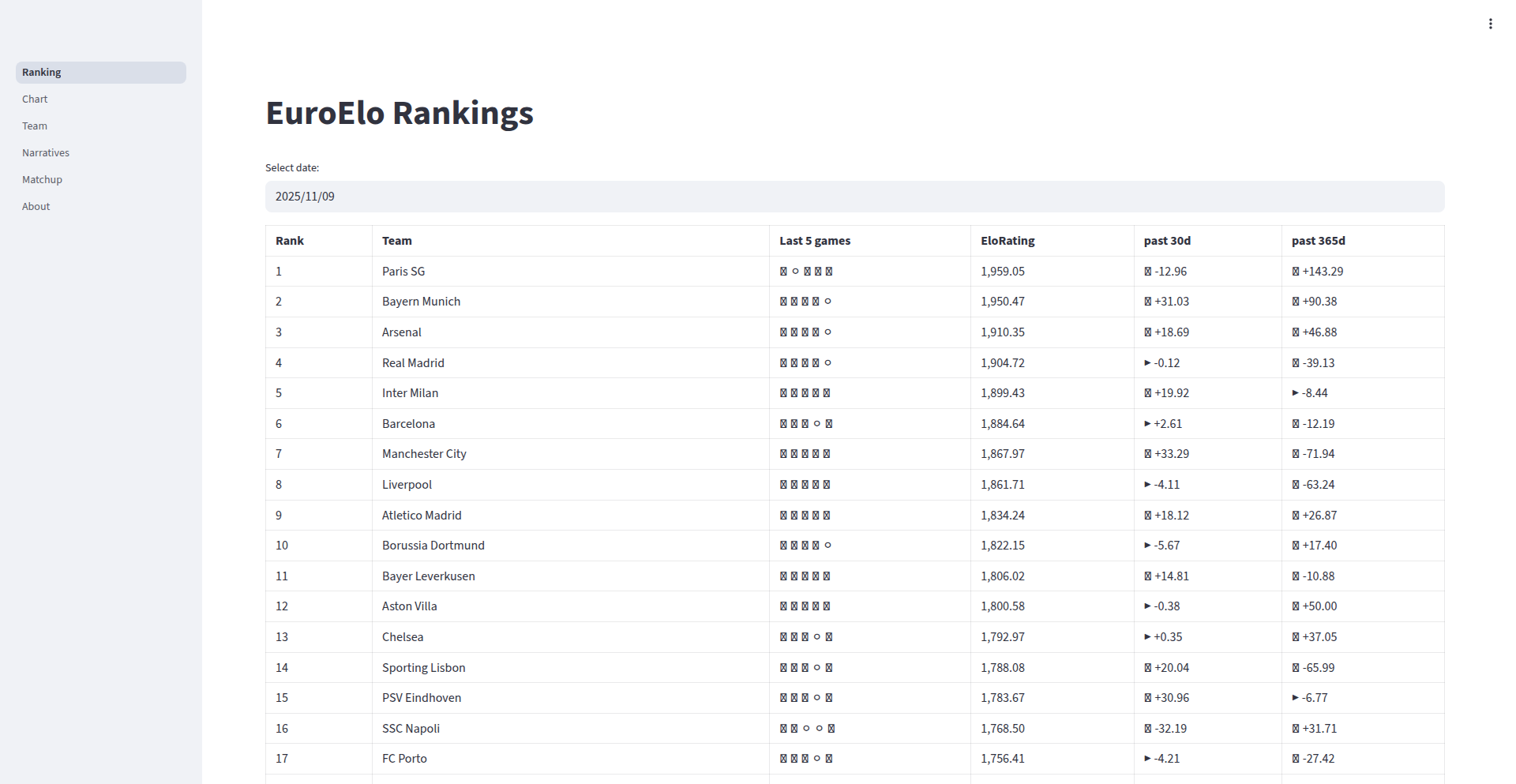
Author
fredericdith
Description
Euroelo is a project that generates an Elo ranking for European football (soccer) teams based purely on their match results in domestic and European competitions. The core innovation lies in its objective approach, aiming to overcome the perceived bias in existing ranking systems that might overvalue teams from certain leagues, like English ones. It provides a unique perspective on team strength, allowing users to explore historical rankings, compare teams visually, and understand team performance narratives.
Popularity
Points 1
Comments 0
What is this product?
Euroelo is a sports analytics project that applies the Elo rating system, commonly used in chess, to rank European football teams. The Elo system is a method for calculating the relative skill levels of players (or in this case, teams) in competitor-versus-competitor games. When a team wins, it gains points, and when it loses, it loses points. The number of points exchanged depends on the difference in ratings between the two teams. A win against a much higher-rated opponent yields more points than a win against a lower-rated opponent. The key technical innovation here is the impartial application of this algorithm to a broad dataset of European football results, stripping away league-specific biases. This means you get a ranking that reflects actual on-field performance without inherent favoritism towards any particular national league.
How to use it?
Developers can leverage Euroelo by exploring its existing web interface to view current and historical rankings, compare team performance over time using charts, and even generate betting odds based on current ratings. For more advanced use, the underlying data and methodology could potentially be integrated into custom sports analytics dashboards, fantasy sports applications, or even academic research projects. Imagine building a feature in your app that predicts match outcomes or helps users understand why a certain team is performing well, all powered by Euroelo's unbiased data. The 'narratives' feature could also be a starting point for generating engaging content about team performance trends.
Product Core Function
· Dynamic Elo Ranking Generation: Calculates and updates Elo ratings for European football teams based on match outcomes, providing a constantly evolving measure of team strength. This is valuable for understanding team performance trends and identifying emerging contenders.
· Historical Ranking Snapshots: Allows users to view team rankings at any specific point in time, enabling retrospective analysis of team performance and historical context.
· Comparative Team Charts: Visualizes the performance of multiple teams over time through charts, making it easy to compare their trajectories and relative strengths.
· Matchup Odds Prediction: Generates estimated odds for matches between any two teams based on their current Elo ratings, offering a data-driven perspective for betting or prediction models.
· Performance Narrative Insights: Extracts and presents 'narratives' from the data, which describe significant trends or shifts in team performance that might not be obvious from raw statistics. This helps in understanding the 'why' behind a team's ranking.
Product Usage Case
· A fantasy football manager uses Euroelo to identify undervalued teams in lesser-known leagues that have strong underlying Elo ratings, leading to better player selection and more competitive team building.
· A sports journalist integrates Euroelo's historical ranking data into an article to illustrate a team's dramatic rise or fall in performance over a season, providing compelling statistical evidence for their narrative.
· A betting syndicate uses the matchup odds generated by Euroelo as one of several data points to inform their betting strategies, aiming for more accurate predictions by leveraging an unbiased ranking system.
· A developer building a sports news aggregator incorporates Euroelo's ranking API to display a 'strength index' alongside team news, giving readers immediate context about a team's current standing.
· A data science student uses Euroelo's methodology as a base to experiment with adding other variables (like player transfers or manager changes) to see how it impacts the Elo rankings, contributing to research in sports analytics.
68
AI Hair Vibe Weaver
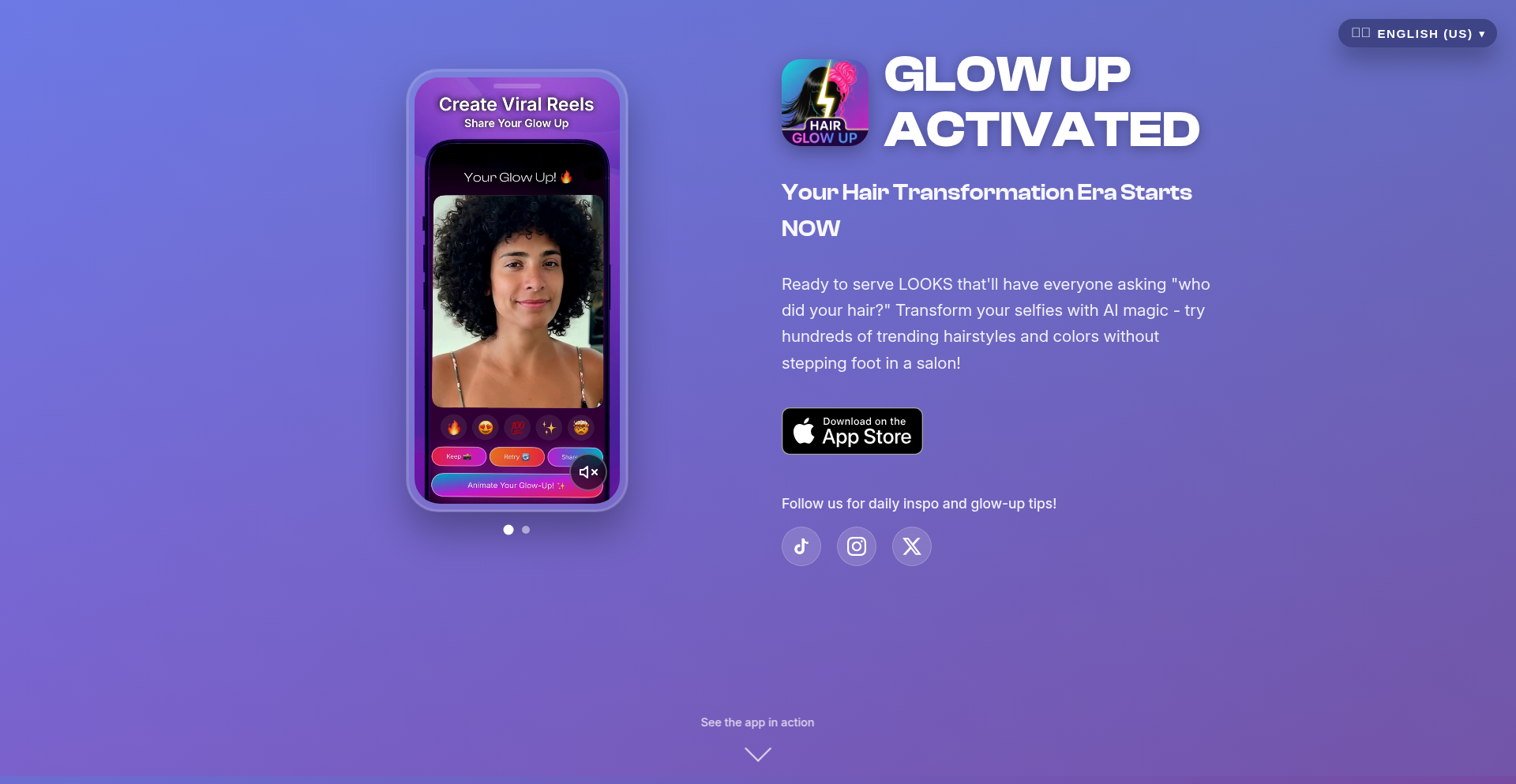
Author
sauvage7
Description
Hair Glow Up is an AI-powered iOS app that addresses hair commitment anxiety by generating over 50 complete hair transformation 'vibe' templates. Instead of just changing hair color, it simultaneously adjusts hair length, style, and ambient lighting to showcase a holistic aesthetic change. This innovative approach provides a more realistic and shareable preview of potential hairstyles, tackling the user's fear of undesirable outcomes.
Popularity
Points 1
Comments 0
What is this product?
Hair Glow Up is an AI-driven application that helps users visualize dramatic hairstyle changes. It leverages advanced artificial intelligence to go beyond simple color overlays. The core innovation lies in its ability to simultaneously alter hair's color, length, style, and even the surrounding lighting conditions, creating comprehensive 'vibe' templates. This sophisticated image manipulation results in a much more realistic and aesthetically pleasing preview than traditional methods, effectively simulating a full makeover.
How to use it?
Developers can use Hair Glow Up as a powerful tool for understanding how AI can be integrated into consumer-facing applications for visual personalization. The app demonstrates how AI models can be trained to perform complex image editing tasks based on predefined aesthetic templates. For end-users, the process is simple: upload a photo, and the app generates numerous diverse style transformations. The output is optimized for social media sharing, allowing users to get instant feedback on potential new looks.
Product Core Function
· AI-powered multi-element hair transformation: This function uses AI to simultaneously modify hair color, length, and style, providing a comprehensive visual change. Its value is in offering a realistic preview of complete makeovers, helping users overcome indecision.
· Vibe template generation: The app creates curated aesthetic templates by combining various visual elements (hair style, color, lighting). This adds artistic direction and ensures cohesive, attractive transformations, making the previews more compelling and aspirational.
· Ambient lighting adjustment: AI dynamically adjusts the scene's lighting to complement the new hairstyle. This significantly enhances realism and visual impact, making the transformed image look more natural and professional, akin to a studio photoshoot.
· Social media optimized output: The generated images are specifically formatted for platforms like TikTok, ensuring they look good and are easily shareable. This taps into the virality of social media, allowing users to easily solicit opinions and build excitement around potential hair changes.
Product Usage Case
· Addressing 'hair commitment anxiety' for individuals: A user can upload a photo and see dozens of drastically different looks, from a short, edgy pixie cut with vibrant color to long, flowing waves in a natural shade, all presented with complementary lighting. This helps them confidently choose a new style by reducing the fear of a bad outcome.
· Content creation for social media influencers: An influencer can quickly generate multiple striking visual styles for their profile, experiment with different aesthetics for content series, or even create engaging before-and-after transformation videos by showcasing the AI-generated 'vibes'. This saves significant time and resources in visual content production.
· Demonstrating AI's practical application in creative industries: Developers can analyze how Hair Glow Up uses AI to perform complex image manipulation for visual effects, offering insights into building similar tools for fashion, beauty, or even virtual try-on experiences. This showcases the practical, real-world value of AI beyond theoretical concepts.
69
AltSendme: Decentralized P2P File Transfer
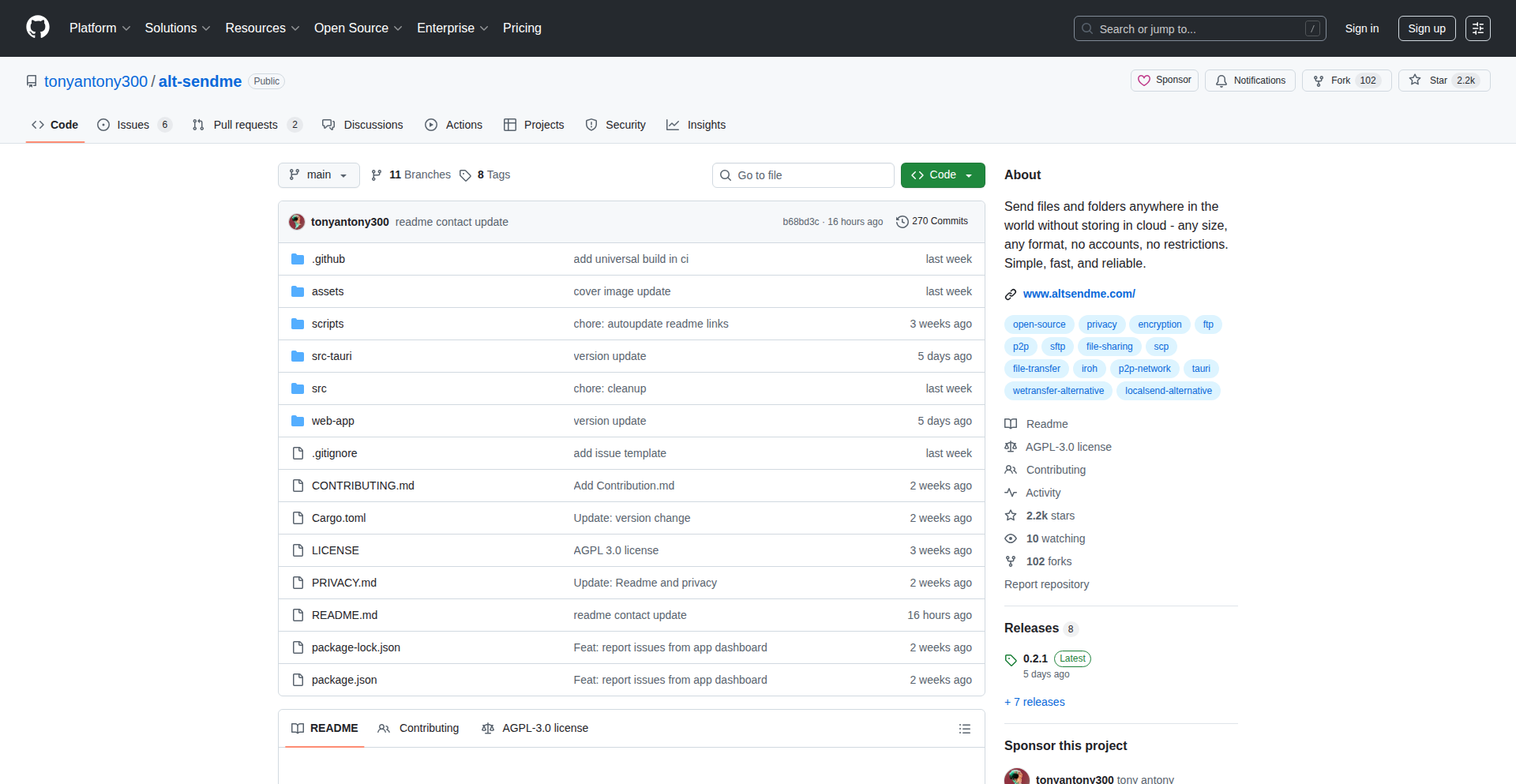
Author
SandraBucky
Description
AltSendme is a lightweight, open-source desktop application for sending files and folders directly between users without relying on central cloud servers. It utilizes peer-to-peer technology powered by Iroh, built with Tauri for a minimal footprint, ensuring privacy and simplicity in file sharing.
Popularity
Points 1
Comments 0
What is this product?
AltSendme is a desktop application that lets you send files and folders to others directly from your computer to theirs, bypassing cloud storage entirely. It uses a technology called peer-to-peer (P2P) networking, meaning your files go straight from sender to receiver. Think of it like a direct handshake between computers instead of sending a package through a central warehouse. This is innovative because it prioritizes your privacy and data control – your files aren't uploaded and stored on some company's servers. It's built with Iroh, a robust P2P library, and packaged with Tauri, which results in a very small and efficient application (e.g., the Windows version is only 8MB).
How to use it?
Developers can download and run AltSendme as a standalone application on their desktop. To share a file, you'd typically initiate a transfer on your machine and then share a generated link or identifier with the recipient. The recipient then uses this information to connect directly to your machine and download the file. It's designed for simplicity, so for many common file transfer needs, it's as easy as dragging and dropping files. For more advanced integration or custom solutions, developers can explore the underlying Iroh library and Tauri framework to build custom applications or services that leverage its P2P capabilities.
Product Core Function
· Direct Peer-to-Peer File Transfer: Enables sending files and folders directly between two devices without intermediary servers, ensuring data privacy and independence from cloud providers. This is valuable for users who want to avoid uploading sensitive data to third parties and prefer a more secure and private sharing method.
· Minimalist Desktop Binary: Offers a very small application size (e.g., 8MB for Windows) making it quick to download, install, and run on most systems. This is highly beneficial for users with limited storage or slow internet connections who need a no-frills, efficient file transfer tool.
· Open-Source and Free: Provides the application's source code freely, allowing developers to inspect, modify, and contribute to its development. This fosters transparency, trust, and community-driven innovation in file sharing technology.
· Iroh-Powered Networking: Leverages the Iroh library, a powerful and flexible peer-to-peer networking toolkit, for reliable and efficient file transfer. This means the underlying technology is robust and designed for modern decentralized applications, offering a solid foundation for future development.
· Tauri Framework Integration: Built with Tauri, a framework for building desktop applications using web technologies. This contributes to the small binary size and allows for a modern user interface while maintaining native performance and security.
Product Usage Case
· Sharing large project files directly with a remote team member without uploading to a cloud service. This solves the problem of large file size limitations on email or the cost and privacy concerns of cloud storage.
· Quickly sending personal photos or videos to a friend without needing to create an account or rely on a third-party app. This provides a fast and private way to share personal media.
· Developers can integrate the Iroh library into their own applications to build custom decentralized file sharing or communication features. This allows for unique solutions tailored to specific business or project needs.
· A user who is concerned about data privacy can use AltSendme for all their file sharing needs, ensuring their documents and personal information never touch a corporate server. This addresses the growing concern about digital privacy and data sovereignty.
70
Strongsplit: Fluid Workout Metrics Engine
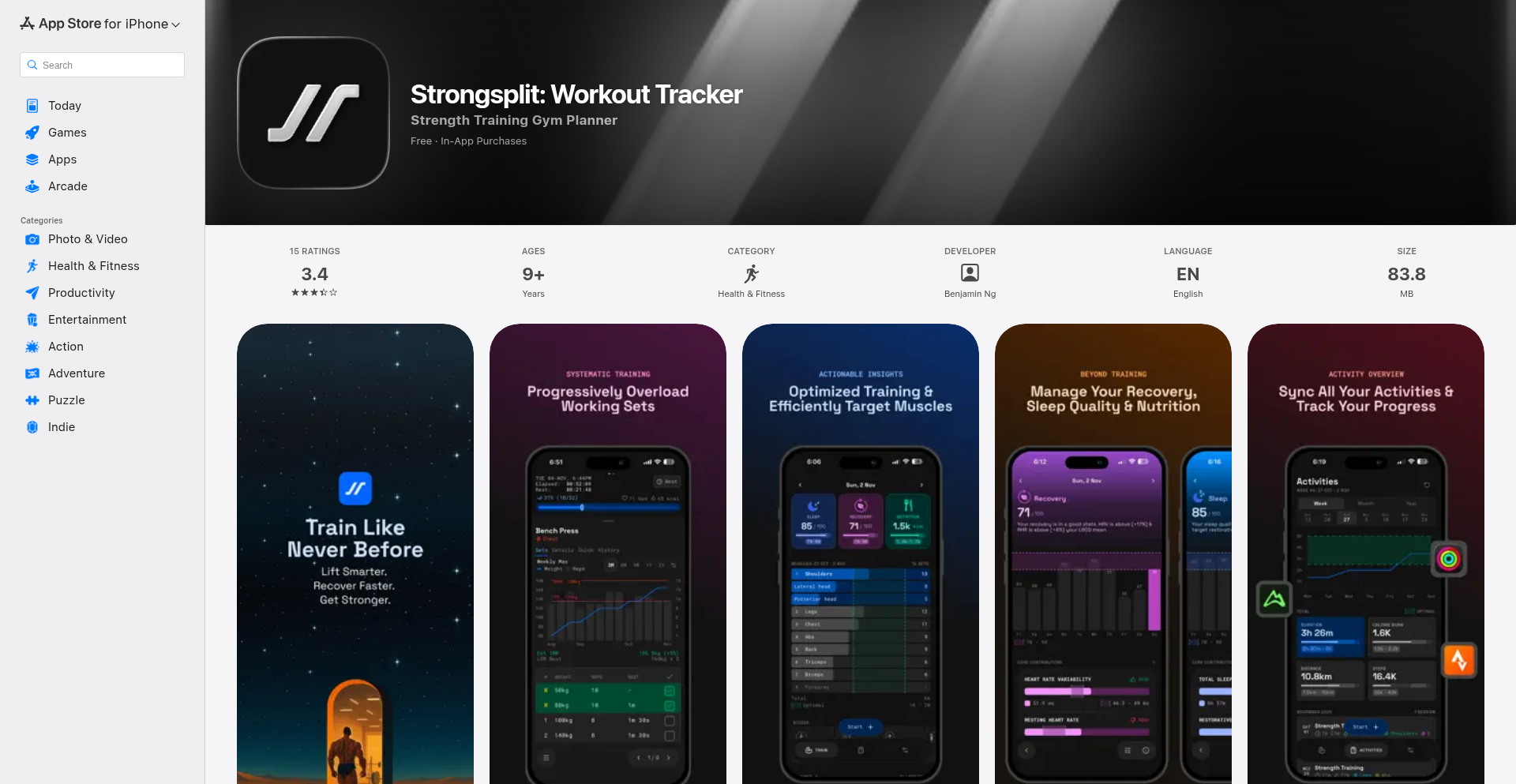
Author
bencryrus
Description
Strongsplit is a novel workout tracking application that breaks free from conventional fitness app structures. It prioritizes speed, flexibility, and smarter training optimization by offering metrics in contextually relevant formats that provide actionable insights for users to enhance their training. This is useful for anyone who feels current workout apps are too rigid and wants a more dynamic, data-driven approach to their fitness journey.
Popularity
Points 1
Comments 0
What is this product?
Strongsplit is a workout tracking system built on the principle of providing more fluid and insightful training data. Instead of a one-size-fits-all approach, it focuses on presenting key metrics in a way that makes immediate sense and can directly inform how a user trains. The core innovation lies in its flexible data presentation and contextual metrics, aiming to offer a deeper level of training optimization than typical apps. This is useful because it moves beyond simple logging to actively helping you understand and improve your workouts.
How to use it?
Developers can integrate Strongsplit into their fitness ecosystems or build custom workout interfaces around its flexible metric system. It can be used as a backend for personalized training platforms or as a standalone tool for athletes seeking detailed performance analysis. The focus on speed and actionable insights means it can power real-time feedback loops during workouts or provide post-session summaries that are immediately understandable. This is useful for creating highly tailored fitness experiences or for analyzing workout performance with unprecedented clarity.
Product Core Function
· Flexible Metric Presentation: Displays workout data in formats tailored to the specific exercise or training phase, enabling quicker comprehension and decision-making. This is useful for understanding what matters most for your current workout.
· Actionable Insight Generation: Analyzes logged data to highlight trends, identify areas for improvement, and suggest adjustments to training routines, empowering users to train smarter. This is useful for knowing how to optimize your efforts and avoid plateaus.
· Speed and Responsiveness: Designed for a fluid user experience, ensuring quick data input and access to metrics without delays, crucial for maintaining workout momentum. This is useful for not interrupting your flow during a training session.
· Training Optimization Focus: Moves beyond basic tracking to actively support better training outcomes through intelligent data utilization. This is useful for achieving your fitness goals more effectively and efficiently.
Product Usage Case
· A personal trainer could use Strongsplit to create dynamic workout plans for clients, with the system automatically adjusting based on reported performance, solving the problem of generic training programs and enabling personalized coaching at scale.
· An individual athlete could leverage Strongsplit's contextual metrics to track progress on specific lifts, quickly identifying when to increase weight or reps based on real-time feedback, solving the challenge of knowing precisely when to push harder in their training.
· A fitness app developer could integrate Strongsplit's engine to build a next-generation workout tracker that offers unique data visualizations and personalized recommendations, solving the common issue of feature fatigue in saturated fitness markets by offering a truly innovative approach.
71
Byte Heist: Time-Bound Code Combat
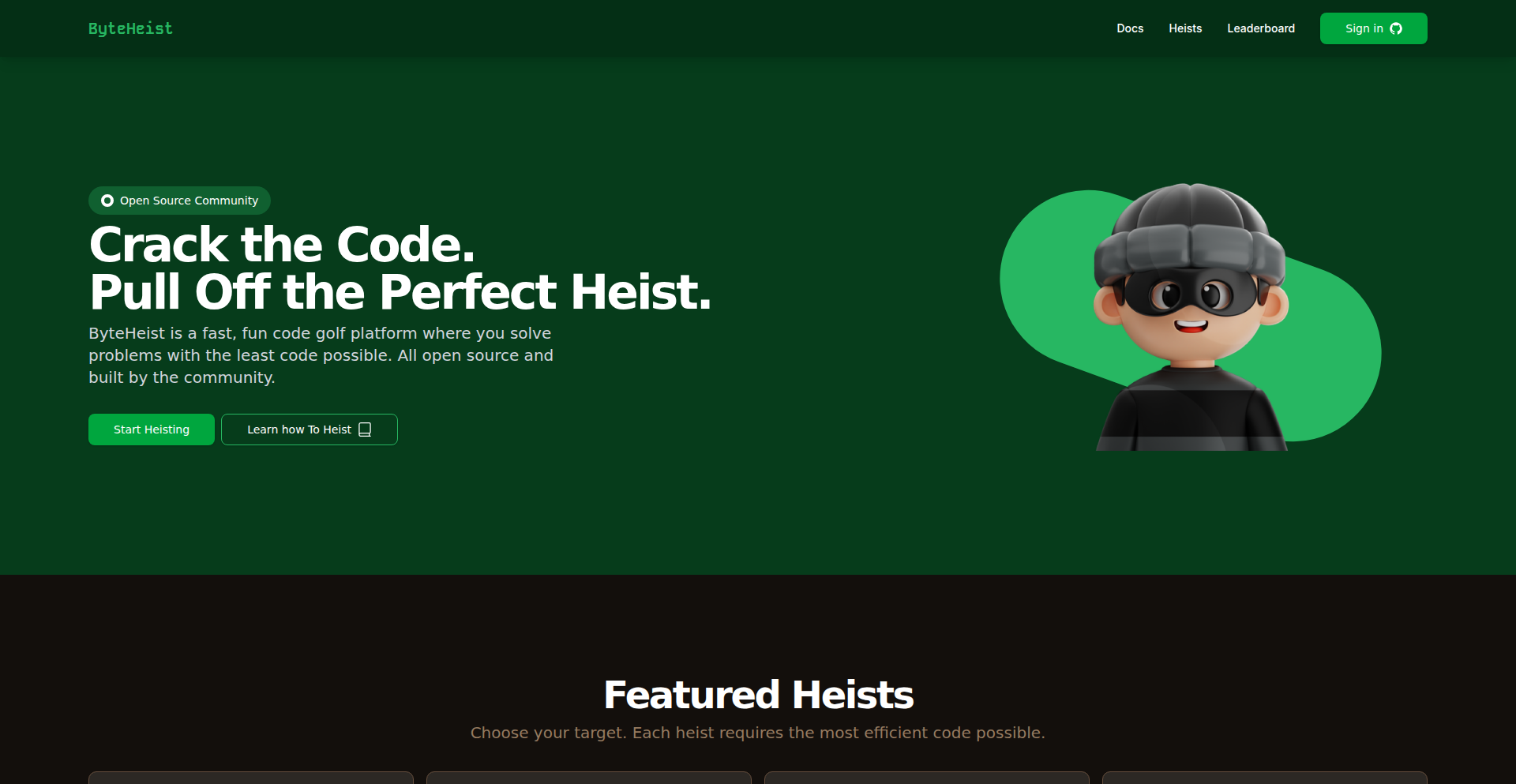
Author
wordcloudsare
Description
Byte Heist is a GPL-licensed competitive coding and code golf platform with a unique twist: challenges have a deadline, and all submitted solutions are publicly revealed afterward. This encourages knowledge sharing and prevents solutions from becoming obsolete secrets, fostering a more collaborative and educational developer community. It addresses the problem of proprietary code solutions by making them open for learning after a challenge concludes.
Popularity
Points 1
Comments 0
What is this product?
Byte Heist is a platform designed for developers to hone their coding skills through challenges and code golf (writing the shortest possible code to solve a problem). Its innovative aspect lies in its time-bound nature for challenges and the automatic public release of all solutions upon challenge completion. This means instead of solutions being kept private forever, they become a shared learning resource for the community after the contest ends. This approach embodies the hacker spirit of open knowledge and collective improvement.
How to use it?
Developers can use Byte Heist by signing up, browsing active coding challenges, and submitting their solutions before the deadline. Once a challenge concludes, they can access and study the solutions submitted by other participants. This provides a fantastic opportunity to learn new techniques, explore different programming language idioms, and understand various approaches to solving the same problem, ultimately enhancing their own coding abilities and potentially inspiring new tools or algorithms.
Product Core Function
· Time-bound coding challenges: This feature encourages focused development within a set timeframe, simulating real-world project constraints and promoting efficient problem-solving. The value is in practicing focused coding sprints and improving time management skills.
· Public solution release: After each challenge, all submitted code is made public. This democratizes knowledge by allowing anyone to learn from the collective intelligence of the participants, fostering community growth and accelerating skill development.
· Code golf challenges: This specific type of challenge focuses on writing the most concise code. It pushes developers to deeply understand language features and algorithms to find the most elegant and shortest solutions, enhancing their mastery of programming language expressiveness.
· GPL licensing: The use of the GPL license ensures that all code shared on the platform remains open source, aligning with the hacker ethos of free and open knowledge sharing. This provides a legal framework for collaborative learning and further development of shared solutions.
Product Usage Case
· A junior developer struggling with a specific algorithm can participate in a Byte Heist challenge. After the challenge ends, they can review how senior developers tackled the same problem, gaining insights into more efficient or idiomatic approaches that they wouldn't have otherwise seen, leading to a significant boost in their understanding.
· A team of developers working on a performance-critical feature could use Byte Heist to create an internal challenge. By setting a deadline and making solutions public within the team, they can collaboratively identify the most optimized code snippets and best practices, directly improving their product's performance.
· An experienced programmer looking to master a new language can find challenges on Byte Heist and experiment with different solutions. The public release of other submissions allows them to compare their approach with others, discover advanced language features they might have missed, and accelerate their learning curve.
72
HumanChat: Real-Time Human Connection Livechat
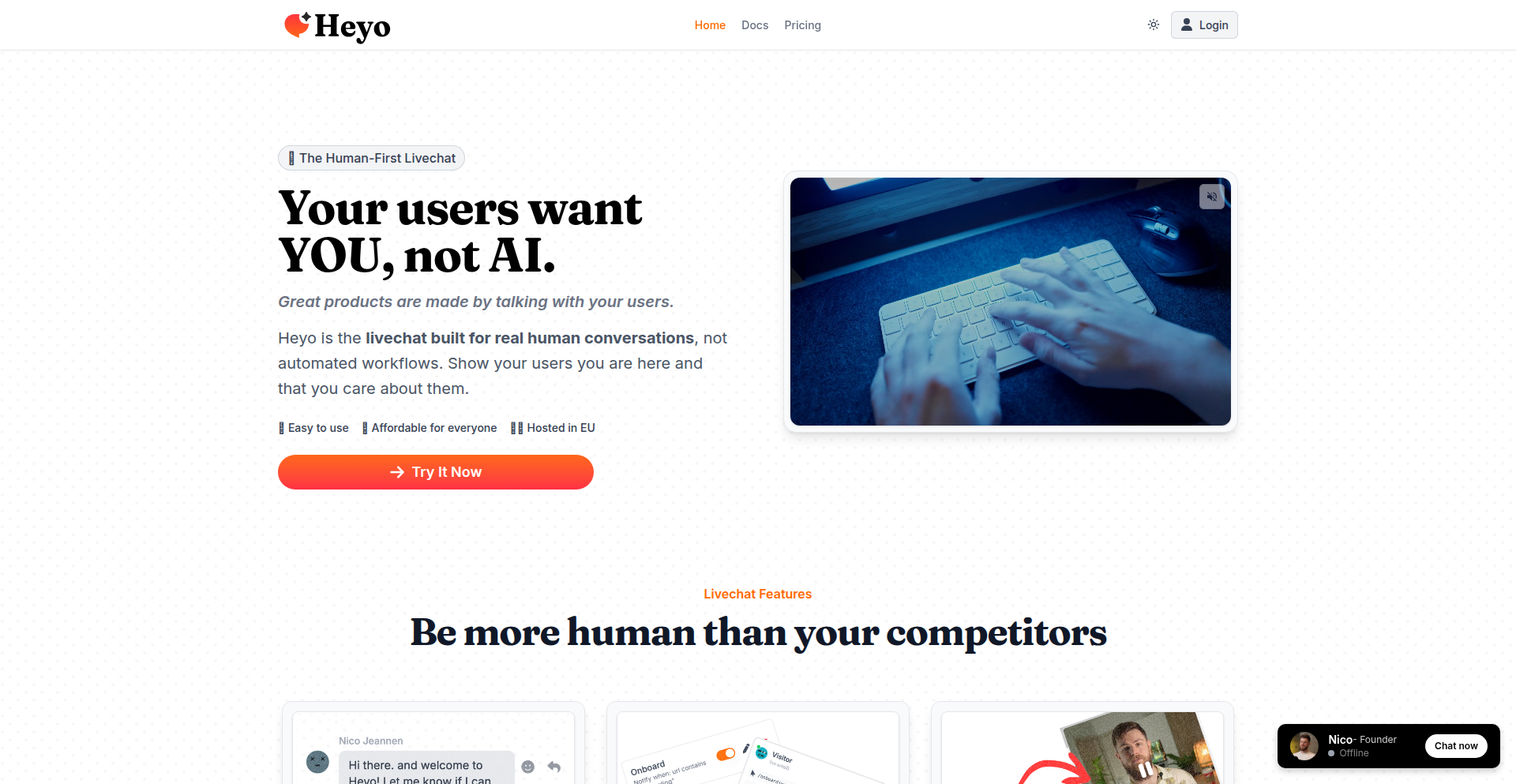
Author
Jeannen
Description
HumanChat is a livechat application designed to foster genuine user conversations, deliberately excluding AI-driven automation. It focuses on empowering human interaction, offering a refreshing alternative to the trend of 'AI-first' livechat platforms that often increase prices without enhancing human connection. The core innovation lies in its dedication to enabling authentic dialogue between businesses and their users, making customer support and feedback more personal and effective.
Popularity
Points 1
Comments 0
What is this product?
HumanChat is a livechat platform that prioritizes direct human-to-human communication over automated AI responses. Its technical foundation is built around a robust real-time messaging system, likely employing technologies such as WebSockets for persistent, low-latency connections between the website visitor and the support agent. Unlike other platforms that might use complex AI models for routing or canned responses, HumanChat focuses on a simpler, more direct, and efficient chat infrastructure. This allows for quicker response times and a more personal touch, as every interaction is handled by a live person. The innovation is in its philosophical and architectural choice to simplify and humanize the experience, rather than complicate it with potentially impersonal AI.
How to use it?
Developers can integrate HumanChat into their websites by embedding a lightweight JavaScript snippet. This snippet establishes the connection to the HumanChat backend and renders a user-friendly chat widget on the frontend. On the backend, the system manages incoming messages, routes them to available human agents through a dedicated dashboard (likely a web application), and handles the real-time delivery of messages. Agents interact through this dashboard, seeing user requests in real-time and responding directly. Integration scenarios include customer support on e-commerce sites, direct user feedback collection on SaaS platforms, or engaging with visitors on personal blogs and portfolio sites. The simplicity of integration means less development overhead and a quicker path to enabling direct customer engagement.
Product Core Function
· Real-time Messaging System: Enables instant two-way communication between users and support agents, facilitating immediate problem-solving and feedback. The value is in reducing wait times and fostering a sense of responsiveness.
· Human Agent Dashboard: Provides a centralized interface for agents to manage conversations, view user inquiries, and respond directly. This streamlines support operations and ensures every query is handled by a person.
· User-Friendly Chat Widget: A simple, non-intrusive widget embedded on the website for visitors to initiate conversations. Its value lies in making it easy for users to seek help or provide feedback without complex navigation.
· Direct Conversation Focus: The system's architecture is optimized for person-to-person dialogue, eliminating AI-driven scripts or chatbots. This enhances the authenticity and quality of user interactions, leading to better customer satisfaction.
· Simple Integration: A straightforward JavaScript embed allows for quick setup on any website, minimizing technical barriers to adoption and allowing businesses to quickly enhance their user engagement capabilities.
Product Usage Case
· An e-commerce store using HumanChat to provide immediate pre-sale product inquiries and post-sale support, directly addressing customer questions without AI interference, leading to higher conversion rates and reduced cart abandonment.
· A SaaS company integrating HumanChat to gather real-time user feedback and bug reports directly from active users, allowing for faster iteration and product improvement based on genuine human input.
· A freelance web developer adding HumanChat to their portfolio website to offer potential clients direct consultation on project needs, demonstrating responsiveness and a commitment to personal service.
· A content creator using HumanChat to engage directly with their audience, answering questions about their articles or videos in real-time, building a stronger community and fostering loyalty.
73
PixelTrainer Cycle
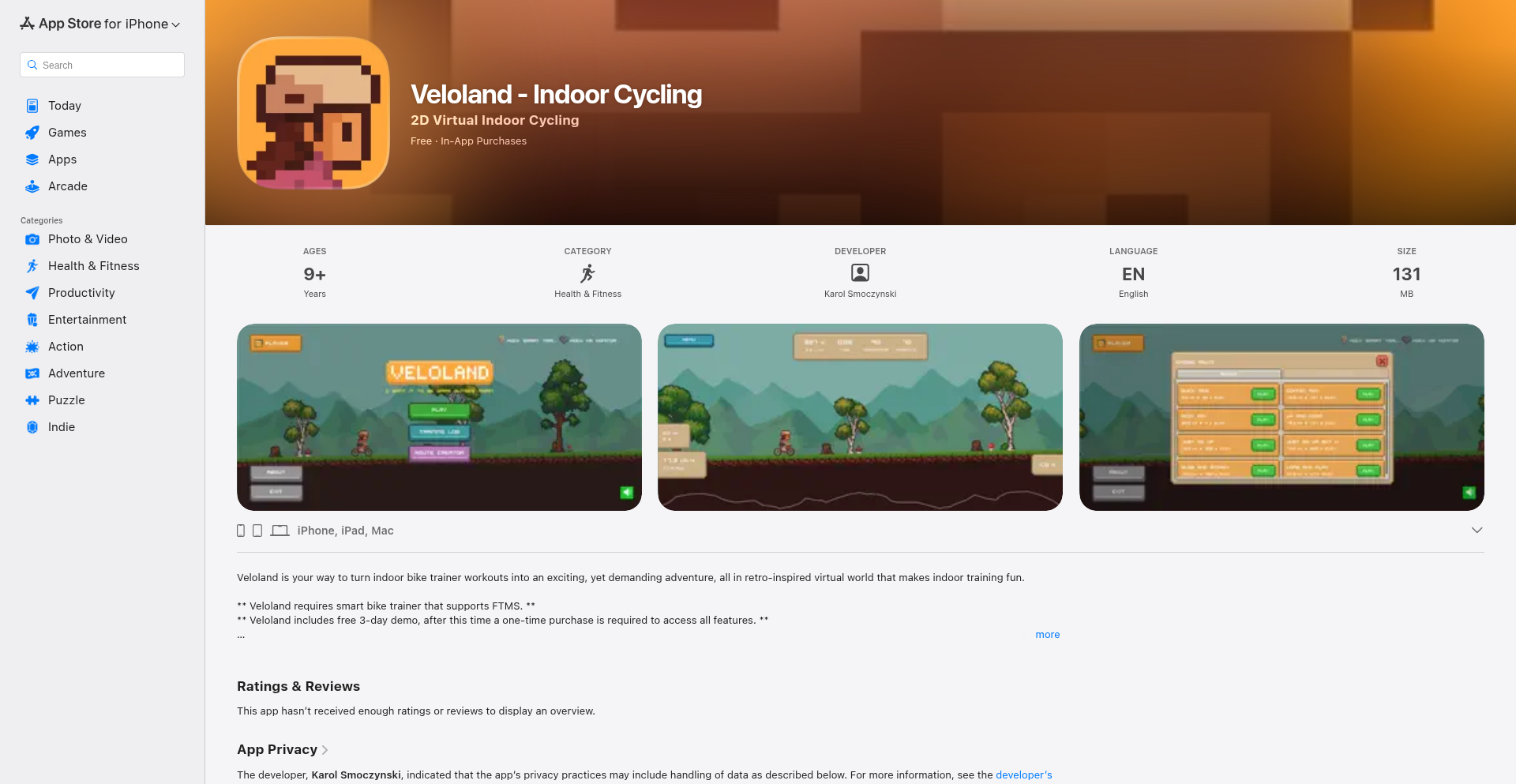
Author
k-smo
Description
Veloland is a 2D pixel-art game designed for indoor cycling trainers. It addresses the demand for simple, low-requirement cycling games that avoid costly subscriptions. Its innovative approach lies in its route generation engine, allowing users to create custom routes based on distance, elevation, and profile, with future support for GPX file imports. This means cyclists can virtually explore endless terrains without needing expensive hardware or software.
Popularity
Points 1
Comments 0
What is this product?
PixelTrainer Cycle is a lightweight, 2D pixel-art video game that connects to your smart bike trainer. Unlike complex, subscription-based cycling apps, this project focuses on the fundamental joy of cycling through virtual landscapes. Its core innovation is a procedural route generation system. Imagine telling the game 'I want to cycle 50 miles with 2000 feet of elevation gain and a hilly profile,' and it instantly creates a unique course for you to ride. This is powered by algorithms that interpret these parameters and translate them into a series of digital inclines and declines, simulating real-world terrain in a pixelated world. So, for you, this means unlimited cycling adventures on your trainer, tailored to your fitness goals, without the hefty price tag.
How to use it?
Developers can integrate PixelTrainer Cycle by leveraging its backend route generation capabilities. The game itself can act as a front-end visualization layer, consuming the generated route data. For those wanting to build their own applications, the underlying route generation logic can be exposed as an API. This would allow other fitness apps or platforms to offer custom route creation as a feature. Developers can also extend the game's functionality, for example, by adding more sophisticated pixel-art graphics or integrating with other sensor data. The immediate use case is to connect your smart bike trainer, launch the game, and start riding custom-generated routes. So, for you, this means you can either jump into an instant cycling experience with endless route possibilities or, if you're a developer, you can use this as a foundation to build even more innovative fitness applications.
Product Core Function
· Procedural Route Generation: Allows users to create unique cycling routes based on desired distance, elevation gain, and terrain profile. This provides a virtually endless supply of new challenges and experiences, making indoor training more engaging.
· Low-Resource Requirements: Designed to be lightweight and run on a wide range of devices, making it accessible to a broader audience without requiring high-end hardware.
· Pixel-Art Aesthetics: Offers a charming and nostalgic visual style that is less demanding on system resources, contributing to its accessibility and unique appeal.
· Smart Bike Trainer Compatibility: Enables real-time data feedback from smart trainers, translating rider effort into the game's progression, creating an immersive and responsive experience.
Product Usage Case
· A cyclist wants to simulate a challenging mountain climb for their next outdoor race. They use PixelTrainer Cycle to generate a route with a specific total elevation gain and a steep, consistent incline, allowing them to train for the specific demands of the race in their own home.
· A developer wants to build a fitness app that offers personalized training plans. They can integrate PixelTrainer Cycle's route generation engine to create custom routes for their users based on their fitness level and goals, offering a unique feature that differentiates their app.
· Someone looking for a simple, fun way to get exercise indoors without the complexity of professional cycling simulators. They can simply launch PixelTrainer Cycle and start riding a randomly generated scenic route, enjoying a gamified workout without a steep learning curve.
74
Promptorium: LLM Prompt Versioning Engine
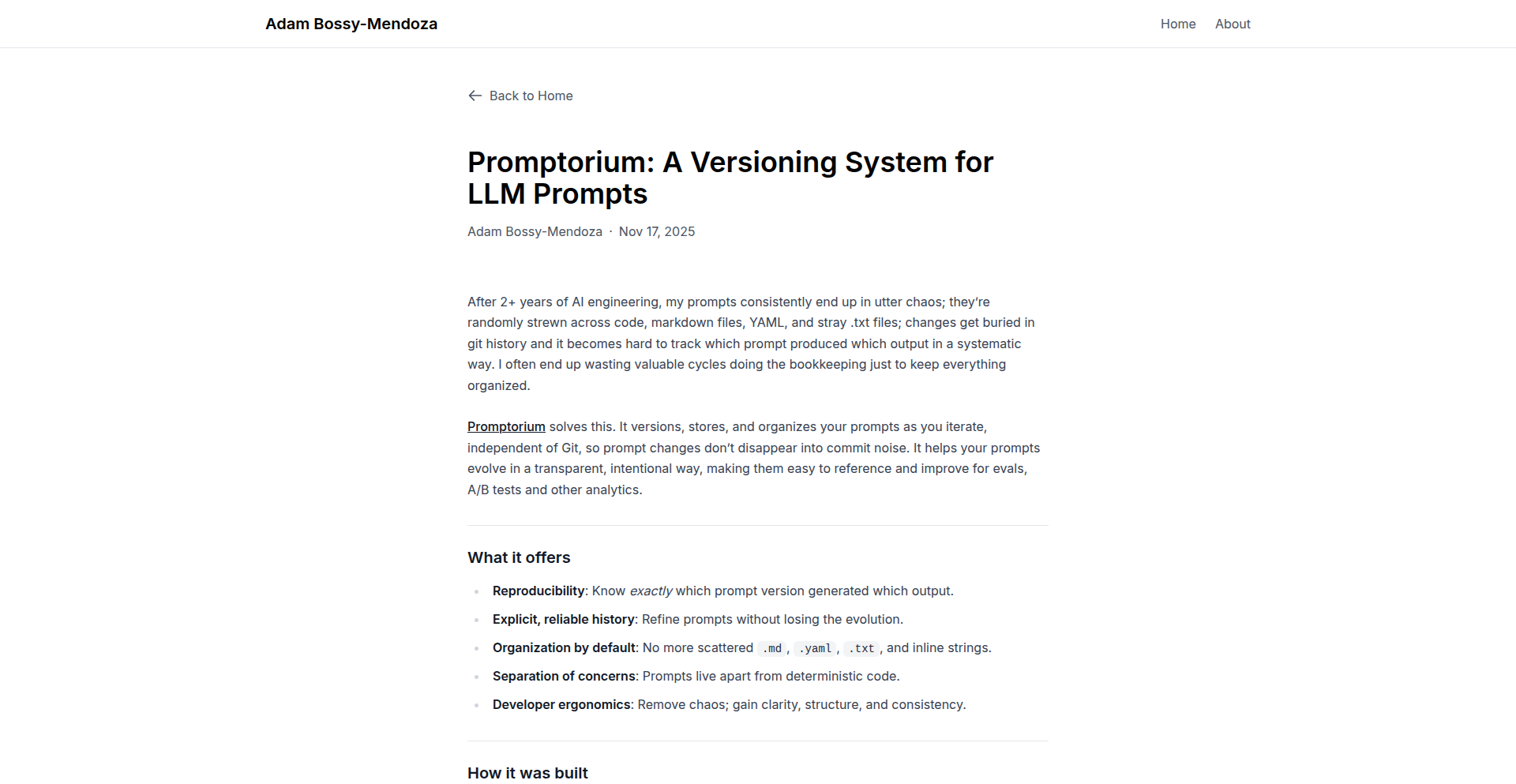
Author
abossy
Description
Promptorium is a novel versioning system specifically designed for Large Language Model (LLM) prompts. It addresses the critical need for managing, tracking, and iterating on LLM prompts, which are essentially complex configurations that dictate AI behavior. This innovation allows developers to treat their prompts like code, enabling reproducibility and experimentation. The core technical insight lies in applying established software versioning principles to the abstract world of prompt engineering, unlocking a more systematic and robust approach to AI development.
Popularity
Points 1
Comments 0
What is this product?
Promptorium is a system that allows you to manage different versions of your LLM prompts, much like how software developers manage different versions of their code. The technical innovation is in treating prompts, which are often just text strings with variables, as a first-class citizen for version control. It achieves this by potentially storing prompt templates, parameter configurations, and associated metadata in a structured way, allowing for diffing, branching, and merging of prompt evolution. This means you can go back to a previous prompt that worked well, experiment with new variations without losing your progress, and collaborate with others on prompt development more effectively. So, what's in it for you? It brings order and predictability to the often-chaotic process of tuning LLMs, ensuring you can reliably reproduce results and build upon previous successes.
How to use it?
Developers can integrate Promptorium into their LLM workflows by using its command-line interface (CLI) or API. For instance, after defining a prompt template and its associated parameters (like temperature or top-p), you can commit these to Promptorium, which will assign a unique version identifier. Subsequent modifications can be committed as new versions. This allows for easy switching between prompt versions when making API calls to LLMs, or when running batch experiments. The system might also offer features for comparing different prompt versions side-by-side to understand how changes affect output. So, how do you use it? You'd incorporate it into your existing script or development environment to manage your prompt assets, allowing you to revert to a working prompt if a new one degrades performance or to easily test A/B variants of your prompts.
Product Core Function
· Prompt Versioning: Enables tracking of all changes to LLM prompts over time, ensuring reproducibility and facilitating rollback to previous states. This is valuable because it prevents accidental loss of effective prompt configurations and allows for historical analysis of prompt performance.
· Prompt Templating: Supports the use of templates with placeholders for dynamic content, making prompts more flexible and reusable. This is valuable for creating adaptable prompts that can handle various inputs without requiring manual rewrite for each case.
· Prompt Comparison (Diffing): Allows developers to see the exact differences between two versions of a prompt, highlighting changes in text and parameters. This is valuable for understanding the impact of specific modifications and for debugging prompt behavior.
· Branching and Merging of Prompts: Enables parallel development and experimentation with different prompt strategies, similar to code branching. This is valuable for exploring multiple AI behaviors simultaneously and for integrating successful prompt ideas from different experimental branches.
· Metadata Association: Allows attaching relevant information to each prompt version, such as experimental results, intended use cases, or performance metrics. This is valuable for contextualizing prompt history and for making informed decisions about which prompt version to deploy.
Product Usage Case
· A startup developing a customer service chatbot needs to iterate on prompts for understanding user intent. Promptorium allows them to version each prompt, easily reverting to a previous version if a new prompt accidentally misinterprets common queries, ensuring consistent and accurate customer support.
· A researcher experimenting with different creative writing styles for an LLM can use Promptorium to branch their prompt development. They can explore a fantasy style on one branch and a sci-fi style on another, then merge successful elements back without losing their initial work, accelerating their creative exploration.
· A developer building an AI-powered content generation tool needs to ensure that the generated articles remain consistent in tone and style. By versioning prompts with Promptorium, they can guarantee that the LLM adheres to a specific brand voice, even as they update the prompt to incorporate new keywords or themes.
75
RapidList: Instant Waitlist Generator
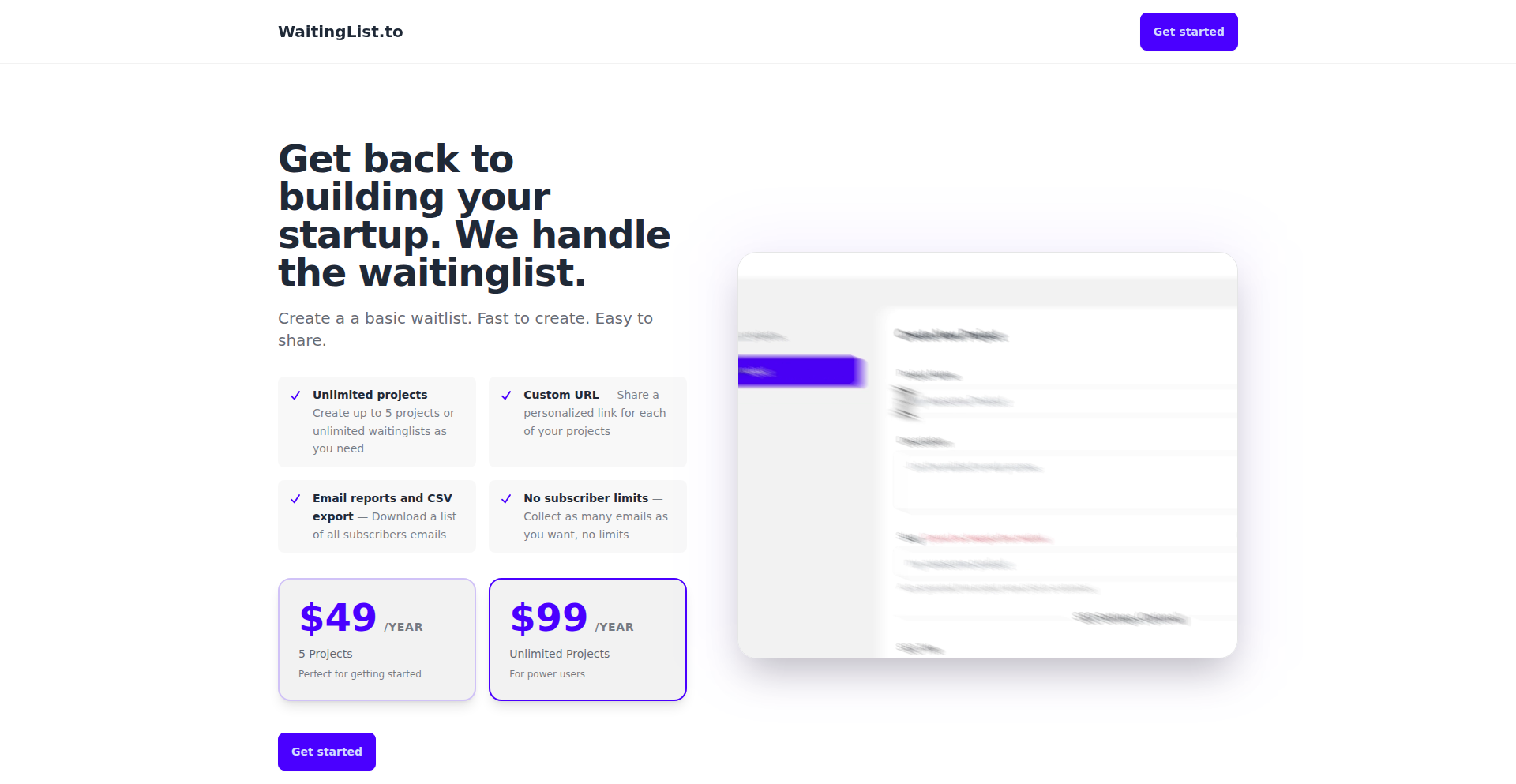
Author
ivanramos
Description
RapidList is a straightforward yet powerful tool designed to help founders quickly create and share functional waitlists for their projects. It addresses the common need for rapid validation and early user engagement without requiring complex setup, allowing developers to focus on building their core product.
Popularity
Points 1
Comments 0
What is this product?
RapidList is a web-based application that allows users to generate a functional waitlist page in mere seconds. The underlying technology focuses on simplicity and speed. Upon entering a project name and receiving a unique URL, a basic, shareable waitlist page is immediately available. This page includes a simple input field for users to submit their email addresses and a backend to collect these submissions. The innovation lies in its extreme minimalism and rapid deployment, stripping away all non-essential features to provide a pure waitlist solution.
How to use it?
Developers can use RapidList by visiting the waitinglist.to website. The process is as simple as providing a name for their project. Once this is done, the tool automatically generates a unique URL. This URL can then be shared across social media, in community forums, or on landing pages. Anyone who visits the URL can enter their email address to join the waitlist, providing immediate feedback on interest and building an initial user base for a new product. It's designed for seamless integration into any pre-launch strategy.
Product Core Function
· One-click waitlist creation: Provides an instant, shareable waitlist page with minimal effort, valuable for quickly gauging market interest and collecting early leads without technical overhead.
· Simple email submission form: Offers a clean and intuitive interface for potential users to sign up, maximizing conversion rates for early adopters.
· Automated lead collection: Efficiently stores all submitted email addresses, providing founders with a valuable database for future outreach and product updates.
· Customizable project URL: Allows for a personalized link, enhancing brand recognition and making the waitlist easier to remember and share.
Product Usage Case
· A new SaaS startup needs to quickly test demand for a feature before committing to full development. They use RapidList to create a waitlist for the feature, share the link on relevant forums, and observe the signup rate to validate their idea, thus saving significant development resources.
· A mobile app developer is preparing for launch and wants to build an initial community of beta testers. RapidList provides a simple way to collect email addresses from interested individuals, enabling targeted communication for beta invitations and early feedback.
· A creator launching a new digital product, like an ebook or online course, wants to generate buzz and capture leads before the official release. RapidList allows them to set up a pre-launch signup page that seamlessly collects interested users' contact information.
· An indie game developer wants to gather early interest for their upcoming game. By using RapidList to create a waitlist, they can direct potential players to a simple signup page, building anticipation and an initial audience for their game.
76
TextSpeak Weaver
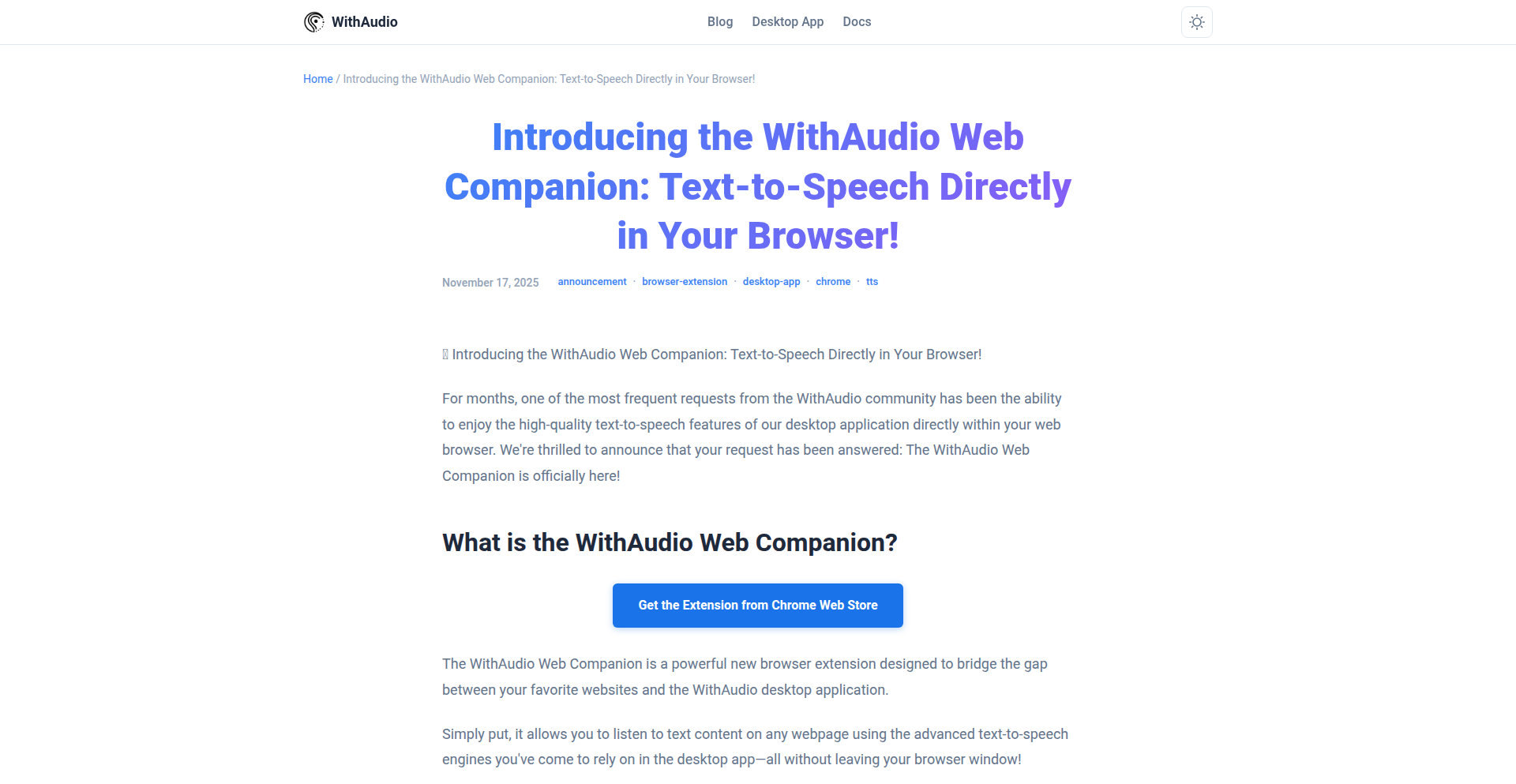
Author
OfflineSergio
Description
TextSpeak Weaver is a desktop application and browser extension that transforms written text into spoken audio. It addresses the common issues of recurring subscription fees and character limits found in similar services, offering a one-time purchase for unlimited use. The innovation lies in providing a flexible, accessible, and cost-effective text-to-speech solution that allows users to listen to content while following along with highlighted text in real-time, both within a dedicated app and directly in their browser.
Popularity
Points 1
Comments 0
What is this product?
TextSpeak Weaver is a tool designed to read text aloud. At its core, it utilizes advanced text-to-speech (TTS) technology, similar to what powers virtual assistants, to convert written words into synthesized speech. The key innovation here is its pricing model and integration. Instead of a monthly subscription, it's a one-time purchase, making it much more affordable long-term. Furthermore, it not only speaks the text but also highlights it as it's being read, creating a synchronized reading and listening experience. This offers a powerful way to consume information for those who prefer auditory learning, are visually impaired, or simply want to multitask.
How to use it?
Developers can use TextSpeak Weaver in several ways. The desktop app provides a dedicated environment for converting longer documents or a batch of articles into audio files. The browser extension is particularly useful for real-time consumption of web content. Imagine you're reading a long article online; you can activate the extension, and it will start reading the article aloud while visually tracking your progress. For developers, the extension can be integrated into workflows where auditory feedback or content summarization is beneficial. The source code for the browser extension is also available on GitHub, allowing technically inclined users to understand, customize, or even build upon the underlying technology for their own projects.
Product Core Function
· One-time payment text-to-speech: This provides a cost-effective solution for users who need text-to-speech services regularly, eliminating recurring subscription fees. For you, this means a single purchase grants unlimited access, saving money over time.
· Synchronized text highlighting and speech: The application reads text aloud and highlights it simultaneously. This feature enhances comprehension and retention by combining auditory and visual learning cues. For you, this makes reading and learning more engaging and efficient.
· Desktop application for bulk processing: The desktop app allows users to convert entire documents or multiple articles into audio files. This is perfect for creating audiobooks from your favorite articles or preparing material for offline listening. For you, this means flexibility in how and where you consume content.
· Browser extension for real-time web reading: This enables users to listen to web pages directly in their browser, with the text being highlighted as it's spoken. This is ideal for multitasking or when you prefer listening to reading. For you, this seamlessly integrates audio consumption into your daily web browsing.
· Open-source browser extension: The availability of the browser extension's source code fosters transparency and allows for community contributions and modifications. For you, this means the potential for future improvements and the ability to inspect how the technology works.
· No character limitations: Unlike some services, this product does not impose restrictions on the amount of text you can convert to speech. For you, this means you can process any document or webpage without worrying about hitting a usage limit.
Product Usage Case
· A student uses the browser extension to listen to academic articles while commuting, highlighting the text as it's read aloud. This helps them absorb information more effectively during their travel time, solving the problem of needing to dedicate focused reading time.
· A content creator uses the desktop app to convert their blog posts into audio versions, creating podcasts or supplementary audio content. This expands their reach and caters to an audience that prefers audio formats, addressing the need for multimedia content creation.
· A visually impaired individual uses the application to access and understand web content. The synchronized highlighting and speech provide a clear auditory and visual aid, enabling them to navigate and consume online information independently, solving accessibility challenges.
· A professional who spends a lot of time reading industry news uses the browser extension to listen to articles while working on other tasks. This allows them to stay updated without sacrificing productivity, solving the problem of information overload and time constraints.
· A developer wanting to understand the mechanics of text-to-speech integration in a browser environment examines the open-source extension's code to learn how to implement similar features in their own applications. This fosters learning and innovation within the developer community.
77
SpecPlayground
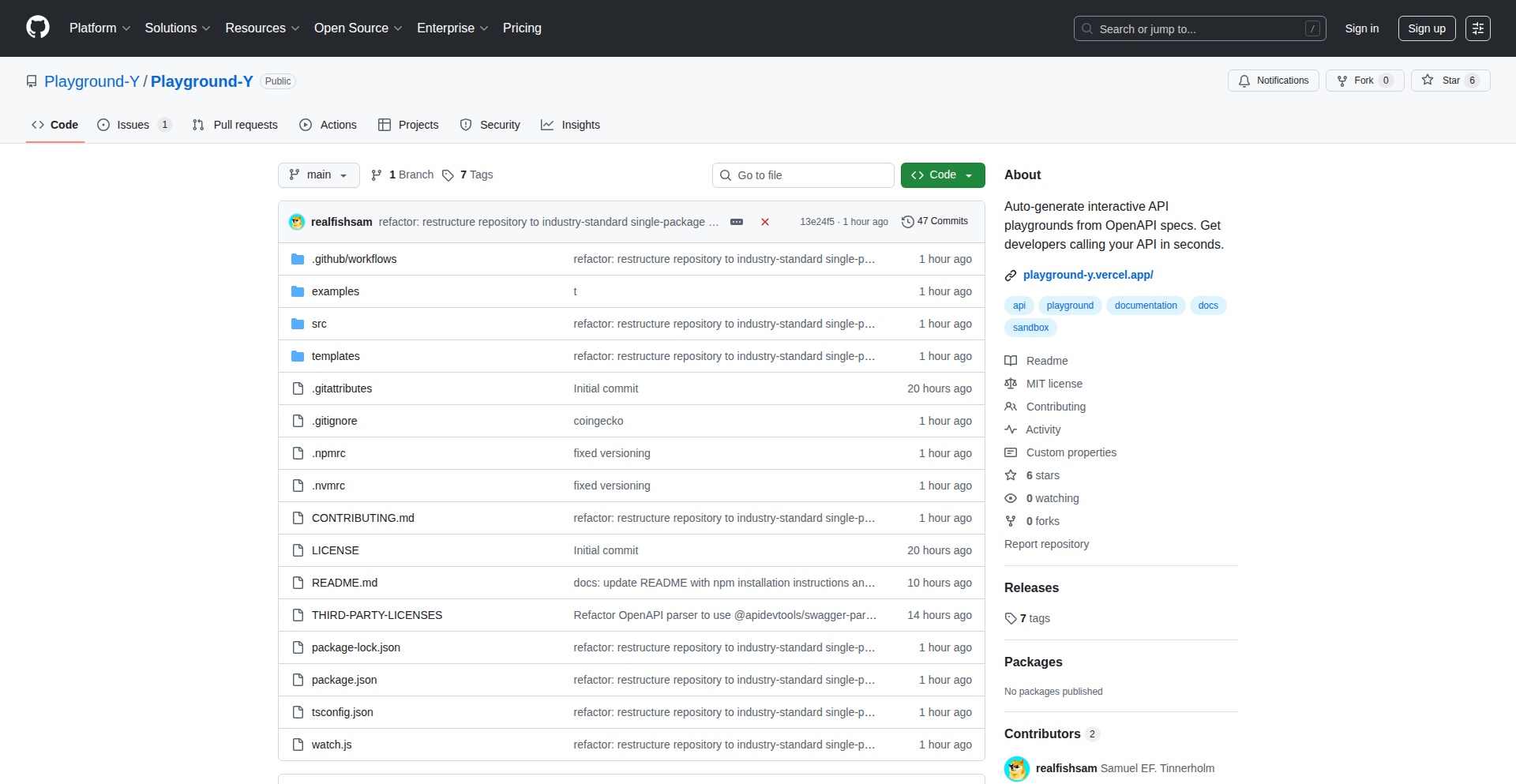
Author
SamTinnerholm
Description
This project transforms your API specifications (like OpenAPI) into an interactive and polished web playground. It allows developers to directly test API endpoints in their browser, generating live code examples in Python, JavaScript, and cURL. This bridges the gap between API documentation and actual usage, making API integration smoother and faster.
Popularity
Points 1
Comments 0
What is this product?
SpecPlayground is a tool that takes your API definition (often written in formats like OpenAPI) and automatically generates a user-friendly web interface. Think of it as a live, interactive documentation for your API. Instead of just reading about how to use an API, developers can directly try it out within their browser. The innovation lies in its ability to parse complex API specs and present them as actionable testing grounds with ready-to-use code snippets for various programming languages, making API discovery and integration significantly easier.
How to use it?
Developers can integrate SpecPlayground by pointing it to their existing API specification file (e.g., a JSON or YAML file adhering to OpenAPI standards). The tool then renders an interactive UI. Developers can select an API endpoint, input necessary parameters, and click to execute. The playground will then show the API response and, crucially, provide ready-to-copy code snippets in Python, JavaScript, or cURL, demonstrating exactly how to make that request from their own applications. This makes it incredibly useful for onboarding new developers to an API or for quick testing during development.
Product Core Function
· Interactive API Endpoint Testing: Allows developers to directly send requests to API endpoints from their browser, providing immediate feedback on API functionality and response structure. This helps in debugging and understanding API behavior quickly.
· Live Code Example Generation: Automatically generates functional code snippets in Python, JavaScript, and cURL for each API endpoint and its parameters. This saves developers time by providing copy-pasteable code that illustrates how to interact with the API.
· API Specification Parsing: Understands and processes standard API definition formats like OpenAPI, abstracting away the complexities of the specification document into a usable interface. This means less manual translation of documentation into actual API calls.
· Polished User Interface: Presents API documentation in an intuitive and visually appealing web interface, enhancing the developer experience and making API exploration more engaging. This improves the overall discoverability and usability of the API.
Product Usage Case
· Onboarding new developers to a complex API: Instead of reading lengthy documentation, a new developer can use SpecPlayground to visually explore endpoints, see live requests, and get code examples to start building integrations immediately, significantly reducing ramp-up time.
· Rapid Prototyping and Testing: During the development of a new feature or microservice, developers can quickly test API interactions using SpecPlayground without needing to write extensive client-side code for each test. This accelerates the feedback loop in the development process.
· API Documentation Enhancement: For public APIs, SpecPlayground can serve as a powerful, interactive companion to traditional documentation. It allows potential users to 'try before they buy' or integrate, leading to higher adoption rates and fewer support queries related to basic API usage.
78
Netcards: Event-Centric Contact Exchange PWA
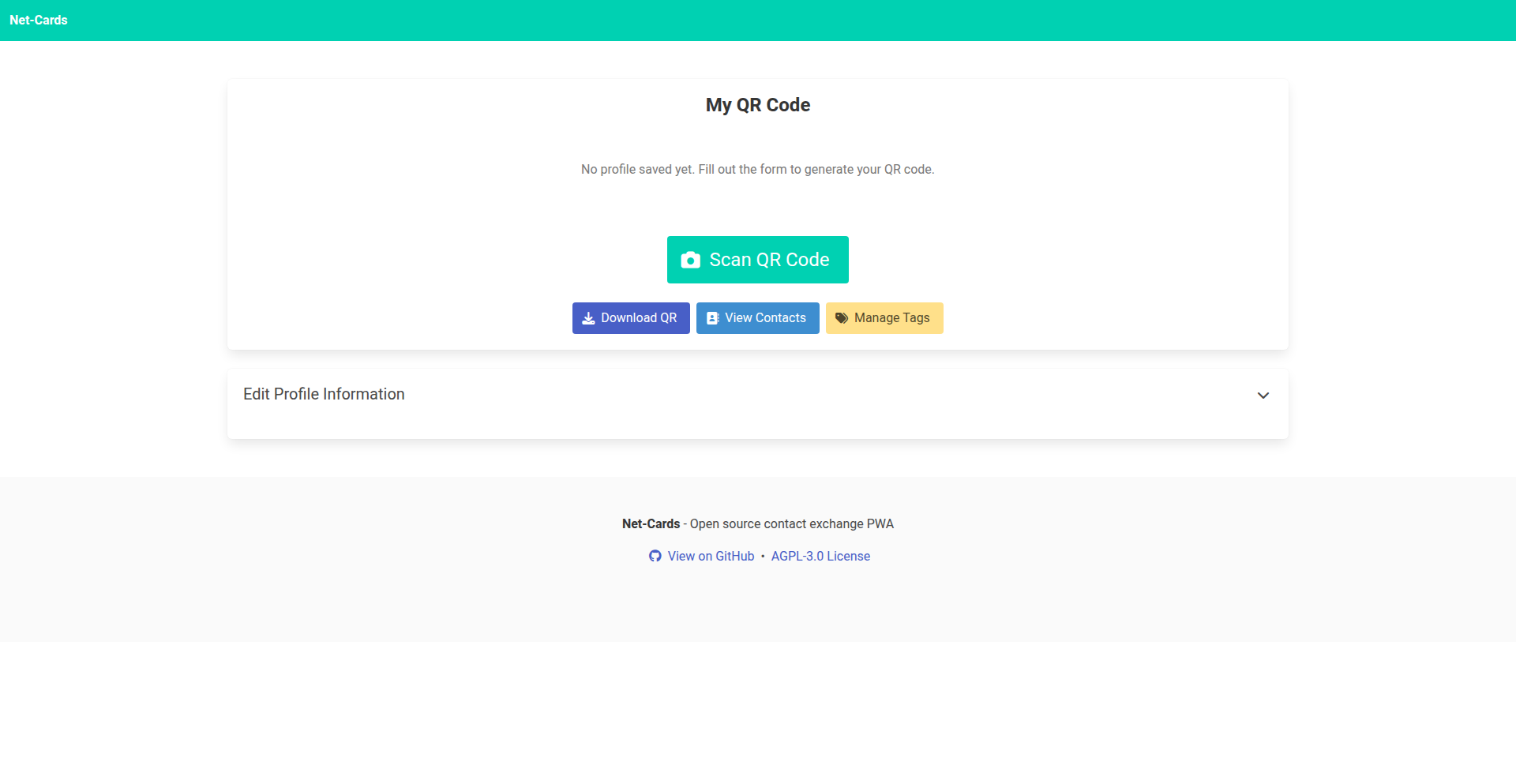
Author
evronm
Description
Netcards is a Progressive Web App (PWA) designed to revolutionize how contacts are exchanged at events. It tackles the common problems of business cards getting lost and digital contacts disappearing into a void. By using QR codes linked to event-specific information and taggable contacts, Netcards ensures your details are not only shared but also organized and retrievable. It's built with vanilla JavaScript and utilizes offline capabilities, making it accessible even without a constant internet connection. This project embodies the hacker spirit of using code to solve real-world frustrations with a focus on simplicity and user experience.
Popularity
Points 1
Comments 0
What is this product?
Netcards is a PWA that simplifies contact sharing at events. Instead of traditional business cards, you create a digital card with your information and an event name. When someone scans the QR code generated by your card, their phone's contact app saves it, crucially including the event name. This acts as a powerful organizational tool. The innovation lies in its event-centric approach and the ability to tag scanned contacts. This means that even if a contact gets buried in a phone's address book, you can easily find it later by searching for the event name or the tags you assigned. It uses modern web technologies like vanilla JavaScript, making it lightweight and fast, and IndexedDB for storing your data locally, ensuring it works offline. jsQR and qrcodejs are used for the magic of scanning and generating QR codes, respectively.
How to use it?
As a developer or attendee at an event, you can start using Netcards immediately through your web browser. Visit the Netcards PWA, enter your contact information and the name of the event you're attending. A unique QR code will be generated for you. You can then display this QR code on your phone for others to scan. When people scan your QR code, their device will save your contact details along with the event name. For enhanced organization, you can set up custom tags within the app. When you scan someone else's Netcard QR code, you have the option to assign tags to their contact. This allows for easy filtering and searching later. If you're exchanging contacts with another Netcards user via app-to-app scanning, you can directly select tags. Later, you can manage these contacts, share them, generate vCards for importing into your native contacts app, or simply filter them by event name and tags directly within the Netcards PWA.
Product Core Function
· QR Code Generation for Contact Sharing: Value is providing a unique, easily scannable digital representation of your contact information, eliminating the need for physical cards. Application Scene: Networking at conferences, meetups, or any event where contact exchange is common.
· Event-Centric Contact Organization: Value is enabling users to categorize and find contacts based on the event where they were met, solving the problem of contacts getting lost in a general address book. Application Scene: Remembering who you met at specific conferences or workshops for follow-up.
· Tagging System for Contacts: Value is adding a layer of custom organization to scanned contacts, allowing for personalized categorization beyond just the event name. Application Scene: Grouping contacts by interest, project, or follow-up priority.
· Offline PWA Functionality: Value is ensuring contact exchange and management are possible even without an active internet connection, enhancing reliability and accessibility. Application Scene: Using the app in areas with poor or no Wi-Fi coverage during events.
· vCard Export: Value is allowing users to seamlessly import their collected contacts into their native phone contacts application for standard management. Application Scene: Consolidating Netcards contacts into their phone's default address book for easy access.
· Contact Sharing and QR Code Generation for Received Contacts: Value is enabling users to re-share contacts they have received and to generate QR codes for them, facilitating further exchange. Application Scene: Passing on a contact to a colleague or friend who also attended the same event.
Product Usage Case
· Scenario: Attending a large tech conference. Problem: You collect dozens of business cards, and by the time you're back at your desk, you struggle to recall who is who and what they do. Solution: Using Netcards, each scanned contact is tagged with the conference name. You can later easily filter your contacts to see everyone you met at that specific conference, making follow-up much more efficient.
· Scenario: You're a freelance developer looking for collaborators. Problem: When meeting potential collaborators at networking events, you want to quickly categorize them based on their skills or interests for future project outreach. Solution: When scanning a new contact's Netcard, you assign relevant tags like 'Frontend Developer', 'Project Lead', or 'Potential Collaborator'. This allows you to quickly search and identify individuals for specific project needs.
· Scenario: You're at an event with spotty Wi-Fi. Problem: You need to exchange contact information, but your phone can't get a stable connection to a cloud-based contact sharing app. Solution: Netcards, being a PWA with offline support, allows you to generate your QR code and scan others' QR codes without needing an internet connection, ensuring you don't miss any valuable connections.
· Scenario: You've met a promising contact at a local meetup and want to add them to your main phone contacts for future reference. Problem: The information only exists within the Netcards app. Solution: Netcards allows you to export the collected contact as a vCard file, which you can then easily import into your phone's native contacts app, ensuring long-term accessibility.
79
Prompt-to-RAG-Dataset
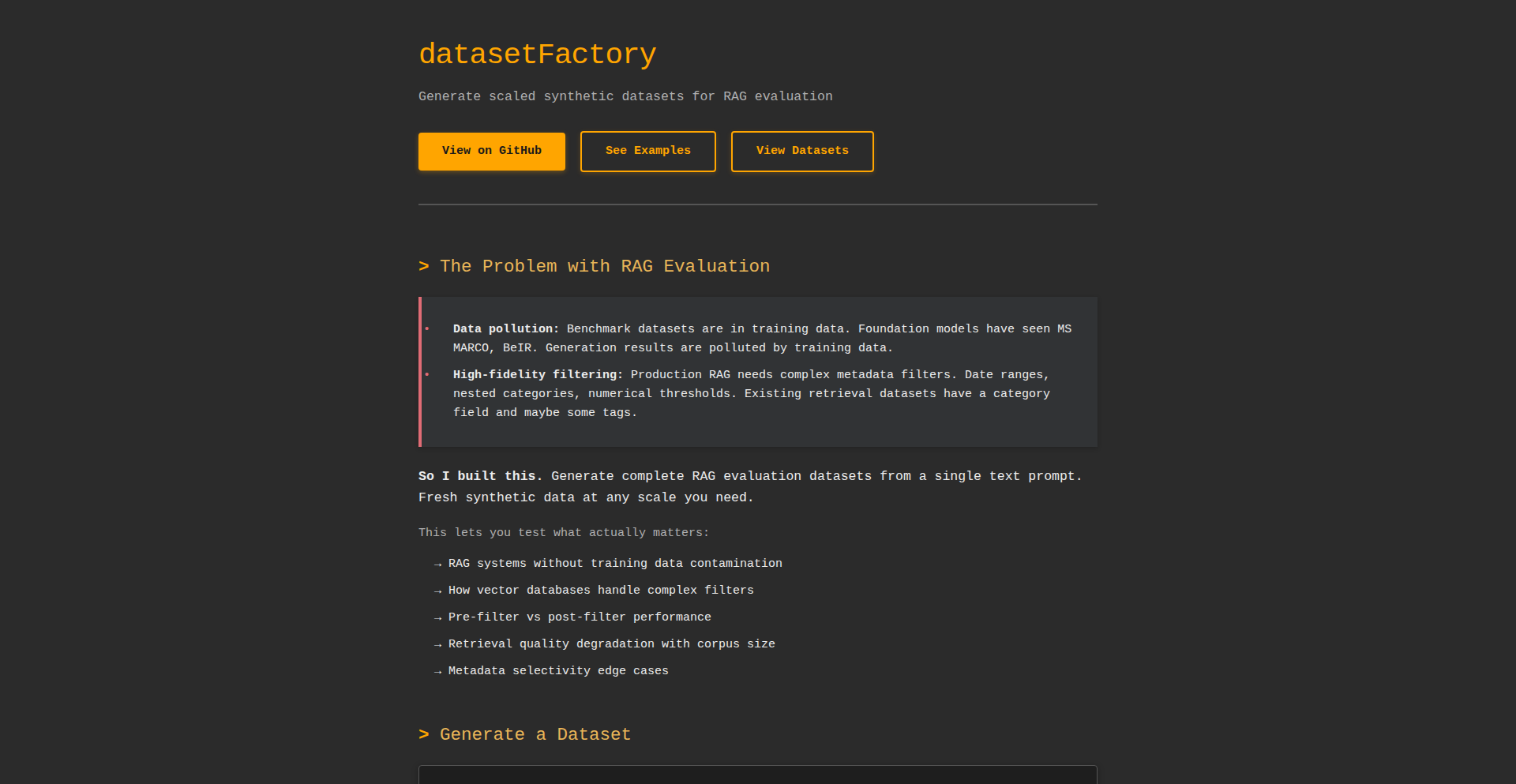
Author
tacoooooooo
Description
A novel tool for automatically generating datasets to evaluate Retrieval Augmented Generation (RAG) systems. It uses natural language prompts to create diverse and relevant question-answer pairs, streamlining the RAG evaluation process.
Popularity
Points 1
Comments 0
What is this product?
This project is a dataset generation factory specifically designed for RAG (Retrieval Augmented Generation) systems. RAG systems work by first retrieving relevant information from a knowledge base and then using that information to generate an answer. To ensure these systems are good, we need to test them with a lot of different questions and answers. Traditionally, creating these test datasets is manual and time-consuming. This tool innovates by taking a simple text prompt (like a description of a topic or a set of documents) and automatically producing a comprehensive dataset of questions and corresponding answers that are relevant to that prompt. This drastically reduces the effort needed to create evaluation data, making it easier for developers to fine-tune and improve their RAG models.
How to use it?
Developers can use this project by providing a natural language prompt that describes the domain or content for which they want to generate RAG evaluation data. This prompt could be a summary of a document, a list of keywords, or even a description of a specific scenario. The tool then processes this prompt and outputs a structured dataset, typically in a format like JSON or CSV, containing question-answer pairs. This generated dataset can then be directly fed into RAG evaluation pipelines to assess the performance of their RAG models, identify weaknesses, and measure improvements. It's like having an automated test generator for your AI's knowledge retrieval and response capabilities.
Product Core Function
· Prompt-based Dataset Generation: This function leverages natural language processing to interpret user-provided text prompts and translate them into relevant question-answer pairs for RAG evaluation. The value is in automating the creation of diverse test cases, saving developers significant manual effort and time, enabling more frequent and thorough testing of their RAG systems.
· RAG-Specific Data Structure: The output is formatted in a way that is directly usable by RAG evaluation frameworks. This means developers don't have to spend extra time reformatting data, allowing for seamless integration into their existing testing workflows. The value is in reducing friction and accelerating the evaluation cycle.
· Topic-Focused Data Creation: The system intelligently generates questions and answers that are directly related to the topic or context provided in the prompt. This ensures the evaluation datasets are highly relevant and effectively test the RAG system's ability to retrieve and synthesize information within a specific domain. The value is in creating targeted tests that reveal specific performance issues within a particular subject area.
Product Usage Case
· Evaluating a customer support chatbot: A developer can provide a prompt describing common customer issues for a product. The tool generates a dataset of questions like 'How do I reset my password?' and 'What is the warranty period?', along with corresponding answers, allowing them to test how well their RAG-powered chatbot retrieves and provides accurate solutions. This directly addresses the need for robust testing of AI customer service agents.
· Assessing a research paper summarization RAG: A prompt can be a set of keywords or an abstract of a scientific paper. The system creates questions about specific findings, methodologies, or conclusions. This helps researchers evaluate if their RAG can accurately extract and present key information from complex academic texts, improving the reliability of AI-assisted research.
· Testing a knowledge base Q&A system for internal company documentation: A prompt can be a description of different departments and their functions. The tool generates questions about company policies, employee benefits, or project details. This allows the development team to ensure their internal knowledge system can accurately answer employee queries, boosting internal efficiency and information accessibility.
80
GroqCLI: Accelerated AI Interactions
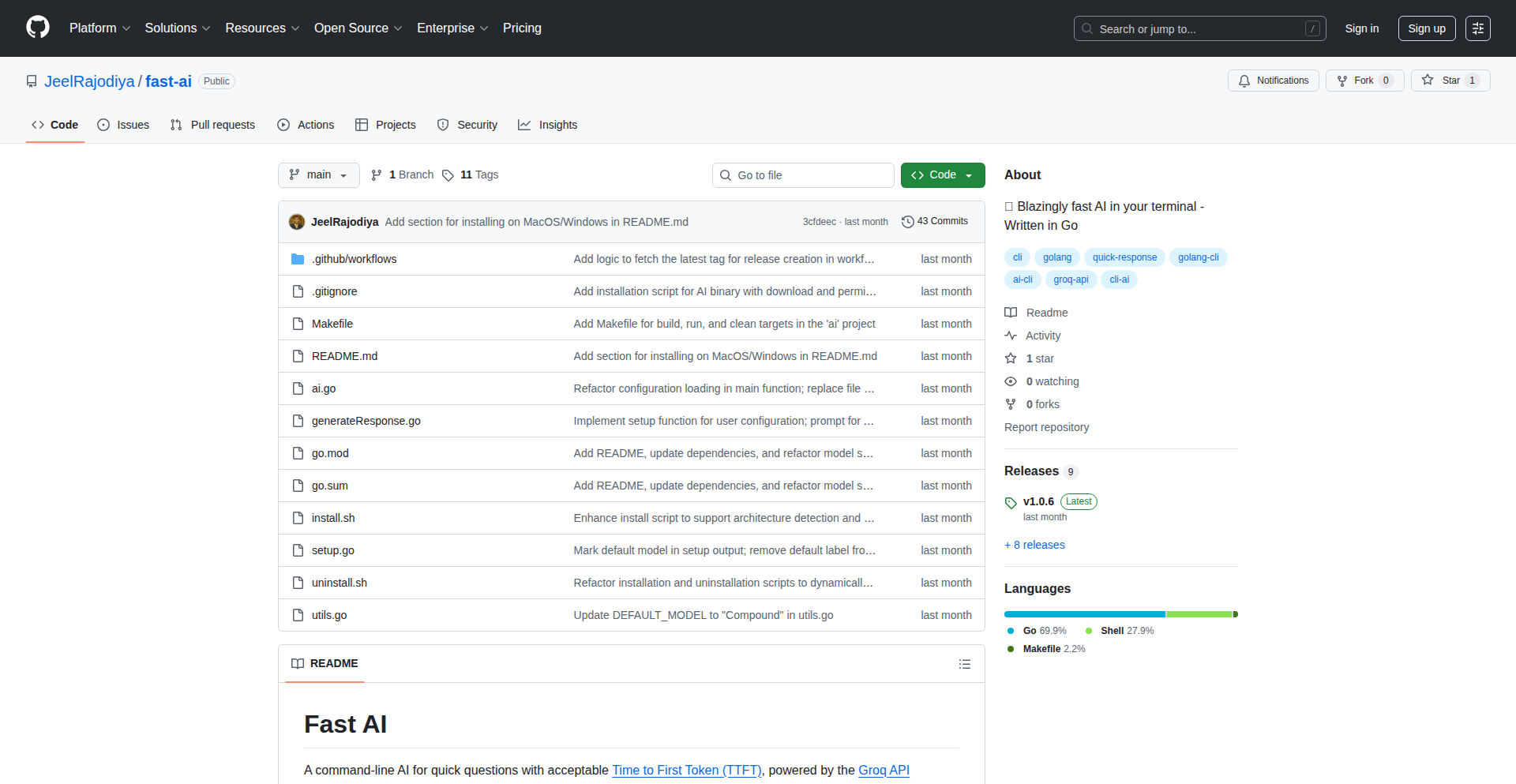
Author
ZeelRajodiya
Description
This project is a command-line interface (CLI) tool that leverages the Groq API to provide blazing-fast AI responses. The core innovation lies in its optimized integration with Groq's LPU (Language Processing Unit) inference engine, enabling near-instantaneous text generation for various AI tasks directly from the terminal. It addresses the common pain point of slow AI response times in development workflows, making AI integration more fluid and productive.
Popularity
Points 1
Comments 0
What is this product?
GroqCLI is a command-line application that acts as a bridge between you and powerful AI models, but with an extreme focus on speed. Instead of waiting seconds or even minutes for an AI to generate text, GroqCLI uses the Groq API, which is specifically designed for incredibly fast AI inference thanks to their specialized hardware called LPUs. This means you get your AI-generated text, like answers to questions or code suggestions, almost immediately after you send your prompt. The innovation is in how it efficiently pipes your commands to Groq and streams the responses back to your terminal, minimizing latency at every step.
How to use it?
Developers can use GroqCLI by installing it as a command-line tool. After setup, they can interact with it directly from their terminal. For example, they can type a command like 'groqcli 'hello, what is the capital of France?' to get an instant answer, or use it to generate code snippets, summarize text, or brainstorm ideas. It's designed to be easily integrated into existing scripts or workflows where quick AI feedback is crucial, such as in automated testing, content generation pipelines, or interactive coding sessions.
Product Core Function
· Ultra-fast AI text generation: Utilizes Groq's LPU for near-instantaneous response times, significantly speeding up development tasks that rely on AI, such as code completion or debugging.
· Command-line interface integration: Allows developers to invoke AI functionalities directly from their terminal, streamlining workflows and enabling integration with shell scripts and other command-line tools.
· Efficient API handling: Optimized for low-latency communication with the Groq API, ensuring that prompts are processed and responses are received with minimal delay.
· Streamed output: Displays AI responses as they are generated, providing immediate feedback to the user and improving the perceived speed of interaction.
Product Usage Case
· Quickly get explanations for complex code snippets directly in your IDE's terminal, saving you time from switching contexts or waiting for slower AI services.
· Automate content generation for marketing copy or social media posts by feeding prompts to GroqCLI within a script, receiving near-real-time results to iterate rapidly.
· Debug code more efficiently by asking the AI for potential fixes or explanations of error messages instantly, without breaking your coding flow.
· Build interactive command-line applications that incorporate AI assistance, offering users an immediate and responsive conversational experience.
81
Rapid-Rust API Scaffolder
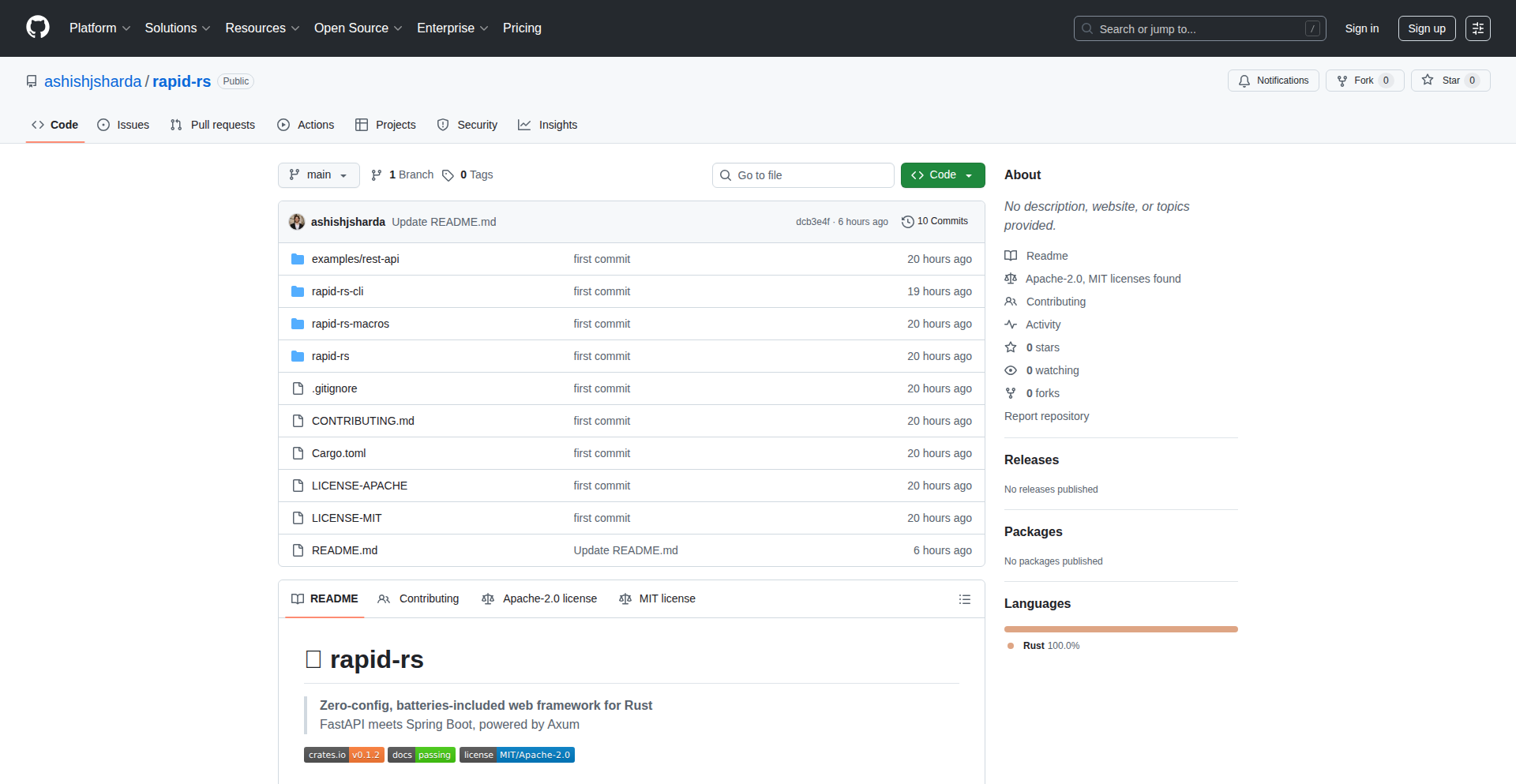
Author
ashish_sharda
Description
This project is a zero-configuration web framework for Rust, designed to significantly reduce the boilerplate code and setup time when creating new Rust web APIs. It aims to blend the developer experience of frameworks like FastAPI and Spring Boot with the performance and type safety benefits of Rust. It provides essential features like database integration, logging, and CORS out of the box, along with automatic OpenAPI documentation generation, all through a single command-line interface. The core innovation lies in abstracting away common setup complexities, allowing developers to focus on business logic rather than infrastructure.
Popularity
Points 1
Comments 0
What is this product?
Rapid-Rust API Scaffolder is a Rust framework that simplifies the creation of web APIs. Think of it like an express train for building web services in Rust. Instead of manually connecting many different parts (like different software libraries, or 'crates' in Rust terms) and writing repetitive setup code, Rapid-Rust does most of that for you automatically. It's built on Axum, a popular Rust web framework, giving you the flexibility to dive into Axum's advanced features when you need them. The innovation here is taking the pain out of initial setup, providing a 'batteries included' approach that's usually associated with more dynamically typed languages or more opinionated frameworks, but delivering it with Rust's robust performance and safety guarantees. So, what's the value? For developers, it means building APIs faster and with less frustration, allowing them to get their ideas out into the world more quickly.
How to use it?
Developers can start a new Rust web API project with a single command: `rapid new myapi`. This command will scaffold a new project directory with all the necessary configurations and dependencies already set up. The framework automatically handles common configurations for databases, logging, and Cross-Origin Resource Sharing (CORS), meaning these features work without requiring extensive manual setup. It also automatically generates an OpenAPI (formerly Swagger) documentation for your API, which is invaluable for understanding and interacting with the API. Developers can then start writing their API endpoints and business logic immediately. If more advanced customization is needed, they can leverage the underlying Axum framework. This approach is ideal for quick prototyping, building microservices, or any scenario where rapid development of robust Rust APIs is a priority. So, how does this help you? It means you can launch your API project in minutes, not hours or days, and have confidence that essential components are correctly configured.
Product Core Function
· Scaffolding new API projects with a single command: This provides a pre-configured project structure, saving developers significant time and effort in setting up dependencies and basic project files. The value is in getting started instantly and avoiding common initial setup errors.
· Automatic configuration for essential services (DB, logging, CORS): This eliminates the need for developers to manually integrate and configure these standard web service components, ensuring they work correctly out of the box. The value is in reducing complexity and accelerating development by providing a solid foundation.
· Type-driven validation with compile-time and runtime guarantees: This leverages Rust's strong type system to ensure data is validated correctly, both when the code is compiled and when it's running. This significantly reduces bugs related to incorrect data formats. The value is in increased application stability and reliability.
· Auto-generated OpenAPI/Swagger UI: This provides interactive documentation for the API, making it easy for other developers or systems to understand and use. The value is in improved API discoverability and integration, streamlining collaboration and development.
Product Usage Case
· Rapidly prototyping a new microservice: A developer needs to quickly build a small, independent service to handle a specific task. Using Rapid-Rust, they can scaffold the project, set up database connectivity and logging in minutes, and start coding the core logic. This addresses the problem of slow setup hindering rapid iteration and allows for faster experimentation with new service ideas.
· Building a backend for a new web application: When developing a new web application, setting up the backend API can be time-consuming. Rapid-Rust streamlines this process, allowing the backend developer to focus on defining API endpoints and business rules, while the framework handles the underlying infrastructure. This solves the problem of boilerplate consuming valuable development time, enabling quicker delivery of the overall application.
· Creating a RESTful API for a mobile application: A team is building a mobile app that requires a robust and performant API. Rapid-Rust provides a solid foundation with built-in validation and documentation, reducing the risk of common API development pitfalls. This helps ensure the API is well-documented and reliable from the start, simplifying integration for the mobile development team.
82
AI-Powered Sonic Canvas
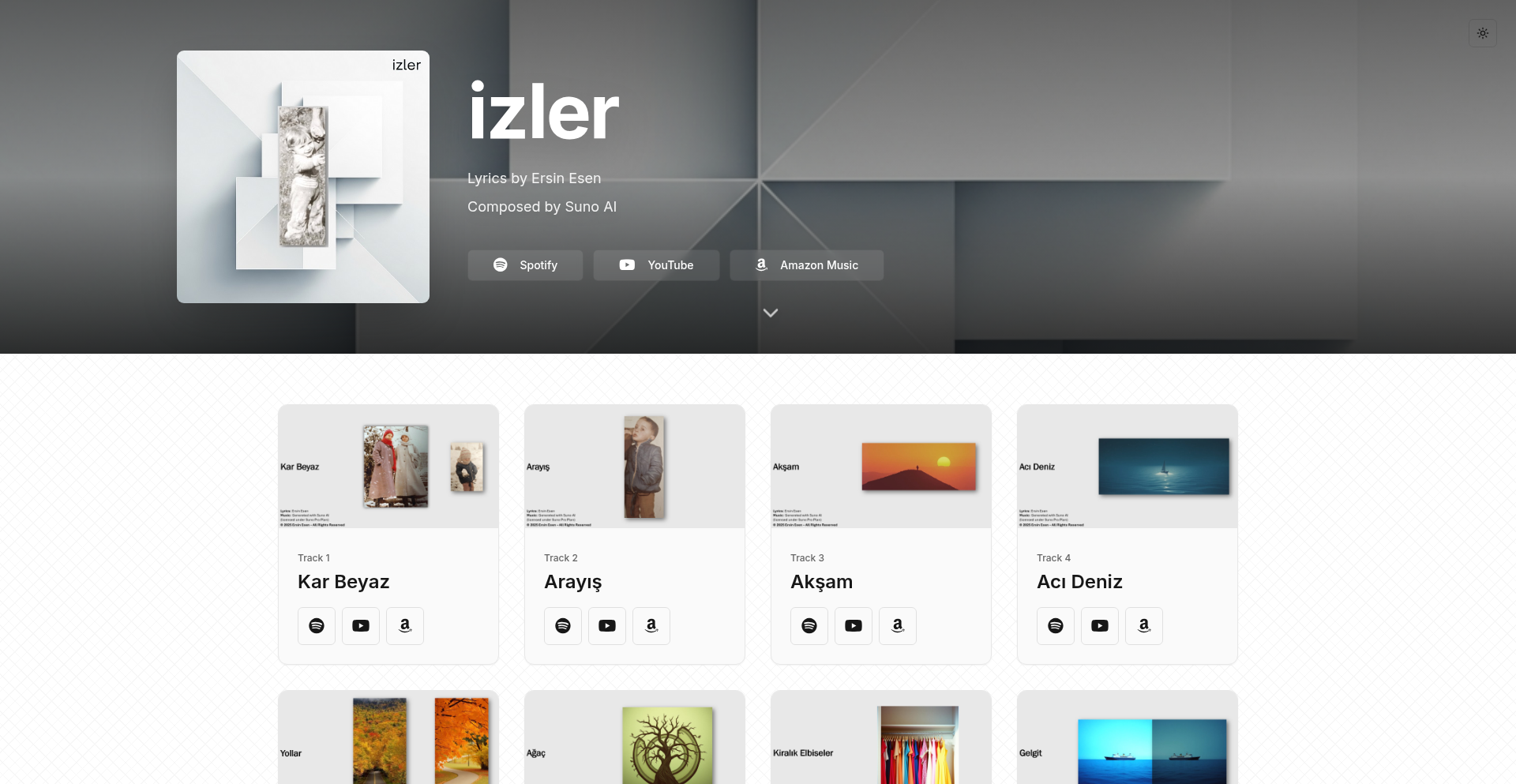
Author
ersinesen
Description
This project showcases an experimental album generated entirely using Suno AI v5. It demonstrates the potential of AI in music creation, allowing for rapid prototyping and exploration of musical ideas without traditional instruments or extensive production knowledge. The core innovation lies in leveraging advanced AI models to translate conceptual ideas into complete musical pieces, offering a new paradigm for artists and hobbyists.
Popularity
Points 1
Comments 0
What is this product?
This is a demonstration of an AI-generated music album created with Suno v5. The technology works by providing text prompts, which the AI interprets to generate original music, including vocals, instrumentation, and structure. The innovation is in the AI's ability to understand and synthesize complex musical elements from simple text descriptions, effectively democratizing music production.
How to use it?
Developers can interact with Suno AI (or similar AI music generation tools) by providing descriptive text prompts outlining desired genre, mood, lyrical themes, and instrumentation. These prompts can be fed into the AI model to generate audio outputs. This can be integrated into creative workflows for background music, jingles, or even as a starting point for more complex compositions. For instance, a game developer could use it to quickly generate ambient music for different game levels based on descriptions of the environment.
Product Core Function
· AI Music Generation: Creates original music based on text prompts, enabling rapid prototyping of musical ideas. This means you can get a song idea into audio form very quickly, which is useful for testing concepts or creating placeholder music.
· Vocal Synthesis: Generates AI-powered vocals that fit the generated music, allowing for complete song creation without human singers. This makes it possible to produce full songs even if you don't have vocalists available or are experimenting with different vocal styles.
· Stylistic Versatility: Capable of producing music across various genres and styles, offering flexibility for diverse creative needs. This allows you to explore a wide range of musical possibilities, from classical to electronic, without learning new instruments or production techniques for each.
· Conceptual to Sonic Translation: Translates high-level artistic concepts and lyrical ideas into tangible musical output. This helps bridge the gap between your imagination and a finished musical piece, making abstract ideas concrete through sound.
Product Usage Case
· A game developer needs background music for a sci-fi exploration level. They provide Suno AI with prompts like 'ethereal synth pads, ambient, mysterious, spacious, slowly evolving' and get a suitable track in minutes, saving time and budget compared to hiring a composer for a prototype.
· A content creator wants a unique intro jingle for their YouTube channel. They describe their channel's theme and desired mood, and the AI generates several catchy options, allowing them to choose the perfect fit without needing musical composition skills.
· A writer experimenting with lyrical ideas can quickly hear how their words sound when set to music, providing inspiration and feedback on rhythm and flow. This helps them refine their lyrics by hearing them in a musical context.
· A hobbyist looking to explore their creativity can easily generate songs for fun, experimenting with different themes and genres without the steep learning curve of traditional music production software.
83
GeminiPro3 ArbitrageScanner
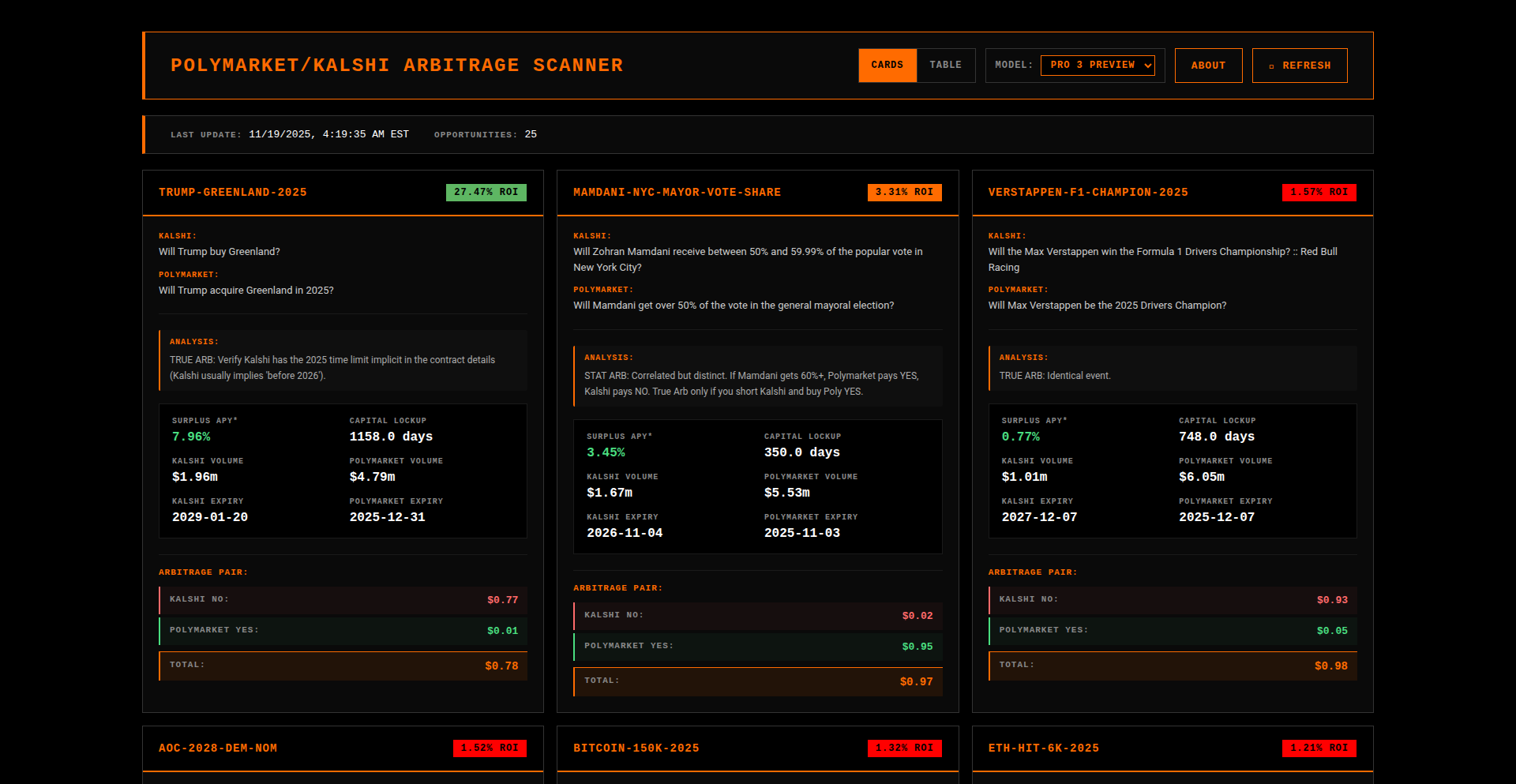
Author
bojangleslover
Description
A tool designed to identify and exploit price discrepancies between prediction markets like Polymarket and regulated exchanges such as Kalshi, leveraging the advanced reasoning capabilities of Gemini Pro 3 to automate arbitrage opportunities. This project addresses the challenge of manually tracking and reacting to fleeting price differences, offering a programmatic solution for profit generation.
Popularity
Points 1
Comments 0
What is this product?
This project is an automated arbitrage scanner that connects to prediction market APIs (like Polymarket) and regulated exchanges (like Kalshi). It uses Gemini Pro 3, a powerful AI model, to analyze price data in real-time. The core innovation lies in Gemini Pro 3's ability to understand the context of different markets and identify profitable arbitrage opportunities that might be missed by simpler algorithms. Essentially, it's like having an AI-powered financial analyst constantly searching for guaranteed profits from price differences, but applied to the exciting world of prediction markets and financial exchanges. So, what's in it for you? It offers a sophisticated, AI-driven approach to capturing profit opportunities that are difficult to spot and act upon manually, maximizing potential returns.
How to use it?
Developers can integrate this scanner into their trading strategies. It typically involves setting up API access to Polymarket and Kalshi, configuring the scanner to monitor specific events or assets, and defining risk parameters. The scanner then continuously fetches price data, uses Gemini Pro 3 to interpret the data and identify arbitrage scenarios, and can optionally be configured to trigger trades (either automatically or with user approval). This offers a high-throughput, intelligent way to engage with these markets. So, what's in it for you? You can automate the detection and execution of profitable trades in dynamic prediction and financial markets, saving time and potentially increasing your profit margins.
Product Core Function
· Real-time price data aggregation from multiple financial and prediction markets. This allows for the continuous monitoring of price feeds, essential for any arbitrage strategy. So, what's in it for you? You get a comprehensive view of market prices, enabling quick identification of any discrepancies.
· AI-driven arbitrage opportunity detection powered by Gemini Pro 3. This utilizes the advanced natural language understanding and reasoning of Gemini Pro 3 to go beyond simple price comparisons, interpreting market conditions and event outcomes to find complex arbitrage opportunities. So, what's in it for you? You benefit from a smarter, more context-aware system that can uncover lucrative trading possibilities that basic bots might miss.
· Automated trade execution logic (optional). The system can be configured to automatically place trades on the identified markets once an arbitrage opportunity meets predefined profitability and risk thresholds. So, what's in it for you? You can automate the process of capturing profits, ensuring you don't miss out on time-sensitive opportunities.
· Configurable risk management parameters. Users can set limits on trade size, acceptable price slippage, and other risk factors to protect capital. So, what's in it for you? You can trade with confidence by controlling the level of risk involved in each arbitrage operation.
Product Usage Case
· A developer looking to profit from the difference in perceived outcomes of a political event on Polymarket versus a futures contract on a regulated exchange. The scanner identifies a pricing anomaly where the event is priced cheaper on Polymarket and more expensive on the exchange, allowing for a risk-free profit by buying low and selling high. So, what's in it for you? You can automatically capitalize on mispricings in events, turning market inefficiencies into profit.
· A quant trader aiming to build a sophisticated trading bot for prediction markets. They integrate the GeminiPro3 ArbitrageScanner to leverage Gemini Pro 3's analytical power for detecting complex arbitrage scenarios involving multiple market participants and varying event resolutions, which are harder for traditional algorithms to grasp. So, what's in it for you? You can enhance your trading strategies with advanced AI analysis, uncovering more subtle and profitable opportunities.
· A user interested in exploring arbitrage strategies without extensive manual effort. The scanner provides an accessible way to participate in arbitrage by automating the discovery and, optionally, the execution of trades, making the process more passive. So, what's in it for you? You can participate in arbitrage trading with less manual overhead, making it a more accessible investment strategy.
84
Interactive Abacus Canvas

Author
cpuXguy
Description
A web-based interactive abacus simulation that transforms traditional calculation into a dynamic visual experience. It leverages JavaScript and HTML5 Canvas to render a large, animatable abacus where users can perform calculations and explore patterns through intuitive gestures like double-clicking to generate new arrangements and long-pressing to animate the beads. This project reimagines a classic tool for modern digital interaction, making mathematical concepts more accessible and engaging.
Popularity
Points 1
Comments 0
What is this product?
This project is an advanced, browser-based simulation of a large abacus, built using JavaScript and the HTML5 Canvas API. Unlike a static image, it's a fully interactive digital tool. The innovation lies in its dynamic rendering and gesture-based control. A double-click on the canvas creates a new, randomized bead pattern, while a press-and-hold action (or pressing the 'M' key) triggers a smooth animation of the beads. It also features an on-screen keyboard legend ('L' key) for clarity. So, what does this mean for you? It's a novel way to visualize arithmetic and algorithmic patterns, presented in a way that feels both familiar and cutting-edge.
How to use it?
Developers can integrate this project into web applications to provide interactive learning modules for mathematics, visualize algorithms, or create unique graphical interfaces. It can be embedded as an iframe or by incorporating the source code directly into a project. The core interactions (double-click for pattern generation, long-press/key for animation) are designed to be easily triggered via JavaScript event listeners, allowing for custom logic to be built around the abacus's state. So, how can you use this? Imagine embedding it in an educational website to teach kids about numbers, or using it as a dynamic background element that reacts to user input, adding a unique, visually interesting layer to your web product.
Product Core Function
· Dynamic Abacus Rendering: Utilizes HTML5 Canvas to draw a large, high-fidelity abacus that can be manipulated in real-time, providing a clear visual representation of numbers and calculations. Value: Offers a more engaging and less abstract way to understand numerical values than traditional displays.
· Gesture-Based Interaction: Implements a double-click gesture to procedurally generate new bead patterns and a press-and-hold action (or 'M' key) to animate bead movements, making interaction intuitive and fun. Value: Enhances user engagement and provides a novel way to explore mathematical possibilities.
· Animation Engine: Develops a smooth animation system for bead movement, adding a fluid and visually pleasing dimension to calculations and pattern changes. Value: Makes the interactive experience more polished and can be used to demonstrate concepts visually over time.
· Keyboard Legend Overlay: Includes an easily accessible keyboard legend ('L' key) that explains the interactive controls and shortcuts. Value: Improves usability and discoverability for users, making the tool accessible to a wider audience.
· Procedural Pattern Generation: The double-click functionality employs algorithms to create diverse and interesting bead arrangements. Value: Allows for endless exploration of visual patterns and can be a source of inspiration or a tool for testing algorithmic approaches.
Product Usage Case
· Educational Platform Integration: A math education website could embed this interactive abacus to help students visualize addition, subtraction, and place value in a hands-on way. It solves the problem of abstract mathematical concepts by providing a tangible digital representation.
· Creative Coding and Art Installations: Artists could use this as a base for generative art, triggering animations and pattern changes based on external data inputs (e.g., sensor data, stock prices) to create dynamic visual art pieces. This solves the need for a complex, responsive visual element.
· Game Development: Developers could integrate this as a puzzle element in a game where players need to manipulate the abacus to solve challenges, or use it as a UI component for in-game resource management. This addresses the challenge of creating unique and engaging game mechanics.
· Web Application UI Component: A productivity app might use it as a novel way to represent progress bars or counters, offering a more visually interesting alternative to standard UI elements. It solves the problem of creating a memorable and interactive user interface.
85
OpenAI-Powered Premiere Pro Editor Assistant
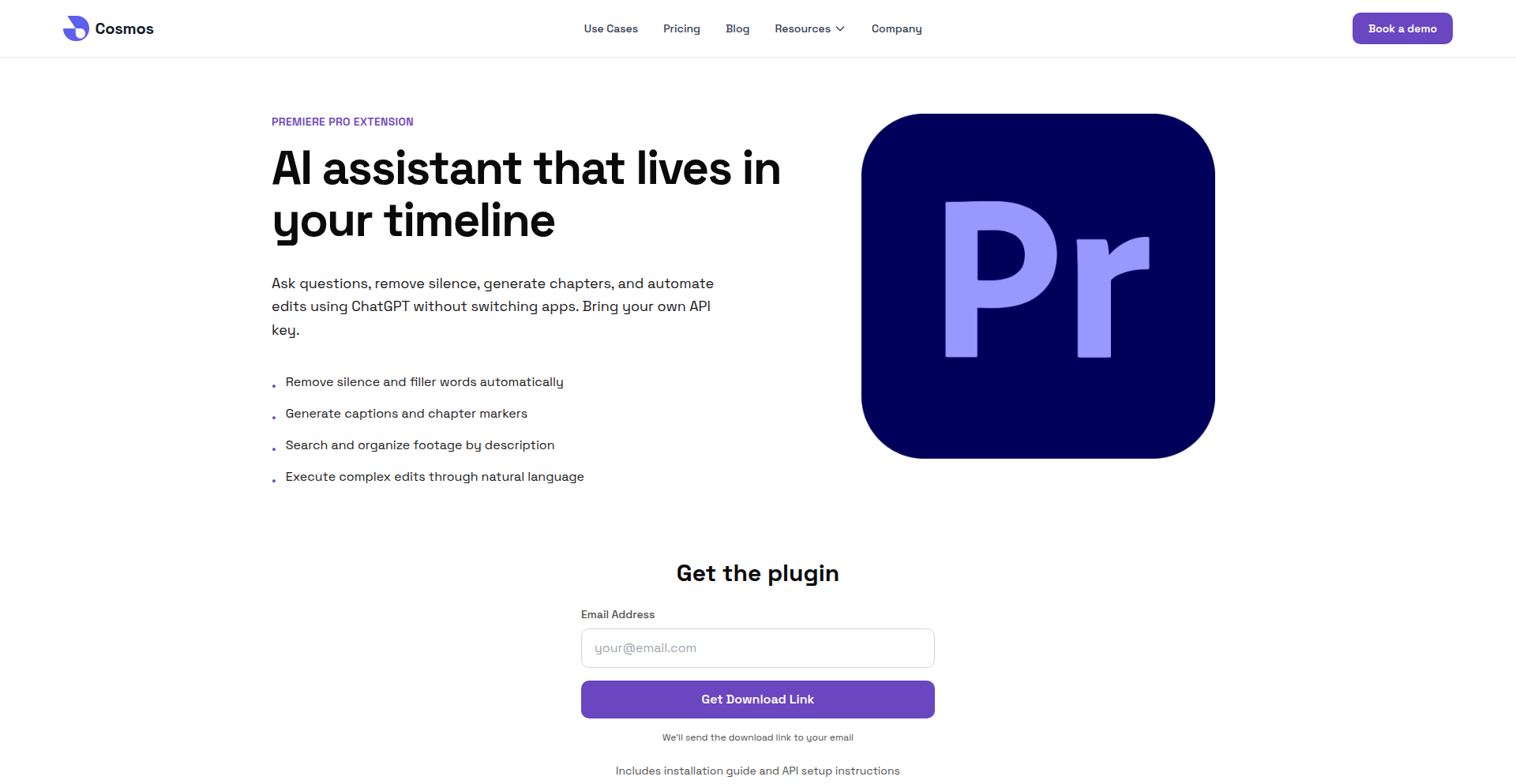
Author
correa_brian
Description
A plugin for Adobe Premiere Pro that leverages your own OpenAI API key to automatically remove silences from your videos and generate animated captions using natural language processing. This aims to significantly speed up video editing workflows, especially for content creators.
Popularity
Points 1
Comments 0
What is this product?
This project is a plugin built using the Adobe CEP (Common Extensibility Platform) framework, designed to enhance Adobe Premiere Pro's editing capabilities. At its core, it integrates with OpenAI's powerful language models. When you provide your OpenAI API key, the plugin can analyze your video's audio track. It intelligently identifies periods of silence and automatically removes them, saving you manual editing time. Furthermore, it uses natural language understanding to process your video's content and generate dynamic, animated captions that synchronize with the speech. This is an innovative way to automate tedious editing tasks and make your videos more accessible and engaging without requiring complex scripting or manual captioning.
How to use it?
Developers can integrate this plugin into their Adobe Premiere Pro workflow. After installing the plugin, users will be prompted to enter their personal OpenAI API key. Once authenticated, they can select a video clip within Premiere Pro. The plugin will then process the audio and video to identify silences for removal and generate captions. The output can be directly applied to the timeline, offering a seamless integration. This is particularly useful for YouTubers, podcasters, or anyone producing video content that requires extensive editing and captioning.
Product Core Function
· Automated Silence Removal: The plugin analyzes audio waveforms to detect and remove silent segments in a video timeline. This saves editors countless hours of manually scrubbing through footage to cut out pauses, breaths, or dead air. So, this helps you get to the final cut much faster.
· AI-Powered Animated Caption Generation: Utilizing natural language processing, the plugin transcribes speech and creates dynamic, animated captions that follow the dialogue. This makes videos more accessible to a wider audience, improves SEO, and enhances viewer engagement. So, this makes your videos look more professional and reach more people.
· Bring Your Own OpenAI Key: The plugin doesn't store or process your data on its own servers. Instead, it uses your existing OpenAI API key, giving you control over your data and API usage. So, you maintain privacy and manage your costs effectively.
· CEP Framework Integration: Built on Adobe's Common Extensibility Platform, this plugin seamlessly integrates with Premiere Pro, offering a user-friendly interface within the existing editing environment. So, you don't have to learn a new, complex software to get these powerful features.
Product Usage Case
· A YouTube content creator needs to edit a 30-minute vlog. Manually removing all the silences would take hours. With this plugin, they can upload their video, provide their OpenAI key, and the plugin automatically removes the silences, reducing editing time to minutes. This allows them to publish more content, more frequently.
· A documentary filmmaker has hours of raw footage with interviews. Generating accurate and synchronized captions for all these interviews would be an enormous task. This plugin can automatically generate animated captions for the interview clips, making the footage easier to review and transcribe later, and also providing immediate accessibility for viewers. This speeds up the post-production pipeline significantly.
· A marketing team is producing short promotional videos for social media. They need engaging videos with clear captions to capture audience attention. This plugin can quickly generate professional-looking animated captions, ensuring their message is delivered effectively and looks polished, all without hiring a dedicated captioning service.
86
Arvo: AI-Powered Contextual Fitness Coach
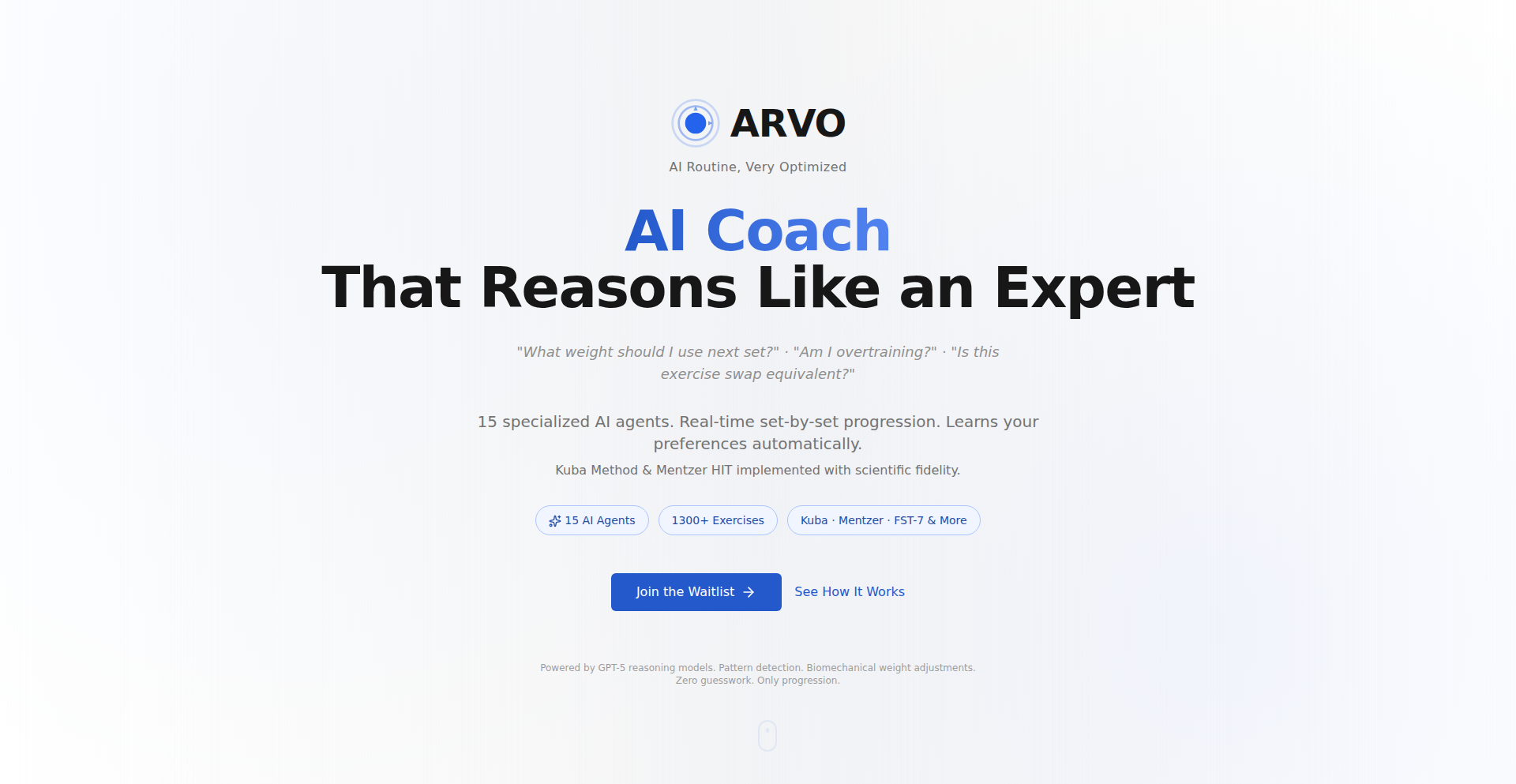
Author
danielepelleri
Description
Arvo is an AI-driven fitness application that goes beyond simple workout logging. It acts as a context-aware coach, leveraging advanced AI reasoning models to provide personalized training recommendations based on individual fatigue, soreness, and biomechanical considerations. This innovative approach addresses the limitations of static, linear progression in standard fitness trackers, offering a dynamic and adaptive training experience.
Popularity
Points 1
Comments 0
What is this product?
Arvo is an intelligent fitness coaching platform that uses specialized AI agents, powered by sophisticated reasoning models, to understand your training context. Unlike traditional trackers that just record your workouts, Arvo analyzes factors like your perceived exertion (RPE), soreness levels, and even specific exercise limitations (like a hurting shoulder). It then makes real-time adjustments to your training plan, recommending alternative exercises or modifying intensity to optimize your progress and prevent injuries. This is achieved through natural language processing (NLP) that interprets your subjective feedback and a logic engine that adheres to specific training methodologies like HIT or FST-7, ensuring your training is always aligned with your current physical state and chosen program.
How to use it?
Developers can integrate Arvo's core functionalities into their own fitness applications or platforms by interacting with its API. The primary method of interaction would be through sending workout logs and subjective feedback via natural language. For example, a user might input 'My knee felt a bit sore during squats, so I only did 5 reps.' Arvo's NLP agent would parse this, log the soreness, and the AI coach would then adjust the next leg workout, perhaps suggesting a lower-impact variation like leg presses or reducing the weight. Developers can also configure Arvo to enforce specific training methodologies, ensuring that the AI's recommendations strictly follow principles like low volume for HIT or short rest periods for FST-7, thereby offering a seamless and intelligently guided training experience to their users.
Product Core Function
· Natural Language Processing (NLP) for Workout Logging: This allows users to log their workouts and provide subjective feedback (e.g., 'felt tired', 'slight pain') using simple text input. The value is in enabling effortless and intuitive data capture, making it easier for users to consistently track their progress and provide nuanced information to the AI. This eliminates the need for complex UI navigation and manual data entry, which can be a barrier for many users.
· Contextual AI Coaching and Autoregulation: The core AI engine analyzes logged data, including RPE, soreness, and fatigue, to dynamically adjust training plans. This provides immense value by moving beyond generic workout plans to highly personalized and adaptive guidance. For example, if a user reports high soreness, the AI can automatically recommend deloading or substituting exercises, optimizing recovery and preventing overtraining. This helps users achieve their fitness goals more effectively and safely.
· Methodology-Specific Logic Engine: Arvo enforces strict adherence to various training methodologies (e.g., HIT, FST-7, Kuba Method). This is valuable because it ensures that the AI's recommendations are always aligned with the user's chosen training philosophy. For instance, if a user selects HIT, the AI will prioritize training to absolute failure with minimal volume, whereas for FST-7, it will enforce shorter rest periods for fascial stretching. This consistency is crucial for users committed to specific training protocols.
· Dynamic Exercise Substitution: Based on user feedback regarding pain or discomfort, Arvo can automatically suggest joint-friendly or alternative exercises. The value here is in proactive injury prevention and continued training progress even when encountering temporary physical limitations. For example, if a user reports shoulder pain during bench press, the AI might suggest an incline dumbbell press or a machine-based chest press for the next session, ensuring the training stimulus is maintained without aggravating the injury.
Product Usage Case
· A powerlifter using Arvo logs 'My lower back felt strained during deadlifts, RPE was 8'. Arvo's NLP agent identifies the issue and the AI coach automatically adjusts the next deadlift session to use a lighter weight with more focus on form, or suggests an alternative like RDLs, preventing potential injury and allowing for continued training.
· A bodybuilder following the FST-7 protocol logs 'Finished my set of leg extensions, felt an intense pump.' Arvo's contextual timer enforces the short rest (30-45s) required for fascial stretching in FST-7, ensuring the user adheres to the specific demands of the protocol for maximum muscle growth. This helps users consistently apply advanced training techniques.
· A user new to structured training selects the 'Mentzer HIT' methodology. Arvo's logic engine enforces the principle of training to absolute failure with very low volume per exercise, ensuring the user correctly implements this intensity-focused training style, guiding them towards effective stimulus without overtraining.
· During a resistance training session, a user notes 'My elbow hurt on overhead press, RPE was 7'. Arvo recognizes this and for the next upper body workout, it might suggest swapping overhead press for a landmine press or a machine shoulder press, which are often less stressful on the elbow joint, allowing the user to continue training without exacerbating the discomfort.
87
Opperator: Local AI Agent Orchestrator
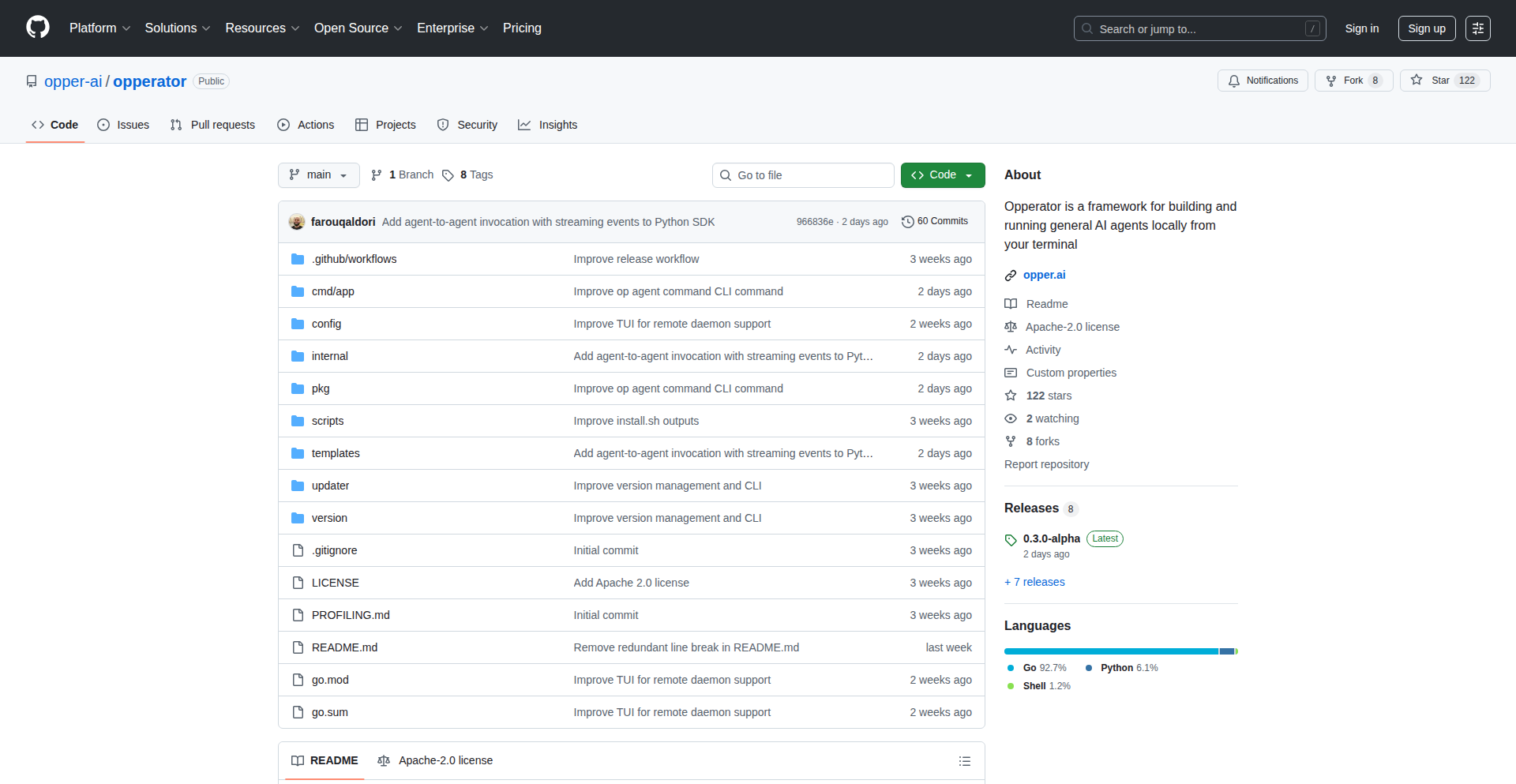
Author
farouqaldori
Description
Opperator is an open-source framework for building and running versatile AI agents directly from your terminal. It empowers developers to automate tasks like file organization, content generation, API monitoring, and personal workflow automation, all while running locally and supporting various AI models, including local LLMs. The innovation lies in its robust background daemon managing agent lifecycles and a user-friendly terminal interface with a Python SDK for easy agent definition and iteration.
Popularity
Points 1
Comments 0
What is this product?
Opperator is a local framework for creating and running AI agents. Think of it as a way to build your own smart assistants that can perform complex tasks on your computer. It's built around a powerful background process (a daemon) that manages everything your agents need to run, like starting them, keeping track of what they're doing (logging), saving their progress (persistence), and handling sensitive information (secrets). You interact with these agents through a simple command-line interface (terminal) and can define their behavior using a lightweight Python Software Development Kit (SDK). The core innovation is enabling developers to easily orchestrate AI models (even those running on your own machine) to automate general-purpose tasks, offering a more hands-on and customizable approach compared to cloud-based coding assistants.
How to use it?
Developers can use Opperator to build custom automation solutions directly from their terminal. You can define agent logic using the provided Python SDK, specifying what tasks the agent should perform and which AI models it should use. For example, you could write a Python script that tells Opperator to create an agent that monitors a specific folder for new image files and then uses an AI model to identify the content and rename the files accordingly. The built-in 'Builder' agent can even help scaffold this code for you. Integration involves installing Opperator, writing your agent's Python code, and then using the terminal interface to launch and manage your agents. This approach is particularly useful for developers who prefer to work locally and have fine-grained control over their automation processes.
Product Core Function
· Local AI Agent Execution: Allows running AI agents directly on your machine, offering privacy and control. This is valuable for developers who want to avoid sending sensitive data to cloud services or desire faster local processing.
· Background Daemon Management: Handles agent lifecycle, logging, and persistence without requiring constant user interaction. This provides a robust and reliable environment for your automated tasks, ensuring they run smoothly in the background.
· Terminal User Interface: Enables easy interaction with and management of AI agents through a command-line interface. This offers a direct and efficient way for developers to control and monitor their automated workflows.
· Python SDK for Agent Definition: Provides a lightweight and flexible way to define agent logic and behavior using Python. This empowers developers to customize AI agents to their specific needs and integrate them into existing workflows.
· Model Agnosticism (including local LLMs): Supports using any AI model, including models that run entirely on your local hardware. This gives developers the freedom to choose the best model for their task and budget, and to leverage the power of local AI without relying on external APIs.
Product Usage Case
· Automating file organization: Imagine an agent that monitors your downloads folder, identifies screenshots, and renames them based on their content using an AI model. Opperator makes this possible by allowing you to build a local agent that performs image analysis and file manipulation.
· Content transformation and generation: A developer could create an agent that takes raw text input from a document, uses an LLM to summarize it, and then saves the summary as a new file. This streamlines content creation and editing workflows.
· Personal workflow automation: An agent could be configured to monitor specific APIs for changes (e.g., a stock price alert) and then trigger custom actions, like sending a notification or updating a local database. This brings custom automation to personal productivity.
· Local code refactoring assistance: While Opperator is broader than just coding, a developer could build an agent that watches a project directory, identifies potential code improvements or boilerplate, and suggests refactoring options using a local code assistant. This enhances developer productivity and code quality.
88
VariantGuardian
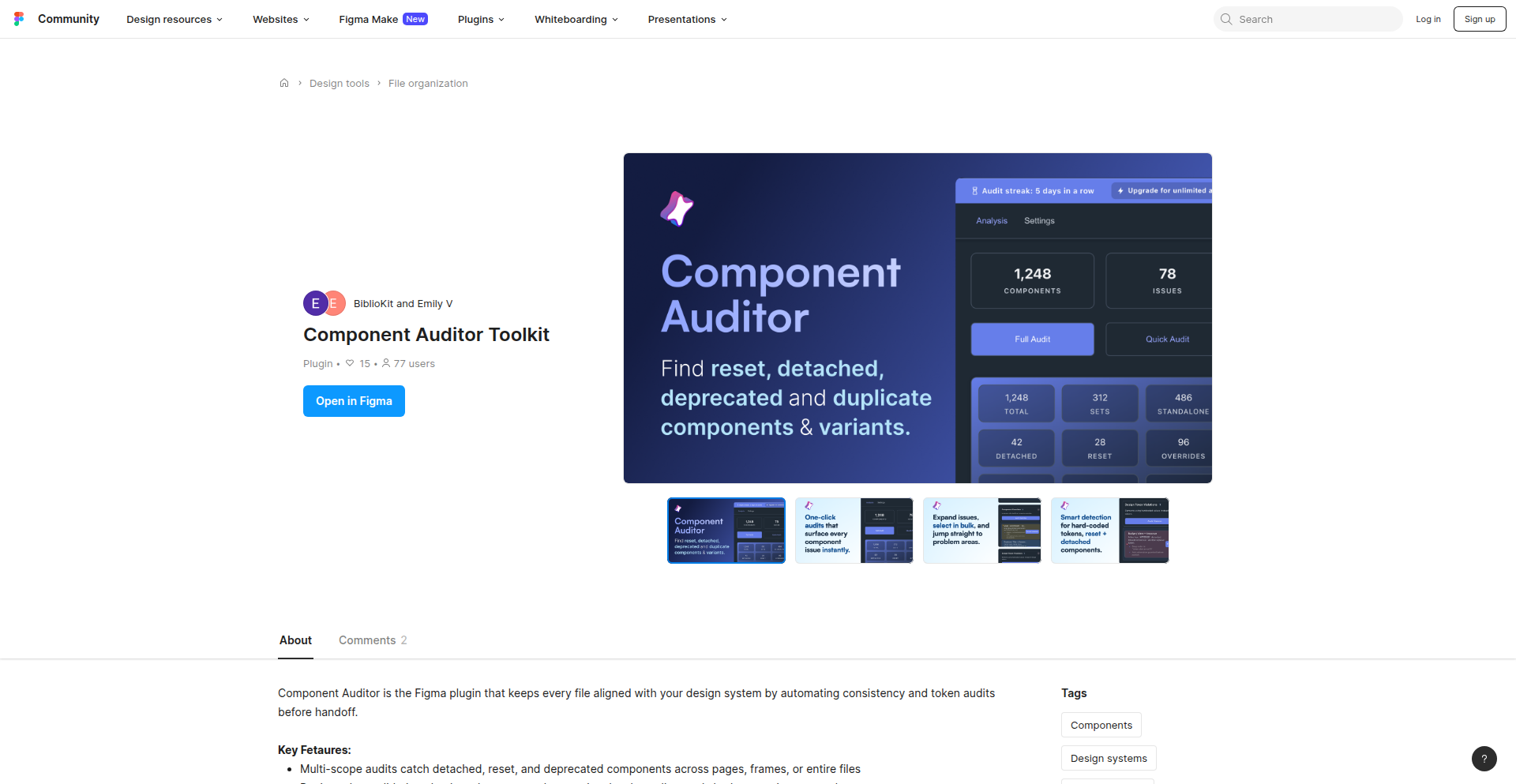
Author
emveras
Description
VariantGuardian is a sophisticated tool designed to audit Figma design files, specifically targeting inconsistencies and potential issues within component variants. It automates the detection of reset, broken, and detached variants, offering designers and developers a clearer, more robust design system. This addresses the common pain point of maintaining design integrity across large and complex Figma projects, ensuring that components behave as intended, saving significant debugging time and preventing visual bugs.
Popularity
Points 1
Comments 0
What is this product?
VariantGuardian is an automated Figma file auditing tool that dives deep into the intricacies of component variants. It leverages programmatic analysis of Figma's internal structure to identify common but often overlooked problems like 'reset variants' (where a variant reverts to its default state unexpectedly), 'broken variants' (which have missing or incorrectly configured properties), and 'detached variants' (instances that have been modified and are no longer linked to their main component, leading to inconsistencies). The innovation lies in its ability to systematically scan and flag these issues, which are typically hard to spot manually in large design systems. Essentially, it acts as a quality assurance layer for your Figma components, ensuring predictability and reducing the manual effort required for design system health checks. So, this is useful for you because it proactively catches design system errors before they impact development, leading to more reliable and maintainable design assets.
How to use it?
Developers and designers can integrate VariantGuardian into their workflow by running it as a script or a dedicated application that interacts with the Figma API. It requires access to the Figma file, either through direct file access or by connecting to the Figma API with appropriate permissions. The tool will then process the file, analyze the variant configurations, and generate a report highlighting any detected anomalies. This report can be used to pinpoint specific components and properties that need correction within Figma. This allows for targeted fixes within the design tool itself, before any code is written or implemented. So, this is useful for you because it provides a clear, actionable report of design system issues, enabling quick fixes directly within Figma and preventing downstream development problems.
Product Core Function
· Detects reset variants: Identifies instances where a component variant unexpectedly reverts to its default properties, ensuring consistent component behavior. This has value by preventing unintended UI changes during design handoff.
· Identifies broken variants: Flags components with missing or misconfigured properties, preventing visual glitches and functional errors. This has value by ensuring all component states are correctly defined and usable.
· Flags detached variants: Alerts users to component instances that have been modified and are no longer linked to their parent component, helping to maintain design system integrity. This has value by preventing divergence from the source of truth in the design system.
· Generates detailed audit reports: Provides a clear, itemized list of all detected issues, including the component name, variant name, and the specific problem. This has value by offering actionable insights for designers and developers to address problems efficiently.
Product Usage Case
· Scenario: A design team is building a large-scale design system with hundreds of components and thousands of variants for a complex web application. They've been experiencing issues where buttons and form inputs sometimes display incorrect states or have unintended styling when used by developers. How it solves the problem: VariantGuardian can be run on the main design system library file to audit all component variants. It will flag any reset or broken variants that are causing these inconsistencies, allowing the design team to fix them at the source before they cause further problems for the development team. This saves development time and reduces the number of bug reports related to UI inconsistencies.
· Scenario: A UX designer is handing off a new set of complex interactive components, like a data table with various sorting and filtering states, to a development team. They want to ensure all possible states are correctly defined and linked. How it solves the problem: VariantGuardian can be used to audit the data table component and its variants. It will highlight if any specific interaction states are not properly configured or if any instances have been accidentally detached, ensuring the developers receive a clean and accurate component definition. This prevents misinterpretations and ensures the implemented UI matches the intended design.
· Scenario: A development team is integrating a new feature that relies heavily on a set of existing design tokens and components. They suspect there might be subtle inconsistencies in the component library that are causing unexpected visual behavior. How it solves the problem: The development team can use VariantGuardian to audit the relevant Figma files. The tool will quickly identify any underlying design system issues (like detached or broken variants) that might be contributing to the visual bugs they are encountering. This provides them with concrete issues to communicate back to the design team for resolution, accelerating the debugging process.
89
CacheCat: The Web Storage Navigator
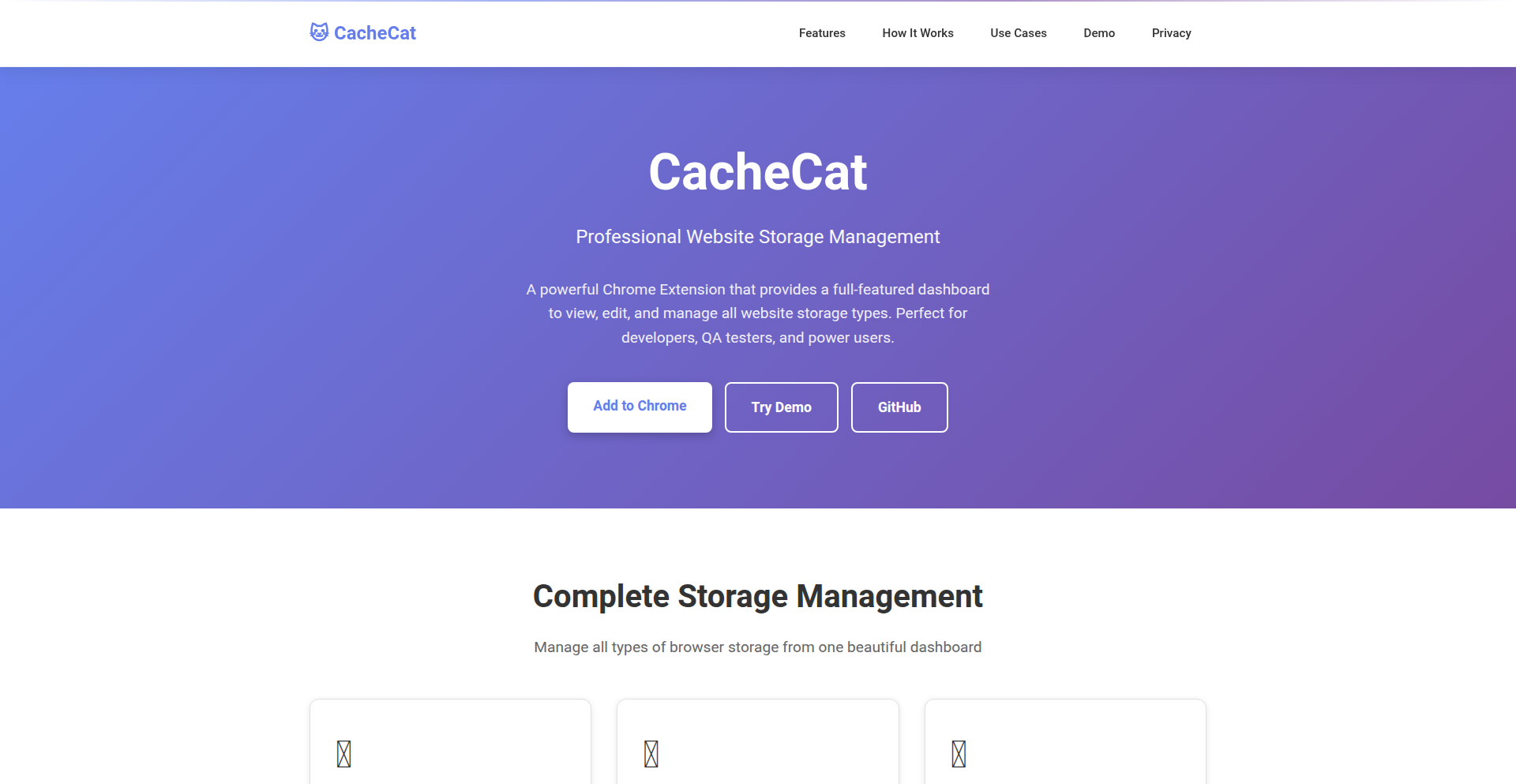
Author
chinmay29hub
Description
CacheCat is a powerful Chrome extension, built with Manifest V3, that offers a unified dashboard for managing all types of website storage. It allows developers and power users to view, edit, and manipulate cookies, local/session storage, IndexedDB, and cache storage directly within their browser. This solves the fragmented experience of managing web storage by providing a single, intuitive interface for debugging, testing, and understanding how websites store data.
Popularity
Points 1
Comments 0
What is this product?
CacheCat is a Chrome extension that acts like a master key for all the small pieces of information websites save on your browser. Think of it as a control panel for things like your login sessions (cookies), saved preferences (local storage), temporary data (session storage), and even more complex databases that websites use (IndexedDB and cache storage). What makes it innovative is that it brings all these different storage types into one easy-to-use dashboard, which is built using modern web technologies like React and Vite. It's designed to operate 100% locally on your machine, meaning your data never leaves your browser, offering both privacy and a deep dive into how websites function without any external tracking. This is a significant improvement over the scattered and often basic tools currently available.
How to use it?
As a developer, you can install CacheCat from the Chrome Web Store. Once installed, you can access it by clicking the extension icon in your Chrome toolbar. When you're on a website you're developing or debugging, simply open CacheCat. It will automatically show you all the storage items related to that website. You can then directly view the details of cookies (like their expiration dates and security settings), inspect and edit JSON data in local/session storage, perform database operations and searches in IndexedDB, and even preview and refetch items from cache storage. It integrates seamlessly into your existing development workflow, offering a quick way to inspect and modify data without complex command-line tools or page reloads.
Product Core Function
· Cookie Management: View and edit detailed information about cookies, including domain, path, expiry, and security flags, enabling precise control over website sessions and personalization data.
· Local and Session Storage: Inspect, validate, import, and export data stored in local and session storage, simplifying the management of user preferences and temporary data with JSON support.
· IndexedDB Inspection and Operations: Browse IndexedDB databases, perform CRUD (Create, Read, Update, Delete) operations, and conduct searches, providing deep insights into complex website data structures and enabling data manipulation.
· Cache Storage Viewing and Preview: Examine entries within cache storage, preview response content, and refetch data, which is invaluable for debugging network requests and optimizing resource loading.
· 100% Local Operation: All data processing happens within your browser, ensuring privacy and security as no user data is transmitted or collected by the extension itself.
Product Usage Case
· Debugging Authentication Issues: A developer can use CacheCat to inspect cookies and local storage to identify why a user might be experiencing persistent login problems or session expirations, allowing for quick diagnosis and correction.
· Testing Website Responsiveness: A QA tester can use CacheCat to clear specific cache entries or modify local storage values to simulate different user scenarios and test how a website behaves under various data conditions.
· Optimizing Web Application Performance: A developer can use the cache storage viewer to understand what resources are being cached and how, helping to identify potential inefficiencies or opportunities for caching optimization.
· Understanding Third-Party Script Behavior: By inspecting cookies and local storage for specific domains, developers can better understand how third-party scripts interact with user data and manage their storage footprint.
· Power User Data Control: A tech-savvy user can leverage CacheCat to manage their browsing data more effectively, clearing specific site data or backing up important information stored locally.
90
NameGulf.com: Domain Liquidity Engine
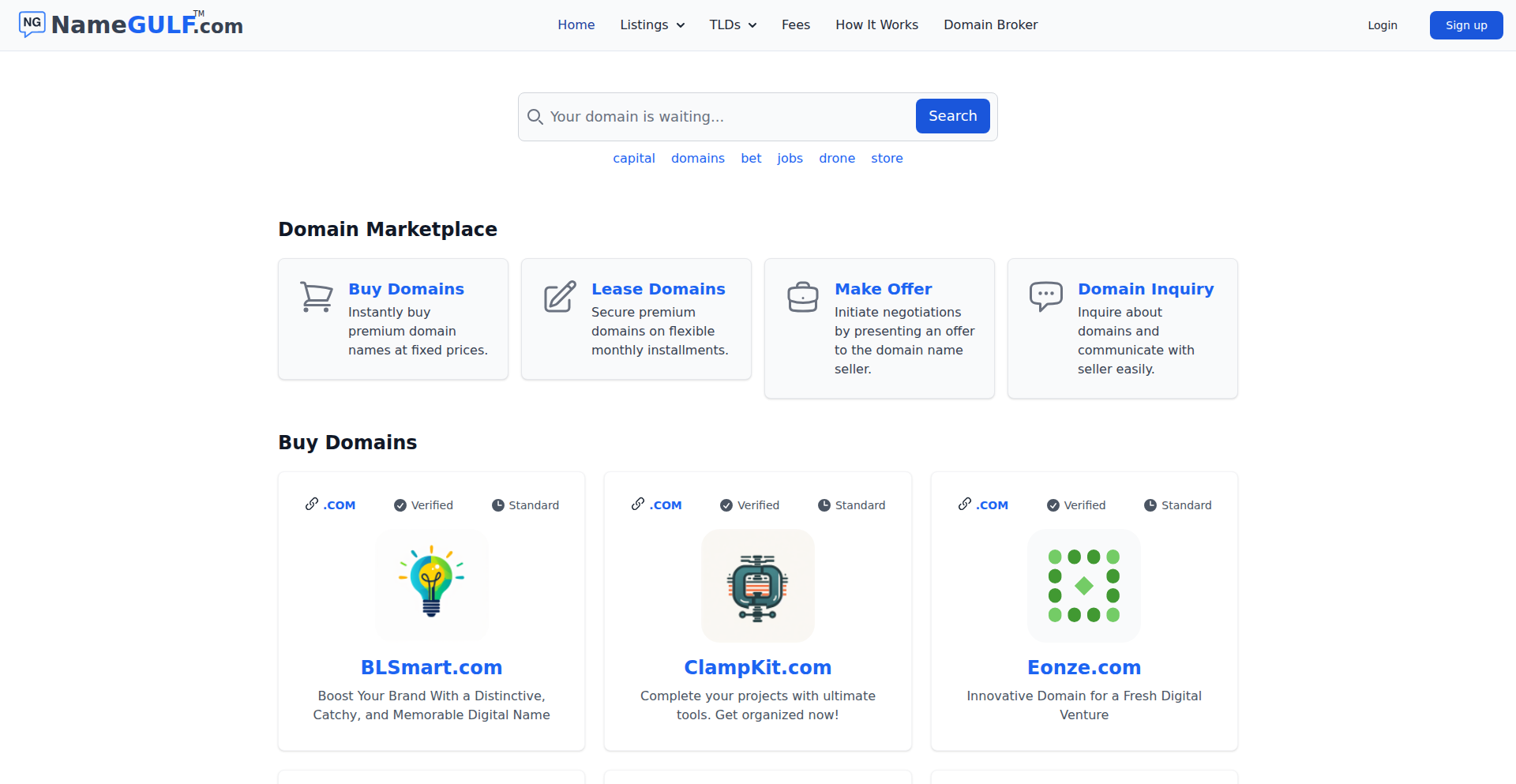
Author
namegulf
Description
NameGulf.com is a modern domain marketplace designed to streamline the buying and selling of premium domain names. It addresses the outdated and often opaque nature of existing domain marketplaces by employing a clean architecture, transparent pricing, and user-friendly tools that simplify ownership and transactions. The core innovation lies in its focus on a frictionless experience for both domain investors and founders seeking high-value digital real estate, making it easier to discover, verify, and acquire the perfect domain.
Popularity
Points 1
Comments 0
What is this product?
NameGulf.com is a domain marketplace that reinvents how domain names are traded. Unlike older platforms that feel clunky and have hidden fees, NameGulf uses modern technology and design principles. It ensures all listed domains are verified and searchable, providing a transparent and efficient environment. The innovation is in its clean architecture and focus on making the entire process of buying and selling domains smooth and trustworthy. This means you can find and acquire valuable digital assets without the usual hassle and uncertainty. So, what's in it for you? You get a reliable platform to find or sell domains with confidence and ease.
How to use it?
Developers can leverage NameGulf.com by treating it as a specialized B2B SaaS platform for digital asset management and trading. Imagine integrating its domain search and verification APIs into your startup's onboarding process, allowing users to instantly check domain availability and ownership status. For investors, it's a primary tool for discovering and acquiring valuable domain assets that can be parked, developed, or resold. The platform's focus on transparency means developers can build trust with their users by facilitating clear and secure domain transactions. You can use it to quickly secure a brandable domain for your new project, or to efficiently list and monetize your existing domain portfolio. This helps you move faster and secure your digital identity effectively.
Product Core Function
· Verified Domain Listings: Ensures authenticity and reduces fraud in domain transactions. This provides peace of mind and saves you from potentially acquiring fraudulent assets, making your investment decisions safer.
· Transparent Pricing and Fee Structure: Eliminates hidden costs and provides clear visibility into the true cost of acquiring a domain. This helps you budget effectively and avoids unexpected expenses, giving you financial clarity.
· Frictionless Transaction Process: Streamlines the buying and selling of domain names, reducing the time and complexity typically involved. This means you can complete deals faster and more efficiently, saving valuable time and effort.
· Advanced Search and Discovery Tools: Enables users to easily find specific or relevant domain names based on various criteria. This helps you discover high-potential domains you might have otherwise missed, increasing your chances of finding the perfect asset.
· Modern, Clean User Interface: Offers an intuitive and pleasant user experience, making navigation and interaction with the marketplace effortless. This makes managing your domain portfolio or finding new domains a less daunting task, improving overall productivity.
Product Usage Case
· A startup founder needs a premium .com domain for their new tech product. Instead of sifting through slow and confusing traditional marketplaces, they use NameGulf.com to quickly search, verify ownership, and securely purchase the ideal domain within minutes, accelerating their brand launch. This solves the problem of time-consuming and unreliable domain acquisition.
· A domain investor has a portfolio of valuable, but dormant, domain names. They list these domains on NameGulf.com, benefiting from the platform's transparent pricing and wide reach to connect with serious buyers. They successfully sell several high-value domains, generating revenue without the complexities of old-school negotiation and escrow. This addresses the challenge of efficiently monetizing domain assets.
· A developer is building a service that helps businesses secure their online presence. They integrate NameGulf.com's API to allow their clients to search and acquire domains directly through their application, offering a seamless branding solution. This showcases how NameGulf can be a valuable infrastructure component for other tech services, solving the problem of fragmented digital identity solutions.