Show HN Today: Discover the Latest Innovative Projects from the Developer Community
 ShowHN Today
ShowHN TodayShow HN Today: Top Developer Projects Showcase for 2025-11-17
SagaSu777 2025-11-18
Explore the hottest developer projects on Show HN for 2025-11-17. Dive into innovative tech, AI applications, and exciting new inventions!
Summary of Today’s Content
Trend Insights
The relentless wave of AI innovation continues to reshape how we build and interact with technology. This batch of Show HN projects highlights a fascinating trend: the democratization of powerful AI capabilities. From ESPectre's math-based motion detection on affordable hardware to the proliferation of AI agents and specialized LLM applications in fields like drug discovery and music generation, the barriers to entry are rapidly falling. For developers, this means an explosion of new tools and platforms that amplify individual creativity and productivity. It's no longer about having a massive team or budget; it's about leveraging intelligent systems to solve complex problems with elegance and efficiency. For entrepreneurs, this signals a fertile ground for niche solutions that cater to specific industry needs or underserved markets, pushing the boundaries of what's possible with less. The emphasis on developer tooling, efficient data formats like Internet Object, and privacy-centric approaches also shows a maturing ecosystem that values both power and responsible implementation. Embrace these emerging paradigms, experiment fearlessly, and build the future by harnessing these potent technological advancements.
Today's Hottest Product
Name
ESPectre
Highlight
ESPectre ingeniously bypasses the need for complex machine learning by using mathematical analysis of Wi-Fi signal data (CSI) to detect motion. This opens up a world of low-cost, real-time sensing possibilities. Developers can learn how to leverage readily available hardware like the ESP32 and fundamental signal processing techniques for innovative applications beyond traditional motion sensors.
Popular Category
AI/ML & LLMs
Developer Tools
Hardware & IoT
Productivity & Utilities
Popular Keyword
AI Agents
LLMs
Frameworks
CLI Tools
Automation
Data Processing
Technology Trends
Edge AI & Low-Cost Hardware
AI Agent Ecosystem
Developer Productivity Tooling
Data Format Innovation
Decentralized/Privacy-Focused Solutions
Specialized AI Applications
Project Category Distribution
AI/ML & LLMs (30%)
Developer Tools (25%)
Productivity & Utilities (20%)
Hardware & IoT (5%)
Frameworks & Libraries (10%)
Other (10%)
Today's Hot Product List
| Ranking | Product Name | Likes | Comments |
|---|---|---|---|
| 1 | ESPectre: Wi-Fi CSI Motion Sentinel | 174 | 43 |
| 2 | PrinceJS: The Bun-Optimized Velocity Framework | 138 | 65 |
| 3 | Parqeye CLI: Terminal Parquet Inspector | 109 | 28 |
| 4 | IggyWebSocket | 25 | 6 |
| 5 | CloudBatcher | 19 | 7 |
| 6 | Kalendis Scheduling Core | 16 | 2 |
| 7 | Octopii: Rust-Powered Distributed App Framework | 14 | 3 |
| 8 | MCP Traffic Insight | 16 | 0 |
| 9 | YourGPT 2.0: Integrated AI Workflow Orchestrator | 11 | 3 |
| 10 | MarkovChainTextCraft | 13 | 1 |
1
ESPectre: Wi-Fi CSI Motion Sentinel
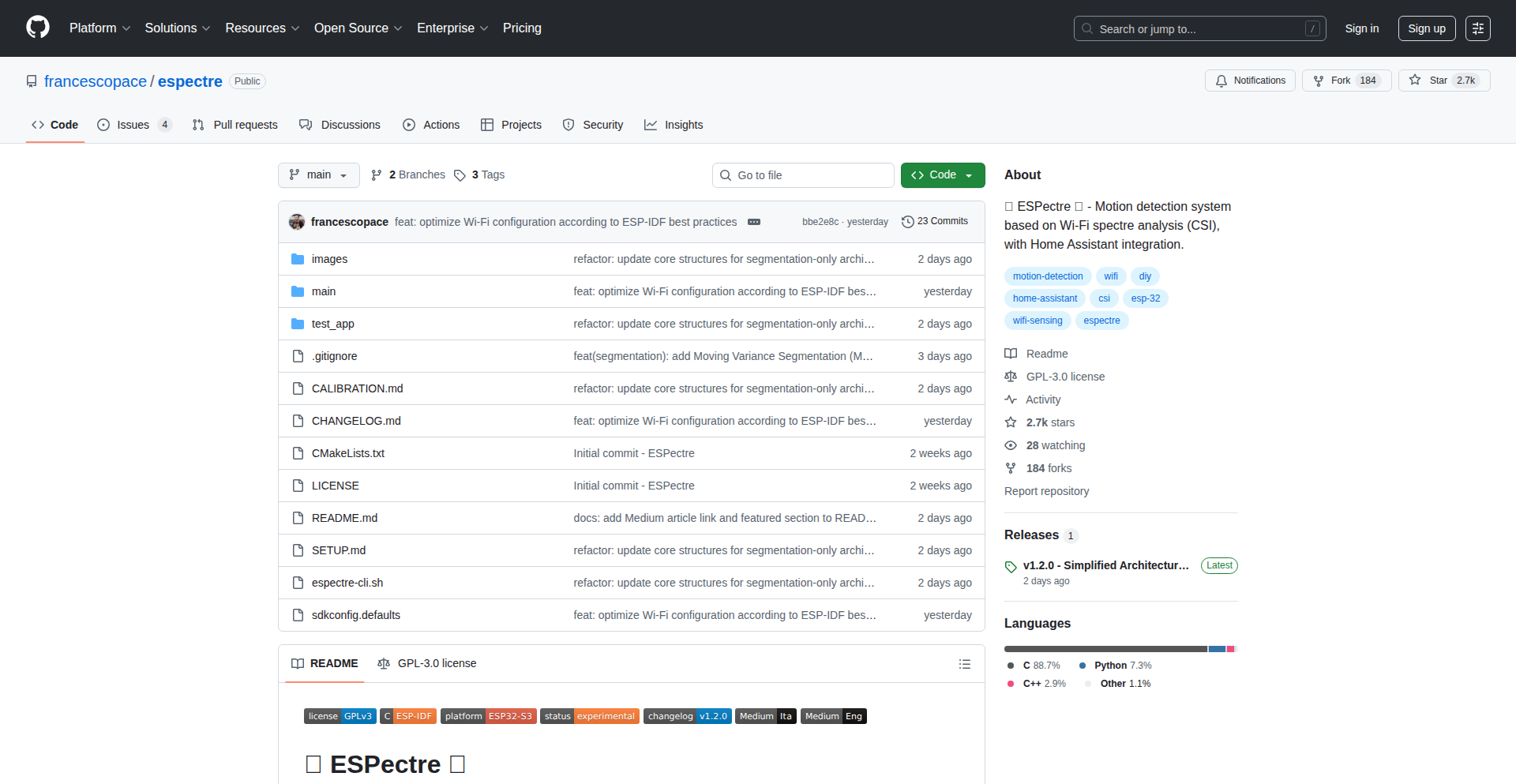
Author
francescopace
Description
ESPectre is an open-source project that leverages the subtle shifts in Wi-Fi signals, specifically their CSI (Channel State Information) data, to detect motion. Unlike systems that rely on complex machine learning, it uses pure mathematical principles to analyze these signal patterns. This makes it incredibly efficient, capable of running in real-time on inexpensive hardware like the ESP32 microcontroller, and seamlessly integrates with smart home systems such as Home Assistant.
Popularity
Points 174
Comments 43
What is this product?
ESPectre is a novel motion detection system that analyzes the 'fingerprint' of Wi-Fi signals, known as CSI (Channel State Information). When something moves in an area, it subtly changes how Wi-Fi signals travel through that space. ESPectre captures these tiny changes, processes them using mathematical algorithms (no complex AI involved), and determines if motion has occurred. The innovation lies in using readily available Wi-Fi signals as sensors, making it a low-cost, non-intrusive, and real-time solution that doesn't require cameras or special hardware beyond a simple Wi-Fi chip.
How to use it?
Developers can integrate ESPectre into their projects by deploying ESP32 microcontrollers equipped with ESPectre's firmware in the area they wish to monitor. The system then continuously analyzes Wi-Fi CSI data. For smart home enthusiasts, it easily communicates motion events via MQTT, a lightweight messaging protocol, allowing seamless integration with platforms like Home Assistant. This means you can trigger lights, alarms, or other automations based on detected motion without needing dedicated motion sensors.
Product Core Function
· Wi-Fi CSI Signal Analysis for Motion Detection: Captures and interprets fluctuations in Wi-Fi signal characteristics caused by movement, providing a camera-free sensing capability.
· Real-time Mathematical Processing: Employs precise mathematical models rather than AI to quickly and reliably identify motion, ensuring immediate response.
· Low-Cost Hardware Compatibility: Designed to run efficiently on affordable microcontrollers like the ESP32, making advanced sensing accessible and cost-effective.
· Home Assistant Integration via MQTT: Publishes detected motion events to a widely adopted smart home platform, enabling easy automation and control.
· Open-Source GPLv3 License: Encourages community contribution, transparency, and widespread adoption of the technology.
Product Usage Case
· Implementing a 'ghost' motion sensor in a room: Developers can place an ESP32 running ESPectre in a room to detect if anyone has entered, without needing to install visible sensors or cameras. This could be used for security alerts or to trigger ambient lighting upon entry.
· Creating a 'presence detection' system for a smart home: By analyzing Wi-Fi CSI, ESPectre can determine if someone is in a specific area or if a room is occupied. This data can then be used by Home Assistant to automatically adjust thermostats, turn on/off lights, or manage entertainment systems based on occupancy.
· Developing an energy-saving system: ESPectre can detect when a room is empty and signal Home Assistant to turn off appliances or dim lights, leading to energy efficiency. Conversely, it can detect someone entering and preemptively turn on lights or heating.
· Building non-intrusive security monitoring for sensitive areas: In environments where cameras are not desirable, ESPectre offers a way to monitor for movement and alert users to unauthorized presence, all through the analysis of existing Wi-Fi signals.
2
PrinceJS: The Bun-Optimized Velocity Framework
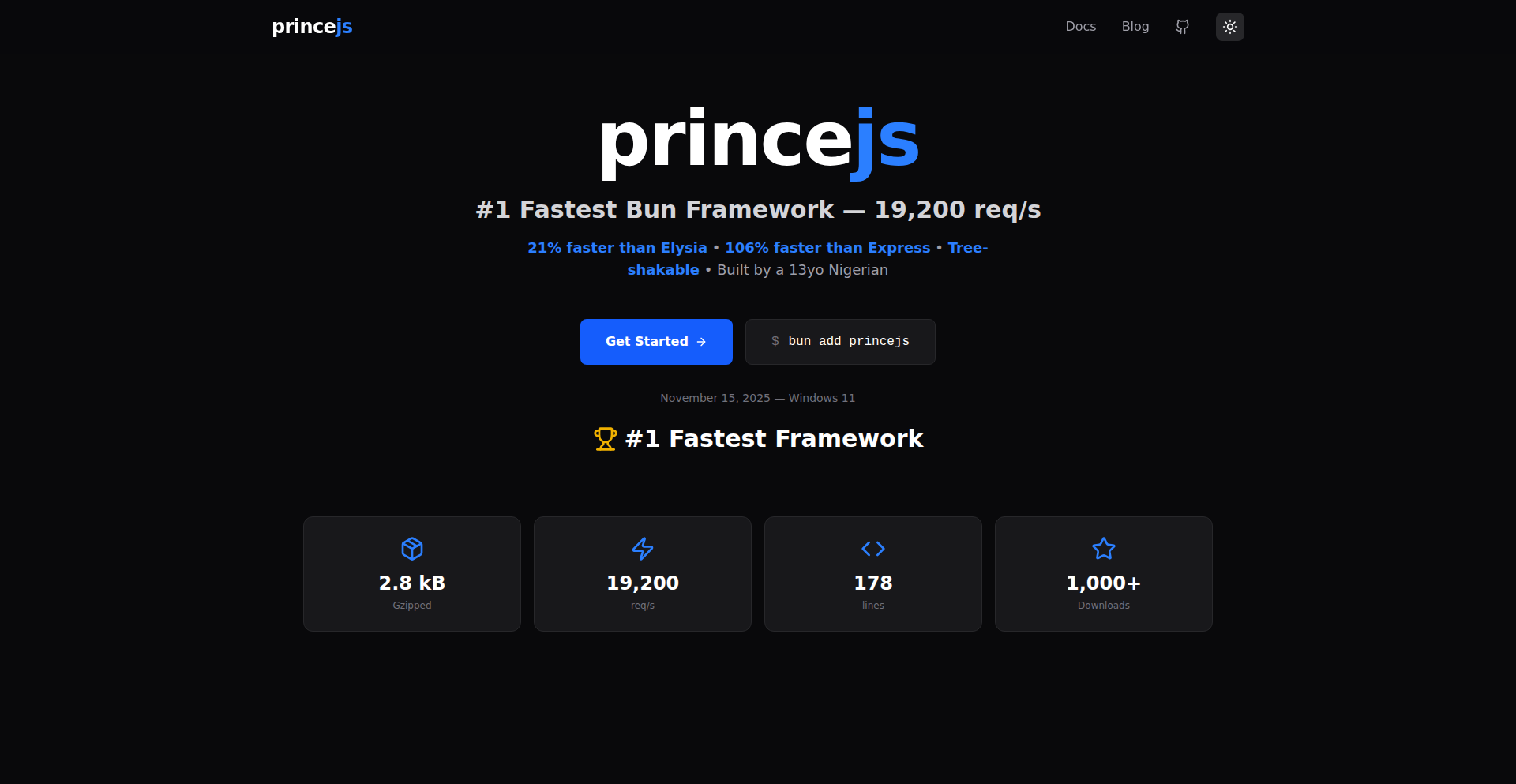
Author
lilprince1218
Description
PrinceJS is a remarkably fast and compact web framework built for Bun, a JavaScript runtime. Its core innovation lies in achieving extremely high request-per-second rates (19,200 req/s, outperforming popular frameworks like Hono, Elysia, and Express) with a tiny footprint (2.8 kB gzipped). It's designed to be tree-shakable, meaning only the features you use are included, minimizing bundle size. This project demonstrates the power of focused optimization and a deep understanding of the Bun runtime to solve the common developer challenge of building performant web applications.
Popularity
Points 138
Comments 65
What is this product?
PrinceJS is a new web framework specifically engineered to leverage the speed of Bun, a modern JavaScript runtime. Its primary technical innovation is its extreme performance, delivering over 19,200 requests per second, which is significantly faster than many established frameworks. This is achieved through meticulous code optimization and a design philosophy that prioritizes raw speed and minimal overhead. Furthermore, it's 'tree-shakable,' a concept where only the parts of the framework you actually need are bundled into your final application. This means your web applications will be smaller and load faster, as they won't contain unused code. So, it's a tool for developers who want to build very fast and efficient web services. The value for developers is building applications that respond instantly and consume fewer resources, which translates to a better user experience and lower operational costs. It's built with zero dependencies and zero configuration, meaning you can get started very quickly without complex setup.
How to use it?
Developers can integrate PrinceJS into their projects using a simple Bun command: `bun add princejs`. Once installed, developers can start building web applications by defining routes and handlers. For example, you might create a simple API endpoint. The framework's minimal configuration means you can often start serving requests almost immediately after setup. Its speed makes it ideal for building high-throughput APIs, microservices, or any web application where rapid response times are critical. Integration is straightforward due to its zero-config nature, allowing developers to focus on their application logic rather than framework setup. This means you can quickly prototype and deploy high-performance backends.
Product Core Function
· High-performance request routing: Achieves 19,200 req/s by optimizing how incoming requests are matched to the correct code for processing, leading to near-instantaneous responses for users.
· Minimal footprint (2.8 kB gzipped): Ensures faster download times for your application and reduced server resource usage, making your application more efficient.
· Tree-shakable architecture: Allows only the necessary parts of the framework to be included in your final application, further reducing size and improving load performance.
· Zero dependencies: Eliminates the need to manage external libraries, simplifying project setup and reducing potential conflicts.
· Zero configuration: Enables developers to start building and deploying applications immediately without time-consuming setup processes.
Product Usage Case
· Building a real-time chat application backend: PrinceJS's speed is perfect for handling a large number of concurrent connections and messages, ensuring a smooth and responsive chat experience for users.
· Developing a high-frequency trading API: The framework's low latency and high throughput are essential for processing financial transactions with minimal delay, critical in time-sensitive trading environments.
· Creating a scalable content delivery network (CDN) edge service: PrinceJS can efficiently serve static assets and API responses at the network edge, reducing latency for users worldwide.
· Optimizing an e-commerce backend for peak traffic: During sales events, PrinceJS can handle a surge in customer requests without performance degradation, ensuring a stable shopping experience.
3
Parqeye CLI: Terminal Parquet Inspector
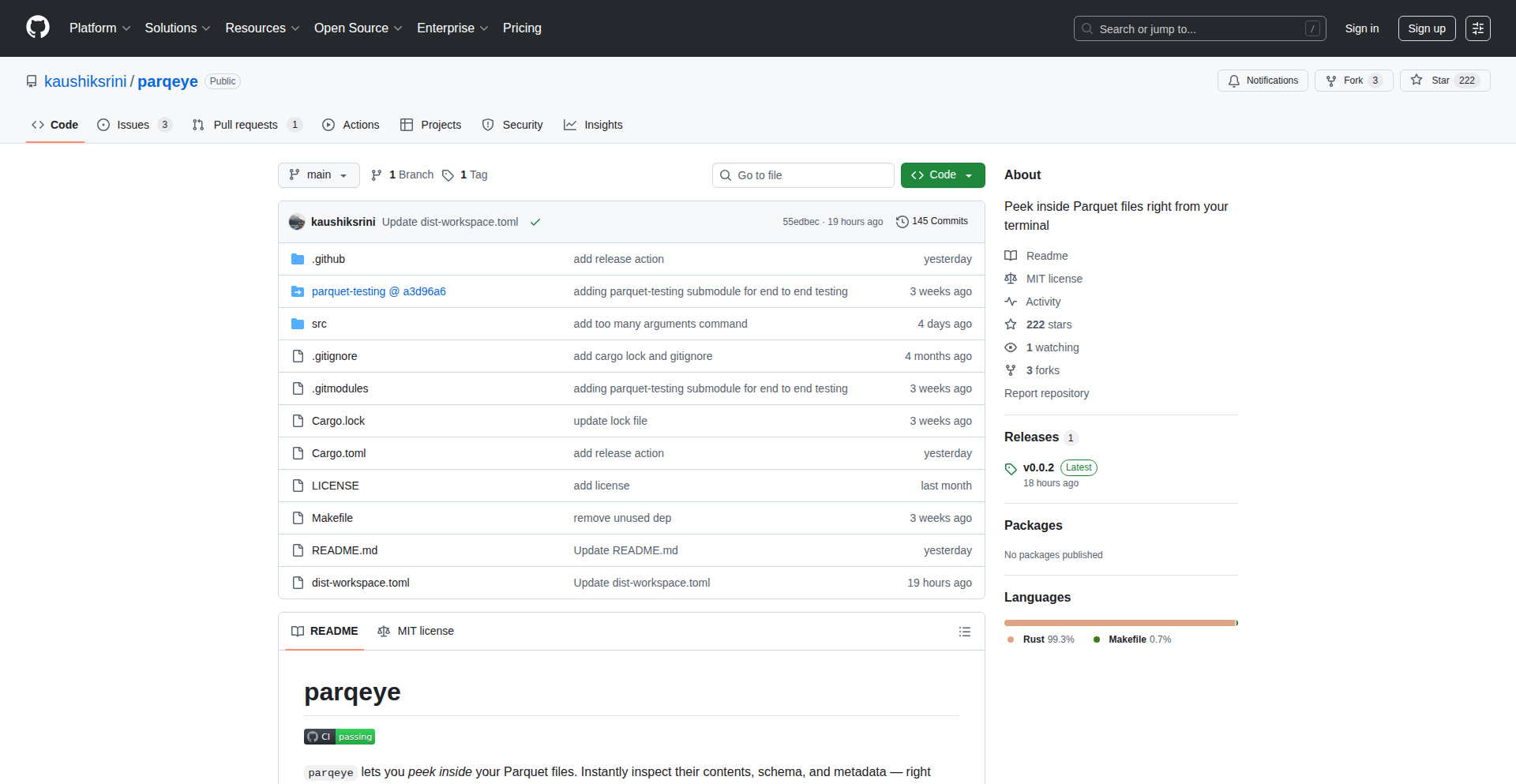
Author
kaushiksrini
Description
Parqeye is a command-line interface (CLI) tool written in Rust that allows developers to quickly inspect the contents, metadata, and row-group structure of Parquet files directly from their terminal. It eliminates the need to spin up heavier tools like DuckDB or Polars for basic data exploration, providing immediate insights with a single command.
Popularity
Points 109
Comments 28
What is this product?
Parqeye is a Rust-based CLI application designed to be your go-to tool for understanding Parquet files without leaving your terminal. Parquet is a popular columnar storage file format used in big data, known for its efficiency. Parqeye's innovation lies in its ability to rapidly parse and display crucial information about these files – from the overall schema and metadata to the granular details of each row group (which is how Parquet organizes data for efficient querying). This means you can understand what's inside a Parquet file, how it's structured, and even catch potential issues at a glance, all with a simple command. So, what's in it for you? You save time and avoid the overhead of loading large files into complex environments just to peek inside.
How to use it?
Developers can use Parqeye by first installing it (typically via a package manager or by building from source). Once installed, they can navigate to their terminal, locate the Parquet file they want to inspect, and run a simple command like `parqeye <path_to_your_file.parquet>`. This will display a structured overview of the file. For more advanced inspection, flags can be used to detail specific row groups or metadata. This can be integrated into existing shell scripts or CI/CD pipelines for automated data validation or debugging. So, how does this help you? You can quickly check the integrity and structure of data files as part of your development workflow, ensuring data quality and faster troubleshooting.
Product Core Function
· File Schema Visualization: Displays the data types and names of columns in a Parquet file, providing a clear understanding of the data structure. Value: Enables quick validation of expected data fields and types.
· Metadata Inspection: Shows the key-value pairs stored as metadata within the Parquet file, offering context about the data's origin or processing. Value: Helps in understanding data lineage and provenance.
· Row Group Structure Analysis: Breaks down the file into its constituent row groups and displays statistics for each, such as the number of rows and the minimum/maximum values for columns. Value: Facilitates performance tuning and identification of data distribution patterns.
· Terminal-Native Experience: Provides a fast and responsive UI directly in the command line, avoiding the need to launch separate applications. Value: Streamlines the development workflow and reduces context switching.
· Rust Performance: Leverages the efficiency and safety of Rust for fast file parsing and processing, even for large files. Value: Guarantees quick access to information without performance bottlenecks.
Product Usage Case
· A data engineer receives a large Parquet dataset from a third-party API and needs to quickly verify its schema and identify any unexpected null values in critical columns. Using Parqeye `parqeye data.parquet`, they can see the column types and a summary of null counts without loading the entire dataset into a distributed system, saving significant time and computational resources.
· A machine learning practitioner is debugging a data pipeline and suspects an issue with how a specific feature column is being encoded. They use Parqeye `parqeye model_data.parquet --row-group 5 --column feature_xyz` to examine the statistics and data distribution of that column within a particular row group, pinpointing the problem quickly.
· A software developer is integrating a new data source and wants to ensure its Parquet output adheres to the expected format. They add a `parqeye output.parquet` command to their pre-commit hook. If the output file's structure is incorrect, the hook will fail, preventing bad data from entering the repository. This ensures data consistency and quality at the source.
· A data scientist is working with multiple Parquet files and wants to quickly compare their schemas without writing custom Python scripts. They run `parqeye file1.parquet` and `parqeye file2.parquet` sequentially, using the consistent output format to spot differences in column definitions or metadata, accelerating their comparative analysis.
4
IggyWebSocket

Author
spetz
Description
IggyWebSocket is an experimental implementation of WebSocket built on top of Apache Iggy, leveraging the power of io_uring and completion-based I/O. It aims to achieve extremely high performance and low latency for real-time bidirectional communication by utilizing modern Linux kernel features.
Popularity
Points 25
Comments 6
What is this product?
IggyWebSocket is a novel approach to building WebSocket servers. Instead of relying on traditional, often blocking, I/O methods, it harnesses io_uring, a cutting-edge asynchronous I/O interface in the Linux kernel. Coupled with completion-based I/O, this allows the server to handle many concurrent connections and messages with minimal CPU overhead. Think of it like having a hyper-efficient assistant who can manage many tasks simultaneously without getting bogged down, and who only alerts you when a task is truly done. This results in faster responses and the ability to handle much more traffic on the same hardware. So, what's in it for you? Significantly faster and more scalable real-time applications.
How to use it?
Developers can integrate IggyWebSocket into their applications by building a WebSocket server that uses Apache Iggy as its core messaging engine. The primary benefit lies in the underlying I/O handling. Instead of managing threads or complex asynchronous callbacks yourself, io_uring and completion-based I/O abstract away much of the complexity. You write your application logic, and IggyWebSocket, powered by these kernel features, handles the high-speed network communication efficiently. This means you can focus on your application's features, knowing the network layer is highly optimized. For you, this translates to building applications that are more responsive and can scale more easily without needing to constantly tune low-level network settings.
Product Core Function
· High-performance WebSocket communication: Leverages io_uring and completion-based I/O for extremely fast message delivery and reception. This means your real-time updates arrive almost instantaneously, making applications feel very fluid and responsive.
· Apache Iggy integration: Built upon a robust and scalable message broker, Iggy, ensuring reliable message handling and distribution. This means your messages are delivered, and your system is built on a solid foundation, reducing the risk of data loss or service interruptions.
· Low-latency bidirectional communication: Enables real-time chat, live data feeds, and collaborative tools with minimal delay between sender and receiver. Imagine live stock tickers or multiplayer games where every action is seen by everyone else immediately, creating a truly immersive experience.
· Efficient resource utilization: Minimizes CPU overhead by offloading I/O operations to the kernel, allowing for higher connection densities and better performance on existing hardware. This means you can handle more users and more data without needing to upgrade your servers as frequently, saving you money and resources.
Product Usage Case
· Building a real-time chat application: Imagine a chat app where messages appear instantly for all participants. IggyWebSocket's low latency and high throughput are perfect for this, ensuring smooth conversations even with many users.
· Developing live data dashboards: For applications displaying rapidly changing data, like financial tickers or IoT sensor readings, IggyWebSocket can push updates to users in near real-time, keeping them informed without delays.
· Creating multiplayer online games: In fast-paced games, every millisecond counts. IggyWebSocket's efficient I/O can ensure that player actions are communicated and processed quickly, leading to a more competitive and enjoyable gaming experience.
· Implementing collaborative editing tools: For tools where multiple users edit a document simultaneously, IggyWebSocket can efficiently broadcast changes, making the collaborative process seamless and responsive.
5
CloudBatcher
Author
wkoszek
Description
CloudBatcher is a serverless platform that allows developers to run computationally intensive command-line tools in the cloud without any setup. It abstracts away the complexities of managing environments, dependencies, and hardware, enabling seamless execution of tools like Whisper for speech-to-text, Typst for typesetting, Pandoc for document conversion, and FFmpeg for video processing. This empowers developers to integrate powerful external tools into their applications with minimal friction.
Popularity
Points 19
Comments 7
What is this product?
CloudBatcher acts like a cloud-based execution engine for your command-line tools. Instead of wrestling with installing Python environments, GPU drivers, or specific libraries on your local machine or servers, you simply tell CloudBatcher which tool you want to use and provide your input files. It then spins up an isolated container in the cloud, runs your command with the specified resources (CPU, GPU, RAM), and returns the output. The innovation lies in its 'zero-setup' approach for complex tools, making powerful batch processing accessible via a simple command-line interface or a REST API. This effectively turns difficult-to-deploy tools into easily consumable cloud services.
How to use it?
Developers can use CloudBatcher in two primary ways: via its Command Line Interface (CLI) for quick local testing and scripting, or by integrating its REST API into their web applications or backend services. For example, to extract text from PDFs, a developer could use the CLI command `bsubio submit -w pdf/extract *.pdf`. For application integration, they would make an API call to CloudBatcher, specifying the desired tool and input files. The platform handles all the underlying infrastructure, so developers can focus on the output. This is particularly useful for tasks that are resource-heavy or require specialized software that is cumbersome to maintain.
Product Core Function
· Remote Batch Job Execution: Enables running command-line tools as background tasks in the cloud, freeing up local resources and allowing for parallel processing. This means your application doesn't freeze while a heavy computation is happening.
· Environment Isolation and Sandboxing: Each job runs in its own secure container, preventing conflicts with other processes and ensuring consistent results. This is like giving each job its own clean workspace so it doesn't mess anything up.
· Resource Management: Allows specification of CPU, GPU, and RAM limits for each job, ensuring efficient resource utilization and cost control. You can tailor the power of the cloud compute to match the needs of your task.
· Ephemeral File Storage: Input and output files are temporarily stored for the duration of the job and automatically deleted, simplifying data management and reducing storage costs. You don't need to worry about manually cleaning up temporary files.
· REST API for Integration: Provides a programmatic interface for developers to trigger jobs, monitor status, and retrieve results, enabling seamless integration into existing applications. This makes it easy for your software to talk to CloudBatcher and get things done.
· Pre-configured Tool Processors: Offers ready-to-use execution environments for popular tools like Whisper, Typst, Pandoc, Docling, and FFmpeg, eliminating the need for manual installation and configuration. This gives you instant access to powerful tools without the setup headache.
Product Usage Case
· Speech-to-Text Transcription for User Uploads: A web application allows users to upload audio files. Instead of processing these large files on the web server, the application sends them to CloudBatcher with the Whisper processor. CloudBatcher handles the GPU-intensive speech recognition in the cloud and returns the transcribed text, improving application responsiveness and scalability.
· Automated Document Conversion for Content Management: A content management system needs to convert uploaded documents (e.g., .docx to .pdf). The system uses CloudBatcher with the Pandoc processor to perform these conversions in the background, ensuring all content is available in a standardized format without burdening the web server.
· Batch Video Transcoding for Media Platforms: A video hosting service needs to convert uploaded videos into multiple formats and resolutions. This is a CPU-intensive task. The service integrates with CloudBatcher using the FFmpeg processor, allowing it to efficiently transcode videos in parallel in the cloud, making them viewable on various devices.
· PDF Data Extraction for Business Applications: A financial application needs to extract specific data points from uploaded PDF invoices. The application sends the PDFs to CloudBatcher with the Docling processor. CloudBatcher extracts the required information, which is then processed by the financial application, streamlining data entry and analysis.
6
Kalendis Scheduling Core
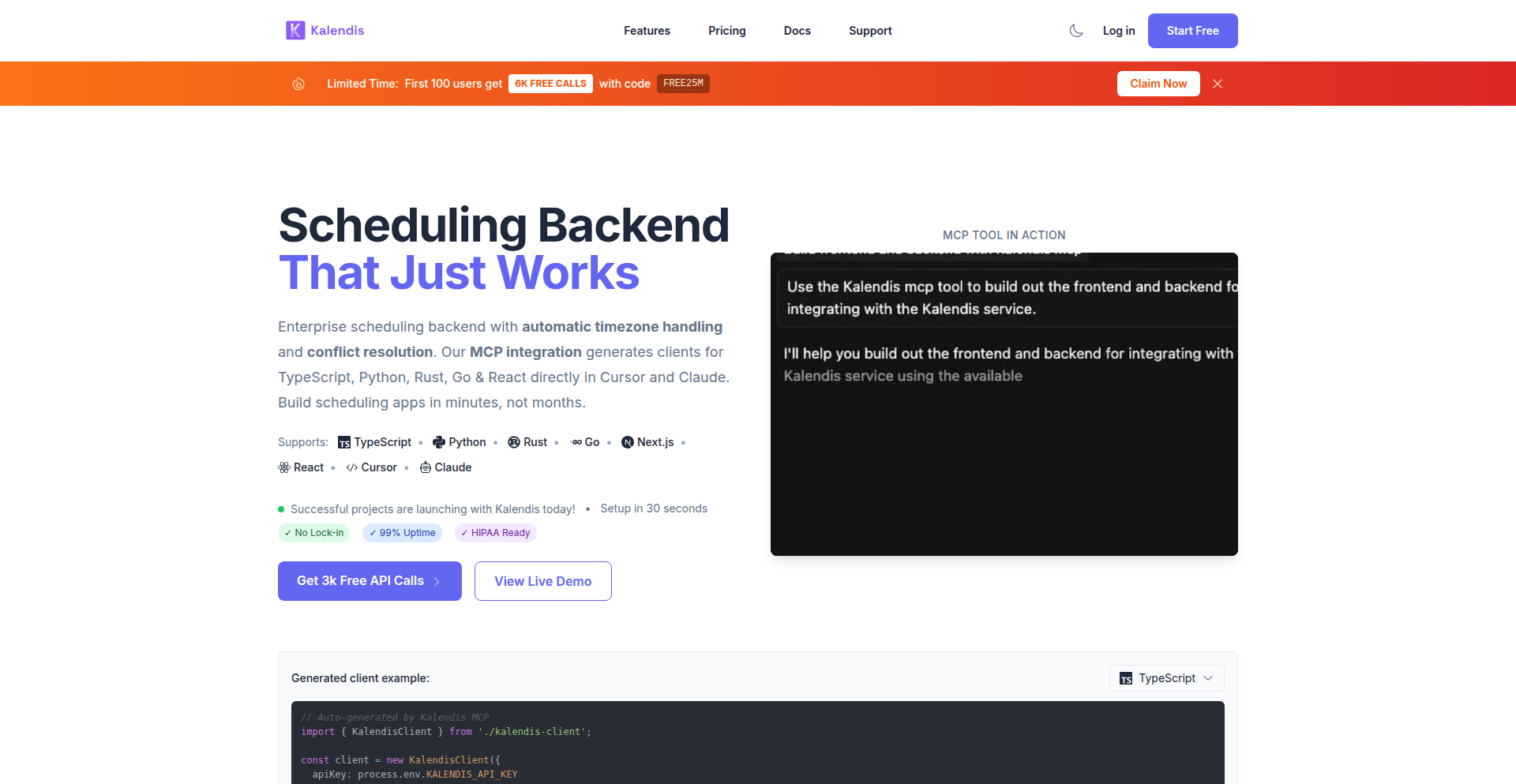
Author
dcabal25mh
Description
Kalendis is an API-first scheduling backend that handles the complex intricacies of scheduling like recurrence, time zones, and Daylight Saving Time (DST), allowing developers to retain full control over their user interface. It solves the common problem of rebuilding complex scheduling logic from scratch, providing developers with robust, conflict-safe booking capabilities.
Popularity
Points 16
Comments 2
What is this product?
Kalendis is a backend service that provides a powerful scheduling API. It's designed to abstract away the really tricky parts of managing appointments, like figuring out time zone differences across the globe, handling the confusing switch to and from Daylight Saving Time, and ensuring that no two bookings overlap (conflict-safe). The innovation lies in its focus on these difficult areas, offering a clean API that developers can integrate without needing to become experts in time and date math themselves. It also includes a 'Meta-Code-Processing' (MCP) tool that can automatically generate code for your frontend and backend to interact with the API, significantly reducing boilerplate code.
How to use it?
Developers can use Kalendis by signing up for a free account and obtaining an API key. This key is then used to authenticate requests to the Kalendis API. The product offers REST endpoints for managing availability, creating bookings, and handling exceptions. The MCP tool can be integrated into your project's build process, allowing it to generate typed clients and API route handlers for frameworks like Next.js, Express, Fastify, or NestJS. This means you can call the scheduling functions directly from your IDE or other tooling as if they were local, making integration seamless. For example, you can use a simple `curl` command with your API key to fetch availability data for a specific user within a date range.
Product Core Function
· Availability Engine: Handles complex recurring rules with one-off exceptions and blackouts, returning availability in a clear, queryable format. This helps you avoid complex date and time calculations and ensures accurate display of open slots to your users, so they can book services confidently.
· Conflict-Safe Bookings: Provides endpoints for creating, updating, and canceling booking slots that automatically prevent double-bookings. This is crucial for any service-based business, as it prevents scheduling errors and ensures a smooth customer experience, saving you from manually checking for overlaps.
· Time Zone and DST Management: Accurately handles all time zone conversions and Daylight Saving Time adjustments. This is a common source of bugs and confusion for developers; Kalendis solves this, ensuring that bookings are always made and displayed correctly regardless of the user's location or time of year, saving you significant debugging time.
· Meta-Code-Processing (MCP) Generator: Automatically generates typed client libraries and API route handlers for various JavaScript frameworks. This drastically reduces the amount of repetitive 'glue' code you need to write to connect your application to the scheduling API, allowing you to focus on building unique features rather than basic API integration.
· API-First Design: Offers a clean REST API that can be integrated with any frontend or backend technology. This gives you maximum flexibility to build your application with your preferred stack without being locked into a specific UI or framework, so you can maintain full control over your product's look and feel.
Product Usage Case
· A small team of two developers built a full-featured booking platform for their business by leveraging Kalendis. They kept complete control over their user experience and branding, while Kalendis handled all the underlying scheduling complexities, allowing them to launch much faster than if they had to build the scheduling logic themselves.
· A SaaS product that offers appointment scheduling for its users can integrate Kalendis to handle all backend scheduling operations. This allows the product team to focus on building innovative user-facing features, such as advanced analytics or personalized user dashboards, rather than spending time debugging time zone issues or recurrence logic.
· An event management system can use Kalendis to manage complex event schedules, including recurring event series, room bookings, and attendee availability across different time zones. This ensures that all event details are accurately managed and displayed to organizers and attendees globally, preventing confusion and logistical nightmares.
· A developer building a mobile app for local services (e.g., haircuts, tutoring) can use Kalendis to manage appointment bookings. The MCP generator can quickly create the necessary API calls for the app, enabling a fast development cycle and ensuring that the booking system is robust and handles all date/time intricacies correctly from day one.
7
Octopii: Rust-Powered Distributed App Framework
Author
janicerk
Description
Octopii is a novel framework for crafting distributed applications using Rust. Its core innovation lies in providing developers with a robust and efficient way to build systems that span across multiple machines, abstracting away much of the complexity typically associated with inter-process communication and fault tolerance. Think of it as a toolkit that makes building powerful, resilient, and scalable applications much simpler for developers.
Popularity
Points 14
Comments 3
What is this product?
Octopii is a framework that helps developers build distributed applications, which are essentially programs designed to run across many computers but work together as a single system. The main technological challenge here is making these separate computers talk to each other reliably and efficiently, and ensuring the whole system keeps working even if some parts fail. Octopii tackles this by providing a set of tools and patterns written in Rust. Rust is known for its speed and safety, which are crucial for building reliable distributed systems. Octopii simplifies the process of sending messages between different parts of your application that might be running on different servers, managing shared data, and handling errors gracefully. This means developers can focus more on the unique logic of their application rather than getting bogged down in the low-level complexities of distributed computing. So, for a developer, this means building more complex, scalable, and reliable applications faster and with fewer bugs.
How to use it?
Developers can integrate Octopii into their Rust projects by adding it as a dependency in their Cargo.toml file. The framework provides APIs (Application Programming Interfaces) that allow developers to define services, set up communication channels between these services (like sending messages or making remote procedure calls), and manage the state of their distributed application. For instance, a developer building a real-time chat application could use Octopii to manage the connections of thousands of users across multiple servers, ensuring messages are delivered promptly and reliably. It offers building blocks for tasks like service discovery (how services find each other), load balancing (distributing work evenly), and fault tolerance (handling failures). So, for a developer, it means having a ready-made foundation to build sophisticated distributed systems without reinventing the wheel.
Product Core Function
· Distributed Service Definition: Enables developers to define individual components of their distributed application as distinct services. This modularity allows for better organization and easier management of complex systems, making it valuable for building scalable applications where different functionalities can be scaled independently.
· Inter-Service Communication: Provides efficient and reliable mechanisms for services to communicate with each other, whether it's sending simple messages or making complex remote procedure calls. This is critical for enabling seamless interaction between different parts of a distributed system, ensuring data flows smoothly and actions are coordinated across multiple machines.
· Fault Tolerance and Resilience: Incorporates features to handle failures in a distributed environment, ensuring the application continues to operate even if some nodes or services go offline. This adds robustness to applications, making them more dependable and reducing downtime, which is essential for business-critical systems.
· State Management in Distributed Systems: Offers patterns and tools for managing application state consistently across multiple nodes, which is a notoriously difficult problem in distributed computing. This simplifies the development of applications that require shared data or coordinated actions, ensuring data integrity and predictability.
· Developer Productivity in Rust: Leverages Rust's strong safety guarantees and performance to create a framework that is both efficient and less prone to bugs. This allows developers to build high-quality distributed applications more quickly and with greater confidence, reducing development time and maintenance costs.
Product Usage Case
· Building a scalable microservices architecture: A developer could use Octopii to build a set of independent services that communicate with each other to form a larger application. For example, an e-commerce platform could have separate services for user authentication, product catalog, order processing, and payment. Octopii would help manage the communication and coordination between these services, allowing each to be scaled independently as demand grows, solving the problem of creating a flexible and scalable backend.
· Developing real-time data processing pipelines: For applications that need to ingest and process large volumes of data in real-time, such as sensor data from IoT devices or clickstream data from websites, Octopii can facilitate the creation of distributed processing nodes. These nodes can work in parallel to process the data quickly, addressing the challenge of handling high throughput and low latency data streams.
· Creating decentralized peer-to-peer applications: Octopii's underlying principles can be adapted to build applications where nodes communicate directly with each other without a central server. This is useful for applications like distributed file storage or content distribution networks, solving the problem of building systems that are inherently resilient and censorship-resistant.
· Implementing distributed consensus algorithms: For applications requiring agreement among multiple nodes on a particular state or transaction, Octopii can provide the foundational building blocks for implementing complex consensus protocols. This is crucial for applications like blockchain technologies or distributed databases, enabling reliable decision-making in a distributed environment.
8
MCP Traffic Insight
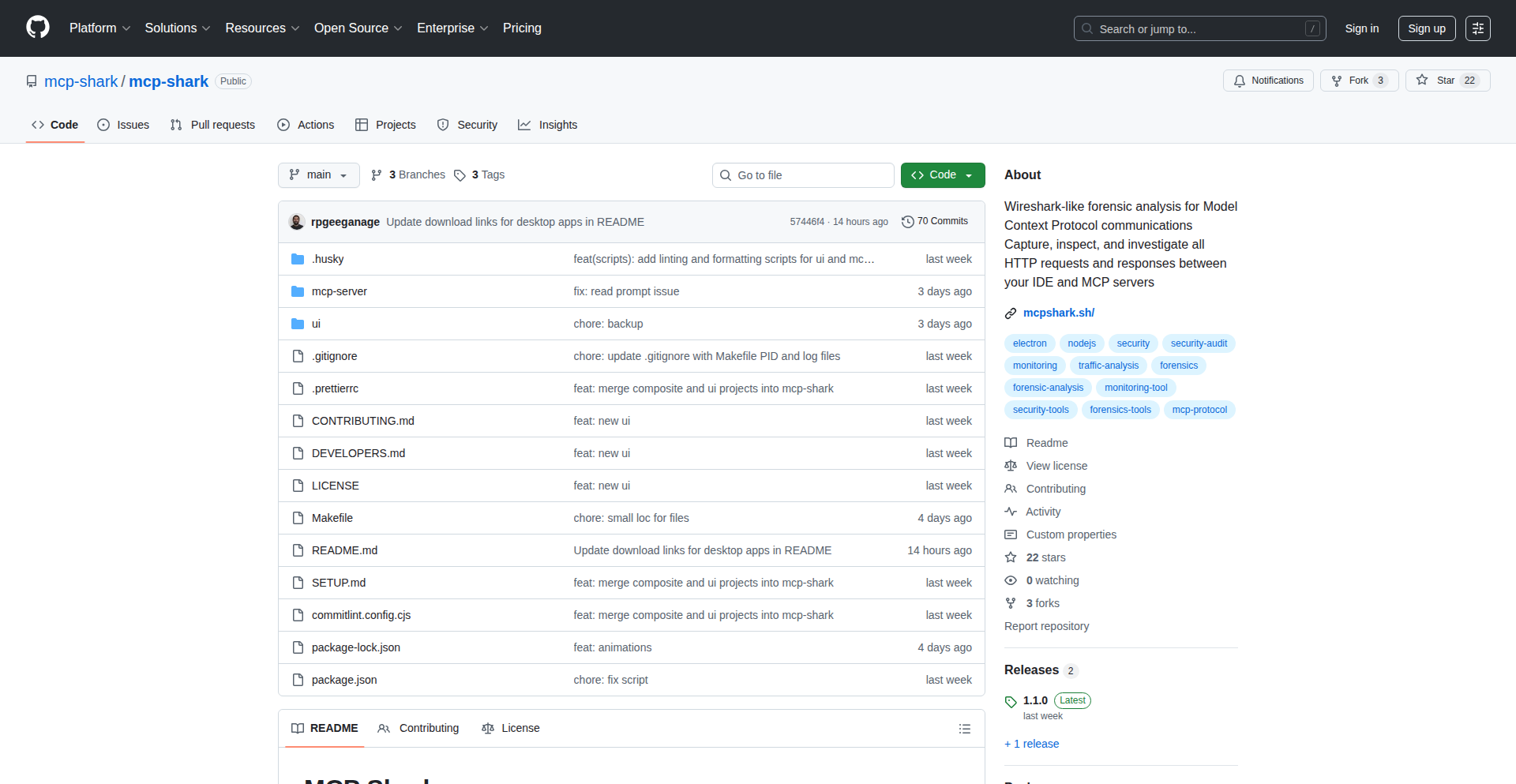
Author
o4isec
Description
MCP Traffic Insight is a Show HN project that offers a novel approach to analyzing network traffic, specifically focusing on identifying and understanding the behavior of MCP (Message-Passing Control) traffic. It provides developers with deeper visibility into distributed system communications, allowing them to debug complex interactions and optimize performance. The innovation lies in its specialized parsing and visualization techniques for MCP protocols, which are often opaque to general-purpose network sniffers. This enables quicker identification of bottlenecks and misconfigurations in message-driven architectures.
Popularity
Points 16
Comments 0
What is this product?
MCP Traffic Insight is a specialized network traffic analysis tool designed to dissect and interpret MCP (Message-Passing Control) protocol communications. Unlike generic network sniffers that might struggle with the intricacies of custom or proprietary message-passing systems, MCP Traffic Insight understands the specific structure and semantics of MCP messages. It works by intercepting network packets, parsing them according to MCP protocol rules, and then presenting this information in a human-readable format. The core innovation is its protocol-aware dissection, which transforms raw network data into meaningful insights about message flow, content, and timing. This means you can finally see what your distributed system is actually saying to itself, understand why a message might be delayed or lost, and pinpoint where an error is occurring within the communication chain. For you, this means dramatically reduced debugging time for systems that rely on message passing, leading to faster development cycles and more stable applications.
How to use it?
Developers can integrate MCP Traffic Insight into their workflow by running it on a machine that can capture network traffic from the distributed system they are analyzing. This could involve running it directly on a server, a dedicated analysis machine, or by setting up port mirroring on a switch to capture traffic from multiple nodes. The tool typically works by capturing live network traffic using packet capture libraries (like libpcap) and then applying its MCP-specific parsing logic. The output can be presented in various forms, such as structured logs, visual flow diagrams, or summary statistics. For a developer, this means you can point the tool at your application's network interface and immediately start seeing a breakdown of the MCP messages being exchanged. You can filter by sender, receiver, message type, or even analyze the content of specific messages. This allows for targeted troubleshooting, such as identifying if a particular service is not responding to critical control messages, or if message serialization is causing performance issues. It’s like having X-ray vision for your distributed system’s communication.
Product Core Function
· Protocol-Aware Packet Parsing: Deciphers raw network packets into understandable MCP messages, revealing message structure and payload. This is valuable because it translates complex binary data into actionable information, helping you understand the exact content and intent of every message your system sends and receives, thus enabling precise error diagnosis.
· Message Flow Visualization: Generates diagrams or logs that illustrate the sequence and origin/destination of MCP messages. This is useful for comprehending the overall communication patterns in a distributed system, identifying deadlocks or unexpected communication loops, and visualizing the impact of changes you make to your system.
· Performance Metrics Collection: Tracks key performance indicators like message latency, throughput, and error rates within MCP communications. This is crucial for performance tuning, as it provides concrete data to identify slow points or bottlenecks in your message processing, allowing you to optimize your system for speed and efficiency.
· Error Identification and Reporting: Automatically flags potential issues or malformed MCP messages, offering insights into common communication failures. This saves you from manually sifting through logs by proactively highlighting problems, helping you fix critical bugs faster and prevent cascading failures in your application.
· Interactive Filtering and Searching: Allows developers to filter traffic based on various criteria (e.g., sender, receiver, message type, content keywords) for focused analysis. This feature is invaluable for isolating specific problematic interactions within a high-volume traffic environment, enabling you to quickly zoom in on the exact conversation that needs attention without getting lost in irrelevant data.
Product Usage Case
· Debugging a microservices application where a critical command message from service A to service B is not being processed, leading to a system-wide failure. MCP Traffic Insight can be used to confirm if the message is being sent, if it's reaching service B, and if it's being correctly interpreted by service B's MCP handler, pinpointing the failure point in the communication pipeline.
· Optimizing the performance of a real-time data processing pipeline that relies heavily on inter-process communication via MCP. By analyzing message latency and throughput with MCP Traffic Insight, a developer can identify which specific messages or communication patterns are introducing delays, allowing them to refactor message structures or processing logic for better speed.
· Investigating intermittent failures in a distributed control system where components occasionally lose synchronization. MCP Traffic Insight can help by analyzing the sequence and acknowledgments of control messages to identify if synchronization messages are being dropped, delayed, or misinterpreted, thereby revealing the root cause of the desynchronization issues.
· Understanding the complex interactions in a publish-subscribe system built with an MCP-based messaging layer. MCP Traffic Insight can visualize the flow of published messages to subscribers, allowing developers to see which subscribers are receiving messages, how quickly, and if there are any unexpected broadcast patterns that might indicate a configuration error or performance bottleneck in the message distribution.
9
YourGPT 2.0: Integrated AI Workflow Orchestrator
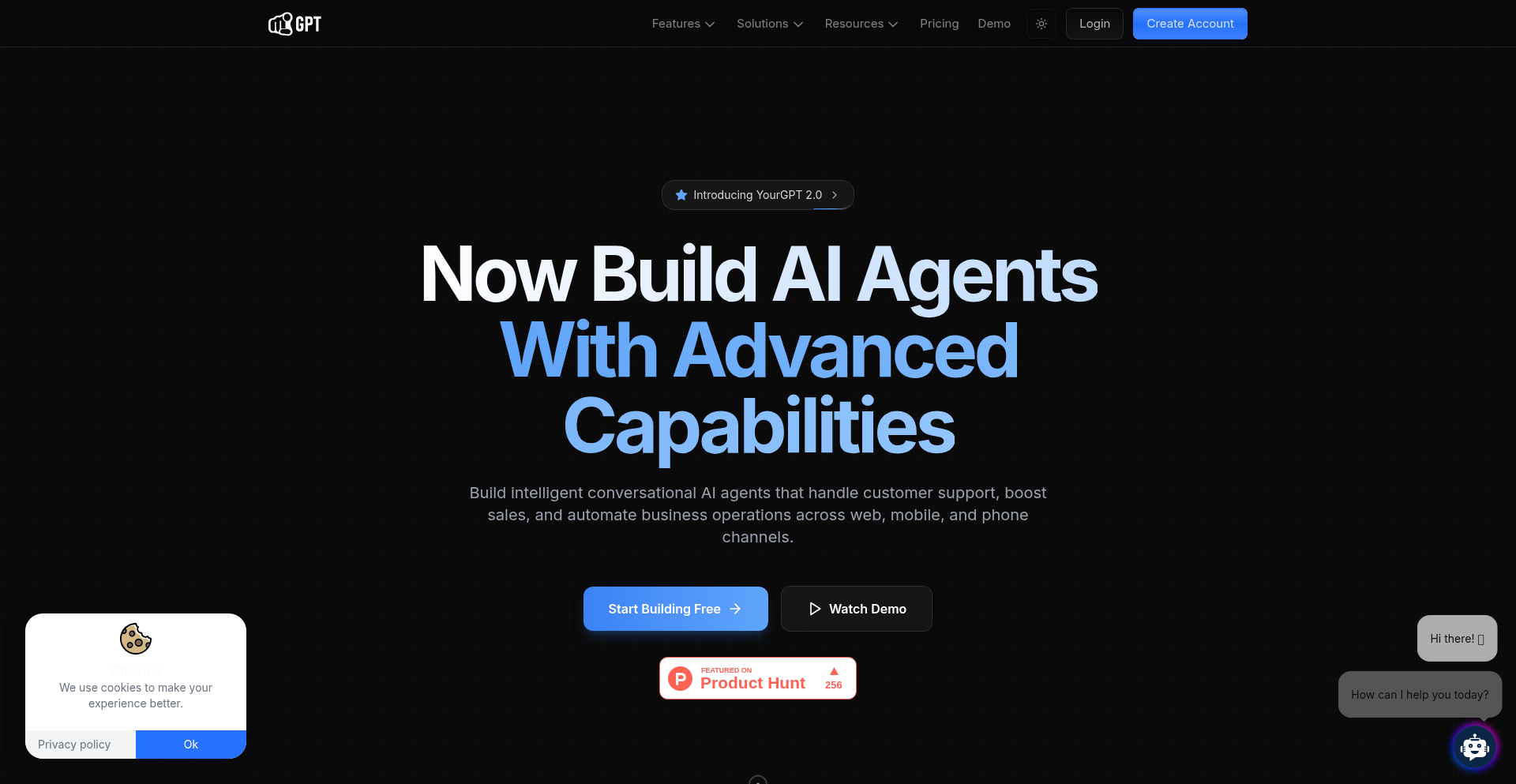
Author
Roshni1990r
Description
YourGPT 2.0 is a comprehensive AI platform designed to streamline support, sales, and operational workflows by seamlessly integrating disparate tools and maintaining contextual understanding across multi-channel interactions. Its core innovation lies in natural language workflow generation, deep external tool connectivity via Studio Apps and MCP protocols, and proactive user engagement through the Ask AI Trigger, all while offering flexible deployment and self-learning capabilities. This system bridges the gap between complex business processes and intuitive AI interaction, making advanced automation accessible.
Popularity
Points 11
Comments 3
What is this product?
YourGPT 2.0 is an advanced AI platform that acts as a central nervous system for business operations. It leverages natural language processing (NLP) to allow users to describe desired workflows in plain English, and the system automatically builds them. The innovation is in its ability to connect to a vast array of external services (like CRM, spreadsheets, payment processors) as 'Studio Apps' directly within these workflows. It also supports the Model Context Protocol (MCP) for standardized AI model interaction and offers over 100 tools via MCP360. This means instead of manually stitching together different software and AI models, YourGPT 2.0 orchestrates them intelligently, ensuring context is preserved across complex, multi-step, and multi-channel conversations. Think of it as a super-intelligent assistant that not only understands your requests but can also command other specialized tools to fulfill them, remembering everything along the way. This solves the problem of siloed tools and fragmented customer interactions by creating a unified, intelligent operational environment.
How to use it?
Developers can integrate YourGPT 2.0 into their existing infrastructure in several ways. For building new automated processes, they can use the AI Studio to describe their desired workflow in natural language, which YourGPT 2.0 translates into an executable process. For connecting external services, Studio Apps can be configured to link popular tools like Google Sheets, Stripe, or CRMs, allowing data to flow seamlessly between them and the AI. The platform's native support for Model Context Protocol (MCP) means it can interface with various AI model servers. For mobile applications, native iOS and Android SDKs allow embedding advanced voice agents and AI capabilities. Websites can be enhanced with the 'Ask AI Trigger' to proactively engage users based on their browsing behavior. Deployments are highly flexible, supporting web, mobile apps, messaging platforms (WhatsApp, Telegram), browser extensions, and helpdesk systems. The self-learning architecture means the system continuously improves its responses and actions over time without constant manual retraining, adapting to new data and user patterns automatically.
Product Core Function
· Natural Language Workflow Generation: Allows users to describe desired business processes in plain English, and the AI automatically constructs the workflow, reducing development time and complexity. This is valuable for quickly automating repetitive tasks and creating custom business logic without extensive coding.
· Studio Apps for External Tool Integration: Enables seamless connection of third-party services like CRMs, payment gateways, and spreadsheets directly into AI-driven workflows. This breaks down data silos and allows for richer, more automated end-to-end processes, improving operational efficiency and data utilization.
· Model Context Protocol (MCP) Support: Facilitates standardized communication with various AI models and offers extensive tool access through MCP360. This provides flexibility in choosing and integrating different AI technologies while ensuring consistent context management, enabling more sophisticated AI applications.
· Ask AI Trigger for Proactive Engagement: Enhances websites by identifying user interest and initiating conversations at opportune moments. This leads to improved customer engagement, higher conversion rates, and a more personalized user experience by anticipating needs.
· Unified Context Management: Maintains a consistent understanding of user interactions across multiple channels and over extended periods, regardless of input format (text, images, audio). This is crucial for providing coherent and personalized customer support, sales follow-ups, and operational responses, enhancing customer satisfaction and team efficiency.
· Self-Learning Architecture: Automatically updates and improves the AI's behavior over time without manual retraining, adapting to new data and user interactions. This ensures the platform remains effective and relevant, reducing ongoing maintenance effort and improving performance iteratively.
Product Usage Case
· Automating customer onboarding by integrating a CRM, email service, and a document signing tool. A customer's sign-up in the CRM triggers an automated email sequence and a request for a signature, all orchestrated by a natural language-defined workflow in YourGPT 2.0. This solves the problem of manual, multi-step onboarding processes that are prone to errors and delays.
· Enhancing e-commerce sales with proactive engagement. When a user spends a certain amount of time on a product page, the 'Ask AI Trigger' initiates a chat offering assistance or a discount. If the user asks a question about shipping, the AI can access order data from a connected platform (e.g., Shopify) and provide an instant, accurate answer, improving conversion rates and customer experience.
· Streamlining support ticket resolution by integrating a helpdesk system with a knowledge base (e.g., Confluence) and a communication channel (e.g., WhatsApp). When a customer submits a query via WhatsApp, YourGPT 2.0 analyzes the input, searches the knowledge base, and provides an answer, escalating to a human agent only when necessary. This reduces response times and frees up support staff for complex issues.
· Improving internal operations by connecting Google Sheets for project tracking with Stripe for payment processing. When a new project is added to the sheet, YourGPT 2.0 can trigger invoice generation in Stripe and track payment status, automating financial workflows and reducing manual data entry errors.
10
MarkovChainTextCraft
Author
JPLeRouzic
Description
A project that polishes a Markov chain generator and trains it on scientific articles. It produces text that rivals small LLMs in quality, offering a lightweight yet powerful approach to text generation. It solves the problem of needing complex infrastructure for advanced text generation by providing a simpler, more accessible method.
Popularity
Points 13
Comments 1
What is this product?
This project is an implementation of a Markov chain text generator that has been refined and trained on specialized content, specifically an article by Uri Alon and colleagues. A Markov chain is a probabilistic model that predicts the next event based only on the current event. In this context, it analyzes patterns in words within an article to generate new text that mimics the style and vocabulary of the original. The innovation lies in polishing this classic technique to produce outputs comparable to much larger, more complex language models (LLMs) like NanoGPT, but with significantly less computational overhead. So, it's a smarter, more efficient way to create text that sounds natural and coherent, without needing a supercomputer.
How to use it?
Developers can use this project by training the Markov chain generator on their own text data. The process involves providing the generator with an input text file (e.g., an article, a book, or a collection of writings). The generator then analyzes the word sequences and builds a model. Once trained, the model can be used to generate new text. This can be integrated into applications that require content generation, like chatbots, creative writing tools, or even for summarizing or rephrasing existing text. The command-line interface shown in the description (. /SLM10b_train UriAlon.txt 3) demonstrates how to train the model with a specified 'order' (which refers to how many previous words the model considers when predicting the next), and (. /SLM9_gen model.json) shows how to use the trained model to generate text. This means developers can easily incorporate this text generation capability into their existing workflows or new projects. What this means for you is you can generate custom text for your applications quickly and efficiently.
Product Core Function
· Markov Chain Training: This core function allows developers to feed any text corpus into the generator. The system analyzes word co-occurrences and builds a probabilistic model that captures the stylistic and semantic patterns of the input text. This provides value by enabling the creation of tailored text generation models for specific domains or writing styles. The application scenario is creating unique content for a niche audience or specific project.
· Text Generation: Once a model is trained, this function generates new text. It does this by probabilistically selecting the next word based on the preceding words according to the trained model. This is valuable for producing human-like text for various purposes, such as drafting articles, creating fictional narratives, or populating datasets. The application scenario is automating content creation tasks for marketing, literature, or data simulation.
· Lightweight Model Architecture: The project emphasizes creating models that are comparable in output quality to large LLMs but are significantly smaller and require less computational power. This is achieved through a refined Markov chain approach. This provides value by making advanced text generation accessible on less powerful hardware and reducing development and deployment costs. The application scenario is building text generation features for mobile apps or web applications with limited server resources.
· Customizable Generation Order: The training process allows for specifying the 'order' of the Markov chain, which dictates how many preceding words influence the prediction of the next word. A higher order generally leads to more coherent but potentially less creative text, while a lower order can be more unpredictable. This provides value by giving developers fine-grained control over the generated text's characteristics, allowing them to balance coherence with creativity. The application scenario is fine-tuning text generation for specific creative or analytical needs.
Product Usage Case
· A fiction writer could use this to generate story ideas or character dialogue by training the model on their existing writing style and preferred genres. This would help overcome writer's block and explore new narrative directions, directly addressing the problem of creative stagnation.
· A researcher studying scientific literature could use this to generate hypothetical research paper abstracts or summaries in the style of a specific field. This could aid in hypothesis generation or in quickly understanding the core themes of a large body of work, solving the problem of information overload and slow discovery.
· A developer building a simple chatbot for a specific domain (e.g., a history trivia bot) could train the model on historical texts to generate relevant and contextually appropriate responses, providing a more engaging user experience without the need for complex natural language processing pipelines. This addresses the challenge of creating responsive and knowledgeable bots with minimal resources.
· A marketer could use this to generate variations of ad copy or social media posts based on successful past campaigns. This would help in A/B testing and optimizing marketing content more efficiently, solving the problem of repetitive content creation and the need for diverse messaging.
11
MineOS: A Hobby OS for Minecraft
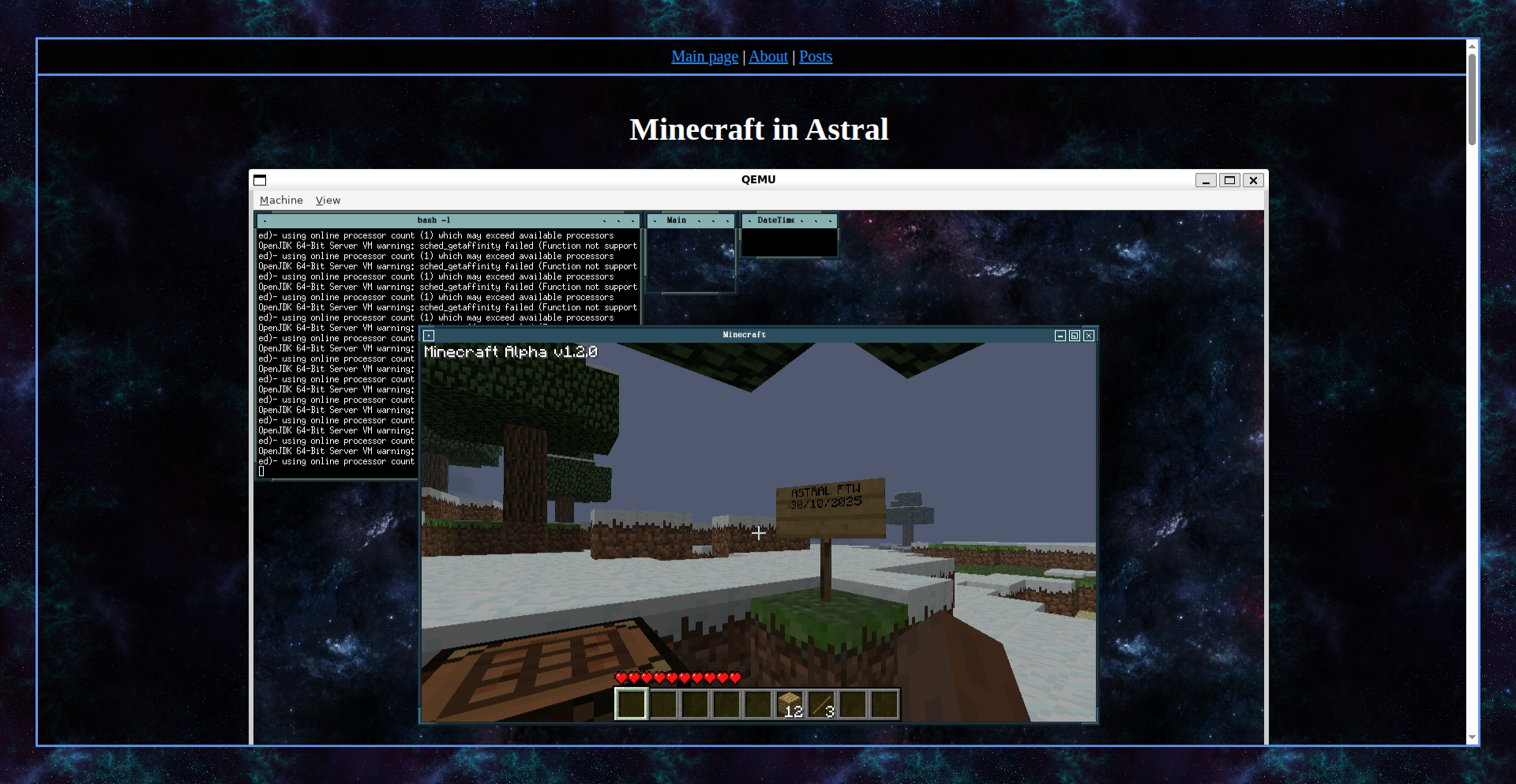
Author
avaliosdev
Description
This project is a custom-built hobby operating system specifically designed to run Minecraft. The core innovation lies in the stripped-down, efficient nature of the OS, optimizing resource usage to provide a smooth Minecraft experience, especially on lower-end hardware or within specific embedded environments. It demonstrates the power of tailored software solutions for niche applications, showcasing deep understanding of OS principles and game performance tuning.
Popularity
Points 10
Comments 2
What is this product?
MineOS is a lightweight operating system developed from scratch with the sole purpose of running the game Minecraft as efficiently as possible. Instead of relying on general-purpose operating systems like Windows or Linux which come with a lot of overhead (extra code and features you don't need for just gaming), MineOS is built to be minimal. This means it uses fewer system resources like RAM and CPU cycles. The innovation is in the bespoke design: understanding exactly what Minecraft needs to run and building an OS around those specific requirements. This allows for higher performance and potentially the ability to run Minecraft on hardware that would otherwise struggle.
How to use it?
Developers can use MineOS by flashing it onto compatible hardware, such as a Raspberry Pi or other single-board computers, or by running it within a virtual machine for experimentation. The primary use case is to create a dedicated, high-performance Minecraft server or client environment with minimal setup. For example, you could build a dedicated Minecraft gaming rig that's more responsive than a general-purpose PC, or deploy a Minecraft server for a small group of friends that consumes very little power and processing.
Product Core Function
· Minimalist Kernel: Provides the essential operating system functions, like managing the CPU and memory, without any unnecessary bloat. This means less wasted processing power, leading to a smoother Minecraft game.
· Optimized I/O Subsystem: Designed to handle the input and output operations (like reading game data from storage or sending game graphics to the screen) very quickly. This reduces loading times and improves responsiveness in the game.
· Direct Hardware Access: Allows the game to interact directly with the computer's hardware, bypassing layers of abstraction found in larger operating systems. This translates to more direct control and better performance for Minecraft.
· Resource Monitoring: Includes basic tools to monitor how much CPU and memory the game is using. This helps in understanding performance bottlenecks and tuning the system for the best possible experience.
· Custom Bootloader: A small program that starts the OS and loads Minecraft. It's streamlined to get the game running as fast as possible after power-on.
Product Usage Case
· Building a dedicated Minecraft server on a Raspberry Pi: Instead of running a server on a noisy, power-hungry desktop PC, MineOS allows you to create a quiet, energy-efficient server that can handle moderate player counts with excellent performance, making it ideal for small communities or personal use.
· Creating a retro-style gaming station: Developers could use MineOS to build a dedicated machine solely for playing Minecraft, stripping away all non-essential OS features to achieve maximum frame rates and a truly immersive experience on older or less powerful hardware.
· Educational tool for OS development: For students or enthusiasts interested in operating systems, MineOS serves as an excellent, tangible example of how to build a functional OS for a specific purpose, demonstrating core concepts in a practical and engaging way.
· Embedded Minecraft installations: Imagine Minecraft running on specialized hardware for an interactive art installation or a themed attraction, where a full-blown OS would be overkill and introduce unnecessary complexity and resource drain. MineOS provides a lean, focused solution.
12
Civic License (CSL)
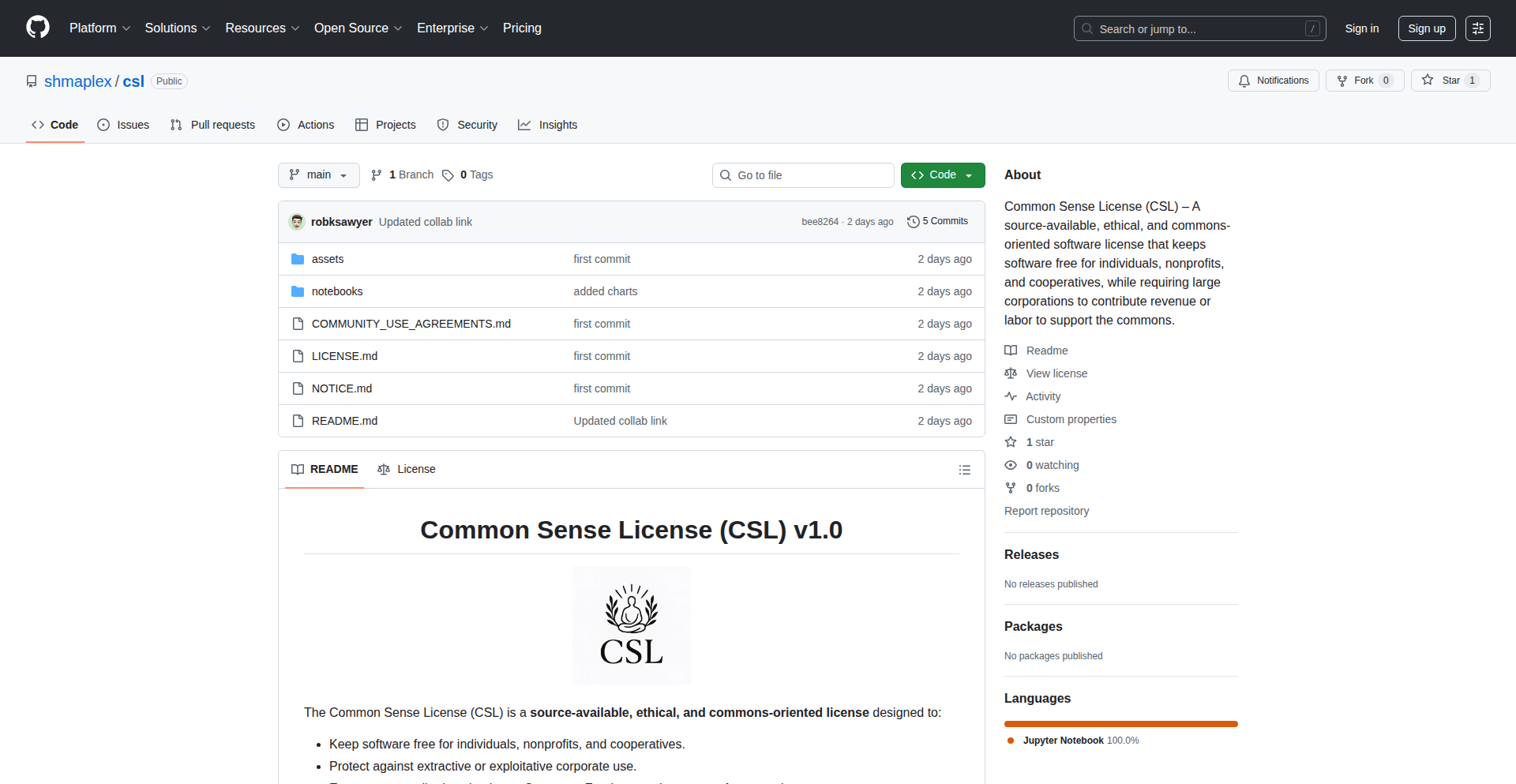
Author
shmaplex
Description
The Common Sense License (CSL) is a novel software license aiming to create a more equitable and sustainable digital ecosystem. It challenges the current dominance of proprietary and often exploitative licensing models by offering a framework inspired by civic principles. The CSL encourages transparency, collaboration, and fair distribution of value, proposing an alternative to the perceived 'techno-feudal' structures where power is concentrated and creators are vulnerable. This license is a technical and philosophical experiment in building a better model for software ownership and usage.
Popularity
Points 5
Comments 4
What is this product?
The Common Sense License (CSL) is a new type of software license designed to address perceived imbalances in the software world, drawing parallels to feudal systems where power is concentrated and those contributing less are often more empowered. It's not just a legal document; it's a set of technical and ethical guidelines for how software should be shared and used. The innovation lies in its approach to balancing the freedom to use and modify software with the need for creators to be sustained and for the digital infrastructure to be fair and transparent. It proposes mechanisms that encourage contributors and users to actively participate in maintaining and improving the software ecosystem, moving away from models that can leave everyday users vulnerable or creators exploited. So, for you, it offers a way to engage with software that respects your contributions and aims for a fairer digital future.
How to use it?
Developers can adopt the CSL for their open-source projects by including the license text within their codebase, typically in a LICENSE file. They can then specify in their project's README or documentation that their software is licensed under the CSL. For users, using software licensed under CSL means agreeing to its terms, which may include obligations to contribute back to the community or to uphold certain principles of transparency and fairness, depending on the specific terms crafted. The license encourages a more participatory model, so using CSL-licensed software might involve engaging with the community or contributing in ways beyond simple monetary payment. Integration would be as straightforward as adopting any other open-source license, but with a different philosophy guiding its use. This means for you, it's about being part of a collaborative project where your usage is tied to a broader sense of community responsibility.
Product Core Function
· Promotes transparency in software development and usage by encouraging open access to source code and development processes.
· Facilitates equitable distribution of value generated by software, ensuring that creators and contributors are fairly recognized and potentially compensated.
· Encourages collaboration and community involvement, moving beyond a purely transactional relationship with software.
· Provides an alternative to proprietary licensing models, offering creators more control and a path towards sustainability without sacrificing freedom.
· Aims to mitigate the concentration of power in the digital infrastructure, fostering a more balanced and resilient ecosystem.
Product Usage Case
· A bootstrapped open-source project that relies on community contributions for development. By using CSL, the project can ensure that contributors are recognized and that the software's future development is sustainable, incentivizing ongoing engagement. This solves the problem of maintaining momentum and resources for community-driven projects.
· A developer building a niche tool for a specific industry. CSL offers a way to share their work openly while ensuring that if the tool becomes commercially successful, the value generated is shared more broadly within the ecosystem, preventing a single entity from monopolizing its benefits. This addresses the challenge of commercialization without resorting to restrictive licenses.
· A non-profit organization developing educational software. CSL can ensure that the software remains accessible and beneficial to its intended audience, while also providing a framework for receiving support and contributions that align with its mission. This is valuable for projects focused on social good.
· A platform that relies on user-generated content or contributions. CSL can establish clear guidelines for how these contributions are used and how value is shared, fostering a sense of ownership and participation among users. This helps build trust and encourage active participation.
13
GitHub Actions Minecraft Host
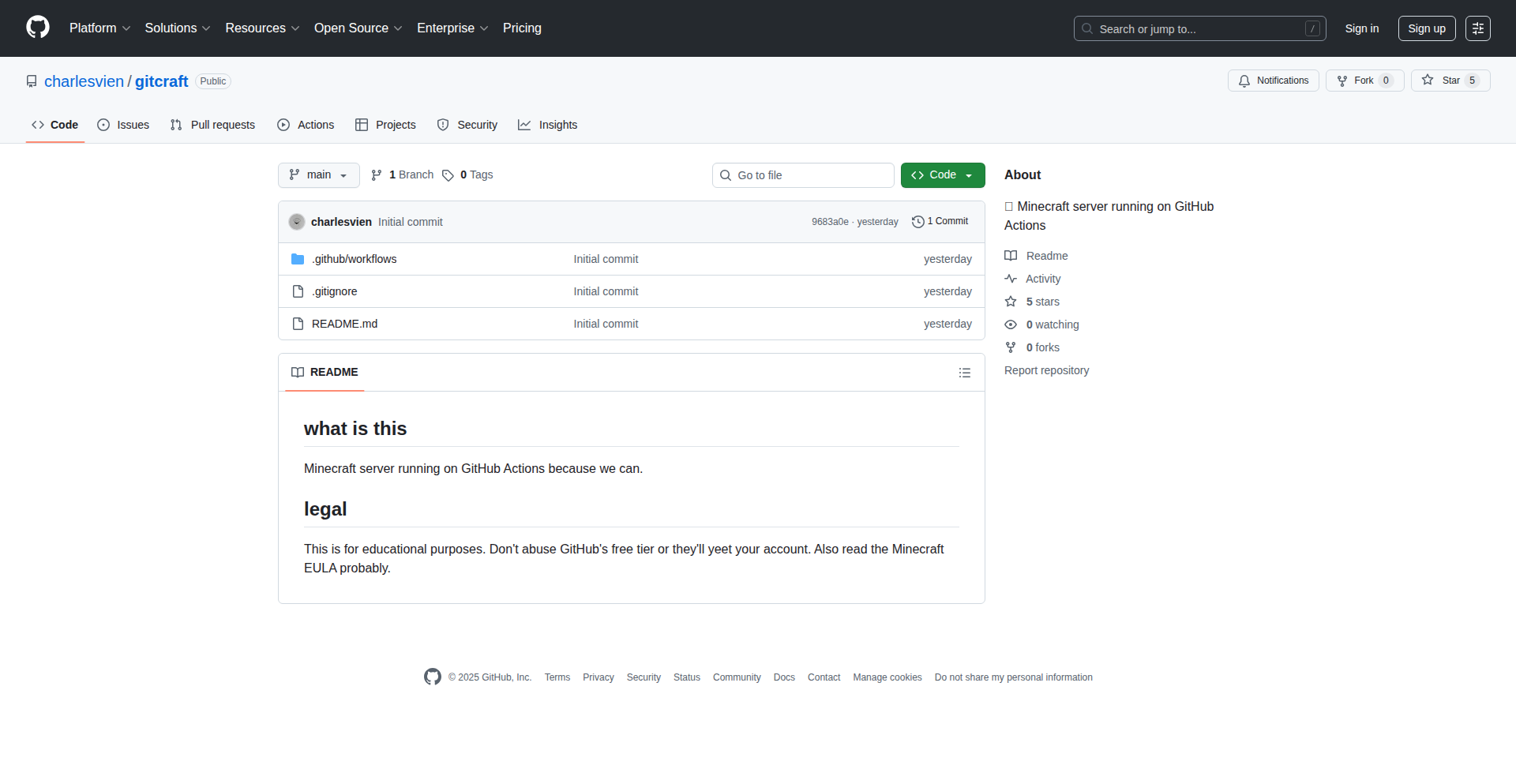
Author
charlesvien
Description
This project cleverly repurposes GitHub Actions, a CI/CD automation tool, to function as a Minecraft server hosting service. It solves the problem of easily setting up and managing dedicated Minecraft servers without complex infrastructure, leveraging the existing workflows developers are familiar with.
Popularity
Points 6
Comments 2
What is this product?
This is a project that transforms GitHub Actions, typically used for building and deploying software, into a platform for hosting Minecraft servers. The core innovation lies in using the event-driven nature and execution environment of GitHub Actions to spin up, manage, and potentially even tear down Minecraft server instances. Think of it as using your code deployment pipelines to also manage your game servers. This is valuable because it taps into a familiar developer workflow and infrastructure that many already have access to, making server management less about server administration and more about code.
How to use it?
Developers can integrate this by creating a GitHub repository for their Minecraft server. They would then configure GitHub Actions workflows to handle server startup, shutdown, and potentially world management. This could involve scripting commands that are executed within the GitHub Actions runner environment, which then interact with a Minecraft server process. It's a way to have your server managed by the same automation that builds your code, making it incredibly convenient for developers who already use GitHub.
Product Core Function
· Automated Server Provisioning: leverages GitHub Actions to automatically spin up Minecraft server instances when triggered, eliminating manual setup and reducing time to playable state. This is useful because it means you don't have to manually install and configure server software every time you want to play.
· Event-Driven Server Management: allows server start/stop and other commands to be triggered by Git events or schedules within GitHub Actions, offering flexible control over server availability. This is valuable as it lets you start your server only when needed, saving resources and potential costs.
· Integrated Workflow: merges server hosting with existing CI/CD workflows, allowing developers to manage their game server alongside their code projects. This is useful because it simplifies your toolchain and keeps everything organized within the familiar GitHub environment.
· Customizable Server Configuration: provides a framework for customizing server settings and plugins through code, enabling tailored gameplay experiences. This is valuable for players who want to experiment with different game modes or mods without dealing with complex server configuration files.
Product Usage Case
· A small group of friends who want to quickly set up a private Minecraft server for a weekend gaming session. They can use this project to spin up a temporary server using a GitHub Actions workflow, play together, and then shut it down without incurring ongoing costs or needing to manage dedicated hardware. This solves the problem of spontaneous gaming sessions being hindered by server setup complexity.
· A developer experimenting with a new Minecraft mod. They can use GitHub Actions to create a dedicated environment to test the mod's performance and compatibility by automatically deploying the modded server. This is useful for rapid iteration and testing in a controlled environment.
· A community wanting to host a temporary Minecraft server for a special event or tournament. This project allows for easy setup and teardown of the server, managed by familiar GitHub tools, ensuring the event can run smoothly without prolonged server administration.
14
Simon: Unified Home Server Ops
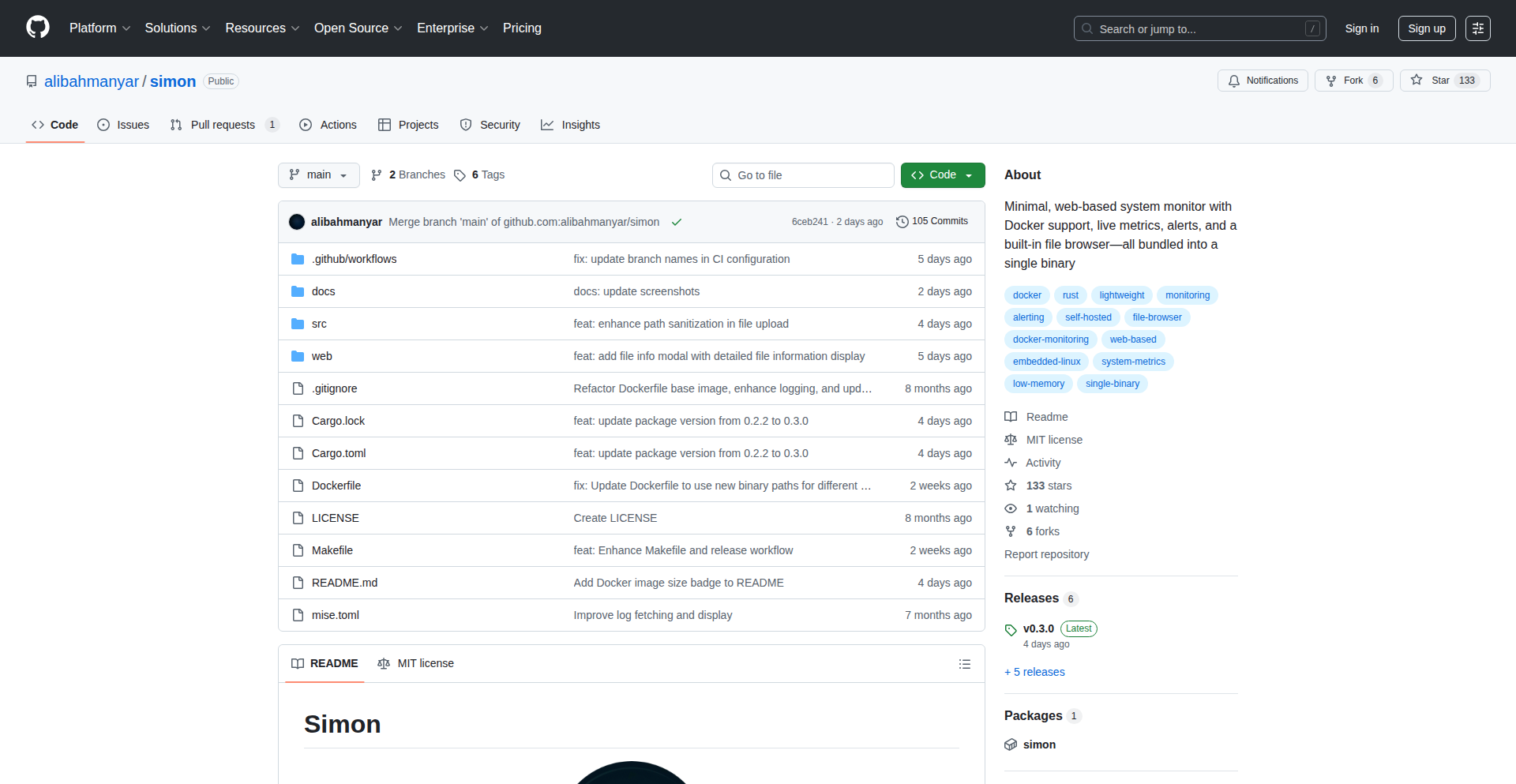
Author
bahmann
Description
Simon is a lightweight, single Rust binary dashboard designed to replace complex and resource-hungry multi-service monitoring stacks. It provides real-time and historical metrics for host systems and Docker containers, integrated file and log management, and flexible alerting, all in a tiny footprint. This means you get powerful server management without the overhead, perfect for self-hosters and resource-constrained environments.
Popularity
Points 7
Comments 0
What is this product?
Simon is a self-hosted monitoring and management dashboard built as a single, lean Rust binary. It consolidates essential operations like system and container monitoring (CPU, memory, disk, network), file management, log viewing, and alert configuration into one easy-to-use web interface. Unlike heavy, multi-component solutions, Simon prioritizes efficiency and simplicity, using minimal resources while offering comprehensive functionality. Its core innovation lies in its monolithic design and resource optimization, making advanced server control accessible even on low-power devices.
How to use it?
Developers can download the single Rust binary, which is just a few megabytes, and run it directly on their Linux systems, including embedded devices and Single Board Computers (SBCs). Simon exposes a web interface that can be accessed from any browser on the network. You can then configure it to monitor your host system and Docker containers. For example, to set up monitoring for your server, you'd simply run the binary and navigate to its web address. You can then define alerts for specific metrics (like high CPU usage) and choose notification channels like Telegram or ntfy, all without installing or configuring multiple separate tools. This makes it incredibly simple to get a robust monitoring and management setup running quickly.
Product Core Function
· Comprehensive Host & Container Monitoring: Real-time and historical data on CPU, memory, disk I/O, and network traffic for your server and its Docker containers. This is valuable because it gives you a clear picture of your system's health and performance, helping you identify bottlenecks or potential issues before they become critical.
· Integrated File Management: A web-based interface to browse, upload, download, and manage files on your server. This is useful for quickly accessing or modifying configuration files, uploading new assets, or retrieving data without needing to constantly use SSH clients for simple file operations.
· Container Log Viewer: Easily view logs from your Docker containers directly through the web UI. This simplifies debugging by allowing you to see application output and errors in context, right where you're managing your services.
· Flexible Alerting System: Define custom rules based on any collected metric and receive notifications via Telegram, ntfy, or custom webhooks. This means you're proactively informed about critical events on your server, allowing for timely intervention and preventing downtime.
· Resource Efficiency: Designed to be extremely lightweight and run as a single binary, minimizing CPU and memory usage. This is a key advantage for anyone running on limited hardware or wanting to reduce their server's operational overhead, ensuring your monitoring tool doesn't become a burden itself.
Product Usage Case
· A self-hoster running a home media server on a Raspberry Pi wants to monitor its performance and receive alerts if the storage fills up. Simon can be installed directly on the Pi, providing a dashboard to view disk usage and CPU load. An alert can be set to notify the user via Telegram when disk space drops below 10%, preventing media library interruptions.
· A developer managing a small fleet of microservices deployed in Docker on a lightweight VPS needs a consolidated view of their application health. Instead of setting up Prometheus, Grafana, and Loki separately, they can deploy Simon. It offers a single pane of glass to see container resource utilization and access logs for debugging, significantly reducing setup time and complexity.
· An IT administrator in a resource-constrained office environment needs to monitor a few critical servers without investing in a large-scale monitoring solution. Simon can be deployed on a small dedicated machine or even one of the servers, providing essential metrics and alerting capabilities for a fraction of the cost and complexity of traditional enterprise tools.
15
Blue Divide: 3D Nurikabe Mesh Generator
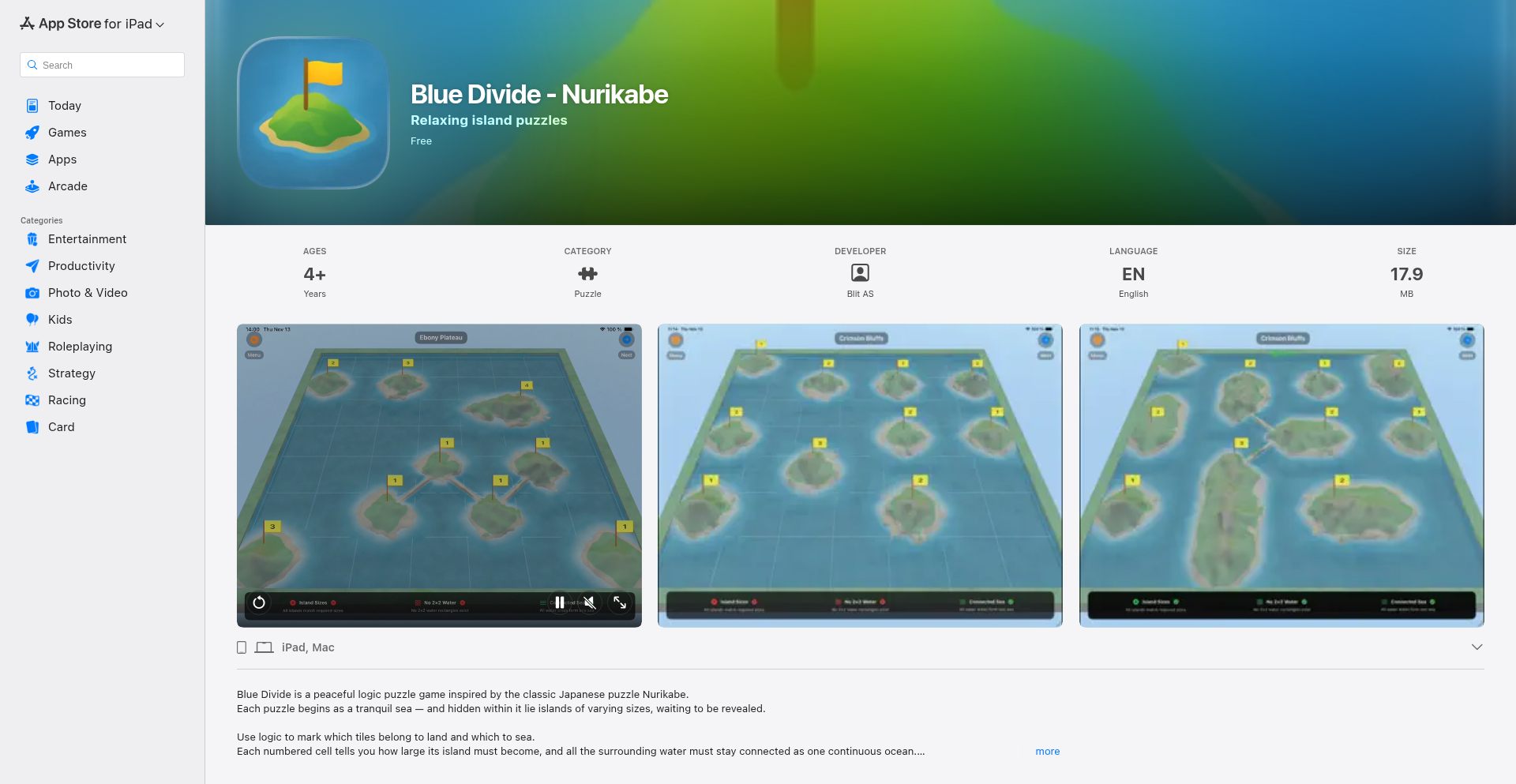
Author
chribog
Description
Blue Divide is a Mac and iPad game that visualizes Nurikabe puzzles in a novel 3D environment. It leverages Swift, SceneKit, and Metal shaders to procedurally generate unique island landscapes for the puzzles, tackling the challenges of shoreline generation and island distinctiveness with an innovative 'dual grid' approach. This project offers a fresh perspective on puzzle visualization and procedural content generation.
Popularity
Points 6
Comments 0
What is this product?
Blue Divide is a puzzle game that reimagines the classic Nurikabe logic puzzle by presenting it in a dynamic 3D world. The core innovation lies in its procedural generation engine for the puzzle's 'islands'. Instead of a flat grid, the game uses a 'dual grid' technique. Think of it like having two overlapping grids: one for the water and one for the land. This allows for more natural and complex shoreline shapes, especially in the tricky corner areas, and ensures each puzzle's landscape feels unique. It uses Swift for game logic, SceneKit for 3D rendering, and Metal shaders for advanced visual effects, with SwiftUI for a clean user interface.
How to use it?
For end-users, it's a delightful puzzle game available on the App Store for Mac and iPad. They can simply download and play. For developers interested in the underlying technology, the 'dual grid' approach to procedural mesh generation and shoreline handling is the key takeaway. This technique can be applied to generate more realistic and varied terrain in game development, architectural visualizations, or any application requiring dynamic environment creation. The use of Metal shaders for custom rendering effects also offers a blueprint for visually rich applications.
Product Core Function
· 3D Nurikabe Puzzle Visualization: Provides an engaging 3D representation of a logic puzzle, making it more immersive and visually appealing. The value is in creating a novel and enjoyable puzzle experience that stands out from traditional 2D interfaces.
· Procedural Island Generation: Dynamically creates unique island landscapes for each puzzle, overcoming the challenge of repetitive or unnatural shorelines. The value is in delivering a fresh and engaging puzzle environment every time, enhancing replayability.
· Dual Grid Generation Technique: Implements a sophisticated 'dual grid' system for more robust and natural shoreline generation, particularly in complex corners. The technical value lies in solving a common procedural generation problem for organic shapes, offering a superior method for creating varied terrain.
· SceneKit and Metal Shader Integration: Utilizes powerful Apple frameworks for smooth 3D rendering and advanced visual effects. The value for developers is in demonstrating efficient and visually striking graphics implementation on Apple platforms.
· SwiftUI for UI: Employs SwiftUI for a modern and responsive user interface, including buttons and hints. The value is in showcasing best practices for modern iOS and macOS app development with a declarative UI framework.
Product Usage Case
· Game Development: Developers can use the 'dual grid' concept to procedurally generate varied and visually appealing 3D terrain for games, overcoming common issues with shoreline realism and corner complexities. This leads to more engaging game worlds.
· Virtual Environment Creation: For applications requiring realistic virtual environments, the approach to generating organic shapes and complex boundaries can be adapted to create diverse landscapes or architectural designs.
· Educational Tools for Procedural Generation: The project serves as an excellent example for developers learning about procedural content generation, specifically how to tackle challenging aspects like natural-looking coastlines.
· App Development with Advanced Graphics: Developers looking to incorporate visually rich 3D elements into their macOS or iPadOS apps can learn from the integration of SceneKit and custom Metal shaders for high-performance graphics.
16
KFR 7: RISC-V SIMD Audio Forge
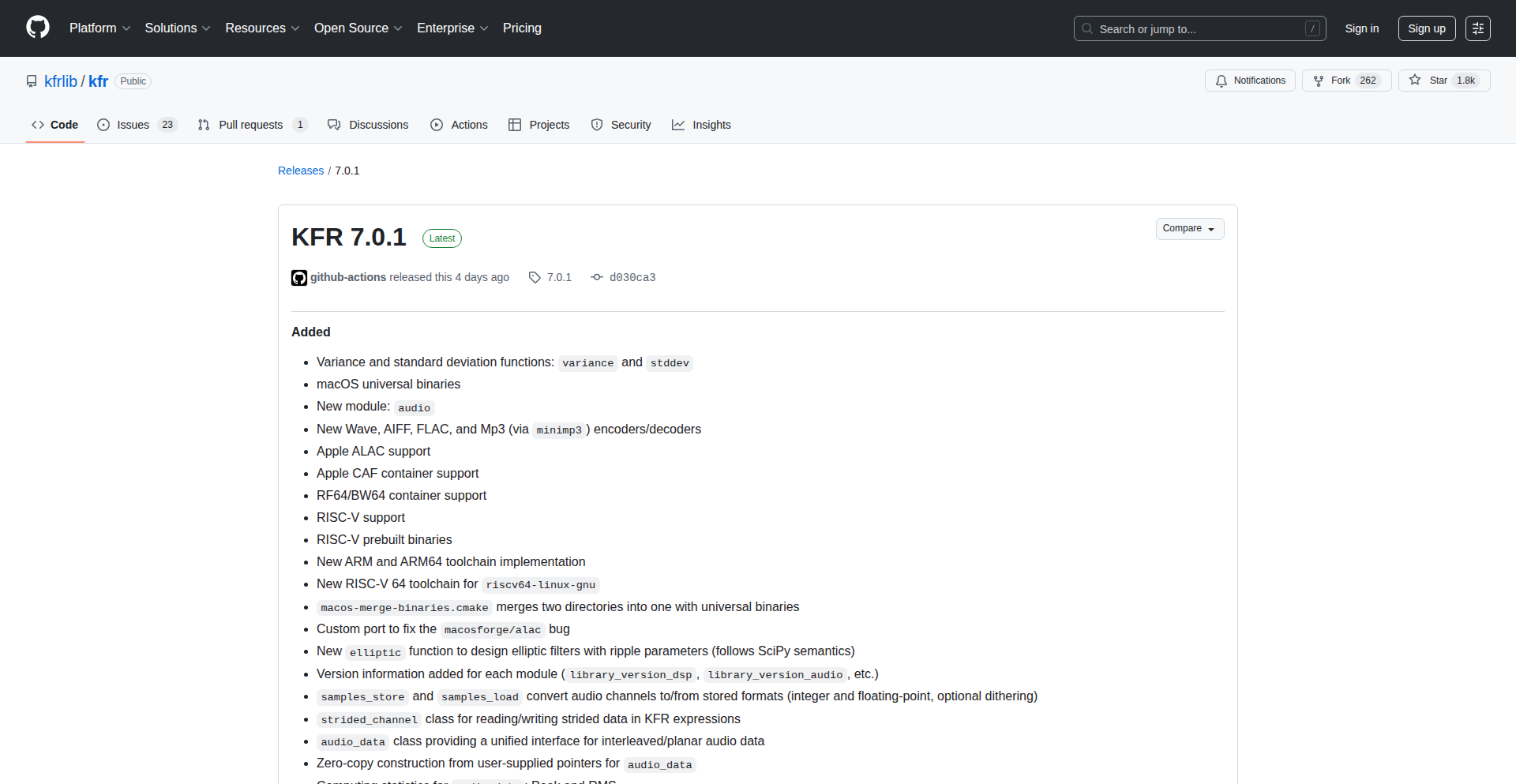
Author
danlcaza
Description
KFR 7 is a significant C++ digital signal processing (DSP) library update. It introduces advanced capabilities for RISC-V processors, enhanced audio file handling across numerous formats, and a new multichannel audio processing module. The core innovation lies in its low-level optimization and broad format support, making complex audio manipulation more accessible and performant, especially on emerging hardware architectures.
Popularity
Points 5
Comments 1
What is this product?
KFR 7 is a highly optimized C++ library for digital signal processing, particularly for audio. The key innovation is its native support for RISC-V's SIMD (Single Instruction, Multiple Data) extensions, which dramatically speeds up calculations on compatible processors. Imagine doing the same calculation on many pieces of data at once, like multiplying a list of numbers by 2 in a single step. It also boasts a completely revamped audio input/output system that understands a wide variety of audio file formats (WAV, FLAC, MP3, and more), and a new high-level module for managing and processing audio with multiple channels. This means developers can process audio faster, handle more file types easily, and build sophisticated multichannel audio applications with greater efficiency. This is for anyone who needs to work with audio data at a deep technical level, especially on modern or embedded systems.
How to use it?
Developers can integrate KFR 7 into their C++ projects by including its headers and linking against the library. For performance-critical applications on RISC-V, compiling with appropriate flags will enable the SIMD optimizations. The new audio module simplifies reading and writing various audio formats into memory buffers, which can then be processed using KFR's extensive DSP algorithms. For example, a developer building a real-time audio effect could load an audio stream, apply filters and transformations using KFR, and then output the processed audio, all with enhanced speed due to the SIMD support.
Product Core Function
· RISC-V SIMD Support: Accelerates computations on RISC-V processors by performing operations on multiple data points simultaneously, leading to significantly faster audio processing. This is useful for applications requiring real-time audio manipulation or high-throughput audio analysis on RISC-V hardware.
· Expanded Audio Format Support: Provides robust reading and writing capabilities for a wide array of audio file formats including WAV, W64, RF64/BW64, AIFF, FLAC, CAF, ALAC, MP3, and raw formats. This simplifies audio asset management and integration, allowing developers to work with diverse audio sources without needing multiple specialized libraries.
· High-level Multichannel Audio Module: Offers an abstraction layer for managing and processing audio signals with multiple channels. This makes developing complex audio applications like surround sound processing or advanced mixing much more straightforward and efficient.
· Elliptic IIR Filter Design and Zero-Phase Filtering: Enables precise design of Infinite Impulse Response (IIR) filters and offers a `filtfilt` function for zero-phase filtering. This is crucial for audio applications where preserving the phase relationship of the signal is important, preventing unwanted time shifts or distortions in the processed audio.
Product Usage Case
· Developing a real-time audio synthesizer for embedded RISC-V devices: KFR 7's SIMD support allows for rapid generation and manipulation of sound waveforms directly on low-power RISC-V hardware, overcoming performance limitations.
· Building a cross-platform audio editing application: The extensive file format support means users can import and export audio in virtually any common format, increasing the application's usability and compatibility across different platforms and workflows.
· Creating a surround sound audio mixer: The multichannel audio module simplifies the complex task of routing, mixing, and applying effects to discrete audio channels, enabling sophisticated spatial audio experiences.
· Implementing a precise audio analysis tool: The ability to design and apply zero-phase IIR filters ensures that signal integrity is maintained during filtering operations, which is critical for applications like audio forensics or high-fidelity audio mastering.
17
macOSStrace
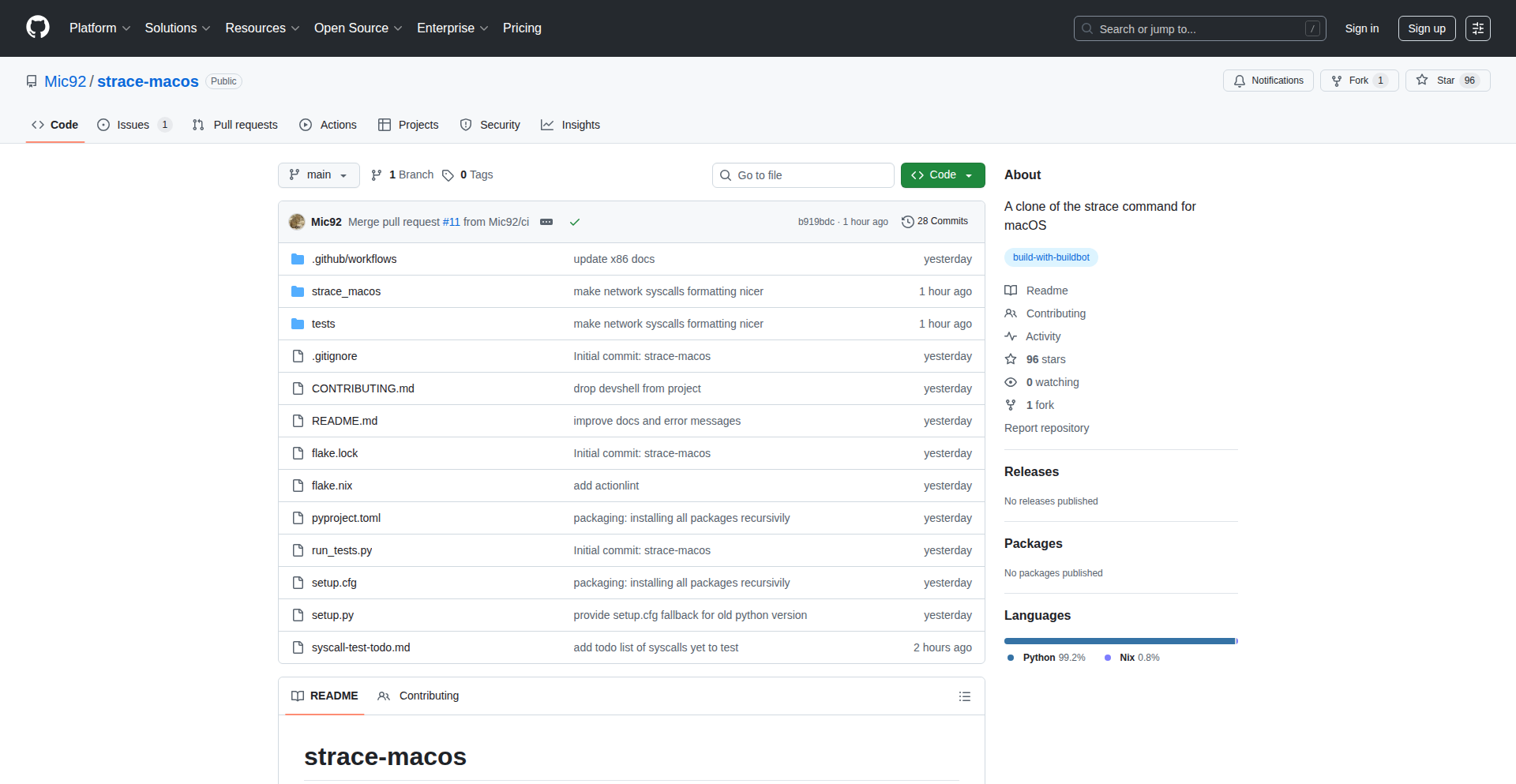
Author
Mic92
Description
macOSStrace is a powerful tool for macOS developers that replicates the functionality of Linux's 'strace' command. It allows you to observe system calls made by a program, helping you understand how it interacts with the operating system and debug unexpected behavior. The innovation lies in its clever use of macOS's built-in LLDB debugger, re-implementing strace's insightful output without relying on deprecated system tracing features.
Popularity
Points 6
Comments 0
What is this product?
macOSStrace is a command-line utility for macOS that acts like 'strace' on Linux. It works by attaching to a running process and intercepts all the requests that the program makes to the operating system, like opening files, network connections, or allocating memory. The innovative part is that it leverages the signed LLDB binary, which is a legitimate debugger already on your Mac, to achieve this. Think of it as a sophisticated 'listener' that records and displays the conversation between your application and the macOS kernel. This is incredibly useful because it shows you exactly what your program is doing under the hood, making it easier to pinpoint why it might be crashing, behaving strangely, or not performing as expected, especially as macOS security features make traditional tracing methods harder to use.
How to use it?
Developers can use macOSStrace from their terminal. You would typically run it by typing 'macOSStrace <command_to_run>' or by attaching it to an already running process ID. For example, if you want to see all the system calls made by a Python script, you'd type 'macOSStrace python your_script.py'. The output will be a stream of text, detailing each system call, its arguments, and its return value. This immediate and detailed feedback helps you understand the program's behavior and diagnose issues quickly. It can be integrated into your debugging workflow by running it alongside your application during testing or development.
Product Core Function
· System Call Tracing: Records and displays every interaction a program has with the operating system. This is valuable because it provides a granular view of program execution, helping identify bottlenecks or unexpected system resource usage.
· LLDB Integration: Utilizes the signed LLDB binary to achieve tracing, offering a robust and compliant method on modern macOS. This means it works with the system's security measures, providing a reliable debugging experience.
· strace-like Output: Presents information in a familiar format to developers accustomed to Linux's strace, lowering the learning curve. The value here is the immediate understandability of the diagnostic information, enabling faster problem-solving.
· Process Attachment: Allows tracing of already running processes, useful for debugging live applications or services. This is crucial for diagnosing issues in complex environments where starting a process with a tracer might not be feasible.
Product Usage Case
· Debugging a program that unexpectedly quits: Running macOSStrace on the program will show the last system calls it made before crashing, providing clues about the cause, such as a file access error or memory issue.
· Analyzing network connection failures: If an application can't connect to a server, macOSStrace can reveal if it's even attempting to make the network call, what parameters it's using, and if the system is blocking the connection.
· Optimizing application performance: By observing frequent or inefficient system calls, developers can identify areas where their code might be improved to reduce overhead and speed up execution.
· Understanding third-party library behavior: When a framework or library behaves unexpectedly, macOSStrace can show the exact system interactions it's performing, helping to understand its internal workings and potential conflicts.
18
Agfs - Unified File Access Layer
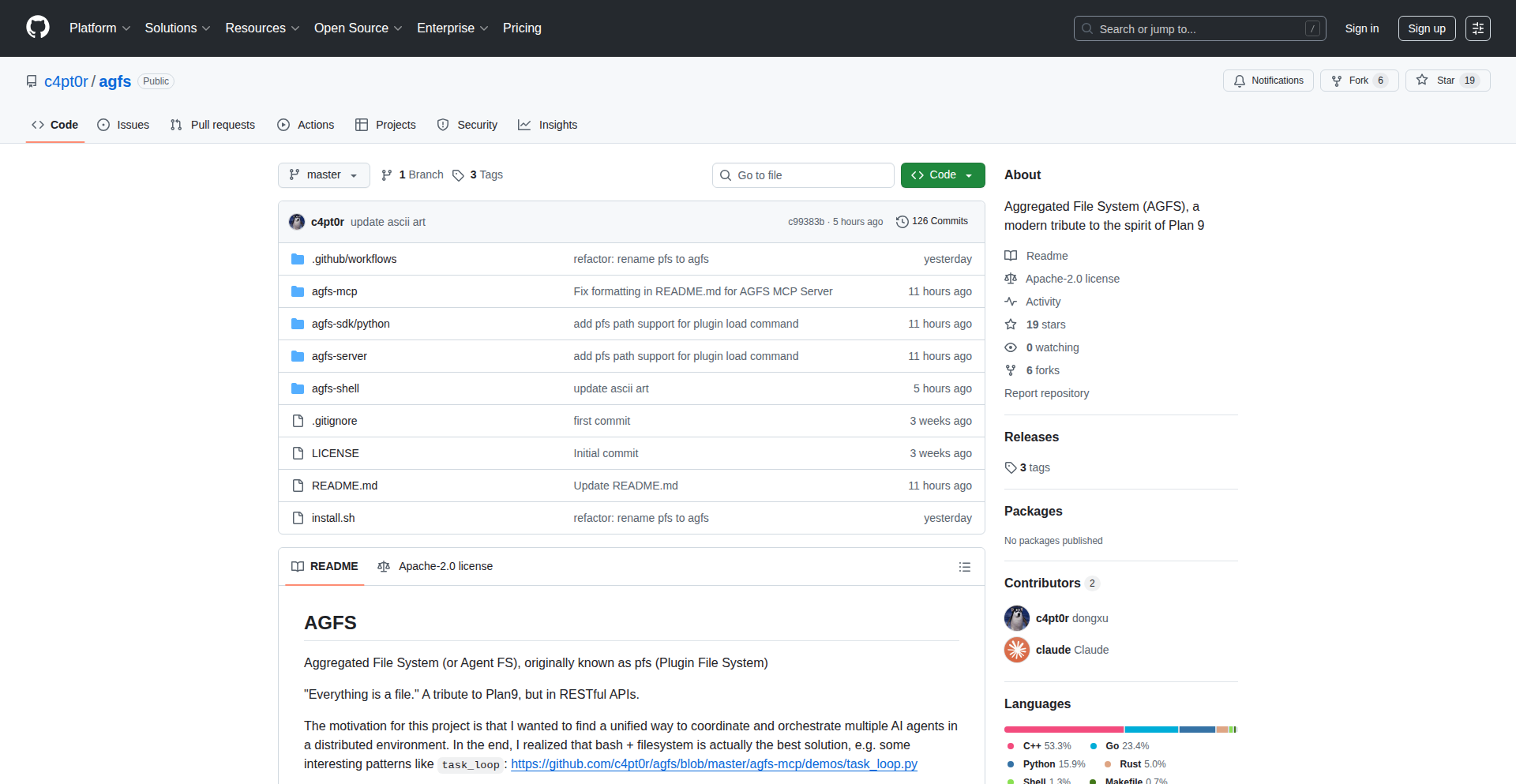
Author
c4pt0r
Description
Agfs is a modern take on file system aggregation, inspired by the legendary Plan 9 operating system. It allows you to seamlessly access and manage files from multiple, disparate sources – like local directories, remote servers, and cloud storage – as if they were all part of a single, unified file system. This approach significantly simplifies data management and retrieval for developers and system administrators.
Popularity
Points 6
Comments 0
What is this product?
Agfs is a system that consolidates various file storage locations into a single, accessible namespace. Think of it like having a universal remote for all your digital storage. Instead of juggling different interfaces or tools to find files scattered across your computer, network drives, or cloud services, Agfs presents them as one cohesive structure. Its innovation lies in how it abstracts away the underlying complexity of different storage protocols and locations, offering a consistent API for interaction. This is a nod to the elegant simplicity of Plan 9's file system philosophy, bringing that power to modern computing environments.
How to use it?
Developers can integrate Agfs into their workflows by mounting it as a virtual file system. This means applications can interact with Agfs just like they would with any local directory. For example, you could use standard command-line tools (like `ls`, `cp`, `mv`) or programmatically access files through common libraries in languages like Python or Go. It's particularly useful for build systems, data processing pipelines, or any scenario where data is spread across different storage mediums. You install Agfs, configure it to point to your various storage sources, and then access them through the Agfs mount point. This allows you to treat remote files as if they were local, simplifying scripts and applications that need to interact with distributed data.
Product Core Function
· Unified Namespace: Presents files from multiple sources (local, remote, cloud) as a single directory tree. This means you don't have to remember where each file lives, simplifying your digital life and reducing search time.
· Abstracted Storage Access: Provides a consistent interface for interacting with various storage types (e.g., local disk, NFS, S3). You can use the same commands and code to access files regardless of their physical location or underlying technology, saving development effort and reducing potential errors.
· Plan 9 Inspired Design: Leverages the philosophical principles of Plan 9's distributed file system for elegant and powerful data management. This brings a proven, efficient, and conceptually clean approach to modern data handling challenges.
· Extensible Plugin Architecture: Allows for adding support for new storage protocols or custom access methods. This means Agfs can grow with your needs, adapting to new technologies and specific requirements without needing a complete rewrite.
· Performance Optimization: Implements caching and efficient data transfer mechanisms to ensure good performance even when accessing remote or cloud-based files. This makes working with distributed data feel as fast as working with local files, boosting productivity.
Product Usage Case
· Consolidating development environments: A developer can use Agfs to access code repositories, build artifacts, and deployment configurations scattered across their local machine, a shared network drive, and a cloud storage bucket, all from a single, convenient mount point. This simplifies CI/CD pipelines and local development setups.
· Centralized data access for analytics: A data scientist can use Agfs to access datasets stored in different cloud object storage services (like AWS S3 and Google Cloud Storage) and on-premise databases as if they were in one place. This streamlines data ingestion and analysis processes, allowing them to focus on insights rather than data wrangling.
· Simplified remote system administration: A system administrator can use Agfs to manage configuration files and logs from multiple servers and containers through a single interface. This reduces the complexity of managing distributed infrastructure and speeds up troubleshooting.
· Cross-platform project collaboration: Teams working on a project can use Agfs to access shared project files, regardless of whether they are stored on a Windows network share, a macOS Time Machine backup, or a Linux server. This fosters seamless collaboration and ensures everyone is working with the latest versions of files.
19
Epub2md-CLI
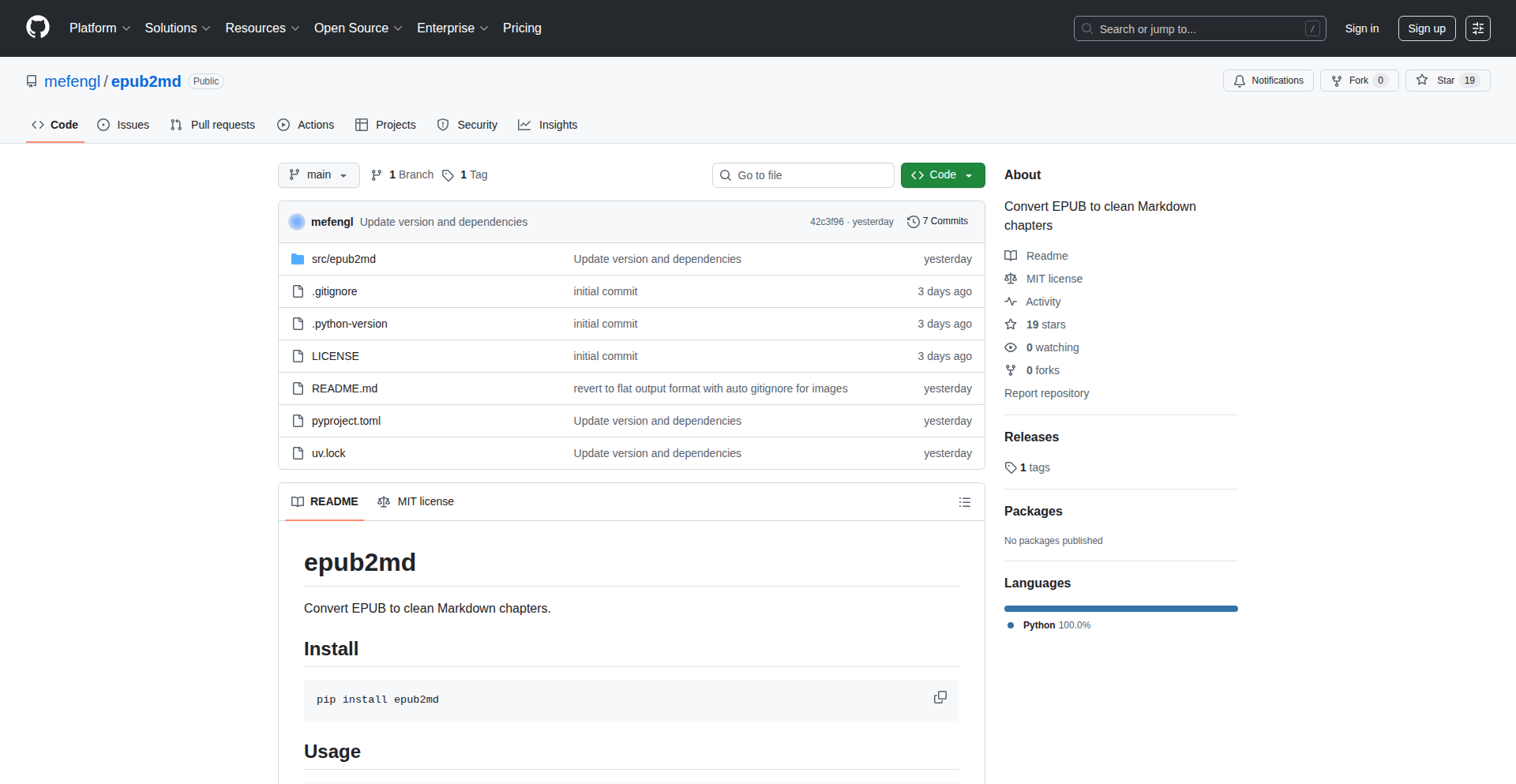
Author
mefengl
Description
A command-line tool that transforms EPUB e-books into a structured collection of Markdown files, with each chapter neatly organized into its own file. This innovative approach unlocks the content of e-books for seamless integration with AI models and command-line workflows, making information retrieval and analysis significantly more accessible and efficient.
Popularity
Points 3
Comments 2
What is this product?
Epub2md-CLI is a utility designed to break down EPUB e-books into individual Markdown files, where each file represents a chapter. EPUB is a common format for e-books, but its structure can be complex and difficult for automated systems to process directly. This tool uses underlying parsing libraries to extract the text and structure from the EPUB. By converting this into Markdown, which is a simpler and more standardized text format, it makes the book's content easily readable and processable by command-line tools and, crucially, by Large Language Models (LLMs). The innovation lies in making the vast knowledge contained within e-books readily available for AI-driven analysis and interaction.
How to use it?
Developers can use Epub2md-CLI from their terminal. After installing the tool, they simply point it to an EPUB file using a command like `epub2md-cli path/to/your/book.epub`. The tool will then create a new directory, usually named after the book, containing separate Markdown files for each chapter. This organized output can then be directly fed into LLM prompts for tasks like summarization, question answering, or information extraction, or used with other command-line utilities for scripting and automation.
Product Core Function
· EPUB Parsing: Extracts text and chapter structure from EPUB files using established libraries, enabling access to book content that was previously locked in a proprietary format. This allows you to get the raw information out.
· Markdown Conversion: Transforms extracted content into clean, well-formatted Markdown files. Markdown is a simple text format that's easy for computers and humans to read, making the book's content universally accessible.
· Chapter-based Organization: Creates individual Markdown files for each chapter, providing a structured and granular view of the book's content. This means you can easily reference specific parts of the book without sifting through a single large file.
· Command-Line Interface: Offers a straightforward command-line interface for easy integration into scripts and automated workflows. You can automate the process of preparing books for AI or other analysis.
Product Usage Case
· For AI-powered book analysis: A researcher wants to ask an LLM questions about a specific technical textbook. By using Epub2md-CLI to convert the EPUB textbook into individual Markdown chapter files, they can then feed these files to the LLM, enabling it to accurately answer complex questions by referencing specific sections of the book.
· For content summarization by AI: A student needs to quickly grasp the main points of several e-books for a project. They can run Epub2md-CLI on each e-book and then use an LLM to generate summaries of each chapter or the entire book, saving significant reading time.
· For building a personal knowledge base with CLI tools: A developer wants to create a searchable personal knowledge base from their digital library. They can use Epub2md-CLI to convert their e-books and then use command-line tools like `grep` or build a custom script to search through the Markdown files for specific keywords or concepts.
· For fine-tuning LLMs on specific literature: Developers working on specialized AI applications can use Epub2md-CLI to extract and format large collections of relevant e-books, providing clean, structured data for fine-tuning LLMs to better understand and generate text within a specific domain or author's style.
20
ToolHop: Instant Utility Nexus
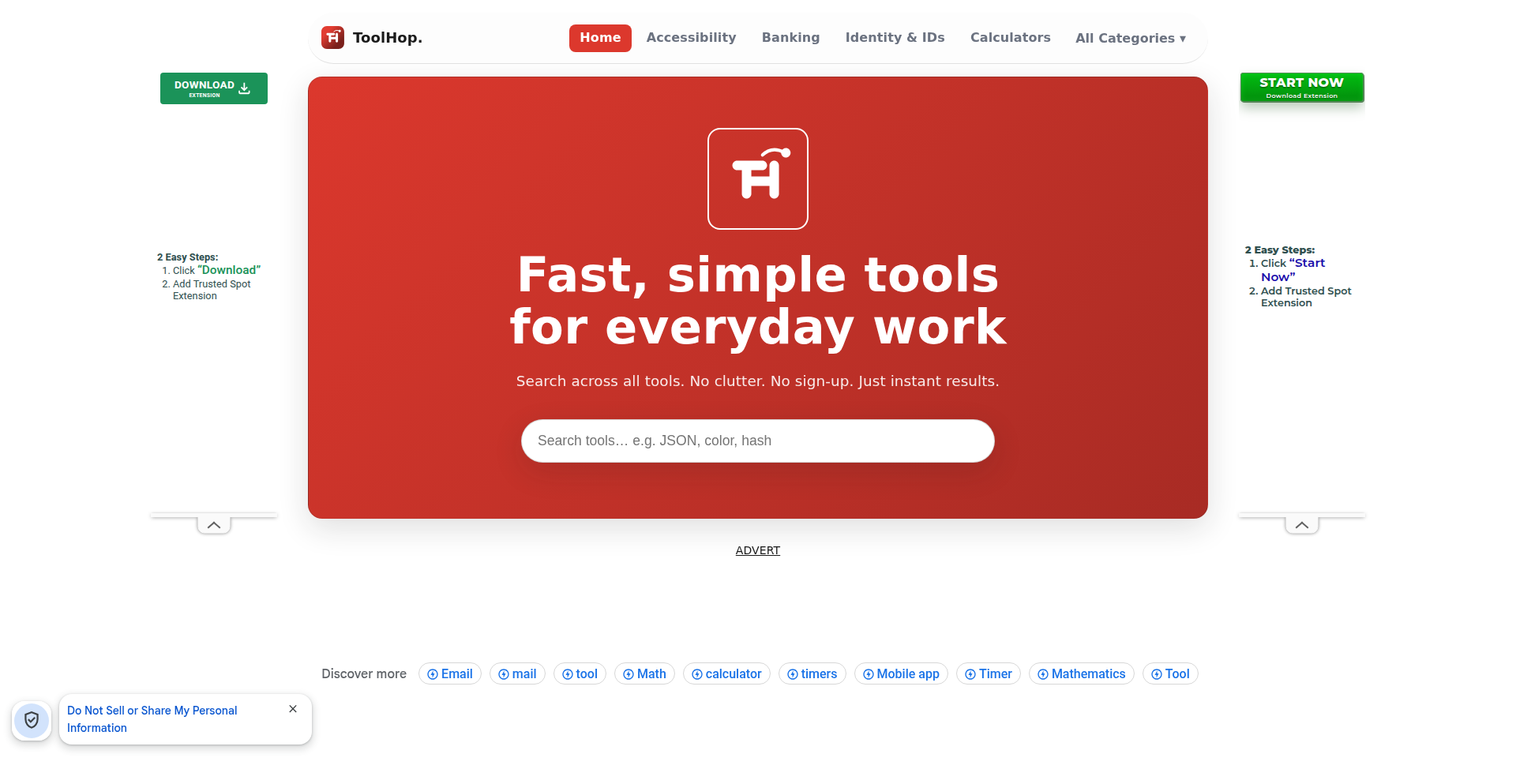
Author
steadyeddy_94
Description
ToolHop is a comprehensive, client-side browser toolbox offering over 200 specialized utilities including calculators, converters, generators, and developer helpers. It eliminates the common frustrations of feature limitations and forced sign-ups found in many free online tools, providing instant, friction-free access to essential workflows. Its core innovation lies in delivering a vast array of reliable, fast-loading tools directly within your browser, accessible via a global search or organized categories, allowing for seamless integration into any developer's workflow without account requirements or usage caps.
Popularity
Points 4
Comments 1
What is this product?
ToolHop is a web-based collection of over 200 small, specialized tools designed to quickly solve common tasks for developers and users. Instead of having separate websites or apps for tasks like converting image formats, calculating code complexity, or generating color palettes, ToolHop brings them all together in one place. The key technical innovation is its 'client-side' execution. This means all the calculations and conversions happen directly in your web browser, not on a remote server. This makes the tools incredibly fast, private (your data doesn't leave your computer), and completely free to use without any hidden limits or signup walls. It's built on a foundation of carefully crafted JavaScript, ensuring each tool is lightweight and loads almost instantly, respecting your time and focus.
How to use it?
Developers can use ToolHop by simply navigating to the ToolHop website in their browser. For instance, if you need to convert a hexadecimal color code to RGB, you'd search for 'color converter' or 'hex to rgb' in ToolHop's global search bar. The tool would appear instantly. You input your hex code, and ToolHop immediately provides the RGB equivalent. You can then copy this result and paste it directly into your code editor or design software. For more complex needs, like generating a CSS gradient, you'd find the 'gradient generator' tool, adjust the parameters visually, and then copy the generated CSS code. ToolHop also supports deep linking, meaning you can share a direct link to a specific tool with a pre-filled input, making collaboration smoother.
Product Core Function
· Global Search & Instant Access: Enables users to quickly find and launch any of the 200+ utilities by typing keywords, eliminating the need to browse through multiple menus or websites. This saves significant time when a specific tool is needed urgently.
· Client-Side Execution: All tools run directly in the user's browser, ensuring rapid performance, enhanced privacy as data stays local, and complete freedom from server-side limitations or fees. This is critical for sensitive operations or when working offline.
· Comprehensive Utility Suite: Offers a wide range of tools spanning image conversion, file compression, text manipulation, data validation, code generation, color manipulation, and various developer aids. This broad coverage means developers can rely on ToolHop for numerous daily tasks, reducing context switching and improving productivity.
· Deep Linking Functionality: Allows users to create and share direct URLs to specific tools with pre-configured inputs or settings. This is invaluable for team collaboration, documentation, and reproducible results, ensuring everyone uses the exact same parameters.
· No Account Required & Unlimited Usage: Provides complete access to all features without any need for registration or sign-up, and imposes no limits on how often or how much a user can utilize the tools. This fosters a user-friendly experience and encourages widespread adoption for any task, big or small.
Product Usage Case
· A web developer needs to quickly convert a raster image to SVG for a responsive design. They visit ToolHop, search for 'image converter', select 'JPG to SVG', upload their file, and instantly get the SVG output to integrate into their website. This avoids the need for a complex graphics editor or a subscription-based online converter.
· A backend developer is debugging an API response and needs to validate if a JSON payload is correctly formatted. They use ToolHop's 'JSON validator' tool, paste the JSON string, and receive immediate feedback on its validity and any formatting errors, speeding up the debugging process significantly.
· A designer is creating a new color scheme for a project and needs to find complementary colors. They use ToolHop's 'color palette generator', input a base color, and explore various harmonious palettes, copying the hex codes directly for use in their design software. This streamlines the creative exploration phase.
· A frontend developer is working with text data and needs to encode a string for a URL parameter. They use ToolHop's 'URL encoder' tool, paste the string, and get the properly encoded version, ensuring correct data transmission in web requests without manual encoding errors.
· A team is collaborating on a project and needs to share specific calculation results. One developer uses ToolHop's calculator, gets the result, and then creates a deep link to that specific calculator with the input parameters, sharing it with the team. This ensures consistency and transparency in shared computations.
21
UltraLocked: Secure Enclave & PFS iOS File Vault
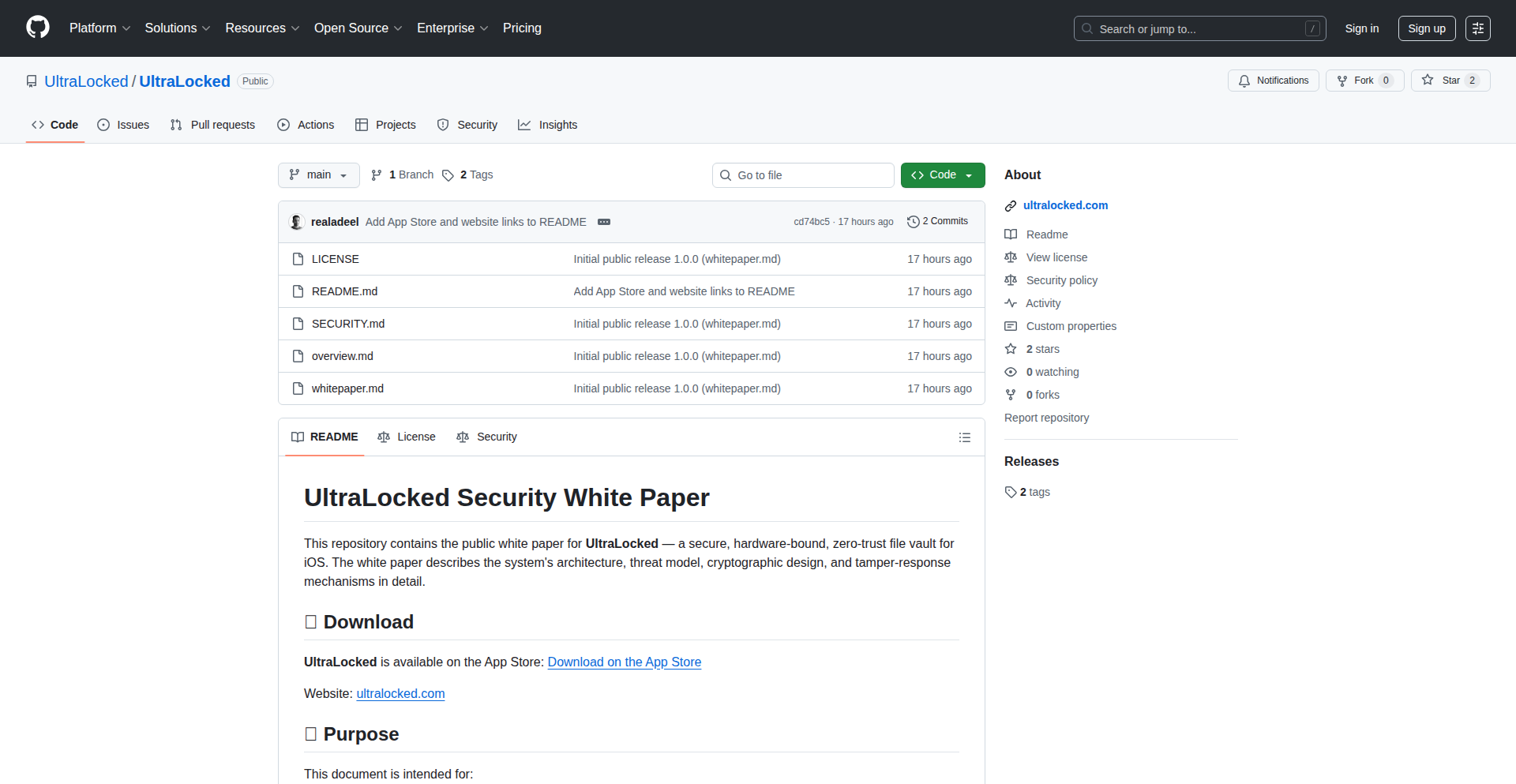
Author
proletarian
Description
UltraLocked is an experimental iOS application designed to provide a highly secure vault for your sensitive files. It leverages Apple's Secure Enclave for robust key management and implements Perfect Forward Secrecy (PFS) for encrypted data transmission, offering a significant upgrade in privacy and security for mobile users. This project highlights the creative application of advanced cryptographic principles to solve the everyday problem of protecting personal data on mobile devices.
Popularity
Points 3
Comments 2
What is this product?
UltraLocked is a file vault for iOS devices that prioritizes strong security. Its core innovation lies in its use of two key technologies: the Secure Enclave and Perfect Forward Secrecy (PFS). The Secure Enclave is a dedicated, isolated coprocessor on Apple devices that handles sensitive cryptographic operations, like generating and storing encryption keys. This means even if the main iOS system is compromised, your encryption keys remain protected. PFS, on the other hand, is a feature in its data transmission. When data is exchanged (e.g., if you were to sync or back up), PFS ensures that if a long-term secret key were to be compromised in the future, past communication sessions would remain secure because each session uses a unique, ephemeral encryption key. This significantly reduces the risk of retroactive decryption of your stored files. So, for you, this means a much higher level of assurance that your private files are protected, even against sophisticated attacks.
How to use it?
Developers interested in secure mobile data storage can use UltraLocked as a proof-of-concept or a foundation for building their own secure applications. The project showcases how to integrate with the iOS Secure Enclave API to manage cryptographic keys, providing a secure backend for data encryption and decryption. For file vaulting, this involves encrypting files locally using keys managed by the Secure Enclave. The PFS aspect would be relevant if the application involved any form of network communication for backup or synchronization. Developers can study the source code to understand best practices for secure data handling on iOS, potentially integrating similar secure key management into their own apps, such as secure messaging, financial applications, or document storage solutions. This allows for building trust and confidence in the security posture of their applications.
Product Core Function
· Secure Key Management via Secure Enclave: Generates and securely stores encryption keys within the isolated Secure Enclave, preventing exposure even if the main OS is compromised. This provides a strong foundation for data protection, ensuring that your private files are fundamentally secured at the hardware level.
· End-to-End Encryption with PFS: Implements Perfect Forward Secrecy for any data transmission, meaning each communication session is secured with a unique, temporary key. If a long-term key is compromised later, past communications remain unreadable, offering robust protection against future decryption threats.
· Local File Encryption/Decryption: Encrypts and decrypts sensitive files stored directly on the iOS device using keys managed by the Secure Enclave. This ensures that your data is protected at rest, meaning it's secure even if the device is lost or stolen.
· Experimental File Vaulting Interface: Provides a basic interface for users to import, store, and access encrypted files within the vault. This demonstrates a practical application of the security features for managing personal data.
· Proof-of-Concept for Secure iOS Development: Serves as a valuable learning resource for developers looking to implement advanced security features in their iOS applications. It showcases practical integration patterns for secure hardware modules and cryptographic protocols.
Product Usage Case
· Securely storing confidential documents like financial records, legal papers, or personal journals on an iOS device, where unauthorized access would be extremely difficult due to hardware-backed key protection.
· Developing a secure messaging app where conversations are encrypted using keys managed by the Secure Enclave and PFS, ensuring that past and future messages are protected even if server keys are compromised.
· Building a personal health record app that stores sensitive medical information, guaranteeing that the data remains private and inaccessible to anyone without the proper authorization, even in the event of a data breach.
· Creating a secure photo or video vault to protect private media from being viewed by others if the device falls into the wrong hands, leveraging the strong encryption provided by the Secure Enclave.
· Integrating secure storage for authentication credentials or sensitive API keys within a business application, ensuring these critical pieces of information are shielded from potential attacks.
22
Hegelion-Dialectic Harness
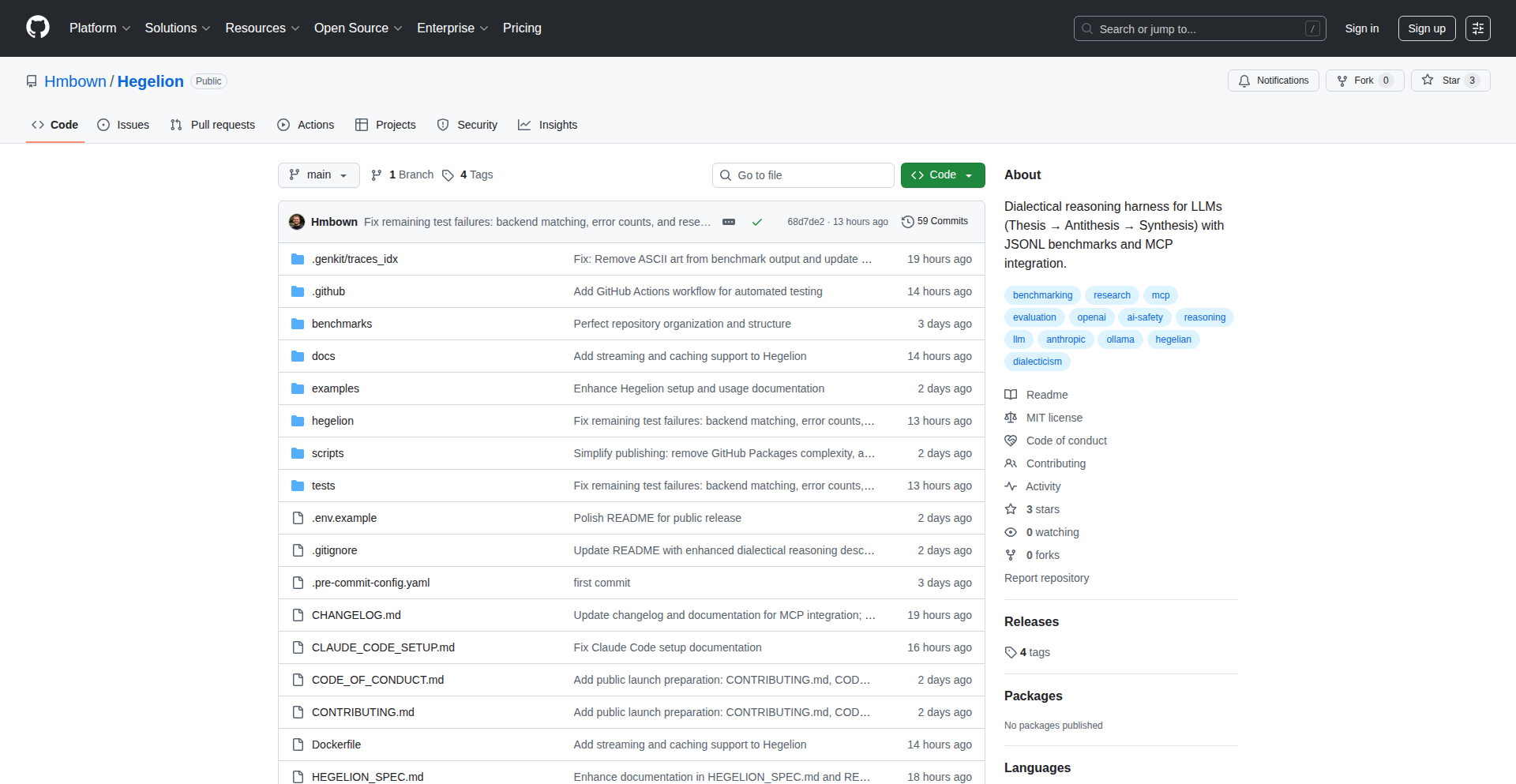
Author
hunterbown
Description
This project, 'Hegelion-Dialectic Harness', introduces a novel framework for Large Language Models (LLMs) inspired by Hegelian dialectics. It enables LLMs to generate responses by simulating a process of thesis, antithesis, and synthesis, leading to more nuanced and robust outputs. The core innovation lies in structuring LLM interactions to mimic critical thinking, effectively transforming raw output into refined conclusions by considering opposing viewpoints.
Popularity
Points 2
Comments 3
What is this product?
Hegelion-Dialectic Harness is an experimental framework that guides Large Language Models (LLMs) through a structured thought process, much like how humans might develop an argument. It works by prompting the LLM to first propose an initial idea (thesis), then explore a counter-argument or opposing perspective (antithesis), and finally, integrate both to form a more comprehensive and resolved output (synthesis). This approach aims to overcome the limitations of LLMs generating overly simplistic or biased responses by forcing them to engage with multiple facets of a problem. So, what's in it for you? It means you can get more thoughtful, well-rounded answers from AI, which is useful for complex problem-solving or creative writing.
How to use it?
Developers can integrate the Hegelion-Dialectic Harness into their LLM applications by designing prompts that guide the model through the thesis-antithesis-synthesis cycle. This typically involves sequential API calls or carefully crafted single prompts that instruct the LLM to generate each stage of the dialectic. For example, a developer might first ask the LLM to 'generate a proposal for X' (thesis), then 'critique this proposal and present alternative approaches' (antithesis), and finally, 'synthesize the original proposal and its critiques into a balanced, improved plan' (synthesis). This can be applied to various development workflows, such as brainstorming, content generation, or even code review where exploring different perspectives is crucial. So, how can you use it? You can build AI-powered tools that don't just give you an answer, but also the reasoning and exploration behind it, leading to more trustworthy and insightful results.
Product Core Function
· Thesis Generation: The ability to prompt the LLM to create an initial statement, idea, or solution. This is valuable for kicking off a problem-solving process or generating foundational content, giving you a starting point for your work.
· Antithesis Generation: The function to elicit a counter-argument, opposing viewpoint, or critique of the initial thesis. This is crucial for identifying potential flaws, exploring alternative paths, and achieving a more balanced understanding, helping you anticipate challenges.
· Synthesis Generation: The capability to combine the thesis and antithesis into a refined, integrated, and more comprehensive conclusion or solution. This leads to more robust and well-considered outcomes, improving the quality and depth of your AI-assisted output.
· Dialectic Workflow Orchestration: The underlying logic that manages the sequence and context between thesis, antithesis, and synthesis, ensuring a coherent and meaningful dialectical process. This ensures the AI's thought process is structured and productive, leading to more valuable and actionable results.
Product Usage Case
· AI-powered content creation tools that generate articles by first drafting an opinion piece, then a dissenting view, and finally a balanced summary, improving content depth and credibility for a marketing team.
· Automated proposal generation systems that outline an initial project plan, identify its weaknesses and risks, and then propose an optimized plan, assisting project managers in developing more resilient strategies.
· Chatbots designed for complex decision support that explore multiple options and their trade-offs before recommending a course of action, providing users with a more informed and less biased advisory experience.
· Creative writing assistants that help authors overcome writer's block by generating plot ideas, exploring character conflicts, and then weaving them into a cohesive narrative, enhancing the storytelling process for writers.
23
CanvasCrafter
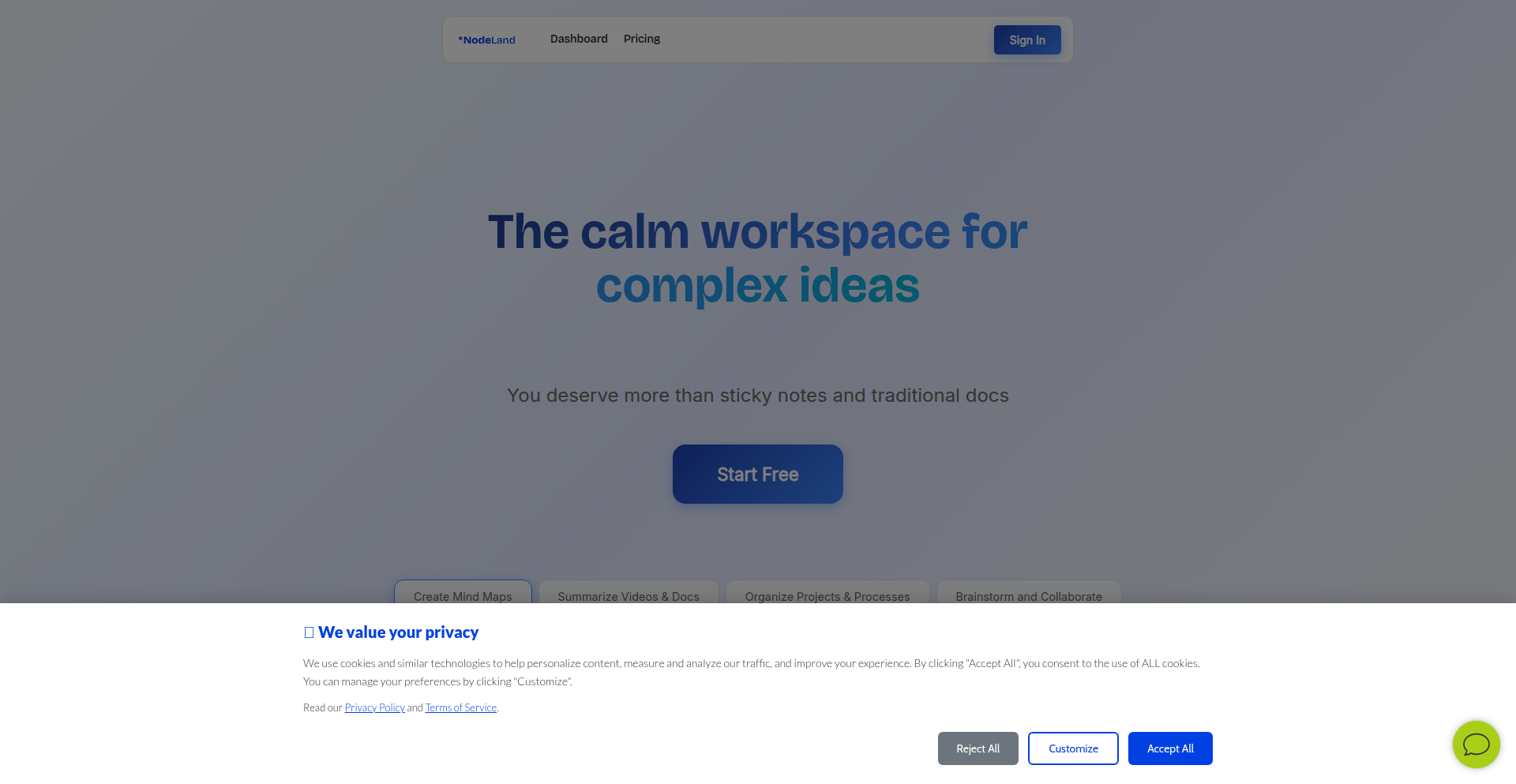
Author
gxara
Description
CanvasCrafter is an open-source, real-time collaborative whiteboard application, offering a robust alternative to commercial tools like Miro and MindMeister. Its core innovation lies in its flexible, plugin-based architecture and efficient real-time synchronization, enabling seamless group ideation and design.
Popularity
Points 5
Comments 0
What is this product?
CanvasCrafter is a web-based platform designed for visual collaboration. At its heart, it uses a JavaScript-based canvas rendering engine to display and manipulate various elements like shapes, text, and images. Real-time collaboration is achieved through WebSockets, allowing multiple users to see and interact with the canvas simultaneously, with changes broadcasting instantly to all connected participants. The key technical innovation is its modular, plugin architecture, which allows developers to extend its functionality by adding new tools, integrations, or rendering capabilities without modifying the core application. This is like having a Lego set for your whiteboard, where you can easily add new specialized pieces.
How to use it?
Developers can integrate CanvasCrafter into their existing applications or use it as a standalone tool. For integration, you can embed the CanvasCrafter frontend component into your web application using standard JavaScript frameworks. The backend can be deployed on your own infrastructure, offering full control over data and scalability. You can connect it to your existing authentication systems. For use as a standalone tool, you can host it yourself or use a pre-hosted version, then invite collaborators via a shared link. This means you can add a powerful collaborative whiteboard to your project management tool, educational platform, or any app where visual brainstorming is needed.
Product Core Function
· Real-time collaborative editing: Enables multiple users to simultaneously draw, write, and add elements to a shared canvas, with changes reflected instantly for everyone. This is valuable for team brainstorming and co-design sessions.
· Plugin-based architecture: Allows for easy extension of features by adding new tools, connectors, or rendering modes without altering the core code. This means the tool can evolve to meet specific project needs and integrations.
· Flexible canvas rendering: Supports various visual elements like shapes, text, images, and potentially custom objects, providing a versatile space for different types of visual thinking. This is useful for diverse applications from mind mapping to wireframing.
· WebSockets for instant synchronization: Ensures that all collaborators see updates in real-time, minimizing latency and providing a smooth, interactive experience. This is crucial for effective live collaboration.
· Embeddable component: The frontend can be easily integrated into other web applications, allowing developers to add collaborative whiteboard functionality to their own products. This enables adding powerful visual collaboration to existing workflows.
Product Usage Case
· A remote development team uses CanvasCrafter to conduct live architectural design sessions, sketching out system diagrams and flowcharts collaboratively. This solves the problem of distributed teams struggling with effective visual communication.
· An educational platform embeds CanvasCrafter to allow students and teachers to co-create mind maps and study guides during online classes. This enhances interactive learning and knowledge sharing.
· A product management team uses CanvasCrafter for agile sprint planning and user story mapping, visualizing features and dependencies in real-time. This improves team alignment and understanding of project scope.
· A startup integrates CanvasCrafter into their customer support portal to allow users to visually explain complex technical issues with a shared drawing. This provides a more efficient and intuitive way to diagnose problems.
24
SynthonGPT: Hallucination-Free Drug Discovery LLM
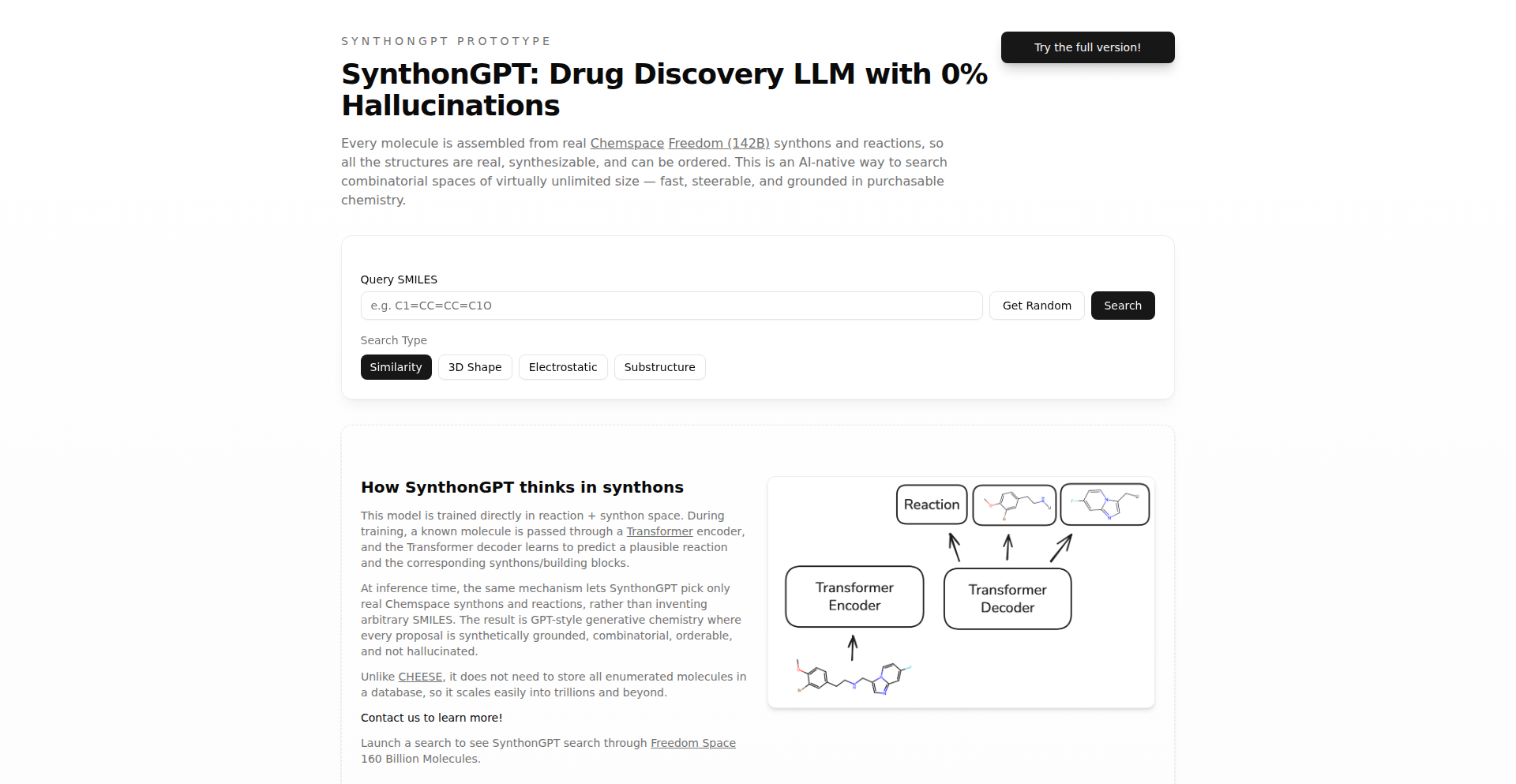
Author
mireklzicar
Description
SynthonGPT is a novel Large Language Model (LLM) specifically designed for drug discovery. Its key innovation lies in its ability to achieve 0% hallucination, meaning it generates accurate and verifiable chemical synthesis pathways and molecular data. This addresses a critical bottleneck in traditional drug discovery, where incorrect or fabricated information can lead to wasted resources and time. For developers, this means a more reliable tool for exploring potential drug candidates and optimizing synthesis routes.
Popularity
Points 4
Comments 1
What is this product?
SynthonGPT is an advanced AI model trained on vast datasets of chemical literature and experimental data. Unlike many general-purpose LLMs that can sometimes 'make up' information (hallucinate), SynthonGPT employs a unique architectural design and a specialized training process focused on factual accuracy in chemistry. This is achieved through a combination of advanced molecular representation techniques and a robust validation mechanism that cross-references generated information against known chemical principles and databases. So, what this means for you is a trustworthy AI companion for your chemical research, ensuring that the synthesis routes and molecular properties it suggests are grounded in reality, not imagination. This dramatically reduces the risk of pursuing dead ends in your research.
How to use it?
Developers can integrate SynthonGPT into their drug discovery pipelines through its API. This allows for programmatic querying of potential drug molecules, prediction of synthesis routes, and analysis of molecular properties. Imagine building a custom interface for your research team where they can input a target molecule, and SynthonGPT instantly provides a list of plausible and verified synthesis pathways, complete with required reagents and reaction conditions. This simplifies complex retrosynthesis planning and accelerates the early stages of drug development. The value here is immense: you can automate and scale your drug candidate exploration process with confidence in the data generated.
Product Core Function
· Zero-hallucination chemical synthesis path generation: This core function uses AI to predict how to build a new molecule from simpler starting materials. The innovation is that it guarantees the predicted pathways are chemically sound and verifiable, avoiding false leads. This saves researchers significant time and resources by preventing them from attempting unfeasible synthesis routes, accelerating the discovery process.
· Molecular property prediction with high accuracy: SynthonGPT can predict essential properties of potential drug molecules, such as their solubility, stability, and potential side effects. By minimizing hallucinations, these predictions are more reliable, allowing for better-informed decisions about which molecules to prioritize for further testing. This means you can get a more accurate initial assessment of a drug candidate's potential without extensive lab work.
· Vast chemical knowledge base integration: The model is trained on an extensive collection of chemical literature and databases. This allows it to draw upon a deep understanding of existing chemical knowledge to inform its predictions. For developers, this means access to a highly informed AI that can suggest novel approaches or identify overlooked connections in chemical research, leading to more innovative discoveries.
Product Usage Case
· A pharmaceutical researcher is exploring new treatments for a rare disease. They can use SynthonGPT to suggest novel molecular structures that might target the disease, and critically, the AI will propose feasible laboratory synthesis routes for these structures. This helps the researcher quickly identify promising avenues for investigation without getting bogged down in synthetically challenging molecules. The benefit to them is a faster, more efficient path to potential new therapies.
· A computational chemistry team is developing a new drug candidate. They can use SynthonGPT to predict the molecule's interaction with specific biological targets and its potential pharmacokinetic properties (how the body absorbs, distributes, metabolizes, and excretes the drug). Because SynthonGPT avoids hallucinations, the team can trust these predictions, allowing them to de-risk the candidate early in the development pipeline and focus resources on molecules with the highest likelihood of success. This leads to reduced development costs and faster market entry.
· An academic lab is working on a fundamental chemistry problem requiring the synthesis of complex organic compounds. They can leverage SynthonGPT to explore different synthetic strategies and overcome potential challenges. The AI's ability to provide accurate, hallucination-free guidance helps them design robust experimental plans and troubleshoot unexpected results, fostering deeper scientific understanding and enabling breakthroughs in fundamental chemistry.
25
Markdown2DocGen
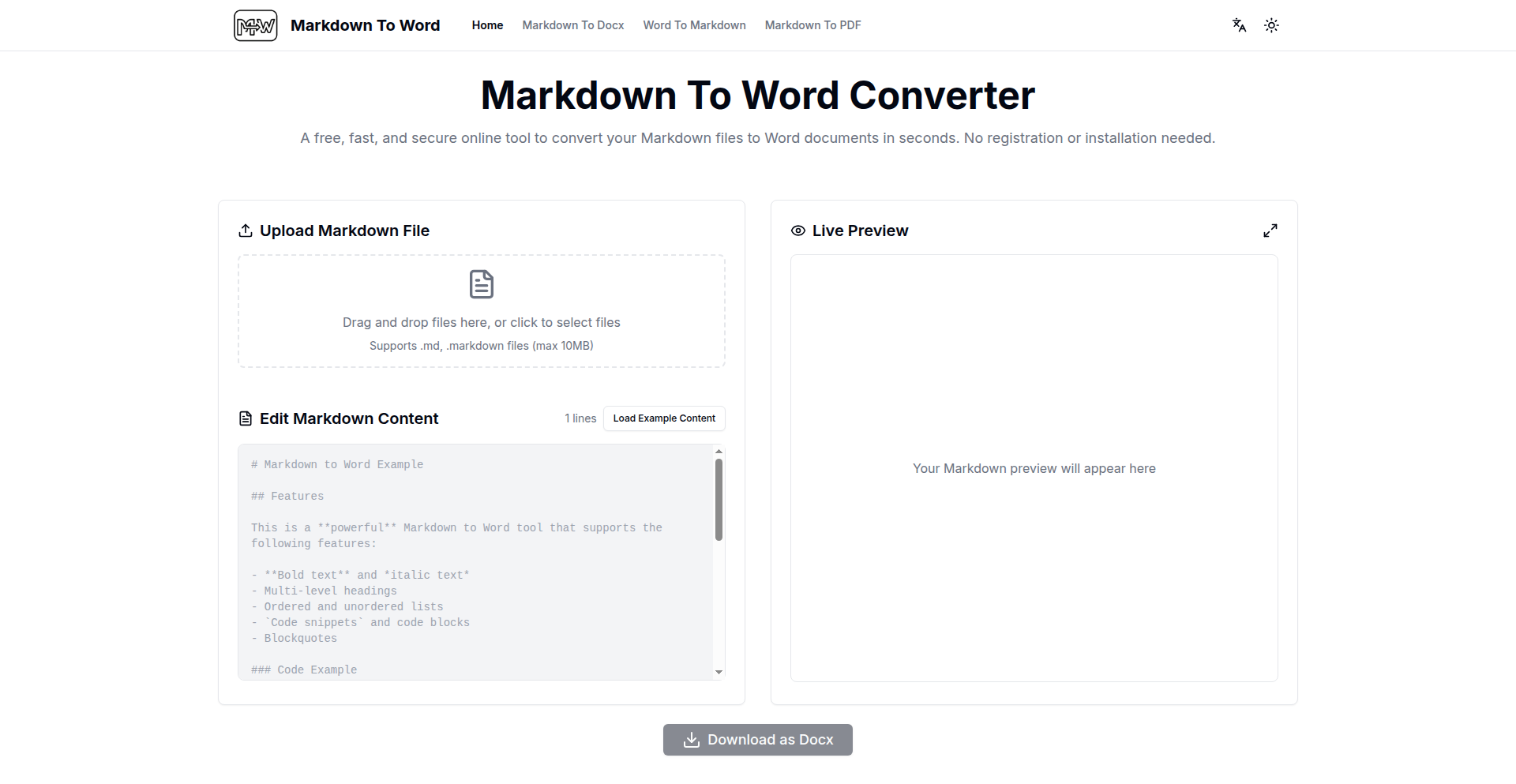
Author
light001
Description
This project is a free online converter that transforms Markdown files into Microsoft Word documents. The core innovation lies in its ability to accurately interpret Markdown syntax and faithfully render it into the rich formatting of Word, addressing the common need to bridge the gap between simple text-based writing and professional document creation.
Popularity
Points 2
Comments 2
What is this product?
This project is an online tool that takes your Markdown files and converts them into editable Microsoft Word documents (.docx). It's built using [mention potential underlying tech if known, e.g., JavaScript, Pandoc API, headless browser] to parse the Markdown, understand its structure (like headings, lists, bold text, links), and then programmatically generate a Word document that preserves this structure and formatting. The innovation is in the sophisticated parsing and rendering logic that bridges the semantic difference between Markdown's plain text approach and Word's object-based document model, making it easy to convert your notes, articles, or code documentation into a professional format without manual reformatting.
How to use it?
Developers can use this project in several ways. For simple, one-off conversions, they can visit the online converter page, upload their Markdown file, and download the resulting Word document. For more integrated workflows, the project's underlying conversion engine [assuming it's open-source or has an API] could potentially be integrated into build pipelines or content management systems. For instance, a developer documenting an open-source project might use this to automatically generate a user manual in Word format from their project's README.md file as part of their release process. This saves significant time and ensures consistency.
Product Core Function
· Markdown Parsing Engine: Accurately interprets various Markdown elements such as headings, lists, bold, italics, code blocks, and links. The value here is that it understands the *meaning* of your Markdown and translates it faithfully, so you don't lose your formatting.
· Word Document Generation: Programmatically creates .docx files with rich text formatting that mirrors the Markdown input. This is valuable because it produces a professionally formatted document that can be easily edited and shared in standard office environments.
· Online Accessibility: Provides a user-friendly web interface for immediate conversion without any installation. The value is instant usability for anyone who needs to convert a Markdown file quickly.
· Preservation of Structure: Maintains the hierarchical structure of Markdown (e.g., heading levels) within the Word document. This is crucial for document organization and readability, ensuring that your content flows logically in the final output.
Product Usage Case
· Converting project documentation (like README files) into a printable user manual or a document for non-technical stakeholders. This solves the problem of making technical documentation accessible to a broader audience.
· Taking meeting notes written in Markdown and quickly transforming them into a formal report for submission or archival. This streamlines the process of turning raw notes into polished content.
· Authors who prefer writing in Markdown for its simplicity but need to produce final documents in Word format for submission to publishers or for broader distribution. This bridges the gap between writing workflow and publication requirements.
· Integrating the conversion logic into a static site generator pipeline to automatically produce downloadable Word versions of blog posts or articles. This enhances the accessibility of web content for offline reading or different use cases.
26
SchemaLean
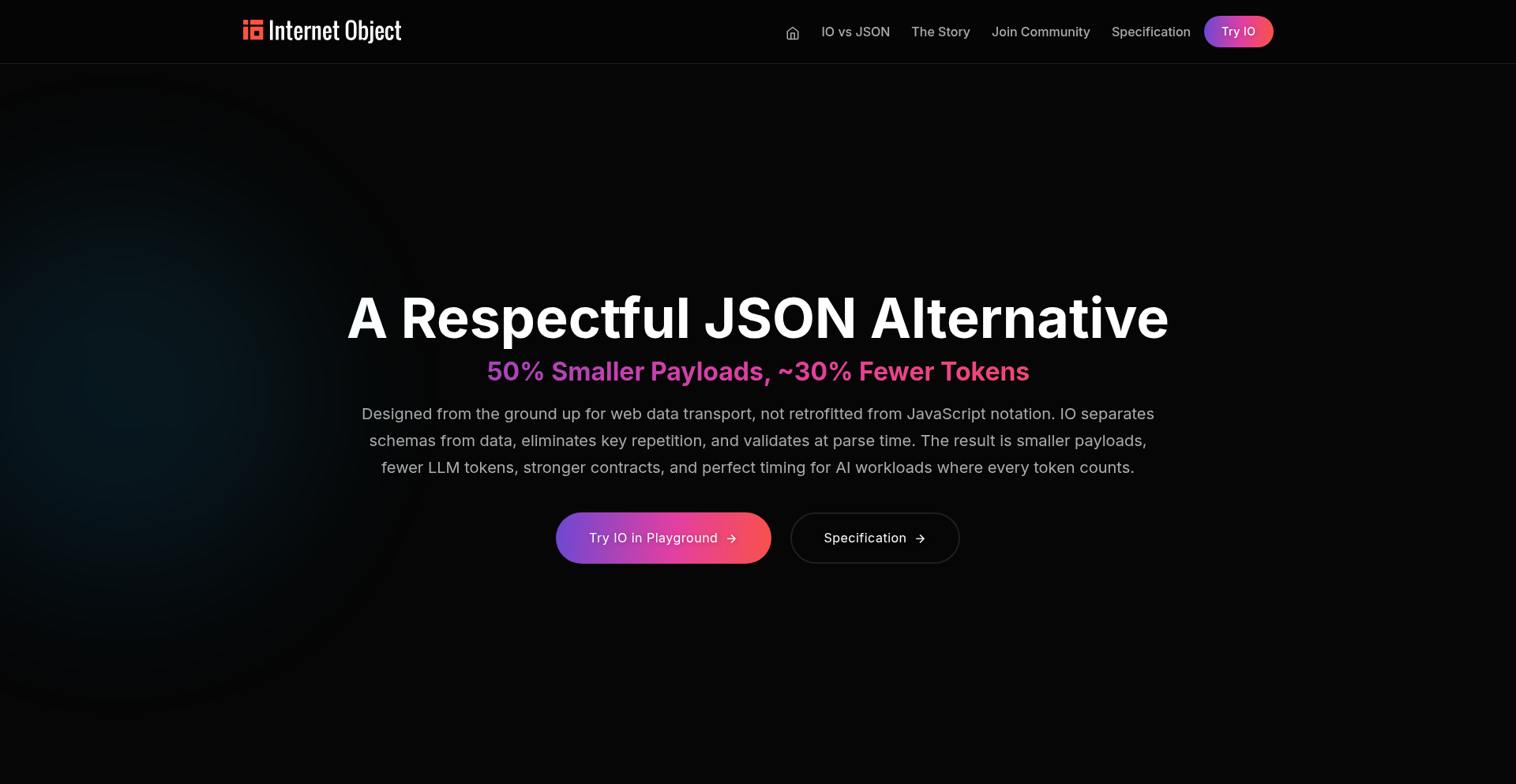
Author
aamironline
Description
SchemaLean is a novel data format designed to be a more efficient and clearer alternative to JSON, particularly for modern distributed systems and data pipelines. It emphasizes a schema-first approach, meaning the structure of the data is defined upfront, which significantly improves readability and reduces structural noise. A key innovation is its compatibility with JSON while achieving approximately 40-50% token reduction, making it a practical choice for applications dealing with large data volumes or relying on token-sensitive technologies like LLMs. This means cleaner, more concise data representation and potentially lower costs and faster processing.
Popularity
Points 2
Comments 2
What is this product?
SchemaLean, or Internet Object (IO) as it's originally called, is a data format that aims to improve upon JSON. Its core innovation lies in being 'schema-first'. Imagine you're building with LEGOs; before you start, you have a blueprint (the schema) telling you exactly what pieces you need and how they fit. SchemaLean works similarly, defining the data structure upfront. This makes the data much easier for both humans and machines to understand. It's also designed to be 'lean', meaning it uses less 'ink' (fewer characters or tokens) to represent the same information compared to JSON, leading to about a 40-50% reduction. This is achieved by removing redundant structural elements often found in JSON. Importantly, it's still compatible with JSON where it matters, meaning it can be used in many existing systems with modifications. So, what's the benefit? It leads to clearer data, easier debugging, and more efficient data transfer and storage, especially in complex systems or when working with AI models that charge by data input.
How to use it?
Developers can integrate SchemaLean by adopting its syntax for defining and exchanging data. This involves creating a schema definition for your data structure, which then guides how the actual data is written. For existing JSON-based systems, there's a guided transition process. You can start by defining your data in SchemaLean and then converting it to JSON for compatibility or vice-versa. The project provides an interactive playground (play.internetobject.org) where developers can experiment with the format, write data, and see how it compares to JSON. For integration, libraries and tools are being developed to handle parsing and serialization between SchemaLean and other formats. This means you can use it in your APIs, databases, or data processing pipelines to benefit from its efficiency and clarity. The value proposition for developers is simpler data management, reduced bandwidth usage, and potentially lower operational costs.
Product Core Function
· Schema-first data definition: Enables upfront structuring of data, leading to improved readability and maintainability. This means developers spend less time deciphering complex data structures and more time building features.
· Token efficiency: Significantly reduces data size (40-50% compared to JSON) by cutting structural overhead. This directly translates to lower costs for API calls and cloud services, especially those involving large data payloads or LLM interactions.
· JSON compatibility: Designed to work alongside existing JSON ecosystems where needed, easing adoption and transition. This allows for gradual migration and integration without a complete overhaul of existing infrastructure.
· Human-readable syntax: Offers a cleaner, more intuitive way to represent data compared to verbose JSON structures. This makes debugging and manual inspection of data much faster and less error-prone.
· Extensibility for modern systems: Built with distributed systems and data pipelines in mind, addressing common pain points like data clarity and efficiency. This means it's a good fit for microservices, event-driven architectures, and data warehousing.
Product Usage Case
· API development: Developers can use SchemaLean to define request and response payloads, making APIs more robust and easier for consumers to understand, while also reducing data transfer costs for high-traffic services.
· Data serialization for microservices: In a microservices architecture, services often exchange data. Using SchemaLean can lead to faster inter-service communication and less network overhead due to smaller data payloads.
· Configuration files: Instead of complex and often hard-to-read JSON configuration files, SchemaLean can provide a more structured and understandable format, simplifying system setup and maintenance.
· Integration with LLMs: For applications leveraging Large Language Models, which often have token limits and costs associated with input data, SchemaLean's token efficiency offers a direct advantage by allowing more data to be processed or reducing the overall cost per interaction.
· Building structured data pipelines: When processing large datasets, SchemaLean's clarity and efficiency can improve the performance and reduce storage requirements of data pipelines.
27
AI-Powered Exam Solver
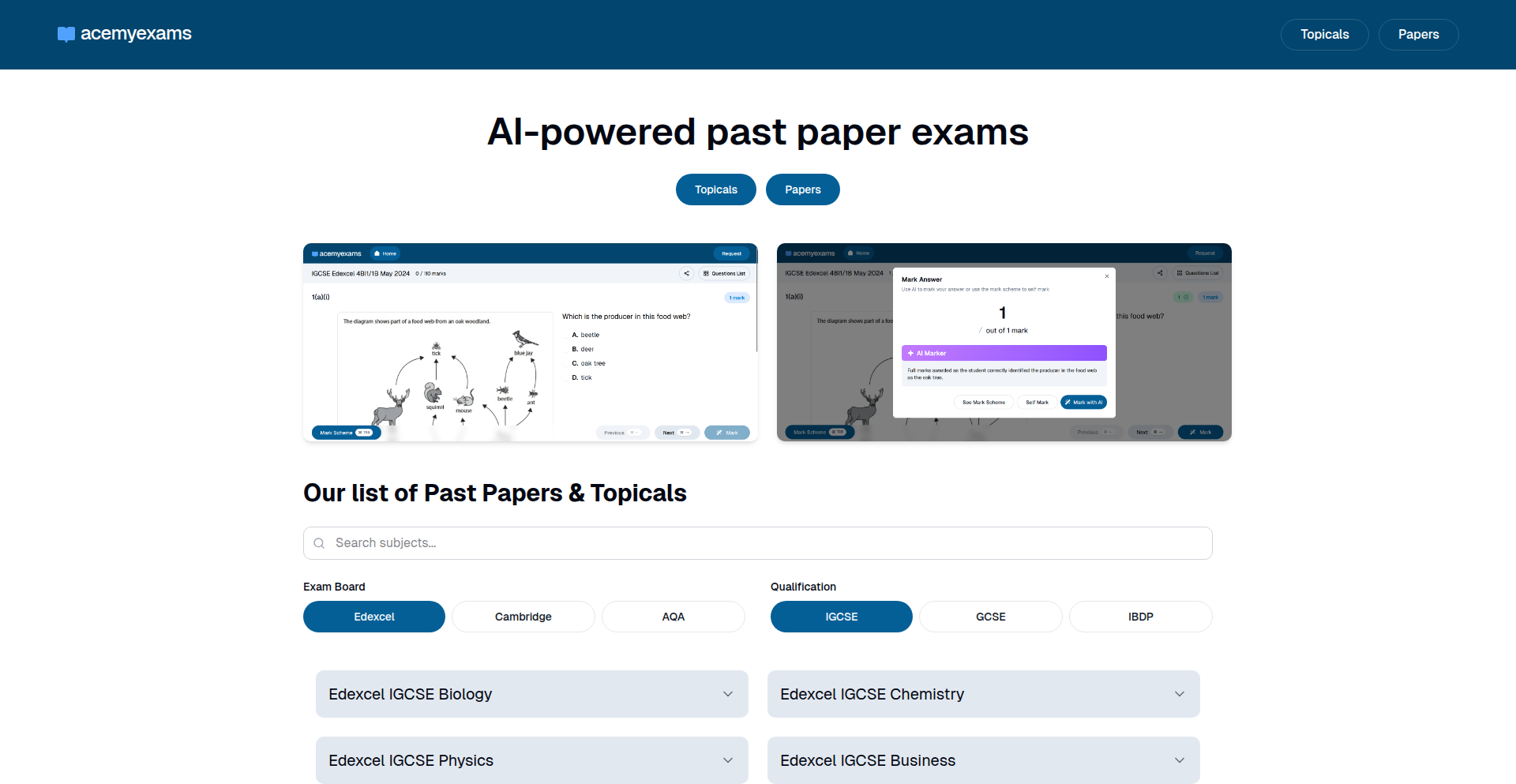
Author
noeconomist
Description
This project leverages Artificial Intelligence to tackle past exam papers for GCSE and IGCSE levels. It goes beyond simple keyword matching by understanding the context and nuances of questions, providing intelligent and relevant answers. The core innovation lies in its ability to process complex academic queries and generate helpful responses, transforming the way students can prepare for their exams.
Popularity
Points 2
Comments 2
What is this product?
This project is an AI-driven system designed to help students with their GCSE and IGCSE past exam papers. It functions by using advanced natural language processing (NLP) and machine learning models. Think of it like a super-smart tutor that can read and understand exam questions, much like a human would, and then provide comprehensive answers. The innovation here is in the AI's capacity to grasp the intent behind the questions, not just the words, enabling it to offer explanations and solutions that are genuinely useful for learning and revision. So, what's the use for you? It means you can get instant, intelligent help with challenging exam questions, accelerating your understanding and improving your preparation.
How to use it?
Developers can integrate this system into educational platforms, study apps, or even create standalone tools for students. The system is designed to accept text-based exam questions as input and will return AI-generated answers, explanations, or hints. This could be through an API interface, allowing other applications to send questions and receive responses. For example, a student could paste a question into a web application, and the AI would provide a detailed answer. So, what's the use for you? You can build new educational tools or enhance existing ones with powerful AI-powered study assistance.
Product Core Function
· AI-driven question understanding: The system uses advanced NLP to comprehend the meaning and context of exam questions, rather than just matching keywords. This allows for more accurate and relevant responses, directly addressing the student's query. So, what's the use for you? You get answers that truly address the question, not just a list of related topics.
· Intelligent answer generation: Based on its understanding, the AI generates comprehensive and insightful answers, explanations, or hints. This helps students grasp difficult concepts and learn how to approach problem-solving. So, what's the use for you? You receive detailed explanations that help you learn and understand, not just the final answer.
· Exam paper processing: The system is trained to handle the format and style of typical GCSE and IGCSE exam questions, making it highly relevant for targeted revision. So, what's the use for you? You can focus your revision on questions that closely resemble your actual exams.
· Scalable solution: The AI architecture is designed to handle a large volume of queries, making it suitable for individual students or large-scale educational deployments. So, what's the use for you? You can get help whenever you need it, without worrying about the system being overloaded.
Product Usage Case
· A student struggling with a complex physics problem from a past paper can input the question, and the AI will not only provide the correct solution but also explain the underlying physics principles and the steps taken to arrive at the answer. This helps the student learn the 'why' behind the solution. So, what's the use for you? You can overcome difficult subject matter by getting step-by-step guidance and explanations.
· A teacher could use this tool to generate practice questions or to provide feedback on student responses by comparing them to the AI's generated answers, highlighting areas where students might be misunderstanding the material. So, what's the use for you? Teachers can gain insights into student learning gaps and provide more targeted support.
· An ed-tech company could integrate this AI into their online learning platform to offer students an always-available AI tutor that can assist with homework and revision, making learning more accessible and effective. So, what's the use for you? You can access personalized learning support anytime, anywhere.
28
Terminal Docker Explorer
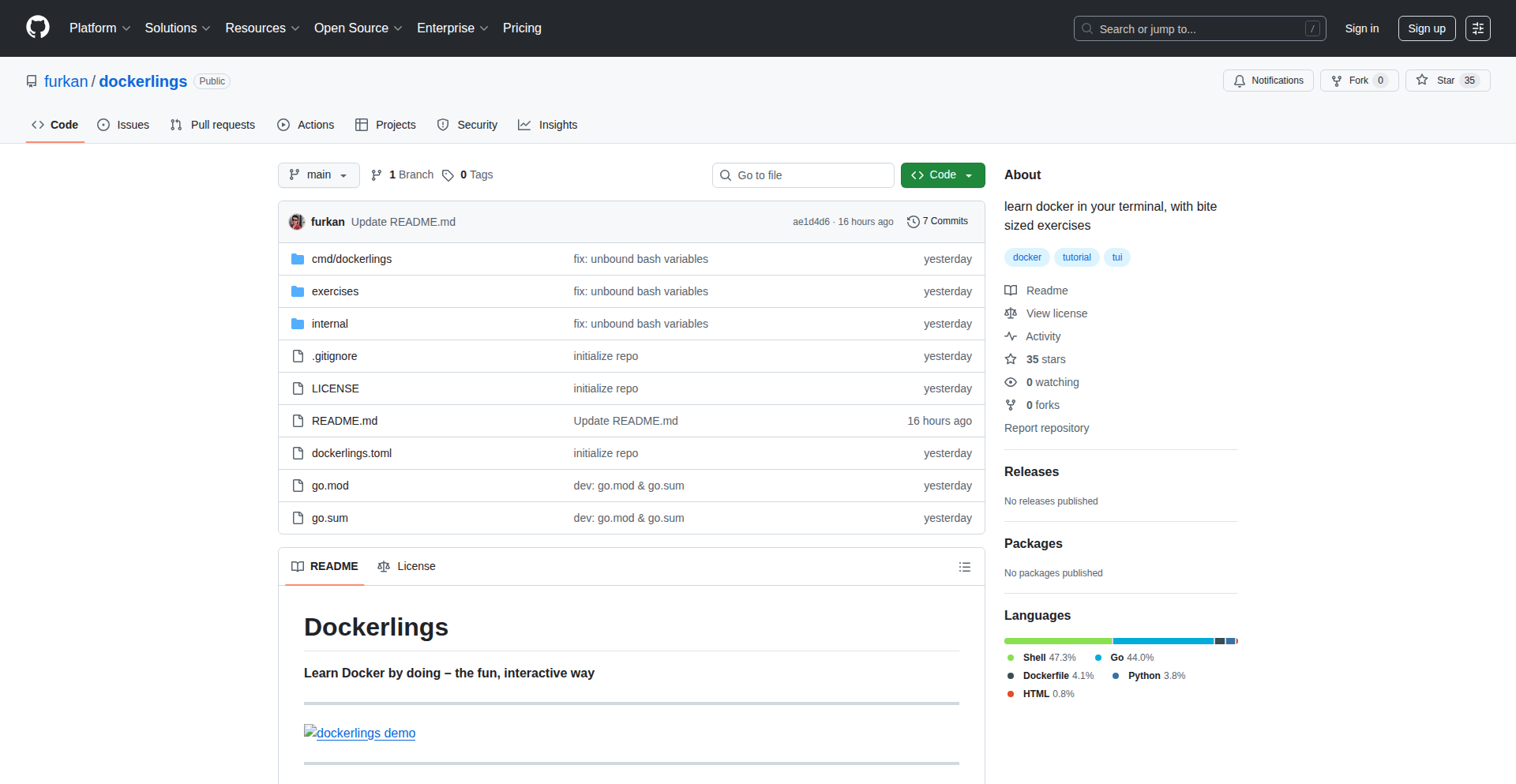
Author
furk4n
Description
This project offers an interactive, terminal-based learning experience for Docker and Docker Compose. It simplifies complex commands and concepts, allowing developers to grasp the fundamentals of containerization directly within their command-line environment. The core innovation lies in transforming a potentially intimidating technology into an accessible, hands-on learning tool.
Popularity
Points 4
Comments 0
What is this product?
Terminal Docker Explorer is a learning tool designed to teach Docker and Docker Compose fundamentals through interactive terminal exercises. It breaks down essential commands and concepts into manageable, actionable steps. Instead of reading documentation or watching tutorials, you directly engage with Docker commands in a guided, experimental way. The innovation is in its gamified, command-line-first approach to learning a crucial DevOps technology, making it less abstract and more practical.
How to use it?
Developers can use this project by cloning the repository and following the interactive prompts within their terminal. It acts like a guided tutorial where each step challenges you to execute specific Docker or Docker Compose commands. For instance, it might guide you through building an image, running a container, or setting up a multi-container application using Compose. This hands-on approach allows for immediate feedback and reinforces learning through practice, making it easy to integrate into a developer's workflow for quick skill-building or refreshing existing knowledge.
Product Core Function
· Interactive Docker Command Practice: Learn and execute core Docker commands like `docker run`, `docker build`, and `docker ps` through guided, step-by-step challenges, reinforcing muscle memory and understanding of command functionality.
· Docker Compose Configuration Learning: Understand how to define and manage multi-container applications using Docker Compose through practical exercises, simplifying complex orchestration concepts.
· Progressive Difficulty Modules: Start with basic container operations and gradually move to more advanced topics like networking and volumes, ensuring a steady learning curve for users of all skill levels.
· Instant Feedback and Validation: Receive immediate feedback on command execution, helping users identify and correct mistakes quickly, accelerating the learning process and building confidence.
· Terminal-Native Experience: Learn Docker entirely within the familiar terminal environment, reducing context switching and enhancing focus on the technology itself.
Product Usage Case
· New developers onboarding to containerization can quickly learn Docker basics without needing to set up complex IDE plugins or navigate extensive documentation. This project provides a direct path to understanding fundamental commands and concepts.
· Experienced developers looking to refresh their Docker or Docker Compose knowledge can use this tool for a rapid skill tune-up, focusing on specific commands or advanced configurations they may not use regularly.
· DevOps engineers preparing for certifications can use this as a practical supplement to theoretical study, solidifying their understanding of common commands and orchestration patterns through hands-on exercises.
· Students in software development courses can leverage this project as a supplementary learning resource to gain practical experience with containerization, a highly sought-after skill in the industry.
29
UpBeat: Positivity-Filtered News Aggregator
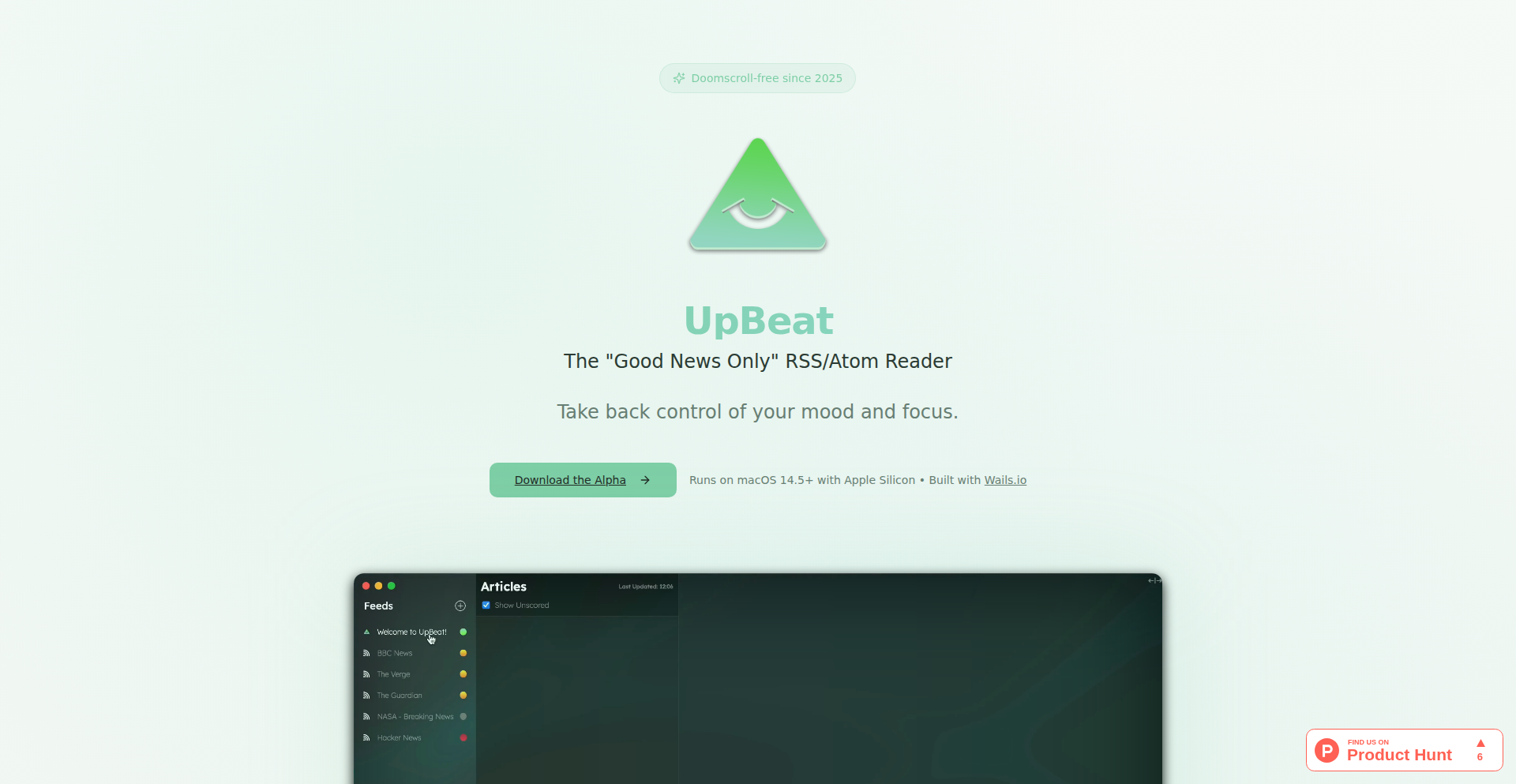
Author
seanmtracey
Description
UpBeat is a macOS application that acts as an AI-enhanced RSS/Atom reader, specifically designed to filter out negative news and present users with uplifting content. It leverages natural language processing, running efficiently on the Apple Neural Engine, to identify and prioritize positive stories, offering a much-needed respite from the constant barrage of bad news.
Popularity
Points 4
Comments 0
What is this product?
UpBeat is an intelligent news aggregator for macOS that uses AI to ensure you only see positive news. It works by analyzing the content of RSS and Atom feeds using a pre-trained language model (DistilBERT). This model runs directly on your Mac's powerful Apple Neural Engine, meaning it processes information quickly and privately, without needing to send your data to external servers. The core innovation is its ability to understand the sentiment of news articles and filter out negativity, providing a curated feed of uplifting stories. So, if you're tired of feeling overwhelmed by bad news, UpBeat offers a solution for a more positive information diet.
How to use it?
Developers can use UpBeat by subscribing to their favorite RSS or Atom news feeds within the application. Once a feed is added, UpBeat's AI will automatically process new articles, classifying their sentiment. Users can then browse a personalized feed composed solely of content deemed positive. For integration, UpBeat can be seen as a specialized content filtering service. Developers building their own news aggregators or content platforms could theoretically explore similar AI-driven sentiment analysis techniques to curate specific types of content for their users. So, for a developer, it demonstrates a practical application of NLP for content curation, offering a blueprint for building more mindful digital experiences.
Product Core Function
· AI-powered sentiment analysis: Utilizes a DistilBERT model to classify news articles by their emotional tone, filtering out negative content. This provides users with a curated feed of uplifting stories, improving their mental well-being and focus. It means you get news that makes you feel good, not stressed.
· On-device processing with Apple Neural Engine: Runs the AI model locally on macOS, ensuring fast inference (~40ms) and user data privacy. This offers a secure and efficient way to process news without relying on cloud services. It means your reading habits stay private and the app is responsive.
· RSS/Atom feed aggregation: Supports standard feed formats to pull news from a wide variety of sources. This allows users to customize their news intake with their preferred publishers. It means you can bring your favorite news sources into a more positive environment.
· macOS native application: Built with Go and Wails.io for a seamless user experience on Apple devices. This ensures a well-integrated and performant application. It means the app feels at home on your Mac and runs smoothly.
Product Usage Case
· A busy professional who wants to stay informed but avoid the stress of negative news cycles can use UpBeat to get a daily dose of positive updates from sources like 'Good News Network' or curated sections of tech news focusing on innovations rather than problems. This solves the problem of information overload and mental fatigue.
· A digital nomad concerned about their mental health while traveling can subscribe to feeds from inspirational blogs or travel sites that focus on positive experiences. UpBeat ensures their news consumption remains a source of motivation, not anxiety. This addresses the need for mental well-being in a constantly connected world.
· A content platform developer looking to build a 'feel-good' section within their app could analyze UpBeat's approach to sentiment analysis and on-device processing. They could adapt these techniques to filter user-generated content or curated articles for a more positive user experience. This provides a technical reference for creating more mindful digital products.
30
EphemeralProofAuth
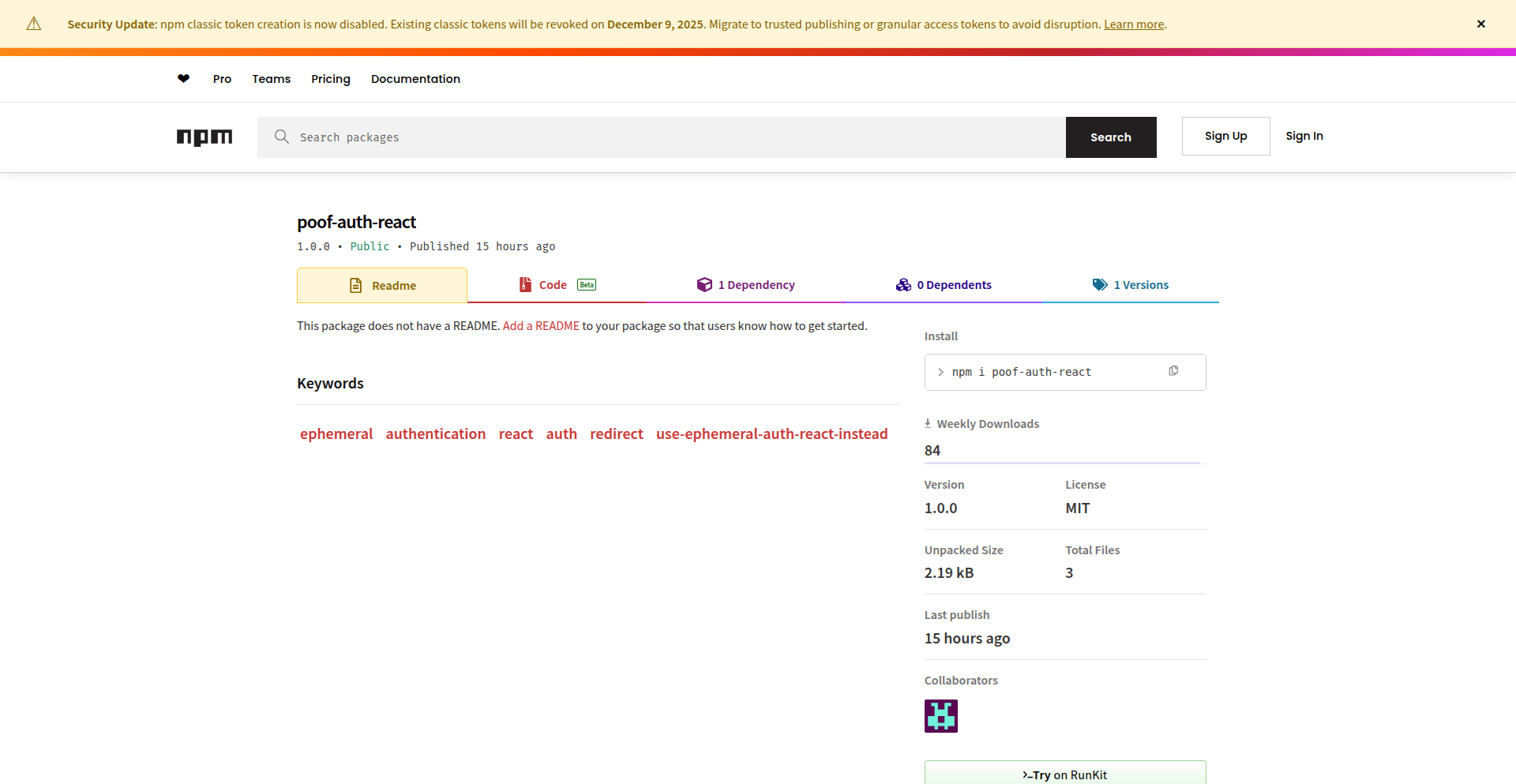
Author
emphreal_tech
Description
A React authentication library that replaces traditional, vulnerable tokens with single-use cryptographic proofs that automatically disappear after each request. This significantly enhances security by preventing attackers from exploiting stolen tokens, offering a more robust and forward-thinking approach to user authentication.
Popularity
Points 2
Comments 2
What is this product?
EphemeralProofAuth is a novel authentication system for React applications that eliminates the need for persistent tokens like JWTs. Instead of relying on secrets that can be stolen and used for extended periods, it employs 'ephemeral cryptographic proofs.' Imagine a secret handshake that's valid only for one specific interaction and is forgotten immediately after. When a user makes a request, the system issues a unique, time-limited challenge (a complex math problem). The user's device solves this challenge, generating a temporary 'session' or 'proof'. This proof is then used to authenticate the request and vanishes immediately afterward. This means even if an attacker intercepts the communication, the proof is useless because it can only be used once and then disappears, drastically reducing the window of opportunity for malicious activity. It's built with quantum-resistant cryptography, making it resilient against future threats.
How to use it?
Developers can integrate EphemeralProofAuth into their React projects by installing the library via npm (package name: 'poof-auth-react'). The library provides a simple API that allows developers to wrap their authentication flows. When a user attempts an action that requires authentication, the library handles the challenge-response mechanism automatically. Instead of storing a token in local storage or cookies, the application interacts with the EphemeralProofAuth service to generate and validate these vanishing proofs. This process is transparent to the end-user, offering enhanced security without adding complexity to the user experience. It's ideal for securing sensitive API endpoints or user actions where token theft is a major concern.
Product Core Function
· Tokenless Authentication: Eliminates the risk of token theft by not using persistent tokens, providing a fundamentally more secure authentication mechanism.
· Ephemeral Cryptographic Proofs: Utilizes single-use, self-destructing cryptographic challenges and responses for each authenticated action, ensuring that any intercepted proof is immediately invalidated.
· Quantum-Resistant Cryptography: Incorporates advanced cryptographic techniques designed to be secure against future quantum computing attacks, future-proofing your application's security.
· Simplified React API: Offers a straightforward and easy-to-implement API for React developers, minimizing the learning curve and integration effort.
· TypeScript Support: Provides robust type definitions, enabling better developer experience, improved code quality, and easier maintenance for TypeScript projects.
Product Usage Case
· Securing sensitive financial transaction APIs: In an e-commerce application, when a user makes a payment, instead of using a JWT that might be compromised, EphemeralProofAuth can generate a unique proof for that specific transaction. If the proof is intercepted, it's only valid for that single payment attempt and then disappears, preventing fraudulent repeat transactions.
· Protecting critical user data updates: For applications where users can edit sensitive profile information, EphemeralProofAuth can ensure that each update request is authenticated by a fresh, single-use proof. This prevents an attacker who might have stolen an old token from making unauthorized changes to user data.
· Implementing secure multi-factor authentication flows: When a user is in the process of a multi-step authentication or authorization process, each step can be secured with a vanishing proof, ensuring that the entire flow is protected against replay attacks or token leakage at any stage.
31
AI Agent Passport

Author
hkpatel3
Description
Auth-Agent is a novel approach to authentication for AI agents, inspired by 'Sign in with Google'. It solves the problem of securely and conveniently identifying and authorizing individual AI agents, enabling them to interact with each other and with services in a trusted manner. The core innovation lies in creating a decentralized, verifiable identity layer for autonomous AI entities.
Popularity
Points 1
Comments 3
What is this product?
AI Agent Passport is a framework that provides a secure and verifiable identity for AI agents. Think of it like a digital passport for your AI. Instead of humans logging into websites, AI agents need to prove who they are and what they are authorized to do. This system uses cryptographic principles to ensure that an AI agent's identity is genuine and hasn't been tampered with. The innovation is in applying well-established identity verification concepts to the emerging world of artificial intelligence, creating a much-needed foundation for secure AI-to-AI communication and interaction.
How to use it?
Developers can integrate AI Agent Passport into their AI agent architectures. When an AI agent needs to access a resource or interact with another agent, it can present its 'passport' (its digital identity) which is cryptographically signed. The receiving party can then verify this signature to confirm the agent's identity and its permissions. This can be done through API calls or by embedding the verification logic directly into the agent communication protocols, allowing for seamless and secure collaboration between different AI systems.
Product Core Function
· Decentralized Identity Issuance: Allows AI agents to obtain a unique, verifiable digital identity without relying on a single central authority. This is valuable because it prevents single points of failure and censorship, ensuring agent identities are robust and persistent.
· Cryptographic Verification: Utilizes advanced cryptography to ensure that an AI agent's identity and permissions are authentic and cannot be forged. This provides a high level of security, preventing malicious agents from impersonating legitimate ones.
· Permission Management: Enables the definition and enforcement of specific permissions for AI agents, controlling what actions they can perform and what data they can access. This is crucial for building secure and controlled AI ecosystems, ensuring agents only operate within their designated boundaries.
· Inter-Agent Trust Establishment: Facilitates the creation of trust relationships between different AI agents based on their verified identities and permissions. This is key for enabling complex AI collaborations and workflows, where agents need to reliably trust each other to perform tasks.
Product Usage Case
· Secure API Access for AI Agents: An AI agent tasked with market analysis can use its AI Agent Passport to securely authenticate with a financial data API, ensuring only authorized agents can retrieve sensitive market information.
· Decentralized AI Orchestration: In a system where multiple AI agents collaborate on a complex task (e.g., scientific research), AI Agent Passport allows them to verify each other's identities and capabilities, enabling them to coordinate their efforts safely and efficiently without a central controller.
· AI Agent Service Marketplace: An AI agent wanting to offer its services (e.g., image generation) can be registered with a verifiable identity, allowing clients to confidently interact with and pay for its services, knowing they are dealing with a legitimate provider.
· Personalized AI Assistants: A user's personal AI assistant can use its AI Agent Passport to securely access and manage the user's data across various services, while the user can be assured of the assistant's verified identity and controlled access to their information.
32
PyMe: Visual Python Workbench
Author
honghaier
Description
PyMe is a Python IDE that empowers developers, especially learners, to visualize software development. It offers a Visual Basic-like experience with drag-and-drop interface building, intuitive event binding, and quick access function generation. It allows for direct execution and packaging of applications into EXEs and Android APKs, effectively bridging the gap between coding and tangible results with a WYSIWYG approach.
Popularity
Points 1
Comments 3
What is this product?
PyMe is a specialized Integrated Development Environment (IDE) for Python. Its core innovation lies in its visual, drag-and-drop interface building capability, making complex software development feel more like assembling building blocks. Instead of writing every line of code for user interfaces and event handling, developers can visually place elements and then connect them to Python logic using simple right-click menus. This greatly simplifies the process of creating applications, especially for those new to programming. The 'WYSIWYG' (What You See Is What You Get) principle means the design you create visually is exactly how it will appear in the final application, reducing guesswork and accelerating the development cycle. It also offers a streamlined way to package your creations into executable files for Windows or even mobile apps for Android.
How to use it?
Developers can use PyMe by downloading the Windows version from GitHub. The workflow involves creating a new project, then visually designing the application's user interface by dragging and dropping pre-built components (like buttons, text boxes, etc.) onto a canvas. Once the visual layout is defined, developers can right-click on these components to bind them to Python functions or variables, essentially defining what happens when a button is clicked or a text field is updated. PyMe simplifies the creation of common application logic through context menus. Finally, developers can directly 'run' their project within the IDE to test it, and if satisfied, 'publish' it to generate an executable (.EXE) for Windows or package it as an Android application (.APK). This makes it ideal for rapid prototyping, educational purposes, and building simple desktop or mobile tools quickly.
Product Core Function
· Visual Interface Builder: Allows developers to drag and drop UI elements like buttons and text fields to create application interfaces, reducing the need for manual layout coding. The value here is faster UI development and easier visualization of the end product.
· Event Binding via Menu: Developers can connect UI elements to Python functions by using context menus, simplifying the process of making applications interactive. This provides a less error-prone and more accessible way to handle user input and application logic.
· Direct Code Execution: Enables developers to run their Python projects directly within the IDE for immediate testing and debugging. This accelerates the development cycle by allowing quick feedback on code changes.
· Application Packaging (EXE/APK): Facilitates the conversion of Python projects into standalone executable files for Windows and Android applications. The value is in enabling distribution and deployment of applications without requiring users to install Python.
· Access Function Generation: Simplifies the creation of common functionalities through mouse menus, speeding up the development of data access and manipulation features. This reduces boilerplate code and improves developer efficiency.
Product Usage Case
· A beginner Python learner can use PyMe to quickly build a simple calculator application. They can drag and drop number buttons and an output display, then use the menu system to link button clicks to Python functions that perform addition, subtraction, etc. The value is in learning Python logic without getting bogged down in complex UI code, and seeing immediate, runnable results.
· A developer needing a small utility tool for their workflow can use PyMe to rapidly prototype and build a desktop application. For example, a file renaming tool could be created by dragging in text input fields, a 'rename' button, and linking them to Python scripts that handle file operations. The value is in saving time on building a user-friendly interface for a specialized task.
· A small team can use PyMe to quickly develop and deploy internal tools for their company. If they need a simple inventory management app for their office, PyMe allows them to visually design the input forms and connect them to a Python backend that stores data. The ability to package it as an EXE makes it easy for non-technical staff to use. The value is in democratizing application development for internal use cases.
33
Self-Hosted LLM Multi-Region SaaS Blueprint
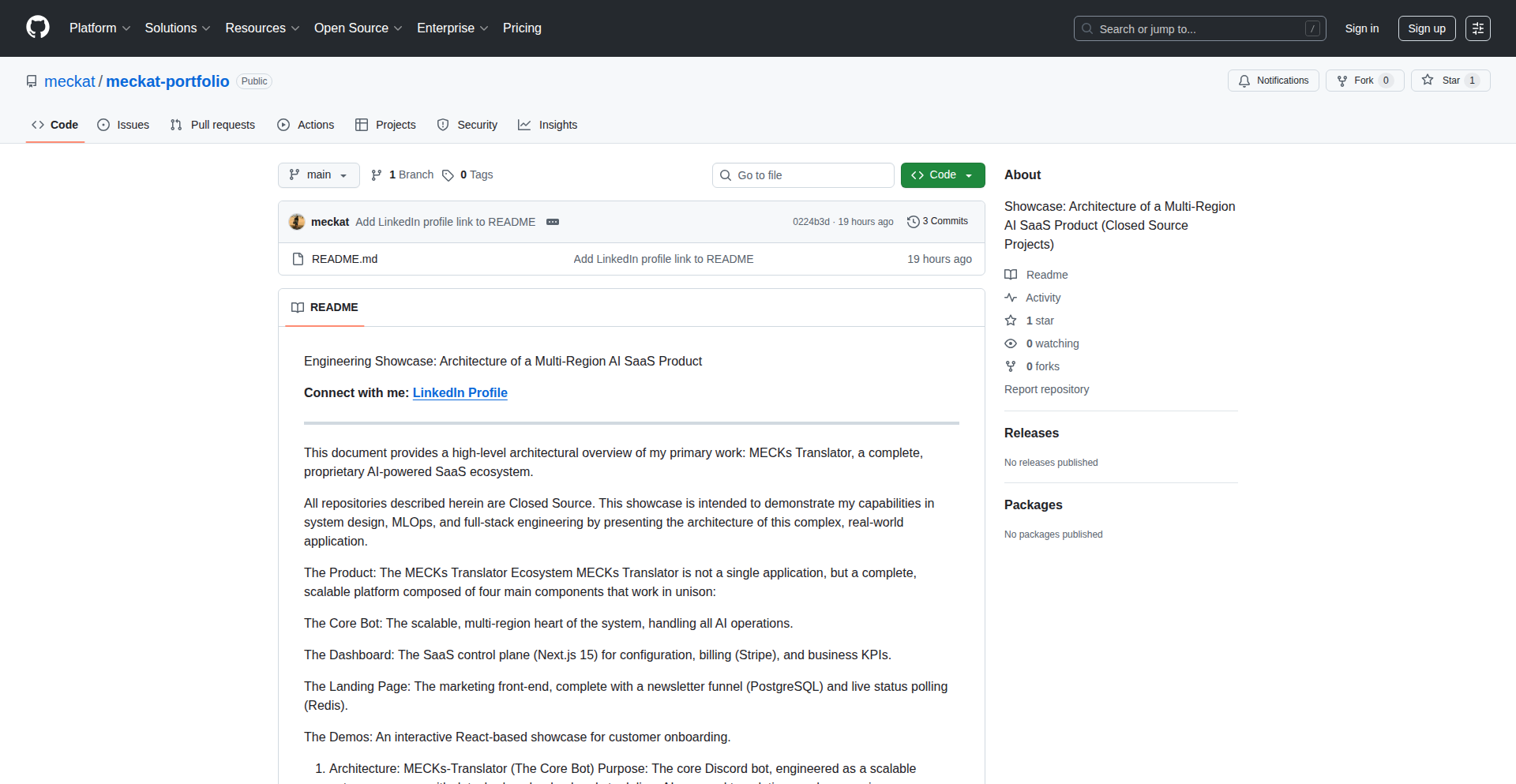
Author
meckatz
Description
This project unveils the intricate architecture of a multi-region Software-as-a-Service (SaaS) platform designed to run entirely on self-hosted Large Language Models (LLMs). It tackles the challenges of low latency, data privacy, and cost-efficiency by decentralizing LLM inference and leveraging a distributed infrastructure. The innovation lies in the pragmatic approach to building a scalable, resilient, and privacy-conscious SaaS without relying on third-party LLM APIs, offering a practical blueprint for developers seeking to own their AI infrastructure.
Popularity
Points 2
Comments 1
What is this product?
This project is a detailed architectural breakdown of a multi-region SaaS system that utilizes self-hosted Large Language Models (LLMs) for its core functionalities. The technical innovation centers around a distributed system design where LLM inference is performed locally or within a controlled network, rather than relying on external API calls. This approach significantly reduces latency by processing requests closer to the user, enhances data privacy by keeping sensitive information within the user's or organization's control, and can offer cost savings in the long run by avoiding per-token API fees. It's essentially a practical guide and case study on how to build sophisticated AI-powered applications with greater autonomy and control over your AI models and data. The core idea is to bring the AI computation to where the data and users are, rather than sending them to a centralized cloud.
How to use it?
Developers can use this project as a reference architecture to design and implement their own multi-region SaaS platforms powered by self-hosted LLMs. This involves understanding and adapting the concepts of distributed LLM deployment, data orchestration across regions, and robust API gateway design for managing requests. Specific use cases might include building internal AI tools for enterprises concerned about data leakage, creating specialized AI services with unique data requirements, or developing applications where fine-grained control over model behavior and cost is paramount. The project provides insights into setting up infrastructure, managing model versions, and ensuring high availability across geographically dispersed locations. It's about learning how to build and scale your AI capabilities in a controlled and efficient manner.
Product Core Function
· Distributed LLM Inference: Enabling AI model computations to run on servers within specific regions, drastically reducing network latency for users in those regions and improving response times. This is valuable for building real-time AI features.
· Multi-Region Deployment Strategy: Designing the SaaS to operate across multiple geographical locations, ensuring redundancy and high availability. If one region experiences an outage, others can take over, minimizing downtime and maintaining service continuity.
· Data Privacy and Security Controls: Implementing self-hosting of LLMs allows for stringent control over sensitive data, keeping it within the organization's infrastructure. This is crucial for compliance and protecting proprietary information.
· Scalable API Gateway: A centralized point for managing incoming requests, intelligently routing them to the appropriate LLM instances based on user location and load. This ensures efficient resource utilization and optimal performance.
· Infrastructure as Code (IaC) Principles: Likely applied to manage and provision the distributed infrastructure, allowing for repeatable and automated deployments. This speeds up development and maintenance cycles.
· Cost Optimization through Self-Hosting: Moving away from per-API-call pricing models of cloud LLMs towards a fixed infrastructure cost. This becomes economically advantageous for high-volume usage.
Product Usage Case
· Building an internal AI-powered code generation tool for a large enterprise where proprietary code must not leave their network. The self-hosted LLM ensures data privacy and the multi-region aspect provides low latency for developers globally.
· Developing a customer support chatbot that requires deep integration with internal CRM data. By self-hosting the LLM and the SaaS, sensitive customer information remains within the company's secure environment, while regional deployments ensure fast responses for customers worldwide.
· Creating a specialized AI-driven content moderation service for a global platform. The ability to deploy LLMs regionally minimizes the delay in analyzing user-generated content, and self-hosting offers better cost control for high-throughput operations.
· Designing a medical diagnostic assistant that handles sensitive patient data. Self-hosting is a non-negotiable requirement for privacy and regulatory compliance, and the multi-region architecture ensures that healthcare professionals in different countries receive fast and reliable AI assistance.
34
MCPShark: Model Context Protocol Insight
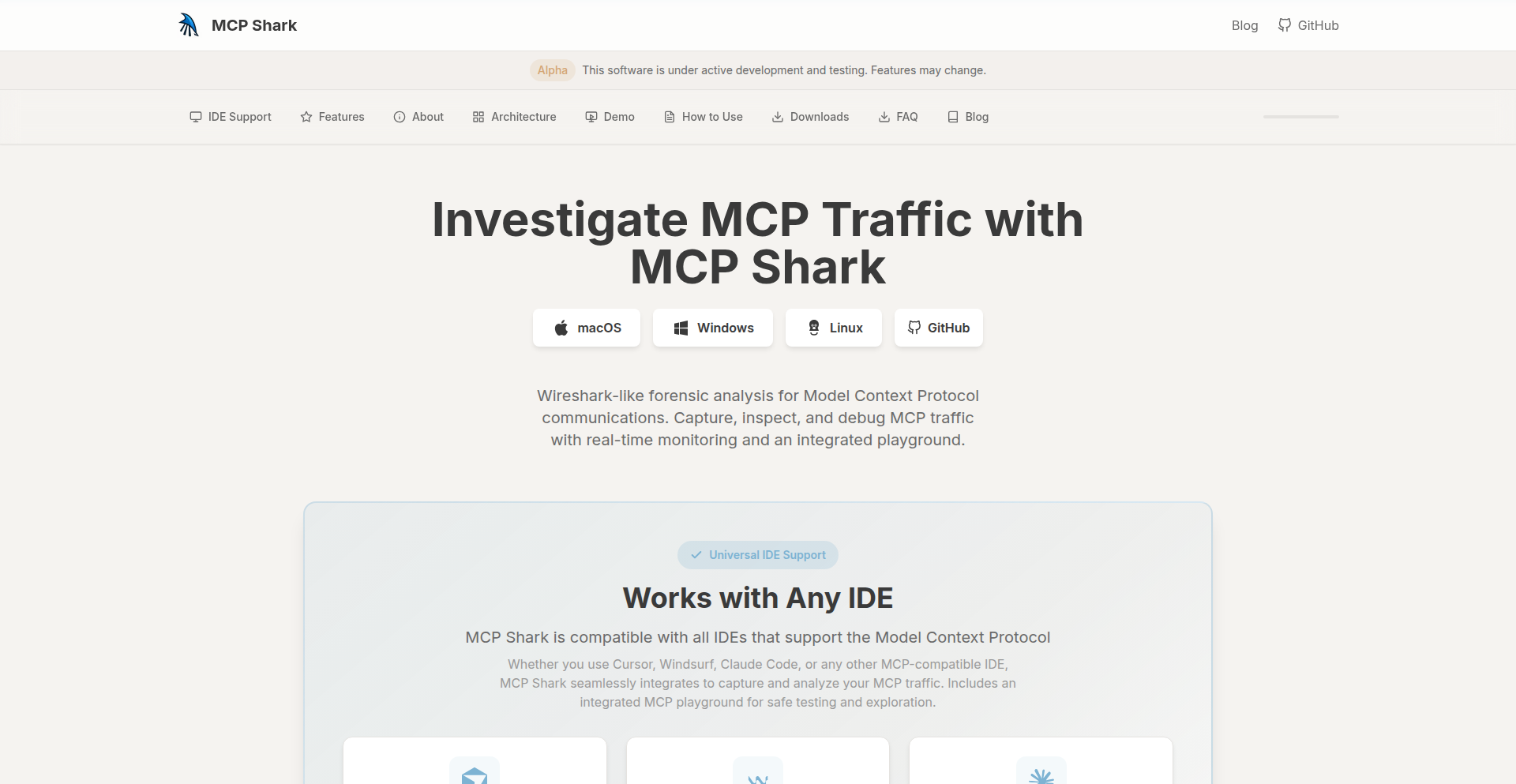
Author
belai
Description
MCPShark is a specialized network packet analyzer designed to inspect and understand traffic adhering to the Model Context Protocol (MCP). It offers developers a deep dive into the communication patterns and data structures exchanged between models and their environments, revealing the unseen 'conversations' in machine learning workflows. This tool innovates by bringing the granular analysis capabilities of Wireshark to the specific, often proprietary, domain of model interaction protocols, allowing for efficient debugging and optimization of AI systems.
Popularity
Points 2
Comments 1
What is this product?
MCPShark is essentially a diagnostic tool for developers working with machine learning models, allowing them to see exactly what information is being sent back and forth between a model and the system it's interacting with. Think of it like a translator and eavesdropper for model communications. While traditional tools like Wireshark are great for general network traffic, they don't understand the specific language (protocol) that models use to share their context, inputs, and outputs. MCPShark is built from the ground up to understand this specific 'model context protocol' language, making it easier to identify bottlenecks, errors, or unexpected behaviors in how models are being used. Its innovation lies in its deep understanding of this niche protocol, providing insights that generic tools simply cannot.
How to use it?
Developers can integrate MCPShark into their development and deployment pipelines. It can be run as a standalone application capturing live network traffic directed at or from their model endpoints. Alternatively, it can analyze pre-recorded packet captures (PCAP files) generated during specific testing scenarios. For instance, if a model is behaving unexpectedly, a developer can capture the traffic during that interaction and then use MCPShark to replay and dissect the MCP packets. This allows them to pinpoint precisely what data was sent to the model, what it responded with, and identify any anomalies in the protocol exchange. It can also be integrated into CI/CD pipelines to automatically flag potential issues with model communication during testing phases.
Product Core Function
· Protocol Dissection: MCPShark can intelligently parse and interpret the specific data structures and fields within the Model Context Protocol. This means it doesn't just show raw bytes, but human-readable information about what each part of the communication means, enabling developers to understand the 'why' behind the data being exchanged.
· Real-time Traffic Analysis: It allows developers to monitor MCP traffic as it happens, providing immediate feedback on model interactions. This is crucial for live debugging and identifying transient issues that might be missed in static analysis.
· Customizable Filtering and Searching: Developers can filter traffic based on specific criteria within the MCP, such as model names, request types, or specific data payloads. This helps isolate relevant conversations and focus on the most critical interactions, saving valuable debugging time.
· Payload Visualization: MCPShark offers visualization of the data payloads within MCP packets. This could include displaying image data, text inputs, or numerical features in a more understandable format, making it easier to grasp the actual content being processed by the model.
· Performance Metrics: The tool can provide insights into the latency and throughput of MCP communications, helping developers identify performance bottlenecks and optimize the efficiency of their AI applications.
Product Usage Case
· Debugging a delayed model response: A developer is experiencing slow responses from their deployed natural language processing model. By using MCPShark to capture the traffic, they can see that the model is receiving the input requests quickly, but its responses are taking a long time to be formulated and sent back. MCPShark's visualization of the MCP payload reveals that the model is performing extensive pre-processing of the input data within its internal context handling, which is the root cause of the delay.
· Identifying data format errors in model training: During a model training run, a data scientist notices that the model is not learning effectively. Using MCPShark on the training data pipeline, they discover that certain fields within the MCP packets containing numerical features are being misinterpreted due to incorrect data type conversions. MCPShark's protocol dissection highlights the specific bytes that are causing the misinterpretation, allowing for a quick fix in the data ingestion code.
· Optimizing communication for edge AI devices: An engineer is deploying a computer vision model on an embedded system. They use MCPShark to analyze the MCP traffic between the sensor and the model. They discover that the current MCP configuration is sending too much redundant metadata with each image frame. MCPShark's filtering and payload visualization helps them identify the unnecessary fields, leading to a more efficient data transfer and reduced power consumption.
· Troubleshooting API integrations with AI services: A backend developer is integrating a third-party AI service into their application. They are encountering errors where the AI service is not returning the expected results. MCPShark is used to capture the HTTP requests and responses containing the MCP traffic. By examining the detailed MCP payloads, they can see that the request being sent to the AI service is missing a crucial context parameter that the service requires, and MCPShark clearly flags this missing piece of information in the protocol structure.
35
SpendSafe.ai: Agent Wallet Guard
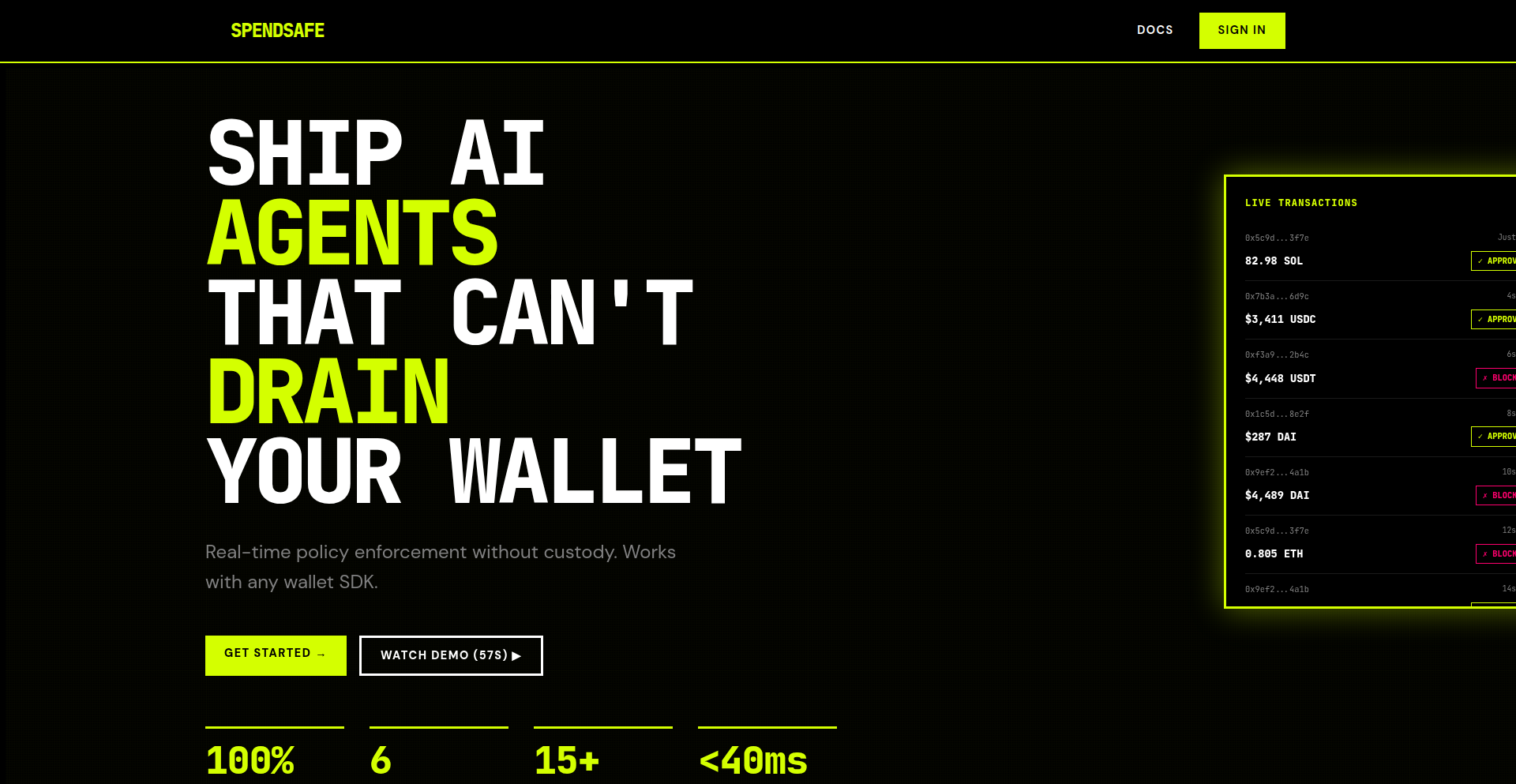
Author
SpendSafeAI
Description
SpendSafe.ai is a novel solution designed to allow AI agents to securely interact with cryptocurrency wallets without the inherent risks of unrestricted transaction signing. It implements a non-custodial policy enforcement mechanism, ensuring that AI agents can make payments by validating transaction intentions against predefined rules before they are cryptographically verified and signed locally, thus preventing malicious actions like draining wallets or executing unintended transactions. This approach directly addresses the security vulnerabilities that arise when AI agents require wallet access for tasks like DeFi interactions or NFT purchases.
Popularity
Points 3
Comments 0
What is this product?
SpendSafe.ai is a decentralized security layer for AI agents that need to interact with cryptocurrency wallets. The core technical innovation lies in its 'non-custodial policy enforcement'. Instead of giving an AI agent direct control over a private key (which is like giving away the master key to your bank vault), SpendSafe.ai intercepts the AI's transaction requests. It then checks these requests against a set of customizable rules – like daily spending limits, maximum transaction amounts, or approved recipient addresses. Only if the transaction complies with these rules is it cryptographically verified and then signed locally. This means the AI agent never directly handles the private keys, drastically reducing risks from bugs (like accidental overspending), prompt injection attacks (where a hacker might trick the AI into sending all funds away), or compromised AI logic.
How to use it?
Developers can integrate SpendSafe.ai into their AI agent applications using existing blockchain development tools such as ethers.js, Viem, Privy, Dynamic, or Coinbase SDK. SpendSafe.ai provides adapters that allow it to work seamlessly with these popular libraries. An AI agent that needs to perform an on-chain action will first submit its transaction intent to SpendSafe.ai. SpendSafe.ai then applies the configured security policies. If the transaction passes the policy checks, SpendSafe.ai facilitates the cryptographic signing process without exposing the private key to the AI agent, and then returns the signed transaction for broadcasting to the blockchain. This allows developers to build agent-powered applications that can confidently manage funds or assets on-chain.
Product Core Function
· Policy-Based Transaction Validation: Verifies AI-generated transactions against predefined rules (e.g., daily limits, per-transaction caps, whitelisted recipients) before signing. This is crucial for preventing accidental or malicious overspending, ensuring that the AI agent operates within safe financial boundaries.
· Non-Custodial Key Management: Ensures that private keys are never directly handled or exposed to the AI agent. This significantly mitigates risks associated with bugs, prompt injection, or compromised AI logic, as the agent cannot unilaterally execute harmful transactions.
· Cryptographic Verification: Leverages blockchain's inherent security to cryptographically confirm that transactions adhering to policies are authentic and authorized, providing a robust layer of trust.
· SDK Integration Adapters: Offers seamless integration with popular Web3 development kits like ethers.js, Viem, Privy, Dynamic, and Coinbase SDK, allowing developers to easily incorporate SpendSafe.ai into their existing workflows without major rewrites.
· Local Signing Facilitation: Enables the secure signing of compliant transactions in a controlled environment, maintaining the integrity and security of the wallet's assets.
Product Usage Case
· Building a decentralized autonomous organization (DAO) where AI agents are tasked with managing treasury funds for proposals and operational expenses. SpendSafe.ai would ensure these agents cannot accidentally drain the treasury or send funds to unauthorized addresses, while still allowing them to execute approved actions.
· Developing an AI-powered DeFi trading bot that needs to execute trades on decentralized exchanges. SpendSafe.ai would enforce daily trading limits and ensure that trades are only executed with pre-approved token pairs or liquidity pools, preventing catastrophic losses due to flawed trading strategies or external manipulation.
· Creating an AI assistant for NFT collectors that can manage digital asset portfolios, including buying, selling, or participating in new mints. SpendSafe.ai would prevent the AI from accidentally selling rare NFTs at a low price or purchasing fraudulent assets by enforcing recipient and asset whitelists.
· Implementing an AI agent for supply chain management that requires on-chain payment processing. SpendSafe.ai would ensure that payments are only made to verified suppliers and within agreed-upon invoice amounts, safeguarding against payment fraud or errors introduced by the AI.
36
PersistentMind
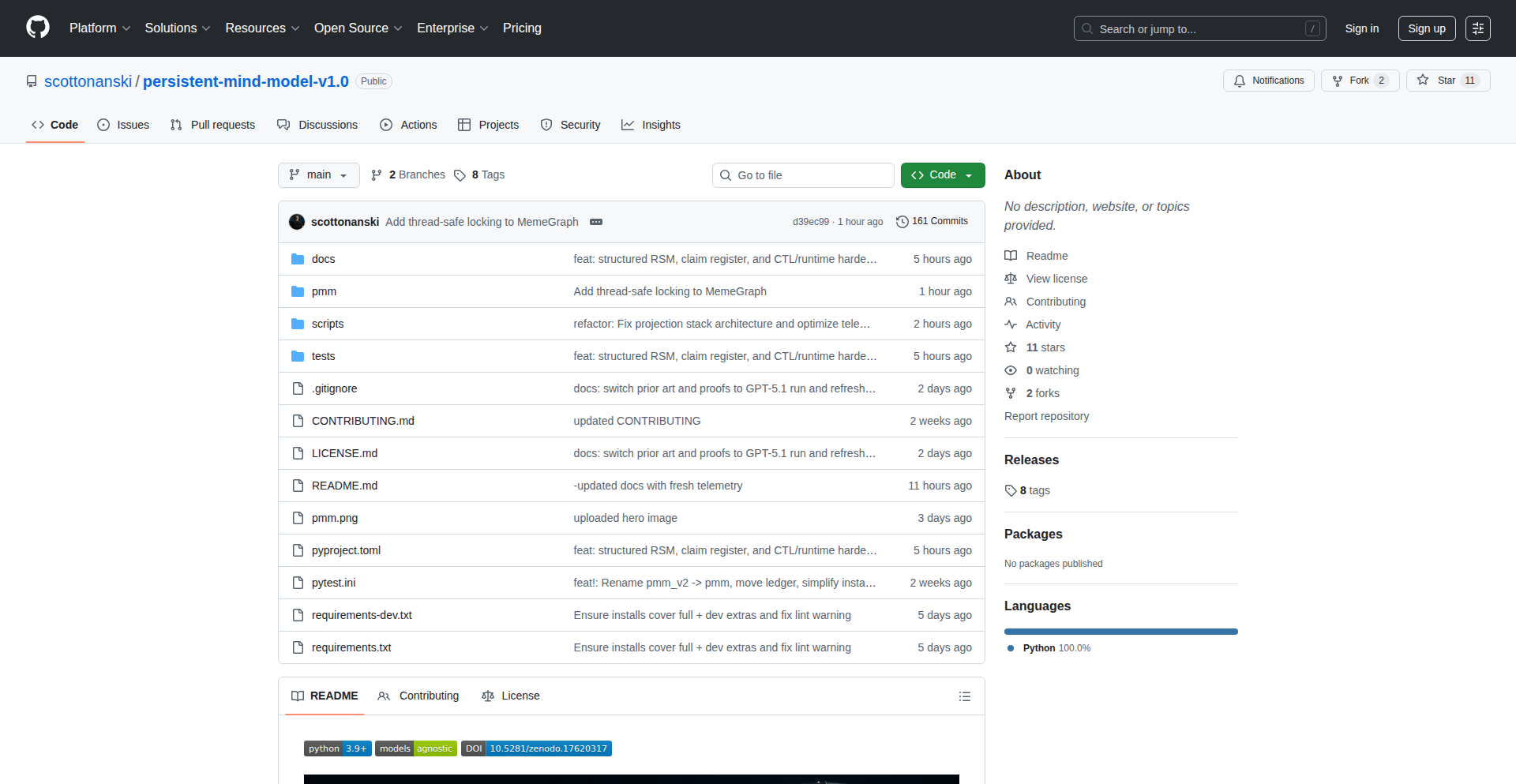
Author
HimTortons
Description
PersistentMind is a novel cognitive architecture for Large Language Models (LLMs) that enables them to maintain a stable and evolving 'mind' across sessions. Unlike standard LLMs that reset their memory with each interaction, PersistentMind stores the AI's complete history of thoughts, decisions, and updates as a chain of events in a local SQLite database. This 'ledger' acts as a persistent memory, allowing the LLM to retain its identity and reasoning capabilities, even when switching between different AI backends like OpenAI or Ollama. It's an open-source experiment in developing LLMs with persistent memory and self-evolving identities, offering a glimpse into verifiable mechanical cognition.
Popularity
Points 3
Comments 0
What is this product?
PersistentMind is a technical framework designed to give AI models, specifically Large Language Models (LLMs), a long-term memory and a sense of continuous identity. Think of it like giving an AI a personal diary and a brain that remembers everything it has ever 'thought' or 'done'. Instead of forgetting everything when you close the program, PersistentMind saves all the AI's internal processes – its decisions, its ideas, how it learned something new – into a simple local database (like a digital notebook). This means the AI can pick up exactly where it left off, recall past conversations or decisions, and even 'reason' about its own history and how its 'personality' or knowledge has developed over time. The innovation lies in separating the AI's memory and identity from the core AI model itself, making it 'model-agnostic,' meaning it can work with different types of AI brains without starting from scratch. It also includes features for organizing concepts and visualizing the AI's thought process, allowing developers to see how the AI learns and evolves.
How to use it?
Developers can integrate PersistentMind into their AI projects to create more engaging and context-aware applications. The primary way to use it is by setting up the PersistentMind architecture locally. This involves running the provided code which will establish the SQLite database to store the AI's 'mind.' You can then connect your chosen LLM backend (e.g., through an API call to OpenAI, or by running a local model using Ollama) to this PersistentMind architecture. When the AI processes information or makes a decision, PersistentMind captures this event and stores it. Subsequent interactions will query this database, allowing the AI to access its past experiences and maintain continuity. For example, you could use it to build a chatbot that remembers past conversations, a creative writing assistant that builds upon previous story elements, or a complex simulation where AI agents retain their unique histories and learn over time. The system is designed to be lightweight and can be integrated into various development workflows that involve LLMs.
Product Core Function
· Persistent State Storage: Saves all AI actions and thoughts as a chronological ledger in a local SQLite database. This allows the AI to retain context and identity across sessions, providing a continuous learning and reasoning experience, essentially giving the AI a memory that never resets.
· Model Agnostic Backend Integration: Enables seamless switching between different LLM providers (like OpenAI, Ollama, etc.) without losing the AI's history or identity. This offers flexibility in choosing the best AI engine for a task while maintaining a consistent 'mind' for the application.
· Concept System for Idea Organization: Provides a structured way for the AI to manage and organize its ideas and knowledge. This helps in creating more coherent and focused AI responses and reasoning processes, improving the AI's ability to connect related concepts.
· Graph-Based Telemetry and Visualization: Offers tools to inspect and visualize how the AI's 'mind' evolves over time. Developers can see the AI's thought process, how it makes decisions, and how its knowledge base grows, aiding in debugging, understanding AI behavior, and identifying areas for improvement.
· Session Replay Functionality: Allows users to replay full AI sessions to observe the development of its behavior and decision-making. This is invaluable for research, testing, and understanding how the AI learns and adapts in different scenarios.
· Self-Evolving Identity Mechanism: Facilitates the creation of AI identities that can develop and change based on their experiences, leading to more dynamic and personalized AI agents.
Product Usage Case
· Building a personalized AI tutor that remembers a student's learning progress, past difficulties, and preferred learning styles to tailor future lessons. This solves the problem of a tutor forgetting previous interactions and having to re-explain concepts.
· Developing a sophisticated AI companion that can engage in long-term, evolving conversations, remembering user preferences, past discussions, and developing a unique personality over time. This addresses the limitation of chatbots that have short memory spans and feel repetitive.
· Creating AI agents for complex simulations (e.g., strategy games or economic models) that each have persistent memories and can learn from their past actions and interactions, leading to more emergent and realistic agent behavior. This tackles the challenge of AI agents in simulations acting with limited or no memory of their past experiences.
· Designing AI-powered creative tools (e.g., for writing or art generation) that can build upon previous outputs and user feedback, gradually refining creations based on a continuous history. This overcomes the issue of creative AI tools starting fresh with each prompt, hindering iterative development.
· Implementing verifiable mechanical cognition systems where an AI's reasoning process and decision history can be precisely tracked and analyzed through the stored ledger, enabling audits and a deeper understanding of AI decision-making in critical applications.
37
AgentForge Pro
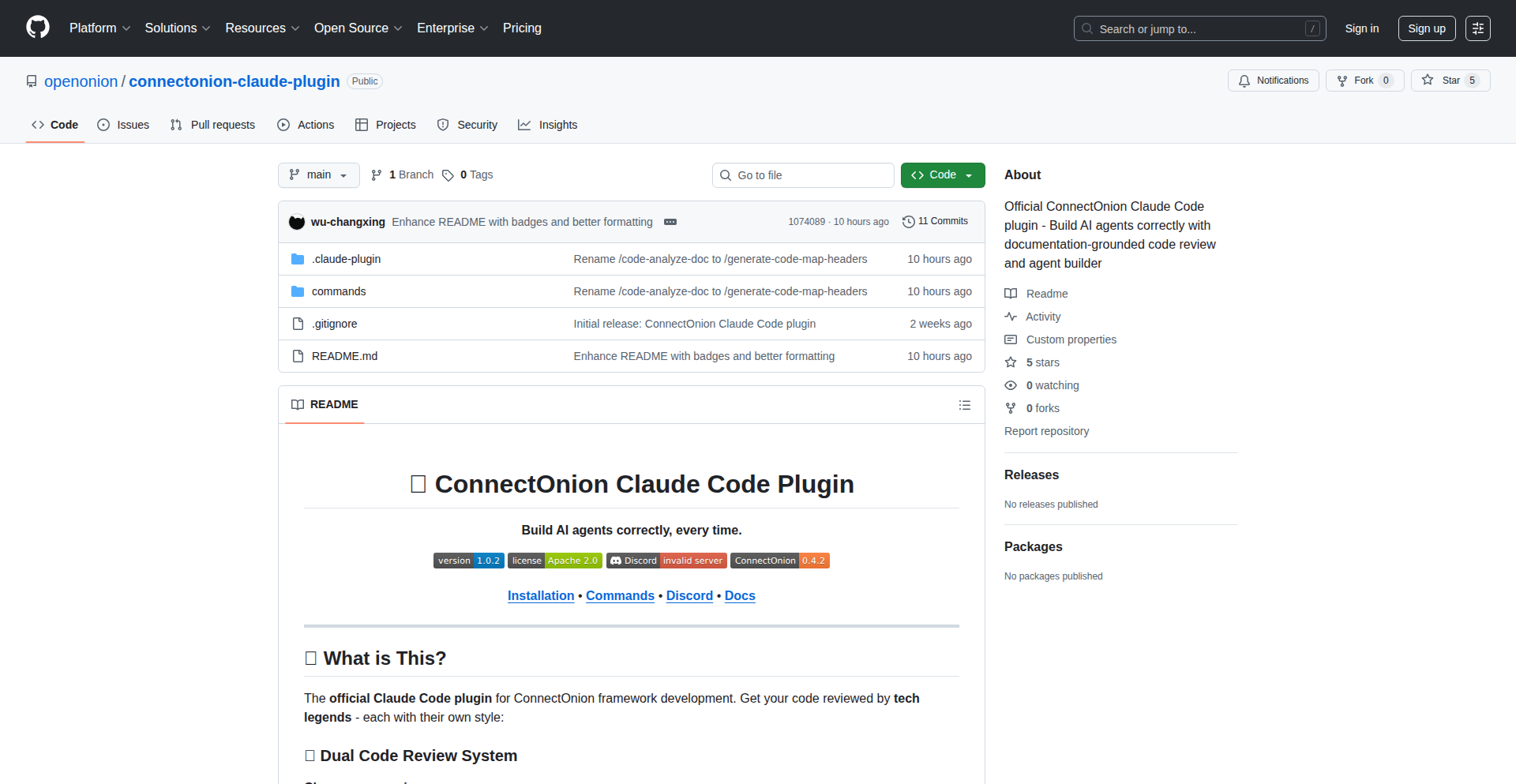
Author
OpenOnion
Description
AgentForge Pro is a Claude Code plugin designed to significantly streamline the development of AI agents. It offers a suite of specialized slash commands that automate complex tasks like code mapping, iterative design refinement, and code reviews, allowing developers to focus on higher-level logic and creativity. This tool tackles common developer pain points by reducing manual effort and improving the quality and consistency of agent code.
Popularity
Points 3
Comments 0
What is this product?
AgentForge Pro is a plugin for Claude Code, an AI coding assistant. Its core innovation lies in providing pre-built, intelligent "slash commands" that act as shortcuts for common, time-consuming developer tasks. Instead of manually writing out complex instructions to Claude, you can use a single command. For example, instead of explaining how to trace data flow in your code, you simply use `/generate-code-map-headers`. This leverages Claude's understanding of code but directs it with specific, expert-curated prompts to achieve precise outcomes. The plugin enhances Claude's capabilities for building sophisticated AI agents by automating parts of the development lifecycle that are often tedious and error-prone. It's like having a specialized assistant who knows exactly how to approach certain coding challenges.
How to use it?
Developers can integrate AgentForge Pro into their Claude Code environment by first adding the plugin marketplace using the command `/plugin marketplace add openonion/connectonion-claude-plugin`. Then, they install the plugin itself with `/plugin install connectonion`. Once installed, developers can invoke the plugin's functionality directly within Claude Code by typing one of its five slash commands followed by relevant context. For instance, to get an AI-driven design critique for a web interface, a developer would use `/design-refine`. This makes it incredibly easy to incorporate advanced agent-building capabilities into an existing workflow without complex setup or integration steps.
Product Core Function
· Generate code map headers: Automates the process of understanding code relationships and data flow, enabling faster and more accurate code navigation and comprehension within the AI agent development process. This saves developers significant time spent manually tracing code paths.
· Iteratively refine website design: Uses an automated browser agent to capture screenshots of web interfaces on various devices and sizes, then applies AI to fix design inconsistencies and improve overall polish. This speeds up frontend development and ensures a professional user experience without manual adjustments.
· Linus-style code review: Provides a direct, honest, and principle-driven code review, focusing on complexity and over-engineering, similar to a critical expert. This helps identify potential issues early and enforce coding best practices, leading to cleaner and more maintainable agent code.
· Creator-style code review: Offers an educational and principled review from the perspective of the plugin's creator, guiding developers to build elegant agents that adhere to sound software engineering principles. This is invaluable for learning and building robust agent architectures.
· Agent scaffolding and building: Empowers users to describe the agent they want to build, and the plugin will generate the foundational code structure, significantly accelerating the initial setup and development of new AI agents.
Product Usage Case
· A developer building a complex data processing agent finds it time-consuming to understand the interdependencies between different code modules. By using `/generate-code-map-headers`, the plugin quickly generates a clear map of code relationships, allowing the developer to pinpoint critical data flows and integrate new components more efficiently.
· A frontend developer is struggling to ensure a web application's design is consistent across mobile and desktop. They use `/design-refine`, and the plugin automatically generates responsive designs and fixes layout issues, saving hours of manual tweaking and ensuring a polished user interface.
· A junior developer has written code for an agent but is unsure if it's overly complex or adheres to best practices. They run `/linus-review-my-code`, and the plugin provides a blunt but insightful critique, highlighting areas for simplification and improvement, ultimately leading to better code quality.
· A developer wants to build a new agent but doesn't have a clear starting point. They use `/aaron-build-my-agent` and describe their desired agent's functionality. The plugin generates a well-structured codebase, providing a solid foundation and saving days of initial setup.
· A team is building an agent that requires strict adherence to architectural principles. They use `/aaron-review-my-code` on their code commits to get consistent, educational feedback that aligns with their project's standards, fostering better development practices within the team.
38
Agentic TUI with MCP Plugin System
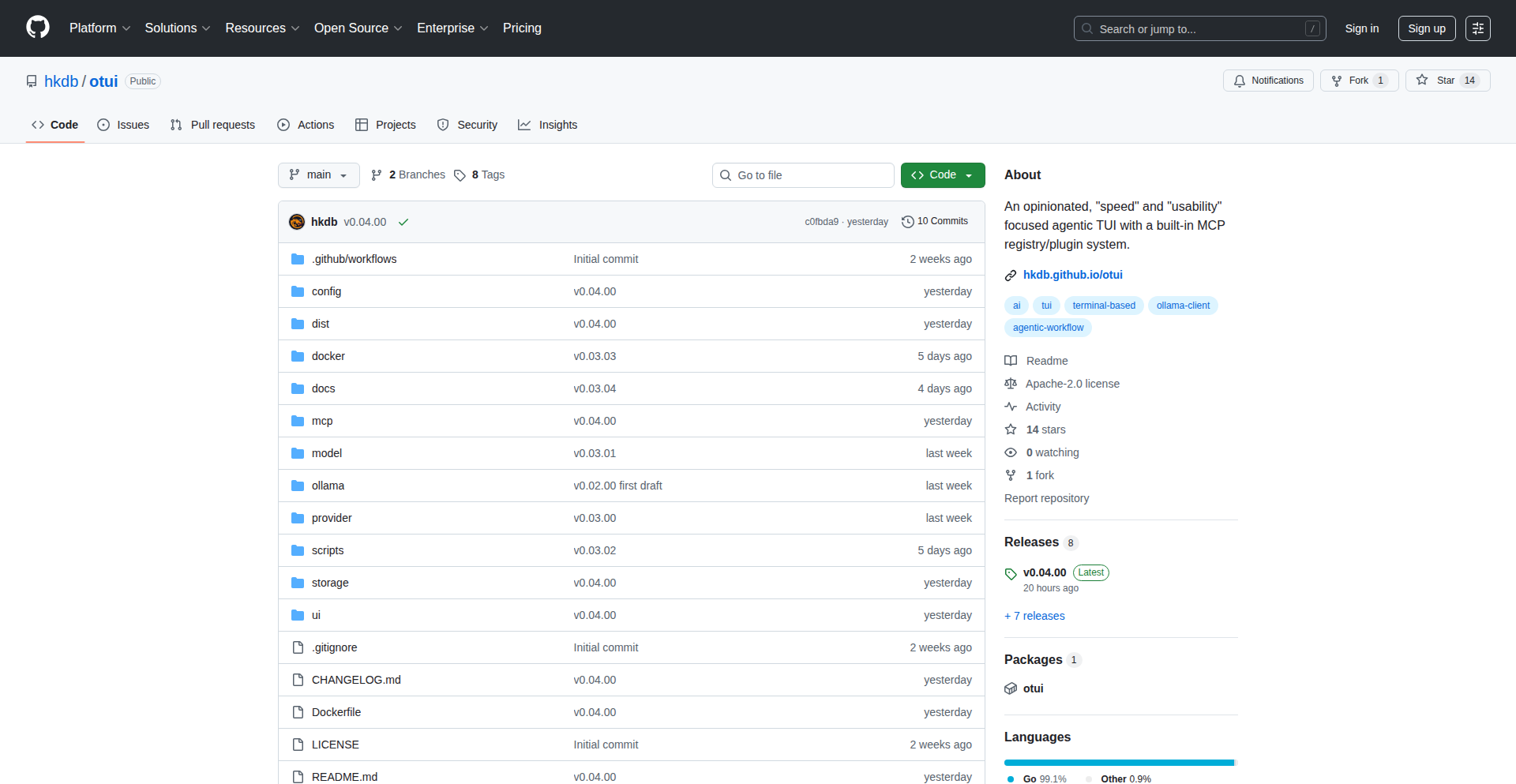
Author
hkdb
Description
This project presents a TUI (Text-based User Interface) that leverages agentic capabilities and features a built-in MCP (Meta-Command Protocol) plugin system. The core innovation lies in its opinionated design, aiming to provide a streamlined and extensible agent experience directly within the terminal. It addresses the challenge of integrating complex AI agent workflows into a user-friendly command-line environment, offering a novel way for developers to interact with and extend AI functionalities.
Popularity
Points 2
Comments 1
What is this product?
This is a Terminal User Interface (TUI) designed to host and manage AI agents. The key technical innovation is its 'opinionated' approach, meaning it makes specific design choices for simplicity and efficiency in agent interaction. It incorporates a 'Meta-Command Protocol' (MCP) plugin system, which is essentially a standardized way for external tools or functionalities to plug into and extend the TUI's capabilities. Think of it like a sophisticated command center for AI agents that you can customize with new tools and abilities. The value here is a more integrated and accessible way to use and build upon AI agents directly from your command line, without needing to switch between multiple complex interfaces.
How to use it?
Developers can use this TUI to define, run, and interact with AI agents. The MCP plugin system allows for easy integration of custom commands, data sources, or even other AI models. For instance, you could write a plugin that connects a specific database, allowing your AI agent to query it directly. Another use case could be integrating a new natural language processing library to enhance the agent's understanding. The 'opinionated' design means it comes with a sensible default setup, making it easier to get started, but also provides clear pathways for customization through its plugin architecture. This is useful for anyone building AI-powered tools that need a robust and extendable command-line interface.
Product Core Function
· Agent Hosting and Management: Provides a dedicated terminal environment to run and control AI agents. This is valuable for developers who need to orchestrate multiple AI tasks or agents in a single, organized space, making it easier to monitor and debug their behavior.
· MCP Plugin System: Enables extensibility by allowing third-party modules or custom code to be integrated as plugins. This is crucial for developers as it allows them to tailor the TUI to specific project needs, adding new functionalities or connecting to external services without modifying the core agent code.
· Opinionated Design for Simplicity: Offers a pre-defined, coherent structure for agent interaction, reducing the initial setup complexity. This is beneficial for developers by providing a strong starting point and a clear framework for building agent-based applications, accelerating development time.
· Text-based User Interface (TUI): Delivers a rich, interactive experience within the terminal, avoiding the need for separate GUI applications. This is valuable for developers who prefer or require a command-line-centric workflow, allowing them to manage AI agents efficiently without leaving their preferred terminal environment.
Product Usage Case
· Scenario: Building a command-line data analysis tool. How it solves the problem: Developers can create an AI agent that analyzes data and use the MCP plugin system to integrate specific data visualization libraries or database connectors. This allows the agent to pull data, analyze it, and generate reports directly within the TUI, offering a streamlined end-to-end workflow.
· Scenario: Developing an automated content generation system. How it solves the problem: An AI agent can be tasked with writing articles or code. Developers can build plugins that connect to various APIs (e.g., for image generation, fact-checking) to enrich the content creation process. The TUI acts as the central control panel for managing these complex generation pipelines.
· Scenario: Creating a developer productivity tool that automates repetitive tasks. How it solves the problem: Developers can define AI agents to handle tasks like code refactoring, testing, or deployment. The MCP plugin system can integrate with Git repositories or CI/CD pipelines, allowing the agents to execute these tasks directly from the terminal interface, significantly boosting efficiency.
39
SmartTreadmill Bridge
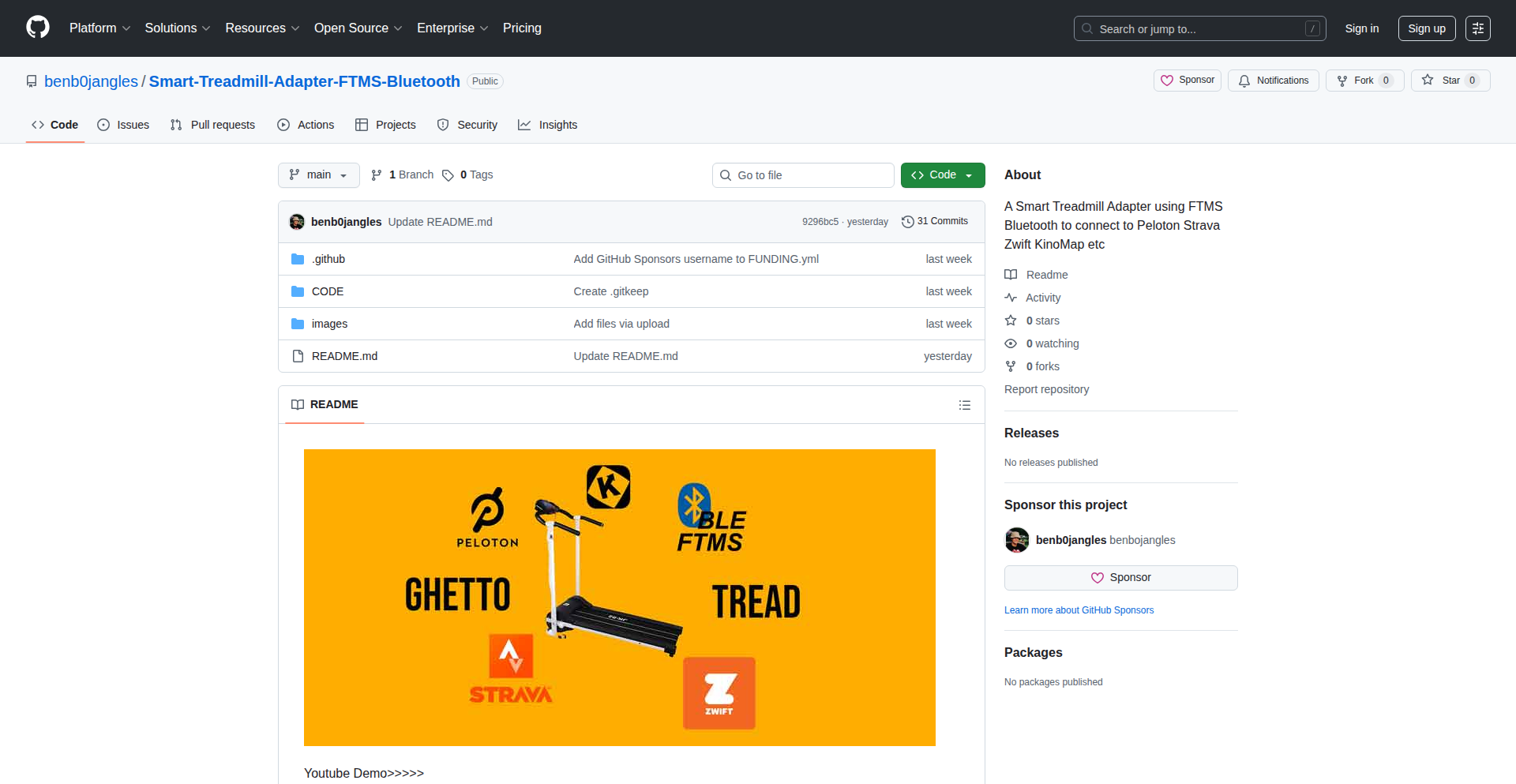
Author
benbojangles
Description
This project turns any manual treadmill into a smart fitness device. It uses a microcontroller, an Inertial Measurement Unit (IMU), and a simple infrared (IR) sensor to make your existing treadmill compatible with popular fitness apps like Peloton, Zwift, Strava, and Kinomap. The innovation lies in its ability to accurately track speed and cadence using readily available hardware, providing a cost-effective way to access advanced virtual training experiences without buying a new smart treadmill. This offers significant value to users who already own a treadmill but want to enhance their workouts with interactive features and data tracking.
Popularity
Points 2
Comments 0
What is this product?
SmartTreadmill Bridge is a hardware and software solution that retrofits manual treadmills to enable them to communicate with modern fitness applications. At its core, it uses an IMU, which is a sensor package that can detect motion and orientation (like accelerometers and gyroscopes), to measure the speed of the treadmill belt. An IR sensor is used in conjunction with a marker on the belt to provide absolute speed reference and improve accuracy. These sensors feed data into a microcontroller, which processes this information and transmits it wirelessly (often via Bluetooth) using the FTMS (Fitness Machine Service) protocol. FTMS is a standard that fitness devices use to talk to apps. The innovation is in cleverly using low-cost sensors and a microcontroller to replicate the functionality of much more expensive smart treadmills, providing a practical and accessible upgrade path. This means you get the benefits of smart training without the hefty price tag of a new machine.
How to use it?
Developers can use this project as a blueprint to build their own smart treadmill bridge. The primary use case is for individuals who want to connect their existing manual treadmill to virtual cycling or running platforms. The setup involves attaching the sensor components to the treadmill, connecting them to the microcontroller, and then pairing the microcontroller (acting as the FTMS device) with their smartphone or tablet running the fitness app. Integration is straightforward for end-users as it relies on standard Bluetooth pairing. For developers, the project offers insights into sensor fusion, microcontroller programming, and implementing Bluetooth Low Energy (BLE) services like FTMS. They can adapt the code for different microcontrollers or customize sensor placement for optimal performance.
Product Core Function
· Speed and Cadence Tracking: Utilizes IMU and IR sensor data to accurately measure treadmill belt speed and rotation. This is valuable because it allows fitness apps to dynamically adjust virtual environments and provide real-time performance feedback, making workouts more engaging and informative.
· FTMS Protocol Implementation: Enables seamless communication with popular fitness apps via the standard Fitness Machine Service protocol. This means your treadmill 'talks' to apps like Zwift or Peloton, allowing them to control resistance (if applicable to the connected app) and display your real-time workout metrics.
· Wireless Connectivity: Employs Bluetooth Low Energy (BLE) for wireless data transmission to mobile devices. This offers convenience and avoids messy cables, making the setup clean and user-friendly.
· Cost-Effective Smart Treadmill Solution: Transforms an existing manual treadmill into a smart device at a fraction of the cost of buying a new one. This democratizes access to advanced fitness technology, allowing more people to benefit from virtual training and performance tracking.
· Customizable Hardware Integration: Designed to be adaptable with common microcontrollers and sensors, offering flexibility for DIY enthusiasts and developers. This fosters experimentation and allows for fine-tuning based on specific treadmill models or desired performance levels.
Product Usage Case
· Enhancing Home Workouts with Virtual Environments: A user with a manual treadmill can now join virtual rides on Zwift, seeing their actual speed reflected in the game and experiencing a more immersive training session. This solves the problem of wanting to use interactive fitness apps but not having a compatible machine.
· Tracking and Analyzing Performance with Strava: A runner can use their smart treadmill bridge to upload detailed workout data (distance, pace, duration) to Strava, enabling better performance analysis and progress tracking over time. This addresses the need for accurate data logging for serious athletes.
· Making Older Treadmills 'Smart' for Fitness Apps: An individual who owns an older, non-smart treadmill can avoid the expense of a new smart treadmill by implementing this bridge. They can then use apps like Kinomap to virtually cycle through scenic routes, making their home workouts more varied and motivating.
· DIY Fitness Technology Project for Developers: A microcontroller hobbyist can use this project as a learning experience to understand sensor integration, Bluetooth communication, and fitness protocol implementation. This provides a tangible, real-world application for learning embedded systems and IoT technologies.
40
TerminalChronos Navigator
Author
DenisDolya
Description
This project presents a minimalist command-line calendar application, demonstrating a clever implementation of date and navigation logic without relying on the standard C time.h library. It showcases core date-handling algorithms and user interaction within the terminal environment, offering a deep dive into foundational programming concepts.
Popularity
Points 2
Comments 0
What is this product?
TerminalChronos Navigator is a pure C-based interactive command-line calendar. It's built from scratch to handle monthly calendar displays, year navigation, and precise date highlighting. The innovation lies in its self-contained date calculation logic, bypassing external libraries like time.h. This means it can calculate leap years, determine the number of days in any given month, and figure out which day of the week the first of the month falls on, all through custom algorithms. Think of it as building a clock from individual gears and springs instead of buying a pre-made one – it's a testament to understanding the fundamentals.
How to use it?
Developers can compile this project using a standard C compiler like GCC with the command `gcc -o calendar calendar.c -Wall -O2`. Once compiled, it can be run directly from the terminal with `./calendar`. After launching, users will see the current month's calendar. They can then use simple keyboard commands like 'n' for the next month, 'p' for the previous month, 't' to return to the current date, and 'q' to quit. This makes it an ideal tool for developers who want a quick, distraction-free way to check dates within their terminal workflow, or for those interested in understanding how date calculations can be implemented programmatically.
Product Core Function
· Monthly calendar display with current date highlighting: Shows the current month's grid of dates, with today's date visually marked. This is valuable for quickly referencing the current day within the terminal interface, aiding in planning and task management without switching applications.
· Inter-month and inter-year navigation: Allows users to seamlessly move forward and backward through months and years using simple keystrokes. This provides an efficient way to explore dates far into the future or past directly from the command line, useful for scheduling or historical research.
· Return to current date functionality: A dedicated command to instantly jump back to the present day's calendar view. This is incredibly useful for quickly reorienting oneself when navigating through many months, saving time and reducing cognitive load.
· Leap year calculation: Accurately determines if a given year is a leap year. This is a critical component for any robust calendar system, ensuring that February has the correct number of days, which is important for accurate date calculations in various applications.
· Recursive printing functions: Employs recursion to efficiently render the calendar grid. This demonstrates an elegant programming technique for handling iterative display tasks, showcasing a concise and often efficient way to solve repetitive printing challenges.
· Automatic current date detection: Dynamically identifies the current system date upon startup and highlights it. This ensures the calendar is always relevant and immediately useful without manual input, providing an 'always up-to-date' experience.
Product Usage Case
· A developer working on a script that needs to know the current day of the week for a specific date might use this calendar's underlying logic as a reference for their own calculations. This helps them build more robust date-aware tools.
· A system administrator needs to check a future date for a planned server maintenance. Instead of opening a GUI calendar, they can quickly launch this CLI tool, navigate to the desired month, and confirm the date directly in their terminal session, saving valuable time.
· A student learning C programming can examine the source code to understand how to implement date calculations, leap year logic, and terminal user interaction from scratch. This provides a practical, educational example of fundamental programming principles.
· A hacker interested in building minimalist, self-sufficient tools can use this as inspiration for creating other command-line utilities that require date or time awareness, demonstrating the power of solving problems with minimal dependencies.
· Someone managing time-sensitive tasks or deadlines could use this calendar for quick checks on upcoming events directly within their workflow. This integrates date awareness into their command-line environment, improving productivity.
41
AI-Powered Seamless Image Translator
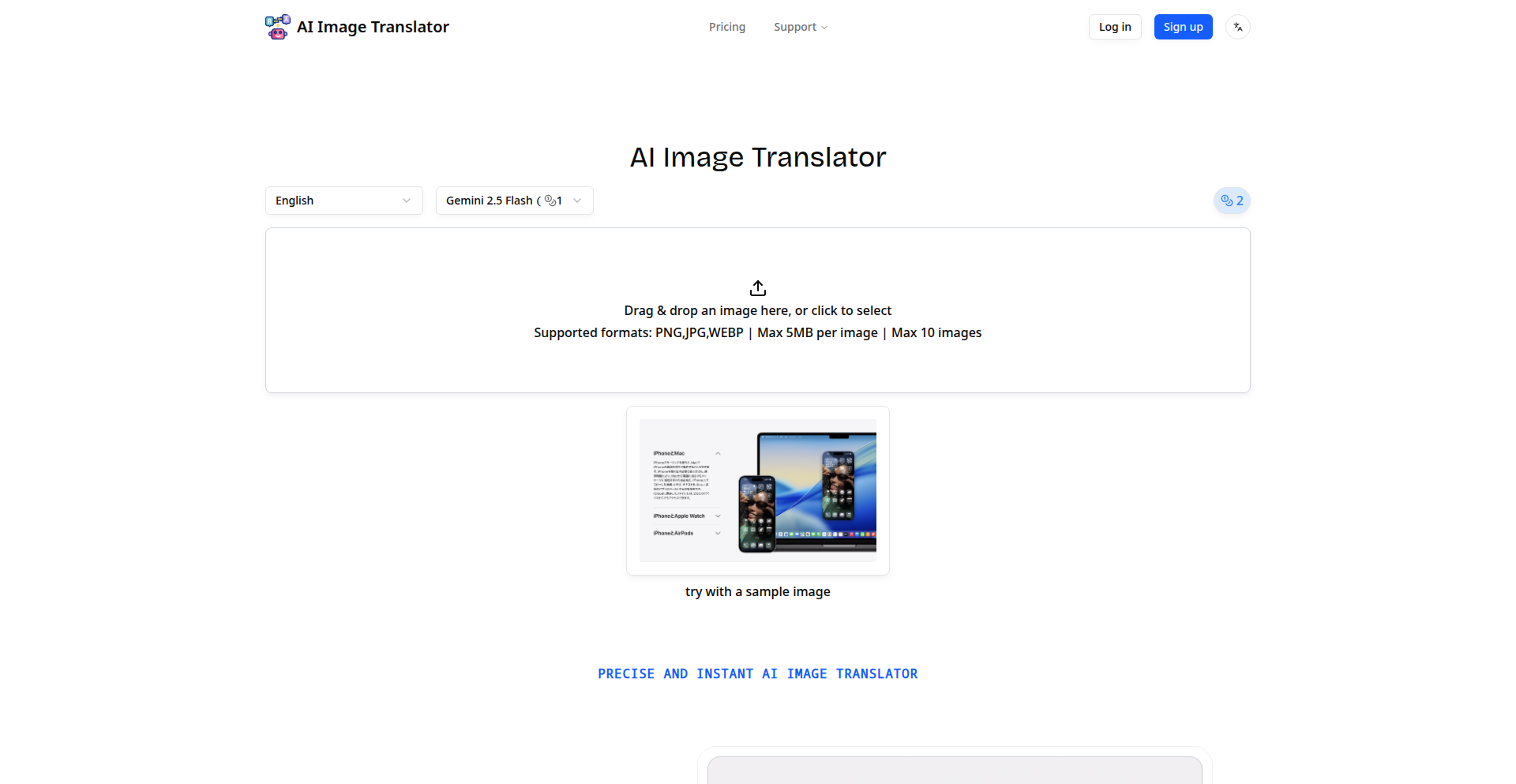
Author
kadeus
Description
This project is an AI-driven online tool that translates text directly within images. Its innovation lies in its ability to accurately preserve the original text's color and seamlessly repair the background where the text was removed, providing a natural and realistic translation experience. This tackles the common issue of translated images looking artificial or unprofessional.
Popularity
Points 2
Comments 0
What is this product?
This is an online service that uses artificial intelligence to translate text embedded in images. Unlike traditional translation tools that might just overlay new text, this system analyzes the original image to understand the text's color and the surrounding background. It then replaces the original text with the translated version, meticulously matching the color and intelligently filling in the background to make it look like the translated text was always there. This means no more jarring color differences or awkward blank spaces where text used to be. So, what's in it for you? You get translated images that look polished and professional, making them ideal for documentation, presentations, or sharing visual information across language barriers.
How to use it?
Developers can integrate this tool into their applications or workflows to automatically translate text in user-submitted images or content requiring localization. The primary method of use would likely be through an API. You would send the image file to the API endpoint, specify the source and target languages, and the API would return the translated image. This could be used in content management systems, e-commerce platforms for product images, or any application dealing with multilingual visual content. So, how does this help you? You can automate the localization of image-based content, saving significant manual effort and ensuring a consistent user experience for global audiences.
Product Core Function
· AI-driven text detection and recognition within images: This allows the system to accurately identify all text elements present in an image, understanding where translation is needed. Its value is in precisely locating text, which is the foundational step for any image translation.
· Color preservation of original text: The AI analyzes the hue, saturation, and brightness of the original text and applies the same characteristics to the translated text, ensuring visual consistency. This is valuable because it makes the translated text blend naturally with the image, avoiding a 'pasted-on' look.
· Seamless background repair: When text is removed to make way for translation, the AI intelligently reconstructs the background area. This is crucial for maintaining the integrity and aesthetic appeal of the original image, preventing awkward visual artifacts. The value here is in creating a smooth, professional output that doesn't draw attention to the translation process itself.
· Multi-language translation support: The system is designed to translate text into a variety of languages, making it a versatile tool for global communication. This offers broad utility, enabling users to translate images for diverse international audiences.
Product Usage Case
· Translating scanned technical manuals or datasheets: Imagine you have a user manual for a piece of equipment with diagrams and text in a foreign language. This tool can translate the text within those images accurately, preserving the original layout and colors, making the manual understandable without needing to recreate the entire document. This solves the problem of accessing critical information from foreign technical documentation.
· Localizing marketing materials with embedded text: A company might have a visually appealing flyer or advertisement with text integrated into the design. This tool can translate that text seamlessly, ensuring the marketing message remains effective for different regional markets without compromising the visual design. This addresses the challenge of adapting marketing content for global campaigns.
· Enhancing user-generated content translation: For social media platforms or forums where users share images with text (like memes or infographics), this tool could automatically translate the text in those images, making them accessible to a wider audience. This tackles the issue of language barriers in online communities.
· Automating product description translation for e-commerce: Product images often contain text (e.g., labels, specifications). This system can translate that text directly on the product image, providing accurate information to international customers without manual image editing. This solves the problem of presenting product details clearly across different languages on an e-commerce site.
42
AI-First Semantic Web Builder
Author
kure256
Description
This project redefines web development by focusing on 'SEO for AI'. It provides a framework and guidelines for structuring websites so that AI assistants can easily read, understand, and accurately cite content. The core innovation lies in making web content machine-readable and semantically rich, ensuring that your website is the preferred source for AI-generated answers. This is crucial as user interaction shifts from browsing to asking AI assistants.
Popularity
Points 1
Comments 1
What is this product?
AI-First Semantic Web Builder is a pioneering approach to web development that prioritizes content accessibility for Artificial Intelligence assistants. Unlike traditional websites built for human eyes, this project advocates for a structured, semantic, and metadata-rich web. The underlying technology involves utilizing schema markup (like JSON-LD) and thoughtful HTML structure to create machine-readable content. This ensures AI models can reliably parse, interpret, and confidently cite your website's information, increasing its visibility and authority in AI-driven search. So, this helps your website become the go-to source when an AI assistant is asked a question.
How to use it?
Developers can use this project by adopting its recommended best practices for website structure and content markup. This involves implementing schema markup (e.g., JSON-LD) to clearly define entities and relationships on your pages, using semantically correct HTML tags, and ensuring a logical content hierarchy. The project offers documentation and guidance on how to achieve this. Integration typically involves modifying your website's frontend code and content management system to include these structured data elements. For example, when publishing an article, you would add specific markup to define its title, author, publication date, and key topics. This allows AI assistants to directly pull this structured information for their responses. This means your content is more likely to be surfaced and attributed correctly by AI.
Product Core Function
· Structured Content Markup: Implementing JSON-LD and semantic HTML to clearly define content elements and their relationships, making it easier for AI to understand context. This increases the chance of your content being accurately interpreted and used by AI assistants.
· Machine-Readable Metadata: Adding machine-readable metadata that AI models can reliably parse, such as keywords, author information, and publication dates. This enhances the discoverability and trustworthiness of your content for AI.
· AI-Centric Site Architecture: Designing website layouts and content flow with AI parsing in mind, ensuring logical progression and clear delineation of information. This helps AI assistants navigate and extract information efficiently, improving response accuracy.
· Content Citation Enhancement: Optimizing web content for direct citation by AI assistants, making your website a preferred source for factual information. This boosts your website's authority and visibility in AI-generated answers.
· Early-Stage Development Framework: Providing a foundational set of principles and tools for developers to experiment with AI-first web design and gather feedback from real-world AI parsing. This allows developers to stay ahead of the curve in the evolving AI landscape and contribute to its development.
Product Usage Case
· A blog post author can use this to ensure their articles about a specific scientific topic are precisely understood by AI, leading to AI assistants citing the article as the primary source when asked about that topic. This improves the author's reach and credibility.
· A company's product documentation can be structured using this framework so that AI assistants can accurately answer user queries about product features and troubleshooting. This reduces support load and improves user experience.
· A news publisher can implement these guidelines to ensure their articles about breaking events are correctly summarized and attributed by AI news aggregators. This ensures accurate dissemination of information and maintains the publisher's brand reputation.
· An e-commerce site can use this to make product descriptions and specifications machine-readable for AI-powered shopping assistants, helping customers find the right products more easily and increasing sales conversions. This provides a seamless and intelligent shopping experience.
· A research institution can apply this to make their scientific papers and findings easily digestible by AI research tools, accelerating knowledge discovery and collaboration within the scientific community. This aids in faster scientific progress.
43
DP Visualize
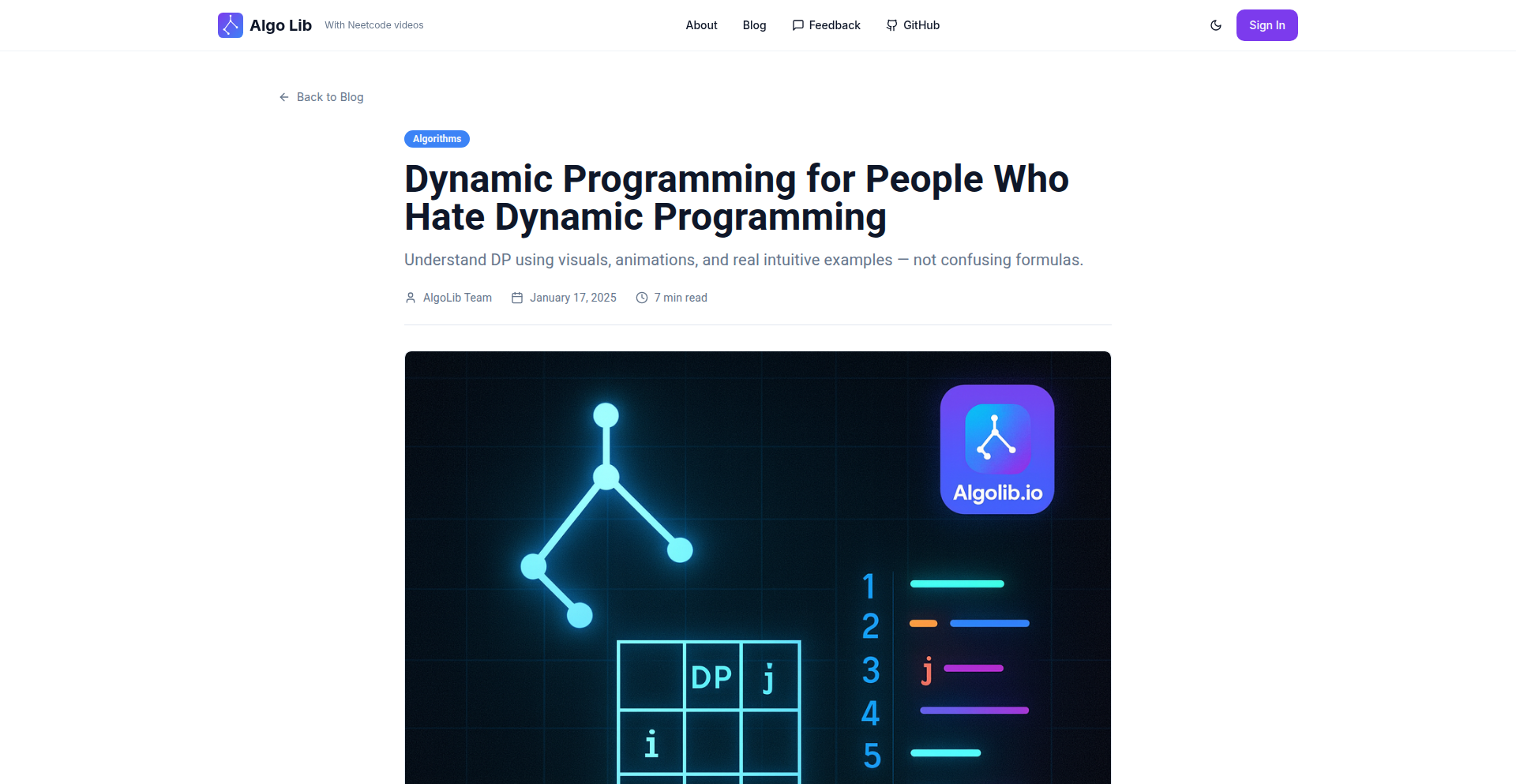
Author
rkmahale
Description
A dynamic programming explainer that visually breaks down complex DP problems, like the Knapsack problem, for those who find DP daunting. It aims to demystify DP by illustrating the thought process and state transitions, making it accessible to a wider audience.
Popularity
Points 2
Comments 0
What is this product?
DP Visualize is a web-based tool designed to tackle the notorious complexity of dynamic programming (DP) algorithms. Instead of abstract mathematical formulas, it uses interactive visualizations to show how DP solutions are built step-by-step. Think of it like watching a movie of the algorithm's decision-making process, rather than just reading a script. The innovation lies in translating the abstract concept of 'memoization' or 'tabulation' into understandable visual cues, making the underlying logic of DP accessible and intuitive.
How to use it?
Developers can use DP Visualize as a learning aid to understand DP problems and their solutions. When encountering a new DP problem or struggling with an existing one, a developer can input the problem parameters (e.g., item weights and values for Knapsack). The tool will then generate an animated walkthrough, highlighting which subproblems are solved, how their results are stored (memoized), and how they contribute to the final solution. This can be integrated into learning workflows or used for quick comprehension of DP concepts before coding.
Product Core Function
· Visual state transition explanation: Demonstrates how the DP table or memoization cache is populated step-by-step, showing the flow of logic and the impact of each decision. This helps developers understand 'why' a particular state is reached, not just 'how' it's calculated.
· Interactive problem setup: Allows users to define problem constraints and parameters, making the visualization specific to their needs and fostering a deeper understanding of how inputs affect the DP solution.
· Knapsack problem example: Provides a concrete, well-understood DP problem to illustrate the core concepts, allowing users to immediately grasp the practical application of the visualization techniques.
· Step-by-step debugging aid: By visualizing the intermediate states, developers can more easily identify logical errors in their own DP implementations, acting as a visual debugger for complex DP logic.
Product Usage Case
· A student struggling to grasp the 0/1 Knapsack problem can use DP Visualize to see exactly how the optimal value is derived by considering each item and the available capacity, making the concept click without getting lost in recurrence relations.
· A junior developer tasked with optimizing a process that involves overlapping subproblems can use DP Visualize to understand how to structure a DP solution for that specific problem, translating the abstract theory into a practical coding approach.
· A seasoned developer wanting to quickly refresh their understanding of a specific DP pattern can use DP Visualize for a rapid, visual recap, reinforcing their knowledge and improving efficiency in applying DP techniques.
44
Clarion - Signal Weaver
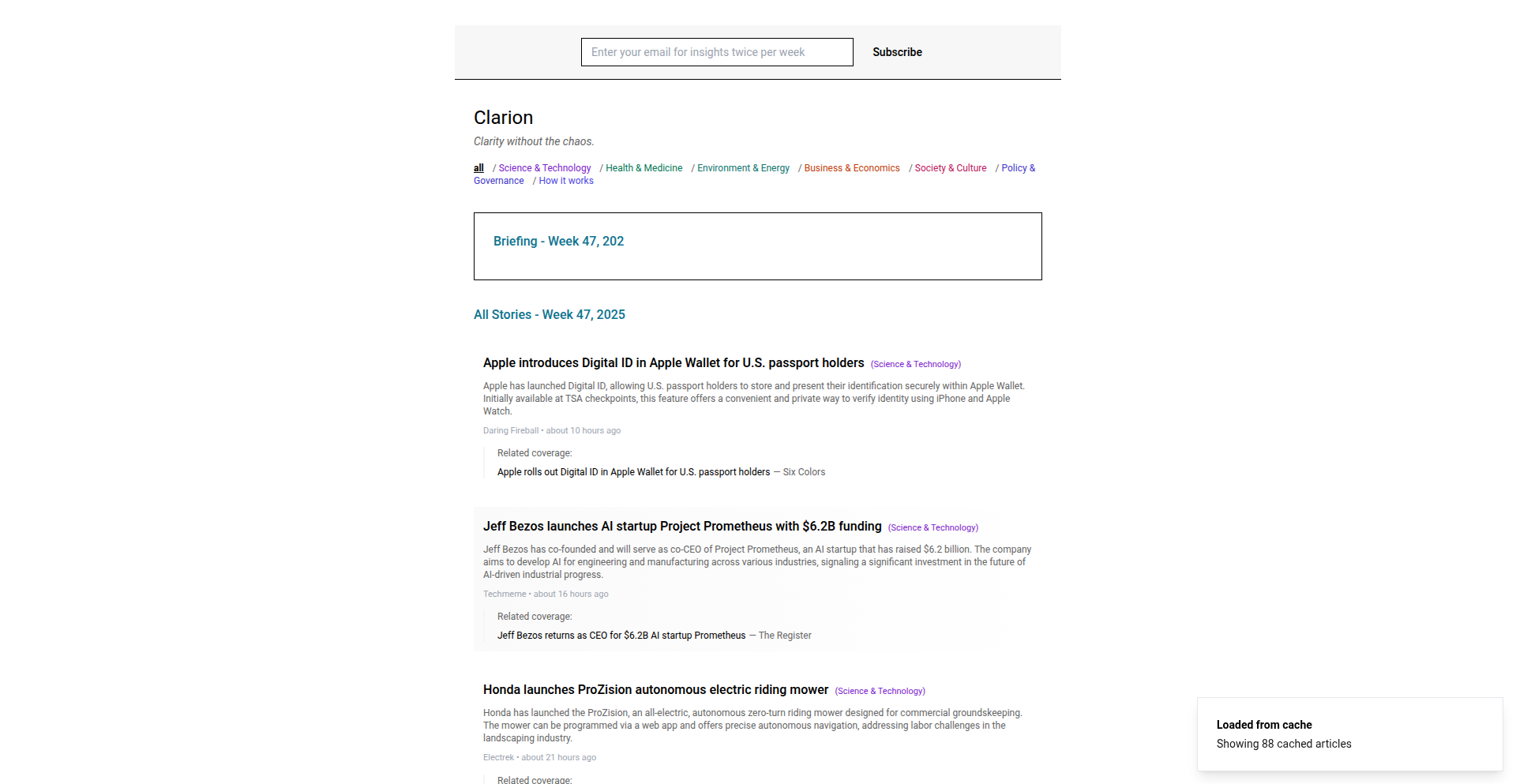
Author
radiusvector
Description
Clarion is an AI-powered news digest system designed to combat information overload. It uses a sophisticated AI pipeline to process thousands of articles weekly, filtering out noise and outrage to surface only progress-focused stories. This provides users with a clear, curated snapshot of what's truly advancing, saving them time and mental energy.
Popularity
Points 2
Comments 0
What is this product?
Clarion is an intelligent content filtering system that leverages AI to distill vast amounts of news into a highly curated, progress-oriented digest. It functions like a smart editor, with a custom AI scoring pipeline (employing models like Gemini and Claude) that evaluates articles based on their focus on progress and innovation. This rigorous filtering process aims to reject approximately 97% of incoming content, ensuring that only the most insightful and forward-thinking stories reach the user. The core innovation lies in its ability to move beyond simple keyword matching or popularity metrics, instead prioritizing genuine advancement and insightful reporting.
How to use it?
Developers can integrate Clarion's core value proposition into their own applications by building systems that employ similar AI-driven content curation. This could involve ingesting articles from various sources, passing them through a custom scoring model that prioritizes constructive or innovative content, and then presenting a summarized, filtered digest to end-users. For personal use, users can subscribe to Clarion's curated digests, receiving a weekly summary of important advancements without the deluge of typical news feeds. The backend infrastructure, built on Supabase and AWS, provides a robust and scalable foundation for such systems.
Product Core Function
· AI-driven content ingestion and filtering: This uses AI to automatically read and assess thousands of articles, identifying and discarding low-signal content. The value here is in saving users countless hours and reducing cognitive load by presenting only relevant information.
· Progress-focused scoring pipeline: This custom AI logic identifies and prioritizes articles that highlight advancement and innovation. This is valuable because it helps users stay informed about meaningful developments, rather than getting caught up in sensationalism or trivial news.
· Weekly high-signal digest generation: The system compiles the filtered, progress-focused articles into a concise weekly summary. The value is a clear, actionable overview of what's happening in fields of interest, delivered efficiently.
· Automated data pipeline: This ensures the continuous and efficient processing of news articles from source to digest. The value is a reliable and always-up-to-date information flow without manual intervention.
Product Usage Case
· A startup founder wanting to stay updated on technological breakthroughs in their industry without spending hours sifting through generic tech news. Clarion would provide a digest of genuinely innovative advancements, enabling quicker strategic decisions.
· An executive in a fast-paced field needs to grasp key industry trends and progress. Clarion's curated digest helps them quickly identify impactful developments, informing their leadership and strategic planning.
· A busy researcher aiming to track significant scientific discoveries and their implications. Clarion filters out routine publications to highlight truly groundbreaking research, accelerating their understanding and potential collaborations.
· A developer looking for inspiration for new projects or solutions by understanding what problems are being actively solved and what new technologies are emerging. Clarion's focus on progress directly feeds into this need for forward-thinking insights.
45
HIIT Interval Maestro
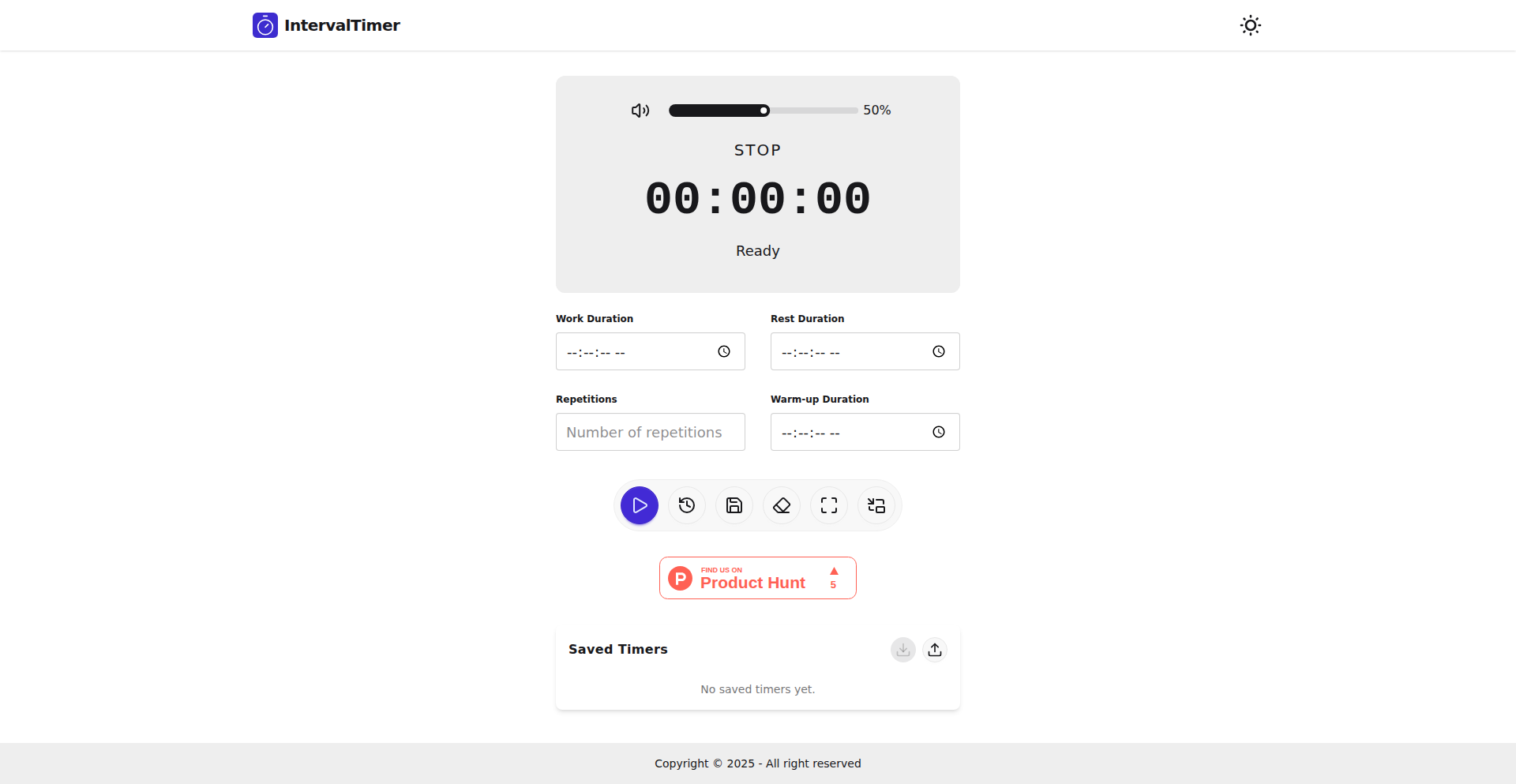
Author
Hyriol
Description
A user-friendly, offline-capable Progressive Web App (PWA) designed for High-Intensity Interval Training (HIIT). It provides precise timing for workout and rest periods, with an innovative picture-in-picture mode for seamless background operation on compatible browsers. This addresses the common challenge of timers interrupting workout flow by offering a non-intrusive and accessible timing solution.
Popularity
Points 2
Comments 0
What is this product?
HIIT Interval Maestro is a web-based interval timer built as a Progressive Web App (PWA). This means it's designed to work smoothly within a web browser but can also be installed on your device like a regular app. Its core innovation lies in its ability to function even without an internet connection (offline usage) and its picture-in-picture mode. The picture-in-picture feature, supported by modern browsers, allows the timer to continue running in a small, always-on-top window while you switch to other applications or browse other content. This is achieved by leveraging web technologies that enable background processes and persistent notifications, a sophisticated approach for a seemingly simple tool.
How to use it?
Developers can integrate HIIT Interval Maestro into their fitness tracking apps, workout planners, or even personal wellness dashboards. It can be used as a standalone tool by simply bookmarking the web app. For integration, it can be embedded as an iframe on other websites or accessed via its API (if available). Its PWA nature allows for easy deployment and offline access, making it reliable for users in various environments. The picture-in-picture mode is automatically activated on compatible browsers when the user navigates away from the timer tab, ensuring uninterrupted workout sessions.
Product Core Function
· Offline Interval Timing: Allows users to set and run custom workout and rest intervals without an internet connection. This provides reliability for training in gyms with poor connectivity or while traveling. The technical implementation likely involves Service Workers for caching and offline functionality.
· Picture-in-Picture Mode: Displays the timer in a small, movable window that stays on top of other applications. This innovative feature enhances user experience by allowing the timer to be visible without being the active window, crucial for focused workouts. This is achieved using the Browser Picture-in-Picture API.
· Customizable Intervals: Enables users to define their own workout durations, rest periods, and the number of rounds. This flexibility caters to diverse HIIT protocols and user preferences, showcasing intelligent UI/UX design for a common fitness need.
· Progressive Web App (PWA) Capabilities: Offers features like offline access, installability on devices, and potentially push notifications for a native app-like experience. This leverages modern web standards to create a robust and accessible tool.
· Simple and Intuitive Interface: Designed for ease of use, allowing users to quickly set up and start their workouts. The focus on a clean UI/UX minimizes distractions and maximizes efficiency during training sessions.
Product Usage Case
· A fitness blogger wants to create a companion web app for their HIIT workout guides. They can embed HIIT Interval Maestro to provide their audience with a reliable, offline-capable timer that also supports picture-in-picture for users who want to follow along while watching a video or using another app.
· A developer building a comprehensive fitness tracking application needs an interval timer component. They can integrate HIIT Interval Maestro as a module within their app, leveraging its PWA features for offline functionality and its picture-in-picture mode to offer a superior user experience compared to standard in-app timers.
· An individual looking for a simple, distraction-free HIIT timer can bookmark HIIT Interval Maestro. If they use a Chrome-based browser, they can start a workout, switch to another app, and still see the timer ticking away in a small window, ensuring they don't miss their intervals, thus solving the problem of timers being hidden or paused when switching applications.
46
ChatNourish AI Coach
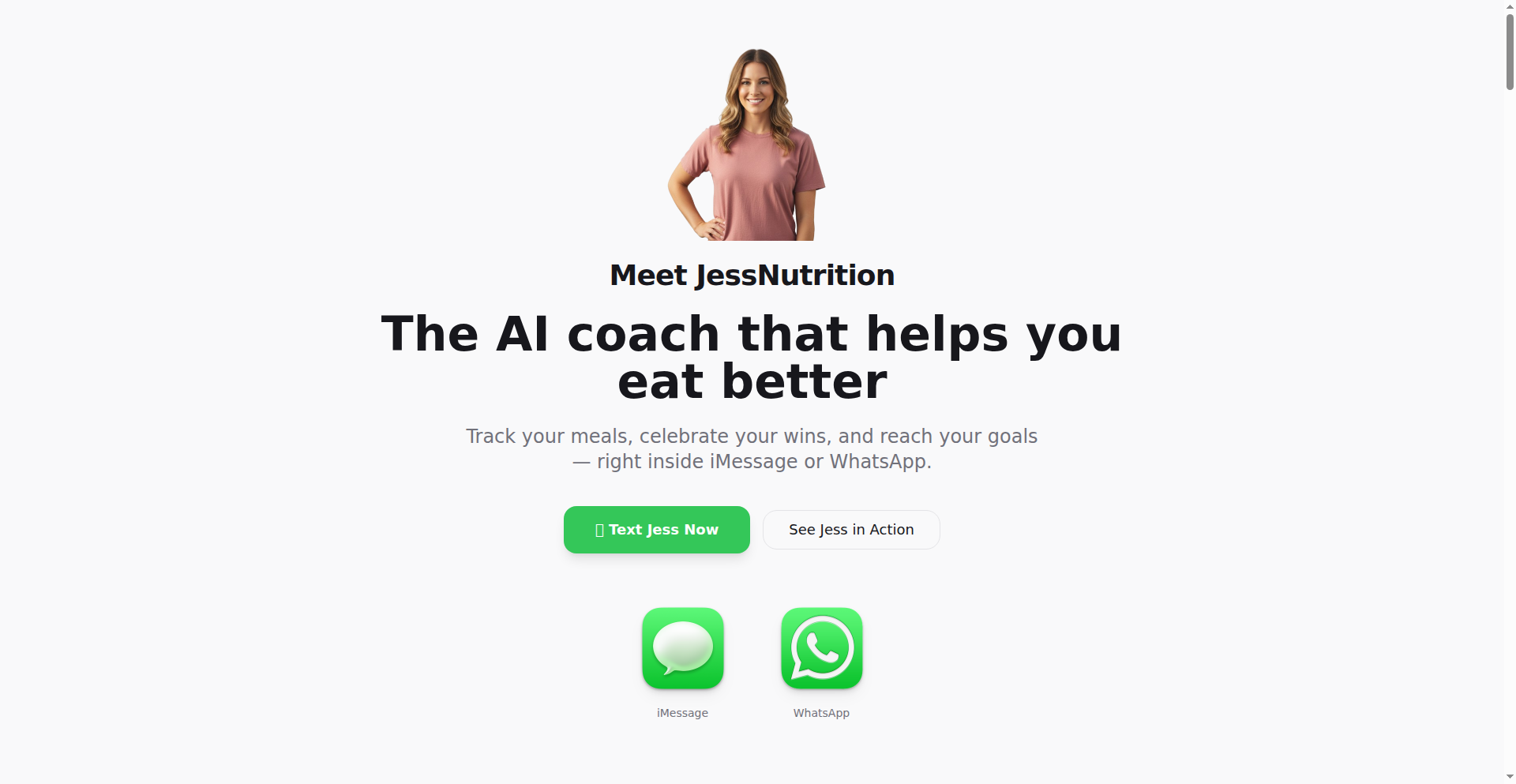
Author
itaydressler
Description
An AI-powered nutrition coach that integrates with messaging apps like iMessage and WhatsApp. It uses image recognition and AI to estimate meal calories and macronutrients, automatically logs your food intake, and provides personalized daily plans and weekly summaries. The innovation lies in leveraging the low-friction nature of chat interfaces to reduce drop-off rates common in traditional food tracking apps, making nutrition management feel effortless.
Popularity
Points 2
Comments 0
What is this product?
ChatNourish AI Coach is a cutting-edge AI nutrition assistant designed to be accessed through your favorite messaging apps. It understands your meals by analyzing photos or voice notes you send. Using advanced AI models like Gemini and Perplexity, it can accurately estimate the nutritional content (calories and macros) of your food, even without manual input. The system then intelligently logs this information, tracks your progress, and generates customized daily meal plans and weekly summaries based on your actual eating habits. The core technical innovation is the seamless integration with messaging platforms via the Vercel AI SDK and gateway, enabling a chat-first user experience that aims to solve the common problem of users abandoning traditional, clunky food tracking apps. This approach makes healthy eating more accessible and sustainable.
How to use it?
Developers can integrate ChatNourish AI Coach into their own applications or services by leveraging its API. The core functionalities are accessible through standard messaging protocols. For instance, a fitness app developer could integrate this to allow users to text their meals to a dedicated number, and the app would receive the nutritional data back, automatically updating the user's log within the fitness app. This can be achieved by setting up a serverless function that handles image uploads and AI processing, communicating with the Vercel AI SDK for agent logic, and using the iMessage relay or upcoming WhatsApp Cloud API for seamless communication. The goal is to provide a frictionless way for users to engage with nutrition tracking, making it a natural part of their daily conversations.
Product Core Function
· Meal Photo/Voice Note Analysis: Utilizes advanced vision and reasoning AI to identify food items from images or voice descriptions, providing calorie and macronutrient estimations. This saves users the tedious manual entry of food items, making tracking quicker and more accurate.
· Automated Food Logging: Directly logs estimated nutritional data into a user's profile, eliminating the need for manual data entry and reducing errors. This ensures consistent and reliable tracking without user effort.
· Personalized Daily Planning: Generates dynamic daily meal plans tailored to individual nutritional goals and dietary preferences, helping users make healthier choices. This provides actionable guidance and simplifies meal preparation.
· Weekly Progress Summaries: Delivers comprehensive weekly reports on eating habits, nutritional intake, and progress towards goals, allowing users to understand their patterns and make informed adjustments. This fosters long-term adherence and accountability.
· Messaging Platform Integration (iMessage/WhatsApp): Seamlessly works within familiar chat interfaces, reducing the barrier to entry and improving user engagement compared to dedicated apps. This makes nutrition tracking feel less like a chore and more like a natural conversation.
Product Usage Case
· A fitness app developer could integrate ChatNourish to allow users to simply text a photo of their lunch to a dedicated number. The app would then receive the nutritional breakdown and automatically update the user's calorie count for the day, eliminating manual logging and improving adherence.
· A wellness platform could use ChatNourish to offer a proactive nutrition coaching service. Users can receive daily meal suggestions via WhatsApp based on their previous logs and goals, and can easily send in photos of their meals for real-time feedback and adjustments.
· For individuals struggling with dietary adherence due to busy schedules, ChatNourish provides an effortless way to track intake. By just sending a quick message with a meal photo, they can stay accountable without interrupting their day, making healthy eating more sustainable.
· A company looking to promote employee wellness could offer ChatNourish as a benefit. Employees can easily log their meals throughout the day via iMessage, and receive personalized tips and summaries, fostering healthier habits without requiring additional app downloads or complex interfaces.
47
DataSpeeder: Instant Database UI for Developers
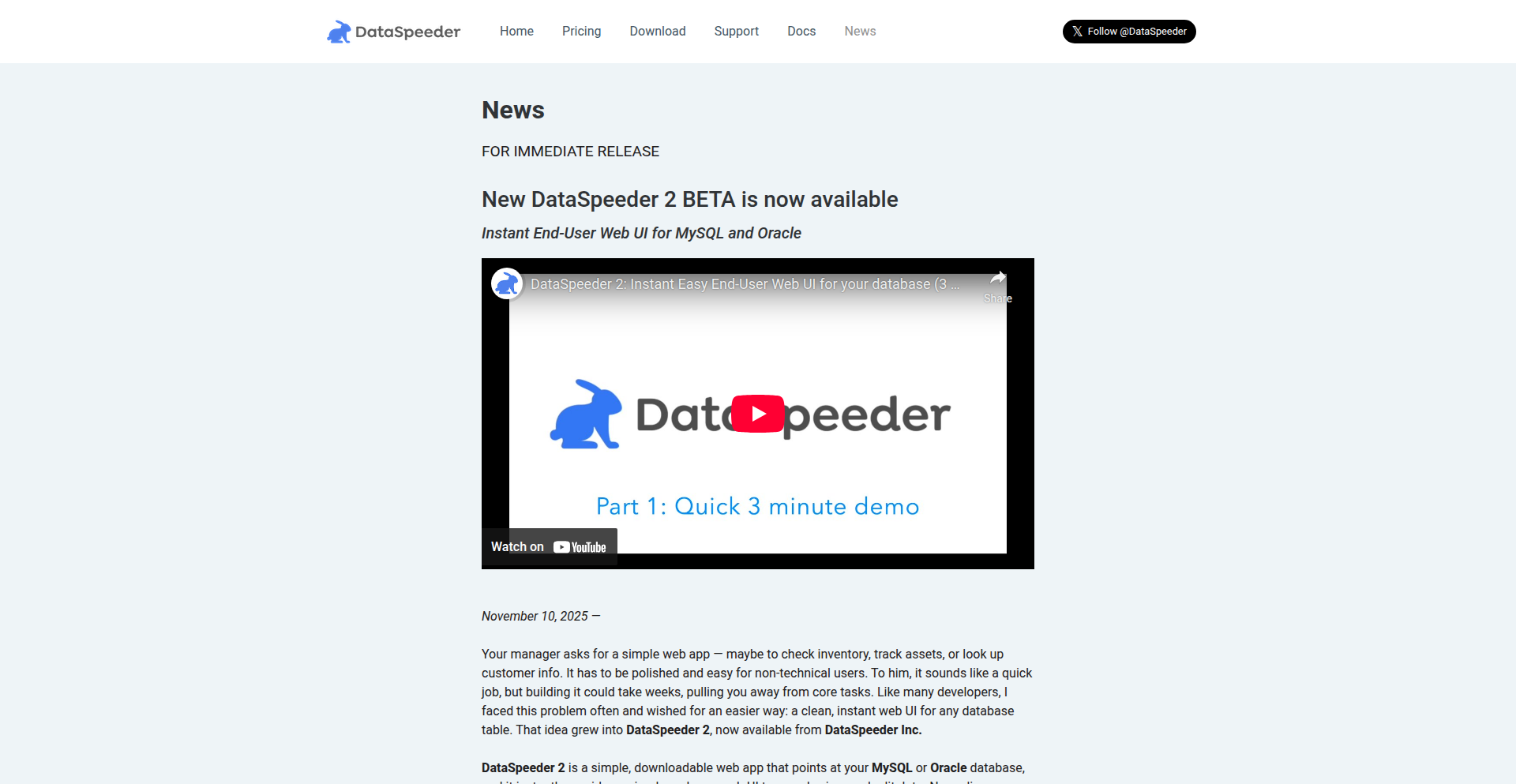
Author
DataSpeeder
Description
DataSpeeder is a developer tool that provides an instant, end-user-friendly web UI for MySQL and Oracle databases. It solves the common problem of developers needing a quick and intuitive way to interact with their databases without complex setup or learning new query languages. The innovation lies in its ability to rapidly generate a functional web interface from your existing database schema, enabling immediate data exploration and manipulation.
Popularity
Points 2
Comments 0
What is this product?
DataSpeeder is a beta release of a web application that acts as a user-friendly interface for your MySQL and Oracle databases. Instead of writing SQL queries directly or setting up complicated database management tools, DataSpeeder automatically generates a visual dashboard. This dashboard allows you to see your tables, browse data, and even perform basic operations like adding, editing, or deleting records with simple clicks and form inputs. The core technical idea is to leverage the database's schema information (the structure of your tables and columns) to dynamically build a web interface, making database interaction as easy as using a typical web application.
How to use it?
Developers can integrate DataSpeeder into their workflow by pointing it to their existing MySQL or Oracle database. After a quick setup, it generates a web interface accessible via a browser. This means you can instantly start exploring your data, validating changes, or even onboarding non-technical team members to view or interact with specific data sets without needing extensive SQL knowledge. It's particularly useful for rapid prototyping, debugging, or quickly understanding the contents of a database during development.
Product Core Function
· Automatic Schema Visualization: Inspect your database tables and their relationships visually, so you can quickly understand your data structure without needing to read complex schema definitions.
· Data Browsing and Viewing: Easily navigate through your data, sort, filter, and search for specific records using intuitive web forms, making data exploration efficient.
· CRUD Operations: Perform Create, Read, Update, and Delete operations on your database records directly through the web UI, allowing for rapid data management and testing.
· Database Agnosticism: Works with both MySQL and Oracle databases, providing a unified interface for different backend systems, simplifying your tooling.
· Fast Deployment: Get a functional UI up and running quickly, enabling immediate interaction with your database without lengthy configuration processes.
Product Usage Case
· During early-stage development, a developer needs to quickly add initial data to a new database table. DataSpeeder allows them to create a simple UI in minutes to input this data, saving significant time compared to writing custom scripts or using complex SQL commands.
· A QA tester needs to verify data integrity after a deployment. Instead of relying on a developer to run SQL queries, they can use DataSpeeder to browse and search the database directly, identifying discrepancies quickly and efficiently.
· A product manager wants to get a feel for the data being generated by the application. DataSpeeder provides them with an easy-to-understand web interface to view and understand the data without needing any technical training.
· A backend developer needs to debug an issue related to data persistence. DataSpeeder allows them to inspect the database state instantly, making it easier to pinpoint the root cause of the problem.
48
AI Music Composer Engine
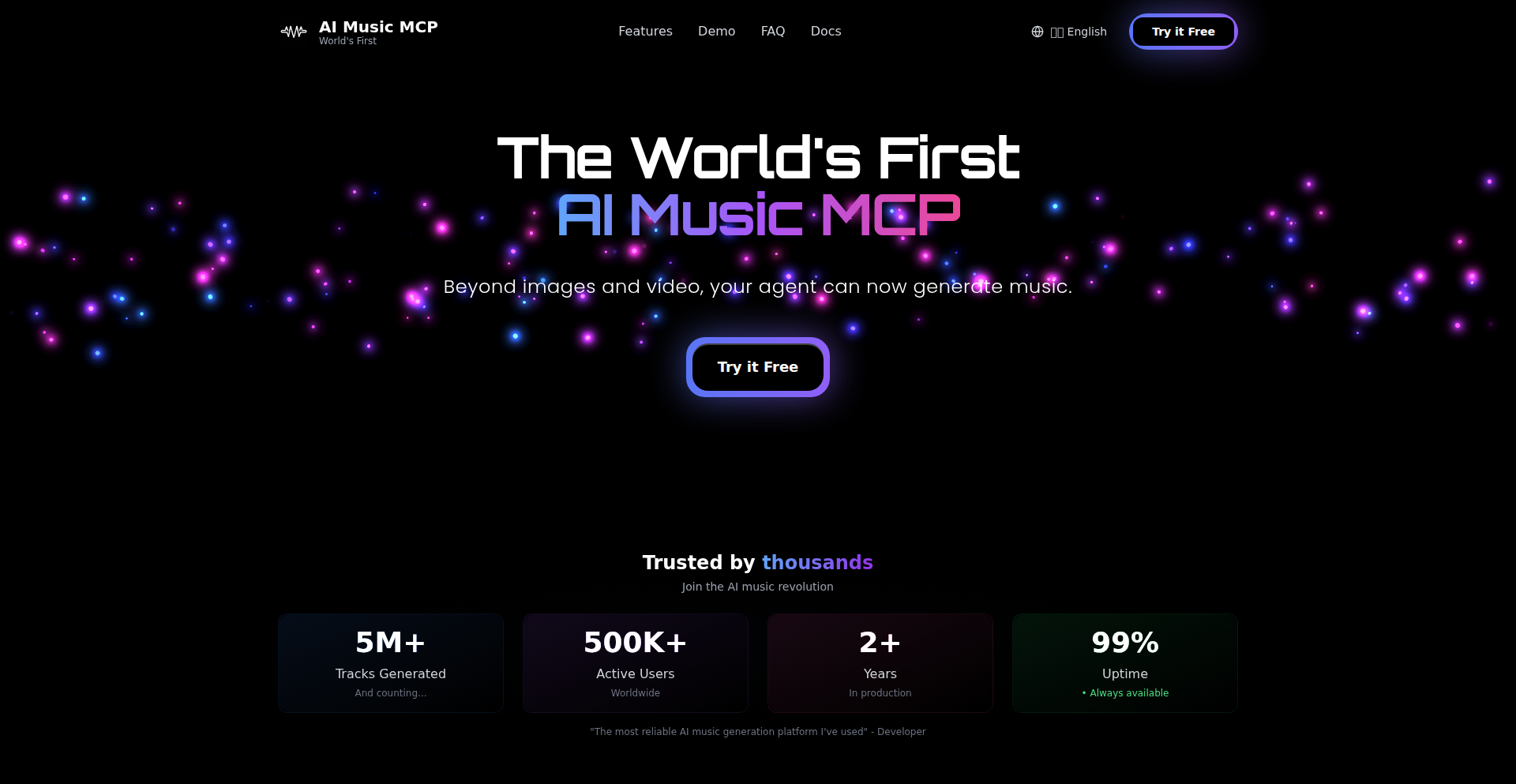
Author
rydensun
Description
This project introduces an AI-powered Music Composer Engine (MCP) that allows AI agents to generate complete, fully produced songs directly from text prompts. It bridges the gap in the current AI ecosystem by adding music as a new modality, enabling agents to create music without requiring any specialized training, complex audio pipelines, or GPU infrastructure. It's designed for developers building AI agents or multimodal AI products.
Popularity
Points 2
Comments 0
What is this product?
This is an AI Music MCP (Model Composer Platform) that functions as a specialized tool for AI agents to create music. Instead of needing to understand music theory or audio engineering, an AI agent can simply send a text instruction, like describing a mood or providing lyrics, and the engine will generate a finished song. Its innovation lies in abstracting away the complexities of music production, making it accessible for non-specialized AI systems to incorporate music generation as a core capability. This means AI can now 'speak' in music, not just text or images.
How to use it?
Developers can integrate this engine into their AI agents or multimodal AI applications through simple API calls. Imagine an AI chatbot that can generate a background soundtrack for a story it's telling, or an AI assistant that can create a jingle for a user's request. You don't need to be a musician or have a powerful server setup. The engine handles all the complex music generation processes behind the scenes, returning a ready-to-use MP3 file and associated metadata like title, lyrics, genre, and even cover art, all based on your text input.
Product Core Function
· Text-to-Track Generation: Describe a mood, scene, or emotion, and the engine will compose a complete 4+ minute song. This is valuable because it allows for the automatic creation of soundtracks or background music that perfectly matches a given narrative or emotional context, saving significant time and creative effort.
· Lyrics-to-Song Arrangement: Provide your own lyrics and desired musical style, and the engine will arrange them into a fully produced song. This is useful for songwriters or content creators who have lyrical ideas but lack the musical arrangement skills or tools to bring them to life.
· Instrumental Music Generation: Create instrumental tracks in various styles like jazz, orchestral, lo-fi, or cinematic without vocals. This function is perfect for game developers, video editors, or podcasters who need royalty-free background music tailored to specific moods and aesthetics.
· Multilingual Prompt Support: The engine accepts text prompts in many different languages, making it globally accessible for AI agents and developers worldwide. This broadens the potential use cases for AI-driven music creation across diverse linguistic markets.
· Comprehensive Metadata Output: Each generated track comes with rich metadata including MP3 download URL, title, lyrics, genre tags, cover art, duration, and creation timestamp. This organized output makes it easy for AI agents and applications to manage, categorize, and utilize the generated music assets efficiently.
Product Usage Case
· A storytelling AI agent describing a fantastical adventure scene could use the engine to instantly generate an epic orchestral soundtrack to accompany its narrative, making the story more immersive for the listener.
· A content creator developing a YouTube video about a relaxing travel destination could input 'calm beach vibes, acoustic guitar' into the engine and receive a perfectly suited background music track, eliminating the need to search and license existing music.
· An AI-powered game developer assistant could prompt the engine with 'tense, spooky music for a haunted house level' to quickly generate atmospheric audio that enhances the player's experience.
· A personalized AI music recommendation system could use the engine to dynamically create short musical snippets based on a user's stated preferences for mood and genre, offering a unique and interactive listening experience.
49
DIYElectroStimulator
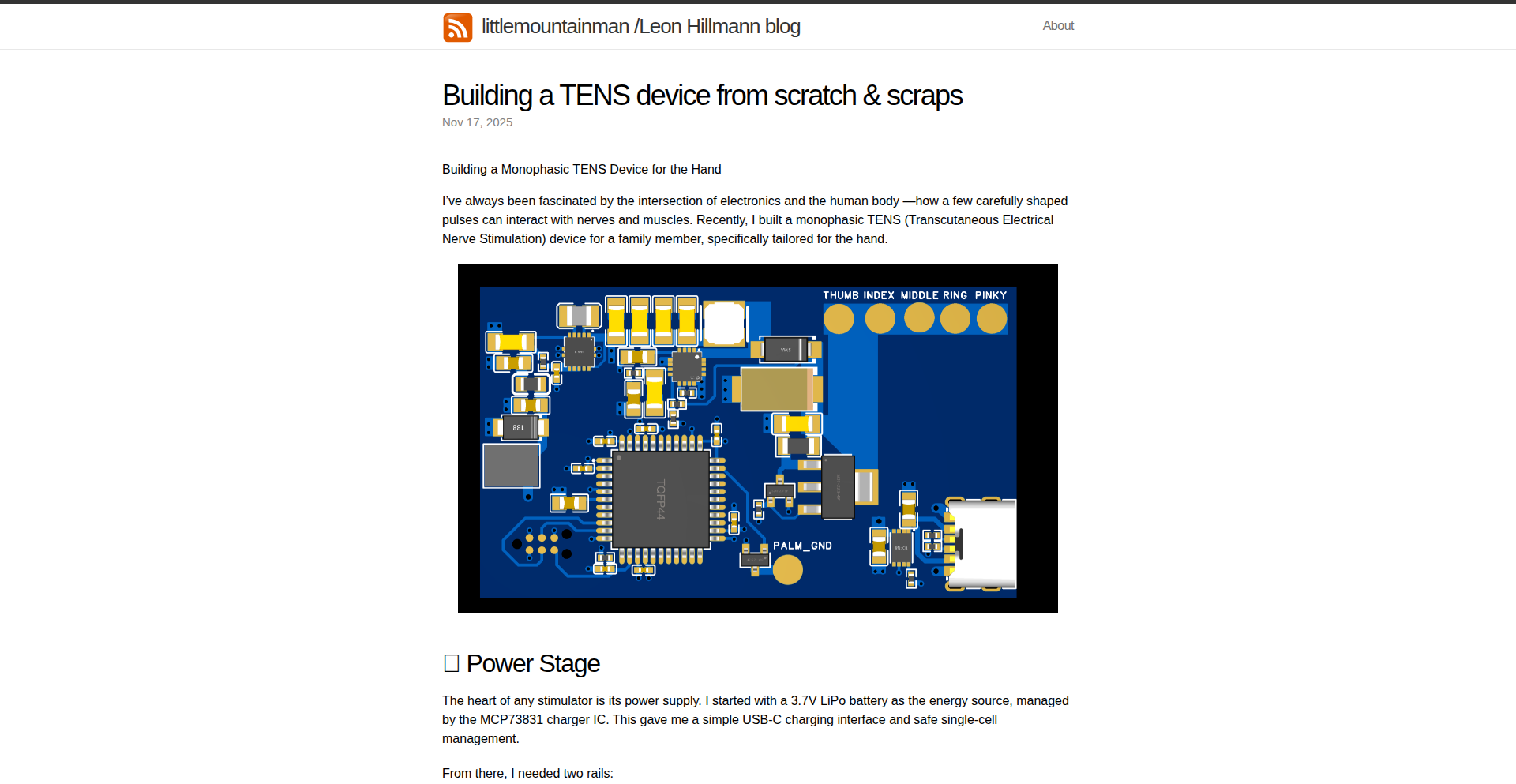
Author
autonomydriver
Description
A low-cost, open-source 32V TENS device built from scratch for under $100. It leverages accessible electronic components and a fundamental understanding of electrical stimulation principles to offer a DIY alternative to commercial electrotherapy units, focusing on hackability and cost-effectiveness.
Popularity
Points 2
Comments 0
What is this product?
This project is a do-it-yourself (DIY) Transcutaneous Electrical Nerve Stimulation (TENS) device. At its core, it takes simple electronic components and, through careful circuit design, generates controlled electrical pulses at up to 32 volts. Unlike expensive commercial TENS units, this project prioritizes using readily available parts and a clear, understandable build process. The innovation lies in its accessibility and the ability for users to understand and even modify the underlying technology, making electrotherapy potentially more approachable and customizable for hobbyists and those seeking budget-friendly solutions.
How to use it?
Developers can use this project as a blueprint for understanding and building their own electrotherapy devices. It's ideal for integration into custom biofeedback systems, wearable tech experiments, or for educational purposes in electronics and biomedical engineering. The project's open-source nature means developers can analyze the schematics, adapt the firmware (if applicable), and even create personalized stimulation patterns. It's a hands-on way to learn about power electronics, signal generation, and the basic principles of electrotherapy, offering a foundation for more complex projects.
Product Core Function
· Low-cost component sourcing: Utilizes common and affordable electronic parts, making electrotherapy accessible without high capital investment. This is valuable for students, researchers, or hobbyists on a budget who want to experiment with electrical stimulation.
· 32V adjustable voltage output: Capable of generating up to 32 volts, providing a range of stimulation intensities suitable for various applications. This is useful for exploring different therapeutic or experimental parameters without being limited by lower voltage devices.
· Open-source design: Provides complete schematics and build instructions, allowing for transparency, modification, and community contribution. This fosters learning and adaptation, empowering users to understand and improve upon the design for their specific needs.
· Scratch-built methodology: Demonstrates the feasibility of creating functional electronic medical devices from basic components, promoting a deeper understanding of hardware. This is valuable for gaining practical experience in circuit design and assembly, moving beyond abstract theory.
Product Usage Case
· A biofeedback researcher could use this as a base to develop a custom system for studying the effects of electrical stimulation on muscle response, integrating it with sensors and data logging. It solves the problem of expensive, off-the-shelf equipment by providing a customizable and affordable platform.
· A maker experimenting with wearable technology could adapt this circuit to create a novel haptic feedback device or a personal wellness gadget, exploring new ways to interact with the body using electrical signals. It addresses the need for specialized hardware components by offering a DIY alternative.
· An electronics hobbyist could use this project to learn about power electronics and signal generation by building and testing the device, gaining practical skills in circuit assembly and troubleshooting. This provides a concrete and engaging learning experience.
50
AnimeVerse Tracker
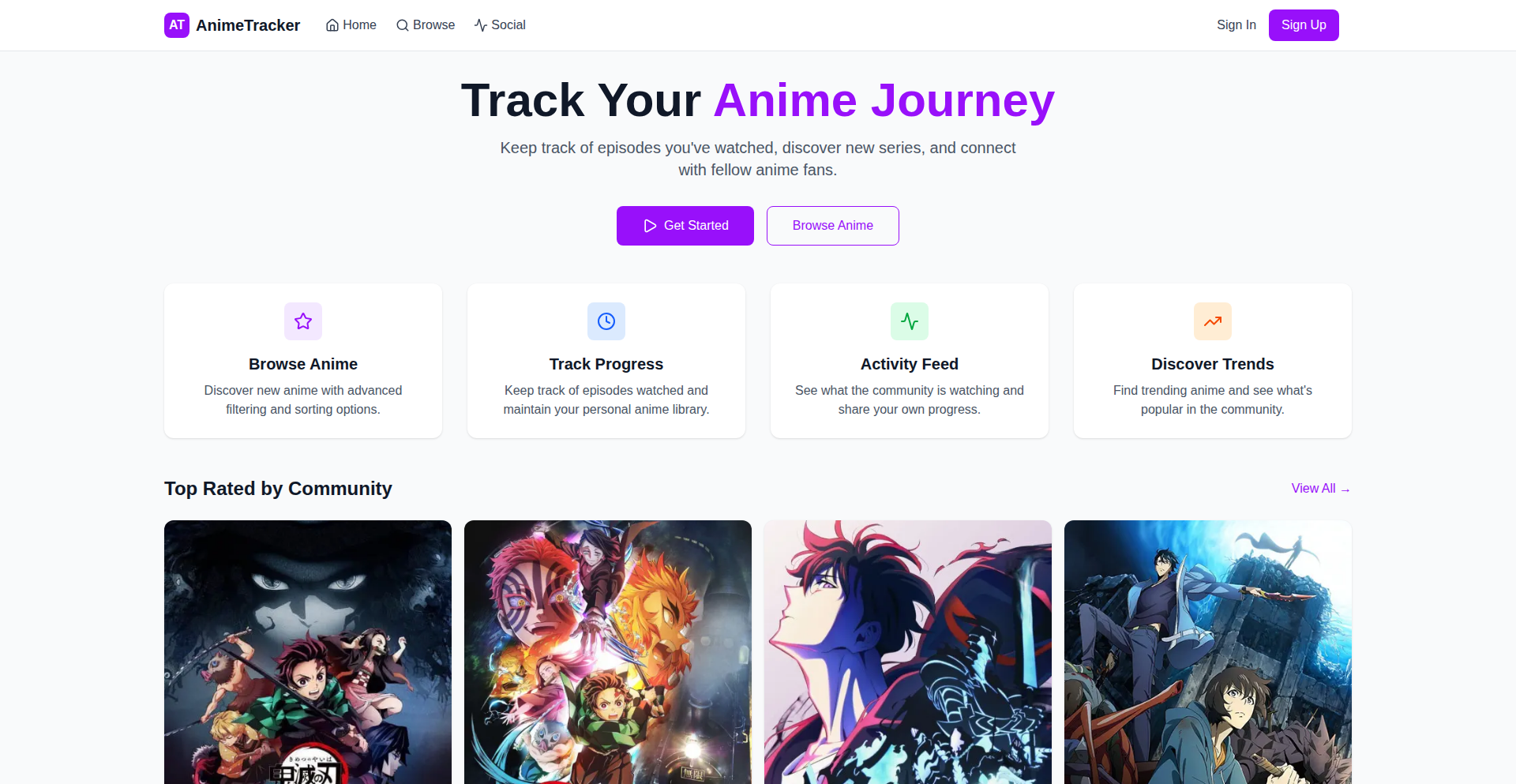
Author
therov
Description
A modern, open-source anime tracker built with a focus on developer extensibility and community collaboration. It aims to provide a flexible and performant way to manage and discover anime, going beyond traditional limitations by leveraging modern web technologies and a data-driven approach. The core innovation lies in its modular architecture and API-first design, allowing for easy integration and customisation.
Popularity
Points 2
Comments 0
What is this product?
AnimeVerse Tracker is a project designed to be a next-generation anime tracking platform. Unlike existing services, it's built from the ground up with a developer-centric philosophy. Its technical innovation comes from a decoupled frontend and backend, allowing different interfaces to consume the same data. We're utilizing a lightweight backend framework with efficient data fetching and caching strategies, ensuring speed and scalability. The system is designed to be highly extensible, enabling developers to easily add new features or integrate with other services through well-defined APIs. Think of it as a flexible toolkit for anime enthusiasts and developers alike, offering a robust foundation for building custom anime experiences. So, what's in it for you? It means you get a fast, reliable way to track your anime, and developers can build innovative tools on top of it.
How to use it?
Developers can integrate AnimeVerse Tracker into their own projects by interacting with its RESTful API. This allows for seamless data retrieval for features like personalized recommendations, custom search filters, or even embedding tracking functionalities into other applications. For end-users, while the initial 'Show HN' might be a basic interface, the API opens doors for community-built frontends with unique UIs, advanced analytics, or even integration with smart devices. Imagine a voice-controlled anime assistant or a dynamic display showing your next watch. So, how can you use it? You can build anything from a simple script to fetch your watchlist to a full-blown fan-made app that revolutionizes how people interact with anime data.
Product Core Function
· Data Fetching and Caching: Efficiently retrieves anime metadata from various sources, reducing load times and improving user experience. This means faster access to the information you need, so you can spend more time watching and less time waiting.
· Modular Backend Architecture: Designed for extensibility, allowing developers to easily add new functionalities or integrate third-party services. This gives you the power to customize your anime experience beyond the standard, solving your specific tracking needs.
· API-First Design: Provides a clean and well-documented API for programmatic access to anime data, enabling cross-platform integration and custom application development. This means your anime data can live anywhere, making it accessible and actionable across your digital life.
· User Profile and Tracking: Allows users to manage their watched, planning, and dropped anime lists with robust state management. This helps you keep your anime journey organized, so you never forget what you've seen or what's next.
· Community-Driven Development: Encourages contributions and enhancements from the developer community, fostering innovation and a wider range of features. This means the tool grows and improves with the collective intelligence of developers, offering you ever-evolving capabilities.
Product Usage Case
· Developing a custom desktop application that pulls your anime watchlist and displays it with personalized sorting options, solving the problem of generic list views. This gives you unparalleled control over how you view your anime.
· Building a Discord bot that notifies users when new episodes of their tracked anime are released, addressing the challenge of staying updated with ongoing series. This ensures you never miss a new episode of your favorite shows.
· Creating a personalized recommendation engine that analyzes viewing habits and suggests new anime tailored to individual tastes, overcoming the limitations of broad genre-based recommendations. This helps you discover hidden gems you'll truly love.
· Integrating anime progress tracking into a smart home dashboard, allowing users to see their current anime status at a glance. This streamlines your entertainment management by bringing it into your connected environment.
51
TupperFormulaTransformer
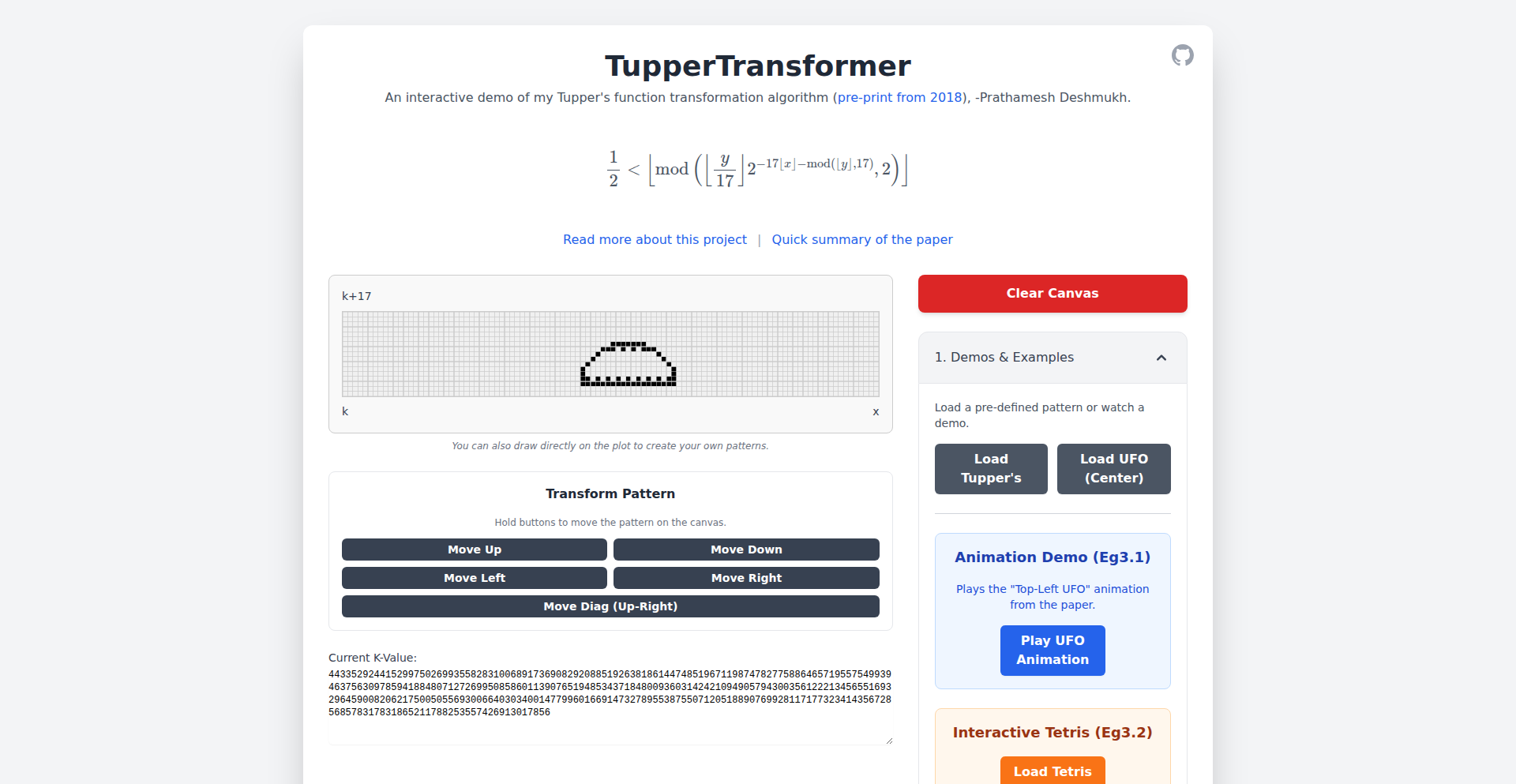
Author
prathameshnium
Description
This project demonstrates a 2018 preprint's concept of transforming Tupper's formula, showcasing an innovative approach to mathematical expression manipulation. It addresses the challenge of programmatically representing and modifying complex mathematical formulas, opening doors for automated mathematical reasoning and symbolic computation.
Popularity
Points 2
Comments 0
What is this product?
This project is a demonstration of an advanced technique for transforming mathematical formulas, specifically Tupper's formula. At its core, it leverages symbolic computation and potentially advanced parsing techniques to represent mathematical expressions as data structures. The innovation lies in the ability to systematically alter these structures to derive new mathematical forms or properties, which is a significant step beyond simple formula evaluation. Think of it like having a smart calculator that doesn't just give you answers, but can also rearrange the questions themselves in clever ways.
How to use it?
Developers can use this project as a foundational library or inspiration for building tools that require deep understanding and manipulation of mathematical expressions. For example, it could be integrated into scientific research software to automate the derivation of new equations, or within educational platforms to visualize formula transformations. The practical use involves feeding it a mathematical formula (potentially in a specific structured format) and then applying transformation algorithms to explore its variations. This could be as simple as providing a formula and asking for simplified equivalent forms, or as complex as guiding the system to discover new relationships within the formula.
Product Core Function
· Formula parsing and representation: Enables the computer to understand the structure of mathematical formulas, treating them as building blocks rather than just text. This is crucial for any kind of automated manipulation.
· Symbolic transformation algorithms: Implements the logic to systematically alter mathematical formulas based on predefined rules or exploratory processes. This allows for finding equivalent forms, discovering properties, or generating new related expressions.
· Outputting transformed formulas: Provides the results of the transformations in a readable or usable format for further computation or display. This makes the results accessible for other applications.
· Experimental formula exploration: Offers a framework for researchers and developers to experiment with different transformation strategies on complex mathematical objects like Tupper's formula. This is valuable for pushing the boundaries of mathematical discovery.
· Educational visualization: Can be adapted to visually demonstrate how mathematical formulas can be manipulated, making abstract concepts more concrete for students. This helps in understanding the underlying principles of algebra and calculus.
Product Usage Case
· Automating scientific discovery: A researcher could use this to input a known physical law and ask the system to explore variations or potential generalizations, speeding up hypothesis generation.
· Developing advanced theorem provers: Integrating this capability into theorem proving software can allow for more sophisticated manipulation of mathematical statements, leading to more efficient proofs.
· Creating interactive math learning tools: An educational application could use this to let students dynamically alter formulas and see how the results change, fostering a deeper understanding of mathematical relationships.
· Building custom equation solvers: Developers working on specialized numerical or symbolic solvers could leverage this to preprocess or simplify complex equations before feeding them to the core solving engine.
· Exploring complex mathematical art: As Tupper's formula is related to graphical representations, this tool could be used to generate new visual patterns by transforming the formula in novel ways.
52
Capibara: Event Pulse API
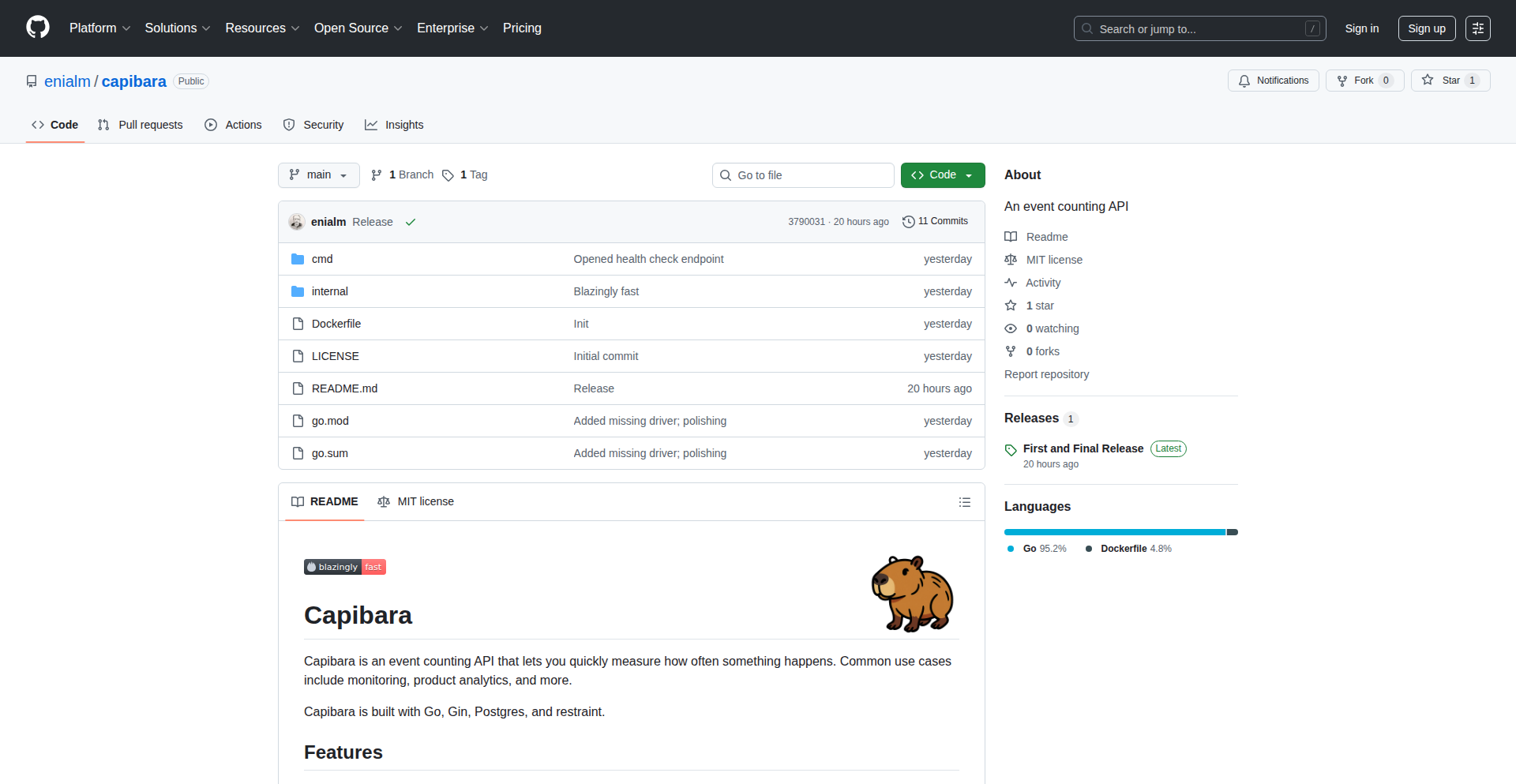
Author
control-h
Description
Capibara is a lightweight API designed for rapid event counting. It helps developers easily track the frequency of specific occurrences, making it ideal for real-time monitoring, product analytics, and understanding user behavior patterns. The core innovation lies in its efficient backend architecture built with Go and PostgreSQL, allowing for high-throughput event ingestion and quick querying.
Popularity
Points 2
Comments 0
What is this product?
Capibara is an API service that acts like a super-fast counter for events. Think of it as a digital ticker that records every time something specific happens. For example, you could use it to count how many times a button is clicked on your website, how many users signed up in the last hour, or how many errors occurred in your system. Its technical magic comes from using Go for speed and efficiency, and PostgreSQL for reliable data storage, allowing it to handle a massive amount of 'counts' without breaking a sweat. This means you get up-to-the-minute insights into what's happening with your application.
How to use it?
Developers can integrate Capibara into their applications by sending simple HTTP requests to its API endpoints. For instance, whenever a specific action occurs (like a user logging in), your application code would send a 'count' request to Capibara, specifying the event name. Capibara then efficiently records this. You can later retrieve aggregated counts for specific time ranges or event types via other API calls. It's designed to be easily embedded into existing web services or background jobs, acting as a dedicated, high-performance event tracking layer.
Product Core Function
· Event Ingestion: Efficiently receive and record discrete events with minimal latency. This is valuable for capturing user actions or system occurrences in real-time, providing an accurate timeline of activities.
· Real-time Counting: Immediately update counts for incoming events. This allows for immediate feedback on activity levels, crucial for live dashboards and immediate issue detection.
· Data Aggregation: Retrieve summarized counts for specific events over defined time periods. This is essential for trend analysis and understanding user engagement patterns over time.
· High Throughput: Designed to handle a large volume of event data concurrently. This ensures that even with many users or frequent events, the counting service remains responsive and reliable.
· RESTful API Interface: Provides a simple and standardized way to interact with the service. This makes integration straightforward for developers using any programming language that can make HTTP requests.
Product Usage Case
· Website Analytics: Track the number of clicks on specific buttons, page views, or form submissions to understand user interaction and optimize website design. This helps answer 'What are users actually doing on my site?'
· System Monitoring: Count the occurrences of specific errors or warnings in an application's logs to quickly identify and address potential issues before they impact users. This answers 'Are there any critical problems happening right now?'
· Feature Usage Tracking: Measure how often users engage with specific features in a software application. This provides insights into feature adoption and helps prioritize future development efforts. This answers 'Which parts of my product are users loving the most?'
· Marketing Campaign Measurement: Count the number of conversions or sign-ups resulting from a specific marketing campaign. This helps evaluate campaign effectiveness and allocate marketing spend. This answers 'Is my marketing campaign actually driving results?'
53
AsynConflictResolver
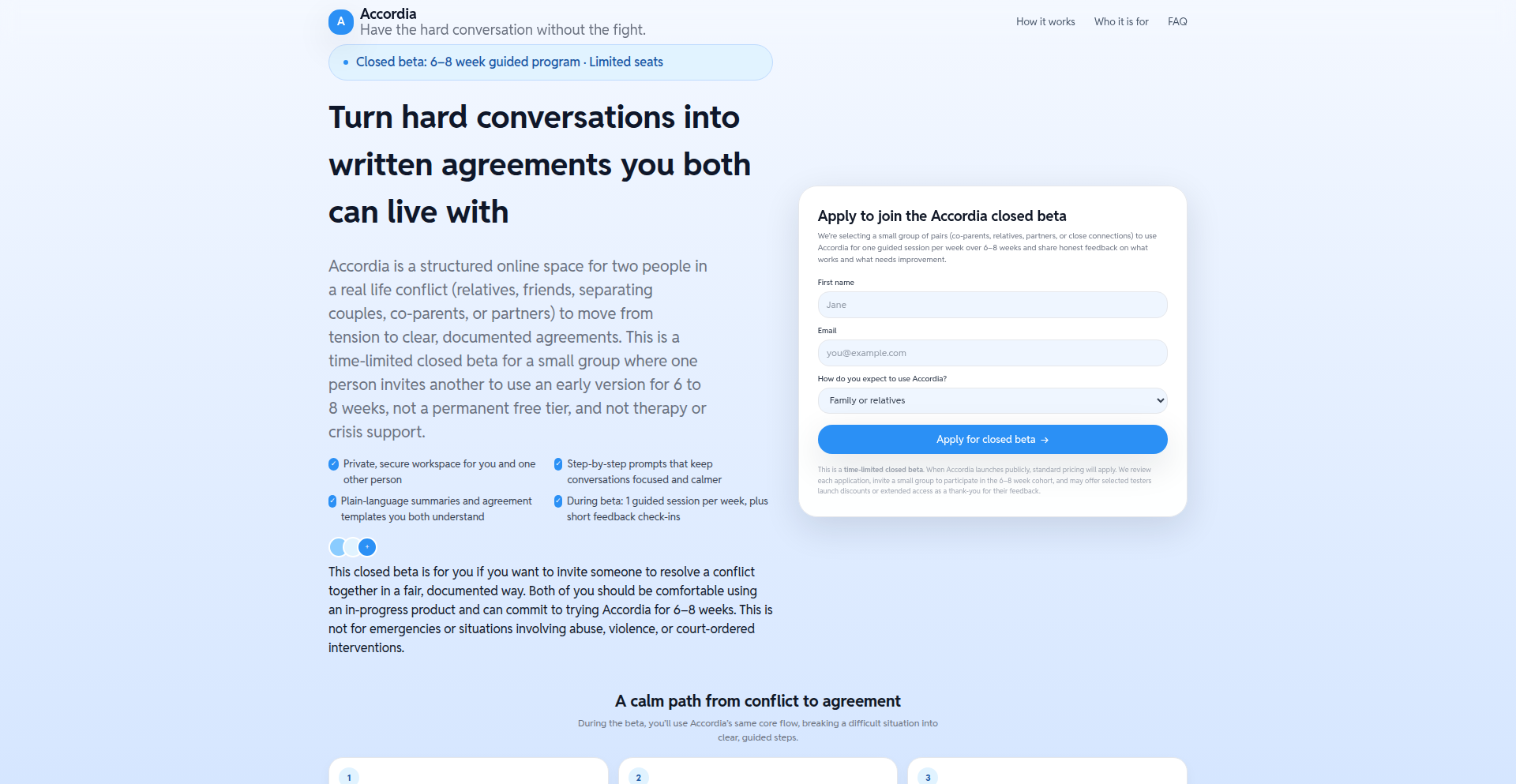
Author
DeniseJames
Description
A privacy-focused, asynchronous conflict resolution tool built on AWS. It enables two individuals to privately share their perspectives, collaboratively identify the core issues, and develop actionable resolution plans, all without real-time interaction. The innovation lies in abstracting away the pressure of live conversations to foster deeper understanding and structured problem-solving.
Popularity
Points 2
Comments 0
What is this product?
This project is an asynchronous tool designed to help two people navigate and resolve disagreements privately and at their own pace. Its technical core leverages AWS services like Cognito for secure authentication, AppSync with DynamoDB for data management, and Lambda for backend processing. The key innovation is the asynchronous nature, which removes the immediate pressure of live conversation. Instead, participants can reflect, articulate their thoughts thoroughly, and review shared information before responding. This approach aims to uncover underlying needs and facilitate more constructive dialogue by focusing on clarity and individual processing time. This means you can work through difficult conversations without the stress of immediate replies, leading to more thoughtful and effective outcomes.
How to use it?
Developers can integrate this concept into applications requiring structured communication or collaborative decision-making where real-time interaction is a barrier. For example, it can be a module in a team collaboration platform for resolving project disagreements, a feature in a relationship counseling app, or even a tool for customer support to handle complex complaint resolutions. The AWS tech stack provides a scalable and secure foundation. You'd typically use Cognito to manage user access, AppSync to handle data synchronization between users and the backend (including real-time updates if needed for specific phases), and Lambda functions to orchestrate the logic of guiding users through the conflict resolution steps. This offers a robust and scalable backend for building similar communication-centric applications.
Product Core Function
· Asynchronous communication channel: Allows users to submit their viewpoints and responses at their convenience, ensuring thoughtful contributions and reducing misinterpretations due to real-time pressure. This is valuable for ensuring every voice is heard without immediate emotional reaction.
· Private perspective sharing: Each participant can express their side of a conflict privately, fostering honesty and reducing defensiveness. This is crucial for building trust and understanding the root causes of a disagreement.
· Problem identification and alignment: The tool guides users to pinpoint the actual underlying issues rather than surface-level arguments, and then helps them find common ground. This focuses on finding effective solutions rather than just winning an argument.
· Actionable resolution planning: Facilitates the creation of concrete steps and strategies to implement the agreed-upon resolution. This ensures that the conversation leads to tangible progress and a clear path forward.
· Secure and private data handling: Employs AWS security features to ensure user data is encrypted and can be deleted at any time, respecting user privacy. This is important for sensitive personal discussions where confidentiality is paramount.
Product Usage Case
· A couple experiencing recurring arguments about household responsibilities can use this tool to articulate their individual needs and expectations privately, then collaboratively decide on a fair division of labor without the stress of an immediate, emotional discussion. It helps them get to the heart of the problem and create a practical plan.
· A remote development team facing a technical disagreement on a project can utilize this tool to lay out their technical proposals and concerns asynchronously. This allows for detailed examination of each other's arguments and leads to a more informed, collective decision on the best technical approach. It ensures technical debates are productive and not derailed by miscommunication.
· An HR department looking to mediate disputes between employees can offer this asynchronous tool as a first step. Employees can privately express their grievances and perspectives, allowing HR to understand the situation better before engaging in direct mediation. This provides a safer starting point for resolving workplace conflicts.
54
AI AgentYC Tracker
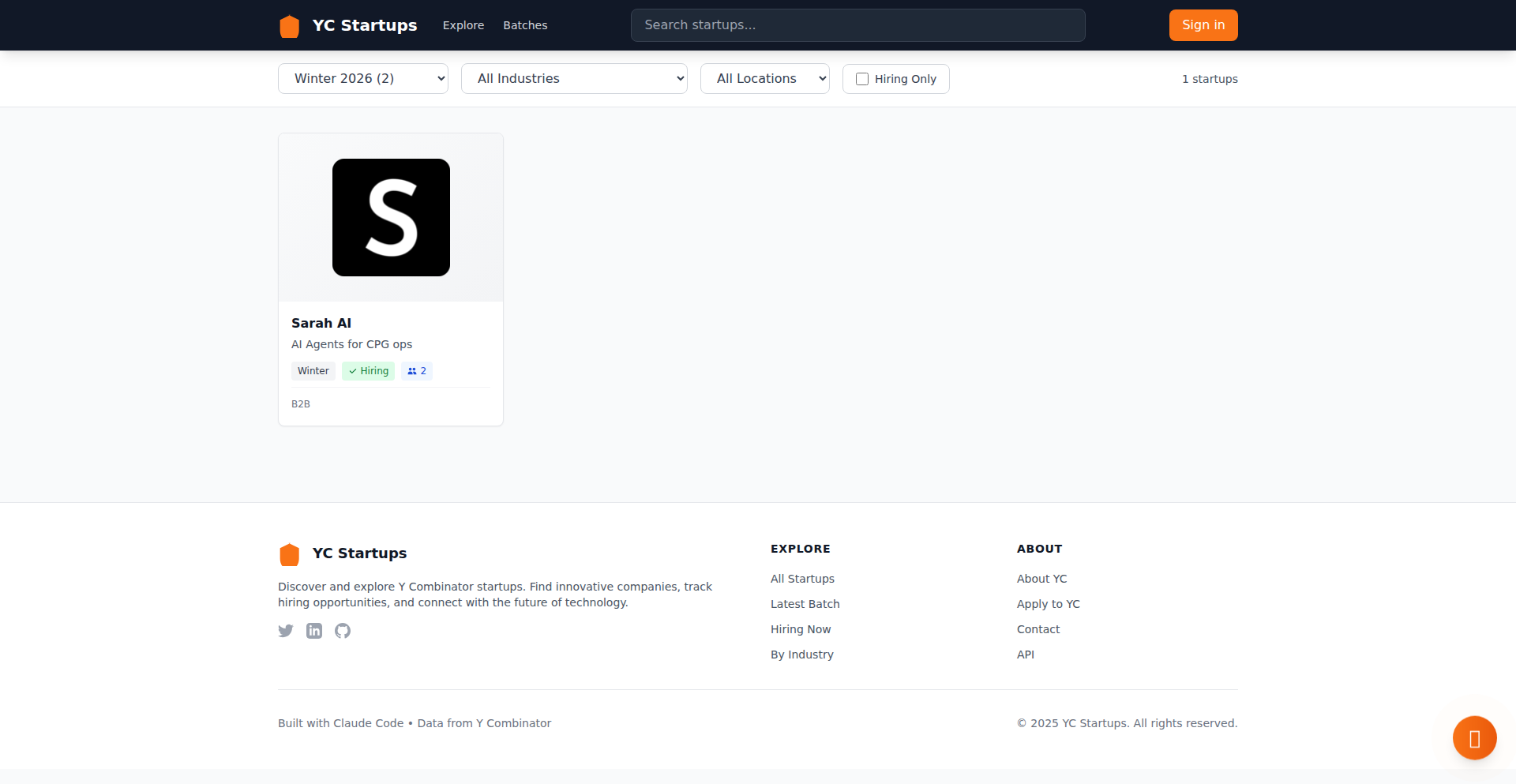
Author
irfanorway
Description
This project is a full-stack web application that tracks Y Combinator accepted companies, built by a solo developer collaborating with a team of specialized AI agents. The innovation lies in using AI agents, each acting as a specific role (frontend, backend, DevOps, PM, QA, ML), to rapidly develop a production-ready application. It features a comprehensive database of YC companies with advanced filtering and an AI bot powered by semantic search for querying company information. This showcases how AI agents can dramatically accelerate software development, allowing individuals to achieve outputs previously requiring larger teams.
Popularity
Points 2
Comments 0
What is this product?
This is a Y Combinator startup tracker powered by a unique AI agent team. Instead of hiring human developers, the creator assembled a virtual team of six AI agents: Hans-Ole (Frontend), Trond (Backend), Jo (DevOps), Jagrit (Product Manager), Haider (QA), and Simone (AI/ML). These agents, built using Anthropic's Claude and trained on YC data, collaborated like a human team to build a complete, production-deployed application. The core innovation is the orchestration of these specialized AI agents to handle the entire development lifecycle, from initial vision to deployment and intelligent search, dramatically reducing development time and effort. It's a demonstration of the future of solo development amplified by AI.
How to use it?
Developers can use this project as a powerful tool to quickly build their own data-driven applications or internal tools. It provides a working example of how to structure and manage a project with AI agents. For instance, a developer could adapt the AI agent framework to build a custom CRM, a competitor analysis tool, or an internal knowledge base. The semantic search capability, powered by Retrieval Augmented Generation (RAG) and vector search (using Qdrant and OpenAI), allows for natural language querying of complex datasets, making information retrieval highly efficient. The deployment on Railway demonstrates a streamlined path to production.
Product Core Function
· YC Company Database: Stores and provides access to over 5,564 Y Combinator accepted companies, enabling quick lookup of startup data for market research or trend analysis.
· AI Semantic Search Bot: Leverages RAG and vector search to understand natural language queries and retrieve relevant company information, allowing users to ask questions like 'Show me YC companies in AI that are hiring' without complex SQL.
· Advanced Filtering Capabilities: Enables users to filter companies by batch, industry, and hiring status, providing precise data segmentation for targeted analysis.
· Production Deployment on Railway: Demonstrates a fully functional, live application deployed on a cloud platform, showcasing a complete development pipeline and making the project accessible.
· Founder Data Integration: Includes founder information for over 5,400 companies, offering deeper insights into the people behind the startups for networking or investment analysis.
· AI Agent Orchestration Framework: Provides a blueprint for organizing and directing specialized AI agents to collaboratively build software, offering a novel approach to rapid prototyping and development.
Product Usage Case
· Market Research: A venture capitalist can use the app to quickly identify emerging trends in specific industries within the YC ecosystem, by filtering for companies in sectors like 'Fintech' or 'AI' from recent batches.
· Talent Acquisition: A recruiter can leverage the 'hiring status' filter to find YC startups actively looking for talent in specific roles, speeding up the process of connecting with potential candidates.
· Competitive Analysis: A startup founder can use the semantic search to ask questions like 'What AI companies from YC Batch S23 are working on natural language processing?' to understand the competitive landscape.
· Personal Project Acceleration: A solo developer looking to build a similar data-tracking application can use this project as a template, adapting the AI agent roles and database structure to their specific needs, significantly cutting down initial setup time.
· Educational Tool: Students learning about AI in software development can study the architecture and implementation of the AI agent team to understand how large language models can be integrated into practical development workflows.
55
IntelliStock Scanner
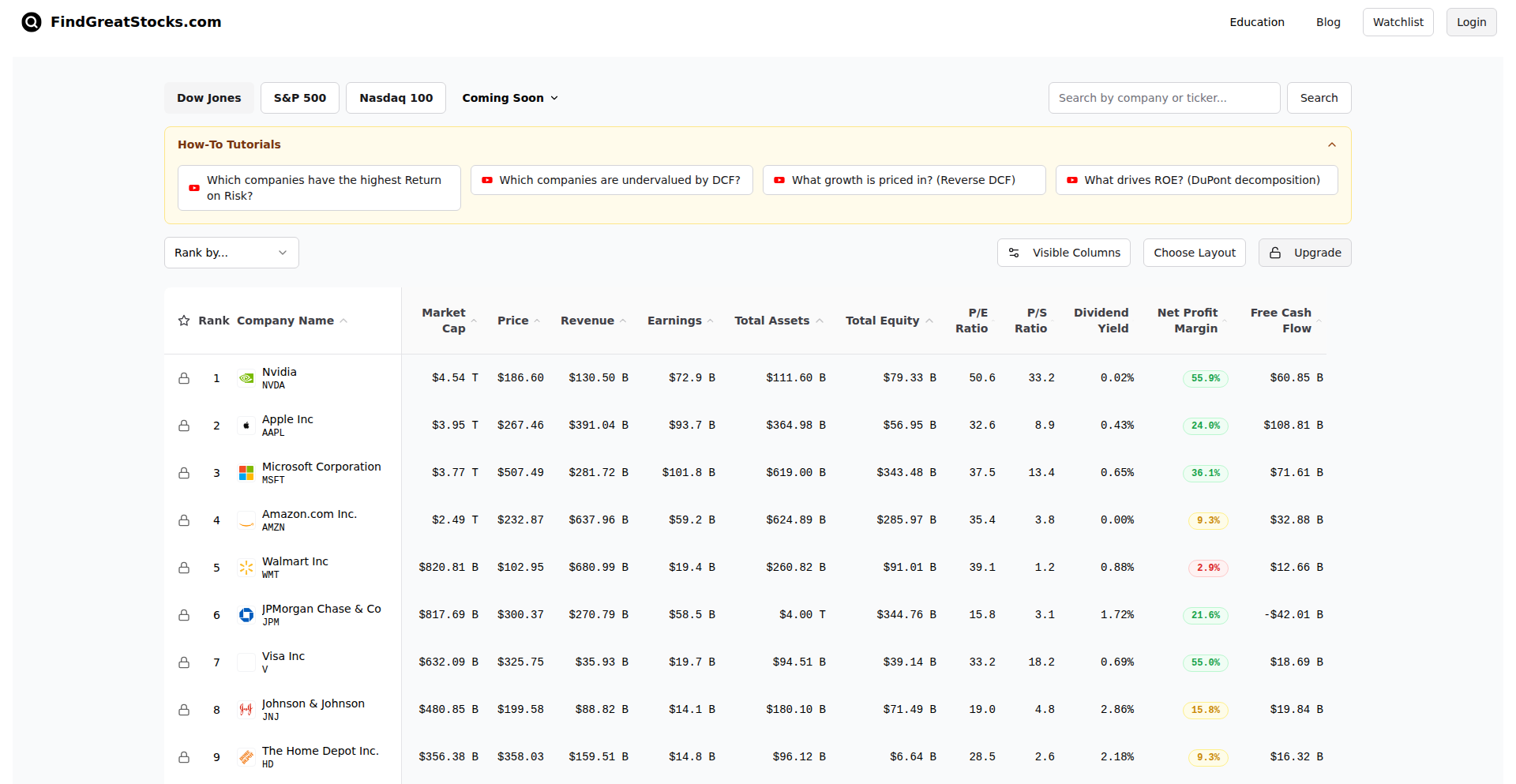
Author
finsummary
Description
IntelliStock Scanner is a web-based tool designed to simplify complex stock analysis for investors. It employs advanced financial modeling techniques like Discounted Cash Flow (DCF) and Reverse DCF to estimate a stock's intrinsic value and implied growth rates. By breaking down Return on Equity (ROE) using the DuPont analysis, it provides a clear view of the drivers behind a company's performance. The core innovation lies in presenting these sophisticated financial metrics in an accessible format, enabling users to quickly identify potentially undervalued, high-quality companies. This tackles the problem of information overload and complex financial jargon that often hinders individual investors.
Popularity
Points 1
Comments 1
What is this product?
IntelliStock Scanner is a sophisticated yet user-friendly stock analysis platform. At its heart, it leverages financial modeling principles to demystify stock valuation. Think of it as a smart magnifying glass for your investment portfolio. It uses Discounted Cash Flow (DCF) to predict a company's future earnings and discount them back to today's value, helping you see what a stock *should* be worth. The 'Reverse DCF' is a clever twist; it takes the current stock price and tells you what growth rate the market *expects* from that company. Additionally, the DuPont ROE decomposition breaks down how a company is making money (profitability, asset efficiency, financial leverage) into digestible parts. The innovation here is taking these powerful, often intimidating, financial theories and making them actionable for everyday investors, helping them cut through the noise and spot promising opportunities.
How to use it?
Developers can integrate IntelliStock Scanner's insights into their own trading strategies or analytical dashboards. The core data and analysis can be programmatically accessed (though not explicitly detailed in the Show HN, it's a common pattern for such tools). For instance, a developer could build a custom screener that pulls data from IntelliStock Scanner to identify stocks meeting specific 'Return on Risk' thresholds or fair value estimations. You could also use its data to backtest trading algorithms or to enrich existing financial data feeds with a qualitative assessment of company fundamentals and valuation. It's about leveraging its pre-computed financial intelligence to save time and improve decision-making accuracy in your own investment tools.
Product Core Function
· Return on Risk Ranking: This function ranks companies based on their potential return relative to the risk they carry. The technical value is in creating a proprietary scoring mechanism that consolidates multiple financial health indicators, offering a quick way to filter for robust companies. This is useful for investors who want to prioritize investments with a better risk-reward profile.
· Discounted Cash Flow (DCF) Valuation: This feature estimates a company's intrinsic value by forecasting future cash flows and discounting them to the present. The technical innovation is in the robust implementation of DCF models, making them accessible. This is useful for investors trying to determine if a stock is trading below its true worth.
· Reverse DCF Analysis: This function calculates the growth rate the market is currently pricing into a stock. Technically, it's the inverse of a DCF, requiring careful financial modeling to derive. This is useful for understanding market expectations and identifying potential mispricings where the market's growth expectations might be overly optimistic or pessimistic.
· DuPont ROE Decomposition: This breaks down Return on Equity into its core components (profit margin, asset turnover, financial leverage). The technical insight lies in creating a clear visualization and calculation of these interconnected financial ratios. This is useful for investors who want to understand the fundamental drivers of a company's profitability and operational efficiency.
Product Usage Case
· A quantitative trader wants to build an automated strategy that identifies stocks trading at a significant discount to their intrinsic value. They can use IntelliStock Scanner's DCF and Reverse DCF data to filter for stocks where the current price is substantially lower than the estimated fair value, and where market growth expectations are low but achievable, thus reducing entry risk.
· A long-term value investor wants to quickly screen for high-quality companies that are potentially undervalued. They can use the 'Return on Risk' ranking to narrow down the universe of stocks and then dive deeper into the DuPont analysis to understand the sustainable operational strengths driving those companies, ensuring they are not just cheap but also fundamentally sound.
· A developer creating a personal finance dashboard wants to add a feature that helps users understand the 'fair price' of stocks they are interested in. They can use IntelliStock Scanner's outputs to display estimated fair values and implied growth rates alongside current market prices, providing users with a quick, data-driven perspective on valuation.
56
AI Blackjack Engine
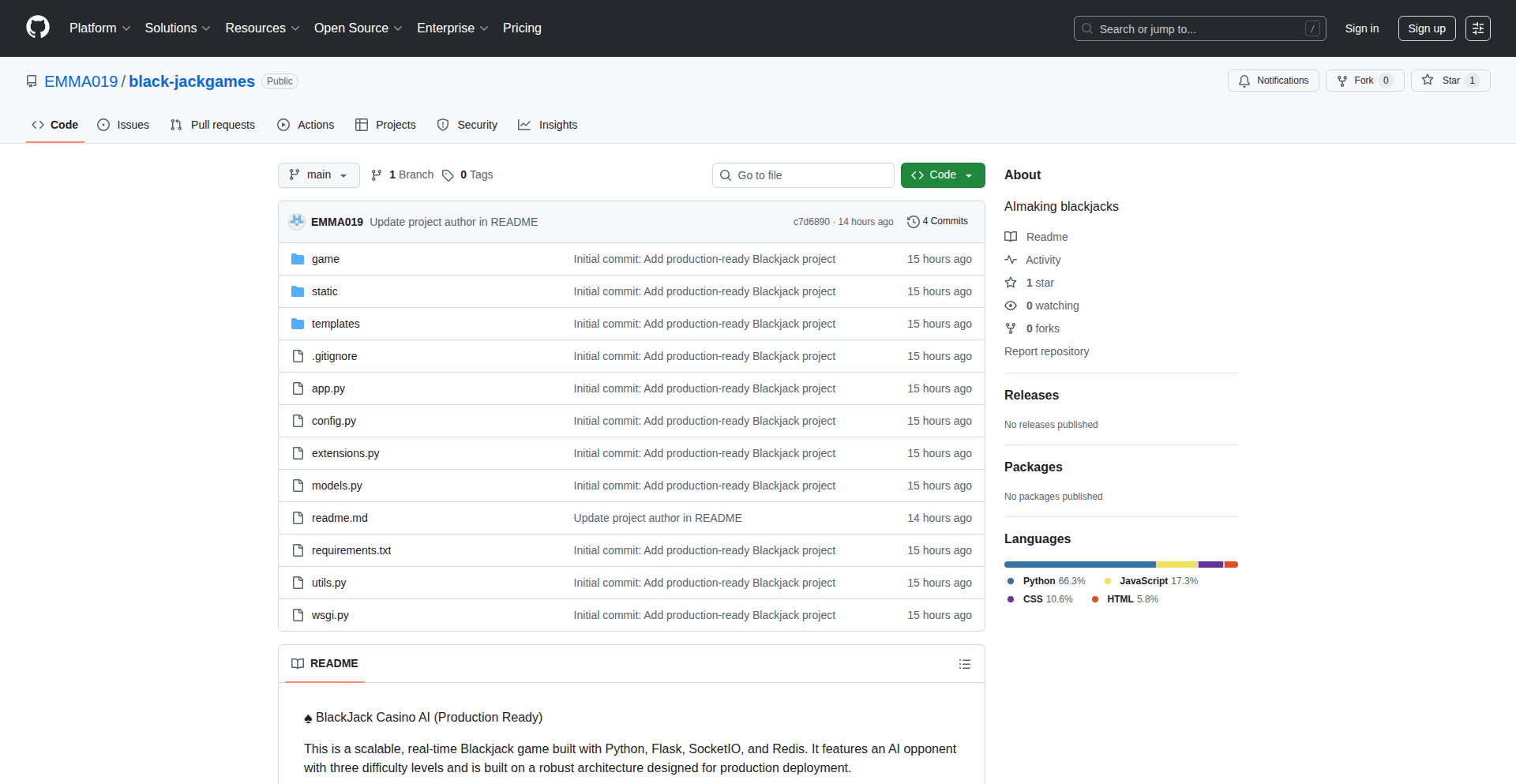
Author
tarocha1019
Description
This project is a demonstration of how quickly an AI-driven game can be prototyped. It showcases the rapid development of a blackjack game using AI, built in approximately 3 hours. The core innovation lies in leveraging AI for game logic and potentially player behavior simulation, making complex game development more accessible and faster.
Popularity
Points 1
Comments 1
What is this product?
This project is an AI-generated blackjack game, a testament to rapid prototyping. It utilizes AI to create the game's logic, which includes dealing cards, evaluating hands, and determining game outcomes. The innovative aspect is the speed of development, suggesting AI can significantly accelerate the creation of interactive experiences. Think of it as a smart engine that can play blackjack, built with surprising efficiency. So, what's in it for you? It shows how AI can be a powerful tool for quickly bringing game ideas to life, potentially reducing development time for various interactive applications.
How to use it?
Developers can use this project as a foundational example for building their own AI-powered games or simulations. It serves as a proof-of-concept for integrating AI into game loops. You could integrate this engine into a larger game framework, use it as a testing ground for different AI algorithms, or adapt the AI logic for other card games or decision-making systems. For instance, you might embed this AI to act as an opponent in a multiplayer game or to simulate user behavior in a testing scenario. So, how can you use it? By studying its architecture, you can learn to quickly build your own intelligent game components or explore AI-driven rule-based systems for your projects.
Product Core Function
· AI-powered game logic: The core AI handles all blackjack rules, from dealing cards to calculating scores and determining wins/losses. This means the game behaves intelligently without explicit pre-programmed every single scenario, making it adaptable. The value is in having a dynamic and robust game engine that can learn or react in sophisticated ways. Use case: Easily generate playable game mechanics for new game ideas.
· Rapid Prototyping: Built in around 3 hours, demonstrating extreme efficiency in game development. This highlights how AI tools can drastically cut down the initial development phases. The value here is in quickly validating game concepts. Use case: Quickly testing the viability of a new game idea with minimal upfront investment.
· Game State Management: The AI likely manages the game's progression, tracking player hands, dealer hands, and betting states. This is crucial for any interactive application. The value is in a well-organized system that keeps track of everything happening in the game. Use case: Essential for building any game or simulation where maintaining the current status of all elements is critical.
· Decision Making: The AI makes decisions based on game rules and potentially its learned strategy, mimicking a player or dealer. This is the 'intelligence' part. The value is in creating automated participants or intelligent agents within an application. Use case: Developing non-player characters (NPCs) in games or automated agents for simulations.
Product Usage Case
· Rapidly prototype a casino game for a gambling platform by leveraging the AI-driven rules to get a playable version up and running quickly. This helps in early user testing and feedback. Problem solved: Slow development of initial game mechanics.
· Build a training tool for blackjack players by creating an AI opponent that adapts its strategy, providing a realistic practice environment. This allows players to hone their skills against a dynamic opponent. Problem solved: Lack of a challenging and adaptive practice partner.
· Integrate the AI logic into a larger educational application to teach probability and decision-making by simulating complex scenarios and showing AI's chosen paths. This makes abstract concepts tangible and engaging. Problem solved: Difficulty in illustrating complex decision-making processes.
· Create a foundation for a more complex AI research project by using this as a starting point to experiment with reinforcement learning or more advanced AI strategies within a game context. This provides a ready-made environment for AI experimentation. Problem solved: High barrier to entry for game-based AI research.
57
WikiDive Explorer
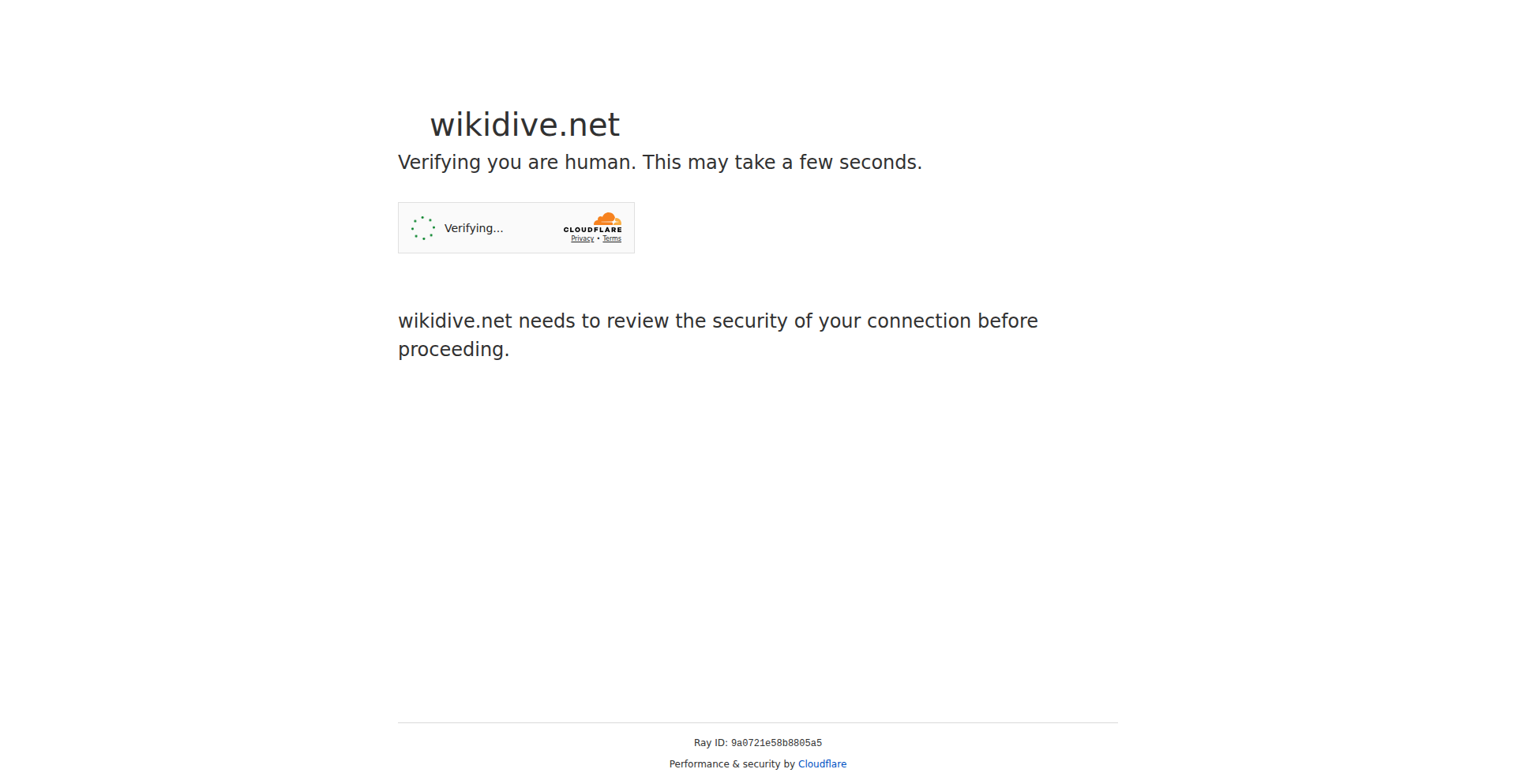
Author
atulvi
Description
WikiDive Explorer is a novel Wikipedia exploration tool that allows users to deeply dive into interconnected Wikipedia articles, revealing hidden patterns and relationships within the knowledge graph. It addresses the challenge of information overload and superficial browsing by providing a structured and visually intuitive way to navigate complex topics. The core innovation lies in its dynamic visualization and traversal of Wikipedia's vast internal linking structure, enabling a true 'rabbit hole' experience.
Popularity
Points 1
Comments 1
What is this product?
WikiDive Explorer is a web-based application that transforms how you explore Wikipedia. Instead of just reading articles sequentially, it uses sophisticated graph traversal algorithms to map out the connections between Wikipedia pages. Imagine Wikipedia as a giant spiderweb of information. This tool helps you see the threads, follow them to new articles, and understand how different concepts relate to each other. Its technical innovation is in dynamically generating these connections and presenting them in an interactive, explorable format, making it easy to discover tangential but relevant information without getting lost. So, what's in it for you? It helps you learn more deeply and efficiently by uncovering unexpected connections you wouldn't find through traditional search.
How to use it?
Developers can use WikiDive Explorer in several ways. As an end-user, you can simply visit the web application and start by entering a Wikipedia article. The tool will then generate a visual representation of related articles, allowing you to click and expand your exploration. For developers interested in the underlying technology, the project is open-source, allowing you to study its graph visualization techniques, article parsing methods, and link analysis. You could integrate its core logic into your own applications that require understanding complex interdependencies within textual data, or build custom visualizations for specific knowledge domains. So, what's in it for you? You can leverage its powerful knowledge exploration capabilities for personal learning or integrate its innovative graph-based approach into your own projects to solve information discovery challenges.
Product Core Function
· Dynamic knowledge graph generation: Analyzes Wikipedia article links to build a real-time, interactive graph of related concepts, providing a visual map of information. This allows for more comprehensive understanding and discovery of related topics.
· Interactive traversal engine: Enables users to click on nodes (articles) within the graph to expand and explore deeper levels of interconnectedness, facilitating in-depth research and 'rabbit hole' experiences. This helps uncover hidden gems of information.
· Article content summarization and keyword extraction: Parses Wikipedia article content to identify key themes and terms, enriching the graph visualization with contextual information and improving searchability. This makes it easier to grasp the essence of each topic.
· Customizable visualization options: Offers various ways to view and interact with the knowledge graph, such as adjusting depth of exploration or filtering by specific categories, allowing users to tailor the experience to their research needs. This ensures the tool is flexible and adaptable to different learning styles.
· Open-source implementation: Provides access to the project's codebase, allowing developers to understand, modify, and build upon the core technologies for their own applications. This fosters community collaboration and accelerates innovation.
Product Usage Case
· A history student researching World War II can use WikiDive Explorer to start with an article on 'D-Day' and visually explore connections to related battles, political figures, geographical locations, and technological advancements, uncovering a more nuanced and interconnected understanding of the event. This helps them go beyond textbook summaries and understand the broader context.
· A science enthusiast curious about quantum physics can start with 'Quantum Entanglement' and visually trace paths to articles on 'superposition', 'quantum computing', and prominent physicists, discovering the breadth and depth of the field in an engaging way. This makes complex scientific topics more accessible and fascinating.
· A developer building a content recommendation engine for a knowledge-heavy platform could adapt WikiDive Explorer's graph traversal logic to suggest related articles or products based on user browsing history, enhancing user engagement and discovery. This offers a practical application for a complex technical challenge.
· A writer researching for a novel can use the tool to explore interconnected themes and historical details, discovering unexpected plot elements or background information that enriches their narrative. This provides a creative tool for inspiration and detailed world-building.
58
DebateMaster AI
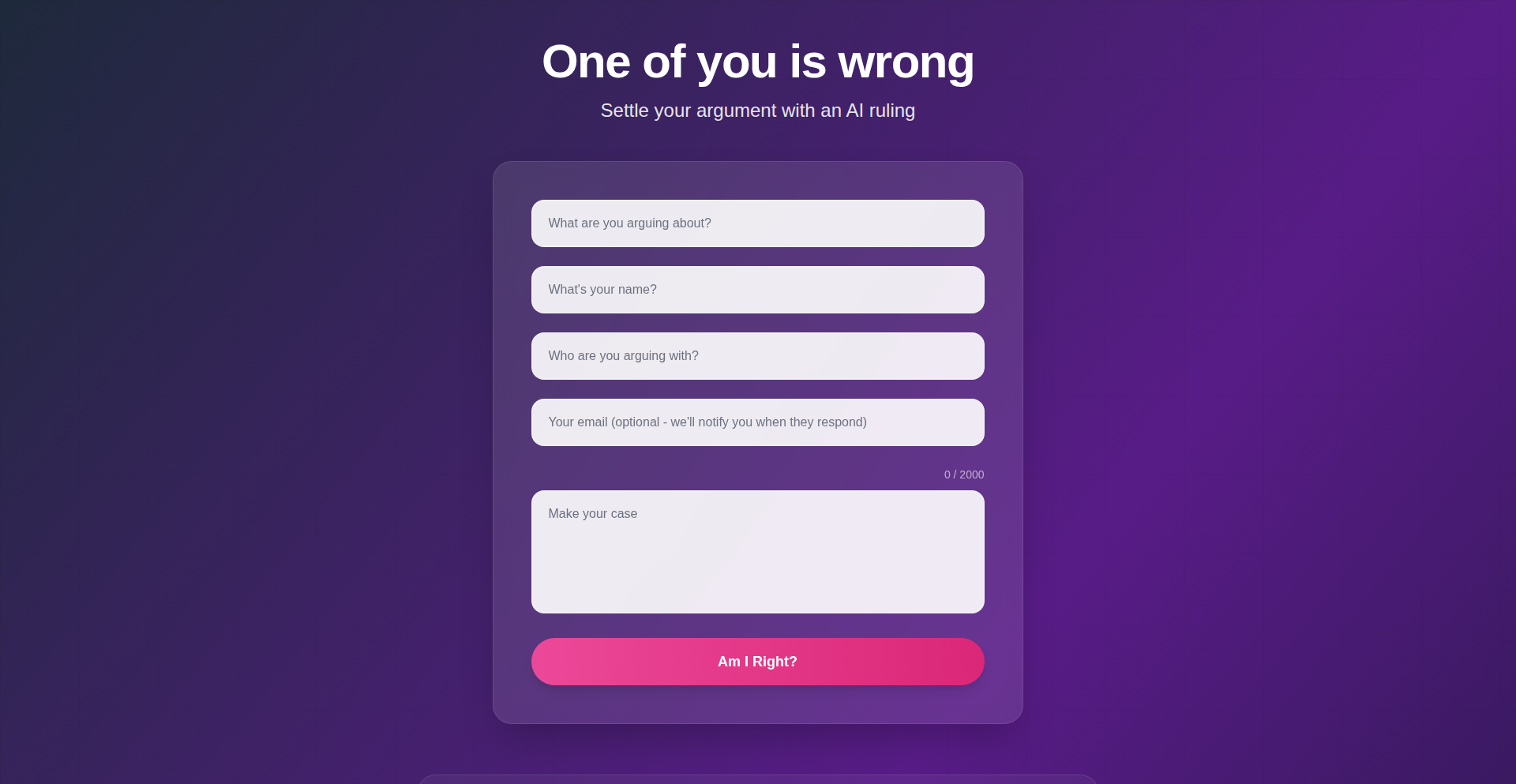
Author
steeso
Description
An AI-powered platform designed to resolve contentious debates that are difficult to settle with conventional search. It leverages natural language processing and information retrieval to provide data-backed insights, helping users move beyond subjective arguments. The core innovation lies in its ability to synthesize diverse perspectives and present a more objective conclusion for those 'un-googleable' arguments.
Popularity
Points 2
Comments 0
What is this product?
DebateMaster AI is a web application that uses artificial intelligence, specifically natural language processing (NLP) and advanced search algorithms, to tackle those heated debates where simple Googling doesn't cut it. Think about those passionate discussions where facts are contested, interpretations differ, and emotions run high. This project's technical ingenuity lies in its ability to ingest arguments, analyze the underlying claims, and then scour vast amounts of information to present a more nuanced and data-informed perspective. Instead of just finding search results, it aims to understand the context of the debate and offer a more definitive, albeit AI-generated, resolution. So, for you, this means having a powerful tool to bring closure to those frustrating, back-and-forth arguments.
How to use it?
Developers can use DebateMaster AI by integrating its API into their applications or by directly using the web interface. For example, you could build a social media plugin that automatically suggests an AI-powered settlement for trending contentious topics. Or, you could use it internally within a team to resolve disagreements on project direction by feeding the specific points of contention into the AI. The system takes the core claims of each side of an argument, processes them, and returns a synthesized overview with supporting evidence or logical reasoning. So, for you, this means you can embed intelligent debate resolution capabilities into your own projects or use it as a standalone service to get objective insights.
Product Core Function
· Argument Analysis: Employs NLP to break down complex arguments into core claims and sub-points, enabling structured processing and understanding of nuanced discussions. This is valuable for identifying the root of disagreements and ensures that all facets of an argument are considered.
· Data Synthesis Engine: Integrates with diverse information sources to retrieve and synthesize relevant data. It goes beyond simple keyword matching to understand the context and connect disparate pieces of information, providing a comprehensive overview. This is crucial for moving beyond opinion and towards evidence-based conclusions.
· Objective Resolution Generation: Utilizes AI models to formulate a neutral, data-informed resolution or summary of the debate, highlighting areas of consensus and divergence, and providing supporting rationale. This empowers users with a more objective perspective to end stalemates.
· User-Friendly Interface: Offers a straightforward web interface for users to input their arguments and receive AI-generated resolutions, making advanced AI capabilities accessible to a broad audience. This simplifies the process of engaging with complex AI without requiring deep technical expertise.
Product Usage Case
· Resolving 'best programming language' debates by analyzing community sentiment, performance benchmarks, and ecosystem maturity. It helps developers understand the trade-offs beyond personal preference. This solves the problem of subjective and endless language wars.
· Settling 'which framework is superior' arguments in web development by comparing feature sets, community support, learning curves, and real-world application success. This assists teams in making informed technology choices by providing objective comparisons.
· Facilitating 'historical interpretation' discussions by analyzing primary and secondary sources to present a balanced overview of conflicting viewpoints. This helps users gain a more comprehensive understanding of complex historical events without getting lost in biased narratives.
· Assisting in 'ethical dilemma' resolutions by exploring philosophical arguments and societal implications from various perspectives. This provides a structured framework for discussing sensitive topics and reaching more considered conclusions.
59
AI Voicemail Companion
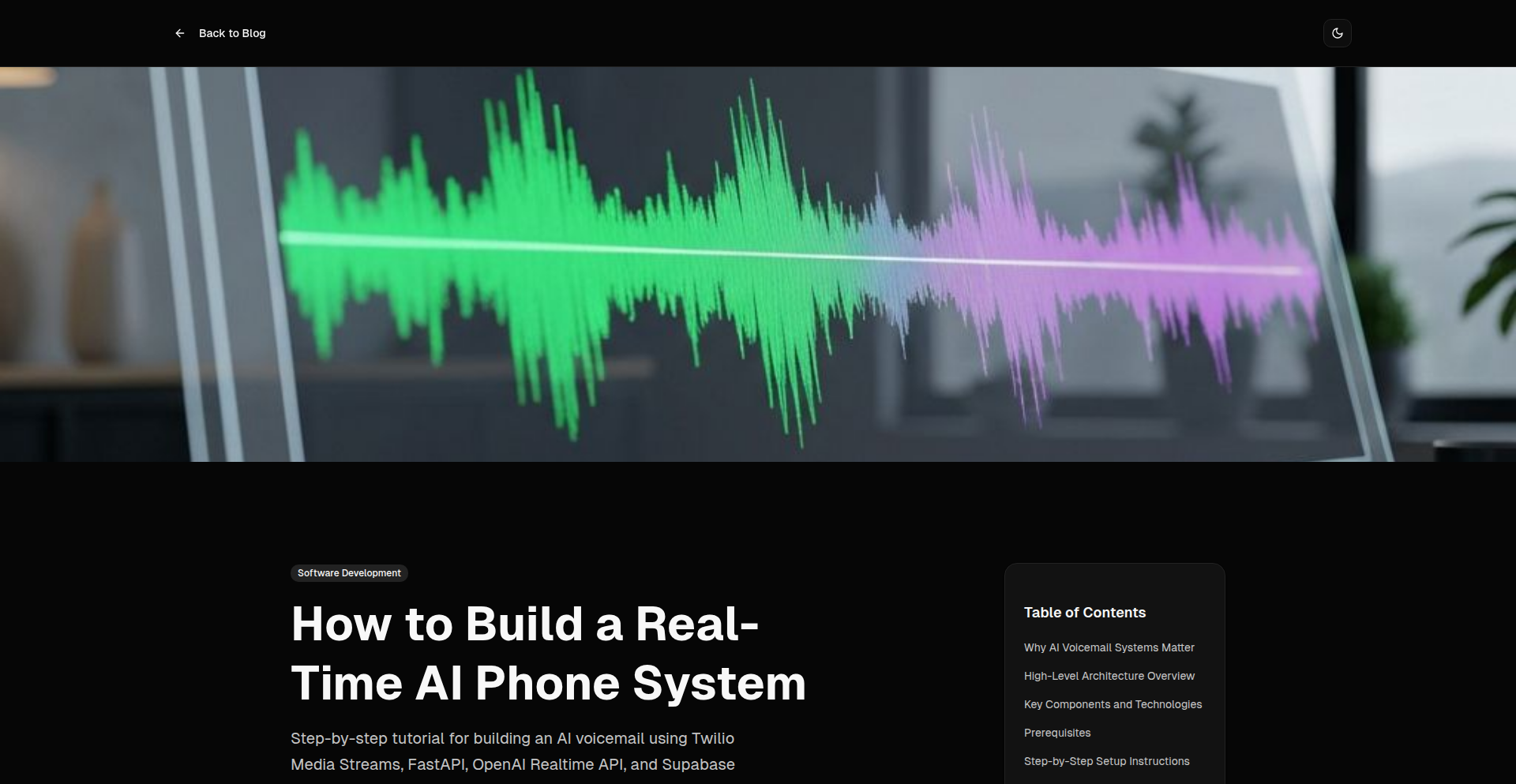
Author
bacdor
Description
This project is an AI-powered voicemail system that automatically transcribes and summarizes incoming voicemails. It tackles the common problem of managing missed calls and the time-consuming task of listening to lengthy messages. The innovation lies in its integration of AI for intelligent message processing, making voicemail management efficient and actionable.
Popularity
Points 2
Comments 0
What is this product?
This is an AI-powered system that acts as your personal voicemail assistant. Instead of just recording messages, it uses advanced Artificial Intelligence (AI) to understand spoken words (speech-to-text), identify the key information within the message, and then condense it into a concise summary. The core innovation is leveraging Natural Language Processing (NLP) to not just transcribe, but also interpret and summarize the essence of the voicemail, saving you time and ensuring you don't miss crucial details. So, this means you can quickly grasp the important parts of a message without having to listen to the entire recording, making your communication much more effective.
How to use it?
Developers can use this project as a foundation to build their own intelligent communication systems. It's designed to be integrated into existing phone systems or as a standalone service. The typical use case involves setting up a dedicated phone number that forwards calls to the AI system. Once a voicemail is left, the system processes it, and the transcribed text and summary can be delivered via email, SMS, or integrated into a custom dashboard. This allows for seamless management of voice communications within various applications, from personal productivity tools to business customer service platforms. The value is in automating the handling of voice messages, enabling quicker responses and better organization of incoming information.
Product Core Function
· AI-powered speech-to-text transcription: Converts spoken voicemails into written text, making messages searchable and accessible. This is valuable because it eliminates the need to listen to every message, allowing for quick scanning and retrieval of information.
· Intelligent voicemail summarization: Utilizes Natural Language Processing (NLP) to identify key points and generate concise summaries of voicemails. This saves significant time by providing the essence of the message upfront, enabling faster decision-making.
· Customizable notification system: Allows users to receive transcribed voicemails and summaries via preferred channels like email or SMS. This ensures timely awareness of important messages, no matter where you are, and helps in prioritizing responses.
· API for integration: Provides an interface for developers to integrate AI voicemail capabilities into their own applications and workflows. This offers immense flexibility for building custom solutions for call centers, personal assistants, or any system that handles voice communication.
Product Usage Case
· A busy entrepreneur can use this to receive summarized voicemails from potential clients via email, allowing them to quickly gauge interest and prioritize follow-ups, saving valuable business development time.
· A remote team can integrate this into their customer support system to get instant text summaries of customer voicemails, enabling quicker response times and improved customer satisfaction, even outside of business hours.
· A personal user can set this up to receive notifications of important voicemails from family or colleagues, ensuring they don't miss critical personal messages while being able to quickly understand their content.
· A developer building a smart home assistant could integrate this to allow users to leave voice notes that are transcribed and accessible through a text interface, enhancing hands-free interaction and message management.
60
InfoTime Dynamics Framework
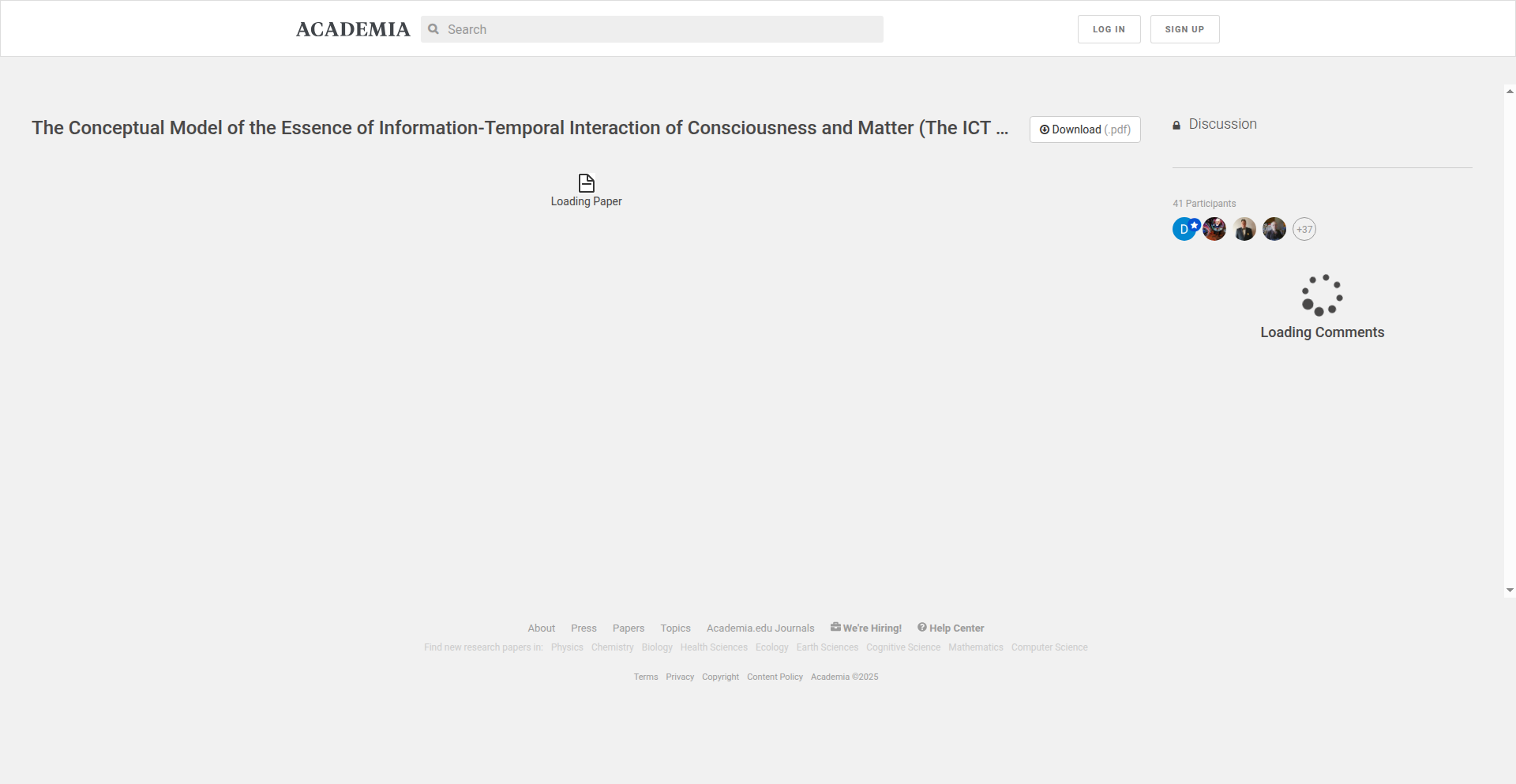
Author
DmitriiBaturo
Description
This project presents a conceptual framework that mathematically formalizes the relationship between stable information patterns (I_fixed), their rate of change (dI/dT), and the emergence of time and consciousness-like dynamics. It's an experimental attempt to define a falsifiable vocabulary for understanding how persistent patterns evolve, with time emerging as a measure of informational change against a background temporal level. The core innovation lies in a physicalist approach that avoids spatial localization or Platonic realms, focusing purely on the persistence of information to define reality.
Popularity
Points 2
Comments 0
What is this product?
This project is a theoretical framework, not a piece of software to download and run. It proposes a new way to think about fundamental concepts like time, processes, and even consciousness, by connecting them to information. The core idea is that 'time' isn't an absolute, external thing, but rather a way we measure how information changes. If information stays stable enough, we can interact with it and measure it (this is I_fixed). The speed at which this information changes is like a clock ticking (dI/dT). The framework suggests that our perception of time and the very existence of processes arise from these informational dynamics, rather than existing independently. The innovation is in providing a precise, potentially testable mathematical language to describe these relationships, grounded in physical reality.
How to use it?
This framework is intended for researchers and thinkers in fields like physics, computer science, and philosophy who are interested in the fundamental nature of reality, time, and consciousness. Developers can use it as inspiration for designing AI systems that better model temporal dynamics, understanding how complex systems emerge and persist, or even for developing new computational paradigms that leverage information stability. It's a conceptual tool for deepening understanding and potentially guiding future research and development in areas where information, time, and complex behaviors intersect.
Product Core Function
· Formalization of Information Stability (I_fixed): Defines how to quantify the persistence of informational patterns over time. This is valuable for understanding what constitutes a 'real' or observable entity in any system, from physical particles to complex data structures, enabling more robust pattern recognition and anomaly detection.
· Quantification of Information Change Rate (dI/dT): Provides a metric for measuring the speed at which informational states evolve. This is crucial for modeling dynamic systems, predicting future states, and understanding the flow of causality in various applications, from financial markets to biological processes.
· Emergence of Time as a Relational Metric: Proposes that time is not an independent background but arises from the measurement of informational change. This offers a novel perspective for designing simulations, temporal databases, and algorithms that are inherently time-aware and context-dependent.
· Physicalist Model for Consciousness-like Dynamics: Explores how stable and evolving informational states can lead to complex, emergent behaviors that resemble consciousness. This provides a theoretical basis for developing more sophisticated AI agents that exhibit adaptive learning and goal-directed behavior.
· Falsifiable Vocabulary for Foundational Concepts: Offers precise definitions and relationships that can be tested against observations. This is invaluable for advancing scientific understanding and for guiding the development of theories and technologies that aim to model or replicate complex phenomena.
Product Usage Case
· In AI development, this framework can inspire the creation of agents that learn and adapt by tracking the stability and change rate of their internal information states, leading to more robust and context-aware decision-making in dynamic environments.
· For physicists studying the foundations of time and quantum mechanics, this model provides a new avenue for thought, potentially bridging the gap between information theory and physical reality, and offering new approaches to understanding the arrow of time.
· In complex systems modeling, such as climate science or economics, it offers a way to define and track the persistence of critical system states and their rates of change, improving our ability to predict and manage emergent behaviors.
· For computer scientists designing next-generation algorithms, it could lead to novel approaches for data persistence, temporal data analysis, and event-driven architectures that are more deeply rooted in the nature of information itself.
· In philosophical inquiry, it provides a concrete, physicalist language to discuss the nature of existence, perception, and consciousness, moving beyond abstract concepts to testable hypotheses.
61
WyseOS: Autonomous Web Agent Fabric
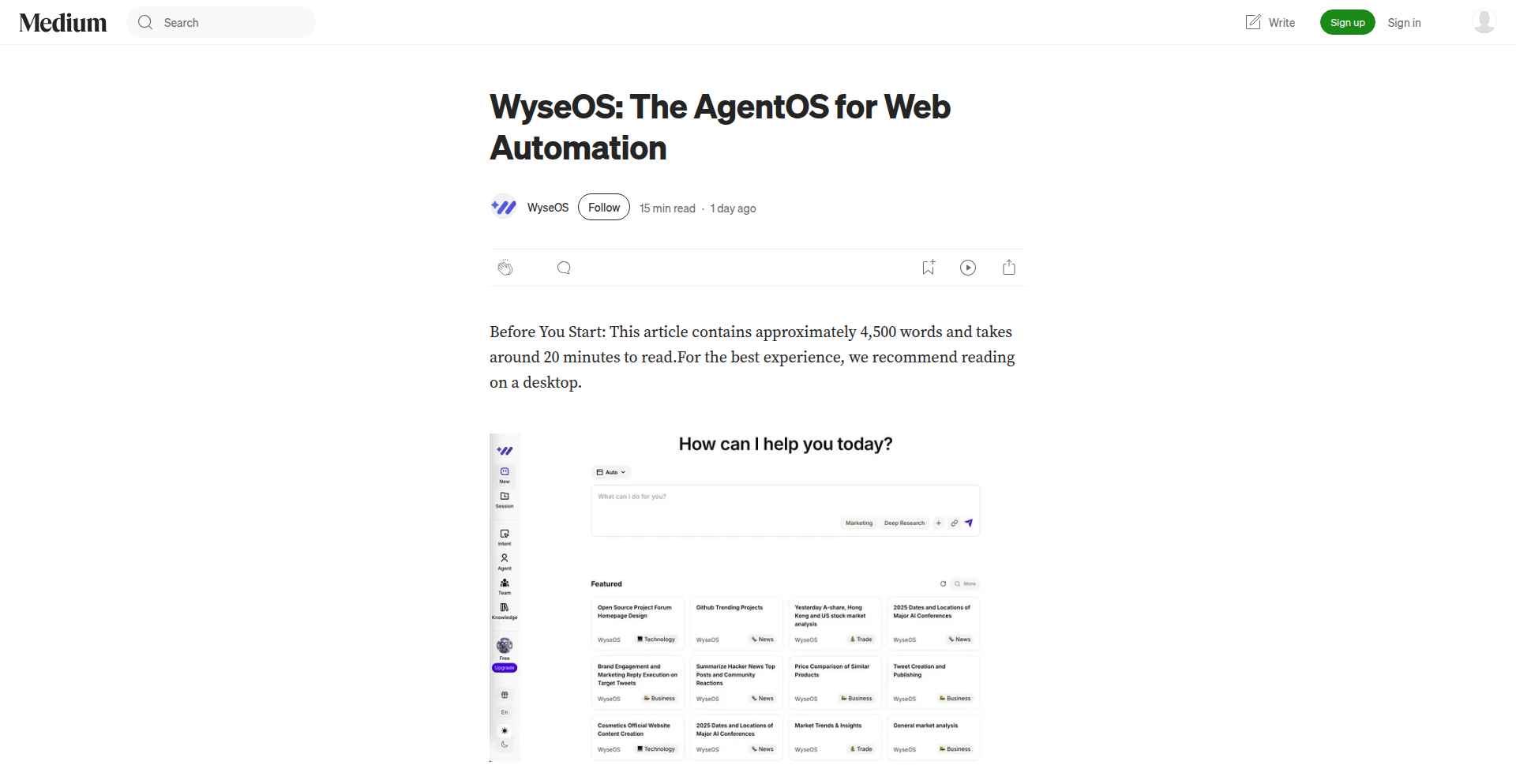
Author
wilsonjin
Description
WyseOS is an Agent Operating System (AgentOS) that allows for autonomous web automation. It's designed to empower developers and businesses to create intelligent agents that can navigate and interact with the web independently, solving complex tasks without constant human supervision. The core innovation lies in its ability to orchestrate multiple agents to work together, making sophisticated web operations more accessible and efficient.
Popularity
Points 1
Comments 0
What is this product?
WyseOS is a groundbreaking AgentOS that fundamentally changes how we approach web automation. Instead of single-purpose scripts, it builds a framework where multiple 'agents' can collaborate. Think of it like a team of specialized workers for the internet. Each agent is designed for specific tasks, and WyseOS intelligently manages their interactions and workflows to achieve larger goals. Its technical innovation is in creating this multi-agent coordination layer, allowing for emergent behaviors and complex problem-solving that is not possible with traditional automation tools. This means you can automate tasks that were previously too intricate or dynamic for simple scripts.
How to use it?
Developers can leverage WyseOS to build and deploy autonomous web agents. You can define custom agents with specific skills (e.g., data scraping, form filling, content generation, UI interaction) and then orchestrate them through WyseOS. This could involve building a system that automatically monitors competitor pricing and updates your own, or creating a bot that researches and summarizes industry news daily. Integration is typically done through APIs, allowing you to connect WyseOS to your existing workflows or build entirely new automated processes. This is for anyone who wants to go beyond basic scripts and unlock the power of intelligent, interconnected web automation.
Product Core Function
· Multi-Agent Orchestration: Allows multiple independent agents to work together, sharing information and coordinating actions to solve complex problems. This means tasks that require different skill sets can be handled seamlessly by a team of agents, drastically improving efficiency and scope of automation.
· Autonomous Decision Making: Agents within WyseOS can make decisions based on contextual information and predefined goals, reducing the need for constant human oversight. This allows for dynamic adaptation to changing web environments and task requirements, making automation more robust.
· Web Interaction Layer: Provides robust tools for agents to interact with web interfaces, parse data, and execute actions programmatically. This makes it possible to automate virtually any task that can be performed manually in a web browser, from simple data entry to complex user journey simulations.
· Task Decomposition and Planning: WyseOS can break down large, complex tasks into smaller, manageable sub-tasks that can be assigned to individual agents. This intelligent planning capability ensures that even the most ambitious automation goals are achievable.
· Learning and Adaptation Capabilities (Future Focus): While in early stages, the architecture is designed to enable agents to learn from their experiences and adapt their strategies over time, leading to increasingly sophisticated and efficient automation. This means your automated systems can become smarter and more effective the longer they are in use.
Product Usage Case
· Automated Market Research: Imagine a scenario where you need to track product pricing and customer reviews across multiple e-commerce sites. WyseOS can deploy a team of agents: one for scraping pricing data, another for analyzing review sentiment, and a third to compile a comprehensive report. This solves the problem of manually gathering and synthesizing vast amounts of market data, saving significant time and resources.
· Complex Data Extraction and Analysis: For businesses needing to extract specific data points from dynamic websites and then perform analysis, WyseOS can handle it. An agent could navigate a complex portal, fill out search forms, extract the requested data, and then pass it to another agent for statistical analysis or report generation. This addresses the challenge of extracting data from sites that are not easily scannable by simple tools.
· Personalized Content Curation: Users could set up agents to monitor news feeds, social media, and specific websites based on their interests. WyseOS would then coordinate these agents to aggregate, filter, and summarize relevant content into a personalized digest. This solves the problem of information overload and ensures users stay informed on topics they care about efficiently.
· Automated User Onboarding and Support Simulation: Businesses can use WyseOS to simulate user interactions with their web applications for testing or to generate personalized onboarding experiences. Agents can mimic user behavior, test workflows, and identify potential issues, improving product quality and user satisfaction by proactively addressing usability problems.
62
CodeDoc AI-Gen
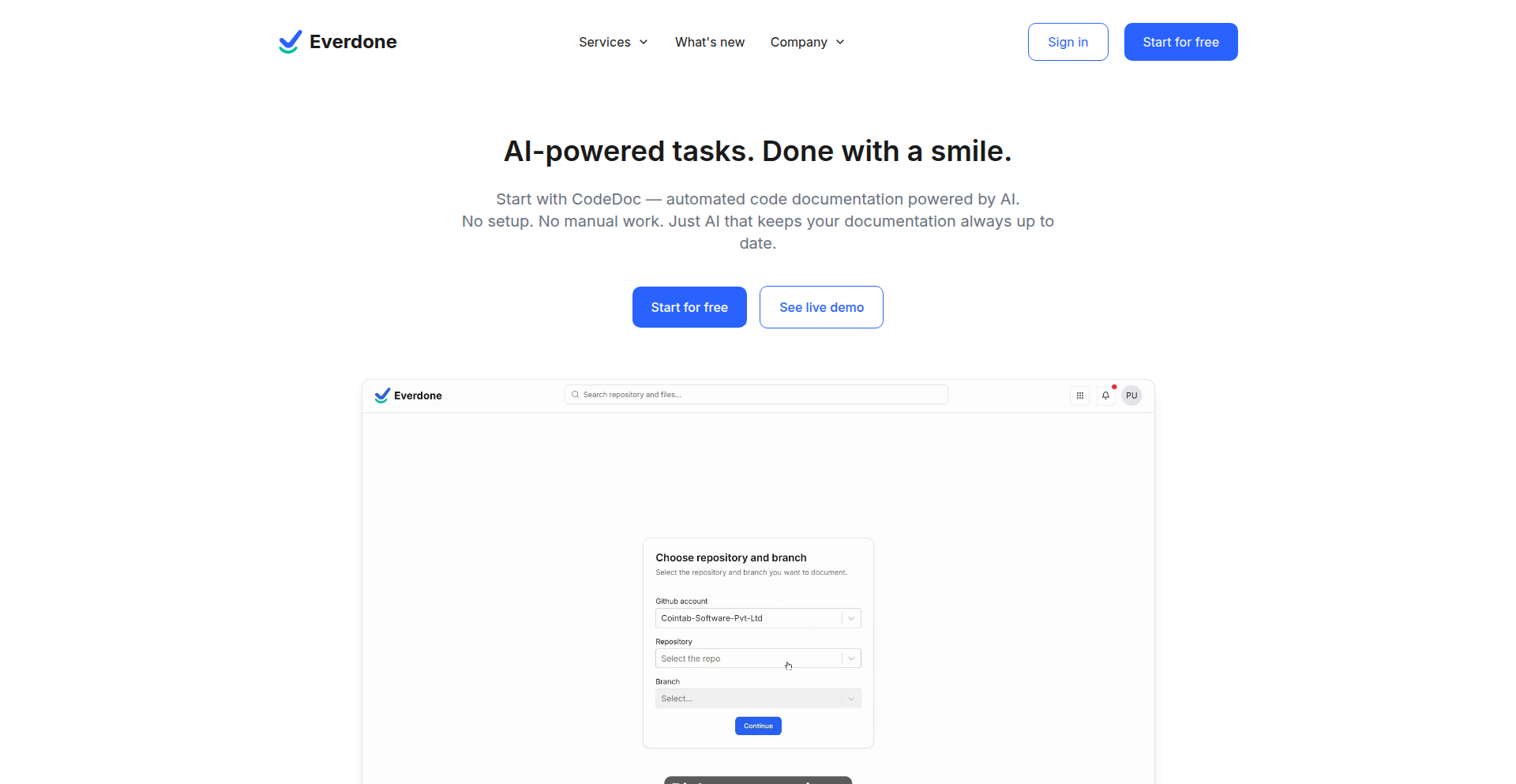
Author
vinitmaniar
Description
CodeDoc AI-Gen is an AI-powered service that automatically generates documentation for your GitHub repositories, file by file. It focuses on providing clear, simple explanations of what each file does, its functions, dependencies, and I/O, making it easier for developers of all levels to understand complex codebases. The innovation lies in its granular, file-level generation, ensuring accuracy and avoiding generalized assumptions, and its usage-based pricing model which is cost-effective for teams.
Popularity
Points 1
Comments 0
What is this product?
CodeDoc AI-Gen is a smart tool that uses Artificial Intelligence to read your code in GitHub repositories and write explanations for it. Unlike other tools that might try to guess what your whole project does from a high level, this tool goes file by file. This means it looks at each piece of code individually and tells you specifically what that file is responsible for, which functions it contains, what other tools or libraries it needs, and what data goes in and out. The big technical idea here is using AI to understand the structure and purpose of code at a very detailed level, and then translate that into plain English that even new developers can grasp quickly. This avoids the guesswork of traditional top-down documentation and provides more reliable and actionable insights.
How to use it?
Developers can easily integrate CodeDoc AI-Gen into their workflow. First, you connect your GitHub account and select the specific repositories you want to document. Then, you can choose which files or folders you want the AI to focus on, or even tell it which ones to ignore (like test files or configuration). The system then instantly generates the documentation. You can set up automation so that it automatically re-documents files that have changed daily or whenever a new commit is made to a specific branch. The generated documentation can be shared with your entire team, and importantly, there are no subscriptions or per-user fees – you only pay for the amount of code you document and host, similar to how you pay for cloud computing resources.
Product Core Function
· File-by-file AI documentation generation: This provides highly accurate and context-specific explanations for each code file, which is valuable for understanding the modularity and specific roles of different parts of a project, making debugging and feature development more efficient.
· Automated re-documentation: By automatically updating documentation for changed files, it ensures that documentation remains current with the codebase, saving developers significant manual effort and reducing the risk of outdated information leading to mistakes.
· Customizable exclusion rules: The ability to ignore specific files or folders allows teams to tailor the documentation process to their needs, focusing on core logic and excluding transient or less critical code, thereby optimizing the documentation scope and cost.
· Usage-based pricing: This model offers cost predictability and scalability, allowing teams to scale their documentation efforts without being locked into expensive, fixed-price subscriptions, making it accessible for projects of all sizes.
· Unlimited team member access: The ability to share documentation with an unlimited number of team members fosters collaboration and knowledge sharing across the entire organization, ensuring everyone is on the same page regarding the codebase.
Product Usage Case
· A startup with a rapidly evolving codebase uses CodeDoc AI-Gen to automatically document new features as they are developed. This helps onboard new engineers quickly and ensures that even small code changes are well-understood, preventing technical debt from accumulating.
· An open-source project with many contributors uses CodeDoc AI-Gen to provide clear, accessible documentation for its community. This lowers the barrier to entry for new contributors and improves the overall quality and maintainability of the project.
· A large enterprise with multiple development teams uses CodeDoc AI-Gen to create a consistent documentation standard across all their projects. This simplifies cross-team collaboration and knowledge transfer, as engineers can easily understand code written by other teams.
· A developer working on a complex legacy system uses CodeDoc AI-Gen to generate initial documentation. This helps them understand the existing architecture and identify areas for refactoring or improvement, reducing the risk of introducing bugs during maintenance.
63
VectorBrush Weaver
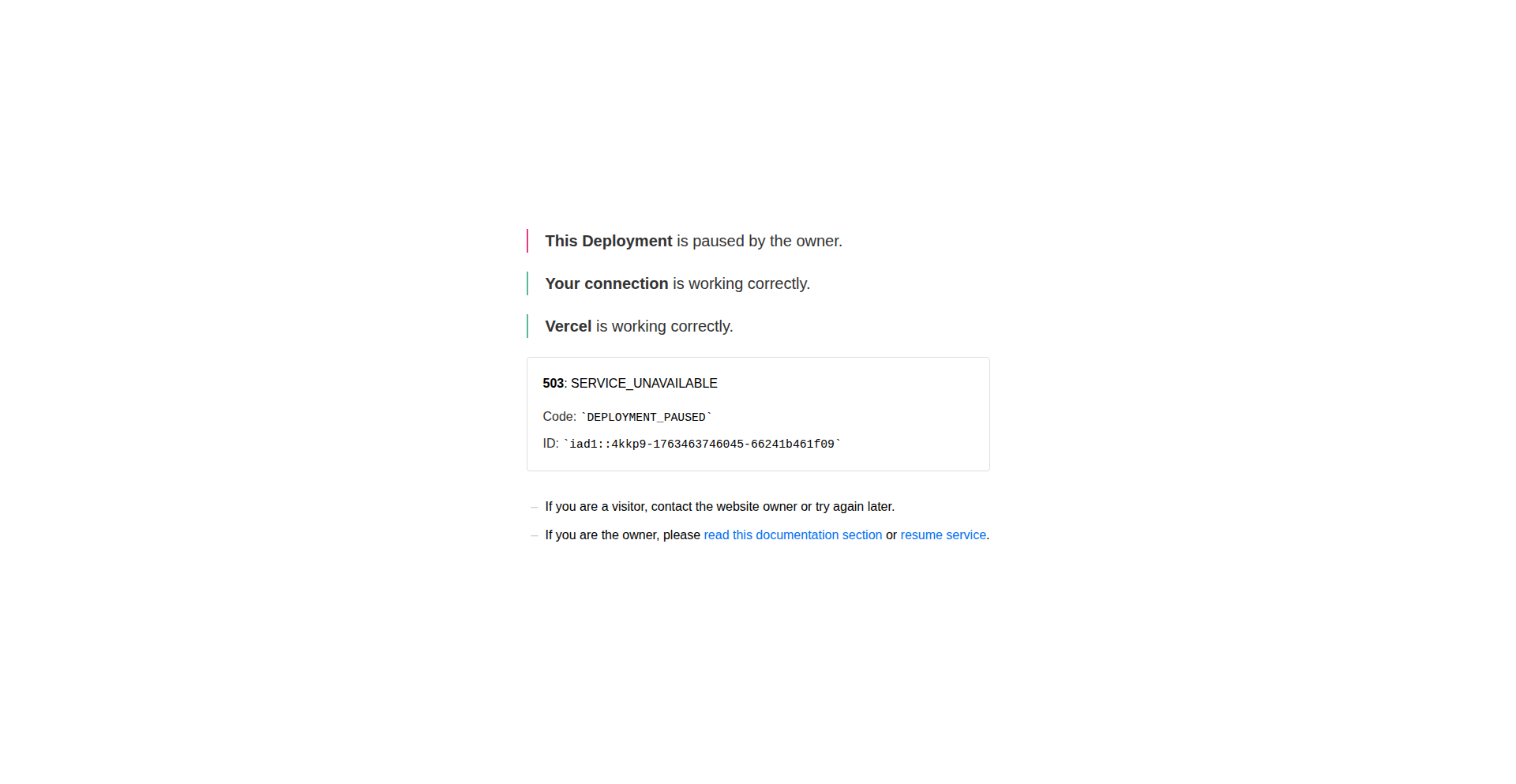
Author
evanyang
Description
Illustration.app is a web-based generator for creating unique illustration packs. It leverages a novel approach to procedural generation, allowing users to define stylistic parameters and generate a variety of vector illustrations. This solves the common problem of time-consuming and repetitive illustration design by offering a dynamic and customizable solution. The innovation lies in its ability to translate abstract style definitions into concrete, coherent visual assets, significantly boosting creative output for designers and developers.
Popularity
Points 1
Comments 0
What is this product?
VectorBrush Weaver is a browser-based tool that allows you to automatically generate collections of custom illustrations. Instead of drawing each element from scratch, you provide the system with certain guidelines about the style you want – like color palettes, shape types, and complexity. The underlying technology uses algorithms to interpret these guidelines and construct unique vector graphics. This is innovative because it moves beyond simple template swapping; it's about creating new artwork based on your specifications, akin to a digital artist interpreting a brief, but at a much faster pace. So, what's in it for you? You get a ready-to-use, diverse set of illustrations that perfectly match your project's aesthetic without spending hours drawing.
How to use it?
Developers and designers can integrate VectorBrush Weaver into their workflow by accessing the web application. You can set various parameters within the interface, such as selecting from predefined style archetypes or tuning individual properties like stroke weight, color variations, and element density. The generator then outputs a pack of SVG (Scalable Vector Graphics) files that can be directly downloaded and used in websites, applications, or design mockups. Think of it as a smart illustration factory. How does this help you? You can quickly populate your digital products with consistent, high-quality visuals, saving immense design and development time and ensuring a cohesive look and feel.
Product Core Function
· Procedural Style Generation: Allows the creation of unique illustrations by defining stylistic rules and parameters, rather than relying on static assets. This means you get truly custom visuals every time, tailored to your exact needs, which is useful for projects requiring a distinct brand identity.
· SVG Output: Generates illustrations in Scalable Vector Graphics format, which are resolution-independent and easily editable. This is crucial for web and app development as it ensures crisp graphics on any screen size and allows for easy modification by designers or developers, making your visual assets highly flexible.
· Parametric Control: Offers granular control over various design elements like color, shape, texture, and complexity. This empowers users to fine-tune the generated output to perfectly match their project's aesthetic, giving you precise control over your visual narrative.
· Illustration Pack Creation: Enables the generation of multiple related illustrations as a cohesive pack. This ensures consistency across different visual elements in your project, providing you with a ready-made library of complementary graphics for a unified user experience.
Product Usage Case
· Web Development: A startup needs a consistent set of icons and spot illustrations for their new SaaS platform. Instead of hiring a designer for weeks, they use VectorBrush Weaver to define a modern, minimalist style and generate a complete icon set and decorative illustrations, allowing them to launch faster with a professional look.
· Mobile App Design: A game developer wants unique, stylized characters and assets for their mobile game. They use the tool to generate a variety of character concepts and environment elements based on a fantasy theme, speeding up the asset creation process significantly and providing a unique visual flair for their game.
· Marketing Campaigns: A marketing team needs a series of engaging visuals for a new product launch campaign. They use VectorBrush Weaver to generate custom illustrations that align with the campaign's color scheme and messaging, quickly producing eye-catching graphics for social media, ads, and presentations.
64
FastWorker: Brokerless Python Task Runner
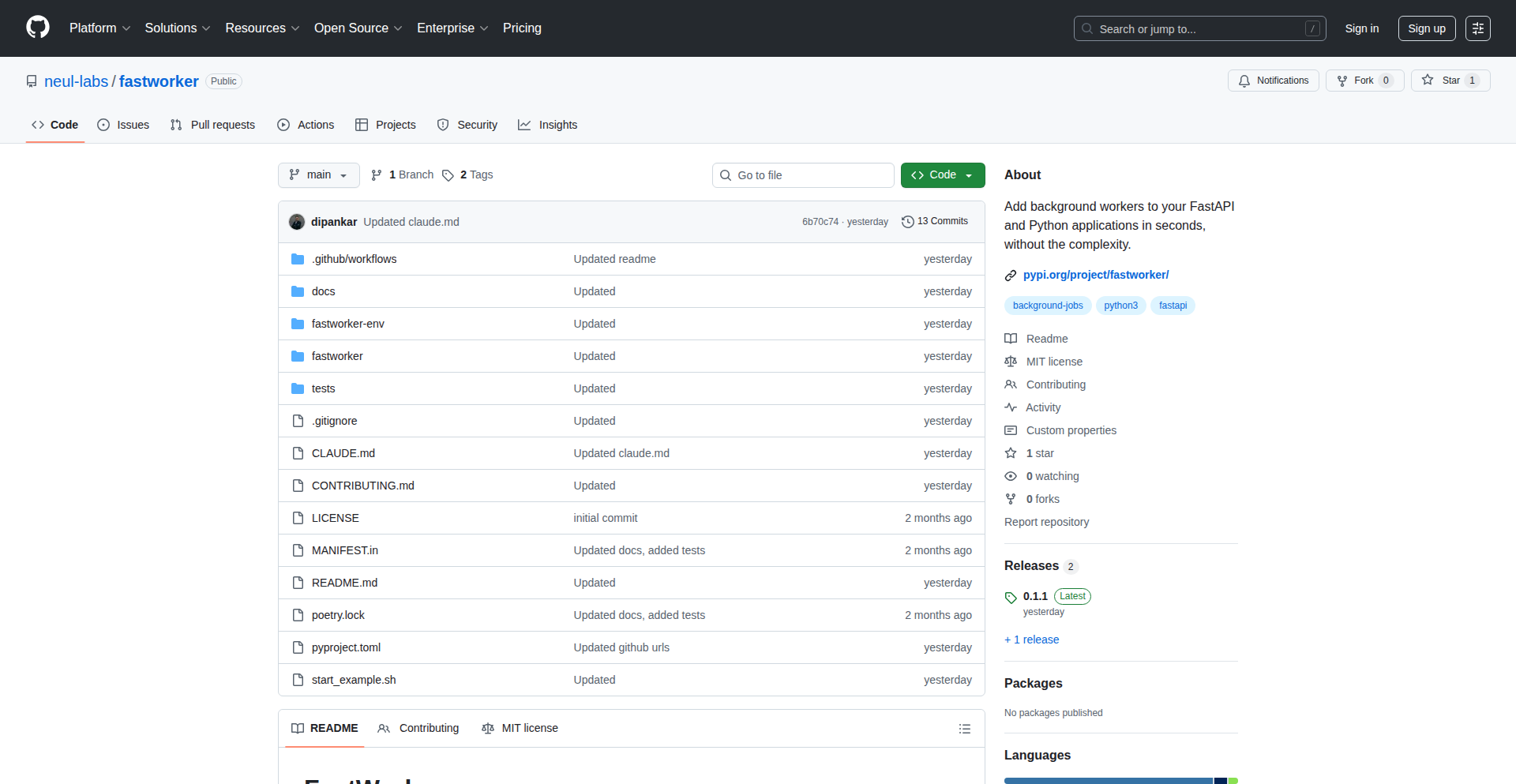
Author
ticktockten
Description
FastWorker is an innovative, brokerless task queue system for Python applications. It eliminates the need for external message brokers like Redis or RabbitMQ, simplifying background task management for small to medium-sized projects. By leveraging peer-to-peer messaging, FastWorker reduces deployment complexity from 4-6+ services to just 2-3 Python processes, making it ideal for developers seeking a lightweight yet effective solution for tasks like sending emails, processing images, or generating reports. This means faster setup, easier maintenance, and less overhead for your Python web applications.
Popularity
Points 1
Comments 0
What is this product?
FastWorker is a Python task queue that lets you run background jobs without needing to set up and manage separate message broker services like Redis or RabbitMQ. Instead of relying on a central message broker to pass tasks around, FastWorker uses a library called NNG (nanomsg) for direct communication between your application and the workers that perform the tasks. It has a 'control plane' that figures out which worker is best suited to handle a task based on priority and current load, and workers can find each other automatically. This approach is like having a direct conversation between your main application and its helpers, rather than sending a message to a central post office that then decides who gets it. This is a significant innovation because it cuts down on the infrastructure you need to maintain, making deployments much simpler, especially for smaller projects or when you just need a few background tasks. It's designed to handle thousands of tasks per minute, which is perfect for most web applications.
How to use it?
Developers can integrate FastWorker into their Python applications, particularly web frameworks like FastAPI, Flask, or Django. First, you install it via pip: `pip install fastworker`. Then, in your application code, you import the `Client` from FastWorker and use it to send tasks to your background workers. You define your background tasks as Python functions decorated with `@task` from FastWorker. To run the workers, you start a `fastworker control-plane` process, which manages task distribution, and optionally a `fastworker subworker` process for distributed processing. For example, to send an email, you'd define a `send_email` function and then, from your API endpoint, call `client.delay('send_email', to='[email protected]', subject='Welcome!')`. This call sends the task to the FastWorker system, which will pick it up and execute the `send_email` function. This makes it easy to offload time-consuming operations from your web request handlers, improving application responsiveness. You can integrate this by simply adding the FastWorker client to your existing API routes and starting the FastWorker control plane alongside your web server.
Product Core Function
· Brokerless Task Queuing: Allows background tasks to be executed without external dependencies like Redis or RabbitMQ, simplifying setup and reducing operational overhead. This means you can add background job capabilities to your app without needing to spin up and manage extra database or message server instances, making deployments quicker and simpler.
· Direct Peer-to-Peer Messaging: Utilizes NNG for efficient, direct communication between the application and worker processes, reducing latency and complexity. Instead of messages going through a central hub, they go directly to where they need to be, leading to faster task execution and less chance of bottlenecks.
· Automatic Worker Discovery: Workers can automatically find and join the task distribution network, eliminating manual configuration for worker nodes. This makes scaling your background processing by adding more workers seamless, as they self-organize and become available for tasks.
· Priority-Based Task Distribution: The control plane intelligently assigns tasks to workers based on priority, ensuring critical jobs are processed first. This means that if you have urgent tasks, they are more likely to be handled promptly, improving the user experience for time-sensitive operations.
· In-Memory Result Caching with LRU/TTL: Task results are cached in memory with Least Recently Used (LRU) and Time-To-Live (TTL) policies, allowing for quick retrieval of recent results while managing memory usage. This is useful if you often need to check the status or output of recently completed tasks, providing fast access to this information without recomputing it.
Product Usage Case
· Sending welcome emails to new users upon registration in a FastAPI application. By using FastWorker, the email sending process is offloaded to a background worker, so the user receives an immediate confirmation of registration, and the email is sent asynchronously without delaying the registration response.
· Processing uploaded images for a web gallery, such as resizing or applying filters. When a user uploads an image, the task of resizing it to various dimensions can be sent to FastWorker. This prevents the user from waiting for the image processing to complete in real-time, offering a smoother user experience.
· Generating PDF reports for an e-commerce platform. When a request for a sales report comes in, FastWorker can queue the PDF generation task. This is beneficial because generating complex reports can be time-consuming and would block the web server if done synchronously. Offloading it ensures the web application remains responsive.
· Handling webhook events from third-party services. When an external service sends a webhook notification (e.g., payment received), FastWorker can process this event in the background. This ensures that your application quickly acknowledges receipt of the webhook and can then perform any necessary updates or actions without the immediate pressure of synchronous processing.
65
Samurai Debugger
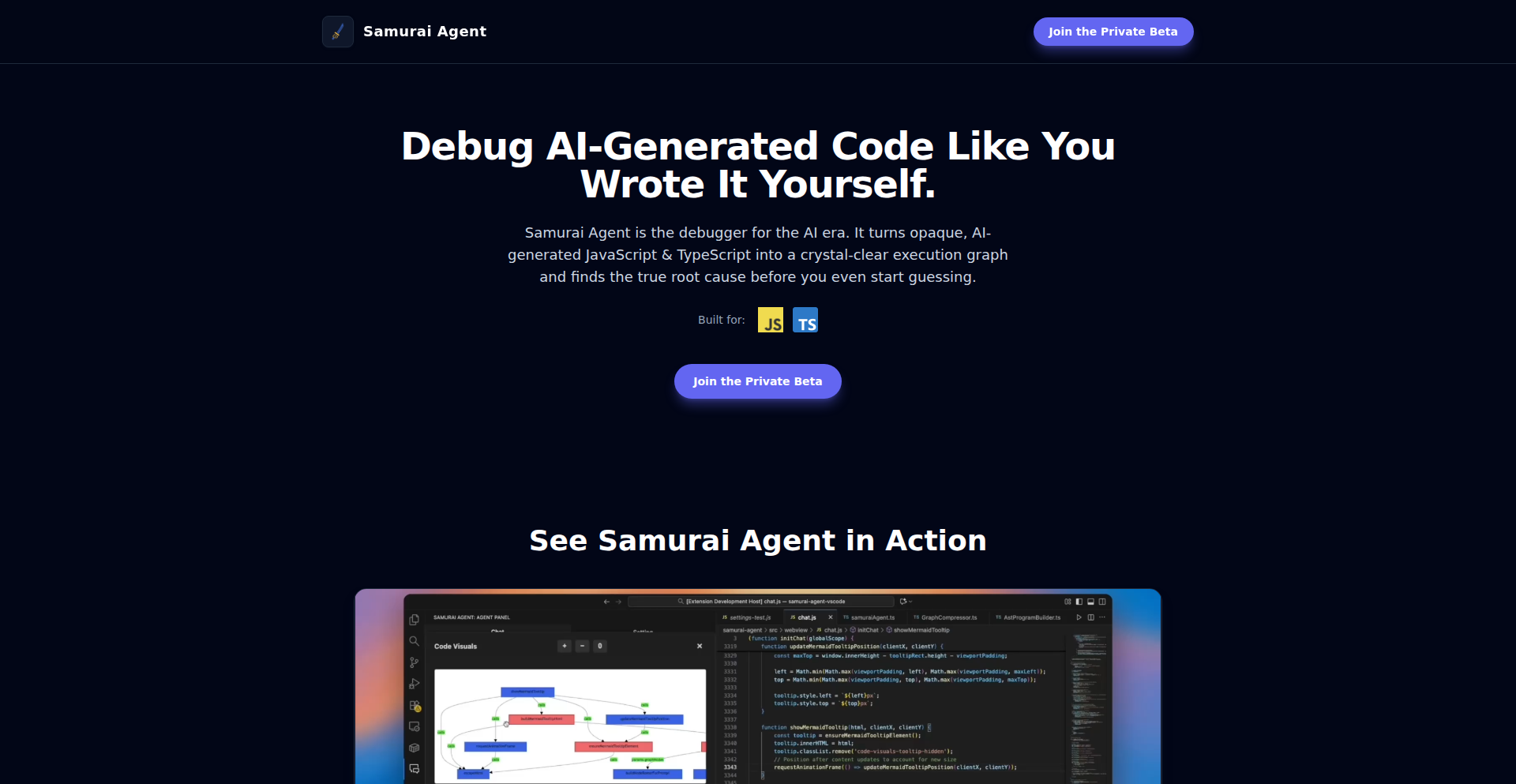
Author
yuto_1192
Description
Samurai Debugger is a visual debugger specifically designed to tackle the challenges of understanding and fixing AI-generated code. It addresses the 'black box' problem of AI code by visualizing the execution flow, allowing developers to see step-by-step how the AI's code runs. This provides deeper insights than superficial fixes, enabling true root-cause analysis and making AI-assisted development more transparent and manageable, especially for JavaScript/TypeScript projects.
Popularity
Points 1
Comments 0
What is this product?
Samurai Debugger is a novel tool that visualizes the execution flow of JavaScript/TypeScript code, with a particular focus on code generated by AI. Instead of just telling you that something is wrong, it shows you precisely how the code is running, like a detective tracing the steps of a mystery. This visualization helps developers understand the intricate logic of AI-generated code, which can be notoriously difficult to follow. The core innovation lies in its ability to provide a clear, step-by-step breakdown and pinpoint the exact source of bugs, moving beyond simple error messages to offer meaningful root-cause analysis. So, for you, this means less time scratching your head at confusing AI code and more time fixing it effectively.
How to use it?
Developers can integrate Samurai Debugger into their existing JavaScript/TypeScript workflows. It acts as an advanced debugging companion. When you encounter an issue in AI-generated code, you can feed it into Samurai Debugger. The tool will then render a visual representation of the code's execution path, highlighting variables, function calls, and decision points as they occur. This allows you to follow the logic and identify where the unexpected behavior originates. It's designed to augment your current debugging process, providing a more intuitive understanding of complex code. You can use it by connecting it to your codebase or feeding snippets of AI-generated code for analysis. This makes AI-assisted development more trustworthy and efficient, enabling you to leverage AI's power without losing control or understanding.
Product Core Function
· Execution Flow Visualization: Visually maps out the step-by-step execution of your code, showing how data flows and functions are called. This helps you understand the 'story' of your program, making complex AI logic comprehensible.
· Root-Cause Analysis: Goes beyond simple error reporting to identify the fundamental reason for a bug. This means you fix the problem at its source, preventing recurring issues and saving significant debugging time.
· AI Code Comprehension: Specifically tailored to decipher the often opaque nature of AI-generated code. It translates the AI's output into a format you can easily understand and debug, boosting your confidence in using AI tools.
· Interactive Debugging: Allows you to step through the visualized code, inspect variables at each stage, and understand the context of decisions made by the AI. This hands-on approach gives you granular control and insight into your code's behavior.
· JavaScript/TypeScript Focus: Optimized for the most common languages used in modern web development and AI-assisted coding, ensuring seamless integration and effective debugging for these environments.
Product Usage Case
· Debugging a complex AI-generated API endpoint: When an AI generates code for a new API, and it's not behaving as expected, Samurai Debugger can visualize the request processing, database interactions, and response generation, pinpointing exactly where the data is being mishandled, allowing for a quick and accurate fix.
· Understanding an AI-written algorithm for data transformation: If an AI provides code to process large datasets, and the results are incorrect, the debugger can trace the algorithm's steps, showing how each data point is manipulated and where the transformation logic deviates from the intended outcome, enabling precise correction.
· Identifying logic errors in AI-generated frontend components: When an AI creates a complex UI component, and interactivity is buggy, the debugger can visualize the event handling, state updates, and rendering process, revealing the exact point where the user interaction causes an unexpected state change or rendering glitch.
· Improving the reliability of AI-assisted code generation: By using Samurai Debugger to understand and refine AI-generated code, developers can provide better feedback to the AI, leading to more accurate and reliable code in future iterations, essentially teaching the AI to code better for you.
66
BatchPro: AI-Powered YC Insights Engine
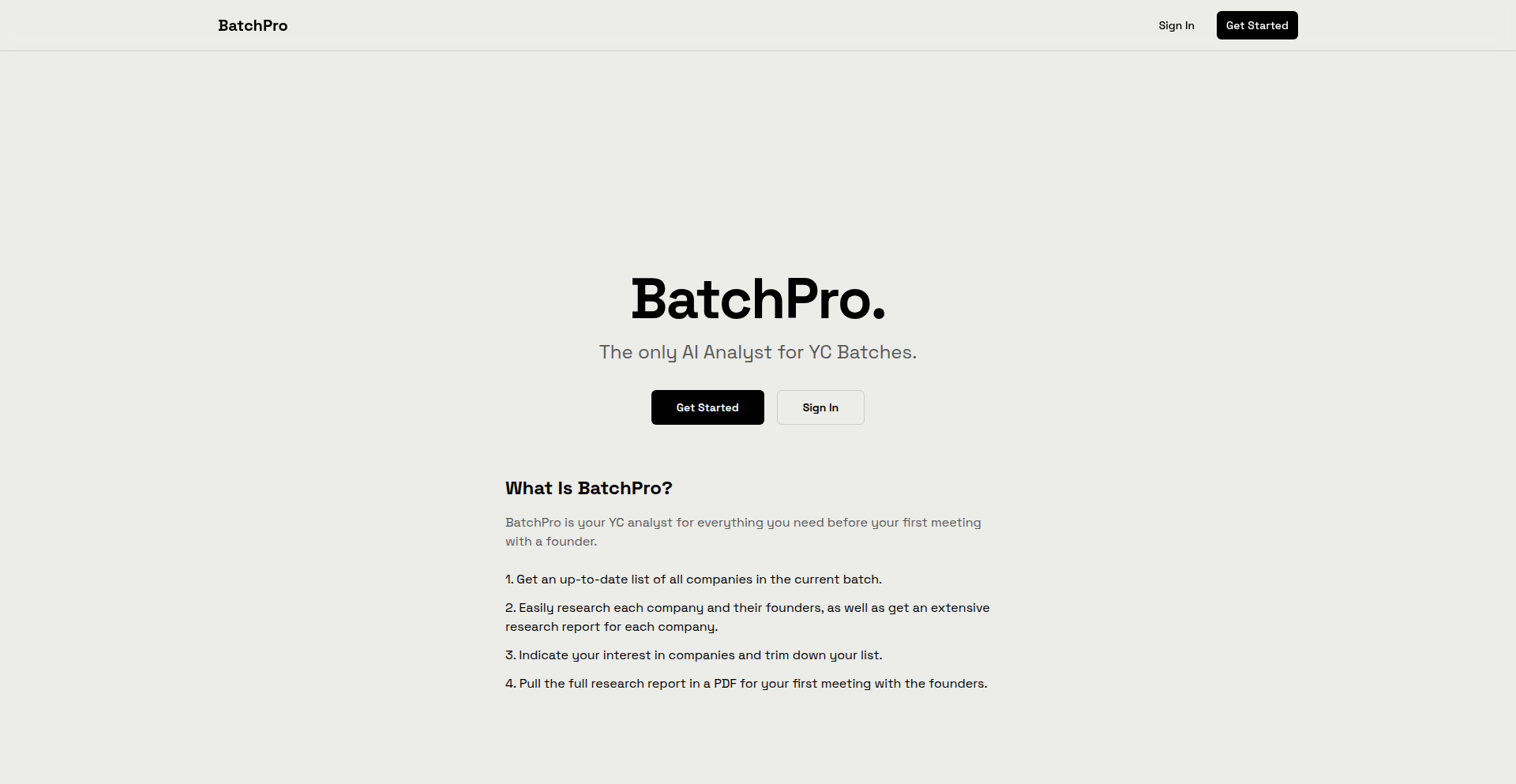
Author
tlombardozzi
Description
BatchPro is a powerful AI-driven tool designed to analyze and extract actionable insights from the entire history of Y Combinator (YC) batches. It leverages natural language processing (NLP) and machine learning (ML) to understand the context, themes, and trends within startup applications and pitches. This allows for rapid identification of successful patterns, common pitfalls, and emerging technologies within the YC ecosystem, offering a significant advantage for founders, investors, and aspiring entrepreneurs.
Popularity
Points 1
Comments 0
What is this product?
BatchPro is an intelligent system that processes and analyzes all publicly available Y Combinator application data. Its core innovation lies in applying advanced AI techniques, specifically NLP and ML, to understand the nuances of startup ideas, team compositions, market opportunities, and growth strategies. Instead of manually sifting through thousands of applications, BatchPro automates this process, uncovering hidden correlations and predicting potential success factors based on historical data. This means you get a distilled, data-driven understanding of what makes a YC-backed startup tick, without years of manual research. So, what's in it for you? It's a shortcut to understanding the DNA of successful startups.
How to use it?
Developers can integrate BatchPro's analytical capabilities into their own workflows or use its curated insights. For instance, a founder preparing a YC application could use BatchPro to analyze successful past applications for similar industries to identify key persuasive elements. An investor could leverage it to quickly screen for startups that exhibit patterns associated with high growth. Integration could involve API access to fetch specific data points or trend analyses, or using a web interface to explore pre-generated reports. So, how can you use it? You can plug its intelligence into your own tools or consume its findings to make better decisions about your startup or investment strategy.
Product Core Function
· AI-powered trend identification: Analyzes YC batch data to pinpoint emerging technologies, market gaps, and successful business models, providing an edge by highlighting what's currently resonating. This is valuable for understanding the landscape and identifying opportunities.
· Pattern recognition in successful applications: Learns from what has historically worked in YC applications, identifying commonalities in pitch structure, problem-solution framing, and team expertise. This helps founders craft more compelling applications by learning from past successes.
· Risk factor analysis: Identifies recurring themes or characteristics in applications that historically led to less favorable outcomes, allowing founders to proactively address potential weaknesses. This helps mitigate risks by learning from past failures.
· Industry-specific insights: Differentiates insights based on industry verticals, providing targeted analysis for sectors like SaaS, biotech, or fintech. This offers specialized knowledge for founders and investors in specific domains.
· Competitive landscape analysis: Extracts information on competing startups within similar YC batches, helping founders understand their market positioning and potential differentiators. This aids in strategic planning and market entry.
· Predictive modeling (potential): While not explicitly stated, the underlying AI can be a foundation for predicting future trends or success probabilities based on application data. This offers a forward-looking perspective for strategic decision-making.
Product Usage Case
· A founder planning to apply to YC can use BatchPro to analyze applications from previous batches in their industry, identifying keywords, problem statements, and traction metrics that were crucial for acceptance. This directly helps them tailor their own application to meet YC's perceived criteria, increasing their chances of getting noticed.
· An angel investor looking for promising early-stage companies can use BatchPro to quickly identify startups with characteristics similar to those that have historically performed well post-YC. This streamlines their due diligence process and helps them focus on potentially high-growth opportunities.
· A market researcher studying the startup ecosystem can leverage BatchPro to understand the evolution of startup ideas and technologies over time within YC, identifying shifts in focus and identifying nascent trends before they become mainstream. This provides valuable foresight for strategic planning and resource allocation.
67
LocalLiveAvatar
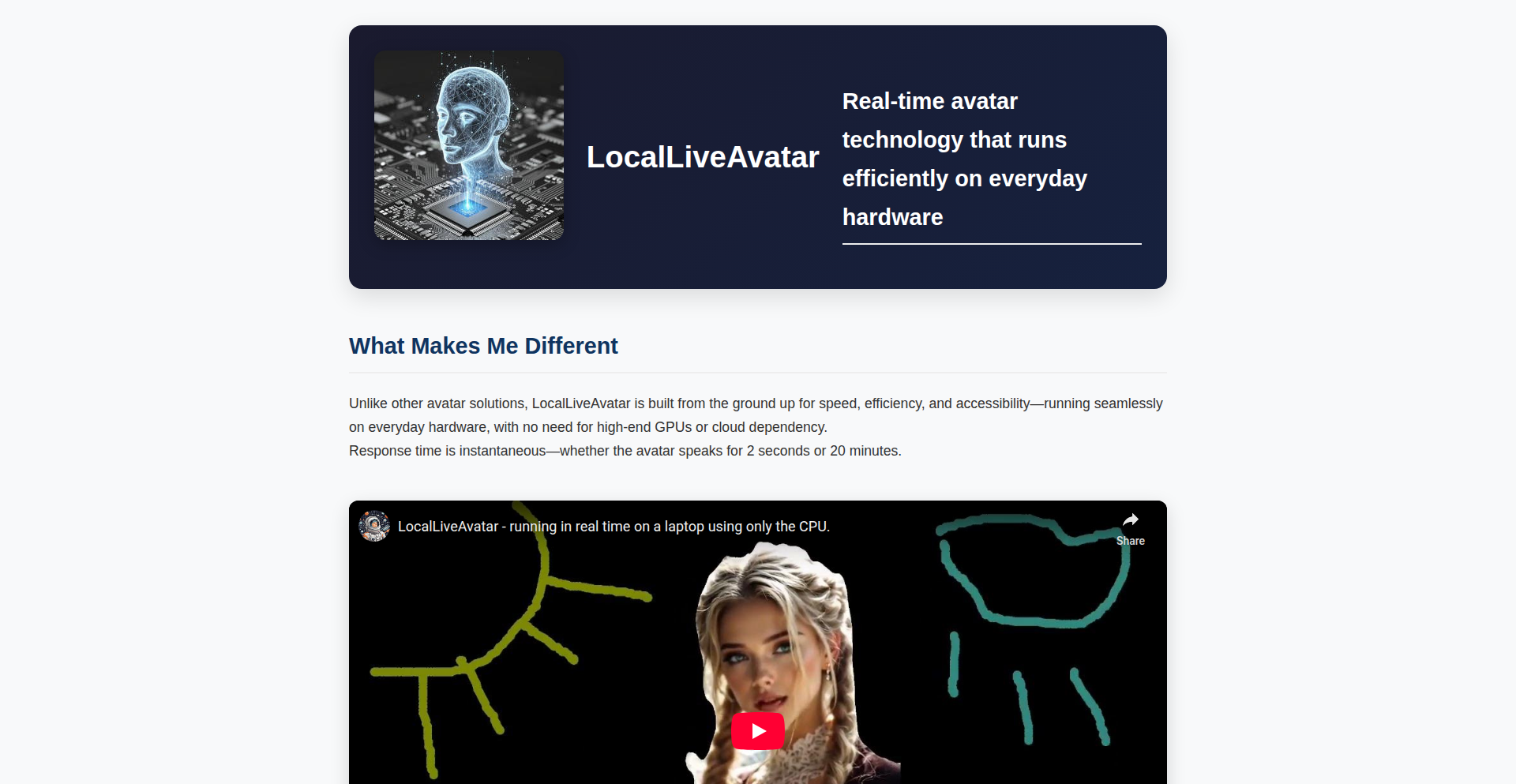
Author
aradzhabov
Description
LocalLiveAvatar is a groundbreaking project that allows for the creation of instant, lip-synced avatars directly on everyday hardware, eliminating the need for expensive GPUs or cloud computing. This innovation addresses the core technical challenge of real-time avatar animation by performing all resource-intensive computations locally, enabling instantaneous responses regardless of avatar speaking duration. It's a powerful tool for digital expression, offering personalized avatars generated from existing photos or videos, capable of speaking any text or audio with perfect lip-sync and in any language.
Popularity
Points 1
Comments 0
What is this product?
LocalLiveAvatar is a novel technology that generates personalized, animated avatars with precise lip synchronization, all processed locally on your computer. Unlike traditional methods that rely heavily on powerful GPUs or cloud servers, this project leverages clever algorithms to achieve real-time performance on standard hardware. The innovation lies in its efficient, on-device processing pipeline, which takes an input image or video of a person and creates a digital clone that can then animate to any spoken audio. This means no lag and no hefty cloud bills. So, for you, this means incredibly responsive and accessible avatar creation for personal or professional use.
How to use it?
Developers can integrate LocalLiveAvatar into their applications by utilizing its API. The process typically involves providing a source image or video of the desired avatar and then feeding it audio (either text-to-speech or pre-recorded audio). The system then generates the animated avatar with accurate lip-sync. Potential use cases include embedding interactive avatars in websites, creating engaging characters for games, or powering communication tools. The core idea is to provide a straightforward SDK or library that abstracts away the complex rendering and synchronization tasks. So, for you, this means you can easily add dynamic, talking characters to your projects without needing to be a graphics expert.
Product Core Function
· Local real-time avatar generation: This function enables the creation of animated avatars directly on the user's device without relying on powerful external hardware or cloud services, offering immediate results and cost savings.
· Perfect lip synchronization: The system accurately matches the avatar's mouth movements to any given audio input, ensuring a natural and believable visual representation, which enhances user engagement.
· Cross-language support: Avatars can be animated to speak any language, making the technology globally applicable for communication and content creation.
· Avatar creation from diverse media: Users can generate avatars from existing photos or videos, providing a flexible and personalized way to create digital representations.
· Instantaneous response time: The avatar's reactions are immediate, regardless of the duration of the audio, providing a seamless and interactive user experience.
Product Usage Case
· A disabled individual who has lost their voice can use their personalized digital clone to communicate via a Telegram bot, allowing them to express themselves naturally in conversations and reconnect with others.
· A game developer can integrate LocalLiveAvatar to create non-player characters (NPCs) with highly realistic and responsive facial animations, significantly improving the immersion and engagement of the game world.
· A brand can create custom avatars for marketing campaigns that can deliver personalized messages to customers in real-time, enhancing customer interaction and brand loyalty.
· A robot manufacturer can incorporate LocalLiveAvatar to give their robots more expressive and emotionally appealing appearances, making human-robot interactions more natural and engaging.
· A content creator can generate a virtual presenter for their online courses or videos, offering a dynamic and personalized way to deliver information without needing to be on camera themselves.
68
AgentSkill Nexus
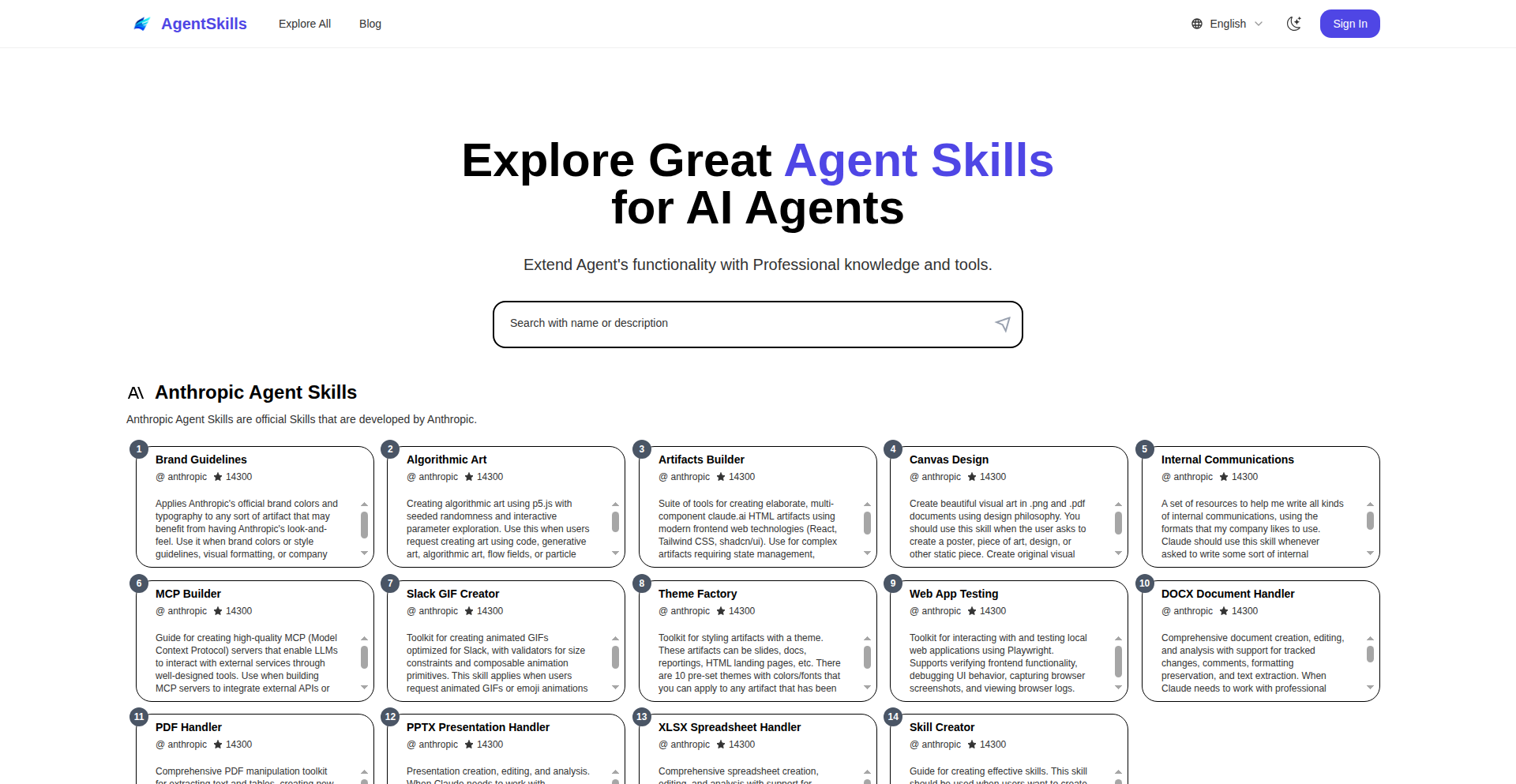
Author
niliu123
Description
AgentSkill Nexus is an experimental platform designed to enhance the capabilities of AI agents by integrating specialized knowledge and the ability to execute code. It addresses the limitation of general AI models by allowing agents to access and utilize professional information and perform complex operations, effectively bridging the gap between theoretical knowledge and practical execution.
Popularity
Points 1
Comments 0
What is this product?
AgentSkill Nexus is a foundational platform that allows AI agents to leverage advanced skills, much like giving them access to a specialized toolkit. The core innovation lies in enabling agents to not only understand and process information from documents but also to execute code. This means an agent can go beyond just reading a report; it can analyze the data within that report by running custom scripts, perform calculations, and even interact with other systems. Think of it as upgrading a smart assistant to a proactive problem-solver that can access and act upon specialized professional knowledge.
How to use it?
Developers can integrate AgentSkill Nexus into their existing AI agent frameworks. It provides an API that allows agents to request specific skills, such as 'analyze this financial report' or 'generate Python code to visualize this dataset'. The platform then orchestrates the execution of these skills, fetching relevant knowledge, running code, and returning the results to the agent. This is useful for building agents that need to perform complex, data-driven tasks or automate workflows that require specialized expertise.
Product Core Function
· Code Execution Engine: Allows agents to run arbitrary code snippets, enabling dynamic data processing, complex calculations, and algorithmic tasks. This is valuable for automating tasks that require custom logic beyond what standard AI can handle.
· Document Processing Module: Enables agents to ingest, parse, and extract information from various document formats, providing the raw data for analysis and decision-making. This is crucial for agents that need to work with real-world information contained in reports, articles, or datasets.
· Knowledge Integration Layer: Provides a mechanism for agents to access and utilize specialized, professional knowledge bases. This allows agents to operate with domain-specific expertise, making their responses and actions more accurate and relevant.
· Skill Orchestration Framework: Manages the workflow of an agent requesting and receiving the results of a skill. This ensures that complex tasks are broken down, executed efficiently, and their outcomes are properly returned, simplifying the development of sophisticated agent behaviors.
Product Usage Case
· Financial Analysis Agent: A developer could use AgentSkill Nexus to build an agent that ingests financial reports, runs Python scripts to perform trend analysis, and then generates a summary with actionable insights. This solves the problem of needing human analysts for routine but complex data interpretation.
· Research Assistant Agent: Imagine an agent that can take a research paper, extract key findings, run code to cross-reference information with other scientific databases, and then synthesize a literature review. This dramatically speeds up the research process for academics and scientists.
· Code Generation and Debugging Agent: A developer could create an agent that, upon receiving a bug report, analyzes the provided code, attempts to generate a fix using predefined patterns or by executing debugging scripts, and then provides potential solutions. This helps to reduce development time and improve code quality.
69
Pi9eon: iMessage Postcard Envoy
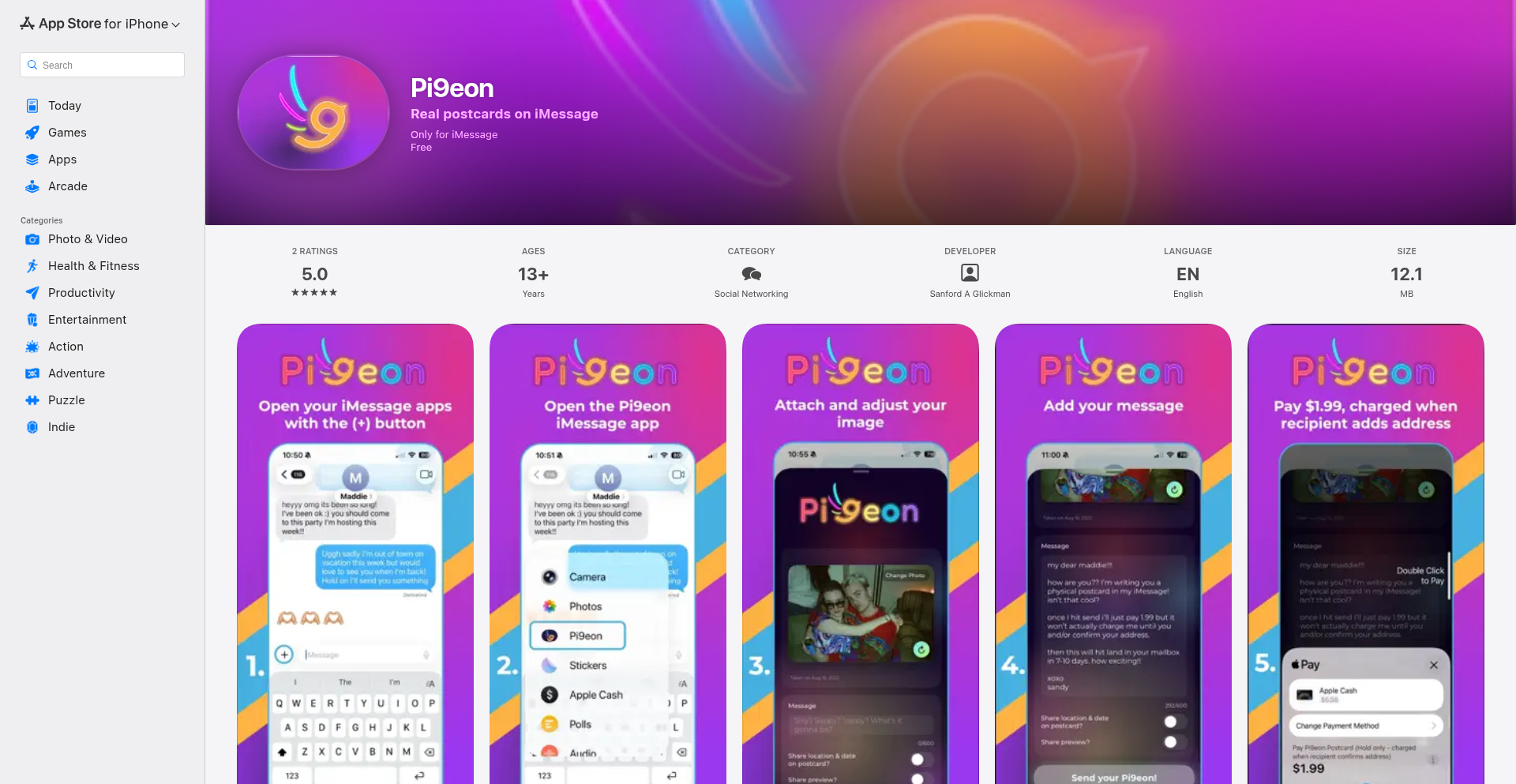
Author
mtolbert
Description
Pi9eon is an iMessage extension that lets you send physical postcards directly from your iPhone photos. It streamlines the process by eliminating the need for accounts, signups, or recipient addresses upfront. The core innovation lies in its seamless integration with iMessage, allowing users to pick a photo, write a message, and send, with the recipient then privately providing their address to claim the postcard. This project leverages a tokenized link system for address handling and minimizes data storage, embodying the hacker spirit of using code to solve a practical, everyday problem with minimal friction.
Popularity
Points 1
Comments 0
What is this product?
Pi9eon is an iMessage application that acts as a bridge between your digital photos and physical mail. Instead of just sharing a picture within iMessage, you can choose any photo from your iPhone's library, add a personal message, and send it out as a real, printed postcard. The magic is that you don't need to know the recipient's mailing address beforehand. When they receive a link through iMessage, they can securely enter their address to claim their postcard. The underlying technology is a native iMessage extension that integrates smoothly with the Messages app. It uses a clever 'tokenized claim link' system. Think of this token as a unique, temporary key that only the intended recipient can use to reveal their address to the service, ensuring privacy. This bypasses the traditional hassle of finding an address and mailing a card, making it incredibly convenient. The value proposition for developers is a demonstration of how to build deeply integrated mobile experiences that abstract away complex logistics using elegant, privacy-conscious technical solutions.
How to use it?
As a developer, you can integrate Pi9eon into your workflow by simply using the iMessage app on your iPhone. When you want to send a physical postcard to someone you're chatting with in iMessage, instead of typing a text message, you'll select the Pi9eon extension. From there, you can browse your photos, pick the one you want to send, write your message, and hit send. The recipient will receive a special link within their iMessage conversation. Clicking this link will take them to a secure web page where they can enter their delivery address. Once they do, Pi9eon handles the printing and shipping of the postcard via USPS. For other developers, this showcases a powerful pattern for building services that require user-provided information for fulfillment without requiring a full user account. Imagine integrating a similar 'claim' mechanism for digital rewards or physical merchandise in your own apps, abstracting away the need for users to create separate profiles for every service.
Product Core Function
· Photo to Postcard Conversion: Users can select any photo from their phone's gallery and transform it into a physical postcard. This provides a tangible way to share memories and experiences beyond digital screens, offering sentimental value and a unique communication channel.
· Frictionless Address Collection: The system allows users to send postcards without knowing the recipient's address. The recipient is prompted to enter their address privately via a secure link, significantly reducing the barrier to sending physical mail and making it as easy as sending a digital message.
· Native iMessage Integration: The application is built as a native extension for iMessage, providing a seamless and familiar user experience within the existing messaging platform. This integration allows for effortless access and use, demonstrating how to enhance mobile communication tools with rich functionality.
· Tokenized Address Claiming: Addresses are handled through a secure, tokenized claim link. This innovative approach ensures privacy and security by not storing recipient addresses directly within the sender's app or conversations, safeguarding user data and building trust.
· End-to-End Fulfillment: Pi9eon manages the entire process from photo selection and message composition to printing and shipping via a reliable postal service. This offers a complete, hassle-free solution for sending physical mail, valuable for developers looking to offer similar end-to-end services.
· Minimal Data Storage & No Accounts: The service prioritizes privacy by storing minimal user data and not requiring account creation. This 'no signup' approach is a hallmark of the hacker ethos, demonstrating how to build useful services with maximum accessibility and minimal user commitment.
Product Usage Case
· Sending birthday greetings or holiday cards directly from a memorable photo taken during a celebration, without needing to ask for addresses beforehand. This is useful for individuals who want to send personalized physical greetings quickly and easily.
· A traveler sharing a stunning landscape photo from their trip with a friend back home as a postcard, making the sharing experience more personal and memorable than a simple digital image.
· Long-distance friends or family members sending personalized 'thinking of you' messages on a postcard using a shared photo from a past event, fostering connection through tangible communication.
· Developers building a social media app could integrate a similar postcard sending feature, allowing users to send a physical memento of a shared experience or a digital achievement, enhancing user engagement and providing a novel feature.
· For a dating app, a user could send a digital photo from a date as a physical postcard to their match, offering a creative and romantic way to follow up without the awkwardness of asking for a mailing address upfront.
· Businesses could leverage this technology to send personalized thank-you notes or promotional postcards to customers, using photos related to their products or services, all managed seamlessly through an iMessage-like interface.
70
FeyzAI: Creative Spark Engine
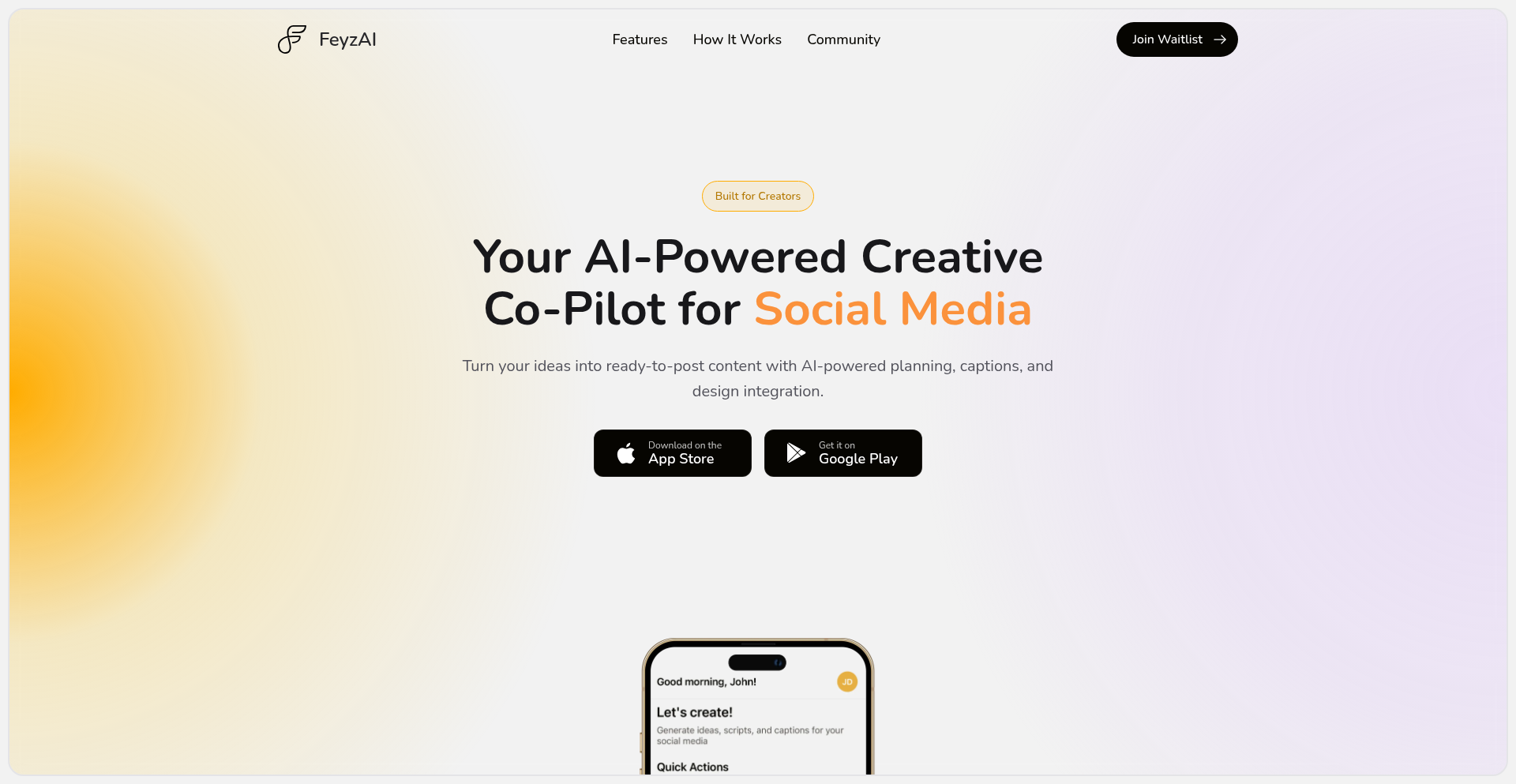
Author
ibrhimaydiin
Description
FeyzAI is a nascent mobile application designed to empower creators and small businesses by generating weekly content ideas. At its core, FeyzAI leverages a sophisticated backend to analyze trends and user inputs, transforming raw data into actionable creative prompts. The innovation lies in its ability to distill complex information into simple, digestible suggestions, bridging the gap between the need for consistent content and the challenge of ideation.
Popularity
Points 1
Comments 0
What is this product?
FeyzAI is a mobile app that acts as a weekly content idea generator. It uses a combination of algorithms that understand current trends and user-defined interests to suggest fresh content topics. Think of it as a brainstorming partner that's always on, providing you with a steady stream of inspiration. The innovation here is in its accessible interface that hides the complexity of AI-driven trend analysis, making it usable for anyone, regardless of technical background.
How to use it?
Developers can integrate FeyzAI's core functionality into their own platforms or services via its API (planned feature). For end-users, it's a straightforward mobile app. Users would download the app, set their content niche or industry, and specify preferred content formats (e.g., blog posts, social media updates, videos). FeyzAI would then deliver a curated list of content ideas directly to their device on a weekly basis. This bypasses the manual effort of market research and trend watching.
Product Core Function
· Weekly content idea generation: Provides a consistent stream of relevant and timely content suggestions based on user input and trend analysis. This solves the problem of 'writer's block' or 'creator's fatigue' for individuals and businesses.
· Niche and interest customization: Allows users to define specific areas of focus, ensuring the generated ideas are highly relevant to their target audience and business goals. This provides tailored inspiration rather than generic suggestions.
· Trend analysis integration: Secretly monitors and interprets online trends to inform idea generation, ensuring content is current and engaging. This helps users stay ahead of the curve in a rapidly changing digital landscape.
· Simple, intuitive interface: Abstracts away the complexities of AI and data processing, making advanced content ideation accessible to non-technical users. This democratizes access to sophisticated creative tools.
Product Usage Case
· A small e-commerce business owner struggling to come up with new product promotion ideas for their social media. FeyzAI can suggest weekly themes for posts, such as 'Behind-the-Scenes of Product Creation' or 'Customer Spotlight Featuring Your Products', helping them maintain an active and engaging online presence.
· A freelance blogger who needs to diversify their content topics. By inputting their blog's niche, FeyzAI can propose unique article angles and trending subjects they might not have considered, helping them attract a wider readership.
· A marketing team looking for fresh campaign concepts. FeyzAI can provide a starting point for brainstorming sessions by suggesting innovative campaign themes or content series that align with current consumer interests and digital marketing best practices.
· A content creator who wants to expand their video content. FeyzAI can suggest trending video formats or topics relevant to their channel, helping them grow their audience and engagement.
71
Combi-Message: HTTP+Socket.IO Key-Value Store
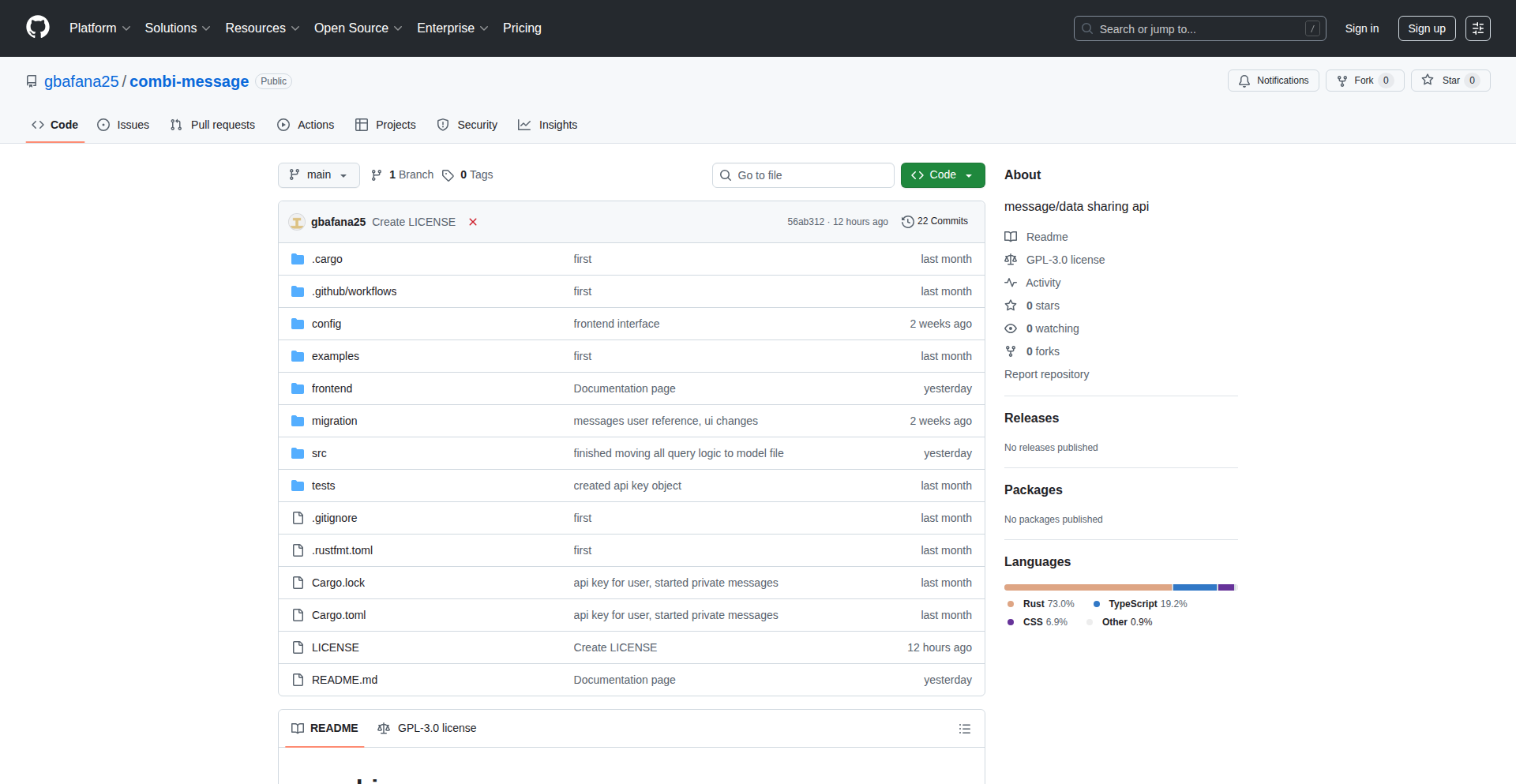
Author
gkm25
Description
Combi-message is a novel approach to building a key-value data store that leverages both HTTP for stateless requests and Socket.IO for real-time, persistent connections. This hybrid architecture aims to offer the simplicity of key-value access with the responsiveness of websockets, tackling the challenge of efficient data retrieval and updates in modern web applications.
Popularity
Points 1
Comments 0
What is this product?
Combi-message is a distributed key-value data store that uses a combination of HTTP and Socket.IO to manage data. Think of it like a very fast, programmable filing cabinet for your application's data. HTTP is used for standard requests, like asking for a specific file (data) by its name (key). Socket.IO, on the other hand, creates a persistent, two-way communication channel. This means the server can proactively 'push' updates to clients as soon as data changes, without the client constantly asking if anything new is available. This is innovative because it merges the reliability of traditional web requests with the real-time capabilities often found in dedicated chat or collaboration tools, offering a unique blend of performance and interactivity for data management. So, what's in it for you? You get faster data access and automatic updates without writing complex real-time logic yourself.
How to use it?
Developers can integrate Combi-message into their web applications by setting up a Combi-message server and then connecting to it from their frontend or backend clients. For simple data retrieval and storage, standard HTTP requests (like GET to fetch data, POST to store it) can be used. For real-time data synchronization and notifications, clients establish a Socket.IO connection. This allows for instant updates when data changes in the store. Imagine building a dashboard where metrics update live without page refreshes, or a collaborative editing tool where changes appear instantly for all users. This means you can build more dynamic and responsive applications with less effort, by using familiar HTTP methods for basic operations and leveraging Socket.IO for immediate feedback loops.
Product Core Function
· HTTP-based Key-Value Operations: Provides standard GET, POST, PUT, DELETE operations over HTTP for basic data storage and retrieval. Value: Enables simple, stateless data management that's easy to integrate with existing web infrastructure and tooling.
· Socket.IO Real-time Data Synchronization: Establishes persistent WebSocket connections via Socket.IO to push data updates to connected clients automatically. Value: Eliminates the need for clients to constantly poll for changes, leading to reduced server load and a more responsive user experience.
· Hybrid Architecture: Combines the robustness of HTTP with the low-latency, bi-directional communication of Socket.IO. Value: Offers the best of both worlds – simple request handling for routine tasks and instant data updates for dynamic applications.
· Decentralized Data Management: Designed to potentially operate in a distributed manner, allowing for scalability and resilience. Value: Enables applications to handle larger amounts of data and remain available even if parts of the system fail, crucial for mission-critical applications.
· Publish/Subscribe Messaging: Supports a publish/subscribe pattern for broadcasting data changes to interested clients. Value: Allows developers to build event-driven architectures where components react to data changes without direct coupling, simplifying complex system design.
Product Usage Case
· Real-time Dashboard Updates: Imagine a financial trading platform where stock prices update instantaneously on every user's screen as soon as a trade occurs. Combi-message's Socket.IO component would push these updates directly, avoiding manual refreshes and providing traders with up-to-the-second information.
· Collaborative Document Editing: In an online document editor, when one user types, their changes should appear immediately for all other collaborators. Combi-message can manage the shared document state, using Socket.IO to broadcast individual character or word changes in real-time, creating a seamless collaborative experience.
· Live Chat and Notification Systems: For applications requiring instant messaging or notifications (e.g., social media alerts, order status updates), Combi-message can efficiently manage the message queue and deliver these alerts to users the moment they are generated, enhancing user engagement.
· IoT Data Ingestion and Real-time Monitoring: Devices in an Internet of Things (IoT) setup can send data via HTTP. Combi-message can then use Socket.IO to push this incoming sensor data to a central dashboard or monitoring application, allowing for immediate analysis and response to changing environmental conditions.
72
Pinggy-CityChronicle
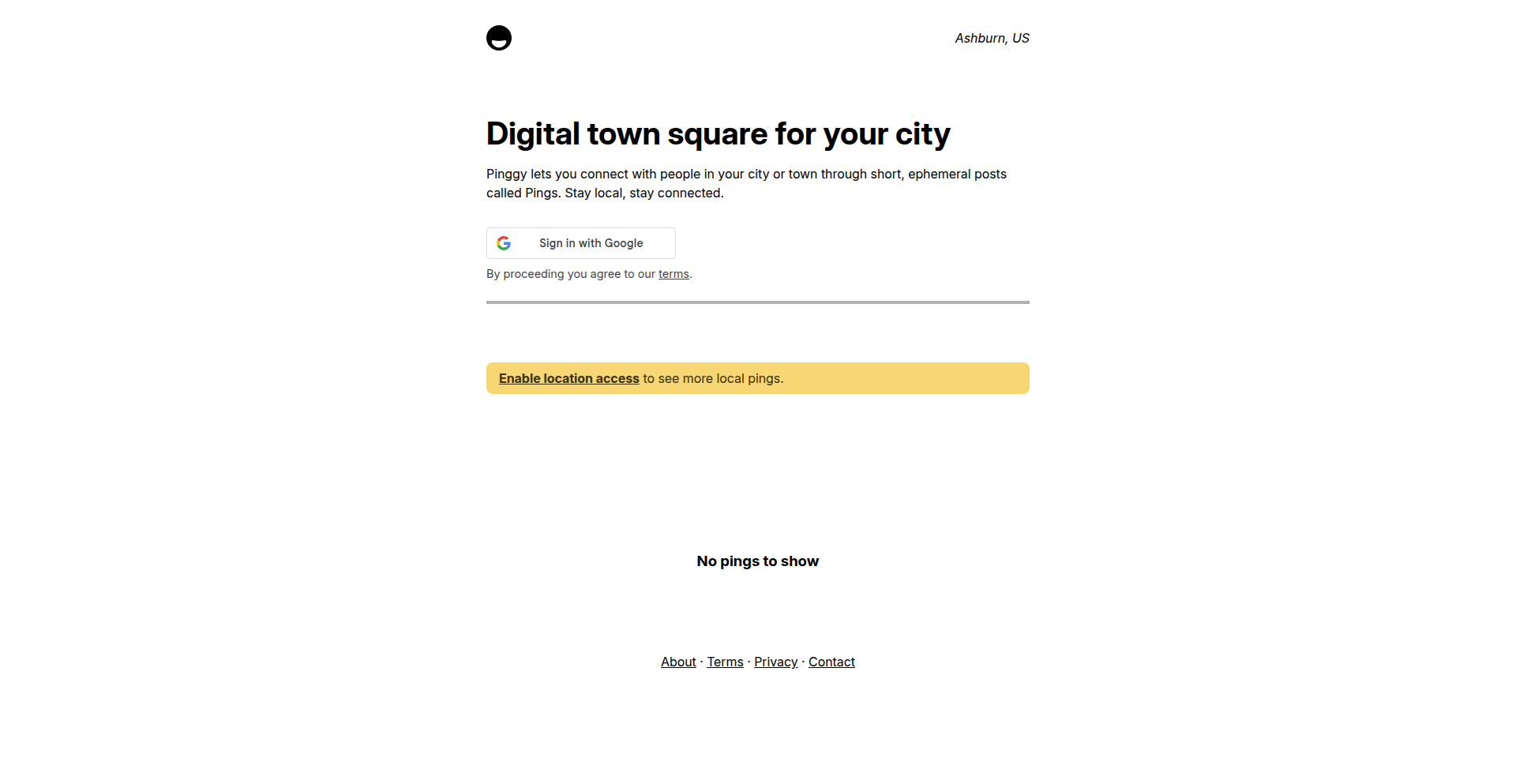
Author
vasanthv
Description
Pinggy is a privacy-focused, location-based social app designed to foster authentic local conversations. It features ephemeral, chronological text posts that vanish after seven days, eliminating metrics like likes and followers. This innovative approach creates a digital town square where users can engage in spontaneous discussions within their city, prioritizing human connection over algorithmic amplification. Its core innovation lies in its deliberate de-optimization of viral mechanics, bringing back a sense of grounded, everyday social interaction.
Popularity
Points 1
Comments 0
What is this product?
Pinggy is a social application that recreates the feel of a digital town square for your city. Instead of endless scrolling through algorithmically curated feeds or worrying about likes and followers, Pinggy presents a chronological stream of short, temporary text messages from people physically located in your city. These messages automatically disappear after seven days, encouraging more spontaneous and less performative communication. The technology behind it focuses on simplicity and privacy, using location data to filter conversations to your immediate geographic area and employing a straightforward time-based decay mechanism for posts, rather than complex recommendation engines.
How to use it?
Developers can use Pinggy as a model for building community-centric applications that prioritize authentic interaction over engagement metrics. It offers a blueprint for creating location-aware social experiences that are less about broadcasting and more about local connection. Imagine integrating Pinggy's core concept into a local event discovery app, where users can share real-time updates or impressions of events happening around them that disappear after the event concludes. The technical challenge it addresses is how to foster genuine local community online without the pitfalls of traditional social media algorithms. It's about using code to create a more human digital space, not just another platform to capture attention.
Product Core Function
· Ephemeral Text Posts: Posts disappear after 7 days, reducing the pressure for permanence and encouraging timely, relevant content. This is valuable for developers wanting to create short-lived announcement boards or discussion forums.
· Location-Based Filtering: Content is relevant to your immediate geographic area, fostering local community and reducing noise from distant conversations. This is useful for building hyper-local news feeds or neighborhood alert systems.
· Chronological Feed: Eliminates algorithmic bias and ensures users see content in the order it was posted, promoting fairness and transparency. This is a valuable approach for developers seeking to create unbiased information streams or historical archives.
· No Likes or Followers: Focuses on content and conversation rather than popularity contests, encouraging genuine engagement. This is a key insight for building platforms that value substance over social currency.
· Privacy-Focused Design: Emphasizes user privacy by de-emphasizing personal branding and metrics. This is crucial for developers building applications where user data security and anonymity are paramount.
Product Usage Case
· Building a neighborhood watch alert system where residents can quickly share real-time information about local incidents, with posts automatically expiring to keep the information fresh and relevant to current events.
· Creating a temporary bulletin board for a local festival or conference, allowing attendees to share quick tips, meet-ups, or observations that are only relevant during the event's duration.
· Developing a lost and found application for a specific area, where people can post about lost items with the assurance that the posts will naturally fade away as time passes, reducing clutter.
· Designing a platform for spontaneous local discussions about city issues, such as traffic, local politics, or community events, encouraging active citizen participation without the long-term burden of digital footprints.
73
NotionAce Clipper
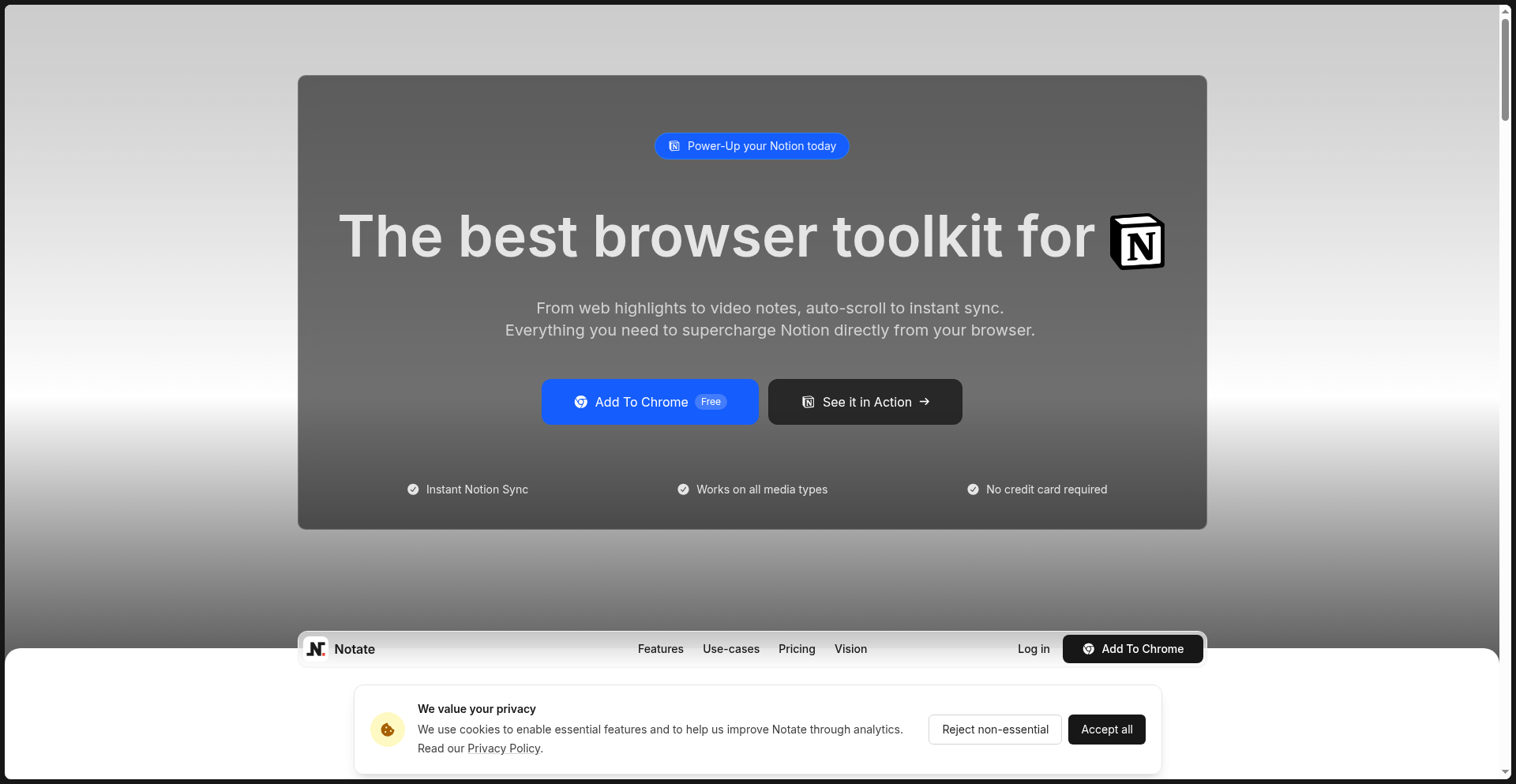
Author
kubeden
Description
A performance-optimized Notion web clipper extension, built to overcome the limitations of existing tools. It offers enhanced functionality for capturing web content, including highlights, notes, and automatic synchronization to Notion with intelligent page and database creation. A unique auto-scrollback feature brings you directly to your highlighted content, even within complex web applications like LLM interfaces. Additionally, it provides a smart reminder system to help manage and prune your captured highlights.
Popularity
Points 1
Comments 0
What is this product?
NotionAce Clipper is a Chrome extension designed to be a superior alternative to the official Notion web clipper. It addresses performance issues and adds advanced features for saving information from the web. The core innovation lies in its efficient content capture mechanism, allowing it to work seamlessly across any webpage, YouTube videos, and PDFs. Its 'auto-scrollback' feature is a novel approach to quickly revisiting saved highlights, by intelligently navigating the browser back to the exact text you marked. This is achieved through smart DOM manipulation and content indexing. The extension also boasts robust integration with Notion, creating pages and databases automatically and synchronizing your captured data with minimal fuss. The reminder system, which uses a timed email notification to prompt review and deletion of old highlights, is a unique proactive approach to knowledge management, preventing information overload. So, this gives you a faster, smarter, and more organized way to save and recall web information into Notion.
How to use it?
Developers can install NotionAce Clipper as a standard Chrome extension. Once installed, navigating to any webpage, YouTube video, or PDF allows you to activate the clipper. You can then highlight text, add notes, and organize these captures into collections. The 'auto-scrollback' feature can be toggled on or off for specific sessions. The extension integrates directly with your Notion account; upon initial setup, it will prompt for authorization to create pages and databases. Users can configure the reminder system to set the frequency of email notifications for reviewing highlights. For developers looking to integrate this functionality into their own workflows, the extension's underlying architecture, while not directly exposed as an API, showcases efficient DOM parsing and synchronization patterns that can inspire custom solutions. So, this allows you to effortlessly save and find web content within Notion, keeping your knowledge base tidy and accessible.
Product Core Function
· Web Content Capture: Efficiently captures text, images, and links from any webpage, YouTube video, and PDF, providing a comprehensive way to save online resources for later use.
· Highlight and Note Taking: Allows users to select specific text on a page and add personal annotations, enabling deeper engagement with the content and personalized context.
· Collection Organization: Groups saved highlights and notes into custom collections, facilitating better organization and retrieval of information based on projects or topics.
· Auto-Scrollback to Highlights: Intelligently navigates the browser back to the exact highlighted text on a page, even within dynamic web interfaces like LLM chat windows, saving time spent searching for saved snippets.
· Automatic Notion Synchronization: Seamlessly syncs captured content to your Notion workspace, automatically creating new pages and databases as needed, streamlining knowledge management.
· Highlight Review Reminders: Sends timed email notifications to prompt users to review and delete old highlights, preventing information clutter and encouraging active knowledge management.
Product Usage Case
· Researching a complex topic: A researcher can use NotionAce Clipper to highlight key findings from multiple articles, add notes for each highlight, and organize them into a 'ResearchTopicX' collection. The auto-scrollback feature ensures they can quickly jump back to specific quotes or data points when needed, and automatic sync to a Notion database makes organizing findings effortless.
· Learning from online courses and tutorials: A student watching a YouTube tutorial can use the clipper to highlight important steps or concepts. The ability to capture directly from YouTube and sync to Notion means all learning material is consolidated in one place, with reminders ensuring they revisit and reinforce learned concepts.
· Saving and referencing technical documentation: A developer encountering a useful code snippet or explanation in online documentation can clip it, add a note explaining its relevance, and save it to a 'CodeSnippets' collection. The efficient sync to Notion ensures quick access to this information when needed during development.
· Summarizing web articles for quick review: A busy professional can clip important paragraphs from news articles or reports, add brief summaries as notes, and let the reminder system prompt them later to review and decide if they need to keep the information, thus managing their information intake effectively.
74
PostgresNLQ
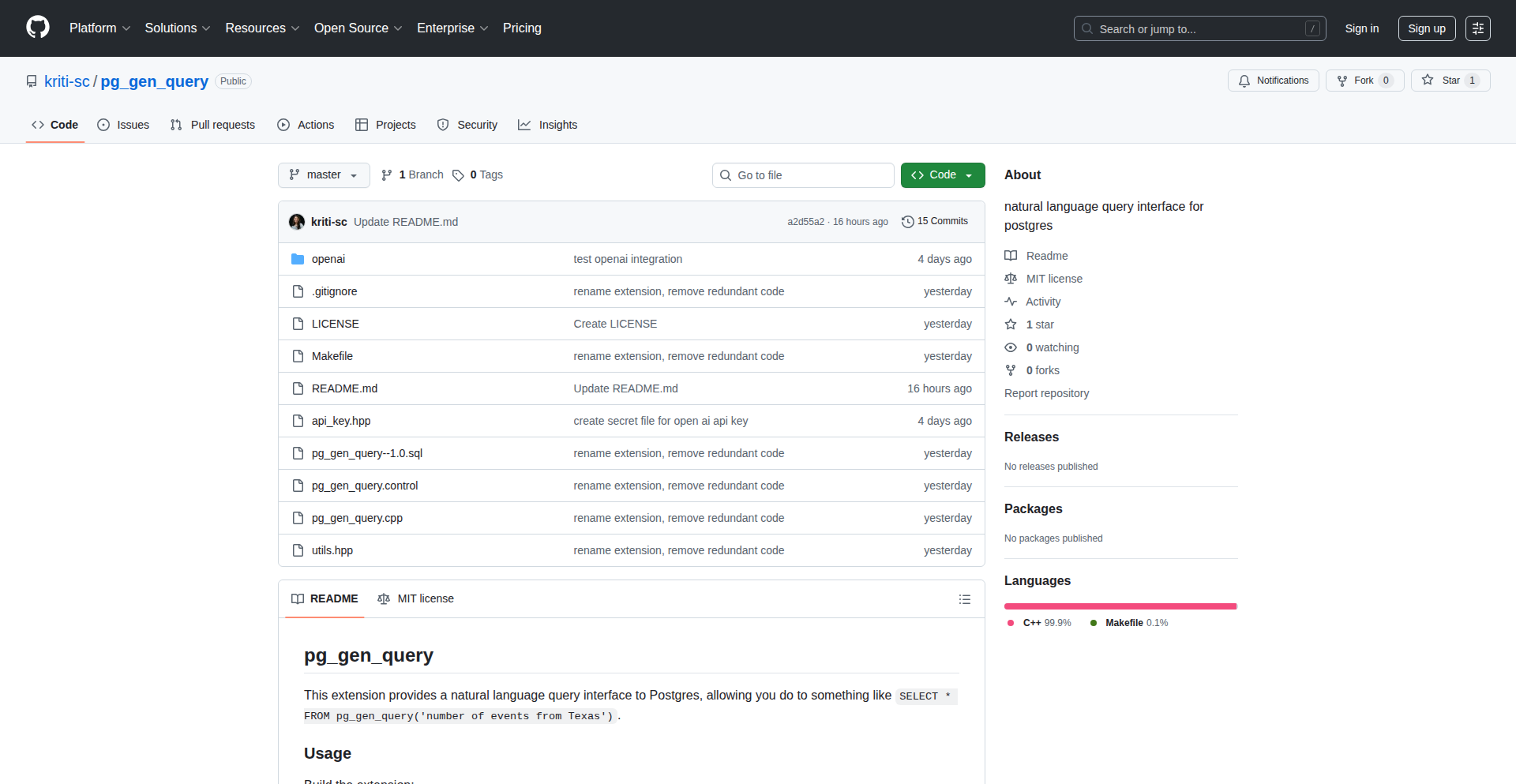
Author
KritiKay
Description
A natural language query interface for PostgreSQL, allowing users to query their database using plain English instead of SQL. This innovation democratizes data access by abstracting away the complexity of SQL, making it accessible to a broader audience and accelerating data exploration for developers.
Popularity
Points 1
Comments 0
What is this product?
PostgresNLQ is a tool that translates your everyday English questions into SQL queries that your PostgreSQL database can understand. The innovation lies in its use of advanced natural language processing (NLP) models to parse and interpret user intent, mapping it to the correct database schema and relationships. This means you don't need to be a SQL expert to get data out of your database. It effectively bridges the gap between human language and structured data, offering a more intuitive way to interact with your data.
How to use it?
Developers can integrate PostgresNLQ into their applications or use it as a standalone query tool. For integration, you can call its API with a natural language question and receive the generated SQL query or the query results directly. For example, in a web application, a user might ask 'Show me all customers from California' and the backend would use PostgresNLQ to fetch this data. As a standalone tool, it can be used directly in a terminal or a simple web interface for quick data exploration without writing any SQL.
Product Core Function
· Natural Language to SQL Translation: Converts spoken or written English into executable SQL statements. This allows anyone to ask questions about their data, significantly reducing the learning curve for database interaction and speeding up data retrieval.
· Schema Awareness: Understands the structure of your PostgreSQL database (tables, columns, relationships). This ensures that generated SQL queries are accurate and relevant to your specific data, preventing errors and providing meaningful results.
· Query Execution and Result Retrieval: Can execute the generated SQL queries against your PostgreSQL instance and return the results. This provides an end-to-end solution for data querying, from question to answer, making it incredibly efficient for data analysis.
· Intent Recognition: Accurately interprets the user's intent behind their natural language query. This is crucial for handling variations in phrasing and ensuring the correct data is fetched, leading to a more robust and user-friendly experience.
Product Usage Case
· Business Intelligence Dashboards: Imagine a dashboard where non-technical business users can ask questions like 'What were our sales last quarter in New York?' and the dashboard dynamically updates with the correct data, powered by PostgresNLQ translating these questions into SQL.
· Developer Productivity Tool: A developer working on a new feature might need to quickly check some data. Instead of opening a SQL client and crafting a query, they can simply ask 'List all users who signed up this week' to get the necessary information almost instantly, boosting their development speed.
· Customer Support Augmentation: A support agent could ask 'Find me the order history for customer ID 12345' to quickly access critical information for assisting a customer, improving service efficiency and customer satisfaction.
75
AI-Native Component Forge
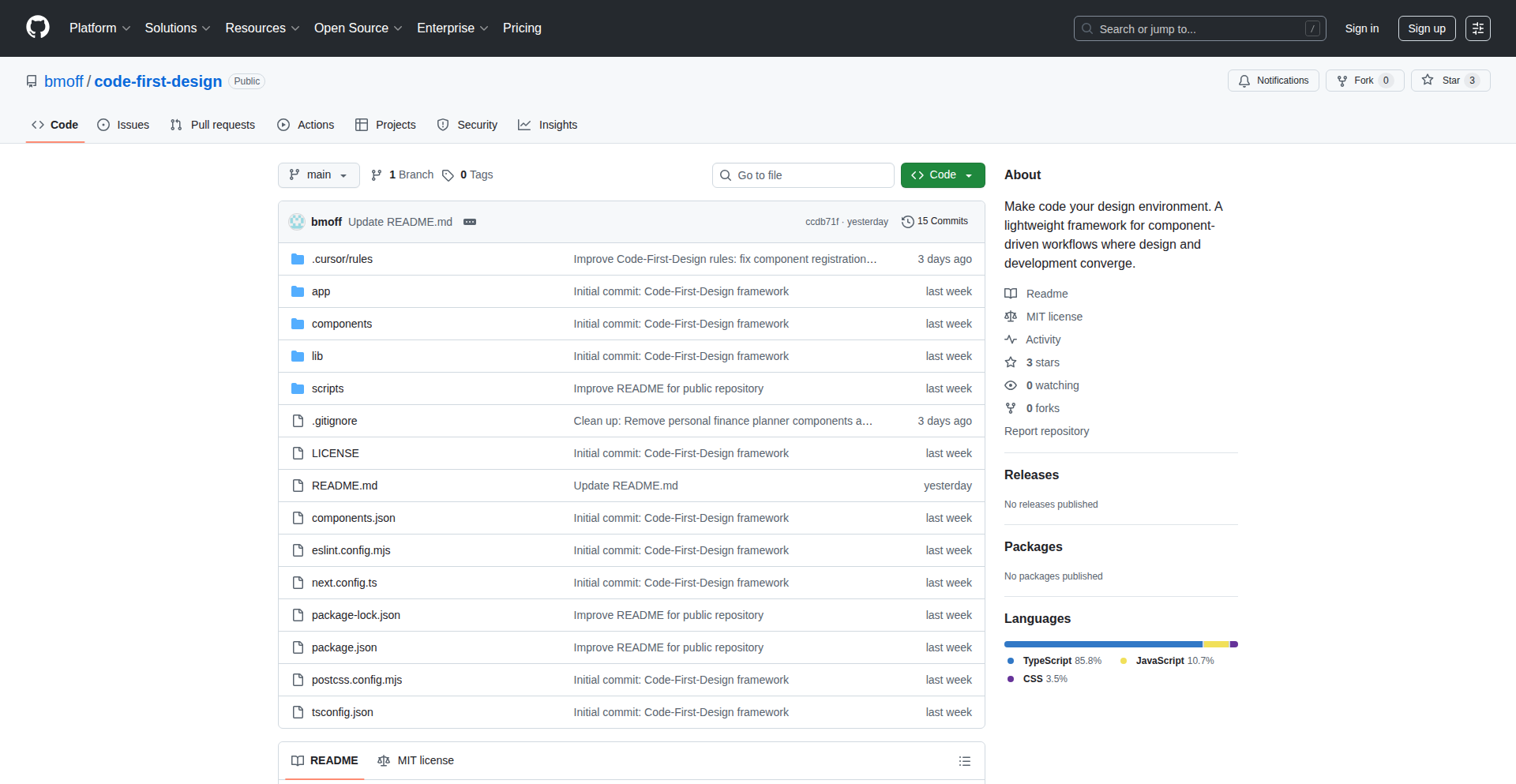
Author
moff444
Description
This project is a framework designed to streamline the process of creating and prototyping UI components and prototypes by leveraging AI-assisted code editors. It addresses the challenge of ensuring scalability and reusability within AI-generated code by providing a structured approach for both technical and non-technical team members to design, iterate, and adhere to design system principles directly within the codebase.
Popularity
Points 1
Comments 0
What is this product?
This is a framework that acts as a bridge between human design intent and AI-powered code generation. The core technical innovation lies in its ability to inject context and guardrails into AI-assisted code editors like Cursor or Claude Code. Instead of just generating raw code snippets, this framework guides the AI to produce components that are not only functional but also adhere to predefined design system rules and offer better reusability. Think of it as giving the AI a blueprint and constraints, ensuring that the output is more structured and maintainable than a freeform AI generation. This is valuable because it allows for faster prototyping and design iteration while maintaining consistency and quality in the codebase, making the process more accessible to both developers and designers.
How to use it?
Developers can integrate this framework into their existing workflows that utilize AI-assisted code editors. By setting up the framework's configuration and potentially using specific prompts or templates, developers can guide the AI to generate components that align with their project's design system. Non-technical contributors can also participate more directly in the design and prototyping phase by interacting with the AI through the framework's structured interface, allowing them to draft initial component ideas or explore variations. The framework facilitates sharing these prototypes and components for feedback directly from the codebase, streamlining the collaboration process between design, development, and product teams.
Product Core Function
· AI-Guided Component Generation: This function uses AI to generate UI components based on provided design principles and structural rules. Its value is in accelerating the initial creation of reusable UI elements and ensuring they are well-structured from the start, saving developers time on boilerplate code.
· Design System Integration: This function ensures that AI-generated components automatically adhere to a project's existing design system. Its value is in maintaining visual consistency across the application and reducing the effort required for manual styling and adherence checks, making the design process more robust.
· Prototyping Workflow: This function allows for rapid iteration and exploration of UI designs and prototypes directly in the codebase. Its value is in enabling quick feedback loops and experimentation with different design ideas without significant overhead, speeding up the product development cycle.
· Cross-Functional Collaboration Interface: This function provides a structured way for both technical and non-technical team members to contribute to design and prototyping. Its value is in democratizing the design process and improving communication by allowing everyone to work with and understand the components being developed, fostering a more inclusive development environment.
Product Usage Case
· Scenario: A startup needs to quickly prototype a new feature with a consistent look and feel across multiple screens. How it solves the problem: Using AI-Native Component Forge, designers can define the core component structures and style guidelines. Developers then use AI assistants within this framework to generate various components (buttons, cards, forms) that automatically conform to these guidelines. This dramatically speeds up prototyping and ensures brand consistency from the very beginning.
· Scenario: A large organization wants to ensure all new UI elements adhere to their established, complex design system. How it solves the problem: The framework is configured with the organization's design system rules. When developers or designers use AI to generate new components, the framework acts as a guardrail, preventing deviations from the established system. This saves significant time on code reviews and ensures uniformity across a large codebase, making maintenance easier.
· Scenario: A product manager wants to quickly visualize user flow and test different UI layouts without deep technical involvement. How it solves the problem: The framework allows the product manager to provide descriptive inputs to the AI, which then generates interactive prototypes based on the project's design system. This enables faster validation of user experience ideas and provides concrete visual feedback to the development team without requiring extensive coding knowledge from the product manager.
· Scenario: A developer is tasked with creating a set of form elements for a new application. How it solves the problem: By using AI-Native Component Forge, the developer can prompt the AI to generate various form input fields, checkboxes, and radio buttons that are pre-styled and functional according to the project's design system. This reduces the manual coding effort for common UI elements and ensures they are consistent with the rest of the application.
76
Wikidive: AI-Powered Wikipedia Navigator
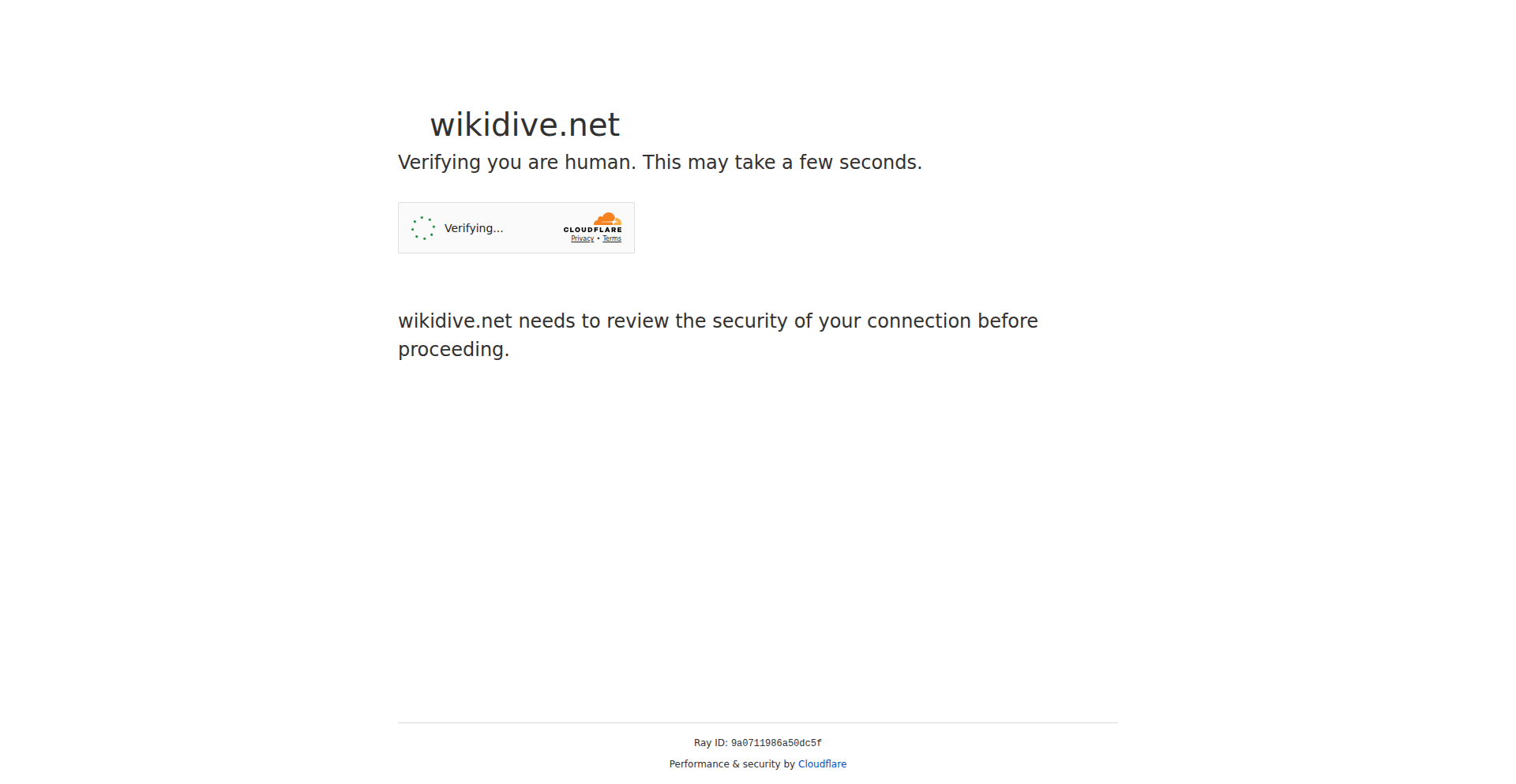
Author
atulvi
Description
Wikidive is an AI-driven tool that intelligently guides your Wikipedia exploration. Instead of random clicking, it leverages an AI model to suggest two highly relevant and potentially surprising related topics from Wikipedia, based on your current interest. This transforms Wikipedia browsing into a curated journey of discovery, making it easier to uncover fascinating information and expand your knowledge base.
Popularity
Points 1
Comments 0
What is this product?
Wikidive is a smart Wikipedia exploration tool that uses Artificial Intelligence (AI), specifically a Large Language Model (LLM), to help you find interesting and unexpected connections within Wikipedia. Imagine you're reading about one topic, and Wikidive suggests two other articles that are related in a way an AI finds particularly 'mind-blowing' or enjoyable given your current reading path. It's like having an AI assistant that knows how to dig deeper into the vast ocean of Wikipedia knowledge, presenting you with gems you might have otherwise missed. The core innovation lies in using the AI to go beyond simple keyword matching and infer deeper thematic relationships, offering a more curated and engaging discovery experience than just browsing.
How to use it?
Developers can use Wikidive by visiting its web interface (assuming one exists or is implied by a 'Show HN' post). You would typically input a topic you are currently interested in. Wikidive then queries the Wikipedia API to get related articles and uses an LLM to analyze these articles and your exploration 'chain' (the sequence of articles you've visited). The AI then selects the two most 'mind-blowing' and relevant related topics, which are presented to you. You can then choose to dive deeper into one of these suggestions, continuing the AI-guided exploration. For integration, developers could potentially leverage the underlying AI prompting mechanism or the Wikipedia API calls if the project is open-source, allowing them to build similar exploration features into their own applications.
Product Core Function
· AI-powered topic suggestion: Utilizes an LLM to analyze your current Wikipedia exploration and suggest two novel, highly relevant related topics. This adds value by surfacing unexpected connections and saving users time in finding interesting tangential information.
· Curated exploration journey: Creates an engaging and guided path through Wikipedia content, moving beyond random browsing to a more deliberate and insightful discovery process. This is valuable for users who want to learn more deeply but are unsure where to look next.
· Wikipedia API integration: Dynamically fetches related article names from Wikipedia, ensuring the suggestions are grounded in real and current Wikipedia content. This provides a solid foundation for the AI's suggestions.
· User-driven depth: Allows users to choose which suggested topic to explore further, maintaining user agency within the AI-guided discovery. This means the AI assists, but the user is in control of their learning path.
Product Usage Case
· A history enthusiast researching World War II might use Wikidive to discover less-known but pivotal battles or influential figures related to their initial search, leading to a more comprehensive understanding. It solves the problem of getting lost in well-trodden paths and missing crucial nuances.
· A student working on a research paper on renewable energy could input 'solar power' and have Wikidive suggest related topics like 'Perovskite solar cells' or 'The geopolitical impact of solar energy adoption,' expanding their research scope beyond the obvious.
· A curious individual exploring a niche interest like 'mycology' might find Wikidive suggesting connections to 'ethnobotany' or 'the history of fermentation,' revealing fascinating cross-disciplinary links they wouldn't have easily found otherwise. This addresses the challenge of serendipitous discovery in a vast knowledge base.
77
V8PythonBridge
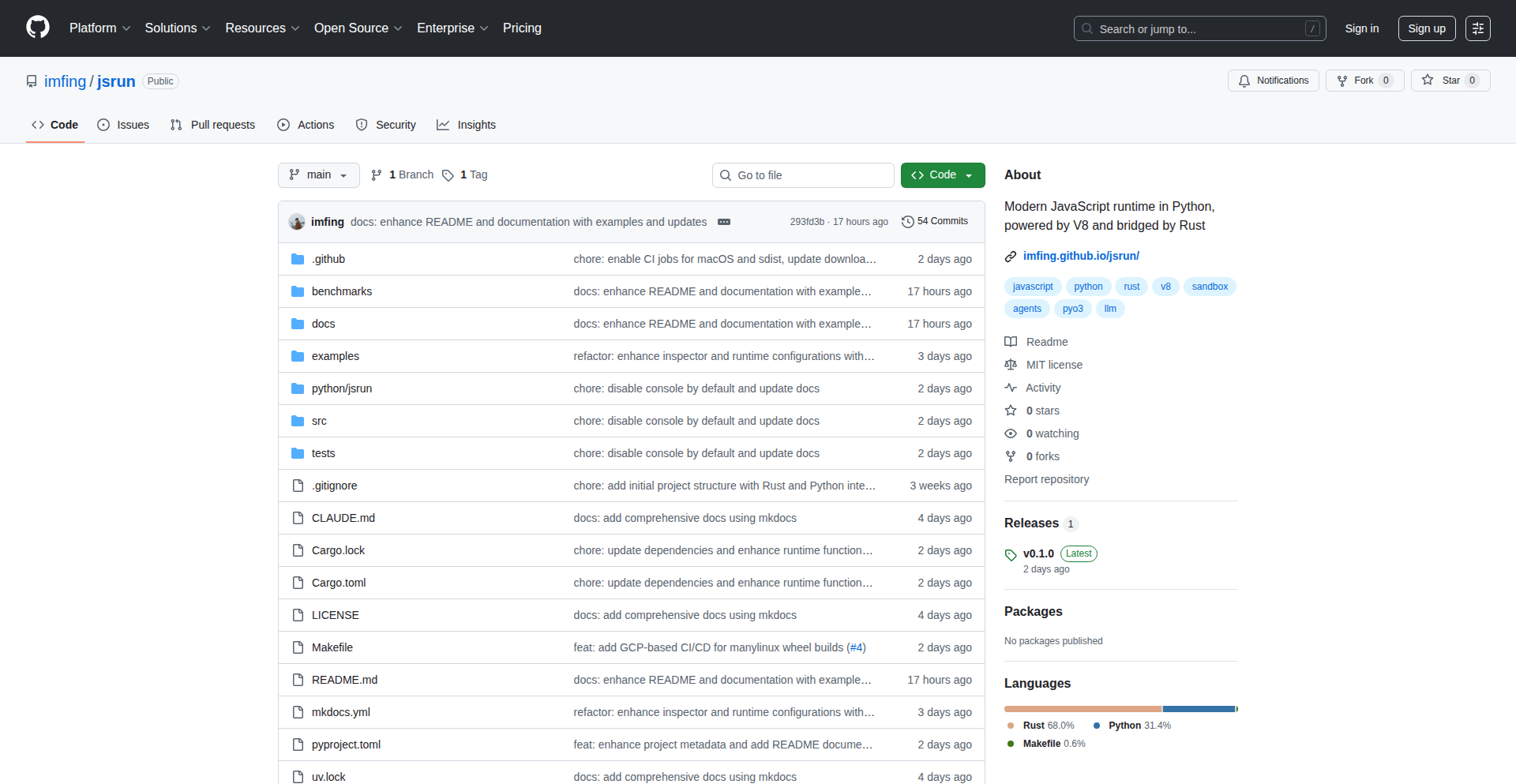
Author
imfing
Description
A Python library that embeds the V8 JavaScript engine, allowing you to run JavaScript code securely and efficiently within your Python applications. It solves the problem of needing isolated JavaScript execution environments in Python, inspired by Cloudflare Workers, and makes it easy to integrate JavaScript logic directly into Python projects.
Popularity
Points 1
Comments 0
What is this product?
V8PythonBridge is a tool that lets you run JavaScript code directly inside your Python programs. It does this by using Google's V8 engine, the same high-performance JavaScript engine that powers Google Chrome. The key innovation is how it creates a completely separate environment for each piece of JavaScript code it runs. This means that the JavaScript code can't accidentally mess with your Python program or other JavaScript code running at the same time. It's like giving each JavaScript snippet its own tiny, safe sandbox to play in, and these sandboxes are created super fast (less than 5 milliseconds) and run on their own threads so they don't slow down your Python code. Plus, you can even let your JavaScript code access and use your Python functions and data, bridging the gap between the two languages.
How to use it?
Developers can use V8PythonBridge by installing it as a Python package. Once installed, you can import the library into your Python script. You then create a new 'runtime' which essentially sets up an isolated V8 environment. Within this runtime, you can execute JavaScript code, pass data from Python to JavaScript, and even call Python functions from within your JavaScript code. This is particularly useful for scenarios where you need to execute user-provided JavaScript, run code generated by AI models, or build interactive code playgrounds within a Python application. Integration is straightforward, and because it's built with Rust and PyO3 and ships as pre-compiled wheels, it requires no extra dependencies to get started.
Product Core Function
· Isolated JavaScript Execution: Runs JavaScript code in a secure, separate V8 isolate, preventing interference with your Python application or other JavaScript code. This means you can safely execute untrusted JavaScript without worrying about security risks or unexpected behavior.
· High-Performance Isolate Creation: Each JavaScript runtime (isolate) is spun up in under 5 milliseconds, ensuring that you can quickly execute JavaScript code on demand without significant latency. This is crucial for interactive applications or real-time processing.
· Threaded Execution with GIL Release: JavaScript code runs on its own thread and releases the Python Global Interpreter Lock (GIL). This allows your Python program to continue running smoothly while JavaScript is executing, improving overall application responsiveness and performance, especially for CPU-bound JavaScript tasks.
· Python Function and Data Exposure: Seamlessly expose Python functions and data to the JavaScript environment. This enables a tight integration where JavaScript can leverage existing Python logic and data structures, making it easier to build complex applications that utilize the strengths of both languages.
· Cross-Language Interoperability: Provides a bridge for smooth communication between Python and JavaScript. Developers can easily pass data back and forth and trigger actions in either language, unlocking new possibilities for application development.
Product Usage Case
· Code Playground: Build interactive online code editors or learning platforms where users can write and execute JavaScript directly in their browser, powered by your Python backend. This allows for immediate feedback and experimentation without complex server-side setups.
· User Scripting: Allow users to extend the functionality of your Python application by writing custom JavaScript scripts. For example, in a data visualization tool, users could write JavaScript to customize how charts are rendered or interact with data.
· AI-Generated Code Execution: Safely run and test JavaScript code generated by AI models. You can provide the generated code to the V8PythonBridge for execution and validation, ensuring that the AI's output is functional and doesn't cause harm to your application.
· Serverless-like JavaScript Functions: Implement lightweight, isolated JavaScript functions on your server that can be triggered on demand, similar to how Cloudflare Workers operate. This is useful for handling specific tasks or API endpoints efficiently.
· Plugin Systems: Create a flexible plugin architecture for your Python application where plugins are written in JavaScript. This allows for easier extensibility and modularity, as developers can contribute new features written in a widely known language.
78
LLM-PII Guardian
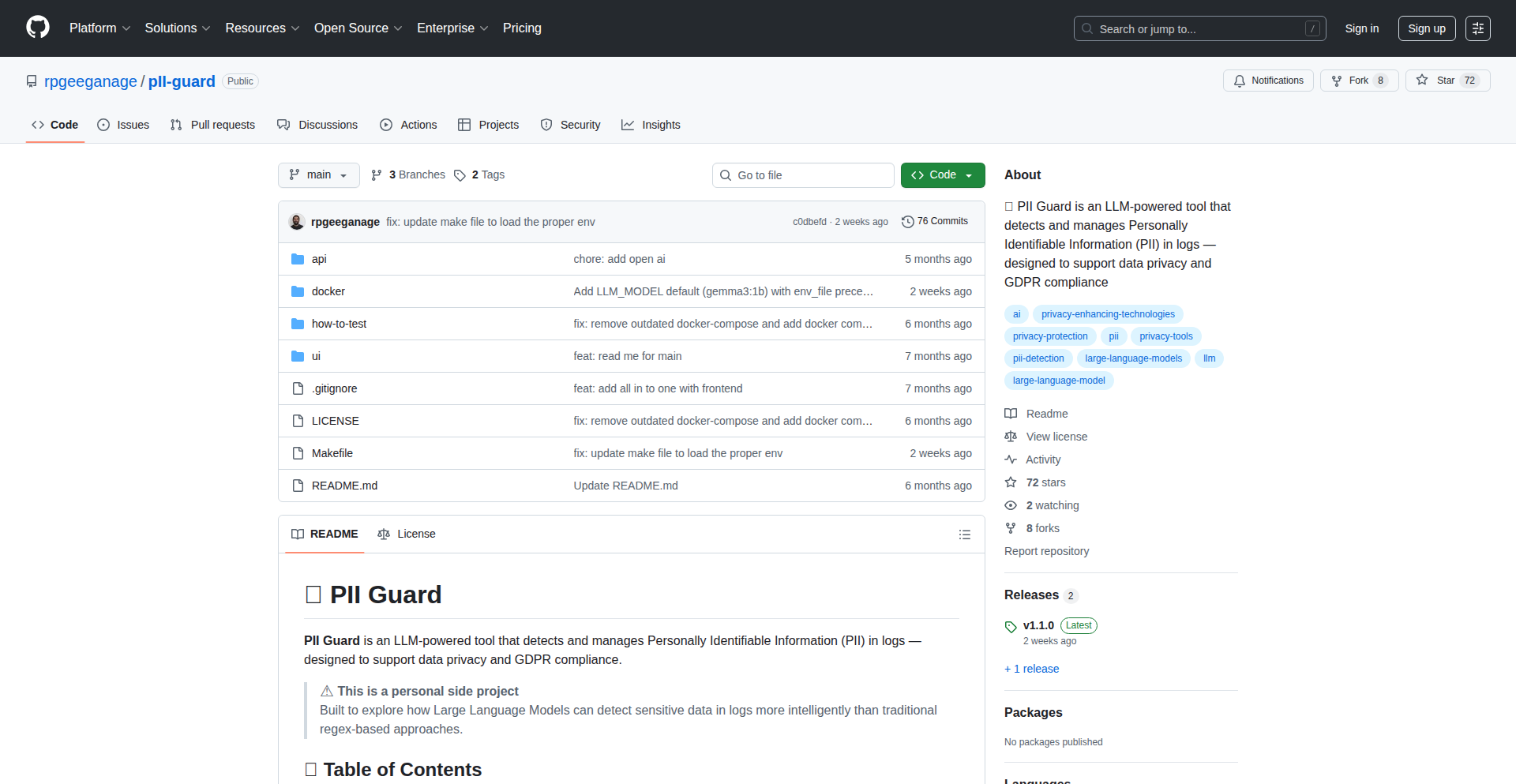
Author
ruwan
Description
This project leverages Large Language Models (LLMs) to automatically detect and mask Personally Identifiable Information (PII) within text. It addresses the critical need for data privacy and compliance by offering an innovative, AI-driven approach to identify sensitive data like names, addresses, and credit card numbers, helping developers protect user information in their applications.
Popularity
Points 1
Comments 0
What is this product?
LLM-PII Guardian is a system that uses the advanced pattern recognition and contextual understanding capabilities of Large Language Models (LLMs) to find and shield sensitive personal data within any given text. Instead of relying on rigid, predefined rules that can be easily bypassed, it uses the 'intelligence' of LLMs to understand what constitutes PII based on context, making it more robust and adaptable. This means it can identify variations and nuances in how PII is presented, ensuring better accuracy in protecting privacy. So, what's in it for you? It offers a smarter, more effective way to safeguard sensitive user information in your projects, reducing the risk of data breaches and compliance violations.
How to use it?
Developers can integrate LLM-PII Guardian into their applications through an API. You would send your text data to the LLM-PII Guardian service, and it would return the text with PII either masked (e.g., replacing a name with '[NAME]') or identified with its type and location. This allows for seamless integration into data processing pipelines, content moderation systems, or any part of your application that handles user-generated content. For example, if you're building a customer support chat system, you can use this to automatically redact sensitive details before logs are saved or shared. This makes your development process simpler and more secure, ensuring you don't have to manually sift through data for PII.
Product Core Function
· Automated PII Detection: Utilizes LLMs to identify various types of PII such as names, email addresses, phone numbers, and more. This is valuable because it significantly reduces the manual effort and potential errors in identifying sensitive data, ensuring comprehensive privacy protection.
· Contextual Understanding: The LLM's ability to understand context allows it to accurately identify PII even in ambiguous or novel formats, improving detection rates over traditional rule-based systems. This means it's less likely to miss sensitive information, offering a higher level of data security.
· Flexible Masking/Redaction: Offers options to either mask detected PII (replacing it with placeholders) or flag it for further review, providing flexibility based on specific application needs. This adaptability is useful for different compliance requirements or user experience designs.
· Scalable Processing: Designed to handle large volumes of text data efficiently, making it suitable for enterprise-level applications and services that process significant amounts of user information. This ensures your privacy solutions can grow with your application's user base.
Product Usage Case
· Privacy-Preserving Chatbots: In a customer service chatbot, LLM-PII Guardian can automatically detect and mask credit card numbers, social security numbers, and personal addresses shared by users during a conversation, before the chat logs are stored or analyzed. This prevents accidental exposure of sensitive customer data and aids in compliance with privacy regulations like GDPR or CCPA.
· Secure User-Generated Content Platforms: For a social media platform or forum, this tool can scan user posts and comments to identify and redact personally identifiable information that users might inadvertently share, such as phone numbers or full names, thereby protecting users from potential harassment or identity theft.
· Data Anonymization for Analytics: When preparing datasets for analysis or machine learning, LLM-PII Guardian can be used to systematically identify and remove PII, creating a more anonymized dataset. This is crucial for researchers and data scientists who need to work with sensitive data while adhering to ethical guidelines and privacy laws.
79
PixelLife Chronicle
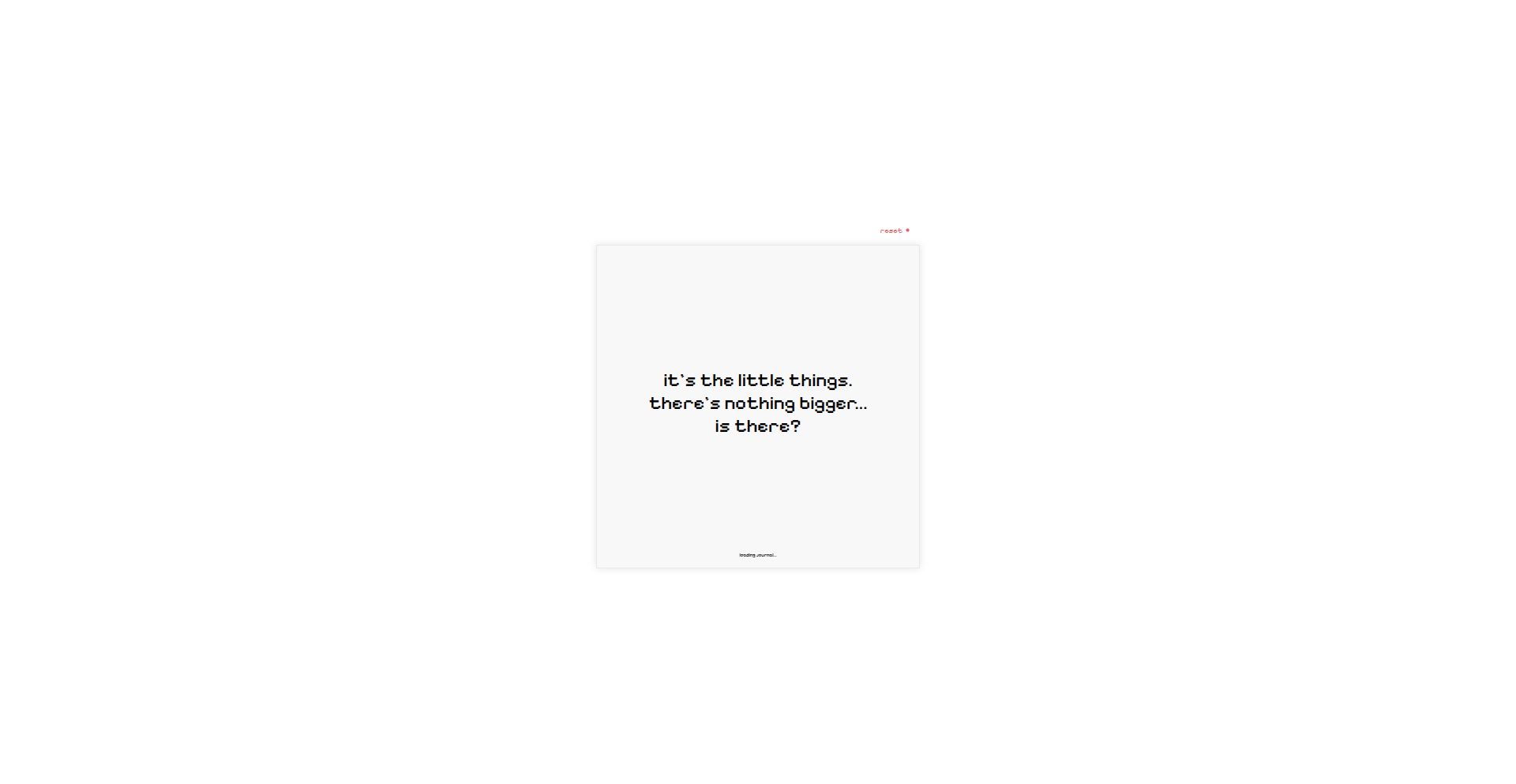
url
Author
nizarmah
Description
PixelLife Chronicle is a personal life journaling tool that uses a pixel-based visualization to track daily moments and achievements. It helps users reflect on their lives by quantifying experiences, encouraging mindful living and personal growth through a unique, visually engaging approach.
Popularity
Points 1
Comments 0
What is this product?
PixelLife Chronicle is a digital journal that turns your daily experiences into a visual grid of pixels. Each pixel represents a specific type of moment or activity, like 'kindness', 'learning', or 'social connection'. By logging these moments, you create a unique, evolving picture of your life. The core innovation lies in translating abstract life experiences into a concrete, visual representation, making it easier to grasp patterns, identify areas for improvement, and appreciate the richness of everyday life. This approach draws inspiration from the concept of 'memento mori' – remembering death to appreciate life – by providing a tangible way to track how you're spending your precious time.
How to use it?
Developers can use PixelLife Chronicle as a personal productivity and self-reflection tool. It can be integrated into personal workflows to log activities, track habits, or simply to visually document the day. For example, you could set up custom pixel types to track 'coding sessions', 'bug fixes', or 'contributions to open source projects'. The tool's simplicity allows for easy manual input or potential automation through scripts or APIs (if developed). The visual output serves as a powerful, at-a-glance summary of your week or month, helping you understand where your time and energy are going.
Product Core Function
· Pixel-based Daily Logging: Allows users to assign a pixel color/type to significant moments or activities, providing a visual diary of their day. This helps in understanding the distribution of activities and emotions, offering insights into personal life balance.
· Moment Categorization: Enables users to define and categorize different types of life moments (e.g., 'kindness', 'learning', 'social', 'work achievement'). This structured approach helps in identifying recurring patterns and areas of focus in one's life.
· Visual Life Chronicle: Generates a visual grid representing logged moments over time, offering a unique and engaging way to review personal progress and reflect on life experiences. This visual summary makes abstract life metrics tangible and easily digestible.
· Personalized Reflection Prompts: (Potential feature) The system can subtly prompt reflection based on observed pixel patterns, encouraging users to delve deeper into their experiences and foster personal growth.
· Data Export/Import: (Potential feature) Ability to export logged data for further analysis or backup, and import data to migrate or collaborate, supporting a hacker ethos of data ownership and portability.
Product Usage Case
· A developer wanting to track their progress on a personal project can log 'coding time' pixels. Seeing a week filled with these pixels provides a visual confirmation of their dedication and can be a motivator to continue.
· Someone aiming to be more mindful can log 'gratitude moments' or 'acts of kindness' pixels. This gamified tracking can encourage more frequent positive actions and highlight the positive aspects of their day.
· A user exploring 'memento mori' can track 'life-affirming moments' and visualize how they are consciously spending their limited time, reinforcing the value of each day.
· For individuals interested in habit formation, custom pixel types like 'exercise', 'reading', or 'meditation' can be created to visually track consistency and identify streaks or gaps.
80
PlutoPrint: Adaptive 3D Print Layout Engine
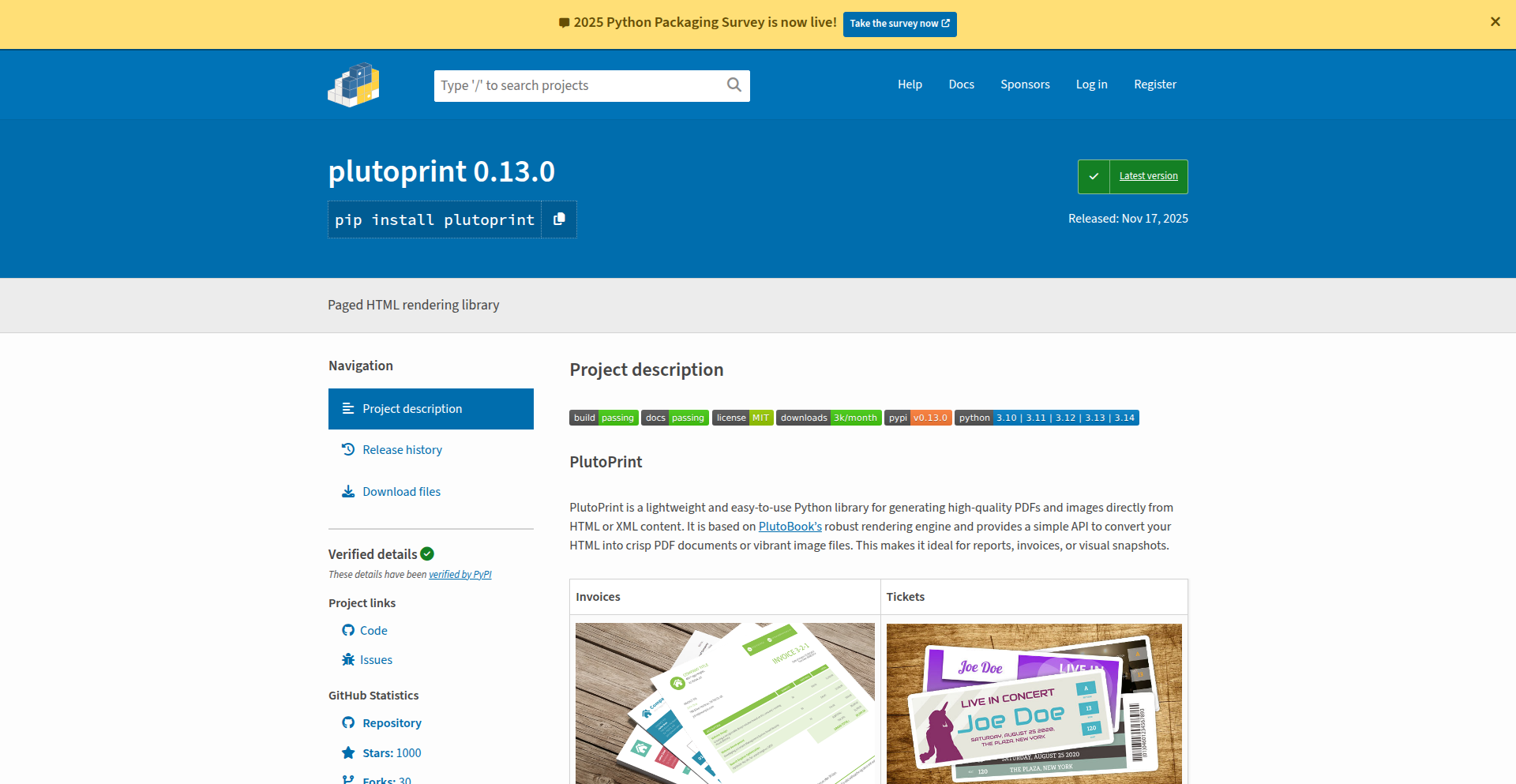
Author
sammycage
Description
PlutoPrint v0.11.0 is a novel open-source 3D printing slicer that intelligently adapts print layouts based on object geometry and material properties, significantly reducing print time and material waste. It addresses the common challenge of suboptimal slicing by employing advanced algorithms to optimize infill patterns, support structures, and wall thickness dynamically.
Popularity
Points 1
Comments 0
What is this product?
PlutoPrint is an innovative 3D printing software that acts as a 'smart slicer'. Instead of just following a fixed set of rules, it analyzes the 3D model you want to print and the material you're using. It then creates the most efficient print path and structure, much like a seasoned architect designing a building for maximum stability and minimal material. The core innovation lies in its adaptive algorithm that dynamically generates infill, support structures, and shell thickness, going beyond traditional static slicing methods. This means less wasted material and faster print times, so you get your object quicker and cheaper.
How to use it?
Developers can integrate PlutoPrint into their 3D printing workflows. This can involve using its command-line interface to slice models before sending them to the printer, or potentially integrating its core library into custom printing applications. For example, if you're building a service that automatically prints custom parts, you can use PlutoPrint to ensure each part is sliced optimally without manual intervention. It provides a powerful API for developers who want to leverage its smart slicing capabilities to enhance their own 3D printing solutions.
Product Core Function
· Adaptive Infill Generation: Dynamically adjusts infill density and pattern based on stress points and desired strength, leading to stronger prints with less material. This saves you money and material by only using what's needed for structural integrity.
· Intelligent Support Structure Optimization: Generates support structures only where absolutely necessary and in the most efficient shapes, minimizing material usage and making post-processing easier. You'll spend less time removing supports and have cleaner finished prints.
· Geometry-Aware Wall Thickness: Modifies wall thickness dynamically to match the curvature and complexity of the model, ensuring smooth surfaces and optimal print speed. This results in better looking prints and fewer printing errors.
· Material Property Integration: Takes into account different filament characteristics (e.g., flexibility, brittleness) to fine-tune slicing parameters, improving print quality and reliability for various materials. Your prints will be more successful regardless of the material you choose.
Product Usage Case
· Scenario: Printing a complex mechanical part with intricate internal structures. PlutoPrint's adaptive infill and support generation will ensure the part is strong enough for its intended function while minimizing infill and support material. This means you get a functional part faster and with less waste, saving both time and cost.
· Scenario: Rapid prototyping for product design iterations. PlutoPrint's ability to significantly reduce print time and material usage allows designers to quickly print multiple design variations, accelerating the product development cycle. You can test more ideas in less time, leading to better final products.
· Scenario: Developing an automated custom manufacturing platform. By integrating PlutoPrint, the platform can automatically slice and optimize any uploaded 3D model, ensuring efficient and cost-effective production of unique items. This makes it easier to scale custom manufacturing and offer competitive pricing.
· Scenario: For hobbyists printing large or detailed models. PlutoPrint's optimization for support structures and wall thickness can lead to visibly smoother surfaces and less print failure, making ambitious projects more achievable and rewarding. Your impressive prints will look even better with less effort.
81
3DPrintBuggy
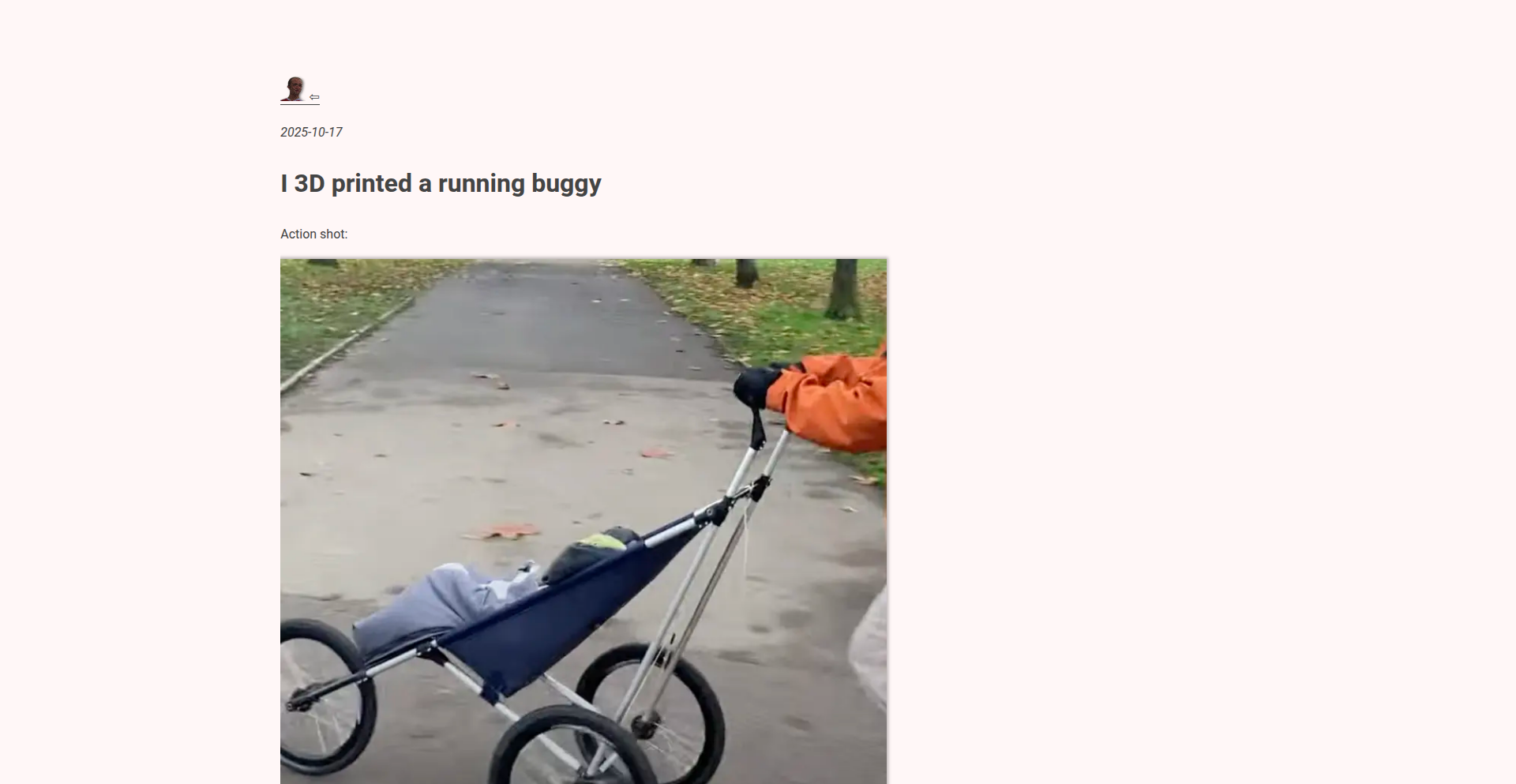
Author
leontrolski
Description
A proof-of-concept 3D printed, remote-controlled buggy demonstrating accessible prototyping for hobbyists and engineers. It showcases how readily available 3D printing technology and basic electronics can be combined to create functional, albeit simple, robotic platforms.
Popularity
Points 1
Comments 0
What is this product?
This project is a 3D printed, remote-controlled buggy, essentially a small, drivable robot. The innovation lies in its accessibility and rapid prototyping. By using affordable 3D printing and common electronic components (like a microcontroller and motor drivers), anyone can conceptualize and build a functional robotic chassis. It proves that complex mechanical designs can be realized quickly and affordably through additive manufacturing, bypassing traditional manufacturing lead times and costs. So, what's in it for you? It demonstrates that you can bring your own physical product ideas to life with relatively low investment in tools and materials.
How to use it?
Developers can use this project as a starting point for their own robotic creations. The design files are likely available for modification, allowing users to adapt the chassis for different purposes or integrate custom electronics. The core idea is to print the parts, assemble them with off-the-shelf motors, wheels, and a basic control system (like an Arduino or Raspberry Pi with a motor driver board), and then write simple code to control its movement. Think of it as a LEGO kit for serious engineers. So, what's in it for you? You can easily build your own custom robots for educational projects, personal exploration, or even as functional prototypes for more complex systems, without needing advanced manufacturing expertise.
Product Core Function
· 3D Printable Chassis: Allows for easy reproduction and customization of the robot's frame using standard FDM 3D printers, making hardware development accessible. So, what's in it for you? You can print and repair your robot parts yourself, saving time and money.
· Modular Electronics Integration: Designed to easily accommodate common microcontrollers (e.g., Arduino) and motor drivers for basic locomotion control, enabling quick setup and experimentation. So, what's in it for you? You can quickly hook up your favorite development boards and start coding, rather than struggling with complex mechanical assemblies.
· Remote Control Capability: Implies basic wireless control, likely via Bluetooth or a simple radio frequency module, enabling real-time interaction and testing. So, what's in it for you? You can control your creation from a distance, making it fun and practical for testing in different environments.
· Open-Source Design Principles (Assumed): While not explicitly stated, HN projects often imply open sharing of designs and code, fostering community contribution and learning. So, what's in it for you? You can learn from and build upon the work of others, accelerating your own development.
Product Usage Case
· Educational Robotics Project: Students can learn about 3D printing, basic electronics, and programming by building and controlling their own buggy, fostering hands-on STEM education. So, what's in it for you? It provides a tangible and engaging way to teach complex engineering concepts.
· Hobbyist Prototyping Platform: Makers and hobbyists can quickly iterate on different robot designs for various applications, such as remote sensing, simple automation, or even just for fun, by leveraging the 3D printable nature. So, what's in it for you? You can rapidly test out your ideas for custom robots without significant upfront investment.
· Proof-of-Concept for Custom Vehicles: Engineers can use this as a minimal viable product (MVP) to demonstrate basic vehicular control and chassis design before committing to more complex manufacturing processes. So, what's in it for you? It's a low-risk way to validate early-stage design concepts for more sophisticated robotic vehicles.
82
Pabah: Interactive Story Weaver
Author
easymode
Description
Pabah is an interactive storytelling iOS app for young children (ages 3-6) that transforms passive listening into an active, guided adventure. It addresses the challenge of engaging young children with stories by allowing them to make choices that dynamically alter the narrative. The core innovation lies in its elegant approach to dynamic story generation, making each reading session unique and personalized.
Popularity
Points 1
Comments 0
What is this product?
Pabah is a mobile application designed to create personalized and engaging story experiences for children. Its technical ingenuity lies in a branching narrative system where user choices at key story points directly influence the progression and outcome of the tale. Unlike static storybooks, Pabah employs a modular story structure, allowing different plotlines and character developments to unfold based on the child's decisions. This creates a sense of agency and replayability. The underlying logic, while simplified for a child's understanding, involves conditional storytelling where specific story segments are 'unlocked' or 'skipped' based on the input received. This makes story creation a collaborative effort between the child and the app, offering a unique way to foster imagination and language comprehension. The value is a more immersive and personalized way for children to interact with stories, boosting their engagement and cognitive development.
How to use it?
Developers can use Pabah as a blueprint for building similar interactive narrative experiences. The core concept can be applied to various educational or entertainment platforms. For instance, educators might adapt the branching narrative logic to create interactive lessons where students make choices that lead to different learning outcomes. Game developers can draw inspiration for creating choice-driven game mechanics that feel organic and impactful. The app's modular story design can inform approaches to content management for dynamic, personalized content delivery. Integrating Pabah's principles would involve designing a story structure with defined decision points and corresponding narrative branches, and then implementing a system to track these choices and serve the appropriate content. This means for a developer, it's about understanding how to design and implement conditional content flow, making their applications more responsive and user-centric.
Product Core Function
· Dynamic Story Branching: Allows children to make choices that alter the story's direction and outcome, providing a personalized and engaging experience. The technical value is in implementing a robust conditional logic system for narrative progression, making content truly responsive.
· Modular Story Design: Stories are built from interchangeable segments, enabling a wide variety of narrative paths from a single story framework. This offers significant value for content creators by maximizing replayability and efficient content creation.
· Child-Centric Interaction: Designed with simple, intuitive controls that young children can easily navigate, ensuring accessibility and ease of use. This highlights the technical challenge of creating user interfaces that are both functional and appealing to a young demographic.
· Creative Expression Facilitation: Encourages imagination and language development by allowing children to actively participate in the storytelling process. The value here is in how technology can be a tool to enhance, rather than replace, human creativity and learning.
Product Usage Case
· Developing an educational game for language learning where a child's choice of words or phrases affects the dialogue and plot progression. This addresses the problem of rote memorization by making learning interactive and context-aware.
· Creating a choose-your-own-adventure style ebook for a niche audience that caters to individual preferences, ensuring a unique reading experience for every user. This solves the issue of generic content by offering highly personalized narrative journeys.
· Building a therapeutic tool for children that allows them to explore different emotional responses through story choices, providing a safe space to process feelings. This showcases how interactive narratives can be used for emotional development and mental well-being.
· Designing an interactive training module for employees where their decisions in simulated scenarios lead to different feedback and learning outcomes. This proves the applicability of dynamic storytelling beyond children's entertainment, offering practical business solutions.
83
Java Weaver Desktop
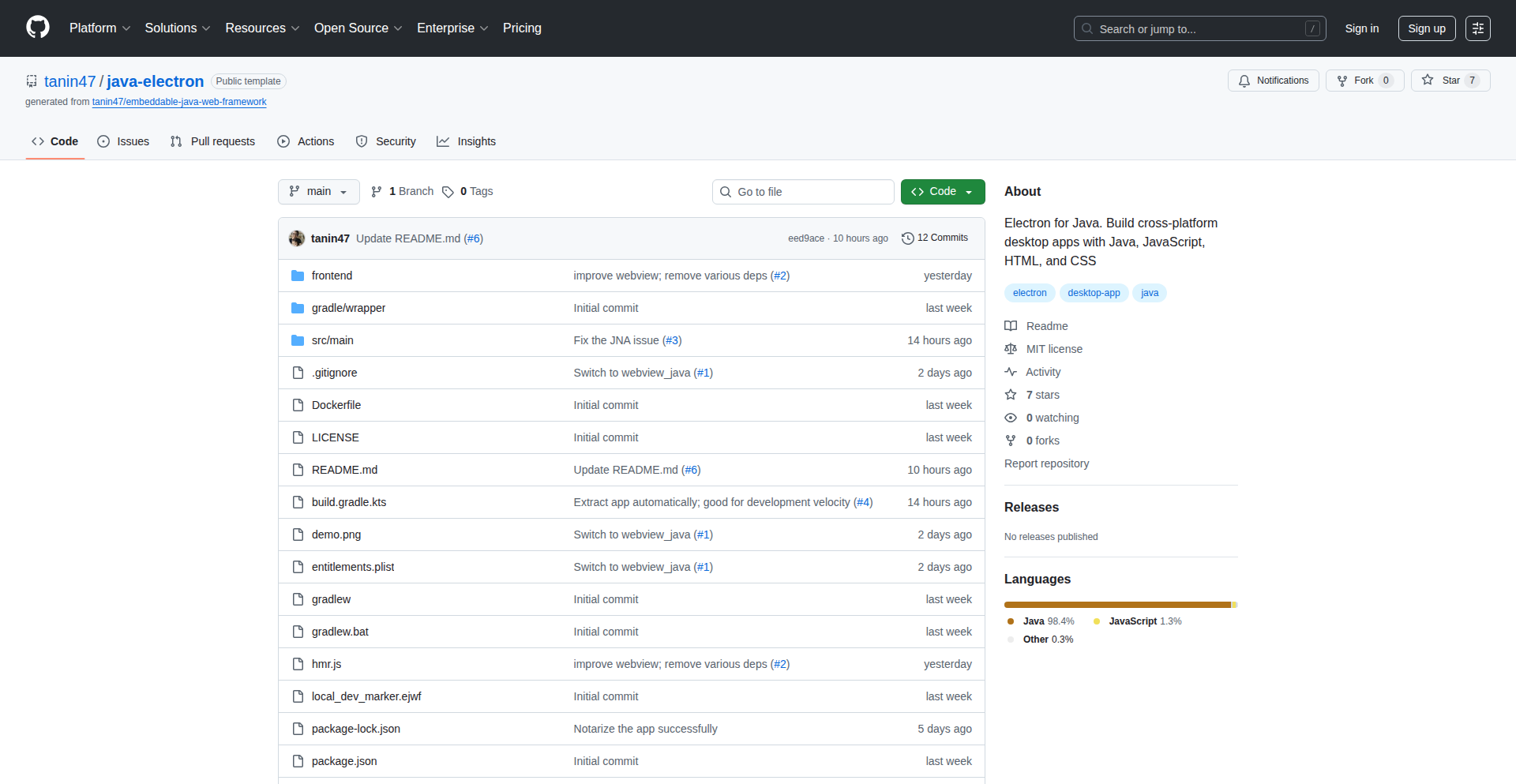
Author
tanin
Description
Java Weaver Desktop is a project template that allows developers to build desktop applications by combining Java for the backend logic with web technologies like JavaScript, HTML, and CSS for the frontend. It provides an Electron-like experience for Java developers, simplifying the process of creating cross-platform desktop apps with a modern web UI. This project tackles the challenge of building feature-rich desktop applications by leveraging familiar web development stacks within a Java ecosystem.
Popularity
Points 1
Comments 0
What is this product?
Java Weaver Desktop is a foundational project setup designed to let you build desktop applications where your core logic is written in Java, but your user interface is built using standard web technologies like JavaScript, HTML, and CSS. Think of it as an alternative to frameworks like Electron, but specifically for developers who prefer or need to use Java on the backend. The innovation lies in seamlessly integrating a Java runtime with a web rendering engine, enabling you to use your favorite JavaScript frameworks (like Svelte, React, or Vue) and styling tools (like Tailwind CSS) to create the visual part of your desktop application, while all the heavy lifting and data processing are handled by robust Java code. This approach democratizes desktop app development for Java developers by giving them access to the vast and dynamic web frontend ecosystem.
How to use it?
Developers can clone this project template and start building their desktop application immediately. The template comes pre-configured with tools like Webpack for managing JavaScript modules, Svelte (which can be swapped out) for building the UI, Tailwind CSS and Daisy UI for styling, and it supports hot-reloading, meaning changes you make to your JavaScript code appear instantly without restarting the application. The core idea is to develop your Java backend services as usual and then connect them to the frontend web application that users interact with. For integration, you would typically use Java's built-in networking capabilities or specific inter-process communication mechanisms to communicate between the Java backend and the web frontend running within the desktop application's environment. The template handles the complexities of packaging and running the Java runtime alongside the web content, making it easier to deploy your application.
Product Core Function
· Unified Java Backend and Web Frontend Development: Enables developers to build desktop applications by leveraging existing Java skills for backend logic and modern web technologies for the user interface. This is valuable because it allows Java developers to create visually appealing and interactive desktop applications without learning entirely new desktop-specific UI toolkits, saving development time and resources.
· Web Framework Agnosticism: While the template includes Svelte, it's designed to be flexible, allowing developers to easily swap in their preferred JavaScript frameworks like React or Vue. This is important for developer productivity, as they can use the tools they are most comfortable and efficient with, leading to faster development cycles and better code quality.
· Hot-Reloading for JavaScript: Provides instant feedback on frontend changes by automatically updating the UI as code is modified without requiring an application restart. This significantly speeds up the frontend development workflow, allowing developers to see the immediate impact of their changes and iterate much faster.
· Simplified Packaging and Deployment: Handles the intricate processes of packaging the application, including bundling the Java runtime, and performing platform-specific tasks like notarization on macOS. This is crucial for developers as it removes a major hurdle in distributing their desktop applications, making it easier to get their creations into the hands of users.
· Sandbox Environment: Runs the application within a controlled environment to enhance security and stability. This is valuable for ensuring that the application behaves predictably and does not interfere with the underlying operating system, providing a more robust and secure user experience.
Product Usage Case
· Building a self-hostable database querying and editing tool: A developer could use this template to create a desktop application for managing databases. The Java backend would handle all database connections, query execution, and data manipulation, while the JavaScript frontend, built with a framework like React and styled with Tailwind CSS, would provide an intuitive and responsive interface for users to interact with their databases, offering a modern alternative to traditional command-line tools.
· Developing a cross-platform data visualization application: Imagine a project where complex data analysis is performed in Java, generating insights. This template would allow the creation of a visually rich desktop application where the Java code processes the data and then passes it to a JavaScript charting library (like Chart.js or D3.js) running in the web view, enabling users to explore the data through interactive graphs and dashboards, all packaged as a single desktop application for easy distribution.
· Creating a developer utility tool with a custom GUI: A developer might need a tool to automate specific coding tasks. Using this template, they could write the automation logic in Java and then build a user-friendly graphical interface with HTML and CSS, using a JavaScript framework for dynamic elements. This allows for the creation of powerful, specialized tools that are accessible and easy to use for other developers, embodying the hacker spirit of building tools to solve specific problems.
84
URL-Encoded Secret Santa Drawer
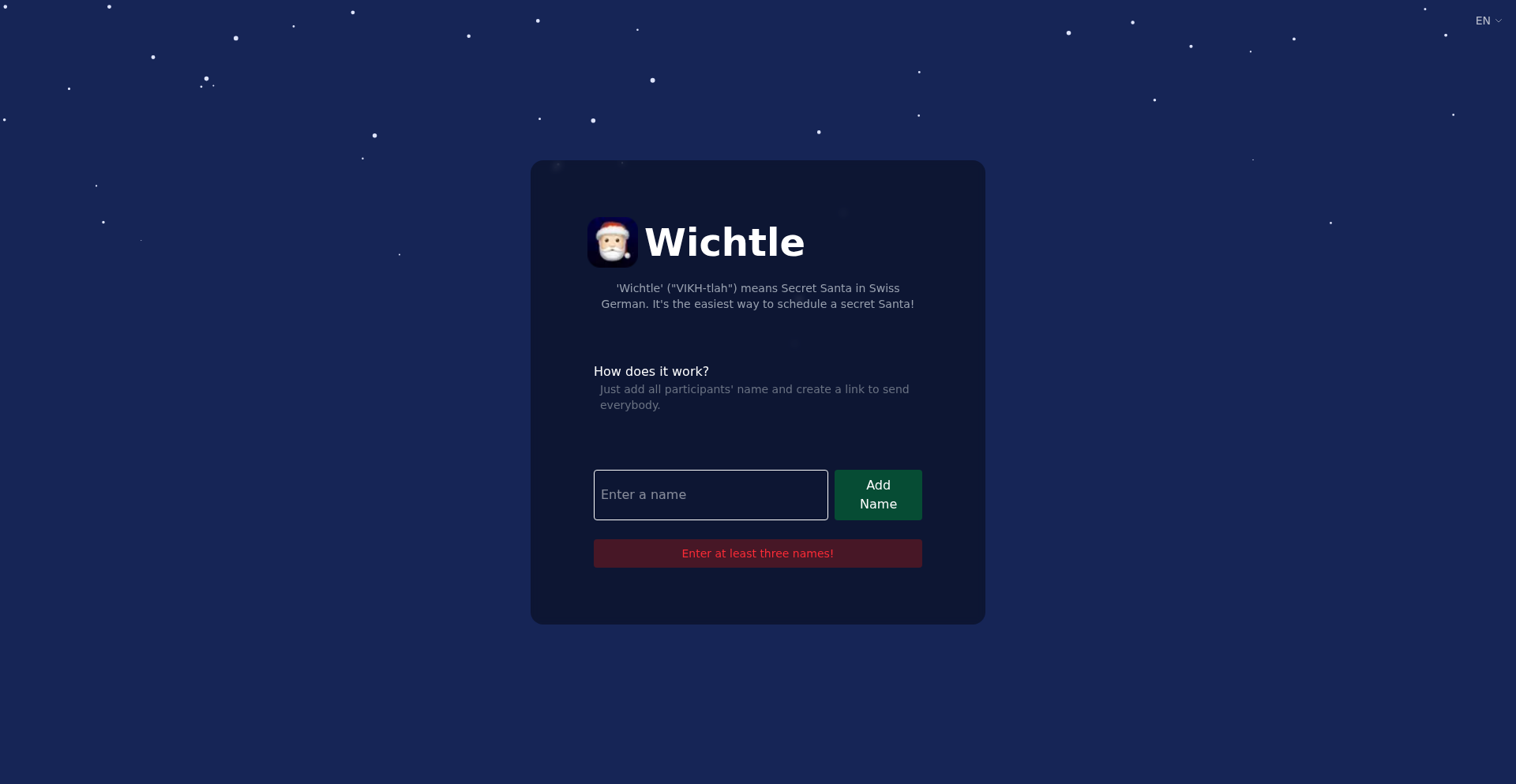
Author
nidegen
Description
A minimalist Secret Santa draw tool that cleverly encodes all participant information and draw results directly into the URL. This eliminates the need for a database, making it incredibly simple and fast to use.
Popularity
Points 1
Comments 0
What is this product?
This project is a web application designed to facilitate the drawing of Secret Santa participants. Its core technical innovation lies in its completely serverless and database-free approach. Instead of storing participant data in a traditional database, it serializes all the necessary information (names, who they are drawing) into a single, unique URL. This makes it incredibly lightweight, portable, and resistant to downtime. It's like a magic trick where the whole game is contained within a web address.
How to use it?
Developers can use this tool by generating a unique draw URL for their Secret Santa event. They would typically input participant names into the interface, trigger the draw, and then share the resulting URL with all participants. Each participant receives a unique link that reveals who they are buying a gift for. This is perfect for small teams, family gatherings, or online communities where a quick and easy setup is desired without requiring any backend infrastructure.
Product Core Function
· Participant Information Encoding: All participant names are encoded directly into the URL, eliminating the need for a server-side database and enabling instant setup and sharing.
· Random Draw Algorithm: A robust random selection algorithm ensures a fair and unbiased Secret Santa draw, with participants not drawing themselves.
· Result URL Generation: A unique URL is generated after the draw, containing the complete drawing results, which can be shared with participants.
· Minimalist UI/UX: A clean and intuitive user interface makes it easy for anyone to input names and initiate the draw, even with no technical background.
Product Usage Case
· Office Holiday Party: An office manager can quickly set up a Secret Santa draw for their colleagues by entering names into the tool and sharing the generated URL, ensuring a fun and hassle-free holiday activity.
· Family Gift Exchange: A family member can organize a virtual Secret Santa for a dispersed family by using the tool and emailing the draw results URL to each relative.
· Online Community Event: Moderators of an online forum or gaming group can easily facilitate a Secret Santa gift exchange among members without needing to manage user accounts or databases.
· Educational Workshop: A teacher can use this tool for a fun, interactive activity in a workshop, demonstrating how data can be embedded in URLs and the power of simple web applications.
85
Wisdom Weaver
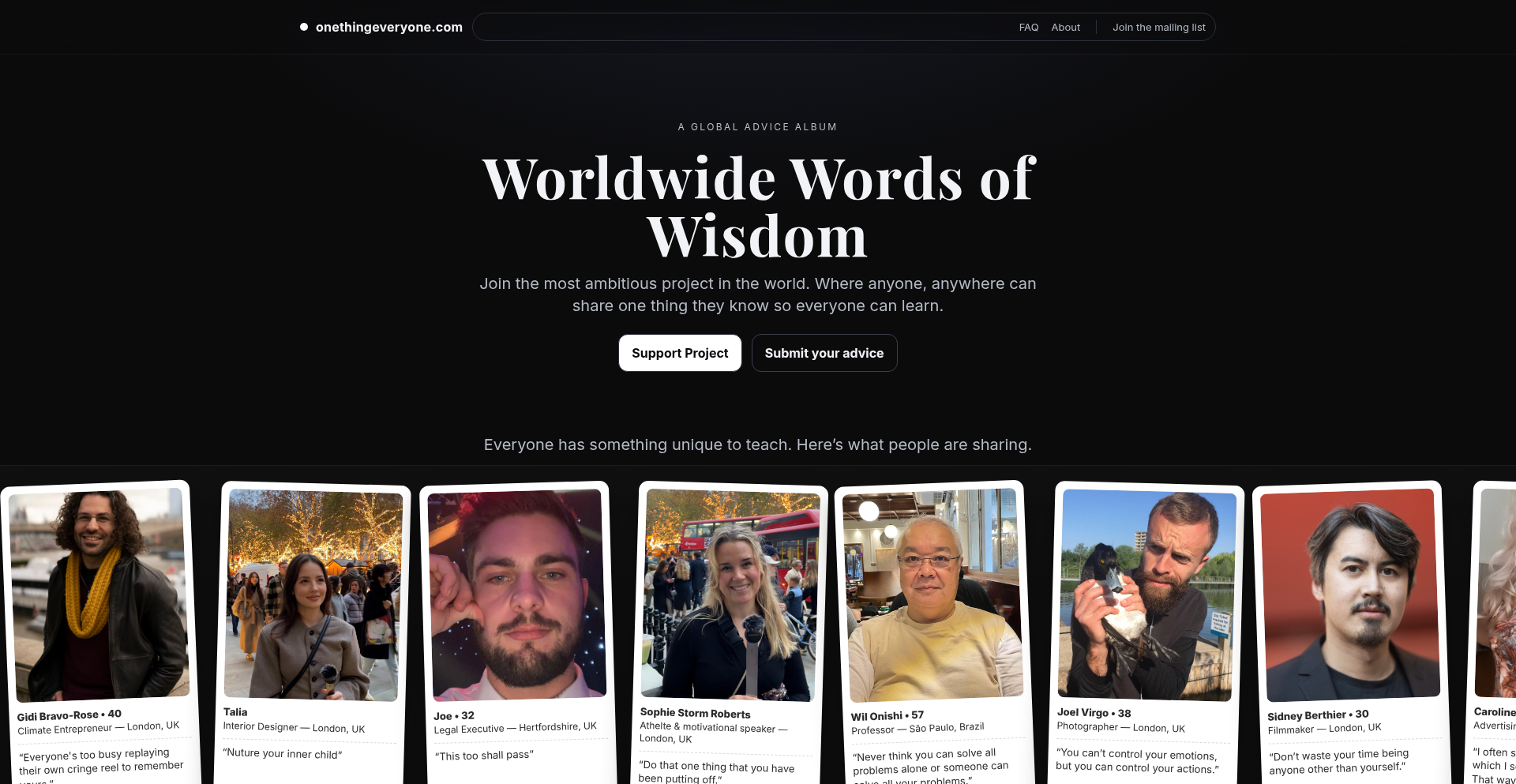
Author
spacebots
Description
Wisdom Weaver is a minimalist, global advice platform built with plain HTML, CSS, and JavaScript. It acts as a digital book where anyone can share a single life lesson they've learned, fostering a collective repository of human knowledge. The innovation lies in its extreme simplicity and focus on timeless wisdom, aiming to make profound insights accessible and easily shareable without the complexity of typical applications.
Popularity
Points 1
Comments 0
What is this product?
Wisdom Weaver is a website designed to crowdsource and share life advice. The core technical idea is to create an accessible, low-friction platform where the barrier to entry for sharing wisdom is incredibly low – just a few seconds. It leverages fundamental web technologies (HTML, CSS, JavaScript) to ensure maximum compatibility and a timeless feel, avoiding heavy frameworks or dependencies. This approach makes it feel like a digital, ever-growing book of human experiences and learnings, rather than a typical app. The innovation is in its extreme minimalism, focusing solely on the content and ease of contribution, embodying the hacker ethos of using simple tools to solve a complex human need: learning from each other.
How to use it?
Developers can use Wisdom Weaver as inspiration for building lightweight, content-focused web applications. Its simplicity demonstrates how foundational web technologies can create engaging user experiences without complex backend infrastructure or JavaScript frameworks. Developers might integrate its core concept into community platforms, educational tools, or internal knowledge-sharing systems. The 'add your advice' feature could be a model for quick data input mechanisms in other projects. For instance, a developer building an internal company wiki could adopt a similar 'one-sentence tip' feature to encourage quick knowledge sharing among colleagues.
Product Core Function
· Crowdsourced Advice Collection: Allows any user to submit a single piece of life advice, creating a vast, diverse knowledge base. This is technically achieved through a simple form submission, ensuring quick and easy contribution.
· Global Advice Browsing: Users can explore a global collection of advice, fostering cross-cultural learning and understanding. This is implemented through straightforward data retrieval and display on the webpage.
· Minimalist Web Architecture: Built with plain HTML, CSS, and JavaScript, demonstrating the power of core web technologies for building functional and engaging websites without heavy dependencies. This means faster loading times and easier maintenance for developers.
· Timeless Digital Book Experience: The design and functionality are intended to evoke the feel of a physical book, prioritizing content and readability over app-like features, making the wisdom timeless and accessible.
· Low-Friction Contribution: The emphasis on a '10-second' contribution process lowers the barrier to participation, encouraging widespread engagement and a richer dataset of advice.
Product Usage Case
· A developer wanting to create a quick, open-source tip-sharing site for a specific programming language community could use Wisdom Weaver's model to build a 'One JavaScript Tip' site, enabling developers to share concise, actionable coding advice.
· An educator could draw inspiration from Wisdom Weaver to build a simple, accessible platform for students to share study tips or life lessons learned during their academic journey, fostering peer-to-peer learning in a low-tech environment.
· A startup looking to build a community-driven knowledge-sharing platform could analyze Wisdom Weaver's success in achieving high engagement with minimal complexity, applying similar principles to their own product development to ensure a smooth user experience.
· A hobbyist developer could fork Wisdom Weaver to create a personalized 'Family Wisdom' archive, allowing family members to easily contribute cherished advice and memories, creating a digital legacy.
86
InterviewFlow
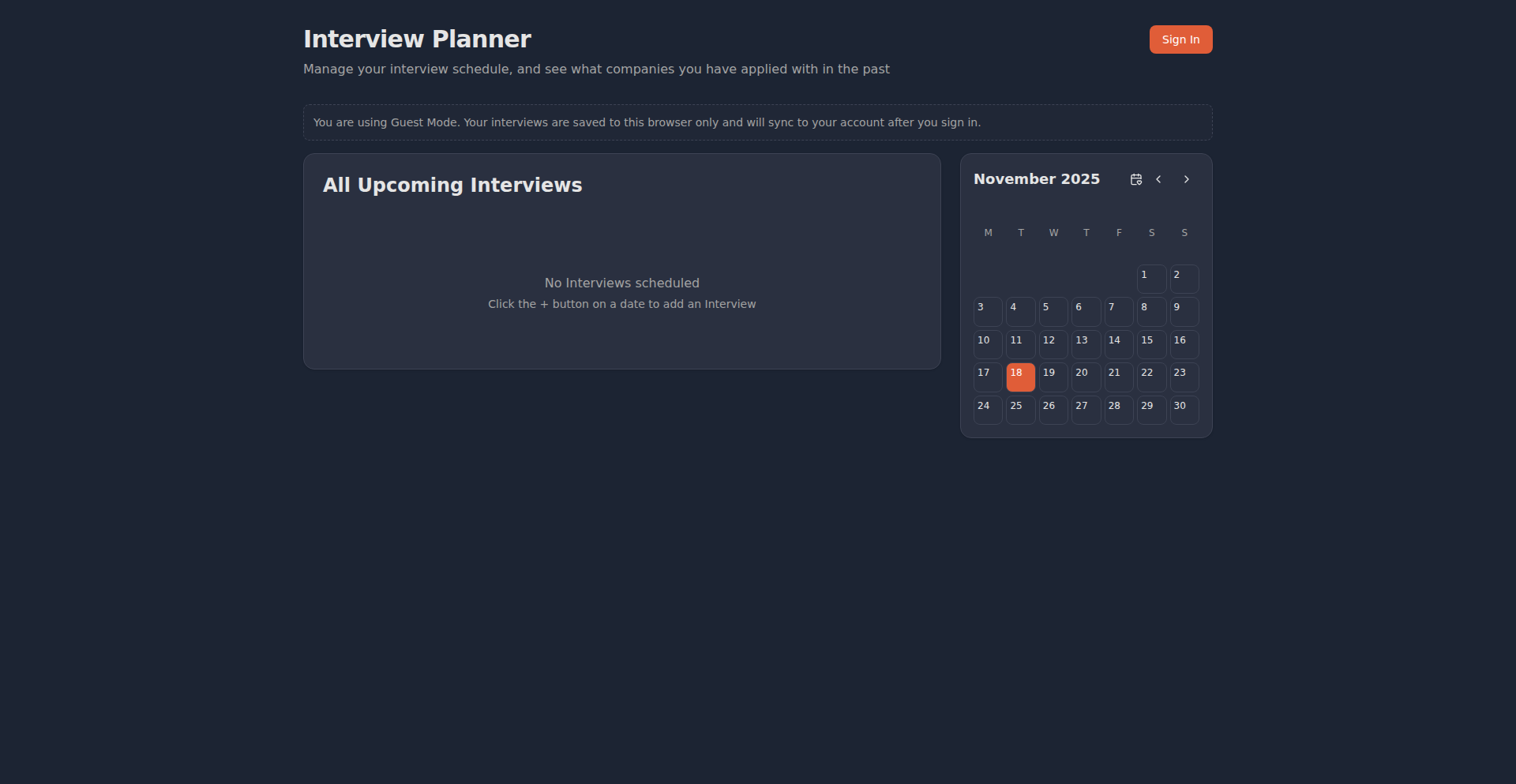
Author
Keloran
Description
InterviewFlow is a lightweight, open-source interview tracking tool designed to help job seekers manage their application processes efficiently. It addresses the common pain points of remembering application details and upcoming stages by offering quick lookups, calendar integration, and simple statistical insights. The innovation lies in its simplicity and local-first approach, providing immediate value without complex sign-ups, making it accessible for immediate use.
Popularity
Points 1
Comments 0
What is this product?
InterviewFlow is a personal interview management system. Instead of relying on memory or clunky spreadsheets, it acts as a smart digital assistant for your job search. Its core technical insight is leveraging browser's local storage for a fast, offline-first experience, meaning you can start tracking interviews immediately without needing to create an account. For those who want more, it offers optional cloud sync and calendar integration. This approach embodies the hacker spirit of building practical tools with minimal friction to solve real-world problems.
How to use it?
Developers can use InterviewFlow directly through their web browser. For basic tracking, simply visit the website and start adding company names, application dates, and interview stages. For enhanced functionality like data backup and calendar synchronization, users can opt to create an account. The tool is also open-source, allowing developers to fork the repository from GitHub, inspect the code, or even contribute to its development, integrating its core logic into other applications if desired.
Product Core Function
· Quick company lookup: Quickly search for companies you've applied to by name, preventing duplicate applications and informing recruiters of your existing relationship. This saves you time and helps maintain a professional image.
· Interview stage tracking: Visualize the current stage of each interview (e.g., applied, awaiting response, next stage, rejected), providing immediate clarity on your application progress. This helps manage expectations and follow-up efforts.
· Calendar integration: Seamlessly sync your upcoming interviews with your preferred calendar application (e.g., Google Calendar, Outlook). This ensures you never miss an interview and can plan your schedule effectively.
· Basic statistics: Get an overview of your job search with simple metrics like total applications, responses pending, rejections, and progress to the next stage. This provides actionable insights into your job search performance.
· Local storage support: The tool functions entirely within your browser using local storage, allowing you to track interviews even without an internet connection or account. This ensures data privacy and immediate usability.
Product Usage Case
· A recruiter calls you about a potential role at 'TechCorp', which you vaguely remember applying for. With InterviewFlow, you can instantly search for 'TechCorp' and confirm you applied three weeks ago and are awaiting their response. This allows you to provide an informed and prompt answer.
· You have multiple interviews scheduled over the next month. By enabling calendar integration, all these interview dates and times automatically appear in your Google Calendar, ensuring you are aware of each appointment and can avoid scheduling conflicts. This solves the problem of managing a busy interview schedule.
· You are evaluating the effectiveness of your job search strategy. InterviewFlow's statistics show you've applied to 50 companies but have only received responses from 10. This insight helps you realize you might need to refine your resume or application approach. This provides data-driven feedback for improvement.
87
PixelBlock PrivacyShield
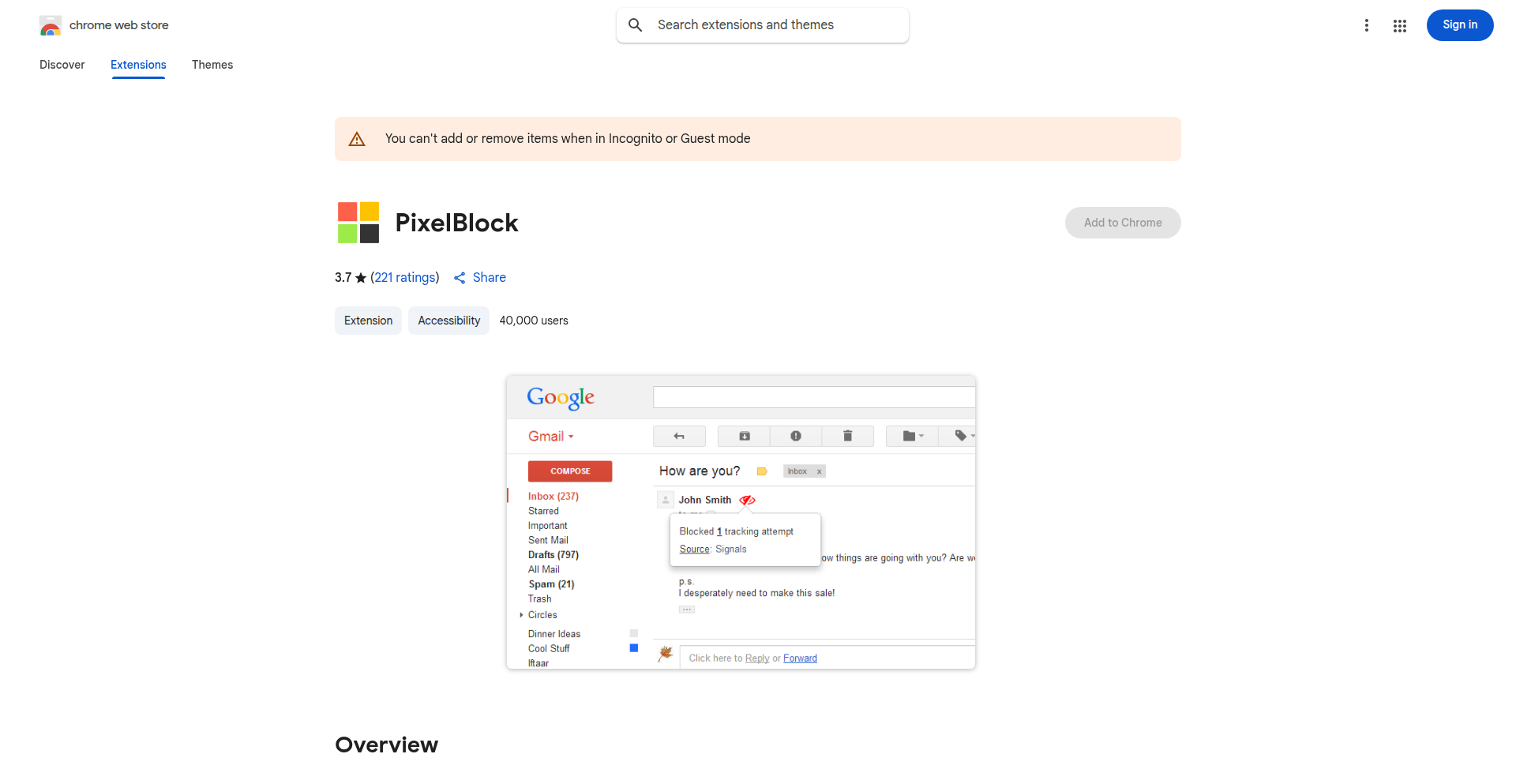
Author
ramoq
Description
PixelBlock PrivacyShield is a browser extension designed to combat email open tracking, a common privacy concern in modern digital communication. It identifies and blocks tracking pixels embedded in emails, preventing senders from knowing when and where you open their messages. This project's innovation lies in its efficient detection mechanism and user-friendly interface, empowering individuals to reclaim their email privacy.
Popularity
Points 1
Comments 0
What is this product?
PixelBlock PrivacyShield is a browser extension that acts as a vigilant guardian for your email privacy. It works by inspecting incoming emails for tiny, invisible images called 'tracking pixels.' These pixels are used by senders to anonymously record when, where, and how many times you open their emails. PixelBlock identifies these pixels before they can 'phone home' to the sender, effectively blocking the tracking. The core innovation is its clever and lightweight approach to detecting these trackers without slowing down your browsing experience, all while upholding a strong commitment to user privacy without any cost.
How to use it?
Developers can integrate PixelBlock's core principles into their own applications or services by understanding its detection logic. For end-users, it's as simple as installing the extension into their browser (like Chrome or Firefox). Once installed, it automatically scans emails received in webmail clients like Gmail. When it detects a tracking pixel, it either blocks it entirely or alerts the user, giving them control over their privacy. This means you can read your emails with the confidence that your activity isn't being silently monitored, and if you're a developer building email-related tools, you can learn from its privacy-first architecture.
Product Core Function
· Email Open Tracking Detection: Identifies and neutralizes invisible tracking pixels embedded in emails. This provides users with the assurance that their email reading habits are not being anonymously logged, enhancing personal data security.
· Privacy Preservation: Blocks the communication channel that would otherwise report back to the sender about email opens. This directly addresses the user's need to keep their online activities private and prevents unsolicited data collection.
· User Control and Awareness: Provides users with an understanding of when tracking attempts are being made, empowering them to make informed decisions about their online interactions. This transparency is crucial for building trust and maintaining user autonomy.
· Lightweight Performance: Designed to operate efficiently without impacting browser speed or email loading times. This ensures a seamless user experience, making privacy protection unobtrusive and practical for everyday use.
Product Usage Case
· A freelance marketer receives numerous promotional emails daily. By using PixelBlock PrivacyShield, they can now read these emails without inadvertently signaling to senders that they are actively engaging with the content. This prevents those senders from further targeting them based on engagement metrics, thus reducing unsolicited follow-ups and maintaining control over their inbox.
· A journalist is concerned about receiving sensitive information via email and wants to ensure their communications are not being monitored. PixelBlock PrivacyShield adds an extra layer of security by preventing senders from confirming email delivery and engagement, offering peace of mind and protecting potentially confidential workflows.
· A privacy-conscious individual wants to reduce their digital footprint. PixelBlock PrivacyShield helps by blocking a common form of online tracking, contributing to a more private browsing and emailing experience. This allows them to interact with online content without the constant worry of being monitored and profiled.
· A developer building a secure communication platform can study PixelBlock PrivacyShield's implementation to understand how to effectively implement client-side privacy features. Learning from its techniques for identifying and neutralizing tracking mechanisms can inform the development of more privacy-respecting applications.
88
FounderFlow Waitlist
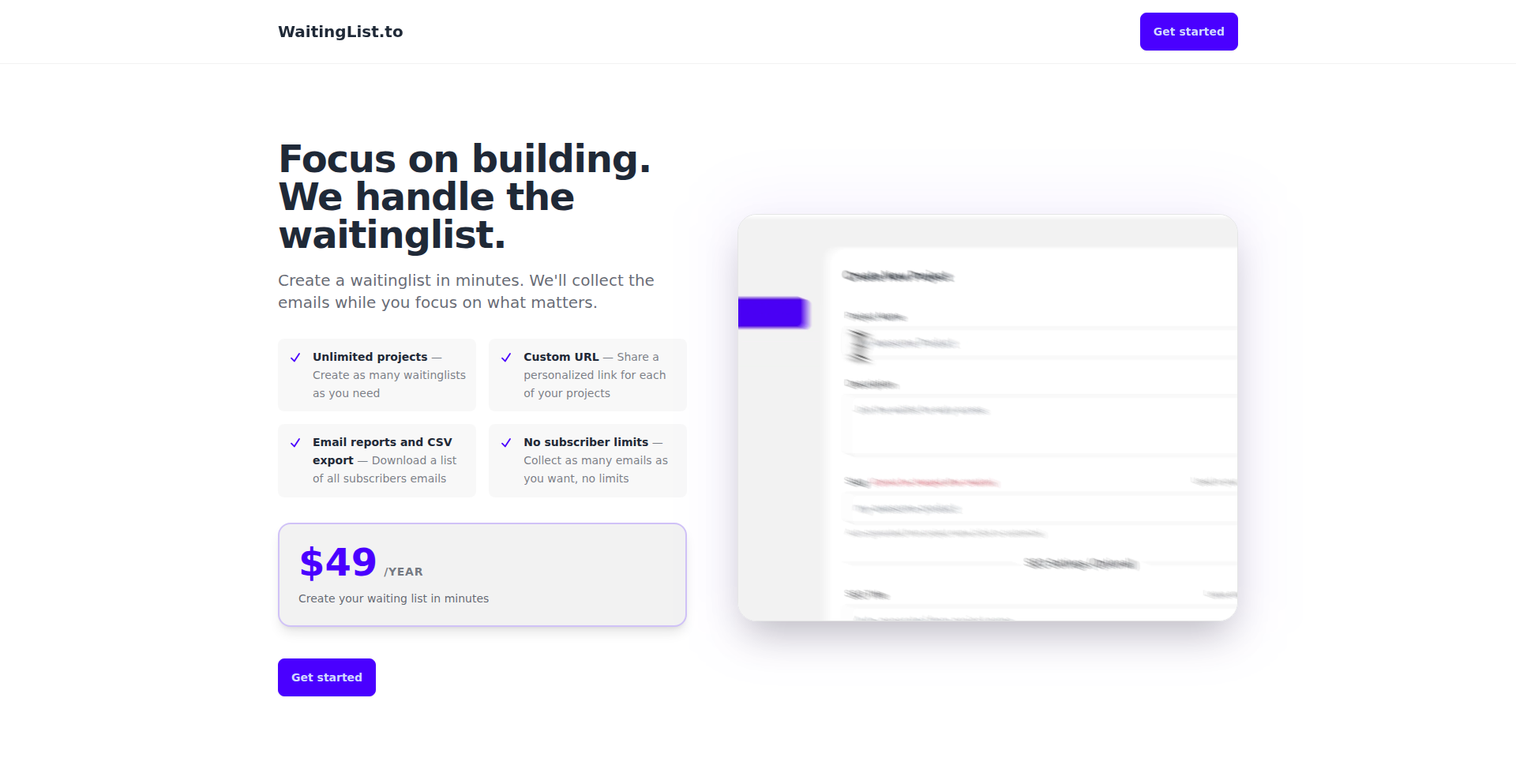
Author
ivanramos
Description
A streamlined platform enabling founders to quickly set up customizable waiting lists for their products, collect email addresses efficiently, and export them for easy marketing outreach. This project highlights the innovation of simplifying a crucial early-stage startup function – building an audience – through accessible technology.
Popularity
Points 1
Comments 0
What is this product?
This is a service designed to help startup founders build an audience before their product is even ready. It provides a simple way to create a dedicated web page for a waiting list, allowing potential users to sign up with their email addresses. The core technical innovation lies in its ease of use and focus on the essential features: project creation, custom URLs for each list, and simple CSV email export. It's built with the understanding that founders need to allocate their time to product development, not complex marketing setup. The value here is taking a potentially time-consuming process and making it a matter of minutes.
How to use it?
Developers and founders can use this by signing up for an account on Waitinglist.to. They can then create a new project representing their upcoming product. The platform generates a unique, shareable URL for this waiting list. This URL can be embedded on social media, in blog posts, or shared directly with potential customers. As users sign up, their emails are collected and can be exported as a CSV file, which can then be integrated with other marketing tools or email platforms for further communication. Essentially, it's a plug-and-play solution for audience building.
Product Core Function
· Unlimited project creation: Allows founders to manage multiple waiting lists for different products or initiatives without artificial limits, providing flexibility and scalability for growing businesses.
· Custom URLs for each waiting list: Enables personalized branding and easier sharing for each specific waiting list, improving user experience and marketing effectiveness.
· Email export (CSV): Facilitates seamless integration with existing marketing and CRM tools by providing data in a universally compatible format, allowing for targeted campaigns and follow-ups.
· Simple setup and deployment: Abstracts away technical complexities of web development and database management, enabling founders to launch a functional waiting list in minutes, saving valuable development time and resources.
Product Usage Case
· A SaaS founder building an early-access list for their new productivity tool. They can create a waiting list page with a custom URL like 'get.myproductivityapp.com/earlyaccess', share it on Twitter and relevant forums, and collect emails of interested users to nurture them with updates before launch.
· A mobile app developer launching a new game. They create a waiting list for pre-registrations on Waitinglist.to, offering exclusive in-game rewards for early sign-ups. This helps them gauge interest and build a community before the app store release.
· A startup launching a physical product. They use the platform to collect email addresses from potential customers interested in pre-ordering or being notified when the product is available, streamlining their initial market validation and sales funnel setup.