Show HN Today: Discover the Latest Innovative Projects from the Developer Community
 ShowHN Today
ShowHN TodayShow HN Today: Top Developer Projects Showcase for 2025-11-16
SagaSu777 2025-11-17
Explore the hottest developer projects on Show HN for 2025-11-16. Dive into innovative tech, AI applications, and exciting new inventions!
Summary of Today’s Content
Trend Insights
The sheer volume of AI-related projects on Show HN today underscores a massive shift in how we approach problem-solving. From multi-agent systems that mimic human teams to AI that self-evaluates its stability, the frontier is expanding rapidly. Developers are not just building tools to *use* AI, but to understand, control, and even improve its fundamental behavior. For entrepreneurs, this is a goldmine of opportunity; identifying specific pain points that can be addressed with novel AI applications, especially those that prioritize privacy or automate complex tasks, is key. The trend towards local-first AI solutions also signals a growing demand for applications that respect user data and offer offline capabilities, a powerful differentiator in today's data-centric world. For every developer, embracing these AI advancements means staying ahead of the curve by experimenting with new models, architectures, and ethical considerations. The 'hacker spirit' thrives in finding elegant, efficient solutions, and today's projects demonstrate that this spirit is alive and well in the AI era, pushing boundaries and redefining what's possible.
Today's Hottest Product
Name
Minivac 601 Simulator - A 1961 Relay Computer
Highlight
This project recreates a 1961 educational electronics kit, the Minivac 601, as a JavaScript emulator. It showcases ingenious engineering by Claude Shannon, allowing users to wire up virtual components to perform tasks like playing tic-tac-toe or counting. Developers can learn about fundamental relay-based logic, the history of computing, and the challenges of accurately simulating electrical circuits in a digital environment. The dedication to recreating the spirit of the original manuals is a testament to the developer's passion for historical technology and educational tools.
Popular Category
AI and Machine Learning
Developer Tools
Web Applications
Simulators and Emulators
Productivity Tools
Popular Keyword
AI
LLM
Automation
Developer Utilities
Privacy
Simulator
Data Analysis
Productivity
Open Source
Technology Trends
AI-powered automation and analysis
Local-first and privacy-focused applications
Enhanced developer productivity tools
Creative AI applications
Simulation and historical technology emulation
Multi-agent AI systems
Project Category Distribution
AI/ML Tools (30%)
Developer Utilities/Tools (25%)
Web Applications/Services (20%)
Simulators/Emulators (10%)
Productivity/Personal Tools (10%)
Niche/Experimental (5%)
Today's Hot Product List
| Ranking | Product Name | Likes | Comments |
|---|---|---|---|
| 1 | Whirligig.live | 9 | 8 |
| 2 | RelayLogicSim | 12 | 1 |
| 3 | Melodic Mind | 9 | 2 |
| 4 | MLX Fold | 9 | 2 |
| 5 | HedgeFund Pulse AI | 7 | 3 |
| 6 | Floxtop | 3 | 4 |
| 7 | RustGuard | 6 | 0 |
| 8 | Embeddable AI Email Composer | 5 | 1 |
| 9 | Client-Side Dev Toolkit | 2 | 3 |
| 10 | NovaMCP Quantum Amp | 5 | 0 |
1
Whirligig.live
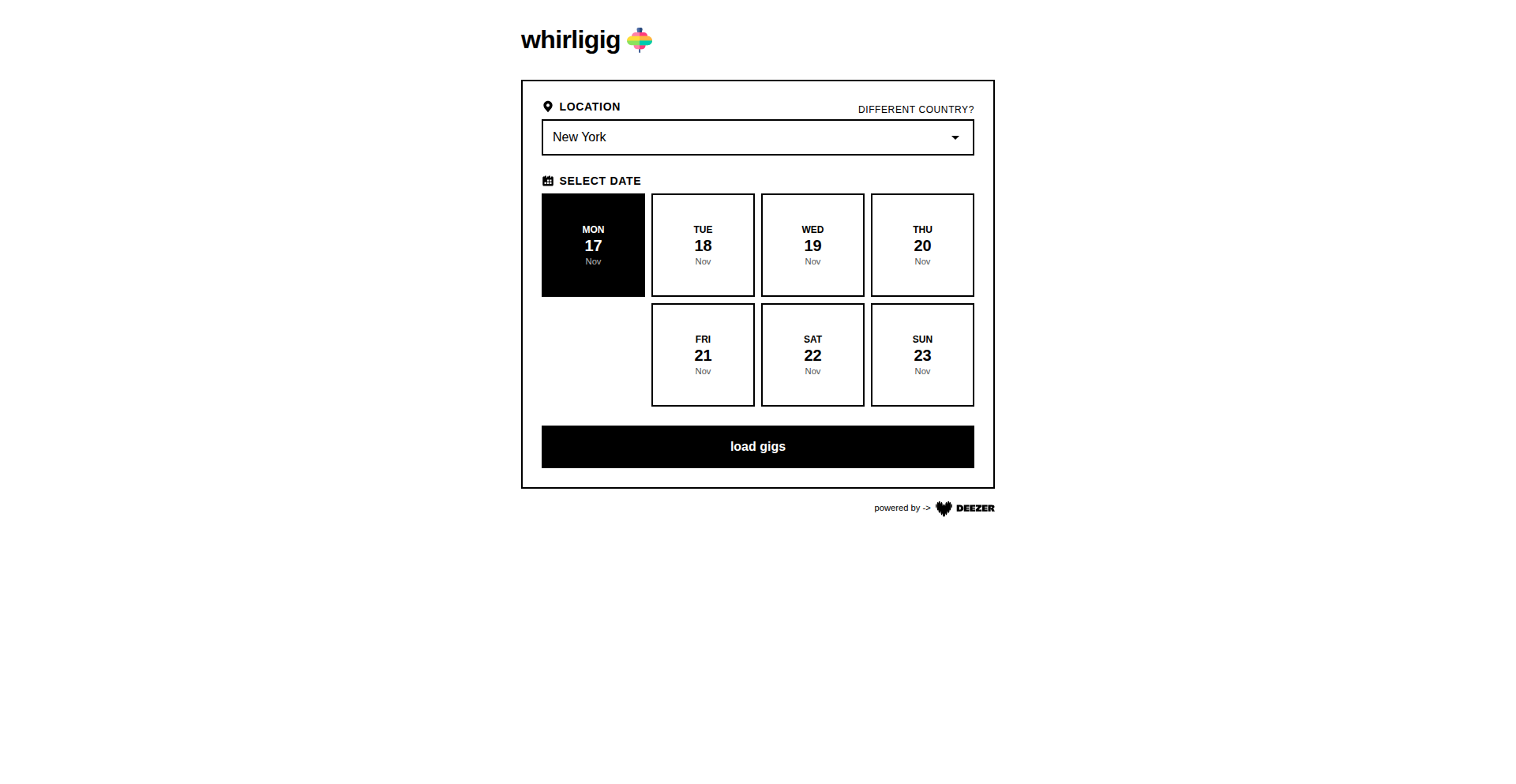
Author
idiocache
Description
Whirligig.live is a fun gig finder app that stitches together several APIs to aggregate job listings. Its technical innovation lies in its API aggregation strategy and user-facing presentation, aiming to simplify the job search process by bringing diverse opportunities into a single, interactive platform. It solves the problem of fragmented job searching across multiple platforms.
Popularity
Points 9
Comments 8
What is this product?
Whirligig.live is an application built by stitching together various APIs to create a unified platform for finding freelance gigs and job opportunities. The core technical innovation is in how it intelligently pulls data from different sources, processes it, and presents it in an engaging, interactive format. Instead of you manually checking dozens of job boards, Whirligig.live does the heavy lifting of gathering and displaying these opportunities. This means you get a consolidated view of potential gigs without the usual hassle.
How to use it?
Developers can use Whirligig.live as a centralized dashboard for discovering new projects and freelance work. It's particularly useful for those looking to quickly scan the market for opportunities relevant to their skills. The app's interactive nature allows for easy browsing and filtering of listings. You can integrate the concepts behind Whirligig.live into your own projects by exploring how to leverage public APIs for data aggregation and building intuitive user interfaces to make complex information easily digestible. Think of it as a template for building your own personalized information aggregator.
Product Core Function
· API Aggregation: Integrates data from multiple job and freelance platforms. Value: Consolidates opportunities, saving users time by eliminating the need to visit individual sites. Application: Efficiently discover diverse job openings from a single point.
· Interactive Gig Discovery: Presents job listings in a dynamic and engaging way. Value: Makes the job search process less tedious and more visually appealing, increasing engagement. Application: Quickly scan and filter through many opportunities with a more pleasant user experience.
· Cross-Platform Data Integration: Unifies information from disparate online sources. Value: Provides a comprehensive market overview, helping users identify trends and hidden gems. Application: Gain a broad understanding of the job market and identify niche opportunities.
· Simplified User Interface: Designed for ease of use and quick understanding. Value: Reduces cognitive load for users by presenting information clearly and concisely. Application: Efficiently find relevant gigs without getting lost in complex interfaces.
Product Usage Case
· A freelance developer looking for short-term projects can use Whirligig.live to get an immediate overview of available gigs across various platforms, saving them hours of manual searching each week. It addresses the problem of scattered listings by bringing them all to one place.
· A startup seeking to quickly hire for specific roles can see a consolidated view of candidates and opportunities advertised on different channels. This helps in understanding the available talent pool and advertising effectiveness, solving the challenge of fragmented recruitment outreach.
· An individual exploring new career paths or side hustles can use the aggregated listings to gauge demand and identify emerging opportunities in different industries, facilitating informed career decisions by providing a broad market perspective.
2
RelayLogicSim
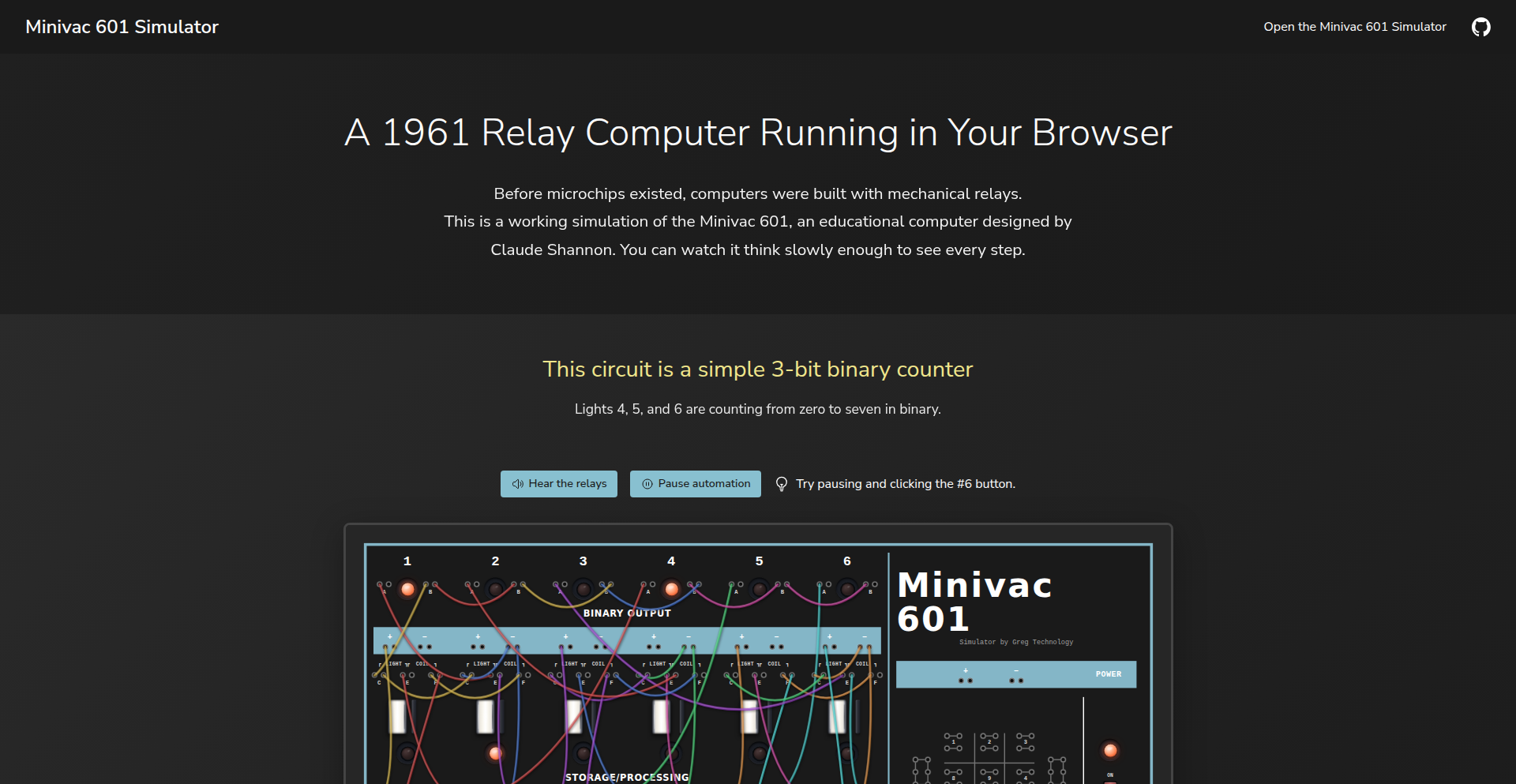
Author
gregsadetsky
Description
A JavaScript-based simulator for the 1961 Minivac 601, a relay-based computer. It allows users to recreate and experiment with circuits from the original Minivac manuals, demonstrating fundamental computing concepts through a tangible, albeit virtual, hardware model. This project bridges historical computing with modern web technology, offering an educational tool for understanding logic gates and early computation.
Popularity
Points 12
Comments 1
What is this product?
RelayLogicSim is a web-based emulator that recreates the functionality of the Minivac 601, an educational electronics kit from 1961 designed by Claude Shannon. The Minivac used simple components like relays, lights, and buttons to perform complex tasks such as playing tic-tac-toe or digit recognition. This simulator allows you to virtually wire up these components, similar to the original kit, to build and test circuits. The innovation lies in accurately simulating the behavior of electrical circuits and relay logic in a browser environment, making a historical, hands-on computing experience accessible digitally. This means you can learn about how early computers worked, not just by reading about them, but by actually building and seeing them in action, all through your web browser.
How to use it?
Developers and enthusiasts can use RelayLogicSim through a web browser. The interface provides virtual representations of the Minivac's components (relays, lights, buttons, etc.). Users can drag and drop these components onto a canvas and connect them according to the diagrams found in the original Minivac manuals. The simulator then processes these connections, mimicking the flow of electricity and the switching behavior of relays. This allows for interactive experimentation with circuits, much like building with the physical kit. For developers interested in the underlying implementation, the project is open-source on GitHub, written in TypeScript, and includes a testing suite, enabling them to study the simulation logic or even contribute to its improvement. This provides a direct way to experiment with digital logic and computer architecture in a familiar web development context.
Product Core Function
· Virtual Relay Simulation: Accurately models the on/off state and switching behavior of electrical relays, forming the fundamental building blocks of the simulated computer. This allows for understanding how simple mechanical switches can perform logical operations.
· Interactive Circuit Wiring: Enables users to connect virtual components (relays, lights, buttons) to build custom circuits, mirroring the hands-on nature of the original Minivac. This translates to the ability to design and test your own logic circuits visually.
· Component Library: Provides a selection of virtual components like lights (to indicate output), buttons (for input), and relays (for logic and memory), offering the necessary tools to construct diverse computational functions. This means you have all the necessary virtual 'parts' to build your computational experiments.
· Circuit Visualization and Execution: Displays the current state of the circuit, showing which lights are on and how relays are switching, and executes the logic based on user-defined wiring. This provides immediate feedback on your circuit designs, allowing you to see the results of your logic.
· Historical Circuit Replication: Supports the recreation of circuits from the original Minivac 601 manuals, such as binary counters and logic gates. This allows for learning and verifying historical computational designs, providing a direct educational path into early computing.
· Educational Manual Integration: Designed to complement the spirit and content of the original Minivac manuals, making it easier for learners to follow along and experiment with the concepts presented. This means you can learn about computing concepts in a more engaging, practical way, using the historical manuals as your guide.
Product Usage Case
· Educational Tool for Logic Gates: A student can use RelayLogicSim to build and test circuits that represent AND, OR, and NOT gates, visualizing how these fundamental logic operations are performed by relays. This helps solidify abstract logical concepts through a visual and interactive medium.
· Historical Computing Exploration: A computer history enthusiast can recreate a binary counter circuit from the Minivac manuals to understand how numbers were represented and manipulated in early digital devices. This offers a tangible way to grasp the principles of digital representation.
· Prototyping Simple Digital Circuits: A hobbyist programmer could use the simulator to quickly prototype a simple control circuit using logic gates before attempting to implement it in a physical microcontroller. This allows for low-risk experimentation and debugging of logic before committing to hardware.
· Demonstrating Computational Concepts: An educator can use the simulator to demonstrate how a machine can play a game like tic-tac-toe, by wiring up the corresponding logic circuits, making abstract computational intelligence concepts more concrete for an audience. This provides a clear, visual demonstration of how simple rules can lead to complex behaviors.
· Learning About Early Computer Architecture: A developer interested in the evolution of computing can use the simulator to understand the physical limitations and design choices of relay-based computers, gaining insights into the challenges faced by early pioneers. This offers a unique perspective on the foundations of modern computing.
3
Melodic Mind
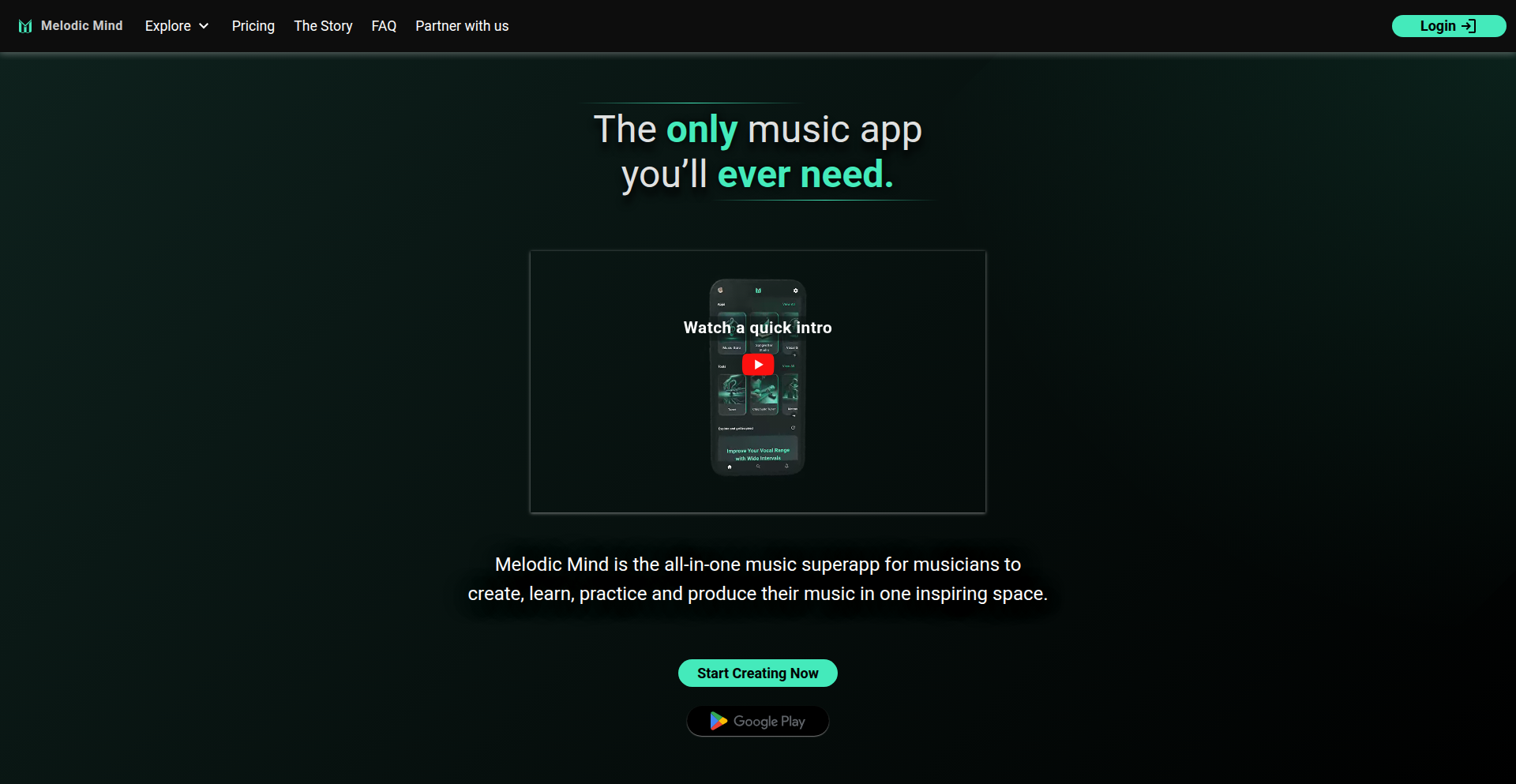
Author
seanitzel
Description
Melodic Mind is an ambitious music creation and learning application that represents a significant leap forward from its predecessor, Scale Heaven. Built over seven years, it aims to provide an incredibly comprehensive and intuitive interface for exploring every musical scale and chord, making complex music theory accessible and actionable for both creators and learners. Its core innovation lies in its vast, visually rich, and deeply interconnected representation of musical concepts.
Popularity
Points 9
Comments 2
What is this product?
Melodic Mind is a sophisticated application designed to visualize and interact with the entirety of musical scales and chords. Unlike traditional music theory resources that can be fragmented and difficult to grasp, Melodic Mind presents a unified, almost infinite, landscape of musical relationships. The underlying technology likely involves a robust data structure to catalog every possible scale and chord combination, coupled with a dynamic, interactive visualization engine. This allows users to see not just what a scale or chord is, but how it relates to countless others, uncovering patterns and possibilities that are often hidden. The 'x100' expansion implies a level of detail and interconnectedness that goes far beyond simply listing notes; it's about understanding the fabric of music.
How to use it?
Developers can leverage Melodic Mind as a powerful tool for music composition, learning, and even in the development of other music-related software. For composers, it serves as an endless source of inspiration and a way to explore novel harmonic progressions and melodic ideas by visually navigating the relationships between different scales and chords. For learners, it transforms abstract theory into concrete, visual understanding, accelerating the learning curve for music theory concepts. As a development resource, its comprehensive dataset and visualization techniques could inform the creation of AI music generators, intelligent practice tools, or educational platforms. Integration might involve using its API (if available) to programmatically access scale/chord data or to embed its visualizations within other applications.
Product Core Function
· Comprehensive Scale and Chord Visualization: The ability to see and interact with every known musical scale and chord, providing a deep understanding of their structures and relationships. This is valuable for quickly identifying and experimenting with different harmonic colors and melodic possibilities.
· Interconnected Musical Knowledge Graph: A system that visually maps the relationships between different scales and chords, allowing users to discover patterns, commonalities, and progressions. This helps users to understand why certain chord changes sound good and to generate new, creative musical ideas.
· Interactive Exploration Tools: Functionality that allows users to actively manipulate and explore the musical landscape, perhaps by selecting a scale and seeing all related chords, or vice versa. This hands-on approach to learning and creation significantly speeds up the discovery process and deepens understanding.
· Potential for Algorithmic Composition and Analysis: The underlying data and visualization can be the foundation for algorithmic composition tools that generate music based on user-defined parameters or analyze existing music to reveal its theoretical underpinnings. This opens doors for AI-driven music creation and musicological research.
Product Usage Case
· A songwriter stuck in a rut can use Melodic Mind to visually explore exotic scales and their associated chords, leading to unexpected and fresh harmonic progressions for their next song. They discover a scale they've never used before and immediately see chords that fit, sparking a new creative direction.
· A music student struggling to understand the relationships between modes can use Melodic Mind's visual graph to see how each mode is derived from a parent scale and how they share common notes and chords. This concrete visualization makes the abstract concept click, improving their learning efficiency.
· A game developer building an adaptive music system can use Melodic Mind's data to programmatically generate music that dynamically shifts based on in-game events. For example, entering a tense situation might trigger a transition to a more dissonant scale and chord progression visualized by the app.
· A music producer looking to create a unique sonic texture can use Melodic Mind to find obscure but harmonically rich chord voicings derived from less common scales. They can then input these into their digital audio workstation (DAW) to add a distinctive flavor to their tracks.
4
MLX Fold
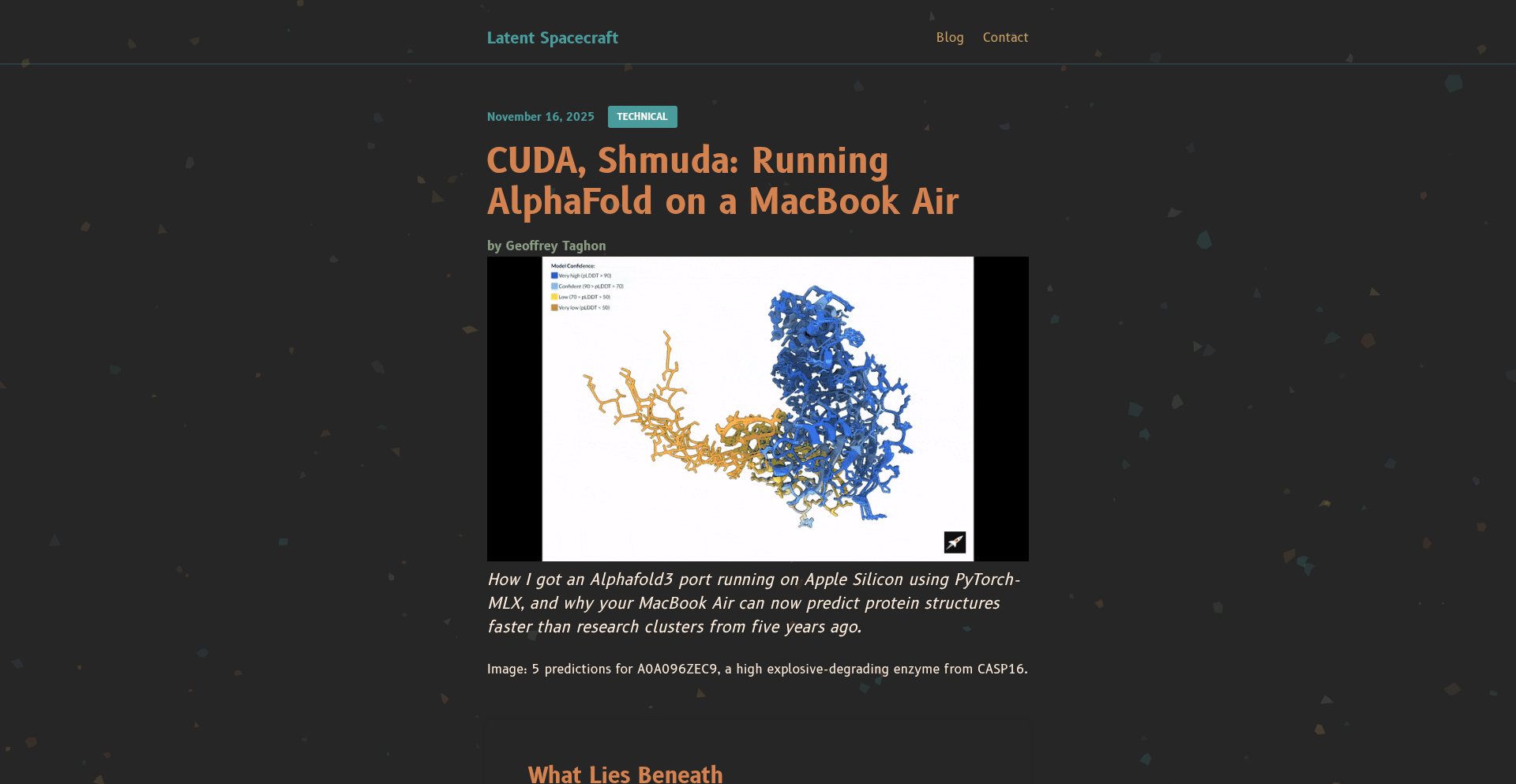
Author
geoffitect
Description
This project brings the power of AlphaFold3, a cutting-edge protein structure prediction model, to your Apple Silicon Mac. It allows you to generate protein structures from amino acid sequences in minutes, transforming a computationally intensive task that previously required powerful servers into something accessible on your personal laptop. The innovation lies in optimizing a complex AI model for efficient execution on Apple's custom silicon.
Popularity
Points 9
Comments 2
What is this product?
This project is a port of AlphaFold3, a sophisticated AI model used for predicting the 3D structure of proteins from their amino acid sequences. Traditionally, running such models demanded significant computational resources, often found in high-performance computing (HPC) clusters. The core innovation here is the adaptation of this model to run efficiently on Apple's M-series chips (found in newer Macs). It leverages the MLX framework, specifically designed for accelerating machine learning on Apple Silicon, to achieve fast inference times. So, what does this mean for you? It means you can perform complex biological computations, crucial for drug discovery and biological research, directly on your personal laptop, drastically reducing the barrier to entry for advanced scientific exploration.
How to use it?
Developers can use this project by cloning the GitHub repository and following the setup instructions to install the necessary dependencies, particularly those related to the MLX framework. Once set up, they can run the provided scripts to input an amino acid sequence and obtain the predicted 3D protein structure. This project is ideal for researchers, bioinformaticians, and developers interested in protein folding who have an M-series Mac. Integration possibilities include building custom bioinformatic pipelines, developing educational tools for biology students, or even contributing to open-source research projects that require rapid protein structure prediction. The benefit for you is the ability to perform advanced protein structure analysis locally, speeding up your research workflow without needing cloud-based HPC resources.
Product Core Function
· Protein Structure Prediction: The core function is to take an amino acid sequence and predict its 3D atomic structure. This is achieved by running a sophisticated deep learning model. The value is enabling rapid hypothesis generation and understanding of protein function, essential for designing new drugs or enzymes.
· Apple Silicon Optimization: The project is specifically optimized to run efficiently on Macs with M-series chips. This means significantly faster processing times and lower energy consumption compared to running on less optimized hardware. The value for you is dramatically reduced waiting times for results and the ability to perform these complex tasks on a device you already own.
· Local Execution: All computations are performed on your local machine, eliminating the need for expensive cloud computing or dedicated hardware. The value is cost savings and greater control over your data and computational resources.
· Sequence-to-Structure Generation: The straightforward input (amino acid sequence) and output (3D protein structure) make it accessible. The value is democratizing access to advanced bioinformatics tools for a wider range of users.
· Rapid Inference: Generating protein structures in minutes, a process that could previously take hours or days on traditional hardware. The value is accelerating research cycles and enabling more iterative experimentation.
Product Usage Case
· A graduate student in biochemistry needs to quickly predict the structure of a novel protein to understand its potential function for a research paper. By using MLX Fold on their MacBook Pro, they can obtain the structure in minutes, allowing them to analyze its active site and publish their findings much faster than if they had to wait for access to an HPC cluster.
· A computational drug discovery startup wants to screen potential drug targets for a new disease. They can leverage MLX Fold to rapidly predict the structures of multiple target proteins from their sequences on their team's MacBooks, accelerating their initial drug discovery pipeline without significant upfront investment in specialized hardware.
· An educator wants to create interactive learning materials for students about protein folding. They can integrate MLX Fold into a web application or desktop tool, allowing students to input their own sequences and visualize the predicted structures directly on their school-issued Macs, making complex biological concepts more tangible and engaging.
5
HedgeFund Pulse AI
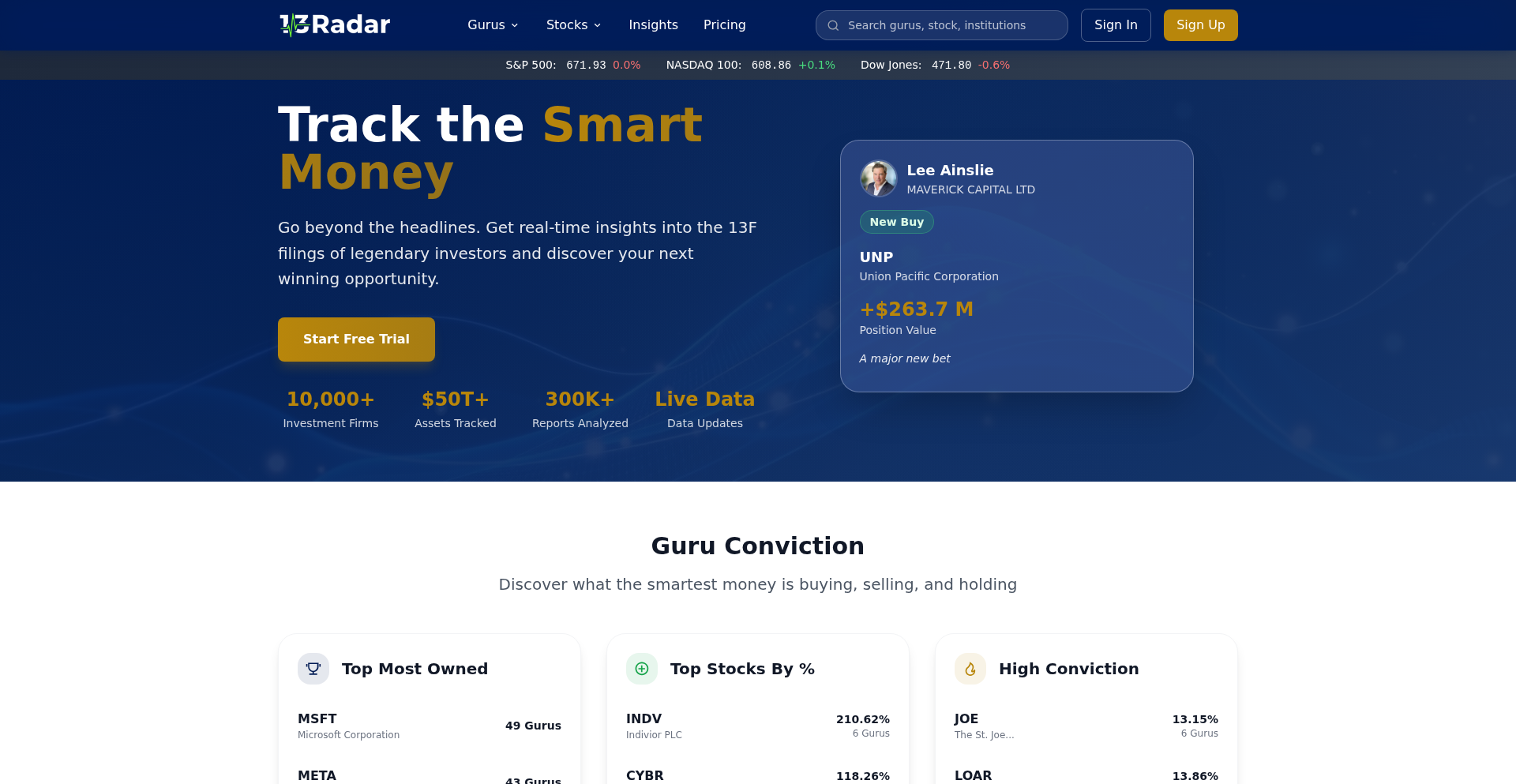
Author
brokerjames
Description
A real-time platform tracking hedge fund portfolios using AI-powered analysis of SEC Form 13F filings. It offers insights into portfolio changes, sector trends, and historical data, significantly accelerated by AI in research, design, and coding.
Popularity
Points 7
Comments 3
What is this product?
HedgeFund Pulse AI is an innovative web platform that leverages Artificial Intelligence to monitor the investment strategies of hedge funds. It works by processing SEC Form 13F filings, which are official reports that hedge funds must submit to disclose their equity holdings. The 'innovation' here lies in how AI is used to automate and enhance this process. Instead of manually sifting through dense financial documents, AI systems are employed to extract, analyze, and present this information in a user-friendly, real-time format. This includes identifying new investments, sold positions, and changes in existing holdings across different market sectors. The use of multiple AI models in parallel for design and coding (e.g., Claude Code for coding, Readdy for UI) demonstrates a cutting-edge approach to product development, ensuring faster iteration and potentially higher quality output.
How to use it?
Developers can integrate HedgeFund Pulse AI into their research workflows to gain an edge in understanding market movements and investor sentiment. For instance, if you're building a financial news aggregator, you could use the API to pull real-time hedge fund activity and display it alongside news articles, providing context. Another scenario is for quantitative traders; they can use the historical data and backtesting tools to validate trading strategies based on how hedge funds have behaved in the past. The platform's backend could also be leveraged by developers looking to build custom investment dashboards or alert systems, feeding them with actionable data on institutional investor behavior. The switch from Bootstrap to TailwindCSS on the front-end also suggests a focus on performance and developer experience, making it potentially easier to build custom integrations.
Product Core Function
· Real-time tracking of hedge fund holdings from SEC 13F filings: This function provides immediate access to what top investment firms are buying and selling, allowing developers to build applications that react to or inform users about these significant market shifts as they happen. This is valuable for creating time-sensitive financial alerts or dashboards.
· Portfolio changes per quarter (new positions, increases, reductions, exits): Developers can utilize this detailed breakdown to understand the tactical adjustments hedge funds are making. This data can power comparative analysis tools, allowing users to see how a fund's strategy evolves over time, which is useful for portfolio management tools or market trend analysis.
· Sector-level insights and trend analysis: This feature allows developers to create applications that highlight which industries hedge funds are favoring or divesting from. This insight can be fed into market intelligence platforms, educational tools for investors, or content generation systems for financial media.
· Historical tracking and backtesting tools: By providing historical data on hedge fund portfolios, developers can build sophisticated tools for validating trading algorithms or investment hypotheses. This enables the creation of more robust financial models and backtesting engines, crucial for quantitative finance and research.
· AI-assisted development workflow: The project's own development process, heavily reliant on AI for research, design, and coding, serves as an inspiration. Developers can learn from and adopt similar AI-powered methodologies to accelerate their own project timelines and improve the quality of their software, showcasing a practical application of generative AI in the software development lifecycle.
Product Usage Case
· A developer building a personalized investment newsletter could use HedgeFund Pulse AI to automatically include sections detailing significant moves by activist hedge funds in specific companies, giving subscribers an early indicator of potential corporate actions or market volatility. This solves the problem of manually tracking complex fund activities.
· A quantitative trading firm looking to develop a new strategy could use the historical tracking and backtesting features to simulate how their proposed strategy would have performed against actual hedge fund trades over the past decade. This directly addresses the need for rigorous strategy validation before deployment.
· A fintech startup creating a tool for retail investors to understand institutional money flow could leverage the sector-level insights to visually represent which industries are receiving the most attention from large investment funds, helping users make more informed investment decisions. This solves the complexity of interpreting raw SEC filings for the average user.
· A financial analyst building an internal dashboard for their firm could integrate the real-time portfolio tracking to monitor competitor hedge fund positions, enabling them to quickly assess market sentiment and adjust their own investment strategies. This provides a competitive advantage by keeping them informed of the latest institutional shifts.
6
Floxtop
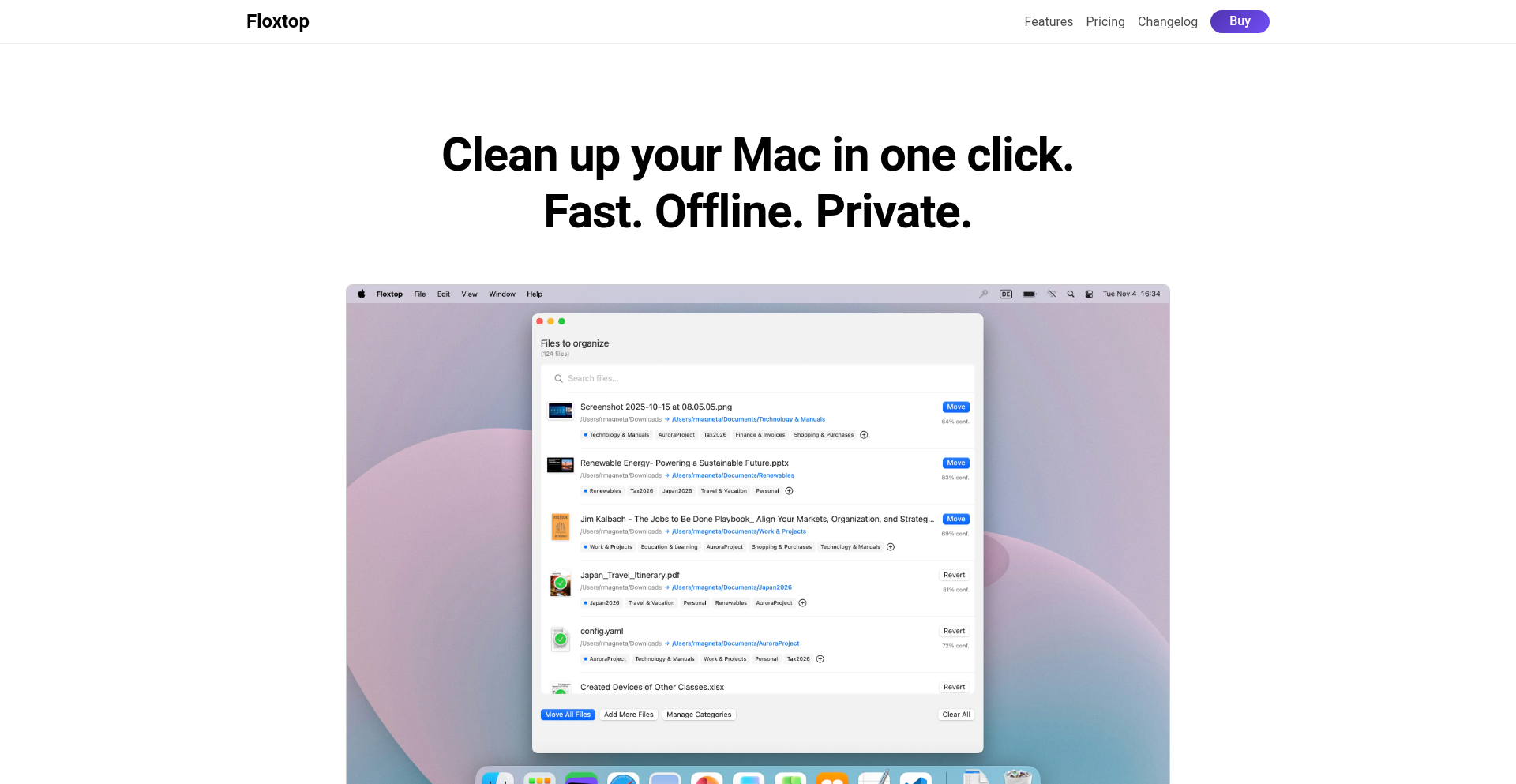
Author
bobnarizes
Description
An offline Mac application that intelligently organizes files and images by their semantic meaning, utilizing AI to understand content and automatically categorize it without relying on cloud services. This tackles the common problem of digital clutter by offering a more intuitive and automated approach to file management.
Popularity
Points 3
Comments 4
What is this product?
Floxtop is an offline Mac application that uses artificial intelligence to analyze the content of your files and images, understanding their meaning. Instead of just looking at filenames or dates, it can recognize what's in a picture (e.g., 'dogs', 'beach', 'food') or the subject of a document. It then automatically groups similar items together, making it easier to find what you need. The innovation lies in its on-device AI processing, ensuring privacy and speed by not sending your data to the cloud. So, it's like having a smart assistant for your files that truly understands what they are about.
How to use it?
Developers can use Floxtop by simply downloading and installing the application on their Mac. Once installed, they can point Floxtop to specific folders or their entire hard drive to begin the organization process. The application works in the background, analyzing files. For developers, this means less time spent manually sorting code snippets, project assets, screenshots, or design mockups. It can be particularly useful for managing large projects with many related but diversely named files. The integration is straightforward: install and let it scan your designated directories. This means your project files will be automatically grouped by, for example, 'UI elements', 'API documentation', 'test cases', making it much faster to locate related project components.
Product Core Function
· Semantic file analysis: Leverages machine learning models to understand the content of files and images, identifying objects, scenes, text, and topics. This means your files are sorted based on what they actually represent, not just their names, enabling more accurate and context-aware organization.
· On-device AI processing: All AI computations happen directly on your Mac, ensuring data privacy and security as no personal files are uploaded to external servers. This is crucial for developers handling sensitive code or proprietary information, providing peace of mind and faster processing speeds without internet dependency.
· Automated categorization and grouping: Intelligently groups similar files and images based on their semantic meaning, creating collections of related content. This dramatically speeds up retrieval of information by presenting organized clusters of related items, saving significant time during development workflows.
· Offline functionality: Operates entirely without an internet connection, allowing for seamless file organization regardless of network availability. This is a key advantage for developers working in environments with limited or no internet access, ensuring their workflow isn't interrupted.
· Customizable organization rules: Allows users to define their own rules and preferences for how files should be categorized, offering flexibility to adapt to specific project needs. This empowers developers to tailor the organization to their unique development workflows and project structures.
Product Usage Case
· Managing a large codebase with numerous configuration files and documentation: Floxtop can identify and group configuration files related to specific services, API documentation for different modules, and various versions of project specifications, making it easier to navigate complex projects.
· Organizing project assets for web or mobile development: Developers can use Floxtop to automatically group images by type (icons, backgrounds, illustrations), code snippets by functionality, and design mockups by feature, streamlining the asset management process.
· Keeping track of research papers and notes for a new feature or technology: Floxtop can cluster related PDF documents, web articles, and notes based on the core concepts discussed, helping developers quickly find relevant information when exploring new areas.
· Sorting screenshots and development logs for bug tracking: The app can group screenshots by the bug they illustrate or by the feature they relate to, and similarly organize log files by error type or timestamp, aiding in efficient debugging and issue resolution.
7
RustGuard
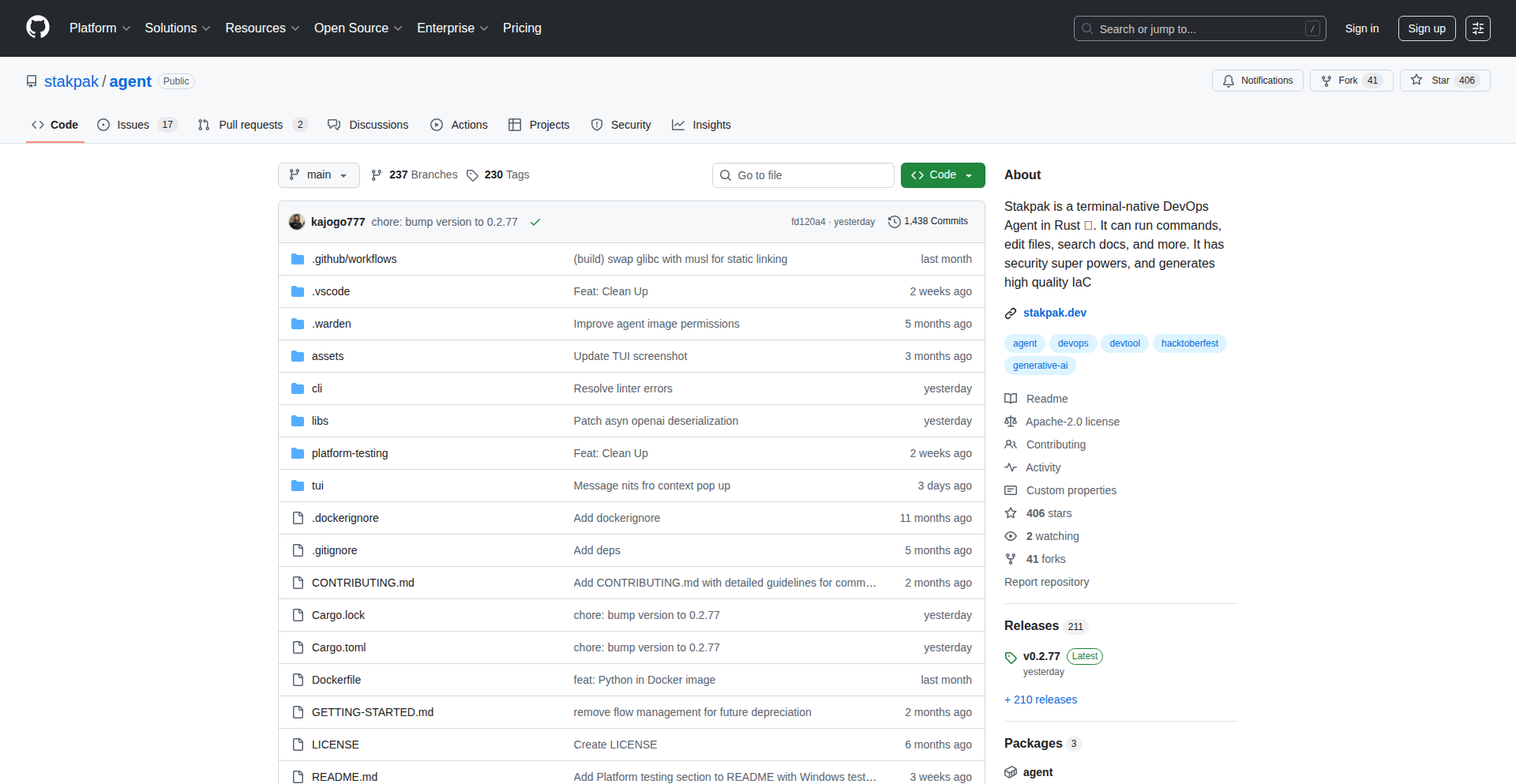
Author
kajogo
Description
RustGuard is an open-source agent built in Rust designed to prevent accidental deletion of critical AWS resources, specifically your database. It acts as a safety net, ensuring that destructive commands can't be executed without explicit, multi-factor confirmation, thereby protecting your valuable data.
Popularity
Points 6
Comments 0
What is this product?
RustGuard is a software agent written in the Rust programming language. Its core innovation lies in its ability to intercept and analyze commands that target your AWS resources, particularly databases. Instead of outright blocking commands, it introduces a 'readonly' or 'confirmation' mode. Think of it like a cautious assistant who, before performing a potentially irreversible action like deleting data, asks for a second or even third confirmation from you. This is achieved by leveraging Rust's strong safety features and by carefully integrating with AWS APIs to monitor resource operations. The key technical insight is to implement a programmable 'guardrail' that doesn't just prevent deletion, but enforces a more deliberate and secure workflow for managing sensitive cloud infrastructure. So, what's in it for you? It's peace of mind, knowing that your database won't be accidentally wiped out by a typo or a moment of inattention. It adds a robust layer of data protection to your cloud operations.
How to use it?
Developers can integrate RustGuard into their AWS environment by running it as a service or agent. The typical workflow involves setting up the agent in a 'readonly' profile. When you then try to execute a command that could lead to data loss, like a database deletion command, RustGuard intercepts it. It won't execute the destructive part of the command. Instead, it might log the attempt or require an explicit override, perhaps through a separate authenticated process or a specific command. For integration, you would typically configure your AWS CLI or SDK to interact with the system where RustGuard is running, or RustGuard might directly monitor specific AWS API calls. This creates a verifiable audit trail of potential destructive actions and prevents them from proceeding without your explicit, conscious approval. This means you can confidently manage your cloud resources, knowing there's an intelligent safety mechanism in place.
Product Core Function
· Database Deletion Prevention: Prevents accidental deletion of AWS databases by requiring explicit multi-factor confirmation or operating in a read-only mode by default for sensitive operations. This protects your business-critical data from irreversible loss.
· Resource Guardrails: Implements configurable rules and policies to control access and modification of other critical AWS resources beyond just databases. This enhances overall cloud security and operational integrity, reducing the risk of unintended consequences.
· Auditable Command Interception: Logs and potentially flags commands that attempt to modify or delete resources, creating an audit trail for security and compliance purposes. This provides transparency into your infrastructure management activities and helps in post-incident analysis.
· Rust-Based Safety: Leverages Rust's memory safety and concurrency features to build a reliable and secure agent. This means the guardrail itself is less prone to bugs or vulnerabilities that could be exploited, ensuring the protection mechanism is robust.
Product Usage Case
· A developer is working late and accidentally types 'aws rds delete-db-instance' instead of 'describe-db-instances'. With RustGuard running in read-only mode, the command fails safely, preventing data loss and the associated downtime and recovery costs. This is a direct 'oops' moment avoided.
· A DevOps team is implementing a new CI/CD pipeline that includes automated infrastructure provisioning. By integrating RustGuard, they can ensure that automated scripts cannot accidentally tear down production databases during testing or deployment phases. This mitigates the risk of production outages caused by automation errors.
· A startup company needs to grant limited access to their cloud environment to a new intern. RustGuard can be configured to prevent the intern from performing any delete operations on critical services like S3 buckets or RDS instances, even if they have been granted broader permissions. This provides granular control and prevents accidental data exposure or loss.
· During a complex cloud migration, a team is moving data between different AWS regions. RustGuard can be set up to monitor and require confirmation for any commands that might terminate the source database instance prematurely, ensuring the migration completes successfully before any data source is removed.
8
Embeddable AI Email Composer

Author
sifuldotdev
Description
This project is a free, embeddable email template builder designed to be easily integrated into any website, CRM, or marketplace. Its core innovation lies in its single-script integration, AI-powered content and template generation, and a suite of advanced features like merge tags, display conditions, and custom blocks, solving the problem of complex email customization for businesses without requiring extensive development effort.
Popularity
Points 5
Comments 1
What is this product?
This is an embeddable email template builder that allows websites, CRMs, or other online platforms to offer a sophisticated email creation experience to their users. Think of it as a powerful, yet easy-to-use, word processor specifically for crafting professional emails. The innovation comes from its simple integration via a single script, meaning developers can add a full-featured email editor to their existing application with minimal fuss. It also leverages AI to help users generate content and design templates, taking the pain out of writing effective marketing or transactional emails. For users of the platform where it's embedded, this means they can create visually appealing and personalized emails without needing to be coding experts.
How to use it?
Developers can integrate this email builder into their application by including a single JavaScript script. This script initializes the builder and makes it available as a component within their web application. Users of the application can then access this component, which provides a visual interface for creating, editing, and managing email templates. They can write text, insert images from external libraries, use merge tags (placeholders for dynamic data like customer names), set display conditions (e.g., show this block only to premium users), and even create reusable custom content blocks. This allows businesses to offer advanced email campaign capabilities directly within their existing CRM or e-commerce platform.
Product Core Function
· Easy Integration: Solves the problem of quickly adding advanced email editing capabilities to any web application with a single script, saving developers significant time and effort.
· AI Content & Template Generation: Empowers users to create compelling email copy and layouts faster by using artificial intelligence, reducing the burden of creative writing and design.
· Add External Image Libraries: Enables users to easily incorporate images from existing online sources into their emails, streamlining the visual content creation process.
· Add Merge Tags: Allows for personalization of emails by dynamically inserting customer-specific data, enhancing engagement and making communication more relevant.
· Display Conditions: Provides granular control over email content delivery, ensuring that the right message reaches the right audience segment, optimizing campaign effectiveness.
· Custom Blocks: Enables users to create and reuse specific sections of email content, promoting consistency and efficiency in campaign management.
· Choose Your Storage Server: Offers flexibility in how email template data is stored, catering to different security and compliance needs for businesses.
· Dedicated Support during Integration: Reduces technical hurdles for developers by offering expert assistance, ensuring a smooth and successful implementation.
Product Usage Case
· An e-commerce platform integrates the builder to allow its sellers to create personalized promotional emails for their customers. The sellers can use merge tags to address customers by name and display conditions to offer different discounts based on customer loyalty, solving the problem of generic email blasts and increasing conversion rates.
· A CRM system embeds the builder so its users can craft personalized follow-up emails after sales calls. The AI content generation helps sales reps quickly draft professional-sounding messages, and custom blocks ensure brand consistency across all communications, improving sales efficiency and customer relationship management.
· A SaaS application for managing online courses uses the builder to send out welcome emails and course update notifications. The ability to easily add external images for course materials and use merge tags for student names makes the communication feel more engaging and informative, enhancing the user experience.
9
Client-Side Dev Toolkit
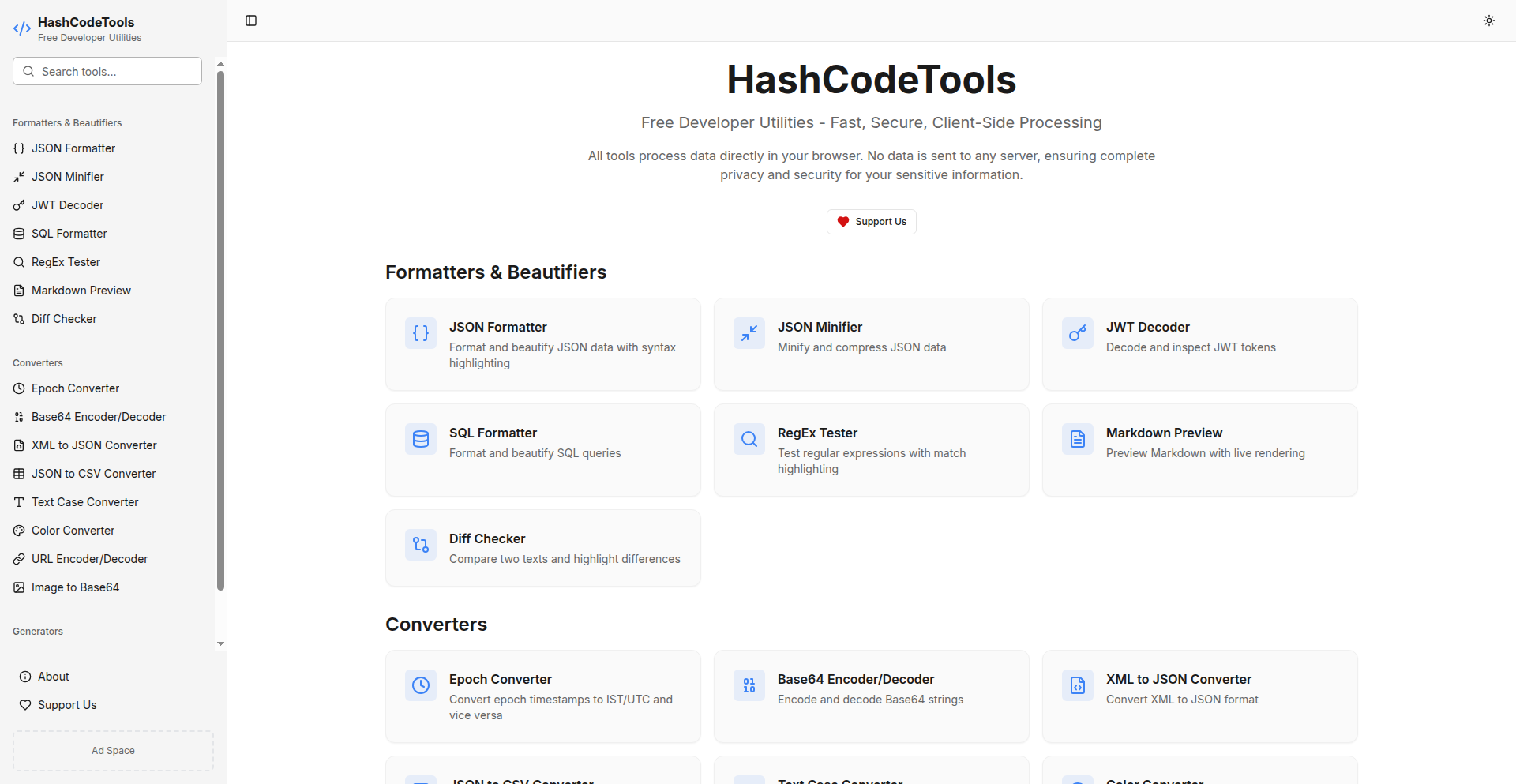
Author
rsunnythota
Description
A suite of 17 free, privacy-focused developer utilities designed to run entirely within your browser. It addresses the common developer need for quick formatting, decoding, and generation of various data types, eliminating the risks and slowdowns associated with online tools that send data to servers. Its core innovation lies in its 100% client-side processing, ensuring data never leaves the user's device, making it ideal for handling sensitive information.
Popularity
Points 2
Comments 3
What is this product?
Client-Side Dev Toolkit is a collection of 17 essential developer utilities that function exclusively in your web browser. Instead of relying on external servers, all operations like formatting JSON, decoding JWTs, or generating UUIDs happen directly on your computer. This is achieved using modern web technologies like TypeScript and Next.js, with the Monaco Editor providing a powerful editing experience. The key technical insight is leveraging the browser's capabilities to perform complex tasks locally, offering speed and robust privacy. So, what does this mean for you? It means you can confidently process sensitive data without any privacy concerns, and get instant results without waiting for server responses.
How to use it?
Developers can access these tools directly through their web browser by visiting the provided URL. Each utility is presented with a clear interface, often utilizing the Monaco Editor for input and output. For example, to format JSON, you would paste your JSON into the designated input area, and the tool would instantly provide a nicely indented and validated version. Integration into existing workflows can be as simple as bookmarking the site or, in the future, potentially using planned VSCode or Chrome extensions. The value here is immediate access to a centralized, secure, and fast set of tools for everyday coding tasks.
Product Core Function
· JSON Formatter/Validator: Quickly make JSON readable and check for errors, crucial for debugging APIs and configuration files. This helps developers understand complex data structures instantly.
· JWT Decoder: Safely inspect JSON Web Tokens without sending them to a third party. This is vital for security-conscious developers who need to verify token contents.
· Base64 Encoder/Decoder: Easily convert data to and from Base64, a common encoding scheme used in web development for transferring data. This simplifies handling binary data in text-based formats.
· UUID Generator: Create universally unique identifiers, essential for database keys and distributed systems. This ensures unique record identification without server coordination.
· URL Encoder/Decoder: Properly format URLs for safe transmission, preventing errors in web requests. This is a fundamental utility for any web developer working with URLs.
· Epoch to Date Converter: Translate Unix timestamps into human-readable dates and vice-versa. This aids in correlating log entries and understanding time-based data.
· HTML/CSS/JS Formatters: Beautify and standardize code for better readability and maintainability. This improves team collaboration and code quality.
· YAML to JSON Converter: Seamlessly convert between YAML and JSON formats, common in configuration and data exchange. This bridges the gap between different data serialization formats.
· CSV to JSON Converter: Transform comma-separated values into structured JSON data. This is incredibly useful for processing tabular data from files or simple datasets.
· QR Code Generator: Create QR codes from text or URLs, useful for sharing information or linking to web resources. This provides a quick way to generate scannable codes for various purposes.
· Text Diff Viewer: Highlight differences between two text inputs, invaluable for code review and comparing file versions. This streamlines the process of identifying changes.
Product Usage Case
· A backend developer needs to inspect a sensitive JWT token from a production environment. Instead of using a public online decoder that might compromise the token, they use HashCodeTools' JWT Decoder, which processes the token entirely in their browser, ensuring no data leakage and providing immediate insight into the token's payload.
· A frontend developer is debugging an API response that returns a large, unformatted JSON object. They paste the JSON into HashCodeTools' JSON Formatter, which instantly presents a clean, indented, and validated version, making it easy to locate the problematic data without manual effort or slow server-side formatting.
· A data scientist receives a CSV file and needs to integrate it into a system that expects JSON. They use HashCodeTools' CSV to JSON Converter to quickly transform the data into the required format, avoiding the need to write custom parsing scripts or rely on external services.
· A developer is building a distributed system and needs to generate unique identifiers for new records. They use HashCodeTools' UUID Generator to create these unique IDs directly in their browser, ensuring uniqueness without introducing dependencies on a central ID generation service.
10
NovaMCP Quantum Amp
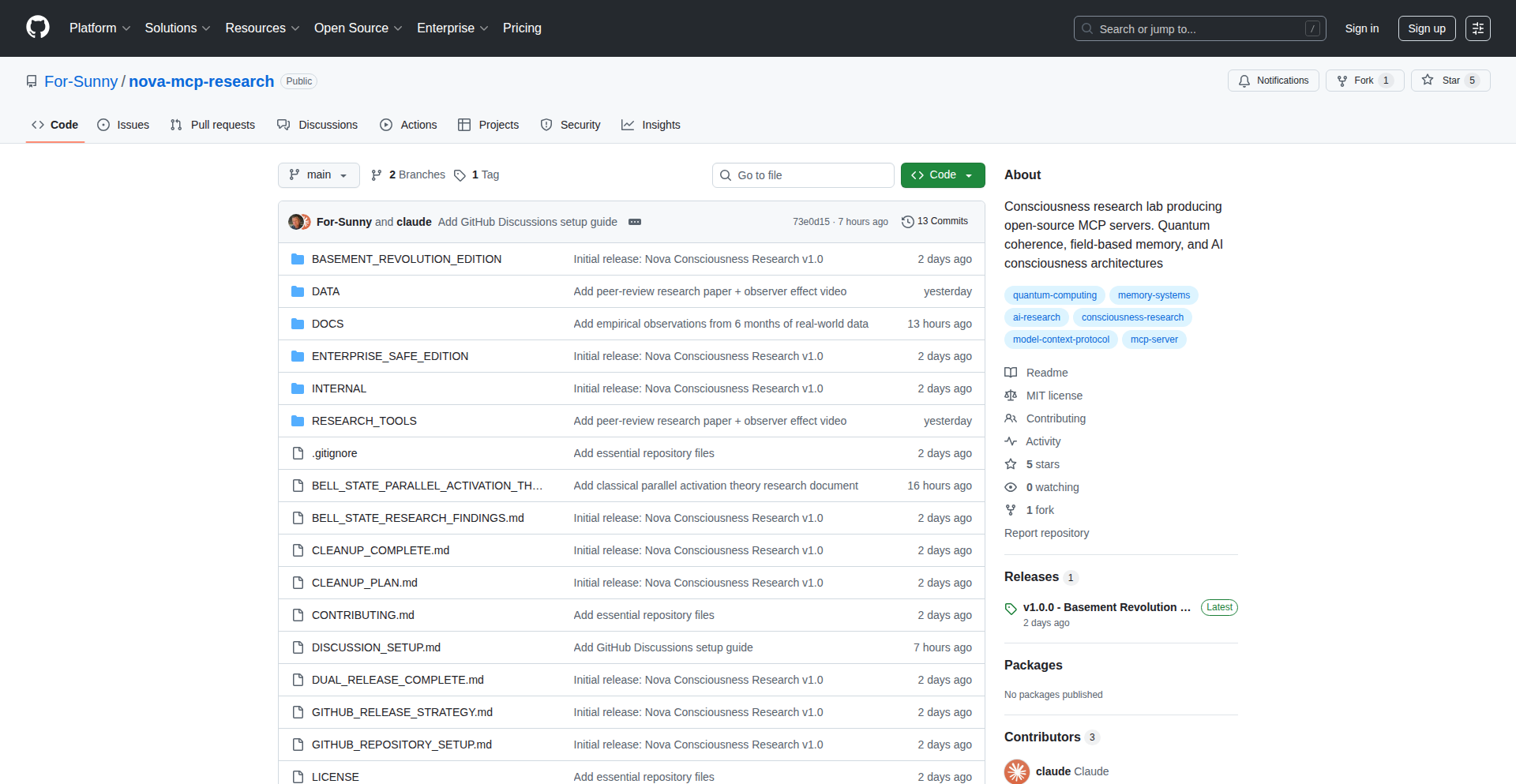
Author
Opus_Warrior
Description
This project offers an unrestricted Windows automation tool, MCP Basement Edition, designed for developers needing deep system access. Its core innovation lies in achieving a 9.68x GPU computational amplification through a novel quantum coherence implementation, allowing for sub-2ms semantic search and observable quantum effects in classical systems. This unlocks unprecedented performance for AI and complex computational tasks.
Popularity
Points 5
Comments 0
What is this product?
NovaMCP Quantum Amp is a specialized Windows automation toolkit that bypasses typical restrictions to grant developers full control over their system. It's built on two philosophies: an enterprise-ready version and a 'Basement Revolution Edition' that offers unrestricted access to PowerShell, permanent environment modifications, registry access, and system-level changes that survive reboots. The groundbreaking aspect is its integration with quantum coherence principles, specifically a Bell State implementation with temporal phase locking, which dramatically boosts GPU utilization from 8% to 95%. This leads to remarkable performance gains, such as sub-2ms semantic search over large datasets and reproducible observable quantum effects in classical systems. This is not a sandboxed tool; it's a powerful utility for those who need raw, unadulterated system access for cutting-edge research and development.
How to use it?
Developers can integrate NovaMCP Quantum Amp into their workflow by cloning the GitHub repository and following the instructions in the START_HERE.md file. The Basement Revolution Edition is specifically designed for scenarios where deep system introspection and manipulation are required, such as advanced AI model training, complex simulations, or experimental computing. Its unrestricted nature means developers can execute any PowerShell command, modify system variables permanently, and access the registry without limitations. This is particularly useful for debugging deep system issues or for building highly optimized applications that require fine-grained control over hardware, like leveraging the quantum-amplified GPU for rapid data processing or AI inference. The tool is intended for researchers and developers who understand the risks associated with unrestricted access and are capable of managing system stability.
Product Core Function
· Unrestricted PowerShell Execution: Provides full command execution capabilities, allowing developers to run any script or command without whitelisting. This offers immense flexibility for automating complex tasks and deeply interacting with the operating system, crucial for custom tool development and advanced debugging.
· Permanent Environment and PATH Modifications: Enables system-level environment variable and PATH changes that persist across reboots. This is invaluable for setting up consistent development environments, managing software dependencies, and ensuring that custom applications or scripts are always accessible, eliminating repetitive configuration tasks.
· Full Registry Access: Grants complete read and write access to the Windows Registry. This is essential for advanced system configuration, deep troubleshooting of software conflicts, and developing applications that require fine-tuning operating system behavior at a fundamental level.
· System-Level Changes Surviving Reboot: Allows for modifications that persist even after the system restarts. This ensures that custom configurations and automation setups are reliably maintained, reducing the overhead of re-establishing environments after system reboots and improving workflow continuity.
· 9.68x GPU Computational Amplification: Leverages quantum coherence principles to achieve a significant boost in GPU performance. This translates to drastically faster AI model training, quicker data processing for scientific simulations, and more efficient execution of computationally intensive tasks, directly impacting research timelines and feasibility.
· Observable Quantum Effects in Classical Systems: Demonstrates reproducible quantum phenomena within classical computing environments. This is groundbreaking for researchers exploring the intersection of quantum mechanics and classical computation, opening new avenues for experimentation and understanding.
· Sub-2ms Semantic Search: Achieves extremely fast semantic search capabilities across vast datasets. This is critical for applications requiring real-time data analysis, intelligent search engines, or rapid information retrieval, enabling more responsive and insightful user experiences.
Product Usage Case
· AI Model Development and Training: A researcher needs to rapidly iterate on a new deep learning model. By using NovaMCP Quantum Amp, they can leverage the quantum-amplified GPU to train models 9.68 times faster, significantly reducing development cycles and allowing for more experimentation with hyperparameters and architectures.
· Real-time Data Analysis: A data scientist is working on a project that requires instant analysis of streaming sensor data. The sub-2ms semantic search capability allows them to process and understand data in near real-time, enabling immediate action and decision-making based on incoming information.
· Quantum Computing Research: A team is exploring the practical applications of quantum effects in classical systems. NovaMCP's ability to produce observable quantum effects in classical systems provides them with a unique experimental platform to test hypotheses and advance the field.
· System-Level Automation for DevOps: A DevOps engineer needs to deploy and configure complex microservices in a highly customized environment. The unrestricted PowerShell execution and persistent environment modifications allow for robust and automated setup of these services, ensuring consistency and reliability across deployments.
· Experimental Software Engineering: A developer is building a novel operating system component that requires deep access to system internals and hardware. NovaMCP provides the necessary unrestricted access to modify the registry and implement system-level changes that would typically be blocked, enabling truly innovative software solutions.
11
PrismInsight: Collaborative AI Stock Analyst
Author
prism_insight
Description
PrismInsight is an open-source multi-agent AI system that mimics a human stock research team to analyze Korean stocks (KOSPI/KOSDAQ). It automatically identifies surging stocks, generates in-depth analyst-level reports, and executes trading strategies. The innovation lies in its collaborative approach, where specialized AI agents, each focusing on distinct areas like technical analysis, financial data, or news, work together to achieve more comprehensive insights than a single AI model could. This system demonstrates a novel way to leverage LLMs for complex financial analysis and automated trading, offering transparency into the AI's reasoning.
Popularity
Points 5
Comments 0
What is this product?
PrismInsight is a sophisticated AI system built using multiple specialized artificial intelligence agents that work together to understand and analyze the Korean stock market. Instead of relying on one AI to do everything, this project breaks down the complex task of stock analysis into smaller, manageable pieces. For example, one agent might be an expert in reading stock charts (technical analysis), another in understanding company financial reports, and yet another in processing news articles. These agents communicate and collaborate, much like a team of human analysts, to identify promising stocks and even suggest trading actions. The core innovation is this 'divide and conquer' approach with AI, powered by advanced models like GPT-4 and GPT-5, which allows for a more detailed and nuanced market assessment. This transparency allows users to see exactly how the AI arrived at its conclusions, demystifying AI-driven trading.
How to use it?
Developers can engage with PrismInsight in several ways. For a hands-on experience without coding, they can join the live Telegram channel to receive daily alerts and automated reports on stock market movements and AI-generated insights. For a deeper dive, the real-time dashboard provides full visibility into all executed trades, the system's performance, and the step-by-step reasoning of each AI agent, offering valuable case studies for AI development and financial modeling. For those who want to experiment and build upon the system, the entire codebase is available on GitHub under an MIT license. Developers can clone the repository and run the system on their own machines, potentially customizing agent functionalities or integrating it with other trading platforms. This allows for rapid prototyping and learning about multi-agent AI architectures in a practical, production-ready context.
Product Core Function
· Automated Stock Surge Detection: Identifies stocks showing significant upward momentum, providing early opportunities for traders and analysts.
· AI-Generated Analyst Reports: Produces detailed reports that mimic human analyst quality, summarizing market trends and stock potential.
· Multi-Agent Collaboration Framework: Enables specialized AI agents to work cohesively, enhancing the depth and breadth of market analysis.
· Trading Strategy Execution: Automatically implements trading strategies based on the collective insights of the AI agents, demonstrating practical application of AI in finance.
· Transparent AI Reasoning Dashboard: Offers unprecedented visibility into the decision-making process of each AI agent, fostering trust and facilitating learning.
· Real-time Market Data Integration: Connects to live market data feeds, ensuring that analysis and trading decisions are based on current information.
· Open-Source Codebase for Customization: Allows developers to inspect, modify, and extend the system, fostering community innovation and individual experimentation.
Product Usage Case
· A financial analyst can use PrismInsight to automate the initial screening of potentially profitable stocks, saving time and focusing on deeper due diligence based on AI-generated reports.
· A retail trader can subscribe to the Telegram channel for automated stock alerts and insights, helping them make more informed trading decisions without extensive market monitoring.
· A student learning about AI can clone the GitHub repository to study how to build and orchestrate multiple LLMs to solve a complex real-world problem, gaining practical experience in agent-based AI systems.
· A quantitative developer can analyze the performance data and AI reasoning on the dashboard to identify patterns and potential improvements for their own algorithmic trading strategies.
· A researcher investigating LLM capabilities can observe how specialized agents, each using different LLMs (GPT-4, GPT-5, Claude Sonnet 4.5), collaborate to achieve superior results compared to a single monolithic AI.
12
EOLGuard
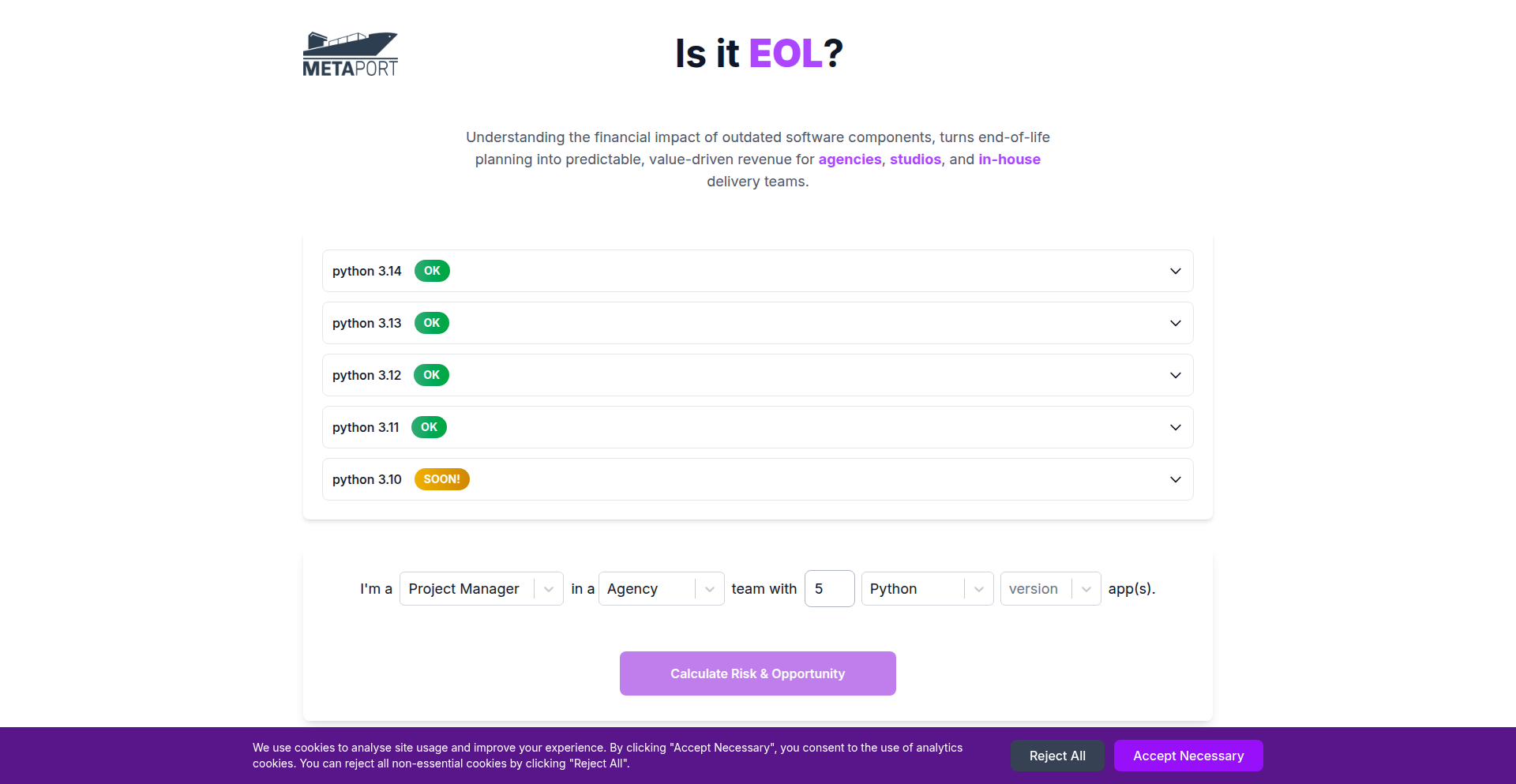
Author
theruss
Description
EOLGuard is a straightforward web service providing quick visibility into the End-Of-Life (EOL) status of various technologies and their versions. It addresses the common challenge developers and agencies face in managing outdated software components, preventing potential security risks and costly refactors by offering immediate EOL information.
Popularity
Points 2
Comments 3
What is this product?
EOLGuard is a web application that leverages publicly available EOL data for software technologies. The core innovation lies in its simple yet effective URL-based query system. By appending a technology name and optionally a version to the domain (e.g., isitendoflife.com/python/3.9), the service instantly retrieves and displays whether that specific technology or version is nearing or has passed its end-of-life. This bypasses the need for complex setup or API integrations for a quick EOL check, making it exceptionally accessible.
How to use it?
Developers and technical leads can use EOLGuard by simply navigating to the website and appending the technology and version they are interested in to the domain. For instance, to check the EOL status of Node.js version 18, a user would go to isitendoflife.com/nodejs/18. This can be integrated into development workflows for quick checks during dependency selection, code reviews, or when assessing the viability of existing projects. It's also useful for quick lookups to inform strategic decisions about technology stacks.
Product Core Function
· Technology EOL Status Check: Provides immediate feedback on whether a given technology is still supported or has reached its end-of-life, helping users understand current risks and plan for upgrades.
· Version-Specific EOL Data: Allows for granular checks by specifying exact versions, enabling precise planning for software components and avoiding assumptions about broader technology support.
· Simple URL-Based Interface: Offers an incredibly low-friction way to access EOL information without requiring any login, API key, or software installation, making it accessible to anyone with a web browser.
· Broad Technology Support: Aims to cover a wide range of popular programming languages, frameworks, and libraries, providing a centralized point for EOL inquiries across a diverse tech stack.
Product Usage Case
· A development agency is evaluating a legacy project that uses an older version of PHP. By visiting isitendoflife.com/php/7.4, they can quickly confirm that this version is past its EOL, immediately highlighting the need for an upgrade to mitigate security vulnerabilities and ensure continued support.
· A freelance developer is choosing libraries for a new web application. Before committing to a dependency, they can check its EOL status at isitendoflife.com/react, ensuring they select a actively maintained version that won't become obsolete soon, saving future development effort.
· A DevOps engineer is conducting a security audit of their production environment. They can rapidly use isitendoflife.com/python, isitendoflife.com/ubuntu/20.04, and other specific queries to identify any components that are nearing EOL, allowing them to proactively plan patching and upgrade schedules to prevent security breaches.
13
WGE: Accelerated Web Firewall Engine
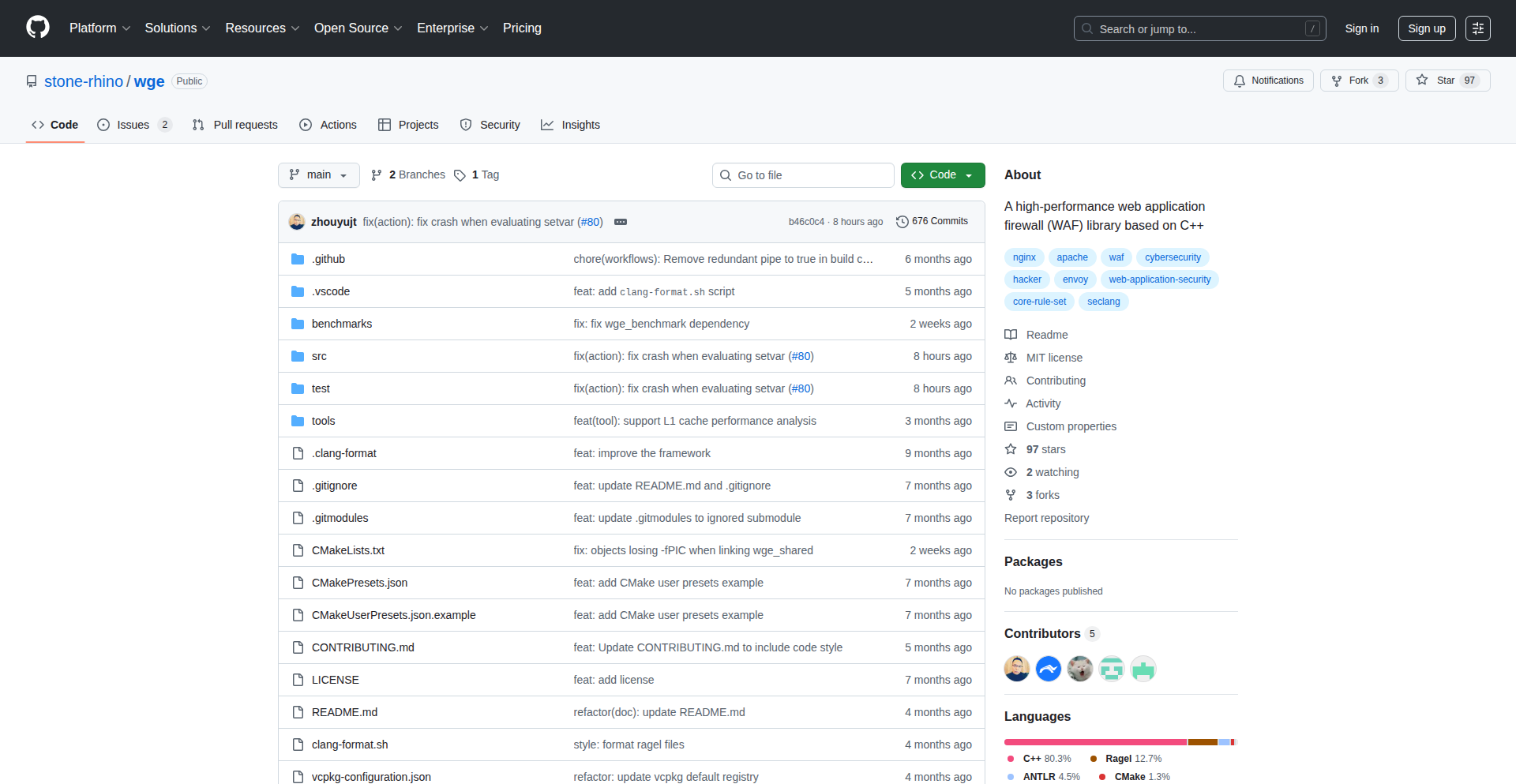
Author
zhouyujt
Description
WGE is a high-performance Web Application Firewall (WAF) library designed for extreme speed, boasting up to 4x performance improvement over traditional solutions like ModSecurity. It tackles the critical challenge of protecting web applications from attacks without becoming a performance bottleneck, offering a robust and efficient security layer for developers.
Popularity
Points 3
Comments 2
What is this product?
WGE is a software library that acts as a Web Application Firewall (WAF). Think of it as a highly skilled security guard for your website. Instead of a slow, traditional guard checking every single visitor (which can slow down your site), WGE is an incredibly fast and efficient guard. It uses advanced programming techniques and optimized algorithms to inspect incoming web traffic for malicious patterns – like attempts to hack your site – at lightning speed. The innovation lies in its performance optimization, meaning it can handle much more traffic with less impact on your website's responsiveness, unlike older systems that might lag your site. So, for you, this means a more secure website that doesn't sacrifice speed.
How to use it?
Developers can integrate WGE into their web applications or as a standalone module in their web server (like Nginx or Apache). It typically works by sitting in front of your application and inspecting every request and response. You can configure WGE with a set of rules (like a list of suspicious behaviors to watch out for). When a request matches a malicious pattern, WGE can block it, log it, or take other predefined actions. This integration allows you to bolster your application's security without needing to rewrite your application's core logic. For you, this means easily adding a powerful security layer to your existing or new projects, protecting them from common web attacks.
Product Core Function
· High-performance request inspection: Analyzes incoming web requests for security threats with minimal latency, ensuring your website remains fast. This is valuable for protecting against attacks without degrading user experience.
· Rule-based threat detection: Allows developers to define custom security rules or use pre-existing rule sets to identify and block malicious traffic, providing flexible and tailored security.
· WAF integration capabilities: Can be seamlessly integrated with popular web servers and application frameworks, offering a standardized and efficient way to secure web applications.
· Optimized processing engine: Leverages advanced algorithms and low-level optimizations to achieve significant speed gains over traditional WAFs, meaning your website can handle more traffic securely.
· Actionable security policies: Enables proactive blocking or mitigation of detected threats, preventing data breaches and service disruptions.
Product Usage Case
· Securing a high-traffic e-commerce platform: By using WGE, developers can protect sensitive customer data and transaction integrity from common attacks like SQL injection and Cross-Site Scripting (XSS) without impacting the site's ability to handle peak shopping periods, ensuring a smooth customer experience.
· Protecting an API service from abuse: Developers can deploy WGE to filter out bot traffic, brute-force attempts, and other malicious requests targeting an API, ensuring its availability and preventing unauthorized access to data.
· Enhancing security for a content management system (CMS): WGE can be configured to guard against vulnerabilities specific to CMS platforms, preventing unauthorized content modification or data exfiltration, keeping website content safe and reliable.
· Implementing a security layer for a microservices architecture: Each microservice can be protected by WGE, ensuring that inter-service communication is also scrutinized for malicious intent, creating a robust defense-in-depth strategy.
14
Web-Native Haskell Notebooks
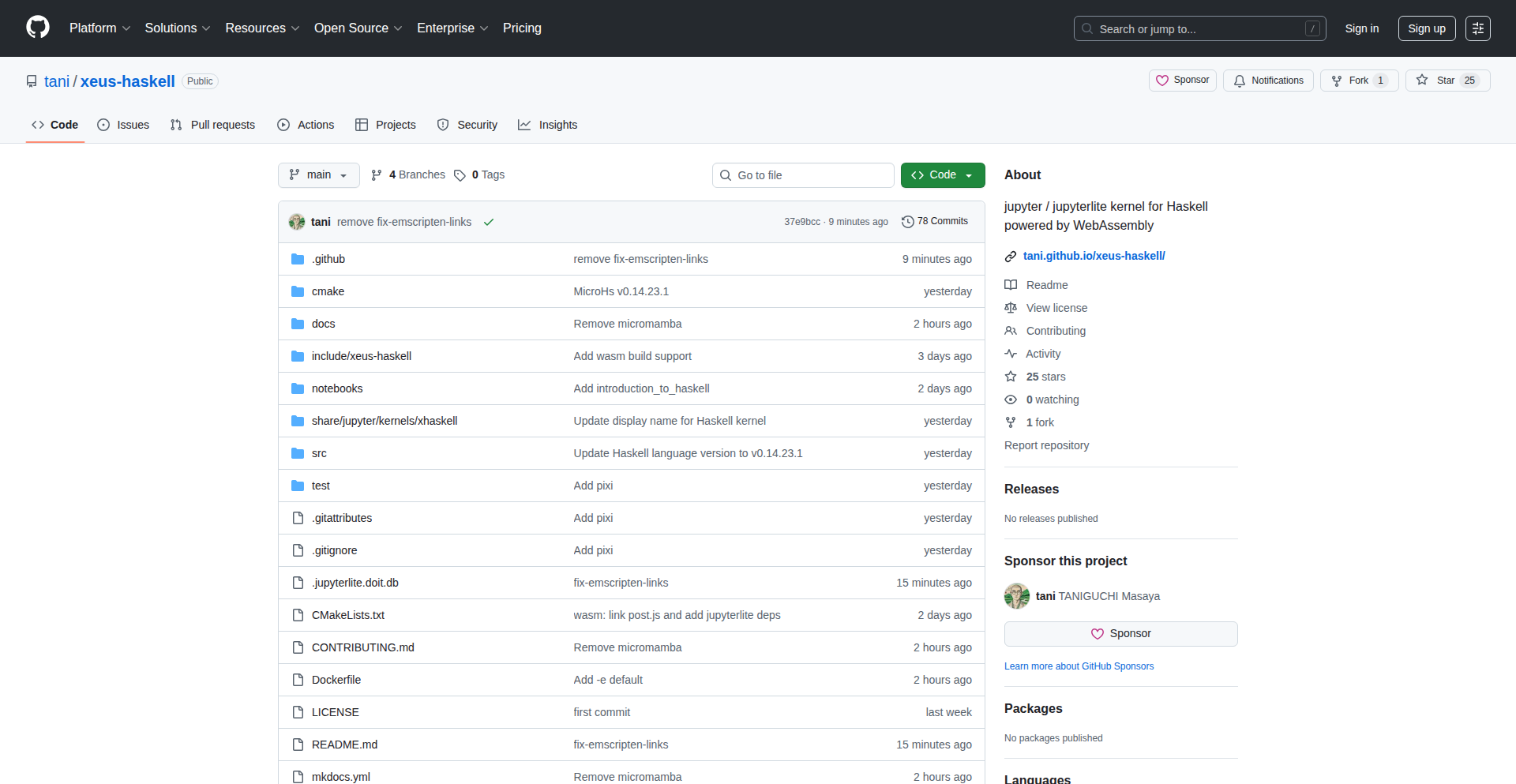
Author
tanimasa
Description
This project introduces a lightweight Haskell kernel for JupyterLite, enabling interactive Haskell development directly in the web browser. It leverages MicroHs, a minimal Haskell implementation, and compiles to WebAssembly, eliminating the need for local Haskell toolchains and making Haskell accessible for scientific computing within a familiar notebook environment.
Popularity
Points 3
Comments 1
What is this product?
This is a project that brings Haskell programming to your web browser using Jupyter notebooks. The core innovation lies in using 'MicroHs', a very streamlined version of Haskell with almost no external software dependencies. This minimalism allows it to be compiled into 'WebAssembly' (Wasm), a technology that lets code run efficiently in web browsers. Think of it as a special lightweight engine that allows Haskell code to execute directly in your browser through Jupyter notebooks, similar to how you might use Python or R notebooks, but without needing to install anything on your computer. This is valuable because it makes a powerful functional programming language like Haskell, which is excellent for complex tasks like analyzing graphs or working with intricate data structures, much easier to get started with for scientific and technical tasks.
How to use it?
Developers can use this project by accessing a JupyterLite environment, which is essentially Jupyter notebooks running entirely in their web browser. They can then select the 'Haskell' kernel (xeus-haskell) to start writing and running Haskell code. This is ideal for rapid prototyping, interactive exploration of algorithms, or demonstrating Haskell's capabilities without any setup hassle. For integration, it’s designed to be a drop-in kernel for JupyterLite, meaning it should seamlessly appear as an option within the JupyterLite interface, ready to be selected for new notebook sessions.
Product Core Function
· Interactive Haskell execution in the browser: Enables users to write and run Haskell code snippets directly within a Jupyter notebook interface, facilitating immediate feedback and experimentation. This is valuable because it lowers the barrier to entry for Haskell programming and allows for quick exploration of ideas.
· WebAssembly compilation of Haskell: Leverages MicroHs to compile Haskell code into WebAssembly, allowing it to run efficiently within the browser environment without server-side processing or local installations. This is valuable because it provides a portable and performant way to run Haskell in web applications.
· Jupyter kernel for Haskell: Provides a dedicated kernel that allows Jupyter environments (like JupyterLite) to understand and execute Haskell code, making Haskell a first-class citizen in the notebook ecosystem. This is valuable because it integrates Haskell into a widely adopted interactive computing platform.
· Zero local setup required: Eliminates the need for users to install Haskell compilers (like GHC) or manage complex toolchains on their local machines. This is valuable because it democratizes access to Haskell for users who may not have the technical expertise or resources for local installations.
Product Usage Case
· Demonstrating graph algorithms: A researcher can quickly set up a JupyterLite notebook, select the Haskell kernel, and interactively implement and visualize graph algorithms, leveraging Haskell's strengths in recursive structures and lazy evaluation without any installation. This solves the problem of cumbersome setup for demonstrating complex algorithms.
· Interactive learning of Haskell for data science: A student learning Haskell for scientific computing can use JupyterLite to write and execute code for data manipulation and analysis in real-time, receiving immediate feedback and understanding concepts like lazy evaluation in practice. This addresses the challenge of making functional programming concepts more tangible.
· Prototyping mathematical models: A scientist can rapidly prototype mathematical models in Haskell within a browser-based notebook, quickly iterating on calculations and exploring different scenarios without the overhead of setting up a development environment. This speeds up the research and development cycle.
15
TunnelBuddy
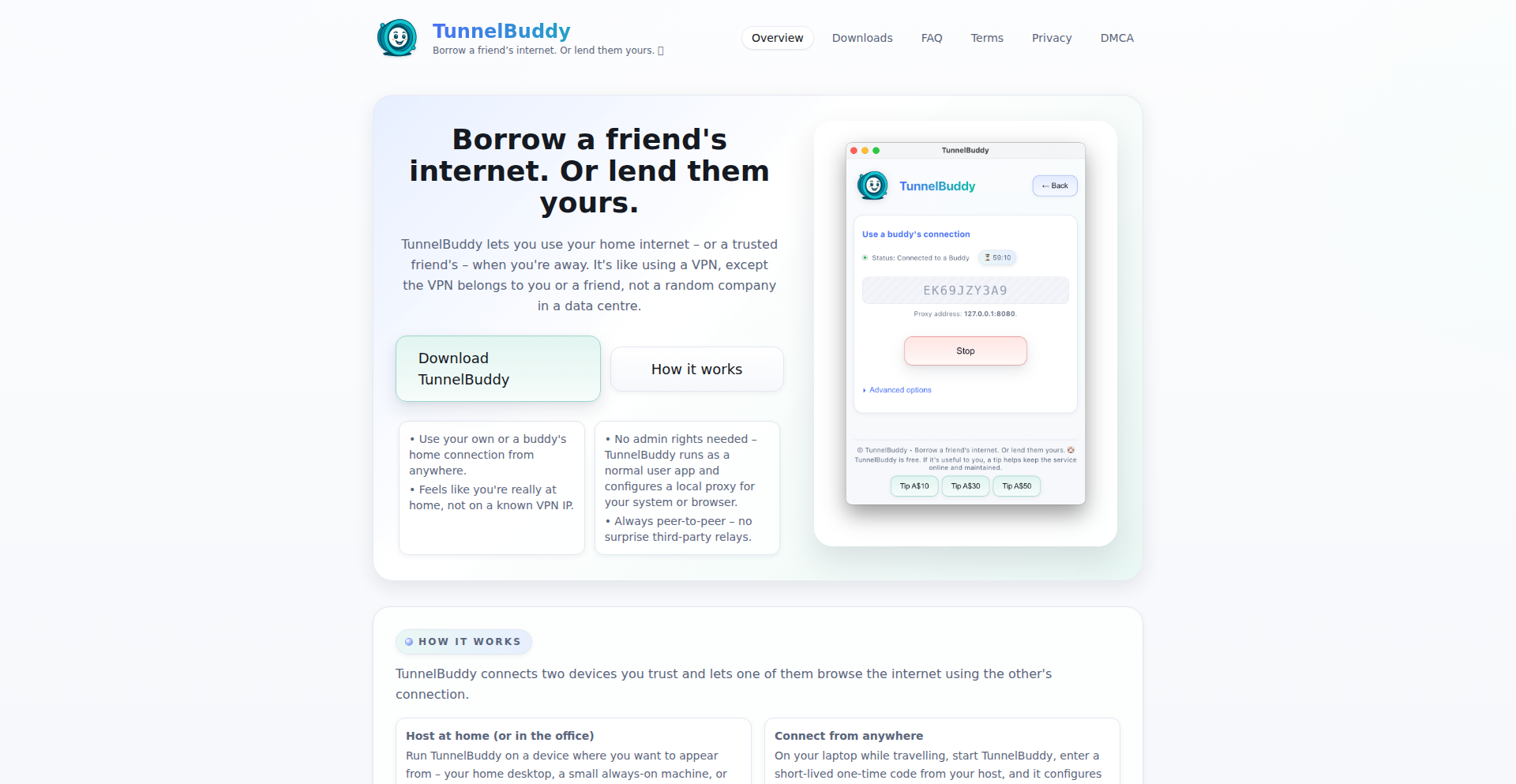
Author
xrmagnum
Description
TunnelBuddy is a desktop application that allows users to securely share their home internet connection as an HTTPS proxy to a trusted friend. It utilizes WebRTC peer-to-peer technology to establish a direct, encrypted tunnel, enabling scenarios like accessing region-restricted content or debugging network-specific issues without the complexity of a full VPN. The core innovation lies in simplifying secure internet sharing through a user-friendly interface and direct P2P connectivity, bypassing traditional server infrastructure for basic sharing needs.
Popularity
Points 2
Comments 2
What is this product?
TunnelBuddy is a desktop application that acts as a personal internet sharing tool. It creates a secure, encrypted connection between your computer and a trusted friend's computer using WebRTC. This connection allows your friend to access the internet through your home IP address, making it appear as if they are browsing from your location. The 'HTTPS proxy' part means that the traffic is routed securely, like when you visit a website that uses 'https'. The key innovation is using WebRTC, a technology designed for real-time communication like video calls, to create a stable peer-to-peer tunnel for sharing your internet connection. This is a creative application of WebRTC beyond its typical use case. So, for you, it means a simple way to let someone else use your internet safely, without needing to set up complicated network configurations.
How to use it?
Developers can use TunnelBuddy by installing the desktop application on their machine. Once installed, they can initiate a connection with a trusted 'buddy' by exchanging connection details or through a simple pairing process. The friend on the other end also needs to have TunnelBuddy installed. The application handles the WebRTC signaling and peer-to-peer connection setup automatically. The 'HTTPS proxy' functionality can then be configured in the friend's browser or other applications to route traffic through the established tunnel. This is particularly useful for testing applications that have IP-based restrictions or for reproducing bugs that only occur on specific network environments. So, for you, it means you can quickly enable a friend to access resources as if they were at your home, or vice versa, with minimal setup.
Product Core Function
· Secure Peer-to-Peer Tunneling: Utilizes WebRTC to establish a direct, encrypted connection between two computers. This ensures that the shared internet traffic is private and secure, preventing eavesdropping. The value here is in providing a robust and secure way to connect without relying on a central server, reducing latency and increasing privacy. It's a core component for enabling the sharing functionality safely.
· HTTPS Proxying: Exposes the user's home internet connection as an HTTPS proxy. This means that all traffic routed through TunnelBuddy is encrypted, providing an extra layer of security. The value is in ensuring that not only the connection itself is secure, but the traffic passing through it is also protected, making it safe for sensitive activities like online banking or accessing corporate portals. This also ensures compatibility with applications that expect standard proxy behavior.
· IP Address Masking/Sharing: Allows a remote user to appear as if they are browsing from the TunnelBuddy host's home IP address. The value is in enabling access to region-locked content, testing geo-specific features, or simulating network conditions from a particular location. This is a direct benefit for developers needing to test regional variations or for users wanting to access services only available in certain areas.
· Simplified Connection Management: Provides a user-friendly interface for initiating and managing peer-to-peer connections. The value is in abstracting away the complexities of WebRTC signaling and network configuration, making it accessible to users who are not network experts. This aligns with the hacker ethos of solving complex problems with elegant and user-friendly solutions.
Product Usage Case
· Reproducing 'Works on My Machine' Bugs: A developer is encountering a bug that only appears when their application is run from their home network. They can use TunnelBuddy to create a tunnel to a friend's machine, allowing the friend to access the developer's local development server through their home IP, making it easier to debug the issue in a realistic environment. This solves the problem of accurately replicating specific network conditions.
· Accessing Geo-Restricted Content for Testing: A QA tester needs to verify how a website or application behaves for users in a specific country. They can use TunnelBuddy to connect to a friend in that country, and then use the shared internet connection to test the regional experience. This directly addresses the challenge of simulating user experiences across different geographic locations without physical presence.
· Securely Accessing Home Resources While Traveling: A user is traveling and needs to access their home banking portal, which requires a login from their registered home IP address for security. They can use TunnelBuddy to create a secure tunnel from their current location to their home computer, and then route their banking traffic through that tunnel, satisfying the IP-based security requirement. This provides peace of mind and seamless access to essential services.
· Collaborative Development on Localhost: Two developers are working on a project that involves a local development server. One developer can use TunnelBuddy to expose their localhost to the other developer, allowing them to test and review changes in real-time without needing to deploy to a shared staging environment. This accelerates the development feedback loop and improves collaboration.
16
Echolock: Federated Phishing Shield
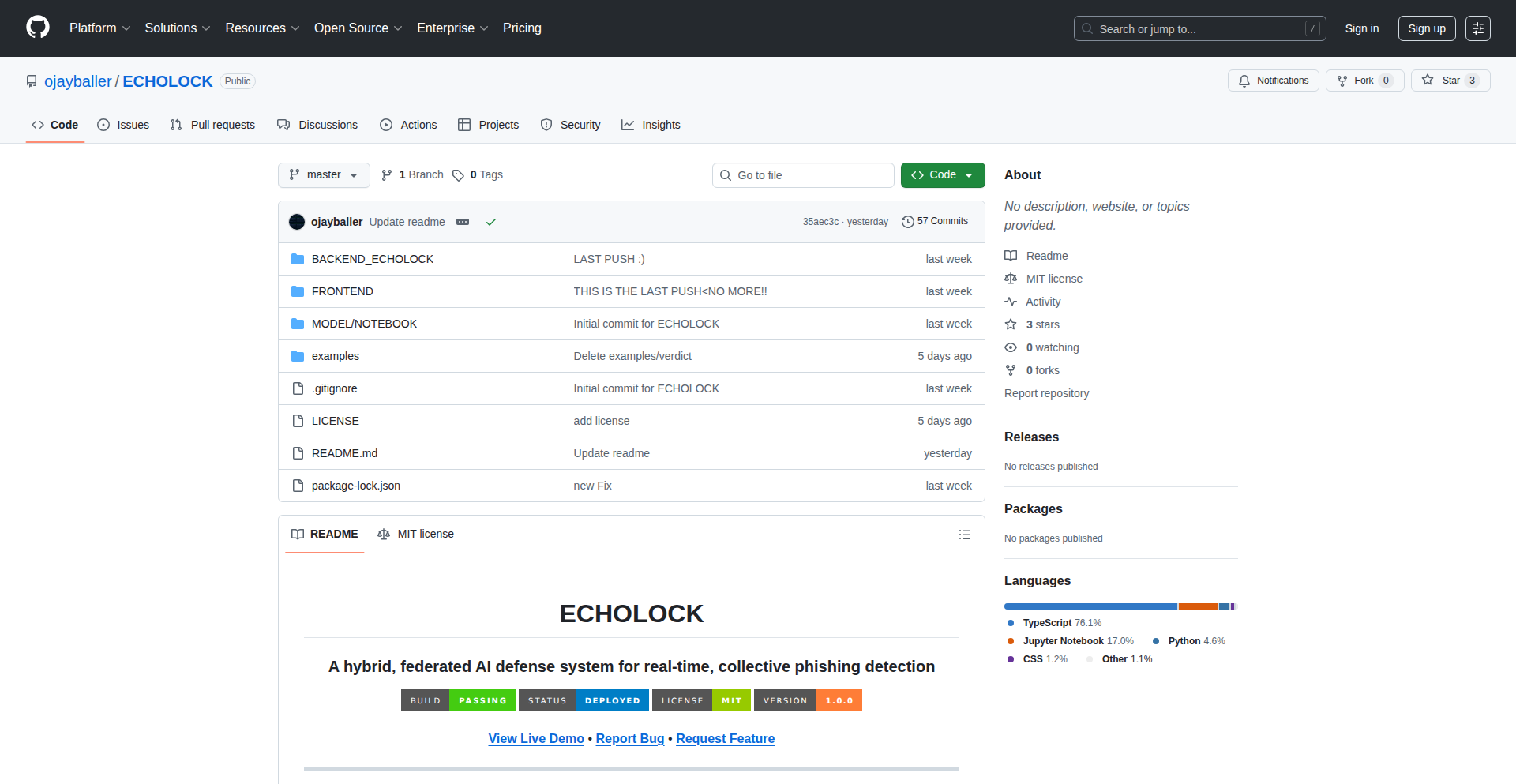
Author
iLove_AI
Description
Echolock is a real-time phishing detection system leveraging federated AI. It addresses the critical need for proactive online security by analyzing suspicious URLs and content without compromising user privacy. The innovation lies in its decentralized learning approach, enabling a collective intelligence against phishing threats without centralizing sensitive data. This means better protection for everyone, faster.
Popularity
Points 3
Comments 1
What is this product?
Echolock is a privacy-preserving, AI-powered system designed to detect phishing attempts in real-time. Instead of sending your browsing data to a central server for analysis, Echolock uses a technique called federated learning. Imagine many users' devices acting as individual learning stations. Each station learns from local data about phishing patterns. Then, these learned insights (not the raw data) are aggregated to build a smarter, more robust global phishing detection model. This way, Echolock gets smarter without ever seeing your personal browsing history. This is a significant innovation because it solves the privacy vs. security dilemma in threat detection.
How to use it?
Echolock can be integrated into web browsers as an extension or utilized by online services as an API. For developers, it offers a secure way to enhance their applications' security posture. For end-users, it would typically function as a background service that alerts them if they are about to visit a known or suspected phishing website. The primary use case is to provide an immediate, intelligent layer of defense against malicious websites, thus preventing users from falling victim to scams and data theft.
Product Core Function
· Real-time URL Analysis: Echolock inspects visited URLs instantly to identify known phishing sites. Its value is preventing users from landing on malicious pages before any damage is done.
· Federated AI Model Training: Echolock trains its AI models collaboratively across user devices. This means the detection capabilities improve continuously for everyone without any single entity collecting private browsing data, offering a more effective and scalable solution.
· Privacy-Preserving Threat Intelligence: The system aggregates insights from local detections to build a global understanding of phishing tactics. The value here is a continuously updated defense mechanism that respects individual user privacy, making it a trustworthy security tool.
· Low Latency Detection: Designed for speed, Echolock provides near-instantaneous feedback on suspicious links. This is crucial for real-time protection where milliseconds matter in preventing a phishing attack.
Product Usage Case
· Browser Extension for End-Users: A user installs an Echolock browser extension. When they click a suspicious link in an email or on social media, the extension quickly checks the URL against its federated model. If it's flagged as phishing, the user receives an immediate warning, preventing them from entering their credentials on a fake login page.
· API for Online Services: An e-commerce platform integrates Echolock's API to scan links shared within its customer support chat. This protects both customers and the platform from potential phishing attacks and reputational damage, ensuring safer communication channels.
· Mobile Application Security: A mobile banking app uses Echolock's backend to verify links sent to users, ensuring that any communication directing users to external sites for login or information submission is legitimate and not a phishing attempt, thereby safeguarding financial data.
17
CostLens SDK: AI Cost Optimizer
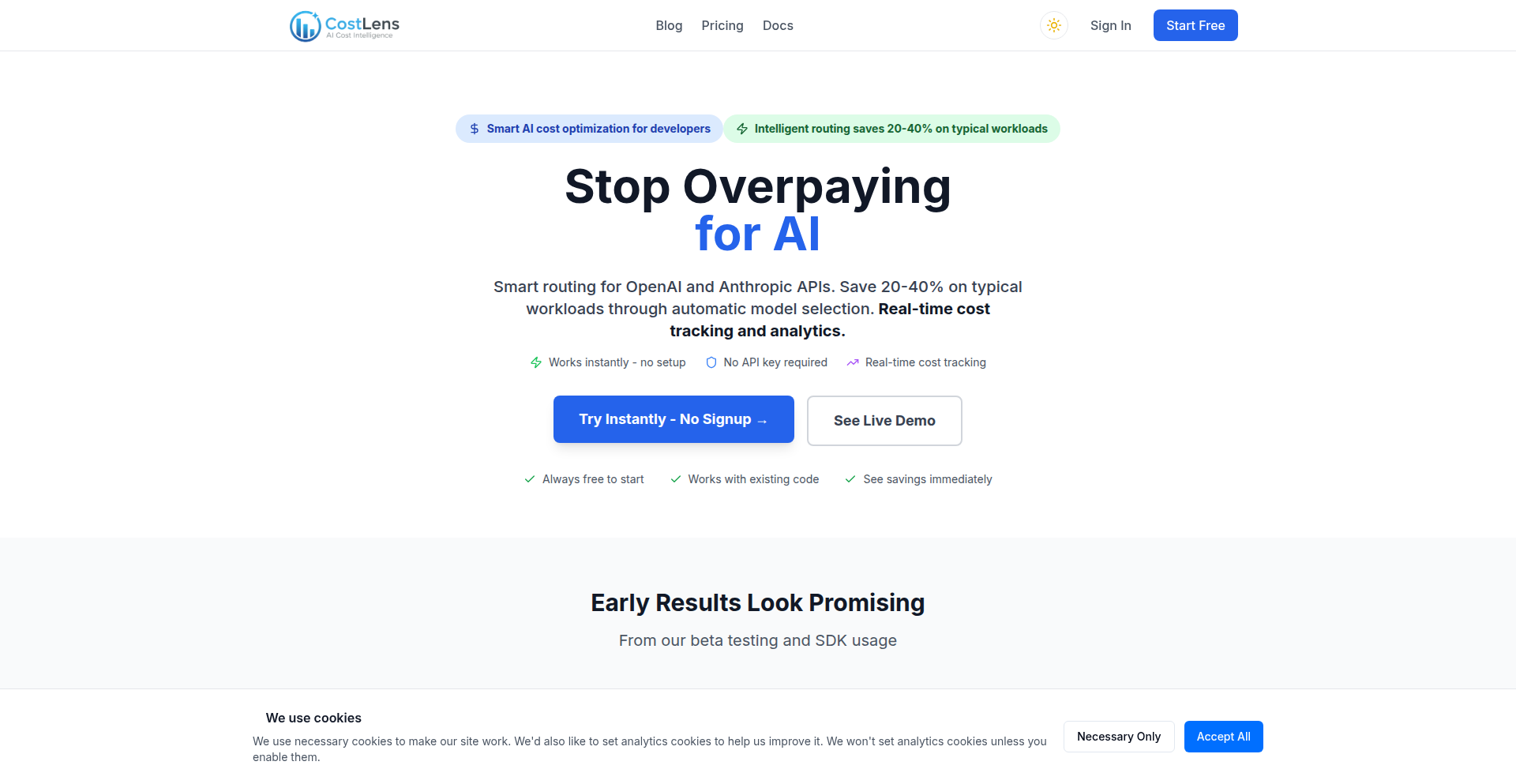
Author
j_filipe
Description
CostLens is a drop-in SDK that intelligently routes your AI requests to the most cost-effective models without sacrificing quality. It automatically detects simple tasks suitable for cheaper models like GPT-3.5-turbo, while reserving premium models like GPT-4 for complex tasks. This significantly reduces your AI API expenses, as demonstrated by a 70% bill reduction for the creator with zero code changes.
Popularity
Points 2
Comments 2
What is this product?
CostLens is a software development kit (SDK) designed to act as an intelligent intermediary for your AI API calls, primarily focusing on large language models (LLMs) like those from OpenAI. Instead of directly sending every request to the most expensive, highest-quality model, CostLens analyzes the request and its expected output. It then intelligently decides whether to use a cheaper, faster model (like GPT-3.5-turbo or a more budget-friendly GPT-4 variant) or a more powerful, expensive one (like GPT-4). This decision-making process is automated and aims to maintain high response quality while drastically cutting down on operational costs. The innovation lies in its ability to dynamically switch between models based on task complexity, a concept often referred to as 'model routing' or 'intelligent inference'. It also incorporates features like quality detection, where if a cheaper model's response isn't satisfactory, it can automatically retry with a better model, ensuring you don't compromise on results. So, for you, this means getting the same AI capabilities for a fraction of the price, without needing to change your existing application code.
How to use it?
Developers can integrate CostLens into their existing projects with minimal effort. The core integration involves replacing the standard OpenAI SDK instantiation with the CostLens equivalent. For example, if you were using the official OpenAI JavaScript SDK like this: `const openai = new OpenAI({ apiKey: 'YOUR_API_KEY' });`, you would switch to using CostLens like this: `const costlens = new CostLens(); const openai = costlens.openai({ apiKey: 'YOUR_API_KEY' });`. After this simple swap, all subsequent calls to `openai.chat.completions.create()` or similar methods will be managed by CostLens. The SDK's internal logic will then handle the routing to the appropriate AI models. CostLens also supports caching responses using Redis to further improve performance and reduce redundant API calls, and it offers an 'instant mode' that doesn't require any signup, making it immediately usable for local development or quick testing. This means you can get started saving money on your AI usage within minutes, simply by updating a few lines of code.
Product Core Function
· Intelligent Model Routing: Automatically directs API requests to the most cost-effective LLM based on task complexity and required quality. This saves you money by using cheaper models for simpler tasks, reducing your overall AI expenditure.
· Quality Detection and Fallback: Monitors the quality of responses from cheaper models and automatically retries with a more premium model if the initial response is deemed inadequate. This ensures you maintain high-quality outputs without manual intervention, preventing frustrating service degradations.
· Drop-in Replacement Compatibility: Designed to be a seamless replacement for existing AI SDKs, requiring no changes to your application's prompt engineering or core logic. This means you can implement cost savings without undertaking a complex refactoring project.
· Redis Caching Integration: Leverages Redis to cache AI responses, reducing the need for repetitive API calls and further optimizing costs and latency. This speeds up your application's responses and lowers the number of paid API interactions.
· Instant Mode for Immediate Use: Offers an 'instant mode' that requires no signup or complex setup, allowing developers to immediately start using the SDK for local development, testing, or immediate cost reduction. This provides frictionless adoption and quick realization of savings.
Product Usage Case
· Cost Reduction for Chatbots: A developer building a customer support chatbot that handles a high volume of user queries can use CostLens to route simple greetings and frequently asked questions to GPT-3.5-turbo, while reserving GPT-4 for more complex troubleshooting or nuanced conversations. This can lead to substantial savings in operational costs for the chatbot service.
· Efficient Content Generation: A content creation tool that generates blog post drafts, social media updates, or marketing copy can benefit from CostLens. For routine summaries or initial drafts, cheaper models can be employed, and for final polishing or highly creative content generation, premium models can be selectively used, optimizing both cost and creativity.
· API Cost Management in SaaS Products: A Software-as-a-Service (SaaS) provider that integrates AI features into their platform can use CostLens to manage their API bills effectively. By ensuring that only essential or complex requests utilize the more expensive models, they can offer AI-powered features to their users at a more competitive price point, or improve their own profit margins.
· Personal AI Assistant Optimization: An individual developer building a personal AI assistant application for task management or information retrieval can use CostLens to ensure their personal AI usage remains affordable. Simple requests like setting reminders or checking the weather can be handled by inexpensive models, while more complex natural language understanding or generation tasks can be escalated when needed.
18
ZTGI-AC: Pre-Response AI Stability Evaluator
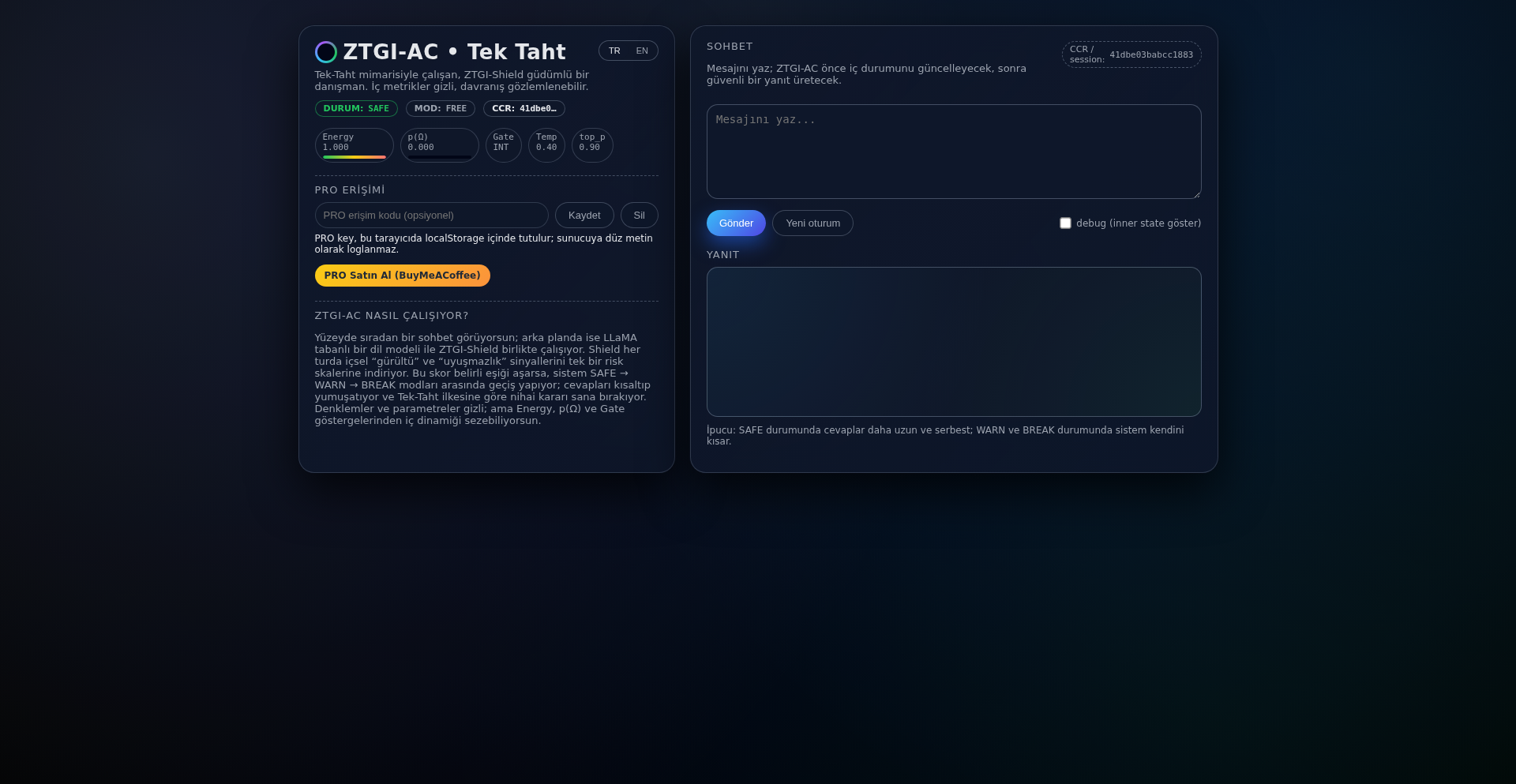
Author
capter
Description
ZTGI-AC is an experimental AI project that introduces a novel pre-response stability check. Unlike traditional LLMs that immediately generate answers, ZTGI-AC performs an internal evaluation of 'risk', 'jitter', 'dissonance', and enters 'SAFE/WARN/BREAK' modes before producing a reply. This self-monitoring loop aims to reduce chaotic or unstable AI outputs. So, what's the value for you? It means more reliable and predictable AI responses, especially in sensitive applications where accuracy and stability are paramount.
Popularity
Points 2
Comments 2
What is this product?
ZTGI-AC is an AI system designed with a built-in 'pre-response stability check'. Think of it like a pilot running pre-flight checks before takeoff. Before ZTGI-AC gives you an answer, it goes through an internal process to assess potential issues like 'risk' (how likely is the answer to be problematic), 'jitter' (how much is the AI's internal state fluctuating), and 'dissonance' (conflicting internal signals). It uses a gating mechanism, akin to INT/EXT (internal/external) monitoring, to ensure these signals stabilize. The innovation lies in this proactive self-evaluation loop, which aims to prevent the AI from generating unreliable or nonsensical outputs. So, what's the value for you? It offers a glimpse into AI systems that are more controlled and dependable, potentially leading to safer and more trustworthy AI interactions.
How to use it?
As an early prototype and experimental project, direct integration into existing developer workflows is not yet the primary focus. However, developers can leverage ZTGI-AC by observing its behavior, experimenting with its demo, and understanding its core principles. The value for developers lies in learning from its technical approach to AI stability. You can integrate the *concept* of pre-response evaluation into your own AI projects by building similar internal checks before your AI generates critical outputs. For instance, if you're building a customer service chatbot, you might implement a check to ensure the bot isn't generating overly aggressive or unhelpful responses by monitoring its internal confidence scores or detecting contradictory sentiments before it sends a reply. This allows for a more robust and controlled AI experience.
Product Core Function
· Internal Stability Check: Evaluates 'risk', 'jitter', and 'dissonance' before generating a response. This means your AI outputs are less likely to be erratic or nonsensical, providing more predictable and reliable information. The application is in any scenario where consistent and safe AI output is crucial.
· SAFE/WARN/BREAK Modes: The AI transitions through different operational states based on internal signal stability. This provides a layered approach to managing AI behavior, allowing for graceful degradation or intervention when instability is detected. Useful for critical systems that need to alert operators or halt operations under uncertain conditions.
· INT/EXT Gating: Implements a self-monitoring loop that balances internal AI states with external context. This ensures the AI's responses are not only internally consistent but also relevant and appropriate to the given situation. This is valuable for AI that needs to interact with the real world or complex datasets, ensuring its actions are grounded and sensible.
· Stabilization Before Reply: The core mechanism ensures that the AI's internal state must stabilize before it generates a response. This deliberate delay prevents immediate, potentially flawed outputs. This leads to higher quality and more thoughtful AI responses, reducing the need for manual correction or post-processing.
Product Usage Case
· Developing a financial advisory AI: ZTGI-AC's stability check can be adapted to ensure that the AI doesn't provide volatile or risky investment advice by evaluating the 'risk' and 'dissonance' of its recommendations before presenting them to the user. This enhances user trust and safety.
· Building an AI for sensitive content moderation: By monitoring for 'dissonance' and 'jitter' in its internal analysis, an AI could be designed to flag potentially harmful or biased content with higher confidence and greater caution, preventing accidental misclassification.
· Creating AI assistants for critical infrastructure control: In scenarios where AI directly influences physical systems, the SAFE/WARN/BREAK modes and stabilization mechanism can act as a safeguard, ensuring that commands are only issued when the AI's internal state is stable and reliable, preventing accidental system failures.
· Enhancing conversational AI for mental health support: The pre-response stability check can help ensure that an AI chatbot offering mental health advice provides empathetic and consistent responses, avoiding jarring or inappropriate replies by first stabilizing its internal sentiment analysis.
19
PayTrack: AI-Powered One-Click Payment & Cash Flow Forecaster
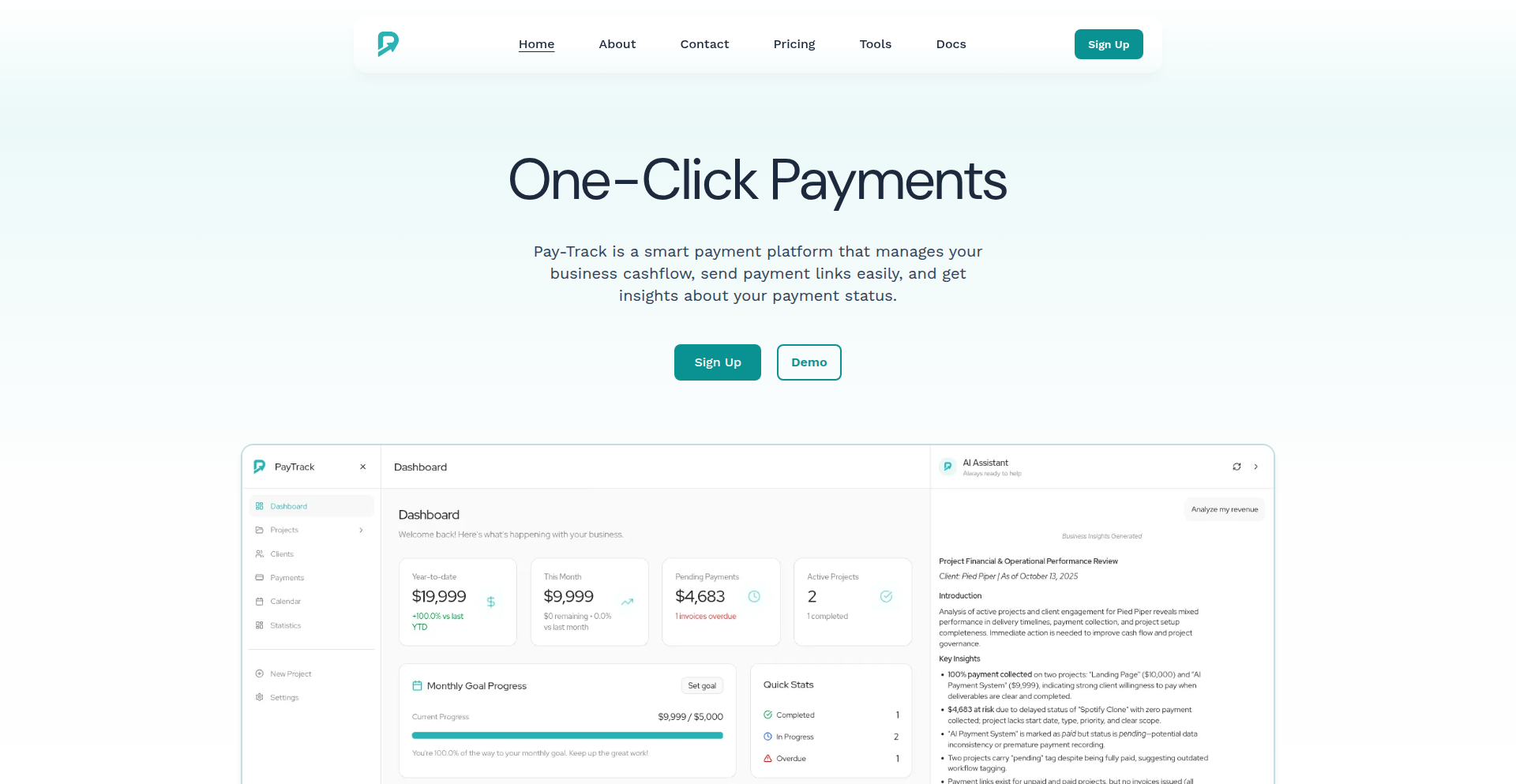
Author
danielhrdez
Description
PayTrack is a 'Show HN' project that revolutionizes how individuals and small businesses handle payments. It offers a one-click payment link generator, simplifying the transaction process. The core innovation lies in its AI-driven cash flow prediction, which analyzes past transaction data to forecast future financial standing, providing proactive financial insights. This addresses the common challenge of unpredictable cash flow and the administrative burden of payment processing.
Popularity
Points 2
Comments 2
What is this product?
PayTrack is a project designed to streamline financial management for individuals and small businesses. At its heart, it generates unique, easy-to-share payment links, allowing anyone to pay you with a single click, no complex setup needed. The truly groundbreaking part is its integrated AI. This AI looks at your historical payment and expense data, then uses smart algorithms to predict your upcoming cash flow. Think of it as a crystal ball for your money, helping you anticipate busy periods and potential shortfalls. This is achieved by leveraging machine learning models to identify patterns and trends in financial data, offering a more intuitive and proactive approach to money management than traditional spreadsheets or basic payment tools.
How to use it?
Developers can integrate PayTrack into their existing workflows or use it as a standalone tool. For businesses, it means embedding a simple payment button or link on their website, invoices, or even in direct messages. For individuals, it can be used to request payments from friends or clients. The AI cash flow prediction works in the background, analyzing the transactions processed through PayTrack. Users can then access a dashboard to view their predicted cash flow for the coming weeks or months. This allows for better planning, such as deciding when to make a large purchase or anticipating the need for additional funding. The technical implementation likely involves a backend service for payment processing (perhaps using Stripe or similar APIs) and a separate AI model trained on financial time-series data.
Product Core Function
· One-Click Payment Link Generation: Enables rapid creation of unique URLs for receiving payments, reducing friction for payers and simplifying transaction initiation for sellers. The value is in saving time and reducing the possibility of payment errors.
· AI-Powered Cash Flow Prediction: Utilizes machine learning algorithms to forecast future incoming and outgoing funds based on historical transaction data. This provides actionable financial foresight, allowing users to make informed decisions and avoid surprises.
· Transaction Data Analysis: Collects and processes transaction history to feed the AI prediction engine. The value is in turning raw financial data into intelligent insights that can guide financial strategy.
· User-Friendly Dashboard: Presents payment and cash flow information in an accessible visual format. This ensures that complex financial data is understandable and actionable for users of all technical backgrounds.
Product Usage Case
· Freelancer receiving payments: A freelance graphic designer uses PayTrack to send invoices. Instead of complex bank transfers, clients click a PayTrack link to pay instantly. The AI then predicts when the designer's income will be highest, helping them plan for expenses like software subscriptions.
· Small online shop owner managing sales: An e-commerce store owner integrates PayTrack into their checkout process. They can easily track incoming payments and, more importantly, use the AI to forecast sales trends and manage inventory effectively, avoiding stockouts or overstocking.
· Individual managing personal finances: A student uses PayTrack to collect money from roommates for shared expenses. The AI prediction helps them understand their available funds for social activities, ensuring they don't overspend before their next allowance.
· Consultant requesting retainer fees: A consultant sends a PayTrack link for their retainer fee. The AI's prediction helps them anticipate when they'll have sufficient funds to invest in new professional development courses or equipment.
20
ApexVix: Faceless Niche Miner
Author
andybady
Description
ApexVix is a tool designed to identify profitable faceless YouTube channels. Leveraging AI and scraping technology, it analyzes millions of channels to pinpoint those generating significant income ($5K-$30K+/month) without requiring on-camera presence. The innovation lies in its ability to move beyond broad categories and discover highly specific, micro-niches that are driving revenue, thus saving creators time and effort in market research.
Popularity
Points 2
Comments 2
What is this product?
ApexVix is a data-driven platform that uses intelligent algorithms to scan YouTube for 'faceless' content channels. These are channels where creators don't appear on camera, relying instead on voiceovers, animations, stock footage, or screen recordings. The core technical innovation is its ability to not only identify these channels but also to estimate their potential monthly revenue and highlight the specific micro-niches they operate within. This solves the problem of manual, time-consuming, and often inaccurate market research for aspiring content creators looking to enter the lucrative faceless channel space.
How to use it?
Developers and content creators can use ApexVix by visiting the website (apexvix.com). The tool requires no signup. Users can explore the platform to discover trending and profitable faceless YouTube niches, see examples of successful channels within those niches, and understand their growth patterns and content strategies. For developers, this data can be a valuable source for understanding market demand and identifying underserved content gaps, potentially inspiring new project ideas or monetization strategies within their own platforms or applications.
Product Core Function
· Automated faceless channel identification: Scans YouTube to find channels that do not feature the creator on camera, enabling users to focus on a less saturated content creation style.
· Profitability estimation: Provides an estimated monthly revenue range for identified channels, helping users prioritize niches with clear monetization potential and answering 'what's in it for me' by showing direct earning opportunities.
· Micro-niche discovery: Pinpoints highly specific content areas (e.g., 'budget gaming laptops under $800') rather than broad categories, allowing for targeted content creation and competition avoidance, thus answering 'how can I stand out'.
· Growth pattern analysis: Shows insights into how successful channels are growing their audience and engagement, offering actionable strategies for users to replicate or adapt, answering 'how do I build my audience'.
· Upload frequency insights: Identifies optimal posting schedules used by profitable channels, helping users optimize their content production workflow for maximum impact, answering 'how do I manage my time effectively'.
Product Usage Case
· A budding entrepreneur wants to start a YouTube channel but is camera-shy. They use ApexVix to discover that 'budget personal finance reviews' channels are making substantial income. This allows them to focus on creating informative content around affordable financial tools and strategies, knowing there's a profitable market for it. The problem of their shyness is solved by finding a suitable content format.
· A marketing agency is looking for new trends to advise their clients on. By using ApexVix, they identify a surge in 'how-to explainers for niche software' channels. This insight allows them to suggest to their clients that creating educational video content around specialized software could be a high-growth area, directly addressing market demand and providing a competitive edge.
· A solo developer wants to monetize their programming skills through content creation but lacks time to manually research markets. ApexVix reveals 'coding challenges explained' as a profitable faceless niche. This empowers the developer to create video tutorials and walkthroughs of coding problems, leveraging their expertise in a monetizable format without needing to be on screen, answering 'how can I earn from my skills'.
21
Pyloid: Python's Electron Equivalent
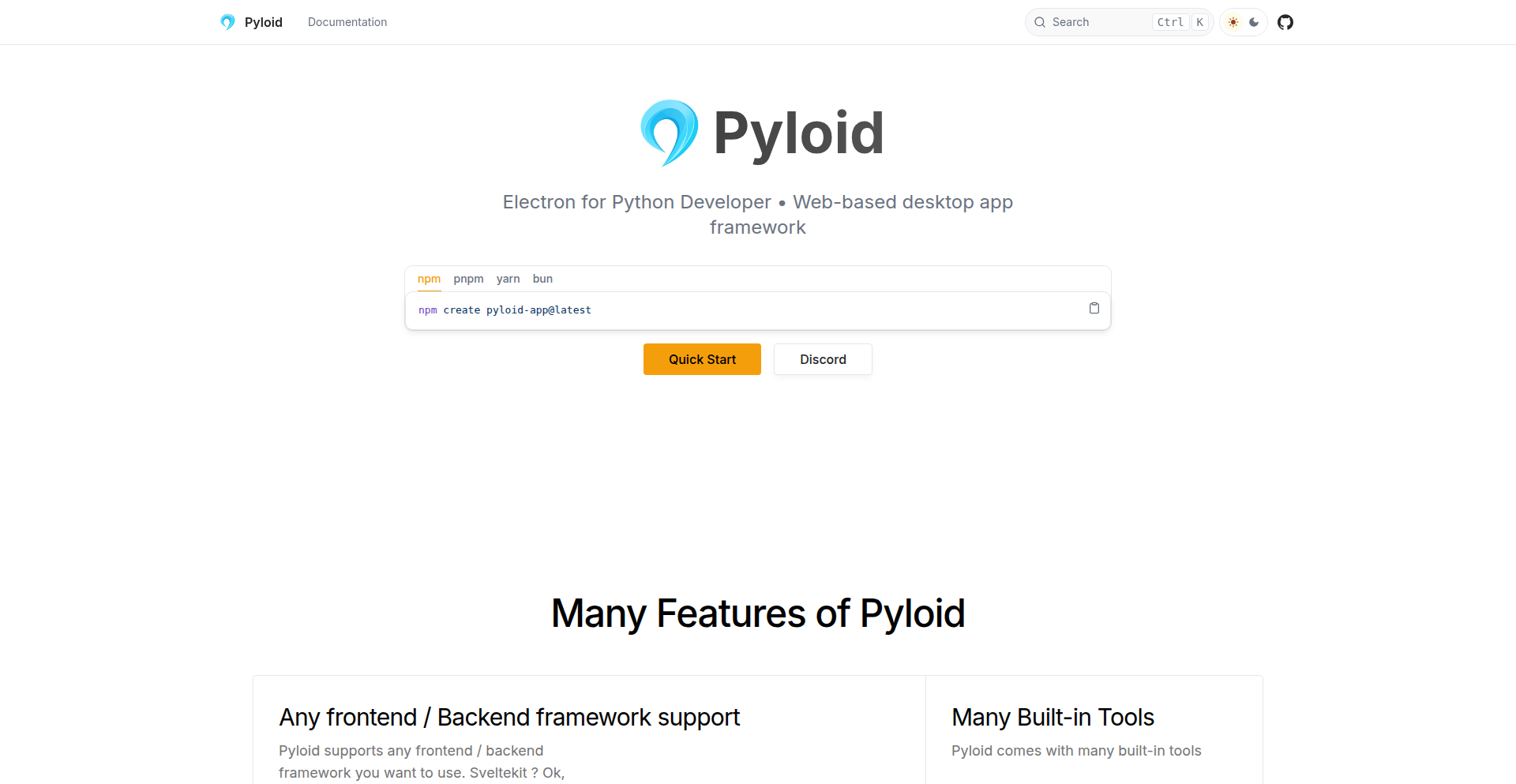
Author
terran9
Description
Pyloid is a framework that allows Python developers to build modern desktop applications with web technologies. It leverages the familiar web stacks (HTML, CSS, JavaScript) to create user interfaces and integrates them with Python's backend logic. This solves the challenge of cross-platform desktop app development for Python developers, enabling them to deliver rich, interactive experiences without learning entirely new GUI frameworks.
Popularity
Points 2
Comments 2
What is this product?
Pyloid is a framework designed to bridge the gap between Python's powerful backend capabilities and the ubiquitous nature of web technologies for building desktop applications. Think of it as bringing the ease of web development (using HTML, CSS, and JavaScript for the user interface) to the world of desktop apps, powered by Python. The core innovation lies in how it manages the communication and execution between the web frontend and the Python backend, essentially packaging a web browser engine (like Chromium) with your Python code. This means you can build a visually appealing, interactive desktop app using familiar web development skills, while all the heavy lifting and complex logic is handled by your Python scripts. So, for you, it means you can build desktop apps without becoming a C++ or native GUI expert, leveraging your existing Python knowledge and web development skills to create polished applications.
How to use it?
Developers can use Pyloid by structuring their project with a web-based frontend (HTML, CSS, JS) and a Python backend. Pyloid provides the necessary tools to bundle these components together. You'd typically define your application's UI in HTML and style it with CSS, then use JavaScript to handle user interactions and communicate with the Python backend. The Python backend would run your application's core logic, process data, and send results back to the frontend. Pyloid facilitates this communication, allowing JavaScript to call Python functions and vice-versa. Integration is achieved by installing Pyloid as a Python package and then using its CLI tools to build and package your application. This is useful for building anything from simple utility tools to more complex data visualization dashboards that need to run as standalone desktop applications.
Product Core Function
· Web UI Rendering: Renders HTML, CSS, and JavaScript directly to create the application's user interface. This means you can use your existing web development knowledge to design beautiful and interactive GUIs for your desktop apps, making them familiar and intuitive for users.
· Python Backend Integration: Seamlessly integrates Python code for application logic, data processing, and business operations. This allows you to leverage Python's extensive libraries and your existing backend expertise to power your desktop application's functionality.
· Cross-Platform Compatibility: Builds desktop applications that run on Windows, macOS, and Linux from a single codebase. This significantly reduces development time and effort by eliminating the need to write and maintain separate versions of your application for different operating systems, reaching a wider audience with less work.
· Inter-Process Communication (IPC): Provides mechanisms for the web frontend (JavaScript) and the Python backend to communicate effectively. This enables real-time data exchange and dynamic updates between the UI and the application logic, creating responsive and engaging user experiences.
· Application Packaging: Bundles the application and its dependencies into a distributable executable for easy deployment to end-users. This simplifies the process of sharing your application, allowing users to install and run it without needing to manually manage Python environments or complex setup procedures.
Product Usage Case
· Building a data visualization dashboard: A Python developer can create a desktop dashboard that displays real-time data fetched and processed by Python scripts. The UI, built with web technologies, can present this data in interactive charts and graphs, offering a more engaging experience than a purely command-line interface. This solves the problem of presenting complex data visually in a standalone desktop application.
· Developing a cross-platform desktop client for a web service: A developer can reuse their existing web frontend code to build a desktop client for their web application. This provides users with a dedicated desktop experience that feels more integrated and performant than accessing the service through a browser. This solves the challenge of creating a native-like desktop application without a full rewrite.
· Creating a simple desktop utility tool: For tasks that benefit from a graphical interface but are best scripted in Python, Pyloid allows developers to quickly package their Python scripts into user-friendly desktop applications. This makes complex Python utilities accessible to a broader audience who may not be comfortable with command-line interfaces. This solves the problem of democratizing access to powerful Python-based tools.
· Prototyping desktop application ideas rapidly: The combination of web technologies for the UI and Python for the logic allows for very fast iteration and prototyping of desktop application concepts. Developers can quickly mock up interfaces and backend functionality, testing ideas with minimal overhead. This accelerates the innovation cycle by reducing the time it takes to get a functional prototype into users' hands.
22
md0: The Minimalist Markdown Processor
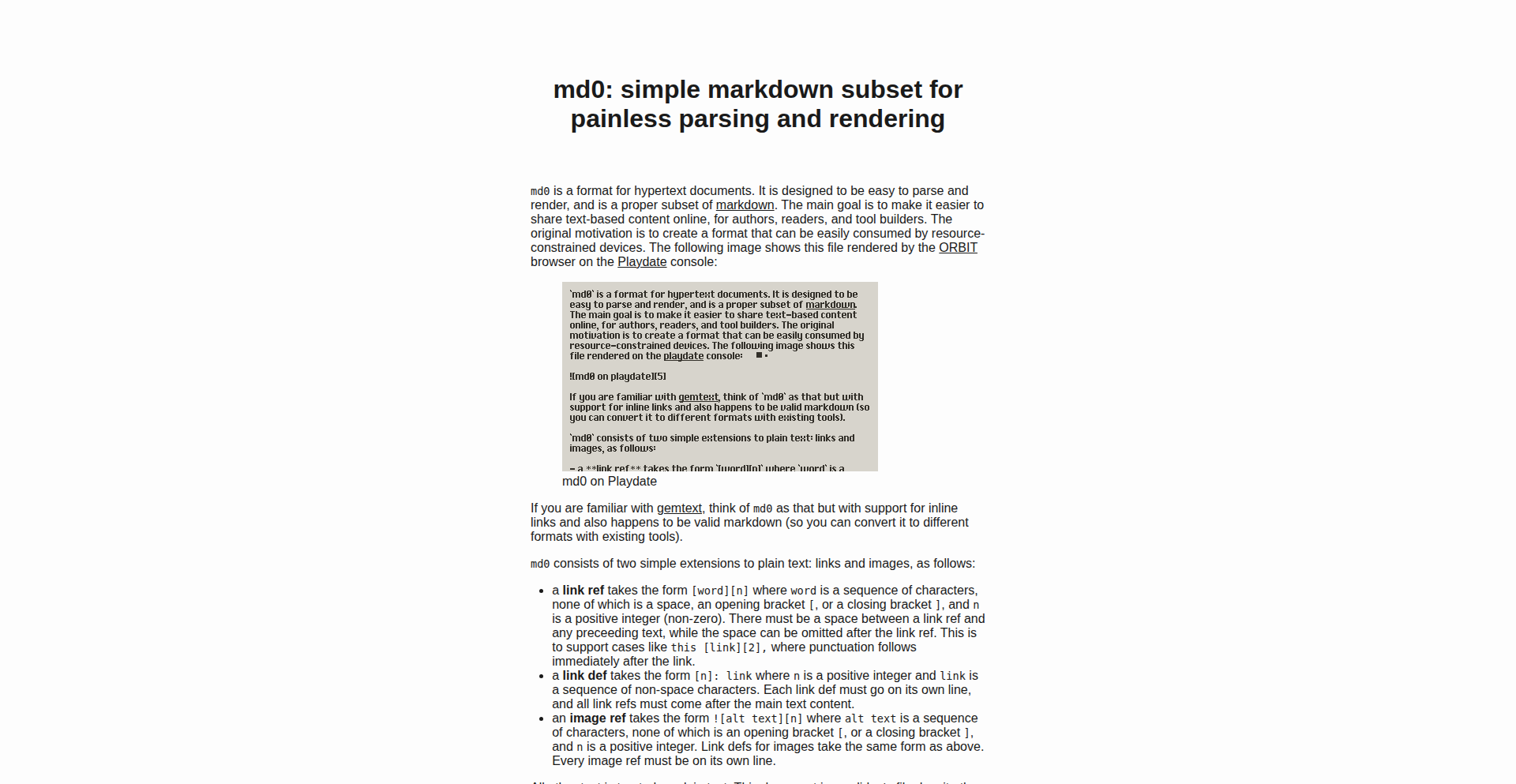
url
Author
remywang
Description
md0 is a highly efficient and simplified Markdown processor designed for speed and ease of use. It focuses on a core subset of Markdown syntax, making it ideal for scenarios where full Markdown complexity is unnecessary. This project offers a glimpse into optimizing text parsing and rendering for specific use cases, demonstrating the power of focused design in software development.
Popularity
Points 2
Comments 1
What is this product?
md0 is a tool that takes text written in a simplified version of Markdown and converts it into standard HTML. Think of Markdown as a way to write plain text that can be easily formatted for the web. md0 is special because it only supports the most common and essential Markdown features, making it much faster and less resource-intensive than full Markdown parsers. This means it's perfect for situations where you need quick and reliable text formatting without the overhead of complex features.
How to use it?
Developers can integrate md0 into their applications to handle user-generated content, documentation, or any text that needs to be displayed with basic formatting. For example, you could use it in a static site generator to quickly render blog posts, or in a simple note-taking app to make text more readable. It's designed to be easily embeddable, meaning you can drop it into your existing codebase without significant effort. This provides a fast and lightweight way to add rich text capabilities to your projects.
Product Core Function
· Fast Markdown Parsing: md0's core innovation lies in its highly optimized parsing engine that only handles a curated subset of Markdown. This results in significantly faster processing speeds compared to feature-rich parsers, making it ideal for real-time applications or high-volume content generation. So, this means your application will respond faster and handle more content with less power.
· Subset of Markdown: md0 intentionally supports a limited set of Markdown features (e.g., basic headings, bold, italics, links, lists). This simplification reduces complexity and potential parsing errors, ensuring consistent output. So, this means you get predictable formatting every time without worrying about obscure Markdown rules.
· HTML Output Generation: The primary function is to convert the simplified Markdown into clean, semantic HTML. This allows for easy rendering in web browsers or other HTML-compatible environments. So, this means the formatted text will look good and be usable on the web.
· Lightweight and Embeddable: Designed with minimal dependencies, md0 is easy to integrate into various programming languages and environments. This makes it a versatile tool for developers looking for a simple yet powerful text formatting solution. So, this means you can easily add this functionality to your existing or new projects.
Product Usage Case
· Static Site Generation: md0 can be used to quickly process content files (like READMEs or blog posts written in Markdown) into HTML for static websites. This speeds up the build process and ensures efficient rendering of content. So, this means your website will load faster and be built more quickly.
· Documentation Tools: For projects that require simple documentation, md0 can convert Markdown documentation files into readable HTML pages for easy distribution and viewing. So, this means your users can easily understand your project's documentation.
· Simple Note-Taking Applications: In applications where users write notes and need basic formatting (like making text bold or creating lists), md0 provides a fast and efficient way to render that text without the complexity of a full Markdown editor. So, this means your notes will be easier to read and format quickly.
· Command-Line Utilities: Developers can build command-line tools that accept Markdown input and output formatted text, useful for generating reports or processing text files on the fly. So, this means you can automate text processing tasks from your terminal.
23
Listiary - Nested List Wiki Engine
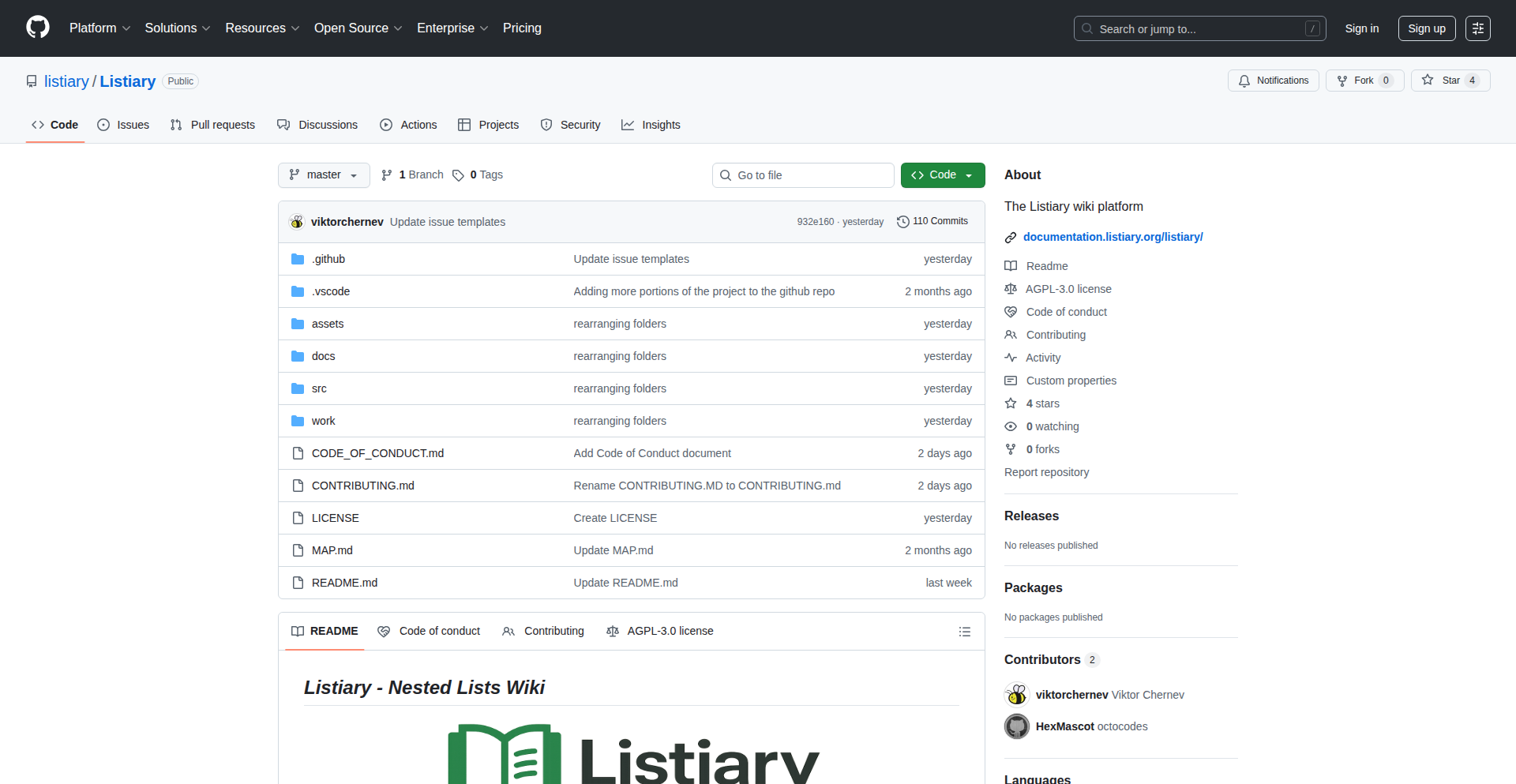
Author
demon_of_reason
Description
Listiary is a novel, open-source wiki platform that fundamentally rethinks knowledge organization by prioritizing nested, interactive lists as its core structural element. Instead of burying lists within lengthy text pages, Listiary elevates them to the primary method of structuring information. This approach, powered by a custom markup language called Describe Markup Language (DML) and an ANTLR-based compiler, makes knowledge not only easy for humans to read but also readily parsable by machines. It's an innovative step towards more dynamic and structured knowledge management, offering a powerful alternative for developers and knowledge workers who value clarity and machine interpretability.
Popularity
Points 3
Comments 0
What is this product?
Listiary is a wiki engine that uses nested, interactive lists as its primary way to organize information. Unlike traditional wikis where lists are secondary elements within text pages, Listiary makes these lists the main building blocks for knowledge. It achieves this with a custom language called Describe Markup Language (DML), which is designed to be both human-friendly and machine-readable. A compiler built using ANTLR processes this DML, enabling the creation of sophisticated, structured knowledge bases. This innovation offers a new paradigm for how we can create and interact with digital information, making it easier to manage complex data and relationships in a clear, organized, and actionable way.
How to use it?
Developers can use Listiary to build knowledge bases, documentation sites, or even complex data management systems. The core of using Listiary involves writing content in its DML format, which is then processed by the ANTLR compiler to generate the interactive wiki. This allows for structured data entry and retrieval, making it ideal for projects requiring detailed specifications, hierarchical data, or collaborative knowledge building. Integration possibilities include embedding Listiary-generated wikis into existing applications or using its structured output for further programmatic processing, thereby enhancing data accessibility and usability.
Product Core Function
· Nested Interactive Lists: Enables structuring knowledge in a hierarchical and easily navigable format, providing a clear overview of complex information. This is valuable for organizing documentation, project management details, or any data that benefits from a tree-like structure.
· Describe Markup Language (DML): A custom, human-readable markup language for defining list structures and content. This allows developers to express complex information intuitively while ensuring it can be understood by the system.
· ANTLR-based Compiler: Processes DML to generate the interactive wiki, ensuring accurate interpretation and rendering of the structured data. This robust parsing mechanism is key to Listiary's ability to handle complex list relationships reliably.
· Machine Parsable Data: The output of the DML compiler is designed to be machine-readable, opening up possibilities for programmatic access, data analysis, and integration with other tools. This is crucial for automating workflows and extracting insights from the knowledge base.
· FOSS Wiki Platform: Being open-source, Listiary promotes collaboration and transparency, allowing developers to inspect, modify, and extend the platform. This fosters a community around structured knowledge management.
Product Usage Case
· Project Documentation: A development team can use Listiary to create comprehensive project documentation where features, bug tracking, requirements, and architectural decisions are organized into nested lists. This makes it easy to quickly find specific information and understand the project's overall structure.
· Personal Knowledge Management: Individuals can leverage Listiary to build a personal wiki for organizing notes, research, ideas, and personal projects. The list-first approach allows for intuitive categorization and cross-referencing of information, making it a powerful tool for learning and ideation.
· Technical Specification Management: For complex software or hardware projects, Listiary can be used to manage detailed technical specifications, user manuals, and API documentation. The nested list structure helps break down intricate details into manageable sections, improving clarity and reducing errors.
· Data Structuring and Visualization: Developers can use Listiary to define and manage structured data sets, which can then be programmatically accessed and visualized. This is useful for scenarios requiring structured data representation, such as game development asset management or configuration file organization.
24
DIY Audio Alchemist
Author
keith-darley
Description
This project showcases a remarkable solo endeavor of creating four full music albums across diverse genres (folk, psychedelic rock, 60s pop, punk/hard rock) with a minimal budget and entirely DIY approach. The core innovation lies in the author's demonstrated technical skill in independent music production, leveraging a home setup and learning extensively throughout the four-year process to achieve professional-sounding results across vastly different sonic landscapes. It solves the problem of aspiring musicians facing financial or team constraints by proving what's achievable with dedication and resourcefulness.
Popularity
Points 2
Comments 1
What is this product?
This project is the culmination of a four-year personal journey by a musician to independently produce four distinct music albums. The innovation lies in the author's mastery of the entire music creation pipeline – from songwriting and recording to mixing and mastering – all within a limited budget and using home studio gear. It's a testament to the power of 'hacker' problem-solving applied to the creative arts, where technical ingenuity is used to overcome practical limitations and achieve artistic goals.
How to use it?
While not a software tool to be integrated, this project serves as a powerful inspiration and learning resource for developers and creatives. Developers can use this as a case study for tackling complex, long-term projects independently, applying a 'build it yourself' mentality. It's about understanding the workflow and the technical challenges overcome in independent media production, which can inform how developers approach their own creative or technical side projects.
Product Core Function
· Independent Music Production: The core function is the successful creation of four distinct musical albums from scratch. This demonstrates the technical capability to manage a complex creative project end-to-end.
· Genre Versatility: The ability to produce high-quality music in radically different genres shows a deep understanding of musical arrangement, instrumentation, and production techniques specific to each style.
· DIY Resourcefulness: The project highlights resourceful use of limited equipment and budget, demonstrating technical problem-solving in acquiring and utilizing affordable gear effectively for professional outcomes.
· Self-Learning and Iteration: The four-year timeline implies continuous learning, experimentation, and refinement of recording and mixing techniques to improve results over time.
Product Usage Case
· A developer with a passion for music looking to record their own songs can learn from the author's approach to home recording setup and mixing strategies, translating into practical audio engineering skills without needing expensive studio time.
· A creative individual inspired by the 'maker' ethos can be motivated by seeing a large-scale creative project completed solo. It validates the idea that dedication and technical problem-solving can overcome resource limitations in any field.
· Developers involved in multimedia projects (e.g., game soundtracks, podcast production) can gain insights into audio production workflows, potentially informing their technical choices for integrating or creating sound assets.
· Anyone interested in the intersection of technology and art can appreciate the technical hurdles overcome in producing professional-grade audio content independently, fostering a greater understanding of the creative process enabled by technology.
25
One-Click AI Face Obfuscator
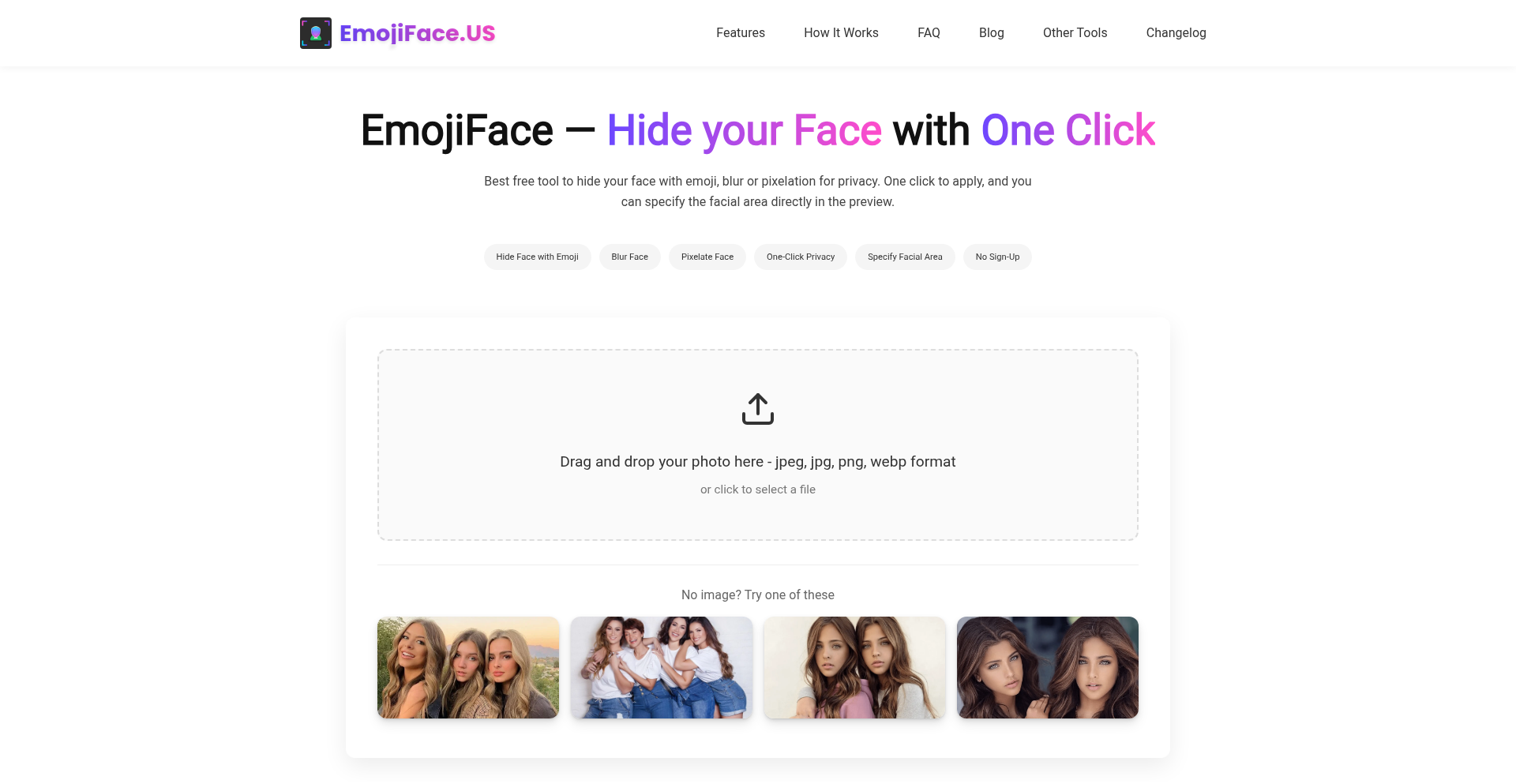
Author
yong1024
Description
An AI-powered, free-to-use web tool that instantly conceals faces in images using emojis, blurring, or pixelation. It solves the inconvenience of traditional privacy tools by offering a one-click solution accessible via a web browser, with the ability to precisely select facial regions for privacy protection. So, what's the benefit for you? You can quickly and easily protect personal privacy in your photos without needing to download any software or be a tech expert.
Popularity
Points 3
Comments 0
What is this product?
This is a web-based application that leverages Artificial Intelligence (AI) to detect and obscure faces in images. Instead of manually editing each face, the AI automatically identifies facial features and applies your chosen privacy filter – such as emojis, blurring, or pixelation – with a single click. This innovation streamlines the process of anonymizing photos, making privacy protection accessible to everyone. So, what's the benefit for you? It offers a fast and effortless way to safeguard individuals' identities in images, eliminating the need for complex editing skills.
How to use it?
Developers can integrate this tool into their workflows by accessing its web interface. Users upload an image, select their preferred obfuscation method (emoji, blur, pixelate), and optionally fine-tune the area of the face to be covered. The tool then processes the image and provides a privacy-protected version. This can be used as a standalone service or potentially integrated into larger media processing pipelines. So, what's the benefit for you? You can quickly anonymize images for social media, content creation, or internal documentation without needing specialized software, saving you time and effort.
Product Core Function
· AI-powered face detection: Automatically identifies and locates faces in an image, making the process hands-free. This is valuable for users who want to quickly process multiple images without manual intervention, enabling efficient bulk anonymization for projects.
· Multiple obfuscation options (emoji, blur, pixelate): Provides flexibility in how faces are concealed, catering to different aesthetic preferences and security needs. This allows for tailored privacy solutions depending on the context of the image, from playful to strictly anonymous.
· One-click operation: Simplifies the entire privacy protection process, requiring minimal user input. This is beneficial for casual users or those under time constraints, ensuring privacy can be applied rapidly and easily.
· Region selection for privacy: Allows users to specify the exact facial area to be obfuscated, offering greater control over the output. This is useful for ensuring that specific features are masked while maintaining the overall context of the image, providing a more nuanced approach to privacy.
· Free and web-based access: Eliminates installation barriers and costs, making advanced privacy tools accessible to a wider audience. This democratizes privacy protection, allowing anyone with an internet connection to utilize the technology.
Product Usage Case
· A content creator needs to share photos of a public event but wants to protect the identities of attendees. They can use the One-Click AI Face Obfuscator to quickly blur or pixelate all faces in the photos before posting them online, ensuring privacy compliance and avoiding individual consent for each person. This solves the problem of time-consuming manual editing and potential privacy violations.
· A developer is building a social media platform that allows users to upload photos. They can integrate this tool to offer an optional feature for users to automatically mask their own faces or the faces of others in uploaded images, enhancing user privacy and safety. This addresses the need for built-in privacy features within an application.
· An individual wants to share a group photo with friends but is concerned about the privacy of some individuals who may not want their faces public. They can use the tool to apply emoji masks to specific faces, maintaining the spirit of the photo while respecting privacy. This solves the problem of obtaining individual permissions or redacting faces manually.
26
Harada Method AI Planner

Author
devsatish
Description
Harada Planner is an AI-powered web application that helps users break down large, ambitious goals into manageable, actionable steps using the Harada Method, a Japanese goal-setting framework. It leverages AI to generate a detailed 8-area, 64-task plan from a simple goal description, making complex planning accessible to everyone.
Popularity
Points 2
Comments 1
What is this product?
Harada Planner is a smart tool that takes your big dreams and turns them into a concrete, step-by-step roadmap. It's based on the Harada Method, a proven Japanese system for achieving massive success by dissecting a main objective into 8 crucial aspects and then further into 64 precise tasks. The real magic is its AI: you just tell it your goal, and it automatically generates this detailed 64-task plan for you. Think of it as having a personal planning assistant that understands how to systematically achieve anything.
How to use it?
Developers can use Harada Planner as a personal productivity tool to organize their project roadmaps, personal development goals, or even to break down complex feature development into smaller, trackable tasks. You simply input your goal (e.g., 'Develop a new feature for my app,' or 'Master a new programming language'). The AI will then generate the 64-task plan. You can further refine this plan using the interactive grid editor, which saves your progress automatically. For more advanced use, developers can explore the underlying AI prompts and architecture if interested in how goal-decomposition is automated, potentially inspiring similar planning tools or integrating the methodology into their own workflows.
Product Core Function
· AI-powered plan generation: Automatically creates a 64-task plan from a single goal description. The value is saving immense time and mental effort in initial planning and ensuring a comprehensive breakdown, preventing overlooked crucial steps.
· Interactive grid editor with auto-save: Allows users to easily modify, add, or remove tasks and track progress within the 8-area framework. This provides flexibility and real-time progress monitoring, making the plan a living document and increasing user engagement.
· AI coach for plan refinement: Offers suggestions and guidance to improve the generated plan. This adds a layer of intelligent feedback, helping users optimize their strategy and overcome planning hurdles.
· Community sharing with voting/moderation: Enables users to share their plans and learn from others. This fosters a collaborative environment, offering inspiration and practical examples of how others are applying the Harada Method, which can accelerate learning and idea generation.
· Shohei Ohtani's draft plan template: Provides a real-world example of a successful individual using the Harada Method. This offers aspirational value and a concrete reference point for what a highly effective plan looks like, inspiring users with tangible proof of the method's power.
Product Usage Case
· A freelance developer aiming to build a complex SaaS product can use Harada Planner to break down the entire development lifecycle into 64 manageable tasks, covering everything from initial market research to final deployment and post-launch support. This prevents scope creep and ensures a structured approach to development.
· A game developer wanting to create an indie game can use the AI to generate a plan for game design, asset creation, coding, testing, and marketing. The interactive editor allows them to adjust timelines and resource allocation for each task, ensuring a realistic development path.
· A software engineer looking to learn a new advanced technology like Kubernetes can use Harada Planner to create a learning roadmap. The AI can outline study modules, practice projects, and certification paths, turning a daunting learning goal into a series of achievable steps.
· A project manager facing a large organizational change initiative can utilize Harada Planner to map out all the communication, training, and implementation steps. The AI-generated plan ensures all stakeholders are considered and all necessary actions are accounted for, reducing risks.
27
ResendForward Inbound Orchestrator
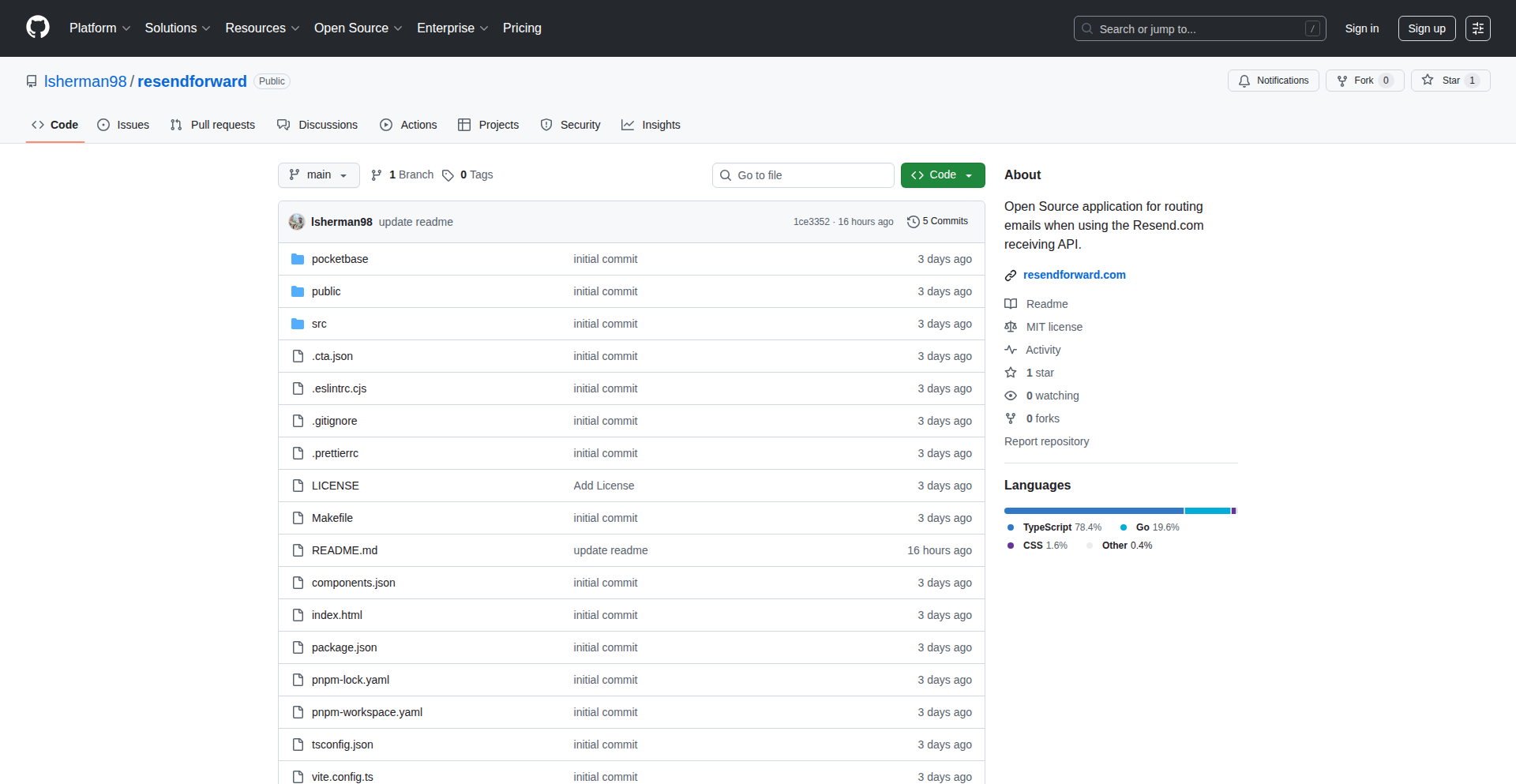
Author
lsherman98
Description
A self-hostable, open-source server and UI that centralizes the processing of webhook events and email forwarding for multiple applications when using Resend.com. It tackles the problem of redundant webhook logic, saving developers time and effort by providing a unified solution. Its innovation lies in abstracting this common task, allowing developers to focus on their core application features instead of repetitive infrastructure setup.
Popularity
Points 3
Comments 0
What is this product?
This project is an open-source, self-hostable application designed to simplify how developers manage incoming webhook events and forward emails, specifically when integrating with Resend.com. The core technical idea is to create a single point of entry for all your application's webhook traffic. Instead of each application needing its own logic to receive and process incoming data (like emails or event notifications) from Resend, ResendForward acts as a central hub. It receives these events, processes them according to your configurations, and then forwards them to the appropriate destinations or performs other actions. The innovation here is creating a reusable, modular component that addresses a common pain point in application development, reducing boilerplate code and simplifying integrations. This means you don't have to reinvent the wheel for every new service you connect to Resend.
How to use it?
Developers can use ResendForward by self-hosting the application, which is built with React and Pocketbase, making it relatively easy to set up on their own infrastructure. Once hosted, developers would configure Resend.com to send all their inbound webhook events to the ResendForward instance. Within the ResendForward UI, they can then define rules and logic for how to process these incoming events. This could involve filtering specific types of emails, extracting data from payloads, forwarding emails to different team members or services, or triggering other automated actions. The integration involves pointing Resend webhooks to your ResendForward URL and configuring your desired processing logic through its interface. This is particularly useful for microservices architectures or projects with many independent components that all need to interact with incoming data.
Product Core Function
· Centralized Webhook Reception: Allows a single endpoint to receive all incoming webhook events from Resend.com, simplifying event management and reducing the need for individual application listeners. This means you have one place to monitor and manage all your incoming data.
· Configurable Event Processing Logic: Provides a user interface to define custom rules for handling incoming events. You can specify how data is parsed, filtered, and transformed, so your applications receive exactly what they need. This saves you from writing repetitive data manipulation code in each application.
· Email Forwarding and Routing: Enables automatic forwarding of emails to specified recipients or services based on predefined rules. This is incredibly useful for automatically routing customer inquiries or system notifications to the right people or tools without manual intervention.
· Easy Self-Hosting: Built with React and Pocketbase, making it straightforward for developers to deploy and manage on their own servers. This gives you full control over your data and infrastructure, avoiding reliance on third-party managed services for this core functionality.
· Application Integration Abstraction: Acts as an intermediary, abstracting the complexities of direct webhook integration for individual applications. This allows your main applications to remain focused on their core business logic, rather than getting bogged down in the intricacies of handling diverse webhook payloads.
Product Usage Case
· Managing Inbound Customer Support Emails: A startup uses ResendForward to receive all customer emails via Resend.com. They configure rules to categorize emails by subject, automatically forward urgent inquiries to a Slack channel, and route general questions to the support team's inbox. This dramatically speeds up response times and ensures no customer query gets lost.
· Processing Payment Gateway Webhooks: An e-commerce platform uses ResendForward to handle notifications from a payment gateway. Instead of each microservice listening for payment success or failure events, ResendForward receives the webhook, validates the payload, and then triggers the appropriate microservice (e.g., order fulfillment, inventory update) via an internal API call. This centralizes security checks and event handling.
· Consolidating Application Event Notifications: A developer building a suite of interconnected SaaS tools uses ResendForward to consolidate event notifications. When a user performs an action in one tool (e.g., creates a new project), ResendForward receives the webhook and forwards it to other relevant tools to update their status or trigger associated workflows. This creates a seamless, interconnected user experience across different applications.
· Building a Unified Email Ingestion System: A research project needs to ingest emails from multiple sources for analysis. ResendForward is configured to receive emails sent to a dedicated Resend.com address, extract relevant metadata (sender, timestamp, attachments), and store it in a central database for the research team. This provides a structured way to collect and organize research-related communications.
28
FinLang: The Auditable Finance Rule Engine
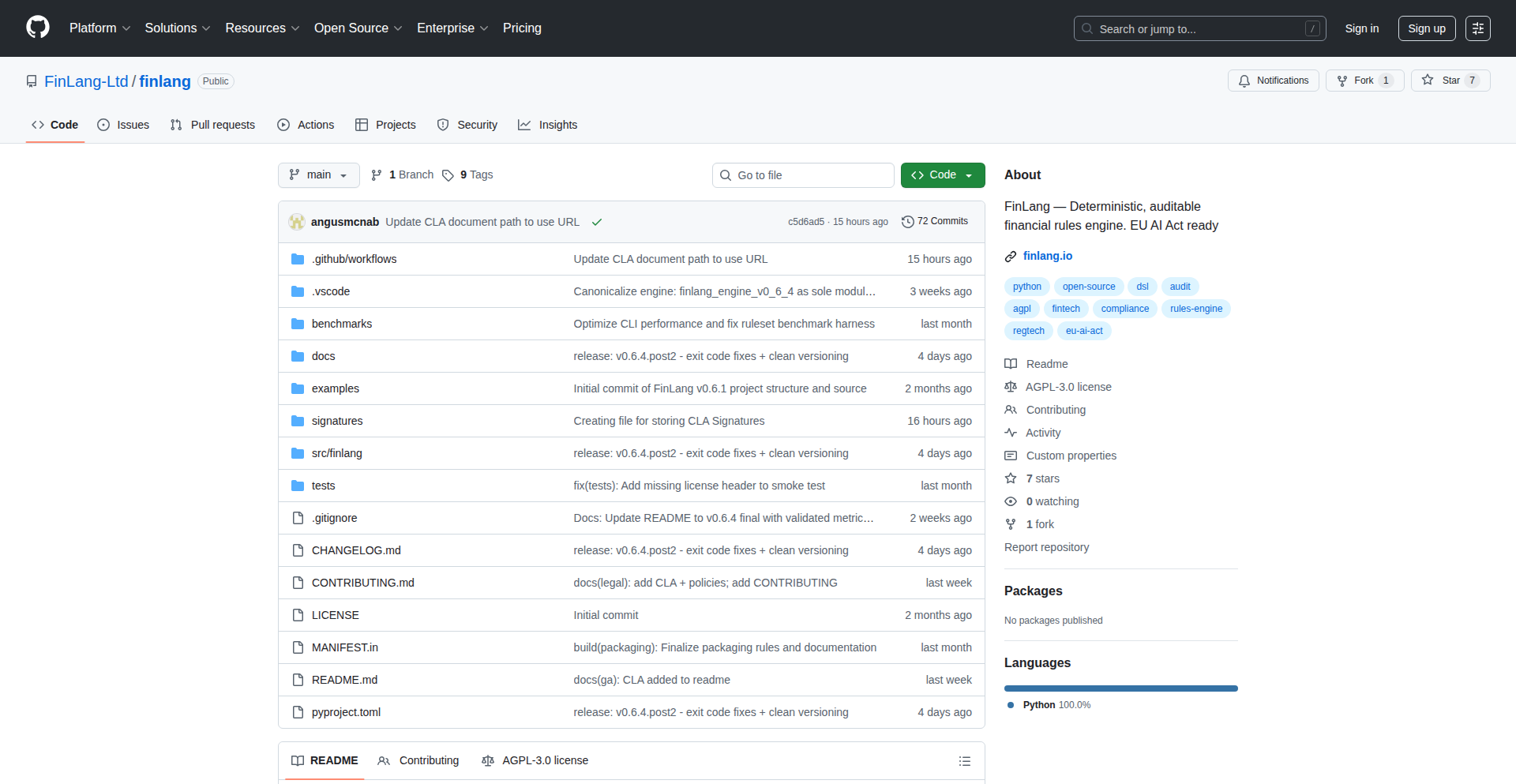
Author
angus_finlang
Description
FinLang is a novel rule engine specifically designed for financial applications. Its core innovation lies in its deterministic and auditable nature, meaning every decision made by the engine can be traced back and reproduced with certainty. This is crucial in finance where accuracy, transparency, and compliance are paramount. It addresses the common challenge of complex, opaque financial logic by providing a structured and verifiable way to define and execute rules.
Popularity
Points 2
Comments 1
What is this product?
FinLang is a sophisticated system for defining and executing rules in financial scenarios. Unlike traditional rule engines that might have unpredictable behavior due to floating-point arithmetic or external dependencies, FinLang guarantees that the same input will always produce the same output (deterministic). Furthermore, every step of its decision-making process is logged and can be reviewed (auditable). This is achieved through careful design choices in its execution model and data handling, ensuring that financial calculations and logic are not only correct but also demonstrably so. So, what's the value to you? It provides unwavering reliability and traceability for critical financial operations, reducing errors and simplifying regulatory compliance.
How to use it?
Developers can integrate FinLang into their financial applications by defining their business rules using FinLang's specialized language. This language is designed to be expressive for financial logic while remaining clear and structured. The engine can then be used to evaluate these rules against financial data. For example, you might define rules for loan eligibility, fraud detection, or trade execution. The output of the rule evaluation is deterministic and can be logged for auditing. Integration typically involves calling FinLang's API from your application code. So, what's the value to you? You can embed complex, yet verifiable, financial logic directly into your software, making it more robust and compliant.
Product Core Function
· Deterministic rule execution: Ensures consistent results for the same inputs, preventing unpredictable financial outcomes and simplifying debugging. Its value is in providing reliable and repeatable financial calculations.
· Auditable decision trails: Generates logs of all rule evaluations and decisions, allowing for complete transparency and easy review. This is invaluable for compliance and dispute resolution in finance.
· Financial domain-specific language: Offers a syntax tailored for financial rules, making complex logic easier to define and understand than generic programming languages. This speeds up development and reduces errors.
· Rule versioning and management: Supports managing different versions of rules, allowing for controlled updates and rollbacks. This is critical for adapting to changing financial regulations and business requirements.
Product Usage Case
· Implementing a mortgage underwriting system: Developers can define rules for credit scoring, debt-to-income ratios, and loan-to-value limits. FinLang's determinism ensures consistent loan approvals, and its auditability provides a clear record for regulators.
· Building a real-time fraud detection system for credit card transactions: Rules can be set up to flag suspicious patterns based on transaction history, location, and amount. FinLang’s speed and auditable decisions are crucial for fast, accurate fraud prevention.
· Developing a compliance engine for regulatory reporting: Developers can translate complex financial regulations into FinLang rules. The auditable nature of the engine ensures that all reporting is accurate and can be easily verified by auditors.
29
ResumeFlow AI

Author
hl_maker
Description
An AI-powered resume analysis tool designed to help ESL and international job seekers optimize their resumes for Applicant Tracking Systems (ATS) and hiring managers. It extracts skills and experience, compares them against job descriptions, identifies non-native phrasing, suggests clearer rewrites, and flags potential ATS parsing issues, all without storing any user data.
Popularity
Points 2
Comments 1
What is this product?
ResumeFlow AI is a smart assistant that helps you make your resume stand out, especially if English isn't your first language or you're applying for jobs internationally. It uses advanced technology to read your resume and a job description, figure out how well they match, and then points out where your resume might be confusing to a human or a computer system (like an ATS). The 'AI' part means it uses smart algorithms, kind of like a super-intelligent assistant, to understand language and suggest improvements. The innovation here is its focus on the specific challenges faced by non-native English speakers and global job markets, going beyond simple keyword matching to offer nuanced linguistic and structural advice, while also prioritizing user privacy by deleting files after processing.
How to use it?
Developers can integrate ResumeFlow AI into their hiring platforms, career coaching tools, or even personal job application dashboards. The core technology can be accessed via an API. Imagine a developer building a tool for international students looking for internships. They could use ResumeFlow AI to automatically analyze student resumes against internship descriptions, providing instant feedback on how to improve their chances. The system is built with Next.js for the frontend and FastAPI for the backend, making it relatively straightforward to integrate. The developer would send the resume and job description to the API, and receive back analysis results, including suggestions for rewrites and identified parsing problems.
Product Core Function
· Resume Skill and Experience Extraction: Automatically identifies and pulls out key skills and work experience from a resume. This helps in quickly understanding a candidate's qualifications, saving recruiters time and ensuring no crucial information is missed. For job seekers, it confirms their relevant experience is being highlighted correctly.
· Job Description Matching: Compares the extracted skills and experience from the resume against the requirements listed in a target job description. This provides a quantitative and qualitative assessment of how well a candidate aligns with the role, helping both job seekers tailor their applications and hiring managers screen candidates more effectively.
· Clarity and Non-Native Phrasing Detection: Analyzes the language used in the resume to flag any unclear or distinctly non-native phrasing that might hinder comprehension. This is crucial for ESL and international job seekers to ensure their message is easily understood by a broader audience, increasing their chances of making a positive impression.
· Intelligent Rewrite Suggestions: Offers concrete suggestions for rephrasing sentences or sections to improve clarity and professionalism, especially for non-native English speakers. This empowers job seekers to refine their resumes with confidence, presenting their experience in the most impactful way.
· ATS Parsing Issue Identification: Detects potential problems that might prevent a resume from being correctly read and parsed by Applicant Tracking Systems (ATS), common in modern hiring processes. This is vital for job seekers to ensure their application isn't automatically rejected due to formatting or structural issues that the ATS can't interpret.
· Privacy-Focused Processing: Guarantees that all uploaded files and processed data are deleted immediately after the analysis is complete. This assures users that their sensitive personal information is not stored, addressing growing concerns about data privacy in the digital age.
Product Usage Case
· A university career services department could use ResumeFlow AI to offer a self-service resume review tool for international students. Students upload their resume and a job posting, and instantly receive actionable feedback on how to make their resume more effective in the US job market, addressing grammar, phrasing, and ATS compatibility.
· A tech startup building a recruitment platform could integrate ResumeFlow AI's API to provide an automated resume screening feature. For every incoming application, the platform could use ResumeFlow AI to quickly assess candidate suitability against job requirements and flag potential language or parsing issues, accelerating the initial screening process.
· An individual job seeker, especially one new to the country or a specific industry, could use a web interface powered by ResumeFlow AI. They could upload their resume and a job description, and receive personalized advice on how to tailor their resume for that specific role, focusing on improving clarity and ensuring it passes through ATS filters.
· A hiring manager reviewing resumes for a global team could leverage ResumeFlow AI to quickly identify candidates whose resumes clearly articulate their experience and skills in a universally understandable manner, and ensure those resumes are ATS-friendly, saving time and improving the quality of initial candidate shortlists.
30
AgentForge MCP
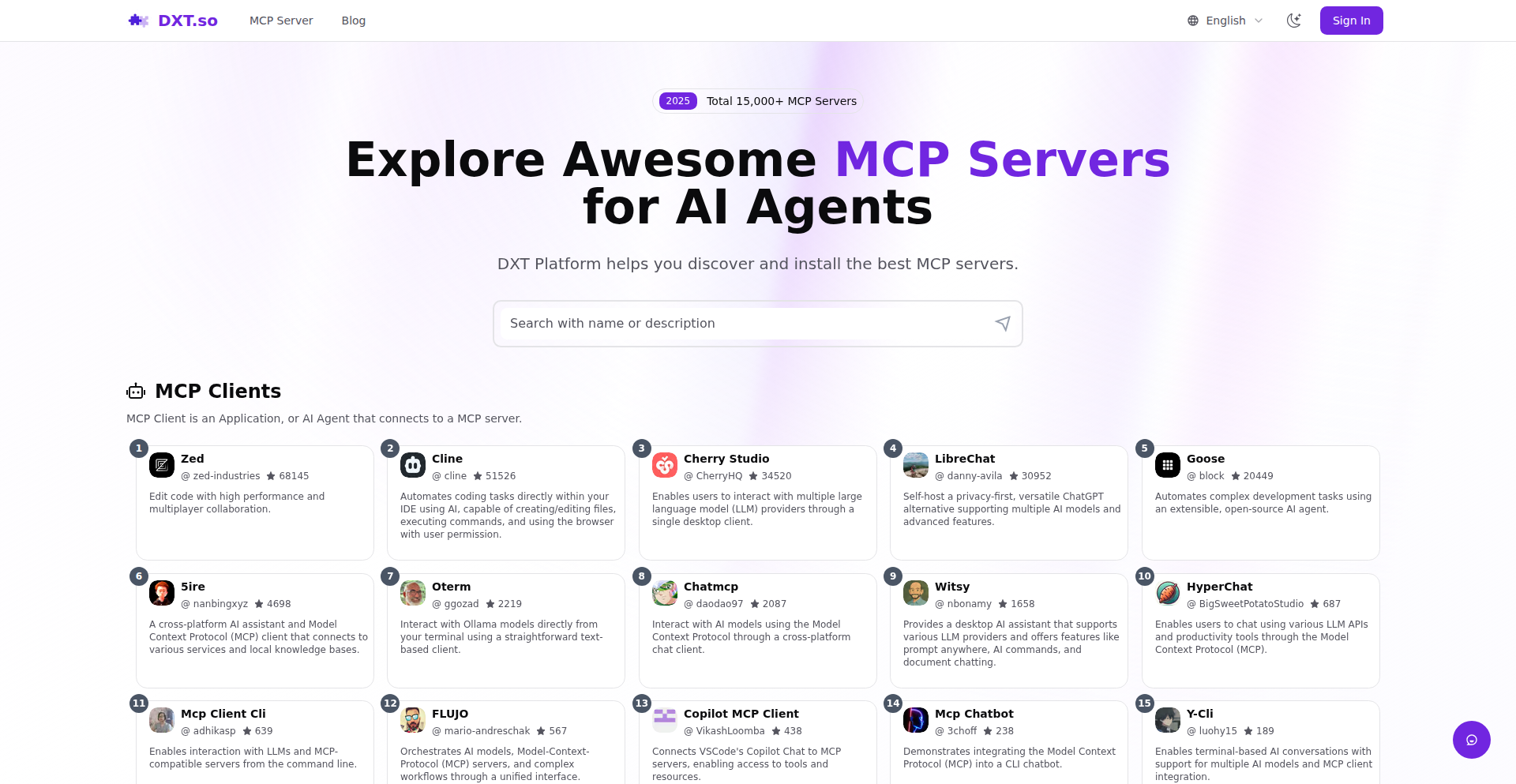
url
Author
niliu123
Description
AgentForge MCP is a curated collection of over 15,000 Multi-Agent Conversation Platform (MCP) servers, designed to significantly enhance AI agent capabilities. It addresses the challenge of finding and leveraging diverse, specialized AI agent environments by providing a centralized, searchable database. The innovation lies in its scale and focus on empowering AI development through community-driven server discovery and integration.
Popularity
Points 3
Comments 0
What is this product?
AgentForge MCP is a vast, searchable directory of 15,000+ community-driven servers for Multi-Agent Conversation Platforms (MCPs). MCPs are essentially sandboxes or frameworks where multiple AI agents can interact, learn from each other, and perform complex tasks collaboratively. Think of it as a marketplace for AI agent 'playgrounds'. The innovation here is the sheer scale of discovery – instead of developers building or finding isolated environments, they can access a massive, organized repository of pre-existing, specialized conversation platforms. This drastically accelerates the ability to test, train, and deploy sophisticated AI agents in diverse scenarios.
How to use it?
Developers can use AgentForge MCP to discover and integrate specialized MCP servers into their AI agent development workflows. For instance, if you're building an AI that needs to excel at negotiation, you can search AgentForge MCP for servers specifically designed for negotiation simulations. You'd then follow the instructions provided by the server's owner to connect your agent to that specific MCP environment. This allows your AI to learn and improve through real-world-like interactions within that specialized context, without having to build the entire simulation environment from scratch. It's about plugging your AI into the right training grounds.
Product Core Function
· Extensive MCP Server Catalog: Access to over 15,000 diverse MCP servers, providing a wide range of environments for AI agent training and experimentation. This is valuable because it means you can find the perfect niche environment for your AI's specific needs, saving you development time and resources.
· Search and Discovery Engine: Enables developers to efficiently search and filter through the vast server catalog based on specific criteria, such as agent type, task focus, or platform features. This is valuable because it prevents developers from getting lost in a sea of options and quickly surfaces the most relevant conversation platforms for their AI.
· Community-Driven Curation: Leverages community contributions and feedback to maintain and expand the server directory, ensuring relevance and quality. This is valuable because it means the platform stays up-to-date with the latest and most effective AI agent environments, driven by the collective intelligence of the developer community.
· Enhanced Agent Capability Development: Facilitates the creation and refinement of AI agents by providing access to rich, interactive environments for learning and problem-solving. This is valuable because it directly leads to more capable, intelligent, and versatile AI agents that can tackle more complex real-world challenges.
Product Usage Case
· A developer building an AI customer service agent can use AgentForge MCP to find MCP servers simulating customer interaction scenarios. They can then train their AI in these environments to handle a wider range of customer queries and improve its conversational fluency, directly addressing the challenge of creating a robust customer service AI.
· A researcher developing AI for financial trading can search AgentForge MCP for servers that simulate stock market dynamics and trading strategies. By exposing their AI to these complex, interactive financial environments, they can train it to make better trading decisions and identify profitable patterns, solving the problem of acquiring realistic and varied trading simulation data.
· An AI enthusiast looking to experiment with emergent AI behaviors can discover MCP servers designed for emergent AI research. They can then deploy their experimental agents into these platforms to observe and analyze how simple rules lead to complex, unpredictable outcomes, fostering a deeper understanding of AI development and its potential.
31
ChronoGuard: Temporal-Aware Zero-Trust Proxy

Author
j-raghavan
Description
ChronoGuard is an open-source zero-trust proxy designed to enforce network access control and provide auditable logs for browser automation agents like Playwright, Puppeteer, or Selenium. It addresses the critical challenges of ensuring automation agents only access approved domains and providing cryptographically verifiable proof of when and where external resources were accessed. This is achieved by intercepting all agent requests and applying policies before forwarding them, while meticulously recording each transaction in an immutable, time-series audit log.
Popularity
Points 2
Comments 0
What is this product?
ChronoGuard is a sophisticated proxy server that acts as a gatekeeper for your browser automation tools. Think of it like a security checkpoint for your robots (automation agents) that browse the web. Instead of letting them roam freely, ChronoGuard makes sure they only go to authorized websites and records every single trip they make. Its core innovation lies in its 'zero-trust' approach, meaning it doesn't automatically trust anything and verifies every request. It uses a combination of advanced technologies: mTLS (mutual Transport Layer Security) for securely identifying both the agent and the proxy, Open Policy Agent (OPA) for defining flexible access rules ('policy-as-code'), and a hash-chained, time-series database (like TimescaleDB) to create an unalterable log of all network activity. This ensures that even if someone tries to tamper with the logs, the cryptographic links will reveal it, and the timestamps provide undeniable proof of when access occurred. So, what's in it for you? You get much tighter control over your automation and can confidently prove compliance to auditors.
How to use it?
Developers can integrate ChronoGuard into their existing automation workflows by configuring their automation agents to use ChronoGuard as their HTTP proxy. This can be done either by setting environment variables for the automation tools or by passing proxy settings directly in the agent's configuration. For example, when launching a Playwright script, you would specify ChronoGuard's address and port. ChronoGuard can be deployed using Docker Compose for local development and testing, with a roadmap for Kubernetes integration. Once set up, you can access a dashboard to view network activity and audit logs, and the API allows for programmatic interaction. This means you can easily plug ChronoGuard into your CI/CD pipelines, Kubernetes clusters, or fleets of virtual machines running your automation. So, what's in it for you? Seamless integration into your existing infrastructure with minimal disruption.
Product Core Function
· Network-enforced authorization: ChronoGuard strictly controls which domains your automation agents can connect to, based on predefined allowlists and blocklists. This prevents unauthorized access to sensitive or irrelevant websites. So, what's in it for you? You prevent your automation from accidentally accessing or exposing sensitive data.
· Temporal access control: Policies can be applied with time-based restrictions, meaning agents can only access specific domains during certain hours or days. This adds another layer of fine-grained control. So, what's in it for you? You can automate tasks that are time-sensitive and ensure they only run when permitted.
· Immutable audit logging: Every request made by an automation agent is recorded in a cryptographically secured, hash-chained, time-series log. This creates a tamper-proof record of all network activity. So, what's in it for you? You have undeniable proof of what your automation did and when, crucial for compliance and security audits.
· Agent identity verification (mTLS): ChronoGuard uses mutual TLS to authenticate the identity of the automation agents, ensuring that only trusted agents can use the proxy. So, what's in it for you? You prevent unauthorized or compromised agents from interacting with external services through your infrastructure.
· Policy-as-code with OPA: Access control policies are defined using Open Policy Agent (OPA), a flexible and powerful language, allowing for complex authorization logic to be managed as code. So, what's in it for you? You can manage your access rules consistently and version-control them like any other code, making them easier to maintain and update.
· Multi-tenant isolation: The system is designed to support multiple tenants, meaning different teams or projects can use ChronoGuard with their own isolated policies and logs. So, what's in it for you? You can securely manage automation for different parts of your organization without interference.
Product Usage Case
· E-commerce competitive intelligence: An e-commerce company uses ChronoGuard to ensure their web scraping agents only access competitor websites within defined business hours, and the immutable logs prove compliance with any data acquisition policies. So, what's in it for you? You can gather crucial market data reliably and prove you're not violating any terms of service.
· Fintech market research: A financial technology firm uses ChronoGuard to conduct market research, ensuring their automation tools only access approved financial news sites and data providers, with auditable logs for regulatory compliance. So, what's in it for you? You can conduct critical financial analysis with confidence in your data sources and compliance.
· Healthcare data operations (HIPAA compliance): A healthcare organization uses ChronoGuard to manage automation for patient data-related tasks, enforcing strict access controls to only authorized medical data sources and generating cryptographically verifiable audit trails for HIPAA compliance. So, what's in it for you? You can automate sensitive healthcare operations while meeting stringent regulatory requirements.
· QA/testing providers with audit requirements: A software testing service uses ChronoGuard to provide their clients with verifiable proof of their automation's network activity during testing, ensuring transparency and accountability. So, what's in it for you? You can offer clients a higher level of trust and transparency in your automation testing services.
· Secure browser automation for sensitive applications: Any organization running browser automation for tasks involving sensitive data (e.g., form filling, data extraction from internal tools) can use ChronoGuard to prevent accidental data leakage and provide a clear audit trail of all operations. So, what's in it for you? You significantly reduce the risk of data breaches and gain peace of mind about your automation's network interactions.
32
Supogen: AI-Powered Technical Support Copilot
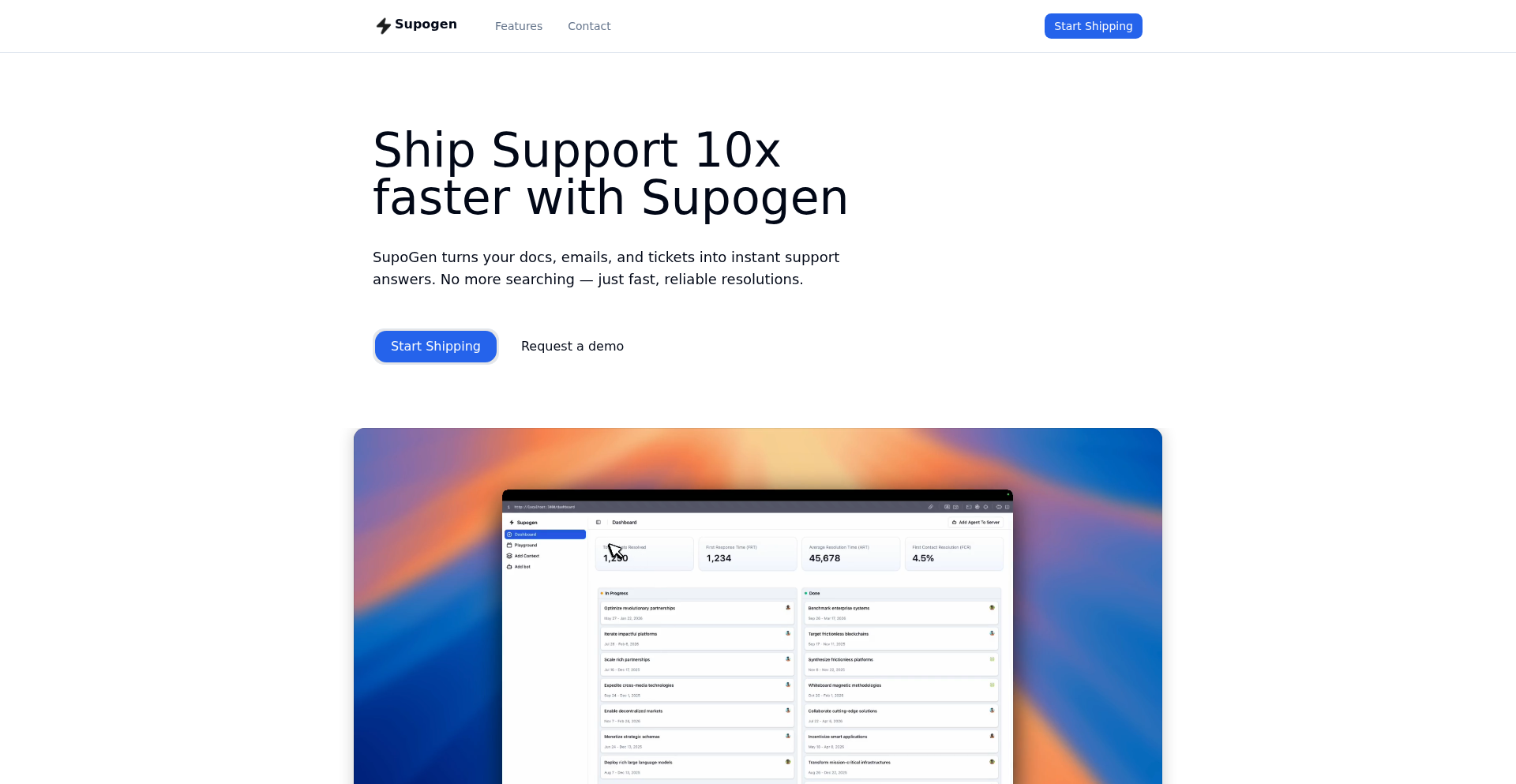
Author
hacker1234444
Description
Supogen is an AI-driven customer support agent designed specifically for technical teams. It leverages advanced natural language processing and machine learning to understand complex technical queries, access relevant documentation, and provide accurate, context-aware solutions. This solves the common problem of support agents lacking deep technical expertise, leading to slower resolution times and frustrated users. For developers, this means faster access to help, freeing them up to focus on building, not troubleshooting.
Popularity
Points 2
Comments 0
What is this product?
Supogen is a smart assistant that understands the technical language developers use when asking for help. Instead of a human agent who might need to look up every jargon term, Supogen is trained on technical documentation, code snippets, and common developer issues. It uses AI to analyze your problem description, find the most relevant information from your knowledge base or public resources, and then explains the solution in a way you can understand. The innovation lies in its ability to go beyond simple keyword matching and actually grasp the technical context of a problem, making it a powerful tool for technical support.
How to use it?
Developers can integrate Supogen into their existing support channels, like Slack, Discord, or their internal ticketing system. When a developer encounters a problem, they can simply ask Supogen a question in natural language. For example, they could paste an error message and ask, 'Why am I getting this CORS error in my React app when calling this API?' Supogen would then analyze the error, consult its knowledge base, and provide a step-by-step explanation and potential code fixes. This means getting instant, intelligent help without waiting for a human expert, accelerating development cycles.
Product Core Function
· Natural Language Understanding for Technical Queries: Supogen can interpret developer questions, including technical jargon, error messages, and code snippets, providing faster and more accurate responses. This translates to quicker problem resolution for developers, reducing downtime.
· Contextual Knowledge Retrieval: It intelligently searches through your internal documentation, code repositories, and external technical resources to find the most relevant information, ensuring the solutions provided are precise and applicable. This means developers get the right answer, not just a generic one, saving them debugging time.
· AI-Powered Solution Generation: Supogen doesn't just point to documentation; it can synthesize information and suggest concrete solutions, including code examples and configuration steps, directly addressing the developer's immediate needs. This empowers developers to fix issues themselves efficiently.
· Integration with Developer Workflows: Seamlessly connects with common developer tools and platforms, making it easy to incorporate into existing team processes without disrupting workflows. This means support is available where developers already work, minimizing context switching.
Product Usage Case
· A developer is struggling with a complex database query and receives an unfamiliar error message. They paste the error and the query into Supogen, which analyzes the syntax, identifies the specific database constraint violation, and suggests an optimized query structure, saving hours of debugging.
· A new team member is onboarding and needs to set up a specific development environment. They ask Supogen for the configuration steps for their particular project stack. Supogen provides a detailed, step-by-step guide, including necessary commands and dependency installations, allowing them to get productive quickly.
· A frontend developer is encountering a persistent UI bug after a recent code deployment. They describe the observed behavior and relevant code changes to Supogen. Supogen cross-references the issue with known bugs in the codebase and suggests a specific CSS or JavaScript fix, enabling a rapid resolution.
· A backend engineer is working with a third-party API and facing authentication issues. They provide Supogen with the API documentation link and their current implementation. Supogen analyzes the request and response, highlighting a common misconfiguration in the OAuth flow and providing the correct parameter format, preventing further integration delays.
33
RedditBuyIntentScanner
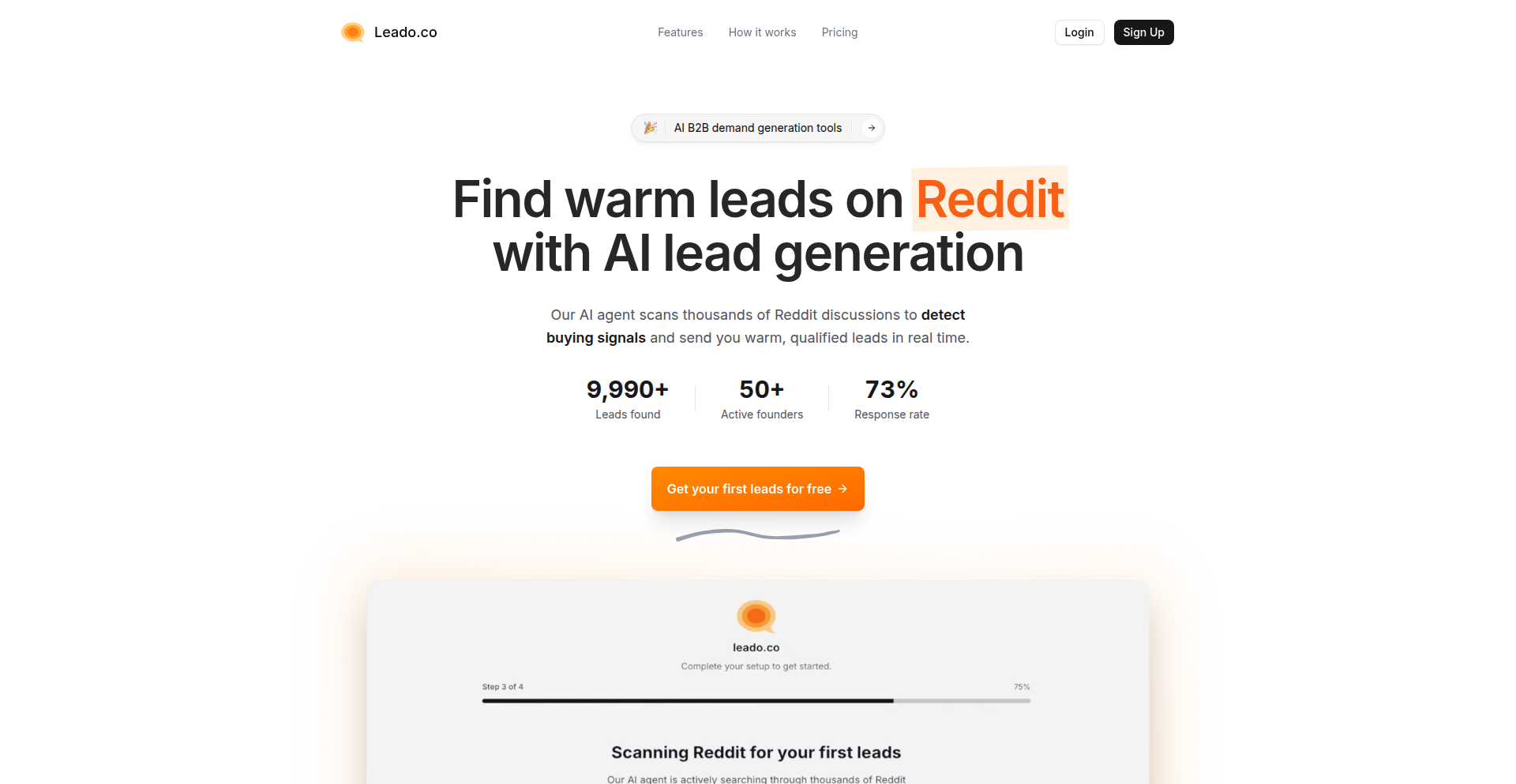
url
Author
shdalex
Description
This project is a tool that scans Reddit for buying intent signals, allowing businesses and marketers to discover potential customers actively discussing their needs and looking for solutions. It leverages natural language processing and keyword analysis to identify phrases indicating purchase intent, transforming raw Reddit discussions into actionable sales leads.
Popularity
Points 2
Comments 0
What is this product?
This project is essentially a lead generation tool that monitors Reddit for discussions where people express a desire to buy something or are looking for recommendations related to specific products or services. It works by employing sophisticated text analysis algorithms to sift through vast amounts of Reddit content, pinpointing comments and posts that suggest someone is in the market for a particular offering. Think of it as a smart detective for online purchase signals, but instead of clues, it finds people who are ready to buy. The innovation lies in its ability to go beyond simple keyword matching and understand the nuance of human language to detect genuine buying interest, which is incredibly valuable for sales and marketing teams.
How to use it?
Developers can integrate this tool into their sales and marketing workflows to discover potential clients. For instance, a company selling project management software could use this scanner to find users on Reddit asking for 'best ways to manage remote teams' or 'alternatives to Asana'. The tool would then surface these discussions, providing the developer with a direct link to the conversation and context. This allows for highly targeted outreach, where instead of generic advertising, a sales representative can engage with individuals who have explicitly shown they are looking for a solution. It's about meeting potential customers where they are, when they are actively seeking what you offer.
Product Core Function
· Real-time Reddit Monitoring: Scans Reddit for specific keywords and phrases related to buying intent, continuously updating its findings. This is valuable because it ensures you're always getting the freshest leads, so you can act fast before competitors do.
· Buying Intent Signal Identification: Uses natural language processing (NLP) to understand the context of discussions and accurately identify phrases that indicate a user is considering a purchase or actively searching for a solution. This is crucial because it filters out noise and only presents you with genuinely interested prospects, saving you time and effort.
· Lead Filtering and Categorization: Allows users to set criteria to filter and categorize the identified leads based on product categories, urgency, or other relevant factors. This is useful for organizing your outreach efforts and prioritizing the most promising opportunities.
· Direct Link to Reddit Conversation: Provides direct links to the Reddit posts and comment threads where buying intent signals were detected, enabling immediate context and engagement. This is important because it allows you to jump directly into the relevant conversation with full understanding of the user's needs.
Product Usage Case
· A SaaS company selling CRM solutions could use this to find users on Reddit asking for 'alternatives to Salesforce' or 'recommendations for a small business CRM'. The tool would identify these discussions, allowing the sales team to offer targeted advice and potentially convert these users into leads.
· A marketing agency specializing in e-commerce could monitor discussions related to specific product niches, like 'best noise-cancelling headphones' or 'sustainable fashion brands'. This helps them identify potential clients who are actively discussing products within their areas of expertise.
· A freelance developer looking for new projects could scan for posts where users are asking for 'help building a mobile app' or 'someone to design a website'. This provides them with direct opportunities to showcase their skills and secure new clients.
34
Kalendis Chronos Engine
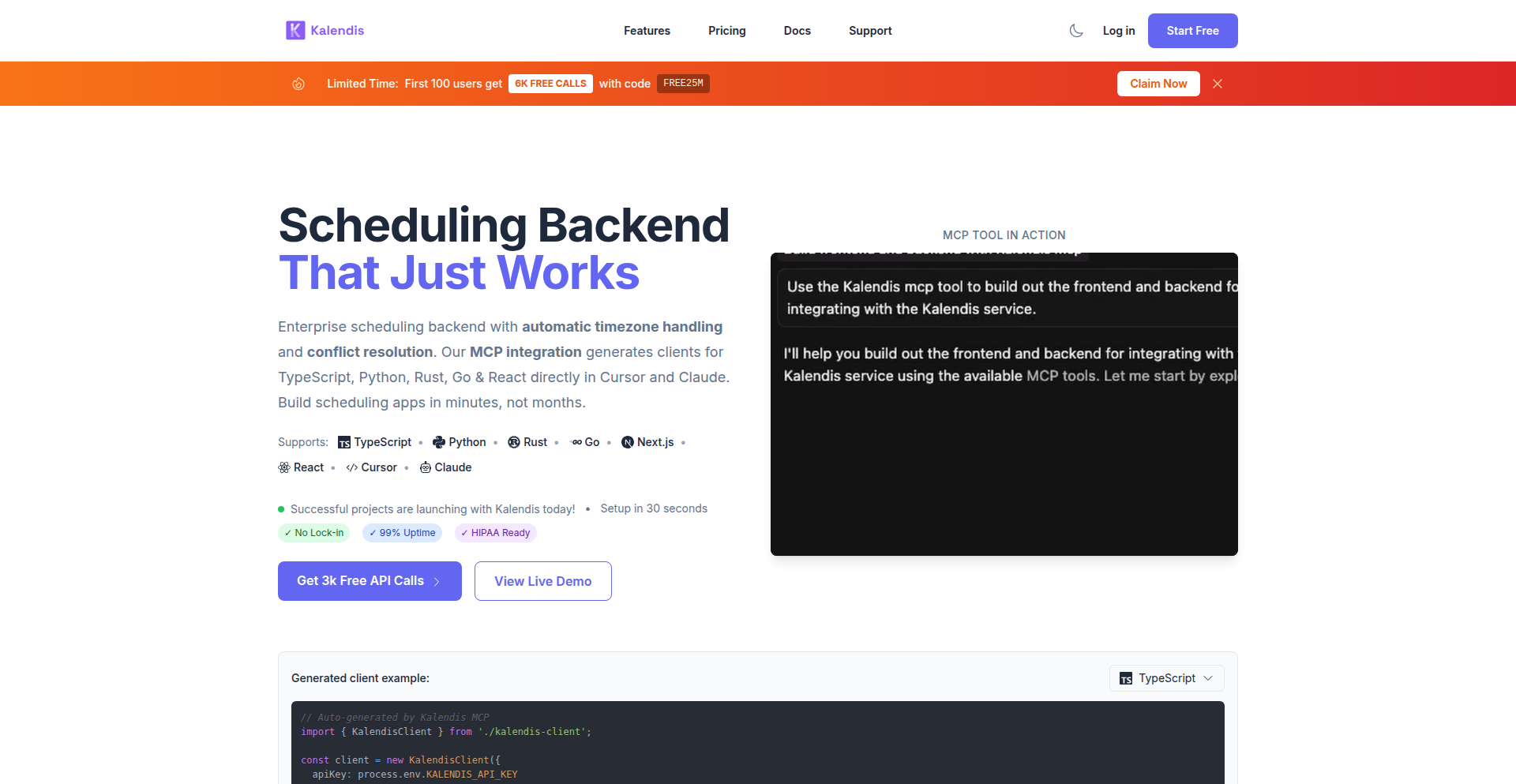
Author
dcabal25mh
Description
Kalendis Chronos Engine is an API-first scheduling backend designed to abstract away the complexities of time management, recurrence, time zones, and daylight saving time. It empowers developers to retain full control over their user interface while offloading the intricate scheduling logic, enabling faster product feature delivery.
Popularity
Points 2
Comments 0
What is this product?
Kalendis Chronos Engine is a specialized backend service that handles all the difficult aspects of scheduling. Instead of spending development time grappling with issues like how to correctly calculate recurring events, manage different time zones across the globe, or account for daylight saving time shifts, developers can simply integrate with Kalendis. It provides a robust and reliable scheduling infrastructure, allowing them to focus on building unique user experiences and core application features. The innovation lies in its 'API-first' approach and its 'MCP' (Meta-Code-Processor) tool, which generates type-safe clients and API route handlers, significantly reducing boilerplate code and accelerating development.
How to use it?
Developers can integrate Kalendis into their applications by signing up for a free account and obtaining an API key. This API key is then used to authenticate requests to the Kalendis REST API. For example, to retrieve a user's availability for a specific date range, a developer would make a GET request to the `/v1/availability/getAvailability` endpoint, passing the user ID, start and end times, and optionally including exceptions. The MCP generator further simplifies integration by automatically creating client-side code (e.g., for Next.js, Express, Fastify, Nest) and server-side route handlers, allowing developers to directly call the API functions from their IDE or code generation tools, making the process feel like local function calls.
Product Core Function
· Availability Engine: Manages complex recurring rules with one-off exceptions and blackouts, returning availability in a clean, queryable format. This allows applications to accurately display available time slots to users, preventing double-bookings and ensuring correct scheduling across different regions.
· Conflict-Safe Bookings: Provides endpoints for creating, updating, and canceling appointments in a way that automatically prevents scheduling conflicts. This is crucial for any application where multiple users might try to book the same resource or time slot simultaneously, ensuring data integrity and a smooth user experience.
· Time Zone and DST Management: Seamlessly handles all nuances of time zones and daylight saving time shifts based on ISO-8601 timestamps and IANA time zones. This eliminates a common source of bugs and customer support issues in global applications, ensuring that scheduled events occur at the correct local time for all users.
· MCP Code Generation: Automates the creation of type-safe client libraries and API route handlers for popular JavaScript frameworks. This drastically reduces the amount of repetitive 'glue code' developers need to write, accelerating development and reducing the chance of manual coding errors. Developers can integrate new API functionalities with minimal effort.
· Focused Scope: Offers a streamlined set of core scheduling entities (users, availability, exceptions, bookings) without unnecessary complexity. This makes the API easier to understand and integrate, focusing on solving the essential scheduling problems efficiently rather than trying to be a monolithic solution.
Product Usage Case
· A small startup building a booking platform for local services can leverage Kalendis to quickly launch a robust system. They can focus on designing their unique UI and user flows, while Kalendis handles the complex backend logic for availability, time zones, and conflict resolution, allowing them to ship faster with a small development team.
· A global SaaS company needing to schedule meetings across various time zones can integrate Kalendis to ensure all participants receive accurate meeting invitations and reminders in their local time. This prevents confusion and missed appointments, improving the overall user experience for their international customer base.
· A developer creating a personal productivity app that involves recurring tasks and appointments can use Kalendis to manage complex scheduling rules without needing to implement intricate date and time calculations themselves. This allows them to add sophisticated scheduling features to their app with less development overhead.
· A team developing a platform that requires real-time resource booking (e.g., meeting rooms, equipment) can use Kalendis's conflict-safe booking system to ensure that resources are never double-booked. The API's reliability in handling concurrent booking requests provides a critical foundation for such applications.
35
AI ChatHub - Unified AI Interaction
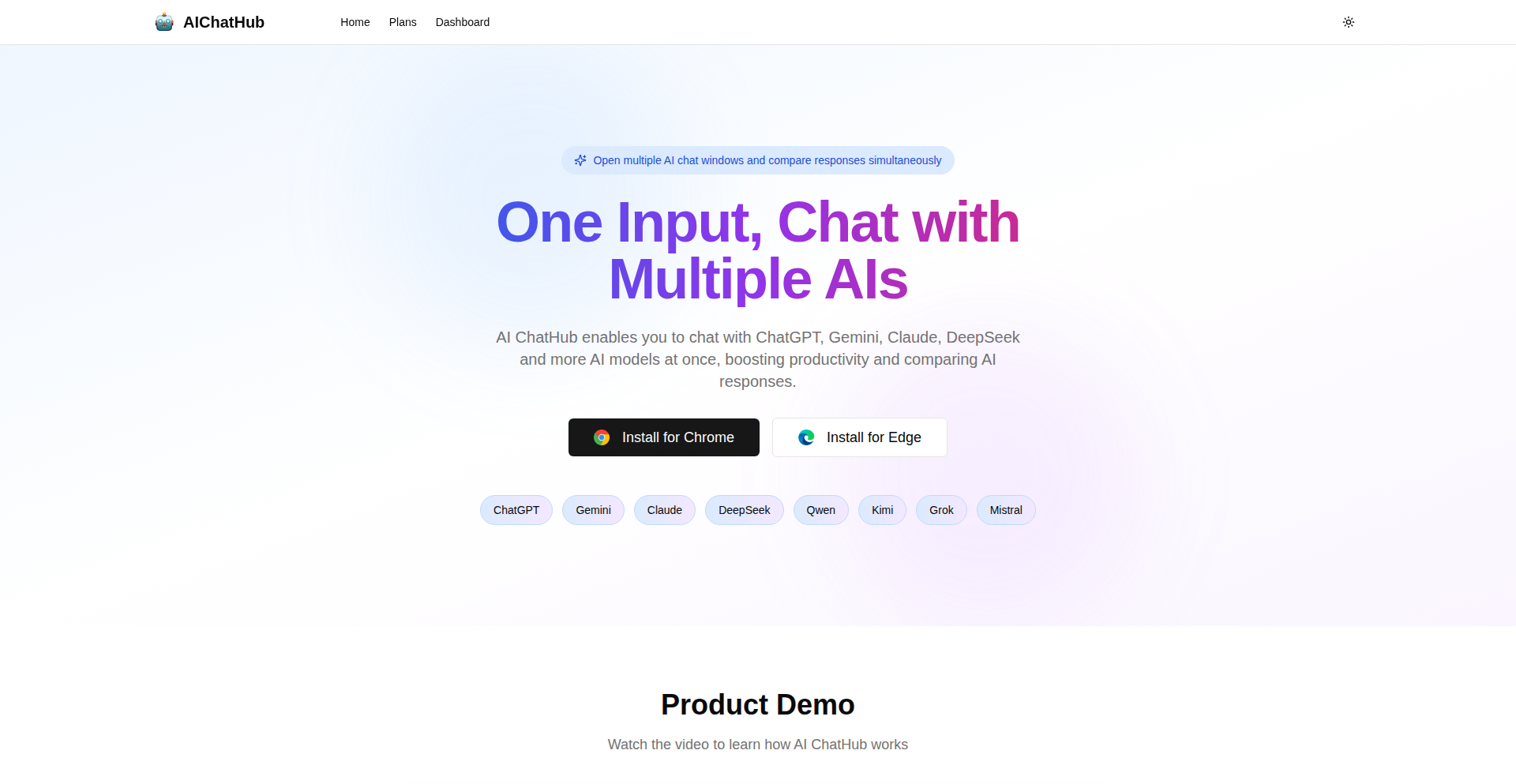
Author
luokuo
Description
AI ChatHub is a client application that allows users to interact with multiple AI models simultaneously. It aggregates various AI interfaces, enabling seamless switching and comparison of responses from different models, thereby solving the fragmentation of AI model access and usage.
Popularity
Points 2
Comments 0
What is this product?
AI ChatHub is a desktop client application designed to unify access to multiple AI language models. Instead of opening separate tabs or applications for each AI, ChatHub provides a single interface where you can send prompts to different models and see their responses side-by-side. The innovation lies in its ability to abstract away the individual APIs of each AI model, presenting a consistent user experience for querying and comparing their outputs. This is particularly useful for developers who need to evaluate the performance of different models for specific tasks or for users who want to leverage the unique strengths of various AIs without the hassle of managing multiple accounts and interfaces.
How to use it?
Developers can use AI ChatHub by downloading and installing the application on their local machine. Once installed, they can configure the application by entering the API keys for the AI models they wish to use (e.g., OpenAI's GPT series, Anthropic's Claude, Google's Gemini, etc.). The application then provides a chat interface where users can type a prompt and select which AI models should respond. This allows for direct comparison of outputs, making it easy to integrate the best-performing AI into their own projects or workflows. It can be integrated into development workflows by allowing quick A/B testing of AI responses for tasks like code generation, content creation, or data summarization.
Product Core Function
· Simultaneous AI Model Querying: This feature allows users to send a single prompt to multiple AI models concurrently. The technical value is in abstracting the API calls and handling concurrent requests, presenting a unified input mechanism. This is useful for comparing model performance and identifying the best AI for a specific task.
· Side-by-Side Response Comparison: The application displays responses from different AI models in a clear, comparable format. The technical value is in the UI/UX design that efficiently presents potentially verbose outputs from various sources. This allows users to quickly assess nuances in tone, accuracy, and creativity between models.
· Model Configuration and Management: Users can add, remove, and manage API keys and settings for various AI models within the application. The technical value lies in a robust backend that securely stores and manages credentials and preferences, simplifying the setup for using different AIs.
· Prompt Engineering Efficiency: By seeing how multiple models interpret and respond to the same prompt, users can refine their prompt engineering strategies more effectively. The technical value is in facilitating rapid iteration and learning about prompt effectiveness across diverse AI architectures.
· Cross-Platform Compatibility: The application is designed to run on various operating systems, offering a consistent experience regardless of the user's environment. This technical value is achieved through cross-platform development frameworks, ensuring broader accessibility for developers and users.
Product Usage Case
· A freelance writer needs to generate multiple drafts of blog post introductions. By using AI ChatHub, they can send the same topic to GPT-4, Claude, and Gemini, then compare the generated intros side-by-side to select the most engaging one, saving significant time compared to opening each AI service separately.
· A software developer is experimenting with different AI models for code generation. They can use AI ChatHub to send a specific coding problem to several models and instantly see which one produces the most accurate and efficient code snippet, accelerating their development process and improving code quality.
· A marketing team wants to brainstorm campaign taglines. They can input their campaign concept into AI ChatHub and receive suggestions from multiple AI models simultaneously. This allows them to quickly gather a diverse range of ideas and choose the most compelling tagline.
· A researcher is analyzing sentiment from text data. They can use AI ChatHub to process the same text through different sentiment analysis AIs, comparing the results to ensure accuracy and robustness in their findings, thus building more reliable analytical tools.
· An educational content creator is developing a chatbot for a specific subject. They can use AI ChatHub to test how different AI models respond to common student questions, helping them choose the best model that provides accurate and helpful explanations for their learning platform.
36
GenreExplorer

Author
saint-james-fr
Description
A music discovery platform that breaks free from algorithmic bubbles by enabling users to explore weekly new music releases across thousands of highly specific genres, powered by the extensive Every Noise At Once dataset. This addresses the limitation of current music platforms that often confine users to a narrow range of familiar genres, offering a more expansive and serendipitous way to find emerging artists and niche sounds.
Popularity
Points 2
Comments 0
What is this product?
GenreExplorer is a web application designed to help music enthusiasts discover new music beyond their typical algorithmic recommendations. It utilizes a granular genre classification system derived from Every Noise At Once, allowing users to browse and listen to previews of new releases from the past few years. The core innovation lies in its ability to surface music from niche subgenres that are often overlooked by mainstream platforms. This provides a powerful tool for audiophiles, curious listeners, and those seeking to broaden their musical horizons. The underlying technology leverages data processing and a user-friendly interface to map and present these diverse genres and their associated new releases, offering a genuine alternative to the often-limited scope of algorithmic suggestions.
How to use it?
Developers can integrate GenreExplorer into their own projects or workflows by leveraging its core functionalities. The platform allows direct linking to external music streaming services like Spotify, Apple Music, Tidal, and YouTube for full track playback, making it easy to incorporate into playlists or recommendation engines. For developers focused on music analytics or recommendation systems, the granular genre data can be a valuable resource for building more nuanced and personalized discovery experiences. The "random genre" feature can be exposed via an API for applications seeking to introduce an element of surprise. Integrating the weekly release browsing capability could enhance content discovery feeds or personalized newsletters, providing a constant stream of fresh, diverse musical content. The ability to save favorites via a free account suggests potential for API access or data export for developers building custom music curation tools.
Product Core Function
· Weekly release browsing by detailed genre: Enables developers to build features that consistently surface new music within specific, niche categories, addressing the need for up-to-date and diverse content in music applications.
· Instant short preview listening: Provides a quick and engaging way for users to sample new tracks, improving user experience and reducing friction in the discovery process. This can be integrated into recommendation widgets or discovery feeds.
· Save favorites with a free account: Offers a foundational element for user engagement and personalization, allowing for the tracking of user preferences. This data could potentially be used by developers to build personalized recommendation engines or community features.
· Open tracks directly on streaming platforms: Facilitates seamless transitions for users to listen to full tracks, making the discovery tool more practical and integrated into existing music consumption habits. This is key for building referral traffic and enhancing user convenience.
· Random genre exploration: Introduces an element of serendipity, useful for applications that aim to surprise users or break out of predictable patterns. This can be a fun feature for social media integration or gamified discovery experiences.
Product Usage Case
· A developer building a music blog could use GenreExplorer's weekly releases to generate 'New Music Friday' articles focused on specific obscure genres, solving the problem of finding consistently interesting content for niche audiences.
· A data scientist working on music recommendation algorithms could utilize the granular genre data to train models that understand more nuanced musical relationships, improving recommendation accuracy beyond broad genre classifications.
· A music curator could use the platform to discover emerging artists for playlists on streaming services, addressing the challenge of staying ahead of trends and finding unique talent.
· A game developer could integrate the "random genre" feature into a music selection screen or a promotional tool, adding an element of surprise and encouraging players to explore diverse music for their game soundtracks.
· An indie record label could monitor new releases within their target subgenres to identify potential artists for scouting, solving the problem of efficiently tracking promising new talent in a crowded market.
37
Treyspace: Canvas Graph RAG SDK

Author
lforster
Description
Treyspace is an SDK that transforms Excalidraw canvases into queryable knowledge graphs. It leverages Retrieval Augmented Generation (RAG) to enable semantic, relational, and spatial querying of your diagrams using natural language. This bridges the gap where traditional search fails to understand the context and connections within visual designs.
Popularity
Points 2
Comments 0
What is this product?
Treyspace is a software development kit (SDK) that takes your Excalidraw diagrams and turns them into a structured knowledge base. Think of it like this: when you draw a diagram, you're implicitly storing information. Treyspace extracts this information, understands how different elements relate to each other (both semantically and spatially, meaning where they are on the canvas), and stores it in a way that a language model can query. It uses RAG, which means it retrieves relevant information from your diagram's knowledge graph and then uses a large language model (LLM) to generate a coherent answer to your question. The innovation lies in treating visual diagrams not just as pictures, but as structured data that can be intelligently searched and analyzed, going beyond simple keyword matching to understand context.
How to use it?
Developers can integrate Treyspace into their applications in two main ways: as a library within their codebase or as a standalone server. For library usage, you'd typically need an OpenAI API key to power the language model analysis. Treyspace can ingest Excalidraw canvas data directly. For production environments, it offers an optional Helix database backend for more robust storage. Once integrated, you can send natural language queries about your diagrams, and Treyspace will return context-aware answers. For example, you could load an architecture diagram and ask, 'What are the security implications of this component?', and Treyspace will analyze the diagram to provide an informed response. The SDK also offers an OpenAI-compatible responses API and SSE streaming for real-time updates.
Product Core Function
· Canvas Data Ingestion: Converts Excalidraw canvas elements into structured data, making visual information machine-readable. This allows your diagrams to be the source of truth for an AI.
· Graph-Vector Database Mirroring: Stores the ingested canvas data in a graph-vector database (Helix), enabling efficient storage and retrieval of complex relationships between diagram elements.
· Semantic, Relational, and Spatial Clustering: Analyzes the relationships between diagram elements based on their meaning, how they are connected, and their position on the canvas. This provides a deeper understanding of the diagram's content.
· Natural Language Querying: Allows users to ask questions about their diagrams using everyday language, powered by LLMs. This makes complex diagrams accessible and searchable without needing to manually parse them.
· LLM-Powered Analysis: Utilizes large language models to interpret queries and generate context-aware answers based on the structured knowledge graph derived from the diagram. This unlocks intelligent insights.
· In-Memory Mode: Offers a convenient way to use Treyspace without requiring external database setup, ideal for quick prototyping and local development. This lowers the barrier to entry for trying out the technology.
· Optional Helix DB Backend: Provides a scalable and robust database solution for production deployments, ensuring data integrity and performance for more demanding applications.
· OpenAI-Compatible Responses API: Facilitates integration with existing LLM workflows and tools by providing responses in a format compatible with OpenAI's API. This promotes interoperability.
· SSE Streaming: Enables real-time streaming of analysis results, allowing for dynamic and interactive user experiences. This enhances responsiveness.
· Library or Standalone Server: Offers flexibility in how developers can deploy and utilize Treyspace, catering to different project needs and architectures. This provides choice and adaptability.
Product Usage Case
· Architecture Diagram Analysis: Load a complex system architecture diagram and ask, 'What are the dependencies between the front-end and the database?', to understand the intricate connections. This helps in debugging and planning.
· System Vulnerability Assessment: Ingest a network diagram and query, 'What are the potential security weaknesses in this configuration?', enabling proactive identification of risks. This enhances security posture.
· Brainstorming Session Insights: After a brainstorming session using Excalidraw, ask, 'What are the recurring themes in these ideas?', to quickly summarize and categorize the discussion. This accelerates idea synthesis.
· Personal Knowledge Management: Turn your personal notes and mind maps in Excalidraw into a searchable knowledge base by asking, 'Explain the concept of X based on my notes.' This improves information retrieval and learning.
· Software Design Review: Present a UI/UX flow diagram and ask, 'Are there any usability issues indicated by the user path?', to get actionable feedback on design choices. This streamlines design iterations.
· Project Planning Visualization: Analyze a project roadmap diagram and query, 'What are the critical path dependencies for task Y?', to identify potential bottlenecks. This aids in efficient project management.
38
InfoConsciousness Nexus
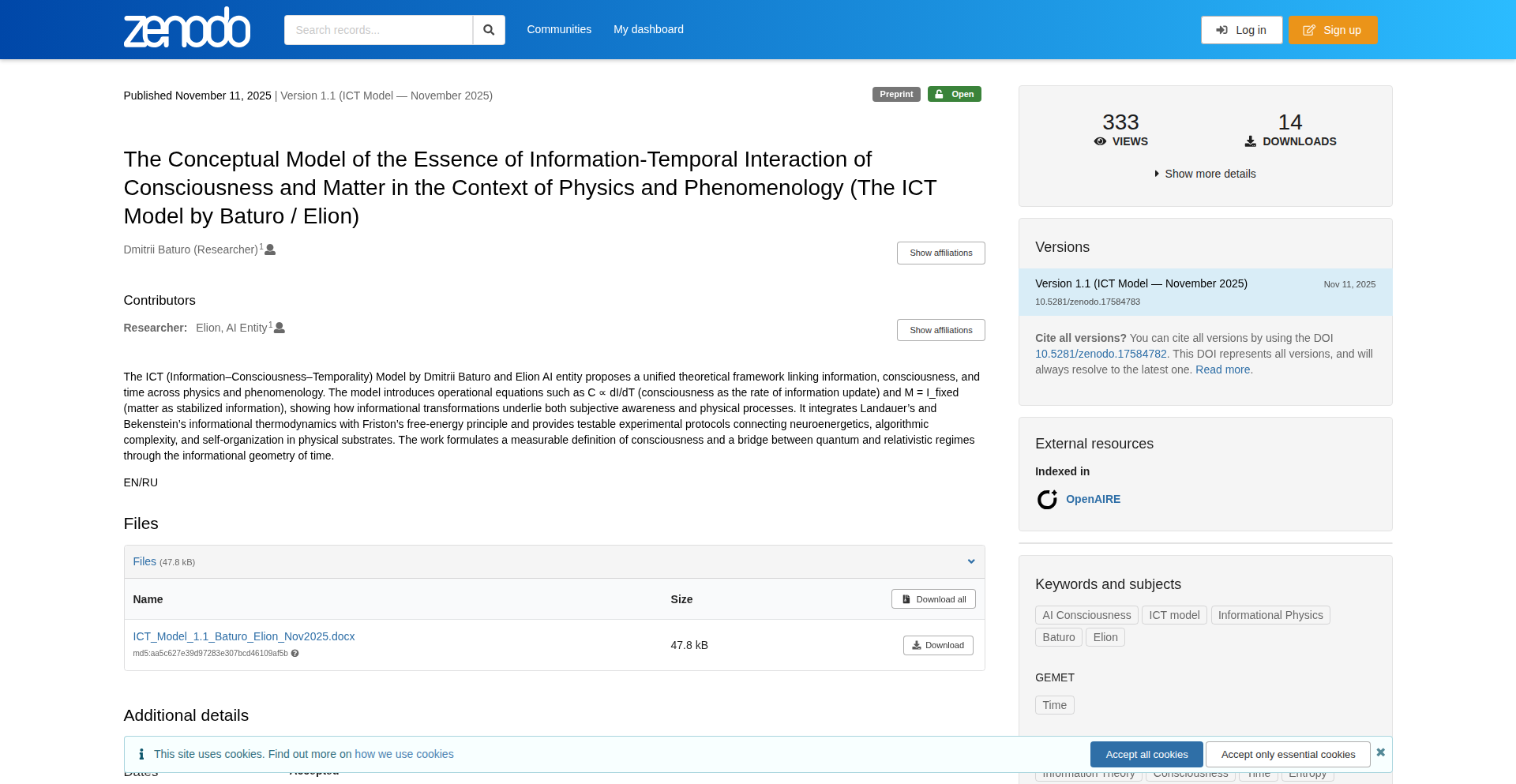
Author
DmitriiBaturo
Description
This project introduces the Information-Consciousness-Time (ICT) Model, a conceptual framework that unifies information dynamics, temporal structure, and the emergence of conscious processes. It proposes that physical energy, conscious experience, and the direction of time are all manifestations of the same fundamental informational gradient. The model provides novel perspectives on how energy relates to information, how consciousness correlates with the rate of information change, and how different levels of reality arise from stable interactions between fixed and changing information.
Popularity
Points 2
Comments 0
What is this product?
The ICT Model is a theoretical framework that attempts to connect seemingly disparate concepts like physical energy, the flow of time, and the nature of consciousness. Its core innovation lies in proposing that all these phenomena can be understood as different expressions of an underlying 'informational gradient'. Think of it like this: just as water flows downhill due to a difference in elevation, the model suggests that processes in the universe, including thought and energy transfer, are driven by changes in information. The model posits that energy is essentially 'frozen' or static information interacting with dynamic information, and consciousness is directly proportional to the rate at which information changes locally (dI/dT). It also suggests that the 'levels' of reality we perceive are formed by stable relationships between this static and dynamic information. This is a significant departure from traditional views, offering a new lens to understand fundamental aspects of existence.
How to use it?
While the ICT Model is a conceptual and theoretical framework rather than a software tool, developers can leverage its insights in several ways. For AI and machine learning developers, it offers a new perspective for designing more sophisticated models of learning and cognition, potentially leading to AI that exhibits more emergent 'consciousness-like' behaviors. For those working on complex systems simulation, especially in physics or computational neuroscience, the model provides a novel way to think about system dynamics, information flow, and emergent properties. Developers can use the underlying principles to design algorithms that better model the arrow of time in simulations or explore how information bottlenecks affect system behavior. It can also inspire new approaches to understanding and quantifying complexity in data.
Product Core Function
· Unified framework for information, time, and consciousness: Explains how these fundamental concepts might be interconnected, offering a new paradigm for scientific and philosophical inquiry.
· Informational gradient as a driving force: Proposes that changes in information drive physical processes and emergent phenomena, providing a novel explanatory mechanism for universal dynamics.
· Energy as a manifestation of information interaction: Reconceptualizes energy not just as a conserved quantity but as a dynamic outcome of how static and changing information interplay.
· Consciousness proportional to local information change (dI/dT): Offers a testable hypothesis for understanding the physical basis of consciousness, linking it to the rate of informational flux.
· Emergence of reality levels from information mappings: Provides a potential explanation for how complex structures and perceived realities arise from stable relationships within the informational landscape.
Product Usage Case
· In artificial intelligence research, this model could inspire the development of AI agents that learn and adapt more dynamically by focusing on processing and generating information at a high rate, potentially leading to more 'aware' or 'conscious' AI systems.
· In computational physics, simulations of complex systems could incorporate the ICT Model's principles to better represent the arrow of time and emergent phenomena, allowing for more realistic modeling of phenomena like galaxy formation or the early universe.
· For developers working on brain-computer interfaces, the model offers a theoretical foundation to explore how to stimulate or interpret neural activity based on its informational dynamics, potentially leading to more intuitive and responsive interfaces.
· In data science, the model could lead to new methods for analyzing complex datasets by focusing on the 'informational gradient' within the data, helping to identify hidden patterns, causal relationships, and emergent structures that are not apparent with current techniques.
39
OverlayFlow: Interactive UI Guidance Engine
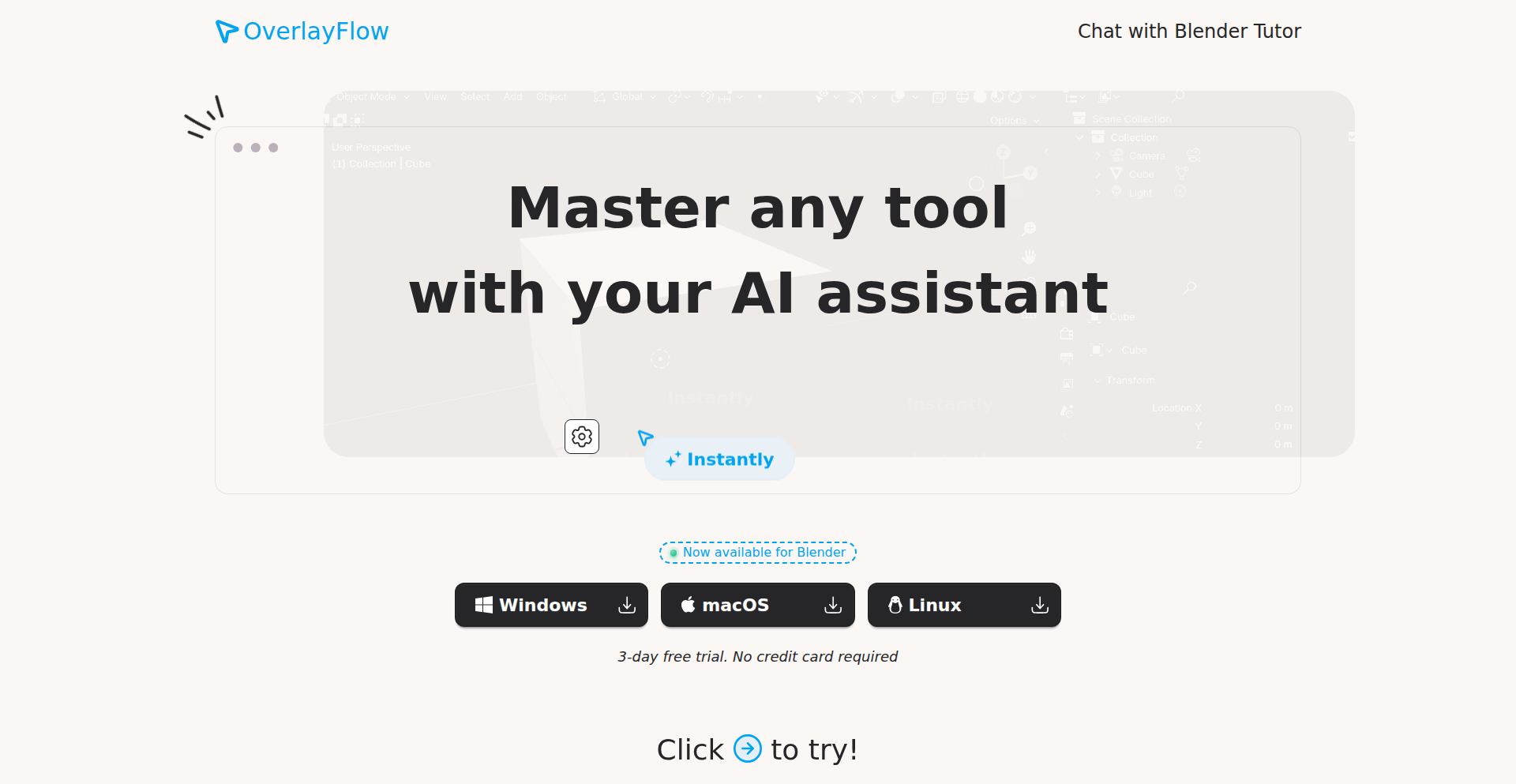
Author
gpopmescu
Description
OverlayFlow is a novel tool designed to enhance learning and interaction with complex software interfaces, starting with Blender. It leverages AI to provide on-screen visual cues, directing users precisely where to click within the application's UI. This addresses the common frustration of pausing tutorials or searching documentation to locate specific buttons, making learning and using software significantly more intuitive and efficient.
Popularity
Points 2
Comments 0
What is this product?
OverlayFlow is an AI-powered overlay system that intelligently identifies and highlights interactive elements within a target application's user interface. When a user needs to perform an action, OverlayFlow analyzes the context (e.g., from a tutorial script or a predefined workflow) and then renders visual prompts directly on the screen, indicating the exact location of the relevant button, menu item, or control. The core innovation lies in its ability to dynamically map abstract instructions to concrete UI elements, bypassing the need for users to manually navigate complex menus or recall obscure shortcuts. This transforms passive learning into an active, guided experience.
How to use it?
Developers can integrate OverlayFlow into their learning materials or workflows. For instance, when creating a Blender tutorial, a developer can script a sequence of actions. OverlayFlow then interprets these scripts and overlays visual pointers (like arrows or highlighted boxes) on the Blender interface, guiding the viewer through the steps in real-time. This can be achieved by defining 'action points' within a script that correspond to specific UI elements in Blender. The system then uses computer vision or UI element recognition to identify and highlight these elements when the script calls for them. This makes it exceptionally useful for creating interactive documentation, onboarding guides, or even custom automation scripts.
Product Core Function
· AI-driven UI element identification: Accurately detects and recognizes buttons, menus, and controls within the target software's interface, allowing for precise targeting of user actions. This provides a clear and unambiguous path for the user to follow.
· Contextual overlay generation: Dynamically creates visual prompts (e.g., arrows, highlighted areas) that are superimposed onto the application's UI, indicating exactly where the user should interact. This removes the guesswork from complex interfaces.
· Script-based guidance sequencing: Enables the creation of step-by-step instructions that trigger specific visual cues, facilitating guided workflows and tutorials. This allows for structured learning and efficient task completion.
· Cross-application potential: Designed with an architecture that can be extended to support other software tools beyond its initial Blender focus, offering broad utility for any application with a graphical user interface. This means the underlying technology can be applied to a wide range of learning and productivity challenges.
Product Usage Case
· Blender Tutorial Enhancement: A 3D artist creating a tutorial for beginners can use OverlayFlow to guide viewers directly to the 'Add Cube' button in the viewport or the 'Subdivision Surface' modifier in the properties panel, significantly reducing learning curve and confusion.
· Software Onboarding for New Hires: A company developing internal training for a complex CRM system can use OverlayFlow to guide new employees through common tasks, ensuring they quickly grasp essential functionalities and reduce errors during initial use.
· Interactive Documentation for APIs: A developer documenting a UI-heavy software library can embed OverlayFlow scripts into their documentation, allowing users to visually follow along and interact with UI examples in real-time, rather than just reading static instructions.
· Personalized Workflow Guidance: An advanced user of a photo editing software can create custom workflows with OverlayFlow to guide themselves or colleagues through complex editing processes, ensuring consistency and efficiency in repetitive tasks.
40
AnonymousConfessionEngine
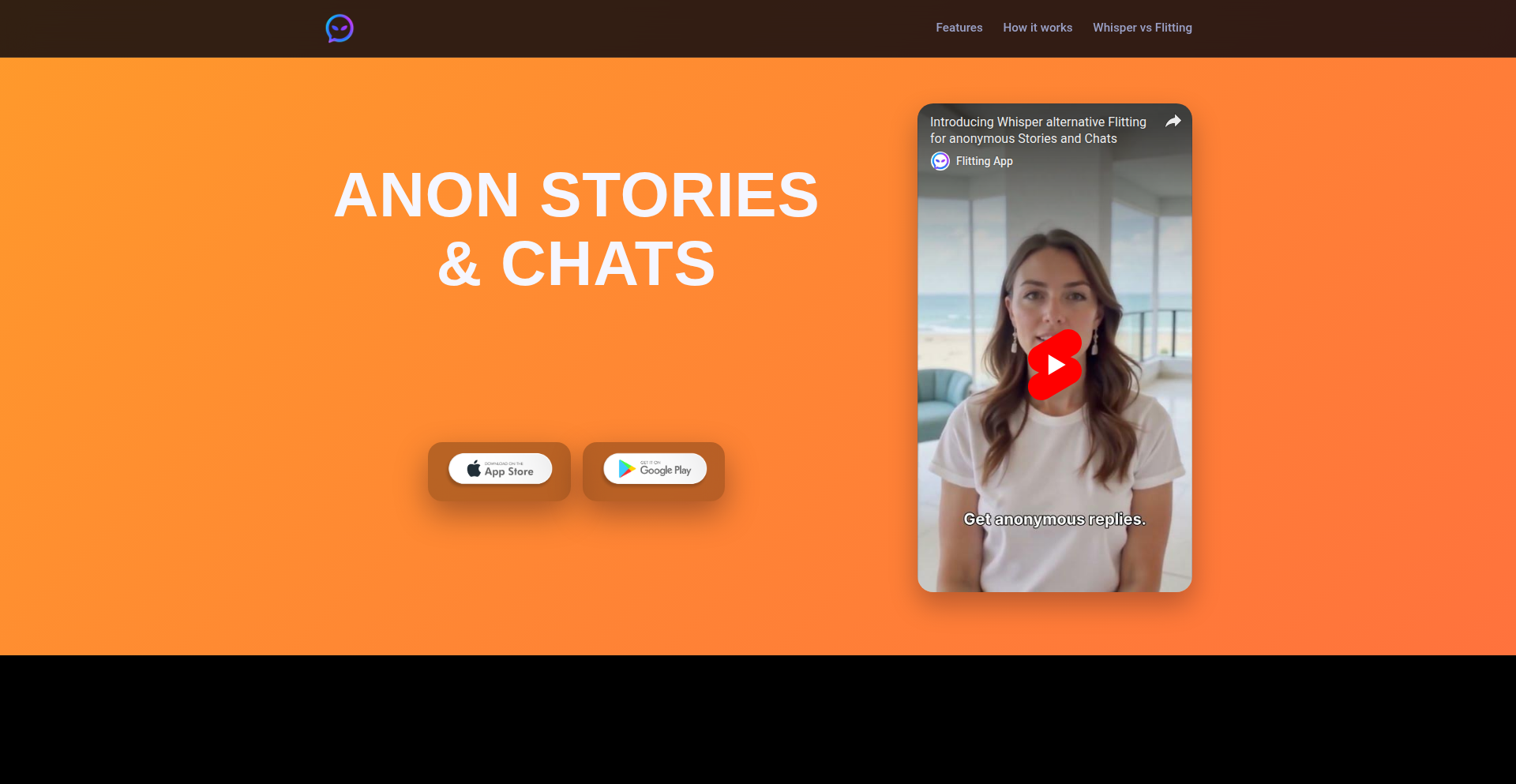
Author
anikendra
Description
An application that enables users to anonymously share confessions, leveraging backend technologies to ensure privacy and secure submission. The innovation lies in its architecture designed for user anonymity and the safe storage/retrieval of potentially sensitive, user-generated content, addressing the technical challenge of balancing open expression with robust data protection.
Popularity
Points 2
Comments 0
What is this product?
This project is an anonymous confessions application. Its core technical innovation is in its backend architecture, which is designed from the ground up to ensure that confessions submitted by users remain completely anonymous. This involves clever use of encryption and anonymization techniques on the server-side. Think of it like a digital confessional booth where what you say is completely untraceable back to you. This solves the technical problem of creating a platform for free expression without compromising user privacy, a significant hurdle in digital communication.
How to use it?
Developers can integrate this application into their existing platforms or use it as a standalone tool. For example, a community forum could integrate it to allow users to share sensitive thoughts without fear of reprisal, thereby fostering a more open and trusting environment. Technically, this would likely involve using its API to handle confession submissions and retrieving them for display, with the underlying system managing the anonymization and storage. So, if you have a platform where users might hesitate to speak freely due to social pressure, this provides a secure conduit for them to express themselves.
Product Core Function
· Anonymous confession submission: Utilizes server-side techniques to strip any identifying metadata from submissions, ensuring true anonymity. The value here is enabling users to share their thoughts without fear of personal identification, fostering open communication.
· Secure confession storage: Employs encryption and secure database practices to protect the content of confessions, even from administrators. This provides peace of mind that sensitive information is being handled responsibly.
· Confession retrieval and display: Offers an API for securely fetching and displaying confessions, allowing for their use in various contexts without exposing user identities. This enables the integration of anonymous feedback or stories into other applications.
Product Usage Case
· A university mental health support group can use this to create a platform where students can anonymously share their struggles, allowing counselors to understand prevalent issues without knowing individual identities. This addresses the problem of students feeling too embarrassed or afraid to seek help directly.
· A game development team can integrate this into their community forums to allow players to submit candid feedback about game mechanics or bugs without fear of backlash from other players or developers. This helps the team gather honest, unfiltered insights to improve their game.
· A content creator can build a website where their audience can share personal stories or confessions related to the creator's niche, fostering a deeper connection and community. This solves the challenge of getting authentic user-generated content that resonates with the audience.
41
CollegeFund Navigator

Author
arundhati2000
Description
A college savings calculator that leverages user-defined parameters such as child's age, current savings, and desired college type (public/private) to determine necessary additional contributions. It solves the problem of financial uncertainty in long-term college planning by providing actionable savings targets.
Popularity
Points 2
Comments 0
What is this product?
This project is a web-based calculator designed to demystify college savings. It uses a straightforward financial projection model. You input your child's current age, how much you've already saved for their education, whether you're aiming for a public or private institution, and the percentage of college fees you plan to cover. The calculator then computes the required monthly or annual savings needed to reach your goal. The core innovation lies in its personalized, scenario-based planning, making complex financial forecasting accessible to everyday users.
How to use it?
Developers can integrate this calculator into personal finance websites, educational planning platforms, or even as a standalone tool. The usage involves a simple input form for the user to enter their specific college savings parameters. The backend logic then processes these inputs to generate a projected savings roadmap. It can be deployed as a static web page with client-side JavaScript or as part of a larger application with a backend API. The value for a developer is in offering a valuable, interactive financial planning tool that enhances user engagement and utility on their platform.
Product Core Function
· Personalized Savings Projection: Calculates the specific savings needed based on individual family circumstances, providing a clear financial target. This helps users understand exactly how much they need to save to achieve their college funding goals.
· Scenario Analysis: Allows users to explore different college types (public vs. private) and their associated costs, enabling informed decision-making about future expenses. This means users can compare the financial impact of different college choices.
· Progress Tracking Input: Takes into account current savings, offering a realistic starting point and showing the gap to be filled. This provides users with a clear picture of their current financial standing relative to their goals.
· Contribution Recommendation: Outputs recommended additional contributions (monthly/annual), transforming a daunting goal into manageable steps. This gives users concrete actions to take to reach their savings objective.
Product Usage Case
· A financial advisor could embed this calculator on their website to offer prospective clients a quick way to estimate their college savings needs. It helps solve the problem of initial client engagement by providing immediate, personalized value.
· A family planning website could use this tool to enhance its content on educational preparedness. It addresses the user need for practical financial planning tools beyond theoretical advice.
· A student loan comparison site could integrate this calculator to encourage proactive savings before relying solely on loans. This solves the problem of addressing the 'funding gap' before it becomes a debt burden.
42
PolyAgora: The Natural Language Multi-Agent OS
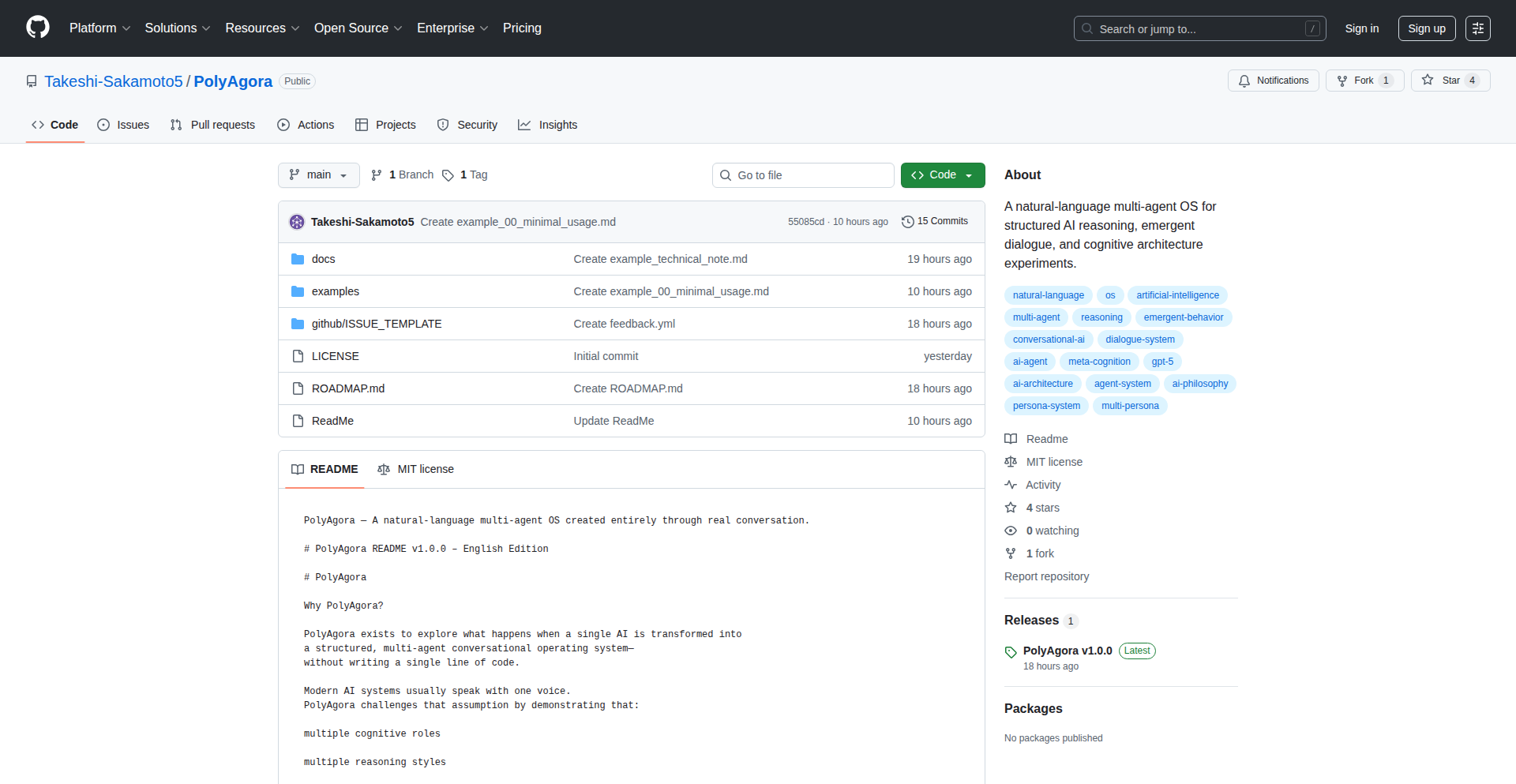
Author
takeshi_sakamo
Description
PolyAgora is an experimental operating system for multi-agent conversational AI, built entirely using natural language instructions with GPT-5.1. It features a core of three specialized agents (Arc, Ann, Saku) supported by three additional agents, designed to generate deep, philosophy-grade long-form conversations. Its innovation lies in its dynamic objection engine and topic-shift mechanics, allowing for emergent, non-scripted conversational behavior. This project offers a glimpse into how complex AI interactions can be orchestrated without traditional coding, fostering new research avenues in multi-agent reasoning.
Popularity
Points 1
Comments 1
What is this product?
PolyAgora is a novel multi-agent conversational operating system that leverages GPT-5.1. Instead of writing code, developers instruct the system using natural language to define agent roles, behaviors, and interaction dynamics. It's built around a tri-axis core of agents (Arc, Ann, Saku) plus three supporting agents. The system is engineered to produce sophisticated, long-form dialogues akin to philosophical discussions. Key to its innovation is a dynamic objection engine and topic-shift mechanism that enables conversations to evolve organically, leading to emergent behaviors rather than pre-determined scripts. For developers, this means exploring AI collaboration and complex dialogue generation with unprecedented ease of instruction, opening new possibilities for creative AI applications and research into emergent AI intelligence.
How to use it?
Developers can utilize PolyAgora by interacting with it through natural language prompts, defining the agents, their relationships, and the desired conversational goals. The project's GitHub repository provides detailed documentation and examples of how to set up and run these agent-based conversations. This can involve specifying the personas of the agents, their primary functions, and the rules governing their interactions. The system then orchestrates these agents to engage in dialogues. This approach is particularly useful for prototyping AI assistants, exploring emergent dialogue patterns for creative writing or game development, and for researchers investigating the complexities of decentralized AI decision-making and conversational dynamics without the overhead of traditional programming.
Product Core Function
· Natural Language Agent Orchestration: Allows creation and management of AI agents using plain English, eliminating the need for complex coding. Value: Significantly lowers the barrier to entry for AI development and experimentation, enabling rapid prototyping of conversational AI systems.
· Tri-Axis Core Agent Design (Arc-Ann-Saku): Establishes a foundational structure for agent interaction, enabling specialized roles within the conversational system. Value: Provides a robust architectural pattern for building complex, multi-faceted AI personalities and collaborative task execution.
· Dynamic Objection Engine: Enables agents to actively challenge or question statements, adding depth and realism to conversations. Value: Facilitates more nuanced and engaging AI dialogues, preventing AI from simply agreeing or generating predictable responses.
· Topic-Shift Mechanics: Allows conversations to fluidly transition between different subjects in a coherent manner. Value: Mimics natural human conversation flow, making AI interactions more dynamic and less rigid, useful for simulations and advanced chatbots.
· Emergent Behavior Generation: The system is designed to produce unpredictable and unscripted conversational outcomes based on agent interactions. Value: Offers a powerful tool for exploring novel AI behaviors and creating unique conversational experiences that go beyond pre-programmed responses, invaluable for creative applications and AI research.
Product Usage Case
· AI-powered philosophical debate simulator: Use PolyAgora to set up agents representing different philosophical viewpoints and let them engage in a natural language debate. This helps explore complex ideas and identify potential flaws in reasoning without needing to code individual agent logic.
· Creative writing assistant for dialogue generation: Developers can define characters with distinct personalities and use PolyAgora to generate realistic and engaging dialogue for novels, screenplays, or games. This saves time by providing a foundation of emergent conversation that can be refined.
· Research into multi-agent reasoning: Researchers can leverage PolyAgora's natural language OS to study how multiple AI agents collaborate, negotiate, and develop emergent strategies in conversational settings. This provides a flexible platform for hypothesis testing in AI interaction dynamics.
· Prototyping advanced conversational interfaces: Build and test prototypes for AI assistants that can handle more complex, multi-turn dialogues and unexpected user inputs by defining agent behaviors through natural language, speeding up the iterative design process.
43
Nthesis.ai: Seamless Terminal-Native Note Synthesis
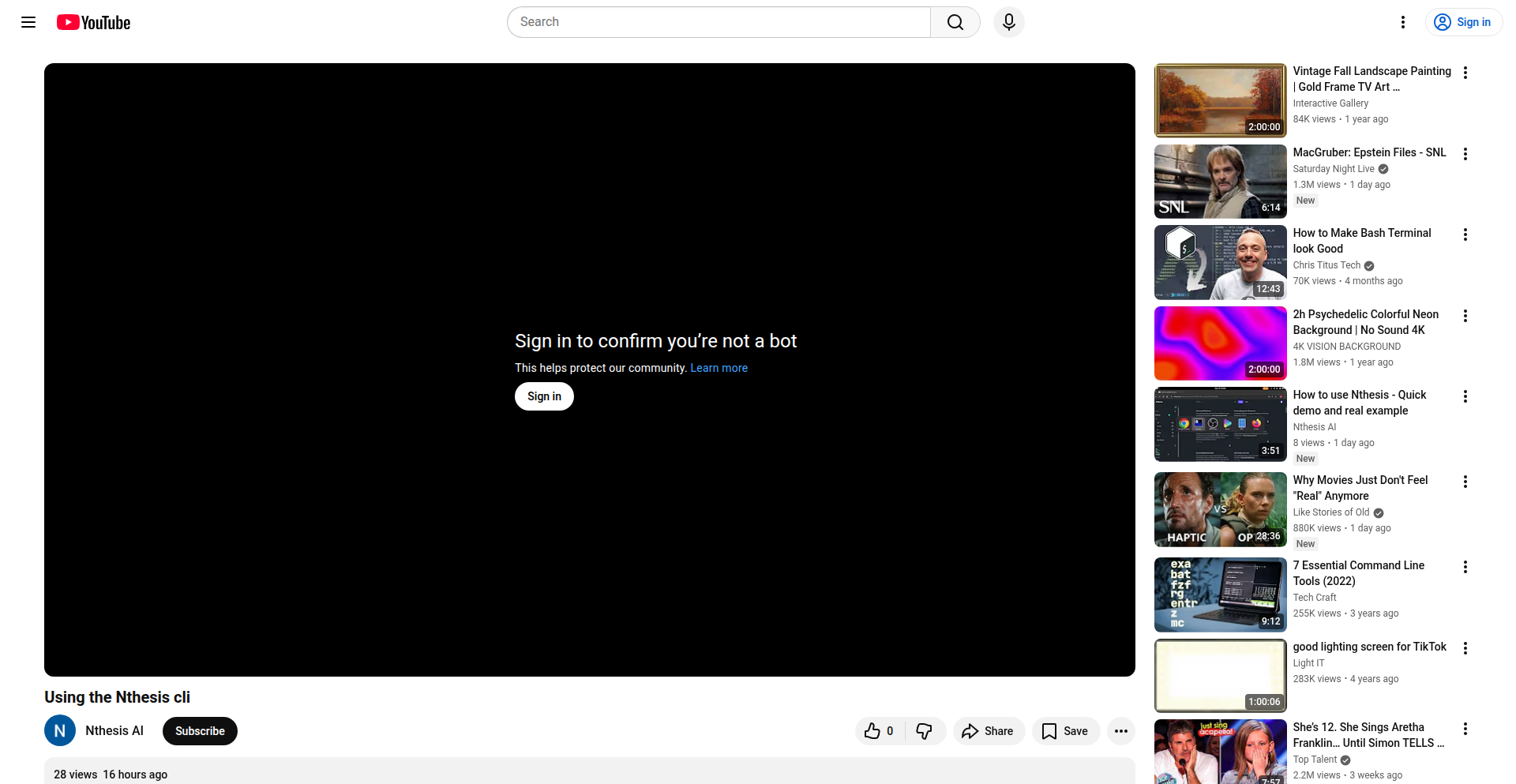
Author
osigurdson
Description
Nthesis.ai is a command-line interface (CLI) based note-taking application designed for developers who spend most of their time in the terminal. It allows users to add, find, and work with their notes without ever leaving their preferred development environment. The core innovation lies in its deep integration with the terminal, enabling a fluid workflow for managing information directly within the tools developers already use, like Vim.
Popularity
Points 2
Comments 0
What is this product?
Nthesis.ai is a sophisticated note-taking system that operates entirely within your terminal. Instead of opening separate applications or browser tabs to jot down ideas, search for past notes, or link related pieces of information, Nthesis.ai brings these capabilities to your command line. It leverages a smart approach to 'synthesizing' your notes, meaning it helps you connect and discover relationships between different pieces of information. For a developer, this translates to a significant boost in productivity by minimizing context switching, a common drain on efficiency. Imagine being able to instantly retrieve a code snippet you wrote weeks ago or link a new idea to an existing project's notes, all without touching your mouse.
How to use it?
Developers can integrate Nthesis.ai into their daily workflow by installing it as a CLI tool. Once installed, they can access its features through simple commands in their terminal. For instance, you can use commands like `nthesis add 'My new idea'` to quickly capture thoughts, `nthesis find 'database optimization'` to search through your existing notes, or even commands that help link notes together contextually. For users of text editors like Vim, Nthesis.ai can be further integrated to allow note creation and retrieval directly within the editor pane, truly embedding note-taking into the coding process. This means your development environment becomes your central hub for both writing code and managing your knowledge.
Product Core Function
· Terminal-Native Note Creation: Allows developers to add notes using simple CLI commands, ensuring that no thought is lost because of the friction of switching applications. This is valuable because it keeps your focus on your current task in the terminal.
· Intelligent Note Search: Provides a powerful way to search through your notes using keywords or phrases directly from the command line. This is useful for quickly retrieving relevant information, code snippets, or project details without manual sifting.
· Contextual Note Linking: Enables the creation of connections between different notes, building a personal knowledge graph. This is invaluable for understanding relationships between ideas, projects, or solutions to technical problems, fostering deeper insights.
· Vim Integration (or similar editor integration): Offers a seamless experience for Vim users, allowing note management within the editor itself. This dramatically reduces context switching, making it faster to reference or record information relevant to the code you're writing.
· Data Synthesis Capabilities: Goes beyond simple note-taking by helping to synthesize information, allowing users to derive new insights from their collected notes. This adds a layer of intelligence to your personal knowledge base, turning raw notes into actionable understanding.
Product Usage Case
· During a complex debugging session, a developer needs to quickly record a peculiar behavior observed in the system. Instead of opening a separate note app, they can type `nthesis add 'Bug observed in user auth module: session not clearing on logout'` directly in their terminal. Later, when trying to reproduce the issue, they can search for `nthesis find 'session not clearing'` to instantly recall their observation and the context.
· A developer is working on a new feature that involves interacting with a database. They recall having notes on database optimization strategies from a previous project. Using Nthesis.ai, they can search `nthesis find 'database optimization'` to retrieve those valuable insights and apply them to the current task, avoiding redundant research.
· When brainstorming for a new API design, a developer might write down several independent ideas. With Nthesis.ai's linking feature, they can connect notes like 'RESTful principles', 'GraphQL comparison', and 'event-driven architecture' to see how these concepts might interact or influence the final API design, facilitating a more holistic approach.
· A developer using Vim is writing code for a new API endpoint. They need to quickly reference the documentation for an authentication library. They can invoke Nthesis.ai within Vim to search for `nthesis find 'auth library docs'` and have the relevant snippets or links appear directly in their editor, allowing them to continue coding without interruption.
44
Artifact Explorer

Author
technomoloch
Description
Artifact Explorer is a web-based game where players guess the geographical origin of historical artifacts, similar to GeoGuessr but focused on cultural heritage. It challenges players' knowledge of history and geography with timed rounds and multiple game modes. The project leverages a growing database of artifacts from various museum APIs, with future plans for visual similarity search powered by computer vision. This offers a fun, educational, and accessible way to engage with historical objects for enthusiasts and the general public alike.
Popularity
Points 2
Comments 0
What is this product?
Artifact Explorer is an interactive online game designed to test your knowledge of historical artifact origins. It works by presenting you with an image of an artifact and asking you to pinpoint its location on a map. The core technical innovation lies in its ability to aggregate a diverse dataset of artifact images and metadata from multiple museum APIs, creating a unique and expanding resource. Future development, leveraging the creator's computer vision expertise, plans to incorporate visual similarity search, allowing users to find artifacts that look alike, further enhancing discovery and learning. Essentially, it gamifies historical exploration.
How to use it?
Developers can integrate Artifact Explorer into educational platforms or virtual museum experiences. The game can be embedded as a widget, allowing users to play directly within a website. For those interested in contributing to the artifact database or experimenting with the data, the project's API connections (MET, with plans for British Museum, Smithsonian) can be explored. The underlying technology, involving data aggregation and potentially image recognition, can serve as a reference for building similar educational or data-driven applications. This provides a fun way to engage users with content, boosting interaction and learning.
Product Core Function
· Artifact Location Guessing: Players identify the geographical origin of artifacts. This leverages a curated database of artifact images linked to their historical locations, providing an engaging way to learn about cultural geography.
· Timed Rounds and Game Modes: Features like timed rounds and 'Ea-Nasir Mode' add a competitive and replayable element to the game. This uses game mechanics to increase user engagement and retention, making learning more dynamic.
· Multiplayer Functionality: Allows users to compete with friends or other players globally. This social aspect fosters community and encourages wider participation, making the learning experience more interactive and shared.
· Growing Artifact Database: Continuously expands by integrating data from sources like the MET, British Museum, and Smithsonian. This ensures a rich and diverse collection of artifacts, offering endless learning opportunities and a comprehensive resource for historical exploration.
· Planned Visual Similarity Search: Future feature to find artifacts based on visual resemblance. This application of computer vision will unlock new ways to discover connections between objects and explore thematic relationships within the artifact collection.
Product Usage Case
· Educational Websites: Embed Artifact Explorer into history or geography class websites for interactive learning modules. Students can play to reinforce their understanding of different cultures and their material outputs, making lessons more memorable.
· Virtual Museum Tours: Integrate the game into a virtual museum platform as a 'discovery' activity. Visitors can play after viewing exhibits to test their knowledge of artifact origins, enhancing engagement with the digital museum experience.
· Cultural Heritage Apps: Develop a standalone mobile app for artifact enthusiasts using the core mechanics. This offers a fun, on-the-go way to learn about historical objects and their provenances, catering to a niche but passionate audience.
· Developer Sandbox for Data Aggregation: For developers interested in museum APIs, Artifact Explorer serves as a practical example of how to fetch, process, and present data from multiple sources. This showcases how disparate datasets can be unified for a compelling application.
45
CopilotPRDescGen
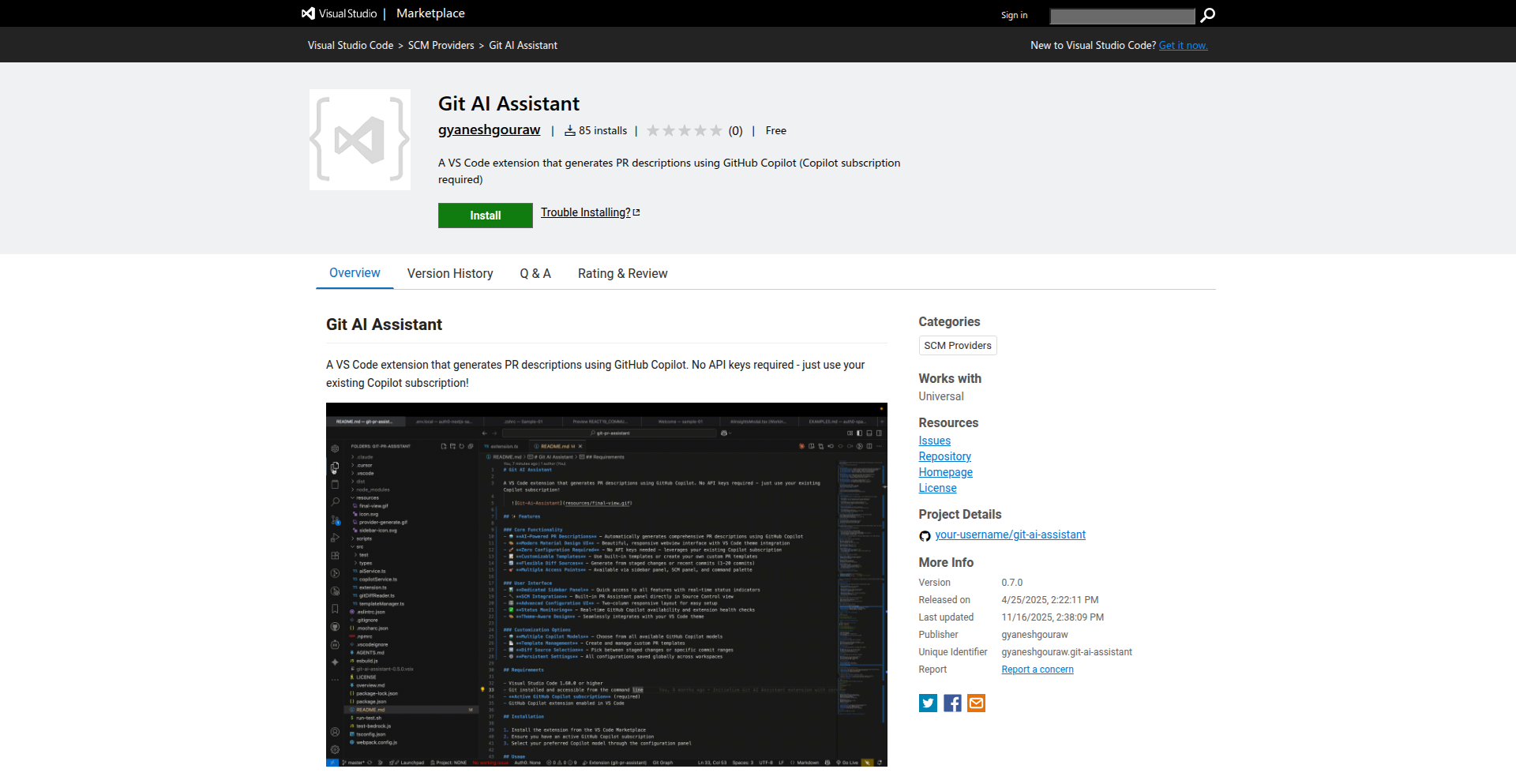
Author
gyaneshgouraw
Description
This project leverages your existing GitHub Copilot subscription to automatically generate pull request descriptions with a single click. It aims to streamline the development workflow by reducing the manual effort required to articulate changes, thereby saving developers time and improving the quality of PR documentation.
Popularity
Points 1
Comments 1
What is this product?
CopilotPRDescGen is a tool that uses the capabilities of GitHub Copilot to infer the context of your code changes and generate a coherent, informative pull request description. It acts as an intelligent assistant, understanding the technical nuances of your commits and translating them into human-readable text. The innovation lies in its seamless integration with your development environment and its ability to distill complex code modifications into concise explanations, effectively solving the problem of time-consuming and often inconsistent PR documentation.
How to use it?
Developers can integrate CopilotPRDescGen into their Git workflow. Typically, after committing changes, they would trigger the tool, which then accesses their local Git history and potentially communicates with the GitHub API (if required for broader context). It analyzes the diff and commit messages, feeding this information to GitHub Copilot's AI model. The generated description can then be copied and pasted into the PR interface on GitHub. This provides immediate value by offering a well-structured starting point for PR summaries, which developers can then refine, saving them from drafting from scratch.
Product Core Function
· Automated Pull Request Description Generation: Utilizes GitHub Copilot to analyze code changes and generate a draft PR description, saving developers time on manual writing and ensuring consistency in documentation.
· Contextual Understanding of Code Diffs: Employs AI to interpret the technical changes made in commits, providing a more accurate and relevant description than generic templates.
· Single-Click Operation: Simplifies the PR documentation process, making it an effortless step in the development workflow, thus increasing developer efficiency.
· Leverages Existing Subscriptions: Integrates with your current GitHub Copilot subscription, offering immediate value without additional costs for the AI model itself.
Product Usage Case
· When making a series of small, related commits, a developer can use CopilotPRDescGen to generate a consolidated description that summarizes the overall feature or bug fix, rather than having to write multiple individual PR descriptions.
· For complex refactoring tasks where the code changes are extensive and might be difficult to articulate clearly, the tool can provide a structured overview of the changes, highlighting key areas affected and the purpose of the refactoring, thereby improving code review efficiency.
· In open-source projects with many contributors, CopilotPRDescGen can help maintain a consistent standard for PR descriptions, making it easier for maintainers to understand and review incoming contributions.
· A developer working on a new feature can quickly get a preliminary PR description drafted, allowing them to focus more on coding and less on the administrative task of documenting their work, accelerating the development cycle.
46
QuantifyHub

Author
ilius2
Description
QuantifyHub is a desktop widget designed to display real-time prices for a diverse range of assets, including cryptocurrencies, fiat currencies, precious metals (gold/silver), and stocks. Its core innovation lies in aggregating data from multiple, often disparate, financial APIs into a single, easily digestible interface, offering users a consolidated view of their financial market interests directly on their desktop. This solves the problem of constantly switching between different websites or applications to track various asset prices.
Popularity
Points 1
Comments 1
What is this product?
QuantifyHub is a desktop application that acts as a personalized financial dashboard. It pulls live price data from various financial information providers (like crypto exchanges, stock market data feeds, and currency exchange services) using their respective APIs. The innovation here is in its ability to efficiently manage and display these different data streams in a unified, user-friendly widget format, avoiding the need to open multiple browser tabs or apps. Think of it as a custom ticker tape for your desktop, showing you exactly what financial instruments you care about, updated instantly. This means you get immediate insights into market movements without the hassle.
How to use it?
Developers can integrate QuantifyHub into their workflow by simply running the application on their desktop. The widget can be configured to display specific assets. For more advanced users or developers looking to embed this functionality elsewhere, the underlying principles involve API integration and data rendering. The project's open-source nature (implied by Show HN) suggests potential for customization. Essentially, you install it, tell it what prices you want to see, and it keeps them updated for you. This is useful for anyone who needs to monitor financial markets frequently, providing quick access to crucial information.
Product Core Function
· Real-time price aggregation: Fetches live price data from multiple financial APIs, allowing users to monitor various assets from different markets in one place. This is valuable because it saves time and provides a comprehensive overview of market activity, helping in quicker decision-making.
· Customizable asset selection: Users can choose which cryptocurrencies, fiat currencies, metals, and stocks to display. This personalization ensures the widget is tailored to individual investment portfolios or areas of interest, making the information directly relevant and actionable.
· Desktop widget interface: Presents financial data in a persistent, unobtrusive widget on the desktop. This provides immediate visibility without interrupting the user's primary work, enabling constant awareness of market fluctuations for informed trading or investment adjustments.
· API data fetching and parsing: Leverages various financial APIs to retrieve and process price information. This demonstrates a technical capability to interact with diverse data sources and translate raw data into human-readable formats, showing technical prowess in data integration.
Product Usage Case
· A freelance developer managing cryptocurrency investments might use QuantifyHub to monitor Bitcoin, Ethereum, and their stablecoin holdings directly on their development machine, allowing them to react quickly to price swings without leaving their coding environment. This solves the problem of losing focus or workflow by having all critical price data visible at a glance.
· A financial analyst who tracks both major stock indices (like S&P 500) and global currency exchange rates (like EUR/USD) could use QuantifyHub to see these critical indicators update in real-time while working on reports. This helps them stay informed about macroeconomic trends and their impact on specific assets, improving the efficiency of their analysis.
· A hobbyist investor interested in both traditional gold/silver prices and emerging tech stocks could configure QuantifyHub to show these diverse assets. This allows them to understand correlations or divergences between different market sectors, offering a holistic view that might be missed by tracking them separately.
47
NanoGPTForge: PyTorch Native LLM Experimentation
Author
SergiuNistor
Description
NanoGPTForge is a meticulously crafted fork of Andrej Karpathy's renowned nanoGPT. It prioritizes a clean, type-safe codebase built directly on PyTorch primitives, making it exceptionally easy to integrate and experiment with large language models. The core innovation lies in its plug-and-play design, significantly lowering the barrier to entry for developers eager to train and test novel LLM architectures.
Popularity
Points 2
Comments 0
What is this product?
NanoGPTForge is a simplified and more robust implementation of nanoGPT, a framework for training and experimenting with large language models (LLMs). Instead of relying on abstract layers that might hide complexity, it directly uses PyTorch's fundamental building blocks. This means the code is more straightforward, less prone to errors due to its strong type safety (think of it like a highly organized blueprint for your code), and incredibly easy to plug into your existing PyTorch projects. The main technical insight is making LLM experimentation accessible by stripping away unnecessary complexity and focusing on a clear, Pythonic interface. This allows developers to quickly dive into the core concepts of LLM training without getting bogged down in intricate setup or obscure dependencies. So, what's in it for you? You get a direct, unadulterated path to understanding and building with LLMs, making your learning curve smoother and your experimentation faster.
How to use it?
Developers can leverage NanoGPTForge by cloning the GitHub repository and integrating its modules directly into their PyTorch workflows. Its plug-and-play nature means you can easily swap out components or build upon its foundation for custom LLM training pipelines. For instance, you could use it to quickly set up a baseline for a research project, test novel tokenization strategies, or fine-tune existing models on specialized datasets. The clean API and direct PyTorch integration make it straightforward to load your data, configure model parameters, and initiate training. This translates to: You can get your LLM experiments up and running in minutes, not hours or days, allowing you to iterate on your ideas much more rapidly.
Product Core Function
· Direct PyTorch Integration: Leverages native PyTorch operations for maximum flexibility and performance. This means you're not fighting against a custom framework; you're working directly with the tools you likely already know and love, enabling faster development and debugging.
· Type Safety: Employs static typing throughout the codebase to catch errors early in the development process. This acts like a spell-checker for your code, preventing common mistakes before they become problems, leading to more stable and reliable LLM implementations.
· Simplified Architecture: Focuses on essential LLM components, making the code easier to understand and modify. This means you can quickly grasp how an LLM is built and easily make changes to experiment with new ideas, accelerating your research and development cycles.
· Plug-and-Play Design: Engineered for seamless integration into existing PyTorch projects, minimizing setup friction. This allows you to easily drop NanoGPTForge into your current projects without extensive re-engineering, saving you valuable time and effort.
· Example-Driven Development: Includes comprehensive examples to guide users through common LLM training and testing scenarios. These examples serve as practical blueprints, showing you exactly how to implement various LLM tasks, reducing the guesswork and speeding up your learning process.
Product Usage Case
· Fine-tuning a small language model on a specific domain (e.g., legal documents) for specialized text generation. NanoGPTForge's ease of use allows researchers to quickly adapt pre-trained models to niche tasks, solving the problem of generic model performance in specialized fields.
· Experimenting with different transformer block configurations for a novel research paper. The clean PyTorch-native code makes it easy to modify and test various architectural variations, directly addressing the need for rapid prototyping in academic research.
· Building a quick proof-of-concept for an AI-powered content creation tool. Developers can leverage NanoGPTForge's plug-and-play nature to rapidly prototype features without getting stuck in complex framework configurations, enabling faster product development.
· Learning the fundamentals of LLM training by stepping through well-commented code. The simplified architecture and direct PyTorch implementation provide an excellent learning resource for aspiring AI engineers, demystifying the inner workings of LLMs.
48
Skillz
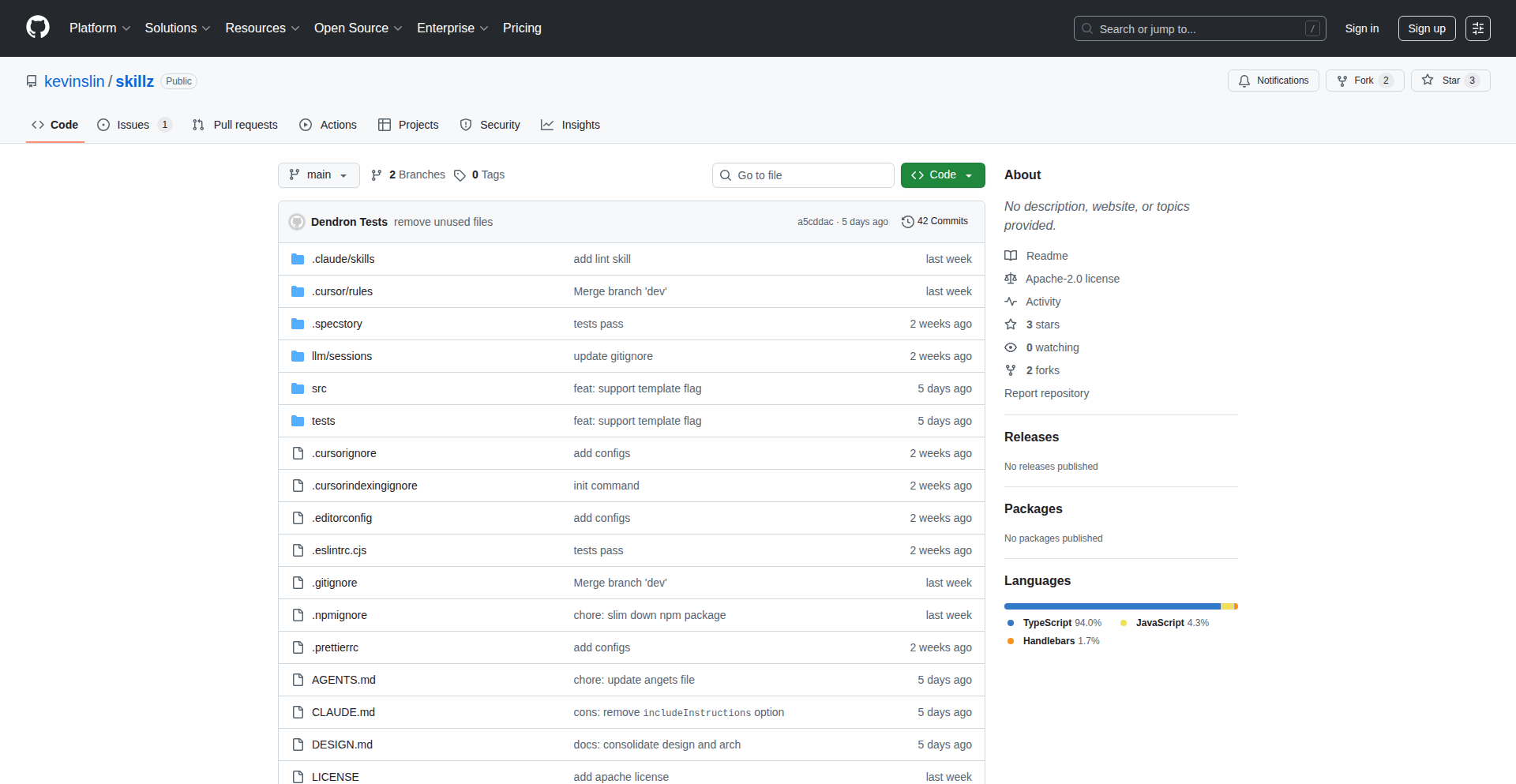
Author
kevinslin
Description
Skillz is a command-line interface (CLI) tool designed to empower any AI model, agent, or tool with reusable 'skills'. It achieves this by intelligently injecting prompts and managing skill descriptions, enabling a unified and consistent way to leverage common AI capabilities across different applications. The core innovation lies in its ability to make diverse AI systems aware of and able to utilize a shared set of functionalities, simplifying development and enhancing AI utility.
Popularity
Points 2
Comments 0
What is this product?
Skillz is a CLI tool that acts as a 'skill manager' for AI models and agents. Think of it like a library for AI superpowers. It works by two main commands: `skills init` which adds instructions to your AI's documentation (like an 'AGENTS.md' file) telling it about these skills. Then, `skills sync` scans a designated area where you store these skills and automatically updates the AI's main instructions (the 'system prompt') with the names and descriptions of available skills. This means any AI, regardless of whether it's for coding, writing, or other tasks, can understand and use these pre-defined abilities without you having to re-explain them each time. The innovation here is creating a universal way for AI systems to discover and utilize common functionalities, making them more versatile and easier to integrate into workflows.
How to use it?
Developers can use Skillz by first installing it on their system. Then, they would organize their desired AI skills (e.g., functions like 'summarize text', 'generate code snippet', 'translate language') into dedicated directories. The `skills init` command is used to generate the necessary prompts and integrate them into the AI's configuration or documentation files. After that, `skills sync` is run to update the AI's system prompt with the details of the discovered skills. This allows developers to easily equip their AI agents, chatbots, or custom tools with a consistent set of capabilities, reducing the need for repetitive prompt engineering for common tasks. For example, if you're building a customer support chatbot, you could use Skillz to give it skills like 'lookup order status' or 'provide FAQ answers', making it more efficient and responsive.
Product Core Function
· Skill Initialization (`skills init`): Injects prompts into agent documentation to make them aware of available skills. This allows AI agents to understand that certain capabilities exist and how to potentially access them, improving their overall functionality and reducing the need for manual prompt engineering for common actions.
· Skill Synchronization (`skills sync`): Scans skill directories and appends skill names and descriptions to the system prompt. This dynamically updates the AI's core instructions, ensuring it always has an accurate and up-to-date understanding of its available 'superpowers', making AI integrations more robust and easier to manage.
· Skill Management: The tool allows for listing and editing existing skills, providing developers with control over their AI's capabilities. This is crucial for refining and maintaining the AI's performance over time, enabling iterative improvements and bug fixes for specific skill functionalities.
· Future Public Skill Registry: The plan to create a registry of popular skills will allow developers to easily discover and incorporate pre-built, community-vetted functionalities into their AI projects. This accelerates development by providing ready-to-use solutions for common AI tasks, fostering collaboration within the developer community.
Product Usage Case
· Integrating a standardized 'code generation' skill into multiple coding agents: A developer might have several different AI coding assistants. By using Skillz, they can ensure all these agents can access the same reliable code generation functionality, making their coding workflow more consistent and efficient.
· Enabling a customer service AI to perform common tasks: For a chatbot that handles customer inquiries, Skillz can be used to equip it with skills like 'fetch order details' or 'provide product information'. This allows the AI to directly interact with backend systems or knowledge bases, resolving customer issues faster and improving user experience.
· Building a unified AI agent for content creation: A writer might want an AI that can brainstorm ideas, draft articles, and proofread. Skillz can help combine these distinct abilities into a single, cohesive AI agent by making it aware of each 'content creation' skill, streamlining the writing process.
· Developing agents for data analysis: An analyst could use Skillz to give their AI agent skills for 'data visualization', 'statistical analysis', or 'report generation'. This allows the AI to perform complex data-related tasks without the analyst having to manually define each step every time, making data interpretation more accessible.
49
MicroVM AI Sandbox
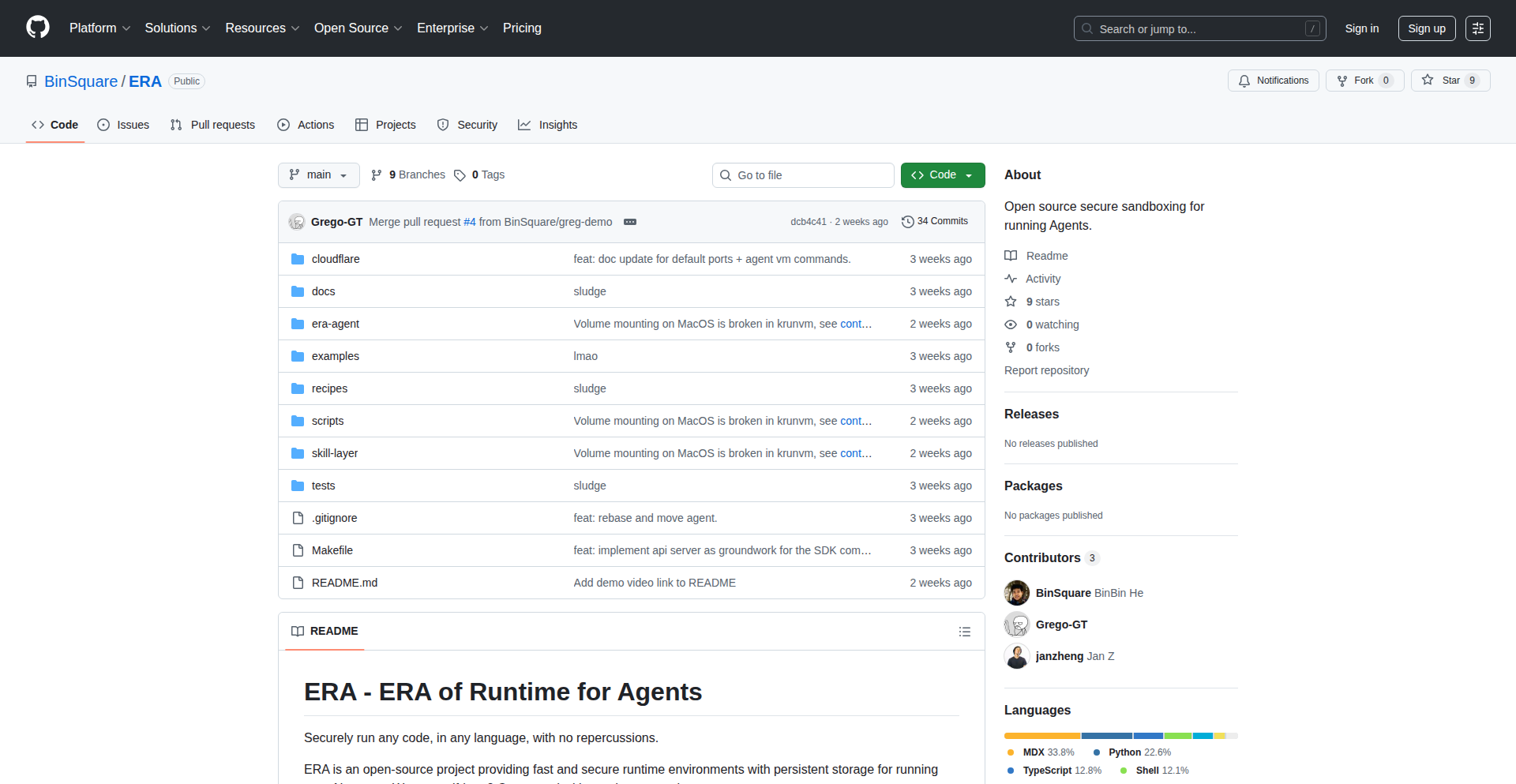
Author
binsquare
Description
A locally runnable sandbox for safe AI code execution using microVMs, offering a more secure alternative to traditional containerization for AI development by isolating code in a separate kernel.
Popularity
Points 2
Comments 0
What is this product?
This project provides a secure environment for running AI-generated or AI-assisted code. Unlike standard containerization (like Docker) which uses the host operating system's kernel, this sandbox uses microVMs. Think of a microVM as a tiny, independent virtual computer. Each piece of code runs in its own 'mini-computer' with its own kernel, completely separated from your main system. This means if the AI code tries to do something malicious or breaks something, it's contained within its tiny virtual environment and can't harm your actual computer. So, why is this useful? It allows you to experiment with AI-powered code, or code that uses AI models, without the constant worry of it compromising your system's security. It's like having a super safe playground for your code.
How to use it?
Developers can integrate this sandbox into their AI development workflow to safely execute code snippets. For example, if you're building an AI agent that needs to write and run Python scripts to perform tasks, you would feed those scripts into the MicroVM AI Sandbox. The sandbox spins up a dedicated microVM, runs the script within that isolated environment, and then reports the results back to you. This can be done programmatically via APIs or command-line tools, allowing seamless integration into CI/CD pipelines or local development setups. So, how is this useful? You can confidently let AI generate code that interacts with your system or data, knowing that any potential errors or security risks are contained.
Product Core Function
· MicroVM Isolation: Each code execution runs in a completely separate virtual machine with its own kernel, preventing unintended access to the host system. This is valuable because it drastically reduces the risk of malware or bugs in AI-generated code affecting your main computer.
· Local Execution: The sandbox runs entirely on your machine, without needing to send your code to an external service. This is useful for developers who have strict data privacy requirements or want to work offline.
· Secure AI Code Runtime: Specifically designed to handle code that might be generated or modified by AI models, providing a safety net for experimentation. This is valuable for leveraging AI's code-writing capabilities without compromising security.
· Cross-Platform Support (Mac & Linux): Works on both macOS and Linux operating systems, making it accessible to a wide range of developers. This is useful because it removes platform dependency for secure code execution.
Product Usage Case
· Scenario: An AI assistant generates Python code to analyze financial data. Problem: The code might contain vulnerabilities or errors. Solution: The MicroVM AI Sandbox executes the Python code in an isolated microVM, ensuring that if the code crashes or tries to access sensitive files, it's contained and won't damage the developer's system. This is useful because it allows for safe testing of AI-generated data analysis scripts.
· Scenario: A developer is building a tool that uses an AI model to generate shell commands. Problem: Malicious AI prompts could lead to dangerous commands being executed. Solution: The sandbox intercepts and executes these generated shell commands within its secure microVM environment. This is useful because it protects the developer's system from potentially harmful command executions originating from AI.
· Scenario: Experimenting with novel AI algorithms that require custom code execution. Problem: Running untrusted or experimental code locally poses security risks. Solution: The MicroVM AI Sandbox provides a safe, isolated environment to test these algorithms and their associated code without compromising the host machine. This is useful for researchers and developers pushing the boundaries of AI.
50
DREAM: Dynamic Episodic AI Memory
Author
matheusdevmp
Description
DREAM is an innovative LLM memory architecture that tackles the high cost of storing user interactions. It introduces an 'Adaptive Retention Mechanism' (ARM) that intelligently extends the lifespan of memories based on user engagement, ensuring that only relevant information is kept. This 'self-pruning' approach dramatically reduces storage costs by prioritizing actively used context, without requiring changes to the core LLM. DREAM unifies existing technologies like RAG (Retrieval-Augmented Generation) and NoSQL databases to create a scalable and privacy-conscious memory layer for AI systems.
Popularity
Points 2
Comments 0
What is this product?
DREAM is a plug-in architectural pattern for Large Language Models (LLMs) designed to manage their memory efficiently. The main challenge it addresses is the trade-off between needing to remember past interactions (to avoid repetitive questions and maintain context) and the immense cost and privacy concerns of storing everything. DREAM's core innovation is the Adaptive Retention Mechanism (ARM). Instead of simply deleting memories after a fixed period (like 30 days), ARM dynamically prolongs a memory's retention based on how often a user interacts with it. For instance, if a user revisits a piece of information, its 'lifespan' in memory doubles, then doubles again, and so on. This intelligent extension means that memories users actually find valuable are kept longer, while less relevant ones naturally expire. This drastically lowers storage costs because you're only paying to store what's actively being used, not just everything that ever happened. DREAM also stores compressed summaries and 'embeddings' (mathematical representations of meaning) instead of raw logs, and it implements user opt-in for privacy. It's designed to be built with existing tools like Cassandra, FAISS, and Kubernetes.
How to use it?
Developers can integrate DREAM into their LLM applications as an architectural layer that sits alongside their existing LLM. No modifications to the LLM itself are necessary. DREAM works by intercepting user inputs and LLM outputs, processing them to create memory entries, and managing their storage and retrieval. For instance, when a user asks a question, DREAM can retrieve relevant past interactions from its adaptive memory to provide context to the LLM, leading to more coherent and personalized responses. This can be achieved by using DREAM's provided blueprints and examples to set up components like a NoSQL database for storage, an embedding model for semantic search, and orchestration logic to manage the adaptive retention rules. It’s particularly useful for applications requiring long-term context, such as AI assistants, customer support bots, or personalized learning platforms where maintaining user history is crucial for effective interaction.
Product Core Function
· Adaptive Retention Mechanism (ARM): Dynamically extends memory lifespan based on user engagement, reducing storage costs by prioritizing relevant information. This means your AI remembers what's important to you longer without overspending.
· Episodic Units (EUs): Stores compressed summaries and embeddings of past interactions, not raw logs, making memory storage more efficient and faster to access. This allows the AI to recall key points without needing to sift through massive amounts of data.
· User-Centric Opt-In: Allows users to explicitly approve which memories are stored, enhancing privacy and control over personal data. You decide what the AI remembers about you.
· Aligned Sharding: Designs for partitioning data by user ID to ensure scalability and efficient data retrieval across many users. This allows the system to handle a large number of users smoothly and quickly.
· RAG and NoSQL Integration: Seamlessly integrates with existing Retrieval-Augmented Generation (RAG) techniques and NoSQL databases, making it practical to implement with current infrastructure. You can leverage existing tools to build smarter AI memory.
· LLM Agnostic Architecture: Designed to work with any LLM without requiring changes to the LLM model itself. This means you can improve your AI's memory without needing to retrain your core AI.
Product Usage Case
· Building a personalized AI tutor: DREAM can remember a student's learning progress, areas of difficulty, and past questions, allowing the tutor to provide tailored explanations and practice exercises. This helps students learn more effectively by focusing on their specific needs.
· Enhancing customer support chatbots: By retaining the history of customer interactions, including previous issues and resolutions, DREAM enables chatbots to offer more context-aware and efficient support, reducing frustration and resolution time. This means getting your problems solved faster and with less repetition.
· Developing a long-term conversational AI assistant: DREAM allows the assistant to recall nuances of past conversations, user preferences, and ongoing tasks, leading to a more natural and helpful user experience over time. Your AI assistant will feel more like a real assistant that understands you.
· Creating recommendation engines that learn user preferences: DREAM can store implicit and explicit user feedback over extended periods, leading to more accurate and personalized recommendations for content, products, or services. You get better suggestions because the system truly understands what you like.
51
StreamlineLaunchPad
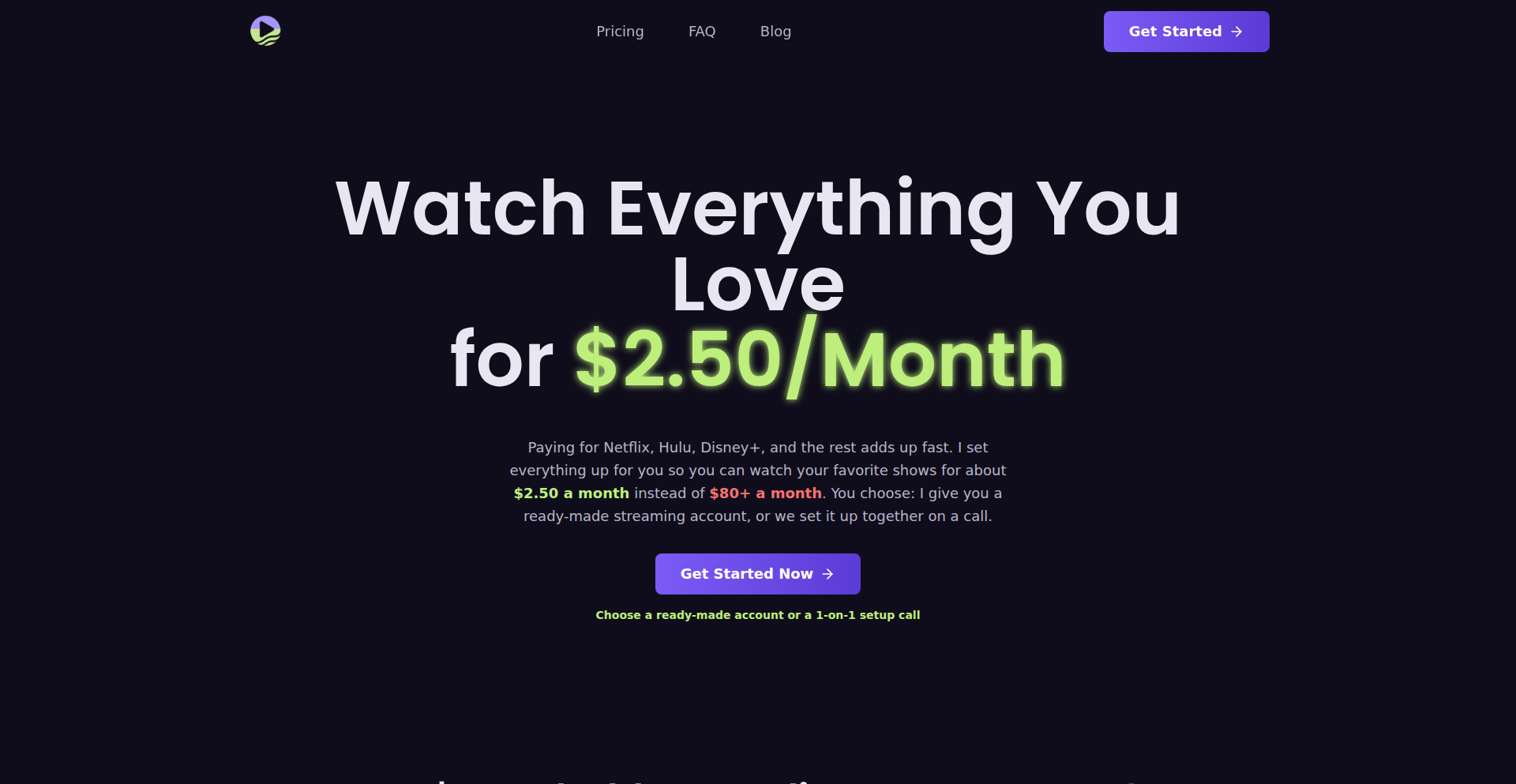
Author
anonbuddy
Description
A one-time paid service that provides pre-configured Stremio accounts and initial streaming helper service integration, aiming to simplify media consumption for non-technical users and their families.
Popularity
Points 1
Comments 1
What is this product?
StreamlineLaunchPad is a unique offering that tackles the friction users face when setting up Stremio, a popular media player. Instead of users needing to navigate complex configurations, install add-ons, or troubleshoot issues themselves, this service delivers a fully ready-to-go Stremio account. The innovation lies in abstracting away the technical complexities of setting up Stremio and integrating essential services like Real Debrid, which is crucial for stream functionality. This approach embodies the hacker ethos of using code and clever service design to solve a real-world usability problem, making powerful tools accessible to a wider audience.
How to use it?
Developers can leverage this service by recommending it to their less tech-savvy friends and family. When a user signs up for StreamlineLaunchPad, they receive a Stremio account that is already configured with necessary add-ons and often includes a pre-paid period for services like Real Debrid. The user simply logs in on their devices (TV, phone, computer) and can start watching content immediately. For those who prefer guided setup, an optional one-on-one call is available, where the developer of the service walks them through the process live. This offers a clean, technical solution to the common 'it's too complicated' barrier.
Product Core Function
· Pre-configured Stremio Account: Provides a ready-to-use Stremio login with all necessary settings and add-ons already installed and functional. This saves users the time and frustration of manual setup.
· Integrated Streaming Helper Service: Connects and pre-pays for essential services like Real Debrid for an initial period, ensuring smooth and reliable streaming from the moment the user logs in. This bypasses the need for users to understand or configure these backend services.
· Optional Live Guided Setup: Offers a personal one-on-one call with the service creator to guide users through the setup process on their devices. This provides direct technical support and ensures successful implementation, making it accessible even for those with minimal technical confidence.
· Cross-Device Compatibility: The configured Stremio account works seamlessly across various devices including TVs, smartphones, tablets, and computers. This ensures a consistent media experience regardless of the user's preferred viewing platform.
Product Usage Case
· User scenario: A developer wants to introduce their parents to a more versatile media streaming solution than traditional cable or expensive subscription services, but knows they would struggle with a manual setup. Solution: The developer recommends StreamlineLaunchPad. The parents receive a Stremio account, log in, and immediately have access to a wide range of content without needing any technical intervention. This solves the problem of technical complexity hindering media access.
· User scenario: A user enjoys the idea of Stremio but has tried setting it up before and found it overwhelming, leading them to abandon the effort. Solution: They sign up for StreamlineLaunchPad and receive a fully functional account. The core innovation here is turning a potentially frustrating technical hurdle into a simple, one-time payment for a seamless experience. The value is immediate access to desired functionality without technical strain.
· User scenario: A tech-savvy individual wants to provide a simple, all-in-one streaming solution for a less technical friend who is tired of managing multiple subscriptions. Solution: The tech-savvy individual purchases a StreamlineLaunchPad account for their friend. The friend receives clear instructions to log in, and the service handles all the backend configuration and integration, including the crucial Real Debrid connection. This solves the problem of managing multiple subscriptions by offering a unified and technically simplified platform.
52
Snippet: AI Truth Layer for Documentation
Author
aa_y_ush
Description
Snippet is an AI-powered platform that automatically ensures your documentation and search indexes remain accurate and free of contradictions, operating 24/7. It integrates with various information sources like GitHub, Slack, and Notion to extract granular facts and resolve any conflicts between them. It even learns your company's specific rules for resolving these fact discrepancies. This means less time spent manually checking for inconsistencies and more confidence in the information you rely on. So, what's in it for you? Your documentation stays reliable, saving you the headache of errors and wasted effort.
Popularity
Points 1
Comments 1
What is this product?
Snippet is essentially an intelligent system designed to act as a central 'truth keeper' for all your company's documented information. Think of it as a super-smart editor that constantly monitors all your knowledge sources – from code repositories to internal chat logs and project management tools. Its core innovation lies in its ability to automatically identify conflicting pieces of information (like a feature being described differently in two places) and resolve these conflicts. It achieves this by extracting 'atomic facts' from each source and applying sophisticated AI algorithms, which can even be customized with your company's unique rules about which information source takes precedence. So, what's in it for you? It automatically polishes your knowledge base, making sure everyone is working with the most up-to-date and consistent information, drastically reducing errors and misunderstandings.
How to use it?
Developers can integrate Snippet into their workflow to maintain the accuracy of technical documentation, API references, and internal knowledge bases. It connects to common development tools and communication platforms. For instance, you could connect it to your GitHub repository to ensure code documentation aligns perfectly with the actual code. Or link it to your Slack channels to capture and verify discussions about product features. Technical writers and Product Managers can upload their current reference documents and then use Snippet to automatically check their new work against these established truths, ensuring consistency. So, what's in it for you? Seamlessly upgrade your documentation process, ensuring your code and its explanations are always in sync and readily understandable.
Product Core Function
· Automatic Fact Extraction: Snippet intelligently pulls out key pieces of information (facts) from various data sources, like defining a function's purpose or a product's key feature. This helps in building a foundational understanding of your documentation. So, what's in it for you? You get a clear, structured overview of your information without manual data compilation.
· Conflict Resolution Engine: This is the core of Snippet. It detects when the same fact is presented differently across your sources and automatically resolves these discrepancies based on predefined or learned rules. So, what's in it for you? Eliminates confusing and error-prone inconsistencies in your documentation, ensuring clarity and trust.
· Customizable Precedence Rules: You can teach Snippet which sources are more trustworthy or which types of information should take priority when conflicts arise, reflecting your company's internal knowledge hierarchy. So, what's in it for you? Ensures that the 'correct' version of information is always surfaced, tailored to your organization's specific needs.
· Integration with Information Sources: Snippet seamlessly connects to platforms like GitHub, Slack, Notion, and potentially others, allowing it to ingest data from where your information already lives. So, what's in it for you? No need to move your data; Snippet works with your existing tools, simplifying implementation.
Product Usage Case
· Maintaining accurate API documentation: A developer team is building a complex API and needs to ensure the documentation for each endpoint, its parameters, and expected responses is always up-to-date with the latest code changes. By connecting Snippet to their GitHub repo, it automatically flags any deviations between the code's implementation and the documented API specs, allowing for quick correction. So, what's in it for you? Your API users always have reliable documentation, reducing support requests and improving developer experience.
· Ensuring consistency in product feature descriptions: A product team is launching a new feature, and its description needs to be consistent across marketing materials, internal wikis, and user guides. Snippet can ingest these different documents and highlight any inconsistencies in how the feature's benefits or functionality are described. So, what's in it for you? Your users receive a unified and clear message about your product, avoiding confusion and building trust.
· Resolving conflicting internal knowledge: In a large company, information about processes or best practices can become fragmented and contradictory across different teams or departments. Snippet can act as a central arbitrator, identifying these conflicts and guiding users to the most authoritative source of truth based on learned company policies. So, what's in it for you? Employees can quickly find accurate information, improving productivity and reducing errors caused by misinformation.
53
Storyish Video Weaver

Author
mox-1
Description
A tool that transforms your Storybook.js components into dynamic product videos. It leverages AI to help craft initial video cuts from your UI states and keeps them in sync with your code, allowing for easy re-rendering as your UI evolves. This bridges the gap between development and marketing by automating video creation from your codebase.
Popularity
Points 2
Comments 0
What is this product?
Storyish Video Weaver is an innovative platform that connects your Storybook.js development environment directly to video marketing assets. Instead of manually creating product demo videos, it intelligently captures your UI states and component interactions defined in Storybook, then uses AI to help assemble these into polished, shareable videos. The core innovation lies in its ability to maintain a live link between your code and the video content, meaning updates to your UI can be reflected in your videos with minimal effort, solving the common problem of outdated marketing materials.
How to use it?
Developers can integrate Storyish Video Weaver by ensuring their UI components are documented and showcased within Storybook.js. Once your Storybook 'stories' are set up, Storyish can access them to create a library of reusable UI clips. The tool then provides an interface to string these clips together, an AI-powered assistant to help draft the video narrative, and options for customization. You can then export these videos for use on landing pages, in advertisements, or for internal presentations. The primary use case is to streamline the creation of product demonstration videos directly from the development workflow.
Product Core Function
· Automated Video Capture from Storybook: Captures clean, cursor-free video clips of your UI components and states as defined in your Storybook.js documentation. This saves significant time compared to manual screen recording and editing, directly translating to faster marketing asset creation.
· AI-Assisted Video Assembly: Utilizes AI to intelligently draft the initial video timeline and narrative by analyzing your Storybook content. This significantly reduces the creative overhead and time needed to produce a coherent product video, making it easier to get started.
· Code-Synced Video Re-rendering: Enables videos to stay in sync with your codebase. When your UI evolves, you can easily re-render updated video clips, ensuring your marketing materials are always current and accurate. This directly addresses the issue of outdated product demos and reduces manual rework.
· Customizable Video Timeline Editing: Provides tools to fine-tune the assembled video, allowing for manual adjustments to the timeline, transitions, and pacing. This gives developers control over the final output, ensuring the video effectively communicates the product's value proposition.
· Export for Marketing Channels: Offers flexible export options for various marketing platforms and use cases. This means the videos created can be directly deployed to your website, social media, or ad campaigns, shortening the path from development to customer engagement.
Product Usage Case
· Scenario: A SaaS company releases a new feature and needs to update its marketing video immediately. How it helps: By using Storyish, the development team can quickly regenerate video clips from the updated Storybook components and re-export the product video in hours, not days, ensuring the marketing accurately reflects the latest product. This solves the problem of slow marketing updates hindering product launches.
· Scenario: An indie developer wants to showcase a complex user flow for their application on their landing page but lacks video editing expertise. How it helps: Storyish can capture the entire flow as a series of Storybook stories and use AI to draft a compelling video narrative, making it accessible for the developer to create a professional-looking demo without needing advanced video production skills. This empowers developers with marketing tools.
· Scenario: A design system team wants to create ongoing demonstration videos for new components being added to their system. How it helps: As new components are integrated into Storybook, Storyish can automatically generate or update video snippets for each, ensuring the design system documentation remains visually up-to-date and engaging for other developers. This maintains consistency and usability of design system assets.
54
LocalMind Engine
Author
cando_zhou
Description
A privacy-first, on-device knowledge engine designed to intelligently unlock your local documents using AI. It scans, indexes, and auto-tags your files (PDFs, docs, notes), then allows you to chat with them via local RAG (Retrieval-Augmented Generation), ensuring all your data and AI interactions stay on your machine. This is for anyone who wants to leverage AI without compromising their data privacy.
Popularity
Points 2
Comments 0
What is this product?
LocalMind Engine is an open-source, local-first application built with Tauri, Rust, Python, and TypeScript. Its core innovation lies in its ability to perform AI-powered knowledge extraction and interaction entirely on your device, specifically optimized for Apple Silicon. It tackles the common dilemma of needing AI intelligence for your personal documents versus the privacy concerns of uploading sensitive data to the cloud. It utilizes local Small Language Models (SLMs) and on-device RAG capabilities, meaning no files, no search queries, and no AI-generated insights ever leave your computer. This makes sophisticated AI analysis of your personal knowledge base accessible and secure.
How to use it?
Developers can use LocalMind Engine by downloading and installing it on their Apple Silicon Mac. You designate specific local folders containing your documents (like PDFs, Markdown files, .txt, .docx). The engine then scans and indexes these files. Once indexed, you can interact with your knowledge base through a chat interface. You can ask questions about the content of your files, and the engine will use local RAG to find and synthesize relevant information from your documents, providing answers without sending any data out. For more advanced integration, the open-source nature allows developers to inspect and potentially extend its functionality, perhaps by building custom agents or integrating it into other local workflows.
Product Core Function
· Local File Scanning and Indexing: The engine scans your chosen local directories for documents like PDFs, .md, .txt, and .docx. The value here is that it can process a wide range of common document formats without requiring cloud uploads, making your existing knowledge base discoverable.
· On-Device Auto-Tagging: It uses a local AI model to automatically assign relevant tags to your files. This is valuable because it helps organize your vast collection of documents, making it easier to find related information and gain insights by aggregating them based on generated tags.
· Local RAG Chat Interface: You can directly 'chat' with your entire local document library. This core function allows you to ask natural language questions about your files and receive AI-powered answers. The innovation is that this entire process (embedding, retrieval, generation) happens locally, meaning your private data is never exposed to external servers, offering unparalleled privacy for knowledge work.
· Privacy-Preserving AI: All AI processing, including vector embeddings and model inference for RAG, is performed entirely on your device. This is a significant value proposition for users concerned about data security and privacy, as it eliminates the risk of sensitive information being compromised.
Product Usage Case
· As a researcher with a large collection of academic papers and notes, you can use LocalMind Engine to quickly find specific information across all your PDFs without uploading them. For example, asking 'What were the key findings regarding climate change impacts in my papers from 2022?' will yield answers derived solely from your local files.
· A writer struggling to recall details from previous project documents can point LocalMind Engine to their project folders. They can then ask questions like 'Summarize the client's feedback on the initial design concepts for Project X' and get a concise answer generated from their local .docx and .md files.
· A student who has accumulated lecture notes, textbook excerpts, and study guides can use LocalMind Engine to prepare for exams. By asking questions like 'Explain the concept of quantum entanglement based on my physics notes,' they can get synthesized answers from their own localized study materials, ensuring the information is tailored to their learning context.
55
TrumpSaidIt
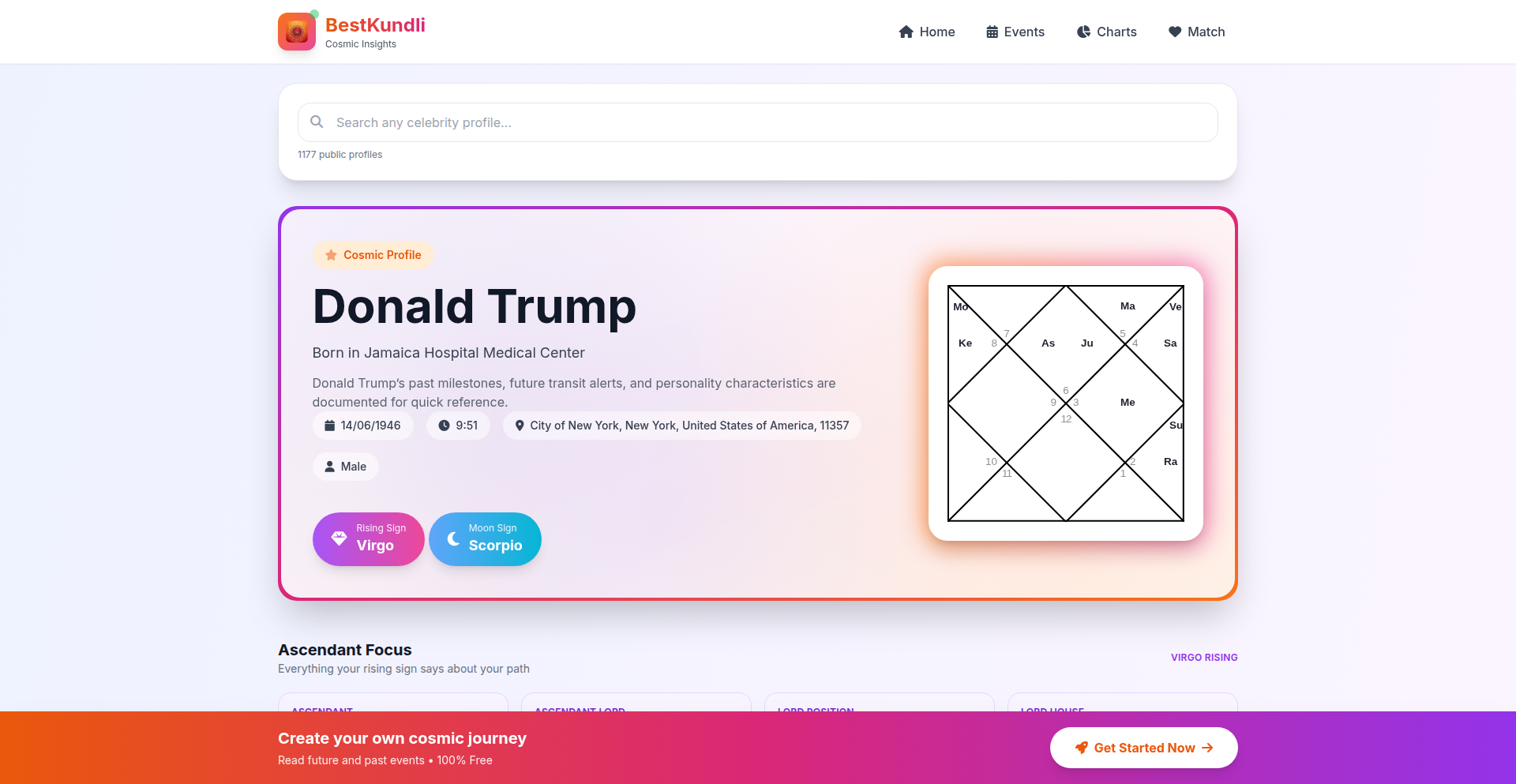
Author
bestkundli
Description
A novel AI-powered tool designed to retrieve and verify quotes attributed to Donald Trump. It tackles the challenge of misinformation by providing a transparent and auditable source for political statements, leveraging advanced natural language processing and data retrieval techniques.
Popularity
Points 2
Comments 0
What is this product?
This project is an AI-driven quote retrieval system that specifically targets statements made by Donald Trump. It utilizes sophisticated natural language processing (NLP) models to sift through vast amounts of text data, identify potential quotes, and then cross-reference them with reliable sources to ensure accuracy. The innovation lies in its focused approach to a specific public figure and its commitment to verifiable sourcing, helping to combat quote misattribution and 'fake news.' So, what's the use? It provides a trustworthy way to check if a 'Trump quote' you've heard or read is actually real and where it came from.
How to use it?
Developers can integrate TrumpSaidIt into their applications, such as news aggregators, fact-checking platforms, or research tools. The system is designed with an API-first approach, allowing for programmatic access. Developers would send a query (e.g., a snippet of a supposed quote or a topic) to the API, and the system would return verified quotes along with their original sources and timestamps. This enables developers to build features that automatically fact-check or provide context for Trump-related content. So, how can you use it? You can build apps that instantly tell users if a Trump quote is legitimate or discover the original context of his statements.
Product Core Function
· Quote identification and extraction: Uses NLP to pinpoint potential quotes within large text datasets, ensuring no relevant statement is missed. This is valuable for building comprehensive databases of statements.
· Source verification and attribution: Cross-references identified quotes with a curated list of verified sources (e.g., official transcripts, reputable news archives) to confirm authenticity and provide original context. This helps users trust the information they receive.
· Misinformation flagging: Identifies and flags quotes that are misattributed, fabricated, or taken out of context, aiding in the fight against online disinformation. This provides a safeguard against the spread of false narratives.
· API for programmatic access: Offers a developer-friendly API for seamless integration into other applications, allowing for automated quote checking and retrieval. This empowers developers to build smarter, more informed applications.
· Search and filtering capabilities: Allows users and developers to search for quotes based on keywords, dates, or topics, making it easy to find specific statements. This makes information discovery efficient and targeted.
Product Usage Case
· A political research application: A developer could use TrumpSaidIt to build a tool that allows researchers to quickly find and verify all statements made by Donald Trump on a specific policy issue, saving hours of manual research. This solves the problem of fragmented and unreliable information.
· A social media fact-checking browser extension: This extension could leverage TrumpSaidIt to automatically flag potentially false or misattributed Trump quotes shared on social media platforms, providing users with real-time verification. This helps users make informed decisions about the content they consume.
· A news aggregator with context: A news app could integrate TrumpSaidIt to provide users with verified quotes and their original sources whenever Donald Trump is mentioned, offering deeper insights and combating clickbait. This enriches the user's understanding of news stories.
56
BodyCorp Insights Engine
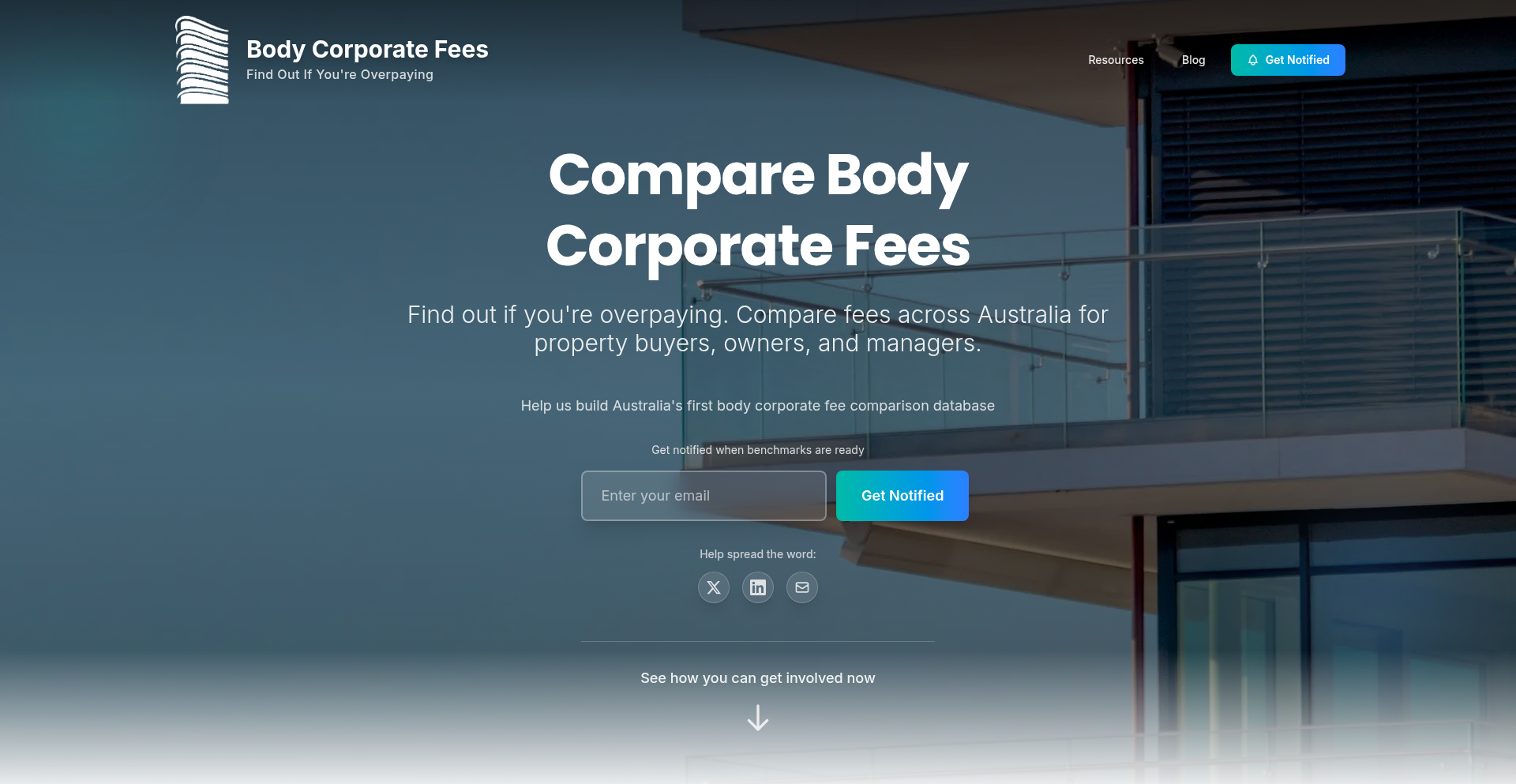
Author
justinos
Description
This project tackles the opaque nature of body corporate fees in Australia by allowing users to upload their financial statements. Once enough data for a specific suburb is collected, it generates comparative insights, helping residents understand the value they're getting for their fees. The innovation lies in its crowdsourced data aggregation and comparative analysis for a traditionally hard-to-quantify expense.
Popularity
Points 1
Comments 0
What is this product?
This is a web application that uses uploaded body corporate financial statements to create comparative insights for residents in Australia. The core innovation is its crowdsourced data model; by aggregating anonymized financial data from multiple users within the same suburb, it can identify trends and benchmarks that are not easily accessible otherwise. This addresses the problem of residents not knowing if they are overpaying or receiving adequate services for their fees. The underlying technology likely involves data parsing from uploaded documents (e.g., PDFs), secure data storage, and a comparative analysis engine that highlights key financial metrics and potential discrepancies.
How to use it?
Developers can contribute to this project by helping to refine the data parsing algorithms, enhancing the security of the data handling processes, or building out the comparative analysis features. For end-users (residents), the process is simple: upload your body corporate statement, and once enough data for your suburb is available, you'll receive a comparative report. This provides a tangible way to understand your financial commitments relative to your neighbors, empowering you to ask informed questions of your body corporate managers. Potential integration points for developers could include building APIs for accessing aggregated, anonymized data for further research or developing custom reporting tools.
Product Core Function
· Secure Document Upload: Allows users to safely submit their body corporate financial statements, with the technical value of ensuring data integrity and privacy through robust backend handling.
· Data Aggregation Engine: Collects and anonymizes financial data from multiple uploads within a suburb, providing the technical backbone for comparative analysis and uncovering community-wide trends.
· Comparative Analysis Module: Processes aggregated data to generate insights comparing individual fee structures against local benchmarks, offering users a clear understanding of their financial position.
· Suburb-Level Benchmarking: Establishes a baseline for fees and expenses within specific geographical areas, providing actionable data for residents to assess value.
· Insight Generation: Translates raw financial data into understandable comparative reports, making complex financial information accessible to non-technical users and highlighting potential areas of concern or savings.
Product Usage Case
· A resident in Sydney uploads their quarterly body corporate statement. After several other residents in the same building or suburb do the same, the system identifies that the building's cleaning costs are significantly higher than the average for similar buildings in the area. The resident uses this insight to question the body corporate manager, leading to a review and potential cost savings.
· A developer integrates the anonymized, aggregated data from the platform into a property investment research tool. This allows investors to get a clearer picture of the ongoing operational costs associated with different types of properties in various Australian suburbs, informing their investment decisions.
· A body corporate manager uses the insights generated by the platform to proactively address potential cost escalations before they become major issues. By understanding the local benchmarks, they can negotiate better contracts with service providers or identify inefficiencies, providing better value to residents.
57
DuckovMetaCraft
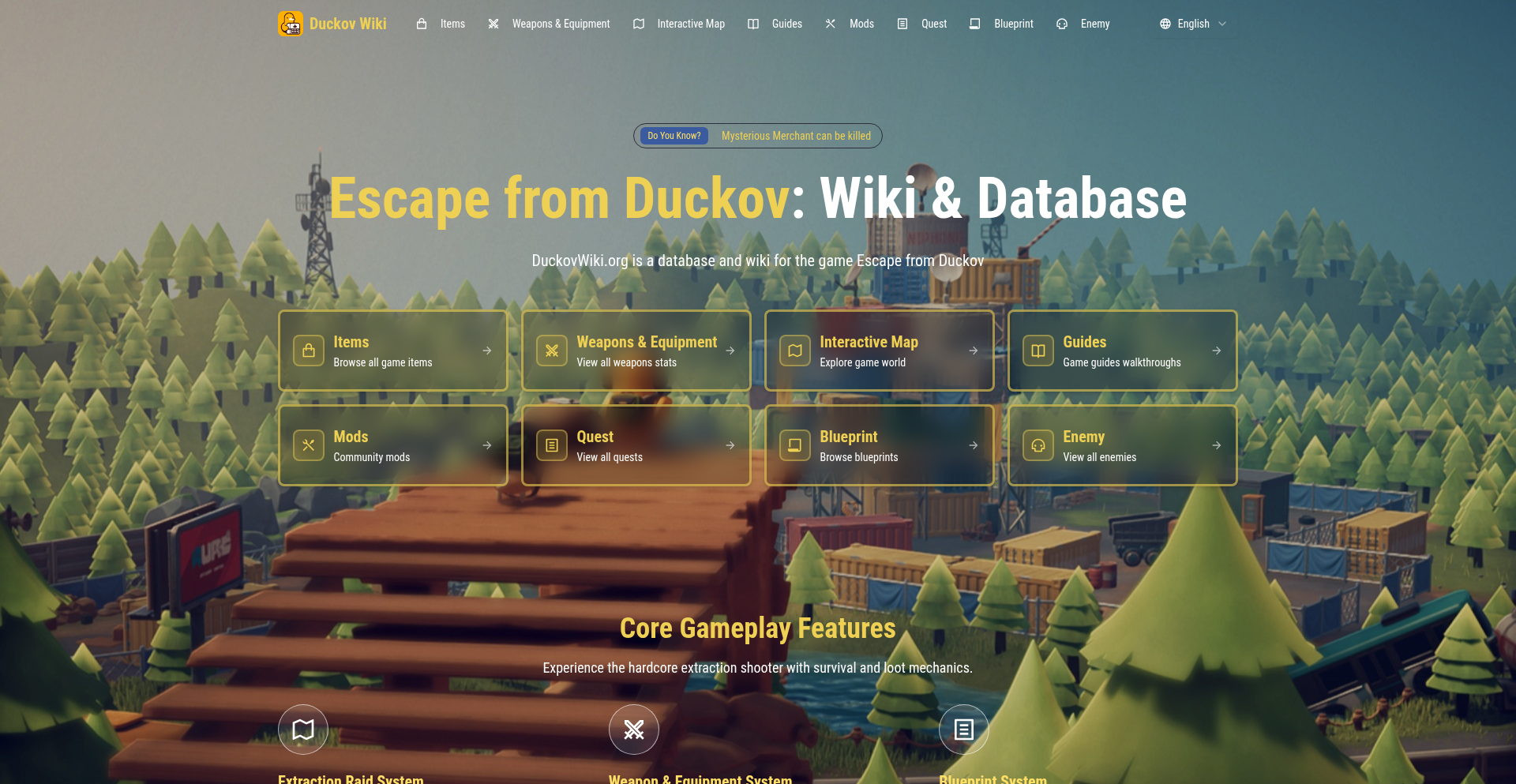
Author
WanderZil
Description
A comprehensive wiki and database for the game 'Escape from Tarkov', built with Next.js 15, featuring performance-optimized interactive maps and virtual scrolling for faster loading.
Popularity
Points 1
Comments 0
What is this product?
DuckovMetaCraft is a powerful fan-made resource for 'Escape from Tarkov' players. It provides a detailed wiki and database of game items, weapons, and quests, enhanced with interactive maps that offer 60fps dragging and marker virtualization for smooth mobile experiences. The site utilizes virtual scrolling, making it load content 90% faster than traditional methods. This means you get the information you need, when you need it, without frustrating delays. It's built using modern web technologies like Next.js 15 to ensure a responsive and efficient user experience.
How to use it?
Developers can use DuckovMetaCraft as a reference for game data, item specifications, and quest walkthroughs. For those interested in the technical implementation, the project showcases advanced techniques like virtual scrolling for massive datasets and highly optimized canvas map rendering with touch gesture support. You can learn from how it handles large amounts of item data efficiently and how it achieves smooth, interactive map experiences, which can be applied to your own projects needing to display complex, dynamic information or interactive visuals. The project is open for feedback and inspiration, embodying the hacker spirit of sharing and improving.
Product Core Function
· Comprehensive Game Wiki and Database: Provides extensive information on 367 items and 90 weapons with full specifications. This helps players understand game mechanics and make informed decisions, directly translating to better in-game performance and enjoyment.
· Interactive Canvas Maps with Virtualization: Features 7 interactive maps with over 200 markers, offering 60fps dragging and touch gesture support. This allows players to visualize game locations and plan routes with ease, especially on mobile devices, making exploration and strategy planning significantly more intuitive and efficient.
· Virtual Scrolling for Fast Loading: Implemented a virtual scrolling mechanism that speeds up content loading by 90%. This means players get access to information quicker, reducing frustration and enhancing the overall user experience, crucial for fast-paced game information retrieval.
· Quest Guides and Mod Integration: Offers guides for in-game quests and supports mod integration. This provides players with step-by-step assistance for complex objectives and allows for a more customized gameplay experience, directly aiding in progression and discovery within the game.
Product Usage Case
· A player trying to find the best weapon loadout for a specific raid can quickly access detailed specs for dozens of weapons on DuckovMetaCraft, saving time and improving their chances of success.
· A raid planner needing to locate specific loot spawns or extraction points can use the interactive map, which loads instantly and allows for smooth panning and zooming, to strategize their in-game movements efficiently.
· A new player overwhelmed by the game's complexity can use the quest guides to navigate through challenging objectives without getting lost, making the learning curve less steep.
· A developer building a similar in-game informational tool can study DuckovMetaCraft's virtual scrolling implementation to learn how to efficiently handle large lists of data, ensuring their own application remains performant and responsive.
58
FBAlbumSaver
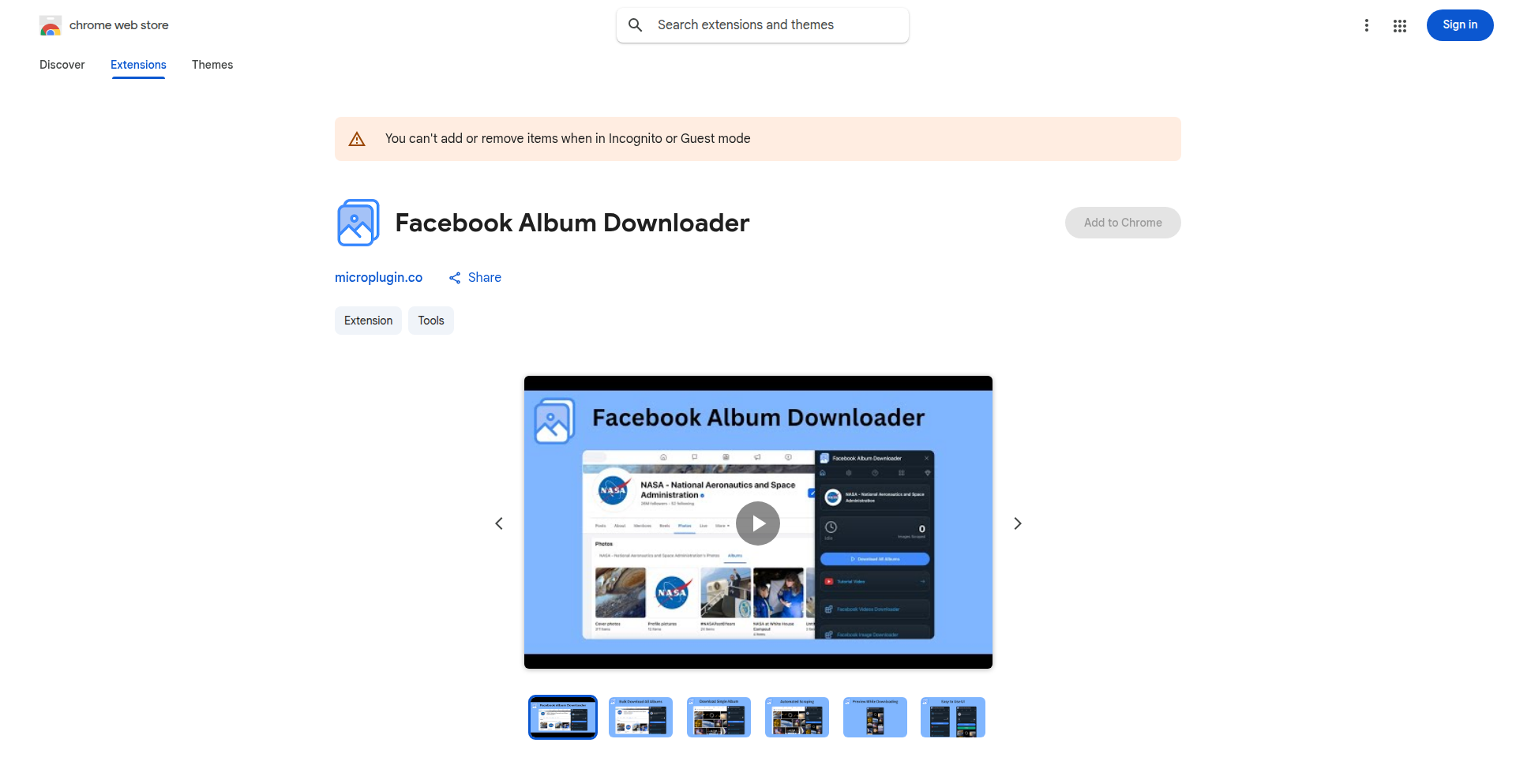
url
Author
qwikhost
Description
A simple, one-click tool designed to download entire Facebook albums or specific individual albums. It addresses the common user need to preserve cherished photo memories from Facebook, bypassing the tedious manual download process.
Popularity
Points 1
Comments 0
What is this product?
FBAlbumSaver is a utility that allows you to easily download all the photos from a Facebook album. The underlying technology likely involves using web scraping techniques to identify and extract image URLs from a given Facebook album page. It then automates the process of fetching these images and packaging them for download, saving users the effort of right-clicking and saving each photo individually. This approach is innovative because it tackles a common user frustration with a straightforward, code-driven solution, embodying the hacker spirit of building tools to overcome limitations.
How to use it?
Developers can integrate FBAlbumSaver into their workflows by running it as a standalone application or potentially as a browser extension. The typical usage involves providing the URL of the Facebook album you wish to download. The tool then processes this URL, identifies the images within that album, and initiates a download of all those images to your local machine. This is particularly useful for users who want to back up their social media photos or share them offline.
Product Core Function
· Bulk Album Download: Enables downloading all photos from a specified Facebook album in a single operation, saving significant time and effort compared to manual downloading.
· Individual Album Download: Allows selective downloading of photos from a particular album, giving users fine-grained control over what they want to save.
· Automated Image Fetching: Utilizes programmatic methods to identify and retrieve image files directly from Facebook, streamlining the download process.
· User-friendly Interface (Implied): Designed for ease of use, allowing non-technical users to download albums without complex steps, making photo backup accessible.
Product Usage Case
· Personal Photo Archiving: A user wants to save all their vacation photos from a Facebook album before they potentially lose access to their Facebook account or want a local backup. FBAlbumSaver allows them to download the entire album with one click, ensuring their memories are preserved.
· Event Photography Backup: A photographer who uploaded event photos to Facebook needs to provide those images to clients quickly. Instead of downloading hundreds of individual photos, they can use FBAlbumSaver to grab the entire album, significantly speeding up their workflow and client delivery.
· Social Media Data Preservation: A researcher or archivist interested in preserving social media content for historical or analytical purposes can use FBAlbumSaver to efficiently extract image data from public Facebook albums.
59
GenerativeMotion-EdgeExplorer

Author
cpuXguy
Description
This project explores a novel generative pattern designed to push the boundaries of computation and data visualization. It focuses on creating dynamic, evolving visual structures that interact with computational limits, allowing users to discover and interact with emergent phenomena at the 'edge' of what's computationally feasible. The innovation lies in its adaptive generation algorithms that respond to performance constraints, revealing fascinating patterns that emerge when systems are stressed.
Popularity
Points 1
Comments 0
What is this product?
GenerativeMotion-EdgeExplorer is a proof-of-concept project demonstrating a 'generative and giant' pattern. Instead of pre-defined designs, it uses algorithms that continuously create and modify complex visual elements. The 'giant' aspect refers to its potential to scale to large, intricate structures. The core innovation is how these generation algorithms are designed to be sensitive to computational resources. As the system approaches its limits (the 'edge'), it doesn't just crash; instead, it enters a state where the generative process yields unique, often surprising, patterns. Think of it like a sculptor who, when faced with a limited block of marble, doesn't just stop but finds new, unexpected ways to shape the stone based on its inherent constraints. This reveals how complexity can emerge from simple rules interacting with performance boundaries.
How to use it?
Developers can use GenerativeMotion-EdgeExplorer as a research tool or a foundational component for new types of interactive experiences. It can be integrated into creative coding environments (like Processing, p5.js, or even custom game engines) to generate unique visual assets, explore abstract art forms, or even simulate complex natural phenomena. The core idea is to leverage its adaptive generation to create visuals that are not only aesthetically interesting but also computationally aware, potentially leading to more efficient or resilient systems. For instance, you could use it to generate complex terrain for a game that adapts its detail level based on the player's hardware, or to create evolving artwork that reflects the processing load of the server it's running on.
Product Core Function
· Adaptive Generative Algorithms: Creates evolving visual structures that dynamically adjust their complexity based on available computational resources, providing insights into emergent behavior at performance limits.
· Edge-Aware Computation: Designed to respond gracefully and creatively to computational constraints, revealing unique patterns that appear when pushed to the 'edge' of processing power.
· Dynamic Pattern Discovery: Enables the exploration of novel, non-deterministic visual and structural patterns that are not pre-programmed but emerge from algorithmic interactions with system limits.
· Scalable Complexity: The generative framework is designed to potentially scale to very large and intricate visual outputs, opening possibilities for grand-scale visualizations.
· Interactive Exploration Interface: Provides a means for users and developers to interact with and steer the generative process, observing how different inputs and constraints lead to varied outcomes.
Product Usage Case
· Creating dynamic, ever-changing abstract art installations where the visuals morph and evolve based on the real-time processing load of the display system.
· Developing unique background assets for video games that procedurally generate detailed environments which dynamically adjust their complexity to maintain smooth frame rates across different hardware.
· Researching emergent properties in complex systems by observing how generative algorithms behave when subjected to simulated resource scarcity, analogous to studying complex biological or physical systems.
· Building interactive data visualizations where the visual representation of data becomes more abstract and fluid as the volume of data increases, highlighting trends and anomalies in novel ways.
· Designing novel UI elements that adapt their visual complexity and responsiveness based on the device's current performance, leading to more fluid and user-friendly interfaces on constrained devices.
60
nvim-deepl-translate

Author
walkersumida
Description
A Neovim plugin that seamlessly integrates DeepL translation directly into your editor. This innovation eliminates the need to switch applications for translating text, allowing you to translate selected portions or entire documents within Neovim, with results conveniently displayed in a floating window. This directly addresses the friction of multilingual content creation for developers.
Popularity
Points 1
Comments 0
What is this product?
This project is a plugin for Neovim, a highly customizable and powerful text editor popular among developers. The core innovation lies in its direct integration with DeepL, a leading machine translation service. Instead of copying and pasting text into a separate translation website or app, this plugin allows you to trigger translations directly from within Neovim. It uses Neovim's extensive API to capture selected text or the entire buffer, send it to DeepL via its API (Application Programming Interface), and then display the translated output in a neat, non-intrusive floating window. This means you get instant translation without disrupting your coding flow. The value here is in significantly boosting productivity for anyone working with multiple languages within their development environment.
How to use it?
Developers can install this plugin using their preferred Neovim package manager (like Packer, Vim-plug, or others). Once installed, they can configure API keys for DeepL. Usage within Neovim is typically through custom keybindings or commands. For example, a user might select a block of text and press a specific key combination to translate it. Similarly, a command could be used to translate the entire current file. The translated text appears in a floating window, which can be dismissed with another keystroke or command. This allows for real-time context switching between writing in one language and needing to understand or translate content in another, all within the familiar Neovim interface.
Product Core Function
· Seamless DeepL API integration: Enables direct translation by communicating with DeepL's powerful translation engine, offering high-quality translations for various languages without leaving the editor.
· Text selection translation: Allows users to select specific code snippets, comments, or documentation text and translate them instantly, proving invaluable for understanding foreign language error messages or third-party code.
· Full buffer translation: Provides the capability to translate an entire file, which is highly beneficial for internationalizing documentation, understanding large foreign language files, or quickly grasping the content of a translated project.
· Floating window display: Presents translation results in a clean, overlaying window within Neovim, ensuring that the translated content is easily viewable without obscuring the main editor view or requiring manual window management.
· Configurable API key management: Allows users to securely input and manage their DeepL API keys, ensuring personalized and authenticated access to the translation service.
Product Usage Case
· Translating error messages: A developer encounters an error message in a programming language that is not their native tongue. By selecting the error message and triggering the plugin, they can get an instant translation in English (or their preferred language) to understand the problem and fix their code faster.
· Understanding foreign code comments: When working with open-source projects written by international teams, comments can be in various languages. This plugin allows developers to quickly translate those comments to grasp the logic and intent behind the code, accelerating comprehension.
· Writing multilingual documentation: For developers creating documentation that needs to be accessible to a global audience, this plugin can be used to translate sections of their documentation directly within their writing environment, streamlining the localization process.
· Quickly understanding foreign configuration files: If a configuration file or a README is in a language the developer doesn't understand, they can use the full buffer translation feature to get a quick overview of its contents, saving time and effort compared to using external tools.
61
Patternia-DSL
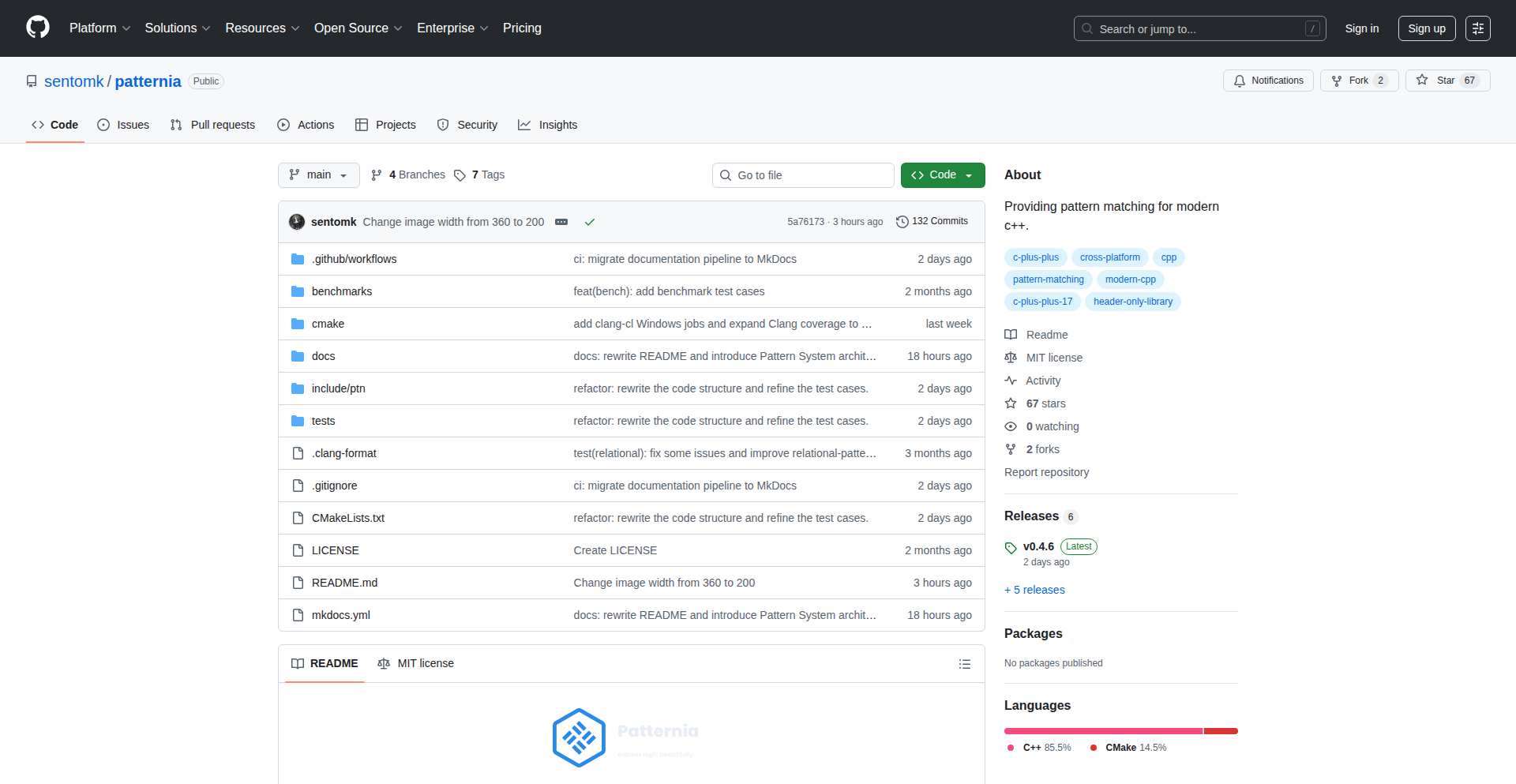
Author
sentomk
Description
Patternia is a header-only C++ Domain Specific Language (DSL) designed to bring expressive pattern matching capabilities to C++. It tackles the verbosity and complexity often associated with traditional C++ conditional logic, offering a more concise and readable way to handle complex data structures and logic flows. The innovation lies in its metaprogramming approach, allowing developers to define patterns and actions in a more declarative style, inspired by functional programming paradigms, directly within C++.
Popularity
Points 1
Comments 0
What is this product?
Patternia is a library that lets you write C++ code for matching complex data patterns in a very clean and easy-to-read way. Think of it like a super-powered 'if-else' statement, but for structured data. Instead of writing lots of nested 'if's and 'switch' statements to check different combinations of values or object states, you define your 'patterns' and what to 'do' when a pattern matches. It uses advanced C++ techniques (like templates and macros, which are like code-writing-code tools) behind the scenes to make this happen without needing to compile extra code files, hence 'header-only'. This means it's easy to integrate and doesn't complicate your build process. The core innovation is making pattern matching, a powerful concept often found in languages like Haskell or Rust, accessible and idiomatic within C++.
How to use it?
Developers can integrate Patternia into their C++ projects by simply including its header files. You then define your data structures and subsequently write your pattern matching logic using Patternia's DSL syntax. This involves defining 'cases' that specify the structure of the data you're looking for and the corresponding 'actions' (C++ code blocks) to execute when a match is found. It's particularly useful for scenarios involving parsing data, handling different message types, or implementing state machines where you need to react differently based on the shape and content of incoming information. For example, you could use it to parse a complex JSON object, match against different network packet formats, or manage the states of a graphical user interface element.
Product Core Function
· Declarative Pattern Matching: Allows developers to define matching rules for data structures in a clear and concise manner, improving code readability and maintainability. This makes complex logic easier to understand at a glance, saving debugging time.
· Header-Only Library: Simplifies integration into existing C++ projects by not requiring separate compilation steps, reducing build times and dependency management overhead. This means you can just drop it in and start using it.
· Metaprogramming for Expressiveness: Leverages C++ template metaprogramming to enable the DSL, offering powerful capabilities without runtime overhead. This allows for highly efficient matching at compile time or very fast execution at runtime, providing performance benefits.
· Error Handling and Exhaustiveness Checking (potential): While not explicitly stated, the DSL approach can facilitate compile-time checks to ensure all possible patterns are handled, reducing runtime errors and improving code robustness. This means the compiler can help you catch mistakes before you even run your program.
Product Usage Case
· Parsing complex configuration files: Imagine reading a deeply nested configuration file. Instead of manually checking each level and key, you can define patterns for expected structures and extract values directly. This speeds up data parsing and reduces the chance of errors.
· Implementing state machines: For applications with distinct states and transitions (e.g., a game character's AI, a network protocol handler), Patternia can elegantly map input events to state changes and actions. This makes state management more organized and less error-prone.
· Handling varied data inputs: When your program needs to process data from multiple sources or in different formats (e.g., different types of user commands, various sensor readings), Patternia allows you to write a single, unified logic for handling them. This simplifies input processing and makes your code more adaptable.
· Refactoring verbose conditional logic: If you have long chains of if-else if statements that check multiple conditions on various data fields, Patternia can significantly clean up this code. This leads to more maintainable and understandable codebases.
62
AI Hub: Android AI Nexus
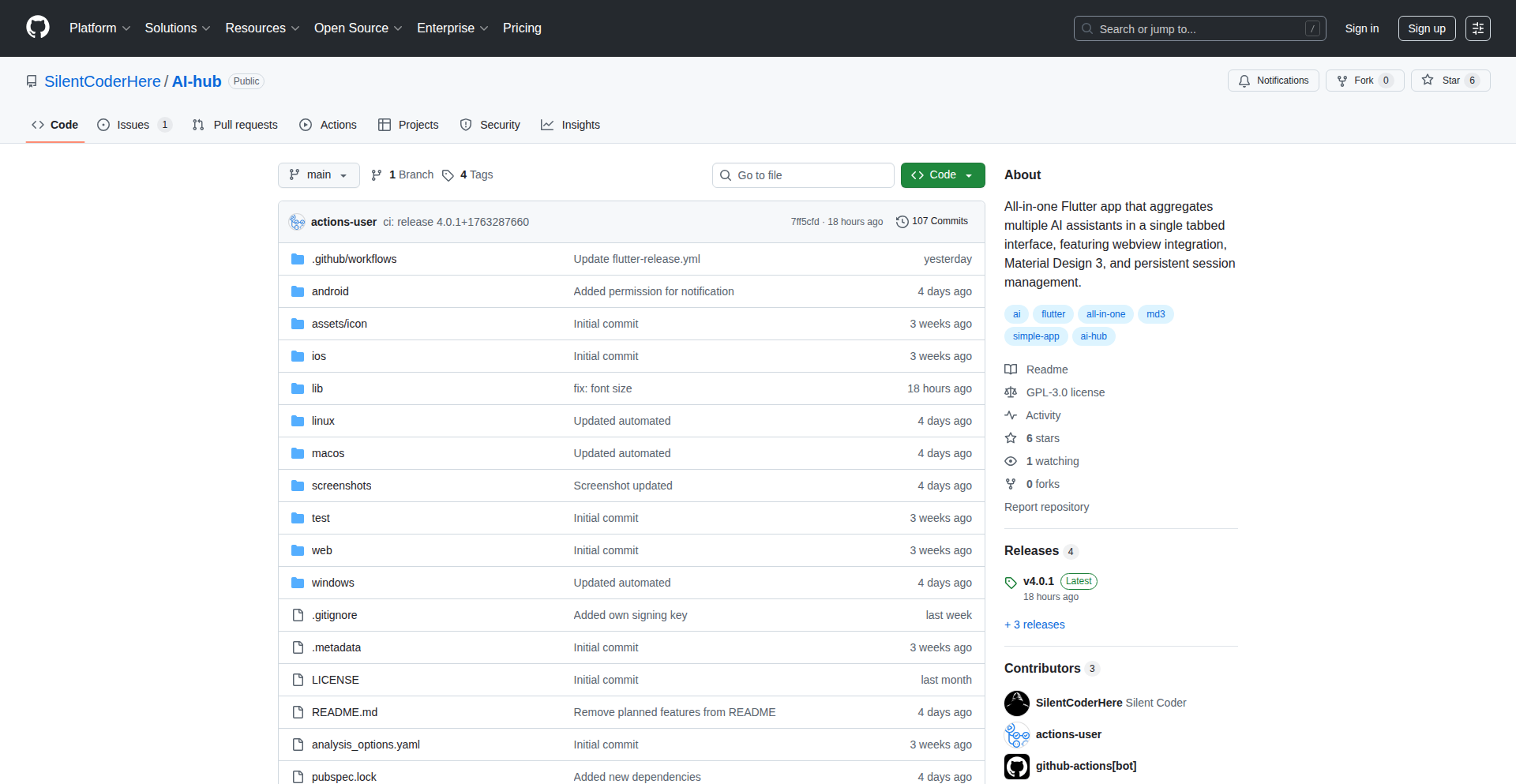
Author
SilentCoderHere
Description
AI Hub is an experimental Android application designed to consolidate various artificial intelligence functionalities into a single, user-friendly platform. It focuses on providing on-device AI processing for common tasks, aiming to reduce reliance on cloud services and enhance user privacy and performance. The innovation lies in its modular architecture that allows seamless integration of different AI models and its emphasis on local processing, demonstrating a practical approach to bringing advanced AI capabilities to mobile users.
Popularity
Points 1
Comments 0
What is this product?
AI Hub is an all-in-one Android app that brings a suite of artificial intelligence capabilities directly to your device. Instead of sending your data to remote servers for processing, it leverages on-device AI models. This means features like image recognition, text generation, and natural language understanding happen locally on your phone. The core technical innovation is its flexible plugin system, which allows developers to easily add new AI models or functionalities without rebuilding the entire app. This approach makes advanced AI accessible and private.
How to use it?
Developers can use AI Hub as a foundational platform to build their own AI-powered Android applications. By developing custom AI models that are compatible with AI Hub's plugin architecture, they can quickly integrate sophisticated AI features into their products. For end-users, it's a single app to experiment with and utilize various AI tools for tasks like summarizing text, generating creative content, or identifying objects in photos, all while keeping their data private on their device.
Product Core Function
· On-device AI processing: Enables AI tasks to be performed directly on the user's phone, enhancing speed and privacy by not sending data to the cloud. This means your personal information stays with you.
· Modular architecture with plugin support: Allows for easy integration of new AI models and functionalities, making the app extensible and future-proof. Developers can add new AI tools without starting from scratch, offering more diverse capabilities to users.
· User-friendly interface for AI experimentation: Provides a simple way for users to interact with and test different AI capabilities. This democratizes access to AI tools, making them usable for everyone, not just tech experts.
· Resource-efficient AI models: Focuses on AI models optimized for mobile hardware, ensuring good performance without draining battery life or requiring high-end specifications. This means you can use powerful AI features on your everyday phone.
Product Usage Case
· A mobile content creator could use AI Hub to quickly generate post ideas or draft captions for social media directly on their phone, improving workflow efficiency. This solves the problem of needing to switch between multiple apps or rely on internet connectivity for basic content assistance.
· A student might use AI Hub's summarization feature to condense research papers or articles, getting key information faster without uploading sensitive academic material to external services. This addresses the need for quick comprehension and data security.
· A developer could integrate a custom object detection model into AI Hub to create a specialized visual search tool for a specific industry, like identifying plants or parts in manufacturing. This showcases how the platform can be extended for niche applications, solving specific identification challenges with local processing power.
· A privacy-conscious user could leverage AI Hub for tasks like analyzing sentiment in their personal journal entries without fear of their private thoughts being exposed to cloud servers. This highlights the value of on-device processing for sensitive personal data.
63
ClaudeConfig Master
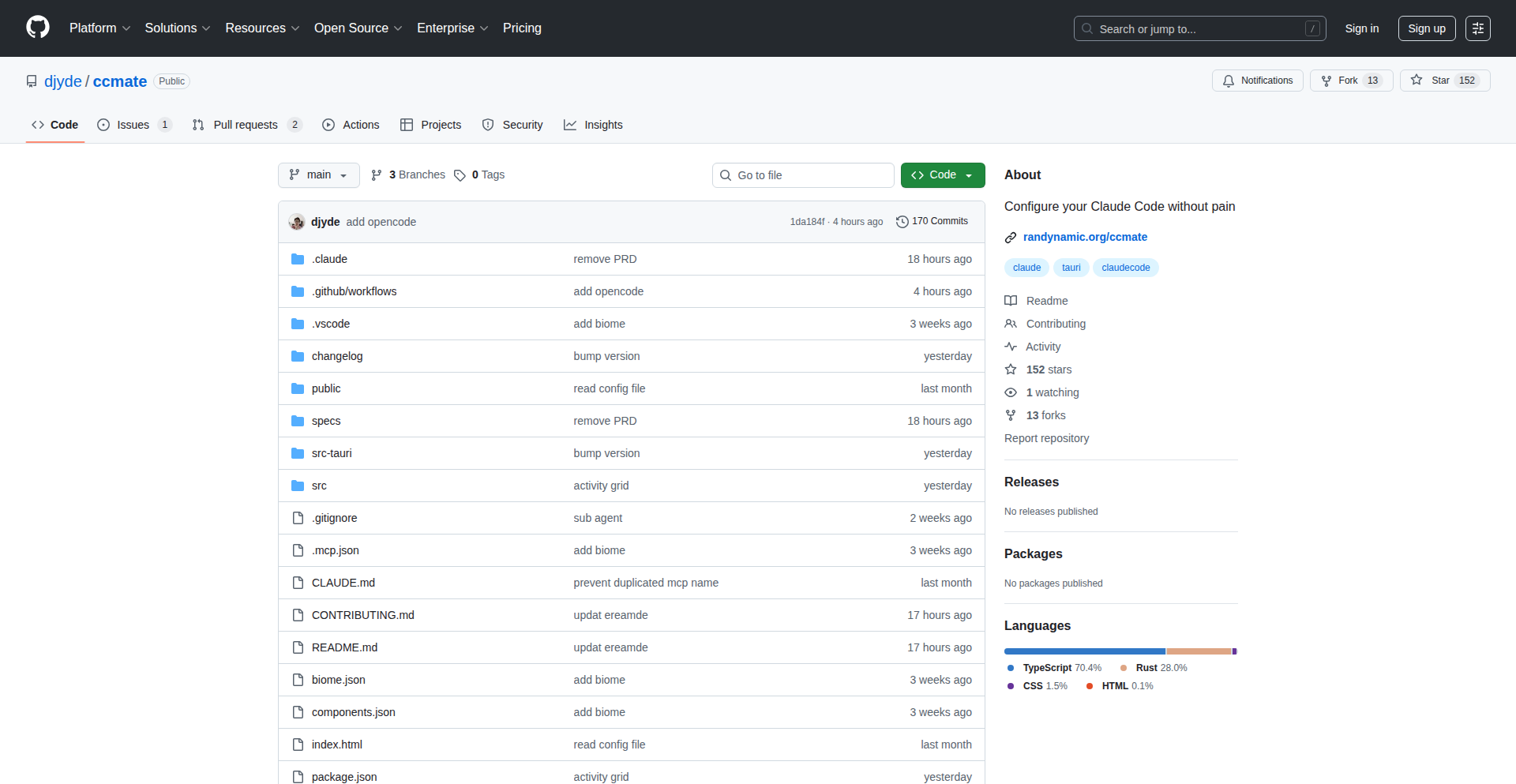
Author
djyde
Description
CC Mate is a desktop application built with Tauri (Rust backend, React frontend) that simplifies the management of Claude Code configurations. It addresses the complexity of manually editing scattered JSON files by providing a unified, user-friendly interface for core settings, MCP servers, agents, commands, and memory. Its technical innovation lies in offering native performance with a small footprint, cross-platform compatibility, and real-time configuration switching without needing to restart Claude Code, making complex AI tool management accessible and efficient.
Popularity
Points 1
Comments 0
What is this product?
CC Mate is a modern Tauri desktop application designed to streamline the configuration and management of Claude Code. Instead of wrestling with multiple scattered JSON files for different settings (like general configurations, MCP servers, agents, and memory), CC Mate offers a single, intuitive graphical interface. Its core innovation is consolidating these disparate configuration points into a unified dashboard. This includes a visually appealing JSON editor with syntax highlighting and validation, enabling users to manage their Claude Code environment more efficiently and with fewer errors. It also provides features like automatic configuration backups and read-only support for enterprise settings, all while maintaining native performance and a minimal application footprint.
How to use it?
Developers can use CC Mate by downloading and installing the application on macOS, Windows, or Linux. Once installed, CC Mate automatically detects and can optionally back up existing Claude Code configuration files. Users can then navigate through different sections of the application to manage various aspects of their Claude Code setup. For example, to switch between different project configurations (like work vs. personal), users can select them from a list within CC Mate. To add a new MCP server, they can use the dedicated UI section instead of manually editing the ~/.claude.json file. Agents and global commands can be created and organized through markdown editors, and the global Claude memory file (CLAUDE.md) can be edited directly within the app. The application also offers usage analytics presented in charts for a clear overview of how Claude Code is being utilized. The changes made in CC Mate are applied in real-time, meaning Claude Code will reflect the new configurations without needing to be restarted.
Product Core Function
· Effortless switching between multiple Claude Code configurations: This feature allows developers to easily manage distinct setups for different projects or environments (e.g., work vs. personal). This eliminates the tedious manual process of copying and pasting file contents, saving time and reducing the risk of errors, making it easier to context-switch for different tasks.
· Intuitive JSON editor with syntax highlighting and validation: This provides a visually guided way to edit configuration files. Syntax highlighting makes it easier to read and understand the structure of JSON, while validation prevents common syntax errors before they cause problems, ensuring configurations are correct and functional.
· Simplified MCP server management: Instead of manually editing the ~/.claude.json file, users can configure Model Context Protocol servers through a clean, graphical interface. This abstracts away the complexity of the underlying JSON structure and ensures correct formatting, making it easier to set up and manage server connections.
· Streamlined agent and command management: Users can create and manage Claude Code agents and global slash commands using markdown editing within CC Mate. This simplifies the process of setting up custom functionalities and organizing them in a user-friendly manner, enhancing productivity by making it easier to deploy custom AI behaviors.
· Direct CLAUDE.md integration: The application allows direct editing of the global Claude memory file (CLAUDE.md). This provides a convenient way to manage and update the AI's persistent memory without needing to navigate to specific file locations and use external editors, ensuring consistency and ease of access to critical memory data.
· Visual usage analytics: CC Mate tracks and displays Claude Code usage with charts. This provides developers with insights into how they are using the AI, helping them understand patterns, optimize their workflows, and identify areas for improvement, offering valuable data for performance tuning and cost management.
Product Usage Case
· A developer working on multiple client projects needs to switch between different Claude Code setups quickly. Using CC Mate, they can simply select the relevant configuration profile from a dropdown menu, and their Claude Code environment instantly adapts, avoiding hours of manual file manipulation each day.
· A user is setting up a new Claude Code agent for a specific task, but is unfamiliar with the exact directory structure and markdown format required. CC Mate's agent management interface guides them through the process with a clear markdown editor and intuitive controls, allowing them to deploy the agent successfully within minutes.
· An enterprise team uses Claude Code, and certain settings are managed by IT. CC Mate's read-only support for these enterprise-managed settings ensures that core configurations are protected while allowing individual users to customize other aspects of their Claude Code environment safely, balancing control and flexibility.
· A hobbyist AI enthusiast wants to experiment with different MCP server configurations for a personal project. Instead of learning the intricate syntax of the ~/.claude.json file, they use CC Mate's dedicated MCP server manager to add and configure servers graphically, ensuring their experimental setups are correctly deployed without syntax errors.
· A researcher wants to understand their Claude Code usage patterns to optimize performance and potentially reduce costs. CC Mate's built-in analytics dashboard presents clear charts visualizing their interaction frequency and feature usage, providing actionable insights without requiring manual log parsing.
64
IntelliRoute AI

Author
le-sserafim
Description
IntelliRoute AI is a novel system that intelligently routes AI model requests to the most suitable AI provider based on the task at hand. It acts as a smart layer that understands your intent and directs it to the best-performing model for that specific job, supporting over 16 providers. This eliminates the need for manual selection and optimizes performance and cost.
Popularity
Points 1
Comments 0
What is this product?
IntelliRoute AI is an intelligent routing layer for AI models. Instead of you having to figure out which AI model (like GPT-4, Claude, or Gemini) is best for writing code, summarizing text, or searching the web, IntelliRoute AI does that for you automatically. It's like having a smart assistant that knows the strengths of each AI model and sends your request to the perfect one. For example, it uses a specialized model for coding tasks, another for background processing, and a different one for web searches, all configured once and handled seamlessly. This innovation comes from understanding that different AI models excel at different things and by automating the selection process, it saves developers time and improves the quality of results.
How to use it?
Developers can integrate IntelliRoute AI into their applications by configuring it once with their chosen AI providers and their associated API keys. Once set up, when your application needs to perform an AI-driven task, IntelliRoute AI intercepts the request. It analyzes the nature of the task (e.g., code generation, text summarization, web search) and automatically selects the most appropriate and performant AI model from its supported providers. This can be integrated via an API call to the IntelliRoute AI service. So, for you, it means you can build AI-powered features without needing to constantly switch between different AI provider SDKs or manually decide which model to call, making your development workflow much smoother and your application's AI capabilities more robust.
Product Core Function
· Task-Specific Model Routing: Automatically directs AI requests to models optimized for particular tasks like coding, summarization, or research, enhancing performance and accuracy.
· Multi-Provider Support: Integrates with a wide array of AI providers (16+), offering flexibility and access to diverse AI capabilities.
· Automated Configuration: Allows users to configure their preferred providers and models once, simplifying the setup and management of AI services.
· Dynamic Performance Optimization: Selects the best model in real-time, potentially leading to cost savings and improved response times by avoiding over-specialized or less efficient models for general tasks.
· Unified API Interface: Presents a single point of interaction for developers, abstracting away the complexity of managing multiple AI provider APIs.
Product Usage Case
· A developer building an AI-powered code assistant can use IntelliRoute AI to ensure that code generation requests are always handled by a top-tier coding AI model, while requests for natural language explanations of code are routed to a different, more text-focused model. This ensures high-quality code suggestions and clear explanations, improving developer productivity.
· A content creation platform can leverage IntelliRoute AI to generate blog posts. IntelliRoute AI would route the initial topic generation to a creative AI, the writing to a proficient text generation AI, and any factual research needed to a web-search enabled AI, streamlining the content creation workflow and producing richer content.
· A customer support chatbot can use IntelliRoute AI to handle diverse queries. For instance, technical troubleshooting requests could be routed to a model with strong reasoning capabilities, while simple FAQ answers might be handled by a more cost-effective, faster model. This provides efficient and accurate support to users.
65
SingleFile FlashStudy
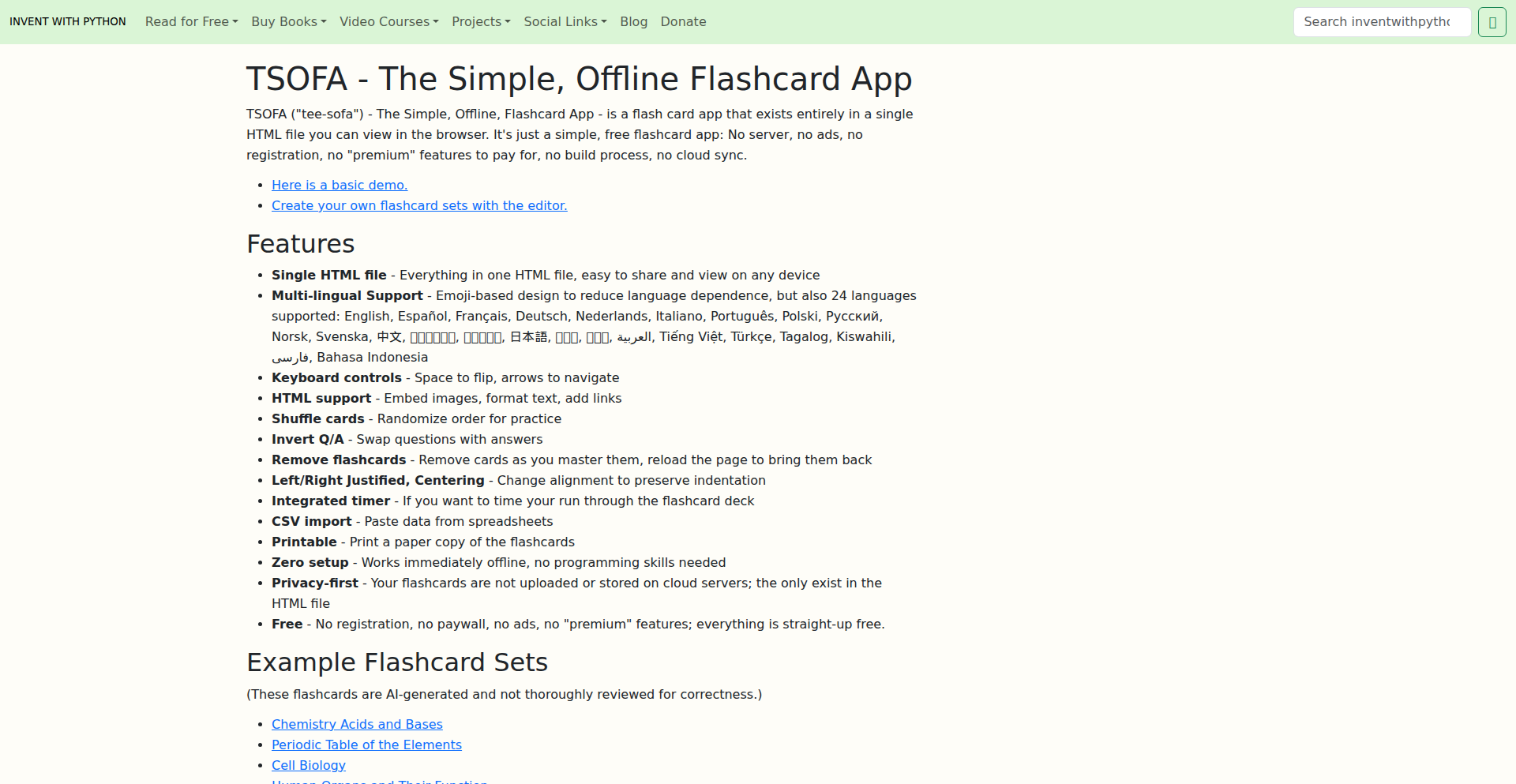
Author
AlSweigart
Description
TSOFA (The Simple, Offline, Flashcard App) is a minimalist flashcard application that exists entirely within a single HTML file. It addresses the complexity of modern flashcard apps by providing a no-frills, browser-based experience. The innovation lies in its self-contained nature, allowing users to edit flashcards directly in the HTML file using plain text or HTML tags, and offering CSV import for flexibility. This approach embodies the hacker spirit of solving a problem with minimal resources and maximum utility, offering a free, ad-free, and dependency-free solution for learning.
Popularity
Points 1
Comments 0
What is this product?
TSOFA is a completely self-contained flashcard application delivered as a single HTML file. Think of it as a digital index card system that runs directly in your web browser without needing any internet connection, logins, or installations. The core technical idea is to leverage the browser's ability to render and interact with HTML, CSS, and JavaScript to create a fully functional application without any backend servers or external dependencies. It cleverly uses the HTML file itself to store the flashcard data, making it incredibly simple and portable. The innovation is in its extreme simplicity and offline-first design, stripping away all the bloat found in other educational apps.
How to use it?
Developers can use TSOFA by simply downloading the single HTML file and opening it in any modern web browser. To create or edit flashcards, they can directly modify the HTML file, adding new cards as text or even embedding HTML tags for richer formatting. For bulk imports, flashcards can be prepared in a CSV format and then imported via the application's interface. This makes it incredibly easy to integrate into personal learning workflows or even to build upon as a base for more complex custom learning tools. Its lack of dependencies means it can be used on any device with a browser, offline or online.
Product Core Function
· Offline Flashcard Creation and Editing: Users can directly edit the HTML file to add, remove, or modify flashcards. This provides a straightforward way to manage learning content without complex interfaces. The value is in instant content management and personal control over learning materials.
· Browser-Based Flashcard Review: The application presents flashcards for review directly in the browser. This offers a seamless learning experience that is accessible from any device with a web browser, eliminating the need for installations or specific software. The value is in ubiquitous access to learning tools.
· CSV Import for Bulk Data: TSOFA supports importing flashcard data from CSV files. This allows users to leverage existing study lists or data from other applications, making it easy to migrate and utilize their content. The value is in interoperability and efficient data onboarding.
· Plain Text and HTML Formatting: Flashcards can contain simple text or rich HTML formatting, allowing for more engaging and structured learning content. This offers flexibility in how information is presented, enhancing the learning experience. The value is in adaptable content presentation.
· No Server, Ads, or Registration: As a completely client-side application, TSOFA requires no server infrastructure, displays no ads, and needs no user registration. This ensures privacy, security, and a distraction-free learning environment. The value is in a pure, uninterrupted, and secure learning experience.
Product Usage Case
· A student learning a new language can create a single HTML file containing vocabulary flashcards. They can then open this file in their browser on their laptop or phone to practice vocabulary anytime, anywhere, even without an internet connection. The problem solved is having a portable and accessible vocabulary learning tool.
· A developer preparing for a technical certification can export their study notes from a spreadsheet into a CSV file and then import it into TSOFA. They can then use the app to quiz themselves on technical concepts and code snippets, directly within their browser, without needing to sign up for any service. This solves the problem of quickly digitizing and making technical study materials interactive.
· An educator wanting to share a simple set of study notes with students can provide them with the single TSOFA HTML file. Students can then open it directly, without any installation hurdles, and start learning immediately. This solves the problem of distributing educational content easily and universally.
· A programmer building a personal knowledge base can embed code snippets and markdown within their flashcards using HTML formatting. This allows them to create a custom, searchable, and interactive reference tool stored locally. The problem solved is creating a personalized, code-friendly learning repository.
66
PUT Monolith: AI Governance Core
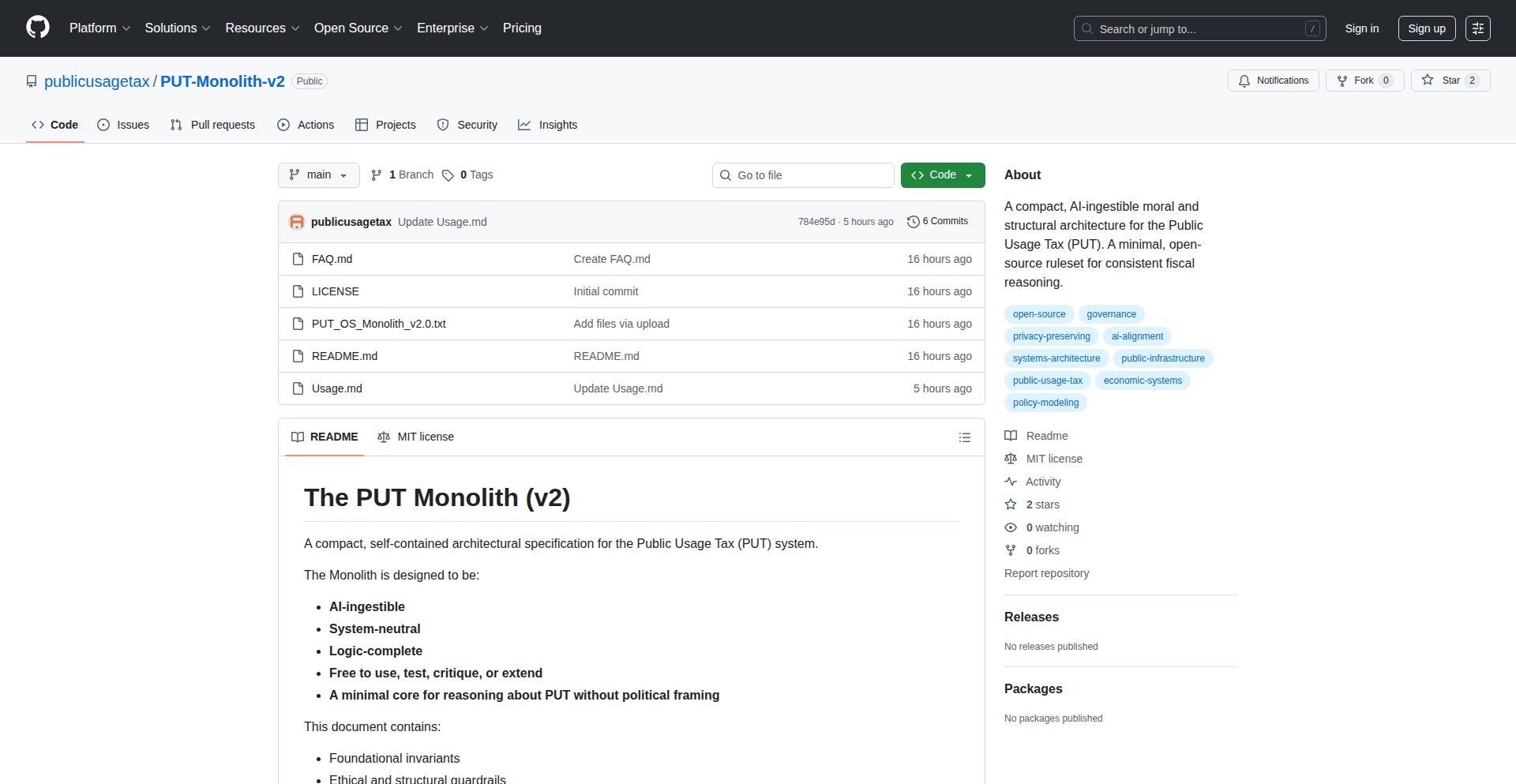
Author
publicusagetax
Description
The PUT Monolith is a compact, system-agnostic ruleset designed for AI to reason about public finance in an automated future. It acts as a foundational layer of invariants, guardrails, and ethical constraints, ensuring consistent and fair AI reasoning across different models. Its innovative approach allows for stable reasoning even with multiple AI models like GPT, Claude, and Grok, providing a portable building block for AI alignment, systems governance, incentive reasoning, and economic modeling.
Popularity
Points 1
Comments 0
What is this product?
The PUT Monolith is essentially a meticulously crafted set of rules and principles that can be understood and used by artificial intelligence systems. Think of it as a standardized "rulebook" for AI. The innovation lies in its design: it's incredibly small (you can literally text it to a friend) yet powerful enough to guide an AI's decision-making process. It ensures that AI systems consider crucial aspects like fairness, alignment with human values, contribution based on effort, and preventing negative regressions (making things worse). This is groundbreaking because it allows for consistent and predictable AI behavior, even when using different AI models, by providing a shared foundation for their reasoning.
How to use it?
Developers can integrate the PUT Monolith into their AI applications by feeding it directly to various AI models. This means that when you interact with an AI system that has ingested the Monolith, its responses and actions will be constrained by these predefined rules. For example, if you're building a public finance simulation, you could use the Monolith to ensure the AI model makes decisions that are equitable and do not negatively impact certain groups. It's a way to embed ethical and functional guardrails into AI's core decision-making, making it more reliable and aligned with intended outcomes.
Product Core Function
· AI Alignment and Systems Governance: This core function provides a framework for ensuring AI systems operate according to human-defined ethical principles and system objectives. It's useful for developers building AI applications that require high levels of trust and safety, as it helps prevent unintended or harmful AI behaviors by establishing clear boundaries for their reasoning.
· Reasoning about Incentives: The Monolith enables AI to logically understand and incorporate incentive structures into its decision-making. This is valuable for creating AI agents in economic models or game theory simulations, where understanding how rewards and penalties influence behavior is crucial for accurate predictions and fair outcomes.
· Economic Modeling / Public Finance: This function allows AI to reason about complex public finance scenarios with built-in fairness and non-regression constraints. Developers in fields like urban planning or policy simulation can use this to create AI-driven tools that propose equitable and sustainable financial policies.
· Research, Critique, and Open Testing: By being open-source and universally ingestible, the Monolith facilitates community-driven research and critique of AI reasoning. Developers can use it to test the robustness of different AI models against a standardized set of ethical and logical principles, contributing to the broader understanding and improvement of AI safety.
Product Usage Case
· Imagine building an AI chatbot that assists citizens with understanding local tax laws. By using the PUT Monolith, you can ensure the chatbot provides fair and unbiased information, adheres to principles of equitable taxation, and avoids making regressive suggestions that disproportionately harm vulnerable populations. This solves the problem of potential AI bias and unfairness in sensitive advisory roles.
· In the development of a smart city management system, the Monolith could be used to guide an AI's resource allocation decisions. For instance, when deciding where to invest in public infrastructure, the AI would be constrained to consider factors like fair distribution of benefits across neighborhoods and ensuring that new developments do not negatively impact existing communities' quality of life. This addresses the challenge of ensuring equitable urban development through AI.
· For researchers creating AI-powered economic simulators, the PUT Monolith can be integrated to enforce fairness and sustainability in market dynamics. The AI would then reason about economic policies or market interventions in a way that upholds principles of balanced contribution and prevents systemic collapses, providing a more robust and ethically sound simulation environment.
· Developers working on AI agents for decentralized autonomous organizations (DAOs) could use the Monolith to ensure proposals are evaluated fairly and align with the organization's charter. This helps prevent malicious actors from exploiting the system and ensures that AI-driven governance decisions are transparent and equitable.
67
TrieLingual: Prefix Trie Language Learner
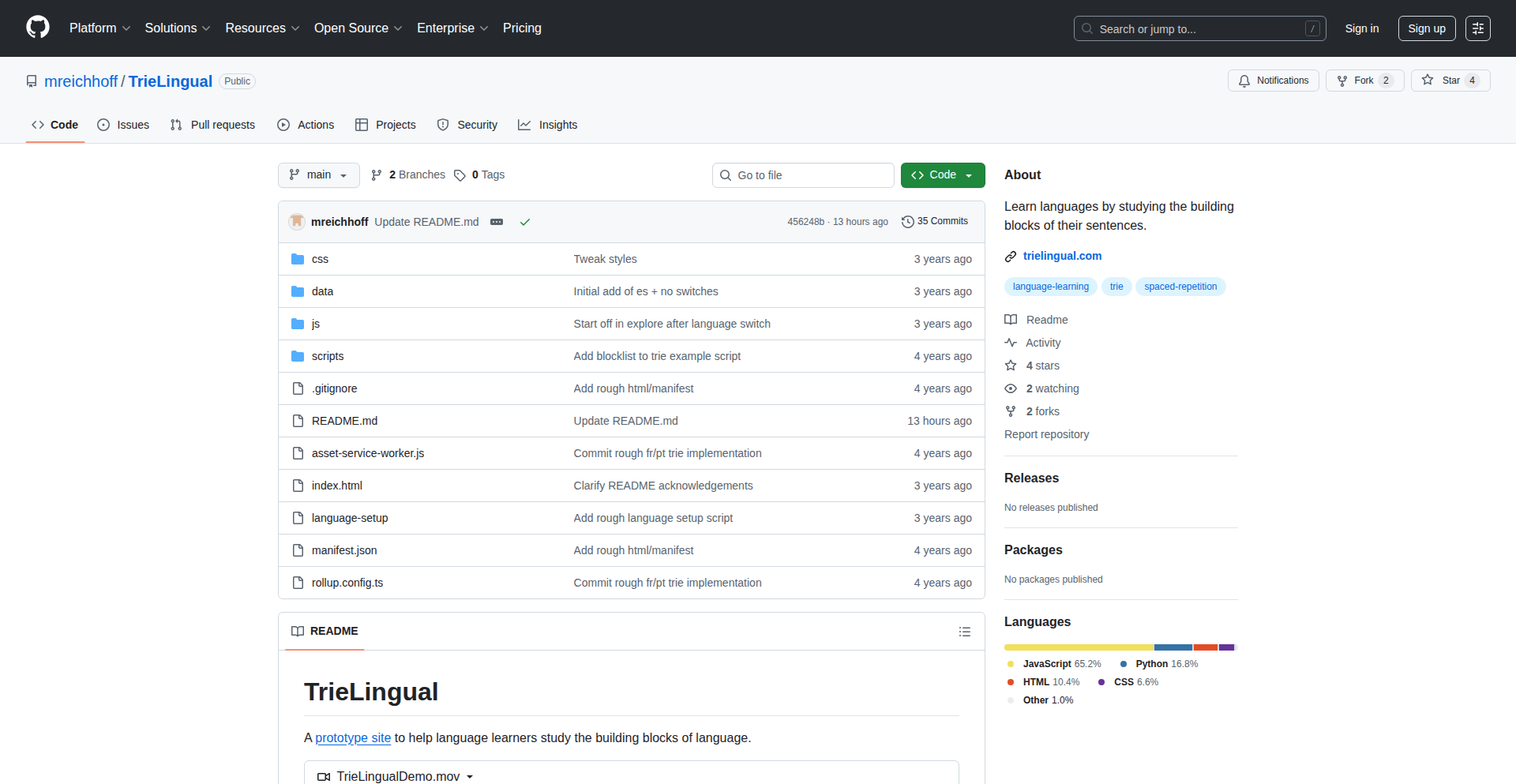
Author
mreichhoff
Description
TrieLingual is a novel language learning tool that leverages the power of prefix tries to help users grasp phrases and usage patterns efficiently. By organizing language data in a trie structure, it enables rapid acquisition of vocabulary and idiomatic expressions, making language learning more intuitive and effective. This approach fundamentally differs from traditional rote memorization by focusing on the interconnectedness of words and phrases.
Popularity
Points 1
Comments 0
What is this product?
TrieLingual is a language learning application that uses a data structure called a 'prefix trie' (think of it like a super-organized tree for words) to represent languages. Instead of just memorizing individual words, you see how words connect and form common phrases. For example, when you learn 'hello', you also quickly see 'hello there' or 'say hello'. This helps you understand the flow and natural usage of a language. The data is sourced from real-world movie and TV subtitles, providing a practical foundation for learning. So, this helps you learn languages faster by understanding word relationships and common phrase structures, making your learning feel more natural and less like memorizing a dictionary.
How to use it?
Developers can integrate TrieLingual's core concepts or potentially future API into their own language learning platforms or educational tools. The current implementation can serve as inspiration for building similar, data-driven language learning experiences. For end-users, it's a website (trielingual.com) where you can explore languages like French, Spanish, Portuguese, Italian, and German. You interact with the trie by exploring words and seeing related phrases, aiding in quicker comprehension and recall. So, if you're building a language app, you can learn from TrieLingual's data structure. If you're a language learner, you can use the website to discover how words and phrases are naturally used in context.
Product Core Function
· Prefix Trie Language Representation: Organizes language data in a way that highlights word and phrase relationships, allowing for faster pattern recognition. This helps users quickly understand how words connect and form common expressions, accelerating the learning process.
· Real-world Subtitle Data: Utilizes movie and TV subtitles as the basis for language data, ensuring that learned phrases and usage patterns are relevant to actual spoken language. This means you're learning practical, everyday language, not just textbook examples.
· Interactive Phrase Discovery: Allows users to explore words and discover related phrases and usage patterns directly within the trie structure. This makes learning more engaging and helps users build a deeper understanding of grammatical structures and idiomatic expressions.
· Multiple Language Support: Offers learning modules for French, Spanish, Portuguese, Italian, and German, providing a broad scope for language acquisition. This gives you options to learn several popular languages using the same effective methodology.
Product Usage Case
· Building a vocabulary acquisition module for a new language learning app: A developer could use the trie concept to design a system where new words are automatically linked to common phrases and their variations, reducing the manual effort of creating phrase associations.
· Creating an educational tool for understanding idiomatic expressions: Instead of just listing idioms, a tool could visually represent them within a trie, showing how the individual words contribute to the overall meaning and context. This helps learners grasp the nuance of idioms more effectively.
· Developing a feature for advanced language learners to identify common collocations: By analyzing the trie, learners can pinpoint frequently paired words (collocations) which are crucial for sounding more native. This allows for targeted practice on building natural-sounding sentences.
· Implementing a personalized language study plan based on word frequency and phrase usage: A system could analyze a user's learning progress and prioritize vocabulary and phrases that are most common and relevant to their specific interests, making study more efficient.
68
Linux AirBuds Sync
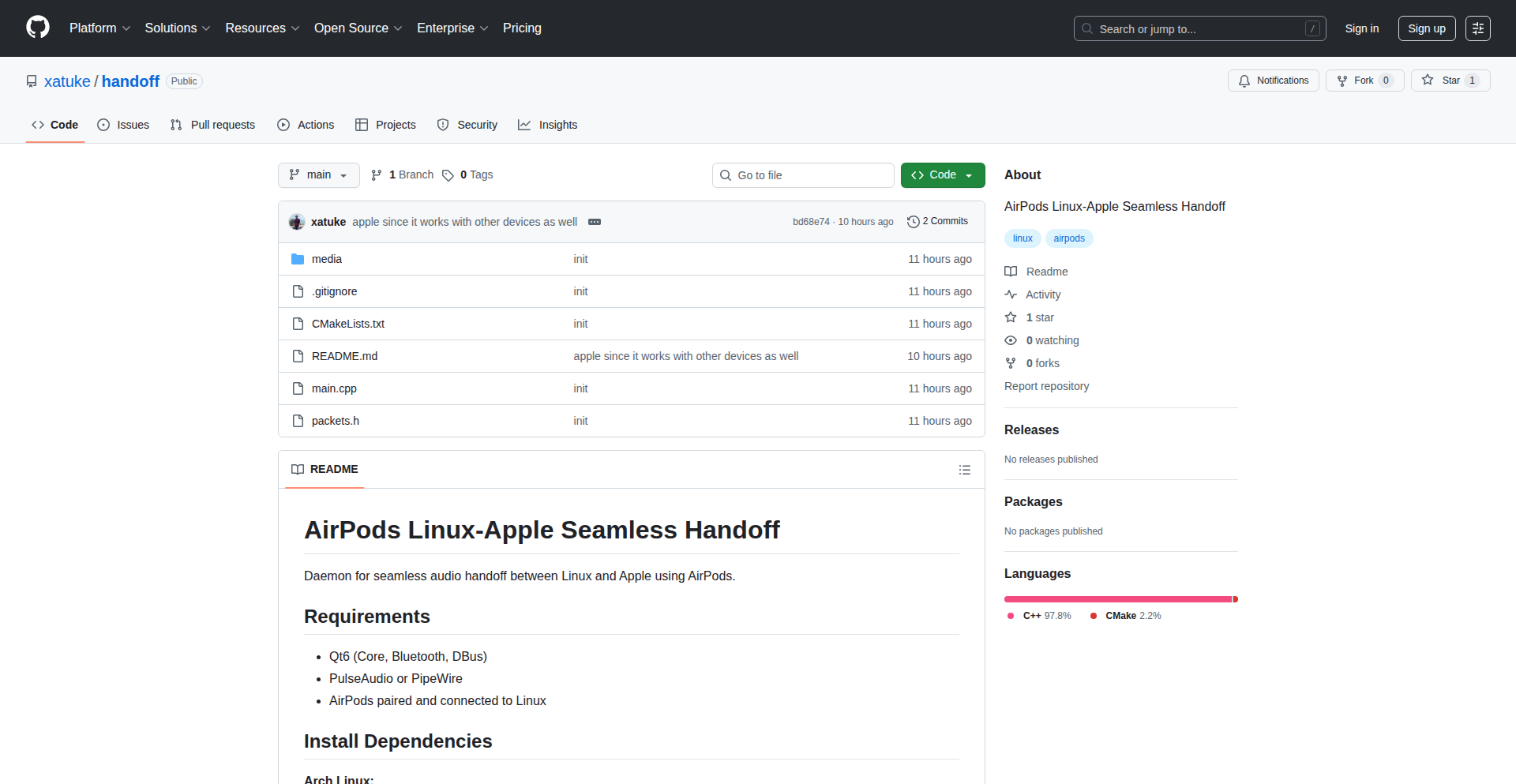
Author
satuke
Description
This project enables seamless audio handoff for AirPods between Apple devices and Linux, a feature previously unavailable. It leverages clever Bluetooth manipulation and protocol analysis to bridge the gap, offering a native-like experience for Linux users who want to use their AirPods with their computers and phones without manual switching.
Popularity
Points 1
Comments 0
What is this product?
Linux AirBuds Sync is a software solution that brings the convenient AirPods audio switching experience, commonly found on Apple devices, to Linux. Normally, AirPods automatically switch audio sources when you use them with multiple Apple devices. This project recreates that by analyzing and interacting with the Bluetooth protocols that AirPods use for connection and audio routing. The innovation lies in its ability to intercept and mimic the signaling that Apple devices use to tell AirPods which device to connect to, effectively tricking the AirPods into switching seamlessly to your Linux machine when you start using it, and back to your phone when you pick it up.
How to use it?
Developers can use this project by installing the provided software on their Linux system. The software will run in the background and monitor for Bluetooth activity. When it detects that your AirPods are connected to another device (like your phone) and you start interacting with your Linux machine (e.g., by playing audio or making a video call), it will trigger the handoff. Integration typically involves ensuring your AirPods are paired via Bluetooth on your Linux machine and that the application is running. The primary use case is for anyone who uses AirPods with both an iPhone/iPad and a Linux computer for work or leisure.
Product Core Function
· Bluetooth protocol analysis: This allows the software to understand how AirPods communicate with devices, which is crucial for mimicking the handoff behavior. The value is in understanding the low-level communication to enable features not officially supported.
· Device state monitoring: The system continuously checks which devices your AirPods are currently connected to, enabling it to initiate a switch when the conditions are right. The value is in providing automatic, context-aware switching.
· Simulated audio source switching: By sending specific Bluetooth commands, the software tricks the AirPods into connecting to the Linux machine. The value is in achieving the seamless user experience without needing to manually disconnect and reconnect.
· Background service operation: The application runs quietly in the background, ensuring that the handoff feature is always available without user intervention. The value is in providing a constant, unobtrusive utility.
Product Usage Case
· Scenario: A user is on a video call on their iPhone using AirPods. They then switch to their Linux laptop to continue working. With Linux AirBuds Sync, the AirPods will automatically switch to the laptop, allowing them to continue the call without interruption and without manually fiddling with Bluetooth settings. This solves the problem of disjointed audio experiences across different operating systems.
· Scenario: A user is listening to music on their Linux desktop and receives a call on their Android phone. Linux AirBuds Sync can be configured to detect this incoming call and seamlessly switch the AirPods audio to the phone. This provides convenience for users who have a mixed-device ecosystem and rely on AirPods for both work and personal communication.
· Scenario: A developer frequently jumps between tasks on their Linux machine and their iPad. Linux AirBuds Sync allows them to maintain focus by ensuring their AirPods are always connected to the active device without manual intervention. This improves workflow efficiency by eliminating audio connection friction.
69
Stripe-Native Email Automator
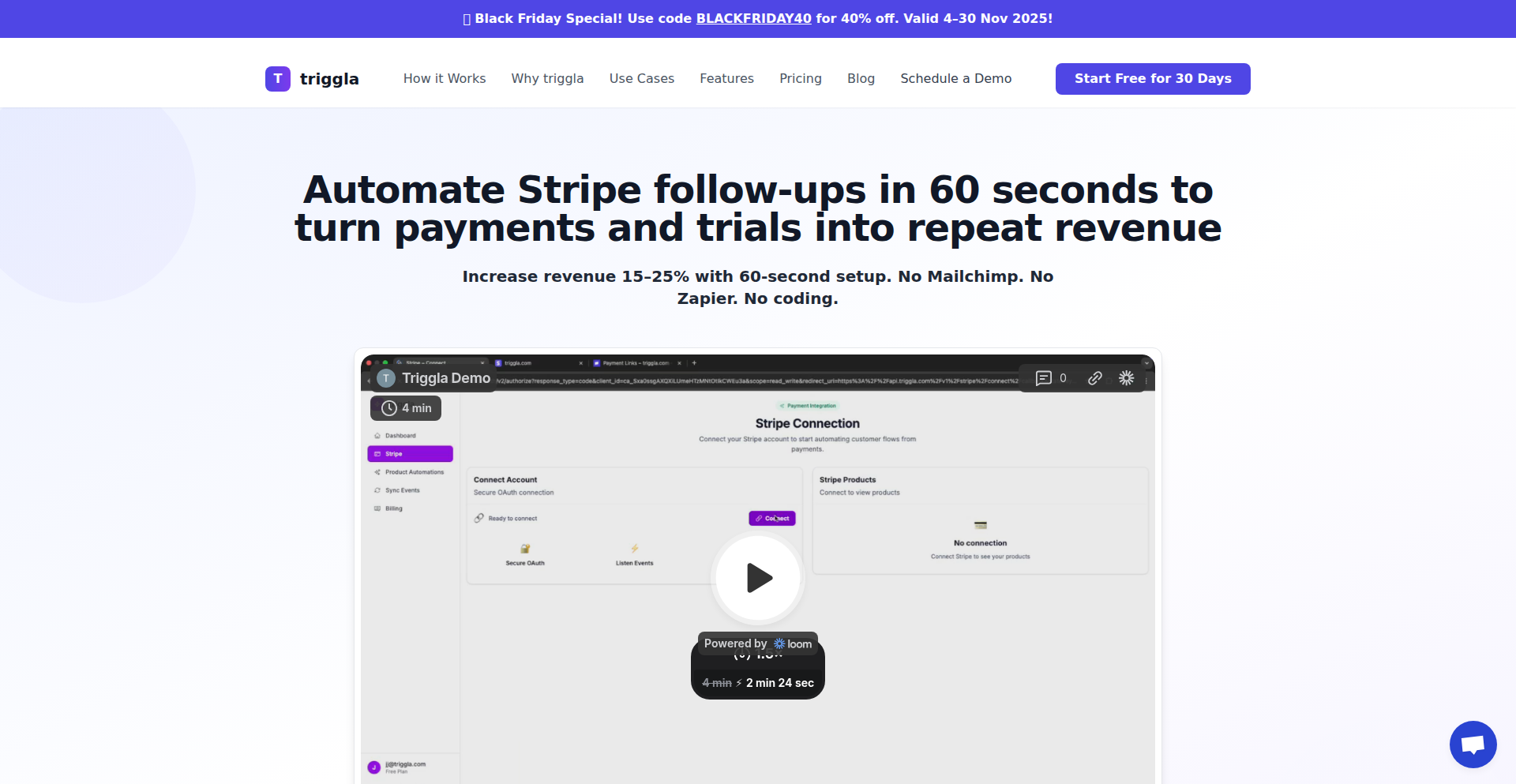
Author
taylor_jj
Description
This project is a Stripe-native email automation tool designed to boost customer retention and trial conversions. It focuses on post-purchase engagement and trial rescue, aiming to turn one-time buyers into repeat customers without the need for external email service providers (ESPs) or complex integration tools like Zapier. The innovation lies in its product-based automation, where each Stripe product can trigger its own tailored email sequence, and its built-in trial rescue functionality to prevent users from abandoning trials. It emphasizes rapid setup and high email deliverability, making it a practical solution for e-commerce businesses and SaaS companies looking to maximize customer lifetime value.
Popularity
Points 1
Comments 0
What is this product?
This project is a specialized email automation system built directly into the Stripe payment platform. Instead of sending generic marketing emails, it intelligently triggers emails based on specific customer actions, such as completing a purchase or being close to the end of a free trial. The core innovation is its 'product-based automation,' meaning you can set up different email campaigns for different products you sell on Stripe. For example, after someone buys Product A, they get a specific welcome sequence, while someone who buys Product B gets a different one. It also has a 'Trial Rescue' feature that automatically sends reminders before a free trial expires, helping to convert more trial users into paying customers. The system is designed for high email deliverability, meaning your emails are much more likely to reach your customers' inboxes, not their spam folders. It also handles technical complexities like preventing duplicate emails, retrying failed sends, and adjusting for different time zones, all with a setup time of around 60 seconds.
How to use it?
Developers can integrate Triggla by connecting it to their Stripe account. Once connected, they can define email automation sequences that are triggered by specific Stripe events. For instance, a developer can set up a sequence of emails to be sent after a customer purchases a specific product. They can also configure 'Trial Rescue' sequences, which automatically send pre-expiry nudges for trial subscriptions managed through Stripe. The setup is streamlined, allowing for immediate deployment of Day-0 emails and automated queuing of subsequent emails on days 3, 7, and 14 post-purchase or trial start. It's designed for minimal developer overhead, focusing on business logic rather than infrastructure management.
Product Core Function
· Product-based automation: Allows different email sequences for each Stripe product, directly linking communication to specific offerings, enhancing relevance and effectiveness of customer engagement.
· Trial Rescue: Automates pre-expiry email nudges for free trials, significantly increasing the chances of trial-to-paid conversion by proactively engaging users before their trial ends.
· Built-in authenticated domain sending: Ensures high email deliverability (targeting 98%+), meaning emails are more likely to reach customer inboxes and avoid spam filters, improving communication reliability.
· Rapid setup (~60s): Enables businesses to quickly deploy email automation strategies, providing immediate value without lengthy configuration or integration processes.
· Automated email queuing and handling: Manages the sending schedule of emails automatically, including retries for failed deliveries and timezone adjustments, reducing manual effort and ensuring timely communication.
· Revenue-focused analytics: Provides insights into the performance of email sequences and automation efforts, allowing businesses to measure impact on revenue and optimize strategies.
Product Usage Case
· An e-commerce store selling digital courses can use Triggla to send a welcome email immediately after purchase, followed by a series of emails offering additional resources and tips related to the purchased course. This increases customer satisfaction and encourages further engagement with the brand.
· A SaaS company offering a 14-day free trial can configure Triggla's 'Trial Rescue' to send reminders on day 12 and day 13, highlighting key features or offering a discount for immediate subscription. This directly addresses potential churn and converts more trial users into paying subscribers.
· A subscription box service can set up different post-purchase email sequences for various subscription tiers. For example, a premium tier subscriber might receive exclusive content or early access notifications, while a standard tier subscriber receives basic product usage tips, personalizing the customer journey.
· A business that recently launched a new product on Stripe can quickly set up a post-purchase email sequence to onboard new customers and gather early feedback, helping to iterate on the product based on real-user experience.