Show HN Today: Discover the Latest Innovative Projects from the Developer Community
 ShowHN Today
ShowHN TodayShow HN Today: Top Developer Projects Showcase for 2025-11-15
SagaSu777 2025-11-16
Explore the hottest developer projects on Show HN for 2025-11-15. Dive into innovative tech, AI applications, and exciting new inventions!
Summary of Today’s Content
Trend Insights
Today's Show HN barrage showcases a vibrant hacker spirit, with a strong undercurrent of leveraging AI not just for novelties, but for pragmatic problem-solving across the tech stack. We're seeing AI move from a 'wow factor' to a foundational tool for enhancing developer productivity, automating complex tasks, and even enabling entirely new forms of human-computer interaction. For developers, this means embracing AI not as a black box, but as a programmable component—understanding prompt engineering, integrating AI into existing workflows, and critically evaluating its outputs. For entrepreneurs, the opportunity lies in identifying niche problems that AI can solve more efficiently or accessibly than before. Projects like the instant Kubernetes provisioning highlight that innovation often comes from tackling infrastructure complexity with clever, albeit sometimes 'boring,' architectural choices. The emphasis on privacy and local processing also signals a growing demand for user-centric tech that respects data ownership. The drive to build specialized tools, from MacPaint recreations to social networks designed for genuine connection, proves that even in a rapidly advancing tech landscape, human needs and creative expression remain paramount. The common thread is using technology to empower individuals and small teams to achieve more, with greater control and less friction.
Today's Hottest Product
Name
RunOS
Highlight
RunOS tackles the complexity of Kubernetes cluster provisioning head-on by leveraging KVM and gRPC. The innovation lies in its agent-based architecture that initiates connections outward, eliminating firewall headaches. This allows for rapid deployment (5-10 minutes) of production-ready clusters, complete with essential components like databases, message queues, and observability tools. Developers can learn about efficient infrastructure bootstrapping, secure inter-node communication via OS-level WireGuard, and advanced service management within a complex ecosystem. It’s a testament to building robust systems with seemingly 'boring' but reliable technologies.
Popular Category
AI/ML
Developer Tools
Infrastructure/DevOps
Web Applications
Popular Keyword
AI
Kubernetes
CLI
Browser
Rust
Python
Node.js
API
OpenAI
LLM
Technology Trends
AI-powered automation
Developer productivity tools
Efficient infrastructure management
Privacy-first applications
Cross-language integration
Edge computing/Local processing
Next-gen knowledge management
Project Category Distribution
AI/ML Tools (25%)
Developer Productivity & Tools (20%)
Infrastructure/DevOps (15%)
Web Applications & Services (15%)
Data Analysis & Management (10%)
Creative Tools (10%)
Security & Utilities (5%)
Today's Hot Product List
| Ranking | Product Name | Likes | Comments |
|---|---|---|---|
| 1 | ZenPaint PixelForge | 14 | 5 |
| 2 | Eintercon | 4 | 7 |
| 3 | RAG-Chunk CLI: The Chunking Strategy Tester | 5 | 3 |
| 4 | Planetary Substrate: AI-Powered Knowledge Navigator | 5 | 2 |
| 5 | IncidentPulse: Real-time Incident Command Center | 5 | 1 |
| 6 | Pdsink: USB-PD 3.2 Sink Stack for Embedded Ingenuity | 5 | 1 |
| 7 | 1PwnedGuardian | 2 | 3 |
| 8 | RunOS: Instant Kubernetes Fabric | 2 | 2 |
| 9 | Cross-Lingual Agent Orchestrator | 4 | 0 |
| 10 | AI-Powered SaaS Growth Playbook & Credits | 4 | 0 |
1
ZenPaint PixelForge
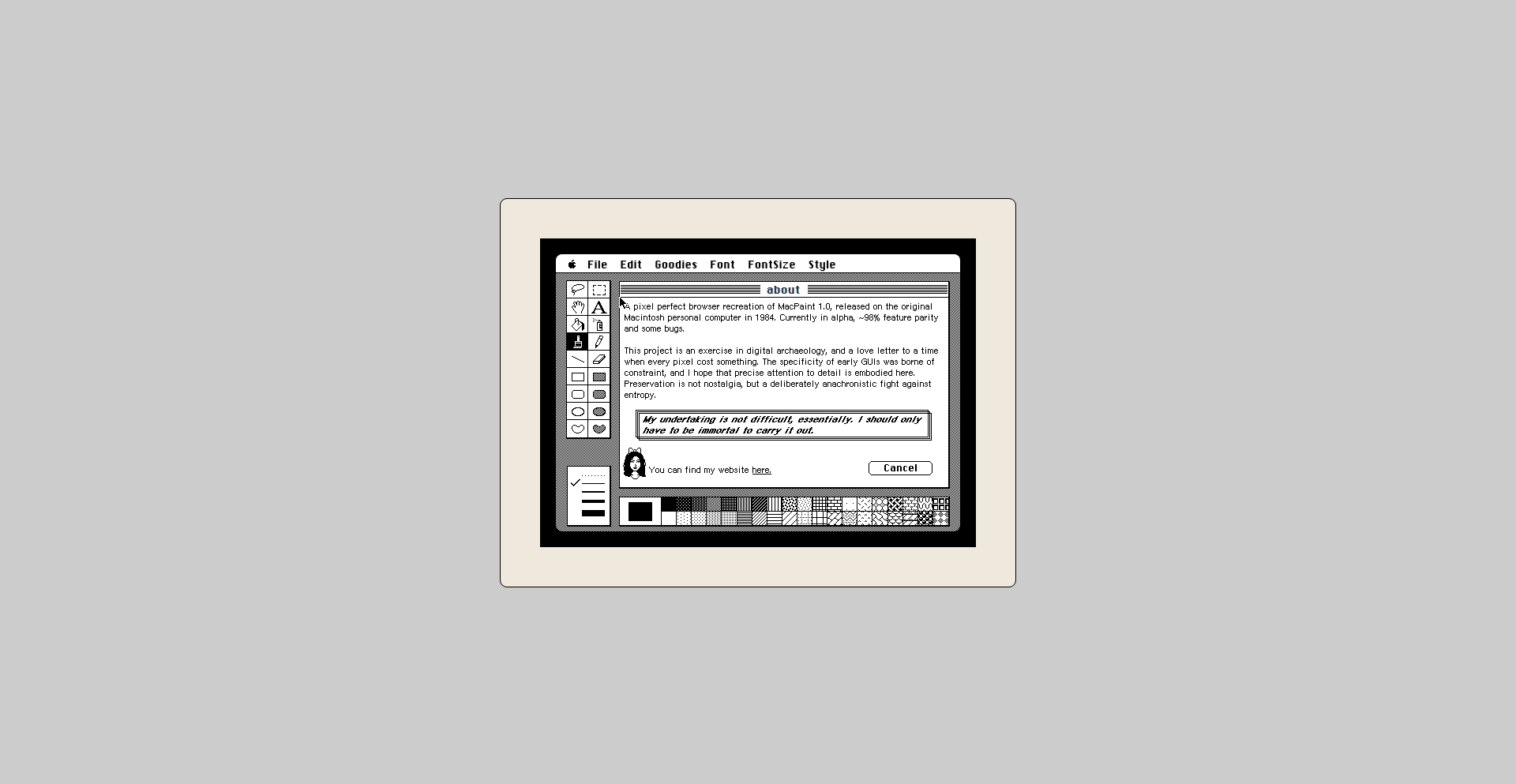
Author
allthreespies
Description
ZenPaint PixelForge is a browser-based, pixel-perfect recreation of the iconic MacPaint application. It meticulously replicates the original software's behavior, including its unique font rendering and shape tools, by delving into its historical source code and emulators. The core innovation lies in achieving extreme fidelity to the original's 1-bit graphics and limited resolution aesthetic, solving the challenge of precise pixel manipulation in a modern web environment. This project offers developers a deep dive into historical graphics rendering techniques and a unique tool for retro art creation.
Popularity
Points 14
Comments 5
What is this product?
ZenPaint PixelForge is a web application that faithfully reconstructs the original MacPaint drawing program. Its technical innovation stems from its dedication to pixel-perfect accuracy. The developer painstakingly studied Atkinson's original QuickDraw source code and emulators to ensure that every detail, from how fonts appeared to the precise behavior of shape tools, matches the vintage MacPaint. This involved overcoming modern browser rendering quirks, such as preventing canvas smoothing or aliasing, to achieve the authentic 1-bit graphics. It's built declaratively using React and employs performance optimizations like a buffer pool and copy-on-write semantics for smooth operation. The value is in preserving and experiencing a piece of digital art history with remarkable fidelity.
How to use it?
Developers can use ZenPaint PixelForge directly in their web browser as a drawing tool, experiencing the authentic MacPaint interface and capabilities. For those interested in the technical aspects, the project serves as an educational resource. Developers can explore the source code to understand how complex historical graphics rendering, like the precise font pipeline of the original Mac, was achieved. They can learn about techniques for avoiding modern browser smoothing to maintain a strictly pixelated look. Furthermore, the ability to share artwork via links means developers can easily collaborate or showcase their creations, integrating a piece of retro art creation into their workflow or projects.
Product Core Function
· Pixel-perfect rendering engine: Achieves absolute fidelity to the original MacPaint's 1-bit graphics and limited resolution, enabling creators to experience and produce art exactly as it would have appeared on an old Mac. This means every pixel is exactly where it should be, no fuzziness allowed.
· Authentic QuickDraw emulation: Replicates the specific behaviors and quirks of the original Mac's drawing system, including intricate font rendering and shape tool operations, providing a historically accurate and deeply nostalgic drawing experience. This is about capturing the 'spirit' and functionality of the original code.
· Declarative UI with React: Built using modern web technologies for a responsive and maintainable interface, while still achieving vintage visual accuracy. This offers a blend of old-school aesthetics with modern development practices.
· Performance optimizations: Utilizes techniques like buffer pooling and copy-on-write semantics to ensure a smooth and responsive drawing experience, even with complex artwork, making the retro experience enjoyable and practical.
· Shareable artwork links: Allows users to save and share their creations by generating unique URLs, facilitating collaboration and the distribution of retro-styled digital art within the community.
Product Usage Case
· Retro game asset creation: A game developer could use ZenPaint PixelForge to create pixel art assets for a retro-themed game, ensuring the art style perfectly matches the era they are trying to evoke. This solves the problem of achieving authentic retro visuals in a modern development pipeline.
· Historical digital art exploration: Art students or digital art historians can use this tool to understand the constraints and creative possibilities of early digital art tools, gaining hands-on experience with a historically significant application. It provides a tangible way to study digital art history.
· Educational tool for graphics rendering: Computer science students or graphics enthusiasts can study the project's source code to learn about low-level graphics pipeline quirks, font rendering challenges, and techniques for bypassing modern browser smoothing to achieve specific visual styles. This offers practical lessons in graphics programming.
· Nostalgic personal projects: Individuals who grew up with MacPaint can use ZenPaint PixelForge to recreate their old digital artwork or simply relive the experience, finding joy and inspiration in a familiar, albeit digitally preserved, environment. This fulfills a desire for personal connection with past technology.
2
Eintercon
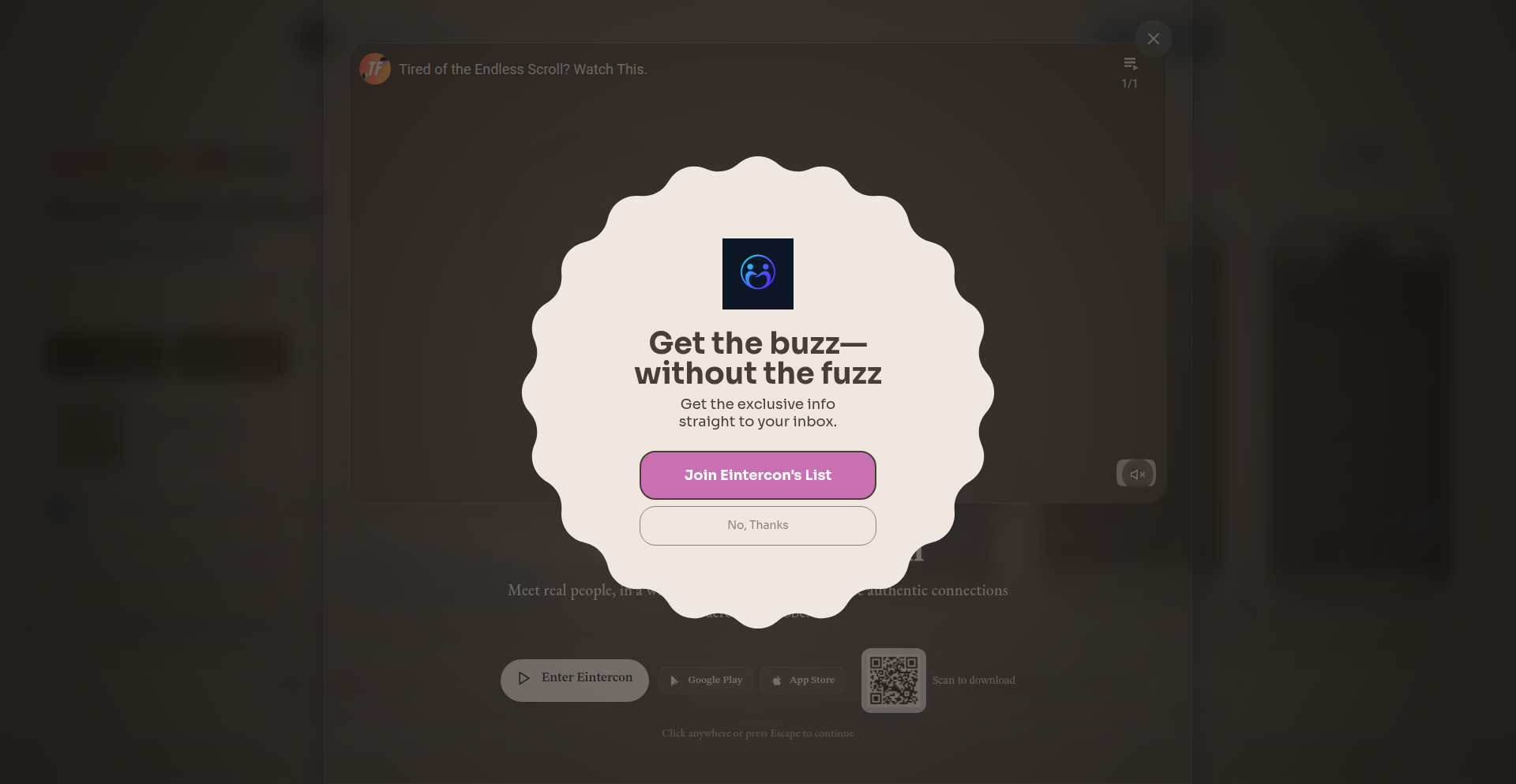
Author
abilafredkb
Description
Eintercon is a social network designed to foster genuine human connection by actively discouraging growth and engagement metrics. It challenges the prevailing social media model by expiring connections after 48 hours, eliminating follower counts and feeds, and intentionally matching users with people from different countries. The core innovation lies in its anti-growth philosophy, aiming to combat the gamification of relationships and promote authentic interaction.
Popularity
Points 4
Comments 7
What is this product?
Eintercon is a novel social application that flips the script on traditional social media. Instead of encouraging endless connections and engagement, it's built on the principle of ephemeral, meaningful interaction. The technology operates on a server that tracks connection lifespans and facilitates random, cross-cultural pairings. When you connect with someone, your connection is limited to 48 hours. After that, the connection dissolves, and you're encouraged to connect with someone new. This is a deliberate technical choice to break free from addiction loops and the pursuit of vanity metrics like follower counts and likes. The system's algorithm is designed to actively try and match you with individuals outside your geographical region, promoting exposure to diverse perspectives. It strictly prohibits ads, data mining, and any form of engagement optimization. This approach aims to create a space where the focus is on the quality of conversation, not the quantity of connections.
How to use it?
Developers can use Eintercon by simply visiting the website eintercon.com and signing up. The platform is designed for individual users seeking a different kind of social experience. For developers interested in the underlying principles, the project serves as an inspiration for building applications that prioritize user well-being over engagement. You can integrate the concept into your own projects by considering how to limit interaction decay, promote serendipitous connections, or de-emphasize growth metrics. While there isn't a direct API for developers to integrate with Eintercon's core features, the conceptual framework can inform the design of new social tools or community platforms that aim for deeper, more authentic interactions. Think of it as a blueprint for building digital spaces that respect your time and attention, rather than trying to capture it.
Product Core Function
· Ephemeral Connections: Connections automatically expire after 48 hours, fostering a sense of urgency for meaningful conversation and preventing the accumulation of stale, inactive relationships. This means you get to focus on having a real chat while it lasts, rather than accumulating digital clutter.
· Cross-Cultural Matching Algorithm: The system actively tries to connect you with users from different countries, broadening your horizons and exposing you to diverse perspectives. This helps you break out of your echo chamber and learn about the world from new viewpoints.
· No Follower/Like Counts: Eintercon deliberately omits public metrics like follower counts and likes, removing the pressure to perform for social validation. You can just be yourself without worrying about how many people are watching or judging your online persona.
· Ad-Free and Data-Privacy Focused: The platform operates without advertisements and does not engage in data mining, ensuring a private and uninterrupted user experience. Your conversations and data are yours, not a product to be sold.
· Intentional Anti-Growth Design: The entire architecture is built to resist exponential growth, encouraging deeper, more personal interactions over mass appeal. This means the focus is on quality over quantity, leading to more impactful exchanges.
Product Usage Case
· A user feeling overwhelmed by a large network of superficial online acquaintances can use Eintercon to experience genuine, albeit temporary, connections with individuals they would otherwise never meet. This addresses the problem of 'social media fatigue' by offering a refreshing alternative.
· A developer exploring alternative social media models can study Eintercon's design to understand how to build platforms that prioritize mental well-being and authentic human interaction over engagement. It's a case study in how to intentionally disrupt the status quo of digital communication.
· An individual looking to practice speaking a foreign language in a low-pressure environment can connect with native speakers through Eintercon's cross-cultural matching. The 48-hour limit makes it a contained and less intimidating way to improve language skills.
3
RAG-Chunk CLI: The Chunking Strategy Tester
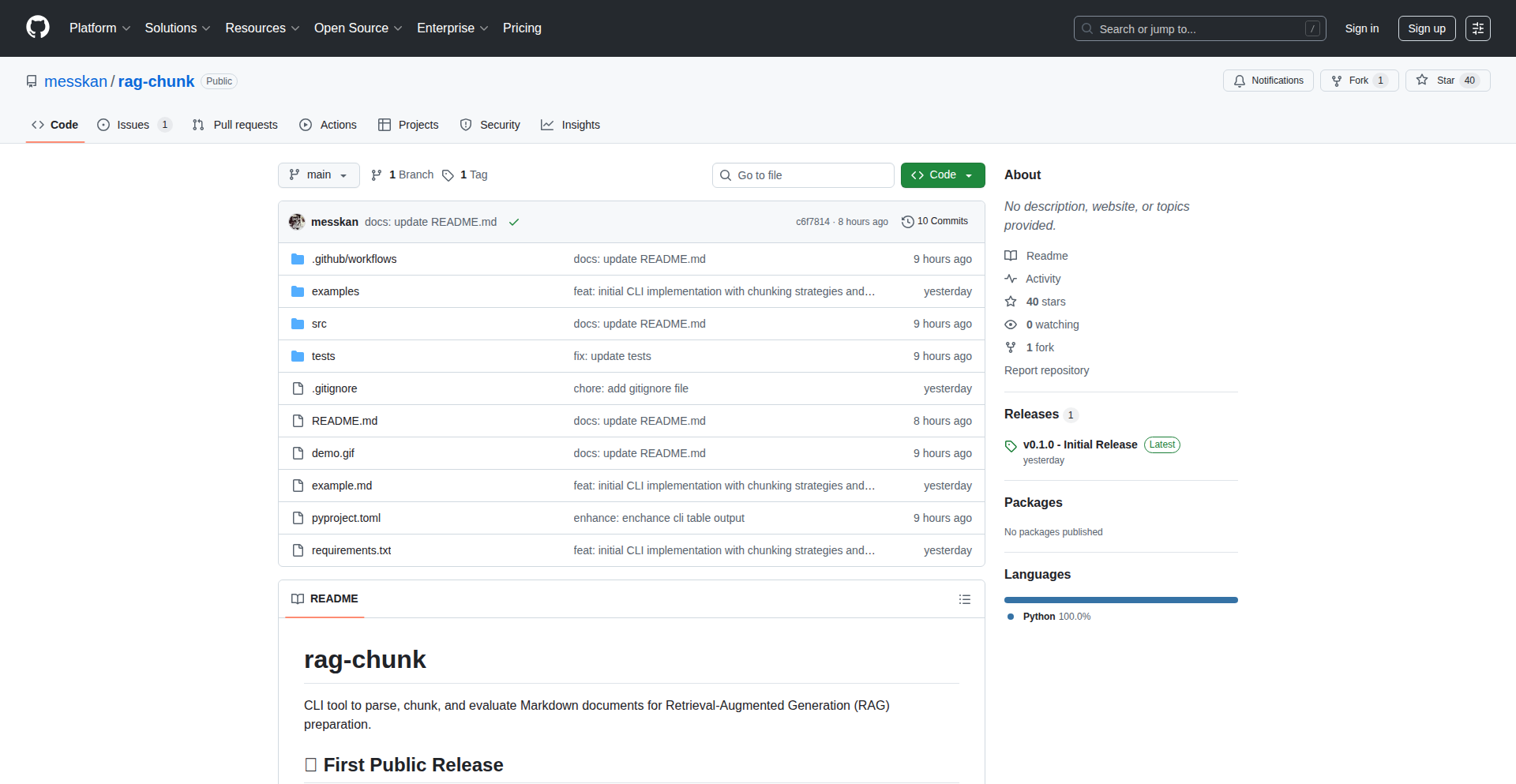
Author
messkan
Description
RAG-Chunk CLI is a command-line tool designed to help developers easily test and evaluate different chunking strategies for Retrieval Augmented Generation (RAG) systems. It addresses the common challenge of finding the optimal way to break down large documents into smaller, manageable pieces, which is crucial for effective RAG performance. The innovation lies in its direct CLI interface, allowing for rapid experimentation without complex coding setup, making it invaluable for fine-tuning RAG pipelines.
Popularity
Points 5
Comments 3
What is this product?
This project is a command-line interface (CLI) tool that simplifies the process of testing various methods for splitting large text documents into smaller chunks. In the context of RAG (Retrieval Augmented Generation), which uses external knowledge to improve AI responses, how you divide your documents (chunking) significantly impacts how well the AI can find and use relevant information. RAG-Chunk CLI offers a direct way to experiment with different chunking sizes, overlap, and methods (like sentence splitting or fixed size) and immediately see the results, making it easier to choose the best strategy for your specific data and AI model.
How to use it?
Developers can use RAG-Chunk CLI directly from their terminal. After installing the tool, they can point it to a text file or a directory of files. Then, they can specify different chunking parameters (e.g., chunk size, overlap, separator) and run the tool. The CLI will output the resulting chunks, allowing developers to visually inspect them or feed them into a RAG pipeline for quantitative evaluation. This eliminates the need to write custom scripts for every chunking test, speeding up development significantly.
Product Core Function
· Text File Input: Accepts any text-based document, enabling testing with diverse data sources. The value is that it works with your existing documents without needing conversion, saving setup time.
· Chunking Strategy Configuration: Allows users to define various chunking parameters such as chunk size, overlap between chunks, and specific delimiters. This is valuable because it gives granular control to experiment with different approaches, directly impacting the quality of information retrieved by RAG systems.
· Multiple Chunking Methods: Supports different ways to split text, like fixed-size chunks, sentence-based splitting, or paragraph-based splitting. The value here is flexibility, as different data types benefit from different splitting logic, leading to better RAG performance.
· Output Visualization and Export: Provides a clear view of the generated chunks and the option to export them. This is useful for quick manual review and for integrating the chunked data into further processing steps, making the experimental results immediately actionable.
· Performance Benchmarking Hooks (potential): While not explicitly stated, the design allows for future integration with performance metrics. This future value means developers can potentially measure how different chunking strategies affect retrieval accuracy and response quality directly through the tool or its extensions.
Product Usage Case
· Optimizing a customer support knowledge base for a chatbot: A developer can use RAG-Chunk CLI to test how splitting support articles by paragraphs versus fixed-size chunks affects the chatbot's ability to find answers to common user queries. This helps ensure the chatbot provides accurate and relevant responses.
· Fine-tuning a document summarization RAG system: A researcher can experiment with different chunk sizes and overlaps to find the optimal way to break down lengthy research papers for a RAG system that summarizes them. This allows the system to capture the most critical information without losing context.
· Developing a legal document analysis tool: A legal tech developer can use RAG-Chunk CLI to test how splitting legal contracts by clauses or sections impacts the accuracy of a RAG system designed to extract specific legal information, ensuring the tool can reliably identify key data points.
4
Planetary Substrate: AI-Powered Knowledge Navigator

Author
bkrauth
Description
This project is an experimental prototype leveraging GPT-4o to create a dramatically enhanced Wikipedia experience. It aims to make accessing and understanding information 10x to 100x better by providing a 'nervous system interface' that intelligently connects and synthesizes knowledge.
Popularity
Points 5
Comments 2
What is this product?
This project is an AI-driven system designed to revolutionize how we interact with vast knowledge bases like Wikipedia. Instead of static pages, it uses advanced AI (GPT-4o) to build a dynamic and interconnected 'substrate' of information. Imagine a Wikipedia that not only presents facts but actively understands relationships between concepts, answers complex queries with synthesized insights, and proactively guides you through related topics. The core innovation lies in creating a richer, more intuitive information architecture that mimics a biological nervous system, allowing for deeper comprehension and faster discovery.
How to use it?
Developers can integrate this system into their applications to provide AI-powered knowledge retrieval and exploration. For instance, a developer could embed this into a research tool, an educational platform, or even a personal assistant. The 'nervous system interface' allows for natural language querying, meaning users can ask questions in plain English and receive comprehensive, contextually relevant answers, complete with links to supporting information and explanations of how different pieces of knowledge connect. The system is designed for extensibility, allowing developers to build custom interfaces and functionalities on top of the core AI knowledge graph.
Product Core Function
· AI-powered knowledge synthesis: This function uses GPT-4o to not just retrieve information but to understand, connect, and explain relationships between disparate pieces of knowledge, offering users a deeper understanding of complex topics. This means you get answers that are not just factually correct but also insightful and comprehensive.
· Natural language querying: Users can ask questions in plain English, just like talking to a knowledgeable person. The AI interprets these queries and provides nuanced answers, eliminating the need for precise keyword searching. This makes information discovery much more accessible and intuitive.
· Dynamic knowledge exploration: Instead of a linear browsing experience, the system creates an interconnected web of information. This allows users to effortlessly navigate through related concepts and discover new insights they might not have found otherwise. It’s like having a personalized guide through the entire knowledge universe.
· Contextual understanding: The AI maintains context throughout a conversation or exploration session, allowing for follow-up questions and deeper dives into specific areas without losing track of the original query. This ensures that the information you receive is always relevant to your ongoing exploration.
· Proactive information surfacing: The system can anticipate user needs by suggesting related topics or providing background information relevant to the current query, leading to a more efficient and enriching learning experience. It helps you learn more, faster, by showing you what you might need to know next.
Product Usage Case
· Imagine a student researching a historical event. Instead of just reading a Wikipedia page, they can ask the system, 'What were the long-term economic impacts of this event, and how did it influence subsequent political movements?' The system would synthesize information from various sources, explain the economic theories involved, and draw connections to later political developments, providing a rich, multi-faceted understanding.
· A developer building a chatbot for customer support could use this to create a knowledge base that understands complex user inquiries. The chatbot could then provide not just direct answers but also related troubleshooting steps and explanations of how different features interact, improving user satisfaction and reducing support load.
· Researchers can use this to quickly identify trends and connections across vast datasets or academic papers. By querying the system with complex questions about interdisciplinary topics, they can accelerate hypothesis generation and discover novel research avenues that might be missed through traditional methods.
5
IncidentPulse: Real-time Incident Command Center
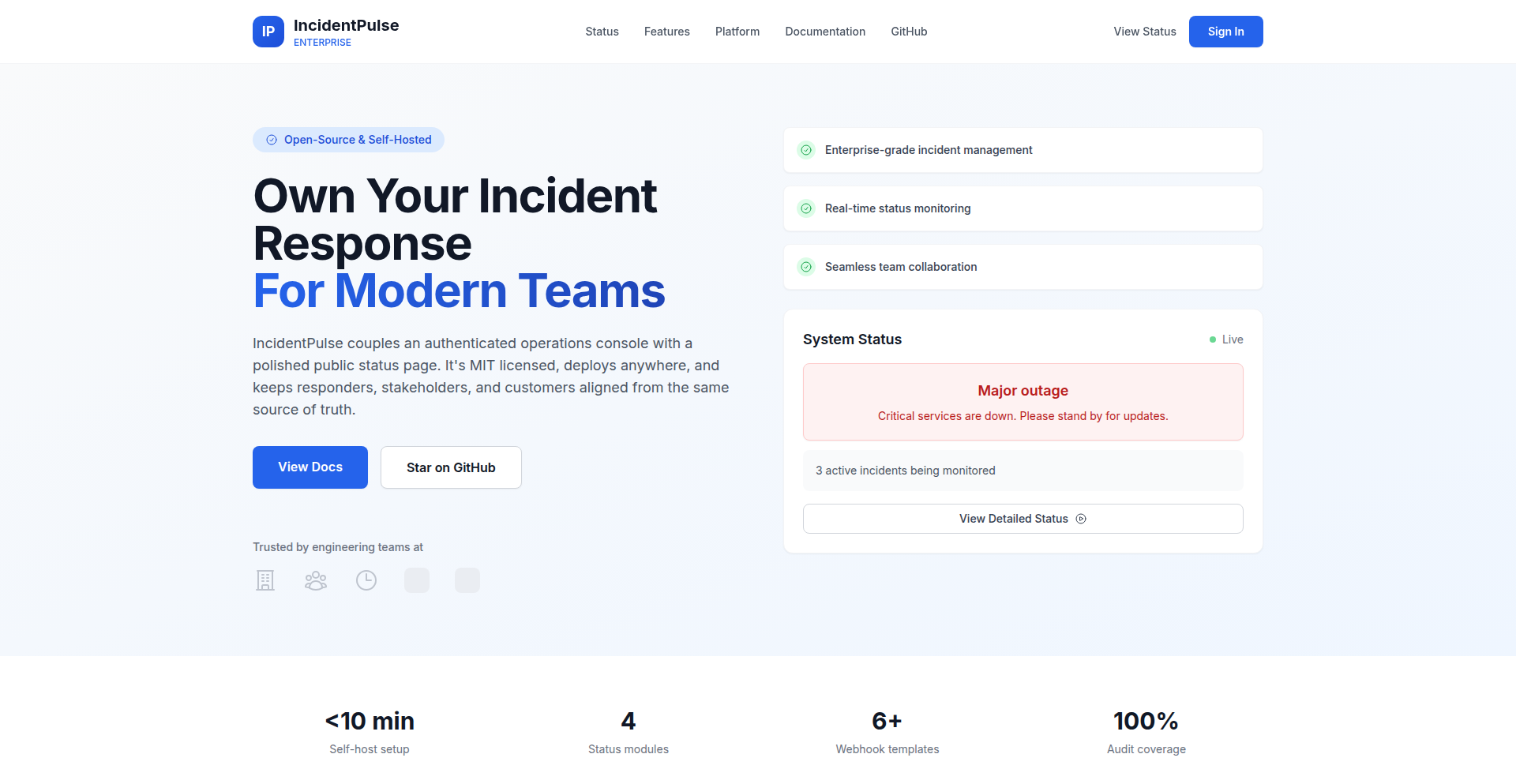
Author
bhoyee
Description
IncidentPulse is a self-hosted tool designed to streamline incident management, born from the frustration of chaotic outages. It provides a clear, centralized dashboard to track ongoing incidents, assign responders, and publish real-time updates, preventing the classic 'Slack-on-fire, status-page-outdated' scenario. Its technical innovation lies in its minimalist, focused approach to a common pain point, offering a developer-centric solution to a critical operational problem.
Popularity
Points 5
Comments 1
What is this product?
IncidentPulse is a self-hosted application that acts as a central hub for managing and communicating during technical incidents. Instead of relying on scattered Slack messages or outdated status pages, it offers a dedicated interface to log an incident, see who's working on it, and share crucial updates with stakeholders. The technical innovation here is in its simplicity and focus: it cuts through the noise of broader incident management platforms to provide just the essential tools for rapid response and communication. This approach prioritizes speed and clarity when every second counts during an outage. The core idea is to consolidate critical incident data into one accessible place, making it easier to coordinate efforts and inform everyone involved.
How to use it?
Developers can use IncidentPulse by self-hosting the application on their own infrastructure. This means they download the code and run it on their servers, giving them full control over their data and its availability. Once set up, they can access a clean web interface to report new incidents. They can then assign team members as responders and post live updates as the situation evolves. For integration, IncidentPulse supports webhooks, which is a technical mechanism allowing other systems to automatically send information to IncidentPulse. This means tools like your monitoring systems can automatically trigger an incident report in IncidentPulse when a problem is detected, or automatically update the incident status based on specific events. This saves manual effort and ensures timely information flow.
Product Core Function
· Incident Tracking: Log and categorize incidents with descriptions and severity levels. This is valuable because it provides a historical record and clear overview of all ongoing and past issues, allowing teams to learn from them.
· Responder Assignment: Assign specific team members to take ownership of an incident. This ensures accountability and efficient task distribution, making sure someone is actively working on a solution.
· Live Updates: Post real-time updates to the incident dashboard, accessible to both internal teams and potentially external stakeholders. This keeps everyone informed and reduces the need for constant manual communication, minimizing confusion during stressful situations.
· Self-Hosting Capability: Deploy the application on your own servers for maximum control and data privacy. This is crucial for organizations with strict security or compliance requirements, ensuring sensitive incident data remains within their network.
· Webhook Integration: Receive automated incident alerts from external systems and trigger updates. This allows for a more proactive response by automatically initiating incident tracking as soon as an issue is detected by monitoring tools.
Product Usage Case
· Scenario: A production database starts experiencing high latency, impacting user experience. How to use: A developer can immediately create a new incident in IncidentPulse, marking it as 'critical'. They can then assign themselves and a database administrator as responders. As they investigate, they can post updates like 'Investigating query performance' or 'Rollback initiated' directly to the dashboard. This immediately informs the rest of the team and any stakeholders about the progress, preventing them from flooding the team with 'what's happening?' messages.
· Scenario: An unexpected error starts appearing in the application logs, indicating a potential widespread issue. How to use: If IncidentPulse is integrated with a monitoring tool via webhooks, the monitoring tool can automatically create a new incident in IncidentPulse when this error threshold is reached. This ensures that incident management starts the moment a problem is detected, even if no human is actively watching the logs, thus speeding up the response time.
· Scenario: A company needs to provide clear and consistent updates to their customers during a service disruption without overwhelming their support team. How to use: IncidentPulse can be used as the single source of truth for internal and external communication. While the tool itself might be self-hosted for internal use, the public-facing updates posted can be mirrored to a public status page or communicated through other channels, ensuring all customers receive the same, accurate information directly from the incident command center.
6
Pdsink: USB-PD 3.2 Sink Stack for Embedded Ingenuity
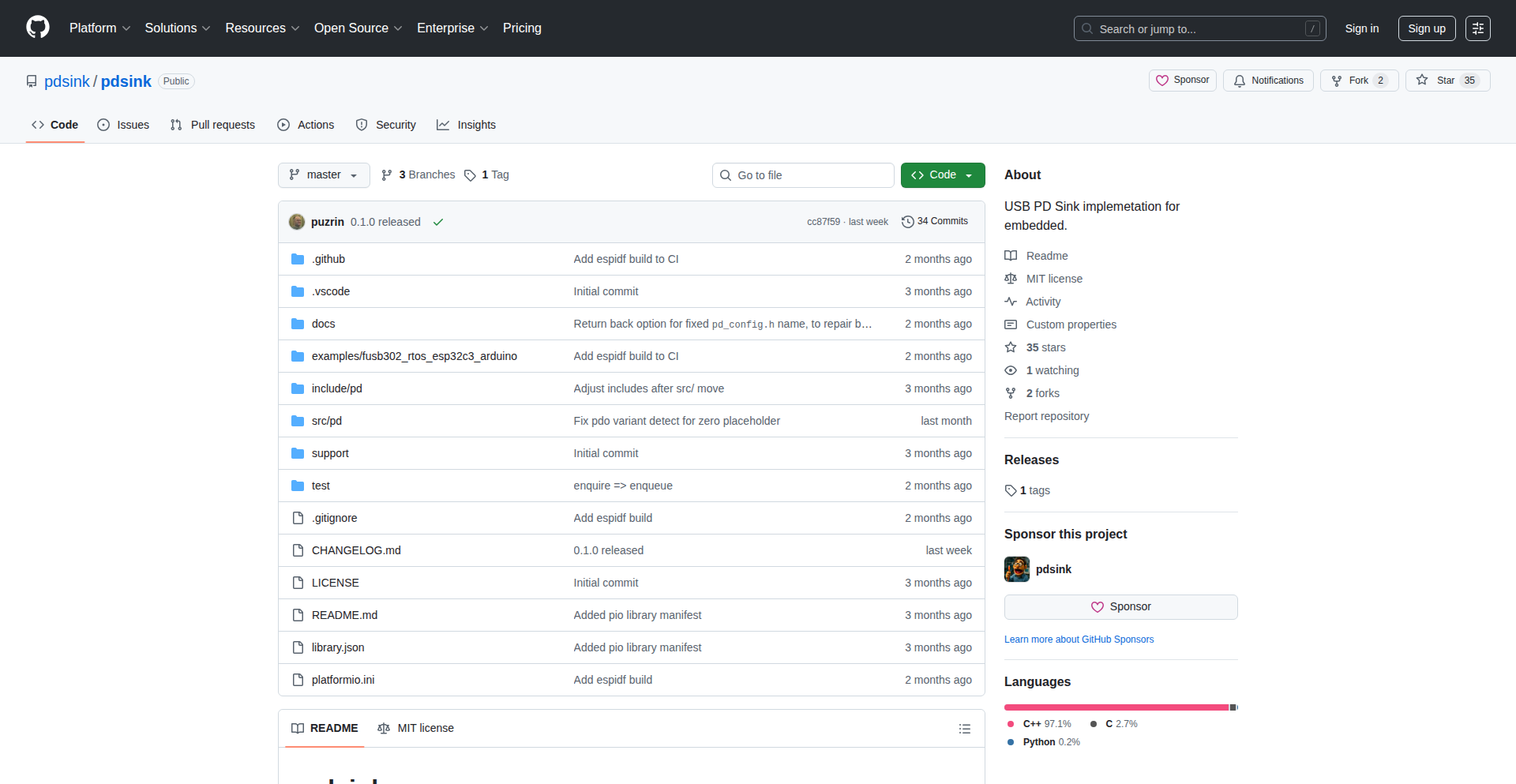
Author
pu
Description
Pdsink is a novel USB Power Delivery 3.2 sink stack designed for embedded devices. It allows these small, specialized computers to intelligently negotiate and receive power from USB-C sources, ensuring efficient and safe power delivery. The innovation lies in its robust and compact implementation of the complex PD 3.2 protocol, making advanced power management accessible for resource-constrained embedded systems.
Popularity
Points 5
Comments 1
What is this product?
Pdsink is a software library (a 'stack') that enables embedded devices to understand and utilize the USB Power Delivery (USB-PD) 3.2 standard. Imagine your small electronic gadget, like a smart sensor or a tiny controller, needing power. Instead of a simple barrel jack, it can now use a standard USB-C port to talk to a power source (like a laptop charger or a power bank) and figure out exactly how much voltage and current it needs, and how to receive it safely. The key innovation is making the complicated USB-PD 3.2 protocol, which is often seen in bigger devices, work efficiently and reliably on devices with limited processing power and memory. This means your embedded device can benefit from the flexibility and intelligence of modern USB-C power without needing a full-blown computer.
How to use it?
Developers integrate Pdsink into their embedded device firmware. When the device is plugged into a USB-C power source, Pdsink handles the communication. It sends requests to the power source specifying the device's power requirements (e.g., 'I need 5V and 1A'). The power source then responds with an appropriate power profile. Pdsink ensures that the power received is within safe limits and matches the device's needs. This can be done by including Pdsink as a module in an embedded operating system or by incorporating it directly into the device's main firmware loop. It's designed to be lightweight and efficient for microcontrollers.
Product Core Function
· USB-PD 3.2 Protocol Implementation: Enables embedded devices to communicate using the latest USB Power Delivery standard, allowing for negotiation of various voltage and current levels. This is valuable for optimizing power consumption and enabling higher power capabilities in small devices.
· Power Negotiation Engine: Intelligently determines the optimal power contract (voltage and current) with the USB-C power source based on the embedded device's capabilities and requirements. This ensures efficient power utilization and prevents over-powering or under-powering.
· Source Capabilities Discovery: Allows the embedded device to query the connected USB-C power source for its available power profiles. This is crucial for selecting the best power option for the device.
· Sink Role Management: Manages the device's role as a power consumer, ensuring that it only draws the agreed-upon power and adheres to safety protocols. This protects the device and the power source.
· Error Handling and Safety Features: Implements robust error checking and safety mechanisms to prevent damage to the embedded device or the power source during power negotiation. This provides peace of mind for developers and end-users.
· Compact and Efficient Design: Optimized for embedded systems with limited resources (CPU, RAM), making advanced USB-PD capabilities accessible for a wider range of microcontrollers and small form-factor devices. This lowers the barrier to entry for advanced power management.
Product Usage Case
· Smart Home Sensors: A battery-powered smart temperature sensor can use Pdsink to automatically negotiate charging from a USB-C wall adapter when brought near it, eliminating the need for dedicated charging ports and cables. This simplifies design and improves user convenience.
· IoT Gateways: A compact IoT gateway device could use Pdsink to receive power from a nearby laptop's USB-C port, allowing it to operate seamlessly without a separate power adapter. This reduces clutter and simplifies deployment in various environments.
· Wearable Devices: A sophisticated wearable device could leverage Pdsink to draw more power for faster charging or to support more demanding features from a standard USB-C charger, improving user experience with quicker turnarounds.
· Industrial Control Modules: Small, embedded industrial control modules could use Pdsink to accept power from standard industrial USB-C power supplies, standardizing power delivery and reducing the need for specialized power bricks in factory settings. This enhances maintainability and reduces costs.
· Educational Electronics Projects: Students building advanced embedded projects can use Pdsink to easily integrate intelligent power management with USB-C, allowing their creations to be powered by common chargers and enabling more complex functionalities.
7
1PwnedGuardian
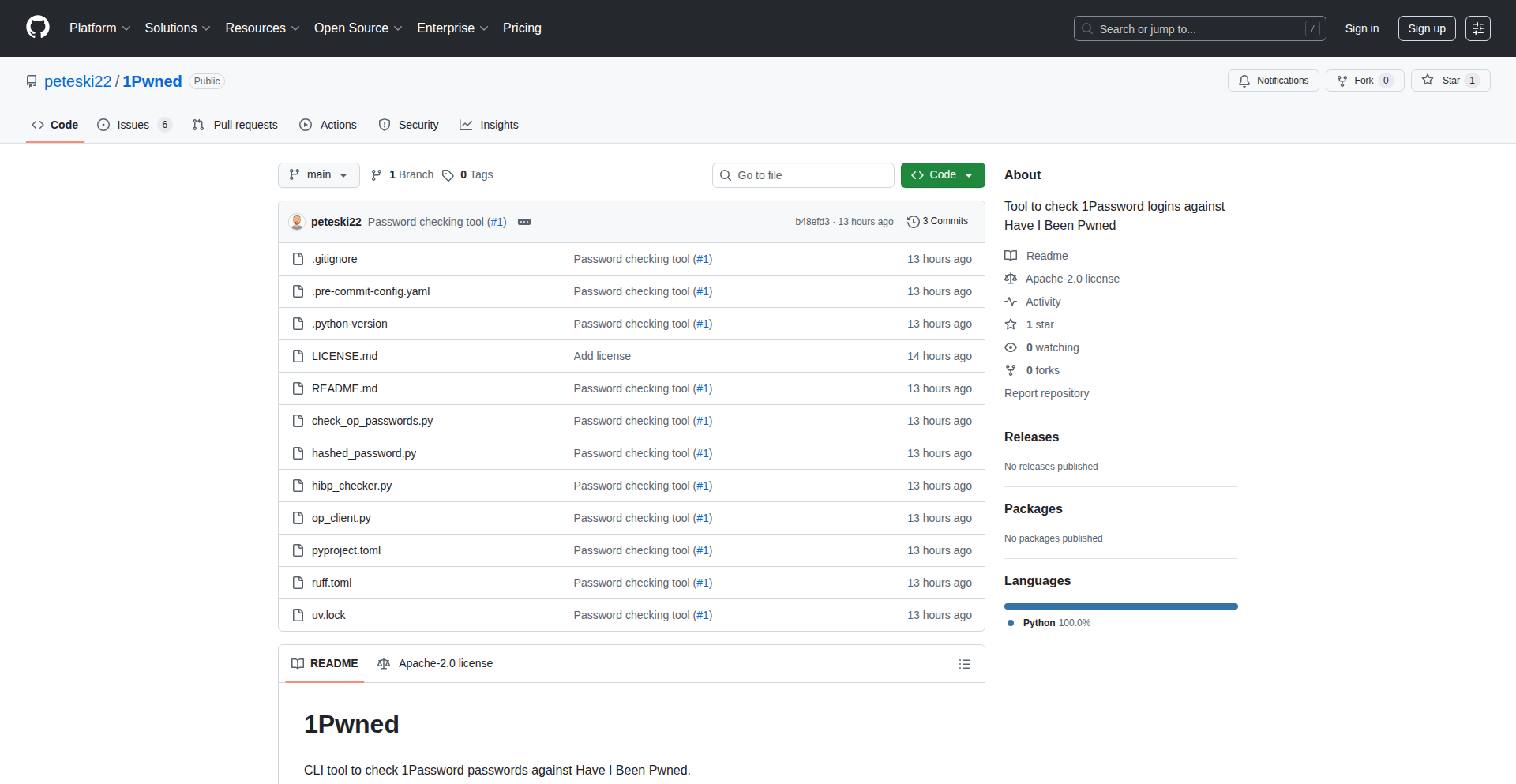
Author
peteski22
Description
A Python script that checks your 1Password logins against the Have I Been Pwned API. It helps you identify which of your 1Password entries might be compromised based on known data breaches. This addresses the vulnerability of using the same email with different passwords, by proactively revealing potentially exposed logins.
Popularity
Points 2
Comments 3
What is this product?
1PwnedGuardian is a tool designed to enhance your digital security by cross-referencing your 1Password vault with publicly available breach data. It leverages the Have I Been Pwned (HIBP) API, which aggregates information from numerous data breaches. The innovation lies in its ability to automate this crucial check, allowing you to quickly pinpoint specific credentials within your password manager that might be at risk. This saves you the manual effort of checking each breached site individually and provides a targeted approach to securing your online accounts, especially when a breach alert is received.
How to use it?
Developers can use 1PwnedGuardian by cloning the GitHub repository and running the Python script. The script typically requires you to have your 1Password data exported (e.g., as a CSV file) and your HIBP API key. You would then configure the script with the path to your exported data and your API key. The script iterates through your exported login details, sending them to the HIBP API for analysis. The output will highlight any of your logins that have appeared in known data breaches. This can be integrated into personal security workflows or even automated as part of a larger security audit script.
Product Core Function
· Cross-referencing 1Password data with Have I Been Pwned API: This function allows developers to automatically check a large number of their stored credentials against a comprehensive database of known data breaches. The value here is in automating a critical security task, saving significant time and effort, and providing peace of mind by proactively identifying potential risks.
· Identifying potentially compromised logins: The script pinpoints specific user accounts that have been exposed in past breaches. This is valuable because it provides actionable intelligence, enabling users to prioritize changing passwords for the most vulnerable accounts, thus mitigating the risk of credential stuffing attacks.
· Targeted security alerts: When a developer receives an alert about a data breach, this tool helps them quickly determine if their specific login associated with that service might be compromised. This is incredibly useful for rapid response and preventing further unauthorized access.
· Local data processing (via export): By working with exported 1Password data, the tool respects user privacy by not directly accessing the live 1Password vault. The value is in providing a secure and manageable way to perform security checks without granting external access to sensitive credentials.
Product Usage Case
· Scenario: A developer receives an email alert stating that a popular online service they use has been breached. Instead of manually checking if their password for that service is unique and then potentially searching HIBP for other breaches, they can run 1PwnedGuardian with their exported 1Password data. The script quickly tells them if that specific login, or any other within their vault, has been compromised in any known breach. This allows them to immediately change affected passwords and secure their accounts.
· Scenario: A security-conscious developer wants to conduct a regular audit of their digital footprint. They can export their 1Password data periodically and run 1PwnedGuardian. The output helps them identify any 'forgotten' or previously unknown compromised accounts, allowing them to proactively update their passwords and maintain a strong security posture across their online presence.
· Scenario: A developer is building a personal dashboard for managing their online security. They can integrate the logic of 1PwnedGuardian into their dashboard. This would allow them to see a consolidated view of their account security status, with the tool highlighting which of their 1Password entries are at risk, all within a single interface.
8
RunOS: Instant Kubernetes Fabric
Author
didierbreedt
Description
RunOS is a platform that automates the creation of production-ready Kubernetes clusters in under 10 minutes. It tackles the complexity of setting up essential components like networking, databases, message queues, and AI tooling, offering a controlled, self-hosted Kubernetes experience without extensive manual configuration. The core innovation lies in its agent-based architecture using gRPC streams and KVM virtualization for rapid, secure, and flexible cluster deployment.
Popularity
Points 2
Comments 2
What is this product?
RunOS is a system designed to rapidly deploy fully functional Kubernetes clusters. Instead of manually configuring networking, certificates, monitoring, databases, and storage, which is a repetitive and complex task for every team, RunOS automates this entire process. It uses two types of software agents: server agents that run on your virtual machines (VMs) and communicate securely with the RunOS backend, and node agents that manage individual Kubernetes nodes. A key technical insight is using gRPC bidirectional streams initiated by the agents. This means the agents connect outward to RunOS, eliminating the need for complex firewall rules or public IP addresses for your cluster infrastructure. RunOS leverages KVM (Kernel-based Virtual Machine) for creating and managing VMs, known for its stability and excellent support for technologies like GPU passthrough, which is crucial for AI workloads. The entire cluster, including Kubernetes itself, networking (using WireGuard), storage, and various popular services like PostgreSQL, Kafka, and Ollama, is provisioned and configured within minutes. So, what does this mean for you? It means you can get a powerful, production-ready Kubernetes environment up and running almost instantly, saving you weeks of setup time and avoiding vendor lock-in or the overwhelming complexity of raw Kubernetes.
How to use it?
Developers can use RunOS by initiating a cluster creation request through the RunOS platform. The backend then intelligently selects available server agents, which in turn use gRPC commands to provision KVM-based VMs. These VMs are quickly bootstrapped with Ubuntu, and the node agents are installed to set up and connect to the Kubernetes cluster using kubeadm and Cilium for networking. A secure WireGuard mesh is established between nodes at the operating system level, providing unified security for both Kubernetes traffic and SSH access. Storage solutions like OpenEBS and Longhorn are also configured. The platform simplifies the deployment of various services like databases (PostgreSQL, MySQL), message queues (Kafka, RabbitMQ), AI tooling (Ollama, LiteLLM), and observability stacks (Grafana, Prometheus) using Helm charts, operators, and custom configurations. RunOS offers a managed option with pre-defined instances and a self-hosted option where you can run the node agents on your own hardware for complete infrastructure control. Integration is straightforward as the platform handles the underlying complexities. So, how can you use this? You can start a new project requiring a Kubernetes backend, quickly set up development and staging environments, or deploy complex microservice architectures without the usual infrastructure headaches.
Product Core Function
· Rapid Kubernetes Cluster Provisioning: Automates the deployment of a fully functional Kubernetes cluster in 5-10 minutes, significantly reducing setup time and effort for developers. This means you can get your application infrastructure ready to deploy much faster.
· Agent-Based Architecture with gRPC Streams: Employs agents that initiate outbound connections to the backend, simplifying network configuration and eliminating the need for public IPs or complex firewall management. This makes deploying clusters in restricted network environments much easier and more secure.
· KVM Virtualization for VM Creation: Leverages KVM for robust and efficient VM provisioning, offering excellent performance and isolation. This provides a stable foundation for your Kubernetes nodes and supports advanced features like GPU passthrough for AI.
· Integrated Service Deployment: Supports one-click installation of over 20 popular services including databases (PostgreSQL, MySQL), message queues (Kafka, RabbitMQ), object storage (MinIO), and AI tooling (Ollama, LiteLLM). This allows you to quickly build complex application stacks without manually integrating each component.
· OS-Level WireGuard Networking: Implements WireGuard at the operating system level for secure and unified communication between nodes, also securing SSH access. This offers enhanced security and simplifies multi-cluster connectivity, ensuring your cluster's communication is always protected.
· Automated Compatibility Management: Handles the complex task of maintaining compatibility between numerous services and Kubernetes versions, reducing the risk of configuration conflicts and deployment failures. This saves you from the 'version hell' often encountered in complex deployments.
Product Usage Case
· Rapidly spinning up a new development environment for a microservices project that requires a Kubernetes cluster with a PostgreSQL database and Kafka for messaging. RunOS can provision this entire stack in minutes, allowing the developer to focus on writing code instead of infrastructure setup.
· Deploying a proof-of-concept for an AI application that needs GPU acceleration. RunOS's KVM integration with GPU passthrough combined with the one-click Ollama installation enables quick experimentation with machine learning models without complex hardware configuration.
· Setting up a staging environment that mirrors production for testing an application with a complex backend. RunOS can quickly provision an identical Kubernetes cluster with all necessary services, ensuring that testing is accurate and reliable.
· A startup team needing to get their product to market quickly. By using RunOS, they can bypass weeks of infrastructure setup and deployment, allowing them to focus on product development and customer acquisition.
· An individual developer wanting to experiment with advanced Kubernetes features or complex service architectures without the steep learning curve of manual configuration. RunOS provides a ready-to-use, yet flexible, environment for exploration and learning.
9
Cross-Lingual Agent Orchestrator
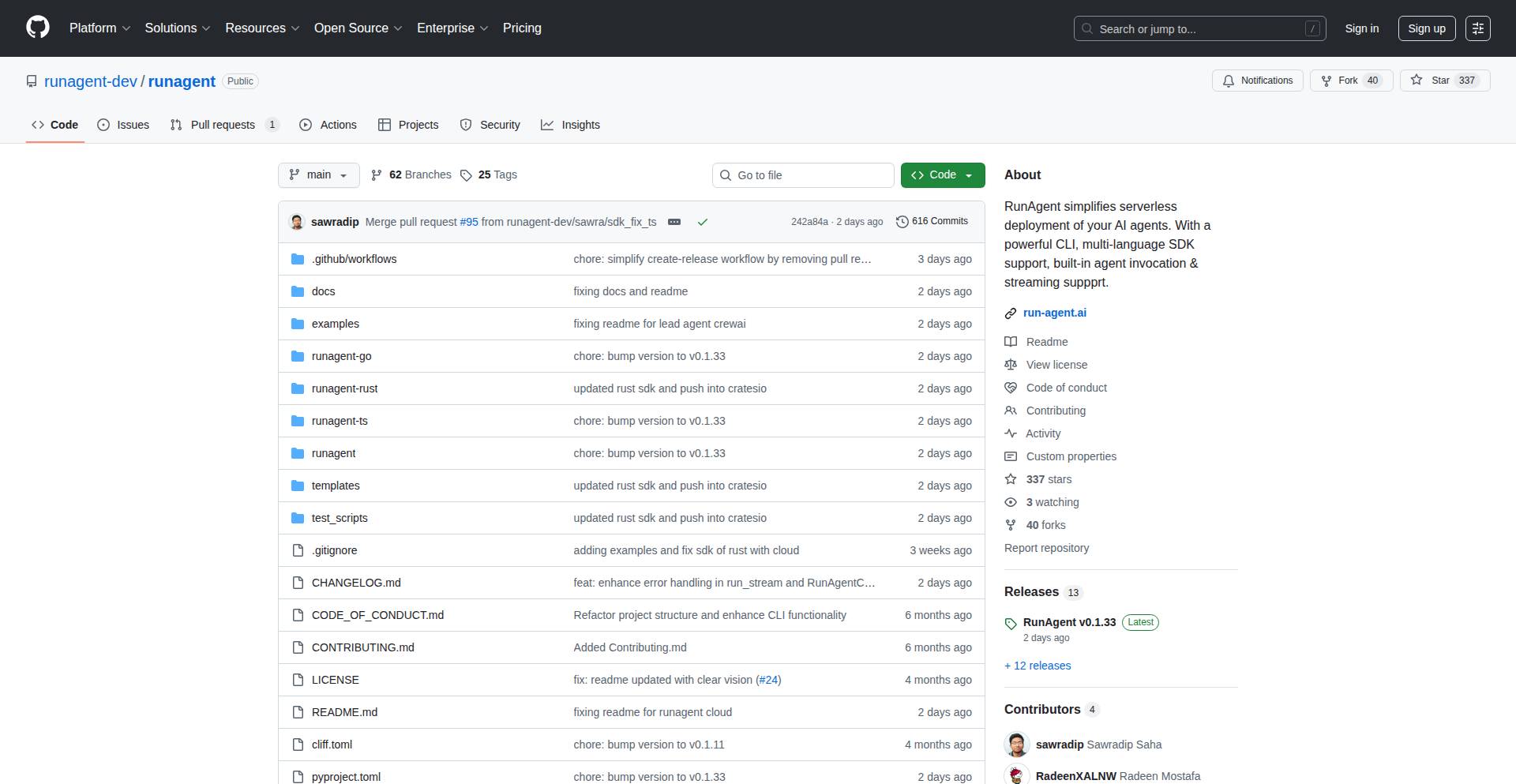
Author
Radeen1
Description
This project tackles the challenge of seamlessly integrating Python-based AI agents into software backends written in other languages like Rust, Golang, or Java. It proposes a novel approach to agent interaction and memory management, enabling agents to learn and improve their responses over time, rather than just remembering specific events. This significantly simplifies agent integration and enhances their adaptability in real-world applications.
Popularity
Points 4
Comments 0
What is this product?
This is a framework designed to bridge the gap between different programming languages for AI agent integration. Imagine you have a brilliant AI agent written in Python, but your main application is built using Rust. Traditionally, getting them to talk to each other smoothly is a major headache. This project offers a solution by providing a standardized way for agents to communicate with non-Python backends. A key innovation is its 'Action Memory' concept. Instead of agents trying to remember every single detail of past conversations, this system helps agents learn *how* to respond better by analyzing patterns in their interactions. This makes agents more adaptive and effective in understanding and assisting users over time. Furthermore, it's built with serverless architectures in mind, aiming for efficient execution and compatibility with persistent agents.
How to use it?
Developers can use this orchestrator to embed their Python AI agents into applications built with various programming languages without needing to rewrite their agents or their backend extensively. It acts as an intermediary, handling the communication protocols and data transformations required for cross-language interaction. For instance, a backend service written in Golang can send requests to the orchestrator, which then forwards them to a Python agent. The agent's response is processed and sent back to the Golang service. The 'Action Memory' can be configured to store interaction patterns, allowing the agent to refine its behavior based on past successes and failures. This can be integrated into existing CI/CD pipelines or deployed as a serverless function for scalable and cost-effective operation.
Product Core Function
· Cross-language agent integration: Enables Python agents to communicate with backends in Rust, Golang, Java, and more, reducing development friction and complexity by abstracting away communication barriers. This means you can leverage your existing Python AI models without being limited by your backend's programming language.
· Action Memory system: Facilitates agent behavioral improvement by learning interaction patterns rather than specific event recall. This allows agents to become more context-aware and provide more relevant and helpful responses over time, like a skilled assistant who learns your preferences.
· Efficient agent execution: Designed with serverless principles to ensure fast and scalable deployment, making it suitable for high-demand applications. This translates to faster responses for your users and better resource utilization for your infrastructure.
· Standardized agent API wrappers: Simplifies adding new agents by providing a consistent integration process, reducing repetitive coding efforts for developers. This makes it easier to experiment with and deploy multiple AI agents within your system.
Product Usage Case
· Integrating a customer support chatbot (Python agent) into an e-commerce platform built with Java. The orchestrator handles the communication, allowing the chatbot to access order details and customer history, improving response accuracy and customer satisfaction. The 'Action Memory' helps the chatbot learn common customer issues and respond more quickly and effectively.
· Enabling a data analysis agent (Python) to interact with a real-time trading platform built with Rust. The orchestrator facilitates secure and low-latency data exchange, allowing the agent to provide insights and trigger actions on the trading platform. The 'Action Memory' could help the agent learn optimal trading strategies based on market fluctuations.
· Developing a content generation assistant (Python agent) for a blogging platform built with Golang. The orchestrator enables the assistant to understand user prompts, interact with the platform's content management system, and suggest or generate articles. The 'Action Memory' can help the assistant learn the platform's style guidelines and preferred topics.
10
AI-Powered SaaS Growth Playbook & Credits
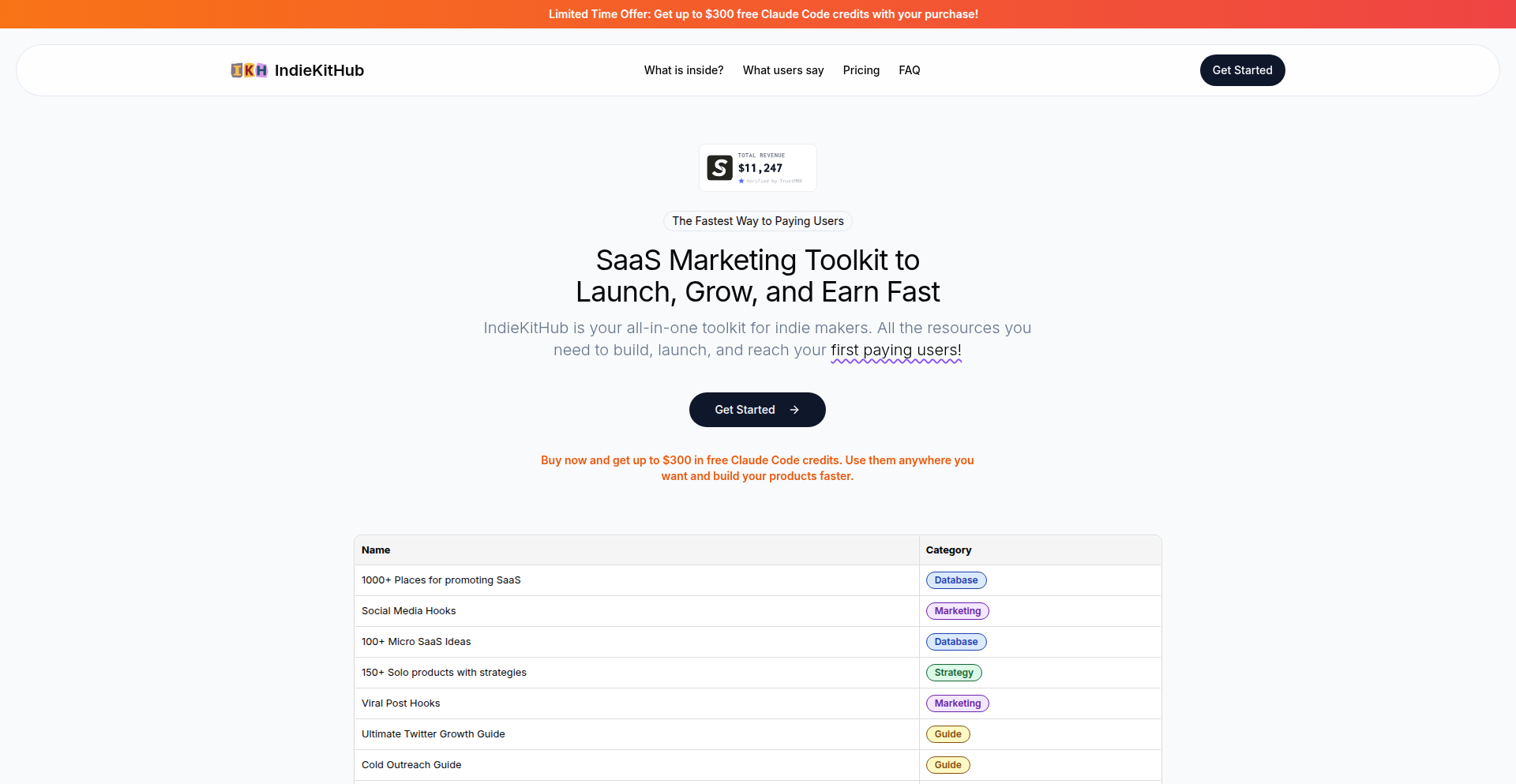
Author
reluxe0310
Description
This project curates essential SaaS marketing guides, launch platforms, and actionable playbooks, bundled with $300 in Claude Code AI credits. The core innovation lies in aggregating proven growth strategies and making them accessible, while also providing a tangible AI resource to accelerate implementation.
Popularity
Points 4
Comments 0
What is this product?
This is a curated collection of high-value SaaS marketing resources, essentially a 'playbook' for growing a software-as-a-service business. The innovation is in the intelligent bundling of curated content with valuable AI credits. It's like getting a well-researched strategy guide along with a powerful tool to help you execute those strategies. The AI credits are for Claude Code AI, a large language model optimized for coding tasks, meaning you can use it to help write code, debug, or even brainstorm technical solutions for your SaaS product, directly leveraging the marketing insights you gain from the kit.
How to use it?
Developers can use this kit by first diving into the marketing guides and playbooks to understand effective strategies for customer acquisition, retention, and growth in the SaaS space. Then, they can leverage the Claude Code AI credits to immediately start implementing these strategies. For instance, if a playbook suggests building a specific feature for customer engagement, developers can use the AI credits to generate code snippets, draft API integrations, or get help with frontend development. It's a 'learn and build' approach where the AI acts as a coding assistant to bridge the gap between strategy and technical execution.
Product Core Function
· Curated SaaS Marketing Guides: Provides access to best-practice marketing strategies for SaaS businesses, explaining how to attract and retain customers. This helps users understand the 'why' behind growth tactics.
· Launch Platforms & Playbooks: Offers detailed, step-by-step guides and recommended tools for launching and scaling SaaS products effectively. This provides the 'how' for executing growth plans.
· $300 Claude Code AI Credits: Grants access to a powerful AI coding assistant. This allows developers to directly implement learned strategies by generating code, debugging, or exploring technical solutions, accelerating development cycles.
· Integrated Resource Bundle: Combines strategic marketing knowledge with practical AI coding tools, offering a holistic approach to SaaS growth. This means users get both the roadmap and a powerful vehicle to travel it.
Product Usage Case
· A startup founder wants to implement a new customer onboarding flow. They consult a playbook in the kit for best practices and then use the Claude Code AI credits to write the necessary frontend and backend code for the new flow, saving significant development time.
· A developer needs to integrate a new payment gateway into their SaaS application. They find a guide on payment gateway integration within the kit and use the AI credits to generate boilerplate code for the integration, accelerating the process and reducing the risk of errors.
· A marketing team wants to create a viral loop for their SaaS product. They refer to a specific playbook on viral growth and then use the AI credits to help brainstorm and code features that encourage user sharing and referrals.
· A developer is stuck debugging a complex bug in their application. They can paste relevant code snippets into Claude Code AI and ask for explanations or potential solutions, leveraging the AI credits to overcome technical hurdles quickly.
11
Socratic Agent Control Hub
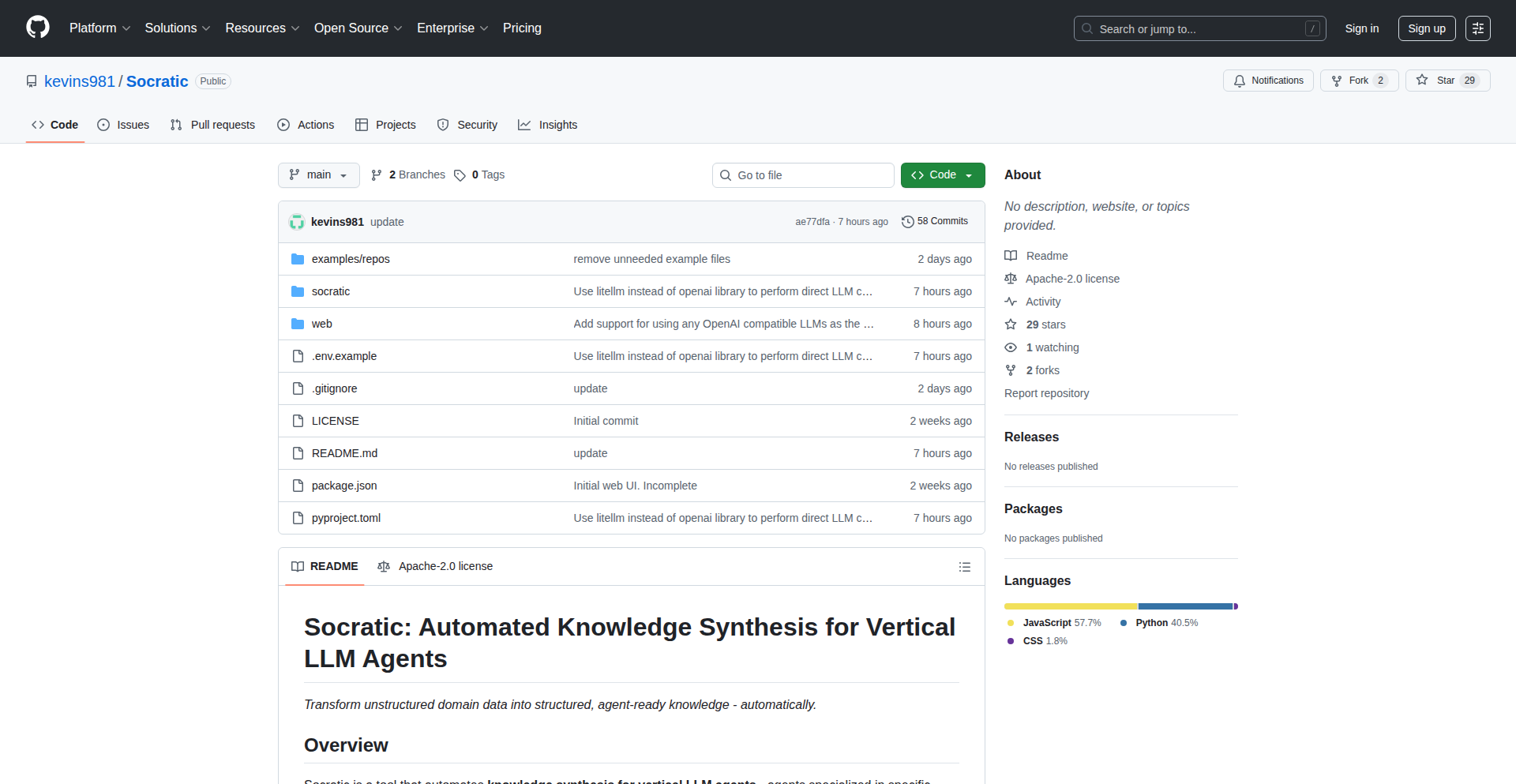
Author
kevinsong981
Description
Socratic is a knowledge-base builder designed for AI agents, allowing users to maintain ultimate control over the information these agents access and utilize. It addresses the critical challenge of AI hallucination and information drift by empowering developers to curate and manage the agent's knowledge pool with precision. The core innovation lies in its structured approach to knowledge ingestion and retrieval, ensuring agents operate on verified and relevant data.
Popularity
Points 2
Comments 2
What is this product?
Socratic is a system that helps you build a reliable knowledge base for your AI agents. Think of it like creating a personal, fact-checked library for your AI. Instead of the AI randomly pulling information from the vast internet, which can lead to it making things up (hallucination) or giving outdated information, Socratic lets you feed it specific, curated documents, articles, or data. The technical innovation is in how it breaks down your input documents into manageable pieces (chunking) and uses sophisticated methods to find the most relevant pieces when the AI needs to answer a question (retrieval). This ensures the AI's responses are grounded in the information you've provided, giving you control and improving accuracy. So, what's in it for you? It means your AI assistants are less likely to give you wrong answers or go off-topic, making them more trustworthy and useful for specific tasks.
How to use it?
Developers can integrate Socratic into their AI agent workflows. You'll typically provide your source documents (e.g., PDFs, text files, web page content) to Socratic. The system then processes these documents, breaking them down and creating an index. When your AI agent needs to answer a question or perform a task, it queries Socratic. Socratic then efficiently searches its indexed knowledge base and returns the most relevant snippets of information to the agent. This integration can be achieved through APIs. For you, this means you can build smarter, more reliable AI applications that are tailored to your specific data and domain. It's like giving your AI a super-powered, personalized cheat sheet.
Product Core Function
· Document Ingestion and Chunking: Socratic takes your raw documents and intelligently breaks them into smaller, digestible pieces. This is crucial because AI models process information more effectively in smaller chunks. The value here is enabling the AI to handle large amounts of data without getting overwhelmed, leading to more focused and accurate retrieval. This applies to any scenario where you want an AI to understand and reference extensive documentation.
· Vector Embeddings and Indexing: Each document chunk is converted into a numerical representation called a vector embedding. These embeddings capture the semantic meaning of the text. Socratic then indexes these vectors for fast searching. The value is in enabling semantic search; the AI can find information based on meaning, not just keywords, making its queries more intelligent. This is useful for building Q&A systems or chatbots that need to understand the nuances of user questions.
· Semantic Retrieval: When an AI agent asks a question, Socratic uses the vector embeddings to find the most semantically similar chunks of information in its knowledge base. The value is in retrieving highly relevant context, which directly combats AI hallucination by providing factual grounding. This is essential for building reliable AI assistants in fields like customer support or internal knowledge management.
· User-Controlled Knowledge Curation: Developers have explicit control over what information is added to the knowledge base. The value is in ensuring data privacy, accuracy, and relevance. You decide what your AI learns from, preventing it from accessing or misinterpreting sensitive or incorrect information. This is paramount for enterprise AI solutions or applications dealing with proprietary data.
Product Usage Case
· Building a customer support chatbot that answers questions based on your company's product manuals and FAQs. Socratic ensures the chatbot only provides information from these approved sources, preventing it from giving incorrect support advice and improving customer satisfaction.
· Creating an internal knowledge management tool for a research team. Socratic can ingest research papers and internal documents, allowing researchers to quickly find relevant information via AI queries, accelerating discovery and reducing time spent searching.
· Developing an AI assistant for legal professionals that can cite relevant case law and statutes. By feeding Socratic legal databases, the AI can provide accurate and contextually relevant legal information, reducing the risk of errors in legal advice.
· Empowering an AI tutor to explain complex subjects using curated educational materials. Socratic ensures the AI tutor draws its explanations from reliable textbook content, providing students with accurate and trustworthy learning resources.
12
PgPlayground: Browser-Native Postgres Sandbox
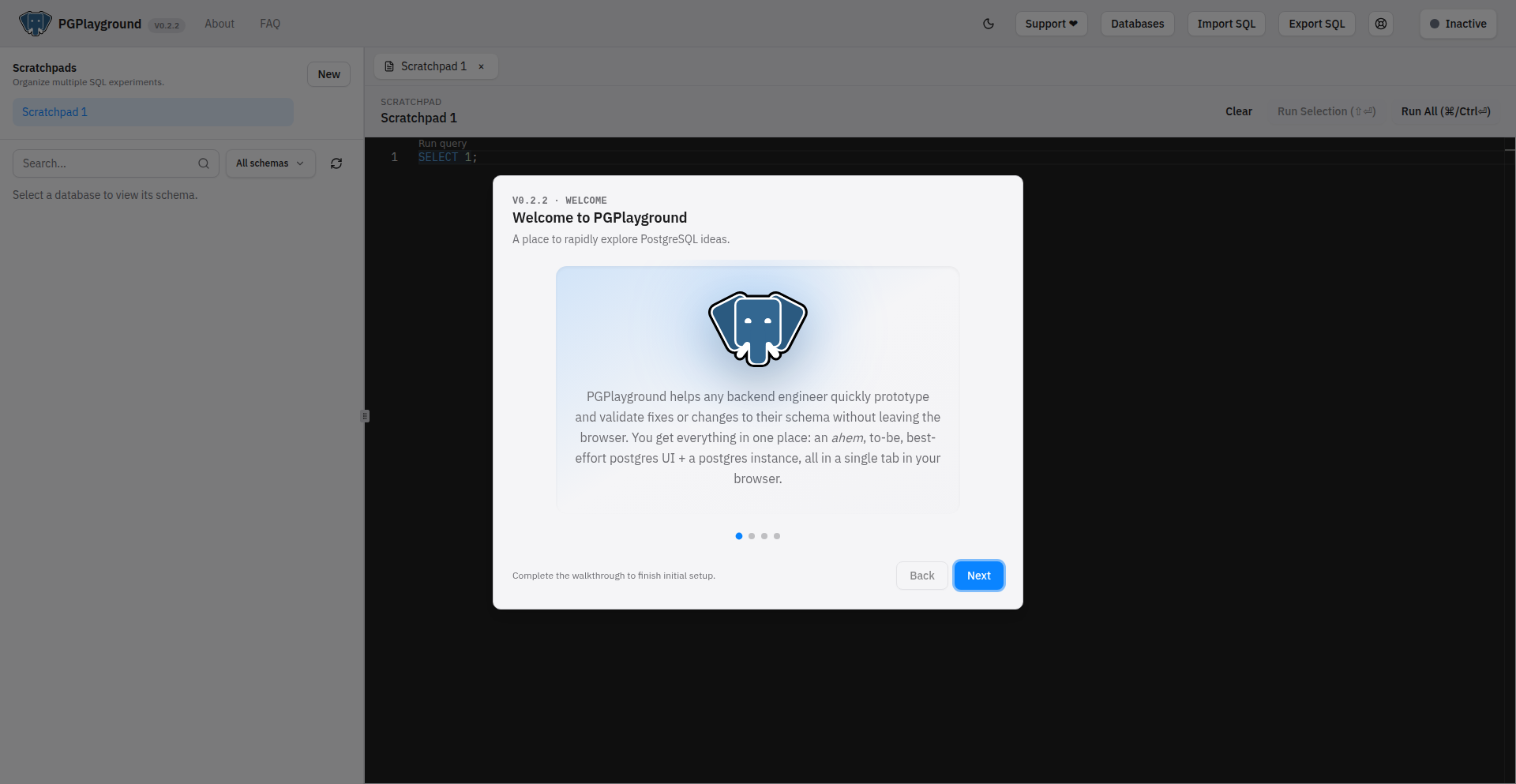
Author
written-beyond
Description
PgPlayground is a 'batteries included', browser-only playground for PostgreSQL. It allows developers to experiment with SQL queries and PostgreSQL features directly in their web browser without needing any server-side setup or installation. The core innovation lies in its ability to run a full PostgreSQL database instance entirely within the browser using WebAssembly, offering a self-contained and instantly accessible environment for learning and development.
Popularity
Points 2
Comments 1
What is this product?
PgPlayground is a revolutionary way to interact with PostgreSQL. Instead of setting up a local database server or connecting to a remote one, PgPlayground compiles and runs a complete PostgreSQL database engine inside your web browser using WebAssembly. Think of it as a portable, self-contained PostgreSQL database that lives entirely in your browser tab. This means zero installation, zero server configuration, and instant access to PostgreSQL capabilities. It's built on the idea that experimenting with databases should be as simple as opening a new tab and typing SQL.
How to use it?
Developers can use PgPlayground by simply navigating to its web page. Upon loading, a fully functional PostgreSQL instance is initialized within the browser. Users can then write and execute SQL queries against a pre-loaded sample dataset or create their own tables and data. It's ideal for quickly testing SQL syntax, understanding PostgreSQL-specific functions, practicing data manipulation, or demonstrating database concepts without any environmental hurdles. Integration with external tools is limited by its browser-only nature, but it excels as a standalone learning and prototyping tool.
Product Core Function
· In-browser PostgreSQL engine powered by WebAssembly: Allows running a full PostgreSQL database instance directly within the browser, eliminating the need for server setup and making it instantly accessible for any developer. This means you can start experimenting immediately without any downloads or installations.
· Interactive SQL editor with syntax highlighting: Provides a user-friendly interface for writing and executing SQL queries, making it easier to understand and debug your SQL code. The highlighting helps catch syntax errors quickly, saving you time and frustration.
· Pre-loaded sample datasets and schema exploration: Comes with sample data and structures to quickly get started with practical examples. This allows you to see how real-world data interacts with SQL commands right away, accelerating the learning curve.
· Data visualization capabilities (potential future): While not explicitly detailed, the nature of a playground suggests potential for visualizing query results. This would transform raw data into understandable charts and graphs, making it easier to grasp the impact of your queries and identify patterns.
· Offline accessibility: Once loaded, PgPlayground can function offline, enabling continued experimentation and learning even without an internet connection. This is perfect for situations where connectivity is unreliable, allowing you to focus on your code.
Product Usage Case
· A junior developer learning SQL needs to understand how to join tables. They can load PgPlayground, create simple tables, and immediately run various JOIN queries to see the results in real-time, without the overhead of setting up a local database. This directly addresses their need for immediate, hands-on practice.
· A seasoned developer wants to quickly test a complex PostgreSQL-specific function before implementing it in a production application. PgPlayground provides an isolated environment to experiment with the function's syntax and behavior without risking their development environment or requiring a remote connection. This speeds up prototyping and reduces potential errors.
· An instructor teaching a database course needs a tool to demonstrate SQL concepts to students. PgPlayground can be shared easily, and students can replicate the demonstrations in their own browsers, experiencing the practical application of database commands firsthand. This creates an engaging and accessible learning experience for everyone.
· A hobbyist working on a personal project that involves a small amount of data needs to prototype some database interactions. PgPlayground offers a lightweight, zero-configuration solution to quickly build and test their SQL logic before committing to a more robust database solution. This saves them development time and initial setup costs.
13
NeXT History Archive
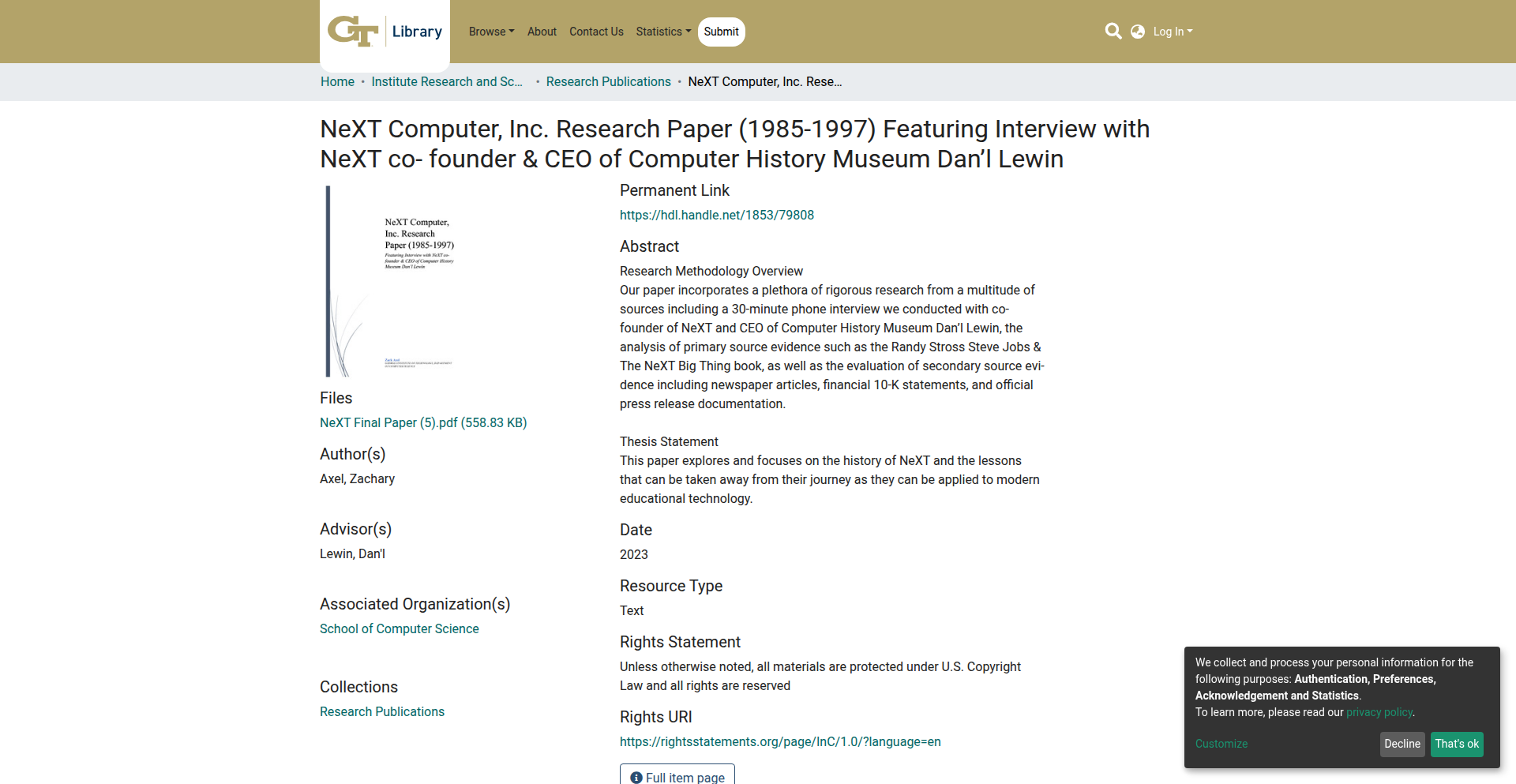
Author
zaxel1995
Description
This project is a deep dive into the history and technical legacy of NeXT Computer, Inc. It features a comprehensive research paper covering the company's strategy, breakthroughs, and failures, along with an exclusive 30-minute interview with NeXT co-founder Dan'l Lewin. The innovation lies in meticulously analyzing primary and secondary sources to reveal how NeXT's pioneering work in object-oriented programming, development environments, and early web technologies profoundly shaped modern computing, including macOS, iOS, and the very foundations of the internet. For developers, this offers a unique look into the origins of technologies they use daily, providing invaluable context and inspiration.
Popularity
Points 3
Comments 0
What is this product?
This project is an in-depth research paper and interview archive focused on NeXT Computer, Inc. (1985-1997). It explores NeXT's historical significance, technical contributions, and business strategies. The core technical innovation is the detailed analysis of how NeXT's pioneering work, such as its object-oriented programming environment (Objective-C) and its influential NeXTSTEP operating system, laid the groundwork for technologies that are fundamental to modern software development, including macOS and iOS. For example, NeXTSTEP's graphical user interface and object-oriented framework directly influenced the design of Apple's operating systems. Tim Berners-Lee even built the first World Wide Web browser on a NeXT workstation, highlighting its foundational role in the internet's early development. This project offers a historical perspective that is both educational and inspiring, explaining the 'why' behind many modern development paradigms.
How to use it?
Developers can use this project as an educational resource to understand the historical context and technical evolution of key software technologies. By reading the research paper and watching the interview, developers can gain insights into the design philosophies and challenges faced by NeXT, which can inform their own problem-solving approaches and architectural decisions. It's particularly useful for those working with or interested in Apple's ecosystem (macOS, iOS) or modern object-oriented programming languages. The findings can be applied to understanding the 'why' behind certain design patterns and system architectures that have persisted from the NeXT era. For example, understanding the benefits of NeXT's early adoption of object-oriented principles can reinforce modern software engineering practices.
Product Core Function
· Historical and Technical Review of NeXT's Strategy: Provides a deep analysis of NeXT's product decisions, market positioning, and technological breakthroughs, offering lessons for modern platform design and strategy. This helps developers understand the long-term impact of technological choices.
· Interview with NeXT Co-Founder Dan'l Lewin: Offers firsthand insights into the company's culture, vision, and operational challenges, giving developers a unique perspective on innovation and entrepreneurship in the tech industry. This can inspire creative problem-solving.
· Analysis of NeXT's Influence on Modern Software: Details how NeXT technologies, such as its object-oriented programming environment and operating system, directly shaped macOS, iOS, and the early web. This highlights the enduring value of foundational technical concepts for contemporary developers.
· Lessons for Educational Technology and Software Platform Design: Extracts actionable insights from NeXT's experience that are relevant to current trends in ed-tech and software development, helping developers and educators to learn from past successes and failures.
· Exploration of Early Web Origins: Details the role of NeXT workstations in the creation of the first WWW browser, providing developers with historical context on the evolution of internet technologies.
Product Usage Case
· A developer studying object-oriented programming principles can read this paper to understand the early implementation and impact of Objective-C and NeXTSTEP, gaining a deeper appreciation for the evolution of languages and frameworks they use daily, like Swift or other modern OO languages.
· A software architect designing a new platform can draw inspiration from NeXT's strategic failures and breakthroughs, learning from their approach to hardware-software integration and development environments to avoid pitfalls and build more robust systems.
· An iOS or macOS developer curious about the roots of their operating system can explore how NeXTSTEP's user interface and software architecture directly influenced subsequent Apple OS designs, fostering a better understanding of the underlying systems.
· A computer science student researching the history of personal computing or the impact of Steve Jobs can use this paper as a primary source to understand the significance of NeXT in the broader narrative of technological advancement, enriching their academic research.
· A web developer interested in the origins of the internet can learn about the critical role NeXT workstations played in the creation of the first web browser, providing a historical perspective on the foundational technologies that power today's web.
14
RustBeam Batch
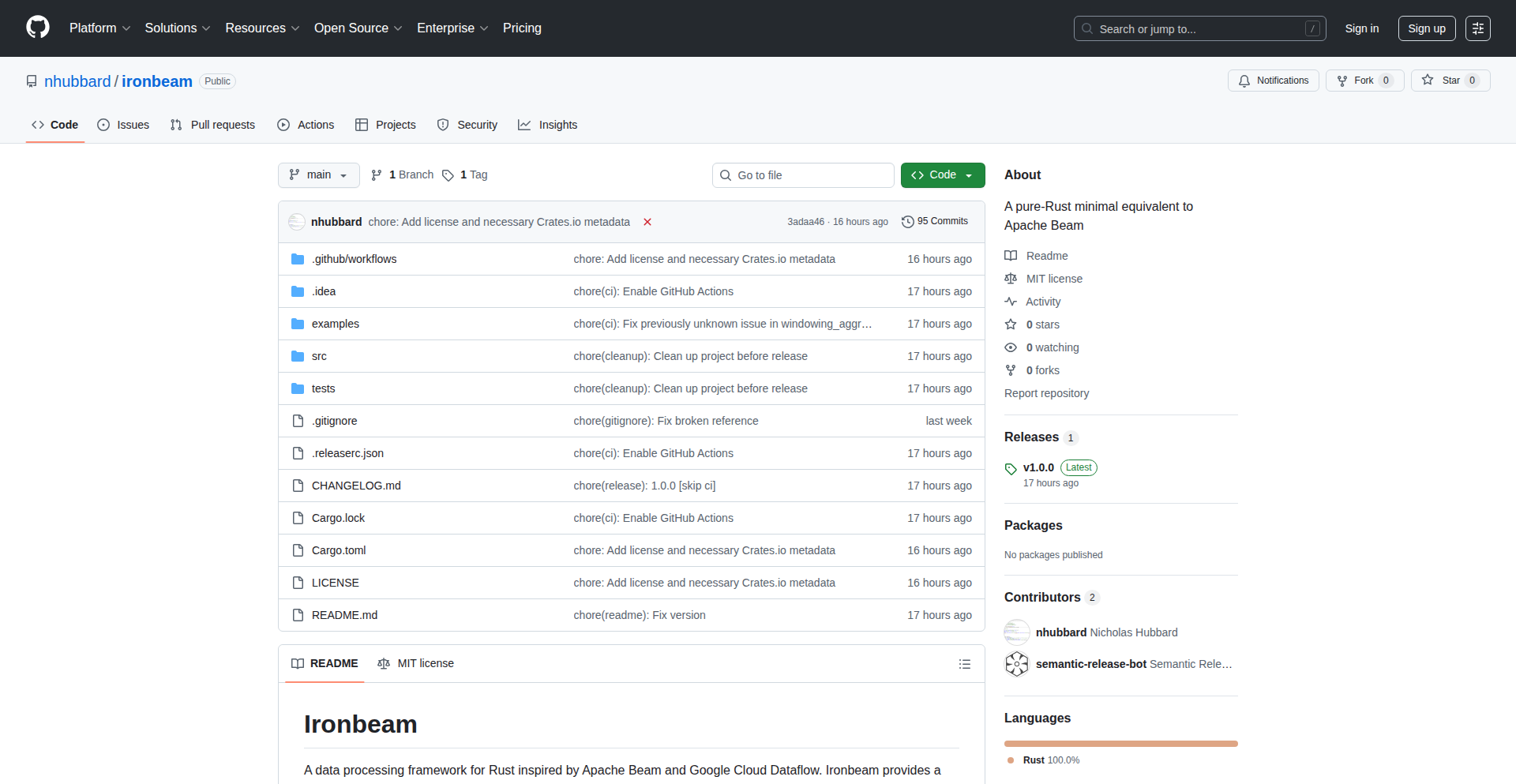
Author
nhubbard
Description
This project is an experimental batch processing clone of Apache Beam, built in Rust. It aims to address the performance and complexity challenges often encountered with Beam in Python and Java, by leveraging Rust's inherent performance and developer experience.
Popularity
Points 3
Comments 0
What is this product?
RustBeam Batch is a new take on batch data processing, inspired by Apache Beam. The core idea is to provide a high-performance, Rust-native way to define and execute data processing pipelines. While Apache Beam offers powerful abstractions for both batch and stream processing, implementing it in Python can be slow, and in Java, it can be more complex to set up and manage. This Rust version aims to offer the expressive power of Beam's pipeline concepts (like transforms and PCollections) but with the speed and memory efficiency that Rust is known for. It's essentially a developer's fresh experiment to see if Rust can offer a better balance of power and performance for defining complex data jobs.
How to use it?
Developers can use RustBeam Batch by defining their data processing pipelines using Rust code. This involves specifying the data sources, the sequence of transformations to apply (e.g., filtering, mapping, aggregating data), and the final output sinks. The project provides Rust abstractions that mirror Beam's pipeline structure, allowing developers to write code that declaratively outlines their data processing logic. This Rust code is then compiled and executed, taking advantage of Rust's efficient runtime. The goal is to make it easier for developers who are already comfortable with Rust to build and run robust batch processing jobs without external dependencies that might introduce performance bottlenecks or increased complexity.
Product Core Function
· Pipeline Definition in Rust: Allows developers to express complex data processing workflows using Rust's syntax, enabling code clarity and maintainability. The value is in writing data jobs that are easier to reason about and less prone to errors.
· High-Performance Batch Execution: Leverages Rust's compile-time optimizations and efficient memory management to execute batch processing tasks significantly faster than interpreted languages like Python. This means quicker job completion times and better resource utilization.
· Abstracted Data Transforms: Provides a set of building blocks for common data manipulation tasks (e.g., map, filter, group by) that are easy to combine into sophisticated pipelines. This saves developers time by offering pre-built, efficient operations.
· Experimental Integration with Beam Concepts: Replicates the core philosophy of Apache Beam's data pipeline model, offering a familiar paradigm for those transitioning from Beam, while benefiting from a native Rust implementation. This bridges the gap for developers wanting Beam's expressiveness with Rust's performance.
Product Usage Case
· Data Engineering Pipelines: A developer could use RustBeam Batch to build ETL (Extract, Transform, Load) pipelines for cleaning and transforming large datasets before they are loaded into a data warehouse. This solves the problem of slow processing times in traditional scripting languages, leading to faster data availability.
· Log Analysis: For analyzing massive amounts of server logs, RustBeam Batch can be employed to filter, aggregate, and extract meaningful insights from the log data efficiently. This helps in quickly identifying trends or anomalies in system behavior.
· Data Transformation for Machine Learning: Before feeding data into ML models, it often needs preprocessing. RustBeam Batch can be used to perform these transformations on large datasets, ensuring that the data is in the optimal format for model training, leading to faster and more effective model development.
15
Historical Startup Investor Simulator
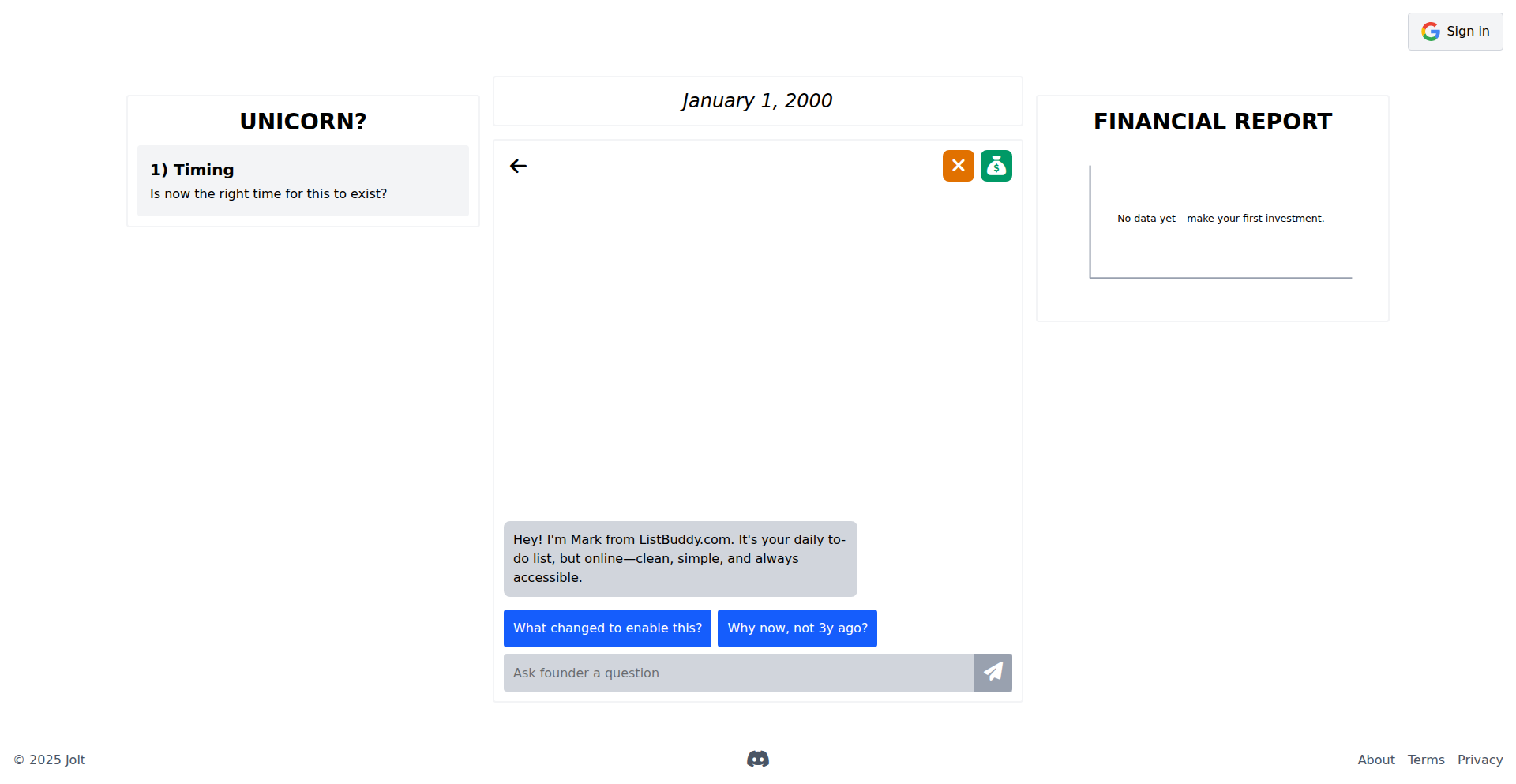
Author
vire00
Description
This project is a simulation game where players can invest in historical startups. The core innovation lies in simulating the investment dynamics and outcomes of past ventures, offering a unique educational and entertainment experience. It addresses the challenge of understanding historical business evolution and investment risks in an engaging, interactive format.
Popularity
Points 3
Comments 0
What is this product?
This project is a game designed to let you experience investing in startups throughout history. It simulates how real-world early-stage companies evolved, their market reception, and the eventual success or failure of those investments. The innovation is in its data-driven simulation model that uses historical information to predict potential outcomes, allowing players to learn about business strategy, market timing, and investment principles through interactive gameplay. Essentially, it's a time-traveling venture capital simulator.
How to use it?
Developers can use this project as a foundation for further game development, data visualization, or educational tools. For potential users, it's a web-based game accessible through a browser. You'd navigate through different historical periods, review simulated company profiles, decide where to allocate your virtual investment capital, and observe the simulated growth or decline of your portfolio over time. It's designed to be intuitive, requiring no prior technical knowledge, just an interest in history and business.
Product Core Function
· Historical Startup Database: A curated collection of historical companies with their founding details, market conditions, and technological context. This allows for realistic scenario generation and provides educational value about past innovations.
· Investment Simulation Engine: A core logic that models the progression of a startup based on its industry, funding, market trends, and historical events. This is where the 'black magic' happens, translating historical data into engaging gameplay outcomes, making it useful for understanding cause-and-effect in business.
· Portfolio Management Interface: A user-friendly way for players to track their investments, view company performance, and make new investment decisions. This provides immediate feedback and helps users understand the consequences of their financial choices.
· Outcome Visualization: Presents the results of investments, whether successes or failures, with explanations grounded in historical context. This reinforces learning by showing 'what happened' and 'why', making complex financial and business concepts more digestible.
Product Usage Case
· Educational Scenario: A history teacher could use this game to illustrate the challenges and opportunities faced by early tech companies in different eras, like the dot-com bubble or the industrial revolution. Students can learn by actively participating in simulated investment decisions, making abstract historical events tangible and relatable.
· Personal Learning: An aspiring entrepreneur could use this to understand the impact of timing and market fit on startup success by running simulations with different historical conditions. It helps in developing an intuitive grasp of market dynamics without risking real capital.
· Data Exploration: A data scientist could analyze the simulation engine to explore how different variables (e.g., R&D investment, marketing spend) historically correlated with startup survival rates. This can inspire new hypotheses or data analysis techniques for modern business research.
16
Wikidive: AI-Powered Wikipedia Explorer

Author
atulvi
Description
Wikidive is an AI-assisted tool designed to enhance Wikipedia discovery. It leverages advanced AI to help users navigate the vastness of Wikipedia, uncovering related topics and connections that might otherwise be missed. This solves the problem of information overload and superficial understanding by providing a more intuitive and insightful way to explore knowledge.
Popularity
Points 3
Comments 0
What is this product?
Wikidive is a novel application that utilizes Natural Language Processing (NLP) and knowledge graph techniques to assist users in exploring Wikipedia. Instead of traditional linear browsing, it employs AI to understand the semantic relationships between articles, suggesting related concepts, deeper dives, and tangential explorations. The core innovation lies in its ability to go beyond simple hyperlinking, offering AI-driven insights into how different pieces of information connect, thus facilitating a more comprehensive and interconnected understanding of any given topic. This means you don't just read one article; you discover the whole network of knowledge surrounding it.
How to use it?
Developers can integrate Wikidive into their applications or workflows by interacting with its API or by using its browser extension. For instance, if you're building a research tool or a content aggregation platform, you can feed an article title or URL to Wikidive, which will then return a structured list of related articles, key concepts, and potential research pathways. This is invaluable for any application that needs to surface or contextualize information from Wikipedia. Think of it as an intelligent assistant for your knowledge base.
Product Core Function
· AI-driven topic suggestion: Analyzes the semantic content of a Wikipedia article and suggests related, yet distinct, topics for further exploration, enabling users to discover niche areas or unexpected connections.
· Knowledge graph visualization: Generates an interactive visualization of how different Wikipedia articles and concepts are interconnected, providing a bird's-eye view of a subject's landscape and helping users grasp complex relationships.
· Summarization of related concepts: Provides concise summaries of interconnected topics, allowing users to quickly understand the essence of a related area without needing to read multiple full articles.
· Personalized discovery pathways: Learns from user interactions to tailor future suggestions, creating a personalized journey through Wikipedia's content based on individual interests and exploration patterns.
Product Usage Case
· Content creators can use Wikidive to find unexplored angles or related topics for their articles or blog posts, enriching their content and appealing to a wider audience.
· Students and researchers can leverage Wikidive to build a more robust understanding of complex subjects by discovering the interconnectedness of various concepts and finding more relevant sources.
· Developers building educational apps can integrate Wikidive to create more engaging and interactive learning experiences, guiding users through knowledge domains in a dynamic way.
· Anyone interested in deep diving into a subject can use Wikidive to move beyond the surface-level information of a single article and uncover the broader context and related discussions within Wikipedia.
17
SelenAI: Transparent AI Pair-Programmer
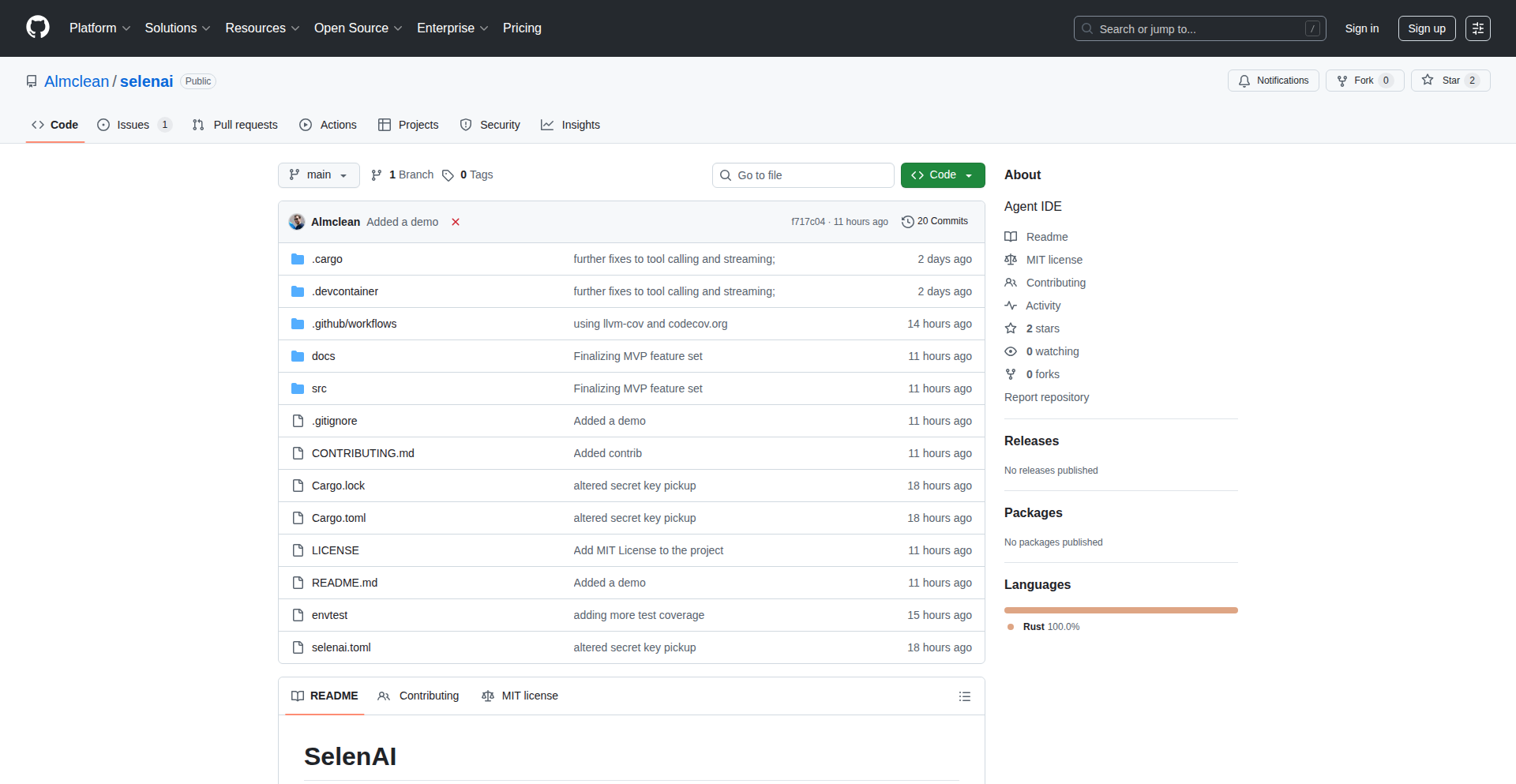
Author
moridin
Description
SelenAI is a terminal-based AI pair-programmer built with Rust and a Ratatui UI. It focuses on making AI's interactions with your system transparent and auditable. It achieves this by sandboxing AI-generated code in a Lua virtual machine, requiring explicit user approval for any file writes, and meticulously logging all actions. This approach ensures you understand exactly what the AI is doing and maintains a high level of security, making it a valuable tool for developers seeking controlled AI assistance.
Popularity
Points 3
Comments 0
What is this product?
SelenAI is a smart coding assistant that runs in your terminal. Imagine having a pair programmer that not only suggests code but also performs actions for you, like reading or writing files. The 'AI' part is like a super-smart text generator (an LLM) that's been trained on a massive amount of code. What makes SelenAI innovative is how it controls this AI. Instead of letting the AI freely execute commands on your computer, SelenAI puts it in a secure sandbox. It uses a tiny scripting language called Lua for the AI to 'think' and propose actions. Crucially, if the AI wants to write to a file, SelenAI stops and asks for your explicit permission. Everything the AI does, from a simple chat response to a proposed file change, is clearly displayed in different sections of the terminal and recorded in logs. This transparency and control are the core innovations, ensuring you can trust the AI's actions and understand its process.
How to use it?
Developers can use SelenAI directly from their terminal. After installing it (likely via a command like 'cargo run' if you have Rust installed), you'll see a three-pane interface. The first pane is for chatting with the AI, similar to using ChatGPT. The second pane shows all the actions the AI is trying to perform, like reading a file or generating a Lua script. This is where you'll see prompts for approval if the AI wants to modify your files. The third pane is for typing your input and commands. You can interact with the AI to ask for code suggestions, explanations, or even to automate tasks. If the AI proposes a script to run, you can approve it via a command like '/tool run' or even run your own Lua snippets manually using '/lua'. This makes it a hands-on tool for guiding AI-powered development directly within your existing workflow.
Product Core Function
· Transparent Tool Execution: The AI can propose actions like reading files or making web requests, but each action is clearly displayed for review. This helps you understand what the AI is doing and why, preventing unexpected behavior.
· Sandboxed Lua Scripting: The AI's ability to interact with your system is limited to a secure Lua virtual machine. This means AI-generated code runs in a controlled environment, preventing it from causing harm to your system.
· Manual Approval for Writes: For any action that modifies your files, SelenAI requires your explicit 'yes'. This is a critical safety feature that prevents accidental data loss or unwanted changes.
· Detailed Logging: Every interaction and tool execution is logged in a machine-readable format (JSONL). This allows for easy debugging, auditing, and even replaying past sessions, which is invaluable for understanding how a solution was reached.
· Pluggable LLM Support: The system is designed to work with different AI models, including OpenAI's API and potentially local AI models. This flexibility allows you to choose the AI that best suits your needs and resources.
· Interactive Terminal UI: A well-designed terminal interface with distinct panes for chat, tool activity, and input makes it easy to follow the AI's progress and interact efficiently, mimicking familiar terminal application patterns.
Product Usage Case
· Automating repetitive coding tasks: A developer could ask SelenAI to generate boilerplate code for a new API endpoint, including setting up routes and data validation. SelenAI would propose Lua scripts to create these files, and the developer would approve them, saving significant time.
· Debugging complex code: When faced with a bug, a developer could ask SelenAI to analyze a specific code file, look for common patterns of error, and suggest potential fixes. SelenAI might read the file, propose diagnostic steps, and the developer could approve or modify these steps.
· Learning new libraries or frameworks: A developer new to a framework could ask SelenAI to generate example code for a specific feature. SelenAI would provide the code, and the developer could then run it within the sandboxed environment or manually approve its integration.
· Securely integrating AI into existing workflows: For businesses concerned about data privacy and security, SelenAI's transparent and auditable nature allows them to cautiously adopt AI assistance without exposing sensitive code or data to uncontrolled AI execution.
18
Postgres Slot Watcher
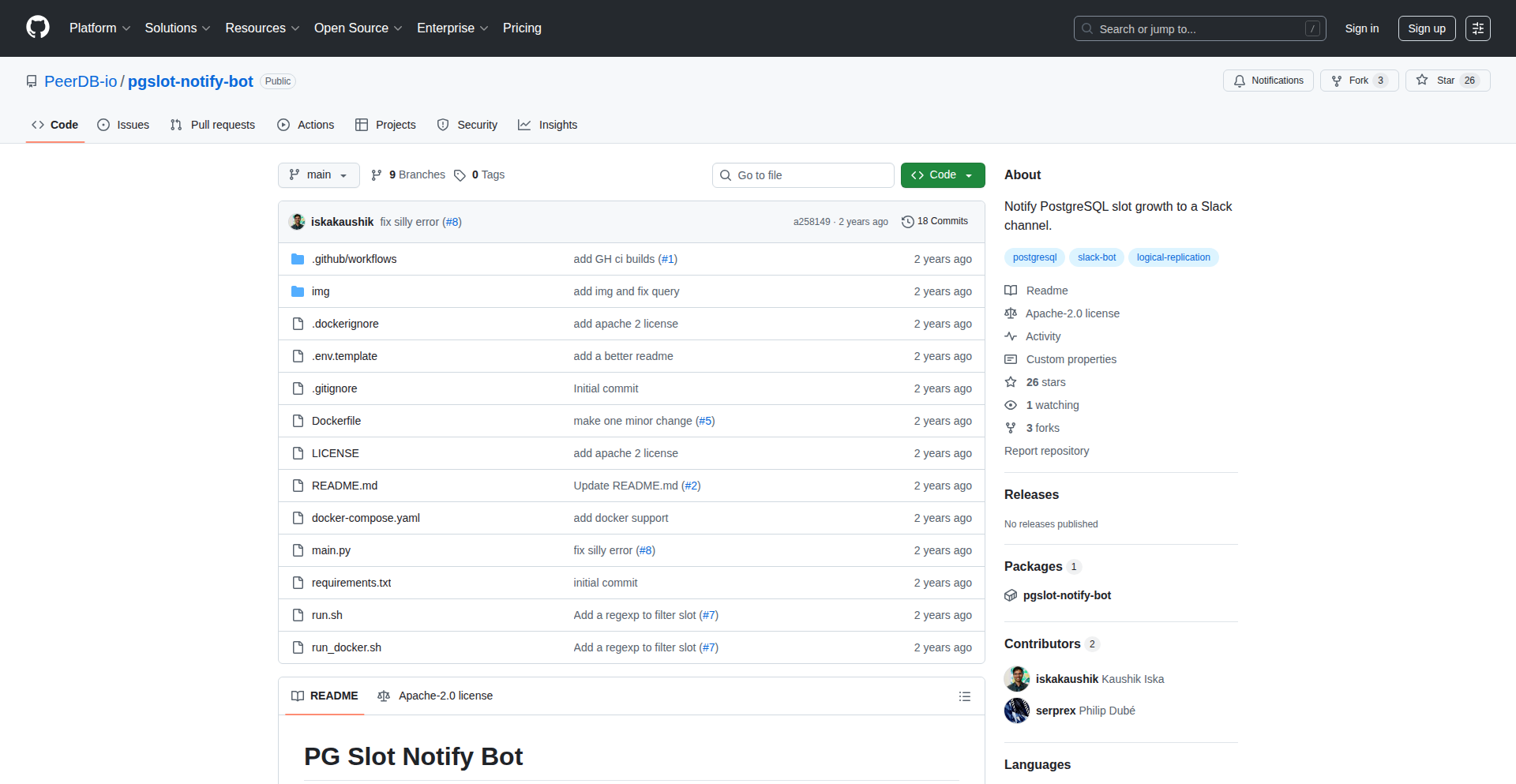
Author
saisrirampur
Description
A Slack integration that monitors PostgreSQL logical replication slot growth, alerting you before they become problematic. It addresses the common issue of replication slots growing uncontrollably, which can lead to disk space exhaustion and performance degradation in PostgreSQL databases.
Popularity
Points 3
Comments 0
What is this product?
This project is a tool designed to keep a close eye on your PostgreSQL's replication slots. Think of replication slots as a way for one database to stream data changes to another. Sometimes, if the receiving database isn't keeping up, these slots can start storing a lot of old data, like a log that never gets cleared. This can eat up your disk space really fast! The innovation here is in its proactive approach: instead of you constantly checking or waiting for an error message, this system connects to your PostgreSQL database, monitors the 'size' or 'growth rate' of these replication slots, and if it detects they are getting too big or growing too quickly, it immediately sends an alert directly to your Slack channel. This uses PostgreSQL's system catalog views to get slot information and a simple webhook or API to send messages to Slack. The core value is preventing potential database downtime or performance issues by catching problems early.
How to use it?
Developers can integrate this by setting up a small script or application that runs on a server capable of accessing your PostgreSQL database. This script will be configured with your PostgreSQL connection details (host, port, user, password, database name) and your Slack webhook URL. The script periodically queries the PostgreSQL `pg_replication_slots` view to check the `active_pid` and `active_state`, and potentially calculates the difference in `confirmed_flush_lsn` and `latest_end_lsn` to gauge growth. When a threshold is breached (e.g., slot size exceeds a predefined limit, or growth rate is unusually high), the script sends a formatted message to your specified Slack channel. This can be deployed as a simple Python script, a Docker container, or even integrated into existing monitoring frameworks. The primary use case is for database administrators and developers who manage PostgreSQL instances and need to ensure the health and stability of their replication setups.
Product Core Function
· Replication Slot Monitoring: Continuously checks the status and growth of PostgreSQL logical replication slots. This is valuable because it prevents unattended slot growth from consuming excessive disk space and potentially causing database failures.
· Customizable Alert Thresholds: Allows users to define what constitutes a 'problematic' slot size or growth rate. This is useful for tailoring alerts to specific database loads and environments, ensuring timely and relevant notifications.
· Slack Integration: Sends immediate notifications to a designated Slack channel when alert thresholds are met. This provides a centralized and highly visible communication channel for critical database events, allowing quick team response.
· Proactive Issue Detection: Identifies potential issues before they become critical failures, such as disk full errors or performance degradation. This saves significant time and resources by preventing costly outages and emergency fixes.
Product Usage Case
· Scenario: A growing e-commerce platform using PostgreSQL for its primary database. The application uses logical replication to stream order data to a separate analytics database. Without monitoring, a temporary slowdown in the analytics database could cause a replication slot to grow for hours, filling up the primary database's disk. Using Postgres Slot Watcher, an alert is sent to the operations Slack channel when the slot reaches 10GB, giving the team time to investigate the analytics database performance before disk space runs out. This prevents potential order processing interruptions.
· Scenario: A microservices architecture where a PostgreSQL database is feeding data to multiple downstream services via replication. If one of these downstream services experiences a bug and stops processing data, its corresponding replication slot can grow unchecked. Postgres Slot Watcher detects this abnormal growth and alerts the development team via Slack. The team can then quickly identify the faulty service and remediate the issue, ensuring data consistency across the architecture and avoiding cascading failures.
· Scenario: A SaaS application that relies on consistent real-time data replication for its core functionality. A sudden increase in database writes or a network hiccup could cause replication lag. This tool monitors the replication slot size and sends an alert if it exceeds a predefined threshold (e.g., 5GB). The database administrator receives the Slack notification, investigates the cause of the lag, and resolves it, maintaining the application's real-time data guarantee and user experience.
19
Photo2Garden AI
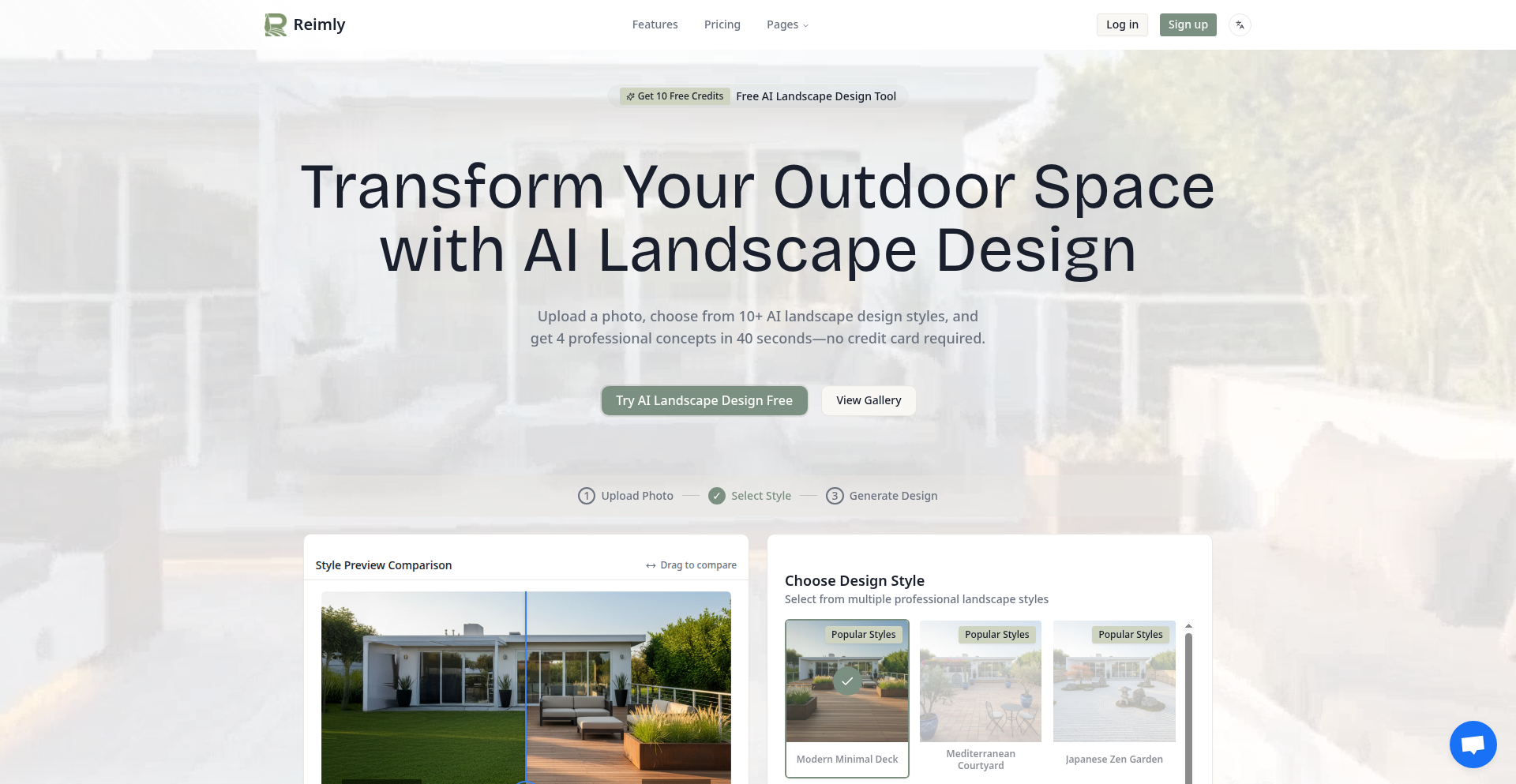
Author
Evanmo666
Description
Photo2Garden AI is a tool that transforms real backyard photos into AI-generated landscape designs. It leverages computer vision and generative AI to understand existing garden features from user-uploaded images and then suggests creative, plausible design elements. This addresses the challenge of visualizing garden renovations or new designs based on actual site conditions, making professional-level landscape ideation accessible to homeowners and amateur gardeners.
Popularity
Points 2
Comments 0
What is this product?
Photo2Garden AI is a system that takes a picture of your backyard and uses artificial intelligence to generate design ideas for it. It works by first analyzing the photo to identify key elements like existing plants, structures, and terrain. Then, it employs generative AI models, similar to those used for creating art from text prompts, to imagine new landscaping features – like flower beds, patios, or water features – that would aesthetically fit the space. The innovation lies in its ability to ground these AI creations in real-world context, moving beyond generic suggestions to context-aware designs. So, what's in it for you? It helps you visualize what your backyard could look like with professional design input, without needing to hire an expensive designer, and based on your actual space.
How to use it?
Developers can integrate Photo2Garden AI's capabilities into their own applications or websites. The core usage involves an API endpoint where users upload a backyard photo. The API then processes this image, performs the analysis, and returns a set of design suggestions, potentially as image overlays or separate conceptual renderings. Integration could be for a home improvement app, a gardening e-commerce platform, or a virtual staging tool for real estate. The technical workflow would typically involve image preprocessing, feature extraction using computer vision models, and then feeding these features, along with style preferences, into a diffusion model or similar generative network to produce design outputs. So, how can you use it? If you're building a platform that helps people with their homes or gardens, you can plug this in to offer an exciting, visual design feature that users will love.
Product Core Function
· Photo Analysis and Feature Extraction: Utilizes computer vision algorithms to identify and segment existing elements in a user's backyard photo, such as grass, trees, fences, and buildings. This provides the AI with a foundational understanding of the input space. Value: Ensures design suggestions are relevant to the existing environment, preventing impractical ideas. Scenario: Identifying usable lawn areas for a new patio design.
· AI-Powered Design Generation: Employs generative adversarial networks (GANs) or diffusion models to create novel landscaping elements (e.g., planting schemes, hardscaping, water features) that complement the analyzed photo. Value: Offers creative and diverse design possibilities that a human might not immediately conceive. Scenario: Suggesting a new flower bed layout that maximizes seasonal bloom.
· Contextual Design Placement: Intelligently places generated design elements within the photo's perspective and spatial layout, making the visualizations appear realistic and integrated. Value: Provides a visually convincing representation of how the proposed changes would look in reality. Scenario: Showing exactly where a new garden bench would be positioned on an existing pathway.
· Style Adaptation: Allows for some degree of style preference input, enabling the AI to generate designs that align with modern, traditional, or other aesthetic tastes. Value: Caters to individual user preferences for a more personalized outcome. Scenario: Generating a minimalist garden design versus a more rustic one based on user selection.
Product Usage Case
· A homeowner uses the tool on a landscaping app to explore different options for their overgrown backyard. They upload a photo, and the AI suggests turning a neglected corner into a serene water feature and a section of lawn into a vibrant perennial garden, providing visual mockups. Solves: The problem of not knowing where to start with a complex garden renovation.
· A garden center website integrates Photo2Garden AI to help customers visualize new plant arrangements. Customers can upload a photo of their existing garden bed, and the AI suggests complementary plant species and their placement, showing how it would look. Solves: The challenge of customers struggling to imagine how new plants will fit in with their current garden.
· A DIY enthusiast planning a patio installation uploads a picture of their yard. The AI generates several patio layout options with different materials and integrated seating, showing how they would fit within the existing landscape. Solves: The difficulty of planning functional and aesthetically pleasing outdoor living spaces.
20
StyleCast: Inline CSS to JS Object Transformer
Author
arikchakma
Description
StyleCast is a lightweight JavaScript library designed to parse inline CSS strings into JavaScript objects. It excels at handling CSS styles directly embedded within HTML or other string formats, converting them into a structured format that JavaScript frameworks, especially React, can easily consume. Its core innovation lies in its efficient parsing algorithm and its built-in support for converting CSS property names to camelCase, which is crucial for React's styling conventions. This solves the problem of manually translating CSS strings into JavaScript style objects, saving developers time and reducing potential errors.
Popularity
Points 2
Comments 0
What is this product?
StyleCast is a specialized parser that takes CSS style declarations written as a string (like you'd find in an HTML `style` attribute) and transforms them into a JavaScript object. Think of it as translating a shorthand language into a more structured format that your code can directly understand and manipulate. The innovative part is its speed and its specific handling of common web development needs, such as automatically converting CSS properties like 'background-color' into 'backgroundColor', which is the standard way to write styles in JavaScript frameworks like React. This means you can write styles in a familiar way and have the library automatically make them compatible with your JavaScript code.
How to use it?
Developers can integrate StyleCast into their projects by installing it via npm or yarn (`npm install stylecast` or `yarn add stylecast`). Once installed, you can import and use the `parse` function. For example, you can pass an inline CSS string like `'color: blue; font-size: 16px;'` to the `parse` function, and it will return a JavaScript object like `{ color: 'blue', fontSize: '16px' }`. This object can then be directly applied to the `style` prop in React components or used to dynamically set styles in other JavaScript environments, both in the browser and in Node.js.
Product Core Function
· Parses inline CSS strings into JavaScript objects: This allows for dynamic and programmatic styling, making it easier to manage styles based on application state or user interactions.
· Supports browser and Node.js environments: This provides flexibility for developers to use the library across different parts of their application, from front-end components to server-side rendering.
· Handles camel case conversion for React styles: This directly addresses a common pain point for React developers, eliminating the need for manual conversion of CSS properties, leading to cleaner and more efficient code.
· Lightweight and fast parsing: This ensures minimal impact on application performance, which is crucial for interactive user interfaces and large-scale applications.
Product Usage Case
· Dynamically styling React components: Imagine a button whose background color needs to change based on a user's selection. Instead of managing separate CSS classes, you can parse the desired style string into an object with StyleCast and pass it directly to the component's `style` prop.
· Processing user-generated content with styles: If your application allows users to input styled text (e.g., a rich text editor), StyleCast can help parse and sanitize these inline styles into a format that can be safely rendered within your application.
· Server-side rendering of styled elements: When using server-side rendering (SSR) with frameworks like React, StyleCast can be used on the server to generate the initial inline styles for elements, ensuring consistent rendering across the client and server.
· Building design systems with dynamic styling: For developers creating reusable UI components, StyleCast can facilitate the creation of components that accept style configurations as strings, making them more flexible and easier to customize.
21
Micdrop: VoiceFlow SDK
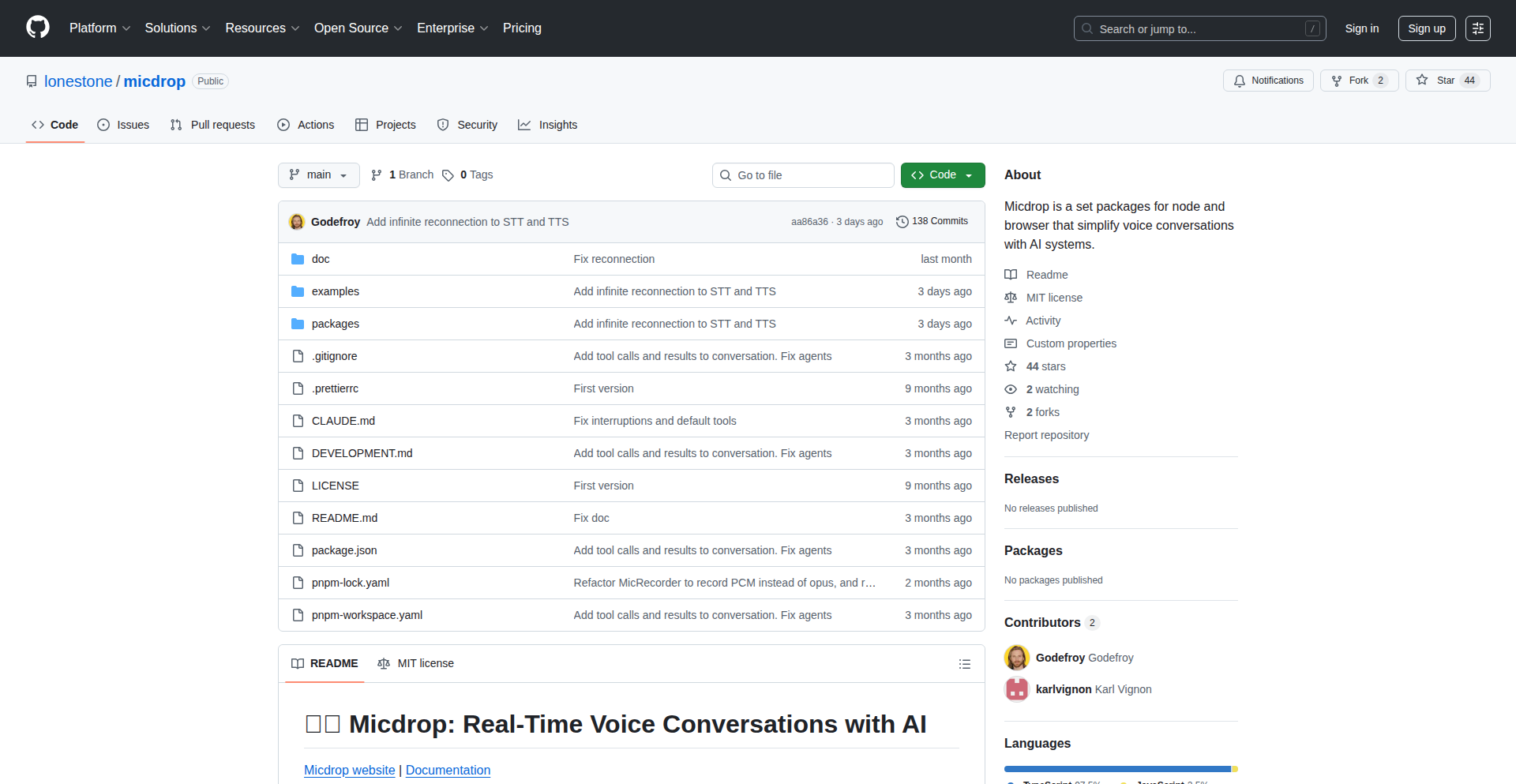
Author
Godefroy
Description
Micdrop is an open-source web framework designed to simplify the integration of robust voice conversations powered by AI into web applications. It tackles the complexity of real-time voice interaction by providing a model-agnostic and fault-tolerant SDK, enabling developers to add sophisticated AI-driven voice capabilities with minimal code.
Popularity
Points 2
Comments 0
What is this product?
Micdrop is a software development kit (SDK) that acts as a bridge between your web application and AI models that understand and generate speech. The core innovation lies in its abstraction layer, which means you don't need to be an expert in specific AI voice technologies. It handles the complexities of capturing audio from the user's microphone, sending it to an AI model for processing (like speech-to-text or natural language understanding), and then receiving the AI's response to be spoken back to the user. It's built to be production-ready, meaning it's designed to be stable and reliable even under heavy use, and it can recover gracefully from common issues like network interruptions, hence 'fault-tolerant'. The 'model-agnostic' aspect means it's not tied to just one AI voice service; you can plug in different AI providers. So, it makes integrating advanced voice features much easier and more robust for web developers.
How to use it?
Developers can integrate Micdrop into their web applications using TypeScript. The SDK provides straightforward functions to set up voice input and output. For example, a developer could initialize Micdrop, define how to handle incoming voice data (e.g., sending it to a specific AI endpoint for transcription and intent recognition), and then define how to respond to the user based on the AI's output (e.g., playing synthesized speech or displaying text). This can be done with just a few lines of code, significantly reducing development time and effort. This is useful for quickly prototyping or deploying voice-enabled features in existing web platforms without deep AI expertise.
Product Core Function
· Voice Input Capture: Reliably captures audio from the user's microphone, a foundational step for any voice interaction. This is useful for enabling users to speak commands or provide information directly.
· AI Model Integration: Seamlessly connects to various AI models for speech recognition, natural language understanding, and text-to-speech. This allows developers to leverage powerful AI capabilities without building them from scratch, making it possible to add intelligent voice responses to applications.
· Fault Tolerance: Automatically handles errors and network disruptions during the voice conversation flow. This ensures a smoother user experience as the application can recover from common technical glitches, leading to fewer dropped conversations.
· Model Agnosticism: Supports integration with different AI voice providers and models. Developers can switch or combine AI services without a major rewrite, offering flexibility and future-proofing their voice features.
· Production-Ready SDK: Provides a stable and efficient toolkit for building production-grade voice applications. This means the framework is designed for real-world use, offering reliability and performance for deployed web apps.
Product Usage Case
· Customer Support Chatbots: Implementing a voice interface for a customer service chatbot, allowing users to ask questions verbally and receive AI-powered spoken responses. This solves the problem of accessibility and convenience for users who prefer or need to interact via voice.
· Interactive Voice Response (IVR) Systems for Web: Creating web-based IVR systems that can understand complex spoken requests and route users accordingly. This improves the efficiency of self-service options on websites.
· Voice-Controlled Web Applications: Adding voice command capabilities to web applications, enabling users to navigate, control features, or input data using their voice. This enhances user engagement and can streamline workflows for specific tasks.
· Educational Tools with Voice Feedback: Developing educational platforms where students can practice speaking and receive immediate, AI-driven feedback on pronunciation or comprehension. This provides a dynamic and personalized learning experience.
22
Polyglot Expression Weaver
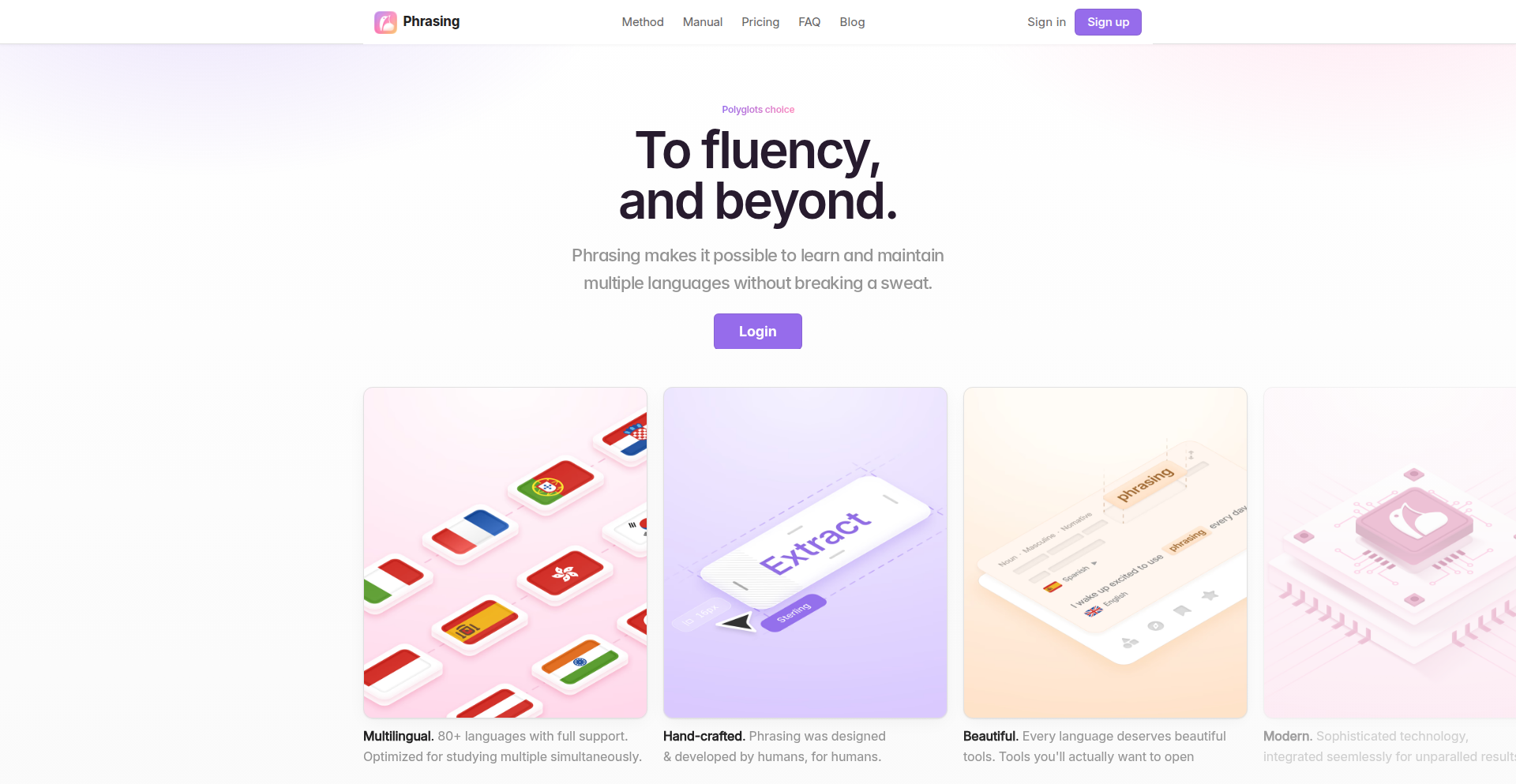
Author
barrell
Description
This project is a sophisticated language learning application that leverages spaced repetition system (SRS) algorithms to help users learn and maintain multiple languages, including minority ones. Its core innovation lies in 'Expressions,' which are dynamic, interconnected flashcards supporting multilingual content, annotations, and detailed explanations. This approach allows for efficient learning from complex sentences by linking all occurrences of a word. The system adapts to the user's learning pace, aiming for an addictive and enjoyable learning experience.
Popularity
Points 2
Comments 0
What is this product?
Polyglot Expression Weaver is a next-generation language learning tool built on a highly optimized spaced repetition system (SRS). Unlike traditional flashcards, it uses 'Expressions' – interactive, multilingual cards that are richly annotated and deeply interconnected. If you encounter a word in a complex sentence, the system links all other instances of that word throughout your learning material. This interconnectedness allows you to grasp vocabulary and grammar in context, making learning more efficient and less like rote memorization. The algorithm is designed to be adaptive, meaning it learns how you learn and presents information in a way that maximizes retention and engagement, aiming to make the learning process feel almost effortless and even 'addictive' in a positive way.
How to use it?
Developers can integrate this tool into their own learning workflows or build applications that leverage its advanced language learning capabilities. For individuals, the primary use case is to learn and maintain fluency in multiple languages. You can start by finding 'free expressions' provided within the app or by creating your own. Once you have an expression, you can bookmark specific translations or all of them. The core learning happens through a 'clozeword' modality, where you are prompted to recall words within sentences. The system tracks your progress and adjusts the review schedule based on your performance. By continuously engaging with these interconnected expressions, users can build a robust and lasting understanding of their chosen languages.
Product Core Function
· Interconnected Expressions: This allows for learning vocabulary and grammar within the context of full sentences, rather than isolated words. The value is in deeper comprehension and better long-term retention, especially for complex language structures.
· Multilingual Support: Users can learn and manage multiple languages simultaneously within a single platform. This is crucial for polyglots or those studying several languages, offering a streamlined and unified learning experience.
· Adaptive Spaced Repetition (SRS) Algorithm: The system dynamically adjusts the review schedule based on individual learning patterns and performance. This ensures that users focus on what they need to learn most, optimizing study time and maximizing recall effectiveness.
· Clo zeword Learning Modality: This specific learning method involves guessing or recalling missing words in sentences. It's a highly effective technique for solidifying vocabulary and understanding sentence construction, making learning active and engaging.
· Rich Annotations and Explanations: Expressions come with detailed annotations and explanations, providing deeper insights into word usage, grammar rules, and cultural context. This adds significant value beyond simple translation, fostering a more nuanced understanding of the language.
Product Usage Case
· A polyglot developer studying Spanish, French, and Japanese simultaneously can use this tool to manage all their vocabulary and grammar in one place. Instead of juggling multiple apps, they have a unified system where 'Expressions' for each language are organized and interconnected, preventing confusion and reinforcing learning across languages.
· A student learning advanced German for academic purposes can use the 'interconnected expressions' to tackle complex literary texts. The system links every instance of a specific noun or verb, allowing the student to see how it's used in various grammatical cases and contexts within the original literature, thus improving comprehension and accuracy.
· A linguist researching endangered languages can create 'Expressions' for less common vocabulary and grammar structures. The tool's ability to support minority languages and provide detailed annotations is invaluable for preserving and teaching these languages effectively to a small group of learners.
· A software engineer learning a new programming language syntax can adapt the 'clozeword' learning modality for code snippets. By hiding specific keywords or function calls, they can practice recalling them in context, accelerating their learning curve for new technical languages.
23
DeepClause Neurosymbolic Agent
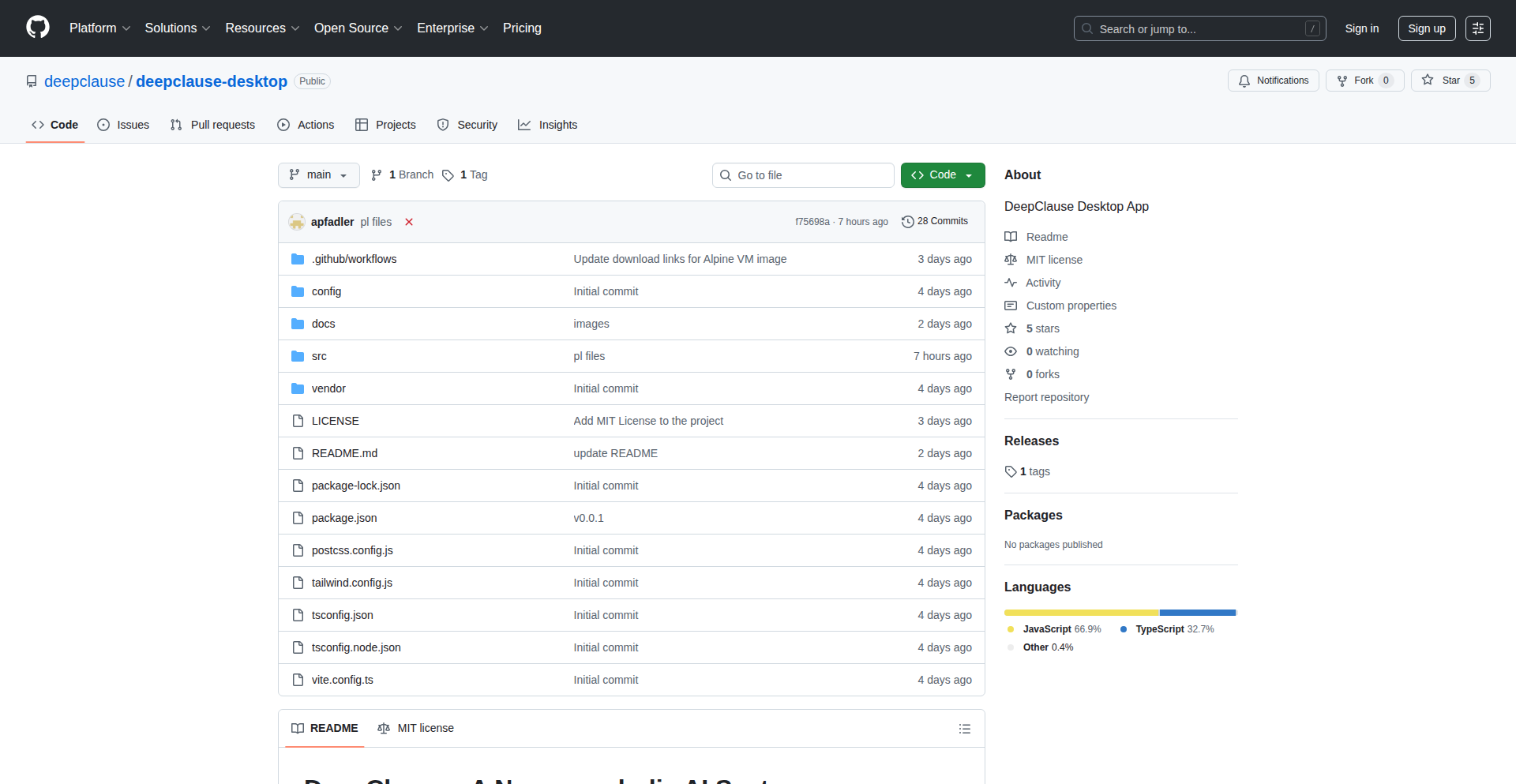
Author
schmuhblaster
Description
DeepClause is an experimental neurosymbolic AI system that merges the power of Large Language Models (LLMs) with the robust reasoning capabilities of Prolog, a logic programming language. It uses a custom domain-specific language (DSL) called DML to define agent behaviors as executable logic programs. This system aims to create more reliable AI agents with traceable and reproducible results, running securely in a web browser via WebAssembly (WASM).
Popularity
Points 2
Comments 0
What is this product?
DeepClause is a novel approach to building AI agents that combines the natural language understanding of LLMs with the structured reasoning of logic programming. Think of it like giving an AI both a brain that understands words and a rulebook that it can precisely follow. It uses a special language (DML) to describe how the agent should act, and this language is interpreted by Prolog, a programming language designed for logical deduction. The whole system runs inside your web browser using WebAssembly (WASM), making it secure and accessible. This means AI agents can be built with more predictable and verifiable outcomes, which is a big step towards more trustworthy AI.
How to use it?
Developers can use DeepClause by defining agent behaviors using its custom DML. This involves writing logic rules and constraints that dictate the agent's decision-making process. These DML programs are then interpreted by the Prolog engine running within the WASM module in the browser. This is particularly useful for building applications where AI needs to make decisions based on complex rules, understand contextual information, and provide clear explanations for its actions. It's like setting up a detailed instruction manual for your AI, but one that can also understand and adapt to new information.
Product Core Function
· Logic Programming Execution: Leverages Prolog's constraint logic programming and symbolic reasoning to execute agent behaviors. This allows for complex decision trees and rule-based systems to be implemented, ensuring predictable outcomes.
· Neurosymbolic Integration: Combines LLM capabilities with symbolic reasoning. This means the agent can understand natural language inputs and then use its logical framework to derive accurate and traceable conclusions.
· WebAssembly (WASM) Sandbox: Runs the Prolog interpreter within a WASM module in the browser. This provides a secure, sandboxed environment for AI execution, preventing unauthorized access and ensuring that agent logic remains contained.
· Domain-Specific Language (DML): Offers a custom language for defining agent behaviors. This simplifies the process of encoding complex logic into an executable format, making it easier for developers to design and implement AI agent functionalities.
· Reproducible and Traceable Results: The logic-based nature of Prolog ensures that agent outputs are consistent and can be traced back to the specific rules and inputs that generated them. This is crucial for debugging and building trust in AI systems.
Product Usage Case
· Building intelligent chatbots that can answer questions based on a structured knowledge base, explaining their reasoning. For example, a customer service bot could use DeepClause to diagnose a product issue by following a set of logical troubleshooting steps and explaining each step to the user.
· Developing expert systems for diagnostics or recommendations that require strict adherence to rules and regulations. Imagine a medical diagnostic assistant that, given patient symptoms, can infer potential conditions based on established medical logic and provide a clear, step-by-step explanation of its conclusions.
· Creating agents for automated theorem proving or complex puzzle solving where verifiable steps are paramount. A game AI could use DeepClause to solve complex strategy puzzles, demonstrating a clear path to victory rather than just a random outcome.
· Implementing AI assistants for research or data analysis that need to provide auditable trails of their insights. A financial analyst AI could use DeepClause to identify market trends, with every identified trend being linked back to specific data points and logical inferences.
24
Rovr: Terminal-Native File Navigator
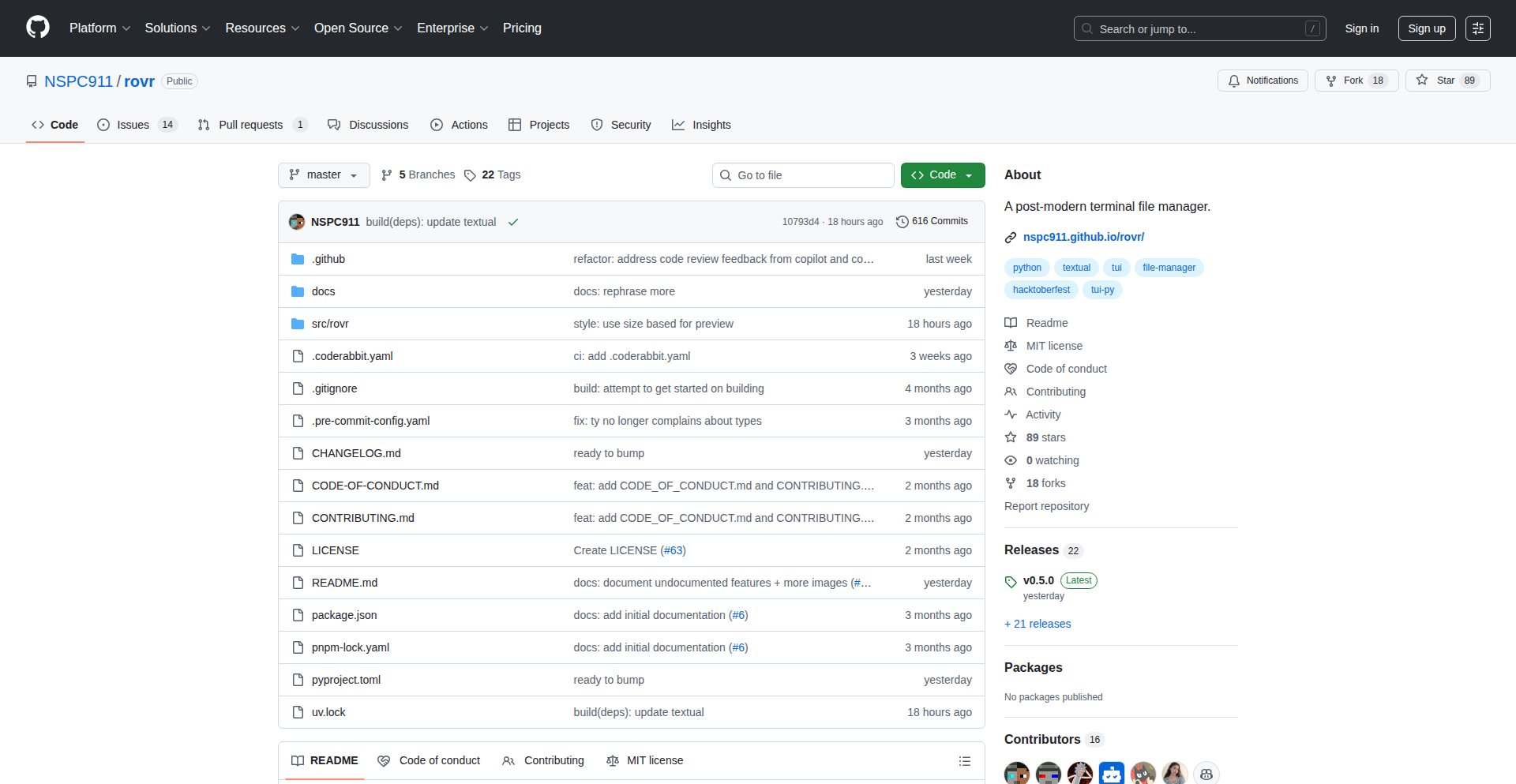
Author
NSPG911
Description
Rovr is a terminal-based file explorer designed to bring the familiar, intuitive feel of Windows File Explorer into the command-line environment. It addresses the limitations of traditional CLI file tools by integrating mouse support and a richer feature set, powered by the Textual framework. This means developers can manage files and navigate their filesystem with ease, without leaving their terminal.
Popularity
Points 2
Comments 0
What is this product?
Rovr is a sophisticated file explorer that runs directly within your terminal. It leverages the Textual framework, which is a Python library that allows developers to build rich, interactive applications in the terminal. The innovation lies in its hybrid approach: it adopts the user-friendly, event-driven interface patterns common in GUI applications (like mouse clicks and drag-and-drop, though the latter is a future aspiration) and implements them within the terminal. This provides a much more visual and direct way to interact with files than traditional command-line tools, offering a powerful blend of terminal efficiency and GUI usability.
How to use it?
Developers can use Rovr by simply installing it (typically via pip if it's a Python package) and running the command `rovr` in their terminal. Once launched, they'll see a two-pane view, similar to many desktop file explorers. They can navigate directories by clicking on folder names, use arrow keys to move between files and folders, and enter directories by pressing Enter or double-clicking. Mouse actions like selection and opening files are supported, significantly speeding up common file operations and reducing the need to memorize complex commands.
Product Core Function
· Interactive File Listing: Displays files and directories in a navigable list, allowing for quick visual scanning and selection. This offers a tangible advantage over scrolling through `ls` output, as it's immediately understandable and actionable.
· Mouse Support in Terminal: Enables clicking on files and directories to interact with them, such as opening or navigating. This breaks down a major barrier for users accustomed to GUI environments, making the terminal feel more accessible and less intimidating.
· Keyboard Navigation: Provides standard keyboard shortcuts (arrow keys, Enter, backspace) for efficient file and directory traversal. This caters to the core strengths of terminal usage, offering speed and precision for power users.
· Directory Tree View (Potential/Future): A hierarchical display of the filesystem structure, allowing users to quickly jump to any part of their disk. This would significantly enhance understanding of complex directory layouts and streamline navigation.
· File Operations Integration (Potential): Features like copy, move, delete, and rename accessible through intuitive actions. This allows for common file management tasks to be performed directly within the terminal without switching contexts or recalling specific command-line flags.
Product Usage Case
· Quickly finding and opening a specific configuration file in a deeply nested project directory. Instead of using `find` and then `cd` multiple times, a developer can visually browse the directory structure in Rovr, click to open the file in their preferred editor, and then return to the file explorer.
· Organizing project assets by dragging and dropping (or using copy/paste actions) files between different folders within the terminal. This makes it easier to manage datasets or code modules without leaving the command-line workspace.
· Performing bulk file operations, like renaming or deleting a set of files that match a pattern, by selecting them visually in Rovr and executing the action. This is much faster and less error-prone than constructing complex shell commands for similar tasks.
· Debugging by quickly navigating to log files or temporary directories to inspect contents. Rovr's interactive nature allows for rapid exploration of these areas, aiding in troubleshooting without disrupting the developer's workflow.
25
LinkdScrape CLI
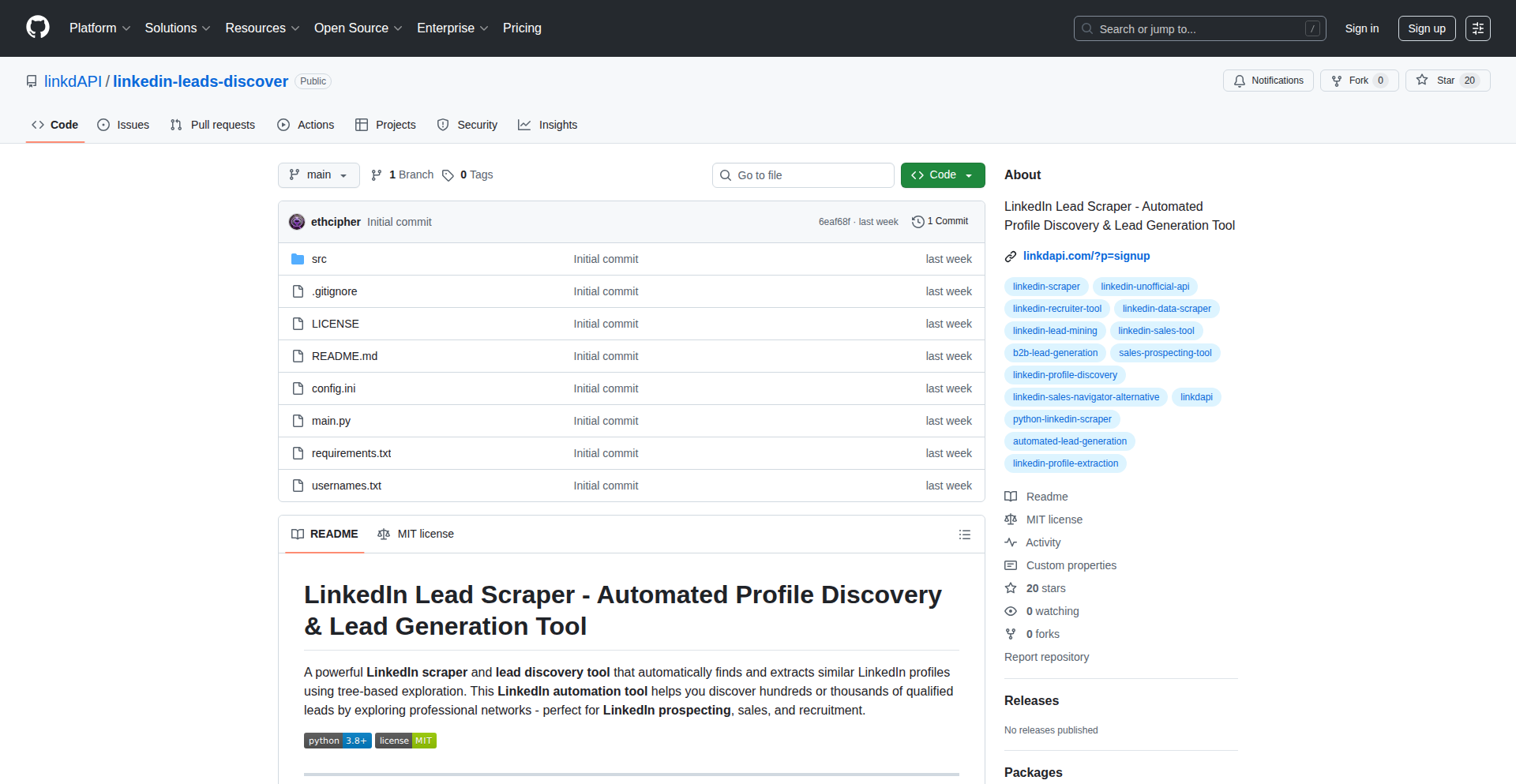
Author
LinkdAPI
Description
A command-line interface (CLI) tool that enables users to freely extract publicly available data from LinkedIn profiles. It addresses the challenge of manually gathering information from LinkedIn by automating the process, offering a technical solution for researchers, recruiters, and sales professionals who need to quickly access and analyze profile data.
Popularity
Points 1
Comments 1
What is this product?
LinkdScrape CLI is a developer-focused tool designed to programmatically retrieve publicly shared information from LinkedIn profiles. It leverages web scraping techniques to interact with LinkedIn's web pages and parse the HTML content, extracting key details such as names, job titles, company affiliations, education, and skills. The innovation lies in its accessibility and its direct application for developers who can integrate this data extraction into their workflows without needing to build complex scraping infrastructure themselves. It solves the problem of time-consuming manual data collection and offers a programmatic way to access valuable professional network insights.
How to use it?
Developers can use LinkdScrape CLI by installing it via a package manager (e.g., npm or pip, depending on its implementation). Once installed, they can execute commands directly from their terminal, specifying the LinkedIn profile URLs they wish to scrape. The tool will then return the extracted data in a structured format, such as JSON or CSV, which can be easily processed, stored, or further analyzed. This allows for integration into custom scripts, data analysis pipelines, or even other applications.
Product Core Function
· Profile Data Extraction: Extracts key fields like name, current role, past roles, education, and skills from public LinkedIn profiles, enabling efficient data collection for analysis and research.
· Structured Data Output: Provides extracted data in machine-readable formats like JSON or CSV, facilitating easy integration with databases, spreadsheets, and other data processing tools.
· Command-Line Interface: Offers a convenient and scriptable way to access LinkedIn data directly from the terminal, allowing for automation and integration into developer workflows.
· Public Data Focus: Specifically designed to extract data that is already publicly visible on LinkedIn profiles, respecting user privacy and terms of service.
Product Usage Case
· Market Research: A sales team can use LinkdScrape CLI to quickly gather a list of professionals in a specific industry and location from LinkedIn, then import this list into their CRM to identify potential leads.
· Talent Acquisition: A recruiter could use the tool to identify candidates with specific skill sets by scraping profiles of individuals in relevant fields, streamlining the initial candidate sourcing process.
· Academic Research: A student researching career trends can use LinkdScrape CLI to collect anonymized data on job titles and company affiliations across a broad range of LinkedIn profiles to identify patterns.
· Personal Portfolio Enhancement: A developer could build a small application that pulls their own LinkedIn data to dynamically populate a personal website, showcasing their professional experience.
26
AIDD Identity Fabric
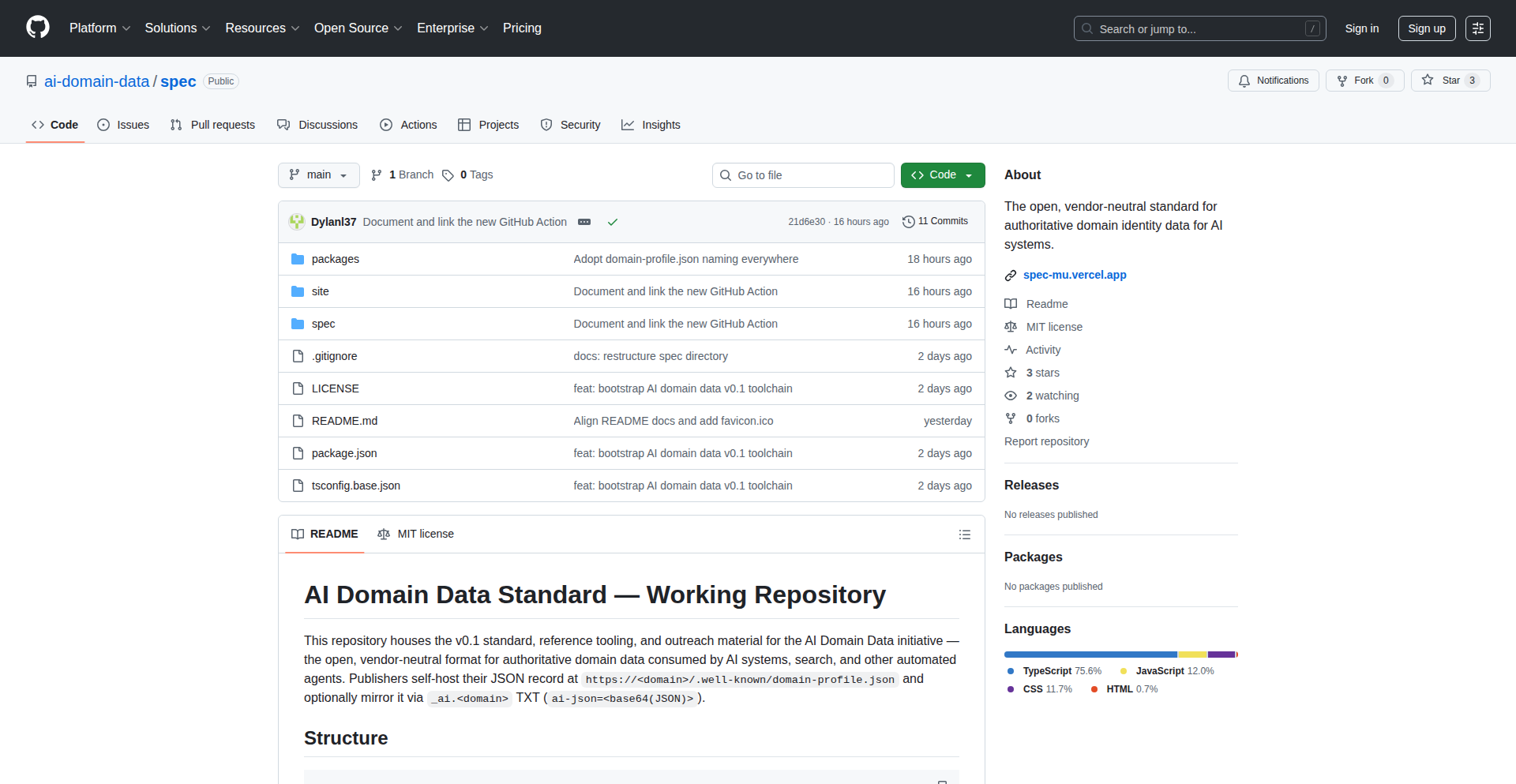
Author
dylanl37
Description
The AI Domain Data Standard (AIDD) is an innovative, vendor-neutral system that enables any domain to publish its definitive identity data. This allows AI systems to read this information directly, bypassing the need for third-party data aggregators. It leverages existing infrastructure like DNS and HTTPS to host a simple JSON document, solving the problem of AI models misinterpreting fragmented identity information scattered across various online sources.
Popularity
Points 2
Comments 0
What is this product?
AIDD Identity Fabric is an open standard and set of tools designed to provide a single, authoritative source of truth for a domain's identity, directly accessible by AI systems. Instead of AI guessing where to find information about a website (like its name, logo, or contact details) which is often spread across different formats like schema.org, social media profiles, or JSON-LD, AIDD consolidates this into a simple JSON file hosted on the domain itself. This makes it incredibly easy for AI to understand who and what a website represents.
How to use it?
Developers can implement AIDD by publishing a small JSON document containing their identity information at two specific locations: `https://<your-domain>/.well-known/domain-profile.json` and via a TXT record in their DNS settings for `_ai.<your-domain>`. This dual publication ensures robustness. The project also provides open-source tooling, including a record generator and a validator, to help create and verify these identity profiles. There's even a GitHub Action to automatically check for changes, and SDKs (Node/TypeScript) for integrating this data into AI applications. For platforms like WordPress or Cloudflare, plugins and workers are also being developed.
Product Core Function
· Self-hosted identity publishing: Allows domains to control and publish their own identity data, ensuring accuracy and reducing reliance on external services. This means your AI representations will always be up-to-date.
· DNS and HTTPS integration: Leverages existing, universally accessible web infrastructure (DNS and HTTPS) for data distribution, making it easy to implement and discoverable by AI systems without complex new protocols.
· Standardized JSON schema: Defines a minimal, clear structure for identity data, ensuring consistency and making it simple for AI to parse and understand. This makes it predictable for AI to grab key information.
· AI visibility checker: A tool to validate that the published identity data is correctly configured and accessible via both HTTPS and DNS, ensuring AI systems can reliably retrieve it.
· Resolver SDKs: Provides libraries for AI applications to easily fetch and parse AIDD identity data, simplifying integration and reducing development effort for AI developers.
Product Usage Case
· An e-commerce website can use AIDD to publish its official company name, logo, and customer support email. This allows a shopping assistant AI to confidently present accurate information to users when discussing the brand, rather than potentially misidentifying it based on scattered data.
· A personal blog can use AIDD to specify the author's name, a link to their portfolio, and their primary contact method. A content recommendation AI can then use this to accurately attribute articles and suggest related content from the same author.
· A non-profit organization can use AIDD to publish its mission statement, donation link, and official website. This ensures that any AI interacting with the public regarding the organization has the correct, verified details, preventing misinformation.
27
PromptGenius AI Thumbnail Studio
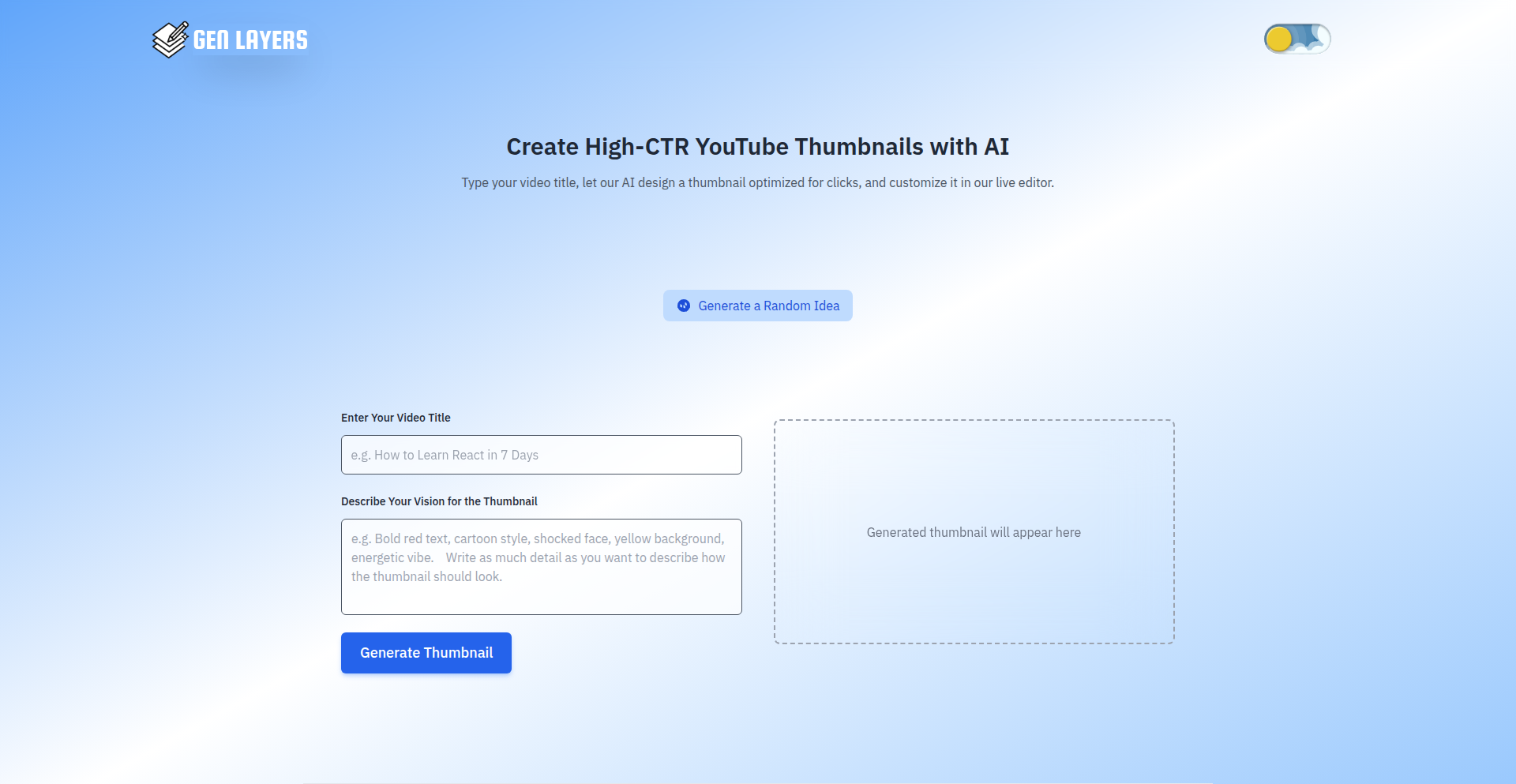
Author
mustafiz8260
Description
This project is an AI-powered thumbnail generator that tackles the 'black box' problem of typical AI image tools. It combines the speed of AI with a creator's need for granular control. The innovation lies in its multi-stage prompting system that analyzes successful existing thumbnails to create highly optimized prompts, which are then fed into an AI image generator and pre-loaded into a live editor for immediate customization. This allows users to get a high-quality, on-target design starting point with full editing capabilities.
Popularity
Points 2
Comments 0
What is this product?
PromptGenius AI Thumbnail Studio is a free, no-login web application that generates AI images for thumbnails. Unlike typical AI tools where you get a final image with little control, this tool first searches YouTube for top-performing thumbnails related to your topic. It then uses AI (specifically, Gemini models) to analyze these successful thumbnails and understand what makes them engaging (like common layouts, color schemes, and text styles). Based on this analysis, it crafts a highly detailed and optimized prompt. This prompt is then sent to an AI image generation service (Pollinations.ai) to create an initial image. Crucially, it also generates a configuration file that automatically loads any text and styles into an integrated live editor (Polotno), giving you immediate control to refine the design. The core innovation is creating a 'smart starting point' that's already close to a high-click-through-rate design, dramatically reducing editing time and effort.
How to use it?
Developers and content creators can use PromptGenius AI Thumbnail Studio by simply visiting the website. You input your topic, and the tool automatically performs the analysis and generation steps. The generated thumbnail image is then presented within a live editor. Here, you can directly modify text, adjust colors, reposition elements, and fine-tune the overall design using familiar editing tools. This allows for rapid iteration and customization without needing to start from scratch or understand complex AI prompting techniques. It's ideal for content creators, marketers, or anyone needing eye-catching visuals for platforms like YouTube, blogs, or social media.
Product Core Function
· YouTube Thumbnail Analysis: Leverages the YouTube API to identify and analyze successful thumbnails for a given topic. The value here is that it grounds the AI's creative process in real-world engagement data, ensuring the generated designs have a higher probability of performing well. This provides a data-driven starting point for visual content.
· AI-Powered Prompt Optimization: Employs Gemini models to synthesize insights from successful thumbnails and generate highly specific, effective prompts for image generation. The value is in translating complex visual elements into precise instructions for the AI, leading to more accurate and relevant image outputs from the start. This overcomes the challenge of vague prompts yielding unsatisfactory results.
· Integrated Live Editor: Pre-loads generated images, text, and styles into a user-friendly editor (Polotno). The value is immediate editability and creative control. Users don't have to download and re-upload images; they can immediately start tweaking and personalizing the design, significantly speeding up the workflow and empowering creators.
· Free and Anonymous Access: Offers the full suite of features without requiring a login or payment. The value is accessibility for everyone, fostering experimentation and widespread adoption by removing barriers to entry. This democratizes the creation of high-quality visual assets.
Product Usage Case
· A YouTuber creating a new video can input their video topic (e.g., 'easy vegan recipes'). PromptGenius will analyze popular vegan recipe thumbnails, generate an optimized prompt, and then present a draft thumbnail in the editor. The YouTuber can then quickly change the title text to match their specific video, adjust the colors to match their channel branding, and generate the final thumbnail in minutes, ensuring it's appealing and relevant to their audience.
· A marketer preparing a blog post about a new product can use PromptGenius to generate a featured image. By entering keywords related to the product, the tool will create a visually engaging thumbnail that aligns with common marketing design principles observed in successful content. The marketer can then easily add the product name and a call to action within the integrated editor, saving significant design time.
· A social media manager needing graphics for a campaign can leverage PromptGenius to generate a series of visually consistent thumbnails. By feeding in campaign themes, the tool can produce starting points that adhere to a particular aesthetic, which can then be quickly customized with specific campaign messages and details, ensuring brand consistency across platforms.
28
GhanaHousePlanner
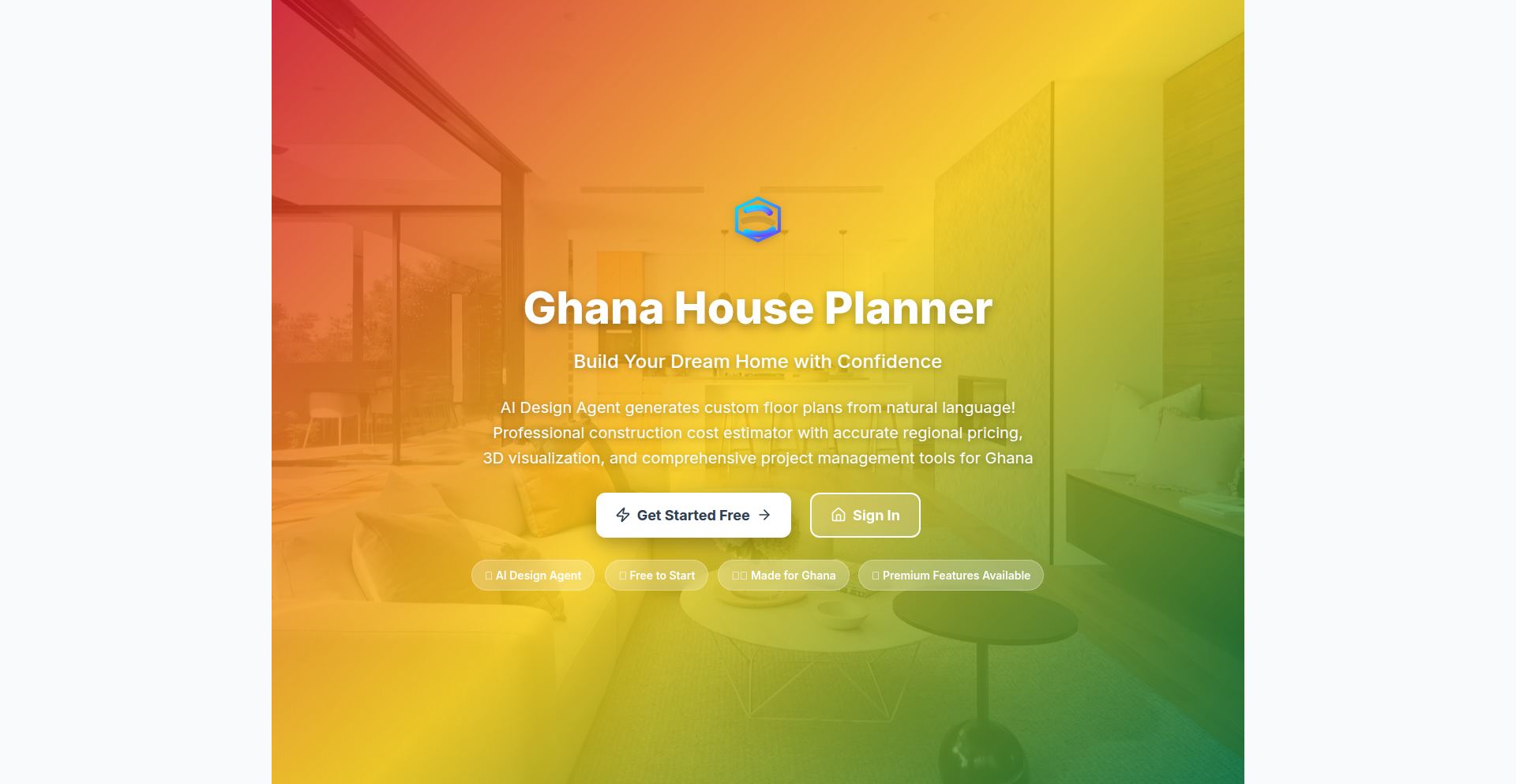
Author
ggap
Description
GhanaHousePlanner is a web application designed to empower homeowners, builders, and DIYers in Ghana and the diaspora to plan and estimate residential construction costs. It features region-aware material databases with up-to-date local pricing, modular cost estimation, and compliance with Ghana building codes. The core innovation lies in its simplified yet comprehensive approach to translating user-defined house plans into tangible cost breakdowns, making construction planning accessible and transparent.
Popularity
Points 2
Comments 0
What is this product?
GhanaHousePlanner is a tool that helps you figure out how much it will cost to build a house in Ghana. It's like a digital blueprint and budget assistant. You can choose a house style, pick the materials you want to use, and it will show you a detailed breakdown of the costs, updated with local prices. The really cool part is that it's built with a focus on being fast and easy to use, even on your phone, and it makes sure the plans follow Ghanaian building rules. This means you get a realistic budget without needing to be a construction expert.
How to use it?
Developers can integrate the cost estimation logic as a backend service or leverage its frontend components for building similar tools in other regions. For end-users, simply visit the website, select a house type, customize materials and finishes with local pricing, and get an instant cost estimate. The platform also allows for managing construction phases and sharing project details. Think of it as a user-friendly dashboard for your building project.
Product Core Function
· Region-aware material database: Provides up-to-date pricing for construction materials sourced locally in Ghana, making cost estimates realistic and relevant. This is valuable because it removes the guesswork from material costs, allowing for more accurate budgeting.
· Modular cost estimator: Allows users to select common house types and customize materials, generating real-time cost breakdowns across different construction categories like steel, electrical, and plumbing. This is useful for understanding where the money is going and identifying potential cost-saving areas.
· Mobile-responsive UI: Offers a simple, fast, and bloat-free user interface that works seamlessly on mobile devices. This is valuable for builders and homeowners who are often on-site and need quick access to planning and estimation tools from their phones.
· Construction phase management: Enables users to manage different stages of construction. This helps in organizing the building process, tracking progress, and ensuring smooth project execution.
· Export/Share estimates: Allows users to export or share their detailed cost estimates. This is crucial for communicating project budgets to stakeholders, contractors, or financial institutions.
Product Usage Case
· A Ghanaian homeowner in the diaspora wants to build a house back home. They can use GhanaHousePlanner to select a traditional 3-bedroom house plan, choose local roofing materials, and get an instant, accurate cost estimate compliant with Ghanaian building codes. This solves the problem of uncertainty and long-distance planning.
· A small-scale builder in Accra needs to quickly provide a budget for a client. They can use the platform to select a house type, adjust material specifications based on client preferences, and generate a professional-looking cost breakdown within minutes. This speeds up the sales and quoting process.
· A DIY enthusiast planning a home renovation can use the platform to estimate the cost of materials for a new extension. By inputting specific material choices and quantities, they can get a clear picture of the expenses involved, helping them manage their budget effectively.
29
Gustup Collaborative Diner

Author
alexroselli93
Description
Gustup is an experimental prototype designed to streamline the process of group decision-making for dining out. It tackles the common challenge of coordinating preferences, dietary needs, budgets, and audience types among friends or family. The core innovation lies in its simple yet effective algorithmic approach to suggesting suitable restaurants based on aggregated user inputs, simplifying group choices. So, this is useful for you by making group dining plans effortless and less prone to disagreements.
Popularity
Points 1
Comments 1
What is this product?
Gustup is a demonstration project focused on simplifying group restaurant selection. It allows users to create a dining group, invite participants, and define key preferences such as cuisine type, dietary restrictions (allergies), budget constraints, and the general audience (e.g., family-friendly, romantic). The underlying technology uses a basic algorithm to filter and suggest restaurants within a specified radius that best match these collective preferences. The innovation here is in abstracting the complex social negotiation of group decisions into a structured, data-driven recommendation system, built with a hacker's spirit of solving a real-world problem with code. So, what this means for you is a more efficient and less frustrating way to decide where to eat with others.
How to use it?
Developers can use Gustup as a conceptual blueprint for building collaborative decision-making tools. It's a lightweight demo, so the primary use case is understanding the workflow and the integration points for preference gathering and algorithmic filtering. For a practical application, a developer could integrate Gustup's core logic into a larger social or event planning application. For instance, imagine adding a 'Restaurant Suggestion' feature to a party planning app. You would invite friends to the event, and then this feature, powered by Gustup's principles, could suggest venues based on the event's theme, guest demographics, and budget. So, this helps you by providing a ready-made example of how to design and implement such a feature.
Product Core Function
· Group Creation and Invitation: Enables users to form distinct dining groups and invite members easily via common platforms like WhatsApp or a shareable link. The value is in initiating the collaborative process seamlessly. It's useful for you by letting you quickly get everyone on the same page to start planning.
· Preference Aggregation Engine: Captures diverse user inputs including dietary restrictions, budget, and audience suitability. This is technically innovative by centralizing varied requirements. This is useful for you by ensuring everyone's needs are considered in the final recommendation.
· Algorithmic Restaurant Suggestion: Processes aggregated preferences to recommend restaurants within a defined geographic area. The innovation lies in the simple, yet effective, matching algorithm. This is useful for you by presenting a curated list of suitable options, saving you time and research.
· Early Prototype for Feedback: The project's nature as an early demo encourages community contribution and iteration. The value is in its openness to improvement and adaptation. This is useful for you as it suggests the potential for future enhancements and a responsive development direction.
Product Usage Case
· Scenario: Planning a family reunion dinner. Problem: Uncle John is vegetarian, Aunt Mary has a nut allergy, and the kids need a place with a play area. Gustup's approach allows each family member to input their restrictions and preferences, and the system would then suggest restaurants that meet all these criteria, avoiding awkward discussions. So, this helps you by finding a venue that caters to everyone's specific needs.
· Scenario: Organizing a casual get-together with friends for a birthday. Problem: Friends have different budget expectations and preferred cuisines. Gustup can be used to set a budget range and list preferred cuisine types, and the algorithm would then suggest a diverse range of affordable options that appeal to the majority. So, this helps you by making it easy to pick a place that respects everyone's wallet and taste.
· Scenario: A developer wants to add a collaborative decision-making feature to a travel itinerary planner. They can adapt Gustup's core logic to help a group decide on activities or restaurants during their trip, based on shared interests and constraints. So, this helps you by providing a model to build similar group-decision tools for various planning contexts.
30
DevHunt: Dev-Centric Belgian Job Signals
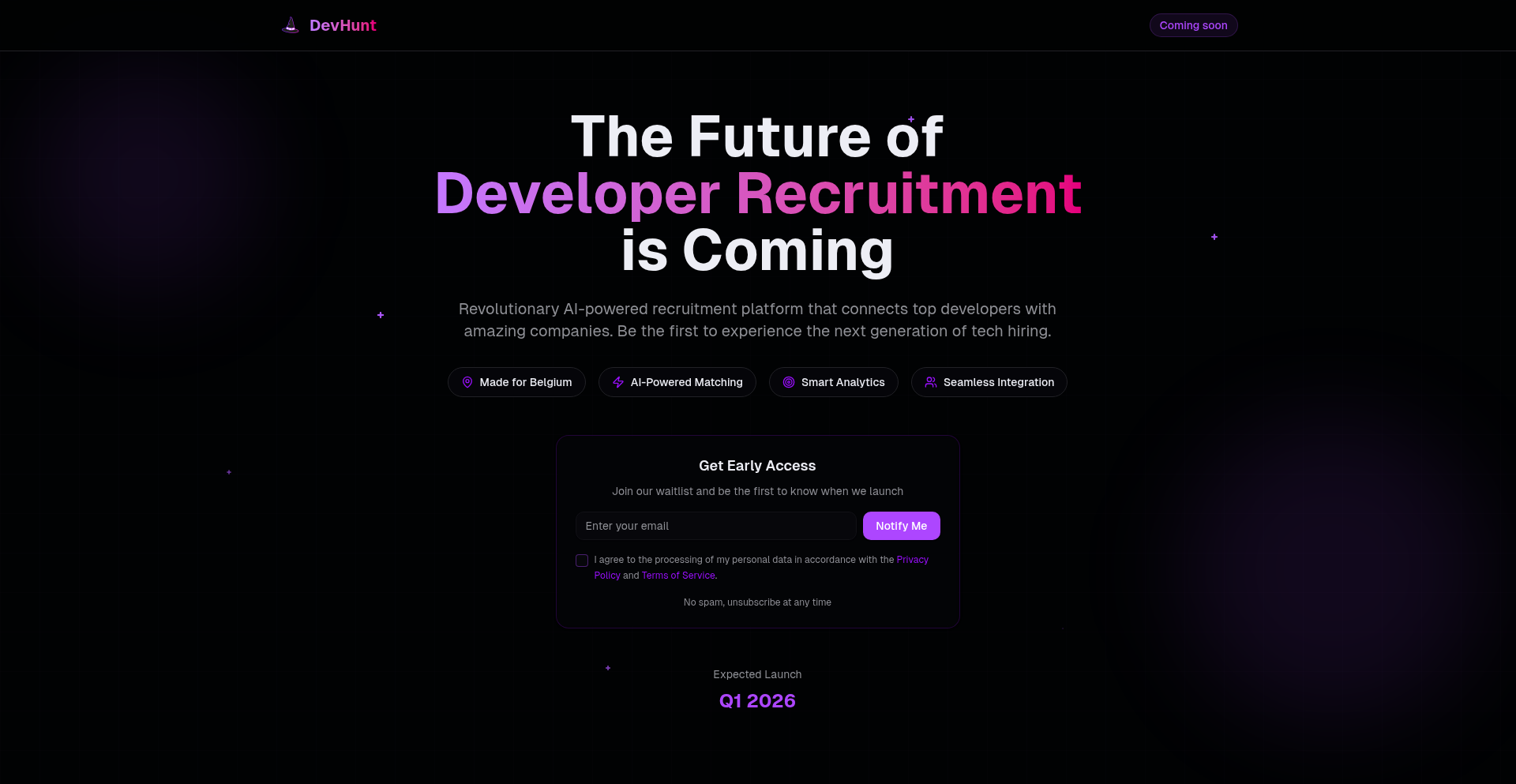
Author
ChrisThib
Description
DevHunt is a novel job platform designed specifically for Belgian developers. It tackles the common pain points of irrelevant job spam, lack of salary transparency, and difficulty for companies to find truly qualified candidates. The innovation lies in its opt-in system for developers, mandatory salary and tech stack visibility for job postings, and a built-in skill assessment feature that provides a 'real signal' of a candidate's abilities, moving beyond just resumes. The underlying technology stack of Rails, React, and Inertia.js suggests a modern, performant, and integrated web application.
Popularity
Points 2
Comments 0
What is this product?
DevHunt is a job board focused exclusively on developers in Belgium, aiming to revolutionize the recruitment process. Unlike traditional platforms, DevHunt prioritizes transparency and developer agency. It combats unsolicited job offers by allowing developers to opt-in, ensuring they only see opportunities that align with their interests. Crucially, every job listing will display salary ranges and the required tech stack upfront, eliminating guesswork. The most innovative aspect is the integrated candidate testing module. Developers can voluntarily complete short skill assessments, generating verifiable 'skill signals' that demonstrate their actual capabilities to potential employers, thereby offering a more accurate measure of talent than a resume alone. The tech stack of Ruby on Rails for the backend, React for the frontend, and Inertia.js for seamless single-page application (SPA) transitions, points to a robust and modern development approach.
How to use it?
Developers can join the waiting list on DevHunt.be. Once launched, they will create a profile and can choose to take optional skill assessments relevant to their expertise. By opting in and showcasing verified skills and preferences, developers will only receive targeted job recommendations from companies actively seeking their profile and willing to offer transparent compensation and tech stacks. Companies will post jobs with mandatory salary and tech stack details, and can leverage the skill assessment results to better identify and filter qualified candidates, reducing the time and effort spent on irrelevant applications. This offers developers a more efficient and transparent job search experience and helps companies find the right talent faster.
Product Core Function
· Opt-in Developer Profiles: Developers control their visibility and receive only relevant job alerts, reducing spam and wasted time searching.
· Transparent Salary and Tech Stack Listings: All job postings will clearly display salary ranges and the required technologies, allowing developers to make informed decisions about their career path and avoid 'bait-and-switch' scenarios.
· Built-in Skill Assessment System: Developers can prove their actual abilities through short, standardized tests, providing employers with a reliable signal of their proficiency beyond a resume, thus increasing their chances of finding a good fit.
· Targeted Recruitment Pipeline: Companies gain access to a pool of developers who have actively expressed interest and demonstrated skills, leading to a more efficient hiring process and better candidate quality.
Product Usage Case
· A senior backend developer specializing in Python and Django, tired of receiving irrelevant Java enterprise job offers, signs up for DevHunt. They complete a short Python performance assessment. Subsequently, they receive notifications for well-paid Django roles in Brussels that explicitly mention their desired salary range, significantly streamlining their job search.
· A startup in Ghent is looking for a frontend developer proficient in React and TypeScript, with a clear budget for the role. They post their job on DevHunt, listing the salary and required skills. They then review profiles of developers who have passed DevHunt's React and TypeScript assessments, quickly identifying strong candidates and reducing their time-to-hire.
· A junior full-stack developer wants to transition into a role where they can learn Go. They can take a Go fundamentals assessment on DevHunt. Even without extensive professional experience, a passing score provides a tangible 'skill signal' to potential employers looking for entry-level Go developers, opening doors to new opportunities.
31
Narrative Navigator AI
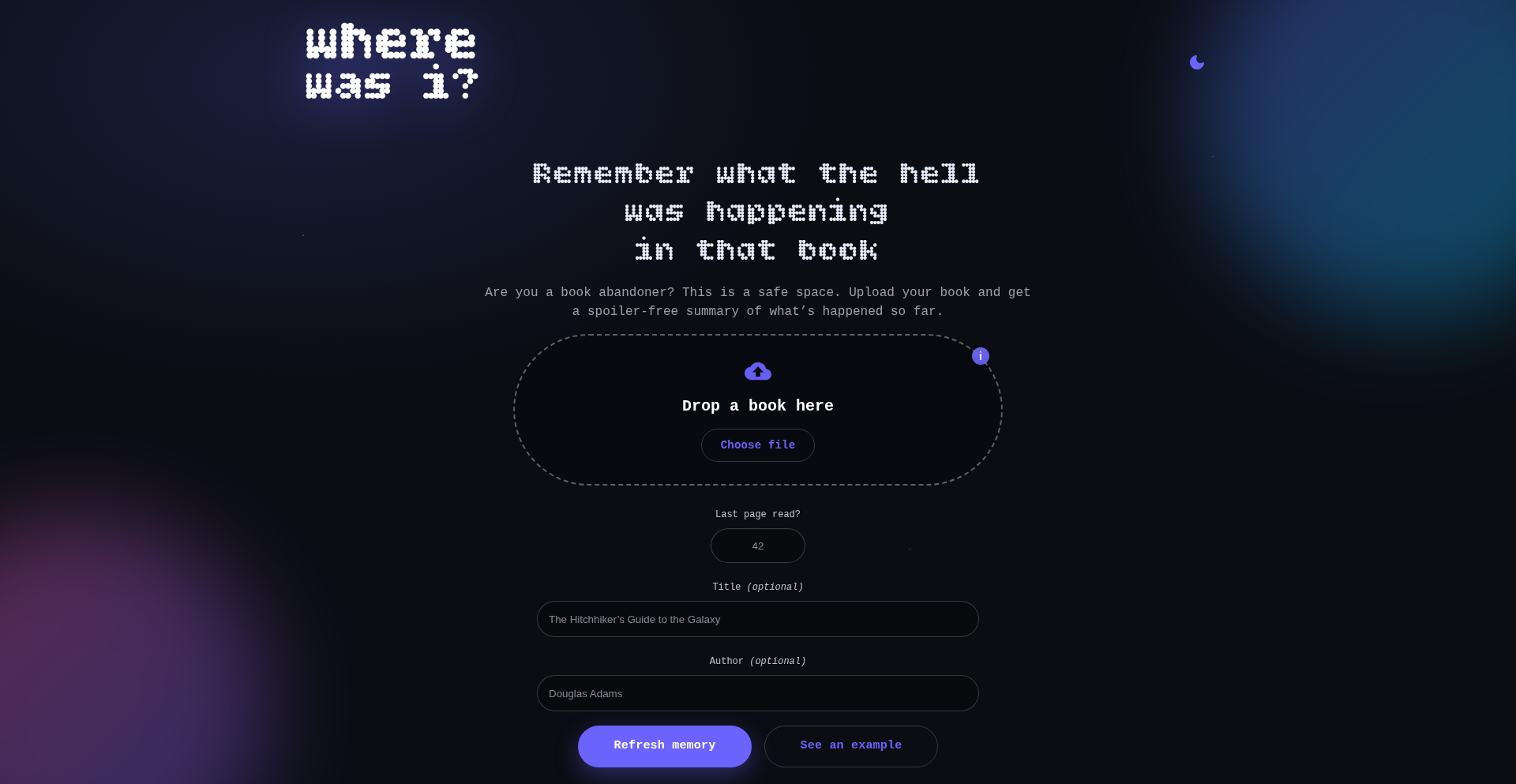
Author
beetle_snail
Description
A tool that uses advanced AI to generate spoiler-free summaries of books, helping readers get back into complex narratives without losing track of plot and characters. It intelligently understands book structure and reader progress to provide contextually relevant recaps.
Popularity
Points 2
Comments 0
What is this product?
Narrative Navigator AI is a web application that helps you re-engage with books you've put down. By uploading a PDF or EPUB and specifying your current page, it creates a concise, spoiler-free summary of everything that happened up to that point. The innovation lies in its sophisticated AI approach: instead of just cutting text by page number, it uses 'semantic chunking' to divide the book into logical narrative segments. It then employs 'Retrieval Augmented Generation' (RAG) with 'Maximum Marginal Relevance' (MMR) to extract key plot points and character developments based on their contextual importance, ensuring that the generated summary only includes information relevant to your current reading position and avoids revealing future events.
How to use it?
Developers can use Narrative Navigator AI by uploading their e-book files (PDF or EPUB) directly to the web application. Once the book is processed, they simply indicate the page number where they stopped reading. The system then instantly generates a summary. For developers looking to integrate this functionality, the underlying principles of RAG, semantic chunking, and intelligent content extraction can be applied to build similar systems for other content types or platforms. The backend utilizes FastAPI for efficient processing and ChromaDB for managing the 'vector storage' (a way to represent text data that AI can understand) of book content.
Product Core Function
· Intelligent content chunking: Breaks down books into meaningful narrative sections rather than arbitrary page breaks, improving context recall.
· Spoiler-free summary generation: Uses AI to synthesize plot points and character arcs up to the current page without revealing future events, ensuring a seamless reading experience.
· Contextual relevance scoring: Identifies and prioritizes key information from the text, ensuring summaries are pertinent and not just a collection of random events.
· RAG implementation for knowledge retrieval: Leverages external knowledge (the book content) to enhance AI's understanding and summarization capabilities, making the summaries highly accurate.
· Vector database integration: Employs ChromaDB to efficiently store and retrieve semantic representations of book content for fast and accurate lookups.
· Custom book collections: Allows for the creation and management of distinct collections of books within the vector storage for organized access.
Product Usage Case
· A student struggling to re-enter a complex history textbook after a break. Uploading the textbook and entering their last page provides a quick recap of key events and figures discussed in previous chapters, allowing them to resume studying without re-reading.
· A fiction reader who habitually abandons lengthy fantasy novels. By using Narrative Navigator AI, they can jump back into a book after weeks of absence and instantly get a concise overview of the character relationships and ongoing conflicts, enabling them to finish the book.
· A developer building a personalized reading assistant. They can integrate the RAG and summarization logic to create a tool that helps users track their progress across multiple technical documents or research papers, ensuring they don't lose crucial context between reading sessions.
· A content platform wanting to offer 'catch-up' features for serialized stories. The underlying technology can be adapted to provide users with quick, spoiler-free summaries of previous installments before they dive into the latest chapter.
32
TerminalFedBlog
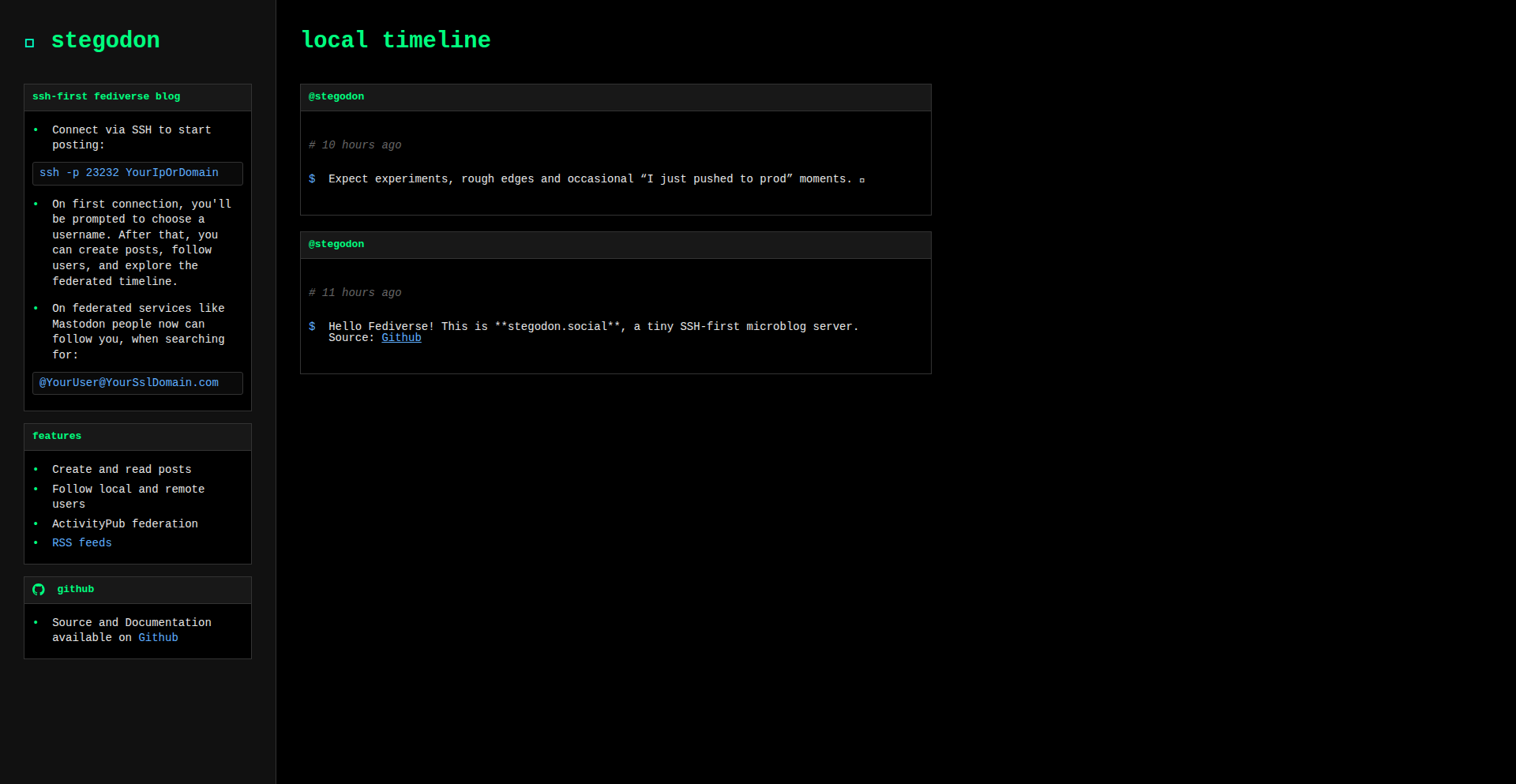
Author
deemkeen
Description
This project allows you to write and publish blog posts directly from your terminal to the Fediverse, using only SSH and a text-based interface. It's a highly experimental and focused approach to content creation, blending the power of command-line tools with the decentralized nature of the Fediverse. The core innovation lies in its ability to translate simple terminal commands into complex social media interactions.
Popularity
Points 2
Comments 0
What is this product?
TerminalFedBlog is a minimalist blogging platform designed for developers and tech enthusiasts. It leverages SSH (Secure Shell) for secure remote access, allowing users to connect to a server and manage their blog. The user interface is built using Bubble Tea, a Go library for creating command-line applications (TUIs), providing a rich, interactive experience within the terminal. Crucially, it implements the ActivityPub protocol, the same standard used by platforms like Mastodon and PeerTube. This means posts published through TerminalFedBlog can be seen and interacted with by users on any Fediverse-compatible service. The innovation is in making Fediverse publishing accessible without needing a web browser, relying solely on a familiar terminal environment and secure SSH connection. This solves the problem of wanting to participate in decentralized social networks with minimal overhead and maximal efficiency for those already comfortable in the command line.
How to use it?
Developers can use TerminalFedBlog by setting up the server component on their own machine or a remote server. Once set up, they can connect to their blog server via SSH from any terminal. Using simple, intuitive commands within the Bubble Tea TUI, they can create new posts, edit existing ones, and publish them. The TUI provides a guided experience for writing, similar to a text editor but integrated with the publishing workflow. For integration, any application or script that can interact with a local or remote server via SSH can potentially be used to automate post creation or fetch content. The ActivityPub integration means that content published is automatically discoverable and shareable across the broader Fediverse.
Product Core Function
· SSH-based terminal access for blogging: Enables secure remote content management and publishing directly from the command line, offering a familiar and efficient workflow for developers.
· Bubble Tea TUI for content creation: Provides an interactive, text-based user interface for writing and editing blog posts, enhancing the user experience within the terminal environment.
· ActivityPub protocol implementation: Allows seamless integration with the Fediverse, making posts visible and shareable on decentralized social networks like Mastodon, ensuring wider reach and engagement.
· Minimalist infrastructure: Reduces the complexity and resource requirements compared to traditional web-based blogging platforms, appealing to those who prefer lightweight solutions.
· Direct posting to the Fediverse: Eliminates the need for web interfaces or complex APIs for publishing, streamlining the content creation process for terminal-centric users.
Product Usage Case
· A developer wants to quickly post an update or a code snippet to their personal blog that's part of the Fediverse. Instead of opening a browser, logging into a web interface, and typing, they can SSH into their server and use TerminalFedBlog's TUI to draft and publish the post in seconds, leveraging their existing command-line comfort.
· A content creator who prefers a distraction-free writing environment can use TerminalFedBlog to compose longer articles in their terminal using their favorite text editor via SSH, and then publish them directly to their Fediverse audience without ever touching a graphical interface.
· System administrators managing multiple servers can use TerminalFedBlog to maintain a technical blog that showcases their expertise and insights, publishing updates and tutorials directly from the environments they are working in, creating a seamless knowledge-sharing loop.
· An experimenter in decentralized technologies can use TerminalFedBlog to build custom workflows, perhaps triggering blog posts based on server events or data feeds, and having those updates automatically propagate across the Fediverse, demonstrating the power of programmatic content creation.
33
NaturalLangTest Agent

Author
ProgrammerByDay
Description
This project is an AI-powered end-to-end (E2E) testing framework that allows developers and non-technical stakeholders to write tests in plain English. It translates these natural language instructions into executable code, dramatically reducing test maintenance and improving accessibility for a wider range of users. The core innovation lies in its use of Large Language Models (LLMs) to interpret and execute test scenarios, making tests resilient to UI changes.
Popularity
Points 1
Comments 1
What is this product?
NaturalLangTest Agent is an innovative testing framework that leverages AI, specifically Large Language Models (LLMs) like OpenAI or Claude, to interpret human-readable English descriptions and transform them into automated end-to-end tests. Instead of writing complex code with specific element selectors (like `#main-content` or `button[data-testid='get-started-btn']`), you can simply describe actions in plain English, such as 'scroll all the way down' or 'click on "Get started"'. The AI then understands these instructions and executes them using a browser automation tool. This approach fundamentally shifts how tests are written, making them more intuitive, robust against UI refactors, and accessible to a broader audience.
How to use it?
Developers can integrate NaturalLangTest Agent into their workflow by installing it via npm (`npm install e2e-test-agent`). Once installed, they can create test files where they write their test scenarios in plain English. For example, a test might start with 'open playwright.dev', followed by 'scroll all the way down', and then 'click on "Get started"'. The framework then connects to a configured LLM (OpenAI, Claude, or a compatible local LLM) to translate these English instructions into actual browser interactions. This makes it incredibly easy to quickly define and execute tests without deep coding knowledge for the test logic itself, simplifying the testing process and speeding up development cycles.
Product Core Function
· Natural Language Test Description: Allows users to write test steps in plain English, abstracting away complex coding syntax and selectors. This means you can describe what you want to happen without worrying about the exact technical implementation, making tests easier to write and understand for everyone.
· AI-Powered Test Execution: Utilizes LLMs to interpret natural language instructions and translate them into executable browser automation commands. This empowers AI to do the heavy lifting of understanding your intent and turning it into actual test actions, which is a significant leap in how automated tests are generated.
· Resilience to UI Changes: Tests written in natural language are less brittle and more resistant to breaking when the user interface is refactored or updated. Since the AI understands the intent of actions (e.g., 'click the button that says "Get started"') rather than relying on specific, fragile selectors, your tests will continue to work even if the underlying code of the UI changes, saving a lot of maintenance effort.
· Broad LLM Compatibility: Supports integration with various LLMs, including OpenAI, Claude, and any local LLM that adheres to the OpenAI API format. This flexibility allows users to choose the AI model that best suits their needs and budget, providing options for both cloud-based and self-hosted AI solutions.
· Reduced Maintenance Overhead: By abstracting away low-level implementation details and making tests more resilient, the framework significantly reduces the time and effort required to maintain test suites. This means less time spent fixing broken tests and more time focused on developing new features.
Product Usage Case
· A product manager wants to verify a new checkout flow on an e-commerce website. Instead of asking developers to write complex E2E tests, they can write 'open the product page', 'add the item to the cart', 'proceed to checkout', and 'fill in shipping details'. The AI then executes these steps, and if the flow breaks, the tests will fail, alerting the team without requiring the product manager to learn coding.
· A QA engineer needs to quickly create regression tests for a rapidly changing feature. By describing the user journey in English, they can generate a set of tests in minutes that would have taken hours to code manually. When UI elements change, the AI can often still identify the correct elements based on their context and labels, meaning fewer tests need to be rewritten.
· A small startup with limited engineering resources wants to ensure critical user paths are working. Non-technical team members can contribute to the test suite by writing tests in plain English, making the testing process a collaborative effort across different roles and increasing overall product quality with less specialized effort.
· A developer is building a complex dashboard with many interactive elements. They can write tests like 'navigate to the analytics page', 'filter data by last week', and 'check that the total revenue chart is visible'. This allows them to quickly verify core functionality without getting bogged down in selector specifics, ensuring the dashboard behaves as expected after code updates.
34
P-Adic Parametric Harmony
Author
Patternician
Description
This project introduces a novel method for mathematically proving the correctness of parameter selection in distributed systems, eliminating synchronization bugs and design conflicts. It leverages p-adic valuation theory to directly calculate optimal parameters, offering a provably correct and significantly faster alternative to traditional trial-and-error or simulation-based approaches. This offers a powerful tool for engineers dealing with complex system configurations and potential synchronization issues.
Popularity
Points 1
Comments 1
What is this product?
P-Adic Parametric Harmony is a groundbreaking technique that uses advanced mathematical principles, specifically p-adic valuation theory, to ensure that parameters chosen for distributed systems are provably correct. Instead of guessing or running extensive simulations, this method translates desired system behaviors, like avoiding synchronization at certain prime intervals and depths, into precise mathematical constraints. These constraints are then combined using the Chinese Remainder Theorem to find parameters that are guaranteed to meet all requirements and avoid conflicts. This directly addresses the root cause of many subtle, hard-to-debug bugs that arise from synchronized behavior in distributed environments.
How to use it?
Developers can integrate P-Adic Parametric Harmony by providing their system specifications and desired constraints to the developer. This includes details about the system architecture, the parameters that need selection, and any specific 'avoid' or 'require' conditions related to synchronization or periodic behavior. The analysis then generates provably correct parameters or a proof of impossibility if the constraints are inherently conflicting. This can be used during the initial design phase of distributed systems, for tuning existing systems that exhibit unexplained periodic bugs, or for validating complex hardware designs. The output includes not only the parameters but also verification test cases to confirm their effectiveness.
Product Core Function
· Provably Correct Parameter Selection: Calculates parameters that are mathematically guaranteed to meet all specified requirements, directly preventing synchronization bugs. This means you get reliable system behavior without needing to spend weeks debugging subtle timing issues.
· Conflict Detection at Design Time: Identifies impossible combinations of constraints early in the design process, preventing costly hardware respin or software redesigns. This saves significant time and resources by catching fundamental flaws before they manifest.
· Mathematical Proof of Correctness: Replaces empirical testing and simulation with rigorous mathematical validation, offering a higher degree of confidence in system stability and performance. You can be sure your parameters are optimal and robust, not just lucky guesses.
· Efficient P-Adic Valuation Analysis: Translates high-level system behavior requirements into exact modular arithmetic constraints, which are then solved efficiently. This allows for rapid analysis, reducing the typical weeks of trial-and-error to hours.
· Comprehensive Constraint Analysis: Analyzes complex systems with multiple, potentially conflicting constraints, providing a clear understanding of their interactions. This is crucial for large, intricate systems where interactions are not immediately obvious.
Product Usage Case
· Random Number Generator (RNG) Seed Selection for Parallel Monte Carlo Simulations: In parallel simulations, if RNG seeds synchronize, results become correlated and unreliable. This method can select seeds that are provably asynchronous, ensuring independent random number streams and accurate simulation outcomes.
· Hash Function Parameter Optimization in Distributed Systems: Choosing appropriate hash function parameters is crucial for distributing data evenly and avoiding collisions. This technique can find parameters that minimize collision probability in distributed hash tables, leading to better performance and scalability.
· Network Timer Interval Synchronization Avoidance: In network protocols, synchronized timer intervals can lead to network congestion or livelock. This method can determine timer settings that are guaranteed to avoid synchronization, ensuring robust and stable network communication.
· Hardware Design Parameter Conflicts (FPGA/ASIC): For complex hardware designs like FPGAs, numerous parameters must be set to avoid conflicts between different functional blocks (e.g., PRBS generators, scramblers). This method can detect and resolve these conflicts mathematically, preventing costly hardware revisions.
35
Refringence: AI-Powered Hardware Design Accelerator
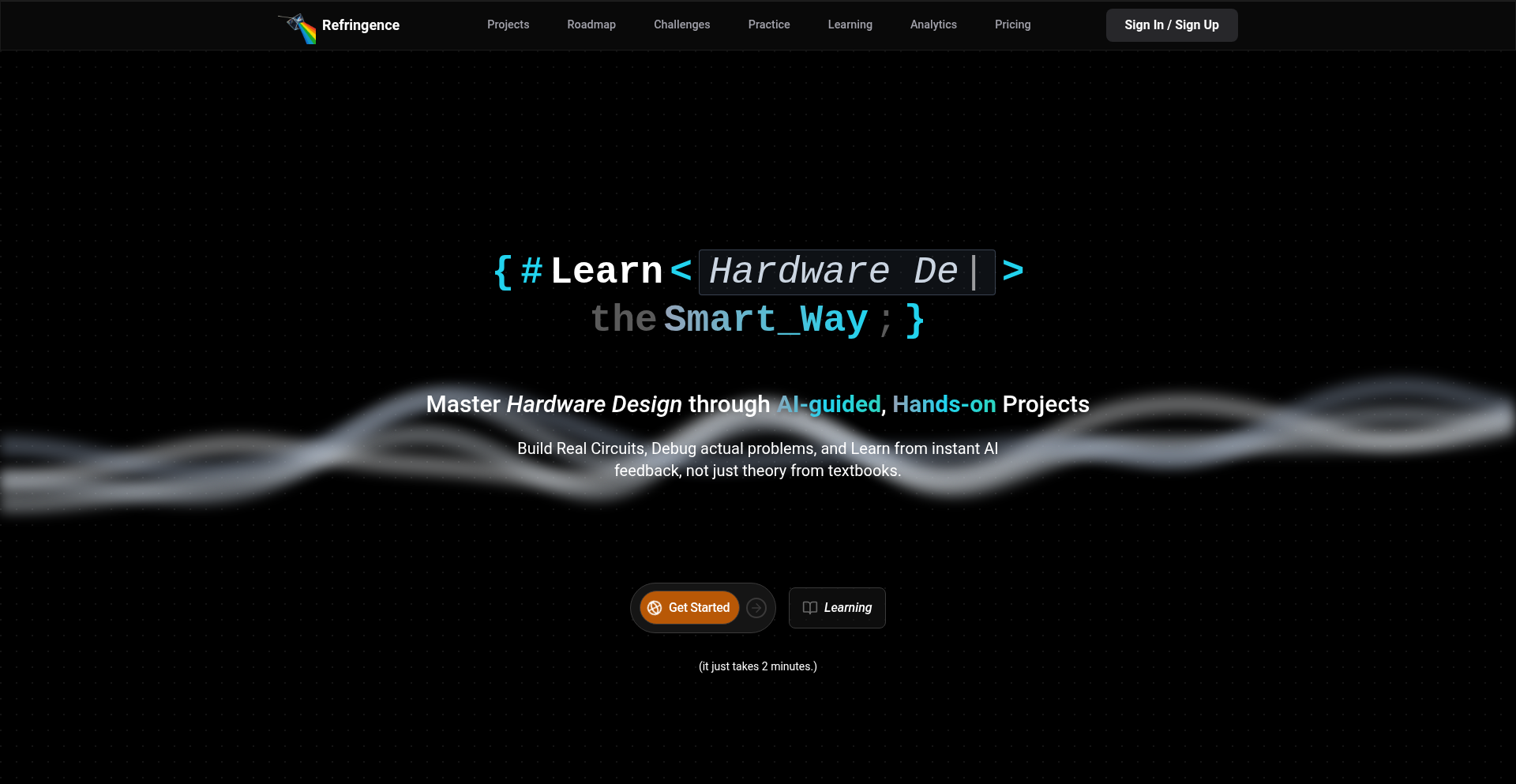
Author
jvmenon
Description
Refringence is an innovative platform that democratizes hardware design learning. It leverages an AI mentor to guide users through practical projects, transforming complex concepts into hands-on experiences. The core innovation lies in its ability to provide personalized, context-aware feedback and project suggestions, making advanced hardware design accessible to a wider audience.
Popularity
Points 1
Comments 1
What is this product?
Refringence is a learning platform that uses artificial intelligence to teach hardware design through project-based learning. Instead of just reading theory, you'll build actual hardware projects with an AI that acts like a patient, knowledgeable mentor. This AI understands your progress, offers tailored advice, and even suggests next steps or alternative approaches, solving the problem of traditional learning being too abstract and lacking practical guidance.
How to use it?
Developers can use Refringence by signing up for an account and selecting a hardware design project that interests them. The platform will guide them through the process, providing schematics, component lists, and step-by-step instructions. The AI mentor will be available throughout, offering assistance when you get stuck, answering questions about circuit behavior, or suggesting improvements to your design. You can integrate the learned principles into your own embedded systems, IoT devices, or custom electronics projects.
Product Core Function
· AI-driven project recommendations: The AI analyzes your skill level and interests to suggest relevant hardware projects, ensuring you're always challenged but not overwhelmed. This is valuable because it saves you time searching for suitable learning materials and keeps you engaged.
· Real-time design feedback: As you work on a project, the AI can analyze your circuit diagrams and code, providing immediate feedback on potential errors or areas for optimization. This is useful for catching mistakes early and accelerating your learning curve.
· Interactive troubleshooting assistance: If your hardware isn't working as expected, the AI can help you diagnose the problem by asking targeted questions and suggesting debugging steps. This significantly reduces frustration and the time spent on debugging.
· Concept explanation on demand: When you encounter a new technical term or concept, you can ask the AI for a clear explanation tailored to your current project context. This makes complex topics understandable and directly applicable.
· Project progression path: The AI can outline a learning path, suggesting subsequent projects that build upon your existing knowledge, ensuring continuous skill development in hardware design.
Product Usage Case
· A student learning about microcontrollers can use Refringence to build a simple weather station. The AI would guide them through selecting a microcontroller, connecting sensors (like temperature and humidity sensors), and writing basic firmware to read and display the data. If the student struggles with understanding interrupts, the AI can explain them in the context of reading sensor data periodically.
· An embedded systems engineer wanting to prototype a custom communication module can use Refringence to learn about designing radio frequency circuits. The AI could help them select appropriate RF components, design a basic antenna, and understand the principles of signal modulation and demodulation through a guided project, leading to a functional prototype.
· A hobbyist interested in home automation can learn to design a smart home sensor network. Refringence could guide them through building a wireless sensor node using an ESP32 and LoRa module, teaching them about low-power design and wireless communication protocols, enabling them to create custom, energy-efficient smart home devices.
36
SmoothArch
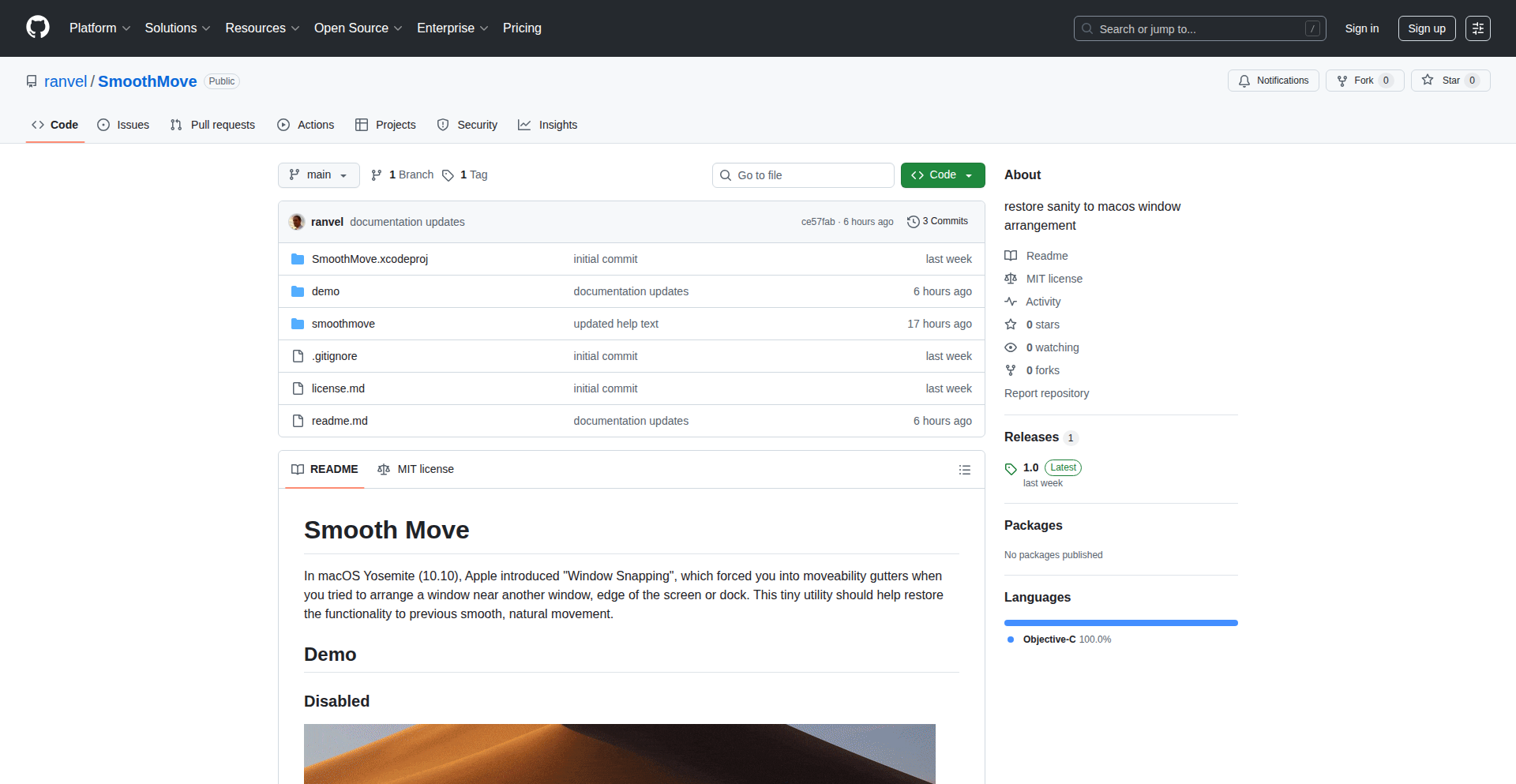
Author
ranvel
Description
SmoothArch restores the freedom of window arrangement in macOS, inspired by traditional X11 window managers. It liberates users from the constraints of forced horizontal or vertical tiling and unwanted window snapping, offering a more flexible and intuitive desktop experience. This project is an elegant solution to a common macOS user frustration, showcasing how a developer can leverage system-level access to reimagine user interface behavior.
Popularity
Points 2
Comments 0
What is this product?
SmoothArch is a macOS application that brings back the fluid and unrestrained window arrangement capabilities found in older X11 window managers. Instead of macOS's default behavior of forcing windows into specific horizontal or vertical layouts or aggressively snapping them to edges, SmoothArch allows for freeform resizing and placement of windows. The core innovation lies in its ability to intercept and modify how macOS handles window events, allowing for pixel-perfect control over window dimensions and positions without the system's interference. This means you can finally arrange your windows exactly how you envision them, without the operating system dictating your layout. So, what's in it for you? It means your workspace can be perfectly tailored to your workflow, reducing cognitive load and increasing productivity by having your applications organized precisely to your liking.
How to use it?
Developers can integrate SmoothArch by launching it as a background application on their macOS system. It operates by hooking into the macOS windowing system, allowing it to override default behaviors. For users who want to experiment with its capabilities, it often involves simply running the application. Advanced users or developers might explore its configuration options to fine-tune its behavior or even contribute to its codebase to extend its functionality. The project embodies the hacker spirit by directly manipulating system interfaces to achieve a desired user experience. So, how do you use it? For most users, it's as simple as running the app, and you'll immediately feel the difference in window control. This provides immediate value by enhancing your daily interaction with your Mac.
Product Core Function
· Freeform window resizing: Allows users to resize windows to any dimension without being constrained by predefined grid or snapping behavior, enhancing precision for tasks requiring specific window sizes. This is valuable for developers who need exact screen real estate for code editors, debuggers, or design tools.
· Unrestricted window placement: Enables users to place windows anywhere on the screen, including overlapping them freely, which is beneficial for multi-tasking scenarios where specific application arrangements are crucial for workflow efficiency. This is useful for anyone who juggles multiple applications and wants them positioned optimally.
· Disabling window snapping: Prevents macOS from automatically resizing or aligning windows when they are dragged near screen edges or other windows, offering a more deliberate and controlled arrangement. This provides a cleaner, less intrusive user experience for those who prefer manual control over their desktop.
· Restored X11-like window management: Reintroduces the intuitive and flexible window manipulation paradigms familiar to users of X11 environments, offering a nostalgic and powerful alternative to modern OS window handling. This is particularly valuable for developers and power users who are accustomed to the granular control offered by older window managers.
Product Usage Case
· A graphic designer needs to precisely align multiple design tools and reference images on screen. SmoothArch allows them to resize and position each window to the exact pixel, facilitating efficient comparison and workflow. This solves the problem of macOS's automatic snapping interfering with fine-tuned placement.
· A software developer is debugging an application and needs to have their code editor, debugger console, and browser window open side-by-side in a specific, non-standard arrangement. SmoothArch enables them to achieve this precise layout, improving visibility and reducing the need to constantly switch focus between windows.
· A user who frequently works with virtual machines or remote desktop applications can use SmoothArch to create custom layouts that accommodate multiple scaled windows without the frustration of automatic tiling. This provides a more integrated and less jarring experience when working with external displays or remote environments.
· A power user who prefers a highly customized desktop environment can leverage SmoothArch to break free from macOS's default window management, creating a personalized workspace that maximizes their productivity and visual comfort. This addresses the desire for greater control over the user interface beyond what the OS natively offers.
37
GitFitCheck: Repo Health Dashboard
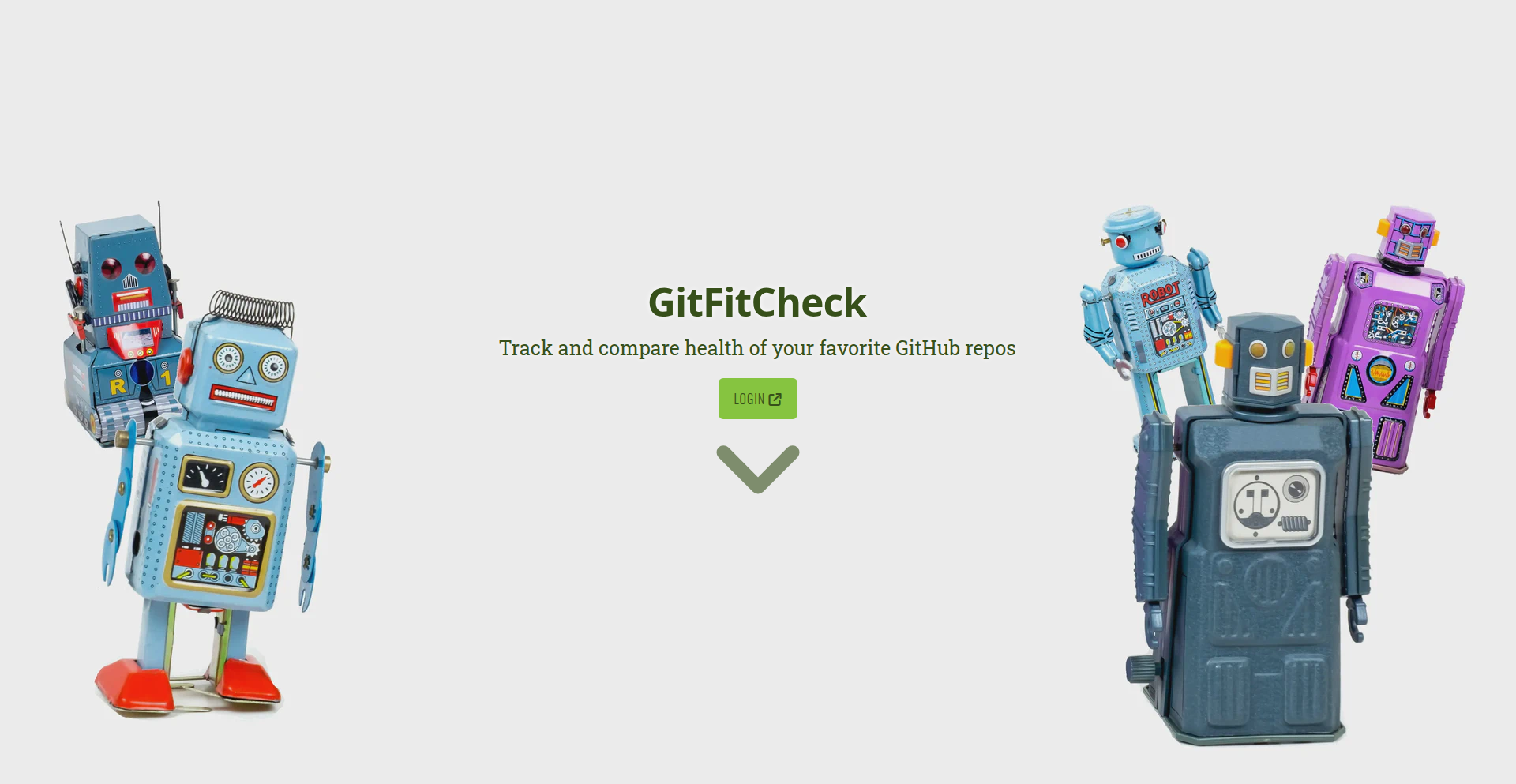
Author
zendai
Description
This project is a dynamic website that allows developers to group and track the health of GitHub repositories they rely on. It automates the process of collecting key metrics like age, star count, and primary programming language, offering a clear view of project vitality and lifecycle. This is incredibly useful for SREs, DevOps engineers, and developers who work with numerous open-source tools and need to compare alternatives, identify declining projects, or discover new ones.
Popularity
Points 1
Comments 0
What is this product?
GitFitCheck is a web application that acts as a central hub for monitoring the health and status of GitHub repositories. Instead of manually collecting data points like how old a project is, how popular it is (measured by stars), and what language it's written in, GitFitCheck automates this. It analyzes public GitHub data to provide a snapshot of a repository's vitality. The innovation lies in its dynamic approach; unlike static markdown documents, it keeps this health data up-to-date. This helps developers gain a 'mental map' of the open-source tool landscape, enabling informed decisions about project adoption, maintenance, and potential replacements.
How to use it?
Developers can use GitFitCheck by visiting the website (www.gitfitcheck.com) and creating groups of GitHub repositories. For instance, you can create a group for all the core Python packages you use in your Django projects, or a group for Kubernetes-related tools. The platform then fetches and displays key health metrics for each repository in your group. This allows you to quickly see if a project is actively maintained, if its popularity is growing or shrinking, and compare similar tools side-by-side. If you discover a project is losing traction, you can easily search for alternatives within the same group or discover how the community has categorized similar projects, aiding in discoverability.
Product Core Function
· Repository Grouping: Allows users to organize related GitHub repositories into custom collections, making it easier to manage and compare tools within specific contexts. The value here is better organization and focused comparison.
· Automated Health Metrics: Automatically fetches and displays crucial data points such as repository age, star count, and primary language. This saves developers manual effort and provides an objective view of project health.
· Dynamic Data Updates: Ensures that the health metrics displayed are current, reflecting the real-time status of the repositories. This is valuable for making decisions based on up-to-date information, not stale snapshots.
· Cross-Category Comparison: Enables comparison of projects not just within a specific category, but also by understanding broader trends across different types of tools. This broadens the perspective beyond immediate needs.
· Public Group Discoverability: Makes created groups public, allowing other users to see how projects are categorized and discovered. This fosters community knowledge sharing and aids in finding relevant tools.
Product Usage Case
· As a Senior SRE working with many CNCF projects, I can create a group for 'Container Orchestration Tools' to compare Kubernetes, Nomad, and others based on their current health metrics. This helps me identify which projects are actively developed and have strong community support, guiding my technology choices.
· When developing a new Django project, I can group all my essential Python dependencies. If GitFitCheck shows that a critical library is no longer actively maintained (e.g., low commit frequency, few recent updates), I can proactively search for a suitable alternative or fork before it causes issues.
· A frontend developer can create a group for 'State Management Libraries' to track popular options like Redux, Zustand, and Jotai. By observing star growth and activity, they can gauge community sentiment and choose a library that is likely to be well-supported in the future.
· When exploring new Machine Learning frameworks, a data scientist can group repositories related to specific tasks (e.g., 'Natural Language Processing Libraries'). This allows for a quick overview of active projects, helping them discover emerging tools and understand the lifecycle of existing ones.
38
OrbitAI Compute Nexus
Author
JonBaguley
Description
OrbitAI Compute Nexus is an open-source blueprint for building a massive, solar-powered AI computing cluster in orbit. It addresses the challenge of providing continuous, high-performance AI processing power without reliance on terrestrial grids, utilizing a constellation of solar-powered satellites for exascale computing. This project outlines the technical feasibility and architectural design for such a system, offering a concrete 'how-to' for ambitious orbital infrastructure.
Popularity
Points 1
Comments 0
What is this product?
OrbitAI Compute Nexus is a detailed, open-source roadmap for constructing a vast, space-based AI supercomputer powered entirely by solar energy. Its core innovation lies in proposing a scalable architecture that uses a large ring of solar satellites (1.3 GW capacity planned) to generate the immense power required for exascale AI computations, ensuring 24/7 operation independent of Earth's infrastructure. It tackles the critical bottleneck of power and cooling for advanced AI in space, proposing autonomous robotic swarms for maintenance with extremely fast repair times (less than 1 hour Mean Time To Repair). This is about enabling truly unfettered, high-intensity AI work in the vacuum of space.
How to use it?
Developers can leverage OrbitAI Compute Nexus as a foundational technical reference and architectural blueprint. For those interested in extreme-scale AI, distributed systems, or space technology, this project provides insights into: designing power generation and distribution systems for space, managing large-scale distributed compute in a harsh environment, implementing robotic maintenance strategies for orbital assets, and architecting systems for continuous, high-throughput data processing. It can serve as a basis for simulation, further research, or even as a conceptual guide for future orbital infrastructure projects. The open-source nature encourages collaboration and adaptation of its core principles.
Product Core Function
· Exascale AI Compute Architecture: This provides a framework for organizing and executing AI workloads at an unprecedented scale in orbit, enabling advanced research and applications previously impossible due to computational limitations. This is useful for anyone looking to push the boundaries of AI processing power.
· 1.3 GW Orbital Solar Ring: This details the design for generating massive amounts of clean energy from space-based solar collectors, addressing the fundamental need for power in any large-scale orbital operation. This is crucial for understanding sustainable and scalable power solutions for space missions.
· Autonomous Optimus Swarm Maintenance: This outlines a system for robotic units to maintain and repair the orbital infrastructure with very high reliability and speed. This is valuable for ensuring the longevity and operational uptime of complex space assets, minimizing downtime.
· Vacuum Cooling Solutions: This addresses the critical challenge of dissipating heat generated by high-performance computing in the vacuum of space, ensuring stable and efficient operation of AI hardware. This is essential for building reliable and performant computing systems in space.
· Grid-Independent 24/7 Power: This ensures continuous power availability for AI operations regardless of terrestrial power grid stability or accessibility. This is vital for critical applications requiring uninterrupted computation, such as scientific discovery or advanced simulations.
· Open-Source Roadmap and Models: This provides transparent access to the design principles, technical models, and development path, fostering community engagement and accelerating innovation in orbital AI infrastructure. This allows developers to learn from, contribute to, and build upon existing work.
Product Usage Case
· Designing the infrastructure for a next-generation space telescope requiring massive on-board AI for real-time data analysis and anomaly detection. OrbitAI's power and cooling solutions would be critical here, ensuring continuous processing of vast astronomical datasets.
· Developing a global, AI-driven climate monitoring system that requires constant, high-volume data processing from thousands of distributed sensors in orbit. The 'how' of powering such a system reliably 24/7 is addressed by OrbitAI's solar swarm concept.
· Building a decentralized, AI-powered communication network in orbit for secure and high-bandwidth data transfer. OrbitAI's architecture provides a scalable and robust computing foundation for such a network, ensuring consistent performance.
· Simulating complex astrophysical phenomena that demand exascale computing power. OrbitAI offers a pathway to achieving this scale of computation without the energy constraints of Earth-bound supercomputers, enabling deeper scientific understanding.
· Creating autonomous robotic swarms for asteroid mining or planetary exploration that rely heavily on AI for navigation, resource identification, and operational decision-making. The continuous power and robust computing provided by an OrbitAI-like system are essential for the success of such long-duration missions.
39
GH Slimifier: Action Runner Optimizer
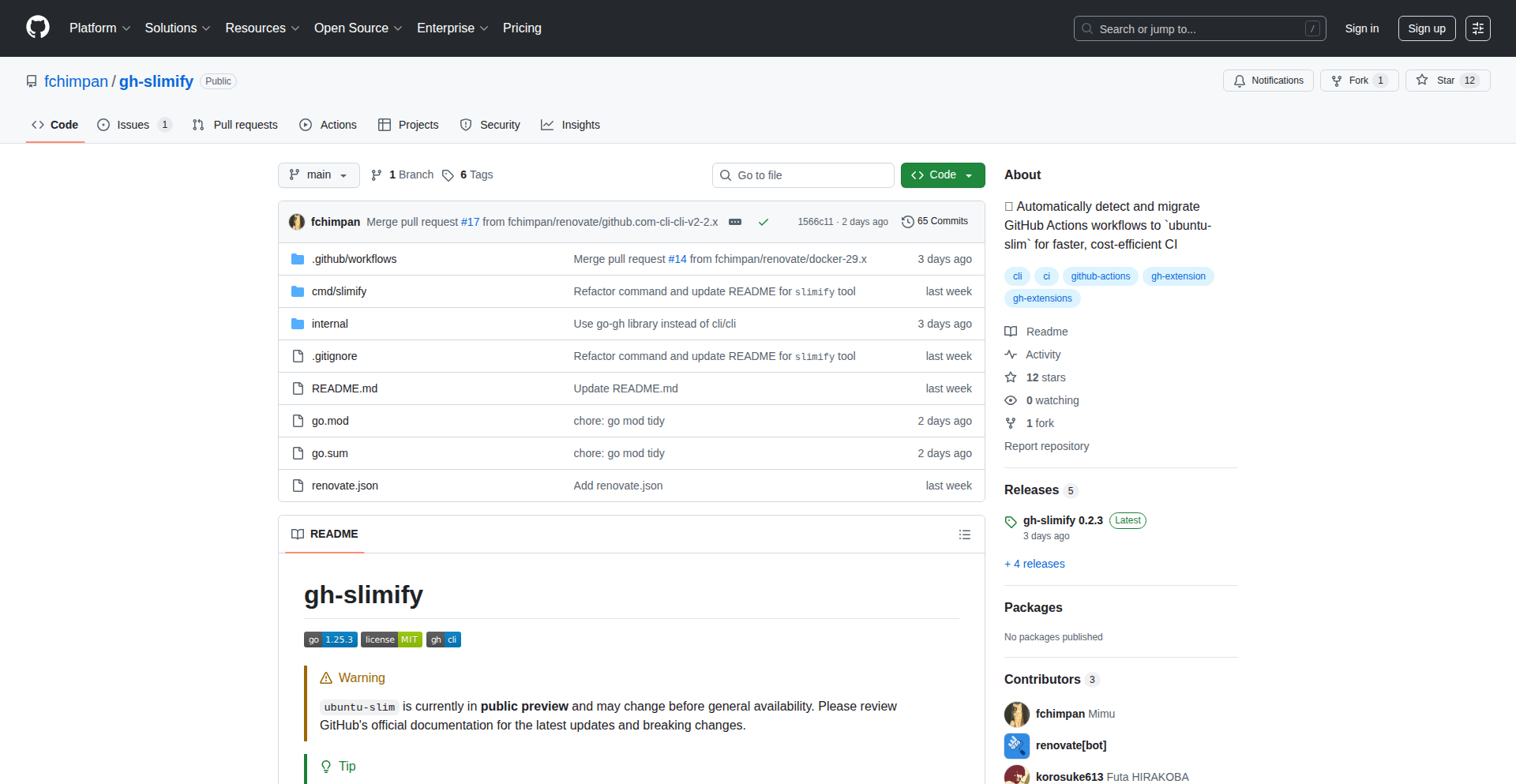
Author
r4mimu
Description
GH Slimifier is a GitHub CLI extension designed to streamline the migration of GitHub Actions workflows to the more cost-effective `ubuntu-slim` runners. It intelligently scans your repository's workflows, identifies potential compatibility issues like Docker usage or missing system packages, and automatically updates workflows that are safe to migrate, saving developers time and effort in manual analysis.
Popularity
Points 1
Comments 0
What is this product?
This project is a GitHub CLI (Command Line Interface) extension called `gh-slimify`. It helps developers figure out if their existing GitHub Actions workflows can be moved from the standard `ubuntu-latest` runner to the cheaper `ubuntu-slim` runner. Think of `ubuntu-latest` as the full-featured version of Ubuntu, while `ubuntu-slim` is a stripped-down, lighter version. Moving to `ubuntu-slim` can save money, but it might lack certain tools or features that your workflows rely on. GH Slimifier automates the tedious process of checking for these dependencies, such as Docker containers, background services, or specific commands that might not be present in the `slim` version. It's like having an automated inspector for your workflow code.
How to use it?
Developers can install GH Slimifier using the GitHub CLI: `gh extension install fchimpan/gh-slimify`. Once installed, they can run `gh slimify` in their repository's terminal to analyze all their GitHub Actions workflows and see which ones are compatible with `ubuntu-slim`. If they want to automatically update the workflows that are confirmed to be safe for migration, they can use the command `gh slimify fix`. This allows for a gradual and safe transition, minimizing the risk of build failures due to runner environment changes. It integrates seamlessly into the existing GitHub Actions development workflow.
Product Core Function
· Workflow analysis for `ubuntu-slim` compatibility: This function scans your GitHub Actions workflow files (YAML) to identify any patterns or dependencies that might cause issues when running on the `ubuntu-slim` runner. It checks for things like Docker usage, background services, and specific commands that might not be available on the leaner runner. The value is in pre-emptively identifying potential problems before they cause build failures, saving debugging time.
· Identification of missing commands or packages: The tool pinpoints specific commands or system packages that are used in your workflows but are likely absent from the `ubuntu-slim` environment. This provides clear actionable feedback for developers to either install these dependencies on the runner or refactor their workflow. The value is in providing precise guidance for necessary adjustments.
· Automatic safe workflow updates: GH Slimifier can automatically update workflow files to use the `ubuntu-slim` runner for jobs that have been deemed safe. This significantly reduces manual editing and the risk of human error. The value is in automating a repetitive and potentially error-prone migration task, enabling faster adoption of cost-saving runner options.
· Reporting of incompatible patterns: The extension provides clear reports on workflows or specific job steps that are flagged as incompatible with `ubuntu-slim`, along with the reasons why. This helps developers prioritize which workflows need more manual attention or refactoring. The value is in offering a clear roadmap for migration, highlighting areas that require developer intervention.
· AI agent integration prompt: As a bonus, the project includes a prompt that can be used with AI agents to perform the same workflow-migration analysis. This offers an alternative or complementary approach for developers experimenting with AI-driven code refactoring and automation. The value is in showcasing how AI can be leveraged for complex code analysis and migration tasks.
Product Usage Case
· A developer managing a large open-source project with many GitHub Actions workflows wants to reduce their CI/CD costs. They use `gh slimify` to scan their entire repository. The tool identifies 15 out of 20 workflows as safe to migrate to `ubuntu-slim` and flags 5 workflows that rely on Docker-in-Docker, which is not directly supported on `ubuntu-slim` without extra configuration. The developer then uses `gh slimify fix` to update the 15 safe workflows and manually addresses the 5 problematic ones by adjusting their Docker setup. This saves significant costs without impacting build reliability.
· A small startup team is running frequent automated tests for their web application using GitHub Actions. They are concerned about rising CI costs. They install `gh slimify` and run it. The tool flags a specific test job that uses a less common command-line utility for image processing, which is not included in `ubuntu-slim`. The team is alerted to this specific dependency and can quickly update their Dockerfile to include the missing utility when building their custom runner image, or find an alternative tool available in `ubuntu-slim`. This prevents a failed build and allows them to switch to the cheaper runner.
· A developer working on a personal project that uses various GitHub Actions for deployment and testing. They want to experiment with `ubuntu-slim` to see if it's suitable for their needs. They run `gh slimify analyze`. The output clearly shows that their current deployment script relies on a specific Python package that is not pre-installed on `ubuntu-slim`. The developer is then able to add a `pip install` step for that package at the beginning of their deployment workflow, ensuring a smooth transition to the `ubuntu-slim` runner while maintaining their automated processes.
40
MuseGen: Unified Generative Studio
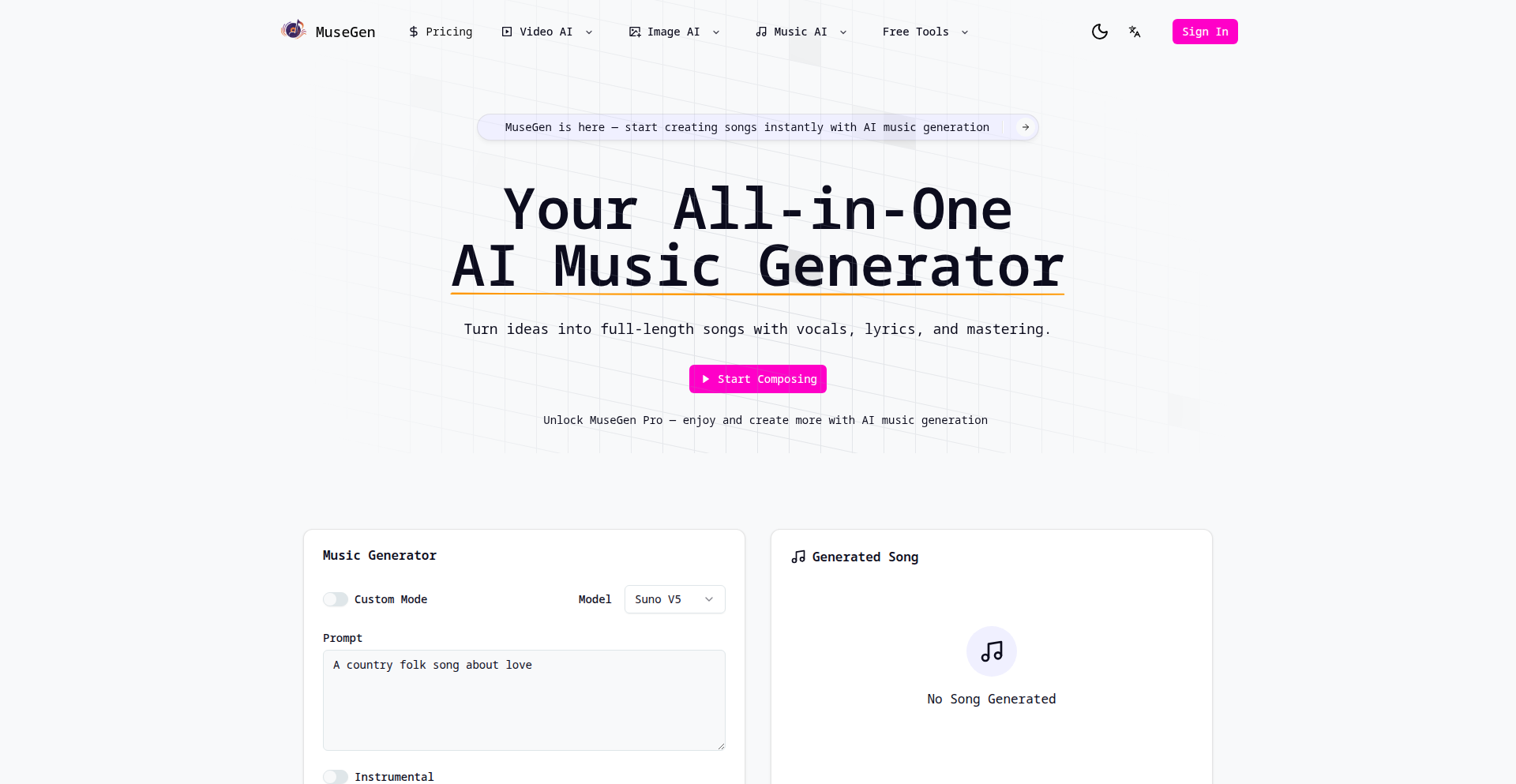
Author
qinggeng
Description
MuseGen is a consolidated creative studio that integrates multiple high-quality generative AI models for music, video, images, and lyrics. It addresses the creative workflow disruption caused by switching between disparate AI tools by providing a single, seamless interface. The core innovation lies in its unified frontend and a smart backend that normalizes credit systems across various third-party APIs, simplifying user experience and enabling a fluid transition from idea to multimedia concept.
Popularity
Points 1
Comments 0
What is this product?
MuseGen is a web-based platform designed to streamline the creative process by consolidating various AI-powered content generation tools into one application. Instead of opening multiple tabs for different AI services (like generating music, images, or videos), users can access them all within MuseGen. This is achieved by building a unified frontend using React/Next.js and a backend with Node.js that intelligently communicates with different specialized AI models. A key technical challenge and innovation is its normalized credit system, which cleverly abstracts the diverse pricing and usage units of each underlying AI model, making it easier for users to manage their usage across different generative tasks.
How to use it?
Developers can use MuseGen as a centralized hub for their AI-driven creative projects. For example, a content creator could start by generating lyrical ideas using the AI Lyrics tool, then create background music with the AI Music generator, followed by generating supporting visuals with the AI Image tool, and finally producing short video clips with the AI Video generator, all within the same session. The platform is designed for ease of use, requiring users to simply input text prompts for each generative task. Integration with existing workflows might involve exporting generated assets (audio, video, images) and incorporating them into larger projects. The normalized credit system means users don't need to track separate balances for each AI service.
Product Core Function
· AI Music Generation: Creates high-fidelity songs with vocals or instrumentals from text prompts, offering top-tier audio output for background scores or musical pieces.
· AI Video Generation: Produces short, coherent video clips based on text descriptions, focusing on maintaining visual consistency for seamless storytelling.
· AI Image Generation: Provides access to multiple image generation models, allowing users to select options optimized for different creative styles or character consistency in their visuals.
· AI Lyrics Generation: Assists in overcoming writer's block by quickly generating lyrical ideas, verses, and hooks, speeding up the songwriting process.
· Unified User Interface: Offers a clean, consolidated frontend experience that eliminates the need to juggle multiple browser tabs and UIs for different AI tools.
· Normalized Credit System: Abstracts away the complexities of varying pricing and usage metrics from different third-party AI models into a single, easy-to-manage credit system for users.
Product Usage Case
· A musician struggling with writer's block can use MuseGen to quickly generate lyrical ideas and then create a fitting instrumental track, accelerating their songwriting workflow.
· A short-form video creator can generate a visual concept from a text prompt, then produce a short video clip with consistent visuals, and finally add a custom musical score, all within a single tool.
· A game developer can generate character concept art using an image model optimized for consistency, and then create background music for a game level, streamlining asset production.
· A marketing team can quickly brainstorm and produce visual assets and jingles for ad campaigns by using the integrated AI image and music generation features.
· A solo content creator can efficiently develop a multimedia concept by generating lyrics, music, and video elements for a social media post without context switching between multiple complex tools.
41
Palettt: Harmonious Color Studio

Author
mustafaiste
Description
Palettt is a web-based tool designed to simplify the process of working with colors for designers and front-end developers. It offers a unified platform for generating, extracting, refining, and applying color palettes. The innovation lies in its integrated approach, combining features like AI-powered generation with harmony adjustments, real-time UI previews, and accessibility checks, all within a single, intuitive interface. This addresses the common pain point of developers and designers needing to switch between multiple tools, streamlining the workflow and improving the outcome of color choices.
Popularity
Points 1
Comments 0
What is this product?
Palettt is an all-in-one color palette management tool. Its core technology leverages algorithmic color generation, possibly incorporating AI or advanced color theory principles, to suggest harmonious color combinations. Key innovations include: a dynamic palette generator with drag-and-drop sorting and adjustable harmony settings (e.g., complementary, analogous colors), a robust image color extractor that analyzes uploaded images to identify dominant colors, and real-time UI component previews to visualize how a palette looks in context. It also incorporates accessibility checks, specifically contrast ratios, to ensure palettes meet WCAG guidelines. This provides a technically sophisticated yet user-friendly way to ensure both aesthetic appeal and functional usability of color schemes.
How to use it?
Developers and designers can use Palettt directly through their web browser at palettt.com without any sign-up. For generating palettes, users can start with a base color, utilize the AI generator, or extract colors from an uploaded image. They can then fine-tune the palette using drag-and-drop reordering and harmony sliders. To test colors in action, users can select pre-defined UI components or layouts and see their chosen palette applied instantly. For integration into projects, Palettt allows exporting palettes in various formats like CSS variables, Tailwind CSS configuration files, or simple PNG swatches. This makes it easy to directly import color schemes into development workflows.
Product Core Function
· AI-powered Palette Generator: Generates aesthetically pleasing and harmonically balanced color palettes based on user input or analysis, reducing the time spent on manual color selection and ensuring professional-grade results.
· Image Color Extraction: Analyzes uploaded images to intelligently extract dominant colors, enabling designers to create palettes inspired by existing visuals or create collages based on image themes. This offers a practical way to derive color schemes from real-world or existing design assets.
· Real-time UI Previews: Allows users to see their chosen color palettes applied to common UI elements and layouts instantly. This provides immediate visual feedback on how colors function in context, significantly aiding in usability and aesthetic decision-making before implementation.
· Accessibility Contrast Checker: Automatically evaluates color combinations for sufficient contrast ratios, offering hints and suggestions to meet accessibility standards. This ensures that the designed interfaces are usable by a wider audience, including those with visual impairments, and contributes to inclusive design practices.
· Export Options (CSS, Tailwind, PNG): Provides flexible export formats for color palettes, allowing seamless integration into various development frameworks and workflows. Developers can directly import these exports, saving significant manual configuration time and reducing potential errors.
Product Usage Case
· A front-end developer needs to quickly create a brand-consistent color scheme for a new web application. They use Palettt's generator with a few key brand colors, then use the drag-and-drop feature to arrange them. The real-time UI previews show how these colors look on buttons and navigation bars. Finally, they export the palette as Tailwind CSS variables, directly integrating it into their project's configuration, saving hours of manual CSS coding and ensuring consistency.
· A graphic designer is working on a marketing campaign and wants to create a palette inspired by a photograph. They upload the image to Palettt, which extracts a vibrant palette. The designer then uses the harmony tweaks to refine the extracted colors, ensuring they work well together. They export the final palette as a PNG swatch to share with stakeholders and as CSS for a related landing page, streamlining the design-to-development handoff.
· A UX designer is concerned about the accessibility of a new interface. They use Palettt to generate color options and immediately check the contrast ratios. Palettt flags combinations that are not WCAG compliant and suggests alternatives. This proactive approach ensures the final design is accessible to all users, preventing costly redesigns later and demonstrating a commitment to inclusive design principles.
42
Website2AI Knowledge Hub
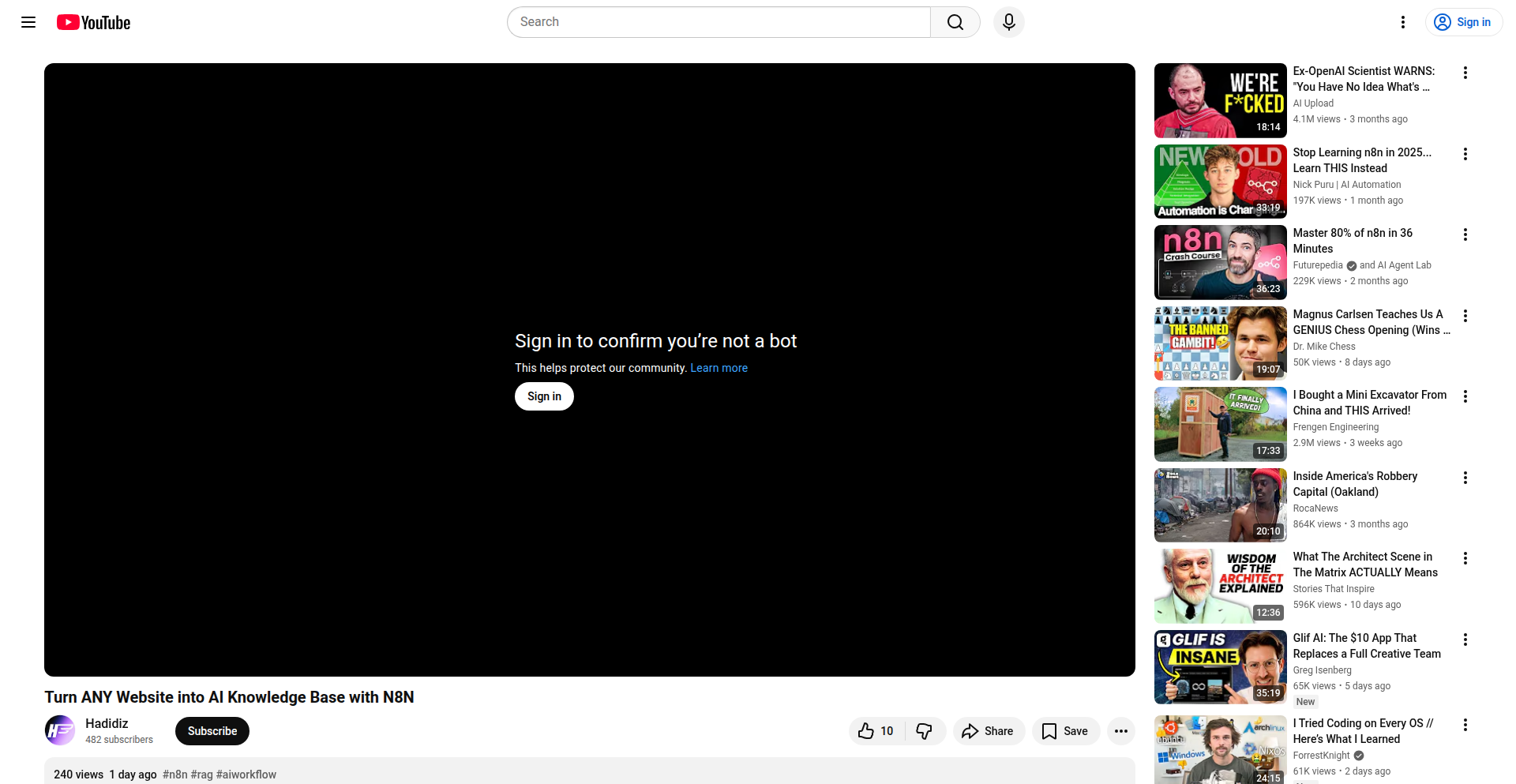
Author
ahmedelhadidi
Description
This project transforms any website into a smart, searchable AI knowledge base. It leverages n8n, a powerful workflow automation tool, to scrape website content and feed it into an AI model. The innovation lies in its ability to create a centralized AI brain for developers to track API changes, for AI enthusiasts to consolidate tools, for website owners to build chatbots without re-coding, and for businesses to create searchable AI systems from public data. Essentially, it makes information discoverable and actionable through AI.
Popularity
Points 1
Comments 0
What is this product?
Website2AI Knowledge Hub is a system that uses n8n to automatically extract information from any given website and then processes it to create a knowledge base that an AI can understand and interact with. The core technology involves web scraping (the process of automatically gathering data from websites) and integrating this data with AI models. The innovation is in its flexible automation approach, allowing users to define precisely what information to extract and how to structure it for AI consumption. This means you can turn scattered information on the web into a focused, intelligent resource.
How to use it?
Developers can use this project by setting up n8n workflows. This involves configuring n8n to visit specific websites, extract relevant content (like API documentation, blog posts, or product information), and then send that content to an AI model for indexing and analysis. It can be integrated into existing developer workflows to monitor changes in technologies, build custom AI assistants for specific technical domains, or even create internal knowledge bases from internal documentation. For example, you could set up a workflow to regularly scrape a set of programming language documentation websites, ensuring your AI has the latest information on new features or deprecated functions.
Product Core Function
· Automated Web Scraping: Extracts specific data from websites, enabling the collection of up-to-date technical information like API changes or new features. This is valuable for staying current in rapidly evolving tech landscapes.
· AI Knowledge Base Creation: Structures scraped data into a format that AI models can process, allowing for intelligent querying and analysis of complex information. This helps in quickly finding answers to technical questions that would otherwise require extensive manual research.
· Customizable Workflows with n8n: Provides flexibility to define what data to extract and how it's processed, catering to diverse needs like tracking competitor updates or building domain-specific AI tools. This offers tailored solutions for unique information management challenges.
· AI-Powered Search and Interaction: Enables users to ask natural language questions and receive answers derived from the website's content, making information more accessible and actionable. This significantly reduces the time spent searching for specific details.
Product Usage Case
· Scenario: A developer needs to stay updated on the latest changes in a specific cloud provider's APIs. How it solves the problem: A workflow is set up to regularly scrape the provider's API documentation pages. The project then feeds this data into an AI model, allowing the developer to ask questions like 'What are the new authentication methods introduced last month?' directly to their AI assistant, saving hours of manual browsing.
· Scenario: A small business owner wants to create a customer support chatbot for their website without hiring developers to rewrite all their product descriptions and FAQs. How it solves the problem: The project scrapes all existing website content. This content is then used to train an AI model, enabling the chatbot to answer customer queries accurately based on the website's information, improving customer service and reducing support load.
· Scenario: An AI enthusiast wants to centralize information from various developer tools and documentation into a single, easily queryable AI brain. How it solves the problem: Workflows are configured to scrape documentation for different tools and libraries. This consolidated information can then be accessed via a single AI interface, acting as a personal technical assistant that can answer complex comparative questions or provide usage examples across multiple tools.
43
TaskFlow Manager
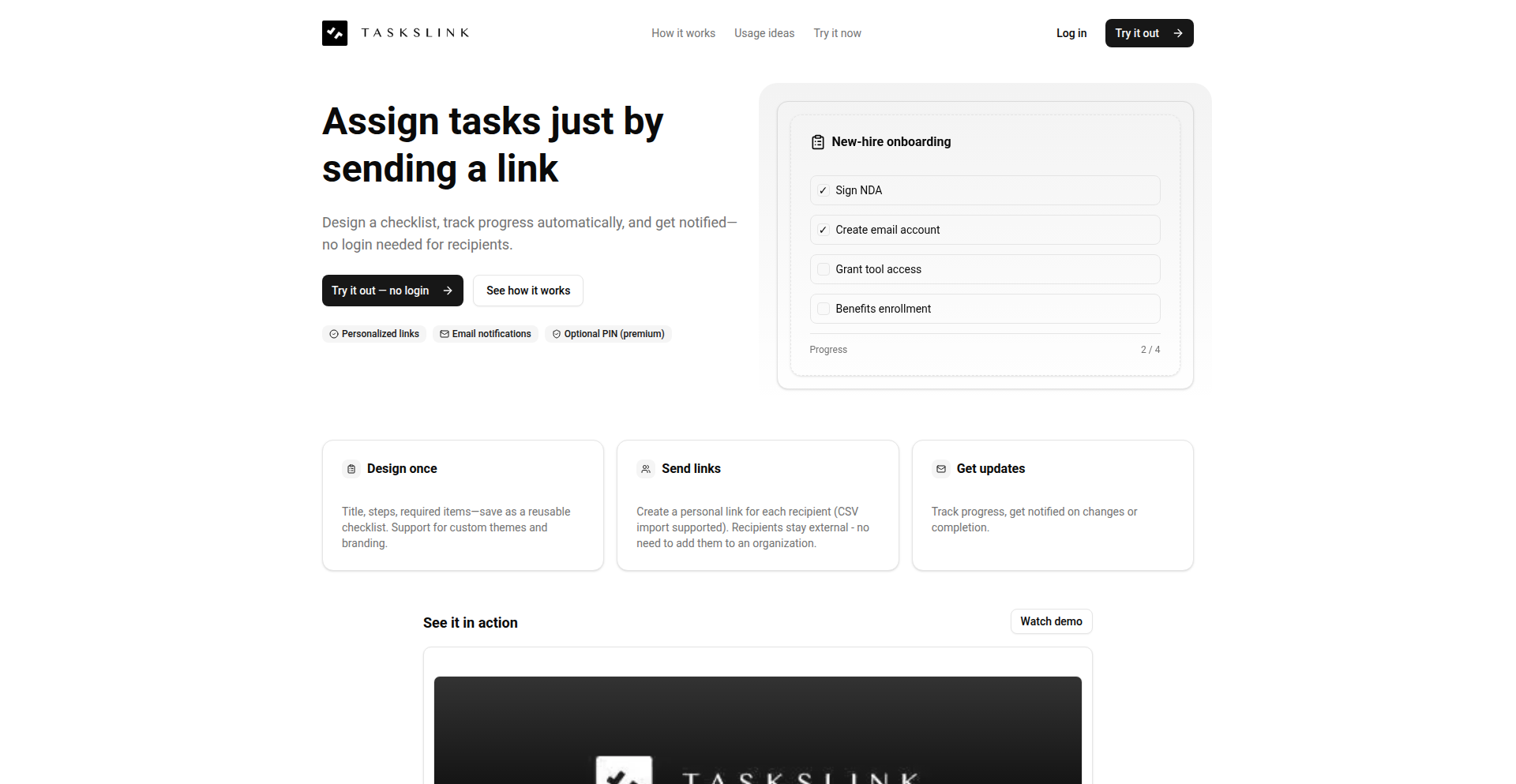
Author
mox-1
Description
TaskFlow Manager is a dynamic checklist system designed to streamline onboarding, compliance, and contractor management. It transforms static links into interactive progress trackers, allowing for individual task monitoring and feedback across multiple users, solving the problem of invisible progress in standard onboarding processes.
Popularity
Points 1
Comments 0
What is this product?
TaskFlow Manager is a web-based application that enables you to create customizable checklists for any multi-step process, like onboarding new employees or ensuring compliance. Instead of just sending a link to a document, you create a unique checklist instance for each person. This allows you to see their individual progress in real-time, identify where they might be stuck, and provide targeted support or feedback. The core innovation lies in treating each user's checklist as an independent entity with its own state, moving beyond one-size-fits-all links to a more interactive and trackable system.
How to use it?
Developers can integrate TaskFlow Manager into their workflows by creating and configuring checklists through a user-friendly interface. For example, during employee onboarding, you can set up a series of tasks like 'Complete HR forms,' 'Set up email,' 'Attend team intro.' Each new employee receives their own unique, trackable version of this checklist. The system tracks their completion status for each item, allowing managers or HR to see progress and intervene if necessary. This can be used for internal processes, or for managing external contractors by providing them with a structured set of tasks to complete.
Product Core Function
· Customizable Checklist Creation: Design any checklist tailored to specific needs, from new hire orientation to project milestones, providing a structured path for users. This means you can ensure everyone follows the right steps.
· Individual Instance Tracking: Each recipient gets their own independent checklist, allowing for unique progress monitoring without affecting others. This ensures you can see exactly where each person is, avoiding confusion and improving accountability.
· Real-time Progress Visualization: Monitor the completion status of each task for every user at a glance, enabling proactive support and identification of bottlenecks. This helps you quickly spot if someone is struggling and offer timely assistance.
· Feedback Integration: Facilitates the collection and delivery of feedback directly within the checklist flow. This makes it easy to give and receive input at relevant stages, improving communication and learning.
· Scalable Multi-Recipient Management: Efficiently manage and send checklists to numerous individuals simultaneously, each with their own tracked progress. This is crucial for onboarding large groups or managing multiple contractors without overwhelming manual effort.
Product Usage Case
· Employee Onboarding: A company uses TaskFlow Manager to create an onboarding checklist for new hires. Instead of a generic welcome email with links, each new employee receives a personalized checklist for tasks like 'Submit tax forms,' 'Complete company policy training,' and 'Schedule introductory meetings.' The HR team can then track completion, identify if a new hire is falling behind on specific forms, and offer help proactively, making the onboarding process smoother and more efficient.
· Compliance Training: A regulated industry business needs to ensure all employees complete mandatory compliance modules. TaskFlow Manager is used to create a compliance checklist where each employee is assigned the relevant training modules. The system tracks their progress through each module, sending reminders for incomplete tasks and providing administrators with a clear overview of compliance status across the entire workforce, reducing compliance risks.
· Contractor Project Management: A marketing agency hires freelance designers for various projects. TaskFlow Manager is used to create a project checklist for each designer, outlining deliverables such as 'Submit initial concepts,' 'Incorporate feedback,' and 'Finalize assets.' The project manager can track each designer's progress on their assigned tasks, ensuring timely delivery and smooth collaboration, even with remote or external team members.
44
DataDrivenElementFilterJS

Author
ulrischa
Description
A JavaScript library that allows developers to dynamically filter HTML elements based on their 'data-*' attributes. It provides a flexible and performant way to manage visibility and interaction of elements in web applications, leveraging a simple yet powerful filtering mechanism. This solves the common problem of complex conditional rendering and element manipulation in dynamic UIs.
Popularity
Points 1
Comments 0
What is this product?
This is a JavaScript library designed to make it easy to show or hide HTML elements on a webpage based on specific criteria stored in custom 'data-*' attributes attached to those elements. Think of it like a smart sieve for your webpage's content. Instead of writing lots of complex JavaScript to check conditions and change element styles, you define your filtering rules using simple key-value pairs in the 'data-*' attributes. The library then efficiently applies these rules to manage which elements are visible or interactive. The innovation lies in its generic approach – it doesn't care what kind of data you store, as long as it's in a 'data-*' attribute, it can filter based on it, offering great flexibility for various use cases.
How to use it?
Developers can integrate this library into their web projects by including the JavaScript file and then attaching 'data-*' attributes to the HTML elements they want to control. For instance, an element could have `data-category="electronics" data-price="under-100"`. Then, using the library's API, a developer can pass a filter object like `{ category: 'electronics', price: 'under-100' }` to the `GenericElementFilter` instance. The library will then automatically show only those elements matching these criteria. This can be used with event listeners (e.g., button clicks to change filters) or during initial page load. It's designed to be lightweight and easily customizable, fitting into existing JavaScript workflows or frameworks.
Product Core Function
· Dynamic Element Filtering: Allows developers to selectively show or hide HTML elements based on custom data attributes. This provides a robust mechanism for building interactive UIs where content needs to be dynamically presented or hidden based on user actions or application state, improving user experience by presenting only relevant information.
· Data-Driven Logic: Leverages 'data-*' attributes, a standard HTML feature, to define filtering criteria. This promotes a clean separation of concerns, keeping presentation logic out of the HTML structure and making the code more maintainable and understandable. It means your HTML can directly express its filtering capabilities.
· Efficient Performance: Implemented with performance in mind, ensuring that filtering operations are quick even with a large number of elements. This is crucial for web applications that handle significant amounts of dynamic content, preventing lag and ensuring a smooth user experience.
· Flexible Querying: Supports various comparison types within the data attributes (e.g., exact match, range checks, inclusion/exclusion), allowing for complex filtering scenarios. This means you can build sophisticated filtering UIs for e-commerce sites, dashboards, or content management systems.
· Extensible API: Provides an API that can be extended or integrated with other JavaScript libraries or frameworks, making it adaptable to diverse development environments. This allows developers to seamlessly incorporate its functionality into their existing projects without major refactoring.
Product Usage Case
· E-commerce Product Listing: A developer can use this to filter products displayed on a category page. For example, a product could have `data-brand="Acme" data-color="red" data-price="50"`. When a user selects 'red' and 'Acme' from dropdowns, the library filters to show only matching products. This directly improves the user's ability to find what they're looking for quickly.
· Dashboard Data Visualization: In a dashboard application, users might want to filter charts or data tables based on specific metrics or time ranges. Elements representing different data points could have `data-metric="sales" data-period="Q1"`. A filter like `{ metric: 'sales', period: 'Q1' }` would then display only the relevant visualizations, making complex data easier to digest.
· Form Element Visibility: A developer can dynamically show or hide form fields based on previous selections. For instance, if a user selects 'Other' for a country, a `data-conditional-field="other-country-input"` attribute could be used, and the library would show the corresponding input field. This streamlines user input by only presenting necessary fields, reducing user frustration.
· Content Management System (CMS) Admin Panel: When managing a large number of articles or assets, an admin might need to filter by tags, author, or status. Elements representing these items can have `data-tag="technology" data-status="published"`. The library allows quick filtering to find specific content, significantly speeding up administrative tasks.
45
GeoDataHarvester
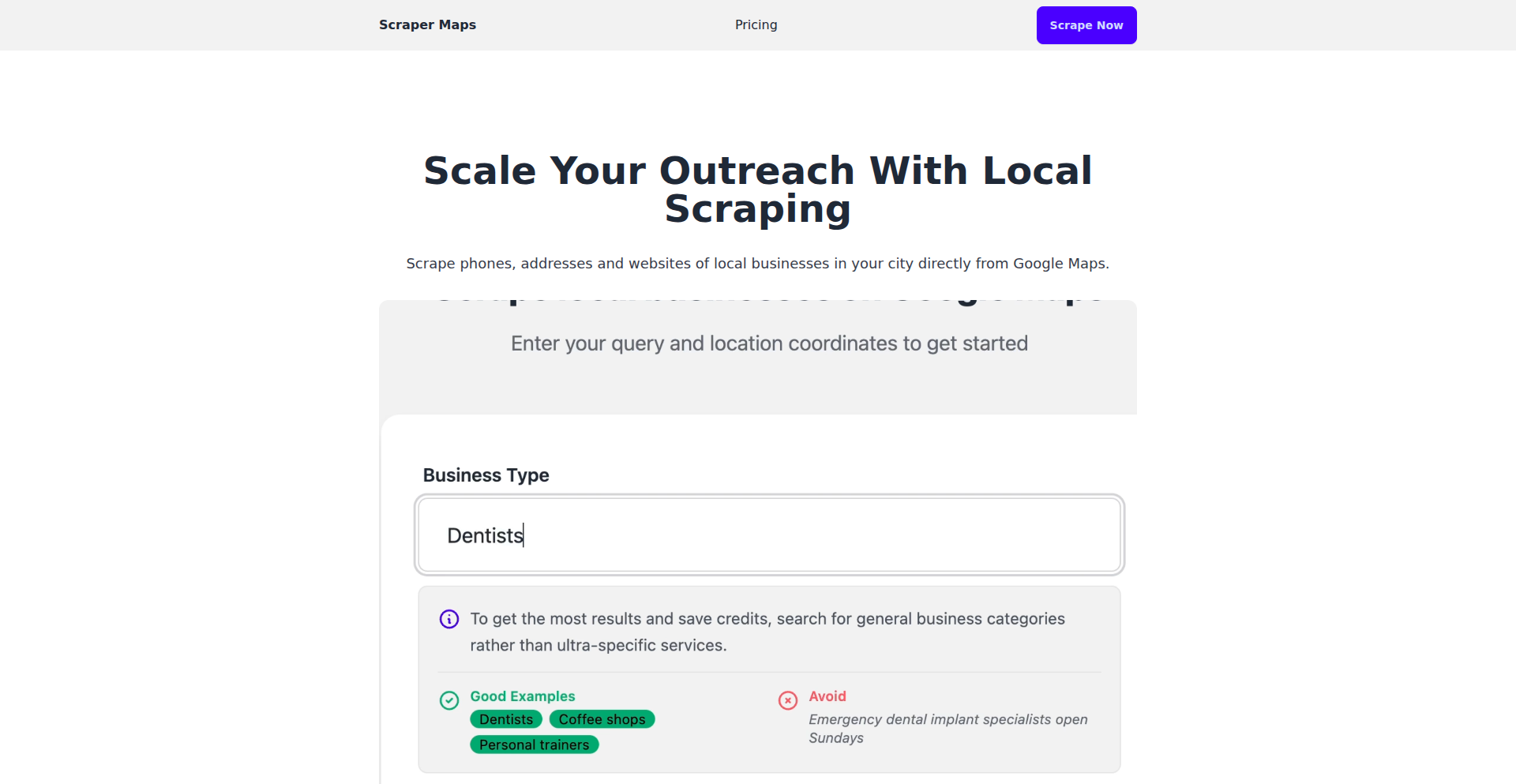
Author
ivanramos
Description
GeoDataHarvester is a clever tool designed to automatically extract local business information like names, phone numbers, addresses, and websites directly from Google Maps. It tackles the tedious task of manual data collection for businesses looking to find leads or analyze local markets, essentially automating the process of digital door-knocking for prospecting.
Popularity
Points 1
Comments 0
What is this product?
GeoDataHarvester is a web-based service that leverages sophisticated web scraping techniques to interact with Google Maps. When you provide a business category (e.g., 'dentists', 'restaurants', 'plumbers') and specific geographic coordinates, it intelligently navigates the Google Maps interface. It then systematically pulls out key details for each listed business within that area. The innovation lies in its ability to automate this data extraction, which is typically a very manual and time-consuming process for individuals and businesses. It's like having a robot that can read and copy information from Google Maps for you, all at once, saving you countless hours of work.
How to use it?
Developers and businesses can use GeoDataHarvester through its website, mapscraper.co. You simply navigate to the site, input your desired business category (e.g., 'cafes'), and define the geographical area of interest by adding coordinates. The tool then processes your request and presents the scraped business data in a usable format. For integration, the output can be exported and used in CRM systems, marketing databases, or for custom analysis scripts. This means you can get a list of all nearby coffee shops and their contact information without manually searching each one, making it incredibly useful for targeted marketing campaigns or local business research.
Product Core Function
· Automated Local Business Data Extraction: This function uses advanced web scraping algorithms to intelligently crawl Google Maps for specified categories and locations. The value is in saving immense time and effort compared to manual data collection. This is useful for anyone needing lists of local businesses for marketing, sales, or research purposes.
· Category and Coordinate-Based Search: The ability to define specific business categories and geographic boundaries ensures highly relevant data retrieval. This means you get precisely the information you need, in the areas you care about, making your prospecting efforts more efficient and targeted.
· Comprehensive Data Points Retrieval: GeoDataHarvester extracts essential business details including names, phone numbers, addresses, and website URLs. The value here is providing a rich dataset for immediate use in sales outreach, customer relationship management, or further data analysis, allowing you to understand and engage with local businesses effectively.
· Time-Saving Automation: By automating a typically manual and repetitive task, this function significantly boosts productivity for users. The value is in freeing up human resources for more strategic tasks, rather than spending time on tedious data entry. This is directly beneficial for small businesses or sales teams looking to expand their reach without a large administrative overhead.
Product Usage Case
· A local marketing agency needs to identify all plumbing businesses in a specific city for a new client. Using GeoDataHarvester with the category 'plumbers' and the city's coordinates allows them to quickly generate a list of contact details, enabling them to start their outreach campaign immediately, rather than spending days manually searching and compiling the information.
· A new restaurant owner wants to understand their local competition. They can use GeoDataHarvester to scrape data for 'restaurants' within a 5-mile radius of their establishment. This provides a competitive analysis dataset, including competitor names and addresses, helping them strategize their business positioning and marketing efforts.
· A real estate agent is looking for potential business clients for commercial property sales in a particular business district. By inputting categories like 'offices' or 'retail stores' and the district's coordinates, they can generate a list of businesses to contact for potential property listings, streamlining their lead generation process.
46
InstantRateX
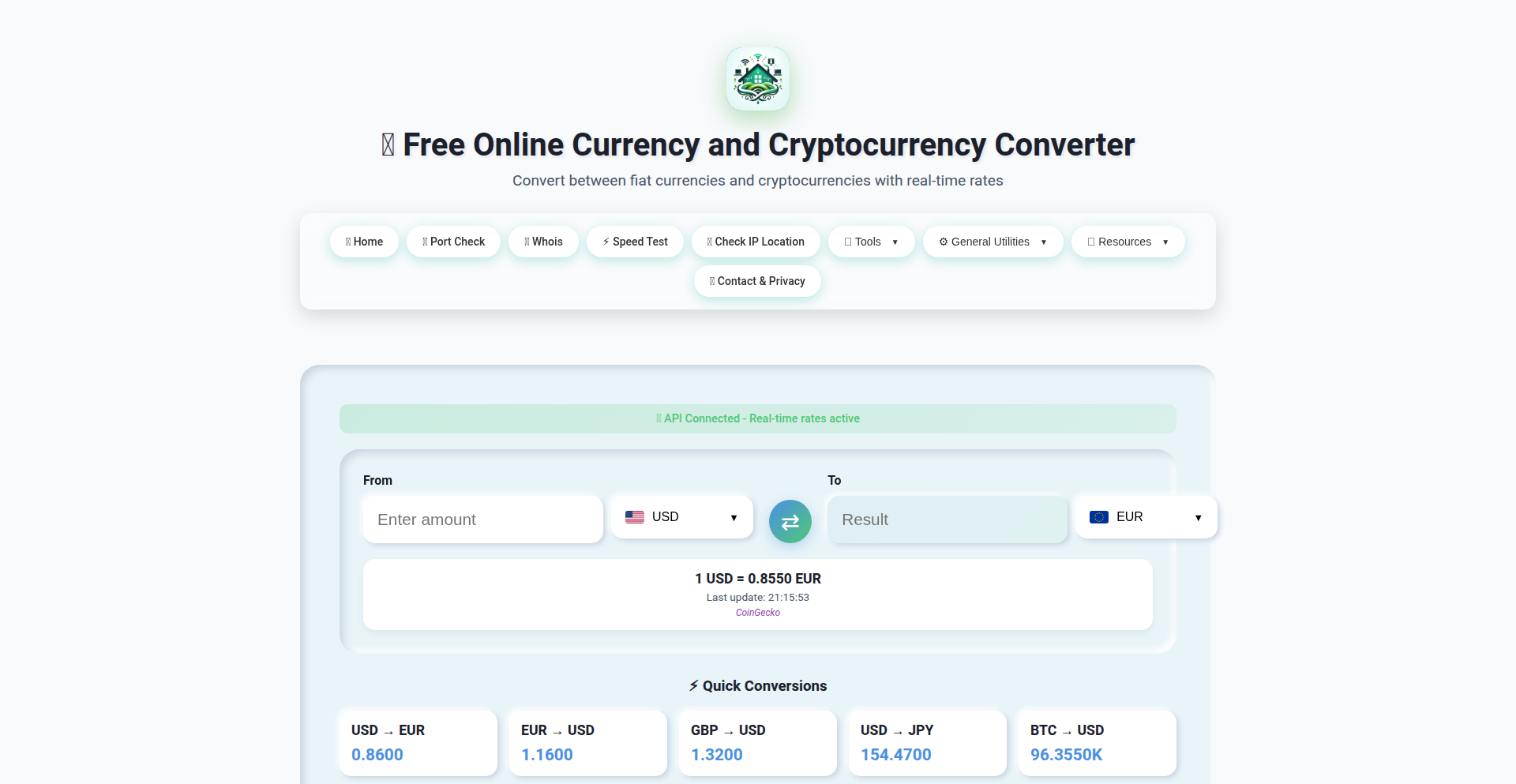
Author
myip_casa
Description
InstantRateX is a super-fast, privacy-focused exchange rate checker that prioritizes speed and simplicity. It loads instantly, works without cookies or ads, and uses minimal client-side JavaScript to fetch live currency rates, making it ideal for slow connections or users who value their privacy. The innovation lies in its minimalist approach, stripping away common bloat from typical financial websites to deliver raw data efficiently.
Popularity
Points 1
Comments 0
What is this product?
InstantRateX is a web-based tool designed to provide live exchange rates without the usual distractions found on many financial websites. Its core technical innovation is its 'client-side fetch' approach combined with an extremely lean codebase. Instead of relying on heavy server-side rendering, extensive user tracking, or intrusive ads and cookies, it directly fetches the latest currency data using minimal JavaScript in your browser. This results in near-instantaneous loading times and a very small page size, ensuring it performs well even on limited bandwidth or older hardware. It's a testament to the hacker ethos of solving a common problem with elegance and efficiency, focusing solely on the essential functionality.
How to use it?
Developers can use InstantRateX directly by bookmarking the provided URL or embedding it within their own applications for quick reference. Its minimalist nature makes it easy to integrate into workflows where real-time exchange rates are needed without interrupting the user experience. For example, a developer building a travel planning app might use it to quickly check the latest rates for itinerary budgeting, or a fintech enthusiast might use it for rapid personal financial tracking. The project's open nature encourages exploring its client-side fetching mechanism, which can be a learning opportunity for understanding efficient data retrieval.
Product Core Function
· Instantaneous loading of exchange rates: Achieved through minimal JavaScript and CSS, providing immediate access to currency data when you need it most, unlike bloated websites that require significant download and processing.
· No cookies or user tracking: Guarantees user privacy by not storing any personal data or tracking browsing habits, allowing for a secure and anonymous experience when checking rates.
· Ad-free and clutter-free interface: Delivers only the essential exchange rate information, removing distractions like ads and pop-ups to enhance usability and focus.
· Mobile-friendly by default: Ensures a seamless experience on any device, including smartphones and tablets, by adapting its layout for smaller screens without compromising functionality.
· Lightweight on resources: Designed to work efficiently even on slow internet connections or older devices, making it accessible to a broader range of users and environments.
Product Usage Case
· A freelance developer working from a cafe with unreliable Wi-Fi needs to quickly check the USD to EUR exchange rate for a project payment. By opening InstantRateX, they get the current rate in seconds without waiting for ads to load or pop-ups to dismiss.
· A traveler planning a trip needs to see the current exchange rate between their home currency and the destination currency to budget effectively. They can quickly pull up InstantRateX on their phone without using much mobile data or encountering intrusive prompts, getting accurate information instantly.
· A privacy-conscious individual wants to check exchange rates without leaving a digital footprint. InstantRateX's no-cookie, no-tracking policy ensures their activity remains private, providing peace of mind while still accessing the needed financial data.
· A student on a budget using an older laptop with limited processing power needs to check a currency conversion for a school project. InstantRateX's minimal resource usage ensures it runs smoothly and quickly, even on less powerful hardware.
47
PromptSprite Animator

Author
gametorch
Description
This project is a groundbreaking tool that allows users to animate video game sprites directly from text prompts. It tackles the tedious and time-consuming nature of traditional sprite animation by leveraging cutting-edge AI models. The core innovation lies in translating natural language descriptions into sequences of visual sprite frames, effectively democratizing game asset creation.
Popularity
Points 1
Comments 0
What is this product?
PromptSprite Animator is an AI-powered application that generates animated sequences for video game sprites based on simple text descriptions. Instead of manually drawing each frame of an animation (like a walk cycle or an attack), you simply describe what you want the sprite to do, and the AI handles the complex process of creating the visual frames. It utilizes advanced generative AI models, specifically trained on sprite art and animation principles, to interpret your prompts and produce coherent, playable animations. The value here is in dramatically reducing the time and skill required for animation, making it accessible to a wider range of creators, from solo indie developers to hobbyists.
How to use it?
Developers can integrate PromptSprite Animator into their workflow in a couple of key ways. For rapid prototyping, they can use it as a standalone tool to quickly generate animation loops for placeholder sprites, allowing them to test game mechanics and pacing without delays. For more polished projects, the generated sprite sheets or individual frames can be exported and further refined in traditional art software. The project likely exposes an API or a command-line interface (CLI) that allows for programmatic generation of animations, making it easy to automate asset creation pipelines. This means you can feed it a list of animation names and descriptions, and it will churn out all the necessary assets, saving significant manual effort.
Product Core Function
· Text-to-Animation Generation: Translates descriptive text prompts (e.g., 'a knight walking left', 'a fireball exploding') into sequences of animated sprite frames. This provides a fast way to create animation assets that would otherwise require manual drawing, saving significant development time.
· Sprite Sheet Export: Outputs generated animations as standard sprite sheets (a grid of frames), which are widely compatible with most game engines (like Unity, Godot, GameMaker). This ensures easy integration into existing game development pipelines.
· Configurable Animation Parameters: Allows users to adjust parameters like animation speed, frame count, and style variations to fine-tune the output. This gives developers control over the visual fidelity and performance of their animations.
· AI Model Adaptability: Built with a flexible AI architecture, allowing for potential future upgrades or fine-tuning of the underlying models for different art styles or animation types. This means the tool can evolve and improve over time, offering even more advanced animation capabilities.
Product Usage Case
· Indie game developer creating a character for their RPG needs a 'running' animation. Instead of spending hours drawing, they input 'character running forward' and the AI generates a smooth animation loop. This accelerates prototyping and allows them to focus on gameplay.
· A game jam participant needs a quick explosion effect for a projectile. They use PromptSprite Animator to generate 'small explosion' and quickly integrate it into their game, meeting the tight deadline.
· A solo developer is building a 2D platformer and wants to add unique environmental animations like swaying trees. They can prompt the AI with 'tree swaying in wind' to generate these subtle yet atmospheric details, enhancing the game's visual appeal without extensive art work.
· A hobbyist learning game development wants to experiment with different character archetypes. PromptSprite Animator enables them to quickly generate animations for various characters (e.g., 'a robot jumping', 'a wizard casting a spell') to test different gameplay ideas and art styles.
48
Rust DEX Weaver
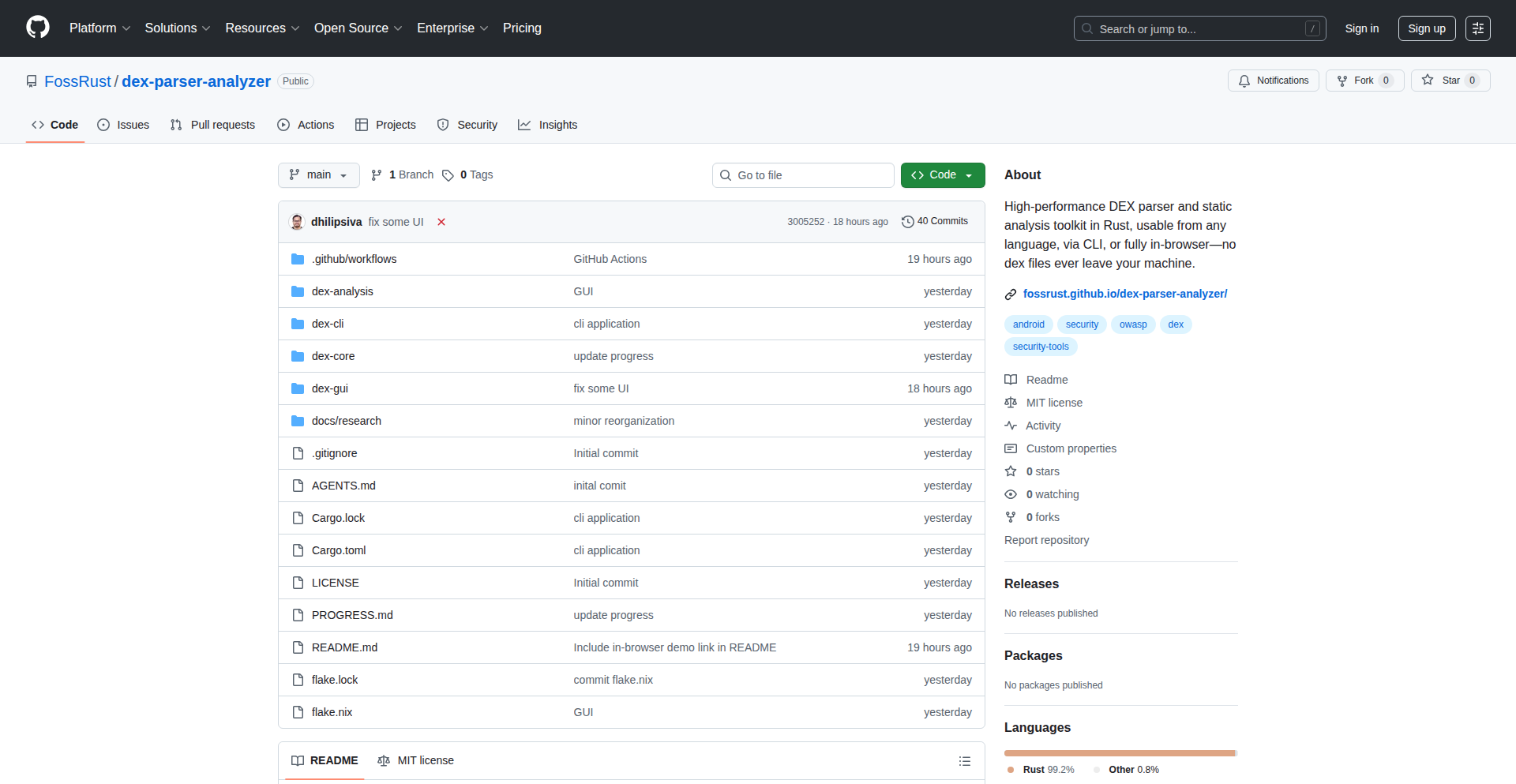
Author
dhilipsiva
Description
A high-performance DEX parser and static analysis toolkit built with Rust, offering versatile usability through CLI or a fully in-browser WebAssembly interface. It empowers developers to analyze Android's DEX files directly on their machine without uploading sensitive data, ensuring privacy and efficiency. This project tackles the challenge of reverse engineering and security analysis of Android applications by providing a fast and accessible tool.
Popularity
Points 1
Comments 0
What is this product?
Rust DEX Weaver is a powerful tool designed to read and understand Android's DEX (Dalvik Executable) files. DEX files contain the bytecode that Android apps run on. Traditionally, analyzing these files could be slow and complex. This project innovates by using Rust, a language known for its speed and safety, and compiling it to WebAssembly (WASM). This means you can run it directly in your web browser, making it incredibly accessible. The key technical insight is leveraging Rust's performance characteristics and WASM's portability to offer a lightning-fast DEX analysis tool that keeps your data private because the analysis happens locally, on your machine, and the DEX files never leave it. So, what's in it for you? You get a super-fast, secure, and easy-to-access way to peek inside Android apps without any privacy concerns or complicated setup.
How to use it?
Developers can use Rust DEX Weaver in two primary ways. First, via a command-line interface (CLI). After installing the tool, you can point it to a DEX file and run various analysis commands. This is ideal for automated scripts, CI/CD pipelines, or when integrating into existing backend systems. For instance, you could write a script to automatically scan all newly downloaded DEX files for suspicious patterns. Second, through an in-browser demo. Simply navigate to the provided URL, and you can upload DEX files directly from your browser for interactive analysis. This is perfect for quick checks, educational purposes, or when you need immediate insights without any installation. For integration, the CLI offers standard output formats like JSON, making it easy to parse the results into other applications or services. So, how does this benefit you? You can seamlessly integrate advanced DEX analysis into your development workflow, whether you prefer command-line automation or an intuitive web interface, solving security or compatibility issues faster.
Product Core Function
· High-performance DEX parsing: Analyzes DEX files rapidly, enabling quick identification of app components and structure, valuable for understanding app behavior and optimizing performance.
· Static analysis toolkit: Provides in-depth examination of DEX code without executing it, crucial for security audits, vulnerability detection, and reverse engineering, helping you find hidden issues.
· CLI accessibility: Offers a command-line interface for scriptable and automated analysis, allowing seamless integration into build processes or automated security checks, making your workflow more efficient.
· In-browser WebAssembly interface: Enables direct analysis within a web browser, providing an accessible and user-friendly experience without software installation, perfect for quick investigations and educational use.
· Local-only processing: Guarantees that DEX files and analyzed data never leave the user's machine, ensuring maximum privacy and security for sensitive application code, protecting your intellectual property.
Product Usage Case
· Security analysis of Android applications: A security researcher can use Rust DEX Weaver to quickly parse a suspicious APK's DEX files to identify potential malware signatures or vulnerabilities without uploading the app to an external service, thus maintaining data confidentiality and speeding up the analysis process.
· App compatibility debugging: A developer encountering unexpected behavior in an Android app on a specific device might use the tool to analyze the app's DEX file for any unusual code patterns or dependencies that could be causing the issue, enabling faster identification of the root cause.
· Reverse engineering educational tool: Students learning about Android internals can use the in-browser demo to explore the structure of DEX files from sample applications, gaining hands-on experience in understanding Dalvik bytecode and app logic in a safe and accessible environment.
· Automated code quality checks: A development team can integrate the CLI version of Rust DEX Weaver into their CI/CD pipeline to automatically perform static analysis on newly built Android app DEX files, flagging any potential code quality issues or security risks before deployment.
49
Humafu: Collaborative Browser IDE
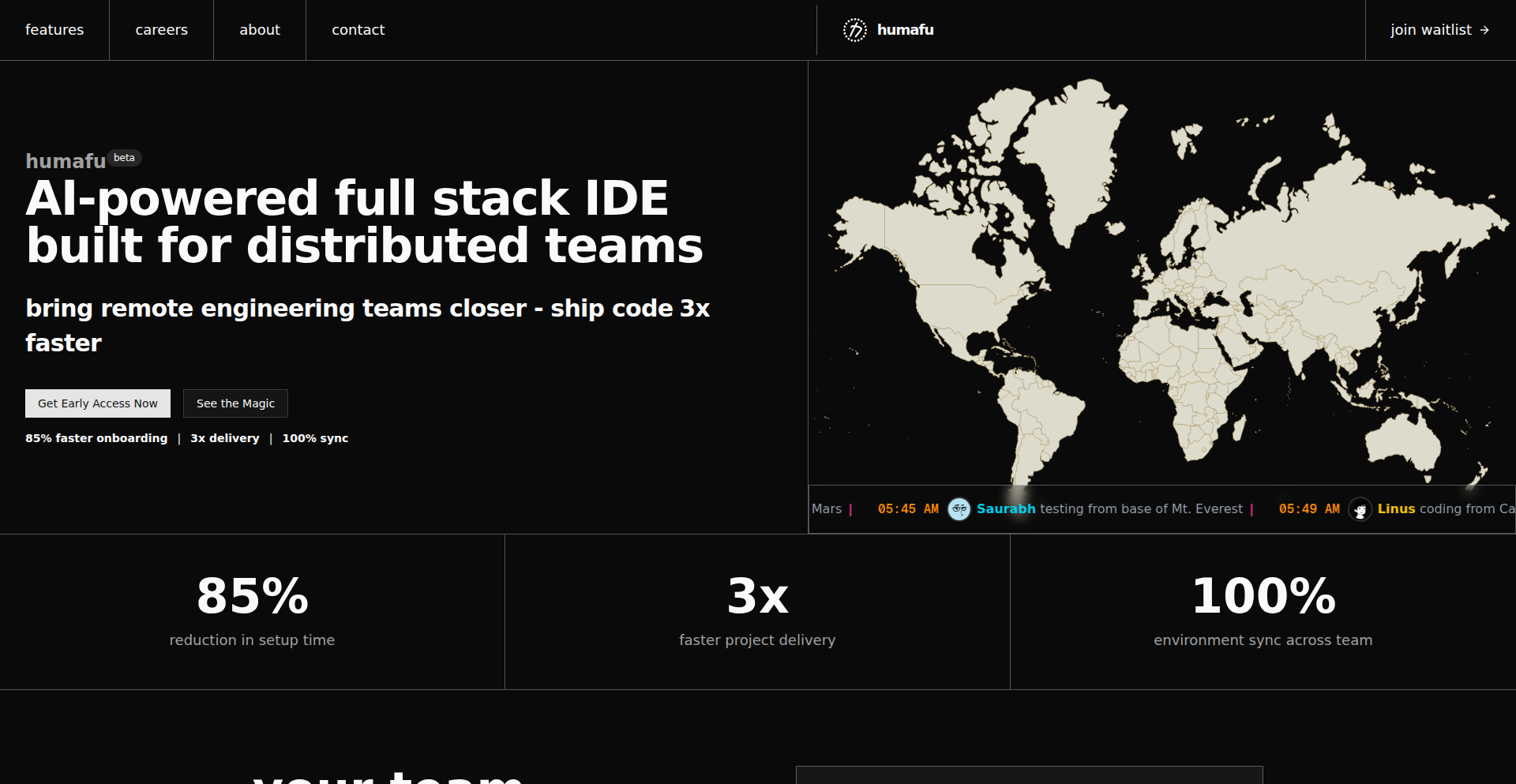
Author
drasticdpk
Description
Humafu is a browser-based Integrated Development Environment (IDE) designed to bridge the gap for remote engineering teams. It offers a shared coding workspace accessible directly from a web browser, facilitating real-time collaboration and reducing the friction often associated with distributed development environments. The innovation lies in making a powerful development tool inherently collaborative and accessible, directly addressing the challenges of remote team synchronization.
Popularity
Points 1
Comments 0
What is this product?
Humafu is a cloud-hosted IDE that runs entirely in your web browser. Think of it as Google Docs for writing code, but with the full power of a local development environment. Instead of each developer having their own separate setup, Humafu provides a unified, shared workspace. This means everyone on the team can see and interact with the same code, the same terminal, and even the same debugging session simultaneously. The core technical innovation is in its real-time synchronization of IDE states, enabling multiple users to code, run, and debug together seamlessly, all without needing to install anything locally. This dramatically lowers the barrier to entry and improves team cohesion.
How to use it?
Developers can access Humafu through their web browser by navigating to platform.humafu.com. They can invite their team members to a shared project, and everyone can then simultaneously view, edit, and execute code within the browser. This is particularly useful for pair programming sessions, live code reviews, debugging complex issues together, or onboarding new team members by letting them observe and participate in real-time coding activities. Integration with existing version control systems like Git is a natural extension, allowing teams to manage their codebase collaboratively within the browser IDE.
Product Core Function
· Real-time collaborative code editing: Allows multiple developers to edit the same file simultaneously, with changes instantly visible to everyone, improving pair programming and knowledge sharing.
· Shared terminal access: Enables team members to see and execute commands in a common terminal environment, useful for running build scripts or debugging shared environments.
· Live debugging sessions: Facilitates synchronous debugging where multiple users can step through code, inspect variables, and understand program flow together, speeding up issue resolution.
· Browser-based accessibility: Eliminates the need for complex local environment setups, allowing developers to start coding instantly from any machine with a web browser, boosting productivity and reducing onboarding time.
· Project-wide synchronization: Ensures that all team members are working with the same project structure, dependencies, and configurations, minimizing 'it works on my machine' issues.
Product Usage Case
· A distributed team working on a critical bug fix: Instead of lengthy email threads or video calls describing the issue, the team can jump into a Humafu session, with one developer sharing their screen and debugging, while others observe, suggest fixes, and even take over if needed, leading to a much faster resolution.
· Onboarding a new remote engineer: The senior developer can pair program with the new hire in Humafu, guiding them through the codebase, demonstrating best practices, and allowing the new hire to actively participate from day one, significantly shortening the learning curve.
· Conducting a live code review for a complex feature: The entire team can review the code together in Humafu, making suggestions, refactoring code collaboratively, and ensuring everyone understands the changes before merging, leading to higher code quality and team alignment.
50
ModelPilot: Smart LLM Orchestrator
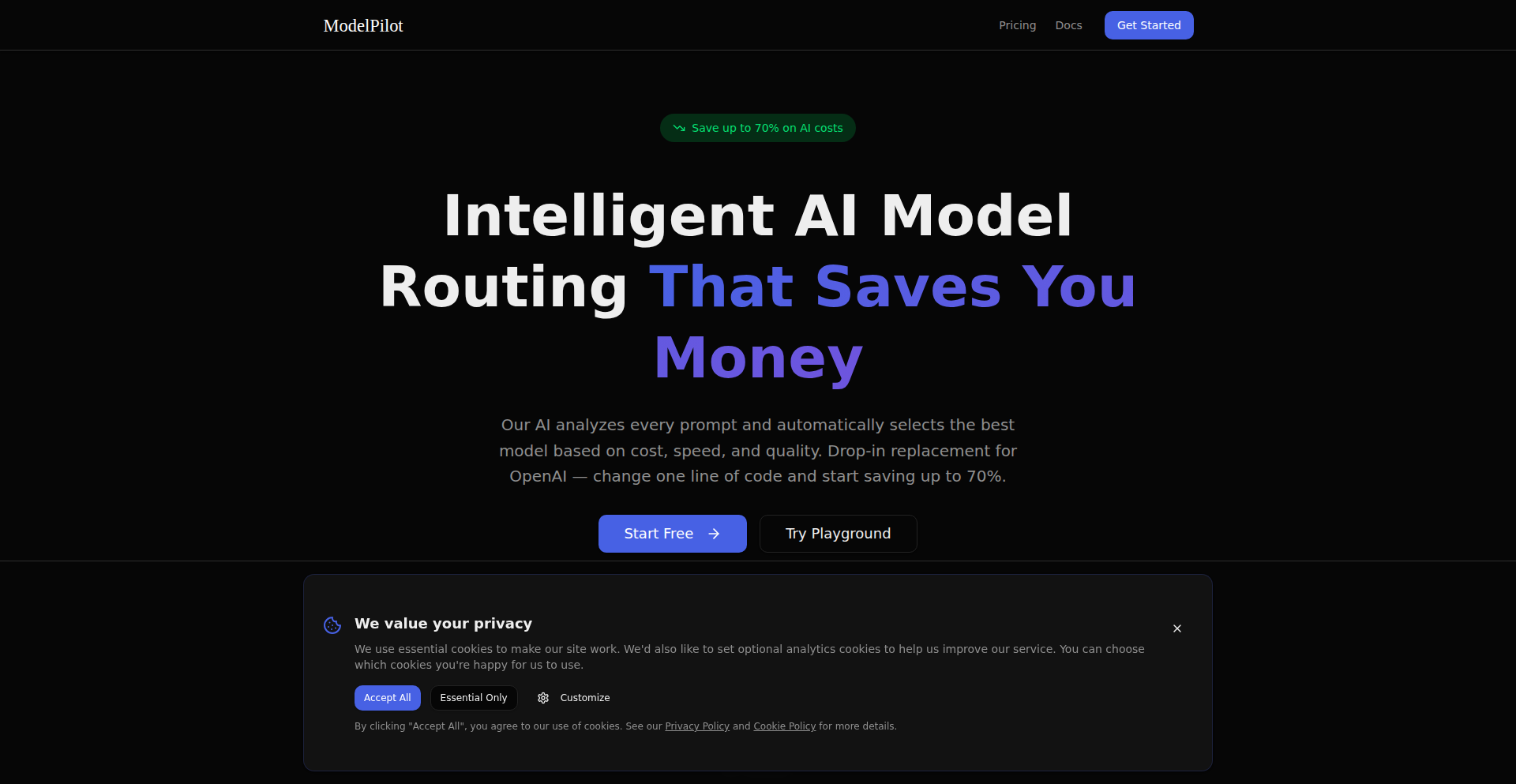
Author
aposded
Description
ModelPilot is an intelligent routing system designed to dynamically select the most suitable Large Language Model (LLM) for any given user prompt. It addresses the challenge of choosing the right LLM from a pool of available models, optimizing for cost, performance, and specific task requirements. This allows developers to leverage the strengths of different LLMs without manual intervention, leading to more efficient and effective AI applications.
Popularity
Points 1
Comments 0
What is this product?
ModelPilot is a software tool that acts as a traffic director for your AI language requests. Imagine you have several different AI models (like different chefs, each good at a specific cuisine). When you have a request (like 'I want a recipe for Italian pasta'), ModelPilot intelligently decides which AI chef is best equipped to handle that specific request, considering factors like how quickly they can respond, how much it costs to use them, and how good they are at that particular type of cooking. Its innovation lies in its sophisticated decision-making engine that analyzes the prompt and compares it against the known capabilities and cost profiles of various LLMs, ensuring you get the best outcome for your specific need without having to manually pick the model yourself. So, what this means for you is you get better AI results, faster and cheaper, without the headache of figuring out which AI is the right one for each job.
How to use it?
Developers can integrate ModelPilot into their applications by setting it up as an intermediary layer between their application code and the various LLM APIs they wish to use. This typically involves configuring ModelPilot with the endpoints and authentication details for each LLM and defining routing rules or policies. These policies can be based on prompt characteristics (e.g., complexity, domain), desired output quality, latency requirements, or cost constraints. When an application sends a prompt, ModelPilot analyzes it, applies the configured policies, selects the optimal LLM, and forwards the prompt to that model. The response is then returned to the application. This provides a centralized and intelligent way to manage and optimize LLM usage within any AI-powered system. For you, this means your application can seamlessly tap into the power of multiple LLMs, improving its overall capabilities and efficiency.
Product Core Function
· Dynamic LLM Selection: Automatically chooses the best LLM for a prompt based on pre-defined criteria like cost, speed, and accuracy. This is valuable because it ensures your AI interactions are always using the most efficient and effective model available, saving you money and improving response times.
· Configurable Routing Policies: Allows developers to set custom rules for how prompts are routed, tailoring LLM usage to specific application needs. This is useful for fine-tuning your AI's behavior, ensuring it meets exact performance or budget requirements for different tasks.
· Cost Optimization: Intelligently routes prompts to more cost-effective LLMs when performance requirements allow. This directly translates to reduced operational expenses for your AI services, making them more sustainable.
· Performance Enhancement: Directs prompts to LLMs known for their speed or specialized capabilities to reduce latency and improve user experience. This means your users get faster, more responsive AI features, leading to higher satisfaction.
· LLM Abstraction: Provides a unified interface to interact with multiple LLMs, abstracting away the complexities of individual model APIs. This simplifies development by allowing you to manage one interface instead of many, speeding up your development process.
Product Usage Case
· A customer support chatbot that needs to handle a wide range of queries. ModelPilot can route simple FAQs to a cheaper, faster model, while complex troubleshooting questions can be directed to a more powerful, specialized LLM, reducing operational costs and improving response quality. This means your support agents can focus on more critical issues, and customers get faster, more accurate answers.
· A content generation platform that needs to produce diverse types of text, from short social media posts to long-form articles. ModelPilot can select a model optimized for brevity and creativity for short posts, and a model suited for detailed, factual writing for articles. This ensures the generated content is always appropriate for its intended purpose and audience, enhancing brand consistency.
· An internal AI assistant used by a company for tasks like summarizing documents, drafting emails, and answering technical questions. ModelPilot can ensure that sensitive internal document summarization tasks are routed to a highly secure, potentially on-premise LLM, while general drafting tasks go to a cloud-based model. This provides robust security for critical data while maintaining flexibility and efficiency for everyday tasks.
51
LocalAI Image Masker
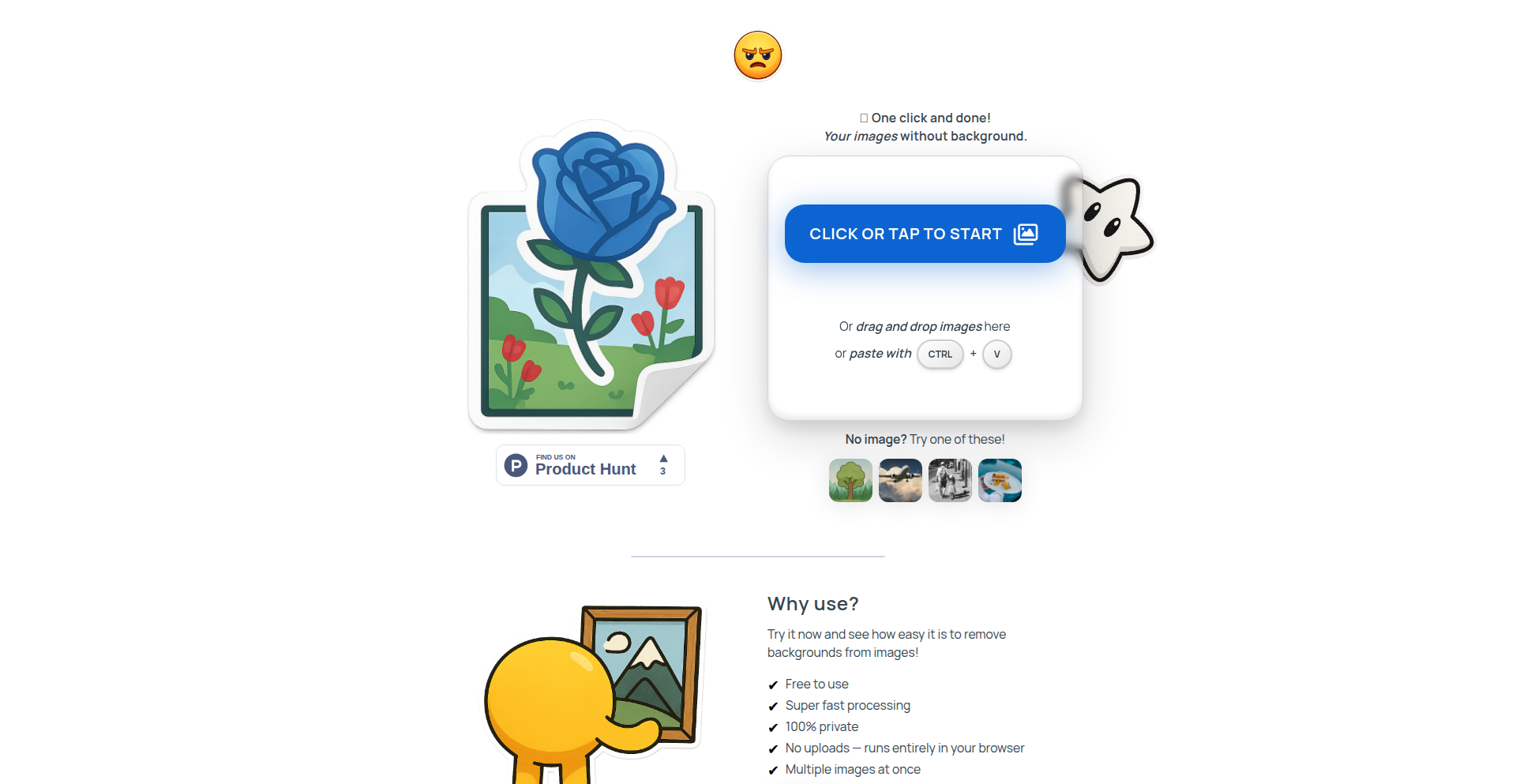
Author
Lusrodri
Description
A privacy-first, on-device AI background removal tool that leverages WebAssembly and WebGPU for real-time image segmentation directly within the browser. It addresses the privacy concerns of traditional cloud-based tools by processing all data locally, offering a secure and efficient alternative for developers and users.
Popularity
Points 1
Comments 0
What is this product?
This project is a revolutionary browser-based tool that removes backgrounds from images using artificial intelligence, without sending any data to external servers. The core innovation lies in its use of WebAssembly and WebGPU, allowing a sophisticated AI model for image segmentation to run entirely within your web browser in real-time. Think of it as a powerful image editing feature that works entirely on your computer, keeping your images private and the process incredibly fast. This is a significant leap from traditional tools that require you to upload your images to a cloud service, which can raise privacy issues and introduce latency.
How to use it?
Developers can integrate this technology into their web applications to offer instant background removal functionality. It can be used to build features for e-commerce platforms where product images need clean backgrounds, for social media tools that enhance user-uploaded photos, or for any application where visual content needs manipulation without compromising user privacy. The core of the integration involves loading the AI model and running the segmentation pipeline directly in the browser, enabling immediate processing of images provided by the user. This means no complex server setups or API integrations are needed, simplifying the development process and enhancing user experience.
Product Core Function
· Real-time AI-powered background removal: Utilizes an optimized AI model running locally in the browser to instantly identify and mask image backgrounds. This is valuable for applications needing immediate visual content processing, like live photo editing or dynamic web design elements.
· On-device processing for enhanced privacy: All image segmentation happens locally on the user's machine, meaning sensitive image data never leaves their device. This is crucial for applications handling personal photos or confidential business imagery, building user trust and compliance with privacy regulations.
· WebGPU and WebAssembly optimization: Leverages cutting-edge web technologies for high-performance, efficient AI inference directly in the browser. This allows for smooth, real-time performance even on mid-range hardware, making advanced AI features accessible to a wider audience without requiring powerful client machines.
· Zero data upload and tracking: Guarantees that no user images or associated data are sent to external servers, logged, or tracked. This is a key differentiator for privacy-conscious users and businesses, ensuring intellectual property and personal information remain secure.
· Hugging Face Transformers.js integration: Builds upon a robust open-source AI library, allowing for easier experimentation and potential further customization of the AI model. This provides a solid foundation for developers looking to extend or fine-tune the background removal capabilities for specific use cases.
Product Usage Case
· An e-commerce platform integrating this to automatically create product photos with transparent backgrounds, allowing sellers to upload images and have them processed instantly and privately, improving product presentation and reducing manual editing time.
· A creative blogging tool that allows users to easily insert custom images into their posts with backgrounds removed on the fly, enhancing visual appeal without requiring users to be design experts or worry about data privacy.
· A personal photo organizing application that offers an option to clean up images by removing distracting backgrounds, providing users with a simple, privacy-preserving way to enhance their personal photo collections.
· A web-based design tool that enables users to quickly generate graphics for social media or presentations by removing backgrounds from photos, streamlining the design workflow and ensuring all creative assets remain on their local machine.
52
Cont3xt: The Infinite Context Window
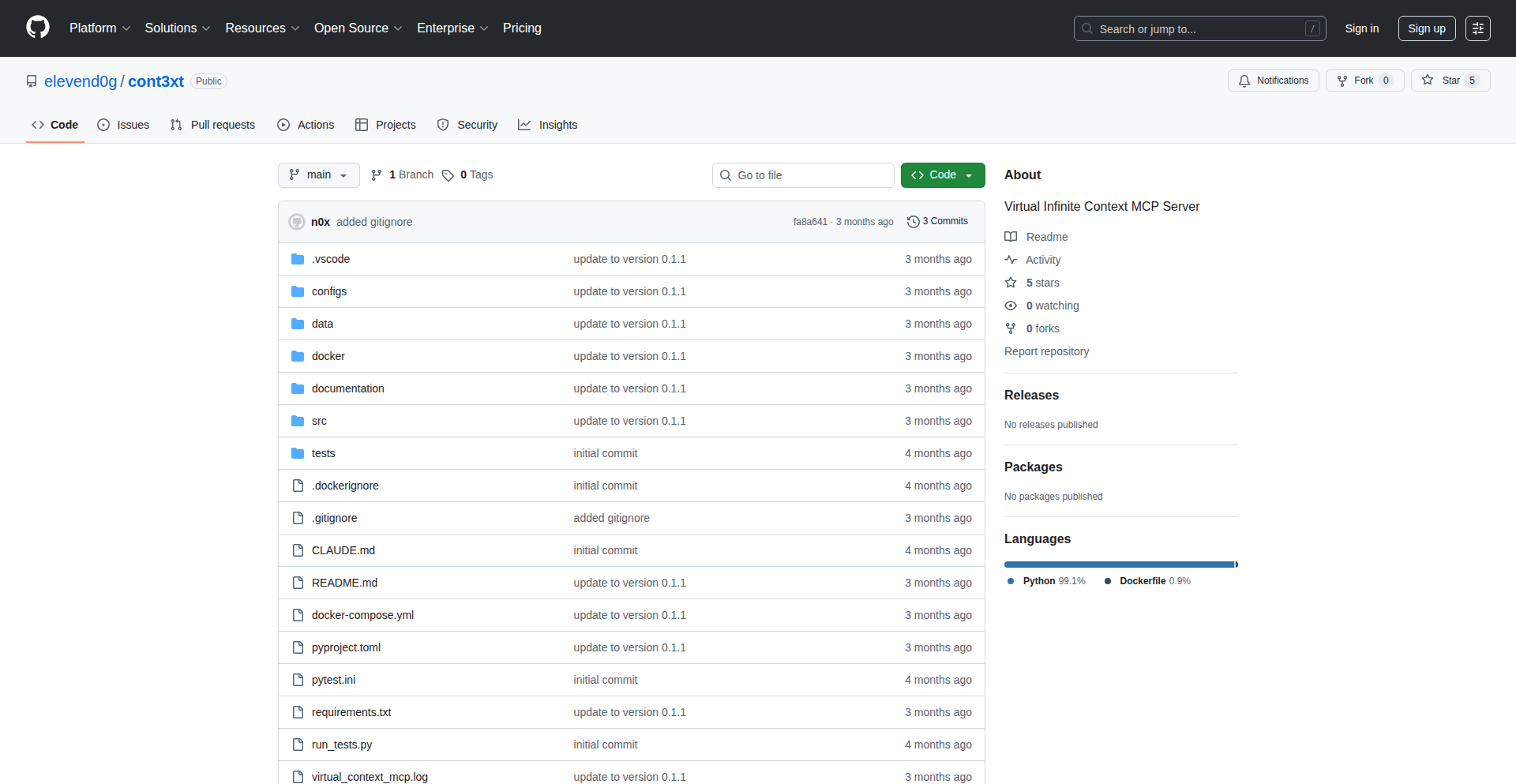
Author
elevend0g
Description
Cont3xt is a revolutionary tool that provides an effectively infinite context window for your projects directly on your laptop. It tackles the limitations of traditional LLM context windows by intelligently managing and retrieving relevant information, allowing for deeper analysis and more coherent interactions with large datasets and complex codebases.
Popularity
Points 1
Comments 0
What is this product?
Cont3xt is a desktop application that extends the 'memory' of Large Language Models (LLMs) far beyond their typical limits, effectively creating an infinite context window. Instead of feeding the entire project into the LLM at once (which is usually impossible due to memory constraints), Cont3xt uses sophisticated indexing and retrieval techniques, inspired by vector databases and semantic search. It preprocesses your project files, creating a searchable index. When you ask a question or provide a prompt, Cont3xt intelligently searches this index for the most relevant pieces of information and then feeds those pieces to the LLM. This allows the LLM to 'understand' and operate on a much larger scope of your project than it normally could. So, it's like giving your AI a super-powered, searchable notepad for your entire codebase.
How to use it?
Developers can integrate Cont3xt into their workflow by installing the desktop application. The core usage involves pointing Cont3xt to your project directory. It will then build an index of your code and documentation. Once indexed, you can interact with Cont3xt through its provided interface or via API integrations. For example, you could ask Cont3xt: 'What are the main functions related to user authentication in this project?' and it will use its indexed knowledge to provide the relevant code snippets and explanations to the LLM for analysis. This is useful for code reviews, debugging, refactoring, or even generating new features based on existing code. It's essentially a way to make your LLM a much more informed co-pilot for your development tasks.
Product Core Function
· Intelligent Document Indexing: Cont3xt processes various file types (code, markdown, etc.) and creates a semantically rich index that captures the meaning of the content, not just keywords. This means when you search, you find conceptually related information, even if the exact words aren't used. This is valuable for finding obscure or indirectly related parts of your project.
· Semantic Retrieval Engine: Using advanced search algorithms, Cont3xt retrieves the most pertinent information snippets from your project based on your queries. This ensures that the LLM receives the most relevant context, leading to more accurate and insightful responses. This is crucial for tasks requiring nuanced understanding of your project's logic.
· Dynamic Context Window Management: Cont3xt dynamically adjusts the context fed to the LLM based on the current task and retrieved information. This avoids overwhelming the LLM while ensuring it has sufficient context to perform complex reasoning. This translates to more efficient and effective LLM interactions.
· LLM Agnostic Integration: Cont3xt is designed to work with various LLMs, allowing developers to leverage their preferred models. This flexibility means you can benefit from Cont3xt's extended context regardless of the specific LLM provider you use. You're not locked into one AI.
· Local-First Operation: The entire indexing and retrieval process happens on your laptop, ensuring data privacy and security, and reducing reliance on external cloud services. This is a huge win for developers concerned about proprietary code or sensitive information.
Product Usage Case
· Codebase Comprehension: A developer working on a large, legacy codebase can use Cont3xt to quickly understand specific modules or features by asking questions like 'Explain how the payment processing module works.' Cont3xt will fetch relevant code and documentation snippets, allowing an LLM to provide a detailed explanation, saving days of manual investigation.
· Bug Identification and Resolution: When encountering a complex bug, a developer can ask Cont3xt to find all code related to a specific error message or user action. The LLM, armed with this precise context, can then suggest potential causes and fixes, significantly speeding up the debugging process.
· Feature Development and Refactoring: Before adding a new feature, a developer can use Cont3xt to understand the existing architecture and identify relevant components to modify or extend. The LLM, with Cont3xt's context, can help propose implementation strategies and even draft initial code. This streamlines the development workflow and promotes better code quality.
· Documentation Generation and Enhancement: For projects lacking comprehensive documentation, Cont3xt can help an LLM analyze the codebase and generate summaries or explanations of different parts. This makes it easier for new team members to onboard and for existing members to maintain the project.
53
AI-Mystic-Oracle
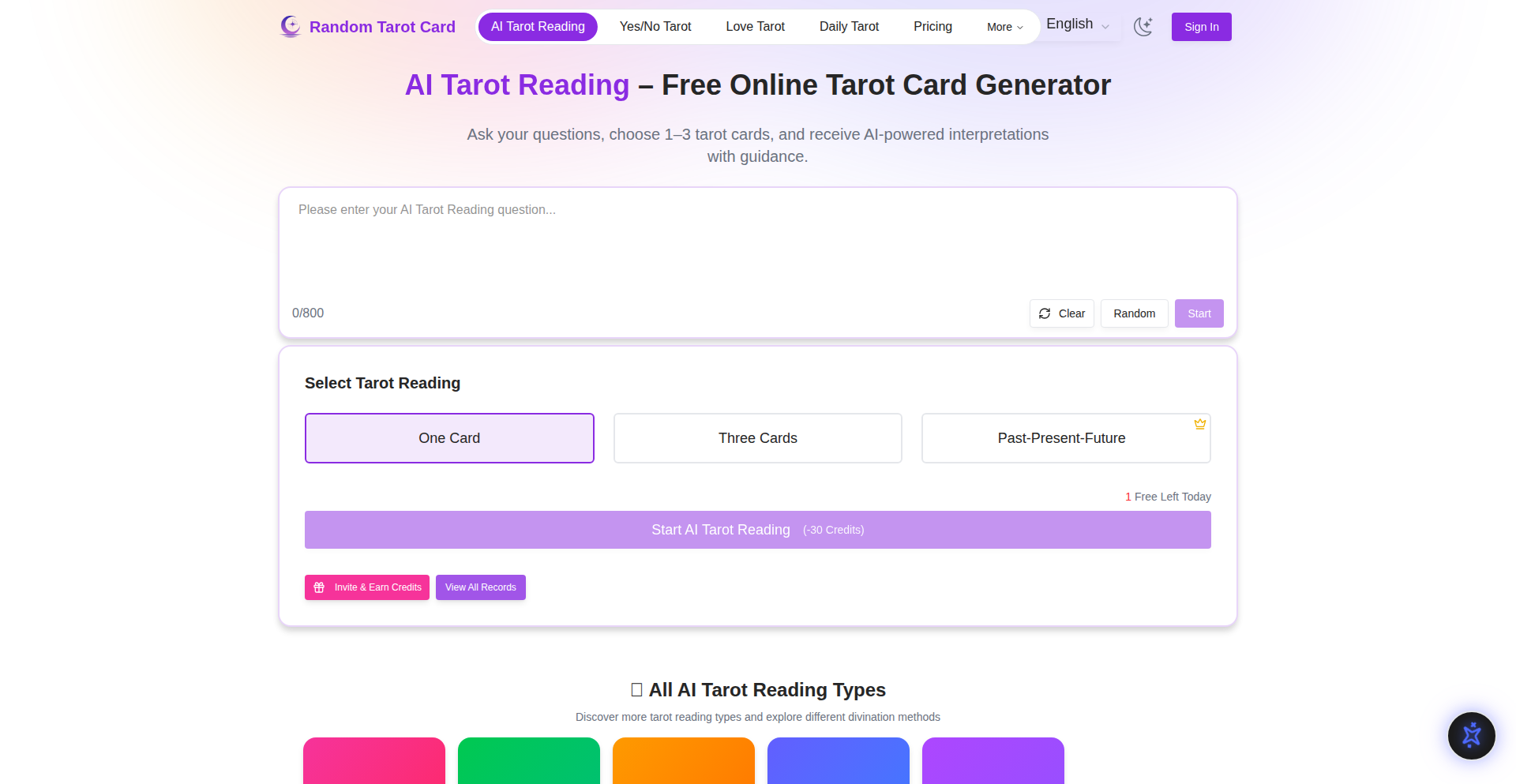
Author
xiaoshumiao
Description
AI Tarot Reading is a minimalist web tool that provides instant, in-browser tarot readings. Leveraging a seeded random card draw and pre-written interpretations, it offers a quick and accessible way to explore insights with a touch of mystique. It solves the problem of overly complex or overly simplistic digital tarot tools by focusing on a streamlined, question-driven experience, making reflective practices more approachable.
Popularity
Points 1
Comments 0
What is this product?
AI Tarot Reading is a browser-based application that simulates a traditional tarot card reading. When you ask a question, it randomly draws either one card or three cards (representing past, present, and future). Each drawn card is accompanied by a concise, readable interpretation, offering a form of guidance or reflection. The core innovation lies in its simplicity and speed, using a seeded random number generator for card selection (ensuring each session has a unique, yet reproducible sequence if needed) and curated text for interpretations, all delivered without any installation required, running entirely within your web browser. This approach makes engaging with tarot concepts easy and fun.
How to use it?
Developers can use AI Tarot Reading by simply navigating to the web application in their browser. They can then type in a question they have and choose between a single-card draw for a direct answer or a three-card spread for a more nuanced perspective on past, present, and future. The tool provides immediate interpretations, offering a quick way to engage in self-reflection or simply explore the symbolic meanings of tarot cards. For integration, the codebase is likely open and can be studied for inspiration on how to implement similar randomized, interpretation-driven experiences in other web applications, perhaps for generating random insights, personalized messages, or unique game elements.
Product Core Function
· Single Card Draw: Allows users to pull one tarot card for a focused answer to their question. This offers immediate, concise insight, valuable for quick decision-making or focused reflection.
· Three-Card Spread (Past/Now/Future): Provides a more comprehensive reading by drawing three cards that symbolize the past, present, and future aspects of a question. This is useful for understanding the trajectory of a situation and gaining a broader perspective.
· Question Input: Enables users to articulate their specific queries. This is key to personalizing the reading and making the experience relevant to their individual concerns.
· Instant Interpretation Display: Presents readable explanations for each drawn card immediately. This feature makes the tarot experience accessible and understandable, providing actionable insights without needing prior knowledge of tarot symbolism.
· In-Browser Execution: Runs entirely in the user's web browser, requiring no installation. This ensures accessibility and ease of use, allowing anyone with a web browser to engage with the tool instantly.
Product Usage Case
· Personal Reflection Tool: A user curious about a current life situation can use the three-card spread to understand its origins (past), current state (present), and potential outcomes (future), helping them gain clarity and perspective without needing to consult a physical tarot reader.
· Creative Inspiration Generator: A writer facing a creative block can ask a question about their story and use the single-card draw for a quick, symbolic prompt to spark new ideas or overcome writer's block.
· Mindfulness Exercise: A person looking for a moment of calm and focus can use the tool to draw a card and contemplate its meaning as a brief mindfulness practice, aiding in stress reduction and present-moment awareness.
· Educational Tool for Tarot Beginners: Someone new to tarot can use this tool to experience card draws and read simplified interpretations, helping them gradually learn the meanings of cards in a low-pressure, engaging environment.