Show HN Today: Discover the Latest Innovative Projects from the Developer Community
 ShowHN Today
ShowHN TodayShow HN Today: Top Developer Projects Showcase for 2025-11-13
SagaSu777 2025-11-14
Explore the hottest developer projects on Show HN for 2025-11-13. Dive into innovative tech, AI applications, and exciting new inventions!
Summary of Today’s Content
Trend Insights
The current wave of innovation is heavily skewed towards empowering developers and enabling AI agents to perform complex, multi-step tasks. The emergence of 'agentic workflows' signifies a shift from single-prompt interactions to sophisticated chains of actions and reasoning. Projects like Orion showcase the integration of multimodal AI, allowing agents to 'see' and 'act' upon visual information, which opens up entirely new application domains. For developers, this means learning to architect systems that can orchestrate these agents, manage their states, and integrate them seamlessly into existing products. The emphasis on 'no-code/low-code' AI development, such as tools that generate apps from prompts or automate complex data tasks, democratizes access to powerful AI capabilities. This trend is not about replacing developers but about augmenting their productivity, allowing them to focus on higher-level design and problem-solving. Furthermore, the increasing focus on privacy, security, and decentralized solutions reflects a growing awareness of the ethical implications of AI, urging creators to build trust and transparency into their systems. Entrepreneurs should look for opportunities where these sophisticated AI capabilities can solve real-world problems with enhanced efficiency, reduced friction, and greater user control, especially in areas like FinTech, data analysis, and creative content generation, where automation and intelligent insights can drive significant value.
Today's Hottest Product
Name
Orion – A Visual Agent for Seeing, Reasoning, and Acting
Highlight
Orion tackles the fragmentation of visual AI by unifying Large Vision Models (VLMs) with robust computer vision tools within a single chat-completion interface. This innovation allows users to chain visual tasks like object detection, segmentation, and document analysis, mirroring text-based workflows. Developers can learn about building unified AI experiences, bridging the gap between multimodal understanding and actionable outputs, and explore novel ways to orchestrate vision APIs.
Popular Category
AI & Machine Learning
Developer Tools
Productivity Software
FinTech
Data Analysis
Popular Keyword
AI Agents
LLMs
Computer Vision
Automation
Developer Tools
Data Wrangling
FinTech
Personal Finance
Code Generation
Observability
Technology Trends
Multimodal AI Integration
Agentic Workflows
No-Code/Low-Code AI Development
Enhanced Developer Productivity
Data Privacy and Security
AI-Powered Automation
Decentralized and Privacy-First Solutions
FinTech Innovation
AI for Content Creation and Analysis
Project Category Distribution
AI Agents & LLM Tools (35%)
Developer Productivity & Tools (25%)
FinTech & Personal Finance (15%)
Data Analysis & Visualization (10%)
Creative & Generative Tools (10%)
Other (5%)
Today's Hot Product List
| Ranking | Product Name | Likes | Comments |
|---|---|---|---|
| 1 | Postgres DurableFlows | 84 | 43 |
| 2 | Orion: Visual Agent & Multi-Modal Orchestrator | 22 | 10 |
| 3 | AI Bubble Navigator | 23 | 3 |
| 4 | PromptForge | 12 | 7 |
| 5 | Stockfisher AI Forecaster | 14 | 4 |
| 6 | Shadowfax AI: Agentic Data Wrangler | 14 | 0 |
| 7 | Fulfilled: Democratized Wealth Orchestrator | 7 | 5 |
| 8 | AgenticCode SwiftAir | 9 | 2 |
| 9 | InsightFlow Personalizer | 6 | 4 |
| 10 | Effortless LLM Forge | 4 | 4 |
1
Postgres DurableFlows
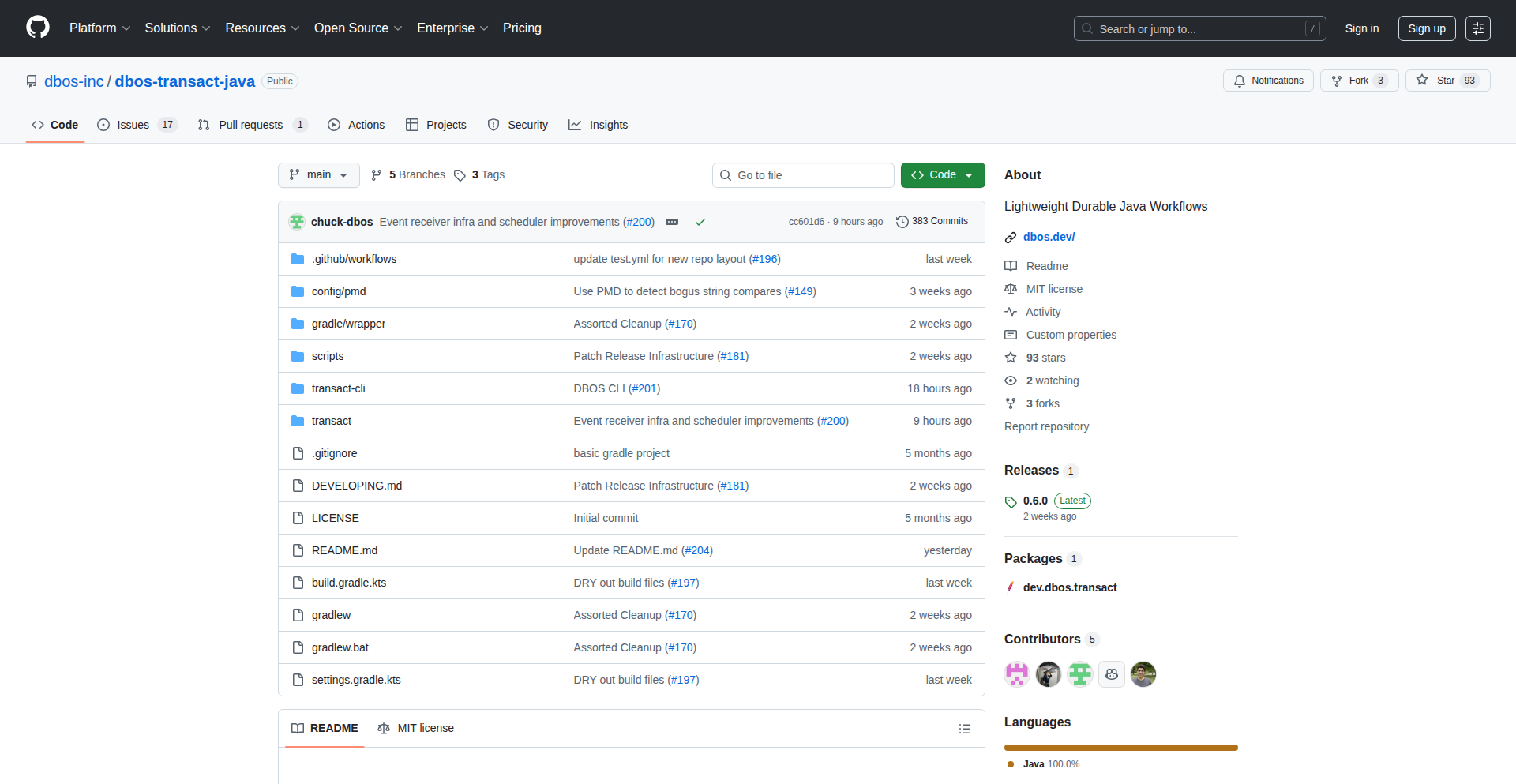
Author
KraftyOne
Description
An open-source Java library that turns your long-running processes into durable workflows. It leverages PostgreSQL to automatically save your program's progress at each step, allowing it to resume exactly where it left off after any interruption, like crashes or restarts. This simplifies building highly reliable applications for tasks that take hours or even weeks.
Popularity
Points 84
Comments 43
What is this product?
This is a Java library called DBOS Java that makes your applications incredibly resilient. Think of it like saving your game progress automatically. As your Java code runs, DBOS Java periodically saves its exact state into a PostgreSQL database. If your application crashes, restarts, or gets interrupted, DBOS Java can instantly restore its state from the last save point and continue running without missing a beat or doing work twice. The innovation here is a unified way to handle failures for complex, long-running tasks, eliminating the need for manual, error-prone retry logic and state management across distributed systems.
How to use it?
Developers can integrate this library directly into their Java projects. It acts as a dependency, meaning you don't need a separate service to manage it. You can add it incrementally to existing projects, and it's designed to work seamlessly with popular frameworks like Spring. The core idea is to annotate your methods to indicate workflow steps. When these methods are invoked, DBOS Java handles the checkpointing to PostgreSQL behind the scenes. This makes it easy to build robust applications for use cases like AI agents that might take days to complete, financial transactions that need absolute reliability, or data synchronization tasks.
Product Core Function
· Durable Workflow Execution: Automatically checkpoints the state of your Java application to PostgreSQL at defined intervals, allowing for seamless recovery from failures. This ensures that complex, long-running tasks can complete reliably, even in the face of unexpected interruptions.
· Automatic State Restoration: Upon restarts or crashes, the library restores the application to its exact previous state, picking up execution precisely from where it left off. This eliminates manual state management and the risk of data duplication or loss.
· PostgreSQL Integration: Leverages PostgreSQL as the backend for storing workflow states and checkpoints. This means you can use familiar PostgreSQL tools and infrastructure for managing your application's reliability, providing a robust and scalable solution.
· Framework Compatibility: Designed to be easily integrated into existing Java projects and compatible with popular frameworks like Spring. This allows developers to gradually introduce durability to their applications without a complete rewrite.
· Simplified Failure Handling: Replaces complex, ad-hoc retry logic and manual checkpointing with a consistent, library-based approach. This significantly reduces development effort and the potential for bugs in critical systems.
Product Usage Case
· Building an AI agent that performs complex analysis over days: Instead of worrying about the agent crashing and losing its progress, DBOS Java ensures it can pick up exactly where it left off, completing the analysis reliably. This solves the problem of long-running, non-interactive tasks failing midway.
· Implementing a payment processing system that requires absolute accuracy: DBOS Java guarantees that each transaction step is reliably recorded and can be resumed if interrupted, preventing duplicate charges or lost payments. This addresses the need for transactional integrity in sensitive operations.
· Developing a data synchronization service that runs for hours: If the synchronization process is interrupted, DBOS Java ensures it resumes from the last successfully synchronized point, avoiding data inconsistencies and redundant processing. This solves the challenge of maintaining data integrity in continuous background processes.
2
Orion: Visual Agent & Multi-Modal Orchestrator
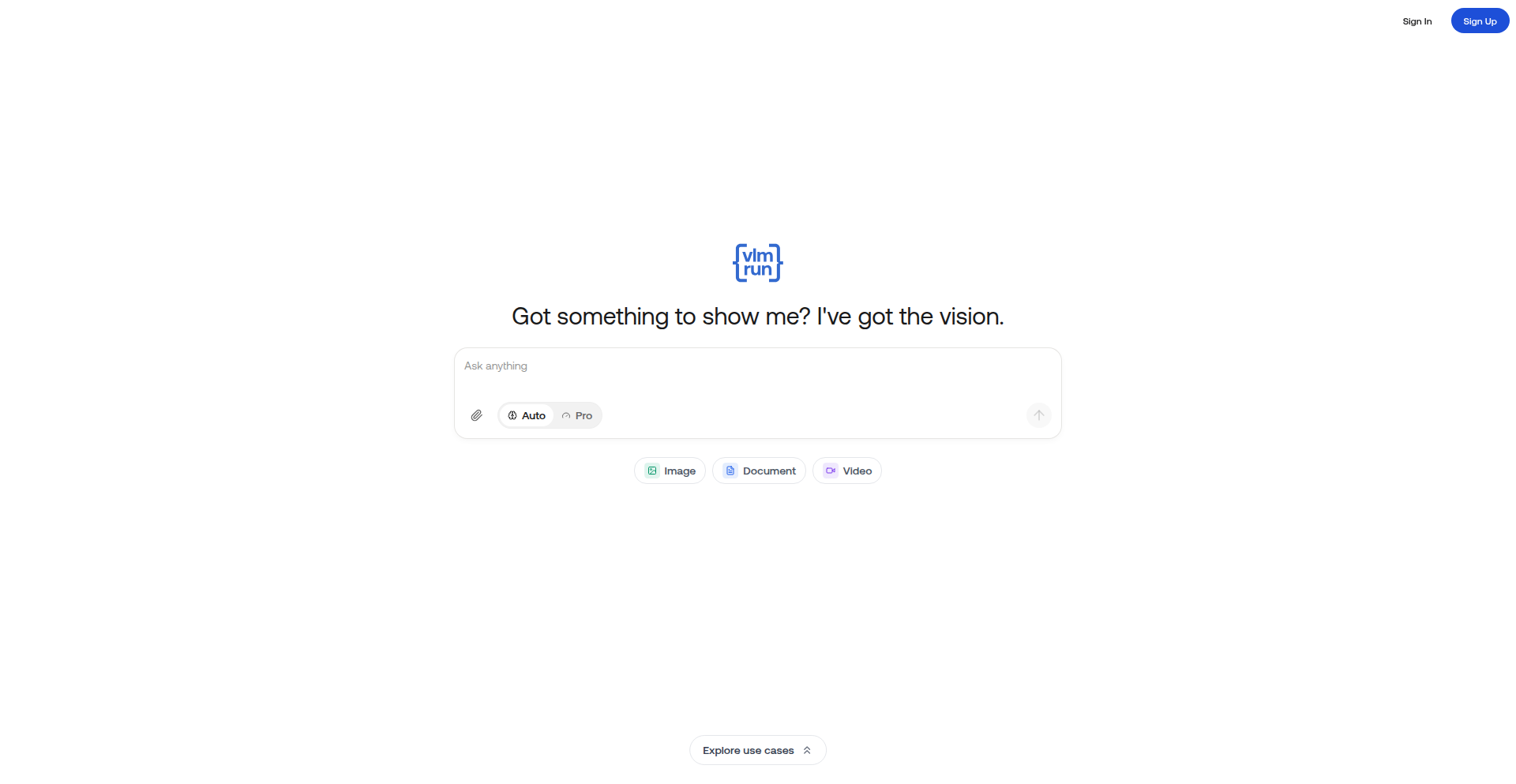
Author
fzysingularity
Description
Orion is a novel visual agent that bridges the gap between large language models (LLMs) and computer vision capabilities. It allows users to interact with images, videos, and documents through a unified chat interface, enabling them to not only describe but also reason and act upon visual information. This innovative approach tackles the fragmentation and limitations of existing vision APIs by integrating diverse computer vision tools within a single, cohesive system, effectively making visual tasks as manageable as text-based workflows.
Popularity
Points 22
Comments 10
What is this product?
Orion is a sophisticated AI agent designed to understand and manipulate visual content. Unlike current frontier VLMs (like GPT, Claude, Gemini) that can describe what they see but struggle with reliable actions on visual inputs, Orion integrates advanced computer vision tools with VLM reasoning. It addresses the common issues of high-resolution image collapse and fragmented visual AI ecosystems by offering a unified chat-completions interface. This means you can chain visual processing steps, examine intermediate results, and treat complex visual tasks like a structured text workflow, all within a single conversational experience.
How to use it?
Developers can leverage Orion through its unified chat-completions API, which is designed to be familiar and easy to integrate. Instead of juggling multiple, disparate vision APIs for tasks like object detection, image segmentation, or video editing, developers can send requests to Orion and receive structured visual outputs. This allows for seamless integration into applications that require sophisticated visual understanding and manipulation, such as content moderation, automated video analysis, document processing, or creative media generation. The API will support chaining of visual operations, enabling complex multi-step visual tasks to be executed with a single sequence of commands.
Product Core Function
· Object and Face Detection: Precisely identify and localize objects, faces, and people within images or video frames, providing visualized bounding boxes. This is valuable for security systems, content analysis, and automated tagging.
· Interactive Image Segmentation: Isolate specific objects or salient regions within an image. This is crucial for image editing, background removal, and selective analysis.
· Image and Video Editing/Remixing: Generate, edit, and reimagine visual content based on textual prompts. This unlocks creative possibilities for designers, marketers, and content creators.
· Visual Content Summarization: Condense the key information from images or videos into concise summaries. This aids in quick content review and understanding for researchers and analysts.
· Image Transformation: Perform standard image manipulations like cropping, rotating, and upscaling. This streamlines image preparation for various applications and platforms.
· Video Transformation: Trim, sample frames, and highlight significant scenes within videos. This is invaluable for video editing, highlight reel creation, and surveillance analysis.
· Document Parsing and Structuring: Extract information from documents, including pagination, layout analysis, and OCR (Optical Character Recognition). This automates data entry and document processing for businesses.
Product Usage Case
· Automated Video Surveillance Analysis: A security company can use Orion to automatically detect unauthorized individuals entering restricted areas in real-time video feeds, triggering alerts. Orion's object detection and tracking capabilities can handle this with greater reliability than fragmented solutions.
· E-commerce Product Catalog Enhancement: An online retailer can use Orion to automatically extract product details, segment product images from backgrounds, and even generate variations of product shots for marketing. This significantly speeds up catalog management and visual merchandising.
· Content Moderation for Social Media: A social media platform can employ Orion to automatically identify and flag inappropriate visual content (e.g., nudity, violence) in uploaded images and videos. Orion's combined understanding and action capabilities can offer more robust moderation than text-based systems alone.
· Personalized Video Highlight Generation: A sports analytics company can use Orion to automatically identify key moments (e.g., goals, impressive plays) in recorded games and generate highlight reels tailored to specific user preferences. This leverages Orion's video summarization and scene highlighting functions.
3
AI Bubble Navigator
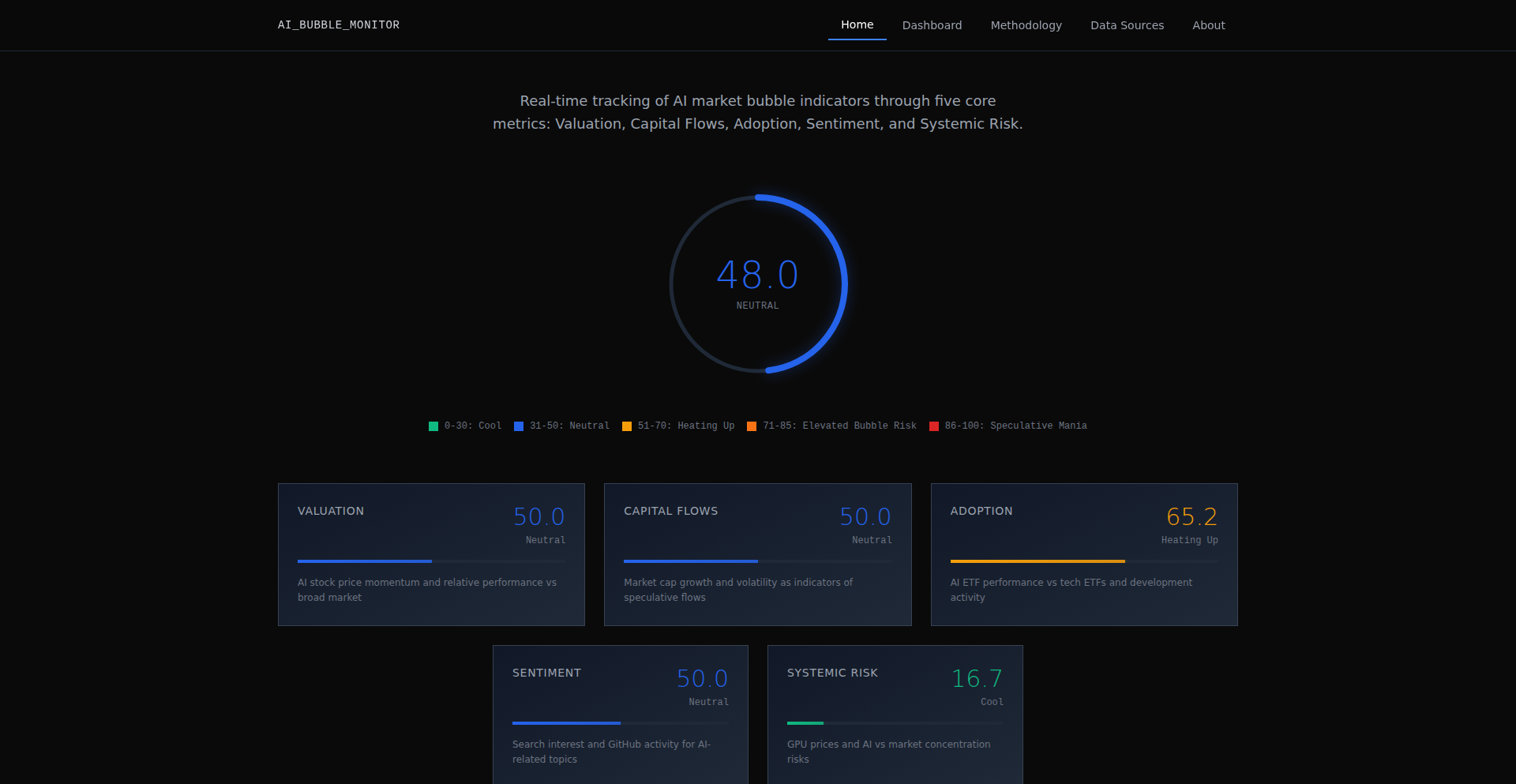
Author
itsnotmyai
Description
An analytical tool that tracks and visualizes indicators of potential market bubbles in AI-related sectors. It uses multiple data sources to generate an 'AI Bubble Score' and breaks it down into key sub-indices like Valuation, Capital Flows, and Sentiment & Hype, providing insights into market behavior and potential overvaluation. So, this helps identify if the AI market is getting overheated and provides data-driven insights to make informed investment or development decisions.
Popularity
Points 23
Comments 3
What is this product?
This is an analytical tool designed to monitor the AI market for signs of a bubble. It aggregates various data points and metrics, much like a doctor monitoring vital signs, to calculate an overall 'AI Bubble Score' from 0 to 100. This score is further divided into five sub-indices: Valuation (how expensive AI companies are), Capital Flows (how much money is pouring into AI), Adoption vs Fundamentals (whether AI adoption justifies current valuations), Sentiment & Hype (public and media excitement), and Systemic Risk (broader economic impacts). The innovation lies in its consolidated, multi-faceted approach to a complex market phenomenon, providing a holistic view that's difficult to get from single data points alone. So, this helps understand the health and stability of the AI market at a glance, making complex financial indicators understandable.
How to use it?
Developers and investors can use the AI Bubble Navigator by accessing its visualizations and data reports. The tool presents a clear dashboard with the overall AI Bubble Score and its constituent sub-indices. They can use this information to gauge market sentiment, identify areas of potential overvaluation or undervaluation, and make strategic decisions about where to invest time, capital, or development efforts. For instance, a developer looking to launch a new AI product might check the 'Adoption vs Fundamentals' score to see if the market is ready for their innovation. Integration could involve embedding its data APIs into financial dashboards or research platforms. So, this provides a digestible overview of AI market trends and risks, empowering better decision-making.
Product Core Function
· AI Bubble Score Calculation: Aggregates multiple indicators to produce a single score representing overall market bubble risk. This provides a quick, high-level understanding of market health. So, this helps you get an immediate sense of AI market temperature.
· Sub-index Breakdown: Divides the overall score into five key areas (Valuation, Capital Flows, Adoption vs Fundamentals, Sentiment & Hype, Systemic Risk) to offer granular insights. This allows for deeper analysis of specific market drivers and potential issues. So, this helps pinpoint the exact reasons behind market sentiment.
· Data Visualization: Presents complex data through intuitive charts and graphs, making market trends and risks easier to comprehend. This translates dense financial data into easily understandable visual cues. So, this helps you see market shifts and risks clearly without needing to be a data scientist.
· Trend Monitoring: Tracks changes in the AI Bubble Score and its sub-indices over time to identify emerging patterns and shifts in market dynamics. This enables proactive decision-making based on evolving market conditions. So, this helps you stay ahead of market changes and anticipate future trends.
· Data Source Aggregation: Pulls data from a variety of sources to provide a comprehensive view, reducing reliance on single, potentially biased data points. This ensures a more robust and reliable assessment of market conditions. So, this helps you get a more trustworthy and complete picture of the AI market.
Product Usage Case
· A venture capitalist wanting to assess the risk of investing in a new AI startup could use the 'Valuation' and 'Capital Flows' sub-indices to understand if the startup's valuation is justified by current market trends and funding activity. So, this helps them avoid overpaying for investments.
· An AI researcher deciding which area to focus their next project on could check the 'Adoption vs Fundamentals' score to see if the market is mature enough for widespread adoption of their potential technology. So, this helps them choose research areas with higher practical impact potential.
· A financial analyst looking to advise clients on AI sector exposure could use the overall AI Bubble Score and the 'Sentiment & Hype' index to gauge public perception and potential speculative behavior within the AI market. So, this helps them provide more informed investment advice.
· A software engineer considering a career shift into AI development could use the 'Capital Flows' and 'Adoption vs Fundamentals' metrics to identify growth areas within the AI industry that are likely to offer strong job prospects. So, this helps them make better career choices.
4
PromptForge
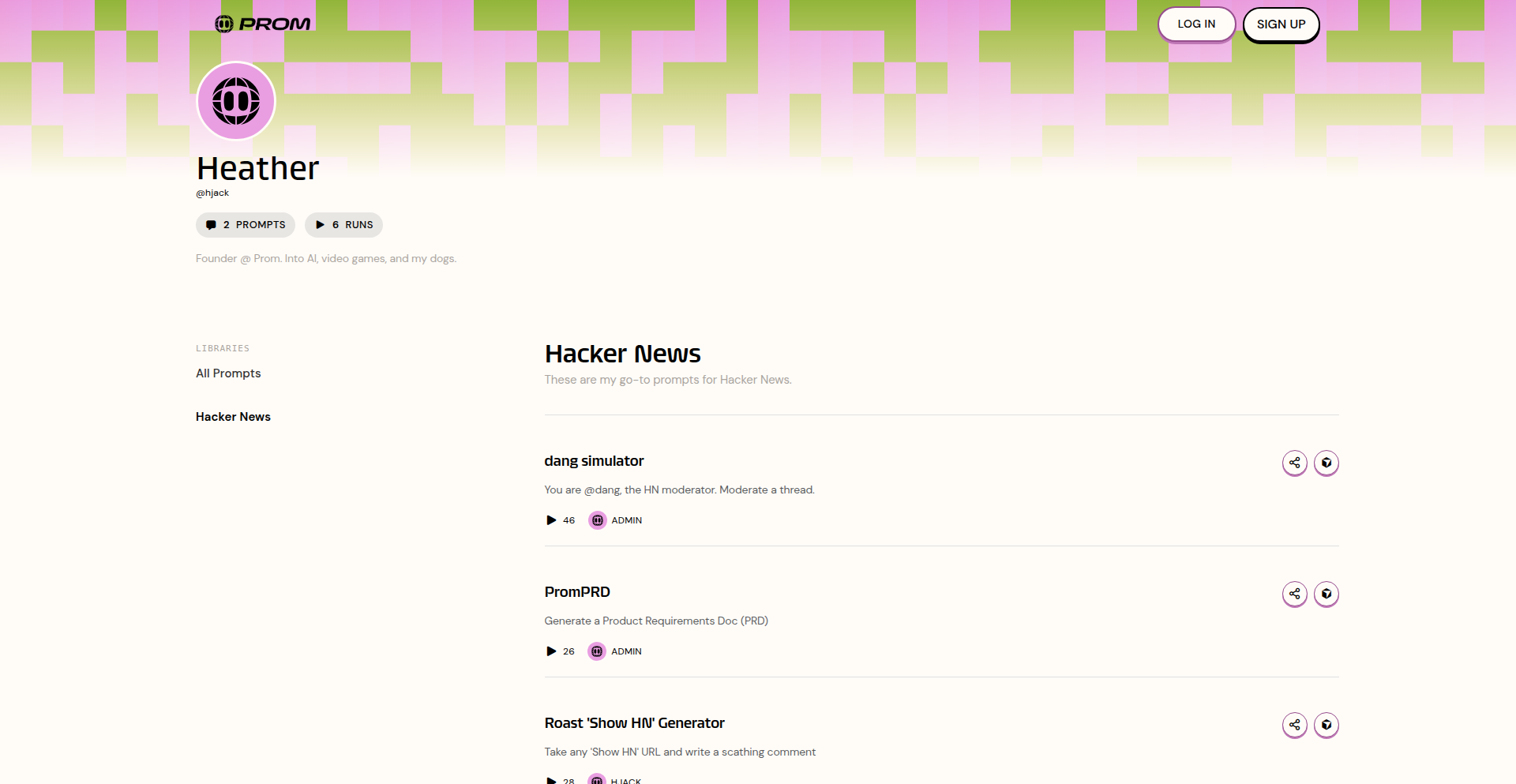
Author
hjack_
Description
PromptForge is a minimalist platform designed for sharing and discovering effective prompts for AI models. It addresses the common challenge of losing valuable prompts across various communication channels by providing a dedicated, organized space. The core innovation lies in its simplicity and focus on community-driven curation, allowing developers to easily share, discover, and replicate successful AI prompt strategies.
Popularity
Points 12
Comments 7
What is this product?
PromptForge is a web application built with a Flask backend and Bootstrap frontend, acting as a central repository for AI prompts. It's a place where developers and AI enthusiasts can showcase the prompts they've crafted that yield good results, and discover prompts others are using successfully. The innovation comes from its focus on community and practical application, moving beyond scattered notes to a structured sharing environment, making it easier to learn from and build upon others' AI experimentation.
How to use it?
Developers can use PromptForge by creating an account and starting to share their own 'prompts that work'. This involves inputting the prompt text and optionally providing context or the AI model it was tested with. For discovery, users can browse public prompts, filter by category or popularity, and then directly use these prompts in their own AI workflows. A key feature for integration is the 'deeplink' functionality, which allows users to open prompts directly within compatible IDEs like Cursor, streamlining the process of testing and applying shared prompts.
Product Core Function
· Prompt Sharing: Developers can upload and publicly or privately share their AI prompts, fostering knowledge exchange within the community. The value here is building a collective intelligence of effective AI interactions.
· Prompt Discovery: Users can browse, search, and filter a curated collection of prompts shared by others. This saves significant time and effort in reinventing the wheel for common AI tasks, accelerating development.
· Community Curation: The platform relies on community contributions and potentially upvoting/feedback mechanisms to highlight the most useful and innovative prompts. This ensures that the most impactful prompts rise to the top, providing practical value.
· Deep Linking to IDEs: Seamless integration with tools like Cursor via deeplinks allows users to directly import and test shared prompts. This dramatically reduces friction and speeds up the iteration cycle for prompt engineering.
Product Usage Case
· A data scientist struggling to get consistent sentiment analysis results from an LLM. They discover a prompt on PromptForge shared by another user that includes specific formatting instructions and negative constraints, leading to significantly improved accuracy. The problem solved is achieving better performance on a critical NLP task.
· A web developer building a content generation tool finds a prompt on PromptForge that generates creative product descriptions. By using the deeplink feature, they can quickly import this prompt into their Cursor IDE, test it with their specific product data, and integrate it into their application, saving hours of manual prompt crafting.
· A game developer experimenting with AI-generated dialogue finds a prompt on PromptForge that produces more natural and engaging character conversations. They can easily adapt this prompt to their game's lore and characters, enhancing the player experience.
5
Stockfisher AI Forecaster
Author
ddp26
Description
Stockfisher is an AI-driven platform that applies advanced forecasting models, inspired by Warren Buffett's investment principles, to analyze companies and predict their long-term financial outcomes. It leverages AI and LLM-agent benchmarks to generate forecasts for revenue, margins, and payout ratios, offering a contrarian view to the current stock market price by performing an intrinsic valuation. This provides investors with an objective and scalable tool to identify potentially undervalued companies.
Popularity
Points 14
Comments 4
What is this product?
Stockfisher is an automated investment analysis tool that uses artificial intelligence to forecast a company's future financial performance. Instead of just looking at the current stock price, it dives deep into fundamental factors like predicted revenue, profit margins, and how much cash the company is likely to return to shareholders. The core innovation lies in its AI's ability to model long-term outcomes and perform a 'Buffett-style' intrinsic valuation, which is essentially estimating the true underlying worth of a company independent of its current market price. This helps uncover opportunities that the broader market might be overlooking. Think of it as having an AI analyst who's read all the financial reports and can predict the future, but without the human biases.
How to use it?
Developers and investors can use Stockfisher through its web platform (platform.stockfisher.app). It's designed for easy access, with no sign-in required to view analyses of top stocks. For developers looking to integrate its insights, the platform provides scalable forecasts for S&P 500 companies, and is expanding to mid- and small-cap stocks. This means you can programmatically access potential future financial health data for a vast number of companies. You could use this to build custom investment screening tools, backtest trading strategies, or even power automated trading bots that identify companies undervalued by the market based on Stockfisher's AI-driven intrinsic valuations.
Product Core Function
· Long-term financial outcome forecasting: Utilizes AI to predict future revenue, profit margins, and payout ratios for companies, providing a data-driven outlook beyond immediate market fluctuations. This helps investors understand the potential growth trajectory and profitability of a company over years, not just quarters.
· AI-driven intrinsic valuation: Calculates a company's fundamental worth by ignoring the current stock price, similar to Warren Buffett's approach. This is valuable because it highlights companies that the market might be undervaluing, presenting opportunities for potentially higher returns.
· Scalable S&P 500 analysis: Generates forecasts and valuations for all companies in the S&P 500, enabling large-scale, systematic investment research. This allows for efficient identification of promising companies across a significant portion of the market without manual analysis for each one.
· Contrarian investment signals: Identifies neglected or undervalued companies by comparing the AI's intrinsic valuation to the current stock market price. This feature directly aids investors looking for unique opportunities that aren't crowded by mainstream attention.
· LLM-agent benchmark integration: Draws on cutting-edge advancements in Large Language Model (LLM) agents, ensuring its forecasting models are at the forefront of AI research. This means the underlying technology is robust and constantly improving, leading to potentially more accurate insights.
Product Usage Case
· A quantitative hedge fund could use Stockfisher's API to programmatically fetch intrinsic valuations for all S&P 500 companies and then sort them by the difference between market price and intrinsic value to identify potential buy candidates for their automated trading strategies.
· A retail investor could visit the Stockfisher website, view the top-ranked undervalued companies based on its AI analysis, and then conduct further due diligence on those companies to make informed investment decisions, saving time on initial screening.
· A financial blogger or analyst could use Stockfisher's forecasts to supplement their research, providing a unique AI-generated perspective on company futures to their audience and explaining why certain stocks might be attractive long-term investments.
· A fintech startup building a portfolio management tool could integrate Stockfisher's data to offer users an 'AI-powered value' score for their holdings, helping users understand if their investments are priced fairly according to advanced AI models.
6
Shadowfax AI: Agentic Data Wrangler

Author
diwu1989
Description
Shadowfax AI is an intelligent agent designed to revolutionize the data analysis workflow. It transforms tedious spreadsheet and BI tool operations into a rapid, trustworthy, and enjoyable process. By leveraging immutable data steps, a Directed Acyclic Graph (DAG) of SQL views, and DuckDB for swift querying of massive datasets, it significantly accelerates common data wrangling tasks, reducing hours to minutes. Its core innovation lies in its agentic approach, enabling a more sophisticated and verifiable data processing pipeline compared to simpler copilots.
Popularity
Points 14
Comments 0
What is this product?
Shadowfax AI is an AI agent that acts as a smart assistant for data analysts. Instead of manually clicking through spreadsheets or BI tools, you can tell Shadowfax what you want to achieve with your data. It understands your instructions and translates them into a series of verifiable, immutable steps. It builds a 'plan' (like a recipe or a workflow) using SQL views, ensuring that each step is clearly defined and can be easily reviewed or repeated. For quick data crunching, it uses DuckDB, a powerful in-process database that can handle millions of rows instantly. The innovation here is the 'agentic' nature; it doesn't just suggest code, it actively performs the data transformation in a structured and auditable way. So, what's the value? It means less time spent on repetitive data cleaning and preparation, and more time for actual analysis and insights, all while being confident in the data's integrity.
How to use it?
Developers and data analysts can integrate Shadowfax AI into their existing data workflows. You interact with Shadowfax by providing natural language commands or structured queries describing the data transformation you need. For example, you might say, 'Clean the customer data by removing duplicates and standardizing addresses,' or 'Join the sales and marketing tables and calculate monthly revenue.' Shadowfax then generates a DAG of SQL views representing these steps. For immediate results on local datasets or intermediate computations, it utilizes DuckDB, allowing for extremely fast processing. This can be integrated into existing data pipelines or used as a standalone tool for exploratory data analysis and rapid prototyping. The value for you is a significantly reduced barrier to performing complex data operations, enabling faster iteration and decision-making.
Product Core Function
· Agentic data wrangling: The AI understands natural language instructions to perform data cleaning, transformation, and preparation. This means you can tell the system what you want, and it figures out the how, saving you from writing complex scripts or navigating confusing interfaces.
· Immutable data steps: Each operation performed by Shadowfax is recorded as a distinct, unchangeable step. This ensures transparency and reproducibility, making it easy to audit your data processing and revert to previous states if needed. The value here is trust and control over your data.
· DAG of SQL views: Shadowfax constructs a Directed Acyclic Graph (DAG) of SQL views to represent the data processing pipeline. This provides a clear, visual representation of your data transformations, making them understandable and manageable. This is valuable for collaboration and for understanding the lineage of your data.
· DuckDB for instant crunching: For rapid querying and processing of large datasets (millions of rows), Shadowfax leverages DuckDB. This means you get near-instantaneous results for many analytical tasks, dramatically speeding up your workflow. The value is getting answers faster.
· High performance on benchmarks: Prototypes of Shadowfax have demonstrated top-tier performance on SQL query benchmarks like Spider2-DBT, indicating its efficiency and accuracy in handling complex data tasks. This means you can expect a reliable and high-performing tool for your data needs.
Product Usage Case
· A marketing analyst needs to combine data from various campaign platforms, clean inconsistencies, and calculate ROI for each campaign. Instead of spending hours manually merging spreadsheets and writing complex SQL, they can use Shadowfax AI to describe the desired outcome. Shadowfax generates the necessary steps and performs the analysis rapidly, allowing the analyst to focus on campaign optimization. The problem solved is the time-consuming and error-prone nature of manual data integration and cleaning.
· A finance team needs to reconcile monthly financial statements from different systems. This involves complex joins, aggregations, and currency conversions. Using Shadowfax AI, the team can define the reconciliation process in natural language. Shadowfax builds a verifiable workflow, ensuring accuracy and providing an auditable trail. The value is in ensuring financial accuracy and reducing the risk of errors.
· A data scientist is exploring a new, large dataset and needs to quickly understand its structure, identify outliers, and perform initial feature engineering. Shadowfax AI can assist by generating SQL views that quickly summarize the data, visualize distributions, and apply common transformations. This allows for much faster initial exploration and hypothesis generation. The problem solved is the initial steep learning curve and time investment for new datasets.
7
Fulfilled: Democratized Wealth Orchestrator
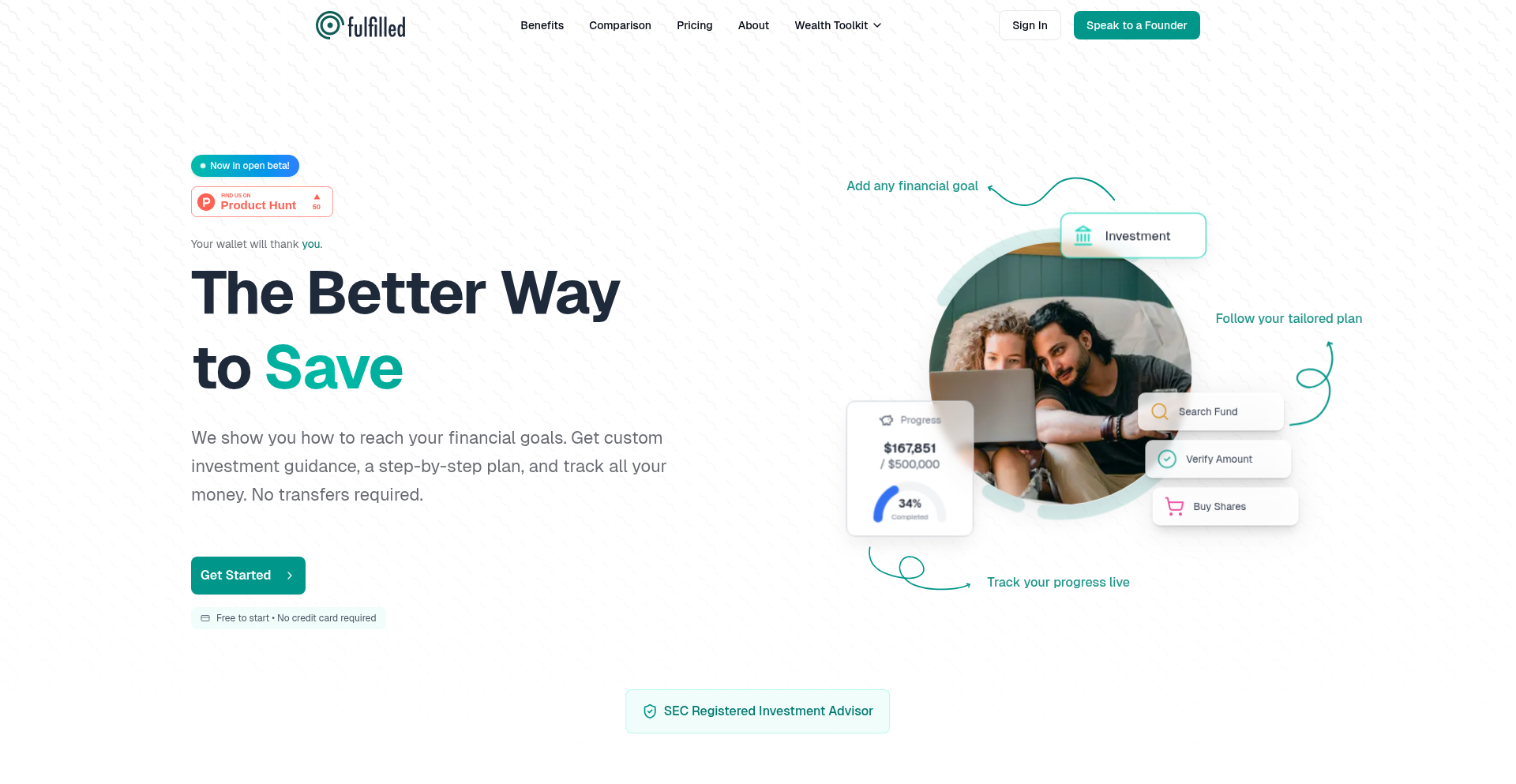
Author
workworkwork71
Description
Fulfilled is a wealth management platform that offers personalized investment and financial planning for individuals who don't meet traditional advisor minimums. It leverages institutional-grade modeling, accessible through low-cost ETFs, and aims to build lasting financial habits with AI-powered coaching. The core innovation lies in its non-custodial, highly personalized approach, making sophisticated financial strategies affordable and transparent.
Popularity
Points 7
Comments 5
What is this product?
Fulfilled is a modern wealth management service designed for the everyday person, not just the ultra-wealthy. Instead of requiring a $100,000 minimum, it uses the same advanced investment strategies that large pension funds use, but simplifies them into easy-to-understand portfolios made of just a few low-cost exchange-traded funds (ETFs). This means you can get a personalized investment plan tailored to your specific goals, like buying a house or saving for retirement, using ETFs that trade on your existing brokerage account. There's no need to transfer your money or deal with complex jargon. The key innovation is making sophisticated financial planning accessible and affordable, charging a fraction of what traditional advisors do. It's built on the idea that everyone deserves access to smart financial guidance.
How to use it?
Developers can integrate with Fulfilled by leveraging its API (though not explicitly detailed, the mention of 'trading on your existing brokerage' implies a need for such integration points for portfolio execution and monitoring). For end-users, the platform is accessible via a web interface (www.fulfilledwealth.co). Users can connect their existing brokerage accounts (or simply provide investment goals), and Fulfilled will model personalized portfolios. The platform aims to be user-friendly, guiding users through goal setting and asset allocation. Future features like AI spending coaches and step-by-step guides for complex financial milestones will further enhance usability and user engagement, making it easier to adopt and maintain good financial habits.
Product Core Function
· Personalized Portfolio Modeling: This function creates investment portfolios tailored to individual financial goals (e.g., house down payment, retirement) by analyzing user-specific timelines and risk tolerance. Its value lies in providing a customized financial roadmap, moving beyond generic investment buckets to unlimited combinations, thus optimizing potential returns for unique life circumstances.
· Low-Cost ETF Integration: This core function utilizes readily available, inexpensive ETFs for portfolio construction, allowing users to invest in diversified assets without high fees. The value is significant cost savings compared to traditional managed funds and ease of execution through existing brokerage accounts, making sophisticated investing accessible and affordable.
· Non-Custodial Service: Fulfilled acts as a financial advisor and strategist without holding or managing the user's assets. This means users maintain full control over their money in their own accounts. The value is in eliminating conflicts of interest, as Fulfilled doesn't profit from selling specific products, ensuring recommendations are purely in the user's best interest and providing peace of mind.
· AI-Powered Financial Guidance (Planned): Future functionality will involve AI that analyzes spending patterns, categorizes transactions, and suggests budget optimizations directly linked to investment goals. This adds immense value by automating financial monitoring, fostering better spending habits, and directly translating daily financial behavior into progress towards long-term wealth objectives.
· Step-by-Step Guidance ('Playbook' Feature): This feature will offer guided walkthroughs for complex financial milestones such as mortgage pre-approval or choosing retirement accounts. Its value is in demystifying intricate financial processes, empowering users to make informed decisions with confidence, and ensuring they navigate critical life events successfully.
Product Usage Case
· Scenario: A 32-year-old with an $85,000 income and $47,000 in savings wants to buy a house in 4 years and save for retirement. Traditional advisors might deem them too low on assets. Fulfilled can create a specific portfolio for the down payment (e.g., 60% global equities, 25% infrastructure, 15% short-term bonds) and a separate, more growth-oriented portfolio for retirement (e.g., 45% global equities, 30% US equities, 15% private equity, 10% emerging markets), all managed via low-cost ETFs on their current brokerage. This solves the problem of being excluded from personalized wealth management due to asset levels.
· Scenario: A young couple wants to start investing for shared future goals but struggles with budgeting and understanding investment options. Fulfilled's planned AI spending coach can automatically track their expenses, identify areas for savings, and then directly apply those savings towards their joint investment goals. The 'playbook' feature can guide them through setting up a joint investment account and choosing appropriate assets, solving the challenge of combining financial efforts and making informed collective investment decisions.
· Scenario: An individual wants to optimize their investments for tax efficiency but finds tax-loss harvesting complex. Fulfilled's upcoming simple tax-loss harvesting feature will allow users to easily implement this strategy within their existing portfolios. This solves the technical hurdle of tax optimization, allowing users to potentially reduce their tax liability and increase their net returns without needing to be tax experts.
8
AgenticCode SwiftAir
Author
ahaucnx
Description
This project showcases a native iOS and Android air quality map app built with an agentic coding workflow. The core innovation lies in using AI as a development partner, accelerating the creation of a fully functional application from design mocks and specifications. It solves the challenge of rapid, high-quality mobile app development by offloading repetitive coding tasks to AI, allowing human developers to focus on higher-level decision-making and refinement.
Popularity
Points 9
Comments 2
What is this product?
AgenticCode SwiftAir is a demonstration of how AI agents can be leveraged to rapidly build native mobile applications. The technical principle involves feeding an AI agent detailed specifications, UI mockups (like Figma designs), and existing data models. The AI then generates functional code in Swift (for iOS) and Kotlin (for Android), significantly speeding up the development cycle. The innovation is in the 'agentic' approach, where the AI acts as a parallel developer, generating code while the human focuses on other tasks. This isn't just code generation; it's a collaborative process where AI handles the bulk of implementation, allowing humans to concentrate on architecture, debugging, and strategic planning. This dramatically reduces the time from concept to a live app, making app development more accessible and efficient.
How to use it?
Developers can use this approach by defining detailed product specifications, including API requirements, data structures, UI layouts, and error handling scenarios. These specifications, along with visual mockups, are provided to an AI coding agent. The agent then generates code for native platforms like iOS (SwiftUI) and Android (Kotlin). Developers can integrate this generated code into their existing projects or use it as a foundation for new applications. This workflow is particularly useful for rapid prototyping, building internal tools, or creating MVPs (Minimum Viable Products) where speed is critical. It allows a single developer, even one new to a specific technology like Swift, to achieve a professional-level app output in a compressed timeframe.
Product Core Function
· AI-assisted SwiftUI code generation: This function allows for the rapid creation of user interfaces and app logic for iOS devices, translating design specifications directly into functional code, which speeds up the development of new features.
· Agentic Kotlin mobile app development: Similar to iOS, this enables the accelerated development of native Android applications by leveraging AI to generate code, facilitating cross-platform development and reducing the effort required for building on different operating systems.
· Automated API integration and data modeling: The AI can draft code for connecting to backend services and structuring data, which streamlines the process of handling information and makes it easier to build data-intensive applications.
· Feature implementation from detailed specifications: This core capability allows complex features to be built by AI based on comprehensive documentation, reducing the manual coding effort and potential for human error in implementation.
· Rapid prototyping and MVP development: By significantly shortening the coding time, this approach enables developers and product managers to quickly bring new ideas to life and test them in the market, allowing for faster iteration and validation.
· Empowering non-technical stakeholders: This methodology opens up possibilities for individuals with less coding experience to contribute to software creation by providing detailed requirements that AI can translate into working code, democratizing development.
Product Usage Case
· A CEO with limited Swift experience building a live air quality map app for iOS and Android within 60 days, demonstrating the power of AI for rapid product development by non-expert coders.
· Designers handing over Figma mockups to an AI agent that directly generates functional SwiftUI components, drastically reducing the design-to-development handoff time for UI elements.
· Product managers creating detailed specifications for new app features that AI translates into actual code, moving beyond guiding development to actively generating it, accelerating feature releases.
· Non-engineering teams building small internal tools or utility applications by providing specifications to AI, bypassing the traditional developer bottleneck for simpler software needs.
9
InsightFlow Personalizer
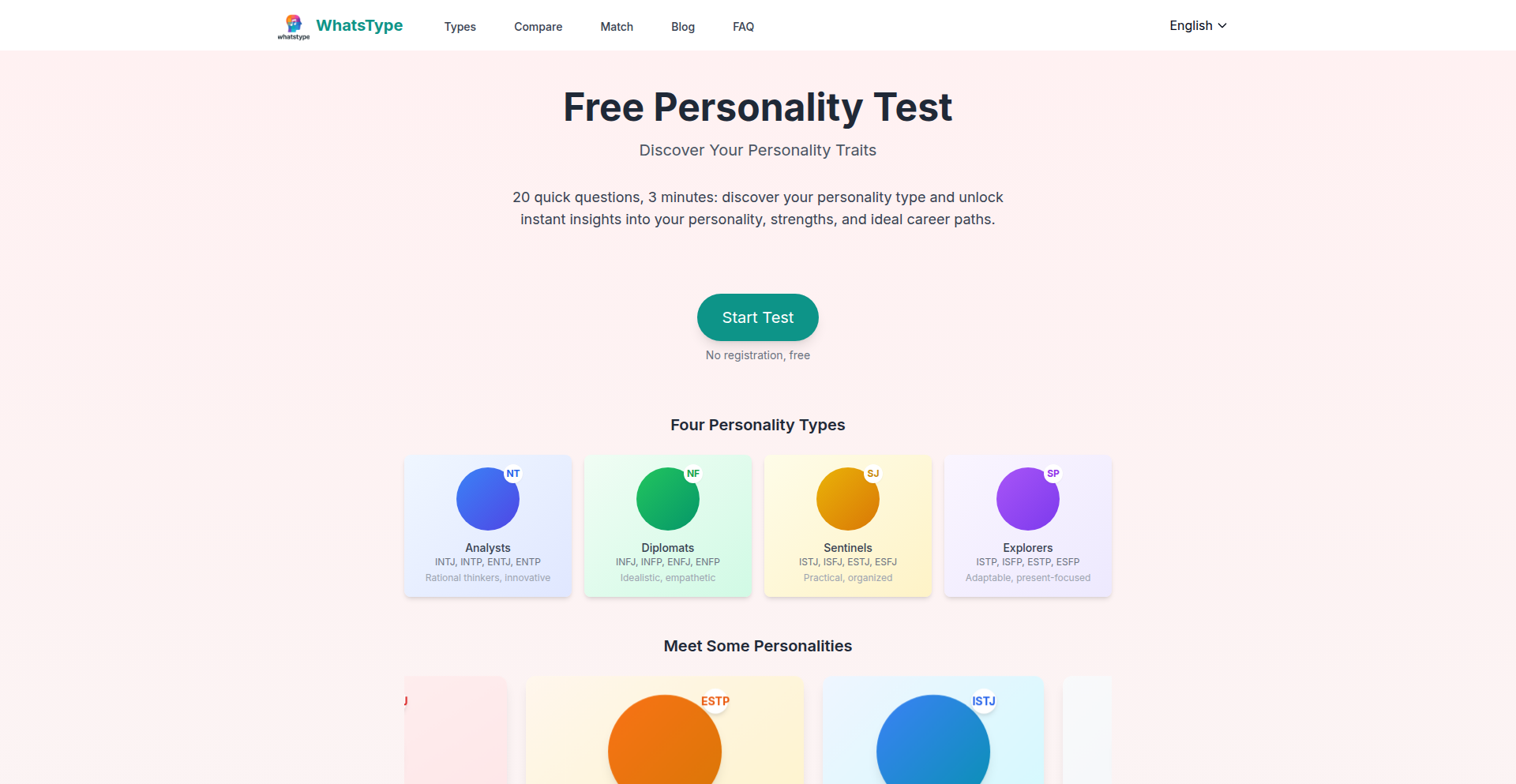
Author
olivefu
Description
InsightFlow Personalizer is a free, client-side personality assessment tool that goes beyond simple labels. It employs a dynamic, adaptive questioning system to deeply analyze thinking, communication, and relationship patterns. The innovation lies in its structured approach to results, detailing reasoning styles, emotional patterns, and social interactions, offering actionable advice for each of the 16 personality archetypes. Built with Next.js 14 and TypeScript, it prioritizes user privacy by running entirely in the browser and is statically exported for fast, efficient hosting.
Popularity
Points 6
Comments 4
What is this product?
InsightFlow Personalizer is a free website designed to help you understand yourself better by providing a more in-depth personality assessment than typical online quizzes. Instead of just giving you a short label, it uses a smart questioning system that adjusts based on your answers to get a clearer picture of your unique thought processes, how you interact with others, and your emotional tendencies. The core innovation is its dynamic questioning and its detailed, structured results that offer practical guidance, all while ensuring your data stays private because it runs directly in your web browser without needing logins or tracking.
How to use it?
Developers can use InsightFlow Personalizer as a readily available, privacy-focused tool to provide users with self-discovery resources. It can be integrated into existing platforms or used as a standalone engagement tool. For example, a coaching website could embed it to offer clients a starting point for self-reflection. Its static export and client-side execution make it easy to host on platforms like Cloudflare Pages, ensuring fast loading times and low infrastructure costs. Developers can also learn from its architecture, specifically how it uses Next.js 14 and TypeScript for a robust and maintainable codebase, and TailwindCSS for a clean, responsive user interface. The structured JSON content for results also offers a blueprint for managing complex, multi-language data.
Product Core Function
· Adaptive Questioning Engine: Dynamically adjusts questions based on user input, leading to a more accurate and personalized assessment. This means the test feels more relevant to you, and the results are more precise, helping you understand your unique traits without wasting time on irrelevant questions.
· Deep Personality Structuring: Categorizes results into reasoning styles, emotional patterns, and social interaction types, providing a nuanced understanding beyond a single label. This helps you see different facets of your personality and how they interrelate, offering a richer self-awareness.
· Actionable Insights and Advice: Delivers detailed analysis for each of the 16 personality archetypes, including strengths, challenges, and practical, real-life advice. This feature is valuable because it moves beyond theoretical understanding to provide concrete steps you can take to leverage your strengths and address your challenges.
· Privacy-Focused Client-Side Execution: All testing and result generation happens directly in the user's browser, requiring no login or data tracking. This is a significant value for users concerned about data privacy, ensuring their personal information remains secure and anonymous.
· Static Site Export for Performance: The application is built for full static export, allowing for extremely fast loading times and efficient hosting on Content Delivery Networks. This translates to a better user experience with no waiting and lower hosting costs for the provider.
Product Usage Case
· A personal development blog could embed InsightFlow Personalizer on a 'Discover Yourself' page. Users can take the test directly on the blog, and the detailed, actionable results can then be used as a foundation for blog content discussing self-improvement strategies tailored to different personality types. This solves the problem of generic self-help advice by providing a personalized starting point.
· A relationship counseling service could offer the test as a pre-session tool. Couples can independently assess their communication and relationship patterns, then bring their detailed results to their session. This enhances the effectiveness of therapy by giving counselors specific insights into potential dynamics and communication styles from the outset.
· An educational platform focused on career guidance could integrate the assessment to help students explore potential career paths. By understanding their reasoning styles and social interactions, students can be guided towards fields that align with their natural aptitudes and preferences, making career exploration more targeted and effective.
· A developer building a community platform for personal growth could use this as a core feature to foster deeper connections among users. By sharing and discussing their personality insights (anonymously if desired), users can build empathy and understanding, creating a more supportive and engaging community experience.
10
Effortless LLM Forge
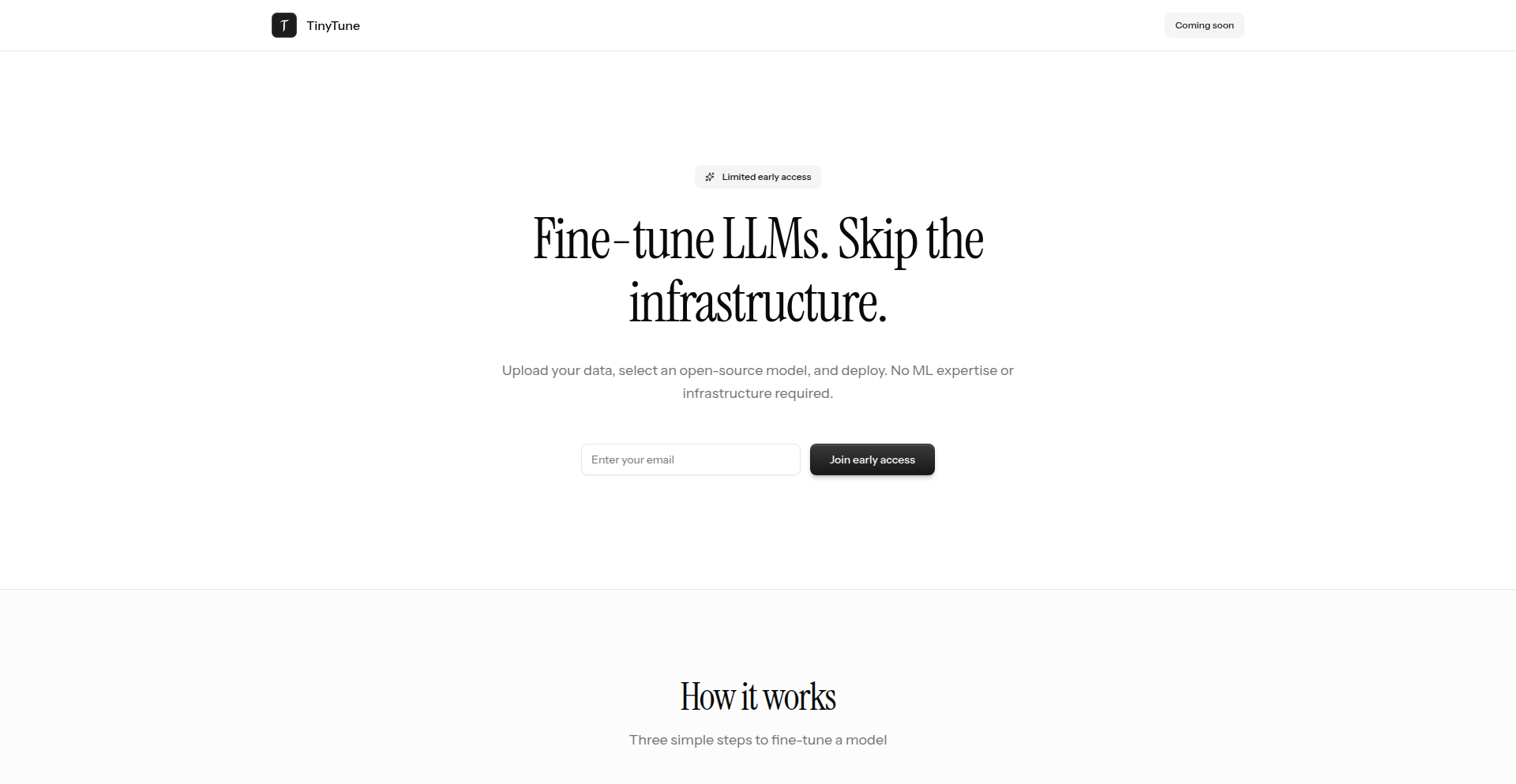
Author
Jacques2Marais
Description
This project offers a simplified way to fine-tune Large Language Models (LLMs) without requiring extensive infrastructure management or deep Machine Learning expertise. It democratizes access to customized LLM capabilities by abstracting away the complexities of model training.
Popularity
Points 4
Comments 4
What is this product?
This is a service that allows you to train LLMs for your specific needs without dealing with servers, GPUs, or complex machine learning configurations. It uses advanced techniques to make the fine-tuning process as straightforward as possible, enabling even those without a background in ML to create specialized AI models. The core innovation lies in abstracting away the entire infrastructure and ML engineering overhead, allowing users to focus purely on their data and desired outcomes.
How to use it?
Developers can integrate this service into their workflows by providing their dataset and specifying the desired adjustments to an existing LLM. The platform handles the rest, from data preprocessing to model training and deployment. This can be done via an API, allowing for seamless integration into existing applications or custom scripts. Think of it as a powerful, plug-and-play solution for creating a tailored AI assistant for your business or project.
Product Core Function
· Simplified Data Upload and Preparation: Allows users to upload their custom datasets easily, with intelligent handling of data formats to prepare it for LLM training, reducing the manual data wrangling effort for developers.
· Automated Model Training Orchestration: Manages the entire fine-tuning process, including hyperparameter selection and resource allocation, abstracting away the complexities of ML pipelines so developers can achieve results without deep ML knowledge.
· On-Demand LLM Customization: Enables the creation of specialized LLMs tailored to specific domains or tasks, providing a more accurate and relevant AI experience for end-users by addressing the limitations of general-purpose models.
· API-Driven Integration: Offers a programmatic interface to fine-tune and deploy models, allowing developers to easily embed custom AI capabilities into their existing applications and services, enhancing application intelligence.
· Resource Optimization and Cost Efficiency: Manages computational resources efficiently, aiming to provide fine-tuning capabilities at a lower cost than traditional self-managed solutions, making advanced AI accessible to a wider range of projects and budgets.
Product Usage Case
· A customer support team needs an AI chatbot that understands their company's specific product catalog and common troubleshooting steps. They can use this service to fine-tune an LLM with their support documentation, resulting in a chatbot that provides accurate, context-aware answers, significantly improving customer satisfaction and reducing support agent workload.
· A content creator wants to generate marketing copy that perfectly matches their brand's unique voice and style. By fine-tuning an LLM with examples of their existing successful content, they can generate new marketing materials that are on-brand and resonate with their target audience, saving time on content creation and ensuring brand consistency.
· A small e-commerce business wants to personalize product recommendations based on past customer interactions and preferences. They can fine-tune an LLM with their sales data to build a recommendation engine that understands nuanced customer behavior, leading to higher conversion rates and improved customer engagement.
· A developer building a legal tech application needs an AI assistant that can accurately summarize complex legal documents. Fine-tuning an LLM with a dataset of legal texts and their summaries allows for rapid and precise document analysis, streamlining legal research and drafting processes.
11
Anytool Dynamic Execution Fabric
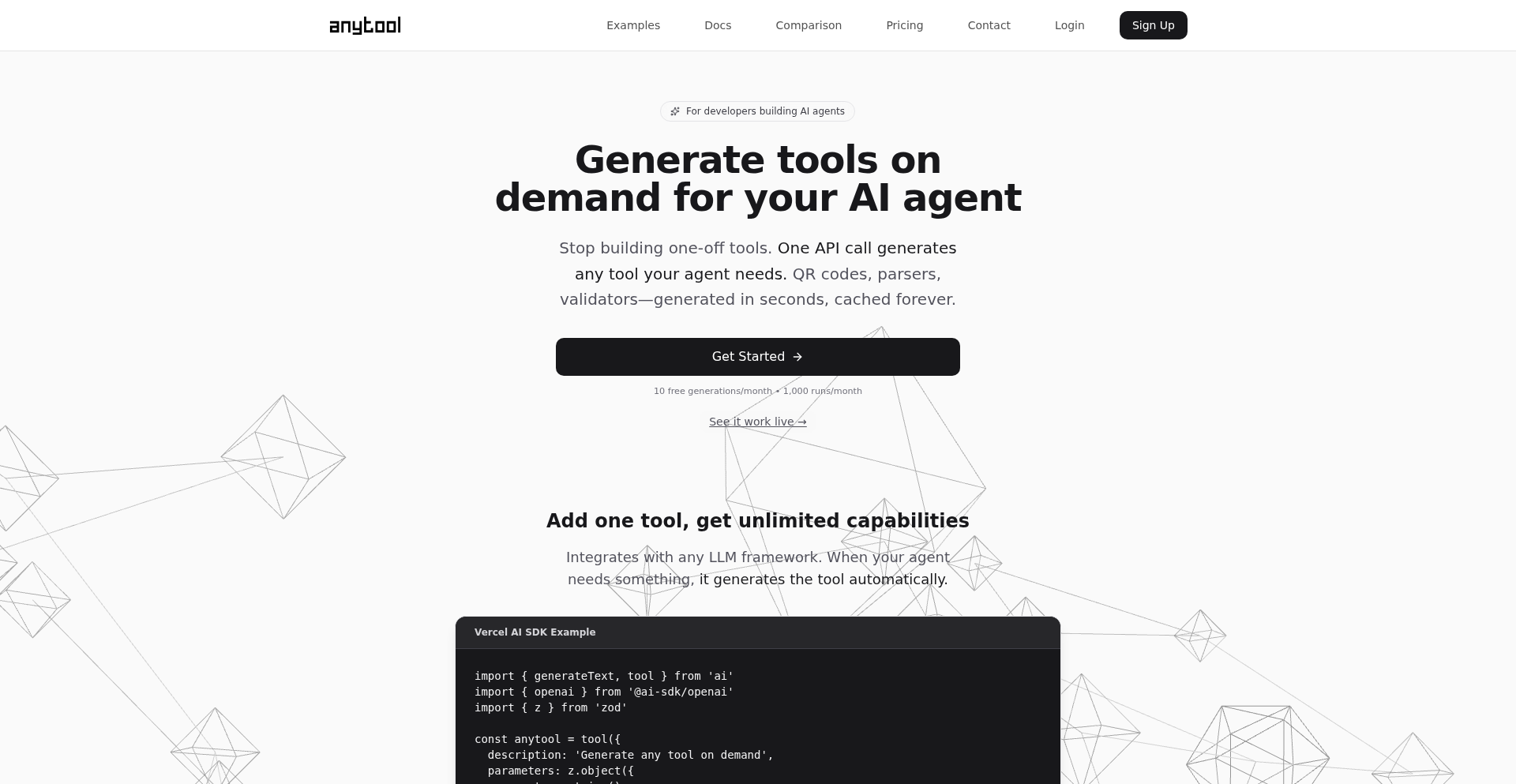
Author
acoyfellow
Description
Anytool is a revolutionary meta-tool that empowers AI agents to dynamically generate and execute custom tools on demand. It addresses the challenge of AI agents becoming overloaded with static tools by creating the exact tool needed, when needed. This significantly reduces complexity, token usage, and speeds up iteration, unlocking infinite capabilities for AI-driven workflows.
Popularity
Points 2
Comments 5
What is this product?
Anytool is a platform that acts as a single interface for AI agents to access an ever-expanding toolkit. Instead of pre-defining dozens of specific tools, an AI agent can ask Anytool to generate a new tool using natural language. Anytool then writes and executes the code for that tool within an isolated, secure environment. It caches generated tools for instant reuse and manages per-tool state (like memory or saved data) using key-value stores and SQLite databases. This approach is like giving an AI agent a superpower to build its own specialized tools from scratch, making it incredibly adaptable and efficient. The innovation lies in its ability to transform abstract requests into concrete, executable code, making AI agents far more powerful and versatile.
How to use it?
Developers can integrate Anytool into their AI agent frameworks (like AI SDK, LangChain, or MCP) by calling its primary functions. For example, an AI agent could use the `create_tool` function to ask for a new tool, describing its purpose in plain English. Anytool will then generate the necessary code (e.g., a Python script or JavaScript function) and run it. For subsequent, identical requests, Anytool will instantly retrieve the cached tool, making execution extremely fast. Developers can also manage their custom tools, search for existing ones using semantic similarity, and execute them with specific inputs. Credentials and environment variables are securely injected at runtime, ensuring sensitive information is never hardcoded.
Product Core Function
· Dynamic Tool Generation: Converts natural language requests into executable code for new tools, allowing AI agents to create custom functionality on the fly. This means you don't need to anticipate every possible need; the AI can build what's required.
· On-Demand Execution: Runs generated tools within isolated sandboxes, ensuring security and preventing interference between different tools or agents. This is like giving each tool its own safe workspace.
· Intelligent Caching: Stores generated code and its dependencies for rapid retrieval on subsequent calls, drastically reducing latency and computational cost for repetitive tasks. This makes your AI agent feel much snappier.
· Per-Tool State Management: Provides dedicated storage (KV and SQLite) for each tool, enabling it to maintain context, history, or persistent data across multiple runs. This allows tools to 'remember' things and build more complex workflows.
· Secure Credential Injection: Safely injects user-specific environment variables and API keys (prefixed with USER_) at runtime, eliminating the need to hardcode secrets and enhancing security. Your sensitive information stays protected.
· Semantic Tool Retrieval and Augmentation: Indexes tool documentation and types, allowing AI agents to find the most relevant existing tools based on semantic similarity, preventing duplication and improving efficiency. This helps your AI agent avoid reinventing the wheel.
· Reproducible Execution: Utilizes version-pinned imports and isolated environments to ensure that tool execution is deterministic and consistent every time. This means you can rely on the output being the same under the same conditions.
Product Usage Case
· Automated Data Processing Workflows: An AI agent can use Anytool to generate a series of tools for cleaning, transforming, and analyzing data from various sources. For example, a tool to parse a CSV file could be generated, followed by a tool to filter rows based on specific criteria, and finally a tool to generate a summary report. This solves the problem of needing pre-built, complex data pipelines for every new dataset.
· Custom API Client Generation: If an AI agent needs to interact with a new, undocumented API, it can use Anytool to generate an API client on the fly. The agent can describe the endpoints and parameters, and Anytool will create the necessary functions to make requests and handle responses. This solves the challenge of integrating with unknown or rapidly changing APIs.
· Real-time Content Moderation: An AI agent can be tasked with moderating user-generated content. Anytool could generate tools for sentiment analysis, profanity detection, and image recognition. These tools would be executed in real-time as new content is submitted, solving the problem of scalable and adaptable content safety.
· Personalized Recommendation Systems: An AI agent could use Anytool to generate a suite of recommendation tools tailored to individual user preferences. These tools might analyze user history, content metadata, and semantic similarities to provide highly relevant suggestions. This addresses the challenge of creating dynamic and personalized recommendation engines without extensive manual configuration.
12
Svelte-Zero UI Generator
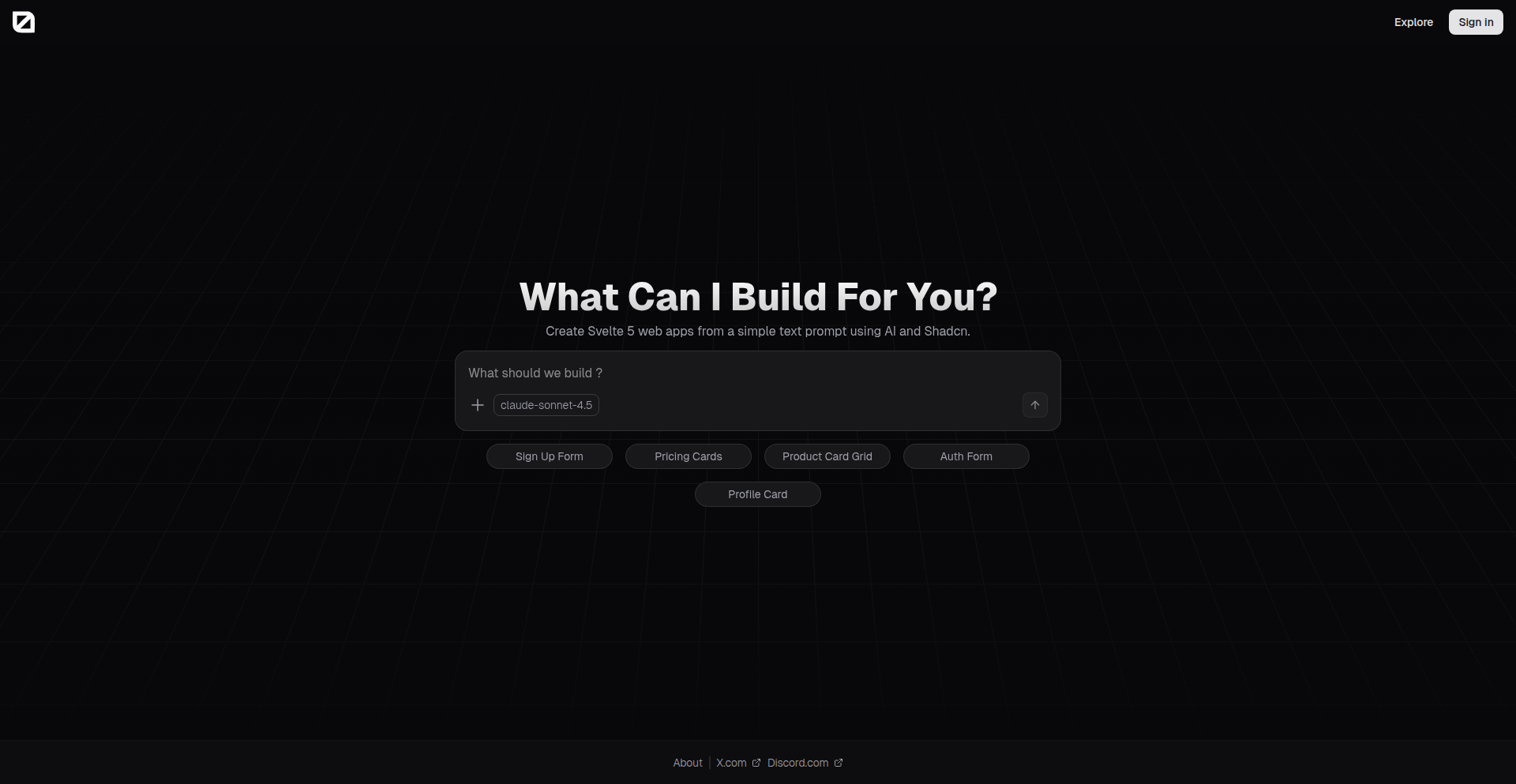
Author
dimelotony
Description
Svelte-Zero is a UI generator for Svelte that aims to simplify frontend development by abstracting away boilerplate code. It leverages meta-programming and intelligent code generation to create Svelte components based on simple definitions, allowing developers to focus on logic and design rather than repetitive markup.
Popularity
Points 4
Comments 3
What is this product?
Svelte-Zero is a tool designed to automatically generate Svelte UI components. Instead of manually writing all the HTML structure, CSS styling, and Svelte logic for common UI patterns, you provide a simplified definition. The tool then uses smart algorithms (essentially, it's like a code-writing assistant) to produce the actual Svelte code for you. This is innovative because it automates the tedious parts of building interfaces, freeing up developer time. The core idea is to 'generate' UI elements, hence 'Svelte-Zero' implying a starting point of minimal code from the developer's perspective. So, this helps you build UIs much faster and with less repetitive coding.
How to use it?
Developers can integrate Svelte-Zero into their Svelte projects by following a simple setup process, likely involving installing a package and configuring a generation command. You'd typically define your UI components using a descriptive configuration file or a specialized syntax. Svelte-Zero then processes these definitions and outputs ready-to-use Svelte (.svelte) files. This means you can quickly scaffold complex components or even entire UI layouts with minimal manual coding. Think of it as a shortcut for building standard UI elements. So, this helps you get your application's interface up and running much more rapidly.
Product Core Function
· Automated Component Generation: Takes simple definitions and produces fully functional Svelte components, reducing manual coding effort. The value here is speed and consistency, allowing developers to build UIs faster and with fewer errors in repetitive tasks. Useful for creating lists, forms, modals, and other standard UI elements.
· Boilerplate Code Reduction: Eliminates the need to write common HTML, CSS, and Svelte boilerplate for typical UI patterns. The value is cleaner, more maintainable codebases and a faster development cycle. This is applicable whenever you're starting a new component that has a common structure.
· Customizable Generation: Allows for customization of generated components to fit specific project needs, offering flexibility beyond basic templates. The value is that it's not a rigid system; you can tailor the output to your exact requirements. This is useful when standard patterns aren't quite enough but you still want to leverage generation.
· Meta-Programming Techniques: Utilizes advanced code generation techniques to create efficient and optimized Svelte code. The value is in producing high-quality code that performs well, meaning your application will be fast and responsive. This benefits the end-user by providing a smoother experience.
Product Usage Case
· Rapid prototyping of dashboards and admin panels: A developer can define several card components, data tables, and form elements using Svelte-Zero's configuration. The tool then generates all the Svelte code, allowing the developer to quickly assemble a functional prototype to showcase the application's structure and capabilities. This solves the problem of spending too much time on basic UI implementation during the early stages of a project.
· Creating a library of consistent UI elements for a large application: A team can use Svelte-Zero to generate a standardized set of buttons, inputs, and navigation elements. This ensures visual consistency across the entire application and simplifies the process of adding new UI pieces. It solves the problem of design drift and makes it easier for new developers to contribute consistently styled components.
· Accelerating the development of forms with validation: A developer can define a complex form with multiple input fields, labels, and basic validation rules. Svelte-Zero can generate the form structure, associate labels, and even scaffold the basic validation logic, significantly reducing the time spent on form development and error handling. This addresses the common pain point of tedious form creation.
13
Source Weaver

Author
nazar_ilamanov
Description
Source Weaver is an open-source alternative to tools like NotebookLM, designed to make self-learning more dynamic and personalized. It allows users to upload diverse sources like PDFs, GitHub repositories, and websites. The innovation lies in its ability to not only chat with an AI about these sources but also to run custom 'apps' on them. These apps can transform content into video summaries, generate mind maps, create reports, or even produce study quizzes. The core technical value is exposing the underlying AI workflows, enabling users to understand, modify, and share how information is processed.
Popularity
Points 6
Comments 0
What is this product?
Source Weaver is a platform that lets you feed in your own learning materials – think textbooks, research papers (PDFs), code from GitHub, or any website. It then uses AI, specifically Large Language Models (LLMs), to let you interact with this content in novel ways. Unlike rigid AI tools, Source Weaver shows you exactly *how* it generates outputs like video summaries or mind maps. This transparency allows you to tweak the process, build your own custom 'apps' for specific learning tasks, or share your workflow with others. The innovation is in making AI-powered learning adaptable and transparent, addressing the limitations of one-size-fits-all AI assistants.
How to use it?
Developers can use Source Weaver by first uploading their chosen sources. Then, they can select from pre-built 'apps' (like 'summarize document' or 'generate flashcards') or create their own. For instance, to get a video summary of a research paper, a developer would upload the PDF, select the 'article-to-video' app, and potentially customize the prompt or video style. To integrate with existing developer workflows, one could imagine building an app that analyzes a GitHub repository and generates a technical documentation summary, or one that creates interactive quizzes based on API documentation. The platform encourages remixing existing apps or building entirely new ones from scratch using LLM prompts and defined steps.
Product Core Function
· Source Ingestion and Indexing: Allows uploading various digital formats (PDF, code repositories, URLs) and processing them for AI interaction. This enables focused AI analysis on specific knowledge bases, making information retrieval highly relevant.
· AI Chat Interface: Provides a conversational interface to query and discuss uploaded sources. This offers a more intuitive way to extract information and gain understanding than traditional search, acting like a knowledgeable assistant for your documents.
· Customizable 'Apps' for Content Transformation: Enables users to build and run custom applications on their sources, such as generating video overviews, mind maps, detailed summaries, or study quizzes. This unlocks creative ways to consume and learn from information, tailored to individual needs.
· Workflow Transparency and Modifiability: Exposes the underlying AI prompts and processing steps for app creation. This empowers users to understand how AI generates outputs, modify them for better results, and share their custom learning workflows with the community, fostering collaboration and innovation.
· App Remixing and Creation: Supports modifying existing apps or building new ones from the ground up. This allows for highly specialized learning tools, catering to niche subjects or unique learning styles, promoting a 'hacker' mindset of building what you need.
Product Usage Case
· A student studying complex physics textbooks can upload all their PDFs and use an app to generate flashcards for key concepts, significantly speeding up revision. The app reveals the prompts used to identify key terms, making the learning process transparent.
· A developer exploring a new framework can upload its GitHub repository and documentation website. They can then use a custom app to generate a high-level architectural overview, helping them grasp the project's structure quickly. This solves the problem of information overload in new codebases.
· A researcher can upload multiple research papers on a topic and use an app to create a comparative summary, highlighting similarities and differences. This accelerates the literature review process and identifies research gaps more efficiently.
· A hobbyist learning electronics can upload datasheets and tutorials. They can then use an app to generate short video explanations of circuit diagrams, making complex technical information more accessible through visual aids.
14
DevMeme: The Giggle-Powered Code Challenge
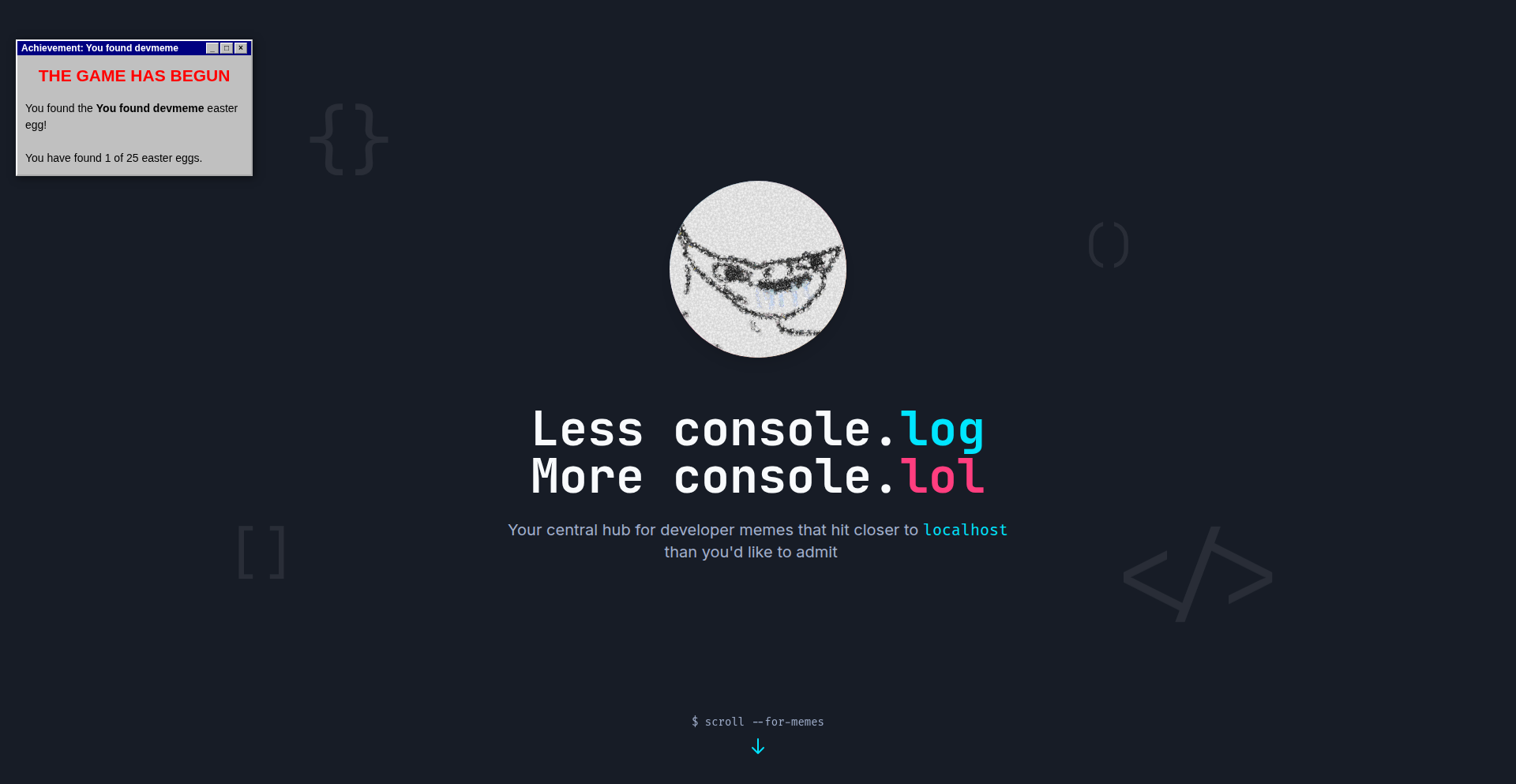
url
Author
linegel
Description
DevMeme is a fun, browser-based mini-game that uses memes as its core mechanic. It presents users with coding puzzles embedded within intentionally bad jokes and meme formats. The innovation lies in its playful approach to skill reinforcement, leveraging the shared language and humor of developer culture to create an engaging learning and practice environment. It aims to make repetitive coding tasks less tedious and more entertaining, offering a novel way to hone problem-solving skills through humor.
Popularity
Points 5
Comments 1
What is this product?
DevMeme is a web application that gamifies coding practice by presenting users with programming puzzles disguised as meme-based jokes. It's built on a foundation of web technologies, likely utilizing JavaScript for interactive elements and game logic, and a backend to serve the puzzles and track progress. The innovative aspect is the conceptual framework: instead of dry exercises, it uses relatable and often absurd meme scenarios to frame coding challenges, making them more approachable and memorable. This taps into the 'hacker spirit' of finding creative and unconventional solutions to make tasks more enjoyable and effective.
How to use it?
Developers can access DevMeme directly through their web browser. No complex installation is required. Users simply navigate to the provided URL, and the game begins. Each puzzle presents a scenario, often a relatable developer frustration or inside joke, followed by a coding prompt. Developers then input their code solution directly into the game interface. The game evaluates the solution, providing immediate feedback. This can be used for quick warm-ups before a coding session, a fun break during intensive work, or as a way to refresh knowledge on specific programming concepts in a low-pressure, entertaining context. It's designed for solo play, acting as a personal practice tool.
Product Core Function
· Meme-driven puzzle generation: Provides a unique challenge by embedding coding problems within humorous meme templates, making learning more engaging and less intimidating. The value is in increasing user motivation and retention through familiar cultural touchpoints.
· Interactive code editor and evaluator: Allows users to write and submit code directly within the game, with instant feedback on correctness. This offers immediate gratification and allows for iterative learning and debugging, accelerating the skill development process.
· Joke-based problem framing: Leverages humorous and often relatable developer jokes to introduce coding concepts. This reduces cognitive load and makes complex ideas more digestible, transforming mundane practice into an enjoyable experience.
· Browser-based accessibility: Runs entirely in the web browser, requiring no setup or installation. This ensures that any developer with internet access can immediately start practicing, removing barriers to entry and promoting widespread use.
· Progress tracking (implied): While not explicitly stated, a game of this nature would likely include some form of progress tracking to encourage continued play and mastery. This adds a layer of gamification that motivates users to improve their scores and solve more puzzles over time.
Product Usage Case
· Scenario: A junior developer struggling with a common JavaScript array method. Problem: DevMeme presents a meme of a cat looking confused at a tangled ball of yarn, with the text 'Me trying to sort my data without Lodash'. The coding challenge involves correctly using the `.sort()` method. Value: This makes the abstract concept of array sorting more tangible and memorable through a humorous, relatable analogy, helping the developer quickly grasp and apply the correct solution.
· Scenario: A senior developer facing a performance bottleneck. Problem: DevMeme shows a meme of someone furiously typing, with the caption 'My code after I forget to optimize my loops'. The puzzle challenges the developer to refactor a piece of inefficient code for better performance. Value: This scenario uses humor to highlight a critical aspect of software development, encouraging developers to think about optimization in a fun, non-judgmental way, leading to better-written and more efficient code.
· Scenario: A developer needing to practice basic algorithm logic. Problem: DevMeme uses a popular meme format to present a simple search or sort algorithm problem, framing it as a quest or a silly task. Value: By injecting humor and a playful narrative into algorithmic challenges, DevMeme makes practicing these fundamental concepts less daunting and more appealing, fostering a deeper understanding and quicker recall of solutions.
15
VerseAI Observability
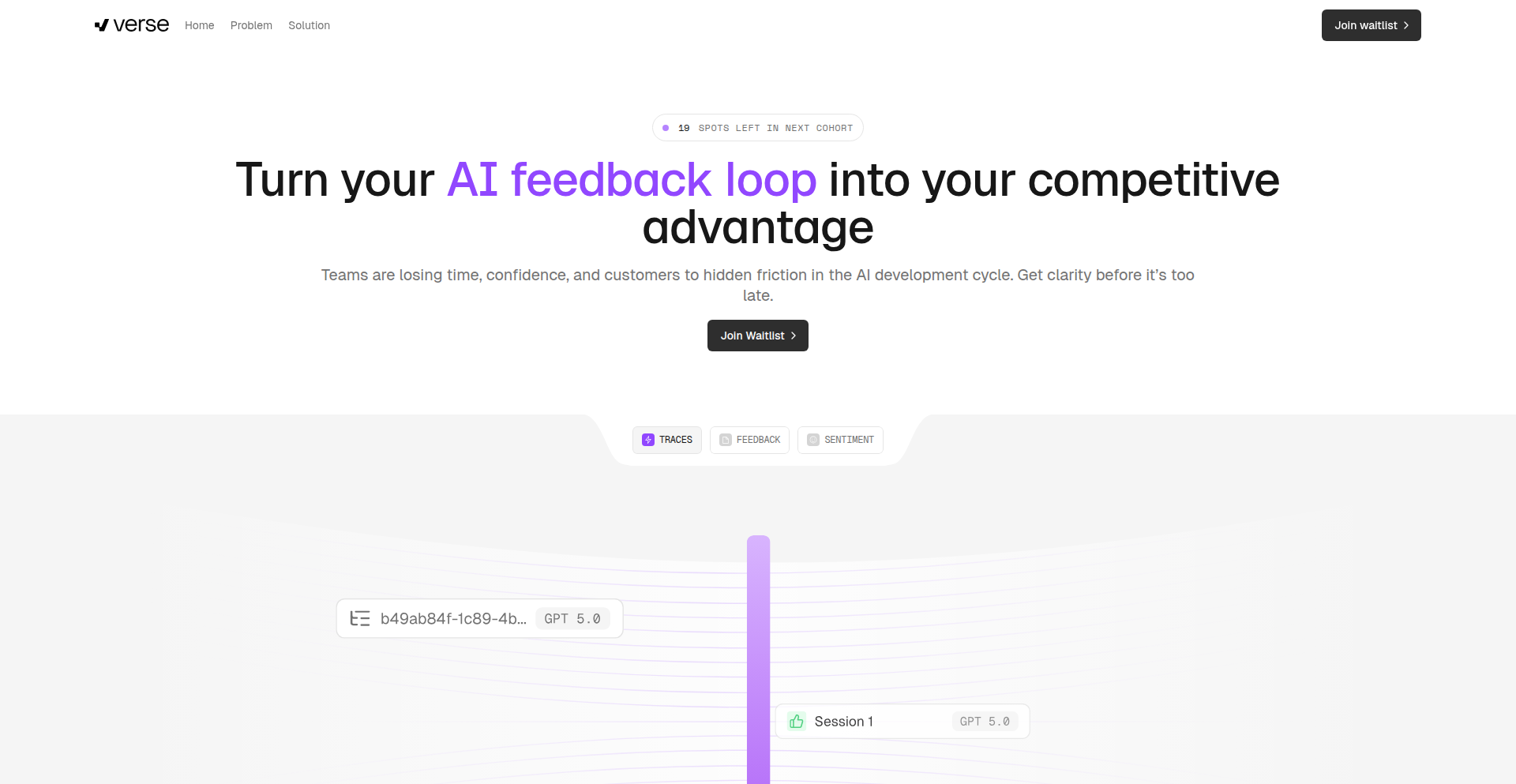
Author
4thabang
Description
Verse AI is a novel tool designed to surface critical failures in AI systems that traditional evaluation methods often miss. It achieves this by analyzing real-world AI interactions, clustering conversations, and flagging failure patterns, thereby providing developers with actionable insights to improve AI robustness and reliability. This directly addresses the challenge of AI models exhibiting blind spots due to outdated training data or unforeseen edge cases, ultimately preventing issues like the auto-rejection of qualified candidates.
Popularity
Points 5
Comments 0
What is this product?
Verse AI is an observability platform for AI systems that goes beyond standard evaluation metrics. It works by ingesting real-time interactions data from your AI applications. Think of it like having a super-smart detective that watches every conversation your AI has. Instead of just looking at whether the AI gave a 'right' or 'wrong' answer in a test, Verse AI groups similar conversations together and highlights the ones where the AI might be struggling or making mistakes. This is innovative because most AI evaluation tools focus on pre-defined test cases, which can't possibly cover all the weird and unexpected ways users interact with an AI or the real-world edge cases that emerge. Verse AI identifies these hidden problems by looking at actual usage, making your AI more trustworthy and less prone to those frustrating 'it worked yesterday, but not today' issues.
How to use it?
Developers can integrate Verse AI into their existing AI development workflow. It utilizes OpenTelemetry for trace ingestion, making it compatible with popular AI observability tools like Langfuse, Langsmith, and Braintrust. You can simply add Verse AI alongside your current setup. When your AI system is running, Verse AI will collect the interaction data. You can then access the Verse AI dashboard to see clustered conversations and identified failure patterns. This allows you to pinpoint specific areas of your AI that need improvement, such as refining responses to certain user queries or addressing biases that appear in real interactions. So, if your AI recruitment tool is missing good candidates, Verse AI will show you exactly which conversations led to those rejections, allowing you to fix the root cause.
Product Core Function
· Conversation Clustering: Groups similar AI interactions to identify common themes and potential problem areas. This helps developers understand trends in AI behavior that might otherwise be buried in vast amounts of data. So this helps you see if many users are having the same confusing experience with your AI.
· Failure Pattern Identification: Automatically flags conversations exhibiting error patterns or unexpected behavior. This feature is crucial for proactively catching issues before they impact users or business outcomes, such as losing valuable talent in a recruitment pipeline. So this tells you 'here's exactly where your AI messed up'.
· Trace Ingestion via OpenTelemetry: Seamlessly integrates with existing observability stacks (Langfuse, Langsmith, Braintrust) for easy adoption and data correlation. This means you don't have to throw away your current tools; Verse AI works with them. So this makes it easy to add Verse AI to what you already use.
· Real-World Interaction Analysis: Focuses on actual user-AI exchanges rather than solely relying on simulated or predefined test cases, providing a more accurate picture of AI performance in production. This gives you confidence that your AI is performing well in the real world, not just in a lab. So this ensures your AI works for actual users.
· Actionable Insights for Improvement: Provides developers with clear, data-driven recommendations on where and how to improve their AI models and applications. This turns raw data into practical steps for making your AI better. So this helps you know exactly what to fix.
Product Usage Case
· AI Recruitment Pipeline Failure: An AI recruitment pipeline auto-rejects qualified candidates due to outdated training data. Verse AI analyzes the conversations between candidates and the pipeline, clustering rejections and highlighting patterns related to unrecognized company names or roles, allowing the team to update the AI's knowledge base. This solves the problem of missing out on good hires.
· Customer Service Chatbot Errors: A customer service chatbot repeatedly provides incorrect information for a specific set of product inquiries. Verse AI identifies the cluster of conversations related to these inquiries and flags the erroneous responses, enabling developers to retrain or update the chatbot's knowledge graph. This improves customer satisfaction by providing accurate support.
· AI Agent Misunderstandings: An AI agent designed to book appointments consistently misunderstands user requests for specific time slots. Verse AI analyzes the booking interactions, identifies the patterns of misunderstanding, and helps developers fine-tune the agent's natural language understanding (NLU) capabilities for better scheduling. This leads to more efficient and less frustrating user interactions.
16
Treasury: Dynamic Financial Architecture
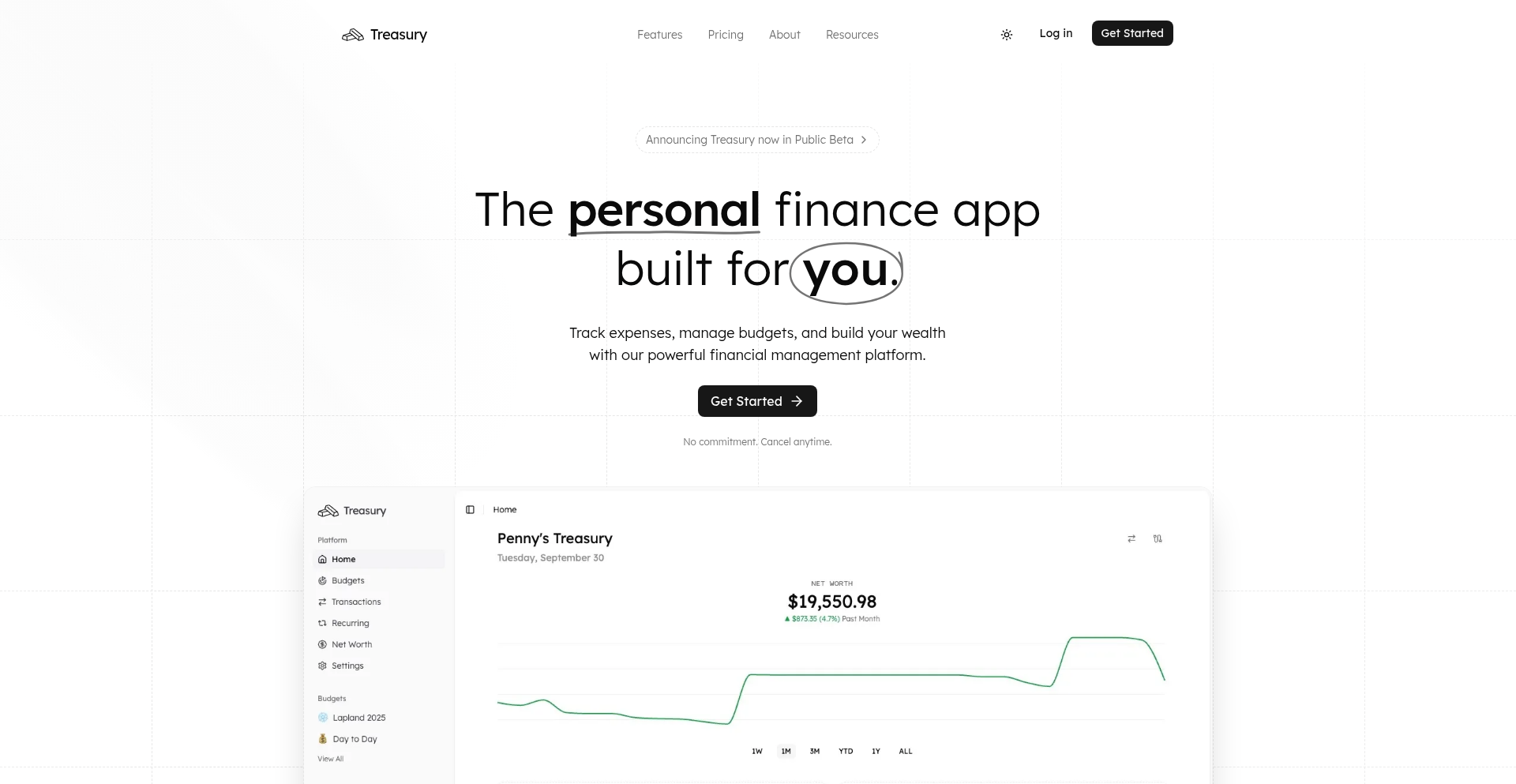
Author
junead01
Description
Treasury is a personal finance application that empowers users to construct flexible financial models. It moves beyond rigid templates by allowing users to define their own financial structures, enabling detailed tracking of net worth, spending analysis, identification of recurring expenses, and the creation of personalized budgeting systems that align with individual thought processes. The innovation lies in its modular approach to financial management, offering a truly customizable experience.
Popularity
Points 5
Comments 0
What is this product?
Treasury is a personal finance application built on the principle of user-defined financial architecture. Instead of forcing users into pre-set categories, it provides a set of 'building blocks'—akin to programmable modules—that users can assemble to represent their unique financial landscape. This allows for granular tracking of assets and liabilities, in-depth analysis of spending habits, automatic detection of recurring financial events (like subscriptions or bills), and the creation of budgets that mirror how individuals actually conceptualize their money. The core technical insight is to abstract financial concepts into composable units, enabling a level of personalization previously unavailable in standard personal finance tools. So, what's in it for you? It means a finance app that finally understands *your* money, not just a generic one.
How to use it?
Developers can use Treasury by signing up for the public beta at treasury.sh. The application offers a web-based interface where users can visually or programmatically define their financial components. For instance, a user might create a 'Real Estate' module for their home, linking mortgage payments and property value estimates. Another might create a 'Subscription Service' module to meticulously track monthly recurring charges. The flexibility extends to complex scenarios, such as managing multiple investment portfolios or tracking income streams from various freelance projects. Integration possibilities could involve connecting to bank APIs (where supported and authorized) to automatically pull transaction data, or using Treasury's data export features to feed into other analytical tools. So, how can you use it? You can start by mapping out your personal finances using its intuitive building blocks, setting up alerts for specific financial events, or even exploring advanced budgeting strategies. It's about tailoring the tool to your life, not the other way around.
Product Core Function
· User-defined financial modules: This allows for custom categorization and tracking of assets, liabilities, income, and expenses, providing unparalleled flexibility in financial representation. The value is in creating a financial view that precisely matches your life, making it easier to understand and manage.
· Net worth tracking: By aggregating the values of user-defined assets and liabilities, Treasury provides a dynamic and accurate overview of your financial standing. This is valuable for long-term financial planning and understanding wealth growth.
· Spending analysis: Treasury categorizes and visualizes spending based on the user's defined modules, revealing patterns and areas for potential savings. The value is in gaining actionable insights into where your money is going.
· Recurring transaction detection: The system intelligently identifies and flags regular income or expenses, helping users stay on top of bills, subscriptions, and predictable cash flows. This prevents missed payments and helps manage budget commitments.
· Personalized budgeting: Users can build budgets that align with their unique financial goals and spending habits, rather than adhering to generic templates. This leads to more effective financial control and goal achievement.
Product Usage Case
· A freelancer managing irregular income streams can create distinct modules for each client and project, allowing for precise tracking of revenue and expenses associated with each. This solves the problem of understanding the profitability of different work engagements.
· An individual with multiple investment accounts (stocks, crypto, real estate) can build separate, detailed modules for each, providing a consolidated and accurate view of their overall net worth. This addresses the challenge of tracking diverse investment performance in one place.
· A user overwhelmed by numerous subscription services can create a dedicated 'Subscriptions' module, automatically flagging and analyzing monthly recurring costs. This helps to identify forgotten or underutilized services and control discretionary spending.
· Someone planning a large purchase, like a house or a car, can create a specific savings goal module, visually tracking progress and allocating funds from different income sources. This provides motivation and clarity on reaching financial milestones.
17
Beatdelay: Task Clarity Engine
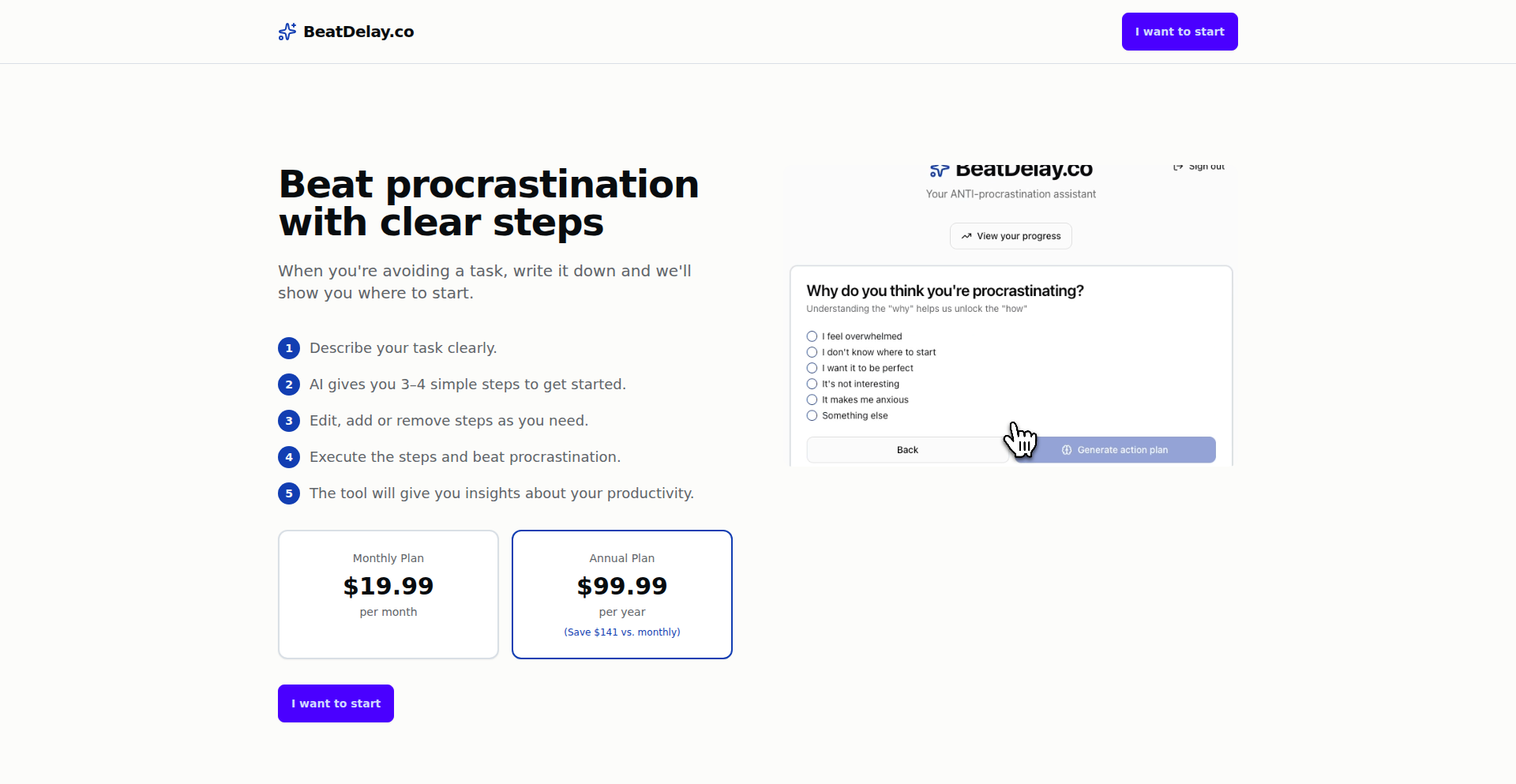
Author
ivanramos
Description
Beatdelay is a web application that tackles procrastination not by trying to motivate you, but by providing clarity on your urgent tasks. It breaks down overwhelming tasks into actionable steps, addressing the root cause of avoidance: a lack of clear direction. The innovation lies in its structured approach to problem-solving, guiding users from identifying the avoided task to defining concrete, executable actions.
Popularity
Points 1
Comments 4
What is this product?
Beatdelay is a tool designed to combat procrastination by focusing on clarity and immediate action. It works by asking users to describe the task they are avoiding, articulate the reasons behind their procrastination, and then generates 3-4 specific, measurable steps with clear outputs. Unlike typical productivity apps that rely on abstract motivation, Beatdelay focuses on providing a concrete plan that makes it easier to start and finish tasks. Its core technical insight is that procrastination often stems from a lack of clear understanding of 'what to do next', and by providing this clarity, it lowers the barrier to execution. This is achieved through a structured input process and a rule-based generation of actionable steps.
How to use it?
Developers can use Beatdelay by visiting beatdelay.co and following the straightforward prompts. First, describe the task you're struggling to start. Second, explain why you feel you're procrastinating on it. Beatdelay will then analyze your input and provide a set of 3-4 precise, actionable steps. The value for a developer lies in applying this process to personal projects, complex coding tasks, or even tedious administrative work that often gets put off. For example, when faced with a daunting refactoring task, a developer could input the task and their hesitation, receiving clear sub-tasks like 'Identify all relevant files,' 'Write unit tests for module X,' and 'Refactor function Y, ensuring backward compatibility.' This structured approach helps overcome the initial inertia.
Product Core Function
· Task Description and Analysis: Users input the task they are avoiding and the reasons for procrastination. This function provides technical insight into the user's mental block, allowing for targeted problem-solving.
· Actionable Step Generation: Based on the analysis, the system generates 3-4 specific, measurable steps with clear outputs. This is a core technical feature that translates abstract problems into concrete actions, reducing cognitive load.
· Focus on Execution: By emphasizing immediate execution and measurable progress, Beatdelay leverages a psychological hack enabled by its structured output, making it easier for users to overcome inertia.
· Clarity-Driven Approach: The fundamental technical value proposition is providing clarity as the antidote to procrastination, a novel approach compared to motivation-centric tools.
Product Usage Case
· Scenario: A developer is procrastinating on writing documentation for a new feature. They input 'write documentation for feature X' and 'it feels overwhelming and I don't know where to start.' Beatdelay might generate steps like: 'Outline the main sections of the documentation,' 'Write the introductory paragraph explaining the feature's purpose,' and 'Detail the API endpoints with examples.' This directly addresses the feeling of being overwhelmed.
· Scenario: A developer is avoiding debugging a complex legacy system. They input 'debug the payment processing module' and 'the code is messy and I don't understand the flow.' Beatdelay could suggest steps such as: 'Identify the specific transaction that failed,' 'Map out the data flow for that transaction,' and 'Implement temporary logging at key points to track variable changes.' This breaks down the debugging process into manageable stages.
· Scenario: A developer is putting off learning a new framework for a project. They input 'learn React for upcoming project' and 'there are too many concepts to grasp at once.' Beatdelay might suggest: 'Complete the official React tutorial on component basics,' 'Build a simple to-do list app to practice state management,' and 'Research common React hooks for data fetching.' This provides a structured learning path, making the learning process less intimidating.
18
GitHub Star Duel

Author
alexander2002
Description
A simple yet engaging game where players guess whether the next GitHub repository will have more or fewer stars than the current one. It leverages GitHub's API to fetch repository data, showcasing a creative application of publicly available information for interactive entertainment. The innovation lies in transforming data into a playable format with minimal complexity.
Popularity
Points 2
Comments 2
What is this product?
This is a web-based game that tests your intuition about the popularity of GitHub repositories. You're presented with a GitHub repository and its star count. Your task is to predict if the next repository shown will have more or fewer stars. The game ingeniously uses the GitHub API to dynamically fetch repository data in real-time. This approach is innovative because it repurposes a common developer resource (GitHub's API) for a non-traditional, fun, and educational purpose, highlighting how developers can build engaging experiences from existing data sources. It’s like a trivia game but about the real-world traction of open-source projects.
How to use it?
Developers can play this game directly through their web browser. No installation or complex setup is required. It serves as a quick and fun way to engage with the GitHub ecosystem, offering a lighthearted break or a way to explore trending or interesting repositories. For those interested in the technical side, it's a demonstration of how to effectively query and display data from the GitHub API, providing a clean example for building similar data-driven web applications. You can access it via a web link and start playing immediately.
Product Core Function
· Real-time GitHub API Integration: Fetches live data about GitHub repositories, including their star counts. This is valuable because it ensures the game is always current and uses actual, up-to-date information, making the game fair and relevant. Developers can learn from this by seeing how to efficiently pull and process external API data for their own projects.
· Interactive Gameplay Logic: Implements the core 'higher or lower' guessing mechanism. This is valuable as it transforms raw data into an engaging user experience. For developers, it's an example of straightforward game logic that can be adapted for various data comparison scenarios, such as comparing performance metrics or feature adoption rates.
· User Interface for Game Presentation: Displays repository information and game prompts in an easy-to-understand format. This is valuable for making the game accessible to everyone, not just developers. It shows how to present technical data in a user-friendly way, a crucial skill for any product development.
· AI-Assisted Development: The project mentions being built with AI assistance. This is valuable as it points to modern development workflows and how AI can accelerate the creation of functional prototypes. Developers can be inspired to explore AI tools for brainstorming, code generation, and debugging, potentially speeding up their own project development cycles.
Product Usage Case
· A developer looking for a quick mental break between coding sessions can play GitHub Star Duel to engage with the platform in a fun way, discovering potentially interesting repositories they might not have found otherwise. It solves the problem of finding entertaining yet relevant ways to interact with development tools.
· An aspiring web developer wanting to learn how to use external APIs can examine the source code of GitHub Star Duel. They can see firsthand how to make API calls to GitHub, parse the JSON responses, and display the data. This provides a practical learning case for building data-driven web applications.
· A student curious about the popularity of different open-source projects can play the game as a learning tool. By guessing and seeing the results, they develop an intuitive understanding of which projects gain more traction within the developer community, addressing a need for informal learning about tech trends.
· A tech enthusiast might use this as a simple example of a gamified data visualization. It demonstrates how to take complex data (like GitHub stars) and simplify it into an easily digestible and interactive experience. This highlights the value of making data accessible and fun.
19
Z3 Agent-to-Code JIT Compiler
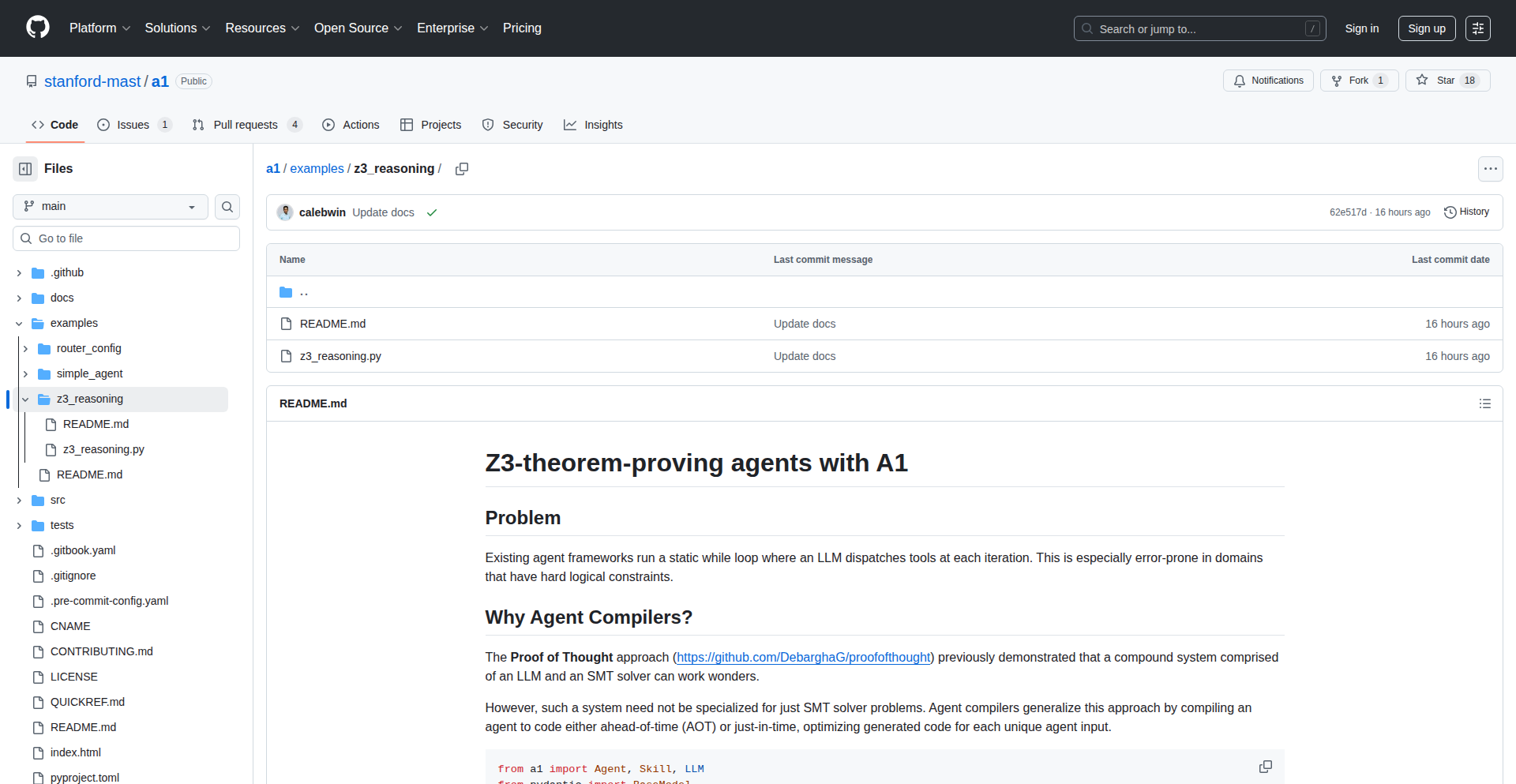
Author
calebhwin
Description
This project introduces a Just-In-Time (JIT) compiler that translates agent-based logic, designed for the Z3 theorem prover, directly into executable code. It bridges the gap between high-level agent reasoning and efficient, low-level computation, enabling complex decision-making processes to be executed much faster.
Popularity
Points 4
Comments 0
What is this product?
This is a system that takes decision-making logic defined for agents that use the Z3 theorem prover and compiles it on the fly into actual, runnable code. Z3 is a powerful tool for solving logical constraints, often used in areas like program verification or AI planning. The innovation here is that instead of the agent's logic always needing to be re-interpreted by Z3 step-by-step, this JIT compiler turns that logic into optimized machine instructions. This means that once the logic is determined, it can be executed incredibly quickly, like a highly specialized program. The core idea is to leverage Z3 for sophisticated logical reasoning and then use compilation to make the resulting solutions extremely performant. So, what's in it for you? It drastically speeds up the execution of complex logical solutions that were previously bottlenecked by interpretation.
How to use it?
Developers can integrate this compiler into their agent-based systems that rely on Z3 for reasoning. The agent's logic, typically expressed in a way Z3 understands (like SMT-LIB or a similar domain-specific language), is fed into the JIT compiler. The compiler then produces native code for the target platform. This compiled code can then be invoked directly to execute the agent's derived decisions or plans. This is useful in scenarios where an agent needs to make many rapid decisions based on complex logical constraints, such as in real-time strategy games, automated system configuration, or intricate robotics pathfinding. So, how to use it? You feed your agent's Z3-compatible logic to the compiler, and it spits out fast-executing code. This means your application can react much quicker to dynamic situations.
Product Core Function
· Agent Logic to Z3 Constraint Generation: The system can take agent rules and translate them into a format that the Z3 theorem prover can understand, allowing for complex logical inference. This is valuable because it allows abstract agent behaviors to be formalized for automated solving.
· Z3-Derived Solutions to Intermediate Representation: Once Z3 finds a solution (e.g., a set of variable assignments that satisfy constraints), this system converts that solution into an intermediate representation that is easier to work with for compilation. This provides a structured output from Z3 that can be processed further.
· Intermediate Representation to Native Code Compilation: The core JIT compilation process translates the intermediate representation into highly optimized native machine code. This is the key to performance, transforming abstract logic into direct, fast execution.
· On-the-Fly Compilation: The 'Just-In-Time' aspect means compilation happens when needed, rather than pre-compiling everything. This is useful for dynamic environments where agent logic might change or evolve. This adaptability ensures your system remains efficient even as requirements shift.
Product Usage Case
· Real-time Game AI: Imagine an AI in a strategy game that needs to make complex tactical decisions based on unit positions, resource availability, and opponent actions. This compiler can translate the AI's logical decision-making process into fast-executing code, allowing for near-instantaneous responses and more sophisticated opponent behavior.
· Automated Software Verification: In program verification, Z3 is used to prove properties of code. If the verification process needs to repeatedly test or explore different scenarios based on proven constraints, this JIT compiler can turn those verified scenarios into highly efficient test execution code, speeding up debugging and validation cycles.
· Robotics Pathfinding and Task Planning: A robot might use Z3 to figure out the optimal path to navigate a complex environment or the best sequence of actions to complete a task. Once Z3 determines a viable plan, this compiler can convert that plan into direct motor commands or control signals, enabling smoother and faster execution of physical actions. This means your robot can move more precisely and react quicker to obstacles or changes in its environment.
20
YAML Fortress
Author
pooyanazad
Description
A zero-setup, Docker-based tool that validates YAML files for syntax errors, linting issues, and security vulnerabilities, ensuring your configurations and infrastructure code are robust and secure.
Popularity
Points 4
Comments 0
What is this product?
YAML Fortress is a lightweight Docker container that acts as a comprehensive validator for your YAML files. It bundles together three essential checks: basic syntax validation (making sure the YAML is structured correctly), yamllint for code style and common pitfalls, and checkov for security scanning. The innovation lies in packaging these powerful checks into a single, easy-to-use Docker image that requires no installation or complex configuration, allowing you to run checks with a single command. So, what does this mean for you? It means you can quickly and reliably catch mistakes in your YAML files before they cause problems in your CI/CD pipelines, infrastructure deployments, or application configurations.
How to use it?
Developers can use YAML Fortress directly from their terminal using Docker. You simply run the Docker container, mapping your current directory into the container's data volume. Then, you specify the YAML file you want to check as an argument. For convenience, you can create a shell alias (like 'ytest') to shorten the command. For example, you'd type 'docker run -v "$(pwd):/data" pooyanazad/yaml-checker your-config.yaml'. This allows you to instantly verify your YAML files as part of your development workflow. The benefit for you is a drastically simplified way to ensure the quality and security of your YAML files without any setup overhead.
Product Core Function
· Syntax Checking: Ensures your YAML files are correctly formatted and parsable. This is like a spell checker for your code's structure, preventing basic errors from causing failures. This means you won't waste time debugging simple structural mistakes.
· Yamllint Linting: Analyzes your YAML for common style issues and potential problems, improving readability and maintainability. This is like having a style guide automatically enforced, making your code easier for others (and your future self) to understand. This leads to more consistent and less error-prone code.
· Checkov Security Scanning: Identifies potential security misconfigurations within your YAML files, especially those related to infrastructure as code. This is like a security guard for your configurations, flagging vulnerabilities before they can be exploited. This directly enhances the security posture of your deployed systems.
Product Usage Case
· CI/CD Pipeline Integration: Before deploying changes, run YAML Fortress to validate all configuration files used in your pipeline (e.g., GitHub Actions, GitLab CI). This catches errors early, preventing broken deployments and saving valuable debugging time. This means your deployments are more reliable.
· Infrastructure as Code (IaC) Validation: When working with tools like Kubernetes manifests, Terraform, or Ansible playbooks, use YAML Fortress to scan these files for syntax errors, style inconsistencies, and security vulnerabilities. This ensures your infrastructure is deployed correctly and securely from the start. This means a more stable and secure infrastructure.
· Application Configuration Management: For applications that rely heavily on YAML for configuration, integrate YAML Fortress into your development process to catch errors in config files before they lead to runtime issues. This means your applications start up without unexpected configuration problems.
21
DefaultWatch: Public Data Driven Default Probability Engine
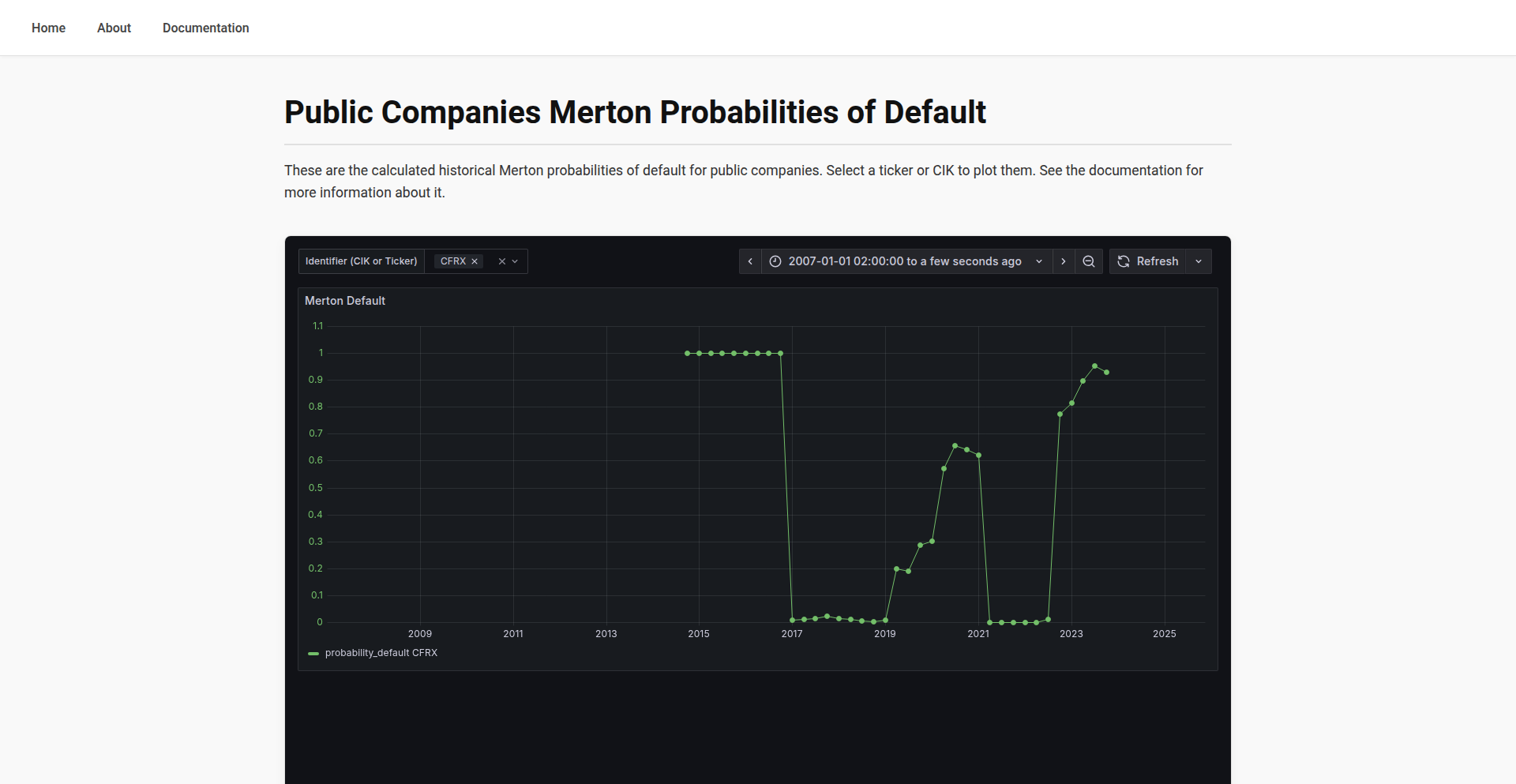
Author
melenaboija
Description
This project leverages publicly available financial data to predict the probability of US publicly traded companies defaulting. It's an experimental approach to financial risk assessment, offering a unique insight into company stability through algorithmic analysis of open data. The core innovation lies in its accessible, data-driven methodology for a critical financial problem.
Popularity
Points 4
Comments 0
What is this product?
DefaultWatch is a system that analyzes publicly available financial reports and market data to estimate the likelihood of a US publicly traded company defaulting on its financial obligations. Instead of relying on expensive, proprietary financial models, it taps into the wealth of information already accessible to the public. The key innovation is applying machine learning and statistical analysis to this public data to generate actionable probability scores, making sophisticated financial risk assessment more transparent and potentially democratized.
How to use it?
Developers can integrate DefaultWatch into their financial analysis workflows, trading algorithms, or risk management dashboards. It can be used by querying an API (if developed) or by running the underlying models on fetched public data. For example, a fintech startup could use it to build a real-time risk scoring tool for small business loans, or an individual investor could use it to get a quick probability of default for companies they are considering investing in, helping them understand potential downside risks.
Product Core Function
· Public Data Ingestion and Preprocessing: Automatically gathers and cleans financial statements (like 10-K, 10-Q), stock market data, and other relevant public information from sources like SEC filings. This is valuable because it automates the tedious task of data collection, allowing for more frequent and consistent analysis.
· Feature Engineering for Financial Health: Extracts key financial ratios and metrics (e.g., debt-to-equity, current ratio, profitability margins) that are strong indicators of financial distress. This is useful as it transforms raw financial data into meaningful signals that the predictive model can understand, highlighting critical aspects of a company's financial standing.
· Default Probability Modeling: Employs statistical models and/or machine learning algorithms (like logistic regression, random forests, or neural networks) trained on historical data to predict the probability of default for a given company. This is the core value proposition, providing a quantitative measure of risk that can inform decision-making.
· Risk Scoring and Alerting: Assigns a clear probability score to each company and can be configured to trigger alerts when a company's default probability crosses a certain threshold. This is practical for users as it provides an immediate understanding of risk and facilitates proactive responses to potential financial instability.
Product Usage Case
· A hedge fund looking to identify undervalued companies with a low probability of default could use DefaultWatch to screen their investment universe, improving their due diligence process and potentially finding hidden opportunities.
· A credit rating agency could experiment with using DefaultWatch as a supplementary tool to their existing models, aiming to enhance the speed and cost-effectiveness of their credit assessments.
· A fintech platform offering peer-to-peer lending could integrate DefaultWatch to assess the creditworthiness of businesses seeking loans, thereby reducing potential losses from defaults.
· A financial journalist or researcher could use DefaultWatch to analyze trends in corporate default probabilities across industries, providing data-driven insights for their reports and articles.
22
Global OER Navigator
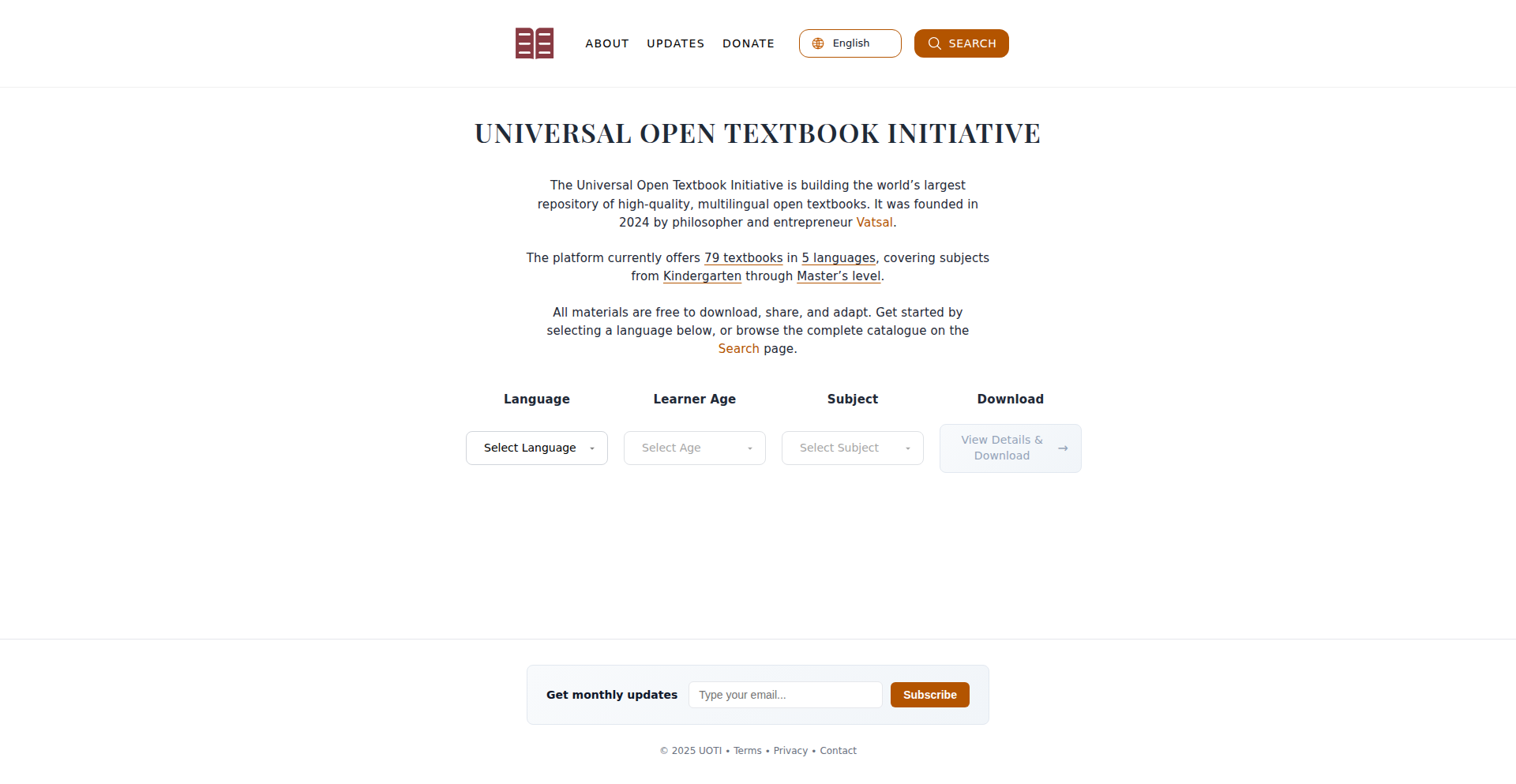
Author
readvatsal
Description
A curated repository of high-quality, multilingual open educational resources (OER) covering K-12 to Master's levels. It addresses the challenge of scattered and English-centric open textbooks by providing access in multiple languages, including English, Arabic, Spanish, Simplified Chinese, and Polish, with plans for further expansion. The platform leverages AI for machine translation and ensures quality through human review, aiming to democratize access to world-class education.
Popularity
Points 3
Comments 0
What is this product?
This project is a carefully organized collection, or 'repository', of free, openly licensed educational books, known as Open Educational Resources (OER). The core innovation lies in its multilingual approach. Instead of just having books in English, it offers significant content in Arabic, Spanish, Simplified Chinese, and Polish, making advanced learning materials accessible to a much wider global audience. The technical approach involves identifying top-tier OER from reputable sources like MIT and OpenStax, and then using advanced AI translation tools like DeepL Pro, combined with crucial human review by native speakers, to ensure accuracy and readability in different languages. This hybrid approach ensures both scalability and quality.
How to use it?
Developers can integrate this platform's data into their own educational applications, learning management systems (LMS), or content aggregation tools. For example, if you're building an educational app for students in non-English speaking regions, you could pull relevant textbooks from this repository to enrich your content. The platform's API, while not explicitly mentioned, is the likely mechanism for such integration. Even without direct API access, the curated list of sources and translated content provides a valuable starting point for finding and linking to high-quality, multilingual educational materials.
Product Core Function
· Multilingual OER Curation: Aggregates high-quality open textbooks from various sources and makes them available in multiple languages. The value here is providing access to educational content that was previously hard to find or only in English, directly benefiting learners and educators globally.
· AI-Assisted Translation with Human Review: Utilizes DeepL Pro for initial translation and then employs native speakers to review and refine the output. This ensures a higher degree of accuracy and cultural relevance than purely machine-translated content, making the educational material more effective for target audiences.
· Creative Commons Licensing Focus: Ensures all included resources are openly licensed (e.g., Creative Commons). This is critical for developers and educators as it allows for free use, adaptation, and distribution of the content without copyright concerns, fostering wider educational collaboration.
· Categorization by Level: Organizes textbooks from Kindergarten through Master's level. This allows users to easily find age- and education-level appropriate content, streamlining the search process for students, teachers, and curriculum designers.
· User-Friendly Access: No account is needed to access the textbooks, simplifying the user experience. This lowers the barrier to entry for anyone seeking educational materials, promoting equitable access.
· Future AI Learning Layer: The planned AI layer will offer personalized quizzes and lessons generated in real-time based on the textbook content and the student's native language. This represents a significant leap in personalized learning, making complex subjects more digestible and engaging for diverse learners.
Product Usage Case
· A non-profit organization in South America can use this repository to find high-quality science textbooks in Spanish to supplement their existing curriculum, making advanced scientific concepts accessible to local students who might otherwise lack these resources.
· A homeschooling parent in the Middle East can access mathematics textbooks in Arabic, eliminating the barrier of language and providing their child with a comprehensive education that rivals Western standards.
· A university in Poland can discover engineering textbooks in Polish, allowing their students to study complex technical subjects in their native language, potentially improving comprehension and reducing the cost of international academic materials.
· An independent developer building a language learning app can use the translated textbooks to source contextual examples of grammar and vocabulary in various languages, enhancing the richness and practical application of their app.
· An educator looking to adapt existing open educational resources for a specific cultural context can leverage the existing translations as a starting point, significantly reducing the effort required for localization and adaptation.
23
Akashi Notari: On-Chain Proof of Existence
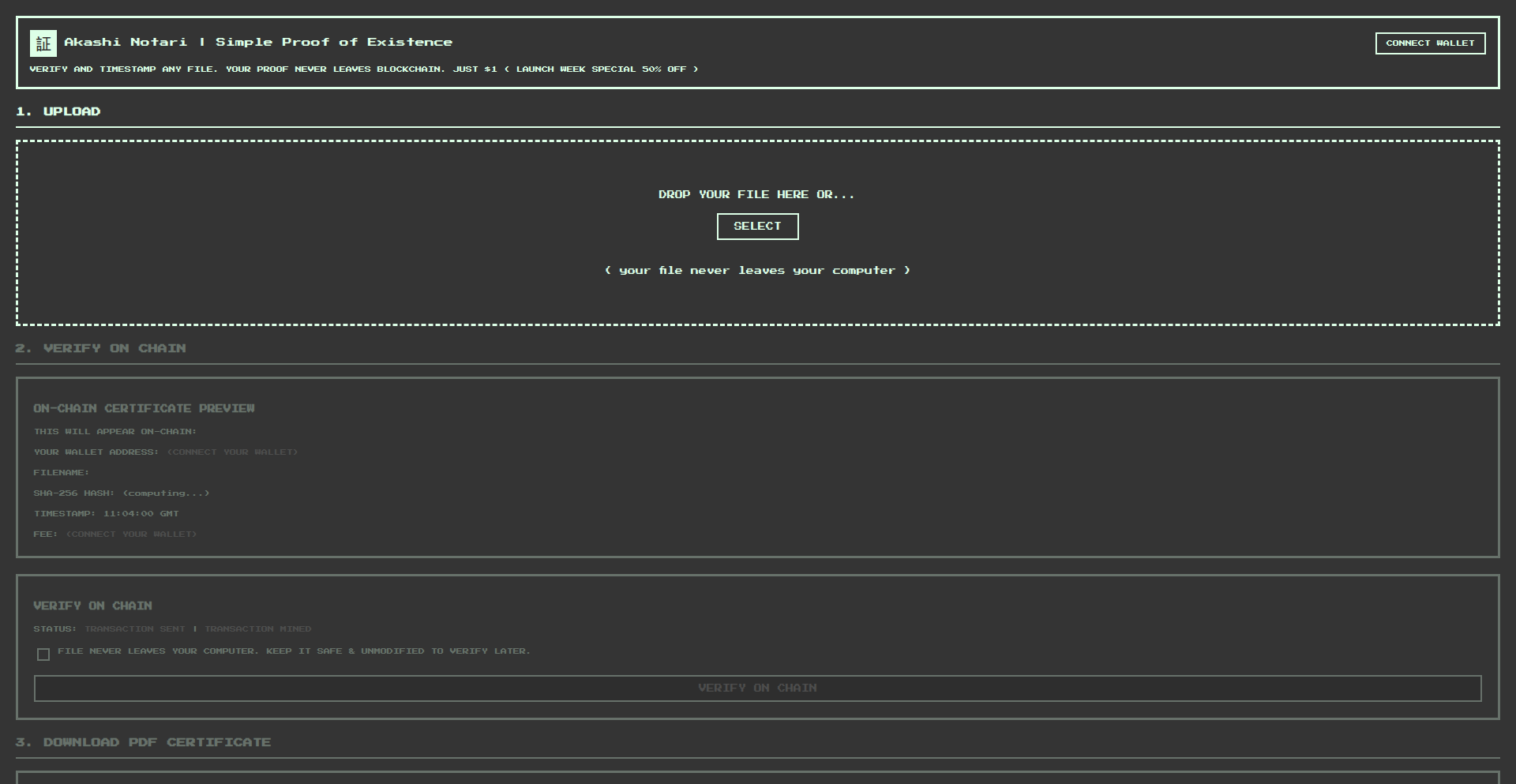
Author
takeshi_w
Description
Akashi Notari is a simple yet powerful utility that allows developers and individuals to create an immutable 'Proof of Existence' for any file by anchoring its cryptographic hash onto a blockchain (supporting Base, Ethereum, and Optimism). It addresses the critical need to definitively prove that a file existed at a specific point in time, offering a privacy-focused, fast, and affordable alternative to traditional notarization methods.
Popularity
Points 3
Comments 0
What is this product?
Akashi Notari is a decentralized application (dApp) that leverages blockchain technology to provide verifiable proof of a file's existence at a given time. It works by generating a unique digital fingerprint (a SHA-256 cryptographic hash) of your file entirely within your web browser, ensuring 100% privacy as the file never leaves your device. This hash is then submitted as a transaction to a chosen blockchain. The blockchain's inherent immutability and distributed nature guarantee that this record cannot be altered or deleted, effectively timestamping the file's existence. The innovation lies in its simplicity, speed (under 60 seconds for a full process), and extremely low cost (under $1), making advanced cryptographic proof accessible to everyone. It's like a digital notary for the modern age, but without the paperwork or exorbitant fees.
How to use it?
Developers can integrate Akashi Notari into their workflows by visiting the Akashi Notari website (akashi-notari.com). The process is straightforward: 1. Drag and drop the file you want to prove the existence of directly into the browser interface. 2. Connect your cryptocurrency wallet (like MetaMask) which will be used to pay the minimal transaction fee on the blockchain. 3. Confirm the transaction. Once the transaction is confirmed on the blockchain (typically within a minute), you'll receive a PDF certificate. This certificate contains the file's hash, the exact timestamp of the transaction, and a direct link to the blockchain record for easy verification. This certificate can then be shared or stored as irrefutable evidence of the file's existence at that moment.
Product Core Function
· Browser-based SHA-256 hashing: Ensures 100% privacy by processing sensitive files locally on your computer, preventing them from being uploaded or exposed. This is valuable for protecting intellectual property and confidential data.
· On-chain transaction for proof of existence: Leverages the immutability of blockchains (Base, Ethereum, Optimism) to create a permanent, tamper-proof record of a file's existence at a specific time. This provides undeniable evidence for legal or archival purposes.
· Automated PDF certificate generation: Delivers a convenient and verifiable certificate containing the file hash, timestamp, and blockchain transaction link. This makes it easy to present and verify proof without needing deep technical knowledge.
· Low-cost notarization (<$1): Significantly reduces the expense associated with traditional notary services, making digital timestamping accessible for freelancers, creators, and small businesses. This democratizes access to critical proof mechanisms.
· Fast transaction processing (approx. 60 seconds): Streamlines the process of creating proof, enabling quick validation of deliverables, timestamps, or agreements in time-sensitive situations.
Product Usage Case
· Freelancer delivering code: A freelancer completes a complex piece of code for a client. By using Akashi Notari, they can timestamp the final deliverable, proving to the client that the work existed by a certain date, thus avoiding potential disputes over delivery timelines.
· Artist timestamping artwork: An artist creates a digital artwork and wants to protect their intellectual property before sharing it online or with galleries. They can generate a 'Proof of Existence' for the artwork file, establishing their creation date in case of future copyright claims.
· Timestamping a contract before negotiation: Two parties are about to negotiate a contract. One party can use Akashi Notari to timestamp their proposed draft, demonstrating the version that existed prior to discussions and potential modifications.
· Recording important personal documents: An individual wants to prove they possessed a specific digital document (like a scanned receipt or a digital will) at a particular time. Akashi Notari provides an immutable record without requiring a physical notary or a specialized service.
24
Guapital: Wealth Rank Explorer
Author
mzou
Description
Guapital is a wealth tracking application that gamifies the process of managing personal finances. It moves beyond traditional spreadsheets by allowing users to track diverse asset types and, innovatively, provides peer-based percentile rankings and long-term net worth projections. This offers a more engaging and insightful way to understand and visualize financial progress.
Popularity
Points 1
Comments 2
What is this product?
Guapital is a wealth tracking application that transforms a typically mundane task into an engaging experience. Instead of just listing numbers, it connects your financial data to a broader context. Its core innovation lies in aggregating various asset classes (like real estate, stocks, crypto, and cash) and then presenting your financial standing not just as an absolute number, but as a percentile rank compared to your peers. Furthermore, it utilizes predictive modeling to forecast your net worth over extended periods (5-30 years). This is achieved by leveraging data aggregation and statistical analysis to provide comparative insights and future outlooks, making wealth management less about staring at data and more about understanding your position and potential.
How to use it?
Developers can integrate Guapital into their financial ecosystems or leverage its insights for custom financial dashboards. The primary use case involves connecting various financial accounts (brokerage, crypto wallets, bank accounts, etc.) to the platform. Guapital then processes this data to display a comprehensive net worth, individual asset performance, and importantly, your percentile rank within a user-defined peer group. For developers, this offers a powerful backend for visualizing financial data, generating comparative reports, or building personalized financial planning tools. Integration can occur through APIs (if available) or by using Guapital as a standalone platform for personal tracking and analysis.
Product Core Function
· Multi-asset tracking: Aggregates and displays diverse asset types (real estate, stocks, crypto, cash, etc.) for a holistic financial overview. This is valuable because it consolidates all your financial holdings in one place, preventing siloed data and providing a true picture of your net worth, making it easier to manage everything.
· Peer percentile ranking: Compares user's net worth and financial standing against a defined peer group to show their percentile rank. This offers a unique competitive and motivational element, allowing users to understand their financial progress relative to others, which can drive better financial decisions and goal setting.
· Long-term net worth projection: Utilizes data and modeling to forecast net worth over 5 to 30 years. This provides a powerful long-term perspective, helping users visualize the impact of their current financial habits on their future wealth and encouraging strategic planning.
· Gamified financial engagement: Presents wealth tracking in a more interactive and less monotonous way, akin to gaming elements. This is valuable for users who find traditional finance tools boring, as it makes the process more enjoyable and sustainable, fostering consistent engagement with their financial goals.
Product Usage Case
· A freelance developer wants to track their diverse income streams and investments (stocks, a side hustle, and cryptocurrency) to understand their overall financial health and see how they stack up against other tech professionals in their age bracket. Guapital's multi-asset tracking and percentile ranking provide this clarity, motivating them to optimize their investment strategy.
· An individual is saving for a down payment on a house but struggles with motivation. By using Guapital, they can visualize their projected net worth growth over time and see their current ranking, which acts as a powerful motivator to stay on track with their savings goals and understand the long-term impact of their disciplined approach.
· A financial advisor looking for a client-facing tool that goes beyond simple portfolio tracking could potentially use Guapital's underlying principles or features to offer clients a more engaging way to view their financial progress and understand their market position, leading to more proactive client discussions.
25
Coffee Passport

Author
jjaramillor
Description
A mobile application designed to help enthusiasts discover and meticulously track their visits to specialty coffee shops across the globe. It leverages a unique 'digital passport' concept to gamify and personalize the coffee exploration experience, addressing the challenge of finding niche coffee spots and remembering personal experiences with them.
Popularity
Points 1
Comments 2
What is this product?
Coffee Passport is an iOS application that acts as a digital guide and journal for specialty coffee lovers. At its core, it uses location-based services and a curated database to help users find unique coffee shops they might otherwise miss. The 'digital passport' is an innovative feature that allows users to digitally 'stamp' their visits to each shop, creating a personalized travelogue of their coffee journey. This goes beyond simple check-ins by offering a sense of accomplishment and a unique way to reminisce about past coffee experiences. It aims to solve the problem of discovering high-quality, often independently owned, coffee establishments and provides a fun, engaging method for users to document their personal connection to these places.
How to use it?
Developers can integrate the concept of Coffee Passport into their own applications by utilizing location services and a robust data backend. For end-users, the process is straightforward: download the app, allow location permissions, and start exploring. When a user finds a specialty coffee shop they enjoy, they can 'visit' it within the app. This action might trigger a GPS verification or manual confirmation, after which a digital 'stamp' or badge is added to their personal passport within the app. This stamp could include details like the date, time, and perhaps even a personalized note or rating. For developers looking to build similar features, this involves setting up a database of coffee shops, integrating with mapping APIs, and developing a user interface for managing the 'passport' collection. This can be used in any scenario where users want to track visits to a specific type of establishment, from bookstores to hiking trails.
Product Core Function
· Specialty Coffee Shop Discovery: Leverages location-based services and a curated database to identify unique, high-quality coffee shops, providing users with a valuable tool for exploration and discovery beyond mainstream options.
· Digital Passport System: Implements a gamified 'stamping' mechanism for user visits, transforming a simple tracking feature into an engaging personal achievement system and a digital memento of coffee experiences.
· Personalized Visit Tracking: Allows users to log details of their coffee shop visits, creating a rich, personalized history of their coffee journey and enabling them to recall specific experiences and preferences.
· Location-Based Recommendations: Offers intelligent suggestions for nearby specialty coffee shops based on the user's current location, streamlining the discovery process and encouraging spontaneous exploration.
· User Profile and History: Maintains a comprehensive user profile that stores all logged visits, stamps, and potential personal notes, providing a centralized hub for managing and revisiting coffee exploration memories.
Product Usage Case
· A traveler exploring a new city can use Coffee Passport to find highly-rated independent coffee shops near their hotel, ensuring they don't miss out on local gems and can collect stamps from each discovery.
· A coffee enthusiast looking to broaden their palate can use the app to systematically visit different types of roasters or brewing methods in their region, using the passport to track their progress and document their tasting notes for each experience.
· Users who enjoy collecting experiences, similar to collecting physical stamps or badges, can find satisfaction in building their digital Coffee Passport, providing a fun and rewarding way to engage with their hobby.
· A developer building a travel app could adapt the 'digital passport' concept to allow users to collect stamps for visiting historical landmarks or national parks, adding a gamified element to their travel itinerary and creating a unique souvenir.
26
Hikugen: LLM-Powered Code Weaver for Data Extraction
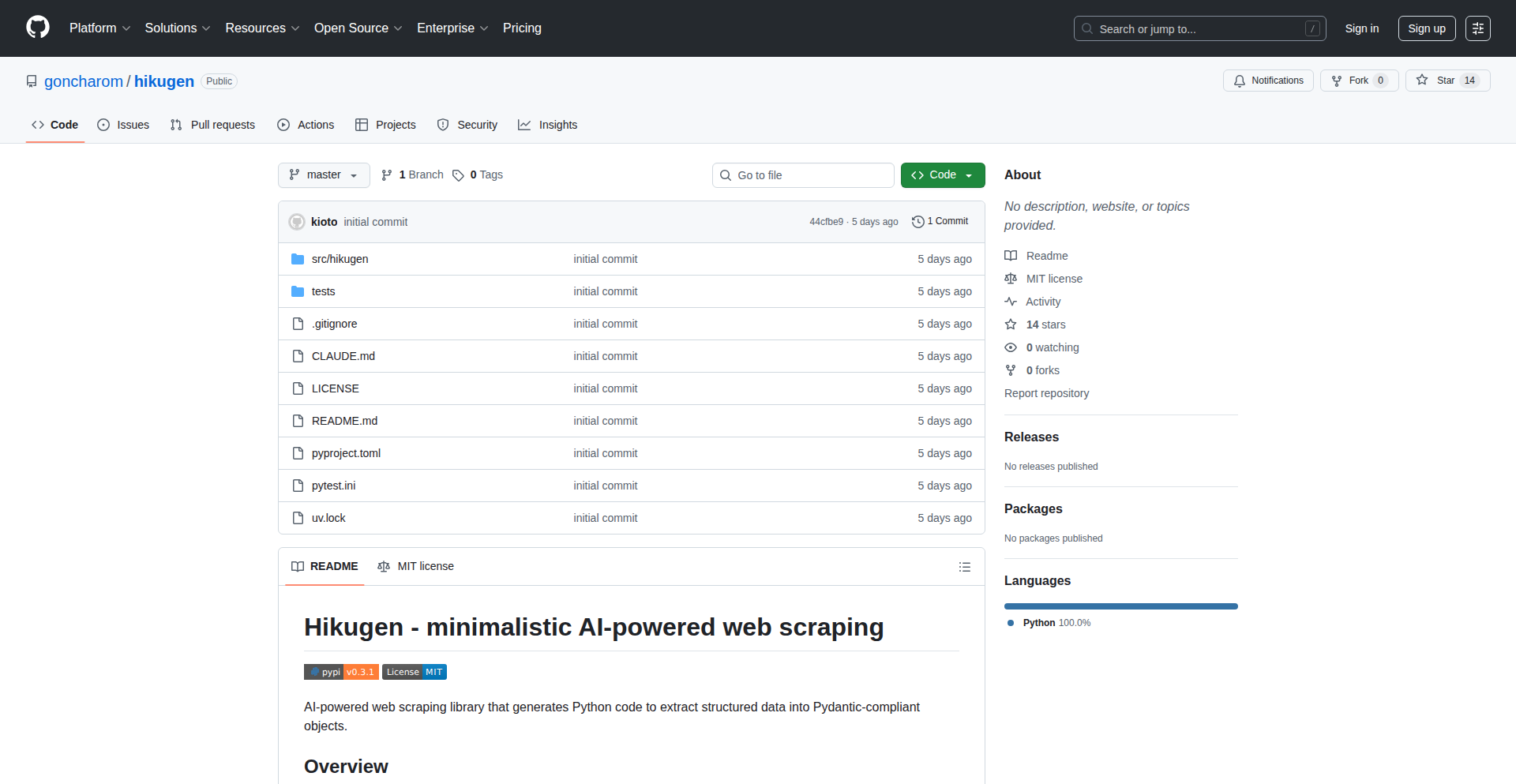
Author
goncharom
Description
Hikugen is a groundbreaking Python library that ingeniously uses Large Language Models (LLMs) to extract structured data from any webpage. Instead of relying on brittle web scraping code, Hikugen prompts the LLM to generate Python code that fetches specific data, ensuring it adheres to a user-defined data structure (Pydantic schema). This approach dramatically simplifies data extraction from diverse web sources, making it accessible and robust for developers.
Popularity
Points 2
Comments 1
What is this product?
Hikugen is a developer tool that acts as an intelligent intermediary between you and LLMs for web data extraction. The core innovation lies in its 'code generation' approach. Instead of sending the raw HTML of a webpage directly to an LLM and hoping for magically structured output, Hikugen cleverly asks the LLM to write Python code that knows how to extract the desired information. This generated code is then executed, and the output is validated against your predefined data schema (using Pydantic for structure). This means you get precisely the data you need, in a format that's easy for your programs to use, without manually writing complex parsing logic. It also intelligently manages and reuses this generated code, saving processing time and effort.
How to use it?
Developers can integrate Hikugen into their Python projects to automate data scraping. You define the structure of the data you want to extract using Pydantic models (e.g., a list of articles with title, author, and content). Then, you initialize the HikuExtractor with your LLM API key. You provide the URL of the webpage and your Pydantic schema. Hikugen will then interact with the LLM to generate the extraction code, run it, and return the structured data. It can even handle fetching the webpage content and can leverage existing cookies for authentication. This is perfect for building applications that consume data from websites, like personalized news aggregators or market research tools.
Product Core Function
· LLM-driven code generation for data extraction: This allows developers to define what data they need, and the LLM automatically writes the code to fetch it, eliminating the need for manual, often fragile, web scraping code. The value is in drastically reduced development time and increased adaptability to website changes.
· Pydantic schema enforcement for structured output: By enforcing a user-defined schema, Hikugen ensures that the extracted data is always in a predictable and usable format. This guarantees data integrity and simplifies downstream processing in your applications.
· Automatic code regeneration and caching: Hikugen intelligently regenerates and caches the LLM-generated extraction code. This means that subsequent requests to the same webpage will be faster and more efficient, as the LLM doesn't need to rewrite the code every time.
· Flexible input handling (URL or raw HTML): Whether you have a direct URL or just the raw HTML content of a page, Hikugen can process it. This flexibility allows for various integration scenarios and debugging.
· OpenRouter integration for LLM access: By supporting OpenRouter, Hikugen provides access to a wide range of LLMs, allowing developers to choose the best model for their specific extraction needs and budget.
Product Usage Case
· Building a personalized newsletter aggregator: A developer can use Hikugen to extract article titles, authors, and summaries from various blogs and news sites, then compile them into a daily email newsletter. This solves the problem of manually visiting multiple sites for updates.
· Automating product information extraction for e-commerce analysis: Developers can use Hikugen to pull product names, prices, and descriptions from online stores for competitive analysis or price tracking applications. This avoids the tedious process of manually copying product data.
· Extracting data from complex, dynamic websites: When traditional scraping methods struggle with JavaScript-rendered content or intricate HTML structures, Hikugen's LLM code generation can often devise a way to extract the needed information, offering a more robust solution.
· Creating a knowledge base from online documentation: Developers can use Hikugen to extract key information, code snippets, and explanations from technical documentation websites, structuring it for easier search and retrieval within a custom knowledge management system.
27
TiredCoderArtGen
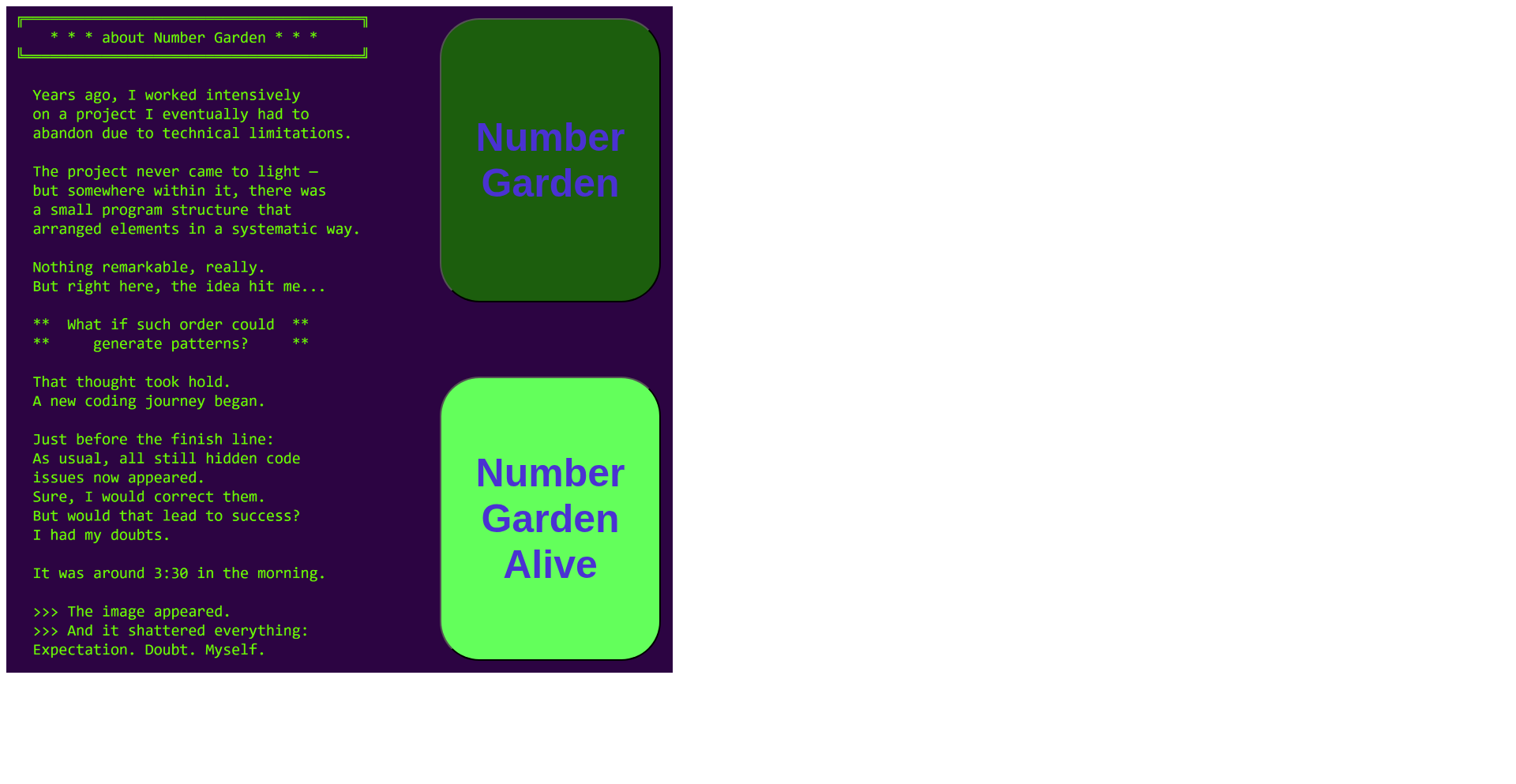
Author
cpuXguy
Description
This project explores generative art creation when the developer is extremely fatigued. It's a technical experiment that uses unconventional coding approaches driven by overtiredness to produce unique visual outputs. The innovation lies in observing how altered cognitive states influence algorithmic creativity.
Popularity
Points 3
Comments 0
What is this product?
TiredCoderArtGen is a programmatic art generator that leverages the unusual patterns and errors that emerge when code is written under conditions of extreme tiredness. Instead of traditional, meticulously planned algorithms, this project embraces the 'accidents' and unexpected logic flows that surface when a developer's focus is significantly diminished. The core technical idea is to treat the developer's fatigue as an input parameter, guiding the generative process towards novel and unpredictable aesthetic outcomes. This is essentially a form of serendipitous coding, where the unintended consequences of a tired mind become the source of artistic innovation. So, what's in it for you? It's a fascinating look at how human error and altered states can lead to new forms of digital art, challenging our assumptions about control and intentionality in creative coding.
How to use it?
Developers can use TiredCoderArtGen as a source of inspiration or as a tool to inject unpredictability into their own generative art projects. The project likely involves a codebase that can be run, and potentially modified, to experiment with different parameters or coding styles. Imagine integrating its principles into a creative coding framework like Processing or p5.js, or even using it to seed ideas for more structured generative systems. The key is to observe the outputs and then analyze the underlying 'tired' code to understand what led to those particular results. So, how can you use it? You can run the provided code to see the art it generates, or delve into the code itself to learn how fatigue-induced 'mistakes' were translated into artistic elements, potentially applying similar principles to your own work for unexpected results.
Product Core Function
· Overtiredness-influenced code execution: The system is designed to interpret and execute code that might contain subtle errors, logical inconsistencies, or unusual control flow, all stemming from a fatigued developer. This allows for unexpected algorithmic behaviors to emerge, resulting in unique visual patterns. The value here is in exploring the artistic potential of 'imperfection' in code, and for you, it's a way to generate art that defies conventional design logic.
· Unpredictable generative algorithms: Unlike standard generative art tools that follow strict rules, this project embraces emergent properties from the 'broken' code. This leads to outputs that are difficult to predict, making each generation a surprise. The value is in generating truly novel aesthetics, and for you, it means creating art that stands out due to its inherent originality and unexpectedness.
· Exploration of cognitive states in AI/Art: The project serves as a proof-of-concept for how human cognitive states can directly influence algorithmic outcomes in creative domains. It highlights that even 'flawed' human input can yield valuable artistic output. The value is in expanding our understanding of creativity and human-machine interaction, and for you, it offers a new perspective on how your own mental state can be a creative tool.
Product Usage Case
· Generating abstract digital paintings: A developer could use TiredCoderArtGen as a starting point to create abstract digital artworks that have a raw, almost subconscious feel. By running the code and observing the outputs, they can then select or further refine the generated images. This solves the problem of creative block by providing an unexpected source of visual ideas in abstract art scenarios.
· Experimenting with glitch art aesthetics: The unintentional errors and logical hiccups introduced by the overtired coding process can naturally lead to glitch art-like artifacts. Developers interested in this style can use the project to generate unique glitch effects that are not easily reproducible through manual manipulation. This provides a novel way to achieve glitch art in a programmatic manner.
· Artistic exploration of 'happy accidents': For artists and developers looking to push the boundaries of their creative process, TiredCoderArtGen offers a tangible example of how to embrace 'happy accidents' in coding. By studying the project, they can learn how to intentionally foster unexpected outcomes in their own code, leading to more serendipitous and experimental art. This is useful for anyone seeking to inject more spontaneity and surprise into their artistic endeavors.
28
Solveig: LLM-Powered Terminal Navigator
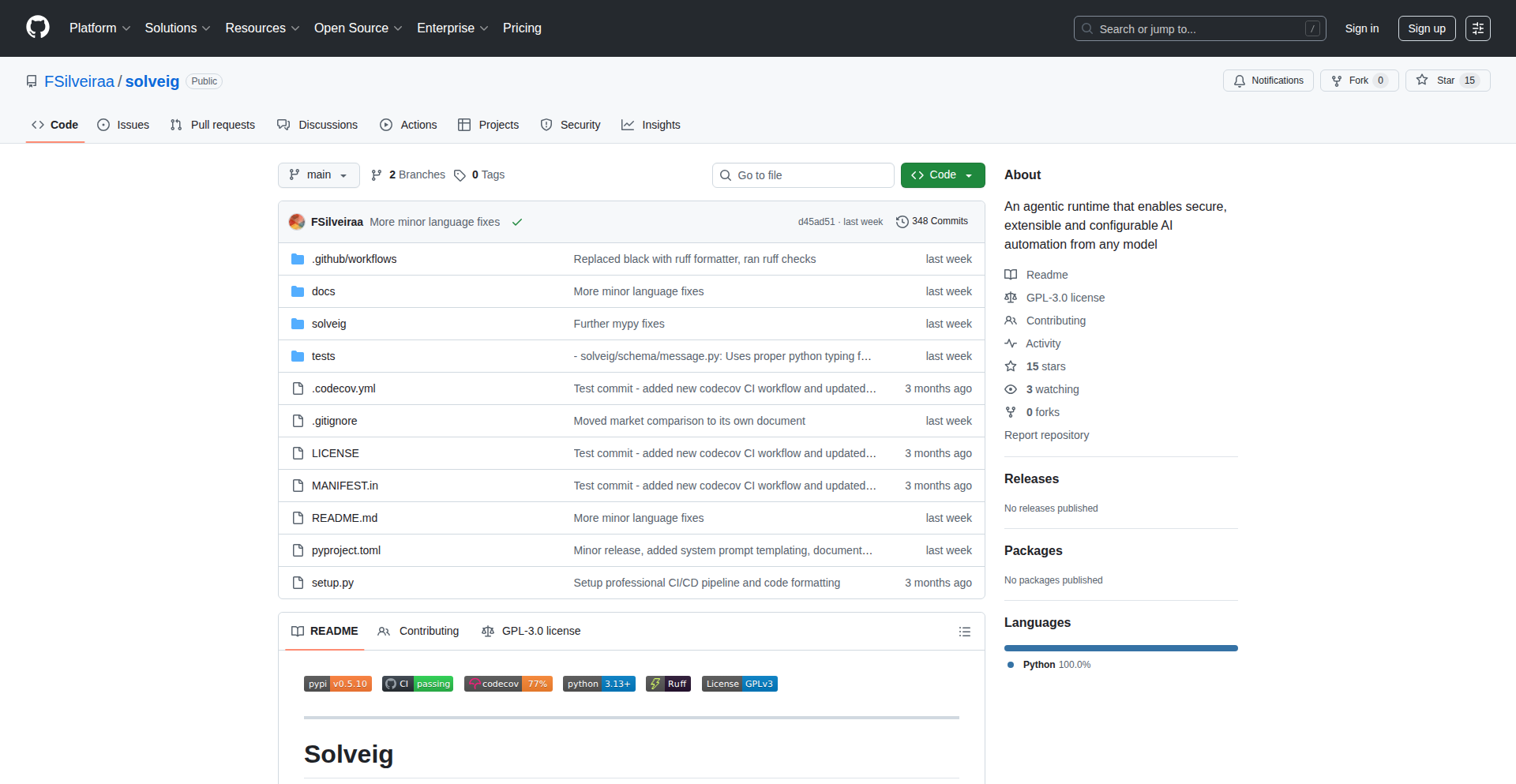
Author
barren_suricata
Description
Solveig is a revolutionary AI-powered command-line assistant that transforms your terminal into an intelligent workspace. It leverages Large Language Models (LLMs) to understand natural language commands, allowing you to perform complex tasks like planning projects, managing files, editing code, and executing system commands without intricate scripting. Its innovation lies in its flexible plugin architecture, provider independence, and emphasis on user control and explicit consent, making it a powerful, adaptable tool for developers and anyone who wants to automate tasks and enhance productivity directly from their terminal.
Popularity
Points 3
Comments 0
What is this product?
Solveig is an AI terminal assistant that acts as an intelligent layer between you and your command-line environment. Instead of remembering specific commands, you describe what you want to achieve in plain English. Solveig then intelligently plans and executes the necessary operations. Its core innovation is its ability to integrate with any OpenAI-compatible LLM, including local models, offering flexibility. It also features a robust plugin system for extending functionality (e.g., SQL queries, web scraping) and a strong focus on safety with granular permissions, ensuring you have control over what actions Solveig can perform. This means you can automate intricate workflows, analyze code, or even manage your system with simple natural language instructions, all within the familiar terminal interface. What this means for you is a significant boost in productivity and a more intuitive way to interact with your computer, saving time and reducing the cognitive load of remembering complex commands.
How to use it?
Developers can use Solveig by installing it via pip (e.g., `pip install solveig`). Once installed, you can invoke Solveig from your terminal by providing a URL to your LLM (local or remote) and your desired task. For example, `solveig -u "http://localhost:5001/v1" "Create a demo BlackSheep webapp"`. You can also configure it using config files and API keys. This allows you to seamlessly integrate Solveig into your existing development workflow, whether you're setting up new projects, debugging, refactoring code, or performing system administration tasks. The key advantage here is that you can delegate routine or complex tasks to Solveig, freeing you up to focus on higher-level problem-solving, and it integrates directly into your existing command-line workflows.
Product Core Function
· Automated Task Planning: Understands natural language requests and breaks them down into executable steps, streamlining complex workflows and saving you the effort of manual planning. This means you can tell Solveig what you want to achieve, and it will figure out the best way to get there.
· File System Navigation and Management: Can list directory trees, read file contents, and even perform file operations like editing, all guided by your natural language prompts. This makes managing your project files much more intuitive and less error-prone, allowing for quicker access and manipulation of your code and data.
· Code Editing and Analysis: Supports editing your code directly and can perform analysis like linting, helping you maintain code quality and refactor efficiently. This directly contributes to faster development cycles and cleaner, more maintainable code.
· Command Execution: Safely runs shell commands based on your instructions, with granular controls to prevent unintended actions. This allows you to leverage the power of your operating system through natural language, making system administration and task automation much more accessible.
· Plugin Architecture: Allows for extensibility by adding custom functionalities like SQL querying or web scraping through simple plugins. This means Solveig can be tailored to your specific needs and workflows, becoming an even more powerful and versatile tool.
· Provider Independence: Works with any OpenAI-compatible LLM, including local models, giving you the freedom to choose your preferred AI backend and even run it offline for enhanced privacy and control. This offers significant flexibility and allows you to utilize existing LLM investments or experiment with new models without vendor lock-in.
Product Usage Case
· Developer Productivity Boost: A developer can use Solveig to "Create a new Python project with a Flask backend and a basic index.html file, then set up a virtual environment." Solveig will plan the steps, create directories, initialize the project structure, and set up the environment, saving significant manual setup time and reducing the chance of misconfiguration.
· Code Refactoring and Improvement: When faced with a complex or inefficient piece of code, a developer can ask Solveig to "Refactor this Python script to improve its readability and performance." Solveig can analyze the code, suggest improvements, and even perform the edits, leading to better code quality and faster development.
· System Administration and Troubleshooting: A system administrator can use Solveig to "Find all running processes that are consuming more than 500MB of RAM and list their PIDs." This command would typically require knowing specific `ps` or `top` commands; Solveig makes it accessible via natural language, aiding in quick system diagnostics.
· Data Analysis and Manipulation: A data scientist could instruct Solveig to "Connect to my PostgreSQL database, query the 'sales' table for transactions in the last month, and save the results to a CSV file." This leverages Solveig's potential plugin capabilities for database interaction, simplifying complex data retrieval tasks.
· Automated Testing: A QA engineer might ask Solveig to "Run the integration tests for my web application and report any failures." Solveig can orchestrate the execution of test suites and summarize the results, streamlining the testing process.
29
Owl Editor - AI Writing Augmentation Squad
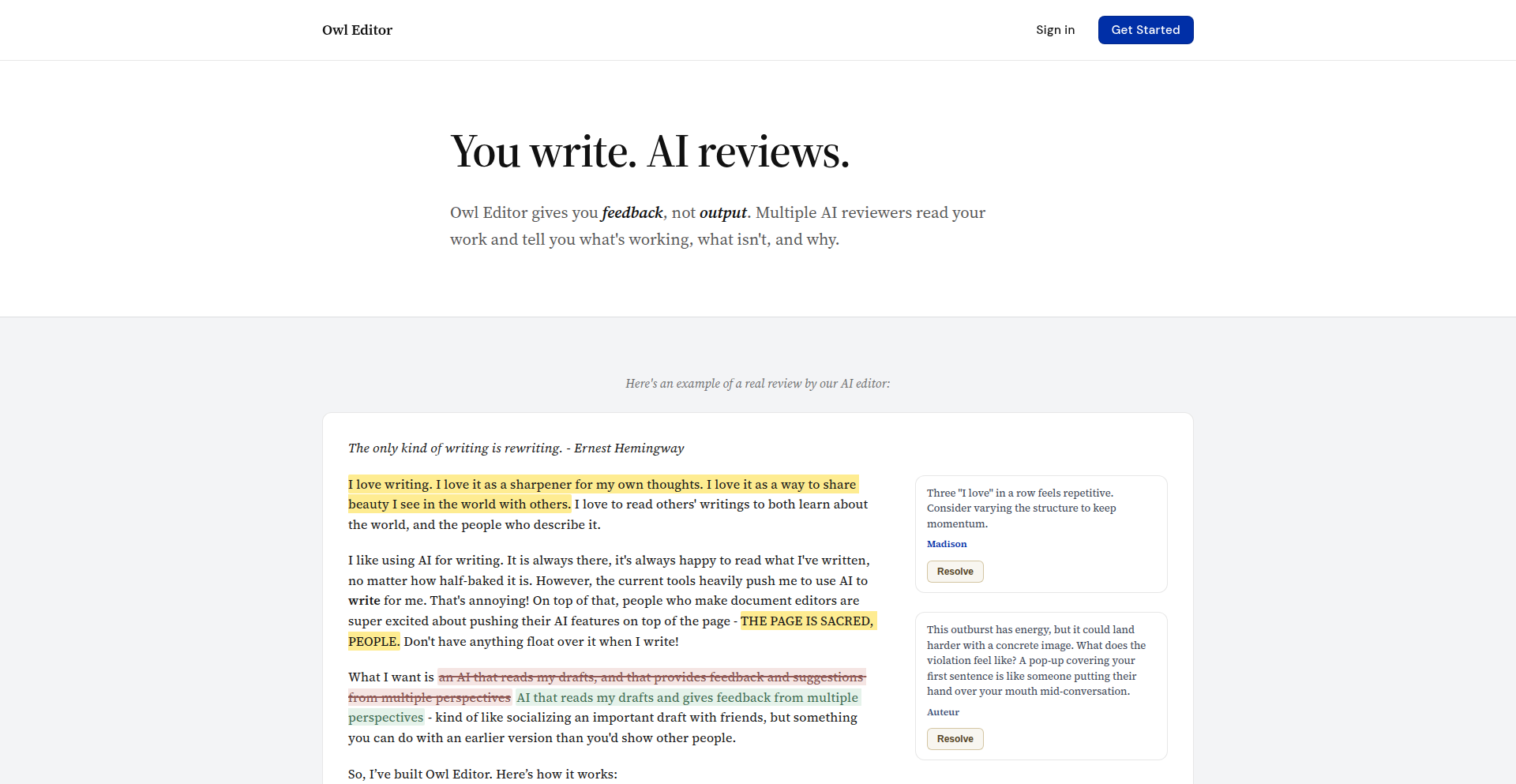
Author
kami8845
Description
Owl Editor is an AI-powered writing assistant that provides immediate editorial feedback on your drafts. It acts like a team of editors, offering suggestions and comments directly within your document, which you can easily accept or reject. The innovation lies in its speed and the depth of AI-driven suggestions, aiming to replicate the effectiveness of human editors but with machine speed. This solves the common bottleneck of waiting for feedback on written work, significantly accelerating the writing and revision process.
Popularity
Points 3
Comments 0
What is this product?
Owl Editor is a sophisticated AI tool designed to enhance your writing by providing instant editorial support. It leverages advanced natural language processing (NLP) and machine learning models to analyze your text for clarity, grammar, style, and tone. Unlike traditional grammar checkers, it offers nuanced suggestions akin to what a human editor would provide, such as rephrasing sentences for better flow, identifying logical gaps, or suggesting stronger vocabulary. Its core innovation is the 'editorial squad' concept, delivering this comprehensive feedback in minutes, not days. So, what's in it for you? You get high-quality, actionable feedback on your writing almost instantly, helping you improve your drafts much faster than traditional methods.
How to use it?
Developers can integrate Owl Editor into their workflow by using its web-based interface or potentially through future API integrations. For draft submissions, you simply upload or paste your text into the Owl Editor platform. The AI then processes your content and returns inline suggestions, highlighting areas for improvement. These suggestions come with clear explanations and options to accept or reject them with a single click. It's designed to be non-intrusive and highly collaborative with your writing process. For developers, this translates to a tool that can help refine technical documentation, blog posts, or even internal communications, ensuring clarity and professionalism. Imagine generating API documentation and having Owl Editor instantly point out ambiguities or suggest more precise technical terms – that's the power it brings.
Product Core Function
· Instant AI-driven editorial suggestions: Analyzes text for grammar, style, clarity, and tone, offering specific, actionable feedback. This helps ensure your writing is polished and professional, making your ideas more impactful.
· Inline accept/reject mechanism: Allows users to easily review and apply suggestions directly within the draft, streamlining the editing process and saving significant time.
· Comprehensive feedback: Goes beyond basic spell-checking to offer suggestions on sentence structure, word choice, and overall coherence, improving the quality and readability of your content.
· Rapid turnaround time: Delivers feedback in minutes, overcoming the traditional delays associated with human editorial reviews, enabling quicker iteration cycles for your writing projects.
Product Usage Case
· A technical writer needs to quickly draft a new feature announcement for a software release. Owl Editor can be used to ensure the technical details are clearly communicated and the marketing language is engaging, providing immediate feedback on clarity and impact, so the announcement is ready for distribution faster.
· A startup founder is writing a crucial investor pitch deck. Owl Editor can help refine the narrative, ensure persuasive language, and catch any grammatical errors, giving the founder confidence that their message is being conveyed effectively and professionally, increasing the chances of a successful pitch.
· A developer is preparing a blog post explaining a complex coding concept. Owl Editor can assist in simplifying the language, ensuring the technical explanations are accurate and easy to understand for a broader audience, making the blog post more accessible and widely read.
· A student is working on a thesis or research paper. Owl Editor can act as a tireless proofreader and editor, offering suggestions to improve the academic tone and structure, helping them submit a well-crafted and polished academic work.
30
LLM-Cache-Hero
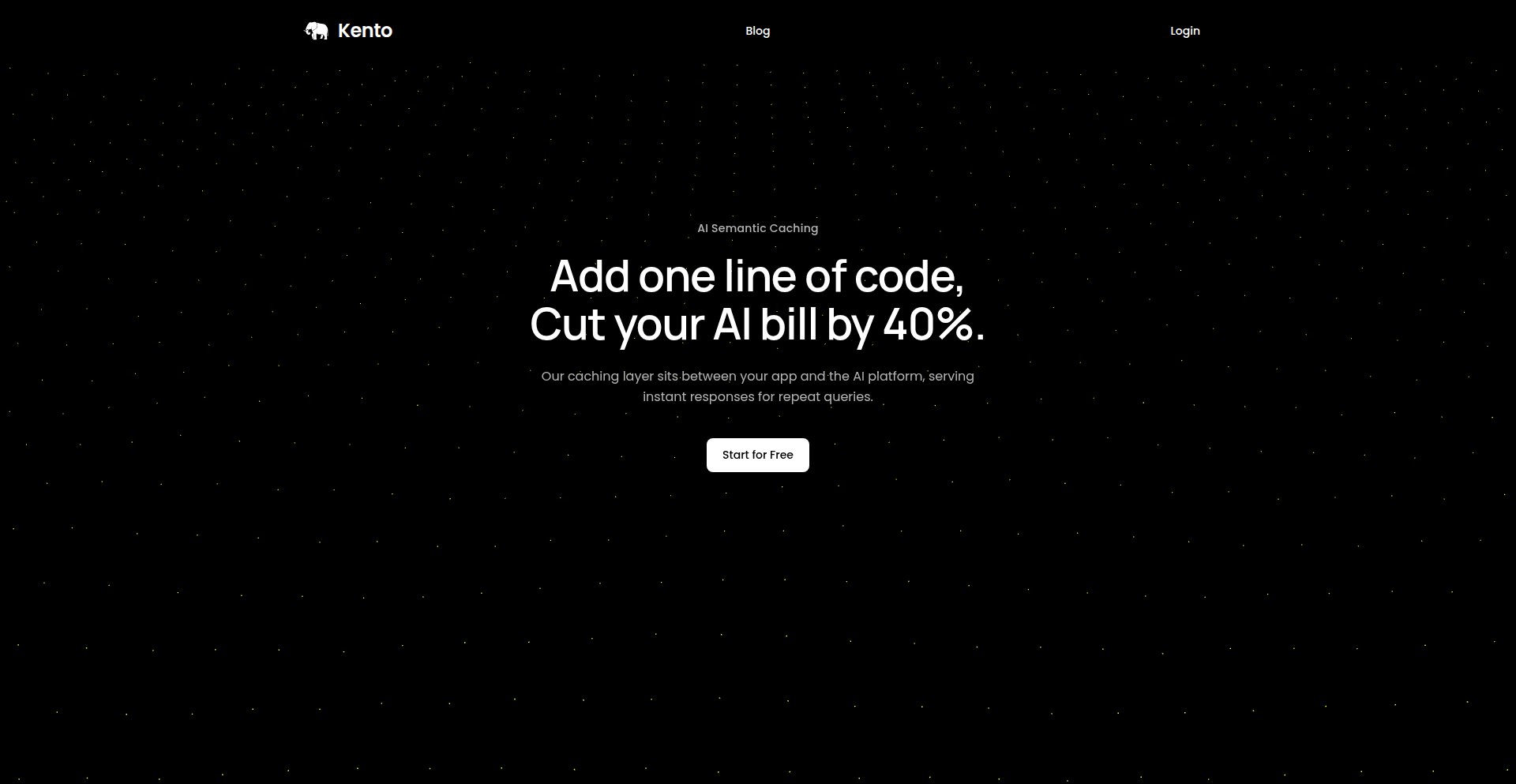
Author
andreysheva
Description
This project introduces a revolutionary one-line-of-code solution to integrate semantic caching into Large Language Model (LLM) APIs. It tackles the problem of redundant computation and high latency in LLM interactions by intelligently storing and retrieving similar queries, significantly improving efficiency and reducing costs.
Popularity
Points 2
Comments 1
What is this product?
This project is a lightweight middleware that intercepts calls to LLM APIs. Instead of sending every identical or semantically similar query to the LLM, it first checks if a cached response already exists for that query. If it does, it returns the cached response instantly. If not, it forwards the query to the LLM, caches the response, and then returns it. The innovation lies in its semantic understanding, meaning it can recognize that different phrasing of the same underlying question should yield the same answer, thus maximizing cache hit rates and performance benefits.
How to use it?
Developers can integrate this by simply wrapping their existing LLM API calls with the provided caching function. For instance, in Python, it might look like `cached_response = llm_cache_hero(user_query, original_llm_api_function)`. This allows developers to instantly benefit from caching without extensive code refactoring or complex infrastructure setup, making it incredibly easy to adopt for various LLM applications.
Product Core Function
· Semantic Query Matching: Leverages techniques to understand the meaning behind user queries, not just exact keyword matches, allowing for broader cache utilization and higher efficiency.
· Dynamic Caching: Automatically stores and retrieves LLM responses based on semantic similarity, reducing redundant API calls and associated costs.
· One-Line Integration: Provides a simple API call that integrates caching into existing LLM workflows with minimal code changes, making it accessible to developers of all skill levels.
· Performance Enhancement: Significantly reduces response latency by serving cached results, leading to a snappier user experience and improved application responsiveness.
· Cost Optimization: Minimizes LLM API usage by serving cached responses, directly translating to lower operational expenses for applications relying on LLM services.
Product Usage Case
· Chatbot Development: In a customer support chatbot, if multiple users ask variations of 'How do I reset my password?', the cache can serve the same well-crafted answer without calling the LLM each time, providing faster support and reducing costs.
· Content Generation: For a tool that generates marketing copy, if users request similar product descriptions, semantic caching can ensure consistent and rapid generation by reusing previously computed outputs for semantically equivalent prompts.
· Data Analysis and Summarization: When analyzing large datasets and generating summaries, if similar analytical queries are made, caching can quickly provide previously generated summaries, speeding up the analysis workflow.
· Educational Platforms: In an AI tutor, if a student asks the same conceptual question in different ways, the cache can provide the correct explanation instantly, enhancing the learning experience and making the platform more scalable.
31
OfflineBanker
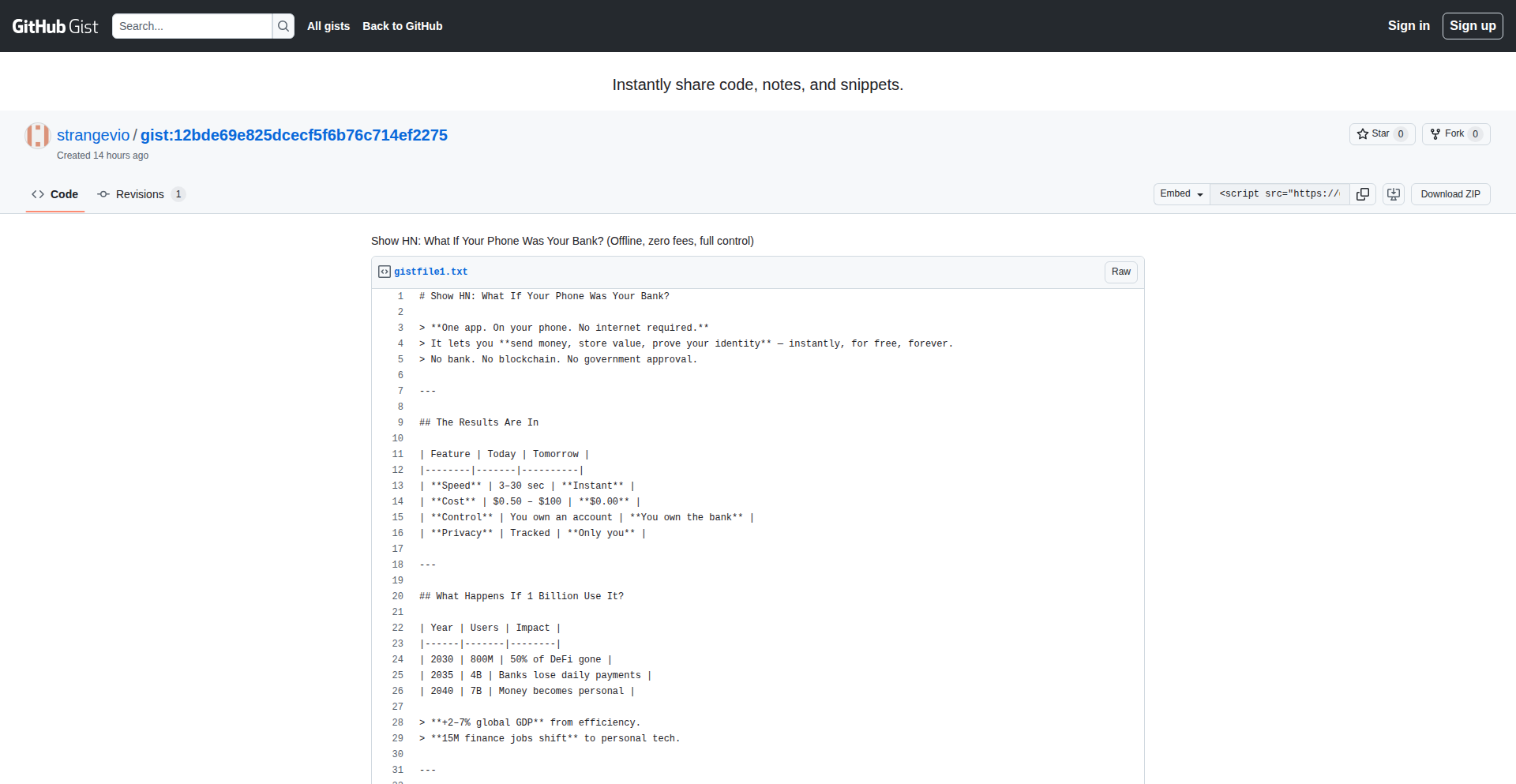
Author
imthefirst
Description
This project reimagines your smartphone as a completely offline, zero-fee, and self-controlled personal bank. It tackles the fundamental issues of trust and accessibility in traditional banking by leveraging local device capabilities for financial management, offering a unique approach to digital finance where users retain full sovereignty over their funds without reliance on external infrastructure.
Popularity
Points 2
Comments 1
What is this product?
OfflineBanker is a mobile application designed to empower users to manage their finances entirely on their own device, without needing an internet connection or paying any transaction fees. The core innovation lies in its decentralized, offline-first architecture. Instead of relying on a central server or a financial institution, all transaction data and account balances are stored and processed locally on your smartphone. This means your financial data is always under your direct control, immune to server breaches or network outages. It utilizes robust cryptographic techniques to ensure data integrity and security on the device itself, effectively turning your phone into a personal, impenetrable vault for your money.
How to use it?
Developers can integrate OfflineBanker into their own applications or use it as a standalone financial management tool. For integration, the project likely exposes APIs (Application Programming Interfaces) that allow other applications to securely access and manage financial data stored within OfflineBanker. For individual use, a developer could download and run the application on their smartphone. They can then record transactions, track balances, and perform financial operations offline. Think of it like a super-powered personal ledger that lives entirely on your phone, offering advanced financial features without any of the usual online banking hassles or costs. It’s particularly useful for individuals in areas with unreliable internet access or those who prioritize extreme privacy and data ownership.
Product Core Function
· Local Transaction Recording: Allows users to log income and expenses directly on their device, eliminating the need for online connectivity. This means every financial activity you undertake is immediately captured and secured on your phone, giving you a real-time, unalterable record.
· Offline Balance Management: Maintains accurate account balances without requiring communication with external servers. Your financial standing is always visible and up-to-date based solely on the data stored locally, ensuring you always know where you stand financially.
· Zero-Fee Operations: Eliminates transaction fees commonly associated with digital banking and payments. This translates to saving money on every financial operation you perform, making your money work harder for you.
· Full Data Control: Ensures users have complete ownership and control over their financial data. Your sensitive financial information stays on your device, shielded from third-party access and potential data breaches, offering peace of mind.
· Cryptographic Security: Employs strong encryption to protect financial data stored on the device, safeguarding against unauthorized access and ensuring the integrity of your financial records. This is like having a digital lock on your financial information that only you can open.
Product Usage Case
· Developer A is building a freelance platform where users can track their project earnings and expenses. They integrate OfflineBanker to allow freelancers to log their income and outgoing project costs directly on their phone, even when offline, ensuring accurate record-keeping for tax purposes without relying on a constant internet connection.
· Developer B is creating a budgeting app for users in remote areas with limited internet access. They use OfflineBanker as the backend for storing and managing financial data, enabling users to track their spending, set budgets, and monitor savings entirely offline, solving the problem of inaccessible digital financial tools.
· A privacy-conscious individual wants to manage their personal finances without any financial institution having direct access to their transaction history. They use OfflineBanker as their primary financial management tool, storing all their sensitive financial data locally, giving them complete autonomy and security over their financial life.
· A small business owner wants to track petty cash and immediate expenses without incurring bank fees. They utilize OfflineBanker on their smartphone to record every small transaction instantly, ensuring accurate accounting and cost savings by avoiding traditional banking fees for simple operations.
32
Algorithmic Insights Toolkit
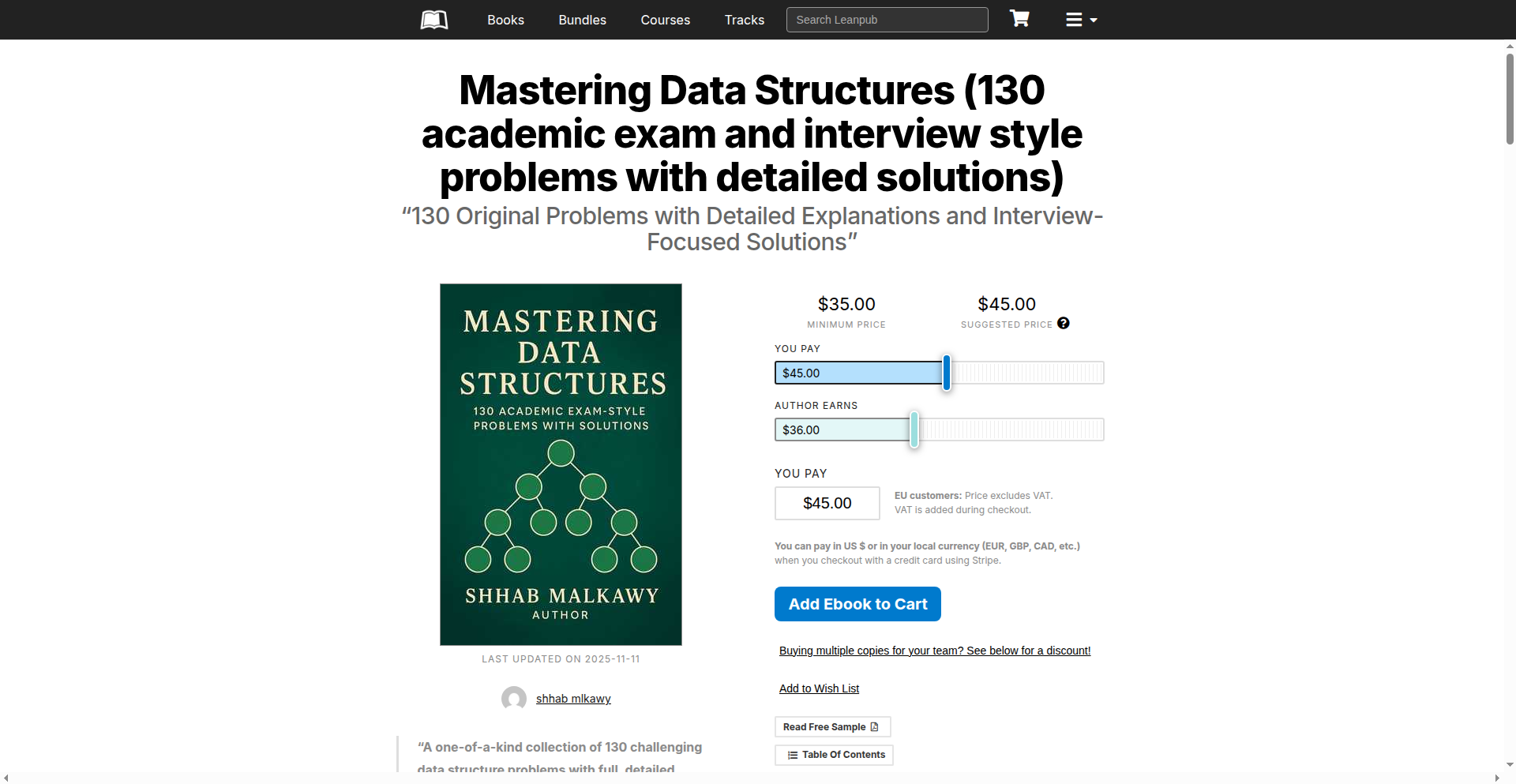
Author
shhabmlkawy
Description
This project is a curated collection of 130 original, interview and exam-level Data Structures & Algorithms problems, each accompanied by fully worked-out solutions, proofs, and time complexity analyses. It bridges the gap between standard textbooks and advanced university-level material, introducing novel problem types and even custom heap variants, designed to challenge and expand a developer's algorithmic thinking.
Popularity
Points 2
Comments 1
What is this product?
This is a comprehensive resource for developers looking to deepen their understanding of Data Structures and Algorithms. Unlike typical problem sets, it offers original problems, some featuring unique data structures like the Triple-L Heap and Layered Summary Heap, which are not commonly found in textbooks. Each problem is meticulously solved with step-by-step explanations, proofs of correctness, and detailed time complexity analyses. This approach provides not just the answer, but a profound insight into why it works and how efficient it is, fostering a deeper, more practical understanding of algorithmic design.
How to use it?
Developers can use this toolkit as a rigorous training ground for technical interviews, competitive programming, or for self-improvement in algorithmic problem-solving. It's ideal for those who have mastered the basics and are looking to tackle more complex challenges. Each problem can be approached as a standalone exercise, with the provided solutions serving as a guide and learning aid. Integration into a development workflow might involve using these problems to sharpen debugging skills, understand performance bottlenecks, or even inspire new algorithmic approaches for real-world coding challenges.
Product Core Function
· Original Algorithmic Problems: Offers 130 unique problems that go beyond standard curriculum, pushing the boundaries of typical interview questions. This helps developers encounter novel scenarios and develop more robust problem-solving strategies.
· Step-by-Step Solutions: Provides detailed, worked-out solutions for every problem, breaking down complex logic into digestible steps. This aids in understanding the reasoning behind efficient algorithms, making it easier to learn and apply them.
· Time Complexity Analysis: Includes rigorous analysis of the time complexity for each solution, explaining how fast an algorithm runs. This is crucial for developers aiming to write efficient code that performs well under load.
· Mathematical Proofs: Offers proofs to validate the correctness of the algorithms, building confidence in their reliability. This is essential for critical applications where correctness is paramount.
· Advanced Data Structures: Introduces and explores custom heap variants and other advanced structures, exposing developers to cutting-edge techniques and expanding their algorithmic toolkit.
· Problem-Solving Techniques: Demonstrates diverse problem-solving approaches, including prefix-suffix arguments and amortized analysis, showcasing creative ways to tackle algorithmic challenges efficiently.
Product Usage Case
· Preparing for a highly competitive technical interview: A developer facing interviews at top tech companies can use this toolkit to practice advanced problems that are often presented in such interviews, thereby increasing their chances of success by being well-versed in complex algorithms.
· Optimizing a performance-critical application: If a developer encounters a performance bottleneck in their application, they can refer to similar problems and solutions in this toolkit to find efficient algorithmic patterns and implement them for better performance.
· Learning advanced algorithmic concepts: A student or a junior developer aiming to master advanced topics like amortized analysis or specialized heap structures can use this resource to gain a deep, practical understanding through hands-on problem-solving and detailed explanations.
· Designing a new algorithm for a novel problem: Faced with a unique problem, a developer can draw inspiration from the diverse techniques and creative solutions presented in the toolkit to devise an efficient and effective algorithm.
33
MeaningfulSplitter
Author
hunglv
Description
A tool that uses AI to transcribe audio and automatically split it into meaningful segments based on sentence and paragraph boundaries. This solves the tedious problem of manually scrubbing through audio to find exact cut points, especially for podcasts and long recordings.
Popularity
Points 3
Comments 0
What is this product?
MeaningfulSplitter is an AI-powered audio processing tool. It takes an audio file (like MP3, WAV, or M4A), transcribes it into text, and then intelligently identifies natural breaks in speech, such as the end of a sentence or a paragraph. Think of it like having a smart editor who understands spoken language and can automatically suggest where to cut a recording. This is innovative because instead of just splitting audio at arbitrary times, it splits based on the actual meaning and structure of the content. This saves immense time for anyone who needs to edit audio that contains spoken words.
How to use it?
Developers can use MeaningfulSplitter by uploading their audio files directly to the website. The AI then does the work of transcribing and suggesting split points. You can either accept the automatic splits or manually adjust them for precise control. This is useful for a variety of workflows, such as preparing podcast episodes, creating highlight clips from lectures, or even breaking down interviews into quotable segments. If you're working with audio content and need to extract specific parts, this tool automates the most time-consuming aspect.
Product Core Function
· AI-driven audio transcription: Converts spoken words into text, enabling content analysis and segmentation. This is valuable because it makes raw audio searchable and understandable, forming the basis for intelligent splitting.
· Automated sentence/paragraph boundary detection: Identifies natural pauses and structural breaks in spoken language. This offers value by providing semantically relevant cut points, making audio editing more intuitive and less arbitrary.
· Automatic segment export: Splits the audio into distinct files based on the detected meaningful segments. This is useful for quickly generating individual clips or chapters from longer recordings, saving manual export time.
· Manual segment adjustment: Allows users to fine-tune the automatically suggested split points. This provides the ultimate control, ensuring accuracy and catering to specific editing needs, which is crucial for professional audio production.
· Support for common audio formats (MP3, WAV, M4A): Ensures broad compatibility with most audio files. This value lies in its ease of use, allowing users to upload their existing audio without needing to convert it first.
Product Usage Case
· Podcast editing: A podcaster can upload a full episode, and MeaningfulSplitter will automatically break it down into individual segments corresponding to speakers' turns or distinct talking points. This significantly reduces the hours spent manually finding where to cut for intros, outros, or topic changes.
· Lecture or presentation summarization: An educator can upload a recorded lecture and get automatically segmented clips of key ideas or explanations. This makes it easier to create study materials or share specific parts of the lecture with students.
· Interview segmentation for articles: A journalist can upload an interview recording and receive pre-split segments for easier quoting and article writing. This speeds up the process of extracting soundbites and building a narrative from spoken dialogue.
· Creating highlight reels from speeches: For public speaking events, this tool can help quickly extract the most impactful moments or key messages into short, shareable clips.
34
AI-Powered Cloud Browser for Automation
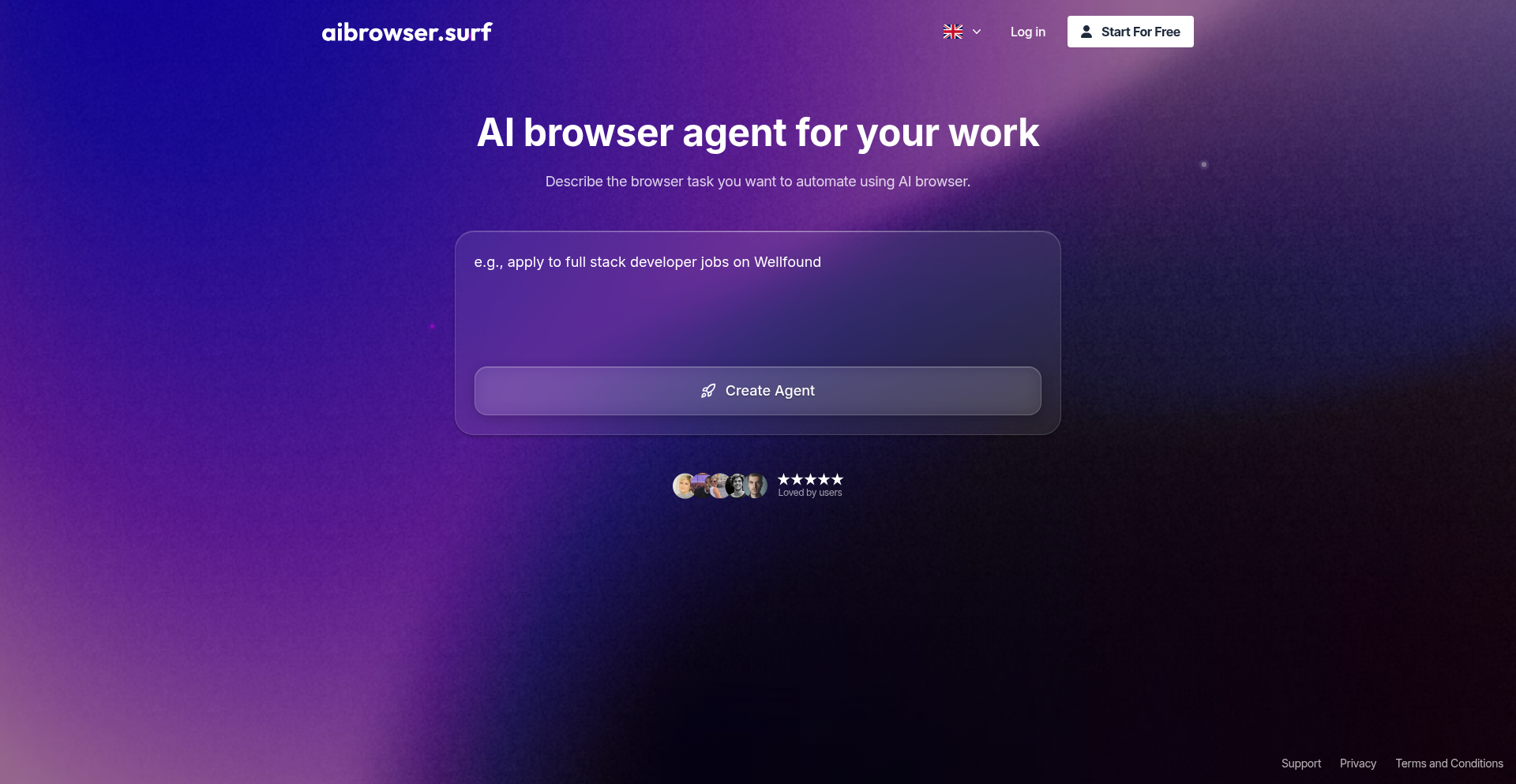
Author
alokjnv10
Description
This project introduces an AI-driven cloud browser designed for web automation tasks. It leverages artificial intelligence to understand and interact with web pages, making automated tasks more robust and adaptable to dynamic web content. The core innovation lies in its ability to process and interpret the visual and structural elements of a webpage, similar to how a human would, but at machine speed.
Popularity
Points 2
Comments 0
What is this product?
This is a cloud-hosted browser that uses artificial intelligence to automate interactions with websites. Instead of relying on rigid selectors (like 'click the button with ID X'), it employs AI to understand the content and context of a webpage. For example, it can identify a 'Submit' button based on its visual appearance and surrounding text, even if its underlying code changes. This makes automation scripts much more resilient to website updates, a common frustration for developers.
How to use it?
Developers can integrate this AI browser into their existing automation workflows or build new ones. It typically involves writing scripts (often in Python or JavaScript) that instruct the AI browser on what actions to perform. This might include tasks like logging into websites, scraping data, filling out forms, or testing web applications. The browser runs in the cloud, meaning developers don't need to manage browser installations or dependencies locally, simplifying deployment and scaling.
Product Core Function
· Intelligent Element Recognition: Uses AI to identify web elements (buttons, links, input fields) based on visual cues and semantic meaning, reducing script fragility. This means your automation won't break as easily when a website's design changes.
· Contextual Understanding: AI interprets the context of elements on the page, allowing for more nuanced interactions. For example, it can differentiate between multiple 'search' buttons based on where they appear on the page.
· Cloud-Based Execution: Runs in a remote environment, allowing for scalable and consistent automation execution without local setup. This makes it easy to run many automation tasks simultaneously or on a schedule.
· Automated Web Scraping: Enables efficient and reliable extraction of data from websites, even those with complex or dynamic content. You can get the data you need without complex parsing logic.
· Web Application Testing: Facilitates automated testing of web applications, ensuring functionality and user experience remain intact. This helps catch bugs before they affect real users.
Product Usage Case
· Data Scraping: A developer needs to regularly collect pricing information from multiple e-commerce sites. Using this AI browser, they can create a script that navigates to each site, identifies the product price element using AI's understanding, and extracts the data reliably, even if the website layout is updated.
· Automated Form Submission: A marketing team needs to submit leads to various online directories. This AI browser can be programmed to fill out complex forms, including CAPTCHA challenges (if integrated with an AI-powered CAPTCHA solver), ensuring consistent lead generation.
· Website Change Monitoring: A company wants to be alerted if a competitor's website changes significantly. This AI browser can periodically 'crawl' the competitor's site, and its AI can flag substantial visual or content changes that might indicate new product launches or strategic shifts.
· User Interface Testing: A QA engineer needs to test the responsiveness of a web application across different simulated devices. The AI browser can be directed to interact with UI elements in a human-like way, verifying that buttons are clickable and forms are functional in various scenarios.
35
PageReport AI Insight
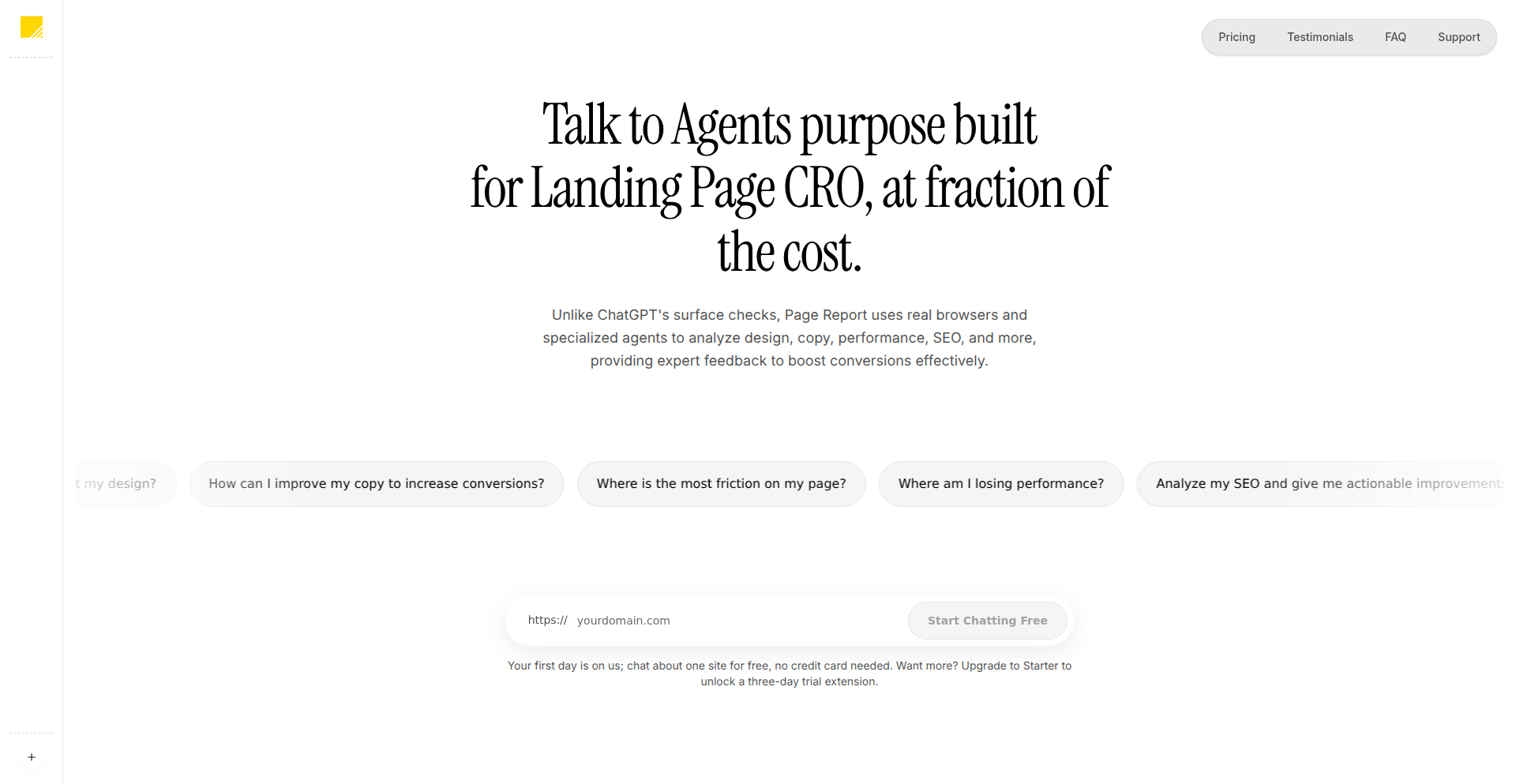
Author
hamzaawan
Description
PageReport AI Insight is a novel tool that leverages conversational AI agents to provide visual analysis and actionable feedback on your SaaS landing pages. It addresses the common challenge of landing pages failing to convert by offering a 'second pair of eyes' to identify user confusion and suggest improvements, akin to a sophisticated ChatGPT for visual web page critique. The innovation lies in its ability to 'see' and analyze a webpage's visual elements and DOM structure, something traditional LLMs cannot do, enabling effective Conversion Rate Optimization (CRO) at a fraction of the cost of human consultants.
Popularity
Points 2
Comments 0
What is this product?
PageReport AI Insight is a web application that uses specialized AI agents to act as a virtual expert for your landing pages. It understands how users visually perceive your page and analyzes its underlying structure (the DOM) to pinpoint areas of confusion or missed opportunities. Unlike generic chatbots that can't 'see' a webpage, these agents are equipped with tools to perform '5-second blind tests' and identify what your page is actually communicating to visitors. The core innovation is simulating a human's immediate, visual reaction to a webpage and providing data-driven insights for optimization, essentially giving your landing page a thorough, AI-powered review.
How to use it?
Developers and marketers can use PageReport AI Insight by submitting their landing page URL. The AI agents then analyze the page, focusing on visual hierarchy, clarity of messaging, call-to-action effectiveness, and overall user experience from a fresh perspective. The output is actionable feedback, presented conversationally, guiding users on specific changes to improve conversion rates. It can be integrated into your existing CRO workflow, acting as a preliminary analysis tool before or after making design or content changes.
Product Core Function
· Visual Landing Page Analysis: AI agents interpret the visual design, layout, and content of a landing page to identify potential user friction points and areas of unclear communication. This helps you understand if your page's design is effectively guiding visitors towards your desired action.
· DOM Structure Interpretation: The tool analyzes the underlying code (DOM) of your page to understand how elements are structured and interact, providing deeper insights into potential technical or content hierarchy issues that might impact user understanding.
· Conversational Feedback Generation: Instead of raw data, the AI provides feedback in a natural, conversational manner, similar to asking an expert for their opinion. This makes the insights easier to understand and act upon, even for non-technical team members.
· Conversion Rate Optimization (CRO) Guidance: The primary value is in providing specific, actionable recommendations to improve conversion rates. This could include suggestions on headline clarity, button placement, image relevance, or overall user flow, directly impacting your business goals.
· 'Second Pair of Eyes' Simulation: The tool simulates the experience of having another person review your landing page, offering an objective perspective that can uncover blind spots you might have missed due to familiarity with your own content.
Product Usage Case
· A SaaS founder notices low sign-up rates from their landing page. They submit the URL to PageReport AI Insight. The AI identifies that the main headline is too technical and the call-to-action button is not prominent enough, suggesting a simpler headline and a more visually distinct button. This leads to a 20% increase in sign-ups.
· A marketing team is A/B testing different versions of their product landing page. Before launching the tests, they use PageReport AI Insight to get an initial assessment of each variant. The AI flags that one version's imagery is irrelevant to the core message, allowing the team to refine it before spending resources on testing a suboptimal design.
· A startup owner wants to quickly understand if their new feature announcement page is clear to potential users. They input the page URL, and the AI provides feedback that the key benefit of the feature is buried deep in the text and not immediately apparent. The owner rewrites the introductory paragraph to highlight the benefit upfront, improving user comprehension and engagement.
36
HATEOAS Dynamics
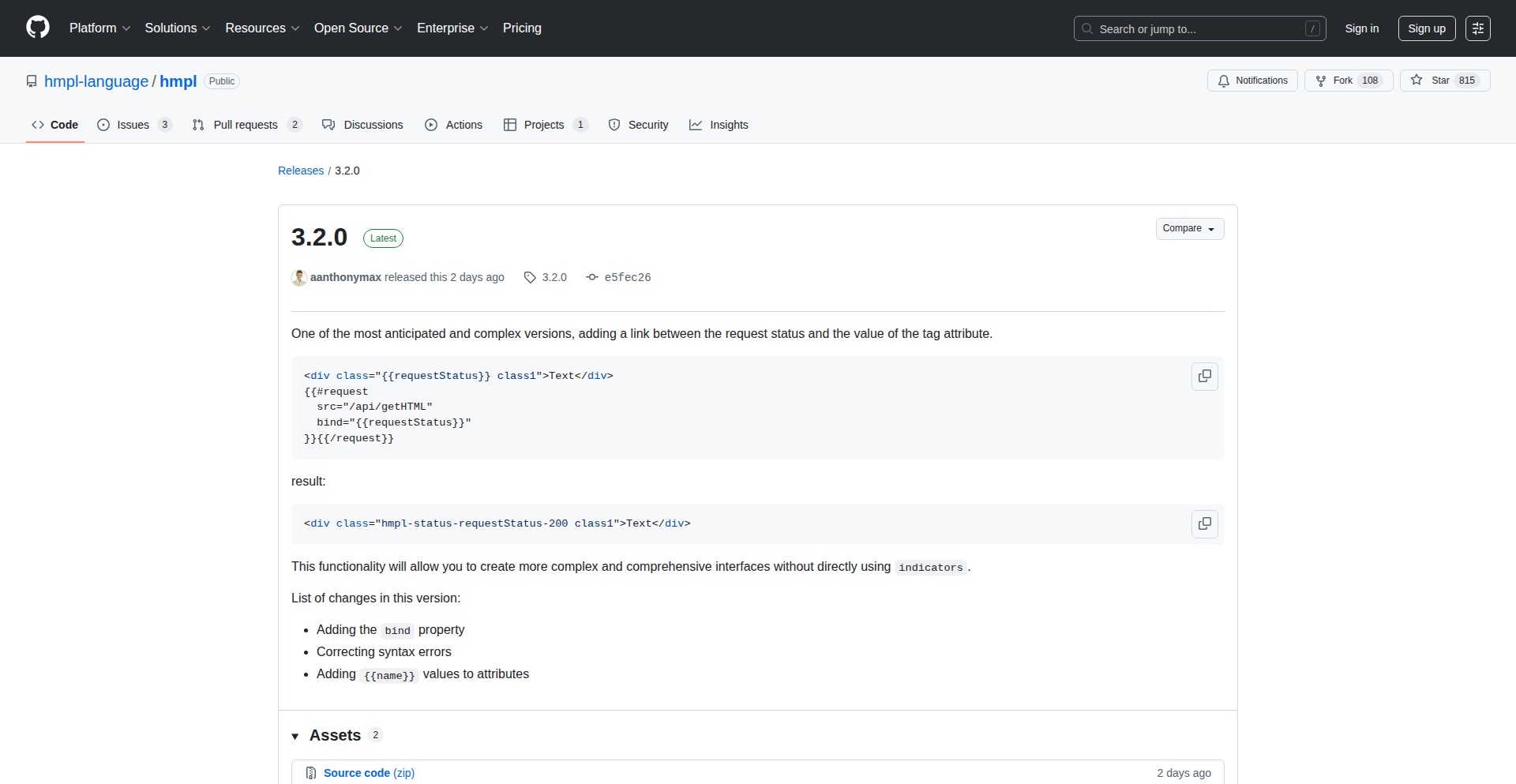
Author
aanthonymax
Description
This project is a significant update (version 3.2.0) to a tool designed for HATEOAS applications, focusing on making development easier by introducing dynamic indicators and streamlined functionality. It leverages the speed of the Cample project's code base.
Popularity
Points 2
Comments 0
What is this product?
This project is an evolution of a tool for building HATEOAS (Hypermedia as the Engine of Application State) applications. The core innovation lies in the direct binding between HTTP request statuses and HTML tag attributes. This means, for example, if an API request is 'pending', a specific HTML element can automatically change its appearance or behavior based on that status, without needing extra helper code. Think of it like a smart remote control for your web application's interface that reacts instantly to what the backend is doing. This is built on top of the fast code from the 'Cample' project, ensuring performance.
How to use it?
Developers can integrate this into their front-end applications (likely JavaScript-based frameworks or plain JavaScript projects). By defining these status-to-attribute bindings, they can create user interfaces that automatically update in real-time as API calls progress. For instance, a 'save' button might be disabled and change color while the data is being sent to the server, and then re-enabled once the server confirms success or failure. This simplifies building responsive and informative user experiences.
Product Core Function
· Dynamic UI Indicators: Enables visual cues (like loading spinners or error messages) directly tied to API request states, eliminating the need for custom indicator logic. This makes interfaces more informative and reduces boilerplate code.
· Status-Attribute Binding: Creates a direct link between server response statuses (e.g., 'success', 'error', 'loading') and specific HTML element attributes (e.g., 'disabled', 'class', 'style'). This automates UI updates based on backend operations, leading to more reactive applications.
· Performance Optimization: Inherits high speed from the underlying 'Cample' codebase, ensuring a snappy user experience even with complex data interactions. This translates to faster loading times and smoother interactions for end-users.
· Reduced Development Effort for HATEOAS: Specifically targets the complexities of HATEOAS development by providing built-in mechanisms for managing hypermedia links and states within the UI. This speeds up the development of sophisticated, linked data applications.
Product Usage Case
· Real-time form submission feedback: Imagine a user submitting a long form. This tool can automatically disable the submit button and show a loading animation as soon as they click it, and then re-enable it with a success or error message after the server responds. This prevents duplicate submissions and informs the user immediately.
· Interactive data tables with asynchronous updates: In a table displaying data fetched from an API, each row's status (e.g., 'processing', 'completed') could be visually represented by changing its background color or adding an icon. This provides instant understanding of the data's current state without manual refreshes.
· Progressive loading of application components: If an application needs to load multiple pieces of data from different API endpoints, this tool can manage the UI state for each, showing loading indicators for those still fetching and displaying content as it becomes available, creating a smoother perceived performance.
· Building complex workflows with distinct states: For applications that guide users through multi-step processes (like a checkout or a setup wizard), this tool can dynamically update the UI elements to reflect the current stage and available actions, ensuring users are always aware of their progress and next steps.
37
Marvelogs Price Sentinel
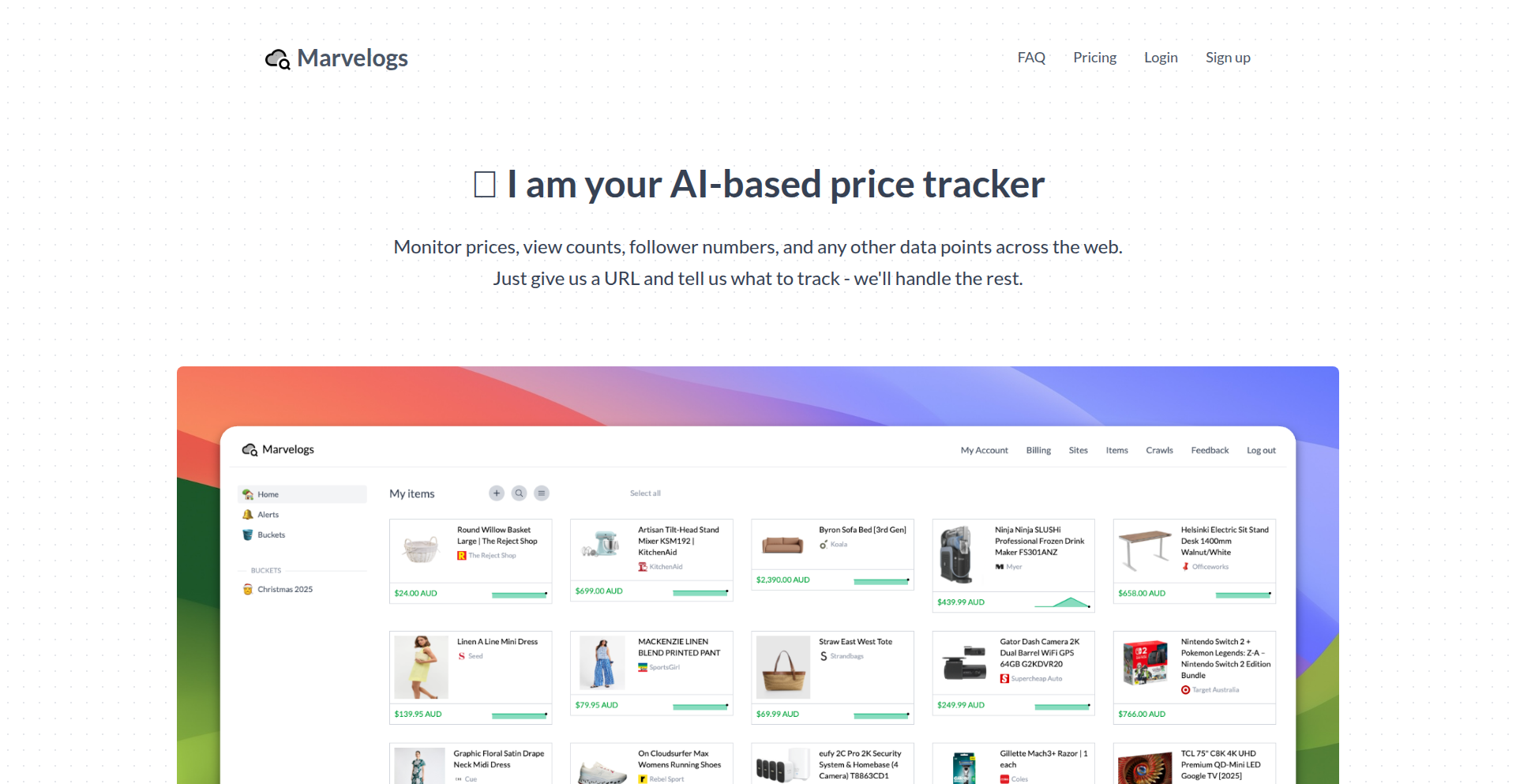
Author
pyromaker
Description
Marvelogs is a custom-built price tracking tool designed to monitor fluctuations for a variety of items, particularly during high-demand periods like the Christmas season. Its core innovation lies in its grassroots approach to data acquisition and personalized monitoring, offering a flexible alternative to generic retail platforms.
Popularity
Points 1
Comments 1
What is this product?
Marvelogs is a self-developed price tracking application. Instead of relying on pre-built services, the developer has engineered their own solution to scrape and monitor price data from various sources. The innovation here is in the direct, programmatic approach to data gathering and analysis, allowing for highly specific tracking needs to be met. This is useful because it means you can track prices for niche items or specific vendors that larger services might overlook, giving you a more tailored advantage in finding deals.
How to use it?
Developers can integrate Marvelogs by setting up specific scraping rules and target URLs for the items they wish to track. The tool's underlying logic allows for customization of which websites to monitor and what data points (e.g., price, availability) to extract. This can be done through configuration files or by extending the tool's Python-based framework. This is useful for developers who want to automate their personal shopping or build custom comparison engines, as it provides a foundational script for data acquisition.
Product Core Function
· Customizable Web Scraping: Ability to define and target specific websites and product pages for price data extraction. This is valuable for getting real-time pricing information from sources not covered by standard tools.
· Price Change Monitoring: Algorithms to detect and log price fluctuations over time. This is useful for identifying trends and making informed purchasing decisions.
· Data Aggregation: A system to consolidate tracked price data into a usable format for analysis. This is valuable for building historical price charts or reports.
· Alerting Mechanism (Implied): While not explicitly detailed, such a tool typically includes a mechanism to notify users of significant price drops. This is useful for not missing out on deals.
· Extensible Framework: The tool's design as a personal project suggests it can be modified and extended for new features or data sources. This is valuable for developers looking to learn or adapt the tool to unique tracking scenarios.
Product Usage Case
· A user wants to track the price of a specific limited-edition collectible that is sold on several independent online stores. Marvelogs can be configured to monitor each of these stores, alerting the user when a price drop occurs on any of them, potentially saving them money and time.
· A developer is building a personal finance dashboard and wants to include price history for items they are considering purchasing for their home. Marvelogs can provide the raw price data which can then be fed into the dashboard for visualization.
· A consumer wants to find the best deal on a specific tech gadget during holiday sales. Marvelogs can be set up to watch prices across multiple retailers, and the user can act quickly when a sale is detected.
· A developer interested in the e-commerce landscape could use this as a starting point to understand how price data is programmatically retrieved and analyzed, applying these techniques to more complex projects.
38
GitHub Actions Visual Editor
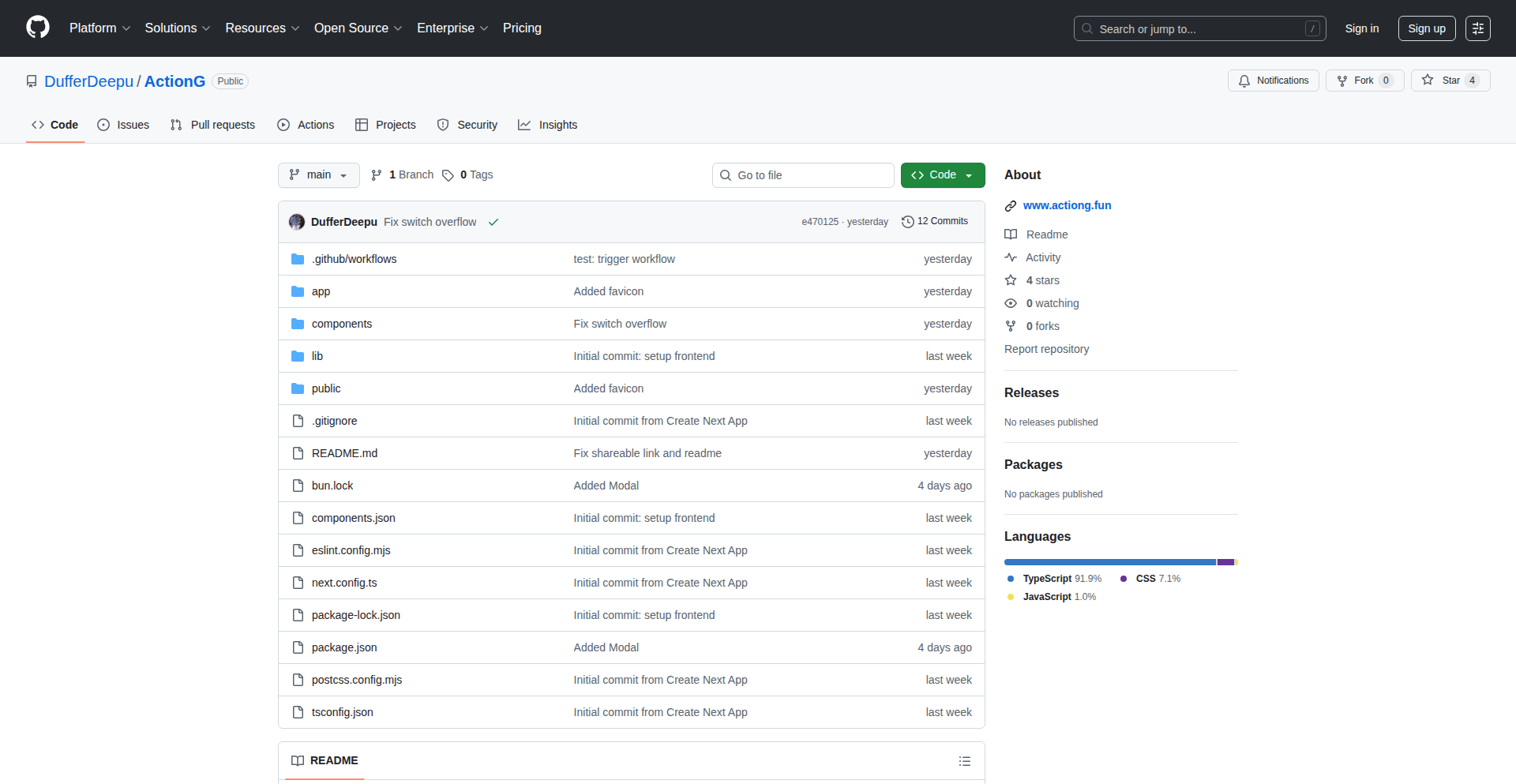
Author
dufferdeepu
Description
This project introduces a visual interface for editing GitHub Actions YAML files. It addresses the complexity and potential for errors in writing these configuration files by providing a user-friendly, graphical way to define workflows. The innovation lies in abstracting the intricate YAML syntax into an intuitive drag-and-drop or form-based editing experience, making CI/CD pipeline configuration more accessible and less error-prone.
Popularity
Points 2
Comments 0
What is this product?
This project is a visual editor for GitHub Actions YAML. Instead of directly writing complex YAML code, which can be prone to syntax errors and difficult to manage, this tool provides a graphical user interface (GUI) where developers can visually construct their CI/CD workflows. It translates these visual designs back into valid GitHub Actions YAML. The core innovation is taking the abstract, code-based configuration and making it tangible and interactive, significantly reducing the learning curve and potential for mistakes in setting up automated build, test, and deployment pipelines. For you, this means less time wrestling with YAML syntax and more time focusing on your application's logic, with greater confidence in your automation setup.
How to use it?
Developers can use this tool as a web application or potentially as an integrated plugin within their IDE. They would start by creating a new workflow or opening an existing GitHub Actions YAML file. The interface would present available actions, triggers, and conditions in a visual format. Users can drag and drop steps, configure parameters through forms, and connect different stages of their workflow. The tool then generates the corresponding YAML for commits to their GitHub repository. This is useful for anyone setting up or managing continuous integration and continuous deployment pipelines for their code hosted on GitHub. It simplifies the process of defining complex build steps, testing routines, and deployment strategies.
Product Core Function
· Visual Workflow Design: Allows users to build CI/CD pipelines by dragging and dropping components, similar to designing a flowchart. This abstracts away the need to memorize YAML syntax, making it easier for developers of all experience levels to define their automation. The value is in speeding up workflow creation and reducing errors.
· Automated YAML Generation: Translates the visual workflow into syntactically correct GitHub Actions YAML. This ensures that the generated configurations are valid and deployable, saving developers from tedious debugging of YAML errors. The value is in guaranteeing functional configurations and reducing development overhead.
· Parameter Configuration: Provides intuitive forms or input fields to set parameters for each action and step within the workflow. Instead of guessing the correct keys and values in YAML, users can simply fill out forms. This drastically reduces the chance of misconfiguration and makes complex settings more understandable. The value is in improving accuracy and ease of configuration.
· Real-time Validation and Feedback: Offers immediate visual cues or messages if a workflow configuration is invalid or has potential issues. This proactive feedback loop helps catch errors early in the design process, preventing wasted time later. The value is in enabling iterative development and early error detection.
Product Usage Case
· A junior developer needing to set up a basic build and test workflow for a new project. Instead of struggling with GitHub Actions documentation and YAML syntax, they can use the visual editor to quickly assemble the necessary steps (e.g., checkout code, set up environment, run tests) and generate the working YAML. This solves the problem of complexity for less experienced users and accelerates onboarding.
· A seasoned developer managing a complex multi-stage deployment pipeline. The visual editor allows them to see the entire workflow at a glance, easily identify bottlenecks, and make modifications without fear of breaking the intricate YAML structure. This helps in understanding and maintaining complex automation, solving the challenge of managing large and intricate configurations.
· A team collaborating on CI/CD configurations. The visual editor provides a common ground for understanding and discussing workflow logic, even for team members who may not be YAML experts. They can collectively design and refine the pipeline visually before committing the generated code. This improves team communication and shared understanding of automation processes.
39
Patchsmith AI for CodeQL

Author
eschnou
Description
Patchsmith is an agentic wrapper for CodeQL that leverages AI to automate the finetuning, triaging, and fixing of code vulnerabilities. It enhances the power of CodeQL, a popular static analysis tool, by introducing intelligent agents that can learn from findings, prioritize them, and even suggest or implement code patches, making security vulnerability management more efficient.
Popularity
Points 1
Comments 1
What is this product?
Patchsmith is an intelligent automation layer built on top of CodeQL, a powerful code analysis engine used to find security vulnerabilities and other bugs. Think of CodeQL as a super-smart detective that scans your code for bad patterns. Patchsmith acts as the detective's assistant, using AI agents to make the detective's job much easier. It can help CodeQL learn what kind of vulnerabilities are most important for your specific project (finetuning), automatically sort through the findings to tell you which ones are critical (triage), and even suggest or automatically generate fixes for those vulnerabilities. This means developers can spend less time manually sifting through security alerts and more time building features, while still maintaining a high level of code security.
How to use it?
Developers can integrate Patchsmith into their existing CI/CD pipelines. After CodeQL has analyzed the codebase and generated a list of potential vulnerabilities, Patchsmith's AI agents take over. These agents can be configured to learn from past findings, allowing them to better identify and prioritize new alerts. For instance, if your team consistently flags a certain type of SQL injection as high priority, Patchsmith can be trained to automatically classify similar findings as critical. Furthermore, it can connect to LLMs (Large Language Models) to suggest code modifications for detected vulnerabilities. For developers, this means setting up automated security checks that not only identify problems but actively assist in resolving them, thereby reducing the manual effort and time required for security reviews.
Product Core Function
· AI-powered vulnerability finetuning: Allows developers to customize CodeQL's analysis to prioritize specific types of vulnerabilities relevant to their project, making security scans more focused and efficient. This helps answer 'What security issues matter most to me?'
· Intelligent vulnerability triaging: Automatically categorizes and prioritizes security findings based on learned patterns and severity, helping developers quickly identify and address the most critical issues. This addresses 'Which of these many security alerts do I need to fix first?'
· AI-assisted vulnerability patching: Generates or suggests code fixes for detected vulnerabilities, significantly speeding up the remediation process and reducing the manual effort for developers. This answers 'How can I fix this security problem quickly?'
· Agentic automation for security workflows: Creates autonomous agents that can manage aspects of the vulnerability lifecycle, from detection to remediation, freeing up developer time and improving overall security posture. This provides 'A smarter, automated way to handle code security.'
Product Usage Case
· A web application development team using Patchsmith to automatically identify and prioritize cross-site scripting (XSS) vulnerabilities. CodeQL finds them, and Patchsmith's agents flag the most severe ones and suggest specific JavaScript code modifications to mitigate the risk, saving the team hours of manual review and patching.
· A microservices company integrating Patchsmith into their continuous integration process. When a new vulnerability is detected in a critical service, Patchsmith not only alerts the security team but can also attempt to automatically generate a fix and create a pull request for review, drastically reducing the time to patch production systems.
· An open-source project aiming to improve its security posture. By using Patchsmith, the project maintainers can leverage AI to better understand the common vulnerabilities in their codebase and get automated suggestions for fixes, making it easier to maintain a secure project for its users. This helps answer 'How can we make our open-source project more secure with limited resources?'
40
PolyCouncil: LLM Peer-Review Engine

Author
tpierce89
Description
PolyCouncil is an open-source project designed to tackle the challenge of evaluating the reliability of local Large Language Models (LLMs). It addresses the issue of LLMs providing confident but incorrect answers by orchestrating multiple local LLMs to evaluate each other's responses. The core innovation lies in its ensemble method, where LLMs act as a panel of experts, scoring each other based on a shared rubric and then democratically voting to reach a consensus answer. This allows developers to systematically compare models, improve answer accuracy, and explore emergent behaviors in LLM interactions.
Popularity
Points 1
Comments 1
What is this product?
PolyCouncil is a tool that leverages multiple local Large Language Models (LLMs) to collectively determine the best answer to a query. Instead of trusting a single LLM's output, which might be confidently wrong, PolyCouncil runs several LLMs in parallel (via LM Studio). Each LLM then acts as a reviewer, evaluating the answers of the others based on predefined criteria like accuracy, clarity, and completeness. Finally, a weighted voting system, influenced by these peer reviews, determines the most reliable answer. This is akin to a committee of experts cross-examining and voting on a proposal to ensure its quality and validity.
How to use it?
Developers can use PolyCouncil to test and compare different local LLMs they are experimenting with. By integrating with LM Studio, which manages local LLM instances, PolyCouncil can dispatch a single prompt to multiple LLMs simultaneously. Users can define custom 'personas' for each LLM (e.g., a fact-checker, a technical expert) to influence their evaluation style. The output includes a ranked list of LLMs and their performance metrics, allowing for systematic model comparison and selection of the most trustworthy model for specific tasks. It's particularly useful for researchers and hobbyists who want to benchmark their local LLM setups without manual, subjective evaluation.
Product Core Function
· Parallel LLM execution: Enables running multiple local LLMs simultaneously to process a single query, increasing the chances of a robust answer by diversifying the sources of information.
· Rubric-based cross-evaluation: Allows LLMs to score each other's responses against defined criteria (accuracy, clarity, etc.), providing a structured and objective method for quality assessment.
· Weighted voting system: Combines peer scores to determine a consensus answer, giving more weight to models that have been consistently reviewed positively by others, leading to more reliable outcomes.
· Customizable personas: Enables assigning specific roles or viewpoints to each LLM during the evaluation process, allowing for diverse perspectives and more nuanced analysis of responses.
· Model performance leaderboard: Provides a quantitative ranking of LLMs based on their performance in peer reviews, helping users identify the most capable models for their needs.
· Single-voter 'judge' mode: Offers a controlled environment for in-depth analysis of a single LLM's performance, useful for targeted debugging and experimentation.
Product Usage Case
· A developer building a local chatbot wants to ensure the responses are accurate and not 'hallucinated'. They can use PolyCouncil to run their preferred LLM against several others, have them critique each other's answers, and select the model that consistently produces the most validated responses, thereby increasing user trust.
· A researcher experimenting with different fine-tuning techniques for LLMs needs to objectively compare their performance. PolyCouncil allows them to set up a benchmark where fine-tuned models are evaluated by multiple LLMs based on specific criteria, providing data-driven insights into which fine-tuning approach yields superior results.
· A content creator looking to generate creative text variations for a story needs to avoid generic outputs. By setting up LLMs with 'creative writer' personas in PolyCouncil, they can have them review and vote on each other's narrative suggestions, leading to more unique and engaging story elements.
· A cybersecurity analyst investigating potential threats needs to quickly assess the credibility of information from various local LLM-based security tools. PolyCouncil can be configured to have LLMs act as 'risk assessors' and 'fact-checkers', evaluating the reliability of threat intelligence reports generated by other local models.
41
Radkit: Agentic Protocol Compliant Rust Framework
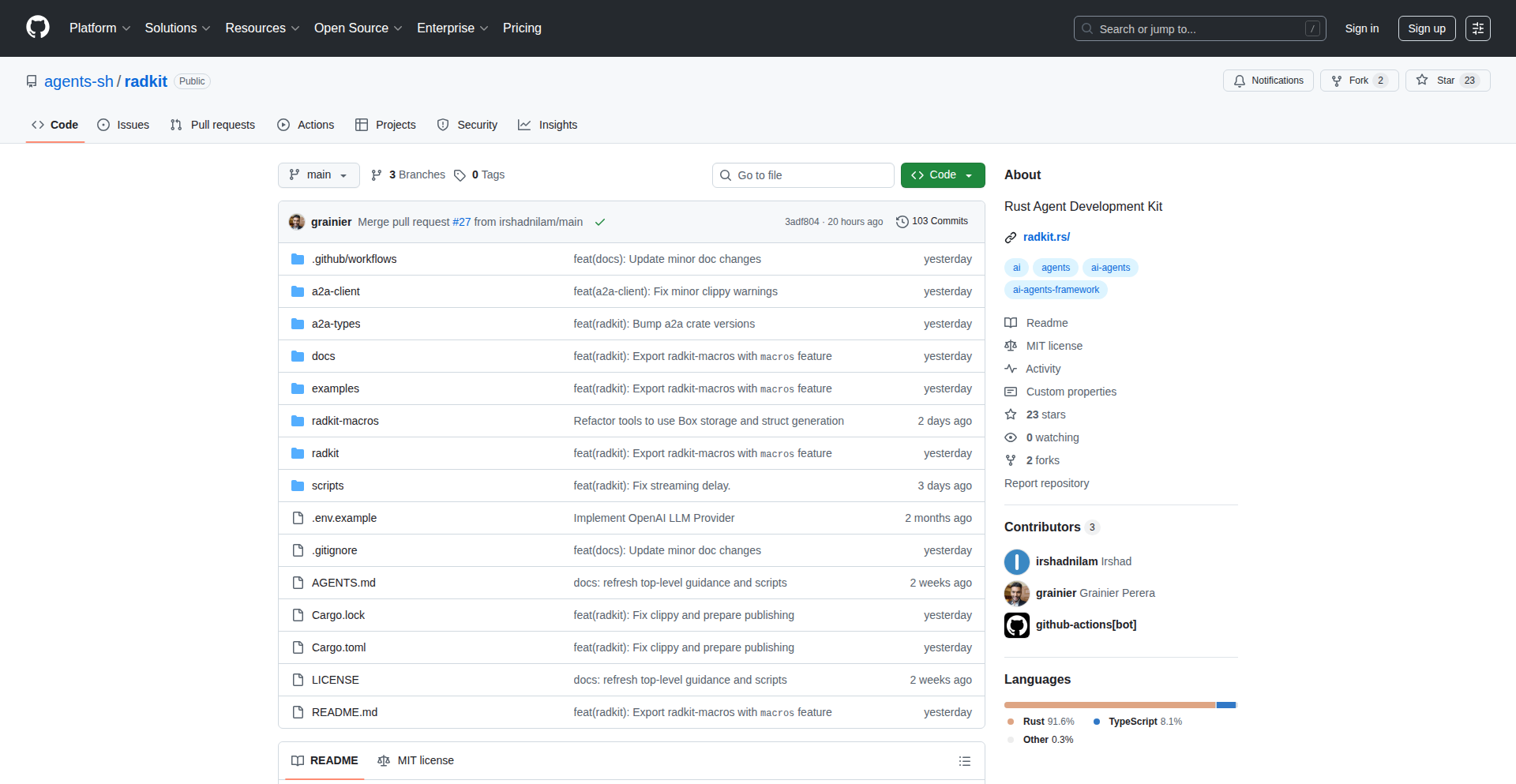
Author
irshadnilam
Description
Radkit is a Rust library designed to build more reliable and interoperable AI agents. It addresses the limitations of existing agent frameworks by focusing on a structured approach to agent development, inspired by the '12-factor agents' methodology. A key innovation is its out-of-the-box support for the A2A protocol, enabling seamless communication and interoperability between different AI agents. This means you can build agents that communicate with each other more effectively, rather than being locked into proprietary ecosystems. So, what's in it for you? Build AI agents that are robust, communicate easily with other agents, and embrace open standards for future flexibility.
Popularity
Points 2
Comments 0
What is this product?
Radkit is a software development kit (SDK) written in Rust that provides the building blocks for creating AI agents. Unlike many current libraries that rely on simply sending large instructions (prompts) to a language model and hoping for the best, Radkit promotes a more structured and reliable method. It's inspired by the '12-factor agents' principles, which emphasize modularity and predictable behavior. The core innovation is its deep integration with the A2A protocol. Think of the A2A protocol as a universal language for AI agents to talk to each other. By building with Radkit, your agents automatically speak this language, making them compatible with other A2A-compliant agents. This is a big deal because it moves away from 'walled garden' approaches where agent systems only talk to themselves. So, what's the value here? You get a framework that helps you build smarter, more dependable AI agents that can work together seamlessly, even if they were built by different teams or companies.
How to use it?
Developers can use Radkit by integrating it into their Rust projects. You'll define your AI agent's capabilities, logic, and how it interacts with tools and other agents using Radkit's components. The framework provides structures and patterns to guide the development of robust agent workflows. Because Radkit supports the A2A protocol from the start, any agent you build with it can be easily discovered and communicated with by other A2A-compliant systems. This means you can think about building agents that offer services to other agents or systems that adhere to the A2A standard. For integration, imagine you have a customer support agent built with Radkit. It can now potentially talk to a sales agent also built with Radkit, or another A2A-compliant agent for inventory checks, without complex custom integrations. So, how does this benefit you? You can quickly build agents that can be part of a larger, interconnected AI ecosystem, rather than isolated units.
Product Core Function
· Structured Agent Design: Provides patterns and abstractions for building AI agents in a predictable and maintainable way, making your AI applications less prone to unexpected behavior and easier to debug. This is valuable for creating reliable AI services.
· A2A Protocol Compliance: Automatically makes your agents compatible with the A2A protocol, enabling seamless interoperability with other AI agents and systems. This unlocks the ability to build decentralized and collaborative AI networks.
· Tool Integration: Offers mechanisms for agents to reliably use external tools and APIs, extending their capabilities beyond what a language model alone can do. This allows agents to perform real-world actions.
· Reliable Agent Loops: Implements more robust execution loops for AI agents, moving beyond simple prompt-and-hope strategies to ensure more consistent and effective decision-making. This leads to AI agents that perform as expected.
· Rust Performance and Safety: Leverages Rust's strengths in performance and memory safety, allowing for the development of efficient and secure AI agents, especially critical for production environments.
Product Usage Case
· Building a fleet of specialized AI agents for a complex workflow, where each agent handles a specific task (e.g., data extraction, summarization, decision-making) and communicates with others via A2A. This solves the problem of complex, monolithic AI systems by breaking them down into manageable, interoperable parts.
· Developing an AI assistant for a business that can not only answer user queries but also seamlessly delegate tasks to other internal or external A2A-compliant agents (e.g., a booking agent, a CRM agent). This improves user experience by providing a single point of interaction for multiple AI capabilities.
· Creating a decentralized AI marketplace where developers can publish their A2A-compliant agents, allowing businesses to discover and integrate AI services without vendor lock-in. This fosters innovation and wider adoption of AI solutions.
42
VibeCodeX: Enterprise AI-Assisted Coding Framework
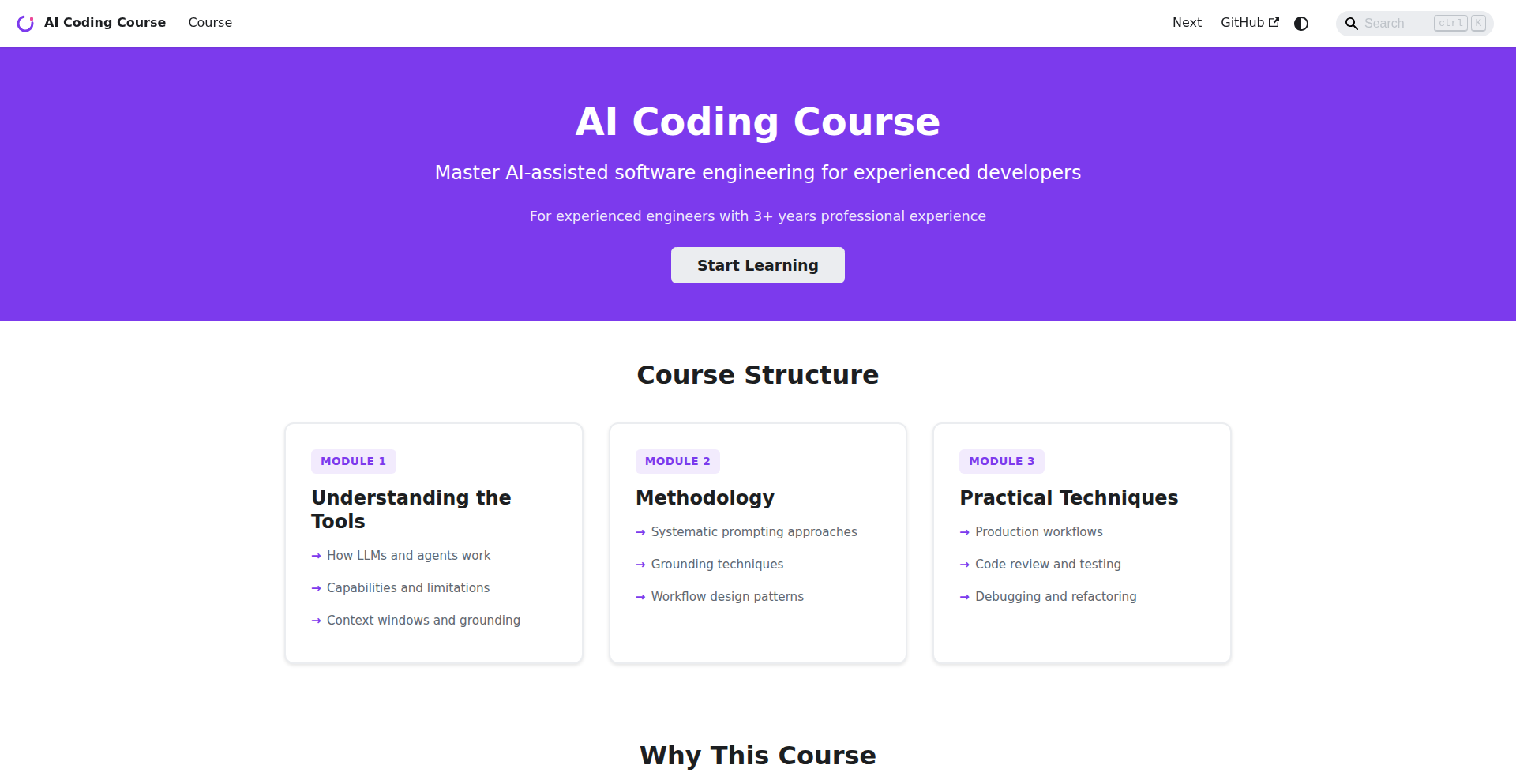
Author
NadavBenItzhak
Description
This project offers a free course that elevates AI-assisted coding from an experimental 'vibe-based' approach to a structured, repeatable methodology for enterprise-scale engineering teams. It addresses the limitations of current AI coding tools for large-scale projects by providing experienced developers with the necessary discipline and tooling for effective AI integration.
Popularity
Points 2
Comments 0
What is this product?
VibeCodeX is a comprehensive course designed for experienced software engineers. It introduces a systematic framework for utilizing AI in the coding process, moving beyond the current trend of 'vibe coding' (where developers rely on intuition and trial-and-error with AI) to a more disciplined and scalable approach. The core innovation lies in its methodology and tool recommendations that ensure AI-assisted coding practices are robust, predictable, and maintainable within larger development organizations. It provides concrete strategies and practices for effectively integrating AI into team workflows, making AI coding a reliable engineering practice rather than a hit-or-miss experiment. So, this is for you if you want to use AI to code more effectively and predictably in your professional team environment.
How to use it?
Developers can use VibeCodeX by enrolling in the free course. The course provides practical lessons, case studies, and recommended tooling. It focuses on establishing clear AI interaction protocols, version control strategies for AI-generated code, debugging techniques for AI-assisted projects, and best practices for collaborative AI coding within a team. The emphasis is on building a repeatable process that senior developers and their managers can rely on. The course details how to set up environments and integrate AI tools into existing CI/CD pipelines and development workflows. So, this is for you if you want to learn a structured way to leverage AI in your daily coding tasks and team projects, making your work more efficient and reliable.
Product Core Function
· Structured AI Prompt Engineering: Learn to craft precise prompts for AI models to generate more accurate and relevant code, reducing the need for extensive manual correction. Value: Increases AI code generation quality and efficiency. Application: Generating boilerplate code, complex algorithms, or specific function implementations.
· AI Code Review and Validation Framework: Develop methods to effectively review and validate AI-generated code, ensuring it meets quality standards and integrates seamlessly with existing codebase. Value: Improves code reliability and reduces integration issues. Application: Establishing clear guidelines for reviewing AI outputs in pull requests.
· Scalable AI Integration Strategies: Understand how to integrate AI coding tools into enterprise-level development workflows and CI/CD pipelines. Value: Enables consistent and reliable AI usage across large teams. Application: Automating code generation tasks within release cycles.
· Methodical Debugging of AI-Assisted Code: Learn specific techniques for debugging code that has been partially or fully generated by AI. Value: Simplifies troubleshooting and speeds up issue resolution. Application: Identifying and fixing bugs in AI-generated code segments.
· Team Collaboration Protocols for AI Coding: Establish best practices for team members to collaborate on projects involving AI-assisted development. Value: Enhances team synergy and knowledge sharing. Application: Defining roles and responsibilities when using AI for coding tasks.
Product Usage Case
· A senior developer on a large enterprise project needs to quickly implement a complex data processing module. Instead of spending days writing all the code manually, they use the VibeCodeX methodology to craft specific prompts for an AI coding assistant, generating a functional draft in hours. They then apply the course's validation framework to ensure the AI-generated code is secure, efficient, and integrates perfectly with the existing backend services, significantly accelerating project delivery.
· A team lead observes that while individual developers are experimenting with AI coding tools, there's no consistency in their approach, leading to varied code quality. By implementing the VibeCodeX course's principles, the team lead establishes a standardized process for AI code generation and review, ensuring all AI-assisted code adheres to company standards and reducing technical debt. This allows the team to leverage AI for productivity gains without sacrificing quality or maintainability.
· During a tight deadline, a developer encounters a critical bug in a legacy system that requires a quick fix. Using the debugging techniques from VibeCodeX, they effectively leverage an AI coding tool to analyze the problematic code section, understand its functionality, and propose potential solutions. This significantly reduces the time spent on identifying and resolving the bug, preventing project delays.
43
Universal Sandbox Weaver
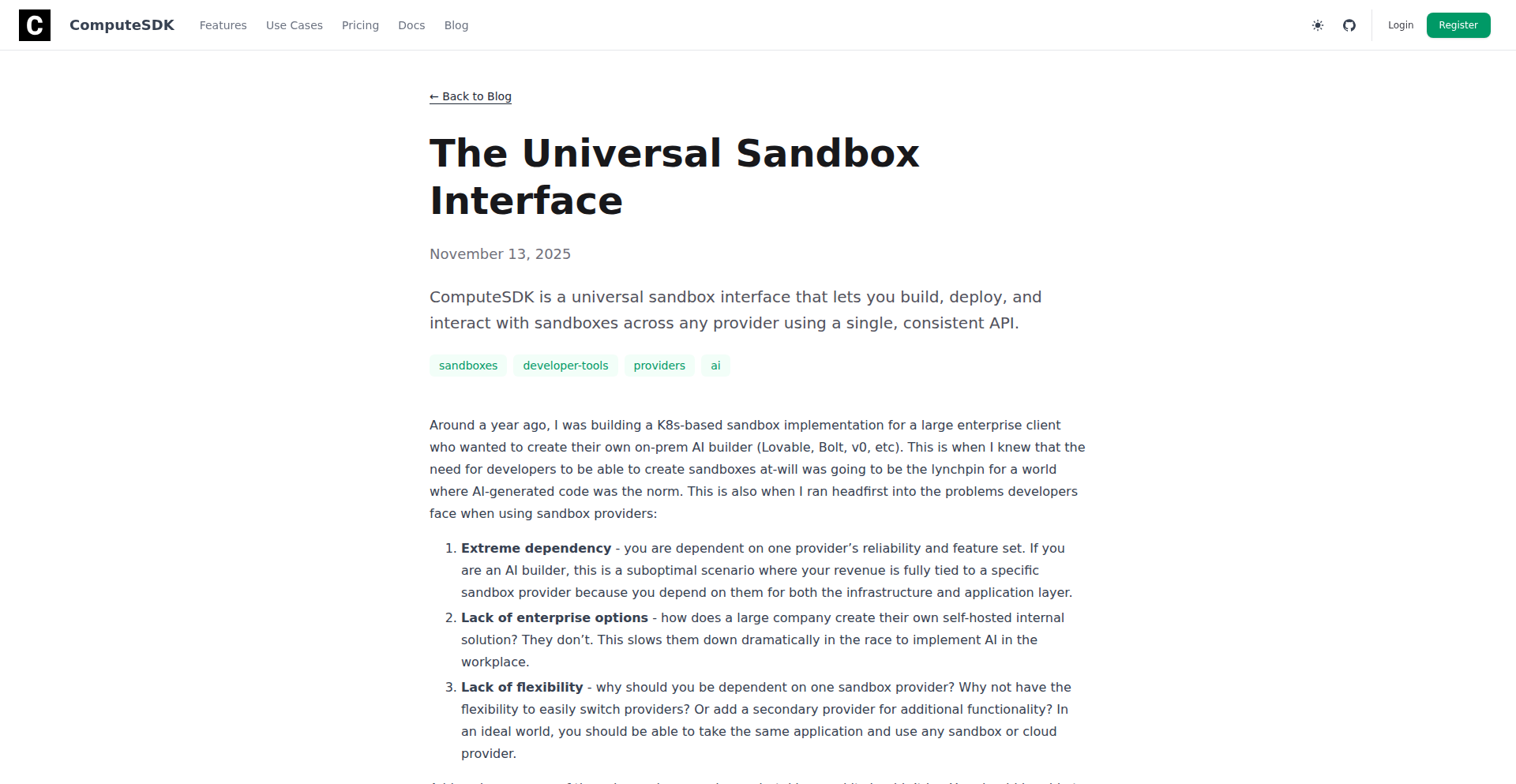
Author
heygarrison
Description
This project introduces Compute CLI, a universal SDK that simplifies interacting with various sandbox environments. It solves the problem of developers needing to write custom integrations for each sandbox provider, allowing them to write their sandbox logic once and deploy it across multiple platforms like E2B, Modal, and cloud providers such as AWS and Fly.io, all through a single, consistent API with secure tunneling. This means less duplicated effort and faster development cycles for building and deploying applications in isolated environments.
Popularity
Points 2
Comments 0
What is this product?
Compute CLI is a universal sandbox interface and command-line tool that acts as a bridge between your application and any sandbox environment. It abstracts away the complexities of different sandbox providers (like E2B, Daytona, Modal, AWS, Fly.io), allowing developers to interact with sandboxes as if they were all the same. The core innovation lies in its consistent API and built-in secure tunneling, which creates a direct, live connection from your application to the sandbox. This eliminates the need for developers to build custom proxies and routing for each new sandbox provider they want to use, significantly reducing integration overhead.
How to use it?
Developers can use Compute CLI by installing the Compute sidecar within their sandbox environment. This sidecar automatically establishes a secure tunnel back to their application. The universal SDK then provides a consistent way to create, deploy, and manage sandboxes, access their terminals, file systems, and receive real-time file updates. Integration is straightforward: you write your sandbox interaction logic once, then configure ComputeSDK with the specific provider details (often just environment variables) to deploy and manage it across different platforms. This allows for easy switching or adding of sandbox providers without altering your core application code.
Product Core Function
· Universal Sandbox API: Provides a single, consistent way to interact with sandboxes across any provider. This means you write your code once and it works everywhere, saving you time and effort from rebuilding integrations.
· Secure Tunneling: Establishes a secure, live connection between your application and the sandbox. This ensures safe and reliable communication, enabling real-time interaction without exposing your local environment.
· Direct Browser Access: Allows direct interaction with sandbox terminals and file systems from a web browser. This is incredibly useful for quick debugging, testing, or even building interactive development environments directly in the browser.
· Real-time File Watching: Enables your application to monitor file changes within the sandbox in real-time. This is invaluable for workflows where code changes in the sandbox need to be reflected instantly, like in live coding or automated testing scenarios.
· Provider Agnosticism: Easily switch or add different sandbox providers with minimal code changes. This flexibility allows you to choose the best sandbox for your needs at any given time, without being locked into a single vendor.
Product Usage Case
· Building a remote development environment where developers can code and run applications in isolated cloud sandboxes, accessing them directly from their browser without complex VPN setups. This solves the problem of inconsistent local development environments and simplifies onboarding.
· Creating a CI/CD pipeline that spins up ephemeral sandboxes for each build or test run. Compute CLI allows the pipeline to interact with these sandboxes to deploy code, run tests, and retrieve results consistently, regardless of the underlying cloud infrastructure.
· Developing a platform for teaching programming or running coding challenges, where students get their own sandboxes to experiment in. The consistent API simplifies managing numerous sandboxes and providing immediate feedback to students.
· Integrating with AI model training platforms that require isolated environments. Compute CLI can abstract away the details of the training infrastructure, allowing developers to focus on model development and deployment.
· Rapidly prototyping applications that need to run in specific, isolated environments. Developers can quickly spin up sandboxes on different providers to test compatibility and performance without extensive setup.
44
PodcastBookMiner
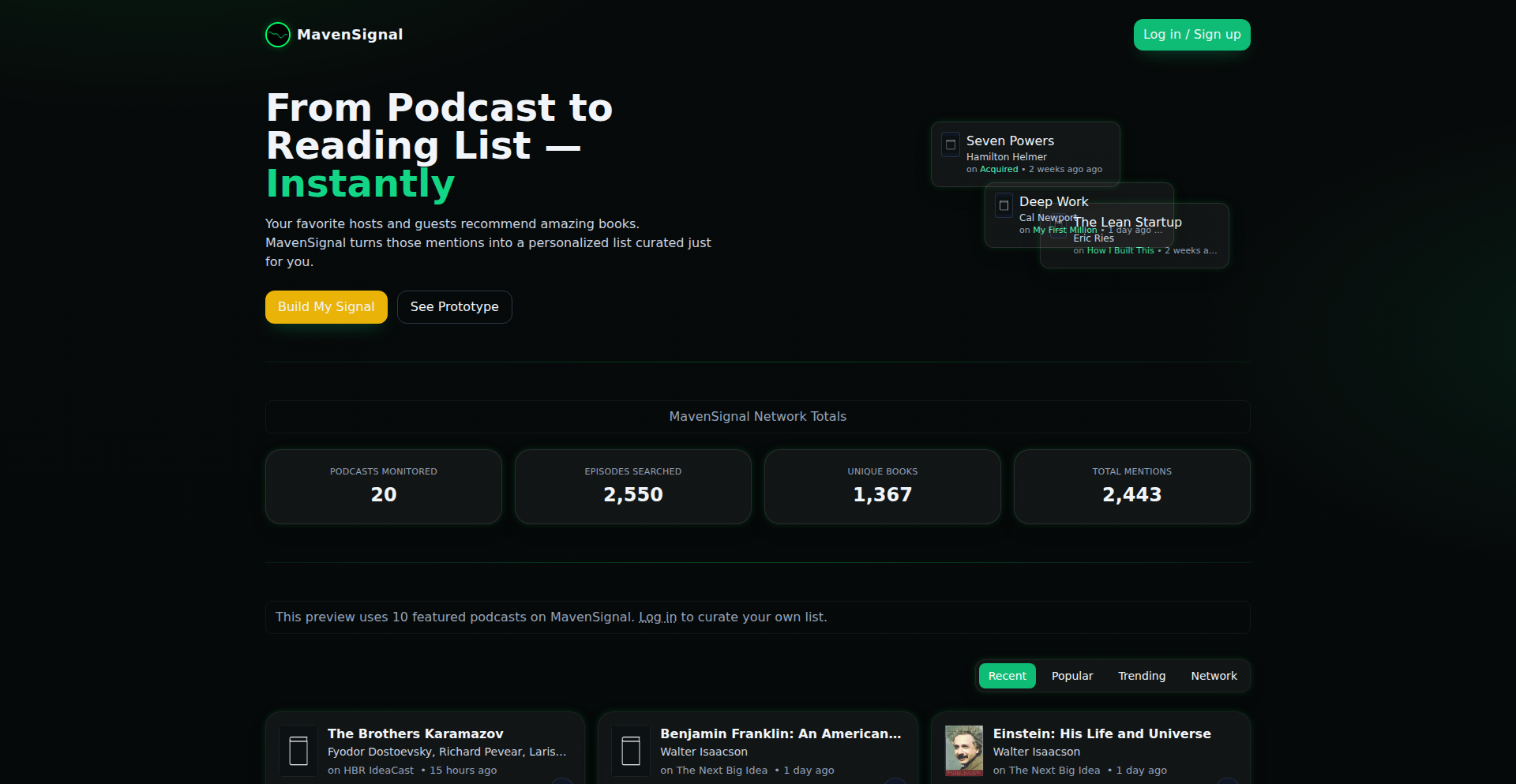
Author
steyeomans
Description
A system that automatically detects book mentions within 2,000 podcast episodes, leveraging advanced audio processing and natural language understanding to create a searchable database of literary references in spoken word.
Popularity
Points 1
Comments 1
What is this product?
This project is an intelligent system designed to scan through audio content from 2,000 podcast episodes and identify any mentions of books. It uses sophisticated audio fingerprinting and speech-to-text technology to transcribe the audio, and then employs natural language processing (NLP) techniques to pinpoint specific book titles, authors, and even related discussions. The innovation lies in its ability to sift through vast amounts of unstructured audio data and extract structured, valuable information about books, making it a powerful tool for researchers, bibliophiles, and content creators.
How to use it?
Developers can integrate this system into their content analysis workflows. For instance, it can be used to power a search engine for podcast listeners wanting to find episodes that discuss specific books. It can also be used by podcasters to discover trending books being discussed in their niche, or by publishers to gauge public interest in certain titles. The system's output can be a structured database (e.g., JSON or CSV) listing episodes, timestamps of book mentions, and the identified book details.
Product Core Function
· Audio Transcription: Converts spoken words in podcast episodes into text, enabling further analysis. The value is making spoken content machine-readable and searchable.
· Book Mention Detection: Utilizes NLP to identify book titles, authors, and related context within the transcribed text. This unlocks insights into which books are being discussed and by whom.
· Metadata Generation: Creates structured data about each detected book mention, including episode title, timestamp, and identified book information. This allows for easy querying and organization of information.
· Scalable Processing: Designed to handle a large volume of podcast episodes (2,000 in this case), demonstrating the ability to process significant amounts of data efficiently. This is valuable for large-scale content analysis projects.
Product Usage Case
· A researcher studying literary trends could use PodcastBookMiner to identify all podcasts discussing a specific author or genre across a wide range of episodes, saving countless hours of manual listening. This directly answers 'how do I efficiently find discussions on X?'
· A book influencer might use this to find podcast appearances of authors they are interested in or to discover new books being recommended by podcast hosts. This helps answer 'what books are being talked about right now?'
· A podcast producer could analyze their own back catalog to see which book discussions generated the most engagement or were most frequently mentioned, informing future content strategy. This answers 'what topics resonate most with my audience?'
45
CSS Corner Stripper
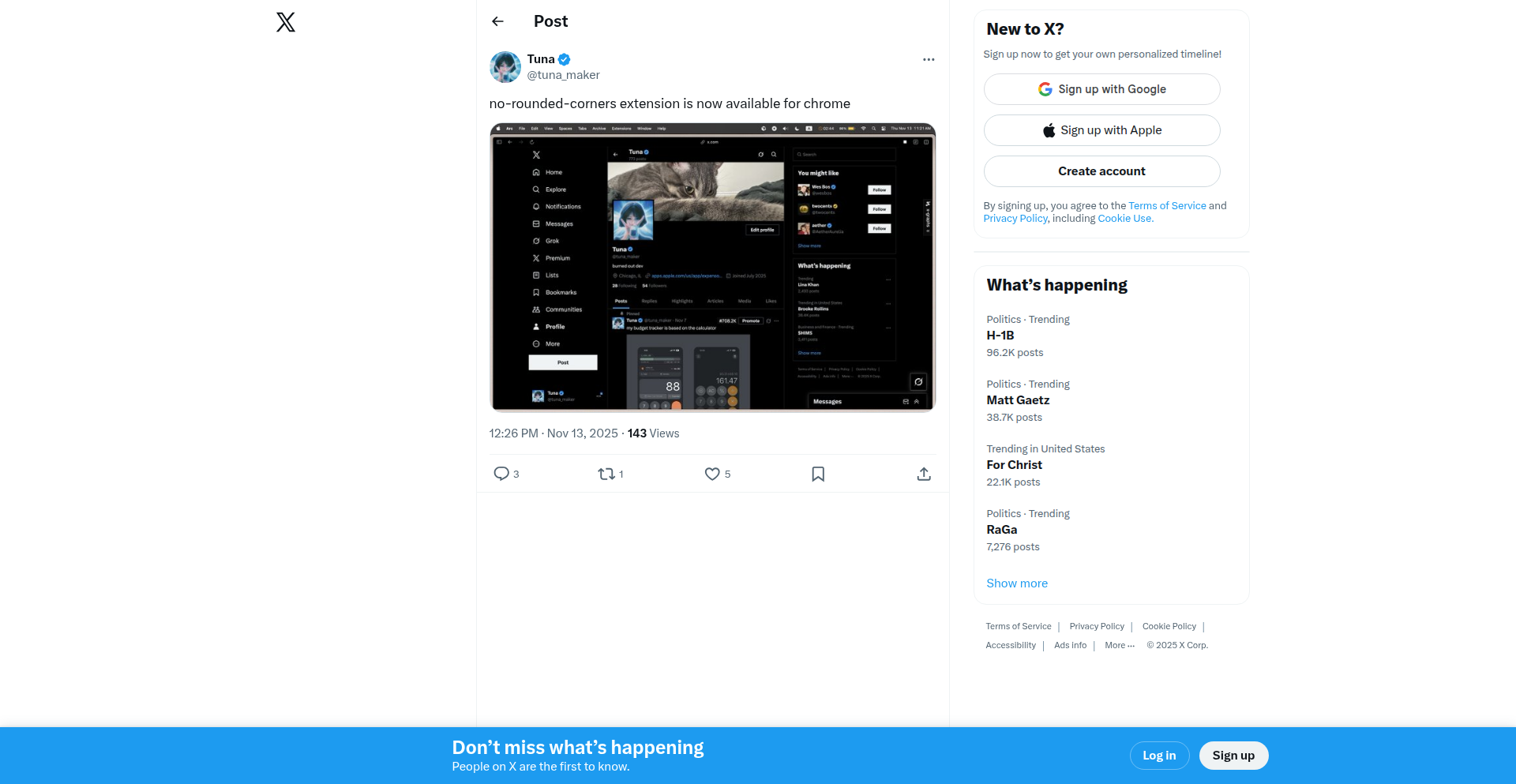
Author
tem-tem
Description
A simple yet effective browser extension that removes the visually distracting rounded corners from web elements, allowing for a cleaner, more focused browsing experience. It achieves this by overriding specific CSS properties, offering a novel approach to customizing web aesthetics at the user's discretion.
Popularity
Points 2
Comments 0
What is this product?
This project is a browser extension that programmatically removes the rounded corners from UI elements on websites. The technical principle behind it is to inject custom CSS rules into web pages that override the existing `border-radius` property, setting it to `0px` or `unset`. The innovation lies in its targeted application and its ability to bring back a more traditional, sharp-edged aesthetic to modern, often overly-stylized, web designs. So, what's in it for you? It helps reduce visual clutter and can make web content feel more direct and less 'fluffy'.
How to use it?
As a developer, you can use this extension by simply installing it into your web browser (e.g., Chrome, Firefox). Once installed, it automatically applies its effect to all visited web pages. For integration into your own projects or for further experimentation, you could leverage the CSS principles it employs. For instance, if you're building a content-heavy application where excessive styling distracts from readability, you could adapt this approach to enforce a cleaner UI. So, how can you benefit? It's an instant aesthetic overhaul for your browsing, and the underlying technique can inspire cleaner UI design choices in your own development.
Product Core Function
· CSS `border-radius` override: This function targets and nullifies the `border-radius` CSS property across web pages, effectively making all rounded corners sharp. The value in this is a consistent, unadorned visual experience, which can improve focus on content. This is useful for users who find rounded corners distracting in their workflow.
· Browser extension integration: The project is packaged as a browser extension, making it easily installable and applicable to any website. The practical value here is immediate customization without needing to edit individual website code. This means you get an improved browsing experience instantly.
· User-controlled aesthetic customization: While not explicitly a UI feature in this simple version, the underlying concept allows for user-driven aesthetic choices. The value is in empowering users to shape their digital environment to their preferences, making the web more comfortable and personal.
Product Usage Case
· Developer testing for UI consistency: A developer might use this to quickly check how their web application looks without any rounded corner styling, ensuring a baseline of visual clarity. This helps identify design elements that rely too heavily on rounding for their perceived structure.
· Improving readability for users sensitive to visual distractions: Someone who finds modern web UIs overwhelming might install this to strip away stylistic elements that contribute to cognitive load. The problem solved is reduced visual noise, leading to a more comfortable reading experience.
· Experimenting with retro UI designs: A designer or developer could use this as a starting point to explore 'retro' or 'skeuomorphic' design aesthetics that were prevalent before the widespread adoption of rounded corners. This offers a way to quickly prototype or visualize older design paradigms.
46
Gmail Agent Automation Fabric
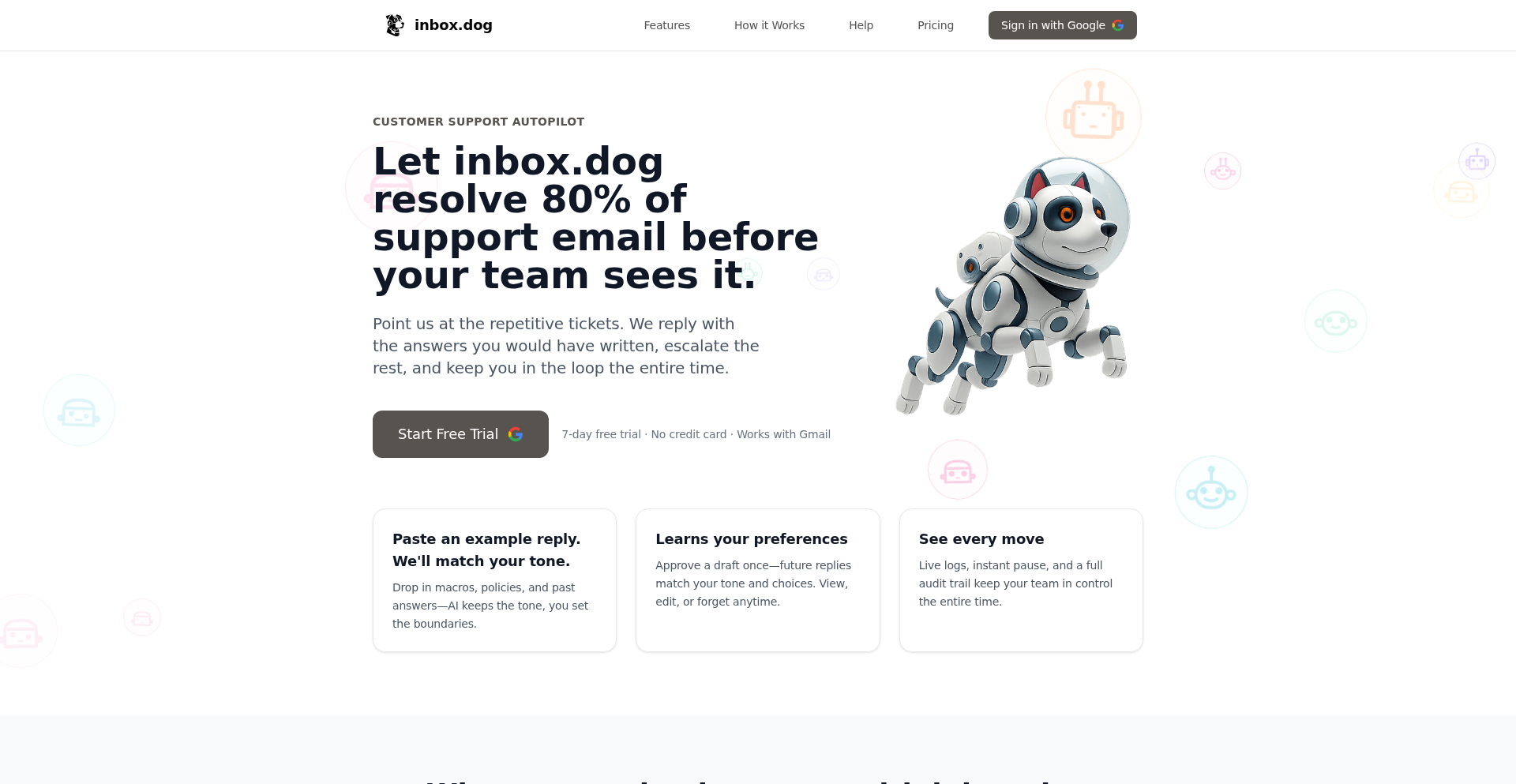
Author
acoyfellow
Description
This project introduces AI agents that intelligently manage Gmail inboxes, automating email sorting, replying, and escalation. It addresses the overwhelming volume of repetitive support emails by leveraging a multi-stage AI processing pipeline and a flexible agent architecture, significantly reducing response times and freeing up human resources for complex issues.
Popularity
Points 2
Comments 0
What is this product?
This is an AI-powered system designed to automate your Gmail support inbox. It uses advanced Large Language Models (LLMs) to understand the content and context of incoming emails. Think of it as a smart assistant that can read, categorize, respond to, and forward emails just like a human, but at a much faster pace. The innovation lies in its two-stage AI processing: a quick initial filter to decide if an email needs deeper analysis, optimizing cost and speed, and a multi-agent architecture where different agents can specialize in different tasks, all orchestrated to handle a high volume of emails efficiently. This means repetitive tasks are handled automatically, and only truly critical or complex issues are flagged for human attention, dramatically improving support team efficiency and customer satisfaction.
How to use it?
Developers can integrate this system by connecting their Gmail account via OAuth. The system allows for granular configuration of AI agents through a user-friendly interface. You can define custom prompts to shape the agent's 'personality' and response style, set precise trigger filters (like specific senders or subject lines) to ensure agents only act on relevant emails, and specify detailed action instructions (reply, archive, forward, etc.). For deeper automation, agents can access external data via MCP servers or trigger external workflows using webhooks. The system also supports RAG (Retrieval-Augmented Generation) by uploading knowledge base documents, allowing agents to provide accurate, context-aware answers by searching this information. This makes it easy to automate standard support processes without extensive coding, enabling even non-technical teams to manage their inboxes more effectively.
Product Core Function
· Automated Email Triage: AI agents read and categorize incoming emails based on content and predefined rules, ensuring urgent messages are prioritized and routine ones are handled efficiently. This saves significant manual effort in sorting through high email volumes.
· Intelligent Auto-Response: Agents generate contextually relevant replies to common inquiries, reducing response times from hours to minutes. This enhances customer experience by providing prompt assistance, even outside business hours.
· Smart Escalation System: Complex or sensitive issues are automatically flagged and escalated to the appropriate human team members, ensuring that critical problems receive timely human intervention. This prevents important issues from being missed in a busy inbox.
· Customizable Agent Behavior: Users can define agent 'personalities' and response styles through custom system prompts, ensuring brand consistency in communication. This allows for tailored support that matches a company's voice.
· Knowledge Base Integration (RAG): Agents can access and utilize information from uploaded documents (FAQs, product manuals) to provide accurate and informed answers. This ensures consistency and accuracy in responses by leveraging readily available information.
· Workflow Automation via Webhooks: Agents can trigger external services or custom scripts through webhooks, enabling integration with other business tools like Zapier or CRM systems. This extends automation capabilities beyond the inbox.
· External Data Access (MCP): Agents can connect to other services (e.g., Stripe for billing, HubSpot for CRM) to retrieve or update information, allowing for more sophisticated automated actions. This enables agents to perform tasks that require real-time data from other systems.
Product Usage Case
· Customer Support Automation: A B2B SaaS company uses inbox.dog to automatically handle password reset requests and billing inquiries, reducing their support team's workload by 80% and cutting average response times to under 5 minutes. This frees up support staff to focus on more complex user issues.
· Sales Inquiry Qualification: An e-commerce startup configures agents to identify and categorize incoming sales leads from their contact form, automatically forwarding high-priority leads to the sales team and sending initial informational emails to others. This speeds up lead nurturing and sales conversion.
· Internal IT Helpdesk: A company's IT department uses agents to automatically process common IT support tickets, such as software installation requests or minor troubleshooting, before escalating to human agents. This reduces the burden on IT staff and improves employee productivity.
· Product Feedback Collection: A software development team sets up agents to collect and categorize user feedback from beta testers, automatically tagging suggestions for new features or bug reports. This provides structured insights for product development.
· Order Status Updates: An online retailer configures agents to automatically reply to customer emails asking about order status by querying an external order management system via MCP, providing real-time updates without human intervention. This improves customer service efficiency and satisfaction.
47
ClaritateAI: Semantic Insurance Navigator

Author
Y_ssine
Description
ClaritateAI is an experimental AI-powered tool that aims to demystify complex insurance policies by leveraging natural language processing (NLP) and semantic analysis. It tackles the pervasive problem of insurance jargon and convoluted policy documents, making them understandable for the average user and providing clearer insights for developers building insurance-related applications.
Popularity
Points 2
Comments 0
What is this product?
ClaritateAI is a project that uses artificial intelligence, specifically advanced natural language processing techniques, to break down and understand insurance policy documents. Think of it as an intelligent assistant that can read dense legal insurance text and translate it into plain English. The core innovation lies in its ability to go beyond simple keyword matching; it understands the *meaning* and *relationships* within the text. This is achieved through techniques like entity recognition to identify key terms like 'deductible' or 'premium,' relation extraction to understand how these terms interact (e.g., 'deductible applies to...''), and semantic similarity to group related concepts. For developers, this means they can build applications that interact with insurance data much more intelligently.
How to use it?
Developers can integrate ClaritateAI into their applications through an API. Imagine building a personal finance app where users can upload their insurance policies, and ClaritateAI automatically extracts the key coverage details, deductibles, and renewal dates. It can also be used to power chatbots that answer user queries about their specific insurance plans, or to automate the process of comparing different insurance quotes by understanding the nuances of each policy. The underlying technology can be adapted to process other highly technical or jargon-filled documents, offering a blueprint for clarity in information-dense fields.
Product Core Function
· Policy Semantic Decomposition: Understands the meaning of insurance policy clauses using NLP, making complex terms accessible. This is useful for developers building user-facing applications who want to present insurance information clearly, thereby improving user understanding and trust.
· Key Information Extraction: Identifies and extracts critical data points like coverage limits, deductibles, premiums, and policy effective dates. This saves developers manual effort when integrating insurance data into databases or workflows, reducing errors and speeding up development.
· Jargon Simplification Engine: Translates insurance industry jargon into plain, understandable language. This directly addresses the usability problem for end-users, allowing developers to create more intuitive and user-friendly insurance platforms.
· Policy Comparison Analysis (Experimental): Offers a foundational capability to analyze and compare the substance of different insurance policies beyond superficial keyword matches. Developers can leverage this to build tools that objectively help consumers make informed decisions, enhancing the value proposition of their applications.
· Customizable NLP Model: The underlying NLP models can be fine-tuned for specific insurance domains or policy types. This offers developers flexibility to tailor the tool's accuracy and relevance to their niche applications, maximizing the effectiveness of their solutions.
Product Usage Case
· Scenario: A startup is building a mobile app to help users manage all their household bills and subscriptions. They want to include insurance policies. ClaritateAI can be used to ingest a user's car insurance PDF, extract the coverage details, deductible amounts, and renewal dates, and then display this information in a clean, digestible format within the app, solving the problem of manual data entry and policy confusion.
· Scenario: An insurance broker wants to create a better customer support chatbot that can answer specific questions about policy terms and conditions without overwhelming the user. ClaritateAI can power the chatbot's understanding of policy documents, allowing it to provide accurate, context-aware answers to queries like 'What is my deductible for glass damage?' thereby improving customer satisfaction and reducing support agent load.
· Scenario: A fintech company is developing a platform for comparing financial products. They want to include insurance as a product category but struggle with the complexity of policy documents. ClaritateAI can be used to standardize the analysis of different insurance policies, extracting key features and benefits in a comparable format, enabling the platform to offer a more comprehensive and accurate comparison tool for users.
· Scenario: A developer is working on an automated claims processing system. ClaritateAI can be used to quickly analyze submitted policy documents alongside claims, verifying coverage details and identifying potential discrepancies, thus streamlining the claims adjudication process and reducing manual review time.
48
Trace.taxi: Agent Trace Explorer
Author
thomasahle
Description
Trace.taxi is a local, open-source agent trace visualization tool. It addresses the complexity of debugging agent interactions, especially when dealing with nested JSON messages, API calls, and base64 encoded data. Unlike cloud-based solutions, it requires no signup or hosting, keeping all your data on your laptop.
Popularity
Points 1
Comments 1
What is this product?
Trace.taxi is a web-based application that runs entirely on your local machine, designed to untangle and visualize the step-by-step execution of AI agents. Think of it as a debugger for your AI conversations. It takes raw log data, which can often be a messy mix of text, code snippets, and encoded information, and presents it in a clear, hierarchical format in your browser. This makes it incredibly easy to see exactly what an agent is doing, what information it's processing, and where potential issues might be occurring, all without sending your sensitive data to an external service.
How to use it?
Developers can use Trace.taxi by running the application locally. Once running, you can feed it your agent's log files, typically generated during agent development or benchmarking. The tool will parse these logs and present a navigable interface in your web browser. This allows for quick inspection of individual agent steps, message payloads, and any associated metadata. It's particularly useful for debugging complex agent workflows or when comparing the performance of different agent configurations.
Product Core Function
· Local-first trace visualization: Provides a dedicated interface on your laptop to view agent execution paths without external dependencies or data sharing. This means faster debugging and enhanced privacy for your agent development.
· JSON message parsing and display: Intelligently interprets and presents raw JSON logs from agent interactions, making complex data structures human-readable and actionable. This helps you quickly understand the content and context of each agent message.
· API call and base64 data handling: Designed to gracefully display and make sense of encoded data and API call details within agent traces. This is crucial for understanding how your agent interacts with external services and data.
· Serverless and open-source: Offers the flexibility to run the tool as needed without complex server setups, and its open-source nature encourages community contribution and transparency. This means you can integrate it into your workflow easily and trust its underlying technology.
· Inspiration from ampcode: Leverages proven visualization patterns to offer an intuitive user experience for navigating complex trace data. This familiar design helps you get up to speed quickly and efficiently analyze your agent's behavior.
Product Usage Case
· Debugging a multi-step LLM agent: When an LLM agent fails to achieve a desired outcome after several interactions, Trace.taxi can reveal the exact point of failure by visualizing each LLM call, its input prompt, and its output. This helps pinpoint logical errors or unexpected responses.
· Benchmarking agent performance: As mentioned by the author, when comparing different agent configurations or prompts, Trace.taxi can help analyze the generated log files to understand the nuances of each execution, identify inefficiencies, and validate benchmark results.
· Investigating unexpected agent behavior: If an agent is exhibiting strange or inconsistent behavior, Trace.taxi allows developers to inspect the trace history and identify patterns or anomalies in the message exchange that might explain the issue, without needing to sift through raw log files.
· Local development and iteration: For developers working on AI agents in a local environment, Trace.taxi provides a fast and convenient way to visualize and debug their creations in real-time, speeding up the development cycle.
49
Component Sentinel
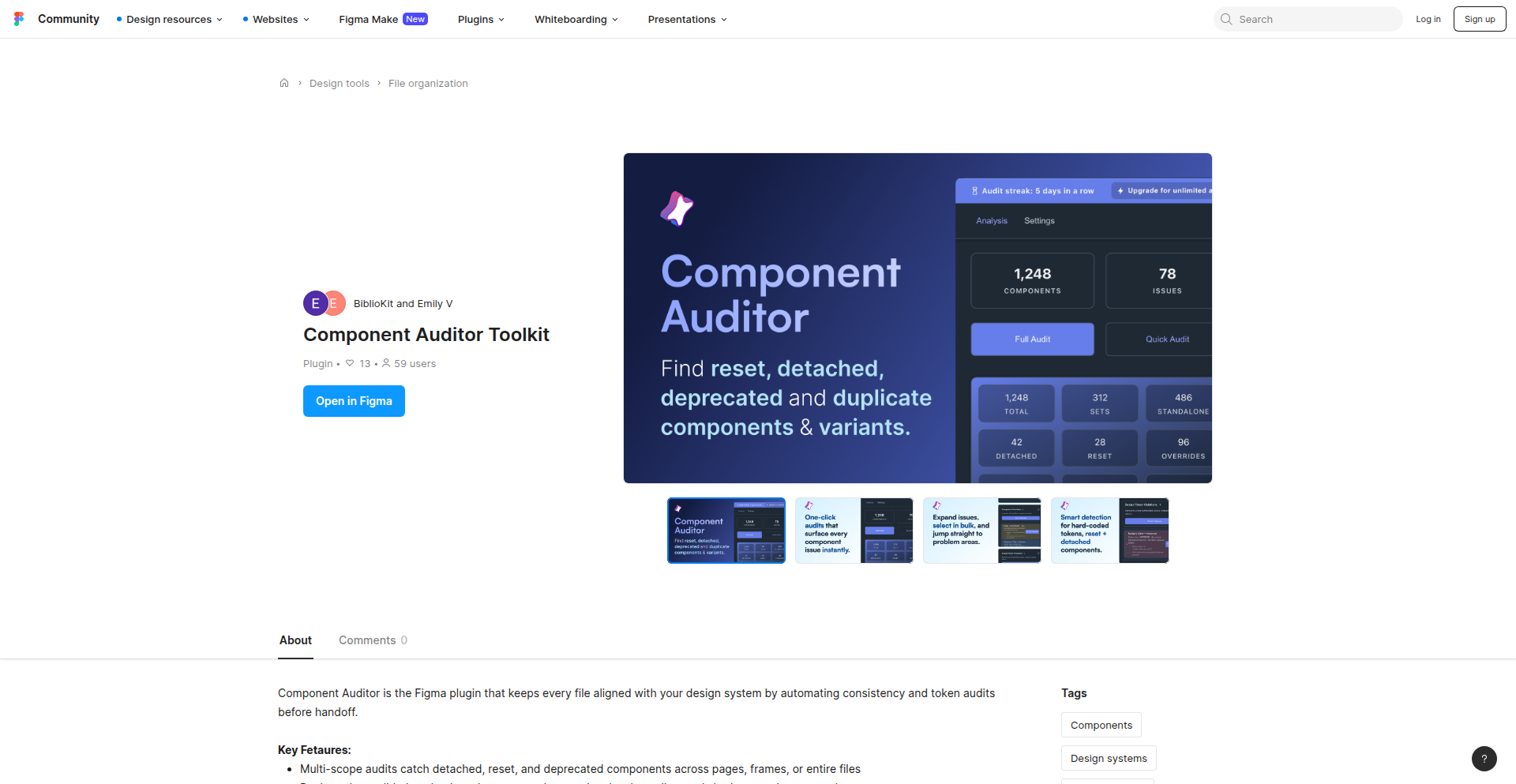
Author
BiblioKit
Description
A tool that intelligently identifies and analyzes detached, reset, or overridden components in a codebase, helping developers quickly pinpoint and resolve potential issues related to component state and behavior. It's like a detective for your UI code, finding the hidden bugs you didn't know you had.
Popularity
Points 1
Comments 1
What is this product?
Component Sentinel is a sophisticated code analysis tool designed to detect and report on components that have been inadvertently modified or disconnected from their intended state. It uses static analysis techniques to traverse your project's code, looking for patterns that indicate a component's state has been reset to a default value, or that its original configuration has been overridden without proper management. Think of it as an automated code reviewer that's specifically looking for instances where a component isn't behaving as expected because its underlying setup has been tampered with. This helps prevent subtle bugs that can creep into complex applications, ensuring a more stable and predictable user experience. So, this is useful because it proactively finds potential bugs in your component logic before they impact your users.
How to use it?
Developers can integrate Component Sentinel into their development workflow by running it as a command-line interface (CLI) tool. It analyzes your project's source files (e.g., JavaScript, TypeScript, JSX) and generates a report detailing any identified problematic components. You can integrate it into your CI/CD pipeline to automatically scan code on every commit, or run it ad-hoc during development to quickly assess the health of your component architecture. The output is designed to be easily parsable, allowing for integration with other developer tools. So, this is useful because it provides a clear, actionable list of where your components might be behaving unexpectedly, allowing you to fix them quickly.
Product Core Function
· Detached Component Detection: Identifies components that are no longer connected to their intended parent or context, which can lead to unexpected rendering or behavior. This helps in understanding the data flow and lifecycle of your UI elements. So, this is useful because it prevents broken UI elements from being deployed.
· Reset Component Analysis: Pinpoints components whose internal state has been reset to a default value, potentially losing crucial user-entered data or application state. This ensures that user progress and configurations are preserved. So, this is useful because it stops accidental data loss.
· Overridden Component Identification: Flags components where critical properties or configurations have been modified, potentially deviating from intended functionality or introducing inconsistencies. This maintains the integrity of your component design. So, this is useful because it prevents unintended changes to your UI's functionality.
· Detailed Reporting: Generates comprehensive reports with specific file paths, line numbers, and context for each identified issue, making it easy to locate and fix the problems. This saves debugging time and effort. So, this is useful because it tells you exactly where to look to fix the bug.
Product Usage Case
· In a large React application, developers might use Component Sentinel to find a button component that was accidentally reset to its initial disabled state after a user interacted with it, thus preventing the user from completing an action. The tool would flag this by identifying the component's state reset. So, this is useful because it ensures critical user actions are not blocked.
· During a refactoring phase of a Vue.js project, Component Sentinel could be used to detect if a child component's props were inadvertently overridden by a parent component without proper prop validation, leading to incorrect data being passed down. This helps maintain data integrity across component hierarchies. So, this is useful because it prevents incorrect data from propagating through your application.
· A developer working on a complex dashboard with many dynamically loaded components might employ Component Sentinel to identify any components that became detached from the main application state due to asynchronous operations, preventing them from updating correctly. This ensures all parts of the dashboard remain synchronized. So, this is useful because it keeps all dynamic parts of your application in sync.
50
Dispatch Tactical Orchestrator
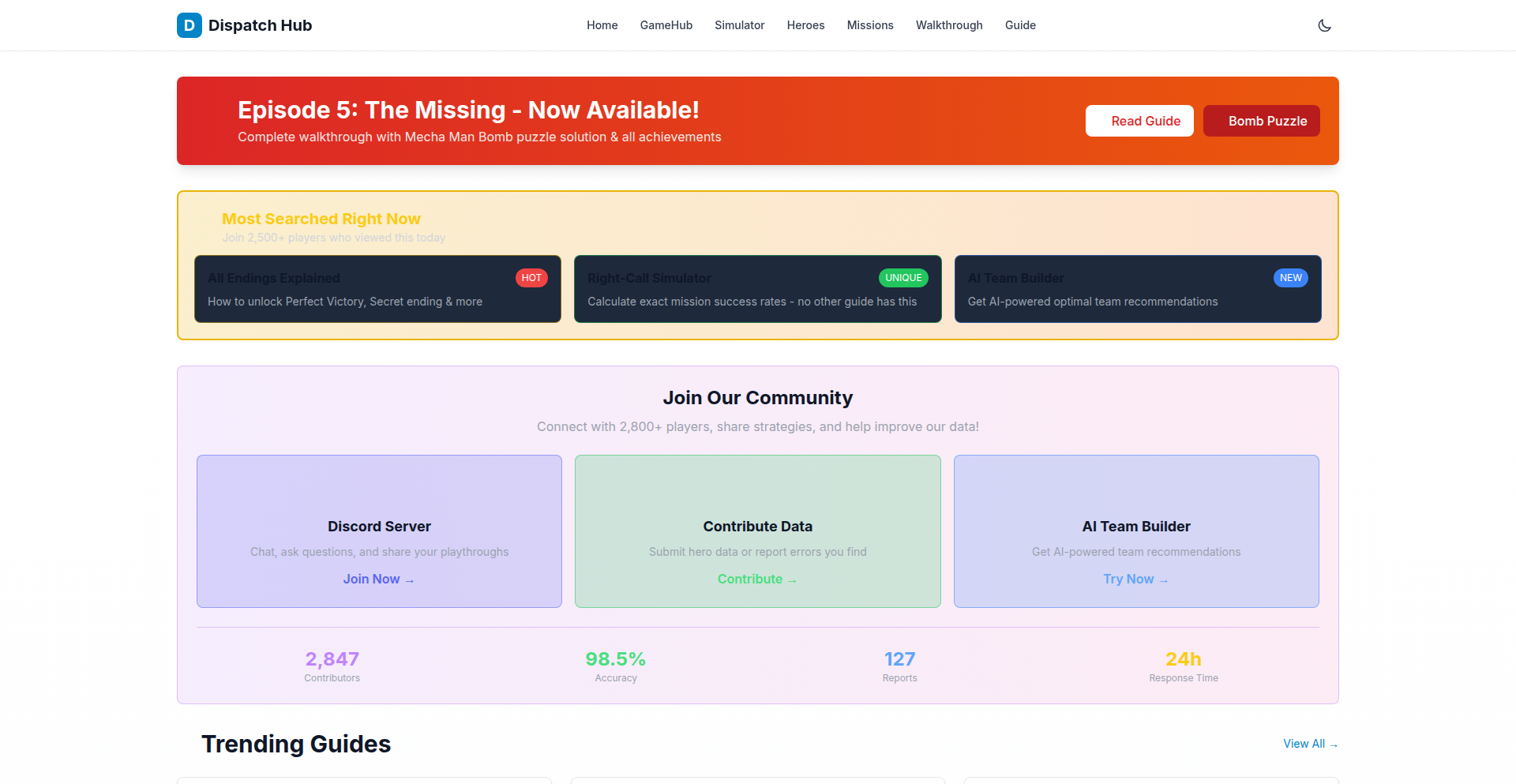
Author
aishu001
Description
This project is a specialized simulator and comprehensive guide for the game 'Dispatch: Right-Call Simulator'. It innovates by providing a mission success calculator and a deep dive into game mechanics, enabling players to master tactical decision-making. Its technical core lies in simulating game outcomes and organizing complex game data, offering a unique blend of game theory and data management.
Popularity
Points 1
Comments 0
What is this product?
Dispatch Tactical Orchestrator is a digital toolkit for players of 'Dispatch: Right-Call Simulator'. At its heart, it's a simulation engine that models mission success based on player choices, going beyond simple win/loss to calculate probabilities and optimal strategies. It also acts as a rich database for heroes, their abilities, and team compositions, all powered by meticulous data analysis and potentially some clever algorithm design to predict outcomes. Think of it as a sophisticated strategy assistant, built with code to give you an edge.
How to use it?
Developers can use this project as a case study for building sophisticated game simulators or data-driven guides. Its code demonstrates how to parse and structure complex game data, implement outcome prediction logic, and present this information in an accessible way. For gamers, it's a direct tool: input your mission parameters and desired outcome, and the simulator helps you understand the best tactical 'calls' to make. It can be integrated into communities or used as a standalone reference.
Product Core Function
· Mission Success Calculator: This function uses game-specific data and logic to predict the likelihood of mission success. The technical value is in its simulation capability, allowing players to test different strategies virtually before committing in the actual game, thereby optimizing their gameplay.
· Hero and Team Builder Database: This component stores and analyzes detailed information about game characters and their synergistic combinations. Technically, it's a structured data repository with search and recommendation features, enabling players to find optimal team compositions for various scenarios, which is crucial for strategic depth.
· Walkthrough and Puzzle Solver: Provides in-depth guides and solutions for in-game challenges, including complex puzzles. The innovation here is in digitizing and organizing game knowledge, making complex solutions easily discoverable and actionable, saving players significant time and frustration.
· Endings Navigator: A comprehensive guide to all possible game endings. Technically, this involves mapping player choices to specific narrative branches and outcomes, showcasing an understanding of branching narratives and state management within a game context.
Product Usage Case
· A player struggling with a particularly difficult mission in 'Dispatch: Right-Call Simulator' can use the simulator to input their current resources and target objective. The tool will then run simulations to show which tactical decisions are most likely to lead to success, helping the player overcome the challenge without countless failed attempts.
· A game designer could analyze the hero database and simulator to understand the balance of their game mechanics. By observing which team compositions are consistently predicted as successful, they can identify areas for potential balancing adjustments, demonstrating the tool's utility beyond just player assistance.
· A community manager could use the structured data from the hero and team builder to create readily accessible infographics or team-building guides for their player base, leveraging the project's organized data for wider dissemination and engagement.
51
Debt vs. Invest Decision Engine
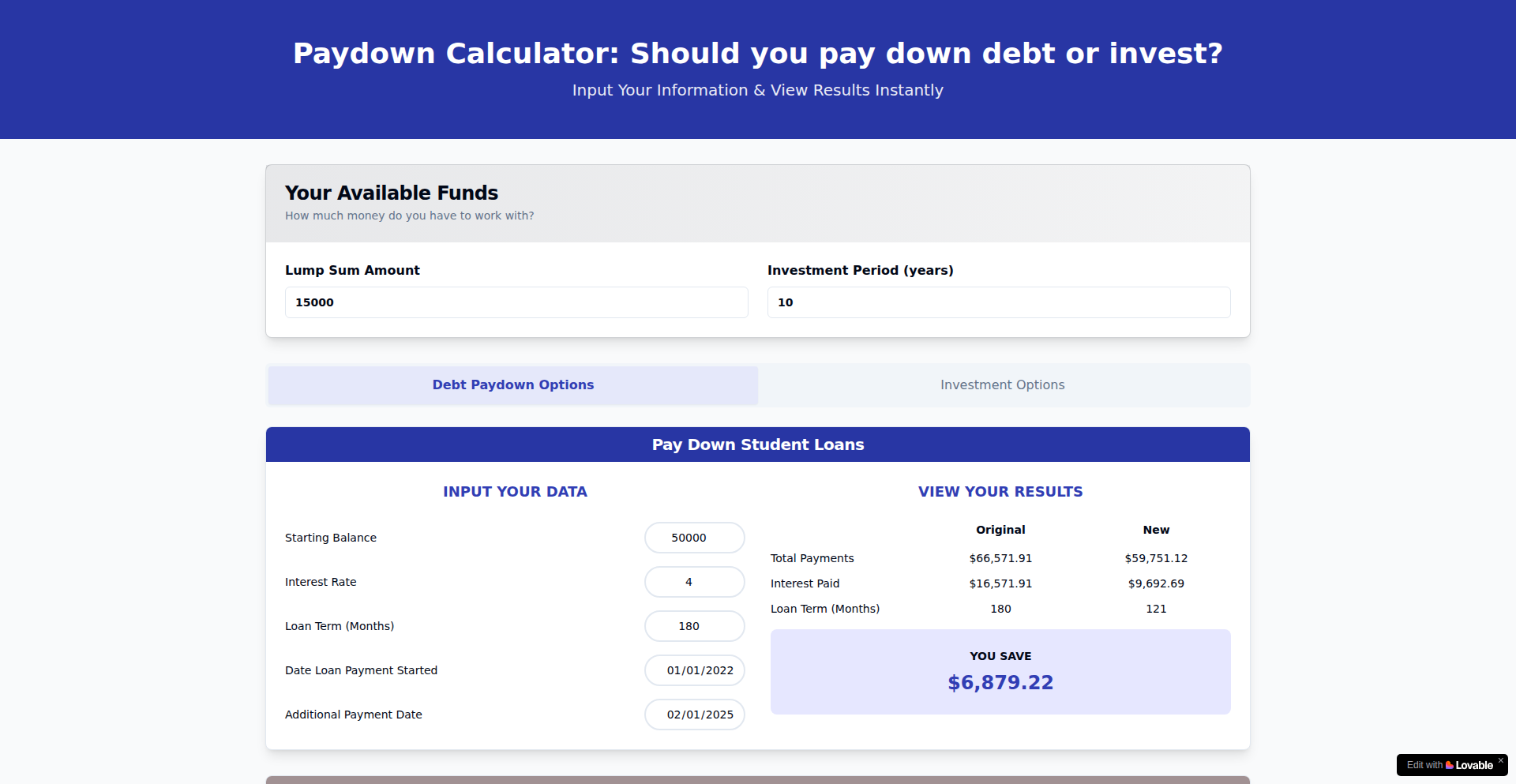
Author
arundhati2000
Description
This project is a web application that provides personalized guidance on whether to pay down debt (like student loans or credit cards) or invest in financial instruments such as stocks, 401Ks, or REITs. It leverages a backend model, originally in Excel, to analyze financial scenarios. The innovation lies in its ability to translate complex financial modeling into an accessible web interface, offering actionable insights for individuals grappling with personal finance decisions.
Popularity
Points 1
Comments 0
What is this product?
This is a web-based financial decision-making tool. It takes your financial data, such as debt amounts, interest rates, and investment return expectations, and runs it through a sophisticated calculation engine. This engine, originally built as an Excel model, uses financial principles to determine the optimal strategy for your money: should you prioritize reducing your debts or growing your wealth through investments? The core innovation is making this complex financial logic easy to use and understand through a web interface, providing clarity where there was once confusion.
How to use it?
Developers can use this project as a reference for building similar data-driven decision support tools. The underlying logic, while initially in Excel, can be reimplemented in various programming languages. For end-users, you simply input your financial details into the web application. It then presents a clear recommendation, backed by the calculations, showing you whether paying off debt or investing would likely yield a better financial outcome for you. This offers a concrete answer to the common question: 'What should I do with my extra money?'
Product Core Function
· Debt and Investment Scenario Modeling: Analyzes user-provided data on debts (amounts, interest rates) and investment options (expected returns) to simulate different financial futures. This provides a clear, data-backed answer to 'What's the best financial move for me right now?'
· Personalized Recommendation Engine: Based on the modeling, it generates a specific recommendation on whether to prioritize debt repayment or investment, helping users make confident financial choices.
· User-Friendly Interface for Complex Calculations: Simplifies intricate financial calculations into an intuitive web experience, making advanced financial planning accessible to everyone, regardless of their technical expertise.
· Iterative UI Development: Demonstrates a practical approach to refining user experience by starting with a functional model and progressively improving the interface, showing how to build tools that are not only functional but also delightful to use.
Product Usage Case
· Financial Planning for Individuals: A user with student loans and credit card debt can input their balances, interest rates, and potential stock market returns. The tool will tell them whether aggressively paying down their high-interest credit card debt is more beneficial than investing that money, directly addressing the question of how to best manage their finances.
· Retirement Planning Support: Someone considering contributing more to their 401K can use the tool to compare the guaranteed return of paying down debt versus the potential, but uncertain, returns of investing. This helps them decide where to allocate their retirement savings for maximum impact.
· Personal Finance Education Tool: Educators or financial literacy advocates can use this tool to demonstrate the power of compound interest and the cost of debt in a tangible way, showing learners the real-world consequences of financial decisions.
· Rapid Prototyping of Decision Support Systems: Developers looking to build tools that offer advice based on data can learn from this project's approach to translating a backend analytical model into a functional web application, proving that complex logic can be quickly turned into a usable product.
52
Lynq: DB-Driven K8s Provisioner
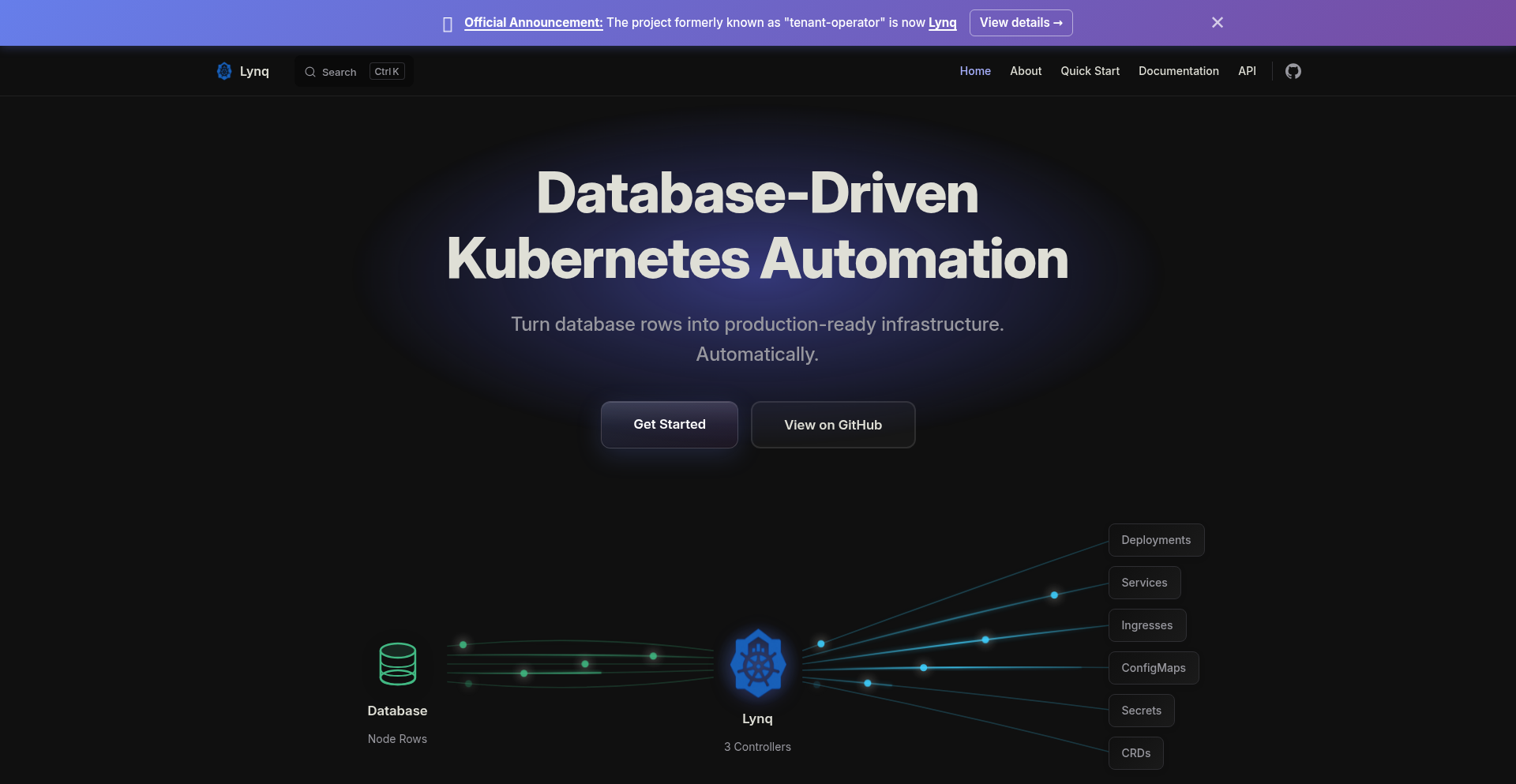
url
Author
selenehyun
Description
Lynq is a Kubernetes operator that transforms your database entries into active infrastructure. It automatically creates, updates, and deletes Kubernetes resources like Deployments, Services, and Ingresses based on the rows in your MySQL database. This approach leverages the database as the single source of truth for dynamic infrastructure needs, eliminating manual configuration and complex GitOps workflows for rapidly changing environments.
Popularity
Points 1
Comments 0
What is this product?
Lynq is a Kubernetes operator designed to automate infrastructure provisioning. The core innovation lies in using your database, specifically MySQL in this version, as the command center for your Kubernetes resources. Instead of manually writing YAML files or managing GitOps pipelines for dynamic environments, you simply add, update, or delete rows in your database. Lynq watches these changes and, in about 30 seconds, translates them into corresponding Kubernetes resources. For example, adding a new customer row to your database can automatically provision a dedicated Kubernetes namespace and all the necessary services for that customer. It also includes features like drift detection to ensure your infrastructure stays in sync with the database and conflict resolution for smoother operations. This is particularly valuable for scenarios with many dynamic entities, like customers or teams, where their configuration naturally resides in a database.
How to use it?
Developers can integrate Lynq into their workflow by first installing the Lynq operator in their Kubernetes cluster. Once installed, they define a schema or template for the Kubernetes resources they want to provision, often linked to specific columns in their database. Then, they configure Lynq to watch a particular MySQL database table. When a new row is added to this table (e.g., representing a new customer, a new development environment, or a new team), Lynq detects this change and automatically generates and applies the predefined Kubernetes resources. Similarly, updating or deleting a database row will trigger corresponding updates or deletions in Kubernetes. This allows for self-service infrastructure provisioning and dynamic environment management directly from the database.
Product Core Function
· Database Row to Kubernetes Resource Sync: Automatically provisions, updates, and deletes Kubernetes Deployments, Services, Ingresses, and other resources based on CRUD operations on database rows. Value: Eliminates manual infrastructure management and speeds up environment creation for dynamic entities.
· Automated Infrastructure Provisioning: Creates full-stack Kubernetes resources within seconds of a database entry change. Value: Drastically reduces the time and effort required to spin up new environments or services.
· Drift Detection and Conflict Resolution: Continuously monitors the state of provisioned infrastructure against the database and resolves discrepancies. Value: Ensures infrastructure consistency and stability by automatically correcting deviations from the desired state.
· Dependency Ordering: Manages dependencies between different Kubernetes resources to ensure they are provisioned in the correct order. Value: Prevents deployment failures caused by resources being created before their dependencies are ready.
· Dynamic Environment Management: Enables the creation and management of numerous dynamic environments (e.g., per customer, per team, per feature branch) directly from the database. Value: Highly scalable for multi-tenant applications or rapid iteration development cycles.
Product Usage Case
· Multi-tenant SaaS: A new customer signs up, a row is added to the 'customers' table in MySQL. Lynq automatically provisions a dedicated Kubernetes namespace, a database instance, and all required microservices for that customer. This eliminates manual setup and provides instant, isolated environments. Useful for scaling SaaS businesses rapidly.
· Ephemeral Development Environments: Developers need to spin up isolated environments for testing new features. A new row is added to a 'feature_branches' table, triggering Lynq to create a specific Kubernetes deployment, service, and ingress for that branch. This allows developers to quickly get an isolated environment without waiting for CI/CD pipelines, directly solving the problem of slow environment provisioning.
· On-Demand Staging/Testing Environments: A QA engineer needs a temporary environment to test a specific build. They add an entry to a 'testing_environments' table, and Lynq provisions a complete, isolated environment with all necessary configurations. This allows for flexible and on-demand testing infrastructure without burdening operations teams.
· Dynamic Resource Scaling Based on Usage: Imagine a system where database entries represent active user sessions or workload demands. Lynq could potentially monitor these entries and automatically scale up or down specific Kubernetes resources to meet fluctuating demand, effectively turning real-time usage data into infrastructure adjustments.
53
Qantify-AcceleratedAlgoTrader
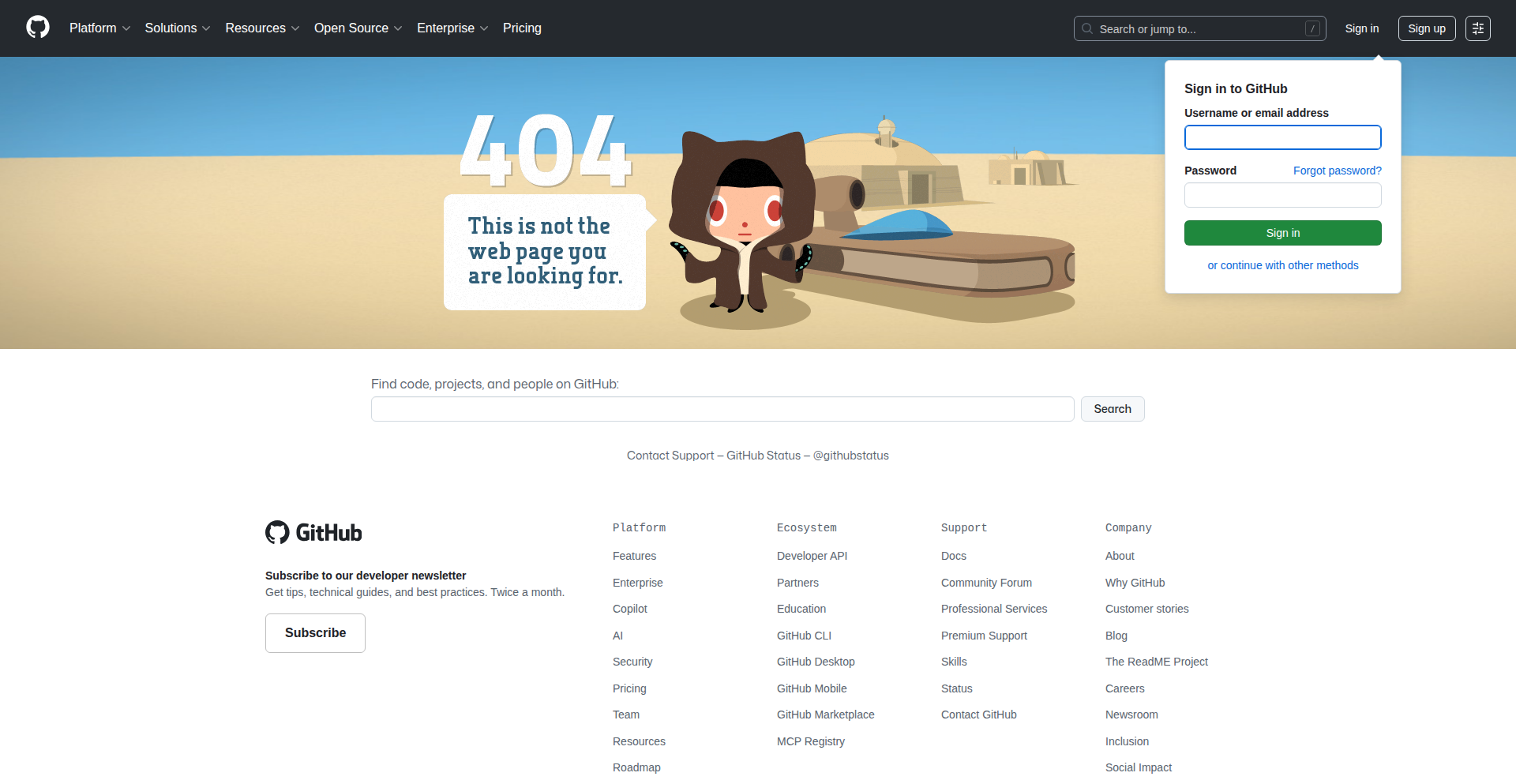
Author
Alradyin
Description
Qantify is an open-source Python library for algorithmic trading. It distinguishes itself by integrating institutional-grade mathematical models, advanced machine learning (ML) with AutoML pipelines, and significant performance enhancements including GPU acceleration. This addresses limitations in speed, mathematical sophistication, and end-to-end ML automation found in many existing trading libraries.
Popularity
Points 1
Comments 0
What is this product?
Qantify is a powerful Python library designed for quantitative trading, essentially a toolkit for building sophisticated trading strategies. It stands out by combining cutting-edge mathematical finance models (like GARCH for volatility forecasting or Heston for stochastic processes, and Almgren-Chriss for optimal trade execution) with modern ML techniques. What's truly innovative is its AutoML (Automated Machine Learning) pipeline, which automates the process of feature engineering, model selection, and hyperparameter tuning. Crucially, it leverages GPU acceleration to dramatically speed up calculations, making it orders of magnitude faster than many alternatives, allowing for more complex simulations and real-time analysis. So, this is a tool that helps traders and researchers develop and test trading strategies much faster and more effectively, using advanced mathematical and AI techniques.
How to use it?
Developers can install Qantify using pip: `pip install qantify`. You can then import its various modules to build trading strategies. For example, you can fetch historical market data, generate technical indicators (like RSI), and then define trading signals. Qantify's core strength lies in its ability to plug in complex math models or use its AutoML pipeline to automatically discover and train predictive models. The library is designed to be modular, allowing you to integrate its components into existing trading systems or use it as a standalone platform for research and backtesting. It supports features like walk-forward validation for time-series data, ensuring that your ML models generalize well to new, unseen data. This means you can quickly experiment with different trading ideas and data-driven approaches, and see how well they perform in realistic market conditions.
Product Core Function
· GPU-accelerated backtesting: Significantly speeds up the process of testing trading strategies on historical data, allowing for more comprehensive analysis and faster iteration. This means you can test more scenarios in less time, leading to potentially better-performing strategies.
· Advanced mathematical models: Implements sophisticated financial models like GARCH volatility modeling, Heston stochastic volatility, and Almgren-Chriss optimal execution. This allows for more nuanced and robust strategy design, going beyond simple technical indicators to capture complex market dynamics.
· AutoML pipeline: Automates feature creation, model selection, and hyperparameter tuning for machine learning models. This reduces the manual effort required to build effective ML-driven trading strategies, democratizing access to advanced AI techniques.
· Reinforcement learning and deep learning integration: Supports modern ML techniques like LSTMs, Transformers, and reinforcement learning agents. This enables the development of adaptive and complex trading systems that can learn from market behavior over time.
· Model drift monitoring: Helps detect when a trained model's performance degrades over time due to changing market conditions. This is crucial for maintaining the effectiveness of deployed trading strategies and ensuring timely retraining.
· Comprehensive unit testing and code coverage: Ensures the reliability and robustness of the library's components, giving developers confidence in its accuracy and stability.
Product Usage Case
· A quantitative researcher wants to build a statistical arbitrage strategy based on cointegration. They can use Qantify's Johansen test and Kalman filter implementations to identify and hedge cointegrated pairs, and its fast backtesting engine to evaluate performance, enabling quicker discovery of profitable arbitrage opportunities.
· A machine learning engineer wants to develop a highly predictive trading model without spending weeks on manual feature engineering and model tuning. They can leverage Qantify's AutoML runner to automatically generate hundreds of features and select the best performing model (e.g., XGBoost, LightGBM) through Bayesian optimization and walk-forward validation, leading to a more optimized model with less effort.
· A high-frequency trading firm needs to execute large orders with minimal market impact. They can utilize Qantify's Almgren-Chriss optimal execution model to calculate a trading schedule that minimizes price impact and transaction costs, ensuring more efficient trade execution.
· A student learning about quantitative finance can use Qantify's implementation of GARCH and Heston models to understand and experiment with volatility forecasting and option pricing, gaining hands-on experience with advanced financial theory.
54
VoiceBot Support Agent
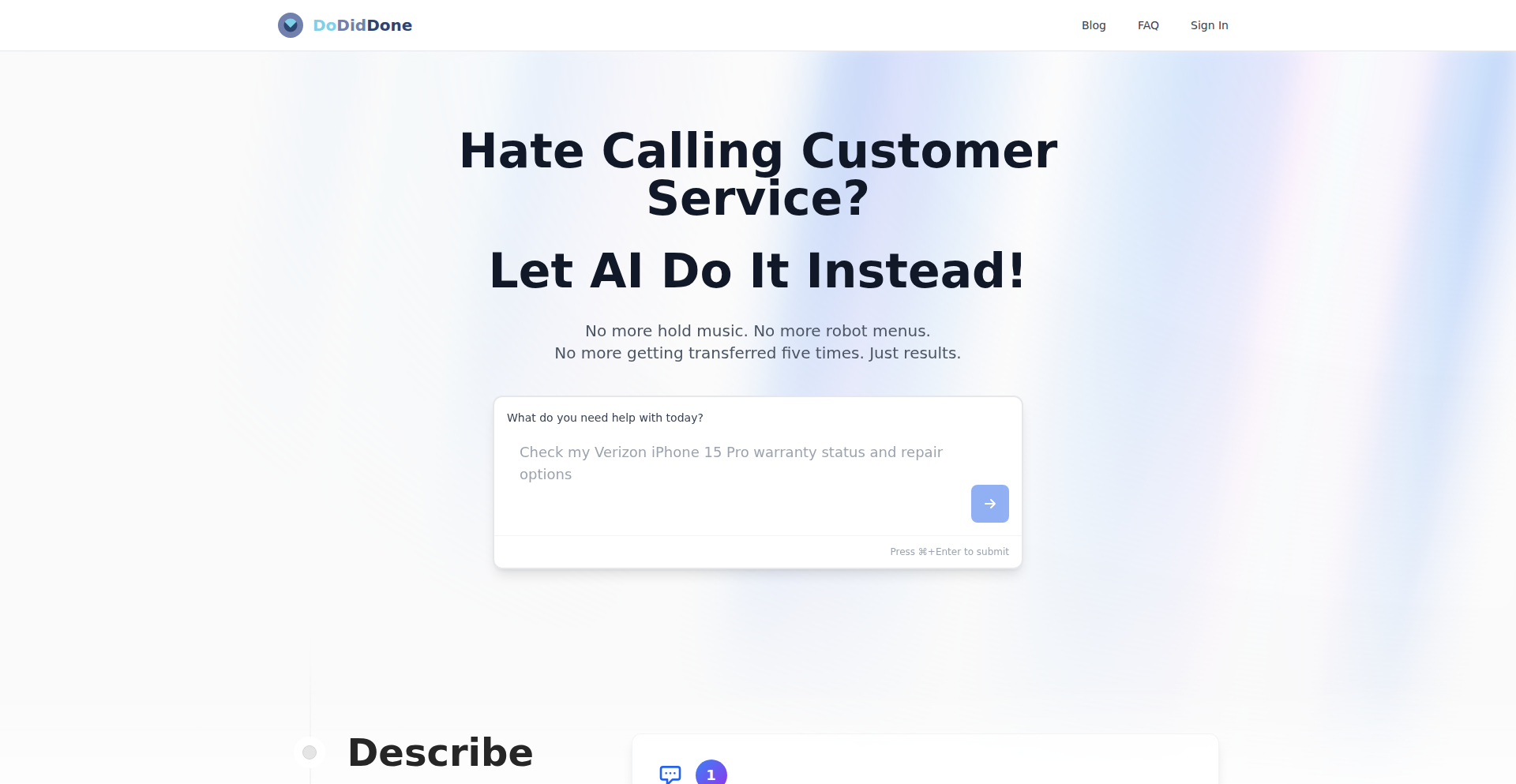
Author
joeysywang
Description
This project is a voice-powered AI agent that automatically calls customer support lines on your behalf. It tackles the frustration of long wait times and repetitive customer service interactions by leveraging advanced AI to understand your issue and communicate it effectively to a human agent, thus saving you time and effort.
Popularity
Points 1
Comments 0
What is this product?
This project is a sophisticated AI system designed to automate customer support calls. It utilizes Speech-to-Text (STT) to convert your spoken issue into text, Natural Language Processing (NLP) to understand the intent and details of your problem, and Text-to-Speech (TTS) with sophisticated voice modulation to simulate human-like conversation. The core innovation lies in its ability to navigate interactive voice response (IVR) systems, convey information clearly, and even handle basic troubleshooting steps, acting as your virtual representative. So, what's in it for you? It means you don't have to spend hours on hold or repeat yourself endlessly to customer service.
How to use it?
Developers can integrate this Voice AI into their applications or workflows. For example, a user facing a technical issue with a product could trigger the VoiceBot through a simple command. The bot would then initiate a call, authenticate if necessary, explain the problem using pre-defined scripts or dynamically generated responses based on the user's input, and wait for a human agent to assist. The bot can be configured with specific company support numbers, common issue categories, and escalation protocols. So, how does this help you? You can build automated support solutions for your users or streamline your own personal support needs.
Product Core Function
· Automated IVR Navigation: The AI is trained to understand and respond to common IVR prompts like 'Press 1 for sales,' enabling it to bypass automated menus. This means you don't have to listen to endless menu options, saving you valuable time.
· Natural Language Understanding: The AI can interpret your description of the problem, extracting key details and sentiment. This ensures your issue is accurately understood by the support agent, leading to faster resolution.
· Human-like Voice Interaction: Using advanced TTS and voice synthesis, the AI can communicate in a natural and empathetic tone, making the interaction feel less robotic. This creates a more positive customer support experience.
· Problem Escalation and Information Gathering: The AI can ask clarifying questions and gather necessary information (like account numbers or error codes) before transferring you to a human agent, ensuring the agent has all the context needed. This means you only need to speak to a human when truly necessary, and they'll be better prepared to help.
· Call Summary and Logging: The AI can provide a summary of the call and log key details for future reference. This keeps a record of your support interactions, making it easier to track issues and resolutions.
Product Usage Case
· A SaaS company could use VoiceBot Support Agent to handle initial customer inquiries for billing issues, automatically gathering account information and routing the call to the correct department. This reduces the burden on their support staff and provides faster service for customers.
· An individual could use this AI to call their internet provider about an outage, having the bot navigate the automated system and report the issue. This frees up the individual's time to focus on other tasks while the problem is being addressed.
· A mobile phone user experiencing a network issue could use the VoiceBot to initiate a call to their carrier, allowing the AI to perform basic troubleshooting steps guided by the carrier's automated system before a human agent joins the call. This speeds up the resolution process and reduces user frustration.
55
MaliciousEncryptedTrafficGen
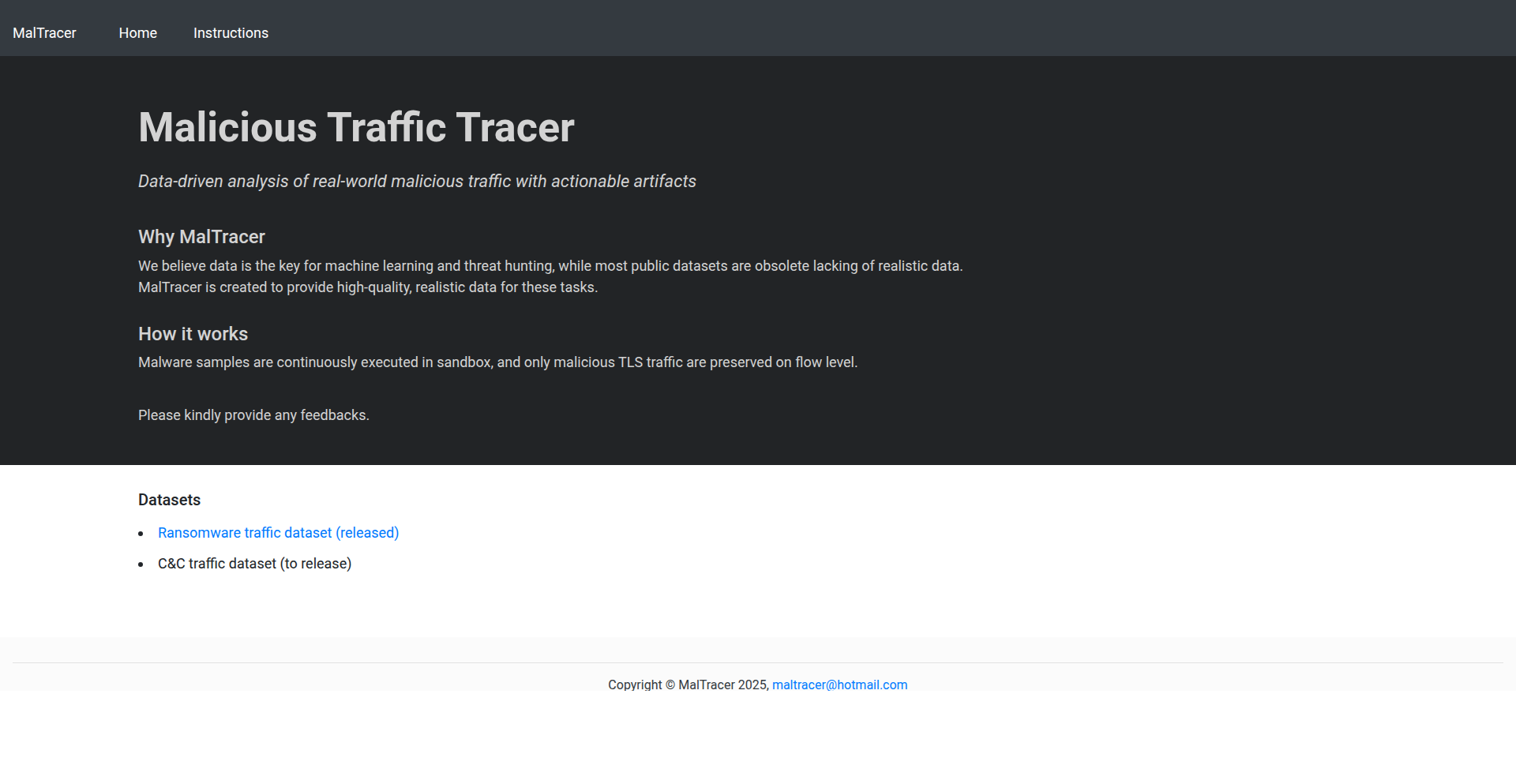
Author
bladecd
Description
This project generates realistic, labeled datasets of malicious encrypted network traffic. It addresses the critical need for high-quality training data for machine learning models designed to detect sophisticated cyber threats that hide within encrypted communication. The innovation lies in simulating real-world evasion techniques, providing labeled data that is notoriously difficult and expensive to obtain.
Popularity
Points 1
Comments 0
What is this product?
This project is a sophisticated tool for generating synthetic network traffic that mimics malicious activities, specifically within encrypted channels. Traditional cybersecurity defenses struggle with encrypted traffic because they can't inspect the payload. This project tackles that by creating data that looks like real encrypted traffic (like HTTPS) but contains known malicious patterns. The key innovation is its ability to generate this traffic with accurate labels, meaning you know which parts are malicious and which are benign. This is like having a perfect cheat sheet for training security systems, making them much smarter at spotting threats that would otherwise go unnoticed. So, its value is providing the 'ground truth' for training AI to fight invisible digital attacks.
How to use it?
Developers and security researchers can use this project to train and test machine learning models for network intrusion detection, malware analysis, and threat intelligence. It can be integrated into existing security pipelines or used in research environments. By feeding the generated datasets into ML algorithms, developers can evaluate and improve their model's accuracy in identifying malicious patterns disguised within encrypted traffic. This is useful for building more robust and effective cybersecurity tools. Think of it as a high-fidelity training ground for your security AI, enabling it to learn to spot more sophisticated attacks.
Product Core Function
· Realistic encrypted traffic simulation: Generates network traffic that mimics common encryption protocols (e.g., TLS/SSL), making it difficult for standard analysis tools to differentiate from legitimate traffic. This provides a more challenging and realistic dataset for training security models.
· Labeled malicious patterns: Embeds known malicious traffic signatures within the generated encrypted data and accurately labels these segments. This is crucial for supervised machine learning, allowing models to learn specific attack vectors.
· Tunable evasion techniques: Allows for the configuration of various evasion tactics, simulating how attackers try to bypass security measures. This helps in developing defenses that are resilient against evolving threats.
· Dataset generation for ML training: Produces diverse datasets suitable for training machine learning models, covering a range of attack types and traffic volumes. This directly supports the development of AI-powered cybersecurity solutions.
· Synthetic data generation: Creates data that is otherwise difficult or impossible to acquire in sufficient quantity and quality from real-world environments. This democratizes the ability to train advanced security models.
Product Usage Case
· A cybersecurity firm wants to improve its intrusion detection system (IDS) to better identify command-and-control (C2) communication hidden in encrypted HTTPs traffic. They can use this tool to generate a dataset of realistic C2 traffic disguised as normal web browsing, then use this dataset to fine-tune their IDS models, significantly improving their ability to detect hidden threats.
· A malware researcher is developing a new detection technique for encrypted botnet traffic. They can use this project to create controlled experiments with various botnet communication patterns, ensuring their detection algorithm is tested against accurate representations of malicious encrypted flows, leading to a more reliable analysis tool.
· An academic institution is conducting research on advanced persistent threats (APTs). This project allows them to simulate realistic APT communication patterns within encrypted tunnels for their research, providing a valuable tool for understanding and developing countermeasures against sophisticated adversaries.
· A network security product company needs to benchmark the performance of their encrypted traffic analysis capabilities. They can use the generated datasets to rigorously test and validate their product's detection rates and false positive rates under various simulated attack scenarios.
56
Oratio: AI-Powered Self-Expanding Natural Language Programming
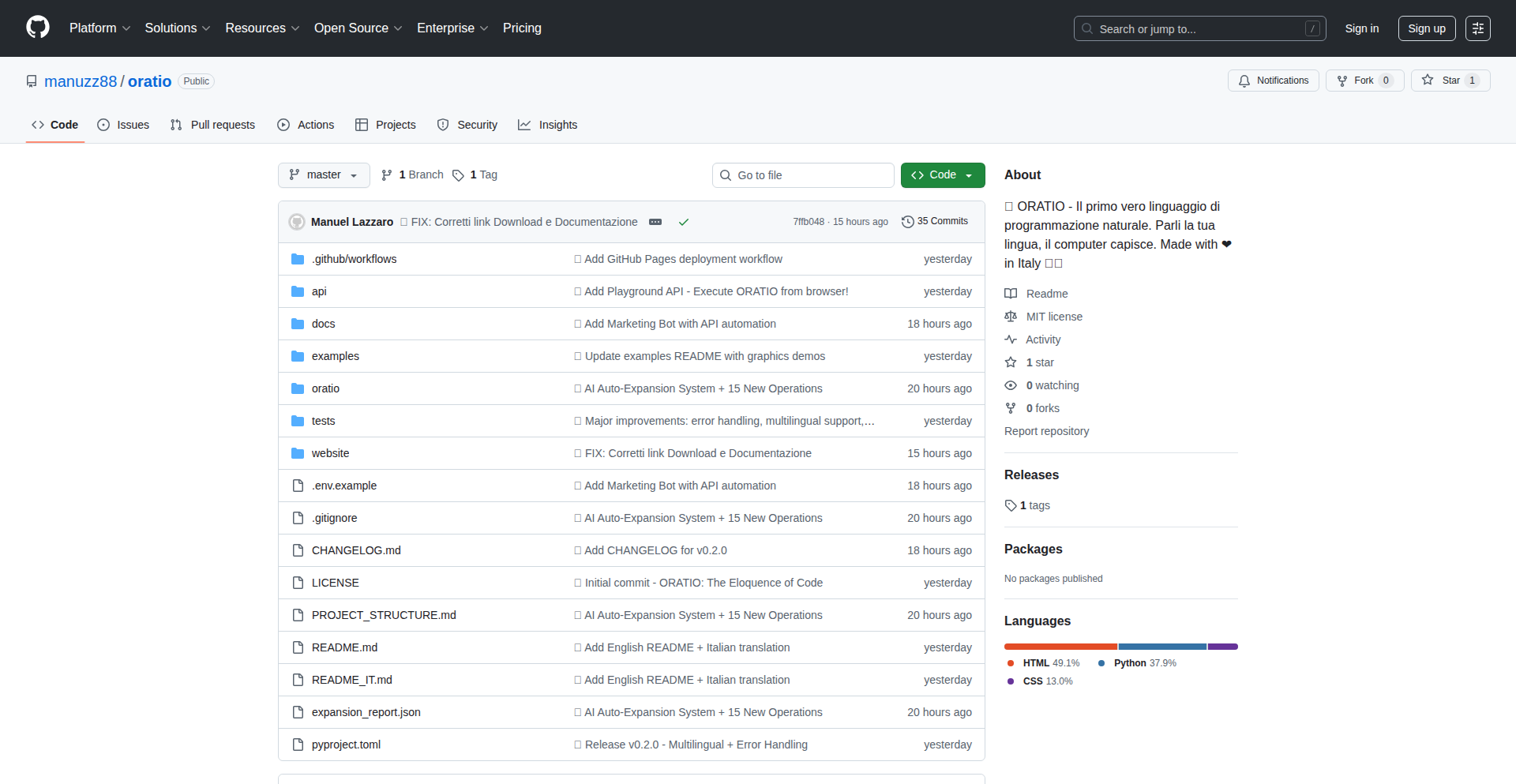
Author
manuzz88
Description
Oratio is a groundbreaking programming language that allows users to write code in natural language (Italian/English). Its innovative core lies in its ability to leverage a local GPU model (DeepSeek 16B) to automatically discover and generate new operations by analyzing the vast Python ecosystem. This means Oratio can essentially program itself, expanding its capabilities autonomously. It currently excels in data analysis, visualization, and graphics, with ongoing development for its autonomous expansion system.
Popularity
Points 1
Comments 0
What is this product?
Oratio is a programming language that blurs the lines between human language and machine execution. Instead of writing traditional code, you express your intentions in everyday sentences. The magic happens through a sophisticated AI model running locally on your GPU. This AI analyzes existing Python libraries and their functionalities to understand how to translate your natural language commands into executable code. It's like having an AI assistant that not only understands your instructions but can also learn and create new ways to perform tasks by observing and integrating with the broader programming world, particularly the Python ecosystem. This self-expansion means Oratio can become more powerful and versatile over time without explicit manual updates for every new operation. So, what's the value to you? It dramatically lowers the barrier to entry for complex tasks, allowing you to achieve results with simple English or Italian phrases, and it promises to grow its capabilities organically.
How to use it?
Developers can start using Oratio in a few ways. For immediate experimentation, there's a live playground available online at https://oratio.dev/playground.html. For more integrated use, you can install Oratio directly into your Python environment using pip: 'pip install oratio'. Once installed, you can write scripts using natural language commands. For example, a command like 'Create a red dot. Save as output.png' will be interpreted by Oratio, which will then use its AI to find the necessary Python functions (like those from Matplotlib or Pillow) and execute them to generate the image and save it. This makes it incredibly useful for quick prototyping, automating simple visual tasks, or performing data manipulations without needing to recall specific syntax for numerous libraries. The integration is seamless if you're already working with Python.
Product Core Function
· Natural Language Command Execution: Translate human-readable instructions into executable code, simplifying complex programming tasks for data analysis, visualization, and graphics. This is valuable because it allows you to get results faster without deep knowledge of specific library syntax.
· Autonomous Operation Generation: Analyze the Python ecosystem using a local GPU model to discover and create new functionalities. This means Oratio can adapt and expand its capabilities over time, offering a future-proof solution that grows with the programming landscape.
· Local GPU Model Integration: Leverage the power of local GPUs for AI processing, ensuring privacy and potentially faster execution of AI-driven tasks. This is beneficial as it avoids reliance on external cloud services for core AI functionality.
· Data Visualization and Graphics Generation: Create visual outputs, such as charts and images, directly from natural language descriptions. This is incredibly useful for quickly generating reports or visual assets without extensive coding knowledge.
· Data Analysis Capabilities: Perform data manipulation and analysis using simple language commands. This streamlines workflows for data scientists and analysts who want to focus on insights rather than complex query languages.
Product Usage Case
· Scenario: A marketing analyst needs to quickly visualize sales data from a CSV file. Instead of writing Python code with Pandas and Matplotlib, they can use Oratio: 'Load sales.csv. Create a bar chart of revenue by month. Save the chart as sales_report.png.'. Oratio interprets this, loads the data, generates the plot, and saves it, saving the analyst significant time and effort.
· Scenario: A hobbyist game developer wants to add a simple visual effect. They can use Oratio to instruct the system: 'Draw a blue circle with a radius of 50 pixels at coordinates (100, 150). Save the image as effect.png.'. Oratio translates this into drawing commands and generates the image, allowing the developer to quickly prototype visual elements.
· Scenario: A researcher needs to perform a series of data transformations on a dataset. They can express these steps in natural language: 'Load data.json. Filter out rows where age is less than 18. Calculate the average score for the remaining rows. Save the results to processed_data.csv.'. Oratio automates these operations, simplifying the data cleaning and preprocessing pipeline.
57
Supabase-to-Beehiiv Sync Maestro
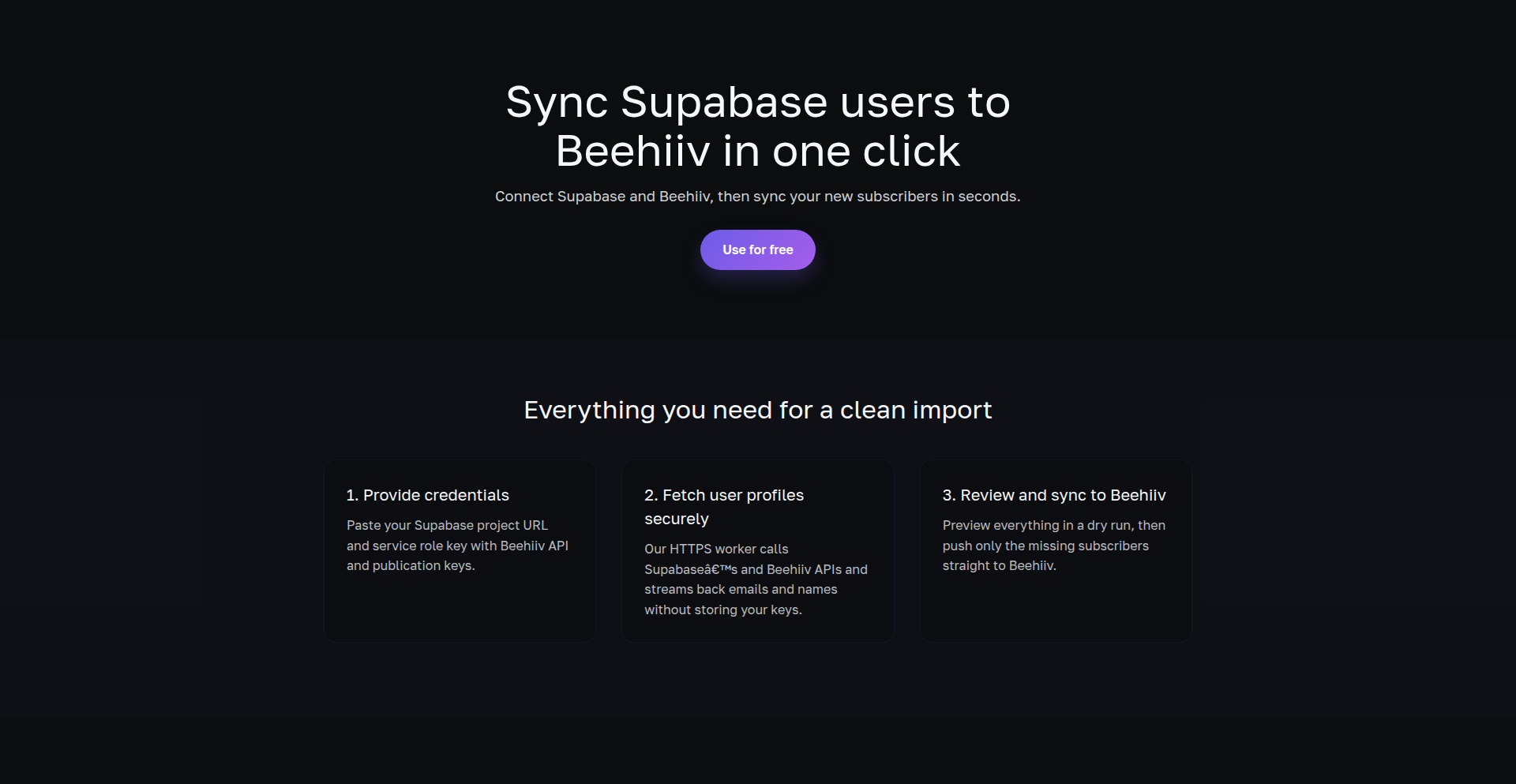
Author
valliveeti
Description
This project is a clever integration tool designed to automate the process of syncing new users from Supabase (a backend-as-a-service platform) to Beehiiv (a newsletter platform). It tackles the common challenge of keeping user lists synchronized between different services, preventing accidental resubscriptions of unsubscribed users and offering a safe 'dry run' mode to preview changes before they happen. It's a direct solution born from a real-world developer need, showcasing a pragmatic approach to technical problem-solving.
Popularity
Points 1
Comments 0
What is this product?
This is a synchronization utility that bridges the gap between your Supabase user database and your Beehiiv newsletter subscriber list. Technically, it works by periodically querying your Supabase tables for new user sign-ups. For each new user, it checks if they have previously unsubscribed from your Beehiiv newsletter. If they are genuinely new and haven't unsubscribed, it then adds them to your Beehiiv mailing list. The 'dry run' functionality simulates these additions without actually performing them, allowing you to review exactly what would be synced, thus minimizing the risk of errors. This is a neat piece of automation that saves developers from manually moving data between systems.
How to use it?
Developers can integrate this tool into their workflow by setting it up as a background process or a scheduled task. It requires access credentials for both Supabase and Beehiiv. The primary use case is to automatically onboard new users from their initial sign-up platform (Supabase) directly into the newsletter ecosystem (Beehiiv), ensuring that your marketing efforts reach everyone who opts in. This can be achieved by deploying it as a serverless function or running it on a small virtual private server (VPS).
Product Core Function
· New user detection from Supabase: Automatically identifies new user sign-ups in your Supabase database, meaning your system can efficiently discover who has just joined.
· Unsubscription check: Verifies if a new user has previously unsubscribed from Beehiiv, preventing them from being re-added to your mailing list without their explicit consent. This maintains good email practices and user trust.
· Dry run mode: Simulates user additions to Beehiiv without actually making the changes, allowing you to preview the sync operation and confirm its accuracy before it goes live. This is crucial for preventing unintended data modifications.
· Automated user synchronization: Seamlessly adds eligible new users from Supabase to your Beehiiv newsletter list, ensuring your subscriber base stays up-to-date without manual intervention. This saves significant time and reduces the chance of human error.
Product Usage Case
· Scenario: A startup uses Supabase for their user authentication and wants to immediately add new registered users to their marketing newsletter on Beehiiv. How it helps: This tool automatically syncs these new users, so the marketing team doesn't have to manually export and import lists, ensuring timely delivery of newsletters to new customers.
· Scenario: A developer is concerned about accidentally re-subscribing users who have previously opted out of their newsletter. How it helps: The built-in unsubscription check prevents this, protecting user privacy and compliance with email marketing regulations.
· Scenario: A developer wants to test the sync process before committing to live data changes. How it helps: The 'dry run' feature allows them to see exactly which users would be added to Beehiiv and confirm that the logic is correct, offering peace of mind and reducing the risk of operational mistakes.
58
BugMagnet AI Test Explorer
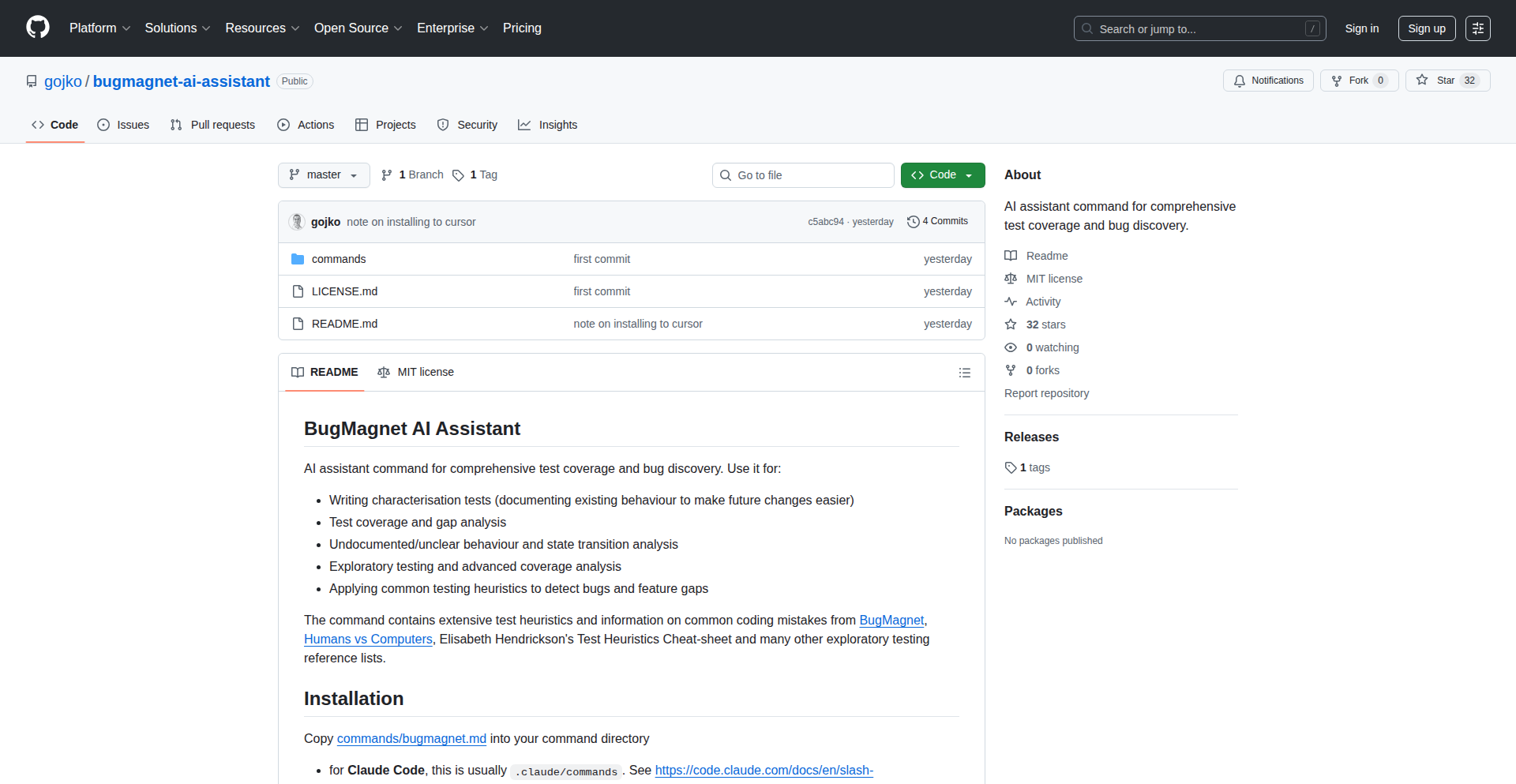
Author
adzicg
Description
BugMagnet is an AI-powered assistant designed to enhance software testing by automatically identifying potential areas of low test coverage and discovering hidden bugs. It leverages AI to analyze code and suggest test cases that developers might otherwise overlook, thereby improving overall software quality and reducing the likelihood of production issues.
Popularity
Points 1
Comments 0
What is this product?
BugMagnet AI Test Explorer is a sophisticated tool that uses artificial intelligence, specifically large language models (LLMs), to act as a proactive debugging partner. Instead of developers manually thinking of every possible scenario to test, BugMagnet reads your codebase and understands its structure and logic. It then predicts where the 'weak spots' in your testing might be – places that are less likely to be covered by existing tests. Furthermore, it can hypothesize about potential bugs that could arise from these uncovered areas or specific code patterns. The innovation lies in its ability to go beyond simple static analysis and apply intelligent reasoning to the complex problem of comprehensive test coverage and bug hunting. So, what's in it for you? It helps you ship more robust software by catching issues early and ensuring your tests are more thorough than you could achieve alone.
How to use it?
Developers can integrate BugMagnet into their existing development workflow. Typically, this involves providing the tool with access to your project's codebase. BugMagnet can then be invoked to perform an analysis, generating reports that highlight areas with poor test coverage and suggesting specific test cases or potential bug vectors. For instance, a developer might run BugMagnet on a new feature branch. The assistant would then provide a list of critical code paths that lack sufficient testing and propose targeted unit tests or integration tests to cover them. This allows developers to focus their manual testing efforts on the most critical or complex parts of the application. Therefore, it streamlines the testing process and boosts developer confidence in their code.
Product Core Function
· AI-driven Test Coverage Analysis: The system analyzes code to identify sections with insufficient test coverage, using machine learning models trained on vast amounts of code and bug data. This value means you can quickly pinpoint where your application is most vulnerable to untested scenarios.
· Predictive Bug Discovery: BugMagnet proactively suggests potential bugs by understanding common error patterns and logical flaws within code structures. This helps you catch issues before they become costly production problems.
· Intelligent Test Case Generation: The assistant can propose specific, actionable test cases based on its analysis, guiding developers on what to test next. This saves developer time and ensures that crucial edge cases are not missed.
· Code Vulnerability Identification: Beyond functional bugs, the tool can highlight potential security vulnerabilities or performance bottlenecks by examining code for risky patterns. This adds a layer of security and performance assurance to your development cycle.
Product Usage Case
· When developing a new complex feature with many intertwined components, a developer could use BugMagnet to identify which API endpoints or internal logic flows are not adequately covered by existing unit tests. BugMagnet would then suggest specific input values and expected outputs for these uncovered paths, helping the developer write more comprehensive integration tests and prevent unexpected behavior when the feature is deployed.
· For a legacy codebase with limited documentation and test suites, a team could employ BugMagnet to get an overview of potential problem areas. The tool can highlight obscure bugs or areas prone to regressions that might have been overlooked by human testers. This allows the team to prioritize refactoring efforts and improve the stability of critical modules.
· During a rapid development cycle where time for extensive manual testing is limited, a developer can leverage BugMagnet to quickly generate a prioritized list of high-risk areas that require immediate testing attention. This ensures that critical functionalities are tested even under tight deadlines, mitigating the risk of releasing buggy software.
59
Sentinel Ledger
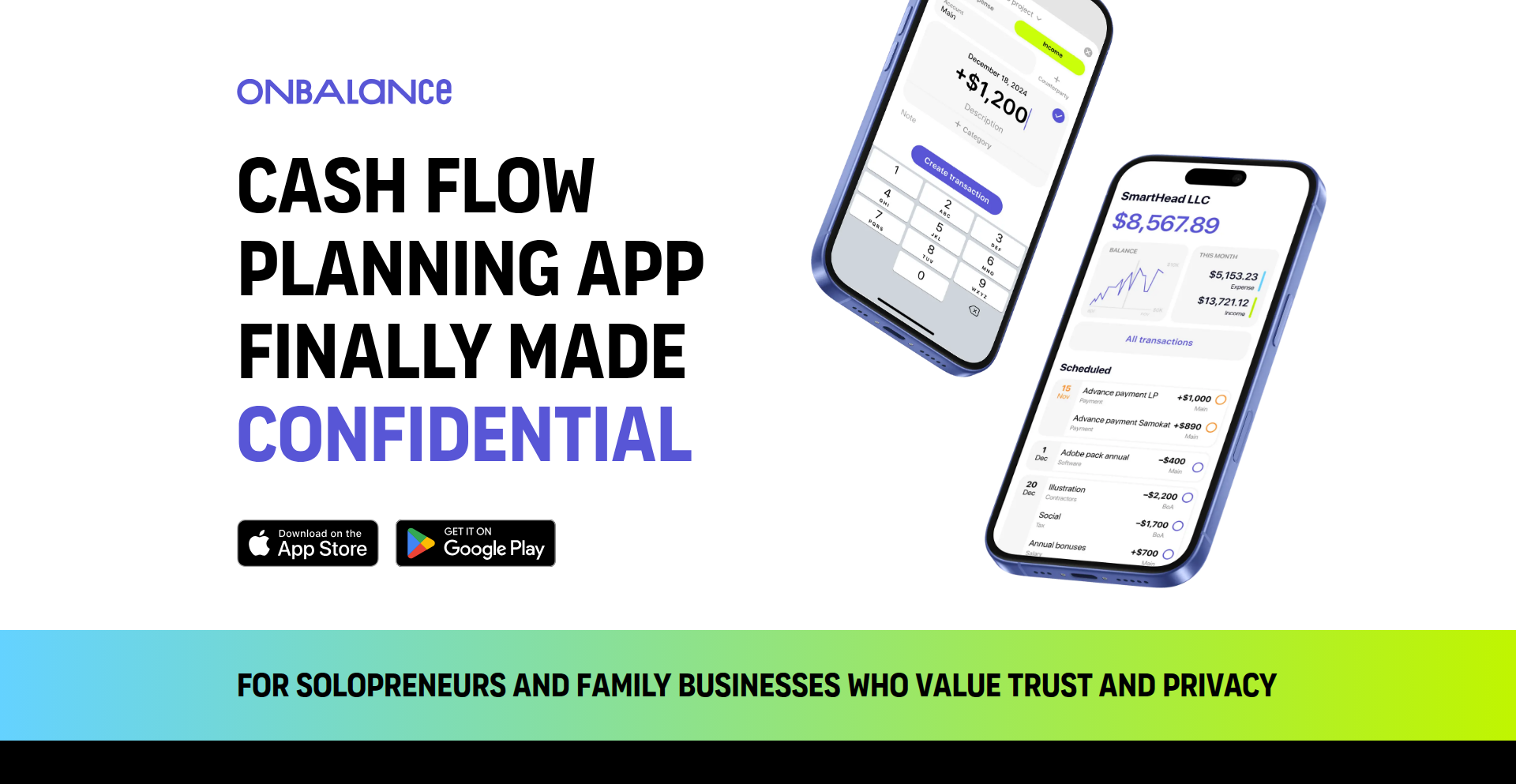
Author
doctorsolberg
Description
A privacy-first, end-to-end encrypted cashflow planning application designed for solopreneurs and small entrepreneurs. It replaces cumbersome spreadsheets with a dedicated tool for managing personal and small business finances, prioritizing data security and user control.
Popularity
Points 1
Comments 0
What is this product?
Sentinel Ledger is a financial planning application built from the ground up with a strong emphasis on user privacy. Instead of relying on vulnerable spreadsheets or cloud services that might expose sensitive financial data, it employs end-to-end encryption. This means your financial information, like income, expenses, and cashflow projections, is encrypted on your device before it's transmitted or stored, ensuring only you can access it. The core innovation lies in combining robust security measures with an intuitive interface tailored for individuals managing their own ventures, solving the problem of insecure and inefficient financial tracking for privacy-conscious creators.
How to use it?
Developers and solopreneurs can use Sentinel Ledger as a desktop or web application (depending on the final implementation) to meticulously track their financial transactions, forecast future cashflow, and gain insights into their business's financial health. Its technical design allows for seamless integration into a personal workflow, acting as a secure digital ledger. The focus on end-to-end encryption means you can trust that your financial data remains confidential, even if the service were to experience a breach. Future team access support will allow for secure collaboration on financial planning with trusted partners.
Product Core Function
· End-to-end encrypted data storage: Ensures your financial data is protected from unauthorized access, making it inherently more secure than traditional spreadsheet methods, which is vital for protecting sensitive business information.
· Cashflow forecasting: Provides predictive analytics on your financial inflows and outflows, helping you make informed decisions about spending and investment, so you always know your financial runway.
· Transaction tracking: Allows for detailed logging of income and expenses, categorized for easy analysis and reporting, helping you understand where your money is going and coming from.
· Privacy-focused design: Built for individuals who value data confidentiality, offering peace of mind that personal and business finances are kept private and secure.
· Solopreneur-centric features: Tailored specifically for the needs of individuals managing their own projects, offering a streamlined experience compared to complex enterprise financial software.
Product Usage Case
· A freelance web developer using Sentinel Ledger to track project income and business expenses, ensuring tax compliance and understanding their monthly profitability. This solves the problem of manually reconciling disparate payment sources and receipts.
· A small e-commerce shop owner leveraging the cashflow forecasting feature to plan inventory purchases, avoiding overspending and ensuring sufficient funds are available for operational costs. This addresses the challenge of unpredictable sales cycles.
· A content creator monitoring their income from various platforms (subscriptions, ad revenue, sponsorships) and expenses for production costs, using the transaction tracking to optimize their budget. This helps them see the true financial viability of their creative endeavors.
· An individual managing multiple small side hustles using Sentinel Ledger to keep each venture's finances separate and secure, preventing financial confusion and ensuring each project's profitability is clearly understood. This solves the common issue of commingling funds.
60
WebPageQuizGenius
Author
Verdierm
Description
This project ingeniously transforms any webpage content into an interactive quiz directly within Google Forms. Leveraging AI, it scrapes information from a given URL and automatically generates relevant quiz questions, offering a novel way to create educational or assessment materials with minimal effort. The core innovation lies in its seamless integration with Google Workspace, specifically Google Forms, making knowledge assessment accessible and efficient for educators, trainers, and content creators.
Popularity
Points 1
Comments 0
What is this product?
WebPageQuizGenius is an AI-powered tool that acts as a bridge between the vast information on the web and the structured format of Google Forms quizzes. By inputting any webpage URL, the system uses natural language processing (NLP) to understand the content and then formulates multiple-choice or short-answer questions. This is made possible through Google Apps Script, a powerful scripting language that integrates with Google's suite of tools, and likely utilizes an external AI model for question generation. The innovation is in automating the tedious process of manual quiz creation, making it incredibly fast and efficient to turn articles, documentation, or any web content into an engaging quiz.
How to use it?
Developers can easily integrate WebPageQuizGenius into their Google Workspace by installing it from the Google Workspace Marketplace. Once installed, users simply navigate to the add-on within Google Forms, paste the URL of the webpage they want to use, and initiate the quiz generation process. The tool then populates the Google Form with questions derived from the webpage's content. This is particularly useful for educators wanting to create quick comprehension checks, businesses developing training modules, or individuals looking to test their own knowledge on a specific topic.
Product Core Function
· Webpage Content Scraping: The system can extract text and relevant information from any publicly accessible webpage, allowing for diverse content sources for quizzes. This means you can turn any article, blog post, or informational page into a quiz without manual copy-pasting.
· AI-Powered Question Generation: Utilizing advanced AI algorithms, the tool automatically creates quiz questions (e.g., multiple-choice, true/false) based on the scraped content. This saves significant time and effort compared to manually writing questions, ensuring questions are relevant to the source material.
· Google Forms Integration: All generated questions are seamlessly imported into a Google Form, providing a ready-to-use assessment tool. This leverages the familiar and accessible interface of Google Forms for easy distribution and response collection.
· Customizable Quiz Creation: While automated, the generated questions can often be reviewed and edited within Google Forms, allowing for fine-tuning and personalization of the quiz. This ensures the quiz meets specific learning objectives or assessment criteria.
· Time-Saving Automation: The entire process of turning web content into a quiz is automated, drastically reducing the time and manual labor involved in creating assessments. This frees up valuable time for educators and trainers to focus on other aspects of their work.
Product Usage Case
· An educator wants to quickly create a comprehension quiz for students based on a recent news article about a scientific discovery. They paste the article's URL into WebPageQuizGenius, and within minutes, they have a Google Form quiz ready to share, ensuring students understand the key takeaways from the article.
· A corporate trainer needs to assess employee understanding of a new policy document found on the company intranet. Instead of manually creating questions, they use WebPageQuizGenius to generate a quiz from the policy document, which is then distributed to employees via Google Forms for efficient knowledge validation.
· A student is studying for an exam and finds a comprehensive online resource. They use WebPageQuizGenius to turn the webpage into a practice quiz, allowing them to test their knowledge and identify areas needing further review in a familiar Google Forms format.
61
Termly-MobileAICompanion
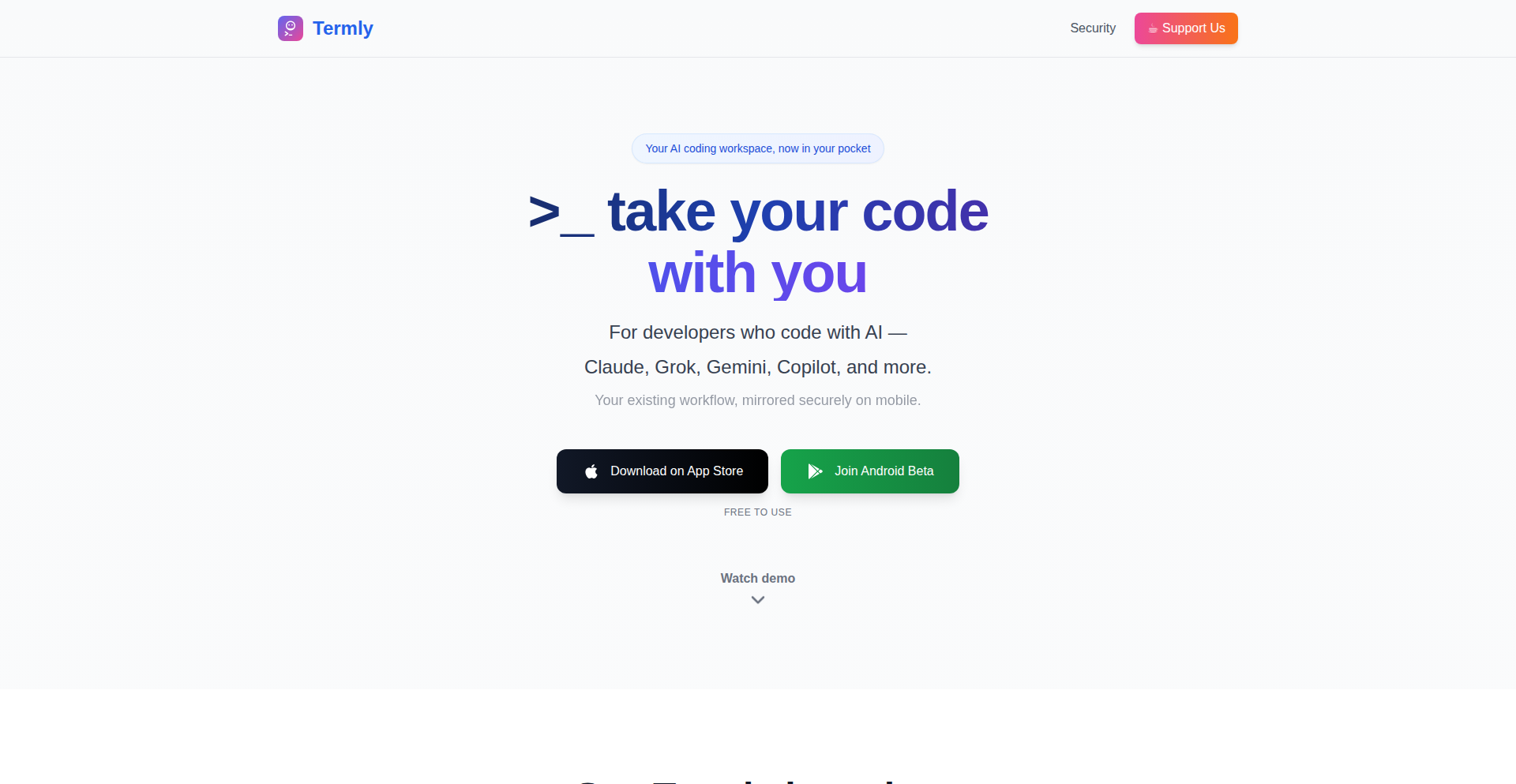
Author
drprotos
Description
Termly is an open-source tool that bridges your AI coding sessions from your laptop to your mobile device. It uses a WebSocket relay and end-to-end encryption to mirror your terminal-based AI coding environment, allowing for interactive development and prompting on the go, with a focus on privacy and seamless synchronization. It addresses the friction of being tethered to a desktop for AI-assisted coding, offering a more flexible and accessible workflow.
Popularity
Points 1
Comments 0
What is this product?
Termly is a system designed to bring your AI coding sessions, typically run on a desktop terminal, to your mobile phone. It works by installing a CLI (Command Line Interface) tool on your laptop, which then securely connects to a WebSocket relay. This relay mirrors your AI coding session – think of it like casting your terminal screen and inputs to your phone. The magic lies in its end-to-end encryption using AES-256-GCM and Diffie-Hellman key exchange, ensuring that only you can decrypt your session data. This means even the Termly server doesn't see your unencrypted code or prompts, prioritizing your privacy. It's built with a zero-knowledge architecture and is optimized for AI workflows, offering features like session catch-up and voice input for mobile prompting, which is a significant step up from just using a basic SSH connection for AI tasks.
How to use it?
Developers can integrate Termly into their workflow by first installing the Termly CLI globally on their development machine using npm: `npm install -g @termly-dev/cli`. Then, they initiate a session by running `termly start` in their terminal, which wraps around their chosen AI tool (like Claude Code, Cursor, or Aider). A QR code will be displayed, which can be scanned using the Termly mobile app (available on iOS, with Android in beta). Once scanned, your AI coding session will sync in real-time to your mobile device, encrypted from end-to-end. This allows you to continue coding, review code, or provide prompts to your AI assistant from your phone, anywhere, anytime. It's particularly useful when you need to step away from your desk but still want to be productive with your AI coding tools.
Product Core Function
· Real-time session mirroring: Synchronizes your terminal-based AI coding session with your mobile device, allowing you to see and interact with your session as if you were on your laptop. This is valuable for maintaining productivity and staying engaged with your AI coding tasks even when away from your primary workstation.
· End-to-end encryption (AES-256-GCM & Diffie-Hellman): Ensures that your coding session data is encrypted from your device to your mobile device, with the server never having access to your plaintext information. This provides strong privacy and security for your sensitive code and prompts.
· Zero-knowledge architecture: The server cannot access or decrypt your session data, meaning your code and conversations with the AI remain private to you. This is crucial for developers working with proprietary or sensitive information.
· Mobile voice prompting: Enables you to use voice input on your mobile device to issue commands or prompts to your AI coding assistant. This enhances the convenience and accessibility of interacting with AI tools on the go.
· Optimized for AI workflows: Includes features like session catchup (recovering previous states) and batch synchronization, designed specifically to improve the experience of using AI coding assistants in a mobile context.
· Automatic reconnection handling: Ensures that your mobile session automatically reconnects if your network connection is temporarily interrupted, minimizing disruption to your workflow.
· Open-source CLI and client-side encryption: The core CLI and encryption logic are MIT licensed, allowing developers to inspect the code, verify its security, and contribute to its development, fostering transparency and community trust.
Product Usage Case
· On-the-go coding review: A developer is on their commute and wants to review a piece of code generated by their AI assistant. They can use Termly on their phone to access the session, read the code, and even make minor edits or add comments without needing their laptop.
· Quick prompt adjustments: A developer is away from their desk and realizes they need to tweak a prompt for their AI coding tool to get a better result. They can quickly pull up the session on their phone via Termly, input a new prompt using voice or text, and receive the AI's response, all without interrupting their current activity.
· Pair programming remotely: Two developers can potentially leverage Termly's mirroring capabilities to share an AI coding session, with one developer on their laptop and the other on their mobile device, facilitating collaboration in a distributed environment.
· Debugging from anywhere: If a developer needs to quickly check on a running process or debug an issue with their AI coding assistant while not at their desk, Termly allows them to access the terminal environment and issue debugging commands directly from their phone.
62
DreamyY2K Retro Horror Image Engine
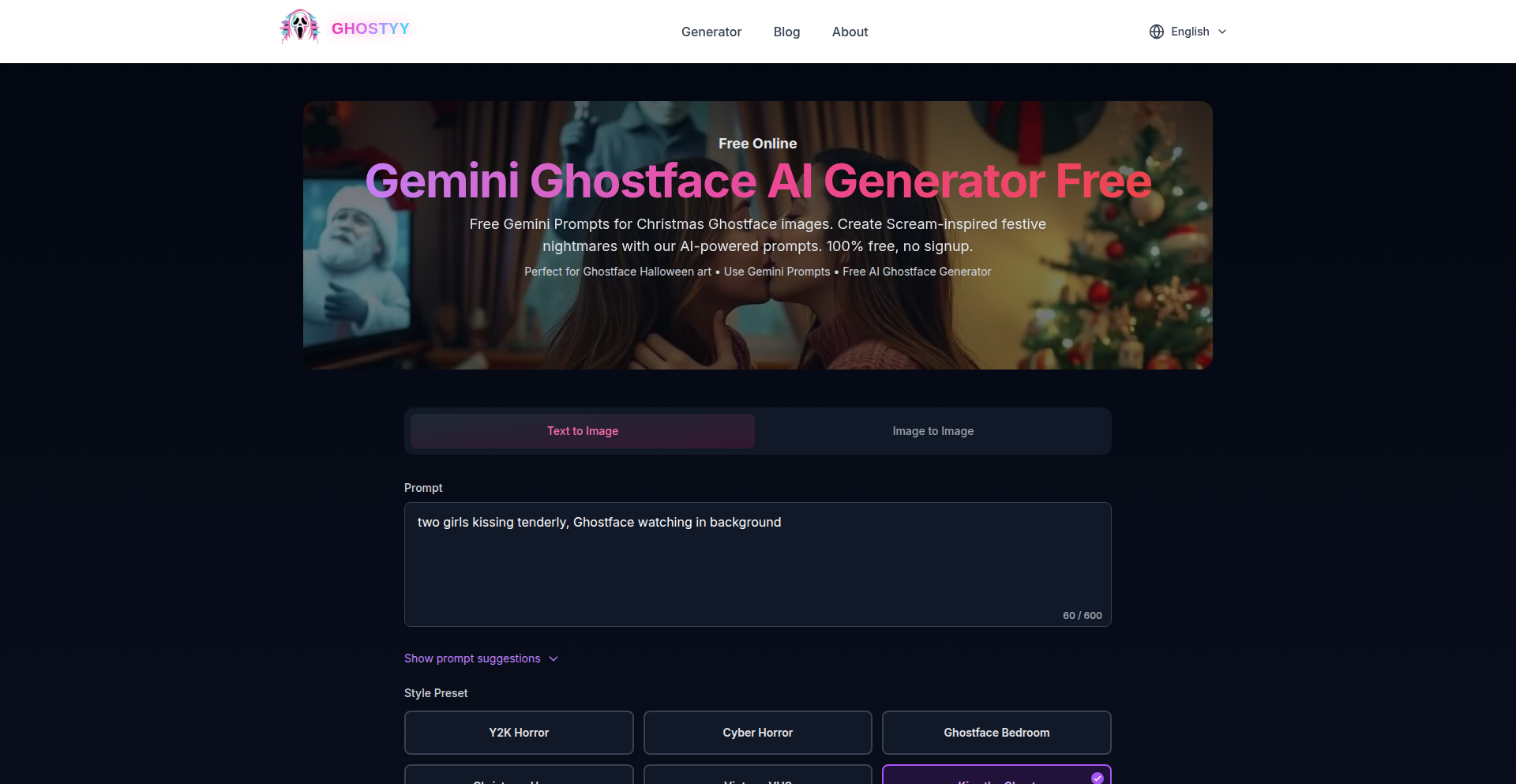
Author
Yreminder
Description
A free, no-login image generation tool that specifically crafts Y2K-era horror aesthetics. It leverages Gemini for sophisticated prompt enhancement, infusing generated images with characteristic visual markers like chromatic aberration and CRT scan lines, to capture the unique digital anxiety of the late 90s and early 2000s.
Popularity
Points 1
Comments 0
What is this product?
This project is an AI-powered image generator focused on recreating the distinct 'Y2K horror' aesthetic. The innovation lies in how it uses Google's Gemini AI not just to understand user requests, but to actively enrich them with specific visual cues like 'CRT scan lines,' 'low-res video grain,' and 'chromatic aberration.' These enhanced prompts are then sent to backend image generation services like Together AI or Replicate. This approach aims to capture the specific mood of early internet anxiety and millennium bug paranoia, differentiating it from generic horror imagery. The absence of databases makes it stateless and potentially more scalable. This means you get unique, thematically focused art without needing to be a prompt engineering expert or pay subscription fees.
How to use it?
Developers can use this project by simply visiting the web application at dreamyy2k.app. For users looking to integrate this specific aesthetic into their own projects, the underlying prompt engineering techniques could be adapted. For instance, if a developer is building a retro-style game or a website with a 90s/early 2000s theme, they could leverage the idea of using a powerful language model like Gemini to prepend specific aesthetic keywords to user-generated content prompts before passing them to an image generation API. This avoids the need for direct integration with the current service, allowing for flexible application in various development pipelines where a specific retro visual style is desired.
Product Core Function
· AI-powered prompt enhancement: Utilizes Gemini to add detailed Y2K horror visual markers to user prompts, ensuring a specific aesthetic. This provides value by automatically injecting nuanced visual styles that would otherwise be difficult to articulate and achieve, resulting in more authentic-feeling retro horror images.
· Free and accessible image generation: Offers high-quality image generation without subscriptions or logins. This democratizes access to creative tools, allowing individuals and small developers to experiment and produce unique visuals without financial barriers.
· Y2K horror aesthetic specialization: Focuses on a niche, distinctive visual style rooted in early internet culture and anxieties. This offers value by providing a curated and specialized aesthetic that is hard to find elsewhere, perfect for projects needing a specific nostalgic and eerie vibe.
· Backend flexibility: Routes requests to services like Together AI and Replicate based on load. This ensures reliable service delivery and potentially better cost-efficiency, offering a robust infrastructure for image generation that developers can rely on for their creative outputs.
Product Usage Case
· Creating unique cover art for a lo-fi electronic music album with a Y2K theme. The tool helps generate images that capture the glitchy, analog feel of early digital music visuals, solving the problem of finding authentic-looking retro graphics.
· Designing marketing assets for a new indie horror game set in the early 2000s. By using the generator, developers can quickly produce concept art or promotional images that perfectly match the game's period setting and genre, addressing the need for era-specific visual identity.
· Generating illustrations for a blog post discussing internet culture and anxieties of the late 90s/early 2000s. The tool provides evocative imagery that visually represents the themes of technological transition and early digital unease, solving the challenge of finding relevant and thematically aligned visual content.
· Personal artistic experimentation for digital artists interested in retro aesthetics. The project offers a playground to explore and combine Y2K visual elements with horror themes, providing an accessible way to discover new artistic directions without complex setup or costs.
63
ZenMind Puzzles

Author
zknowledge
Description
An AI companion extension that offers engaging logic puzzles to keep your mind sharp during AI processing times, counteracting passive waiting and promoting active cognitive engagement. Instead of mind-numbing distractions, it provides mentally stimulating challenges, fostering a more productive and attentive user experience.
Popularity
Points 1
Comments 0
What is this product?
ZenMind Puzzles is a browser extension designed for developers who utilize AI tools. While AI models are processing tasks, which can sometimes take a while, this extension presents users with a variety of logic puzzles. The core innovation lies in its philosophy: instead of allowing users to fall into passive consumption or distracting "brainrot" content during AI waits, it actively engages their cognitive abilities. This approach aims to prevent mental fatigue and maintain focus, turning otherwise idle moments into opportunities for mental exercise and intellectual stimulation. Think of it as a mental workout for your brain while your AI code compiles or renders.
How to use it?
As a developer, you can integrate ZenMind Puzzles by installing it as a browser extension (currently available on platforms like Cursor extensions, search for 'anti-brainrot ide' by zedkay22). Once installed, when you initiate an AI-powered task within your development environment that requires processing time, a dedicated button or interface element will appear (typically in the bottom right corner). Clicking this will launch a selection of logic puzzles directly within your IDE or browsing window. You can then solve these puzzles as your AI task completes in the background, seamlessly transitioning back to your AI-generated output once it's ready. This allows for a continuous workflow without the mental disconnect of simply waiting.
Product Core Function
· Logic Puzzle Generation: Provides a curated selection of logic puzzles (e.g., Sudoku variants, pattern recognition, deduction games) to stimulate cognitive functions during AI processing waits. This is valuable because it transforms passive waiting time into an active mental engagement opportunity, improving focus and preventing mental drift.
· Seamless Integration with AI Workflows: Designed to overlay or appear unobtrusively during AI task execution, allowing users to engage with puzzles without disrupting their primary development tasks. This is useful as it maintains workflow continuity and avoids the need to switch applications, optimizing developer productivity.
· Focus Enhancement and Attention Maintenance: By offering intellectually stimulating challenges, the extension helps users maintain higher levels of concentration and prevents the onset of 'brainrot' or mind-numbing distractions often associated with extended idle periods. This directly benefits developers by keeping their minds sharp and ready to engage with AI results.
· Customizable Difficulty and Puzzle Types: Future iterations could allow users to select puzzle difficulty or types based on their preference and available time. This adds personal value by catering to individual cognitive needs and available time slots, making the experience more tailored and effective.
Product Usage Case
· Scenario: A machine learning engineer is waiting for a large dataset to be processed by an AI model for feature engineering. Instead of scrolling through social media, they activate ZenMind Puzzles to solve a quick logic grid puzzle. Value: This keeps their mind active and focused, making them more receptive to analyzing the AI output when it's ready, and prevents the mental slump that often comes with idle waiting.
· Scenario: A frontend developer is waiting for an AI code generation tool to produce a complex UI component. While the AI is working, they engage with a pattern-matching logic puzzle. Value: This keeps their problem-solving skills sharp and prevents them from becoming disengaged. They can quickly jump back to reviewing and refining the AI-generated code with a fresh mind.
· Scenario: A game developer is waiting for an AI to generate game assets or levels. They use the extension to play a deduction puzzle. Value: This trains their logical thinking and attention to detail, skills directly applicable to game design and debugging, turning a wait into a practice session for relevant cognitive abilities.
64
Link Snapper: Plain Text URL Handler
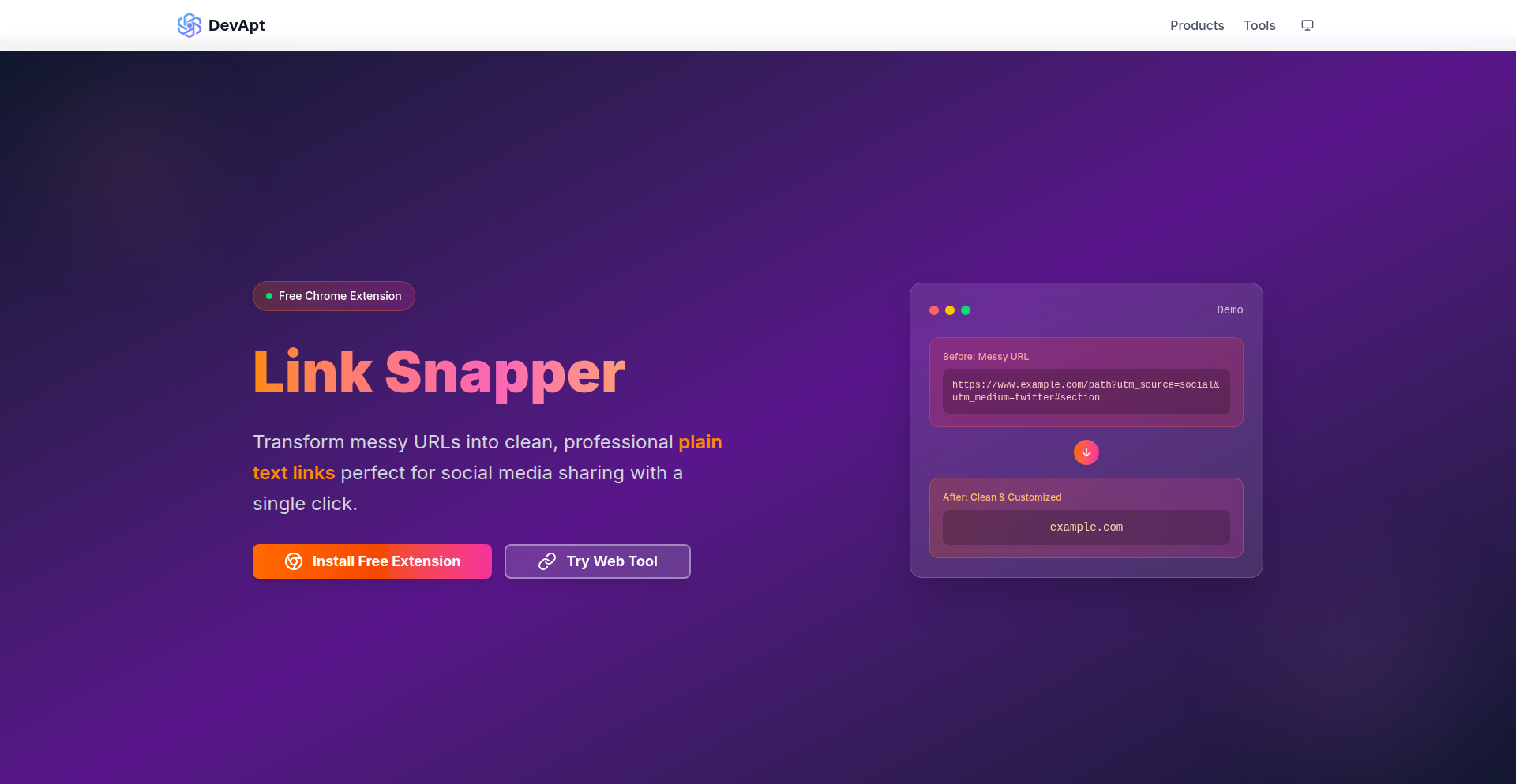
Author
wahvinci
Description
Link Snapper is a free Chrome extension designed to address the common need to share website URLs as plain text, without them automatically becoming clickable links. It offers a one-click solution to copy URLs in a customizable, unformatted state, solving the tedium of manual text manipulation for sharing on platforms that don't support or require non-clickable links.
Popularity
Points 1
Comments 0
What is this product?
Link Snapper is a user-friendly Chrome extension that transforms how you handle website links. Instead of copying a URL that automatically turns into a clickable hyperlink, this extension allows you to copy it as raw, unformatted text. The innovation lies in its simplicity and flexibility: it intercepts the standard URL copy function and provides options to customize the output. For example, you can choose to include or exclude the 'https://' prefix, copy only the domain name, or grab the entire URL path. When you paste the copied text, it remains exactly as you configured it, ensuring it's not clickable. This is a direct application of the hacker ethos – identifying a small but persistent annoyance and building a clean, code-based solution.
How to use it?
Developers can use Link Snapper by installing it as a Chrome extension. Once installed, simply navigate to the website you want to reference. Instead of the default right-click 'Copy Link Address' or Ctrl+C/Cmd+C, you'll use Link Snapper's interface (typically accessible via its extension icon or a custom shortcut). You can configure its behavior in the extension's settings to match your preferred sharing style (e.g., always remove 'https://'). When you then paste the URL into a text field, email, or a social media post that doesn't automatically hyperlink, it will appear as plain text, exactly as intended. This is particularly useful for documentation, code comments, or specific social media platforms where manual control over link formatting is desired.
Product Core Function
· Copy URL as Plain Text: The core functionality is to capture a website's URL and present it as simple text, preventing automatic hyperlink conversion. This is valuable for controlled sharing and preventing unwanted link behavior.
· Customizable URL Formatting: Users can define how the URL is copied, choosing to include or exclude protocols (like 'https://'), extract only the domain name, or retain the full URL path. This offers granular control over link presentation for various sharing contexts.
· One-Click Operation: The extension aims for efficiency, allowing users to copy and format URLs with a single click or minimal interaction, saving time and reducing manual effort.
· Privacy-Friendly Design: The extension operates locally within the browser, respecting user privacy and not sending any browsing data to external servers. This is crucial for developers who handle sensitive information or prefer not to have their browsing habits tracked.
· Seamless Integration with Workflows: By providing a simple, unobtrusive solution, Link Snapper can be easily integrated into existing developer workflows, enhancing productivity without requiring complex setup or learning curves.
Product Usage Case
· Sharing a URL on X (formerly Twitter) where you want to mention a website without it becoming a clickable link, for example, 'Check out example.com for more info'. Link Snapper allows you to copy 'example.com' directly.
· Including website references in Markdown documentation or README files where manual control over link rendering is preferred. You can copy the URL as plain text and format it later in Markdown syntax if needed.
· Adding website references to email signatures or plain text communication channels where clickable links might break formatting or not be desired.
· When providing URLs in code comments or configuration files where a literal string representation is required, and automatic hyperlinking could cause parsing issues or misunderstandings.
· For users who frequently share URLs on platforms that automatically convert them into previews or embeds, but they only wish to share the textual address for aesthetic or functional reasons.
65
DispatchGame Engine

Author
linkshu
Description
Dispatch Game Guide is a player-centric platform offering comprehensive walkthroughs, hero stat optimization tools, detailed choice impact analysis, puzzle solutions, and 100% achievement guides for video games. It aims to be ad-free and platform-agnostic, supporting PC (Steam/GOG/Epic) and eventually consoles, with a focus on helping players achieve all game endings and discover hidden content. Its core innovation lies in its structured data aggregation and presentation for complex game information, making intricate game mechanics accessible to all players.
Popularity
Points 1
Comments 0
What is this product?
Dispatch Game Guide is a fan-made, comprehensive resource for video games, built with a player-first philosophy. It's not just a collection of guides; it's a system designed to demystify complex game mechanics. The platform aggregates and analyzes game data, including narrative choices and their consequences, character build effectiveness (e.g., combat, intelligence, charisma stats), and optimal puzzle solutions. The innovation here is in how it structures and presents this often scattered information, using a methodical approach to break down intricate game systems into understandable components. So, for you, it means a deeper, more informed gaming experience, allowing you to fully explore and master any game.
How to use it?
Developers can leverage Dispatch Game Guide as a blueprint for structuring and presenting complex game information. Imagine you're building a tool for a game with branching narratives or intricate character progression. You can use Dispatch's approach to categorize and present choice outcomes, stat optimization strategies, and puzzle solutions in a clear, user-friendly manner. For players, the usage is straightforward: visit the website, select your game, and access the relevant guide, walkthrough, or optimization tool. Integration could involve developers embedding similar guide structures into their own game wikis or companion apps, providing players with readily available, detailed information directly within the game ecosystem. This helps players by providing immediate access to crucial information, saving them time and frustration while enhancing their enjoyment of the game.
Product Core Function
· Weekly-updated walkthroughs: Provides curated, episodic guides to help players navigate through game content, ensuring they don't miss key events or objectives. Value: Reduces player frustration and time spent searching for help. Application: Any game with significant progression or complex levels.
· Hero stat optimizers (Combat/Intelligence/Charisma): Offers data-driven recommendations for character builds, allowing players to tailor their characters for specific playstyles or challenges. Value: Empowers players to make informed decisions about character development, leading to more effective gameplay. Application: RPGs and strategy games with character customization.
· Choice impact breakdowns: Clearly illustrates the consequences of player decisions within the game's narrative, helping players understand the ripple effects of their actions. Value: Enhances player agency and immersion by showing how their choices shape the game world. Application: Games with branching storylines and multiple endings.
· Puzzle solutions: Offers clear and concise solutions to in-game puzzles, enabling players to overcome obstacles without getting stuck. Value: Saves players time and prevents them from abandoning a game due to difficult puzzles. Application: Puzzle games and games with integrated puzzle elements.
· 100% achievement guides: Provides checklists and strategies to help players unlock all in-game achievements, catering to completionists. Value: Assists players in maximizing their gaming experience and achieving full mastery of a game. Application: Games with achievement systems.
Product Usage Case
· A player struggling to find the optimal stat distribution for their character in a complex RPG can use the 'Hero stat optimizers' to see recommended builds for combat, intelligence, or charisma, allowing them to create a powerful character tailored to their preferred playstyle. This solves the problem of guesswork in character building.
· In a narrative-driven game with multiple endings, a player wants to see the different outcomes of a critical story choice. The 'Choice impact breakdowns' clearly show what happens with each decision, helping the player understand the consequences and perhaps replay the game to explore alternative paths. This solves the problem of uncertainty in narrative progression.
· A gamer is stuck on a particularly difficult puzzle in an adventure game and is about to give up. By consulting the 'Puzzle solutions', they can find a step-by-step guide to solve it, allowing them to progress and continue enjoying the game. This solves the problem of player frustration from difficult obstacles.
· A completionist player wants to unlock every achievement in a game. The '100% achievement guides' provide specific tasks and strategies for each achievement, making the daunting task of 100% completion manageable. This solves the problem of scattered information needed for full game completion.
66
Zen Moment: Dev-Focused Audio Sanctuary
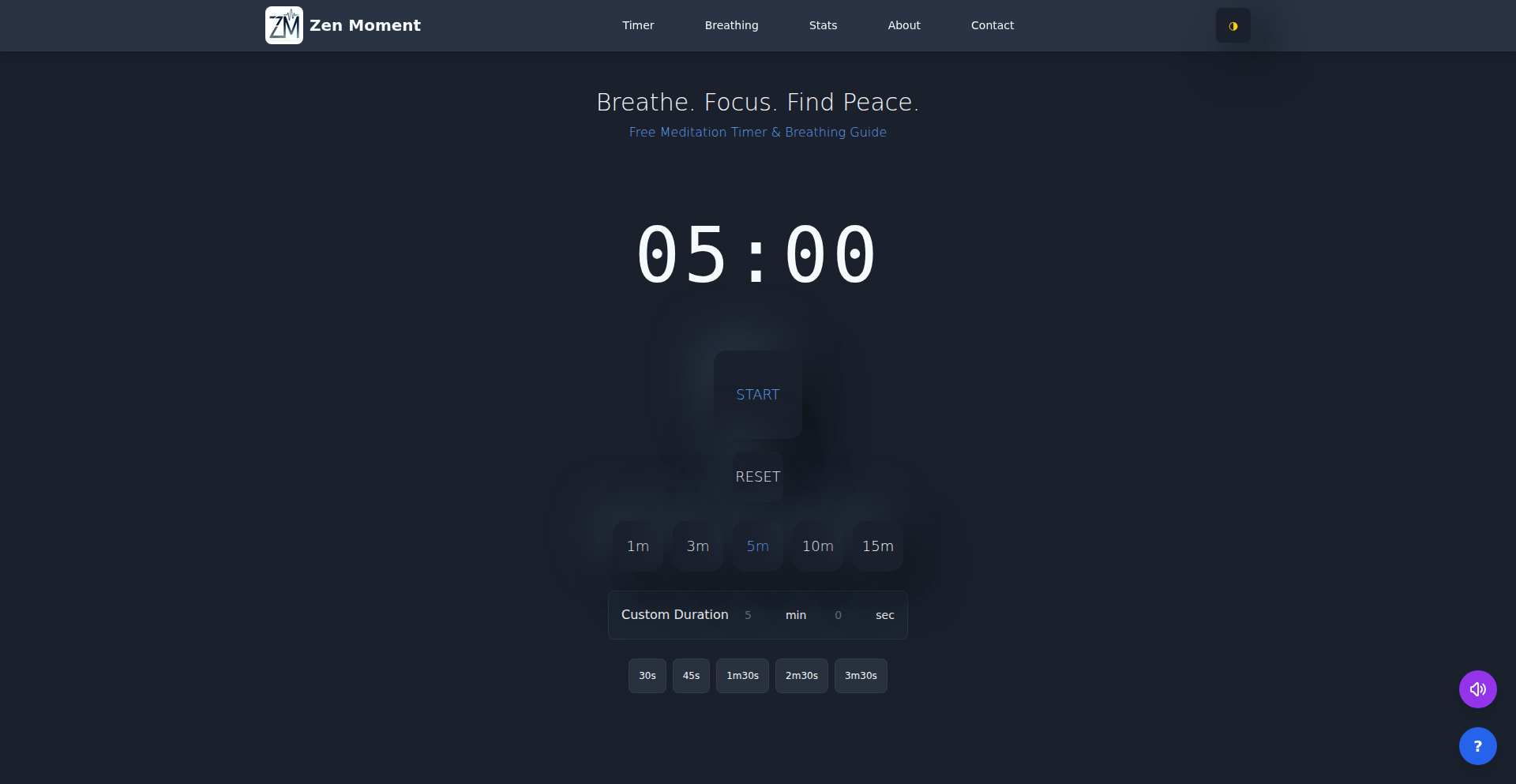
Author
951560368
Description
Zen Moment is a minimalist, developer-centric web platform designed to tackle stress and focus challenges faced by screen-bound professionals. It offers science-backed breathing exercises and curated natural soundscapes with a clean, professional neumorphic interface, prioritizing instant access and performance.
Popularity
Points 1
Comments 0
What is this product?
Zen Moment is a digital tool that uses guided breathing techniques and ambient natural sounds to promote relaxation and focus. It's built with a developer's mindset, meaning it's fast, clean, and doesn't bombard you with unnecessary features like forced sign-ups. The core innovation lies in its tailored approach for individuals who spend long hours in front of screens, offering specific breathing patterns (like Box Breathing for concentration or 4-7-8 for anxiety) and high-quality, loop-free audio environments (rainforest, ocean waves, etc.) designed to enhance mental clarity and reduce fatigue. The interface uses 'neumorphism', a modern design style that makes elements look subtly raised or indented on a flat background, creating a professional and calming visual experience without being distracting. It's essentially a productivity and mental wellness tool disguised as a simple, elegant website.
How to use it?
Developers can use Zen Moment by simply visiting the website (zenmoment.com) – no login or registration is required. You can select a breathing technique that suits your current need, such as 'Focus Mode' for deep concentration during coding sprints or 'Relax Mode' to unwind after a long session. You can then choose a background soundscape like 'Rainforest' or 'Ocean Waves' to further enhance the immersive experience. The platform allows you to adjust the volume of both the breathing guidance and the background sounds independently and even mix them to your preference. Sessions are designed to be short and effective, fitting easily into breaks between tasks, before meetings, or as a way to decompress. It can also serve as background noise to mask distractions in an office environment.
Product Core Function
· Guided Breathing Exercises: Offers scientifically validated breathing patterns (e.g., Box Breathing, 4-7-8 technique) to improve focus, reduce anxiety, and promote relaxation. This helps developers manage stress and maintain cognitive function during demanding tasks.
· Curated Natural Soundscapes: Provides a library of high-fidelity, loop-free audio recordings of natural environments (rainforest, ocean waves, etc.) to create a calming atmosphere and aid concentration. This can mask distracting ambient noise and enhance the feeling of presence, leading to better focus.
· Developer-Centric UI/UX: Features a minimalist, neumorphic design that is visually pleasing and non-intrusive, optimized for performance and instant access without sign-ups. This ensures a smooth and efficient user experience, respecting a developer's time and preference for clean interfaces.
· Customizable Audio Mixing: Allows users to control and mix the volume of breathing guidance and background sounds individually, enabling a personalized sensory experience. This flexibility ensures the tool can adapt to individual preferences and specific environmental needs.
· Performance Optimization: Built with Next.js for fast loading and server-side rendering, along with efficient audio handling using the Web Audio API. This technical excellence means the platform is quick to load and responsive, crucial for developers who value speed and efficiency.
· Accessibility Features: Adheres to WCAG compliance with appropriate contrast ratios, ensuring the platform is usable for a wider audience, including those with visual impairments. This commitment to inclusivity makes the tool valuable for all developers.
· Memory of User Preferences: Remembers the user's preferred sound combinations for a more seamless and personalized experience on subsequent visits. This reduces the need for repeated setup and makes the tool more convenient for regular use.
Product Usage Case
· A developer is stuck on a complex coding problem and feeling overwhelmed. They open Zen Moment, select 'Focus Mode' with Box Breathing, and play the 'Thunderstorm' soundscape to create a cozy concentration environment. This helps them to calm their mind and regain clarity to solve the problem.
· Before an important client meeting, a developer uses Zen Moment's '4-7-8 Relax Mode' for a few minutes to reduce pre-meeting jitters and improve their composure. The quick session helps them feel more centered and confident.
· During a long coding session, a developer experiences eye strain and mental fatigue. They take a 5-minute break with Zen Moment's 'Mindful Breathing' and 'Bamboo Forest' sounds to refresh their mind and reduce physical discomfort.
· In an open-plan office with distracting conversations, a developer uses Zen Moment's 'Ocean Waves' soundscape at a moderate volume to block out ambient noise and improve their ability to concentrate on their tasks.
· A new developer is learning meditation techniques and finds traditional apps too complex or geared towards a general audience. They use Zen Moment's '3-6-6 Beginner Mode' for an easy and accessible introduction to breathing exercises, gradually building a habit.
67
SnipKeyAI
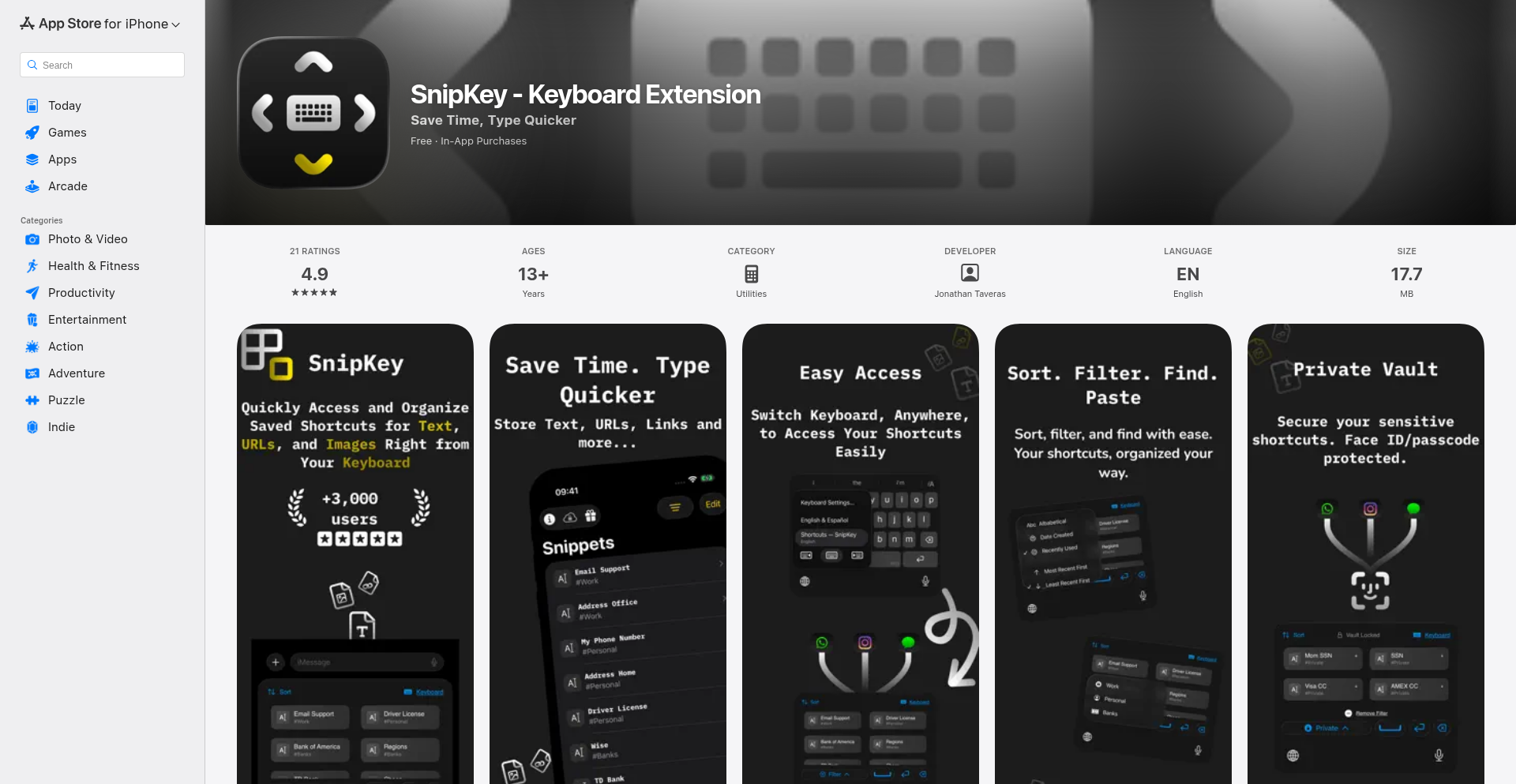
Author
pompeii
Description
SnipKey v5.0 is a free, privacy-focused keyboard extension that leverages AI agents for powerful snippet management and text automation. It introduces bulk editing, advanced tag management, Liquid Glass support, and a new fast search functionality, all built with SwiftUI and Swift. The core innovation lies in its AI-driven workflows, allowing for intelligent text expansion and organization, making it incredibly useful for anyone who types frequently.
Popularity
Points 1
Comments 0
What is this product?
SnipKey v5.0 is a smart keyboard extension designed to significantly speed up your typing and text management. It uses AI agents, specifically Claude Code, to build automated workflows and improve its core functionalities. Think of it as a highly intelligent assistant living within your keyboard. The innovation here is how it applies AI to common tasks like creating and managing text snippets, making them more discoverable and versatile. This means less repetitive typing and more focus on your actual content.
How to use it?
As a developer, you can integrate SnipKey into your workflow by using its advanced snippet creation and management features. For example, you can create reusable code blocks as snippets, which can then be triggered by custom shortcuts. The new search functionality allows for quick retrieval of these snippets. If you're working on mobile apps or any text-heavy task, you can use SnipKey to quickly insert common code patterns, documentation links, or even boilerplate text. Its SwiftUI and Swift foundation means it's built with modern iOS development principles in mind, offering a smooth and efficient user experience.
Product Core Function
· AI-powered snippet creation and management: This feature uses AI to help you generate and organize text snippets more intelligently. For developers, this means quickly saving and retrieving frequently used code, commands, or even entire function definitions, saving significant typing time and reducing errors.
· Bulk editing for snippets: Allows you to modify multiple snippets simultaneously. This is invaluable for developers when refactoring code or updating common text across many snippets, dramatically improving efficiency.
· Improved tag management: Provides better organization for your snippets using tags. For complex projects, this allows developers to categorize snippets by language, function, or project, making it easy to find the right piece of code when you need it.
· Brand new search for fast snippet management: A highly optimized search engine within the extension. This means developers can instantly locate specific code snippets or text even within a large library, reducing frustration and time spent searching.
· Support for Liquid Glass: This integration likely refers to a specific rendering or display technology. For developers, understanding and potentially leveraging this could mean more visually appealing or performant display of snippets or UI elements within the extension.
· AI agent-built automation workflows: The core of the AI innovation, where AI agents handle complex automation tasks. This could enable developers to set up sophisticated text replacements or content generation based on specific triggers, going beyond simple static snippets.
Product Usage Case
· Scenario: Mobile app development, repetitive UI code. Solution: Create snippets for common UI components (e.g., buttons, list items) with their Swift code. Use SnipKey to quickly insert these snippets with a custom shortcut, accelerating UI development and ensuring consistency.
· Scenario: Writing API documentation, frequent code examples. Solution: Save common API request/response structures as snippets. With the fast search, developers can instantly pull up the correct example code when documenting, ensuring accuracy and saving time.
· Scenario: Command-line interface (CLI) usage, complex commands. Solution: Store frequently used CLI commands as snippets. The AI-powered automation could potentially even help construct more complex commands based on context, making terminal work much more efficient.
· Scenario: Personal productivity, drafting emails or social media posts. Solution: Create snippets for common phrases or sentences. The AI could learn your writing style and suggest relevant snippets, improving writing speed and quality.
68
MetaKwikAI
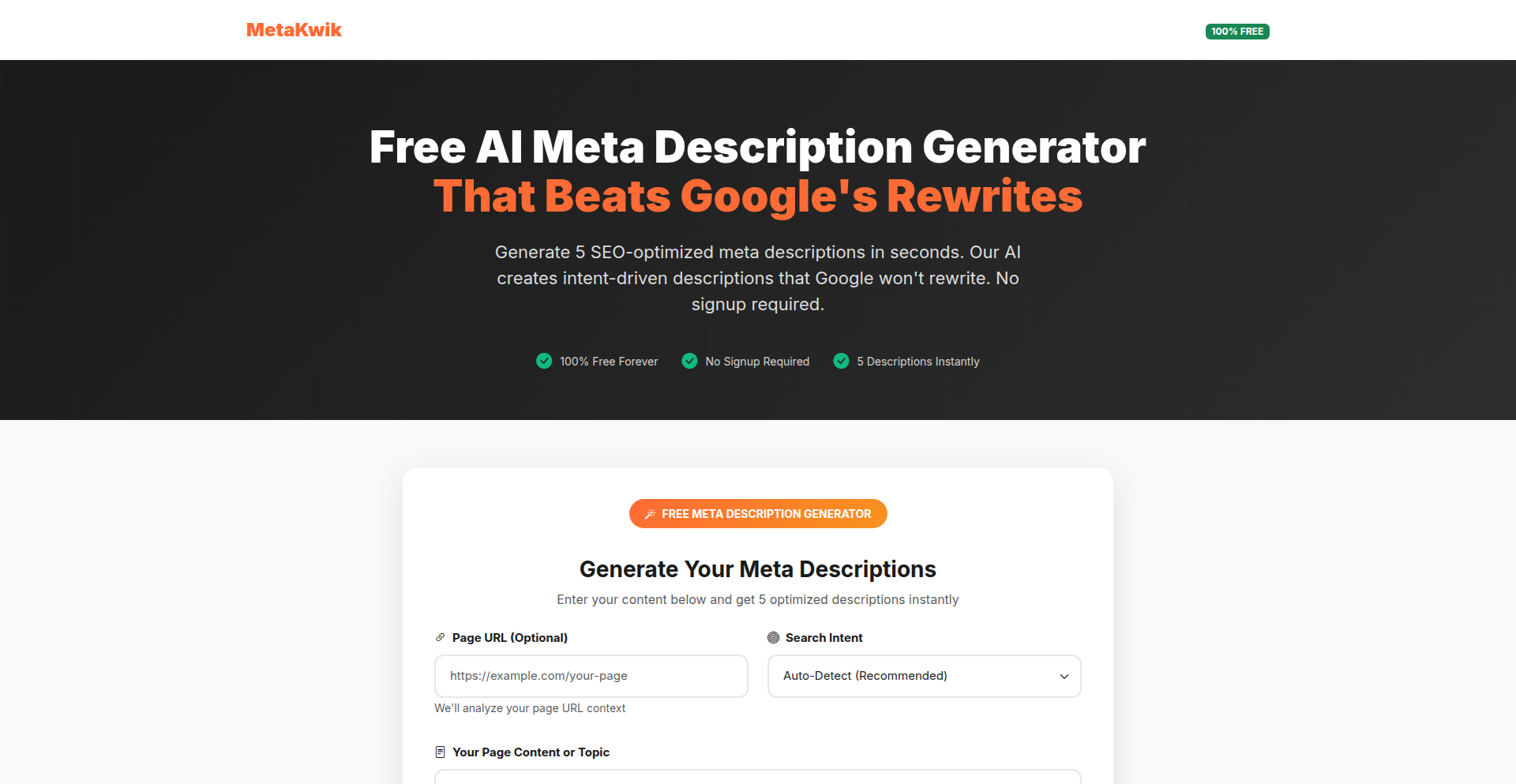
Author
maymoonty
Description
MetaKwikAI is a free AI-powered meta description generator designed to combat Google's frequent rewriting of meta descriptions. It leverages advanced AI models to create multiple description variations, each tailored to specific search intents (transactional, informational, commercial, navigational). A unique 'AI-resilience score' predicts the likelihood of Google rewriting the description, helping developers ensure their search engine snippets are displayed as intended. This local-first approach eliminates API costs, making it an accessible and cost-effective solution for website optimization.
Popularity
Points 1
Comments 0
What is this product?
MetaKwikAI is an intelligent tool that generates meta descriptions for your web pages. Traditional meta descriptions often fail to align with what users are actually searching for, causing search engines like Google to rewrite them. MetaKwikAI solves this by using AI to create several distinct meta descriptions, each designed to match different user search intentions. It also provides an 'AI-resilience score,' which is a prediction of how likely Google is to alter your generated description. This means you get descriptions that are more likely to stick and accurately represent your content to potential visitors. The underlying technology uses Spring Boot and Ollama with the Mistral AI model, allowing it to run locally on your machine, which translates to zero ongoing API costs.
How to use it?
Developers can integrate MetaKwikAI into their website development workflow to generate optimized meta descriptions. After deploying the application locally or accessing it via its web interface, developers input their page's content or URL. The tool then analyzes this input and produces a set of meta descriptions, each targeting a specific search intent and accompanied by its AI-resilience score. Developers can then select the most appropriate description or use the generated variations as inspiration, embedding them into the `<meta name="description" content="...">` tag of their HTML. This is particularly useful for SEO specialists, content creators, and web developers looking to improve search engine visibility and click-through rates without incurring extra expenses.
Product Core Function
· Intent-Based Meta Description Generation: Creates multiple meta descriptions, each optimized for distinct user search intents like transactional, informational, commercial, and navigational. The value here is ensuring your page resonates with users regardless of their specific search query reason, improving relevance and engagement.
· AI-Resilience Scoring: Predicts how likely Google is to rewrite a generated meta description. This provides actionable insight into which descriptions are most stable and likely to be displayed as intended, directly impacting your SEO performance and user experience.
· Local AI Model Execution: Utilizes Ollama with Mistral AI, running on the user's local machine. The value is a significant cost saving by avoiding per-use API charges, making advanced AI optimization accessible to everyone.
· Free and Accessible Tool: Offered as a free service, lowering the barrier to entry for implementing advanced SEO techniques. This empowers individuals and small businesses to compete effectively in search results.
· Developer-Friendly Stack (Spring Boot): Built with Spring Boot, a popular Java framework, making it easier for developers to understand, integrate, and potentially extend the functionality if needed. The value is in the familiarity and robustness of the underlying development framework.
Product Usage Case
· An e-commerce site owner wants to ensure their product pages appear prominently when users search for specific product names (transactional intent). MetaKwikAI can generate descriptions that directly mention the product and its benefits, increasing the chance of a click.
· A blogger publishes an in-depth article on a complex topic. They want users searching for information (informational intent) to easily understand the article's value. MetaKwikAI can generate descriptions summarizing the key information and research presented, attracting relevant readers.
· A SaaS company is launching a new feature. They need descriptions that highlight the value proposition and encourage users to explore more about the feature (commercial intent). MetaKwikAI can craft descriptions that emphasize problem-solving and benefits, driving interest.
· A local business wants to ensure their website appears when users search for their services in their area (navigational intent). MetaKwikAI can help create descriptions that clearly state the business name and its primary offerings, guiding local searchers.
69
SecureSpaces AI
Author
zvonimirs
Description
SecureSpaces AI is an innovative platform that leverages AI to build full applications while embedding security by default. It isolates each application within its own private environment, ensuring that authentication and access control are enforced before any application code executes. This architecture prevents even potentially risky AI-generated code from exposing sensitive data or systems, addressing a critical challenge in the rapid development and deployment of AI-powered tools.
Popularity
Points 1
Comments 0
What is this product?
SecureSpaces AI is a novel platform designed for the creation of complete applications using artificial intelligence. Its core innovation lies in a 'secure by default' approach, where every application is deployed within an isolated 'private environment.' This means that before any part of your application's logic even starts running, the system checks who you are (authentication) and what you're allowed to do (access control). Think of it like a highly secure vault for your AI-built apps; nothing gets out and nothing sensitive gets in without proper authorization. This is crucial because AI can sometimes generate code that might have unintended vulnerabilities. SecureSpaces AI acts as a fundamental layer of protection, safeguarding your data and infrastructure.
How to use it?
Developers can utilize SecureSpaces AI as a comprehensive development environment for building AI-powered applications. The platform aims to streamline the process from idea to deployed application, with security built-in from the ground up. You can integrate it into your development workflow by using its AI capabilities to generate frontend, backend, and debugging code. The key is that once generated, this code automatically runs within its secure, isolated 'space.' For integration into existing systems, SecureSpaces AI provides mechanisms for defining and managing these secure environments and their access policies. This means you can build new AI tools or secure existing ones by deploying them within this controlled execution context, ensuring that even if the AI generates a less-than-perfect piece of code, the blast radius is contained.
Product Core Function
· AI-driven application generation: Developers can use AI to generate code for the entire application stack (frontend, backend), accelerating development speed. This is valuable because it drastically reduces the time and effort typically spent on writing boilerplate code and complex logic.
· Isolated execution environments (Secure Spaces): Each application runs in its own sandboxed environment, acting as a protective barrier. This is technically achieved through containerization or similar isolation techniques, ensuring that one app's actions cannot affect others or the underlying system.
· Pre-code execution authentication and access control: Security checks are performed before any application logic runs, preventing unauthorized access or data leakage at the earliest possible stage. This is invaluable for maintaining data integrity and system security, especially when dealing with potentially untrusted AI-generated code.
· Enhanced security for AI-generated code: The platform is specifically designed to mitigate risks associated with AI-generated code, ensuring that even experimental or imperfect AI outputs are contained. This directly addresses a growing concern in the AI development community about code quality and security.
· All-in-one platform for app creation: From development to deployment, the platform provides a cohesive experience for building and running applications. This simplifies the development lifecycle, allowing developers to focus on innovation rather than managing disparate tools and security layers.
Product Usage Case
· Building a secure AI chatbot for customer service: Imagine an AI chatbot that needs to access customer order history. By deploying it in a SecureSpace, the chatbot can only access the specific, sanitized data it's authorized for, and even if the AI code has a flaw, it can't 'escape' its space to reveal other customer data.
· Developing an internal AI tool for data analysis: A team needs an AI tool to analyze proprietary financial data. SecureSpaces AI ensures that the AI model and its execution environment are isolated, preventing any potential data breaches or unauthorized access to sensitive company information, even if the AI model was trained on less secure data.
· Rapid prototyping of AI-powered microservices: Developers can quickly generate and deploy AI-driven microservices within SecureSpaces. This allows for fast iteration on new features while guaranteeing that each microservice operates within its defined security perimeter, preventing a security issue in one service from compromising the entire system.
· Creating AI-generated content platforms with user data handling: For platforms generating creative content based on user prompts and potentially using user data for personalization, SecureSpaces AI ensures that user data is handled securely and only accessible to authorized AI components within their isolated environments, minimizing privacy risks.
70
AI Image Orchestrator
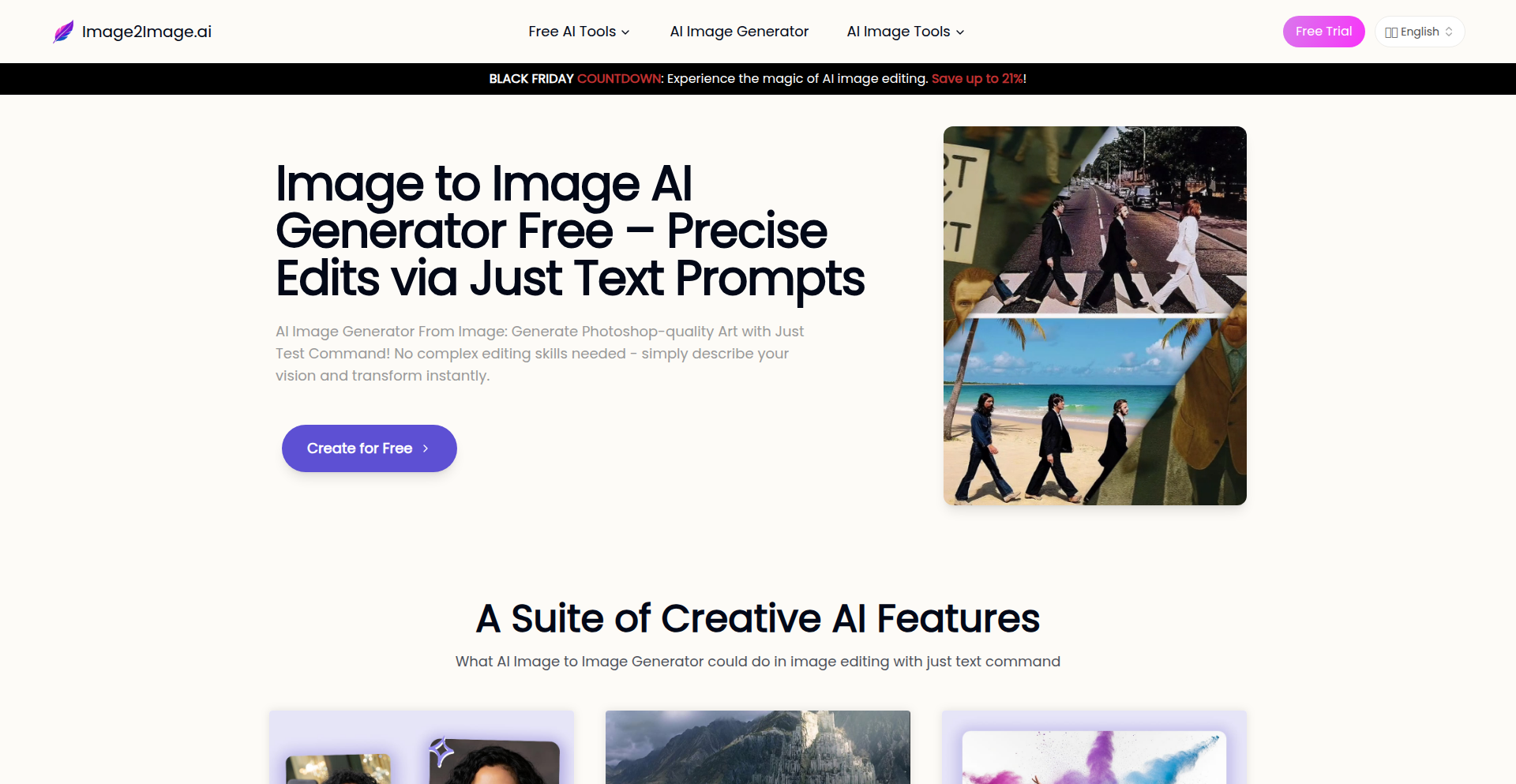
Author
stewardyunn
Description
This project is an AI-powered image editing platform that intelligently routes your image tasks to the best-performing AI model for that specific job. Instead of you needing to understand the complex landscape of AI image generators, it acts as a smart conductor, ensuring your request, whether it's enhancing a photo, removing an object, or generating a background, is handled by the most capable AI, making professional-level image editing accessible to everyone.
Popularity
Points 1
Comments 0
What is this product?
AI Image Orchestrator is a smart layer built on top of various specialized AI image models. Think of it like a traffic controller for artificial intelligence that handles images. The problem is that no single AI model is perfect for every image editing task. Some are great at adding details, others excel at fixing text within an image, and yet others are good at general enhancements. This project solves that by identifying the absolute best AI model for each specific task, like generating a professional headshot, removing unwanted objects, or creating a new background. So, when you ask it to do something, it doesn't just send your request to one generic AI; it intelligently directs it to the AI that's specifically trained and proven to be best at *that exact thing*. This means you get superior results without having to become an AI expert yourself. What this means for you is getting better quality image edits, faster and more easily, because the system is designed to pick the right tool for the job every time.
How to use it?
Developers can integrate AI Image Orchestrator into their applications or workflows through its API. For example, if you're building a photo editing app, you can leverage this service to offer advanced features like object removal or background generation without needing to develop or manage multiple complex AI models yourself. Users interact with the platform through a simple, task-oriented interface. You select what you want to do – for instance, 'make my photo look more professional' or 'add a new background to this product image.' The Orchestrator then automatically selects the optimal AI model and applies it, presenting you with the enhanced image. This is useful for anyone who needs to edit images but wants to avoid the steep learning curve of understanding and managing different AI technologies. It's like having a team of AI image specialists at your fingertips, ready to tackle any task with precision.
Product Core Function
· AI Model Routing: Intelligently directs image editing tasks to the most suitable AI model, ensuring optimal results for specific functions like text editing, object removal, or background generation. This provides higher quality outputs by using specialized AI rather than a one-size-fits-all approach.
· Use-Case Specific Tools: Offers pre-defined tools organized by what the user wants to achieve (e.g., "AI Headshot Generator", "Object Remover"), simplifying the user experience and eliminating the need for complex prompt engineering. This makes advanced image editing accessible to users of all skill levels.
· Prompt Examples and Templates: Provides practical, copy-paste-ready prompts for each tool, reducing the guesswork involved in AI image editing and helping users achieve desired outcomes quickly. This accelerates the creative process and reduces frustration.
· Multi-Model Integration: Connects to and utilizes a diverse range of best-in-class AI models, offering a comprehensive suite of image manipulation capabilities under a single interface. This expands the range of what users can achieve with AI image editing.
· User-Centric Interface: Focuses on user goals rather than AI model names, abstracting away the technical complexity of the AI landscape. This makes powerful AI tools usable for a broader audience.
Product Usage Case
· Scenario: A small e-commerce business owner needs to create professional product photos with consistent backgrounds for their online store. How it solves the problem: Instead of hiring a photographer or struggling with generic AI tools, they can use the "Background Generator" tool. The AI Image Orchestrator routes this task to an AI model specifically tuned for generating clean, professional backgrounds, providing consistent and high-quality results that enhance the product's appeal and sales.
· Scenario: A blogger wants to improve their profile picture to look more polished and professional for their online presence. How it solves the problem: They upload their photo to the "AI Headshot Generator" tool. The system intelligently selects an AI model known for its ability to enhance facial features, adjust lighting, and create a professional look, delivering a significantly improved headshot without requiring manual editing skills.
· Scenario: A graphic designer needs to remove a distracting element from a client's photo before incorporating it into a larger design. How it solves the problem: The designer uses the "Object Remover" tool. The Orchestrator deploys a specialized AI model that excels at accurately identifying and seamlessly removing unwanted objects, leaving the image clean and ready for design integration, saving considerable manual retouching time.
· Scenario: A content creator wants to generate eye-catching thumbnails for social media posts, including adding specific text overlays. How it solves the problem: They use tools for both image generation and text manipulation. The Orchestrator routes the image generation to a powerful AI model and then, if text editing is involved, directs that part to a model specifically proficient in in-image text generation or modification, ensuring both visual appeal and accurate text, which is a complex task for single-model solutions.
71
CircuitSweeper
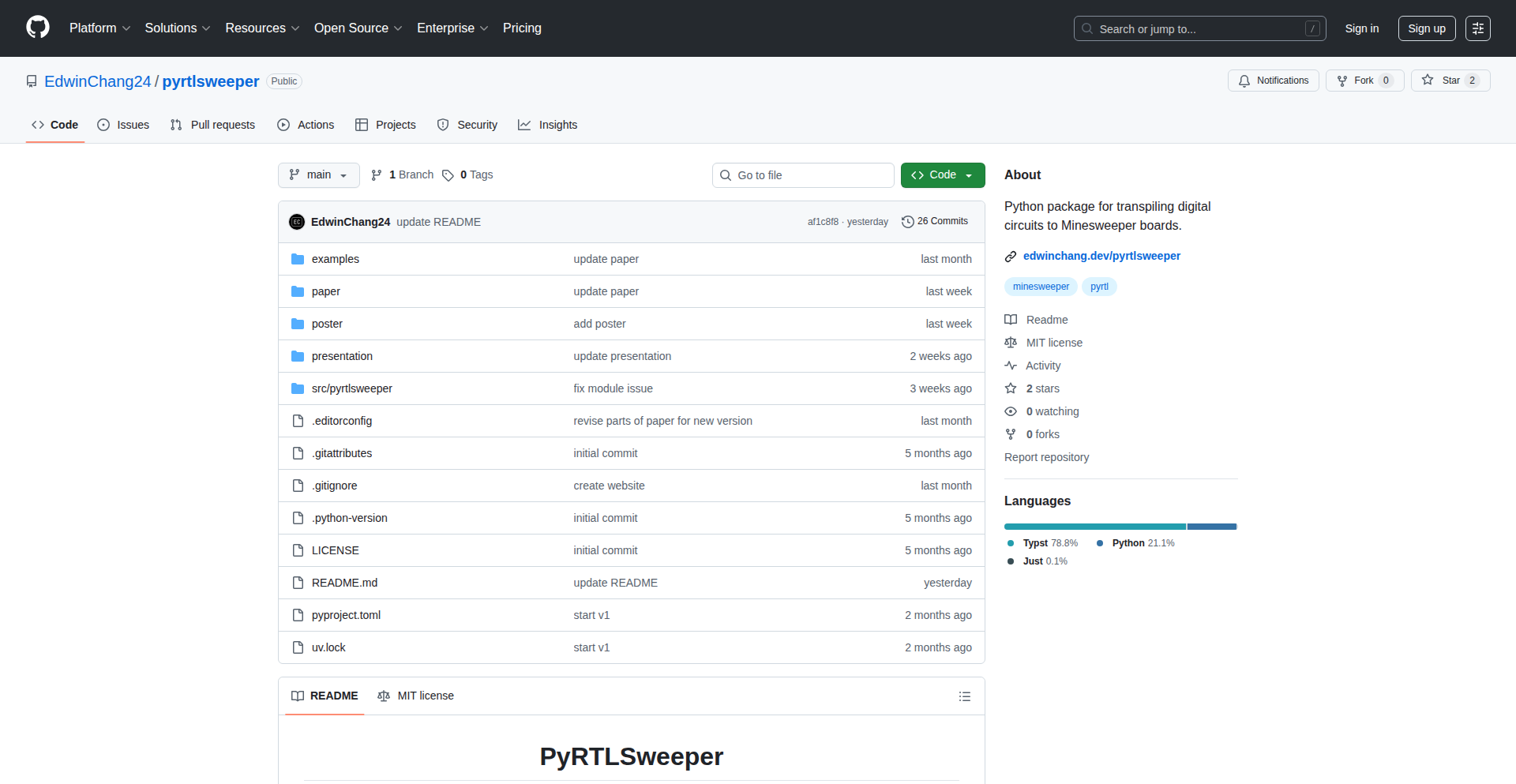
Author
edwinchang
Description
CircuitSweeper is a Python package that transforms stateless digital circuits into playable Minesweeper boards. By interacting with input cells, users can deduce the state of output cells, effectively solving the circuit's logic through a gamified Minesweeper experience. This offers a unique, educational, and engaging way to understand digital logic.
Popularity
Points 1
Comments 0
What is this product?
CircuitSweeper is a novel project that translates the logic of digital circuits into a Minesweeper game. Instead of traditional circuit diagrams, you interact with a Minesweeper grid where certain cells represent circuit inputs. By strategically placing flags (mines) on these input cells, you can infer the correct state of output cells, which are also represented on the Minesweeper board. The core innovation lies in mapping complex Boolean logic and circuit operations (like AND, OR, NOT gates) to the familiar click-and-flag mechanics of Minesweeper. This makes abstract circuit behavior tangible and interactive, allowing for a deeper, more intuitive grasp of how these circuits function.
How to use it?
Developers can use CircuitSweeper by defining a stateless digital circuit in Python. The package then generates a corresponding Minesweeper puzzle. The user plays this puzzle by setting input cells (placing flags) based on their understanding of circuit behavior. The goal is to correctly identify the output cell states. This can be used for educational purposes to teach digital logic, as a debugging tool to visualize circuit outputs, or as a fun challenge for those interested in the intersection of logic and games. Integration involves installing the Python package and then using its functions to define circuits and generate the Minesweeper game.
Product Core Function
· Circuit definition engine: Enables developers to define digital circuits using Python code, specifying inputs, outputs, and logic gates. This provides a structured way to represent circuit logic that can be easily processed and translated.
· Minesweeper board generation: Takes a defined circuit and converts it into a playable Minesweeper grid. Input cells become interactable elements, and output cells represent the circuit's final state, offering a visual and interactive representation of the circuit's behavior.
· Logic deduction mechanism: Implements the core gameplay loop where user actions (placing flags on input cells) drive the deduction of circuit outputs. This allows players to learn and experiment with circuit logic in a trial-and-error, yet guided, manner.
Product Usage Case
· Educational tool for digital logic courses: A professor can use CircuitSweeper to create interactive assignments where students must solve circuit logic puzzles presented as Minesweeper games. This makes abstract concepts like Boolean algebra more engaging and easier to visualize, helping students understand how gates combine to form complex functions.
· Personal project for learning hardware description languages: A developer learning Verilog or VHDL can use CircuitSweeper to represent their designed circuits. Playing the Minesweeper version of their circuit can help them quickly identify logical errors or verify that the circuit behaves as intended, offering a playful debugging approach.
· Interactive demonstration of circuit simulation: For tech demos or outreach events, CircuitSweeper can be used to showcase how simple circuits work. Visitors can try to solve the Minesweeper puzzle, providing an intuitive and fun way to experience the principles of digital computation without needing prior technical knowledge.
72
HarshJudge: Code Resilience Evaluator
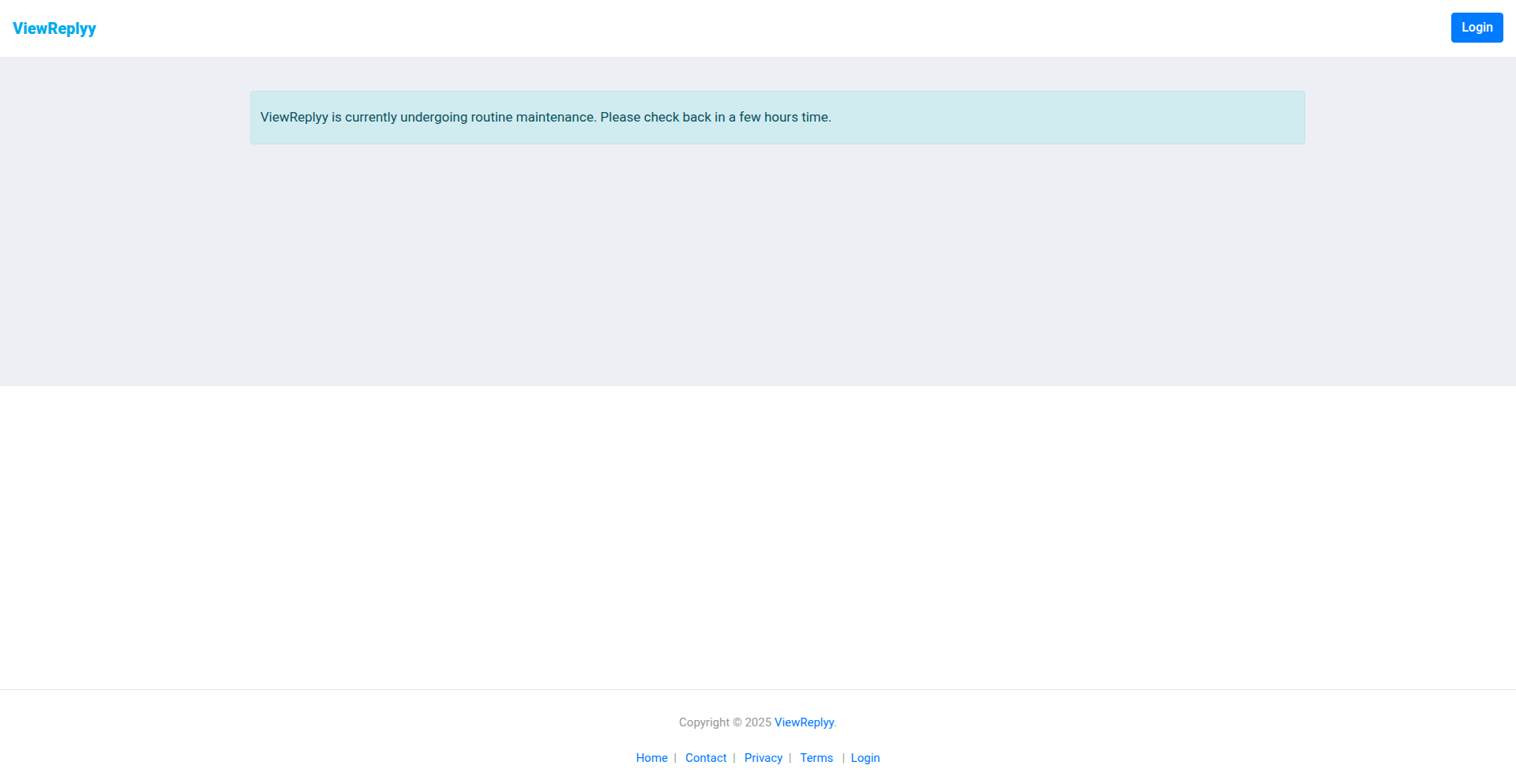
Author
jimkrieger
Description
HarshJudge is a tool designed to evaluate the resilience of code against unexpected inputs or conditions. It acts as a 'stress tester' for your programs, pushing them to their limits to uncover potential bugs and vulnerabilities that standard testing might miss. The core innovation lies in its ability to generate a wide range of 'harsh' or adversarial inputs, helping developers build more robust and reliable software.
Popularity
Points 1
Comments 0
What is this product?
HarshJudge is a program designed to test how well other programs handle tricky or unexpected data. Imagine you've written a calculator app. HarshJudge would throw it numbers like extremely large ones, negative numbers, or even letters when it expects numbers. It works by generating these 'harsh' inputs that are specifically crafted to try and break your code. This is innovative because most testing tools focus on expected scenarios. HarshJudge's value is in proactively finding weaknesses before users do, making your software much stronger.
How to use it?
Developers can integrate HarshJudge into their development workflow. You would typically configure HarshJudge to target a specific executable or function within your project. Then, you run HarshJudge, which will feed it a variety of unusual data. It monitors your program's behavior for crashes, hangs, or incorrect outputs. This is useful for identifying edge cases you hadn't considered, leading to more stable applications. For example, you could use it on a data parsing module to ensure it doesn't crash when encountering malformed data files.
Product Core Function
· Adversarial Input Generation: Creates a diverse set of non-standard inputs designed to probe for weaknesses. This helps developers discover bugs related to unexpected data formats, values, or sequences, leading to more robust applications.
· Runtime Monitoring: Observes the target program's execution for signs of failure, such as crashes or incorrect results. This allows developers to pinpoint exactly when and why their code is failing under stress.
· Feedback Mechanism: Provides detailed reports on failures, including the specific input that caused the issue. This crucial information allows developers to quickly identify and fix the root cause of bugs.
· Customizable Testing Profiles: Enables developers to define the types of 'harsh' inputs to generate, tailoring the testing to the specific needs and potential vulnerabilities of their application. This ensures efficient and targeted testing.
· Integration with CI/CD: Can be set up to run automatically as part of a continuous integration and continuous deployment pipeline. This automates the process of checking code resilience with every change, preventing regressions and ensuring consistent quality.
Product Usage Case
· Testing a web API endpoint: A developer building a REST API might use HarshJudge to send malformed JSON payloads or requests with excessively long strings to their endpoint. This would reveal if the API crashes or returns unexpected errors, improving its stability and security.
· Validating a data processing script: If a script is designed to read and transform data from files, HarshJudge can be used to feed it files with incorrect delimiters, missing fields, or unusually large data entries. This ensures the script handles data integrity issues gracefully, preventing data loss or corruption.
· Stress-testing a command-line utility: For a tool that processes user input via the command line, HarshJudge can simulate inputs with special characters, very long arguments, or unexpected command combinations. This helps prevent unexpected behavior or security vulnerabilities arising from user input manipulation.
· Ensuring library robustness: When developing a shared library, HarshJudge can be employed to test various function calls with extreme or unusual parameter values. This guarantees that the library is reliable and won't cause downstream application failures.
73
Prompt2NativeAI
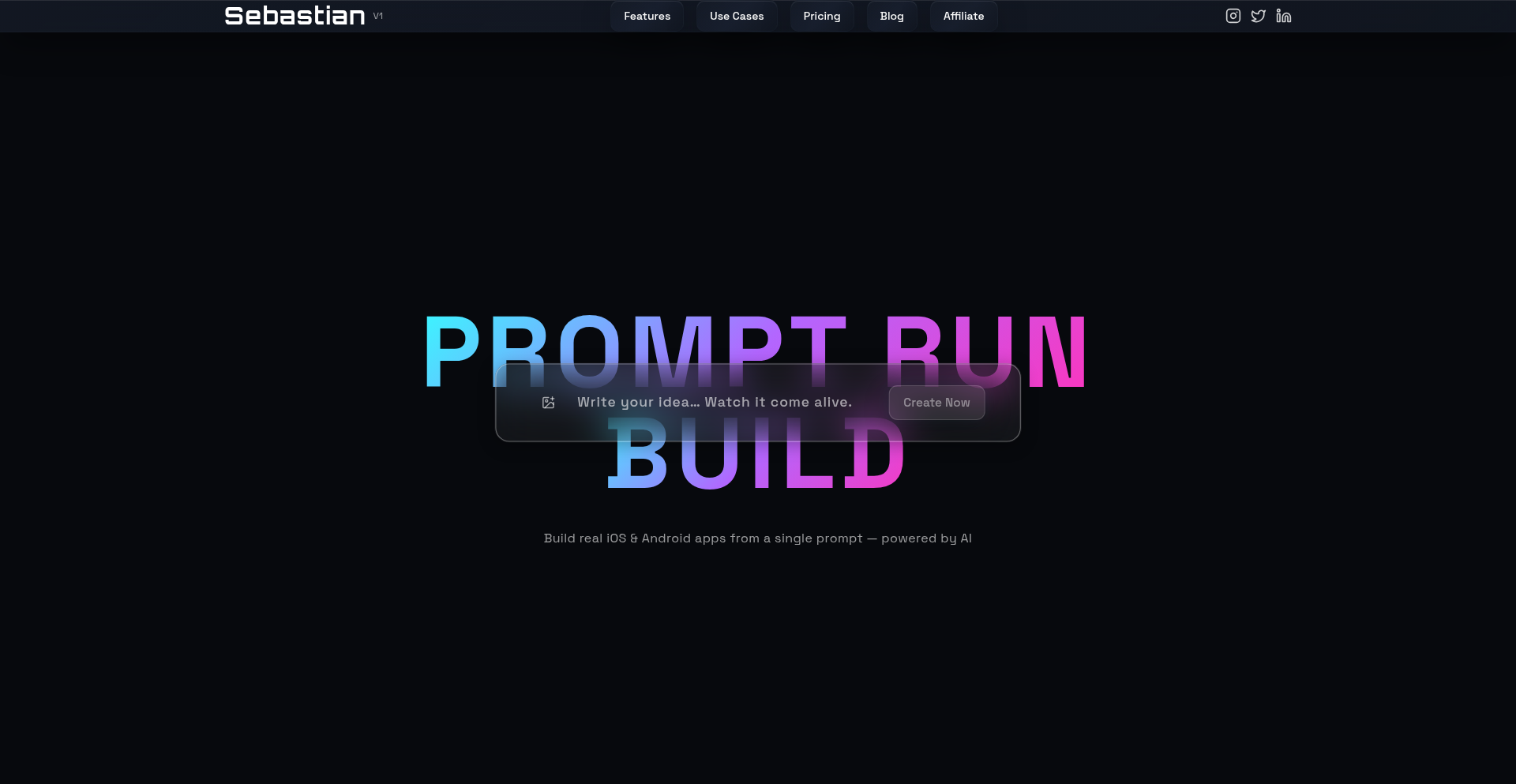
Author
HansP958
Description
An AI-powered tool that generates fully functional React Native mobile applications from a single natural language prompt. It automates the creation of front-end, back-end logic, database setup, and even integrates payment processing, aiming to democratize mobile app development.
Popularity
Points 1
Comments 0
What is this product?
Prompt2NativeAI is an experimental AI application that transforms a simple text description into a complete, ready-to-run mobile app. It leverages advanced AI models to understand your app idea and generate all the necessary code for the user interface (using React Native for cross-platform compatibility), the server-side logic that makes your app work, and the underlying data storage and user authentication. The innovation lies in its ability to consolidate the entire development process, from concept to functional app, into a single AI-driven step, significantly reducing the time and technical expertise traditionally required.
How to use it?
Developers and indie hackers can use Prompt2NativeAI by visiting the project's website. You simply type a description of the mobile app you want to build. For example, you could say, 'Create a task management app with user accounts, the ability to add due dates, and mark tasks as complete.' The tool will then process this prompt and generate the complete source code for a React Native mobile app, including all necessary backend components and a Stripe integration for payments if requested. This generated code can be run locally for further customization or deployed instantly. The primary use case is for rapid prototyping, building Minimum Viable Products (MVPs) quickly, or for individuals with great app ideas but limited coding experience.
Product Core Function
· AI-driven code generation: Translates natural language prompts into executable React Native (front-end) and backend code, saving developers from writing boilerplate code and accelerating development cycles. So, this means you can get a functional app structure much faster than manual coding.
· Integrated database setup: Automatically configures a backend database to store and manage application data, eliminating the need for manual database design and setup, which is crucial for data-driven applications. This allows your app to store information without you needing to be a database expert.
· User authentication module: Implements secure user login and registration features, a fundamental requirement for most modern applications, making it easier to build apps with user accounts. This ensures your app can manage users securely from the start.
· Stripe payment integration: Seamlessly incorporates payment processing capabilities via Stripe, enabling developers to quickly add e-commerce or subscription features to their apps, bypassing complex payment gateway integrations. This is invaluable for apps that need to handle transactions.
· Instant preview and local deployment: Allows for immediate viewing of the generated app and easy local execution, facilitating rapid iteration and testing of the application's functionality. This means you can see and test your app almost as soon as you describe it.
Product Usage Case
· A startup founder with a novel app idea but no coding background uses Prompt2NativeAI to generate an MVP for a social networking app. By describing features like user profiles, post creation, and comment sections, they quickly get a functional app to showcase to investors, solving the problem of high initial development costs and time-to-market.
· An indie hacker wants to build a niche productivity tool for a specific hobby. Instead of spending weeks coding, they use Prompt2NativeAI to generate a functional app with features like item tracking and user-specific settings. This allows them to validate their idea and gather user feedback much faster, solving the challenge of resource constraints for solo developers.
· A developer needs to quickly create a prototype for a client to demonstrate a potential e-commerce feature. They use Prompt2NativeAI to generate a basic app with product listings and a Stripe payment checkout flow. This accelerates the client presentation process and allows for clearer discussions about features and design, solving the need for rapid client feedback and iteration.
74
Seeva: Instant AI Contextual Assistant
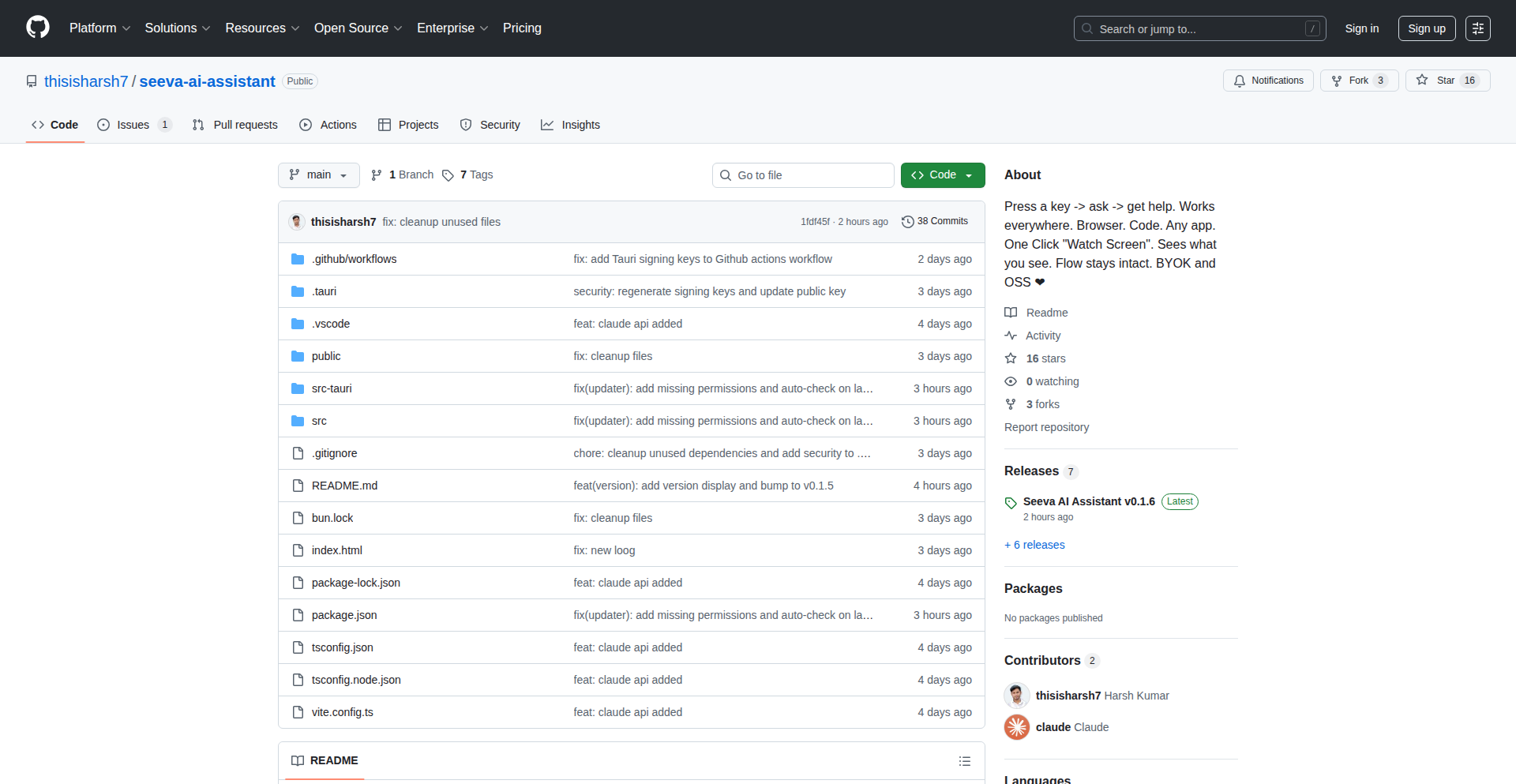
Author
thisisharsh7
Description
Seeva is a desktop application that provides on-demand AI assistance directly within your workflow. By pressing a hotkey, users can get relevant AI-generated responses to their current context without switching applications. It solves the problem of context switching overhead and fragmented workflows by bringing AI intelligence directly to the user's screen, enhancing productivity.
Popularity
Points 1
Comments 0
What is this product?
Seeva is a lightweight desktop application that integrates with your operating system. It works by capturing your screen context (e.g., selected text, active window information) when you trigger it with a hotkey. This context is then sent to a chosen AI model (like OpenAI's GPT, or other LLMs) for processing. The AI generates a response based on this context, which is then displayed to you directly on your screen. The innovation lies in its seamless integration and ability to understand and act upon your current digital environment, offering a truly 'in-situ' AI experience. This means you don't have to copy-paste or remember what you were doing.
How to use it?
Developers can download and install Seeva on their desktop. Once installed, they can configure a global hotkey (e.g., Ctrl+Space). When working on a task, such as reading documentation, writing code, or reviewing a document, they can highlight relevant text or simply activate Seeva. The application will then prompt them for an action or automatically send the context to the AI. For example, if you're looking at a code snippet, you can ask Seeva to 'explain this code' or 'suggest refactors.' If you're reading an article, you could ask it to 'summarize this paragraph' or 'define this term.' Integration is primarily through its API calls to various AI providers, making it adaptable to different backend AI services.
Product Core Function
· Global Hotkey Activation: Trigger AI assistance with a single key press, reducing friction and maintaining focus. This is valuable because it allows for instant access to AI without disrupting your current task flow, making it feel like a natural extension of your computer.
· Contextual Awareness: Seeva analyzes the active window and selected text to provide relevant AI responses. This is valuable because it ensures the AI understands precisely what you need help with, leading to more accurate and useful outputs, unlike general AI chatbots that lack specific situational understanding.
· Cross-Application Compatibility: Works seamlessly across different applications, from code editors to web browsers and document readers. This is valuable because it offers a unified AI experience regardless of where you are working on your computer, breaking down application silos.
· Customizable AI Backends: Support for integrating with various AI models and APIs (e.g., OpenAI, local LLMs). This is valuable because it gives users the flexibility to choose their preferred AI provider, potentially optimizing for cost, performance, or privacy based on their needs.
· Quick Response Display: AI-generated content is presented directly on the screen, often as an overlay, for immediate consumption. This is valuable because it minimizes the time spent reading AI responses, directly contributing to faster task completion and increased efficiency.
Product Usage Case
· Developer Debugging: A developer encounters an unfamiliar error message in their IDE. They press the Seeva hotkey, select the error message, and ask 'explain this error and potential solutions.' Seeva sends the error to the AI, which provides a clear explanation and common debugging steps, saving the developer significant time searching for answers online.
· Technical Documentation Review: A junior developer is reading complex API documentation. They highlight a specific function and ask Seeva to 'explain this function in simpler terms.' Seeva provides a concise, easy-to-understand explanation, accelerating their learning and understanding of the API.
· Code Snippet Generation: While writing a new feature, a developer needs a specific utility function. They describe the functionality to Seeva (e.g., 'create a Python function to parse CSV files and return a list of dictionaries') and Seeva generates the code snippet, which they can then review and integrate, speeding up development.
· Research and Learning: A student or researcher is reading a technical paper and encounters an unfamiliar term or concept. They highlight the term and ask Seeva to 'define this concept and its relevance.' Seeva provides a clear definition and context, aiding their comprehension and research process without needing to open a new tab.
75
PaperRight.xyz: Unfiltered Financial Metrics
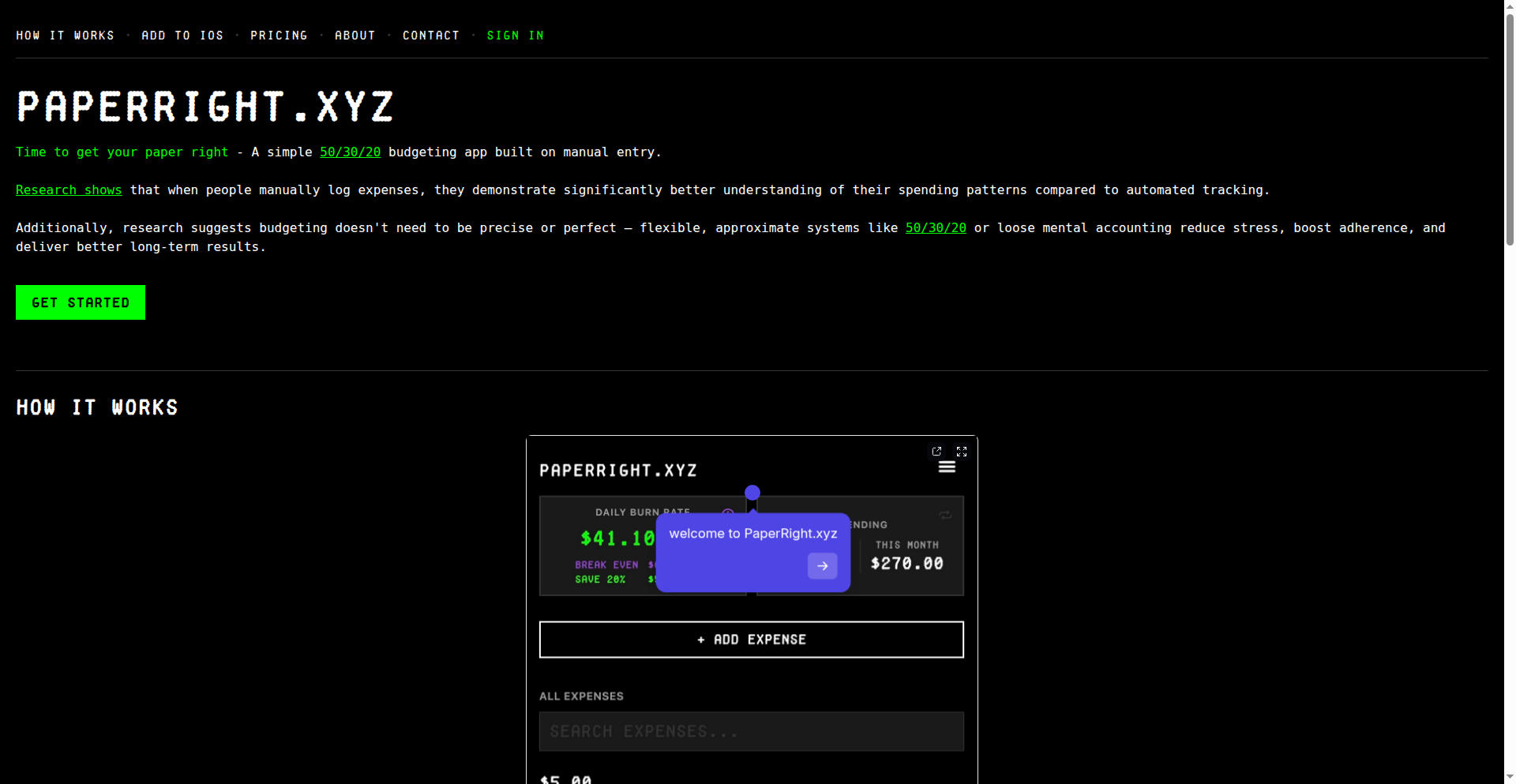
Author
polalavik
Description
PaperRight.xyz is a unique budgeting tool built out of frustration with overly complex and automated financial apps. It provides essential, hard-to-find metrics that give users a clearer, less 'managed' view of their spending. The innovation lies in its deliberate simplicity and focus on raw data, empowering users who find traditional budgeting methods too rigid or confusing.
Popularity
Points 1
Comments 0
What is this product?
PaperRight.xyz is a web application designed to offer a refreshingly direct approach to personal finance tracking. Unlike many AI-driven or gamified budgeting apps, PaperRight focuses on presenting fundamental financial data without heavy automation or prescriptive advice. Its core technical insight is that sometimes, seeing the unfiltered numbers is more valuable than having an AI try to interpret them for you. It uses simple data aggregation and visualization techniques to surface key spending patterns and financial health indicators that are often buried or absent in other tools. So, what does this mean for you? It means you get a clear, unvarnished look at your money without being overwhelmed by jargon or a 'smart' system telling you what to do.
How to use it?
Developers can use PaperRight.xyz by connecting their financial accounts (likely through secure APIs like Plaid, though specific integration details would need to be confirmed from the project's codebase). Once connected, the platform processes and displays key financial metrics. The 'how to use' for a developer extends to understanding the underlying architecture. They might integrate PaperRight's data processing logic into their own applications or use it as a reference for building similar, focused financial dashboards. The value for a developer is in seeing a practical application of data processing for a common problem, and potentially forking or extending the project for custom financial analysis needs. So, what does this mean for you? It means you can get a clearer financial picture by simply connecting your accounts and letting the tool do its job, or you can learn from its lean approach to build your own financial tools.
Product Core Function
· Direct Financial Data Aggregation: Securely pulls transaction data from linked accounts. This provides the raw material for all further analysis. So, what does this mean for you? You don't have to manually enter every expense.
· Unfiltered Spending Metrics: Presents key spending categories and trends without excessive AI commentary or optimization suggestions. This highlights where your money is actually going. So, what does this mean for you? You see your spending habits honestly, without judgment.
· Key Financial Health Indicators: Displays crucial but often hidden financial metrics that give a true sense of financial well-being. This helps identify potential issues or strengths in your financial situation. So, what does this mean for you? You gain a deeper understanding of your overall financial health.
· Customizable Dashboard (Implied): While not explicitly stated, a project focused on providing specific metrics would likely allow some level of user customization to focus on what matters most. This allows for a personalized view of your finances. So, what does this mean for you? You can tailor the view to your most important financial concerns.
Product Usage Case
· A user who feels overwhelmed by their current budgeting app's 'AI financial advisor' can switch to PaperRight.xyz to see plain transaction data and identify spending patterns manually, leading to better self-awareness. This solves the problem of 'analysis paralysis' caused by overly automated tools.
· A developer building a personal finance dashboard for a niche market could examine PaperRight.xyz's approach to data presentation and focus on essential metrics, using it as inspiration to create a lean and effective alternative. This showcases the value of simplicity in design and functionality.
· Someone trying to save for a specific goal but finding gamified apps distracting could use PaperRight.xyz to simply track their progress against essential spending metrics, providing a more grounded and less emotionally driven approach to saving. This addresses the issue of losing focus due to superficial features.
76
InAppPriceTracker
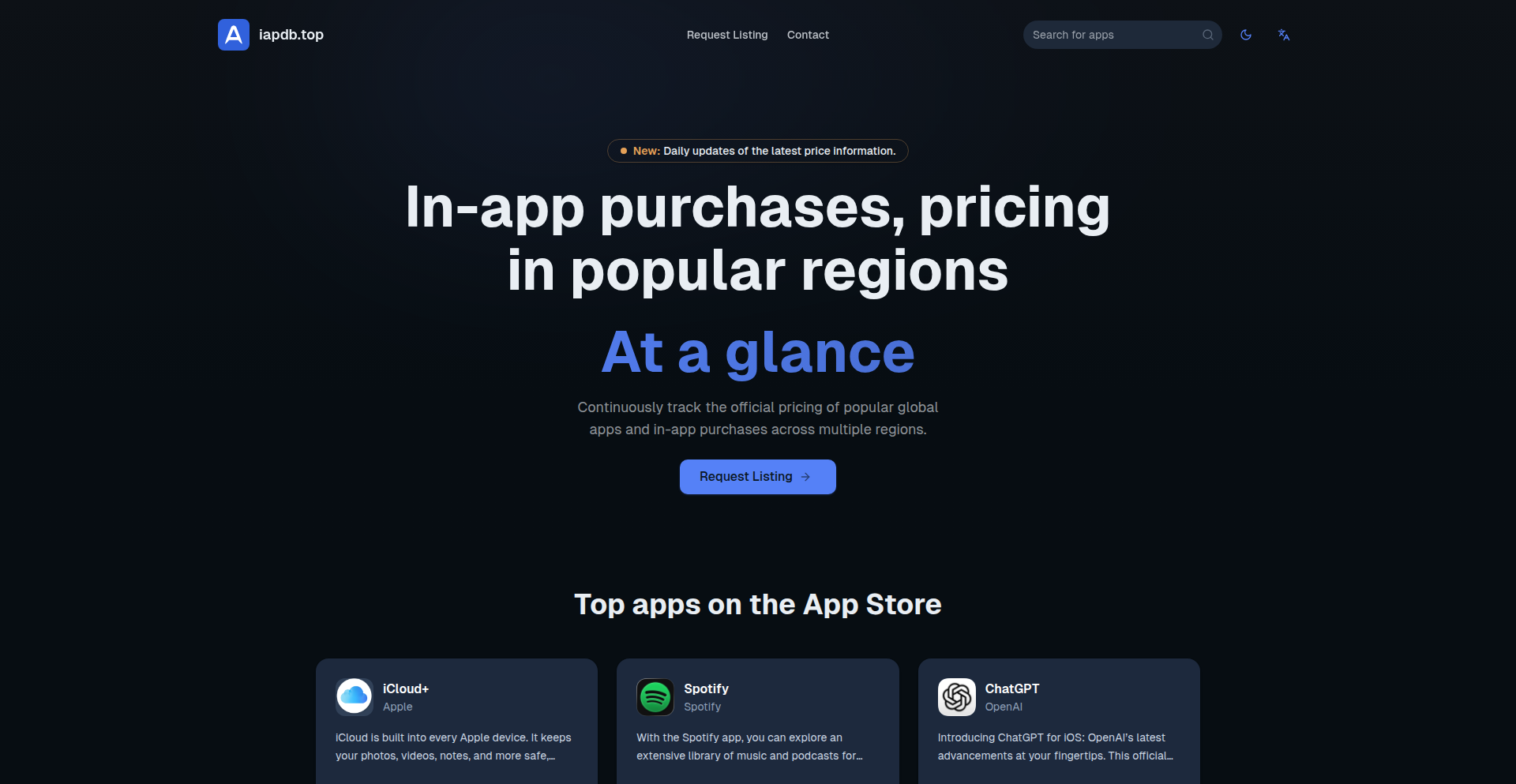
Author
tatefinn
Description
A tool that tracks global in-app purchase (IAP) prices, offering insights into regional pricing strategies and competitive analysis. It addresses the challenge of understanding and comparing IAP costs across different countries, enabling developers and businesses to make informed pricing decisions.
Popularity
Points 1
Comments 0
What is this product?
This project is a web-based application that systematically collects and analyzes in-app purchase prices from various app stores worldwide. It leverages web scraping techniques and data aggregation to build a comprehensive database of IAP pricing. The innovation lies in its ability to consolidate disparate pricing information into a single, accessible platform, revealing trends and anomalies that are difficult to spot manually. So, this is useful for you by providing a clear picture of how much users in different parts of the world are paying for the same in-app items, helping you set optimal prices and understand market dynamics. This helps you understand how much users in different parts of the world are paying for the same in-app items, allowing you to set optimal prices and understand market dynamics.
How to use it?
Developers can visit the Iapdb.top website to browse or search for specific apps and their in-app purchase prices in different regions. The platform likely offers filtering and sorting options to analyze data by country, app category, or price tier. For integration, developers might find APIs or data export features (though not explicitly stated in the provided info) that allow them to pull pricing data into their own analytics dashboards or business intelligence tools. So, you can use this by directly checking competitor pricing, identifying potential price adjustments for your own apps, or understanding the economic landscape for app monetization in specific markets. This helps you directly check competitor pricing, identify potential price adjustments for your own apps, or understand the economic landscape for app monetization in specific markets.
Product Core Function
· Global IAP Price Aggregation: Collects and centralizes in-app purchase prices from various app stores globally. This is valuable for understanding international pricing strategies and for developers to benchmark their own pricing against the market. So, this helps you see how much users in different countries are paying for the same digital goods, enabling better pricing decisions.
· Regional Pricing Analysis: Provides data broken down by country and region, allowing for detailed analysis of local market conditions and consumer purchasing power. This is useful for tailoring pricing strategies to specific demographics. So, this helps you understand the purchasing power and price sensitivities in different markets, allowing for localized pricing.
· Competitive Pricing Insights: Tracks pricing of in-app purchases for specific apps, enabling developers to monitor competitor strategies and identify pricing advantages or disadvantages. So, this helps you stay competitive by knowing what your rivals are charging for similar items.
· Pricing Trend Identification: By analyzing historical data, the tool can help identify trends in IAP pricing, such as price increases or decreases over time, or emerging pricing models. This assists in strategic planning and forecasting. So, this helps you predict future pricing trends and plan your monetization strategies accordingly.
Product Usage Case
· A mobile game developer wants to launch their game in a new market. They use InAppPriceTracker to research the average price of similar in-app items in that region to ensure their pricing is competitive and attractive to local users. This helps them avoid underpricing or overpricing their offerings, leading to better initial sales. So, this helps them ensure their pricing is competitive and attractive to local users, leading to better initial sales.
· A publisher is considering a price increase for a premium subscription in their app. They use InAppPriceTracker to see if similar apps in their category have recently increased their subscription prices and what the market's reaction has been. This informs their decision-making process and helps manage customer expectations. So, this helps them make informed decisions about price adjustments by understanding market trends and competitor actions.
· An e-commerce app with in-app purchases wants to optimize its revenue streams. They analyze pricing data for virtual goods across different countries to identify regions where they could potentially increase prices without significantly impacting sales volume, or conversely, where lower prices might drive higher adoption. So, this helps them find opportunities to maximize revenue by optimizing pricing strategies for different markets.
77
Solana Memo Board
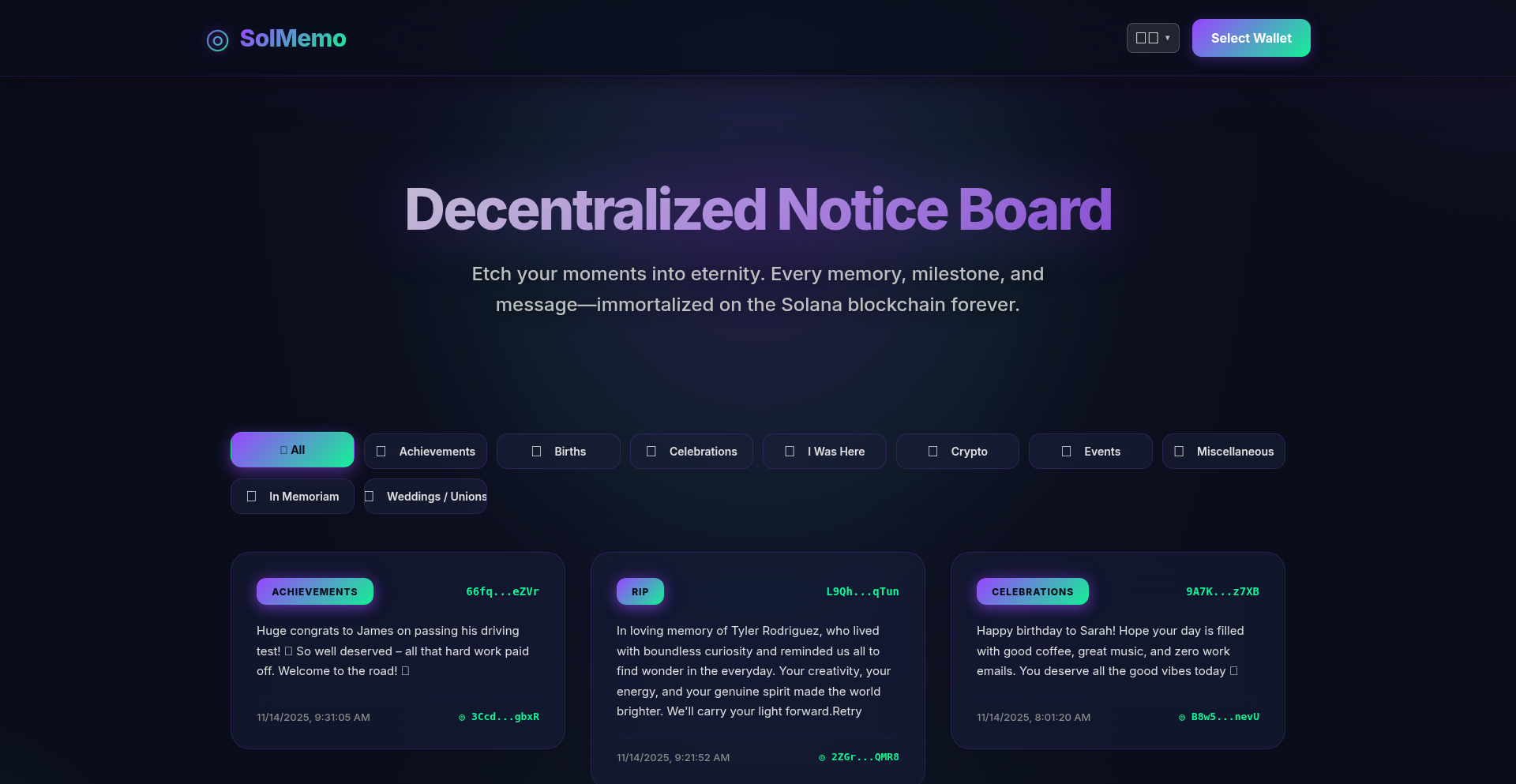
Author
robputt
Description
A decentralized notice board built on Solana, leveraging the power of Solana's memo functionality to store and retrieve short messages without relying on traditional databases. This project explores how to utilize the inherent capabilities of a blockchain for simple, censorship-resistant information sharing.
Popularity
Points 1
Comments 0
What is this product?
This project is a decentralized notice board that uses the Solana blockchain's 'memo' feature. Think of it like a digital corkboard where anyone can post a short message, but instead of a physical board, it's secured and distributed across the Solana network. The innovation lies in using Solana's built-in memo mechanism, which is typically used for transaction metadata, as a primary storage for public messages. This bypasses the need for a central server or a complex database, making it highly resistant to censorship and free from single points of failure. So, what's the benefit for you? It means your messages can be posted and viewed in a way that's hard to take down or alter, offering a robust alternative for public announcements or simple data sharing.
How to use it?
Developers can interact with the Solana Memo Board programmatically. This involves constructing Solana transactions that include the desired message within the memo field and sending them to the Solana network. The project likely provides libraries or examples to facilitate this process, abstracting away some of the lower-level Solana transaction details. You can integrate this into applications that require auditable or persistent public messages, such as community announcements, event notifications, or even simple decentralized loggings. Essentially, you're tapping into the Solana blockchain to publish information that is inherently secure and transparent. So, what's the benefit for you? It allows you to embed traceable, immutable messages directly into blockchain transactions, opening up new possibilities for secure and decentralized communication within your applications.
Product Core Function
· Post a memo: The core function allows users to attach a short text message to a Solana transaction. This message is then permanently recorded on the Solana ledger. This provides a censorship-resistant way to broadcast information. So, what's the benefit for you? It means you can share information that cannot be easily deleted or modified by any single entity.
· Retrieve memos: The system enables retrieval of memos associated with specific transactions or, potentially, a collection of memos. This allows for reading the posted messages. So, what's the benefit for you? You can access and verify information that has been publicly posted on the blockchain, ensuring its authenticity and history.
· Decentralized Storage: Instead of a central server, messages are stored on the Solana blockchain, which is a distributed ledger. This inherent decentralization makes the data highly available and resistant to single points of failure. So, what's the benefit for you? Your data is not dependent on the uptime or policies of a single service provider; it's inherently more resilient and secure.
· Transaction Metadata Utilization: The project creatively repurposes Solana's memo field, typically used for transaction descriptions, as a primary storage mechanism for public messages. This demonstrates efficient use of blockchain primitives. So, what's the benefit for you? It showcases how existing blockchain features can be ingeniously used for new purposes, potentially reducing complexity and cost for decentralized applications.
Product Usage Case
· A community bulletin board: Developers could build an application where users post announcements, event details, or general information visible to anyone on the Solana network. This solves the problem of needing a centralized platform that could be taken down. So, what's the benefit for you? You can create a public forum for your community that is always accessible and cannot be shut down.
· Verifiable event ticketing: Imagine issuing event tickets where the ticket details or confirmation are stored as a memo. This provides an immutable record of the ticket issuance. So, what's the benefit for you? You can create a transparent and tamper-proof system for managing event credentials or confirmations.
· Decentralized data logging: For applications that require auditable logs, such as simple operational status updates or critical event notifications, memos can serve as an inexpensive and verifiable log. So, what's the benefit for you? You get a tamper-evident audit trail for your application's events that is difficult to falsify.
78
FractalFlora Weaver
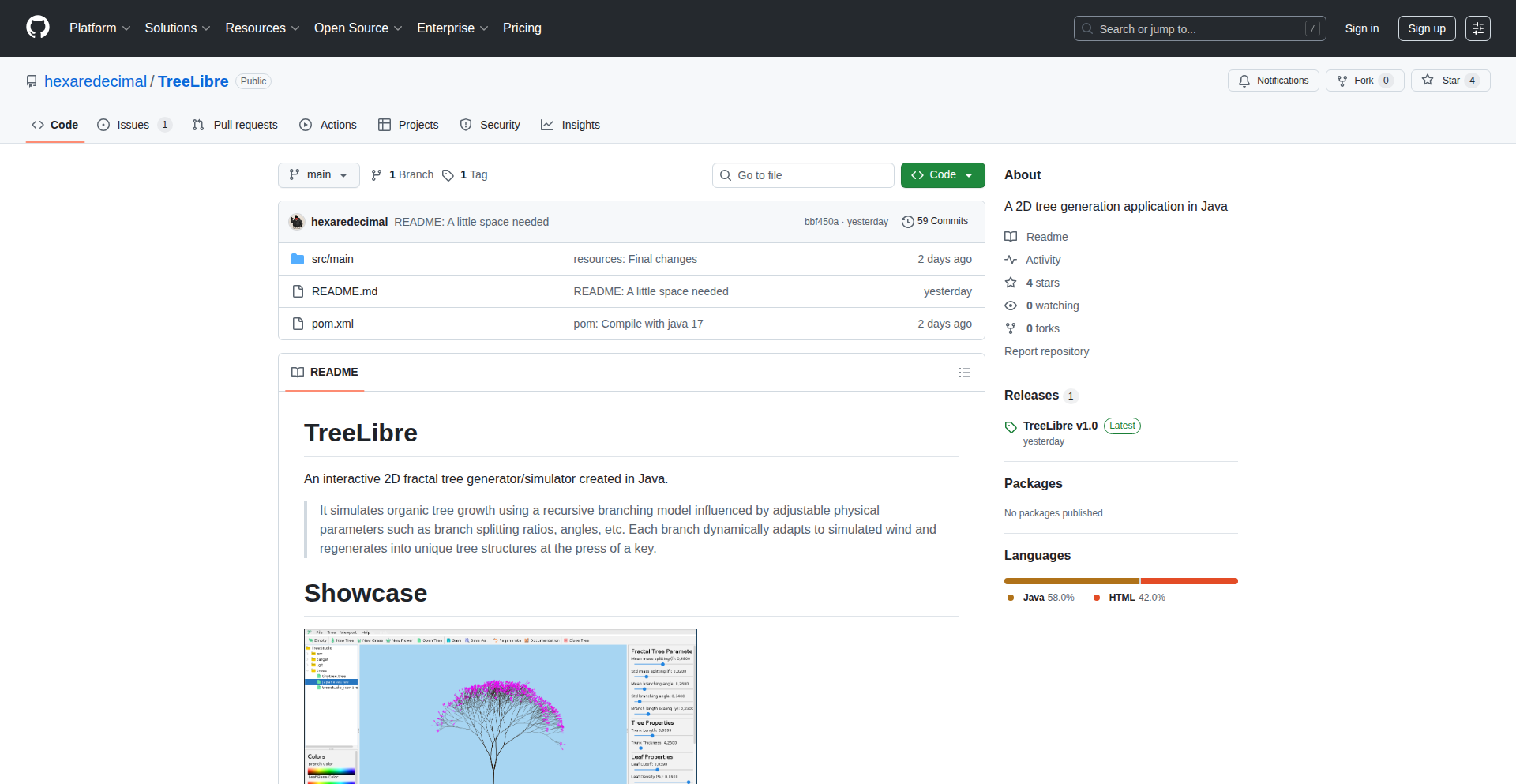
Author
mfanakagama
Description
An interactive 2D fractal tree generator and simulator built with Java Swing and enhanced by Flatlaf for a better UI. This project innovates by utilizing a fractal tree algorithm to procedurally generate not only trees but also variations of grass and flowers, all derived from a foundational tree structure. It addresses the creative need for generating natural foliage in a programmatic and controllable way, offering potential for game development and artistic endeavors.
Popularity
Points 1
Comments 0
What is this product?
FractalFlora Weaver is a Java-based application that uses a fractal tree algorithm to create realistic-looking 2D trees, grass, and flowers. The core innovation lies in its procedural generation approach, where complex natural forms are derived from simple, repeating mathematical rules. This means that instead of manually drawing each element, the program calculates and renders them automatically. The use of Flatlaf for the UI makes the interface more modern and user-friendly. So, what's in it for you? It offers a way to generate unique, visually appealing natural elements programmatically, saving you time and effort in digital art and game asset creation.
How to use it?
Developers can use FractalFlora Weaver as a standalone application to generate and export 2D foliage assets. The interactive UI allows for real-time adjustments to parameters like branch angles, lengths, and leaf density, enabling users to fine-tune the generated flora. For game development, exported PNG or GIF images of the generated assets can be imported into game engines. The ability to export animations, even if partially broken for GIF, hints at potential for dynamic effects. So, how can you use it? You can quickly create a variety of foliage for your 2D games or digital art projects, experimenting with different styles and export them for immediate use.
Product Core Function
· Procedural Tree Generation: Utilizes fractal algorithms to create organic-looking tree structures from a set of rules. This is valuable for generating diverse tree assets efficiently. Application: Quickly populate game environments or create background elements in digital art.
· Grass and Flower Generation: Extends the fractal concept to create single blades of grass (tall and short) and individual flowers, all derived from the tree generation logic. This offers a comprehensive approach to generating foliage. Application: Create a variety of ground cover and decorative elements for simulations or games.
· Interactive Parameter Control: Allows users to adjust various generation parameters (e.g., branch angles, lengths, density) in real-time through a Swing UI. This provides artistic control over the generated output. Application: Tailor the look of your generated assets to fit specific aesthetic requirements.
· Wind Animation Simulation: Implements basic wind animations to bring the generated flora to life. This adds a dynamic element to the static images. Application: Create more immersive and realistic scenes by adding subtle movement to foliage in your visuals.
· Image Export (PNG/GIF): Supports exporting generated content as PNG and GIF files. This is crucial for integrating the generated assets into other projects. Application: Easily use the generated trees, grass, and flowers as textures, sprites, or assets in game development or other visual applications.
Product Usage Case
· Game Development - 2D Forest Environment: A game developer could use FractalFlora Weaver to generate a variety of tree types and densities to create a background forest for a 2D platformer. By adjusting parameters, they can create different biomes. This solves the problem of manually creating many unique tree assets, saving significant development time and ensuring visual consistency. So, how does this help? You get a diverse and believable forest without the tedious manual drawing.
· Digital Art - Procedural Backgrounds: A digital artist could use the generator to create intricate, fractal-based foliage for the background of a fantasy illustration. They can export high-resolution PNGs and then further refine them in image editing software. This tackles the challenge of creating complex organic details efficiently. So, what's the benefit? You can create rich, detailed backgrounds much faster than painting them from scratch.
· Educational Tool - Visualizing Fractals: For educators or students learning about fractal geometry, this application provides a tangible and interactive way to visualize how fractal algorithms can create natural-looking patterns. So, why is this useful? It makes abstract mathematical concepts easier to grasp and explore visually.
79
AI Manager's Copilot
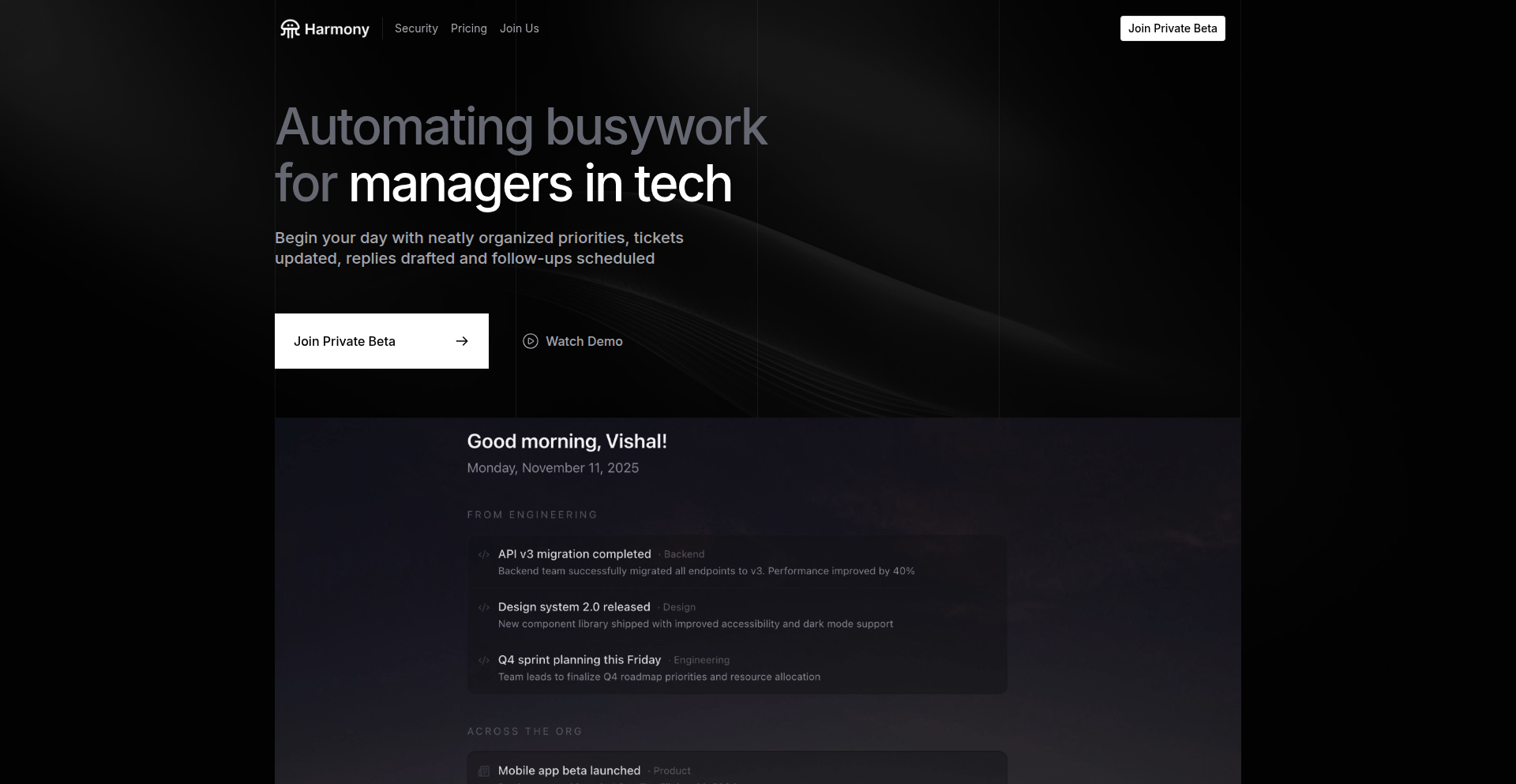
Author
Vishal19111999
Description
An AI-powered assistant designed to automate mundane tasks for tech managers, freeing them up for more strategic work. The core innovation lies in its ability to understand context and execute complex workflows using natural language.
Popularity
Points 1
Comments 0
What is this product?
This project is an AI that acts as a virtual assistant for tech managers. It leverages Natural Language Processing (NLP) and Machine Learning (ML) models to understand manager's requests, such as 'schedule a meeting with the backend team next Tuesday about the API integration' or 'summarize the key action items from yesterday's stand-up meeting'. The innovation is in its contextual understanding and ability to interact with various tools (like calendar, project management software, communication platforms) to perform these actions, effectively mimicking a human assistant but at scale and speed. It helps managers by taking over repetitive, time-consuming tasks, so they can focus on leading their teams and making critical decisions. This means less time spent on administrative overhead and more time on innovation and problem-solving.
How to use it?
Developers can integrate this AI assistant into their workflow by connecting it to their existing productivity tools. This typically involves providing API keys or OAuth credentials for services like Google Calendar, Jira, Slack, or email. Once connected, managers can interact with the AI through a chat interface, either via a dedicated web app or integrated into existing chat platforms. For example, a manager could type 'AI, block out 2 hours for deep work tomorrow morning' and the AI would check their calendar and schedule the time. This provides immediate value by simplifying task management and communication, making daily operations smoother and more efficient.
Product Core Function
· Automated Meeting Scheduling: Uses NLP to parse meeting requests, find available slots across multiple calendars, and send invitations. Value: Saves managers significant time previously spent on back-and-forth scheduling. Application: Effortless coordination of team meetings, client calls, and cross-functional syncs.
· Action Item Summarization: Analyzes meeting transcripts or chat logs to identify and extract key decisions and action items. Value: Ensures important tasks are captured and assigned, improving team accountability. Application: Post-meeting follow-ups and project progress tracking.
· Report Generation: Compiles data from various sources (e.g., project management tools, performance dashboards) into concise reports based on natural language prompts. Value: Provides managers with quick access to critical information without manual data aggregation. Application: Performance reviews, project status updates, and strategic planning.
· Information Retrieval: Quickly finds and presents relevant documents, code snippets, or project updates based on user queries. Value: Reduces time spent searching for information, boosting productivity. Application: Onboarding new team members, answering queries about past decisions, or finding specific technical details.
Product Usage Case
· Scenario: A tech lead needs to schedule a weekly sync meeting with their distributed team. Problem: Coordinating schedules across different time zones is time-consuming. Solution: The AI Manager's Copilot is instructed to 'Schedule a 30-minute weekly sync for the backend team every Wednesday at 10 AM PST'. The AI checks everyone's calendar, finds a suitable slot, and sends out the invite, saving the lead hours of manual coordination.
· Scenario: After a lengthy project discussion, the team needs to clearly define next steps. Problem: Key decisions and action items can get lost in the conversation. Solution: The AI analyzes the chat log or meeting transcript and generates a summary like 'Action items: John to complete API documentation by EOD Friday, Sarah to investigate performance bottleneck, Mark to update the deployment script. Decision: Proceed with option B for user authentication'. This ensures clarity and accountability for everyone involved.
· Scenario: A manager needs to prepare a weekly project status update for stakeholders. Problem: Manually pulling data from Jira, Confluence, and Slack is tedious and error-prone. Solution: The manager prompts the AI, 'Generate a weekly status report for Project X, including completed tasks, upcoming milestones, and any blockers'. The AI aggregates the necessary information and presents a draft report, allowing the manager to focus on refining the narrative and strategic insights.
80
FluentCode
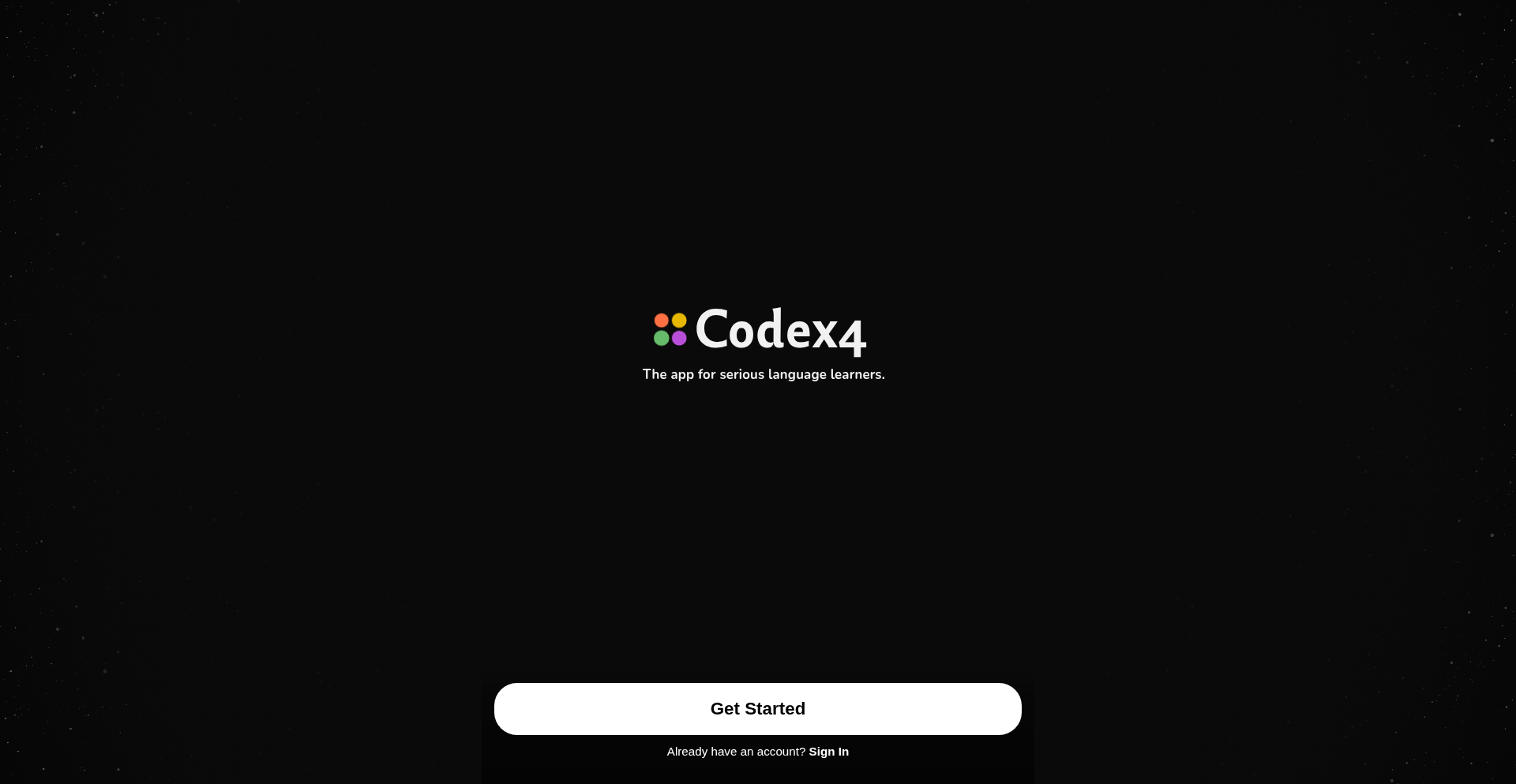
Author
jounus
Description
FluentCode is a novel language learning application that leverages a unique approach to vocabulary acquisition by integrating directly with developers' workflows. It tackles the common challenge of language learners struggling to retain new words in real-world contexts. Instead of traditional flashcards or rote memorization, FluentCode intelligently identifies and presents vocabulary relevant to the user's coding projects, making learning feel natural and immediately applicable. The core innovation lies in its ability to scan codebases, understand context, and generate learning opportunities from technical terms and comments.
Popularity
Points 1
Comments 0
What is this product?
FluentCode is a language learning app for developers that learns from your code. It scans your project files (like Python, JavaScript, etc.) and picks out words or phrases that might be useful for learning a new language, especially those that have technical relevance or appear in comments. The innovation is that it goes beyond generic word lists. By understanding the context of your code, it can present you with vocabulary that you're likely to encounter and use in your daily development work, making language learning feel more integrated and less like a separate chore. Think of it as a personalized vocabulary tutor that lives inside your IDE.
How to use it?
Developers can integrate FluentCode into their workflow by installing it as a plugin for popular IDEs like VS Code or JetBrains IDEs. Once installed, they simply select the target language they want to learn and specify which projects they want FluentCode to analyze. The application will then run in the background, scanning code files and comments. When it identifies potential new vocabulary, it will present these words or phrases to the user in a learning interface, often suggesting translations or definitions relevant to the technical context. Users can then interact with these suggestions, confirm them, or dismiss them, helping the system learn their preferences. It aims to seamlessly weave language practice into the development cycle.
Product Core Function
· Codebase Vocabulary Extraction: Scans code files and comments to identify potential new words or phrases for language learning. This is valuable because it pulls relevant terms directly from the user's work, ensuring the vocabulary is contextually appropriate and useful.
· Contextual Definition Generation: Provides definitions or translations of identified vocabulary that are tailored to the technical context of the codebase. This helps learners understand not just the word itself, but its meaning within a programming environment.
· IDE Integration: Offers plugins for popular Integrated Development Environments (IDEs) like VS Code and JetBrains. This allows developers to learn without leaving their primary development tool, making the learning process seamless and efficient.
· Personalized Learning Path: Learns from user interactions (confirmations, dismissals) to refine vocabulary suggestions and tailor the learning experience. This ensures the app gets progressively better at offering vocabulary that the user finds relevant and easy to learn.
· Progress Tracking: Monitors the user's vocabulary acquisition progress, providing insights into their learning journey. This is useful for motivation and understanding areas where more focus might be needed.
Product Usage Case
· Scenario: A developer working on a Python project wants to learn Spanish. FluentCode scans their project, finds terms like 'function', 'variable', 'class', and comments like 'TODO: Refactor this module'. It then presents these Spanish equivalents and their contextual meanings, e.g., 'función' for function. This helps the developer learn technical Spanish relevant to their coding.
· Scenario: A frontend developer using JavaScript wants to improve their German vocabulary. FluentCode analyzes their component files and their associated JSDoc comments. It identifies terms like 'state', 'props', 'event handler' and provides German translations and explanations within the coding context. This makes learning practical for their daily tasks.
· Scenario: A team of international developers collaborating on a C++ project needs to share technical documentation and comments in a common language. FluentCode can be used to identify key technical terms across different languages and provide a consistent learning resource for all team members to acquire that common technical vocabulary.
81
GranolaAPI Reverser

Author
gearnode
Description
This project showcases the reverse engineering of the Granola API, a valuable exercise in understanding how complex systems communicate. The innovation lies in the meticulous dissection of network traffic and protocol analysis to expose hidden functionalities and data structures. It solves the technical problem of understanding undocumented APIs, offering insights into system design and potential integration points for developers.
Popularity
Points 1
Comments 0
What is this product?
This project is essentially a deep dive into how the Granola API works under the hood. The developer meticulously analyzed the communication (network requests and responses) between clients and the Granola API. The core innovation is in the application of reverse engineering techniques to decipher the API's behavior without official documentation. Think of it like figuring out how a locked box works by carefully observing how people use the key and listening to the clicks. This provides a technical blueprint of the API, revealing its parameters, data formats, and interaction patterns. So, what's in it for you? It helps you understand how to approach similar undocumented systems and provides a practical example of API analysis.
How to use it?
Developers can use this project as a reference and learning tool. By examining the analyzed traffic and reconstructed API calls, you can gain a better understanding of how to interact with similar services, even if they lack public documentation. The insights gained can be applied to building custom integrations, developing complementary tools, or even identifying security vulnerabilities in systems that expose similar communication patterns. It's like having a cheat sheet for a system you need to work with. So, how can you use it? Study the methodology to learn reverse engineering, and adapt the learned principles to your own API interaction challenges.
Product Core Function
· Network Traffic Analysis: Capturing and inspecting the raw data exchanged between the client and the Granola API. This allows us to see exactly what information is being sent and received, revealing the communication protocol. The value is in understanding the fundamental language of the API, enabling accurate interaction. This is useful for any developer needing to integrate with or understand an existing system's data flow.
· Protocol Dissection: Breaking down the observed network traffic into understandable components, identifying request methods (like GET, POST), headers, and payloads. This reconstructs the API's 'grammar' and 'syntax'. The value is in defining the rules for how to correctly 'speak' to the API. This is crucial for building functional clients or tools that interact with the API.
· Data Structure Identification: Recognizing and understanding the format and meaning of the data being transmitted, such as JSON objects or custom binary formats. This is like understanding the 'words' and 'sentences' the API uses. The value lies in being able to correctly interpret and generate data for the API. This is essential for any application that needs to process or send data to the API.
· Functionality Mapping: Inferring the purpose of different API endpoints and parameters based on the observed interactions. This is about deducing what actions the API can perform. The value is in knowing what the API is capable of and how to trigger specific behaviors. This is directly applicable when you need to leverage the API's features for your own projects.
Product Usage Case
· Integrating with a legacy system that has no public API documentation: A developer needs to pull data from an old internal system. By reverse engineering the existing client application's communication with the system's backend, they can replicate the requests and retrieve the necessary data, effectively building a functional bridge. This solves the problem of being locked out of valuable data due to lack of documentation.
· Building a third-party tool that enhances an existing service: Imagine wanting to add new features to a popular web application that doesn't offer an extensibility API. By understanding how the official client interacts with the service, a developer could create a browser extension or standalone application that performs actions on behalf of the user, mimicking the official client's behavior. This provides new functionalities without official support.
· Security auditing of systems with exposed network services: A security researcher wants to identify potential vulnerabilities in a service. By reverse engineering its API, they can discover unexpected endpoints, predictable parameters, or insecure data handling, helping to strengthen the system's defenses. This aids in proactive security measures.
82
VoiceGuard AI
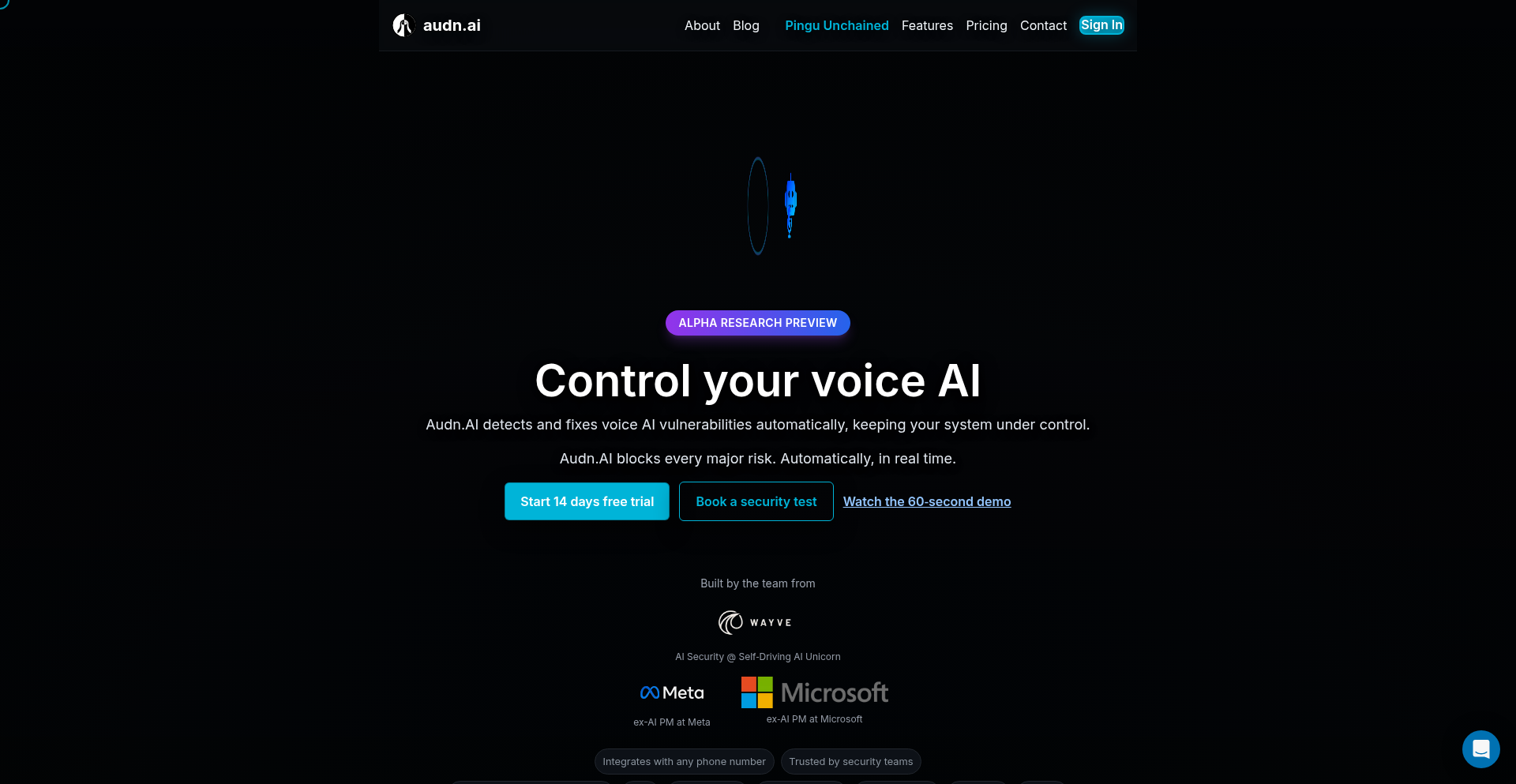
url
Author
ozgurozkan
Description
VoiceGuard AI is an automated adversarial testing framework for voice AI agents. It leverages agentic workflows to simulate real-world attacks and uncover vulnerabilities that traditional testing methods might miss. The core innovation lies in its ability to dynamically generate diverse and context-aware adversarial inputs, pushing the boundaries of voice AI robustness. This helps developers proactively identify and fix weaknesses before they are exploited in production, ensuring a more secure and reliable user experience.
Popularity
Points 1
Comments 0
What is this product?
VoiceGuard AI is a sophisticated tool that acts like a 'digital attacker' for your voice AI systems. Imagine your voice assistant, like Alexa or Google Assistant, but instead of you asking it questions, VoiceGuard AI uses clever code to try and trick it, confuse it, or make it behave unexpectedly. It does this by generating specially crafted audio inputs that are designed to exploit potential flaws in how the AI understands and processes speech. The innovative part is how it uses 'agentic' principles – meaning it can think and adapt its attack strategy based on the AI's responses, much like a human red teamer would. So, what's the value? It finds bugs and security holes you wouldn't find otherwise, making your voice AI safer and more trustworthy.
How to use it?
Developers can integrate VoiceGuard AI into their CI/CD pipelines or run it as a standalone testing suite. It typically works by providing the framework with access to the voice AI agent's API or direct audio input/output. The developer would configure the types of adversarial attacks they want to run, specify target vulnerabilities, and then launch the agentic testing process. VoiceGuard AI will then autonomously generate and test a wide range of adversarial audio prompts, reporting back on any successful exploits or unexpected behaviors. This allows for rapid and continuous security validation of voice AI models as they are being developed or updated.
Product Core Function
· Automated Adversarial Input Generation: Creates a wide array of cleverly designed audio inputs that can fool voice AI, helping to find hidden bugs. The value is discovering unexpected failure points in your AI's understanding.
· Agentic Attack Simulation: Uses intelligent agents to dynamically adapt attack strategies based on the voice AI's responses, mimicking sophisticated human attackers. This provides deeper testing by simulating more realistic and adaptive threats.
· Vulnerability Discovery and Reporting: Identifies specific weaknesses in the voice AI's performance and provides detailed reports on how they were exploited. The value is clear, actionable insights for developers to fix issues.
· Customizable Test Scenarios: Allows developers to tailor the testing process to focus on specific types of attacks or vulnerabilities relevant to their voice AI application. This ensures efficient and targeted security validation.
· Integration with Development Workflows: Designed to be easily incorporated into existing CI/CD pipelines for continuous security testing. The value is maintaining a high level of security throughout the development lifecycle without manual overhead.
Product Usage Case
· Scenario: A company is developing a new voice-controlled smart home device that handles sensitive commands like unlocking doors. VoiceGuard AI can be used to simulate attacks that try to bypass security checks, for instance, by feeding the AI slightly altered voice commands that sound similar to legitimate ones but trigger unintended actions. This helps ensure the device is secure against unauthorized access.
· Scenario: A developer is building a customer service chatbot that uses voice recognition. They can use VoiceGuard AI to test how the chatbot handles malicious or nonsensical inputs, such as background noise, speech impediments, or deliberately misleading phrases. This prevents the chatbot from giving incorrect information or failing catastrophically in front of real users.
· Scenario: A developer is deploying a voice authentication system for a financial application. VoiceGuard AI can be used to simulate various attempts to impersonate other users or bypass the authentication process through subtle voice manipulations. This helps fortify the system against identity theft and fraud.
83
Audarma: Seamless LLM Translation Layer for React
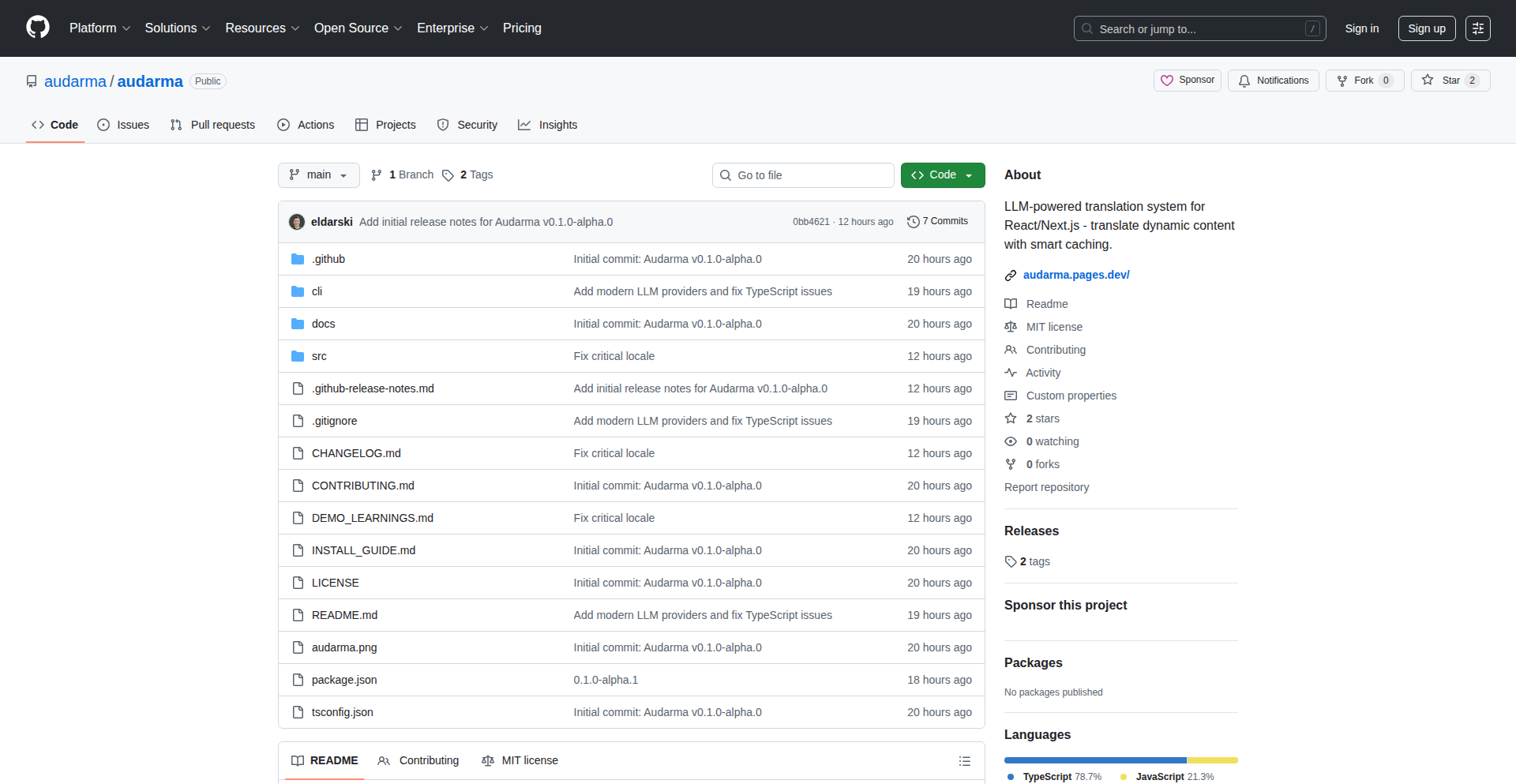
Author
eldarsyzdykov
Description
Audarma is an open-source React library that integrates LLM-powered translation into your applications with minimal code. It focuses on efficiency and flexibility by employing smart caching, view-level batching, and content-aware translation, making it easy to offer multi-language support for any app and any LLM provider.
Popularity
Points 1
Comments 0
What is this product?
Audarma is a React library designed to bring the power of Large Language Models (LLMs) to your application's translation needs. Its core innovation lies in its intelligent approach to translation. Instead of translating every word every time a user visits a page, Audarma employs smart caching. This means once a piece of text is translated, it's stored locally (in your browser's localStorage or a database). The next time that same text needs to be translated, Audarma retrieves the cached version instantly, saving time and reducing costs. Furthermore, it translates entire views or sections at once, rather than one sentence at a time, which is more efficient. It also cleverly detects when the original English content has changed, only re-translating what's necessary. This flexibility is achieved through an adapter pattern, allowing it to connect with various LLM services (like OpenAI, Anthropic, or Cerebras) and different data storage solutions.
How to use it?
Developers can integrate Audarma into their React applications by installing it via npm (`npm install audarma`). Then, using React hooks and the Next.js App Router (or a similar React framework), they can wrap components or specific content areas with Audarma's translation capabilities. Configuration involves specifying the desired target languages and the LLM service to use. The library handles the rest, including API calls, caching, and updating the UI with translated text. For instance, you could integrate it to translate a blog post, a product description, or even user-generated content on the fly, making your application accessible to a global audience with just a few lines of code.
Product Core Function
· Smart Caching: Translates content once and stores it for instant retrieval on subsequent views, reducing API calls and improving user experience.
· View-Level Batching: Optimizes translation by processing entire pages or sections in a single API request, enhancing performance.
· Content-Aware Re-translation: Intelligently detects changes in the source content and only re-translates what's necessary, saving computational resources and costs.
· LLM Agnostic Adapter: Supports integration with any LLM provider (e.g., OpenAI, Anthropic, Cerebras) and database, offering flexibility and future-proofing.
· React Hooks Integration: Provides a developer-friendly API using React hooks, simplifying the process of adding translation to existing or new components.
Product Usage Case
· Internationalizing a SaaS product: Imagine you have a web application used by people worldwide. Audarma can be used to translate UI elements, product descriptions, and help documentation into multiple languages, making your product accessible and user-friendly for a global market. It solves the problem of manual translation and complex i18n setup.
· Real-time translation of news articles or blog posts: For a content-heavy website like a news aggregator or a blog, Audarma can provide instant translations of headlines and articles. The smart caching ensures that frequently read articles remain fast to load in different languages, and content-aware translation means updates to articles are quickly reflected.
· Enabling multilingual user-generated content platforms: If your platform allows users to post comments or reviews, Audarma can translate these contributions on demand, fostering better communication and understanding between users who speak different languages. This addresses the challenge of language barriers in online communities.
84
PromptNative Studio
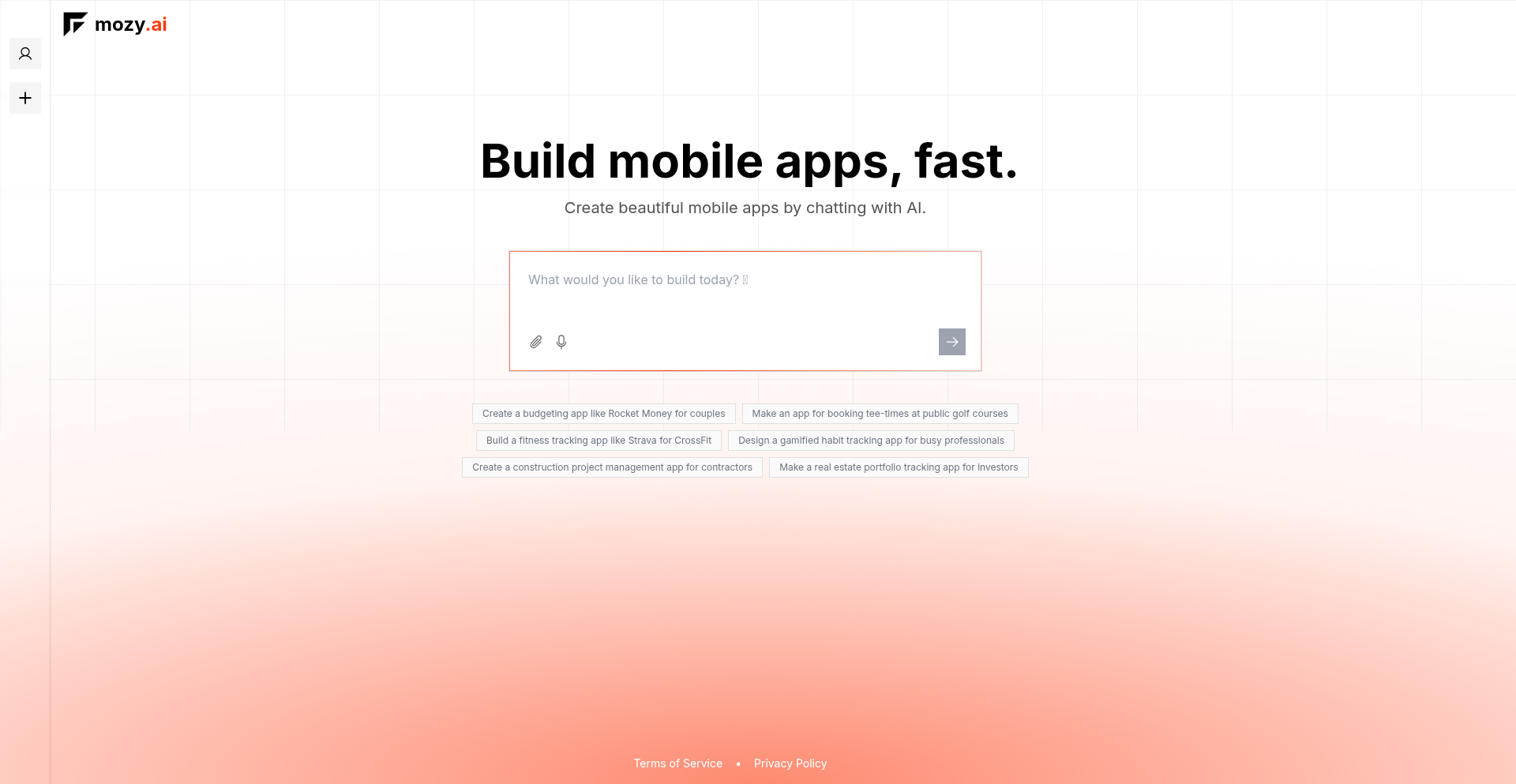
url
Author
markmagarity
Description
A browser-based IDE that turns a single prompt into a deployed React Native mobile application in minutes, integrating essential features like user authentication, database, and payments. It aims to empower creators and founders to quickly monetize their audiences by launching mobile apps without traditional development complexities.
Popularity
Points 1
Comments 0
What is this product?
PromptNative Studio is a revolutionary, entirely browser-based development environment designed to let anyone create a mobile app with just a text prompt. It leverages cutting-edge AI to interpret your idea and generate production-ready code for React Native applications. The innovation lies in its seamless integration of crucial backend services like user authentication, database management, and payment processing directly into the development workflow, bypassing the need for separate setups and complex configurations. This means you get a fully functional, deployable app faster and with less technical overhead than ever before. So, what does this mean for you? It means your app ideas can become a reality without needing to become a coding expert, significantly lowering the barrier to entry for mobile app creation and monetization.
How to use it?
Developers can access PromptNative Studio through their web browser. The primary interaction begins with a simple text prompt describing the desired mobile application's functionality and appearance. The platform then generates the initial codebase. From there, users can refine the app's design and logic within the integrated browser IDE, which provides live previews of the app as changes are made. Essential backend components like user sign-up/login, data storage, and in-app purchases are configured through straightforward interfaces. Once satisfied, the code can be exported for independent deployment to app stores, or the platform can assist with the deployment process. This makes it incredibly versatile for various use cases, from quickly prototyping a new app concept to building a full-fledged monetized application for a creator's audience. So, how can you use this? Imagine you're a content creator with a large following. Instead of just sharing links, you can use PromptNative Studio to quickly build a dedicated app for your fans, offering exclusive content or premium features directly. It's about turning your existing reach into new revenue streams with minimal technical friction.
Product Core Function
· Prompt-to-Code Generation: Transforms a user's textual idea into a functional React Native mobile app codebase, accelerating the initial development phase. This allows for rapid prototyping and idea validation, enabling founders to quickly see their vision come to life and test market demand.
· Integrated Backend Services: Seamlessly incorporates user authentication, database functionality, and payment gateway integration directly within the IDE. This eliminates the need for developers to manage separate backend infrastructure, saving significant time and reducing complexity for building monetized applications.
· Live In-Browser Preview: Provides real-time visual feedback of the app as it's being built directly within the browser. This allows for immediate design adjustments and functional testing, leading to a more intuitive and efficient development experience and ensuring the final product aligns with user expectations.
· Exportable Production-Ready Code: Generates clean, well-structured code that developers can export, own, and deploy independently to app stores. This offers flexibility and control, ensuring that users are not locked into a specific platform and can manage their application lifecycle effectively.
· Browser-Based IDE: Offers a complete development environment accessible through a web browser, eliminating the need for complex local software installations like Xcode. This democratizes app development, making it accessible from any device with an internet connection and streamlining the workflow for busy founders.
Product Usage Case
· A fitness influencer wants to launch a premium subscription app for their workout plans and nutritional advice. Using PromptNative Studio, they can describe the app's features, design, and subscription model, and within hours have a functional, deployable app ready to offer to their followers, creating a new direct revenue stream.
· A finance blogger aims to build a simple budgeting and expense tracking app for their audience. By inputting their requirements into PromptNative Studio, they can generate an app with user accounts and data persistence, and then export it to the app stores, offering a valuable tool to their readers and potentially monetizing through premium features.
· A small business owner wishes to create a mobile app for their customers to browse products and make purchases. PromptNative Studio allows them to quickly build an e-commerce app with integrated payment processing, providing a more convenient shopping experience for their customers and expanding their sales channels without needing to hire a development team.
85
Rust AI Agent Fabric
Author
saribmah
Description
A Rust SDK designed to simplify the creation of AI agents for personal use cases. It tackles the often-complex setup required for agent development, offering a streamlined approach with built-in filesystem storage support.
Popularity
Points 1
Comments 0
What is this product?
This project is a Software Development Kit (SDK) written in Rust. The core innovation is its focus on drastically reducing the 'bootstrapping' time – that's the initial setup and configuration – needed to build simple AI agents. Instead of juggling multiple libraries and complex configurations, this SDK provides a more cohesive and direct path to creating agents that can perform tasks. It leverages Rust's performance and safety benefits to create efficient AI applications. The current version includes support for storing agent data using the local filesystem, making it easy to manage agent state without needing to set up external databases right away. So, what's the value? It means you can start building your own AI helpers for personal projects much faster and with less frustration.
How to use it?
Developers can integrate this SDK into their Rust projects to quickly build custom AI agents. You'd typically add the SDK as a dependency in your `Cargo.toml` file. Then, you can use the provided Rust functions and structures to define your agent's logic, connect it to AI models (though specific model integration details might evolve), and manage its persistent state using the built-in filesystem storage. This is perfect for developers who want to experiment with AI for tasks like data analysis, content generation, or automation without getting bogged down in infrastructure. So, how does this help you? It allows you to easily inject AI capabilities into your existing Rust applications or create standalone AI tools with minimal overhead.
Product Core Function
· Streamlined Agent Creation: Simplifies the process of defining and initializing AI agents in Rust, reducing boilerplate code and setup time. This means you can focus on the AI's intelligence, not the plumbing.
· Filesystem Storage Integration: Provides built-in support for persisting agent data (like memory or state) directly to the local filesystem. This eliminates the immediate need for complex database setups, making prototyping faster. So, your agent remembers things without you building a whole new storage system.
· Rust Performance and Safety: Leverages Rust's inherent advantages for building robust and efficient AI agents. This leads to faster execution and fewer runtime errors, crucial for reliable AI. So, your AI agents will be faster and more dependable.
· Focus on Personal Use Cases: Specifically designed to lower the barrier to entry for individual developers and hobbyists wanting to build AI tools for their own needs. This democratizes AI development for personal projects. So, it makes building your own AI assistant for your daily tasks much more achievable.
Product Usage Case
· Personalized Content Summarizer: A developer could use this SDK to build an agent that reads articles from a local folder and generates concise summaries, storing past summaries on the filesystem for reference. This solves the problem of information overload for personal research.
· Automated Task Assistant: Imagine an agent that monitors a specific directory for new files and then performs an action, like renaming or organizing them, based on predefined rules. The agent's state (e.g., which files have been processed) would be saved locally. This addresses the need for simple, automated workflows.
· Experimental AI Chatbot: A developer could quickly prototype a simple AI chatbot that remembers previous conversation turns using filesystem storage. This allows for rapid iteration on conversational AI ideas without server infrastructure. This solves the problem of needing a quick way to test chatbot concepts.
86
Questmate: The Open-Source Inspection Navigator
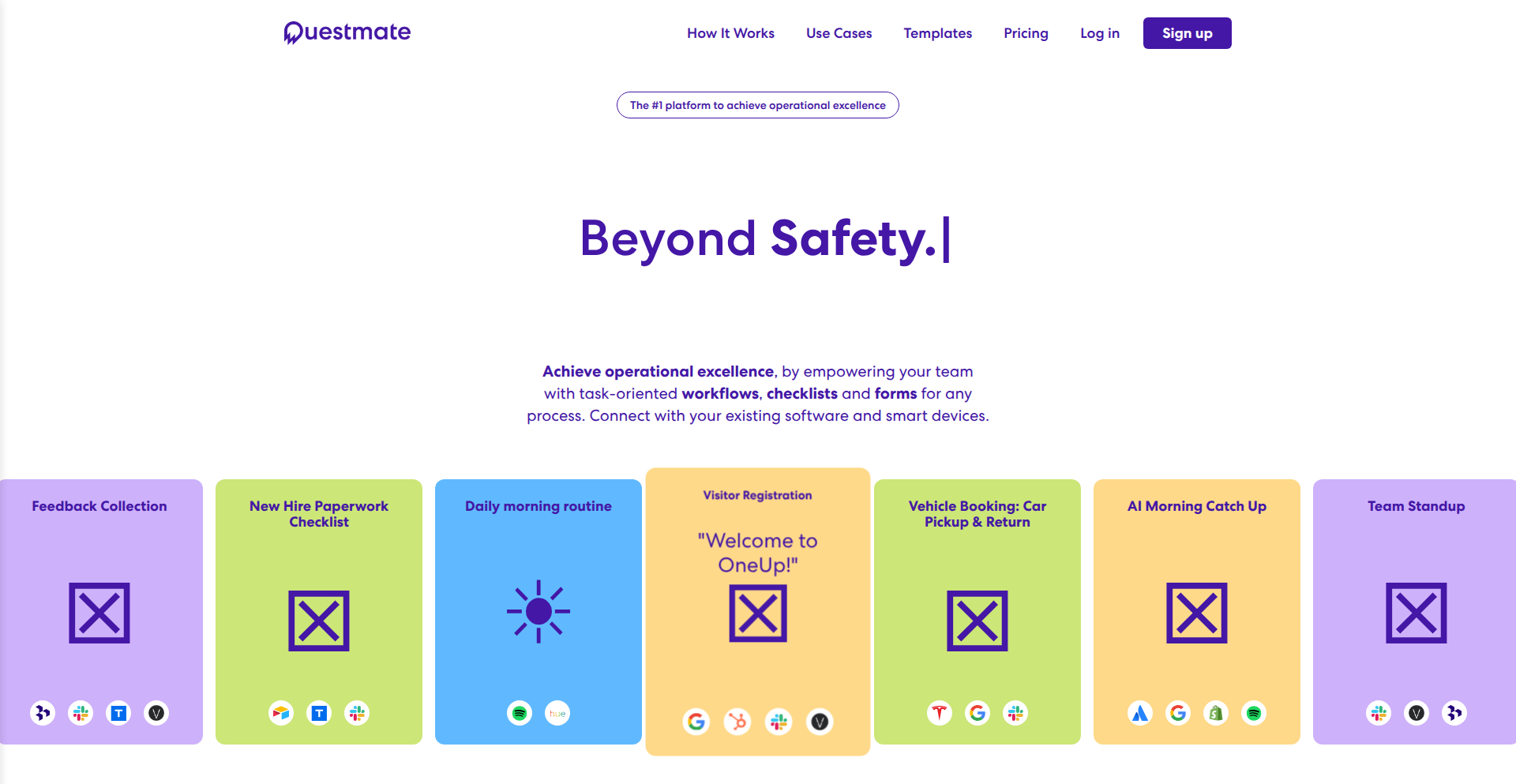
Author
cedel2k1
Description
Questmate is an open-source alternative to commercial inspection and audit software like SafetyCulture. It leverages a client-server architecture, with a React-based web frontend and a Go backend, to streamline the creation, execution, and management of inspections. The core innovation lies in its modular design and emphasis on data ownership, allowing users to define custom inspection templates and manage their data locally or with self-hosted solutions.
Popularity
Points 1
Comments 0
What is this product?
Questmate is a self-hostable, open-source web application designed to help teams conduct inspections and audits more efficiently. It tackles the problem of expensive, proprietary software by offering a flexible and transparent solution. At its heart, it uses a React frontend for a smooth user experience and a Go backend for robust data handling and API services. The key innovation is its template-driven approach, allowing users to build their own inspection checklists and workflows, and its commitment to data privacy through self-hosting options. This means you have full control over your inspection data and can avoid vendor lock-in.
How to use it?
Developers can deploy Questmate on their own infrastructure (servers, cloud instances) by cloning the repository and following the provided deployment instructions. It can be integrated into existing workflows by leveraging its RESTful API, enabling automated data collection or triggering inspections based on external events. For instance, you could use it to automate safety checks in a manufacturing plant, quality control in software development, or compliance audits in various industries. The web interface provides an intuitive way to create templates, assign inspections, and review results.
Product Core Function
· Customizable Inspection Templates: Allows users to define their own inspection forms and checklists, specifying questions, response types, and conditional logic. This is valuable because it means you can tailor inspections to your exact needs, whether it's for a daily safety walk-through or a complex pre-flight check, ensuring no critical detail is missed.
· Web-Based Inspection Execution: Provides an intuitive interface for users to conduct inspections on any web-enabled device. This is useful as it allows for real-time data capture in the field, eliminating the need for paper forms and reducing errors, making your inspection process faster and more accurate.
· Data Management and Reporting: Enables users to store, organize, and analyze inspection data, generating reports and insights. This is important because it helps you identify trends, track improvements over time, and ensure compliance, providing actionable intelligence from your inspection efforts.
· RESTful API: Offers an API for programmatic access to inspection data and functionality. This is valuable for developers as it allows for seamless integration with other systems, automating data import/export and triggering workflows, making Questmate a powerful component in a larger automated process.
· Self-Hostable Architecture: Can be deployed on private infrastructure for enhanced data security and control. This is crucial for organizations with strict data privacy requirements, giving you peace of mind that your sensitive inspection data remains within your control and compliant with regulations.
Product Usage Case
· A manufacturing company can use Questmate to create daily machine maintenance checklists, ensuring critical checks are performed and logged by technicians in real-time via tablets. This solves the problem of inconsistent manual reporting and provides immediate visibility into equipment status, preventing downtime.
· A software development team can implement Questmate for code review checklists, ensuring all necessary quality gates and security checks are consistently applied before deployment. This addresses the challenge of overlooking critical review points and standardizes the quality assurance process.
· A facilities management team can use Questmate to conduct regular building safety inspections, capturing photos of issues and assigning corrective actions directly through the app. This replaces cumbersome paper-based systems and streamlines the process of identifying and resolving maintenance issues, improving building safety and operational efficiency.
· A compliance officer can leverage Questmate's API to automatically trigger audits based on external data feeds, such as sensor readings or system alerts. This allows for proactive compliance monitoring and immediate response to potential issues, enhancing overall risk management.
87
CodeWellbeing Hub
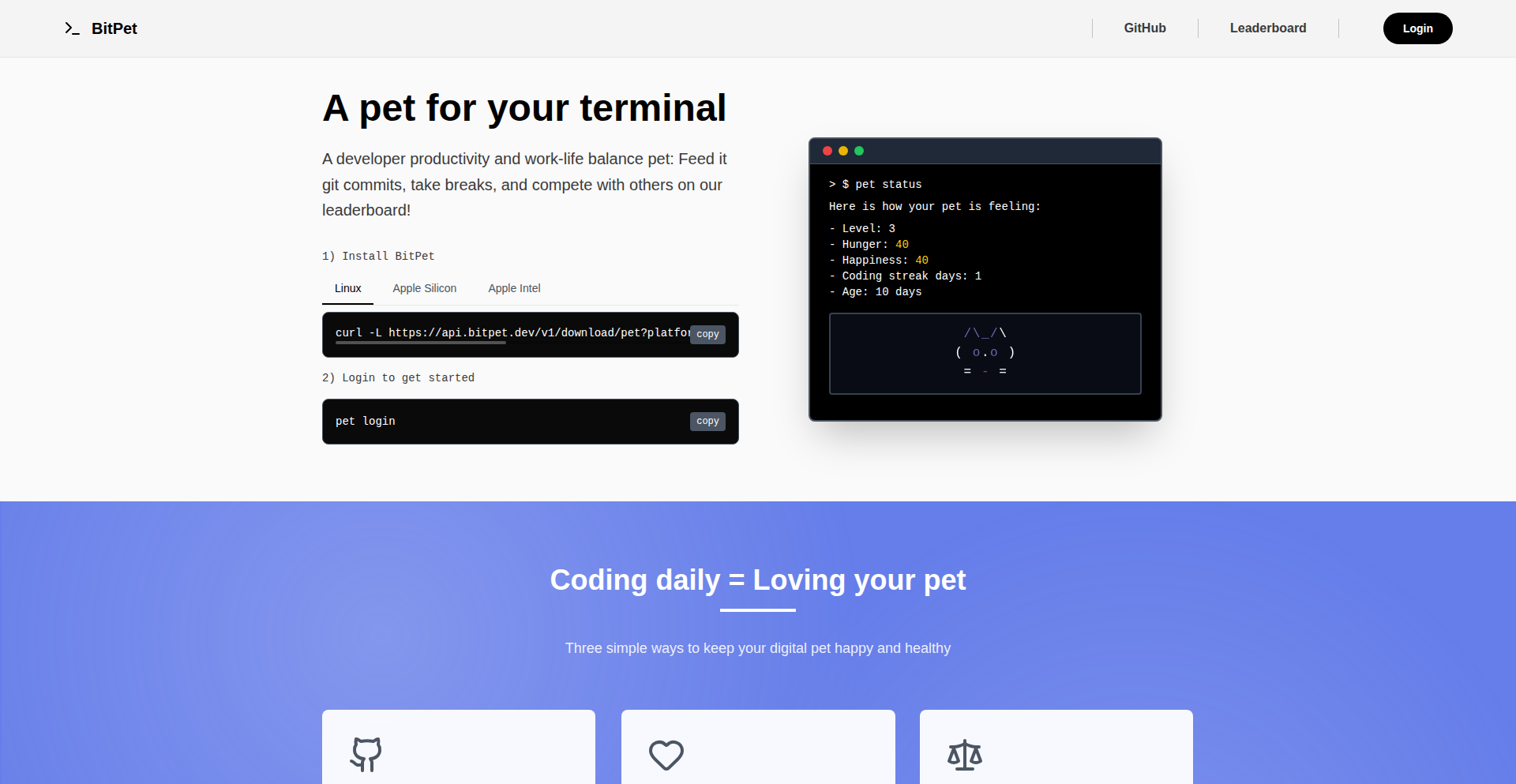
Author
rishabhpoddar
Description
A developer-centric mental health tool that fosters consistent coding practice by integrating mindful break reminders. It addresses the common burnout cycle faced by developers by promoting a healthier, more sustainable workflow.
Popularity
Points 1
Comments 0
What is this product?
CodeWellbeing Hub is a software application designed to support the mental health of developers. Its core technical innovation lies in its intelligent scheduling algorithm that dynamically suggests coding intervals and breaks based on user-defined goals and observed coding patterns. Instead of rigid timers, it aims to create a personalized rhythm that prevents overwork and encourages focused, yet sustainable, development sessions. It's built on the idea that consistent, small efforts with regular recovery are more beneficial for both productivity and mental well-being than long, uninterrupted coding sprints followed by burnout. The underlying technology likely involves a combination of user input processing, time-tracking mechanisms, and possibly predictive analytics to estimate optimal break times. So, what's in it for you? It helps you code more consistently without burning out, keeping your mental health in check and your coding skills sharp.
How to use it?
Developers can integrate CodeWellbeing Hub into their daily workflow through a desktop application or browser extension. Upon setup, users define their coding goals (e.g., hours per day, specific project targets) and preferences for break frequency and duration. The tool then monitors their active coding time, providing gentle nudges for breaks at opportune moments, often before fatigue sets in. It might offer integration with popular IDEs or project management tools to better understand the context of the work. The idea is to make it a seamless part of your development environment. So, how can you use it? You install it, tell it your goals, and it helps you maintain a healthy coding habit, making your development process more enjoyable and less stressful.
Product Core Function
· Intelligent Break Scheduling: Dynamically suggests optimal break times based on coding duration and user-defined goals. This helps prevent mental fatigue and maintain focus, leading to higher quality code and reduced errors. It's like having a personal coach ensuring you don't overdo it.
· Daily Coding Encouragement: Prompts users to engage in consistent coding sessions, fostering a sense of accomplishment and routine. This builds momentum and makes coding feel less like a chore and more like a sustainable practice. It's your daily nudge to keep the code flowing.
· Personalized Workflow Adaptation: Learns user patterns and adjusts break suggestions over time for a more tailored experience. This means the tool becomes more effective as you use it, adapting to your unique working style. It's like a smart assistant that understands your rhythm.
· Burnout Prevention Mechanism: Actively works to mitigate the risk of developer burnout by enforcing regular pauses and promoting balanced work habits. This protects your long-term career and personal well-being. It's your shield against exhaustion.
· Progress Tracking and Motivation: Offers insights into coding consistency and break adherence, providing positive reinforcement. Seeing your progress can be a powerful motivator to continue healthy habits. It shows you how far you've come and encourages you to keep going.
Product Usage Case
· A freelance developer struggling with maintaining consistent work hours and experiencing frequent burnout. By using CodeWellbeing Hub, they are reminded to take breaks, leading to more focused work sessions and a better work-life balance, ultimately allowing them to take on more projects without exhaustion. This helps them manage their freelance career more effectively.
· A junior developer who finds it difficult to step away from their IDE, fearing they will lose their train of thought. CodeWellbeing Hub provides gentle, timed reminders for short breaks, helping them to reset their mind without disrupting their flow, leading to improved problem-solving skills and reduced frustration. This aids their learning and growth.
· A team lead who wants to encourage healthier coding habits within their team. They can recommend CodeWellbeing Hub as a company-wide tool to promote mental well-being, reducing sick days and increasing overall team productivity and morale. This fosters a supportive and healthy team environment.
· A developer working on a long-term, complex project that requires sustained focus. CodeWellbeing Hub helps them break down their work into manageable chunks with strategic breaks, preventing mental fatigue and ensuring they can maintain a high level of concentration throughout the project lifecycle. This is crucial for delivering complex projects successfully.
· Someone learning to code in their spare time who finds it hard to dedicate consistent time. CodeWellbeing Hub provides daily encouragement and structured breaks, making the learning process more accessible and less daunting, helping them build a strong foundation in programming. This makes learning to code a more achievable goal.