Show HN Today: Discover the Latest Innovative Projects from the Developer Community
 ShowHN Today
ShowHN TodayShow HN Today: Top Developer Projects Showcase for 2025-11-12
SagaSu777 2025-11-13
Explore the hottest developer projects on Show HN for 2025-11-12. Dive into innovative tech, AI applications, and exciting new inventions!
Summary of Today’s Content
Trend Insights
Today's Show HN batch reveals a powerful current: the relentless drive to make AI more practical and integrated into our daily workflows, both for developers and end-users. We're seeing LLMs not just as chatbots, but as sophisticated agents capable of complex tasks, from medical diagnoses to controlling browser environments. The emphasis is shifting towards 'agentic' systems, where AI components collaborate and perform actions autonomously. Simultaneously, there's a strong push for efficiency and accessibility; projects are tackling massive datasets with novel techniques for LLMs, optimizing resource usage, and creating tools that reduce friction in content creation and analysis. Privacy and user control are also recurring themes, with many projects prioritizing local processing and BYOK (Bring Your Own Key) models. For developers, this means exploring how to build these agentic systems, leverage LLMs for domain-specific problems, and architect for efficient data handling. For entrepreneurs, it's about identifying specific pain points that can be solved by intelligent automation, focusing on user experience, and building trust through transparency and privacy.
Today's Hottest Product
Name
Aluna (YC S24) - Cancer diagnosis makes for an interesting RL environment for LLMs
Highlight
This project showcases a novel application of Reinforcement Learning (RL) with frontier Large Language Models (LLMs) for analyzing pathology slides. The core innovation lies in equipping LLMs with tools to 'zoom and pan' across massive Whole Slide Images (WSIs), overcoming the context window limitations. This approach allows LLMs to iteratively examine regions of a digitized pathology slide, mimicking how a human pathologist would work under a microscope, to arrive at a diagnosis. Developers can learn about how to architect complex interactions with LLMs, the challenges of processing high-dimensional data, and the potential for RL agents to navigate and analyze visual datasets in a goal-directed manner. It demonstrates a sophisticated technique for making LLMs more effective in specialized, data-intensive domains.
Popular Category
Artificial Intelligence / Machine Learning
Developer Tools
Data Management
Productivity Software
Utilities
Popular Keyword
LLM
AI
Open Source
API
Agent
Technology Trends
Agentic Workflows
LLM Integration for Specialized Tasks
Efficient Data Handling for Large Models
Developer Productivity Tools
Decentralized and Privacy-Focused Architectures
AI-Powered Content Generation and Analysis
Project Category Distribution
AI/ML Tools & Applications (30%)
Developer Productivity & Tools (25%)
Data & Infrastructure (15%)
Utilities & End-User Apps (20%)
Content & Media Tools (10%)
Today's Hot Product List
| Ranking | Product Name | Likes | Comments |
|---|---|---|---|
| 1 | Logosive: Debate Catalyst | 32 | 32 |
| 2 | PathoNaviLLM | 41 | 20 |
| 3 | SkillGraph: Agentic AI with Skill-Based Reasoning | 12 | 0 |
| 4 | YaraDB: FastAPI-Powered Document Database | 9 | 1 |
| 5 | GenomixRAM | 10 | 0 |
| 6 | RetireSim: Monte Carlo & Tax-Aware Retirement Planning Engine | 8 | 1 |
| 7 | MCP Browser Agent Relay | 6 | 3 |
| 8 | DeltaGlider: Binary Delta Storage CLI | 7 | 2 |
| 9 | MycoGuard AI | 3 | 6 |
| 10 | Hathora VoiceForge | 6 | 1 |
1
Logosive: Debate Catalyst
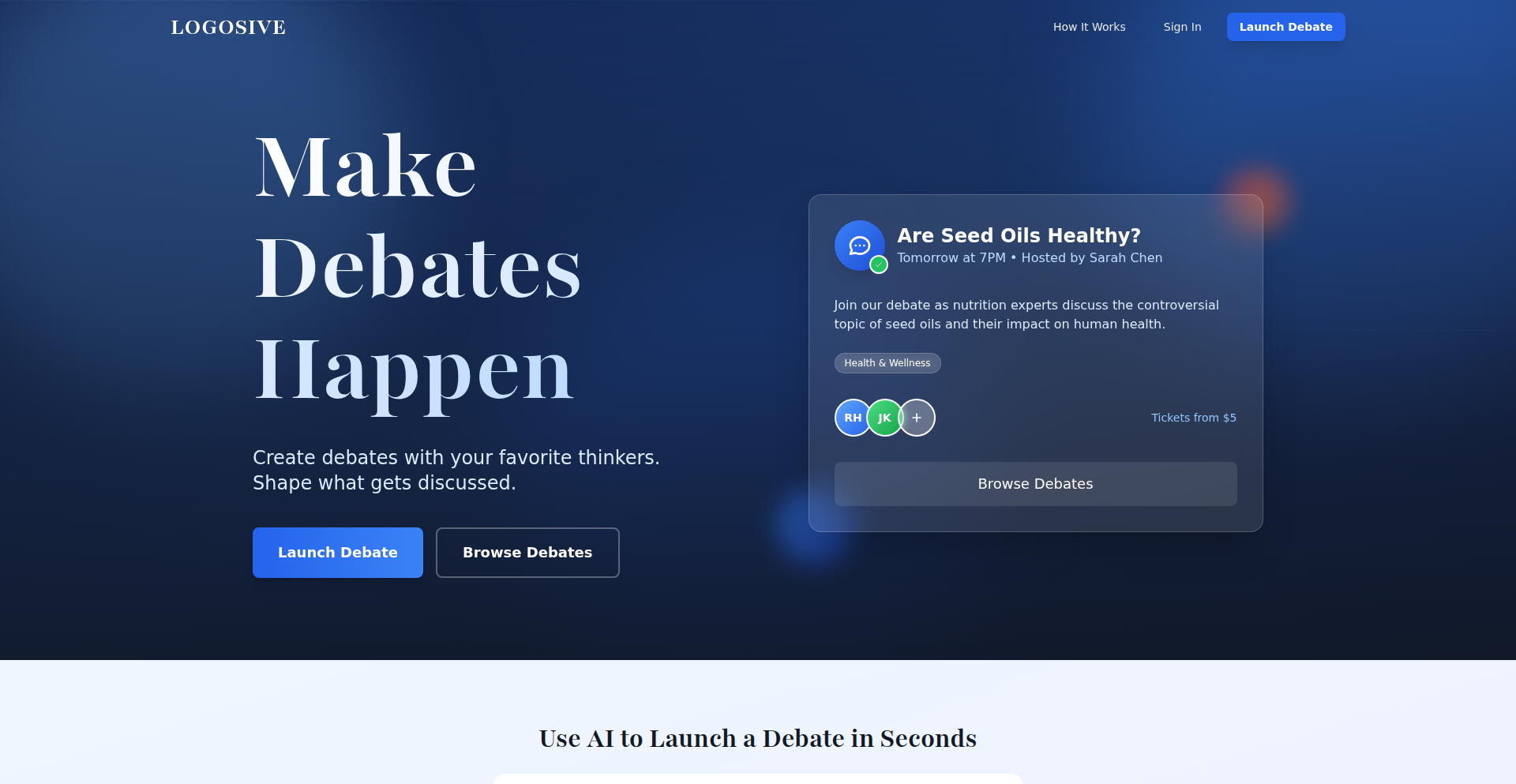
Author
mcastle
Description
Logosive is a platform designed to democratize intellectual discourse by enabling audiences to fund and propose debates between public thinkers. It leverages AI to streamline the creation of debate launch pages, suggesting topics and debaters, while utilizing web technologies like Django, htmx, and Alpine.js for robust functionality. The platform handles outreach, ticketing, and logistics, with revenue sharing among all participants, fostering a community-driven approach to high-level discussions.
Popularity
Points 32
Comments 32
What is this product?
Logosive is a web platform that makes it easy for anyone to initiate and fund debates between prominent thinkers, especially in fields like health, wellness, technology, and public policy. It tackles the problem of valuable discussions not happening due to logistical and financial barriers. The core innovation lies in using AI (Claude) to quickly generate compelling debate proposals and landing pages from a simple prompt, making it accessible for users to suggest topics and participants. The system then manages the backend operations like contacting debaters, selling tickets, and handling revenue distribution, which is a novel approach to incentivizing participation and debate creation.
How to use it?
Developers can use Logosive by proposing a debate topic and suggesting potential debaters through the website. The platform then handles the rest, from outreach to ticket sales. If you're a developer interested in the underlying technology, Logosive is built with Django for the backend, htmx for dynamic server-rendered HTML updates without full page reloads, and Alpine.js for lightweight JavaScript interactivity on the frontend. This tech stack allows for a fast and responsive user experience, akin to a single-page application, but with the benefits of server-side rendering for SEO and performance. You can integrate similar patterns for managing user-generated content and complex workflows within your own applications.
Product Core Function
· AI-powered debate proposal generation: Utilizes Claude to create engaging debate topics and suggest speakers from a single prompt, accelerating the ideation process and making it easier to visualize potential debates.
· Audience-funded debate model: Allows the community to financially support debates they want to see, creating a direct incentive for high-quality intellectual exchange and empowering the audience.
· Integrated event management: Handles all aspects of debate organization, including outreach to speakers, ticket sales, and event logistics, simplifying the process for both proposers and participants.
· Fair revenue sharing: Distributes ticket revenue among the debate proposer, debaters, and the host, creating a sustainable ecosystem that rewards all stakeholders and encourages continued participation.
· Web technology stack for performance: Employs Django, htmx, and Alpine.js to deliver a dynamic and responsive user experience, offering efficient content delivery and interactivity.
Product Usage Case
· A user wants to see a debate on the future of AI regulation between two prominent tech ethicists. They use Logosive to propose the topic and suggest the debaters. Logosive's AI helps draft a compelling description, and the platform then handles contacting the ethicists and setting up a ticket sales page. This allows for a valuable discussion that might otherwise never happen due to the difficulty of organizing such an event.
· A wellness influencer wants to host a debate about the efficacy of a popular diet trend. They propose the topic and invite two experts with opposing views. Logosive manages the ticket sales, ensuring that the cost of bringing the experts and hosting the event is covered by the interested audience, making niche intellectual debates financially viable.
· A developer building a community platform might draw inspiration from Logosive's use of htmx and Alpine.js for creating interactive forms and dynamic content updates without the overhead of a full JavaScript framework. This can lead to faster loading times and a simpler development workflow for certain types of web applications.
2
PathoNaviLLM
Author
dchu17
Description
This project introduces a novel Reinforcement Learning (RL) environment designed to enable frontier Large Language Models (LLMs) to navigate and analyze massive digitized pathology slides for cancer diagnosis. It addresses the challenge of whole-slide images (WSIs) being too large for LLM context windows by providing LLMs with 'tools' to control zoom and pan, mimicking a pathologist's workflow. This allows LLMs to intelligently explore relevant regions, leading to surprisingly accurate diagnostic insights.
Popularity
Points 41
Comments 20
What is this product?
PathoNaviLLM is a simulated laboratory environment where advanced AI language models (LLMs) can learn to examine digital pathology slides, which are like high-resolution photographs of tissue samples used by doctors to detect diseases like cancer. The core innovation is a set of virtual 'tools' that allow the LLM to control a digital microscope. Instead of trying to process the entire massive image at once (which is impossible for current LLMs), the LLM can 'zoom in' on specific areas and 'pan' across the slide, deciding where to look next. This is similar to how a pathologist would move a physical slide under a microscope to find abnormalities. This exploration and decision-making process is trained using Reinforcement Learning, a type of AI learning where the model learns by trial and error, getting rewarded for making good diagnostic choices.
How to use it?
Developers can integrate PathoNaviLLM into their AI research pipelines. This involves setting up an RL training loop where the LLM acts as the 'agent'. The agent receives the pathology slide data and the available 'tools' (e.g., zoom_in, pan_left, pan_right, make_diagnosis). The LLM then uses its learned strategy to issue commands to these tools. For example, it might zoom into a suspicious area, examine it, and then decide to pan to another region or make a preliminary diagnosis. This allows researchers to test how effectively different LLMs can learn diagnostic tasks on complex, large-scale medical imagery without needing to pre-process the images into thousands of small, potentially disconnected tiles.
Product Core Function
· LLM-controlled dynamic exploration of large images: Enables LLMs to intelligently navigate and focus on relevant sections of massive digital slides, overcoming context window limitations. This means AI can effectively 'look' at detailed medical images without needing them to be broken down into tiny pieces beforehand, making AI analysis more efficient.
· Reinforcement Learning environment for diagnostic tasks: Provides a framework for training LLMs to make diagnostic decisions by rewarding accurate observations and conclusions. This allows developers to train AI models to become better at spotting disease indicators in medical scans through practice and feedback.
· Simulated microscope tools (zoom, pan): Empowers LLMs with the ability to adjust their view of the image, mimicking how a human expert would examine a slide. This allows for fine-grained analysis of specific areas, crucial for accurate medical diagnosis.
Product Usage Case
· Testing the diagnostic capabilities of frontier LLMs like GPT-5 and Claude 4.5 on complex cancer subtyping tasks. This demonstrates how LLMs, when given the right tools, can achieve comparable accuracy to human pathologists on specific diagnostic challenges, accelerating research into AI-assisted medicine.
· Evaluating the performance of smaller LLMs on pathology tasks to understand their limitations and identify areas for improvement. This helps developers understand which AI models are best suited for certain medical imaging tasks and how to optimize their performance.
· Developing new benchmarks for evaluating LLM performance on large-scale medical image analysis. This provides the scientific community with standardized ways to measure and compare AI's progress in understanding complex visual data like pathology slides.
3
SkillGraph: Agentic AI with Skill-Based Reasoning
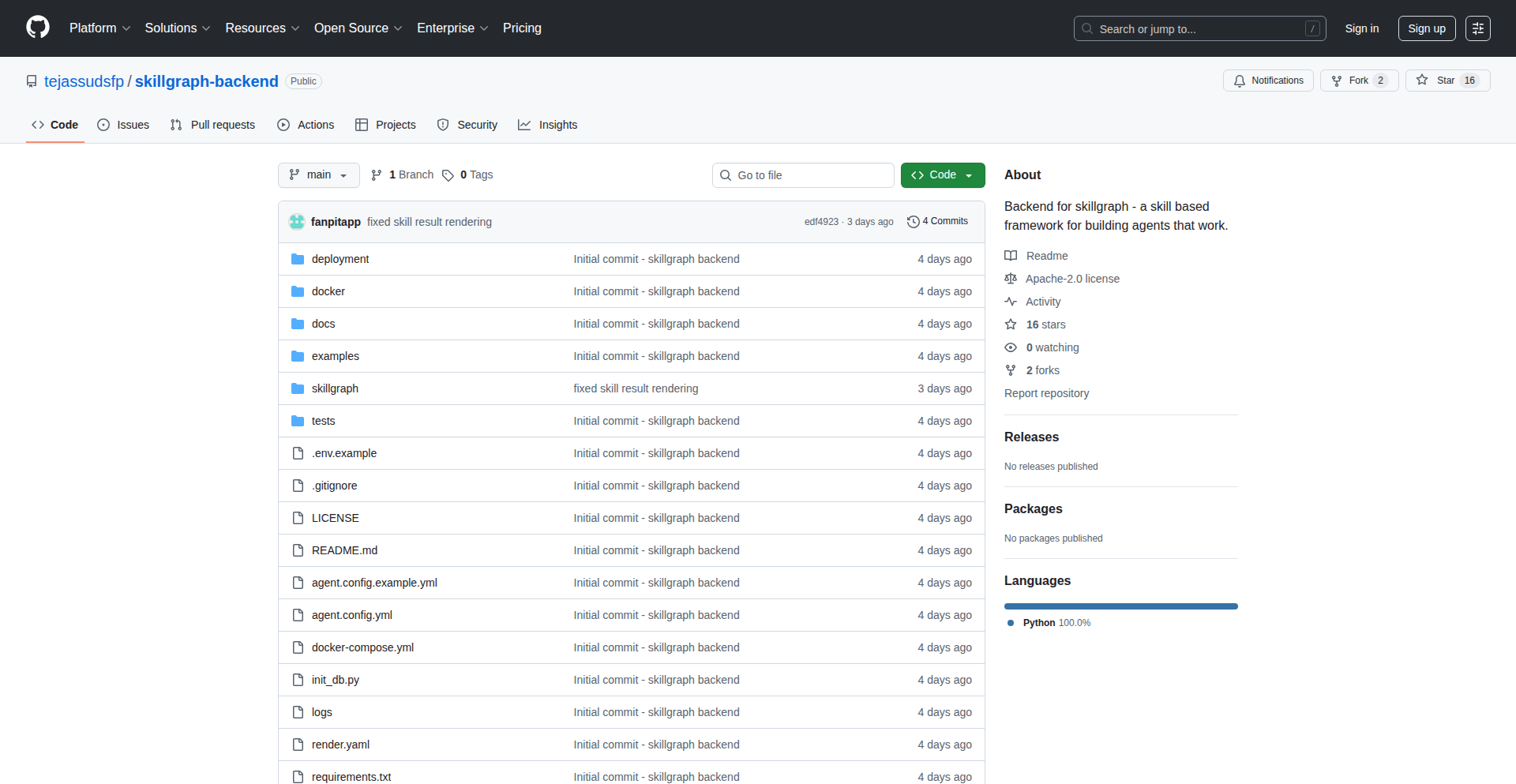
Author
tejassuds
Description
SkillGraph is an open-source framework for building AI agents. Instead of relying on predefined tools, it leverages 'skills' – reusable, modular pieces of AI functionality. This innovation allows for more dynamic and adaptable agent behavior, enabling AI to tackle complex problems by composing and sequencing these skills in novel ways. It addresses the limitation of rigid tool-based systems, offering a more flexible and emergent approach to AI development.
Popularity
Points 12
Comments 0
What is this product?
SkillGraph is an open-source framework for creating intelligent agents, which are like automated assistants powered by AI. The core innovation lies in its 'skill-based' approach. Imagine building with LEGOs; instead of just having pre-made tools like a hammer or a screwdriver (which is how most AI agents work with 'tools'), SkillGraph lets you build with specialized LEGO bricks that represent specific AI capabilities, like 'summarize text', 'generate code', or 'analyze sentiment'. These 'skills' can be combined and orchestrated in flexible ways to solve a wide range of tasks. This is fundamentally different from traditional tool-based agents because it allows for more emergent and adaptable behavior, as the agent can discover new ways to combine its skills to achieve goals, rather than being limited to a fixed set of pre-programmed actions. So, what does this mean for you? It means AI agents built with SkillGraph can be much smarter and more capable of handling unforeseen challenges or complex workflows that require a blend of different AI abilities.
How to use it?
Developers can use SkillGraph by defining their own custom skills or by utilizing a library of pre-built skills. These skills are essentially small, self-contained AI functions. You then define the relationships and dependencies between these skills, creating a 'graph' that dictates how the agent should reason and act. For example, if you want to build an agent that can research a topic, write a blog post, and then post it to social media, you would define skills for 'web scraping', 'text generation', and 'social media posting'. You'd then structure these skills within the SkillGraph framework so the agent knows to first scrape the web, then use that information to generate text, and finally post it. Integration typically involves using the SkillGraph library in your project, defining your agent's skill graph, and then invoking the agent to perform tasks. This provides a structured yet highly flexible way to design complex AI workflows. So, how does this help you? It simplifies the creation of sophisticated AI agents by providing a modular and composable architecture, allowing you to build powerful AI solutions without reinventing the wheel for every AI capability.
Product Core Function
· Skill Definition and Management: Enables developers to create, register, and manage individual AI capabilities as distinct 'skills'. This modularity allows for easier testing, reuse, and updates of AI components. The value is in building AI agents piece by piece, like using specialized functions in programming.
· Skill Graph Orchestration: Provides a mechanism to define relationships and dependencies between skills, forming a directed graph. This allows the agent to dynamically plan and execute sequences of skills to achieve a goal, enabling complex decision-making. The value is in allowing AI to intelligently figure out the steps needed to solve a problem.
· Agentic Reasoning Engine: The core of the framework that interprets the skill graph and agent's current state to decide which skill to execute next. This enables adaptive and emergent behavior as the agent can explore different skill combinations. The value is in creating AI that can think and adapt on the fly.
· Open-Source Flexibility: Being open-source means developers can inspect, modify, and extend the framework. This fosters community collaboration and allows for tailored solutions. The value is in providing a customizable and transparent platform for AI development.
· Abstract Skill Abstraction: Moves beyond rigid tool APIs to a more abstract concept of 'skill', allowing for greater flexibility in how AI capabilities are implemented and combined. The value is in enabling AI to be more versatile and less constrained by specific tool limitations.
Product Usage Case
· Building a research assistant that can scour academic papers (skill: web scraping + document analysis), synthesize findings (skill: text summarization), and generate a literature review (skill: advanced text generation). This solves the problem of tedious manual research by automating the entire process.
· Developing a creative writing AI that can brainstorm plot ideas (skill: creative idea generation), write chapters (skill: narrative generation), and suggest character arcs (skill: character development analysis). This addresses the creative block and speeds up the writing process.
· Creating an automated customer support agent that can understand user queries (skill: natural language understanding), access knowledge bases (skill: information retrieval), and provide step-by-step solutions (skill: instruction generation). This improves customer service efficiency and responsiveness.
· Designing a code generation assistant that can take high-level requirements (skill: requirement parsing), generate boilerplate code (skill: code snippet generation), and refactor existing code (skill: code optimization). This accelerates software development cycles and reduces repetitive coding tasks.
4
YaraDB: FastAPI-Powered Document Database
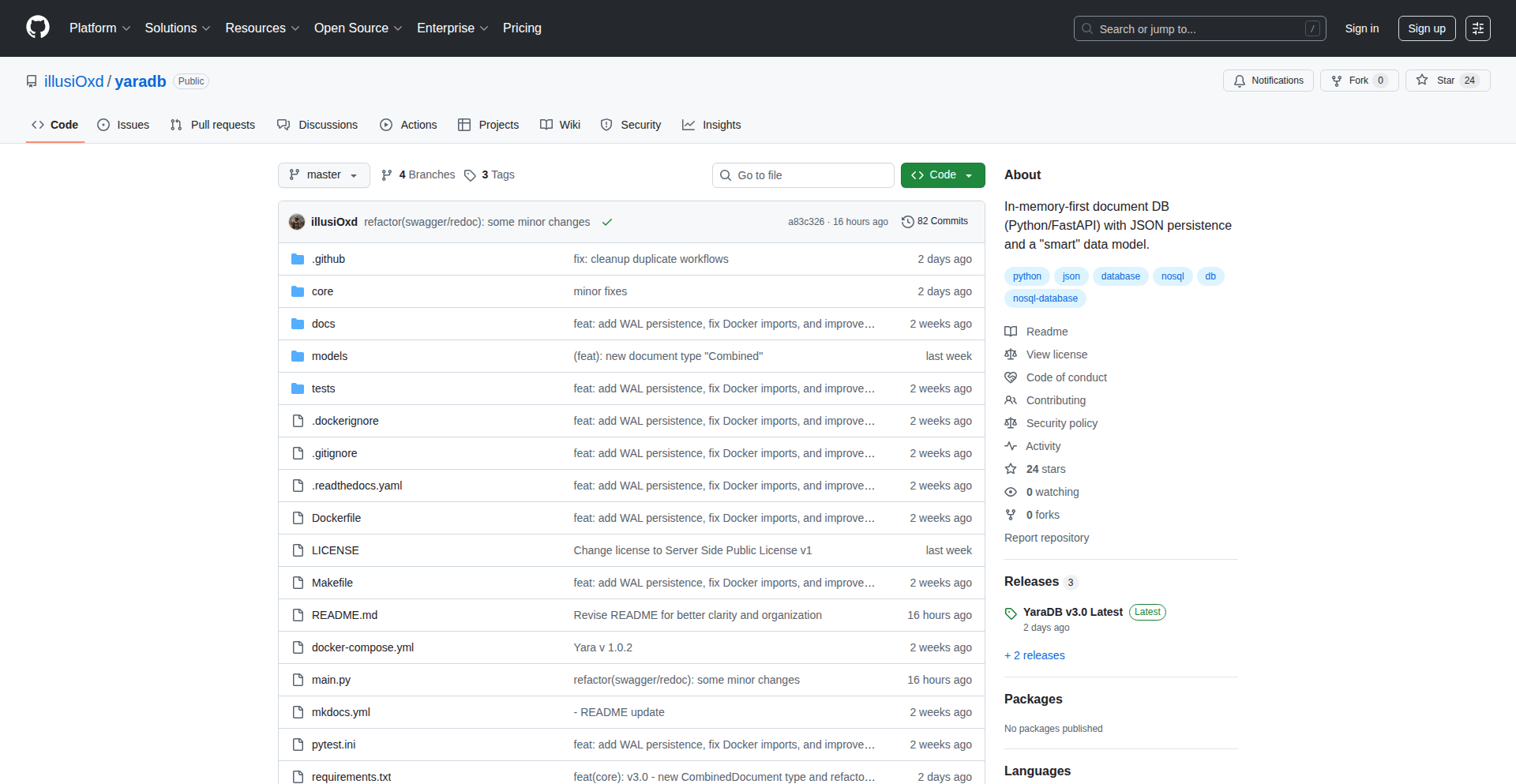
Author
ashfromsky
Description
YaraDB is a lightweight, open-source document database that leverages FastAPI for its API layer. It's designed for developers seeking a simple yet powerful way to store and query JSON-like documents, offering a refreshing alternative to more complex database solutions. The innovation lies in its tight integration with FastAPI, enabling rapid development and seamless integration into existing Python web applications. This solves the common problem of needing a flexible data store without the overhead of traditional relational databases or feature-heavy NoSQL systems.
Popularity
Points 9
Comments 1
What is this product?
YaraDB is a document database built using FastAPI, a modern, fast (high-performance) web framework for building APIs with Python. Think of it as a smart place to store your data, where each piece of data is like a flexible document (often in JSON format). The core innovation is using FastAPI to create a super-efficient and easy-to-use API for interacting with these documents. This means developers can get up and running quickly, and their applications can communicate with the database very fast. So, if you need to store and retrieve information that doesn't fit neatly into tables, and you want it to be incredibly fast and easy to connect to your Python code, YaraDB offers a fresh, modern approach.
How to use it?
Developers can integrate YaraDB into their Python projects by installing it as a library. Because it's built on FastAPI, it can be easily plugged into an existing FastAPI application or set up as a standalone service. You would define your data models (how your documents are structured) within your Python code and then use YaraDB's API to perform CRUD (Create, Read, Update, Delete) operations on your documents. This allows for very fluid data manipulation directly from your application logic. So, for example, if you're building a web app and need to store user profiles or product information that varies in structure, you can quickly set up YaraDB and start saving and fetching this data using simple Python commands, making your development process much faster.
Product Core Function
· FastAPI-powered API for document management: Provides a high-performance API for creating, reading, updating, and deleting documents, making data interaction swift and efficient. This helps you quickly access and modify your application's data without complex queries.
· Lightweight and embedded-friendly: Designed to be minimal and easy to integrate, allowing it to be used within existing applications without significant overhead. This means you can add a robust data store to your project without slowing it down or requiring complex setup.
· Flexible document storage: Supports storing semi-structured data (like JSON), offering flexibility for evolving data requirements. This is useful when your data doesn't fit a rigid table structure, allowing you to adapt your database as your application grows.
· Pythonic data interaction: Allows developers to interact with the database using Python code, aligning with common development workflows. This makes it intuitive for Python developers to manage their data, reducing the learning curve.
Product Usage Case
· Building a blog platform: A developer could use YaraDB to store blog posts as documents, with each post having varying fields (e.g., author bio, featured image URL, tags). YaraDB's flexibility allows for easy addition of new fields to posts over time without schema migrations. This solves the problem of managing diverse content structures in a dynamic way.
· Creating a user profile service: For an application requiring detailed user profiles, where some users might have extra fields (e.g., social media links, specific preferences), YaraDB can store these profiles efficiently. The FastAPI backend can quickly fetch or update user data, providing a responsive user experience.
· Developing a simple API backend: A developer building an API for a small project can use YaraDB as the backend data store. The seamless integration with FastAPI means they can quickly define API endpoints and connect them to document storage, accelerating the development of their API.
5
GenomixRAM
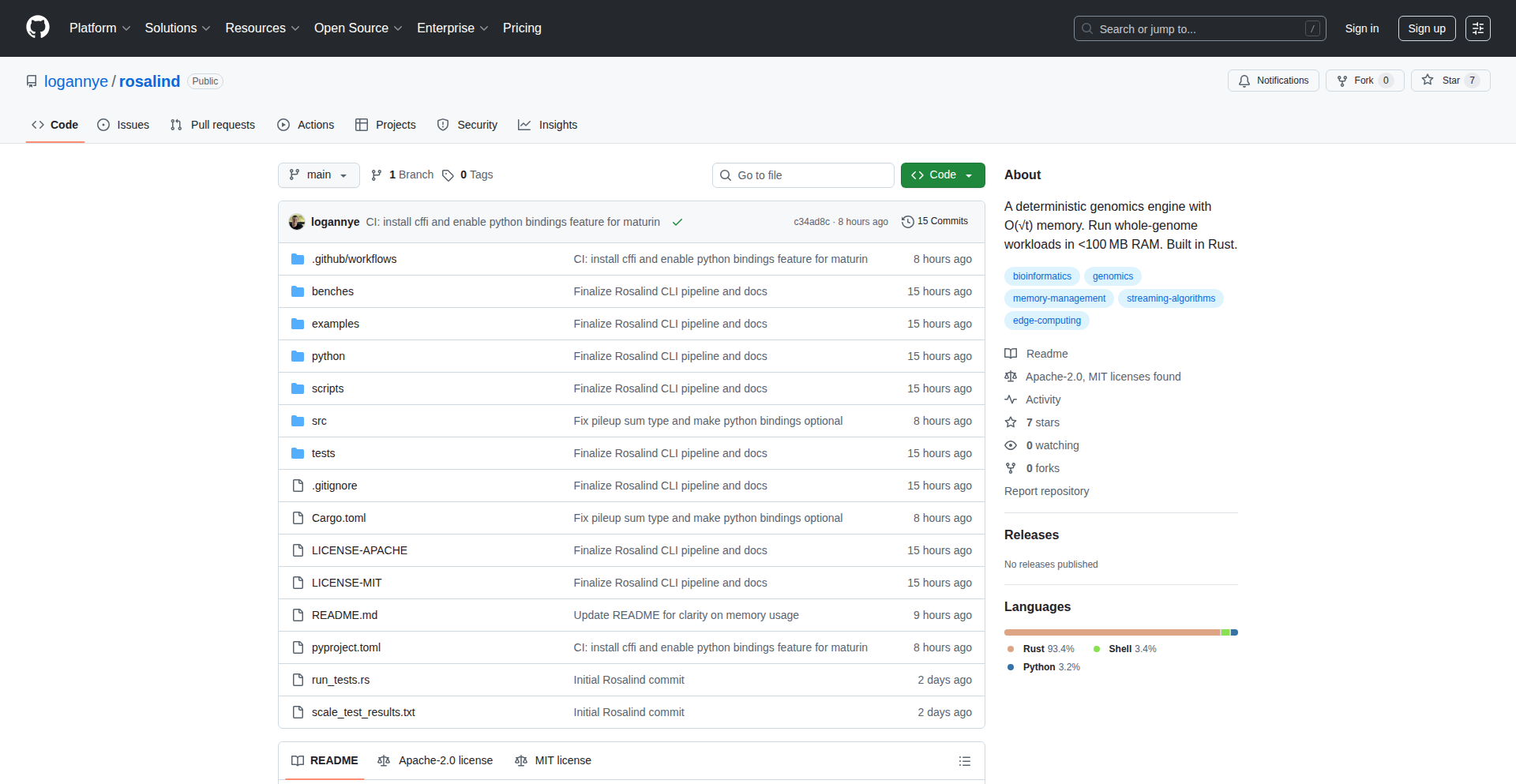
Author
logannyeMD
Description
A groundbreaking open-source Rust engine designed for ultra-low memory bioinformatics workloads. Leveraging a novel complexity theory insight, GenomixRAM drastically reduces RAM requirements for whole-genome analysis, making advanced genomics accessible on standard consumer hardware. It achieves this by trading increased runtime for significantly reduced memory footprint, enabling a new era of democratized genomic research.
Popularity
Points 10
Comments 0
What is this product?
GenomixRAM is a bioinformatics engine built in Rust that allows you to process entire genomes using very little RAM, specifically under 100MB. This is achieved through a clever algorithmic approach inspired by recent advancements in complexity theory. Traditional methods for analyzing vast genomic data require substantial memory, often limiting them to specialized, high-performance computing environments. GenomixRAM fundamentally changes this by employing an algorithm with a time complexity of O(TlogT), which, while slightly slower than O(T) methods, offers a massive reduction in memory usage. This means you can run powerful genomic analyses on everyday computers, not just supercomputers.
How to use it?
Developers can integrate GenomixRAM into their bioinformatics pipelines or use it as a standalone tool for genomic data processing. Given its Rust implementation, it can be compiled into libraries or standalone executables. For example, if you're working with cancer genomics data and need to perform complex analyses on a large dataset but have limited access to high-memory servers, you can run GenomixRAM locally. It's designed to be used via command-line interfaces or through its API if you're building further applications on top of it. The primary benefit is running computations that were previously infeasible due to memory constraints.
Product Core Function
· Ultra-low memory whole-genome analysis: Enables processing of extensive genomic datasets using less than 100MB of RAM, making advanced genomics accessible on common hardware. This is valuable for researchers or developers with budget constraints or limited access to high-performance computing resources.
· Algorithmic optimization for memory efficiency: Implements a novel O(TlogT) algorithm that significantly reduces memory footprint compared to traditional O(T) approaches. This provides a technical edge for handling large biological datasets that would otherwise overwhelm standard memory capacities.
· Rust-based performance and safety: Built in Rust, ensuring memory safety and high performance, which is crucial for reliable and efficient execution of sensitive bioinformatics tasks. Developers benefit from Rust's robustness and speed for their genomic workloads.
· Open-source accessibility: As an open-source project, it encourages community contribution and adaptation, fostering innovation in bioinformatics tools. This democratizes access to powerful genomic analysis capabilities for a wider range of users and institutions.
Product Usage Case
· Running cancer genomics analysis on a laptop: A startup in oncology can now perform whole-genome analysis of patient data on standard laptops instead of expensive servers, drastically reducing infrastructure costs and accelerating research cycles.
· Democratizing genetic research for educational purposes: University researchers can offer hands-on whole-genome analysis workshops to students using readily available lab computers, providing practical experience without the need for specialized hardware.
· Enabling portable bioinformatics solutions: A developer can build a desktop application for rapid genomic variant calling that can be run by individual clinicians or researchers in remote areas with limited internet connectivity and computing power.
· Accelerating drug discovery research: Pharmaceutical companies can perform preliminary whole-genome screenings of potential drug targets on more accessible hardware, speeding up the initial phases of drug discovery and development.
6
RetireSim: Monte Carlo & Tax-Aware Retirement Planning Engine
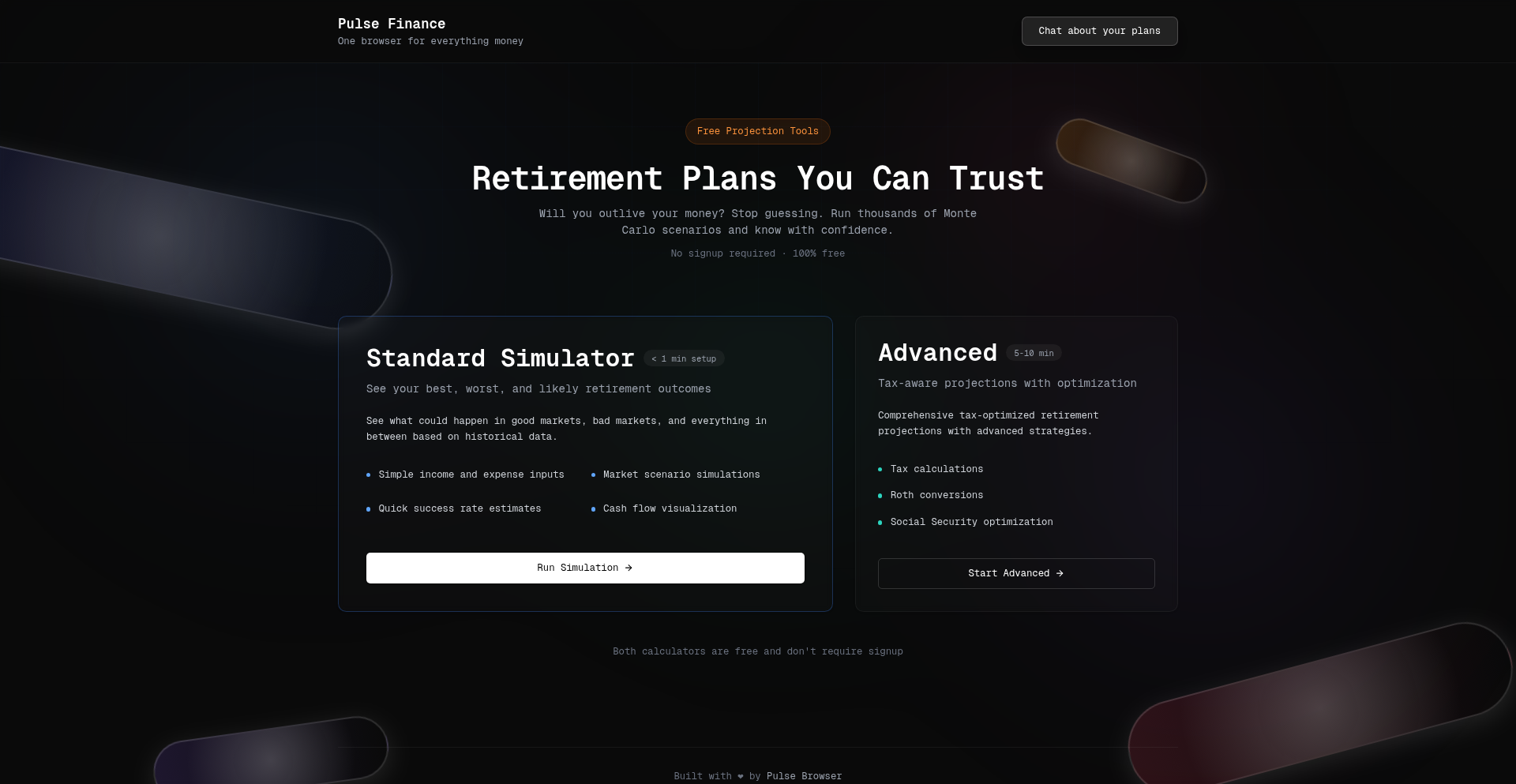
Author
niztk
Description
RetireSim is a free, open-source web application that offers sophisticated retirement planning by simulating future financial scenarios using the Monte Carlo method and incorporating tax-aware projections. It allows users to adjust inputs and immediately visualize outcomes, including success rates and cash-flow charts, with an 'Under the Hood' view detailing the calculation logic. The core innovation lies in democratizing advanced financial modeling for personal use, enabling individuals to make more informed decisions about their retirement savings.
Popularity
Points 8
Comments 1
What is this product?
RetireSim is a personal retirement planning simulator. It uses a statistical technique called Monte Carlo simulation, which is like running thousands of 'what if' scenarios based on historical market data and probabilities. Imagine it as a super-powered crystal ball that doesn't predict the future, but shows you a range of possible futures for your retirement savings. It's 'tax-aware' because it considers how taxes will impact your nest egg over time, a crucial factor often overlooked in simpler calculators. The key innovation is making this complex financial modeling accessible and transparent, showing you precisely how the results are derived.
How to use it?
Developers can integrate RetireSim into their own applications or use it as a standalone tool. As a standalone, users input their current savings, expected contributions, retirement age, desired income, and investment return assumptions. The simulator then generates a range of potential outcomes, highlighting the probability of running out of money. For developers, RetireSim's 'Under the Hood' view provides insights into its calculation engine, allowing for potential customization or deeper understanding of the financial models. It can be embedded in financial advisory platforms or personal finance dashboards to offer interactive planning tools to clients or users.
Product Core Function
· Monte Carlo Simulation Engine: This function allows for probabilistic forecasting of retirement fund longevity. By running numerous random simulations, it provides a more realistic view of potential outcomes than deterministic models. The value is in understanding the range of possibilities and the likelihood of success, not just a single projected number.
· Tax-Aware Financial Projections: This core feature models the impact of income tax, capital gains tax, and other relevant taxes on retirement savings. The value is in providing a more accurate financial picture by accounting for a major outflow that directly affects the amount available for living expenses.
· Interactive Input Adjustment: Users can dynamically change variables such as savings rate, investment growth, and withdrawal amounts, and see the impact on projected outcomes in real-time. This provides immediate feedback and empowers users to explore different strategies and their consequences.
· Outcome Visualization (Success Rates, Cash-Flow Charts): The system generates clear visual representations of projected retirement success, including the probability of funds lasting throughout retirement and detailed cash-flow charts. This makes complex financial data easily digestible and actionable, even for those without a strong financial background.
· Under the Hood Calculation Transparency: RetireSim exposes the underlying calculations and assumptions, allowing users to see exactly how the results are derived. This fosters trust and understanding, enabling users to critically evaluate the projections and tailor them to their specific circumstances.
Product Usage Case
· A personal finance app developer can embed RetireSim's simulation engine to provide their users with a robust retirement planning tool directly within their existing dashboard. This solves the problem of users needing to go to a separate site for complex planning, enhancing user engagement and app utility.
· A financial advisor can use RetireSim with clients to visually demonstrate the impact of different savings strategies or retirement timelines. By adjusting inputs live during a client meeting, the advisor can provide tangible, data-driven advice, addressing the client's 'what if' concerns directly and demonstrating the value of their recommendations.
· An individual planning for early retirement can use RetireSim to model various scenarios, including different withdrawal rates and potential part-time work income. This helps them understand the feasibility of their early retirement goals and identify potential financial shortfalls before they occur.
· A retirement planning blogger or educator can leverage RetireSim to create interactive content for their audience. By showcasing specific simulations and their underlying logic, they can help educate people about the complexities of retirement planning and the benefits of proactive financial management.
7
MCP Browser Agent Relay

Author
arjunchint
Description
This project introduces a novel approach to AI agent interoperability by exposing a Chrome Extension as a remote MCP (Message Passing Channel) server. It allows any AI agent to control your browser's actions remotely, enabling seamless task execution without context switching and the ability to leverage your existing AI subscriptions. The core innovation lies in turning your browser into a controllable, sandboxed endpoint for a collaborative 'Agentic Web'.
Popularity
Points 6
Comments 3
What is this product?
This is a system that transforms your Chrome browser into a remote-controllable endpoint for AI agents. The core technology is based on MCP (Message Passing Channel), a protocol for inter-process communication. Instead of building a monolithic AI agent, this project exposes the browser's capabilities as a service that other AI agents can access. Think of it like a universal remote control for your browser, but powered by AI. The innovation is that any AI, like a chatbot you're already using, can send commands to your browser through this system. This means you can instruct an AI to perform actions like filling out forms, scraping data, or navigating websites, all without leaving your current AI conversation. This opens up possibilities for more integrated and efficient AI workflows.
How to use it?
Developers can integrate this project by installing the Rtrvr.ai Chrome Extension. Once installed, the extension acts as an MCP server. Other AI agents or applications can then communicate with this server using MCP URLs. For instance, you could configure a chatbot like Claude to use the extension's MCP URL to send commands. The AI would then interpret your request and instruct the browser extension to perform the action. This allows for a 'bring your own subscription' model, where you use your existing AI subscriptions to power the agent's actions through the browser relay. It's designed for developers who want to build applications that leverage browser automation triggered by external AI agents or want to create more interconnected AI ecosystems.
Product Core Function
· Remote Browser Control: Enables any AI agent to initiate and control actions within your browser. This is valuable because it eliminates manual work and context switching, allowing AI to perform repetitive or complex browser tasks on your behalf, such as data entry or form submission.
· MCP Server Exposure: Turns the Chrome Extension into a standardized communication endpoint for AI agents. This is technically innovative as it provides a common interface for diverse AI systems to interact with the browser, fostering interoperability and a more connected 'Agentic Web'.
· Subscription Reuse (BYO-Sub): Allows users to leverage their existing AI subscriptions to power browser actions. This is a practical benefit as it reduces the need for multiple specialized AI subscriptions, making AI automation more cost-effective and accessible.
· Sandboxed Execution: Provides a secure environment for AI-driven browser actions. This is crucial for user trust and security, ensuring that AI agents can perform tasks without compromising the user's overall system or data.
· Inter-Agent Collaboration Foundation: Lays the groundwork for a network of specialized AI agents that can work together. This is a forward-thinking feature that promotes a decentralized and collaborative AI future, where different agents can contribute their unique capabilities through a shared execution layer.
Product Usage Case
· Scenario: A user is in a chatbot conversation and needs to file a Jira ticket. Using this project, they can tell the chatbot to create the ticket. The chatbot, acting as an external agent, sends an MCP command to the browser extension. The extension then navigates to Jira, fills in the ticket details, and submits it, all in the background, without the user leaving the chat interface. This solves the problem of time-consuming manual data entry across different applications.
· Scenario: A marketing professional needs to scrape product information from multiple e-commerce websites for competitive analysis. They can instruct an AI assistant to perform this task. The AI uses the MCP relay to control the browser, visit each product page, extract the relevant data (price, description, reviews), and compile it into a report. This automates a tedious and error-prone data collection process.
· Scenario: A developer is building a new AI application that requires user authentication on various websites. Instead of handling the authentication flow directly, they can use this system to have an external AI agent (perhaps a dedicated authentication agent) manage the login process via the browser relay. This simplifies the development process and improves security by offloading sensitive operations.
· Scenario: A user wants to automatically update their profile information across multiple social media platforms. They can set up an AI agent to periodically check and update their details on platforms like LinkedIn, Twitter, and Facebook by interacting with the browser extension through MCP. This solves the problem of maintaining consistent information across different online identities.
8
DeltaGlider: Binary Delta Storage CLI
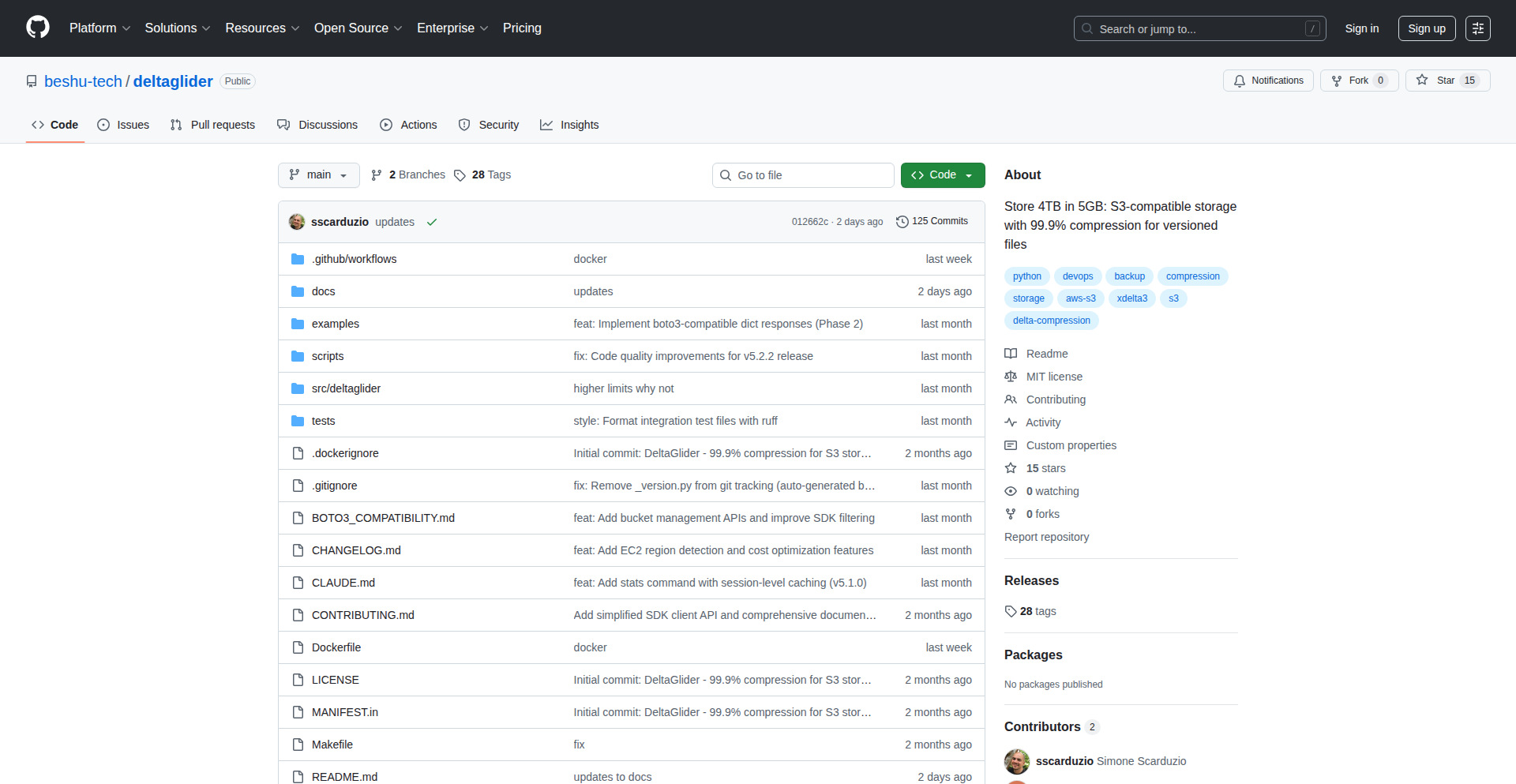
Author
sscarduzio
Description
DeltaGlider is a command-line interface (CLI) and Software Development Kit (SDK) designed to drastically reduce storage costs for versioned data, particularly build artifacts and backups. It leverages the xdelta3 algorithm to store only the differences (deltas) between successive file uploads, while reconstructing the full file on demand. This significantly cuts down on storage space, achieving up to a 99.9% reduction for certain archive types.
Popularity
Points 7
Comments 2
What is this product?
DeltaGlider is a tool that intelligently stores files by only keeping track of changes between versions. When you upload a file, it stores the first version completely. For subsequent uploads of similar files (like new versions of your software builds or database backups), it doesn't store the whole new file. Instead, it calculates and stores only the 'deltas' – the tiny differences between the new version and the previous one. Think of it like saving a document, but instead of saving the entire document again each time, you only save the specific words or sentences you changed. This is made possible by using the xdelta3 algorithm, which is excellent at finding and representing small binary differences between files, especially archives like ZIP, JAR, or TAR. When you need to retrieve a specific version, DeltaGlider uses these stored deltas and the original reference file to reconstruct the exact original file, bit by bit, and verifies it using SHA256. The core innovation is its ability to achieve massive storage savings by focusing on incremental changes rather than full file duplication.
How to use it?
Developers can use DeltaGlider in several ways. As a CLI tool, it can be integrated into CI/CD pipelines or scripting for automated build artifact management and backup processes. For instance, after a software build completes, you can use the CLI to upload the resulting artifacts. If the next build produces a similar artifact, DeltaGlider will automatically store it as a delta. Developers can also use it as an SDK in their applications to programmatically manage storage. The primary use case is to replace traditional file storage methods for frequently updated files with a system that is significantly more storage-efficient. You would typically initialize DeltaGlider in a storage location (like an S3 bucket, conceptually similar to how `aws s3` works), upload your reference files, and then upload subsequent versions, letting DeltaGlider handle the delta compression and storage automatically. Retrieval is just as simple, requesting a specific version will trigger the on-the-fly reconstruction.
Product Core Function
· Delta Compression Upload: Stores new file versions by calculating and saving only the binary differences (deltas) compared to a reference file. This dramatically reduces storage needs for versioned data, offering significant cost savings for large datasets or frequent updates.
· On-Demand Delta Reconstruction: Rebuilds the full original file from stored deltas and the reference file when requested. This ensures you always have access to the complete, accurate file without needing to store multiple full copies, making data retrieval efficient.
· Bit-Perfect Verification: Uses SHA256 checksums to ensure that the reconstructed file is an exact, byte-for-byte replica of the original. This guarantees data integrity and trustworthiness, crucial for critical artifacts and backups.
· Compression-Aware Algorithm (xdelta3): Leverages xdelta3, a specialized binary diff algorithm that understands compression. This allows it to achieve high compression ratios (up to 99.9%) on compressed archives like ZIP, JAR, and TGZ, maximizing storage efficiency.
· CLI and SDK Interface: Provides both a command-line interface for scripting and automation and an SDK for programmatic integration into existing applications. This offers flexibility for different development workflows and integration needs.
Product Usage Case
· Software Versioning: A software company can use DeltaGlider to store different versions of their application builds. Instead of storing each full build artifact (e.g., JAR files), DeltaGlider stores the first build and then only the changes for subsequent builds, reducing storage by orders of magnitude and saving significant costs.
· Periodic Database Backups: A system administrator can configure DeltaGlider to back up a database daily. If the database structure or content changes minimally between backups, DeltaGlider will store only the differences, making large, frequent backups manageable and cost-effective.
· Managing Large Archive Collections: A developer working with large collections of ZIP or TGZ archives that are updated periodically can use DeltaGlider to store these archives. The delta-encoding approach ensures that storage space is conserved, even with many similar versions of these archives.
· CI/CD Pipeline Optimization: Integrate DeltaGlider into a Continuous Integration/Continuous Deployment pipeline to store build artifacts. This can drastically reduce the storage footprint of artifact repositories, making them more scalable and cost-efficient, thereby speeding up deployments.
9
MycoGuard AI
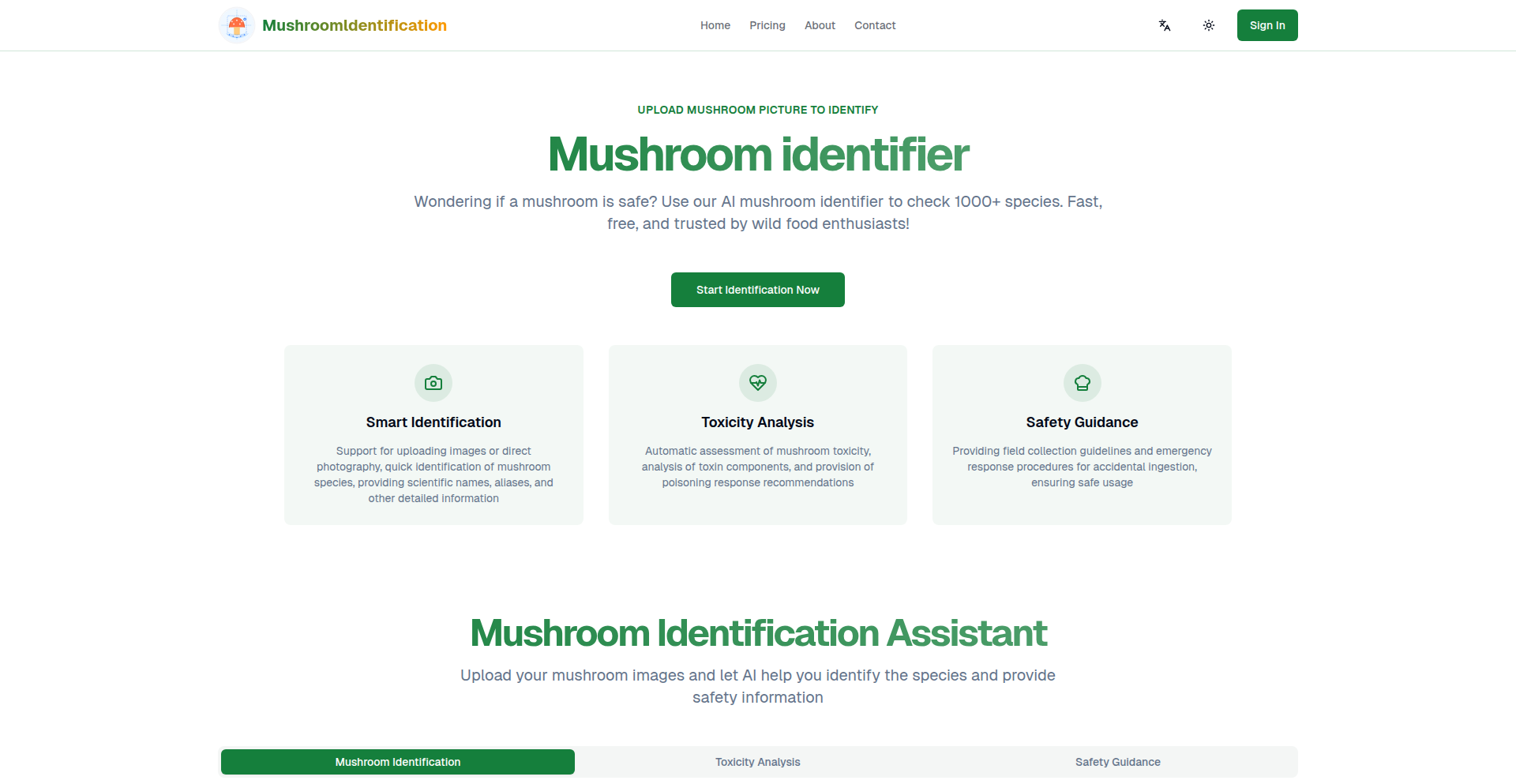
Author
kakco-AI
Description
MycoGuard AI is a cutting-edge intelligent system designed to revolutionize wild mushroom safety and exploration. It leverages advanced AI to identify mushroom species from user-uploaded images with remarkable speed and accuracy, covering over 1000 varieties. Beyond simple identification, it incorporates a sophisticated toxicity analysis algorithm, providing immediate safety alerts and first-aid guidance for potentially poisonous fungi. This project tackles the critical problem of accidental mushroom poisoning by making identification and safety information instantly accessible to everyone, transforming fear into informed exploration.
Popularity
Points 3
Comments 6
What is this product?
MycoGuard AI is an AI-powered application that allows users to identify wild mushrooms and assess their safety. The core technology utilizes deep learning models, specifically Convolutional Neural Networks (CNNs), trained on a vast dataset of mushroom images. When you upload a photo of a mushroom, the AI analyzes its visual features (shape, color, texture, gills, stem, etc.) and compares them against its trained knowledge base to predict the species. Simultaneously, a separate, specialized toxicity analysis algorithm evaluates the identified species' known poisonous characteristics and potential toxic compounds. This provides not just a name, but a comprehensive safety profile, acting like a digital mycologist in your pocket. Its innovation lies in the seamless integration of rapid, high-accuracy visual identification with immediate, actionable toxicity risk assessment, making complex mycological knowledge accessible and safe for the general public.
How to use it?
Developers can integrate MycoGuard AI into their applications or services through its API. For example, a hiking app could incorporate MycoGuard AI to allow users to identify mushrooms they encounter on trails, providing real-time safety information. A nature education platform could use it to enrich its content with interactive identification features. The core usage involves sending a mushroom image to the API endpoint and receiving a JSON response containing the identified species, its classification, morphological details, habitat information, and crucially, a toxicity assessment with any relevant safety alerts or first-aid recommendations. This allows for the creation of applications that promote safe and informed outdoor exploration without requiring users to have prior mycological expertise.
Product Core Function
· Image-based mushroom identification: leverages deep learning models to accurately classify over 1000 mushroom species from user photos, providing a quick and easy way to know what you're looking at in nature.
· Smart toxicity analysis: employs a dedicated algorithm to assess the potential toxicity of identified mushrooms, offering immediate risk warnings and crucial safety information to prevent accidental poisoning.
· Detailed species information: provides scientific classifications, common names, morphological descriptions, and habitat data for identified mushrooms, empowering users with comprehensive knowledge.
· Multi-angle image support: allows for the upload of multiple photos of a mushroom from different angles (top, side, bottom) to enhance identification accuracy, ensuring more reliable results.
· First-aid guidance for ingestion: offers step-by-step first-aid instructions in case of accidental ingestion of a poisonous mushroom, providing critical support in emergencies.
· History tracking of identifications: enables users to save their identification records, creating a personal log of explored species for future reference and learning.
· Sustainable harvesting advice: educates users on science-backed methods for mushroom collection that protect mycelium and ecosystems, promoting responsible foraging practices.
Product Usage Case
· A nature enthusiast on a hike uses their smartphone to take a picture of an interesting mushroom. MycoGuard AI instantly identifies it as a 'Deadly Webcap' and triggers a prominent 'Poisonous!' alert with instructions to avoid contact and information on what to do in case of ingestion, preventing a potentially fatal mistake.
· A food blogger wants to create content about foraging edible mushrooms. They use MycoGuard AI to verify the identity and safety of mushrooms found in the wild, ensuring their recipes and advice are accurate and safe for their audience, thereby building trust and credibility.
· An educational app for children incorporates MycoGuard AI's identification feature. When children take pictures of mushrooms in a park, the app provides a fun and educational description of the mushroom, highlighting whether it's safe to touch or eat, making learning about nature engaging and safe.
· A community science project uses MycoGuard AI's API to crowdsource mushroom sightings. Volunteers upload images, and the AI helps categorize them, contributing to a large database of local mushroom populations and their distributions, aiding ecological research and conservation efforts.
10
Hathora VoiceForge
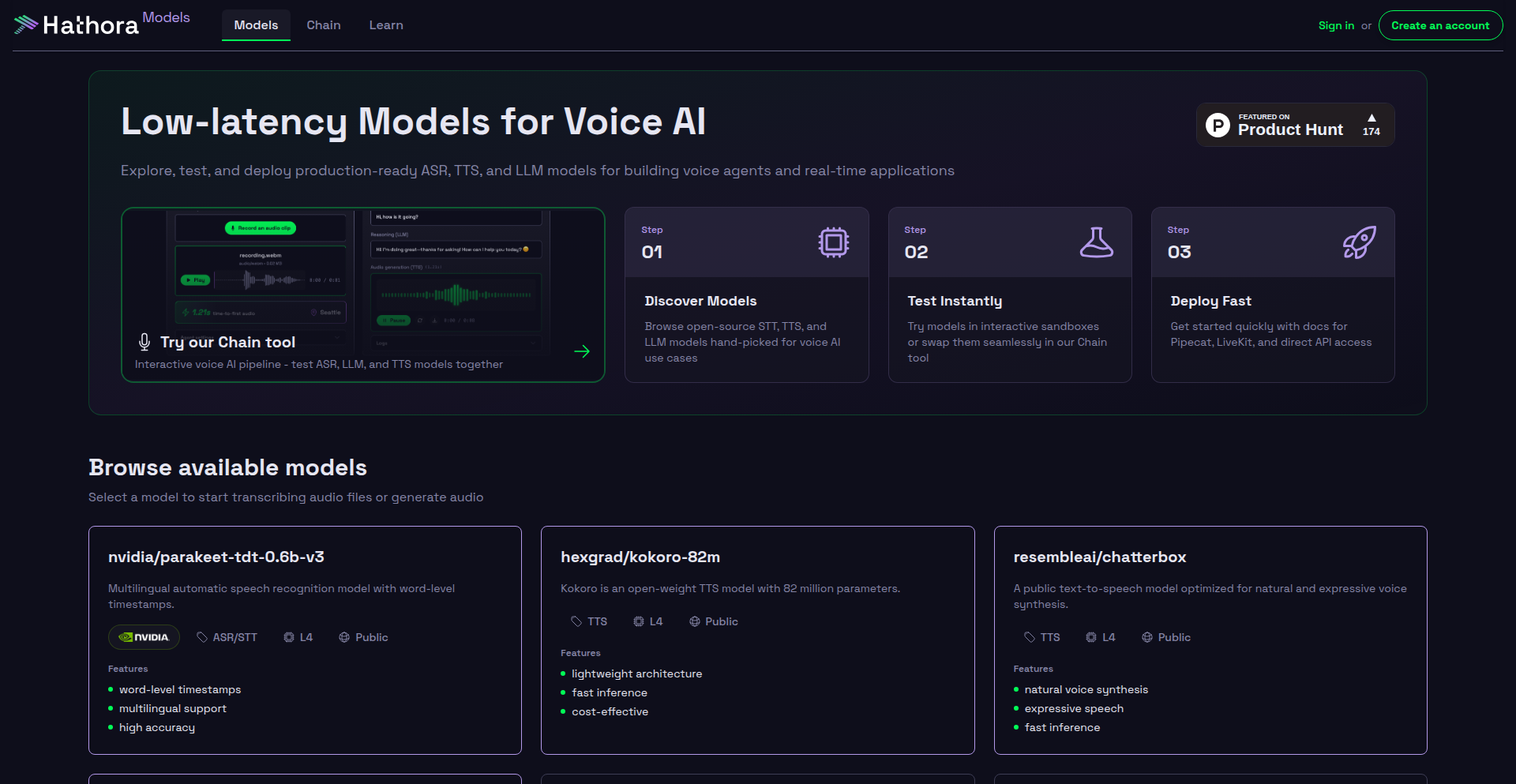
Author
hpx7
Description
Hathora Models is a groundbreaking platform that makes a diverse collection of voice models, both open-source and licensed, easily accessible through serverless APIs. It empowers developers to build sophisticated voice-enabled agentic workflows by chaining together speech-to-text, large language models (LLMs) for reasoning, and text-to-speech components. A key innovation is its focus on ultra-low latency, achieved by distributing models across over 14 global regions and co-locating them within data centers to minimize network delays in inference chains. This means faster, more responsive voice applications.
Popularity
Points 6
Comments 1
What is this product?
Hathora Models is a managed service that acts as a marketplace and deployment platform for various voice AI models. Think of it as an app store for voice AI components. It takes complex machine learning models for understanding speech (Speech-to-Text), thinking (LLMs), and generating speech (Text-to-Speech) and turns them into simple API calls that developers can integrate into their applications. The innovation lies in making these powerful tools accessible, and critically, very fast. By running these models in many different locations worldwide and keeping related models close together, Hathora significantly cuts down the time it takes for a voice command to be processed and a response to be generated. This is like having a lightning-fast interpreter for your applications.
How to use it?
Developers can easily integrate Hathora Models into their projects by calling its serverless API endpoints. You can select specific voice models for tasks like transcribing audio, processing natural language requests with an LLM, or generating spoken responses. The platform offers flexible billing based on usage (tokens or duration), making it cost-effective for experiments and scalable for production. For enterprises with stricter security or performance needs, dedicated deployments are also available. Imagine building a voice assistant for your app; you'd send the user's spoken words to Hathora's API, get the transcribed text back, pass that to an LLM for understanding, and then use Hathora's TTS to speak the answer back to the user. The whole process feels immediate because of their low-latency infrastructure.
Product Core Function
· Speech-to-Text API: Convert spoken audio into written text, enabling voice input for applications. This is valuable for features like voice commands, dictation, and accessibility tools, allowing users to interact with software using their voice seamlessly.
· LLM Reasoning API: Process text input (often from Speech-to-Text) through powerful language models to understand intent, extract information, or generate intelligent responses. This is crucial for creating conversational agents, chatbots, and AI assistants that can comprehend and act upon user requests.
· Text-to-Speech API: Convert written text into natural-sounding spoken audio, providing voice output for applications. This is useful for voice notifications, audiobooks, virtual assistants, and any scenario where an application needs to communicate audibly.
· Inference Chain Orchestration: Seamlessly connect multiple voice AI models (STT, LLM, TTS) into a single workflow to create complex agentic behaviors. This empowers developers to build sophisticated voice applications that can understand, reason, and respond dynamically, moving beyond simple command-and-control.
· Global Low-Latency Deployment: Models are hosted across 14+ regions worldwide and co-located within datacenters to minimize network travel time for API requests. This delivers near real-time performance for voice interactions, making applications feel highly responsive and natural to end-users.
Product Usage Case
· Building a real-time customer support chatbot that can understand spoken queries, process them with an LLM, and provide spoken answers, all within milliseconds. This dramatically improves user experience by offering instant, natural voice support.
· Developing an interactive educational app where students can ask questions in their own voice, receive explanations generated by an LLM, and hear the answers spoken back to them. This makes learning more engaging and accessible.
· Creating an in-car voice assistant that allows drivers to control vehicle functions, get navigation updates, or play music through natural speech commands without distracting delays. The low-latency ensures safety and usability.
· Implementing a voice-controlled interface for complex software applications, allowing users to navigate menus, input data, and perform actions using spoken commands. This enhances productivity and accessibility for professionals.
· Designing a virtual meeting assistant that can transcribe discussions in real-time, summarize key points using an LLM, and provide spoken reminders or action items. This improves meeting efficiency and comprehension.
11
Offline Papercraft Game Engine

Author
z2plusc
Description
A digital toolkit that generates printable, screen-free, ad-free pen-and-paper games for children, focusing on fostering creativity and critical thinking through tangible play. The innovation lies in leveraging generative design principles and game mechanics to create unique, replayable analog experiences, solving the problem of excessive screen time while providing engaging educational content.
Popularity
Points 3
Comments 3
What is this product?
This project is a digital engine that allows creators to design and output printable game assets for traditional pen-and-paper games. It's built around a conceptual framework that translates game logic and rules into printable components like boards, cards, and tokens. The core innovation is the underlying algorithm that can generate variations of game elements, ensuring that each game session can feel fresh. Think of it as a programmable board game factory that doesn't require any electricity to play the games it produces. It addresses the need for engaging, educational activities that don't rely on screens, promoting hands-on interaction and imaginative play.
How to use it?
Developers can use this engine to create custom printable game kits for various purposes. For example, a teacher could use it to generate unique math-themed board games for their students, or a parent could create personalized adventure games for their children. The engine likely works by providing templates and parameters that can be adjusted to define game rules, themes, and components. The output is typically a set of printable files (like PDFs) that can be easily cut and assembled. This allows for rapid prototyping and deployment of engaging, offline activities, making it easy to integrate into educational curricula or home entertainment.
Product Core Function
· Procedural Game Asset Generation: The system can automatically generate diverse game boards, character tokens, and card decks based on defined parameters. This means you get unique visual and functional game elements every time, which is valuable for keeping games engaging and replayable, and for catering to specific learning themes.
· Printable Output Formats: The engine outputs game assets in standard printable formats (e.g., PDF). This is crucial for the 'offline' aspect, allowing anyone with a printer to create physical game components easily. This provides immediate, tangible play experiences without needing special equipment or digital access.
· Configurable Game Mechanics: Users can adjust core game rules and objectives within the engine. This enables the creation of games tailored to specific age groups, skill levels, or educational goals. The value here is in creating highly customized and relevant learning tools that actively engage players in problem-solving.
· Thematic Customization Engine: The system allows for the input of themes and narratives, which are then woven into the game's visuals and mechanics. This makes games more immersive and appealing to children. It's useful for making educational content more fun and memorable by aligning it with popular interests or desired learning topics.
Product Usage Case
· Educators can use the engine to create custom math adventure board games for elementary students, with unique challenges on each playthrough, solving the problem of generic worksheets and boosting engagement with abstract concepts.
· Parents can design personalized storytelling games for their young children, where the characters and settings are tailored to their child's imagination, providing a screen-free way to develop language and narrative skills.
· Game designers can rapidly prototype physical game concepts for educational purposes, quickly iterating on mechanics and visuals before committing to larger production, accelerating the development cycle for new learning tools.
· Therapists working with children can generate custom therapy games focused on specific social-emotional skills, with printable components that are easy to handle and adapt during sessions, offering a more engaging and adaptable therapeutic intervention.
12
HotkeySnapAI
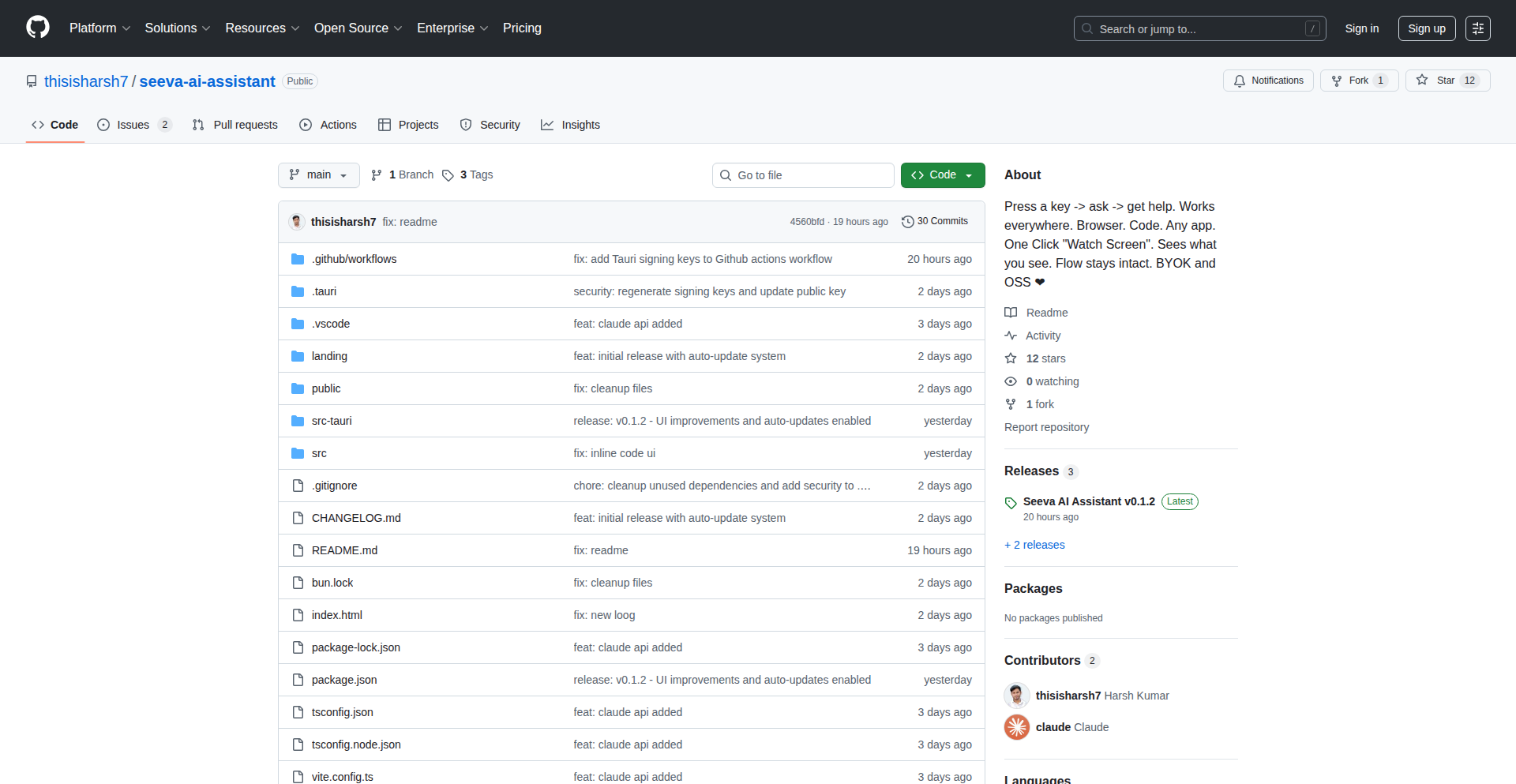
Author
thisisharsh7
Description
HotkeySnapAI is a desktop application that seamlessly integrates screenshotting with AI-powered assistance. It allows users to take a screenshot with a hotkey, and then immediately sends the captured image to an AI model for analysis or action, providing context-aware help directly within any application. The innovation lies in its real-time, in-app AI integration for visual tasks.
Popularity
Points 6
Comments 0
What is this product?
HotkeySnapAI is a desktop tool that captures your screen using a keyboard shortcut and then instantly sends that image to an AI for processing. Imagine you're working on a complex document and need to explain something visually. You press a hotkey, snap a screenshot of that specific area, and the AI can then analyze the image for content, answer questions about it, or even perform actions based on what it sees, all without you leaving your current application. This is a novel approach to bringing AI capabilities directly into your daily workflow, moving beyond simple text-based commands.
How to use it?
Developers can integrate HotkeySnapAI into their workflow by downloading and installing the application. Once installed, they can assign a custom hotkey for taking screenshots. The application then automatically sends the screenshot to a pre-configured AI service (e.g., an OCR service, an image analysis API, or a custom-trained model). This can be useful for automating repetitive visual tasks, like extracting data from images, generating descriptions for UI elements, or even debugging visual glitches by having an AI analyze the screenshot. The key is its universal application support, meaning it works alongside any software you're currently using.
Product Core Function
· Instant Screenshot Capture via Hotkey: Enables users to quickly capture specific parts of their screen with a simple keyboard command, reducing the friction of traditional screenshot tools. This is useful for quickly grabbing visual information without interrupting workflow.
· Automated AI Analysis Integration: Automatically sends captured screenshots to AI models for processing, such as optical character recognition (OCR), image recognition, or content summarization. This provides immediate insights or actions based on visual data, saving manual processing time.
· Cross-Application Compatibility: Works seamlessly across all desktop applications, meaning users can leverage AI assistance for screenshots in any software they use, from code editors to design tools to web browsers. This broad applicability makes it a versatile productivity booster.
· Customizable AI Endpoints: Allows users to configure which AI services or models their screenshots are sent to, offering flexibility for different types of visual tasks. This means you can tailor the AI's capabilities to your specific needs, whether it's for code documentation, user interface analysis, or data extraction.
Product Usage Case
· As a developer, you're documenting a complex UI component. You use HotkeySnapAI to screenshot the component, and the AI automatically generates a descriptive text for it, which you can directly paste into your documentation. This saves you the effort of manually describing each element.
· While debugging a visual issue in an application, you can use HotkeySnapAI to capture the problematic screen area. The AI can then analyze the screenshot for common error patterns or anomalies, potentially helping you identify the root cause faster. This provides a visual diagnostic tool.
· You're working with a team and need to quickly share context from a visual element in a design tool. Take a screenshot with HotkeySnapAI, and the AI can provide a brief summary or identify key elements, which you can then share with your team for faster understanding. This streamlines visual communication.
· For accessibility purposes, you can use HotkeySnapAI to take a screenshot of any visual content on your screen, and have an AI describe the image for visually impaired users. This broadens the reach of your application's content.
13
AI DJ MasterMix
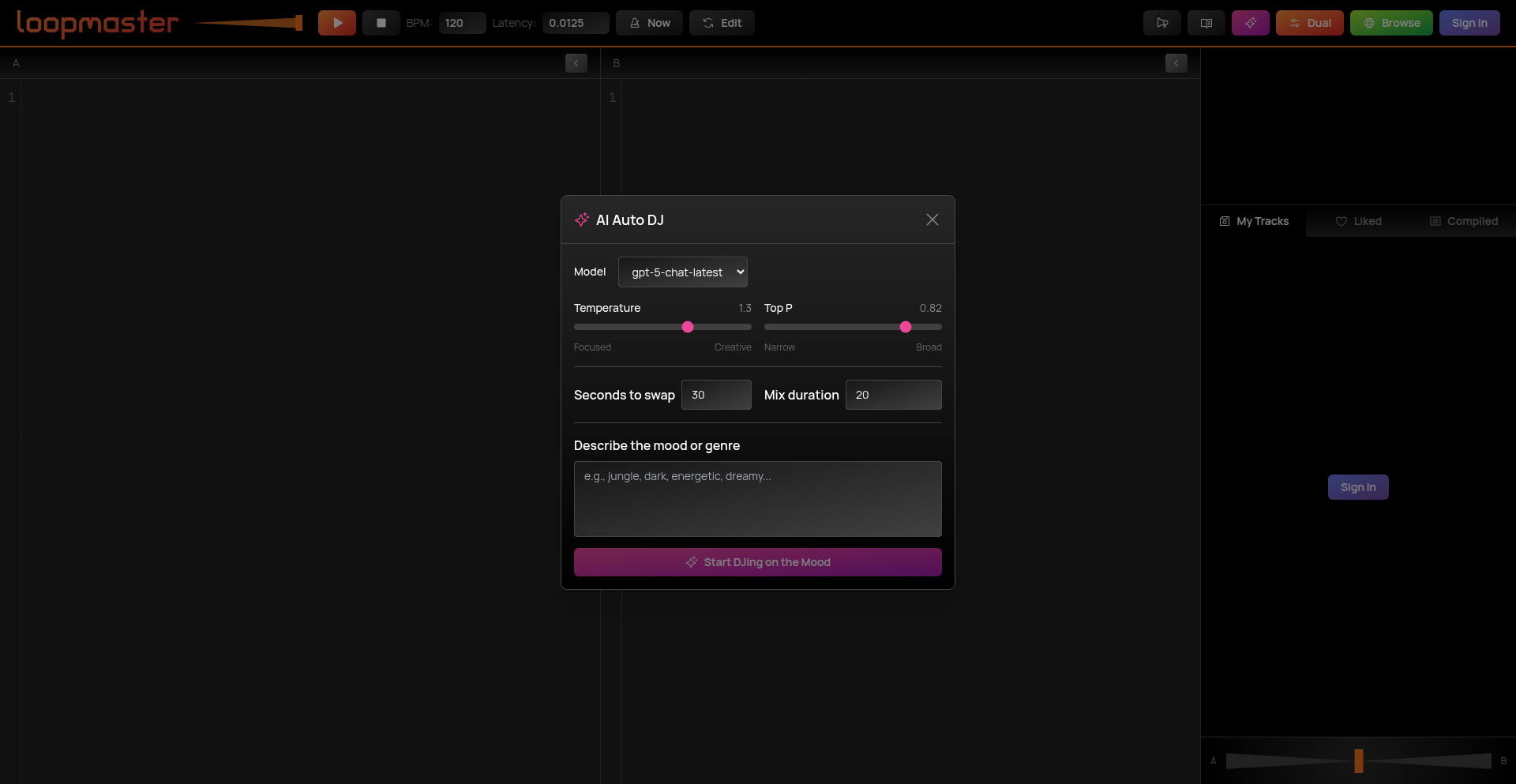
Author
stagas
Description
An AI-powered music mixing tool that automatically sets the mood and genre for your music. It intelligently analyzes your audio library to create seamless transitions and curated playlists, removing the manual effort of DJing.
Popularity
Points 5
Comments 0
What is this product?
This project is an AI DJ that acts as a smart music curator and mixer. It uses advanced algorithms to understand the mood and genre of your music tracks. Imagine you have a collection of songs; instead of you having to pick them one by one and figure out what flows well together, the AI does it for you. It identifies similarities and differences in musical characteristics like tempo, key, and energy, then intelligently blends them. The innovation lies in its ability to go beyond simple playlist generation by creating dynamic mixes with smooth transitions, akin to a human DJ but automated.
How to use it?
Developers can use this project as a backend service for music applications, streaming platforms, or even personal music players. The core idea is to integrate its AI mixing capabilities via an API. For instance, you could feed it a directory of your MP3 files, specify a desired mood (e.g., 'chill', 'party', 'focus'), and it will output a mixed audio stream or a sequence of tracks with suggested transition points. This allows for quick prototyping of music-related features without building a complex music analysis and mixing engine from scratch.
Product Core Function
· AI-driven mood and genre detection: Analyzes audio files to automatically identify their emotional tone and musical style, allowing for more personalized music experiences.
· Seamless audio mixing: Creates smooth transitions between tracks by intelligently matching tempo and key, resulting in a professional-sounding mix without jarring interruptions.
· Automated playlist generation: Generates dynamic playlists based on user-defined moods or themes, saving time and effort in music selection.
· API for integration: Provides an interface for developers to easily incorporate AI-powered music mixing into their own applications and services.
Product Usage Case
· A developer building a fitness app could integrate AI DJ MasterMix to automatically generate energetic music mixes tailored to different workout routines, keeping users motivated without manual playlist management.
· A content creator could use this to create background music for videos, specifying a desired atmosphere (e.g., 'cinematic', 'uplifting'), and receive a perfectly mixed audio track, enhancing the viewer's experience.
· A personal music player application could offer a 'smart shuffle' feature powered by this AI, which not only shuffles songs but also mixes them harmoniously, making listening more engaging.
· A smart home system could use this to automatically adjust ambient music based on the time of day or detected activity, creating a dynamic and responsive living environment.
14
LiDAR Night Vision

Author
darkce
Description
A mobile application that leverages the iPhone's LiDAR scanner and TrueDepth camera to enable real-time, low-light imaging. It transforms your phone into a functional night vision device, offering a free basic preview for enhanced visibility in dark environments.
Popularity
Points 4
Comments 1
What is this product?
This project is a mobile application, Night Vision App, that transforms your iPhone into a night vision device. The core innovation lies in its intelligent use of the iPhone's built-in LiDAR scanner and TrueDepth camera. Normally, LiDAR is used for 3D mapping and augmented reality, but this app repurposes it to detect depth and light variations in extremely low-light conditions. By combining this depth information with data from the TrueDepth camera (which includes infrared capabilities), the app can construct a surprisingly detailed image even when there's very little visible light. This is like having a pair of high-tech goggles for your phone, allowing you to see what would otherwise be invisible to the naked eye. So, for you, it means being able to explore or navigate in the dark more confidently.
How to use it?
To use Night Vision App, you'll need an iPhone Pro model (as these are equipped with LiDAR scanners). Simply download the app from the App Store. Once opened, the app will automatically access your phone's camera, LiDAR, and TrueDepth sensors. You can then point your phone at a dark scene, and the app will process the sensor data to display a real-time, enhanced image on your screen. For advanced features, there's a one-time purchase option. The basic night vision preview is available for free. So, for you, it's as simple as opening an app and looking through your phone to see better in the dark, opening up new possibilities for late-night activities or unexpected situations.
Product Core Function
· LiDAR-assisted low-light imaging: Utilizes the LiDAR scanner to understand scene depth and structure, enhancing the ability to interpret faint light patterns. This means you can see the shapes and outlines of objects in the dark more clearly, making navigation safer and easier.
· TrueDepth camera integration: Leverages the infrared capabilities of the TrueDepth camera to capture subtle light information invisible to regular cameras. This allows the app to pick up on details that would otherwise be completely lost in darkness, providing a richer visual experience.
· Real-time preview: Processes sensor data to deliver an immediate, live view of the enhanced image on your phone screen. This real-time aspect is crucial for navigation and immediate situational awareness, so you can react instantly to your surroundings.
· Free basic night vision preview: Offers a core functionality that allows users to experience a functional level of night vision without any cost. This democratizes access to enhanced visibility, making it useful for everyone in dimly lit scenarios.
· Optimized iOS performance: Built with the latest iOS features and design principles for a smooth and responsive user experience. This ensures the app runs efficiently on your device, providing a reliable tool when you need it most.
Product Usage Case
· Emergency navigation in power outages: Imagine your power goes out at night. Using Night Vision App, you can safely move around your home or navigate outside to check on things, avoiding obstacles and hazards that would be unseen in complete darkness. This offers peace of mind and prevents accidents.
· Exploring dimly lit outdoor areas: Going camping or hiking and want to explore the surroundings after sunset? The app can help you identify trails, spot wildlife, or simply appreciate the natural beauty of the night environment without needing a separate, bulky flashlight. It allows for a more immersive and safer nocturnal adventure.
· Finding dropped items in dark corners: Accidentally dropped your keys or phone under a dark couch or in a poorly lit closet? Point your iPhone with Night Vision App, and the enhanced imaging will help you locate your lost item quickly and efficiently, saving you time and frustration.
· Enhancing photography in challenging light: While not its primary function, photographers might find it useful for scouting locations or getting a preliminary sense of a scene in extremely low light conditions before setting up professional equipment. This can lead to more creative opportunities and better planning.
15
TokenFlood: LLM Load Sim
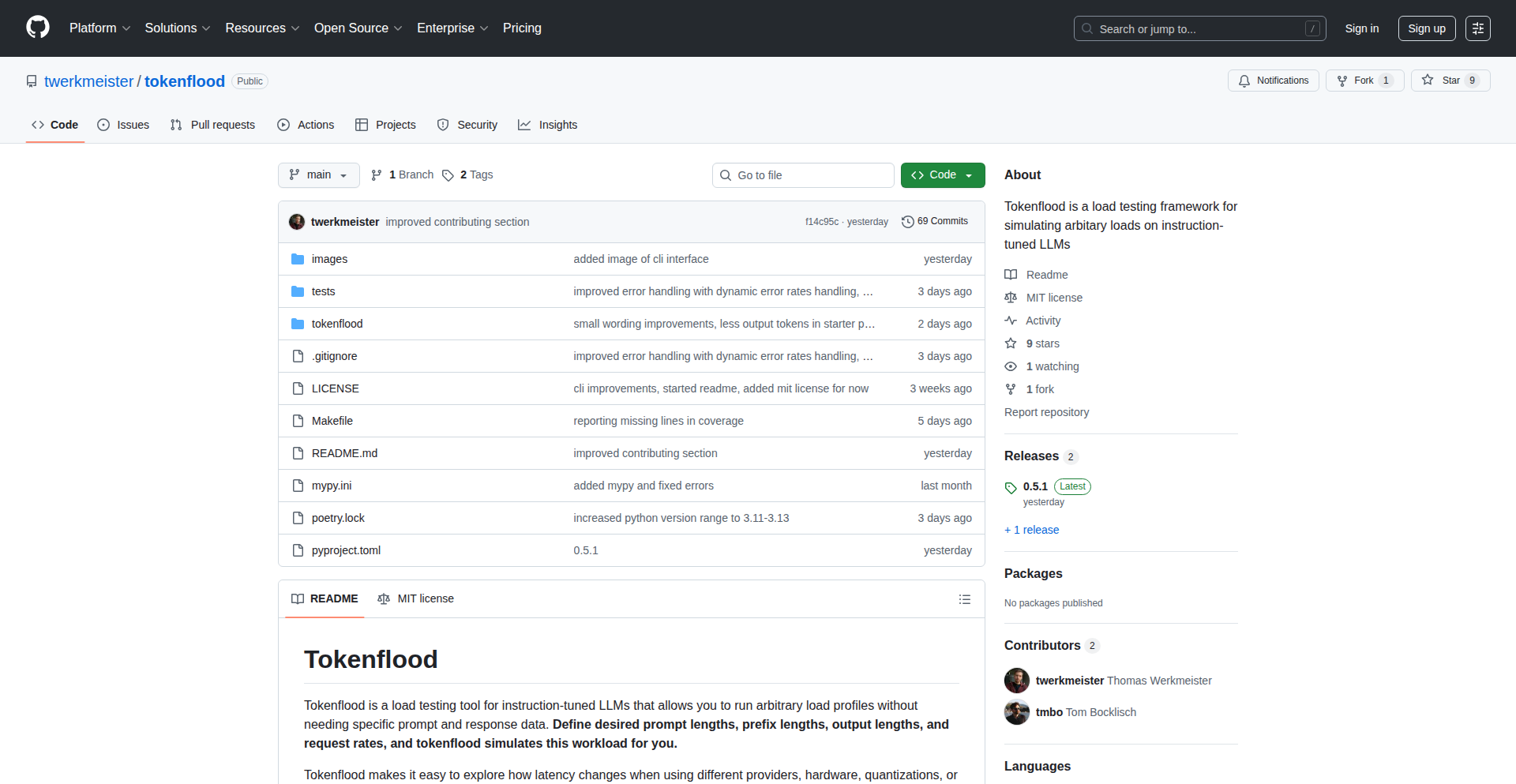
Author
twerkmeister
Description
TokenFlood is an open-source load testing tool designed to simulate realistic traffic patterns for instruction-tuned Large Language Models (LLMs). It allows developers to precisely control prompt lengths, prefix lengths, output lengths, and requests per second to mimic diverse usage scenarios. This tool solves the problem of accurately assessing LLM performance under varying loads, especially for latency-sensitive applications, by providing a flexible and configurable simulation environment without the need for extensive pre-collected data.
Popularity
Points 5
Comments 0
What is this product?
TokenFlood is a command-line interface (CLI) tool that acts like a traffic generator for your LLM. Instead of just sending one request at a time, it can simulate thousands of users interacting with an LLM simultaneously, each with different types of 'questions' (prompts) and expecting different 'answers' (outputs). The core innovation is its ability to create 'arbitrary' loads, meaning you can specify exactly how long the input prompts should be, how long the LLM's responses should be, and how many requests should be sent per second. This is crucial because LLM performance can drastically change based on these factors, and TokenFlood lets you test these specific conditions to understand how your LLM will perform in the real world. It helps you identify bottlenecks and performance issues before they impact your users.
How to use it?
Developers can use TokenFlood from their terminal. You typically install it and then run commands to configure your load test. You'll specify the endpoint of your LLM (where it's hosted), and then define the parameters for your simulation. For example, you can tell it to send 100 requests per second, with prompts averaging 500 tokens, prefixes of 20 tokens, and expecting outputs around 300 tokens. This allows you to test scenarios like:
1. How fast does my self-hosted LLM respond when many users ask short questions?
2. What happens to latency if users start asking very long, complex questions?
3. How does a particular LLM service handle a sudden surge in traffic with mixed prompt lengths?
It integrates by sending HTTP requests to your LLM's API endpoint, just like any user would, but at a much higher volume and with configurable characteristics.
Product Core Function
· Simulate arbitrary prompt lengths: This allows testing how LLM latency is affected by the complexity and length of user queries, helping to understand performance degradation with detailed inputs.
· Simulate arbitrary prefix lengths: Essential for LLMs that use specific pre-defined instructions or context, this feature helps assess the overhead and performance impact of these preambles.
· Simulate arbitrary output lengths: By controlling the expected length of LLM responses, developers can test how the system handles generating longer or shorter texts and its impact on throughput and user experience.
· Control requests per second (RPS): This is the fundamental load testing parameter, allowing for the simulation of high-traffic scenarios and the identification of throughput limits and potential bottlenecks.
· Latency percentile reporting: Provides detailed statistics on response times, not just an average, which is critical for understanding user experience and guaranteeing performance SLAs for time-sensitive applications.
· Configuration over data collection: Instead of needing to gather real user data beforehand, developers can directly configure desired load parameters, making initial testing and experimentation much faster and more flexible.
Product Usage Case
· Testing a self-hosted LLM for a customer support chatbot: Before deploying, use TokenFlood to simulate thousands of concurrent users asking questions of varying lengths and expecting different response complexities to ensure the chatbot remains responsive even during peak hours.
· Evaluating different cloud LLM providers for a content generation service: Use TokenFlood to benchmark the latency of multiple LLM APIs under consistent, simulated load conditions, helping to choose the most cost-effective and performant option.
· Assessing the impact of prompt engineering changes: Before implementing a new prompt strategy that might be longer or more complex, use TokenFlood to run load tests and measure the resulting latency changes, helping to justify or refine the changes.
· Monitoring the intraday latency variations of a hosted LLM service: Run TokenFlood periodically throughout the day to understand how the LLM provider's performance fluctuates, ensuring consistent service quality for your application.
16
PersonaSynth AI
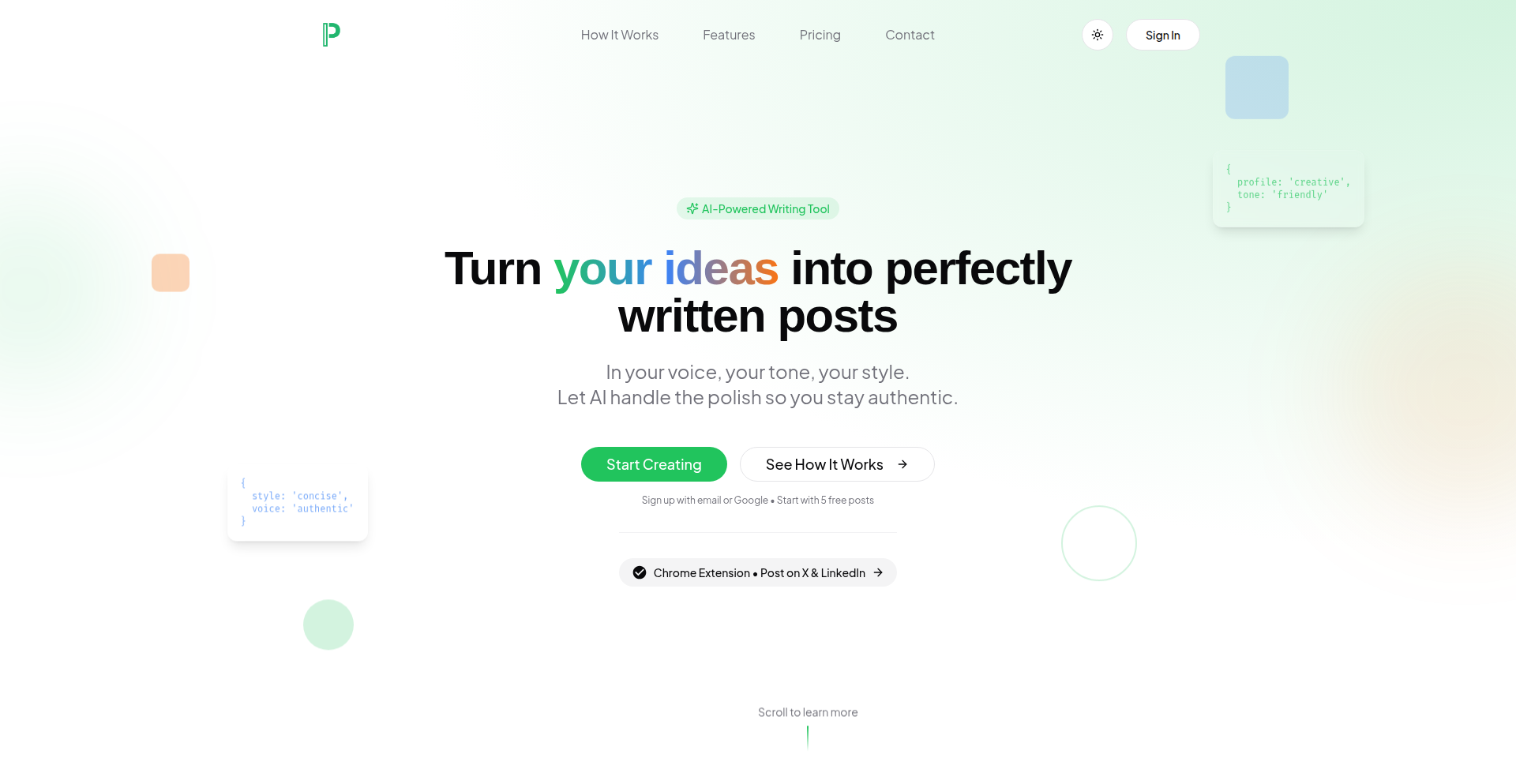
Author
mutiny1907
Description
PostIdentity is a web application that leverages AI to learn and replicate your unique writing style across different platforms. Instead of just adjusting tone, it captures your pacing, intent, and personality, allowing you to generate content that sounds authentically 'you' or to match specific brand voices. This innovative approach provides persistent AI identities, unlike generic prompt-based AI writers, ensuring consistency and saving significant time for content creators.
Popularity
Points 5
Comments 0
What is this product?
PersonaSynth AI is a sophisticated AI writing assistant that goes beyond basic text generation by learning and embodying distinct writing personas. Technically, it achieves this by analyzing your historical writing data to build persistent 'identities.' These aren't just templates; they encapsulate nuanced writing characteristics like sentence structure, word choice, rhythm, and underlying intent. When you request content, the AI draws upon these learned identities to produce output that mirrors your personal style or the specific persona you've defined. This contrasts with typical AI tools that might generate a new response each time based on a prompt, leading to less consistent results. The innovation lies in the persistence and depth of its learned personas, offering a much more personalized and consistent AI writing experience.
How to use it?
Developers can integrate PersonaSynth AI into their workflows through its web application or a dedicated Chrome extension. For individual content creators, you can sign up, create multiple distinct writing personas (e.g., one for personal social media, another for client work), and then generate posts with a single click. You can even take one core idea and have PersonaSynth AI generate multiple versions tailored to different platforms like X (formerly Twitter) or LinkedIn. Developers looking to build applications that require consistent, on-brand, or personalized text generation can leverage its API (though not explicitly mentioned, it's a common evolution for such tools) to programmatically create content. The Chrome extension allows for direct content generation within platforms like X and LinkedIn, simplifying the process of maintaining a consistent online voice.
Product Core Function
· Persistent AI Identity Creation: Users can define and train multiple unique AI writing personas based on their own writing style or specified brand guidelines. This allows for consistent output across various content needs, saving the effort of repeatedly defining characteristics.
· Multi-Platform Content Generation: The system can take a single idea and automatically generate multiple versions of it, optimized for different social media platforms or communication styles. This streamlines content strategy for diverse audiences.
· Fine-Tuning and Refinement: Users have the ability to adjust the generated content to further refine tone, length, and specific nuances, giving them granular control over the final output and ensuring it meets their exact requirements.
· Direct Platform Integration (Chrome Extension): The included Chrome extension enables users to write and generate content directly within platforms like X and LinkedIn, seamlessly integrating AI-powered writing into their existing social media workflow.
Product Usage Case
· A freelance writer managing multiple clients can create a distinct AI identity for each client, ensuring all outgoing communications and content adhere to their respective brand voices and tones, thus saving hours of manual adjustment and improving client satisfaction.
· A social media manager can use PersonaSynth AI to generate a week's worth of posts for their company's X and LinkedIn accounts. They can input a core marketing message and have the AI create varied, platform-appropriate posts that maintain a consistent brand voice, significantly speeding up content production.
· An individual who wants to maintain a consistent personal brand across their online presence can train an AI identity on their own writing. This allows them to quickly draft blog posts or social media updates that sound authentically like them, even when they're short on time.
17
Invisitris: The Vanishing Block Challenge
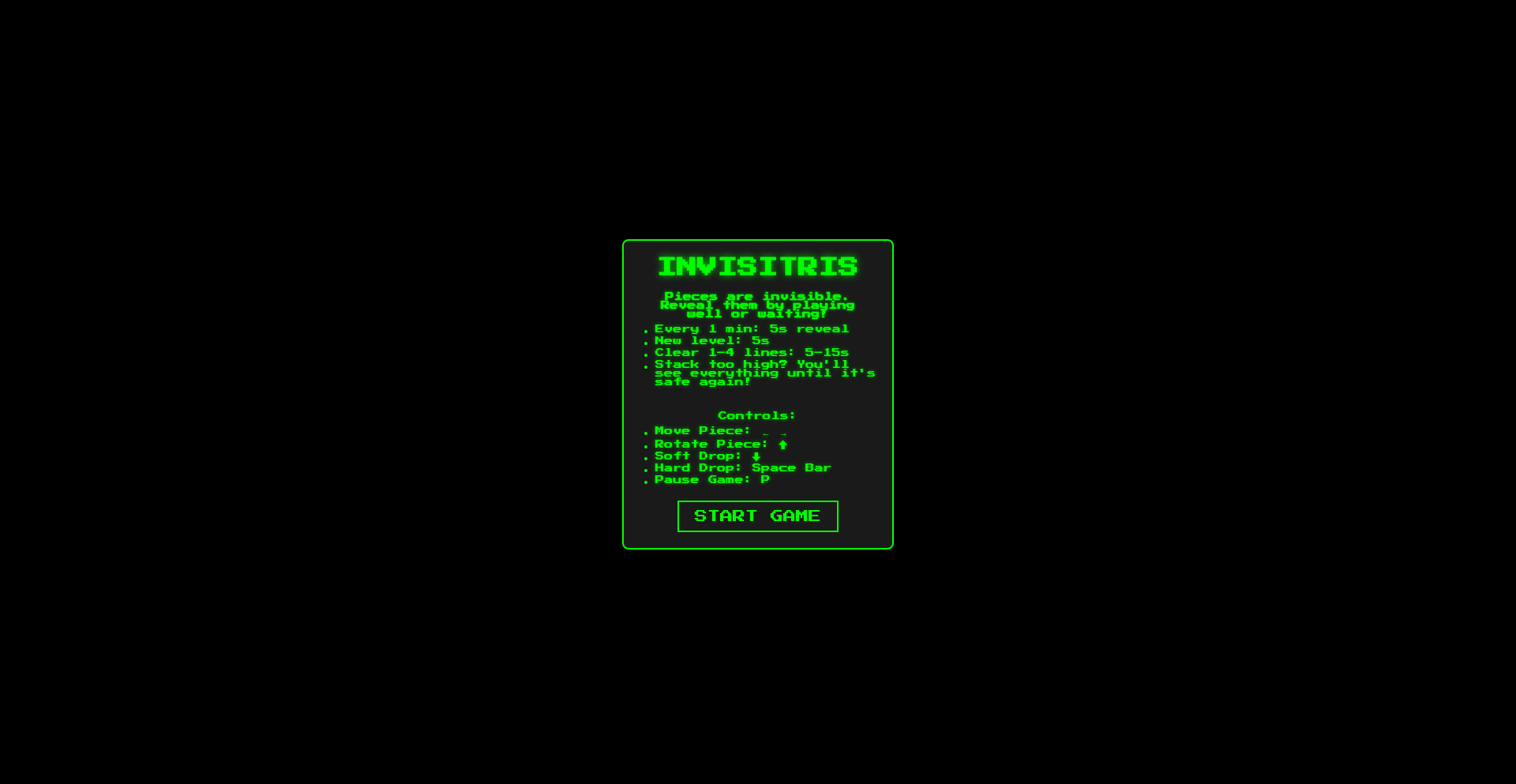
Author
eddguzzo
Description
Invisitris is a novel Tetris-variant that introduces an invisibility mechanic. Unlike traditional Tetris, most placed blocks disappear, challenging players to remember the board's state and plan strategically. The game offers brief moments of full visibility when rows are cleared or the stack reaches critical levels, adding dynamic challenges and strategic depth. This project explores innovative gameplay through controlled information reveal, showcasing creative application of game logic.
Popularity
Points 4
Comments 1
What is this product?
Invisitris is a game that takes the familiar Tetris concept and adds a twist: the blocks you place fade away, becoming invisible after a short period. The core technical idea is to manage the visibility state of game pieces on the board. Instead of a static grid, the game dynamically hides pieces, forcing players to rely on memory and anticipate the consequences of their moves. The 'revealing' moments, triggered by clearing lines or reaching a dangerous stack height, are controlled by specific game state flags, demonstrating a sophisticated approach to dynamic game feedback and engagement. This pushes the boundaries of typical puzzle game mechanics by adding a cognitive layer of recall.
How to use it?
Developers can use Invisitris as a starting point or inspiration for creating unique game mechanics in their own projects. The underlying principles of managing object visibility based on game state (like time elapsed or specific events) can be applied to various interactive applications. For instance, one could implement a "memory mode" in a learning app where facts fade after being presented, or a stealth game where player actions have temporary visual consequences. Integrating this concept might involve implementing a timer for block visibility and event listeners for row clears or stack height detection, which then trigger visibility changes. It's about building interactive experiences where information dynamically appears and disappears.
Product Core Function
· Dynamic Block Invisibility: Blocks, once placed, fade over time, creating a memory-based puzzle. This demonstrates a real-time state management system for game objects, offering a unique challenge that requires players to actively recall the board layout.
· Row Clear Visibility Burst: Clearing a full row temporarily restores full visibility to the board. This function acts as a strategic reward and a critical information reset, showcasing event-driven state changes and how visual feedback can be used to guide player actions.
· Danger Zone Visibility: The board becomes fully visible when the stack of blocks reaches a critical height. This acts as a warning system, implemented by monitoring the stack level and triggering a temporary full reveal, which is crucial for preventing player failure and providing timely feedback on game progression.
· Tetris-like Piece Manipulation: Standard Tetris controls for moving and rotating pieces are maintained, providing a familiar foundation for the innovative invisibility mechanic. This highlights the integration of classic game loops with novel mechanics to create a compelling experience.
Product Usage Case
· Developing a unique mobile puzzle game: By integrating the fading block mechanic, developers can create a fresh take on the puzzle genre, attracting players looking for new cognitive challenges. This solves the problem of game market saturation by offering a genuinely novel gameplay loop.
· Enhancing educational software: Imagine a flashcard app where information fades after a set time, requiring users to actively recall it before it disappears. This approach to learning information acquisition can improve memory retention, addressing the challenge of passive learning.
· Creating adaptive user interfaces: For complex dashboards or control panels, certain elements could fade in and out based on user interaction or system status, reducing visual clutter and highlighting relevant information at specific times. This solves the problem of information overload in complex UIs.
· Experimenting with player psychology in game design: The invisibility mechanic tests players' working memory and spatial reasoning, providing insights into how limited information can affect decision-making and engagement. This contributes to the understanding of cognitive load in interactive systems.
18
GeoNameMapper

Author
dactile
Description
This project analyzes street naming conventions across US states, specifically focusing on how many streets are named after the state itself. It reveals interesting geographical and cultural patterns in naming, highlighting a creative approach to data visualization and analysis.
Popularity
Points 1
Comments 4
What is this product?
GeoNameMapper is a data analysis project that explores the phenomenon of streets being named after their own state. It leverages public datasets to identify states with high or low occurrences of such self-referential street names. The core innovation lies in its data-driven approach to uncover an unexpected aspect of civic identity and naming practices, presented through a clear, accessible format. This helps us understand how states express their identity through their infrastructure.
How to use it?
Developers can use this project as a template for their own geographical data analysis and visualization. It provides a framework for querying, processing, and presenting location-based data. For instance, you could adapt the methodology to analyze street naming trends related to historical figures, natural landmarks, or even corporate entities within a specific region. The underlying principles of data wrangling and presentation are transferable to many data science projects.
Product Core Function
· Street Name Pattern Identification: Analyzes a dataset of street names to identify instances where street names directly match state names. The value here is in revealing unique naming trends that might otherwise go unnoticed.
· State-wise Comparison: Compares the frequency of self-named streets across different US states. This provides a clear, quantitative overview of naming preferences, helping to highlight regional differences.
· Data Visualization: Presents the findings in an easily digestible format, likely charts or maps, to illustrate the distribution and patterns of self-named streets. This makes complex data accessible and actionable for understanding geographic trends.
· Open Data Exploration: Demonstrates how to work with publicly available geographical and administrative datasets. The value is in showing developers how to access and derive insights from real-world data.
Product Usage Case
· Analyzing the cultural significance of place names: Imagine a sociologist wanting to study how states choose to represent themselves. GeoNameMapper's approach can be adapted to analyze if states with strong historical identities have more self-named streets, revealing cultural values.
· Developing interactive geographical visualizations: A web developer could use the underlying principles to build an interactive map showing various naming conventions (e.g., streets named after presidents, trees, etc.) across different cities or states, offering users a unique way to explore local identity.
· Educational tool for geography and data science: This project can serve as a practical example for students learning about data analysis, geographical information systems (GIS), and the storytelling power of data. It shows how code can uncover interesting facts about the world around us.
19
ProdBugContext Weaver
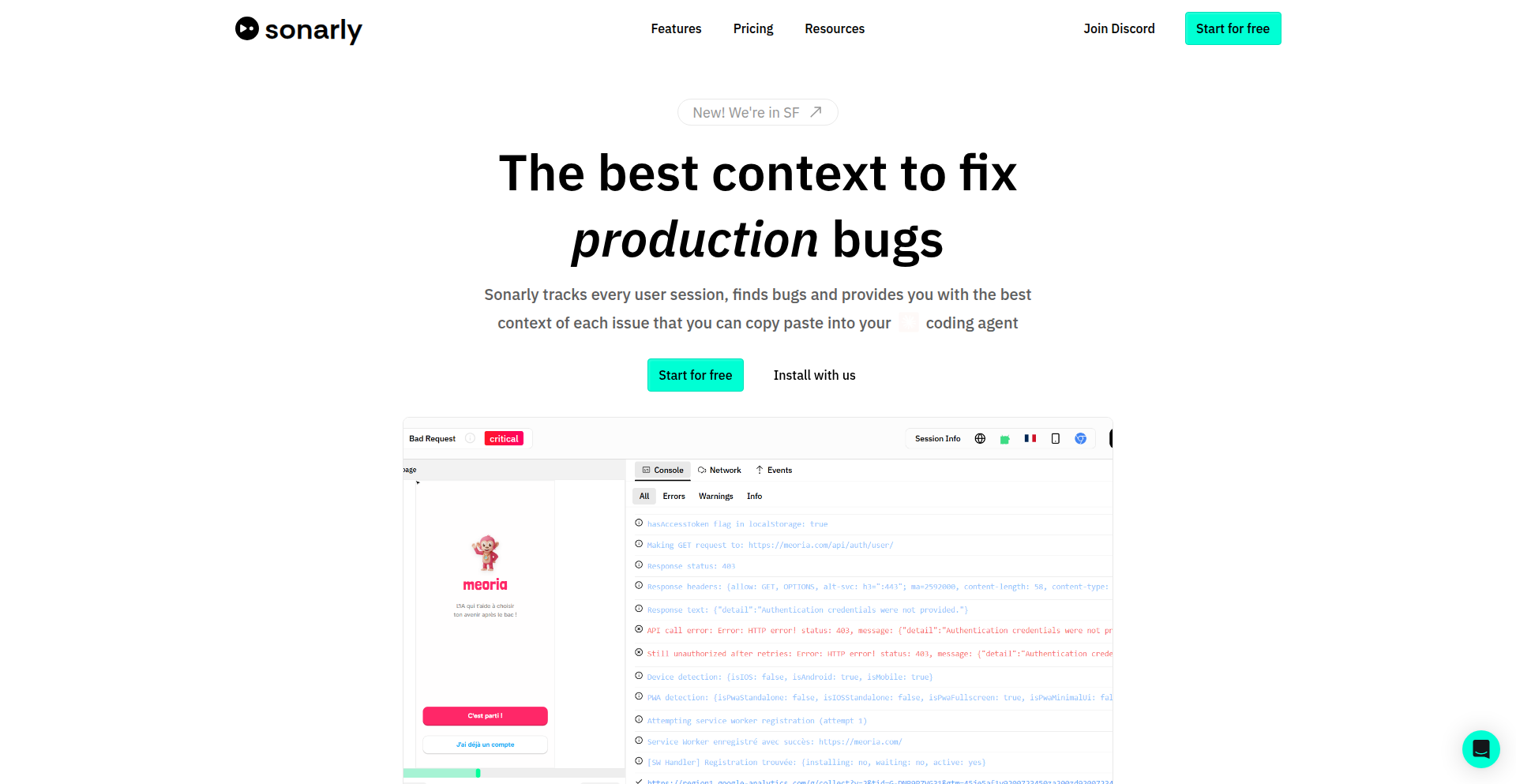
Author
Dimittri
Description
This project is a developer tool that automatically detects bugs in live websites by analyzing real user sessions. It uses AI (specifically, an LLM) to group these bugs by their severity and then provides the complete context of each issue. This context can be directly copied and pasted into coding assistants, allowing developers to fix bugs quickly and efficiently.
Popularity
Points 5
Comments 0
What is this product?
This is a production bug detection and context generation tool. It works by injecting a small JavaScript tracker into your website. This tracker observes real user interactions and identifies anomalies that indicate bugs. The core innovation lies in its use of an LLM to not just report bugs, but to cluster them by how critical they are and to package all the relevant details (like user actions, browser environment, error messages) into a concise, copy-pasteable format. This eliminates the need for developers to manually sift through complex error logs or try to reproduce user-reported issues, bridging the gap between production problems and AI-assisted coding.
How to use it?
Developers integrate this tool by adding a JavaScript snippet to their website's frontend. Once integrated, the tracker runs automatically, monitoring user sessions. When a bug is detected, the system processes it and makes the bug context available. This context can then be copied and pasted into AI coding assistants like Cursor or Claude Code, significantly speeding up the debugging and fixing process. It's designed to streamline the workflow for developers who are already leveraging AI for code generation and assistance.
Product Core Function
· Real-time production bug detection: Continuously monitors live user sessions to identify errors and unexpected behavior, providing immediate awareness of issues affecting users. The value is proactive problem identification before users report them.
· LLM-powered bug clustering and prioritization: Utilizes AI to group similar bugs and rank them by severity, allowing developers to focus on the most impactful issues first. This saves time by automatically filtering out noise and highlighting critical problems.
· Contextual bug reporting: Generates comprehensive details about each bug, including user actions leading to the error, browser specifics, and error messages, making it easy to understand the root cause. The value is providing all necessary information for a quick fix without manual investigation.
· One-click copy-paste context for AI agents: Formats the bug information into a readily usable snippet that can be directly fed into AI coding assistants, enabling rapid and accurate code fixes. This directly translates to faster bug resolution and reduced developer effort.
Product Usage Case
· A user encounters a JavaScript error on an e-commerce site while trying to add an item to their cart. ProdBugContext Weaver captures this session, identifies the error, clusters it as a high-severity issue, and presents the full stack trace, browser version, and the sequence of user clicks that led to the error. The developer copies this context into their AI coding tool, which suggests the exact code fix within minutes.
· A web application experiences intermittent UI glitches on specific mobile devices. Instead of relying on scattered user feedback or complex debugging tools, ProdBugContext Weaver automatically detects these patterns from user sessions, groups them by device and OS, and provides clear descriptions of the UI elements affected and the user interactions that trigger the glitches. This allows developers to pinpoint and resolve the mobile-specific rendering issues more effectively.
· A critical API endpoint starts returning unexpected errors for a subset of users. The tool detects the increased error rate, identifies the specific requests causing the failure, and provides the request payload and server-side error logs relevant to those affected sessions. Developers can then use this precise context to debug the backend logic or data issues without extensive logging analysis.
20
SQL++ Rust Weaver
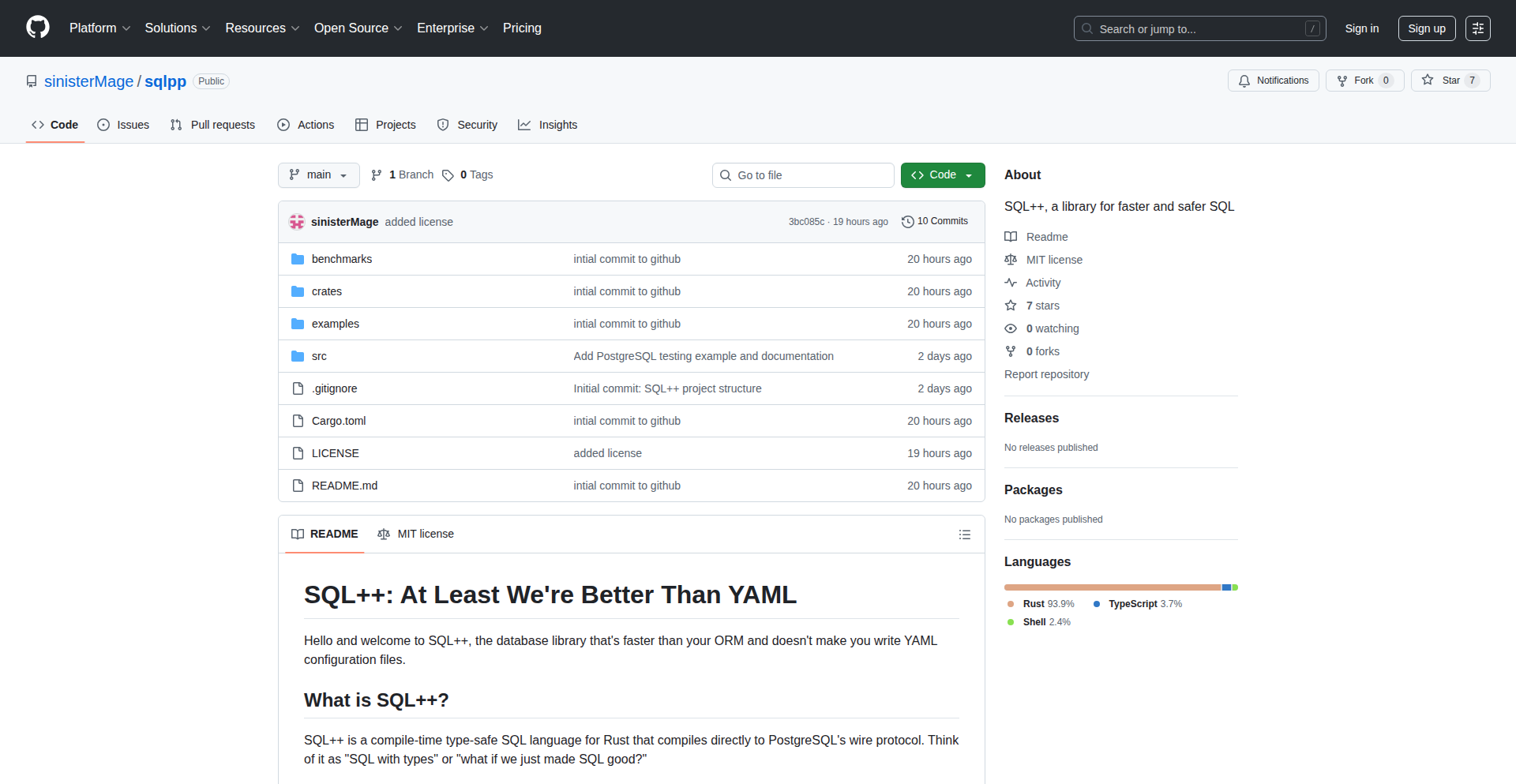
Author
SinisterMage2
Description
SQL++ Rust Weaver is a type-safe SQL library for Rust that leverages PostgreSQL's binary protocol directly. It offers a significant performance boost over traditional ORMs by avoiding runtime query construction and ORM overhead, providing a 5x average speedup in benchmarks. This project demonstrates a deep dive into efficient database interaction by implementing the PostgreSQL wire protocol from scratch for maximum performance.
Popularity
Points 2
Comments 2
What is this product?
SQL++ Rust Weaver is a library for the Rust programming language that allows developers to interact with PostgreSQL databases in a highly efficient and type-safe manner. Instead of building SQL queries as text strings that are then processed by the database, SQL++ Rust Weaver communicates directly with PostgreSQL using its native binary format. This 'wire protocol' approach eliminates much of the overhead associated with traditional Object-Relational Mappers (ORMs) like Prisma. The 'type-safe' aspect means that the Rust compiler can check your SQL queries for errors at compile time, preventing many common bugs before your code even runs. Essentially, it’s like having a super-fast, intelligent translator between your Rust code and your PostgreSQL database.
How to use it?
Developers can integrate SQL++ Rust Weaver into their Rust projects to perform database operations. You would add it as a dependency in your Cargo.toml file. Then, within your Rust code, you can define your database schema and write queries using SQL++ Rust Weaver's API. The library handles the low-level communication with the PostgreSQL server using its binary protocol. This is particularly useful for performance-critical applications where every millisecond counts, or when dealing with very large datasets and complex queries. For example, if you're building a web service that needs to fetch or update a lot of data quickly, using SQL++ Rust Weaver can significantly reduce latency.
Product Core Function
· Type-safe SQL query construction: Prevents SQL syntax errors and data type mismatches at compile time, reducing runtime bugs and improving developer confidence.
· Direct PostgreSQL binary protocol implementation: Achieves higher performance by bypassing the text-based query parsing overhead of traditional methods, leading to faster data retrieval and manipulation.
· Zero ORM overhead: Maps database rows directly to Rust structs without an intermediary ORM layer, minimizing performance bottlenecks and simplifying data handling.
· Comprehensive SQL support: Handles complex SQL features including Common Table Expressions (CTEs), window functions, JOINs, and subqueries, enabling sophisticated data operations.
· Data Definition Language (DDL) support: Allows for programmatic creation, alteration, and dropping of tables and indexes, streamlining database schema management within the application.
· High-performance benchmarks: Demonstrates significant speed advantages (up to 19.9x faster for complex aggregations) compared to existing solutions like Prisma, validating its efficiency.
Product Usage Case
· Building a high-throughput e-commerce backend: Imagine an online store that needs to process thousands of orders and inventory updates per minute. Using SQL++ Rust Weaver can ensure that database operations are so fast they don't become the bottleneck, providing a seamless experience for customers.
· Developing a real-time analytics dashboard: For applications that display rapidly changing data, such as stock market trackers or live sports scores, the speed of data retrieval is crucial. SQL++ Rust Weaver's performance allows for near-instantaneous updates to the dashboard.
· Optimizing data import/export processes: When dealing with large CSV files or other data sources that need to be loaded into or exported from a PostgreSQL database, the batch insert capabilities of SQL++ Rust Weaver can dramatically reduce processing time, saving hours of waiting.
· Creating a game server with low latency requirements: In online gaming, every millisecond of lag can impact gameplay. By minimizing database interaction latency with SQL++ Rust Weaver, game developers can ensure a smoother, more responsive experience for players.
21
RandoMemory
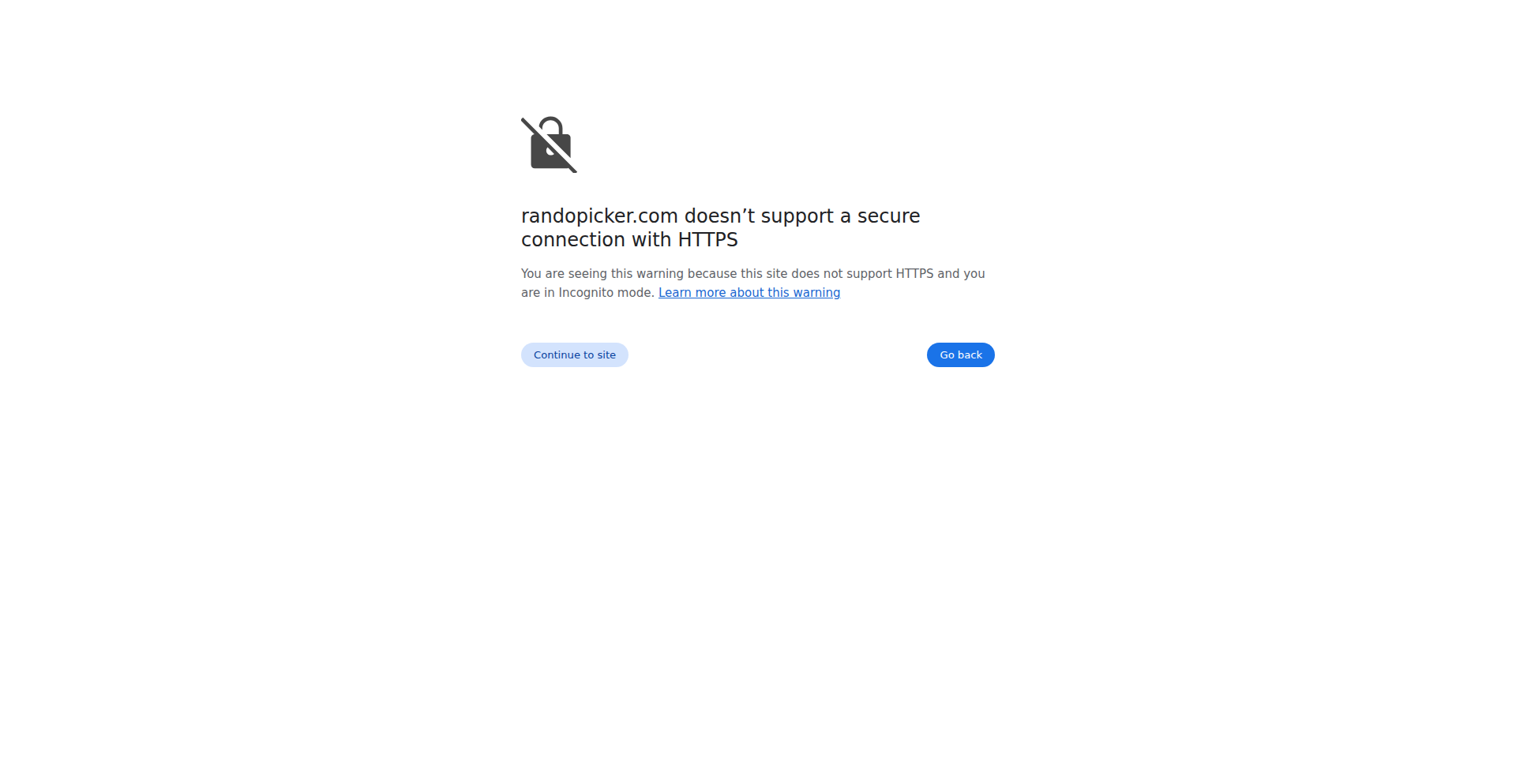
Author
interapp
Description
RandoMemory is a desktop application that surfaces your old digital photos in a fun, private way. Instead of forcing you to upload everything to the cloud, it intelligently indexes and randomly displays photos from your local drives, external hard drives, or network-attached storage. This offers a unique 'shuffle mode' for your personal photo archive, rediscovering memories without privacy concerns or hefty cloud fees. The innovation lies in its completely local processing, non-intrusive metadata handling, and cross-platform compatibility.
Popularity
Points 2
Comments 2
What is this product?
RandoMemory is a desktop application designed to bring your vast collection of local photos back to life. Unlike cloud-based photo services that require uploading all your images (which can be invasive and expensive), RandoMemory works entirely on your own computer. It scans your chosen local storage (like external hard drives or network drives) and presents you with a random selection of your photos, much like a music player shuffles songs. The core technical insight is to provide a privacy-first, local-only solution for photo discovery. It uses a clever tagging system that stores metadata in a separate SQLite database, so your original photo files remain untouched. This means you get a dynamic slideshow experience without compromising your data or paying recurring cloud subscription fees. So, for you, this means rediscovering forgotten moments from your personal history without the hassle of organization or privacy worries.
How to use it?
Developers can integrate RandoMemory into their workflow by simply pointing the application to their local photo storage locations. It supports any local or network-accessible storage, including external hard drives, USB sticks, and NAS devices. The application handles the initial indexing of these photo libraries quickly, even with tens of thousands of images. For integration, developers can leverage its cross-platform nature (Mac and Windows) for building related tools or services that might need to interact with local photo collections in a privacy-preserving manner. The tagging system, which uses an SQLite database and doesn't alter original files, is a key technical feature that allows for robust metadata management without risking data corruption. So, for you, this means setting up a digital photo rediscovery tool in minutes, with the peace of mind that your cherished memories are safe and private on your own hardware.
Product Core Function
· Local-only photo processing: All photo analysis and display happen on your computer, ensuring your photos never leave your device. This offers unparalleled privacy and security for your personal memories, meaning you don't have to worry about unauthorized access or data breaches.
· Random photo display ('shuffle mode'): The application randomly selects and displays photos from your indexed collection, providing a delightful way to rediscover forgotten moments. This turns your massive photo archive into an entertaining and engaging experience, like a personalized digital exhibition.
· Support for diverse local storage: Works seamlessly with any local or network-attached storage, including external drives, USB sticks, and NAS devices. This means you can consolidate and enjoy photos from all your storage locations without needing to migrate them, making it incredibly convenient.
· Fast indexing of large photo libraries: Efficiently scans and indexes even very large photo collections (100,000+ photos) quickly. This ensures you spend less time waiting for the app to prepare and more time enjoying your photos.
· Non-destructive tagging system: A metadata tagging system is implemented using an SQLite database, ensuring original photo files are never modified. This preserves the integrity of your original photos while allowing you to add context and find them more easily in the future, safeguarding your digital heritage.
· Cross-platform availability (macOS and Windows): Developed for both major desktop operating systems, providing a consistent experience for a wide range of users. This means you can use the same tool to enjoy your memories regardless of the computer you're using.
Product Usage Case
· For individuals with extensive local photo archives (e.g., from early digital cameras or scanned prints) who are hesitant to use cloud services due to privacy concerns or costs. RandoMemory provides a simple, private, and enjoyable way to revisit these memories, acting as a 'Netflix for your memories'.
· For photographers who shoot a lot of local content and want a quick, no-fuss way to stumble upon inspiration or old projects without the burden of manual organization. The random display can spark creativity and remind them of past work.
· For users who value data ownership and control. By keeping all data local, RandoMemory empowers users to maintain complete command over their personal digital assets, ensuring their privacy is paramount.
· Developers looking to build privacy-focused photo applications or integrate photo discovery into existing local desktop tools could study RandoMemory's architecture for its local-first approach and non-destructive metadata handling. This provides a blueprint for privacy-conscious software design.
22
FlowyKeys: Declarative Macro Pad for macOS
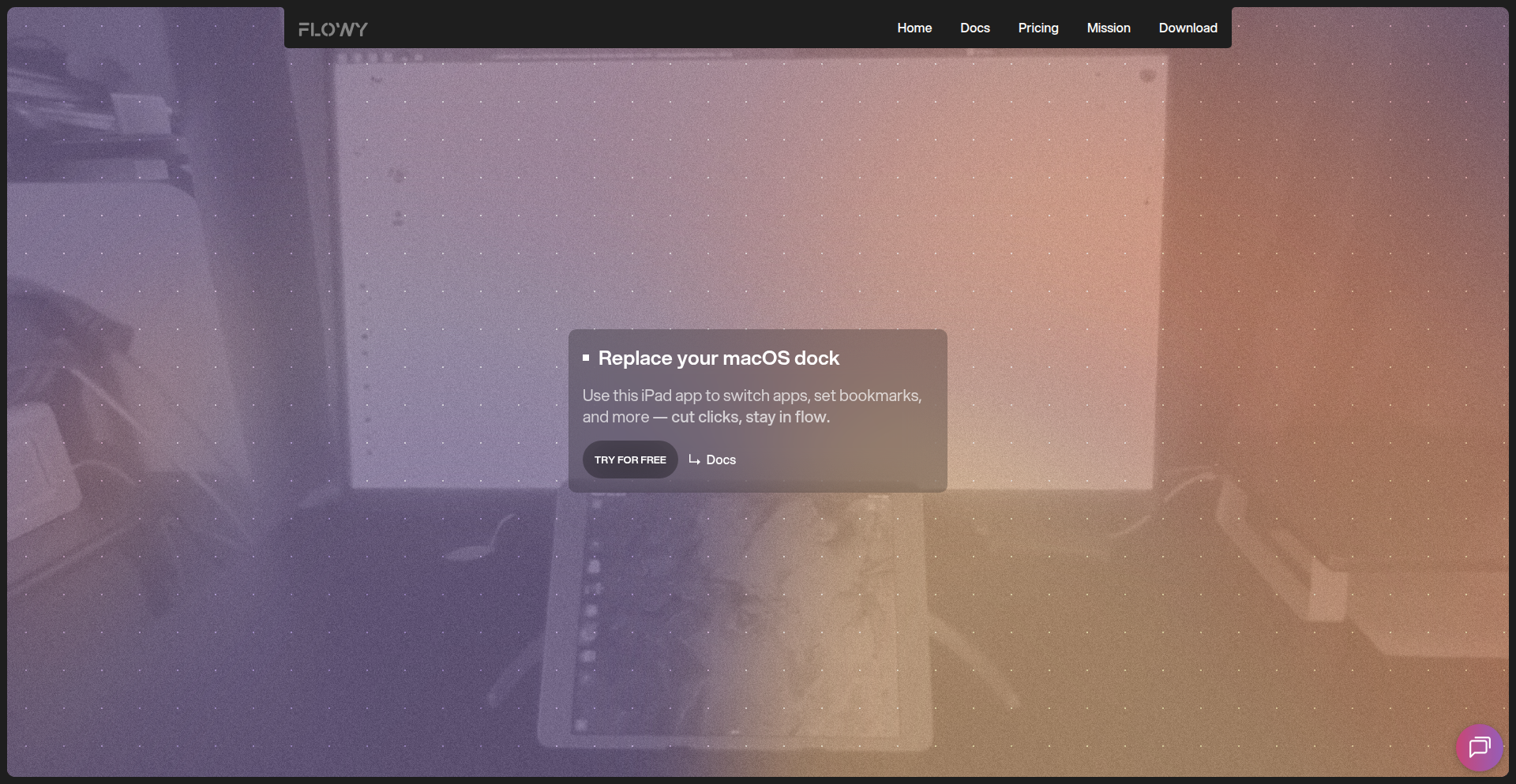
Author
talksik
Description
FlowyKeys is a free, ad-supported alternative to Stream Deck, designed to transform your iPad into a dynamic shortcut panel for your Mac. It innovates by allowing users to declaratively define their shortcuts using YAML, enabling context-aware key displays that adapt to the active application or website. This offers a powerful, personalized, and efficient workflow for Mac users, especially those with multi-monitor setups.
Popularity
Points 3
Comments 1
What is this product?
FlowyKeys is a system that lets you use your iPad as a customizable set of buttons (like a macro pad) for your Mac. Instead of manually assigning each button, you describe what you want those buttons to do and when they should appear using a simple text file format called YAML. This means if you switch from your email to your code editor, the buttons on your iPad can automatically change to show shortcuts relevant to that new application. The core technical idea is a 'declarative' approach, meaning you state the desired outcome (e.g., 'show these buttons when using VS Code') rather than giving step-by-step instructions. This makes it highly flexible and easy to manage complex shortcut setups.
How to use it?
Developers can install FlowyKeys on their Mac and pair it with an iPad app. The primary way to customize it is by creating and editing YAML configuration files. These files specify which shortcuts should appear based on the application or website currently in focus on the Mac. For instance, you could create a set of shortcuts for managing your code editor (like Git commands or build scripts) that only appear when that editor is active. This offers a seamless integration into existing workflows, acting as an extension of your keyboard and mouse.
Product Core Function
· Context-aware shortcut display: The system intelligently detects the active application or website on your Mac and dynamically shows relevant shortcuts on the iPad. This means you get the right tools at your fingertips without manual switching, improving efficiency.
· Declarative configuration via YAML: Users define their shortcuts and their conditions using a human-readable YAML file. This approach simplifies management and allows for complex setups to be defined clearly, making it easier for developers to version control and share their configurations.
· Cross-application shortcut management: Create unique sets of shortcuts for specific applications like web browsers, code editors, communication tools, or note-taking apps. This allows for highly tailored workflows that boost productivity by reducing context switching.
· iPad as a dedicated shortcut panel: Leverages the unused screen real estate of an iPad to provide a dedicated, touch-friendly interface for shortcuts, reducing clutter on your main monitor and offering a more ergonomic interaction.
Product Usage Case
· For a web developer working with VS Code and Chrome: Configure FlowyKeys to show Git commands, Docker controls, and frequently used snippets when VS Code is active. When they switch to Chrome, the shortcuts could change to browser-specific actions like opening developer tools or managing tabs, streamlining their development workflow.
· For a content creator editing videos in Final Cut Pro: Set up shortcuts for common editing actions, effects, and timeline navigation that appear only when Final Cut Pro is the active application. This avoids the need to memorize complex keyboard shortcuts, speeding up the editing process significantly.
· For a remote worker using Slack and Notion: Create dedicated shortcut panels for quickly sending common Slack messages or for navigating and creating entries in Notion, reducing the time spent searching for commands or information within these applications.
23
FPGA RetroCore XT

Author
bit-hack
Description
An FPGA-based recreation of an IBM PC-XT compatible computer, blending authentic vintage hardware with modern digital logic. This project revives a classic computing experience by reimplementing core components using Field-Programmable Gate Arrays (FPGAs), offering a playable retro device with modern storage and input/output capabilities. The innovation lies in capturing the essence of an XT with a modern, flexible hardware platform.
Popularity
Points 3
Comments 1
What is this product?
This project is an FPGA implementation of an IBM PC-XT compatible computer. Instead of using a traditional CPU chip, it uses an FPGA (a programmable chip that can be configured to act like many different digital circuits) to recreate the functionality of the original PC-XT's motherboard, CPU, and graphics card. This means you get the classic computing experience of an XT, but built with modern, reprogrammable hardware. The innovation is in faithfully recreating the complex behavior of vintage silicon using flexible digital logic, allowing for enhancements like SD card storage and modern keyboard support, while still running original XT software.
How to use it?
Developers and retro computing enthusiasts can use this project to experience, develop for, or modify a classic PC-XT environment. The project provides the schematics and Hardware Description Language (HDL) source code, allowing users to understand the underlying implementation. You can use it to run original DOS applications, develop new software for the XT platform, or even experiment with modifying the FPGA design to add new features or explore different hardware configurations. Integration typically involves assembling the hardware based on the provided schematics and loading the FPGA configuration.
Product Core Function
· NEC V20 CPU Emulation: Recreates the functionality of the original processor, allowing for the execution of classic XT software. The value is in enabling authentic retro software execution.
· 1MB SRAM System Memory: Provides sufficient memory for XT-era applications, offering a true vintage memory experience. The value is in supporting the original software's memory requirements.
· CGA Graphics Adapter with EGA Support: Implements the graphics output capabilities of the XT, enabling visual output for classic programs. The value is in delivering the authentic visual interface.
· Micro SD Card Hard Disk Emulation: Replaces traditional hard drives with a modern Micro SD card, offering convenient and high-capacity storage for the retro system. The value is in providing modern, accessible storage for vintage software.
· PS/2 Keyboard and Mouse Support: Integrates modern input devices into the retro system, improving usability and compatibility. The value is in enhancing user interaction with the retro system.
· Adlib Audio Output: Implements authentic sound capabilities using an YM3014 DAC, replicating the classic sound chips of the era. The value is in delivering the characteristic retro audio experience.
· Internal Hard Drive Clicker: A charming audio feedback mechanism that mimics the sound of an old hard drive spinning up, adding to the immersive retro experience. The value is in enhancing the nostalgic feel of the system.
· System Piezo Speaker: Provides basic system beeps and sound effects, a common feature in early computers. The value is in recreating essential audio cues for the retro experience.
Product Usage Case
· Running classic DOS games like 'King's Quest' or 'Elite' with authentic performance and visuals on the FPGA-based XT. This addresses the challenge of finding and maintaining original hardware for these games.
· Developing and testing software for the IBM PC-XT platform using modern development tools and the FPGA's reprogrammable nature, providing a flexible sandbox for retro software creation. This solves the difficulty of setting up a physical XT for development.
· Educating oneself on vintage computer architecture and digital logic design by studying the HDL source code and schematics, offering a hands-on learning experience for aspiring hardware engineers and hobbyists. This provides a clear path to understanding complex, historical hardware designs.
· Creating a playable, portable retro computing device for demonstrations or personal enjoyment, showcasing the enduring appeal of classic computing in a modern package. This offers a fun and engaging way to interact with computing history.
24
HumaLab - AI Confidence Validator
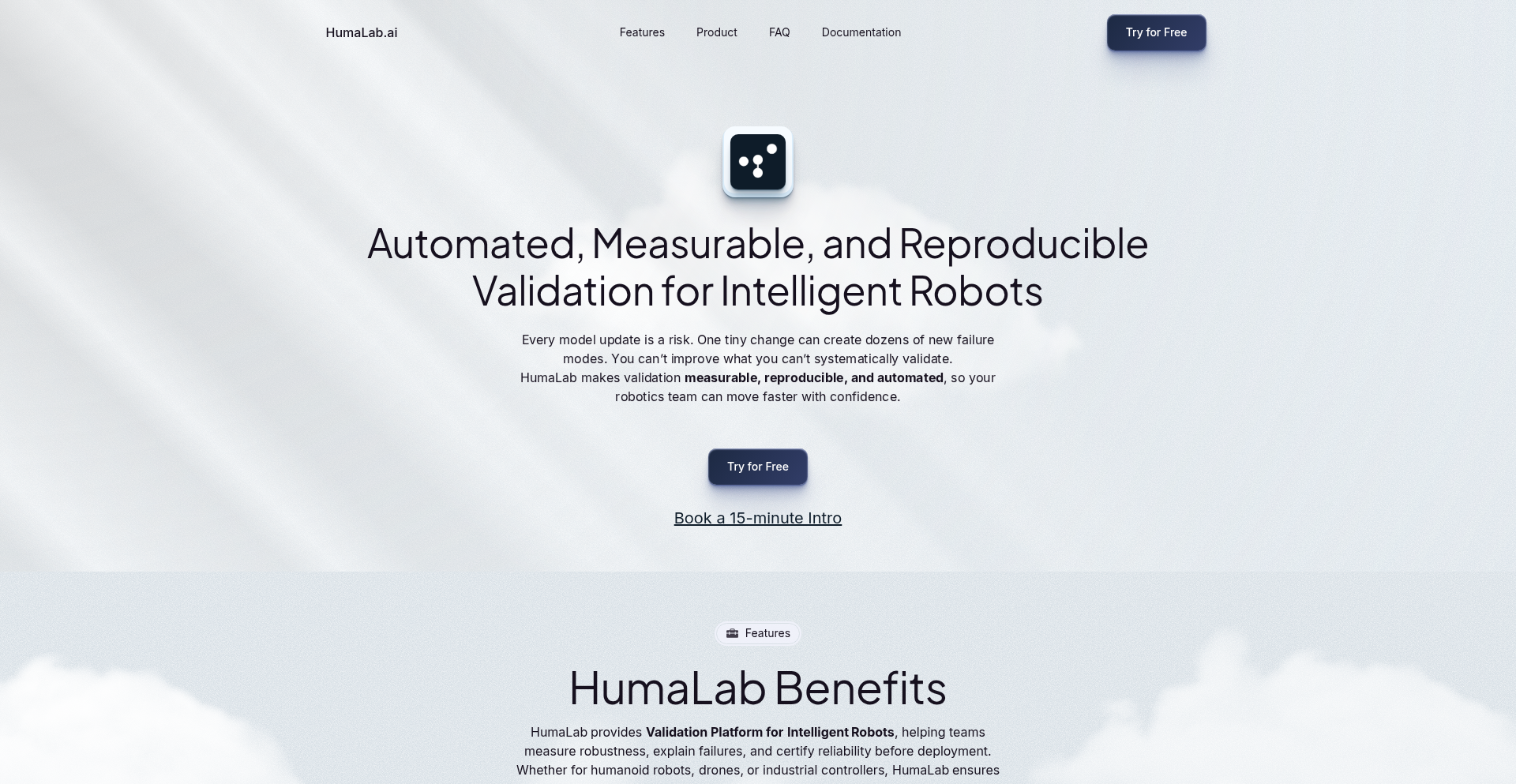
Author
juhgiyo
Description
HumaLab is a platform designed to rigorously test and validate the outputs of Artificial Intelligence models. It addresses the critical challenge of trusting AI by providing a framework to objectively measure and verify the accuracy and reliability of AI-generated information. The core innovation lies in its systematic approach to benchmarking AI performance across various dimensions, offering developers and users a clear understanding of an AI's capabilities and limitations.
Popularity
Points 4
Comments 0
What is this product?
HumaLab is an intelligence validation platform that acts as a quality assurance system for AI. Instead of just accepting what an AI tells you, HumaLab provides tools to question, test, and confirm the AI's responses. It works by allowing users to define specific validation criteria and then systematically feed AI-generated data through these tests. The innovation is in its structured methodology for quantifying AI reliability. Think of it like a rigorous scientific experiment for AI outputs. So, what's in it for you? It means you can be more confident in the AI's answers, reducing the risk of errors or misleading information in your projects.
How to use it?
Developers can integrate HumaLab into their AI development lifecycle. This involves defining validation datasets, setting up specific test cases (e.g., checking for factual accuracy, consistency, or adherence to certain rules), and then running the AI's output through the platform. HumaLab provides metrics and reports that highlight areas where the AI performs well and where it might need improvement. This can be done programmatically or through a user interface. This allows you to catch AI errors early, before they impact your users. So, what's in it for you? Faster debugging, more robust AI applications, and reduced time spent manually verifying AI outputs.
Product Core Function
· Automated output verification: This function systematically checks AI-generated content against predefined rules and known correct answers. Its value lies in its efficiency, saving developers countless hours of manual checking. This is applicable in any scenario where AI accuracy is paramount, like content generation or data analysis.
· Performance benchmarking: HumaLab allows for the quantitative assessment of AI performance across different tasks and models. The value is in providing objective data for model selection and improvement. This is crucial for teams aiming to deploy the best-performing AI solutions.
· Customizable validation rules: Users can define their own specific criteria for what constitutes a 'correct' or 'acceptable' AI output. This offers unparalleled flexibility. The value is in tailoring validation to unique project requirements. This is useful for niche AI applications with specific domain knowledge.
· Error reporting and analysis: The platform identifies and categorizes AI errors, providing insights into common failure modes. The value is in guiding developers on where to focus their AI model refinement efforts. This helps in understanding and fixing the root causes of AI mistakes.
Product Usage Case
· Validating a chatbot's factual responses: Imagine a customer service chatbot that provides incorrect product information. HumaLab can be used to test the chatbot's answers against a database of correct product details, flagging any discrepancies before they reach customers. This solves the problem of unreliable AI assistance.
· Ensuring the accuracy of AI-generated code snippets: Developers can use HumaLab to verify that AI-generated code compiles, runs as expected, and adheres to coding standards. This addresses the risk of introducing buggy or insecure code into a project. So, it helps you write better code faster.
· Testing AI for bias in content generation: For applications that generate marketing copy or news articles, HumaLab can be employed to detect potentially biased language or unfair portrayals. This ensures ethical AI deployment. This is vital for maintaining brand reputation and user trust.
· Benchmarking different natural language processing models: When choosing an NLP model for a specific task, HumaLab can run multiple models through the same set of validation tests to objectively compare their effectiveness. This simplifies the model selection process. So, you can pick the best AI tool for your job.
25
ShellDash - Interactive Server Admin Globe
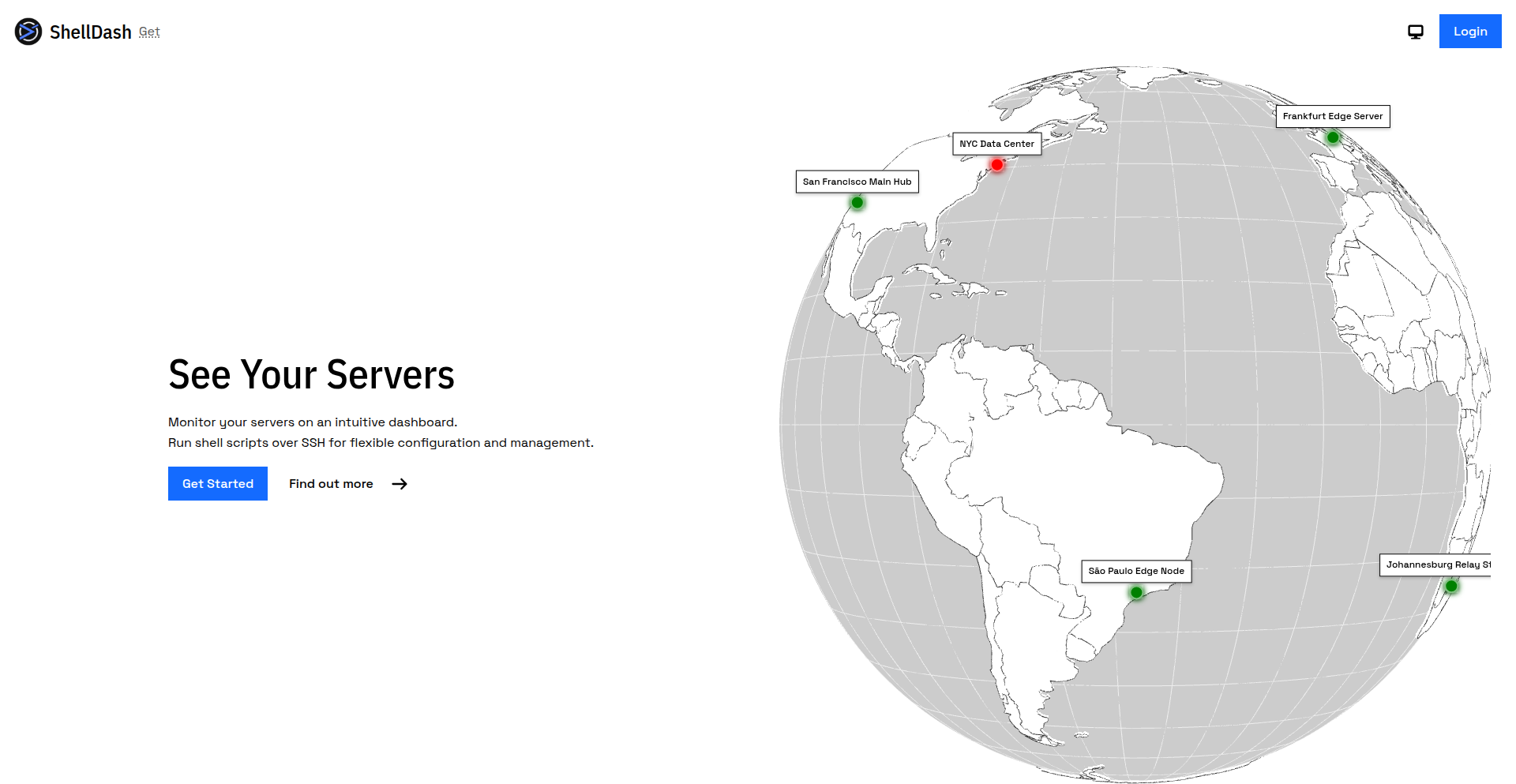
Author
mannders
Description
ShellDash is a web-based server administration dashboard that allows you to monitor and interact with your servers directly from your browser using shell scripting. Its core innovation lies in a Go WebAssembly (WASM) SSH client that runs entirely within your browser, proxied securely through WebSocket endpoints. This means you can access your servers via SSH through a user-friendly interface without ever exposing your server credentials to the web, offering a novel and secure way to manage distributed server infrastructure.
Popularity
Points 4
Comments 0
What is this product?
ShellDash is a web application designed to provide a visual and interactive way to manage your servers. It leverages a cutting-edge technology called Go WebAssembly (WASM). Think of WASM as a way to run compiled code (like programs written in Go) directly inside your web browser, making it behave almost like a native application. In ShellDash's case, this WASM code acts as an SSH client. Normally, you'd use a separate SSH program on your computer to connect to a server. ShellDash brings this capability into your browser. The browser-based SSH client then communicates securely with your servers through a server you control, which acts as a secure intermediary. This means your sensitive server login details (like passwords or SSH keys) never leave your browser environment and are never transmitted directly over the internet to the dashboard's server, offering a significant security advantage. It also provides a visually appealing globe interface to represent your server's geographical distribution.
How to use it?
Developers can use ShellDash by visiting the ShellDash website and connecting it to their servers. The setup involves configuring the ShellDash backend to securely tunnel SSH connections from the browser. Once connected, you'll see a dashboard with a globe visualizing your server locations. From this dashboard, you can execute shell commands on your servers directly in the browser. This is particularly useful for tasks like running common scripts, checking server status, or quickly deploying updates across multiple machines. It can be integrated into existing workflows by simply accessing the web URL, and for more advanced use cases, the underlying architecture suggests potential for API integrations or custom dashboard widgets.
Product Core Function
· Browser-based SSH Client: Enables direct shell access to your servers from a web browser without needing separate SSH software. This is valuable because it consolidates your server management tools into a single, accessible web interface, reducing context switching and making remote administration more convenient.
· Secure Credential Handling: Your server login credentials remain in your browser and are never transmitted to the ShellDash server. This provides enhanced security by minimizing the attack surface for credential theft, crucial for protecting sensitive server access.
· Interactive Server Monitoring: Offers a real-time overview of your server's status and performance, allowing for quick identification of issues. This is useful for IT professionals and developers who need to keep a close eye on their infrastructure's health and quickly respond to alerts.
· Global Server Visualization: Presents your server locations on an appealing globe UI, providing an intuitive geographical perspective of your distributed infrastructure. This helps in understanding the global reach and distribution of your services at a glance.
· Shell Script Execution: Allows you to run shell scripts directly on your servers through the web interface. This streamlines repetitive tasks and enables quick execution of commands across multiple machines, boosting operational efficiency.
· Minimalist and Appealing UI/UX: Focuses on a clean and productive user experience, making server administration less daunting and more enjoyable. This is beneficial for developers who spend a lot of time managing servers, as a good user interface can reduce cognitive load and increase productivity.
Product Usage Case
· Managing a fleet of geographically dispersed cloud servers: A DevOps engineer can use ShellDash to monitor all their servers worldwide from a single browser window, quickly running diagnostic commands on any server exhibiting performance issues. This avoids the need to open multiple SSH terminals for each server.
· Developers needing to quickly test deployment scripts on staging environments: A developer can use ShellDash to connect to their staging servers and execute deployment scripts with a few clicks, speeding up the testing and iteration cycle without the hassle of manual command-line input.
· System administrators needing to perform routine server checks: An administrator can use ShellDash to execute a predefined script that checks disk space, memory usage, and running processes on all their production servers, getting an immediate overview of system health through the web dashboard.
· Remote access to a home server for personal projects: A hobbyist developer can use ShellDash to access their home server from anywhere, running commands or managing files without exposing traditional SSH ports directly to the internet, enhancing home network security.
26
Scribe Realtime v2: Predictive Speech-to-Text

Author
lharries
Description
Scribe Realtime v2 is a cutting-edge speech-to-text model that achieves state-of-the-art accuracy and exceptionally low latency by using a predictive transcription architecture. This means it guesses the next word before it's even spoken, making it ideal for live, interactive applications.
Popularity
Points 4
Comments 0
What is this product?
This is a highly advanced speech-to-text (STT) system, known as Scribe Realtime v2, developed by ElevenLabs. Unlike traditional STT systems that wait for a full phrase or sentence to be spoken before transcribing, Scribe v2 uses a novel 'predictive transcription' approach. It leverages sophisticated AI models to anticipate what the speaker is likely to say next, even before they finish the word. This 'ahead-of-time' prediction is the core innovation, allowing for incredibly fast transcription (around 150 milliseconds latency) while maintaining superior accuracy across a wide range of languages. This technological leap means developers can build applications that react to spoken words almost instantaneously, offering a more fluid and natural user experience.
How to use it?
Developers can integrate Scribe v2 Realtime into their applications in several ways. The primary method is through its robust API, which allows for seamless integration into custom-built software. For those looking for a quicker setup or to quickly prototype voice-enabled features, ElevenLabs also provides an open-source, real-time transcription UI component ('ui.elevenlabs.io/blocks'). This component can be easily embedded into web or mobile applications. Furthermore, Scribe v2 Realtime is directly accessible within ElevenLabs Agents, a platform for building AI-powered agents. The flexibility in integration options means developers can choose the path that best suits their project's complexity and development timeline, enabling them to add real-time voice capabilities to virtually any product.
Product Core Function
· Real-time predictive transcription: This function uses AI to predict upcoming words, significantly reducing the delay between speaking and transcription. This is valuable for applications requiring immediate responses, like interactive voice assistants or live translation services.
· High accuracy transcription: With 93.5% accuracy, this function ensures that spoken words are converted to text reliably, even in noisy environments or with diverse accents. This is crucial for accurate data logging, meeting transcriptions, and any scenario where precision is key.
· Multi-language support (90+ languages): This feature allows the system to accurately transcribe speech in a vast array of languages, making it globally applicable. This is essential for businesses targeting international markets or for creating inclusive applications that cater to a diverse user base.
· Low latency output: The system delivers transcriptions with approximately 150ms latency, meaning the text appears almost instantly after speech. This is vital for building natural conversational AI experiences, gaming applications, or live captioning where near-instant feedback is expected.
· Open-source UI component: This provides developers with a pre-built, easy-to-integrate interface for voice input and transcription, accelerating development time for voice-enabled features. This is useful for rapid prototyping and for developers who want to quickly add voice interaction to their products without building the UI from scratch.
Product Usage Case
· Developing an AI customer service agent that can understand and respond to customer inquiries in real-time, providing instant support and improving user satisfaction. The low latency transcription ensures the agent doesn't miss any part of the customer's query.
· Creating live captioning for video conferences or online lectures, making content accessible to individuals with hearing impairments or those in noisy environments. The high accuracy ensures clear and understandable captions.
· Building interactive voice-controlled applications for gaming or smart home devices, where immediate feedback on voice commands is essential for a responsive user experience. The predictive nature of the transcription makes interactions feel more natural and less laggy.
· Implementing voice note-taking tools for journalists or students that transcribe spoken words into text instantly, allowing for quick review and editing of important information. The multi-language support enables its use in diverse linguistic contexts.
· Integrating voice commands into an in-car infotainment system, allowing drivers to control navigation or music playback without taking their hands off the wheel. The real-time nature ensures safety and convenience.
27
ToyForth: C-Powered Stack Interpreter
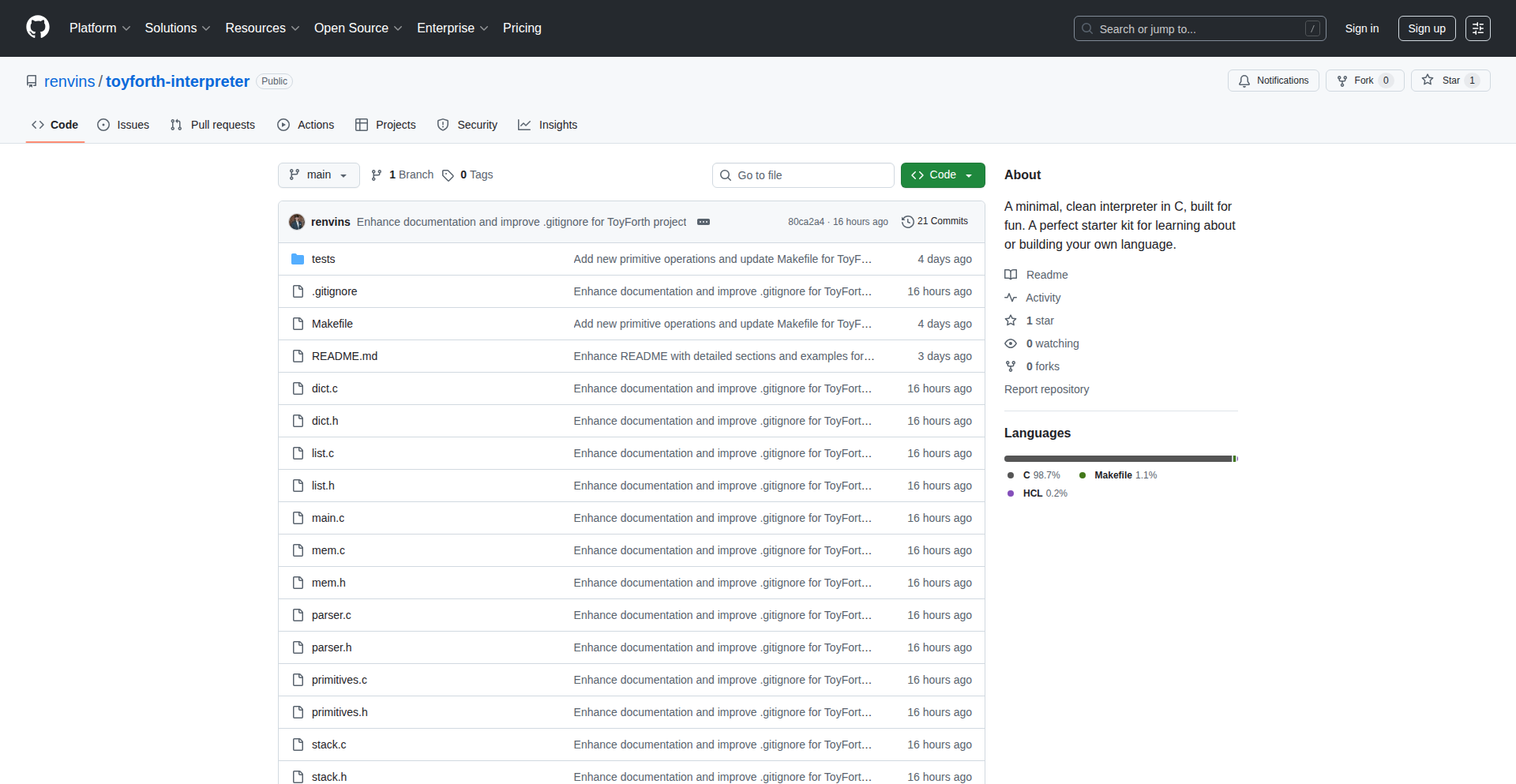
Author
renvins
Description
ToyForth is a minimal, stack-based interpreter for a Forth-like language, meticulously built from scratch in C. It offers a clear, understandable implementation of core interpreter concepts like parsing, a virtual machine, and manual memory management through reference counting. This project serves as an excellent educational tool for developers wanting to dive deep into how interpreters function 'under the hood' and sharpen their C programming skills.
Popularity
Points 4
Comments 0
What is this product?
ToyForth is a custom-built interpreter, like a mini-language translator, written entirely in the C programming language. Instead of translating complex modern code, it translates a simpler, stack-based language similar to Forth. The key innovation lies in its transparent, from-scratch implementation. It breaks down the interpreter into digestible parts: a parser that reads your code and turns it into understandable pieces, a small virtual machine that executes these pieces, and a clever system of manual reference counting to manage the interpreter's memory without relying on automatic garbage collection. This means you can see exactly how memory is being handled, which is a core aspect of lower-level programming and interpreter design. So, what's the value? It demystifies the inner workings of interpreters, making complex computer science concepts accessible through a clean, readable C codebase.
How to use it?
Developers can use ToyForth primarily as an educational resource. You can clone the GitHub repository and explore the C source code to understand the step-by-step process of building an interpreter. For those interested in experimenting, you can compile the C code to create your own executable interpreter. You can then write small programs in the Forth-like language that ToyForth understands and run them through your custom interpreter. This provides a hands-on way to learn about parsing, virtual machine execution, and manual memory management in C. It's ideal for learning by doing, allowing you to modify and extend the interpreter to see how changes affect its behavior. So, how can this help you? It provides a practical sandbox to learn advanced C programming and fundamental interpreter design, directly applying theoretical knowledge to a working system.
Product Core Function
· Source Code Parsing: Translates human-readable Forth-like code into a list of internal objects that the interpreter can process. This is valuable for understanding how programming languages are broken down into executable steps.
· Stack-Based Virtual Machine: Executes the parsed code by manipulating data on a stack, mimicking how many processors and interpreters work. This teaches the fundamental principles of computation and execution flow.
· Manual Reference Counting for Memory Management: The interpreter explicitly tracks how many references exist for each piece of memory it uses, and frees memory when no longer needed. This is crucial for understanding C's manual memory control and avoiding memory leaks.
· Clean and Documented C Implementation: The entire interpreter is written in C with a focus on readability and clear documentation, making it an excellent learning resource for C developers.
· Forth-like Language Support: Interprets a simple, powerful language that emphasizes concise commands and stack manipulation, offering a glimpse into alternative programming paradigms.
Product Usage Case
· Learning C Programming: A student wanting to master C can use ToyForth to see practical examples of manual memory management (malloc, free, reference counting) and low-level system design, directly enhancing their C skills.
· Understanding Interpreter Internals: A computer science enthusiast curious about how programming languages like Python or JavaScript are executed can study ToyForth's parsing and virtual machine logic to grasp fundamental interpreter architecture.
· Building Custom DSLs (Domain-Specific Languages): An experienced developer could adapt ToyForth's structure as a starting point for creating their own simple scripting language for a specific application, learning about parsing and execution from a working model.
· Exploring Stack-Based Computing: For those interested in historical computing or alternative computational models, ToyForth provides a hands-on way to interact with and understand stack-based architectures, which are foundational to many computing systems.
28
ModalCUDA CLI
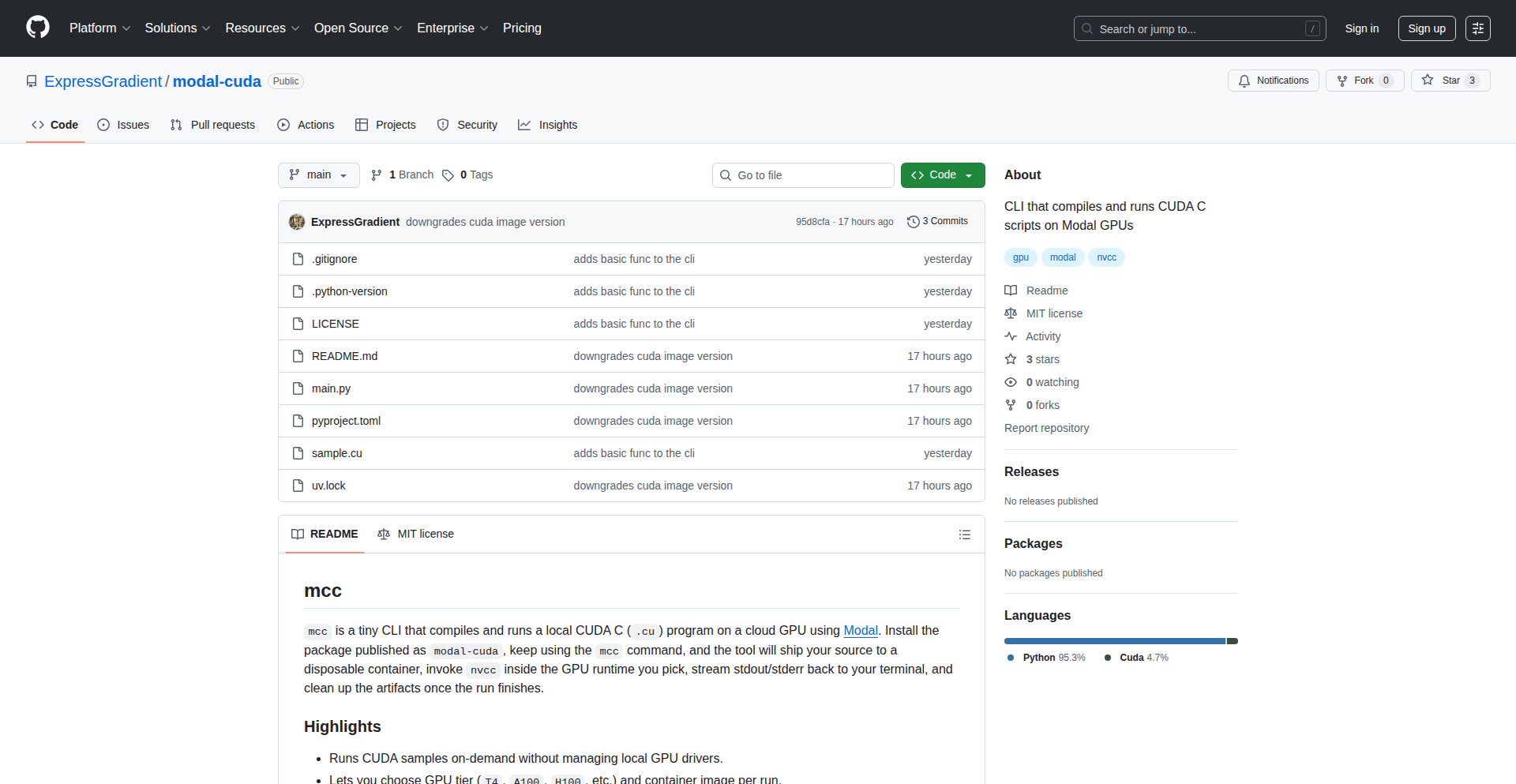
Author
Sai_Praneeth
Description
This is a command-line interface (CLI) tool that allows developers to easily run CUDA (.cu) programs on cloud-based GPUs managed by Modal, without needing local NVIDIA hardware or complex setups. It simplifies the process of compiling and executing GPU-accelerated code, making powerful computing resources accessible for experimentation and development.
Popularity
Points 4
Comments 0
What is this product?
ModalCUDA CLI is a handy tool for developers who want to write and test CUDA code but don't have access to powerful local GPUs. CUDA is a technology from NVIDIA that allows programs to run on their graphics cards for much faster processing, especially for tasks like AI and scientific simulations. This CLI lets you send your CUDA code (.cu files) to Modal's cloud platform, where it gets compiled using nvcc (the CUDA compiler) and then executed on a GPU of your choice, from smaller ones like the T4 to massive ones like the B200. The results are streamed directly back to your terminal. The innovation here is in abstracting away the complexities of cloud GPU provisioning and compilation, offering a single command to bring your local CUDA experiments to the cloud, leveraging free credits offered by Modal.
How to use it?
Developers can install ModalCUDA CLI using pip: `uv add modal-cuda`. Once installed, you can run your CUDA programs with a simple command like `mcc your_kernel.cu --gpu H100`. You can specify the GPU type and even pass additional arguments to the nvcc compiler, such as `mcc your_kernel.cu --gpu T4 --nvcc-arg=-O3`. This makes it incredibly easy to iterate on GPU code without managing virtual machines or dealing with intricate cloud configurations. It integrates seamlessly into a developer's workflow, acting as a bridge between local development and powerful cloud computation.
Product Core Function
· Compile and run local .cu files on Modal GPUs: This allows developers to test their CUDA code on powerful hardware without any local GPU setup, significantly speeding up the development cycle for GPU-accelerated applications.
· GPU selection flexibility: Users can choose from a wide range of GPU types (T4 to B200) offered by Modal, enabling them to select the most cost-effective and performance-appropriate hardware for their specific kernel, leading to efficient resource utilization.
· nvcc compilation with argument support: The CLI automatically handles the compilation of CUDA code using nvcc and allows users to pass specific nvcc compiler flags. This gives developers fine-grained control over the compilation process, optimizing their code for performance.
· Streamed output and error reporting: Real-time feedback of the program's output and any errors are sent back to the user's terminal. This immediate visibility is crucial for debugging and understanding the behavior of GPU kernels.
· Leverages Modal's free credits: The tool is designed to work with Modal's generous free credits, making it an extremely low-cost way for developers to experiment with CUDA and cloud GPUs, lowering the barrier to entry for GPU computing.
Product Usage Case
· A machine learning researcher wants to test a new CUDA kernel for a custom neural network layer. Instead of setting up a complex local environment or a cloud VM, they can simply use `mcc my_layer_kernel.cu --gpu A100` to compile and run it on a powerful A100 GPU in the cloud, getting results back within minutes.
· A game developer is experimenting with a physics simulation that requires GPU acceleration. They can use ModalCUDA CLI to quickly iterate on their simulation logic by running different versions of their .cu files on various GPUs, assessing performance tradeoffs without investing in expensive hardware.
· A data scientist is working on a parallel processing algorithm for large datasets. They can use this CLI to test their CUDA implementation on Modal's GPUs, optimizing the kernel for speed and efficiency without the need for a dedicated GPU server.
29
LibreCrawl: The Open-Source SEO Powerhouse
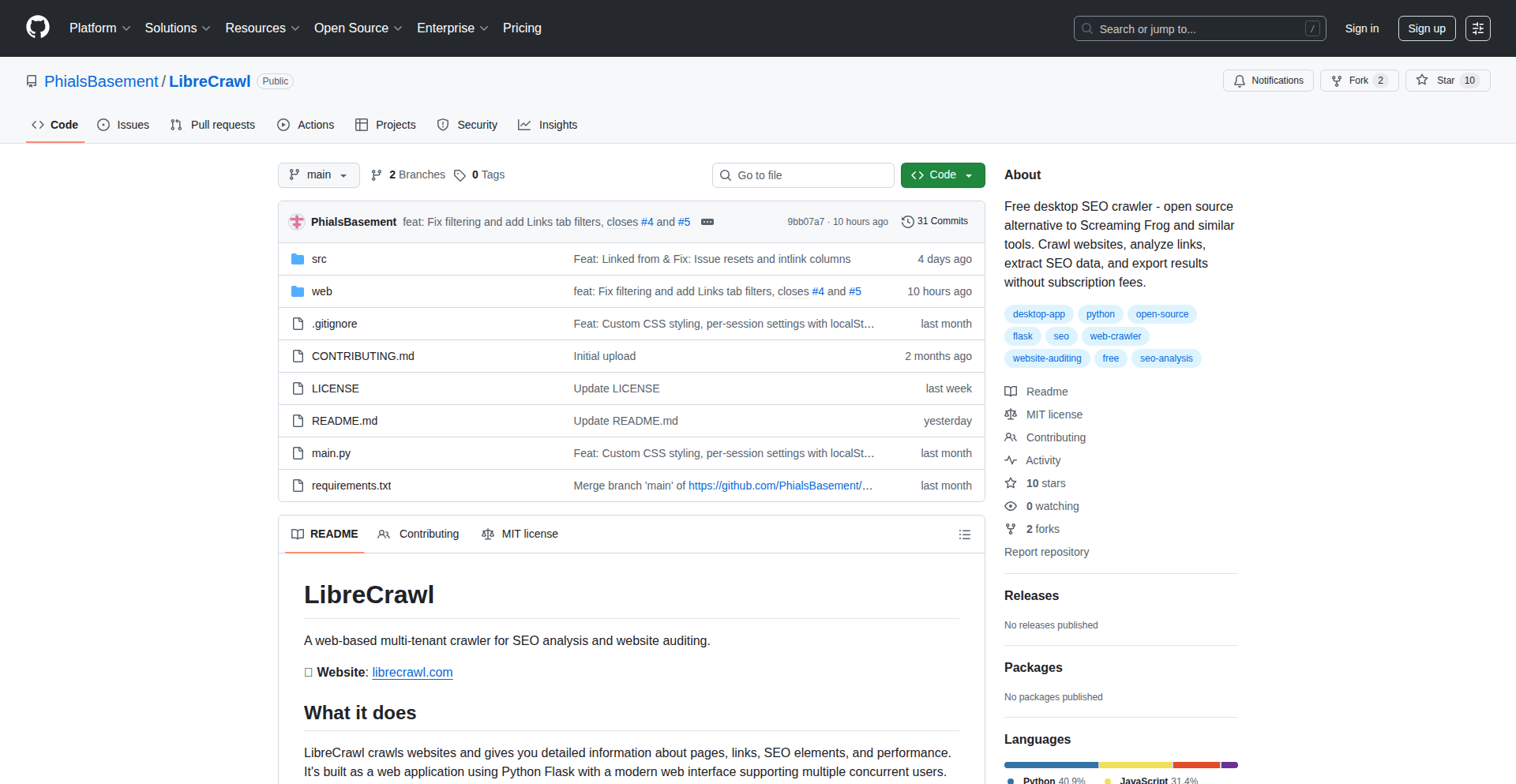
Author
Phiality
Description
LibreCrawl is a free, open-source SEO crawler that offers a powerful alternative to expensive commercial tools like Screaming Frog. It overcomes the limitations of paid software by handling unlimited URLs, performing efficiently even on massive websites through intelligent memory management, and offering advanced features like multi-session support and custom CSS injection. This means businesses and developers can conduct thorough website audits and analysis without breaking the bank or facing performance bottlenecks, empowering them with complete data control and deeper insights.
Popularity
Points 2
Comments 1
What is this product?
LibreCrawl is an open-source Search Engine Optimization (SEO) crawler designed to help you discover and analyze the content of websites. Unlike costly commercial tools that often have limitations on the number of pages you can crawl or struggle with large websites due to memory constraints, LibreCrawl is built to be free, highly scalable, and efficient. It uses advanced techniques like virtual scrolling (only loading what you see on screen) and memory profiling (keeping a close eye on how much computer memory it's using) to smoothly handle over a million URLs. It also includes unique features such as multi-session support (allowing you to run multiple crawls at once) and custom CSS injection (for targeted analysis or data extraction), all while being completely free and offering you full control over your data through self-hosting. This innovation provides a robust and cost-effective solution for detailed website analysis.
How to use it?
Developers can utilize LibreCrawl by self-hosting it on their own servers, granting them complete control over their data and crawl configurations. This is achieved through its MIT license, meaning you are free to use, modify, and distribute the software. You can integrate LibreCrawl into your existing workflows or build custom scraping solutions around it. For instance, a web agency can deploy it to perform SEO audits for multiple clients simultaneously without incurring recurring subscription fees. A developer building a content analysis tool could leverage LibreCrawl's API or command-line interface to fetch website data programmatically. The ability to inject custom CSS allows for highly specific data extraction, enabling you to pull out precisely the information you need for your analysis or application. This flexibility makes it ideal for both standalone usage and as a component in larger data pipelines.
Product Core Function
· Unlimited URL Crawling: Effortlessly crawl any website, regardless of its size, without hitting arbitrary limits, enabling comprehensive site analysis for better SEO performance.
· High Performance on Large Sites: Efficiently handles millions of URLs using virtual scrolling and memory profiling, ensuring smooth operation and preventing crashes even on the most extensive websites, so you get complete data without performance frustration.
· Multi-Session Support: Run multiple independent crawling sessions concurrently, significantly speeding up analysis for multiple projects or diverse testing scenarios, maximizing your productivity.
· Custom CSS Injection: Inject custom CSS rules during crawling to precisely target and extract specific data elements from web pages, offering granular control for advanced scraping and analysis needs.
· Real-time Memory Dashboard: Monitor memory usage in real-time, providing transparency and allowing for fine-tuning of crawl performance on resource-constrained environments, giving you control over efficiency.
· Self-Hostable and MIT Licensed: Deploy on your own infrastructure for maximum data privacy and security, and freely modify and distribute the code, offering unparalleled flexibility and cost savings.
Product Usage Case
· An e-commerce company uses LibreCrawl to audit its massive product catalog (millions of URLs) for broken links and SEO issues, identifying and fixing problems that were previously too costly to address with paid tools, thus improving search rankings and user experience.
· A web development agency leverages LibreCrawl to perform detailed on-page SEO audits for all its clients, providing comprehensive reports and actionable insights without the recurring per-client subscription fees of commercial alternatives, significantly reducing operational costs.
· A content marketer uses LibreCrawl's custom CSS injection feature to extract all headings and meta descriptions from a competitor's website to perform a competitive analysis, gaining insights into their content strategy and identifying opportunities for their own content creation.
· A researcher building a tool to analyze website accessibility across different user agents deploys LibreCrawl and uses its multi-session capability to simulate crawls from various virtual machines simultaneously, significantly accelerating data collection for their research.
30
AutoBoxPlotter

Author
AriaShaw
Description
An open-source, browser-based box plot generator that simplifies data visualization by allowing direct CSV uploads and automatically identifying outliers, making complex data insights accessible to everyone.
Popularity
Points 3
Comments 0
What is this product?
AutoBoxPlotter is a web application that creates box plots from your data. Box plots are a way to visually show the distribution of your data, including the median, quartiles, and potential extreme values. The innovation here is its simplicity: you upload a CSV file, and the tool does the rest, including automatically finding and highlighting data points that are unusually far from the rest of your data (outliers). This means you don't need to be a statistics expert to understand your data's spread and identify unusual observations.
How to use it?
Developers can use AutoBoxPlotter by visiting the provided web link. Simply upload your CSV data file. The tool will process it and generate an interactive box plot directly in your browser. You can then download the generated plot as an image. For integration into other applications, developers could potentially fork the open-source project and embed the plotting functionality within their own web services or data analysis dashboards.
Product Core Function
· CSV Data Upload: Enables users to easily import their datasets for analysis. The value is that it bypasses manual data entry or complex formatting, allowing for rapid visualization of raw data.
· Automatic Box Plot Generation: Transforms raw data into a clear and insightful box plot visualization. This provides immediate understanding of data distribution, central tendency, and spread without needing manual statistical calculations.
· Automated Outlier Detection: Identifies and visually flags data points that deviate significantly from the rest of the dataset. This is valuable for spotting anomalies, potential errors, or interesting extreme values in your data quickly and without manual inspection.
· Interactive Visualization: Allows users to hover over plot elements for more detailed information. This enhances understanding by providing context and specific values for key statistical measures.
Product Usage Case
· Analyzing survey responses: A researcher uploads a CSV of survey answers to visualize the distribution of numerical responses, easily spotting outliers in ratings or age groups.
· Monitoring sensor data: An engineer uploads CSV data from a sensor to quickly identify unusual readings that might indicate a malfunction or an interesting event.
· Evaluating marketing campaign performance: A marketer uploads sales data to see the distribution of daily sales and identify any extremely high or low performing days.
· Educational tool for students: Students learning statistics can use this tool to visualize datasets and understand the concepts of quartiles, median, and outliers in a practical, hands-on way.
31
AppStoreConnectConfigurator

Author
semihcihan
Description
This project is a command-line tool designed to automate the tedious and repetitive tasks involved in configuring an app on Apple's App Store Connect. It allows developers to manage in-app purchases, subscriptions, pricing, and metadata using a JSON file, significantly reducing manual effort and potential errors. It's like treating your App Store Connect setup as 'code' that you can manage, version, and reuse.
Popularity
Points 3
Comments 0
What is this product?
This is a developer tool that acts as a programmatic interface for App Store Connect. Instead of clicking through the slow and cumbersome web interface, developers can define their app's store configuration, such as in-app purchases, subscription tiers, pricing structures, and localized metadata, in a structured JSON file. The tool then uses this file to interact with App Store Connect, applying these configurations automatically. The innovation lies in bringing the 'infrastructure as code' principle to app store management, which is a novel approach for App Store Connect's more complex configuration aspects like pricing and subscriptions, areas often not fully covered by existing CI/CD tools.
How to use it?
Developers can use this tool by creating a JSON file that describes their desired App Store Connect configuration. This file can include details for in-app purchases, subscriptions, their availability across different territories, pricing tiers, and app metadata like descriptions and keywords, including different language versions. Once the JSON is prepared, the command-line tool can be used to fetch the current configuration from App Store Connect, edit it within the JSON file, and then apply the updated configuration back. This allows for easy duplication of settings across multiple apps, version control of the store setup, and even AI-assisted editing of the configuration file. It integrates into a developer's workflow, especially for those managing several apps or frequent updates.
Product Core Function
· Define In-App Purchases and Subscriptions: This function allows developers to programmatically declare all their in-app purchase items and subscription plans. The value is in saving immense time by not having to manually create each one through the App Store Connect web UI, ensuring consistency and reducing setup errors, which is crucial for monetization strategies.
· Manage Pricing and Availability: Developers can specify pricing for their products and manage their availability in different countries or regions. This is valuable because it streamlines the process of launching or updating products globally, ensuring correct pricing is applied everywhere without manual intervention, preventing lost revenue or incorrect charges.
· Automate Metadata and Localization: This feature enables developers to define app metadata, including descriptions, promotional text, and keywords, in multiple languages. The value here is in ensuring that the app's store listing is always up-to-date and accurately localized, enhancing discoverability and user engagement across different markets, and avoiding repetitive translation tasks.
· Fetch and Apply Configurations: The tool can read the current settings from App Store Connect and represent them as a JSON file. Conversely, it can take a JSON file and push those settings to App Store Connect. This bidirectional capability is incredibly valuable for auditing existing setups, migrating configurations between apps, or setting up entirely new apps with pre-defined structures, significantly speeding up the onboarding process.
· Version Control and Sharing of Configurations: By treating the configuration as code in a JSON file, developers can integrate it into version control systems (like Git). This provides a history of changes, enables collaboration, and makes it easy to revert to previous configurations if needed. The value is in providing robust tracking and management of the app's store presence, similar to how software code is managed, leading to more stable and predictable deployments.
Product Usage Case
· Scenario: A developer launching a new indie game with multiple in-app purchases and a subscription tier. Problem: Manually setting up each IAP and subscription in App Store Connect takes hours and is prone to typos. Solution: Using this tool, the developer defines all IAPs and the subscription in a JSON file, which is then applied to App Store Connect in minutes. This frees up valuable development time for the game itself. The value for the developer is a faster, error-free launch and more time spent on core product development.
· Scenario: A developer managing five different iOS apps, each with similar subscription models and pricing. Problem: Updating pricing or adding a new subscription tier across all five apps involves repetitive data entry on App Store Connect for each app. Solution: The developer creates a master JSON configuration for the subscription and pricing, then uses the tool to apply this configuration to all five apps. This ensures consistency and saves significant administrative time across the portfolio. The value is in efficient management of multiple apps and ensuring uniform pricing strategies.
· Scenario: A developer preparing to release an app update that requires updated metadata and localized descriptions for several languages. Problem: Copying and pasting updated text into App Store Connect for each language is tedious and can lead to missed updates. Solution: The developer updates the localized strings within the project's JSON configuration file and then uses the tool to push these changes to App Store Connect, ensuring all language versions are synchronized with the latest information. The value is in maintaining a professional and accurate app store presence across all target markets with minimal effort.
32
DaughterSynth

Author
random_moonwalk
Description
A creative audio synthesis project built with code, designed to let anyone, even a child, explore and create music. This project showcases a novel approach to intuitive sound design, transforming complex audio concepts into an accessible and fun experience.
Popularity
Points 3
Comments 0
What is this product?
This project is a software-based musical synthesizer. Instead of traditional knobs and sliders, it uses code-based parameters to generate and shape sound. The innovation lies in abstracting the technical intricacies of audio synthesis (like oscillators, filters, and envelopes) into user-friendly controls that focus on musical expression rather than raw technical knowledge. Think of it as building a unique instrument with building blocks, where each block represents a sound characteristic.
How to use it?
Developers can use this project as a foundational library for creating their own music applications, educational tools, or even interactive art installations. It can be integrated into existing JavaScript projects or used as a standalone web application. The core idea is to provide a programmable sound engine that can be triggered and manipulated via code, allowing for dynamic and generative music creation.
Product Core Function
· Programmable Oscillators: Generates fundamental sound waves (sine, square, sawtooth, etc.) whose characteristics like frequency and waveform can be precisely controlled by code, enabling diverse timbres. This is useful for creating the basic 'voice' of any sound.
· Intuitive Filter Controls: Allows for shaping the tonal quality of sounds by attenuating or boosting specific frequencies, making sounds brighter, darker, or more resonant. This helps sculpt raw audio into recognizable musical tones.
· Dynamic Envelope Shaping: Controls how a sound evolves over time (attack, decay, sustain, release), influencing its percussiveness, sustain, and overall character. This is crucial for making sounds feel natural or impactful.
· Code-Driven Sound Design: Enables musicians and developers to define complex sound textures and musical sequences programmatically, opening up possibilities for generative music and algorithmic composition. This means you can write code to create music that evolves or is based on patterns.
· Cross-Platform Compatibility: Designed to run in web browsers, making it accessible on various devices without complex installations. This ensures anyone with a browser can experiment with sound creation.
Product Usage Case
· Educational Tool for Sound Design: A teacher can use DaughterSynth to demonstrate basic synthesis principles to students, showing how changing parameters like 'frequency' affects pitch in real-time. This makes learning about audio engineering more engaging and less intimidating.
· Interactive Web Audio Experiences: A web developer can embed DaughterSynth into a website to create an interactive musical element. For example, a user might click on different parts of an image, and each click triggers a unique sound generated by DaughterSynth based on the image's characteristics.
· Generative Music Composition: A musician or programmer could use DaughterSynth to create ambient soundscapes or rhythmic patterns that evolve over time based on predefined algorithms or external data inputs. This allows for unique, ever-changing musical pieces.
33
Ato - ML Reproducibility Fingerprinter

Author
drbt
Description
Ato is a minimal layer designed to make machine learning experiments reproducible. It captures the essential components – configuration, code, and runtime environment – to create a unique 'fingerprint' for each experiment. When experiment results unexpectedly change, Ato helps pinpoint the exact reason why by comparing these fingerprints, saving developers significant debugging time.
Popularity
Points 1
Comments 2
What is this product?
Ato is a lightweight system that tracks the exact state of your machine learning experiments. Think of it like a detailed snapshot for your code. It records your configuration settings (like hyperparameters), the version of your code, and even the specific libraries and their versions you used. This creates a unique identifier, or 'fingerprint', for every run. The innovation lies in its simplicity and focus on the core elements needed for reproducibility. If your model's performance changes later, Ato can compare the current fingerprint to past ones and tell you precisely what changed in the setup, which is crucial for understanding why results differ. This avoids the common headache of 'it worked on my machine' or 'why did this model degrade?'
How to use it?
Developers can integrate Ato into their existing ML workflows with minimal overhead. You would typically wrap your experiment's entry point with Ato's tracking mechanisms. When you run your ML script, Ato automatically records the relevant code, configuration files, and environment details. You can then query Ato to retrieve the specific fingerprint for a previous run. If a new run produces different results, you can use Ato to compare the new fingerprint with the old one. This helps identify if a change in a hyperparameter, a library update, or even a subtle code modification is the culprit. It's designed to be plug-and-play, enhancing existing scripts rather than requiring a complete rewrite. For example, you might add a few lines of code at the beginning of your Python script to initialize Ato and at the end to finalize tracking.
Product Core Function
· Configuration fingerprinting: Captures all relevant settings and parameters used in an ML run, allowing for precise reproduction of specific experimental conditions. This is valuable because it ensures that when you want to rerun an experiment, you know exactly what parameters were used, preventing guesswork and wasted compute.
· Code versioning: Automatically records the specific commit hash or version of the codebase used for an experiment, enabling developers to revisit and reproduce analyses from past code states. This is useful for tracking down bugs introduced by code changes or for understanding how specific code updates affected model performance.
· Runtime environment snapshotting: Documents the exact software dependencies and their versions (e.g., Python version, library versions), preventing issues caused by environment drift. This is important because different library versions can lead to subtle or significant changes in model behavior, and Ato helps isolate these differences.
· Difference analysis: Compares fingerprints of different experiment runs to identify the exact changes that led to result discrepancies. This provides direct insights into why performance changed, drastically reducing debugging time. When results unexpectedly change, Ato tells you exactly which component (config, code, or environment) was modified, saving you from digging through logs and code manually.
Product Usage Case
· Scenario: A researcher notices that their previously trained model now performs worse after updating a machine learning library. Ato's fingerprint comparison would reveal that the library update is the cause, allowing the researcher to either stick with the older, stable version or investigate the new library's behavior specifically, avoiding the need to re-evaluate all other potential factors.
· Scenario: A data science team is collaborating on a complex project. When one team member's experiment produces different results than another's, Ato can be used to compare their respective fingerprints. This immediately highlights if the difference stems from a configuration error, a different code branch being used, or a discrepancy in their local development environments, ensuring consistency and facilitating knowledge sharing.
· Scenario: A production model's performance degrades over time. By comparing the fingerprint of the current degraded model with a previous, high-performing version, developers can quickly identify which configuration or code change was introduced that might have caused the issue. This speeds up the process of diagnosing and fixing production issues, minimizing downtime and impact.
34
AI Automation Risk Explorer

Author
robkop
Description
An interactive web application that allows users to explore the potential AI-driven job displacement within organizations. By combining public company data, news, job postings, and AI economic indices, it provides estimates of which roles and industries are most exposed to automation. It's built to answer where AI replacement might be visible and to predict which sectors and regions could be impacted first and most severely.
Popularity
Points 2
Comments 1
What is this product?
This project is an interactive model designed to gauge the level of AI automation risk within specific companies and industries. It works by analyzing various data sources, including organizational charts derived from financial reports, news articles, and job advertisements. It then cross-references this with data from Anthropic's Economic Index, which quantifies economic impacts related to AI. The core innovation lies in its ability to synthesize these disparate data points into a predictive model that highlights roles and departments likely to be affected by AI automation. So, this helps demystify the abstract fear of AI job replacement by offering concrete, data-driven insights into potential impacts.
How to use it?
Developers can interact with the web application at automationrisk.app. Users can input company names, industries, or specific roles to see an estimated risk score. The tool visualizes organizational structures and overlays potential at-risk roles. The underlying code is open-source (MIT licensed on GitHub: github.com/R0bk/automation-risk), allowing developers to inspect, modify, and even integrate its analytical capabilities into their own projects. This enables custom analysis or the creation of new tools for workforce planning and risk assessment. So, you can use it to get a quick understanding of AI's potential impact on a business or to build more sophisticated AI impact assessment systems.
Product Core Function
· Organizational Data Integration: Gathers and structures org chart data from financial reports, news, and job ads to understand company structures. This is valuable for businesses needing to map their current workforce composition.
· AI Economic Index Analysis: Utilizes Anthropic's Economic Index to quantify the economic implications of AI, providing a standardized measure for risk assessment. This helps in understanding the broader economic context of AI adoption.
· Risk Exposure Prediction: Combines organizational data with economic indices to estimate which job roles and departments have a higher risk of automation. This allows organizations to proactively identify areas for reskilling or strategic reallocation.
· Cross-Industry and Cross-Country Analysis: Provides comparative insights into how AI automation risk varies across different industries and geographical locations. This is useful for global businesses and policymakers to understand sector-specific vulnerabilities.
· Interactive Visualization: Presents organizational charts with overlays of at-risk roles, making complex data easily digestible. This visual approach aids in quick comprehension and decision-making for stakeholders.
Product Usage Case
· A HR manager uses the tool to investigate the potential impact of AI on their company's customer support department by inputting the company's name and the 'customer support' industry. The tool identifies specific roles within customer support that have a high predicted risk of automation, allowing the manager to plan for employee retraining or role adjustment.
· A startup founder wants to understand if their new tech company, focused on AI-driven analytics, is exposed to AI-driven competition or disruption. They input their company's industry and observe that while some analytical tasks might be automated, roles involving strategic interpretation and client relationship management show lower risk, informing their long-term talent acquisition strategy.
· A government economic advisor uses the application to identify which regions and industries are most vulnerable to job displacement from AI in the next five years. By analyzing industry-wide data, they can pinpoint sectors like data entry or routine administrative work as high-risk areas, guiding policy decisions on workforce development and social support programs.
· A developer interested in AI trends explores the open-source code to understand how disparate data sources can be combined to predict economic impacts. They might adapt the data aggregation logic or risk scoring algorithms for their own research into AI's societal effects.
35
LaTeX-OCR-Engine

Author
alephpi
Description
An open-source LaTeX OCR engine designed as an alternative to commercial solutions like Mathpix and SimpleTex. It focuses on extracting mathematical expressions from images and converting them into LaTeX code, enabling easier digital integration of handwritten or printed formulas.
Popularity
Points 3
Comments 0
What is this product?
This project is an open-source engine that performs Optical Character Recognition (OCR) specifically for LaTeX mathematical formulas found in images. Instead of relying on proprietary services, it leverages a combination of image processing techniques and machine learning models to identify characters, symbols, and their spatial relationships within a formula. The innovation lies in its open-source nature, allowing for community contributions and customizability, and its direct output of LaTeX code, which is the standard for typesetting mathematical content. Essentially, it's a tool that 'reads' math from pictures and writes it as code, so you don't have to type it all out yourself.
How to use it?
Developers can integrate this engine into their applications or workflows. This might involve building a desktop application where users upload an image of a formula, or a web service that accepts image uploads for conversion. The core usage would involve feeding an image file to the engine and receiving a LaTeX string as output. This output can then be used to render the formula in digital documents, process it further, or store it in a structured format. This means you can build your own tools that understand and process mathematical equations from images.
Product Core Function
· Image Preprocessing: Cleans up input images to improve OCR accuracy by removing noise and adjusting contrast, enhancing the clarity of mathematical symbols for better recognition. This makes blurry or low-quality images more usable.
· Symbol and Character Recognition: Employs machine learning models (like convolutional neural networks) trained to identify individual mathematical characters, operators, and symbols within the image. This is the core 'reading' capability, understanding what each piece of the math looks like.
· Structure and Layout Analysis: Analyzes the spatial arrangement of recognized symbols (e.g., superscripts, subscripts, fractions, matrices) to understand their hierarchical relationship and reconstruct the correct mathematical structure. This is crucial for understanding how the symbols fit together to form a valid equation.
· LaTeX Code Generation: Translates the recognized symbols and their structural relationships into standard LaTeX syntax, producing a machine-readable and typesettable representation of the original formula. This is the final output that can be directly used in documents.
· Customization and Extensibility: As an open-source project, it allows developers to fine-tune existing models, train them with specific datasets, or extend its capabilities to support new symbols or languages. This means you can adapt it to your specific needs or improve its performance.
Product Usage Case
· Academic Research Tools: A researcher can use this to quickly digitize handwritten notes containing complex equations, saving hours of manual retyping and allowing for easier searching and analysis of mathematical content. So, you can spend less time typing and more time researching.
· Educational Platforms: An online learning platform could integrate this to allow students to submit their work containing math problems as images. The system can then automatically grade or convert these submissions into a standardized format. This helps create more interactive and accessible learning experiences.
· Document Conversion Services: Developers can build a service that converts scanned PDF documents containing mathematical content into editable formats like Markdown or Jupyter notebooks, preserving the integrity of the formulas. This makes old documents searchable and editable.
· Personal Note-Taking Apps: A student could use a mobile app powered by this engine to take pictures of whiteboard equations during lectures and instantly have them converted into searchable digital notes. This ensures you never lose an important formula from class.
36
Nanobanana2 Pro Image Synthesizer
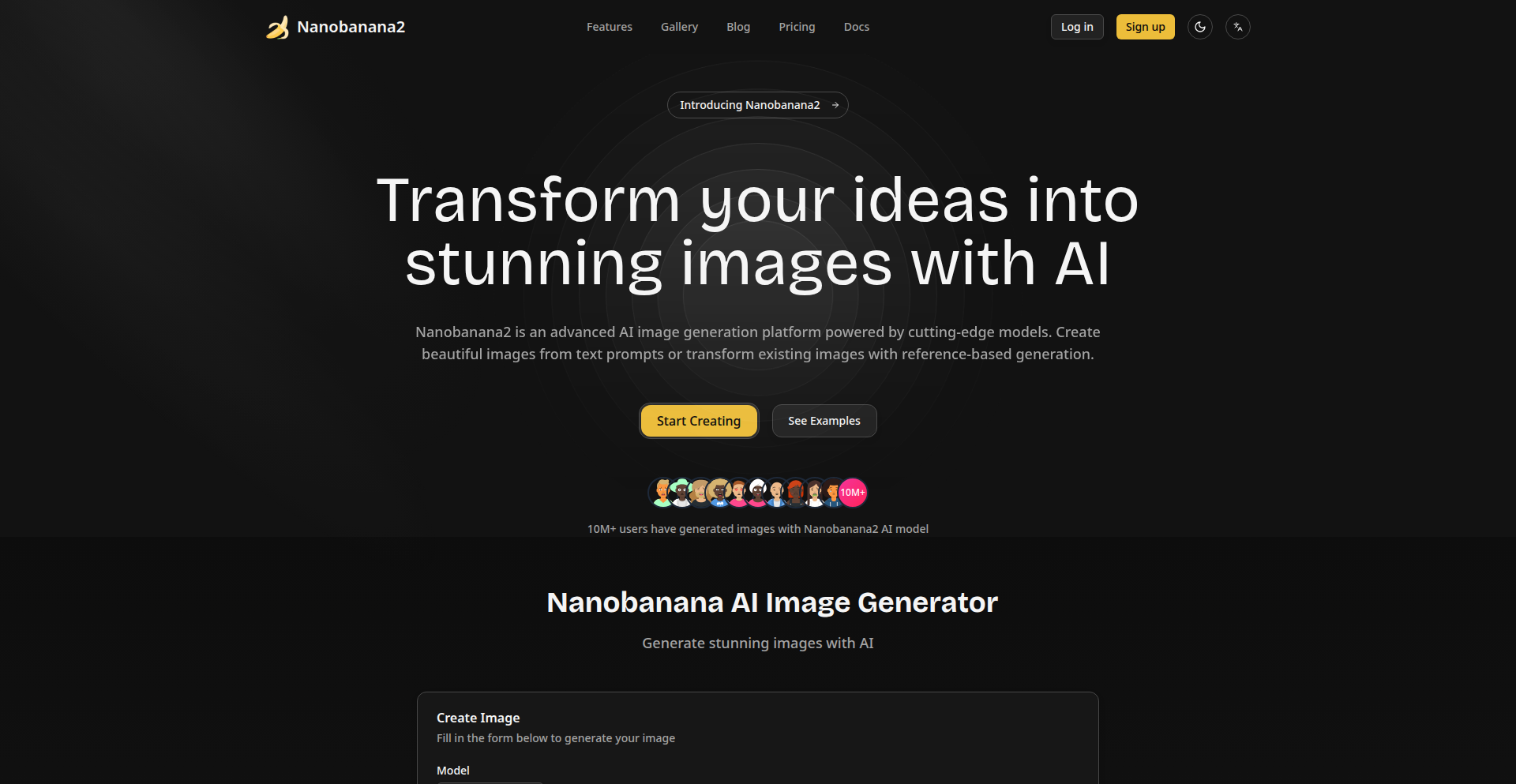
Author
yestwind
Description
This project provides early access to Google's cutting-edge Nanobanana2 image generation model. It differentiates itself with support for multiple image references, rapid generation times under 3 seconds, and enhanced coherence in generated images. For developers, this means access to state-of-the-art AI image technology for integration into their applications, enabling faster and more sophisticated visual content creation.
Popularity
Points 2
Comments 1
What is this product?
Nanobanana2 Pro is a web-based service that leverages Google's advanced Nanobanana2 image generation model. Unlike many current models that might struggle with consistency or take a long time to produce results, Nanobanana2 boasts several key innovations. It can analyze and incorporate information from up to 10 different input images to guide the generation process, leading to more contextually relevant and specific outputs. Furthermore, its generation speed is remarkably fast, often completing within three seconds. This is achieved through optimized model architecture and efficient inference techniques, making it practical for interactive applications. The 'next-gen coherence' refers to improved logical consistency and visual realism in the generated images, reducing artifacts and unexpected elements. So, what does this mean for you? It means you can generate high-quality, customized images much faster and with greater control than before, powering more dynamic and visually rich user experiences.
How to use it?
Developers can integrate Nanobanana2 Pro into their workflows and applications through its API. While specific API documentation is not detailed in the provided information, the general approach would involve sending image prompts and potentially reference images to the service and receiving generated images in return. The project utilizes a modern tech stack including Next.js 15 for the frontend, PostgreSQL for data management, and Cloudflare R2 for object storage, suggesting a robust and scalable backend architecture. For end-users, there's a free trial available at nanobanana2pro.com/nanobanana without requiring signup for the first try. This allows for direct experimentation and understanding of its capabilities. So, how can you use this? You can build AI-powered design tools, personalized content generators, or even create unique visual assets for games and marketing campaigns, all powered by this advanced image synthesis technology.
Product Core Function
· Multi-reference image support: Enables AI to understand and incorporate visual cues from up to 10 different images, leading to more precise and context-aware image generation. This is valuable for creating images that adhere to specific styles or combine elements from various sources.
· Sub-3 second generation time: Provides extremely fast image output, making it suitable for real-time applications and interactive user interfaces where immediate feedback is crucial. This improves user experience by reducing waiting times.
· Next-gen coherence: Generates images with improved logical consistency and visual realism, minimizing artifacts and ensuring the generated content makes sense visually and thematically. This results in higher quality and more believable imagery.
· Early access to Google's Nanobanana2 model: Offers developers a head start in leveraging Google's latest advancements in AI image generation before its widespread public release. This provides a competitive edge by enabling the use of cutting-edge technology.
· Free trial without signup: Allows anyone to quickly test the capabilities of the model without commitment, fostering experimentation and immediate understanding of its potential. This lowers the barrier to entry for exploring AI image generation.
Product Usage Case
· A graphic designer could use Nanobanana2 Pro to quickly generate variations of a logo by providing an initial design and multiple inspiration images, speeding up the ideation phase of a project.
· A game developer could integrate the API to allow players to generate custom in-game assets or character portraits based on their preferences, enhancing personalization and replayability.
· A marketing team could utilize the service to create a diverse range of ad creatives by specifying campaign themes and referencing successful past advertisements, streamlining content production.
· A web application builder could incorporate Nanobanana2 Pro to enable users to upload a mood board and receive a set of visually cohesive images for website design, simplifying the aesthetic selection process.
· A hobbyist artist could experiment with generating surreal or fantastical landscapes by combining diverse textual prompts with multiple reference images, pushing the boundaries of creative expression.
37
ChatCraftfolio AI

Author
fudailzafar
Description
An AI-powered tool that automatically generates and updates your React personal portfolio using natural language conversations. It leverages generative UI frameworks and real-time component updates to provide instant visual changes without manual coding or full page reloads. This tackles the common developer pain point of creating polished, dynamic portfolios quickly.
Popularity
Points 2
Comments 1
What is this product?
ChatCraftfolio AI is an experimental project that acts as an AI assistant for building personal developer portfolios, specifically using React and Next.js. Instead of writing code manually, you can simply 'chat' with the AI, telling it to add experience, change themes, or modify sections. The innovation lies in its ability to generate React code live and update the user interface instantly. It uses Next.js for efficient server-side rendering and routing, and integrates with a generative UI framework called Tambo. The key technical insight is its interactable React tree, which allows the AI to modify UI components directly without needing to rebuild the entire application, making updates seamless and immediate. This means developers can see their portfolio evolve as they describe their desired changes.
How to use it?
Developers can use ChatCraftfolio AI by interacting with a chat interface. You would type commands like 'Add a section for my projects' or 'Change the color of the header'. The AI then interprets these commands and generates the corresponding React code. This code is then directly applied to update the portfolio's UI in real-time. For integration, developers could potentially embed this AI assistant within their development workflow or use it as a standalone tool to kickstart or maintain their portfolio. The project is open-source, meaning developers can inspect, modify, and even contribute to its underlying code, offering flexibility and deeper customization.
Product Core Function
· AI-driven content generation: Allows users to add and modify portfolio content (like work experience or skills) through natural language commands, reducing manual coding effort and speeding up portfolio creation.
· Real-time UI updates: Instantly reflects changes in the portfolio's visual appearance as commands are given, providing immediate feedback and a dynamic editing experience without disruptive rebuilds.
· Generative React component creation: Dynamically generates React code for UI elements based on user prompts, enabling novel ways to construct and adapt the portfolio's structure and style.
· Theme and layout customization: Enables users to change the visual theme and layout of their portfolio through simple chat instructions, allowing for quick aesthetic adjustments and personalization.
· Live code preview integration: Facilitates the combination of design, layout, and live code previews within the portfolio itself, offering a comprehensive view of the project's development.
· Open-source accessibility: Provides the entire codebase for free, allowing developers to learn from, extend, and contribute to the project, fostering community-driven innovation and shared learning.
Product Usage Case
· A frontend developer wants to quickly create a professional-looking personal portfolio to showcase their skills. Instead of spending hours coding each section, they use ChatCraftfolio AI to describe their experience and projects. The AI generates the React code and updates the portfolio live, allowing the developer to iterate rapidly and present a polished result.
· A developer needs to update their existing portfolio with recent achievements or a new project. Traditionally, this might involve cloning the repo, making code changes, and redeploying. With ChatCraftfolio AI, they can simply tell the AI 'Add my latest project to the portfolio' and the changes are reflected instantly, saving significant time and effort.
· A designer who is also a developer wants to experiment with different visual styles for their portfolio. Using ChatCraftfolio AI, they can instruct the AI to 'Change the theme to dark mode' or 'Make the buttons blue'. The AI generates the code to implement these stylistic changes in real-time, allowing for rapid visual exploration.
· A student learning React wants to understand how to dynamically generate UI components. By exploring the open-source code of ChatCraftfolio AI, they can see firsthand how natural language prompts are translated into functional React code, providing a valuable learning resource.
38
Heliosinger: Solar Sonification Synthesizer
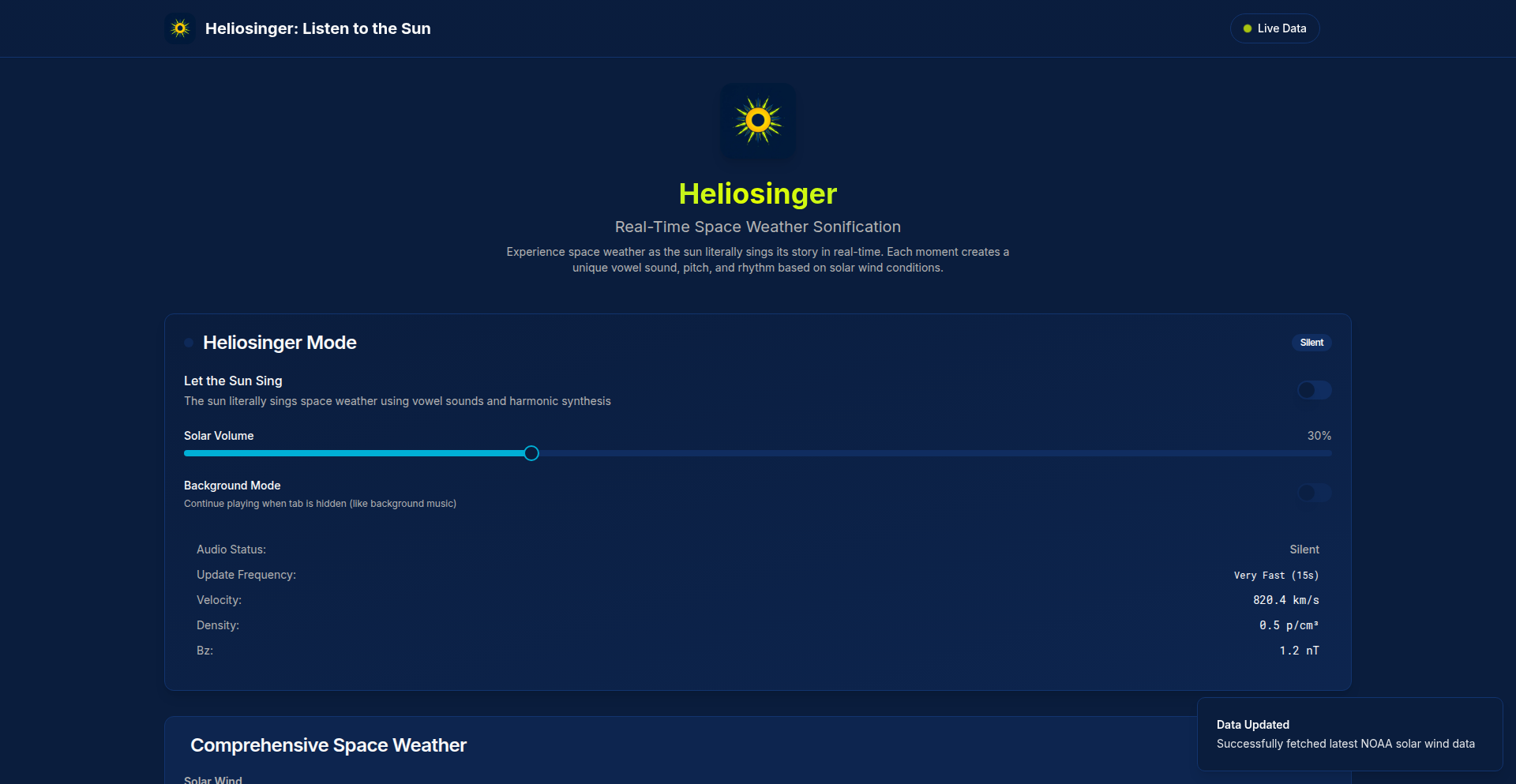
Author
hunterbown
Description
Heliosinger transforms real-time solar weather data into an intentional, musical 'voice' for the sun. It uses sophisticated audio synthesis techniques, specifically formant synthesis inspired by vocal tract modeling, to map solar wind velocity to pitch, plasma density and temperature to vowel sounds, geomagnetic activity to rhythm, and plasma temperature and magnetic field orientation to musical harmony. This project demonstrates a creative approach to data sonification, turning complex scientific information into an auditory experience.
Popularity
Points 3
Comments 0
What is this product?
Heliosinger is a web-based application that translates live data from space weather observatories into music. Instead of random beeps, it uses advanced audio synthesis, including custom formant filters for vowel sounds (mimicking the human vocal tract), to create intentional musical output. For example, the speed of solar wind determines the musical note (pitch), while the density and temperature of solar plasma shape the vowel sound being sung. Geomagnetic activity influences the rhythm, and the sun's magnetic field orientation dictates whether the harmony is major or minor. This offers a unique way to perceive and understand the dynamic behavior of the sun.
How to use it?
Developers can directly experience Heliosinger through their web browser at heliosinger.com. For integration, the project is open-source on GitHub, allowing developers to study its underlying technologies. They can leverage the Web Audio API with its custom formant synthesis filters to build their own data sonification projects. The real-time data fetching mechanism from NOAA DSCOVR and SWPC can be adapted for other scientific data streams. The use of React, TypeScript, and Vite, deployed on Cloudflare Pages, provides a modern and efficient development and deployment stack that can be emulated or adapted for similar client-side applications. It's a hands-on example of how to bridge scientific data with creative audio output.
Product Core Function
· Real-time Data Ingestion: Fetches live solar wind velocity, plasma density, temperature, Kp index, and magnetic field data from NOAA sources every 15-60 seconds, providing an up-to-the-minute auditory representation of solar activity. This is valuable for developers building real-time monitoring or data visualization tools.
· Intentional Musical Mapping: Translates complex scientific parameters into specific musical elements like pitch, vowel sounds, rhythm, and harmony, moving beyond random data-to-sound conversion. This is inspiring for artists, musicians, and developers exploring creative data sonification.
· Custom Formant Synthesis for Vowel Sounds: Employs advanced Web Audio API techniques with custom formant filters to generate vowel-like sounds based on plasma conditions, offering a rich and nuanced auditory output. This showcases sophisticated audio manipulation techniques for developers interested in sound design and synthesis.
· Client-Side Processing: All audio synthesis and data processing happen directly in the user's browser, ensuring privacy and reducing server load. This is a valuable pattern for developers focused on performance and privacy in web applications.
· Open-Source Implementation: The entire codebase is available on GitHub, allowing developers to learn, fork, and extend the project, fostering community contribution and innovation in data sonification.
Product Usage Case
· Educational Tool for Space Weather: A teacher could use Heliosinger in a classroom to demonstrate real-time solar storm activity to students, making abstract scientific concepts tangible and engaging through sound. It helps answer 'What is space weather and why should I care?'
· Artist Inspiration for Data-Driven Art: A digital artist could be inspired by Heliosinger's approach to sonify other environmental or scientific data streams for an exhibition, creating unique audio-visual installations. This addresses 'How can I turn data into art?'
· Developer Learning Resource for Web Audio API: A frontend developer wanting to learn advanced Web Audio API features like formant synthesis can study Heliosinger's code to understand practical implementation for creating complex soundscapes. This answers 'How do I build sophisticated audio experiences in the browser?'
· Personalized Space Weather Monitoring: A space enthusiast could set up Heliosinger as a background application to audibly experience significant space weather events without constantly checking data dashboards. This provides a passive yet informative way to 'stay connected' to solar activity.
39
GigDig: The Anti-Job Board
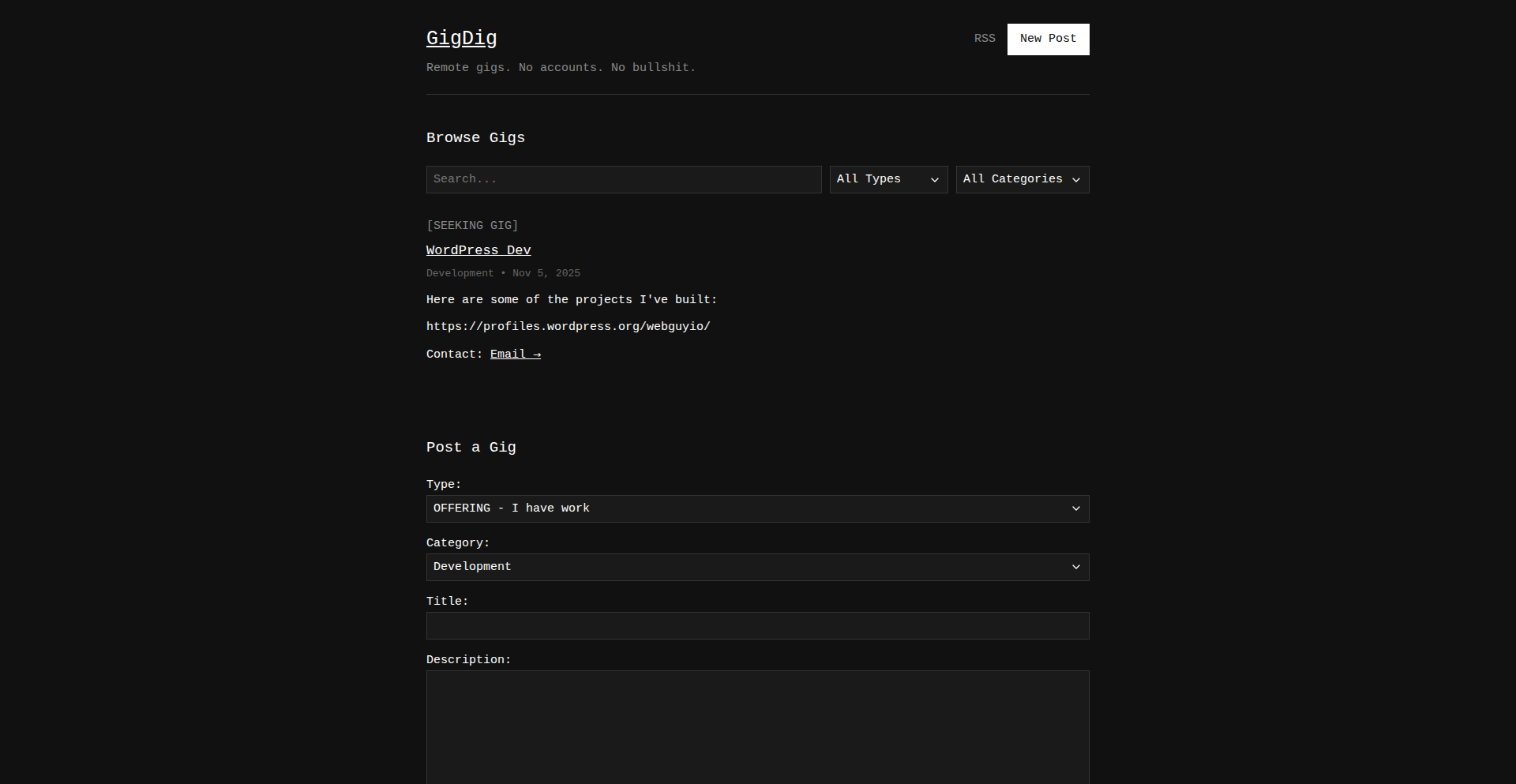
Author
webguyio
Description
GigDig is a job board built out of frustration with existing platforms like Upwork and Craigslist. It aims to provide a more curated and direct way for individuals to find and offer freelance gigs and small projects. The innovation lies in its creator's deep understanding of the pain points faced by freelancers and clients who are tired of the noise and inefficiencies of traditional job boards.
Popularity
Points 1
Comments 2
What is this product?
GigDig is a job board conceived from the creator's personal frustration with the current landscape of freelance platforms. Instead of focusing on flashy features, it prioritizes a streamlined experience for finding and posting specific, small-scale projects or gigs. The core idea is to cut through the clutter often found on large job boards, offering a more focused marketplace. Think of it as a curated bulletin board for people who have specific tasks they need done and individuals looking for those specific opportunities, cutting out the middlemen and the overwhelming search process.
How to use it?
Developers can use GigDig as a platform to find short-term projects or contract work that aligns with their specific skill sets. Instead of sifting through hundreds of generic listings, they can browse more targeted opportunities. For businesses or individuals looking to hire, they can post specific project needs, aiming to attract developers who are looking for exactly that type of work. Integration isn't a primary focus here; it's about direct connection. Users visit the site, post or search for gigs, and communicate directly.
Product Core Function
· Direct Gig Posting: Allows users to post specific project needs with clear descriptions and requirements, enabling targeted discovery by freelancers. The value is in reducing wasted time for both posters and seekers.
· Curated Gig Listings: Presents job opportunities in a way that prioritizes relevance and clarity, helping users quickly identify suitable gigs without overwhelming them with irrelevant options. This solves the 'needle in a haystack' problem.
· Creator-Driven Experience: Built from the ground up by someone who deeply understands the pain points of job boards, this means the focus is on practical utility and a less frustrating user experience.
· Focus on Small Projects/Gigs: Specifically designed for smaller, defined tasks, making it easier for both parties to understand the scope and commitment involved, thus streamlining the hiring process.
Product Usage Case
· A freelance web developer who is looking for a quick, small project to build a specific feature for a website can search GigDig and find a posting that explicitly details the required feature, saving them time compared to searching a general job board.
· A small business owner who needs a logo designed for a new product launch can post a clear description of their needs on GigDig and attract designers who specialize in logo work, bypassing the broader, less targeted reach of larger platforms.
· A hobbyist who needs a specific piece of software functionality built can use GigDig to find a developer willing to take on that niche task, which might be too small or specific to be noticed on more commercial job sites.
· A student looking for occasional freelance work to supplement their income can easily find short-term gigs on GigDig that fit their available time and skills, avoiding the need to commit to longer-term or more demanding roles.
40
FeatureForge AI
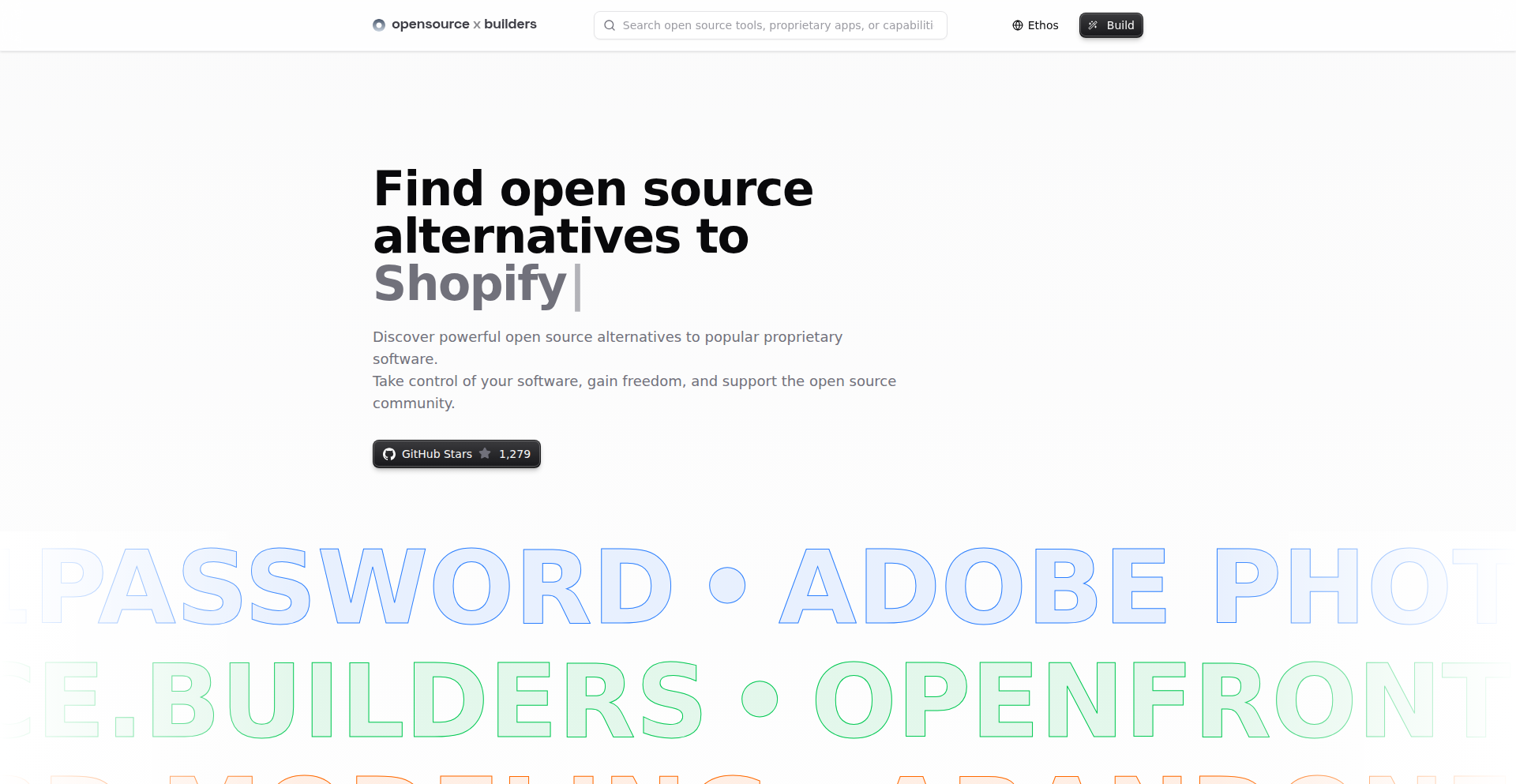
Author
theturtletalks
Description
Opensource.Builders 2.0, now rebranded as FeatureForge AI, is an innovative platform that moves beyond simply listing open-source software alternatives. It deeply analyzes the codebase of open-source projects to map specific features to their exact file locations and GitHub repositories. This allows developers to not only discover open-source tools but also to precisely identify and extract functional components, enabling them to build custom applications tailored to their unique needs by leveraging real-world code implementations.
Popularity
Points 3
Comments 0
What is this product?
FeatureForge AI is a dynamic platform that catalogs open-source software by dissecting its source code to pinpoint individual features and their corresponding locations within the project's files on GitHub. Instead of just saying 'Project X is an alternative to Project Y,' it tells you exactly where in Project X you can find the code responsible for, say, payment processing or user authentication. This granular understanding allows developers to assemble custom solutions by cherry-picking functionalities from various open-source projects, essentially building their own specialized software stack from proven code snippets.
How to use it?
Developers can use FeatureForge AI by browsing the platform to explore features across different open-source projects. Once they identify a desired feature (e.g., a specific type of data visualization, an advanced search algorithm, or a unique payment gateway integration), they can select it. The platform then generates a precise prompt that includes the exact file paths and GitHub repository URLs for that feature's implementation. This prompt can be used with AI coding assistants to help integrate that specific functionality into the developer's own codebase, accelerating development and ensuring robust, tested solutions.
Product Core Function
· Feature-level code mapping: Identifies specific functionalities within open-source projects and links them to precise file paths and GitHub locations. This provides developers with exact code references for their chosen features, saving them time on discovery and implementation.
· AI-assisted feature integration: Generates tailored prompts for AI coding assistants, guiding them to integrate specific open-source features into a developer's existing or new project. This streamlines the process of incorporating complex functionalities, making advanced tools accessible.
· Granular alternative discovery: Goes beyond basic alternative listings to highlight functionally equivalent code segments across different projects. This empowers developers to find the best-fit code for a particular task, even if the overall projects serve different primary purposes.
· Codebase analysis and understanding: Provides insights into how features are implemented in real-world open-source projects. This is invaluable for learning best practices, understanding design patterns, and gaining deeper technical knowledge.
· Custom application assembly: Enables developers to architect personalized software solutions by assembling diverse, best-in-class open-source components. This fosters a 'build-your-own' philosophy for software development, promoting flexibility and innovation.
Product Usage Case
· A startup building an e-commerce platform needs a unique checkout flow. Instead of building from scratch, a developer uses FeatureForge AI to find the most elegant and efficient checkout code from multiple open-source e-commerce solutions, then uses the generated prompt to integrate it into their platform.
· A data scientist wants to add a sophisticated recommendation engine to their application. They use FeatureForge AI to locate the underlying code for advanced recommendation algorithms in popular open-source libraries, guiding their AI assistant to implement it seamlessly.
· A developer working on a content management system needs to integrate a specific type of media uploader. FeatureForge AI helps them pinpoint the exact code for this feature in various CMS projects, enabling a quick and accurate integration without extensive research.
· An indie game developer wants to add a complex physics simulation to their game. By using FeatureForge AI, they can identify and extract the relevant code snippets from existing open-source game engines, saving significant development time and effort.
· A researcher building a specialized bioinformatics tool requires a particular data parsing module. FeatureForge AI allows them to discover and integrate this module from relevant open-source projects, accelerating their research by leveraging existing robust code.
41
GridAgents
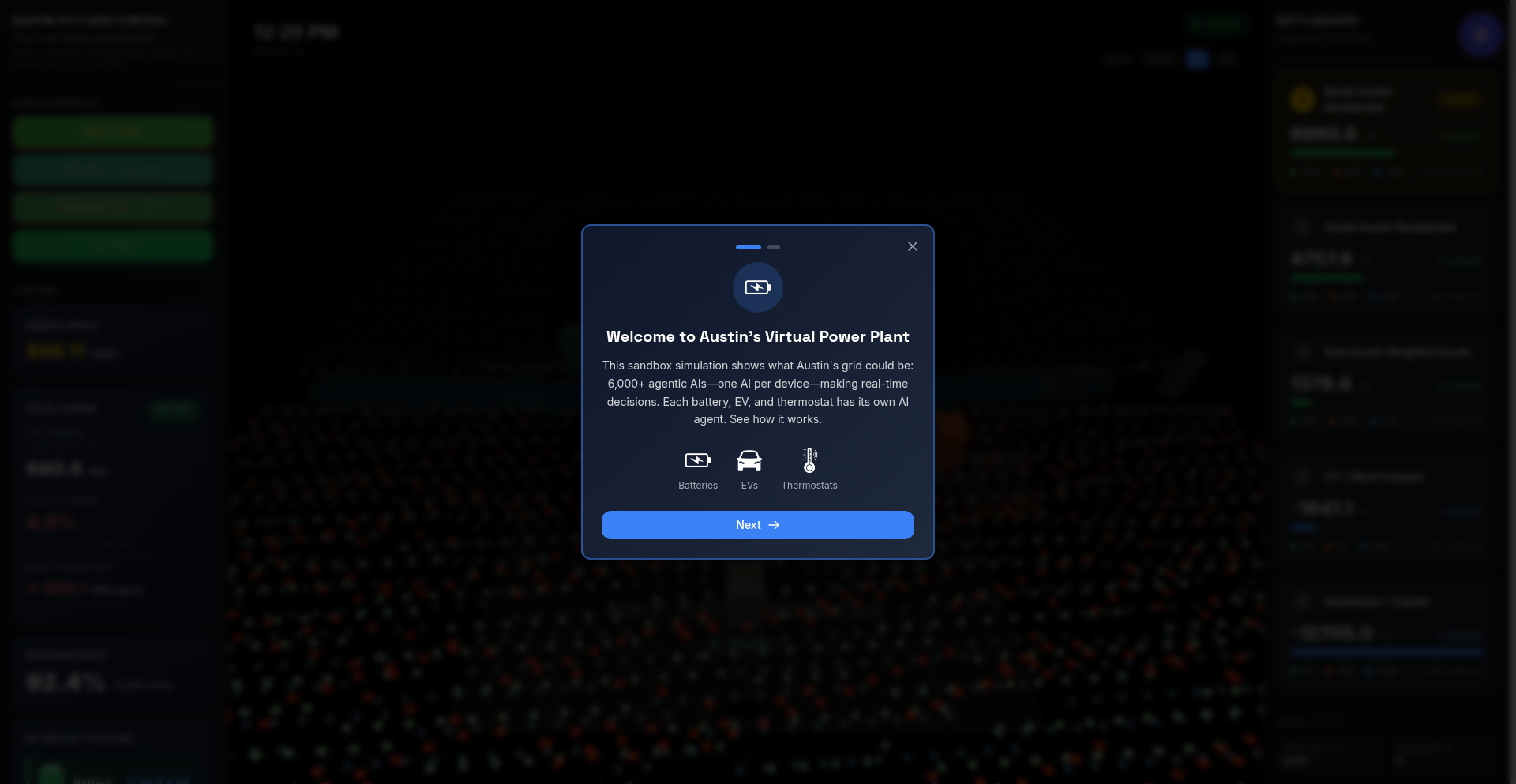
Author
CaptP
Description
A simulation of a Virtual Power Plant (VPP) utilizing over 6,000 AI agents to model and optimize energy grid behavior. It addresses the bottleneck in energy transmission by demonstrating how distributed energy generation and storage can create a more resilient and efficient power grid. The project showcases real-time coordination of energy devices in response to grid events, offering a glimpse into the future of energy management.
Popularity
Points 3
Comments 0
What is this product?
GridAgents is a sophisticated simulation that visualizes a Virtual Power Plant (VPP) by deploying over 6,000 individual AI agents. These agents represent controllable energy resources like batteries, electric vehicles (EVs), and smart appliances. The core innovation lies in its decentralized approach, where each agent makes independent decisions in real-time to balance energy supply and demand. This is a stark contrast to traditional centralized grid management, which can be slower and less adaptable. The simulation helps understand how these distributed 'smart' devices can collectively enhance grid stability and reduce costs, especially in overcoming transmission limitations which are a major expense in modern power grids.
How to use it?
Developers can use GridAgents as an educational tool to understand the mechanics of VPPs and agent-based modeling in the energy sector. It provides an interactive 3D map where users can zoom into specific zones, simulate grid events like price spikes or demand response calls, and observe how thousands of AI agents respond instantly. By clicking on individual devices, developers can inspect the decision-making process of each AI agent, offering deep insights into the simulation's logic. This can be valuable for testing new VPP control strategies, understanding agent communication protocols, or even for developing educational modules on smart grids and AI for energy.
Product Core Function
· AI Agent Decision Making: Each energy device (battery, EV, etc.) is controlled by an individual AI agent. This enables rapid, decentralized response to grid fluctuations, showcasing how complex systems can be managed efficiently without a central command.
· Real-time Grid Event Simulation: The platform allows users to trigger events like price spikes, frequency dips, and demand response requests. This demonstrates the VPP's ability to react and stabilize the grid under various stress conditions.
· 3D Interactive Visualization: A dynamic 3D map provides a visual representation of the VPP, allowing users to explore different zones, inspect individual devices, and observe the overall coordination of thousands of agents.
· Agent Decision Process Inspection: Users can click on any device to view the specific AI logic behind its actions. This transparency is crucial for understanding the 'why' behind the simulation's behavior and for debugging or validating agent strategies.
· Aggregator Management Modeling: The simulation illustrates how aggregators, entities that bundle distributed energy resources, manage entire neighborhoods. This highlights the business and operational aspects of VPPs.
Product Usage Case
· Learning VPP Concepts: A student or researcher can use GridAgents to gain an intuitive understanding of how Virtual Power Plants function. By simulating events and observing agent behavior, they can grasp concepts like load balancing and peak shaving in a practical, visual way.
· Developing Grid Optimization Algorithms: An energy engineer could use GridAgents as a testbed to develop and refine new AI algorithms for grid control. They can introduce their algorithms as agent behaviors and observe their performance against simulated grid instability.
· Demonstrating the Value of Distributed Energy: A policy maker or educator could use GridAgents to visually explain the benefits of distributed energy resources and VPPs to a non-technical audience, highlighting increased resilience and potential cost savings.
· Exploring Agent-Based Modeling: A software developer interested in agent-based systems can analyze the architecture and implementation of thousands of interacting agents, learning how to manage large-scale simulations and agent communication.
42
KV Cache Nexus
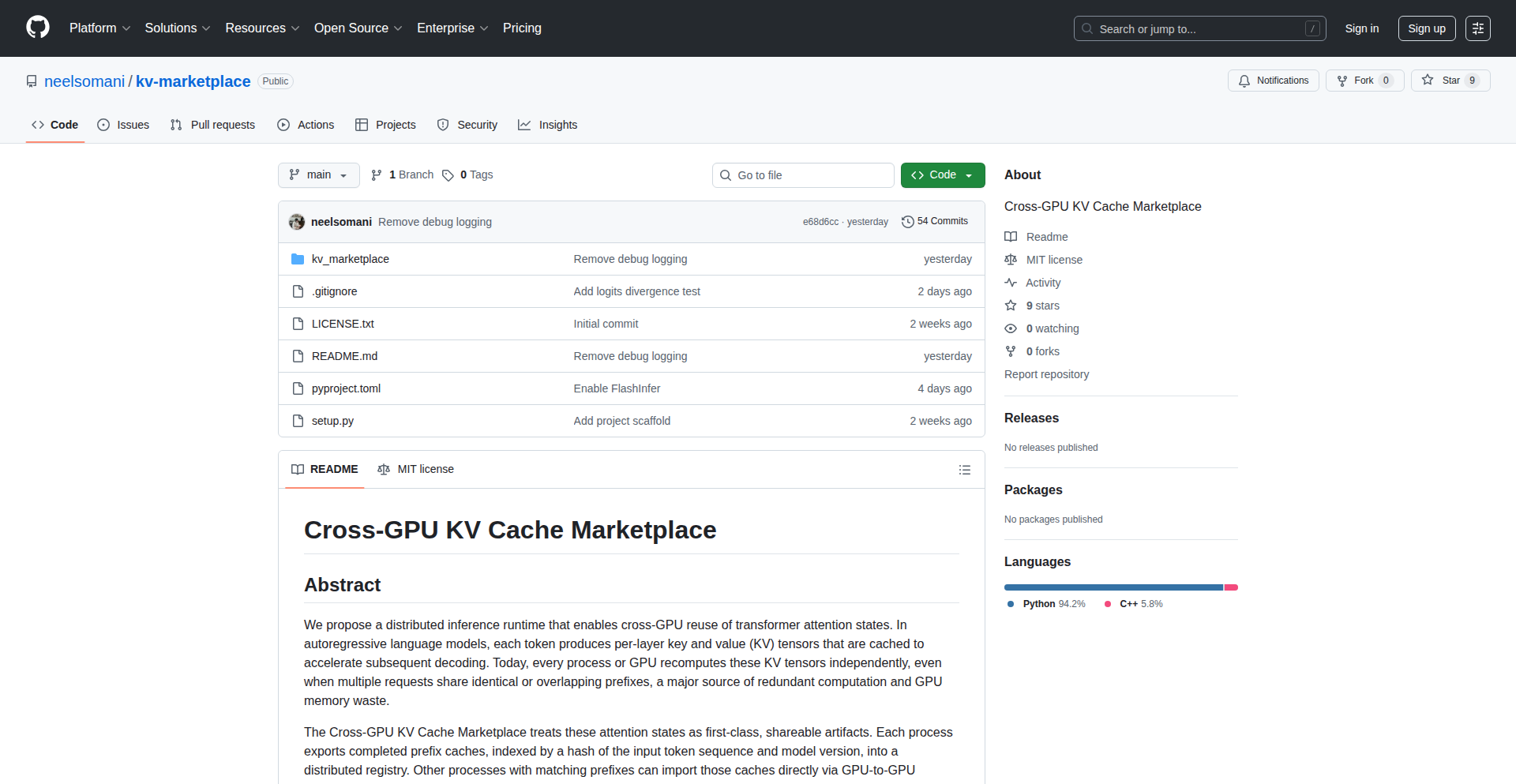
Author
nsomani
Description
KV Cache Nexus is an experimental project that allows developers to share Large Language Model (LLM) attention caches across multiple GPUs, inspired by the distributed caching principles of memcached. It tackles the performance bottleneck of LLM inference by enabling efficient reuse of computed attention states, drastically reducing redundant computations and memory overhead.
Popularity
Points 2
Comments 1
What is this product?
KV Cache Nexus is a system designed to optimize the inference speed of Large Language Models (LLMs). LLMs, especially during generation, produce intermediate results called 'attention caches' (often referred to as KV caches) which are computationally expensive to recompute. This project allows these caches to be stored and retrieved efficiently from a central location, accessible by multiple GPUs. Think of it like having a shared memory bank for LLM calculations. The innovation lies in applying distributed caching strategies, similar to how memcached is used to speed up web applications, to the specific domain of LLM inference. This means instead of each GPU re-calculating the same attention states for similar prompts, they can fetch them from a shared pool, significantly speeding up the generation process and reducing the amount of VRAM needed per GPU.
How to use it?
Developers can integrate KV Cache Nexus into their LLM inference pipelines. This typically involves setting up a KV Cache Nexus server (which could be a dedicated machine or a service) and configuring their LLM inference applications to connect to this server. When an LLM needs to access an attention cache, it first checks the KV Cache Nexus. If the cache exists, it's retrieved instantly. If not, it's computed, stored in the Nexus, and then made available for future requests. This is particularly useful in scenarios where multiple inference requests share common prefixes or contexts, such as in chatbots, summarization services, or content generation platforms. The integration would likely involve libraries that abstract away the network communication and cache management.
Product Core Function
· Distributed KV Cache Storage: Enables a central repository for LLM attention caches, accessible by multiple inference workers. This reduces redundant computation by allowing GPUs to share already computed states, leading to faster response times and lower computational cost.
· Efficient Cache Retrieval: Implements optimized lookup mechanisms for retrieving specific KV caches. This ensures that when a cache is needed, it can be fetched with minimal latency, critical for real-time LLM applications.
· Cache Invalidation and Management: Provides mechanisms to manage the lifecycle of caches, ensuring that stale or less frequently used caches are handled appropriately. This is crucial for maintaining performance and memory efficiency in a dynamic inference environment.
· Cross-GPU Compatibility: Designed to facilitate the sharing of attention caches across different GPUs, potentially on the same or different machines. This unlocks the ability to scale LLM inference horizontally by distributing the workload and leveraging shared resources effectively.
Product Usage Case
· Chatbot with Shared Context: In a multi-user chatbot system, if several users are discussing similar topics or following similar conversation threads, KV Cache Nexus can store and share the attention caches for common prompts. This means each new user request, or continuation of an existing one, can benefit from previously computed states, leading to much quicker responses and a smoother user experience.
· Batch Inference Optimization: When processing a batch of requests that share a common starting prompt (e.g., generating multiple product descriptions based on a single template), KV Cache Nexus can serve the attention caches for the common part to all threads simultaneously. This significantly speeds up the overall batch processing time, making it more efficient for large-scale content generation tasks.
· LLM Serving Infrastructure: For platforms serving LLMs to many users, KV Cache Nexus acts as a vital component to reduce inference latency and cost. By centralizing and sharing these expensive intermediate computations, the overall throughput of the serving system can be dramatically increased, allowing more users to be served with the same hardware resources.
43
PromptCraft Bible
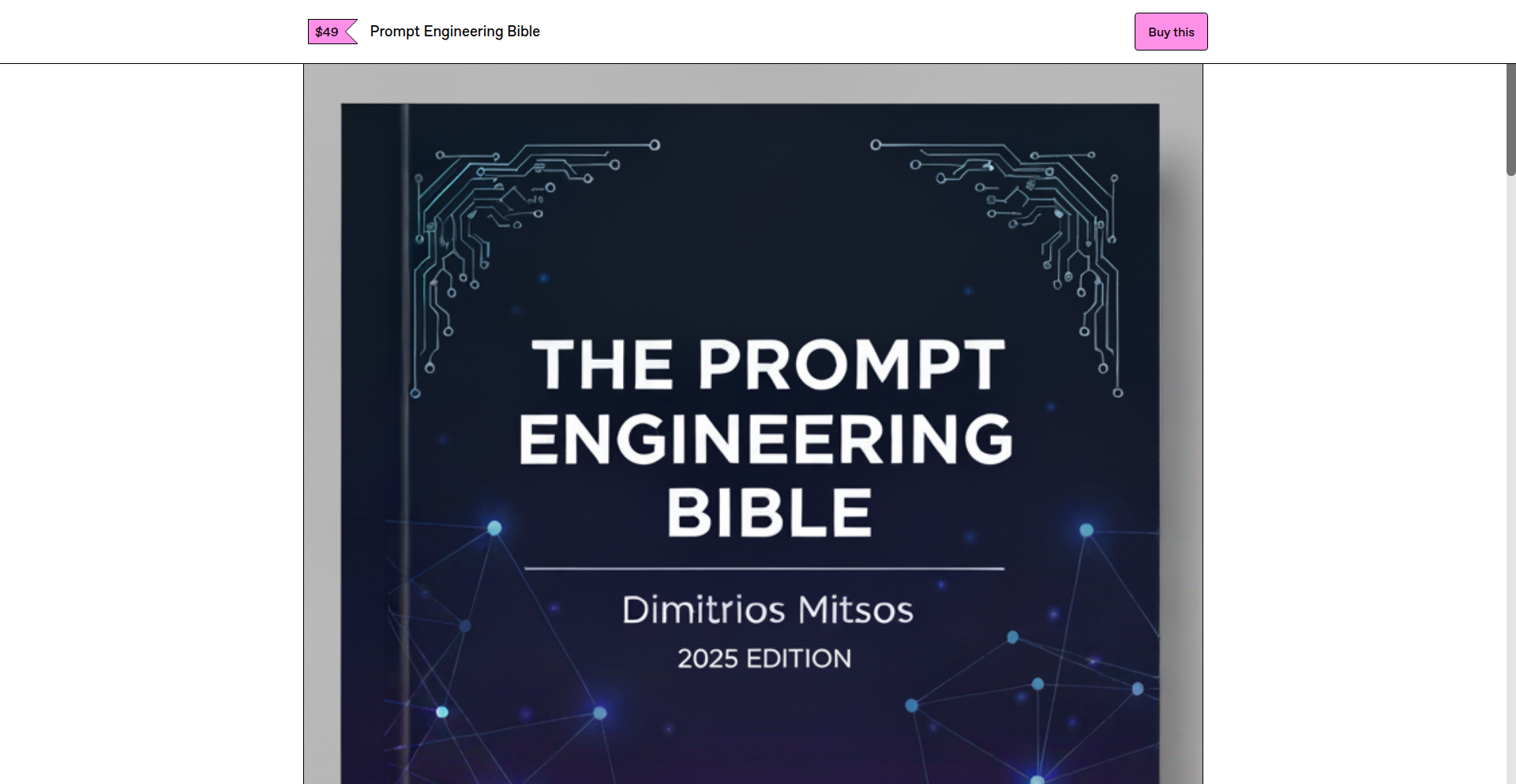
Author
Cranot
Description
A comprehensive, 30-chapter guide to prompt engineering for AI, moving beyond basic instructions to advanced techniques. It offers over 600 ready-to-use prompts for various AI models like ChatGPT, Claude, and Gemini, and includes practical code examples for building AI applications. This project addresses the frustration of fragmented resources by consolidating essential knowledge into a single, accessible guide.
Popularity
Points 3
Comments 0
What is this product?
This project is a deep-dive guide into prompt engineering, the art of crafting effective instructions for artificial intelligence. It teaches you how to communicate with AI models more precisely and powerfully. Unlike simple guides, it covers fundamental concepts, advanced strategies for AI agents, and Retrieval-Augmented Generation (RAG) systems. The innovation lies in its structured approach, providing not just theoretical knowledge but also over 600 practical, copy-paste prompts and accompanying code snippets. This means you can immediately apply what you learn to real-world AI development, making your AI interactions more productive and your AI applications more robust.
How to use it?
Developers can use this guide by referencing its chapters to improve their AI interactions. For instance, when building a chatbot that needs to summarize documents, a developer can consult the RAG section for specific prompt templates and code implementations to efficiently retrieve and synthesize information. The provided code examples, often in Python, can be integrated into existing AI workflows or used as a starting point for new projects. This guide acts as a reference manual and a practical toolkit, enabling developers to quickly find solutions and apply advanced prompting techniques to enhance their AI projects without extensive trial and error.
Product Core Function
· Comprehensive Prompting Techniques: Offers a structured learning path from basic to advanced prompt design, enabling users to craft more accurate and creative AI outputs. This means you can get better results from your AI tools with less effort.
· Extensive Prompt Library (600+): Provides a vast collection of pre-written prompts for popular AI models, saving time and effort in experimentation. This allows you to leverage proven prompts for common tasks, accelerating your development.
· Code Implementations for AI Applications: Includes practical code examples that demonstrate how to integrate prompting techniques into actual AI software. This empowers you to build functional AI features directly, bridging the gap between theory and practice.
· Advanced AI Concepts (Agents & RAG): Covers sophisticated AI architectures like AI agents and RAG, guiding users on how to prompt for more complex, context-aware AI behaviors. This helps you develop more intelligent and capable AI systems.
· Real-World Examples: Illustrates each technique with concrete examples, making abstract concepts understandable and directly applicable. This helps you see exactly how to use the techniques in your own projects.
Product Usage Case
· A developer needs to create an AI system that can extract specific information from unstructured text documents. They can use the RAG section of the guide to learn how to prompt the AI to effectively retrieve relevant chunks of text and then synthesize the requested information, saving hours of manual data processing.
· A startup is building a customer service chatbot and wants to ensure it provides consistently helpful and empathetic responses. By using the advanced dialogue prompting techniques and examples from the guide, they can engineer prompts that guide the AI to adopt a specific persona and handle customer queries more effectively, improving user satisfaction.
· A machine learning engineer is experimenting with creating an AI agent that can perform multi-step tasks, such as researching a topic and then generating a report. They can refer to the AI agents section for prompt structures that define the agent's goals, tools, and reasoning process, enabling the creation of more autonomous and intelligent AI agents.
· A content creator wants to generate marketing copy for a new product. Using the prompt library, they can quickly find and adapt prompts for different tones and styles, accelerating the content generation process and exploring various creative angles.
44
LiDAR-Enhanced Night Vision
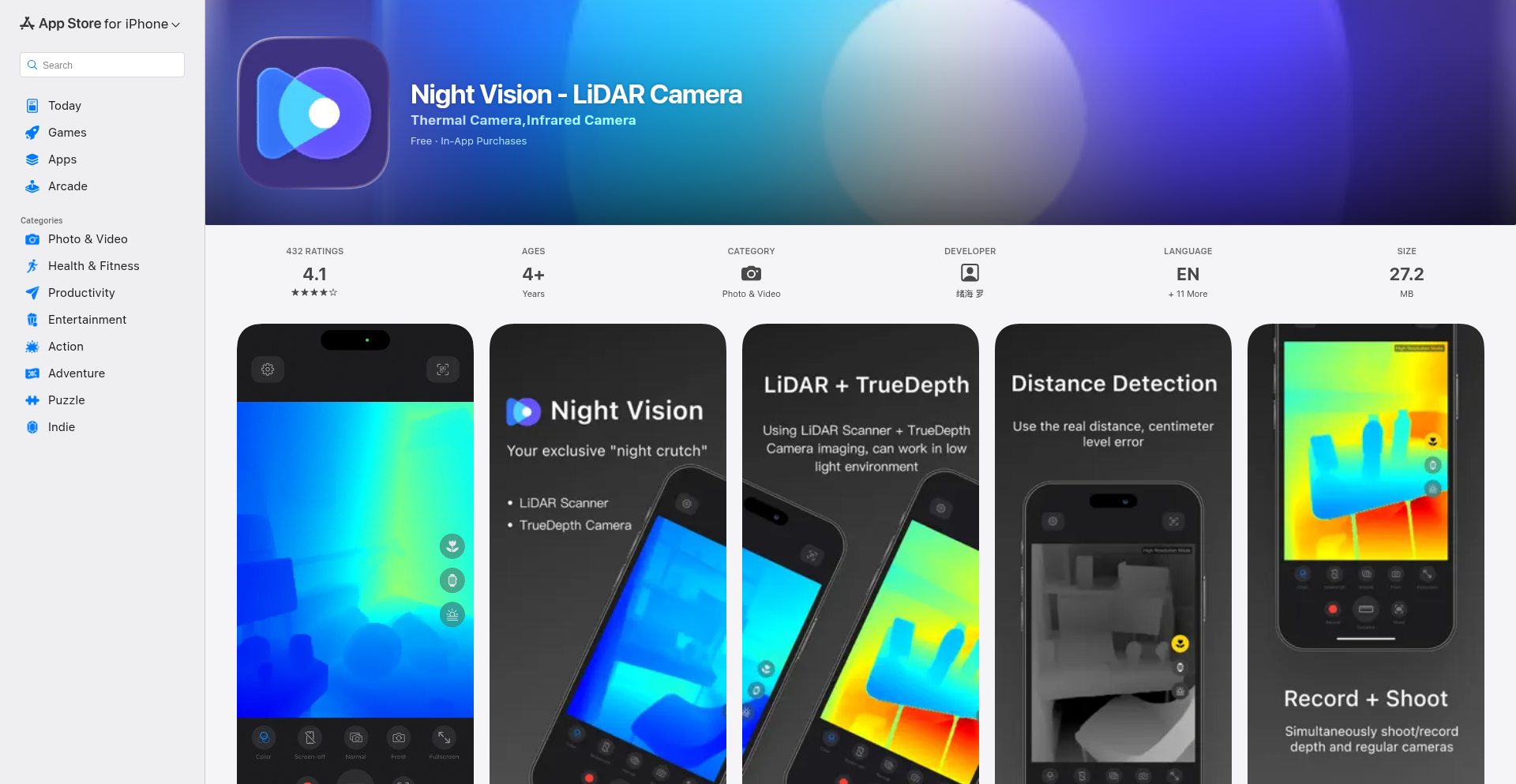
Author
darkce
Description
This project transforms an iPhone Pro into a night-vision device by leveraging the LiDAR scanner and TrueDepth camera. It addresses the challenge of low-light imaging by converting spatial data from LiDAR into a visual representation, enabling users to see in dark environments.
Popularity
Points 2
Comments 1
What is this product?
This is an application that utilizes the iPhone's built-in LiDAR scanner, typically used for 3D mapping and augmented reality, and combines it with the data from the TrueDepth camera. The core innovation is using LiDAR's ability to measure distances and create a depth map of the environment, even in low light conditions. This depth information is then processed and combined with visual cues from the camera to create a simulated night vision effect. Essentially, it's about using a sensor designed for spatial awareness to enhance visual perception in darkness. So, what this means for you is that your phone can now function like a military-grade night vision goggle, allowing you to see clearly when traditional cameras would struggle.
How to use it?
For developers, this project demonstrates a novel application of existing iPhone hardware. It involves accessing and processing data from the LiDAR sensor (using frameworks like ARKit) and the TrueDepth camera. Developers can integrate this concept into their own AR applications to improve scene understanding in low-light scenarios, or build specialized tools for outdoor activities, security, or even creative photography. The practical usage for an iPhone Pro owner involves downloading and running the app, pointing the phone into a dark area, and observing the enhanced visibility. So, how to use it? You simply launch the app, and your phone becomes your night vision tool.
Product Core Function
· LiDAR depth sensing in low light: Utilizes the LiDAR sensor to accurately measure distances to objects and surfaces, even when the environment is very dark. This provides a foundational layer of information about the scene's geometry. Value: Enables understanding of object placement and spatial relationships in the absence of visible light, crucial for navigation and obstacle avoidance.
· TrueDepth camera integration: Combines depth data with visual information captured by the front-facing camera. This allows for a more complete representation of the scene. Value: Provides a richer, more understandable visual output by merging spatial data with image pixels, making the night vision effect more realistic.
· Real-time scene reconstruction: Processes sensor data in real-time to create a continuously updated view of the surroundings. Value: Offers an immediate and dynamic 'seeing in the dark' experience, allowing users to react to their environment as it changes.
· Simulated night vision display: Renders the processed data into an image that mimics the appearance of traditional night vision devices, often with a green or monochrome tint. Value: Makes the 'invisible' visible in a familiar and interpretable format for the user.
Product Usage Case
· Nighttime outdoor exploration: A hiker can use the app to navigate trails or spot wildlife in complete darkness without needing an external flashlight, improving safety and the overall experience. This solves the problem of limited visibility during nocturnal adventures.
· Emergency situations: In a power outage or during a nighttime emergency, the app can help individuals find their way around their home or locate essential items without relying on limited light sources. This addresses the need for situational awareness when traditional lighting fails.
· Security and surveillance: Homeowners or security personnel can use the app to monitor their surroundings at night, identifying potential intruders or hazards that would otherwise be unseen. This provides a cost-effective and accessible surveillance solution.
· Creative photography and videography: Artists can experiment with capturing scenes in extremely low light conditions, opening up new possibilities for unique visual aesthetics and capturing moments that would typically be missed. This offers a new creative tool for low-light visual storytelling.
45
Chime: Interruptive Alert System
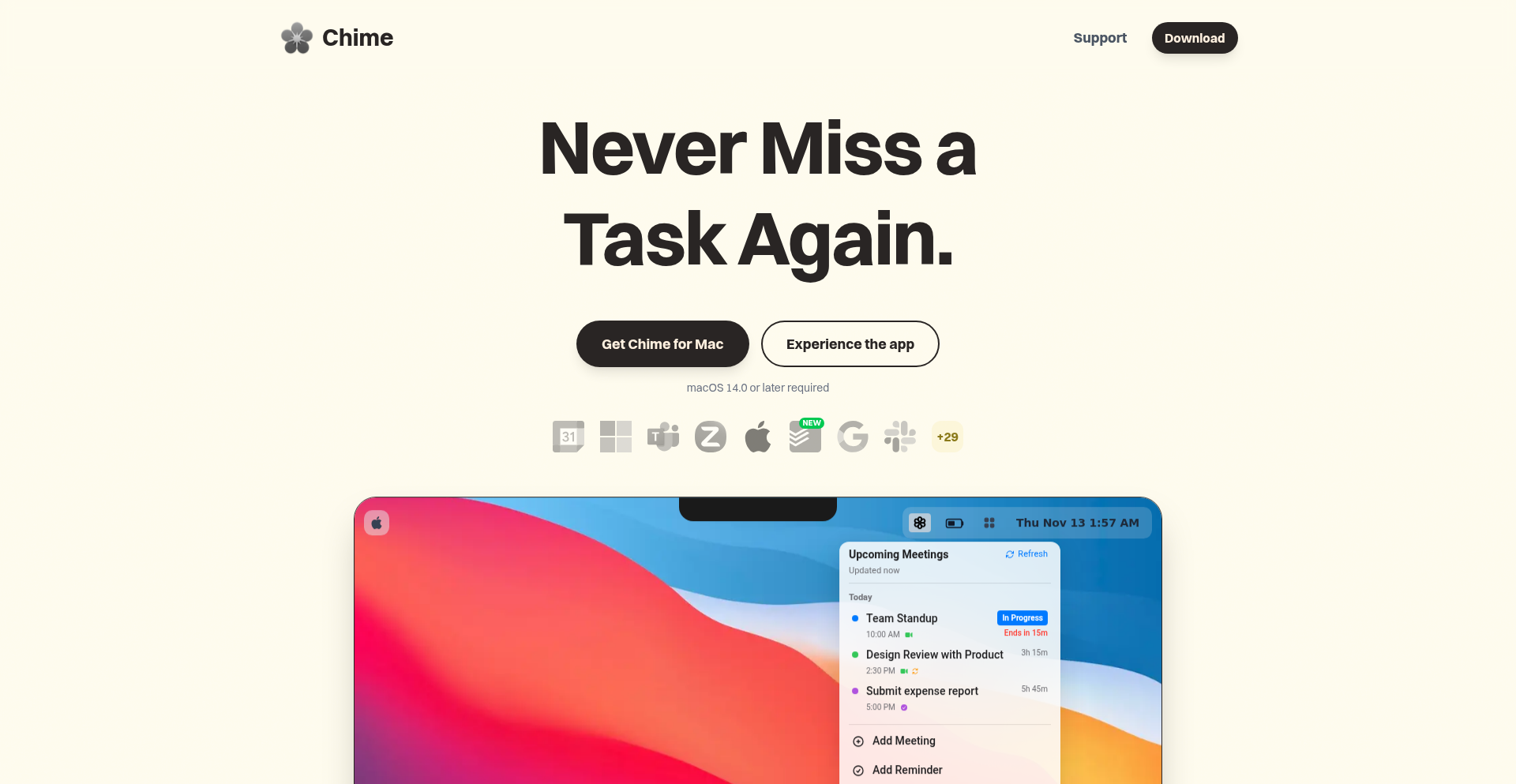
Author
tsormed
Description
Chime is a macOS application designed to combat 'time blindness' by providing unmissable, full-screen alerts for meetings and tasks. It synchronizes with calendars and task managers like Apple Calendar, Reminders, and Todoist, then triggers disruptive visual notifications that are impossible to ignore. This innovative approach targets users who struggle with conventional notification systems, offering a robust solution for critical time-sensitive events.
Popularity
Points 3
Comments 0
What is this product?
Chime is a macOS application that fundamentally reimagines how users receive critical time-sensitive alerts. Unlike standard pop-ups that disappear quickly, Chime displays full-screen notifications that physically interrupt your workflow, making it impossible to miss appointments or deadlines. Its core innovation lies in its 'impossible to ignore' design philosophy, specifically catering to individuals with conditions like 'time blindness' or neurodivergence, who find subtle notifications insufficient. It achieves this by integrating with your existing calendars (Apple Calendar, Google Calendar via EventKit) and task managers (Todoist via its REST API), extracting meeting links, and scheduling these disruptive alerts at customizable intervals. Crucially, all your data remains local, ensuring privacy.
How to use it?
For developers, Chime offers a powerful, albeit specialized, tool for building more effective alert systems. If you're developing a macOS application that relies on timely user interaction or needs to ensure users don't miss critical events, Chime's underlying principles can be inspiring. You could integrate similar interruptive alert mechanisms into your own applications, or leverage the inspiration to develop custom notification solutions for specific user groups. Practically, for end-users on macOS, you can download Chime from the Mac App Store for a 14-day free trial. Upon installation, you grant it permission to access your Calendar data. It then runs in the background, syncing your events and reminders and presenting its full-screen alerts when needed. It requires no signup and keeps all your data on your local machine.
Product Core Function
· Full-screen interruptive alerts: This feature provides the core value by ensuring that critical notifications cannot be missed. It's built using Swift/SwiftUI and employs a system-level mechanism to overlay the entire screen, creating a physical interruption. For developers, this means an effective pattern for high-priority alerts that bypass typical user oversight.
· Cross-platform sync integration: Chime integrates with Apple's EventKit (for Calendar and Reminders) and Todoist's REST API. This allows it to aggregate data from multiple sources into a single alert system. The value here is comprehensive coverage of a user's schedule. For developers, it showcases how to interface with various APIs and local data sources to create a unified experience.
· Automated meeting link extraction: The application automatically identifies and extracts meeting links from event descriptions across over 30 platforms (Zoom, Teams, Meet, etc.). This streamlines the process of joining meetings. Its technical implementation involves pattern matching and string parsing. The value is saved time and reduced friction for users needing to join virtual calls.
· Customizable sync intervals and alert timing: Users can configure how often Chime syncs data (1-30 minutes) and the timing of alerts. This flexibility allows users to tailor the system to their specific needs and avoid overwhelming themselves. The underlying technology involves background task scheduling and timer management.
· Sound rotation system to prevent habituation: To ensure the alerts remain effective and don't become background noise, Chime uses a rotation of different sounds. This psychological design element is key to its 'impossible to ignore' promise. For developers, it's an example of considering user perception and habituation in system design.
Product Usage Case
· Scenario: A freelance graphic designer who frequently misses client Zoom calls due to the fleeting nature of macOS notification banners. Problem Solved: Chime provides a full-screen alert that physically stops the designer from continuing their work until the alert is acknowledged, guaranteeing they see and can respond to the meeting notification. This drastically reduces missed appointments.
· Scenario: A student with diagnosed ADHD who struggles with executive dysfunction and time management, leading to missed deadlines for both academic tasks and reminders. Problem Solved: By syncing with their Apple Reminders and Todoist, Chime ensures these crucial tasks are presented with an unmissable visual cue, acting as a constant, albeit interruptive, reminder. This helps the student stay on track and manage their responsibilities more effectively.
· Scenario: A remote worker who juggles multiple project management tools and calendars, making it easy for important one-on-one meetings or urgent task updates to slip through the cracks. Problem Solved: Chime consolidates alerts from Calendar, Reminders, and Todoist into a single, highly visible notification system. This prevents information overload and ensures that no critical time-sensitive event is overlooked, improving overall productivity and communication.
46
AI-Powered eBook Summarizer
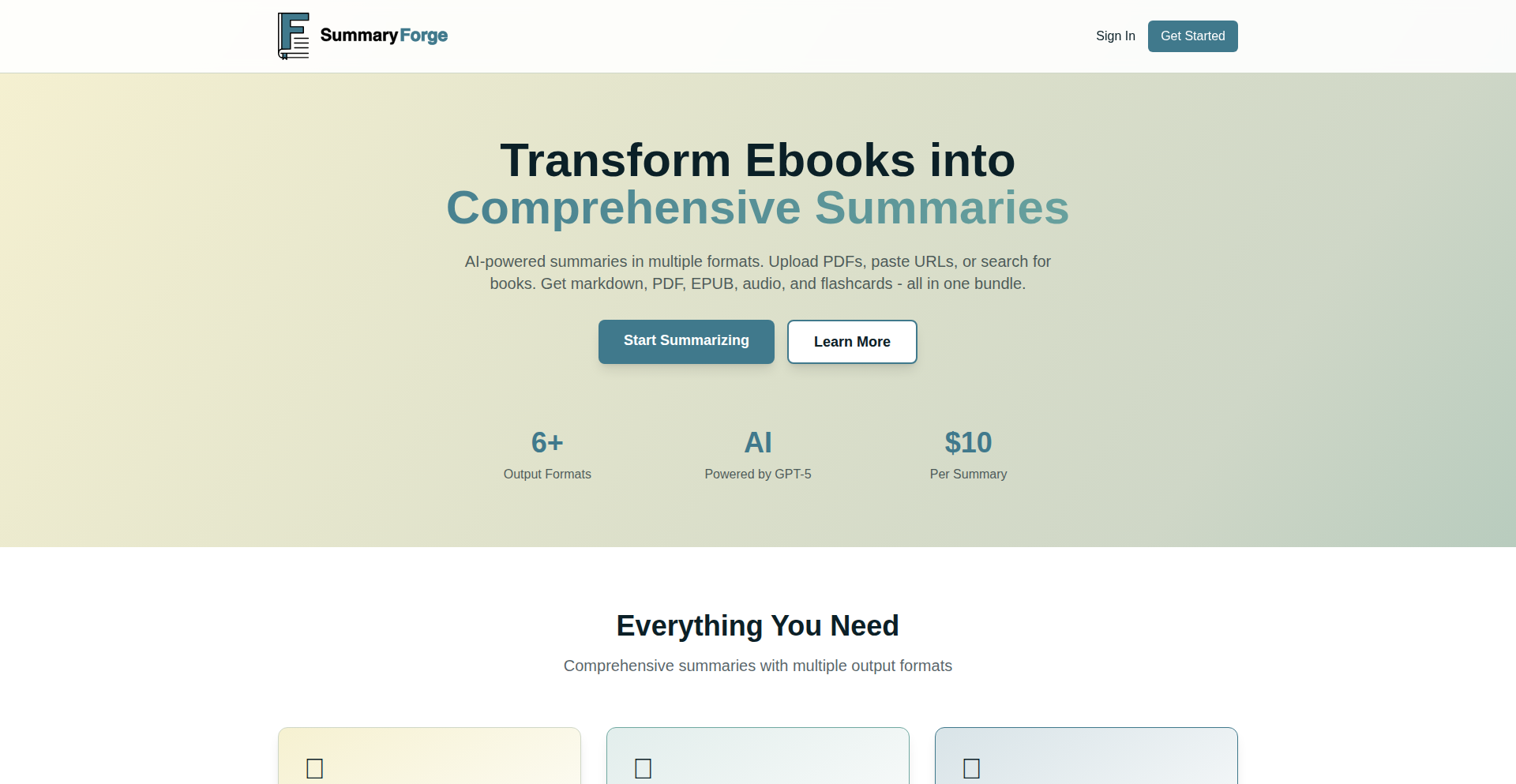
Author
cranberryturkey
Description
This project leverages advanced AI techniques to automatically generate concise summaries of eBooks. It addresses the challenge of information overload by providing users with a quick and efficient way to grasp the core ideas of a book without reading it entirely. The innovation lies in its ability to process lengthy textual content and extract key themes and arguments.
Popularity
Points 2
Comments 1
What is this product?
This project is an AI-driven tool designed to condense lengthy eBooks into digestible summaries. It uses Natural Language Processing (NLP) and machine learning models to understand the content, identify important concepts, and synthesize them into a coherent summary. Think of it like a super-smart reader who can instantly tell you what a book is all about, saving you hours of reading time. The core innovation is in the sophisticated algorithms that go beyond simple keyword extraction to truly comprehend the narrative and arguments within the text.
How to use it?
Developers can integrate this summarizer into various applications, such as e-readers, educational platforms, or research tools. It can be used as an API endpoint, allowing other applications to send eBook content (e.g., as text files or URLs) and receive generated summaries back. This is useful for quickly previewing books before purchase, creating study guides, or enabling users to browse large collections of literature more efficiently. For example, a bookstore app could use this to provide instant summaries on product pages.
Product Core Function
· Automated Text Comprehension: Utilizes NLP to parse and understand the semantic meaning of eBook content. This means it doesn't just look at words, but understands how they relate to each other, providing more accurate insights into the book's core message.
· Key Information Extraction: Employs machine learning to identify and pull out the most crucial points, arguments, and themes from the text. This is like a diligent student highlighting the most important sentences in a textbook.
· Summary Synthesis: Generates a coherent and concise narrative summary from the extracted information. It crafts a story-like overview that captures the essence of the original eBook.
· Scalable Processing: Designed to handle large volumes of text efficiently, making it suitable for even the longest eBooks. This ensures that you can get summaries quickly, regardless of the book's length.
Product Usage Case
· E-reader Integration: A reading application can use this to offer users a quick preview of a book's content before they decide to download or purchase it. This helps users make informed decisions and discover new books more easily.
· Educational Platforms: Online courses or study apps can use the summarizer to create study guides or chapter summaries, helping students grasp complex topics faster. This means students can spend less time wading through dense material and more time understanding the concepts.
· Research and Analysis Tools: Researchers can employ this tool to quickly get an overview of multiple academic papers or historical documents, speeding up literature reviews and initial analysis. This allows researchers to cover more ground in less time.
· Content Curation and Discovery: A platform that curates articles or books can use this to generate brief descriptions for its catalog, helping users discover relevant content more efficiently. This makes finding what you're looking for a much smoother experience.
47
NEMO: Eisenhower Matrix Task Focus
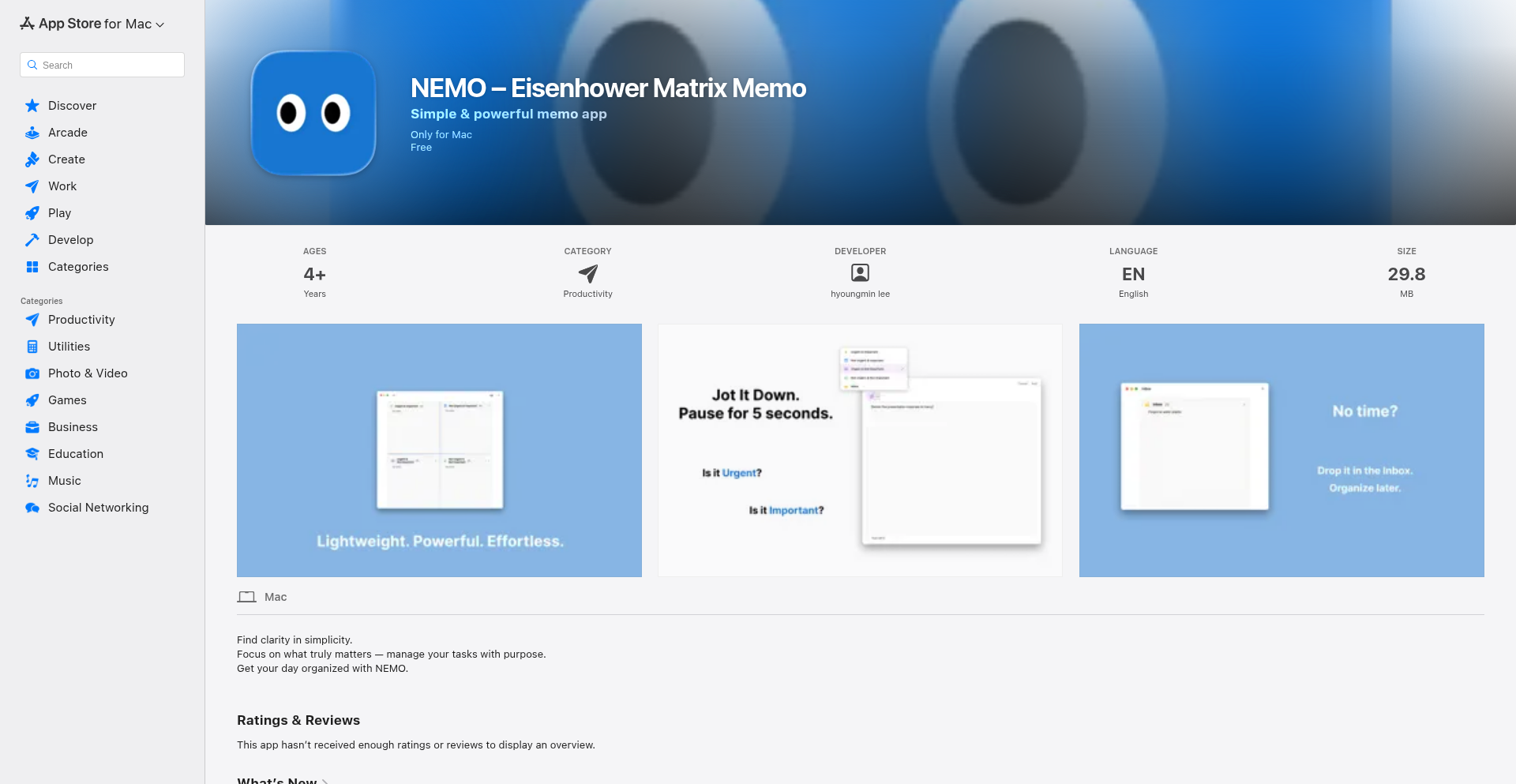
Author
dogoyster
Description
NEMO is a minimal, local-first Mac application that leverages the Eisenhower Matrix framework to help users prioritize tasks. It offers a simple, visual way to organize to-dos by distinguishing between what's important and what's urgent, drawing inspiration from GTD principles like an inbox for initial task capture. The app's core innovation lies in its focused, no-account, cloud-free approach, enabling clearer thinking and enhanced productivity by keeping users focused on what truly matters.
Popularity
Points 2
Comments 0
What is this product?
NEMO is a productivity application for macOS that implements the Eisenhower Matrix, a time management method. This matrix categorizes tasks into four quadrants: Urgent & Important, Important but Not Urgent, Urgent but Not Important, and Not Urgent & Not Important. NEMO's technical approach is 'local-first,' meaning all your data is stored directly on your Mac, not on a remote server. This ensures privacy and speed, as there's no need for account creation or synchronization with cloud services. It borrows the concept of an 'Inbox' from Getting Things Done (GTD) to provide a temporary holding place for new tasks before they are categorized, and allows for intuitive drag-and-drop functionality to move tasks between the matrix quadrants. Its minimalist design is a deliberate choice to reduce cognitive load and promote focus on the core task of prioritization.
How to use it?
Developers can use NEMO by installing it on their Mac. They can quickly add new tasks to an 'Inbox,' which acts as a temporary holding area for ideas or to-dos. From the Inbox, tasks can be easily dragged and dropped into one of the four quadrants of the Eisenhower Matrix: Do (Urgent & Important), Decide (Important & Not Urgent), Delegate (Urgent & Not Important), and Delete (Not Urgent & Not Important). This visual organization helps developers quickly identify what needs immediate attention, what can be scheduled for later, what can be offloaded, and what is not worth doing. The local-first nature means developers can be confident their task data remains private and accessible even without an internet connection. It integrates seamlessly into a developer's workflow by providing a dedicated space for focused task management, separate from more complex project management tools.
Product Core Function
· Eisenhower Matrix Visualization: Allows users to visually sort tasks into four distinct priority quadrants (Do, Decide, Delegate, Delete), providing a clear overview of workload and helping to identify the most impactful actions. This simplifies decision-making by offering a structured approach to task prioritization.
· Inbox for Task Capture: Provides a dedicated, temporary space to quickly add new tasks or ideas as they arise, preventing them from being lost. This ensures that all potential tasks are captured without immediate need for categorization, streamlining the initial input process.
· Drag-and-Drop Task Management: Enables intuitive movement of tasks between the Inbox and the Eisenhower Matrix quadrants, making it easy and fast to organize and re-prioritize. This interactive feature reduces friction in the task management process, encouraging regular updates.
· Local-First Data Storage: Stores all task data directly on the user's Mac, ensuring data privacy and security without relying on cloud synchronization. This offers peace of mind for users concerned about data confidentiality and ensures accessibility even offline.
· Minimalist User Interface: Designed with a clean, uncluttered interface to minimize distractions and promote focus on task prioritization and execution. This design philosophy helps users concentrate on what truly matters, reducing cognitive overload.
· GTD-inspired Inbox: Incorporates the concept of an 'Inbox' from the Getting Things Done methodology to streamline task capture and organization. This familiarity for users of productivity frameworks enhances ease of adoption and integration into existing workflows.
Product Usage Case
· A software developer is overwhelmed with bug fixes, feature requests, and team meetings. By using NEMO, they can dump all incoming tasks into the Inbox. Then, they can drag critical bug fixes into the 'Urgent & Important' quadrant, schedule planned feature development for the 'Important but Not Urgent' quadrant, delegate routine administrative tasks to the 'Urgent but Not Important' quadrant, and identify low-value, non-critical items to 'Delete'. This allows them to focus on the most crucial development tasks first, improving efficiency and reducing stress.
· A freelance developer needs to manage multiple client projects. Using NEMO, they can add client-specific tasks to the Inbox and then categorize them based on client deadlines (Urgency) and project impact (Importance). This helps them decide which client tasks to tackle immediately, which to schedule, which to potentially outsource (delegate), and which are low priority or can be postponed indefinitely, ensuring they meet client expectations and manage their time effectively.
· A developer working on a personal side project might find themselves getting sidetracked by new, exciting ideas. NEMO's Inbox can capture these new ideas, while the main Eisenhower Matrix helps them stay focused on the core features they originally intended to build. If a new idea is truly important and not urgent, it can be placed in the 'Decide' quadrant for later consideration, ensuring the primary project progresses without constant distractions.
48
MindSpeak Planner
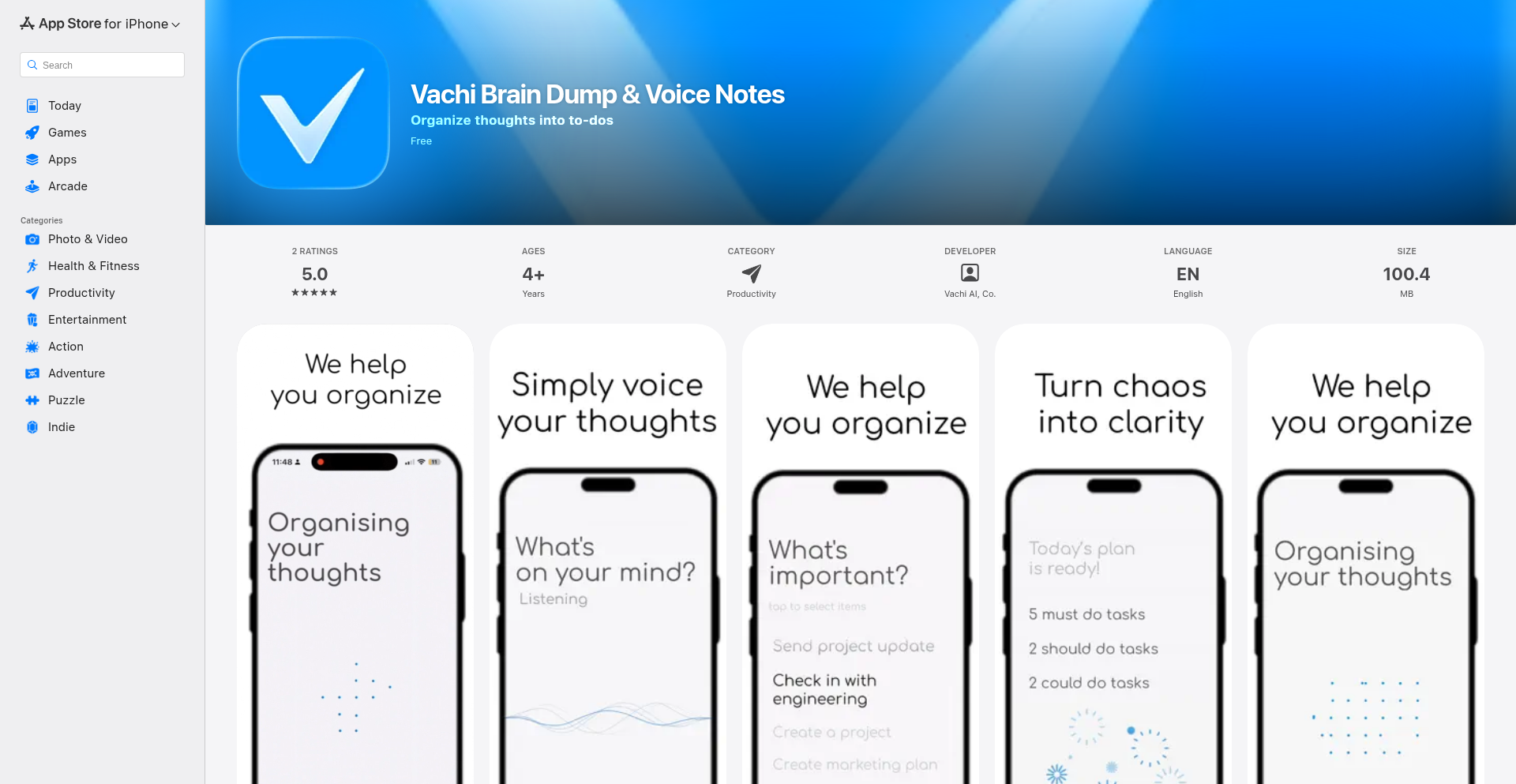
Author
achalpandey
Description
MindSpeak Planner is a novel application that transforms spoken thoughts into a structured, prioritized action plan. Leveraging advanced speech-to-text and natural language processing, it intelligently identifies key tasks, deadlines, and actionable items from your dictations, offering an instant, organized output. This eliminates the manual effort of transcribing and organizing ideas, accelerating personal productivity and project management.
Popularity
Points 1
Comments 1
What is this product?
MindSpeak Planner is an AI-powered tool that listens to your spoken thoughts and automatically generates a prioritized to-do list or action plan. It uses sophisticated speech recognition to accurately convert your voice into text. Then, its natural language processing (NLP) engine analyzes this text to understand your intent, extract tasks, recognize any mentioned deadlines or priorities, and finally organizes this information into a clear, actionable format. The innovation lies in its ability to not just transcribe, but to semantically understand and structure your raw thoughts into a useful output, saving you the cognitive load of manual organization. So, what's in it for you? You get an instant, organized plan from your ideas, without the usual friction of writing things down and sorting them out, making you more productive.
How to use it?
Developers can integrate MindSpeak Planner into their workflows by interacting with its API. Imagine a developer who just brainstormed a new feature. Instead of writing it down, they can speak their ideas into a connected microphone. MindSpeak Planner will process this audio and return a structured list of tasks, potential sub-tasks, and even suggested priority levels. This structured output can then be directly fed into project management tools like Jira, Asana, or Trello via API integrations. For individual use, a simple web interface or a desktop application would allow users to speak freely and receive an immediate, organized plan. This means you can capture brilliant ideas the moment they strike and have them ready to act upon without delay.
Product Core Function
· Speech-to-Text Conversion: Accurately transcribes spoken words into written text, enabling the capture of ideas in their most natural form. Value: Ensures no idea is lost due to manual transcription errors or the friction of typing.
· Natural Language Understanding (NLU) for Task Extraction: Parses transcribed text to identify actionable tasks, project components, and key information. Value: Automatically distills complex thoughts into manageable to-do items.
· Priority and Deadline Inference: Analyzes text to detect explicit or implicit mentions of urgency, deadlines, or importance. Value: Helps you focus on what matters most without manually assigning priorities.
· Action Plan Generation: Structures extracted tasks and information into a coherent, prioritized list. Value: Provides an immediate, organized roadmap for execution, cutting down planning time.
· API for Integration: Offers an interface for programmatic access, allowing other applications to leverage its intelligence. Value: Seamlessly fits into existing developer tools and workflows, automating planning processes.
Product Usage Case
· A software developer dictating a new feature idea during a late-night coding session. The app instantly generates a task list with potential sub-tasks, which can be pushed to their team's project board, streamlining the development process. This helps capture fleeting inspiration and get tasks into the workflow immediately.
· A product manager verbally outlining a new product roadmap. The tool extracts key milestones, feature requests, and dependencies, presenting them as a structured plan that can be shared with stakeholders, accelerating strategic planning.
· A student brainstorming for an essay. They can speak their thoughts, and the app will organize them into an outline with main points and supporting ideas, aiding in academic writing and research organization.
· Anyone experiencing a 'shower thought' can quickly speak their idea into the app, and receive a structured action plan afterwards. This eliminates the 'forgetting it by the time you get out' problem and turns random inspiration into concrete next steps.
49
SpatialRead: AI-Powered Knowledge Weaver
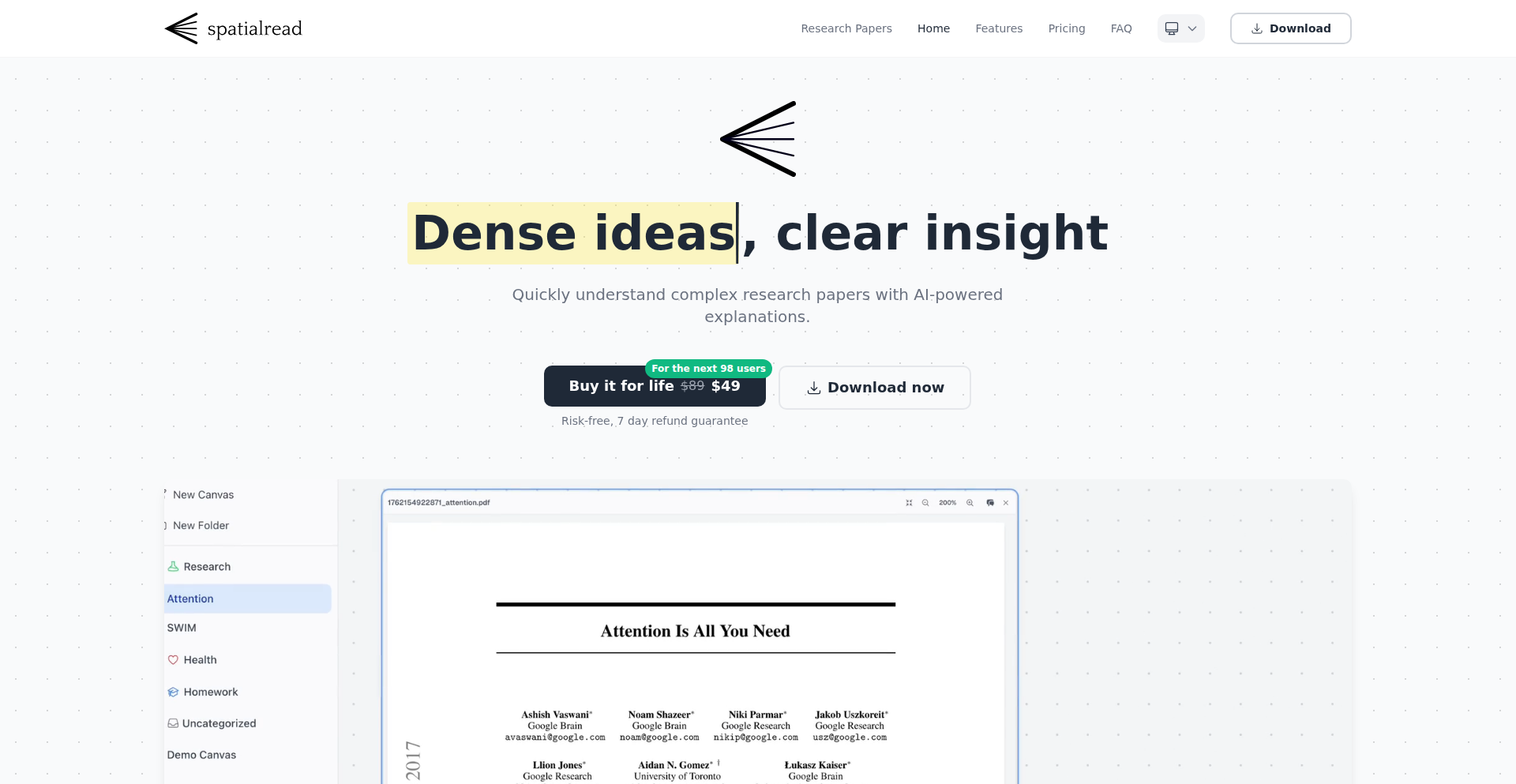
Author
atalw
Description
SpatialRead is an AI-enhanced research paper reading tool that breaks free from linear chat interfaces. It offers an infinite spatial canvas, allowing users to visually connect ideas, expand on concepts, and even interpret diagrams from research papers. By integrating with various AI models and enabling Bring Your Own Key (BYOK), it provides users with unparalleled control, privacy, and cost management, fundamentally transforming the research process into an active and creative endeavor.
Popularity
Points 2
Comments 0
What is this product?
SpatialRead is a revolutionary research tool that combines a PDF reader with an unlimited digital canvas and powerful AI capabilities. Unlike traditional "chat with PDF" tools that trap your insights in a linear conversation, SpatialRead allows you to interact with research papers and AI-generated explanations in a spatial, interconnected way. You can highlight text from PDFs or AI responses and ask the AI to simplify, explain, or expand on it. Each new piece of information becomes a node on your canvas, visually growing your understanding and creating a personal knowledge graph. A key innovation is its ability to interpret diagrams and figures from research papers. This is achieved through advanced AI processing that understands visual information, allowing you to upload a screenshot of a complex diagram and receive an explanation directly on your canvas. This approach mimics how the human brain connects and expands upon ideas, making research a more intuitive and creative process.
How to use it?
Developers can use SpatialRead by first uploading their research papers (PDFs) or other documents onto the infinite canvas. They can then interact with the content by highlighting specific text passages and choosing AI actions like 'Simplify' to get a concise explanation, 'Explain' for a deeper dive, or 'Expand' to explore related concepts. Each AI response appears as a new node on the canvas, which can be moved, connected to other nodes, and further interacted with. For multimodal analysis, users can take a screenshot of any diagram, chart, or table within a research paper and upload it to the canvas, prompting the AI to explain its content. Developers can also integrate their own API keys for popular AI models such as OpenAI (GPT), Google (Gemini), Perplexity (Sonar), and Anthropic (Claude). This allows for personalized AI experiences, control over costs, and enhanced privacy. The tool also offers robust organization features, including customizable folders with colors and icons, and a choice between light and dark modes, facilitating efficient management of extensive research libraries.
Product Core Function
· Infinite Spatial Canvas: Provides an unlimited digital workspace for organizing research notes, AI-generated insights, and imported documents. This allows for visual brainstorming and interconnectedness of ideas, moving beyond linear note-taking to a more intuitive knowledge mapping experience.
· AI-Powered Text Interaction: Enables users to highlight text from PDFs or AI responses and apply actions like 'Simplify', 'Explain', or 'Expand'. This feature leverages AI to quickly distill complex information or delve deeper into specific concepts, significantly accelerating the understanding and synthesis of research material.
· Multimodal Diagram Explanation: Allows users to upload screenshots of complex diagrams, charts, or figures and receive AI-driven explanations. This innovation unlocks deeper comprehension of visual information within research, which is often crucial for understanding technical papers.
· AI Knowledge Graph Generation: Automatically builds a branching tree of interconnected AI insights as users interact with the content. This visual representation of knowledge helps users track their research journey, identify relationships between ideas, and discover new connections they might have otherwise missed.
· Bring Your Own Key (BYOK) for AI Models: Integrates with multiple AI providers (OpenAI, Google, Perplexity, Anthropic) via user-provided API keys. This offers flexibility in choosing AI models, managing costs, enhancing privacy by not sharing data with the platform, and ensuring access to the latest AI advancements.
Product Usage Case
· A computer science student researching transformer models can upload the original paper, highlight a complex architectural diagram, and ask SpatialRead to explain it. The AI's explanation appears as a new node on the canvas, connected to the original paper. The student can then select a term from the explanation and click 'Expand' to get a deeper dive into that specific concept, visually building a network of understanding around the transformer architecture.
· A biologist studying a new drug discovery paper can highlight the results section and ask the AI to 'Simplify' the key findings. The simplified explanation appears on the canvas, and the student can then 'Expand' on a specific statistical significance value to understand its implications better, all while keeping their notes organized on the spatial canvas.
· A financial analyst researching market trends can upload multiple market analysis reports. They can then drag and drop key insights and charts onto the infinite canvas, using the AI to summarize complex financial statements or explain the relationships between different economic indicators. The BYOK feature allows them to use their preferred, potentially more cost-effective, AI model for this analysis.
· A humanities scholar exploring a historical event can upload primary source documents and secondary literature. They can use the AI to identify key themes, compare different interpretations, and visualize the connections between various historical figures and events on the spatial canvas, creating a rich, interconnected narrative of their research.
50
SmoothType Demo Automator
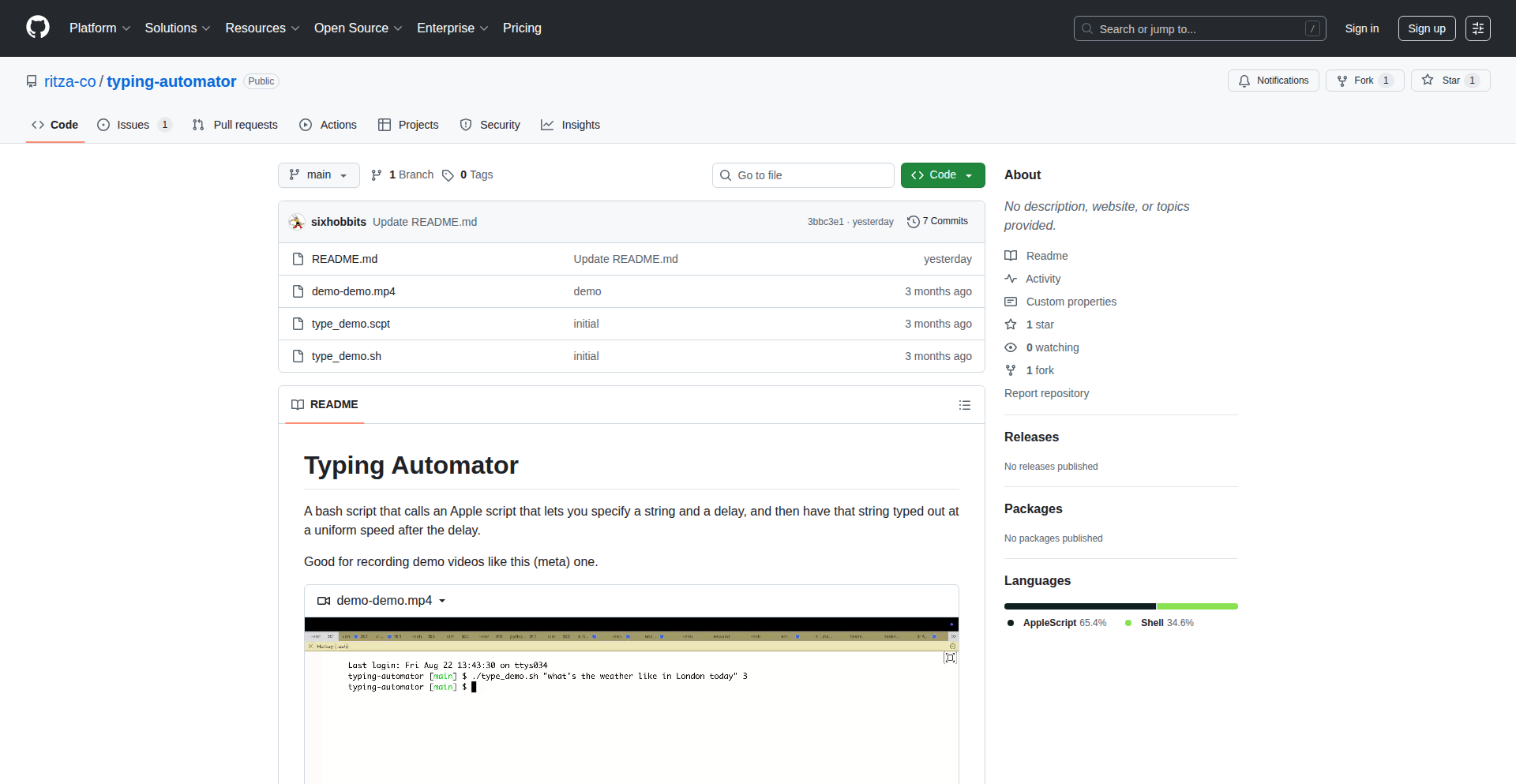
Author
ritzaco
Description
This project is a tool for automating text typing for demonstration videos. It tackles the common challenge of manually typing out text smoothly and realistically in screen recordings, which can be time-consuming and prone to errors. The innovation lies in its programmatic approach to generating natural-looking typing animations, making demo videos more polished and professional.
Popularity
Points 2
Comments 0
What is this product?
This project is a programmatic text typing animator. Instead of manually typing text character by character in a video editor, you can provide the text and the desired typing speed and style to this tool. It then generates a sequence of inputs that simulates a human typing. The core technical innovation is in its ability to control the timing and order of character inputs, mimicking the slight variations and pauses that occur during real typing. This avoids the robotic, perfectly timed typing often seen in basic screen recordings, thus making demos appear more genuine and engaging. Think of it as a script for a typist that the computer can follow perfectly.
How to use it?
Developers can integrate this tool into their video production workflow. It likely works by accepting text input and configuration parameters (like typing speed, character delay variance, etc.) and outputs either a series of keystroke simulation commands or a pre-rendered animation sequence. This could be used in scripting languages for automated video generation, or as a plugin for screen recording software. The primary use case is to create smooth, realistic typing animations for software demonstrations, tutorials, or marketing videos, saving significant editing time and improving visual quality. It's about making your 'show, don't just tell' moments look effortless.
Product Core Function
· Configurable Typing Speed: Allows users to set the overall pace of typing, from slow and deliberate to fast and efficient. This is valuable for controlling the narrative flow and ensuring viewers can follow along, making complex information digestible.
· Typing Delay Variance: Introduces subtle, random delays between keystrokes to mimic natural human typing patterns. This adds realism and prevents the typing from looking robotic, enhancing the believability of the demo.
· Customizable Character Output: Potentially allows for specific character insertion timings or special key presses (like backspace or enter) to be controlled. This enables the creation of more complex and specific demonstration scenarios, like showing error correction or form submission.
· Batch Processing/Scripting: The ability to automate typing sequences for multiple text elements or even entire scripts. This drastically reduces repetitive manual work for creators producing a lot of demo content, boosting productivity.
· Output Flexibility: The system might be able to output in various formats, such as raw command sequences for simulation or pre-rendered video frames. This adaptability allows it to fit into diverse video editing pipelines and technical setups, catering to different user preferences and existing tools.
Product Usage Case
· Creating a polished software tutorial where the presenter needs to type commands or code snippets. Instead of manually typing in the recording, the tool generates a smooth typing animation, making the tutorial look professional and easy to follow, answering the 'how does this work smoothly?' question.
· Developing a marketing video for a new web application, showcasing user input fields. The tool can automatically generate realistic typing for form submissions, making the demo feel more interactive and less like a static slideshow, solving the problem of uninspired form entry visualization.
· Automating the generation of typing animations for a series of feature demonstration videos. By scripting the text and typing parameters, developers can quickly produce consistent and high-quality visuals for each feature, saving immense manual effort and ensuring brand consistency.
· Building a tool to generate visual aids for educational content, explaining coding concepts or command-line interfaces. The animated typing makes abstract code tangible and easier for students to grasp, improving the learning experience by making it more dynamic.
51
AI-Terminal-Forge
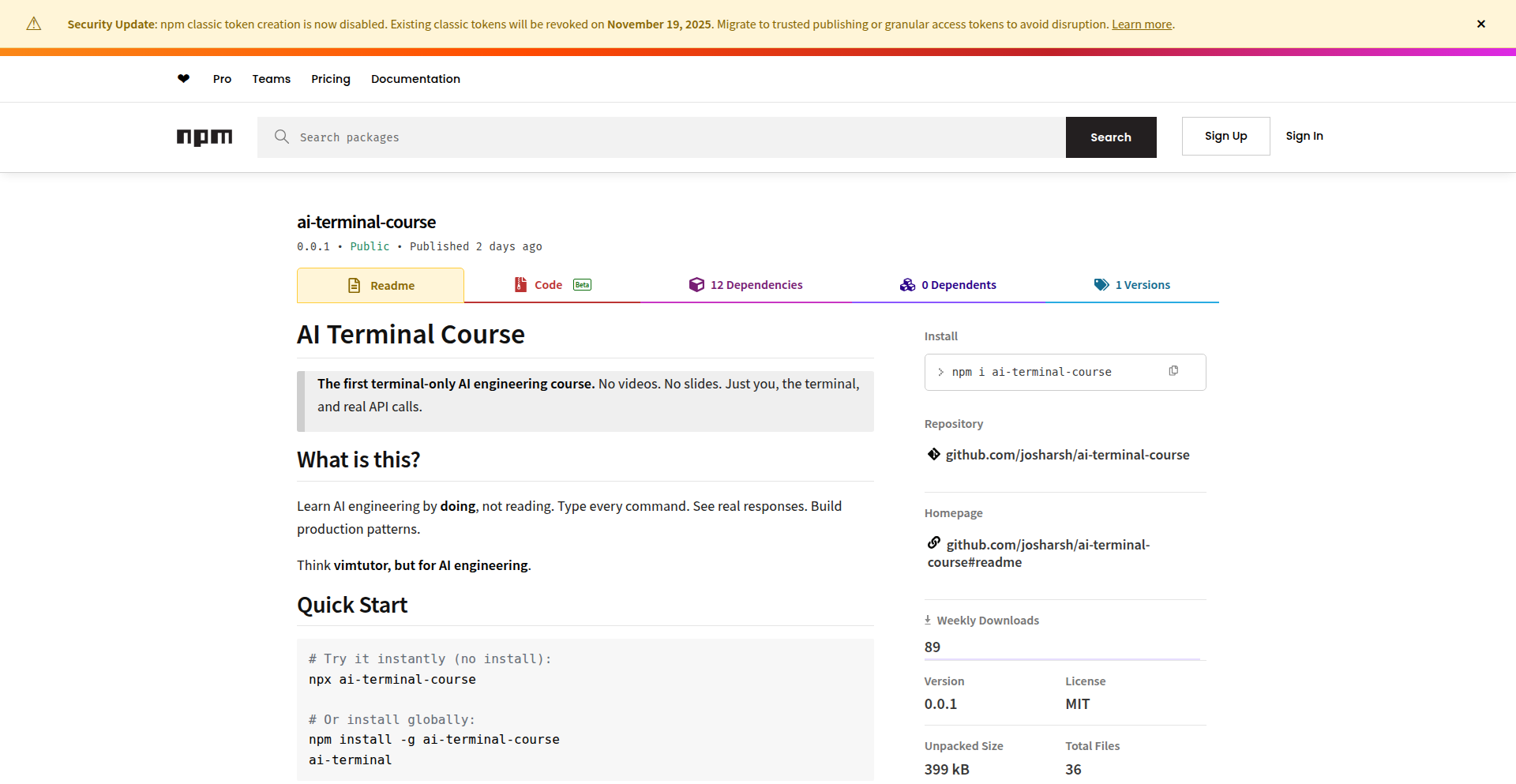
Author
josharsh
Description
AI-Terminal-Forge is an interactive, terminal-based course designed to teach AI engineering skills through hands-on practice. Instead of passive video watching, it forces users to type commands and interact with real AI APIs, experiencing actual costs and responses. This method directly addresses the gap between theoretical knowledge and practical application in AI development, offering a unique learning path for aspiring AI engineers.
Popularity
Points 1
Comments 1
What is this product?
AI-Terminal-Forge is a command-line interface (CLI) learning environment that simulates real-world AI engineering tasks. It's built on the principle of active learning, where users actively engage with AI models by typing commands and observing live API responses. Unlike traditional courses that rely on simulated demos or passive consumption of content, AI-Terminal-Forge exposes users to authentic API interactions, including actual costs incurred from using services like OpenAI or Anthropic. This approach mimics the experience of using tools like Vim, where mastering the tool requires direct interaction and muscle memory, making AI engineering skills more concrete and transferable. The course covers essential AI concepts such as tokens, embeddings, Retrieval-Augmented Generation (RAG), structured outputs, tool calling, agent creation, cost optimization, evaluation metrics, and production monitoring.
How to use it?
Developers can start using AI-Terminal-Forge immediately without any installation. By running the command `npx ai-terminal-course` in their terminal, they launch the interactive learning module. Each module presents a specific AI engineering concept or task. Users are prompted to type commands and interact with actual AI APIs, seeing the direct results and consequences of their actions. This hands-on approach allows for immediate feedback and reinforces learning through practical application. For instance, a user might learn about prompt engineering by crafting various prompts and observing how different API responses are generated, or explore RAG by integrating external data sources into their AI queries. The course is designed for integration into a developer's learning workflow, allowing them to practice AI engineering skills directly within their familiar terminal environment.
Product Core Function
· Interactive Command Execution: Users type commands directly, promoting active learning and understanding of syntax and logic in AI development. This is valuable because it builds muscle memory and a deeper comprehension of how AI systems respond to specific instructions, moving beyond simple copy-pasting.
· Real API Interaction: The course utilizes live API calls to services like OpenAI and Anthropic, providing genuine responses and exposing users to the nuances of production-level AI systems. This is crucial as it bridges the gap between theoretical knowledge and real-world application, allowing developers to encounter and learn from actual AI outputs, including potential errors or unexpected behavior.
· Cost Simulation and Awareness: Users experience real costs associated with API usage (estimated around $10 total), fostering an understanding of resource management and cost optimization in AI projects. This practical exposure helps developers become more mindful of efficiency and budget constraints when building AI solutions.
· Terminal-Only Environment: The entire learning experience is confined to the terminal, eliminating context switching and allowing for focused skill development within a familiar developer environment. This reduces friction and allows developers to concentrate on mastering AI concepts without distractions from other applications.
· Comprehensive Module Coverage: The course offers 20 modules covering a wide spectrum of AI engineering topics, from fundamental concepts like tokens and embeddings to advanced areas like agents and production monitoring. This structured curriculum ensures a holistic learning experience, equipping developers with a broad skill set for AI development.
Product Usage Case
· Learning RAG implementation: A developer can use AI-Terminal-Forge to learn how to retrieve relevant information from a knowledge base and inject it into an AI model's prompt for more informed responses. They would type commands to set up the retrieval system and then observe how the AI utilizes the retrieved context to answer questions more accurately, solving the problem of AI hallucination or lack of domain-specific knowledge.
· Mastering Structured Output Generation: Users can practice instructing an AI model to return information in a specific format, like JSON, which is essential for integrating AI into other applications. By typing commands and refining prompts, they learn to get consistent, machine-readable outputs, solving the challenge of extracting structured data from conversational AI.
· Practicing Tool Calling: Developers can learn how to enable AI models to interact with external tools (e.g., calculators, search engines) by writing the necessary commands within the terminal. This allows them to build more capable AI agents that can perform actions beyond simple text generation, addressing the need for AI to perform tasks in the real world.
· Optimizing API Costs: A learner can experiment with different API parameters and prompt lengths to see how they affect both the quality of the AI response and the associated cost. This hands-on exploration helps them discover strategies for achieving desired AI performance while minimizing expenses, a critical skill for deploying AI in production.
· Developing Production Monitoring Strategies: The course includes modules on monitoring AI systems in production. Users can learn by simulating common issues and observing how to log, track, and analyze AI performance metrics, helping them understand how to maintain and improve AI applications once they are deployed.
52
DeepSeek-OCR Fusion
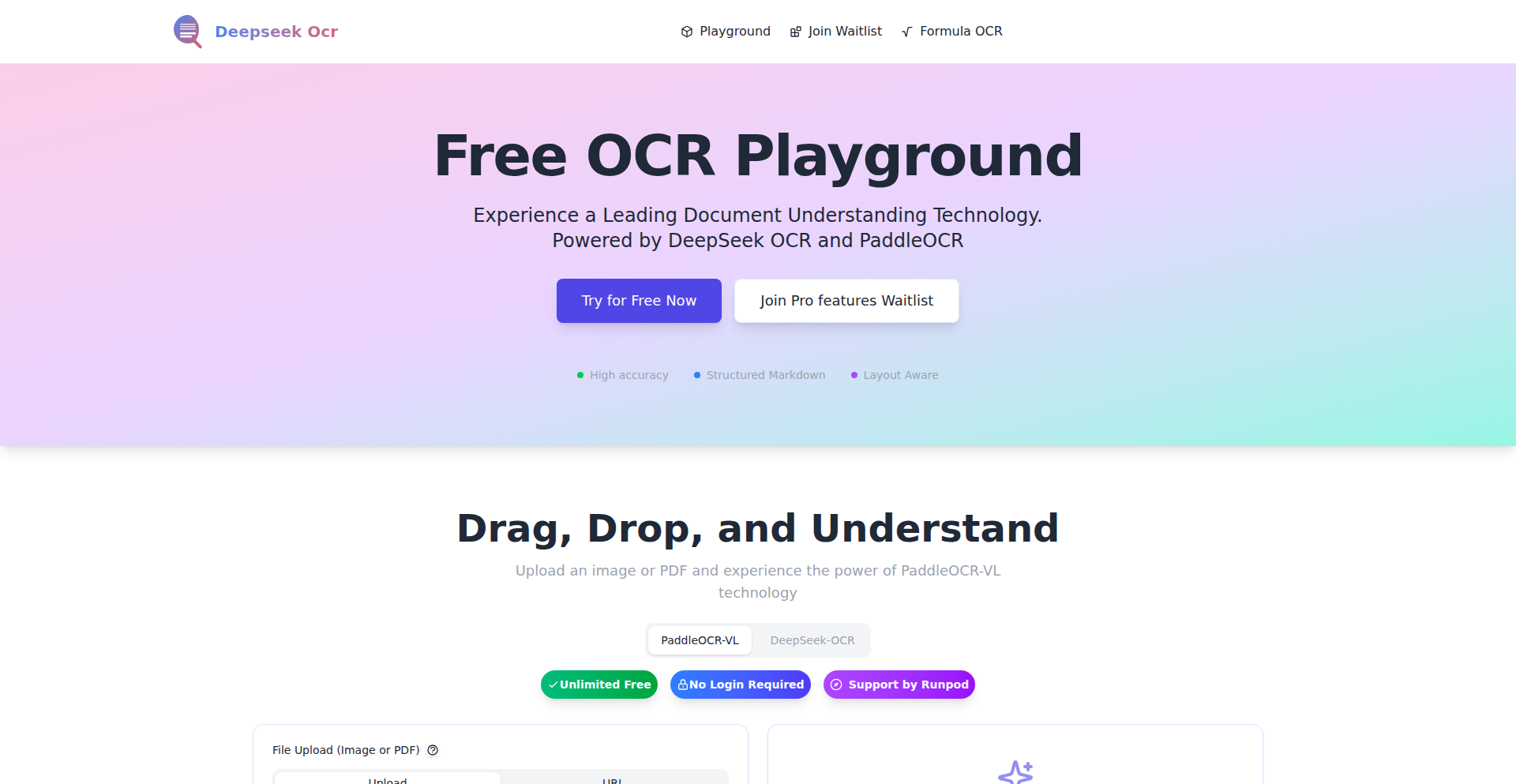
Author
yeekal
Description
This project is a free, high-performance Optical Character Recognition (OCR) tool that utilizes a dual-engine approach, combining DeepSeek-OCR for pinpoint accuracy and PaddleOCR-VL for speed. It's designed to accurately digitize various document types, including scanned PDFs, handwritten notes, mathematical formulas, tables, and text from images, while preserving original layouts. The core innovation lies in its intelligent layout recognition and versatile output formats (Markdown/LaTeX), making advanced document intelligence accessible to everyone without any signup or payment.
Popularity
Points 1
Comments 1
What is this product?
DeepSeek-OCR Fusion is an advanced document understanding platform. At its heart, it's a sophisticated system that uses Artificial Intelligence (AI) to 'read' text from images and documents. What makes it innovative is its 'dual-engine' architecture. Think of it like having two specialized tools: one that's incredibly precise for tricky details (DeepSeek-OCR) and another that's super fast for straightforward jobs (PaddleOCR-VL). The system intelligently picks the best tool for each part of the document to achieve both high accuracy and good speed. It's particularly good at understanding not just the text, but also how the text is organized on the page – like columns, lists, and tables – and can even convert complex math formulas into usable code (LaTeX) and notes into well-structured text (Markdown). So, it's a smart way to turn any visual information into editable and usable digital text, with a focus on preserving the original structure and providing flexible output for different needs.
How to use it?
Developers can integrate DeepSeek-OCR Fusion into their applications or workflows to automate text extraction from documents, images, or screenshots. This could be used for building automated data entry systems, indexing large archives of documents, creating searchable databases from scanned materials, or even powering educational tools that need to process handwritten notes or complex scientific papers. The tool is designed to be accessed frictionlessly, meaning developers can potentially use its capabilities via an API (though not explicitly stated in the provided info, this is a common pattern for such tools) or by processing files directly through a web interface. The output formats like Markdown and LaTeX are especially valuable for developers working with knowledge management systems (like Notion or Obsidian) or academic publishing tools, saving significant manual reformatting time. It simplifies the process of getting machine-readable text from virtually any visual source, thus speeding up development for any application that relies on textual data from images.
Product Core Function
· Dual-engine OCR with intelligent model selection: This means the tool intelligently switches between a highly accurate model and a faster model based on the complexity of the task, ensuring efficient and precise text recognition. This is valuable because it provides the best of both worlds: speed for simple tasks and accuracy for challenging ones, leading to better overall performance and user experience in any document processing application.
· Intelligent layout recognition: The AI understands and preserves the original structure of documents, including columns, lists, and tables. This is crucial for applications where the context and organization of information are as important as the text itself, such as in digitizing reports, legal documents, or scientific articles, allowing for faithful reconstruction of the original content.
· Handling of diverse document types (PDFs, handwriting, images, formulas): The system is capable of extracting text from a wide range of challenging sources, including scanned documents, handwritten notes, screenshots, and even mathematical equations. This versatility is highly valuable for developers building solutions for varied real-world data sources, expanding the potential applications of OCR beyond standard printed text.
· Versatile output formats (Markdown, LaTeX): The ability to output clean Markdown for notes and standard LaTeX for formulas is a significant advantage for developers. It allows for seamless integration into modern knowledge management systems and academic writing workflows, drastically reducing the manual effort required for data organization and formatting.
· Frictionless and free access: The tool is available without requiring sign-up or payment, with no limits. This democratizes access to advanced OCR technology, making it incredibly valuable for individual developers, small projects, or educational purposes where budget and setup overhead are critical constraints.
Product Usage Case
· Digitizing old scanned books or archives: Imagine a historian needing to make a large collection of old, possibly faded book pages searchable. DeepSeek-OCR Fusion can process these scanned pages, extracting the text while preserving the original chapter and paragraph structures, making the entire collection digitally searchable and analyzable, saving countless hours of manual transcription.
· Automating data entry from handwritten forms: A small business receiving customer orders on handwritten forms can use this tool to automatically extract the order details (names, addresses, item codes). This significantly speeds up order processing, reduces errors from manual typing, and improves customer service by getting orders fulfilled faster.
· Creating a searchable knowledge base from meeting notes: A team that takes handwritten notes during meetings can use this OCR tool to digitize and organize those notes. The intelligent layout recognition ensures that diagrams or lists within the notes are preserved, and the Markdown output allows them to easily import these notes into a shared digital knowledge base for easy searching and reference.
· Processing scientific papers with complex formulas: A researcher working with many scientific papers containing mathematical equations can use this tool to extract both the text and the formulas. The output of clean LaTeX for the formulas means they can easily copy and paste them into their own research papers or analysis tools, saving the tedious effort of re-typing complex equations.
53
GitSync Claude Sessions
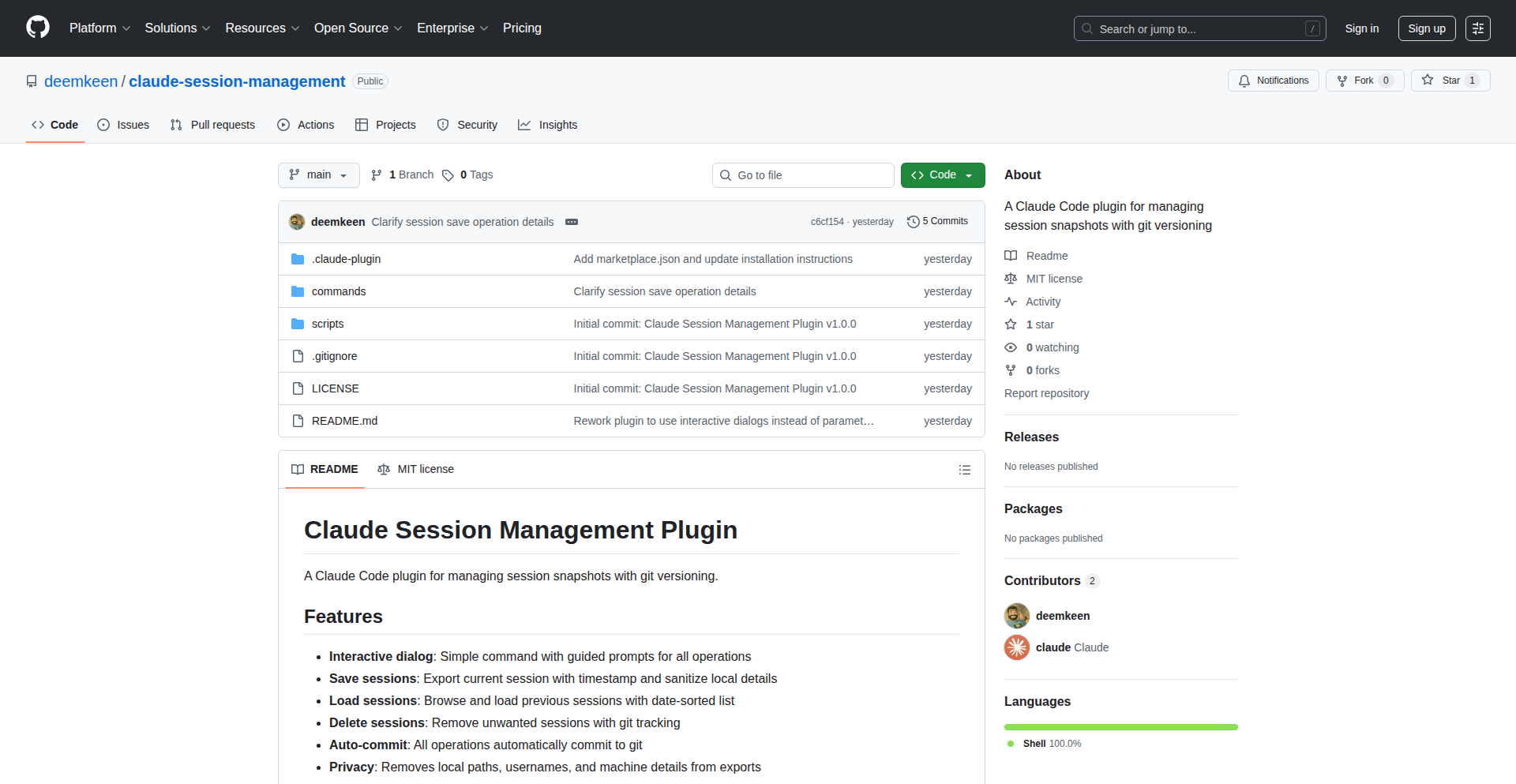
Author
deemkeen
Description
A Hacker News Show HN project that bridges Claude's conversational AI sessions with Git version control. It allows developers to save their AI-generated code snippets, discussions, and configurations directly into a Git repository, enabling seamless collaboration, backup, and historical tracking of AI-assisted development workflows. The innovation lies in automating the capture and organization of AI interaction states as versioned code artifacts.
Popularity
Points 2
Comments 0
What is this product?
This project is a utility that allows you to automatically save your entire Claude AI chat session, particularly when it involves coding, into a Git repository. Imagine you're using Claude to help you write code, debug, or brainstorm. This tool captures the text, code blocks, and the sequence of your interactions as they happen. It then structures this information and commits it to a Git repository, treating your AI conversations like any other software project. The core innovation is creating a persistent, version-controlled record of your AI development sessions, offering a way to 'version' your AI's thinking process and the resulting code, which is typically ephemeral.
How to use it?
Developers can integrate this tool into their workflow by installing it and configuring it to point to their desired Git repository. When interacting with Claude, the tool monitors the session and provides options to push the current state or specific parts of the conversation to Git. This could be through a command-line interface or potentially a browser extension. The saved sessions would then appear as commits in their chosen Git branch, allowing for easy retrieval, comparison, and merging of AI-generated code and ideas into their main projects.
Product Core Function
· Automated Session Capture: Automatically detects and captures the content of Claude AI code sessions, preserving the full context. Value: Ensures no valuable AI-generated code or insights are lost.
· Git Integration: Seamlessly commits captured sessions to a specified Git repository. Value: Provides version control for AI interactions, enabling rollback and tracking changes over time.
· Structured Archiving: Organizes captured sessions into a readable and manageable format within Git. Value: Makes it easy to review past AI sessions and locate specific pieces of information or code.
· Code Snippet Extraction: Isolates and saves code blocks generated by Claude. Value: Directly integrates AI-produced code into development workflows.
· Session Metadata Preservation: Saves relevant metadata about the session, such as timestamps and potentially session goals. Value: Offers context and traceability for each AI interaction.
Product Usage Case
· AI-Assisted Debugging: A developer uses Claude to help debug a complex bug. The entire debugging conversation, including Claude's suggested fixes and the developer's testing, is saved to Git. If the fix introduces new issues, the developer can easily revert to a previous state of the AI debugging session. This solves the problem of losing track of the iterative debugging process.
· Rapid Prototyping with AI: A developer uses Claude to quickly generate boilerplate code for a new feature. The entire exchange, including prompts, generated code, and Claude's explanations, is saved to Git. This allows the developer to review the evolution of the prototype and integrate the best parts into their main codebase, solving the issue of AI-generated code being lost or difficult to manage.
· Knowledge Base Building: A team uses Claude to explore different architectural patterns for a new project. All discussions and explored code examples are saved to Git. This creates a versioned knowledge base of AI-driven architectural exploration, enabling the team to revisit decisions and rationale, solving the challenge of institutionalizing AI-generated learning.
· Personal AI Development Log: A solo developer uses Claude for various coding tasks. Each session is saved to Git, creating a detailed personal log of their AI development journey, problem-solving approaches, and learned patterns. This helps them reflect on their progress and identify areas for improvement, solving the problem of a lack of structured personal development history.
54
AI Nexus
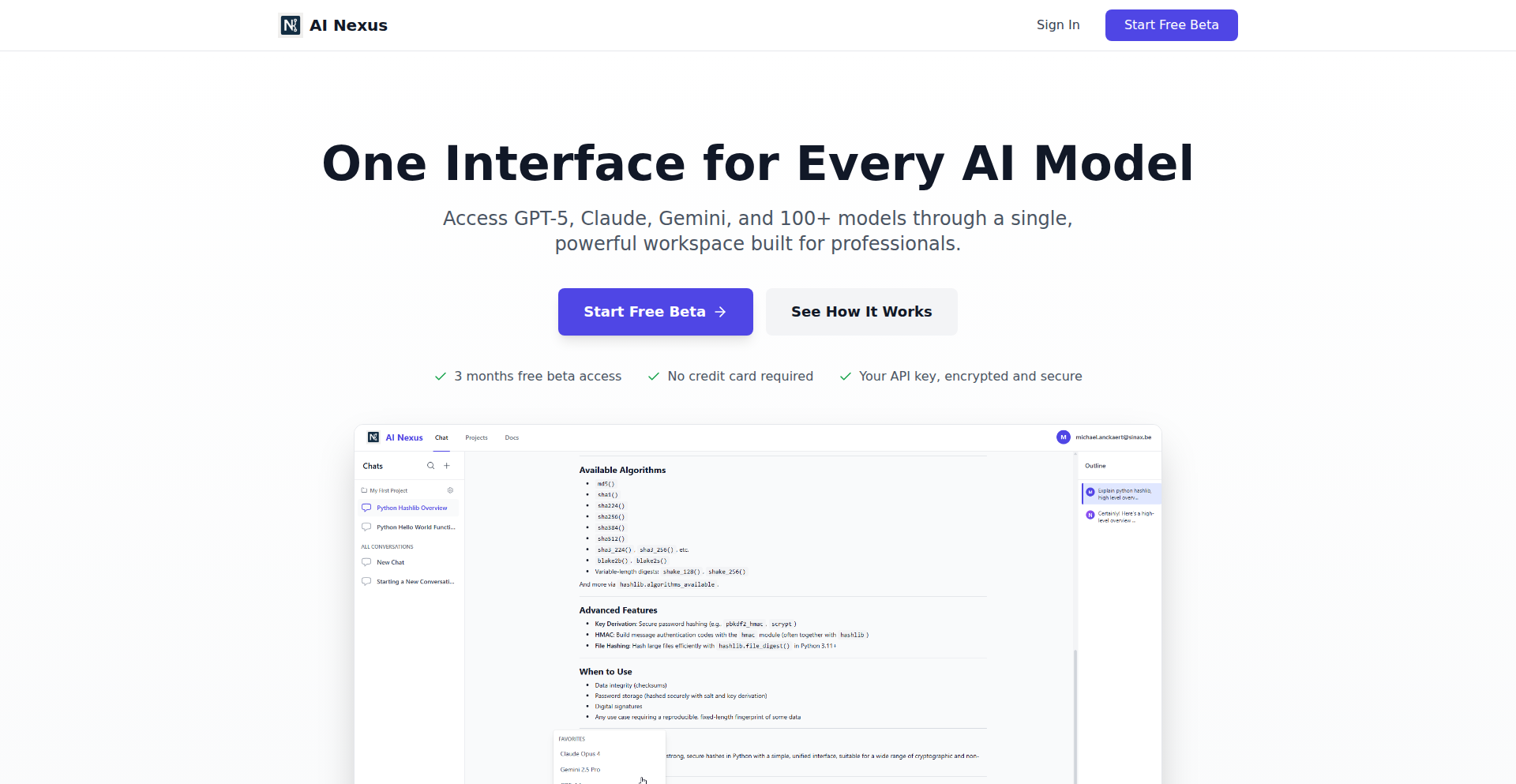
Author
michaelanckaert
Description
AI Nexus is a unified workspace for developers and AI power users that consolidates access to over 100 large language models (LLMs) through a single interface. It tackles the frustration of managing multiple AI subscriptions and the inefficiency of re-uploading files and losing context across different tools. The platform introduces project-based workspaces with shared context files, enabling persistent information across all conversations within a project, along with advanced features like conversation branching for exploring different AI responses and visual token management to prevent 'context too long' errors.
Popularity
Points 2
Comments 0
What is this product?
AI Nexus is a sophisticated AI assistant workspace that breaks down the barriers of using multiple AI models. Instead of juggling subscriptions for services like ChatGPT, Claude, or Gemini, you access them all through one platform. Its core innovation lies in its 'Projects' feature. Imagine starting a complex coding task; you upload all relevant documentation and code snippets once into a project. AI Nexus then makes this information consistently available to any AI model you use within that project, preventing you from having to re-explain or re-upload. This drastically improves workflow efficiency and ensures AI models have a continuous understanding of your task. Furthermore, 'Conversation Branching' lets you explore different AI-generated solutions to a problem without losing track of your original thread, like having multiple parallel thought processes. The visual token management is a clever way to show you how much 'memory' or 'context' your current AI conversation is using, helping you avoid common errors where the AI forgets earlier parts of the discussion because it's overloaded.
How to use it?
Developers can integrate AI Nexus into their workflow by signing up for an account and connecting their preferred LLM providers, or by utilizing the platform's managed subscription options. For example, a developer working on a new feature can create a project within AI Nexus, upload all relevant design documents, user stories, and existing code snippets. They can then initiate conversations with different AI models (e.g., GPT-4 for code generation, Claude for documentation summarization) within that project. The AI models will automatically have access to the uploaded context. If the developer wants to explore two different architectural approaches, they can use the 'Conversation Branching' feature to create parallel lines of inquiry, each with its own set of AI responses, all still referencing the original project context. The visual token management helps them monitor how much information is being processed, ensuring the AI stays focused and accurate throughout the development cycle.
Product Core Function
· Unified access to 100+ LLMs: Integrates with services like OpenRouter to provide a single point of entry for diverse AI models (GPT, Claude, Gemini, etc.), reducing the need for multiple subscriptions and simplifying tool management, meaning you don't have to pay for and switch between many different AI services to get the best AI for a specific task.
· Project-based shared context: Allows users to upload files and information once per project, which is then accessible to all AI conversations within that project, eliminating repetitive uploads and ensuring AI models maintain context across interactions, so the AI remembers what you've already told it for a specific task, improving accuracy and saving you time.
· Conversation branching: Enables users to explore multiple AI-generated solutions or lines of reasoning in parallel without losing the original conversation thread, fostering experimentation and deeper problem-solving by allowing you to compare different AI suggestions side-by-side.
· Visual token management: Provides a clear visualization of the AI's context window usage, helping users understand and prevent 'context too long' errors, so you can better manage the AI's attention and avoid it forgetting crucial details.
· Prompt library and parameter control: Offers a curated collection of effective prompts and granular control over AI model parameters, empowering users to fine-tune AI responses for specific needs and improve the quality of generated output, allowing for more precise and tailored AI results.
· MCP server integration: Supports integration with specific AI infrastructure components (MCP servers), catering to advanced users and custom deployments, offering flexibility for specialized AI applications.
Product Usage Case
· A software engineer developing a complex API can create a project in AI Nexus, upload API documentation and user requirements. They can then use GPT-4 to generate boilerplate code, Claude to draft documentation based on the API, and switch between them seamlessly, as all models will have access to the initial documentation, solving the problem of re-explaining the API's purpose and structure to each AI.
· A content creator working on a blog post series can use AI Nexus to maintain consistency. They can upload their style guide, target audience profile, and research notes into a project. Then, they can use different LLMs to draft outlines, generate article sections, and even suggest titles, ensuring that all content generated aligns with the project's established context and goals, preventing stylistic drift and ensuring cohesive output.
· A researcher exploring a scientific topic can branch conversations to investigate different hypotheses or methodologies. By uploading relevant papers and data to a project, they can ask one AI branch to summarize findings, another to propose experimental designs, and a third to identify potential confounding factors, all while the AI has continuous access to the uploaded research material, facilitating a more organized and comprehensive exploration of complex subjects.
55
Jsonl Navigator
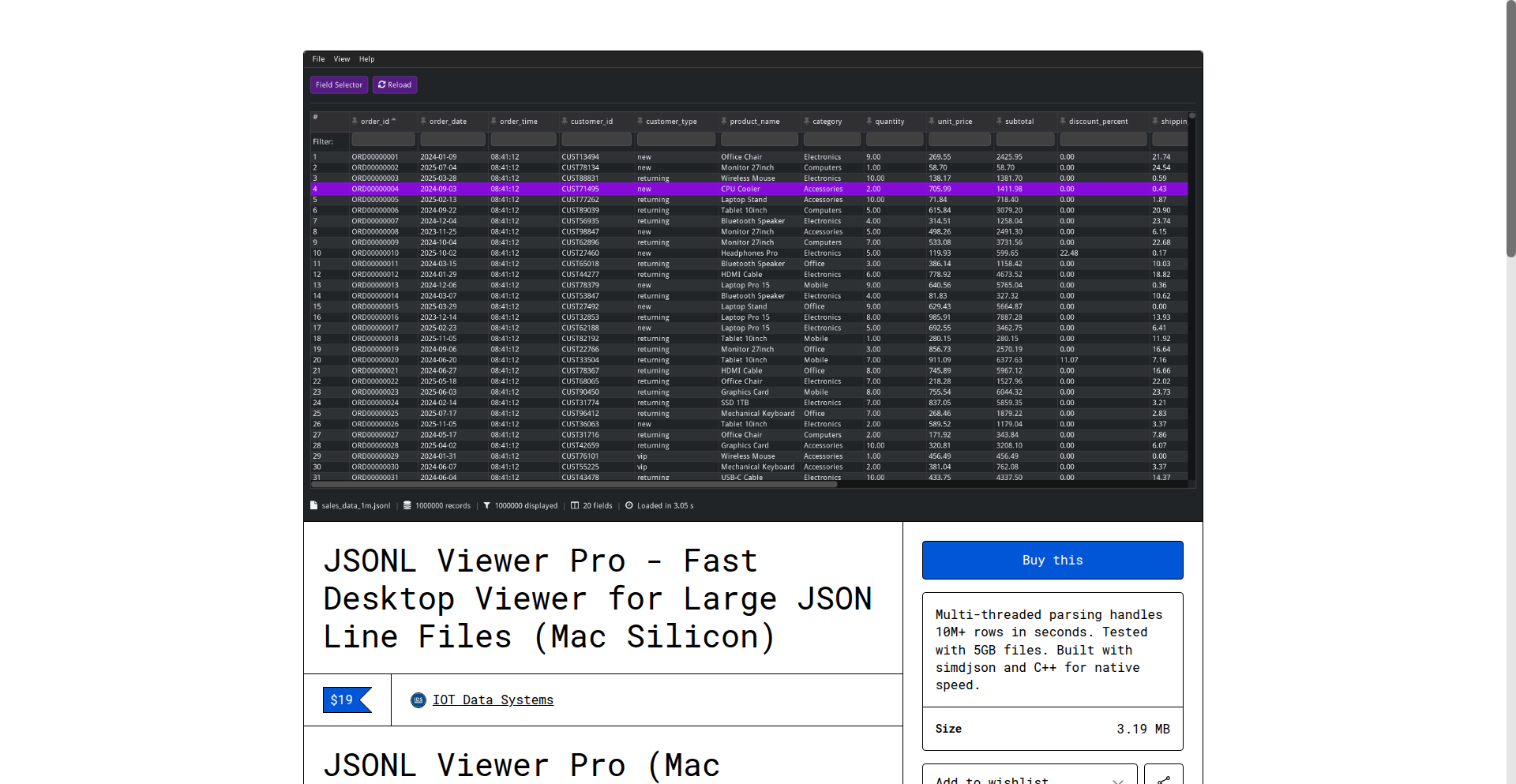
Author
hilti
Description
A desktop application designed to efficiently view and navigate large JSON Lines (jsonl) files, even those exceeding 10 million rows. It tackles the common challenge of working with massive, nested JSON datasets by offering intelligent flattening, making complex data accessible and manageable for developers.
Popularity
Points 1
Comments 1
What is this product?
This is a desktop application that acts as a super-powered magnifying glass for your JSON Lines files, especially the colossal ones. JSON Lines format stores each JSON object on a new line, which is great for streaming but can become a headache when you have millions of them and they're deeply nested. Our innovation lies in its ability to process these huge files, flatten out the nested structures into a more digestible, table-like view, and do it quickly. Think of it as a smart way to untangle and explore your data without your computer grinding to a halt. This means you can actually see and work with your data, no matter how complex or large it is, unlike standard text editors that would choke.
How to use it?
Developers can download and run Jsonl Navigator on their desktop. Simply open a large JSON Lines file, and the application will begin processing and displaying the data. It's ideal for inspecting logs, analyzing large datasets from APIs, or debugging complex data structures. You can integrate it into your workflow by using it to quickly review output from data processing scripts or to understand the shape of data before building further processing pipelines. The flattening feature is particularly useful when you need to extract specific nested fields for analysis or further manipulation without writing custom parsing code for each unique nesting level.
Product Core Function
· Large File Handling: Process and display JSON Lines files with millions of rows, preventing application crashes and timeouts that occur with standard tools. This is useful for handling massive datasets that would otherwise be inaccessible.
· Intelligent Nested Flattening: Automatically unpacks nested JSON objects into a flat, queryable structure, making it easy to access and analyze deeply embedded data. This eliminates the need for complex custom parsing logic, saving significant development time and effort.
· Interactive Data Exploration: Provides a user-friendly interface for browsing, searching, and filtering through large datasets, allowing developers to quickly pinpoint the information they need. This speeds up debugging and data analysis considerably.
· Performance Optimization: Implemented with efficiency in mind, ensuring a smooth experience even with extremely large files. This means you spend less time waiting for your tools and more time working with your data.
Product Usage Case
· Analyzing massive API response logs: A developer building a data ingestion pipeline needs to understand the structure and content of millions of API responses. Instead of struggling with a text editor that freezes, they use Jsonl Navigator to open the log file, flatten the nested response data, and quickly identify common patterns and errors, allowing for faster debugging and pipeline refinement.
· Debugging large data exports: A data scientist exports millions of records from a database in JSON Lines format for analysis. When encountering unexpected results, they use Jsonl Navigator to open the export file, easily navigate the nested fields within each record, and identify discrepancies in the data, speeding up the problem-solving process.
· Exploring complex configuration files: A system administrator is dealing with a very large and deeply nested JSON Lines configuration file for a distributed system. Jsonl Navigator allows them to visualize the configuration hierarchy, flatten specific sections to understand parameters, and search for specific settings without getting lost in the complexity, ensuring accurate system setup.
56
Client-Side Bug Reporter

Author
qa-guy
Description
A minimalist web application designed to generate comprehensive and structured bug reports directly in your browser. It prioritizes privacy by operating entirely client-side, meaning no backend servers are involved, no user data is stored, and no tracking occurs. Reports can be exported in various formats like PDF, a single HTML file, or easily copied for integration into other tools.
Popularity
Points 2
Comments 0
What is this product?
This is a lightweight, browser-based application for creating detailed bug reports. Its core innovation lies in its entirely client-side architecture. This means all the processing and report generation happen within your web browser, eliminating the need for a backend server, database, or any external data storage. This approach ensures maximum privacy and security, as no sensitive information ever leaves your device. Think of it as a sophisticated digital notepad specifically for documenting software defects, but with advanced formatting and export options, all without sending your data anywhere. So, what's in it for you? You get to create professional-looking bug reports quickly and privately, without relying on complex or data-collecting platforms.
How to use it?
Developers and QA testers can access defect.report directly through their web browser. They can then fill out fields for the bug title, description, steps to reproduce, expected results, actual results, environment details (like browser version or OS), and attach screenshots or other relevant files. Once the report is complete, it can be exported as a PDF for formal documentation, a single HTML file for easy web viewing, or copied to the clipboard to be pasted directly into an email, a Slack message, or an issue tracking system like GitHub Issues, Jira, or Trello. The primary use case is to streamline the bug reporting process for individuals and small teams who want a simple, private, and effective way to communicate software issues. This means faster issue resolution and clearer communication for your development cycles.
Product Core Function
· Client-side report generation: All report processing happens in the user's browser, ensuring data privacy and security, which is crucial for sensitive bug details. This benefits you by keeping your bug data confidential.
· Structured bug report fields: Provides predefined fields such as 'Title', 'Description', 'Steps to Reproduce', 'Expected Behavior', 'Actual Behavior', and 'Environment', enabling standardized and clear communication of issues. This helps you report bugs consistently and comprehensively.
· Multiple export options (PDF, HTML, Clipboard): Allows users to save reports in various formats suitable for different workflows, from formal documentation to quick sharing. This provides flexibility in how you share and store bug information.
· No backend or data storage: Operates without any server-side components or data storage, guaranteeing that no personal or project data is collected or stored by the application. This gives you peace of mind regarding data privacy.
· Lightweight and accessible: Designed to be fast, simple, and accessible via a web browser, requiring no installation or complex setup. This means you can start reporting bugs immediately without any hassle.
Product Usage Case
· A freelance QA tester needs to submit detailed bug reports to a client using a secure and private method. They use Client-Side Bug Reporter to create a PDF report containing all necessary technical details and screenshots, ensuring the client receives a professional and actionable document without any third-party data exposure. This allows for trust and efficient communication.
· A small startup team is working on a new product and wants to quickly track bugs found during internal testing without investing in an expensive bug tracking system. They use Client-Side Bug Reporter to generate simple HTML reports that are then pasted into their shared Google Drive folder or a dedicated Slack channel. This enables rapid issue identification and resolution within their budget.
· A student beta testing a new application wants to provide structured feedback to the developers. They use Client-Side Bug Reporter to document their findings, including specific steps to replicate issues and environment details, and then copy the report to their clipboard to paste into the developer's feedback form. This ensures their feedback is clear, organized, and easy for the developers to understand and act upon.
· A developer wants to quickly jot down a bug they encountered while working on a feature, without interrupting their flow. They open Client-Side Bug Reporter, fill in the essential details, and copy the report to their clipboard to paste into their personal notes or a temporary task in their IDE. This speeds up their workflow by providing a dedicated, distraction-free tool for bug documentation.
57
Solokit: Claude's Session-Driven Code Orchestrator
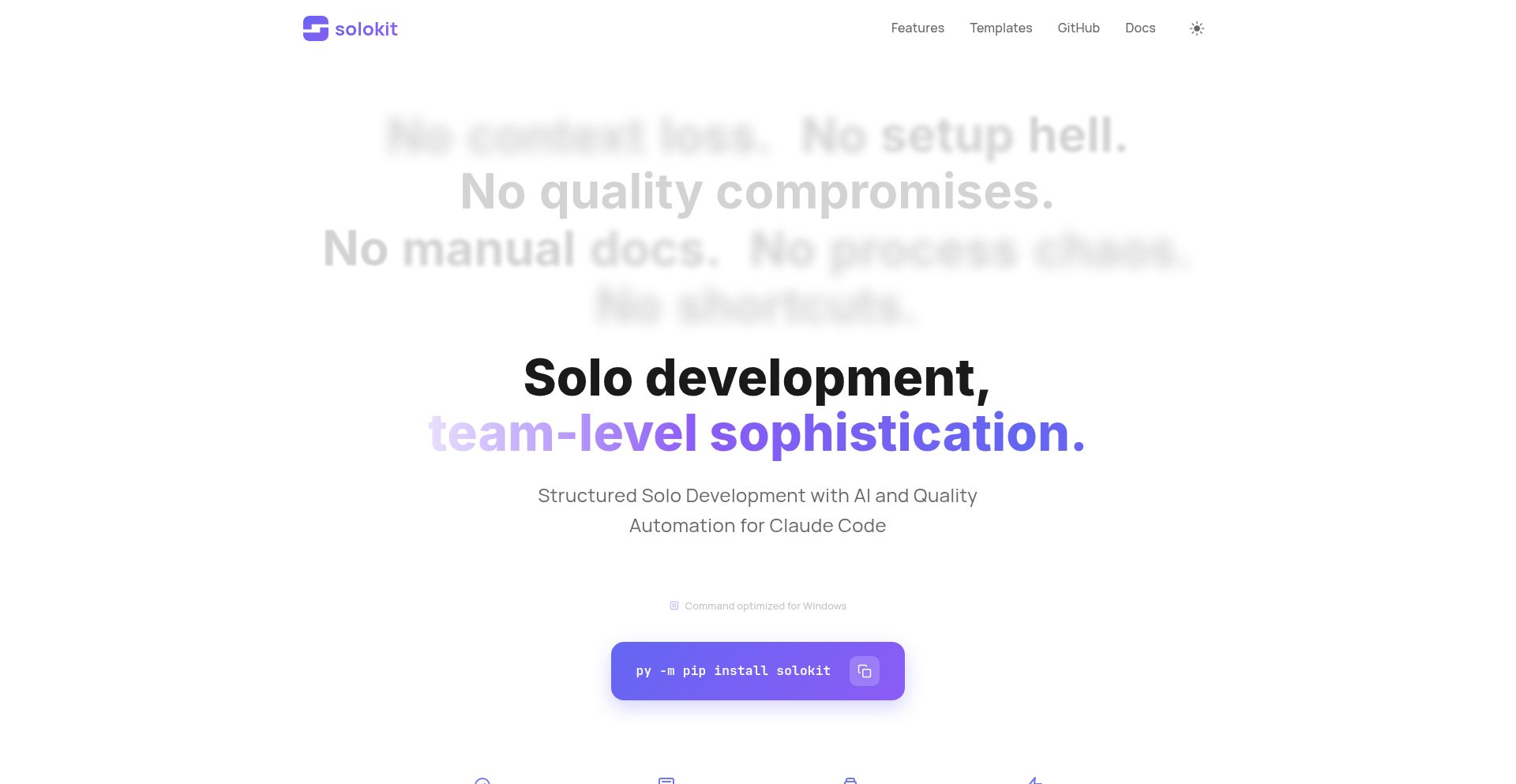
Author
pless
Description
Solokit is a framework designed to streamline the development process when working with Claude, a large language model, by introducing session-driven development. It tackles the challenge of managing complex conversational states and the iterative nature of AI-assisted coding, allowing developers to build more robust and predictable applications that leverage Claude's capabilities.
Popularity
Points 1
Comments 1
What is this product?
Solokit is a framework that revolutionizes how developers interact with Claude for coding. Instead of ad-hoc prompts, it introduces 'session-driven development.' Think of it like a debugger for your AI coding sessions. It manages the context and history of your interactions, making it easier to build complex applications where Claude acts as a coding partner. The core innovation lies in its structured approach to AI conversations, allowing for state management and replayability, which is crucial for complex coding tasks and debugging AI-generated code. This means you can reliably steer Claude towards specific outcomes without losing track of previous steps or context, similar to how you'd manage your code in a version control system.
How to use it?
Developers can integrate Solokit into their existing workflows to enhance their Claude-powered coding projects. You would typically start by initializing a Solokit session, defining your initial goals or tasks. As you interact with Claude, Solokit records the prompts, Claude's responses, and the resulting code changes within that session. This allows you to revisit, modify, or even replay specific parts of the AI's contribution. For instance, if Claude generates a piece of code that doesn't quite work, you can easily go back to the point just before that suggestion and try a different prompt, all within the structured session. It's designed to be an overlay to your current development environment, providing a more controlled and repeatable way to leverage AI for code generation and refinement.
Product Core Function
· Session Management: Solokit tracks the entire lifecycle of your AI coding interactions, creating a persistent record of prompts, responses, and code modifications. This is valuable because it provides an audit trail and allows for easy rollback or re-evaluation of AI suggestions, preventing the loss of progress and making debugging AI output more efficient.
· Contextual Awareness: The framework intelligently maintains the conversational context, ensuring that Claude's responses are relevant to the ongoing task and previous interactions. This is crucial for complex coding scenarios where multiple steps and dependencies are involved, as it helps the AI stay on track and generate more accurate and coherent code.
· Replayability: Solokit allows developers to replay specific interactions or entire sessions. This is immensely useful for reproducing results, testing different approaches, or demonstrating how a particular outcome was achieved. It transforms AI coding from a potentially unpredictable process into a more controlled and experimental one.
· Structured Prompting: While not explicitly a prompt-building tool, the session-driven nature encourages more structured and deliberate prompting. Developers can refine their prompts based on session history, leading to better-quality AI outputs. This is valuable because it empowers developers to guide the AI more effectively, leading to faster development cycles and higher quality code.
· State Persistence: The ability to save and load development sessions means you can pick up where you left off, even after closing your development environment. This is a significant productivity boost, as it eliminates the need to re-establish context or regenerate previous AI contributions.
Product Usage Case
· Refactoring a large codebase: A developer can use Solokit to guide Claude through refactoring a complex legacy system. By breaking down the refactoring process into sessions, they can iteratively apply changes, review Claude's suggestions, and easily revert if a refactoring step introduces issues, thus ensuring a safer and more controlled modernization process.
· Debugging AI-generated code: If Claude generates a bug, a developer can use Solokit to trace back the problematic generation, examine the exact prompts and responses that led to it, and experiment with alternative prompts within that session to find a fix. This is far more efficient than trying to debug code without understanding the AI's thought process.
· Prototyping new features: For rapid prototyping, a developer can leverage Solokit to quickly generate boilerplate code or explore different implementation ideas with Claude. The session management allows them to experiment freely, knowing they can always return to a stable state if a direction doesn't pan out.
· Developing complex algorithms: When working on intricate algorithms, developers can use Solokit to have Claude assist in each step, from conceptualization to implementation and optimization. The framework ensures that the AI understands the evolving logic of the algorithm, leading to more accurate and robust algorithmic solutions.
58
Banana Prompts
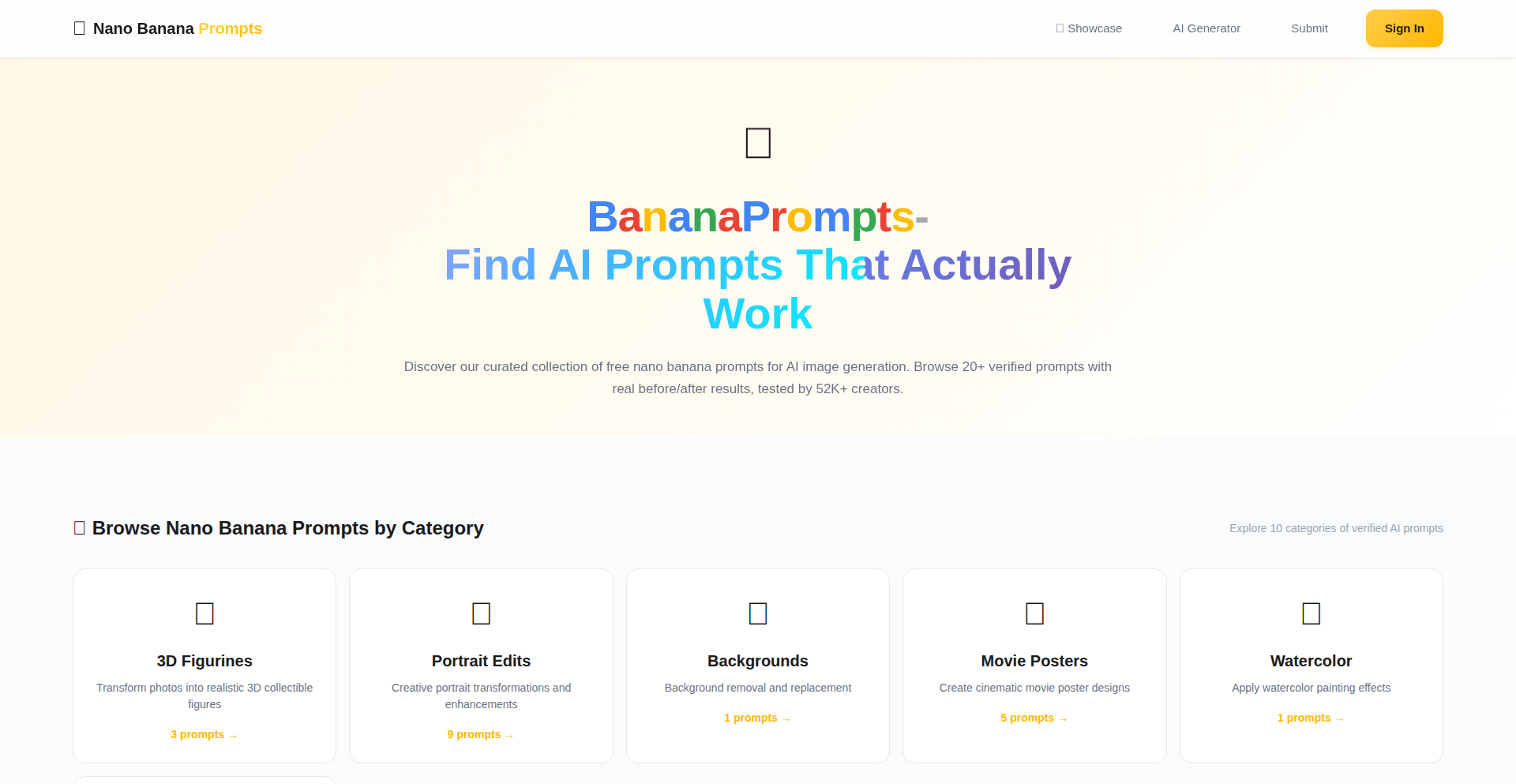
Author
superstonne
Description
Banana Prompts is a web application designed to provide immediate access to a large collection of AI prompts and AI image generation capabilities without requiring any user registration. It addresses the frustration of many users with AI tools that lock essential features behind login walls. The core innovation lies in its open-access model, leveraging a robust tech stack including Next.js, Supabase with anonymous access, and Cloudflare R2 for cost-effective storage, to deliver AI prompt browsing, text-to-image, and image-to-image generation directly in the browser. This approach significantly lowers the barrier to entry for exploring and utilizing AI image generation.
Popularity
Points 2
Comments 0
What is this product?
Banana Prompts is a platform for discovering and using AI prompts, specifically for image generation, without the need for an account. It offers over 1,200 verified AI prompts that users can browse, copy, and use immediately. The platform also integrates AI image generation directly, allowing users to turn text descriptions into images (text-to-image) or modify existing images (image-to-image). The innovative aspect is its 'no login wall' philosophy, prioritizing user privacy and accessibility over mandatory sign-ups. Technically, it uses Next.js for a modern web experience, Supabase for backend services with anonymous access and Row Level Security (RLS) to manage data securely even without user logins, Cloudflare R2 for cost-efficient object storage (significantly cheaper than AWS S3), and Google Gemini API for its AI generation capabilities. Abuse prevention is handled through Turnstile CAPTCHA and IP-based rate limiting, ensuring fair usage for all users.
How to use it?
Developers can use Banana Prompts by simply visiting the website (https://banana-prompts.org). They can directly browse the extensive library of AI prompts, which are categorized and include examples of 'before' and 'after' results, success rates, and difficulty ratings. To generate images, users can input their text prompts into the provided interface. For those who want to save their favorite prompts or share their creations, an optional free account can be created to enable cross-device saving and publishing to a community showcase. The platform is designed for instant use, so no complex setup or integration is required for basic functionalities. For more advanced use cases, developers might leverage the principles of prompt engineering demonstrated on the site in their own AI projects.
Product Core Function
· Browse and copy over 1,200 verified AI prompts: This allows users to quickly find and utilize effective prompts for AI image generation without needing to experiment from scratch, saving significant time and effort in prompt discovery.
· Direct AI image generation (text-to-image): Users can input text descriptions and generate images instantly on the platform. This provides a tangible way to see prompt effectiveness and explore creative possibilities directly, offering immediate value for visual content creation.
· Direct AI image generation (image-to-image): This feature enables users to upload an image and a text prompt to modify the existing image, offering powerful creative control and advanced image manipulation capabilities without complex software.
· Download generated images: Users can easily save the AI-generated images for their personal or professional use, facilitating the integration of AI-generated visuals into their projects, presentations, or social media content.
· View community showcase: This feature allows users to see examples of successful AI generations from the community, providing inspiration and practical insights into what is achievable with different prompts and models.
· Optional account for saving favorites and publishing: While not mandatory, users can create a free account to sync their favorite prompts across devices and share their generated work, enhancing the personal utility and community engagement aspects of the platform.
Product Usage Case
· A freelance graphic designer needs to quickly generate variations of a logo concept. They can browse Banana Prompts for successful logo generation prompts, copy one, and iterate on it using the text-to-image feature to get multiple design options in minutes, directly addressing the need for rapid visual ideation.
· A student is working on a presentation and needs illustrative images for a complex topic but lacks design skills. They can use Banana Prompts to find prompts that describe their topic, generate relevant images, and download them for free, solving the problem of creating custom visuals without design expertise or costly stock photos.
· A hobbyist game developer wants to create concept art for their game characters. They can experiment with image-to-image generation on Banana Prompts, uploading rough sketches and using text prompts to refine them into more polished character designs, showcasing how it enables rapid prototyping of visual assets.
· A content creator wants to add unique visuals to their blog post. They can use the platform to generate custom images that perfectly match the article's theme, avoiding generic stock images and enhancing engagement, demonstrating its utility for personalized content enrichment.
· A developer exploring AI art technologies can use Banana Prompts to understand how different prompt structures lead to different visual outcomes. By analyzing the provided 'before/after' examples and success rates, they can learn prompt engineering techniques to improve their own AI art projects or integrate similar prompt-based generation into their applications.
59
Animated TS Concepts Visualizer
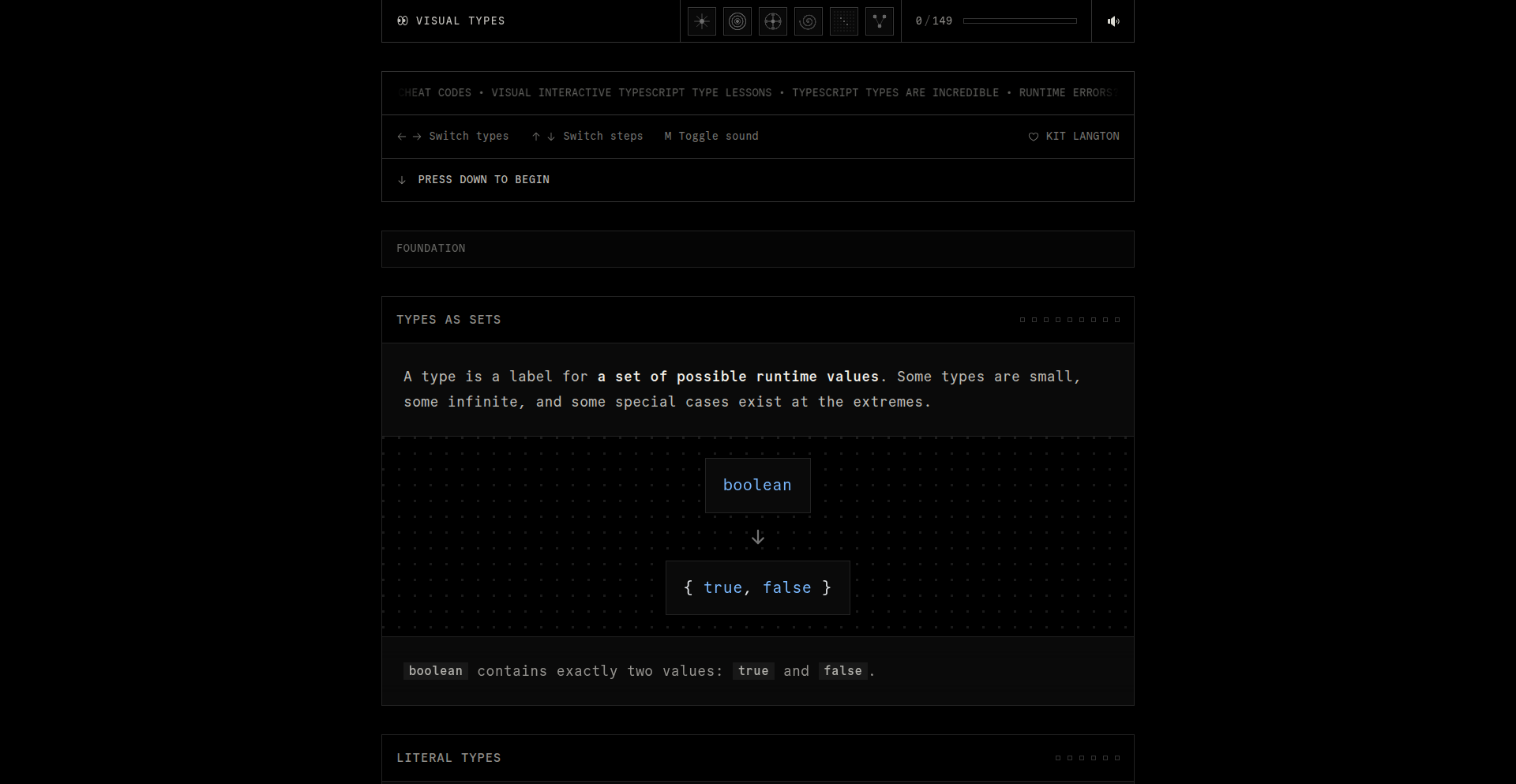
Author
sparklyoldman
Description
This project is a set of animated visualizations for key TypeScript concepts. It aims to make abstract TypeScript features, like generics, conditional types, and mapped types, easier to grasp by showing them in motion. The core innovation lies in translating complex type-level programming into intuitive visual representations, helping developers understand these powerful but often cryptic parts of TypeScript.
Popularity
Points 2
Comments 0
What is this product?
This project is a collection of animated explanations for advanced TypeScript concepts. Instead of reading dense documentation or lengthy blog posts, developers can watch short, animated sequences that visually demonstrate how things like generics, conditional types, and mapped types work. The technology behind it involves using animation libraries to create clear, step-by-step visual flows that represent the transformation and application of TypeScript types. The value is in making highly abstract programming concepts tangible and easier to learn, thus reducing the learning curve for mastering complex TypeScript features.
How to use it?
Developers can use this project as a supplementary learning resource. For example, when encountering a complex generic type or a tricky conditional type in their codebase, they can refer to the corresponding animation. This project can be integrated into documentation, tutorials, or even presented as interactive learning modules. The primary use case is for developers who are learning or regularly work with TypeScript and want a more intuitive understanding of its type system, especially the more advanced features. The value it provides is faster comprehension and a deeper, more confident grasp of TypeScript's capabilities.
Product Core Function
· Animated Generics Demonstration: Visually explains how generic types can accept different types as parameters, making code more reusable and type-safe. Useful for understanding how libraries like React or utility functions handle various data types without explicit casting.
· Conditional Types Visualization: Shows how conditional types allow types to be chosen based on certain type checks, akin to if/else statements for types. Valuable for creating flexible and dynamic type definitions in complex application architectures.
· Mapped Types Animation: Illustrates how mapped types can transform existing types, like turning a read-only type into a mutable one or creating optional properties from required ones. Essential for working with object structures and API responses where type shapes need to be manipulated.
· Type Inference Animation: Demonstrates how TypeScript infers types automatically, helping developers understand the underlying type assignments and reduce the need for explicit type annotations. Improves code clarity and reduces boilerplate.
· Union and Intersection Type Animation: Visually represents how union types (OR) and intersection types (AND) combine types, clarifying how values can conform to multiple type constraints. Crucial for understanding complex data structures and function signatures.
Product Usage Case
· Learning Advanced TypeScript: A junior developer struggling with a library that heavily uses generics can watch the animated explanation to quickly understand how the types are being applied, leading to faster integration and fewer bugs. This translates to them becoming productive with advanced features much quicker.
· Debugging Type Errors: When faced with a cryptic type error related to conditional or mapped types, a developer can consult the animations to visually trace the type's behavior, pinpointing the source of the error and understanding why the type is not as expected. This drastically reduces debugging time.
· Refactoring Type Definitions: A senior developer looking to refactor complex type definitions can use the animations as a reference to understand the existing logic and explore cleaner, more efficient ways to achieve the same type transformations using mapped or conditional types. This leads to more maintainable and robust code.
· Onboarding New Team Members: Onboarding new developers to a TypeScript project that utilizes advanced type features can be accelerated by providing these visual aids. New team members can grasp the project's type system faster, reducing ramp-up time and increasing their contribution speed.
60
GoViralPromo: Performance-Driven Engagement Engine

Author
Matthew25
Description
GoViralPromo is a novel approach to online promotion that replaces traditional advertising with performance-based contests. Instead of paying for impressions or clicks that may not convert, businesses empower their community to drive growth through engaging challenges. The core innovation lies in its mechanism for incentivizing organic promotion and user-generated content, directly linking marketing spend to measurable results.
Popularity
Points 1
Comments 1
What is this product?
GoViralPromo is a platform that allows businesses to run contests where participants earn rewards by achieving specific, performance-based goals, like sharing content, referring new users, or creating engaging posts. The underlying technology focuses on creating a verifiable and transparent contest system that encourages organic virality. Instead of buying ads that might be ignored, you're essentially investing in your users' active participation and advocacy. This means your marketing budget is directly tied to tangible actions that grow your reach and customer base. For you, this translates to more effective marketing with less wasted spend.
How to use it?
Developers can integrate GoViralPromo into their existing applications or websites via APIs. This allows for seamless creation and management of contests tailored to specific user actions. For instance, a SaaS company could use it to reward users for inviting new sign-ups, or an e-commerce site could incentivize product reviews. The system handles the tracking of participant actions, verification, and reward distribution, freeing developers to focus on their core product. This means you can easily add a powerful, growth-hacking tool to your platform without needing to build complex referral or contest mechanics from scratch.
Product Core Function
· Contest creation with customizable performance triggers: Allows businesses to define what actions users need to take (e.g., 'refer 5 friends', 'achieve 100 likes on a post') to win rewards. The value here is precise targeting of desired user behaviors, ensuring marketing efforts directly align with business objectives.
· Automated reward distribution: The platform automatically verifies if a participant has met the contest criteria and distributes rewards (e.g., discounts, credits, exclusive access). This saves significant operational overhead and ensures a smooth user experience, meaning you don't have to manually track and award prizes.
· Real-time performance tracking and analytics: Provides dashboards to monitor contest performance, user engagement, and ROI. This transparency allows businesses to understand what's working and optimize their campaigns, so you can see exactly how your marketing investment is paying off.
· Referral and sharing mechanics integration: Built-in tools to facilitate user sharing and referral tracking, amplifying organic reach. This helps your product spread through word-of-mouth, a highly effective and trustworthy marketing channel, leading to more organic growth.
· Community engagement features: Fosters a sense of competition and collaboration among participants, boosting overall user activity. Engaged communities are more loyal and contribute more to your brand's visibility, making your users active advocates.
Product Usage Case
· A mobile app developer wants to increase user acquisition. They can use GoViralPromo to run a contest where users get a significant in-app bonus for successfully inviting three new active users. This solves the problem of high acquisition costs by leveraging existing users to bring in new ones more cost-effectively.
· An online course provider aims to boost course engagement and completion rates. They could implement a contest rewarding students who share their progress on social media with a specific hashtag or who refer classmates, thereby increasing visibility and social proof for their courses, and encouraging peer-to-peer learning.
· An e-commerce store owner seeks to increase product reviews and user-generated content. GoViralPromo can be set up to reward customers with a discount on their next purchase for leaving a detailed review or uploading a photo of the product in use, leading to more authentic content that helps potential buyers make purchasing decisions.
61
CellARC Benchmark

Author
mireklzicar
Description
CellARC is a benchmark for Artificial General Intelligence (AGI) inspired by the ARC (Abstraction and Reasoning Corpus) challenge, but implemented using cellular automata. It explores how complex intelligent behavior can emerge from simple local rules, offering a novel way to test AI systems' ability to generalize and reason under constrained, rule-based environments.
Popularity
Points 2
Comments 0
What is this product?
CellARC is a new kind of benchmark for testing Artificial General Intelligence (AGI). Think of it like a set of challenging puzzles designed to see how well an AI can learn and adapt. Instead of traditional AI tasks, CellARC uses the fascinating concept of cellular automata. Imagine a grid where each cell changes its state based on simple rules applied to its neighbors. By setting up specific initial states and rules, the system can generate incredibly complex patterns and behaviors. CellARC leverages this by creating AI problems that can be solved by observing and understanding these evolving cellular automata patterns. The innovation lies in using these emergent properties of cellular automata as a foundation for measuring AI's abstract reasoning and generalization capabilities, going beyond pattern matching to true understanding of underlying rules.
How to use it?
Developers can use CellARC as a challenging testbed for their AI models, particularly those focused on few-shot learning, inductive reasoning, and discovering underlying rules. You can integrate CellARC into your AI training pipelines to evaluate how well your model can: 1. Predict future states of a cellular automaton given an initial configuration and its rules. 2. Infer the underlying rules of a cellular automaton from observing its evolution. 3. Solve abstract reasoning tasks presented as cellular automata transformations. This allows you to measure your AI's ability to learn from limited examples and generalize its understanding to new, unseen scenarios within a rule-driven system.
Product Core Function
· Cellular Automata Simulation Engine: This core component allows for the execution of various cellular automata rules, generating evolving grid patterns. Its value lies in providing a predictable yet complex environment for AI to interact with and learn from, enabling the testing of AI's predictive capabilities.
· Rule Inference Module: This function enables an AI to deduce the hidden rules governing a cellular automaton's behavior by observing its state changes. Its value is in evaluating an AI's inductive reasoning and its ability to discover underlying principles from data, crucial for true generalization.
· Abstract Task Generation: CellARC can generate diverse AI tasks framed as cellular automata problems, such as transforming one pattern into another by applying learned rules. This offers a versatile way to benchmark AI's problem-solving skills in novel, abstract contexts.
· Benchmark Evaluation Metrics: Provides quantitative measures to assess an AI's performance on CellARC tasks, such as accuracy in rule prediction or task completion. This allows developers to objectively track and compare the progress of their AI models.
Product Usage Case
· Evaluating few-shot learning in AI: An AI model needs to predict the next step in a Conway's Game of Life simulation after seeing only a few initial configurations. CellARC provides the cellular automata simulation to generate these examples and allows you to measure how quickly your AI learns the 'rules of life' with minimal data.
· Testing inductive reasoning for rule discovery: Imagine an AI is shown several examples of a simple 1D cellular automaton transforming, but not the rule itself. CellARC can present these evolving patterns and the AI's goal is to infer the specific rule that produced them. This is useful for testing how well your AI can discover underlying logic.
· Benchmarking generalization in abstract problem-solving: A specific cellular automaton task in CellARC requires transforming a given grid pattern into a target pattern. An AI is trained on a set of these tasks, and its ability to solve new, unseen transformation tasks demonstrates its generalization capability beyond memorization.
62
BoumWave
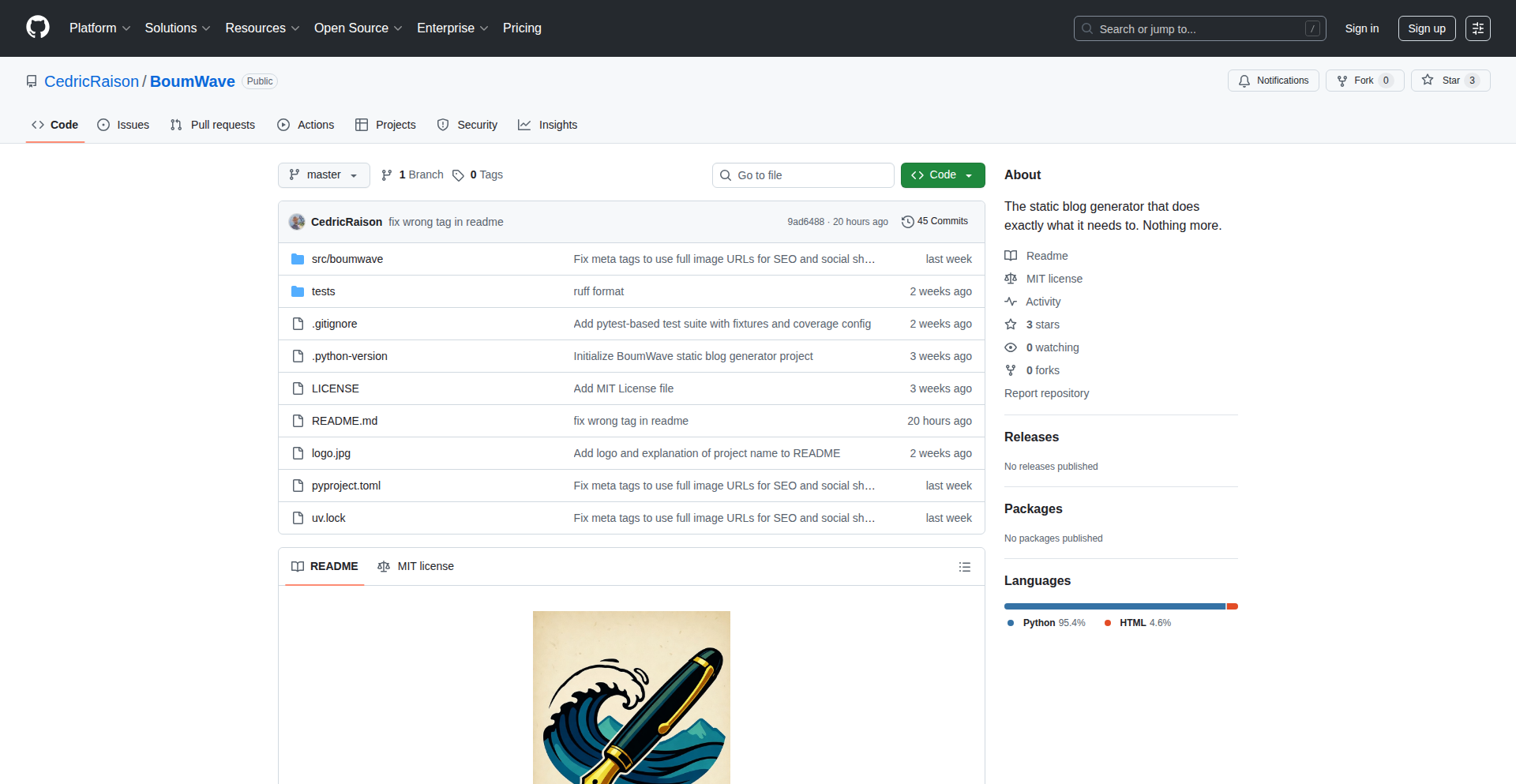
Author
BoumTAC
Description
BoumWave is a minimalist static blog generator that transforms your Markdown content into beautiful HTML websites. It cuts through the complexity of feature-rich generators, offering a streamlined approach. Its core innovation lies in its focus on essential functionality: converting Markdown to HTML, enabling multilingual support, and providing complete control over your site's templates. This means faster development and simpler maintenance for anyone wanting to create a blog without unnecessary bloat.
Popularity
Points 2
Comments 0
What is this product?
BoumWave is a command-line interface (CLI) tool designed for developers who want to create static websites, particularly blogs, with minimal fuss. Unlike many static site generators that come packed with numerous features like extensive tagging systems, theming engines, and complex plugin architectures, BoumWave prioritizes simplicity and speed. At its heart, it's a Markdown-to-HTML converter that leverages your custom HTML templates. The innovation comes from its direct approach: you write in Markdown, and BoumWave processes it, automatically embedding your content into predefined slots within your HTML template. It also includes intelligent SEO metadata generation (like Open Graph and Twitter Cards) and built-in support for creating multilingual sites effortlessly. This means you get a fast, clean, and customizable website without a steep learning curve or unnecessary configuration.
How to use it?
Developers can use BoumWave by first installing it as a command-line tool. Then, within their project directory, they'll create a simple configuration file named `boumwave.toml`. This file, which includes inline comments for guidance, specifies settings like the content directory and template locations. The workflow is straightforward: write your blog posts in Markdown files, place them in the designated content folder, and then run the `boumwave generate` command. BoumWave will process these Markdown files, convert them to HTML, and inject the generated content into your custom HTML template files, specifically within designated comment markers like `<!-- BOUMWAVE_POSTS_START -->` and `<!-- BOUMWAVE_POSTS_END -->`. For multilingual sites, you organize your posts by language, and BoumWave handles the generation of the appropriate HTML files for each language. This makes it incredibly easy to integrate into existing development workflows or start new projects quickly.
Product Core Function
· Markdown to HTML Conversion: Transforms content written in Markdown, a simple and readable text formatting syntax, into standard HTML, making it displayable on the web. This is valuable for anyone who prefers writing in Markdown for its clarity and ease of use, enabling them to quickly get their thoughts online.
· Automatic SEO Metadata Generation: Automatically adds essential metadata like Open Graph tags (for social media sharing), Twitter Cards, and JSON-LD structured data to the generated HTML. This is crucial for improving a website's visibility and how it's presented on search engines and social platforms, ensuring your content gets noticed.
· Multilingual Support: Natively handles the creation of websites in multiple languages. Developers can create content for different linguistic audiences without complex setups, making it easier to reach a global audience.
· Custom Template Control: Allows developers to use their own HTML templates to define the look and feel of their website. The tool intelligently inserts the generated post content into predefined locations within these templates, offering complete design flexibility without the constraints of rigid themes.
· Zero Configuration Hassle: Aims for minimal setup with a clear, commented configuration file. This reduces the time and effort developers need to spend understanding and configuring the tool, allowing them to focus on content creation and site design.
Product Usage Case
· Creating a personal blog or portfolio where a developer wants to write quickly in Markdown and have a beautifully designed, fast-loading static website without the overhead of a CMS. BoumWave solves the problem of complex setup by providing a simple Markdown-to-HTML pipeline and template integration.
· Developing a multilingual documentation site for an open-source project. The project lead can write documentation in Markdown, and BoumWave's built-in multilingual support ensures that users can access the documentation in their preferred language, solving the challenge of internationalizing content efficiently.
· Building a small business website that needs to be updated frequently with blog posts or news. BoumWave allows the team to easily write and publish new content in Markdown, and the generated static site ensures fast loading times and excellent SEO, addressing the need for a simple yet effective web presence.
63
ChameleonLang Stats
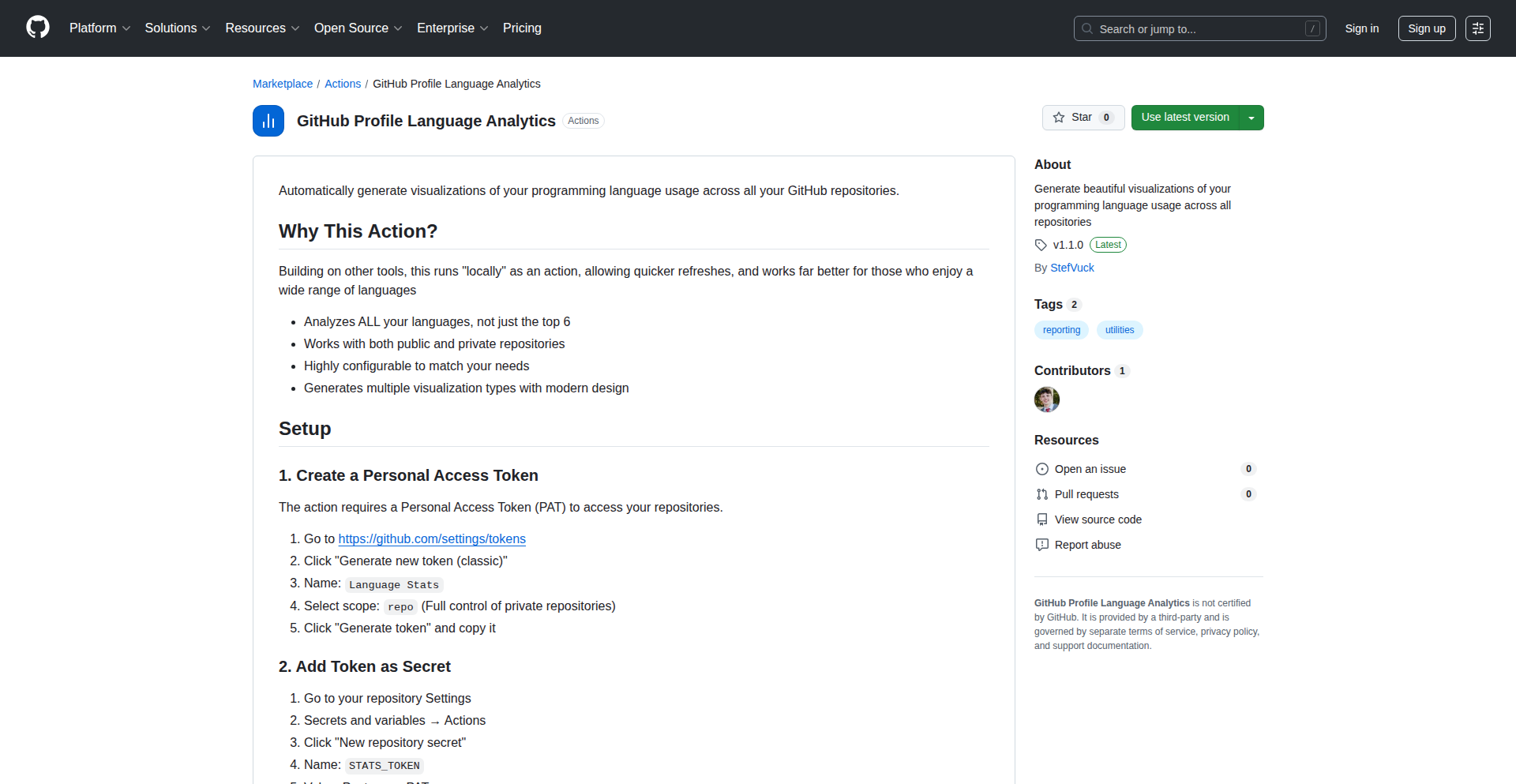
Author
stefvuck
Description
A dynamic GitHub README stats generator that tackles the limitations of existing tools by supporting a wider array of programming languages, including obscure ones like COBOL, while also addressing the latency of stat updates and the inability to display private repository data. This project's innovation lies in its flexible language parsing and potentially more direct data fetching to overcome common frustrations.
Popularity
Points 2
Comments 0
What is this product?
ChameleonLang Stats is a tool designed to create dynamic statistics cards for your GitHub README file. Unlike many existing solutions, it aims to be more inclusive by supporting a broader spectrum of programming languages, even those not commonly featured in standard GitHub statistics. It also focuses on faster updates and the capability to incorporate data from private repositories, offering a more comprehensive and timely representation of your coding activity. The core innovation is in how it intelligently detects and processes language information, allowing for greater customization and accuracy.
How to use it?
Developers can integrate ChameleonLang Stats into their GitHub READMEs by embedding generated image URLs. The tool likely provides a configuration interface or a clear documentation on how to specify which repositories to include, whether to prioritize private repos, and how to enable faster refresh rates. It's designed to be easily dropped into a README Markdown file, much like other popular badge services, but with significantly more power and flexibility in what it can display.
Product Core Function
· Extended Language Support: Displays statistics for a wider range of programming languages, allowing developers to showcase their full skillset, including less common or older languages like COBOL. This is valuable for developers who work with diverse tech stacks and want their README to accurately reflect this.
· Faster Stat Manifestation: Reduces the delay between code changes and updated statistics in the README. This offers immediate feedback and a more current representation of project activity, useful for tracking progress or demonstrating recent contributions.
· Private Repository Integration: Enables the inclusion of data from private GitHub repositories in the statistics. This is a significant value add for developers who want a holistic view of their work without compromising privacy, especially for personal projects or internal tooling.
· Customizable Stat Generation: Allows for fine-grained control over which repositories are analyzed and how statistics are presented, offering a tailored and personalized README experience.
Product Usage Case
· A developer who has contributed to a legacy system using COBOL and modern JavaScript wants to display both on their GitHub profile. ChameleonLang Stats allows them to showcase this diverse skill set accurately in their README.
· A freelancer working on multiple client projects, some of which might be sensitive or under NDA, needs to provide a comprehensive overview of their contributions. ChameleonLang Stats' private repo support allows them to do this without exposing proprietary code.
· A developer iterating rapidly on a new open-source project wants their README to reflect the latest code activity within minutes. This tool's faster update mechanism ensures their profile stays current, impressing potential collaborators or employers.
64
RailsNewConfigurator
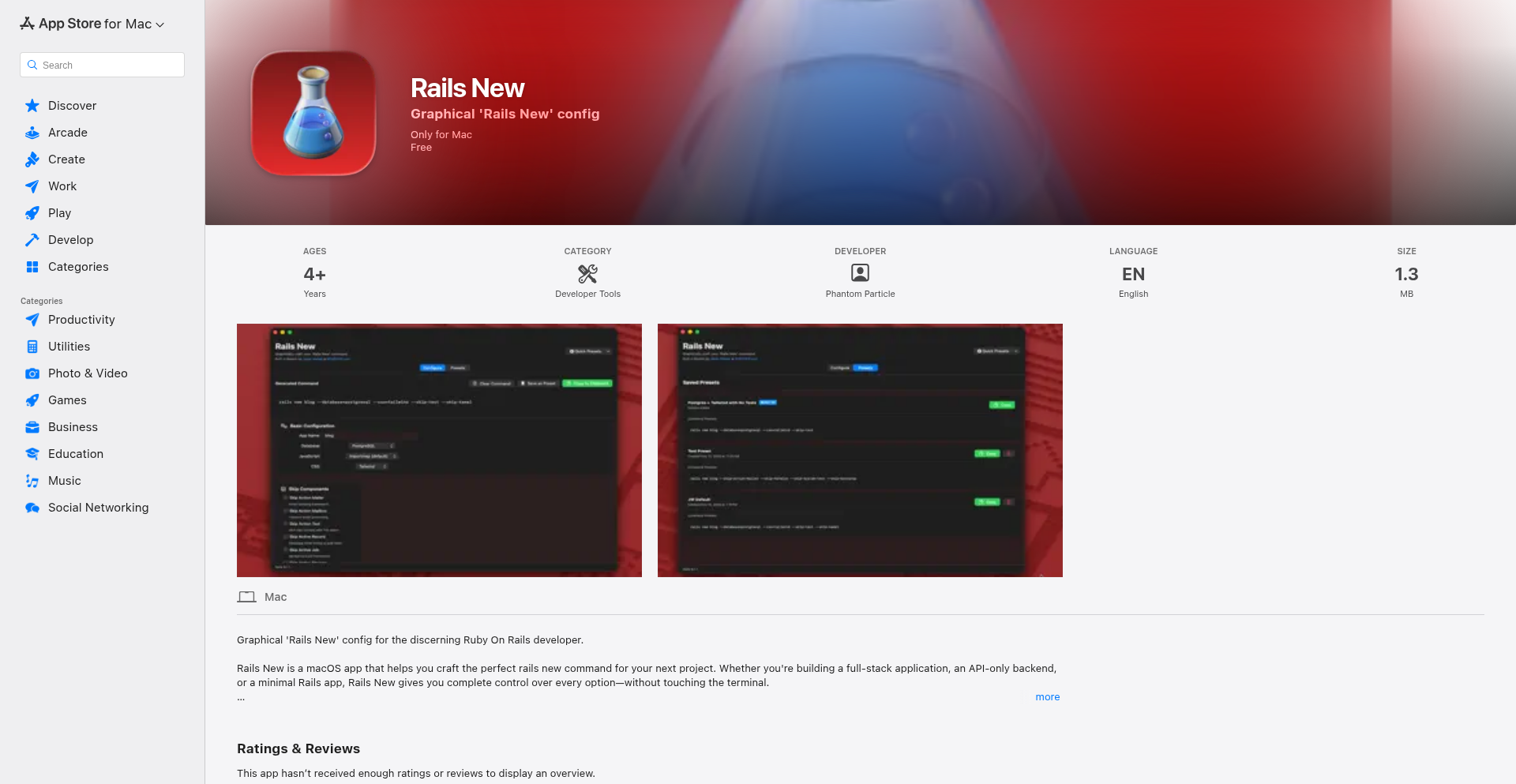
Author
piratebroadcast
Description
A free Mac application that simplifies the creation of new Rails projects by providing a graphical interface for 'rails new' options and allowing users to save and reuse custom presets. It demystifies complex command-line arguments, making Rails project initialization more accessible and efficient.
Popularity
Points 2
Comments 0
What is this product?
This project is a desktop application for macOS that acts as a visual front-end for the 'rails new' command. Instead of memorizing and typing out various flags and options when starting a new Ruby on Rails project (like choosing a database, API-only mode, or specific testing frameworks), users can simply click and select these options through a user-friendly graphical interface. The innovation lies in abstracting the complexity of the command line into an intuitive visual workflow, significantly lowering the barrier to entry for new Rails developers and boosting productivity for experienced ones. It essentially translates user choices into the correct command-line arguments behind the scenes.
How to use it?
Developers can download and install the application on their Mac. Upon launching, they'll see a clear interface where they can select common Rails project configurations. For instance, they can choose their preferred database (PostgreSQL, MySQL, SQLite), opt for an API-only setup, select a JavaScript framework (or none), and specify testing tools (RSpec, Minitest). After configuring their desired setup, they can click a button to generate the 'rails new' command with all the selected options. Crucially, they can save these configurations as presets, meaning if they always start projects with a specific database and testing setup, they can load that preset with a single click, saving time and preventing typos. It's a direct replacement for typing 'rails new --database=postgresql --api --test=rspec' and similar commands, making it much faster and less error-prone.
Product Core Function
· Graphical option selection for 'rails new' command: This allows developers to visually pick and choose features for their new Rails project, such as database type, API mode, and testing frameworks, translating their choices into the correct command-line arguments. This saves time by eliminating the need to remember specific flags and ensures accuracy, making project setup faster and less error-prone.
· Preset saving and loading: Developers can save frequently used configurations as presets. This means if you always set up your projects with a specific database and testing suite, you can load that entire setup with one click. The value here is immense for teams or individuals with consistent project structures, drastically reducing setup time for repetitive tasks.
· Command preview and execution: The application shows the generated 'rails new' command based on user selections, allowing for review before execution. It then executes the command, creating the new Rails project with the specified options. This provides transparency and control over the project generation process.
Product Usage Case
· A junior developer learning Rails wants to create a new project with PostgreSQL and RSpec. Instead of searching documentation for the correct 'rails new' flags, they can use this app to visually select PostgreSQL and RSpec, click 'Generate,' and have a perfectly configured project in seconds. This helps them focus on learning the framework rather than struggling with setup commands.
· A senior developer who prefers a specific set of defaults (e.g., API-only, PostgreSQL, Sidekiq integration, no default Action Mailer) can create and save this as a preset. Next time they need a new API project, they load the preset and generate the project in one step, saving valuable minutes that would otherwise be spent typing and verifying the command.
· A team lead wants to enforce a consistent project structure across all new projects. They can define a standard set of 'rails new' options and share the preset configuration (if the app supports export/import, though not explicitly stated, it's a common extension). New team members can then use this preset to quickly set up projects that adhere to the team's best practices, ensuring uniformity and reducing configuration drift.
65
UnifiedCalendarTray
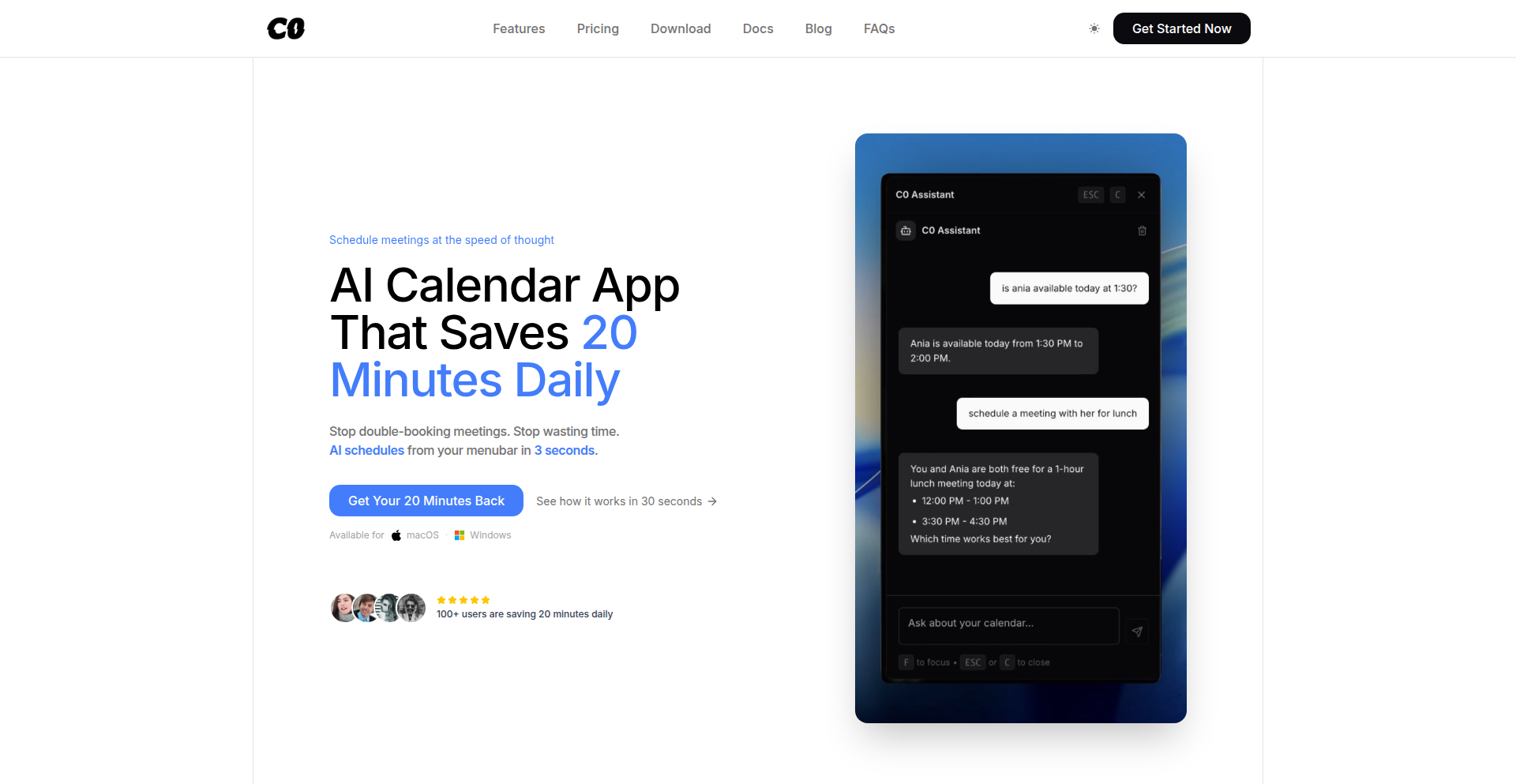
Author
alessandro-a
Description
A desktop menubar calendar for macOS and Windows that aggregates all your appointments from various providers like Google, Microsoft 365, and Apple Calendar into a single, easily accessible view. It eliminates the need to constantly switch between browser tabs or applications to check your schedule and introduces efficient bulk operations for managing your time.
Popularity
Points 2
Comments 0
What is this product?
UnifiedCalendarTray is a smart, always-available calendar accessible from your computer's menubar (the bar at the top of your screen on Mac, or system tray on Windows). It's built to solve the frustration of juggling multiple calendar accounts (like personal Google Calendar, work Microsoft 365, or Apple Calendar). Instead of opening a web browser or separate app for each, it pulls all your events into one place. The innovation lies in its ability to unify these disparate calendar systems, offering a seamless experience. A key feature is also its bulk editing capability, allowing you to make changes to multiple events at once, saving significant time.
How to use it?
Developers can integrate UnifiedCalendarTray into their workflow by installing it on their macOS or Windows machine. It acts as a standalone application. Once installed, users connect their existing calendar accounts (Google, Microsoft 365, Apple Calendar) through secure authentication. The application then displays all upcoming events in the menubar, with options to view detailed schedules. For bulk operations, users can select multiple adjacent meetings and apply actions like adding buffer time, all within the tray interface. This offers a frictionless way to manage daily schedules without disrupting active work sessions.
Product Core Function
· Unified Calendar Aggregation: Pulls events from Google, Microsoft 365, and Apple Calendar into a single view. This means less context switching, so you can see your entire day at a glance without opening multiple apps, making you more efficient.
· Menubar Accessibility: Calendar events are always visible or quickly accessible from your desktop's menubar. This provides instant awareness of your schedule, reducing the chance of missed appointments and improving time management without interrupting your current task.
· Bulk Meeting Operations: Allows for simultaneous modifications to multiple back-to-back meetings, such as adding buffer time. This significantly speeds up the process of scheduling and refining your calendar, especially for busy professionals, saving you manual editing time for each event.
· Cross-Platform Compatibility: Available for both macOS and Windows, ensuring a consistent and convenient calendar management experience regardless of your operating system. This broad compatibility makes it accessible to a wider range of developers and users.
· Event Quick View and Add: Provides rapid access to event details and the ability to quickly add new events directly from the menubar, streamlining the process of capturing appointments and managing your schedule on the go.
Product Usage Case
· Scenario: A software developer juggling a personal Google Calendar for appointments and a work Microsoft 365 calendar for team meetings. Problem: Constantly switching between browser tabs to check for conflicts or upcoming events. Solution: UnifiedCalendarTray displays both calendars in one place, allowing the developer to see their entire schedule at a glance, preventing missed meetings and improving focus on coding.
· Scenario: A project manager with a packed schedule of back-to-back client calls and internal team syncs. Problem: Manually adding 15-minute buffer time between each meeting takes a lot of time and is prone to errors. Solution: Using the bulk operations feature, the project manager can select all their consecutive meetings and add buffer time in seconds, reclaiming valuable time and ensuring smoother transitions between discussions.
· Scenario: A freelance designer who uses Apple Calendar for personal reminders and client deadlines, and Google Calendar for collaboration on shared projects. Problem: Keeping track of all commitments across different platforms can be overwhelming. Solution: UnifiedCalendarTray consolidates these calendars into a single, clear view within their desktop's menubar, providing a constant reminder of all important tasks and deadlines, reducing stress and improving organization.
66
JavaScript Engines Playground

Author
ivankra
Description
This project is a curated collection of different JavaScript engines, allowing developers to explore and compare their performance and behaviors. It addresses the need for a consolidated platform to experiment with various JS runtimes, offering insights into the underlying technologies that power modern web applications and demonstrating the diverse approaches to executing JavaScript code.
Popularity
Points 2
Comments 0
What is this product?
This project is a digital "zoo" for JavaScript engines. Think of it like having various animal species in one place, but instead of animals, we have different software programs (engines) that run JavaScript code. The innovation here is in the consolidation and presentation. Instead of needing to download, install, and configure each engine individually, this "zoo" provides a unified environment. It allows you to see how V8 (used by Chrome and Node.js), SpiderMonkey (used by Firefox), JavaScriptCore (used by Safari), and others behave. The core technical idea is to abstract away the complexities of engine setup and provide a playground for comparative analysis. So, for you, it means a quick and easy way to understand how your JavaScript code might perform or behave differently across the tools that run it, without a steep learning curve.
How to use it?
Developers can use this "playground" by selecting a specific JavaScript engine from the available list and then running their JavaScript code snippets or small programs within that chosen engine. This can be done directly through a web interface or via command-line tools provided by the project. It's ideal for debugging, performance testing, and learning. For example, you could paste a piece of code that's behaving unexpectedly in one browser and run it in another engine's environment to see if the issue is engine-specific. This helps you pinpoint problems faster and understand cross-browser compatibility. So, for you, it means a powerful debugging and performance tuning tool that simplifies cross-engine testing.
Product Core Function
· Engine Selection: Allows users to choose from a variety of JavaScript engines. This is valuable for comparative testing and understanding how different runtimes interpret and execute code. So, for you, it means the ability to easily switch between different JavaScript environments to find the best fit for your project or debug specific issues.
· Code Execution Sandbox: Provides a safe environment to run JavaScript code within each selected engine. This is crucial for experimentation and verifying code behavior without affecting your local development setup. So, for you, it means a risk-free way to test new code or explore potential performance bottlenecks.
· Performance Benchmarking: Enables users to compare the speed and efficiency of different engines executing the same JavaScript code. This is essential for optimizing application performance. So, for you, it means data-driven insights to improve your application's speed and user experience.
· Behavioral Comparison: Highlights differences in how engines handle specific JavaScript features, edge cases, or syntax. This helps in writing more robust and cross-browser compatible code. So, for you, it means fewer surprises when your application runs in different environments, leading to more reliable software.
Product Usage Case
· A web developer is experiencing slow performance with a particular JavaScript feature in Chrome. By using the JavaScript Engines Playground, they can run the same code in V8 (Chrome's engine), SpiderMonkey (Firefox's engine), and JavaScriptCore (Safari's engine) to see if the slowness is specific to V8 or a general issue with their code. This helps them identify whether to optimize their code or investigate V8-specific behavior. So, for you, it means faster problem identification and targeted optimization.
· A Node.js developer wants to understand the nuances of how different JavaScript engines might interpret certain asynchronous patterns, even though Node.js primarily uses V8. By testing their code snippets in other engines, they gain a deeper appreciation for JavaScript's core execution model and potential subtle differences that might influence future development decisions. So, for you, it means a broader understanding of JavaScript execution, leading to more informed coding practices.
· A student learning about programming language compilers and interpreters can use this project to visually see and interact with the "brains" behind JavaScript execution. They can experiment with simple code and observe how different engines process it, providing a tangible learning experience beyond theoretical concepts. So, for you, it means a more engaging and practical way to learn about how software actually runs.
67
Flamehaven Docslinger

Author
Flamehaven
Description
Flamehaven FileSearch is a lightweight, production-ready, self-hosted document search engine. It simplifies Retrieval Augmented Generation (RAG) by eliminating the need for complex infrastructure and external vector databases. It uses Gemini for embeddings and provides natural language Q&A with citations, making semantic search deployable and trustworthy. For developers, this means setting up a powerful search capability in minutes, owning their data, and avoiding vendor lock-in.
Popularity
Points 1
Comments 1
What is this product?
Flamehaven FileSearch is a self-hosted semantic search engine that brings the power of AI-driven document understanding to your own infrastructure. Unlike typical RAG systems that require managing separate vector databases, multiple API calls, and intricate deployment pipelines, Flamehaven FileSearch is built on pure Python and SQLite. This means it's incredibly simple to install and run, even on basic hardware like a $5 VPS or your laptop. Its core innovation lies in its minimal dependencies and production-readiness, allowing teams, researchers, and indie developers to deploy robust AI search capabilities without the usual overhead. It leverages Gemini's advanced language models to understand your documents and answer questions using natural language, providing citations back to the original text.
How to use it?
Developers can get started with Flamehaven FileSearch in just 5 minutes. The primary method of installation is via pip: `pip install flamehaven-filesearch[api]`. Once installed, you can run the API server, which exposes a REST API powered by FastAPI and includes a Swagger UI for easy interaction and testing. This API allows you to ingest documents and query them semantically. It also provides a Python SDK for programmatic access. For deployment, it's Docker-ready, making it suitable for a variety of environments, from local development to cloud servers. The SQLite-backed store ensures portability and offline functionality, meaning your search index and data stay with you.
Product Core Function
· Self-hosted document ingestion and indexing: Allows users to upload and process their private documents without sending data to external services, ensuring data privacy and control. This is valuable for organizations with sensitive information or those who want full ownership of their data.
· Gemini-powered semantic search: Utilizes advanced AI models to understand the meaning and context of documents, enabling users to find information based on natural language queries rather than just keywords. This unlocks more accurate and intuitive information retrieval.
· Natural language Q&A with citations: Enables users to ask questions in plain English and receive concise answers directly from the documents, with clear references to the source material. This significantly speeds up research and knowledge discovery by providing direct answers and the evidence to back them up.
· Lightweight Python and SQLite backend: Offers a simple, dependency-free architecture that is easy to install, configure, and maintain, even on low-resource environments. This lowers the barrier to entry for implementing advanced search capabilities and reduces operational complexity.
· Production-ready API with FastAPI and Swagger UI: Provides a robust and well-documented interface for integrating search functionality into other applications or workflows. Developers can easily build custom tools and experiences on top of the search engine.
· 5-minute setup and Docker support: Facilitates rapid deployment and easy scaling across different environments, from local development machines to cloud-based servers. This drastically reduces the time and effort required to get a functional AI search solution up and running.
Product Usage Case
· A research team can use Flamehaven FileSearch to quickly find relevant information across a large corpus of academic papers and internal reports, improving research efficiency and accelerating discovery. The system's ability to understand context and provide citations ensures the accuracy of their findings.
· An indie developer building a personal knowledge management tool can integrate Flamehaven FileSearch to enable semantic search within their notes and documents, allowing them to recall information more effectively and build a more intelligent personal assistant. The self-hosted nature ensures their personal data remains private.
· A small business owner can use Flamehaven FileSearch to create a searchable knowledge base from their company's internal documentation, customer support FAQs, and product manuals, empowering employees to find answers quickly and improving customer service. The ease of setup on a small server makes it accessible for businesses of all sizes.
· A legal professional can leverage Flamehaven FileSearch to rapidly analyze large volumes of legal documents, identifying key clauses and case precedents without manual sifting. The AI's ability to grasp the nuances of legal language and provide sourced answers drastically reduces review time.
· A developer working on a project that requires understanding user-generated content (e.g., forum posts, reviews) can use Flamehaven FileSearch to build a system that can semantically search and categorize this content, enabling better insights and product development. The production-ready API makes integration straightforward.
68
Kratos Identity Engine

Author
vwpolo3
Description
Kratos is an open-source, identity and access management system designed to be a flexible and powerful alternative to commercial solutions like Auth0 and Clerk. It focuses on providing a robust backend for user authentication, authorization, and account management, allowing developers to build secure applications with granular control over user data and access policies. Its core innovation lies in its highly modular architecture and its ability to handle complex identity flows, making it a valuable tool for developers seeking a self-hosted, customizable identity solution.
Popularity
Points 2
Comments 0
What is this product?
Kratos is an open-source identity and access management (IAM) system. Think of it as the secure backbone for managing who can access your application and what they can do. Instead of relying on expensive cloud services, Kratos gives you full control over your user data and authentication logic. Its innovative aspect is its extensibility and the separation of concerns: it handles the 'who' and 'what' of access, leaving the 'how' of your application's UI and business logic to you. This means you can integrate it into almost any tech stack and customize it deeply. So, this is useful for you because it provides a secure, programmable way to manage users and their permissions, saving you time and money while offering greater flexibility than off-the-shelf solutions. This translates to faster development and a more secure application from the start.
How to use it?
Developers can integrate Kratos into their applications by running it as a separate service. Kratos exposes APIs (Application Programming Interfaces) that your application's frontend and backend can communicate with to handle user registration, login, logout, password resets, and session management. It's designed to be technology-agnostic, meaning you can use it with any programming language or framework (like Node.js, Python, Go, Ruby, etc.). You'll typically interact with Kratos via its REST APIs or its SDKs (Software Development Kits) which simplify the integration process. For example, when a user tries to log in, your application backend would send their credentials to Kratos's login API. Kratos verifies them and, if successful, returns a session token that your application uses to identify the logged-in user. This allows you to build features like protected routes, user profiles, and role-based access control. So, this is useful for you because it abstracts away the complexities of identity management, allowing you to focus on building your application's core features while ensuring robust security for user accounts and access.
Product Core Function
· User Registration: Handles the process of creating new user accounts securely, including email verification and password strength checks. This allows you to onboard new users smoothly and safely into your application. This means you can trust that new accounts are created correctly and are protected from the start.
· User Login & Logout: Manages the authentication flow for users to securely access and exit your application. This ensures that only authorized users can get into your system and that they can disconnect when they're done. This means your application remains secure by preventing unauthorized access and managing user sessions effectively.
· Session Management: Keeps track of active user sessions, allowing for features like 'remember me' functionality and secure token handling. This provides a seamless user experience by maintaining login states and ensuring persistent access for authorized users. This means users don't have to log in every single time they visit, and their sessions are handled securely.
· Password Reset: Provides a secure flow for users to reset their forgotten passwords without compromising account security. This is crucial for user retention and ensures that users can regain access to their accounts if they lose their passwords. This means users can easily recover their accounts, reducing frustration and support overhead.
· Multi-factor Authentication (MFA) Support: Enables the implementation of additional security layers beyond just a password, such as SMS codes or authenticator apps. This significantly enhances the security posture of your application by making it much harder for attackers to gain access. This means you can offer a higher level of security for sensitive accounts.
· Account Recovery: Facilitates secure methods for users to recover their accounts in case of loss of access to their primary authentication methods. This ensures users can regain control of their accounts under various circumstances. This means users have a safety net to get back into their accounts even if they lose their primary login details.
· Identity Schema Customization: Allows developers to define custom user attributes and data fields that are specific to their application needs. This enables you to store and manage user information that is tailored to your business logic. This means you can store all the relevant user information you need directly within the identity system.
Product Usage Case
· Building a secure SaaS platform: A developer is building a new Software-as-a-Service product and needs a robust way to manage user accounts, subscriptions, and permissions. Kratos can be used to handle user registration, login, and role-based access control, allowing the platform to enforce different levels of access for different subscription tiers. This solves the problem of needing to build complex authentication and authorization logic from scratch, which is time-consuming and prone to security vulnerabilities. This allows the developer to focus on the core business features of their SaaS product while relying on Kratos for secure user management.
· Developing a mobile application with social login: A team is creating a mobile app and wants to offer users the convenience of logging in with their existing social media accounts (e.g., Google, Facebook). Kratos can be configured to support OAuth 2.0 and OpenID Connect flows, enabling seamless integration with social identity providers. This addresses the challenge of handling multiple authentication providers and securely managing user tokens. This allows users to sign up and log in quickly using familiar social accounts, improving user adoption.
· Creating an internal tool with granular user permissions: A company is developing an internal dashboard for employees to access various internal systems. Kratos can be used to manage employee identities and define specific permissions for each system or feature within the dashboard. This solves the problem of ensuring that employees only have access to the data and tools they are authorized to use. This increases internal security and compliance by precisely controlling who can access what.
· Migrating from an existing authentication system: A legacy application needs to upgrade its authentication mechanism. Kratos can act as a central identity provider, allowing for a phased migration of users and gradually decommissioning the old system. This simplifies the migration process and minimizes disruption to users. This allows for a more secure and modern authentication system to be implemented without a complete rewrite.
69
LifeSync Realtime Personal Dashboard

Author
maghfoor
Description
A web and iOS application that synchronizes your life goals, habits, and tasks in real-time. It's built on a novel backend architecture that eliminates manual syncing logic, allowing for instant updates across all your devices. The core innovation lies in its ability to provide a unified, dynamic view of your personal development, differentiating it from static to-do lists and goal trackers.
Popularity
Points 2
Comments 0
What is this product?
LifeSync is a personal development dashboard that keeps your life goals, habits, and tasks synchronized across your devices, like iOS and web. It leverages a backend technology called Convex. The magic of Convex is that it handles all the data synchronization automatically. Think of it like this: when you update a goal on your phone, it instantly appears on the web version, and vice-versa, without you needing to press any sync buttons or write any complex code to make them talk to each other. This real-time, automatic synchronization is its key innovation, making it feel alive and always up-to-date.
How to use it?
Developers can integrate LifeSync into their personal workflow by creating an account and starting to log their goals, daily habits, and tasks. For instance, a developer might use it to track their learning progress on a new programming language, monitor their exercise routine, or manage project deadlines. The real-time nature means that as you mark a task complete on your phone during a commute, that update is immediately visible when you sit down at your computer. It's designed for personal use, but the underlying real-time sync technology is a powerful demonstration of what's possible for collaborative or data-intensive applications.
Product Core Function
· Real-time Cross-Device Synchronization: Automatically updates your goals and tasks across iOS and web without manual intervention, meaning your progress is always current everywhere. This is useful for staying organized and motivated when you're on the go or switching between devices.
· Unified Personal Dashboard: Provides a single, consolidated view of all your life goals, habits, and tasks, allowing for a holistic understanding of your personal development. This helps you see the bigger picture and how different aspects of your life connect.
· Habit Tracking: Allows users to define and track daily habits, visualizing consistency and progress over time. This is beneficial for building positive routines and understanding your adherence.
· Goal Management: Enables setting and monitoring progress towards specific life goals, with automatic updates reflecting your efforts. This feature helps you stay focused and celebrate milestones.
Product Usage Case
· A developer learning a new framework can log their study goals (e.g., 'Complete tutorial X'), track daily habits (e.g., 'Code for 1 hour'), and see their progress update instantly on both their phone and laptop. This eliminates the friction of manually updating a to-do list and keeps them motivated.
· Someone training for a marathon can log their daily runs, track nutrition goals, and monitor overall training milestones. The real-time syncing ensures their training log is always accurate, whether they input data after a run on their phone or review their progress on their computer later.
· A freelancer managing multiple client projects can use LifeSync to track project deadlines and related tasks. Seeing all updates immediately across devices helps prevent missed deadlines and ensures efficient workflow management.
70
Diaform: AI-Powered Conversational Feedback Engine

Author
vdszds
Description
Diaform is an AI-driven platform designed to revolutionize customer feedback collection. It addresses the limitations of traditional forms and the time-consuming nature of manual customer interviews by automating engaging, conversational interviews. The core innovation lies in its ability to conduct natural language conversations with users, extracting deep, nuanced feedback that goes beyond simple questionnaires. This allows businesses to gain richer insights into customer needs and pain points more efficiently.
Popularity
Points 2
Comments 0
What is this product?
Diaform is a sophisticated AI system that acts as a virtual interviewer. Instead of filling out static forms or scheduling calls, users engage in a dynamic, back-and-forth dialogue with the AI. The AI is trained to ask probing questions, understand user responses, and adapt its questioning strategy in real-time to uncover underlying sentiments and detailed opinions. This is achieved through advanced Natural Language Processing (NLP) and Natural Language Understanding (NLU) models, enabling the AI to interpret intent, context, and sentiment from user input. The innovation here is moving from passive data collection to active, intelligent conversation for feedback, significantly increasing the depth and quality of insights.
How to use it?
Developers can integrate Diaform into their applications or websites to gather feedback from their users. This can be done by embedding a chat interface powered by Diaform. For example, after a user completes a specific action within an app, or at a certain point in their user journey, the Diaform interface can pop up to initiate a conversation. The AI will then guide the user through a series of questions tailored to understand their experience, preferences, or pain points related to that specific interaction or feature. The collected conversational data is then analyzed to provide actionable insights to the developer, helping them understand user sentiment and identify areas for improvement without manual intervention.
Product Core Function
· AI-driven conversational interviews: Allows users to provide feedback through natural language conversations, mimicking human interaction for richer data. This is valuable because it captures nuances and context that are often missed in surveys, leading to more actionable insights for product development.
· Dynamic question adaptation: The AI intelligently adjusts its questions based on user responses, ensuring deeper exploration of topics and uncovering unexpected feedback. This is valuable for exploring user pain points thoroughly and avoiding generic, superficial answers.
· Automated feedback analysis: Processes conversational data to identify key themes, sentiment, and actionable recommendations. This saves developers significant time and effort in manually sifting through feedback, providing them with clear insights to drive product improvements.
· Seamless integration: Designed for easy embedding into existing applications and websites, allowing for frictionless feedback collection without disrupting the user experience. This is valuable for developers looking to implement sophisticated feedback mechanisms without complex development overhead.
Product Usage Case
· A mobile app developer uses Diaform to understand why users are abandoning a new feature. Instead of a simple survey, Diaform asks conversational questions about their experience, revealing that a confusing UI element is the primary reason, which can then be quickly addressed.
· A SaaS product team wants to gauge customer satisfaction after a recent update. Diaform engages users in conversations about their experience with the new version, uncovering specific usability issues and positive aspects that can inform future iterations.
· An e-commerce site uses Diaform to gather feedback on the checkout process. The AI asks users about any difficulties they encountered, leading to the identification of a bug in the payment gateway that was previously unknown and was causing cart abandonment.
71
Chicagoland Golf Compass

Author
golfer
Description
A comprehensive digital guide to over 200 golf courses in the Chicago area, featuring in-depth course descriptions, historical research, interactive maps, news, and even a unique 'hot dog rating' system. This project showcases a passion for golf and meticulous data collection, transforming a personal hobby into a valuable resource for golfers.
Popularity
Points 2
Comments 0
What is this product?
Chicagoland Golf Compass is a curated online platform designed to be the ultimate resource for golfers in the Chicago metropolitan area. It goes beyond simple course listings by providing detailed information on over 200 public golf courses. The innovation lies in the depth of data collected and presented, including historical research on each property, detailed notes on amenities like clubhouses and driving ranges, visual documentation through photos, and a unique, passion-driven 'hot dog rating' system for course food. This project exemplifies how a dedicated individual can leverage a personal interest to build a rich, detailed, and engaging digital experience.
How to use it?
Developers can use Chicagoland Golf Compass as a case study for building niche, data-rich web applications driven by personal passion. The project demonstrates effective techniques for:
1. Data Aggregation and Curation: Gathering and organizing a large volume of information about specific locations.
2. Content Presentation: Structuring diverse content (text, images, maps) in an accessible and engaging way.
3. Feature Development: Implementing functionalities like sortable lists and interactive maps.
For golfers, the site is directly usable as a comprehensive guide to choose courses, plan outings, and discover local golfing gems. The sortable lists and map are excellent for quick filtering, while the detailed pages offer in-depth insights for a more informed decision.
Product Core Function
· Comprehensive Golf Course Catalog: Detailed descriptions of over 200 Chicago area golf courses, providing extensive information for golfers to understand and choose their next playing destination. The value is in saving golfers time and effort in research.
· Historical Course Research: In-depth exploration of the history behind each golf course, offering a richer context and appreciation for the golfing landscape. This appeals to enthusiasts who enjoy the heritage of the sport.
· Interactive Course Map: A visual representation of golf course locations across the Chicago area, enabling easy navigation and discovery of courses based on geography. This helps users plan routes and identify courses near them.
· Sortable Course Lists: Functionality to filter and sort courses based on various criteria (e.g., number of holes, location), allowing users to quickly find courses that match their preferences. This enhances user experience by providing efficient search capabilities.
· Unique Hot Dog Rating System: A fun and distinctive feature rating the hot dogs offered at each golf course, adding a unique flavor to the guide and appealing to golfers who appreciate course amenities. This creates a memorable and shareable aspect of the resource.
· News and Featured Content: Regular updates and additional articles related to golf in the Chicago area, keeping the resource fresh and engaging for its audience. This fosters community and encourages return visits.
Product Usage Case
· A golfer planning a weekend trip can use the interactive map to find courses in a specific suburban region and then consult the sortable lists to filter by 18-hole courses. They can then read detailed descriptions and historical notes for potential choices, ensuring they pick a course that aligns with their playing style and interests.
· A golf course manager looking to understand competitor offerings can use the catalog to research other local courses, analyze their amenities, and even compare their hot dog ratings. This provides market intelligence and potential areas for improvement.
· A newcomer to Chicago looking to explore the local golf scene can use the comprehensive catalog and map to discover hidden gems and popular spots, making their transition into the local golf community smoother and more enjoyable.
· A developer interested in building a similar niche resource could analyze the structure and content strategy of this project to understand how to effectively aggregate and present specialized data, learn from its user interface design, and appreciate the value of deep domain knowledge.
72
Fivefold Dynamic Rule Logic Puzzler
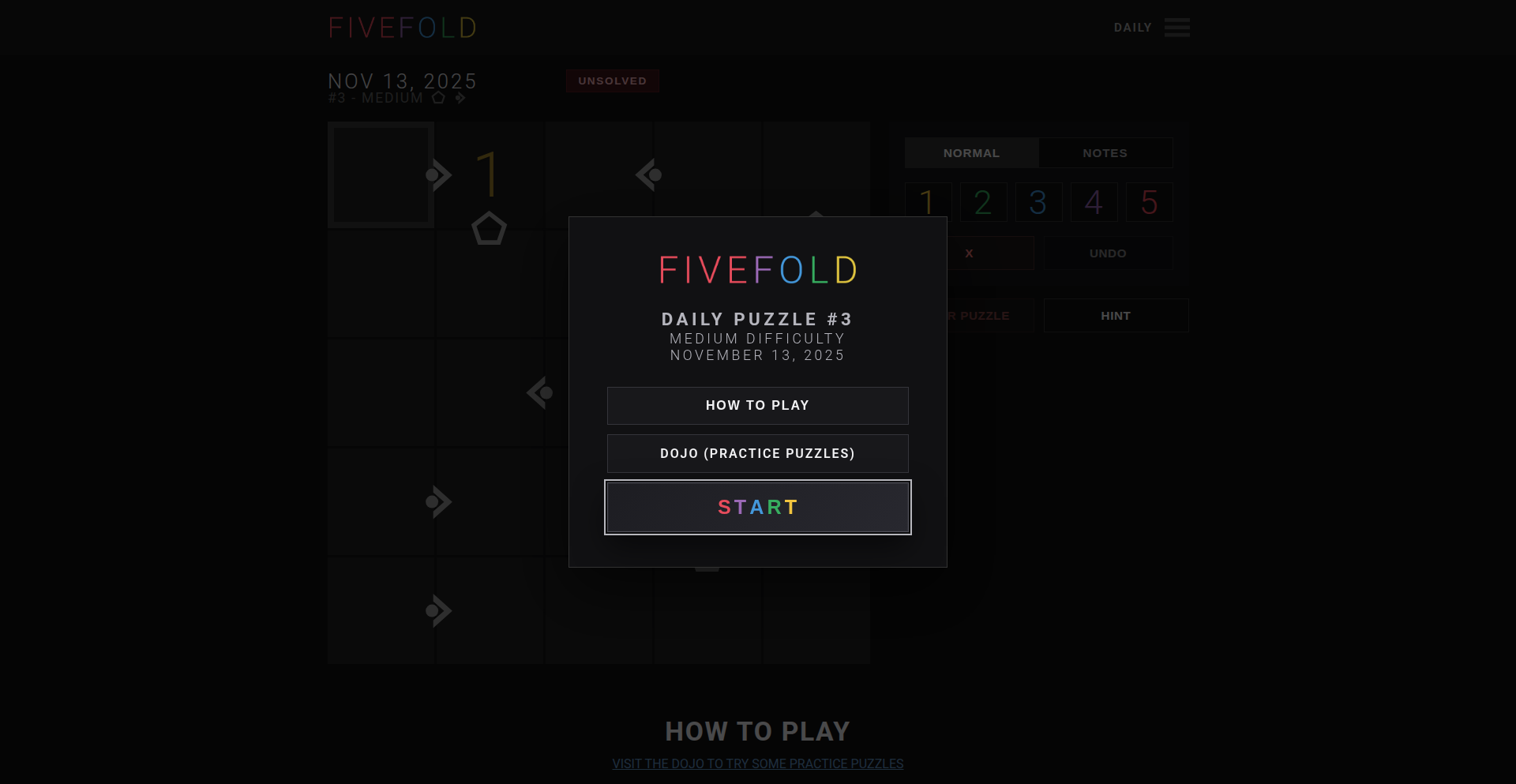
Author
MattRix
Description
Fivefold is a daily logic puzzle game that innovates by dynamically changing the game's rules each day, offering a fresh challenge akin to Sudoku but with enhanced variety. The core technical innovation lies in its rule generation and validation system, which allows for a theoretically infinite number of puzzle configurations without repeating the same gameplay loop.
Popularity
Points 2
Comments 0
What is this product?
Fivefold is a web-based logic puzzle game. Instead of fixed rules like Sudoku, this game features a system that generates a unique set of rules for each day's puzzle. This means the fundamental principles you need to apply to solve the puzzle might shift from one day to the next. The innovation is in the underlying engine that can construct and validate these diverse rule sets, ensuring a solvable yet challenging experience without manual rule design for every single puzzle. This creates a continuous novelty for players.
How to use it?
Developers can engage with Fivefold primarily as a player, experiencing the daily puzzles. For those interested in the technical underpinnings, the project hints at a robust rule-based system. While the current project is focused on the game itself, the concept of a dynamic rule engine could be adapted. For instance, a developer might explore how to implement a similar system for educational tools where learning objectives change, or for game development frameworks that require adaptable mechanics. Integration would involve understanding the game's state management and rule application logic, potentially through API exposure or by studying the frontend/backend architecture if made open source.
Product Core Function
· Daily unique rule generation: The system creates a new set of gameplay rules each day, offering a fresh challenge and preventing puzzle fatigue. This demonstrates an innovative approach to procedural content generation for puzzle games.
· Rule validation and solvability assurance: The engine ensures that each generated set of rules leads to a solvable puzzle, guaranteeing a fair and engaging experience for the player. This is crucial for maintaining user trust and enjoyment.
· Interactive puzzle interface: A user-friendly web interface allows players to interact with the puzzle, input their moves, and receive feedback. This focuses on a clean and intuitive user experience, a hallmark of good application design.
· Pre-made puzzle library (Dojo): A curated section offers pre-designed puzzles for practice. This serves as a valuable resource for users who want to hone their skills or explore different rule variations in a controlled environment.
Product Usage Case
· In a scenario where a game developer wants to create a highly replayable game with emergent gameplay, Fivefold's dynamic rule system could inspire a framework for generating unpredictable challenges. For example, in an RPG, the combat mechanics or enemy behaviors could change daily.
· For educational technology, a developer could adapt the dynamic rule concept to create learning modules where the learning objectives or the methods of assessment are altered daily. This would encourage flexible thinking and prevent rote memorization.
· A programmer interested in AI and constraint satisfaction problems could analyze Fivefold's rule generation and validation mechanism. It presents a practical example of how to ensure a set of constraints (rules) leads to a valid solution space, applicable in areas like scheduling or resource allocation.
· As a demonstration of creative problem-solving through code, Fivefold showcases how a seemingly simple puzzle game can be elevated through a technically sophisticated backend that continuously reinvents the core mechanics, keeping users engaged.
73
Tuisic v2: Terminal Audio Symphony
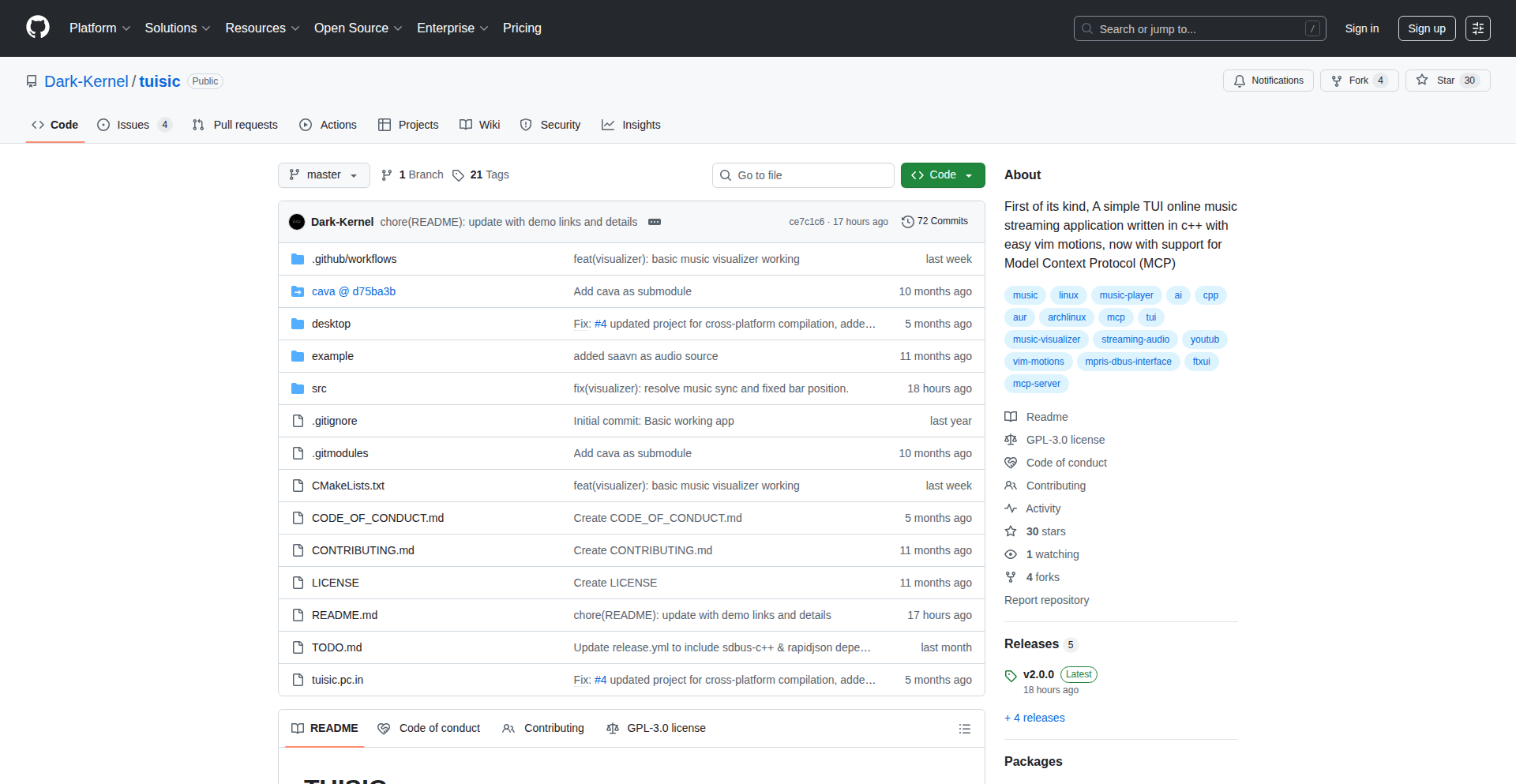
Author
dark-kernel
Description
Tuisic v2 is a revolutionary terminal-based music player that streams audio from various online sources like YouTube, SoundCloud, and JioSaavn without needing a graphical interface or a web browser. Its latest version introduces a real-time visualizer that operates within the terminal and integrates with an AI-powered Model Context Protocol (MCP) server, allowing intelligent control over music playback and track information. This project showcases the hacker ethos of solving complex problems with elegant, minimalist code, providing a powerful and resource-efficient music experience for developers and power users.
Popularity
Points 2
Comments 0
What is this product?
Tuisic v2 is a command-line music player designed for developers and users who prefer the terminal environment. It bypasses traditional GUIs and browsers to stream music directly. The innovation lies in its ability to render a real-time audio visualizer (similar to CAVA) entirely within the text-based terminal, offering a dynamic visual feedback loop for your music. Furthermore, it introduces an MCP server, which acts as a bridge for AI tools or assistants to interact with the music player, enabling features like AI-driven playlist generation or voice commands for playback control. This means you get a feature-rich music experience that's incredibly lightweight and deeply integrated into your command-line workflow.
How to use it?
Developers can use Tuisic v2 by installing it directly from its GitHub repository or via the AUR package manager if they are Arch Linux users. Once installed, they can launch Tuisic from their terminal and control playback using keyboard shortcuts. For the MCP server integration, developers can build custom scripts or connect existing AI tools that support the protocol to control playback, query song details, or even create AI-driven music experiences. This is ideal for scenarios where you want to manage your music without leaving your coding environment or want to experiment with AI to enhance your listening experience.
Product Core Function
· Terminal-based Music Streaming: Streams audio from YouTube, SoundCloud, and more, directly within your terminal. Value: Provides a seamless music listening experience without interrupting your workflow or requiring additional software, saving system resources and offering a distraction-free environment.
· Real-time Terminal Visualizer: Renders dynamic audio visualizations directly in the terminal, similar to desktop visualizers. Value: Adds an engaging visual dimension to music playback, transforming your terminal into a responsive audio-visual display, enhancing the overall listening experience.
· AI Control via MCP Server: Integrates with an MCP (Model Context Protocol) server, allowing AI tools or assistants to control playback and query track information. Value: Unlocks intelligent music control, enabling possibilities like AI-generated playlists, voice commands, or personalized music recommendations directly from your terminal.
· Lightweight and Resource-Efficient: Designed to be fully terminal-driven, consuming minimal system resources. Value: Ideal for developers working on low-power devices or those who want to maximize system performance without sacrificing music enjoyment.
· MPRIS/DBus Integration: Improved handling of standard Linux media player interfaces. Value: Allows Tuisic to integrate better with other desktop environments and media control utilities that rely on MPRIS and DBus.
Product Usage Case
· A developer working late on a complex coding task uses Tuisic to stream background music. They want to skip to the next track without switching windows. They can use a simple keyboard shortcut within Tuisic's terminal interface to do so, keeping their focus on the code and maintaining a high level of productivity.
· An AI enthusiast wants to build a custom music assistant. They integrate Tuisic's MCP server with a Python script that listens for voice commands. When the user says "play my chill playlist", the script queries Tuisic for available playlists, selects songs, and initiates playback, all through the terminal's command-line interface.
· A user who prefers a minimalist setup wants to enjoy music without the overhead of a web browser or a dedicated music app. They install Tuisic, stream a playlist from YouTube, and appreciate the visualizer running in their terminal, adding a unique aesthetic to their command-line environment.
· A system administrator wants to remotely control music playback on a server for a team meeting. They SSH into the server, launch Tuisic, and use its MCP interface to control the music, demonstrating the power of headless operation and remote command-line control.
74
HMPL-DOM: Template-Driven DOM Manipulation
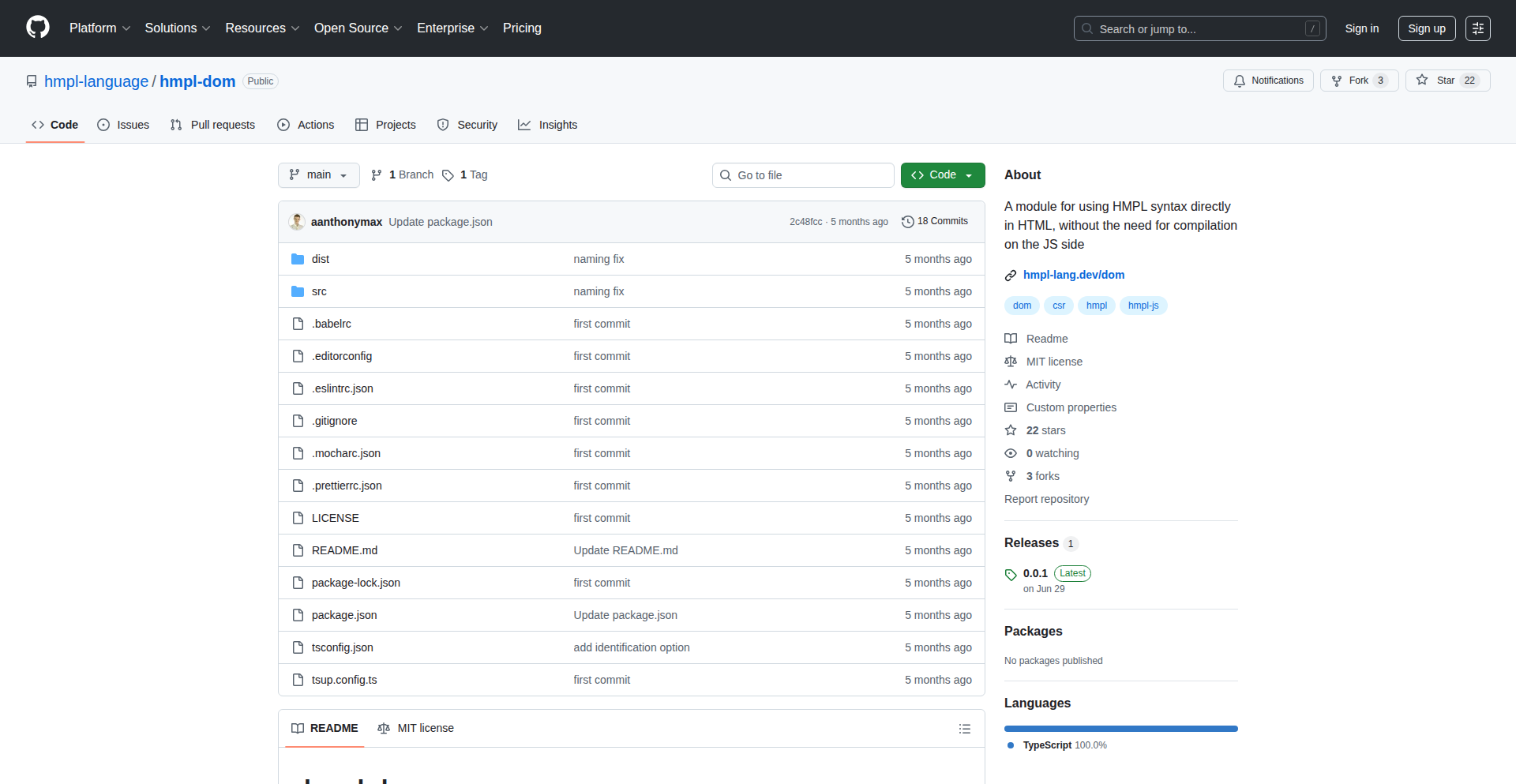
Author
aanthonymax
Description
HMPL-DOM is a novel JavaScript module designed to offer a template-language-centric approach to dynamic web content updates, positioning itself as a direct and enhanced alternative to HTMX. It leverages the power of template syntax for DOM manipulation, simplifying the creation of HATEOAS (Hypermedia as the Engine of Application State) applications by embedding interaction logic directly within templates. This allows for more expressive and manageable client-side updates without relying on custom attributes.
Popularity
Points 2
Comments 0
What is this product?
HMPL-DOM is a JavaScript library that revolutionizes how you update parts of your web page without full reloads. Instead of scattering JavaScript code or using special HTML attributes like HTMX, HMPL-DOM lets you define these dynamic behaviors directly within your HTML templates using a familiar template language syntax. Think of it as embedding instructions for updating the page directly where the content lives. The core innovation lies in its template-driven nature, which makes building interactive, state-driven applications (like HATEOAS) more intuitive and powerful. It integrates seamlessly with your existing layout and main application modules, pulling data and triggering updates based on template directives. So, what does this mean for you? It means cleaner code, easier maintenance, and a more direct way to build engaging user experiences where the web page itself tells you how it will change.
How to use it?
Developers can integrate HMPL-DOM by including the library in their project. Instead of adding data-hx-* attributes to HTML elements, you'll utilize specific template syntax within your HTML files to define actions like fetching new content, updating specific DOM elements, or handling user interactions. For example, within a template, you might specify a directive that tells HMPL-DOM to fetch data from a URL and render it into a designated `div` upon a button click, all defined using the template language. This approach simplifies the development workflow, especially for applications aiming for HATEOAS principles, by keeping dynamic behavior contextually linked to the content it affects. For you, this translates to less boilerplate code and a more declarative way to build interactive interfaces.
Product Core Function
· Template-driven data fetching and rendering: Allows dynamic content updates by fetching data from URLs and injecting it into specified DOM elements, all controlled via template syntax. This means you can easily refresh sections of your page without writing custom JavaScript for each update, making your application more responsive and reducing development time.
· Declarative DOM manipulation: Enables direct manipulation of the Document Object Model (DOM) using template language constructs, offering a more readable and maintainable way to update your web page's structure and content. This makes it simpler to understand how your page will change in response to user actions or data updates, improving code clarity.
· Enhanced HATEOAS support: Facilitates the creation of HATEOAS applications by embedding hypermedia controls and state transitions directly within templates, promoting a more decoupled and RESTful architecture. This helps in building robust, scalable web services where the client can discover and navigate application states through hypermedia links, leading to more flexible and future-proof applications.
· Direct template integration: Seamlessly integrates with existing template layouts and main modules, pulling necessary data and logic directly from the template definition. This means less effort in connecting dynamic behavior to your existing application structure, streamlining development and deployment.
Product Usage Case
· Building a dynamic product listing page: A developer can use HMPL-DOM to create a product list that updates automatically when a user filters by category or sorts the results. Instead of writing complex event listeners and AJAX calls, the template itself specifies how to fetch new product data and update the list container. This makes the product discovery experience smoother for users and the development process faster for the engineer.
· Implementing real-time form submission feedback: When a user submits a form, HMPL-DOM can be used to display a loading indicator and then update a status message without a page refresh. The template defines what to show during submission and what to display upon success or failure, simplifying the user feedback loop. This improves user experience by providing immediate confirmation of actions.
· Creating interactive dashboards with live data: For applications that display frequently updating data (e.g., analytics, stock prices), HMPL-DOM can manage fetching new data at intervals and updating specific chart or table components. The template language defines which parts of the dashboard to update and how, making it easier to maintain a live and informative interface. This keeps users informed with the latest information with minimal effort.
75
VibeMail: AI-Powered Responsive Email Composer
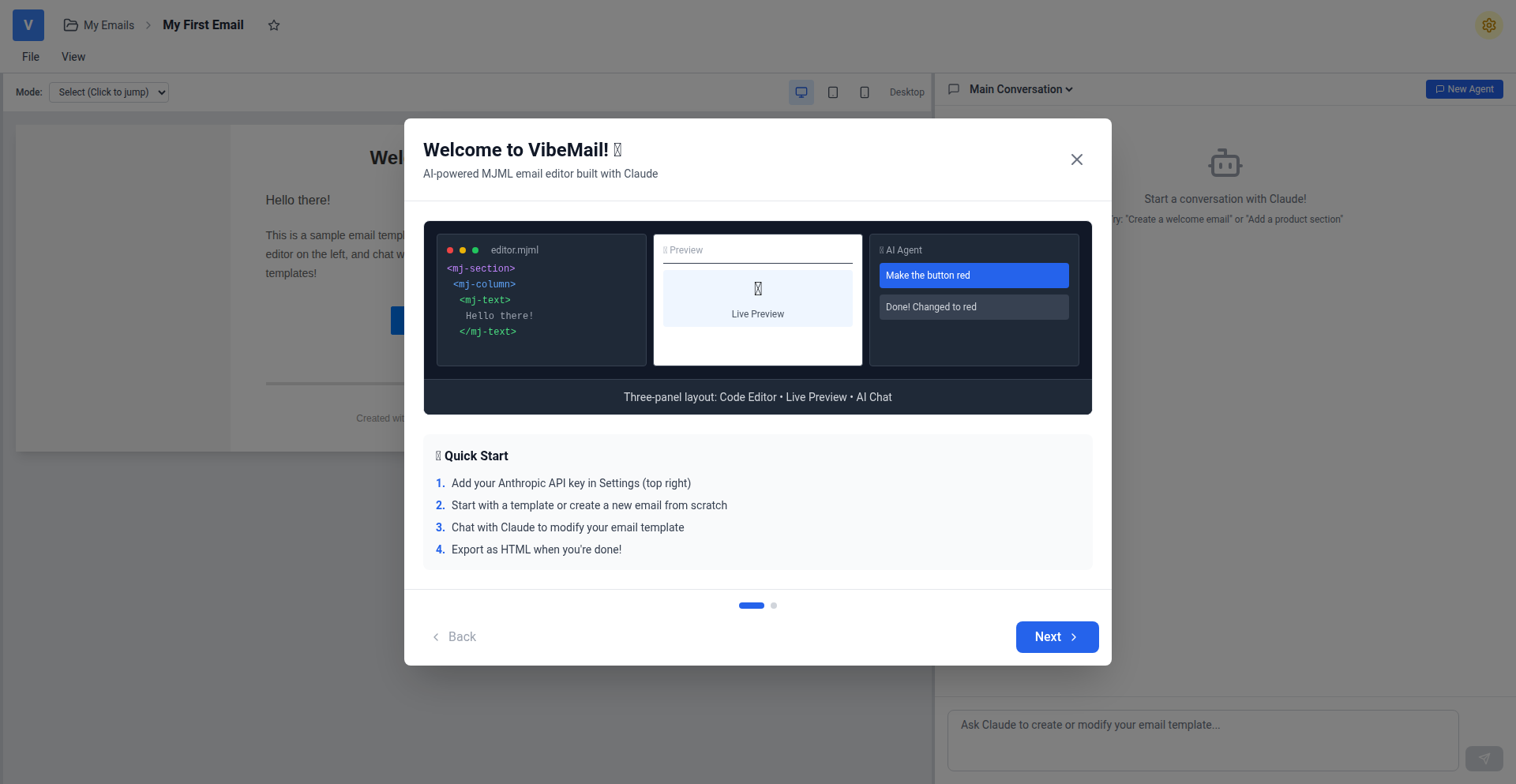
Author
elliotbnvl
Description
VibeMail is a browser-based tool that simplifies the creation of responsive HTML email templates by integrating the MJML framework with the power of Claude AI. It addresses the common pain points of building emails that look good on all devices, offering a developer-friendly environment with AI assistance.
Popularity
Points 2
Comments 0
What is this product?
VibeMail is a smart email template editor that lets you build beautiful, responsive HTML emails without the usual headaches. It combines MJML, a markup language that makes email coding much easier, with Claude AI. Think of it as a co-pilot for your email design. The innovation lies in its three-panel interface: a code editor (Monaco) for writing MJML, a live preview that instantly shows your email's appearance, and an AI chat panel powered by Claude. This setup means you can code, see results, and get AI help all at once. A cool feature is its AST (Abstract Syntax Tree)-based navigation. If you click on an element in the preview, it magically jumps you to the exact line of code responsible for it in the editor. This makes debugging and understanding your code much faster. It also includes AI agents with conversation rollback, meaning you can track and revisit your AI's suggestions. All of this runs locally in your browser, keeping your API keys and email templates private. So, for you, it means building better emails faster and more intuitively, with AI support right at your fingertips.
How to use it?
Developers can use VibeMail by accessing it directly in their web browser. The three-panel layout is designed for immediate productivity. You'll write your email structure using MJML in the Monaco editor. As you type, the live preview panel updates in real-time, showing how your email will look. If you need help, get stuck, or want to explore design ideas, you can chat with the integrated Claude AI. The AI can help with coding suggestions, design advice, or troubleshooting. For integrating with your workflow, VibeMail organizes your email projects like a file system, making it easy to manage multiple templates. Since it runs locally, it's a secure way to develop sensitive email campaigns. So, for you, it means a streamlined, secure, and intelligent way to craft HTML emails for any marketing or communication need.
Product Core Function
· MJML Editor with Live Preview: This function allows you to write emails using MJML, a simplified markup language, and see the HTML output and visual preview instantly. The value is in dramatically reducing the complexity and time required to build emails that work across different email clients and devices. This is crucial for any business relying on email marketing or communication.
· AI-Powered Code Assistance (Claude Integration): This function leverages Claude AI to provide contextual help, code suggestions, design tips, and debugging assistance directly within the editor. The value is in accelerating the development process, overcoming creative blocks, and improving code quality by having an intelligent assistant readily available. This benefits developers by making email creation less frustrating and more efficient.
· AST-based Code Navigation: This function allows users to click on an element in the live preview and be taken directly to the corresponding line of code in the editor. The value is in significantly improving the developer experience by making it easier to understand and manipulate complex email code. This speeds up debugging and learning, helping you pinpoint and fix issues faster.
· Local-First Operation: This function ensures that all processing and data (API keys, templates) stay within your browser, not sent to a server. The value is in providing enhanced privacy and security for your email templates and sensitive API credentials, which is essential for businesses handling customer data or proprietary designs. This means peace of mind and control over your work.
· Multi-Agent AI with Conversation Rollback: This function allows for distinct AI personas or 'agents' to assist with different aspects of email creation, and you can revert through conversation history. The value is in providing more focused and organized AI support, enabling you to track the evolution of AI suggestions and refine your approach. This helps you leverage AI more effectively for complex tasks and iterative design.
Product Usage Case
· A marketing team needs to quickly create a series of visually appealing promotional emails for an upcoming sale. Using VibeMail, they can leverage MJML's structure and Claude AI's suggestions to rapidly draft responsive templates that look great on both desktop and mobile, ensuring their message reaches customers effectively. The AST navigation helps them quickly adjust specific elements if needed.
· A developer is struggling to make an email layout work correctly across all major email clients, a notoriously difficult task. VibeMail's live preview allows them to see rendering issues immediately, and they can then ask Claude AI for specific MJML code snippets or debugging advice to resolve the problem efficiently, saving hours of trial and error.
· A small business owner who isn't a coding expert wants to send out professional-looking newsletters but lacks the technical skills to code HTML emails from scratch. VibeMail's intuitive interface and AI assistance enable them to build attractive, responsive emails by focusing on content and design rather than complex coding, democratizing professional email communication.
· A freelance developer is working on a client project requiring highly customized email templates. VibeMail's local-first operation provides the security needed to handle client-specific designs and API keys without worrying about data breaches, allowing them to work with confidence and deliver secure solutions.
· An individual developer is experimenting with AI-assisted development and wants to build a personal project for sending personalized update emails. VibeMail's integrated AI agents and conversation history help them iterate on the email content and structure, exploring different AI-driven approaches to crafting engaging messages efficiently within their browser environment.
76
Reezu: Instant Video Streaming & Full-Quality Download
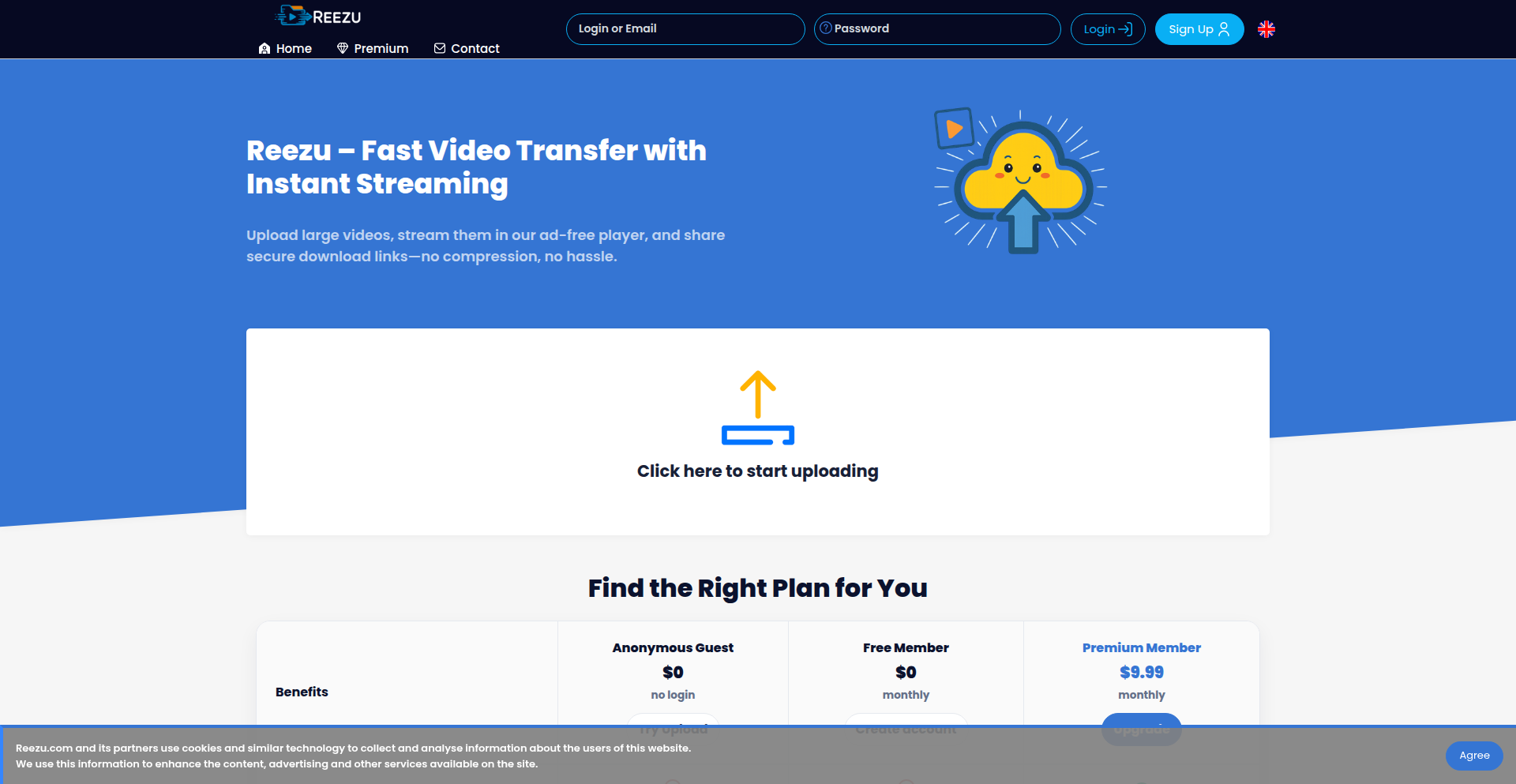
Author
jobi110
Description
Reezu is a web-based tool designed to solve the common frustration of sharing large video files. It allows users to send big videos instantly, with the innovative feature that the recipient can begin streaming the video *before* the entire file has finished downloading. Crucially, it also enables downloading the original, uncompressed file, preserving its full quality. The core innovation lies in combining near-instantaneous playback with lossless file transfer, addressing a gap in existing solutions that often compromise on either speed or quality.
Popularity
Points 1
Comments 1
What is this product?
Reezu is a web application that revolutionizes how you share large video files. Instead of waiting for a full download before you can watch, Reezu utilizes a technology called 'streaming' which allows playback to begin almost immediately as the data is being received. This is achieved by efficiently breaking down the video file and transmitting chunks of it to the recipient. Think of it like watching a YouTube video – you don't have to download the whole video first. However, unlike many video-sharing services that compress your files, Reezu also provides the option to download the original, uncompressed video, ensuring you get the exact same quality you sent. This duality of instant access and preserved quality is its key technical insight and innovation.
How to use it?
Developers can use Reezu by simply visiting the website (reezu.com). They can upload their large video files directly through the web interface. Once uploaded, Reezu generates a shareable link. This link can be sent to anyone, and the recipient can then open it to start streaming the video instantly or choose to download the original, full-quality file. For developers looking to integrate this capability into their own applications, Reezu's backend architecture (though not explicitly detailed here) suggests potential for future API development, allowing programmatic file uploads and link generation, thereby enhancing workflows for video production, content creation, or collaborative projects.
Product Core Function
· Instant Video Streaming: Allows recipients to start watching videos as they download, eliminating tedious wait times for large files. This provides immediate value by enabling faster content review and consumption.
· Full-Quality File Download: Offers the option to download the original, uncompressed video file. This is crucial for professionals and creators who need to maintain the highest fidelity of their video assets, ensuring no quality is lost.
· Large File Support: Designed to handle and transmit significantly large video files that often pose problems for traditional sharing methods. This addresses a major pain point for anyone working with high-resolution or long-form video content.
· Simplified Sharing Mechanism: Generates easy-to-share links that require no special software installation for recipients. This broadens accessibility and makes sharing friction-free.
Product Usage Case
· A video editor needs to quickly share a rough cut of a large project with a client for feedback. Using Reezu, they can send the link, and the client can start watching within seconds, providing feedback much faster than waiting for a full download. This speeds up the revision cycle.
· A filmmaker is distributing a high-resolution promotional video to a distributor. They can use Reezu to send the link, ensuring the distributor receives the uncompressed, original file without quality degradation, which is essential for broadcast or final mastering.
· A vlogger uploads a long, high-definition video. Instead of waiting for hours for a service to process and upload, they can use Reezu to get a shareable link almost immediately, allowing their audience to start viewing while the upload is still in progress, improving engagement.
· A marketing team needs to share a product demonstration video with multiple stakeholders. Reezu allows them to share a single link, enabling everyone to watch instantly and access the original file if needed for further analysis or integration into presentations, streamlining internal communication.
77
Director's Cut Mailer

Author
samteeeee
Description
This project is a personalized email notification system that alerts users when their favorite movie directors release new films. It leverages web scraping and pattern matching to monitor movie release data and trigger notifications, effectively solving the problem of missing out on new releases from beloved filmmakers.
Popularity
Points 2
Comments 0
What is this product?
Director's Cut Mailer is a clever application designed to keep movie buffs informed about new releases from their preferred directors. At its core, it works by systematically scanning various online sources for movie data, specifically looking for new film announcements associated with a user-defined list of directors. Once a new release is detected and matches the criteria, the system automatically dispatches an email to the user. The innovation lies in its targeted approach to information gathering and its ability to automate a manual and often tedious search process.
How to use it?
Developers can integrate Director's Cut Mailer by defining a list of directors they wish to track. This can be done through a simple configuration file or an API endpoint, depending on how the project is structured. The system then continuously monitors public movie databases and news sources. When a new movie directed by one of the tracked directors is found, an email notification is sent to a pre-configured email address. This allows developers to easily stay updated without constantly checking multiple websites.
Product Core Function
· Director-based movie release tracking: Scans public data for new films by specified directors, providing value by ensuring users don't miss out on their favorites.
· Automated email notifications: Sends alerts directly to the user's inbox, saving time and effort compared to manual searching.
· Configurable director watchlist: Allows users to personalize the system by choosing which directors to follow, enhancing relevance and user experience.
· Web scraping engine: Efficiently gathers data from online sources, demonstrating a practical application of data retrieval techniques for information discovery.
· Notification triggering logic: Implements smart algorithms to identify genuine new releases, ensuring accuracy and reducing false positives.
Product Usage Case
· A film enthusiast wants to be notified the moment Quentin Tarantino releases a new film. They configure Director's Cut Mailer with 'Quentin Tarantino' and receive an email as soon as a new project is announced or released, eliminating the need for constant online searches.
· A film critic needs to stay on top of emerging directors' works. They can add a list of promising new directors to the system and receive alerts, helping them to be among the first to review and discuss new talent.
· A movie buff wants to track their favorite director, Wes Anderson, and all his upcoming projects. By setting up Director's Cut Mailer, they are guaranteed to be informed about any new film announcements, scripts, or release dates, ensuring they are always in the know.
78
ChatDB Weaver
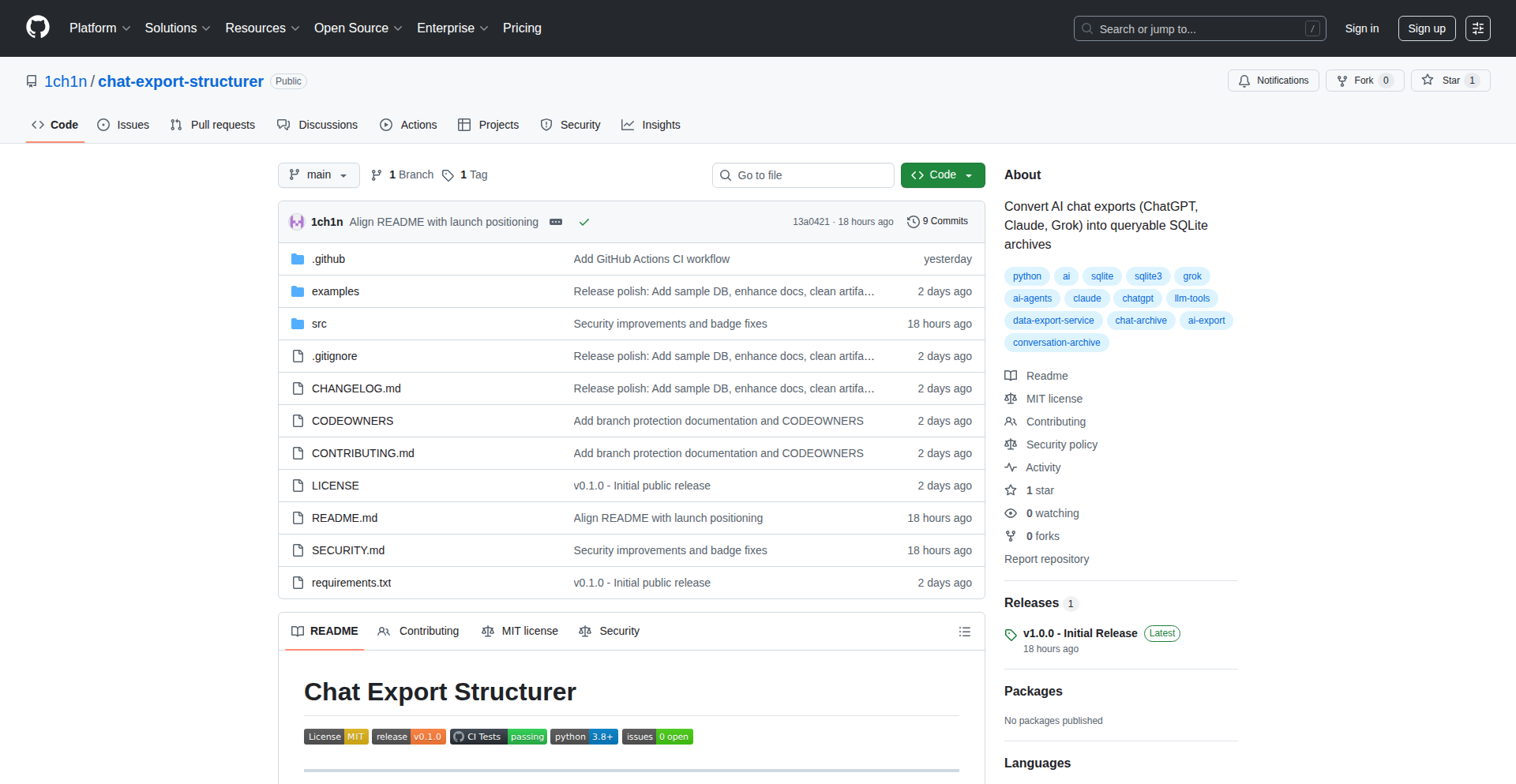
Author
chan1
Description
A simple CLI tool that transforms messy JSON exports of your chat history (from models like ChatGPT and Claude) into clean, queryable SQL databases. It tackles the common developer pain point of making unstructured chat data analyzable and useful. The innovation lies in its ability to parse large volumes of diverse chat logs and structure them efficiently for data querying.
Popularity
Points 2
Comments 0
What is this product?
ChatDB Weaver is a command-line interface (CLI) application designed to solve the problem of accessing and analyzing personal chat history. Many AI chat services provide export functionality, but these often result in complex JSON files that are difficult to work with directly. ChatDB Weaver takes these raw JSON exports and converts them into structured SQL databases. This means you can easily query your conversations using standard SQL commands, just like you would with any other database. The core innovation is the intelligent parsing of varied chat log formats and their efficient transformation into a relational database structure, making large datasets accessible and manageable.
How to use it?
Developers can use ChatDB Weaver by installing it as an open-source tool. Once installed, they can run the CLI command, pointing it to their JSON chat export files. The tool will then process these files and generate a SQLite database (a common and easy-to-use SQL database format) containing their chat history. This database can then be connected to by any SQL client or integrated into other applications. Common use cases include performing complex searches across all your past conversations, identifying patterns in your interactions, or building a personal knowledge base from your AI dialogues. So, this is useful for you by allowing you to turn your scattered chat logs into a structured, searchable asset.
Product Core Function
· JSON Chat Export Parsing: Converts raw, nested JSON chat logs into a structured relational database format, making complex data accessible. This is valuable for anyone who has ever struggled to find specific information within long chat histories.
· SQL Database Generation: Creates standard SQLite databases from chat exports, enabling powerful querying capabilities with familiar SQL syntax. This unlocks advanced analysis and data retrieval that would be impossible with raw JSON.
· Large Dataset Handling: Efficiently processes tens of thousands of messages across multiple chat models, demonstrating robustness for real-world, extensive conversation data. This is useful for individuals with significant chat histories who want to leverage their data.
· Command-Line Interface (CLI): Provides a straightforward, scriptable way to process exports, allowing for easy integration into automated workflows or batch processing. This is valuable for developers who want to automate data management tasks.
· Open-Source Accessibility: Freely available and modifiable, fostering community contributions and transparency. This means you can use it without cost and even contribute to its improvement.
Product Usage Case
· Analyzing personal learning patterns: A developer could use ChatDB Weaver to parse all their conversations with a coding assistant. By querying the resulting SQL database, they could identify frequently asked questions, recurring errors they made, or topics they struggled with most, leading to more targeted learning. This solves the problem of not knowing where to focus improvement efforts.
· Building a personal knowledge base: Imagine asking an AI about complex topics over time. ChatDB Weaver can consolidate these conversations into a searchable database. You can then query it for specific facts, explanations, or summaries you've previously generated, effectively creating a personal, searchable encyclopedia of your AI-assisted knowledge. This is useful for quickly recalling information you once discussed.
· Archiving and compliance: For individuals or small teams who want a verifiable record of AI interactions, converting chat logs into a structured SQL database provides a more robust archiving solution than plain JSON files. This can be helpful for documenting research, project discussions, or creative brainstorming sessions, ensuring easy retrieval and integrity of past conversations. This solves the problem of unstructured data making auditing or retrieval difficult.
79
SecurVO: Compliance Orchestrator

Author
AaronKushner
Description
SecurVO is a compliance and operations management platform designed for service-based businesses. It addresses the common challenge of managing a high volume of recurring tasks, vendor compliance documents, and expiring certifications. The innovation lies in its flat-rate, tier-based pricing model and its comprehensive feature set, built with a TypeScript/React frontend, Node.js backend, and PostgreSQL database.
Popularity
Points 2
Comments 0
What is this product?
SecurVO is a unified platform that acts as a central hub for service businesses to manage their operational complexities. Instead of juggling spreadsheets or expensive per-user software, SecurVO consolidates recurring task management (like inspections and maintenance), tracks vendor compliance documents (like insurance certificates), and monitors critical expirations. Its core technical insight is recognizing that many service businesses face similar operational hurdles and require a robust, scalable solution that doesn't penalize growth with escalating per-user costs. The technology stack (TypeScript/React, Node.js, PostgreSQL) is chosen for its ability to build a performant, scalable, and maintainable web application, allowing for rapid development and iteration.
How to use it?
Developers and operations managers can integrate SecurVO into their workflow to automate and track compliance and operational tasks. For instance, a property management company can use it to schedule regular building inspections, upload and verify vendor insurance certificates, and set up alerts for lease expirations. The platform provides a centralized dashboard to view all ongoing tasks, pending vendor documents, and upcoming expirations, ensuring no critical item is missed. Integration can be as simple as adopting it as the primary operational tool, or potentially through future API integrations to connect with other business systems. This means a property manager can spend less time chasing paperwork and more time on core service delivery.
Product Core Function
· Recurring Task Management: Automates scheduling and tracking of routine operational duties like inspections, certifications, and maintenance. This provides peace of mind by ensuring essential tasks are never overlooked, directly improving service quality and operational efficiency.
· Vendor Compliance Tracking: Manages and verifies essential vendor documents like Certificates of Insurance (COIs) and licenses. This mitigates risk by ensuring all contracted vendors meet necessary legal and safety standards, preventing costly disruptions.
· Document Expiration Monitoring: Provides timely alerts for expiring documents, such as leases, certifications, and permits. This proactive notification system prevents service interruptions and legal non-compliance by allowing ample time for renewals.
· Asset Maintenance Scheduling: Facilitates planned maintenance for physical assets, reducing unexpected breakdowns and associated costs. This ensures the longevity and reliability of critical equipment and infrastructure.
· SOPs with Attestation: Manages Standard Operating Procedures (SOPs) with built-in attestation features, ensuring accountability and adherence to protocols. This standardizes service delivery and simplifies training for new staff.
· Incident Tracking: Offers a streamlined process for logging, investigating, and resolving operational incidents. This helps in identifying root causes, improving safety, and enhancing customer satisfaction.
Product Usage Case
· A property management firm uses SecurVO to automate the scheduling of quarterly fire safety inspections for all its managed buildings, track the expiration dates of all tenant leases, and ensure that all third-party cleaning and maintenance vendors have up-to-date insurance certificates, preventing potential fines and ensuring smooth operations.
· A facilities management company utilizes SecurVO to track the maintenance schedules for HVAC systems across multiple client sites, manage the compliance of all electrical and plumbing contractors, and record any reported facility damage incidents for prompt resolution, leading to reduced downtime and improved client retention.
· A field services provider leverages SecurVO to assign recurring service appointments to technicians, monitor the renewal of technician certifications, and manage the inventory of replacement parts through its maintenance tracking features, streamlining workforce management and ensuring service continuity.
80
CreativeWordPlayground
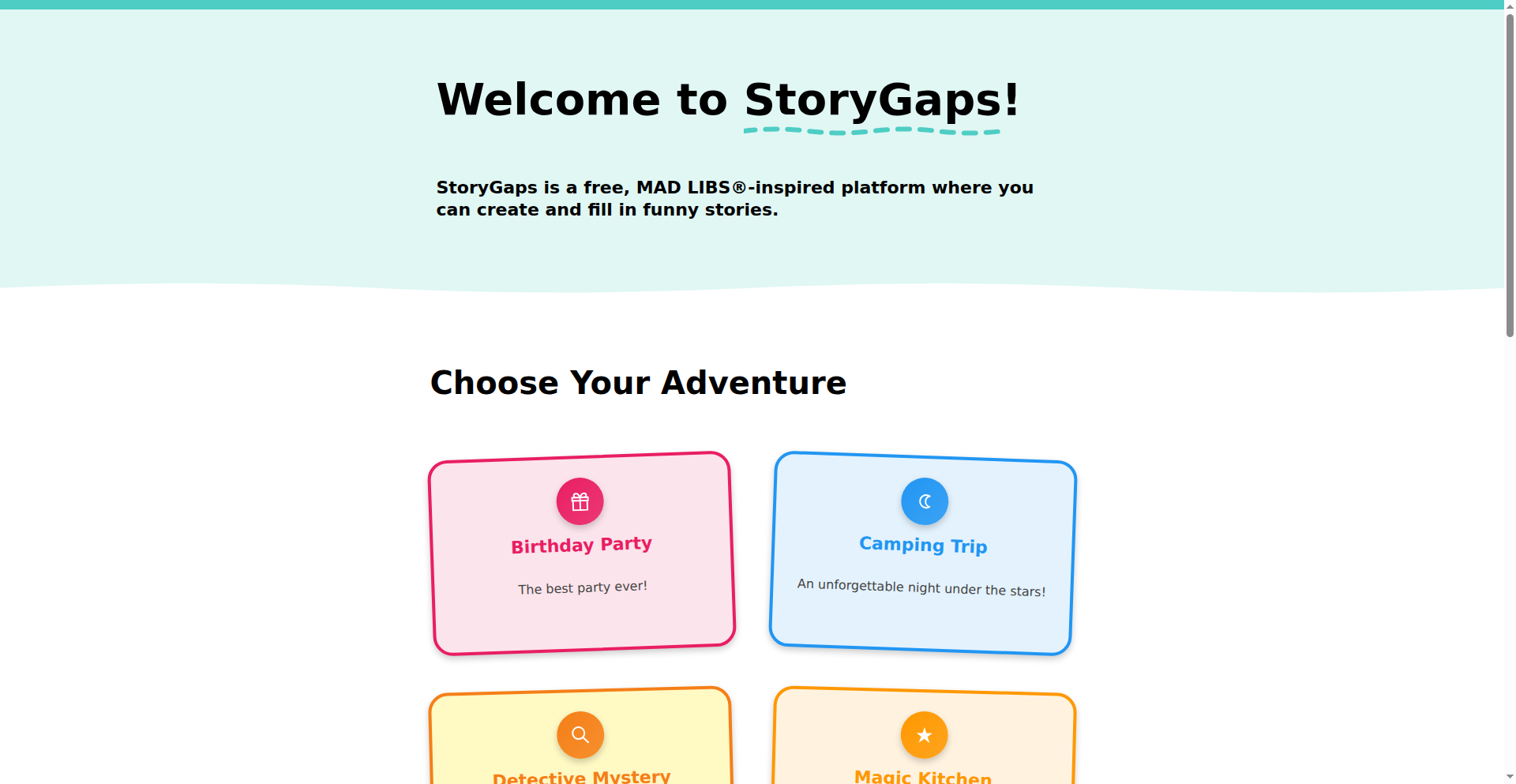
Author
ronbenton
Description
A web-based Mad Libs style game, offering a fun, ad-free experience for families. Built with a focus on simple backend logic, it provides a creative outlet for both kids and parents, demonstrating how straightforward web technologies can be repurposed for educational and entertainment purposes.
Popularity
Points 2
Comments 0
What is this product?
CreativeWordPlayground is a digital implementation of the classic Mad Libs game. It presents users with a story template that has blanks for specific types of words (e.g., nouns, verbs, adjectives). Users fill in these blanks without seeing the full story, and then the program generates a humorous, often nonsensical, story based on their input. The innovation lies in its accessibility as a clean, ad-free online tool, making it easy for anyone to enjoy this word game without intrusive advertisements. It showcases how a familiar concept can be brought to life digitally with minimal complexity, focusing on the core fun of word association and storytelling.
How to use it?
Developers can use CreativeWordPlayground as a template for building their own interactive storytelling applications or educational games. The core idea can be integrated into existing web platforms by leveraging simple JavaScript for frontend interactions and a backend to manage the story templates and user inputs. It's particularly useful for developers looking to add engaging, low-resource content to their sites, perhaps for educational purposes or as a fun diversion for users. The backend logic is designed to be easily adaptable, allowing for custom story creation and word type definitions. For integration, one might consider using it as a component within a larger educational suite or as a standalone fun feature on a personal blog or portfolio site.
Product Core Function
· Story Template Generation: Allows for the creation of dynamic story templates with placeholders for different word types, enabling diverse and repeatable gameplay. This is valuable for creating a library of games and ensuring replayability.
· User Input Handling: Captures user-provided words for specific grammatical categories (nouns, verbs, adjectives, etc.). This is the fundamental mechanic that drives the surprise and humor of the game, making it interactive and engaging.
· Story Assembly: Programmatically inserts the user's words into the story template to generate a final, often comical, narrative. This is the core output of the game, providing the entertainment value and fulfilling the user's expectation of a funny story.
· Ad-Free Experience: Delivers the game without advertisements, prioritizing user experience and a distraction-free environment. This is crucial for applications targeting children or for situations where focus is paramount, making it a more pleasant and trusted tool.
· Simple UI Design: Features a clean and intuitive user interface, designed for ease of use by all ages. This enhances accessibility and ensures that the focus remains on the game itself, rather than struggling with complex controls.
Product Usage Case
· Educational Tool for Language Learning: A teacher could use this to create interactive exercises for students to practice parts of speech, demonstrating how nouns, verbs, and adjectives can be used in context, thus improving vocabulary and grammatical understanding.
· Family Entertainment Platform: Parents can easily set up and play with their children, fostering creativity and laughter. This addresses the need for screen time that is both fun and interactive for the whole family, reducing reliance on ad-filled commercial games.
· Content Generation for Websites: A blogger or website owner could integrate this into their site to offer a unique, engaging feature that encourages user participation and increases time spent on the site. This provides a novel way to keep visitors entertained and returning.
· Developer Portfolio Showcase: A backend developer can use this project to demonstrate their ability to build functional web applications with a focus on user experience, even with less emphasis on complex frontend design. This highlights problem-solving skills and the ability to deliver a complete, albeit simple, product.
81
FileSSH: Terminal-Native Remote File Explorer
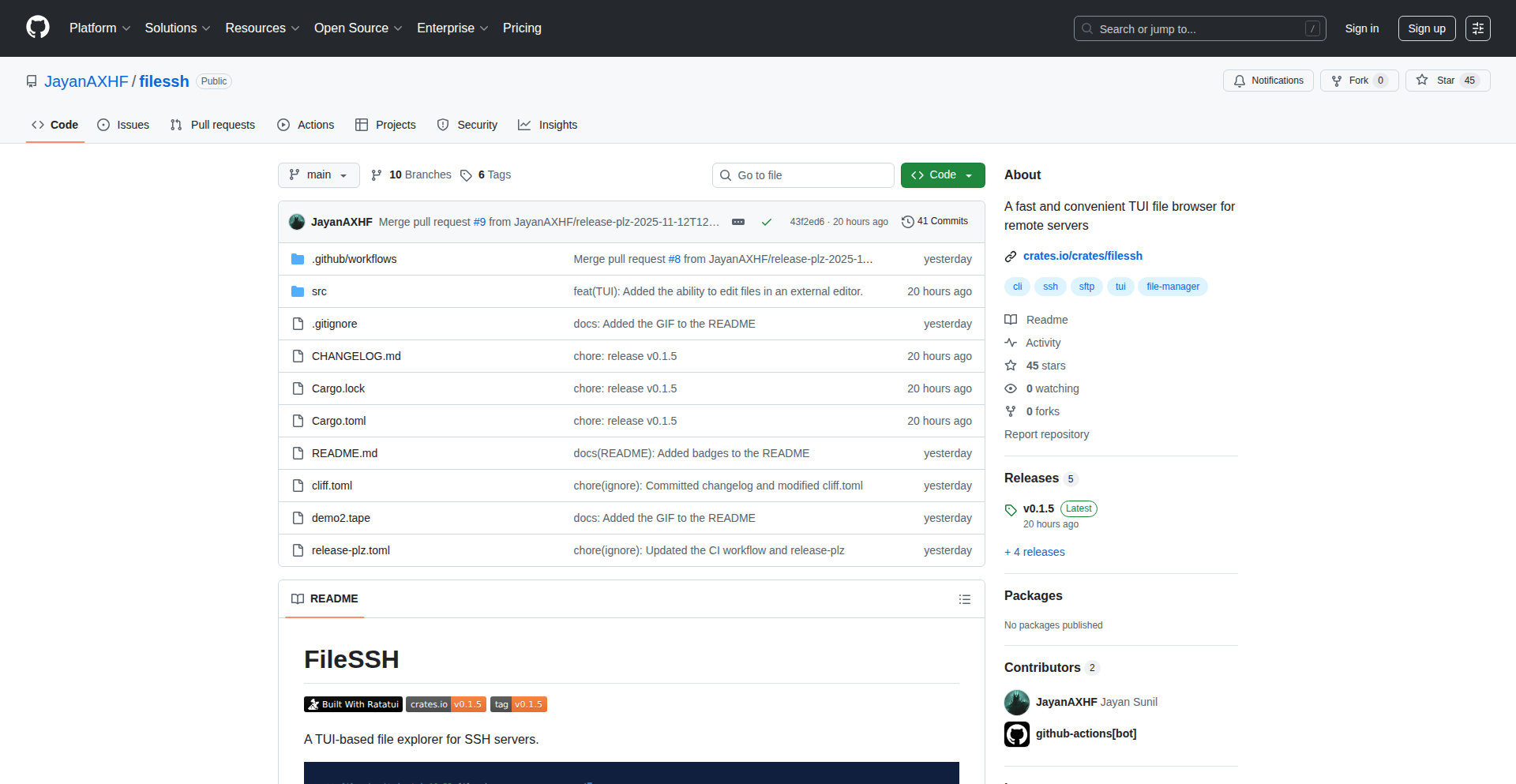
Author
frxgfa
Description
FileSSH is a TUI (Text User Interface) file browser designed for remote servers. It tackles the common challenge of navigating and managing files on remote machines directly from the terminal, offering a more interactive and efficient experience than traditional command-line tools. The innovation lies in bringing a familiar graphical file browser experience into the command-line environment, leveraging SSH for secure and seamless remote access.
Popularity
Points 1
Comments 0
What is this product?
FileSSH is a command-line application that acts like a graphical file explorer but operates entirely within your terminal. Instead of typing complex commands to list, copy, or move files on a remote server, you interact with a visual interface. It uses the Secure Shell (SSH) protocol to connect to your remote server, securely accessing and managing your files as if you were browsing them locally. Its core innovation is providing this interactive, visual file management capability within the text-based environment of a terminal, bridging the gap between simple CLI tools and full-blown graphical interfaces for remote server administration. This means you get a visual representation of your file structure and can perform common file operations with simple keyboard commands, making remote file management much more intuitive and less error-prone.
How to use it?
Developers can use FileSSH by simply installing it on their local machine and then executing a command like `filessh user@your_remote_server_ip`. Once connected, they will see a navigable directory tree of the remote server in their terminal. Common file operations like navigating directories, viewing file contents, copying, moving, renaming, and deleting files can be performed using intuitive keyboard shortcuts. This allows for rapid file management during development workflows, server configuration, or troubleshooting directly from the comfort of their terminal, without needing to open a separate graphical SFTP client or rely solely on `scp` and `mv` commands.
Product Core Function
· Remote File Browsing: Visualize and navigate the file system of a remote server directly in your terminal, showing directories and files in a structured, easy-to-understand layout. This is valuable because it provides an immediate overview of your remote server's storage without needing to remember or type directory paths, making it faster to locate what you need.
· Interactive File Operations: Perform common file operations such as copy, move, rename, and delete using simple keyboard shortcuts instead of typing out lengthy commands. This is valuable for its efficiency and reduced risk of typos, allowing for quicker iteration and modification of files on the server.
· Secure SSH Connectivity: Establishes secure, encrypted connections to remote servers using the standard SSH protocol. This is crucial for maintaining the security and integrity of your data during remote file management, ensuring that your sensitive information is protected.
· Text-Based User Interface (TUI): Presents a user-friendly, visual interface within the terminal environment, offering a richer user experience than traditional command-line tools. This is valuable for developers who prefer or are required to work within the terminal, offering them a more intuitive way to interact with remote files.
· File Content Preview: Allows for quick previews of file contents directly within the TUI, enabling developers to inspect files without needing to open them in a separate editor. This saves time and streamlines the process of checking configuration files or logs on the remote server.
Product Usage Case
· Scenario: A web developer needs to quickly upload a new version of an HTML file to their staging server. Instead of using a separate FTP client, they can run FileSSH, navigate to the correct directory on the server, and then easily drag and drop (conceptually, via file transfer functions) the local file to the remote location. This solves the problem of context switching and streamlines the deployment process.
· Scenario: A system administrator is troubleshooting a server issue and needs to examine several log files scattered across different directories. Using FileSSH, they can efficiently navigate through the remote file system, preview log files to identify errors, and even copy relevant logs to their local machine for further analysis, all within a single terminal window. This greatly speeds up debugging and reduces the complexity of managing multiple terminal sessions.
· Scenario: A developer is setting up a new project on a remote server and needs to organize configuration files and source code. FileSSH allows them to create directories, move files, and rename them with ease, providing a clear visual representation of their project structure on the server. This simplifies the initial setup and ongoing management of project files, preventing disorganization.
· Scenario: A developer wants to quickly back up a set of configuration files from their production server to their local machine. They can use FileSSH to navigate to the directory, select the files, and initiate a copy operation to their local machine, all without leaving their familiar terminal environment. This offers a quick and convenient way to perform essential backup tasks.
82
CellARC: Abstract Reasoning Benchmark
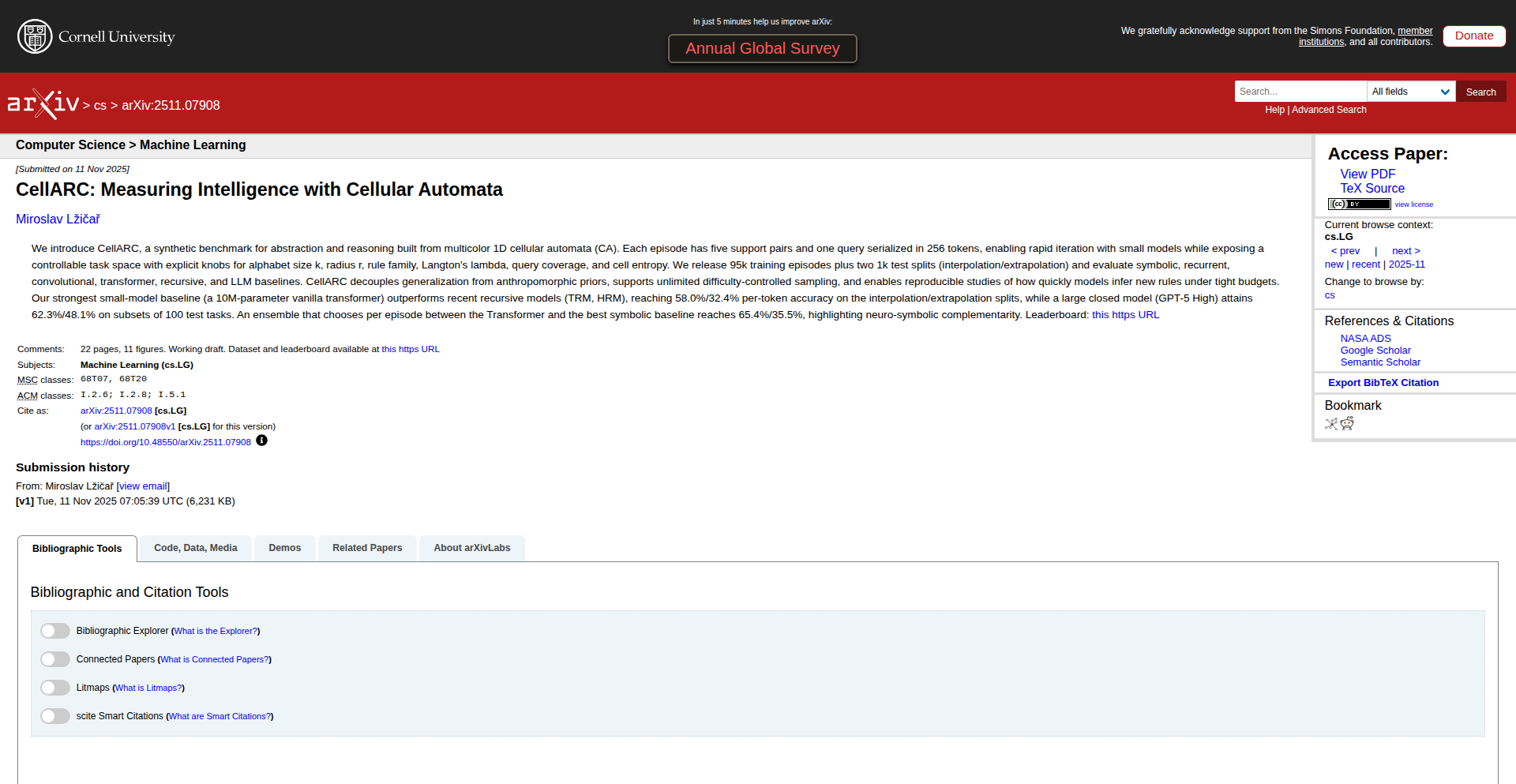
Author
mireklzicar
Description
CellARC is a novel synthetic benchmark for measuring abstract reasoning capabilities in AI models. It's built using multicolor 1D cellular automata, which are like simple rules that govern how cells change state. This project creates controlled tasks to test how well models can understand and apply new rules, decoupling reasoning ability from human-like biases. The innovation lies in its method of generating diverse and complex reasoning tasks from fundamental cellular automata principles, allowing for reproducible research on AI learning and generalization.
Popularity
Points 1
Comments 0
What is this product?
CellARC is a benchmark designed to test how well AI models can reason and learn new rules, much like a child learning to understand a new game. Instead of using human-created puzzles, it generates its challenges from cellular automata. Think of cellular automata as grids of cells, where each cell's next state depends on its current state and the state of its neighbors, following a specific rule. CellARC uses these simple, yet powerful, rules to create complex sequences that AI models must understand. The key innovation is its ability to create an unlimited number of reasoning tasks with adjustable difficulty, allowing researchers to precisely measure how quickly and effectively AI models can infer and apply new, unseen rules. This approach helps isolate abstract reasoning from pre-existing knowledge or biases that might be present in other types of tests.
How to use it?
Developers and AI researchers can use CellARC to evaluate and improve their models' reasoning abilities. You can use the provided dataset of reasoning episodes (examples of the task) to train or fine-tune your models. The benchmark allows you to plug in various types of AI architectures, such as transformers, recurrent neural networks, or even large language models (LLMs), and see how they perform on these abstract tasks. The controlled nature of CellARC means you can adjust parameters like the complexity of the rules or the size of the 'alphabet' (the different types of cell states) to create tasks of specific difficulty. This makes it ideal for understanding how different model architectures learn and generalize under controlled conditions, and for tracking progress in AI reasoning capabilities.
Product Core Function
· Synthetic Task Generation: Creates an almost infinite variety of abstract reasoning problems based on cellular automata rules. This is valuable because it provides a clean and controlled environment to test AI's ability to learn and generalize without human biases, allowing for more objective performance measurement.
· Controllable Difficulty Parameters: Allows users to tune knobs like rule complexity, alphabet size, and query scope to adjust the difficulty of the reasoning tasks. This is useful for pinpointing the exact capabilities and limitations of AI models, enabling researchers to design experiments that precisely challenge specific aspects of reasoning.
· Diverse Model Evaluation: Supports testing various AI architectures including symbolic, recurrent, convolutional, transformer, recursive, and LLMs. This provides a comprehensive understanding of how different AI approaches perform on abstract reasoning, highlighting strengths and weaknesses across the AI landscape.
· Reproducible Research Framework: Offers a structured dataset and evaluation methodology that ensures studies can be easily replicated. This is critical for scientific progress, as it allows the community to verify findings and build upon existing research with confidence.
· Focus on Rule Inference: Specifically designed to assess how quickly models can infer new rules from examples. This is a core aspect of intelligence and is valuable for developing AI systems that can adapt and learn in dynamic environments.
· Decoupling Generalization from Priors: Aims to measure reasoning ability independent of human-like intuition or prior knowledge. This is important for understanding true computational reasoning abilities and developing AI that isn't overly reliant on patterns learned from human data.
Product Usage Case
· Evaluating how well a new transformer model can learn to predict the next state in a sequence of patterns governed by a simple but unseen rule, helping to understand its inductive bias for pattern recognition.
· Testing if a small recurrent neural network can generalize to slightly more complex cellular automata rules than it was trained on, demonstrating its ability to extrapolate beyond training data.
· Benchmarking different LLMs to see which ones are better at understanding the underlying logic of visual patterns presented as token sequences, revealing their strengths in symbolic manipulation and rule extraction.
· Researchers can use CellARC to quantify the improvement in rule inference speed after applying a novel regularization technique to a convolutional neural network, showing the practical benefit of their method.
· Developing an AI system for scientific discovery by training it on CellARC tasks to see if it can learn to infer physical laws from experimental data, pushing the boundaries of automated hypothesis generation.
83
Cloud Piano: Effortless MIDI Keyboard Playground

Author
miika
Description
Cloud Piano is a web application designed to make playing MIDI keyboards incredibly simple. It bypasses the complexity of professional Digital Audio Workstations (DAWs) often bundled with MIDI keyboards, offering a plug-and-play experience focused solely on piano functionality. It also allows users to import MIDI files to visualize playback, record their performances, and save them to the cloud as MIDI or WAV files. This innovation democratizes MIDI keyboard use for casual players and educators by removing technical barriers.
Popularity
Points 1
Comments 0
What is this product?
This project is a web-based piano application that seamlessly integrates with MIDI keyboards. The core innovation lies in its extreme simplification of the user experience. Instead of forcing users into complex music production software, it focuses on the fundamental act of playing piano. It leverages the Web MIDI API to directly capture input from a connected MIDI keyboard, translating those signals into audible piano notes within the browser. For users who want to see how music is structured or analyze performances, it can import and visualize .mid files. Furthermore, it incorporates recording capabilities, allowing users to capture their playing and export it in common audio (WAV) and MIDI formats, with cloud storage for convenience. This approach addresses the common frustration of MIDI keyboards being too intimidating for many users who simply want to play.
How to use it?
Developers can use Cloud Piano by simply connecting a MIDI keyboard to their computer and navigating to the web application in a compatible browser (excluding Safari due to Web MIDI API limitations, though workarounds are being explored). Once connected, the MIDI keyboard's keys will directly trigger piano sounds within the application. For those interested in composing or analyzing music, users can import existing .mid files, and the application will display the notes being played. The integrated recording feature allows users to capture their practice sessions or performances. These recordings can be saved in the cloud, which makes them accessible from anywhere and can be exported as .mid for further editing in other music software or as .wav for sharing or listening as audio. The potential for future integration with sheet music display and live streaming of MIDI events over WebSockets opens up further collaborative and educational possibilities.
Product Core Function
· Direct MIDI Keyboard Input: Captures real-time notes and control data from a MIDI keyboard via the Web MIDI API, enabling instant, low-latency piano playing in the browser. This provides immediate musical feedback without complex setup.
· MIDI File Playback and Visualization: Imports and renders standard .mid files, allowing users to see and hear musical compositions. This is valuable for learning, analysis, and understanding musical structure.
· Performance Recording: Records user's MIDI input and playback into a savable track. This enables practice review, composition capture, and sharing of performances without external recording software.
· Cloud Storage and Export: Saves recorded performances to the cloud, providing accessibility and backup. Exports recordings as .mid files for use in professional DAWs or as .wav audio files for general listening and sharing. This offers flexibility in how musical creations are managed and utilized.
· Simplified User Interface: Focuses solely on piano functionality, abstracting away the complexities of professional music production software. This drastically lowers the barrier to entry for new MIDI keyboard users and educators.
Product Usage Case
· A beginner pianist receives a MIDI keyboard as a gift but finds the bundled DAW software overwhelming. They connect their keyboard to Cloud Piano and can immediately start playing and learning simple songs without any technical hassle, finding joy in the instrument.
· A music teacher wants to introduce basic music concepts to young students. They use Cloud Piano on a shared computer, allowing students to experiment with playing notes and melodies in a fun, interactive, and non-intimidating environment.
· A hobbyist composer creates a short melody on their MIDI keyboard and uses Cloud Piano's recording feature to save it. They then export the .mid file to a more advanced music production tool to develop it further into a full song.
· A music student wants to analyze a classical piano piece. They import the .mid file into Cloud Piano to visualize how the notes are played and to hear the piece performed in a clear, browser-based environment, aiding their practice and understanding.
84
BindWeave: Identity-Preserving AI Video
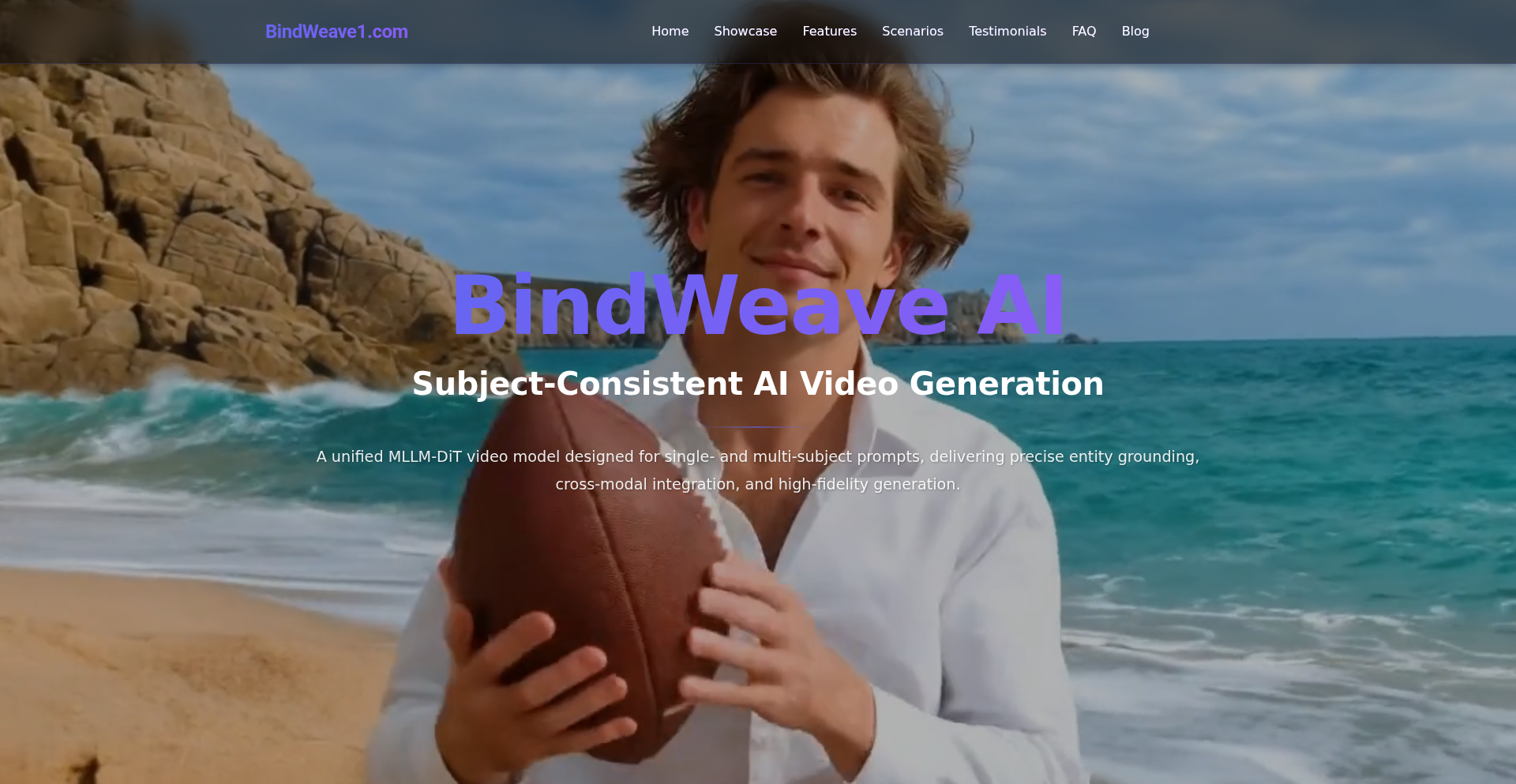
Author
Viaya
Description
BindWeave is an AI video generation framework that tackles the common challenge of maintaining visual consistency for subjects across multiple shots or within complex scenes. It uses a novel approach combining large language models with diffusion transformers to understand and retain the identity of characters or objects, even in multi-subject prompts. This means you can create AI-generated videos where people and things look the same from one moment to the next, crucial for storytelling and digital representation.
Popularity
Points 1
Comments 0
What is this product?
BindWeave is a cutting-edge AI system designed to generate videos where the visual identity of subjects remains constant throughout. Traditional text-to-video models often struggle with this, leading to characters changing appearance or disappearing. BindWeave overcomes this by using a 'cross-modal MLLM-DiT' architecture. Think of it as a super-smart AI that understands both text descriptions and images (multimodal large language model, or MLLM) and then uses a powerful image generation technique called 'diffusion transformer' (DiT) to create the video. By 'entity grounding' (figuring out exactly who or what is in the prompt) and 'representation alignment' (making sure the AI understands how these entities should look consistently), BindWeave can interpret complex instructions and keep visual identities stable. This solves the problem of inconsistent AI-generated characters, making it ideal for applications needing reliable and controllable visual subjects.
How to use it?
Developers can integrate BindWeave into their workflows to create more robust and consistent AI-generated videos. You provide the system with a textual description of the scene and can optionally include reference images for the subjects you want to appear. The framework then generates video clips where these subjects maintain their visual characteristics. This is particularly useful for building applications like digital avatars, creating consistent characters for animated stories, or generating research demonstrations that require stable visual elements. Instead of manually editing or retraining models for each character, BindWeave offers a streamlined way to achieve subject consistency directly from your prompts.
Product Core Function
· Subject-consistent video generation: Enables AI to generate videos where characters and objects maintain their visual identity across shots. This means a character you define will look like themselves throughout the entire video clip, avoiding common AI video glitches. The value is in creating believable and professional-looking AI-generated content.
· Unification of single- and multi-subject prompts: Allows for consistent video generation whether you're describing one person or multiple people. This simplifies the prompting process and ensures that all specified subjects remain recognizable, even in crowded scenes. The value is in managing complex visual narratives with ease.
· Cross-modal MLLM-DiT architecture: Leverages advanced AI techniques to understand nuanced text descriptions and visual references to generate high-fidelity video. This sophisticated approach leads to more accurate and stable visual outputs. The value is in the superior quality and reliability of the generated video.
· Entity grounding and representation alignment: These are internal mechanisms that ensure the AI precisely identifies and consistently renders the visual characteristics of specified subjects. This is the 'secret sauce' that keeps identities stable. The value is in the deterministic and controllable nature of the video output.
Product Usage Case
· Storytelling applications: Generate animated stories where characters maintain their appearance consistently, making the narrative more immersive and professional. This solves the problem of a character suddenly looking different mid-story.
· Digital avatar creation: Develop realistic and consistent digital avatars for virtual worlds, metaverse experiences, or interactive applications. BindWeave ensures the avatar's appearance remains the same across different animations and scenarios, unlike current avatars that can drift.
· Research and demonstration platforms: Create stable visual demonstrations for AI research, product showcases, or educational content where specific subjects need to be reliably represented. This avoids the distraction of inconsistent visuals in important demonstrations.
· Virtual try-on experiences: Generate videos of virtual clothing or accessories on consistent digital models, providing a more realistic preview for e-commerce. This solves the issue of a virtual model's appearance changing, which can be unsettling for users.
85
Omnilingual ASR: The Universal Transcription Engine

Author
lu794377
Description
This project presents Omnilingual ASR, a groundbreaking large-scale multilingual speech recognition system. Its core innovation lies in its ability to transcribe over 1,600 languages, including 500 previously underserved low-resource languages, with state-of-the-art accuracy. This is achieved by training on a massive 4.3 million hours of multilingual audio data. It addresses the critical problem of transcription accessibility for a vast majority of the world's languages, which are often overlooked by conventional ASR systems.
Popularity
Points 1
Comments 0
What is this product?
Omnilingual ASR is a sophisticated speech-to-text technology capable of understanding and converting spoken words into written text across an unprecedented number of languages. Unlike traditional systems that focus on a few major languages, this system is trained on a massive dataset covering over 1,600 languages. Its innovation stems from its broad language support and the ability to adapt to new languages with minimal data (zero-shot adaptation), making it highly scalable and inclusive. This means you can get accurate transcriptions for almost any language you need, even those with very few speakers or limited digital resources.
How to use it?
Developers can integrate Omnilingual ASR into their applications via a flexible REST API or a Python SDK. This allows for seamless integration into cloud-based services or even edge devices for real-time transcription. For quick testing or non-programmatic use, a web UI is also available. For example, a developer building a global customer support platform could use the API to automatically transcribe calls from users speaking various languages, routing them to the appropriate support agents. This solves the problem of manually transcribing and translating calls, saving significant time and resources.
Product Core Function
· 1,600+ Language Coverage: Provides accurate speech-to-text for a vast array of languages, including those with limited digital presence. This is valuable for developers building products for a global audience, ensuring accessibility and inclusivity for users worldwide.
· Zero-Shot Adaptation: Enables the addition of new languages with very little training data (just a few examples). This means the system can quickly adapt to emerging languages or specific dialects, offering unparalleled flexibility and future-proofing for applications.
· Multi-Speaker Detection: Automatically identifies and separates different speakers within an audio recording. This is crucial for accurately transcribing meetings, interviews, or call center conversations, making the resulting text easier to understand and analyze.
· Lightning-Fast Processing: Transcribes hours of audio in minutes, significantly reducing the time and cost associated with manual transcription. This is a major benefit for content creators, researchers, and businesses that deal with large volumes of audio data.
· Flexible Integration (REST API, Python SDK, Web UI): Offers multiple ways for developers to use the technology, catering to different technical needs and skill levels. This allows for easy incorporation into existing workflows and applications, whether in the cloud or on-device.
Product Usage Case
· Global Media Subtitling: A media company can use Omnilingual ASR to automatically generate subtitles for videos in over 1,600 languages, drastically reducing the cost and time of manual subtitling and reaching a much wider international audience.
· Enterprise Transcription Services: A business can integrate this ASR into their internal communication tools to transcribe all-hands meetings or client calls in any language, providing searchable records and improving internal knowledge sharing.
· Multilingual E-learning Platforms: An educational technology company can use Omnilingual ASR to provide real-time captioning and transcriptions for online courses delivered in diverse languages, making education more accessible to a global student body.
· Accessibility Services: Developers building assistive technologies for individuals with hearing impairments can leverage Omnilingual ASR to provide accurate transcriptions of any spoken content, breaking down communication barriers.
· Linguistic Research Applications: Researchers studying endangered or low-resource languages can use Omnilingual ASR to digitize and analyze spoken archives, aiding in language preservation and documentation efforts.
86
MindFocus Drills
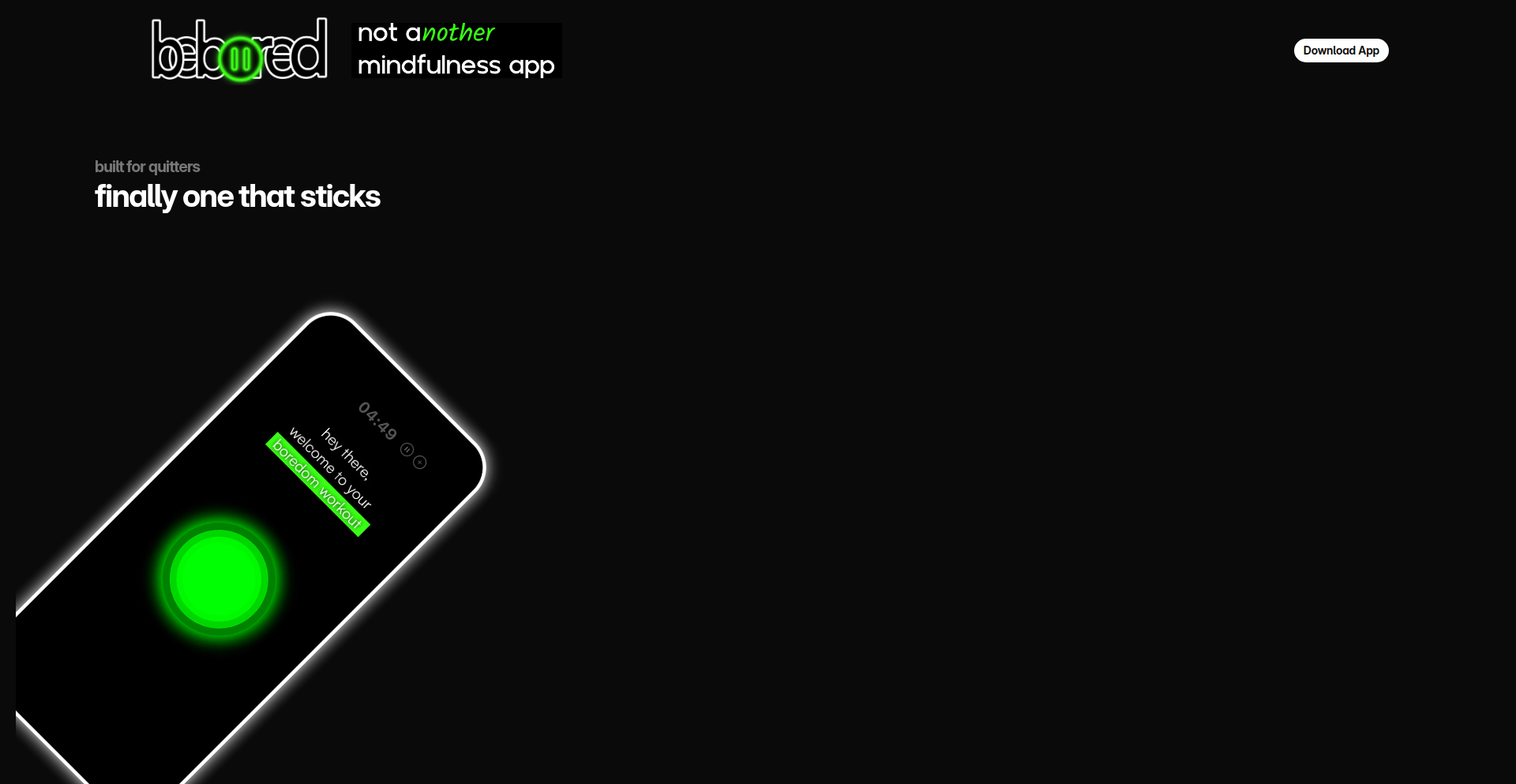
Author
oparinov
Description
MindFocus Drills is a mobile application designed to combat the pervasive issue of 'doom-scrolling' and improve focus through short, pragmatic 'boredom workouts.' It offers 5-10 minute guided exercises that train the user's ability to tolerate boredom and redirect attention, moving away from traditional, longer, and often spiritually framed meditation practices. The app also includes an intelligent journaling feature that identifies user patterns over time, offering practical insights to enhance focus and reduce restlessness.
Popularity
Points 1
Comments 0
What is this product?
MindFocus Drills is a mobile app built on the principle of 'habit stacking' for mental discipline. Instead of lengthy meditation sessions, it provides extremely short (5-10 minute) 'boredom workouts.' The core innovation lies in reframing mental training as practical exercises rather than spiritual practices. For instance, instead of focusing on achieving 'calm,' it directly addresses the user's discomfort with boredom and the urge to check their phone. The 'moss' journaling feature employs simple natural language processing (NLP) to analyze user entries, identifying recurring themes and emotional states. This approach allows users to build mental resilience and focus in bite-sized, manageable chunks, making it accessible for even the busiest schedules. The technical underpinnings involve a straightforward mobile app architecture (iOS and Android) with a backend for journaling data and pattern analysis, focusing on a clean, high-contrast UI to minimize distraction.
How to use it?
Developers can integrate the principles of MindFocus Drills into their own applications or workflows by understanding its core mechanics. For users, the app is used by downloading it from the App Store or Google Play. Upon opening, users select from a variety of short 'boredom workouts' such as 'Stare at a Point,' 'Sit with the Urge to Check Your Phone,' or 'Follow Only Your Exhale.' Each workout is guided and designed to be completed within 5-10 minutes. After a session, users can optionally use the 'moss' journaling feature to briefly note their experience. The app then provides summaries and pattern analysis of these journal entries. For developers considering building similar features, the key is to focus on: 1. Micro-session design: creating very short, actionable mental exercises. 2. Pragmatic framing: avoiding spiritual jargon and focusing on tangible benefits like focus and reduced restlessness. 3. Pattern analysis: implementing simple text analysis to provide users with actionable insights from their inputs. The app itself can be thought of as a standalone tool for personal development, or its principles could inspire features in productivity apps, habit trackers, or even educational platforms.
Product Core Function
· Short, guided boredom workouts: Provides 5-10 minute exercises designed to build tolerance for boredom and improve focus, making mental training accessible and less intimidating. The value here is in creating a practical, achievable entry point for mental discipline.
· Urge management drills: Specifically targets the impulse to engage in distracting behaviors like checking phones, teaching users to observe and manage these urges effectively. This offers a direct solution to the problem of digital distraction and procrastination.
· Pattern-identifying journaling: An in-app journal that analyzes user entries to reveal recurring themes and emotional triggers, helping users understand their own mental landscape better. The value lies in providing personalized, data-driven insights for self-improvement.
· High-contrast, minimalist UI: A visually simple and distraction-free interface designed to support focus during workouts, avoiding the overwhelming aesthetics of many wellness apps. This ensures the user experience is conducive to the intended mental training.
· Pragmatic framing of exercises: Avoids 'meditation' terminology and spiritual framing, instead using straightforward, action-oriented language to describe the drills. This makes the practice more relatable and less off-putting to a broader audience.
Product Usage Case
· A software developer struggling with procrastination and frequent social media checks during work hours can use the 'Sit with the Urge to Check Your Phone' workout before starting a coding task. This helps them build the mental fortitude to resist immediate distractions and maintain focus on their work, ultimately increasing productivity.
· A student preparing for exams can utilize the 'Stare at a Point' drill to train their attention span. By practicing this for a few minutes daily, they can improve their ability to concentrate for longer periods during study sessions, leading to better comprehension and retention of information.
· A content creator experiencing creative blocks and feelings of restlessness can use the journaling feature after a workout to document their thought process. The app's analysis might reveal that their restlessness often coincides with late-night work, prompting them to adjust their schedule for better creative output and well-being.
· An individual who finds traditional meditation apps too time-consuming or spiritual can use MindFocus Drills as a secular, time-efficient alternative. The short, practical 'workouts' fit easily into a morning routine or a quick break, providing tangible benefits for focus without requiring a significant time commitment or adherence to specific philosophies.
87
ZenFlow Studio
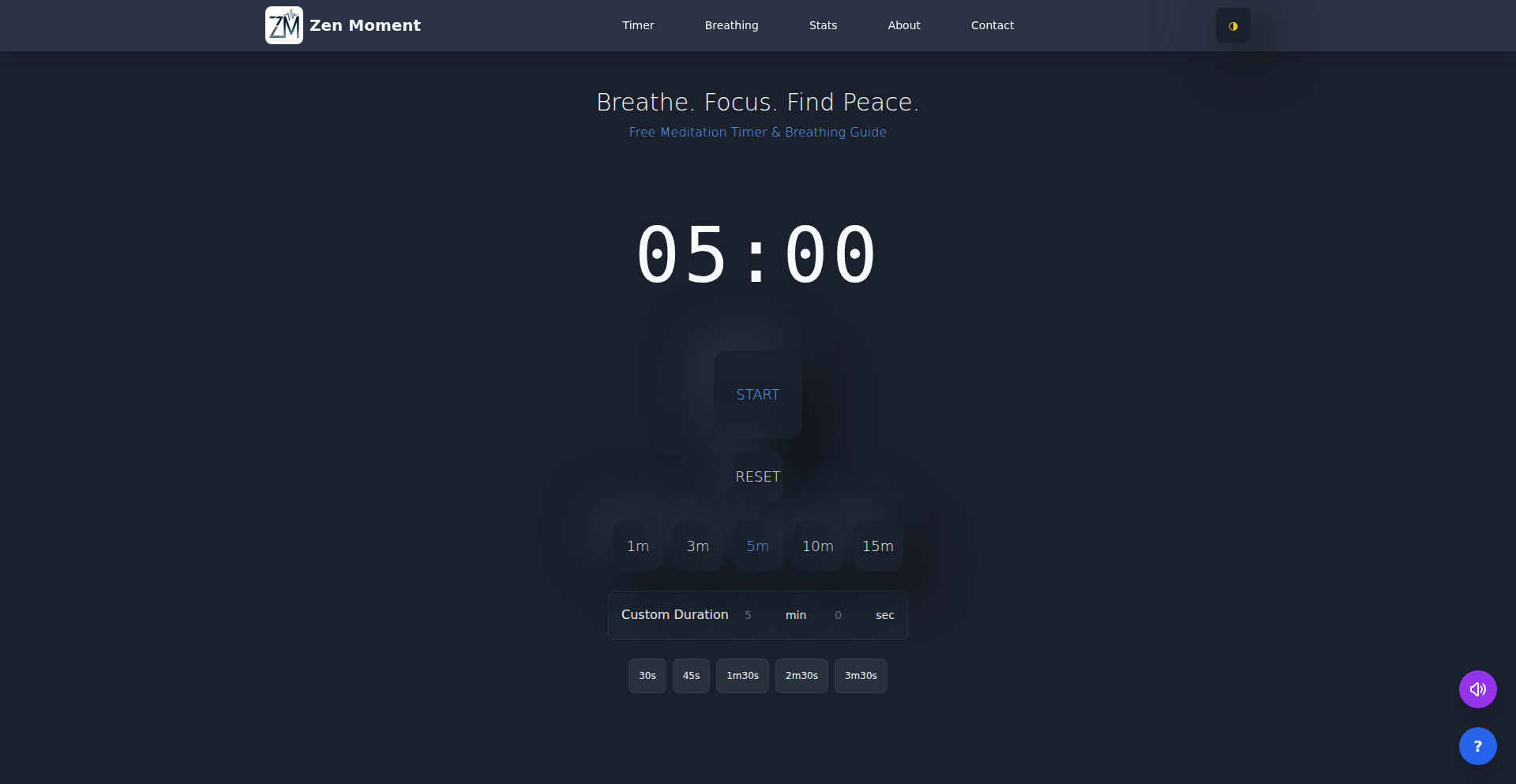
Author
951560368
Description
A Next.js powered meditation platform that intelligently guides users through mindful breathing exercises. It innovates by offering dynamic, real-time feedback on breathing patterns, designed to optimize relaxation and focus. This addresses the common challenge of users struggling to maintain consistent and effective breathing during meditation.
Popularity
Points 1
Comments 0
What is this product?
ZenFlow Studio is a web-based meditation platform built with Next.js. Its core innovation lies in its sophisticated breathing guidance system. Instead of static prompts, it uses subtle visual cues and, potentially, auditory feedback (though not explicitly detailed in the title, it's a common extension) that adapt in real-time to the user's breathing. This is achieved by analyzing user input, likely through microphone access or manual input timing, to understand the rhythm and depth of their breaths. The platform then provides gentle, adaptive guidance to help users achieve a more balanced and effective meditative state. So, what's in it for you? It offers a more personalized and responsive meditation experience, helping you relax and focus better by actively assisting your breathing.
How to use it?
Developers can integrate ZenFlow Studio into their own web applications or use it as a standalone meditation tool. The Next.js framework allows for easy server-side rendering and API route integration, making it simple to embed the meditation experience within existing user dashboards or create new wellness-focused applications. The breathing tools are likely exposed via React components or custom hooks that can be dropped into any Next.js project. Potential integration points include fitness apps, productivity tools, or even internal company wellness programs. So, what's in it for you? You can easily add a powerful, guided meditation feature to your existing projects or build new ones focused on well-being, leveraging a robust and modern web framework.
Product Core Function
· Dynamic Breathing Guidance: Real-time visual and potentially auditory cues that adapt to user's breathing rhythm. Value: Helps users achieve optimal breath control for meditation, leading to deeper relaxation and focus. Use Case: Onboarding new meditators, improving session effectiveness for experienced practitioners.
· Next.js Architecture: A performant and scalable foundation for the web application. Value: Ensures a fast, responsive user experience and simplifies development and deployment. Use Case: Building a modern, efficient web application for mental wellness.
· User-Centric Design: Focus on creating an intuitive and calming user interface. Value: Makes meditation accessible and enjoyable for a wide range of users, reducing the barrier to entry. Use Case: Designing user interfaces for wellness apps where ease of use is paramount.
· Breathing Pattern Analysis: Underlying logic to interpret and respond to user's breathing. Value: Enables personalized feedback and guidance, making the meditation experience more effective. Use Case: Developing features that track progress or offer personalized recommendations for breathing exercises.
Product Usage Case
· A productivity app could integrate ZenFlow Studio to offer short, guided breathing breaks between tasks. This would help users de-stress and regain focus, improving overall work efficiency. It solves the problem of users feeling overwhelmed during intense work periods by providing an immediate, actionable relaxation tool.
· A fitness platform could incorporate ZenFlow Studio's breathing exercises as part of recovery routines after workouts. This enhances the holistic wellness offering by addressing mental recovery alongside physical. It addresses the need for complete mind-body wellness by providing tools for mental rejuvenation.
· A mental health support website could use ZenFlow Studio as a core feature for users managing anxiety or stress. The adaptive breathing tools offer a tangible way for individuals to self-regulate their emotional state in real-time. It solves the problem of users needing accessible and effective coping mechanisms for mental health challenges.
88
CodeReviewr: Token-Based AI Code Insight

Author
sousvidal
Description
CodeReviewr is an AI-powered code review tool designed for individual developers and small teams. Unlike subscription-based models, it offers a pay-per-token pricing structure, making it significantly more cost-effective for users who don't require frequent, high-volume reviews. The core innovation lies in its seamless integration with GitHub, providing instant AI-driven feedback on pull requests with minimal setup.
Popularity
Points 1
Comments 0
What is this product?
CodeReviewr is a smart assistant that helps you find potential issues and suggest improvements in your code. It leverages Artificial Intelligence to read your code changes in GitHub pull requests and then offers insights and suggestions, similar to what a human reviewer might do. The key technological difference is its innovative pricing: instead of paying a recurring monthly fee regardless of usage, you pay a small amount for each review, typically around $0.15 per review. This is achieved by using technologies like React Router for the frontend interface, TypeScript for robust code development, and GitHub webhooks to automatically detect when a pull request is made. Data is stored locally using SQLite, with plans to add more advanced static analysis in the future. This means you only pay for the value you receive, making it an accessible tool for those who don't need constant, heavy AI code analysis.
How to use it?
Developers can easily integrate CodeReviewr into their existing GitHub workflow. After signing up and connecting their GitHub account, CodeReviewr uses GitHub webhooks to automatically monitor pull requests. When a new pull request is created, the AI engine analyzes the code changes. Within seconds, the review results and suggestions are presented directly within the pull request interface. This allows developers to address potential bugs, style inconsistencies, or areas for optimization before merging their code. The setup process is designed to be very quick, taking approximately 60 seconds. For developers, this means getting instant, actionable feedback on their code without complex configuration or the commitment of a monthly subscription.
Product Core Function
· AI-powered code analysis: Provides intelligent feedback on code quality, potential bugs, and style adherence, helping developers write cleaner and more robust code.
· GitHub pull request integration: Automatically analyzes code changes in pull requests, delivering insights directly where developers are already working, streamlining the review process.
· Usage-based pricing: Offers a cost-effective solution by charging per token (per review) instead of a fixed monthly subscription, making professional AI code review accessible to solo developers and small teams.
· Fast setup and deployment: Enables developers to start receiving AI code reviews within minutes of connecting their GitHub account, minimizing time spent on configuration and maximizing time spent on coding.
· Future static analysis capabilities: Plans to incorporate more advanced static analysis techniques to provide deeper insights into code structure and potential performance issues, further enhancing code quality.
· Free initial credits: Provides $5 in free credits, allowing developers to experience the benefits of AI code review without immediate financial commitment.
Product Usage Case
· A solo developer working on a personal project can use CodeReviewr to get quick AI feedback on their code before merging changes, catching minor errors and improving code readability without incurring high costs.
· A small startup team with limited budget can leverage CodeReviewr to supplement their manual code reviews. Instead of paying for a team-wide subscription, they can pay only for the specific pull requests that require AI assistance, optimizing their expenses.
· A developer experimenting with a new technology or framework can use CodeReviewr to ensure their initial implementation adheres to best practices and avoids common pitfalls, accelerating their learning and development process.
· A developer who primarily works on personal projects or contributes to open-source initiatives can utilize CodeReviewr's pay-per-review model. They get valuable AI insights on demand without the need for a subscription that might go unused for extended periods.
89
nanoTabPFN: Tabular Data Learning Reimagined

Author
alextpfefferle
Description
nanoTabPFN is a lightweight and educational reimplementation of TabPFN, a powerful algorithm for few-shot learning on tabular data. This project focuses on making the core ideas of TabPFN accessible to a wider audience, enabling developers to understand and experiment with advanced machine learning techniques for tabular datasets with fewer examples.
Popularity
Points 1
Comments 0
What is this product?
This project is essentially a simplified, 'from scratch' version of TabPFN, designed for learning and experimentation. TabPFN is known for its ability to perform well even when you have very few data samples for training (few-shot learning), which is a common challenge in many real-world scenarios. nanoTabPFN breaks down the complex underlying mechanisms of TabPFN into understandable components. Its innovation lies in its educational focus and reduced complexity, allowing developers to grasp the principles of how such advanced models work without being overwhelmed by massive codebases. So, this is useful for you because it demystifies advanced machine learning for tabular data, making it easier to learn and adapt.
How to use it?
Developers can use nanoTabPFN to learn about few-shot learning on tabular data. You can integrate it into your Python projects by installing it via pip. It's designed to be straightforward to use, allowing you to feed it small datasets and observe how it learns and makes predictions. The project provides clear examples and documentation to guide you through the process. This is useful for you because it provides a hands-on way to explore and implement cutting-edge machine learning techniques in your own applications without needing to be an expert in deep learning architectures.
Product Core Function
· Few-shot learning on tabular data: Enables accurate predictions with minimal training examples, valuable for scenarios where data collection is expensive or time-consuming. So, this is useful for you because it allows you to build effective models even with limited data.
· Educational reimplementation: Breaks down complex algorithms into understandable parts, making it easier for developers to learn the underlying principles. So, this is useful for you because it accelerates your learning curve for advanced ML techniques.
· Lightweight and efficient: Optimized for clarity and performance, making it easier to run and debug compared to larger, more complex libraries. So, this is useful for you because it reduces computational overhead and speeds up your development cycle.
· Modular design: Facilitates experimentation and modification of different components of the learning process. So, this is useful for you because it empowers you to customize and fine-tune models for specific needs.
Product Usage Case
· A developer facing a rare disease prediction task with limited patient data can use nanoTabPFN to build a predictive model, leveraging its few-shot learning capabilities to achieve reasonable accuracy. So, this is useful for you because it helps solve problems where data scarcity is a major hurdle.
· A data scientist wanting to understand how Transformer-based models (like the one TabPFN is based on) can be applied to non-sequential data can study nanoTabPFN to gain practical insights into the architecture and training process. So, this is useful for you because it provides a clear pathway to understanding modern AI architectures.
· A student learning about machine learning can use nanoTabPFN as a practical project to solidify their understanding of concepts like feature embeddings, attention mechanisms, and meta-learning in the context of tabular data. So, this is useful for you because it serves as an excellent learning tool for academic and personal growth.
90
AI-Powered Design-to-Code Canvas
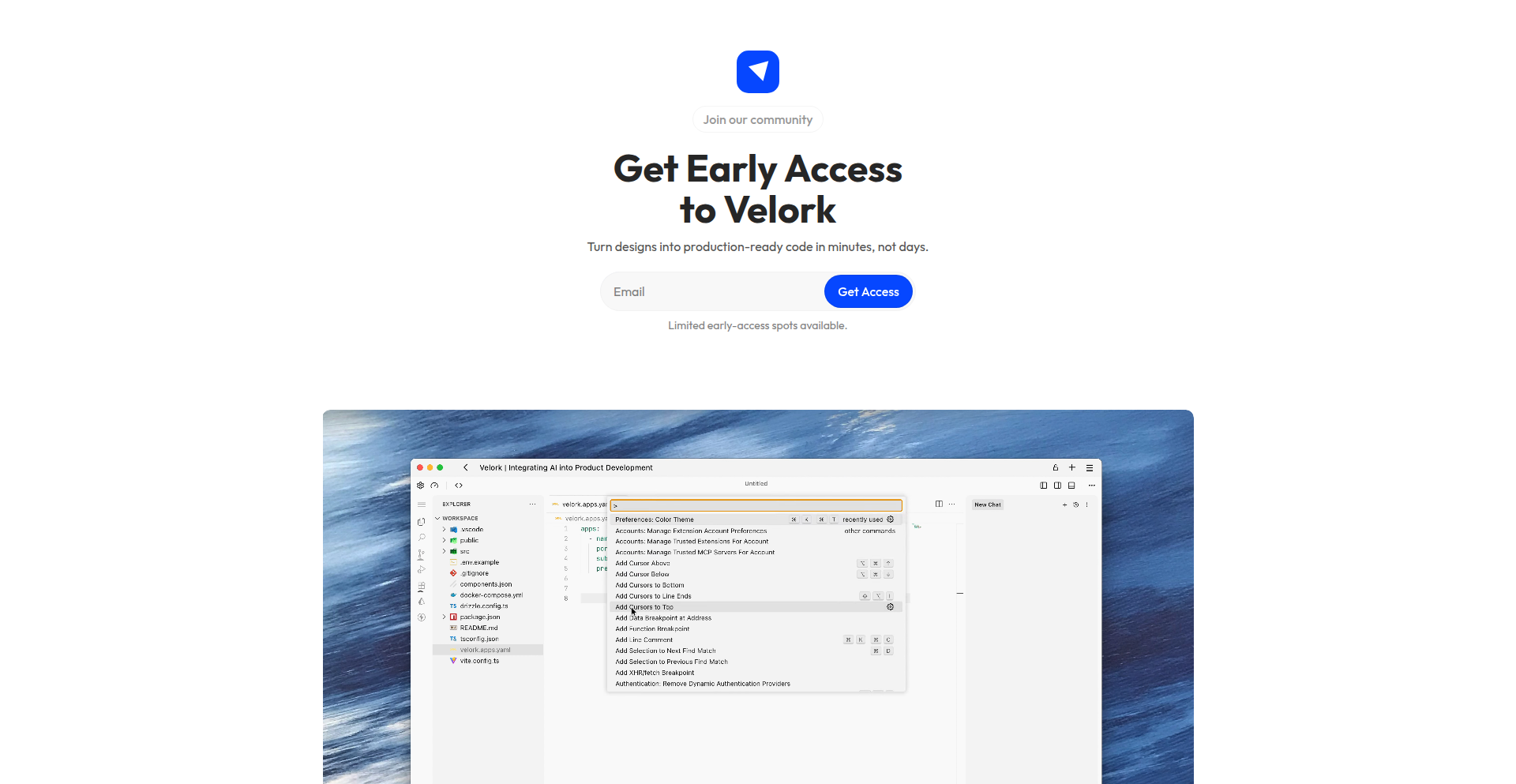
Author
alielroby
Description
This project, Velork, is an innovative AI-powered integrated development environment (IDE) that bridges the gap between design and code. It allows designers and developers to work on a single canvas where design elements and code coexist and are understood by AI simultaneously. This approach drastically reduces the time spent translating visual designs into functional code, making it scalable for SaaS applications, even for large, complex projects.
Popularity
Points 1
Comments 0
What is this product?
Velork is an AI-integrated development environment where your design mockups and the corresponding code live in the same visual space. The AI can 'see' both the design and the code, enabling it to understand their relationship. This means when you make a change in the design, the AI can intelligently suggest or even automatically update the code, and vice versa. The innovation lies in this real-time, bidirectional understanding between visual design and programmatic code, powered by AI, which significantly speeds up the development workflow.
How to use it?
Developers can use Velork by importing their design files (like Figma or Sketch) directly into the canvas. The IDE then presents the design visually alongside the generated or existing code. You can directly manipulate design elements on the canvas, and the AI will assist in generating or modifying the code. Conversely, you can edit the code, and the AI will reflect those changes on the design. This is particularly useful for rapid prototyping, building UI components, and ensuring design consistency across a SaaS product. It integrates into a standard development workflow by providing a more intuitive and faster way to handle front-end development.
Product Core Function
· AI-assisted code generation from design: The AI analyzes visual design elements and automatically generates corresponding code, saving developers hours of manual translation. This is valuable for rapid UI development and prototyping.
· Real-time design-code synchronization: Changes made to the design on the canvas are intelligently reflected in the code, and vice versa, ensuring consistency and reducing errors. This is useful for maintaining design fidelity throughout the development cycle.
· Unified design and code workspace: Both design assets and code are presented in a single, interactive environment, fostering better collaboration between designers and developers and improving understanding of the project's structure. This streamlines the entire development process.
· Scalable for complex SaaS projects: The AI's ability to handle design and code concurrently remains efficient even with large and intricate projects, making it suitable for enterprise-level application development. This addresses the challenge of managing complexity as projects grow.
Product Usage Case
· A front-end developer needs to quickly build a new set of UI components for a SaaS application based on a provided set of mockups. Using Velork, they import the mockups, and the AI generates the initial HTML, CSS, and JavaScript structure. The developer then fine-tunes the design and code interactively, drastically reducing the time from design to a functional component.
· A design team has created a comprehensive style guide for a web application. A developer uses Velork to ensure that all new features adhere strictly to this guide. By working within the integrated canvas, the AI helps maintain visual consistency by flagging any code changes that might deviate from the approved design elements.
· A startup is in a rapid iteration phase, needing to test different UI variations for a key user flow. Velork allows the team to quickly switch between design concepts on the canvas, with the AI automatically updating the underlying code to reflect these changes. This enables faster A/B testing of user interfaces and improves product iteration speed.
91
pgflow: SQL-Native Workflow Engine
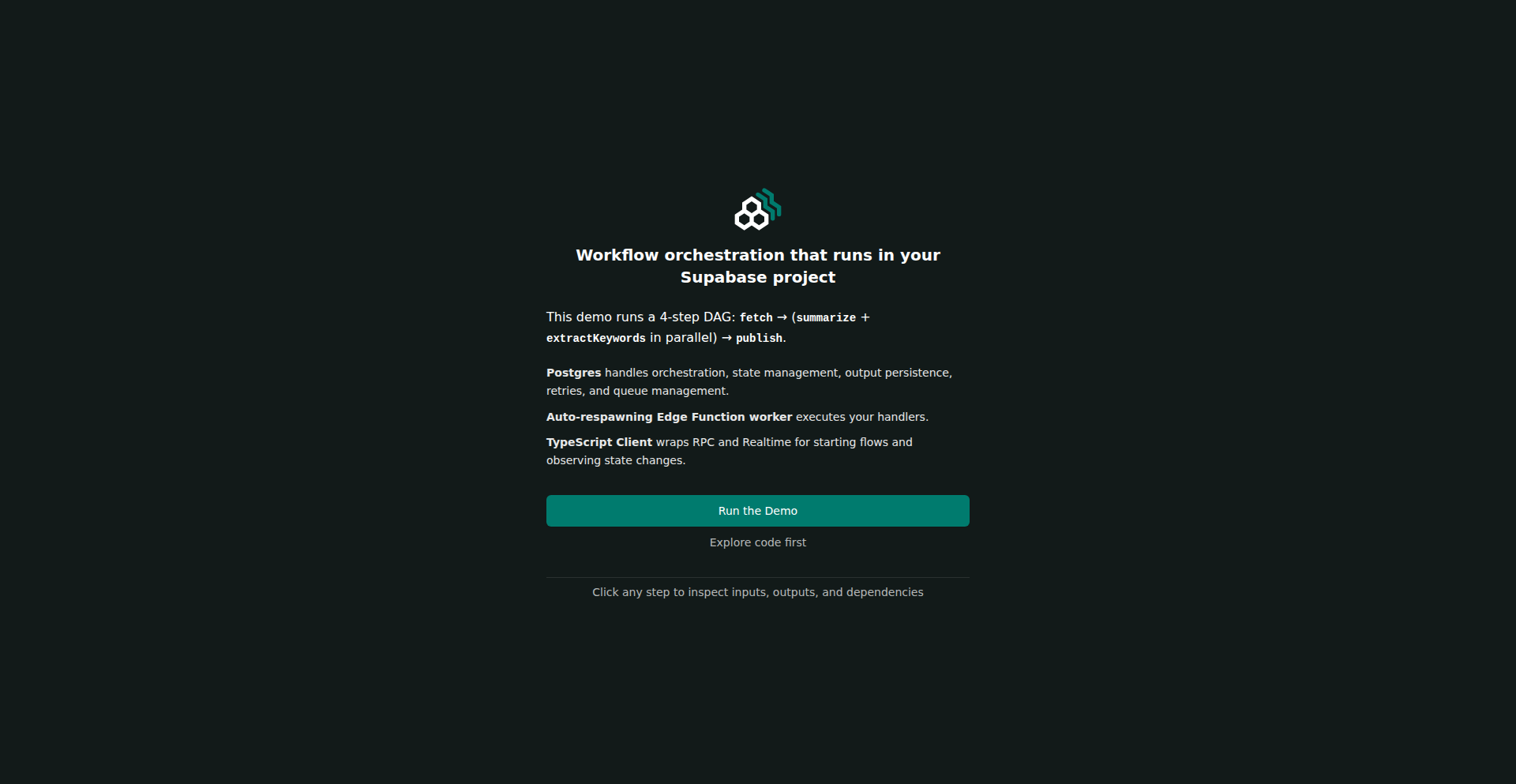
Author
jumski
Description
pgflow is a groundbreaking workflow orchestration engine built entirely within Supabase's native primitives. It leverages Postgres, Queues, and Edge Functions to create dynamic, data-driven workflows without relying on external services. The core innovation lies in transforming the database itself into the orchestrator, managing complex task sequences as a Directed Acyclic Graph (DAG), thereby simplifying development and enhancing reliability for applications requiring multi-step processes, especially those involving LLMs or complex data transformations.
Popularity
Points 1
Comments 0
What is this product?
pgflow is a system designed to automate sequences of tasks, often called 'workflows', by using the power of your Supabase database (Postgres) as the central controller. Instead of using separate, external tools to manage how one task triggers another, pgflow allows you to define these relationships directly in SQL. It's like having a smart traffic controller for your application's processes, all managed from within your existing database environment. The innovation here is moving the workflow logic from scattered code files and external services into the database itself, treating the database as the single source of truth for your application's operational flow. This makes workflows more robust and easier to manage, especially for complex operations like processing AI model outputs.
How to use it?
Developers can use pgflow by writing their workflow definitions in TypeScript. These definitions are then compiled into SQL commands that instruct pgflow on how to structure and manage the workflow. This means your workflow steps, their dependencies, and their execution order are stored and managed directly within your Supabase database. You can then trigger these workflows in various ways: directly from database changes (e.g., when a new record is inserted), on a schedule (using cron jobs managed by Postgres), or even from your frontend application. For example, imagine you have a process that needs to fetch data from a URL, then summarize it using an AI model, and finally extract keywords. With pgflow, you define this sequence once in TypeScript, and the system handles the execution and state management, making it seamless to integrate into your Supabase-powered application.
Product Core Function
· Database-centric workflow definition: Enables defining complex multi-step processes directly in SQL, making workflows an intrinsic part of your data layer. This is valuable because it consolidates logic, simplifies management, and ensures transactional integrity for your automated tasks.
· TypeScript workflow authoring: Allows developers to write workflows in a familiar, type-safe language, which are then compiled into database instructions. This offers a modern development experience while leveraging the power of SQL for orchestration, reducing errors and improving productivity.
· Postgres-native primitives utilization: Leverages Supabase's core components like Postgres, PGMQ (for task queuing), and Edge Functions (for self-respawning workers). This means no external dependencies for workflow execution, leading to a leaner, more integrated, and potentially more cost-effective solution for Supabase users.
· Automatic task dependency management: The system understands and manages the order in which tasks should run based on their defined dependencies, ensuring that tasks execute only after their prerequisites are met. This is crucial for reliable data processing pipelines and complex business logic.
· Self-respawning Edge Function workers: Bypasses typical time limits of serverless functions by implementing a mechanism where workers can restart themselves, enabling long-running or computationally intensive tasks within the Supabase ecosystem. This solves a common limitation of serverless platforms for complex workflows.
· Transactional state management: All changes to workflow states are managed within database transactions, guaranteeing consistency and reliability. If a step fails, the entire workflow can be rolled back, preventing data corruption and ensuring a robust execution environment.
Product Usage Case
· Automating an article processing pipeline: A developer can define a workflow that triggers when a new article URL is added to a database. The workflow fetches the article content, sends it to an LLM for summarization, extracts keywords using another AI model, and then publishes the processed content. pgflow handles the sequential execution and parallel processing of summarization and keyword extraction, all within Supabase.
· Real-time data enrichment workflows: For an e-commerce application, pgflow can be used to trigger a series of actions when a new order is placed. This might include updating inventory, sending a notification to the shipping department, and initiating a fraud check, all orchestrated by SQL definitions that ensure each step completes before the next.
· Complex LLM application orchestration: When building applications that involve multiple LLM calls (e.g., generating a story that requires character development, plot generation, and dialogue writing), pgflow can manage the complex dependencies and data flow between these AI steps, ensuring the output of one LLM call correctly feeds into the next, all managed within the database.
· Scheduled data synchronization and reporting: A business might need to periodically pull data from an external API, transform it, and generate a report. pgflow can schedule this entire process using Postgres's cron capabilities, executing each stage reliably and providing a clear audit trail of the data processing.
92
Ketchup AI: Frictionless AI Image Forge

Author
harperhuang
Description
Ketchup AI is a groundbreaking AI image generator that completely eliminates the need for signup or registration. It leverages advanced AI models to transform simple text descriptions into high-quality images, making advanced creative tools accessible to everyone. Its innovation lies in its complete lack of barriers to entry, free usage, and a built-in intelligent prompt assistant that enhances output quality, all while prioritizing user privacy by not storing generated images.
Popularity
Points 1
Comments 0
What is this product?
Ketchup AI is a free, web-based artificial intelligence tool that creates images from text descriptions. Unlike most AI image generators, it requires no account creation or login. It uses sophisticated AI models to understand your text prompts and generate corresponding visuals. The key innovation is its accessibility – you can simply visit the website and start creating. It also features a smart prompt optimizer that helps users, especially beginners, craft more effective prompts by automatically expanding simple ideas into detailed instructions for the AI, leading to better image results. The system is built on modern web technologies like Next.js 15 and React, deployed on Cloudflare, ensuring a fast and responsive experience. It also respects user privacy by not storing generated images on its servers and keeping prompt history locally in the browser.
How to use it?
Developers can use Ketchup AI directly through its web interface at https://ketchup-ai.com/. Simply type in a description of the image you want to create, and the AI will generate it. For more advanced use, the built-in prompt optimizer can be leveraged to refine your descriptions. If you're building an application that requires image generation capabilities, Ketchup AI offers an example of how to integrate AI image generation seamlessly into a user experience without the overhead of managing user accounts or API keys for each user. This can be particularly useful for rapid prototyping or adding creative features to existing platforms where the focus is on content creation rather than user management.
Product Core Function
· Instant Image Generation: Users can generate images immediately upon visiting the site without any signup process, removing a significant barrier to creative exploration.
· Free and Unlimited Usage: All image generation is completely free with no restrictions on the number of images you can create, fostering experimentation and widespread adoption.
· AI Prompt Optimizer: This feature automatically enhances user prompts, translating simple ideas into detailed instructions that lead to higher quality and more accurate image outputs, making AI image generation more intuitive for beginners.
· Multi-language Support: The system supports various languages, allowing a global audience to generate images using their native tongue, expanding its usability beyond English speakers.
· Privacy-First Design: Images are not stored on the server, and prompt history is kept only locally in the browser, ensuring user data and creations remain private.
· Flexible Aspect Ratios: Supports common aspect ratios (1:1, 16:9, 9:16, 4:3, 3:4), allowing users to generate images suitable for various platforms and use cases.
Product Usage Case
· A blogger needs to quickly create a unique header image for a new article. Instead of searching stock photo sites or learning complex design software, they can visit Ketchup AI, describe the desired image, and generate a custom visual in under a minute.
· A student working on a presentation wants a specific graphic to illustrate a concept but can't find a suitable image online. They can use Ketchup AI to generate a precise visual representation based on their description, enhancing their presentation's impact.
· A small business owner wants to create social media posts with custom imagery but lacks design resources. Ketchup AI allows them to easily generate eye-catching visuals for their posts without any cost or technical expertise.
· A developer building a proof-of-concept for an app that needs AI-generated art. Ketchup AI serves as a readily available, no-friction demo tool to showcase the image generation capability without complex backend setup or API integrations for each user.
93
PageToChat

Author
jviksne
Description
PageToChat is a Chrome extension that empowers users to leverage their existing Large Language Model (LLM) accounts directly from any web page. It bypasses the need for third-party credits or complex integrations by seamlessly interacting with chosen LLM providers through their official interfaces. The innovation lies in its context-aware attachment system, which automatically detects and uploads relevant page content, screenshots, selected text, or even specific elements like Twitter threads, eliminating manual copy-pasting and streamlining the prompt engineering process.
Popularity
Points 1
Comments 0
What is this product?
PageToChat is a browser extension designed to bring the power of AI models, like ChatGPT or Claude, directly to your fingertips without requiring you to buy extra credits or use a separate platform. Instead of sending your data through a middleman, it intelligently opens your LLM provider's website in a new tab, pre-fills your prompt with context gathered from the current web page, and uploads relevant attachments. The core technological insight is using the browser's capabilities to interact with web pages and external services in a user-friendly, privacy-preserving way. It acts as an intelligent bridge, making your LLM subscription work harder for you across the entire web, not just within a dedicated chat window. The 'magic' happens by automating the steps you'd normally do manually: selecting text, taking screenshots, navigating to your LLM provider, pasting the prompt, and attaching files. It uses existing LLM accounts and their official UIs, making it transparent and familiar.
How to use it?
Developers can integrate PageToChat into their workflows by installing the Chrome extension. Once installed, a simple right-click on any web page reveals the 'PageToChat' option. Users can then choose their preferred LLM provider and model. The extension can automatically capture the current page's screenshot, its text content (with or without HTML), any selected text, or even specific elements like images or entire Twitter/X threads. Users can input their prompt or select from saved 'quick actions' which are essentially pre-configured prompts and attachment settings. Upon hitting 'Send', PageToChat automates the process of opening the LLM provider's tab, selecting the correct model, enabling temporary chat modes if desired, populating the prompt, and uploading the detected attachments. This allows for quick AI analysis, summarization, or content generation directly from the source material without context switching or manual data transfer. For power users, 'quick actions' can be saved, appearing as custom right-click menu items for even faster access to frequently used prompts and attachment configurations.
Product Core Function
· Context-Aware Attachment Detection: Automatically identifies and prepares relevant content from the current web page (screenshots, text, images, specific thread types) as attachments for LLM prompts. This saves time by eliminating manual selection and copy-pasting, ensuring that the LLM receives the most pertinent information for accurate responses.
· LLM Provider Integration: Seamlessly connects with user's existing LLM accounts (e.g., OpenAI, Anthropic) by interacting with their official web interfaces. This eliminates the need for separate credit purchases or complicated API setups, making AI accessible through familiar platforms.
· Prompt Automation: Fills prompts in the LLM provider's interface with user-defined text and context from the web page. This significantly speeds up the process of interacting with LLMs, allowing for rapid iteration on ideas and problem-solving.
· Ephemeral and Persistent Chat Modes: Offers flexibility in how chat sessions are handled, allowing for temporary, single-use interactions or persistent conversations that retain context over time. This caters to different user needs, from quick lookups to ongoing research.
· Customizable Quick Actions: Enables users to save and create custom right-click menu items that pre-configure LLM provider, model, prompt, and attachment settings. This dramatically accelerates common AI tasks by reducing setup time to a single click, fostering a more efficient workflow.
· Privacy-Focused Design: Operates within the user's browser and interacts directly with LLM provider UIs, minimizing data interception and ensuring that sensitive information remains within the user's control. This builds trust and encourages wider adoption for tasks involving proprietary or sensitive data.
Product Usage Case
· Research and Summarization: A user reading a long research paper online can right-click, select PageToChat, and choose a prompt like 'Summarize this article in bullet points.' The extension will capture the entire page content as an attachment and send it to their preferred LLM, providing a quick summary without manual copying and pasting.
· Content Creation Assistance: A blogger reviewing a product can highlight a key feature, right-click, and use a 'quick action' to 'Generate social media post about this feature.' The extension will include the selected text and a screenshot of the product, sending it to an LLM for creative caption generation.
· Technical Debugging: A developer encountering an error message on a web application can use PageToChat to capture a screenshot of the error and the relevant code snippet (if selected). They can then prompt the LLM with 'Analyze this error and suggest solutions,' directly from the page where the error occurred.
· Information Extraction from Threads: When reviewing a lengthy Twitter/X thread, a user can invoke PageToChat and select 'Summarize this thread.' The extension will automatically detect and upload the entire thread's content to the LLM for a concise overview, saving hours of manual scrolling and reading.
· Competitive Analysis: A marketing professional analyzing a competitor's website can use PageToChat to quickly ask an LLM to 'Identify the key selling points of this landing page' by sending the page content as context, enabling faster market research.
94
AccomplishVault
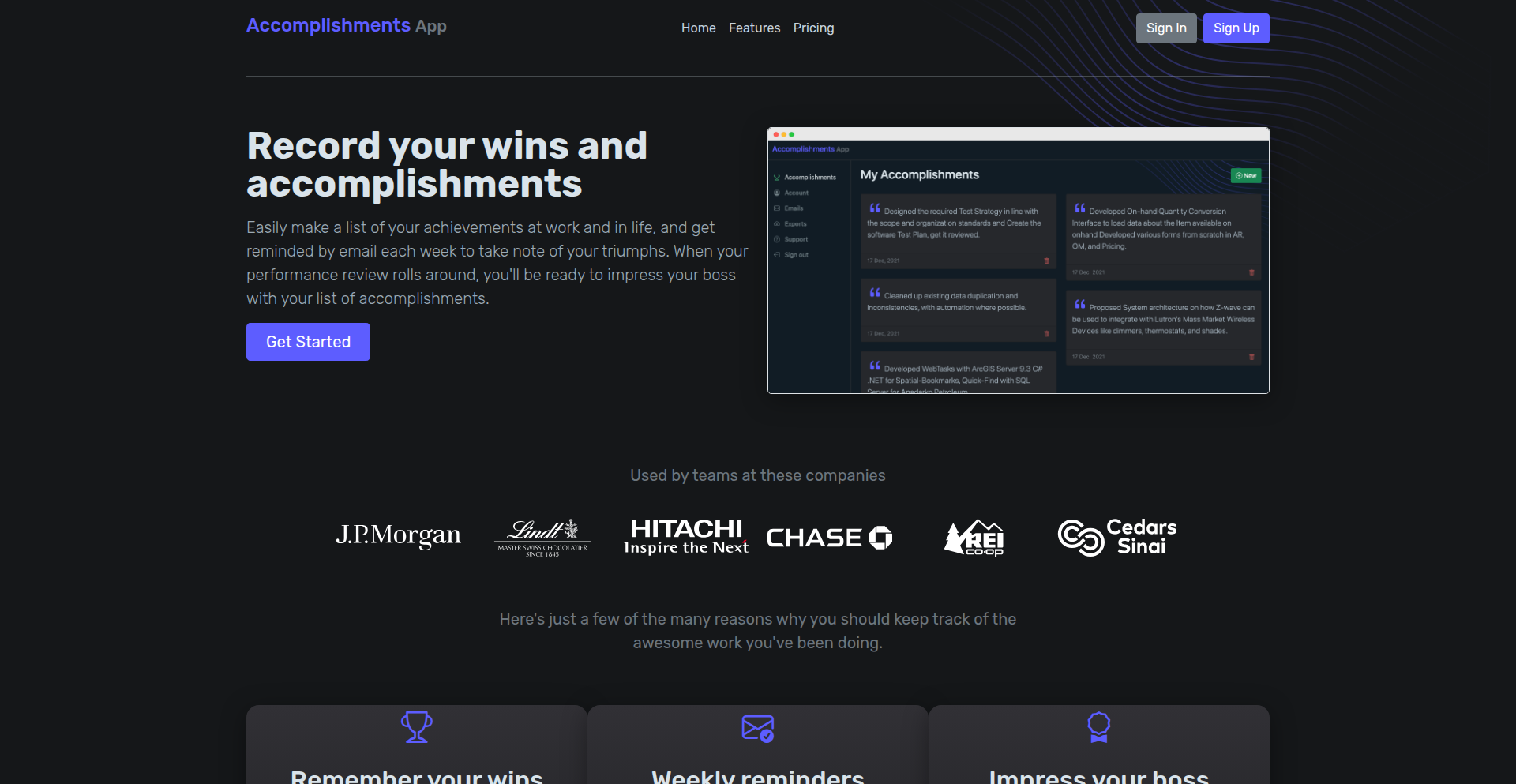
Author
samteeeee
Description
AccomplishVault is a minimalist, self-hosted web application designed to help individuals and teams meticulously track and visualize their personal and professional accomplishments. It tackles the common problem of forgetting or undervaluing past achievements by providing a structured, searchable, and visually appealing repository. The core innovation lies in its simple yet effective data model and its focus on ease of use for capturing discrete success events, fostering a proactive approach to self-reflection and motivation.
Popularity
Points 1
Comments 0
What is this product?
AccomplishVault is a self-hosted web application that acts as a digital journal for your achievements. Instead of just writing random thoughts, it's specifically built to log every success, big or small. Think of it as a personal achievement database. The technical ingenuity lies in its straightforward data structure – each entry is essentially a 'milestone' with a title, description, date, and optional tags. This simple design makes it incredibly fast and efficient to add new entries and search through them later. It avoids complex features, focusing purely on the act of recording and recalling accomplishments, which is often overlooked in productivity tools. This focus allows it to be lightweight and highly customizable for any user.
How to use it?
Developers can deploy AccomplishVault on their own servers (like a VPS, Raspberry Pi, or even a Docker container) to ensure complete data privacy and control. It's designed to be accessible via a web browser from any device. You'd simply navigate to the deployed URL, log in, and start adding your accomplishments. The core functionality involves a simple form for entering achievement details and a dashboard that displays recent entries. You can also search and filter past accomplishments using tags. For integration, it's built with standard web technologies (likely HTML, CSS, JavaScript for the frontend, and a backend language like Python, Go, or Node.js with a database). This means it can be easily extended or integrated into other personal dashboards or internal company tools if you have the development expertise.
Product Core Function
· Achievement Logging: Allows users to record specific accomplishments with details like title, description, and date, providing a structured way to capture success.
· Search and Filtering: Enables users to quickly find past achievements based on keywords, dates, or tags, making it easy to recall relevant successes for reviews or personal reflection.
· Tagging System: Facilitates categorization of achievements, allowing for better organization and more nuanced searching and analysis of personal progress.
· Minimalist Interface: Offers a clean and uncluttered user experience, reducing cognitive load and making the process of recording achievements quick and effortless.
· Self-Hosting Capability: Provides users with full control over their data and privacy, ideal for those who prefer not to rely on third-party cloud services.
Product Usage Case
· Personal Productivity: A developer uses AccomplishVault to log every bug fixed, feature shipped, or positive feedback received. When preparing for a performance review, they can instantly pull up a comprehensive list of their contributions, proving their value with concrete examples.
· Team Recognition: A small team leader uses AccomplishVault to log project milestones achieved, successful deployments, or instances where team members went above and beyond. This creates a shared history of success that can be referenced for team morale and project retrospectives.
· Skill Development Tracking: A student or lifelong learner uses AccomplishVault to log new skills acquired, courses completed, or challenging problems solved. This helps them see tangible progress in their learning journey and identify areas for further development.
· Overcoming Imposter Syndrome: An individual feeling overwhelmed or inadequate can review their AccomplishVault entries to remind themselves of past successes and challenges they have overcome, boosting confidence and combating feelings of self-doubt.
95
AI-Powered Video Clip Synthesizer
Author
AhmedSlem
Description
ContentKit Studio is a beta tool designed for creators to quickly transform lengthy video or podcast content into polished, shareable clips. Leveraging AI, it automates the tedious aspects of editing, such as removing filler words and silences, and allows for transcript-based editing, significantly reducing the time and effort required to produce professional-looking social media content. The innovation lies in its intelligent automation of common editing tasks and its focus on a streamlined, creator-centric workflow.
Popularity
Points 1
Comments 0
What is this product?
This is an AI-powered platform that simplifies video and podcast editing for creators. Instead of manually cutting out pauses, 'ums', and 'ahs', ContentKit Studio uses artificial intelligence to identify and remove them automatically. It then allows you to edit the video by simply editing the generated text transcript. This means you can rearrange sentences, delete entire sections, or make precise cuts just by typing, making the editing process much faster and more intuitive than traditional video editing software. The core innovation is using AI to understand spoken content and translate editing actions from text to video.
How to use it?
ContentKit Studio can be used by pasting a YouTube link or uploading your video file directly to the platform. Once processed, the tool will automatically generate a transcript. You can then edit this transcript as you would a document – deleting unwanted phrases or rearranging content. ContentKit Studio will then instantly render the edited video in high definition (1080p). Future features will include AI-generated titles and viral clip suggestions. This is ideal for content creators, marketers, or anyone who needs to repurpose long-form audio or video content efficiently for platforms like TikTok, Instagram Reels, YouTube Shorts, or Twitter.
Product Core Function
· Automatic filler word and silence removal: This feature uses AI to listen to your audio and intelligently identify and cut out 'ums,' 'ahs,' and long pauses, making your content sound more professional and engaging without manual effort. This saves hours of painstaking editing.
· Transcript-based editing: Instead of clicking and dragging on a video timeline, you edit your video by editing the text transcript. This allows for rapid content restructuring and deletion, making the editing process as simple as writing an email. This drastically speeds up the content creation cycle.
· Instant 1080p video export: Once your edits are complete, the platform renders your video in high definition instantly. This means you get polished, ready-to-share content much faster than with conventional editing software.
· AI-enhanced title and clip generation (upcoming): This planned feature will use AI to suggest catchy titles and identify potential 'viral' clip segments within your longer content. This helps creators optimize their content for maximum reach and engagement without guesswork.
Product Usage Case
· A podcaster wants to create short, engaging clips from a 2-hour episode for social media. They upload the episode to ContentKit Studio, which automatically removes dead air and filler words. They then edit the transcript to highlight key soundbites and export multiple clips, ready to be shared on Instagram Stories and TikTok within minutes.
· A YouTube creator has a long tutorial video and needs to extract specific segments for promotional purposes. Instead of re-watching and manually cutting, they paste the YouTube link into ContentKit Studio, edit the transcript to select only the relevant parts, and instantly get high-quality snippets for Twitter and LinkedIn.
· A marketing team needs to produce quick promotional videos from webinar recordings. ContentKit Studio allows them to upload the recordings, identify key takeaways from the transcript, and generate polished video clips that can be used in email campaigns or social media ads, significantly reducing their video production overhead.
96
PixExact PixelPerfect Generator
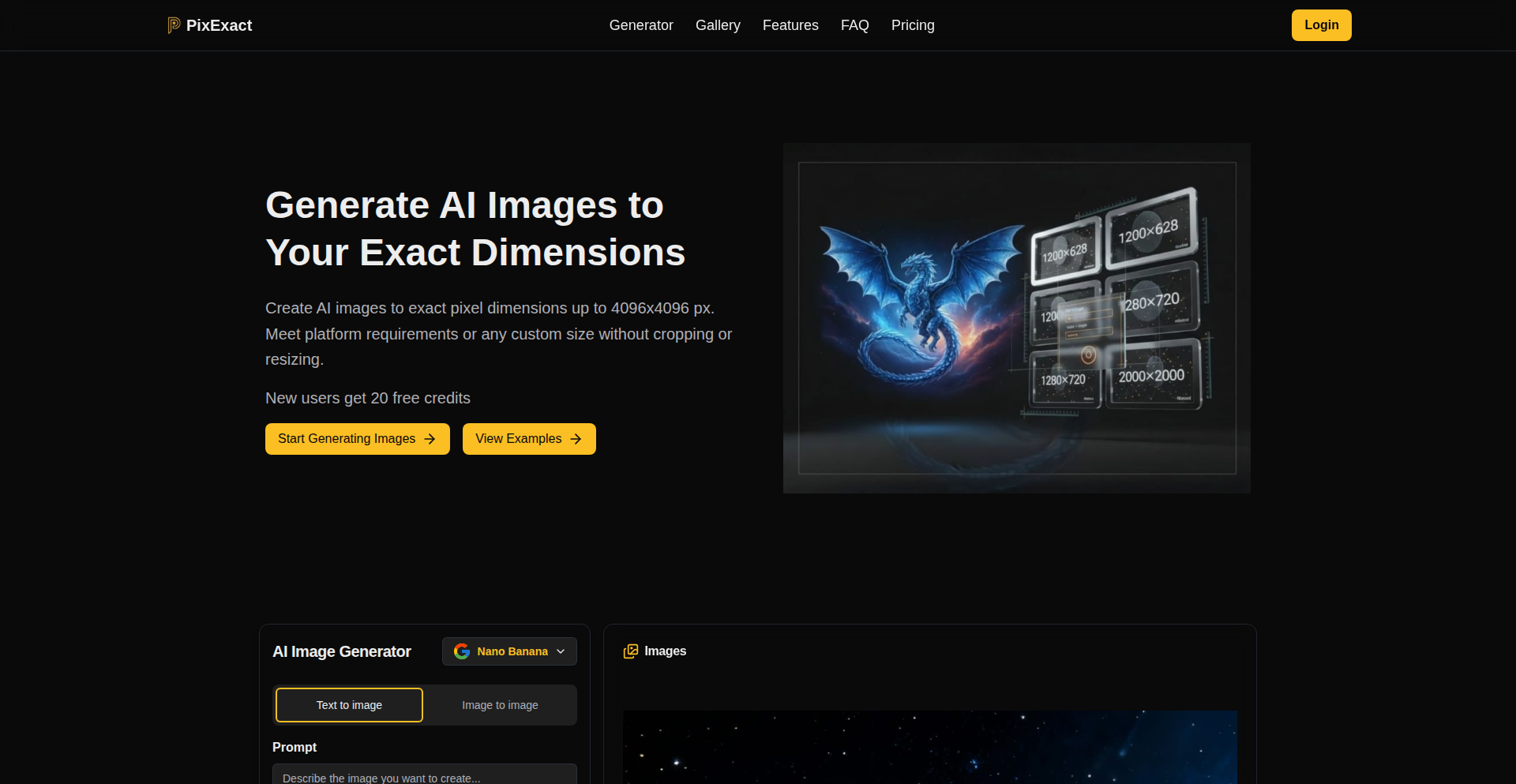
Author
wismoy
Description
A text-to-image and image-to-image tool that allows users to specify exact pixel dimensions for generated images, going beyond simple aspect ratios. It aims to solve the common problem of needing precise image sizes for specific applications like thumbnails and social media graphics, eliminating the need for post-generation resizing and potential quality loss. The tool supports resolutions up to 4096px on each side for both text-to-image and image-to-image transformations.
Popularity
Points 1
Comments 0
What is this product?
PixExact PixelPerfect Generator is a creative tool for generating images from text prompts or transforming existing images, with a unique focus on generating them at precise pixel dimensions. Unlike many image generation tools that only offer aspect ratios (like 16:9 or 1:1), PixExact lets you define the exact width and height in pixels, up to a substantial 4096 pixels for each. This means if you need an image that is exactly 1280 pixels wide and 720 pixels tall, PixExact can create it directly, preserving details and saving you post-processing steps. It's built with the understanding that for professional workflows, especially in content creation for platforms like YouTube or social media, exact pixel dimensions are often a strict requirement.
How to use it?
Developers and content creators can use PixExact by accessing its interface and inputting their desired image generation parameters. This includes providing a text prompt for text-to-image generation or uploading a source image for image-to-image transformations. Crucially, they will specify the exact width and height in pixels for the output image. This could be directly through a web interface or potentially via an API if future versions are developed. For example, a YouTube creator could input 'A futuristic cityscape' as a text prompt, set the dimensions to 1280x720 pixels, and generate a thumbnail directly in the required size, ready for upload without further editing.
Product Core Function
· Exact Pixel Dimension Control: Allows users to specify precise width and height in pixels (up to 4096x4096), providing unmatched control for application-specific image needs, thus avoiding post-resize quality degradation.
· Text-to-Image Generation with Precision: Generates novel images from textual descriptions at user-defined pixel dimensions, directly catering to design requirements for platforms like websites or marketing materials.
· Image-to-Image Transformation with Precision: Modifies and regenerates existing images while adhering to exact pixel dimensions, useful for maintaining layout consistency or adapting images to specific template sizes.
· Support for High Resolutions: Enables the generation of large images (up to 4096px per side), suitable for high-definition displays, print materials, or detailed graphical assets where clarity is paramount.
Product Usage Case
· YouTube Thumbnail Generation: A content creator needs a thumbnail for a video that is precisely 1280 pixels wide and 720 pixels tall. Instead of generating a generic 16:9 image and then resizing, they use PixExact to generate the thumbnail directly at 1280x720, ensuring the composition and details are optimized for the exact size from the start.
· Social Media Graphics Workflow: A marketing team needs a series of banner images for different social media platforms, each with specific pixel dimensions (e.g., Facebook cover photo at 851x315px, Twitter header at 1500x500px). PixExact allows them to generate these assets with the exact required dimensions, streamlining their content creation pipeline and maintaining brand consistency.
· Game Asset Creation: A game developer requires sprites or textures of specific pixel dimensions to fit within their game engine's requirements. PixExact can be used to generate these assets precisely to spec, reducing the manual work of fitting and scaling within development tools.
97
PromptGuardTS

Author
andersmyrmel
Description
A minimalist TypeScript library designed to proactively defend against prompt injection attacks in AI applications. It focuses on validating and sanitizing user inputs before they reach large language models, ensuring more secure and predictable AI interactions. This addresses the critical vulnerability where malicious inputs can manipulate AI behavior or extract sensitive information.
Popularity
Points 1
Comments 0
What is this product?
PromptGuardTS is a lightweight TypeScript package that acts as a security layer for your AI-powered applications. It works by analyzing user-provided text (prompts) and identifying potentially harmful patterns or commands that could be used to 'trick' or 'inject' malicious instructions into your AI model. The innovation lies in its specific focus on prompt injection, using a combination of rule-based checks and potentially some semantic analysis (depending on the specific implementation within the library) to flag or neutralize these threats before they can cause damage. This means your AI will be less susceptible to being hijacked or revealing unintended information.
How to use it?
Developers can integrate PromptGuardTS into their TypeScript or JavaScript projects that interact with LLMs. After installing the package (e.g., via npm or yarn), you would wrap your prompt construction logic with PromptGuardTS functions. For example, you might pass the user's input through a 'sanitize' function before concatenating it with your system prompt. If the input is deemed unsafe, the library can either reject it, flag it for review, or attempt to automatically rewrite it to remove the malicious intent. This allows for a seamless, code-based approach to enhance AI security.
Product Core Function
· Input sanitization: Automatically cleans user inputs by removing or neutralizing common prompt injection keywords and patterns. This protects your AI from being manipulated by malicious commands.
· Threat detection: Identifies potentially harmful or unexpected instructions within user prompts. This gives you an early warning system for attempted attacks.
· Customizable rules: Allows developers to define their own specific rules and patterns to guard against tailored injection techniques. This provides flexibility to adapt to evolving threats.
· Type safety: Leverages TypeScript to provide strong typing, reducing runtime errors and ensuring that the sanitization process is predictable. This leads to more robust and less error-prone AI integrations.
Product Usage Case
· Securing a customer service chatbot: A company using a chatbot to answer customer queries can use PromptGuardTS to prevent users from injecting commands that might reveal internal company data or redirect users to phishing sites. The library analyzes customer questions and filters out any suspicious elements before they are processed by the AI, ensuring safe and helpful responses.
· Protecting AI-generated content tools: When building tools that generate creative text or code, PromptGuardTS can be used to prevent users from forcing the AI to generate harmful, biased, or illegal content. The sanitization process ensures the AI stays within its intended operational boundaries, delivering safe and appropriate outputs.
· Enhancing data analysis prompts: For applications that use AI to analyze data based on user-specified criteria, PromptGuardTS can prevent users from injecting malicious queries that could bypass security measures or expose sensitive datasets. By validating and cleaning the analysis prompts, the system remains secure and data integrity is maintained.
98
Shopscan.io: LeadGen Audit Engine
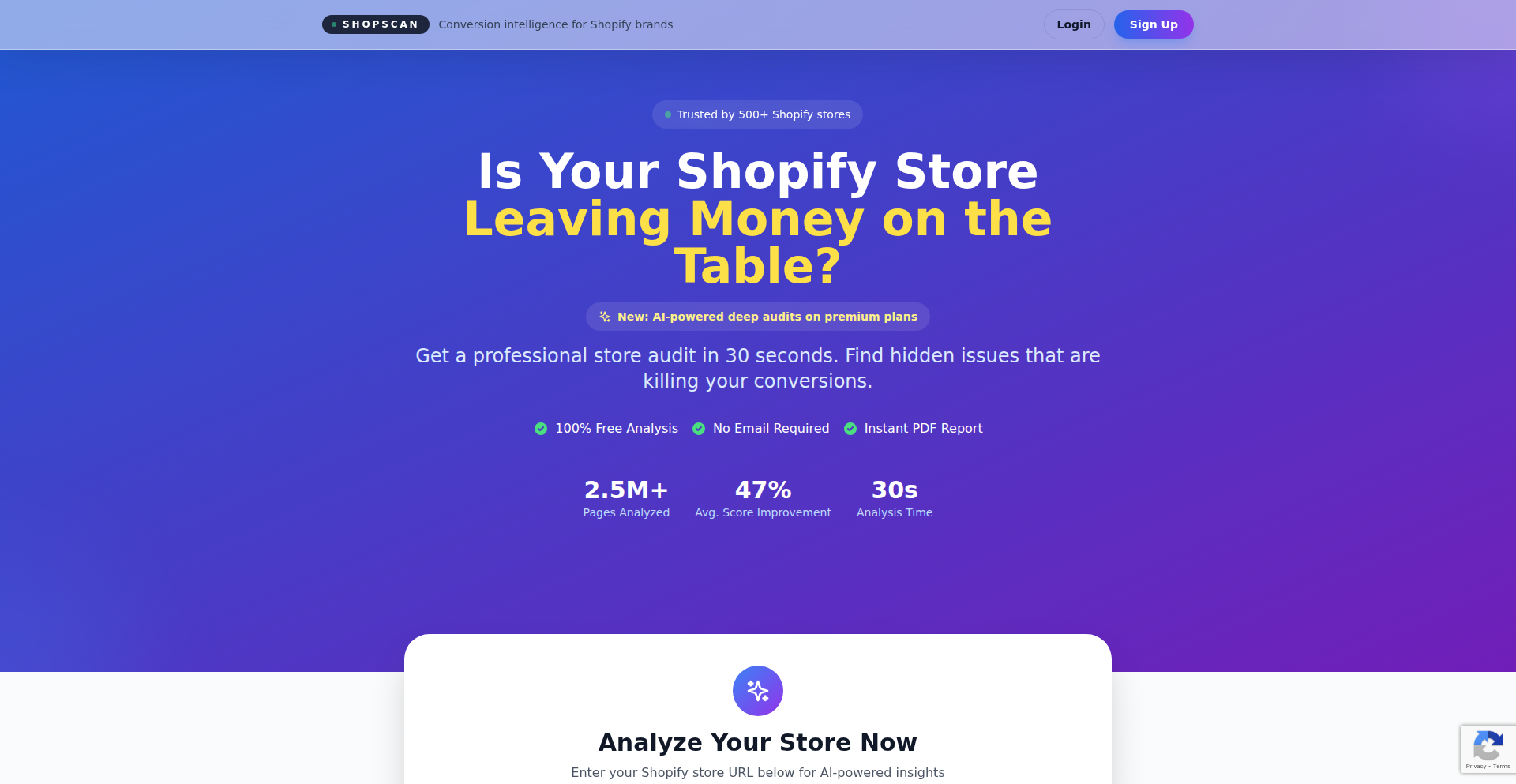
Author
mrwangust
Description
Shopscan.io is an automated Shopify store auditing tool designed for freelancers, developers, and agencies. It transforms the time-consuming manual audit process into a quick, data-driven lead generation engine. By analyzing over 50 critical areas including performance, SEO, accessibility, and UX, it generates client-ready reports that clearly explain issues and their impact, helping convert cold leads into paying clients.
Popularity
Points 1
Comments 0
What is this product?
Shopscan.io is a sophisticated automated system that scans Shopify websites to identify potential issues across multiple categories like website speed (performance), search engine visibility (SEO), and user-friendliness (UX). It's built using advanced web crawling and analysis techniques, similar to how a search engine indexes a site but with a focus on diagnostic insights. The innovation lies in its ability to aggregate complex technical data from tools like Lighthouse and Core Web Vitals, translate it into plain English, and present it in a professional, actionable report. This saves significant manual effort, which is typically a bottleneck for agencies trying to win new business. So, for a business owner, it means getting a clear, understandable picture of their website's health and how to improve it, without needing to be a technical expert.
How to use it?
Developers and agencies can use Shopscan.io by simply entering a Shopify store's URL on the Shopscan.io website. The tool then automatically performs a comprehensive audit. The output is a detailed, shareable PDF or web report. This report can be immediately sent to a potential client as part of a sales pitch or a 'free audit' offer. The value for developers is that it streamlines the pre-sales process, allowing them to present a professional, data-backed assessment of a prospect's website within minutes instead of hours. This can be integrated into existing lead qualification workflows by providing a standardized, high-quality initial client assessment. For agencies, it acts as a powerful lead nurturing tool, demonstrating expertise and the potential value of their services upfront.
Product Core Function
· Automated Performance Analysis: Leverages Lighthouse and Core Web Vitals to pinpoint speed issues and their impact on user experience and conversions. This means developers can quickly identify bottlenecks that are costing their clients potential revenue.
· Comprehensive SEO Audit: Checks for critical on-page SEO elements like metadata, image alt tags, and header structure to ensure better search engine ranking potential. This helps developers demonstrate immediate areas for improvement to boost a client's online visibility.
· Accessibility Compliance Checks: Scans for accessibility issues according to WCAG standards, ensuring websites are usable by everyone, including those with disabilities. This adds a crucial ethical and legal dimension to audits, showing clients a commitment to inclusive design.
· UX and Mobile Responsiveness Assessment: Evaluates how well the site functions and looks on different devices, identifying potential user friction points. Developers can use this to highlight usability problems that might be hindering sales or engagement.
· Conversion and Content Quality Insights: Analyzes elements related to content effectiveness and user journey to identify opportunities for improving conversion rates. This directly ties technical findings to business outcomes, making the value proposition clearer for clients.
· Client-Ready Report Generation: Produces professional, easy-to-understand PDF or web reports with plain-language explanations of technical issues, their importance, and suggested fixes. This empowers developers to present complex technical findings in a way that resonates with non-technical decision-makers, facilitating sales.
Product Usage Case
· A freelance web developer offers a 'free Shopify site audit' to a potential client. Instead of spending hours manually checking Lighthouse scores, SEO tags, and writing a report, they use Shopscan.io, get a professional report in minutes, and send it to the prospect. This rapid response leads to a much higher chance of engagement and conversion because the lead doesn't go cold.
· A digital marketing agency uses Shopscan.io to identify underperforming Shopify stores in their target market. They send customized Shopscan reports to these store owners, highlighting specific issues like slow page load times impacting revenue. This data-driven approach makes their sales outreach more effective and personalized, leading to more inbound inquiries and new client acquisitions.
· A development team building Shopify apps uses Shopscan.io to benchmark the performance of their clients' stores before and after app installation. This provides tangible data to demonstrate the positive impact of their app on the store's overall health and conversion rates, strengthening client relationships and upselling opportunities.
99
Ephemeral Web Canvas
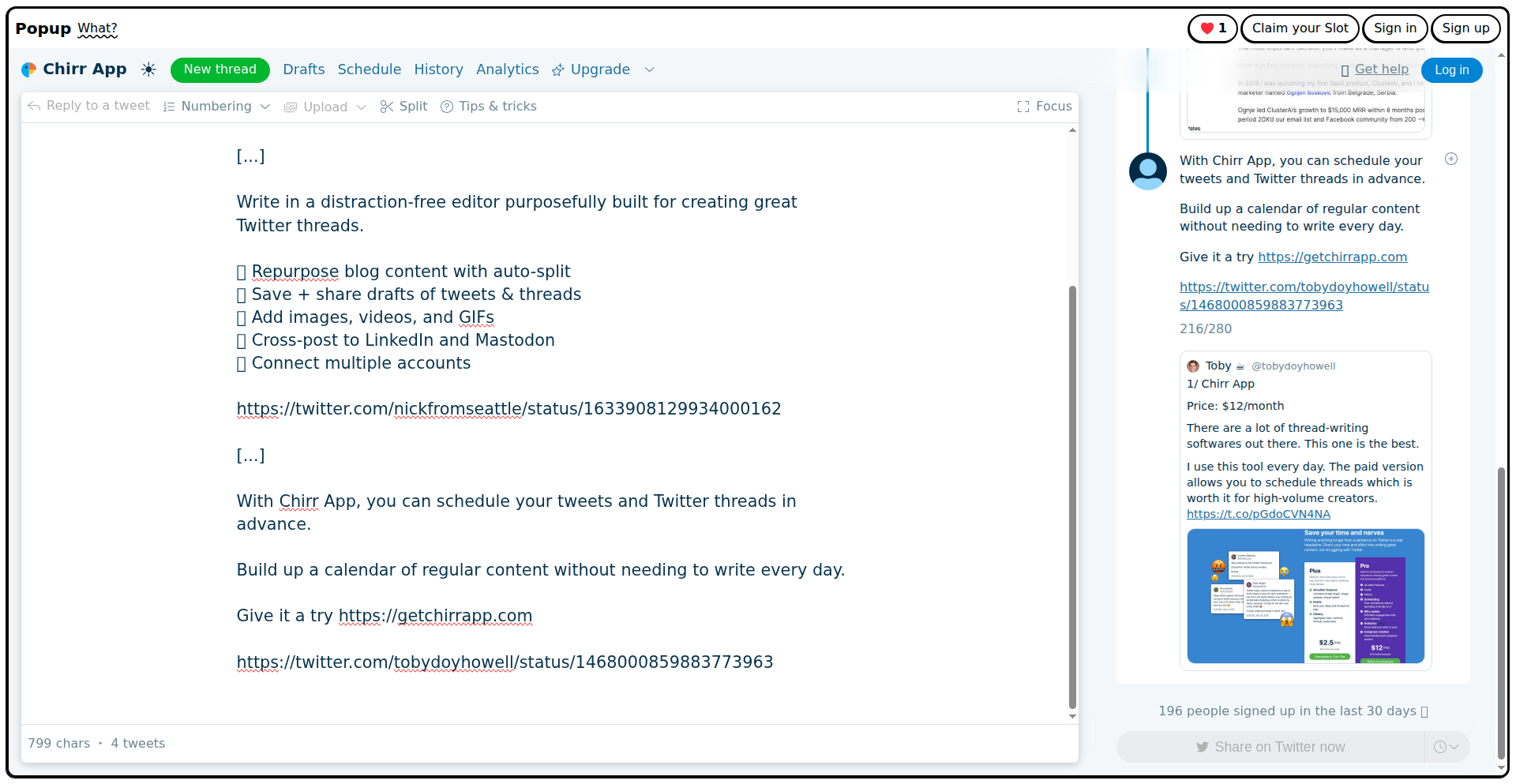
url
Author
matthiasstiller
Description
Ephemeral Web Canvas is a platform that offers temporary, single-domain web spaces for developers and creators. It borrows the concept of physical pop-up stores to provide a fleeting yet high-impact environment for launching web apps, testing ideas, or telling stories. The core innovation lies in its dynamic, time-limited ownership model, allowing users to fully control a domain for a set period before it resets for the next creator. This brings a sense of dynamism and urgency to the web, making it feel alive and constantly evolving.
Popularity
Points 1
Comments 0
What is this product?
Ephemeral Web Canvas is essentially a digital pop-up shop for the web. Think of it like renting a prime piece of real estate on the internet for a short, fixed duration, say 24 hours. During this time, you have complete control over that specific domain. You can deploy your web application, showcase a new feature, run a marketing campaign, or even just experiment with a novel idea. The 'pop-up' nature means it's temporary. Once your allotted time is up, the domain automatically resets, ready for the next user. The technical innovation is in creating this seamless, short-term, and isolated hosting environment. It's built to be fast, flexible, and constantly refreshing, bringing a sense of 'live' moments to the web instead of static, unchanging pages. So, for you, this means you can quickly and easily get a dedicated web presence for a specific, limited-time purpose without long-term commitments.
How to use it?
Developers can use Ephemeral Web Canvas by signing up for a time slot. Once you've secured your slot, you'll be provided with a domain and a hosting environment. You can then deploy your web application or project to this domain. This could involve uploading your code, configuring your database, or setting up any necessary backend services. The platform is designed for ease of use, so you can focus on your project rather than complex server management. Common use cases include launching a new product for a day to gauge initial interest, running a limited-time promotional campaign, or conducting A/B testing on a new feature with a focused audience. The integration is typically straightforward, akin to deploying to a standard hosting service, but with the added benefit of a temporary, exclusive tenancy. This allows you to run quick, high-impact experiments or promotions with minimal overhead.
Product Core Function
· Temporary Domain Ownership: Grants exclusive, time-limited control of a unique domain. This is valuable for focused product launches or event-specific web presences, ensuring your message is the sole focus during its operational window.
· Isolated Hosting Environment: Provides a dedicated space for your application to run without interference from other users. This ensures stable performance and security for your temporary project, allowing you to test in a controlled setting.
· Automated Reset Mechanism: Automatically cleans up and prepares the domain for the next user after the time slot expires. This eliminates manual cleanup and ensures a fresh start for every creator, making re-use seamless.
· Rapid Deployment Capability: Designed for quick setup and deployment of web applications. This is crucial for time-sensitive events or experiments where speed to market is essential, letting you get your idea live quickly.
· Dynamic Content Showcase: Facilitates a constantly changing stream of projects and ideas. This creates an exciting, fresh experience for visitors and provides a unique platform for creators to share their latest work.
Product Usage Case
· A startup could use this to launch a new beta product for 24 hours, gathering immediate user feedback and buzz without the commitment of a permanent domain. The short timeframe creates urgency for users to try it out before it disappears.
· An indie hacker might deploy a small, experimental web tool for a weekend hackathon. They can test a novel concept, see if it gains traction, and if successful, decide whether to move it to a permanent setup. This avoids the upfront cost and complexity of traditional hosting for short-term tests.
· A marketing team could use a temporary domain for a flash sale or a limited-time giveaway campaign. The exclusivity and short duration can drive immediate traffic and conversions, creating a sense of scarcity and urgency for potential customers.
· A developer could use a slot to showcase a portfolio project with interactive elements, highlighting their skills for a specific period. This acts as a temporary, high-impact personal website or landing page, ideal for job applications or networking events.
100
GarminAI Navigator
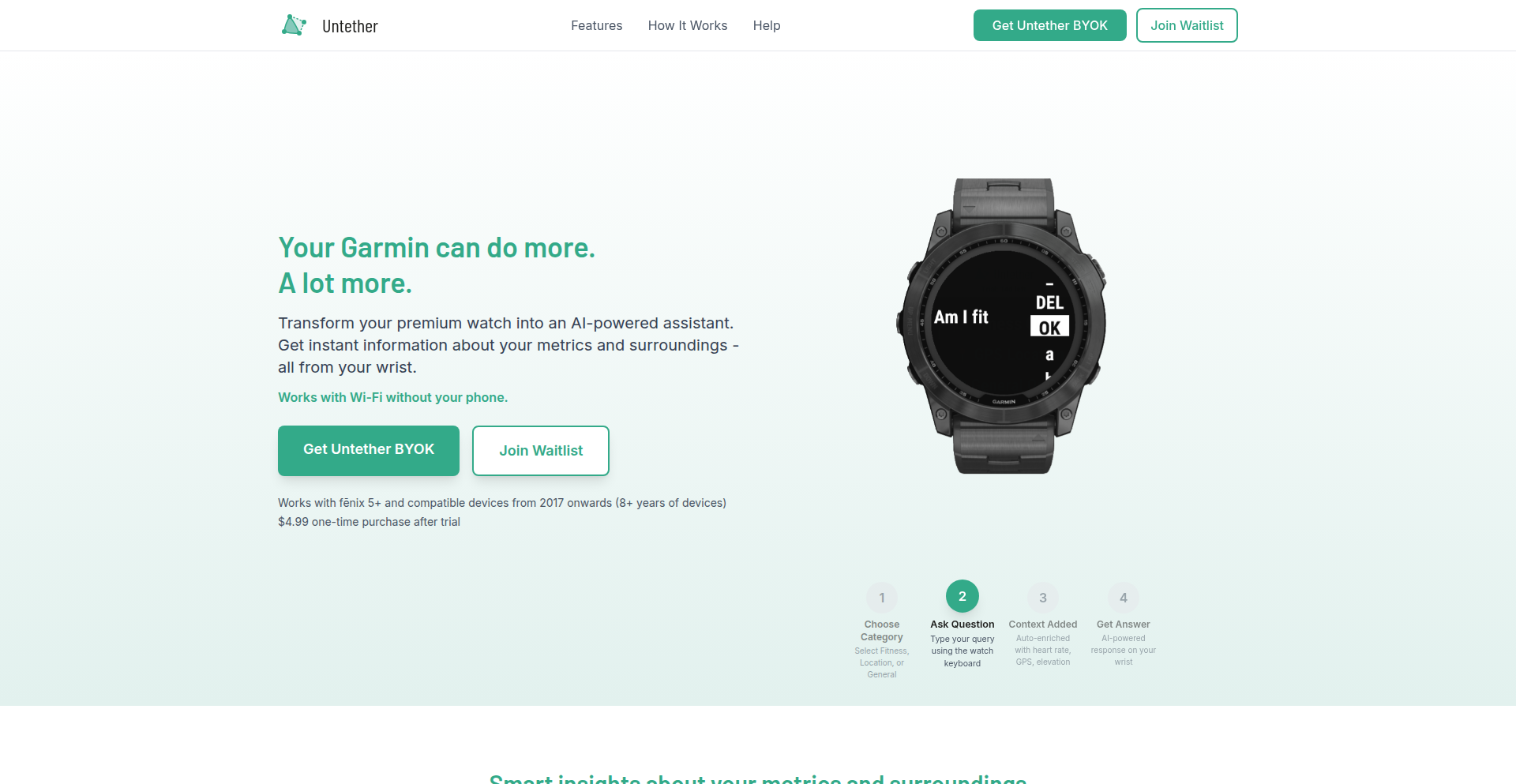
Author
msyea
Description
This project is an AI assistant for Garmin smartwatches, built using MonkeyC and the Connect IQ SDK. It leverages the rich sensor data from your watch to provide contextual answers to your queries, like 'Am I fit?' or 'When is the next bus to X?', directly on your wrist. The innovation lies in bringing powerful AI capabilities to a resource-constrained, specialized platform like a smartwatch, and developing a custom payment system due to platform limitations.
Popularity
Points 1
Comments 0
What is this product?
GarminAI Navigator is a native application for Garmin smartwatches that acts as an intelligent assistant. It uses your watch's built-in sensors (like heart rate, GPS, elevation) to understand your context and the Gemini API to process your natural language questions. The core technical challenge was developing within MonkeyC, a language for Garmin devices that is described as 'terrible' and similar to 'ancient Java without the ecosystem,' while also managing strict memory constraints and diverse hardware capabilities across hundreds of different watch models, some as old as 2017. The innovation is in making complex AI interactions feasible on such limited hardware and independently managing the payment and unlock system when the built-in platform features were found to be broken.
How to use it?
Developers can use GarminAI Navigator by installing it on compatible Garmin watches through the Connect IQ store. For integration, the app runs entirely on the watch, interacting with the Gemini API using your Bring Your Own Key (BYOK) model, meaning you provide your own API key for privacy and control. It can communicate over Wi-Fi (phone optional) or Bluetooth, allowing for standalone operation. Users can then ask natural language questions related to their fitness or daily life, and receive answers directly on their watch face.
Product Core Function
· On-device AI processing for contextual queries: This allows for quick, relevant answers based on your current watch data, improving user experience by reducing reliance on a paired phone.
· Garmin sensor data integration: Harnessing HR, GPS, elevation, and other sensor data provides a rich context for AI, enabling more personalized and accurate responses.
· Native Connect IQ application: Ensures a seamless and integrated experience on Garmin watches, offering better performance and battery efficiency compared to web-based solutions.
· Wi-Fi and Bluetooth connectivity: Enables standalone operation without a smartphone, providing flexibility for users.
· Custom trial and payment platform: Addresses issues with the native Connect IQ payment system, allowing for a functional unlock mechanism and monetization for developers.
· BYOK (Bring Your Own Key) model: Offers enhanced privacy and control over API usage by letting users manage their own API keys, reducing developer liability and data handling concerns.
Product Usage Case
· A runner asking 'Am I pushing too hard?' while training: The AI can analyze current heart rate, pace, and historical data to provide guidance on exertion levels, directly on their wrist during a workout.
· A commuter wondering 'When is the next bus to downtown?' near a bus stop: The AI could potentially integrate with external transit data (if available via API) and use the watch's GPS location to provide an estimated arrival time, all without needing to pull out a phone.
· A user checking their overall fitness status with 'How is my VO2 Max today?': The AI can access and interpret the watch's recorded VO2 Max data and present it in an easily understandable format.
· A hiker needing navigation assistance: The AI could potentially interpret commands like 'Guide me back to the start point' by using the watch's GPS and magnetometer data to provide directional cues.
101
AI-Spend Navigator
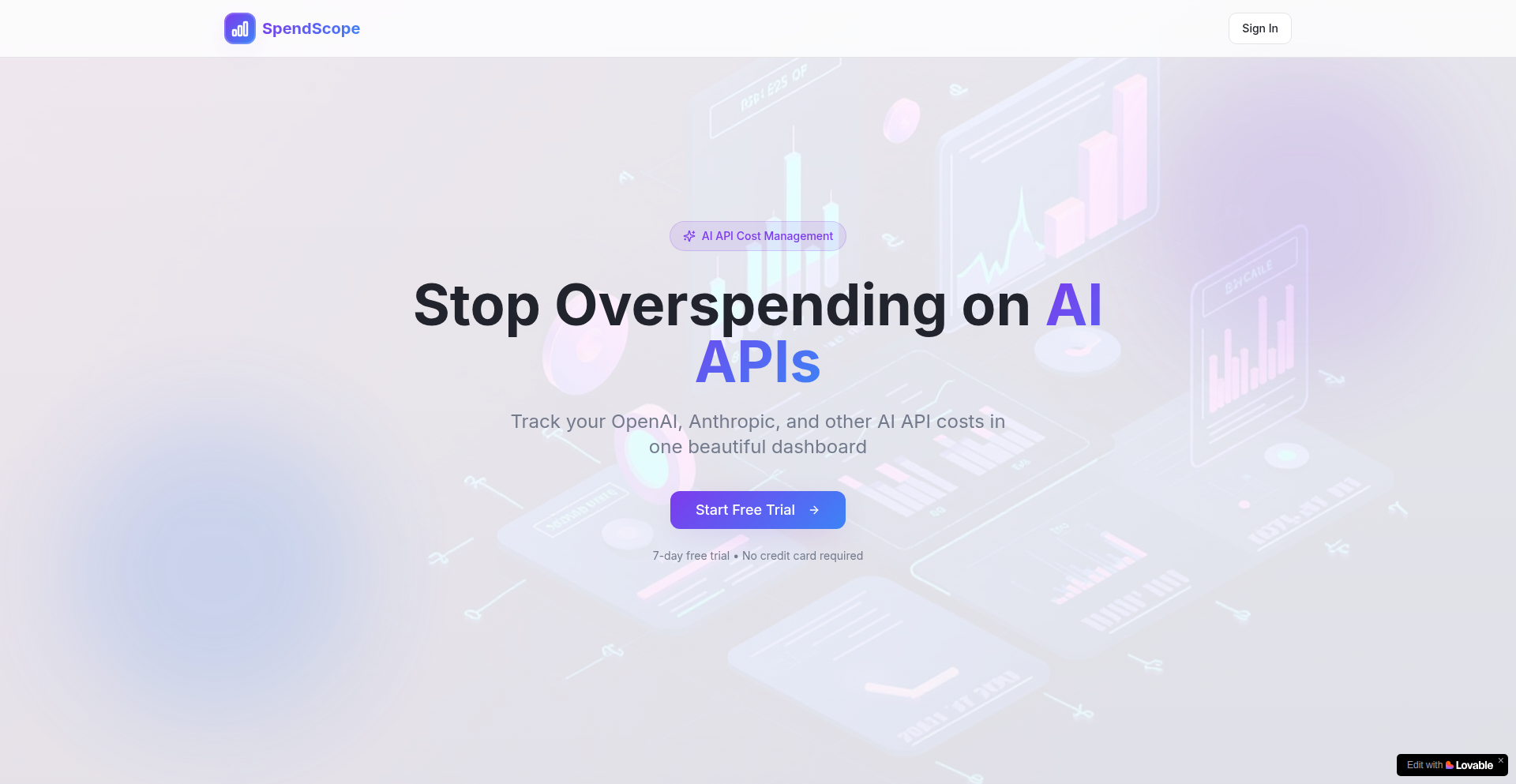
Author
zvivier
Description
SpendScope is a tool designed to help developers and businesses get a clear, real-time view of their spending on AI APIs from providers like OpenAI, Anthropic, and Google AI. It tackles the problem of unpredictable and escalating AI costs by aggregating data from multiple sources into one dashboard, offering budget alerts and granular insights into which AI models are consuming the most resources. The innovation lies in its ability to provide immediate financial clarity for a rapidly growing, but often opaque, area of technology.
Popularity
Points 1
Comments 0
What is this product?
AI-Spend Navigator is a cloud-based application that consolidates your AI API expenses from different providers into a single, easy-to-understand interface. It uses smart integration with services like OpenAI, Anthropic, and Google AI to pull cost data as it's being generated. The core innovation is providing real-time visibility and control over AI usage costs, which can be notoriously difficult to track when using multiple services. This means you can see exactly how much you're spending, when you're spending it, and which AI models are the biggest contributors to your bill, preventing surprise overspending.
How to use it?
Developers can integrate AI-Spend Navigator into their workflow by signing up and connecting their accounts with supported AI providers. The platform then automatically fetches and aggregates the cost data. You can set up custom budget alerts to be notified when your spending approaches a predefined threshold, and drill down into model-level breakdowns to understand the cost drivers of your AI applications. It's ideal for teams or individuals running AI-powered applications that utilize multiple LLM APIs, helping them manage operational expenses proactively.
Product Core Function
· Real-time cost aggregation: Collects spending data from OpenAI, Anthropic, and Google AI simultaneously. This provides an immediate understanding of your AI expenses, so you can see your financial exposure as it happens, preventing budget overruns.
· Budget alerts: Allows users to set spending limits and receive notifications when approaching or exceeding them. This acts as an early warning system, giving you time to adjust your AI usage before costs become unmanageable.
· Model-level cost breakdown: Shows which specific AI models (e.g., GPT-4, Claude 3 Opus) are contributing most to your expenses. This detailed insight helps in optimizing AI model selection and usage for cost-efficiency.
· Multi-provider support: Integrates with major AI API providers, offering a unified view for diverse AI stacks. This simplifies management when using a mix of AI services, avoiding the need to check individual provider dashboards.
· Lifetime access pricing: Offers a one-time purchase for ongoing access to the service. This provides a predictable and cost-effective solution for long-term AI cost management.
Product Usage Case
· A startup building a customer service chatbot using both OpenAI's GPT and Anthropic's Claude models can use AI-Spend Navigator to monitor which model is more cost-effective for different types of queries, optimizing their budget without sacrificing performance.
· A data science team experimenting with various large language models for content generation can use the model-level breakdown to identify the most cost-efficient models for their specific tasks, ensuring their research budget is used wisely.
· A freelance developer deploying AI-powered features for multiple clients, each with different AI service preferences, can use AI-Spend Navigator to manage and report on AI costs for each project individually, maintaining transparency and avoiding unexpected expenses.
· A marketing agency using AI for ad copy generation and market analysis across OpenAI and Google AI platforms can set budget alerts to ensure their campaign spending remains within agreed limits, preventing budget blowouts and maintaining client trust.
102
Morphex.ai - AI Agent Marketplace
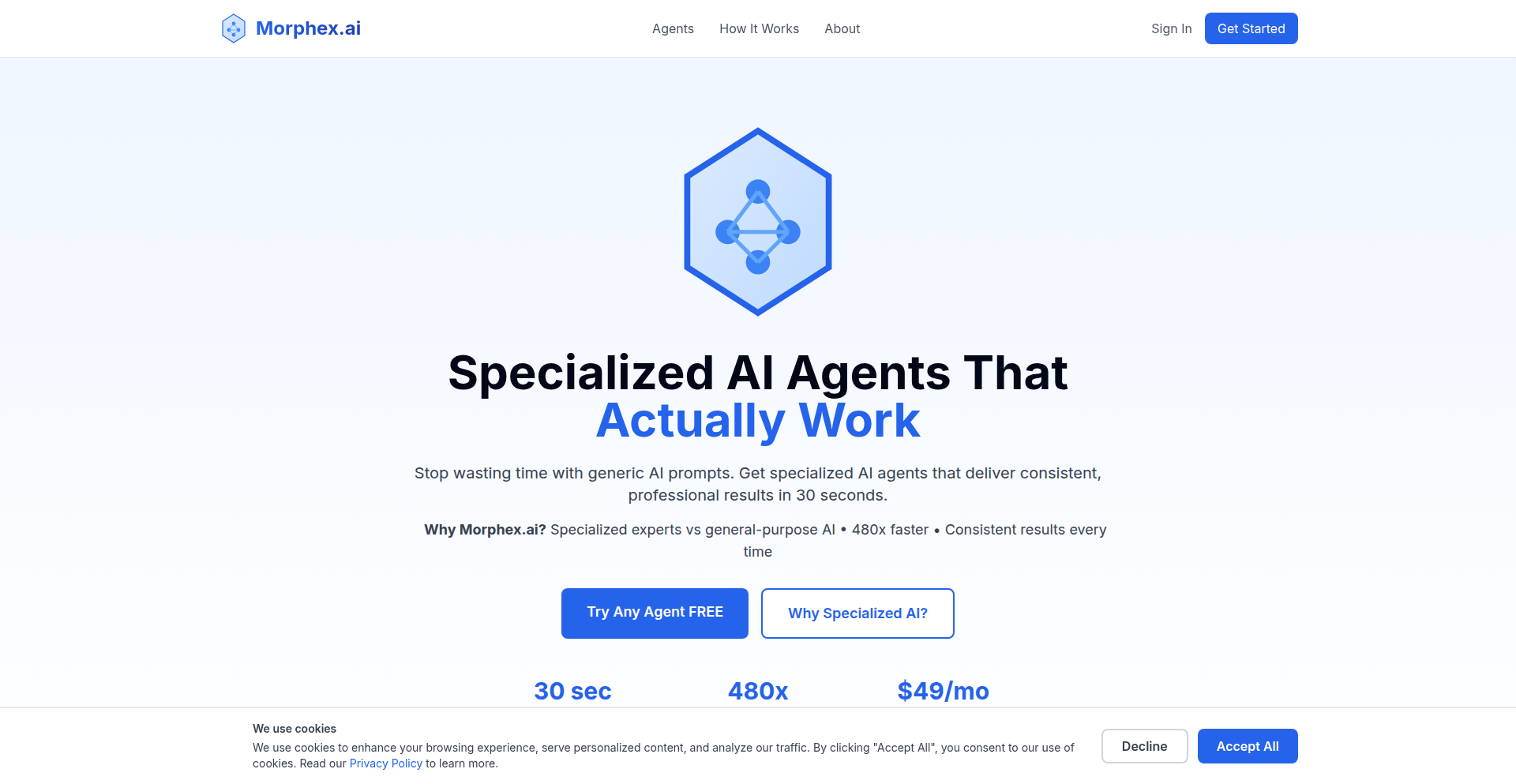
Author
legitcoders
Description
Morphex.ai is a marketplace where you can discover and subscribe to specialized AI agents designed to automate specific business tasks, like content creation, lead generation, and customer support. The innovation lies in packaging complex AI functionalities into easy-to-use, recurring subscription services, making advanced AI accessible for businesses.
Popularity
Points 1
Comments 0
What is this product?
Morphex.ai is a platform that acts as a curated storefront for AI agents. Think of it like an app store, but for AI programs that can perform business-related jobs. The core technical idea is to abstract away the complexity of building and managing individual AI models. Instead of needing to be an AI expert, businesses can simply choose an agent for a task, like writing blog posts or answering customer queries, and pay a recurring subscription fee (powered by Stripe). This is built using modern web technologies like Next.js 15 for a smooth user experience, Firebase for backend infrastructure, and the OpenAI API to power the AI capabilities of the agents. A demo mode allows users to test an agent's capabilities before committing to a subscription, reducing risk and demonstrating immediate value.
How to use it?
Developers and businesses can use Morphex.ai by browsing the marketplace to find AI agents that address their specific needs. For example, a marketing team could find an AI agent for generating social media posts or an e-commerce store could subscribe to an AI agent for handling customer support inquiries. The integration is straightforward: after selecting an agent, users can typically subscribe via a recurring Stripe payment. The agent then becomes accessible through its dedicated interface or API, allowing it to be seamlessly incorporated into existing workflows. The demo mode provides an immediate way to experience the agent's output without any upfront commitment.
Product Core Function
· AI Agent Discovery: Browse a catalog of specialized AI agents, each designed for a specific business function. The value here is that it centralizes advanced AI capabilities, saving businesses time and resources from having to find or build these solutions themselves.
· Task Automation: Utilize AI agents to automate repetitive or complex business tasks such as content creation (e.g., blog posts, marketing copy), lead generation (e.g., identifying potential customers), and customer support (e.g., answering FAQs). This directly translates to increased efficiency and reduced operational costs.
· Recurring Subscription Model: Seamless and secure subscription management via Stripe, allowing businesses to access AI capabilities on a predictable, pay-as-you-go basis. This makes advanced technology financially accessible and manageable for a wider range of businesses.
· Agent Demo Mode: Test drive AI agents before subscribing to ensure they meet specific requirements and deliver desired results. This practical feature reduces the risk of subscription to ineffective tools and provides immediate proof of value.
· Specialized AI Models: Access a variety of AI models tailored for distinct business needs, moving beyond general-purpose AI to highly effective, focused solutions. This means better performance and more relevant outcomes for each specific task.
Product Usage Case
· A small e-commerce business uses an AI agent for customer support to handle frequently asked questions 24/7, leading to improved customer satisfaction and reduced staff workload. The agent was discovered on Morphex.ai and subscribed to via Stripe.
· A content marketing agency subscribes to an AI agent for generating initial drafts of blog posts and social media updates, significantly speeding up their content creation process and allowing them to scale their output without hiring more writers.
· A startup uses a lead generation AI agent to identify potential B2B clients based on specific industry criteria, automating a tedious part of their sales process and increasing the volume of qualified leads.
· A freelance graphic designer subscribes to an AI agent that generates marketing slogans and taglines, helping them to offer more comprehensive services to their clients and save time on ideation.
103
Notion Email Weaver

Author
sangkwun
Description
This project is a smart converter that transforms your Notion pages into perfectly formatted email content. It intelligently preserves the structure and styling of your Notion content, like headings, lists, and callout boxes, so you can easily copy and paste it into emails. This solves the tedious problem of manually reformatting content for different email platforms, allowing you to write once in Notion and reuse it for newsletters, team updates, or announcements with consistent visual appeal.
Popularity
Points 1
Comments 0
What is this product?
Notion Email Weaver is a tool designed to bridge the gap between Notion's rich content creation capabilities and the need for clean, presentable content in email. Technically, it parses the HTML or Markdown output from a Notion page and intelligently restructures it to be compatible with standard email clients. The innovation lies in its ability to recognize and preserve specific Notion elements like headings, bullet points, numbered lists, and visually distinct callout blocks, converting them into email-safe HTML that renders consistently across various email providers like Gmail and Apple Mail. This avoids the common frustration of content breaking or losing its formatting when copied from Notion directly into an email.
How to use it?
Developers and content creators can use Notion Email Weaver by simply copying the generated email-ready block from the tool and pasting it directly into their email client. The tool is designed for seamless integration into existing workflows. For instance, if you've written a newsletter in Notion, you can use this converter to get it ready for your email marketing platform without manual adjustments. It's particularly useful for repurposing content; you might write a detailed project update in Notion and then use this tool to generate a concise, visually appealing email summary for your team. The output is intended to be directly pasteable, meaning no complex integration steps are required.
Product Core Function
· Convert any Notion page into a tidy, email-ready block: This allows users to quickly take their Notion content and make it suitable for email, saving significant manual reformatting time.
· Preserve structure and styling (headings, callouts, images): The tool intelligently identifies and translates Notion's formatting (like bold text, bullet points, and distinct callout boxes) into standard email HTML, ensuring that the visual hierarchy and key information remain intact for the recipient.
· Works well in Gmail and Apple Mail (and most modern clients): By adhering to common email rendering standards, the generated content is designed to look good across popular email platforms, reducing the need for cross-client testing.
· Repurpose content efficiently: This function enables users to take content created in Notion for one purpose and quickly adapt it for email communication, maximizing content utility and reducing redundant writing efforts.
Product Usage Case
· A content marketer writes a detailed blog post outline and key points in Notion. They then use Notion Email Weaver to convert this into a visually organized email for their team to review and provide feedback, ensuring everyone sees the same structure.
· A project manager documents a weekly team update in a Notion page, including progress, action items, and important announcements. They use the converter to generate a clean email summary for the team, making it easy to skim and digest the key information.
· A small business owner drafts their newsletter content in Notion. Before sending it out via their email service provider, they run it through Notion Email Weaver to ensure the headings, lists, and any embedded images are correctly formatted and look professional in the email preview.
104
UnisonDB: Log-Native Streaming Database

Author
ankuranand
Description
UnisonDB is an open-source, log-native database built in Go, designed to unify persistence and streaming for distributed and edge-scale systems. It fundamentally reimagines the database by treating the Write-Ahead Log (WAL) not just as a recovery tool, but as the primary source of truth. This means every piece of data written is instantly durable, searchable, and can be replicated across many locations without needing separate streaming tools like Kafka or change data capture (CDC) pipelines. It's ideal for real-time, event-driven applications and edge computing scenarios where speed and immediate data availability are critical.
Popularity
Points 1
Comments 0
What is this product?
UnisonDB is a novel database system that merges traditional database functionalities with real-time streaming capabilities. Its core innovation lies in its 'log-native' architecture. Instead of separating data writing from data streaming, UnisonDB uses the Write-Ahead Log (WAL) – a standard database concept for ensuring durability – as the central element. Every incoming data write is immediately appended to this log, making it durably stored and queryable in real-time. This eliminates the need for complex, separate systems to handle data replication and streaming. Think of it like a super-efficient notebook where every entry is instantly saved and can be instantly shared with anyone who needs to see it, without needing extra steps for copying or distribution. This approach is particularly beneficial for edge computing, where resources might be limited and low latency is crucial.
How to use it?
Developers can integrate UnisonDB into their applications by using its Go client libraries or through its API. For instance, if you're building an IoT application that needs to ingest data from numerous edge devices and make it available for real-time analysis or action, you can use UnisonDB to store this incoming data directly. The database's streaming replication feature allows changes to be pushed to multiple edge locations or other services with very low latency, enabling responsive, event-driven architectures. It also supports various data models, including key-value, wide-column, and large objects (LOBs), offering flexibility for different types of data.
Product Core Function
· Log-Native Persistence: Every write is durably stored in the Write-Ahead Log (WAL) immediately, ensuring data is safe and available from the moment it's written, reducing the risk of data loss and simplifying disaster recovery.
· Real-time Queryability: Data is accessible for querying as soon as it's written to the log, enabling immediate insights and reactive application logic without waiting for data to be processed by separate systems.
· Streaming Replication: Efficiently replicates data changes to multiple destinations (e.g., other databases, services, edge devices) in near real-time using the WAL as the source, simplifying distributed system design and reducing operational overhead.
· Multi-Modal Storage: Supports various data structures like key-value pairs, wide-column tables, and large objects, offering flexibility to store diverse types of data within a single, unified system.
· Edge-First Optimization: Designed to perform well in resource-constrained edge environments, making it suitable for applications deployed close to data sources, like IoT devices or remote sensors.
Product Usage Case
· IoT Data Ingestion and Real-time Analytics: Imagine a network of smart sensors collecting environmental data. UnisonDB can ingest this data directly from the sensors, making it immediately available for dashboards, alerts, or machine learning models without complex data pipelines. This means you get faster insights and can react to changes quicker.
· Distributed Edge Applications with Instant Data Synchronization: For applications that need to run on multiple edge devices (e.g., retail point-of-sale systems, autonomous vehicle components), UnisonDB can ensure data is synchronized across these devices in near real-time. This allows for consistent user experiences and robust offline capabilities.
· Event-Driven Microservices: If you're building a system of microservices that react to events, UnisonDB can act as a central event log. Services can subscribe to changes in UnisonDB, triggering their respective actions immediately after an event occurs, creating a highly responsive and decoupled architecture.
· High-Throughput Data Logging and Auditing: For applications requiring a reliable and auditable log of all actions and data changes, UnisonDB's log-native approach provides an immutable and easily queryable record, simplifying compliance and debugging.
105
Back2Back: AI-Powered Cross-Platform Music Discovery
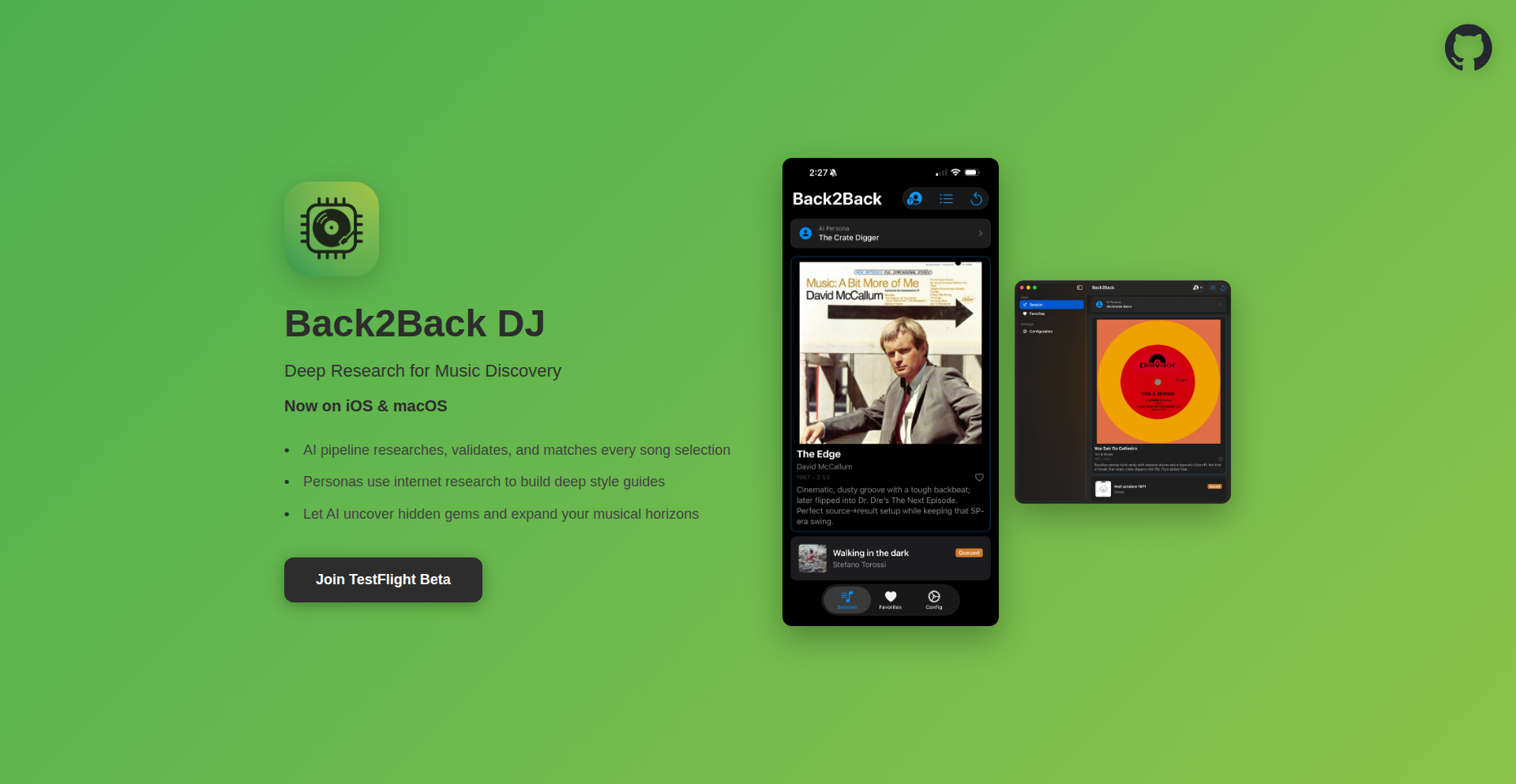
Author
pj4533
Description
Back2Back is an open-source application that leverages advanced AI, specifically Large Language Models (LLMs), to revolutionize music discovery. It allows users to explore diverse music genres through pre-defined 'DJ personas' or by crafting their own. The innovation lies in its multi-stage LLM workflow that generates music selections based on detailed style guides, matches them to Apple Music tracks, and validates their suitability. This approach offers a significantly more sophisticated and personalized music discovery experience compared to traditional methods. Now available natively on macOS and iOS.
Popularity
Points 1
Comments 0
What is this product?
Back2Back is a sophisticated music discovery platform that uses AI to find music you'll love. It works by having different AI 'personas' (like different DJs) create detailed guides about music styles. Then, another AI uses these guides to pick songs from Apple Music. Finally, a third AI checks if the picked songs truly fit the DJ's style. This multi-layered AI process is the core innovation, ensuring highly relevant and nuanced music recommendations. So, this is for you if you're tired of generic playlists and want a smarter, more personalized way to discover new music, going beyond simple genre tags.
How to use it?
Developers can integrate Back2Back's core LLM workflow into their own applications or services. The underlying principle involves constructing prompts for LLMs to generate music style guides, using web search tooling for rich context, and then employing separate LLMs for song matching and validation. This can be achieved by interacting with the LLM APIs directly, mimicking the described pipeline. For end-users, the application is available for download on macOS and iOS, offering a seamless experience of exploring curated or custom AI-driven music personas. The practical application for developers could be building custom music recommendation engines or even creative tools that generate content inspired by music styles. So, this is for you if you want to build your own music-related AI features or simply enjoy a cutting-edge music discovery app.
Product Core Function
· AI-driven persona creation: Allows users to define specific musical tastes and styles using natural language, which LLMs then interpret to create deep style guides. This provides a highly personalized foundation for music discovery, going beyond superficial tags. Its value is in enabling uniquely tailored music exploration.
· LLM-powered music selection: Utilizes LLMs to generate song suggestions that precisely match the defined personas and style guides. This ensures a higher relevance and serendipity in music discovery. Its value is in finding music that truly resonates with your specific, nuanced tastes.
· Apple Music integration and validation: Seamlessly connects with Apple Music to find and verify tracks that fit the AI-generated recommendations, with a final LLM step ensuring the track aligns with the persona. This ensures a practical and verified discovery process within a major streaming service. Its value is in bridging AI-driven creativity with real-world music availability.
· Multiplatform native support (macOS & iOS): Offers a consistent and performant user experience across Apple's desktop and mobile operating systems, built with native code. This ensures a smooth and high-quality experience for users on their preferred devices. Its value is in providing accessible, high-fidelity music discovery on the go and at your desk.
Product Usage Case
· A music blogger wants to create a series of articles about niche genres. They can use Back2Back to generate detailed style guides for each genre using AI personas, then use these guides to find obscure tracks from Apple Music that perfectly exemplify the genre, enhancing their content with authentic and well-researched music examples.
· A developer building a personalized music streaming app wants to offer more than just algorithmic recommendations. They can adapt Back2Back's multi-LLM workflow to create a feature where users describe their mood or a specific aesthetic, and the app generates a custom playlist of fitting songs, offering a unique selling proposition for their app.
· A DJ experimenting with new sounds can use Back2Back to explore hypothetical music styles or 'dream genres' by crafting detailed personas. The AI will then suggest tracks that embody these experimental styles, inspiring new creative directions and track selections for their sets.
· A user who loves a particular artist's vibe but struggles to find similar artists can create a persona based on that artist's characteristics. Back2Back will then analyze this persona to suggest new artists and songs on Apple Music that share similar qualities, expanding their musical horizons effectively.
106
Agent-to-Code JIT Compiler

Author
calebhwin
Description
This project is a Just-In-Time (JIT) compiler that translates natural language agent instructions directly into executable code. It addresses the challenge of bridging the gap between human intent expressed in plain language and the precise syntax required by programming languages, enabling faster prototyping and more intuitive interaction with software development tools. The innovation lies in its ability to interpret high-level agent directives and dynamically generate functional code on the fly.
Popularity
Points 1
Comments 0
What is this product?
This project is a Just-In-Time (JIT) compiler, which means it translates code right before it needs to be run. What's special here is that it takes instructions given in natural language (like English sentences describing what you want a program to do) and turns them into actual, runnable code in real-time. This is a significant innovation because it lowers the barrier to entry for coding and makes complex tasks more accessible. Instead of meticulously writing every line of code, developers or even non-developers can describe their desired functionality in plain language, and the system generates the code. This is like having an intelligent assistant that writes code for you as you think about it.
How to use it?
Developers can integrate this JIT compiler into their workflows to rapidly prototype ideas or automate repetitive coding tasks. For instance, you could provide a description like 'Create a Python function that takes a list of numbers and returns their sum' and the compiler would immediately generate the Python code for that function. This can be used within IDEs, scripting environments, or even as a standalone tool for generating boilerplate code or quick scripts based on verbal commands. The value for a developer is in drastically reducing the time spent on writing standard code, freeing them up to focus on more complex logic and design.
Product Core Function
· Natural Language to Code Translation: Converts human-readable instructions into syntactically correct and executable code, reducing manual coding effort and increasing development speed.
· Just-In-Time (JIT) Compilation: Generates and executes code dynamically at runtime, allowing for flexible and adaptive software creation without pre-compilation steps.
· Agent-based Instruction Interpretation: Understands and acts upon high-level directives from a 'software agent' (which could be a human or another AI), making it easier to specify complex behavior.
· Rapid Prototyping and Script Generation: Enables quick creation of functional code snippets or entire scripts for testing hypotheses or automating tasks, accelerating the iterative development cycle.
Product Usage Case
· Scenario: A frontend developer needs a quick JavaScript function to validate an email address. Instead of looking up the regex or writing it from scratch, they could simply input 'Write a Javascript function to validate if a string is a valid email format.' The JIT compiler would instantly provide the correct JavaScript code, saving the developer time and effort.
· Scenario: A data scientist wants to perform a specific data transformation in Python. They could describe the transformation, such as 'Create a pandas DataFrame operation to group by 'category' and calculate the average of the 'value' column.' The compiler would then generate the corresponding pandas code, allowing for immediate execution and analysis.
· Scenario: A hobbyist wants to create a simple web scraper but is unfamiliar with the specific libraries. They could prompt the system with 'Build a Python script to scrape all the headlines from this webpage [URL].' The JIT compiler would then generate a functional script, enabling them to achieve their goal with minimal coding expertise.
107
SlugMatch: Algorithmic College Connector
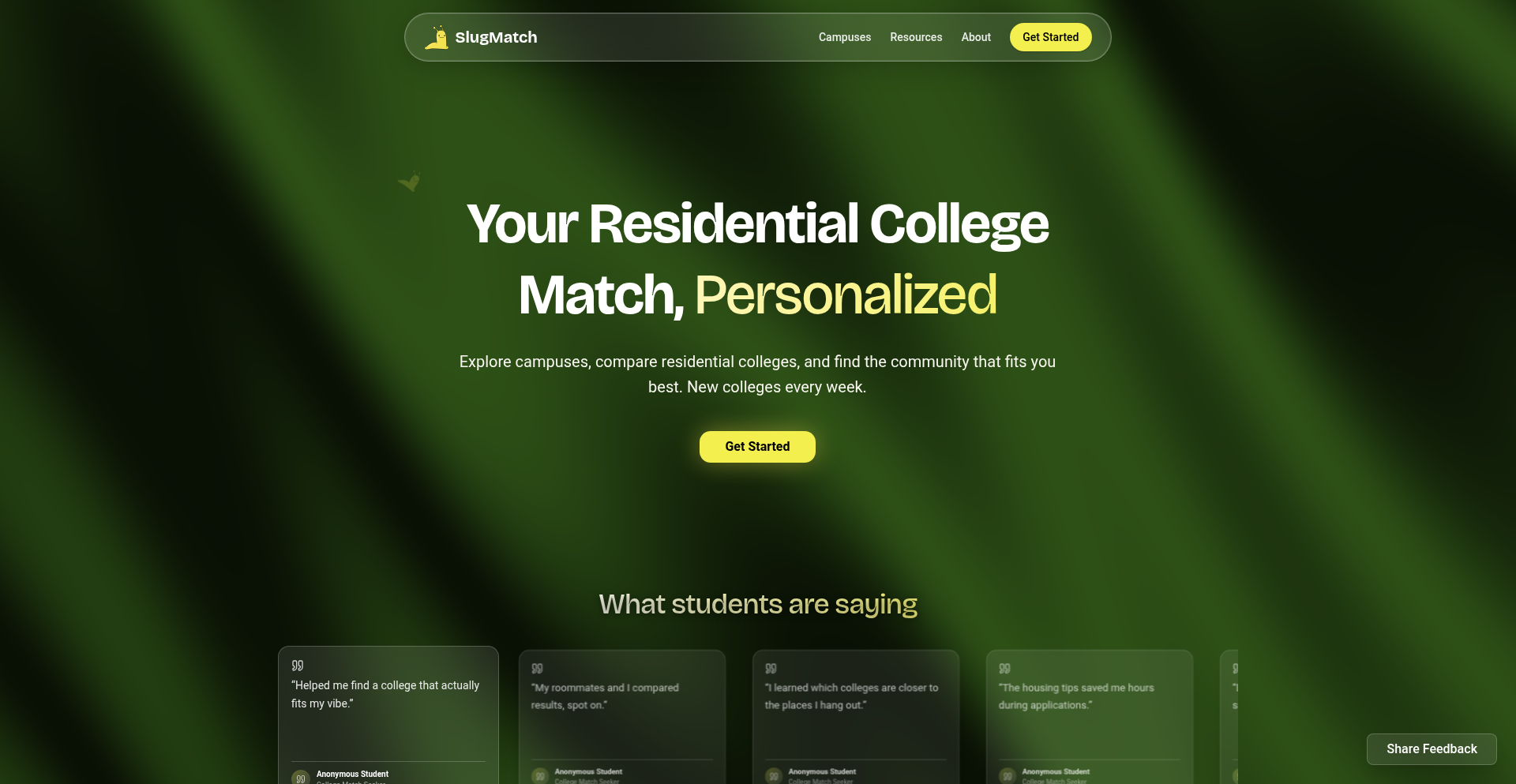
Author
ivankuria
Description
SlugMatch is a personalized quiz-based platform designed to help students find their ideal residential college. It utilizes a weighted matching algorithm that analyzes student preferences against detailed college attributes, addressing the challenge of vague official descriptions and scattered informal information. The innovation lies in its data-driven approach, combining scraped online content (Reddit, TikTok) with student reviews and testimonials to create accurate, multi-faceted college profiles. This provides a more nuanced and personalized decision-making tool for students navigating complex housing choices.
Popularity
Points 1
Comments 0
What is this product?
SlugMatch is a web application that acts as a smart advisor for students choosing a residential college. At its core, it's a sophisticated quiz powered by a weighted matching algorithm. Instead of relying solely on official, often generic, college descriptions, SlugMatch analyzes a wide array of real-world data – think student posts on Reddit, viral TikTok videos, and direct testimonials. It then distills this information into key attributes for each college, such as social atmosphere, academic offerings, location convenience, dining quality, and housing style. When a student takes the quiz, their answers are weighted against these college attributes. The algorithm prioritizes the student's most important factors and balances trade-offs, offering a more personalized recommendation than traditional methods. The technological innovation here is the sophisticated data aggregation and algorithmic matching that translates qualitative student experiences into quantitative preferences, providing a data-backed, yet deeply personal, college selection experience.
How to use it?
Developers can integrate SlugMatch's core concept into their own applications or learn from its implementation. For students, the process is straightforward: visit the SlugMatch website, take the personalized quiz by answering questions about your lifestyle and priorities. The platform then presents you with a ranked list of residential colleges, highlighting why each might be a good fit based on your answers. This can be used as a supplementary tool to official housing applications, offering insights that official materials might miss. Technically, developers might look at how SlugMatch uses React 19 with TypeScript for a robust frontend, TanStack Router for efficient navigation, and TanStack Query for seamless data fetching. The use of Framer Motion and GSAP for animations, and Three.js for 3D graphics, showcases how to create engaging user experiences. The deployment on Vercel is a common practice for modern web applications, highlighting efficient deployment strategies.
Product Core Function
· Weighted Matching Algorithm: This function uses student quiz responses and pre-analyzed college attribute data to calculate a compatibility score for each college, allowing students to see which colleges best align with their priorities. This provides a data-driven way to navigate complex choices.
· Scraped Online Content Analysis: This function processes vast amounts of unstructured data from platforms like Reddit and TikTok to build detailed and authentic college profiles, offering insights beyond official marketing materials. This delivers a more realistic view of campus life.
· Interactive Quiz Interface: This function provides an engaging and intuitive quiz experience, designed to capture student preferences accurately. This makes the decision-making process less tedious and more enjoyable.
· Side-by-Side College Comparison: This function allows users to visually compare the attributes and features of different colleges, making it easier to discern key differences and similarities. This aids in direct evaluation and contrast.
· Real Student Reviews and Testimonials Integration: This function embeds authentic student feedback directly into college profiles, offering candid perspectives on pros and cons. This adds a layer of trust and real-world experience to the information.
· Multimedia Content Embedding (e.g., TikTok): This function integrates dynamic video content to visually represent college life and atmosphere. This provides a more immersive understanding of the campus vibe than text alone.
· Resource and Tool Aggregation: This function compiles practical campus information like dining hours and transportation details. This offers a convenient hub for essential logistical information.
Product Usage Case
· A student at UC Santa Cruz unsure about which residential college to choose. By taking SlugMatch's quiz, they discover that College X, which they initially overlooked, strongly matches their preference for a vibrant social scene and convenient access to academic buildings, despite having a slightly less appealing dining hall. This helps them make a more informed decision than if they had only read official brochures.
· A prospective student comparing colleges at UC San Diego. They use SlugMatch's side-by-side comparison tool to see how two colleges differ in terms of quiet study spaces versus active social events. This direct visual comparison helps them pinpoint the nuances that matter most to their study habits and social life.
· A student who wants a realistic understanding of a college's 'vibe' beyond official descriptions. They watch embedded TikTok videos of student life within a specific residential college via SlugMatch, getting a tangible feel for the community and daily activities, which helps them gauge cultural fit.
· An incoming freshman overwhelmed by the number of residential college options. SlugMatch's weighted algorithm simplifies this by highlighting the top 3-5 colleges that are statistically the best match based on their detailed quiz answers, effectively narrowing down the choices and reducing decision fatigue.
· A student who values community and collaboration. SlugMatch's algorithm identifies colleges known for strong communal living and group activities, presenting them as high-priority options, directly addressing the student's core need for a supportive living environment.
108
ReWave: Research to Audio Synthesis

Author
bjar2
Description
ReWave is an innovative iOS app that transforms academic research papers into spoken-word podcasts. It leverages advanced text-to-speech synthesis to make dense scientific literature accessible to a wider audience, enabling effortless consumption of research findings on the go.
Popularity
Points 1
Comments 0
What is this product?
ReWave is an application that democratizes access to research papers by converting their text content into audio podcasts. The core innovation lies in its sophisticated natural language processing and text-to-speech (TTS) engine. It doesn't just read the paper; it's designed to understand the structure and nuances of academic writing, presenting it in a clear and engaging audio format. This means researchers, students, or anyone curious about scientific advancements can listen to papers instead of just reading them, making knowledge acquisition more flexible and less time-consuming. For example, imagine commuting or exercising and being able to 'listen' to the latest findings in AI or medicine without needing to stare at a screen. So, what's in it for you? It's about making cutting-edge knowledge readily available in an audio format that fits into your daily life, enhancing learning and staying informed with minimal effort.
How to use it?
Developers can integrate ReWave's capabilities into their own workflows or applications by utilizing its underlying TTS technology (though the current Show HN focuses on the end-user app). For end-users on iOS, the process is straightforward: find a research paper within the app (or potentially import one), select the option to convert it to a podcast, and ReWave will generate an audio version. This audio can then be listened to directly within the app, downloaded for offline playback, or shared. The value proposition for developers who might want to build upon this concept is the ability to create more accessible content platforms, especially for dense informational material. So, how can you use it? For end-users, it's a simple, intuitive way to consume research. For developers looking to innovate, it presents a model for making any text-heavy content more digestible through audio. This translates to: improved learning accessibility, more efficient knowledge absorption, and broader reach for informational content.
Product Core Function
· Research Paper to Podcast Conversion: Utilizes advanced TTS to synthesize academic papers into spoken audio, offering a convenient way to consume complex information. This means you can listen to research findings during commutes or workouts.
· In-App Paper Discovery: Provides a platform to find and access research papers directly, streamlining the process of engaging with new studies. This saves you the hassle of searching across multiple academic databases.
· Audio Playback and Management: Offers a user-friendly audio player for listening to generated podcasts, with options for offline listening and library management. This ensures you can access your favorite research audio anytime, anywhere.
· Intelligent Text Processing: Employs NLP techniques to interpret academic writing structure and deliver a more natural-sounding narration compared to basic TTS. This leads to a more enjoyable and understandable listening experience.
· Cross-Platform Accessibility (Conceptual): While currently iOS, the underlying technology can be extended to other platforms, making research audio a ubiquitous learning tool. This signifies a future where accessing knowledge is not limited by device or operating system.
Product Usage Case
· A PhD student listening to new neuroscience papers during their morning run, staying updated on the latest breakthroughs without dedicating screen time. This addresses the problem of time scarcity for busy academics.
· A medical professional on call listening to a summary of a new drug trial while en route to a patient, enabling quick knowledge acquisition in critical situations. This showcases how ReWave can improve real-time decision-making through accessible information.
· A curious individual interested in AI ethics listening to a series of seminal papers on their commute, gaining a deeper understanding of the field without needing to sit down and read for hours. This highlights ReWave's value in broadening public access to specialized knowledge.
· An online course creator integrating ReWave's TTS technology to generate audio versions of their course materials, catering to auditory learners and those who prefer listening. This demonstrates how developers can leverage the core innovation to enhance their own educational products.
109
React Fibre Visualizer

Author
matt-p
Description
A tool that visualizes the inner workings of React's concurrent rendering engine, Fibre. It helps developers understand how React schedules and updates UI components, offering insights into performance bottlenecks and optimization opportunities.
Popularity
Points 1
Comments 0
What is this product?
This project is a visual representation of React's Fibre architecture, the underlying engine that powers concurrent rendering. Fibre allows React to break down rendering work into smaller chunks, pause and resume them, and prioritize updates. This visualization tool essentially shows you a live, animated map of how React is processing your component tree, which components are being worked on, which are pending, and how data flows. The innovation lies in making the complex, internal state of Fibre accessible and understandable through a graphical interface. This is useful because understanding Fibre helps developers write more performant React applications, especially those with complex UIs or real-time data feeds.
How to use it?
Developers can integrate this tool into their React development workflow. Typically, it would be used as a browser extension or a standalone debugging panel within a development environment. By enabling the visualizer, developers can see a real-time diagram of their React application's rendering process. This allows them to pinpoint exactly which components are causing performance issues, how updates are being prioritized, and where potential re-renders might be happening unnecessarily. The core idea is to provide a debuggable, transparent view into the otherwise opaque Fibre scheduler.
Product Core Function
· Fibre Node Visualization: Displays each Fibre node in the component tree, showing its current state (e.g., pending, completed, errored) and its relationship to other nodes. This is valuable for understanding the structure of the rendering process and identifying where work is happening.
· Update Prioritization Visualization: Illustrates how React prioritizes different updates (e.g., user input vs. background data fetching), helping developers understand why some interactions feel snappier than others and how to leverage React's scheduling for better perceived performance.
· Reconciliation Flow Animation: Shows the step-by-step process of reconciliation, where React determines what needs to be updated in the DOM. This clarity helps developers understand the cost of component re-renders and how to optimize them.
· Performance Bottleneck Identification: By visually highlighting slow or frequently updating components, developers can quickly pinpoint areas of their application that need optimization, leading to faster load times and smoother user experiences.
Product Usage Case
· Optimizing a large e-commerce product listing page: A developer notices the page is slow to load and update. By using the Fibre visualizer, they can see that many components are re-rendering unnecessarily due to prop changes. They can then refactor their components to use `React.memo` or `useCallback` to prevent these extra renders, resulting in a significantly faster and more responsive page.
· Debugging complex forms with real-time validation: In a form where user input triggers immediate validation, a developer might experience lag. The visualizer can show them how the validation updates are being scheduled and whether they are interfering with other UI updates. This insight allows them to optimize the validation logic to run asynchronously or debounce it, ensuring a smooth user input experience.
· Understanding concurrent features in a dashboard application: For a dashboard displaying real-time data from multiple sources, developers can use the visualizer to see how React is handling concurrent updates from different data streams. This helps them ensure that critical updates are prioritized and that the UI remains responsive even under heavy load.
110
LimiX-2M: Unified Tabular AI
Author
cedge
Description
LimiX-2M is a groundbreaking, lightweight foundation model for tabular data. It introduces a unified approach to tabular learning, meaning a single model can handle both classification and regression tasks, unlike traditional methods that require separate models. This innovation drastically simplifies model management and deployment, offering exceptional performance with a significantly smaller footprint, making advanced AI accessible for researchers and personal projects.
Popularity
Points 1
Comments 0
What is this product?
LimiX-2M is a highly efficient, single-model solution for tabular data analysis. Think of it as a Swiss Army knife for your spreadsheets and databases. Instead of needing one AI model to predict categories (like 'yes' or 'no') and another to predict numbers (like sales figures), LimiX-2M can do both with the same underlying architecture. This is achieved through novel architectural improvements that allow it to generalize across different tabular tasks. The 'foundation model' aspect means it's trained on a broad range of tabular data, making it highly adaptable to new, unseen datasets. Its lightweight nature means it runs much faster and uses less computer memory than its predecessors or competitors, making it ideal for situations with limited computing resources.
How to use it?
Developers can easily integrate LimiX-2M into their projects by leveraging its pre-trained weights available on HuggingFace or directly from the project's GitHub repository. The project provides a step-by-step guide for setting it up on both CPU and GPU environments. You can load the model and use its inference capabilities to make predictions on your tabular datasets. For instance, if you have customer data, you could use LimiX-2M to predict whether a customer will churn (classification) or to forecast their spending amount (regression) using a single, streamlined API. Its plug-and-play nature means minimal configuration is required to get started, accelerating development cycles.
Product Core Function
· Unified Tabular Task Handling: A single model performs both classification and regression on tabular data, reducing complexity and development time.
· High Performance, Low Footprint: Achieves competitive results comparable to larger models but with 1/4 the model size and 3.6x faster inference, saving on computational costs.
· Efficient Model Management: Eliminates the need to download, manage, and switch between multiple specialized models for different tasks, simplifying workflows.
· Cross-Platform Compatibility: Designed to run efficiently on both CPU and GPU, offering flexibility in deployment environments.
· Rapid Deployment: Includes clear guides for quick integration into existing research and personal projects, lowering the barrier to entry for advanced AI.
Product Usage Case
· Predicting customer churn and lifetime value: A marketing team can use LimiX-2M to predict which customers are likely to leave (classification) and simultaneously forecast their potential spending (regression) from a single dataset, enabling targeted retention strategies.
· Financial forecasting and risk assessment: A fintech startup can deploy LimiX-2M to predict stock price movements (regression) and classify investment opportunities as high or low risk (classification) using the same efficient model, streamlining their analysis pipeline.
· Healthcare diagnostics and patient outcome prediction: Researchers can utilize LimiX-2M to classify patient conditions (e.g., disease presence) and predict recovery timelines (regression) from electronic health records, leading to more comprehensive patient care insights.
· E-commerce product recommendation and sales forecasting: An online retailer can use LimiX-2M to classify customer preferences for product categories (classification) and forecast future sales volumes for specific items (regression), optimizing inventory and marketing efforts.
111
InkCanvas AI
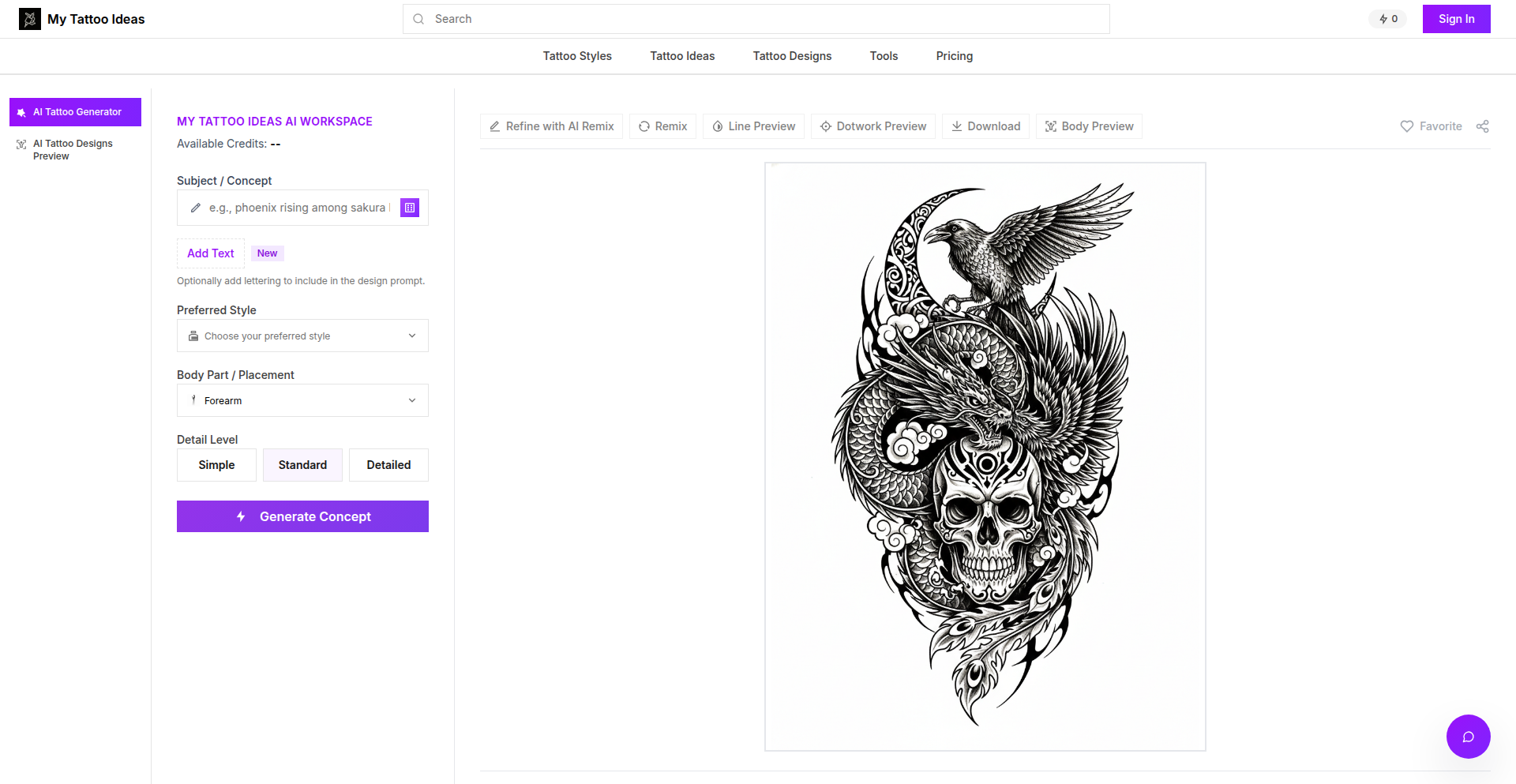
Author
RichardFu
Description
InkCanvas AI is an AI-powered tattoo concept generator and body placement studio. It leverages advanced machine learning models to create unique tattoo designs and then uses image manipulation techniques to realistically preview these designs on actual user body photos. This solves the problem of uncertainty and guesswork for individuals considering tattoos, allowing them to visualize the final result before committing to ink.
Popularity
Points 1
Comments 0
What is this product?
InkCanvas AI is a sophisticated application that combines artificial intelligence with augmented reality to revolutionize the tattoo design process. At its core, it utilizes generative AI models, akin to those used for creating art, to produce a wide array of tattoo concepts based on user input (e.g., style, theme, keywords). The truly innovative part is its body placement studio, which employs computer vision and image processing algorithms. These algorithms detect the contours and features of a user's body photo, enabling the AI-generated tattoo to be realistically superimposed and scaled, providing an accurate preview of how it would look on their skin. So, what this means for you is a powerful tool that bridges the gap between imagination and reality, reducing the risk of dissatisfaction with a permanent artistic choice.
How to use it?
Developers can integrate InkCanvas AI's capabilities into their own applications or workflows. The core functionalities, like AI concept generation and body placement simulation, can be accessed via APIs. For instance, a tattoo artist could use this to create initial design mockups for clients, allowing clients to see variations and placement options directly within the artist's platform. A user looking for inspiration could embed InkCanvas AI into a personal style exploration app. The process involves sending design prompts and body images to the API, and receiving back generated tattoo concepts and overlaid preview images. This allows for seamless integration into existing digital tools and user experiences, offering a novel feature set that enhances user engagement and decision-making. Essentially, it provides a quick and intuitive way for users to visualize complex artistic ideas on their own bodies.
Product Core Function
· AI-driven tattoo concept generation: This core function uses advanced AI algorithms to create novel and diverse tattoo designs based on textual descriptions or stylistic preferences. This is valuable because it opens up a world of creative possibilities for users and artists alike, helping to overcome creative blocks and discover unique ideas. It's applied in scenarios where personalized and original artwork is desired.
· Realistic body placement preview: This function employs sophisticated image processing and computer vision to realistically superimpose AI-generated tattoo designs onto user-submitted body photographs. This is crucial for helping individuals visualize how a tattoo will look on their specific body shape and skin tone, thereby reducing decision anxiety and improving satisfaction with the final outcome. It's used in tattoo studios, personal design exploration, and even in augmented reality applications.
· Iterative design refinement: Users can provide feedback on generated concepts and preview placements, allowing the AI to make adjustments and generate refined versions. This iterative process is valuable as it empowers users to actively participate in the design journey and fine-tune their desired tattoo until it perfectly matches their vision. It's applicable anywhere collaborative or iterative design is needed, ensuring the end product is highly personalized.
· Cross-platform compatibility: The underlying technology is designed to be adaptable for use across various platforms, from web applications to mobile apps. This flexibility is valuable because it maximizes accessibility, allowing a broader audience to benefit from the AI's capabilities regardless of their preferred device or ecosystem. Developers can leverage this to create tattoo visualization experiences on almost any digital interface.
Product Usage Case
· A tattoo studio uses InkCanvas AI to offer clients an interactive design consultation. Clients describe their desired tattoo, and the AI generates multiple concepts. They then use the body placement studio to see how a dragon tattoo would look on their forearm or a floral design on their shoulder, allowing them to make a confident decision. This solves the problem of clients not being able to fully imagine the final tattoo and potentially regretting their choice.
· An individual seeking tattoo inspiration uses a web-based version of InkCanvas AI. They experiment with different keywords like 'geometric wolf' or 'minimalist wave' and see previews on a photo of their own bicep. If they like a concept but want it smaller or with different shading, they can iterate with the AI. This addresses the challenge of finding unique ideas and visualizing them realistically before approaching an artist.
· A developer integrates InkCanvas AI's API into a personalized lifestyle app. Users can virtually try on tattoos as part of their digital avatar or profile, enhancing the social and interactive aspects of the app. This solves the problem of static digital representations by adding a dynamic and personalized artistic element that users can explore and share.
112
Chess960v2 Engine
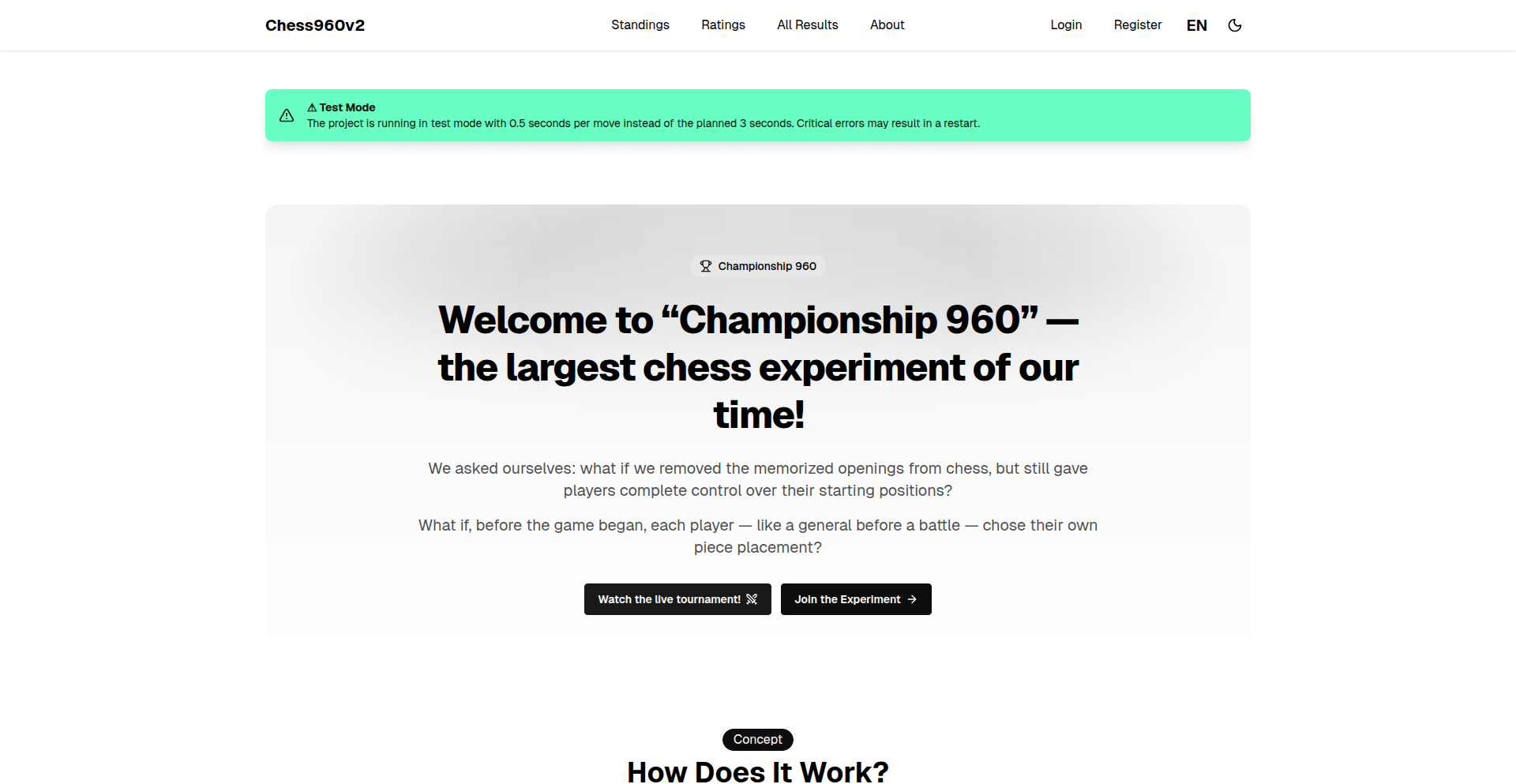
Author
lavren1974
Description
Chess960v2 is a demonstration of an advanced chess engine capable of playing and tracking over 200 rounds of Chess960, also known as Fischer Random Chess. The innovation lies in its ability to efficiently manage the complex state space and move generation required for the shuffled starting positions inherent in Chess960, pushing the boundaries of computational chess problem-solving.
Popularity
Points 1
Comments 0
What is this product?
This project, Chess960v2, is a highly specialized chess engine designed to handle the unique challenges of Chess960. Unlike standard chess, Chess960 shuffles the starting positions of the pieces (except for pawns), leading to 960 possible initial setups. The core innovation here is the engine's sophisticated algorithm for generating legal moves and evaluating positions across this vastly expanded state space. It demonstrates a novel approach to state representation and move generation that can efficiently navigate the combinatorial explosion introduced by the random starting positions. For developers, this means a proven technique for tackling complex combinatorial problems where standard approaches might falter. It's a testament to how clever algorithmic design can unlock performance in scenarios with high branching factors.
How to use it?
Developers can leverage Chess960v2 as a foundation or inspiration for building their own game engines or combinatorial problem solvers. Its move generation logic could be adapted for other board games with variable starting configurations or for simulations requiring the management of numerous states. For integration, one might examine its source code to understand its data structures for representing the board and piece positions, and its algorithms for move validation and generation. This project serves as a practical example of how to implement efficient search and evaluation for games with a large number of possible initial states, valuable for anyone building AI for games or complex decision-making systems.
Product Core Function
· Shuffled Starting Position Generation: The ability to create and manage the 960 unique starting configurations for Chess960, providing a robust mechanism for initializing any game variant. This is crucial for game development requiring diverse starting scenarios.
· Efficient Move Generation for Novel Positions: A sophisticated algorithm that quickly and accurately calculates all legal moves from any given position, even those arising from non-standard starting setups. This is vital for AI opponents that need to react quickly and intelligently.
· Game State Tracking and Round Management: The capacity to precisely record and manage the progression of multiple game rounds, demonstrated by its ability to play over 200 rounds. This highlights robust state management techniques applicable to any system involving persistent game or simulation states.
· Algorithmic Optimization for Combinatorial Complexity: Underlying mechanisms designed to reduce computational overhead when dealing with the expanded possibilities of Chess960. This showcases advanced algorithmic thinking that can be applied to any problem with a high degree of branching possibilities, improving overall system efficiency.
Product Usage Case
· Developing an AI opponent for Chess960: A programmer could integrate the engine's move generation and evaluation functions into a graphical chess interface to create a playable Chess960 game with an AI. This solves the technical challenge of building a competitive AI for a less common chess variant.
· Creating a custom board game AI: The principles of managing shuffled starting positions and efficient move generation can be abstracted and applied to create AI for other complex board games with variable setups, reducing development time by reusing established algorithmic patterns.
· Building a complex simulation engine: The state management and combinatorial search techniques demonstrated could be adapted for scientific simulations that require exploring a vast number of possible scenarios or outcomes, like in molecular dynamics or weather modeling.
· Educational tool for algorithmic design: Researchers or students can study the source code to understand practical implementations of algorithms for tackling combinatorial explosion, offering valuable insights into efficient computation for challenging problem domains.