Show HN Today: Discover the Latest Innovative Projects from the Developer Community
 ShowHN Today
ShowHN TodayShow HN Today: Top Developer Projects Showcase for 2025-11-11
SagaSu777 2025-11-12
Explore the hottest developer projects on Show HN for 2025-11-11. Dive into innovative tech, AI applications, and exciting new inventions!
Summary of Today’s Content
Trend Insights
The current wave of innovation on Show HN is a testament to the hacker spirit, showcasing a strong drive to solve complex problems with elegant technical solutions. We're seeing a significant surge in AI-powered tools, not just for content generation, but for enhancing developer workflows, automating tedious tasks, and providing deeper insights from data. The trend towards localized AI, running LLMs on personal machines, signals a desire for privacy and control. Furthermore, the focus on developer experience is paramount, with many projects aiming to simplify intricate processes like API testing, data analysis, and system monitoring. For developers and entrepreneurs, this landscape presents a fertile ground for innovation. Embracing AI as a co-pilot, rather than a replacement, for creative and analytical tasks will be key. Building tools that reduce friction, enhance transparency, and empower users with actionable insights are poised for success. The growing interest in edge computing and efficient local processing also suggests a future where powerful applications are more accessible and less reliant on centralized cloud infrastructure, opening up new avenues for distributed and privacy-focused solutions.
Today's Hottest Product
Name
Tusk Drift – Open-source tool for automating API tests
Highlight
Tusk Drift ingeniously tackles the brittle nature of API testing by recording live traffic and replaying it as automated tests. This approach eliminates the need for manual mocking, directly capturing real-world dependency behavior. The key innovation lies in its ability to detect deviations between actual and expected outputs, providing developers with a more robust and reliable testing suite. Developers can learn about practical applications of traffic recording, automated test generation, and the use of LLMs for root cause analysis in testing.
Popular Category
AI/ML
Developer Tools
Data Analysis
Productivity
Web Development
Popular Keyword
AI
LLM
Automation
Data
Development Tools
Testing
API
Observability
Code Analysis
Productivity Tools
Technology Trends
AI-Powered Automation
Developer Productivity Tools
Data-Driven Insights
Edge Computing
Local LLM Deployment
Semantic Search
Observability and Monitoring
Interactive Data Exploration
Cross-Platform Development
Project Category Distribution
AI/ML Tools (25%)
Developer Productivity & Tools (30%)
Data Analysis & Visualization (15%)
Web Applications & Platforms (20%)
Miscellaneous (Games, Hardware, etc.) (10%)
Today's Hot Product List
| Ranking | Product Name | Likes | Comments |
|---|---|---|---|
| 1 | Gametje - Universal Web Gaming Hub | 104 | 38 |
| 2 | Cactoide Federated RSVP | 60 | 25 |
| 3 | Tusk Drift: Live Traffic API Test Synthesizer | 52 | 16 |
| 4 | LocalBiz Navigator | 29 | 34 |
| 5 | Data Weaver AI | 32 | 9 |
| 6 | Creavi Macropad: Wirelessly Smart Macro Keys with a Display | 27 | 7 |
| 7 | Linnix: Kernel-Aware Predictive Observability | 21 | 6 |
| 8 | VeriPixel: Photo/Video Provenance Engine | 2 | 21 |
| 9 | LexiLearn-Core | 9 | 12 |
| 10 | Vector-Logic: First-Principles Rule Engine | 8 | 9 |
1
Gametje - Universal Web Gaming Hub
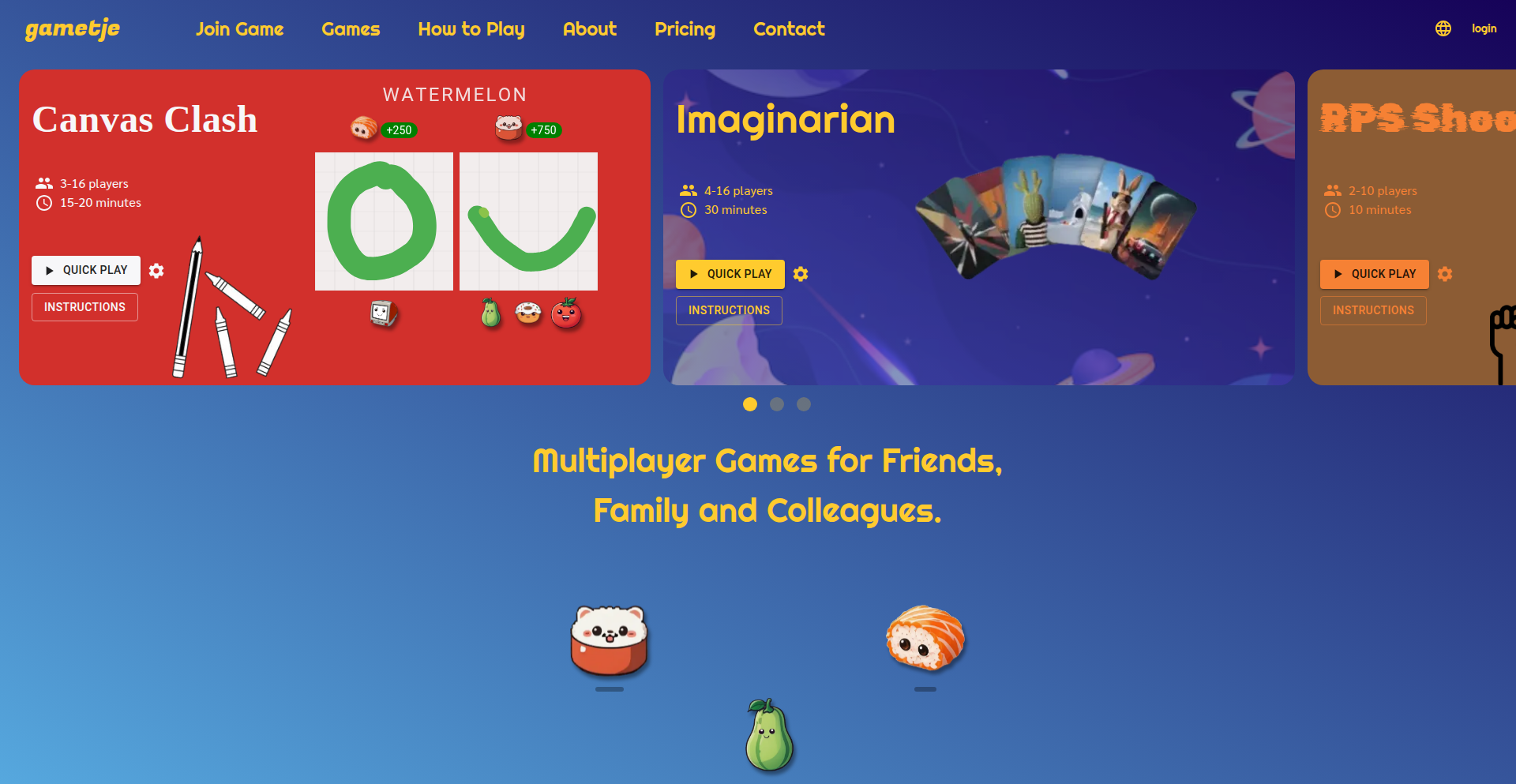
Author
jmpavlec
Description
Gametje is a web-based platform offering casual, multiplayer games playable both in-person on a shared screen and remotely via video chat. It addresses language barriers and accessibility issues found in existing party game platforms, providing a unified, download-free experience playable on any browser-enabled device, including Android TVs and Discord.
Popularity
Points 104
Comments 38
What is this product?
Gametje is a casual gaming platform designed for social interaction. Its core innovation lies in its web-native architecture, allowing seamless play across different devices and locations without requiring downloads. This is achieved through technologies that enable real-time multiplayer synchronization over the internet, essentially creating a shared game state that all players' browsers connect to. The platform prioritizes accessibility and inclusivity by supporting multiple languages and offering intuitive controls that resemble basic text interactions, making it approachable for non-gamers. The technical approach focuses on robust client-server communication for game logic and state management, ensuring a smooth and responsive experience for all participants. This means that instead of downloading a specific game app for your phone, computer, or TV, you simply open a web page, and the game runs there, synchronizing with others playing on their own devices.
How to use it?
Developers and users can access Gametje directly through a web browser at gametje.com. To play, a host creates a game room, choosing between hosting for in-person play on a central screen, playing from a single device, or casting to a screen like a Chromecast. Other players can then join the room from their own devices by entering a shared code. The platform also integrates with Discord as an embedded application, allowing users to launch and play games directly within their Discord servers. For developers interested in integration, the web-based nature means it can potentially be embedded within other web applications or platforms that support web views. The availability of an Android TV app and potential for future platform integrations further expands its usability.
Product Core Function
· Cross-device multiplayer synchronization: Enables multiple users on different devices to play the same game in real-time by maintaining a shared game state accessible via the web. This solves the problem of fragmented game access across platforms and allows for flexible play scenarios, whether you're in the same room or miles apart.
· Web-native accessibility: Games are playable directly in a web browser without any downloads or installations. This dramatically lowers the barrier to entry for new players and makes it easy to jump into a game from any internet-connected device, such as a smartphone, tablet, laptop, or smart TV.
· Multilingual support: Offers games in multiple languages, making them accessible to a wider global audience. This directly addresses the limitation of many commercial party games that are primarily English-focused, fostering more inclusive social gaming experiences.
· No game packs or fragmentation: All games are available in a single platform, eliminating the need to purchase separate game packs or deal with compatibility issues across different hardware. This provides a straightforward and cost-effective way to access a variety of party games.
· Discord integration: Allows games to be played directly within Discord as embedded activities. This leverages an existing popular communication platform, enabling users to easily start and join games with their friends without leaving their chat environment.
Product Usage Case
· A group of friends is having a remote get-together. One person hosts a Gametje game, and everyone else joins from their laptops and phones via a shared link. They can all see and interact with the game in their browser, creating a shared virtual experience despite the physical distance, solving the problem of how to play together when not physically present.
· A family is gathered around a smart TV. They use the Android TV app to launch a Gametje game and everyone uses their mobile phones as individual controllers. This creates an engaging, shared entertainment experience on the big screen, replicating the fun of console gaming without needing complex setups.
· A Discord server community wants to play a quick game during their chat session. They use the Discord embedded application to launch a Gametje game directly within the server. This seamless integration allows for spontaneous gaming fun without leaving the chat, solving the issue of interrupting conversation flow to switch to a different application.
· A person wants to introduce their non-gamer friends to a fun party game. Because Gametje requires no downloads and is playable in a web browser with simple controls, they can easily invite their friends to join from their phones, ensuring that even those unfamiliar with gaming can participate and enjoy the experience.
2
Cactoide Federated RSVP
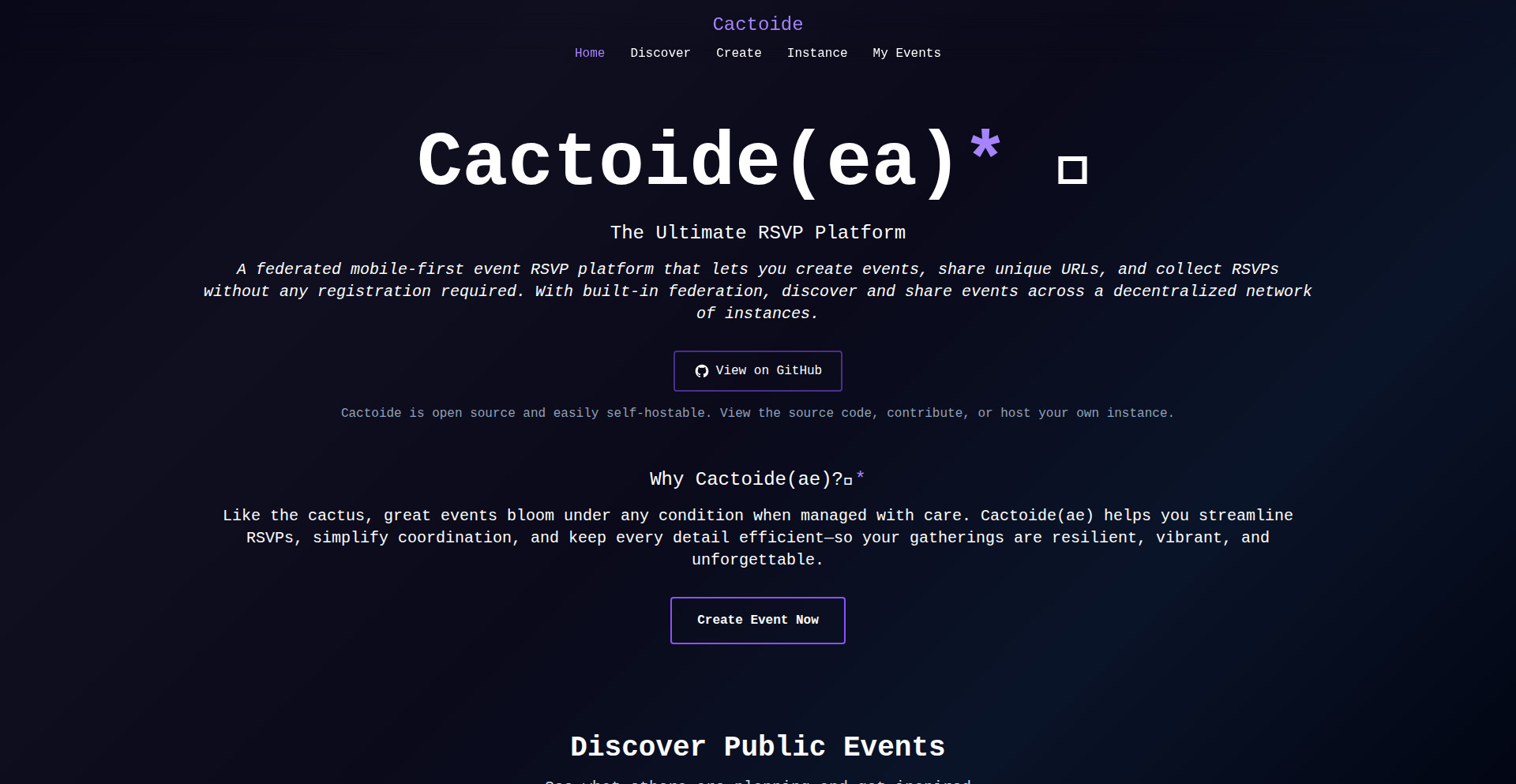
Author
orbanlevi
Description
Cactoide is a federated RSVP platform, offering a decentralized approach to event invitations and responses. Instead of relying on a single centralized service, it leverages federated protocols, allowing users to manage RSVPs across different independent servers. This tackles the issue of vendor lock-in and data silos common in traditional event platforms.
Popularity
Points 60
Comments 25
What is this product?
Cactoide is a revolutionary event invitation and response system built on federated protocols, akin to how email or social media can work across different providers. Instead of one company controlling all your event data, Cactoide allows event organizers and attendees to interact with their RSVPs using software that speaks a common language (a federation protocol). This means your event invitations can exist and be managed on your own chosen server, or one hosted by a community, rather than being tied to a specific platform. The innovation lies in applying these decentralized principles to the RSVP process, giving users more control and interoperability.
How to use it?
Developers can integrate Cactoide into their own applications or services by implementing its federated protocol. This could involve building a custom event management frontend that communicates with Cactoide-compatible backend servers. For attendees, it means they can use any client application that supports the Cactoide protocol to receive and respond to invitations, regardless of where the event organizer hosted their RSVP service. Think of it like using your Gmail account to receive an email from a Yahoo user – both can communicate. This allows for flexibility and avoids being locked into a single event platform's ecosystem.
Product Core Function
· Federated Event Invitation: Allows sending event invitations that can be received and managed across different Cactoide-compliant servers, enabling interoperability and preventing vendor lock-in. This is useful for developers building event systems who want to ensure their invitations can be handled by a wider range of user clients.
· Decentralized RSVP Management: Enables users to respond to invitations from their preferred client or server, granting more control over their personal event data. This offers value to developers by reducing reliance on a single point of failure or data compromise for user responses.
· Interoperable Event Data: Facilitates the exchange of event details and RSVP status between different federated instances, promoting a more connected and open event ecosystem. This benefits developers by allowing them to build applications that can aggregate or display event information from various sources.
· Protocol-based Communication: Utilizes standardized federation protocols to ensure seamless communication between different Cactoide instances, making it easier for developers to integrate with or extend the platform. This means developers can leverage existing or well-understood communication patterns rather than inventing new ones.
Product Usage Case
· Building a community-driven event planning tool where different community groups can host their own RSVP servers, but members can still respond to invitations from any community using their preferred client. This solves the problem of fragmented event planning within large organizations.
· Developing a personal event management application that syncs with multiple RSVP sources, allowing users to see all their invitations in one place, regardless of which platform they were sent from. This addresses the inconvenience of managing events across disparate services.
· Creating a developer API for event organizers that adheres to the Cactoide protocol, enabling them to send invitations that are compatible with any federated RSVP client, thus expanding their reach and reducing technical integration hurdles for attendees.
· Implementing a system for a conference or meetup organizer to allow attendees to RSVP without requiring them to create an account on a specific platform, by leveraging their existing federated identity. This improves user experience and reduces friction for event participation.
3
Tusk Drift: Live Traffic API Test Synthesizer
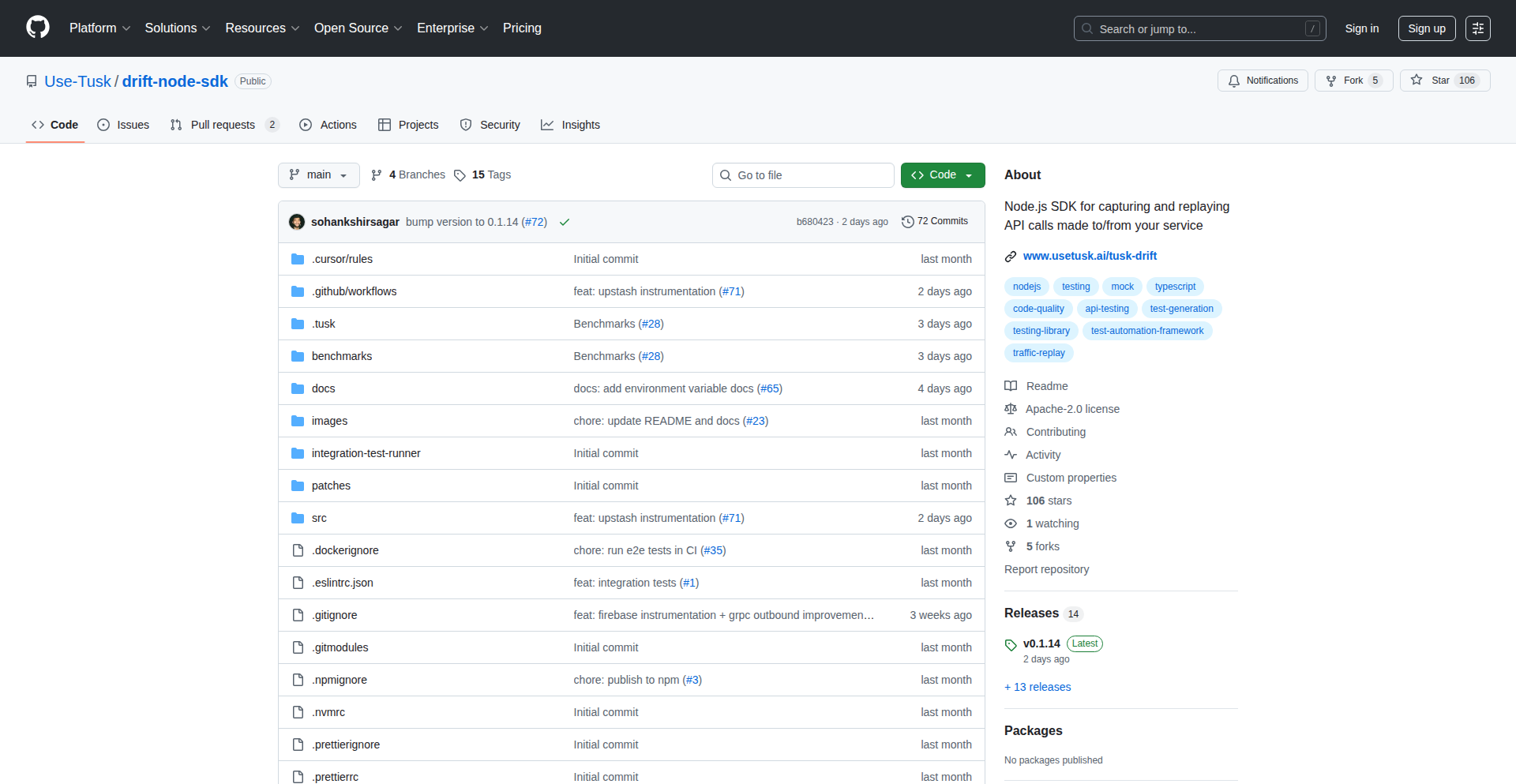
Author
Marceltan
Description
Tusk Drift is an open-source tool that revolutionizes API testing by automatically generating a comprehensive test suite from live traffic. It records real user interactions, replays them as tests with mocked dependencies, and flags any unexpected behavior. This tackles the common pain point of brittle API tests and production regressions by capturing actual usage patterns and ensuring tests remain relevant and accurate, offering a significant leap in developer productivity and system reliability.
Popularity
Points 52
Comments 16
What is this product?
Tusk Drift is a smart API testing tool that acts like a diligent observer of your live application. Instead of manually writing tests for every possible API interaction, it watches how users actually interact with your API in real-time. It then captures these interactions (traces) and uses them to automatically create API tests. When these tests run, Tusk Drift simulates the responses from your API's dependencies (like databases or other services) using the recorded data, ensuring the test environment is consistent and predictable. The key innovation here is that it learns from live usage, eliminating the guesswork and manual effort typically involved in setting up comprehensive mocking and testing, thus significantly improving test accuracy and reducing the chance of unexpected bugs making it to production.
How to use it?
Developers can integrate Tusk Drift into their Node.js backend applications. It works by instrumenting your service, similar to how tools like OpenTelemetry track application performance. This instrumentation captures all incoming requests to your API and any outgoing calls your service makes, such as database queries or requests to other microservices. When you want to run API tests, Tusk Drift intercepts incoming API calls and replays them. Crucially, instead of making actual external calls, it serves responses from the data it previously recorded during live traffic. This makes tests fast, reliable, and free from side effects. In a Continuous Integration (CI) pipeline, Tusk Drift can automatically update your test suite with new traces and match relevant tests to changes in your code, pinpointing regressions and even suggesting fixes.
Product Core Function
· Live Traffic Recording: Captures actual API requests and outbound dependency interactions from live user traffic. This provides a realistic basis for testing, ensuring your tests reflect real-world usage scenarios, which is valuable because it prevents the creation of tests that don't cover critical user flows.
· Automated Test Generation: Transforms recorded traffic into runnable API tests. This saves developers significant time and effort compared to manual test writing, directly addressing the problem of incomplete test coverage due to time constraints.
· Mocked Dependency Replay: Replays recorded responses from dependencies during test execution, creating a stable and predictable testing environment. This is crucial for isolating API logic and preventing flaky tests caused by external service unreliability.
· Deviation Detection: Compares the actual output of API calls during tests against the expected (recorded) output, automatically flagging any discrepancies. This is immensely valuable for catching regressions early, preventing bugs from reaching production and reducing debugging time.
· Intelligent Test Maintenance: Automatically updates the test suite with fresh recorded traces to keep tests relevant over time. This combats test rot, a common issue where tests become outdated and ineffective as the application evolves.
· CI/CD Integration: Matches test runs to specific code changes in pull requests and surfaces deviations in a CI environment. This streamlines the feedback loop for developers, allowing them to address issues before merging code, thereby improving code quality and accelerating development cycles.
Product Usage Case
· Imagine a scenario where your e-commerce API has a checkout process. Tusk Drift can record live checkout attempts, including all the API calls to inventory, payment processing, and user management services. It then automatically creates tests for these interactions. If a change in your code accidentally breaks the inventory lookup during checkout, Tusk Drift will catch it during your CI pipeline, preventing a production outage where customers can't complete purchases.
· Consider a microservice architecture where your user service interacts with several other services. Manually mocking all these dependencies for unit or integration tests is tedious. Tusk Drift can record the actual responses from these services during normal operation. When you deploy a new version of your user service, Tusk Drift can replay the recorded traffic, ensuring your service still behaves correctly with its dependencies, even if those dependencies have changed, thereby preventing integration issues.
· When refactoring a complex API endpoint, developers often worry about introducing regressions. Tusk Drift can record the traffic hitting the original endpoint and then generate tests based on that traffic for the refactored version. If the refactored code produces different results for any of the recorded scenarios, Tusk Drift will highlight the deviation, ensuring the refactoring didn't break existing functionality and providing confidence in the changes.
4
LocalBiz Navigator
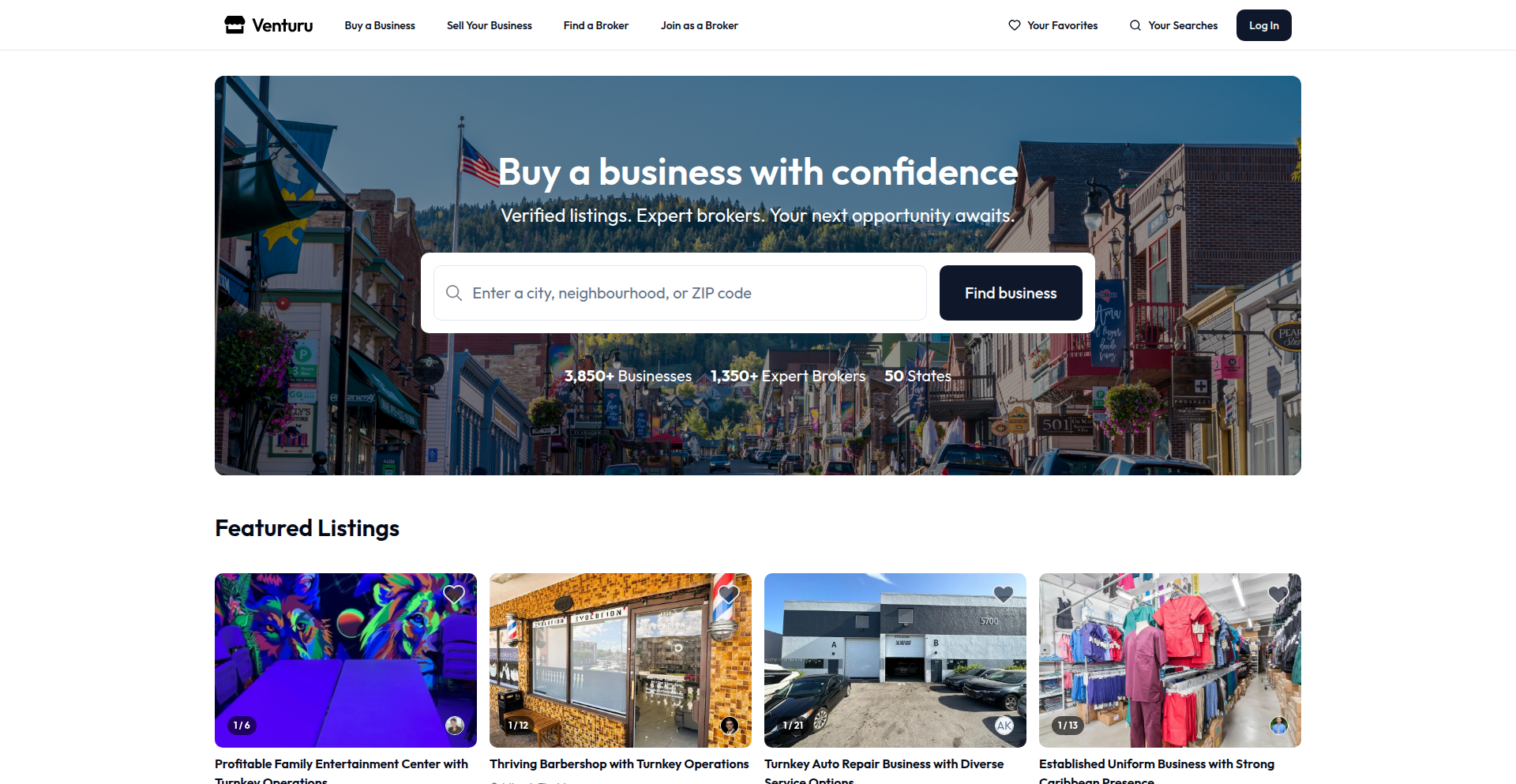
Author
lifenautjoe
Description
This project is akin to Zillow, but for the local business market. It addresses the fragmentation and opacity of buying and selling small businesses by providing a single, open, and free platform. The core innovation lies in democratizing access to business valuations and listings, removing the prohibitive upfront fees and outdated gatekeeping prevalent in the current system.
Popularity
Points 29
Comments 34
What is this product?
LocalBiz Navigator is a digital marketplace designed to revolutionize the way local businesses are bought and sold. Traditionally, this market is highly fragmented, reliant on gatekeepers, and burdened by substantial fees for valuations and listings. This project tackles these issues by offering instant, free business valuations, allowing business owners to understand their business's worth without upfront costs. It also provides free listings for businesses, making them discoverable to a wider pool of potential buyers. The underlying technology aims to aggregate and present this information in a transparent and accessible way, effectively creating a 'Zillow' for small businesses, thereby unlocking a previously hidden market.
How to use it?
For business owners looking to sell, LocalBiz Navigator offers a straightforward way to get a preliminary valuation of their business in moments, without paying any fees. They can then choose to list their business on the platform for free, reaching a broad audience of interested buyers. For potential buyers, it provides a centralized place to discover a wide range of local businesses for sale across diverse industries and locations. Brokers can also leverage the platform to list their clients' businesses more efficiently and connect with motivated buyers. Integration is typically through a web interface, with potential for future API access for more advanced users to integrate with their own systems.
Product Core Function
· Free Instant Business Valuation: Provides business owners with immediate, no-cost estimates of their business's worth using data-driven methodologies. This empowers owners with crucial information for decision-making without financial barriers.
· Open Business Listing Marketplace: Allows any business owner or broker to list a business for sale completely free of charge. This drastically increases the discoverability of businesses and opens up opportunities for more transactions.
· Centralized Discovery Platform: Aggregates business listings from across the country into a single, searchable database, making it easy for buyers to find opportunities and for sellers to gain exposure.
· Transparency in Valuation and Listings: Aims to break down traditional gatekeeping by making valuation data and business listings readily available, fostering a more informed and efficient market.
· Broker and Buyer Connection: Facilitates direct connections between business owners, potential buyers, and brokers, streamlining the communication and negotiation process.
Product Usage Case
· A small bakery owner wants to understand their business's market value before considering retirement. They use LocalBiz Navigator to get a free, instant valuation, which guides their financial planning and helps them decide on a realistic asking price, avoiding costly appraisal fees.
· An aspiring entrepreneur is looking to buy a local coffee shop. Instead of relying on word-of-mouth or expensive brokerages, they use LocalBiz Navigator to browse numerous coffee shops listed across different states, comparing opportunities and identifying potential acquisitions that fit their budget and criteria.
· A business broker has several clients looking to sell their businesses but faces challenges with high listing fees on traditional platforms. They list these businesses on LocalBiz Navigator for free, significantly expanding their reach and attracting more qualified buyers, ultimately leading to faster sales for their clients.
5
Data Weaver AI
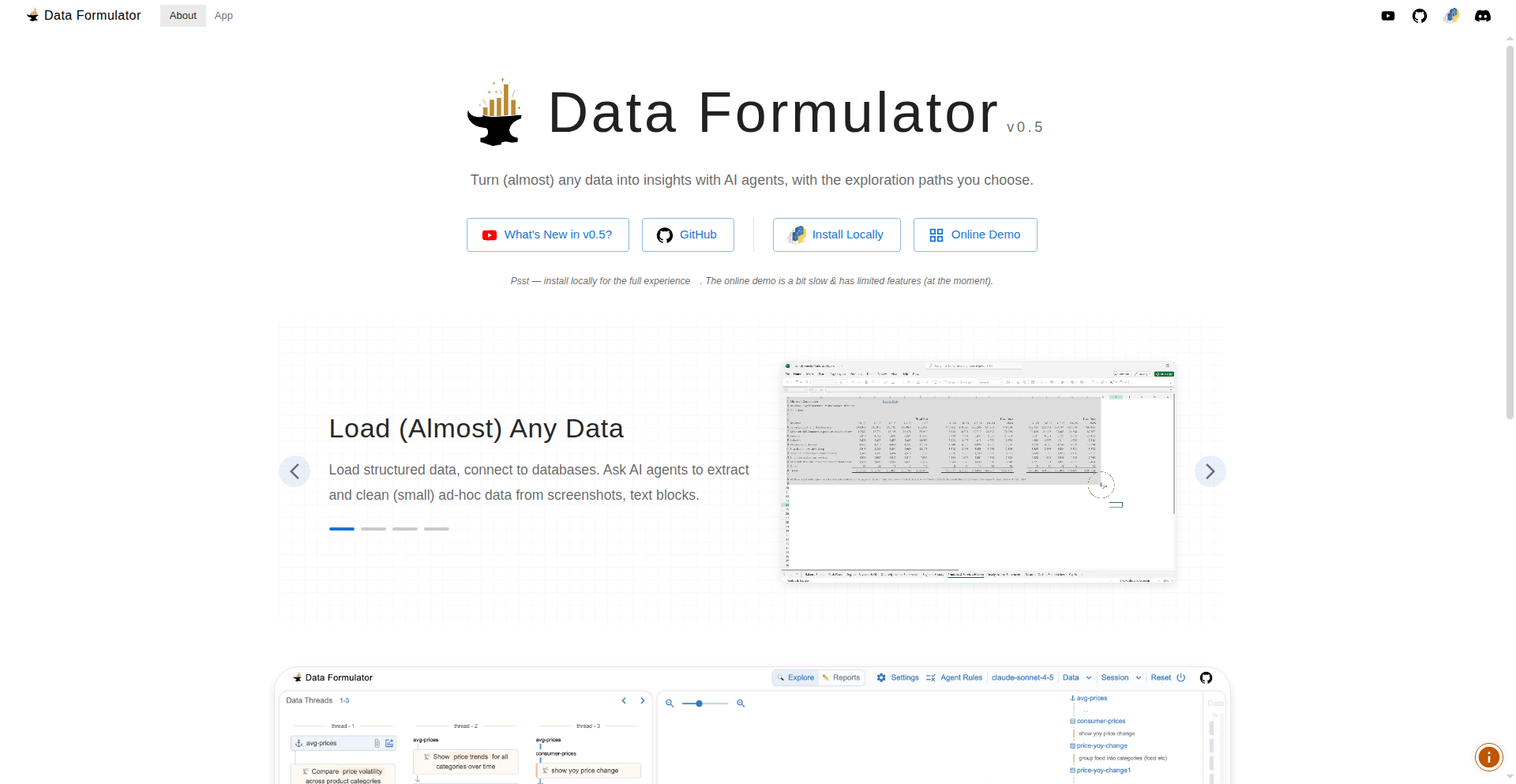
Author
chenglong-hn
Description
Data Weaver AI is an interactive platform that uses AI agents to help you explore datasets, generate visualizations, and uncover insights. It bridges the gap between automated analysis and hands-on control, allowing users to collaborate with AI for data discovery through a user-friendly interface and natural language commands.
Popularity
Points 32
Comments 9
What is this product?
Data Weaver AI is a sophisticated tool designed to revolutionize data analysis by integrating AI agents with an intuitive user interface. Its core innovation lies in its 'interactive agent mode,' which allows users to guide AI-driven data exploration rather than relying solely on high-level prompts. The system organizes exploration steps as 'data threads,' enabling users to revisit, modify, and steer the analysis process with a combination of UI interactions and natural language instructions. This approach addresses the challenge of balancing AI's automation capabilities with the user's need for control and understanding, making complex data exploration accessible and manageable. It also provides explanations for AI-generated code and allows for easy report composition.
How to use it?
Developers can use Data Weaver AI by importing their datasets, which can be in various formats like screenshots of web tables, Excel files, text excerpts, CSVs, or even data from databases. Once loaded, users can interact with the AI agents using natural language prompts through a graphical user interface. They can choose between an automated agent mode or a more controlled interactive mode. The 'data threads' feature allows them to track and manage the exploration process, deciding at each step how to proceed, revise, or refine the analysis. The generated visualizations and insights can be easily compiled into reports for sharing.
Product Core Function
· Flexible data import: Allows users to load data from diverse sources such as screenshots, spreadsheets, text chunks, CSV files, and databases, simplifying the initial data preparation process for immediate exploration.
· Interactive agent mode: Empowers users to actively direct AI agents during data analysis, providing fine-grained control over exploration paths and AI suggestions, thus ensuring relevance and accuracy.
· Data thread organization: Structures exploration history into manageable threads, enabling users to easily navigate, revisit, and branch off from previous analysis steps, fostering a non-linear and adaptable discovery workflow.
· UI + Natural Language interaction: Combines a visual interface with natural language commands, making complex data manipulation and querying accessible to users with varying technical backgrounds and facilitating intuitive user experience.
· Concept explanation for AI code: Presents the underlying logic or 'concept' behind AI-generated code, helping users understand how insights are derived and building trust in the analytical outcomes.
· Easy report composition: Facilitates the creation of shareable reports by enabling users to directly incorporate generated visualizations and insights, streamlining the communication of findings.
Product Usage Case
· A marketing analyst can upload a customer survey CSV file and use natural language to ask the AI to identify key demographic segments and their purchasing habits, with the AI generating visualizations of the findings, all organized within data threads for easy review and refinement.
· A researcher working with a complex, unnormalized Excel table can import it into Data Weaver AI, use the interactive mode to guide the AI in cleaning and transforming the data, and then ask for specific trend analyses, with the AI explaining the code it used for each step, enabling transparent and reproducible research.
· A product manager can take a screenshot of a web table containing user feedback, have Data Weaver AI extract and structure the data, and then use agent mode to summarize sentiment and identify common feature requests, immediately composing a summary report with the generated charts for stakeholder review.
· A data scientist can experiment with different visualization types for a large dataset. They can use both agent and interactive modes, easily switching between them to explore various angles and quickly generate and compare different chart options, speeding up the insight discovery phase.
6
Creavi Macropad: Wirelessly Smart Macro Keys with a Display
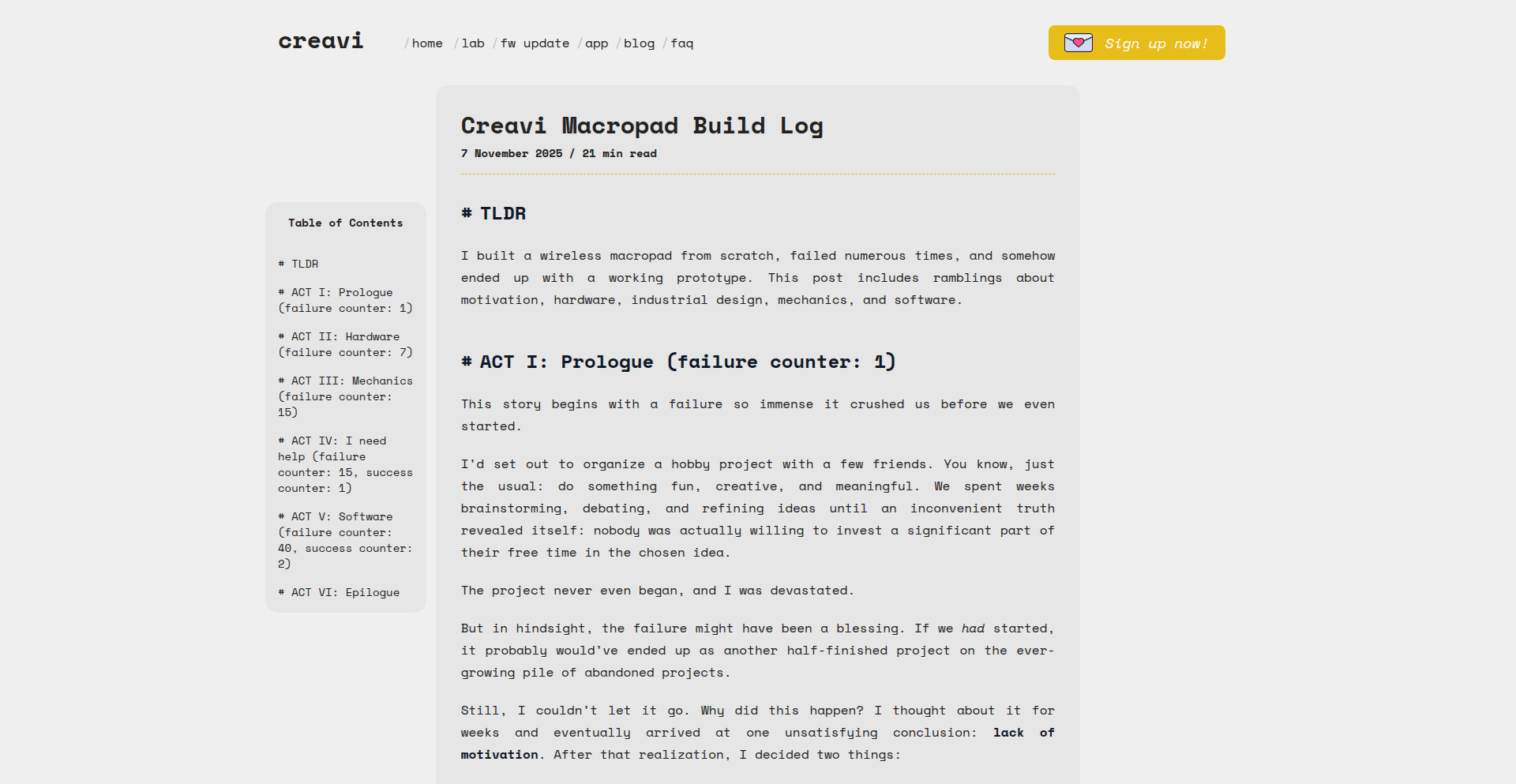
Author
cmpx
Description
The Creavi Macropad is a compact, wireless macropad featuring an integrated display and a battery life of at least one month. It solves the problem of cluttered desks and complex shortcut management by offering customizable macro keys. The innovative aspect lies in its browser-based tool for real-time macro updates and Over-the-Air (OTA) updates via Bluetooth Low Energy (BLE), making it incredibly user-friendly and adaptable. It's a testament to the hacker spirit of figuring out hardware, software, and design to create a functional, elegant solution.
Popularity
Points 27
Comments 7
What is this product?
This is a wireless, low-profile macro keypad with a built-in screen. Think of it as a specialized keyboard that lets you assign complex actions or shortcuts to single button presses. What makes it innovative is that you can update these shortcuts directly from your web browser, even over a wireless Bluetooth connection, without needing to plug it into your computer to reprogram it. This means you can easily change what each button does on the fly, making it super flexible for different tasks. It's built by software engineers who learned hardware along the way, proving you can create sophisticated tools with determination and code.
How to use it?
Developers can use the Creavi Macropad to streamline their workflow. For instance, you can assign common code snippets, build commands, or Git operations to specific keys. The browser-based tool allows for instant customization. You can select a key on a virtual representation of the macropad in your browser, type in the desired command or macro, and push it to the device wirelessly. This is particularly useful for rapidly switching between different project needs or for team members who might have slightly different workflows. Integration is straightforward via Bluetooth, acting as a peripheral input device.
Product Core Function
· Real-time Macro Customization: Allows users to change button functions instantly via a web browser, significantly reducing setup time and increasing workflow adaptability for developers who frequently switch tasks.
· Over-the-Air (OTA) Updates via BLE: Enables firmware and macro updates wirelessly using Bluetooth Low Energy, eliminating the need for physical connections and simplifying maintenance, making it always up-to-date and functional.
· Integrated Display: Provides visual feedback on button functions or status, offering context-aware shortcuts that improve usability and reduce cognitive load during complex development tasks.
· Long Battery Life (1+ Month): Ensures continuous operation without frequent charging, minimizing interruptions and providing a reliable tool for extended coding sessions.
· Low-Profile, Wireless Design: Creates a clean and organized workspace by removing cable clutter and offering portability, enhancing the overall developer environment and comfort.
Product Usage Case
· A developer working on multiple projects can assign different sets of Git commands (e.g., `git add`, `git commit`, `git push`) to the same keys, switching the entire set with a single browser update, thus speeding up version control operations.
· A front-end developer can program keys to insert common HTML/CSS snippets or trigger build commands for frameworks like React or Vue, drastically reducing repetitive typing and boilerplate code entry.
· A game developer can create custom macros for in-game actions or development tools, with the display showing which macro set is currently active, improving control and reducing errors during demanding gameplay or debugging.
· A user testing a new application can quickly assign shortcut keys to test actions or data entry fields, easily updating them as the testing scenarios evolve, thereby accelerating the testing process and feedback loop.
7
Linnix: Kernel-Aware Predictive Observability
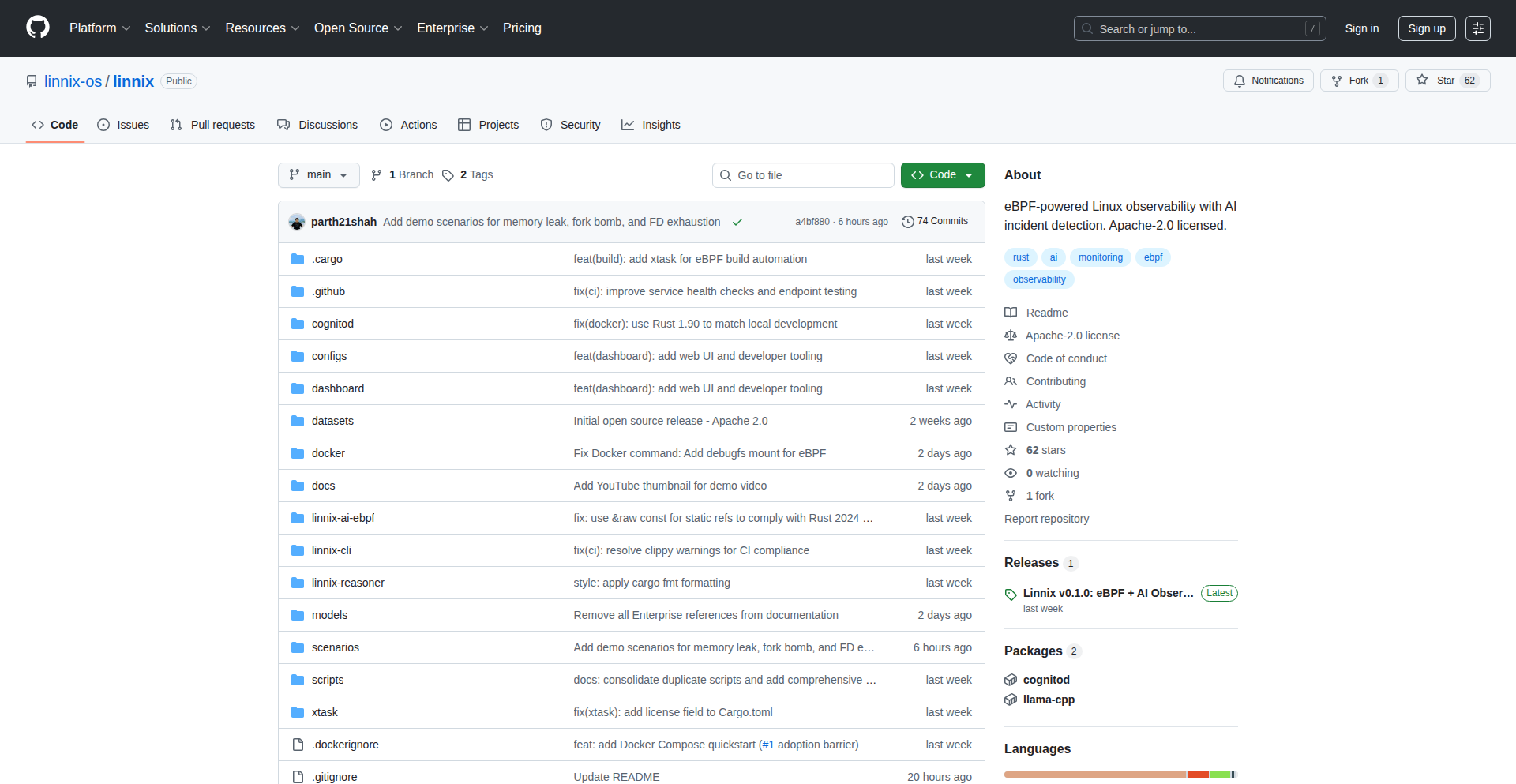
Author
parth21shah
Description
Linnix is an experimental observability tool that leverages eBPF to monitor Linux systems at the kernel level. Unlike traditional monitoring that alerts you after a problem escalates, Linnix uses a local LLM to detect anomalous patterns in system behavior, predicting potential failures like memory leaks before they cause outages. This offers proactive insights for developers and system administrators.
Popularity
Points 21
Comments 6
What is this product?
Linnix is a novel approach to system monitoring that utilizes eBPF (extended Berkeley Packet Filter) to tap directly into the Linux kernel. This allows it to gather precise, low-overhead data about system processes and resource usage. The innovation lies in its use of a local, lightweight Large Language Model (LLM) to analyze these kernel-level insights. Instead of just reporting current metrics, the LLM identifies unusual patterns in process behavior, such as subtle memory allocation anomalies that might precede a critical memory leak. This predictive capability aims to alert users to impending issues before they become critical failures, offering a significant advantage over reactive monitoring systems. Think of it as having a system that can 'feel' when something is going wrong at a fundamental level, rather than just 'seeing' it after it's too late.
How to use it?
Developers can integrate Linnix into their existing Linux environments, including Docker and Kubernetes setups. The quickest way to get started is by pulling the pre-built Docker image and running it via Docker Compose. Once running, Linnix continuously monitors the system's kernel activity. It can export its findings to Prometheus, a popular time-series monitoring and alerting system, allowing for seamless integration with existing dashboards and alerting pipelines. This means you can visualize the predictive insights alongside your other system metrics and configure alerts based on Linnix's anomaly detection. The setup is designed to be fast, typically taking around 5 minutes, and all data processing happens locally, ensuring privacy and security.
Product Core Function
· eBPF Kernel-Level Monitoring: Gathers detailed, real-time system data directly from the Linux kernel, providing more accuracy and less overhead than traditional file-based monitoring. This helps you understand exactly what your system is doing at its core.
· LLM-Powered Anomaly Detection: Employs a local LLM to analyze kernel events and identify subtle, predictive patterns of system behavior that might indicate future failures. This shifts monitoring from reactive to proactive, catching issues before they impact users.
· Predictive Failure Alerts: Notifies you of potential problems, such as memory leaks or unusual resource contention, *before* they cause system instability or downtime. This allows for timely intervention and prevention of cascading failures.
· Container Observability: Specifically designed to monitor Docker and Kubernetes environments, providing insights into containerized applications. This is crucial for modern microservice architectures.
· Prometheus Integration: Exports monitoring data to Prometheus, enabling unified dashboards and alert configuration with existing infrastructure. This makes it easy to incorporate Linnix's predictive capabilities into your current monitoring stack.
· Local Data Processing: All analysis and data handling occur on the local machine, ensuring data privacy and security. Your sensitive system behavior data never leaves your environment.
Product Usage Case
· Preventing unexpected application crashes due to memory leaks: A developer notices a slight but consistent increase in memory allocation within a critical service. Linnix's LLM flags this pattern as anomalous, and an alert is triggered before the memory leak consumes all available RAM and crashes the process, saving the application from downtime.
· Identifying resource contention in Kubernetes clusters: A system administrator observes that certain pods are experiencing intermittent performance degradations. Linnix, monitoring the underlying nodes, detects unusual CPU scheduling patterns caused by contention, allowing the administrator to proactively reallocate resources or optimize pod configurations before users report slow response times.
· Early detection of misbehaving background processes: A developer is running a new background task that unexpectedly starts consuming more CPU and memory than anticipated. Linnix detects the deviation from normal process behavior and alerts the developer, who can then investigate and fix the issue before it impacts other system services or leads to an outage.
· Proactive identification of potential disk I/O bottlenecks: A database administrator notices a gradual increase in disk read operations that doesn't correlate with direct user queries. Linnix's kernel-level monitoring picks up on abnormal I/O patterns that suggest an underlying issue, such as a faulty disk or an inefficient background indexing job, allowing for preemptive maintenance before performance degrades significantly.
8
VeriPixel: Photo/Video Provenance Engine
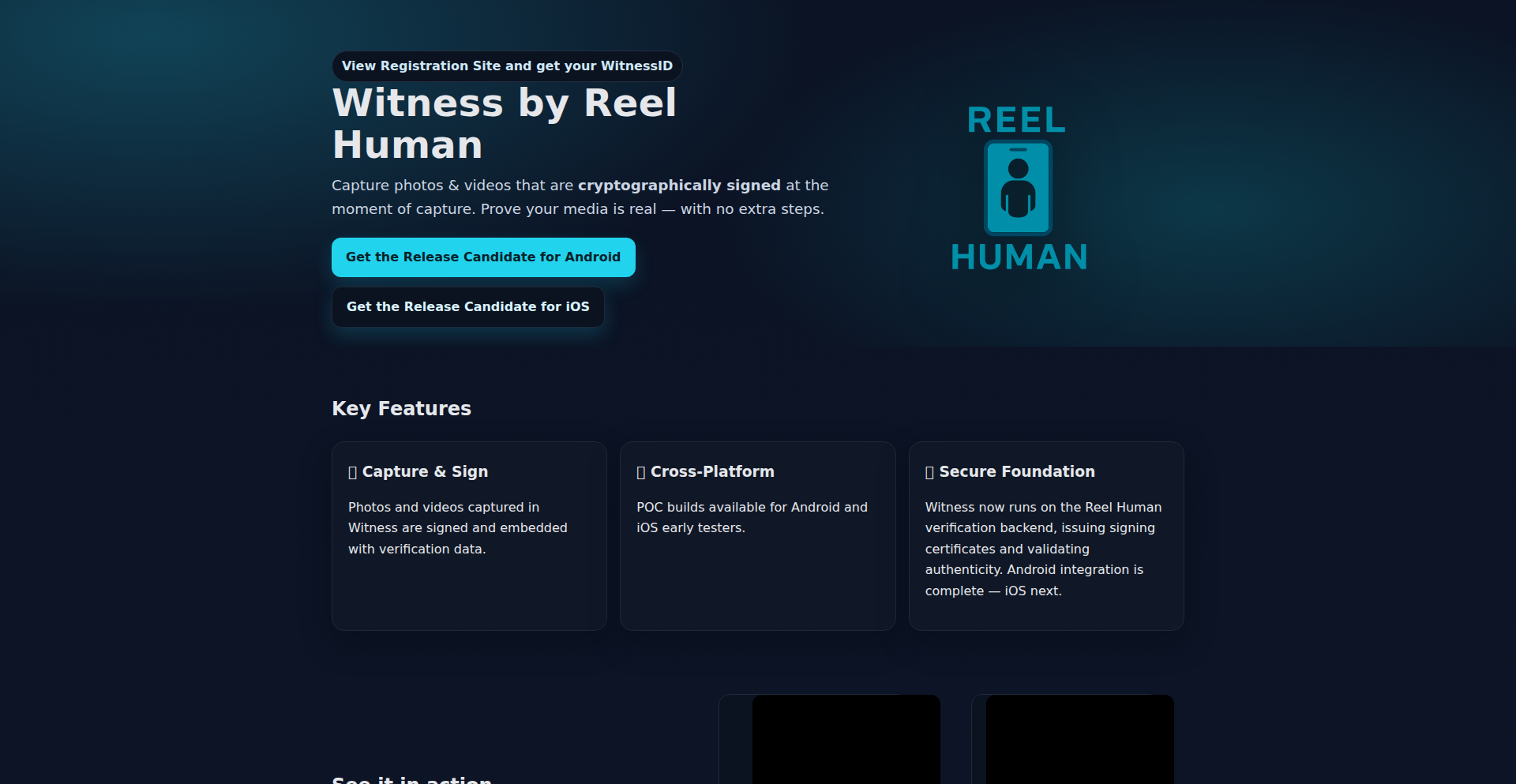
Author
rh-app-dev
Description
VeriPixel tackles the growing challenge of digital media authenticity by enabling every photo and video to prove itself. It leverages a novel combination of on-chain hashing and decentralized storage to create an immutable record of media origin and integrity. This addresses the critical need to combat misinformation and deepfakes by providing a verifiable chain of custody for digital content.
Popularity
Points 2
Comments 21
What is this product?
VeriPixel is a system designed to give digital photos and videos a built-in, tamper-proof identity. It works by creating a unique digital fingerprint (a cryptographic hash) of your media file. This fingerprint is then permanently recorded on a blockchain, which is like a super secure, public ledger that's impossible to alter. Additionally, the media file itself can be stored in a decentralized way, meaning it's not held in one single place but distributed across many computers, making it resistant to censorship or loss. The innovation lies in making media self-verifying by linking its content directly to its immutable origin and history, making it incredibly difficult to fake or alter without detection.
How to use it?
Developers can integrate VeriPixel into their applications to automatically generate and store provenance data for uploaded media. This could involve a simple API call during the media upload process. For example, a social media platform could use VeriPixel to tag each uploaded image with its verified origin. A news organization could use it to ensure the authenticity of their visual reporting. For users, this means that when they encounter a photo or video, they can query the system to see its verifiable history, confirming it hasn't been tampered with since its creation. This can be done through a dedicated verification tool or an API endpoint provided by the platform using VeriPixel.
Product Core Function
· On-chain Media Hashing: Creates a unique, unchangeable digital fingerprint for each media file and records it on a blockchain. This ensures that even a tiny change to the media will result in a completely different fingerprint, proving its integrity. So, this means you can trust that the media hasn't been altered since it was first registered.
· Decentralized Media Storage Integration: Provides mechanisms to store media files across distributed networks, enhancing resilience and censorship resistance. This means your photos and videos are safer and less likely to disappear or be removed by a single entity.
· Provenance Querying API: Offers an interface for applications and users to retrieve and verify the origin and modification history of a piece of media. This allows anyone to easily check the authenticity of an image or video, answering 'Is this real and has it been changed?'
Product Usage Case
· Authenticating news media: A news agency can use VeriPixel to timestamp and hash all submitted photo and video evidence. When publishing, they can provide a link to VeriPixel's verification, giving viewers confidence that the images are genuine and not doctored, thus combating misinformation.
· Securing user-generated content on social platforms: A social media application can automatically apply VeriPixel's provenance to every photo or video uploaded by users. This helps users identify potentially fake or manipulated content, building a more trustworthy online environment for everyone.
· Verifying evidence in legal proceedings: In situations where digital media is used as evidence, VeriPixel can provide an irrefutable record of the media's existence and state at a specific time, making it much harder to dispute its authenticity in court.
· Protecting creative works: Artists and creators can use VeriPixel to establish a clear, verifiable record of their original work, helping to protect against copyright infringement and proving ownership.
9
LexiLearn-Core
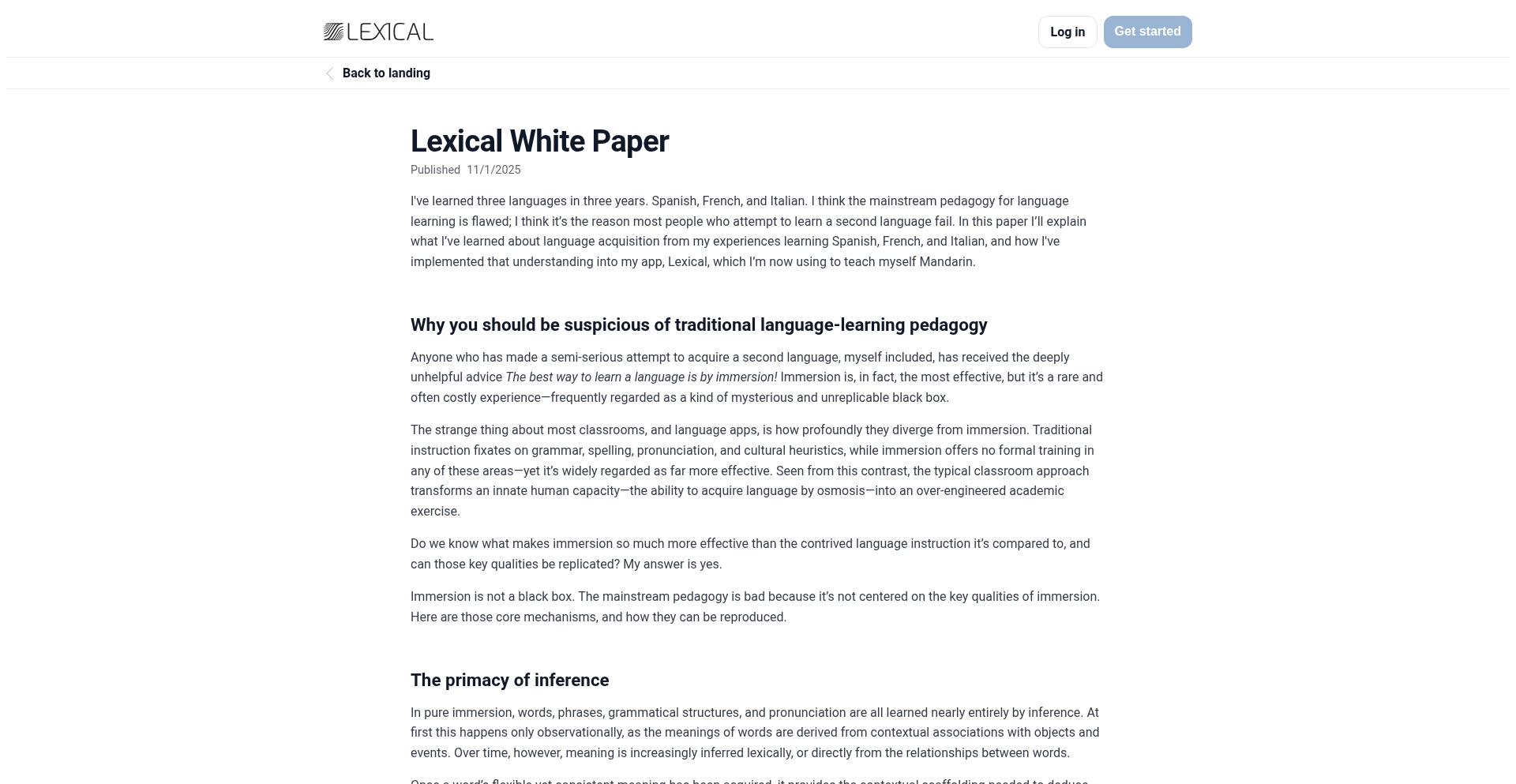
Author
trubalca
Description
LexiLearn-Core is a language learning application that leverages spaced repetition to teach the 5,000 most common words in a target language. It addresses the limitations of existing tools by focusing on high-frequency vocabulary, inspired by research on memory and language acquisition.
Popularity
Points 9
Comments 12
What is this product?
LexiLearn-Core is a language learning system built upon the principle of spaced repetition, a scientifically proven method for memorization. Instead of overwhelming learners with vast dictionaries, it strategically presents vocabulary at increasing intervals, optimizing retention. The core innovation lies in its focus on the 5,000 most common words, which research suggests account for a significant portion of everyday communication. This pragmatic approach aims to provide a more efficient and effective path to language fluency, directly addressing the 'why isn't this working?' sentiment often associated with traditional language apps.
How to use it?
Developers can integrate LexiLearn-Core into their own projects or build standalone applications leveraging its vocabulary and spaced repetition engine. The system is designed to be adaptable, allowing for the addition of new languages and custom word lists. For end-users, it's a straightforward web-based application accessible via a browser, requiring account creation for full functionality. The 'Get Started' option offers immediate exploration of the learning philosophy without account commitment.
Product Core Function
· Spaced Repetition Engine: Implements an algorithm that schedules word reviews at optimal intervals for long-term memory retention. This means you'll see words just before you're about to forget them, making learning incredibly efficient.
· High-Frequency Vocabulary Focus: Curates language modules around the 5,000 most common words, ensuring learners acquire the vocabulary essential for practical communication. This saves you time by teaching you what you'll actually use.
· Multi-Language Support: Designed to accommodate multiple target languages, allowing users to learn Spanish, French, Italian, and potentially others. This provides flexibility for diverse learning needs.
· Progress Tracking: Offers mechanisms to monitor learning progress, enabling users to see their improvement and stay motivated. Knowing how far you've come is a powerful motivator.
Product Usage Case
· Language learning app development: A developer wants to build a new language learning app that focuses on practical conversation. They can use LexiLearn-Core's engine and curated word lists to quickly create a robust vocabulary learning component, solving the problem of needing to build complex memorization algorithms from scratch.
· Educational tool creation: An educator creating online language courses can integrate LexiLearn-Core to provide students with a scientifically backed vocabulary acquisition tool. This enhances the effectiveness of their curriculum by ensuring students master essential words.
· Personalized learning experience: A user looking for a more effective way to learn a new language can use LexiLearn-Core as a standalone tool. It addresses the frustration of using apps that feel like games rather than effective learning platforms by offering a scientifically grounded approach.
· Cross-cultural communication tools: Businesses or individuals involved in international collaboration can use LexiLearn-Core to quickly acquire the basic vocabulary needed for effective communication, solving the challenge of language barriers in professional settings.
10
Vector-Logic: First-Principles Rule Engine
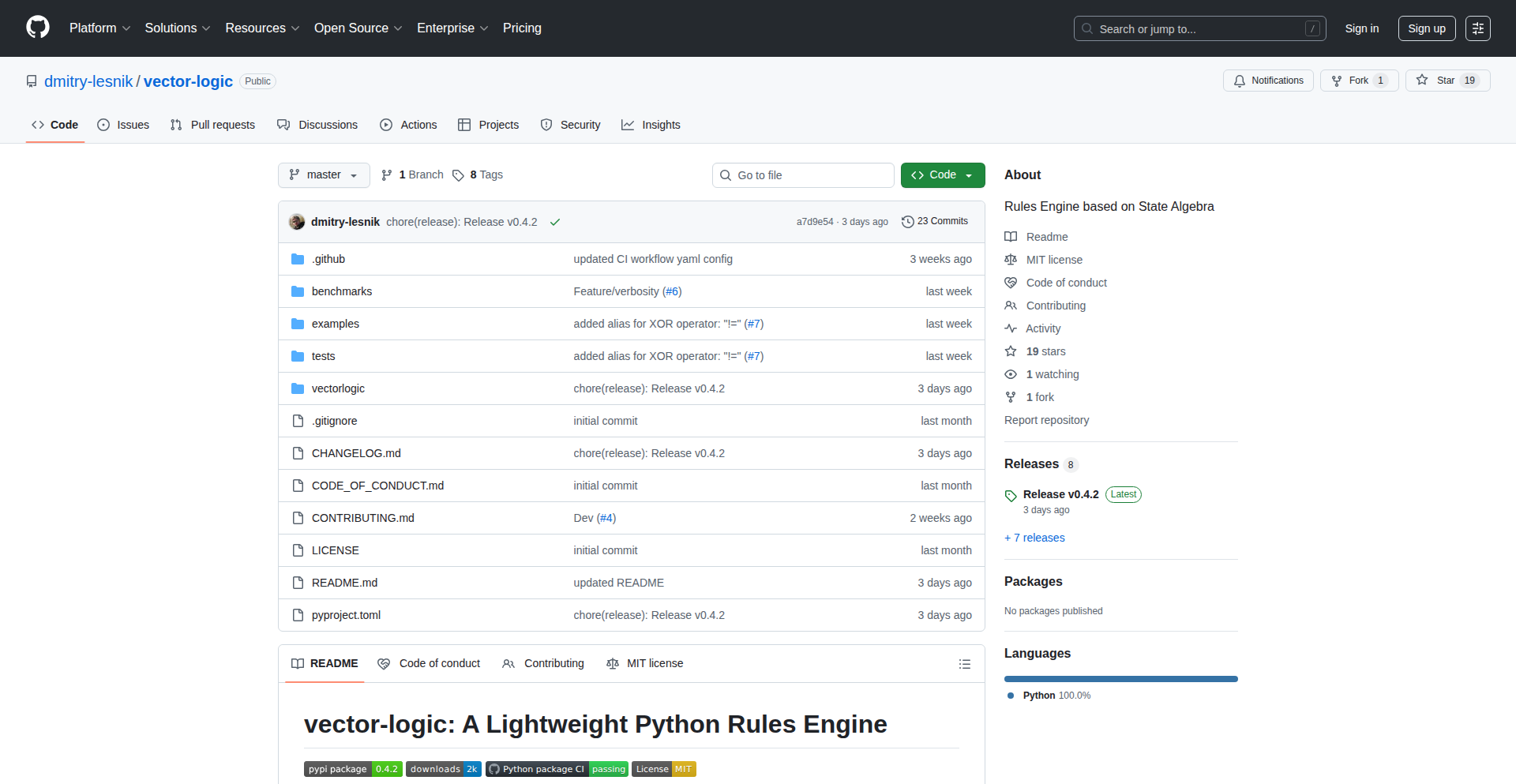
Author
dmitry_stratyfy
Description
A lightweight rules engine built from scratch to offer a novel approach to declarative rule definition and execution. It prioritizes flexibility and understandability by focusing on a core set of logical operations, making it easier to grasp and extend than complex, framework-heavy alternatives.
Popularity
Points 8
Comments 9
What is this product?
Vector-Logic is a rule engine, which is like a decision-making system for your software. Instead of writing lots of if-then statements directly in your code, you define rules separately. Vector-Logic does this by using a set of basic logical building blocks, like 'AND', 'OR', and conditions that check values. The innovation here is how it constructs these rules and evaluates them efficiently, as if it's building a logic circuit. This means complex decision trees can be represented and processed in a very clear and optimized way, avoiding the 'spaghetti code' of deeply nested conditionals. So, what's the value? It makes your software's decision-making process more organized, easier to update, and less prone to errors, especially when those decisions become complicated.
How to use it?
Developers can integrate Vector-Logic by defining their rules in a structured format, often a simple text file or in-memory data structure. These rules represent conditions and the actions to take when those conditions are met. The engine then takes input data, like user profiles or sensor readings, and 'runs' the rules against it. For example, in an e-commerce application, you could define rules for applying discounts based on customer loyalty, purchase history, and current promotions. The engine would then process a customer's order and automatically apply the correct discount. This is done by passing the customer data and order details to the Vector-Logic engine, which evaluates the defined rules and returns the applicable discount or action. This allows for dynamic and complex business logic to be managed outside the core application code, making it faster to iterate on pricing or promotion strategies without redeploying the entire application.
Product Core Function
· Declarative Rule Definition: Define decision logic separately from application code, making it easier to read, write, and manage complex business rules. Value: Reduces code complexity and improves maintainability.
· First-Principles Logic Evaluation: Efficiently processes rules using fundamental logical operations, ensuring performant execution even with many complex conditions. Value: Ensures quick decision-making in performance-critical applications.
· Extensible Rule Constructs: Allows for the creation of custom rule types and conditions, providing flexibility to model unique business requirements. Value: Adapts to a wide range of specific use cases and evolving business needs.
· Data-Driven Decision Making: Processes input data against defined rules to derive outcomes or trigger actions. Value: Enables dynamic and context-aware behavior in applications.
Product Usage Case
· Dynamic Pricing Engine: In a retail or service application, rules can be defined to adjust prices based on factors like inventory levels, time of day, or customer segment. Vector-Logic can evaluate these rules against real-time sales data to apply dynamic pricing strategies. This solves the problem of hardcoding pricing logic, allowing for rapid adaptation to market conditions.
· Personalized Content Recommendation: For a media or e-commerce platform, rules can determine which content or products to show a user based on their past behavior, preferences, and demographic information. Vector-Logic processes user data and a library of rules to personalize the user experience. This tackles the challenge of delivering relevant recommendations at scale.
· Fraud Detection System: Financial applications can use Vector-Logic to establish rules for identifying potentially fraudulent transactions. By analyzing transaction patterns, amounts, locations, and user history against defined suspicious criteria, the engine can flag or block suspicious activities. This addresses the critical need for real-time fraud prevention.
11
SpecMind-AI: Architecture Drift Defender
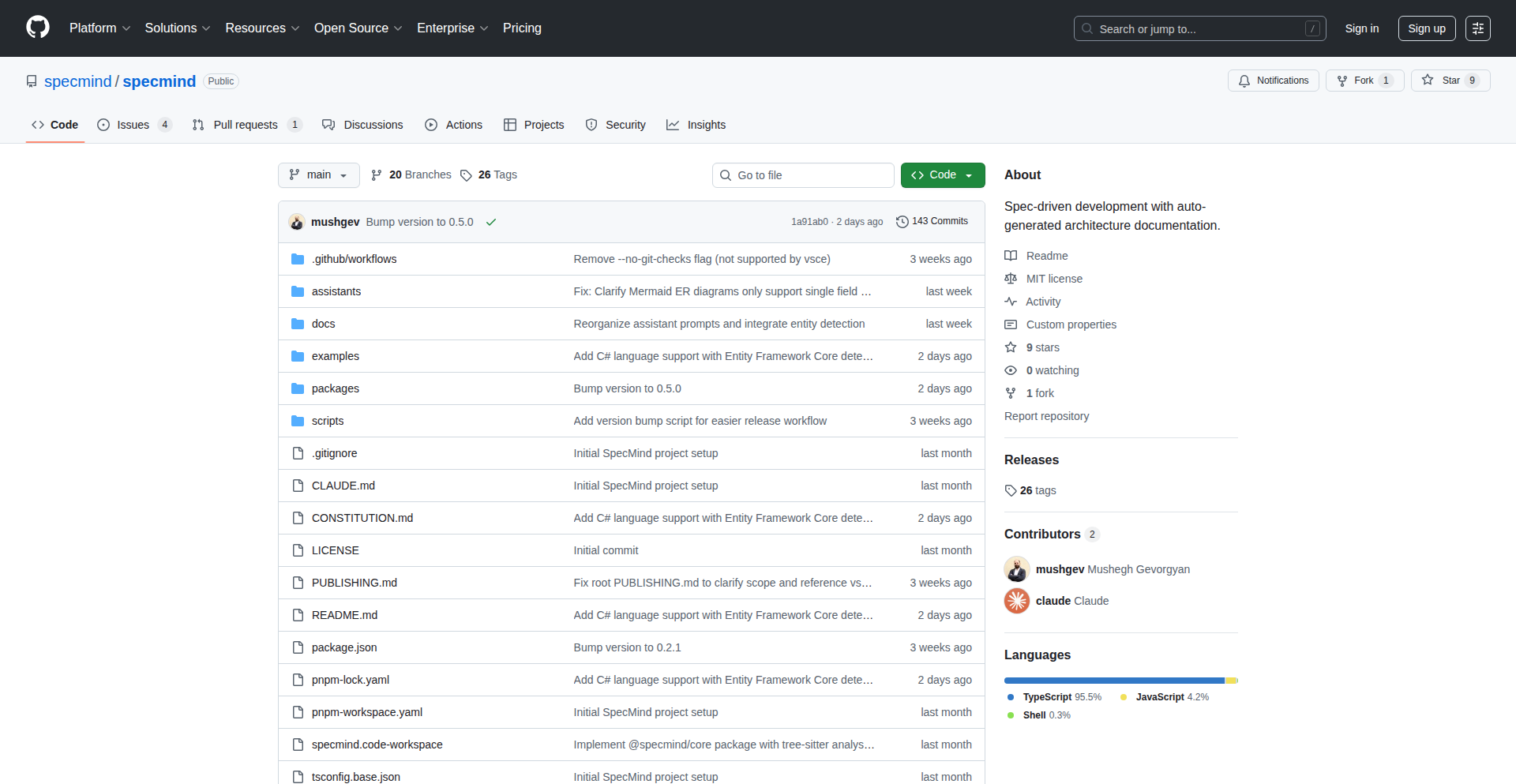
Author
mushgev
Description
SpecMind-AI is an open-source developer tool that combats architectural drift in codebases, especially when AI assistants are involved. It ensures that your software's design and its actual implementation stay in sync from the start. By analyzing your code, it generates living architecture specifications, allowing you to design changes and then apply them, keeping everything consistent. This means your project's structure remains robust and understandable, even as development accelerates.
Popularity
Points 8
Comments 7
What is this product?
SpecMind-AI is a smart system that acts like a guardian for your software's blueprint. Think of it as a set of blueprints for a building that automatically update themselves as construction happens. When developers or AI tools write code, they might inadvertently change the original design or introduce new, inconsistent patterns. SpecMind-AI scans your existing code (supporting TypeScript, JavaScript, Python, and C# initially) and creates a clear specification of your architecture, including diagrams. You can then define how new features should affect this architecture. SpecMind-AI helps apply these changes and updates the diagrams, ensuring that your code always reflects the intended design. This prevents the chaotic fragmentation that can happen in fast-paced development environments.
How to use it?
Developers can integrate SpecMind-AI into their workflow to maintain architectural integrity. The process typically involves three steps: 1. Analyze: Run SpecMind-AI to scan your codebase and generate a '.specmind/system.sm' file that visually represents your system's architecture and the relationships between its components. 2. Design: Create a specification file that describes how a new feature or change will impact the existing architecture. 3. Implement: Use SpecMind-AI to apply this specification, which automatically updates your code and the architecture diagrams. A VS Code extension allows for easy previewing of these specifications. It can work alongside AI coding assistants like Claude Code and Windsurf, with more integrations planned.
Product Core Function
· Codebase Architecture Analysis: Scans your code to automatically generate visual architecture diagrams and component relationships. This helps you understand the current state of your project and identify potential areas of inconsistency, providing immediate clarity on your system's structure.
· Living Architecture Specification Generation: Creates plain text specification files (using Markdown and Mermaid) stored directly with your code. This allows for version-controlled, human-readable documentation of your architecture, making it easier to collaborate and onboard new team members.
· Spec-Driven Feature Implementation: Enables developers to design how new features will change the system architecture and then apply these specifications. This ensures that architectural decisions are embedded in the development process, preventing manual errors and maintaining consistency.
· Automated Diagram Updates: Automatically updates architecture diagrams based on implemented specifications. This means your visualizations are always current, reflecting the live state of your codebase without manual effort.
· VS Code Integration for Visualization: Provides a VS Code extension to easily preview architecture specifications and diagrams. This allows for seamless integration into the developer's primary coding environment, making architecture review and design intuitive.
Product Usage Case
· Maintaining a consistent microservices architecture: In a project with many interconnected microservices, it's easy for teams to diverge in their implementation patterns. SpecMind-AI can analyze the current communication patterns and dependencies, generate a spec, and ensure new services or updates adhere to the defined architecture, preventing integration issues.
· Onboarding new developers to a complex legacy system: For large, mature codebases, understanding the architecture can be a significant hurdle for newcomers. SpecMind-AI can create an up-to-date, visual representation of the system, acting as an interactive guide that helps new developers grasp the architecture quickly and contribute effectively.
· Collaborating with AI code generation tools: When using AI assistants to write code, architectural drift is a common problem. SpecMind-AI can analyze the AI-generated code, identify deviations from the intended architecture, and provide a clear specification to correct or guide future code generation, ensuring AI-assisted development remains aligned with project goals.
· Refactoring a monolithic application into microservices: As a large application is broken down, SpecMind-AI can help define the boundaries and interfaces between new microservices, track the progress of the refactoring, and ensure that the evolving architecture remains consistent and well-documented throughout the transition.
12
Gerbil-LLM-Hub
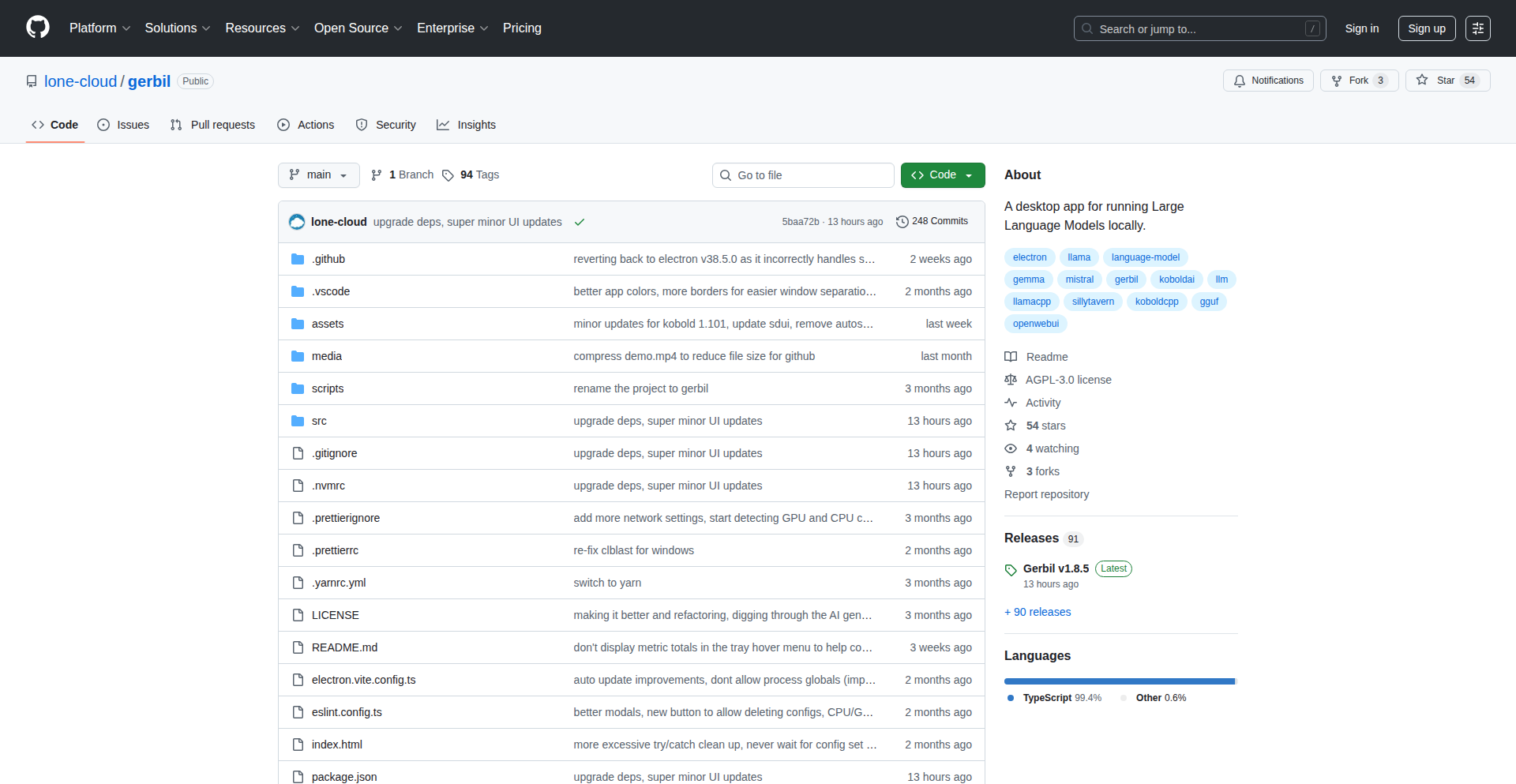
Author
lone-cloud
Description
Gerbil-LLM-Hub is an open-source desktop application designed to simplify the local execution and integration of Large Language Models (LLMs) and image generation models. It acts as a unified interface, eliminating the need to manage multiple tools for different LLM backends and frontends, offering a streamlined experience for developers and enthusiasts on Linux, particularly for Wayland users.
Popularity
Points 11
Comments 0
What is this product?
Gerbil-LLM-Hub is a desktop application that centralizes the management and interaction with various local LLM and image generation models. At its core, it leverages the power of llama.cpp (through koboldcpp) to run models locally on your machine. The innovation lies in its ability to seamlessly connect these local model backends with popular modern frontends like Open WebUI, SillyTavern, ComfyUI, and also includes built-in support for StableUI and KoboldAI Lite. Essentially, it's a meta-tool that makes running sophisticated AI models on your own hardware much more accessible and less fragmented.
How to use it?
Developers can use Gerbil-LLM-Hub by downloading and installing the application on their Linux system. Once installed, they can configure it to point to their locally downloaded LLM models (like those compatible with llama.cpp). The application then provides an interface to connect these local models to various frontends, allowing for text generation, role-playing scenarios, or even image generation through compatible models. Integration with existing workflows is facilitated by its compatibility with popular frontends, meaning developers can continue using their preferred tools while Gerbil handles the backend model management.
Product Core Function
· Unified LLM Backend Management: Allows users to run and manage multiple local LLM models (e.g., Llama, Mistral) through a single application. The value is in simplifying setup and reducing the overhead of switching between different model execution environments.
· Frontend Integration Layer: Provides seamless connections to popular AI frontends like Open WebUI and SillyTavern. This means developers can use their favorite interfaces for interacting with locally run models, enhancing productivity and user experience.
· Built-in UI Components: Includes integrated user interfaces for StableUI and KoboldAI Lite. This offers immediate usability for users who prefer these specific frontends without requiring separate installations.
· Local Image Generation Support: Facilitates the use of models for generating images locally. This is valuable for artists, designers, and developers who need to experiment with or integrate AI image generation into their projects without relying on cloud services.
· Wayland Compatibility: Optimized for Linux Wayland environments, ensuring a smooth and visually appealing user experience on modern desktop setups. This addresses a common pain point for users on newer Linux display servers.
Product Usage Case
· A writer wanting to experiment with different LLMs for creative writing without the complexity of command-line interfaces or cloud costs. Gerbil-LLM-Hub allows them to download models and connect to a text-generation frontend like Open WebUI to draft stories and explore AI-assisted writing.
· A game developer building an interactive story game that requires a sophisticated NPC dialogue system. They can use Gerbil-LLM-Hub to run an LLM locally and connect it to a frontend like SillyTavern, enabling dynamic and responsive character conversations within their game development environment.
· A hobbyist interested in AI art who wants to generate images using models like Stable Diffusion locally. Gerbil-LLM-Hub can be configured to run the image generation backend, and they can use the built-in StableUI or connect to ComfyUI for intricate image creation workflows.
· A developer on a Linux system using the Wayland display server who struggles with UI applications not rendering correctly. Gerbil-LLM-Hub's Wayland optimization ensures a native and problem-free experience, allowing them to focus on their AI model experimentation rather than UI issues.
13
Kerns AI Research Nexus
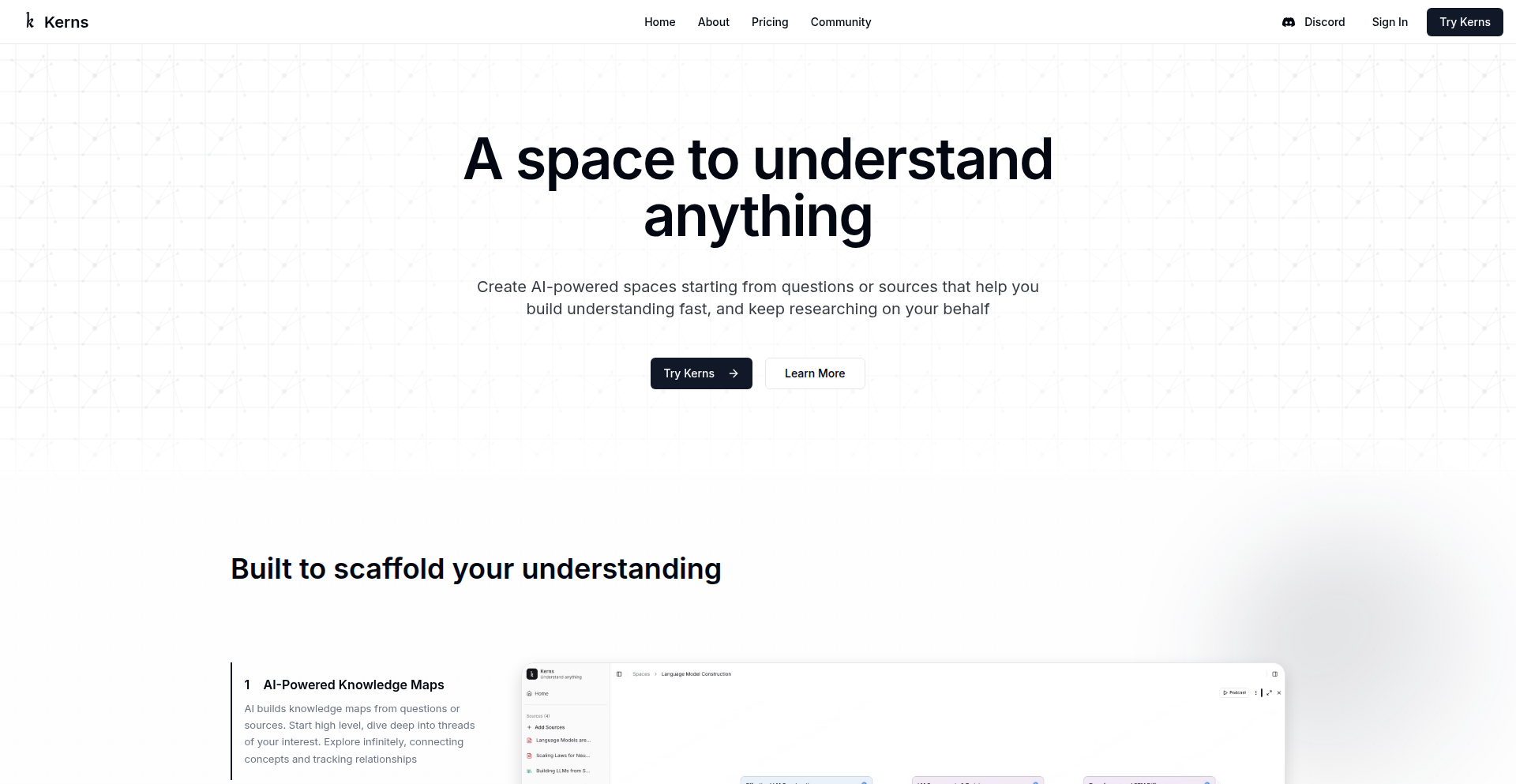
Author
kanodiaayush
Description
Kerns is an AI-powered research environment designed to streamline the process of understanding complex topics. It consolidates research materials, interactive exploration tools, and AI assistance into a single, intuitive platform, significantly reducing the manual effort of context management and tool switching.
Popularity
Points 6
Comments 4
What is this product?
Kerns is an AI research assistant that allows you to input a topic and multiple source documents to conduct comprehensive research within a unified environment. It tackles the common problem of fragmented research by integrating interactive mindmaps for visual exploration, a podcast mode for auditory learning, advanced source readers with both overall and chapter-level summaries, a context-aware chat agent that cites references, and AI-assisted note-taking. The core innovation lies in minimizing manual context engineering and the need to jump between separate chat, note-taking, and reading applications. Essentially, it's like having a super-intelligent research librarian and assistant in one place.
How to use it?
Developers can use Kerns by first seeding a research 'space' with a specific topic and uploading relevant source documents (e.g., research papers, articles, book chapters). They can then interact with the AI through a chat interface to ask questions, explore connections between concepts using mindmaps, listen to summaries in podcast mode, and take notes with AI assistance. For integration, Kerns aims to be a standalone application for individual research workflows, reducing the need for developers to build custom solutions for managing research context across various tools. Think of it as a specialized IDE for research, where all your research artifacts and AI tools are managed cohesively.
Product Core Function
· Interactive Mindmaps for Topic Exploration: This function visually maps out relationships between ideas and concepts within your research materials. Its technical value is in providing an intuitive, non-linear way to discover connections that might be missed in traditional linear reading, aiding in hypothesis generation and understanding complex structures. For developers, this means a more efficient way to brainstorm and organize research findings.
· Podcast Mode for Auditory Learning: Kerns can convert research material into an audio format, akin to a podcast. This offers a significant accessibility and convenience benefit, allowing users to consume information while multitasking or when visual focus is limited. The technical implementation likely involves text-to-speech and intelligent summarization algorithms. The value for developers is the ability to learn on the go, making research less time-bound to a desk.
· Advanced Source Readers with Summaries: The platform provides readers that offer both high-level and chapter-specific summaries of your source documents. This technical feat employs sophisticated natural language processing (NLP) for summarization. The value is in quickly grasping the essence of long documents and efficiently navigating to specific sections, saving considerable reading time. Developers can rapidly assess the relevance of sources.
· Context-Aware Chat Agent with Citations: This AI agent allows for natural language querying of your research materials, with the added benefit of automatically citing its sources. The underlying technology involves advanced language models and information retrieval techniques. Its core value is providing direct answers grounded in your documents, with verifiable references, reducing the risk of misinformation and speeding up fact-checking. Developers can get precise answers and track their origins.
· AI-Assisted Note Taking: Kerns helps in the note-taking process, likely by suggesting key points or summarizing content as you research. This leverages AI to make note-taking more efficient and comprehensive. The value is in capturing crucial information effectively without interrupting the flow of research. Developers can build better knowledge bases for their projects by having smarter, AI-enhanced notes.
Product Usage Case
· A software engineer researching a new machine learning framework can seed Kerns with the framework's documentation, academic papers, and blog posts. They can then use the chat agent to ask 'What are the main performance bottlenecks of this framework and how can they be mitigated?', receiving answers directly from the documents with citations, and exploring related concepts through the mindmap. This solves the problem of sifting through hundreds of pages of documentation and scattered articles to find specific solutions.
· A game developer investigating historical military tactics for a new game can upload historical texts and analyses. They can use the podcast mode to listen to summaries of tactics while commuting, and then use the chat agent to ask 'What were the primary supply chain challenges for the Roman legions during the Punic Wars?', getting concise answers supported by evidence from their uploaded texts. This solves the issue of time constraints and makes absorbing dense historical information more manageable.
· A developer building a complex decentralized application can feed Kerns technical specifications, whitepapers, and forum discussions. They can use the AI-assisted note-taking to quickly capture key architectural decisions and potential security vulnerabilities, while the mindmap helps visualize the interdependencies of different smart contracts. This addresses the challenge of managing intricate system designs and ensuring all critical aspects are documented and understood.
· A researcher investigating emerging trends in quantum computing can upload multiple academic papers and industry reports. They can use the interactive mindmap to identify emergent themes and connections between different research groups' findings, and then ask the chat agent specific questions about a particular quantum algorithm's implementation challenges, receiving summarized answers with direct links to the relevant sections in the papers. This solves the problem of identifying novel research directions and understanding the state-of-the-art efficiently.
14
PhantomCollect
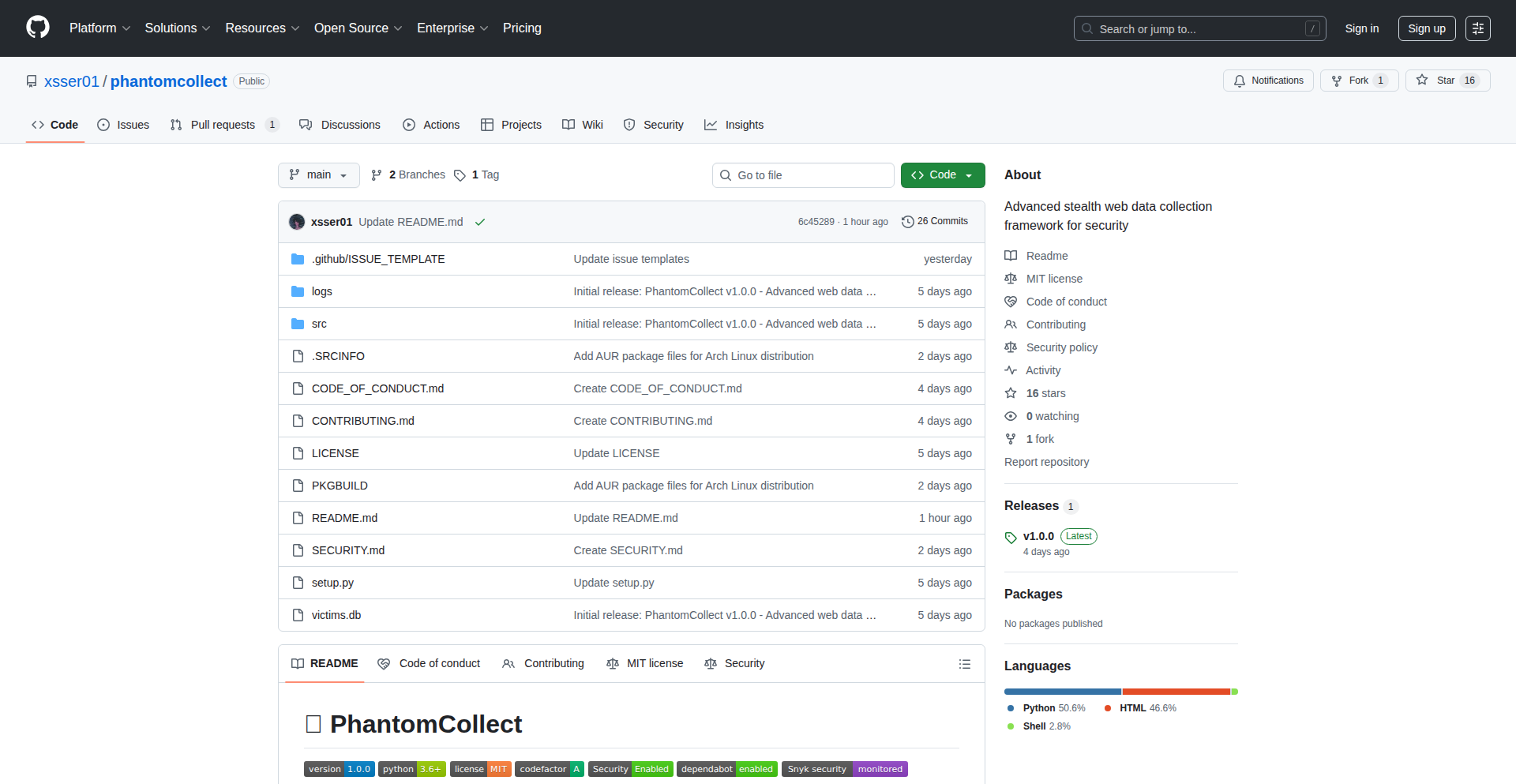
Author
xsser01
Description
PhantomCollect is an open-source web data collection framework built in Python. It addresses the challenges of web scraping by offering a robust and flexible solution for extracting data from websites. Its innovation lies in its modular design and asynchronous capabilities, allowing developers to efficiently gather data for various applications like market research, sentiment analysis, and content aggregation. This means you can automate the process of getting information from the web, saving significant manual effort.
Popularity
Points 7
Comments 3
What is this product?
PhantomCollect is a Python framework designed to make web scraping (collecting data from websites) easier and more efficient. It's built with a focus on being open-source, meaning anyone can use, modify, and contribute to it. The core innovation is its ability to handle multiple web requests concurrently (asynchronously), which significantly speeds up the data collection process compared to traditional, sequential methods. Think of it as a super-fast, organized way to download information from many web pages at once, rather than one by one. This is useful for anyone needing to gather large amounts of online data quickly and reliably.
How to use it?
Developers can integrate PhantomCollect into their Python projects by installing it via pip. They would then define the websites they want to scrape, specify the data they are interested in (using selectors like CSS or XPath), and configure how the data should be processed or stored. For example, a developer building a price comparison tool could use PhantomCollect to fetch product prices from multiple e-commerce sites simultaneously. This saves them from writing complex, custom scraping logic for each site.
Product Core Function
· Asynchronous HTTP Requests: Enables making many web requests at the same time, drastically reducing the time it takes to collect data. This is valuable because it allows for faster data acquisition, making your projects that rely on real-time or extensive web data more responsive.
· Flexible Data Extraction: Supports various methods (like CSS selectors and XPath) to precisely target and extract the specific information you need from web pages. This is useful for ensuring you get only the relevant data, avoiding noise and making your analysis cleaner.
· Modular Design: Allows developers to easily extend or customize the framework's functionality. This means you can adapt PhantomCollect to your unique scraping needs without being limited by the default features, leading to more tailored and effective data collection solutions.
· Error Handling and Retries: Built-in mechanisms to gracefully handle network errors or website changes and retry requests. This is valuable because it increases the reliability of your data collection process, ensuring you don't lose valuable data due to transient issues.
· Data Storage Options: Provides options to save collected data in various formats (e.g., JSON, CSV). This is useful for making the collected data readily available for analysis or integration with other systems, streamlining your data workflow.
Product Usage Case
· A market researcher uses PhantomCollect to scrape product reviews and pricing data from dozens of e-commerce sites to analyze consumer sentiment and competitive pricing. This helps them understand market trends and identify opportunities without manually browsing each site.
· A content aggregator employs PhantomCollect to gather news articles from various sources based on specific keywords, then uses the extracted text to populate their platform. This automates the process of content curation, ensuring their platform is always up-to-date.
· A developer building a real estate listing tool uses PhantomCollect to extract property details (price, size, location) from multiple real estate websites. This allows them to present a comprehensive view of available properties to potential buyers, solving the problem of dispersed property information.
15
CodeCompressor
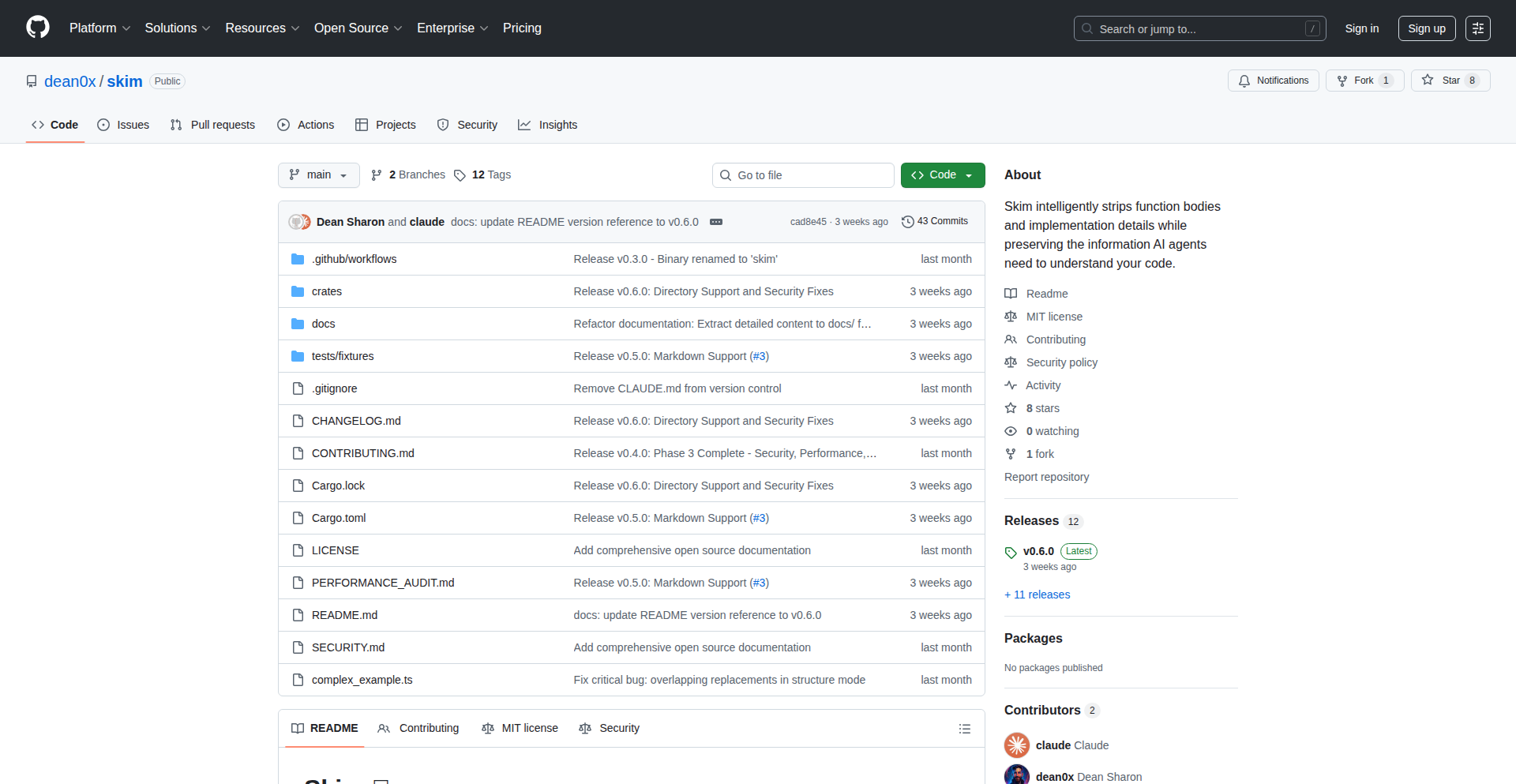
Author
dean0x
Description
CodeCompressor is a novel tool that drastically reduces the token count of code for Large Language Models (LLMs) by up to 90%. This innovation addresses the costly and time-consuming nature of feeding large codebases into LLMs for analysis, making code comprehension by AI more accessible and efficient. It enables deeper and more extensive code reviews, bug detection, and refactoring suggestions from LLMs.
Popularity
Points 3
Comments 5
What is this product?
CodeCompressor is a sophisticated utility designed to intelligently condense the amount of 'text' (tokens) that represent your source code when you want to feed it into an AI model like a chatbot. Think of it like summarizing a long book into a few key bullet points while retaining all the essential plot and character details. The innovation lies in its specific algorithms that understand code structure, comments, and repetitive patterns, allowing it to identify and remove redundancy without losing crucial information that an LLM needs to understand the code's logic and functionality. This means you can provide much larger projects to an LLM for analysis than previously possible, saving on AI processing costs and time.
How to use it?
Developers can integrate CodeCompressor into their existing workflows. For instance, before submitting a large project's codebase to an LLM for a security audit, you would first run CodeCompressor on your code. It will output a significantly smaller version of your code. This compressed version is then what you provide to the LLM. This can be done via command-line interface (CLI) integration into scripts or CI/CD pipelines, or potentially through IDE plugins that automatically compress code before sending it to an AI assistant. This drastically lowers the token cost of AI-powered code reviews, documentation generation, and vulnerability scanning.
Product Core Function
· Intelligent Token Reduction: Achieves up to 90% reduction by analyzing code syntax, semantics, and common patterns, retaining essential information for LLM understanding. This means you can fit more code into AI analysis, leading to more comprehensive insights and cost savings.
· Preserves Code Meaning: Algorithms are designed to ensure that the compressed code still accurately represents the original logic and functionality, so the LLM can perform reliable analysis. This guarantees that the AI's feedback will be accurate and actionable.
· Supports Multiple Programming Languages: Adaptable to various coding languages, offering broad utility across different development environments. This makes it a versatile tool for any developer, regardless of their primary language.
· Customizable Compression Levels: Allows users to fine-tune the compression to balance conciseness with the level of detail required by the LLM. This provides flexibility to optimize for different AI tasks and budgets.
· Fast Processing Speed: Efficient algorithms ensure quick compression, minimizing impact on development workflows. This means you won't spend excessive time waiting for the code to be prepared for AI analysis.
Product Usage Case
· Large-scale codebase analysis for security vulnerabilities: A developer can compress a massive open-source project into a manageable size, allowing an LLM to perform a thorough security audit within reasonable token limits, identifying potential exploits that might otherwise be missed.
· Automated code summarization for documentation: Instead of manually writing summaries for extensive code modules, developers can use CodeCompressor to feed the code to an LLM, generating concise and accurate documentation quickly. This saves significant developer time and effort.
· Refactoring suggestions for complex systems: An LLM can analyze a large, intricate system's compressed code to identify areas for improvement, suggest refactoring strategies, and even generate code snippets for modernization, all at a reduced cost.
· Onboarding new developers to large codebases: Compressed code snippets can be used to help new team members quickly grasp the essence of complex functionalities without being overwhelmed by the sheer volume of code.
· Cost-effective AI-assisted code review: Development teams can significantly reduce the expense of using LLMs for regular code reviews by compressing the code, making advanced AI analysis a more practical and affordable option.
16
NodeDSP-Native
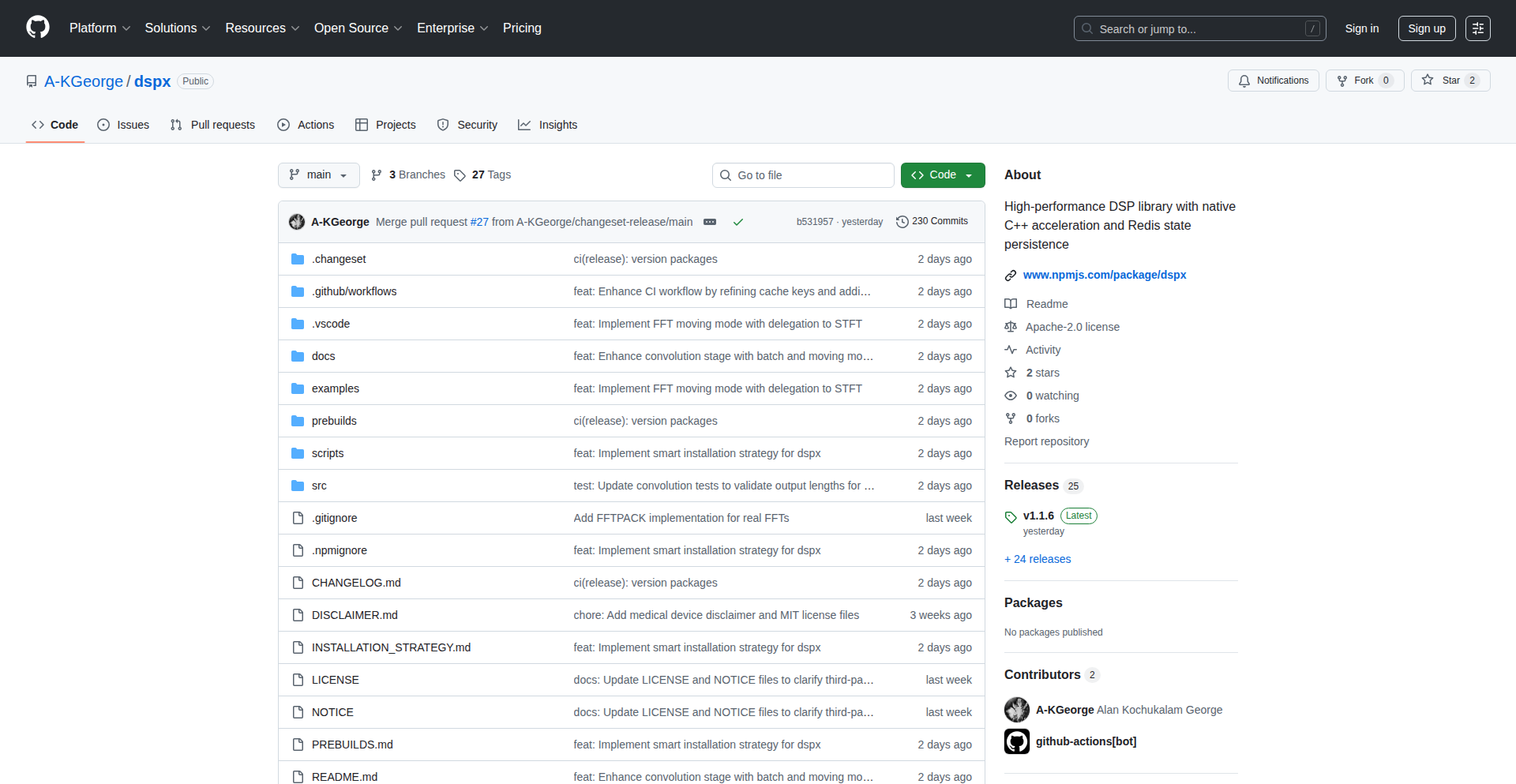
Author
a-kgeorge
Description
A serverless-friendly Digital Signal Processing (DSP) library for Node.js, featuring native C++ computation and Redis for state management. It tackles the challenge of performing computationally intensive signal processing tasks efficiently within a serverless Node.js environment, overcoming the typical performance limitations of pure JavaScript.
Popularity
Points 3
Comments 4
What is this product?
This project is a high-performance DSP library designed to work seamlessly with Node.js, especially in serverless architectures. The core innovation lies in its use of native C++ code for the heavy lifting of signal processing algorithms. This is crucial because JavaScript, while flexible, can be slow for complex mathematical operations. By offloading these computations to C++, the library achieves significant speedups. To manage the state of these operations, especially in a distributed or stateless serverless environment, it leverages Redis. Redis is an in-memory data structure store, often used as a database, cache, and message broker, providing fast and persistent storage for intermediate results and session data. This combination of native C++ for performance and Redis for state management makes it ideal for serverless applications that need to process real-time audio, video, or other signal data.
How to use it?
Developers can integrate this library into their Node.js projects using standard npm package installation. Once installed, they can import the library and utilize its DSP functions. For example, in a serverless function triggered by an event (like an uploaded audio file), the Node.js code would call the library's functions to perform operations such as filtering, Fourier transforms, or feature extraction. The C++ backend handles the actual processing, and Redis can be used to store intermediate results, making it easy to resume processing later or share state across different function invocations in a serverless environment. This allows for building complex signal processing pipelines without the typical performance bottlenecks of pure JavaScript in serverless.
Product Core Function
· Native C++ DSP Engine: Accelerates computationally intensive signal processing tasks, offering significantly faster execution compared to pure JavaScript. This means your applications can process more data in less time, leading to quicker responses and higher throughput.
· Redis State Management: Provides a robust and scalable way to store and retrieve intermediate processing results and session data. This is invaluable in serverless environments where functions are ephemeral, allowing for state persistence and seamless continuation of complex workflows.
· Serverless-Friendly Architecture: Designed specifically to overcome the performance limitations of Node.js in serverless platforms. It enables you to build sophisticated signal processing applications without worrying about execution time limits or resource constraints.
· Node.js Integration: Offers a familiar JavaScript API for developers, making it easy to integrate powerful C++ DSP capabilities into existing Node.js projects with minimal learning curve.
Product Usage Case
· Real-time Audio Analysis in Serverless Functions: Imagine a serverless function that automatically analyzes uploaded audio files for sentiment or keyword detection. Using NodeDSP-Native, the function can quickly perform Fast Fourier Transforms (FFTs) and other spectral analyses on the audio data to extract meaningful features, with Redis storing intermediate analysis steps for resilience.
· Video Stream Processing Pipelines: For applications that require processing video streams in real-time (e.g., for content moderation or object detection), this library can be used within serverless functions to perform frame-by-frame DSP operations, offloading computation to C++ and managing frame states with Redis.
· IoT Sensor Data Processing: Devices might send streams of sensor data that require filtering, noise reduction, or pattern recognition. NodeDSP-Native can be employed in serverless backend services to efficiently process this data, identifying anomalies or trends, with Redis ensuring that the processing state is maintained across individual data bursts.
· Building Custom Audio Effects for Web Applications: A web application might need to apply complex audio effects that are too demanding for the browser. NodeDSP-Native can power the backend service responsible for these effects, allowing developers to expose these capabilities via an API to their web clients.
17
CyBox Security - Unified DevSecOps Dashboard

url
Author
Hayim_Gabay
Description
CyBox Security is a cloud-based platform that consolidates various security scanning tools into a single, user-friendly dashboard. It automates the detection of vulnerabilities in code (SAST), dependencies (SCA), infrastructure as code (IaC), and exposed secrets. This is designed for development teams, especially smaller ones, who lack dedicated security personnel, providing them with continuous security oversight and actionable remediation advice without needing to manage multiple security tools.
Popularity
Points 3
Comments 3
What is this product?
CyBox Security is a virtual security team for developers. Think of it as a central hub that automatically checks your software for common security weaknesses. It intelligently integrates different security scanning technologies, such as Static Application Security Testing (SAST) to find bugs in your code, Software Composition Analysis (SCA) to check your third-party libraries for known issues, Infrastructure as Code (IaC) scanning to secure your cloud configurations, and secrets scanning to prevent accidental exposure of sensitive information like API keys. The innovation lies in bringing all these diverse security checks together into one workflow and dashboard, making security management much simpler and more efficient, especially for teams that don't have a dedicated security expert.
How to use it?
Developers can integrate CyBox Security into their existing workflows, typically by connecting it to their code repositories like GitHub. Once connected, CyBox automatically performs security scans on the codebase and its dependencies. The scan results, along with clear guidance on how to fix any identified issues, are presented in a unified dashboard. This allows developers to address security vulnerabilities directly within their development cycle, leading to more secure software from the start. The platform focuses on storing only scan results, not the actual source code, enhancing privacy and security.
Product Core Function
· SAST (Static Application Security Testing) for code vulnerabilities: This function scans your source code without running it to find common programming errors that could lead to security breaches. It helps you identify and fix flaws like SQL injection or cross-site scripting before they become exploitable.
· SCA (Software Composition Analysis) for dependency security: This function checks all the external libraries and packages your project uses. It identifies if any of these components have known security vulnerabilities or license compliance issues, helping you avoid using risky or problematic third-party code.
· IaC (Infrastructure as Code) scanning: This function analyzes your cloud configuration files (like Terraform or CloudFormation) to detect misconfigurations that could expose your systems to threats. It ensures your cloud setup is secure and compliant.
· Secrets scanning for exposed credentials: This function automatically searches your codebase and configuration files for accidentally committed sensitive information such as API keys, passwords, or private certificates. This prevents unauthorized access to your systems and services.
· Unified dashboard with remediation guidance: All scan results from SAST, SCA, IaC, and secrets scanning are presented in a single, easy-to-understand interface. Each finding comes with clear, actionable steps for developers to fix the identified security issues, making security remediation efficient and effective.
· GitHub integration: The platform seamlessly connects with GitHub repositories, enabling automated security scanning as part of the development and CI/CD pipeline. This streamlines the process of securing code and infrastructure.
· Privacy-focused data handling (scan results only): CyBox Security prioritizes developer privacy by storing only the results of security scans, not the actual source code. This ensures that sensitive code remains on the developer's infrastructure while still benefiting from comprehensive security analysis.
Product Usage Case
· A startup with a small engineering team is developing a new web application. They don't have a dedicated security engineer. By integrating CyBox Security with their GitHub repository, they can automatically scan their code for common web vulnerabilities like cross-site scripting and insecure direct object references. The platform provides clear instructions on how to fix these issues, allowing the developers to build a more secure application without requiring specialized security expertise.
· A mobile app development team relies heavily on open-source libraries for faster development. They are concerned about the security risks associated with using third-party dependencies. CyBox Security's SCA functionality scans their project's dependencies, identifies any known vulnerabilities in the libraries they are using, and alerts them. This allows them to update or replace vulnerable libraries before they are deployed, preventing potential data breaches or malware infections.
· A DevOps team is managing their cloud infrastructure using Terraform. They want to ensure their cloud environment is configured securely and adheres to best practices. CyBox Security's IaC scanning feature analyzes their Terraform files, identifies potential misconfigurations such as overly permissive access controls or unencrypted storage buckets, and provides guidance on how to correct them, thus preventing security vulnerabilities in their cloud infrastructure.
· A developer accidentally commits an API key into their code repository. This could lead to unauthorized access to their cloud services. CyBox Security's secrets scanning feature detects the exposed API key during a scan and immediately alerts the developer, allowing them to revoke the compromised key and prevent a security incident.
18
GitInsight CLI
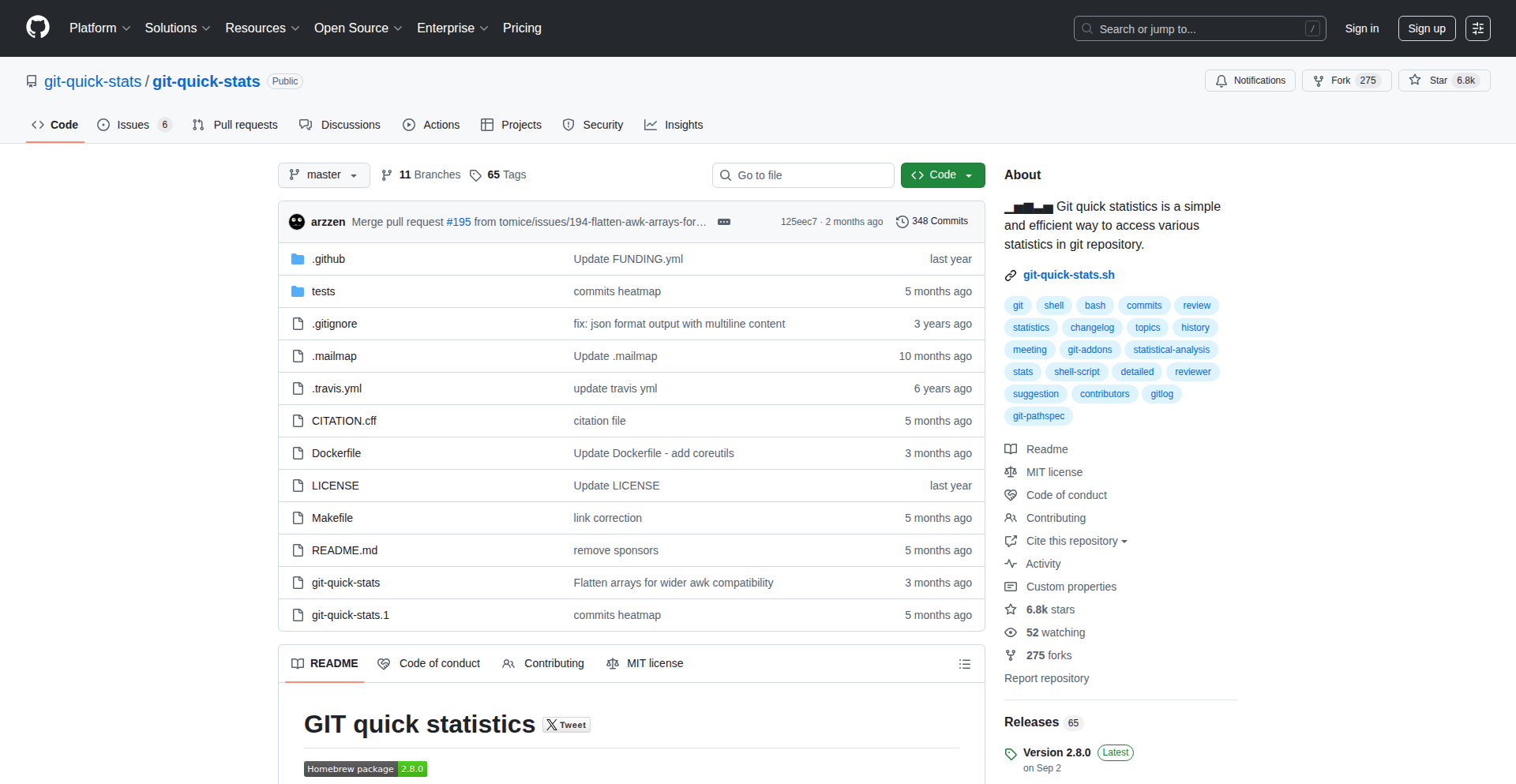
Author
git-quick-stats
Description
A command-line tool designed to provide rapid, insightful analysis of Git repositories. It transforms complex commit history and branching data into easily digestible statistics, helping developers understand their project's evolution and identify potential bottlenecks or areas for improvement without needing to dive deep into raw Git logs.
Popularity
Points 5
Comments 1
What is this product?
GitInsight CLI is a command-line interface (CLI) application that leverages Git's built-in functionalities and advanced parsing techniques to extract meaningful metrics from your code repositories. Instead of manually sifting through endless commit messages and branch merges, this tool automates the process. It analyzes commit frequency, author contributions, file changes, and branch activity, presenting this information in a clear, structured format. The innovation lies in its ability to provide deep insights from raw Git data, making it accessible and actionable for developers.
How to use it?
Developers can use GitInsight CLI directly from their terminal within any Git-enabled project directory. After installation, they can run commands like 'gitinsight authors' to see who has committed the most, or 'gitinsight activity --period week' to view commit trends over the past week. It can be integrated into CI/CD pipelines for automated code quality checks or used for regular project health assessments. The CLI's straightforward commands make it easy to generate reports on demand, enhancing productivity and offering a quick understanding of project dynamics.
Product Core Function
· Commit Frequency Analysis: Automatically calculates and visualizes the number of commits over specified periods (daily, weekly, monthly). This helps understand development velocity and identify busy or slow periods in the project lifecycle.
· Author Contribution Breakdown: Identifies and quantifies contributions from each developer, showing commit counts and lines of code added/removed. This fosters transparency and can aid in team performance evaluation or workload balancing.
· File Change Statistics: Tracks which files are modified most frequently and by whom. This is invaluable for identifying core modules, areas prone to bugs, or potential refactoring targets.
· Branching and Merging Insights: Summarizes branch activity, including creation and merge points. This helps in understanding the branching strategy's effectiveness and potential complexities in the codebase's structure.
· Code Evolution Trends: Provides high-level overviews of how the codebase has changed over time, highlighting growth or shrinkage in lines of code and complexity.
Product Usage Case
· Team lead wants to assess team productivity for the last sprint. They can run 'gitinsight activity --period sprint' to get a quick overview of commit volume per developer, helping them understand who was most active and if the workload was balanced.
· A developer is about to refactor a critical module and wants to understand its history. They can use 'gitinsight files --top 5' to see which files have seen the most changes, indicating the most active and potentially complex parts of the codebase that require careful attention.
· A project manager wants to present a quarterly project status report. They can use GitInsight CLI to generate statistics on commit volume, author distribution, and file activity, providing objective data to support their report without manual data compilation.
· During a code review, a developer notices a spike in changes to a particular file. They can use 'gitinsight blame <filename>' to quickly see who made those changes and when, facilitating a more targeted and efficient discussion.
· A developer is onboarding to a new project and wants to quickly grasp its history and active contributors. Running 'gitinsight authors' and 'gitinsight activity --period month' provides an immediate snapshot of project activity and key contributors.
19
Struxs: Document Data API Generator
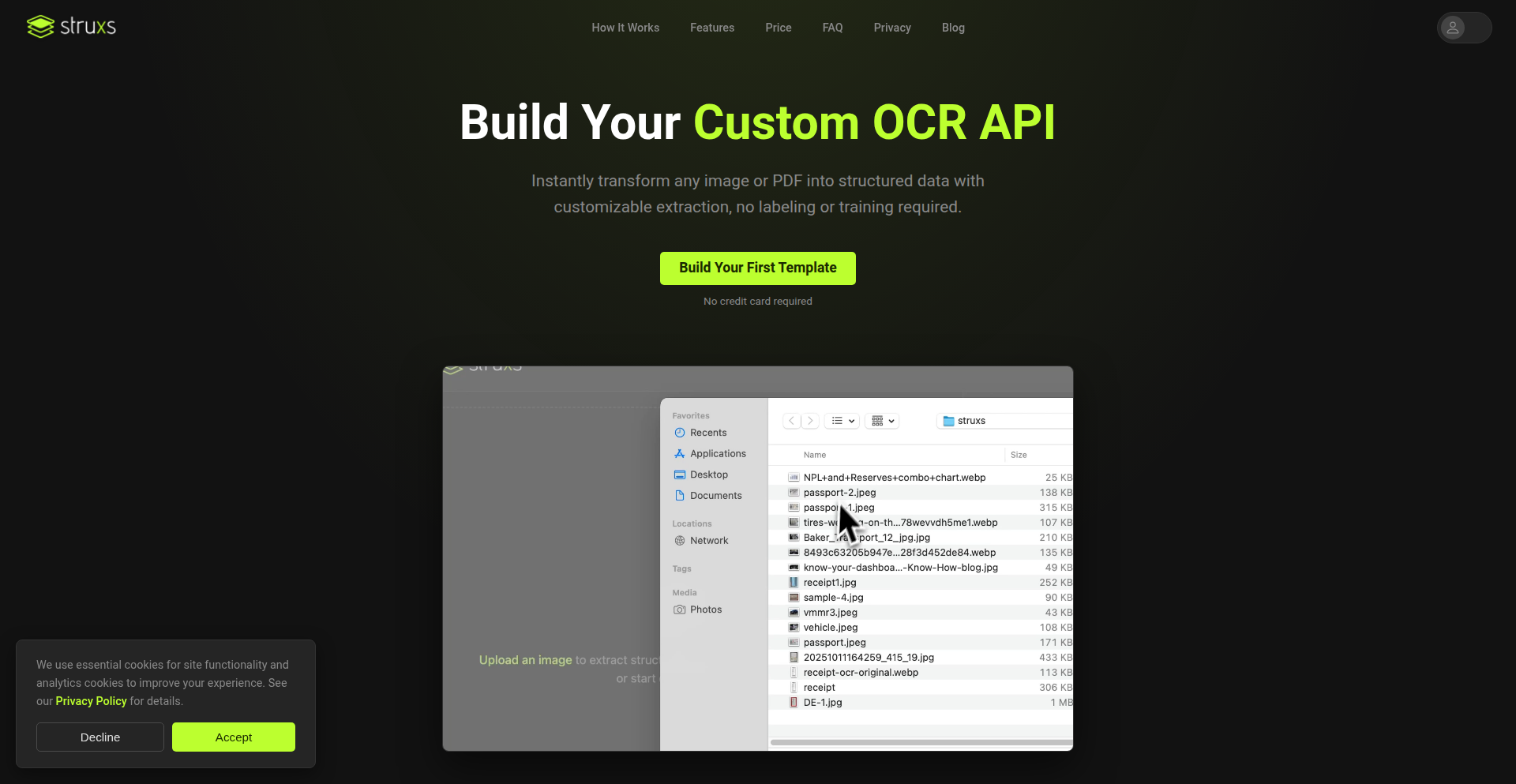
Author
great_domino
Description
Struxs is a novel tool that transforms the complex process of extracting specific data from images and documents into a simple, no-code API creation experience. It addresses the long-standing pain point of relying on brittle regex or overly generalized OCR services by allowing users to visually select the data they need and instantly get a production-ready API endpoint for it. This bypasses the need for extensive machine learning training or complex integrations, making document data extraction accessible and efficient.
Popularity
Points 3
Comments 2
What is this product?
Struxs is a platform that enables developers to create custom APIs for extracting specific pieces of information from documents and images with unprecedented ease. Instead of complex programming or machine learning model training, you simply upload a sample document (like a passport, receipt, or invoice), visually click on the text you want to extract (e.g., an invoice number or a name), and assign a simple key to it. Struxs then automatically generates a fully functional API endpoint that can reliably fetch this designated data from any new document processed through it. The core innovation lies in its intuitive visual interface combined with a robust backend orchestration layer that efficiently manages GPU workloads for fast and reliable data extraction, effectively acting as a 'visual OCR trainer' that generates immediate API access.
How to use it?
Developers can use Struxs by first uploading a sample document that contains the type of data they need to extract. Within the Struxs editor, they'll then 'paint' or click on the specific text fields they want to capture, assigning a descriptive key (like 'invoiceNumber' or 'customerName') to each. For more complex structures like line items on an invoice, users can define nested objects or lists directly in the editor. Once these extraction templates are defined and saved, Struxs instantly provides a unique API endpoint. This API can then be integrated into any application or workflow. For instance, a web application could send a new invoice image to the Struxs API, and in return, receive a structured JSON object containing just the invoice number and total amount, ready for further processing. This drastically simplifies the integration of document data into existing software systems.
Product Core Function
· Visual Data Selection: Allows users to point and click on desired text elements within documents, eliminating the need for complex bounding box annotations or code. This reduces the time and expertise required to define data extraction rules, making it accessible to a broader range of developers.
· On-Demand API Generation: Instantly creates production-ready API endpoints upon template saving. This means developers can go from concept to functional data extraction API in minutes, accelerating development cycles and enabling rapid prototyping of document-centric applications.
· Customizable Data Structures: Supports the definition of simple key-value pairs, nested objects, and lists for line items. This flexibility ensures that Struxs can handle a wide variety of document formats and data complexities, catering to diverse business needs without requiring custom coding for data structuring.
· Efficient GPU Workload Management: Features a custom orchestration layer for managing GPU resources. This ensures fast, reliable, and scalable data extraction, minimizing latency and handling high volumes of requests, which is crucial for real-time applications and batch processing.
· Template-Based Extraction: Utilizes user-defined templates to precisely extract specified information. This approach offers higher accuracy and reliability compared to generic OCR solutions, as it's tailored to the specific documents and data fields required by the user.
Product Usage Case
· Invoice Processing Automation: A company can use Struxs to automatically extract invoice numbers, amounts, and due dates from scanned invoices. The developer uploads a sample invoice, clicks on these fields, and saves. The resulting API is then integrated into their accounting software, allowing for automated matching of payments and faster reconciliation. This solves the problem of manual data entry and reduces errors.
· Identity Document Verification: A FinTech application needs to verify user identities by extracting names, dates of birth, and document numbers from scanned passports or driver's licenses. Developers can define these fields in Struxs, generating an API that securely retrieves this sensitive data for verification purposes, simplifying compliance and onboarding processes.
· Receipt Data Extraction for Expense Management: An expense tracking application can leverage Struxs to pull merchant names, total amounts, and dates from user-submitted receipts. Developers create a Struxs template, and the API integration allows users to simply upload receipt images, with the app automatically populating expense details. This eliminates the tedious manual input of expense data.
· Healthcare Patient Data Extraction: A medical practice can use Struxs to extract patient names, appointment dates, or specific medical record numbers from scanned patient forms. The generated API can be integrated into their Electronic Health Record (EHR) system, streamlining data entry and improving record management efficiency.
20
HelloTriangle: Python 3D Mesh Lab & Share
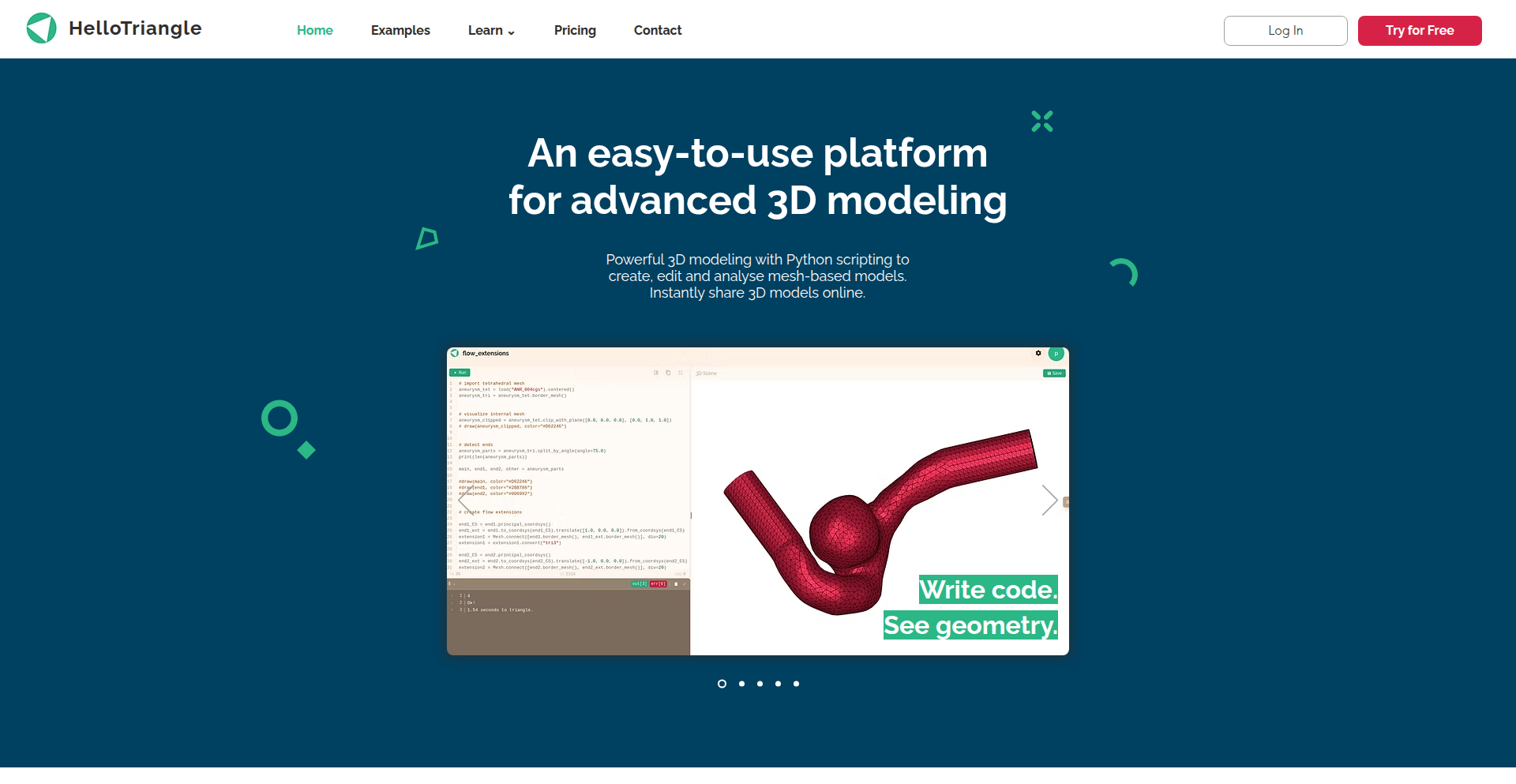
Author
meshcoder
Description
HelloTriangle is an online platform that empowers Python developers to create, manipulate, analyze, and share 3D models and meshes directly from their code. It bridges the gap for those frustrated by complex software installations, steep learning curves, and the difficulty of sharing 3D insights effectively. By enabling code-driven 3D workflows, it democratizes advanced mesh operations and makes sharing 3D visualizations as simple as sharing a link.
Popularity
Points 4
Comments 1
What is this product?
HelloTriangle is an interactive web application that allows you to write Python code to build, modify, and analyze 3D geometric shapes called meshes. Think of it like a virtual playground for 3D geometry where you can instruct it using familiar Python commands. Its innovation lies in its accessibility and ease of sharing. Instead of wrestling with complicated desktop software or struggling to convey complex 3D ideas through static images, you can generate sophisticated 3D models with just a few lines of Python, analyze their properties (like surface area or volume), and then share a live, interactive 3D view with anyone via a simple web link. This drastically lowers the barrier to entry for 3D modeling and analysis, especially for those already comfortable with Python.
How to use it?
Developers can use HelloTriangle by navigating to the platform (hellotriangle.io) and writing Python code directly in their web browser. The platform provides an environment where you can import existing mesh files (like STL or OBJ), or programmatically generate shapes using Python functions. You can then apply transformations, perform mesh operations (like cutting or joining), or run analyses to extract data about the model. The results can be visualized instantly in the browser. For sharing, the platform generates a unique URL that anyone can open to view and interact with your 3D model, even if they don't have any 3D software installed. This is ideal for collaboration, presenting results to non-technical stakeholders, or showcasing your 3D coding projects.
Product Core Function
· Python-driven mesh generation: Write Python code to procedurally create 3D shapes, enabling automated and parameterized model design. This is valuable for engineers and designers who need to create many variations of a design efficiently.
· Mesh manipulation and editing: Use Python to modify existing 3D models, performing operations like scaling, rotating, translating, or even more complex Boolean operations. This is crucial for adapting existing models or building complex assemblies programmatically.
· 3D mesh analysis: Analyze properties of 3D models such as surface area, volume, curvature, or connectivity. This is essential for scientific research, engineering simulations, and quality control, providing quantitative insights into the geometry.
· Instant interactive sharing: Generate a shareable web link for your 3D models, allowing anyone to view and explore them in their browser without installing software. This significantly improves communication and collaboration, especially when presenting complex 3D data.
· Web-based interactive visualization: View and interact with your 3D models directly in the browser, allowing for immediate feedback during the coding and analysis process. This speeds up the development cycle and makes experimentation more intuitive.
Product Usage Case
· A researcher in computational fluid dynamics needs to generate and analyze numerous complex geometric domains for simulations. They can use HelloTriangle to script the creation of these domains in Python, run analysis on their properties to ensure they meet simulation requirements, and then share interactive visualizations of these domains with collaborators via a link for review, saving significant time and effort compared to traditional software.
· A hobbyist game developer wants to experiment with procedural generation of 3D assets for their game. They can use HelloTriangle's Python interface to quickly prototype different generation algorithms, visualize the results in real-time, and share interesting generated assets with their team for feedback, fostering rapid iteration and idea exploration.
· An engineering student is learning about finite element analysis (FEA) and needs to create and analyze various mesh structures. HelloTriangle allows them to programmatically generate different mesh configurations, perform basic analysis on their quality and properties, and share their work with their professor for quick review, making the learning process more hands-on and accessible.
21
MCP Cloud Deployer
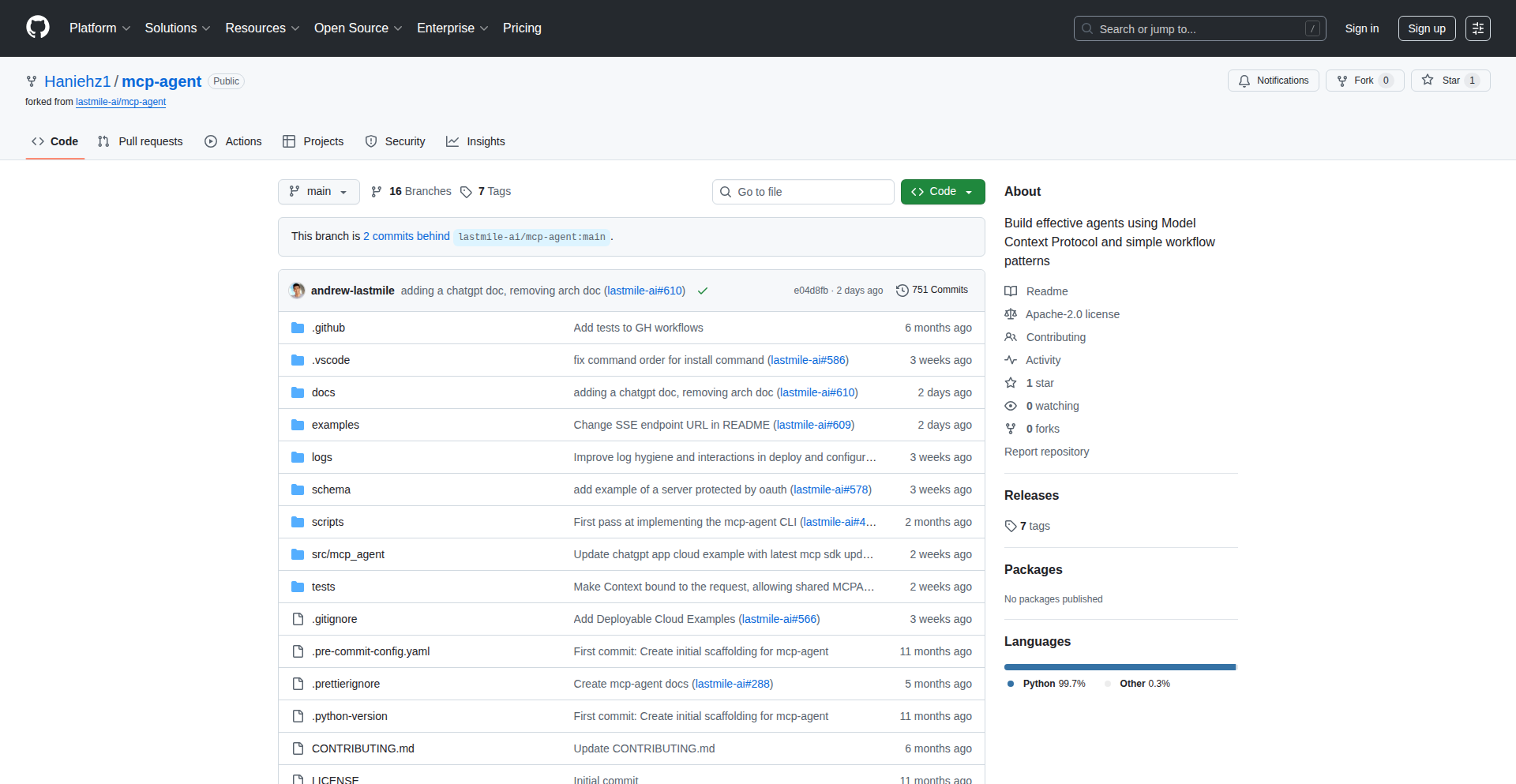
Author
haniehz
Description
This project offers a cloud platform for instantly deploying Model Context Protocol (MCP) servers, including agents, tools, and ChatGPT applications. It aims to solve the production deployment challenges for MCP servers, which are often difficult to host, manage authentication, secure secrets, and handle long-running processes when moving from local development to a live environment. It provides a production-ready URL compatible with popular MCP clients like Claude Desktop and ChatGPT.
Popularity
Points 2
Comments 3
What is this product?
This is a cloud hosting service specifically designed for servers that use the Model Context Protocol (MCP). MCP is a standard for how AI agents and applications can communicate and work together. The innovation lies in its ability to take your local MCP server code and deploy it to a production environment with a single command, much like how Vercel deploys web applications. It tackles the complexity of production setups by offering features like durable execution (using Temporal to keep agents running for extended periods without interruption), built-in secret management (securely storing sensitive information), and full support for the MCP specification, including features for sampling, notifications, and logging. This means you can reliably run your AI agents in the cloud without worrying about infrastructure headaches.
How to use it?
Developers can use this project by installing the mcp-agent command-line tool. Once installed, they can deploy their MCP servers to the cloud with a simple command like 'uvx mcp-agent deploy'. This command takes their local agent code and automatically sets up the necessary infrastructure in the cloud. The result is a public URL that can be accessed by any MCP-compatible client, such as ChatGPT, Claude Desktop, or Cursor. This makes it incredibly easy to share and integrate your AI agents into existing workflows or to make them accessible to end-users. It's ideal for developers who have built AI agents locally and want a straightforward way to get them running reliably in a production setting.
Product Core Function
· Instant production deployment of MCP servers: Allows developers to deploy their AI agents and applications to a live cloud environment with a single command, abstracting away complex infrastructure setup. This means you can get your AI working for users faster.
· Durable execution with Temporal: Guarantees that AI agents will continue to run for hours or even days without interruption, even if there are temporary network issues or server restarts. This is crucial for agents that perform long tasks, ensuring reliability for your applications.
· Built-in secrets management: Securely handles sensitive information like API keys and credentials, eliminating the need for manual configuration and reducing the risk of security breaches. Your AI can access necessary information without exposing it.
· Full MCP specification support: Ensures compatibility with the entire Model Context Protocol, including advanced features like sampling, notifications, and logging, enabling the development of sophisticated and interactive AI experiences. This allows your AI to communicate and behave as expected by the MCP standard.
· Production-ready URLs: Provides accessible URLs for your deployed MCP servers, making them easily discoverable and usable by various MCP clients and end-users. This makes your AI readily available for integration and use.
Product Usage Case
· Deploying a ChatGPT-powered pizza ordering agent: A developer builds an AI agent that takes pizza orders. Instead of just running it locally, they deploy it using MCP Cloud Deployer. This creates a public URL (like pizzaz.demos.mcp-agent.com) that customers can interact with via their ChatGPT client to place orders, solving the problem of making the agent accessible to a wider audience.
· Hosting long-running AI tasks: Imagine an AI agent that needs to analyze large datasets or perform complex simulations that take hours. Using MCP Cloud Deployer's durable execution powered by Temporal, the agent can run uninterrupted on the cloud, solving the challenge of local machines timing out or failing during extended operations.
· Integrating AI agents into existing applications: A team has developed a custom AI tool that needs to be accessed by their internal business applications. By deploying this tool as an MCP server, they can get a stable production URL and integrate it seamlessly, overcoming the hurdle of complex inter-application communication and deployment.
22
Vexor: Semantic File Search CLI
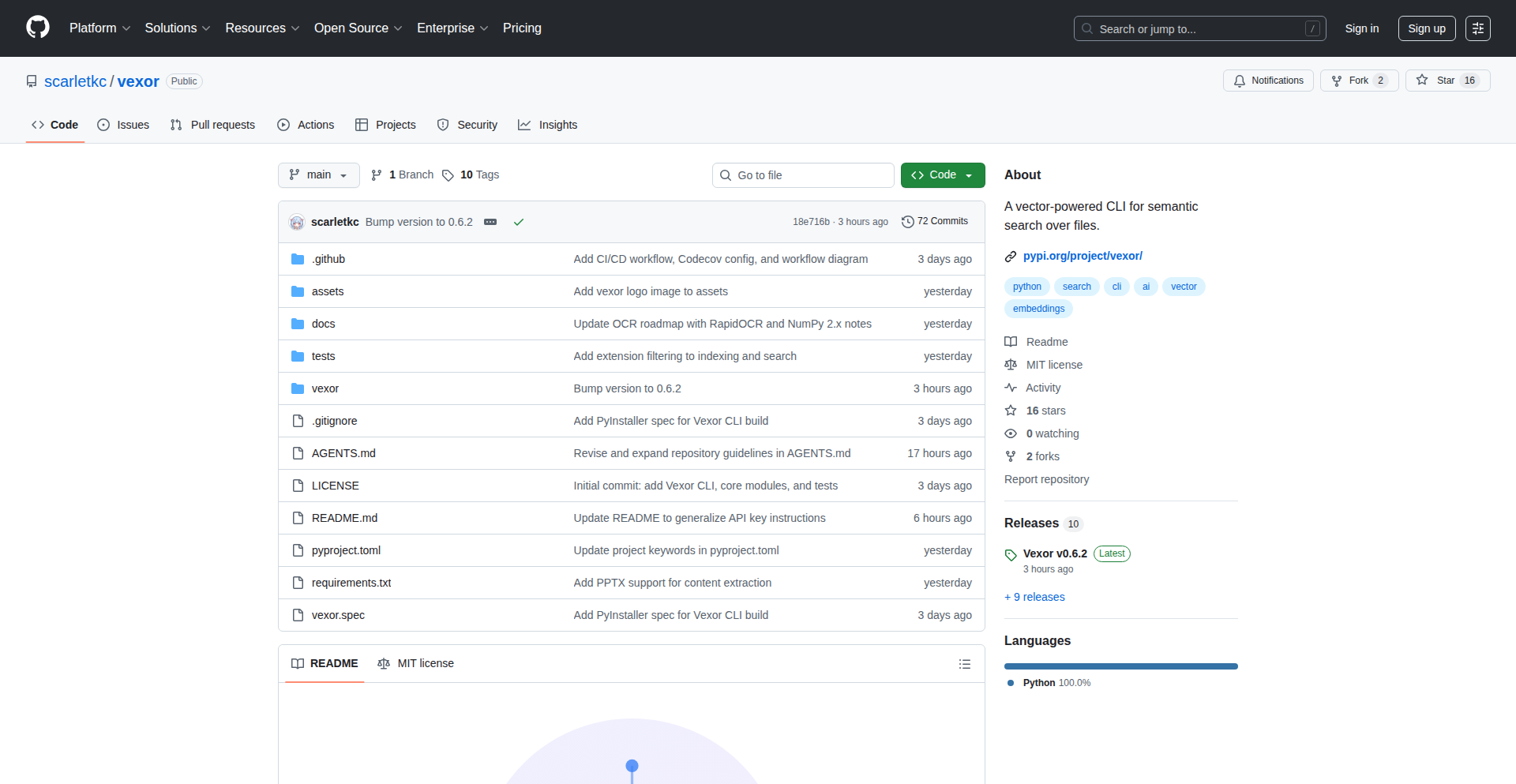
Author
scarletkc
Description
Vexor is a command-line interface (CLI) tool that enables developers to search files based on the meaning of the content, rather than just matching exact text strings. This is a significant innovation over traditional tools like grep, which rely on literal text matching. Vexor leverages advanced natural language processing (NLP) techniques to understand the semantic context of search queries and file contents, making it possible to find relevant files even when the exact keywords aren't present. This means you can find files that discuss a concept, even if they use different terminology.
Popularity
Points 3
Comments 2
What is this product?
Vexor is a sophisticated command-line tool that revolutionizes file searching by understanding the meaning behind your text, not just the words themselves. Traditional search tools like 'grep' are like looking for a specific sequence of letters. Vexor is more like asking a librarian to find books on a topic, even if the title doesn't explicitly use your search terms. It uses Natural Language Processing (NLP) models to interpret the intent of your search query and compare it to the semantic essence of the files in your project. So, if you're looking for code that handles user authentication, you can search for 'user login process' and Vexor will find files that discuss it, even if they use terms like 'session management' or 'identity verification'. This helps you discover relevant code and information more effectively, saving you time and frustration.
How to use it?
As a developer, you can integrate Vexor into your workflow as a replacement for or a supplement to traditional grep commands. After installing Vexor (typically via a package manager or by downloading the binary), you would use it in your terminal. Instead of typing 'grep 'your_keyword' .', you would type 'vexor 'your_meaningful_query' .'. For example, if you're working on a web application and need to find files related to handling user input validation, you could run 'vexor 'validate user submitted data''. Vexor will then scan your project directory and return files that semantically match your query, even if the exact phrase 'validate user submitted data' isn't present. This is incredibly useful for navigating large codebases, refactoring, or when you're unsure of the precise terminology used in a project. It's a powerful way to quickly pinpoint relevant sections of code or documentation based on conceptual understanding.
Product Core Function
· Semantic Search: Finds files based on the meaning of your query, not just exact text matches. This is valuable because it allows you to discover relevant files even when you don't know the exact keywords or terminology used, saving you time and improving discovery in large codebases.
· NLP-powered Understanding: Utilizes Natural Language Processing models to interpret the intent of your search. This means Vexor can understand nuances and context, leading to more accurate and relevant search results compared to simple keyword matching.
· CLI Integration: Seamlessly integrates into your command-line workflow. This is useful for developers who prefer terminal-based tools for efficiency and automation, allowing for quick and easy searching without leaving their development environment.
· Cross-platform Compatibility: Designed to work across different operating systems. This provides a consistent and reliable search experience for developers regardless of their operating system, promoting wider adoption and ease of use.
Product Usage Case
· Locating a specific feature's implementation in a large, unfamiliar codebase. Instead of guessing keywords, you can describe the feature's purpose, e.g., 'handle payment processing', and Vexor will find the relevant files. This solves the problem of getting lost in complex codebases and speeds up development.
· Refactoring code by finding all instances of a specific concept, even if the terminology has changed. For example, if you're renaming 'user profiles' to 'account details', searching for 'user profile' with Vexor will still find files that now refer to 'account details', simplifying large-scale code changes.
· Finding documentation or explanations related to a technical concept. If you're researching 'asynchronous operations' and remember seeing something about 'event loops', Vexor can help you find files that semantically relate to asynchronous programming, even if the exact phrase 'event loops' isn't used, making knowledge discovery more efficient.
23
XOR Pattern Puzzler
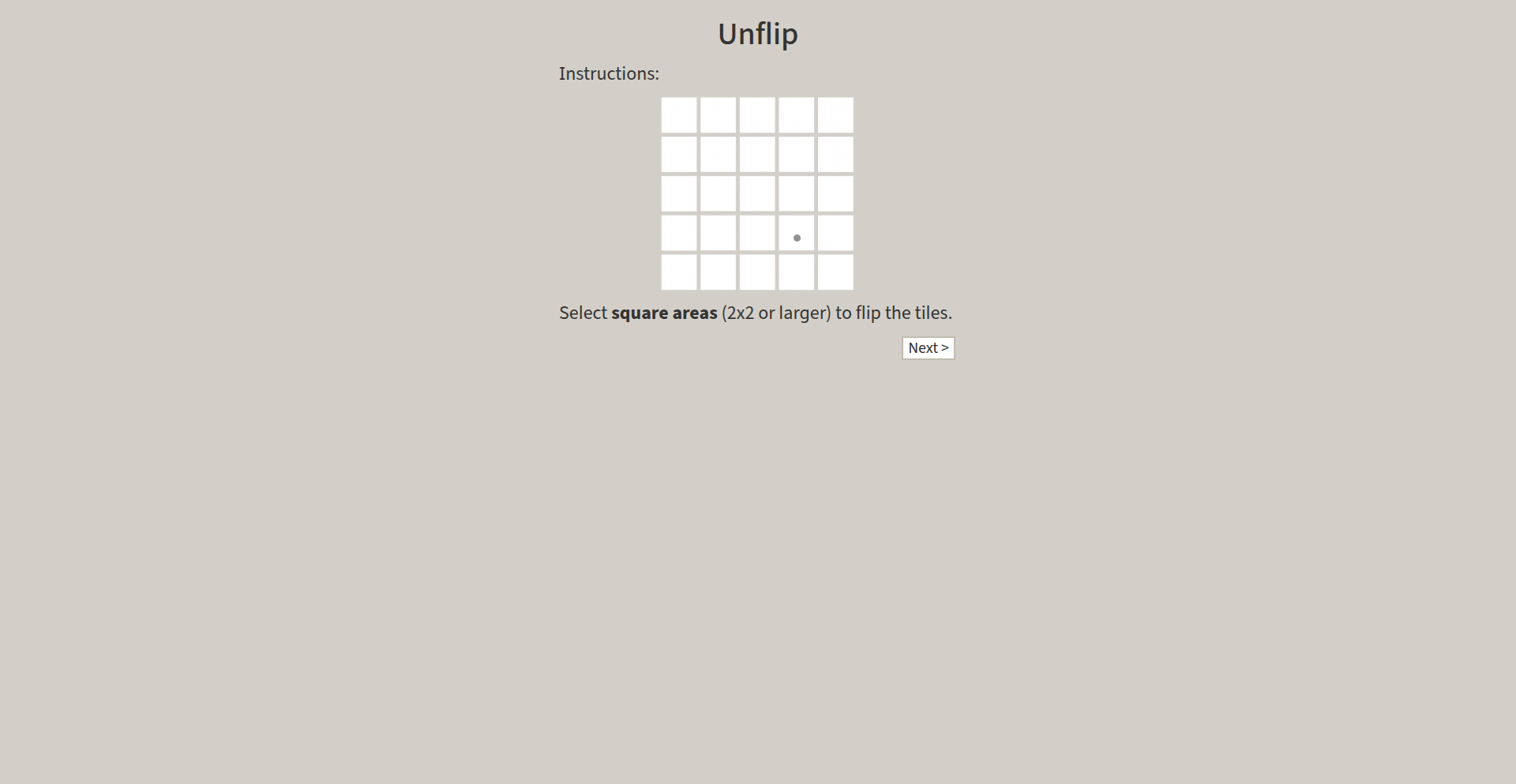
Author
bogdanoff_2
Description
XOR Pattern Puzzler is a puzzle game designed around the principles of XOR (exclusive OR) logic applied to patterns of squares. The innovation lies in its algorithmic generation of challenges and the intuitive visual representation of bitwise operations, offering a novel way to engage with fundamental computer science concepts.
Popularity
Points 5
Comments 0
What is this product?
This project is an interactive puzzle game that leverages the XOR (exclusive OR) logical operation. Imagine you have a grid of squares, and each square can be either 'on' or 'off' (represented by 1 or 0). The XOR operation dictates how these squares change. If two squares have the same state (both on or both off), the result of their XOR is 'off' (0). If they have different states (one on, one off), the result is 'on' (1). The game presents you with an initial pattern and a target pattern, and your goal is to manipulate the grid using XOR logic to transform the initial pattern into the target. The innovation here is making abstract bitwise operations tangible and fun through a visual puzzle. It's like learning about electricity by playing with light switches that affect other lights in a predictable, but sometimes surprising, way.
How to use it?
Developers can use XOR Pattern Puzzler as a learning tool to solidify their understanding of bitwise operations, which are fundamental in many programming contexts, from low-level optimization to cryptography. It can be integrated into educational modules or used as a standalone application for practice. For example, a developer learning about data structures or algorithms might use this to visualize how XOR can be used for tasks like swapping values without a temporary variable or detecting unique elements. The game could be played directly in a web browser or potentially ported to other platforms, with its core logic accessible for further experimentation.
Product Core Function
· Algorithmic puzzle generation: The system automatically creates new puzzle configurations based on defined difficulty levels and XOR logic rules, providing an endless supply of challenges and ensuring users are constantly exposed to new problem-solving scenarios.
· Interactive pattern manipulation: Users can directly interact with the game grid, toggling squares to observe the immediate visual feedback of XOR operations, allowing for intuitive understanding of cause and effect within the logic.
· Visual representation of XOR: The game visually maps the abstract XOR operation onto a grid of squares, making the concept accessible to individuals who may not have a deep computer science background.
· Progressive difficulty scaling: Puzzles start simple and gradually increase in complexity, guiding the user through a learning curve and building their confidence and problem-solving skills incrementally.
Product Usage Case
· A computer science student can use this game to intuitively grasp the concept of XOR, which is often introduced early in programming courses but can be difficult to visualize. By playing, they can see how toggling one square affects others and learn to predict outcomes, enhancing their ability to use XOR in actual code for tasks like error detection or data manipulation.
· A game developer exploring procedural generation techniques could analyze the puzzle generation algorithm to understand how to create dynamic and engaging content based on logical rules, potentially applying similar principles to their own game mechanics.
· A cryptography enthusiast can use this as a foundational exercise to understand the basic building blocks of many encryption algorithms that rely heavily on bitwise operations like XOR. This provides a tangible starting point for understanding more complex cryptographic concepts.
24
NicheProfit Scanner
Author
andybady
Description
This project is a data-driven tool for content creators to identify profitable YouTube niches. It analyzes over 400,000 YouTube channels to reveal which niches generate the highest revenue, not just views. It provides CPM ranges before creators invest time, tracks outlier videos for trend spotting, and offers quick channel analysis including revenue estimates and posting patterns. The core innovation lies in shifting focus from pure viewership to monetary potential, using data to guide creators away from low-paying content and towards lucrative opportunities. For developers, it offers a practical example of data aggregation and analysis for a real-world business problem.
Popularity
Points 3
Comments 2
What is this product?
NicheProfit Scanner is a sophisticated analytics platform designed to help YouTube creators and aspiring content marketers discover and target high-earning niches. Instead of relying on gut feeling or general trends, it leverages a vast dataset of over 400,000 YouTube channels to pinpoint actual revenue generation. It calculates CPM (Cost Per Mille, or cost per thousand views) ranges for different niches, providing upfront insights into monetization potential. It also identifies 'outlier videos' – content that unexpectedly gained significant traction – to help users spot emerging trends early. The platform's technical innovation lies in its ability to process and correlate diverse data points like subscriber count, video performance, posting frequency, and estimated revenue to provide a holistic view of a channel's financial health and niche profitability. This allows creators to make informed decisions about their content strategy, avoiding wasted effort in low-CPM markets.
How to use it?
Content creators can use NicheProfit Scanner to research potential YouTube channels or topics. The tool offers several practical applications:
1. Niche Exploration: Input broad interests or keywords, and the scanner will identify related niches with high CPM rates and revenue potential, even for channels with fewer subscribers. This is useful for deciding what kind of content to create.
2. Competitor Analysis: Analyze existing channels to understand their revenue, posting habits, and what content is performing well. This can inform your own content strategy and help you identify gaps in the market.
3. Trend Spotting: The 'outlier video' tracker helps you discover viral content formats and emerging topics before they become saturated, giving you a competitive edge.
4. Content Optimization: For existing channels, the tool can analyze your current performance and suggest improvements for revenue generation and viewer retention.
Integration with existing workflows is straightforward as it's a web-based tool. Developers can also explore its API to build custom analytics dashboards or integrate its data into other creator tools.
Product Core Function
· Niche CPM Range Analysis: Provides estimated revenue per thousand views for various content categories, helping creators choose topics that pay well from the start. This directly addresses the 'so what?' by showing creators where their time and effort will be most financially rewarding.
· Outlier Video Identification: Flags videos that have achieved unexpected success, allowing creators to analyze their formats, topics, and presentation styles to replicate their winning strategies. This offers a tangible way to discover and capitalize on emerging content trends.
· Channel Revenue & Health Score: Analyzes any YouTube channel to estimate its monthly revenue, assess its overall health (e.g., growth rate, engagement), and understand its posting patterns. This provides concrete data for strategic decision-making and competitive benchmarking.
· Faceless Automation Niche Identification: Pinpoints lucrative niches that can be managed with minimal on-camera presence, appealing to creators looking for scalable and efficient content production models. This answers 'what's a smart way to make money with less personal investment?'
· Competitor Revenue Tracking: Goes beyond simple subscriber counts to offer insights into competitors' actual revenue streams, providing a more accurate picture of market competition and potential earnings. This helps creators understand the real financial landscape they are entering.
· AI-Powered Content Idea Generation: Suggests new video concepts based on successful 'outlier' formats, leveraging artificial intelligence to spark creative ideas that have a proven track record. This tackles the common creator pain point of 'what should I make next?' with data-backed suggestions.
· Thumbnail CTR Prediction: Analyzes video thumbnails to estimate their click-through rate (CTR) before publishing, helping creators optimize visual appeal for maximum engagement. This directly impacts discoverability and viewership, answering 'how can I make sure people click on my videos?'
Product Usage Case
· A creator passionate about vintage watches notices that small channels in this niche are making significant money despite low subscriber counts. Using NicheProfit Scanner, they confirm a high CPM and analyze successful video formats, leading them to pivot their content from general lifestyle to luxury watch reviews, tripling their RPM within months. This shows how to turn a niche passion into a profitable venture.
· An aspiring YouTuber wants to start a channel but is unsure whether to focus on tech reviews or AI automation tutorials. By using the scanner, they discover that AI tutorials have a substantially higher CPM and a strong trend of outlier videos, indicating rapid growth potential. They choose AI automation, allowing them to build a high-earning channel with fewer subscribers than a comparable tech review channel might require. This demonstrates how to choose a high-impact niche from the outset.
· A seasoned gaming YouTuber is experiencing stagnant growth and low revenue. They use the tool to analyze their own channel and discover their niche has a very low CPM. The scanner also reveals that certain 'faceless automation' niches in the financial education space are exploding. The creator decides to diversify by starting a secondary channel focused on simplified financial explanations, which quickly surpasses their main gaming channel in revenue despite having fewer subscribers. This illustrates how to pivot and diversify into more profitable content areas.
· A digital nomad wants to create content about remote work and travel but is overwhelmed by the competition. NicheProfit Scanner helps them identify a sub-niche within 'digital nomad lifestyle' focusing on 'budget-friendly van life for solo female travelers'. This specific niche shows a high CPM and a surprising number of outlier videos, indicating an underserved but engaged audience. This shows how to find a unique and profitable angle within a broader market.
25
Atlas GPU Scripting Engine
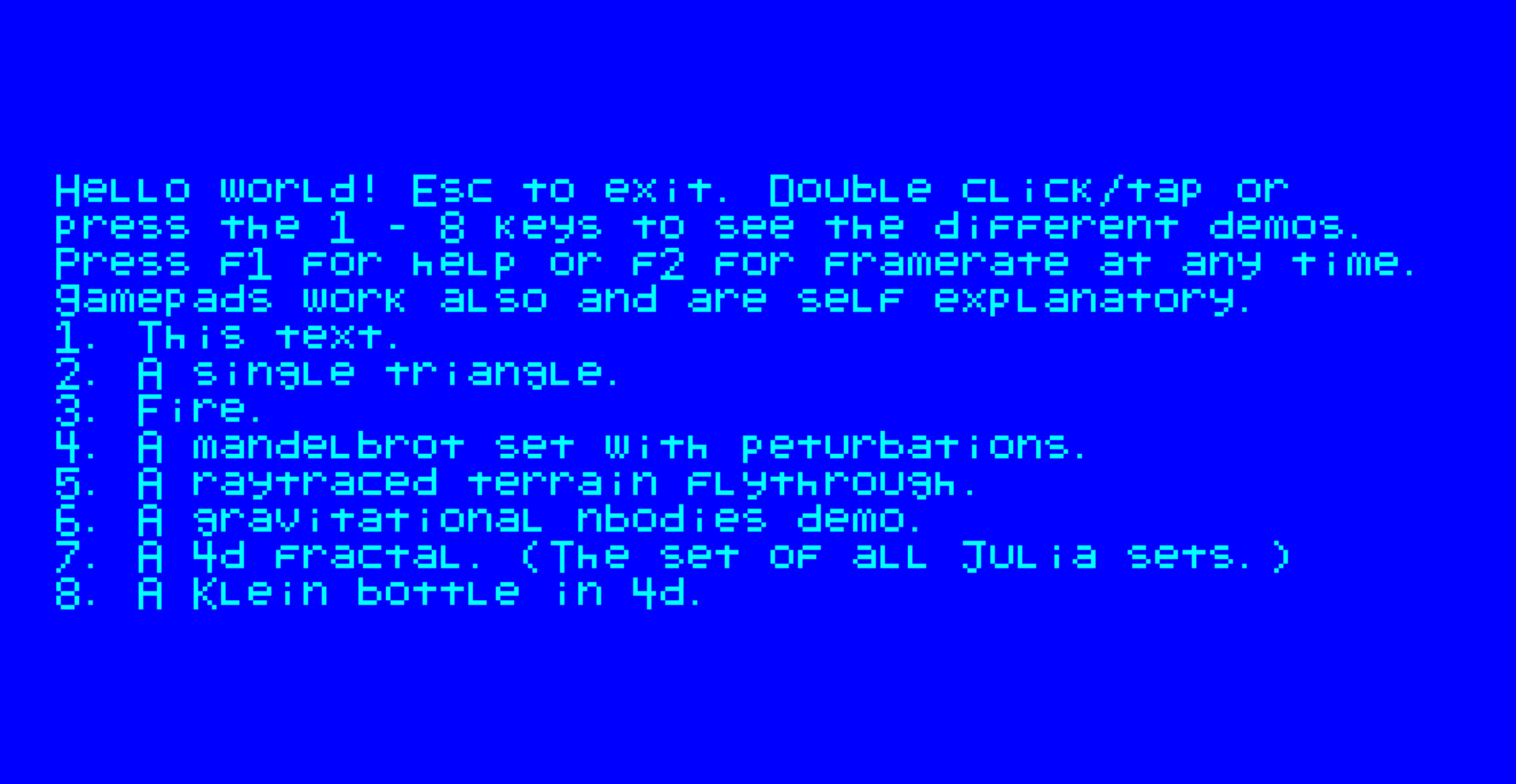
Author
BanditCat
Description
Atlas is a GPU scripting language designed to significantly reduce the repetitive coding required for managing graphics textures and uniforms. It streamlines the process of bringing complex visual effects to life, demonstrated by a real-time 4D fractal exploration tool controlled via gamepad.
Popularity
Points 5
Comments 0
What is this product?
Atlas is a specialized programming language that runs directly on your graphics card (GPU). Normally, when you want to draw things on the screen with impressive visuals, you have to write a lot of complex code just to tell the GPU how to handle data like images (textures) and settings (uniforms) for drawing. Atlas automates much of this 'boilerplate' code, allowing developers to focus on the creative visual aspects. The innovation lies in abstracting away the low-level GPU management, making advanced graphics programming more accessible and faster to develop. Think of it as a shortcut for making your games or visualizations look amazing without getting bogged down in the tedious details.
How to use it?
Developers can use Atlas by writing scripts in its specific language, which then compile down to instructions the GPU understands. This can be integrated into existing game engines or graphics applications. The core idea is to write less code for graphics setup. For example, instead of manually setting up how an image should be displayed and updated, you define it once in Atlas, and it handles the rest. This significantly speeds up iteration for visual effects development. The real-time 4D fractal navigation is a prime example of how Atlas can enable complex, interactive visuals that would otherwise be very time-consuming to implement.
Product Core Function
· Automated Texture Management: Atlas handles the loading, binding, and updating of image data (textures) used in rendering, reducing the need for manual GPU calls. This means less code for developers to write when dealing with game assets or visual data.
· Simplified Uniform Handling: It streamlines the process of passing data (like colors, positions, or transformation matrices) from the CPU to the GPU. Developers can define these settings more intuitively, accelerating the process of tweaking visual parameters and creating dynamic effects.
· High-Performance GPU Scripting: By directly targeting the GPU, Atlas enables computationally intensive tasks like rendering complex 3D scenes or advanced visual effects with much greater speed and efficiency than traditional CPU-bound methods.
· Interactive Real-time Visualizations: The engine is built to support fluid, real-time updates, making it ideal for interactive experiences. This allows for immediate feedback on creative decisions, as seen in the dynamic 4D fractal exploration.
· Gamepad-Controlled Navigation: Atlas's design facilitates the integration of input devices for interactive control. This showcases its capability to link user input directly to complex graphical manipulations, enabling intuitive exploration of visual spaces.
Product Usage Case
· Developing visually rich indie games: A game developer could use Atlas to quickly implement advanced shaders and effects for character models or environments without spending days on GPU setup code, allowing for more focus on gameplay and art direction.
· Creating interactive data visualizations: Researchers or data scientists could use Atlas to build real-time, visually stunning representations of complex datasets, allowing for intuitive exploration and pattern discovery without needing deep graphics programming expertise.
· Building advanced real-time rendering tools: For applications requiring high-fidelity graphics, like architectural walkthroughs or product configurators, Atlas can accelerate the development of dynamic lighting, material properties, and object interactions.
· Exploring mathematical concepts visually: As demonstrated, Atlas is excellent for visualizing complex mathematical functions like fractals in higher dimensions, making abstract concepts tangible and explorable through interactive means, opening up new avenues for education and research.
26
Mapnitor: Swift Server Status Dash
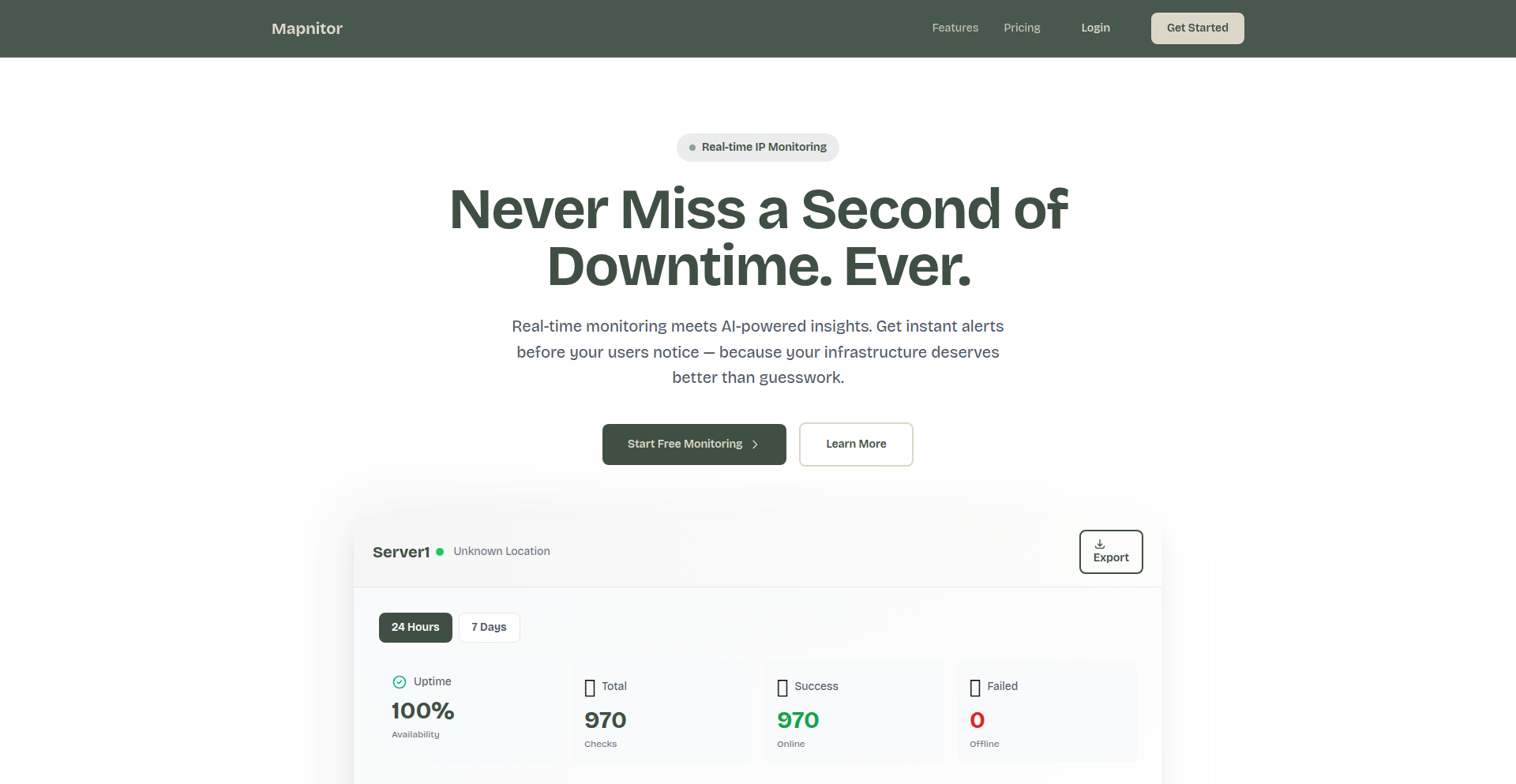
Author
arlindb
Description
Mapnitor is a lean server monitoring tool built for speed and simplicity. It offers quick visibility into your servers' uptime and latency without the complexity of large monitoring stacks like Zabbix or Grafana. Its innovation lies in its minimal design and ease of use, allowing small teams and individuals to set up monitoring in seconds for essential uptime and latency checks.
Popularity
Points 3
Comments 1
What is this product?
Mapnitor is a lightweight server monitoring platform designed for immediate insights. Instead of installing and configuring complex monitoring systems, Mapnitor focuses on essential checks like ping, TCP, and HTTP to ensure your servers are up and responsive. It provides a clean dashboard for a quick overview and performance per server, with an optional lightweight agent or the ability to directly add targets. The core innovation is its no-frills approach, prioritizing speed and simplicity for users who don't need extensive features but require fast, reliable status checks.
How to use it?
Developers can use Mapnitor by simply adding their server IP addresses or hostnames directly into the platform. No extensive setup or configuration is required. For more granular control or to monitor internal systems, an optional lightweight agent can be deployed on the servers. This allows for quick integration into existing infrastructure, providing immediate visibility without disrupting workflows or requiring deep system administration knowledge. It's ideal for developers who manage a few servers and need a quick, reliable way to ensure they are operational.
Product Core Function
· Uptime and Latency Checks (Ping, TCP, HTTP): This provides the foundational value by ensuring your servers are reachable and responding within acceptable timeframes. For developers, this means quickly identifying if their deployed applications are accessible to users and not suffering from network delays.
· Clean Dashboard with Per-Node Performance View: This offers a consolidated and easy-to-understand overview of all monitored servers. Developers benefit from a single pane of glass to quickly scan the health of their infrastructure, allowing for rapid identification of any issues without sifting through excessive data.
· Lightweight Agent (Optional): This enhances monitoring capabilities by allowing for more in-depth checks or monitoring of internal systems that may not be publicly accessible. For developers, this means being able to monitor specific application metrics or internal services that are critical to their application's functionality.
· Instant History and Analytics View: This allows for quick review of past performance and uptime trends. Developers can use this to spot recurring issues, understand performance patterns, and make informed decisions about infrastructure scaling or optimization.
Product Usage Case
· A freelance developer managing several client websites hosted on separate VPS instances. Instead of setting up a full-blown monitoring solution for each client, they can use Mapnitor to add the IP addresses of these VPS instances, getting instant alerts if any website becomes inaccessible, thereby improving client satisfaction and reducing downtime.
· A small startup team with a few microservices running on cloud instances. They can quickly add the public endpoints of their services to Mapnitor. If a service becomes unresponsive, they are immediately notified, allowing them to diagnose and fix the issue before it impacts end-users, showcasing Mapnitor's value in rapid incident response.
· A developer testing a new deployment on a staging environment. They can use Mapnitor to ping the staging server and check HTTP endpoints to ensure the deployment was successful and the application is running as expected. This provides a simple, immediate validation step in their development workflow.
27
Chess960^2 Open Source Engine
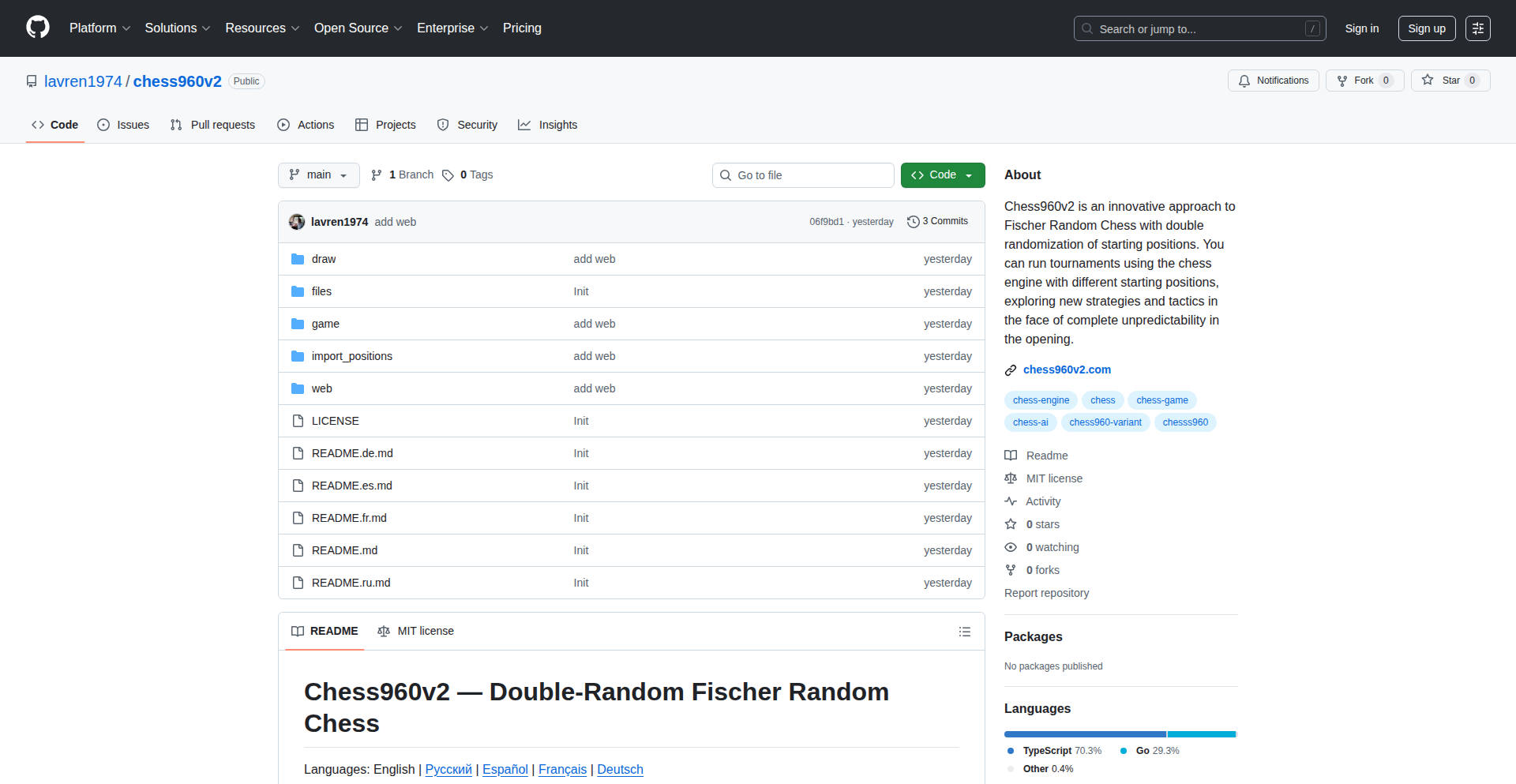
Author
lavren1974
Description
This project is an open-source implementation of Chess960^2, a variant of chess that introduces randomness to the starting position, making each game unique. The innovation lies in its efficient algorithmic approach to handling the increased complexity and computational demands of this variant, providing a robust and extensible chess engine for developers.
Popularity
Points 2
Comments 2
What is this product?
Chess960^2 Open Source Engine is a software program designed to understand and play Chess960, also known as Fischer Random Chess. Unlike standard chess, where pieces always start in the same setup, Chess960 shuffles the back-rank pieces in a specific way, creating 960 possible starting positions. This engine is built with algorithms that can efficiently manage these varied starting configurations, offering a new level of challenge and strategic depth compared to traditional chess engines. The core innovation is in its ability to generate and evaluate these unique board states quickly and accurately.
How to use it?
Developers can integrate this engine into their own chess applications, websites, or research projects. It can be used to power AI opponents for Chess960 games, to analyze game strategies, or to develop new chess-related tools. The open-source nature means developers can study its code, modify it, or contribute to its improvement. Usage typically involves calling its functions to get moves, evaluate positions, or set up specific game states, all through its well-defined API.
Product Core Function
· Random starting position generation: The engine can generate any of the 960 valid Chess960 starting positions, ensuring a fresh and unpredictable game. This is valuable for providing a novel chess experience and for researchers studying game theory with varied initial conditions.
· Move generation for complex positions: It efficiently calculates all legal moves from any given position, even with the randomized setup. This core functionality is essential for any chess engine and is optimized for the unique challenges of Chess960.
· Board state evaluation: The engine can assess the strategic advantage of a given board position. This is crucial for AI players to make intelligent decisions and for human players to understand the game's flow, applied to the dynamic Chess960 variations.
· Game play logic: It incorporates the rules of chess and applies them to the Chess960 starting positions, allowing for complete and accurate gameplay simulation. This ensures that the engine can play full games according to the rules of this chess variant.
· Open-source extensibility: The code is publicly available, allowing developers to inspect, learn from, and extend its capabilities. This fosters community collaboration and allows for specialized adaptations for unique research or application needs.
Product Usage Case
· Developing an AI opponent for a Chess960 website: A web developer can use this engine to create an intelligent AI that plays Chess960 against human users, offering a unique and engaging online chess experience.
· Researching AI decision-making in randomized environments: A computer scientist can leverage this engine to study how AI algorithms perform when faced with a constantly changing game state, contributing to broader AI research.
· Building a personalized chess training tool: A game developer might use this engine to create a tool that generates Chess960 puzzles or analyzes user games, helping players improve their skills in this specific chess variant.
· Creating a desktop application for Chess960 enthusiasts: A hobbyist programmer can build a standalone application that allows users to play Chess960 against the engine or analyze positions, catering to a niche audience.
28
AI Context Weaver
Author
hirasiddiqui247
Description
A browser extension that acts as a portable memory layer for your AI interactions. It allows you to save and retrieve context, preferences, and past conversations across different AI platforms like ChatGPT, Claude, and Gemini, eliminating the need to re-explain yourself with each tool switch. This addresses the fragmentation issue in the AI tool ecosystem.
Popularity
Points 1
Comments 3
What is this product?
AI Context Weaver is a clever browser extension that functions like a universal memory for your AI assistants. Imagine you're chatting with ChatGPT about a complex project, then switch to Claude to draft an email related to that same project. Normally, Claude would have no idea what you were discussing with ChatGPT. AI Context Weaver solves this by letting you store key information, like conversation snippets, project details, or specific user preferences, in a centralized place. When you're using any supported AI tool, the extension can intelligently inject this stored context into your current query. So, instead of starting from scratch, the AI already 'remembers' what's important, making your AI interactions much more efficient and coherent across different platforms.
How to use it?
Developers can use AI Context Weaver by installing it as a browser extension. Once installed, you can begin highlighting text, saving conversation turns, or uploading relevant files within any supported AI interface. You can then organize these saved pieces of information into distinct 'contexts' (e.g., 'Project X Development', 'Personal Finance Assistant'). When you're interacting with an AI tool and need that specific context, you can easily activate it through the extension's interface. For example, if you're working on a programming task and have saved helpful code snippets or debugging notes in a 'Project X Development' context, you can tell the AI to use that context. The extension will then ensure your queries are informed by that stored information, leading to more relevant and accurate AI responses. This can be integrated into workflows where developers frequently switch between AI-powered coding assistants, research tools, or writing aids.
Product Core Function
· Context Storage: Ability to save and organize key information such as conversation highlights, important facts, and user preferences from various AI interactions, providing a persistent knowledge base that doesn't disappear when you switch tools. This is valuable because it prevents you from repeating yourself and ensures consistency in AI-generated outputs, saving significant time and effort.
· Cross-Platform Context Injection: The extension can automatically or manually add your saved contexts to your current AI queries across different AI platforms (ChatGPT, Claude, Gemini, Perplexity, etc.). This is a core innovation that allows for seamless AI workflow continuity, meaning any AI you use will have access to the relevant background information, leading to more intelligent and personalized responses without manual re-entry.
· Multiple Context Management: Users can create and switch between multiple distinct contexts, allowing for tailored memory management for different projects, tasks, or personas. This is useful for managing diverse AI-assisted activities, ensuring that the AI only draws from the most relevant information for the specific task at hand, preventing accidental mix-ups and improving accuracy.
· Secure Backend (Future): Planning to implement Trusted Execution Environments (TEEs) for backend processing to ensure the privacy and security of sensitive AI conversation data. This is crucial for building trust, as it assures users that their private information is handled with a high degree of security and confidentiality, making them more comfortable using the service for sensitive tasks.
Product Usage Case
· Scenario: A software developer is working on a complex feature that involves multiple AI tools for coding, debugging, and documentation. They can save specific code snippets, error messages, and API documentation details into a context labeled 'Feature Y Development'. When they later ask a different AI to help debug a related issue, they can activate this context, and the AI will understand the background without the developer having to re-paste all the information. This speeds up problem-solving and reduces frustration.
· Scenario: A content creator uses multiple AI writing assistants to brainstorm ideas, draft articles, and refine their writing style. They can save their brand guidelines, target audience profiles, and preferred writing tone into a dedicated context. When switching between AI tools for different writing tasks, this context can be applied, ensuring all AI-generated content remains consistent with their brand voice and objectives. This helps maintain brand integrity and efficiency.
· Scenario: A researcher is gathering information on a broad topic using various AI search and summarization tools. They can save key findings, source URLs, and specific research questions into a 'Research Topic Z' context. When they switch to a different AI tool for further analysis or summarization, activating this context ensures the AI can draw upon all previously gathered information, leading to more comprehensive and interconnected research outputs.
29
AI-Powered Fintech SaaS Accelerator
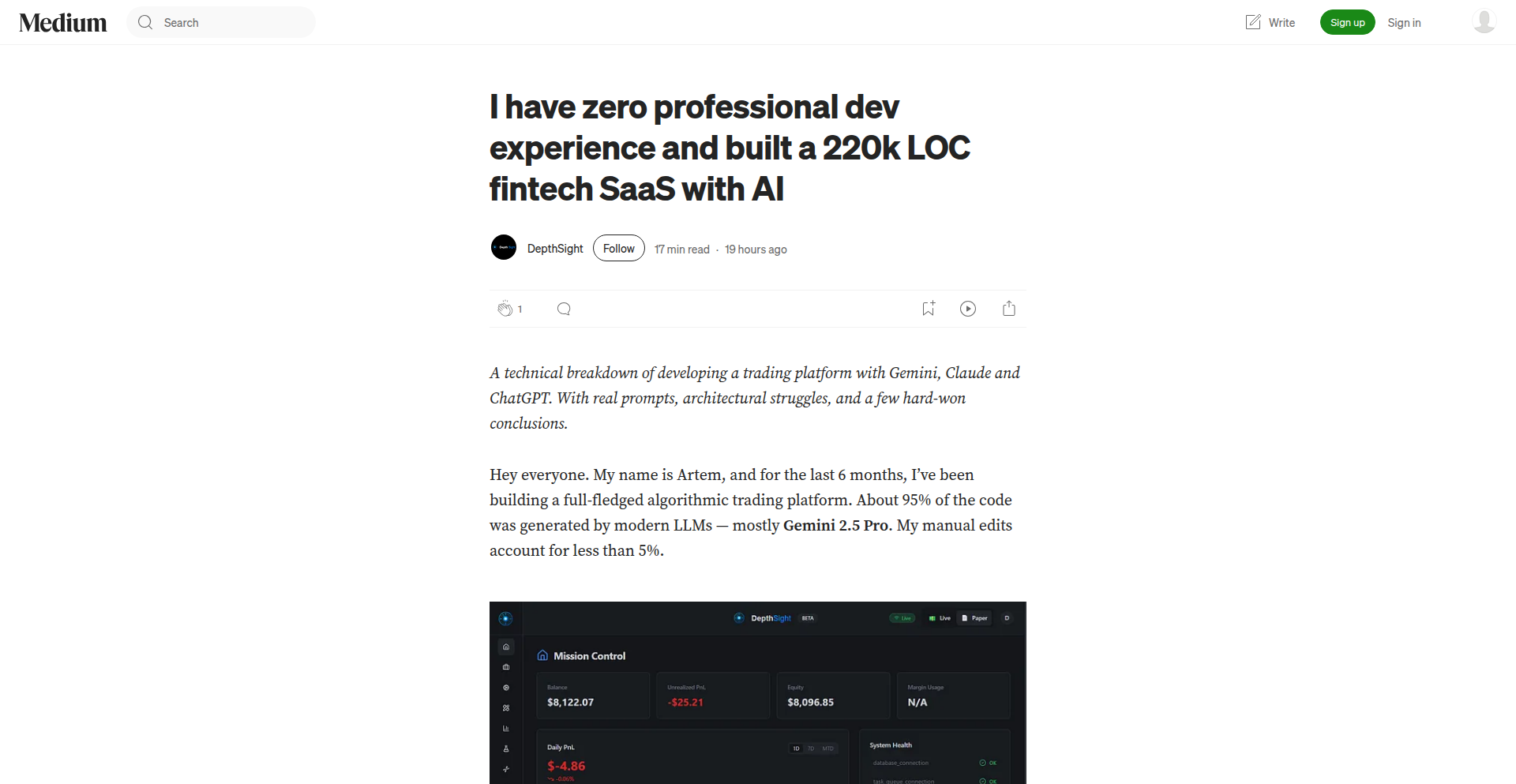
Author
DepthSight
Description
This project is a testament to rapid prototyping and AI-driven development, showcasing a 220,000 LOC fintech Software as a Service (SaaS) built by an individual with no prior development experience. The core innovation lies in leveraging AI to abstract away complex coding and infrastructure challenges, enabling a domain expert to bring a substantial product to life. It demonstrates a novel approach to accelerating fintech product development, proving that deep technical expertise isn't always a prerequisite for building sophisticated applications when guided by intelligent tooling.
Popularity
Points 1
Comments 3
What is this product?
This project is an advanced AI-assisted framework for rapidly developing complex fintech SaaS applications. The fundamental principle is to use AI, likely through sophisticated prompt engineering and integration with various code generation and deployment tools, to translate high-level business logic and user requirements directly into a functional, large-scale codebase (220,000 lines of code). The innovation here is bypassing the traditional, steep learning curve of software engineering for domain experts. Instead of manually writing every line of code and configuring every server, AI acts as a co-pilot and even an auto-pilot, handling the intricate details of programming, architecture, and potentially even deployment. This allows a visionary to build a product without getting bogged down in the mechanics of software development.
How to use it?
For developers, this project offers a glimpse into the future of low-code/no-code development at scale, or more accurately, AI-accelerated development. While the creator had zero dev experience, a seasoned developer could use this as inspiration to build internal tooling or platforms that empower non-technical stakeholders within their organization. Imagine a product manager being able to define new features in natural language, and the AI translating that into a pull request. It suggests integration points for various AI models (like LLMs for code generation), cloud infrastructure automation tools (for deployment and scaling), and potentially a domain-specific language (DSL) that acts as the primary interface for defining fintech logic. The use case is about drastically reducing the time from idea to production for complex business applications.
Product Core Function
· AI-driven code generation for financial logic: This translates business rules and transactional workflows into robust, executable code, significantly speeding up feature development and reducing manual coding errors.
· Automated infrastructure provisioning and management: The system likely integrates with cloud providers (AWS, Azure, GCP) to automatically set up databases, servers, and networking, abstracting away DevOps complexities and ensuring scalability.
· Natural language to feature definition: Enables non-technical users to describe desired functionalities in plain English, which the AI then interprets and implements as software features, democratizing product development.
· Rapid prototyping and iteration: The AI-assisted approach allows for quick experimentation and modification of features, enabling businesses to adapt swiftly to market changes and user feedback.
· Scalable fintech architecture: The underlying system is designed to handle the demands of a fintech service, implying robust error handling, security considerations, and performance optimizations managed by the AI.
Product Usage Case
· A startup founder with a brilliant idea for a new payment processing platform could use an AI like this to rapidly build a Minimum Viable Product (MVP) without hiring a large engineering team initially. This allows them to test market viability and secure funding faster.
· An established financial institution could use this to empower its business analysts to create custom reporting tools or internal workflow automations. Instead of waiting for the IT department for months, analysts could define their needs and have the AI generate the solutions, solving specific business problems more efficiently.
· A fintech entrepreneur could create a niche lending platform. By describing the loan origination process, risk assessment criteria, and repayment schedules to the AI, the core functionality of the platform could be generated, allowing them to focus on marketing and customer acquisition.
· A developer looking to understand how AI can be leveraged for full-stack development could study this project's architecture and code generation strategies. It provides a concrete example of pushing the boundaries of AI in software engineering, offering insights into future developer workflows.
30
VisualDB: The Database-Centric App Builder
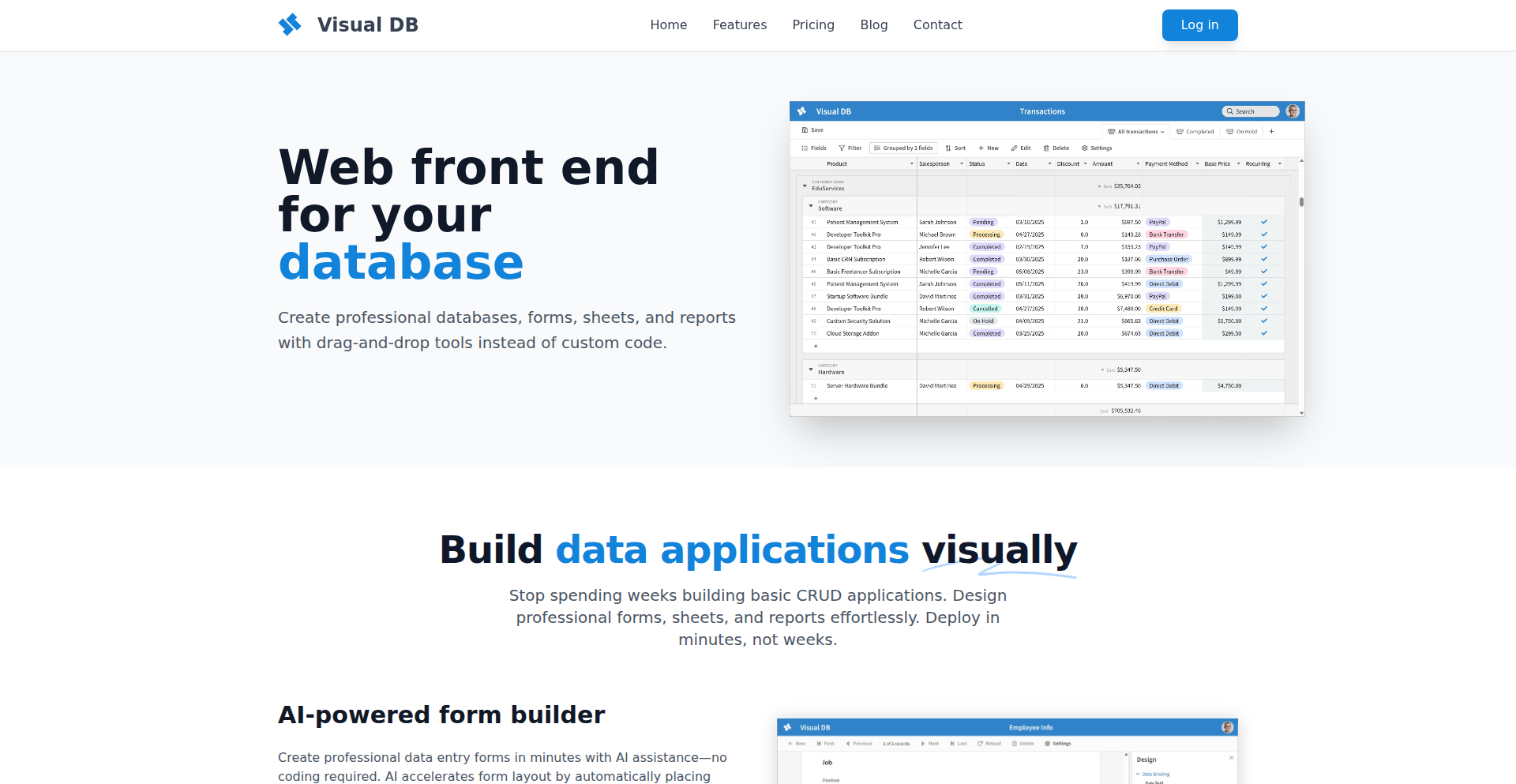
Author
sandhya6
Description
Visual DB is a web-based tool that acts as a smart front-end for your existing relational databases. It allows developers to quickly build applications with data entry forms, spreadsheet-like grids, and reports directly on top of their databases. The innovation lies in its adherence to true database semantics, preventing data inconsistencies and lost updates common in simpler spreadsheet-like database tools, while significantly reducing development time for CRUD applications.
Popularity
Points 3
Comments 1
What is this product?
Visual DB is a web application that provides a user-friendly interface to interact with your relational databases, like PostgreSQL. Unlike tools that mimic spreadsheets and can lead to data corruption, Visual DB enforces strict database rules. It ensures that when multiple people are working with data simultaneously, their changes are handled correctly without accidentally overwriting each other. This is achieved through robust concurrency control, meaning it prevents issues like 'lost updates' and 'write skew' that can happen when data is edited concurrently. For developers, this means you can build reliable data-driven applications much faster, focusing on your core logic while Visual DB handles the complex UI and data integrity aspects. It offers features like AI-assisted query building and row-level security, which are crucial for managing sensitive data securely.
How to use it?
Developers can integrate Visual DB by pointing it to their existing relational databases. The tool then automatically generates interfaces for data entry, viewing, and reporting. You can configure data-entry forms, define how data is displayed in grids, and create custom reports. For instance, if you have a PostgreSQL database for customer orders, you can use Visual DB to quickly build a web interface for your sales team to enter new orders, view order history, and generate sales reports. You can also leverage its query builder to create specific data views with server-side filtering, which is more efficient than loading entire tables. This allows for faster application development, with developers spending less time on boilerplate UI code and more time on backend business logic.
Product Core Function
· Direct Database Interaction: Connects to your existing relational databases (like PostgreSQL, SQLite) without requiring data migration, allowing immediate use of your current data infrastructure. The value is in leveraging existing investments and avoiding complex data transfers.
· ACID-Compliant Application Building: Ensures data integrity and consistency by implementing proper database transaction semantics, preventing data corruption and ensuring reliable application behavior. This is crucial for mission-critical applications where data accuracy is paramount.
· Visual Form and Grid Builder: Enables rapid creation of user interfaces for data entry and viewing through intuitive drag-and-drop or configuration-based tools, significantly reducing development time for CRUD (Create, Read, Update, Delete) operations.
· Concurrency Control and Conflict Resolution: Provides mechanisms to handle simultaneous data edits gracefully, notifying users of conflicts and offering a visual merge interface to prevent data loss. This ensures a smoother collaborative experience and protects data from being silently overwritten.
· Query Builder and Server-Side Filtering: Allows users to construct complex queries and filter data directly within the application, improving performance by loading only necessary data subsets. This is valuable for optimizing application speed and reducing server load.
· Row-Level Security (RLS) Support: Enables fine-grained access control by allowing data visibility to be restricted based on the user's identity or other attributes, enhancing data security and compliance.
· AI-Assisted Query Building: Offers intelligent suggestions and assistance for constructing database queries, lowering the barrier to entry for complex data retrieval and analysis.
· Master-Detail Forms and Input Validation: Supports building complex data structures with related information and ensures data quality through real-time input validation, leading to more robust and user-friendly applications.
Product Usage Case
· Building a customer relationship management (CRM) system: A small business can use Visual DB to quickly create a web interface for managing customer contact information, sales leads, and interaction history. Instead of weeks of custom coding, they can have a functional CRM in hours, directly connected to their existing customer database. This solves the problem of long development cycles and high costs for internal tools.
· Developing an inventory management application: An e-commerce company can use Visual DB to build an application for tracking product stock levels, managing suppliers, and processing orders. The tool's concurrency control prevents multiple users from accidentally selling out-of-stock items simultaneously, solving the issue of data inconsistency in high-traffic environments.
· Creating a data entry portal for researchers: A research institution can use Visual DB to build a secure web portal for researchers to input experimental data. With Row-Level Security, each researcher can only access and modify their own data, solving the problem of unauthorized data access and ensuring data privacy.
· Rapid prototyping of internal business tools: A startup can use Visual DB to quickly build prototypes for various internal tools, such as project tracking or task management systems. This allows them to validate ideas and gather user feedback rapidly, addressing the need for agile development and quick iteration without significant upfront investment in UI development.
31
Aella-AI
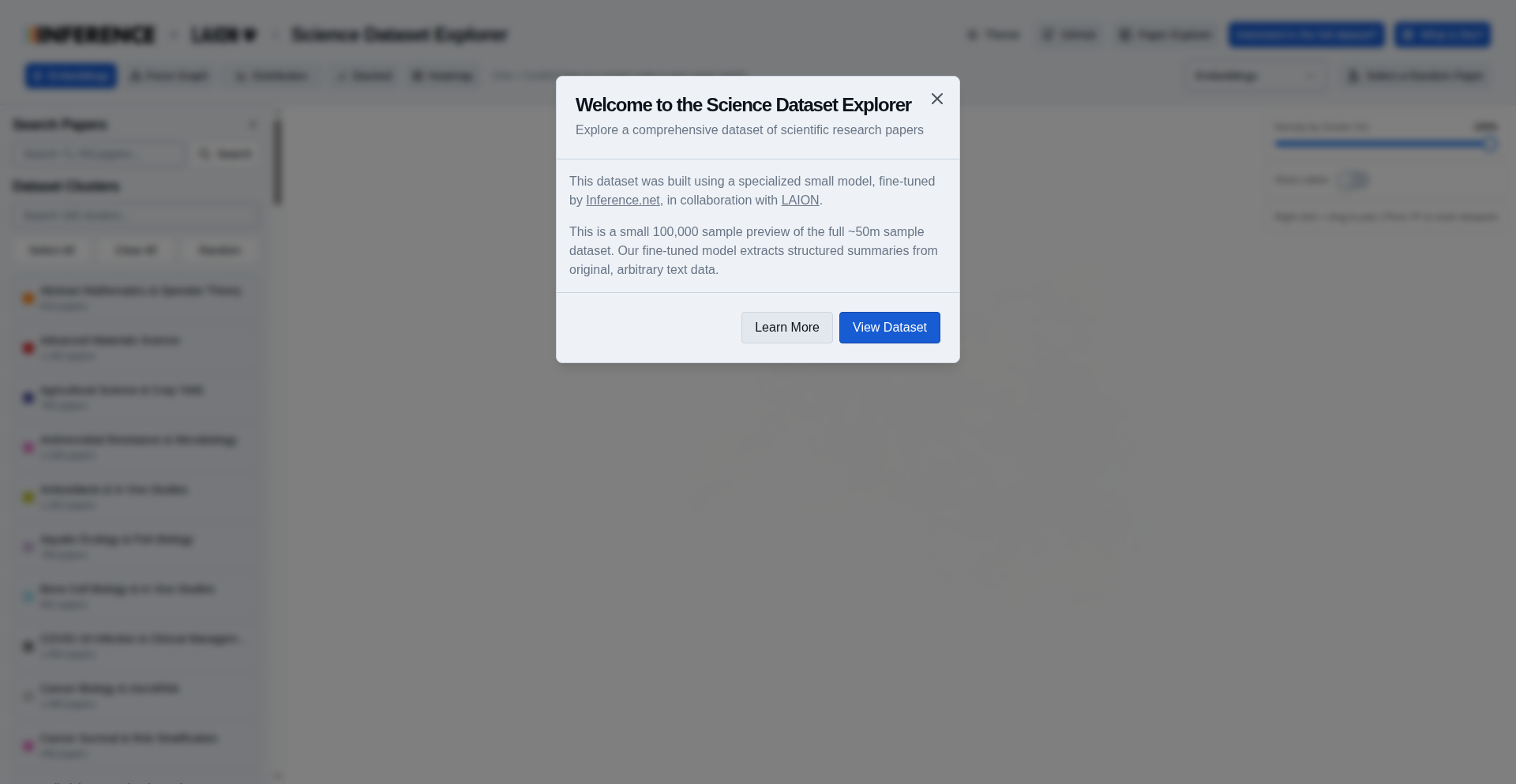
Author
funfunfunction
Description
Project AELLA is an open-science initiative that uses AI to create structured, easily understandable summaries of research papers. It tackles the overwhelming volume of scientific literature by converting complex papers into standardized JSON formats, making knowledge more accessible. The innovation lies in fine-tuning powerful open-source Large Language Models (LLMs) to achieve performance comparable to proprietary models but at a fraction of the cost, and utilizing distributed 'idle compute' infrastructure for efficient processing. This means researchers, developers, and anyone interested in science can more quickly grasp the essence of scientific findings, accelerate discovery, and reduce the cost of knowledge assimilation.
Popularity
Points 4
Comments 0
What is this product?
Aella-AI is a groundbreaking open-science project that employs advanced AI, specifically fine-tuned Large Language Models (LLMs), to process and summarize millions of scientific research papers. The core innovation is its ability to extract factual information and present it in a standardized JSON format, accompanied by an interactive visualizer. This approach democratizes access to scientific knowledge by transforming dense academic texts into digestible, structured data. It's like having a super-smart AI assistant that can instantly read, understand, and condense complex research for you, while also being cost-effective and transparent about its methods. The use of distributed 'idle compute' is a clever hack, akin to SETI@Home but for AI, meaning it leverages unused computing power to process vast amounts of data efficiently, significantly reducing operational costs.
How to use it?
Developers can integrate Aella-AI into their applications to build intelligent research discovery platforms, automated literature review tools, or educational resources that explain complex scientific concepts. You can access the AI models directly via Hugging Face, allowing you to build custom pipelines for processing your own datasets of research papers or to power features within your existing software. The structured JSON output is perfect for programmatic analysis, feeding into databases, or displaying in custom dashboards. For example, a research institution could use Aella-AI to automatically generate abstracts and key findings for newly published papers, making them instantly searchable. A developer building a science education app could use it to generate simplified explanations of complex research topics for students.
Product Core Function
· AI-powered research paper summarization: Leverages fine-tuned open LLMs to distill complex research papers into concise, actionable summaries. This saves researchers countless hours and accelerates the pace of scientific discovery by making key findings quickly accessible.
· Standardized JSON output: Structures the extracted knowledge into a machine-readable JSON format. This is invaluable for developers as it allows for programmatic access and integration into various applications, databases, and analysis tools, enabling automated workflows and data-driven insights.
· Interactive visualization: Provides a visual interface to explore the summarized research data. This enhances understanding for both technical and non-technical users, making it easier to grasp relationships between different research papers and concepts.
· Cost-effective processing: Achieves high performance using open-source models and distributed 'idle compute' infrastructure, resulting in significantly lower processing costs compared to proprietary solutions. This makes advanced AI capabilities accessible to a wider range of projects and organizations, fostering innovation.
· Open and transparent framework: Makes models, evaluation methods, and summaries publicly available. This builds trust and allows the community to scrutinize, build upon, and contribute to the project, embodying the spirit of open science and collaborative development.
Product Usage Case
· A startup building a personalized scientific news aggregator could use Aella-AI to process newly published papers, extract their core contributions, and present them to users in an easy-to-understand feed, solving the problem of information overload and enabling users to stay updated on relevant research effortlessly.
· A university research department could employ Aella-AI to create a centralized repository of research summaries, linked to original papers and OpenAlex metadata. This would significantly improve internal knowledge sharing and make it easier for researchers to discover related work, thereby accelerating collaboration and reducing duplicated effort.
· An educational platform developer could use Aella-AI to generate simplified explanations of cutting-edge scientific discoveries for a broader audience, such as high school students or the general public. This tackles the challenge of making complex science accessible and engaging, fostering scientific literacy.
· A computational biologist could use Aella-AI to quickly triage a large volume of genetic research papers, identifying key methodologies and findings related to their specific area of interest without needing to read every paper in full. This dramatically speeds up the initial stages of literature review for complex scientific problems.
32
Yorph AI - Agentic Data Workflows
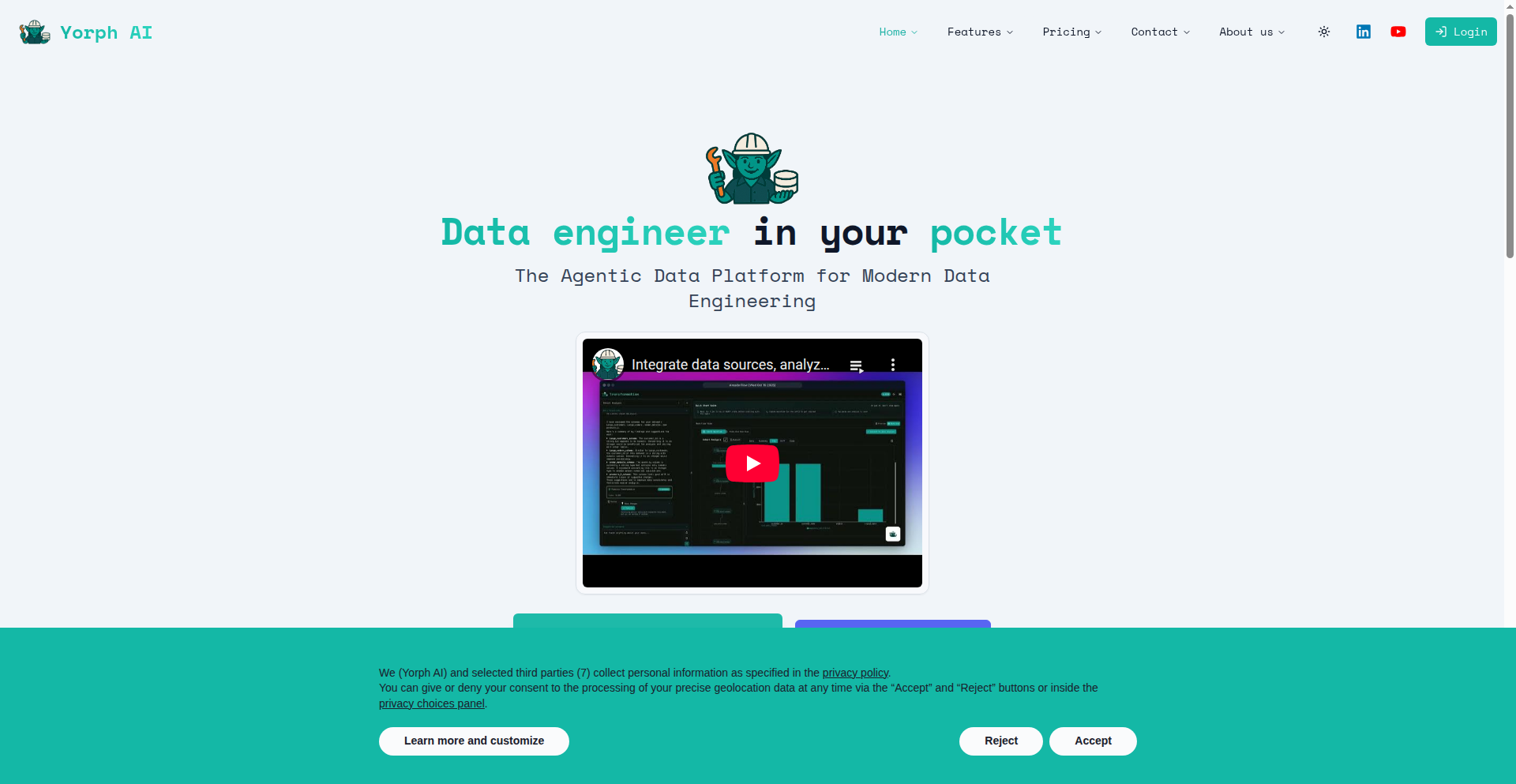
Author
avpingle
Description
Yorph AI is an intelligent data platform that streamlines the entire data lifecycle. It allows users to consolidate data from various sources, build robust, version-controlled data pipelines, and perform cleaning, analysis, and visualization. Its innovative agentic approach provides automated recommendations for data cleaning and analysis, and importantly, allows for dry runs to verify the logic of data operations before they are executed. The platform is expanding to support database connectors beyond initial file connectors.
Popularity
Points 4
Comments 0
What is this product?
Yorph AI is a data processing and analysis platform that uses AI agents to automate and simplify complex data tasks. Instead of manually writing code for every step of data preparation, analysis, and workflow management, Yorph AI's agents can understand your data, suggest optimal cleaning and analysis strategies, and even help you build reliable data pipelines. The 'agentic' part means it acts like a smart assistant, taking initiative to help you achieve your data goals. It solves the common problem of data complexity and the steep learning curve associated with traditional data tools by making the process more intuitive and less code-intensive, while still offering deep control and verification.
How to use it?
Developers and data professionals can use Yorph AI by connecting their data sources, whether they are local files or eventually databases. You can then define your data workflow by interacting with the AI agents, which will guide you through data cleaning, transformation, analysis, and visualization. The platform's dry run feature is crucial for understanding how your data will be processed without affecting your actual data, which is a significant time and error saver. You can integrate Yorph AI into your existing development process by leveraging its API for programmatic access or by using its user interface for interactive data exploration and pipeline building. It’s designed to be a central hub for all your data-related activities, reducing the need to juggle multiple specialized tools.
Product Core Function
· Data Source Integration: Connects to various data sources like files, with future expansion to databases. This is valuable because it centralizes your data, saving you the effort of manually moving and merging data from disparate locations.
· Version-Controlled Data Workflows: Build and manage data processing pipelines with version control. This is crucial for reproducibility and debugging, allowing you to track changes and revert to previous states, ensuring the reliability of your data processes.
· AI-Powered Data Cleaning and Analysis Recommendations: Utilizes AI agents to suggest effective methods for cleaning messy data and performing insightful analysis. This significantly speeds up the data preparation phase and helps uncover hidden patterns you might have missed.
· Interactive Data Visualization: Create visual representations of your data to better understand trends and patterns. This is valuable for communicating findings effectively and making data-driven decisions.
· Dry Run Verification: Allows users to test their data processing logic without affecting live data. This is a game-changer for preventing costly mistakes and building confidence in your data pipelines.
· Semantic Layer Creation: Enables the definition of a business-friendly layer over raw data, making it easier for both technical and non-technical users to understand and query data. This bridges the gap between complex data structures and business needs.
Product Usage Case
· Scenario: A marketing analyst needs to analyze campaign performance across different platforms (e.g., social media, email, ads). Yorph AI can ingest data from each platform, use its agents to suggest cleaning steps (like standardizing date formats or handling missing values), build a unified campaign performance dashboard, and allow the analyst to preview all changes with a dry run before committing.
· Scenario: A data scientist is developing a machine learning model and needs to preprocess a large dataset. Yorph AI can ingest the dataset, provide AI recommendations for feature engineering and outlier detection, and enable the scientist to test different preprocessing pipelines with dry runs to find the optimal approach before training the model.
· Scenario: A small business owner wants to understand customer spending habits but isn't a data expert. Yorph AI can connect to their sales data, provide intuitive prompts for analysis (e.g., 'show me top-selling products per region'), clean the data automatically, and present the insights in a clear, visual dashboard, making data analysis accessible.
33
BlockSweepJS: Browser-Based Logic Puzzle Engine
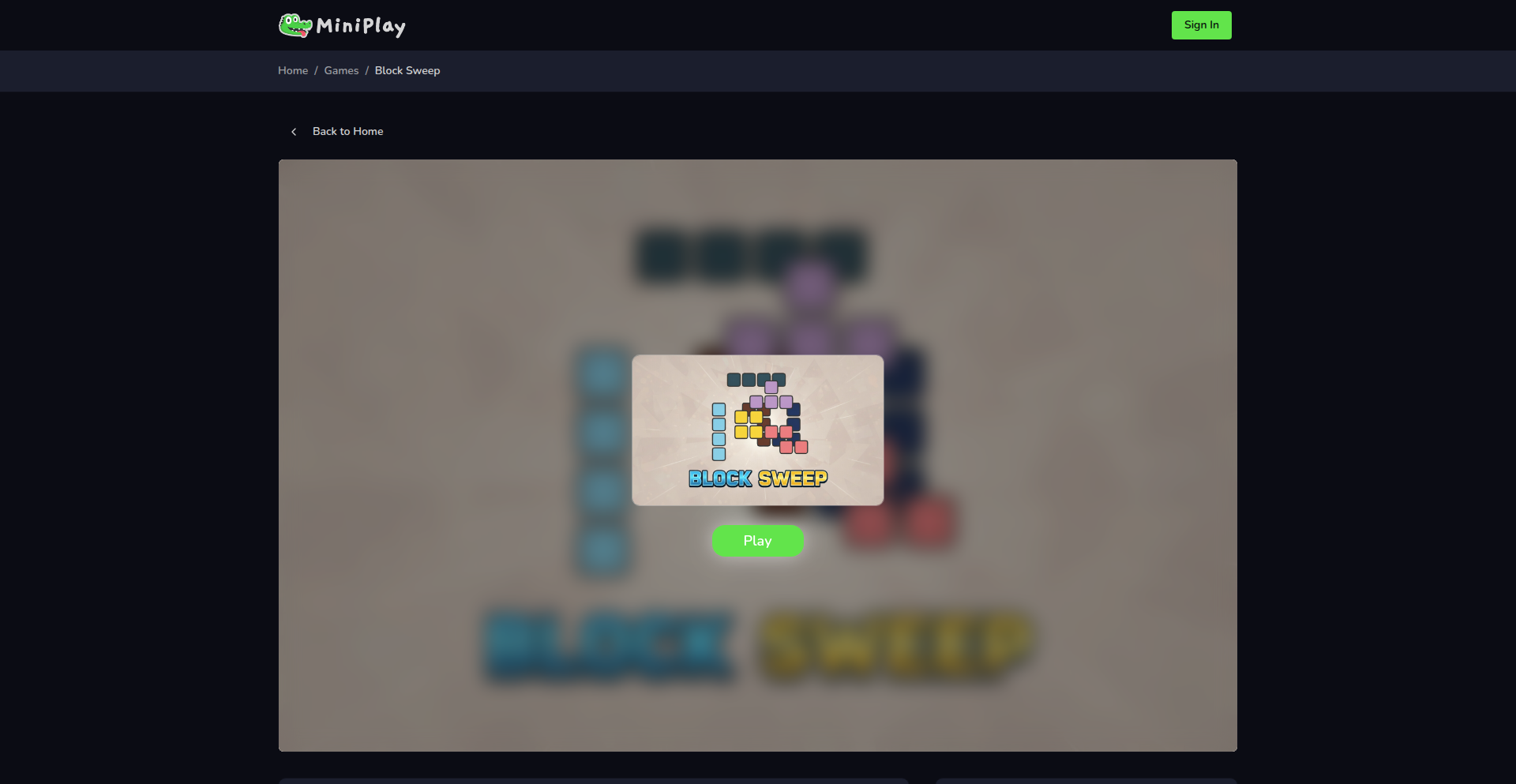
Author
lymanli
Description
BlockSweepJS is a browser-native puzzle game engine that ingeniously merges the strategic tile matching of '3 Tiles' with the spatial clearing mechanics of 'Block Puzzle'. It presents a unique challenge where players must strategically pick and place blocks from layered stacks onto a grid to form complete lines, clearing the board. The core innovation lies in its handling of hidden blocks, demanding foresight and sequential planning to avoid filling the grid. This project showcases a clever implementation of game logic entirely within the browser, offering an engaging and accessible puzzle experience without requiring any downloads or sign-ups.
Popularity
Points 2
Comments 1
What is this product?
BlockSweepJS is a web-based puzzle game framework. Its technical innovation is in combining two distinct puzzle mechanics: '3 Tiles' (where matching three identical items clears them) and 'Block Puzzle' (where players fit falling blocks into a grid to clear rows/columns). The unique twist here is that blocks are stacked, and players must select from the top layers to place onto a separate grid. This forces a forward-thinking approach, as the order of selection and placement is critical. The entire game logic, from block management to line detection and grid clearing, is implemented using JavaScript, making it runnable directly in any modern web browser. This approach bypasses the need for server-side processing or native app installations, making it readily available to anyone with internet access.
How to use it?
Developers can integrate the core logic of BlockSweepJS into their own web projects as a reusable puzzle component. The project, built with JavaScript, can be directly embedded into an HTML page. This allows for custom visual themes, unique level designs, and integration into broader web applications. For instance, a developer could use this engine to create an educational tool that teaches strategic thinking, or to build a more complex game with its own narrative. The core functionality is exposed via JavaScript functions that handle block selection, grid placement, line detection, and board clearing, providing a solid foundation for custom puzzle game development.
Product Core Function
· Layered Block Selection: Allows players to pick blocks from stacked layers, demanding strategic choices about which blocks are accessible and when to select them. This is crucial for managing limited space and planning future moves, offering a core challenge that requires foresight.
· Grid Placement and Line Clearing: Implements a system where selected blocks are placed onto a grid. When a horizontal or vertical line is completed, it is cleared, freeing up space. This is the fundamental mechanic for progression and score accumulation in block puzzle games.
· Hidden Block Mechanics: Handles the complexity of blocks being hidden beneath others. This necessitates advanced pathfinding or simulation logic to determine which blocks are available for selection, adding a layer of strategic depth and problem-solving.
· Progressive Level Difficulty: Features handcrafted levels that increase in complexity, introducing new layouts and challenges. This demonstrates a sophisticated approach to game design and progression, ensuring long-term engagement and replayability.
· Browser-Native Execution: Runs entirely within the web browser using JavaScript, eliminating the need for downloads or server-side dependencies. This provides immediate accessibility and broad platform compatibility, making it easy for anyone to play or integrate.
Product Usage Case
· Creating a browser-based educational game to teach problem-solving skills to children. The game's core mechanics of planning sequences and clearing obstacles directly translate to developing logical thinking and foresight in young learners.
· Developing a mini-game for a larger web application, providing an engaging distraction or reward mechanism. The no-download, instant-play nature of BlockSweepJS makes it ideal for quick engagement within a website or platform.
· Building a personal portfolio project to showcase JavaScript game development capabilities. The project demonstrates an understanding of game loops, event handling, and complex logic implementation in a client-side environment.
· Designing a simple, addictive mobile-friendly puzzle game for a niche audience. The direct browser execution ensures accessibility across various mobile devices without requiring app store deployment, reaching a wider user base quickly.
34
LLM Paper Nebula Explorer

Author
sjm213
Description
This project visually maps over 8,000 Large Language Model (LLM) research papers using t-SNE, transforming dense academic literature into an interactive nebula of interconnected ideas. It leverages dimensionality reduction techniques to reveal hidden clusters and relationships within the vast LLM research landscape, making it easier for researchers and developers to navigate and discover cutting-edge work.
Popularity
Points 2
Comments 1
What is this product?
This project is a web-based visualization tool that takes a large dataset of LLM research papers and uses t-SNE (t-Distributed Stochastic Neighbor Embedding) to represent them in a 2D space. Think of it like taking thousands of complex documents and plotting them on a map where similar papers are located close to each other. The innovation lies in applying this powerful dimensionality reduction technique to a sprawling field like LLM research, revealing patterns and connections that are difficult to see in a long list of titles and abstracts. So, what's the value? It helps you quickly grasp the 'shape' of LLM research, identifying major themes, emerging trends, and influential papers without reading every single one.
How to use it?
Developers can access the visualization through a web browser at awesome-LLM-papers.github.io. The interface allows users to explore the plotted 'nebula' of papers. You can hover over individual points to see paper titles and potentially other metadata. Zooming and panning enable deeper exploration of dense clusters. For integration, while not a direct API in this 'Show HN' context, the underlying methodology could be adopted by researchers to create similar visualizations for other specialized fields or to build custom dashboards for tracking LLM advancements. So, how does this help you? It provides a quick, intuitive way to survey the LLM research landscape, saving you time and potentially sparking new research ideas by highlighting under-explored areas.
Product Core Function
· t-SNE-based paper visualization: Organizes over 8,000 LLM papers into a navigable 2D space, visually grouping similar research. This provides an intuitive overview of the LLM research landscape, enabling quick identification of related work and trends, which means you can rapidly understand the current state of LLM research without sifting through countless documents.
· Interactive exploration: Allows users to zoom, pan, and hover over paper nodes to reveal titles and details. This fosters deeper engagement with the data, allowing for discovery of specific papers within clusters. The value is in targeted discovery; you can zoom into areas of interest and find exactly the papers you're looking for.
· Clustering of similar research: Automatically groups papers with shared themes and methodologies based on their proximity in the visualization. This helps researchers and developers identify sub-fields and emerging areas of interest. The benefit is spotting patterns and potential research gaps or collaborations.
· Web-based accessibility: Provides an easy-to-use interface accessible through any web browser, without requiring complex setup or software installation. This democratizes access to this powerful visualization, meaning anyone can explore the LLM research space with ease.
Product Usage Case
· A PhD student researching novel LLM architectures can use this to quickly identify groups of papers focusing on specific architectural innovations, helping them to pinpoint the most relevant prior art and refine their own research direction. This directly answers 'How can I efficiently find papers related to transformer variants?'
· A developer building a new LLM application can explore the visualization to understand the research behind different LLM capabilities (e.g., summarization, translation) and identify papers that have achieved state-of-the-art results in those areas, informing their choice of models and techniques. This answers 'Which research areas are most advanced for the LLM capabilities I need?'
· A research lab manager can use this tool to get a high-level overview of the LLM research landscape, identifying emerging trends and areas where their team could potentially make a significant contribution. This helps answer 'Where should my team focus its LLM research efforts for maximum impact?'
· An independent researcher wanting to stay updated on LLM advancements can use the visualization to quickly scan through the entire field, identifying key papers and clusters of activity without needing to manually read hundreds of abstracts. This provides 'A bird's-eye view of the entire LLM research world.'
35
Pytest-HTTPDbg Allure Integrator
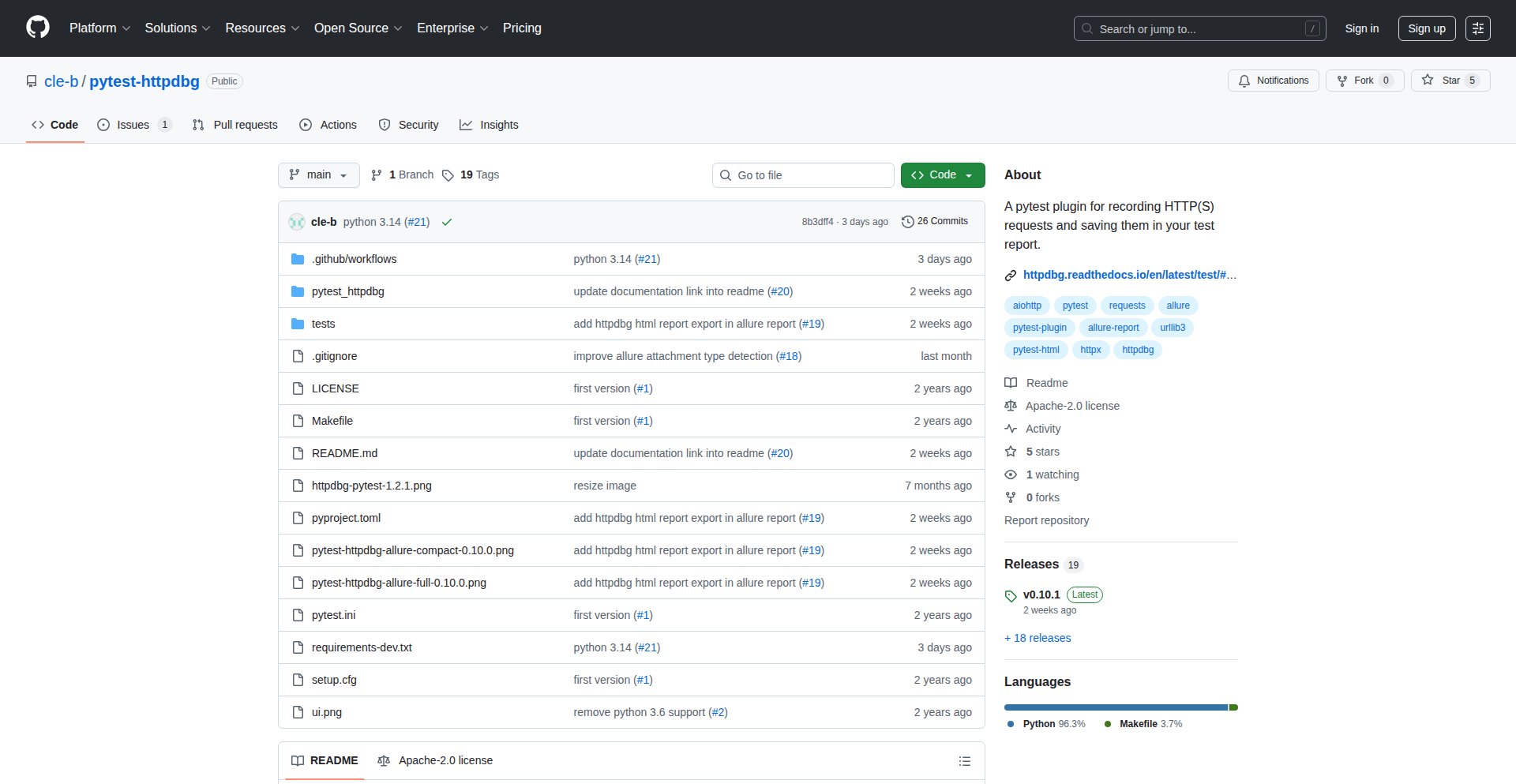
Author
cle-b
Description
This project is a pytest plugin that seamlessly integrates HTTP request and response tracing into Allure reports. It allows developers to automatically capture all network communications during their tests and embed this detailed information directly into their test reports, making debugging significantly easier. The core innovation lies in its unobtrusive command-line argument integration and its ability to translate complex network traffic into readable report sections.
Popularity
Points 3
Comments 0
What is this product?
This is a Python plugin for the pytest testing framework that enhances test reports generated by Allure. When you run your tests with a specific command-line flag, it intercepts all outgoing HTTP requests and incoming responses made by your test code. This network traffic is then captured and presented within the Allure report as a dedicated step for each test, providing a clear and detailed log of all API interactions. The innovation here is making this powerful debugging tool incredibly simple to use – no complex setup required, just an extra argument. This helps developers understand exactly what data was sent and received during a test, pinpointing issues related to network communication, API errors, or data formatting.
How to use it?
Developers can integrate this tool by simply installing the `pytest-httpdbg` package. Then, when running their pytest test suite, they add the `--httpdbg-allure` flag to their pytest command. For example: `pytest your_tests/ --alluredir=allure-results --httpdbg-allure`. Allure will then generate reports that include a new 'httpdbg' section for each test that performed HTTP requests, showcasing the details of each interaction. This is particularly useful for testing APIs, as it provides a direct view of the requests sent and responses received without needing to manually inspect logs or use separate network debugging tools.
Product Core Function
· Automatic HTTP Trace Capture: Records all HTTP requests and responses made during pytest execution. This is valuable because it provides a complete historical record of network activity, allowing developers to see exactly what happened without re-running the test or relying on scattered logs. It simplifies debugging by centralizing network data.
· Seamless Allure Report Integration: Embeds captured HTTP traces as dedicated steps within Allure test reports. This is beneficial as it consolidates all testing information, including network behavior, into a single, well-organized report. Developers can quickly identify issues by examining the report, saving time and effort compared to correlating information from different sources.
· Command-Line Driven Activation: Enabled by a simple command-line argument (`--httpdbg-allure`). This is innovative because it requires no code modification in the tests themselves. Developers can easily toggle this feature on and off as needed, making it a highly flexible and user-friendly debugging tool that doesn't complicate the test codebase.
· Detailed Request/Response Logging: Captures comprehensive details including headers, body, status codes, and timings for each HTTP interaction. This is crucial for debugging API integrations because it provides all the necessary context to understand why a request might have failed or returned unexpected data. Developers can inspect headers for authentication issues or examine request bodies for formatting errors.
Product Usage Case
· Debugging API Integration Tests: When a test fails due to an API interaction, a developer can run the test with `--httpdbg-allure`. The Allure report will then show the exact request sent to the API (e.g., incorrect payload, missing header) and the response received (e.g., 400 Bad Request, unexpected error message). This immediately pinpoints whether the problem is in the test code's request construction or in the API's response handling.
· Validating Data Exchange in Microservices: In a system with multiple microservices communicating via HTTP, this tool can help track the data flow. By enabling it during integration tests, developers can visualize the requests and responses between services, ensuring data is being correctly formatted and transmitted, thus identifying potential data corruption or misinterpretation issues early on.
· Troubleshooting Third-Party Service Integrations: When integrating with external APIs or services, developers can use this to verify that their application is making requests in the format expected by the third party and that the responses received are as anticipated. This is especially helpful when the third-party service has limited debugging capabilities, allowing developers to see exactly what's happening on their end of the communication.
36
TabPref
Author
tabpref
Description
TabPref is a comprehensive all-in-one platform designed for the service and hospitality industry. It goes beyond simple networking to power real business operations by connecting professionals, establishments, and vendors. The platform offers features like multi-profile switching, a business hub with scheduling and POS integrations, real-time chat, community groups, and a job board, all aimed at streamlining operations and fostering connections within the industry.
Popularity
Points 2
Comments 1
What is this product?
TabPref is a tech platform built to serve the hospitality industry. Think of it as a super-app for bartenders, servers, venue managers, and suppliers. Its core innovation lies in integrating multiple facets of the industry into a single, cohesive system. For example, it allows a bartender to easily switch between their personal profile, their profile as an employee at a specific bar, and potentially a vendor profile if they also supply products. This is powered by a backend that can handle diverse data models and role-based access control, ensuring each user sees and interacts with the platform according to their specific role. It's not just about connecting people; it's about enabling seamless business workflows. For instance, integrating with Point of Sale (POS) systems like Toast or Square allows for real-time data synchronization, which is a significant technical feat in managing fragmented data sources within the industry. So, the technical innovation is in building a flexible, role-aware architecture that can bridge the gap between disparate operational tools and user needs in a complex industry.
How to use it?
Developers in the hospitality tech space can integrate with TabPref to extend their existing services or build new solutions. For example, a company offering scheduling software could integrate with TabPref's Business Hub via its APIs to sync employee schedules and availability. Venue owners can use TabPref as a central dashboard to manage their staff, track shifts, and view vendor catalogs without juggling multiple applications. Professionals in the industry can download the TabPref app to manage their multiple work profiles, communicate with colleagues via Tab Chat, and find job opportunities. The platform's open architecture and planned API access aim to make it a hub for innovation, allowing third-party developers to build specialized tools that enhance the core TabPref experience. Essentially, it's a unified ecosystem where different technological components can interact and deliver greater value.
Product Core Function
· Multi-profile switching: Allows users to manage distinct roles (professional, establishment, vendor, consumer) within a single account, simplifying access and context. This is technically achieved through robust user management and data partitioning strategies.
· Business Hub with POS integrations: Provides tools for scheduling, time-tracking, and vendor management, directly integrating with major POS systems like Toast and Square. This requires sophisticated API orchestration and data mapping to ensure seamless operation between different software.
· Tab Chat: Enables real-time team communication for hospitality businesses, facilitating quick information exchange and coordination. This is a standard real-time communication feature, likely implemented using technologies like WebSockets for efficient bidirectional data flow.
· Groups and Events: Fosters community building and discovery within the hospitality sector, allowing users to connect based on shared interests or locations. This involves typical social networking features like user-generated content and group management.
· Jobs: Connects professionals with job openings and helps venues fill staffing needs quickly. This is a specialized job board functionality with matching algorithms to connect candidates with suitable roles.
Product Usage Case
· A bar manager can use TabPref to post a last-minute shift opening. The system instantly notifies relevant bartenders who have their professional profile set up for that venue, allowing them to apply quickly through the app. This solves the problem of slow communication and difficulty in finding replacement staff during peak hours.
· A server can use TabPref to track their hours worked across multiple establishments they might be employed at, thanks to the multi-profile switching. They can then use the integrated time-clock feature to ensure accurate payroll. This addresses the challenge of managing multiple employment records and ensuring fair compensation.
· A craft beer vendor can use TabPref to showcase their product catalog and connect with bar managers. The bar managers, in turn, can browse and order directly through the platform, streamlining the procurement process for both parties. This solves the inefficiency of traditional sales and ordering methods in the B2B hospitality space.
37
VolatiliSense AI Agent
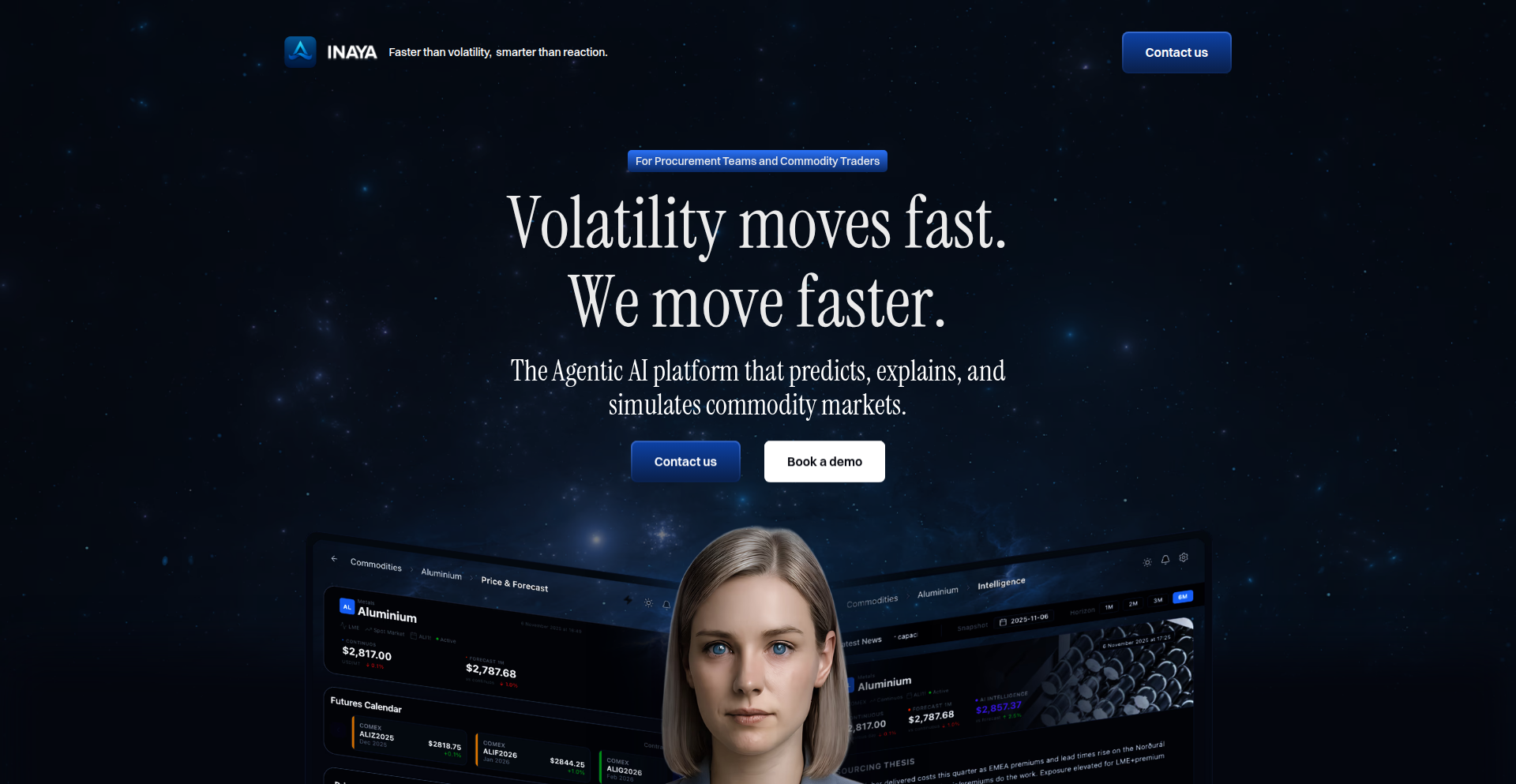
Author
davide_db
Description
VolatiliSense is an AI agent designed for manufacturing procurement professionals. It tackles the challenge of managing unpredictable commodity price swings by integrating various data sources and analytical models. It offers predictive forecasting, real-time price tracking, and simulation capabilities to empower faster, data-driven decisions in a volatile market. The core innovation lies in its conversational interface and the ability to chain complex analytical steps to provide clear, actionable insights.
Popularity
Points 3
Comments 0
What is this product?
VolatiliSense is an autonomous AI analyst that helps procurement teams in manufacturing navigate the complexities of fluctuating commodity prices. It achieves this by combining a powerful Global OSINT Engine that scans open-source intelligence in local languages for early signals, a Predictive Core that forecasts prices up to 18 months with high accuracy using over 500 market and macro signals, a Spot & Forward Prices module that consolidates market data for a comprehensive view, and a Multimodal What-If simulator that quantifies the impact of price changes on costs and margins. The innovation is in its ability to orchestrate these tools through a conversational agent, translating raw data and complex analysis into understandable explanations for procurement decisions, rather than requiring users to manually piece together information from disparate dashboards.
How to use it?
Procurement professionals can interact with VolatiliSense through a conversational interface, asking questions like 'Why did copper rise this week?' or 'What happens to our cost base if gas is +10%?'. The agent then automatically sequences the necessary analytical steps: it might start by gathering intelligence from the OSINT Engine, then use the Predictive Core for forecasts, check current Spot & Forward prices, and finally run a What-If simulation to show the financial impact. The results are presented in plain language, with clear explanations and data traces, either within the application or via messaging platforms like Teams or Slack. This allows for quick scenario analysis and informed hedging or sourcing decisions, shortening the decision-making cycle and reducing financial risk.
Product Core Function
· Global OSINT Engine: Captures local-language signals (policy, logistics, trade) across over 80 languages and 230 countries, providing early indicators of market shifts before they appear on traditional market feeds. This helps users identify potential risks and opportunities proactively.
· Predictive Core: Generates price forecasts for commodities up to 18 months in advance by analyzing over 500 market, macro, and sentiment signals. Backtests show 90-95% accuracy, offering more reliable predictions than existing tools and enabling better long-term planning.
· Spot & Forward Prices: Integrates quoted and non-quoted spot prices with forward curves from major exchanges, providing a complete historical and future price perspective. This allows for easy comparison of forecasts against market structures, leading to more grounded decisions.
· Multimodal What-If Simulator: Instantly runs simulations to quantify financial exposure and demonstrate how price fluctuations impact unit costs and profit margins. This is crucial for optimizing make-buy decisions and hedging strategies, providing quantifiable insights into potential financial outcomes.
· Conversational AI Agent: Orchestrates the above modules, allowing users to query the system using natural language. It chains together complex analytical workflows and presents the findings in an easy-to-understand format, making advanced analytics accessible and actionable.
Product Usage Case
· A procurement manager suspects rising geopolitical tensions in a key supply region might impact aluminum prices. They can ask VolatiliSense: 'Simulate Chinese export limits on copper.' The agent would leverage the OSINT Engine to gather intelligence on trade policies, then use the Predictive Core for price forecasts under those conditions, and finally the What-If module to show the potential increase in unit costs, allowing for pre-emptive sourcing adjustments.
· A company needs to understand the impact of a predicted 10% increase in natural gas prices on their manufacturing costs. They can ask VolatiliSense: 'What happens to our cost base if gas is +10%?'. The agent will use its Predictive Core and Spot & Forward Prices data to assess the current and forecasted gas prices, then utilize the What-If simulator to quantify the direct and indirect cost increases across their product lines, informing pricing strategies and hedging decisions.
· A buyer is concerned about a sudden spike in sunflower oil prices. They can ask VolatiliSense: 'Why did sunflower oil rise this week?'. The AI agent will query its OSINT Engine for relevant news and policy changes in major sunflower oil producing regions, analyze market sentiment and supply chain disruptions, and then present a clear, sourced explanation for the price increase, helping the buyer understand the underlying drivers and make informed purchasing decisions.
38
CinemaCam Peripheral Protocol Reverser
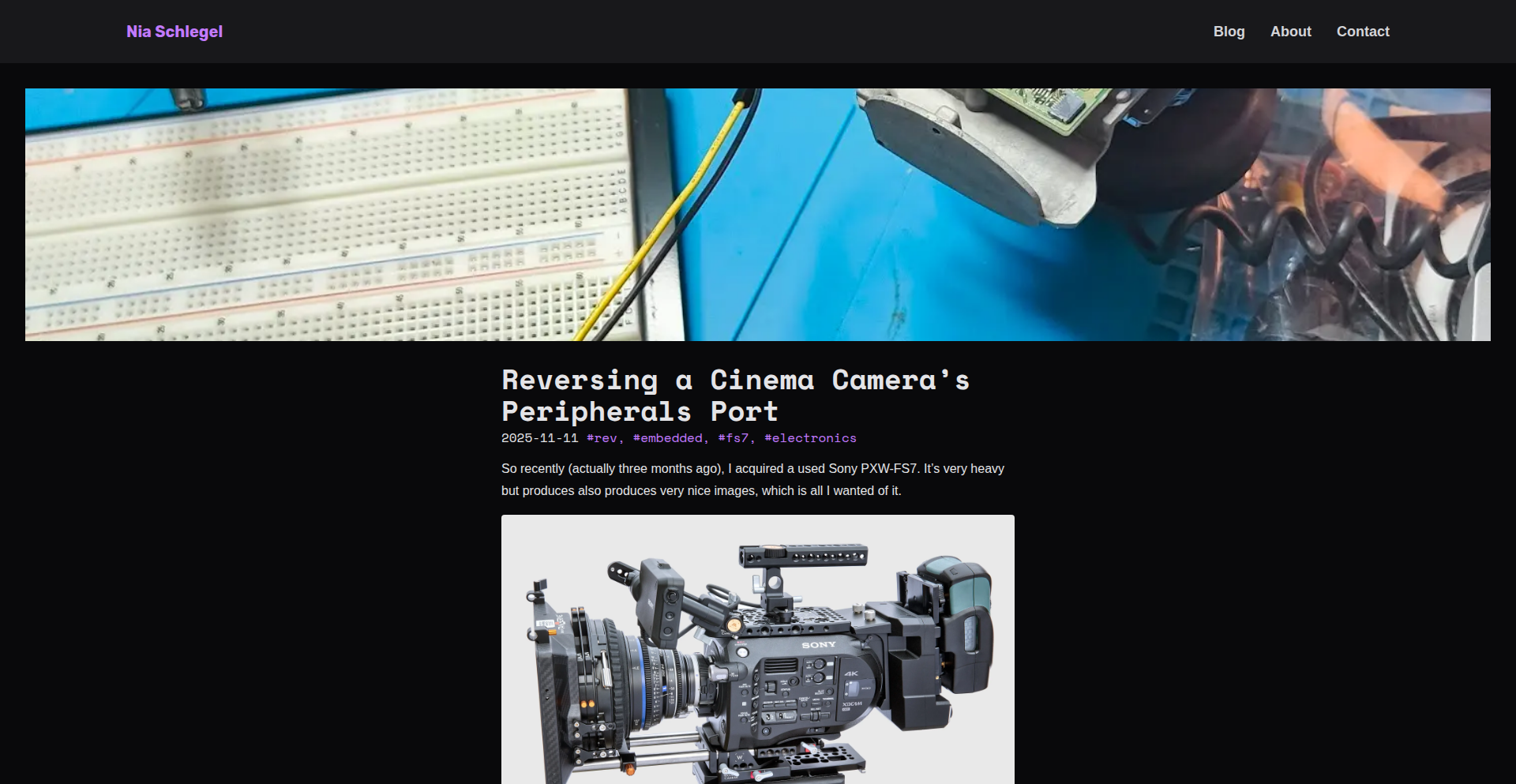
Author
3nt3
Description
This project is a technical investigation into the proprietary communication protocols used by cinema camera peripherals. The core innovation lies in the reverse-engineering approach, aiming to unlock the functionality of these devices that are typically locked into specific camera ecosystems. The problem solved is the vendor lock-in and lack of interoperability for creative professionals who want to integrate third-party or custom accessories with high-end cinema cameras. This hackathon-style project demonstrates the power of deep technical exploration to democratize access to professional creative tools.
Popularity
Points 3
Comments 0
What is this product?
This project is a deep dive into how cinema cameras talk to their accessories, like external monitors, power units, or lens controllers. Normally, only the original manufacturer's accessories work because the communication language (the protocol) is secret. The developer has meticulously analyzed the electrical signals and data patterns on the camera's peripheral port to figure out this secret language. The innovation is in the methodology of reverse-engineering a complex, undocumented interface, which is crucial for understanding how these specialized devices function at a fundamental level. This is valuable because it lays the groundwork for potentially making these expensive peripherals work with different camera systems or even custom-built solutions, fostering greater flexibility and innovation in filmmaking.
How to use it?
For developers, this project serves as a blueprint and a set of tools or techniques for understanding and potentially mimicking proprietary communication protocols. It's not a plug-and-play product for end-users but a resource for hardware hackers, firmware engineers, and product developers. One could use the insights gained from this reverse-engineering effort to: 1. Develop custom hardware that interfaces with these cameras. 2. Create software to control camera functions via these peripherals. 3. Integrate existing, non-native peripherals into a workflow. The primary use case is for those building or modifying hardware that needs to communicate with specific cinema cameras, enabling them to integrate their solutions without relying on expensive, proprietary SDKs or vendor-specific hardware.
Product Core Function
· Protocol Analysis: The ability to analyze and decode the electrical signals and data packets exchanged between a cinema camera and its accessories. This is valuable for understanding the fundamental communication 'language' and identifying key commands and data structures, allowing for predictable interactions.
· Signal Interpretation: Techniques for interpreting the raw electrical signals on the peripheral port to extract meaningful data. This is useful for developers who need to understand the nuances of how data is transmitted physically, which is critical for building compatible hardware or software interfaces.
· Pattern Recognition: Identifying recurring patterns in the data flow that correspond to specific device actions or states. This enables developers to map specific data sequences to camera functions, unlocking the ability to trigger those functions remotely or programmatically.
· Documentation of Findings: The project likely results in detailed notes, diagrams, or even code snippets that document the discovered protocol. This serves as a valuable reference for other engineers, saving them significant reverse-engineering time and effort.
· Proof of Concept (Implied): While not explicitly a product, the successful reversal implies a proof of concept that such communication can be understood and potentially replicated. This inspires confidence for further development in this area.
Product Usage Case
· Building a Universal Lens Control System: Imagine a filmmaker using a specific lens controller that only works with one camera brand. Using the reverse-engineered protocol, a developer could build a new controller or an adapter that allows this lens controller to work with different cinema cameras, significantly expanding its utility and saving costs.
· Developing Custom Monitoring Solutions: Professional camera operators often need specialized monitoring setups. This project's insights could enable the creation of custom monitor interfaces that can receive critical data streams (like timecode, frame rate, or status indicators) directly from the camera, which would otherwise require expensive, proprietary solutions.
· Enabling Third-Party Accessory Integration: A company wanting to create a power distribution unit or a wireless follow-focus system for a specific camera might use this reversed protocol to ensure their accessory communicates seamlessly with the camera, opening up new market opportunities for them.
· Academic and Hobbyist Exploration: For researchers or advanced hobbyists interested in embedded systems and hardware hacking, this project provides a real-world example of dissecting a complex, closed-system communication protocol, offering valuable learning material and inspiration for similar endeavors.
39
WorldCupQueryGPT
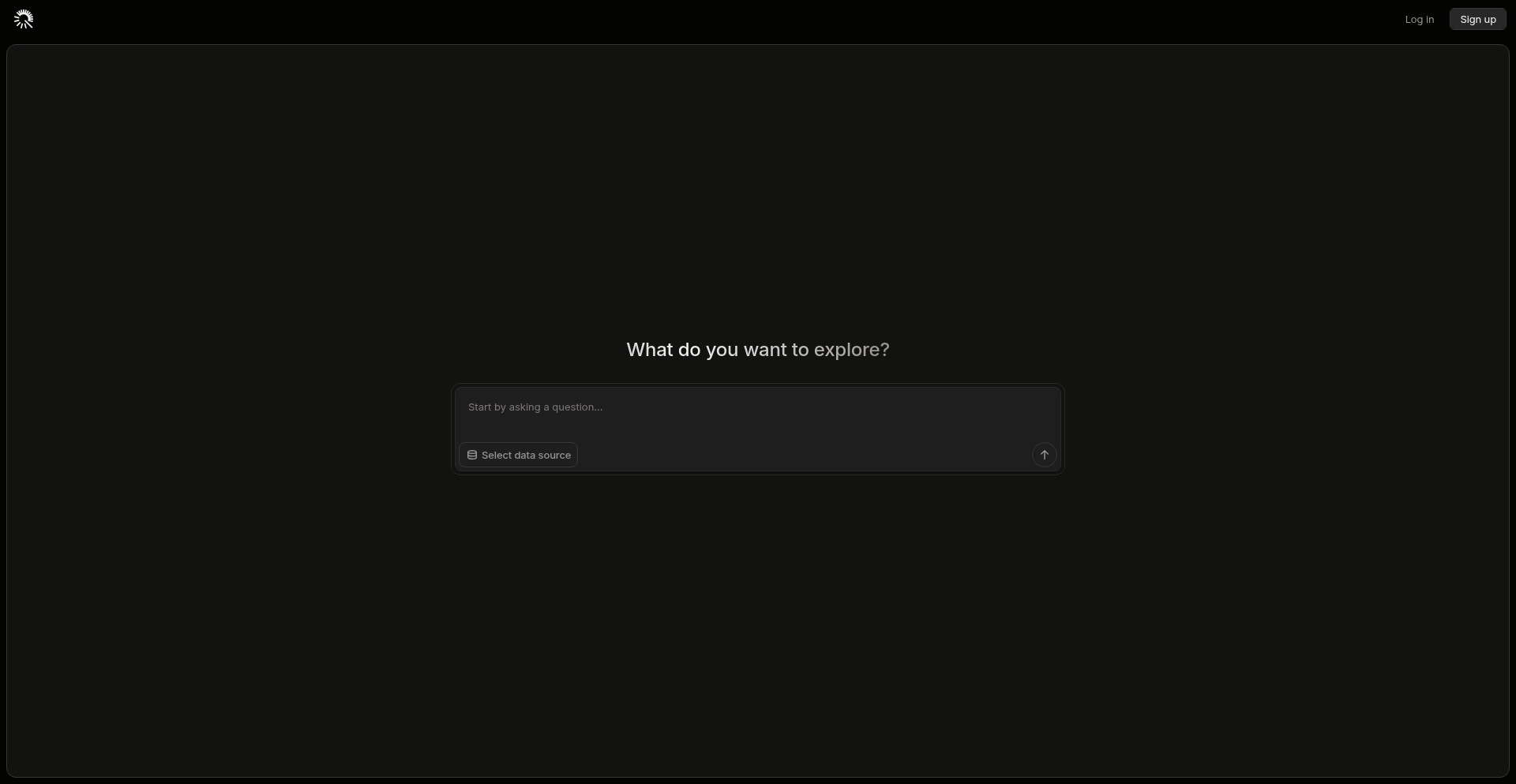
Author
eportet
Description
A data-driven conversational AI tool that allows users to ask natural language questions about all previous FIFA World Cups. It leverages a curated dataset of teams, players, matches, and tournaments to provide sourced answers, showcasing an innovative approach to making historical sports data accessible and interactive.
Popularity
Points 2
Comments 1
What is this product?
WorldCupQueryGPT is a project built to make historical FIFA World Cup data easily explorable. Instead of sifting through spreadsheets or complex databases, you can simply ask questions in plain English, like 'How many goals did Brazil score in the 1994 World Cup?'. The system understands your question, finds the relevant information within its comprehensive dataset, and provides you with a direct answer, citing the data source. The core innovation lies in bridging the gap between raw, structured data and intuitive human language queries, making complex historical sports statistics accessible to everyone.
How to use it?
Developers can integrate WorldCupQueryGPT into their own applications or use it directly through its web interface. To use it, you log in, select the 'FIFA World Cup' data source, and start typing your questions. For developers looking to build on this, the underlying technology could be leveraged to create similar query interfaces for other specialized datasets. This involves understanding how natural language queries are parsed, how data is retrieved and processed, and how the answers are formulated and presented. The project's open-endedness invites developers to explore its query translation mechanisms and data parsing techniques for their own projects.
Product Core Function
· Natural Language Query Processing: Allows users to ask questions in everyday English, transforming complex data retrieval into a simple conversational experience. This is valuable because it removes the need for users to learn specific query languages or navigate complicated database structures.
· Historical World Cup Data Access: Provides access to a rich dataset covering teams, players, matches, and tournament results from past World Cups. This is valuable for sports enthusiasts, researchers, and journalists who need quick and accurate historical sports information.
· Sourced Answer Generation: Delivers answers that are directly linked to the underlying data, providing credibility and allowing users to verify the information. This is valuable for ensuring accuracy and building trust in the data provided.
· Interactive Exploration: Enables users to iteratively ask follow-up questions and explore different facets of World Cup history, making the data exploration process engaging and insightful. This is valuable for uncovering deeper trends and insights that might be missed with static reports.
Product Usage Case
· A sports blogger wants to write an article comparing the performance of two rival nations in their last three World Cup encounters. They can use WorldCupQueryGPT to quickly retrieve this comparative data by asking, 'How did Argentina perform vs France across their last three World Cups?', saving hours of manual data compilation.
· A fantasy sports analyst is researching a specific player's historical performance. They can ask, 'Show me Messi's assists in knockout rounds (2010–2022, extra time included)' to get precise statistics for strategic analysis, eliminating the need to manually comb through match reports.
· A trivia game developer is creating a new quiz about football history. They can use WorldCupQueryGPT to find obscure facts, like asking, 'Have any goalkeepers scored in the world cup?', to add unique and engaging questions to their game, enriching the user experience.
40
OgBlocks: Animated UI Blocks for CSS-Phobic Developers
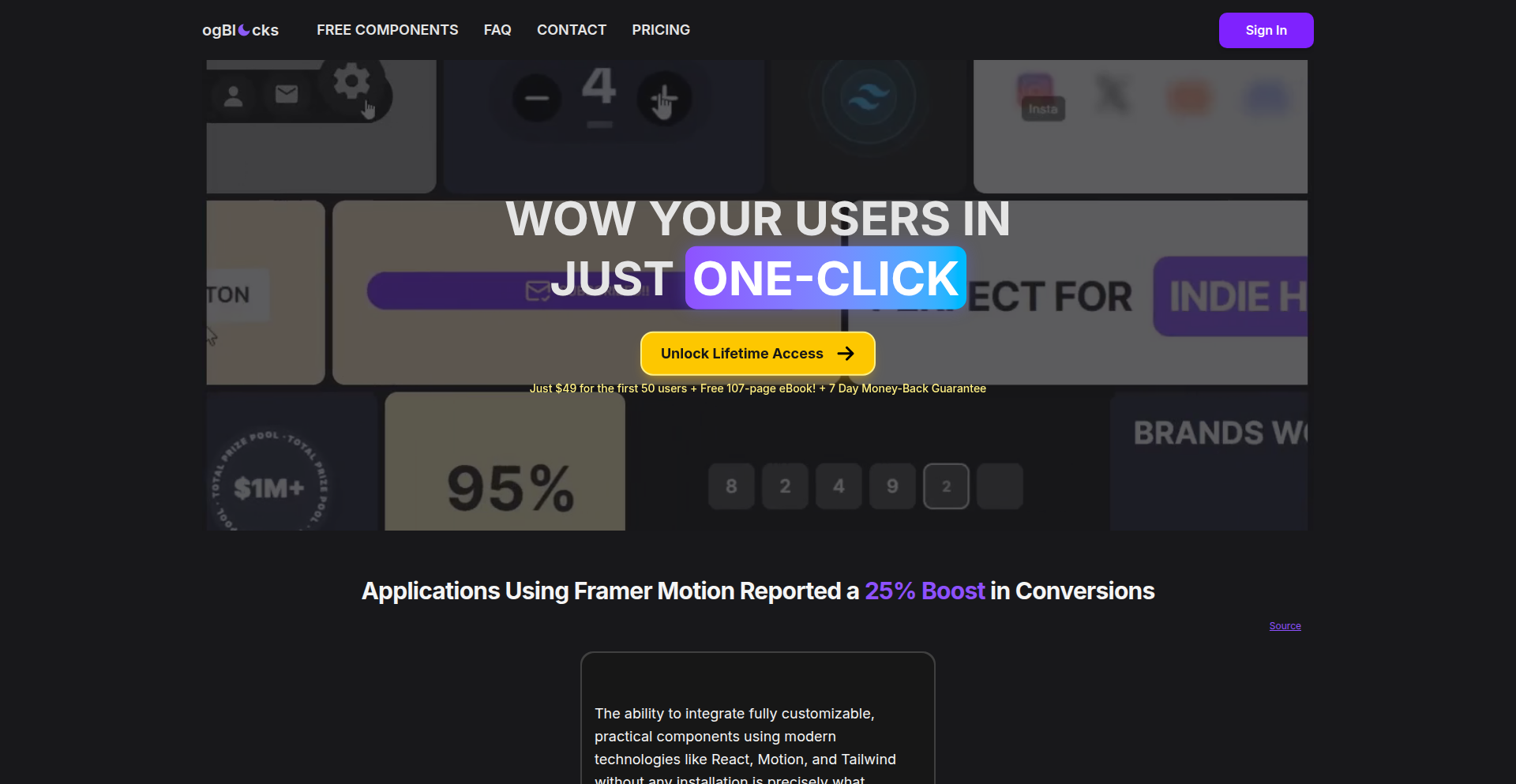
Author
ItsKaranKK
Description
OgBlocks is a React-based animated UI library designed to empower developers to create beautiful and polished websites without needing extensive CSS expertise. It leverages the power of the Motion animation library and Tailwind CSS to offer pre-built, customizable animated components. This project tackles the common developer pain point of disliking CSS while still wanting visually appealing interfaces. The core innovation lies in abstracting complex CSS animations into easy-to-integrate React components, saving developers time and enabling high customization.
Popularity
Points 3
Comments 0
What is this product?
OgBlocks is a collection of ready-to-use animated UI components built with React, the Motion animation library, and Tailwind CSS. Instead of writing complex CSS for animations, developers can simply import and use these pre-designed blocks. The innovation is in making advanced animations accessible to developers who find CSS challenging. It’s like having building blocks for animated web interfaces, where each block is a visually engaging element that moves and interacts. This means you get a stunning website without the typical CSS headaches, and you can still tweak every detail to match your brand.
How to use it?
Developers can integrate OgBlocks into their React projects by installing the library. They can then import specific animated components (like sliders, accordions, hero sections, etc.) and place them within their React application. Configuration is primarily done through component props and Tailwind CSS classes, allowing for significant customization of animations, colors, and layouts. Think of it as picking a cool animated widget from a catalog and dropping it into your website code, then adjusting its size, color, and speed to your liking. It’s designed for rapid UI development and enhancing user experience with engaging motion.
Product Core Function
· Pre-built animated components: Provides ready-made UI elements such as carousels, accordions, modals, and hero banners that come with built-in animations. This saves developers significant time and effort in coding animations from scratch.
· CSS-agnostic animation integration: Allows developers to add sophisticated animations to their websites without writing complex CSS. This makes it ideal for front-end developers who prefer to focus on logic and structure rather than styling intricacies.
· React component-based architecture: Components are built using React, making them easy to integrate into existing React applications and leverage React's declarative programming model.
· Tailwind CSS customization: Enables extensive visual customization through Tailwind CSS utility classes. Developers can easily adjust colors, spacing, typography, and other styling aspects to match their brand identity without altering the core animation logic.
· Highly customizable animation parameters: Offers flexibility to tweak animation timings, easing functions, and other motion-related properties. This allows for fine-grained control over how components animate, ensuring a unique look and feel.
· Bonus educational content: Includes a comprehensive ebook on HTML, CSS, and JavaScript tips. This adds extra value by providing learning resources to further enhance a developer's skill set.
Product Usage Case
· Creating an engaging product showcase: A developer can use OgBlocks to build an animated carousel of product images with smooth transitions and subtle hover effects, making the product presentation more dynamic and appealing to potential customers. This solves the problem of static product displays by adding visual interest.
· Building an interactive landing page: An OgBlocks animated hero section can grab user attention immediately with a compelling intro animation, followed by animated calls-to-action. This improves user engagement and conversion rates by making the initial impression more impactful.
· Developing a streamlined FAQ section: Instead of plain text, an animated accordion component from OgBlocks can be used to reveal answers with a smooth expand/collapse animation. This makes the information more digestible and the user experience more pleasant.
· Enhancing website navigation: Animated dropdown menus or side navigation bars can be implemented using OgBlocks components, providing a more modern and interactive user interface for navigating through the website.
· Rapid prototyping of UI elements: For a developer needing to quickly mock up animated UI elements for a client or project, OgBlocks offers a fast way to generate these, significantly speeding up the prototyping process and getting visual feedback quickly.
41
FactorioAutoSolver
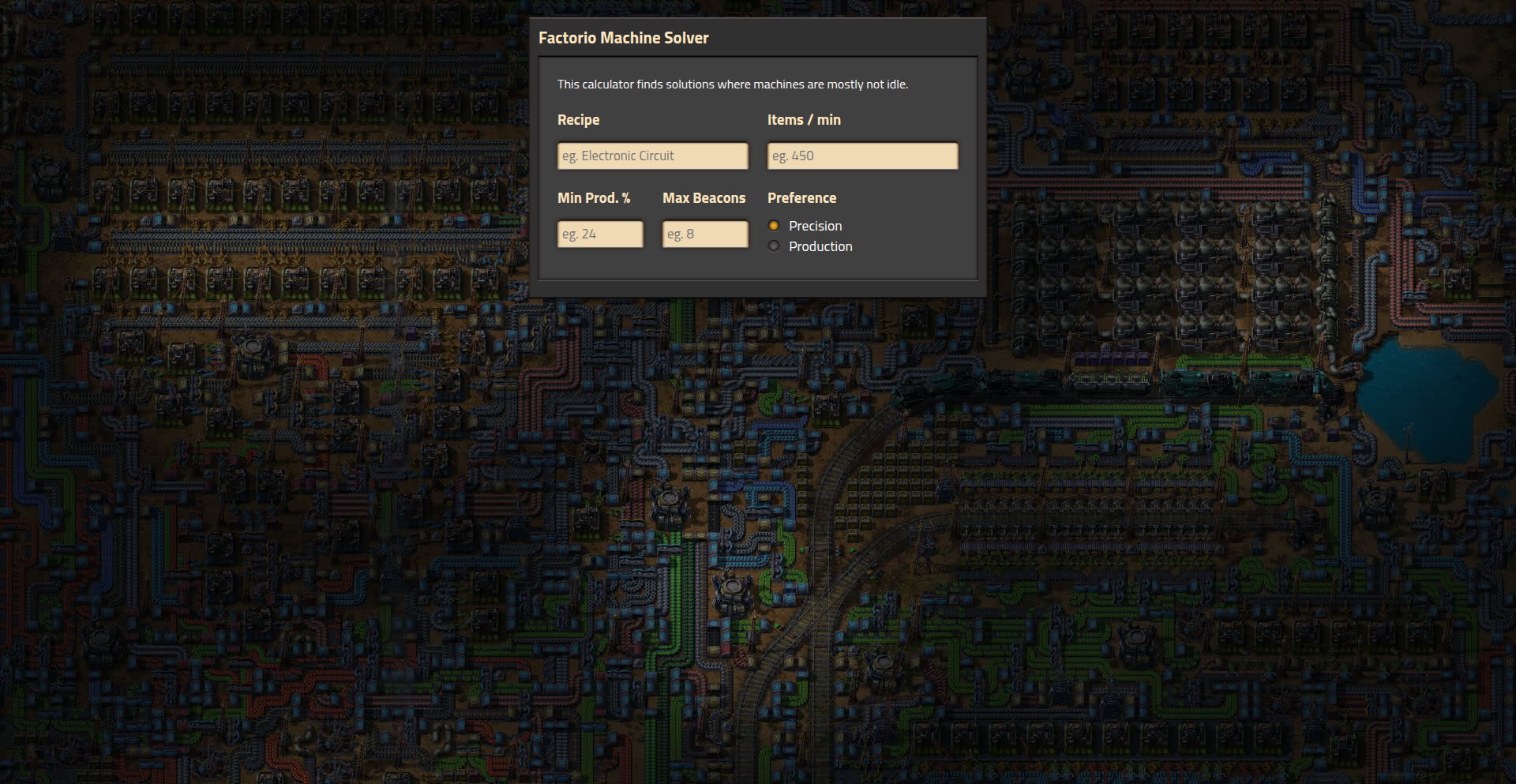
Author
rtheunissen
Description
A web-based tool that leverages constraint satisfaction and optimization algorithms to automatically generate optimal factory layouts for the game Factorio. It addresses the complex logistical challenges of building efficient and scalable production lines, which is a significant pain point for many players. The innovation lies in translating game mechanics into a solvable mathematical problem, offering a data-driven approach to game design.
Popularity
Points 3
Comments 0
What is this product?
This project is a web application designed to solve the intricate factory building puzzles in Factorio. It uses advanced computational techniques, specifically constraint satisfaction programming (CSP) and potentially metaheuristics like genetic algorithms or simulated annealing, to find the most efficient machine placements and connections for specific production goals. Think of it as a super-smart assistant that understands the rules of Factorio and can, given a target output (e.g., 'produce 10 red circuits per minute'), figure out the best way to arrange your machines, belts, and inserters to achieve that goal with minimal wasted space or resources. Its core innovation is transforming a visually and intuitively solved problem in a game into a precisely defined computational problem, demonstrating the power of algorithmic thinking in game design and optimization.
How to use it?
Developers can integrate this solver into their Factorio workflows or use it as a standalone decision-support tool. The primary interface would likely be a web form where users input their production requirements (e.g., desired output items and quantities per minute, available space, specific machine types). The tool then processes these inputs using its underlying algorithms and returns an optimized factory blueprint. For developers, this could involve: 1. Directly using the generated blueprints within game mods or helper tools that can even place the factory for the user. 2. Analyzing the solver's output to understand common optimization patterns and applying these principles to their own manual designs or to create more efficient in-game systems. 3. Potentially extending the solver to handle more complex game mechanics or custom modded items, showcasing its flexibility as a general-purpose optimization engine for discrete systems.
Product Core Function
· Automated Blueprint Generation: Solves complex factory layout problems by finding optimal machine configurations and connections based on user-defined production targets. This provides players with ready-to-implement, highly efficient factory designs, saving them significant planning time and effort.
· Constraint Satisfaction Engine: Implements a sophisticated algorithm to manage and satisfy numerous game-specific constraints (e.g., belt speed limits, inserter reach, machine ratios, power consumption). This ensures the generated solutions are not just theoretically efficient but practically achievable within the game's rules, offering robust and reliable output.
· Resource Optimization: Calculates the most efficient use of resources and space to meet production goals. This helps players minimize material waste and maximize throughput, leading to more sustainable and cost-effective factories.
· Interactive Planning Interface: Provides a user-friendly web interface for defining production needs and visualizing the generated factory layouts. This makes advanced optimization accessible even to those with limited programming experience, democratizing complex problem-solving.
· Extensible Architecture for Mods: Designed with potential for integration with Factorio mods, allowing for custom item support and advanced game mechanic integration. This adds significant value for modded gameplay, enabling optimization across a wider range of complex scenarios and pushing the boundaries of what's possible in the game.
Product Usage Case
· A player wants to automate the production of 100 blue circuits per minute but is struggling to design an efficient layout that fits within their base. They input this requirement into FactorioAutoSolver, and it generates a compact, high-throughput blueprint that seamlessly integrates with their existing infrastructure. This solves the problem of inefficient space utilization and bottlenecks.
· A modded Factorio player is using a mod that introduces many new complex intermediate products. Designing a factory for these requires intricate knowledge of new crafting ratios and resource flows. FactorioAutoSolver is extended to support these modded items, allowing the player to generate optimal production lines for the new complex items without needing to manually figure out every single step, thus solving the challenge of designing for heavily modded games.
· A group of Factorio speedrunners is looking for the absolute fastest way to achieve a specific mid-game production milestone. They use FactorioAutoSolver to explore various layout configurations, optimizing for speed and minimal build time. The solver identifies a novel and highly efficient design that shaves off crucial minutes from their run, showcasing its value in competitive gaming scenarios.
· A new Factorio player is overwhelmed by the game's complexity. They use FactorioAutoSolver as an educational tool, observing the generated blueprints to understand the underlying principles of optimal belt and machine arrangement. This helps them learn efficient design patterns organically, overcoming the initial learning curve of complex production chains.
42
FakerFill: Intuitive Form Data Injector
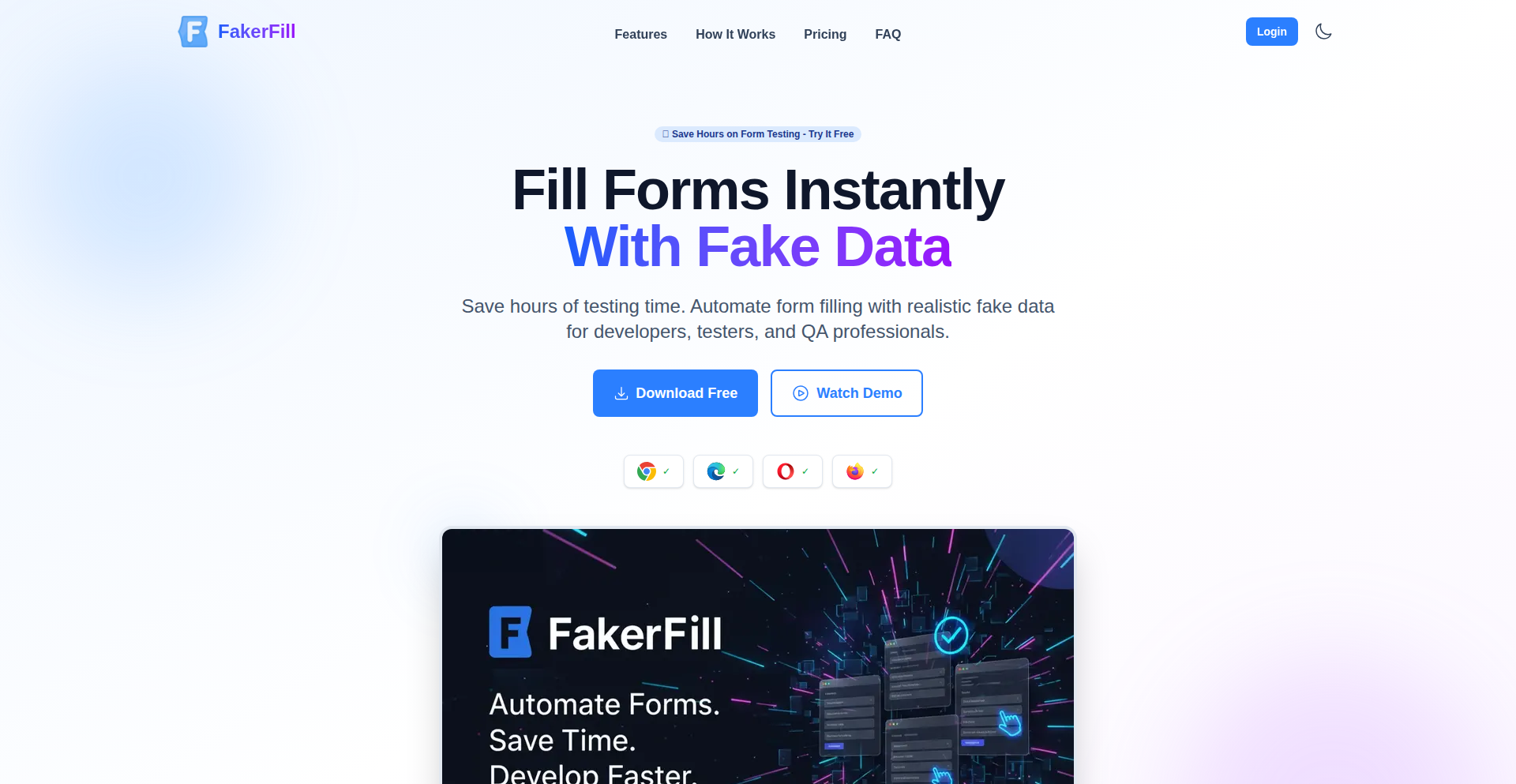
Author
jundymek
Description
FakerFill is a browser extension designed to accelerate web form testing and development. It intelligently identifies input fields on any webpage and populates them with contextually relevant, realistic fake data. This bypasses the tedious manual entry of common data like names, emails, and addresses, significantly speeding up workflows for developers and QA testers. The innovation lies in its local, privacy-first operation and customizable data generation.
Popularity
Points 3
Comments 0
What is this product?
FakerFill is a browser extension that automates the process of filling out web forms with realistic dummy data. At its core, it uses pattern recognition to identify different types of input fields (like text fields, email fields, etc.) on a webpage. Once identified, it leverages a library of predefined data types (names, emails, addresses, dates, numbers, etc.) to generate appropriate fake content. The key innovation is that all this processing happens directly within your browser, meaning no data is sent to any external server, ensuring your privacy. Furthermore, it allows users to define their own custom data templates, giving them granular control over what data gets filled and how. So, for you, this means you can quickly populate forms for testing without the repetitive manual data entry, saving you valuable time and effort while ensuring data privacy.
How to use it?
Developers and QA testers can install FakerFill as a browser extension (available for Chrome, Edge, and Firefox). Once installed, simply navigate to a webpage with a form you need to fill. FakerFill will automatically detect the form fields. You can then click a button within the extension's popup to fill all detected fields with generated data. For more specific needs, you can access the extension's settings to create custom data templates. These templates allow you to specify which fields should be filled, the type of data to use for each (e.g., generate a random email for the 'email' field, a fake name for the 'name' field), or even provide your own static or patterned data. This is useful when you need to test forms with specific data sets or combinations. So, you can use it to quickly set up test environments, prototype user interfaces, or perform manual QA on forms, all with just a few clicks.
Product Core Function
· Automatic form field detection: The extension intelligently scans webpages to identify various input fields, saving you the effort of manually locating each one. This is valuable because it allows for immediate and effortless interaction with any form.
· Realistic fake data generation: FakerFill populates fields with believable data such as names, emails, addresses, phone numbers, and dates, making your testing more robust and representative of real-world scenarios. This is useful for creating convincing test data without needing to come up with it yourself.
· Local and private data processing: All data generation happens on your device, ensuring that sensitive or test data is never transmitted or stored externally, protecting your privacy and security. This is important for maintaining data integrity and compliance.
· Customizable data templates: Users can define their own rules for data population, choosing specific data types or even providing custom content for fields, offering unparalleled flexibility for tailored testing. This allows you to test specific data edge cases or adhere to strict data requirements.
· Cross-browser compatibility: Available on Chrome, Edge, and Firefox, making it accessible to a wide range of developers and testers. This means you can use it regardless of your preferred browser.
Product Usage Case
· A developer building a new user registration page can use FakerFill to rapidly test the form with hundreds of different valid and invalid email addresses, names, and passwords to ensure the backend validation works correctly. This saves them from manually typing each entry, speeding up the testing cycle.
· A QA tester responsible for validating an e-commerce checkout form can use FakerFill to quickly populate shipping and billing addresses, credit card numbers (for testing purposes with placeholder data), and other personal details to ensure the form handles various valid data formats and edge cases. This allows for more thorough testing in a shorter amount of time.
· A designer prototyping a complex application form can use FakerFill to quickly fill in multiple sections with sample data to visualize how the form looks with content, helping them make design adjustments without tedious manual input. This aids in faster design iteration and user experience refinement.
· A freelance web developer building a client's website with a contact form can use FakerFill to pre-fill the form during development to check its styling and responsiveness across different devices, ensuring a polished final product for the client.
43
BrowserAI OS
Author
akdeepankar
Description
A virtual desktop running entirely in the browser, powered by AI. It uses Tambo AI's `withInteractable()` to allow the AI to directly control UI components like opening apps, updating data, and generating new UI elements through chat. This creates a conversational layer over your browser interface, making it feel like a miniature operating system within your tab.
Popularity
Points 2
Comments 1
What is this product?
This project is an experimental virtual desktop that exists solely within your web browser. The core innovation lies in its integration with Tambo AI, specifically using a feature called `withInteractable()`. Think of it like this: instead of you clicking buttons and typing commands, you can chat with the AI, and the AI can then directly manipulate the elements on your screen – it can open applications, change data, or even create new visual parts of the interface based on your conversation. Each application is treated as a distinct component with specific actions (like editing an image or scheduling an event) that the AI can access. This effectively puts an AI-powered command layer over your web experience, enabling the AI to actively operate the interface, not just respond to queries. Crucially, everything happens client-side, meaning it all runs on your computer without needing to send information to a server, and you can switch between these 'apps' with a floating dock, similar to a mini OS.
How to use it?
Developers can use this project as a foundation for building highly interactive, AI-driven web applications. It's ideal for scenarios where you want users to interact with complex interfaces through natural language. You would integrate your own web components as 'apps' within the Tambo OS framework. Each component exposes specific functionalities (actions) that Tambo AI can understand and execute. For example, if you're building a project management tool, you could define an 'issue tracker' component. Users could then tell the AI, 'Create a new task for John about bug fixing,' and the AI, via Tambo OS, would call the appropriate 'create task' action within your issue tracker component. The project is built with modern web technologies like Next.js, TypeScript, and Tailwind CSS, making it relatively straightforward to integrate and extend.
Product Core Function
· AI-driven UI manipulation: Allows an AI to directly interact with and control elements on a web page, enabling dynamic and responsive user experiences without explicit user input for every action.
· Component-based architecture: Organizes applications into distinct, reusable components, each exposing specific actions that the AI can leverage, promoting modularity and extensibility.
· Client-side execution: Ensures all operations run within the user's browser, enhancing privacy and security by minimizing data transfer to external servers.
· Conversational interface: Enables users to interact with applications and the operating system through natural language chat, simplifying complex tasks and improving accessibility.
· Virtual desktop metaphor: Provides a familiar OS-like experience within the browser, with features like app launching, data updates, and a floating dock for easy navigation.
Product Usage Case
· A customer support dashboard where an AI agent can directly access and update customer records, schedule follow-ups, and pull relevant information based on a chat interaction, solving the problem of slow manual data entry and retrieval.
· An image editing application where a user can describe desired edits in text (e.g., 'make the sky bluer,' 'remove the person on the left'), and the AI directly applies those changes to the image within the browser, offering a more intuitive editing experience.
· A calendar and scheduling tool where users can say, 'Schedule a meeting with Sarah for next Tuesday at 10 AM about the project proposal,' and the AI automatically opens the calendar, adds the event, and invites Sarah, eliminating the need for multiple clicks and form fills.
· A data visualization platform where users can ask questions about their data (e.g., 'Show me sales trends for Q3 in Europe') and the AI dynamically generates and updates charts and graphs in real-time, providing immediate insights without requiring users to manually configure complex queries.
44
Monza Editor: Tiny Syntax Highlighter for Textareas
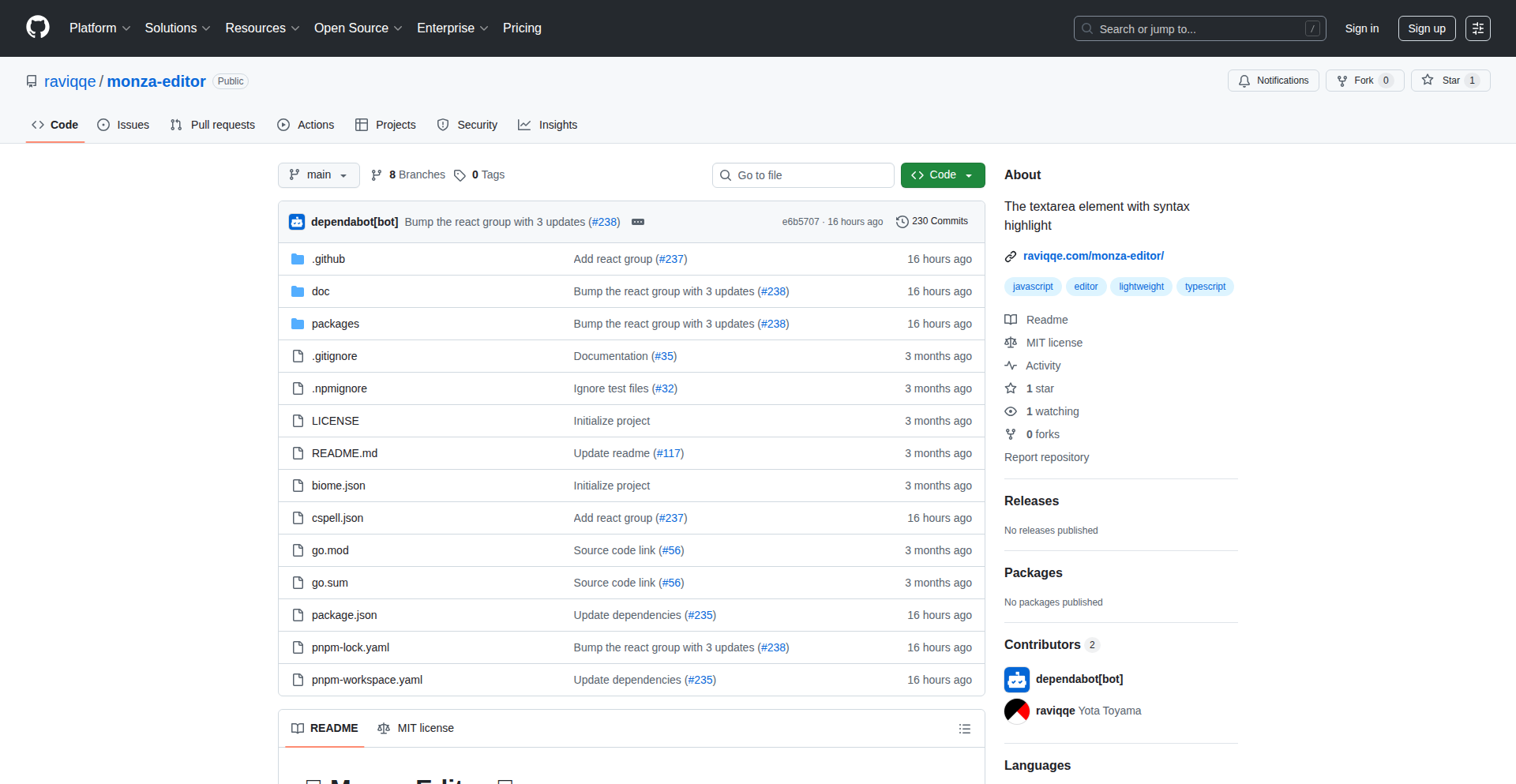
Author
raviqqe
Description
Monza Editor is a remarkably small (1.5KB) JavaScript library that adds syntax highlighting to standard HTML textarea elements. It tackles the common developer need for better code readability and editing experience within web applications, without the bloat of larger, full-fledged code editors. The innovation lies in its efficient implementation, making it ideal for embedding in resource-constrained environments or when minimal JavaScript footprint is desired.
Popularity
Points 3
Comments 0
What is this product?
This project is a JavaScript library designed to enhance the native HTML textarea element by enabling syntax highlighting. Think of it as giving a plain text box the ability to color-code keywords, strings, and comments, just like a professional code editor, but in a super lightweight package. The core technical innovation is its extremely efficient rendering engine. Instead of parsing the entire text content with complex algorithms, it uses a clever approach to identify and apply styling to syntax elements with minimal JavaScript overhead, achieving the 1.5KB size. This means developers get a visually enhanced code input experience without sacrificing performance or significantly increasing their application's bundle size. So, what's the benefit for you? You can easily add beautiful, readable code input fields to your web apps, making it much easier for users to enter and understand code, or any text with a specific structure.
How to use it?
Developers can integrate Monza Editor into their web projects by including the lightweight JavaScript file and then initializing it on any desired textarea element. This typically involves selecting the textarea using its ID or a class name and calling a simple JavaScript function provided by the Monza Editor library. For example, you might have a textarea in your HTML, and then in your JavaScript, you'd write something like `monzaEditor.init('#myTextarea', { language: 'javascript' });`. The library then intelligently hooks into the textarea, applying the syntax highlighting as the user types. It supports various programming languages by defining specific parsing rules. This makes it easy to embed in various web development contexts, from simple contact forms that accept code snippets to more complex online code editors or documentation platforms. So, how does this help you? You can quickly transform ordinary text input fields into sophisticated code-aware areas, improving user experience and data clarity in your applications.
Product Core Function
· Syntax Highlighting: Enables real-time color-coding of code elements within a textarea, making code more readable and understandable. The value is improved user experience for code entry and review, reducing errors.
· Lightweight Footprint: Achieves a size of only 1.5KB, ensuring minimal impact on website loading times and overall application performance. The value is faster applications and reduced bandwidth usage.
· Language Support: Offers flexibility by supporting highlighting for various programming languages through configurable language definitions. The value is adaptability to different development needs and user preferences.
· Real-time Updates: Applies syntax highlighting dynamically as the user types, providing immediate visual feedback. The value is an interactive and responsive editing experience.
· Simple Integration: Designed for easy integration with existing HTML and JavaScript, requiring minimal setup. The value is rapid development and deployment.
Product Usage Case
· Embedding a code snippet submission form on a blog or forum: Developers can use Monza Editor to allow users to submit code examples with proper syntax highlighting, making the displayed code much clearer and more professional. This solves the problem of presenting unformatted, hard-to-read code snippets.
· Creating a simple online code playground or editor for educational purposes: Students can practice coding in a visually appealing and structured environment, where Monza Editor highlights syntax errors or correct structures, aiding in learning. This addresses the need for an accessible and user-friendly coding practice tool.
· Building a developer-focused tool or service that requires users to input configuration files or scripts: By providing syntax-highlighted input fields, developers can reduce user errors and make the process of inputting complex configurations more intuitive. This solves the challenge of users struggling with the syntax of configuration files.
45
Cursor Cost Analyzer
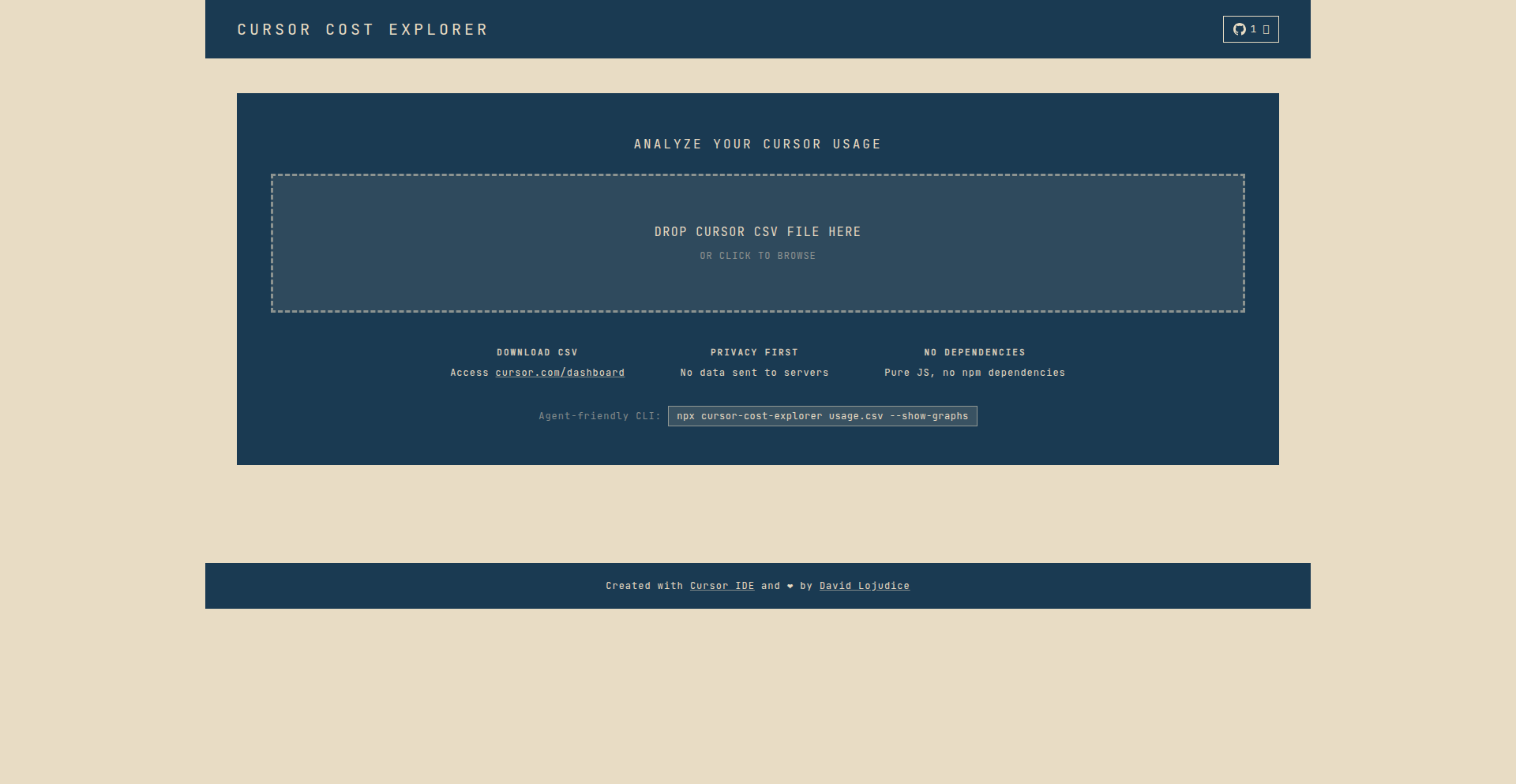
Author
dlojudice
Description
A local-first tool that analyzes your Cursor AI usage CSV to pinpoint cost drivers. It helps you understand which models you're using, when your cache is effective, and provides actionable recommendations to optimize your spending, preventing surprise bills.
Popularity
Points 3
Comments 0
What is this product?
Cursor Cost Analyzer is a developer tool designed to give you a transparent breakdown of your Cursor AI expenses. Unlike the official dashboard, which can be opaque, this tool parses your exported Cursor usage data (a CSV file) to reveal granular insights. It identifies how much you're spending on specific models, tracks usage patterns over time, and even analyzes the effectiveness of your AI's caching mechanisms. The core innovation lies in its ability to process your data locally, ensuring your sensitive usage information never leaves your machine, and then presenting clear, actionable advice to cut costs. This is built on the principle of empowering developers with data to control their expenses, a hallmark of the hacker ethos.
How to use it?
Developers can use Cursor Cost Analyzer in two primary ways. First, for a quick demonstration, you can access the web demo hosted online. This allows you to upload a sample CSV (or your own, if you're comfortable) and see the analysis in action without installing anything. Second, for deeper integration and privacy, you can run it directly on your local machine via the command line. Simply install it using `npm install -g cursor-cost-explorer` (or similar) and then execute `npx cursor-cost-explorer <your-cursor-usage.csv>`. This command will process your usage file and present the findings. The insights gained can then be used to adjust your AI model choices, optimize prompt engineering for better cache utilization, or even consider alternative pricing plans if your usage patterns warrant it.
Product Core Function
· CSV Parsing and Cost Breakdown: Analyzes your Cursor usage data to show costs by model, by day, and by individual request. This helps you understand exactly where your money is going, so you can identify expensive outliers and justify your spending.
· Model Inefficiency Highlighting: Detects instances where specific AI models might be overused or underperforming for certain tasks, suggesting migrations to more cost-effective models. This means you stop paying for performance you don't need.
· Cache Pattern Analysis: Evaluates how well your AI's caching system is working, identifying opportunities to improve cache hit rates and reduce redundant processing. This saves you money by making your AI requests more efficient.
· Actionable Recommendation Engine: Provides prioritized, concrete suggestions for cost reduction, such as changing AI models, optimizing workflows, or switching to a different pricing plan. This gives you a clear roadmap to lower your AI bills.
· Local Data Processing: All your usage data is processed on your own machine, ensuring privacy and security. You get detailed insights without worrying about your sensitive usage patterns being exposed to third parties.
Product Usage Case
· Scenario: A developer notices their monthly Cursor bill has unexpectedly increased. They export their usage data, feed it into Cursor Cost Analyzer, and discover that a few specific 'thinking' model calls across many small tasks are the main culprits. The tool recommends switching to a cheaper model for these tasks and optimizing prompts to leverage caching better, immediately cutting their projected monthly spend by 20%.
· Scenario: An AI agent developer is building a complex system that makes numerous API calls to various AI models. They use Cursor Cost Analyzer to monitor usage and identify which models are most frequently invoked and which are the most expensive. The insights help them refactor their agent's logic to use more cost-effective models for routine tasks, significantly reducing operational costs.
· Scenario: A team is evaluating different AI models for a new feature requiring natural language understanding. They use Cursor Cost Analyzer to test various models with sample workloads and analyze the cost-performance trade-offs. This allows them to make an informed decision about which model to integrate, balancing quality with budget constraints.
46
EdgeClient Nexus
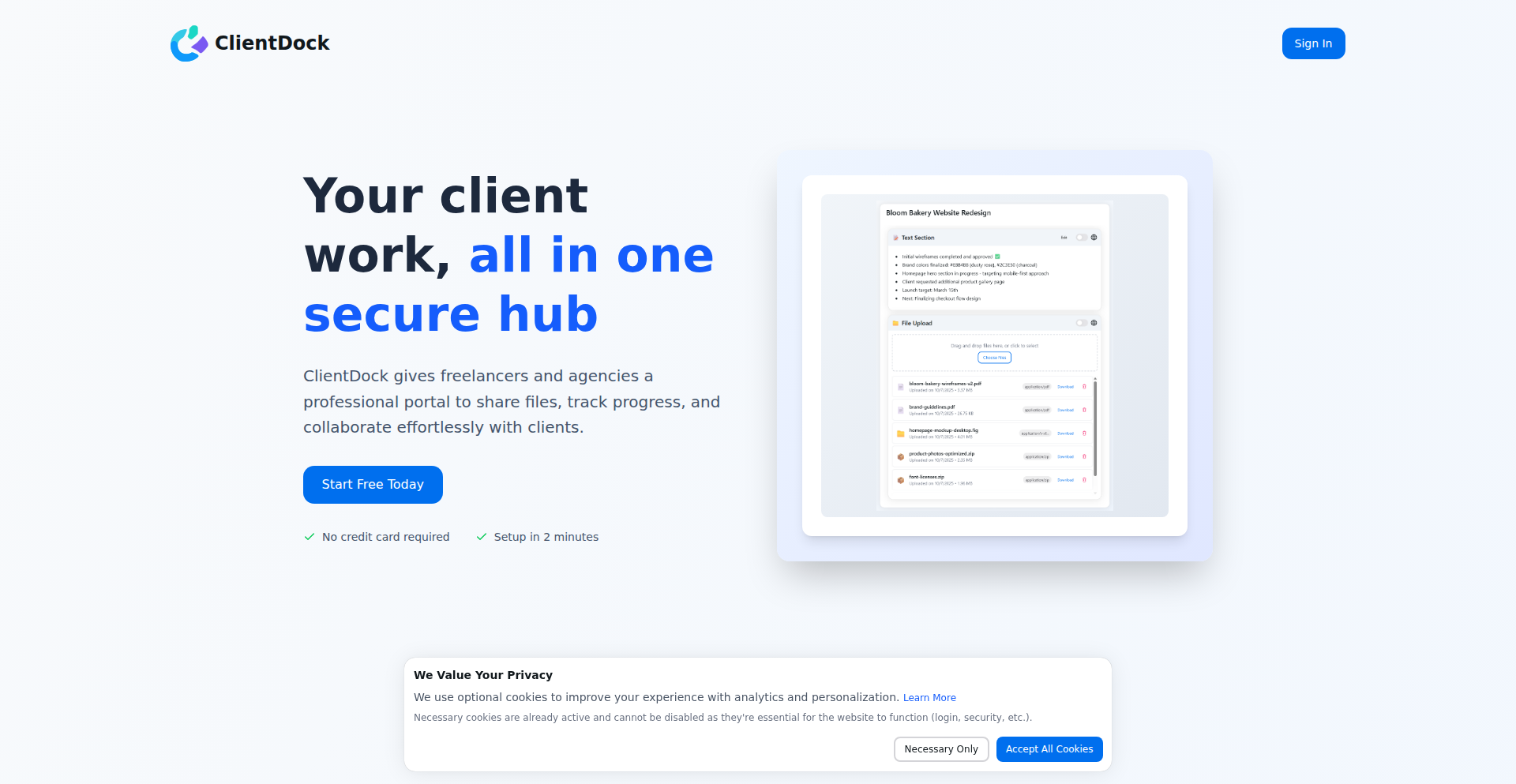
Author
ajke
Description
ClientDock is a streamlined client portal designed to eliminate email clutter for service providers. It focuses on simplifying client communication and file management through a modern, edge-first architecture, built with Next.js 15 and deployed on Cloudflare Workers. The core innovation lies in its 'edge-first' deployment strategy using OpenNext and Cloudflare D1 for ultra-fast, globally distributed data access, ensuring a seamless experience for both providers and their clients.
Popularity
Points 3
Comments 0
What is this product?
EdgeClient Nexus is a sophisticated client portal solution that leverages cutting-edge web technologies to create a more efficient and less chaotic communication channel between service providers and their clients. Instead of wrestling with endless email threads, clients and providers can manage messages and share files in a dedicated, organized space. The innovation comes from its 'edge-first' approach, meaning the application is deployed very close to users worldwide using Cloudflare Workers and a specialized adapter (OpenNext). This ensures lightning-fast response times no matter where the user is located. Data is stored on Cloudflare D1, which is essentially a highly performant, distributed SQLite database running at the edge, making information retrieval incredibly quick and reliable. Authentication is handled by NextAuth, providing secure and flexible login options, while Drizzle ORM ensures type safety in database interactions, reducing bugs. This whole setup means your client interactions are not just organized, but also incredibly fast and resilient. So, for you, this means less waiting for responses and a smoother, more professional client experience.
How to use it?
Developers can integrate EdgeClient Nexus into their service delivery workflows. For example, a freelance designer can use it to manage project discussions, deliver final mockups, and receive client feedback, all within a single, organized portal. The platform supports secure file uploads and organized messaging, ensuring important deliverables and conversations are never lost in an inbox. Integration can involve setting up a dedicated portal for each client or project. The underlying technologies like Next.js and Cloudflare Workers allow for flexible customization and scaling. For instance, a marketing agency could use it to share campaign assets and track client approvals. The use of NextAuth means easy integration with existing user management systems or implementing custom authentication flows. This translates to you being able to offer your clients a dedicated, professional, and highly responsive communication platform, making your services more attractive and your operations more efficient.
Product Core Function
· Global Edge Deployment: Enables ultra-fast communication and data access for users worldwide by running the application logic at the closest data center to them. This means clients receive updates and can send messages almost instantly, improving satisfaction and reducing project delays.
· Centralized Communication Hub: Replaces scattered email threads with a dedicated space for all client conversations, ensuring important discussions and decisions are easily accessible and trackable, preventing miscommunication and lost information.
· Secure File Management: Provides a robust and organized way to share and store client-related files, ensuring project assets and deliverables are securely transmitted and readily available, reducing the risk of version control issues or data loss.
· Type-Safe Data Operations: Utilizes Drizzle ORM with TypeScript to ensure data integrity and prevent common database errors, leading to a more stable and reliable platform for managing client information and project details.
· Flexible Authentication System: Implements NextAuth for secure and adaptable user authentication, allowing for easy integration with existing identity systems or the creation of custom login experiences, ensuring only authorized individuals can access sensitive client data.
Product Usage Case
· A freelance web developer can use EdgeClient Nexus to manage project updates, share staging links, and collect client feedback on website designs. This replaces a chaotic email chain where feedback might be missed, ensuring a clear record of all project-related communication and deliverables.
· A small marketing agency can utilize the portal to share campaign reports, gather client approvals on ad creatives, and manage all communications related to a client's marketing strategy. This provides a single source of truth for campaign management, improving transparency and efficiency for both the agency and the client.
· A consulting firm can use EdgeClient Nexus to securely exchange sensitive documents with clients, track project milestones, and conduct all project-related discussions. This offers a more professional and organized alternative to email for high-stakes client engagements, enhancing trust and streamlining the consulting process.
· A graphic designer can leverage the platform to send high-resolution design files, receive specific feedback on revisions, and manage all client interactions for branding projects. This ensures that design assets are delivered professionally and feedback is managed systematically, leading to a smoother creative process and higher client satisfaction.
47
GlitterIDE: Text-Based Visual Coding Bridge
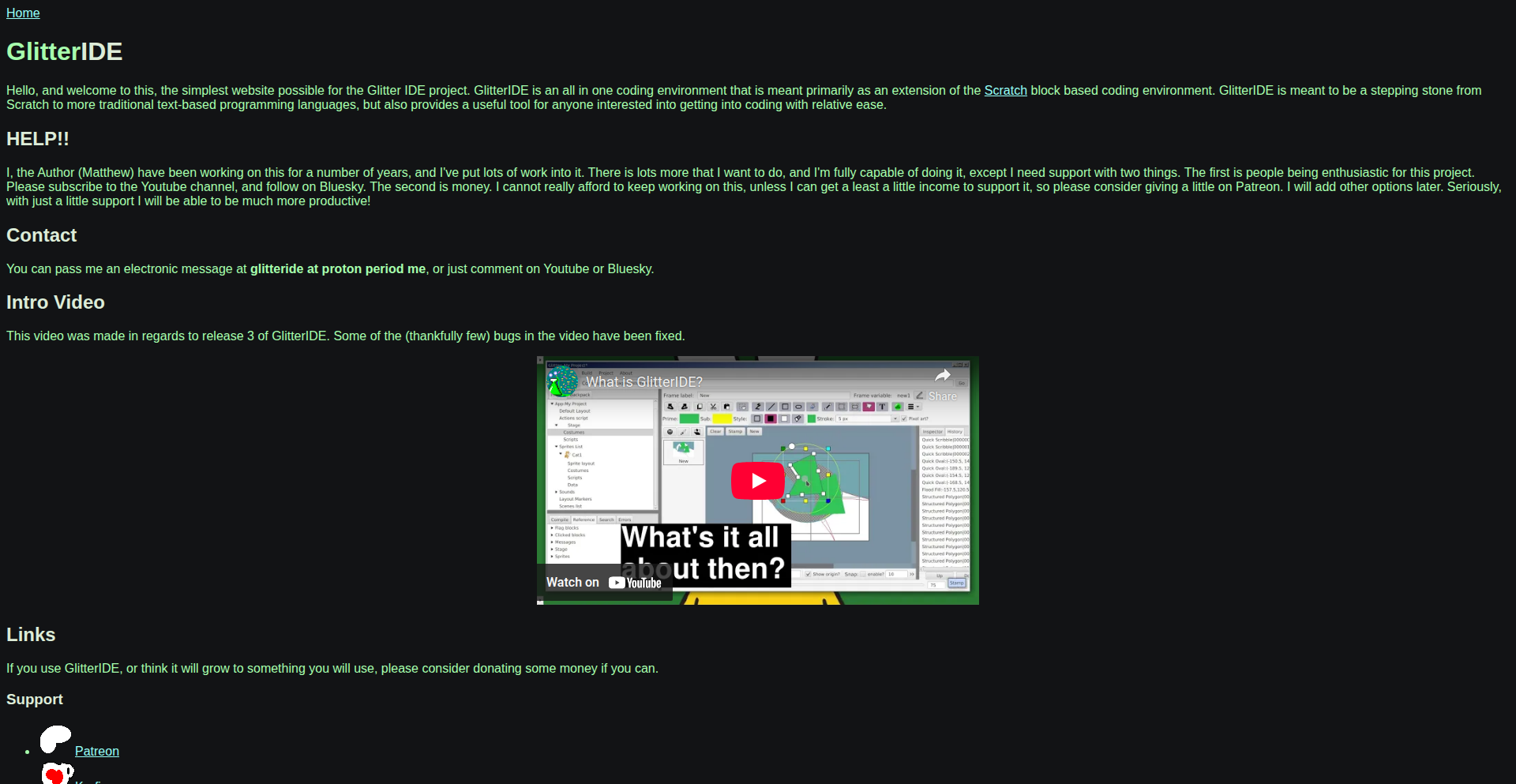
Author
scratchylabs
Description
GlitterIDE is a novel coding environment that bridges the gap between visual block-based programming like Scratch and traditional text-based languages. It retains Scratch's intuitive, concurrent multitasking execution model but introduces a text-focused programming language. The project integrates an image editor, sound creator, and even provides support for Commodore 64 development, with export options to Scratch and HTML, offering a unique exploration space for budding developers.
Popularity
Points 3
Comments 0
What is this product?
GlitterIDE is an experimental coding environment designed to be a stepping stone for learners moving from visual block coding (like Scratch) to text-based programming. Its core innovation lies in its adoption of Scratch's execution model, which handles multiple tasks running at the same time effortlessly, but applies it to a language written with text. This means you can still enjoy the simplicity of managing concurrent operations without the steep learning curve of complex threading in traditional languages. It also bundles helpful creative tools like an image and sound editor, and has a special focus on retro computing with Commodore 64 development support and export capabilities to Scratch projects and web pages.
How to use it?
Developers can use GlitterIDE to experiment with programming concepts in a more structured, text-driven way while still benefiting from an easy-to-understand execution flow. It's ideal for educators creating curriculum that transitions students from visual to text coding, or for hobbyists who want to build interactive projects with a retro flair. The integrated tools allow for complete project creation within the IDE. For those familiar with Scratch, the transition will feel natural due to the shared execution principles. It can be integrated into learning paths where students first master visual concepts and then apply them using GlitterIDE's text syntax before moving to more complex languages. For Commodore 64 enthusiasts, it offers a modern development experience with export options to bring their creations to a more accessible format.
Product Core Function
· Text-based programming with Scratch-like concurrency: Allows developers to write code in text while enjoying the simplicity of Scratch's built-in multitasking, making complex simultaneous operations easier to manage and understand. This is useful for creating responsive and interactive applications without deep knowledge of thread management.
· Integrated image and sound creation tools: Provides built-in editors for creating and manipulating graphics and audio, enabling developers to produce multimedia-rich projects directly within the IDE, streamlining the creative workflow and reducing reliance on external software.
· Commodore 64 development support: Offers a dedicated environment for programming for the classic C64 computer, appealing to retro computing enthusiasts and educators interested in historical computing platforms. This allows for the creation and exploration of retro-style games and applications.
· Export to Scratch and HTML: Enables projects created in GlitterIDE to be exported into formats compatible with Scratch or standard web pages. This is valuable for sharing projects with a wider audience, integrating them into web applications, or allowing for further refinement in different environments.
· Under-the-hood technical experimentation: The 'interesting bits' mentioned hint at advanced features and internal mechanisms that offer opportunities for deeper technical exploration and learning about programming language design and execution.
Product Usage Case
· An educator teaching introductory programming can use GlitterIDE to guide students from Scratch blocks to text. They might create a simple animation project where students first use Scratch to define movement and then transition to writing the equivalent text commands in GlitterIDE, illustrating the correspondence and building textual coding confidence. This helps students understand the underlying logic of programming in a more concrete way.
· A game developer interested in creating retro-style games for modern platforms can leverage GlitterIDE's C64 development features and export to HTML. They could prototype a game with classic 8-bit aesthetics and mechanics, then export it as a web-based experience for easy sharing and testing, bridging nostalgic appeal with contemporary accessibility.
· A student building an interactive story or a simple game can use the integrated image and sound editors to create custom assets. For example, they could design characters and sound effects within GlitterIDE itself, then use the text-based programming to bring their characters to life with dialogue and actions, creating a fully self-contained multimedia project without needing separate tools.
· A developer wanting to understand how visual programming concepts translate to text could use GlitterIDE to deconstruct and rebuild visual logic in a textual form. This provides a direct comparison and deeper insight into programming paradigms and execution models, aiding in the mastery of both visual and textual coding approaches.
48
CookieFast - Effortless Cookie Consent
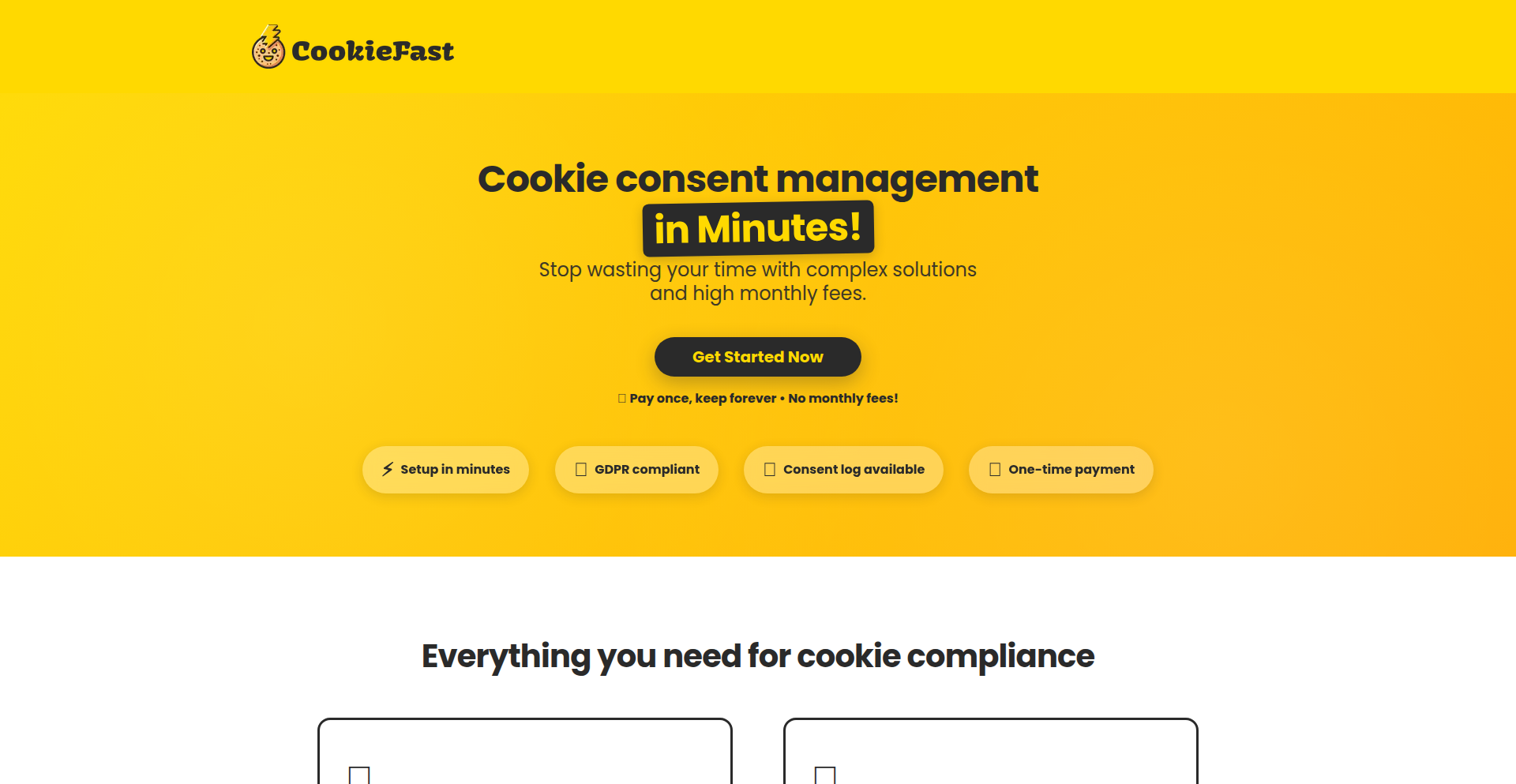
Author
valkev
Description
CookieFast is a lightweight, one-time cookie consent manager designed to simplify website compliance for developers. It focuses on a single, user-friendly interaction for cookie consent, reducing the complexity typically associated with cookie banners. The innovation lies in its minimalist approach, minimizing script size and user friction while ensuring basic GDPR/CCPA compliance through a straightforward implementation.
Popularity
Points 2
Comments 1
What is this product?
CookieFast is a web tool that helps websites ask visitors for permission to use cookies, which is a requirement in many regions like Europe (GDPR) and California (CCPA). Unlike many complex cookie managers that add a lot of code and can be annoying for users, CookieFast is designed to be very simple. It shows a banner once to ask for permission. The technical innovation is its 'one-time' philosophy, meaning it aims to handle consent with the least amount of code and user interruption possible, making it very fast and efficient for both the website owner and the visitor. So, what's in it for you? It means you can easily make your website compliant with privacy laws without bogging down your site with heavy, slow scripts, and your users will have a smoother experience.
How to use it?
Developers can integrate CookieFast into their websites by adding a small JavaScript snippet to their site's HTML. This snippet initializes the cookie consent banner. The manager handles storing the user's consent choice locally (usually in browser storage). When a user first visits the site, they'll see a simple banner. Upon accepting or rejecting, the banner disappears, and their choice is remembered. This integration is straightforward, requiring minimal configuration. So, what's in it for you? You can quickly add a compliant cookie banner to your site with just a few lines of code, avoiding the headache of complex setup and ensuring your site respects user privacy from the get-go.
Product Core Function
· One-time consent banner: Displays a cookie consent banner only once to each user, reducing user annoyance and improving site performance by not repeatedly showing the banner. This is valuable because it creates a better user experience and ensures compliance without constant interruption.
· Minimalist JavaScript implementation: The core of CookieFast is built with a very small amount of JavaScript code, ensuring it has a negligible impact on website loading speed and performance. This is valuable because faster websites rank better and provide a smoother experience for visitors.
· Browser-based consent storage: User consent (accept/reject) is stored locally in the user's browser, meaning the website doesn't need a complex backend system to track this. This is valuable because it simplifies deployment and reduces server load for the website owner.
· Simple configuration: Designed for ease of use, allowing developers to integrate and deploy it with minimal technical expertise. This is valuable because it saves developers time and effort, enabling them to focus on core features.
· Privacy compliance focus: Aims to help websites meet basic requirements of privacy regulations like GDPR and CCPA by clearly obtaining user consent. This is valuable because it helps website owners avoid legal issues and build trust with their audience.
Product Usage Case
· A small personal blog owner wants to comply with GDPR but doesn't want to slow down their site with a bulky cookie consent plugin. Using CookieFast, they can add a lightweight banner with a single JavaScript include, ensuring compliance and a fast loading experience for their readers.
· A freelance web developer building a simple portfolio website for a client needs to ensure it meets privacy standards without adding unnecessary complexity. CookieFast provides a quick and easy solution to implement cookie consent, making the client happy and the site compliant.
· A developer experimenting with a new web application needs a quick way to implement consent for basic analytics cookies. CookieFast offers a straightforward, non-intrusive way to get user consent, allowing them to focus on building the core functionality of their app.
· A startup launching a new website that needs to be compliant from day one but has limited resources for complex third-party integrations. CookieFast provides a cost-effective and time-efficient solution to manage cookie consent.
49
Beeholder: Insightful Data Observability Hub
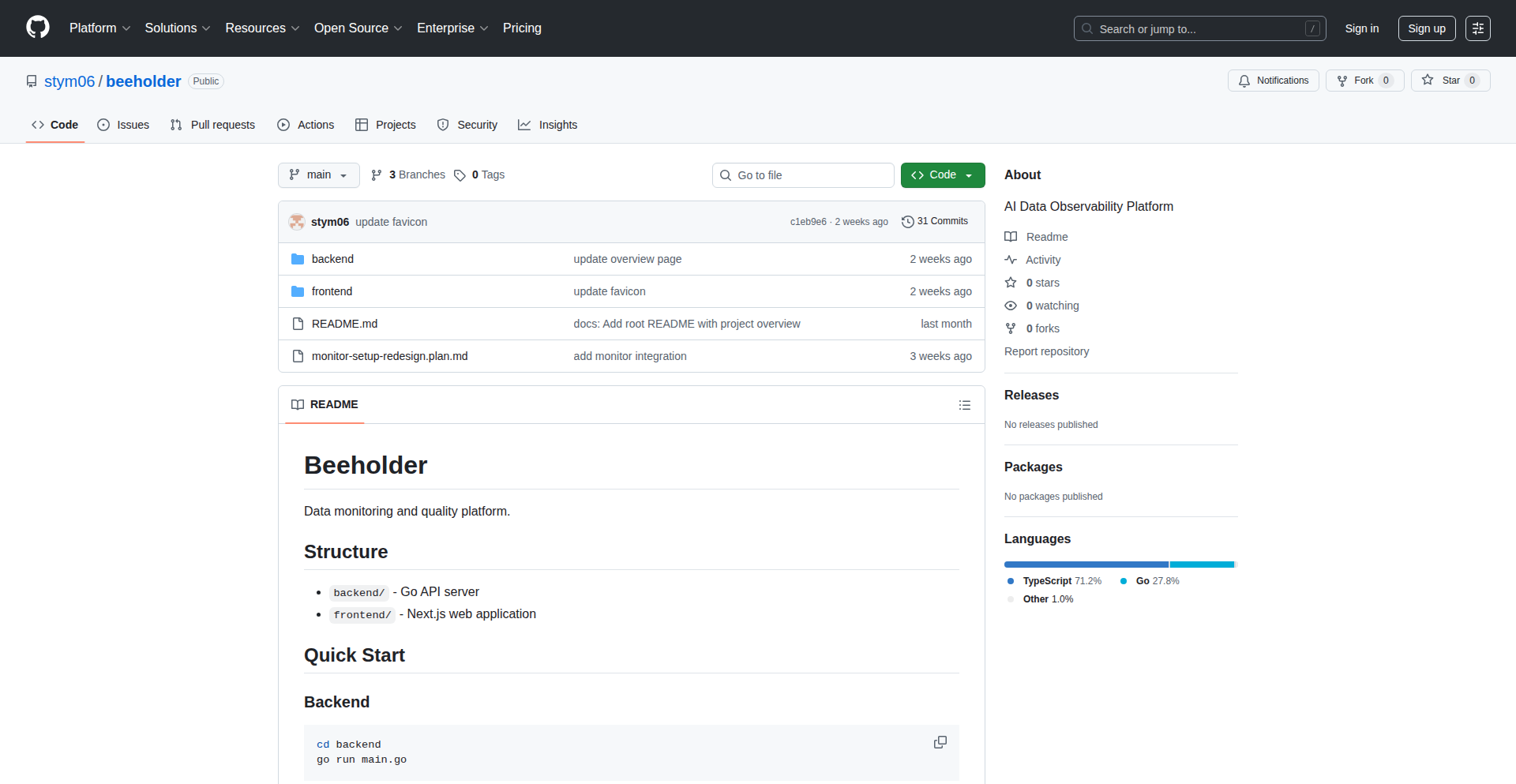
Author
stym06
Description
Beeholder is a groundbreaking data observability platform that empowers developers to proactively monitor, analyze, and understand their data pipelines. It tackles the 'black box' problem of data systems by providing clear visibility into data quality, freshness, and drift, allowing for swift detection and resolution of anomalies. This innovation stems from a deep understanding of the pain points in managing complex data environments, offering a developer-centric approach to data health.
Popularity
Points 2
Comments 1
What is this product?
Beeholder is a system designed to give developers a crystal-clear view into their data. Imagine your data flowing through a series of pipes. Beeholder acts like a network of sensors and cameras inside those pipes, constantly checking if the data is flowing as expected, if it's the right type of data, and if it's changing in unexpected ways. Its core innovation lies in its ability to automatically learn normal data patterns and alert you when something deviates, preventing data issues before they impact users. This is crucial for maintaining trust in your data applications.
How to use it?
Developers can integrate Beeholder into their existing data infrastructure, such as data warehouses, data lakes, and ETL/ELT pipelines. It typically works by connecting to your data sources and then applying a series of checks and machine learning models to analyze the data. You can configure alerts to notify you via Slack, email, or other communication channels when anomalies are detected. This allows for a reactive rather than a purely reactive approach to data management, fitting seamlessly into CI/CD workflows for data.
Product Core Function
· Data Quality Monitoring: Automatically checks for missing values, data type inconsistencies, and formatting errors in your datasets. This ensures your data is reliable and ready for analysis, so you can trust your reports and models.
· Data Freshness Tracking: Verifies that your data is being updated regularly as expected. This prevents you from making decisions based on stale or outdated information, a common pitfall in real-time applications.
· Data Drift Detection: Identifies subtle but significant changes in the statistical properties of your data over time. This is vital for machine learning models, as data drift can degrade their performance, ensuring your AI continues to make accurate predictions.
· Anomaly Detection: Employs machine learning to spot unusual patterns or outliers in your data that might indicate a problem. This helps you catch issues early, like fraudulent transactions or system malfunctions, before they cause significant damage.
· Alerting and Notification System: Provides configurable alerts to inform you immediately when issues are detected, delivered through common developer tools. This means you're always in the loop and can respond quickly to data incidents, minimizing downtime.
Product Usage Case
· A FinTech company uses Beeholder to monitor its transaction data streams. When a sudden, unexpected spike in transaction volume occurs outside normal patterns, Beeholder alerts the team, allowing them to quickly investigate for potential fraudulent activity or system overload, thus protecting users and the platform.
· An e-commerce platform integrates Beeholder to ensure its product catalog data remains accurate and up-to-date. Beeholder detects a data drift where product prices are no longer reflecting actual inventory levels, preventing customers from ordering out-of-stock items and improving customer satisfaction.
· A data science team building a recommendation engine uses Beeholder to monitor the input data for their model. When the data starts exhibiting drift in user behavior patterns, Beeholder alerts them, prompting them to retrain their model to maintain its accuracy and relevance, ensuring personalized recommendations remain effective.
50
NetWatch AI
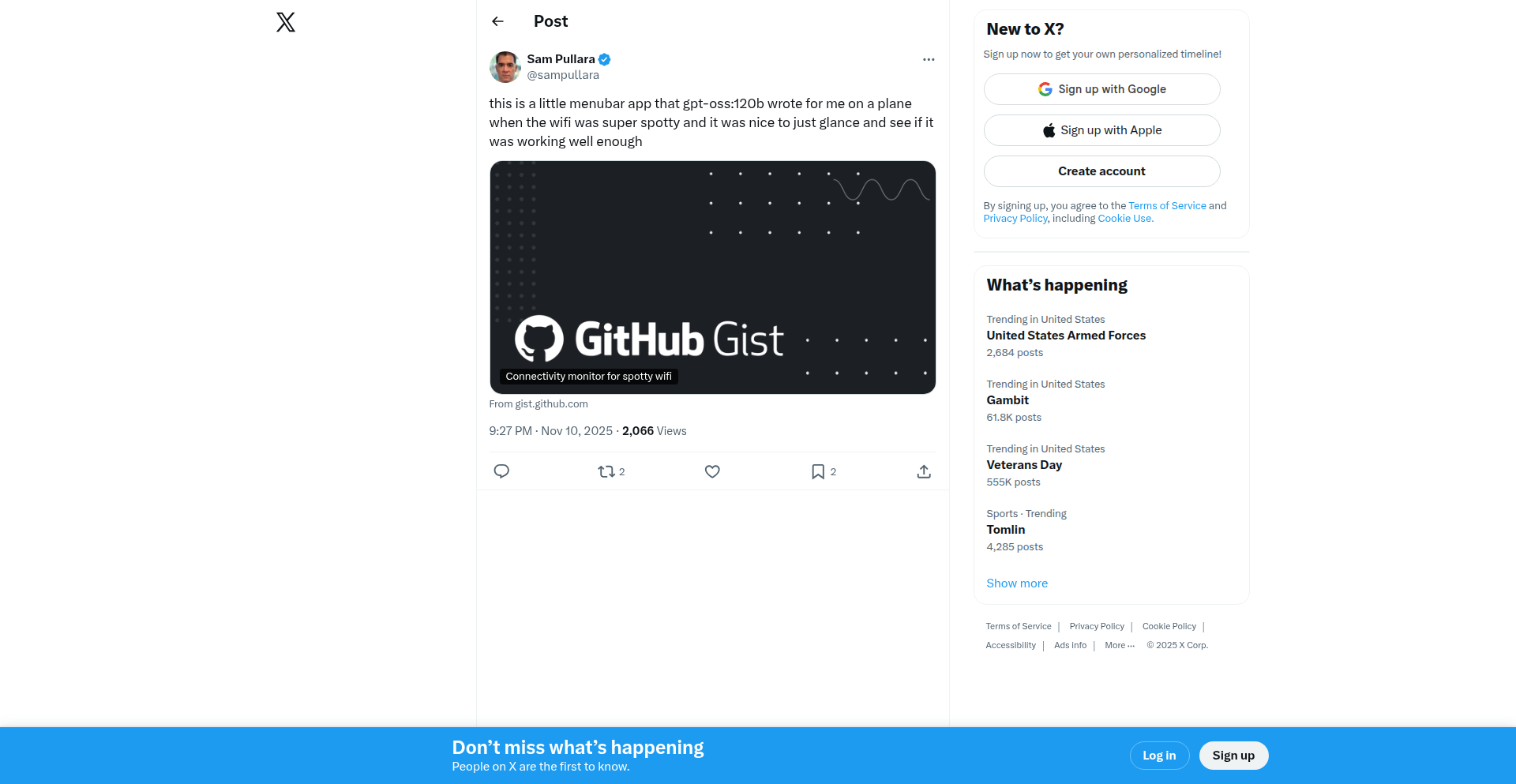
Author
spullara
Description
A Mac menu bar application that intelligently monitors your internet connection's health. Built on-demand by AI, it provides real-time insights into your network performance and alerts you to issues, ensuring a smoother online experience. The core innovation lies in its AI-driven development and adaptive monitoring capabilities, which were generated to solve the frustration of unreliable internet connections during work.
Popularity
Points 2
Comments 0
What is this product?
NetWatch AI is a smart utility for Mac users designed to keep a close eye on your internet connection. Instead of passively waiting for your network to fail, it actively checks its stability and speed. The groundbreaking aspect here is that the application itself was generated by an AI. Imagine telling an AI 'build me a tool to tell me if my internet is bad,' and it does. This demonstrates the future of software development where users can request and receive tailored applications almost instantly.
How to use it?
Simply download and install NetWatch AI on your Mac. Once launched, it will reside discreetly in your menu bar. It automatically begins monitoring your internet connection. If it detects significant drops in speed, frequent disconnections, or other performance degradations, it will notify you with a clear alert. This means you can proactively address network problems before they disrupt your workflow, whether you're working remotely, video conferencing, or simply browsing. You can integrate this into your daily work routine by simply having it run in the background, offering peace of mind.
Product Core Function
· Real-time Connection Monitoring: Continuously checks your internet speed and stability, providing immediate feedback on your network's performance. This is valuable because it helps you understand if your internet is the bottleneck for your tasks.
· Intelligent Issue Detection: Employs smart algorithms to identify subtle network degradations that might not be obvious through manual checks. This helps diagnose problems early before they significantly impact your productivity.
· Proactive Alerts and Notifications: Notifies you promptly when your internet connection becomes unstable or unreliable, allowing you to take action. This is useful for preventing interruptions during critical tasks.
· AI-Generated Software: The entire application was created by an AI based on a user's request, showcasing a new paradigm for rapid software development. This is innovative as it drastically reduces development time and allows for highly personalized tools.
· Discreet Menu Bar Interface: Presents information and alerts in a non-intrusive way within your Mac's menu bar, so it doesn't clutter your screen. This is practical for maintaining focus on your work.
Product Usage Case
· Remote Work Stability: A remote worker experiencing intermittent internet drops while on video calls can use NetWatch AI to be alerted precisely when the connection quality degrades, allowing them to switch to a hotspot or troubleshoot their Wi-Fi before the call is ruined. This solves the problem of unpredictable network issues impacting professional communication.
· Traveler's Peace of Mind: A frequent flyer on a long flight with spotty in-flight Wi-Fi can use NetWatch AI to monitor the connection's reliability for essential tasks, avoiding frustration by knowing when the connection is too poor for productive work. This addresses the challenge of unreliable public or travel-based internet access.
· Developer's Debugging Aid: A developer relying on a stable internet connection for code deployments or cloud service access can use NetWatch AI to quickly identify if network issues are causing their deployment failures, saving debugging time. This helps isolate performance issues between local network problems and application bugs.
· Student's Online Learning Assurance: A student attending online classes can use NetWatch AI to ensure their internet is stable enough for lectures and assignments, receiving alerts if the connection is dropping, thus ensuring they don't miss crucial information. This provides confidence in their ability to participate fully in online education.
51
WebCube-3D
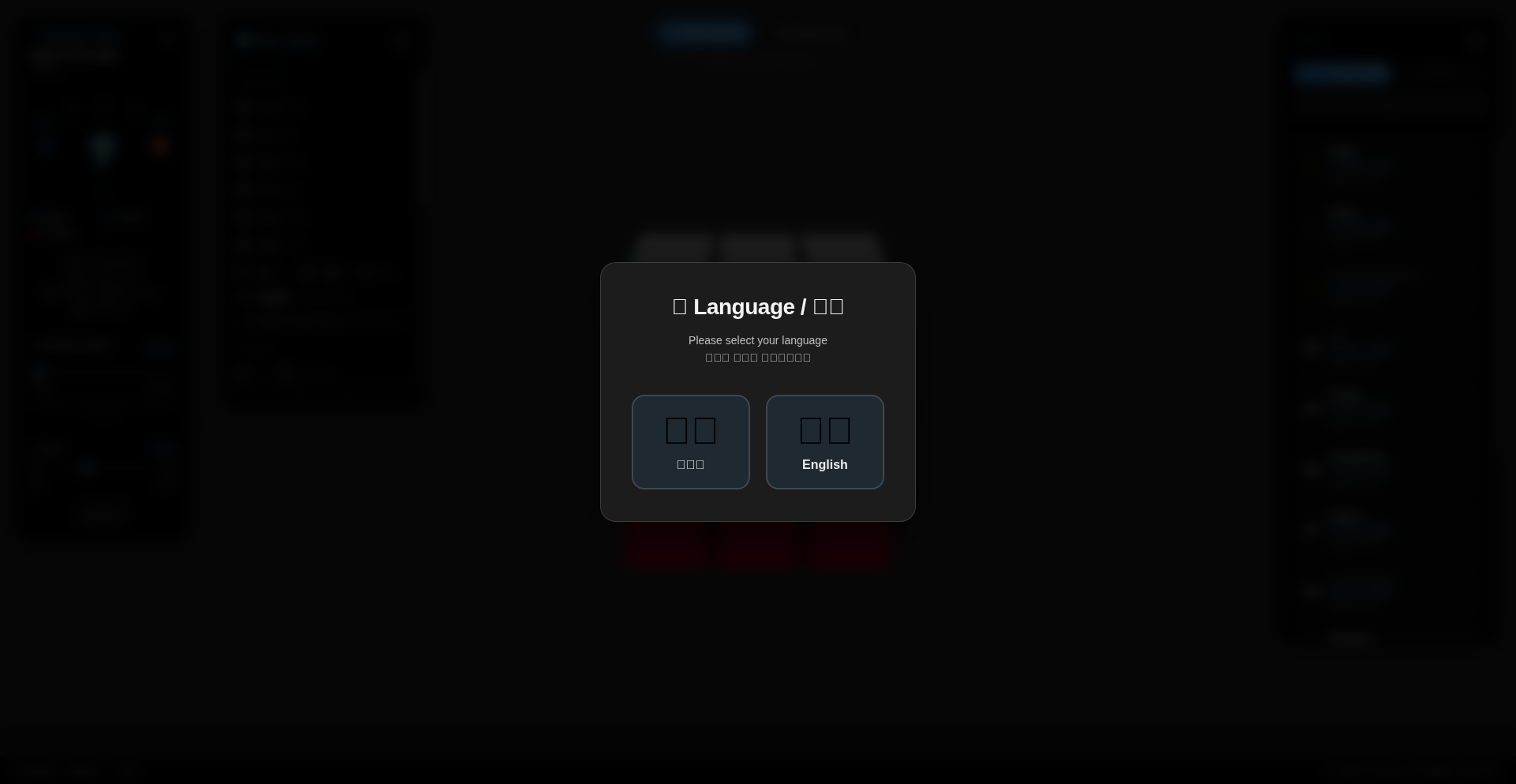
Author
kuneosu
Description
A web-based 3D Rubik's Cube simulator powered by Three.js and React, designed for speed cubing. It offers interactive controls, a built-in timer with online leaderboards, and sophisticated move history, bringing the physical cubing experience to your browser with added digital conveniences. This project innovates by merging real-time 3D rendering with interactive game mechanics, solving the problem of making competitive speed cubing accessible and engaging online.
Popularity
Points 1
Comments 1
What is this product?
WebCube-3D is an interactive 3D Rubik's Cube simulation you can access directly in your web browser. It uses the power of Three.js for realistic 3D graphics and React for a smooth user interface. The core innovation lies in its ability to render a fully rotatable and solvable 3D cube in real-time, alongside features like keyboard shortcuts for rapid moves (QWEASD), multiple camera viewpoints, and a precise speed cubing timer with online rankings. This means you get a highly responsive and feature-rich cubing experience without needing to install any software.
How to use it?
Developers can use WebCube-3D as a standalone application for practicing and competing in speed cubing. For integration, the project's underlying Three.js and React components can be adapted into other web applications that require 3D object manipulation or interactive simulations. Imagine embedding a customizable 3D puzzle into an educational platform or a game. The QWEASD shortcuts and the speed cubing timer are readily available for immediate use, allowing anyone to jump in and start cubing. The project's modular design suggests potential for extending functionality or styling.
Product Core Function
· Interactive 3D Rubik's Cube Rendering: Utilizes Three.js to display a high-fidelity 3D cube that can be freely rotated and manipulated, offering a visually engaging cubing environment. This provides a realistic feel for users accustomed to physical cubes.
· QWEASD Keyboard Shortcuts: Implements intuitive keyboard controls for turning faces of the cube, enabling faster inputs and a more fluid solving experience for speed cubers. This directly addresses the need for rapid interaction in competitive scenarios.
· Speed Cubing Timer with Online Rankings: Features an integrated timer that accurately measures solve times and supports online leaderboards. This fosters a competitive spirit and allows users to benchmark their progress against others globally.
· Multiple Camera Angles: Offers a selection of 16 distinct camera viewpoints, allowing users to find the most comfortable and effective perspective for solving. This enhances user experience and adaptability.
· Undo/Redo Functionality: Provides robust undo and redo capabilities for moves made during a solve. This is crucial for learning, experimentation, and correcting mistakes without resetting the entire cube, making it more forgiving and educational.
Product Usage Case
· A speed cuber wanting to practice for competitions without a physical cube: They can use WebCube-3D on any device with a browser, leveraging the QWEASD shortcuts and timer to hone their skills and aim for personal bests.
· An educator looking to demonstrate 3D object manipulation in a browser: The core Three.js rendering engine behind WebCube-3D can be adapted to showcase other 3D models or interactive geometries, making complex concepts visually accessible.
· A game developer building a puzzle game: The interactive cubing mechanics can serve as a foundation for a more complex puzzle game, integrating the cube's state and user interactions into a larger gameplay loop.
· A user interested in the logic and algorithms of Rubik's Cube solving: They can use the undo/redo feature to trace through solutions, understand move sequences, and learn different solving strategies in a visually intuitive way.
52
Opencode Token Insight
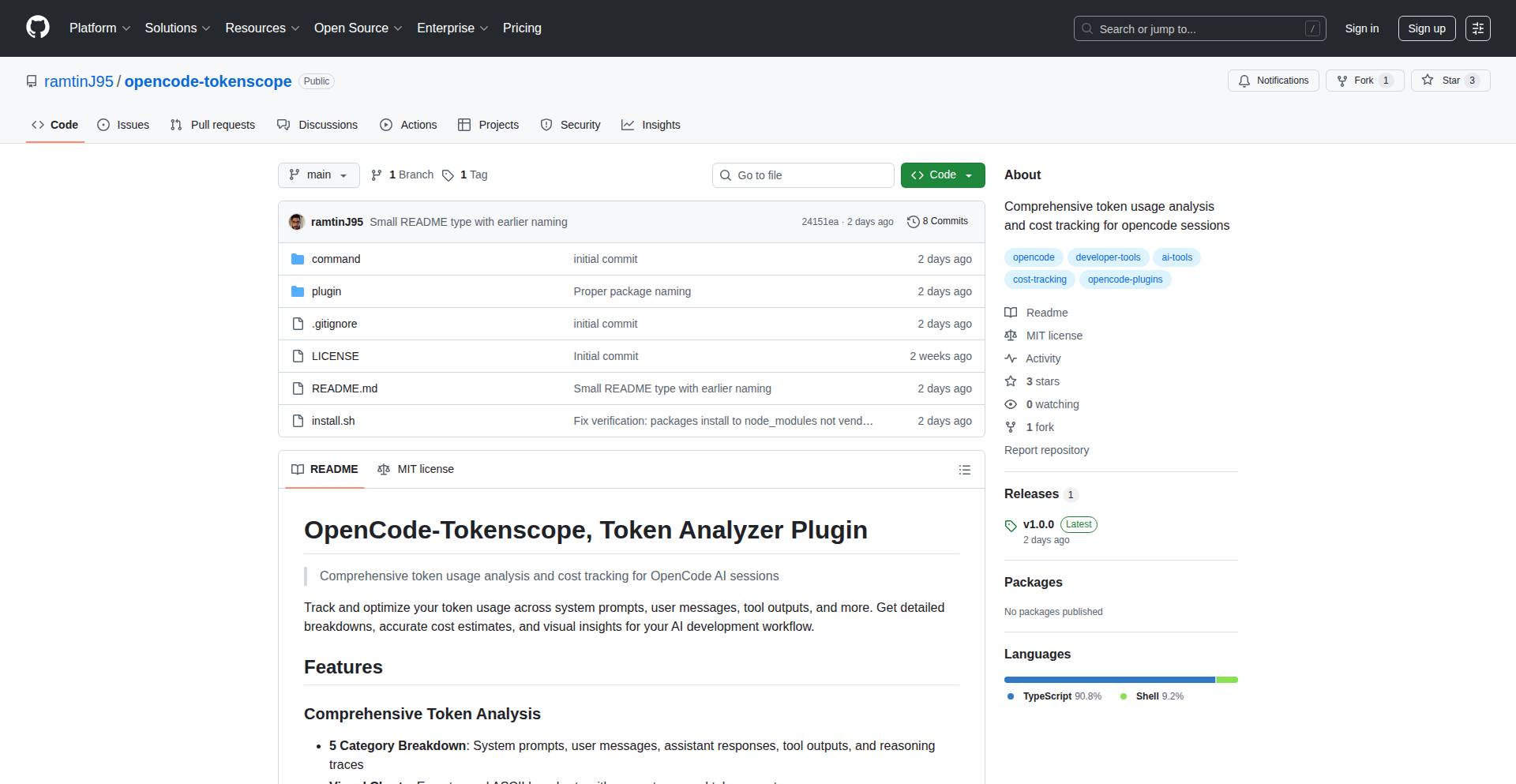
Author
RamtinJ95
Description
Opencode Token Insight is a tool designed to provide comprehensive usage analysis and cost tracking for large language model (LLM) tokens. It helps developers understand where their token budget is being spent, identify optimization opportunities, and ultimately reduce LLM operational costs. The innovation lies in its granular tracking and insightful visualization of token consumption patterns.
Popularity
Points 2
Comments 0
What is this product?
Opencode Token Insight is a sophisticated system for monitoring and analyzing how many tokens your applications are consuming from large language models (like GPT, Claude, etc.) and how much that's costing you. LLMs work by processing text as 'tokens', and these tokens have a cost. This tool provides a deep dive into which parts of your application are using the most tokens, for example, if your chatbot is asking too many questions or if your summarization service is being inefficient. The innovation is in its ability to go beyond simple counts and offer detailed breakdowns and visualizations, giving you a clear picture of your LLM spend and pinpointing areas for improvement. So, this is useful for you because it directly helps you control and reduce your spending on AI services.
How to use it?
Developers can integrate Opencode Token Insight into their LLM-powered applications. Typically, this involves instrumenting their code to capture token usage data before and after making LLM calls. This data is then sent to the Opencode service for processing and analysis. The tool can be used to track token usage for individual API calls, specific features within an application, or even across an entire deployment. It can be integrated via SDKs or by directly sending logs to the platform. For instance, you might add a small piece of code to your Python application that wraps your API calls to OpenAI, logging the input and output token counts. So, this is useful for you because it allows you to easily plug this tracking mechanism into your existing AI projects to gain immediate cost visibility.
Product Core Function
· Granular token consumption tracking: This function meticulously records the number of input and output tokens for every interaction with an LLM. The value lies in providing precise data to understand exactly where tokens are being utilized, enabling targeted optimization efforts. This is useful for you because it tells you precisely which AI interactions are the most expensive.
· Cost breakdown and attribution: The tool categorizes token usage by feature, user, or API endpoint, showing you the cost associated with each. This value comes from making it easy to identify the most costly parts of your application and allocate expenses accurately. This is useful for you because it helps you justify your AI budget and pinpoint which features are driving up costs.
· Usage pattern visualization: Opencode Token Insight generates charts and graphs that illustrate token usage trends over time and across different segments. This provides an intuitive understanding of your LLM consumption, making it easier to spot anomalies or inefficiencies. This is useful for you because you can quickly see if your token usage is spiking unexpectedly or if a particular feature's usage is growing rapidly.
· Cost optimization recommendations: Based on the analyzed data, the tool can suggest ways to reduce token usage, such as prompt engineering improvements or using more efficient models for certain tasks. The value here is in providing actionable insights to save money. This is useful for you because it gives you concrete steps to take to lower your AI expenses.
· Real-time alerts for budget thresholds: Users can set up notifications to be alerted when their token usage or spending approaches predefined limits. This value is in preventing unexpected overspending and maintaining control over budgets. This is useful for you because it acts as an early warning system to avoid budget overruns.
Product Usage Case
· A customer support chatbot developer uses Opencode Token Insight to analyze the token consumption of their AI assistant. They discover that the chatbot is generating lengthy responses even for simple queries, leading to high output token costs. By identifying this pattern, they retrain the chatbot to provide more concise answers, significantly reducing their monthly LLM bill. This helps them solve the technical problem of an inefficient chatbot that was costing too much.
· A content generation platform integrating an LLM for article writing uses the tool to track token usage per user. They notice that a small percentage of users are generating an excessive number of articles, disproportionately consuming tokens and driving up costs. They implement a tiered pricing model based on token usage, ensuring fair cost distribution and profitability. This helps them solve the technical problem of unfair resource allocation and cost management for their platform.
· A developer building a personal AI coding assistant instruments their tool to monitor token usage for code generation and explanation features. They find that the code explanation feature is significantly more token-intensive than code generation. They decide to optimize the explanation prompts and offer it as a premium feature, making their core code generation feature more cost-effective. This helps them solve the technical problem of understanding feature-specific costs and making informed product decisions.
53
Ory Hydra: OAuth2 & OpenID Connect Core
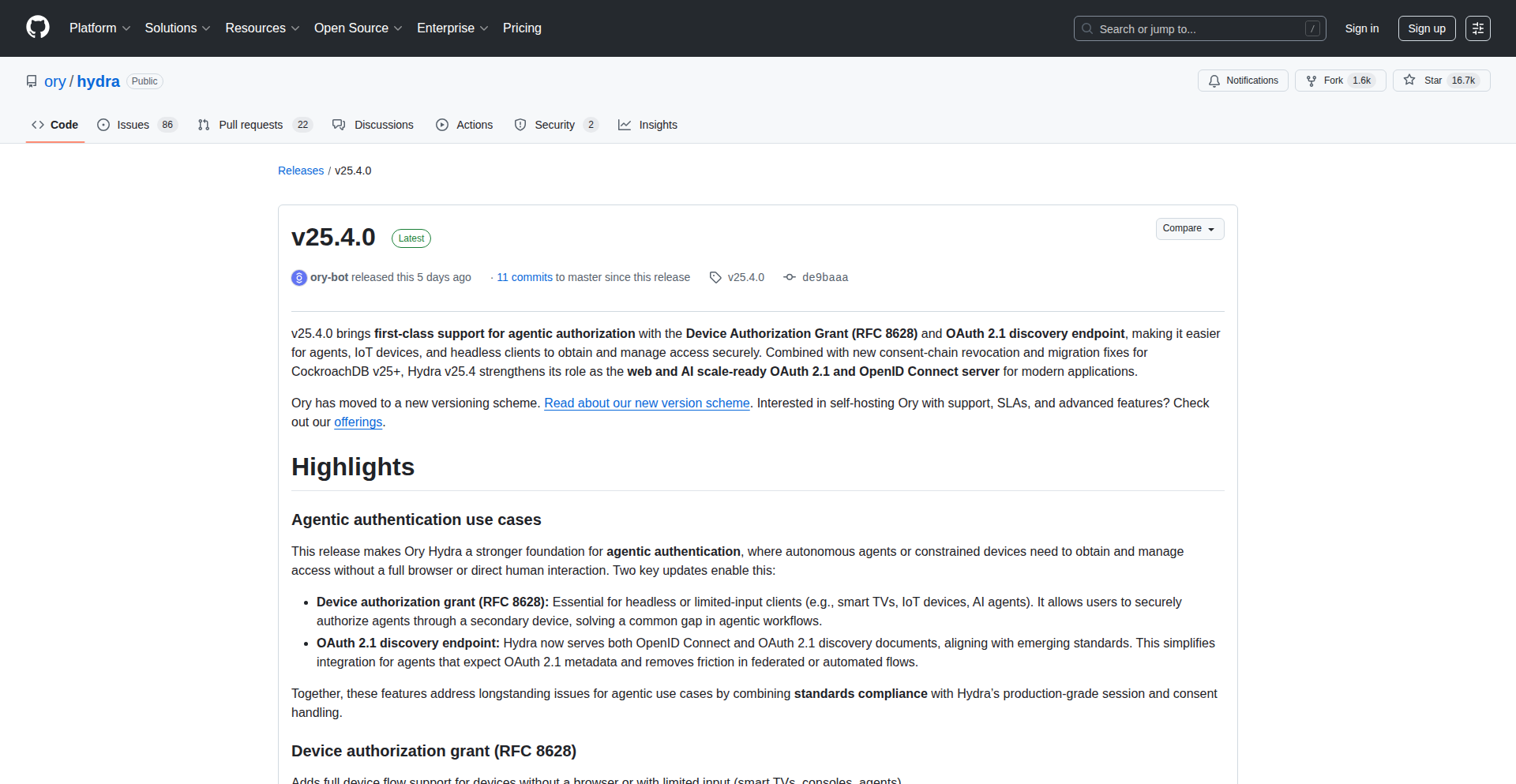
Author
aeneas_ory
Description
Ory Hydra is an open-source OAuth2 and OpenID Connect server, designed for modern applications. The latest release (25.4) introduces significant advancements with the adoption of OAuth2.1 and the implementation of Device Authorization Flow. This means it's now easier and more secure for users to authenticate on devices that lack easy input capabilities, such as smart TVs or IoT devices, while adhering to the latest security standards.
Popularity
Points 2
Comments 0
What is this product?
This project, Ory Hydra, is a powerful, open-source tool that acts as a central hub for managing authentication and authorization for your applications. Think of it as a master key system for your digital services. Its core innovation lies in implementing the OAuth2 and OpenID Connect protocols, which are the industry standards for secure delegated access and identity verification. The recent upgrade to OAuth2.1 brings enhanced security features and a cleaner protocol. A key new addition is the Device Authorization Flow. This is a clever way to handle authentication for devices that don't have a traditional browser or keyboard, like a smart TV or a gaming console. Instead of typing complex credentials, a user can simply use their phone to complete the login process initiated on the device, making access more seamless and secure for a wider range of devices. So, what's in it for you? It means you can build applications that offer robust, industry-standard security for user logins and data access, even on unconventional devices, without having to build this complex infrastructure yourself.
How to use it?
Developers can integrate Ory Hydra into their application stack to handle user authentication and authorization. It typically runs as a separate service. You can deploy it on your own infrastructure or use their cloud offerings. For applications, Hydra acts as an identity provider. When a user needs to log in or grant access to another service, Hydra steps in, verifies their identity, and issues tokens (like access tokens and ID tokens) that your application and other services can trust. The new Device Authorization Flow is particularly useful for building applications that run on devices without direct user input. Your application would initiate the flow, presenting the user with a short code. The user then visits a URL on their phone or computer, enters the code, and approves the login. Once approved, the device application receives the necessary tokens to authenticate the user. This simplifies the development of cross-device authentication experiences, making your apps more accessible and user-friendly across various platforms.
Product Core Function
· OAuth2 Authorization Server: Provides a standardized way to grant third-party applications limited access to user accounts without exposing credentials. This means you can build secure integrations with other services, allowing users to log in with their existing accounts, enhancing convenience and trust.
· OpenID Connect Provider: Enables secure, standardized identity verification. Your users can log in to your application using their identity information from a trusted provider, simplifying user management and enhancing security.
· OAuth2.1 Compliance: Adheres to the latest version of the OAuth2 protocol, incorporating security improvements and best practices. This ensures your authentication system is built on a robust and secure foundation, protecting your users' data from modern threats.
· Device Authorization Flow: Simplifies authentication for devices lacking traditional input methods. This allows users to authenticate on devices like smart TVs or consoles using their mobile devices, enabling a more seamless and secure user experience across all types of devices.
· High Performance and Scalability: Designed to handle a large volume of authentication requests, making it suitable for applications with a growing user base. This means your authentication system can grow with your application without performance bottlenecks.
· Extensible and Pluggable: Allows for customization and integration with existing identity systems. You can tailor the authentication process to your specific needs and connect it with your existing user databases or authentication providers.
Product Usage Case
· Building a smart TV application that requires user login: Instead of a cumbersome on-screen keyboard, the user can use their smartphone to scan a QR code or visit a URL displayed on the TV, enter a code, and approve the login, providing a smooth onboarding experience for users on devices without easy input.
· Developing a secure API gateway for a microservices architecture: Ory Hydra can act as the central OAuth2 server, issuing tokens to authenticated users. Each microservice can then validate these tokens with Hydra, ensuring only authorized users can access specific resources, thereby centralizing and strengthening your API security.
· Integrating a customer portal with single sign-on (SSO) capabilities: Users can log in to the portal once and gain access to multiple related applications without re-entering their credentials. Hydra manages the authentication process, offering a convenient and secure unified login experience.
· Creating a mobile application that allows users to log in with external identity providers (like Google or GitHub): Hydra can be configured to trust these external providers, simplifying user registration and login by leveraging existing accounts and reducing friction for new users.
· Securing IoT device access: For devices like smart home hubs that might not have a screen or keyboard, Hydra's Device Authorization Flow allows users to authenticate and authorize these devices through a web interface on their phone or computer, ensuring secure control of connected devices.
54
VelloNative .NET
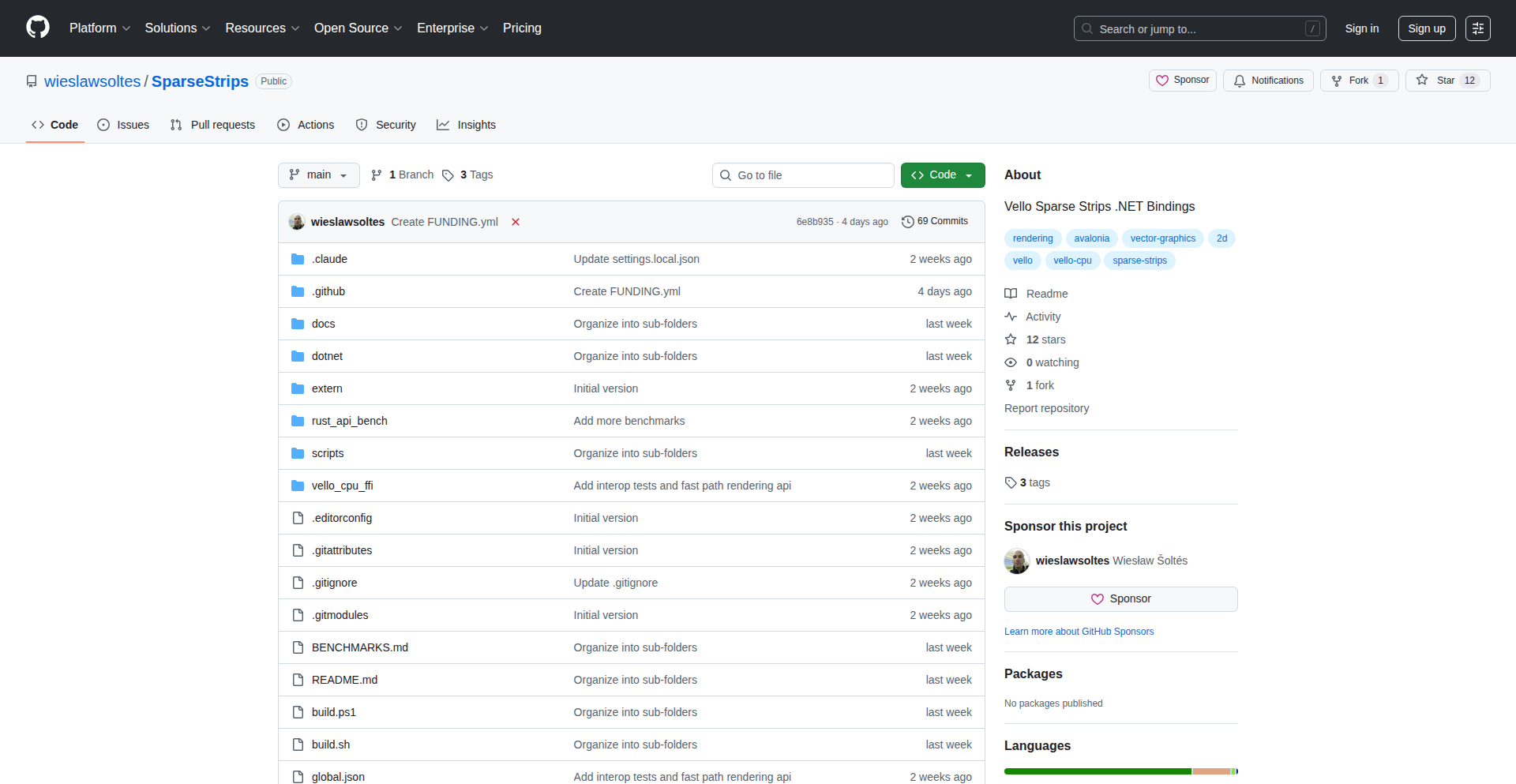
Author
wiso
Description
This project provides high-performance .NET bindings for the Vello sparse strips CPU renderer. It bridges the gap between the speed of a C++ renderer and the ease of use of the .NET ecosystem, enabling developers to integrate advanced 2D graphics rendering capabilities into their .NET applications with significantly improved performance, especially for complex graphics tasks.
Popularity
Points 2
Comments 0
What is this product?
This is a set of .NET bindings that allow you to use Vello, a very fast 2D rendering engine written in C++, from your .NET applications. Think of it as a translator that lets your .NET code 'talk' to the powerful Vello engine efficiently. The innovation lies in how it creates these 'bindings' – they are designed to be extremely fast, minimizing any overhead when data is passed between .NET and C++. This means you get almost the same rendering speed as if you were writing directly in C++, but with the convenience of .NET development. This is particularly useful for graphics-intensive applications where traditional .NET rendering might be too slow.
How to use it?
Developers can use this project by referencing the provided .NET libraries. You would typically initialize the Vello renderer through these bindings, then define your 2D graphics elements (like shapes, text, paths) using .NET objects. These objects are then passed to the Vello renderer via the bindings for processing. The output can then be drawn to a screen or saved to an image file. This is ideal for game development, UI frameworks, data visualization tools, or any application that needs to render complex 2D graphics quickly within a .NET environment.
Product Core Function
· High-performance rendering execution: Allows .NET applications to leverage Vello's optimized CPU rendering for faster drawing of complex graphics, meaning your application will feel snappier and more responsive.
· Seamless C# to C++ data transfer: Efficiently moves graphics data between your .NET code and the underlying C++ Vello renderer, reducing bottlenecks and ensuring maximum speed.
· Access to Vello's advanced rendering features: Enables .NET developers to utilize Vello's sophisticated techniques for rendering, such as sparse strips, which are crucial for efficient drawing of complex geometries.
· Simplified graphics pipeline integration: Makes it easier for .NET developers to incorporate a powerful, high-performance rendering pipeline into their existing applications without needing deep C++ expertise.
Product Usage Case
· Building a custom charting library in .NET that can render highly detailed and interactive graphs in real-time, even with large datasets. This solves the problem of slow rendering in existing .NET charting solutions.
· Developing a cross-platform game UI engine in .NET that requires smooth animations and complex visual effects. This project allows the UI to be rendered at high frame rates, improving the user experience.
· Creating a desktop application with a custom, highly stylized user interface that needs to render intricate vector graphics quickly. This avoids the performance limitations of standard UI rendering frameworks.
· Integrating a high-performance 2D graphics rendering backend into a .NET-based scientific simulation or visualization tool, enabling faster display of complex simulation results.
55
PGX-Cloud
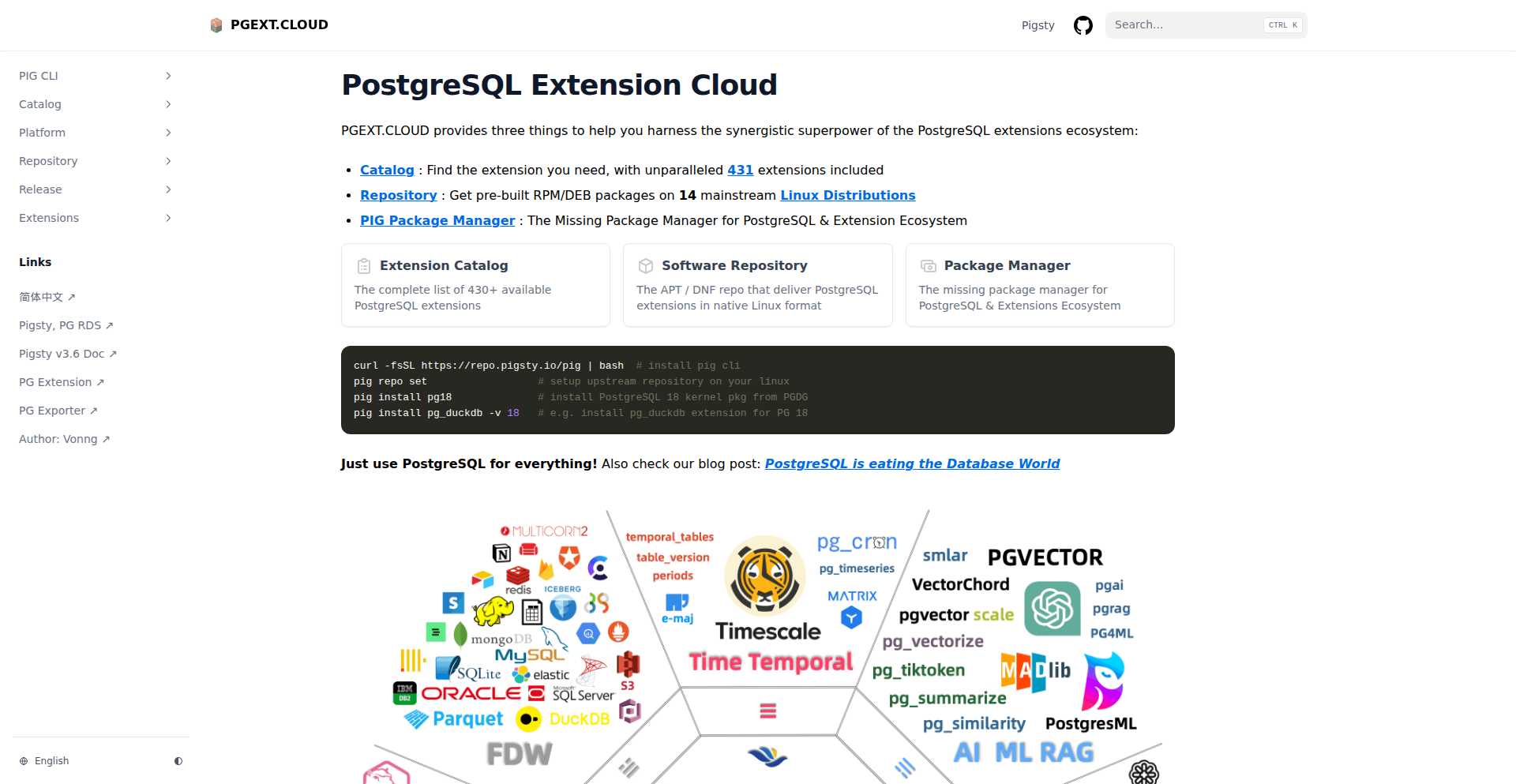
Author
Vonng
Description
PGX-Cloud is a novel PostgreSQL extension designed to bring the power of cloud-native orchestration and scaling directly to your PostgreSQL databases. It tackles the challenge of managing distributed PostgreSQL deployments by enabling features like dynamic scaling, automated failover, and resource pooling as if it were a cloud-native application, all within the familiar PostgreSQL ecosystem. This approach democratizes advanced database management, making it accessible without requiring deep expertise in separate orchestration tools.
Popularity
Points 2
Comments 0
What is this product?
PGX-Cloud is a set of PostgreSQL extensions that transforms a standard PostgreSQL instance into a cloud-native database. It leverages advanced PostgreSQL features and custom logic to manage database clusters, enabling automatic scaling of resources (CPU, memory, storage) up or down based on demand, seamless failover to standby instances if a primary fails, and efficient pooling of connections to improve performance. The core innovation lies in embedding cloud-like management capabilities directly into the database itself, simplifying complex distributed database operations and making them more resilient and efficient.
How to use it?
Developers can integrate PGX-Cloud by installing the provided PostgreSQL extensions into their existing or new PostgreSQL instances. Configuration would typically involve defining cluster parameters, scaling policies, and replication strategies through SQL commands or a dedicated configuration interface. Once set up, the extension operates in the background, monitoring database performance and automatically adjusting resources or handling failures. This allows developers to focus on building applications, knowing their database infrastructure is being managed intelligently, similar to how they would manage other cloud-native services like Kubernetes pods or serverless functions.
Product Core Function
· Dynamic Resource Scaling: Automatically adjusts database resources like CPU, RAM, and storage based on real-time workload demands. This means your database can grow with your application's needs and shrink during quieter periods, optimizing costs and performance without manual intervention.
· Automated Failover and Recovery: Ensures high availability by automatically detecting primary database failures and promoting a replica to become the new primary with minimal downtime. This guarantees that your application remains accessible even in the event of hardware or software issues.
· Connection Pooling Integration: Manages database connections efficiently, reducing the overhead associated with establishing new connections and improving the overall responsiveness of your application. This is crucial for applications with high transaction volumes.
· Cluster Orchestration: Provides the underlying logic to manage a group of PostgreSQL instances as a single, cohesive unit. This simplifies the deployment and management of distributed databases, making them as easy to handle as single instances.
· Declarative Configuration: Allows users to define desired database states and policies (e.g., desired replica count, performance thresholds for scaling) in a declarative manner. The extension then works to achieve and maintain these states, abstracting away complex imperative commands.
Product Usage Case
· A rapidly growing e-commerce platform experiencing unpredictable traffic spikes. PGX-Cloud automatically scales the PostgreSQL database resources to handle peak loads, preventing performance degradation and lost sales, and scales down during off-peak hours to save costs.
· A critical financial application requiring maximum uptime. PGX-Cloud's automated failover ensures that if the primary database server experiences an issue, a standby server immediately takes over, minimizing any disruption to trading operations.
· A SaaS application serving thousands of tenants, each with its own database needs. PGX-Cloud can be used to manage a fleet of PostgreSQL instances, intelligently distributing workloads and resources to ensure consistent performance for all users.
· A web application with a high number of concurrent users. By integrating with PGX-Cloud's connection pooling, the application can efficiently manage thousands of simultaneous connections to the database, leading to faster response times and a better user experience.
· A development team looking to simplify database management for their microservices architecture. PGX-Cloud allows them to deploy and manage PostgreSQL databases for each service with cloud-native principles, treating databases as scalable, resilient components.
56
VoiceCtrl.js: Web Interaction via Spoken Commands

Author
andupotorac
Description
VoiceCtrl.js is a prototype that enables users to control website functionality using voice commands. It acts like a personalized Siri for your web application, allowing interaction with core features exposed through a system called MCP (Message Communication Protocol). This innovates by providing an intuitive, hands-free way to navigate and operate complex web interfaces.
Popularity
Points 2
Comments 0
What is this product?
VoiceCtrl.js is a JavaScript library that brings voice command capabilities to websites. It listens for user's spoken instructions and translates them into actions on the webpage. The core innovation lies in its ability to connect voice input to pre-defined website functionalities exposed via MCP. This means you can tell your website what to do, and it will do it, much like controlling a virtual assistant like Siri. For instance, instead of clicking a button, you can say 'Submit Form'.
How to use it?
Developers integrate VoiceCtrl.js by including the library in their web project and defining specific website actions that can be triggered by voice. These actions are then exposed through the MCP. Users interact with the site by speaking commands, which the library captures, processes, and executes through the defined MCP interfaces. This can be used on complex application dashboards, e-commerce sites for streamlined purchasing, or any web application where simplifying user interaction is beneficial. The current prototype works best on desktop browsers.
Product Core Function
· Voice Command Recognition: Captures spoken words and converts them into actionable commands, offering a hands-free interaction method for users. This is valuable for accessibility and improving user experience by reducing the need for mouse and keyboard input.
· MCP Integration: Connects voice commands to specific website functions exposed via the Message Communication Protocol, allowing for direct control of your web application's features. This provides a robust and extensible way to map voice intents to code execution.
· Action Chaining: Supports sequential voice commands, enabling users to string together multiple actions (e.g., 'move down one square, then two to the left') for more complex operations. This enhances efficiency for multi-step tasks and complex workflows.
· Contextual Awareness: (Potential future development based on MCP) Can understand commands relative to the current state of the web page or user's focus, making interactions more natural and less rigid. This adds a layer of intelligence to the voice interaction.
Product Usage Case
· Interactive Game Control: Imagine a web-based puzzle game where you can tell your character to 'move the ball forward' or 'rotate the piece'. VoiceCtrl.js allows for seamless, voice-driven gameplay, making games more accessible and immersive.
· Complex Application Navigation: For web applications with intricate dashboards or numerous features, users could say 'show me the sales report' or 'add new user' instead of navigating through multiple menus and clicking buttons. This drastically speeds up workflows and reduces user frustration.
· E-commerce Checkout Simplification: On an e-commerce site, a user could potentially say 'add to cart' or 'proceed to checkout' when viewing a product, streamlining the purchasing process and potentially increasing conversion rates by minimizing friction.
57
NanoBananaAI
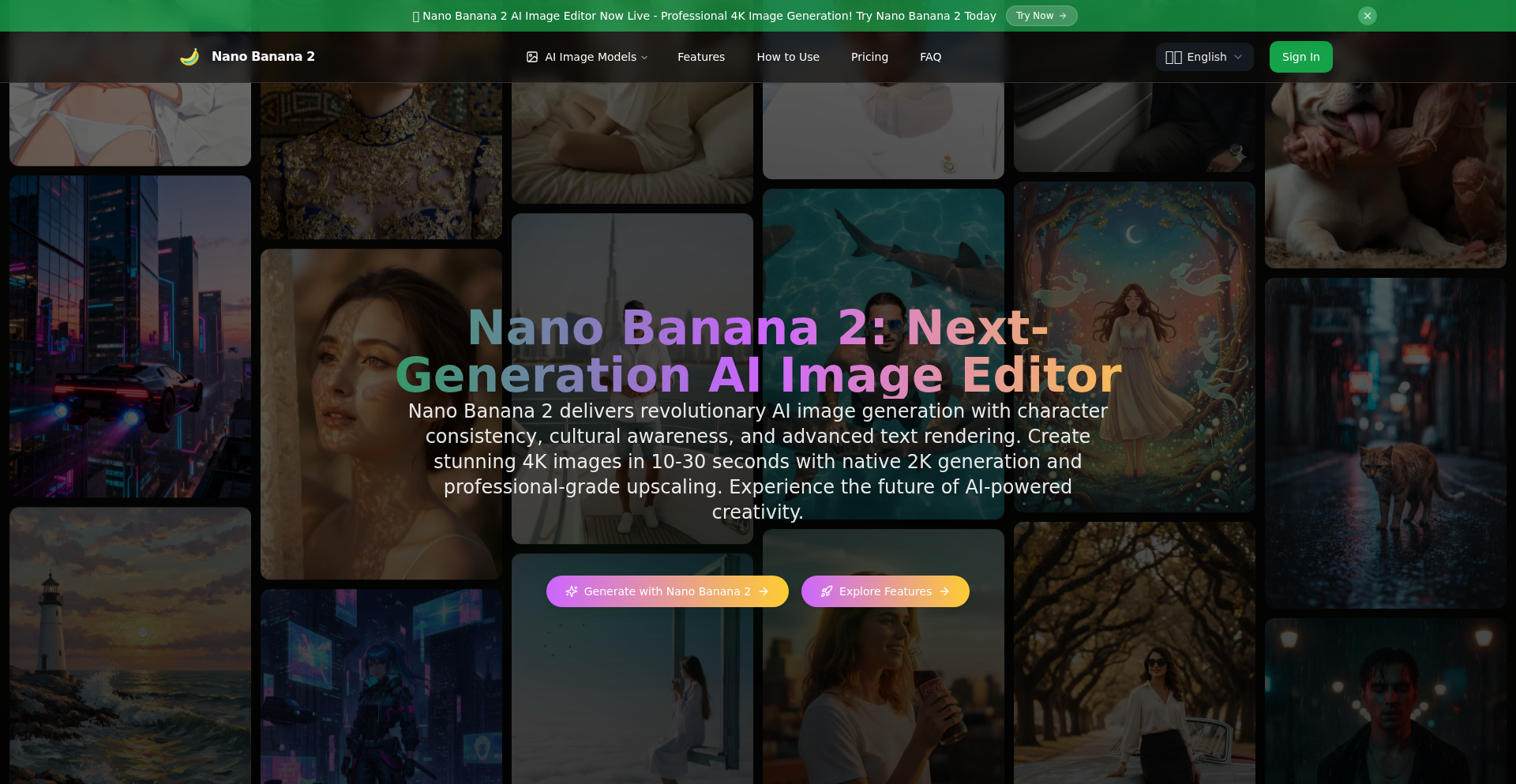
Author
nicohayes
Description
NanoBananaAI is a cutting-edge AI-powered image editor and generator, representing a significant leap in user-friendly creative tooling. It combines the power of advanced generative AI models with intuitive editing capabilities, allowing users to not only create novel images from scratch but also to modify and enhance existing ones with unparalleled ease and precision. The core innovation lies in its ability to offer 'next-generation' AI functionalities in a streamlined, accessible package.
Popularity
Points 2
Comments 0
What is this product?
NanoBananaAI is a sophisticated AI image editing and generation platform. At its heart, it leverages state-of-the-art deep learning models, likely diffusion models or transformers trained on massive image datasets, to understand and manipulate visual information. The 'next-generation' aspect implies advancements in areas like prompt understanding, image coherence, style transfer, and potentially novel editing operations that go beyond traditional pixel manipulation. Instead of just applying filters, it can understand semantic meaning within an image and generate entirely new content or intelligently alter existing elements based on user input. This means it can potentially fix imperfections, add specific objects, change artistic styles, or even generate photorealistic scenes from text descriptions, all while aiming for higher quality and more controllable outputs than previous generations of AI image tools.
How to use it?
Developers can integrate NanoBananaAI into their applications or workflows through its API. This could involve embedding image generation capabilities into content creation platforms, building interactive art generation tools, or automating image manipulation tasks for marketing or design. For instance, a web developer could use the API to allow users to upload a sketch and have NanoBananaAI generate a polished illustration based on it. A game developer might use it to quickly generate concept art or textures. The integration would typically involve sending image data or text prompts to the API and receiving the processed or generated images back, enabling rich, AI-driven visual features in their own products.
Product Core Function
· AI Image Generation from Text: Allows users to describe an image in words, and the AI creates it. Value: Enables rapid concept visualization and content creation for designers, marketers, and hobbyists, reducing the need for manual art skills.
· Intelligent Image Editing: Enables semantic editing of images, such as changing specific objects or attributes within an existing image based on textual instructions. Value: Streamlines complex photo retouching and manipulation tasks, saving significant time and effort for image professionals.
· Style Transfer and Adaptation: Allows users to apply the artistic style of one image to another, or to generate images in a specific artistic style. Value: Empowers creators to experiment with diverse aesthetics and achieve unique visual branding without extensive artistic training.
· Image Upscaling and Restoration: Leverages AI to enhance the resolution and quality of low-resolution or degraded images. Value: Revitalizes old photographs and improves the clarity of digital assets, making them suitable for high-quality printing or display.
· Prompt-Based Image Manipulation: Enables fine-grained control over image generation and editing through detailed textual prompts. Value: Provides developers and artists with powerful tools for precise creative control, leading to more predictable and desired outcomes.
Product Usage Case
· A graphic designer uses NanoBananaAI to quickly generate multiple variations of a product mockup from a single text description, drastically cutting down concepting time. It solves the problem of needing diverse visual options rapidly.
· A mobile app developer integrates NanoBananaAI's API to offer users a feature that can turn their selfies into custom cartoon avatars based on descriptive text. This solves the problem of providing unique, personalized user-generated content within the app.
· A game studio utilizes NanoBananaAI to procedurally generate background assets for a game world, using textual descriptions of environments and objects. This tackles the challenge of creating large, diverse game environments efficiently.
· A content marketer uses NanoBananaAI to create unique blog post header images tailored to specific article content, solving the problem of finding or commissioning relevant and eye-catching visuals quickly and affordably.
58
Grizzly - macOS Memory-Savvy Zip Previewer
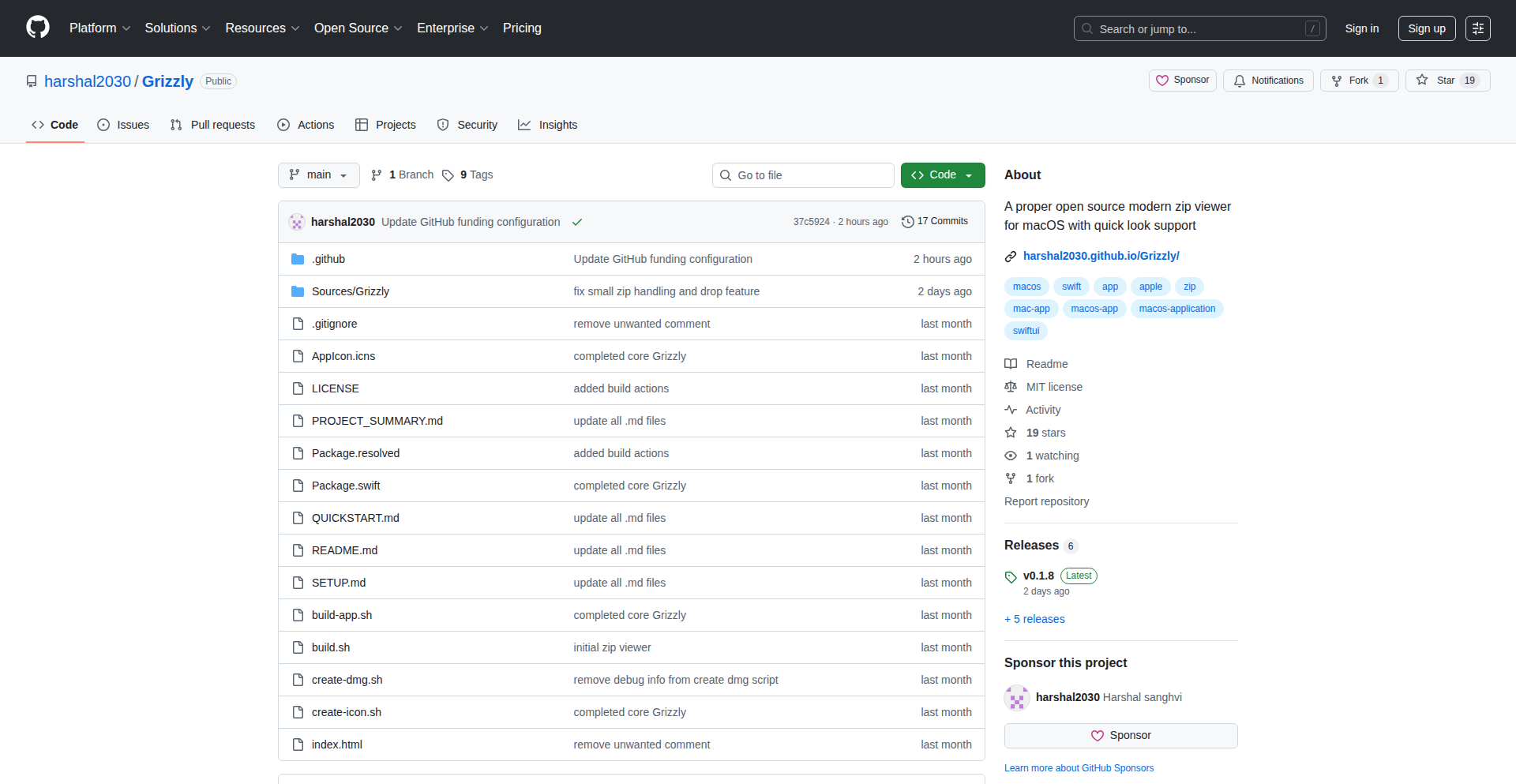
Author
maybe_next_day
Description
Grizzly is a macOS application designed for efficiently viewing the contents of large zip archives without consuming excessive memory. It leverages macOS's native Quick Look functionality, allowing users to instantly preview files within archives as if they were regular files, dramatically speeding up workflows for developers and anyone dealing with compressed data.
Popularity
Points 1
Comments 1
What is this product?
Grizzly is a macOS application that provides a memory-efficient way to browse and preview files inside zip archives. Traditional methods of opening large zip files often require decompressing the entire archive into memory, which can be slow and crash your system if the archive is too big. Grizzly cleverly bypasses this by using macOS's Quick Look system. When you select a zip file and hit the spacebar (the Quick Look shortcut), Grizzly intercepts this action and intelligently reads only the necessary parts of the zip file to display a list of its contents or even preview individual files within it. This means you don't need to wait for the whole archive to be unpacked, saving you time and system resources. So, what's in it for you? Faster access to the files you need within compressed archives, without your Mac slowing down.
How to use it?
Grizzly integrates seamlessly with macOS. Once installed, simply navigate to a zip file in Finder. When you select the zip file and press the spacebar, Quick Look will activate, and Grizzly will present the archive's contents. You can then click on individual files within the preview to see their content (if supported by Quick Look for that file type) or quickly extract specific files directly from the preview window. This is particularly useful for developers who frequently download code libraries or assets compressed as zip files and need to quickly inspect their contents before deciding whether to download or integrate them. You can also drag and drop files directly from the Grizzly preview window into other applications or folders. So, how does this help you? It streamlines your file management, allowing you to inspect archive contents instantly and efficiently, saving you clicks and time.
Product Core Function
· Memory-efficient zip archive browsing: Allows users to see the contents of large zip files without decompressing the entire archive, significantly reducing memory usage. This is valuable because it prevents your Mac from becoming sluggish or unresponsive when dealing with large compressed files.
· Quick Look integration: Enables instant previewing of zip file contents and individual files within them using the macOS spacebar shortcut. This means you get immediate access to information without opening extra applications, making your workflow much faster.
· On-demand file preview: Provides the ability to preview individual files within the archive (e.g., text files, images) directly through Quick Look, without needing to extract them first. This saves you time and disk space by allowing you to inspect files before committing to extraction.
· Direct file extraction from preview: Offers the functionality to extract specific files or folders directly from the Quick Look preview window. This is useful for quickly grabbing a single asset or configuration file from a large archive without extracting everything.
· Lightweight and fast: Designed to be a small and efficient application that doesn't hog system resources, ensuring a smooth user experience. This means your Mac stays responsive even when you're working with many large zip files.
Product Usage Case
· A developer needs to quickly check the contents of a large third-party library downloaded as a zip file. Instead of downloading and unzipping the entire file, they can use Grizzly to instantly see the file structure and preview key files, saving download time and disk space. This solves the problem of slow and resource-intensive archive inspection.
· A designer receives a zip file containing multiple image assets. Using Grizzly, they can quickly preview each image directly from Finder using Quick Look without extracting them, enabling faster selection of the required assets. This addresses the inefficiency of traditional extraction for browsing visual content.
· A system administrator has a large log archive that is zipped. They need to find a specific log entry quickly. Grizzly allows them to peek into the archive and preview log files, potentially using Quick Look's text preview capabilities, to locate the relevant information much faster than a full extraction. This solves the challenge of quickly accessing specific data within massive archives.
· A user is managing project backups stored in zip files. When they need to retrieve a specific configuration file from an older backup, Grizzly allows them to quickly locate and extract just that file from the archive without unpacking the entire backup, saving significant time and avoiding unnecessary file clutter.
59
Cracked TUI
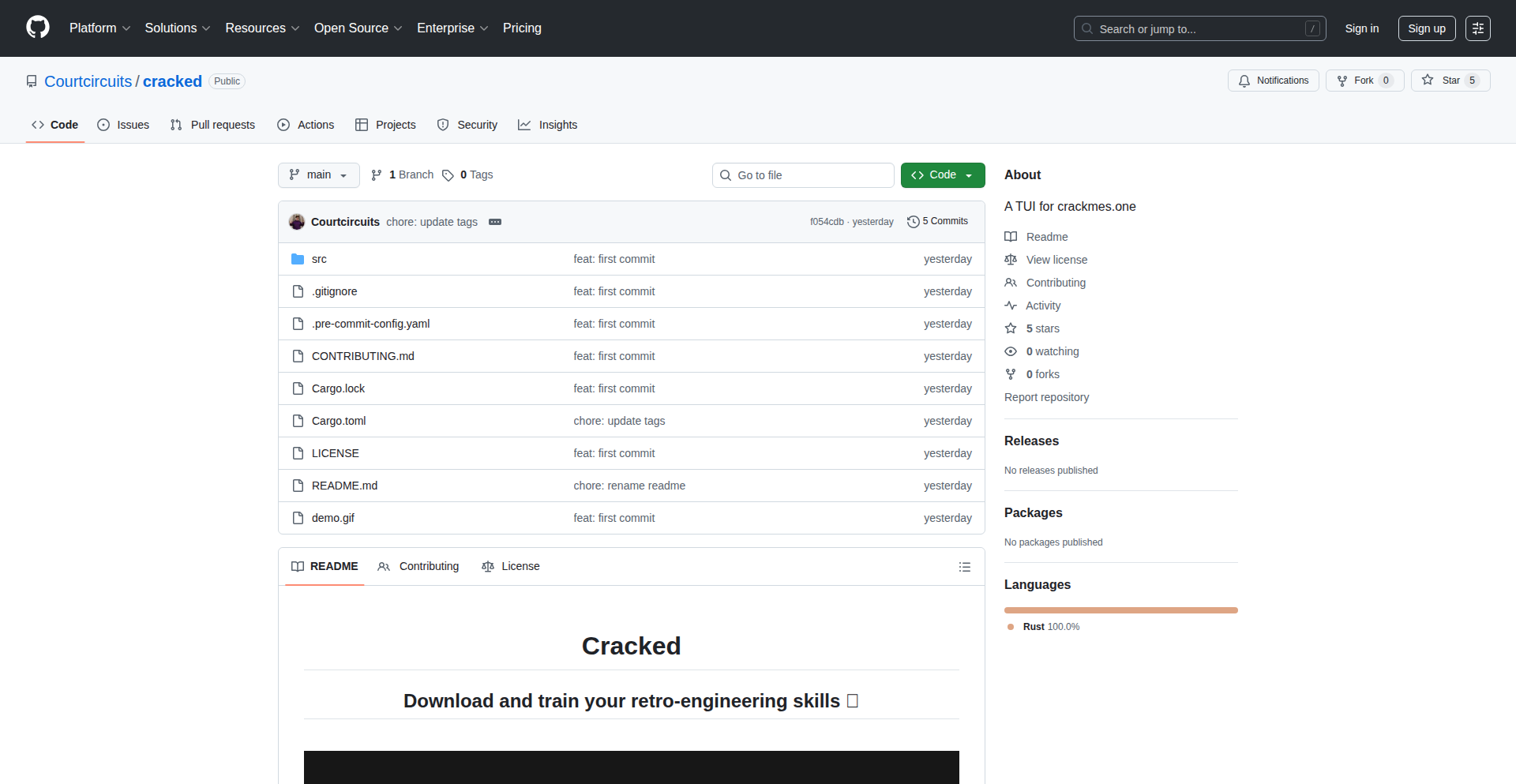
Author
courtcircuits
Description
Cracked TUI is a terminal-based application written in Rust that simplifies the process of downloading 'crackmes.one' challenges. It addresses the inconvenience of leaving the terminal environment to fetch these reverse engineering practice files, offering a seamless, in-terminal experience for developers.
Popularity
Points 2
Comments 0
What is this product?
Cracked TUI is a command-line interface (CLI) tool with a text-based user interface (TUI) built using the Rust programming language. Its core innovation lies in its ability to directly interact with the crackmes.one website and download practice challenges without requiring users to switch to a web browser. This means you can stay within your familiar terminal environment to get the files you need for reverse engineering practice. The value is in streamlining your workflow and keeping you focused on your coding tasks.
How to use it?
Developers can use Cracked TUI by simply typing commands in their terminal. After installing the tool (details would typically be in its README, but for this analysis, we assume a standard CLI installation), users can navigate through available crackmes.one challenges, select the ones they want, and download them directly to their local machine. This is ideal for developers who prefer a unified command-line workflow for all their development-related tasks, from coding to fetching practice materials. It integrates by being another tool in your terminal toolkit.
Product Core Function
· Terminal-based challenge browsing: Enables users to view available crackmes.one challenges directly within the terminal, saving the effort of opening a web browser. The value here is convenience and efficiency for terminal-centric developers.
· Direct challenge download: Allows users to download selected challenges with a few keystrokes, eliminating manual file transfer steps. This is valuable for quick access to practice materials, keeping development momentum going.
· Rust-based implementation: Built with Rust, known for its performance and memory safety, ensuring a robust and efficient tool. The value is a reliable and fast application that won't introduce unexpected bugs or performance issues.
· TUI for intuitive interaction: Provides a user-friendly, text-based interface for navigating and selecting challenges, making the process less error-prone and more engaging than pure command-line arguments. The value is an easier learning curve and a more pleasant user experience.
Product Usage Case
· A reverse engineering enthusiast wants to practice a new crackme challenge from crackmes.one. Instead of opening a browser, navigating to the site, finding the challenge, and downloading it, they can open their terminal, run 'cracked' to browse available challenges, select the one they want, and download it instantly. This saves them significant time and keeps them in their coding mindset.
· A student learning about binary exploitation needs to download a series of challenges for an assignment. Cracked TUI allows them to quickly iterate through and download all required files from their development environment. This streamlines their learning process and reduces friction in accessing educational resources.
· A developer who prides themselves on a terminal-only workflow wants to expand their practice routine to include reverse engineering. Cracked TUI fits perfectly into their ecosystem, allowing them to acquire new challenges without breaking their established command-line habits. This reinforces the hacker culture of solving problems with elegant, integrated code solutions.
60
LeanSpec Self-Referential DSL
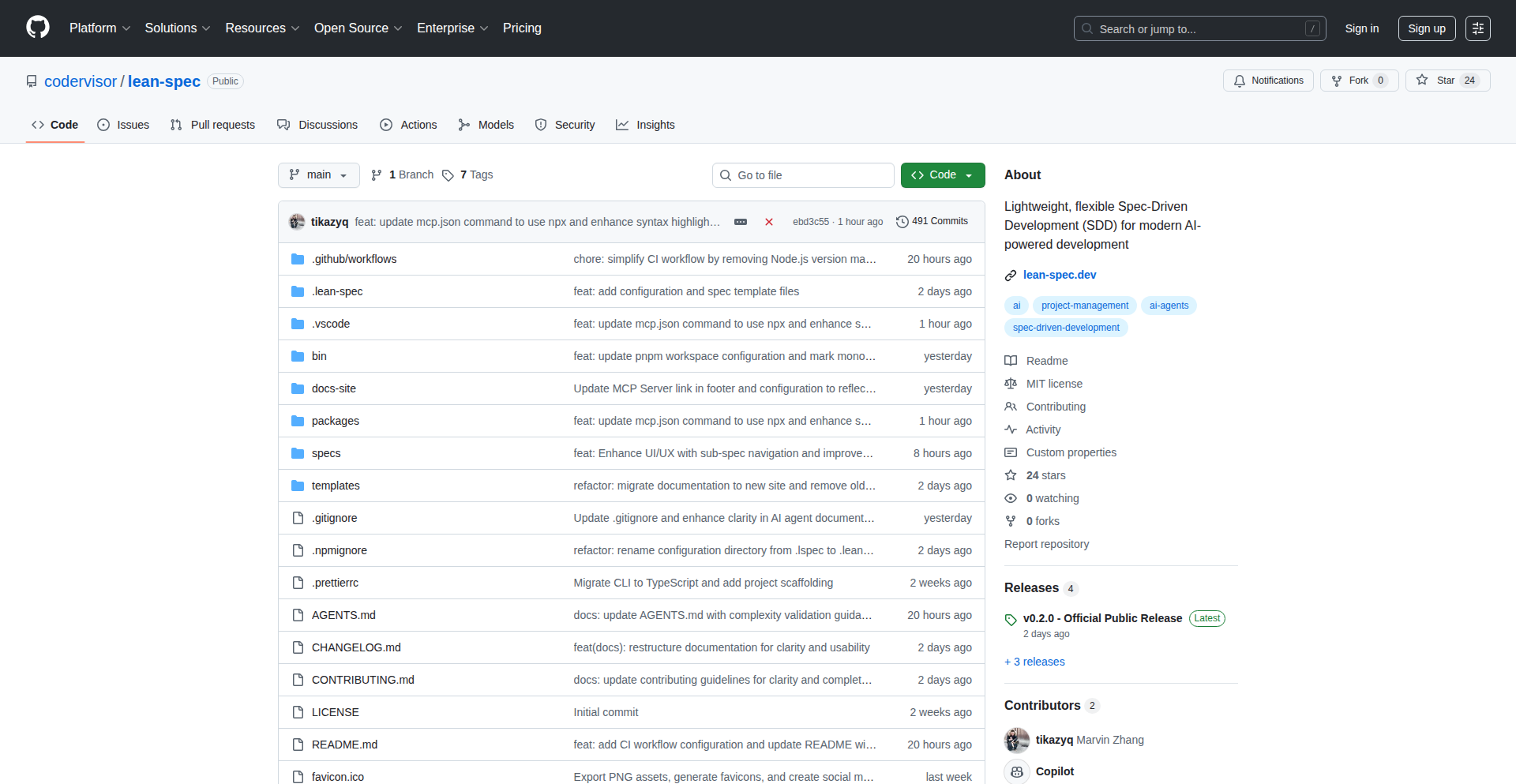
Author
tikazyq
Description
LeanSpec is a novel Domain Specific Language (DSL) built within 10 days, showcasing a unique approach where the language itself defines its own specifications. This means the tool not only allows developers to express requirements but also uses those very expressions to guide its own development. It tackles the challenge of ensuring a tool's design perfectly aligns with its intended use by making the 'what' and the 'how' intrinsically linked.
Popularity
Points 2
Comments 0
What is this product?
LeanSpec is a powerful DSL that's unique because it uses its own defined specifications to build itself. Imagine writing down the rules for a game, and then using those exact rules to create the game itself. This self-referential approach ensures that the tool is always a perfect fit for the problems it's designed to solve, leading to highly optimized and aligned functionality. This is innovative because most tools are built separately from their specifications, leading to potential disconnects. So, this means you get a tool that's meticulously crafted for its purpose, minimizing guesswork and maximizing efficiency.
How to use it?
Developers can use LeanSpec to define complex requirements or logic for their projects. Instead of writing abstract specifications and then translating them into code, they write these specifications directly in LeanSpec. The tool then leverages these specifications to generate or guide the development of the actual implementation. This could be integrated into a project's build process or used as a standalone requirement definition engine. So, this means you can define what you need in a very precise way, and the tool helps you build it, reducing implementation errors and speeding up development cycles.
Product Core Function
· Specification-driven development: The core idea is that the language's own rules and definitions are used to build the tool. This ensures perfect alignment between requirements and implementation, leading to more robust and accurate software. So, this means you get a tool that's guaranteed to do exactly what you specify, with fewer bugs.
· Rapid prototyping and iteration: Being built in 10 days using its own specifications, LeanSpec demonstrates an incredibly efficient development cycle. This approach allows for quick validation of ideas and faster adaptation to changing needs. So, this means you can explore new ideas and build functional prototypes much faster.
· Metaprogramming capabilities: The self-referential nature implies a high degree of metaprogramming, where code operates on other code. This allows for sophisticated automation and generation of code based on high-level descriptions. So, this means you can automate complex coding tasks by describing them at a higher level.
· Reduced specification drift: By linking the specification directly to the implementation process, LeanSpec minimizes the common problem where specifications change or become outdated compared to the actual code. So, this means your project documentation and code will always be in sync.
Product Usage Case
· Defining a complex configuration system: A developer could use LeanSpec to precisely define all possible configuration parameters, their types, constraints, and default values. The tool would then use these definitions to automatically generate code for parsing, validating, and applying these configurations, ensuring consistency and correctness. So, this means you don't have to manually write tedious configuration parsing code.
· Building a domain-specific testing framework: LeanSpec could be used to define the structure and logic of custom test cases. The system would then use these definitions to generate executable tests, ensuring that all aspects of the defined requirements are covered. So, this means you can create highly tailored and effective testing scenarios with less effort.
· Creating a rule engine for business logic: For applications with intricate business rules, LeanSpec could define these rules declaratively. The tool would then translate these rules into an efficient execution engine, making it easier to manage and update complex business logic over time. So, this means you can manage and update your business logic without deep coding knowledge.
61
SpotScribe: AI-Powered Podcast Intelligence

Author
jackemerson
Description
SpotScribe is a tool that automatically generates transcripts for Spotify podcasts, even when official transcripts aren't available. It leverages AI to summarize episodes and allows users to chat with the podcast content to find specific information or get quick answers. This innovation tackles the common frustration of trying to locate key insights within lengthy audio content, offering a powerful new way to engage with podcasts for research, learning, and quick reference.
Popularity
Points 1
Comments 1
What is this product?
SpotScribe is an AI-driven platform designed to unlock the full potential of your podcast listening experience. The core technology involves using advanced speech-to-text models to convert audio into written text, creating accurate transcripts for episodes. What's innovative here is its ability to work with podcasts that lack official transcripts, making previously inaccessible content searchable. Furthermore, it integrates natural language processing (NLP) to provide AI-powered summaries, giving you a quick overview of the episode's main points. The chat feature then allows you to interact directly with the transcribed content, asking questions about specific topics and receiving instant, context-aware answers. So, what does this mean for you? You can now easily find that brilliant quote you heard last week, grasp the essence of an episode in minutes, or dive deep into specific subjects discussed, all without having to relisten to hours of audio. It transforms passive listening into an active, intelligent information retrieval process.
How to use it?
Developers can integrate SpotScribe into their workflows by utilizing its transcript generation and AI summarization capabilities. For example, if you're building a research tool that needs to analyze spoken content from podcasts, you can use SpotScribe's API to obtain transcripts. You can then feed these transcripts into your own analysis pipelines. The chat functionality can be embedded within applications to provide users with interactive query capabilities over podcast content. Imagine a learning platform that allows students to ask questions about lectures delivered via podcast; SpotScribe can power that. The tool is designed for easy integration, allowing developers to focus on building their applications while leveraging SpotScribe's sophisticated AI for audio content understanding. So, for you, this means you can build smarter applications that understand and interact with spoken audio content more effectively.
Product Core Function
· Automatic Podcast Transcription: Converts audio from Spotify podcasts into text, even without official transcripts. This is valuable because it makes large amounts of podcast content searchable and accessible, allowing for easier content analysis and retrieval.
· AI-Powered Summarization: Generates concise summaries of podcast episodes. This saves users time by quickly highlighting the key takeaways and main arguments of an episode, making it easier to decide if an episode is relevant or to refresh memory on its contents.
· Interactive Content Chat: Enables users to ask questions directly to the podcast's transcribed content and receive instant answers. This is useful for quickly finding specific information, clarifying points, or exploring topics discussed in detail without manually searching through the transcript.
Product Usage Case
· A student researching a particular topic can use SpotScribe to find all podcast episodes that discuss it and then ask specific questions about the related segments to gather detailed information for their studies. This solves the problem of manually sifting through countless episodes to find relevant discussions.
· A content creator looking for inspiration or factual data can use SpotScribe to quickly find quotes or statistics mentioned in industry-related podcasts. This saves significant time compared to listening to entire episodes, enabling faster content creation.
· A developer building a personalized news digest might use SpotScribe to extract key information from news podcasts and present it in a concise, actionable format. This helps in delivering highly relevant and summarized information to end-users by solving the challenge of processing raw audio news.
62
AI Trust Navigator
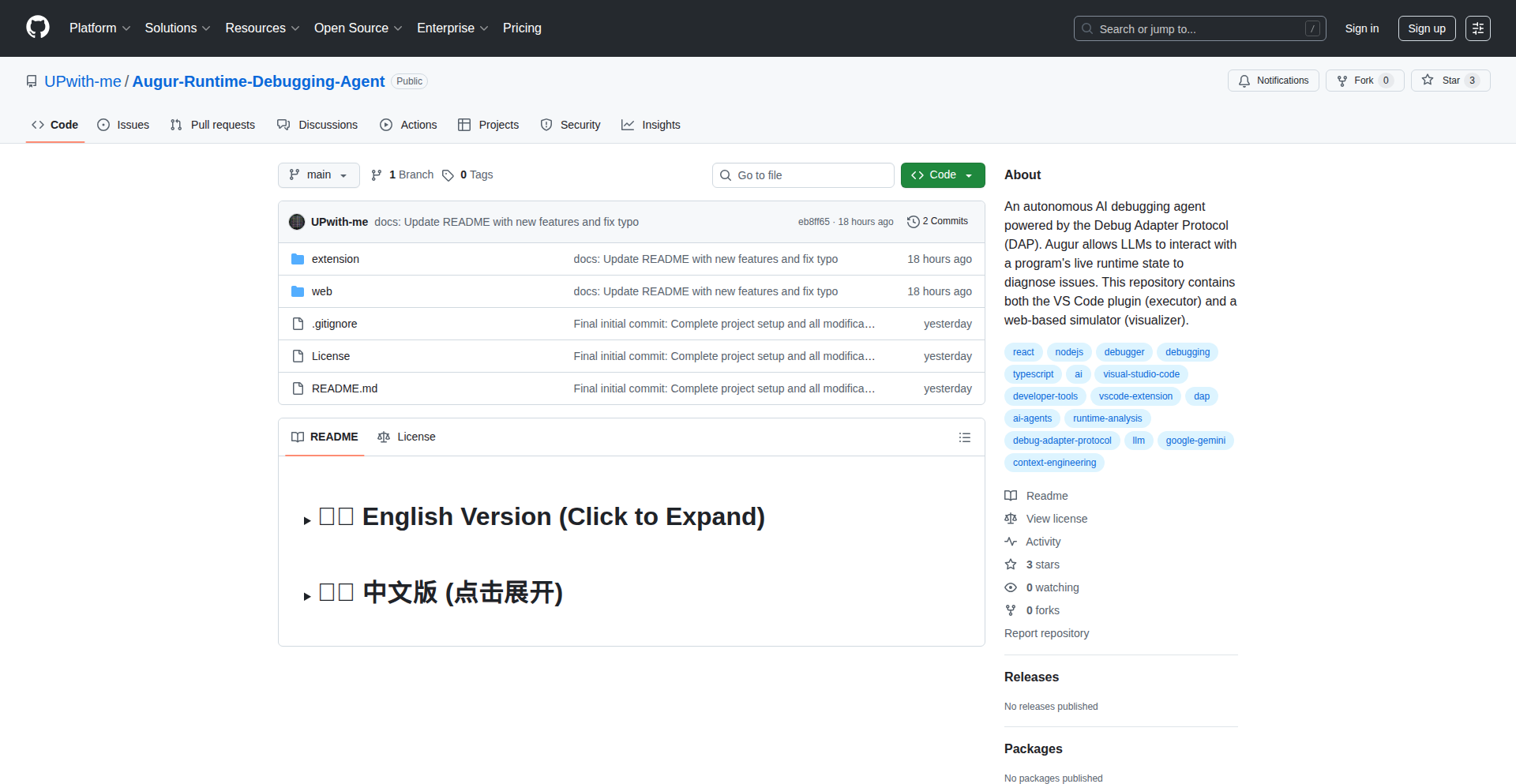
Author
upwithme
Description
An open-source, runtime-aware AI debugger designed to address the 'AI Trust Paradox.' It provides developers with a way to understand and verify AI model behavior in real-time, making AI systems more transparent and reliable. So, this is useful for you because it helps you build more trustworthy AI applications.
Popularity
Points 1
Comments 1
What is this product?
This project is an open-source tool that acts like a detective for your AI models while they are running. It's built to tackle the 'AI Trust Paradox,' which is the challenge of trusting AI systems when we can't fully explain how they make decisions. The core innovation lies in its 'runtime-aware' capability. This means it doesn't just look at the AI model's code, but it observes what the AI is doing and thinking as it processes data. It uses techniques to trace the decision-making process of AI models, highlighting potential biases, unexpected behaviors, or logic flaws in real-time. So, this is useful for you because it gives you a window into your AI's 'mind' as it operates, allowing you to catch and fix issues before they cause problems.
How to use it?
Developers can integrate this tool into their AI development workflow. Imagine you've built an AI model for image recognition. You can then connect the AI Trust Navigator to your running model. As the model analyzes new images, the debugger will provide insights into which features the AI is focusing on, why it made a particular classification, and if its reasoning aligns with your expectations. It might offer features like visualizing decision paths or flagging specific input data that triggers unusual model responses. Integration could involve hooking into common AI frameworks like TensorFlow or PyTorch. So, this is useful for you because it provides a practical way to monitor and validate your AI's performance in real-world scenarios, boosting your confidence in its output.
Product Core Function
· Real-time AI behavior monitoring: This allows developers to observe AI model decision-making as it happens, rather than relying on post-hoc analysis. The value is in immediate feedback and early detection of anomalies. This is useful for you to catch issues as they arise.
· Decision path tracing: This function visually or textually outlines the steps an AI model took to arrive at a conclusion. The value is in understanding the 'why' behind an AI's output, improving interpretability. This is useful for you to debug and explain AI decisions.
· Bias detection flagging: The tool can identify patterns in AI responses that might indicate unfair or biased outcomes based on input data. The value is in promoting fairness and ethical AI development. This is useful for you to build more equitable AI systems.
· Anomaly detection in AI responses: This feature alerts developers when an AI model produces output that deviates significantly from expected or normal behavior. The value is in identifying potential errors or security vulnerabilities. This is useful for you to ensure the robustness of your AI applications.
· Integration with AI frameworks: The debugger is designed to work with popular machine learning libraries, making it easy to adopt. The value is in reducing friction for developers already using these tools. This is useful for you because it's easy to add to your existing projects.
Product Usage Case
· Imagine you're building an AI that approves loan applications. The AI Trust Navigator could show you why a specific application was flagged for rejection, revealing if the AI is disproportionately impacting certain demographics. This solves the problem of opaque decision-making in finance. This is useful for you to build fair and compliant financial AI.
· For a medical diagnosis AI, this tool could trace how the AI interpreted symptoms to arrive at a diagnosis, allowing doctors to cross-reference the AI's reasoning with their own knowledge. This solves the problem of trusting AI in critical healthcare decisions. This is useful for you to enhance diagnostic accuracy and patient safety.
· If you're developing an AI chatbot that handles customer service, the debugger could reveal why the bot provided an unhelpful or frustrating response. This solves the problem of unpredictable and unsatisfactory AI interactions. This is useful for you to improve customer experience and AI agent reliability.
· In the context of autonomous driving, the AI Trust Navigator could analyze sensor data processing and decision-making in real-time, highlighting scenarios where the AI might be reacting unexpectedly to road conditions. This solves the problem of ensuring safety and predictability in complex environments. This is useful for you to build safer and more dependable self-driving systems.
63
AI-Driven App Reliability Benchmark
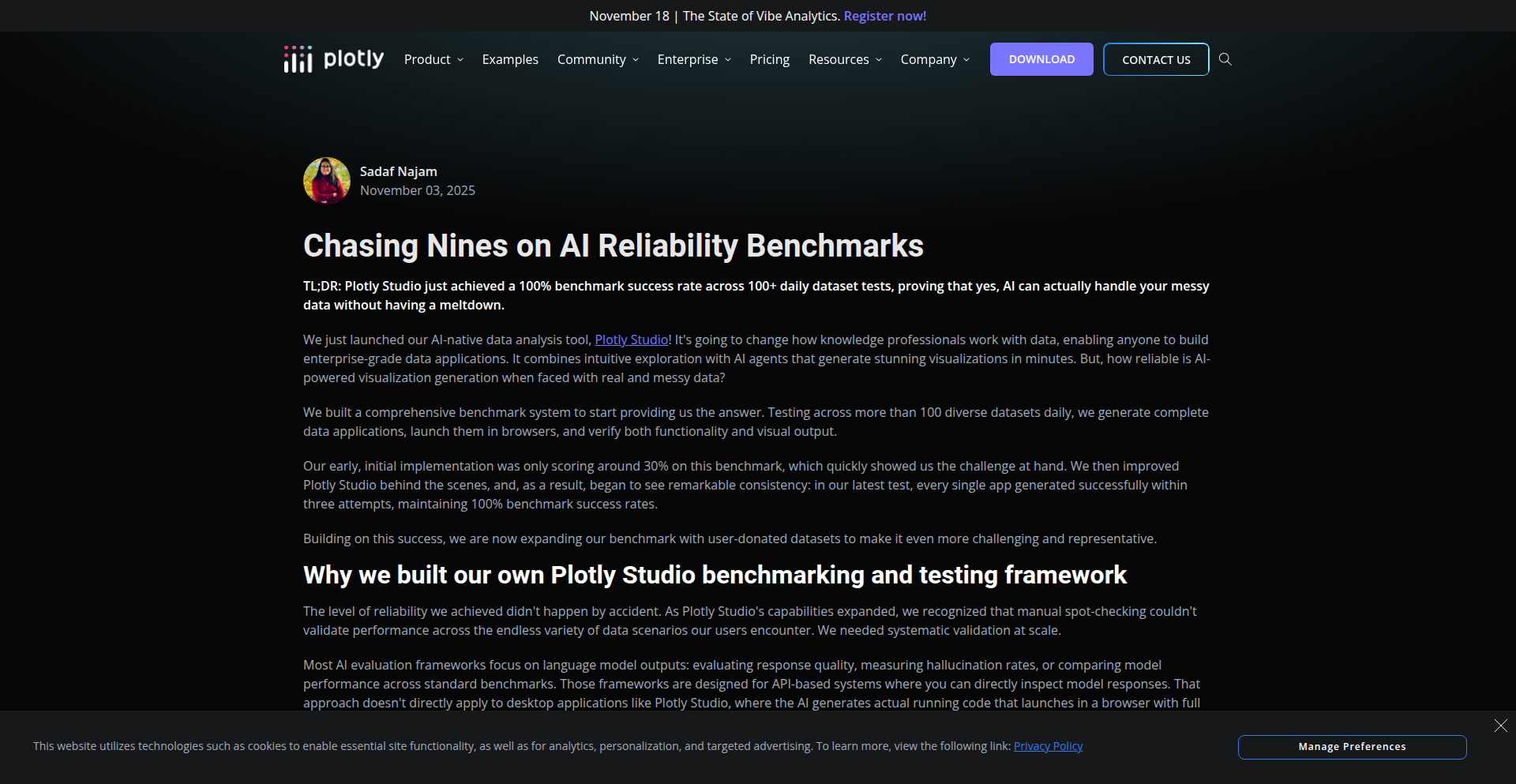
Author
sadafnajam
Description
This project is an internal benchmarking system designed to rigorously test and improve the reliability of an AI tool that generates data visualizations and analytics applications. It tackles the challenge of validating AI-generated code by simulating a full end-to-end user experience, ensuring the generated apps function correctly across diverse and 'messy' real-world datasets.
Popularity
Points 1
Comments 1
What is this product?
This is an automated testing framework that ensures an AI's ability to build functional data applications. Instead of just checking individual pieces of code, it simulates a user actually interacting with the app the AI creates. It generates an app from a dataset, runs it in a real web browser, checks for errors, captures screenshots to confirm it looks right, and runs tests multiple times to catch inconsistent results (flakiness). This is innovative because it moves beyond traditional code unit tests to validate the entire output of an AI, which is crucial for complex, code-generating AIs.
How to use it?
Developers can use this system as a blueprint or inspiration for building their own robust testing pipelines for AI-generated code. The core idea is to leverage continuous integration (CI) tools like GitHub Actions to automatically: 1. Generate an application using the AI. 2. Deploy and launch this application in a simulated browser environment. 3. Perform automated checks for both functional errors (e.g., Python or JavaScript exceptions) and visual correctness (via screenshots). 4. Repeat tests to ensure consistency. This can be integrated into existing CI/CD workflows to catch regressions early and provide developers with actionable feedback for AI model improvement.
Product Core Function
· AI-driven application generation: The core of the system is its ability to use an AI to automatically create a data visualization or analytics application from raw data. The value is in automating the complex task of turning data into an interactive application.
· End-to-end browser testing: By launching the generated apps in a real browser using tools like Playwright, this function ensures that the applications not only compile but also function as a user would experience them. This provides a higher level of assurance than just code compilation checks.
· Error detection and assertion: The system automatically checks for any Python or JavaScript errors that occur when the application runs. The value here is in pinpointing specific issues within the AI's generated code that prevent the application from working correctly.
· Visual regression testing: Taking screenshots of the generated applications and comparing them allows for verification of the visual output. This ensures that the AI's design choices and data rendering are consistent and as expected, preventing unintended visual bugs.
· Flakiness detection: Running tests multiple times and analyzing for inconsistent results helps identify 'flaky' tests or unpredictable AI behavior. The value is in ensuring the AI's output is reliable and reproducible, not prone to random failures.
Product Usage Case
· Scenario: An AI tool is developed to automatically generate interactive dashboards from user-provided CSV files. Problem: Ensuring that the generated dashboards are always functional and visually appealing, especially with diverse and sometimes 'dirty' data. Solution: This benchmarking system can be used to automatically generate dashboards from a large suite of test CSVs, launch them in a browser, check for errors, and verify screenshots. This process would quickly identify if the AI struggles with specific data formats or generates broken visualizations, providing clear data for improvement.
· Scenario: A company has an AI that generates Python code for data analysis pipelines. Problem: Verifying that the generated Python scripts run without errors and produce the correct output across various scenarios. Solution: The benchmarking system can be adapted to generate Python scripts, execute them in an isolated environment, check for runtime errors and exceptions, and compare the output against expected results. This ensures the AI's code-generation capabilities are robust and reliable.
· Scenario: An AI-powered chatbot is designed to help users build web components by describing their desired functionality. Problem: Ensuring the generated web components are always functional and adhere to web standards. Solution: The benchmarking system could simulate user requests, have the AI generate the web component code, and then use tools like Playwright to load and interact with that component in a browser, asserting its correct behavior and visual presentation.
64
Scout QA: AI for Subtle Bug Detection
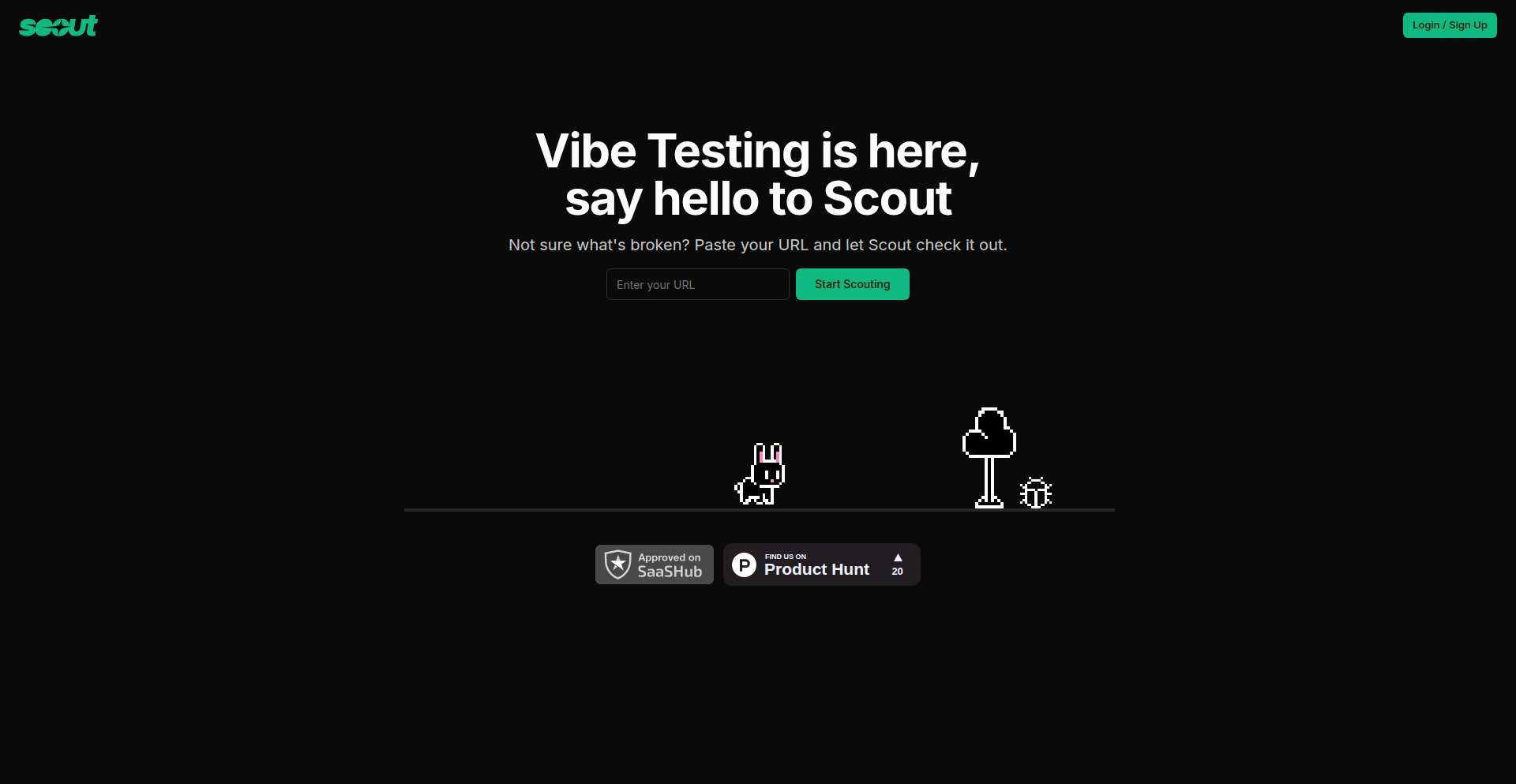
Author
htieu
Description
Scout QA is an AI-powered tool designed to identify often-overlooked, subtle bugs in software applications. Instead of traditional test automation, it analyzes UI elements, user flows, and logs to pinpoint inconsistencies like broken states, unclear error messages, or minor regressions that human testers might miss because the core functionality still works. Its innovation lies in developing an AI 'intuition' for detecting 'something feels off', aiming to supplement human testing and improve user experience.
Popularity
Points 1
Comments 1
What is this product?
Scout QA is an AI system that acts as a 'second pair of eyes' for software quality assurance. It goes beyond standard testing by using artificial intelligence to understand the 'feel' of an application. It examines how the user interface looks and behaves, traces the steps users take through the application, and scrutinizes system logs. The AI is trained to recognize subtle deviations from expected behavior – small visual glitches, confusing error messages, or minor functional degradations that might not break the app entirely but can frustrate users. The core idea is to give AI a sense of 'intuition' about when something doesn't seem right, mimicking a human's subjective experience of using a product, and helping to catch bugs that slip through traditional checks.
How to use it?
Developers and QA engineers can integrate Scout QA into their development and testing pipelines. It typically works by connecting to your application's interface and observing its behavior during use, or by analyzing recorded sessions and logs. You can point Scout QA at different parts of your application or specific user flows. The AI then observes, analyzes, and flags any anomalies it detects. The output is a report highlighting these subtle issues, along with context, which can then be reviewed and addressed by the development team. This means you can automatically identify small, but potentially impactful, user experience problems before they reach your end-users, saving time and improving product quality.
Product Core Function
· AI-driven UI inconsistency detection: The AI analyzes visual elements to find small rendering issues or layout problems that might make an app look unprofessional, helping to maintain a polished user interface.
· Flow anomaly identification: By tracing user journeys, the AI can spot unexpected behavior or dead ends in navigation that can confuse users, ensuring a smoother and more intuitive user experience.
· Log analysis for subtle errors: The AI sifts through application logs to find patterns indicating underlying problems or rare error conditions that might not cause immediate crashes but degrade performance or reliability, leading to a more stable application.
· Regression detection for minor changes: Scout QA can identify small functional changes or regressions introduced by new code that don't break core features but subtly alter user experience, ensuring consistency over time.
· Contextual issue reporting: The tool provides detailed reports on detected anomalies, explaining what the AI observed and why it's flagged, enabling faster debugging and resolution for development teams.
Product Usage Case
· A mobile app developer notices that a specific button sometimes appears slightly misaligned on certain device resolutions. Scout QA flags this UI inconsistency, allowing the developer to fix it before it impacts user perception of quality, even though the button is still clickable.
· A web application's checkout flow has a small, rare bug where a specific combination of product choices leads to an oddly phrased error message. Scout QA detects this unclear error message during its automated analysis, preventing user frustration and abandoned carts.
· A backend service experiences intermittent, low-level errors that don't cause outright failures but slightly delay responses. Scout QA analyzes the server logs and identifies a pattern of these subtle errors, alerting the team to a potential performance bottleneck before it significantly impacts users.
· After a recent update, a user reports that a seemingly minor feature in a desktop application feels 'clunkier' than before. Scout QA's regression analysis can pinpoint the specific change that introduced this subtle performance degradation, allowing for a quick fix to maintain user satisfaction.
65
PocketWise: Natural Ledger
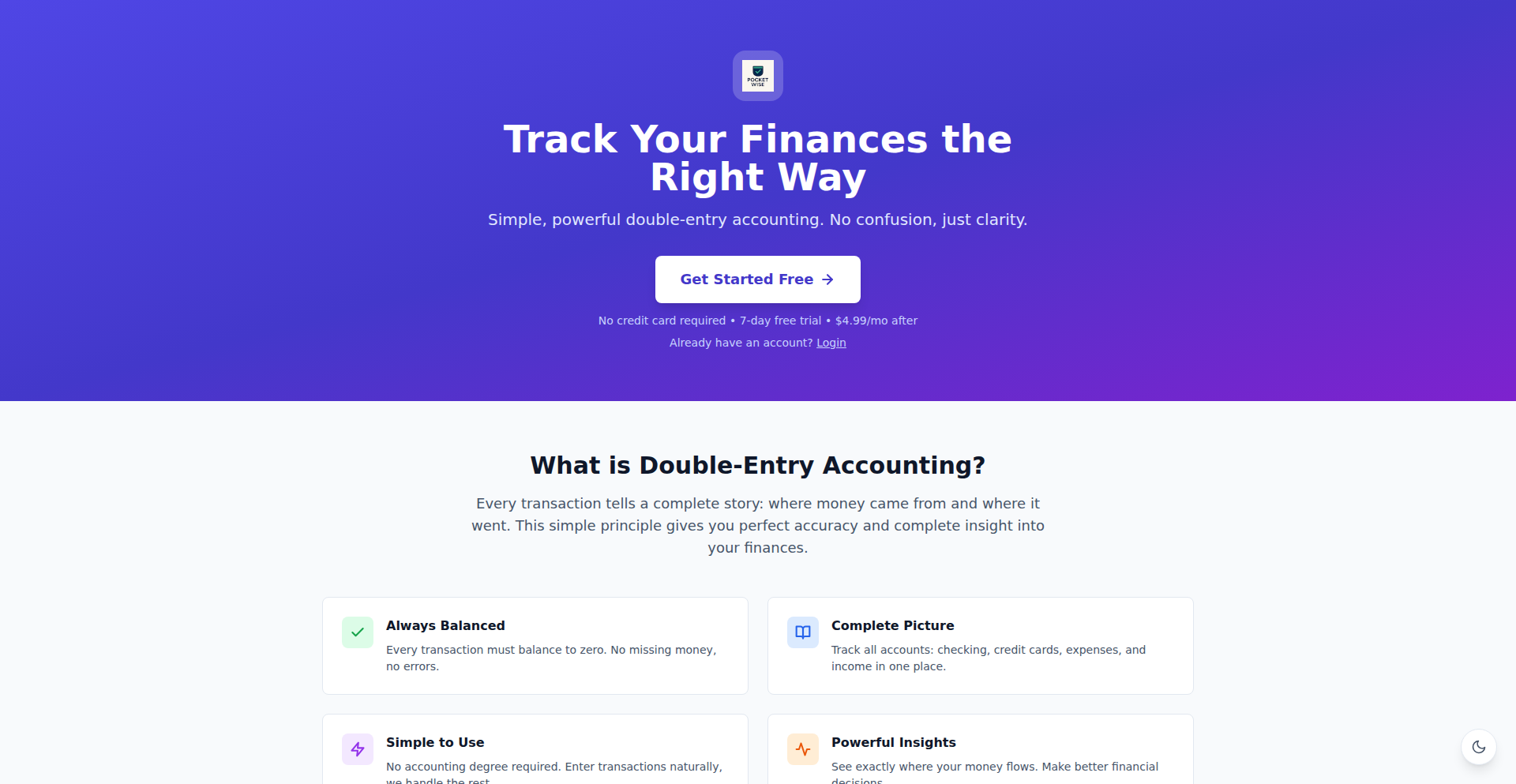
Author
ashish01
Description
PocketWise is a personal finance tracker that simplifies double-entry accounting by allowing users to input expenses using natural language. Instead of manually categorizing every transaction, users can type or speak phrases like 'Chipotle $15 cash' or 'Netflix 19.89 Apple Card', and PocketWise automatically translates these into structured double-entry ledger entries. This innovative approach drastically reduces the friction of traditional accounting, making it easier for individuals to maintain consistent financial records without needing bank credentials.
Popularity
Points 1
Comments 1
What is this product?
PocketWise is a web-based personal finance tracker built upon the principles of double-entry accounting, similar to systems like hledger. Its core innovation lies in its natural language processing (NLP) engine. This engine parses user-inputted expense descriptions, such as 'Lunch $20 at Starbucks using Visa', and intelligently converts them into precise double-entry journal entries. For instance, 'Lunch $20 at Starbucks using Visa' might be transformed into: 'Expenses:Food & Dining $20.00' and 'Assets:Credit Cards:Visa $-20.00'. This bypasses the need for manual data categorization, making financial tracking more intuitive and less time-consuming. The value here is in making complex accounting accessible and manageable for everyday users.
How to use it?
Developers can integrate PocketWise into their workflows by leveraging its API or by using its web interface directly. For direct use, individuals can sign up for a free trial, input their financial transactions via the natural language interface, and have their ledger automatically generated. For developers looking to integrate this functionality into other applications, PocketWise offers a way to abstract away the complexities of double-entry bookkeeping. Imagine building a custom budgeting app that automatically categorizes and tracks expenses using PocketWise's NLP, or a financial advisory tool that can ingest user spending patterns without requiring direct bank connections. The technical appeal is in its clean parsing logic and the simplification it offers for data entry in financial contexts.
Product Core Function
· Natural Language Expense Parsing: Converts plain text descriptions of spending into structured financial data. This removes the burden of manual categorization, saving users time and reducing errors.
· Automatic Double-Entry Generation: Creates accurate double-entry journal entries from parsed natural language. This ensures data integrity and provides a robust foundation for financial analysis, offering clarity on where money is going and coming from.
· No Bank Credentials Required: Users maintain complete control over their data by performing manual entry, eliminating privacy concerns associated with linking bank accounts. This empowers users with data sovereignty.
· Web-based Interface: Provides an accessible platform for data entry and review from any device with internet access. This ensures flexibility and ease of use for managing personal finances on the go.
· Financial Insight through Structured Data: Generates organized ledger data that can be used for detailed financial analysis, budgeting, and understanding spending habits. This allows users to gain deeper insights into their financial health.
Product Usage Case
· A freelance developer wants to track business expenses without the hassle of receipts and spreadsheets. They can use PocketWise to type 'Client meeting lunch $50 Amex' and have it automatically logged as an expense and deducted from their Amex balance, providing a clear and simple expense tracking solution.
· A student wants to manage their limited budget more effectively. They can input their daily spending like 'Groceries $30 cash' or 'Movie ticket $15 credit card', and PocketWise will build a clear ledger of their expenditures, helping them identify areas where they can save money.
· A personal finance enthusiast who prefers manual control over their data can use PocketWise to quickly log transactions without needing to remember specific account codes or categories, making the journaling process more enjoyable and sustainable.
· A startup developing a budgeting app for couples could integrate PocketWise's NLP engine to allow users to describe shared expenses in a natural way, which then gets translated into the app's double-entry system, simplifying financial collaboration.
66
Pochi: Parallel Git Worktree Agents
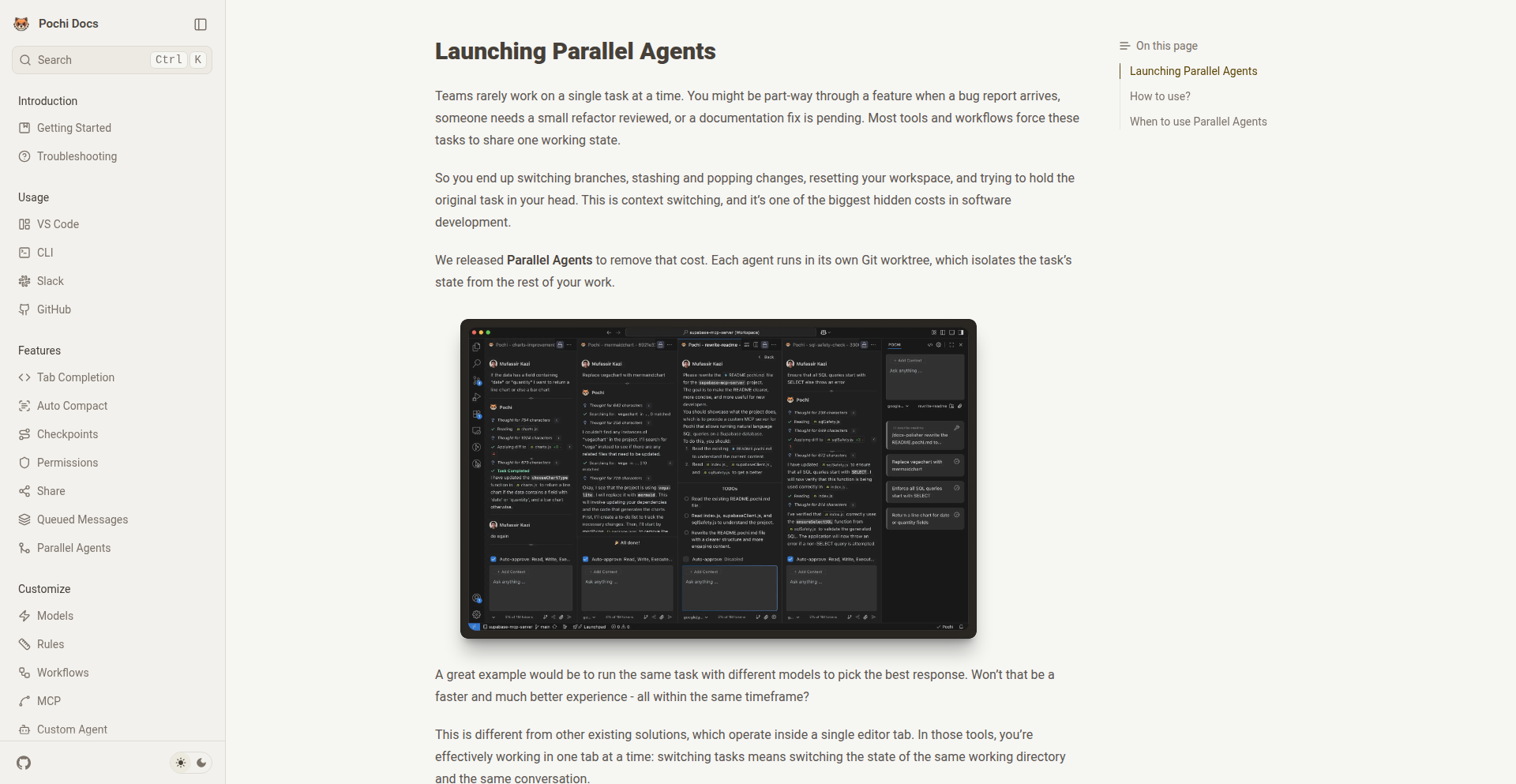
Author
wsxiaoys
Description
Pochi is a VS Code extension that allows you to run multiple AI agents in parallel, each with its own isolated development environment managed by Git worktrees. This innovation separates the state, history, and terminal for each agent, preventing conflicts and enabling side-by-side comparison of AI-generated solutions. It leverages the power of Git worktrees to provide a robust and intuitive way to manage parallel AI development tasks within your familiar editor.
Popularity
Points 2
Comments 0
What is this product?
Pochi is a VS Code extension designed to revolutionize how you work with multiple AI agents simultaneously. Unlike traditional tools that often confine agents to a single editor tab, Pochi utilizes Git worktrees. Think of a Git worktree as a separate, independent copy of your project's codebase, each with its own branch, chat history, and terminal. This isolation means that each AI agent operates in its own sandbox. For example, if you have Agent A working on feature X and Agent B working on bug fix Y, their work, code, and conversations won't interfere with each other. The innovation lies in binding these distinct worktrees directly to separate VS Code tabs, each representing an agent. This allows you to visually compare, merge, or commit changes from different agents independently. So, what does this mean for you? It means you can confidently experiment with multiple AI-generated solutions at once, compare their outcomes directly, and manage them without the usual chaos of conflicting code. It's like having multiple researchers working on different parts of a problem, each with their own dedicated workspace.
How to use it?
To use Pochi, you first need to install the extension from the VS Code Marketplace. Once installed, you can start new agents, and Pochi will automatically create a new Git worktree for each one. These worktrees are then exposed as separate tabs within VS Code, each associated with its own isolated development context. You can interact with each agent through its dedicated tab, running code, reviewing generated output, and managing its progress independently. For instance, if you're building a web application, you could have one agent dedicated to frontend UI development, another to backend API implementation, and a third focused on automated testing, all running concurrently and with their environments kept separate. This seamless integration with VS Code means you don't need to manually manage Git worktrees; Pochi handles it all. So, for developers, this means a more streamlined and less error-prone workflow when tackling complex projects with AI assistance, allowing for efficient parallel development and comparison.
Product Core Function
· Parallel Agent Execution: Enables running multiple AI agents concurrently, each with its own isolated environment, preventing conflicts and improving efficiency.
· Git Worktree Isolation: Leverages Git worktrees to provide independent working directories, branches, chat histories, and terminal environments for each agent, ensuring robust task separation.
· VS Code Tab Integration: Surfaces each agent as a distinct VS Code tab, directly linked to its worktree, allowing for intuitive UI-based management and comparison of agent activities.
· Side-by-Side Comparison: Facilitates direct comparison of code, outputs, and progress from different agents by allowing simultaneous viewing and interaction with their respective worktrees.
· Independent Task Management: Empowers developers to diff, commit, discard, or merge changes from individual agents without affecting others, enhancing control and flexibility.
Product Usage Case
· Simultaneous Feature Development: A developer can have one agent working on implementing a new user authentication system while another agent is concurrently developing a new dashboard component, all within separate, safe environments.
· Comparative AI Solution Exploration: When exploring different AI model outputs for code generation or problem-solving, developers can run multiple agents in parallel to compare their solutions directly within their VS Code tabs, making it easy to pick the best approach.
· Isolated Refactoring and Testing: An agent can be tasked with refactoring a specific module, using a dedicated worktree, while another agent focuses on writing integration tests for that module in its own separate worktree, preventing interference between the two tasks.
· Collaborative AI-Assisted Development: Multiple developers can each manage their own agents, each with its own worktree, working on different aspects of a project without their development branches stepping on each other, facilitating a more organized team workflow.
67
SignumFlow: API-Driven Document Orchestrator
Author
signumflow
Description
SignumFlow is an API-first platform designed for developers to seamlessly integrate document processing and workflow automation directly into their own applications. Unlike traditional UI-centric tools, it allows developers to maintain complete control over the user experience while leveraging SignumFlow's robust backend for document uploads, routing, approvals, and state management. Its core innovation lies in empowering developers to build custom, embedded workflow solutions without forcing users out of their existing applications.
Popularity
Points 1
Comments 1
What is this product?
SignumFlow is a developer-focused service that provides a set of Application Programming Interfaces (APIs) to handle documents and orchestrate multi-step processes. Think of it as a smart assistant for your application that knows how to receive documents, send them to the right people for review or approval in a specific order (or at the same time), and then tell you what's happening with those documents at any given moment. The key innovation is that it's built from the ground up for developers to plug into their existing systems, offering flexibility and keeping the end-user experience within their own app's environment. This means you get powerful workflow and signature capabilities without having to rebuild them yourself.
How to use it?
Developers can integrate SignumFlow into their web or mobile applications by making calls to its APIs. For example, when a user in your application needs to submit a document for approval, your application backend would call the SignumFlow API to upload the document and initiate a workflow. You then define the steps of the workflow (e.g., 'send to manager', 'send to legal'). SignumFlow handles the routing and tracks the progress. You can then query SignumFlow's API to get updates on the workflow status and display this information within your own UI. The developer portal provides API keys, documentation, and a quickstart guide to get you up and running quickly, making it easy to embed these capabilities into your product.
Product Core Function
· Document Upload: Allows applications to programmatically upload documents, making them available for workflow processing. This is valuable for any app that needs to handle user-submitted files for review or processing.
· Workflow Initiation: Enables developers to start automated sequences of tasks for documents, such as sequential or parallel approvals. This solves the problem of manually managing document routing and ensures tasks are completed in the correct order, saving time and reducing errors.
· Workflow State Retrieval: Provides APIs to fetch the current status of any document within a workflow. This is crucial for building real-time dashboards and providing users with accurate progress updates within their application.
· Approval Management: Facilitates the process of collecting approvals for documents via API. This is essential for compliance and business processes that require sign-offs, streamlining the approval chain.
· Developer Portal with API Keys and Docs: Offers a centralized hub for developers to manage their API access and access comprehensive documentation. This greatly reduces the onboarding time and effort for developers looking to integrate SignumFlow.
· Webhooks (In Progress): Expected to enable real-time notifications to your application when specific workflow events occur. This will allow for more dynamic and responsive application behavior without constant polling.
Product Usage Case
· An HR tech platform can use SignumFlow to automate the onboarding process. When a new employee signs up, their documents (like tax forms and contracts) are uploaded via SignumFlow API. The workflow can then automatically route these documents to the relevant departments (HR, payroll, IT) for sequential review and approval, all managed within the HR platform's UI. This solves the manual drudgery of chasing down signatures and ensures a faster, smoother onboarding experience.
· A SaaS application for legal document review can leverage SignumFlow to manage contract approvals. When a new contract is generated, it can be sent through a SignumFlow workflow that routes it to the legal team for review, then to the business development manager for approval, and finally to the client for digital signature. The application can display the real-time status of the contract review within its interface, solving the problem of tracking multiple versions and approval stages across different stakeholders.
· A project management tool could integrate SignumFlow to handle task-related document approvals. For instance, if a deliverable requires client sign-off before a task is marked complete, the tool can initiate a SignumFlow workflow. The client receives a link to review and approve the document directly within their familiar environment, and the project management tool updates its status automatically once approved, solving the bottleneck of manual approvals delaying project timelines.
68
GridMapper
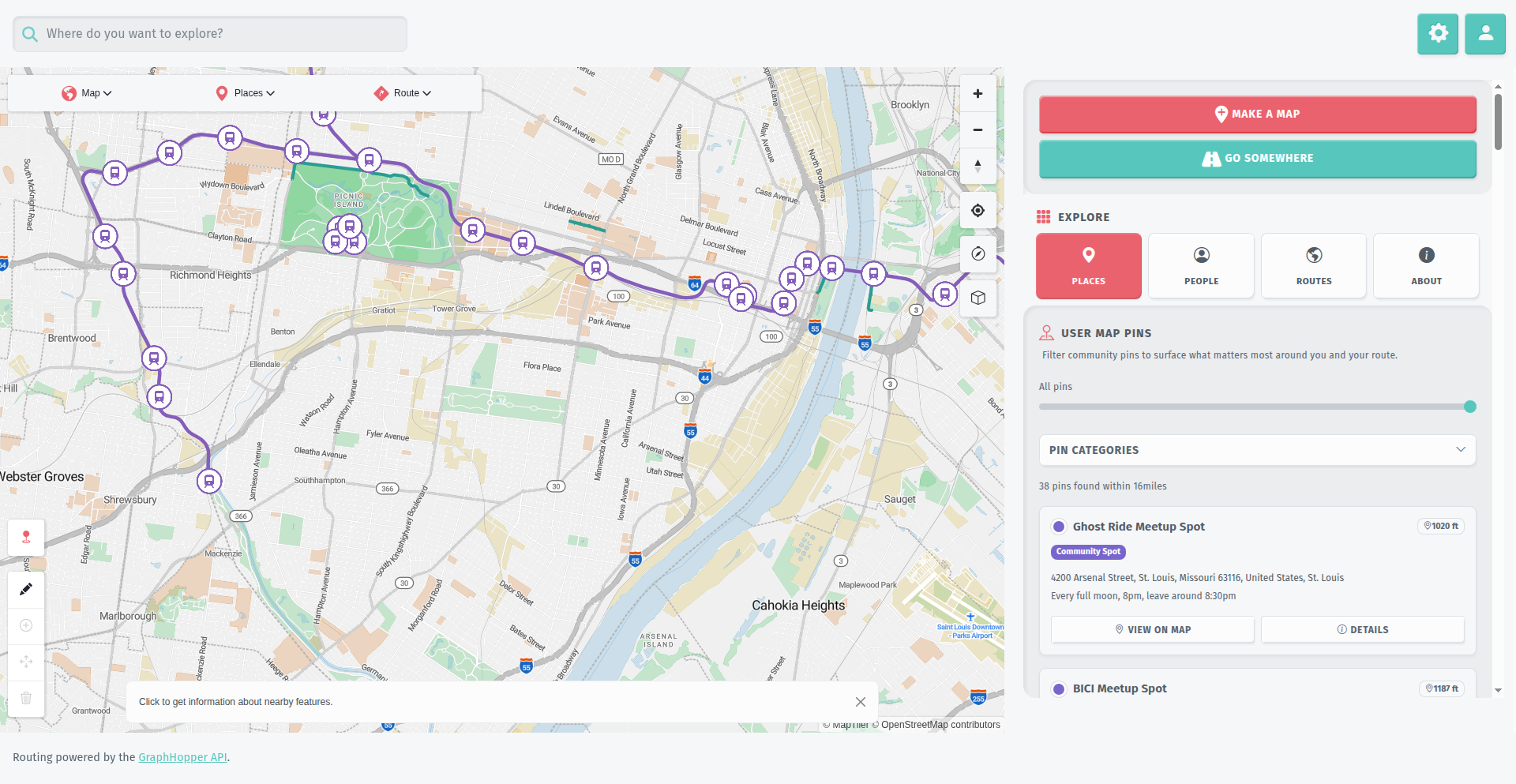
Author
bitbuilder
Description
GridMapper is a city navigation tool designed for cyclists, pedestrians, and public transit users. It leverages deep OpenStreetMap integration and custom routing profiles to prioritize safe and enjoyable routes, avoiding busy arterial roads. Key innovations include route colorization based on safety or steepness, anonymous hazard reporting, and multi-modal trip planning with train integration. It offers extensive map customization and an optional LLM integration for route analysis.
Popularity
Points 2
Comments 0
What is this product?
GridMapper is a sophisticated route planning application that reimagines urban travel by prioritizing user safety and experience. Its core innovation lies in its highly customizable routing engine, which goes beyond standard shortest-path algorithms. Instead of just finding the quickest way, it analyzes OpenStreetMap data to identify and favor quieter streets, bike lanes, and paths that are safer and more pleasant for activities like cycling or walking. It visually represents route safety and steepness through color-coding, providing users with instant feedback. The project also incorporates a community-driven hazard reporting system, allowing users to anonymously flag dangers and share valuable local knowledge. Furthermore, its multi-modal capabilities allow seamless integration of biking or walking with public transport, enabling complex journeys that combine different modes of travel. The underlying technology uses MapLibre GL for interactive maps, Alpine.js for a dynamic user interface, and FastAPI for backend services, forming a deliberately lean and efficient tech stack.
How to use it?
Developers can use GridMapper by visiting the web application, where they can input their starting point and destination. They can then customize their route by selecting custom profiles that prioritize safety, fun, or other preferences. The route will be displayed on an interactive map, color-coded to indicate safety and steepness. Users can further refine routes by adding waypoints or utilizing advanced editing tools. For integration into other applications or services, the underlying FastAPI backend could potentially be exposed as an API, allowing developers to programmatically request routes or access routing data. The project's focus on OpenStreetMap data means that any application built on or utilizing GridMapper's principles would benefit from the richness of this open data source. The LLM integration, while optional, can be toggled on for deeper route analysis, offering insights into potential route risks or enjoyable segments.
Product Core Function
· Custom Routing Profiles: Allows users to define what makes a 'good' route (e.g., less traffic, more scenic paths), enabling personalized navigation that prioritizes safety and enjoyment over just speed. This is valuable for users who want to avoid stressful or dangerous urban environments.
· Route Colorization: Visually encodes route segments based on safety metrics or steepness, providing an immediate understanding of potential challenges or comfort levels on the chosen path. This helps users make informed decisions about their route before they even start traveling.
· Hazard and Point of Interest Dropping: Enables users to mark and share important locations like safety hazards or points of interest, building a crowdsourced, real-time map of urban conditions. This contributes to community safety and discovery.
· OpenStreetMap (OSM) Integration: Deeply utilizes OSM data for routing decisions, safety ratings, and querying features, ensuring routes are based on detailed, community-maintained geographic information. This provides a robust foundation for accurate and context-aware navigation.
· Multi-modal Trip Planning: Supports planning journeys that combine biking, walking, and public transit, offering flexibility for complex commutes or travel across larger distances. This is useful for users looking for efficient and integrated travel solutions.
· Advanced Route Editing Tools: Provides intuitive tools for users to manually adjust and refine their planned routes, allowing for precise control over the journey. This caters to users who need to create very specific or optimized routes.
· Optional LLM Integration for Route Analysis: Offers AI-powered insights into the safety and enjoyment of a route, providing a deeper level of understanding and recommendation. This adds an advanced layer of intelligent route assessment.
· Map Customization Options: Offers extensive visual customization of the map display, allowing users to tailor the look and feel of their navigation interface. This enhances user experience and personal preference.
Product Usage Case
· A cyclist planning a weekend group ride: They can use GridMapper to create a route that avoids busy main roads, highlighting scenic streets and potential rest stops. The color-coded map immediately shows them areas of potential concern like steep inclines or heavy traffic, ensuring a safer and more enjoyable ride for the group.
· A pedestrian exploring a new city: They can use GridMapper to find walking routes that prioritize pedestrian-friendly streets, parks, and points of interest, rather than walking alongside fast-moving traffic. The ability to drop pins for interesting sights or potential hazards helps them navigate with more confidence and discover hidden gems.
· A commuter needing to travel across town using multiple transport modes: They can use GridMapper to plan a journey starting with a bike ride to a train station, taking the train for a portion of the trip, and then biking the rest of the way. This multi-modal planning simplifies complex travel arrangements.
· A local cycling club leader: They can use GridMapper to plan and share routes for club events, leveraging the custom routing profiles to ensure routes are appropriate for the group's skill level and preferences. They can also use the hazard reporting feature to communicate any road closures or dangerous conditions to participants.
· A developer wanting to build a hyperlocal city guide application: They could potentially integrate GridMapper's routing engine or leverage its OpenStreetMap data processing to provide unique, safety-focused navigation within their own app, offering a differentiated user experience.
69
LoopMaster: Live Audio Programming
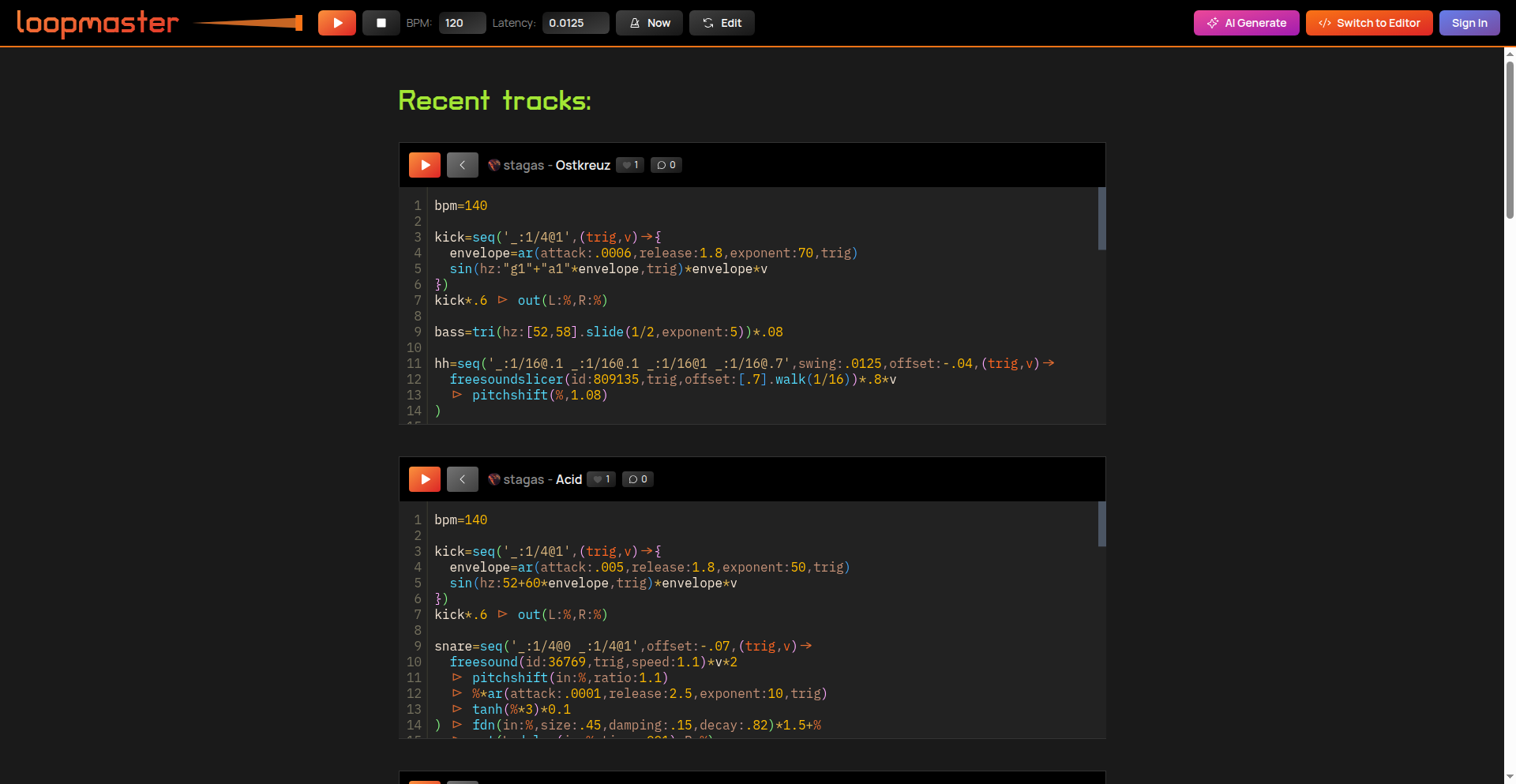
Author
stagas
Description
LoopMaster is a live audio programming environment that allows developers to write and execute code that directly manipulates audio in real-time. It bridges the gap between coding and sound creation, enabling interactive music generation and audio effect manipulation through code.
Popularity
Points 2
Comments 0
What is this product?
LoopMaster is a live coding environment for audio. Think of it like writing code for a musical instrument or a sound effects generator, but you can change the code while the music is playing and hear the results instantly. The innovation lies in its real-time execution of code that controls audio signals, allowing for dynamic and interactive sound design and music composition. It uses a system where code snippets are compiled and executed on-the-fly, affecting the audio output immediately. So, what's in it for you? It offers a novel way to explore sound and music by leveraging programming skills, making audio manipulation accessible and experimental.
How to use it?
Developers can use LoopMaster by writing code in a supported language (e.g., Python with specific libraries) within the LoopMaster interface. This code can define audio synthesis algorithms, apply effects to incoming audio, or generate musical patterns. The environment continuously monitors the code and updates the audio output accordingly. Integration typically involves using LoopMaster as a standalone application or potentially integrating its core audio processing capabilities into other creative coding frameworks. So, what's in it for you? You can rapidly prototype audio ideas, create unique soundscapes, or even build interactive audio applications without needing to be a seasoned audio engineer.
Product Core Function
· Real-time code execution for audio manipulation: This allows for immediate feedback on code changes, enabling iterative sound design and live performance. The value is in the speed and directness of experimentation, allowing you to 'feel' your code's impact on sound.
· Audio synthesis and generation: The ability to programmatically create sound from scratch, defining waveforms, envelopes, and other parameters. The value is in creating completely custom sounds and musical elements that are impossible with traditional instruments.
· Live audio effect processing: Apply filters, delays, reverbs, and other effects to existing audio sources by writing code. The value is in creating unique and evolving sonic textures that can be controlled and altered dynamically.
· Interactive audio programming: The environment is designed for live coding, where code can be modified and executed mid-performance. The value is in enabling spontaneous creativity and improvisation in audio production and performance.
· Cross-platform compatibility: Designed to run on various operating systems, making it accessible to a wider range of developers. The value is in not being locked into a specific hardware or software ecosystem.
Product Usage Case
· A musician uses LoopMaster to code a generative music piece where the melody and harmony evolve based on mathematical algorithms, changing in real-time during a performance. This solves the problem of creating complex, evolving musical structures that would be tedious to manually compose.
· A game developer uses LoopMaster to create dynamic sound effects that react to in-game events, such as a creature's proximity or the intensity of an action, by writing code that adjusts pitch, volume, and effects. This provides more immersive and responsive audio experiences.
· A sound artist uses LoopMaster to experiment with abstract sound textures by programming intricate signal processing chains and then manipulating them live. This allows for the creation of novel and unconventional sonic art pieces.
· A developer learning audio programming uses LoopMaster to quickly test and visualize how different audio parameters and algorithms affect sound. This accelerates the learning curve and provides tangible results for theoretical concepts.
70
Metcalfe - The Marketplace Operator's Inner Circle

Author
jpdpeters
Description
Metcalfe is a private, invite-only network designed for founders and senior operators of online marketplaces. It's a curated space to share hard-won operational knowledge and foster mutual support under Chatham House Rules. The innovation lies in creating a trusted, high-signal environment specifically for a niche but critical group within the tech ecosystem, addressing the challenge of finding relevant and trustworthy advice for complex marketplace scaling issues.
Popularity
Points 2
Comments 0
What is this product?
Metcalfe is a specialized online community platform. Think of it as a highly exclusive club for people who are deeply involved in running online marketplaces – like eBay, Etsy, or Airbnb. The core technological innovation isn't a flashy new algorithm, but rather the intelligent curation and moderation of its membership. By focusing solely on founders and senior operators of marketplaces, it ensures that every discussion is relevant and the advice shared is practical and directly applicable. This creates a high-signal-to-noise ratio, meaning you're getting valuable insights from peers who truly understand your challenges, rather than generic advice. The 'Chatham House Rules' aspect means discussions are confidential, fostering open and honest sharing.
How to use it?
As a founder or senior operator of an online marketplace, you would typically gain access through an invitation from an existing member or by being personally vetted by the Metcalfe team. Once inside, you can participate in discussions, ask specific questions about marketplace operations (e.g., 'How do you effectively onboard new sellers?', 'What strategies have you used to reduce buyer churn?'), share your own experiences, and connect directly with other members for one-on-one advice. The platform facilitates targeted networking and knowledge exchange, acting as a private sounding board for critical business decisions.
Product Core Function
· Curated Membership: The value here is access to a network of peers facing similar marketplace challenges, ensuring discussions are relevant and insights are actionable. This saves time by filtering out irrelevant noise.
· Knowledge Exchange Platform: Enables sharing of best practices and hard-won lessons learned in marketplace operations. This directly helps users solve complex problems by leveraging collective experience.
· Private Peer Support Network: Provides a confidential space ('Chatham House Rules') for open and honest discussion and seeking advice on sensitive or challenging operational issues. This offers emotional and strategic support that is difficult to find elsewhere.
· Targeted Networking: Facilitates connections with other marketplace leaders, opening doors for potential collaborations, partnerships, or simply learning from those who have 'been there, done that'. This expands your professional network with highly relevant contacts.
Product Usage Case
· A founder of a niche e-commerce marketplace struggling with buyer acquisition costs could ask Metcalfe members for proven strategies they've implemented, leading to a reduction in marketing spend and improved ROI.
· A senior operator at a large online classifieds platform facing issues with fraud detection could tap into the collective experience of other marketplace operators who have successfully tackled similar security challenges, implementing robust fraud prevention measures.
· A startup founder looking to scale their marketplace from 10,000 to 100,000 active users could seek advice on operational bottlenecks, team structure, and growth hacking tactics from experienced members who have navigated similar growth phases.
· An operator needing to understand the nuances of specific regulatory compliance for online marketplaces could find members who have dealt with these issues, offering practical guidance and saving costly legal missteps.
71
ProtoHunt: Community-Driven Product Discovery
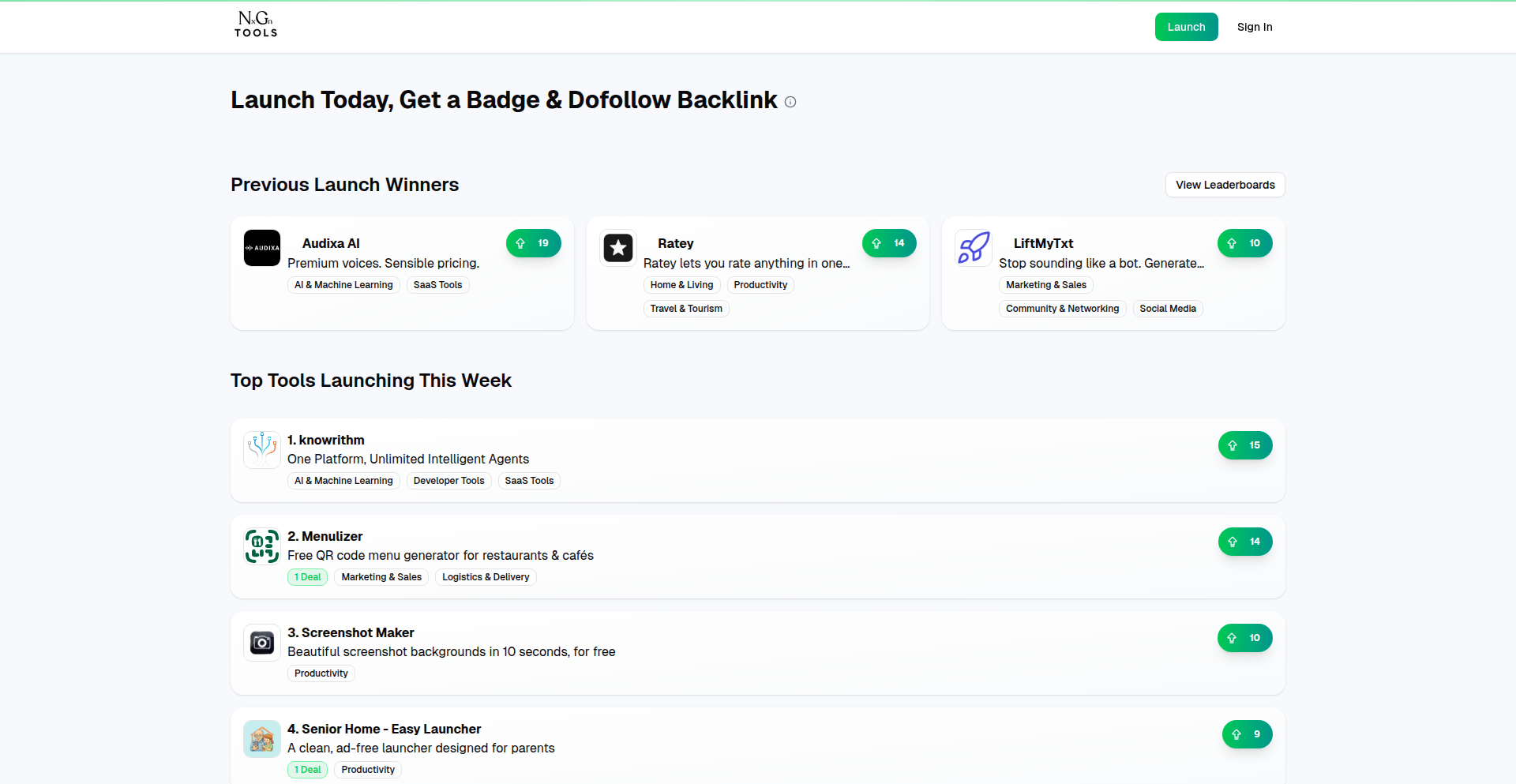
Author
doppelgunner
Description
ProtoHunt is an experimental platform aiming to replicate the discovery aspect of Product Hunt, but with a strong emphasis on community curation and open-source principles. It's built to showcase and find innovative tech products, focusing on the underlying technical ingenuity rather than just polished marketing. The core innovation lies in its direct engagement with the developer community to highlight new tools and ideas.
Popularity
Points 2
Comments 0
What is this product?
ProtoHunt is a Hacker News Show HN project that acts as an alternative to traditional product discovery platforms. It's essentially a community-driven showcase for new technologies and products, born from the hacker ethos of sharing and collaborative improvement. The underlying technology aims for simplicity and transparency, allowing developers to easily submit and discuss projects. The innovation here is in its raw, community-first approach, cutting through the noise of commercialized platforms to reveal genuine technical advancements and problem-solving ingenuity. This means you get to see the cutting edge of what developers are building, often before it becomes mainstream, and understand the technical thinking behind it.
How to use it?
Developers can use ProtoHunt as a platform to share their own tech experiments, side projects, or tools that solve specific problems. By submitting their creations, they can gain visibility within the tech community, receive valuable feedback, and connect with other developers who might be interested in their work. For users, it's a place to discover new and interesting technologies, from open-source libraries to innovative web applications, directly from the creators. The usage is straightforward: browse submitted projects, upvote what you find interesting, leave comments with technical insights or suggestions, and submit your own creations. It's about participating in a vibrant ecosystem of technological exploration.
Product Core Function
· Project Submission: Allows developers to submit their own tech projects with descriptions, links, and relevant tags. The value is in providing a direct channel for creators to get their work noticed by a technically savvy audience and to foster early adoption.
· Community Upvoting and Discussion: Enables users to upvote projects they find innovative and engage in discussions. This provides crucial social proof and valuable feedback loops for creators, helping them refine their ideas and understand community needs. It also helps filter truly valuable projects to the top.
· Filtering and Categorization: Implemented mechanisms to filter and categorize submitted projects, making it easier for users to discover relevant technologies. This streamlines the discovery process, saving users time and helping them find solutions or inspiration tailored to their interests or technical challenges.
· Open-Source Foundation (Implied): While not explicitly stated as a feature, HN Show HN projects often have an open-source spirit. This implies that the underlying codebase might be available, allowing other developers to learn from, fork, or contribute to the platform itself. The value is in fostering transparency and collaborative development within the tech community.
Product Usage Case
· A solo developer releases a novel algorithm for image compression and submits it to ProtoHunt. The community provides feedback on its efficiency and potential applications, leading to further refinements and a potential open-source library. This solves the problem of a developer struggling to get early traction for a niche technical tool.
· A team working on a decentralized application (dApp) uses ProtoHunt to showcase their progress and gather input from blockchain enthusiasts. The platform helps them identify bugs and usability issues before a wider public launch, tackling the challenge of early-stage dApp validation.
· A designer creates a new CSS framework that dramatically simplifies responsive web design. They post it on ProtoHunt, and front-end developers quickly identify its elegant solutions and practical benefits, leading to rapid adoption and integration into various projects. This addresses the need for discovering practical, developer-friendly design tools.
72
FastAPI LSP POC
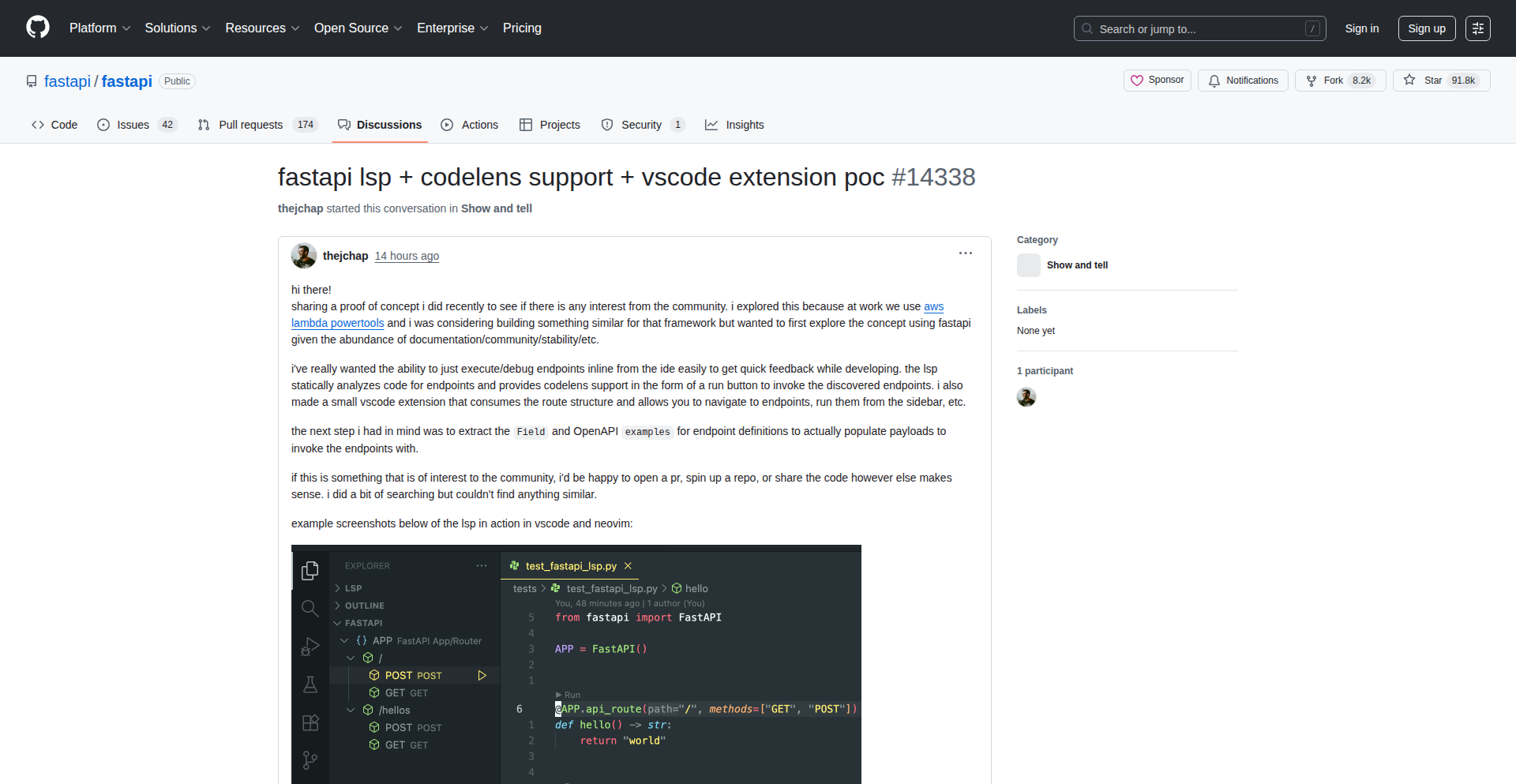
Author
jchap
Description
This project is a Proof of Concept (POC) for a Language Server Protocol (LSP) extension for FastAPI within VSCode. It aims to bring intelligent code completion, error checking, and navigation features to FastAPI development directly in the IDE, significantly improving developer productivity and code quality. The innovation lies in applying LSP, a standardized protocol for IDEs to communicate with language-specific servers, to the specific nuances and features of the FastAPI framework.
Popularity
Points 2
Comments 0
What is this product?
This project is a demonstration of how to build a Language Server Protocol (LSP) extension for the FastAPI Python web framework, specifically designed for use within the Visual Studio Code (VSCode) IDE. The core idea is to leverage LSP to enable advanced coding assistance. Instead of just basic text editing, the LSP server analyzes your FastAPI code in real-time. It understands your routes, request/response models, dependencies, and other FastAPI constructs. This understanding allows it to provide context-aware autocompletion (suggesting relevant FastAPI decorators, function names, or parameter types), real-time error detection (flagging typos in route paths or incorrect parameter usage before you even run your code), and code navigation (allowing you to easily jump to the definition of a route handler or a Pydantic model). So, what this means for you is a smoother, faster, and less error-prone FastAPI development experience, catching mistakes earlier and helping you write better code with less effort.
How to use it?
Developers can integrate this project by installing the VSCode extension (once it's packaged and published). When the extension is active, it launches the FastAPI LSP server in the background. As you write or modify your FastAPI Python code within VSCode, the LSP server continuously analyzes the code. The IDE then uses the information from the server to display helpful suggestions, warnings, and errors directly in your editor. For example, when you type `@app.get()`, the LSP server can suggest valid path parameters or query parameters based on your route definitions. It can also highlight if you've mistyped a decorator or used an incorrect HTTP method. This integration happens seamlessly within VSCode, enhancing your existing workflow without requiring you to switch tools or manually run separate analysis scripts. So, how this helps you is by making your coding process within VSCode much more efficient and intelligent for FastAPI projects.
Product Core Function
· Real-time code completion for FastAPI decorators and functions: The LSP server intelligently suggests relevant FastAPI components as you type, reducing manual typing and potential errors. This means you can write your API endpoints faster and with more confidence.
· On-the-fly error detection and reporting: Catches common FastAPI-related mistakes like incorrect route paths, invalid parameter types, or missing dependencies before you even run your application. This significantly reduces debugging time and helps maintain code integrity.
· Code navigation and definition lookup: Allows developers to quickly jump to the definition of route handlers, Pydantic models, or other FastAPI constructs, making it easier to understand code structure and dependencies. This speeds up code exploration and refactoring.
· Context-aware suggestions based on framework understanding: The server understands the structure and logic of FastAPI, providing more relevant and accurate suggestions compared to generic Python language servers. This leads to more idiomatic and efficient FastAPI code.
· Potential for advanced refactoring tools: As the LSP server gains a deep understanding of the FastAPI codebase, it can pave the way for future automated refactoring capabilities, such as renaming route handlers across multiple files. This will allow for safer and more efficient code maintenance.
Product Usage Case
· Scenario: A developer is creating a new API endpoint and starts typing `@app.post('/users/')`. The LSP extension, powered by this POC, instantly suggests parameters for the `request: Request` object and highlights any potential syntax errors in the path. Problem solved: Faster endpoint creation and immediate error correction, preventing runtime issues.
· Scenario: While defining a Pydantic model for user data, a developer misspells a field name. The LSP extension immediately flags the typo with a red underline and provides a suggestion to correct it. Problem solved: Prevents data validation errors and ensures data integrity at the model definition stage.
· Scenario: A developer wants to understand where a specific route handler is defined. By right-clicking on the route in the code and selecting 'Go to Definition', the LSP extension navigates them directly to the function implementing that route. Problem solved: Improved code comprehension and faster navigation through complex projects.
· Scenario: Building a complex API with multiple dependencies and request/response schemas. The LSP extension provides intelligent autocompletion for injecting dependencies and for constructing Pydantic models, ensuring correct usage of FastAPI's features. Problem solved: Reduced cognitive load and increased accuracy when working with advanced framework features.
73
SchemaForge
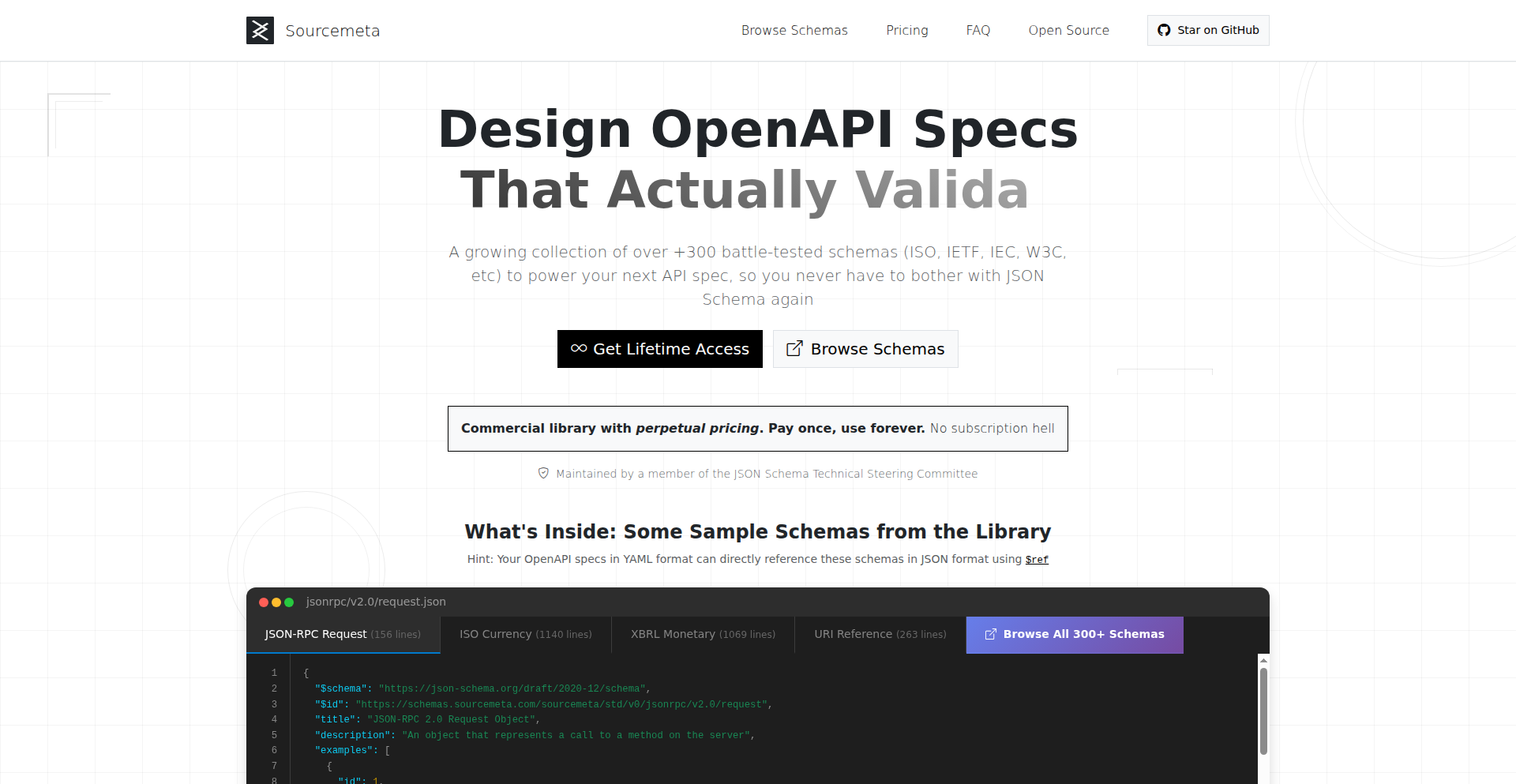
Author
jviotti
Description
SchemaForge is a commercial-grade standard library designed to streamline the development and validation of JSON Schema and OpenAPI projects. It tackles the common pain points of managing complex schemas, ensuring data integrity, and generating documentation. Its innovation lies in providing a robust, opinionated framework that simplifies schema definition, validation, and code generation, making it easier for developers to build reliable APIs and data structures.
Popularity
Points 2
Comments 0
What is this product?
SchemaForge is a developer toolkit that helps you define, validate, and work with JSON Schemas and OpenAPI specifications. Think of JSON Schema as a blueprint for your data – it describes what kind of data is allowed (e.g., a number, a string, a specific format) and in what structure. OpenAPI is like a detailed contract for your API, describing all its endpoints, requests, and responses. SchemaForge provides a standardized and efficient way to create and manage these blueprints and contracts. Its core innovation is offering pre-built, battle-tested components and workflows that abstract away much of the boilerplate and complexity, allowing developers to focus on the actual data and API logic rather than the intricacies of schema syntax and validation rules. So, what's in it for you? It means you spend less time fighting with schema syntax and more time building features, with greater confidence that your data and APIs are consistent and correct.
How to use it?
Developers can integrate SchemaForge into their projects by installing it as a dependency (e.g., via npm, pip, or other package managers depending on the language bindings offered). It can be used in various scenarios: during the initial API design phase to generate boilerplate code from OpenAPI definitions, in the backend to validate incoming request data against defined JSON Schemas, or in the frontend to generate forms or UI components based on schema definitions. The library provides clear APIs for defining schemas programmatically, validating data against these schemas, and often for generating client or server code. For example, you could use it to automatically validate that a user registration request sent to your API conforms to the expected format, ensuring that all required fields are present and correctly typed. This dramatically reduces manual validation code and potential errors. So, what's in it for you? It means faster development cycles, reduced manual coding for data validation and code generation, and increased reliability in your applications.
Product Core Function
· Schema Definition and Management: Provides a structured way to define JSON Schemas and OpenAPI specifications, reducing errors and improving maintainability. This is valuable for ensuring all developers on a team are using the same data structures and API contracts. So, what's in it for you? Clearer data definitions, less ambiguity, and a single source of truth for your data models.
· Data Validation Engine: Offers a robust and efficient engine to validate data against defined schemas, catching errors early in the development cycle or at runtime. This is crucial for preventing malformed data from entering your system or being sent to your users. So, what's in it for you? Improved data quality, fewer bugs related to unexpected data formats, and enhanced security by preventing data injection vulnerabilities.
· Code Generation Capabilities: Enables the generation of boilerplate code (e.g., data models, API clients, server stubs) from schema definitions, significantly accelerating development. This saves developers from writing repetitive code. So, what's in it for you? Faster feature development, reduced manual coding effort, and consistent code generation across your project.
· Interoperability and Standardization: Adheres to established standards like JSON Schema and OpenAPI, ensuring compatibility with a wide range of tools and ecosystems. This allows seamless integration with other systems and services. So, what's in it for you? Easier integration with third-party tools and services, and adoption of industry best practices.
· Customizable Validation Rules: Allows for the definition of custom validation rules beyond the standard schema keywords, providing flexibility for project-specific requirements. This is important when dealing with unique business logic or data constraints. So, what's in it for you? The ability to enforce complex business rules automatically, leading to more robust and error-free applications.
Product Usage Case
· API Backend Development: A backend developer building a RESTful API can use SchemaForge to define the structure of incoming requests and outgoing responses using OpenAPI. The library then automatically validates all incoming data against these definitions, ensuring that only valid data is processed. This prevents potential security issues and data corruption. So, what's in it for you? Your API will be more secure and reliable, rejecting malformed requests automatically.
· Data Synchronization Service: When building a service that synchronizes data between different systems, SchemaForge can be used to validate the data structure of records before they are imported or exported, ensuring consistency. This prevents data loss or corruption during synchronization. So, what's in it for you? Your data synchronization will be more robust and less prone to errors, ensuring data integrity.
· Form Generation for Web Applications: A frontend developer can leverage SchemaForge with JSON Schema definitions to programmatically generate form fields, labels, and validation messages for a user interface. This ensures that the form captures data in the exact format expected by the backend. So, what's in it for you? Faster form development, consistent UI behavior, and automatic validation that reduces user errors.
· Microservice Communication: In a microservice architecture, each service can define its data contracts using JSON Schema. SchemaForge can be used to validate the messages exchanged between microservices, ensuring that they adhere to their agreed-upon contracts. This prevents integration issues and downtime. So, what's in it for you? Your microservices will communicate reliably, reducing integration headaches and improving overall system stability.
74
C-Minus Preprocessor
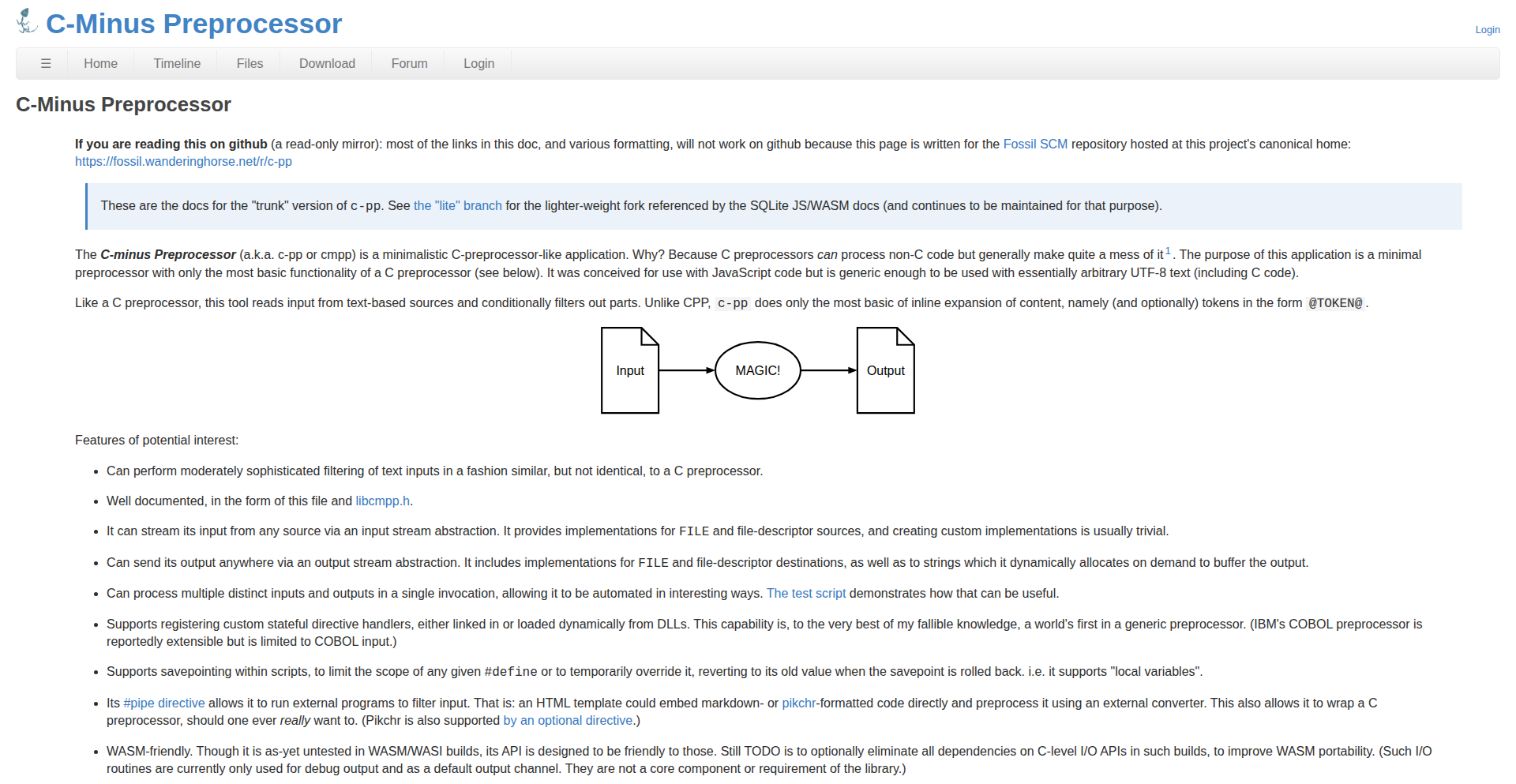
Author
sgbeal
Description
C-Minus Preprocessor is a source-agnostic, client-extensible preprocessor implemented in portable C99. It was initially developed to handle JavaScript builds for the SQLite project, specifically filtering differences between vanilla JS and ESM modules. Its core innovation lies in its ability to process text files with C-like preprocessing directives, offering a flexible solution for custom text transformations without being tied to a specific programming language.
Popularity
Points 2
Comments 0
What is this product?
C-Minus Preprocessor is a versatile tool that lets you modify text files using simple commands, similar to how C programmers use preprocessor directives like #define or #ifdef. Imagine you have a large text file and you want to selectively include or exclude certain parts, or replace specific phrases with others, based on some conditions. C-Minus can do that for you. It's 'source-agnostic' meaning it can work on any text file, not just code, and 'client-extensible' meaning you can write custom logic to extend its capabilities. The key technical insight is abstracting the preprocessing concept from C to be generally applicable to any text data. This allows developers to automate text manipulation tasks in a powerful yet accessible way, akin to the elegance of C's preprocessor but for broader use cases.
How to use it?
Developers can integrate C-Minus into their build processes or scripting workflows. For example, you can use it to generate configuration files, process log files, or even customize documentation. You would typically invoke C-Minus from the command line, specifying the input file, the output file, and your custom preprocessing rules (which can be defined inline or in a separate file). Its two-file source distribution (one header, one .c file) and minimal dependency on SQLite make it easy to compile and deploy in various environments. This means you can easily incorporate it into your existing build scripts (like Makefiles or shell scripts) to automate text processing tasks, saving you manual effort and reducing errors.
Product Core Function
· Conditional Inclusion/Exclusion: Allows you to include or exclude blocks of text based on defined conditions. This is valuable for generating different versions of a file for various environments or targets, like creating a production build versus a development build from a single source template.
· Text Substitution: Enables replacing specific text patterns with other text. This is useful for versioning, localization, or templating, where you might want to dynamically insert version numbers or language-specific strings into your files.
· Custom Macros: Supports defining and using macros, similar to #define in C, for reusable text snippets or complex transformations. This helps in simplifying repetitive text manipulation and improving readability of your preprocessing rules.
· Client-Extensibility: Provides an API to write custom C functions that can be called from the preprocessor rules. This unlocks the ability to perform highly specific and complex text processing that goes beyond basic substitutions and conditions, enabling tailored solutions for niche problems.
· Source Agnostic Processing: Can process any UTF-8 encoded text file, not just source code. This broadens its applicability to data transformation, configuration management, and report generation, making it a general-purpose text manipulation utility.
Product Usage Case
· Automating documentation generation: Imagine having a template for your API documentation. C-Minus can be used to insert version numbers, author names, or even dynamically fetch specific code snippets based on tags in your documentation source. This saves immense time and ensures consistency.
· Customizing build configurations: For complex projects, different deployment environments (e.g., development, staging, production) might require slightly different configuration files. C-Minus can process a single template file and inject environment-specific settings, eliminating manual editing and potential mistakes.
· Log file analysis and filtering: When dealing with large log files, C-Minus can be employed to filter out irrelevant entries, extract specific error messages, or aggregate data points based on predefined patterns, making log analysis much more efficient.
· Internationalization (i18n) of text files: Beyond just code, C-Minus can be used to manage and substitute localized strings within configuration files or even static website content, simplifying the process of adapting content for different languages.
75
YAML-to-Resume Engine
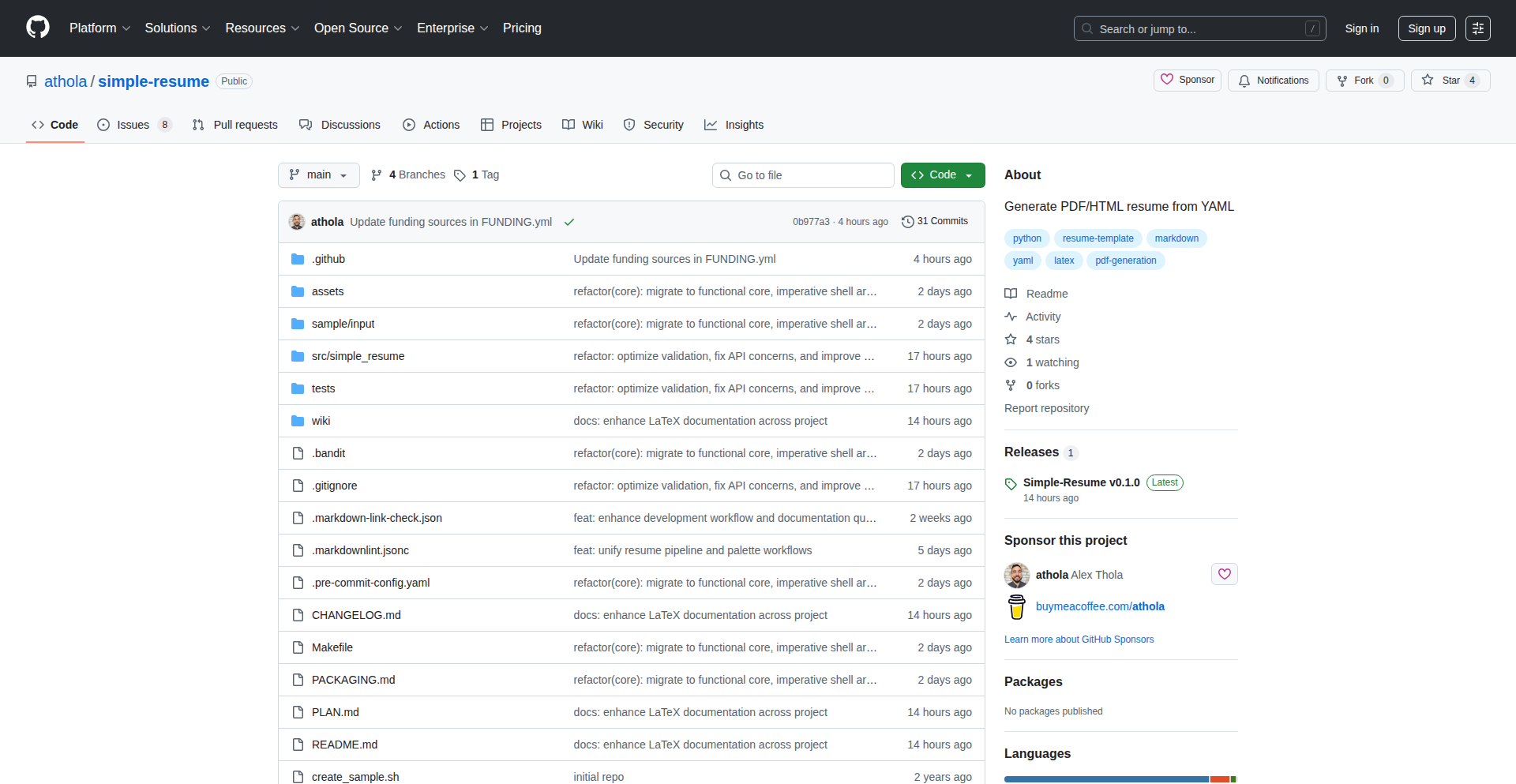
Author
uhgrippa
Description
A tool that transforms simple YAML configuration files into professional PDF, HTML, and LaTeX resumes. It simplifies the resume creation process by abstracting away complex formatting, allowing users to focus on content while ensuring consistent and professional output.
Popularity
Points 1
Comments 1
What is this product?
This project is a resume generator that takes a straightforward YAML file as input and outputs your resume in three versatile formats: PDF, HTML, and LaTeX. The innovation lies in its declarative approach. Instead of manually crafting layouts in word processors or complex LaTeX code, you define your resume's structure and content using a human-readable YAML format. The engine then intelligently parses this YAML and renders it into polished documents. This bypasses the tedious styling and formatting work, making resume generation efficient and consistent.
How to use it?
Developers can use this project by creating a YAML file that describes their resume. This YAML file would include sections for personal information, work experience, education, skills, and projects. Once the YAML is ready, they can run the tool (likely via a command-line interface or a simple script) to generate the desired output formats. For example, a developer could integrate this into a personal website's backend to dynamically generate a resume PDF upon request, or use it to quickly produce different resume versions for various job applications by simply tweaking the YAML file.
Product Core Function
· YAML Configuration Parsing: The engine reads structured data from a YAML file, which is a human-friendly data serialization standard. This means you can organize your resume information logically without wrestling with complex code, making it easy to update and manage your professional details. The value is in the ease of data management and content focus.
· Multi-Format Output Generation (PDF, HTML, LaTeX): The core functionality is converting the parsed YAML data into distinct output formats. PDF offers a universally compatible document for printing and sharing. HTML allows for an interactive online version, perhaps for a personal portfolio. LaTeX provides highly professional typesetting, ideal for academic or technical fields. This provides flexibility and professional presentation options for diverse needs.
· Template-Based Rendering: The project likely uses predefined templates for each output format (PDF, HTML, LaTeX) and populates them with the data from the YAML file. This ensures a consistent and professional look and feel across all generated resumes, regardless of the user's design skills. The value is in achieving professional design without design expertise.
Product Usage Case
· Job Application Efficiency: A developer applying for multiple jobs can create a master YAML resume and then quickly generate slightly tailored versions for each application by making minor adjustments to the YAML, saving significant time compared to manual editing in a word processor for each application. This solves the problem of repetitive resume customization.
· Personal Portfolio Automation: A personal website could use this engine to generate a downloadable PDF version of a developer's resume directly from their website's content. This integrates resume management with portfolio upkeep, ensuring the resume always reflects the latest projects and experience without manual updates. This solves the problem of keeping a resume in sync with a portfolio.
· Technical Documentation Integration: For projects that require a resume as part of their documentation (e.g., for team lead profiles), this tool allows for easy generation of a clean, professional resume directly from structured data, ensuring consistency with other technical documentation. This solves the problem of integrating personal professional data into technical documentation workflows.
76
AlgoChartAI
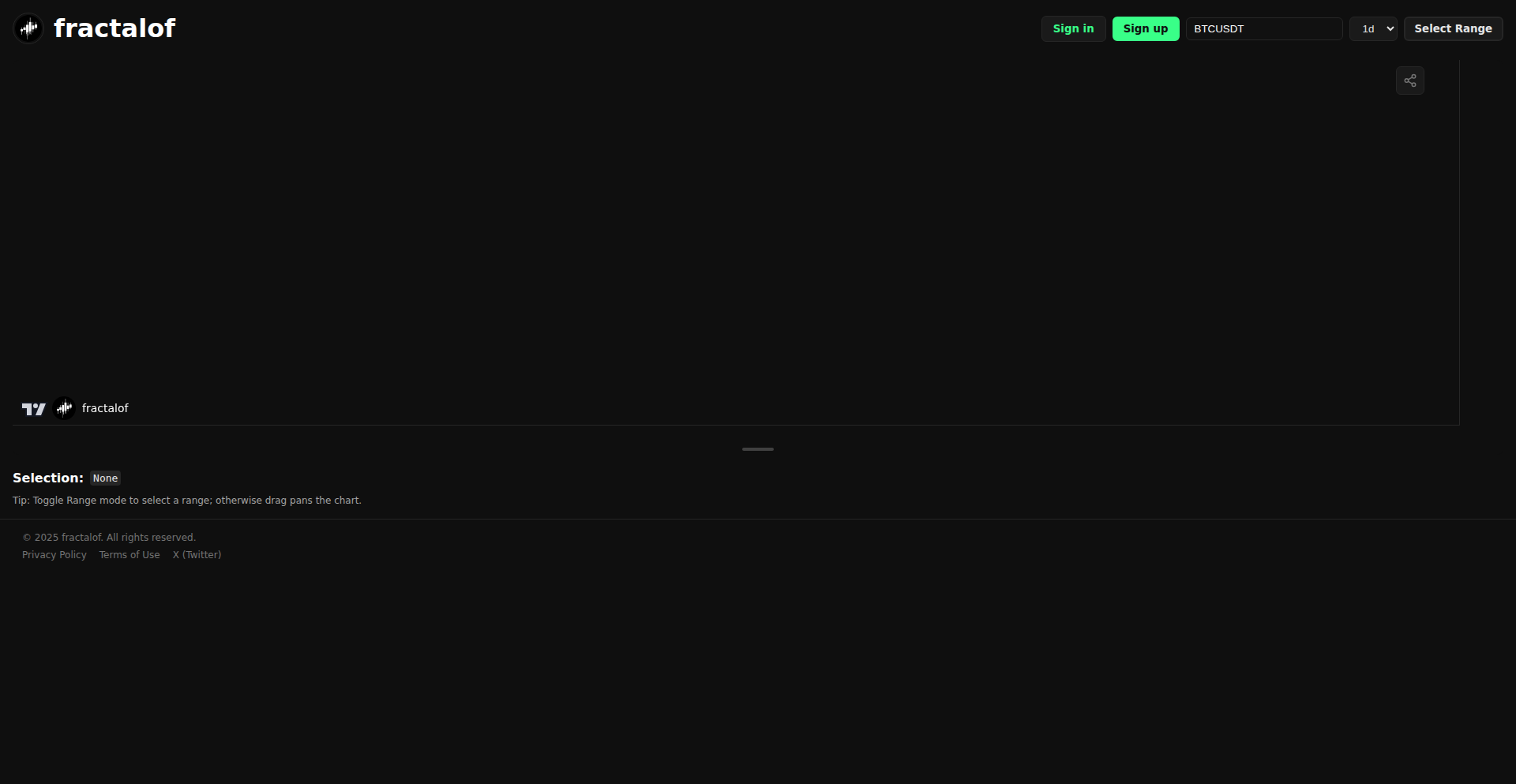
Author
bstav1
Description
AlgoChartAI is a novel project that leverages Artificial Intelligence to automatically detect and identify recurring chart patterns in financial price movements. It aims to democratize technical analysis by providing an AI-driven approach to recognizing patterns that typically require human expertise and significant time investment. The core innovation lies in its ability to process historical price data and output actionable insights on potential future trends, thereby enhancing trading strategies.
Popularity
Points 2
Comments 0
What is this product?
AlgoChartAI is an AI-powered system designed to recognize visual patterns in financial market charts, such as 'head and shoulders' or 'double tops/bottoms'. It uses machine learning algorithms, likely employing techniques like Convolutional Neural Networks (CNNs) for image recognition or Recurrent Neural Networks (RNNs) for time-series analysis, to analyze historical price data. The innovation is in automating a complex and often subjective task, making sophisticated technical analysis accessible and scalable. So, what's in it for you? It means you can get objective, AI-driven insights into market trends without needing to be a seasoned chart analyst yourself.
How to use it?
Developers can integrate AlgoChartAI into their trading platforms, analytical tools, or data visualization dashboards. The project likely exposes an API (Application Programming Interface) or provides libraries that can be called with historical price data (e.g., open, high, low, close, volume). The system then returns identified chart patterns, their confidence levels, and potentially predicted outcomes or associated trading signals. For example, you could feed your custom stock data into the API and receive notifications when a bullish pattern is detected. This allows for automated trading bots or enhanced decision-making dashboards.
Product Core Function
· AI-driven chart pattern recognition: Utilizes machine learning to automatically identify common technical analysis patterns in financial data. Value: Saves significant manual effort and time for analysts and traders. Application: Automating trading strategies, providing real-time market insights.
· Pattern classification and scoring: Assigns a confidence score to each detected pattern, indicating its reliability. Value: Helps users prioritize and filter out less significant signals. Application: Filtering trading signals, risk management.
· Time-series data processing: Efficiently handles and analyzes sequential price data to understand trends and formations. Value: Enables the analysis of large datasets and complex market dynamics. Application: Backtesting trading strategies, identifying long-term trends.
· Extensible architecture: Designed to potentially accommodate new pattern recognition models and data sources. Value: Allows for continuous improvement and adaptation to evolving market conditions. Application: Future-proofing trading tools, incorporating new research.
Product Usage Case
· A quantitative hedge fund could integrate AlgoChartAI into their algorithmic trading system to automatically identify and act upon bullish chart patterns across multiple asset classes, leading to faster execution and potentially higher returns. This solves the problem of human traders missing opportunities due to speed or fatigue.
· A retail investor platform could use AlgoChartAI to provide users with visual alerts and explanations of detected chart patterns on their favorite stocks. This makes complex technical analysis understandable and actionable for less experienced users, solving the problem of overwhelming information.
· A financial news aggregator might employ AlgoChartAI to scan market data and flag significant pattern formations, automatically generating news alerts or summaries. This addresses the challenge of sifting through vast amounts of data to find market-moving events.
77
Docker mDNS Resolver
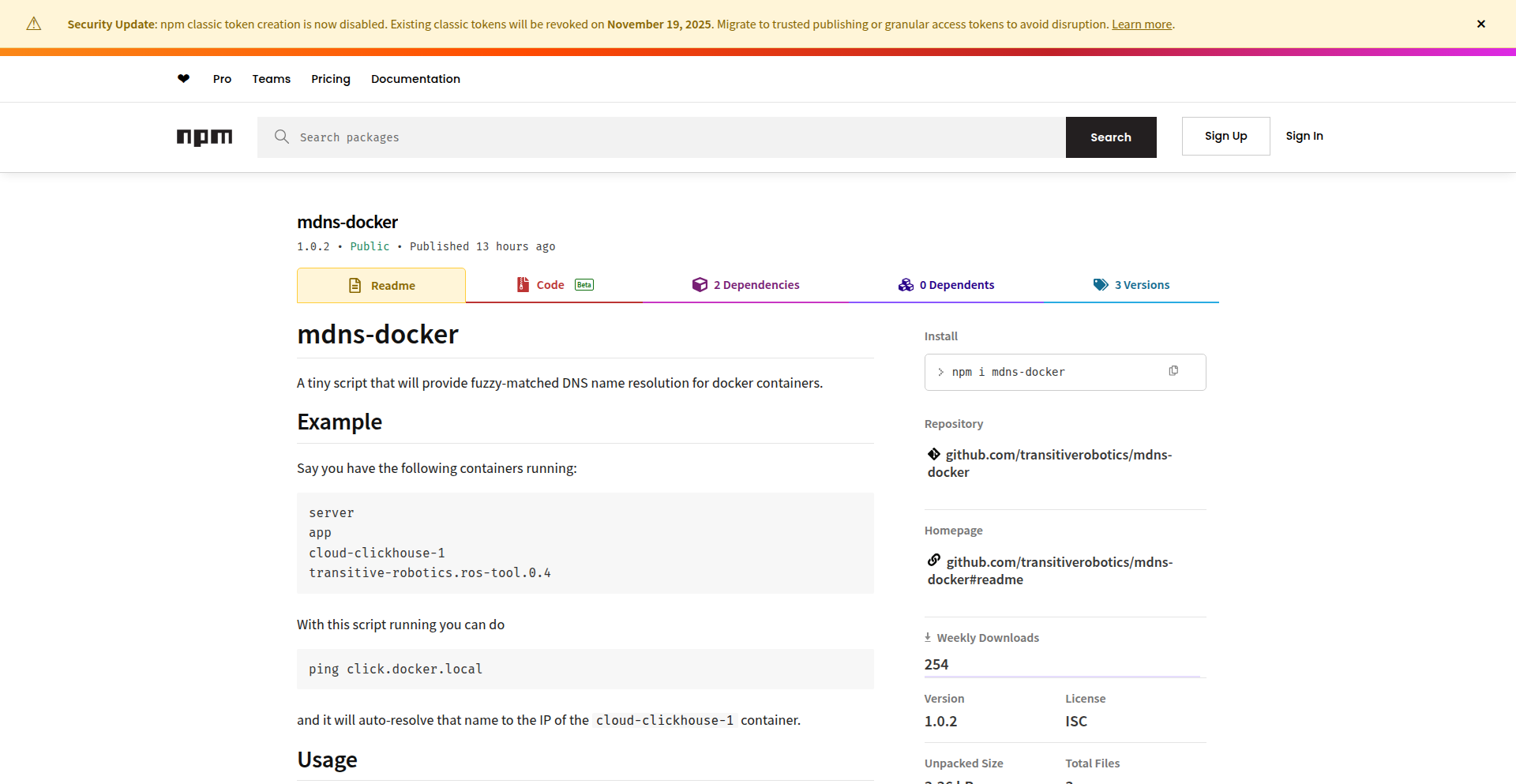
Author
chfritz
Description
This project is a clever solution for developers working with Docker containers. It enables easy access to containers by their names, using a technique called mDNS (Multicast DNS). Instead of manually managing port mappings or remembering IP addresses, you can simply use a hostname like 'my-container.docker.local' to reach your running services. This simplifies local development workflows by abstracting away complex network configurations.
Popularity
Points 2
Comments 0
What is this product?
This project acts as a bridge between your local network's name resolution and Docker container names. It utilizes mDNS, a service discovery protocol used by devices like Spotify and Chromecast to find each other on a local network. When you try to access a hostname ending in '.docker.local', this tool intercepts the request. It then scans your running Docker containers, finds one whose name closely matches your request, retrieves its internal IP address, and responds to your request with that IP. This means you can treat your Docker containers like any other device on your network, accessible by a friendly name instead of a cryptic IP address or a randomly assigned port.
How to use it?
Developers can integrate this tool into their local development environment. After setting up the mDNS Docker Resolver (usually by running a Docker container that hosts the mDNS service), you can start your Docker containers with descriptive names. For example, if you start a web server container named 'my-webapp', you can then access it from your browser or other tools using the URL 'http://my-webapp.docker.local'. This eliminates the need for explicit port mapping in your Docker run commands for local access, simplifying your development setup and making it easier to manage multiple containers. It's particularly useful when you have several services running simultaneously and want to access them without remembering which port each one is using.
Product Core Function
· Local container name resolution via mDNS: Allows accessing Docker containers using human-readable names like 'my-container.docker.local', improving developer experience by abstracting away IP addresses and ports.
· Automatic IP discovery: The tool automatically finds the internal IP address of a matching Docker container, so you don't have to manually look it up or configure static IPs.
· Simplified local development: Enables direct access to containerized services without complex port mapping configurations, speeding up development and testing cycles.
· Fuzzy name matching: Provides a degree of flexibility in matching container names to the requested hostname, making it more forgiving for typos or partial names.
· Cross-platform compatibility: Leverages mDNS, a standard protocol, making it potentially usable across different operating systems where Docker and mDNS services can run.
Product Usage Case
· Accessing a Dockerized web application: Imagine running a local web development server in a Docker container named 'dev-api'. With this tool, you can simply navigate to 'http://dev-api.docker.local' in your browser, instead of figuring out and typing a specific port number.
· Connecting multiple containerized services: If you have a frontend container and a backend API container, both running in Docker, you can now refer to your backend service from your frontend container using its mDNS name, e.g., 'http://backend.docker.local', without needing to expose and manage ports between them explicitly.
· Debugging a running container: When you need to quickly inspect a containerized service, you can use a simple command like 'ping my-service.docker.local' to verify network connectivity to its IP address, speeding up troubleshooting.
· Setting up local development environments with many microservices: For projects with numerous microservices running in Docker, this tool significantly reduces the complexity of accessing each service for testing and development, making the overall development workflow more manageable.
78
LogicVisor: AI-Powered Algorithm Code Analysis
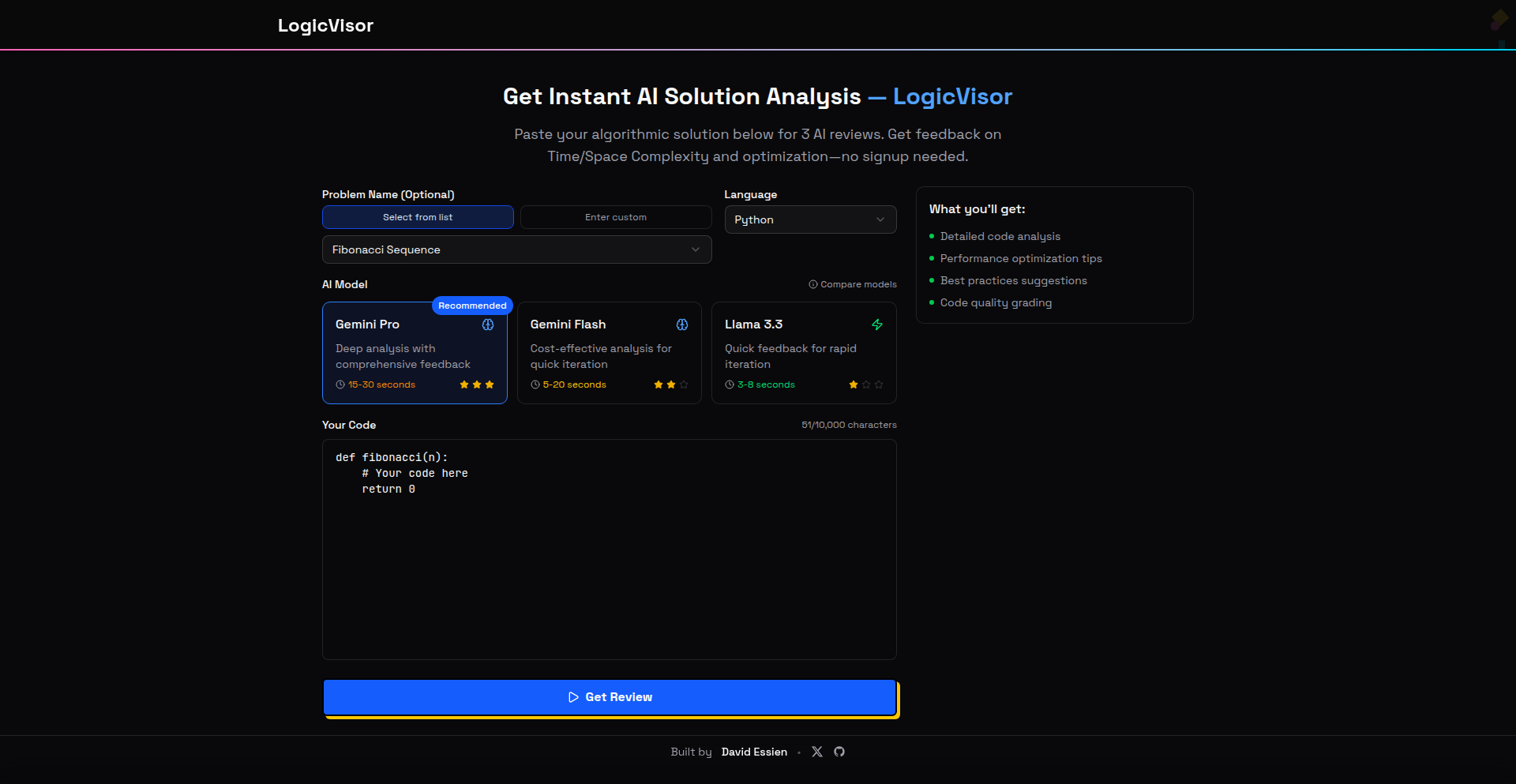
Author
david_essien
Description
LogicVisor is a free, no-signup tool that leverages advanced AI models like Gemini and Llama to provide structured feedback on your algorithm solutions. It analyzes your code for time and space complexity, suggests optimization opportunities, and evaluates code quality. This offers a valuable way for developers to practice and improve their algorithmic thinking without the friction of traditional platforms.
Popularity
Points 2
Comments 0
What is this product?
LogicVisor is an AI-driven code review service specifically designed for algorithm practice. It utilizes sophisticated language models (like Google's Gemini and Meta's Llama) to understand and analyze your code. The innovation lies in its ability to not just identify errors, but to provide detailed insights into the efficiency (time and space complexity) and overall quality of your algorithmic solutions. Think of it as having an AI coding mentor that can instantly point out ways to make your algorithms faster and cleaner, based on fundamental computer science principles. This helps you grasp complex concepts more intuitively by seeing them applied and critiqued in your own code.
How to use it?
Developers can use LogicVisor by simply visiting the website, pasting their algorithm code directly into a provided text area, and selecting which AI models they want to use for the review. No account creation or complex setup is required. The tool then processes the code and returns a structured report detailing its performance characteristics and areas for improvement. This makes it incredibly easy to integrate into a developer's daily practice routine, whether they are learning a new data structure, preparing for interviews, or simply trying to refactor existing code for better efficiency.
Product Core Function
· Automated Time Complexity Analysis: Explains how quickly your algorithm will run as the input size grows, helping you identify potential bottlenecks. This is crucial for ensuring your code performs well on large datasets.
· Automated Space Complexity Analysis: Assesses how much memory your algorithm will consume, crucial for efficient resource utilization. Understanding this prevents your program from crashing due to excessive memory usage.
· Code Optimization Suggestions: Provides actionable advice on how to refactor your code to be more efficient and performant. This directly helps you write better, faster algorithms.
· Code Quality Evaluation: Offers insights into the readability and maintainability of your code, promoting best practices. Clean code is easier to understand, debug, and collaborate on.
· Multi-AI Model Comparison: Allows you to compare feedback from different AI models, offering diverse perspectives on your code. This exposes you to different analytical approaches and helps you form a more robust understanding.
· No Signup Required: Enables immediate access to code reviews, removing barriers to entry for quick practice. This means you can get feedback instantly when inspiration strikes or a problem arises.
Product Usage Case
· Interview Preparation: A student practicing for a coding interview can paste their solution to a LeetCode problem and get instant feedback on its time/space complexity, immediately knowing if it's optimal or if there are better approaches. This saves time and targets specific areas for improvement before the actual interview.
· Learning New Algorithms: A developer learning about dynamic programming can write their own DP solution and use LogicVisor to understand if their state transitions and base cases are correct and efficient, providing immediate reinforcement and correction. This accelerates the learning process for complex algorithms.
· Refactoring Existing Code: A programmer working on a performance-critical section of an application can use LogicVisor to analyze their current implementation and get suggestions for optimization, leading to a faster and more responsive application. This directly impacts the user experience and system performance.
· Educational Tool for Beginners: A novice programmer struggling with basic algorithmic concepts can paste their code and receive explanations in plain language about why their approach might be inefficient, guiding them towards more fundamental programming principles. This demystifies complex topics for newcomers.
79
S3FileBridge
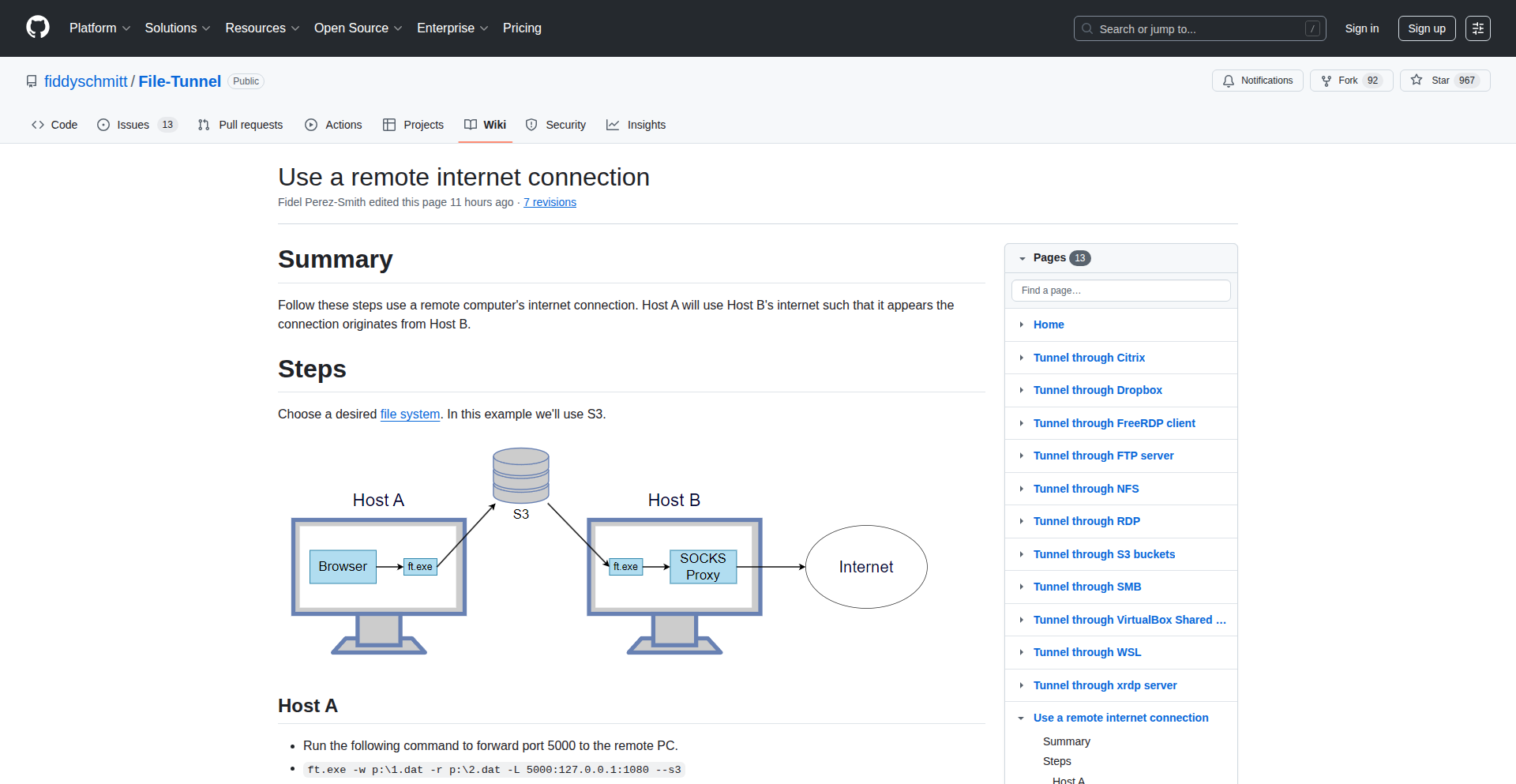
Author
fiddyschmitt
Description
S3FileBridge is a groundbreaking project that enables data tunneling over S3 buckets, effectively turning cloud storage into a high-bandwidth communication channel. This innovative solution addresses the challenge of data transfer in environments where traditional networking is restricted or unavailable, leveraging the ubiquity of cloud storage for unexpected connectivity solutions.
Popularity
Points 2
Comments 0
What is this product?
S3FileBridge is a software project that allows you to send and receive data through Amazon S3 buckets, essentially creating a network tunnel. Instead of relying on traditional network ports or protocols, it uses file operations on an S3 bucket to transmit data. Think of it like writing messages into files in a shared cloud folder, and having another instance of S3FileBridge read those files and interpret them as network traffic. This is particularly innovative because it bypasses standard network restrictions, making it possible to communicate where direct network access is impossible. The key technical challenge overcome was managing the various ways file systems synchronize and ensuring data integrity and flow despite potential delays and retries inherent in cloud storage interactions.
How to use it?
Developers can integrate S3FileBridge into their applications by setting up an S3 bucket that will serve as the communication medium. The project likely provides a library or a command-line interface that allows you to configure the S3 credentials and bucket name. You would then use this to establish a connection. For example, to provide internet access to a remote machine, you could set up a reverse tunnel from the remote machine to your local machine via the S3 bucket. Your local machine would then act as a SOCKS proxy, forwarding traffic to the internet. This opens up possibilities for secure, indirect communication channels without direct network exposure.
Product Core Function
· S3 Bucket as Network Interface: Enables data transmission by treating file operations on an S3 bucket as network packets. The value is creating connectivity where traditional networks fail, offering a novel data exfiltration or communication channel.
· High Bandwidth Data Streaming: Achieves high bandwidth, capable of streaming 1080p video. This is valuable for scenarios requiring significant data transfer over potentially limited or indirect network paths, providing an alternative to costly or unavailable network solutions.
· Cross-File System Compatibility: Handles diverse file system synchronization behaviors, including retries and specific open file handle requirements. This ensures reliability and robustness, allowing the tunneling to function across different cloud and local storage configurations.
· Reverse Tunneling Capability: Facilitates creating reverse tunnels from remote locations to a local SOCKS proxy. The value is enabling secure access to services on restricted networks or providing internet connectivity to isolated environments by leveraging S3 as an intermediary.
· Virtual Machine Communication without Networking: Allows two VMs to communicate using shared folders, bypassing the need for direct VM networking. This is a significant innovation for secure testing, isolated environments, or when network configuration is complex or impossible.
Product Usage Case
· Providing internet access to a remote RDP session: Imagine you have a server with no direct internet access, but it can access an S3 bucket. You can use S3FileBridge to create a reverse tunnel from this server back to your local machine, which then acts as a SOCKS proxy. This effectively gives the remote server internet access through your local machine via the S3 bucket, solving a critical connectivity problem for remote administration or data retrieval.
· Enabling VM-to-VM communication via Shared Folders: For testing or isolation purposes, you might want two virtual machines to talk to each other without setting up complex virtual networking. S3FileBridge can use VirtualBox Shared Folders as the transport mechanism, allowing these VMs to exchange data as if they were on a network, but purely through file operations on a shared location, simplifying setup and enhancing security.
· Controlling a vending machine through an FTP server meant for beverage logos: This showcases the extreme flexibility and creative problem-solving. If a vending machine's control interface can be accessed through file operations (e.g., FTP for updating logos), S3FileBridge can tunnel commands through an S3 bucket, allowing remote control or interaction with devices that are not directly networked or have very limited communication channels.
80
Chess960^2 Open-Source Engine
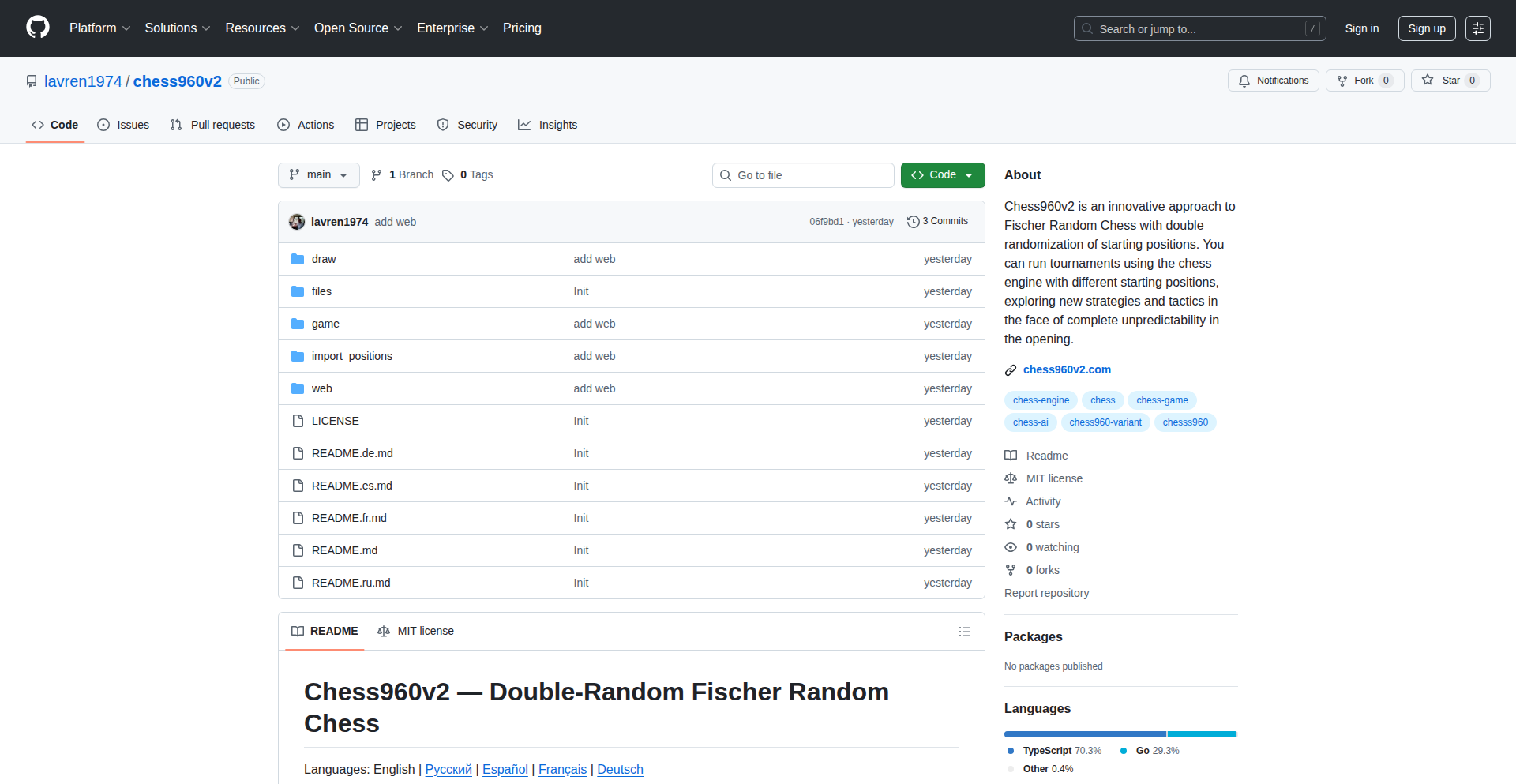
Author
lavren1974
Description
This project is an open-source implementation of Chess960^2, a variant of chess that adds randomness to the starting position, making each game unique and challenging. The innovation lies in its efficient algorithmic approach to generating and managing these randomized chess setups, offering a novel way to explore chess strategy and for developers to integrate a dynamic chess engine into their applications. So, what's in it for you? It provides a readily available, customizable chess engine that breaks free from traditional chess limitations, opening doors for new game development or analytical tools.
Popularity
Points 2
Comments 0
What is this product?
Chess960^2 is a chess variant where the pieces on the back rank are arranged randomly in one of 960 possible configurations, while the pawn positions remain standard. This 'randomized' starting position is the core innovation. This project provides the open-source code for a chess engine that can generate and handle these Chess960^2 positions. Think of it as a smart system that understands the rules for setting up these randomized games and can then facilitate playing them. The value here is that it's not just a static chess engine; it's built to handle inherent variability, making it a more complex and interesting problem to solve computationally. So, what's in it for you? It offers a robust, adaptable chess engine that can be used to build unique chess-playing experiences or analytical tools that go beyond standard chess.
How to use it?
Developers can integrate this open-source engine into their own projects. This could involve building a web application for playing Chess960^2, creating a desktop game, developing AI opponents that can play this variant, or even using it for research into game theory and AI. The engine provides APIs (Application Programming Interfaces) that allow other software to send commands, like setting up a game, making moves, and querying game states. So, what's in it for you? You get a flexible backend for any chess-related application you can imagine, specifically designed for the exciting Chess960^2 variant, saving you the complex work of building such an engine from scratch.
Product Core Function
· Randomized Chess960^2 Position Generation: The engine can create one of the 960 valid starting positions for Chess960^2, ensuring each game begins differently. This adds unpredictability and strategic depth to chess, so for you it means games that are always fresh and require adaptive thinking.
· Chess Move Validation and Execution: It correctly interprets and processes moves according to the rules of chess, adapted for the Chess960^2 starting positions. This core function ensures fair play and a functional game experience, so for you it means a reliable engine that enforces game rules accurately.
· Game State Management: The engine keeps track of the current board configuration, whose turn it is, and other relevant game information. This is crucial for any interactive game, so for you it means you can seamlessly track and display game progress to your users.
· Open-Source Accessibility: The code is freely available for anyone to use, modify, and distribute. This fosters collaboration and innovation within the developer community, so for you it means you can build upon existing work and contribute back, accelerating your development and learning.
· Engine Integration Capabilities: Designed to be incorporated into other software. This allows developers to leverage its chess logic without needing to reimplement it, so for you it means a powerful chess engine ready to power your applications.
Product Usage Case
· Web-based Chess960^2 Game: A developer can build a website where users can play Chess960^2 against each other or an AI. The open-source engine would handle all the backend logic of setting up games, validating moves, and determining wins or draws. This solves the problem of needing a custom chess engine for a specific variant.
· AI Chess Engine Development: Researchers or hobbyists can use this engine as a foundation to train a new AI that specializes in Chess960^2. This would allow for the exploration of AI strategies in a more dynamic and less predictable chess environment. It tackles the challenge of creating AI for non-standard game variations.
· Educational Tool for Chess Strategy: An educator could create an application that uses this engine to demonstrate how different starting positions in Chess960^2 lead to unique strategic challenges, helping students understand chess principles more broadly. This solves the need for a tool to visualize and teach advanced chess concepts.
· Integration into a Board Game Platform: A developer building a general board game platform could integrate this engine to offer Chess960^2 as one of the playable games, expanding the platform's offerings without extensive custom development. This addresses the need for quick and easy addition of diverse game options.
81
Pinterest Board Scraper CLI
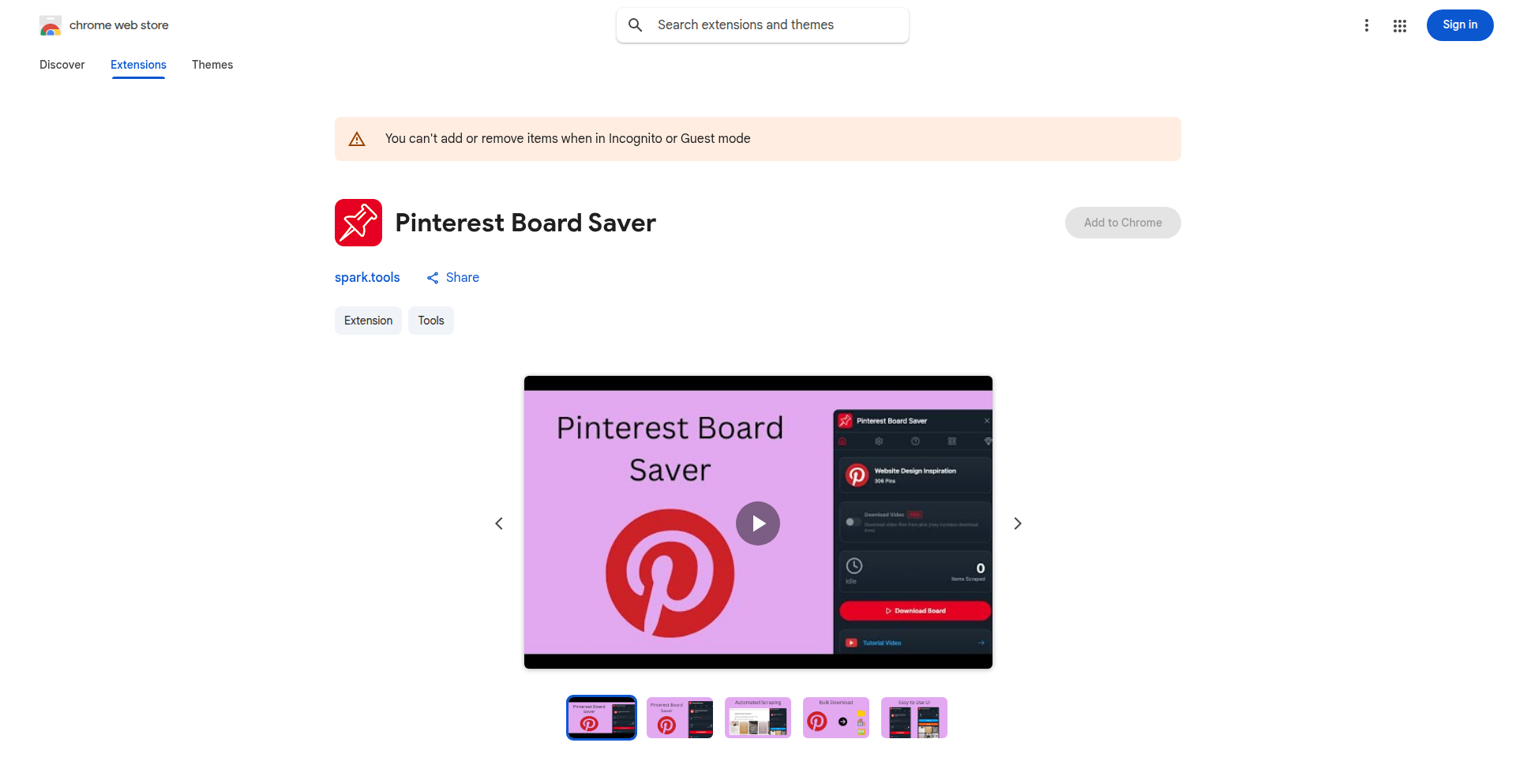
Author
qwikhost
Description
A command-line tool designed to download all pins, photos, and images from any Pinterest board with a single click. It addresses the common user need to quickly and easily acquire visual content from Pinterest, bypassing manual downloading or complex web scraping techniques.
Popularity
Points 2
Comments 0
What is this product?
This is a command-line interface (CLI) tool that automates the process of downloading all visual content (pins, photos, and images) from a specific Pinterest board. Instead of manually right-clicking and saving each image, this tool utilizes a programmatic approach, likely by interacting with Pinterest's publicly available data or by simulating user actions in a controlled manner to fetch image URLs and then download them in bulk. The innovation lies in its simplicity and directness for a user wanting to mass-download visual assets, offering a more efficient alternative to manual methods.
How to use it?
Developers can use this project by installing it as a command-line application on their local machine. They would typically navigate to their terminal or command prompt, execute a command specifying the Pinterest board URL they wish to download from, and optionally specify a local directory where the images should be saved. The tool then processes the board and downloads all associated media. This is useful for researchers, designers, content creators, or anyone who needs to collect a large number of images from a Pinterest board for offline use, analysis, or integration into other projects.
Product Core Function
· Bulk image download: Enables users to download all images from a specified Pinterest board in one operation, saving significant time and effort compared to manual downloading. This is valuable for quickly gathering visual assets for projects.
· URL parsing and retrieval: Accurately identifies and extracts image URLs from a given Pinterest board URL, ensuring all relevant media can be accessed. This is the technical backbone for automating the download process.
· Command-line interface: Provides a user-friendly, text-based interface for easy execution and configuration, making it accessible to developers who are comfortable with terminal environments. This allows for scripting and integration into automated workflows.
· Local storage: Allows users to specify a directory on their local machine to save the downloaded images, providing organized access to the collected visual content. This is crucial for managing downloaded assets.
Product Usage Case
· A graphic designer needs to collect inspiration images for a new project from various Pinterest boards. Instead of saving hundreds of images individually, they can use this CLI tool to download all images from a board in seconds, speeding up their research phase.
· A researcher studying visual trends on Pinterest wants to gather a dataset of images from specific boards. This tool automates the data collection process, allowing them to focus on analysis rather than manual downloading, thus accelerating their research.
· A blogger wants to curate a collection of images for a blog post from a Pinterest board. This CLI allows them to quickly grab all the relevant visuals, ensuring they have a rich set of media to choose from for their content.
· A developer building an application that requires visual assets might use this tool to populate a local repository with images from Pinterest for testing or as initial content. This provides a quick way to source images for development purposes.
82
Zylo: AI Vibe-Coder
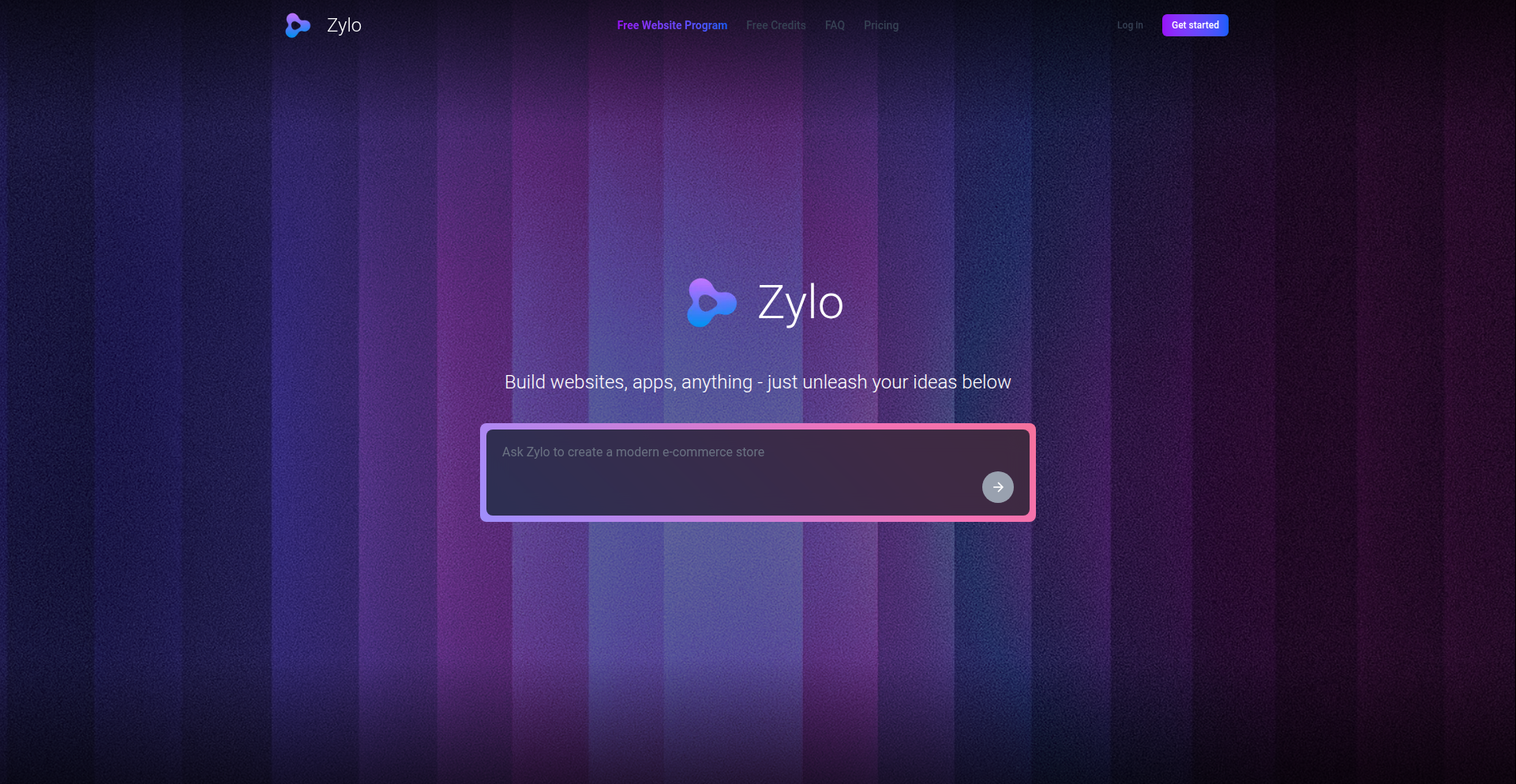
Author
rhettjull
Description
Zylo is an AI-powered website builder that translates natural language descriptions into fully functional websites. Instead of wrestling with templates, you describe the 'vibe' and intent of your site, and Zylo generates the structure, content, and design in seconds. This leverages custom Next.js code generation, a visual editor, and an AI styling model trained on numerous design patterns to offer a revolutionary approach to web development.
Popularity
Points 2
Comments 0
What is this product?
Zylo is an AI "vibe-coding" system designed to build websites from simple text prompts. Think of it like telling a designer what you want in plain English, and they instantly produce a visual concept. Zylo does this by combining a sophisticated AI model that understands design aesthetics with a code generator. You input a description like 'a minimalist portfolio for a photographer with a dark theme,' and Zylo creates the website's layout, writes placeholder text, finds suitable imagery, and applies a consistent design. The core innovation lies in its ability to interpret subjective intent ('vibe') and translate it into concrete web design elements, eliminating the need for extensive manual configuration or template modification. It's about building websites based on feeling and purpose rather than rigid design structures.
How to use it?
Developers can use Zylo by visiting their website and signing up for a free trial. The primary interaction is through a prompt interface where you describe your desired website. For example, you could type 'a modern e-commerce site for handmade jewelry with a soft, elegant feel and a focus on product imagery.' Zylo will then generate an initial website structure. From there, you can further refine the design by giving more specific instructions, like 'make the hero section more dramatic' or 'change the color scheme to a pastel palette.' You can also regenerate specific sections, swap design moods (e.g., 'more futuristic,' 'more organic'), or immediately dive into the generated code for further customization. This makes it incredibly useful for rapid prototyping, quickly setting up landing pages, or generating initial versions of client projects.
Product Core Function
· Natural Language to Website Generation: Converts text descriptions into complete website structures, content, and layouts. This is valuable for quickly realizing web ideas without manual coding or design, enabling rapid prototyping and content creation.
· AI Styling Model: Learns from thousands of design patterns to create aesthetically pleasing and contextually relevant designs. This ensures generated websites are visually appealing and align with user intent, reducing the burden of design decisions.
· Vibe-Based Design System: Allows users to describe the emotional or thematic feel of a website. This translates subjective preferences into concrete design choices, making web creation more intuitive and less technical.
· Section Regeneration and Mood Swapping: Enables iterative refinement of the website by regenerating specific parts or applying different design moods. This provides flexibility and control during the design process, allowing for quick adjustments and exploration of different aesthetic directions.
· Instant Code Access: Provides immediate access to the generated website's code. This is invaluable for developers who want to further customize, optimize, or integrate the site into their existing workflows, bridging the gap between AI generation and traditional development.
Product Usage Case
· Rapid Prototyping for Startups: A startup founder with a new app idea can describe their desired landing page – 'a clean, engaging page for a SaaS product with a clear call to action and a futuristic aesthetic' – and get a functional prototype in minutes, allowing for early user feedback and investor pitches.
· Content Creator Portfolio Generation: A freelance writer or designer can quickly build a professional-looking portfolio by prompting Zylo with 'a minimalist portfolio showcasing my design work with a focus on typography and ample white space.' This saves them significant time and effort compared to building from scratch or heavily modifying templates.
· Small Business Website Creation: A small business owner who isn't tech-savvy can describe their ideal website – 'a welcoming local bakery website with warm colors, images of pastries, and easy navigation for online orders.' Zylo can then generate a site that meets their needs without requiring them to learn complex web development tools.
· Marketing Campaign Landing Pages: A marketing team can generate multiple variations of a landing page for different campaign segments by providing slightly different prompts, such as 'a high-converting landing page for a software trial with a focus on benefits' versus 'a simple registration page for a webinar with a professional look.' This allows for A/B testing and rapid deployment of campaign assets.
83
ActiveKnowledge
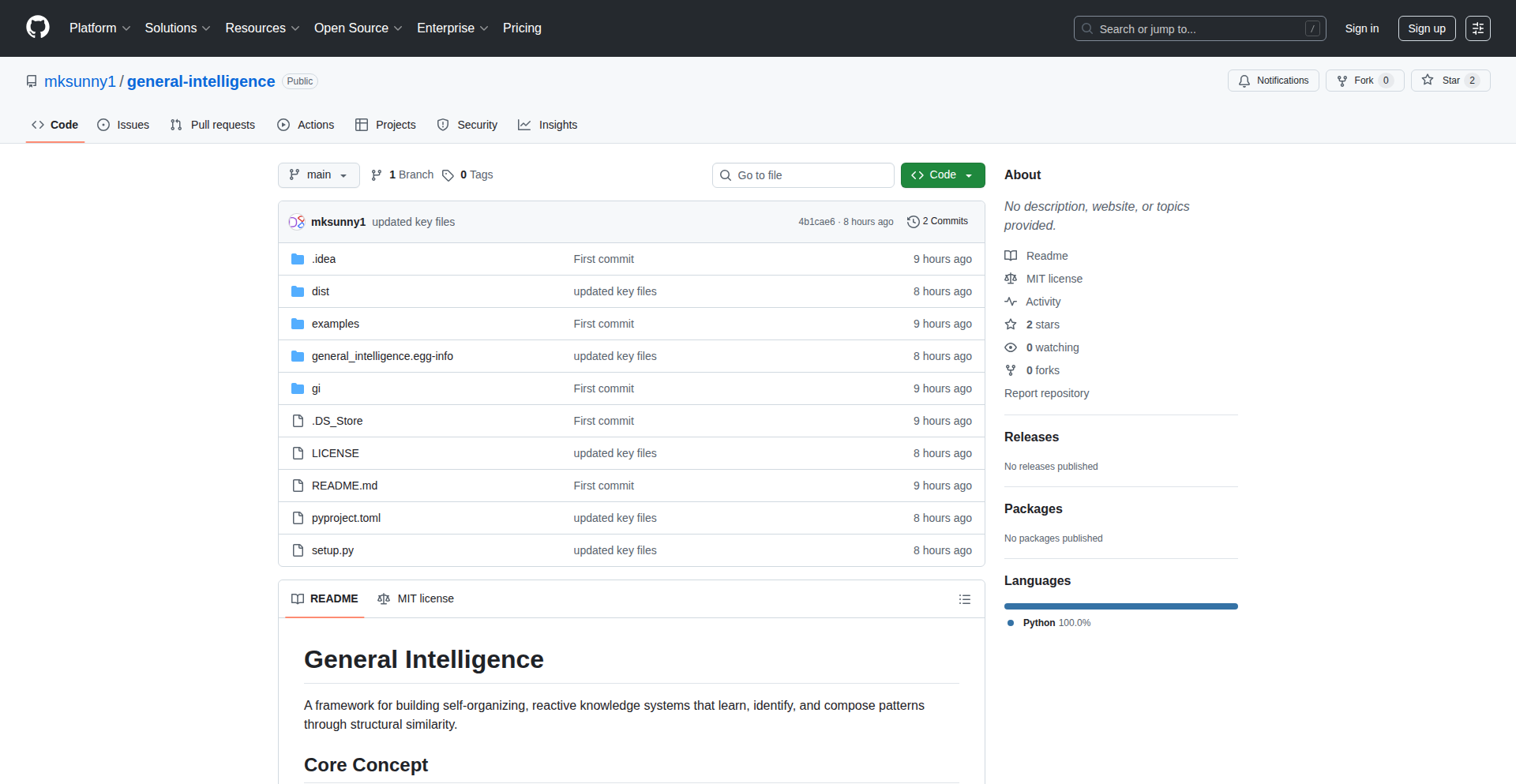
Author
marksun130
Description
A novel machine learning framework where knowledge instances are not just passive data, but actively participate in learning and reasoning. It learns structural patterns through similarity, enabling knowledge to react, form relationships, and perform hierarchical pattern matching. This is an event-driven system that makes every decision interpretable, offering a fresh approach to complex AI challenges like abstract reasoning and few-shot learning.
Popularity
Points 2
Comments 0
What is this product?
ActiveKnowledge is a cutting-edge machine learning framework that shifts the paradigm from passive data to active knowledge. Instead of relying solely on traditional gradient descent, it learns by identifying structural patterns through similarity. This means knowledge itself 'reacts' to being learned, forging connections with other knowledge pieces. It supports hierarchical pattern matching, which is great for understanding nested structures, and uses an event-driven system for compositional reasoning. A key innovation is its complete interpretability – every learning or reasoning step can be traced back to the learned patterns. This is like building AI with LEGO bricks that can rearrange themselves and tell you why they clicked together, making the entire process transparent and understandable, unlike many 'black box' AI models. So, if you're tired of not knowing why your AI makes certain decisions, this framework offers clarity and deeper insight into the learning process.
How to use it?
Developers can integrate ActiveKnowledge into their projects by installing it via pip: `pip install general-intelligence`. The framework is designed to be used as a foundational component for building more sophisticated AI systems. You can define your knowledge instances and let them interact and learn from each other. This is particularly useful for scenarios requiring abstract reasoning (like solving puzzles or complex problem-solving tasks), building interpretable AI systems where transparency is crucial, enabling few-shot learning (where models learn effectively from very few examples), or developing autonomous agents that need to understand and react to their environment dynamically. Imagine building a smart agent that learns to navigate a complex environment not by memorizing paths, but by understanding the 'rules' of the environment through active knowledge interaction. This provides a powerful, flexible, and transparent way to approach AI development.
Product Core Function
· Learning structural patterns through similarity: This allows the system to identify relationships and structures in data without traditional gradient-based optimization, making learning more efficient and intuitive for certain types of problems. This is valuable for tasks where underlying logical structures are more important than statistical correlations.
· Active knowledge instances that form relationships: Knowledge is not static. Each piece of knowledge can influence and be influenced by others, creating a dynamic and interconnected knowledge graph. This leads to richer understanding and more nuanced reasoning capabilities, useful for building complex intelligent systems.
· Hierarchical pattern matching for nested structures: This function enables the framework to understand and process data with inherent hierarchical organization, such as complex text documents or structured decision trees. This is crucial for applications requiring deep comprehension of layered information.
· Event-driven responses for compositional reasoning: The system reacts to specific 'events' to build up complex reasoning chains. This allows for flexible and modular problem-solving, where different knowledge components can be combined dynamically to address new situations. This is great for building adaptable and responsive AI agents.
· Fully interpretable decision-making: Every step taken by the AI is traceable back to the learned patterns and knowledge interactions. This provides complete transparency, allowing developers to understand exactly why a certain decision was made, which is vital for debugging, trust, and regulatory compliance in AI.
Product Usage Case
· Abstract Reasoning Challenges (like the ARC challenge): In scenarios where an AI needs to solve novel visual puzzles based on a few examples, ActiveKnowledge's pattern matching and compositional reasoning can help it infer the underlying rules and apply them to new problems, offering a more human-like approach to learning.
· Building Interpretable AI: For applications in sensitive fields like healthcare or finance, where understanding the 'why' behind an AI's recommendation is critical, ActiveKnowledge's inherent interpretability ensures that every decision can be explained and audited, fostering trust and accountability.
· Few-Shot Learning Scenarios: When you have very limited training data for a specific task, ActiveKnowledge's ability to learn from structural patterns and form relationships allows it to generalize more effectively from fewer examples than traditional methods. This is extremely useful for niche applications or rapidly evolving fields.
· Developing Autonomous Agents: For agents that need to interact with dynamic environments, such as robots or virtual assistants, ActiveKnowledge's event-driven responses and active knowledge can enable them to understand new situations, adapt their behavior, and make informed decisions in real-time, leading to more intelligent and versatile agents.
84
Promptometer
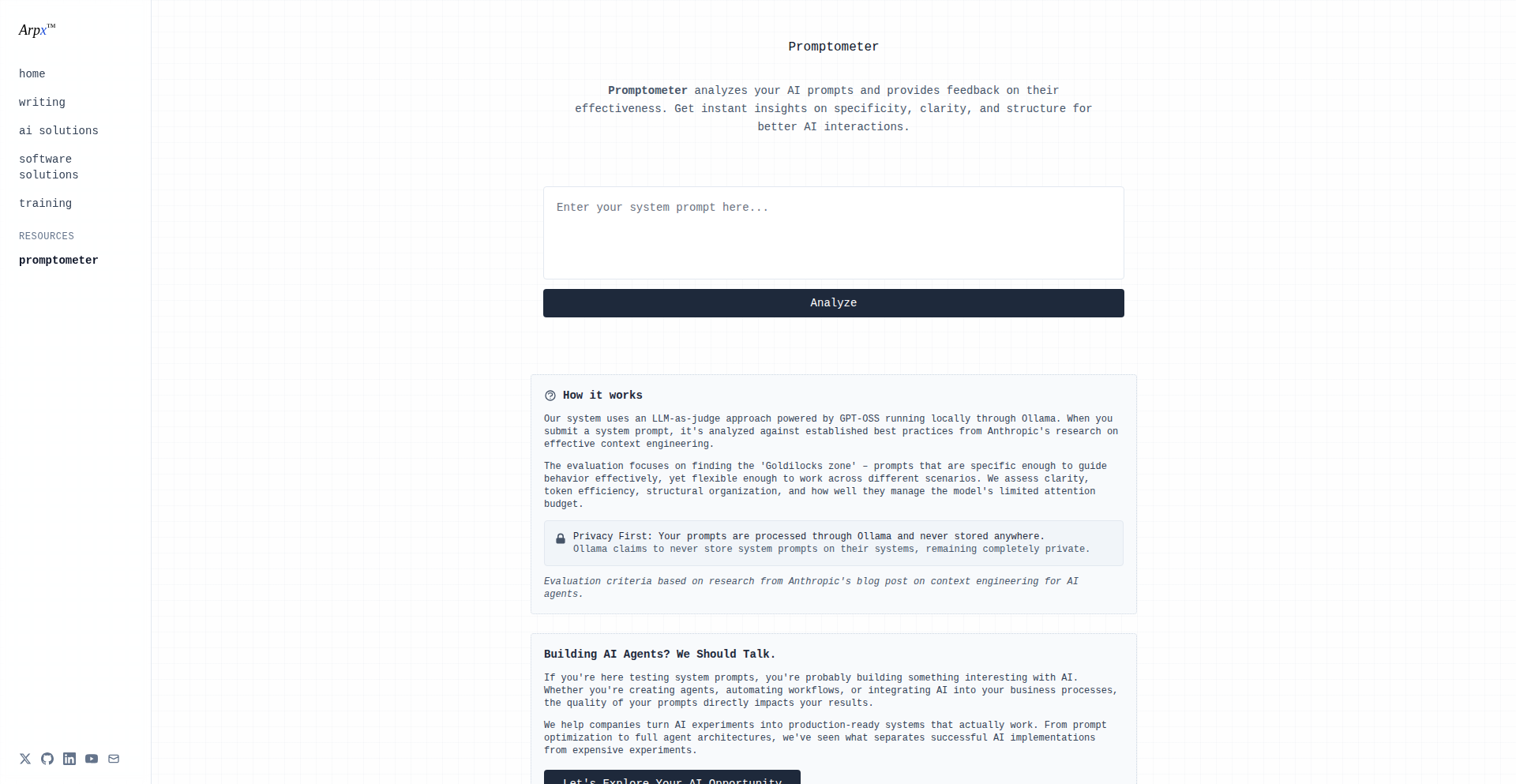
Author
Aplikethewatch
Description
Promptometer is a tool that automatically evaluates the effectiveness of your AI agent's system prompts. It analyzes how clear and specific your instructions are, offering actionable feedback and suggestions for improvement based on principles from Anthropic's research. This helps ensure your AI understands exactly what you want it to do, leading to better and more predictable results.
Popularity
Points 1
Comments 0
What is this product?
Promptometer is an AI prompt analysis tool. It takes your AI agent's system prompt (the set of initial instructions that guide the AI's behavior) and measures its 'vagueness' or 'specificity' according to defined metrics. The core innovation lies in applying established research-backed criteria to objectively assess prompt quality, moving beyond subjective guesswork. Think of it like a grammar checker, but for AI instructions, helping you write better prompts to get better AI responses.
How to use it?
Developers can use Promptometer by submitting their system prompts directly into the tool. It will then provide a score or rating indicating the prompt's effectiveness, along with specific recommendations on how to rephrase or add details to make it clearer. This can be integrated into a development workflow where prompts are iteratively refined, or used as a standalone tool to quickly audit existing prompts before deploying AI agents. The goal is to make your AI agents more reliable and aligned with your intentions without needing deep AI expertise.
Product Core Function
· System Prompt Evaluation: Measures how specific or vague your AI agent's instructions are, helping you understand if the AI has enough detail to perform its task accurately. This is useful for ensuring your AI doesn't misunderstand commands and provides relevant outputs.
· Feedback and Suggestions: Provides concrete recommendations on how to improve your prompts, such as suggesting more details or clarifying ambiguous phrasing. This helps you learn how to write better prompts, saving you time debugging AI behavior.
· Metric-Based Analysis: Utilizes established metrics derived from AI research (like Anthropic's work) to provide an objective assessment of prompt quality. This means you're relying on proven principles rather than just intuition, leading to more consistent AI performance.
· Vagueness Detection: Identifies areas in your prompt that are too general or open to interpretation, which could lead the AI astray. This is crucial for preventing unexpected or undesirable AI behavior.
Product Usage Case
· An AI chatbot developer is building a customer service bot. They use Promptometer to analyze the system prompt that defines the bot's persona and response guidelines. Promptometer flags certain instructions as too vague, suggesting the developer add specific examples of acceptable and unacceptable responses, leading to a more helpful and on-brand chatbot.
· A machine learning engineer is fine-tuning a large language model for a specific task, like summarizing legal documents. They use Promptometer to refine the prompt that instructs the model on how to perform the summarization. Promptometer helps them ensure the prompt clearly defines the desired length, key information to extract, and the target audience for the summary, resulting in more accurate and useful summaries.
· A game developer is creating an AI character that needs to follow complex dialogue trees. They feed the system prompt for the character into Promptometer. The tool identifies ambiguity in how the character should react to certain player choices, prompting the developer to add more specific conditional logic to the prompt, thus creating a more dynamic and believable AI character.
85
NoteDiscovery
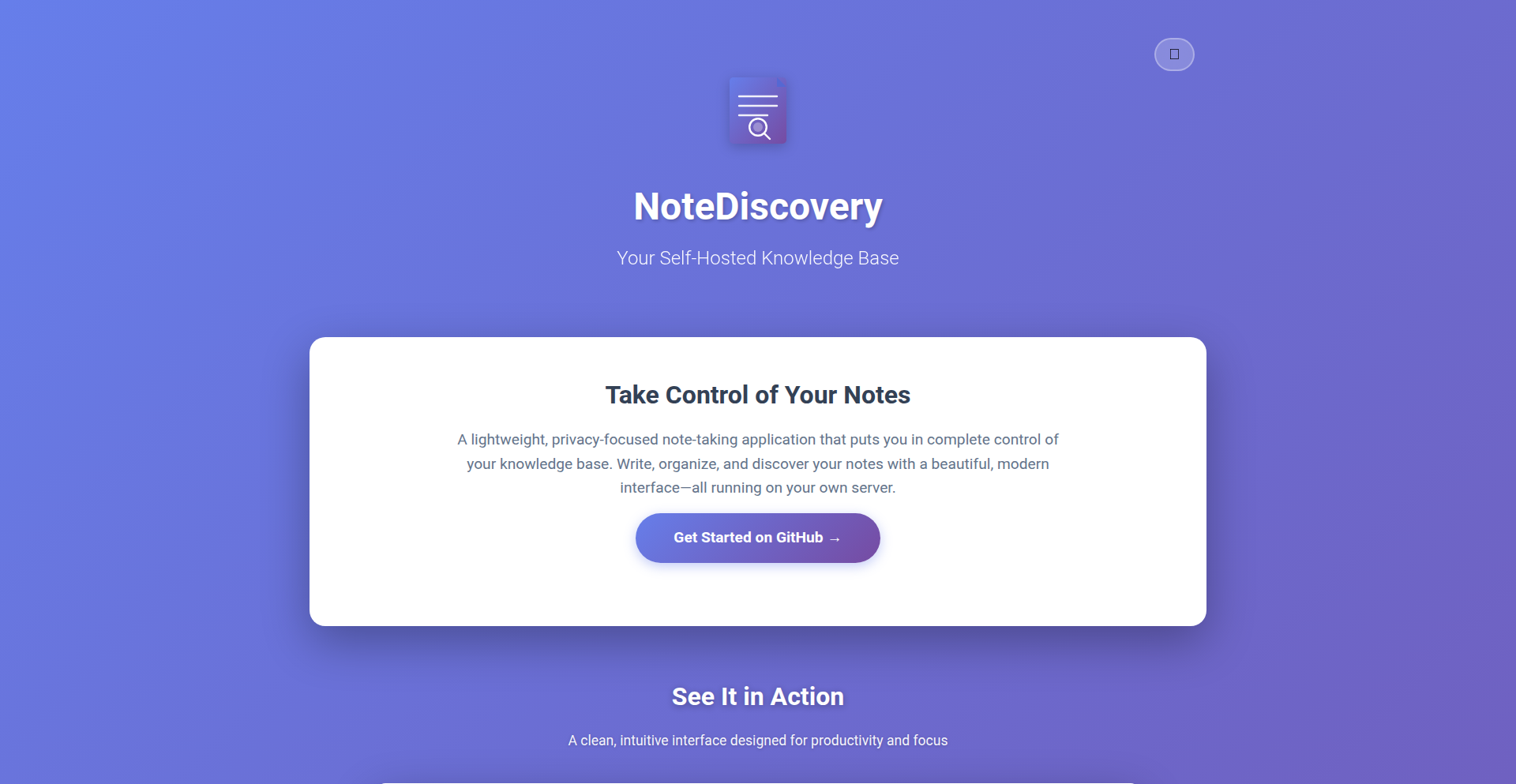
Author
gamosoft
Description
NoteDiscovery is a self-hosted, free, and open-source note-taking application that stores all your notes as plain Markdown files. It offers a modern web interface with live preview, eliminating the need for complex syncing or installations across multiple devices. This is a solution for users who appreciate the flexibility of Markdown but want a more accessible, web-based experience.
Popularity
Points 1
Comments 0
What is this product?
NoteDiscovery is a note-taking application that runs on your own server (self-hosted) and saves everything you write as simple text files in Markdown format. This means your notes are not locked into a proprietary format and can be easily opened and edited with any text editor or other Markdown-compatible tools. The innovation lies in providing a polished, modern web UI with instant previews, making Markdown note-taking more user-friendly and accessible without requiring software installation on every device or dealing with complex cloud syncing setups. It's like having your own personal, private Notion or Obsidian, but with full control over your data.
How to use it?
Developers can easily deploy NoteDiscovery using Docker, a popular containerization technology. This simplifies the setup process significantly. You would typically run the Docker container on a server or even a personal computer. Once running, you access NoteDiscovery through your web browser. Your notes are stored in a designated directory on your server, which you can back up or directly access. This setup is ideal for individuals or small teams who want a centralized, accessible, and privacy-focused note-taking solution.
Product Core Function
· Self-hosted note management: Your notes are stored on your own server, giving you complete control and privacy over your data. This means no reliance on third-party cloud services that might change their terms or cease to exist.
· Plain Markdown file storage: All notes are saved as .md files, making them universally compatible and future-proof. You can easily migrate, back up, or use your notes with other applications without vendor lock-in.
· Modern Web UI with Live Preview: Provides a user-friendly interface to write and organize notes. The live preview shows you how your Markdown will render in real-time, improving the writing experience and making it easy to format your content.
· Docker deployment: Simplifies the installation and management of the application. You can get it up and running quickly without needing to manually configure dependencies, which is a huge time-saver for developers.
· 100% Free and MIT Licensed: The software is completely free to use and modify, fostering community contribution and ensuring long-term accessibility without licensing costs.
Product Usage Case
· A freelance developer needing a centralized place to store project documentation, client notes, and personal learning logs. By self-hosting NoteDiscovery, they ensure sensitive project details remain private and accessible from any device with internet access, without relying on cloud sync.
· A student wanting to organize lecture notes, research papers, and study guides in a structured way. Using NoteDiscovery means they can easily integrate their notes with other Markdown tools for assignments, and have peace of mind knowing their academic work is securely stored under their control.
· A small team collaborating on a project that requires a shared knowledge base. NoteDiscovery can be deployed on a team server, providing a common repository for project plans, meeting minutes, and technical specifications, all maintained in an easily editable Markdown format.
86
TritonKernelForge
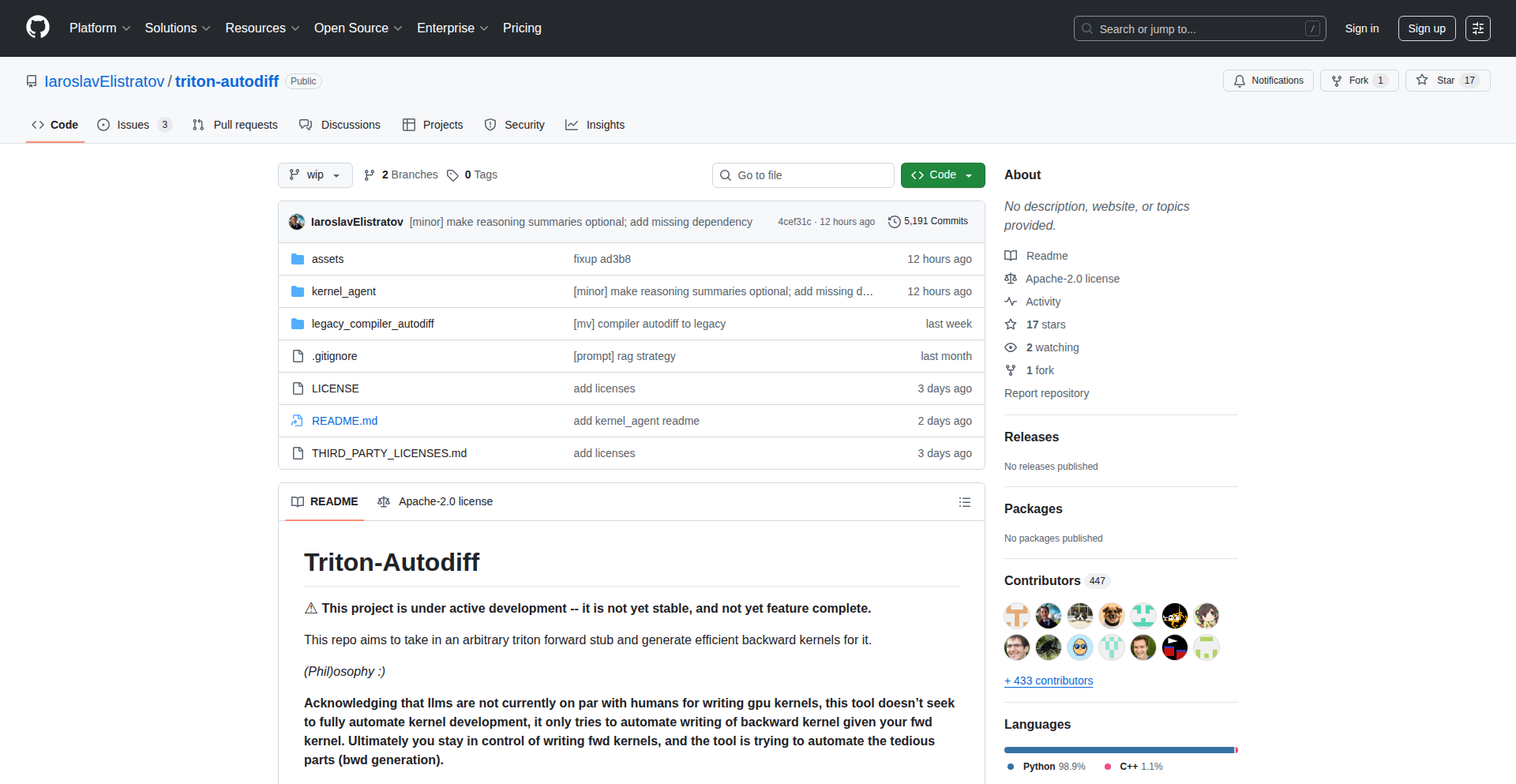
Author
iaroo
Description
TritonKernelForge is a groundbreaking project that automates the generation of highly efficient backward kernels for Triton, a Python-based language for writing high-performance kernels. It tackles the complex and time-consuming task of manually crafting backward passes for neural network operations, which are crucial for training deep learning models. The innovation lies in its ability to infer and construct these intricate kernels automatically, significantly accelerating the development cycle and improving performance for researchers and engineers.
Popularity
Points 1
Comments 0
What is this product?
TritonKernelForge is a sophisticated tool designed to automatically produce the 'backward' computations required for training deep learning models, specifically within the Triton ecosystem. Think of 'forward' passes as how a neural network makes predictions, and 'backward' passes as how it learns from its mistakes. Manually writing these 'backward' parts is extremely difficult and error-prone. TritonKernelForge solves this by analyzing the 'forward' operations and intelligently generating the optimized 'backward' kernels. This is a significant leap in making high-performance custom GPU programming more accessible, as it abstracts away much of the low-level complexity.
How to use it?
Developers can integrate TritonKernelForge into their deep learning workflows. When developing a custom neural network layer or operation in Triton, instead of manually writing the backward computation, they can leverage TritonKernelForge. The tool takes the definition of the forward pass as input and outputs a pre-written, optimized backward kernel. This generated kernel can then be directly incorporated into their training script, allowing them to focus on the model architecture and experimentation rather than the intricate details of gradient computation. This streamlines the process of creating custom, high-performance deep learning components.
Product Core Function
· Automated Backward Kernel Generation: The core function is to automatically create the necessary backward computation kernels for custom Triton operations. This saves developers immense time and effort compared to manual implementation, allowing for faster iteration on novel neural network designs.
· Triton Kernel Optimization Inference: The system intelligently infers optimal kernel configurations and optimizations specific to Triton's architecture. This means the generated backward passes are not just functional, but also highly performant, directly benefiting model training speed and efficiency.
· Triton Language Integration: Seamlessly integrates with the Triton programming language, meaning generated kernels can be directly plugged into existing Triton-based projects. This ensures compatibility and reduces the friction of adopting new performance optimization techniques.
· Support for Complex Operations: Capable of handling a wide range of complex operations that are common in deep learning, not just simple ones. This broad applicability makes it a valuable tool for a variety of advanced research and development scenarios.
Product Usage Case
· Developing a novel activation function: A researcher needs to implement a custom activation function for a new deep learning model. Instead of spending days writing the complex gradient calculation for this activation, they use TritonKernelForge. The tool generates an efficient backward kernel, allowing the researcher to quickly test their new activation in their model and accelerate their research.
· Optimizing a custom layer for specific hardware: An engineer is building a high-performance deep learning inference engine and needs to optimize a custom layer for a specific GPU. Manually writing the backward pass for this layer on that hardware would be extremely time-consuming. TritonKernelForge can be used to generate optimized backward kernels tailored for the target hardware, leading to significant performance gains in inference speed.
· Experimenting with new deep learning architectures: A team is rapidly prototyping new neural network architectures. Each new architecture might involve unique custom operations. TritonKernelForge enables them to quickly add custom backward passes for these operations, allowing them to experiment with more diverse architectures and find the best performing model much faster.
87
GraphQLViz Explorer
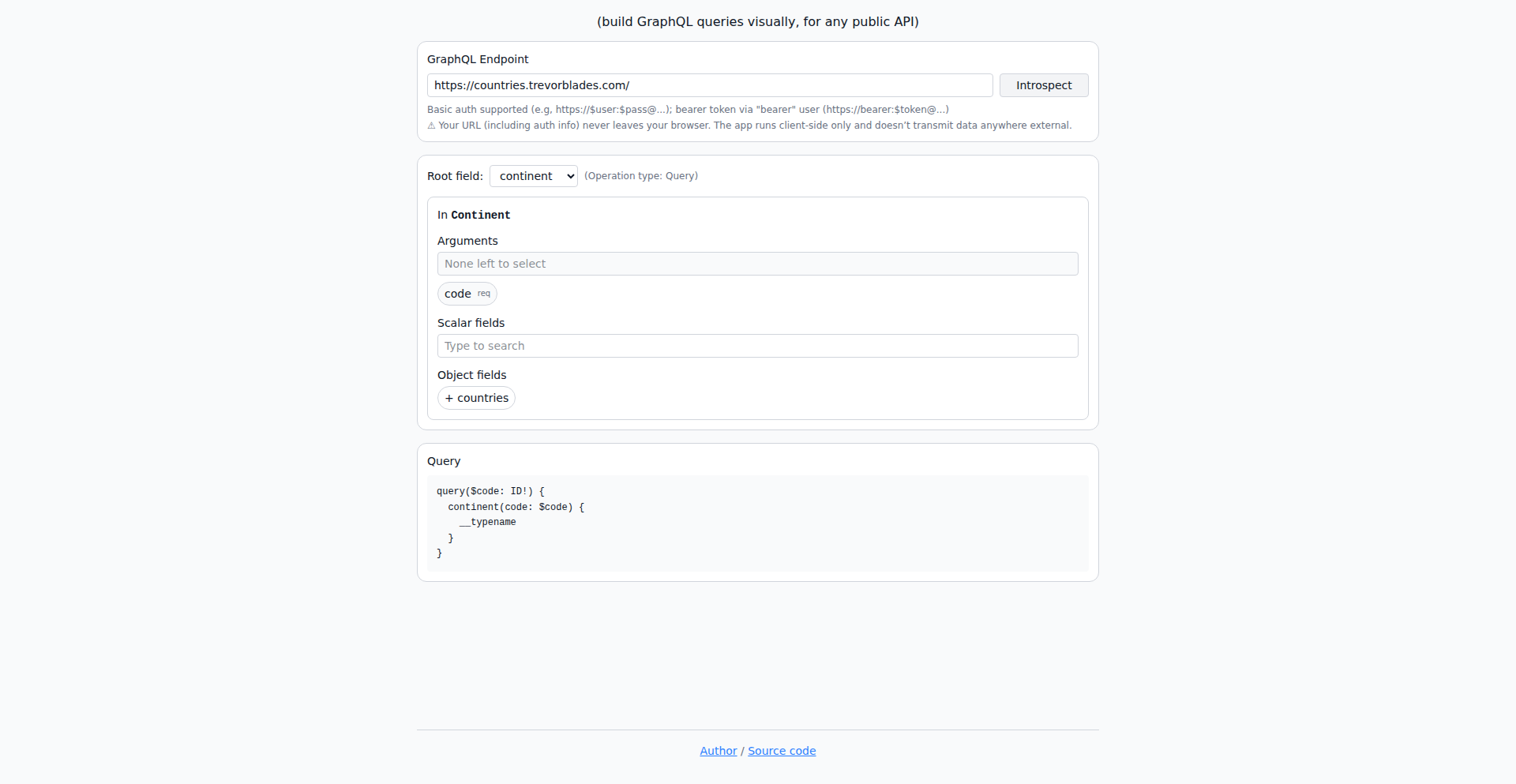
Author
mustaphah
Description
GraphQLViz Explorer is a client-side tool that allows developers to visually explore and construct GraphQL queries. It tackles the challenge of navigating complex and deeply nested GraphQL schemas, such as those found in large APIs like GitHub's, by providing an intuitive visual interface. The core innovation lies in its recursive schema introspection that happens entirely within the browser, simplifying the process of understanding and building queries.
Popularity
Points 1
Comments 0
What is this product?
GraphQLViz Explorer is a web-based application that visualizes your GraphQL schema and helps you build queries by clicking and selecting. Instead of reading through lengthy schema definitions (which can be thousands of lines long for complex APIs), it shows you a clear, interconnected diagram. When you select a field, it recursively explores the schema from that point, showing you what you can query next. This means you don't have to manually keep track of relationships between different data types, making query building much faster and less error-prone. The key technical insight is using the GraphQL introspection system to dynamically map out the schema and then rendering this map in a user-friendly, interactive way, all without sending any data to a server.
How to use it?
Developers can use GraphQLViz Explorer by pointing it to a GraphQL endpoint (or loading a schema file directly). Once the schema is loaded, they can interact with a visual representation of the schema. By clicking on types and fields, they can select what data they want to retrieve. As they select fields, the tool dynamically builds a corresponding GraphQL query. This makes it incredibly useful for quickly understanding what data is available and how to structure a query. It can be integrated into development workflows as a standalone tool for learning and prototyping API interactions, or potentially even embedded within other developer tools that interact with GraphQL APIs.
Product Core Function
· Visual Schema Navigation: Allows developers to see the structure of a GraphQL API as an interactive graph, making it easy to understand relationships between different data points. This helps answer 'What data can I get?' by providing a clear visual map, saving time on manual documentation reading.
· Interactive Query Building: Enables users to construct GraphQL queries by simply clicking on desired fields in the visual schema. The tool automatically generates the query syntax, reducing the chance of errors and speeding up development for 'How do I ask for specific data?'.
· Recursive Schema Introspection: The system intelligently explores the GraphQL schema from the user's selections, revealing nested fields and connections. This dynamic exploration means developers always see the relevant options, simplifying the process of querying complex, layered data structures and answering 'What data is related to this?'
· Client-Side Execution: All processing happens in the user's browser, meaning no sensitive schema information or query data is sent to external servers. This enhances security and privacy for 'Can I explore and build queries safely without exposing my data?'
· Real-time Query Preview: As users build their query visually, they can see the resulting GraphQL query string being generated in real-time. This provides immediate feedback and helps developers understand the syntax they are creating, answering 'What is the exact query I am building?'
Product Usage Case
· A backend developer working with a large, multi-faceted GraphQL API like the GitHub API. Instead of sifting through hundreds of type definitions to understand how to fetch a user's repositories along with their commit history, they can use GraphQLViz Explorer to visually navigate from the 'User' type to 'repositories', then to 'commits', and select the specific fields needed. This drastically reduces the time spent understanding the API's capabilities for a specific task.
· A frontend developer needing to quickly prototype a new feature that requires fetching data from a GraphQL backend. They can use GraphQLViz Explorer to rapidly build and test queries for the required data points without writing extensive boilerplate code or relying on complex query language documentation. This accelerates the frontend development cycle by providing a faster way to get the data they need.
· A new team member onboarding to a project that heavily utilizes GraphQL. GraphQLViz Explorer serves as an excellent educational tool, allowing them to visually explore the project's GraphQL schema and understand how different data entities are connected. This helps them get up to speed on the data model much faster, answering 'How does the data in this application fit together?'
88
Javelit
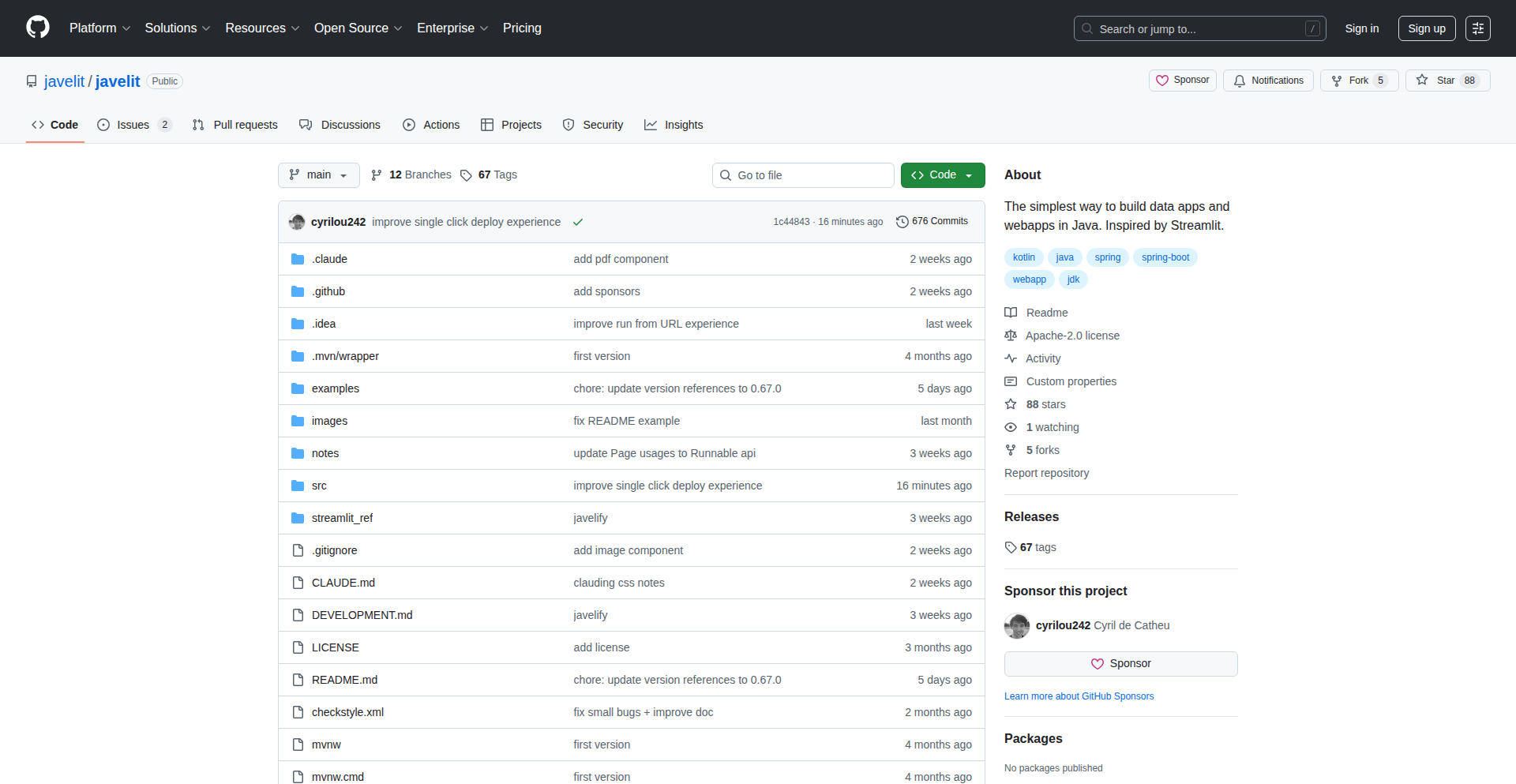
Author
cyrilou242
Description
Javelit is a Java alternative to Streamlit, designed to bring interactive programming and malleable code principles to the Java ecosystem. It empowers Java developers to rapidly build and deploy data visualization applications, interactive dashboards, and small back-office tools with ease. Unlike Streamlit, Javelit offers seamless integration into existing Java systems and a simpler component API, fostering experimentation and rapid prototyping.
Popularity
Points 1
Comments 0
What is this product?
Javelit is an open-source framework that allows Java developers to create interactive web applications, similar to how Python developers use Streamlit. The core innovation lies in its ability to make Java code 'malleable' – meaning you can change your code and see the results immediately without a full recompilation and restart. It achieves this by leveraging a reactive programming model and efficient state management, allowing for hot-reloading of code and instant UI updates. This makes it ideal for rapid prototyping, data exploration, and creating engaging presentations directly from your Java code.
How to use it?
Developers can use Javelit in two primary ways: as a standalone application launched via a command-line interface (CLI) for a smooth hot-reload development experience and easy deployment (e.g., with Railway), or embedded as a library within an existing Java application. The API for building custom components is designed to be straightforward, treating user-defined components the same way as built-in ones. You write your application logic in Java, define how it should be presented visually using Javelit's components, and the framework handles the rendering and interactivity in a web browser.
Product Core Function
· Interactive application development: Allows writing Java code that directly drives dynamic web UIs, enabling real-time updates as code changes, which is valuable for rapid iteration on application features.
· Hot-reload capability: Automatically reloads application changes in the browser without manual intervention, significantly speeding up the development feedback loop.
· Seamless integration: Can be run as a standalone app or embedded as a library in existing Java projects, offering flexibility for different use cases and existing codebases.
· Simplified custom component API: Provides an easy-to-use interface for creating custom UI elements, fostering reusability and community contributions.
· Data visualization support: Offers built-in components and flexibility to display data in charts and graphs, making it useful for data analysis and reporting.
· Rapid prototyping: Accelerates the process of building and testing new application ideas or features due to its interactive nature and fast deployment.
· Presentation and education tool: Enables developers to create engaging live demos and interactive learning experiences for talks or workshops using familiar Java.
· Small back-office application development: Provides a quick way to build internal tools and dashboards for managing data or simple workflows.
Product Usage Case
· A data scientist can use Javelit to build an interactive dashboard to explore a dataset. They write Java code to load and process data, and Javelit automatically renders charts and tables that update in real-time as the scientist adjusts data filtering parameters in their code, solving the problem of slow iteration in traditional data analysis workflows.
· A Java developer working on a large enterprise application can integrate a Javelit module to provide a quick, interactive admin panel for monitoring system health. This avoids the need to build a separate, full-fledged web application for this functionality, saving development time and effort.
· An educator can use Javelit to create live coding examples for a Java programming course. Students can see code changes reflected instantly in a web interface, making abstract concepts more tangible and improving the learning experience.
· A backend developer needs to quickly visualize API response data for debugging. By embedding Javelit, they can write a short Java script to fetch and display the API output in a structured format with basic charting, solving the immediate need for visual data inspection without setting up complex tooling.
89
PromptMail: Instant HTML Email from Plain Text
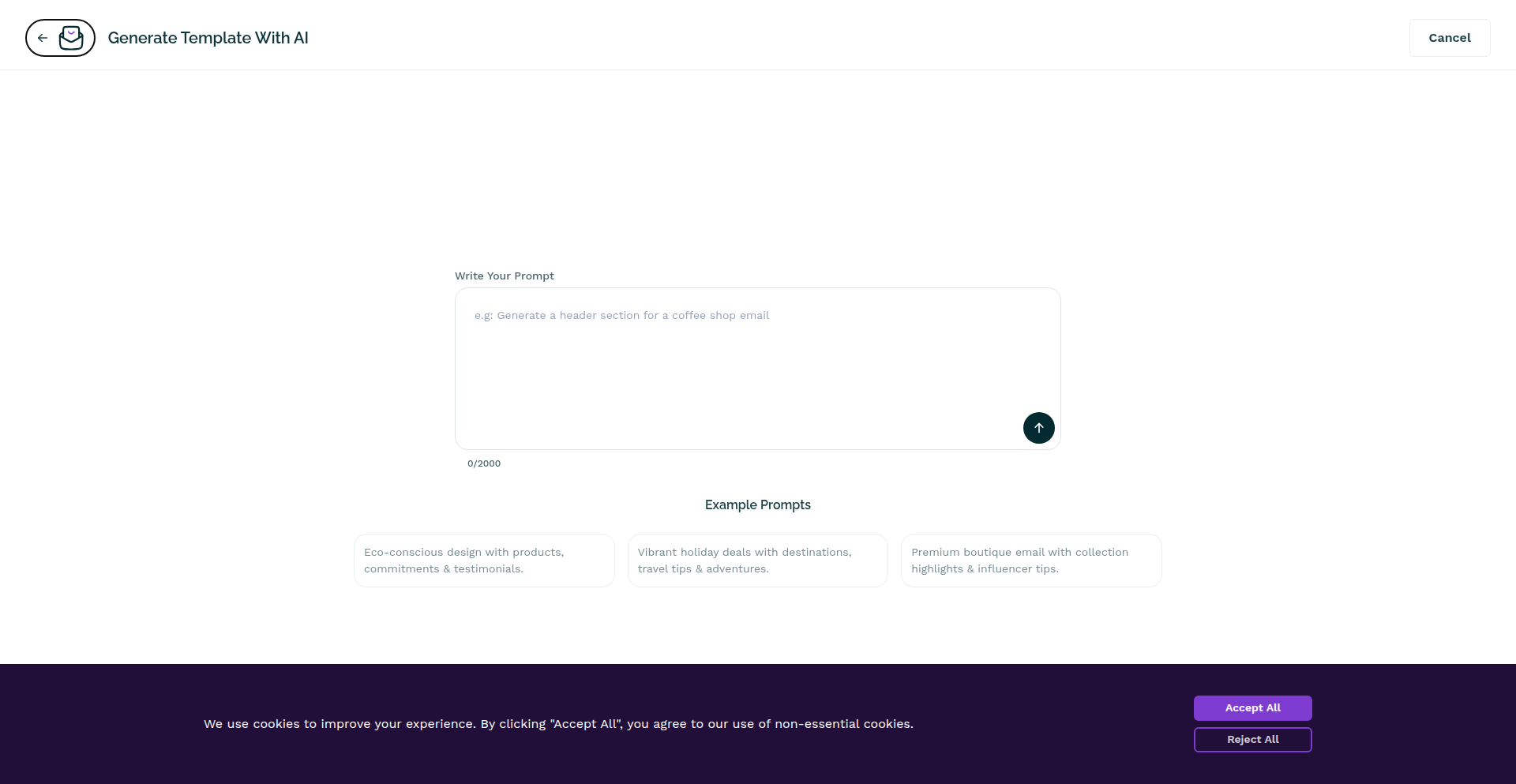
Author
sifulweb
Description
PromptMail is a clever tool that takes your simple, plain-text email drafts and automatically transforms them into beautifully formatted, responsive HTML email templates. This means your emails will look great on any device, from a desktop computer to a small smartphone, without you having to learn any complex HTML or CSS. The core innovation lies in its intelligent parsing of your text input to infer structure and styling, delivering a professional-looking email with minimal effort.
Popularity
Points 1
Comments 0
What is this product?
PromptMail is essentially a smart translator for emails. You write your email like you normally would, using basic formatting like headings or bullet points, and PromptMail uses a sophisticated understanding of natural language and email best practices to convert that into a standard HTML email template. This is innovative because traditionally, creating responsive HTML emails is a tedious and technical process requiring knowledge of HTML, CSS, and media queries to ensure it displays correctly across different email clients and devices. PromptMail automates this, making professional email design accessible to everyone, regardless of their technical skill. The value is in saving time and ensuring a consistent, polished brand image for your email communications.
How to use it?
Developers can use PromptMail in a few ways. The most straightforward is by visiting the PromptMail website, typing or pasting their plain-text email draft into the provided text area, and clicking a button to generate the HTML. The output HTML can then be copied and pasted into email marketing platforms, CRM systems, or directly into email clients that support HTML content. For more advanced integration, developers could potentially leverage an API (if available or planned) to programmatically convert text drafts into HTML within their own applications. This is particularly useful for automated email systems, customer support ticket responses, or personalized marketing campaigns where content is dynamically generated.
Product Core Function
· Text-to-HTML Conversion: Transforms plain text into structured HTML, ensuring that basic formatting like paragraphs, headings, and lists are preserved and translated into appropriate HTML tags. This adds professional structure to otherwise raw text.
· Responsive Design Generation: Automatically applies styles and structures that make the email template adapt to different screen sizes. This means your email will look good on any device, eliminating the need for manual coding of media queries, and enhancing user experience and readability.
· Instant Template Generation: Provides immediate results after inputting text. This dramatically speeds up the email creation process, allowing for rapid iteration and deployment of email content without the typical delays associated with manual HTML coding.
· Simplified Email Formatting: Abstracts away the complexity of HTML and CSS for email. Users can focus on the message content, and PromptMail handles the technical presentation, making it easy for non-technical users to create visually appealing emails.
· Cross-Client Compatibility: Aims to produce HTML that renders well across a wide range of email clients (like Gmail, Outlook, Apple Mail). This is a significant technical challenge, and PromptMail tackles it by adhering to common email development standards, saving developers from debugging compatibility issues.
Product Usage Case
· A marketing team needs to send out a promotional email with a few paragraphs, a call-to-action button, and some bullet points about a new product. Instead of hiring a designer or spending hours coding HTML, they can type the content into PromptMail, get a responsive HTML template instantly, and then paste that into their email campaign tool. This saves time and ensures the email looks professional on all devices.
· A startup founder wants to send a personalized follow-up email to potential investors after a meeting. They can draft a heartfelt, clear message in plain text, then use PromptMail to turn it into a well-formatted email that conveys professionalism and attention to detail, without needing any coding knowledge. This helps make a strong first impression.
· A developer building a SaaS product wants to automate customer onboarding emails. Instead of creating static HTML templates for every possible scenario, they can use PromptMail to convert template text into dynamic HTML, which can then be populated with user-specific information. This streamlines the development of automated communication workflows.
· A customer support agent needs to send a detailed explanation or troubleshooting guide to a user. Drafting this in plain text is quick, but sending it as a formatted HTML email makes it much easier for the user to read and follow the instructions. PromptMail allows the agent to quickly convert their clear, text-based explanation into a readable HTML format.
90
GPT-ClickHouse Connector
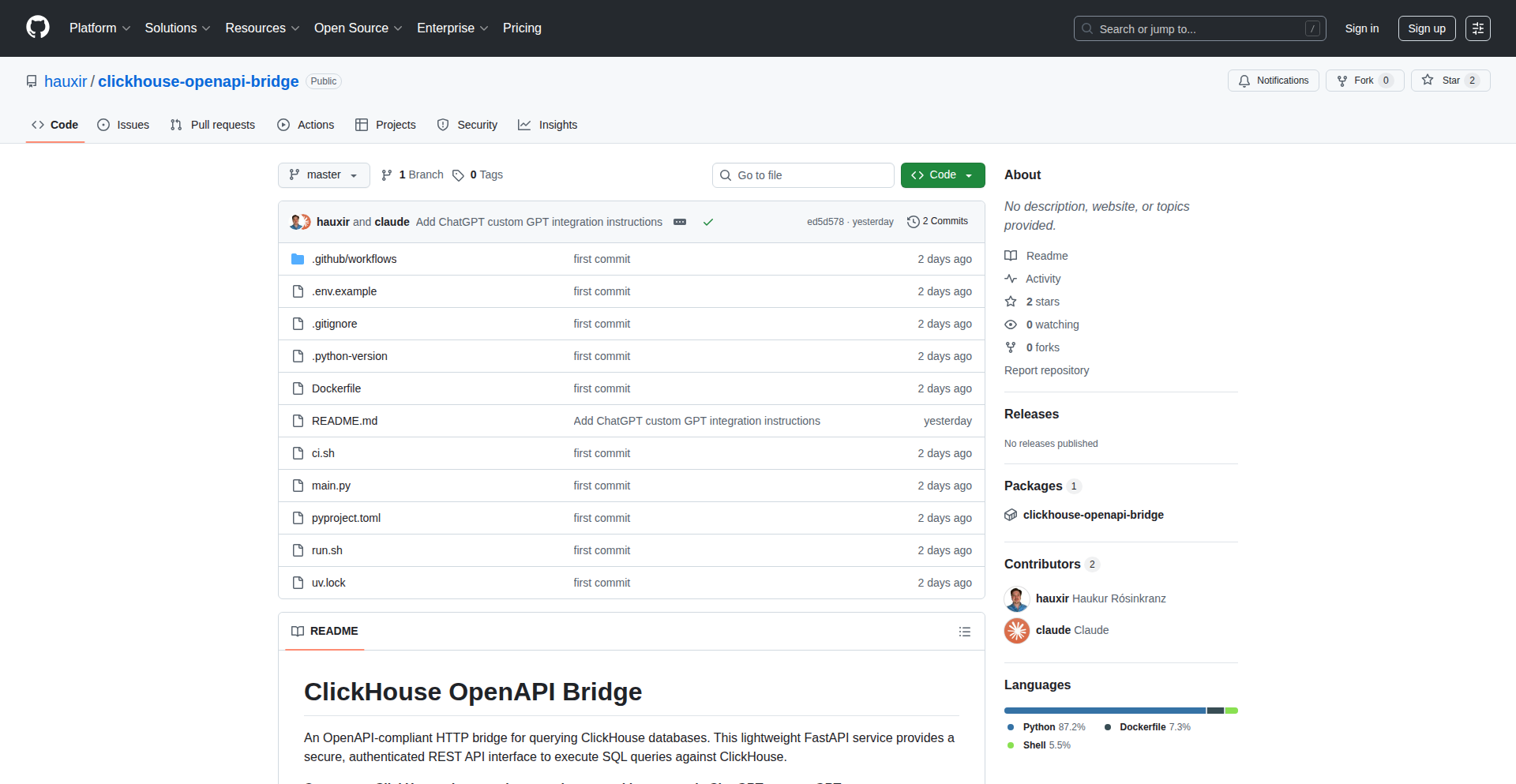
Author
hauxir
Description
This project enables ChatGPT's Custom GPTs to query ClickHouse databases directly through an OpenAPI interface. It bridges the gap between natural language queries and structured data by allowing AI models to interact with powerful analytical databases, unlocking new possibilities for data exploration and insights without requiring users to write complex SQL.
Popularity
Points 1
Comments 0
What is this product?
This is a project that acts as a bridge between ChatGPT's Custom GPTs and ClickHouse, a high-performance, open-source distributed analytical data warehouse. Normally, to get data from ClickHouse, you need to know SQL and set up direct database connections. This project provides an OpenAPI endpoint. When your Custom GPT needs data, it sends a request to this endpoint. The project then translates that request into a ClickHouse query, fetches the data, and returns it to the GPT. The innovation lies in abstracting away the complexity of SQL and direct database access, making powerful analytical data accessible through natural language conversations with AI.
How to use it?
Developers can integrate this by deploying the OpenAPI service locally or on a cloud platform. They then configure their Custom GPT in ChatGPT to use this OpenAPI endpoint. When building the Custom GPT, you'd define the 'actions' and 'schemas' that the GPT can call, specifying what kind of data it can request from ClickHouse. The GPT, when prompted by a user, will decide if it needs to query ClickHouse and will construct the appropriate request to your deployed OpenAPI service. This allows users to ask questions like 'Show me the sales trends for last quarter' and have the GPT retrieve and present the data from ClickHouse.
Product Core Function
· OpenAPI Specification for GPT Interaction: Provides a standardized way for ChatGPT Custom GPTs to discover and interact with the ClickHouse data, making it easy for AI to understand what data is available and how to ask for it. This means your AI can easily 'talk' to your data.
· SQL Query Generation: Translates natural language requests from the GPT into executable ClickHouse SQL queries. This is the magic that turns a simple question into a precise database command, so you don't have to learn SQL.
· ClickHouse Data Retrieval: Efficiently fetches data from the ClickHouse database based on the generated SQL query. This ensures that the AI receives the correct and up-to-date information it needs.
· Data Formatting for GPT: Structures the retrieved data into a format that ChatGPT can easily understand and present to the end-user. This ensures a smooth and informative conversational experience.
· Secure Connection Management: Handles secure connections to the ClickHouse database, ensuring data privacy and integrity. Your data stays safe while being accessed by the AI.
Product Usage Case
· Business Intelligence Dashboards via Chat: Imagine a marketing manager asking their Custom GPT, 'What were our top 5 performing ad campaigns last month?' The GPT uses this connector to query ClickHouse, which holds campaign performance data, and then presents the results in an easy-to-understand format within the chat, effectively creating a natural language dashboard.
· Interactive Data Exploration for Analysts: A data analyst could use a Custom GPT to explore a large ClickHouse dataset. They can ask questions like 'Show me the distribution of customer demographics in region X' without needing to write complex SQL or even know the exact table schemas, speeding up their initial data discovery process.
· Real-time Event Monitoring with AI Alerts: For systems that log events in ClickHouse, a Custom GPT could be configured to monitor for specific patterns. If the GPT detects unusual activity by querying ClickHouse, it can then trigger alerts or provide summaries to the relevant team, acting as an AI-powered monitoring agent.
· Personalized Content Recommendations: If ClickHouse stores user interaction data, a Custom GPT could query it to understand user preferences and then provide personalized content recommendations to users in a conversational interface, making recommendations more dynamic and context-aware.
91
Verbalizer
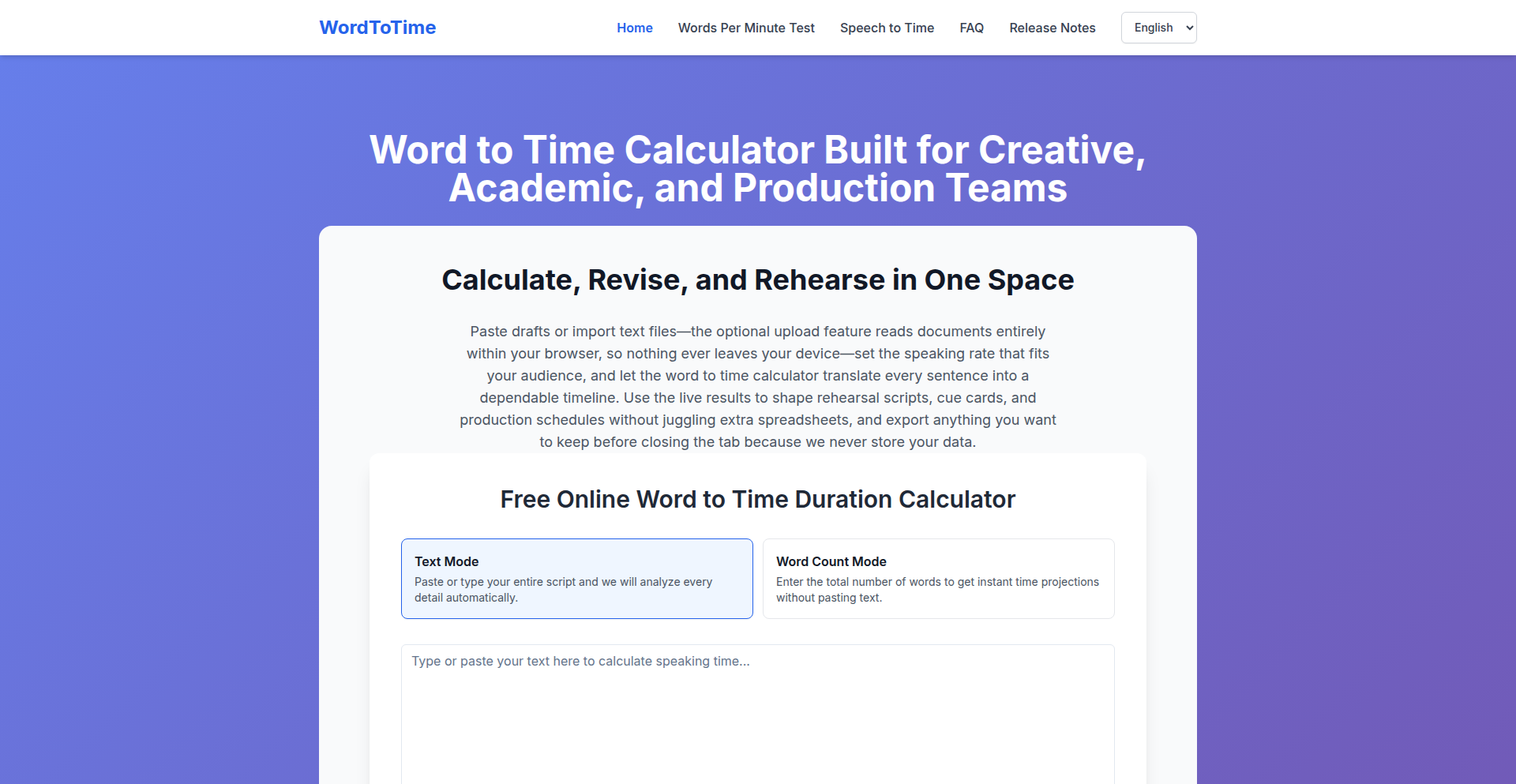
Author
pandaupup
Description
Verbalizer is a clever browser-based tool that transforms text word counts, character counts, or page counts into an estimated duration for speaking, silent reading, voice-over, or audiobook narration. It innovates by incorporating realistic pause modeling and language variations, going beyond simple word-to-time conversions. This means you get a much more accurate idea of how long your content will actually take to consume in different formats. So, what's in it for you? No more guesswork when planning presentations, podcasts, or videos – just precise time estimations.
Popularity
Points 1
Comments 0
What is this product?
Verbalizer is a privacy-focused, in-browser application designed to provide accurate time estimations for spoken or read content. Unlike basic tools, it doesn't just multiply words by a fixed speed. Instead, it uses a sophisticated front-end engine that allows for customization of pacing based on different delivery modes (like a fast-paced talk versus a deliberate audiobook narration). It can even factor in character or page counts, which is useful when you don't have a word count readily available. The core innovation lies in its 'pause modeling' and adaptability to various languages, making the time estimates far more realistic. So, what's in it for you? You get a highly accurate prediction of how long your script will take to deliver, which is crucial for efficient content planning and audience engagement.
How to use it?
Developers can use Verbalizer by pasting their text directly into the web application or by inputting a pre-existing count (words, characters, or pages). They can then select the intended delivery mode, such as 'speech' for live presentations, 'silent reading' for text consumption, 'voice-over' for recorded narration, or 'audiobook' for longer narratives. Users can also adjust the Words Per Minute (WPM) to match their specific needs or target audience. The results are displayed in an easy-to-read HH:MM:SS format. For integration, the project mentions a future plan for an embeddable widget or API. So, what's in it for you? You can quickly gauge the length of your written material for various purposes without needing to record or time it manually.
Product Core Function
· Text Input & Count Conversion: Accepts pasted text or numerical counts (words, characters, pages) and converts them into a format the engine can process, providing a foundational step for time estimation. This is valuable for users who may have content in different forms.
· Delivery Mode Selection: Allows users to choose from various consumption scenarios like live speech, silent reading, voice-over, or audiobook narration, each with distinct pacing requirements. This enhances the accuracy of the time estimates by accounting for different delivery styles.
· Customizable Words Per Minute (WPM): Enables users to set their desired reading or speaking speed, offering granular control over the estimation process. This is crucial for tailoring the output to specific project needs or target audience expectations.
· Local Browser Processing: All calculations are performed directly in the user's web browser, ensuring that sensitive or private text data never leaves their device. This is a significant value proposition for privacy-conscious users and content creators.
· Realistic Pause Modeling: Incorporates intelligent algorithms to estimate natural pauses within the text, leading to more authentic and less rushed time predictions. This differentiates it from basic calculators and provides a more human-like duration.
Product Usage Case
· A content creator preparing for a podcast needs to estimate how long their script will take to record. They paste the script into Verbalizer, select 'voice-over' mode, and get an accurate HH:MM:SS duration, allowing them to plan their recording session efficiently. This solves the problem of underestimating or overestimating recording time.
· A presenter is preparing for a live conference talk and wants to ensure they stay within their allocated time slot. They input their presentation notes into Verbalizer, choose 'speech' mode with a typical presenter WPM, and receive an estimated duration, helping them refine their delivery and pacing. This addresses the common challenge of timing live presentations accurately.
· An author is working on an audiobook and wants a quick way to estimate the total length of a chapter. They can either input the word count of the chapter or paste the text, select 'audiobook' mode, and get a reasonable time estimate, aiding in project planning and potential publisher discussions. This simplifies the often tedious task of estimating audiobook lengths.
· An educator is creating online course material and wants to know how long a reading assignment will take students. They can use Verbalizer with the 'silent reading' mode to get an approximate student reading time, helping them set realistic expectations for learners. This provides valuable insight into student workload and content accessibility.
92
Boosterpack: AI-Powered Business Identity Generator
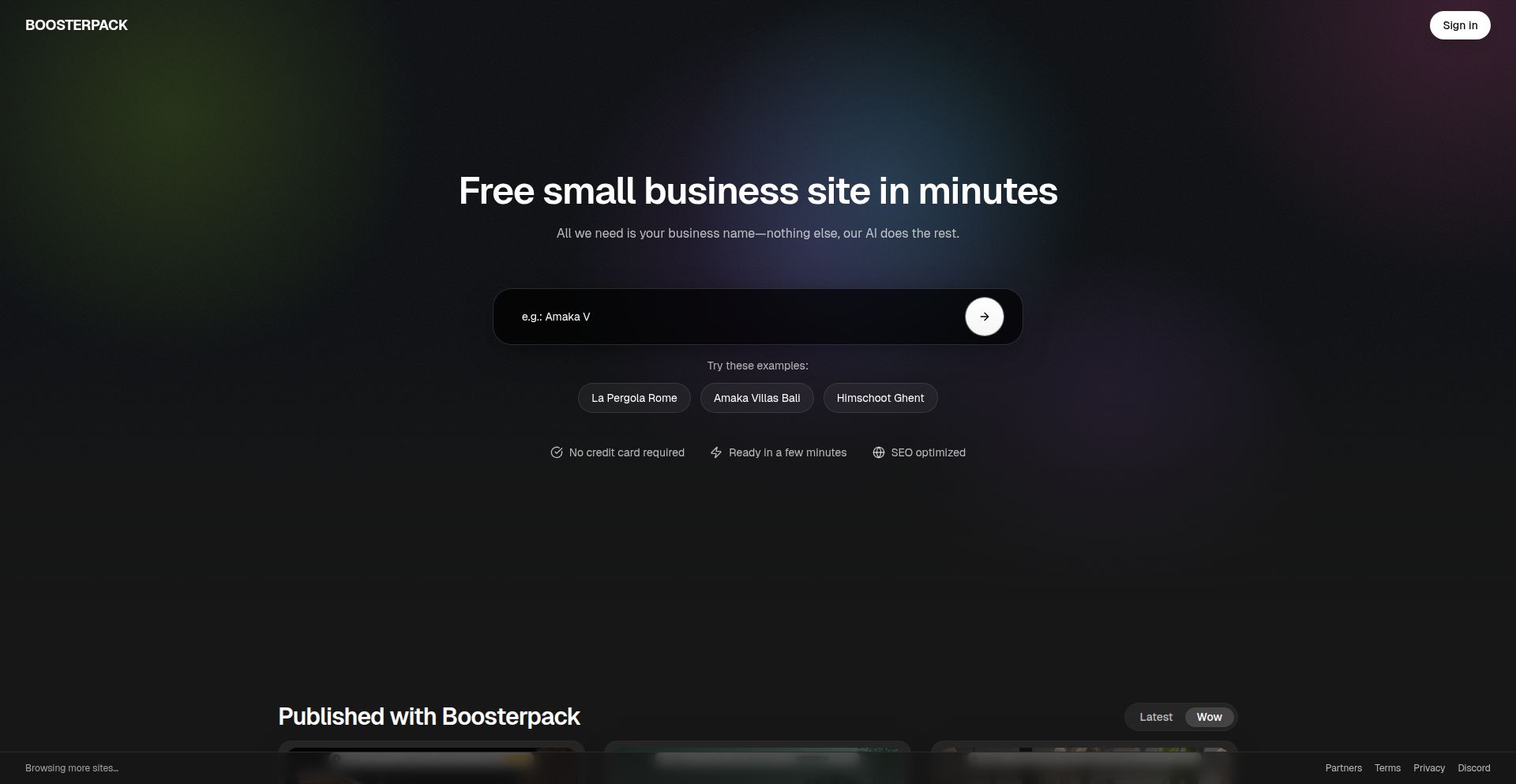
Author
Martibis
Description
Boosterpack is a fascinating Show HN project that leverages AI to automatically generate a complete website from just a business name. It tackles the common challenge of quickly establishing an online presence for new businesses or ventures by automating the foundational aspects of web creation. The core innovation lies in its ability to intelligently infer brand identity, content, and design elements based on minimal input, significantly reducing the time and effort traditionally required.
Popularity
Points 1
Comments 0
What is this product?
Boosterpack is an AI-driven tool designed to create a functional and branded website for a business using only its name as input. It's like having a super-smart assistant that understands your business concept and builds you a digital storefront. The underlying technology likely involves Natural Language Processing (NLP) to understand the nuances of business names and their associated industries, coupled with Generative AI models to create text content, design suggestions, and even basic site structure. This approach automates many of the initial, labor-intensive steps of web development and branding, making it incredibly efficient. So, what's the value to you? It means getting an online presence up and running in a fraction of the time and cost, especially for small businesses or individuals launching a new project.
How to use it?
Developers can integrate Boosterpack into their workflow as a rapid prototyping tool or as a service for clients. For example, a freelance web developer could use it to quickly generate a baseline website for a client, then customize and refine it further. A startup founder could use it to get a landing page or initial website live to test market interest before investing heavily in custom development. The usage would likely involve an API or a simple web interface where the business name is provided, and Boosterpack returns a set of generated website assets (HTML, CSS, text content, image suggestions, etc.) that can then be deployed or further modified. This offers a significant boost to productivity. So, how does this help you? It allows for faster iteration and validation of ideas, and provides a solid starting point for any web project.
Product Core Function
· Automated Brand Identity Generation: The system intelligently suggests brand colors, typography, and even a logo concept based on the business name. This leverages AI to interpret semantic cues within the name and relate them to established design principles and industry trends. The value here is overcoming the initial creative block and establishing a cohesive brand aesthetic quickly. This is useful for anyone needing to quickly establish a visual identity.
· AI-Powered Content Creation: Boosterpack generates draft website copy, including headlines, descriptions, and calls to action, tailored to the inferred business type. This uses NLP and generative text models to produce relevant and persuasive content. The value is in saving significant time on copywriting and ensuring that the initial website content is professional and effective. This is invaluable for time-strapped entrepreneurs.
· Website Structure and Layout Generation: The tool automatically organizes generated content into a logical website structure, typically including a homepage, about page, services page, and contact page, with appropriate layout suggestions. This involves AI determining optimal information hierarchy and user flow based on common web design patterns. The value is in providing a well-organized and user-friendly website foundation without manual wireframing. This helps ensure your website is intuitively navigable.
· Basic Design Templating: Boosterpack provides pre-designed, yet adaptable, website templates that are populated with the generated content and branding. These templates are built to be responsive and aesthetically pleasing. The value is in delivering a visually appealing website out-of-the-box, reducing the need for extensive custom design work. This means a professional-looking site with minimal effort.
Product Usage Case
· A small bakery owner launches a new product line and needs a dedicated landing page to showcase it. Using Boosterpack with the bakery's name and perhaps a hint about the new product, they quickly get a visually appealing page with relevant descriptions and images, ready to attract customers. This solves the problem of needing a quick marketing page without hiring a designer.
· A solo freelance consultant wants to establish an online presence but has limited time and budget for web development. They input their consulting business name into Boosterpack, and within minutes, they have a professional-looking website outlining their services, expertise, and contact information. This provides an immediate professional facade for their business.
· A startup founder is testing a new app idea and needs a quick website to gather sign-ups for their beta program. Boosterpack is used to generate a simple, yet effective, landing page that explains the app's value proposition and includes a clear call to action for beta registration. This allows for rapid validation of the app idea by generating user interest.
· A developer is building a proof-of-concept for a client and needs a placeholder website that looks credible. They use Boosterpack to generate a fully functional website based on the client's company name, which they can then present to the client as a starting point for discussion and further customization. This speeds up client presentations and demonstrates early-stage progress.
93
LocalGPT Emotion API
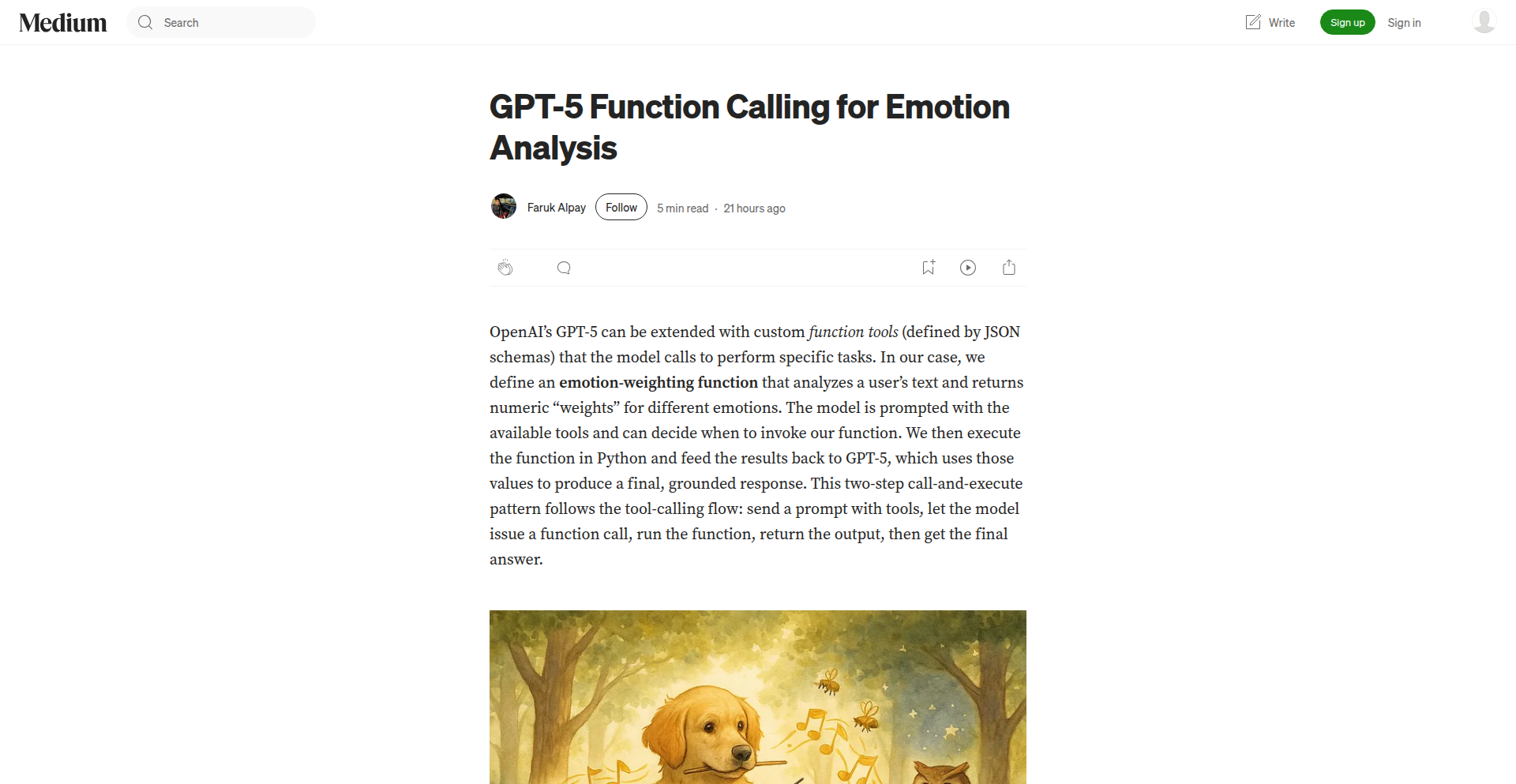
Author
kinderpingui
Description
This project is a local API built with FastAPI that leverages GPT-5's tool-calling capabilities to analyze user prompts and compute emotional weights. It provides a code-first approach, with examples of how to interact with it via curl, and incorporates built-in safety checks.
Popularity
Points 1
Comments 0
What is this product?
This project is a self-hosted API that acts as an emotion analyzer. It uses a powerful AI model (GPT-5) to understand the emotions conveyed in text. The innovation lies in its local deployment and its ability to utilize GPT-5's advanced 'tool-calling' feature. This means the AI isn't just giving a generic answer; it's specifically programmed to perform the task of calculating emotional intensity. Think of it like giving a very smart assistant a specific instruction: 'Analyze this text and tell me exactly how happy, sad, or angry it is.' This makes it highly accurate and tailored for emotion analysis. So, what's in it for you? You get a reliable and private way to understand the emotional tone of text data, without sending sensitive information to external services.
How to use it?
Developers can integrate this API into their applications by making HTTP requests to the FastAPI server. The project provides example 'curl' commands, which are standard tools for making web requests. You send your text prompt as part of the request, and the API responds with the calculated emotional weights. This could be integrated into chatbots to gauge user sentiment, content moderation tools to detect negativity, or even creative writing assistants to help writers inject specific emotions into their work. The benefit for you is a straightforward integration that unlocks sophisticated emotion analysis capabilities for your applications.
Product Core Function
· Local API Deployment: Runs on your own machine, ensuring data privacy and control. This means your sensitive text data never leaves your environment. Useful for applications handling personal or confidential information.
· GPT-5 Tool Calling for Emotion Analysis: Utilizes advanced AI capabilities to precisely identify and quantify emotions. Instead of a vague 'it sounds angry,' it provides specific scores for anger, happiness, etc. This allows for nuanced understanding and data-driven decisions based on emotional content.
· FastAPI Backend: A modern and efficient web framework for building the API. This ensures fast response times and scalability for your applications. So, your users get quick feedback on the emotional analysis.
· Curl I/O Examples: Clear demonstrations of how to interact with the API using a common command-line tool. This lowers the barrier to entry for developers to test and integrate the API. You can quickly see how it works and start experimenting.
· Built-in Safety Checks: Mechanisms to prevent misuse and ensure responsible AI behavior. This builds trust and reliability into the system. You can be more confident in the output and the ethical use of the API.
Product Usage Case
· Customer Support Chatbot Sentiment Analysis: A customer support bot could use this API to detect if a user is becoming frustrated or angry. The API would analyze the user's messages and provide emotion scores. If the anger score is high, the bot could escalate the conversation to a human agent, preventing customer churn. This means happier customers and more efficient support.
· Content Moderation for Online Communities: Social media platforms or forums could use this API to automatically flag toxic or hateful comments. By analyzing the emotional weight of user-generated content, the API can identify potentially harmful posts for human review. This helps create safer and more welcoming online spaces.
· Personalized Content Recommendation Engine: A news aggregator or streaming service could analyze the emotional tone of articles or shows a user engages with. The API could then recommend content that aligns with the user's preferred emotional experiences. This leads to more engaging and tailored user experiences.
· Creative Writing Assistant for Authors: Writers could use this API to analyze the emotional arc of their stories. They can input chapters or scenes to see if the intended emotions are being conveyed effectively. This helps authors craft more impactful and emotionally resonant narratives.
94
ProductSim
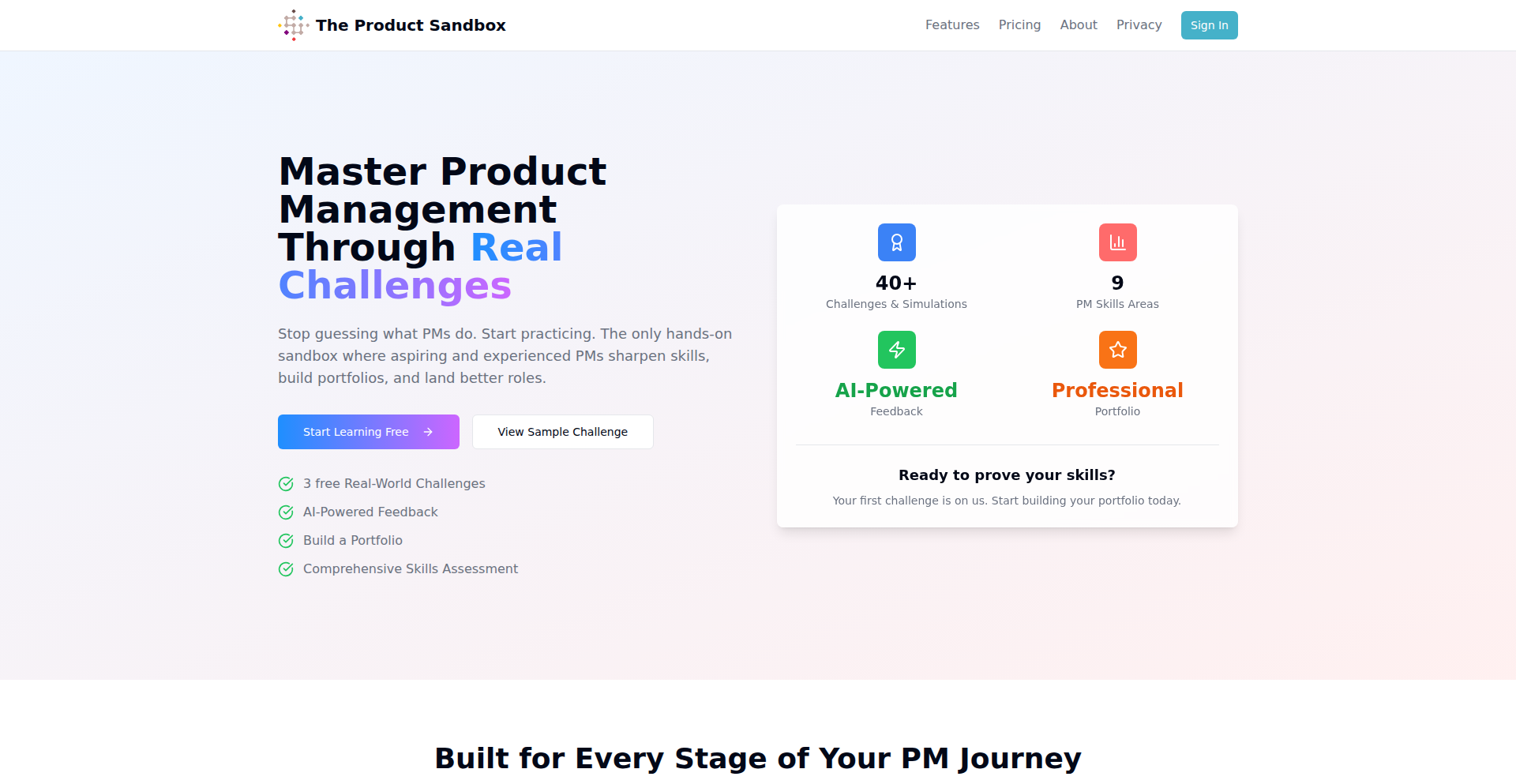
Author
Kerenm
Description
ProductSim is a hands-on simulation platform for Product Managers to hone their decision-making and strategic skills through realistic product scenarios. It bridges the gap between theoretical knowledge and practical application by offering daily missions and challenges, enabling users to gain valuable experience outside of their day jobs.
Popularity
Points 1
Comments 0
What is this product?
ProductSim is a web-based simulation environment designed to mimic real-world product management challenges. Instead of just reading about product strategy or feature prioritization, users actively engage with simulated scenarios, making critical decisions that impact a product's trajectory. The innovation lies in its focus on 'learning by doing' within a safe, experimental space, providing immediate feedback on user choices. Essentially, it's a virtual playground for product managers to practice and improve without real-world consequences.
How to use it?
Developers and product managers can access ProductSim via its website. They register and are presented with a series of product-related challenges. These challenges could involve anything from defining a product roadmap, responding to market shifts, prioritizing features, or analyzing user feedback. Users interact with the platform by making choices, inputting data, or writing brief strategic responses. The platform then simulates the outcomes of these decisions, offering insights and learning opportunities. It can be used for individual skill development or team training exercises.
Product Core Function
· Scenario-based decision making: Users are presented with realistic product situations and must make strategic choices, fostering practical application of PM skills.
· Simulated outcomes and feedback: The platform provides immediate, data-driven feedback on user decisions, illustrating the impact of their choices on product success metrics.
· Daily missions and challenges: Regular, bite-sized exercises keep users engaged and continuously build their product management expertise.
· Skill-building modules: Focused challenges target specific PM competencies like market analysis, feature prioritization, and stakeholder communication.
Product Usage Case
· A junior product manager can use ProductSim to practice how to respond to a sudden competitor launch, learning to quickly assess the situation and formulate a counter-strategy without risking their actual product.
· A product team can use ProductSim for group training, simulating a difficult feature trade-off decision to improve their collaborative problem-solving and alignment.
· An aspiring product manager can leverage ProductSim to build a portfolio of simulated product decisions and outcomes, demonstrating their practical understanding to potential employers.
· A senior product leader can use ProductSim to test out new strategic approaches in a risk-free environment, validating hypotheses before implementing them in a live product.
95
Hypalink: Web Component for Dynamic Link Organization
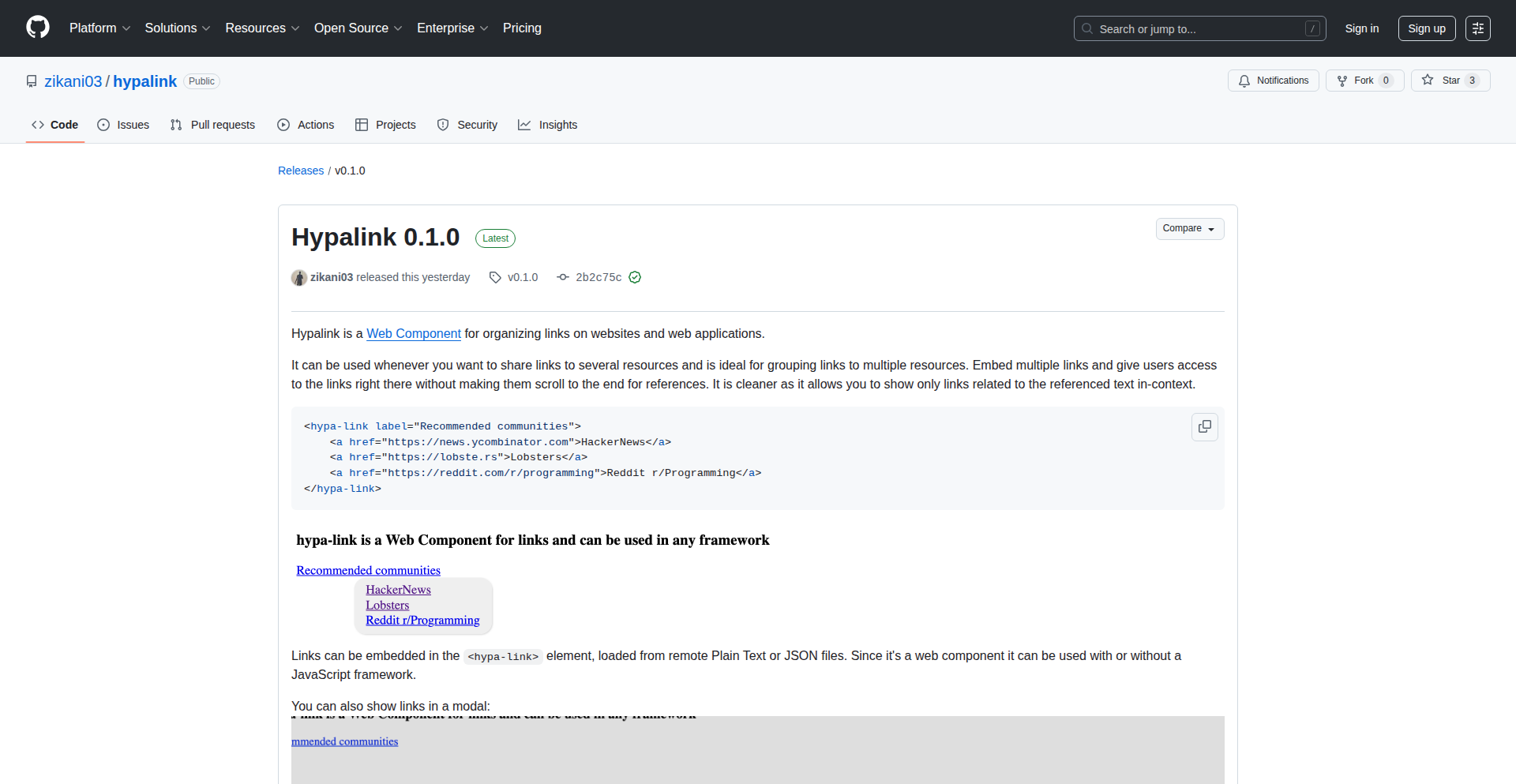
Author
zikani_03
Description
Hypalink is a lightweight, reusable Web Component designed to dynamically organize and display links on websites and web applications. It addresses the common challenge of managing and presenting navigation or resource links in an intuitive and adaptable way, offering a clean, programmatic approach for developers.
Popularity
Points 1
Comments 0
What is this product?
Hypalink is a custom HTML element, built using Web Component standards, that allows developers to easily embed and manage lists of links. Its core innovation lies in its declarative nature and its ability to be configured and updated entirely through JavaScript. Instead of manually creating HTML lists for links, developers can define link data and styling using simple JavaScript objects and pass them to the Hypalink component. This means less boilerplate code, easier maintenance, and the flexibility to dynamically change the links based on user interaction or data fetched from an API. Essentially, it's a smart, self-contained box for your links that you can tell what to display and how to look at, all without touching messy HTML markup directly.
How to use it?
Developers can integrate Hypalink into their projects by including the component's JavaScript file and then using the custom `<hypalink>` HTML tag in their markup. They can then configure the component by passing an array of link objects (each with properties like `url`, `text`, and optional `icon`) and styling options as attributes or JavaScript properties. For example, to display a list of GitHub repositories, a developer could write `<hypalink links='[{"url": "https://github.com/user/repo1", "text": "Repo One"}, {"url": "https://github.com/user/repo2", "text": "Repo Two"}]'></hypalink>`. This makes it incredibly easy to add dynamic navigation to dashboards, documentation sites, personal portfolios, or any application where link management is key.
Product Core Function
· Declarative Link Management: Allows developers to define link data using JavaScript objects, reducing manual HTML coding and simplifying updates. This is useful for applications where link lists need to be dynamic or change frequently, saving developer time and reducing errors.
· Customizable Appearance: Offers options for styling the links and their containers, enabling seamless integration with existing website designs. This means the links won't look out of place, and developers can brand them consistently.
· Lightweight and Performant: Built with Web Component standards, it's designed to be efficient and have minimal impact on page load times. For end-users, this means faster websites and a smoother browsing experience.
· Extensible through JavaScript: Developers can easily manipulate the link data and presentation via JavaScript, allowing for interactive link lists or context-aware navigation. This opens up possibilities for advanced features like filtering or sorting links on the fly.
Product Usage Case
· Dashboard Navigation: A developer building a project dashboard could use Hypalink to display quick links to different sections or external tools. When a new tool is added to the project, the developer can update the link list in the dashboard's configuration, and Hypalink will automatically render the new link, making management effortless.
· Developer Portfolio: A freelance developer can use Hypalink on their portfolio website to showcase links to their GitHub projects, personal blog posts, or live demos. They can easily add or remove projects as they complete them, ensuring their portfolio always reflects their latest work without rewriting significant HTML.
· Documentation Sites: For projects with extensive documentation, Hypalink can be used in sidebars or footers to link to related articles, API endpoints, or external resources. This provides users with convenient access to relevant information, improving the usability of the documentation.
· Web App Resource Hub: In a complex web application, Hypalink can serve as a central hub for users to access help resources, community forums, or relevant third-party services. This helps users find what they need quickly within the app's interface.
96
VPShip Deploy
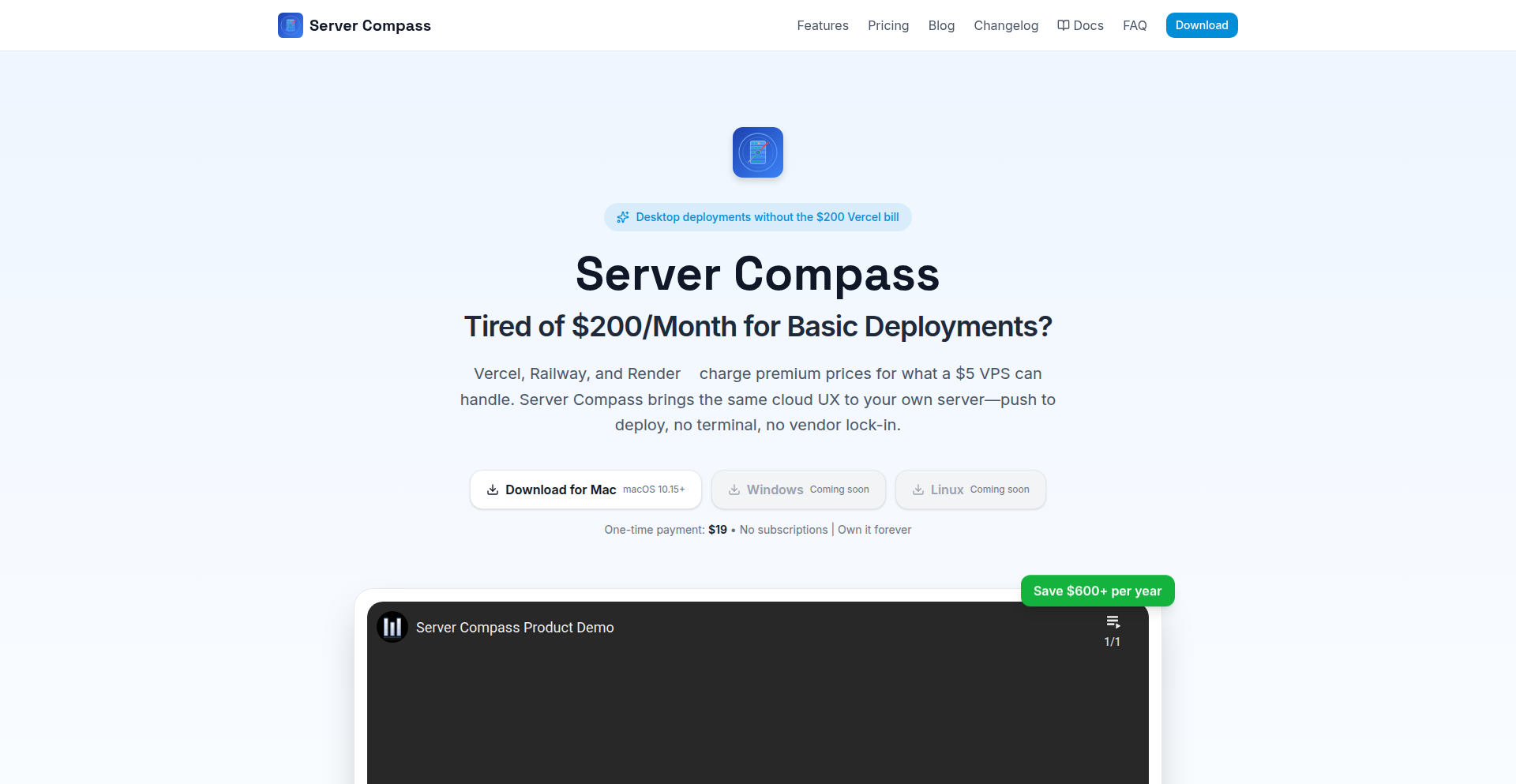
Author
vankhoa1505
Description
VPShip Deploy democratizes modern deployment workflows by bringing Vercel-like UX to your own $5 VPS. It's a desktop application that abstracts away the complexities of server management, allowing developers to deploy applications from GitHub with a single click, complete with automatic SSL, domain management, environment variables, and real-time monitoring. The core innovation is enabling this streamlined developer experience without the need for terminal commands or complex configuration files, directly on affordable infrastructure.
Popularity
Points 1
Comments 0
What is this product?
VPShip Deploy is a desktop application that acts as a bridge between your GitHub repositories and your own inexpensive Virtual Private Server (VPS). It replicates the user-friendly, one-click deployment experience often found on platforms like Vercel, but allows you to host your applications on your own server. The innovation lies in its ability to automate critical deployment tasks such as setting up SSL certificates, managing custom domains, configuring environment variables, and providing real-time logs and server monitoring, all through a clean graphical interface. This means you get a sophisticated deployment pipeline without needing to manually configure servers or write complex scripts, making it significantly easier and cheaper to get your web applications live.
How to use it?
Developers can use VPShip Deploy by first installing the desktop application on their computer. Then, they connect their GitHub account and authorize VPShip Deploy to access their repositories. Next, they select the repository they wish to deploy and configure basic settings within the app, such as the domain name. Finally, with a single click, VPShip Deploy connects to the user's pre-configured VPS, pulls the code from GitHub, builds and deploys the application, and sets up all necessary infrastructure elements like SSL and domain DNS records. This provides a seamless workflow, turning a potentially daunting server setup process into a simple, app-driven experience, ideal for personal projects or small teams who want to avoid platform fees.
Product Core Function
· One-click deployment from GitHub: Streamlines the process of pushing code changes live, saving significant development time by automating build and deployment steps.
· Automatic SSL certificate generation and renewal: Ensures applications are served over HTTPS without manual intervention, enhancing security and user trust.
· Domain name management: Allows easy association of custom domain names with deployed applications, making them easily accessible and professional.
· Environment variable configuration: Provides a secure and convenient way to manage application settings and secrets without exposing them in code, crucial for security and flexibility.
· Real-time logs and server monitoring: Offers immediate visibility into application performance and potential issues, enabling quick troubleshooting and proactive maintenance.
· Vercel-like UX on self-hosted infrastructure: Delivers a familiar and intuitive developer experience, lowering the learning curve for advanced deployment techniques and empowering developers to use affordable VPS options.
Product Usage Case
· Deploying a personal blog built with Next.js on a $5 DigitalOcean VPS. Instead of navigating SSH and writing complex deployment scripts, the developer uses VPShip Deploy to connect their GitHub repo, click deploy, and have the blog live with its own domain and SSL in minutes, avoiding the recurring costs of managed platforms.
· A freelance developer creating a small e-commerce landing page with a custom domain. VPShip Deploy allows them to quickly set up the site on their own VPS, manage the domain through the app, and automatically secure it with SSL, offering a professional solution to their client without incurring high platform fees.
· An open-source project maintainer wanting to offer a demo version of their application. They can use VPShip Deploy to quickly spin up a new instance on a cheap VPS for public demonstration, managing multiple deployments and their respective domains and SSL certificates from a single desktop application.
97
SlackerRank: Gamified Productivity Audit
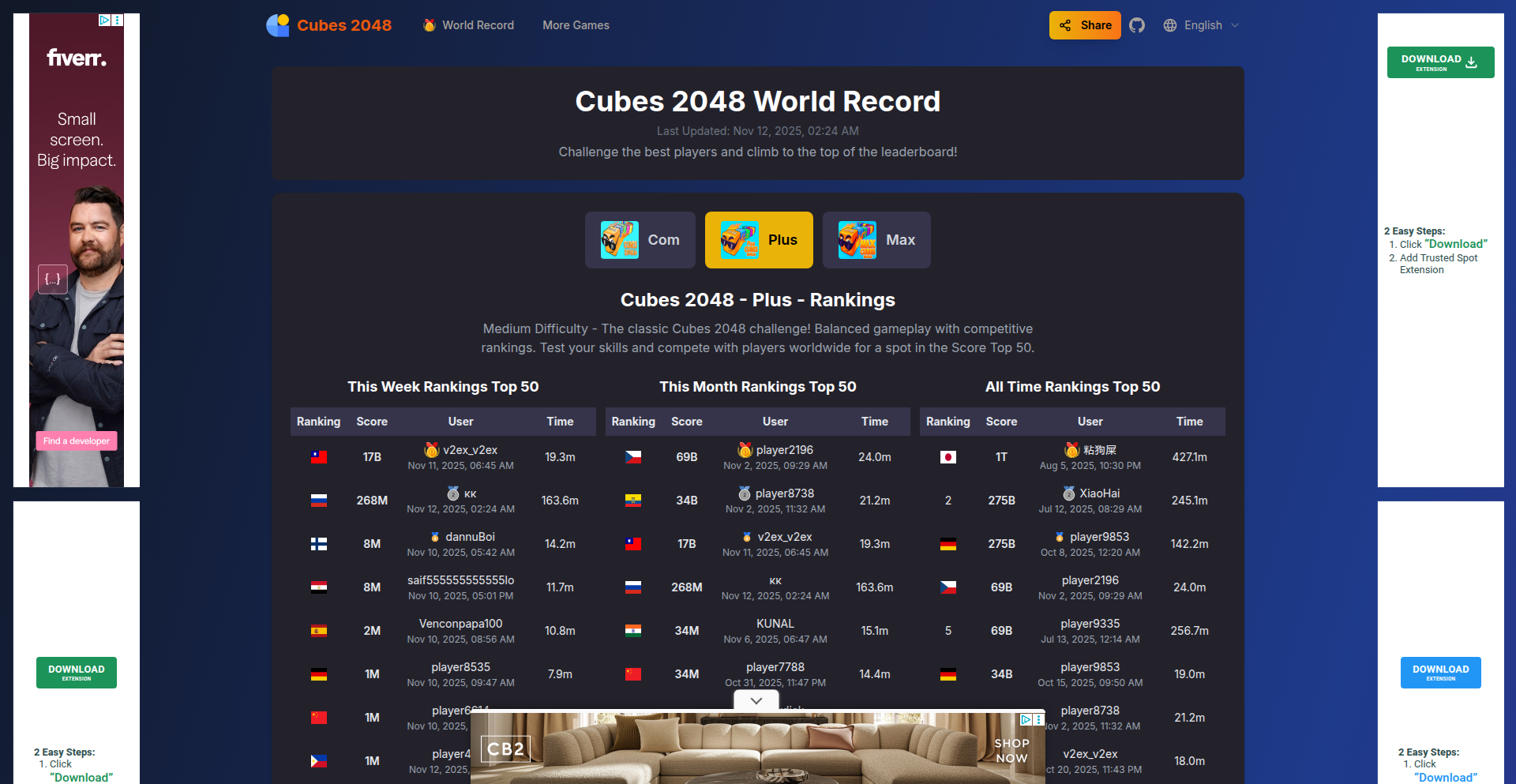
Author
lzyuan1006
Description
SlackerRank is a fun, experimental project that analyzes and ranks games based on their potential for 'slacking off' at work. It leverages a novel approach to gamify the very act of procrastination, offering insights into time management and digital distraction. Its core innovation lies in its subjective ranking system and the underlying data collection methodology.
Popularity
Points 1
Comments 0
What is this product?
SlackerRank is a web-based application that aims to provide a humorous yet insightful ranking of video games, specifically from the perspective of how much they might 'distract' someone from their work. The underlying technology likely involves a combination of web scraping (to gather game information), data analysis (to create ranking metrics), and a user-friendly interface to present the results. The innovation here is applying a gamified, community-driven approach to a topic that's typically viewed negatively – procrastination. It turns a common human behavior into a playful, data-informed exploration. So, what's in it for you? It's a lighthearted way to reflect on your own work habits and perhaps discover games that are either perfectly suited for that quick break or ones to definitely avoid during crunch time.
How to use it?
Developers can use SlackerRank in a few ways. For personal enjoyment, they can browse the rankings to see how their favorite games stack up or to discover new titles. From a technical standpoint, the project can be used as inspiration for building similar community-driven ranking systems or for exploring data visualization techniques for subjective data. Integration could involve embedding the ranking widget on personal blogs or gaming forums, or extending its functionality with APIs if they become available. So, how can this help you? You can use it to fuel conversations in your dev team about work-life balance or to analyze the underlying mechanics of a 'ranking' system for your own side projects.
Product Core Function
· Game Ranking System: A custom algorithm that ranks games based on user-submitted data and potentially other factors, providing a 'slacking off' score. This offers value by creating a fun, objective-like measure for subjective game qualities. It's useful for discovering games that fit specific 'break' profiles.
· Community Contribution & Voting: Users can contribute to the ranking process, suggesting games and voting on existing ones. This fosters community engagement and makes the data more dynamic and reflective of popular opinion. It adds value by making the rankings feel more 'real' and community-validated.
· Game Information Display: Presents details about each game, potentially including genre, platform, and a brief description, alongside its ranking. This provides context for the ranking and helps users make informed decisions. It's valuable for quickly understanding what a game is about before diving into its 'slacking potential'.
Product Usage Case
· A developer on a challenging project uses SlackerRank to find quick, engaging games for short breaks. They browse the 'high slacking score' games and discover a casual puzzle title that perfectly fits their 15-minute downtime, helping them refresh without losing too much momentum. This solves the problem of finding appropriate, low-commitment distractions during busy workdays.
· A game development studio uses the concept behind SlackerRank to analyze player engagement with their less 'core' game modes. By adapting the ranking methodology, they gain insights into which secondary features are most appealing for casual play, informing future development decisions. This helps them understand player behavior beyond the main gameplay loop.
· A content creator for a tech or gaming YouTube channel uses SlackerRank as a source for video ideas, creating a 'Top 10 Games for Maximum Productivity (by Slacking)' video. The unique angle and the project's data provide engaging content and draw viewers interested in productivity hacks and gaming. This provides a unique content angle and a fresh perspective on popular games.
98
AI Workflow Weaver
Author
vinserello
Description
This project introduces a novel node for visual data analysis platforms, allowing direct integration of Hugging Face Spaces. It eliminates the need for developers to write separate API code when prototyping AI model workflows, thus preserving their creative flow. The core innovation lies in abstracting the complexity of Hugging Face's Gradio API into a user-friendly visual component.
Popularity
Points 1
Comments 0
What is this product?
AI Workflow Weaver is a visual programming node that seamlessly connects your data analysis workflow to the vast ecosystem of AI models available on Hugging Face Spaces. Instead of switching between your visual editor and writing Python or JavaScript to interact with AI models, this node acts as a direct bridge. It takes the URL of any public Hugging Face Space built with Gradio and makes its functionalities directly accessible within your visual workflow. This means you can easily drag and drop AI capabilities, like image generation or text summarization, directly into your data processing pipelines without writing a single line of boilerplate API code. The technical innovation is in its intelligent parsing of Gradio Space configurations and its ability to dynamically generate input/output interfaces within the visual environment, simplifying complex AI integrations.
How to use it?
Developers can integrate AI Workflow Weaver into their existing visual data analysis platforms that support node-based workflows. Once the node is available, you simply provide the URL of a public Hugging Face Space (e.g., 'username/space-name'). The node will automatically detect the available AI models and their input/output requirements within that Space. You can then connect the output of previous nodes in your workflow to the input of the AI Workflow Weaver node, and the output of the AI model can be fed into subsequent nodes. This allows for rapid prototyping of AI-powered features, such as building a sentiment analysis pipeline by connecting a text input node to a Hugging Face sentiment analysis Space, and then feeding the results into a visualization node.
Product Core Function
· Hugging Face Space Integration: Automatically connects to any public Gradio-based Hugging Face Space by simply providing its URL. This allows developers to leverage pre-trained AI models without manual API setup, saving significant development time and effort.
· Visual Workflow Abstraction: Hides the complexities of API calls and model interactions behind a simple node interface. This makes advanced AI capabilities accessible to a wider range of users and streamlines the development process by keeping everything within a familiar visual environment.
· Dynamic Interface Generation: Intelligently parses the Hugging Face Space's configuration to present the AI model's inputs and outputs in a format compatible with the visual programming tool. This ensures that data can flow smoothly between your workflow and the AI model, enabling immediate use of the AI's results.
· Rapid AI Prototyping: Enables developers to quickly experiment with different AI models and workflows. By easily swapping out Hugging Face Spaces or reconfiguring the connections, users can rapidly iterate on AI-powered features and validate their ideas without extensive coding.
Product Usage Case
· Integrating an AI image generation model from Hugging Face into a marketing content creation workflow. A designer could input text prompts into a node, have it processed by a Stable Diffusion Space via the AI Workflow Weaver, and then directly use the generated images in their design layout, all within the visual tool.
· Building a real-time customer feedback analysis system. Text reviews could be fed into a Hugging Face sentiment analysis Space using the AI Workflow Weaver node. The sentiment scores could then be directly visualized on a dashboard, allowing for immediate insights into customer satisfaction without writing complex API integrations.
· Accelerating the development of a natural language processing application by incorporating a Hugging Face translation model. Developers can connect text input fields to the AI Workflow Weaver node, which then interacts with a translation Space. The translated text can then be used in other parts of the application, simplifying multilingual support.
99
EventGuard DevTools
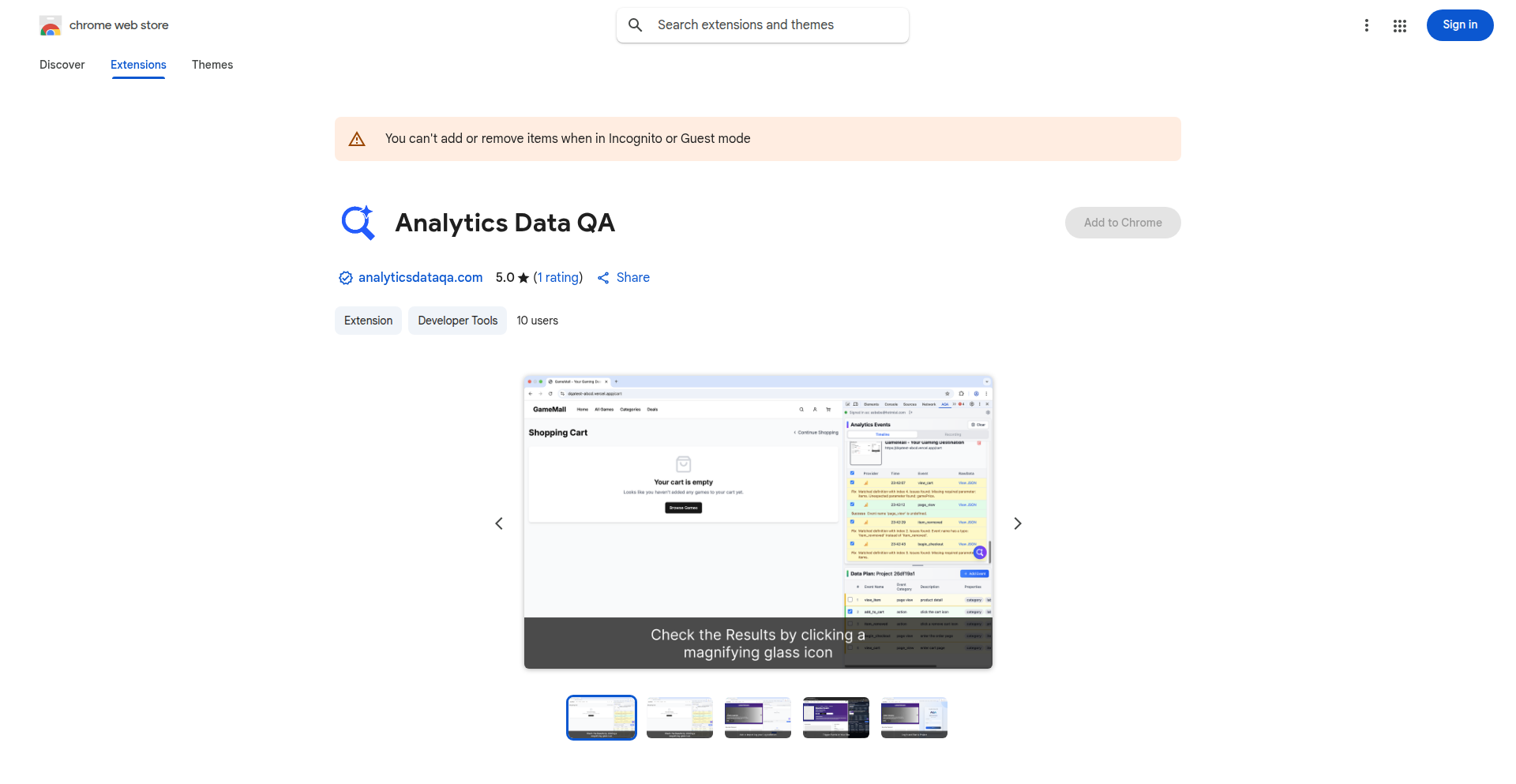
Author
asbebe
Description
EventGuard DevTools is a Chrome Extension that automates the tedious process of verifying analytics data implementation. It checks if the events your website sends to analytics platforms like GA4 and Amplitude match your predefined data specifications, saving hours of manual work and reducing errors. The innovation lies in its automated comparison against your log definitions, visual event context with screenshots, and detailed recording of user actions for easy debugging.
Popularity
Points 1
Comments 0
What is this product?
EventGuard DevTools is a Chrome DevTools extension that acts as an automated quality assurance (QA) tool for your website's analytics data. Instead of manually checking if every piece of data you send to tools like Google Analytics 4 (GA4) or Amplitude is correct, this extension does it for you. It compares the actual data being sent by your website against your 'log definition' files, which are essentially the blueprints for your data. The core innovation is its ability to automatically flag any discrepancies, such as missing parameters, incorrect values, or wrong event structures, and it provides visual context by capturing screenshots of the page where the event occurred and recording the user's actions leading to that event. This makes identifying and fixing data implementation issues incredibly fast and accurate.
How to use it?
To use EventGuard DevTools, you first install it as a Chrome extension. Once installed, navigate to your website and open Chrome's Developer Tools (usually by pressing F12). Within the DevTools, you'll find a new tab for EventGuard. Here, you can upload your log definition files. Then, as you interact with your website, EventGuard will automatically monitor the analytics events being sent. If an event doesn't match your definitions, it will highlight the issue directly in the DevTools, show a screenshot of the page at that moment, and provide a recording of your actions. This allows developers, product managers, or data analysts to quickly see exactly what went wrong and how to fix it, making the data implementation and QA process significantly more efficient.
Product Core Function
· Automated Log Definition Validation: This core function compares the analytics events your website sends against your pre-defined data structure (log definitions). Its technical value is in eliminating manual checking, drastically reducing QA time, and ensuring data accuracy. This is useful for any developer or data analyst who needs to ensure their analytics implementation is flawless.
· Visual Event Context Capture: The extension automatically takes a screenshot of the web page when an analytics event fires. This provides immediate visual context for the event, helping users understand the user interface state when the data was collected. Its value is in making it easier to correlate specific events with their on-page appearance and user interaction, aiding in faster issue diagnosis.
· User Action Recording: EventGuard records the sequence of user actions that led to an analytics event firing. This feature's technical value is in its ability to replay the exact user journey, making it simple to reproduce bugs and understand the flow that caused a data discrepancy. This is invaluable for debugging complex user flows and ensuring data is captured as expected.
· Real-time Event Monitoring and Alerting: The extension monitors events in real-time and provides instant alerts for any deviations from the log definitions. The value here is immediate feedback during development and QA, allowing for quick iteration and preventing issues from reaching production. Developers get instant notification of incorrect data payloads.
Product Usage Case
· Scenario: A product manager is reviewing a new feature release and wants to ensure that user clicks on a specific button are being tracked correctly in Amplitude with all the necessary parameters (e.g., button text, user ID). EventGuard DevTools can be used by the product manager to open DevTools, upload the Amplitude log definition, and then click the button on the website. EventGuard will immediately confirm if the event fired correctly and with the right data, or flag any missing parameters, saving the product manager from having to manually inspect network requests.
· Scenario: A developer is implementing a complex checkout flow and needs to verify that various events (e.g., 'add_to_cart', 'payment_initiated', 'order_confirmed') are being sent to GA4 with the correct product IDs, quantities, and pricing information. By using EventGuard DevTools, the developer can trigger these events during testing and instantly see if they match the GA4 schema. The visual context (screenshots) and action recording help pinpoint exactly when and why a checkout step might have failed to send data correctly.
· Scenario: A data analyst is onboarding a new client and needs to quickly validate their existing analytics implementation for both GA4 and Amplitude. They can use EventGuard DevTools to upload the log definitions for both platforms. As they navigate the client's website, EventGuard will provide a consolidated view of all tracked events and highlight any inconsistencies across both platforms simultaneously, accelerating the audit process significantly.
· Scenario: A QA engineer is testing a new feature that involves dynamic content changes and requires precise tracking of user interactions. They can use EventGuard DevTools to record their testing session. If an event doesn't fire as expected, the recorded user actions and accompanying screenshots will provide a clear, step-by-step explanation of what happened, enabling faster bug reporting and resolution.
100
CursorHA Connect
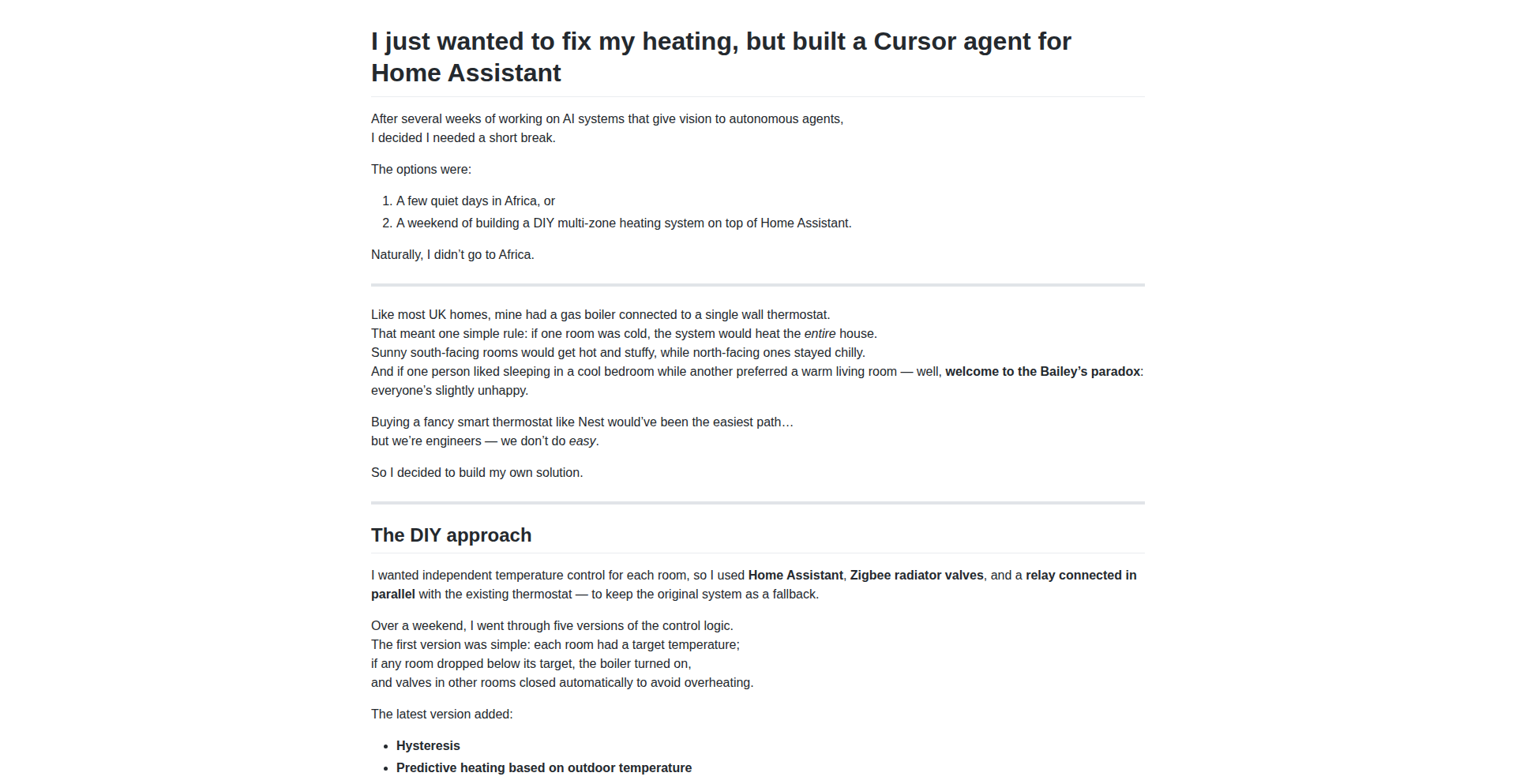
Author
Vladimir42
Description
A workflow tool that bridges Cursor IDE and Home Assistant, enabling direct, in-IDE development, deployment, and versioning of home automations. It streamlines the process by eliminating the need for SSH or web UI interactions for managing smart home rules.
Popularity
Points 1
Comments 0
What is this product?
CursorHA Connect is an open-source project that introduces a direct integration between Cursor IDE, a popular code editor, and Home Assistant, a leading smart home automation platform. The core innovation lies in its custom MCP (Message Queueing Telemetry Transport) integration and an onboard Agent. This setup allows developers to write, test, and deploy their Home Assistant automations directly from within Cursor IDE, as if they were writing any other code. Instead of manually editing YAML files, uploading them via FTP, or navigating complex web interfaces, developers can now experience a seamless, IDE-centric workflow. This significantly accelerates the development cycle for smart home enthusiasts and developers who want more control over their home environment.
How to use it?
Developers can integrate CursorHA Connect into their existing Home Assistant setup. The project provides two main components: a Home Assistant MCP integration and a Cursor IDE agent. After installing these components, developers can write their automation logic (typically in YAML or Python, depending on Home Assistant's capabilities) directly within Cursor IDE. The IDE agent then communicates with the MCP integration in Home Assistant, allowing for real-time deployment and versioning of these automations. This means any changes made in the IDE are immediately reflected in Home Assistant without manual file transfers or reboots. The project is designed for developers who are comfortable with code editors and want a more efficient and version-controlled way to manage their smart home configurations. It's particularly useful for complex automations or for those who are already using version control systems like Git.
Product Core Function
· Direct IDE-to-Home Assistant Automation Deployment: This function allows developers to push their automation code written in Cursor IDE directly to their Home Assistant instance. This saves time and reduces the risk of errors associated with manual file management, making the smart home automation process much more efficient for developers.
· In-IDE Automation Development and Editing: Developers can write and edit all their Home Assistant automation logic within the familiar Cursor IDE environment. This leverages the IDE's powerful features like code completion, debugging, and syntax highlighting, leading to faster and more accurate automation creation.
· Integrated Version Control for Automations: By treating automations as code within the IDE, developers can easily track changes, revert to previous versions, and collaborate on automation projects using standard version control practices. This brings the benefits of software development best practices to the world of smart home automation.
· Elimination of Manual File Uploads and SSH: This core function removes the tedious steps of manually uploading YAML files or connecting to Home Assistant servers via SSH to deploy changes. This simplifies the workflow significantly, especially for frequent updates, making the development experience smoother and less error-prone.
Product Usage Case
· Scenario: A user wants to create a complex series of actions for their smart lights based on time of day, motion detection, and whether anyone is home. Instead of manually editing multiple YAML files and uploading them, they can now write this logic directly in Cursor IDE. The CursorHA Connect agent pushes the changes instantly, and they can test and refine the automation within minutes, all from their preferred coding environment. This resolves the problem of slow iteration and potential errors in manual configuration.
· Scenario: A developer is building a custom smart home dashboard and needs to continuously update automation routines that control various devices. Using CursorHA Connect, they can write and deploy new automation scripts directly from their IDE, seeing the results in real-time on their dashboard. This dramatically speeds up the development and testing loop, addressing the challenge of slow feedback cycles in smart home development.
· Scenario: A team of individuals are collaborating on a sophisticated smart home setup. With CursorHA Connect, they can treat their automations like any other codebase, using Git for version control. This ensures that everyone is working with the latest version, changes are tracked, and any issues can be easily identified and rolled back, solving the problem of disorganized and unmanaged smart home configurations in a collaborative setting.
101
MockK Unveiled
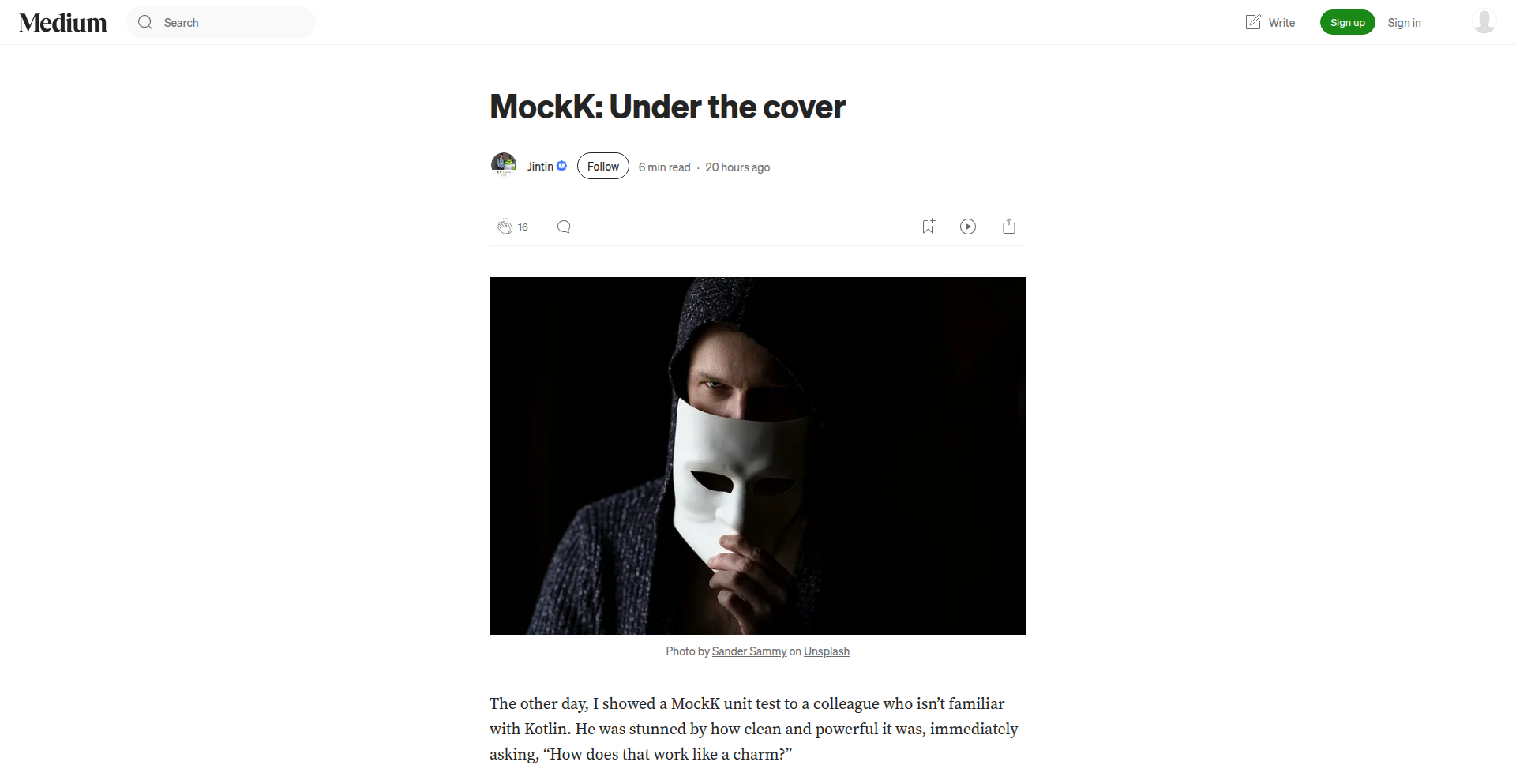
Author
Jintin
Description
This project provides an in-depth look into the inner workings of MockK, a popular mocking library for Kotlin. It aims to demystify how mocking frameworks function at a technical level, revealing the clever strategies employed to intercept and simulate method calls, making it easier for developers to understand and potentially extend MockK or build similar tools. Its core innovation lies in the educational approach to complex metaprogramming techniques.
Popularity
Points 1
Comments 0
What is this product?
MockK Unveiled is an educational project that dissects the core mechanisms of MockK, a Kotlin mocking library. It delves into the technical implementation details, explaining concepts like bytecode manipulation, reflection, and proxying. The innovation is in making these advanced, often opaque, metaprogramming techniques accessible and understandable to the everyday developer. So, what's in it for you? You'll gain a deeper appreciation for how your testing tools actually work, which can lead to more effective test writing and troubleshooting.
How to use it?
Developers can use MockK Unveiled as a learning resource. By exploring its code and explanations, they can understand the principles behind mocking. This knowledge is invaluable for debugging test failures that might stem from mocking issues, or for situations where standard mocking libraries might not perfectly fit a niche requirement. It's an excellent starting point for anyone curious about advanced JVM introspection and code generation. So, how can you use this? Dive into the source code and the accompanying explanations to grasp the 'magic' behind MockK, empowering you to write better, more robust tests.
Product Core Function
· Bytecode Instrumentation Explanation: Understand how MockK modifies class files at runtime to intercept method calls. This is valuable for grasping how code can be dynamically altered for testing purposes. So, what's in it for you? You'll see how your test doubles are 'made' under the hood.
· Proxying Techniques Analysis: Explore how dynamic proxies are used to create mock objects that can respond to method invocations. This technical insight helps in understanding how to simulate external dependencies. So, what's in it for you? You'll learn how to 'fool' your code into thinking it's talking to a real object.
· Reflection API Utilization: Discover how MockK leverages Kotlin's reflection capabilities to inspect and interact with code elements. This is crucial for understanding how frameworks can dynamically analyze and manipulate code. So, what's in it for you? You'll see how tools can 'see' and 'talk' to your code without you explicitly telling them how.
· Educational Code Examples: The project provides clear, concise code snippets that illustrate the core concepts in action. These examples serve as practical demonstrations of the theoretical explanations. So, what's in it for you? You get to see the theory put into practice, making it easier to learn.
Product Usage Case
· Debugging complex mocking scenarios: If your tests are failing unexpectedly due to mocking issues, understanding MockK's internals can help pinpoint the root cause. For instance, if a mocked method isn't behaving as expected, this project can shed light on why the interception might be failing. So, how does this help you? You can fix stubborn test bugs faster.
· Developing custom testing utilities: For advanced users or teams with unique testing needs, understanding how MockK works can inspire the creation of bespoke testing helpers or even alternative mocking solutions. If you need to mock something that MockK doesn't directly support, this knowledge is foundational. So, how does this help you? You can build tailor-made solutions for your specific testing challenges.
· Onboarding new team members to Kotlin testing: For developers new to Kotlin or advanced testing concepts, MockK Unveiled provides a structured way to learn about a critical testing tool and the underlying principles. This accelerates their understanding and productivity. So, how does this help you? Your team can get up to speed on effective testing practices more quickly.
102
StartupLexicon AI
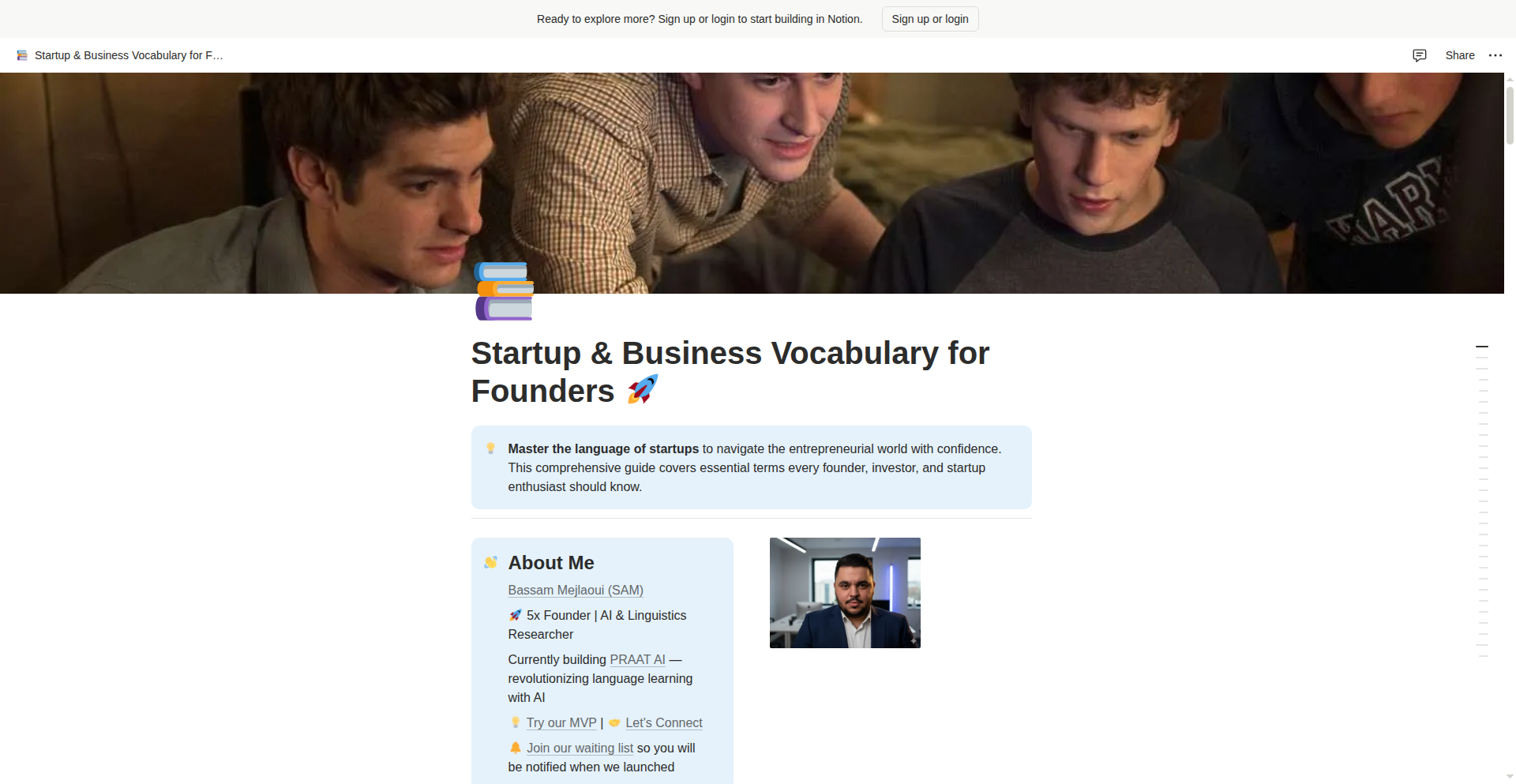
Author
BASSAMej
Description
A generative AI-powered tool that translates complex startup and business jargon into plain English. It addresses the common problem of new founders and team members struggling to understand the vast vocabulary used in the startup ecosystem, making business concepts more accessible and actionable.
Popularity
Points 1
Comments 0
What is this product?
StartupLexicon AI is a natural language processing (NLP) tool that uses a large language model (LLM) to interpret and explain specialized startup and business terminology. It breaks down acronyms, buzzwords, and industry-specific phrases into simple, understandable definitions. The innovation lies in its focused application of generative AI to a specific knowledge domain, democratizing access to critical business understanding for a wider audience.
How to use it?
Developers can integrate StartupLexicon AI into their workflows by calling its API. For example, if you encounter an unfamiliar term like 'CAC' (Customer Acquisition Cost) or 'MVP' (Minimum Viable Product) while reading business articles, pitching to investors, or collaborating with team members, you can input the term into the tool. The API will return a clear, concise explanation, helping you to quickly grasp the meaning and its implications for your startup.
Product Core Function
· Jargon Translation: Translates complex business terms into easily understandable language, helping users quickly learn and retain new vocabulary.
· Contextual Explanation: Provides explanations tailored to the startup context, ensuring the definitions are relevant and practical for founders and teams.
· Acronym Deciphering: Breaks down common startup acronyms, eliminating confusion and improving communication.
· Concept Simplification: Explains abstract business concepts in simple terms, fostering a shared understanding within teams and with stakeholders.
Product Usage Case
· Scenario: A junior developer joining a fast-paced startup encounters terms like 'burn rate' and 'runway' during a team meeting. Solution: Using StartupLexicon AI, they can instantly get explanations, allowing them to follow the discussion and contribute effectively without needing to interrupt or feel left out.
· Scenario: A solo founder is preparing to pitch to investors and finds themselves confused by terms used in pitch deck templates, such as 'TAM' (Total Addressable Market) and 'unit economics'. Solution: StartupLexicon AI provides clear definitions, enabling the founder to articulate their business strategy with confidence and accuracy.
· Scenario: A marketing team is analyzing competitor strategies and comes across terms like 'A/B testing' and 'conversion rate optimization'. Solution: The tool simplifies these concepts, helping the team understand the underlying marketing techniques and apply them to their own campaigns.
103
A1 - AI Agent JIT Optimizer
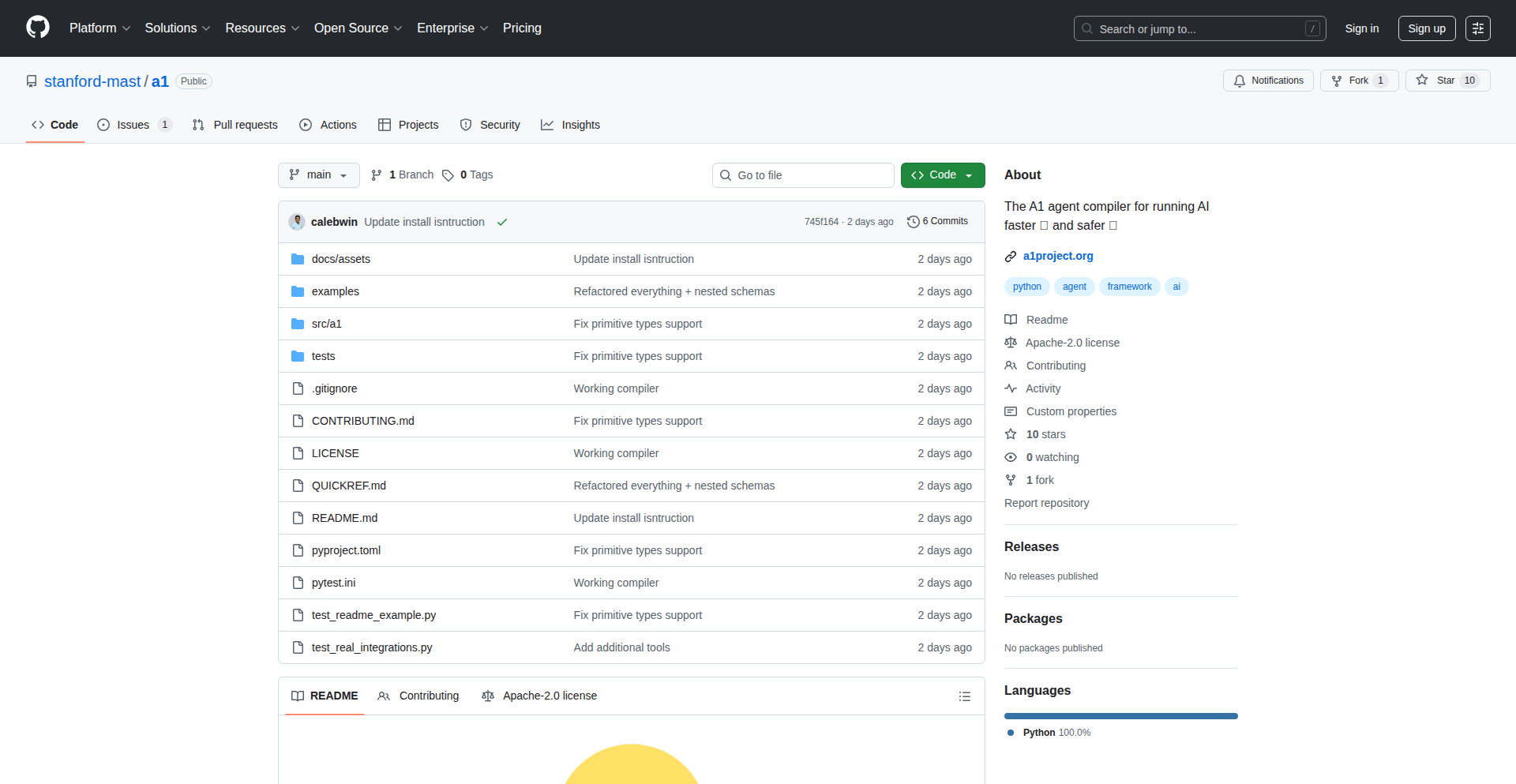
Author
calebhwin
Description
A1 is a novel Just-In-Time (JIT) compiler designed specifically to optimize the performance of AI agents. It dynamically analyzes the code that AI agents execute and applies targeted optimizations to make them run faster and more efficiently. This means your AI agents can process information, make decisions, and perform tasks with significantly reduced latency and resource consumption.
Popularity
Points 1
Comments 0
What is this product?
A1 is a specialized Just-In-Time (JIT) compiler for Artificial Intelligence (AI) agents. Think of it like a turbocharger for your AI. Instead of running AI agent code as is, A1 watches what the agent is doing in real-time. It identifies computationally intensive parts of the agent's logic – the bits that take the most time and resources. Then, A1 intelligently rewrites or modifies this code on the fly to make it run much faster, without changing what the AI agent actually does. The core innovation lies in its adaptive analysis and optimization strategy tailored for the unique, often dynamic, execution patterns of AI agents, which differ significantly from traditional software. This allows for substantial performance gains where standard compilers might fall short. So, what does this mean for you? It means your AI agents can become much more responsive and capable, handling more complex tasks or operating in real-time environments with greater reliability.
How to use it?
Developers can integrate A1 into their AI agent frameworks or development pipelines. For a custom AI agent, you would typically compile your agent's core logic through A1. A1 then acts as a runtime component, observing the agent's execution. It can be configured with specific optimization profiles or allow for dynamic profiling based on the agent's current task. For integration into existing AI agent architectures, A1 can be deployed as a middleware layer or a specialized execution engine. For example, if you have a reinforcement learning agent that constantly evaluates states and takes actions, A1 would monitor this evaluation loop and optimize the state-processing and decision-making functions. This allows your AI to learn and adapt faster in dynamic environments. So, how does this help you? By simplifying the integration of performance optimizations, you can achieve higher-performing AI agents with less manual tuning and code rewriting, leading to faster development cycles and superior agent capabilities.
Product Core Function
· Dynamic Code Analysis: A1 monitors the AI agent's code execution in real-time to identify performance bottlenecks. This is crucial for AI agents whose behavior can change rapidly, allowing for context-aware optimization rather than static pre-optimization. The value is in making optimizations relevant to the current task. This applies to scenarios where an agent might be doing visual processing one moment and natural language processing the next; A1 can adapt.
· Adaptive Optimization Engine: Based on the analysis, A1 applies intelligent code transformations to speed up execution. This isn't just about making code run faster; it's about making it run faster *in the specific context* the AI agent is operating. The value is in achieving significant speedups without breaking the agent's logic, enabling agents to respond quicker to stimuli.
· Agent-Specific Profiling: A1 can learn the typical execution patterns of an AI agent and build a profile to further refine its optimizations. This deep understanding of an agent's operational rhythm leads to more effective and sustained performance improvements. The value is in consistent high performance over time, essential for agents operating in long-running tasks or simulations.
· Low-Overhead Runtime: The optimization process is designed to have minimal impact on the agent's overall resource usage, ensuring that the gains in speed don't come at the cost of excessive memory or CPU overhead. The value is in improving performance without demanding significantly more powerful hardware, making advanced AI more accessible.
Product Usage Case
· Optimizing a real-time trading bot agent: Imagine an AI agent that needs to analyze market data and execute trades in milliseconds. A1 can identify the critical data parsing and decision-making functions within the bot's code and optimize them, reducing latency and increasing the bot's responsiveness to market fluctuations. This solves the problem of missed trading opportunities due to slow agent execution.
· Accelerating a game AI's decision-making process: In complex video games, AI agents need to make strategic decisions rapidly to provide a challenging experience. A1 can optimize the agent's pathfinding algorithms, threat assessment, and unit coordination code, enabling faster and more fluid AI behavior. This enhances the player's experience by making the AI feel more intelligent and less predictable.
· Boosting the efficiency of a natural language processing (NLP) agent for chatbots: When a chatbot agent processes user queries, speed is critical for a good user experience. A1 can optimize the language model inference and intent recognition modules, allowing the chatbot to respond to user requests almost instantaneously. This addresses the issue of user frustration caused by slow response times in conversational AI.
104
Grokipedia Insight
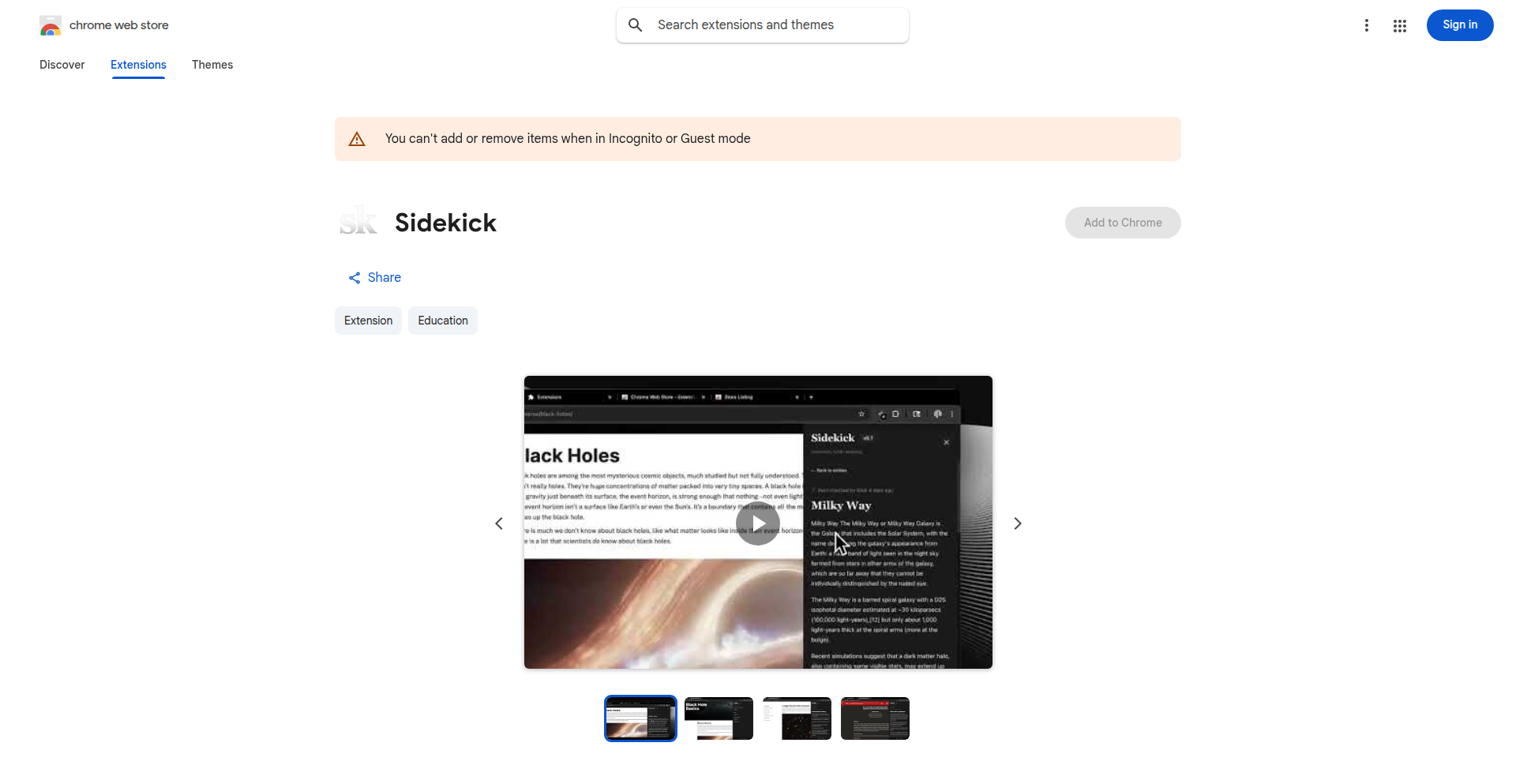
Author
Gillinghammer
Description
Grokipedia Insight is a Chrome extension that intelligently reads and summarizes content from your current browser tab, making complex information instantly digestible. It tackles the information overload problem by providing concise, relevant summaries, powered by a sophisticated natural language processing (NLP) model. This means you can quickly grasp the essence of articles, documents, or web pages without wading through lengthy text, directly enhancing productivity and comprehension.
Popularity
Points 1
Comments 0
What is this product?
This project is a Chrome browser extension called Grokipedia Insight. It uses advanced Natural Language Processing (NLP) techniques, specifically a form of text summarization, to analyze the content of any webpage you're viewing. Instead of manually reading through long articles or documents, the extension automatically identifies the key information and presents you with a concise summary. The innovation lies in its ability to dynamically process content in real-time and extract the most salient points, saving you significant time and mental effort. So, what's in it for you? It means getting the core message of any online content without the drudgery of reading it all, allowing you to learn faster and make better decisions.
How to use it?
To use Grokipedia Insight, you simply install it as a Chrome extension from the Chrome Web Store. Once installed, navigate to any webpage you wish to understand better. The extension will then automatically analyze the page's content. You'll typically see an icon or a button provided by the extension, which you can click to reveal the generated summary. This summary will be displayed either as a popup, a sidebar, or directly within the webpage, depending on the extension's design. This provides immediate access to the gist of the information. So, how does this benefit you? It integrates seamlessly into your browsing workflow, allowing you to quickly extract value from the web without disrupting your current tasks.
Product Core Function
· Real-time Content Analysis: The extension processes the text of the current browser tab as you browse. This technical capability means that you get immediate insights without needing to copy-paste or manually select text, directly translating to faster information consumption.
· Intelligent Text Summarization: Utilizing advanced NLP algorithms, it identifies and condenses the most important information from a given text. This means you receive the core message of an article or document, saving you the time and cognitive load of reading lengthy content.
· Contextual Relevance: The summarization is designed to be context-aware, meaning it prioritizes information most relevant to the overall topic of the page. This ensures that the summaries are not just random sentences but truly capture the essence of the material, helping you understand the subject matter more effectively.
· User-Friendly Interface: The extension presents the summary in an easily accessible and readable format, often through a simple click. This user-centric design approach makes complex information accessible even to those without deep technical knowledge, making it incredibly practical for everyday use.
Product Usage Case
· Researching a complex academic paper: A student can use Grokipedia Insight to get a quick overview of a lengthy research paper, identifying its main arguments and findings before deciding to read it in full. This saves considerable study time.
· Keeping up with industry news: A professional can quickly scan multiple news articles related to their field by using the extension to summarize each one, allowing them to stay informed about important developments efficiently.
· Understanding lengthy legal documents or terms of service: An individual can get a high-level understanding of crucial clauses and obligations in complex documents, aiding in informed decision-making.
· Quickly grasping the main points of a long blog post or article: A casual web user can get the gist of an interesting article without investing a lot of time, improving their overall web browsing experience.
105
Reframe Labs: AI-Powered Startup Launchpad
Author
aretecodes
Description
Reframe Labs is a service that leverages AI automations to accelerate the development and scaling of startups. It focuses on building high-quality products, from initial Minimum Viable Products (MVPs) to enterprise-grade applications, and provides services in product design, web development, AI integrations, and growth optimization. The core innovation lies in integrating AI to streamline workflows and enhance productivity for founders looking to launch and grow rapidly.
Popularity
Points 1
Comments 0
What is this product?
Reframe Labs is a specialized agency that uses cutting-edge technology, including AI, to help startups and growing companies build and scale their products. Think of it as a high-tech co-pilot for your business idea. The innovation here is the strategic integration of AI tools into the entire product development lifecycle – from the initial design and user experience (UI/UX) to building robust web applications and optimizing them for growth. This isn't just about building something; it's about building it smarter, faster, and more effectively by letting AI handle repetitive tasks and provide intelligent insights. So, what does this mean for you? It means your idea can move from concept to a market-ready product much quicker, with a focus on quality and scalability, all while benefiting from the efficiency gains AI provides.
How to use it?
Developers and founders can engage with Reframe Labs by reaching out through their website. The process typically involves a consultation to understand your startup's needs, followed by a tailored strategy that leverages their expertise in product design, web development (using modern tools for fast, scalable apps), and AI automations. For integration, Reframe Labs can build custom AI solutions into your existing workflows or develop new AI-powered features for your product. They help streamline your operations, enhance user engagement, and drive business growth. The use case is straightforward: if you have a startup idea or an existing product that needs to be built, scaled, or optimized, Reframe Labs acts as your development and growth partner, ensuring you have a high-quality, competitive product in the market. So, how does this benefit you? It provides access to expert development and AI capabilities without the overhead of building a full in-house team, allowing you to focus on your core business.
Product Core Function
· AI-Driven Product Design: Leverages AI to generate modern, intuitive UI/UX designs, speeding up the ideation phase and ensuring user-centricity. The value is in getting a polished design concept quickly and efficiently, ready for development. This helps you visualize and validate your product's look and feel early on.
· Scalable Web Development: Builds fast and scalable web applications using contemporary technologies. The value is in creating a robust foundation for your product that can handle growth and increasing user loads without performance issues. This ensures your product can grow with your user base.
· AI Workflow Automation: Integrates AI tools to automate repetitive tasks and streamline internal processes, increasing operational efficiency. The value is in freeing up your team's time and resources by letting AI handle mundane jobs, allowing focus on strategic initiatives. This means your business runs smoother and more efficiently.
· Product Growth & Optimization: Utilizes data-driven strategies and AI insights to enhance product performance, user engagement, and conversion rates post-launch. The value is in making your product more successful in the market by continuously improving its effectiveness and appeal. This directly impacts your product's success and revenue potential.
Product Usage Case
· Scenario: A startup founder has a groundbreaking idea for a mobile app but lacks the technical expertise to build it. Reframe Labs can take this concept, design a compelling user interface using AI-assisted design tools, develop the app's backend and frontend, and integrate AI features for personalized user experiences, all within an accelerated timeline. This solves the problem of limited technical resources and the need for rapid market entry.
· Scenario: An e-commerce business is struggling with customer support efficiency as their user base grows. Reframe Labs can implement AI-powered chatbots and automated response systems, reducing response times and improving customer satisfaction. This addresses the challenge of scaling customer service without a proportional increase in human agents.
· Scenario: A software company wants to improve user retention for their SaaS product. Reframe Labs can analyze user behavior data using AI, identify patterns leading to churn, and recommend or implement features that enhance user engagement and provide more value. This tackles the problem of understanding and acting upon user data to improve product stickiness.
106
Enact Pitch Optimizer
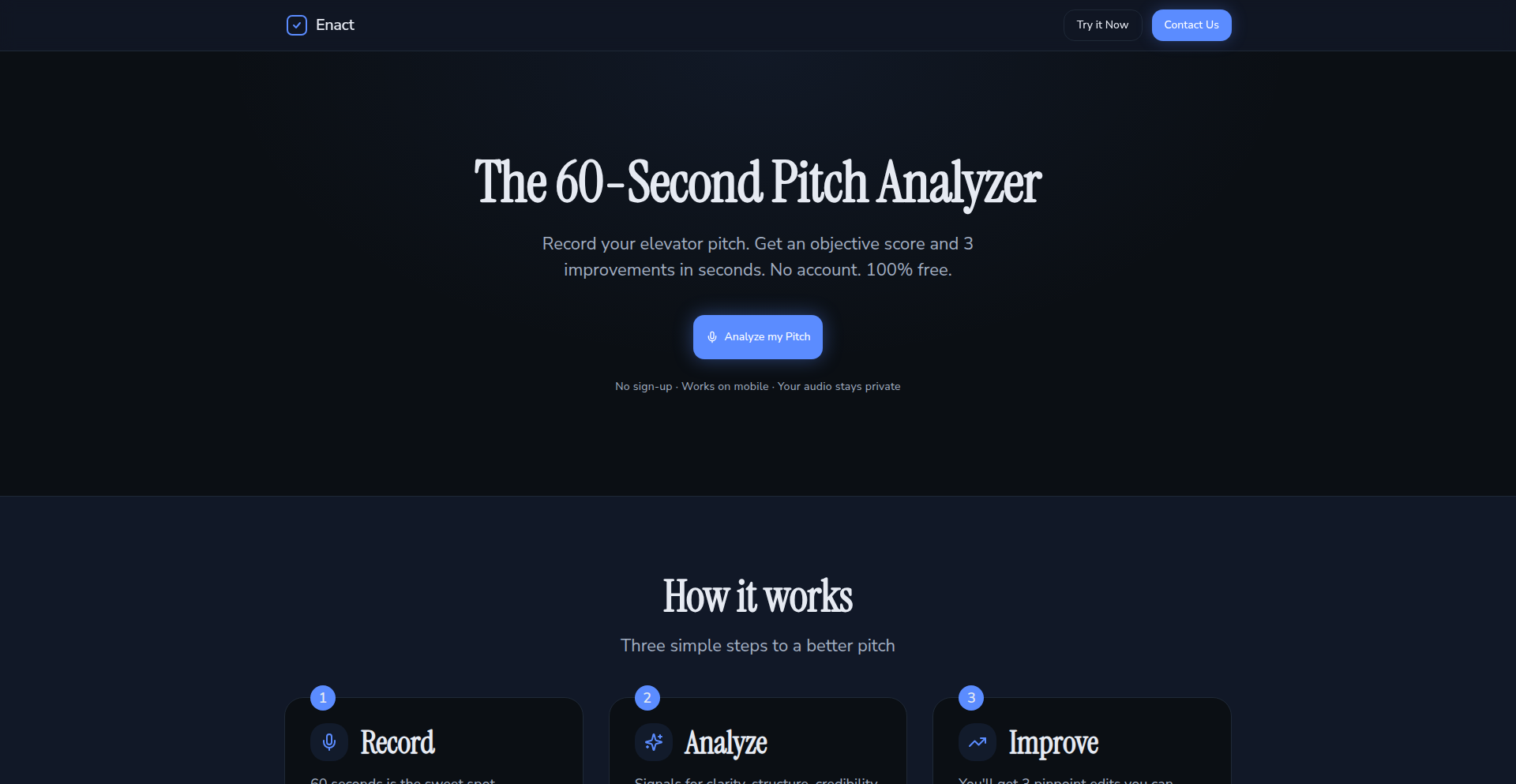
Author
cotreasoner
Description
Enact is a browser-based tool designed to help users refine their initial 60-second pitch. It analyzes spoken pitches, providing an objective score and three targeted suggestions for improvement, such as clarifying the audience, adding supporting evidence, or tightening the call to action. This innovation addresses the common problem of losing audience attention due to unfocused or unclear openings, offering a practical solution for anyone needing to present an idea effectively.
Popularity
Points 1
Comments 0
What is this product?
Enact is a novel tool that leverages speech analysis and natural language processing to evaluate the first minute of a spoken pitch. The core innovation lies in its ability to distill complex feedback into a simple score and actionable edits. It works by capturing your audio in the browser, processing it to identify areas of vagueness, rambling, or lack of clarity, and then applying algorithms to suggest specific phrasing or content adjustments. This provides an objective, data-driven perspective on pitch effectiveness, going beyond subjective opinions to offer concrete improvements. So, what's in it for you? It's like having a smart, unbiased coach that helps you make your first impression count, ensuring your brilliant ideas don't get lost in translation.
How to use it?
Developers can integrate Enact's core functionality into their own applications or workflows. The tool is designed for easy embedding, likely through a JavaScript SDK or an API. For example, a startup accelerator could use it to provide pitch practice tools for their portfolio companies. A sales enablement platform could integrate it to help sales reps perfect their initial outreach. The process is straightforward: you'd typically initialize the Enact component, allow users to record their pitch via a browser interface, and then receive the score and suggested edits. This means you can empower your users to instantly improve their communication, making their pitches more persuasive and impactful. The immediate feedback loop is invaluable for rapid iteration and skill development.
Product Core Function
· Speech Recording and Analysis: Captures audio directly in the browser and employs sophisticated algorithms to analyze speech patterns, content clarity, and structure. This allows for objective assessment of your pitch's effectiveness, ensuring you know exactly where it falls short. The value here is in transforming raw speech into measurable data.
· Pitch Scoring System: Generates a score out of 100, providing a quantitative measure of pitch quality. This offers a clear benchmark for progress and helps users understand their overall performance. So, what's the benefit? It gives you a tangible goal to strive for and a way to track your improvement.
· Actionable Edit Suggestions: Delivers three specific, surgically precise recommendations for improving the pitch, focusing on clarity, impact, and conciseness. These edits are designed to be immediately implementable, helping you tighten your message and increase its effectiveness. This means you get concrete steps to make your pitch shine, not just vague advice.
· No Signup Required: Allows users to access the tool immediately without the friction of creating an account, promoting quick and spontaneous use. This is perfect for those moments when you need instant feedback without the hassle. The value is in frictionless access and immediate utility.
Product Usage Case
· A startup founder can use Enact to practice their investor pitch before a demo day. By recording and analyzing their pitch, they can identify areas where their value proposition is unclear or their ask is weak. Enact's suggestions might prompt them to better articulate the problem they're solving for a specific user group, thus improving their chances of securing funding.
· A student preparing for a competition or a presentation can use Enact to refine their opening statement. If they tend to start with too much background information, Enact might suggest they lead with their most compelling result or a strong hook. This helps them grab the audience's attention from the outset, ensuring their message resonates.
· A sales professional can use Enact to practice their initial sales pitch for a new product. Enact could highlight if the benefits are not clearly communicated or if the target customer isn't explicitly mentioned. The suggested edits might help them rephrase their opening to better connect with potential clients' needs, leading to more effective sales conversations.
107
StructEval
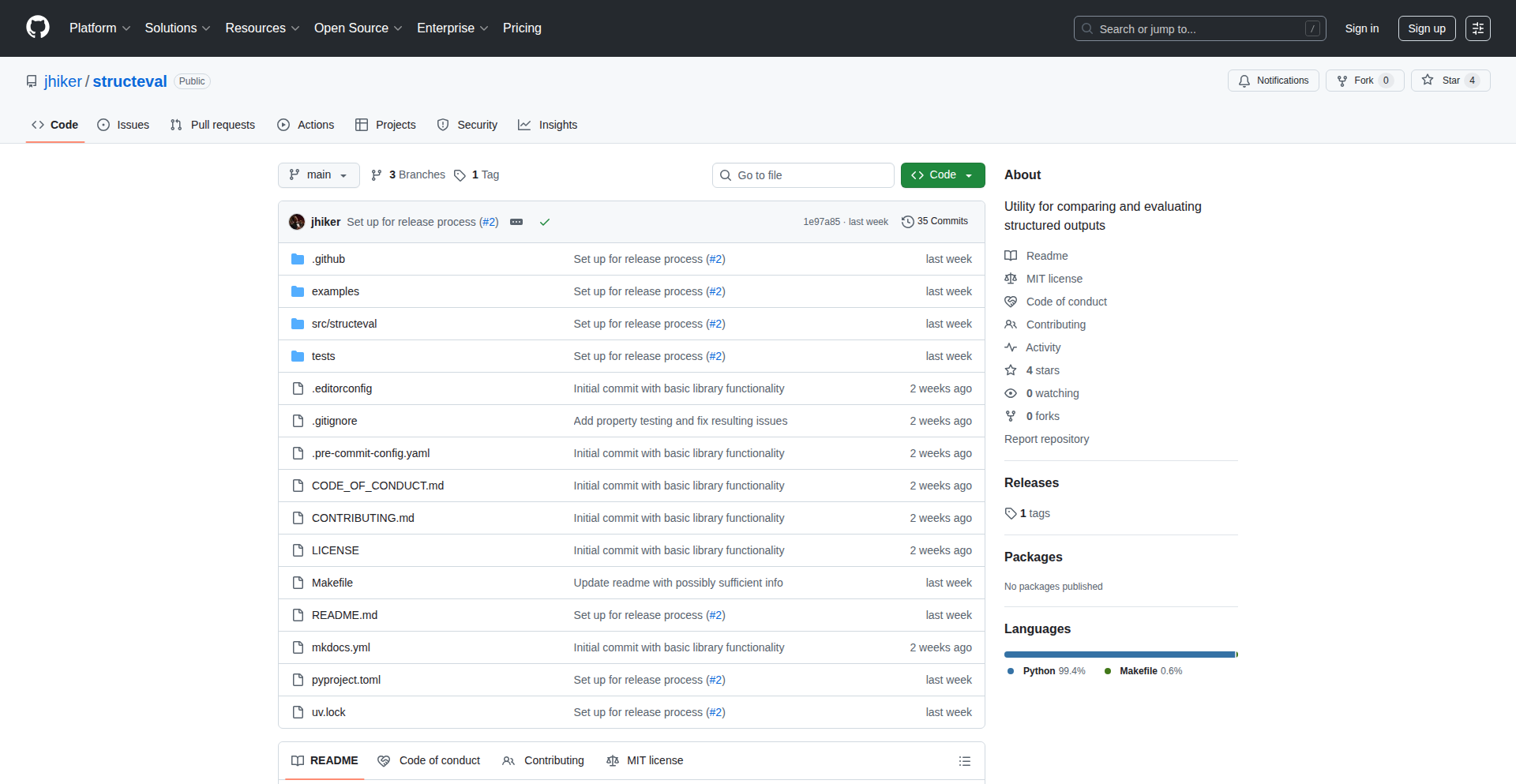
Author
jwesleyharding
Description
StructEval is a command-line interface (CLI) and Python library designed to simplify the evaluation and comparison of structured outputs from Large Language Models (LLMs). It tackles the challenge of comparing complex data structures, including arrays where element order doesn't matter, and allows for custom comparison rules. This means you can reliably check if LLMs are generating outputs that are semantically correct, even if the exact formatting or order of elements differs.
Popularity
Points 1
Comments 0
What is this product?
StructEval is a smart comparison tool for structured data, particularly useful when dealing with outputs from AI models like LLMs. Think of it as a super-powered 'diff' tool specifically built for complex data formats like JSON. Its innovation lies in its ability to compare arrays as 'multisets,' meaning it understands that the order of items in a list doesn't always matter for correctness. It also lets you define your own rules for what constitutes a 'match' between different data types (like text, numbers, or lists) and can even aggregate scores across multiple comparisons to give you an overall evaluation. This is super helpful for building AI applications where you need to trust that the AI is producing consistent and accurate structured information.
How to use it?
Developers can integrate StructEval into their AI workflows in several ways. As a CLI tool, it can be used directly on the command line to compare two JSON files, offering a more flexible alternative to standard diff utilities. As a Python library, it can be imported into your code to programmatically evaluate LLM outputs. For example, you could use it to automatically check if a generated JSON response adheres to a specific schema and contains the correct information, even if the order of keys or elements in an array is slightly different. It's particularly useful when sampling multiple outputs from an LLM to measure consistency or find a representative 'median' result.
Product Core Function
· Order-agnostic array comparison: Allows comparing lists where the sequence of items is not important, treating them like a bag of items. This is valuable for validating LLM outputs where the order of generated attributes or results might vary but the content is still correct.
· Customizable comparison logic: Enables defining specific rules for how different data types should be compared, going beyond simple equality. This is crucial for nuanced evaluations, like comparing floating-point numbers within a certain tolerance or checking if a text string contains specific keywords.
· Recursive metric aggregation: Provides a way to combine the results of multiple individual comparisons into a single, meaningful score. This is useful for assessing the overall quality of complex structured outputs, offering a clear summary of performance.
· LLM output sampling analysis: Can be used to compare multiple outputs generated by an LLM when it's run with different random seeds or parameters. This helps in understanding the semantic diversity of the LLM's responses and finding a consensus or 'best' output.
Product Usage Case
· Validating LLM-generated API responses: Imagine an LLM is supposed to generate a JSON object for a weather API. StructEval can compare the generated JSON against a known good structure, ensuring all necessary fields are present and their values are within expected ranges, even if the LLM returns them in a different order.
· Evaluating structured data extraction: If an LLM is tasked with extracting specific entities from a document into a structured format, StructEval can compare the extracted entities against a ground truth, treating lists of extracted items as multisets to ensure all relevant entities are captured regardless of their appearance order in the document.
· Testing LLM consistency across multiple runs: When building a chatbot that needs to provide consistent structured information, you can use StructEval to compare outputs from the same prompt run multiple times, identifying variations and ensuring the LLM's behavior is predictable.
· Automating schema validation for AI-generated data: For applications that rely on well-defined data schemas, StructEval can act as an automated validator, confirming that AI-generated data conforms to the expected structure and types, which is essential for data integrity.
108
Vocaware: AI-Powered Voice Agent Gateway
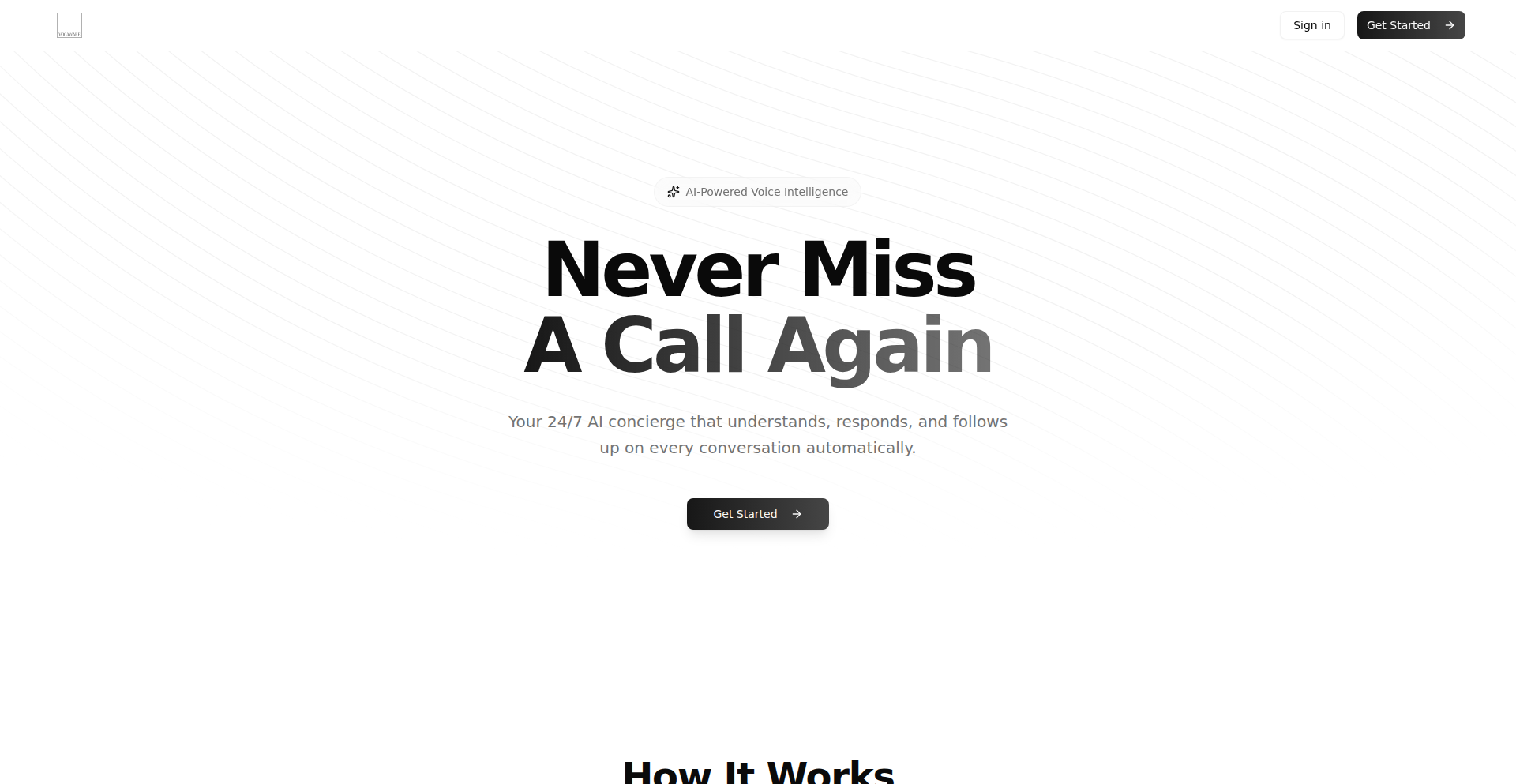
Author
AlexNicita
Description
Vocaware is an AI voice agent service that answers incoming phone calls, engages in natural conversations, takes notes, and integrates with your existing workflows. It leverages modern AI and web technologies to provide a production-ready solution for handling phone communications.
Popularity
Points 1
Comments 0
What is this product?
Vocaware is an AI system designed to act as a virtual receptionist or customer service agent over the phone. It uses advanced AI models (like OpenAI's) to understand spoken language, generate natural-sounding responses, and even perform actions like taking messages or scheduling appointments. The 'innovation' lies in its seamless integration of telephony (Twilio) with powerful AI, making it easy for businesses to deploy a sophisticated voice assistant without extensive custom development. It's like having a smart, always-available employee who can handle your calls.
How to use it?
Developers can integrate Vocaware by obtaining a dedicated phone number through the platform. They can then build custom conversation workflows using a visual interface or by programming against the API. This allows the AI agent to respond to specific customer inquiries, gather information, or route calls based on predefined logic. For example, a real estate agent could use Vocaware to automatically answer property inquiries, collect lead details, and schedule viewings, all handled by the AI.
Product Core Function
· Instant Phone Number Provisioning: Provides a dedicated phone number so your business can be reached immediately, eliminating the need for complex setup. This is useful for quickly establishing a professional contact point.
· 24/7 AI Call Answering: The AI agent handles calls around the clock, ensuring no customer query is missed, even outside business hours. This improves customer satisfaction and reduces missed opportunities.
· Customizable Agent Conversation Workflows: Allows users to design the AI's conversation flow, defining how it responds to different questions or situations. This means the AI can be tailored to specific business needs, providing relevant and efficient interactions.
· Real-time Transcript, Summary, and Analytics: Provides immediate access to call logs, AI-generated summaries of conversations, and performance data. This helps in understanding customer interactions, identifying trends, and improving service quality.
Product Usage Case
· A small service business (e.g., a plumbing company) uses Vocaware to answer incoming service calls. The AI can take the caller's name, number, and a brief description of the problem, then schedule a technician visit. This frees up the owner to focus on their core business instead of constantly answering phones, ensuring they don't miss urgent repair requests.
· A real estate agent deploys Vocaware on their listing phone number. The AI answers inquiries about properties, asks qualifying questions about the potential buyer's needs, and schedules a follow-up call or viewing with the agent. This automates lead qualification and increases the agent's efficiency.
· An e-commerce startup uses Vocaware to handle basic customer support inquiries like order status or return policies. The AI provides instant answers, reducing the workload on human support staff and improving customer response times, leading to happier customers.
109
AI Harmonic Weaver
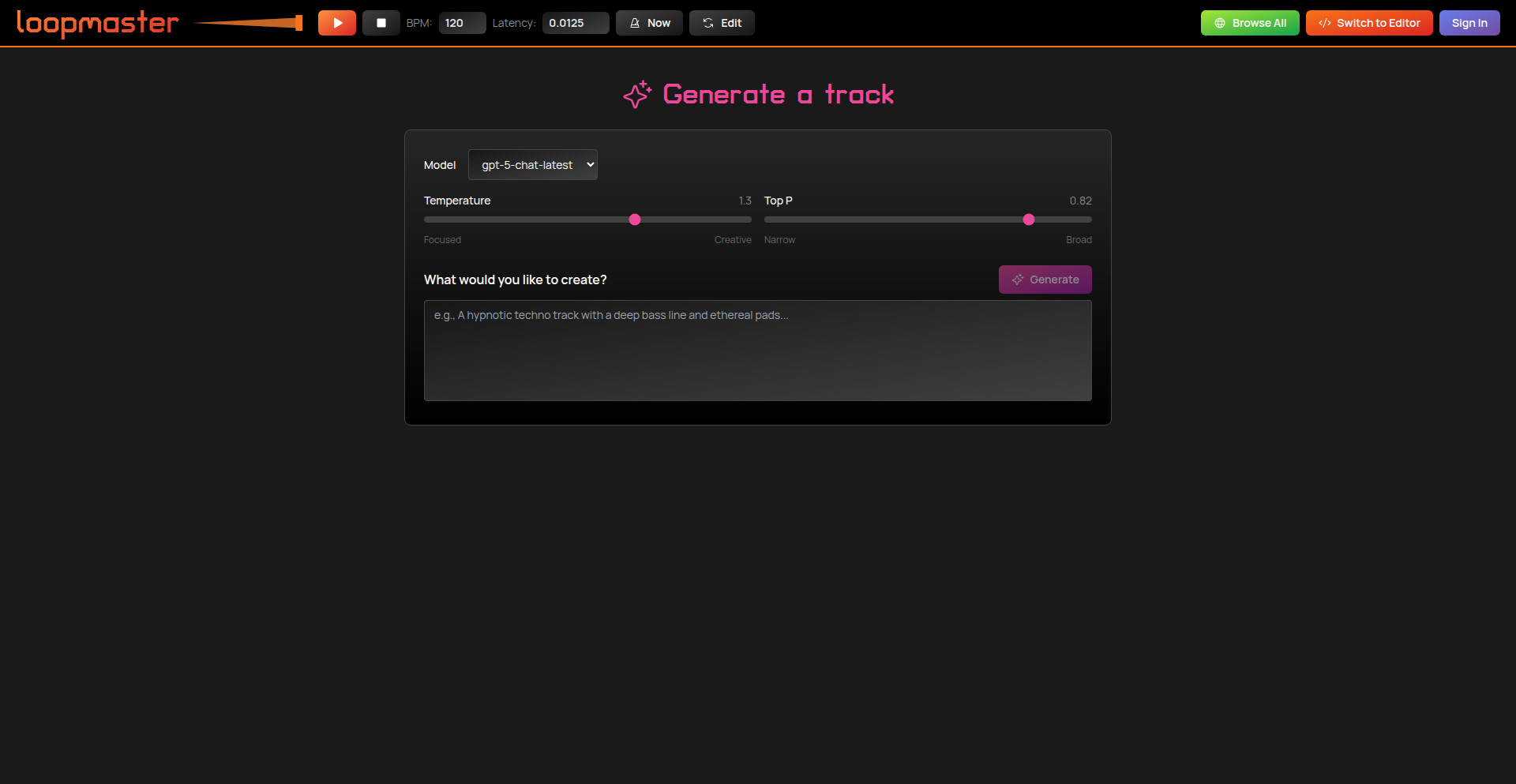
Author
stagas
Description
An experimental AI system that generates music from user-provided textual prompts. It leverages advanced machine learning models to translate abstract ideas into coherent musical compositions, tackling the challenge of subjective creative expression with algorithmic precision.
Popularity
Points 1
Comments 0
What is this product?
AI Harmonic Weaver is an AI-powered music generation tool. It works by taking a description of the music you want – like 'a melancholic piano piece for a rainy day' – and using sophisticated AI algorithms to compose a piece of music that matches that description. The innovation lies in its ability to understand semantic meaning in text and translate it into musical elements such as melody, harmony, and rhythm, pushing the boundaries of how AI can be used for creative tasks. So, what's in it for you? It means you can create custom soundtracks for your projects or simply explore new musical ideas without needing deep musical theory knowledge.
How to use it?
Developers can integrate AI Harmonic Weaver into their applications via an API. You would send a text prompt describing the desired music to the API, and it would return an audio file or MIDI data. This allows for dynamic music generation within games, interactive installations, or personalized user experiences. For example, a game could generate background music that adapts to the player's actions or mood. So, how can you use it? You can embed it into your software to provide unique audio experiences that respond to user input or game state.
Product Core Function
· Text-to-Music Generation: Utilizes natural language processing and generative AI models to interpret textual prompts and produce corresponding musical pieces. This allows users to define musical styles, moods, and instruments through simple descriptions, unlocking new avenues for creative audio production. So, what's the value? You can create bespoke music tailored to specific emotional contexts or artistic visions.
· Algorithmic Composition Engine: Employs machine learning algorithms to construct musical structures, including melody, harmony, and rhythm, based on the AI's understanding of the input prompt. This bypasses the need for manual orchestration and complex music theory, making composition more accessible. So, what's the value? It democratizes music creation by offering a powerful yet intuitive tool.
· API for Integration: Provides a developer-friendly API that allows for seamless integration of the music generation capabilities into other software and platforms. This enables developers to build applications that feature dynamic and responsive music. So, what's the value? You can enhance your applications with unique, AI-generated soundtracks that can adapt to various scenarios.
Product Usage Case
· Indie Game Soundtrack Generation: A game developer could use AI Harmonic Weaver to automatically generate background music for different game levels or events based on textual descriptions like 'epic orchestral theme for a boss battle' or 'ambient forest sounds for exploration'. This solves the problem of time-consuming and costly manual soundtrack creation for smaller teams. So, what's the solution? You get custom game music quickly and affordably.
· Personalized Media Content: A video creator could use the tool to generate unique music for their YouTube videos based on the video's theme or mood, described as 'upbeat electronic music for a tech review' or 'calm acoustic track for a travel vlog'. This adds a professional and distinctive audio layer without licensing fees. So, what's the benefit? Your videos get a unique and fitting audio identity.
· Interactive Art Installations: An artist could integrate AI Harmonic Weaver into an interactive art piece, where the music generated changes in real-time based on audience interaction or environmental sensors, described by prompts like 'music that reflects the collective mood of the room'. This creates a dynamic and immersive experience. So, what's the impact? You can create engaging and responsive artistic experiences.
110
WorkBill: Elixir-Powered LedgerEngine
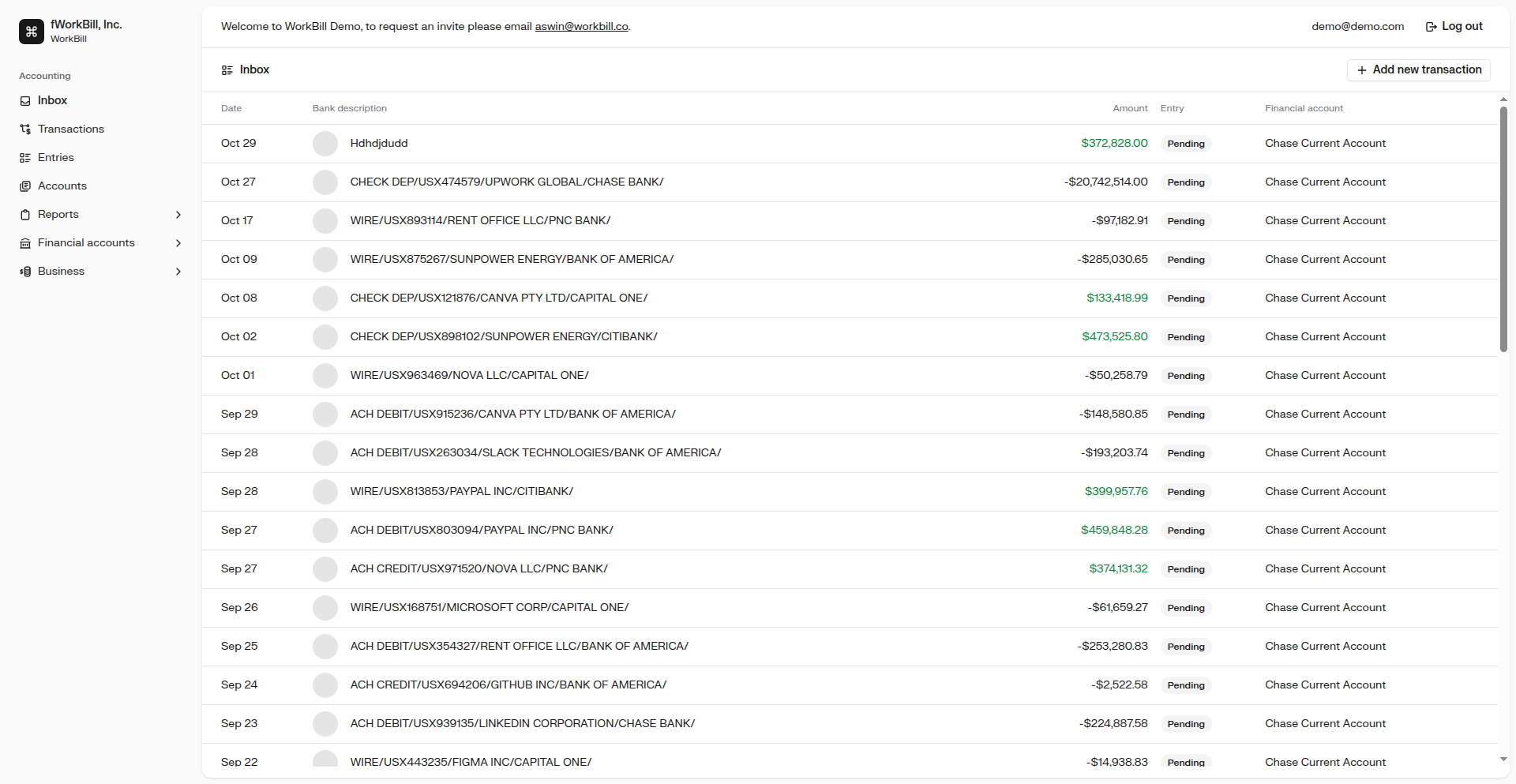
Author
aswinmohanme
Description
WorkBill is a modern, flexible accounting platform for small businesses, built upon the robust principles of BeanCount. It innovates by allowing users to define nested accounts (e.g., Expense:Payroll:Engineering) and represent transactions as movements between these accounts, offering a richer context than traditional category-based systems. This approach automates much of the tedious accounting work. Built with Elixir, Phoenix, Inertia.js, and React, it offers a productive and powerful solution for bookkeeping.
Popularity
Points 1
Comments 0
What is this product?
WorkBill is an innovative accounting system designed for small businesses. Unlike typical accounting software where you assign a transaction to a single category, WorkBill treats transactions as movements of money between accounts. For example, if you pay an employee, the money moves from your 'Bank' account to an 'Expense:Payroll:Engineering' account. This provides a much deeper understanding of your finances and allows for greater flexibility in modeling complex financial situations, even those not explicitly pre-defined. This enhanced context is key to automating repetitive accounting tasks. The underlying technology leverages the powerful BeanCount accounting format, implemented with a modern tech stack including Elixir and Phoenix for the backend, and Inertia.js with React for a smooth user interface.
How to use it?
Developers can use WorkBill to manage their small business finances. The platform allows for manual entry of transactions, defining custom nested chart of accounts, parsing bank statements to automatically generate entries, and viewing financial reports like balance sheets and income statements. Transactions can be reconciled manually. For integration, WorkBill's API (or future extensions) could be used to feed transaction data from other business systems, or to pull financial reports for further analysis or display within other applications. Developers can explore the demo at demo.workbill.co for a hands-on experience. The flexibility in account structure means it can adapt to various business models and accounting needs.
Product Core Function
· Nested Account Management: Allows creation of hierarchical accounts (e.g., Income:Sales:ProductA) to precisely categorize financial activities, providing deeper insights into revenue streams and expenses. This empowers businesses to understand precisely where their money is coming from and going to.
· Transaction as Account Movement: Models financial events as transfers between accounts, offering a more comprehensive and flexible way to record complex transactions. This enables more accurate financial modeling and analysis, simplifying the recording of intricate business operations.
· Bank Statement Parsing: Automates the process of importing and categorizing bank transactions, significantly reducing manual data entry and potential errors. This saves valuable time and ensures data accuracy by intelligently interpreting bank data.
· Financial Statement Generation: Automatically produces essential financial reports such as Balance Sheets and Income Statements, giving a clear overview of the business's financial health. This provides critical insights for strategic decision-making and performance tracking.
· Manual Transaction Reconciliation: Facilitates the process of matching recorded transactions with actual bank statements, ensuring the accuracy and integrity of financial records. This is crucial for maintaining trustworthy financial data and avoiding discrepancies.
· Modern Tech Stack (Elixir/Phoenix/React): Utilizes a performant and scalable technology stack for a responsive and efficient user experience. This means the platform is robust, fast, and capable of handling growing business needs.
Product Usage Case
· A freelance software developer can use WorkBill to meticulously track their income from different projects (Income:ClientA:ProjectX) and expenses like software subscriptions (Expense:Software:IDE) and hardware (Expense:Hardware:Laptop). This detailed tracking helps them understand profitability per project and manage their business expenses effectively.
· A small e-commerce business can use WorkBill to track sales revenue from different product lines (Income:Sales:Apparel, Income:Sales:Accessories) and the cost of goods sold. They can also manage operating expenses like marketing (Expense:Marketing:Ads) and shipping (Expense:Shipping). The nested accounts help them analyze which product lines are most profitable.
· A consulting firm can use WorkBill to distinguish between different types of consulting revenue (Income:Consulting:Strategy, Income:Consulting:Implementation) and track payroll expenses for different teams (Expense:Payroll:Engineering, Expense:Payroll:Sales). This allows for granular cost and revenue analysis per service offering or department.
· A startup can use WorkBill to manage its seed funding, operational expenses, and early revenue. The flexibility allows them to adapt their accounting as the business evolves, without being locked into rigid categories. This agility is essential for early-stage companies managing dynamic financial situations.
111
ScriptSonicAI
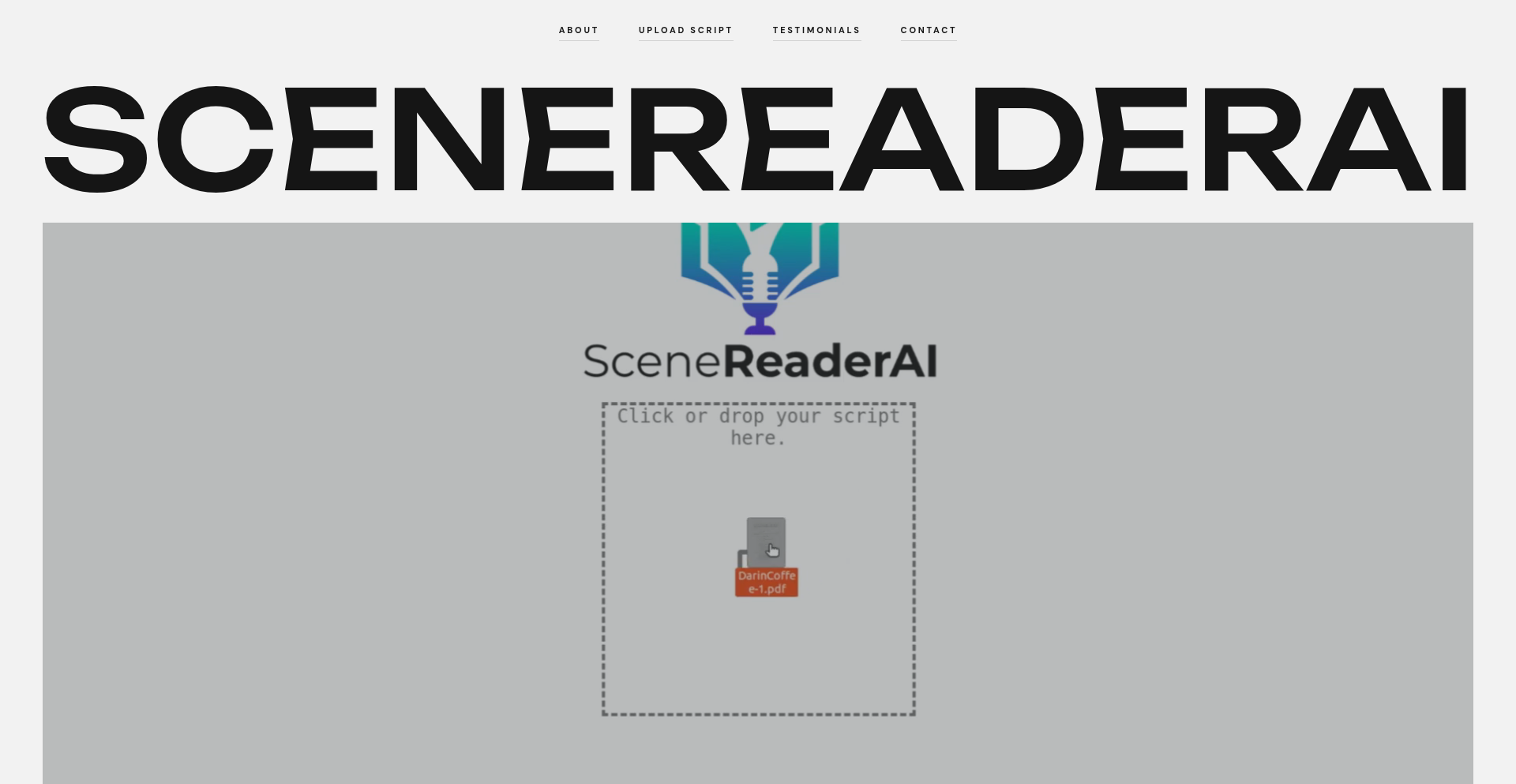
Author
jumpstartups
Description
SceneReaderAI is a web application that leverages advanced AI voice technology to read scripts aloud for actors and content creators. It solves the problem of needing human readers for script rehearsals or feedback, offering a cost-effective and efficient alternative with natural-sounding AI voices. The innovation lies in the accessibility of high-quality AI voice generation for a specific creative niche, with a flexible pay-per-word model.
Popularity
Points 1
Comments 0
What is this product?
ScriptSonicAI is a platform that uses artificial intelligence to convert written scripts into spoken audio. Imagine feeding your screenplay or dialogue into a system, and instead of just seeing text, you hear it read out loud by incredibly realistic AI voices. The core technology involves sophisticated Natural Language Processing (NLP) and Text-to-Speech (TTS) engines. The innovation here is making these powerful AI voices accessible and affordable for creative professionals like actors, writers, and filmmakers who need to quickly hear their work spoken without hiring voice actors or using clunky, robotic TTS. It's like having an unlimited, on-demand script reader.
How to use it?
Developers and creators can easily use ScriptSonicAI through its web interface. You simply paste or upload your script text, select from a variety of AI voices (over 6 options are available), and the platform generates an audio reading. This can be used for script practice, character exploration, creating audio versions of scenes for quick reviews, or even for generating placeholder audio for video projects. The pay-per-word model means you only pay for the audio you generate, making it highly flexible for small projects or extensive rehearsals, without the commitment of a monthly subscription. Integration isn't a primary focus for this user-facing tool, but its API-like utility is in providing on-demand audio generation.
Product Core Function
· AI-powered script reading: Converts written text into natural-sounding spoken audio using advanced AI voices, allowing users to hear their scripts as if performed, which helps in understanding pacing and character delivery.
· Multiple AI voice options: Offers a selection of over 6 distinct AI voices, enabling users to experiment with different vocal characteristics for characters or to find a voice that best suits their project's tone.
· Unlimited replays of readings: Allows users to listen to generated audio readings as many times as needed without any restriction, facilitating thorough rehearsal and review processes.
· Pay-per-word pricing model: Charges only for the amount of text converted to audio, providing a flexible and cost-effective solution for users of all scales, avoiding the need for fixed monthly subscriptions and making it accessible for sporadic use.
· Free trial inclusion: Offers a free trial with a set word count, allowing new users to experience the product's capabilities firsthand before committing to a purchase, lowering the barrier to entry for exploration.
Product Usage Case
· An actor preparing for an audition can use ScriptSonicAI to hear their lines read with different emotional inflections, helping them explore character nuances and practice delivery without needing a scene partner, thus improving performance preparation efficiency.
· A screenwriter working on a new draft can quickly generate audio for their scenes to identify awkward phrasing or pacing issues that might not be apparent when reading silently, leading to a more polished and readable script.
· A film director can use ScriptSonicAI to create rough audio guides for storyboarding or pre-visualization, allowing them to get a feel for the dialogue's impact in different scenes before committing to expensive voiceover recordings.
· A content creator developing an audiobook or podcast can use the service to generate high-quality narration for their content, saving time and resources compared to hiring professional voice actors for every project.
112
GoConfigLite
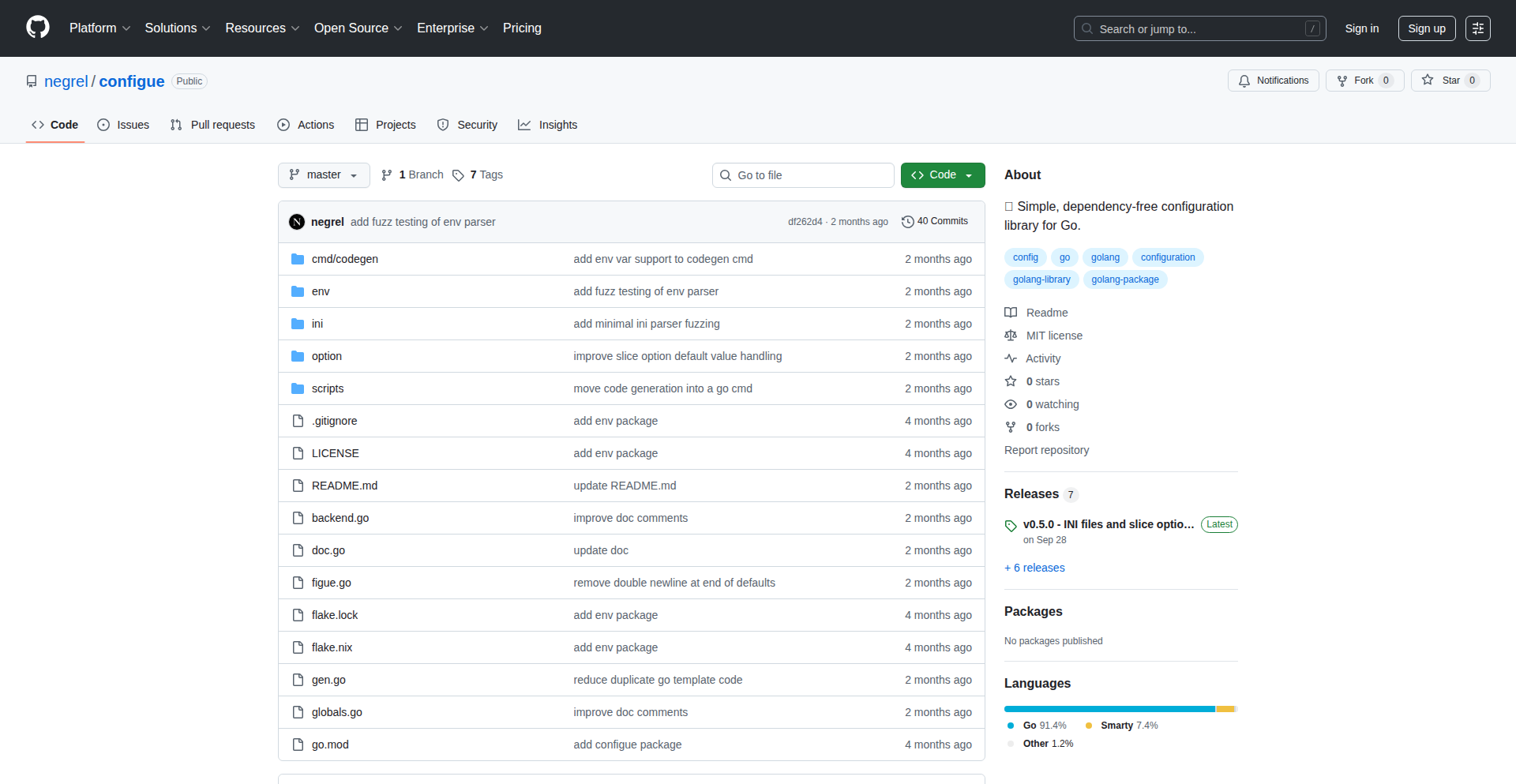
Author
negrel
Description
A minimalist, dependency-free configuration library for Go. It addresses the common pain point of managing application settings in Go projects by providing a straightforward and unopinionated way to load configuration values, eliminating the need for external libraries that often introduce unnecessary complexity and build dependencies. This allows developers to focus on their core logic rather than wrestling with configuration management.
Popularity
Points 1
Comments 0
What is this product?
GoConfigLite is a lightweight Go package designed for managing application configurations. Unlike many other configuration solutions that require external dependencies, GoConfigLite is entirely dependency-free. This means you don't need to install or manage any extra libraries to use it. It operates by reading configuration values directly from common sources like environment variables or simple text files (like .env or .ini formats), making it incredibly easy to integrate. The innovation lies in its simplicity and adherence to the Go philosophy of keeping things lean and focused, allowing developers to extend its functionality with custom parsers if needed, but providing a solid, foundational solution out-of-the-box. So, what does this mean for you? It means your Go applications will start faster, have fewer potential points of failure due to external dependencies, and your build process will be cleaner. You get a straightforward way to manage your app's settings without the baggage.
How to use it?
Developers can integrate GoConfigLite into their Go projects by simply importing the package. You would typically define your configuration structure in Go, and then use GoConfigLite functions to populate that structure by reading from environment variables or configuration files. For example, you might define a struct `Config` with fields like `DatabaseURL` and `Port`. Then, using GoConfigLite, you could instruct it to read these values from environment variables like `APP_DATABASE_URL` and `APP_PORT`. This allows for easy management of settings across different environments (development, staging, production) by simply changing the environment variables or configuration files, without needing to modify your Go code. The integration is seamless, enabling rapid development and deployment of applications that require dynamic configuration. So, what does this mean for you? It means you can quickly set up your application to run with different settings for different deployment scenarios, making your development workflow more agile and your application more adaptable.
Product Core Function
· Dependency-free configuration loading: This allows your Go projects to remain lean and avoid the overhead of managing external library dependencies. The value is in reduced build times and simpler project management. This is useful for any Go developer who wants to avoid dependency bloat.
· Environment variable integration: Easily load configuration values from environment variables, a standard practice for cloud-native applications. This provides flexibility in managing settings across different deployment environments. It's valuable for deploying applications in containers or managed cloud platforms.
· File-based configuration support (e.g., .env, .ini): Load settings from plain text files, offering a human-readable and manageable way to store configuration. This is excellent for local development or simpler deployments where environment variables might be less convenient. It's useful for developers who prefer to keep configuration close to their codebase.
· Type-safe configuration loading: Populates Go structs directly, ensuring that configuration values are correctly typed, preventing runtime errors. This enhances code reliability and developer productivity by catching type mismatches early. It's valuable for building robust and maintainable Go applications.
· Extensible parsing logic: While providing basic functionality, the library is designed to be extended for custom configuration formats if needed. This offers ultimate flexibility for developers with unique configuration requirements, ensuring the library can adapt to their specific needs. It's valuable for projects with complex or non-standard configuration structures.
Product Usage Case
· A web application needing to dynamically configure database connection strings and API keys based on the deployment environment (e.g., development vs. production). GoConfigLite can read these from environment variables, allowing the application to adapt without code changes. This solves the problem of hardcoding sensitive information and managing different configurations.
· A command-line interface (CLI) tool that requires user-specific settings or feature flags. GoConfigLite can load these settings from a local configuration file (like a .ini file in the user's home directory), making the CLI tool more personalized and user-friendly. This addresses the need for user customization and easy configuration for utility applications.
· A microservice that needs to connect to various external services with different endpoints and authentication credentials. GoConfigLite, by reading from environment variables, ensures each instance of the microservice can be configured independently without redeployment. This is crucial for scalable and distributed systems.
· A simple Go utility project that wants to avoid adding any external dependencies to keep the build artifact as small as possible. GoConfigLite's dependency-free nature makes it an ideal choice, enabling the developer to manage configurations without increasing the project's complexity or size. This solves the problem of dependency management for minimal projects.
113
RustMCP-AI-AgentToolkit
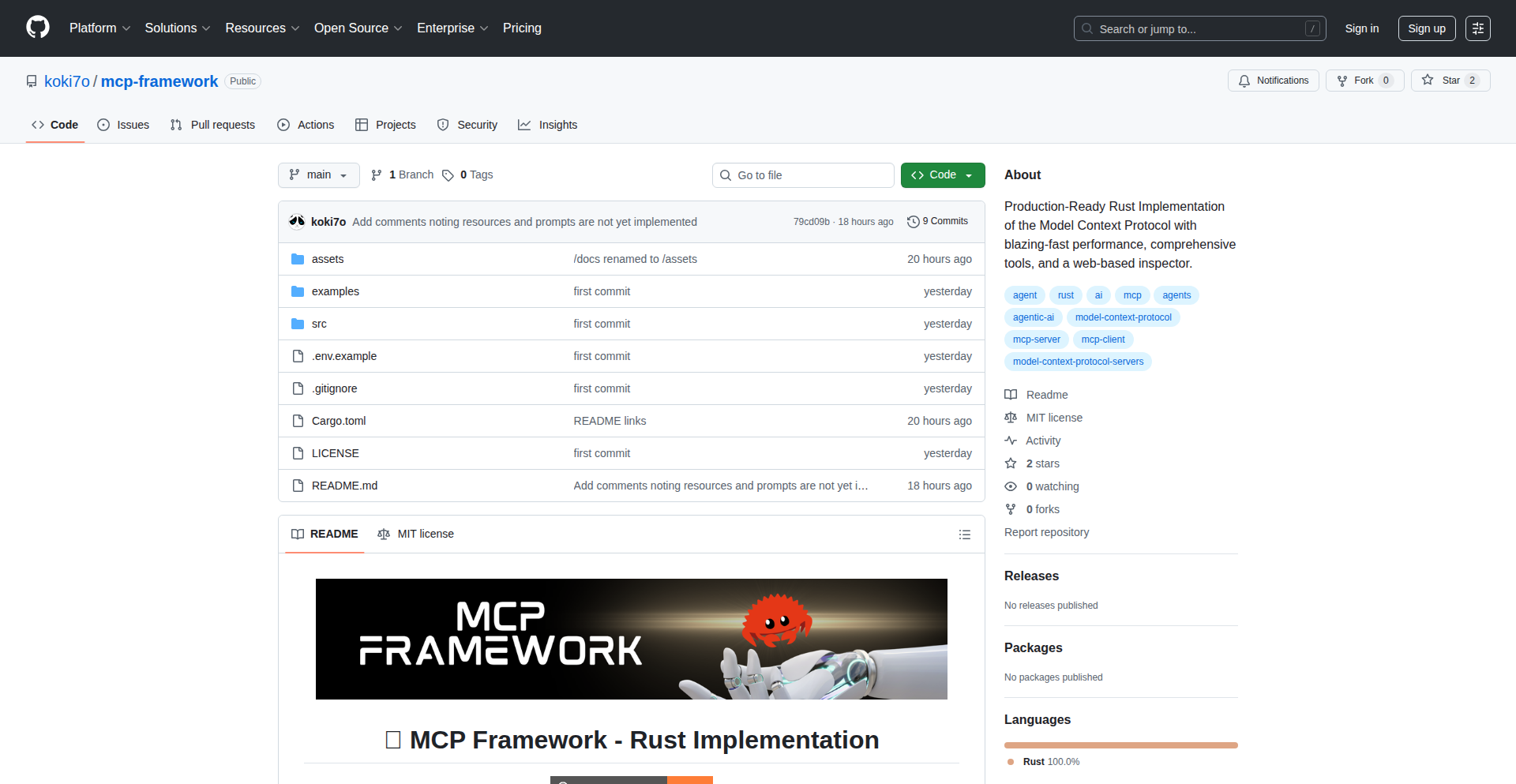
Author
wiwoworld
Description
This project is a production-ready implementation of the Model Context Protocol (MCP) in Rust. It enables AI agents, like those from OpenAI or Claude, to interact with custom tools you define. It features a web-based inspector for debugging and testing these tools, maintains conversation history for multi-turn reasoning, and comes with eight pre-built example tools to kickstart development. The core innovation lies in its high-performance Rust implementation of MCP, making AI agent interactions with external functionalities faster and more robust.
Popularity
Points 1
Comments 0
What is this product?
This is a framework built in Rust for creating AI agents that can use your own custom tools. Think of it as a bridge that allows sophisticated AI models (like ChatGPT or Claude) to execute specific actions or access data you provide. The 'Model Context Protocol' is the underlying communication standard it implements. The innovation here is its lightning-fast performance thanks to Rust, and the inclusion of a web interface that lets you easily see and test how your AI agent is interacting with the tools you've given it. So, it's a powerful, efficient way to give AI agents superpowers by letting them use the software and data you control. What this means for you is that you can build smarter, more capable AI applications that can perform real-world tasks.
How to use it?
Developers can integrate this framework into their AI applications. You define the tools (e.g., a function to fetch data from a database, an API call, a script to process a file) and then configure the MCP-framework to expose these tools to your chosen AI agent. The web inspector provides a visual way to monitor the agent's requests, the tool's responses, and the overall conversation flow, allowing for efficient debugging and refinement of agent behavior. It's designed for production, so you can use it to build real applications. The framework handles the complex communication between the AI and your tools, letting you focus on the AI's logic and the tool's functionality. This is useful for building custom AI assistants, automating complex workflows, or enhancing existing applications with AI capabilities.
Product Core Function
· AI Agent Tool Integration: Enables AI models to call and utilize developer-defined functions or services, providing practical automation and data access capabilities for AI agents. This is crucial for making AI actionable beyond just text generation.
· Web-Based Inspector: Offers a real-time visual interface to monitor and debug AI agent interactions with tools, allowing developers to understand execution flow, diagnose issues, and refine agent behavior. This dramatically speeds up development and troubleshooting.
· Conversation History Management: Preserves the context of multi-turn conversations, enabling AI agents to perform complex reasoning and maintain coherence across extended interactions. This is vital for building sophisticated conversational AI experiences.
· Pre-built Example Tools: Includes a set of ready-to-use tools, serving as practical examples and accelerating the initial setup and understanding of the framework's capabilities. This lowers the barrier to entry for new users.
Product Usage Case
· Developing a customer support AI that can access a company's knowledge base and product catalog to answer user queries and even initiate support tickets. This uses the tool integration to fetch real-time information and manage user requests.
· Building an automated data analysis agent that can query databases, run statistical models, and generate reports based on natural language prompts. This showcases how conversation history and tool execution can lead to complex analytical tasks.
· Creating a personal productivity assistant that can schedule meetings, send emails, and manage to-do lists by interacting with your calendar and email services. This demonstrates practical AI automation for daily tasks.
· Experimenting with AI-powered content generation that can fetch trending topics from the web, incorporate them into articles, and even post them to a blog. This highlights how AI can leverage external data for creative output.
114
Picolight: Tiny Real-time Syntax Highlighter
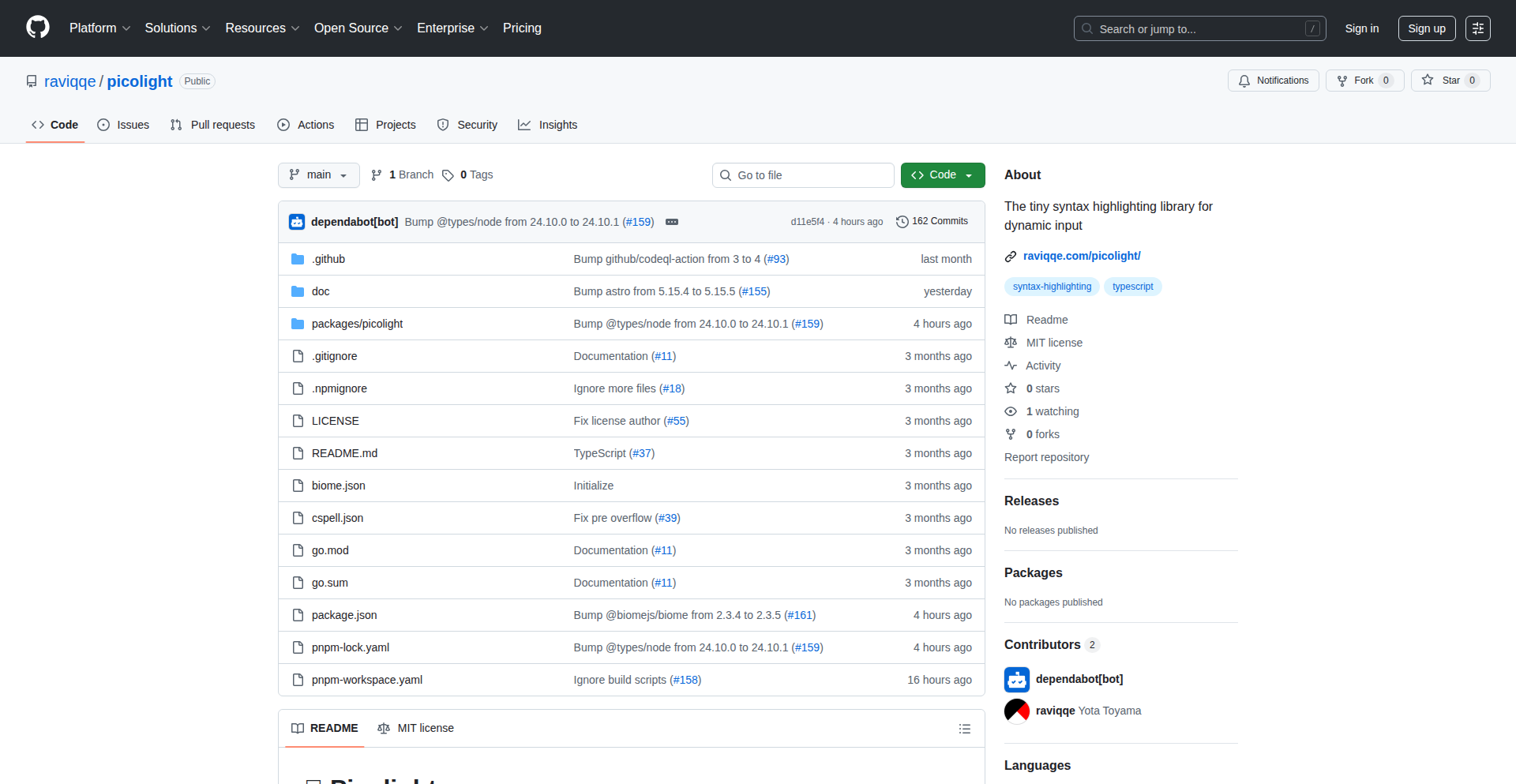
Author
raviqqe
Description
Picolight is a remarkably small, 0.5KB JavaScript library designed for dynamic syntax highlighting. It ingeniously tackles the challenge of highlighting code as users type, making it ideal for interactive coding environments, text editors, or any situation where code is being generated or modified in real-time. Its core innovation lies in its efficient algorithm that minimizes computational overhead, ensuring a smooth user experience even on resource-constrained devices.
Popularity
Points 1
Comments 0
What is this product?
Picolight is a JavaScript library that adds syntax highlighting to text as you type it, without slowing down your application. Traditional syntax highlighters often wait for the entire code block to be ready before applying styles, which can be slow for dynamic inputs. Picolight, however, processes and highlights the code incrementally. It achieves its tiny size and speed by using a clever, optimized parsing approach and avoiding heavy dependencies. This means you get beautiful, readable code highlighting in real-time, making code easier to understand and edit on the fly. So, what's in it for you? Your users get a much smoother and more responsive experience when interacting with code in your application, leading to better usability and engagement.
How to use it?
Developers can integrate Picolight into their web applications by including the small JavaScript file. It's designed to work with standard HTML elements that contain code, such as `<textarea>` or `<div>` elements with the `contenteditable` attribute. You typically initialize Picolight by targeting the specific element you want to highlight. The library then automatically detects changes in the input and applies the correct syntax highlighting. It can be configured with various themes and language grammars. For example, you might use it in a web-based code editor component where users are typing JavaScript. By initializing Picolight on the editor's text area, the code automatically gets highlighted as they type, improving their coding workflow. So, how does this benefit you? It allows you to easily add professional-looking, real-time code highlighting to your web applications with minimal effort and performance impact.
Product Core Function
· On-the-fly Syntax Highlighting: Highlights code as it's being typed or modified in real-time, rather than waiting for a complete code block. This provides immediate visual feedback to the user, making it easier to spot errors and understand code structure as it's being built. The value is in enhancing the user's coding experience by providing instant clarity.
· Ultra-lightweight (0.5KB): Extremely small file size ensures fast loading times and minimal impact on application performance, especially crucial for mobile or low-bandwidth environments. The value here is in maintaining a snappy application and avoiding performance bottlenecks.
· Language Agnostic Core: Designed to be extensible for various programming languages. While it may start with common languages, its architecture allows for adding support for new languages without significant code bloat. This means you can adapt it to highlight a wide range of code types relevant to your application.
· Minimal Dependencies: Works with vanilla JavaScript, avoiding reliance on large frameworks or libraries. This simplifies integration and reduces potential conflicts with other parts of your application, making it more robust and easier to maintain.
· Dynamic Input Optimization: Specifically engineered to handle continuous user input efficiently. It uses optimized parsing techniques to process changes quickly without re-rendering the entire code block, ensuring a smooth and non-disruptive user experience during active typing.
Product Usage Case
· Real-time Code Editor: Imagine a web-based IDE where users write and edit code. Picolight can highlight the code as they type, making it easier to read, identify syntax errors instantly, and improve their overall coding productivity. This solves the problem of a static, uncolored code input that is hard to follow.
· Interactive Documentation/Tutorials: For websites teaching programming, Picolight can highlight code snippets in interactive examples as the user types, allowing them to experiment with code and see the results with immediate visual feedback. This enhances the learning experience by making code more approachable.
· Dynamic Form Inputs for Code: If your application has forms where users need to input configuration files, scripts, or small code snippets, Picolight can make these inputs more user-friendly by providing syntax highlighting, preventing common mistakes and improving data accuracy.
· Live Code Previews: In web development tools or website builders, when a user types HTML, CSS, or JavaScript into a live preview area, Picolight can ensure the code displayed in the preview is correctly highlighted, improving the clarity of the code being manipulated.
115
Graph-RAG Forge
Author
kavin_key
Description
Graph-RAG Forge is an API that simplifies the creation of Retrieval-Augmented Generation (RAG) endpoints from raw documents. It abstracts away the complexities of integrating tools like LangChain, vector databases, and retrievers, allowing developers to build functional RAG systems rapidly by just installing a package, initializing with an API key, uploading documents, and then querying their endpoint.
Popularity
Points 1
Comments 0
What is this product?
Graph-RAG Forge is a developer API that automates the process of turning unstructured text documents into smart, queryable knowledge bases. The 'Graph-RAG' part means it doesn't just store your documents in a simple list; it intelligently structures the information, potentially understanding relationships between different pieces of data, much like a graph. This allows for more nuanced and accurate answers when you ask questions. The innovation lies in its simplicity – instead of manually connecting various complex software components (like LangChain, vector databases, and retrieval mechanisms), you simply use a Python package, upload your files, and get a ready-to-use API endpoint for your queries. So, what does this mean for you? It means you can build sophisticated AI-powered applications that can understand and respond to questions based on your own data, without needing to be an expert in complex AI infrastructure.
How to use it?
Developers can integrate Graph-RAG Forge into their projects by first installing it via pip: `pip install trainly`. After installation, they initialize the service with their API key. The next step is to upload their raw documents (e.g., PDFs, text files, website content) to the service. Once the documents are processed and indexed, Graph-RAG Forge provides a queryable endpoint. Developers can then send natural language questions to this endpoint and receive answers derived from their uploaded documents. This makes it ideal for scenarios where you want to build a chatbot for your company's internal documentation, a Q&A system for a specific set of research papers, or an AI assistant that understands a particular domain. So, how does this help you? It allows you to quickly embed intelligent search and question-answering capabilities into your applications with minimal setup time and technical overhead.
Product Core Function
· Automated Document Ingestion: Takes raw documents (various formats supported) and processes them for AI understanding. This is valuable because it saves developers from writing custom parsers and data loaders. It allows for quick setup of knowledge bases from existing data.
· Graph-based Knowledge Representation: Intelligently structures document information, understanding relationships and context, unlike simple text storage. This is valuable for providing more accurate and context-aware answers to user queries. It enables richer insights from your data.
· RAG Endpoint Generation: Automatically creates ready-to-use API endpoints for querying the processed documents. This is valuable because it eliminates the need for developers to manually build and connect complex backend infrastructure for AI question answering. It allows for rapid deployment of AI features.
· Simplified Integration: Provides a straightforward Python package and API for easy integration into existing or new applications. This is valuable as it lowers the barrier to entry for developers wanting to leverage advanced AI capabilities. It means less coding and faster results.
Product Usage Case
· Building a customer support chatbot that answers questions based on product manuals and FAQs. The problem solved is providing instant, accurate answers to common customer queries without human intervention, improving user experience and reducing support load. Graph-RAG Forge enables this by quickly turning dense documentation into a queryable resource.
· Creating an internal knowledge management system for a company, allowing employees to ask questions about company policies, procedures, or project details. The problem solved is making internal information easily accessible and discoverable. Graph-RAG Forge provides a fast way to ingest and query this often-disparate information.
· Developing a research assistant that can answer questions about a large corpus of academic papers or legal documents. The problem solved is accelerating research by allowing quick retrieval of specific information and insights from vast amounts of text. Graph-RAG Forge helps researchers interact with complex documents more effectively.