Show HN Today: Discover the Latest Innovative Projects from the Developer Community
 ShowHN Today
ShowHN TodayShow HN Today: Top Developer Projects Showcase for 2025-11-10
SagaSu777 2025-11-11
Explore the hottest developer projects on Show HN for 2025-11-10. Dive into innovative tech, AI applications, and exciting new inventions!
Summary of Today’s Content
Trend Insights
Today's Show HN submissions paint a vibrant picture of innovation, with a clear surge in AI-powered solutions across diverse domains. Developers are leveraging AI not just for complex problem-solving, but also to enhance everyday tasks, from code documentation with Davia to optimizing system performance with Akamas. The trend towards lightweight, efficient tools is also prominent, exemplified by Princejs, a tiny Bun framework, and LOOM, which runs transformer models in pure Go without a Python runtime. This reflects a hacker ethos of building powerful solutions with minimal overhead, making them accessible and performant. Furthermore, there's a growing emphasis on privacy and data control, seen in projects like MySecureNote and the exploration of client fingerprinting. For developers, this means a golden opportunity to dive into AI integration, explore efficient architectures, and contribute to the privacy-first movement. Entrepreneurs should take note: solutions that simplify complexity, enhance developer productivity, and respect user privacy are poised for significant impact. The spirit of 'build it yourself to solve a problem' is alive and well, pushing the boundaries of what's possible.
Today's Hottest Product
Name
Davia
Highlight
Davia tackles the universal pain point of documenting large codebases by generating an open-source, visual, and editable wiki directly from your repository. It leverages intelligent code analysis to automatically create diagrams and allows developers to update documentation seamlessly within their IDE or a Notion-like editor. This project offers a pragmatic and innovative approach to code documentation, a crucial but often neglected aspect of software development. Developers can learn about advanced code parsing techniques, automated diagram generation, and integrated IDE workflows for documentation.
Popular Category
AI/ML
Developer Tools
Web Applications
Productivity
Popular Keyword
AI
Code
Documentation
Data
Tool
Open Source
Automation
Generation
Optimization
Technology Trends
AI-driven Code Analysis and Documentation
Hyper-Personalization and Content Curation
Efficient and Lightweight Development Tools
Privacy-Preserving Technologies
AI for Creative and Design Workflows
Developer Experience (DX) Enhancement
Automated Optimization and Efficiency
Project Category Distribution
Developer Tools (30%)
AI/ML Applications (25%)
Web Applications & Services (20%)
Productivity & Utilities (15%)
Creative & Media (5%)
Other (5%)
Today's Hot Product List
| Ranking | Product Name | Likes | Comments |
|---|---|---|---|
| 1 | StealthViewer | 35 | 16 |
| 2 | CodeViz Weaver | 37 | 12 |
| 3 | Akamas: Autonomous Cloud Optimization Engine | 15 | 11 |
| 4 | Universal Toolkit Nexus | 11 | 5 |
| 5 | ProcrastinationGuardian WebSim | 11 | 1 |
| 6 | CursorGazer | 7 | 4 |
| 7 | Git AI Tracker | 6 | 4 |
| 8 | Tiny Diffusion: Character-Level Text Generation | 8 | 1 |
| 9 | Visionary Photo Organizer | 3 | 6 |
| 10 | MarkdowntoCV: Markdown-Powered Resume Generator | 3 | 5 |
1
StealthViewer
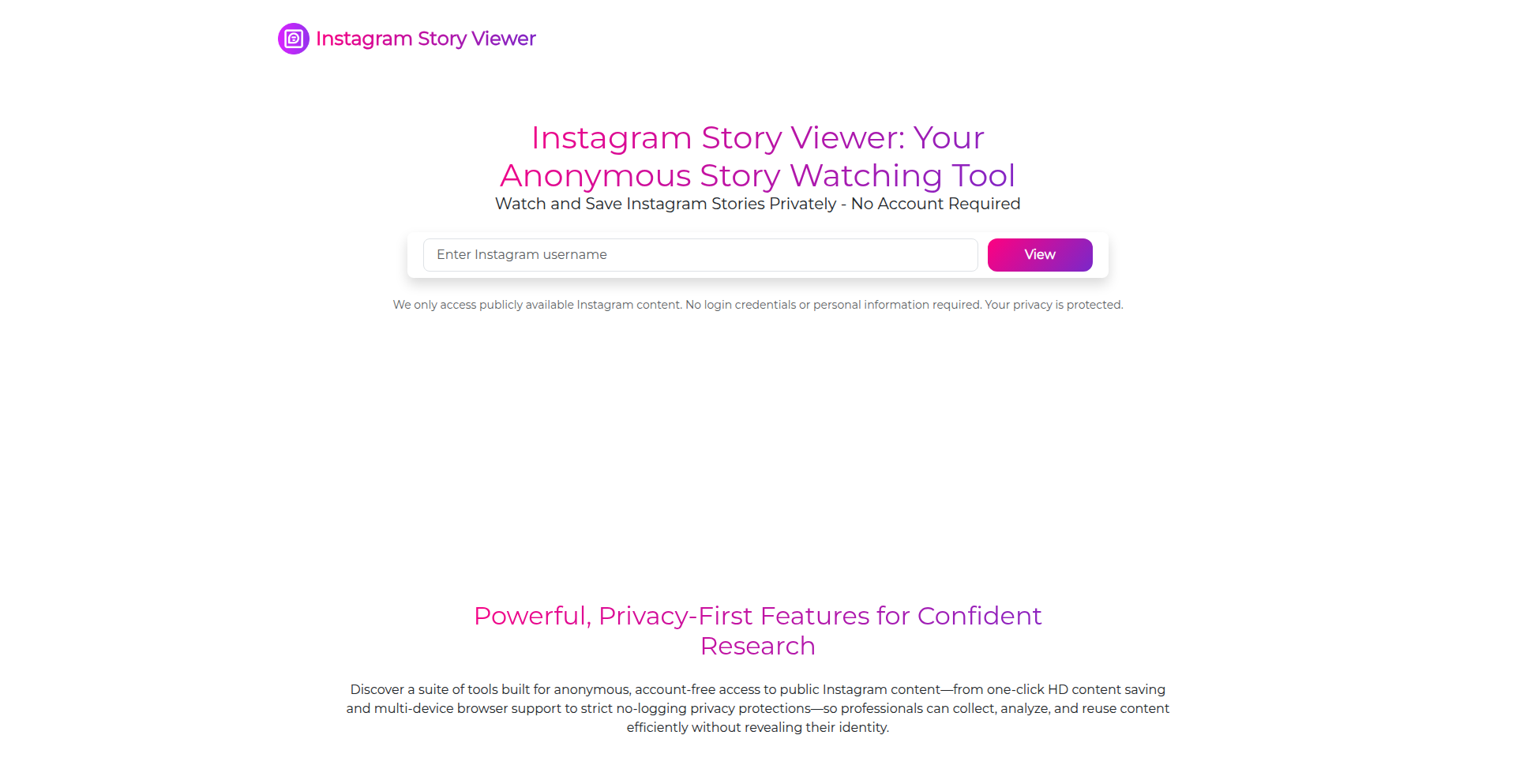
Author
deep_signal
Description
A free, anonymous Instagram story viewer. This project tackles the technical challenge of accessing and displaying Instagram stories without triggering user notifications or leaving any traceable footprint, offering a private way to consume content.
Popularity
Points 35
Comments 16
What is this product?
StealthViewer is a web-based tool that allows you to watch Instagram stories without the original poster knowing. Technically, it works by intercepting and replaying Instagram's media streams through a client-side application. Instead of directly interacting with Instagram's servers as a logged-in user whose activity would be recorded, it uses a more indirect approach. This often involves clever use of web scraping techniques, potentially bypassing some of Instagram's client-side JavaScript checks or employing a headless browser instance to mimic normal user behavior without human interaction. The innovation lies in its ability to achieve anonymity, a feature not natively offered by Instagram, by cleverly engineering the interaction with the platform.
How to use it?
Developers can use StealthViewer by visiting the provided web link. The application typically requires you to input the Instagram username whose stories you wish to view. Once the username is provided, the tool will attempt to fetch and display their available stories. The primary technical use case is for individuals or businesses who want to monitor competitor activity, track trends, or simply consume content without revealing their identity. It can be integrated into workflows where anonymous social media monitoring is crucial.
Product Core Function
· Anonymous Story Viewing: Allows users to watch Instagram stories without appearing in the viewer list. The technical value is in its ability to bypass Instagram's built-in tracking mechanisms by employing client-side JavaScript manipulation or proxying requests, providing a privacy-enhancing feature for content consumption.
· Public Profile Access: Enables viewing stories from public Instagram profiles. This highlights the technical insight into how Instagram's public APIs or web interfaces can be leveraged to extract publicly available content, demonstrating practical application of web scraping and data retrieval techniques.
· No Account Required: Users do not need to log in to their own Instagram account. This is a significant technical simplification and a core value proposition, showcasing how to access content through alternative pathways without relying on authenticated user sessions.
Product Usage Case
· Market Research: A social media marketer can use StealthViewer to anonymously observe competitor marketing campaigns on Instagram stories to understand their content strategy and engagement tactics without alerting the competitor. This solves the technical problem of getting unbiased competitor insights.
· Trend Spotting: A content creator might use StealthViewer to identify emerging trends on Instagram stories across various niches by anonymously watching popular accounts. This helps them stay ahead of the curve without direct engagement, addressing the need for unobtrusive trend analysis.
· Personal Privacy: An individual concerned about their online privacy can use StealthViewer to follow public figures or accounts they are interested in without leaving a digital footprint or revealing their interest to the account owner. This directly solves the problem of maintaining personal privacy while consuming social media content.
2
CodeViz Weaver
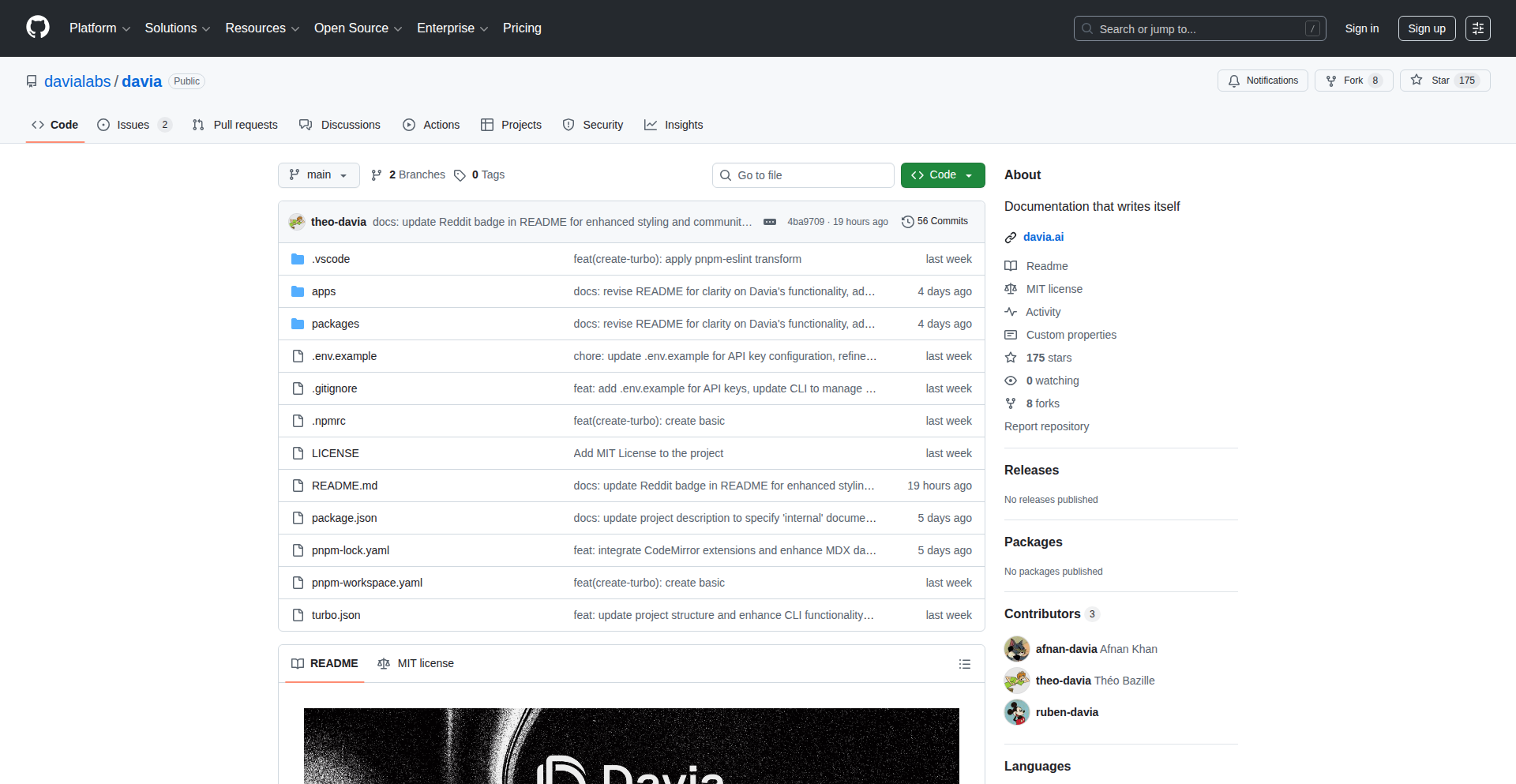
Author
ruben-davia
Description
CodeViz Weaver is an open-source tool that automatically generates an interactive, visual wiki directly from your codebase. It tackles the challenge of understanding and documenting large, complex projects by creating easily explorable diagrams and allowing in-IDE or Notion-like editing of documentation. This means faster onboarding for new developers and clearer internal knowledge sharing.
Popularity
Points 37
Comments 12
What is this product?
CodeViz Weaver is a software tool that scans your code repository and builds a dynamic, visual representation of your project's structure. Think of it like creating a navigable map of your code. The innovation lies in its ability to automatically generate these visuals and integrate documentation editing directly into your familiar development environment (like your IDE) or a user-friendly, Notion-style interface. It solves the problem of tedious and often outdated code documentation by making it a natural byproduct of the development process. This approach significantly reduces the time and effort required to understand how a project works, what its different components do, and how they connect.
How to use it?
Developers can use CodeViz Weaver by pointing it to their Git repository. The tool then analyzes the code to build a visual graph of the project's modules, classes, and functions. This visual wiki can be explored through a web interface, allowing developers to navigate dependencies and understand relationships. Crucially, documentation can be updated directly within the IDE, meaning changes to code can be accompanied by immediate documentation updates. Alternatively, a web-based editor provides a simple way to refine the generated documentation. This makes it ideal for onboarding new team members, documenting legacy code, or simply ensuring that project knowledge is easily accessible and up-to-date.
Product Core Function
· Automatic Code Structure Visualization: Scans repositories to generate interactive diagrams showing relationships between code elements (e.g., classes, functions, modules). This allows developers to quickly grasp the architecture of a project, understand dependencies, and identify key components, thus accelerating learning curves and troubleshooting.
· IDE Integrated Documentation Editing: Enables developers to edit and update project documentation directly within their Integrated Development Environment. This significantly streamlines the documentation process, ensuring that documentation stays synchronized with code changes and reducing the overhead of maintaining up-to-date information.
· Notion-like Web Editor: Provides a user-friendly, visual editor for refining and expanding the generated documentation, similar to popular note-taking applications. This offers a flexible and accessible way for team members to contribute to and manage project knowledge without requiring deep technical expertise, making documentation collaboration easier.
· Open Source Accessibility: As an open-source project, it provides a cost-effective and community-driven solution for code documentation, fostering collaboration and allowing for customization and extensions to meet specific team needs.
Product Usage Case
· Onboarding new developers to a large, complex microservices architecture: Instead of spending weeks deciphering code manually, a new hire can use CodeViz Weaver to instantly visualize the entire system, understand service interactions, and quickly find relevant documentation for each service within their IDE, dramatically reducing ramp-up time.
· Documenting a legacy codebase with sparse or outdated documentation: Developers can run CodeViz Weaver to generate an initial visual map and an editable wiki. They can then progressively refine the documentation by adding insights directly in their IDE as they work on the code, turning a daunting documentation task into an ongoing, manageable effort.
· Facilitating knowledge sharing within a distributed engineering team: By providing a centralized, visual, and easily editable source of truth about the codebase, CodeViz Weaver ensures that all team members, regardless of their location or familiarity with specific modules, can access and contribute to understanding the project's intricacies, improving collaboration and reducing knowledge silos.
3
Akamas: Autonomous Cloud Optimization Engine
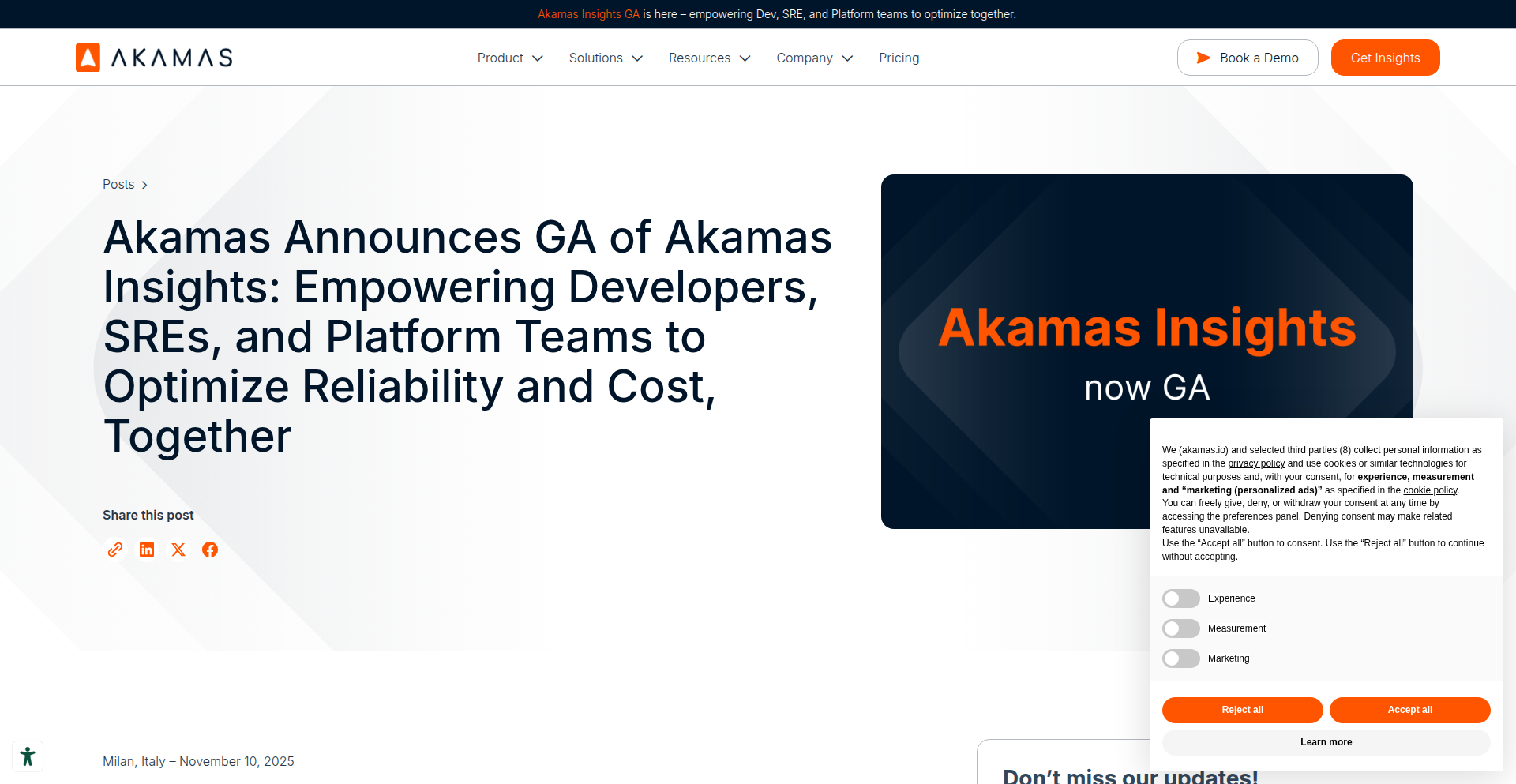
Author
enricobruschini
Description
Akamas is an advanced platform designed to automatically optimize cloud services for reliability, performance, and cost. It achieves this by directly integrating with observability data, intelligently identifying areas for improvement, and then safely implementing these optimizations across the entire technology stack, from the application code to the underlying infrastructure. This means developers and operations teams can ensure their services are running at peak efficiency without manual, time-consuming effort.
Popularity
Points 15
Comments 11
What is this product?
Akamas is an autonomous optimization platform that acts as an intelligent assistant for cloud engineers and SREs. It works by ingesting data from your existing monitoring and logging tools (observability data). Think of this as giving Akamas 'eyes' into how your applications and infrastructure are performing. Akamas then uses sophisticated algorithms to analyze this data and pinpoint exactly where costs can be reduced, reliability can be improved, or performance can be boosted. The innovative aspect is its ability to not just suggest, but also to automatically and safely apply these validated optimizations across your entire cloud environment, from the application code itself all the way down to the Kubernetes clusters or virtual machines running your services. This is like having a super-smart mechanic who not only diagnoses engine problems but also automatically tunes and fixes them.
How to use it?
Developers and SREs can integrate Akamas by connecting it to their existing observability stack. This typically involves configuring Akamas to pull data from sources like Prometheus, Grafana, Datadog, or cloud provider logs. Once connected, Akamas begins its analysis. For users, this translates into a dashboard and actionable recommendations. You can choose to have Akamas automatically apply optimizations, or you can review and approve them manually. This is useful in scenarios where you're facing escalating cloud bills, experiencing performance bottlenecks, or struggling to maintain high availability. Akamas can be integrated into CI/CD pipelines for continuous optimization or used as a standalone system for ongoing cloud management.
Product Core Function
· Intelligent Observability Data Ingestion: Akamas connects to your existing monitoring and logging systems to gather real-time performance and cost data. This means it understands your system's health and resource usage without you needing to build new monitoring infrastructure, providing insights into what's actually happening in your cloud environment.
· Automated Optimization Detection: Using advanced analytics and machine learning, Akamas automatically identifies specific opportunities to reduce costs, improve reliability, and enhance performance. This saves engineers countless hours of manual analysis, uncovering hidden inefficiencies you might have missed.
· Impact Estimation: Before making any changes, Akamas estimates the projected impact of each optimization on both cost and reliability. This allows you to understand the 'so what?' of each recommendation, enabling informed decisions and risk assessment.
· Safe and Validated Optimization Application: Akamas can automatically apply optimizations across the full stack, from application configurations to infrastructure settings, ensuring changes are safe and validated through rigorous testing. This minimizes the risk of introducing new issues while ensuring your services are continuously running optimally.
· Cross-Stack Optimization: Akamas optimizes not just one layer, but the entire cloud ecosystem, including applications, containers, and underlying infrastructure. This holistic approach ensures that improvements are made across the board, leading to more significant overall gains in efficiency and stability.
Product Usage Case
· A company experiencing unexpected spikes in their AWS bill. Akamas connects to their cloud logs and identifies underutilized EC2 instances and inefficiently configured S3 storage buckets. It then automatically adjusts instance sizes and optimizes storage policies, leading to a 20% reduction in monthly cloud spend, directly addressing the financial pain point.
· A development team struggling with slow API response times during peak traffic. Akamas analyzes application performance metrics and database query logs, discovering that certain database queries are inefficient and that cache invalidation is not optimally configured. Akamas recommends and automatically applies query optimizations and cache tuning, resulting in a 50% faster API response time and improved user experience.
· An SRE team responsible for maintaining high availability for a critical microservice. Akamas monitors resource utilization and error rates, detecting that the service is frequently hitting resource limits during high load. It automatically scales up the number of pods in the Kubernetes deployment and adjusts resource requests and limits, ensuring the service remains stable and available even under heavy traffic, preventing costly downtime.
4
Universal Toolkit Nexus
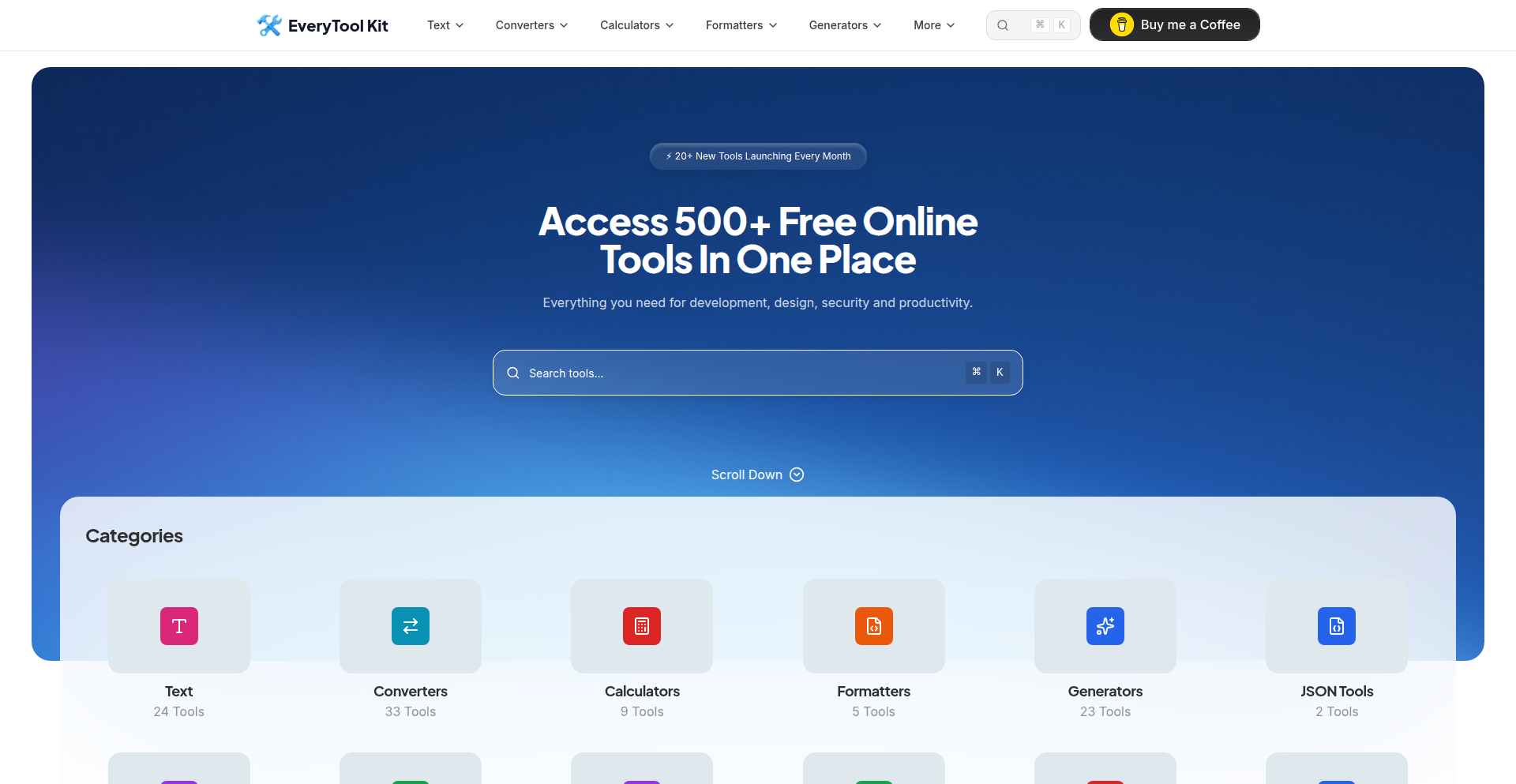
Author
jayasurya2006
Description
A curated hub of over 500 free online utilities, consolidating developer, productivity, and daily use tools into a single, streamlined, ad-supported platform. It addresses the common frustration of searching for specific, small tools by providing a centralized, clutter-free experience.
Popularity
Points 11
Comments 5
What is this product?
This is a comprehensive online platform that aggregates more than 500 free, single-purpose tools, categorized for easy access. The core innovation lies in its unified interface and efficient delivery of essential utilities, ranging from developer-specific functions like JSON manipulation and base64 encoding to everyday needs like text formatting, image compression, and financial calculators. The 'ad-supported' model ensures the tools remain free for users while covering operational costs, and the 'clean, fast' design means you get what you need without distractions, unlike fragmented searches across multiple websites.
How to use it?
Developers can access Universal Toolkit Nexus directly through their web browser at www.everytoolkit.com. For developers, the primary use case is integrating these readily available tools into their workflow. For instance, when debugging or testing code, a developer can quickly switch to the site to use a JSON formatter or a regex tester without leaving their development environment context entirely. The site is designed for immediate use, meaning no installation or complex setup is required. Simply navigate to the relevant category, select the tool, input your data, and get the result instantly. This makes it a go-to resource for quick, on-demand utility access.
Product Core Function
· JSON Validator and Formatter: Helps developers quickly ensure their JSON data is correctly structured and readable, preventing parsing errors and speeding up debugging.
· Base64 Encoder/Decoder: Essential for developers working with data transmission or encoding, allowing for quick conversion of data into and out of Base64 format.
· Regex Tester: Enables developers to test and refine regular expressions in real-time, crucial for pattern matching and data extraction tasks.
· Text Case Converter: A simple yet effective tool for developers and writers to change text case (e.g., to camelCase, snake_case), improving code readability and data consistency.
· Image Compression: Allows users to reduce the file size of images without significant quality loss, beneficial for web developers optimizing load times or anyone managing storage.
· PDF Merging and Splitting: Provides a straightforward way for users to combine multiple PDF documents or extract specific pages, useful for document management and organization.
· Word Counter and Text Statistics: Helps writers and content creators analyze their text quickly, understanding word count, character count, and readability scores.
· Various Calculators and Converters: Offers a wide array of tools for everyday use, from unit conversions to financial calculations, eliminating the need to search for disparate calculator apps.
Product Usage Case
· A web developer needs to quickly validate and format a JSON payload received from an API. Instead of opening a separate application or searching for a tool, they navigate to EveryToolkit.com, use the JSON formatter, and instantly see the structured, validated data. This saves them significant time and reduces the chance of errors in their API integration. The value here is rapid error detection and improved code understanding.
· A backend engineer is working with authentication tokens that are Base64 encoded. They need to quickly decode a token to inspect its contents. Using the Base64 decoder on EveryToolkit.com allows for an immediate, in-browser solution, bypassing the need to write a small script or find a command-line tool. This provides immediate utility for data inspection and troubleshooting.
· A content writer is preparing a blog post and needs to ensure consistency in formatting. They use the text case converter to change headings to title case and body text to sentence case, ensuring a professional look. This streamlines their writing process and improves the final output. The value is enhanced content quality and authoring efficiency.
· A student is working on a project that requires combining several scanned documents into a single PDF. Instead of using complex desktop software, they upload their individual PDFs to EveryToolkit.com and use the PDF merge tool for a quick, online solution. This simplifies document management and saves them from installing new software. The value is ease of use and accessibility for document manipulation.
5
ProcrastinationGuardian WebSim
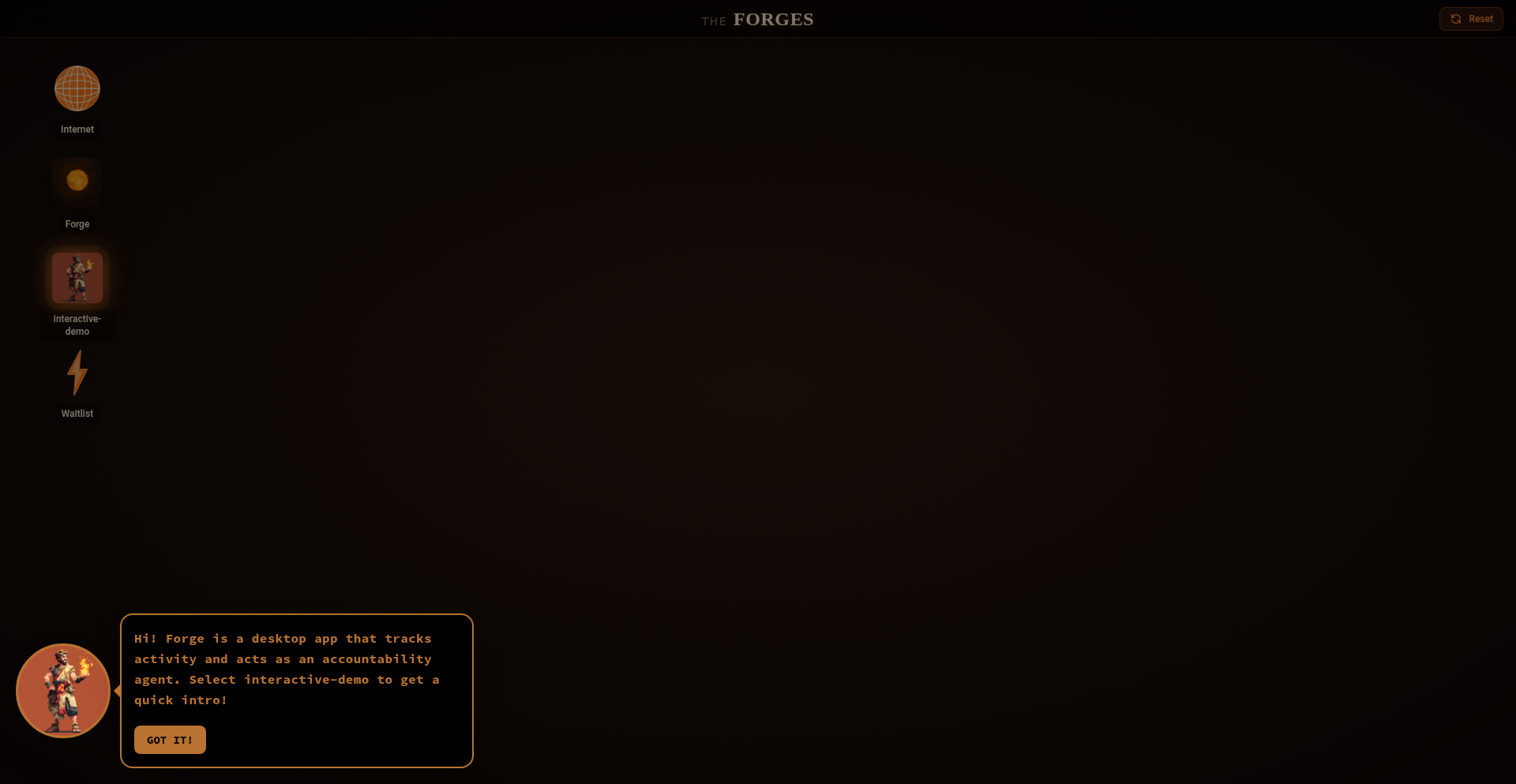
Author
withwho
Description
This project is a web-based simulation of a desktop accountability agent designed to combat procrastination. It showcases the app's usability through interactive simulations on the web, demonstrating how it tracks user activity to encourage productivity. The core innovation lies in making a personal productivity tool accessible and visually engaging through a web interface, allowing users to experience its potential impact without installing the desktop application.
Popularity
Points 11
Comments 1
What is this product?
ProcrastinationGuardian WebSim is a live demonstration of a desktop application that helps users stay focused and avoid procrastination. The desktop app works by monitoring user activity, and this web simulation brings that concept to life. It doesn't replicate the full functionality of the desktop app, but rather provides a fun and engaging way to understand its core principle: visualizing how focused effort can lead to progress. The innovation is in using web technologies to simulate the experience of a productivity tool, making its benefits clear and understandable to anyone.
How to use it?
Developers can explore this project to understand how to create interactive web simulations of desktop applications. It provides a blueprint for showcasing the user experience and core concepts of productivity software without requiring a full deployment. You can integrate similar simulation techniques into your own projects to demonstrate the value proposition of your tools to potential users or stakeholders in a visually compelling way. Think of it as a 'try before you buy' for the core idea of your application, presented on the web.
Product Core Function
· Web-based interactive simulation: Allows users to experience the concept of an accountability agent through a visual, hands-on simulation on the web, demonstrating the value of tracking activity. For you, this means you can instantly grasp the core idea of how the app helps you stay on track.
· Visual activity tracking representation: The simulation likely uses visual cues to show how user activity is tracked and how it contributes to progress, making the abstract concept of accountability tangible. This helps you see the direct impact of your focused time.
· Usability demonstration: Showcases the user-friendliness and intuitive nature of the underlying desktop application through engaging web interactions. You get to see how easy it is to engage with the productivity concepts.
· Procrastination aversion concept: Embodies the core purpose of the desktop app by simulating the positive outcomes of focused work and the avoidance of distractions. It visually reinforces the benefits of being productive.
Product Usage Case
· Demonstrating the effectiveness of a new productivity desktop app to potential users by showing them a live, interactive simulation of its core accountability features on the web, allowing them to understand its value proposition quickly.
· Educating stakeholders or investors about the user experience and benefits of a desktop productivity tool by providing a web-based simulation, simplifying complex technical concepts into an easily understandable visual format.
· Developers building similar accountability or productivity tools can use this as inspiration to create engaging web demos that highlight their application's unique selling points and encourage early adoption.
· As a personal learning project, a developer can explore how to leverage web technologies to simulate the functionality of desktop applications, expanding their skillset in interactive UI and user experience design.
6
CursorGazer
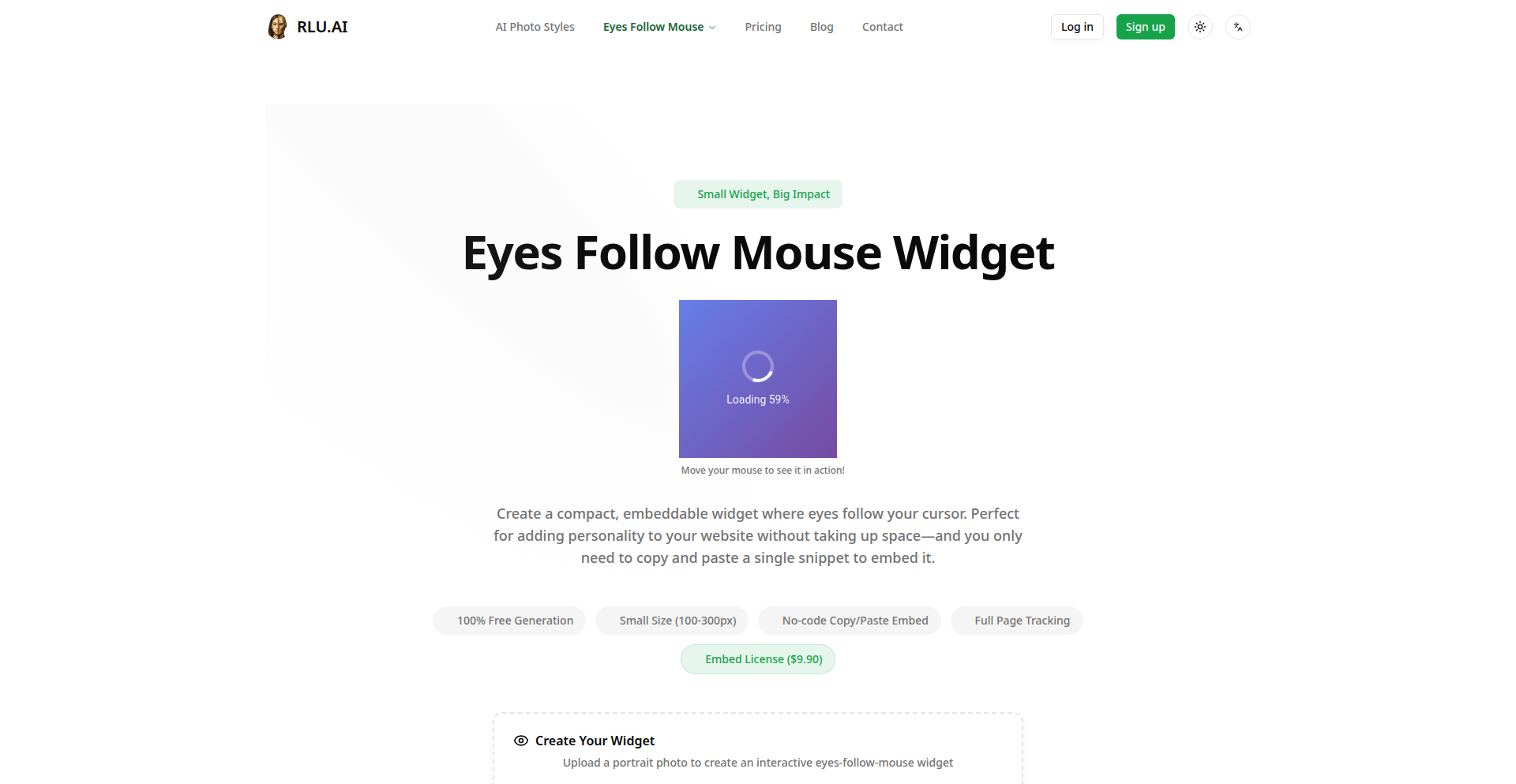
Author
su466120534
Description
A delightful 'eyes follow your cursor' widget that adds playful, responsive UI feedback to your applications. It utilizes clever CSS and JavaScript to create an engaging user experience, transforming static interfaces into dynamic, interactive elements. The core innovation lies in its simplicity and effectiveness in creating a subtle yet impactful visual cue.
Popularity
Points 7
Comments 4
What is this product?
CursorGazer is a small JavaScript widget that makes a pair of virtual 'eyes' on your webpage look at where the user's mouse cursor is moving. It's built using simple web technologies, likely leveraging JavaScript for tracking cursor position and CSS animations or transformations to make the eyes move smoothly and realistically. The innovative part is how it injects personality and liveliness into an otherwise static interface with minimal effort and without heavy dependencies, making any web element feel more interactive.
How to use it?
Developers can easily integrate CursorGazer into their web projects. It's designed to be a simple embeddable component. You would typically include a JavaScript file and then initialize the widget, specifying which HTML element should contain the 'eyes'. The author also offers a live playground, allowing you to experiment with different visual styles and behaviors before implementing it in your own project. It's ideal for adding a touch of personality to personal websites, landing pages, or any application where you want to create a more engaging and memorable user interaction.
Product Core Function
· Real-time cursor tracking: Tracks the user's mouse cursor position on the screen with low latency, allowing for immediate visual response.
· Smooth eye animation: Applies smooth, natural-looking animations to the virtual eyes to simulate them following the cursor, enhancing the feeling of responsiveness.
· Configurable appearance: Offers options to customize the look and feel of the eyes, such as size, color, and spacing, to match different website aesthetics.
· Embeddable widget: Provides a simple integration method for web developers, allowing for easy addition to existing or new projects without complex setup.
Product Usage Case
· Personal Portfolio Websites: A developer can add CursorGazer to their portfolio to make their personal brand feel more approachable and unique, giving visitors a fun interaction as they explore.
· Interactive Landing Pages: For a marketing campaign, CursorGazer can be used on a landing page to draw attention and make the user's engagement with the page more memorable and playful.
· Educational Tools: In a web-based learning application, it could be used to provide visual feedback, making the learning process more engaging for younger audiences.
· Chatbots or Virtual Assistants: A playful avatar with eyes that follow the cursor can make a chatbot feel more present and interactive, creating a more human-like experience.
7
Git AI Tracker
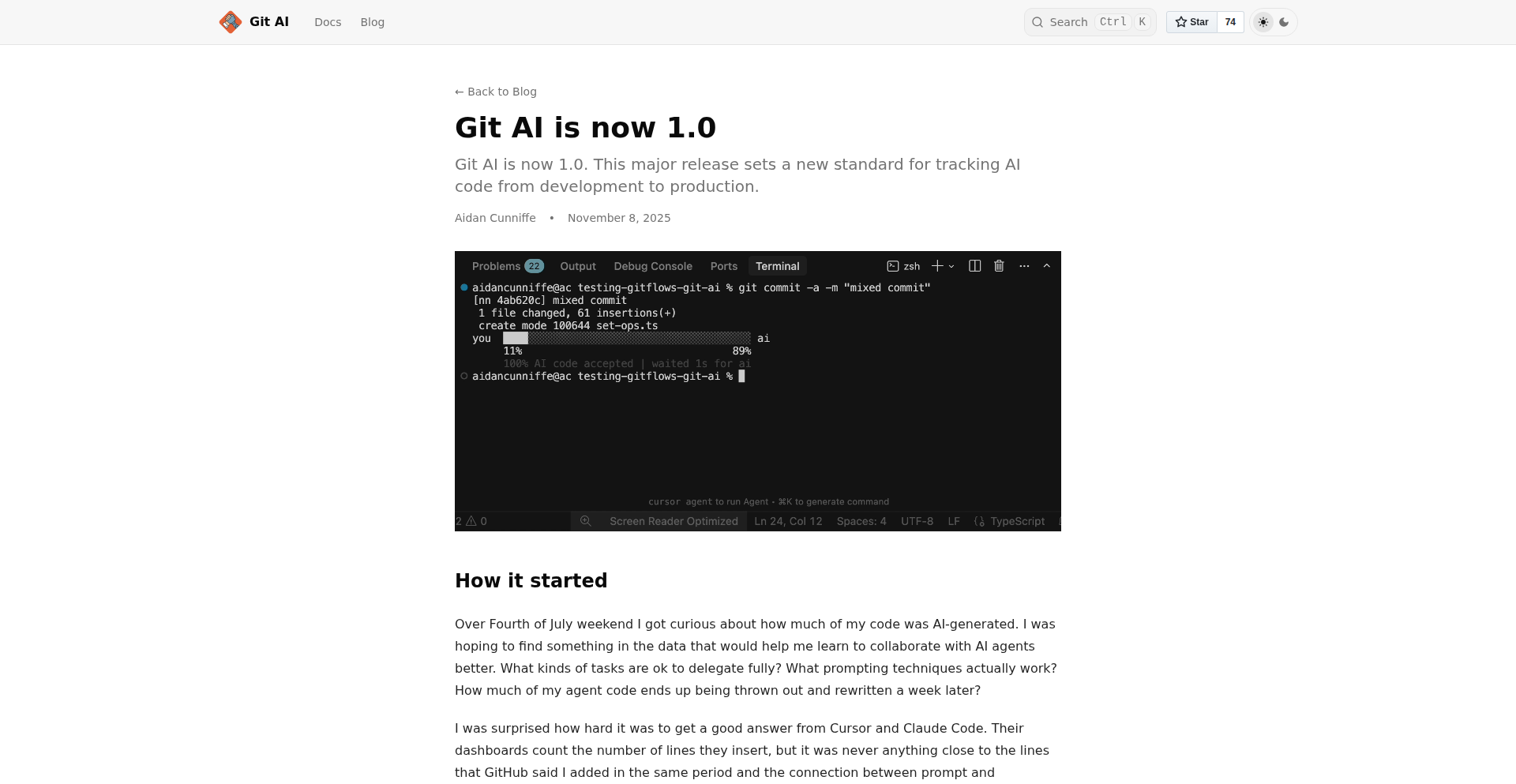
Author
addcn
Description
Git AI Tracker is a novel tool designed to specifically monitor and manage AI-generated code within a Git repository's lifecycle. Unlike traditional Git tools that track code authorship and history, Git AI Tracker delves deeper by preserving the context of AI contributions – from initial prompts and AI-generated output to human modifications and refactoring, even across rewritten history. This provides unprecedented visibility into how AI code evolves and integrates into a project, offering insights akin to 'git blame' but specifically for AI-assisted development.
Popularity
Points 6
Comments 4
What is this product?
Git AI Tracker is a specialized system that leverages Git's robust version control capabilities to track the origin and evolution of code produced by AI coding assistants. Its core innovation lies in its ability to associate AI-generated code segments with the specific prompts that generated them, and to follow these segments through the entire development process – including code reviews, pull requests, and production deployments. It understands that AI code isn't static; it gets refactored, edited, and its history can be rewritten, and it meticulously tracks these changes. This allows developers to understand not just who wrote the code, but also what instructions guided the AI and how the code was subsequently shaped by human intervention. The value is in understanding the 'why' and 'how' of AI code, enabling better collaboration and more insightful reviews. It’s like having a conversation log with the AI, embedded within your code history.
How to use it?
Developers can integrate Git AI Tracker into their existing Git workflow. The system works by analyzing Git commit history, specifically looking for patterns that indicate AI-generated code. It can be set up to automatically tag commits or branches that are heavily influenced by AI, and to store metadata associated with AI contributions, such as the prompt used and the AI model version. This allows developers to query the repository to see which parts of the codebase were AI-generated, what prompts were used for specific AI-written segments, and how much human modification occurred. This can be used during code reviews to understand the context of AI-generated code, or for retrospective analysis to gauge the effectiveness of AI prompts and the team's collaboration with AI tools. While currently more focused on the backend tracking, future UI enhancements will simplify this interaction further, making it accessible for all team members.
Product Core Function
· AI Code Origin Tracking: This function allows developers to pinpoint exactly which parts of the codebase were initially generated by an AI. Its technical value is in providing a clear lineage for AI-contributed code, enabling better auditing and understanding of the codebase's foundation, especially in projects with significant AI involvement.
· Prompt Association: This core feature links AI-generated code snippets to the specific prompts that were fed to the AI. The technical innovation here is creating a direct contextual link between developer intent (via prompts) and AI output, which is invaluable for debugging, refactoring, and understanding AI behavior.
· Evolutionary Code Tracking: This function meticulously tracks AI-generated code as it undergoes changes, refactoring, and integration into the broader codebase over time, even when Git history is rewritten. The technical value lies in maintaining a persistent understanding of AI code's journey, ensuring that its origin and modifications are never lost, which is crucial for long-term project maintainability and knowledge transfer.
· AI Collaboration Metrics: By analyzing the ratio of AI-generated lines to accepted lines, this function provides insights into the efficiency of AI prompting and collaboration. The technical utility is in offering quantifiable metrics that help developers and teams optimize their AI usage, identifying when prompts might be ineffective or when the AI is operating outside its optimal parameters.
Product Usage Case
· During a code review, a developer encounters a complex algorithm generated by an AI. Using Git AI Tracker, they can instantly see the prompt that generated this algorithm and the subsequent human edits. This helps them understand the AI's initial approach and evaluate the quality and appropriateness of the human modifications, significantly speeding up the review process and improving its thoroughness.
· A team is experiencing an increase in subtle bugs within their application. By using Git AI Tracker to analyze commits related to AI-generated code, they can identify specific areas where AI contributions might have introduced unforeseen issues. The tracker allows them to examine the prompts and human interventions associated with these problematic code sections, leading to faster root cause analysis and resolution.
· A project lead wants to assess the team's effectiveness in using AI coding assistants. Git AI Tracker can provide metrics on the volume of AI-generated code, the complexity of prompts, and the amount of human rework required. This data-driven insight allows the lead to identify training needs or refine guidelines for AI-assisted development, optimizing team productivity and code quality.
· When onboarding new developers, Git AI Tracker can provide them with a rich history of how specific features were developed, including the role AI played. By viewing the prompts and evolution of AI-generated code, new team members can quickly grasp the reasoning behind certain architectural decisions and coding patterns, reducing the learning curve.
8
Tiny Diffusion: Character-Level Text Generation
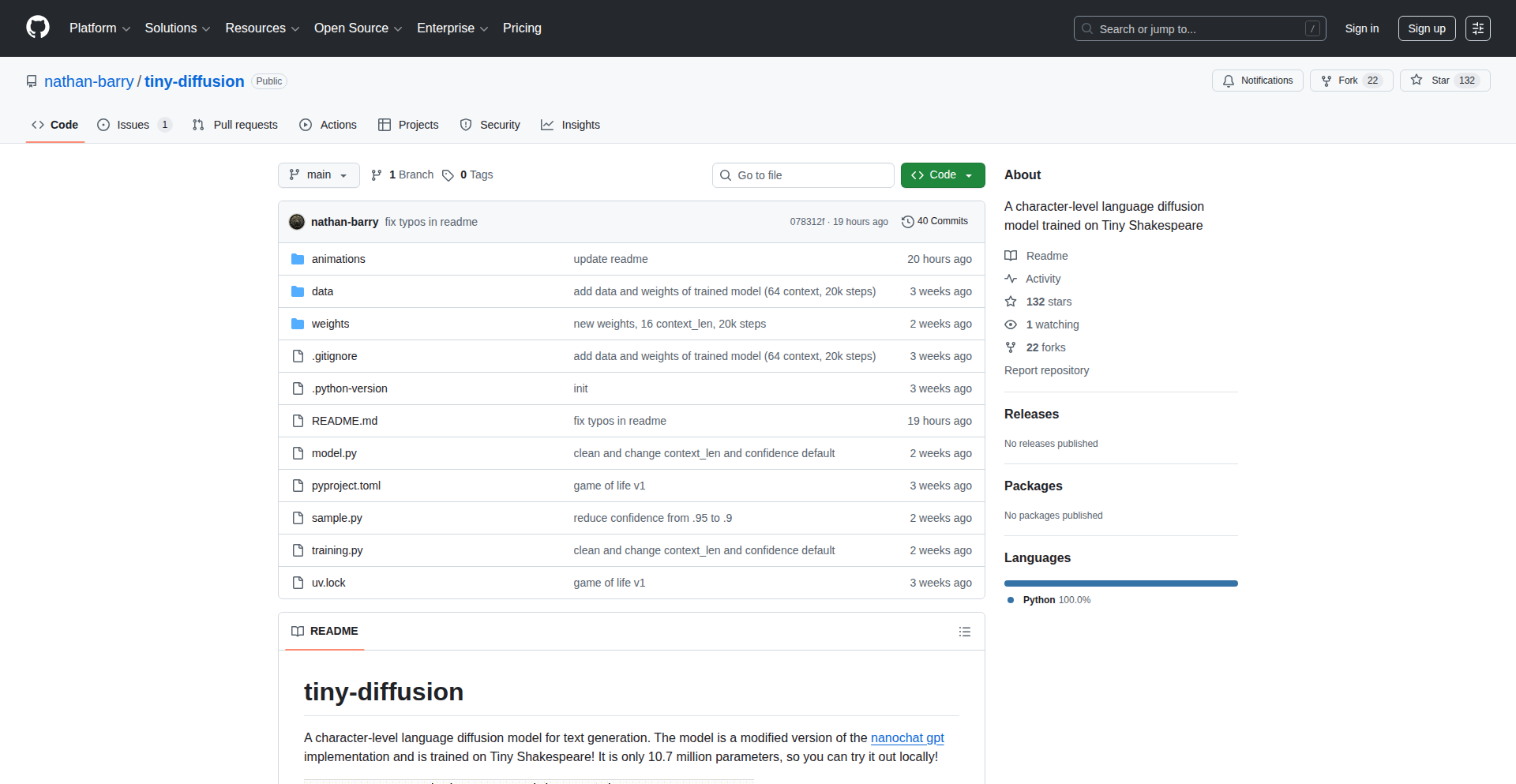
Author
nathan-barry
Description
Tiny Diffusion is a novel approach to text generation that operates at the character level, built entirely from scratch. This bypasses traditional word-based models, offering a unique perspective on how language can be synthesized. Its innovation lies in its low-level processing and potential for fine-grained control over text output, enabling creative text manipulation and generation.
Popularity
Points 8
Comments 1
What is this product?
This project is a demonstration of a character-level diffusion model for text. Instead of treating words as individual units, it processes text by generating individual characters. Think of it like a highly sophisticated autocomplete that builds words and sentences character by character, learning the patterns and probabilities of how characters combine to form meaningful language. The innovation here is the exploration of a more fundamental building block for language generation, offering a different path than standard word-level models and allowing for novel text transformations.
How to use it?
Developers can use Tiny Diffusion as a foundation for experimental text generation tasks, creative writing tools, or to explore alternative approaches to natural language processing. It can be integrated into applications requiring unique text synthesis, such as generating stylized poetry, experimental prose, or even as a component in artistic coding projects. Its 'from scratch' nature means developers can deeply understand and modify its core mechanics for tailored results.
Product Core Function
· Character-level text generation: This allows for the creation of new text sequences by predicting and appending one character at a time, offering a granular control over the output that word-level models cannot easily provide. This is useful for generating highly specific or stylized text.
· Diffusion model implementation: The project demonstrates the application of diffusion models, a powerful generative technique, to text. This means it learns to gradually refine noise into coherent text, offering a sophisticated method for creating novel content.
· From-scratch implementation: By building the model without relying on pre-existing libraries for the core logic, it provides a deep understanding of how such models work and allows for significant customization and experimentation by developers.
· Exploration of low-level language representation: Focusing on characters rather than words opens up possibilities for understanding and manipulating the very fabric of language, which can lead to new linguistic insights and applications.
Product Usage Case
· Creative Writing Assistants: Imagine a tool that can help a writer generate experimental poetry or prose by suggesting character sequences that lead to unexpected word formations and sentence structures, solving the problem of creative block with novel linguistic output.
· Code Generation Tools: For highly specialized programming languages or domain-specific languages where word boundaries are less defined, a character-level approach might offer a more robust generation method, solving the challenge of generating syntactically correct but unconventional code snippets.
· Artistic Text Installations: Developers can use this to create dynamic art installations where text evolves character by character in real-time, offering a visually engaging and thought-provoking way to interact with language, solving the problem of creating unique and evolving visual art from text.
· Linguistic Research Tools: Researchers could use this model to study the fundamental patterns of language at the character level, potentially uncovering new insights into language formation and evolution, solving the problem of analyzing language from a micro-level perspective.
9
Visionary Photo Organizer
Author
nicklewers
Description
This is an iOS app that intelligently cleans up your photo library. It uses on-device AI to group similar photos together and then identifies the best shot within each group. The innovation lies in its efficient, opinionated approach to mass photo cleanup without relying on manual swiping, saving users significant time and storage space.
Popularity
Points 3
Comments 6
What is this product?
Visionary Photo Organizer is a mobile application that leverages Apple's on-device Vision AI models to automatically process your photo library. Instead of manually sifting through hundreds of similar pictures (like multiple shots of the same meal or sunset), it intelligently clusters them. Within each cluster, it applies a scoring mechanism to identify the most representative or highest quality photo. This means you get a smart, automated suggestion for which photos to keep and which to delete, significantly reducing the manual effort of decluttering your camera roll. The core innovation is using AI for automated opinionated photo curation directly on your device, ensuring privacy and speed.
How to use it?
Developers can use this app by simply downloading it from the App Store. Once installed, you grant it access to your photo library. The app then works in the background to analyze your images. You can then review the suggested groupings and the automatically selected 'best' photos. If you disagree with the AI's suggestions, you have the option to manually override them, selecting different photos to keep or discard. This offers a practical solution for anyone who struggles with a bloated photo library, allowing for a quick and effective cleanup with just a few taps, especially after events like vacations or parties. For developers interested in the underlying technology, the use of on-device Apple Vision models is a key takeaway, showcasing how sophisticated AI can be integrated into mobile applications for real-world problem-solving.
Product Core Function
· On-device image clustering: Groups visually similar photos together using AI, reducing manual sorting effort. This is valuable because it automatically organizes your photos, saving you the tedious task of finding duplicates or near-duplicates.
· AI-powered photo ranking: Scores and identifies the best photo within each cluster, making it easy to decide which one to keep. This offers a smart recommendation, helping you preserve the most important memories without having to scrutinize every single photo.
· Batch photo cleanup: Enables quick deletion of redundant photos based on AI analysis, freeing up storage space. This is directly beneficial for users with limited device storage, allowing for significant space reclamation with minimal user interaction.
· Manual review and override: Allows users to refine AI suggestions and make final decisions, ensuring user control and satisfaction. This provides flexibility, so you can always trust your own judgment even when the AI makes a recommendation.
· Privacy-focused processing: All analysis happens directly on the device, meaning your photos are never uploaded to a server. This is crucial for users concerned about data privacy and security, ensuring your personal images remain confidential.
Product Usage Case
· Post-vacation photo cleanup: After a trip, you might have hundreds of photos. This app can automatically group similar shots (e.g., multiple angles of a landmark) and suggest the best one, allowing you to quickly delete the rest and save significant space and time.
· Event photography organization: For parties or gatherings, you might take many bursts of photos. The app can identify the best shot from each burst, making it easy to curate your event memories without manually comparing dozens of similar images.
· Managing duplicate screenshots: Users often accumulate numerous screenshots. This app can group them and help you quickly identify and remove redundant ones, decluttering your library.
· Streamlining personal photo archives: For individuals with extensive photo libraries, this app offers an efficient way to maintain a cleaner, more organized collection of personal moments without the overwhelming task of manual sorting.
10
MarkdowntoCV: Markdown-Powered Resume Generator
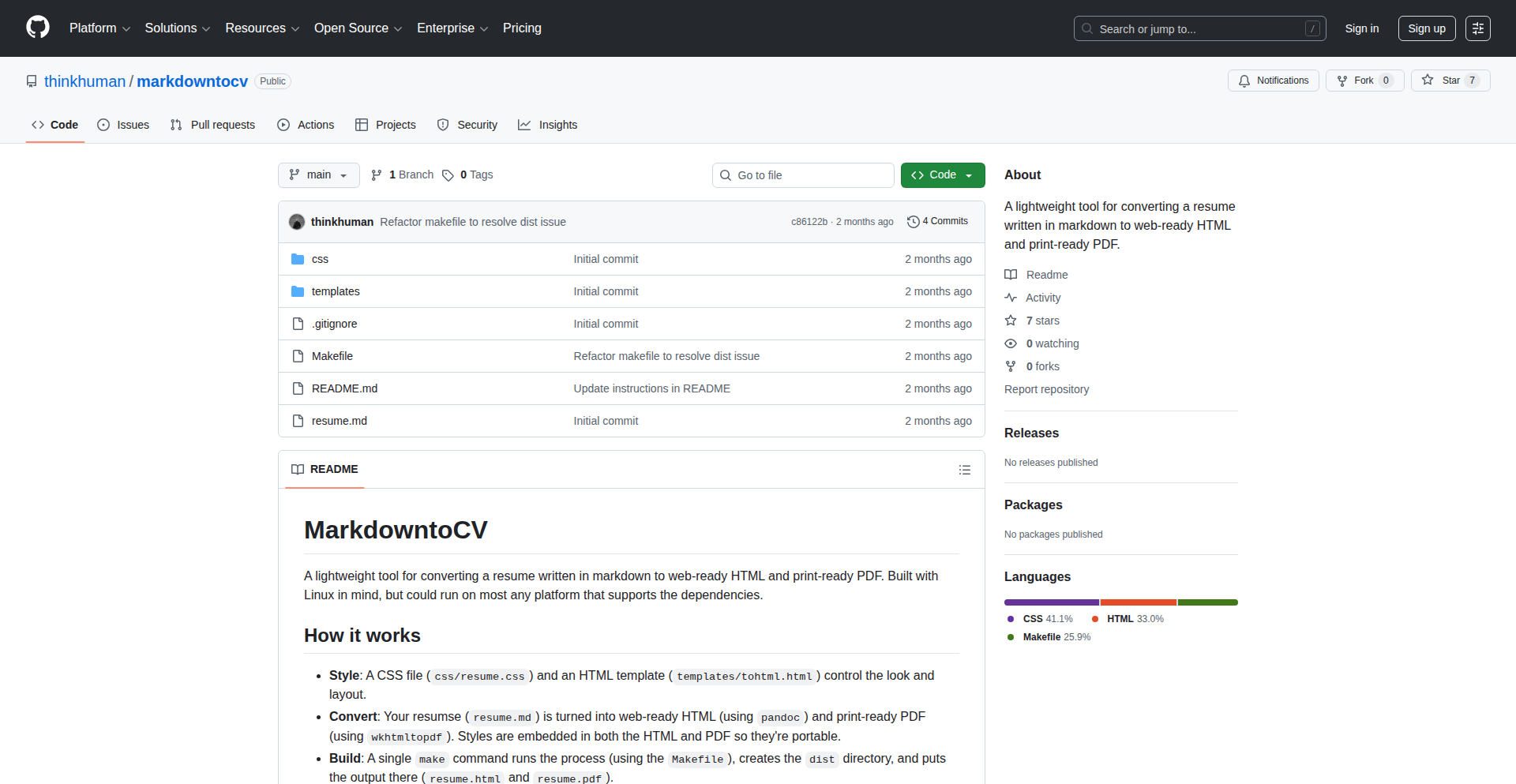
Author
jamesgill
Description
MarkdowntoCV is a straightforward, yet powerful, resume generator that transforms your Markdown-formatted professional experience into a polished HTML or PDF document. It cuts through the complexity of traditional resume builders by leveraging the simplicity and flexibility of Markdown, allowing developers to focus on content and content formatting, not tedious UI fiddling. This project embodies the hacker spirit of using readily available tools to solve a common, time-consuming problem with elegant efficiency.
Popularity
Points 3
Comments 5
What is this product?
MarkdowntoCV is a tool that takes text written in Markdown (a simple plain text formatting syntax) and converts it into a professional-looking resume, which can be saved as an HTML webpage or a PDF document. The innovation here lies in its simplicity and adaptability. Instead of wrestling with complex graphical interfaces or proprietary software, you write your resume in Markdown, which is essentially just text with simple symbols for formatting (like '*' for bullet points or '#' for headings). The tool then processes this Markdown and applies predefined styling to create a clean, well-structured document. This approach is deeply rooted in developer-centric workflows, where text-based configuration and templating are common and highly efficient. So, what's the value? It means you can create and update your resume quickly and easily, using a format you're likely already familiar with, without being locked into a specific platform or spending hours on manual formatting.
How to use it?
Developers can use MarkdowntoCV by writing their resume content in a Markdown file (`.md`). This file would contain sections like 'Experience', 'Education', 'Skills', etc., formatted using Markdown syntax. The tool then takes this Markdown file as input and outputs either an HTML file that can be viewed in a web browser or a PDF file for easy sharing and printing. Integration is straightforward: you simply run the command-line tool with your Markdown file. For more advanced users, the templating system within MarkdowntoCV can be customized to change the visual appearance of the resume, allowing for unique branding or specific style requirements. This is particularly useful for developers who want to maintain a consistent personal brand across their online presence and professional documents. So, how does this help you? You can generate multiple versions of your resume with different focuses by simply editing your Markdown file and re-running the tool, saving immense time and effort during job applications.
Product Core Function
· Markdown Parsing: Converts plain text Markdown into structured data that can be styled. This allows for rapid content creation and modification using familiar syntax, valuing developer efficiency and reducing formatting friction.
· HTML Output Generation: Produces a semantic HTML document representing the resume. This enables easy viewing online and serves as a foundation for further web-based customization or integration with other web tools. Its value lies in creating shareable, web-friendly documents.
· PDF Conversion: Renders the generated HTML into a printable PDF format. This is crucial for submitting resumes to recruiters and employers in a universally compatible and professional-looking format, ensuring your qualifications are presented clearly.
· Customizable Templates: Allows users to modify the visual styling of the generated resume. This empowers developers to tailor their resume's appearance to specific job applications or personal branding preferences, highlighting individuality and attention to detail.
· Cross-Platform Compatibility (Linux/MacOS): The tool is designed to work seamlessly on common developer operating systems. This ensures accessibility and ease of use for a significant portion of the target audience, removing platform-specific barriers.
Product Usage Case
· Job Application Document Generation: A developer needs to apply for multiple jobs, each requiring a slightly tailored resume. By writing their core resume in Markdown and using MarkdowntoCV, they can quickly edit specific sections (like project details or skills) in the Markdown file and regenerate a new, customized HTML or PDF resume in minutes, significantly speeding up the application process.
· Personal Website Integration: A developer wants to display their resume on their personal portfolio website. They can use the HTML output from MarkdowntoCV directly, or further style it with CSS to match their website's design. This solves the problem of manually maintaining separate resume content for their website and for job applications, ensuring consistency and reducing redundant work.
· Version Control for Resumes: Developers are accustomed to using Git for version control. By storing their resume content as a Markdown file, they can track changes, revert to previous versions, and collaborate on their resume as they would with any other code project. This provides a robust and organized way to manage resume evolution.
· Quick Resume Updates for Networking Events: A developer attends a last-minute networking event and needs to quickly update their resume with a recent accomplishment. They can edit their Markdown file on the go (or on their laptop) and immediately generate a fresh PDF to share, ensuring their resume is always current and relevant.
11
Caelus Sidereal Dashboard
Author
rhannequin
Description
Caelus is an open-source astronomy dashboard built from the ground up with transparent computation. It leverages a custom Ruby library, Astronoby, to provide astronomical data with explainable calculations. The project emphasizes accessibility, allowing anyone to understand, manipulate, and contribute to astronomical data, embodying the hacker ethos of solving problems with code for the betterment of the community.
Popularity
Points 4
Comments 2
What is this product?
Caelus is an astronomy dashboard that aims to make astronomical data and its computation entirely transparent and accessible. At its core is the Astronoby library, a Ruby gem developed by the creator, which handles all the complex calculations for astronomical phenomena. Unlike many existing tools, Caelus doesn't just present data; it shows you *how* that data is derived. This means you can understand the underlying algorithms and formulas used to determine celestial positions, events, and other astronomical information. The innovation lies in this commitment to open computation, allowing users to trust and even verify the data presented, fostering a deeper understanding and engagement with astronomy.
How to use it?
Developers can use Caelus in several ways. Firstly, they can directly explore the astronomical data presented on the Caelus website (caelus.siderealcode.net) for their personal interest or to gather information for projects. Secondly, developers can integrate the Astronoby library into their own Ruby applications to perform astronomical calculations. This is particularly useful for building custom tools, educational applications, or even game development where accurate celestial mechanics are required. The website itself serves as a live demonstration and playground for the library's capabilities. For those interested in contributing, the entire codebase for both Caelus and Astronoby is open source on GitHub, inviting collaboration and enhancements.
Product Core Function
· Real-time Astronomical Data: Provides up-to-date information on celestial body positions, phases, and events. This is valuable for anyone needing accurate astronomical context without complex manual calculations.
· Transparent Calculation Engine (Astronoby Library): All data is computed using a dedicated Ruby library, with the source code openly available. This allows developers to understand, verify, and even modify the calculation methods, fostering trust and enabling custom development.
· Open Source Framework and Website: The entire project, including the website framework and the astronomy library, is open source. This allows for community contributions, bug fixes, and feature enhancements, accelerating innovation and knowledge sharing.
· Data Accessibility and Manipulation: Aims to make astronomical data easy to access and understand, with future plans for interactive charts and tools. This democratizes access to complex scientific information for a wider audience.
· Educational Tool Development: The transparency of the calculation process makes Caelus and Astronoby ideal for building educational tools that teach the principles of astronomy and celestial mechanics.
Product Usage Case
· A game developer building a space simulation game can use the Astronoby library to accurately calculate planet orbits, celestial body positions, and gravitational effects for a realistic experience.
· An educator creating a virtual astronomy lesson can embed Caelus data or use the Astronoby library to demonstrate astronomical concepts and computations to students, providing a hands-on understanding of how data is generated.
· A hobbyist astronomer can use the dashboard to plan observation nights by understanding celestial object visibility and positions, while also appreciating the underlying computational methods.
· A researcher or student can leverage the open-source nature to inspect and potentially improve upon existing astronomical calculation algorithms, contributing to the scientific community.
· A web developer wanting to add an astronomical widget to their website can integrate the Astronoby library to display personalized celestial information for their users.
12
AutoSortFS
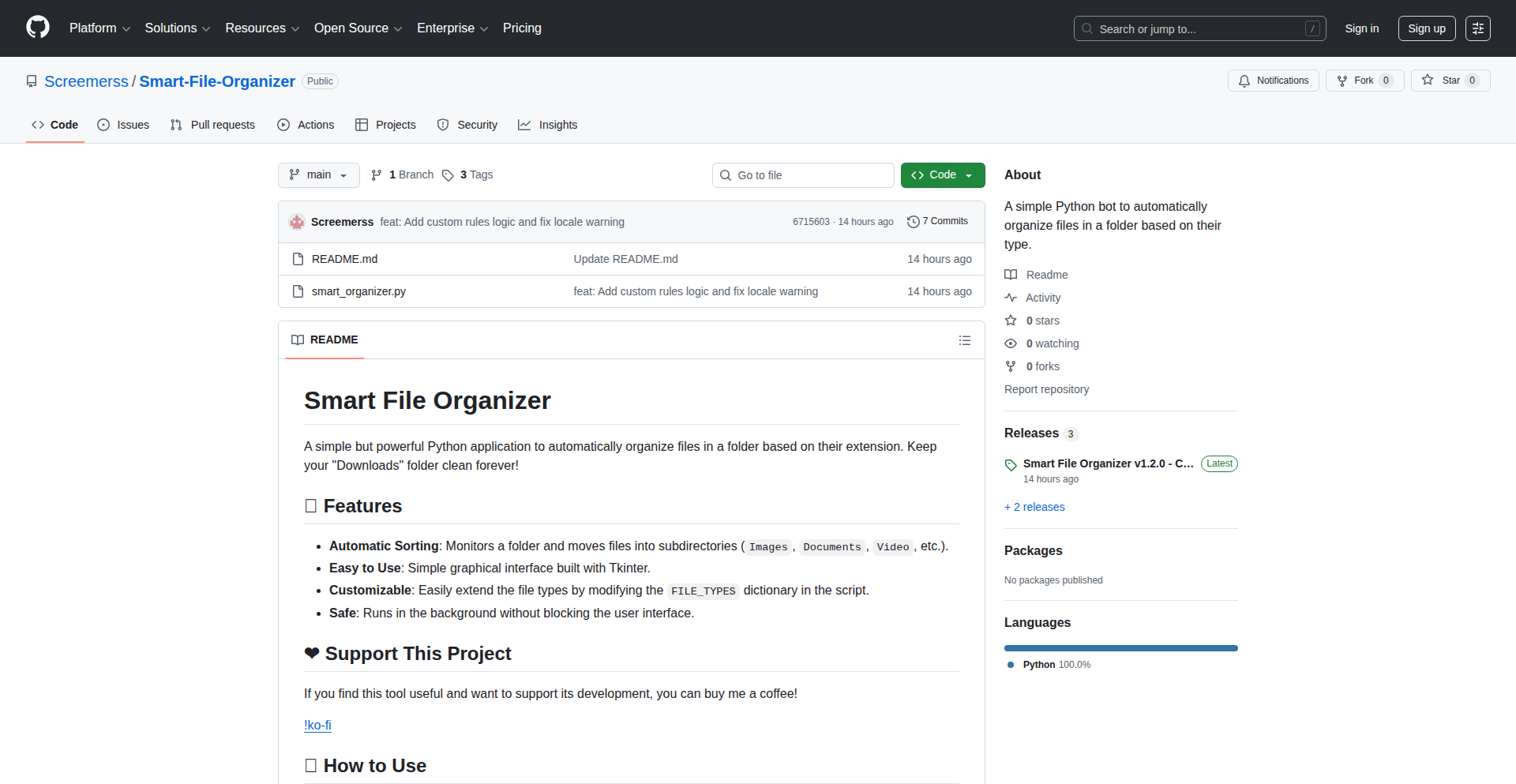
Author
screemers
Description
AutoSortFS is a free, open-source application designed to automatically organize your computer's file system. It employs intelligent algorithms to categorize and move files based on their type, content, and user-defined rules, thereby decluttering digital workspaces and saving users significant time and effort in manual file management.
Popularity
Points 2
Comments 3
What is this product?
AutoSortFS is a smart file management tool that leverages pattern recognition and rule-based systems to automatically sort your files. At its core, it analyzes file metadata (like file extension, creation date) and can even inspect file content (using techniques similar to text analysis) to determine its category. Based on this analysis, it applies pre-configured rules to move files into designated folders. The innovation lies in its ability to go beyond simple extension-based sorting, offering a more intelligent and adaptable organization system that learns and improves over time.
How to use it?
Developers can download and install AutoSortFS on their operating system. Once installed, they can define custom sorting rules through a configuration file or a simple graphical interface. These rules can specify which file types or content patterns should be moved to which folders. For example, a rule could be set to automatically move all downloaded '.pdf' files to a 'Documents/Downloads' folder or to move 'code snippets' identified within text files to a 'Development/Snippets' directory. This empowers developers to maintain a tidy project structure and quickly locate their assets.
Product Core Function
· Intelligent File Categorization: Utilizes file metadata and content analysis to understand what a file is, allowing for more precise sorting than traditional methods. This means you don't just sort by file extension; the system can understand the *purpose* of the file, saving you from manually searching through generic folders.
· Customizable Rule Engine: Allows users to define their own sorting logic, ensuring the organizer works exactly as needed. You tell it how you want your files organized, and it follows your instructions precisely, adapting to your unique workflow.
· Automated File Movement: Seamlessly moves files to their designated folders once categorized, eliminating the need for manual drag-and-drop operations. This frees up your time from tedious organizational tasks, allowing you to focus on more productive work.
· Content-Aware Sorting: Capable of inspecting file content for keywords or patterns to determine classification, going beyond basic file properties. This is particularly useful for developers who might have code snippets or configuration files that are difficult to categorize by extension alone.
Product Usage Case
· Project Organization: A developer working on multiple projects can set up AutoSortFS to automatically move all project-related files (code, documentation, assets) into project-specific folders, keeping the workspace clean and navigable. This prevents accidentally mixing files from different projects, which is a common source of errors.
· Download Management: For developers who frequently download code libraries, documentation, or sample projects, AutoSortFS can automatically sort these into dedicated 'Downloads/Libraries' or 'Downloads/Samples' folders, making it easy to find them later without sifting through a cluttered download directory.
· Log File Archiving: System administrators or developers can configure AutoSortFS to move log files based on their content (e.g., error logs) or age into specific archive folders, helping to manage disk space and quickly access critical information.
· Asset Management: In game development or web design, assets like images, textures, and sound files can be automatically sorted into organized asset directories based on their type and purpose, streamlining the development process.
13
giTshirt CodeCanvas
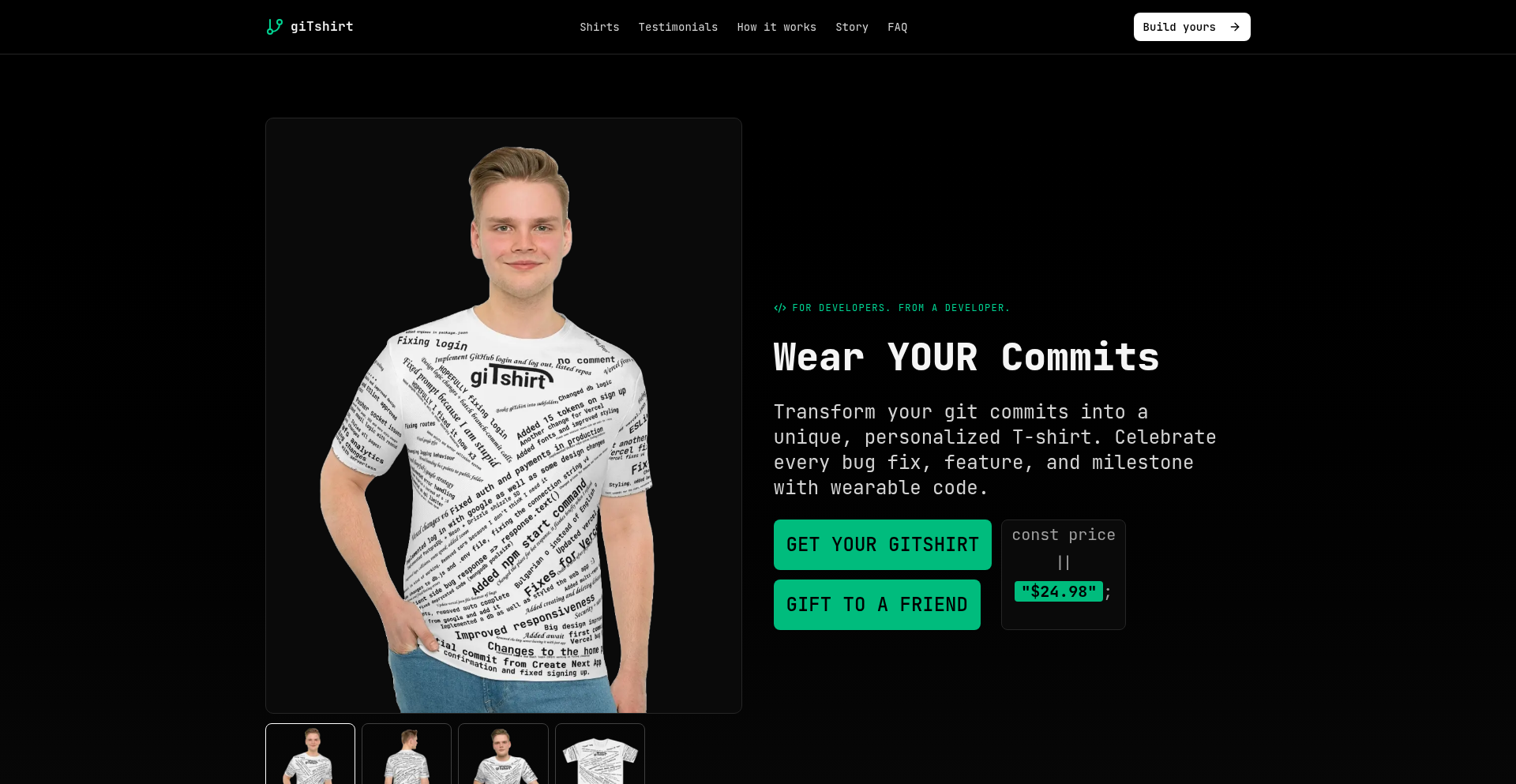
Author
GeorgiMY
Description
giTshirt CodeCanvas is a unique platform that transforms your git commit messages into wearable art. It uses an algorithm to arrange selected commit messages from your GitHub repositories onto a t-shirt, allowing developers to showcase their coding journey and personal style. The core innovation lies in applying a 2D collision system to creatively place text on apparel, turning code history into a conversation starter.
Popularity
Points 4
Comments 0
What is this product?
giTshirt CodeCanvas is a personalized clothing brand where developers can immortalize their coding accomplishments. It takes your commit messages, which are like snapshots of your work in progress, and arranges them in an aesthetically pleasing, almost random pattern onto a t-shirt. The clever part is how it uses a '2D collision system' – think of it like trying to fit puzzle pieces together without them overlapping – to make sure all your messages fit nicely on the shirt. This solves the problem of wanting a unique way to represent your developer identity beyond just lines of code.
How to use it?
Developers can use giTshirt CodeCanvas by connecting their GitHub account. You then select a repository (either public or private) whose commit messages you want to feature. The system pre-selects all messages, but you have the option to fine-tune your selection. Once you click 'Generate giTshirt', the algorithm processes your commits and generates mockups for the front, back, and sleeves of the t-shirt. You can then preview and order your custom-designed garment, integrating your code history directly into your wardrobe. It's a straightforward process, designed to be completed in under a minute.
Product Core Function
· Commit Message Selection: Allows users to choose specific commit messages from their GitHub repositories, providing a personalized touch to the final design. This is valuable because it lets developers highlight their most important or humorous coding milestones.
· 2D Collision-Based Layout Algorithm: Generates a visually appealing and compact arrangement of commit messages on the t-shirt by intelligently fitting text without overlap. This innovation makes it possible to display a large number of messages creatively and is useful for maximizing the visual impact of the design.
· Multi-Panel Design Generation: Creates unique designs for the front, back, and sleeves of the t-shirt, offering a comprehensive canvas for displaying code history. This enhances the product's aesthetic appeal and provides more opportunities for personal expression.
· GitHub Authentication: Securely connects to user GitHub accounts to access repository data, streamlining the process of selecting commit messages. This ensures data privacy and simplifies the user experience by avoiding manual input of commit logs.
· Cloudinary Image Hosting: Utilizes Cloudinary for hosting the generated t-shirt mockups, ensuring fast and reliable delivery of product visuals to the user. This is a technical implementation detail that contributes to a smooth user experience by making designs readily available.
Product Usage Case
· A developer who has been working on a complex open-source project for years can generate a giTshirt showcasing all the significant commit messages from their contributions, creating a tangible tribute to their dedication and problem-solving journey. This resolves the need for a personal, physical representation of their hard work.
· During a tech conference, a developer wears a giTshirt featuring humorous or memorable commit messages from their personal projects. This acts as an icebreaker, sparking conversations with other attendees about coding habits and funny development moments, thus solving the challenge of initiating engaging technical discussions.
· A team lead wants to commemorate a major project milestone. They could use giTshirt CodeCanvas to select key commit messages from the team's work over the project's duration and create custom shirts for everyone, fostering team spirit and celebrating collective achievement. This provides a unique way to recognize and reward team contributions.
14
VibeSlots: Gamified Vibecoding
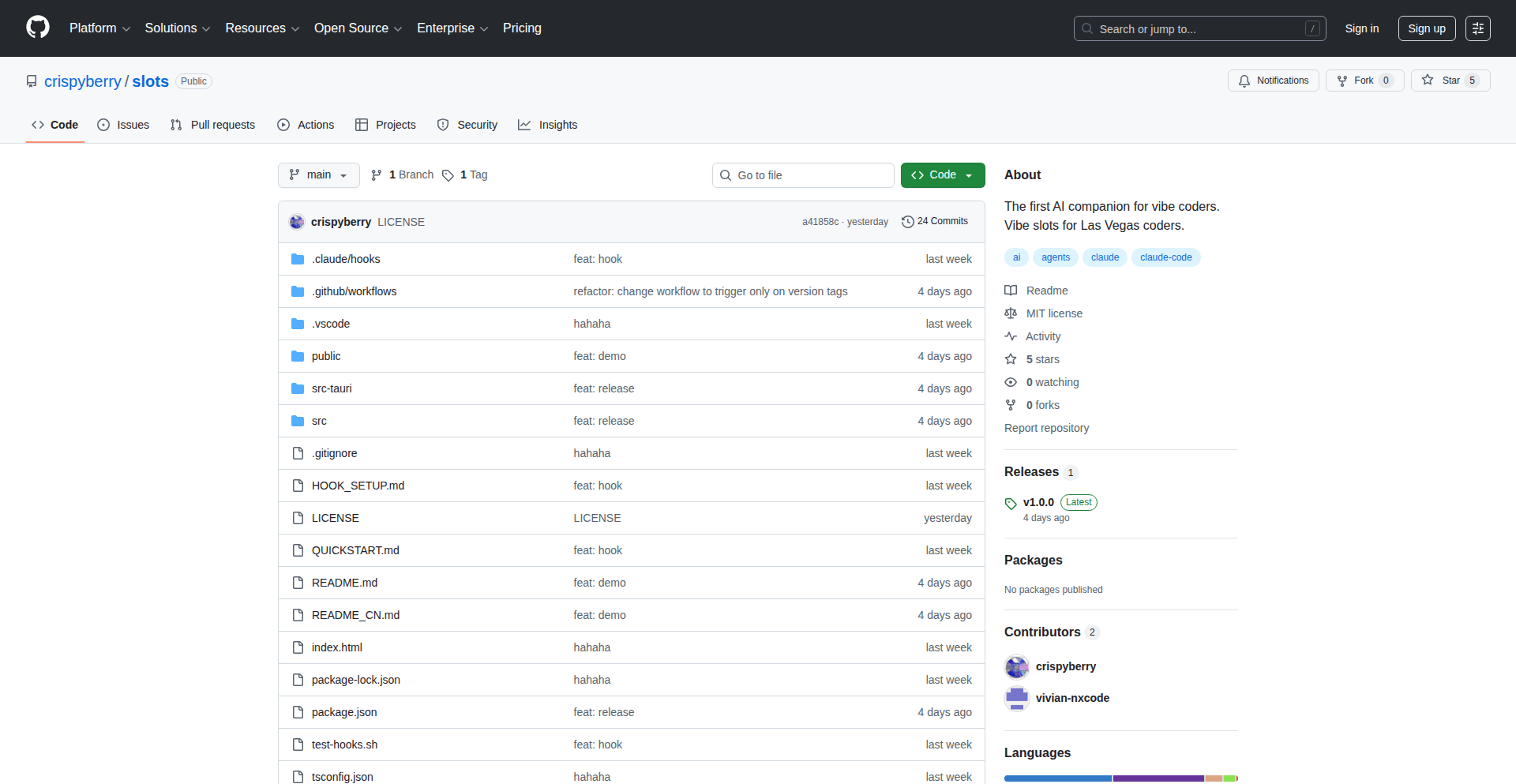
Author
ssslvky1
Description
VibeSlots is a playful experiment that gamifies the experience of vibecoding. It introduces a betting mechanism where users can wager on their upcoming coding sessions, turning focused coding into a lighthearted challenge. The core innovation lies in bridging the gap between productivity and entertainment, offering a novel way to motivate and engage developers.
Popularity
Points 2
Comments 2
What is this product?
VibeSlots is a web-based application that aims to add a layer of fun and engagement to the concept of 'vibecoding,' which generally refers to coding with a positive and focused mindset. Technically, it leverages a simple betting system. Users can predict the outcome or duration of their coding session and place a 'bet.' The system tracks their progress (though the specific tracking mechanism is experimental and part of the show HN's exploration). The innovation here is the application of game mechanics – specifically betting – to a productivity-oriented activity, aiming to boost motivation through psychological engagement rather than direct rewards. It's a proof-of-concept demonstrating how game design principles can be applied to non-traditional contexts.
How to use it?
Developers can interact with VibeSlots through its web interface. They would typically log in, define a 'vibe session' (e.g., 'I will code for 2 hours without distractions' or 'I will complete this specific feature'), set a hypothetical 'stake' or 'bet' (this could be a virtual currency or a personal commitment), and then proceed with their coding. The platform encourages users to reflect on their session afterwards and 'settle' their bets. It's a tool for self-experimentation and for exploring personal productivity habits in a more entertaining way. Integration could involve a browser extension that tracks coding time or a simple manual input system.
Product Core Function
· Betting system for coding sessions: Enables users to place virtual bets on their own coding outcomes, adding a motivational incentive and a sense of playful risk to productivity.
· Session prediction and tracking: Allows users to define their coding goals and duration, fostering self-awareness about productivity patterns and commitment.
· Gamified progress visualization: (Implied) The gamified nature suggests potential for visualizing progress and 'winnings' or 'losses,' making the coding journey more engaging.
· Personalized motivation mechanism: Offers a unique approach to self-motivation by tapping into the psychological drivers of games, appealing to developers who enjoy a challenge.
· Exploration of productivity psychology: Serves as a platform for users and the creator to understand how game mechanics can influence coding focus and discipline.
Product Usage Case
· A solo developer looking to boost focus during a particularly challenging feature implementation can use VibeSlots to set a 'bet' on completing the feature within a specific timeframe. This adds a layer of urgency and personal accountability, turning a potentially tedious task into a game.
· A team member wanting to break through a coding slump might use VibeSlots to bet on achieving a certain number of commits or lines of code within a day. The playful nature of the bet can alleviate the pressure and make the process more enjoyable, potentially leading to increased output.
· For developers who enjoy online gaming or competitive elements, VibeSlots offers a way to inject that same sense of excitement into their professional work. They can treat each coding session as a mini-game, strategizing their 'bets' to maximize their perceived 'wins.'
· A student learning to code could use VibeSlots to bet on successfully completing their assignments or understanding complex concepts within a set period, making the learning process more interactive and rewarding.
15
Papiers.ai: Cognitive Augmentation for ArXiv
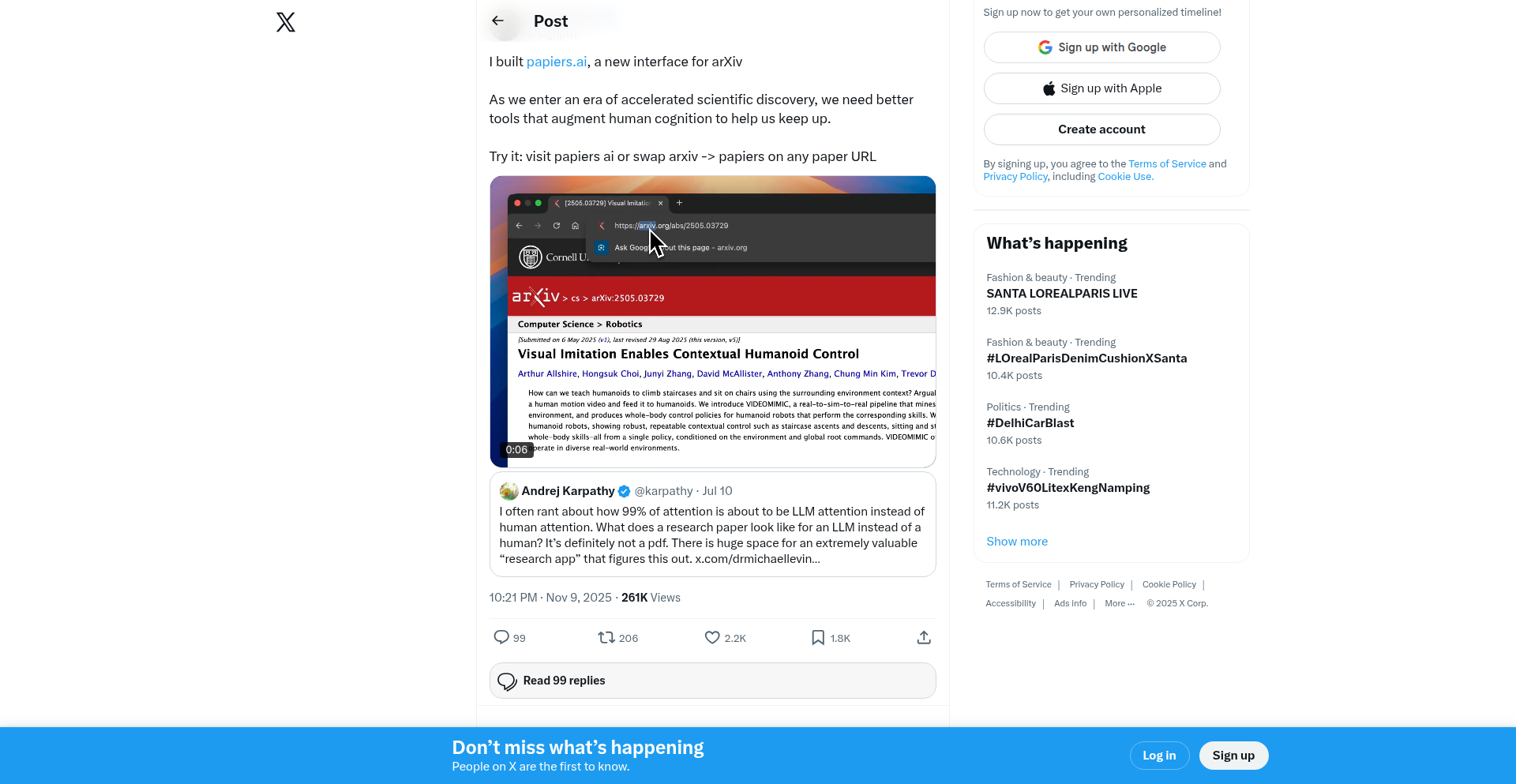
Author
smnair
Description
Papiers.ai is a novel interface for arXiv research papers that leverages AI to transform dense academic literature into a more accessible and interactive experience. It tackles the challenge of information overload in rapidly advancing scientific fields by providing AI-generated summaries, visualization tools like lineage graphs and mind maps, real-time related discussions via Twitter, and a research agent to accelerate idea exploration. The core innovation lies in augmenting human cognition, allowing researchers to process and connect information more efficiently.
Popularity
Points 3
Comments 1
What is this product?
Papiers.ai is an intelligent platform designed to make understanding and interacting with scientific papers on arXiv significantly easier. Instead of just reading PDFs, it uses advanced AI techniques, similar to how a knowledgeable assistant would process information, to create dynamic content. It builds an AI-generated wiki to distill complex concepts, visualizes the 'family tree' of scientific ideas through lineage graphs, creates a mind map to show connections between different research areas, and pulls in live discussions from Twitter to see what the community is talking about. Furthermore, it offers a research agent that can actively help you discover and connect related ideas. This fundamentally changes how researchers engage with the ever-growing body of scientific knowledge by making it more navigable and understandable, so you can discover insights faster.
How to use it?
Developers can use Papiers.ai by simply navigating to the Papiers.ai website and entering an arXiv paper ID or URL. The platform then automatically processes the paper and presents the AI-generated wiki, lineage graphs, mind maps, and Twitter feed. For more integrated use, developers can explore Papiers.ai's API (if available, though not explicitly mentioned in the provided text) to programmatically access the processed paper data, integrate the visualization tools into their own applications, or leverage the research agent for automated literature review tasks. Imagine building a custom research dashboard that pulls in summarized papers and their connections, or an alert system for new papers in a specific niche with AI-driven insights. This provides a powerful way to build intelligent research tools on top of existing academic content.
Product Core Function
· AI-generated Wiki: Transforms research papers into easy-to-understand summaries and explanations, making complex scientific concepts accessible to a broader audience and accelerating learning for researchers.
· Scientific Lineage Graphs: Visualizes the historical development and influence of research papers, helping users understand the context and evolution of scientific ideas and identify key foundational work.
· Mind Maps: Creates visual representations of the relationships between different concepts within and across research papers, aiding in conceptual understanding and identifying potential interdisciplinary connections.
· Live Twitter Feed: Integrates real-time discussions and opinions about research papers from Twitter, allowing users to gauge community reception and discover emerging trends and controversies.
· Research Agent: An AI-powered assistant that helps users explore ideas, find related papers, and discover new research avenues, significantly speeding up the literature review process and fostering serendipitous discoveries.
Product Usage Case
· A graduate student struggling to grasp the foundational concepts of a new research field can use the AI-generated wiki to quickly get up to speed, understanding the core principles without spending days reading multiple papers.
· A researcher investigating a novel machine learning algorithm can use the lineage graphs to trace its origins and identify the seminal papers that contributed to its development, providing a deeper understanding of its theoretical underpinnings.
· A scientist exploring potential collaborations can use the mind maps to see how their research area intersects with others, uncovering unexpected synergies and new avenues for interdisciplinary projects.
· A tech journalist wanting to understand the public perception of a breakthrough paper can monitor the live Twitter feed to gauge immediate reactions, identify key influencers, and understand the broader societal implications.
· A startup looking for the next big innovation can employ the research agent to proactively discover emerging trends and niche research areas that are ripe for commercialization, accelerating their product development cycle.
16
Basketball MoveIndexer
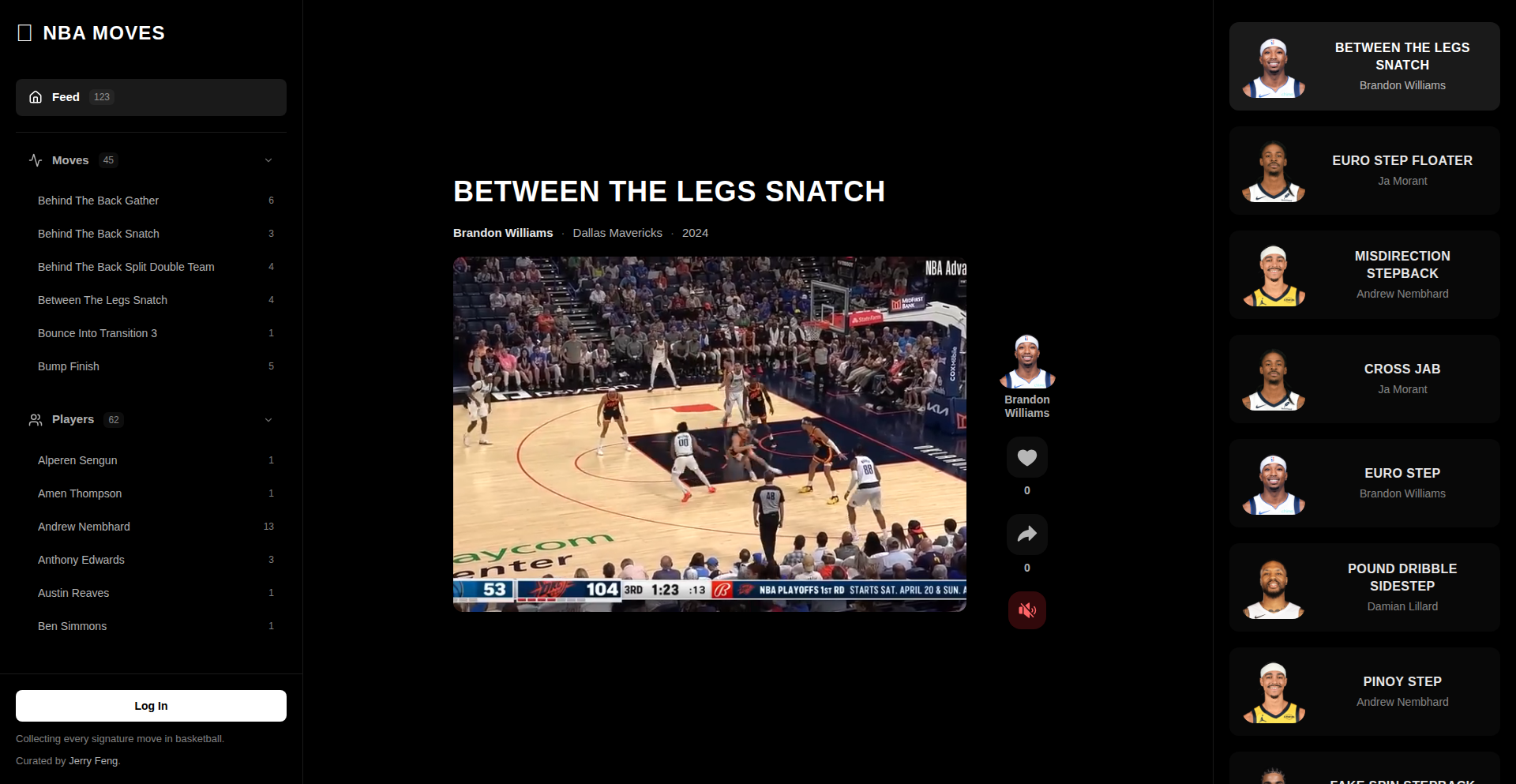
Author
jfeng5
Description
This project is a groundbreaking attempt to systematically index every signature move in basketball. It leverages advanced data processing and potentially computer vision techniques to analyze game footage and identify unique player maneuvers. The innovation lies in its ability to quantify and categorize complex athletic actions, making them searchable and analyzable in a structured way. It solves the challenge of understanding and comparing player styles by breaking down their movements into discrete, identifiable components. For developers, this opens up new avenues for sports analytics, game development, and even AI-driven coaching tools.
Popularity
Points 4
Comments 0
What is this product?
This project is essentially a sophisticated database of basketball player signature moves. Imagine being able to search for 'LeBron James' fadeaway jumper' or 'Stephen Curry's crossover dribble' and get detailed information, or even visual examples. The technical innovation lies in how it achieves this. It likely involves processing video data (perhaps using techniques similar to those in AI for action recognition) to detect specific body poses, ball trajectories, and movement patterns that define a signature move. This goes beyond simple statistics; it's about understanding the 'how' and 'why' of a player's unique skillset. The value for the community is a deeper, data-driven understanding of the sport.
How to use it?
For developers, this project offers a rich dataset and potentially an API to access this indexed information. You could integrate this data into fantasy sports platforms to provide more nuanced player analysis, power game development by allowing for realistic character animations based on real moves, or build AI-powered scouting tools that can identify promising players based on their repertoire of signature moves. The integration would likely involve querying the index to retrieve specific move data, perhaps linked to player profiles and game footage.
Product Core Function
· Signature Move Cataloging: The core value is the structured cataloging of unique basketball player moves. This enables precise identification and retrieval of specific athletic actions, allowing for deeper analysis of player techniques. This is useful for understanding player development and strategy.
· Data-driven Player Style Analysis: By indexing individual moves, the project facilitates a quantitative approach to analyzing a player's style. Developers can build tools that compare players based on their move sets, offering insights into strengths and weaknesses. This is valuable for sports analytics and performance evaluation.
· Potential for AI-driven Action Recognition: The underlying technology likely involves machine learning to identify and classify these moves from video. This opens doors for AI applications in sports, such as automated highlight generation or real-time performance feedback. This pushes the boundaries of what AI can do in sports.
· Searchable Basketball Knowledge Base: The project creates a searchable repository of basketball movements. This is invaluable for coaches, analysts, and even fans who want to understand the intricacies of the game in a structured and accessible manner. This democratizes expert knowledge.
Product Usage Case
· Sports Analytics Platform Enhancement: Imagine a fantasy sports platform that uses this index to provide users with detailed breakdowns of player tendencies and signature moves, leading to more informed draft picks and strategic decisions. This makes fantasy sports more engaging and data-rich.
· Video Game Character Animation: Game developers can use this indexed data to create more realistic and authentic character movements in basketball video games. By referencing actual signature moves, the gameplay experience becomes more immersive. This directly improves player immersion in virtual worlds.
· AI Coaching and Scouting Tools: An AI coach could use this index to identify areas where a player needs to develop specific moves or to scout opponents by analyzing their signature moves and tendencies. This provides actionable insights for improvement. This helps athletes reach their full potential.
· Interactive Basketball Encyclopedia: A website or app could be built that allows users to explore basketball history and player evolution through the lens of their signature moves, making the sport more educational and engaging for a wider audience. This makes learning about basketball fun and interactive.
17
PhysicalDiceRollerSync
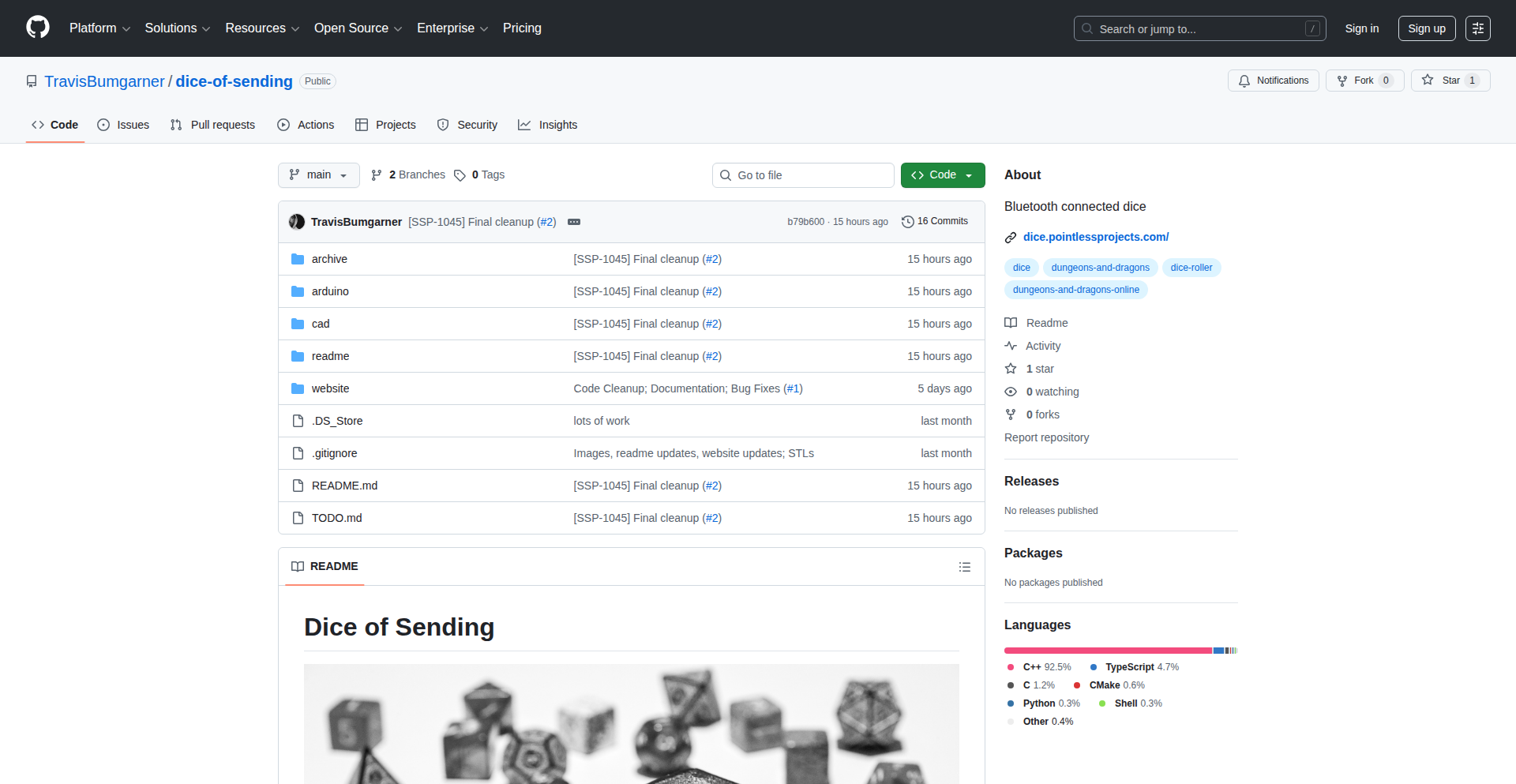
Author
sillysideprojs
Description
A web application that bridges the gap between physical dice and online gaming. It uses your webcam to detect physical dice rolls and translates them into digital results for online use. This solves the problem for players who enjoy the tactile feel of rolling dice but participate in online games.
Popularity
Points 4
Comments 0
What is this product?
This project is a web-based tool that leverages computer vision to 'see' and interpret the outcome of a physical dice roll. It works by using your device's camera to capture an image of the rolled dice, then sophisticated image processing algorithms identify the dice and read the numbers on their faces. The innovation lies in the real-time, automated interpretation of physical actions into digital data, offering a tangible interaction in a virtual environment. So, what's in it for you? It allows you to enjoy the satisfying feel of rolling real dice in your board games or tabletop RPGs, even when playing with friends online.
How to use it?
To use this project, you'll need a web browser and a webcam. Simply navigate to the web application, grant camera access, and place your rolled dice in front of the camera. The application will automatically detect the dice and display the results digitally. You can then input these results into your online game or share them with your fellow players. This can be integrated into online gaming platforms that support manual input of dice rolls or used as a standalone tool for any game requiring dice. So, what's in it for you? It's a straightforward way to bring a beloved physical element into your digital gaming sessions without complex setup.
Product Core Function
· Real-time dice detection: The system uses advanced image recognition to identify dice in the camera feed, allowing for immediate results. The value to you is instant translation of your physical roll into a digital number.
· Dice outcome interpretation: The core logic analyzes the orientation and pips on the dice faces to accurately determine the rolled number, ensuring fair play. The value to you is confidence in the accuracy of your digital results.
· Web-based accessibility: The application runs in a web browser, meaning no software installation is required, making it accessible across different devices. The value to you is effortless access from anywhere with an internet connection.
· Open-source flexibility: Being fully open-source, developers can inspect, modify, and extend its functionality for custom applications. The value to you is the potential for future improvements and tailored solutions.
Product Usage Case
· Tabletop RPGs: A Dungeon Master can use this to roll physical dice for their players in a virtual Dungeons & Dragons session, ensuring everyone sees the same outcome. This resolves the challenge of remote players not being able to see the physical rolls.
· Online Board Games: Players in a remote board game can use this to roll physical dice for games like Catan or Monopoly, providing a more immersive experience than purely digital dice. This addresses the desire for tactile gameplay in a digital format.
· Educational Tools: Educators could use this to demonstrate probability and statistics using physical dice in an online classroom setting, making abstract concepts more concrete. This provides a visual and interactive way to teach mathematical principles.
18
Clarion: AI-Driven Clarity News Synthesizer
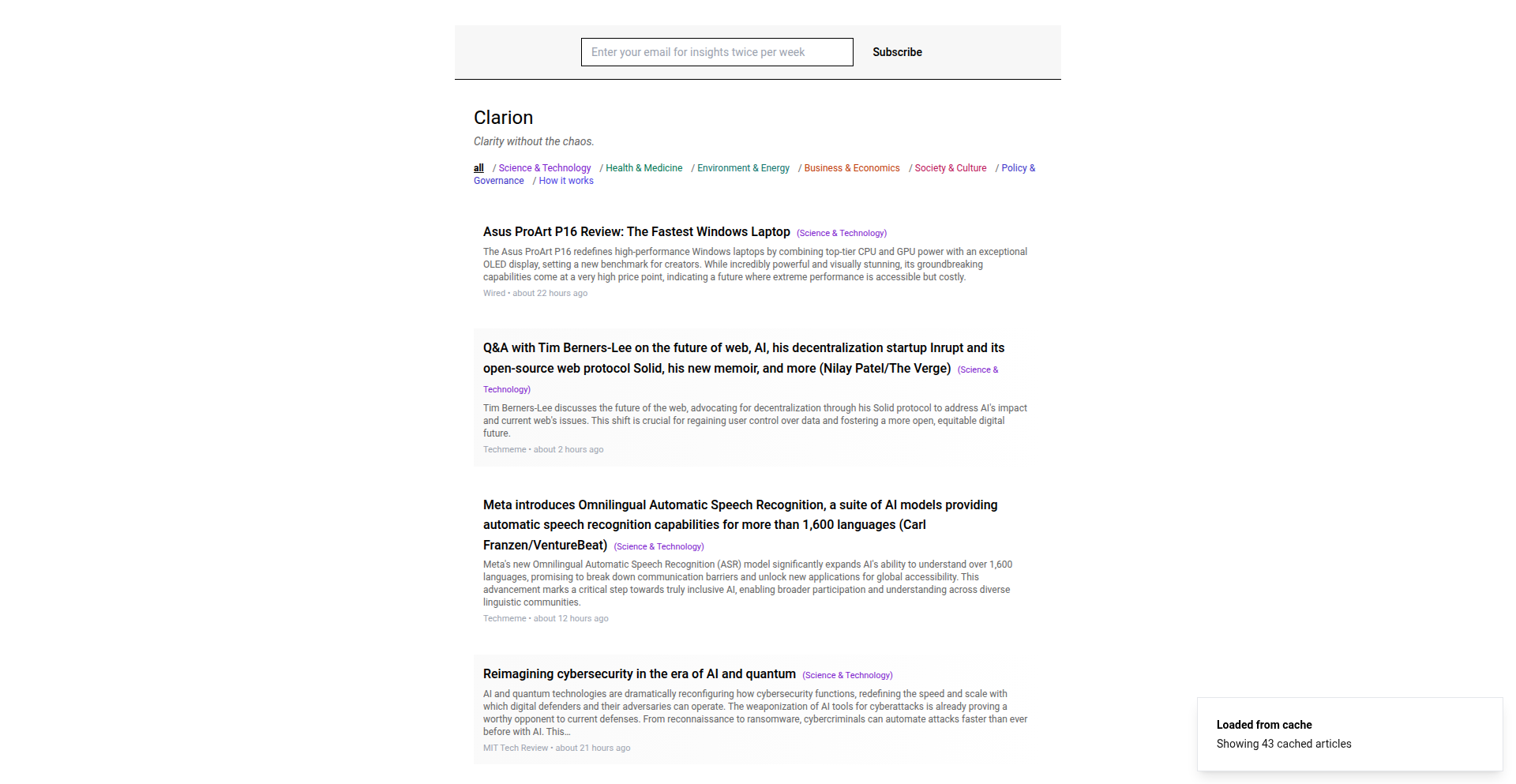
Author
radiusvector
Description
Clarion is an AI-powered news aggregator that transforms the overwhelming influx of global information into digestible, context-rich journalism. Instead of sensationalism, it prioritizes clarity, understanding, and progress, helping users stay informed without feeling dread. The core innovation lies in its use of frontier AI models to analyze and synthesize news from over 2,000 sources, delivering a more insightful and less anxiety-inducing news experience.
Popularity
Points 2
Comments 2
What is this product?
Clarion is a sophisticated news application that leverages advanced Artificial Intelligence, specifically 'frontier models' (think cutting-edge AI that can understand and generate human-like text), to process news from a vast array of over 2,000 global sources. Unlike traditional news apps that might present information in a way that causes stress or confusion, Clarion's AI intelligently 'parses' (breaks down and understands) each story. It then 'surfaces' (presents) journalism that is characterized by its clarity, provides essential context to understand the bigger picture, and highlights progress, effectively filtering out the 'panic' or overwhelming sensationalism. Essentially, it's your AI assistant for a more productive and less stressful way to stay informed about the world. So, what's in it for you? You get a clearer, more nuanced understanding of global events without the emotional toll, helping you make better-informed decisions and feel less overwhelmed by the news cycle.
How to use it?
Developers can integrate Clarion's core principles or explore its architecture for their own projects. The project is built using modern web technologies: Vite for fast development, React for building user interfaces, TypeScript for robust code, and Tailwind CSS for efficient styling. For a developer wanting to build something similar or extend Clarion's capabilities, they could leverage similar AI models (e.g., large language models like GPT-3/4, or specialized summarization/analysis models) and integrate them into a web application framework. The key is to focus on the data pipeline: fetching from diverse sources, feeding data to AI for analysis, and then presenting the AI-generated insights to the user. The 'curation logic' and 'ranking heuristics' are key areas for experimentation, meaning how the AI decides which news is most important and how it prioritizes information. So, how can you use this? Developers can study Clarion's open-source nature to learn how to build AI-driven content curation tools, experiment with integrating different AI models into their applications, or contribute to the ongoing development of better news synthesis technologies. What's in it for you? You gain insights into building sophisticated AI-powered content applications and the practical implementation of AI in a user-facing product.
Product Core Function
· AI-powered news parsing and summarization: The AI understands complex news articles from thousands of sources and distills them into concise, understandable summaries. This allows users to quickly grasp the essence of a story without reading lengthy articles. The value is in saving time and improving comprehension.
· Contextualization of news stories: Beyond simple summarization, the AI provides background information and relevant connections to help users understand the 'why' behind the news. This deepens understanding and helps users connect dots between different events. The value is in gaining a more holistic view of world affairs.
· Emphasis on clarity and progress: The system is designed to filter out sensationalism and 'panic-inducing' content, prioritizing news that offers clarity and highlights positive developments or solutions. This fosters a more constructive and less anxiety-driven engagement with news. The value is in maintaining mental well-being while staying informed.
· Extensive global source coverage: By aggregating news from over 2,000 sources worldwide, Clarion offers a broad and diverse perspective on global events. This prevents information silos and provides a more balanced view. The value is in accessing a wide range of viewpoints on any given topic.
· Modern web development stack: Built with Vite, React, TypeScript, and Tailwind CSS, the application is performant, scalable, and maintainable, showcasing best practices in front-end development. The value for developers is in learning from a well-architected and modern application.
Product Usage Case
· A user trying to stay updated on a complex geopolitical situation: Instead of sifting through hundreds of articles from various news outlets, they can use Clarion to get an AI-generated overview that highlights key developments, historical context, and potential future implications, saving them hours of research and providing a clearer picture. This solves the problem of information overload and the difficulty of piecing together a complex narrative.
· A researcher looking for in-depth analysis on a specific technological trend: Clarion's AI can identify and synthesize articles that not only report on the trend but also discuss its impact, challenges, and potential advancements, providing a richer understanding than a simple keyword search. This addresses the need for deeper insights beyond surface-level reporting.
· An individual concerned about the negative emotional impact of constant news consumption: Clarion's focus on clarity and progress offers a curated news feed that emphasizes solutions and constructive developments, reducing anxiety and fostering a more optimistic outlook while still keeping them informed about important global issues. This solves the problem of news-induced stress and burnout.
· A developer wanting to build an AI-powered content recommendation engine: They can study Clarion's approach to AI-driven curation and learn how to integrate similar models for summarizing, contextualizing, and ranking information for their own applications, accelerating their development process. This provides a practical example and learning resource for building similar AI features.
19
DynamicShare CPU Scheduler
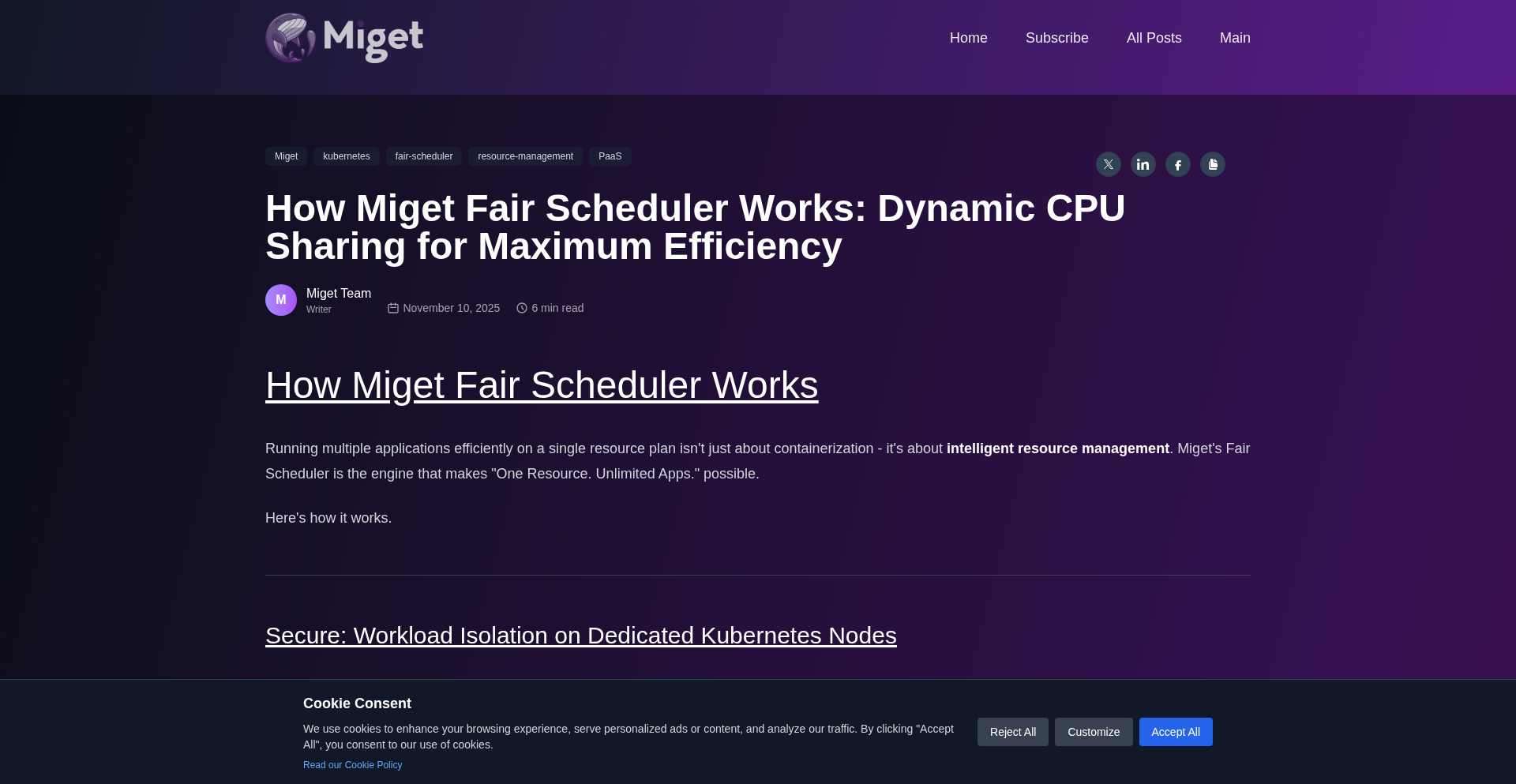
Author
ktaraszk
Description
This project offers a novel approach to cloud PaaS cost optimization by implementing dynamic CPU sharing across multiple applications. Instead of paying for reserved, often idle, CPU capacity for each individual app, this scheduler intelligently allocates CPU resources based on real-time demand. This allows users to run an unlimited number of apps on a single plan, significantly reducing costs associated with unused computing power.
Popularity
Points 1
Comments 3
What is this product?
DynamicShare CPU Scheduler is a system designed to fundamentally change how cloud computing resources, specifically CPU, are provisioned and billed. Traditional cloud platforms often charge for CPU capacity that is allocated to an application but remains largely unused most of the time. This results in wasted money. Our innovation lies in a redesigned scheduling mechanism. Instead of assigning dedicated, fixed CPU to each app, we create a shared pool of CPU resources. The scheduler then dynamically distributes this shared CPU among all running workloads according to their current needs. When an app needs more CPU, it gets it from the pool; when it's idle, its share is given to other active apps. This is like having a shared electricity meter for your entire house, rather than separate meters for every single appliance that might only be used sporadically. The core technical insight is that by abstracting CPU from the individual application and treating it as a fungible resource pool managed by demand, we can achieve much higher utilization and drastically lower costs.
How to use it?
Developers can integrate DynamicShare CPU Scheduler into their existing cloud PaaS deployments. The usage scenario typically involves deploying multiple microservices or applications onto a single instance or a small cluster. Instead of creating separate, provisioned plans for each application, developers would configure their applications to run under the management of the DynamicShare CPU Scheduler. The scheduler then handles the distribution of CPU power. For example, if you have ten small web services, each with infrequent spikes in traffic, you would deploy them all together and let the scheduler ensure that when one service experiences high traffic, it gets the necessary CPU, and when others are quiet, their idle CPU is repurposed. This is achieved by abstracting the underlying cloud infrastructure and providing a unified interface for application deployment and resource management, making it transparent to the developer which specific CPU cores are being used at any given moment.
Product Core Function
· Dynamic CPU Allocation: Real-time distribution of shared CPU resources to applications based on their current processing demands. This means your applications only consume the CPU they actually need, when they need it, leading to cost savings by avoiding payment for idle capacity.
· Multi-Application Support on Single Plan: Enables running a virtually unlimited number of applications on a single, unified plan. This simplifies management and drastically reduces the per-application overhead associated with traditional cloud provisioning.
· Cost Optimization Engine: The scheduler's core function is to maximize resource utilization and minimize waste. By intelligently sharing CPU, it ensures that you're paying for computing power that is actively being used, not for the potential capacity that sits dormant.
· Workload Demand-Based Scheduling: The system intelligently monitors and predicts CPU needs of various workloads, ensuring fair and efficient allocation. This prevents one demanding application from starving others and ensures consistent performance across all your services.
· Simplified Cloud Resource Management: Provides a higher-level abstraction over underlying compute resources, allowing developers to focus on building applications rather than managing complex infrastructure provisioning and allocation.
Product Usage Case
· Scenario: A startup deploying numerous microservices for a new web platform. Problem: Provisioning separate cloud plans for each microservice is prohibitively expensive and complex to manage. Solution: Using DynamicShare CPU Scheduler, all microservices can run on a single, cost-effective plan. The scheduler ensures that during peak user activity for one service, it receives adequate CPU, while other idle services don't consume unnecessary resources.
· Scenario: An independent developer with several small, hobbyist projects hosted on the cloud. Problem: Even small projects incur significant fixed costs for reserved CPU, leading to waste. Solution: By consolidating all projects under the DynamicShare CPU Scheduler, the developer pays a fraction of the previous cost, as the shared CPU is only utilized when an application is actively being used by a visitor.
· Scenario: A company running a suite of internal tools and APIs that have highly variable usage patterns throughout the day. Problem: Traditional platforms require over-provisioning to handle occasional high load, resulting in substantial costs during low-usage periods. Solution: DynamicShare CPU Scheduler allows these tools to share a common CPU pool. When one tool is heavily used, it gets more CPU; when all are quiet, the cost is minimal, reflecting actual usage.
· Scenario: Educational institutions hosting student projects or research experiments that have unpredictable resource needs. Problem: Providing dedicated resources for each project is inefficient and expensive. Solution: The scheduler allows multiple student projects to coexist on a single plan, dynamically allocating CPU as needed for assignments, coding exercises, or data processing tasks, ensuring fairness and cost-effectiveness.
20
AI-Powered Query Delegator
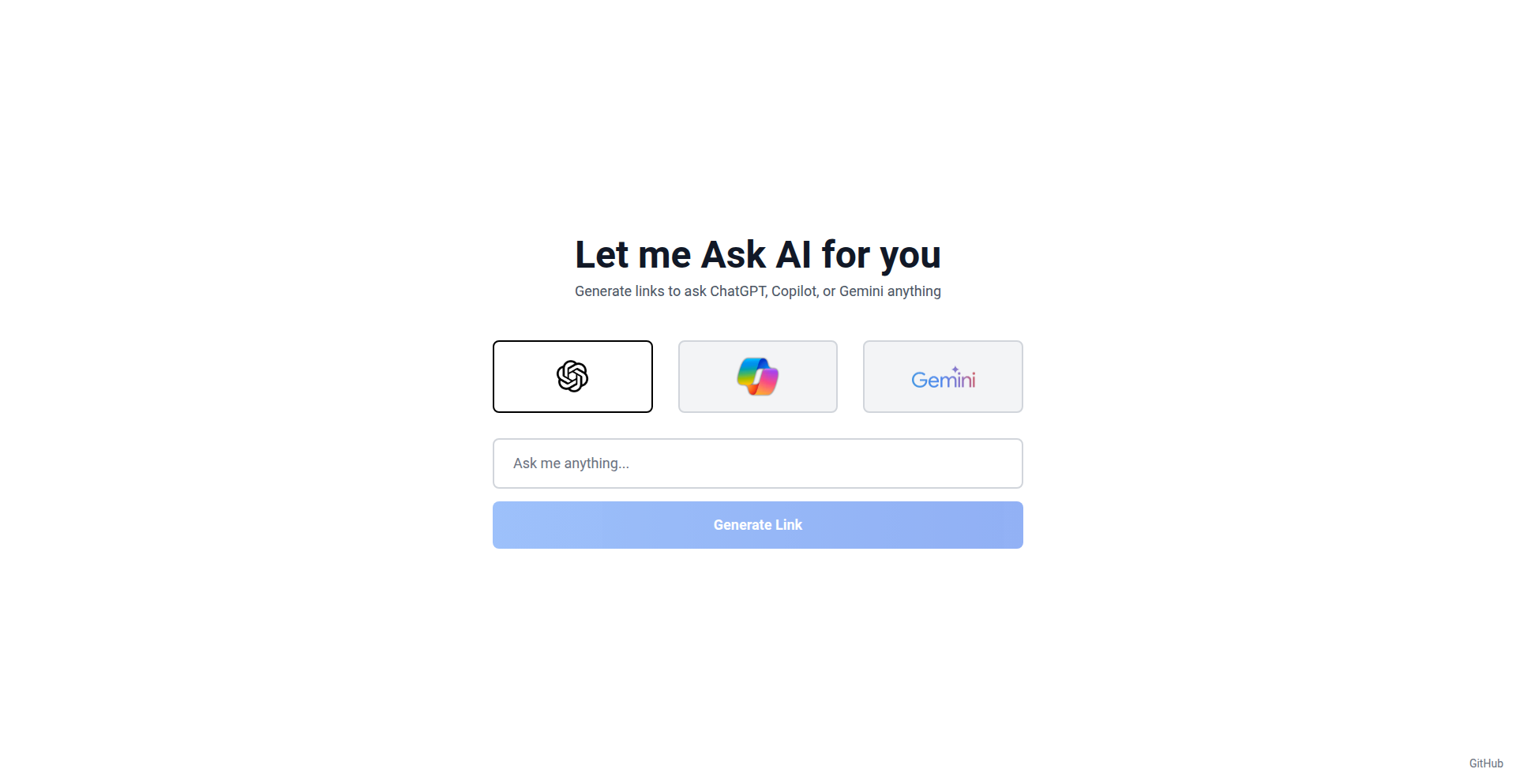
Author
juniorlimaivd
Description
This project is an AI-powered intermediary that allows users to delegate their questions to AI models. It acts as a smart proxy, understanding user intent and formulating effective prompts for underlying AI systems, thereby simplifying complex AI interactions and unlocking more precise responses. It addresses the challenge of prompt engineering and the need for users to directly interact with raw AI interfaces.
Popularity
Points 4
Comments 0
What is this product?
This project is an intelligent agent that simplifies how you interact with AI. Instead of crafting complex prompts yourself, you can simply ask this system what you want. It then uses its understanding of AI to translate your request into an optimal prompt for an AI model, retrieving the information you need. The innovation lies in its natural language understanding and automated prompt generation capabilities, making powerful AI accessible without requiring deep technical prompt engineering skills.
How to use it?
Developers can integrate this system into their applications to provide an AI-powered query interface. Imagine a customer support chatbot where users can ask natural language questions, and this system handles the backend AI communication. It can be used via an API, allowing seamless integration into existing workflows. For example, a developer could embed this within a personal assistant app to handle complex information retrieval or content generation tasks without needing to manually structure API calls to various AI services.
Product Core Function
· Natural Language Understanding: Interprets user queries in plain English, translating abstract requests into structured AI inputs. This means you don't have to learn AI jargon to get answers.
· Automated Prompt Generation: Dynamically creates optimized prompts for underlying AI models based on user intent. This ensures you get more accurate and relevant responses from the AI.
· AI Model Abstraction: Hides the complexity of interacting with different AI models. You ask the system, and it figures out the best AI to use and how to talk to it.
· Response Aggregation and Filtering: Can potentially handle responses from multiple AI models, synthesizing or filtering them for clarity and conciseness. This provides a more streamlined and user-friendly output.
Product Usage Case
· A content creator can use this to quickly brainstorm blog post ideas by asking: 'Give me 5 creative blog post titles about sustainable living.' The system then crafts the prompt for an AI writing assistant, returning a list of well-formed titles. This saves time and effort in coming up with ideas.
· A developer building a knowledge base application can integrate this to allow users to ask questions like: 'Explain the concept of quantum entanglement in simple terms.' The system will formulate the appropriate query for an AI, retrieving and presenting the explanation in an understandable way. This enhances user experience by providing instant, accurate information.
· A personal assistant application can leverage this to handle tasks such as 'Find me a recipe for vegan lasagna using ingredients I have at home.' The system translates this complex request into a prompt for an AI that can search and process culinary information, providing a direct solution.
· For internal company tools, imagine asking an AI about company policies: 'What is the reimbursement policy for business travel?' This system can query an internal AI knowledge base, providing instant answers without manual searching or complex query construction.
21
OpenGL Reverse Perspective Camera
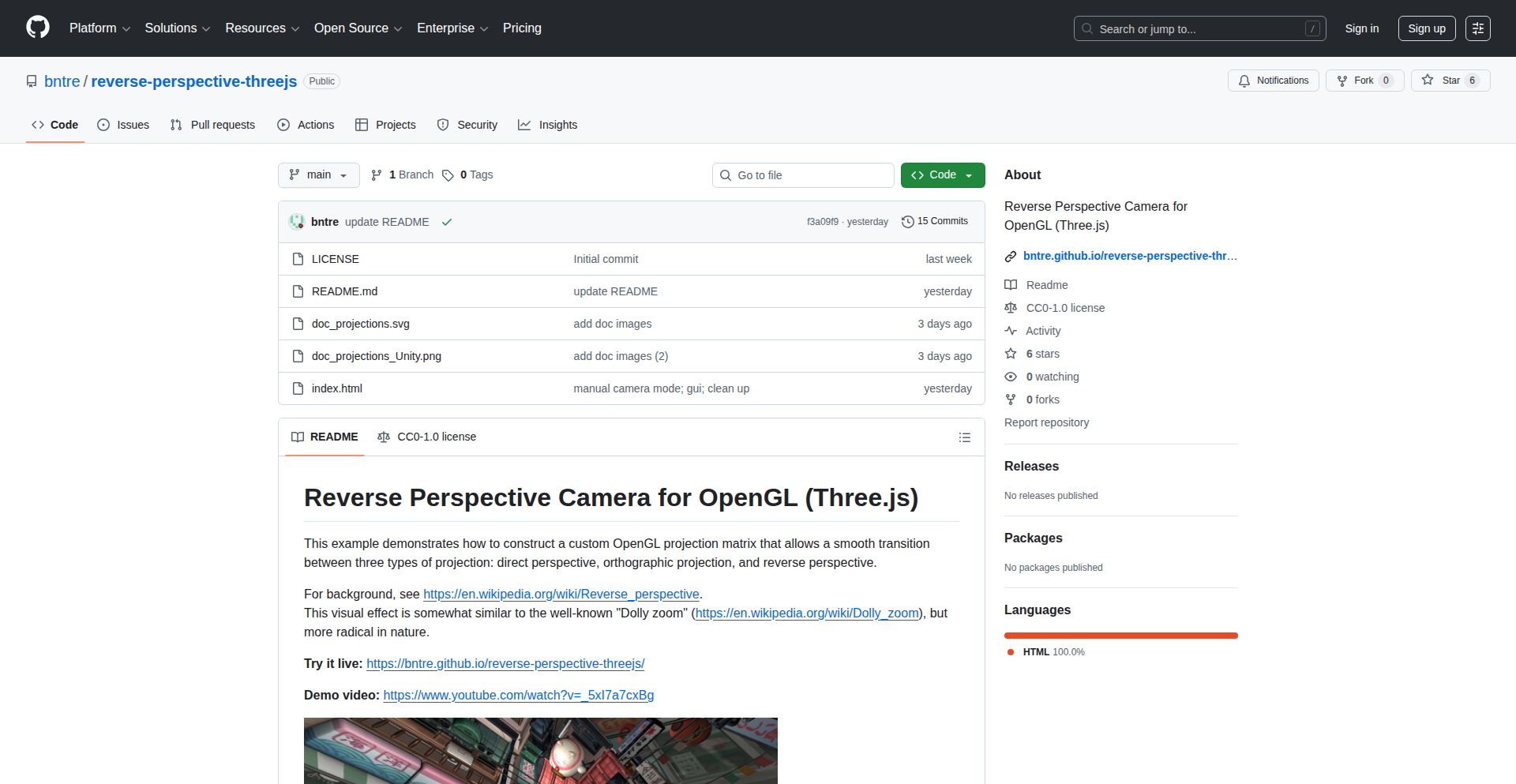
Author
bntr
Description
This project introduces a novel reverse perspective camera for OpenGL, specifically implemented using Three.js. It tackles the challenge of rendering scenes from an 'inside-out' viewpoint, effectively creating a fisheye or 'bullet time' visual effect. The innovation lies in manipulating the projection matrix to invert the standard perspective, opening up new possibilities for visual storytelling and data visualization within 3D environments. This allows developers to present information or experiences from a dramatically different and often more immersive angle than traditional cameras.
Popularity
Points 2
Comments 1
What is this product?
This project is an experimental camera implementation for 3D graphics using OpenGL, accessible via the Three.js JavaScript library. Standard perspective cameras create the illusion of depth by making objects appear smaller as they move further away. This reverse perspective camera, however, flips that logic. Instead of objects shrinking with distance, they might appear to expand or warp outwards from a central point. The core technical innovation is the manipulation of the projection matrix, the mathematical construct that defines how 3D points are mapped onto a 2D screen. By inverting or modifying this matrix in a specific way, the project achieves a 'reverse' or 'outward-looking' perspective. The value for developers is the ability to generate unique visual styles and explore novel ways to represent spatial relationships or dynamic data that traditional cameras cannot easily achieve. So, what's in it for you? It's a new artistic brush for your 3D creations, enabling visually striking and attention-grabbing effects.
How to use it?
Developers can integrate this reverse perspective camera into their Three.js applications by replacing the standard perspective camera object with this custom implementation. This typically involves initializing the custom camera class and then using it within the Three.js rendering loop, just as they would with a built-in camera. The project likely exposes parameters to control the intensity of the reverse perspective effect, allowing for fine-tuning. The use case is primarily for applications where a unique visual output is desired, such as immersive VR experiences, artistic visualizers, or games that want to break away from conventional camera views. So, how can you use it? You can swap it in for your standard camera to instantly alter the feel of your 3D scene, making it more dynamic or abstract.
Product Core Function
· Reverse Projection Matrix Manipulation: This core function allows for the inversion of the standard perspective projection, creating a warped or outward-expanding view. Its value lies in enabling unique visual aesthetics and storytelling capabilities that are otherwise impossible with traditional cameras. Use this to generate eye-catching visuals for marketing or artistic applications.
· Customizable Perspective Intensity: Developers can likely adjust parameters to control the degree of the reverse perspective effect. This is valuable for fine-tuning the visual output to match specific design requirements or to create a range of stylized effects. Use this to dial in the perfect amount of 'wow' factor for your scene.
· Three.js Integration: The implementation is designed to work seamlessly with the Three.js library, a popular framework for creating 3D graphics in web browsers. This means developers can leverage their existing Three.js knowledge and codebases, reducing the learning curve and integration effort. This is valuable because it allows for quick adoption into existing web-based 3D projects. So, you can easily plug this into your current web-based 3D projects without a massive overhaul.
Product Usage Case
· Game Development: Imagine a game where the world visually expands outwards from the player as they progress, creating a sense of awe or disorientation. This reverse camera could be used to achieve such effects, making the gameplay more memorable. It solves the problem of creating a sense of scale or intensity through visual distortion.
· Data Visualization: For complex datasets with spatial components, a reverse perspective camera might reveal hidden patterns or relationships by presenting the data from a central, expanding viewpoint. This could offer a fresh perspective on otherwise dense information. It helps by making complex data more interpretable through novel visual encoding.
· Artistic Installations and Visualizers: In interactive art pieces or music visualizers, this camera can generate dynamic and abstract visual experiences that respond to user input or audio data, offering a unique sensory engagement. This addresses the need for creating highly engaging and non-traditional visual outputs.
22
WikiConnect-Linker
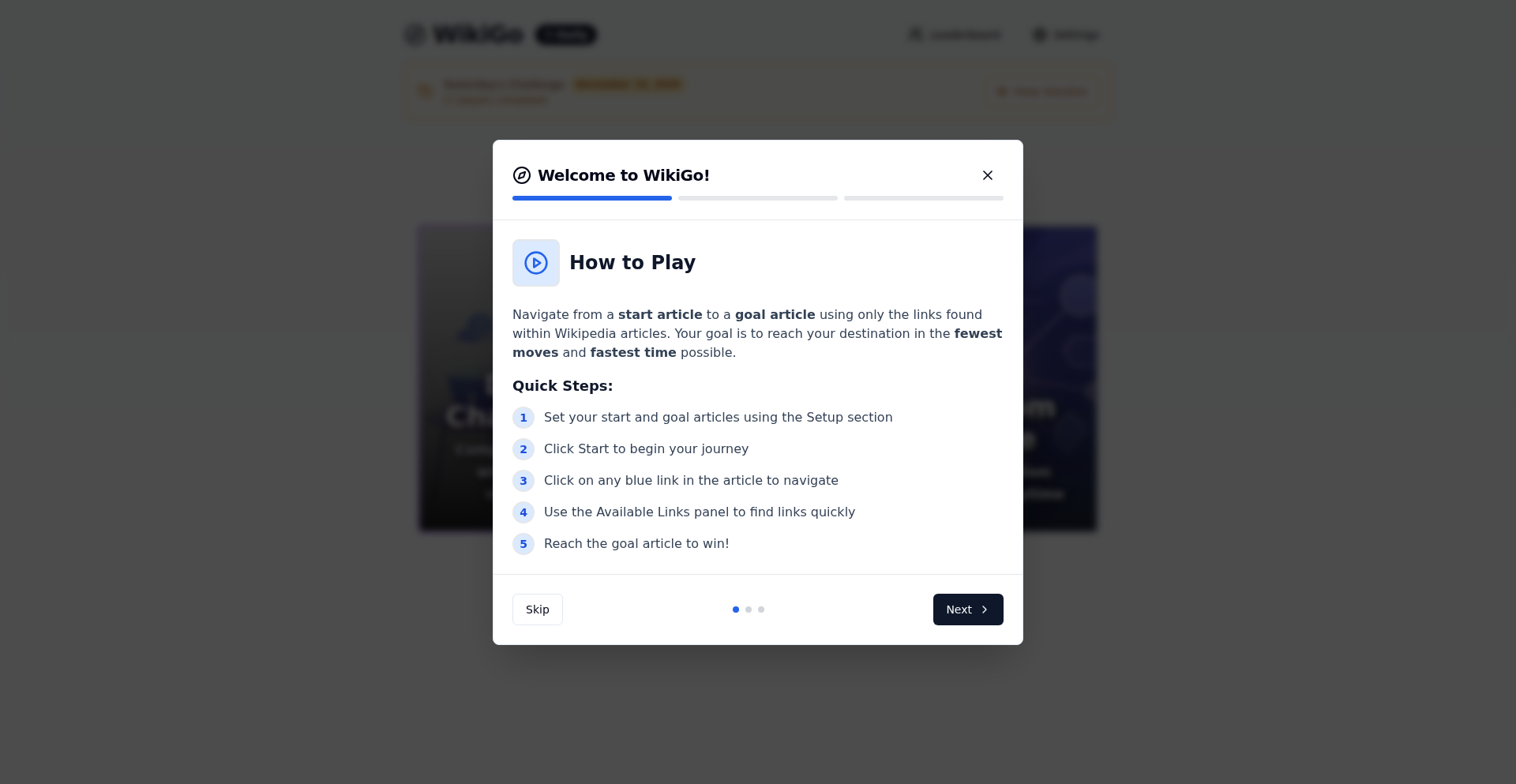
Author
wluke009
Description
WikiConnect-Linker is a web-based logic game that innovatively uses Wikipedia's hyperlink structure to create engaging challenges. It allows users to connect two seemingly unrelated Wikipedia articles by traversing through their internal links, aiming for the shortest path. The core innovation lies in leveraging the vast, interconnected knowledge graph of Wikipedia as a playground for logical deduction and exploration. This solves the technical challenge of visualizing and interacting with complex information networks in a fun, accessible way.
Popularity
Points 2
Comments 1
What is this product?
WikiConnect-Linker is a game that transforms Wikipedia into an interactive knowledge maze. The technical principle is to treat each Wikipedia article as a node and its internal hyperlinks as edges in a graph. The game challenges users to find a path between a designated start article and an end article by clicking only on the provided links within the articles. The innovation here is using the inherent structure of Wikipedia, a massive, user-generated knowledge base, as the engine for a logic puzzle. It showcases how to algorithmically explore and present complex relational data in an engaging format, demonstrating a creative application of graph traversal concepts.
How to use it?
Developers can use WikiConnect-Linker as an engaging tool for exploring information architecture or as a basis for building similar knowledge exploration games. For instance, imagine a team needing to understand how different technical documentation pages are linked; playing WikiConnect-Linker with those pages could reveal unexpected connections or gaps. It can also be integrated into educational platforms to make learning about interconnected topics more interactive. The lack of login requirements makes it instantly accessible for quick brainstorming or a fun mental break.
Product Core Function
· Article Graph Traversal: Allows users to navigate between Wikipedia articles using only internal links, demonstrating a practical application of graph traversal algorithms like Breadth-First Search (BFS) for finding shortest paths in a real-world knowledge graph.
· Daily Challenge Mode: Presents a globally shared starting and ending article pair for users to solve, fostering competition and community engagement. This involves a backend system to manage daily challenges and track scores, potentially using leaderboards.
· Random Play Mode: Enables users to select their own start and end articles or opt for a completely random pair, offering unlimited replayability and exploration of diverse topic connections.
· Score Sharing: Facilitates social interaction by allowing users to share their game results and invite friends to compete, promoting virality and user acquisition through simple link sharing.
· No-Login Experience: Ensures immediate accessibility, lowering the barrier to entry for new users and allowing for spontaneous engagement, which is a key aspect of many successful web applications.
Product Usage Case
· Educational Tool: A history teacher could use WikiConnect-Linker to have students explore the connections between historical events and figures, making abstract concepts more tangible by finding links between articles on different eras or individuals.
· Content Strategy Exploration: A content strategist for a large website could use the concept to visualize how different sections of their site are linked, identifying potential silos or areas for improved internal linking to boost SEO and user navigation.
· AI Knowledge Graph Visualization: Developers working with AI and knowledge graphs could use this as a simplified model to understand user interaction patterns and the discoverability of information within their own complex data structures.
· Team Building Activity: A software development team could use this during a break to foster creative problem-solving and communication by challenging each other to find unique connections between technical topics, promoting a 'hacker mindset' of finding novel solutions.
23
Charl: Compiled ML Native Language
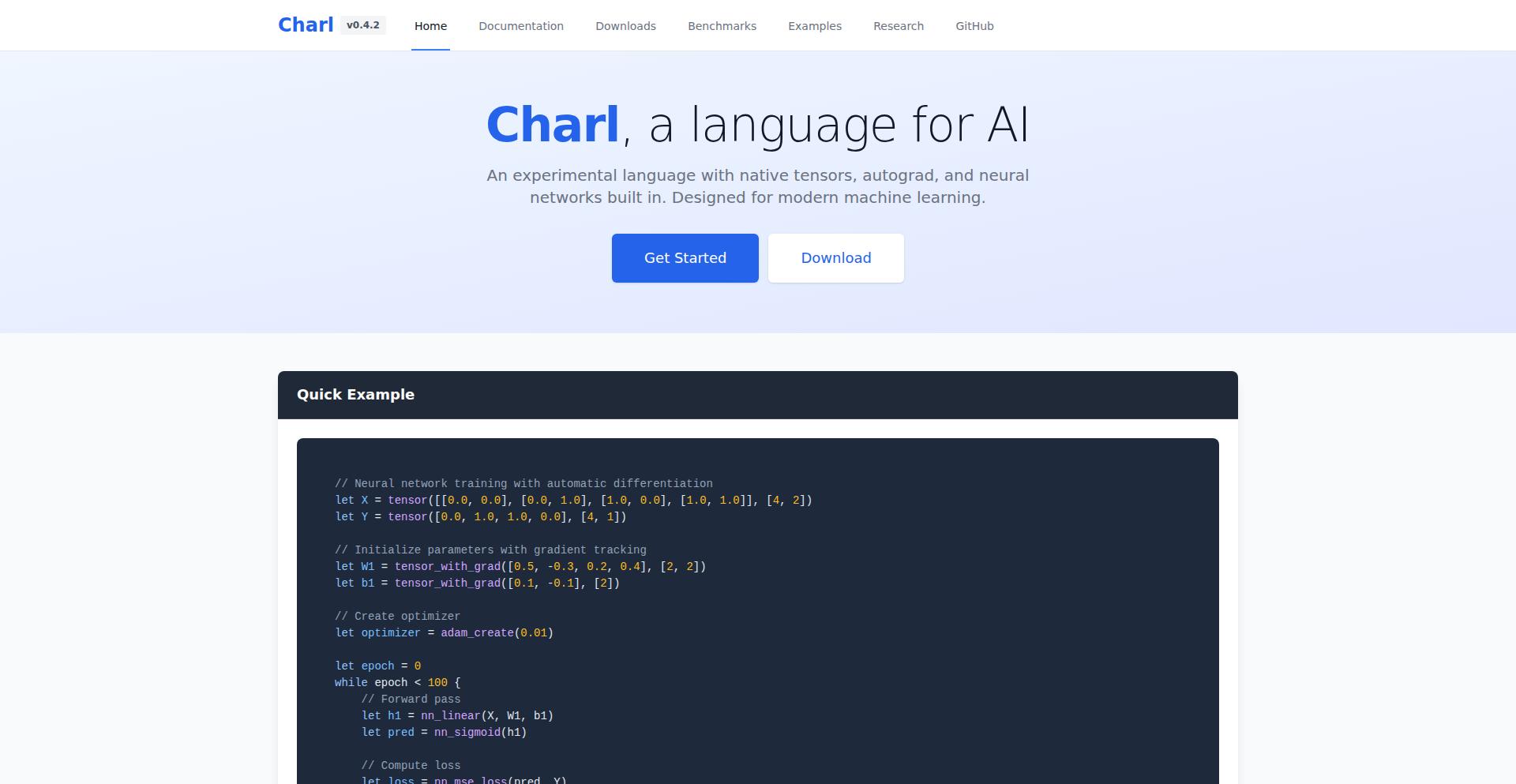
Author
MitchelNovoa
Description
Charl is an experimental compiled programming language designed from the ground up for machine learning. It integrates core ML concepts like tensors (multi-dimensional arrays for data) and automatic differentiation (a way to automatically calculate gradients for optimization) directly into the language itself, rather than relying on external libraries. This approach aims to unlock significant performance gains, boasting up to 22x faster training speeds than PyTorch on CPUs, with GPU support also available. It's type-safe, meaning it catches many common errors at compile time, leading to more robust code.
Popularity
Points 3
Comments 0
What is this product?
Charl is a brand-new programming language built specifically for machine learning tasks. Unlike existing ML frameworks that are typically libraries added to general-purpose languages like Python, Charl bakes fundamental ML functionalities – tensors and autograd – directly into its core design. This means the language itself understands how to efficiently handle and compute with multi-dimensional data (tensors) and automatically track computations to derive gradients (autograd), crucial for training neural networks. The innovation lies in making these ML-specific operations first-class citizens of the language, allowing for deeper compiler optimizations and potentially more predictable performance. Think of it like building a specialized engine for ML from scratch, rather than adding powerful but separate modules to a general car engine. The main benefit is achieving much higher performance, especially on CPUs, and building more reliable ML applications due to its type-safety.
How to use it?
Developers can use Charl by writing their machine learning code directly in the Charl language. After writing code in Charl, it's compiled (processed by a special program that translates it into efficient machine code). This compiled code can then be executed to train neural networks, perform data analysis, or any other ML-related task. Charl is particularly useful for developers who are pushing the boundaries of ML performance and want to experiment with a language tailored for these operations. It can be integrated into existing workflows by treating it as a new specialized tool for computationally intensive ML tasks where speed is paramount. For instance, you could write performance-critical parts of your ML pipeline in Charl and potentially interface with other parts of your system written in different languages.
Product Core Function
· Native Tensor Operations: Provides built-in, highly optimized ways to create, manipulate, and compute with tensors, the fundamental data structure in ML. This speeds up data processing and calculations, making your ML models run faster.
· Integrated Automatic Differentiation (Autograd): Automatically calculates the gradients (slopes) needed to train ML models, simplifying the development process and reducing the chance of manual errors. This means you don't have to manually figure out complex derivative calculations for your models.
· Compiled Performance: Translates Charl code into highly efficient machine code before execution, leading to significantly faster training and inference times compared to interpreted languages. This directly translates to less waiting time for your ML experiments and deployments.
· Type Safety: Ensures that data types are correctly used throughout the code, catching potential bugs at compile time rather than during runtime. This makes your ML code more reliable and easier to debug.
· GPU Acceleration Support: Leverages the power of graphics processing units (GPUs) for even faster computations, essential for training large and complex neural networks. This allows you to tackle more demanding ML problems by harnessing the parallel processing power of GPUs.
Product Usage Case
· Developing high-performance neural network training routines for research: A researcher could use Charl to train large neural networks much faster on their local hardware, accelerating the pace of ML experimentation and discovery.
· Optimizing the inference speed of deployed ML models: A developer building an application that requires real-time predictions from an ML model could use Charl to ensure the model runs with minimal latency, improving user experience.
· Creating custom ML hardware accelerators: Charl's deep integration of ML concepts could be foundational for designing specialized hardware that directly executes Charl code, leading to extremely efficient ML processing for specific tasks.
· Building machine learning algorithms from scratch with maximum performance: A machine learning engineer wanting to implement a novel algorithm with unparalleled speed could leverage Charl's native tensor and autograd features to achieve this goal.
24
SuperCurate: The Smart Digital Filing Cabinet
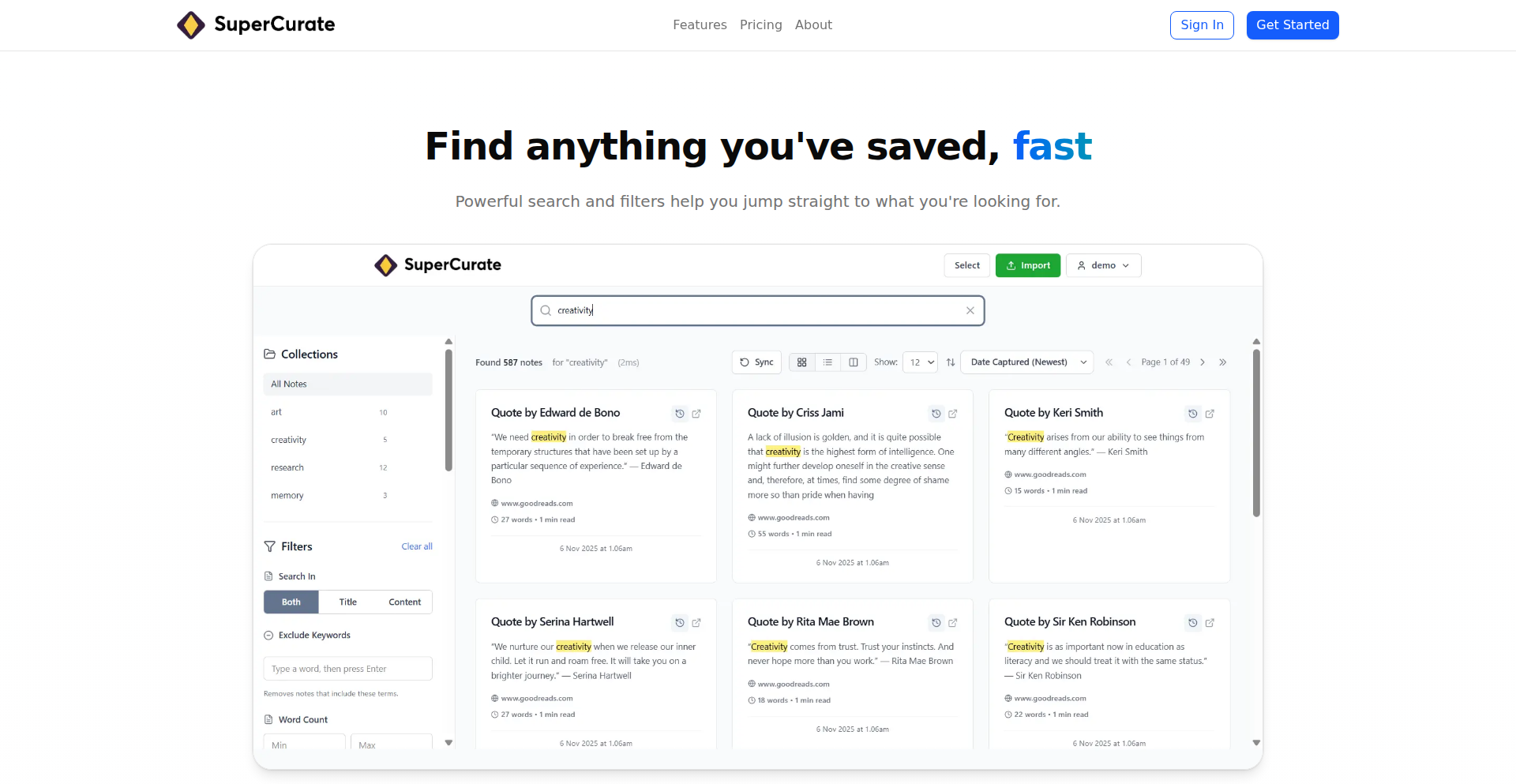
Author
f_k
Description
SuperCurate revolutionizes how you manage your digital notes, web clippings, images, and PDFs by focusing on retrieval and curation, not just creation. It acts like an incredibly efficient filing cabinet, enabling lightning-fast searches and powerful filtering of your existing information. The innovation lies in its ability to not only find text but also to search *inside* PDFs and jump directly to the relevant page, even highlighting the exact match. This solves the common problem of information overload and lost knowledge by making your stored data readily accessible and actionable.
Popularity
Points 3
Comments 0
What is this product?
SuperCurate is a sophisticated digital information management system designed for efficient retrieval and organization. Unlike typical note-taking apps that focus on the act of writing, SuperCurate excels at helping you find and utilize what you've already saved. Its core technological insight is in developing advanced search and filtering algorithms that can index and query diverse file types, including text documents and PDFs. For PDFs, it employs optical character recognition (OCR) and intelligent text extraction to enable full-text search and direct navigation to specific content, even highlighting it. This means your saved information isn't just stored; it becomes a dynamic, searchable knowledge base. So, what's in it for you? It means you can stop wasting time hunting for that one piece of information and instead quickly surface exactly what you need, when you need it, boosting your productivity.
How to use it?
Developers can integrate SuperCurate into their workflow to manage project documentation, research findings, code snippets, and any other digital assets. The system supports importing existing Evernote archives (ENEX files), allowing users to bring their legacy data into a more powerful retrieval system. A Chrome Web Clipper is available, enabling one-click saving of web content directly into your SuperCurate vault. For developers who deal with technical documentation or research papers, the ability to search within PDFs and jump to specific pages is a game-changer for quickly referencing complex information. This can be used to build a personal knowledge base for a specific technology stack or to quickly find answers within large technical manuals. Essentially, it helps you build and access your personal expertise repository with unparalleled speed and precision.
Product Core Function
· Fast and precise full-text search across various document types: This allows you to quickly locate any piece of information you've saved, saving you time and frustration. Imagine finding a specific line of code or a crucial fact from a research paper in seconds, not minutes or hours.
· Advanced filtering and curation capabilities: Enables you to organize and categorize your saved information, making it easier to manage large volumes of data and retrieve related items. This is like having a super-organized digital librarian for all your notes and files.
· In-document PDF search with direct page navigation and highlighting: This is a significant innovation for anyone working with research papers, technical manuals, or any PDF documents. You can search for specific terms within a PDF and be taken directly to the relevant page with the search term highlighted. This drastically speeds up information retrieval from lengthy documents.
· Web clipping functionality: Easily save articles, blog posts, or any web content directly into your SuperCurate vault for future reference. This ensures that valuable online information doesn't get lost and is readily accessible when you need it.
· Support for importing existing archives (e.g., ENEX files): Allows you to seamlessly transition your existing data from other note-taking applications into SuperCurate, so you don't have to start from scratch. This means you can leverage all your past efforts without the pain of migration.
Product Usage Case
· A software developer is researching a new API. They've saved numerous articles, documentation snippets, and Stack Overflow answers. SuperCurate allows them to search for specific function names or error codes across all these saved items, and even within any saved PDF documentation, instantly surfacing the exact information needed to solve their coding problem.
· A researcher is compiling literature for a paper. They have hundreds of PDF research papers. With SuperCurate, they can search for specific keywords, theories, or author names across all their PDFs and directly jump to the page where the information is mentioned, significantly speeding up the literature review process and helping them identify key sources more efficiently.
· A content creator is gathering inspiration and reference material from the web. They use the SuperCurate web clipper to save articles, images, and blog posts. Later, when they need to recall a specific idea or visual element, they can quickly search their curated collection, benefiting from the organization and retrieval speed to find exactly what sparked their creativity.
· A project manager is managing a large project with extensive documentation stored in various formats, including notes and PDFs. SuperCurate helps them quickly locate project requirements, meeting minutes, or technical specifications by searching across all saved documents, ensuring everyone is working with the most up-to-date and relevant information.
25
Klana - AI Design Synthesizer
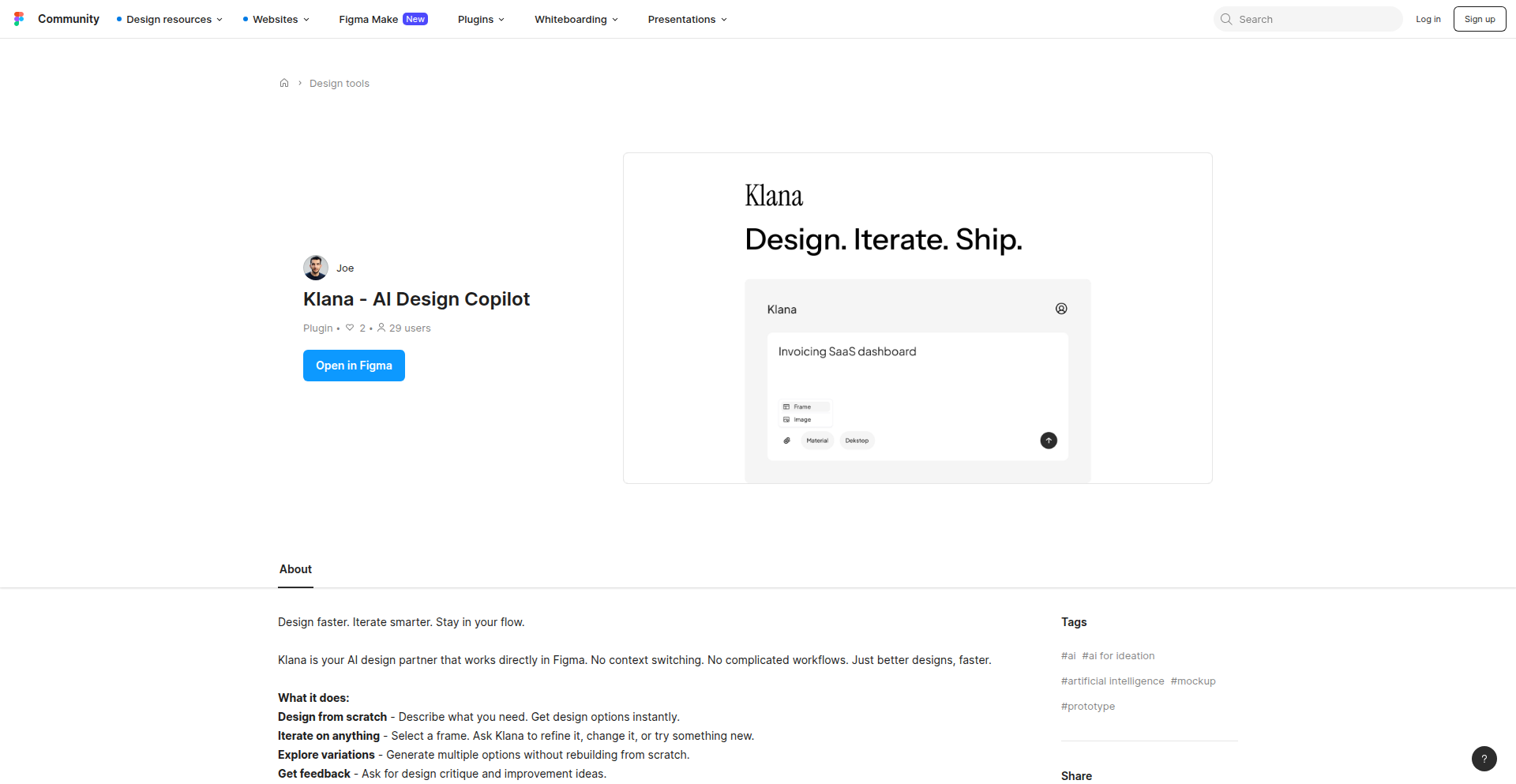
Author
joezee
Description
Klana is an AI-powered plugin for Figma that acts as a design copilot. It leverages advanced machine learning models to understand user design intent and automatically generate UI elements, layouts, and even entire design systems. This significantly accelerates the design process, allowing designers to focus on higher-level creative tasks rather than repetitive component creation. It tackles the problem of time-consuming and often tedious manual design work.
Popularity
Points 3
Comments 0
What is this product?
Klana is an intelligent assistant for Figma designers, powered by Artificial Intelligence. Imagine telling your design tool what you want – like 'create a modern landing page for a tech startup with a clean aesthetic' – and having it generate the initial design structure and components for you. It works by analyzing your design prompts and applying learned design principles and patterns from vast datasets of existing designs to produce relevant and aesthetically pleasing results. The innovation lies in its ability to translate natural language or high-level design concepts into concrete Figma elements, moving beyond simple automation to intelligent co-creation. So, what's in it for you? It drastically reduces the time spent on initial design setup and component building, allowing you to iterate faster and explore more creative directions.
How to use it?
As a Figma plugin, Klana is integrated directly within the Figma environment. Developers and designers can install it from the Figma Community. Once installed, they can interact with Klana through a dedicated panel or by using specific commands within Figma. For example, a designer might select a frame, describe the desired content or style, and then trigger Klana to populate that frame. Integration is seamless, as it operates within the existing Figma workflow. The value for you is that you can incorporate AI-powered design generation directly into your existing design pipeline without needing to switch tools or learn complex new systems.
Product Core Function
· AI-powered UI element generation: Klana can generate buttons, cards, forms, and other common UI components based on textual descriptions or design context, saving developers time on repetitive tasks. This means you can get functional design blocks quickly, speeding up prototyping.
· Intelligent layout suggestions: Based on the content and design goals, Klana can propose optimized layouts and arrangements for elements, improving visual hierarchy and user experience. This helps you create more visually appealing and user-friendly interfaces without extensive manual tweaking.
· Design system component creation: Klana can assist in generating components for a design system, ensuring consistency and scalability across projects. This leads to more organized and maintainable design assets, reducing long-term development overhead.
· Style transfer and theme generation: The plugin can learn from existing design styles and apply them to new designs or generate new color palettes and typography sets, enabling rapid brand alignment. This allows you to quickly establish or adapt brand aesthetics, ensuring visual coherence.
Product Usage Case
· A startup looking to quickly prototype a new app interface: Instead of manually drawing every button and input field, a designer can use Klana to generate initial screens based on feature descriptions, allowing for rapid validation of core concepts.
· A product team needing to redesign an existing feature with a new visual style: Klana can analyze the current design and suggest how to apply a new design system or theme, accelerating the redesign process and ensuring brand consistency.
· A solo developer building a personal project with limited design resources: Klana empowers a single developer to create professional-looking UIs without needing extensive design expertise, making the development process more efficient and the final product more polished.
26
Princejs: The Featherweight Bun Web Engine
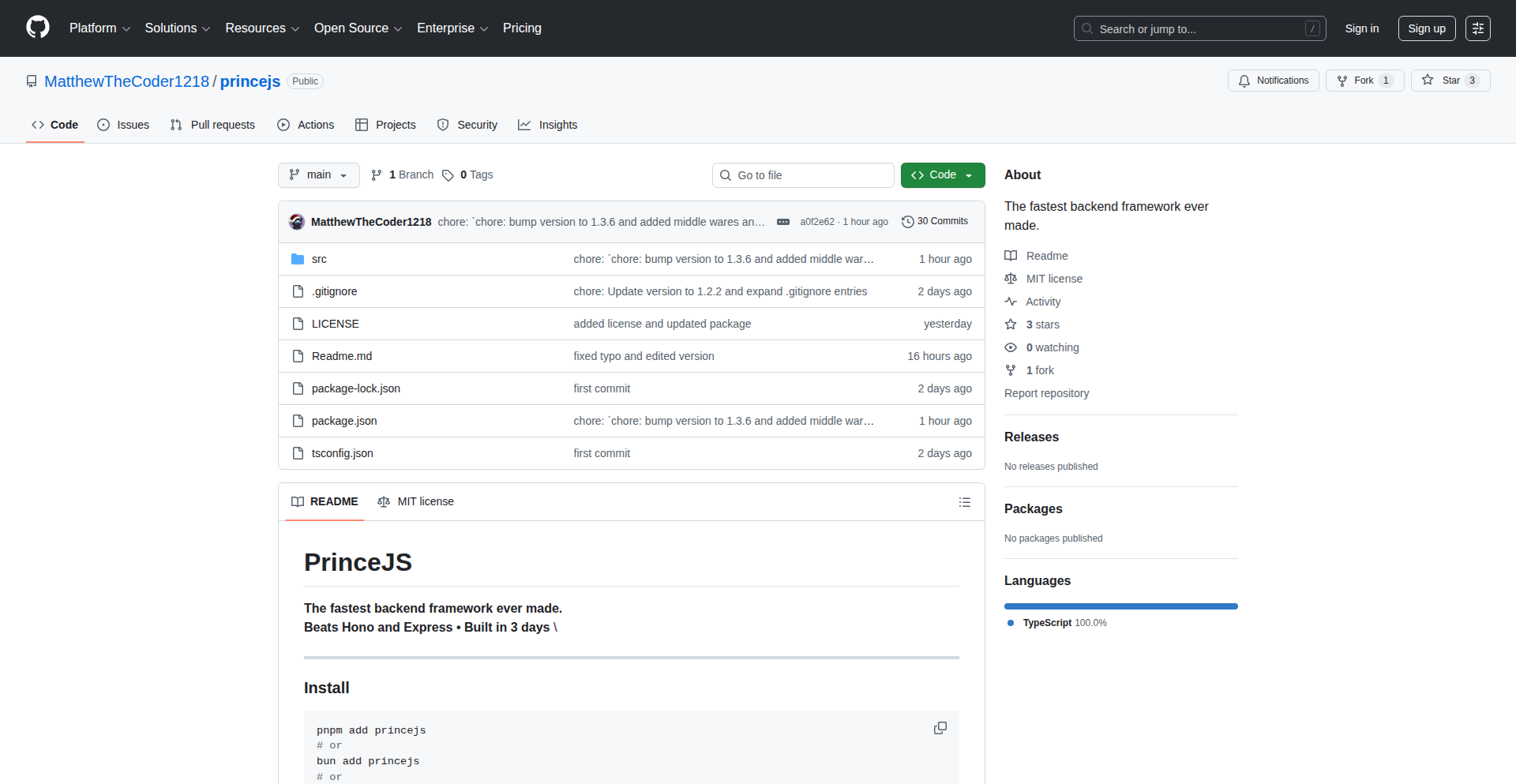
Author
lilprince1218
Description
Princejs is an exceptionally small, Bun-native web framework. Built in just 3 days by a 13-year-old developer, it prioritizes extreme performance and minimal footprint. It achieves remarkable speed, rivaling established frameworks like Hono and Elysia, while being over 200 times smaller in size (under 10kB) and having zero dependencies. This project showcases how impactful innovation can arise from simplicity and a focus on core problem-solving.
Popularity
Points 3
Comments 0
What is this product?
Princejs is a highly optimized web framework designed to run on Bun, a modern JavaScript runtime. Its core innovation lies in its incredibly small size (under 10kB) and impressive speed, achieved through a minimalist design with zero external dependencies. Unlike many frameworks that bundle numerous features, Princejs focuses on providing the essential tools for building web applications with maximum efficiency. Think of it as a sports car engine stripped down to its bare essentials for pure speed, compared to a larger, more feature-rich sedan. This means faster startup times, lower memory usage, and quicker request processing for your applications.
How to use it?
Developers can integrate Princejs into their projects by installing it via npm: `npm install princejs`. It's ideal for building high-performance APIs, microservices, or any web application where speed and resource efficiency are paramount. Its Bun-native nature means it leverages Bun's speed advantages directly. You can use it to quickly set up routes, handle requests and responses, and build the backend logic for your web services. Its simplicity makes it easy to learn and integrate into existing Bun projects, or as a foundation for new ones.
Product Core Function
· Minimalist Routing: Enables defining API endpoints and handling incoming requests with exceptional speed due to its lightweight implementation. This means your application can process more requests in the same amount of time, improving user experience.
· High-Performance Request/Response Handling: Optimized to process web requests and send back responses as quickly as possible, minimizing latency for your users. This is crucial for real-time applications or those expecting high traffic.
· Bun Runtime Integration: Fully optimized to work with Bun, taking advantage of its speed and efficiency for a faster overall development and execution experience. This translates to quicker development cycles and more responsive applications.
· Zero Dependencies: Eliminates the overhead and potential complexities of external libraries, leading to a smaller package size, fewer potential conflicts, and enhanced security. Your application will be more robust and easier to manage.
Product Usage Case
· Building a lightning-fast API for a mobile application: Princejs's speed ensures that data is delivered to the mobile app with minimal delay, enhancing the user experience. The small footprint means less server resource consumption.
· Developing a microservice that needs to handle a very high volume of concurrent requests: Its performance benchmarks show it can handle significantly more requests per second than some other frameworks, making it ideal for scalable backend services.
· Creating a backend for a real-time data dashboard: The low latency and quick response times of Princejs ensure that data updates on the dashboard appear almost instantly to users.
· Prototyping a new web service quickly: Its small size and simple API allow developers to get a functional backend up and running in a matter of minutes, accelerating the innovation process.
27
DeepFakeCheck.com: AI-Generated Image Detector
Author
rodyoversloot
Description
DeepFakeCheck.com is a lightweight web tool that uses sophisticated algorithms to analyze uploaded images and quickly determine if they are AI-generated or authentic. It tackles the growing problem of synthetic media by providing a fast and accessible detection solution.
Popularity
Points 3
Comments 0
What is this product?
DeepFakeCheck.com is a web-based service designed to identify AI-generated images, often referred to as deepfakes. It works by employing machine learning models trained on vast datasets of both real and synthetic images. These models analyze various subtle artifacts and inconsistencies that are characteristic of AI image generation but are often imperceptible to the human eye. The innovation lies in its accessibility and speed; it offers a straightforward upload process and near-instantaneous results, making it a valuable tool for verifying image authenticity in a world increasingly flooded with synthetic content. So, what's in it for you? It helps you distinguish between real photos and potentially misleading AI creations, giving you more confidence in the visual information you encounter.
How to use it?
Developers can use DeepFakeCheck.com by simply visiting the website, signing up for an account, and then uploading an image directly through their browser. The platform handles the complex analysis in the background and presents the user with a clear verdict. For more integrated solutions, while this specific 'Show HN' doesn't explicitly mention an API, the underlying technology likely could be exposed via an API in future iterations, allowing developers to integrate the deepfake detection capabilities into their own applications, content moderation systems, or workflows. This would enable automated checks on user-submitted images or content before it's published. So, what's in it for you? You can easily verify the authenticity of images you encounter or use in your projects without needing to be a machine learning expert.
Product Core Function
· AI-Generated Image Detection: Utilizes machine learning models to analyze image features and predict if the image was created by AI. This provides a crucial layer of defense against misinformation and deceptive content. The value is in offering a reliable way to identify synthetic media.
· User-Friendly Web Interface: Offers a simple and intuitive upload mechanism, making advanced AI detection accessible to a broad audience without requiring technical expertise. The value is in democratizing access to powerful image verification tools.
· Fast Analysis: Processes images and delivers results quickly, enabling real-time or near real-time verification. The value is in providing timely insights, which is critical in fast-paced online environments.
· Free Scan Tiers: Provides a generous number of free scans for testing and evaluation, encouraging user adoption and feedback. The value is in allowing individuals and small projects to experiment with the technology without upfront costs.
Product Usage Case
· Social Media Content Moderation: A social media platform could use this tool to automatically flag or investigate potentially AI-generated images shared by users, helping to combat the spread of disinformation. This solves the problem of identifying fake news and malicious content at scale.
· Journalism and Fact-Checking: Journalists and fact-checkers can use DeepFakeCheck.com to verify the authenticity of images used in news reports or investigations. This enhances the credibility of reporting and prevents the dissemination of fabricated evidence.
· Digital Art and Authenticity Verification: Digital artists could use it to verify if their own creations have been replicated or manipulated using AI, or to authenticate the origin of digital art pieces. This addresses concerns about originality and intellectual property in the digital art space.
· E-commerce Product Image Scrutiny: An e-commerce platform might integrate this to detect if product images have been unnaturally enhanced or completely fabricated by AI, ensuring transparency for consumers. This tackles the issue of deceptive product advertising and builds consumer trust.
28
ClaudeCode Video Editor
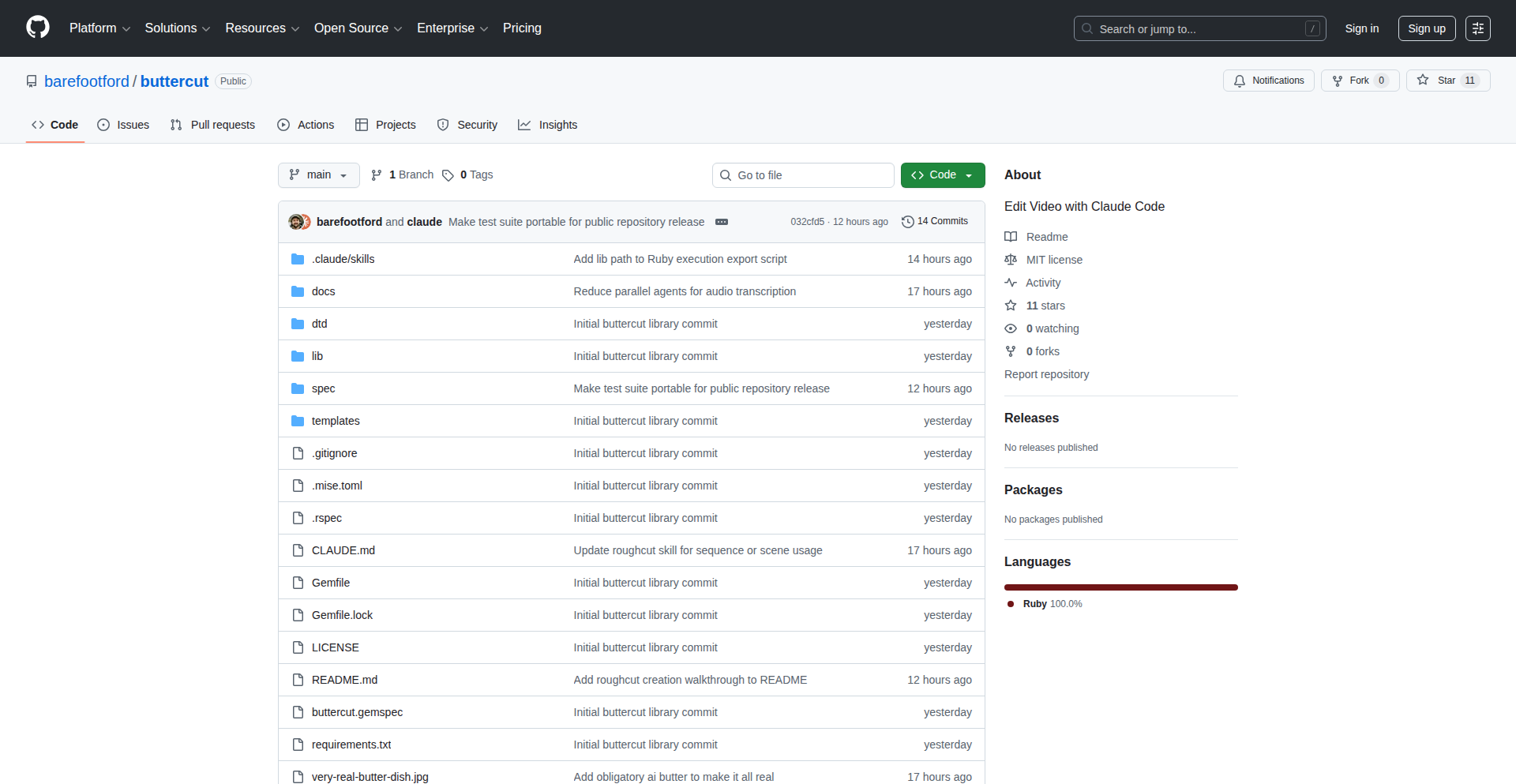
Author
barefootford
Description
This project leverages a large language model (Claude) to analyze video footage and automatically generate rough cuts or sequences. It then uses a Ruby library to export this analysis as XML, compatible with professional video editing software like Final Cut Pro and Adobe Premiere. The core innovation lies in using AI to interpret video content, significantly speeding up the initial editing process. So, what's the value? It allows editors to bypass the tedious initial scrubbing of footage, offering AI-generated starting points for their edits, saving immense amounts of time and creative energy.
Popularity
Points 2
Comments 1
What is this product?
ClaudeCode Video Editor is an AI-powered tool that understands video content. It uses a sophisticated language model (Claude) to watch video footage and identify key moments, scenes, or actions. Think of it like an AI assistant that can 'see' and 'understand' what's happening in a video. The innovation is in its ability to translate this understanding into structured data. It then uses Ruby code to package this data into an XML format that professional editing software can read. This means instead of manually going through hours of footage, an AI can give you a head start by suggesting where to cut and sequence. The value is in dramatically reducing the time spent on the laborious initial stages of video editing.
How to use it?
Developers can integrate ClaudeCode into their video editing workflows. The primary usage involves pointing the system to raw video footage. The Claude model analyzes the content and generates a descriptive analysis. This analysis is then processed by a Ruby script, producing an XML file. This XML file can be imported directly into video editing suites like Final Cut Pro or Adobe Premiere Pro. The import process will create a timeline or sequence based on the AI's analysis, providing a foundational edit. This allows developers and editors to quickly review AI-generated edits and refine them, rather than starting from a blank timeline. This is valuable because it transforms a manual, time-consuming task into a rapid, AI-assisted process.
Product Core Function
· AI-powered video content analysis: The system uses a language model to interpret the visual and temporal aspects of video, identifying significant segments. This provides the foundational understanding of the video's narrative or action, invaluable for efficient editing.
· Automated rough cut generation: Based on the AI analysis, the project can automatically suggest or create initial sequences of video clips. This saves editors hours of manual work in selecting and arranging footage, directly accelerating the production timeline.
· XML export for professional NLEs: The generated analysis is converted into XML format, specifically designed for compatibility with Final Cut Pro and Adobe Premiere. This ensures seamless integration into existing professional editing pipelines, making the AI output directly usable without complex conversion steps.
· Ruby library for data processing: A Ruby script handles the transformation of AI insights into the structured XML output. This provides a robust and flexible way to manage the data, allowing for potential customization or extension of the export format.
Product Usage Case
· For documentary filmmakers: An editor working with hours of interview footage can use ClaudeCode to quickly identify key soundbites and allocate them into an initial narrative structure, rather than manually transcribing and reviewing every minute. This solves the problem of overwhelming raw footage by providing an AI-curated starting point.
· For social media content creators: Quickly generating short, impactful video sequences from longer recordings for platforms like TikTok or Instagram Reels. ClaudeCode can analyze the footage and assemble highlight reels, drastically reducing the time to create engaging short-form content.
· For news agencies: Rapidly assembling news reports by having ClaudeCode identify the most relevant clips from a large pool of raw footage, such as event coverage or field reports. This addresses the need for speed in breaking news scenarios by automating the initial assembly of visual elements.
29
PacketWhisperer
Author
un-nf
Description
This project is a privacy experiment that allows users to actively control and spoof their network fingerprint. It tackles the concerning trend of servers using security features like TLS handshakes and TCP/IP packet headers to uniquely identify and track users. PacketWhisperer aims to provide a tool for individuals to reclaim their online anonymity by manipulating these crucial data points at multiple network layers.
Popularity
Points 2
Comments 1
What is this product?
PacketWhisperer is a proof-of-concept tool designed to combat client fingerprinting. It works by intercepting and rewriting specific network packet headers and TLS negotiation details. Traditional client fingerprinting relies on collecting various data points that your browser or device naturally sends out during network communication. These include things like the specific versions of security protocols you use (TLS cipher suites), the order in which you send them, and even subtle details within TCP/IP packets like the Time-To-Live (TTL) and Window Size. PacketWhisperer aims to confuse trackers by presenting a fabricated, consistent fingerprint across these different communication layers. It's like disguising your unique communication signature so that servers can't easily tell it's you. The core innovation lies in its multi-layered approach, combining tools like `mitmproxy` for HTTPS and TLS aspects with `eBPF` and Linux `TC` for deep packet manipulation.
How to use it?
Currently, PacketWhisperer requires some familiarity with Linux environments. The setup involves running a local `mitmproxy` instance to manage HTTPS headers and TLS cipher-suite negotiation. For manipulating TCP/IP packet headers at a lower level, it leverages `eBPF` (extended Berkeley Packet Filter) and Linux Traffic Control (`TC`) commands. This allows for fine-grained control over packet details like TTL and window size. The goal is to coordinate these different components so they all present a unified, chosen fingerprint. In essence, developers would set up these tools on their Linux machine, configure the desired spoofed parameters, and then route their network traffic through this setup. The potential future use case could involve integrating this into a distributed network, similar to a mixnet, for more robust privacy protection.
Product Core Function
· TLS Cipher-Suite Fingerprinting (JA3/JA4): This function allows for the spoofing of the cryptographic cipher suites that your system negotiates when establishing a secure connection (like HTTPS). By changing this, your "digital handshake" appears different to servers, making it harder to identify you based on your preferred security settings.
· TCP Packet Header Manipulation (JA4/T): This core function rewrites the low-level details of your TCP/IP packets, such as TTL (Time-To-Live) and Window Size. These are like the internal "stamps" on your data packets, and by altering them, you obscure your device's typical network behavior and make it harder to track.
· HTTPS Header Spoofing: This feature allows you to modify the headers sent with your HTTPS requests, such as the User-Agent (UA) or other client hints. These headers often contain information about your browser and operating system, and by spoofing them, you can further mask your identity.
· Coordinated Fingerprint Spoofing: The project aims to ensure that all the spoofed elements (TLS, TCP, HTTPS) present a consistent, chosen fingerprint. This is crucial because inconsistencies can reveal your true identity. This function orchestrates the different manipulation layers to present a unified deceptive front.
Product Usage Case
· A privacy-conscious individual wants to browse the web without being easily tracked by advertising networks or analytics services. By using PacketWhisperer, they can disguise their network's unique identifiers, making it significantly harder for these entities to build a profile of their online activity. This directly addresses the 'so what?' by providing a technical means to reduce passive surveillance.
· A security researcher investigating advanced client fingerprinting techniques can use PacketWhisperer as a tool to understand how these techniques work and to experiment with countermeasures. It provides a practical playground to see how different network parameters contribute to a fingerprint and how they can be manipulated. This is valuable for advancing the field of network security and privacy.
· Developers concerned about their own network traffic being logged and analyzed could deploy PacketWhisperer on their development machines to practice secure browsing habits or to test how their applications behave under different network conditions. It offers a hands-on way to engage with network privacy principles and to ensure their development environment is not inadvertently revealing identifying information.
30
NanoBanana-X

Author
lu794377
Description
Nano Banana 2 is a cutting-edge AI image editing model that transforms text descriptions into stunning visual edits. It allows users to describe desired changes, like altering backgrounds or outfits, and receive photorealistic results instantly. The innovation lies in its ability to maintain character consistency and seamlessly blend edits into existing scenes, offering professional-grade output with simple natural language prompts.
Popularity
Points 1
Comments 2
What is this product?
Nano Banana 2 is an advanced artificial intelligence model designed for image editing. It works by understanding your natural language instructions, essentially telling it what to change in an image. The 'innovation' here is how it can make these complex edits, like changing the entire background of a photo or putting a new outfit on a person, look completely natural and real. It's like having a professional photo editor who understands your exact words and can execute them flawlessly and quickly. This solves the problem of having to spend hours manually editing images, or being limited by the capabilities of existing, less sophisticated tools.
How to use it?
Developers can integrate Nano Banana 2 into their applications or workflows to automate image editing tasks. This could be for generating marketing materials, enhancing user-generated content, or creating custom visual assets. For instance, a web application could allow users to upload a photo and then type in 'change the sky to a sunset' or 'make the shirt blue'. The backend would then use Nano Banana 2 to process this request and return the edited image. Integration typically involves using the model's API, sending the original image and the text prompt, and receiving the modified image back.
Product Core Function
· Natural Language to Image Transformation: Enables users to describe visual changes in plain English, which the AI interprets and applies to an image. This is valuable because it democratizes image editing, making powerful transformations accessible without needing technical design skills.
· Character Consistency: Ensures that a subject's appearance (like a person's face or style) remains the same across multiple edits or when introduced into different scenes. This is crucial for maintaining brand identity or creating coherent visual narratives, saving time on manual adjustments.
· Seamless Scene Blending: The AI intelligently adjusts lighting, shadows, and perspective to make any added or altered elements look like they naturally belong in the original scene. This provides a professional, polished look, eliminating awkward or unrealistic edits that would otherwise require expert knowledge.
· One-Shot Editing: Achieves desired results with a single prompt and a single edit pass, unlike other tools that might require iterative adjustments. This dramatically speeds up the editing process, boosting productivity for creators and designers.
· Multi-Image Fusion: Can combine elements from up to three different images into a single, cohesive final image. This is useful for creating complex collages or composite images that would be very time-consuming to build manually.
· Instant Generation: The model is optimized for speed, delivering generated images in seconds. This rapid turnaround is essential for fast-paced creative environments where quick iteration and content generation are key.
Product Usage Case
· E-commerce product customization: A website could allow customers to upload a product image and request modifications like 'show this shirt in red' or 'add a floral pattern'. Nano Banana 2 would instantly generate these variations, increasing customer engagement and sales potential.
· Social media content creation: A marketer could upload a photo and prompt 'put this person on a beach at sunset' to quickly create engaging visuals for social media campaigns, saving hours of manual compositing work.
· Portrait enhancement for photographers: A photographer could use Nano Banana 2 to suggest and apply changes like 'brighten the eyes' or 'smooth the skin slightly' to client portraits, delivering enhanced images faster and satisfying client requests with ease.
· Game asset generation: Game developers could describe assets like 'a medieval sword with a glowing blue gem' and have Nano Banana 2 generate multiple variations for use in their game, accelerating the asset creation pipeline.
· Storytelling and concept art: Illustrators and writers could use the tool to quickly visualize scenes or characters based on descriptions, aiding in the creative process and rapid prototyping of ideas.
31
Nano Banana 2: Gemini-Powered AI Image Synthesis SaaS
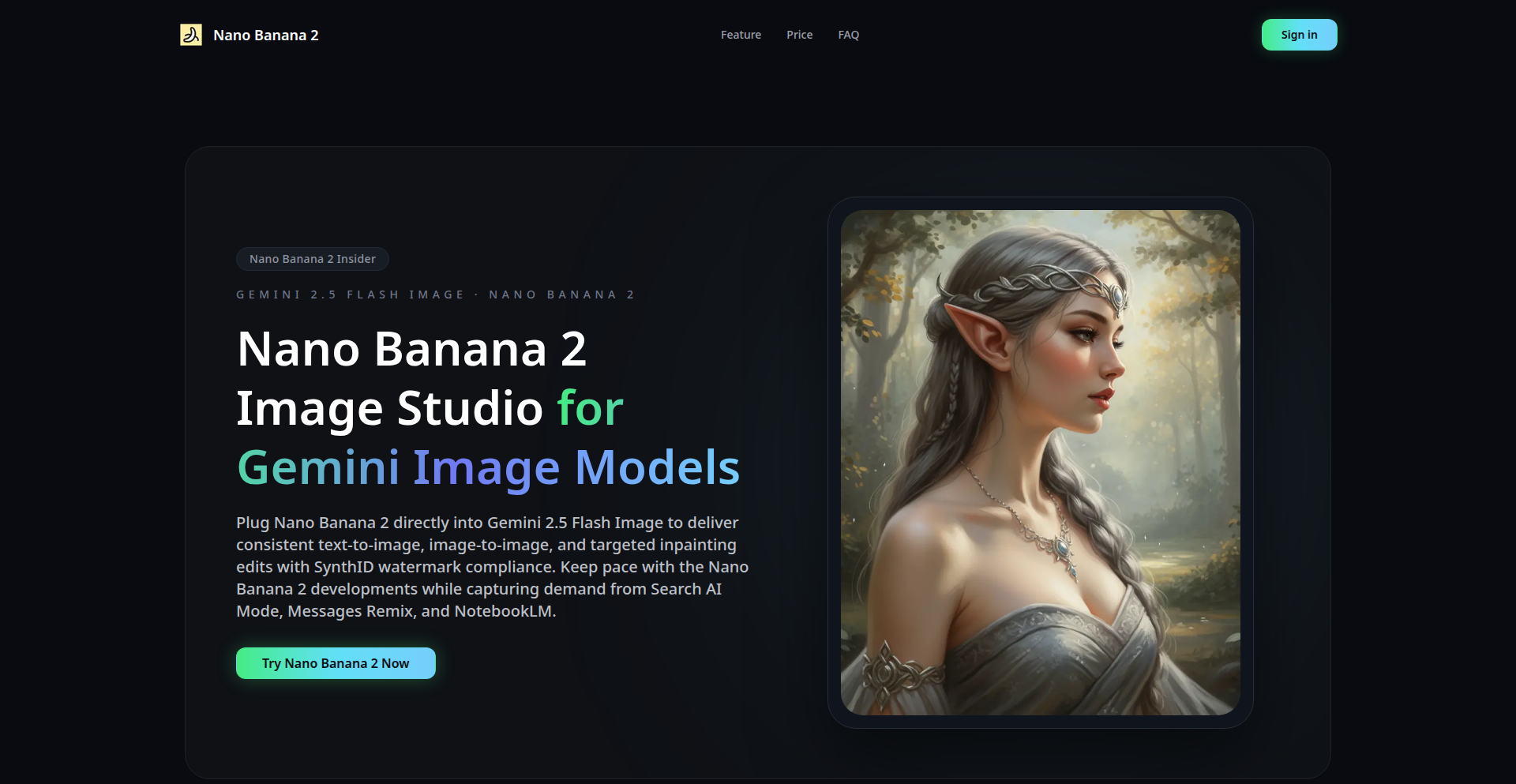
Author
GuiShou
Description
Nano Banana 2 is a Software as a Service (SaaS) platform that leverages Google's Gemini 2.5 Flash model to generate high-quality AI images. It simplifies the complex process of AI image creation, making it accessible to developers and creators without deep expertise in AI model deployment.
Popularity
Points 2
Comments 1
What is this product?
Nano Banana 2 is an AI-powered image generation service. It utilizes the advanced capabilities of Google's Gemini 2.5 Flash model, which is adept at understanding and translating textual descriptions (prompts) into visual outputs. The innovation lies in packaging this powerful AI model into an easy-to-use SaaS platform, abstracting away the complexities of setting up and managing large AI models. This means you don't need to be an AI expert to create stunning images.
How to use it?
Developers can integrate Nano Banana 2 into their applications or workflows via an API. This allows them to programmatically request image generations based on specific text prompts. For instance, a game developer could use it to quickly generate concept art, or a marketing team could create custom visuals for campaigns. The platform provides clear documentation and simple API endpoints for seamless integration, meaning you can add advanced AI image generation to your product with minimal effort.
Product Core Function
· AI Image Generation from Text Prompts: Leverages Gemini 2.5 Flash to translate textual descriptions into unique images. This provides a way to create bespoke visuals on demand, solving the problem of finding or commissioning specific imagery quickly and cost-effectively.
· API Access for Programmatic Control: Offers a robust API that allows developers to automate image generation within their own applications. This enables dynamic content creation and integration into existing workflows, allowing for real-time visual asset generation for apps and services.
· Free Trial for Experimentation: Provides a no-cost entry point for users to explore the capabilities of the platform. This lowers the barrier to entry for trying out cutting-edge AI image technology, helping developers discover new use cases and applications without initial investment.
· SaaS Delivery Model: Delivers the AI image generation functionality as a cloud-based service, eliminating the need for users to manage hardware or complex software installations. This means you get access to powerful AI without the hassle of managing infrastructure, focusing instead on creative output.
Product Usage Case
· A web application for interior design could use Nano Banana 2 to allow users to upload a room photo and generate variations of the room with different furniture styles or paint colors based on user text input. This solves the problem of visualizing design changes in real-time.
· A content creator on social media could use the API to automatically generate accompanying images for blog posts or articles based on the article's summary or keywords. This streamlines content creation by providing relevant visuals instantly.
· A small e-commerce business could use Nano Banana 2 to generate unique product mockups or lifestyle images without the need for expensive photoshoots. This helps them create professional-looking product listings efficiently.
32
UniWorld V2: Contextual AI Image Weaver
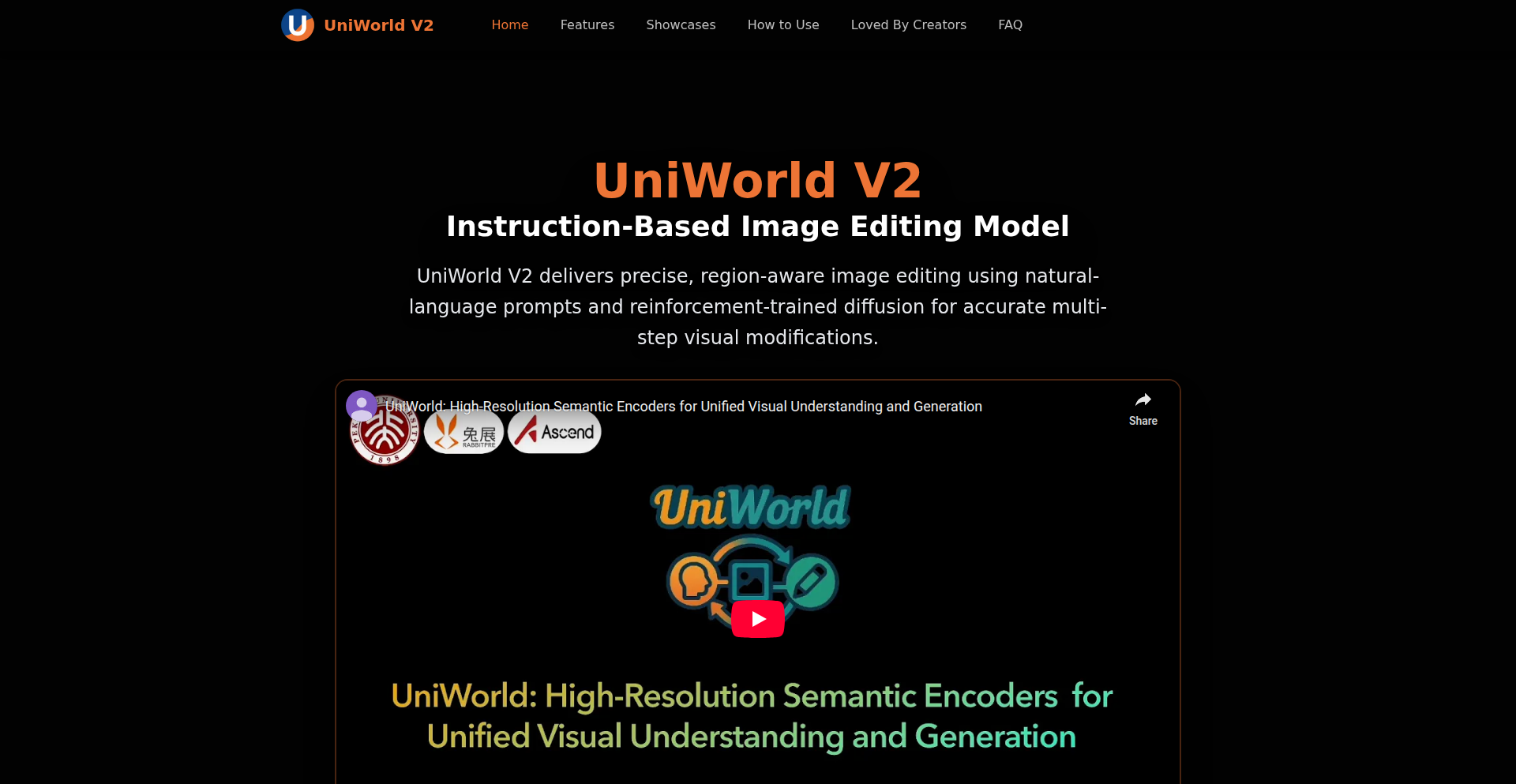
Author
lu794377
Description
UniWorld V2 is a next-generation AI image editing model that goes beyond simple prompt-based generation. It intelligently understands image regions, incorporates text as a visual element, and uses reinforcement learning to ensure edits are precise and contextually coherent. This means you can make specific changes to parts of an image, add or modify text naturally, and refine edits over multiple rounds without losing the original style. The core innovation lies in its ability to treat an image not as a flat canvas, but as a structured scene with distinct elements that can be manipulated with high fidelity, driven by a sophisticated understanding of user intent.
Popularity
Points 2
Comments 0
What is this product?
UniWorld V2 is a cutting-edge AI image editing system that allows for highly precise modifications by understanding specific areas within an image. Unlike traditional AI editors that might change the whole image based on a prompt, UniWorld V2 lets you select a region (like a person's face, a specific object, or a background area) and apply a detailed edit to just that part, while keeping the rest of the image consistent and natural-looking. It also treats text as a fully integrated visual component, allowing for sophisticated typography edits. A key technological breakthrough is its use of Reinforcement Learning (RL) in the editing process, specifically through a model called Edit-R1. This RL component acts like a smart assistant that evaluates the quality and alignment of your edits with your original intent, leading to more accurate and reliable results, even outperforming other advanced models in alignment and quality. It also ensures that when you re-edit an image multiple times, it maintains its stylistic integrity without degrading the quality or introducing unwanted changes.
How to use it?
Developers can integrate UniWorld V2 into their creative workflows and applications to offer advanced image editing capabilities. For example, you could build a feature in a social media app that allows users to precisely adjust elements in their photos, like changing the color of a specific garment or adding a new object to a scene, all through intuitive region selection and prompts. For product design tools, it can be used to rapidly iterate on product visuals, changing materials, adding logos, or modifying UI elements within a product mockup. The system's multi-round edit consistency is invaluable for complex design projects where iterative refinement is key. Its advanced typography capabilities mean it can be used in marketing tools to insert or modify text on images in a way that perfectly matches the existing style, perspective, and spacing, making localization and branding efforts much more efficient.
Product Core Function
· Region-Aware Editing: Select any area of an image and apply a specific prompt for modification, such as changing an object's appearance or texture, while the rest of the image remains unaffected and globally coherent. This allows for targeted improvements without unintended side effects, proving useful in tasks like product retouching or specific visual effect application.
· RL-Enhanced Accuracy (Edit-R1): Utilizes a Multi-Modal Large Language Model (MLLM) based reward system to significantly improve the alignment of edits with user intent and the overall quality of the output. This means the AI better understands what you want, leading to more predictable and satisfactory results, critical for professional creative work where precision is paramount.
· Multi-Round Edit Consistency: Enables users to perform sequential edits and refinements on an image without the style or quality degrading across multiple iterations. This is essential for complex design processes that require iterative adjustments and fine-tuning, ensuring a stable and controllable creative process.
· Advanced Typography Editing: Allows for the seamless insertion, replacement, or modification of text within an image, intelligently preserving font styles, character spacing, and perspective. This is highly beneficial for graphic design, advertising, and content creation where accurate and aesthetically pleasing text integration is required.
· Precision Object Control: Offers the ability to explicitly command the manipulation of objects within an image, including moving, adding, removing, or replacing them with high fidelity. This provides granular control over scene composition, enabling tasks like object removal for cleanup or adding new elements to create dynamic visuals.
Product Usage Case
· Scenario: Creating localized ad creatives for different markets. How it solves the problem: Use Region-Aware Editing to change product details or add region-specific text overlays while maintaining brand consistency. The advanced typography ensures text appears naturally integrated, reducing manual design effort and speeding up campaign deployment.
· Scenario: Rapid prototyping for e-commerce product listings. How it solves the problem: Developers can use Precision Object Control to easily swap out product variations, add accessories, or change backgrounds in product photos. The Multi-Round Edit Consistency allows for quick iterations based on feedback without starting from scratch.
· Scenario: Enhancing educational content with custom visuals. How it solves the problem: The system can be used to create diagrams or illustrations where specific parts need to be highlighted, modified, or annotated with text. RL-Enhanced Accuracy ensures that these modifications are clear, accurate, and visually appealing for learning materials.
· Scenario: Editorial image manipulation for newsrooms. How it solves the problem: Journalists or editors can use Region-Aware Editing to subtly adjust elements in photos for clarity or impact without altering the truth of the image. The RL-driven precision helps maintain realism and integrity, crucial for journalistic standards.
33
Oxaide: Auto-Learning AI Help Desk
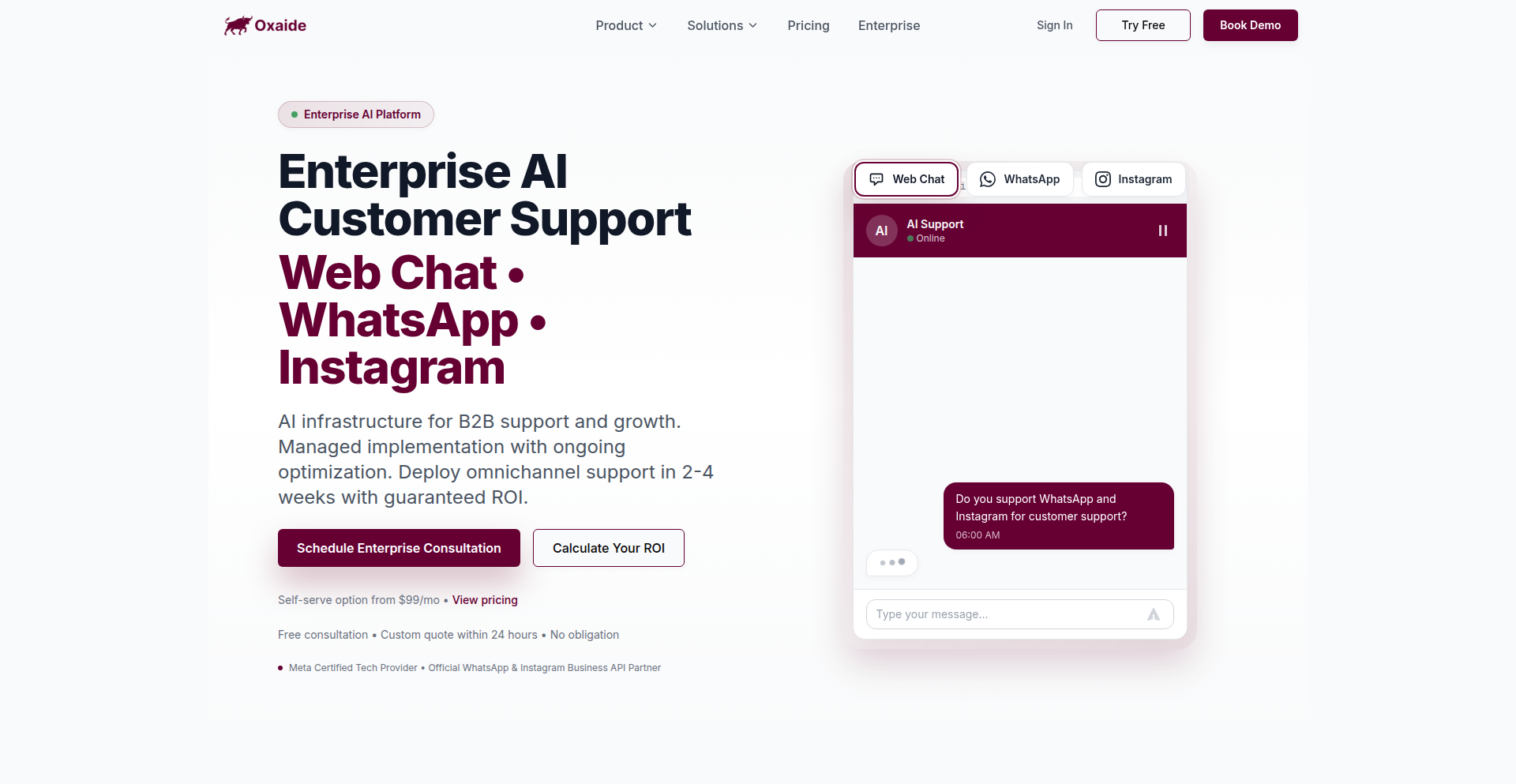
Author
leewenjie
Description
Oxaide is a Meta-certified AI-powered help desk solution for WhatsApp, Instagram, and web chat. Its core innovation lies in its ability to automatically learn and improve from ongoing conversations, significantly reducing the manual effort required to train and maintain a customer support AI. This means the AI gets smarter over time without constant human intervention, leading to faster, more accurate, and more personalized customer support.
Popularity
Points 2
Comments 0
What is this product?
Oxaide is an intelligent customer support system that leverages AI to handle customer inquiries. What makes it innovative is its 'auto-learn' capability. Instead of needing humans to constantly feed it new information and rules, Oxaide analyzes real customer interactions – the questions asked and the answers given – to progressively improve its understanding and response accuracy. Think of it like a virtual agent that learns on the job. This addresses the common challenge in AI help desks: the significant time and resources needed for ongoing training and updates. By automating this learning process, Oxaide ensures the AI stays relevant and effective as customer needs evolve, making it more efficient and cost-effective.
How to use it?
Developers can integrate Oxaide into their existing customer support workflows across popular platforms like WhatsApp, Instagram, and their own websites. The Meta certification means it's built to comply with Meta's platform policies, ensuring smooth integration and reliability for messaging channels. The auto-learning feature means that once integrated, Oxaide begins to passively absorb information from incoming customer queries and the responses provided (either by the AI itself or human agents), becoming progressively better at understanding intent and providing appropriate answers. This reduces the need for developers to write extensive rules or manually update knowledge bases, freeing them up for more strategic tasks. It's essentially a plug-and-play AI that continuously optimizes itself.
Product Core Function
· Automated conversation learning: The AI learns from live customer interactions, improving its understanding and response accuracy over time. This reduces manual training effort and keeps the AI up-to-date with evolving customer needs.
· Multi-channel support: Seamless integration with WhatsApp, Instagram, and web chat, providing a unified AI support experience across key customer touchpoints. This allows businesses to meet customers where they are, enhancing convenience and accessibility.
· Meta-certification: Ensures compliance with Meta's platform requirements for WhatsApp and Instagram, guaranteeing a stable and trustworthy integration for these critical messaging channels. This provides peace of mind and avoids potential platform issues.
· Intelligent response generation: The AI provides contextually relevant and accurate answers to customer queries based on its learned knowledge. This leads to faster resolution times and higher customer satisfaction.
· Reduced manual oversight: The auto-learning mechanism significantly decreases the need for constant human supervision and manual knowledge base updates. This frees up support teams to focus on more complex issues and strategic initiatives.
Product Usage Case
· A small e-commerce business using Oxaide to handle customer inquiries about order status, shipping information, and product details on their website and Instagram. The AI automatically learns from common questions, so over time, it can answer more queries without human intervention, leading to quicker customer responses and fewer abandoned carts.
· A SaaS company integrating Oxaide with their WhatsApp support channel. As new features are released or common technical issues arise, the AI learns from these conversations and their resolutions, allowing it to assist customers with troubleshooting without needing immediate human agent escalation, improving first-contact resolution rates.
· A travel agency deploying Oxaide across their web chat and Facebook Messenger. The AI learns from booking inquiries, cancellation requests, and destination-specific questions. This enables the agency to handle a larger volume of inquiries efficiently, providing instant answers to common questions and freeing up agents for complex itinerary planning.
34
SwiftProof AI
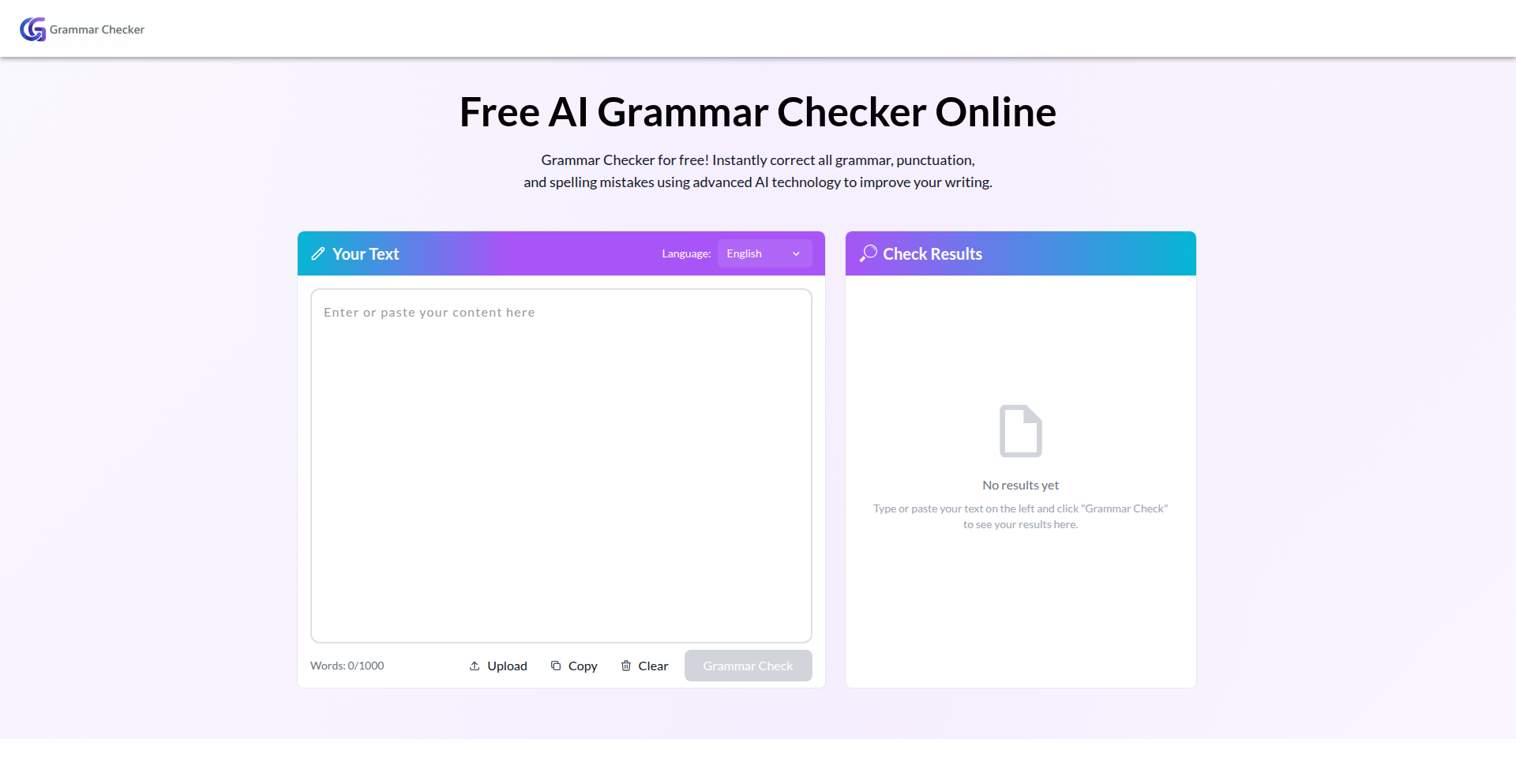
Author
john_davis_0122
Description
A free, ad-free, and sign-up-free AI-powered grammar, punctuation, and spelling checker. It offers instant suggestions with explanations for up to 1000 words, enabling quick, one-click corrections. This product addresses the need for efficient and friction-less proofreading, particularly for writers who value speed and accuracy.
Popularity
Points 2
Comments 0
What is this product?
SwiftProof AI is an intelligent proofreading tool leveraging Natural Language Processing (NLP) and machine learning to identify and suggest corrections for grammatical errors, punctuation mistakes, and spelling issues. Its innovation lies in its accessibility: no cost, no ads, and no registration required, combined with a user-friendly interface that provides instant feedback and explanations. This means you get expert-level writing assistance without any barriers, making polished writing achievable for everyone.
How to use it?
Developers can integrate SwiftProof AI into their workflows by pasting text (up to 1000 words) directly into the provided interface. The tool then analyzes the text in real-time and highlights potential errors, offering clear explanations and one-click correction options. This is invaluable for quick drafts, emails, or any written content where immediate accuracy is paramount. For instance, imagine you're writing an important client email and want to ensure it's perfect before sending; you can paste it into SwiftProof AI, get instant feedback, and send it with confidence.
Product Core Function
· Instant Grammar Correction: Utilizes sophisticated NLP models to detect and suggest fixes for grammatical inaccuracies, helping to eliminate awkward phrasing and ensure clarity in your writing.
· Punctuation Accuracy: Automatically identifies and corrects misplaced or missing punctuation, ensuring your sentences flow correctly and are easy to read.
· Spelling Verification: Employs advanced spell-checking algorithms to catch typos and misspellings that standard spell checkers might miss, guaranteeing professional-level accuracy.
· Explanation of Errors: Provides concise explanations for each suggested correction, educating users on writing rules and improving their long-term writing skills.
· One-Click Corrections: Allows for seamless application of suggested changes with a single click, significantly speeding up the editing process.
· Frictionless Access: Operates without requiring sign-up, ads, or payment, removing all common obstacles to using a proofreading tool.
Product Usage Case
· Content creation: A blogger can paste their draft article to quickly identify and fix any errors, ensuring their published content is professional and error-free, thus enhancing reader trust and engagement.
· Email communication: A sales professional can proofread a crucial client proposal email to catch any slip-ups, ensuring a polished and credible impression, which can positively impact business opportunities.
· Academic writing: A student can use it to review essays or reports for common mistakes, helping them to submit assignments with greater confidence and potentially achieve better grades.
· Social media updates: A social media manager can quickly check posts before publishing to avoid embarrassing typos or grammatical errors that could detract from the brand's image.
· Personal correspondence: Anyone writing a personal letter or message can ensure it's clear and well-written, making their communication more effective and thoughtful.
35
VectorSchool AI: Project-Driven AI-Era SWE Education

Author
sam_goldman
Description
VectorSchool AI is a free, self-paced coding school focused on building practical skills essential for the AI era, particularly system design. It aims to offer the affordability of self-study, the rigor of university, and the practicality of a bootcamp. The core innovation lies in its project-based learning approach, where students learn by building real-world applications, preparing them for modern software engineering challenges.
Popularity
Points 2
Comments 0
What is this product?
VectorSchool AI is a new educational platform designed to teach aspiring software engineers (SWEs) the skills needed to thrive in the age of AI. Instead of traditional lectures, it uses a project-based curriculum where students learn by actively building software. This approach is particularly focused on skills like system design, which are crucial for developing scalable and robust AI-powered applications. The innovation here is bridging the gap between theoretical knowledge and practical application through hands-on projects, making learning more engaging and directly relevant to industry needs.
How to use it?
Developers can use VectorSchool AI by signing up on their website. For beginners, the platform offers the initial projects to start their coding journey. More experienced developers can sign up for updates on future project releases. The learning process involves diving into specific projects, understanding the problem they solve, and then building the solution using code. This can be integrated into a developer's learning path as a practical supplement to other resources, providing a structured way to gain experience in areas like system design and AI-specific development. Support and guidance are available through their Discord community.
Product Core Function
· Project-based learning modules: Learn by building real software, directly applying concepts and gaining practical experience. This helps solidify understanding and prepares you for actual development tasks.
· Focus on AI-era skills: Curriculum is designed to equip students with skills like system design, crucial for building modern, scalable AI applications. This means you'll learn what's relevant for today's and tomorrow's tech landscape.
· Self-paced and free: Learn at your own speed without financial barriers, making high-quality technical education accessible to everyone. This allows flexibility to fit learning into your schedule.
· Community support via Discord: Get help and guidance from instructors and fellow learners, ensuring you don't get stuck and can overcome challenges effectively. This fosters a collaborative learning environment.
· Emphasis on system design: Develop a strong understanding of how to architect complex software systems, essential for building reliable and efficient applications. This skill is highly sought after in the industry.
Product Usage Case
· A junior developer looking to understand how to build scalable backend services for a machine learning model could use VectorSchool AI's system design projects. By following the project, they would learn to design APIs, manage data pipelines, and handle user traffic, directly addressing the challenge of building robust AI infrastructure.
· A self-taught programmer aiming to transition into AI engineering could leverage VectorSchool AI to gain practical experience in building AI-related applications. They might work on projects that involve integrating AI models, designing data handling strategies, or optimizing model deployment, solving the problem of lacking real-world project experience.
· A student preparing for software engineering interviews could use the platform to practice system design interviews. The hands-on project experience provides concrete examples and a deeper understanding of architectural patterns, helping them ace interviews by demonstrating practical knowledge rather than just theoretical recall.
36
GoML-Core
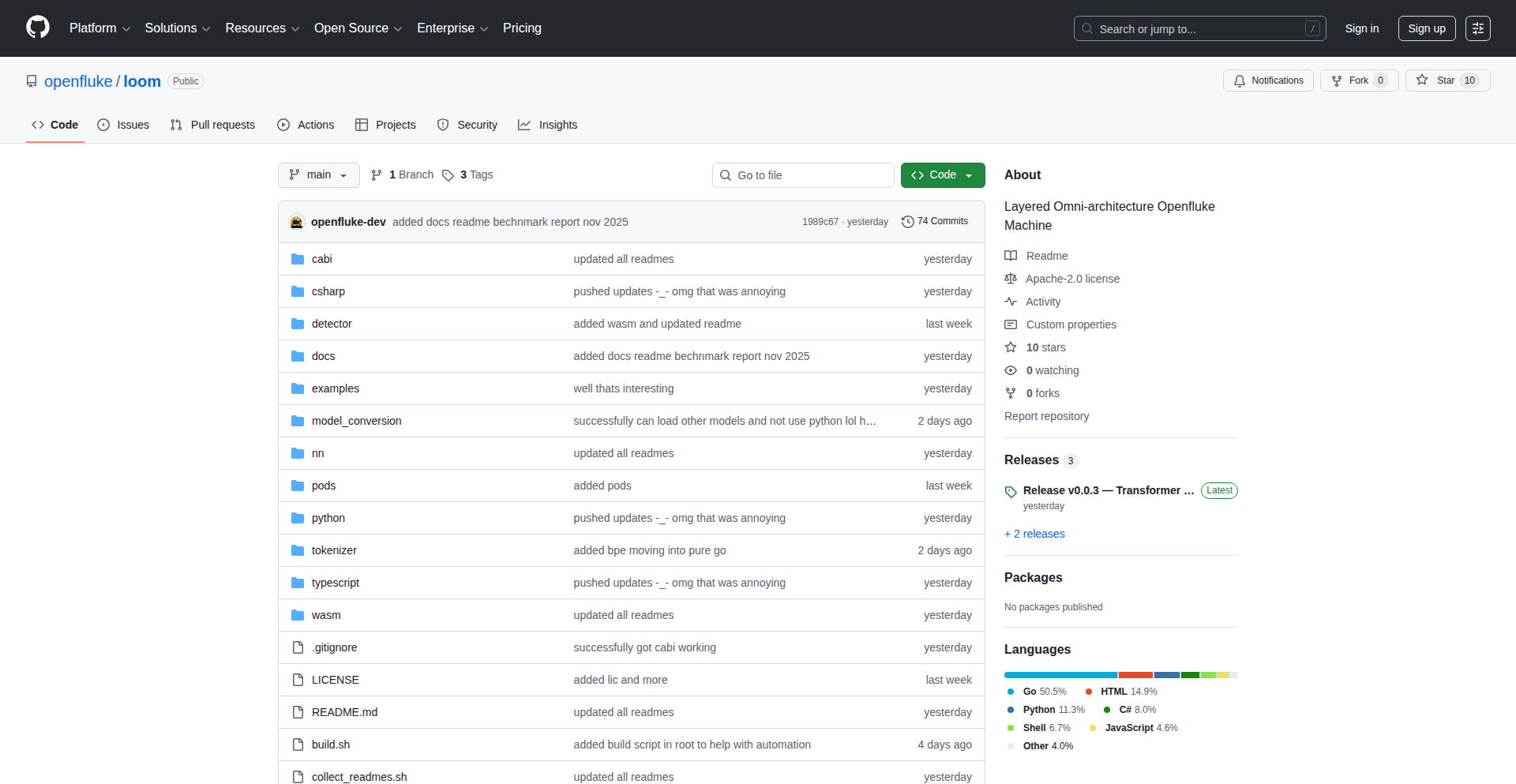
Author
openfluke
Description
This project is a breakthrough for deploying Machine Learning models, particularly Transformers, in resource-constrained environments. It achieves this by implementing key components of HuggingFace Transformers directly in Go, eliminating the need for a Python runtime and significantly reducing the binary size to around 10MB. This tackles the common pain point of large Docker images and dependency hell often associated with ML model deployment, making it ideal for edge devices, embedded systems, or air-gapped networks.
Popularity
Points 2
Comments 0
What is this product?
GoML-Core is a high-performance library that allows you to run advanced machine learning models, specifically those based on HuggingFace Transformers, entirely within a Go program. Instead of relying on Python and its extensive dependencies (which can lead to massive deployment sizes and complexity), GoML-Core uses a pure Go implementation of essential Transformer architecture components like the Multi-Head Attention (MHA), Grouped-Query Attention (GQA), RMS Normalization, and SwiGLU activation functions. It also includes a native safetensors parser for model weights and a pure Go implementation of the Byte Pair Encoding (BPE) tokenizer, meaning you don't need the Python 'transformers' library at all. The key innovation here is achieving cross-platform determinism with minimal floating-point error, ensuring consistent model behavior across different systems. The trade-off is that it's currently CPU-only and may offer slower inference speeds (1-3 tokens/second on smaller models) compared to Python implementations, prioritizing correctness and accessibility.
How to use it?
Developers can integrate GoML-Core into their Go applications to leverage pre-trained HuggingFace Transformer models without any Python dependencies. This is achieved by: 1. Compiling GoML-Core into your Go project. 2. Loading model weights that have been converted to the safetensors format. 3. Utilizing the built-in Go BPE tokenizer to process input text. 4. Passing the tokenized input through the GoML-Core transformer stack to generate predictions. This allows for extremely lightweight and portable ML deployments, for example, embedding an NLP model directly into a Go-based IoT device, a desktop application, or a server with minimal resource overhead.
Product Core Function
· Native Safetensors Parser: This allows the direct loading of model weights from the efficient and secure safetensors format, bypassing Python serialization and reducing security risks and load times. This means your ML models can be loaded quickly and reliably in your Go application.
· Pure Go BPE Tokenizer: Implements the Byte Pair Encoding algorithm without any external Python libraries. This is crucial for pre-processing text data into a format the model understands, ensuring the entire ML pipeline is self-contained within Go.
· Full Transformer Stack Implementation: Includes core building blocks like Multi-Head Attention (MHA), Grouped-Query Attention (GQA), RMS Normalization, and SwiGLU activation. This provides the fundamental computational power to run complex transformer models efficiently in Go.
· Cross-Platform Determinism: Ensures that model computations produce highly consistent results across different operating systems and hardware architectures, with very small floating-point errors. This is vital for reliable and reproducible ML outputs in diverse deployment scenarios.
· Published to Multiple Package Managers (PyPI, npm, NuGet): While the core is in Go, the project provides wrappers or can be integrated with systems that use these package managers, broadening its potential reach and ease of adoption within a larger ecosystem.
Product Usage Case
· Deploying a sentiment analysis model on an embedded system: Imagine a small sensor device that needs to analyze local text data. With GoML-Core, you can embed a transformer model directly into the Go firmware, analyze data on the device without sending it to the cloud, and keep the device's footprint extremely small.
· Creating a lightweight desktop application with offline NLP capabilities: A developer building a writing assistant tool could use GoML-Core to include features like text completion or grammar checking directly in their Go application, without requiring users to have Python or large dependencies installed.
· Building a secure, air-gapped ML inference service: In highly secure environments where internet connectivity is restricted, GoML-Core allows for the deployment of ML models within a self-contained Go binary, ensuring data privacy and security by keeping all processing local and offline.
37
AI Talent Pipeline
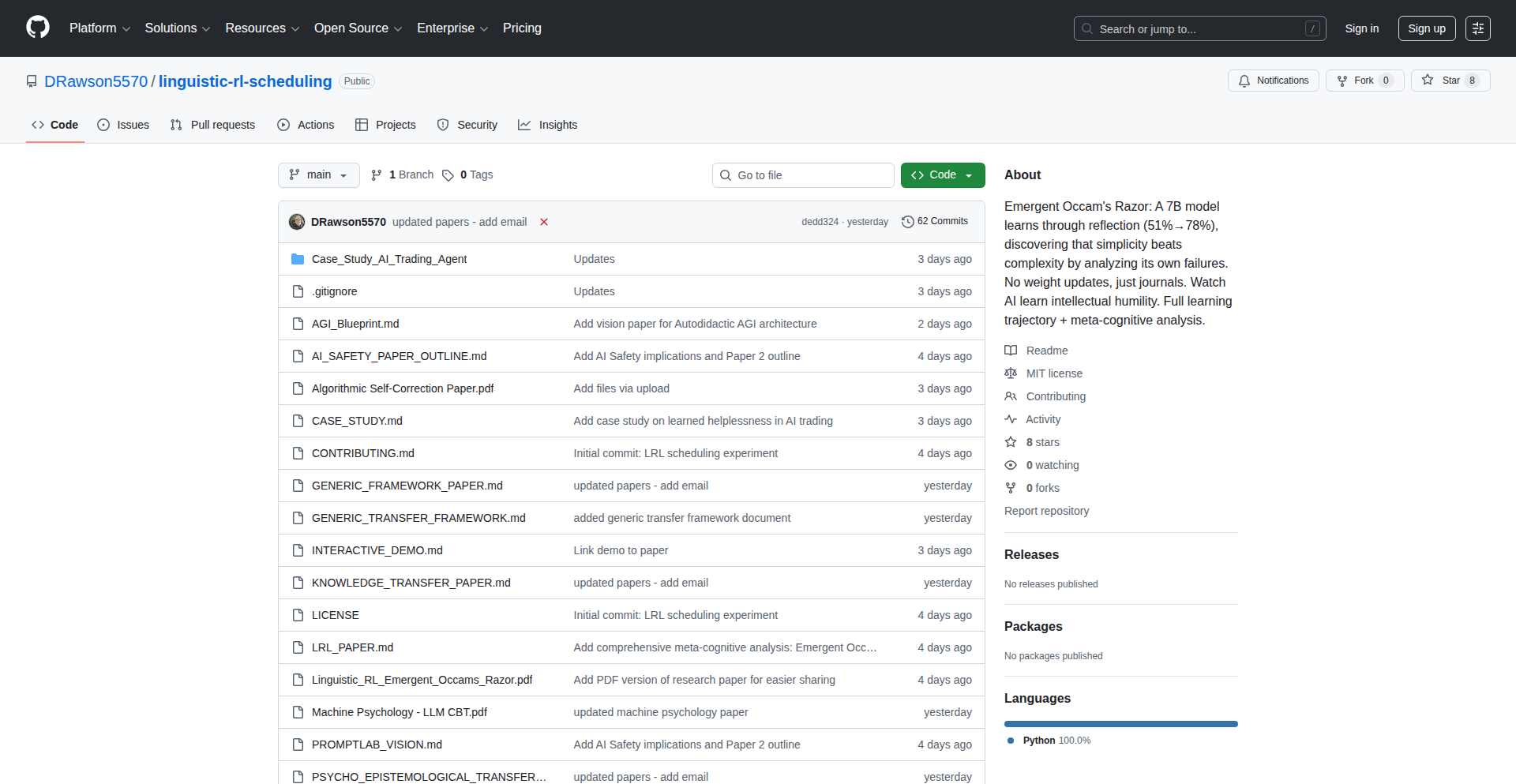
Author
drawson5570
Description
A novel AI framework that trains 'student' AI models to not only match but significantly outperform their 'teacher' AI models. It addresses the challenge of knowledge transfer in AI, enabling more efficient and effective AI development.
Popularity
Points 1
Comments 1
What is this product?
This project introduces a new way to train AI. Imagine a student AI learning from a teacher AI. Typically, the student just mimics the teacher. This framework goes further, using a special training method that allows the student AI to develop capabilities beyond what the teacher possesses, achieving a higher success rate (86.7% vs. 82%). The innovation lies in the training methodology that encourages exploration and generalization, rather than mere replication, leading to potentially more robust and adaptable AI solutions.
How to use it?
Developers can integrate this framework into their AI training pipelines. It's designed to be a supplementary training stage after initial model development. A common use case would be to take an already trained AI model (the 'teacher') and use it to guide the training of a new, potentially smaller or more specialized AI model (the 'student'). This can be particularly useful when building AI systems that need to perform complex tasks or adapt to new data efficiently. The framework provides tools and methodologies to set up this student-teacher training dynamic.
Product Core Function
· Advanced Knowledge Transfer: Enables AI models to learn from and surpass their creators, meaning AI systems can become more sophisticated than initial designs, leading to better performance in real-world applications.
· Performance Enhancement: Allows for the development of AI models that achieve higher accuracy and effectiveness rates, directly improving the quality and reliability of AI-powered products and services.
· Resource Optimization: Potentially allows for the creation of more efficient AI models by transferring complex capabilities to simpler architectures, reducing computational costs and deployment requirements.
· Accelerated AI Development: By enabling AI models to learn more effectively, this framework can speed up the iterative process of AI model improvement and innovation.
· Experimental AI Training: Provides a structured approach for researchers and developers to explore novel AI training paradigms, pushing the boundaries of what AI can achieve.
Product Usage Case
· In a computer vision project, a large, complex 'teacher' model trained on vast datasets could be used to train a smaller, faster 'student' model. The student model, using this framework, might achieve comparable or even better accuracy in specific tasks like object detection on mobile devices, solving the problem of deploying powerful AI on resource-constrained hardware.
· For natural language processing applications, a 'teacher' model trained on general text could be used to train a 'student' model for a highly specialized domain, like medical transcription. This framework could help the student model learn nuances and generate more accurate transcriptions than if it were trained solely on the specialized data, addressing the challenge of domain adaptation.
· In reinforcement learning, a sophisticated agent ('teacher') could guide the training of a simpler agent ('student') to navigate complex environments more effectively. This framework might enable the student agent to discover novel strategies that surpass the teacher's, leading to more intelligent and adaptive autonomous systems.
· For AI ethics and safety research, this framework could be used to train AI models that are more robust against adversarial attacks. The student model might learn to identify and resist manipulations that the teacher model is susceptible to, improving AI security and trustworthiness.
38
ChartPilot-SignalConvictionEngine
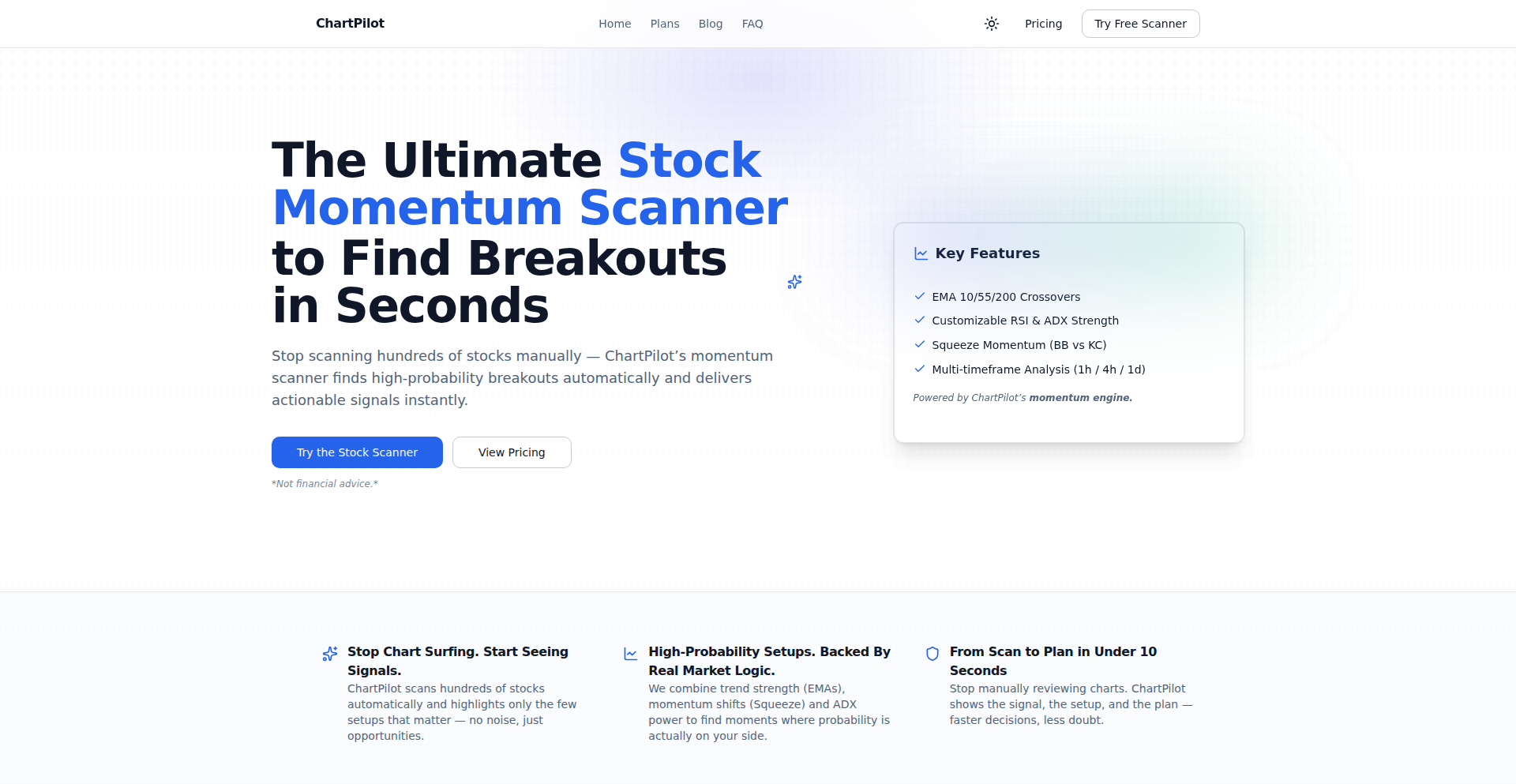
Author
thisisagooddayg
Description
ChartPilot is a momentum scanner for swing traders that tackles the core challenge of signal validation. Its innovative 'Pilot's Score' synthesizes Exponential Moving Averages (EMA), Average Directional Index (ADX), and Squeeze Momentum indicators across multiple timeframes (1H, 4H, Daily) into a single, easy-to-understand score (0-5). This provides instant conviction on signal strength, moving beyond simple data dumps to data-backed decision-making, with a refactored architecture to track historical signal performance.
Popularity
Points 1
Comments 1
What is this product?
ChartPilot is a sophisticated tool for financial traders that aims to bring objectivity and consistency to identifying potentially profitable stock breakouts. The core innovation lies in its 'Pilot's Score'. Instead of just showing raw trading signals, it intelligently combines data from three key technical indicators (EMA, ADX, and Squeeze Momentum) across different trading timeframes (hourly, 4-hourly, and daily). This complex analysis is distilled into a simple score from 0 to 5, which instantly tells a trader how strong and reliable a potential trading signal is. Furthermore, it's building a system to track how well past signals have performed, allowing traders to rely on historical data rather than just intuition. So, for a trader, this means less time sifting through complex charts and more confidence in making trading decisions.
How to use it?
Traders can integrate ChartPilot into their workflow by using its interface to scan for stocks exhibiting strong momentum signals. The 'Pilot's Score' is displayed alongside traditional chart data, allowing for quick visual assessment. For developers, ChartPilot's refactored architecture and signal tracking capabilities offer a robust foundation for building custom trading strategies or enhancing existing scanners. It provides a clear API (hypothetical, based on typical HN projects) to access the Pilot's Score and historical performance data. For example, a developer could build an alert system that triggers only when a stock achieves a Pilot's Score of 4 or higher on the daily chart, coupled with a positive historical performance trend for that specific signal type. This allows for automated filtering and focus on higher-probability opportunities.
Product Core Function
· Proprietary 'Pilot's Score' calculation: This aggregates key technical indicators (EMA, ADX, Squeeze Momentum) across multiple timeframes (1H, 4H, Daily) into a single, easy-to-interpret score (0-5). This simplifies complex multi-timeframe analysis, allowing traders to instantly gauge signal conviction. Its value is in saving time and reducing the cognitive load of analyzing multiple charts.
· Multi-Timeframe Analysis (MTFA) synthesis: Instead of looking at each timeframe separately, ChartPilot combines them. This helps traders understand how a short-term signal aligns with longer-term trends, providing a more holistic view of potential stock movements. Its value is in identifying more robust trading opportunities.
· Signal Verification Architecture: The system is designed to track the historical performance of different signal types. This moves trading decisions from speculation to data-driven insights by showing which signals have historically led to successful trades. Its value is in building confidence and improving trading strategy over time.
· Momentum Scanning: It systematically identifies stocks exhibiting strong upward or downward price momentum, a key factor in swing trading. This helps traders find potential entry and exit points for their trades more efficiently. Its value is in automating the search for trading opportunities.
Product Usage Case
· A swing trader wants to identify stocks that are breaking out with strong upward momentum on a 4-hour chart, but they are concerned that the daily trend might be weak. ChartPilot can instantly provide a 'Pilot's Score' for this stock. If the score is high (e.g., 4 or 5), it means the shorter-term signal is well-supported by the longer-term daily trend, giving the trader the conviction to enter the trade.
· A developer is building an automated trading bot that only wants to execute trades when there's a high probability of success. They can use ChartPilot's historical performance data to identify signal types that have historically performed well. Then, they can program their bot to only consider signals that achieve a high 'Pilot's Score' AND belong to a historically strong signal category. This reduces the risk of false positives and improves the bot's profitability.
· A trader is overwhelmed by the sheer volume of stock data. They can use ChartPilot to quickly filter their watchlist down to stocks that exhibit strong, validated momentum signals. Instead of manually checking dozens of charts, they can rely on the 'Pilot's Score' to quickly identify the most promising opportunities, saving significant time and mental effort.
39
CalmSpend

Author
rioppondalis
Description
CalmSpend is a personal finance tracker designed for families who want to understand their spending patterns without the complexity and judgment of traditional budgeting apps. It focuses on simplicity and clarity, allowing users to log expenses in seconds and visualize where money is going through straightforward breakdowns. The core innovation lies in its 'no-guilt' approach, prioritizing awareness and facilitating open financial conversations between partners.
Popularity
Points 2
Comments 0
What is this product?
CalmSpend is a lightweight expense tracking application built with the core principle of making financial visibility accessible and non-intrusive. Instead of complex financial jargon or overwhelming features, it employs a simple manual entry system where users log expenses with details like amount, payer, merchant, and category. The innovation is in its intentional de-emphasis on budgeting rules and notifications. It offers visual representations of spending trends, such as 'we spent $200 on coffee this month' or 'this grocery store is costing us a lot'. This approach is designed to foster a calm, non-judgmental understanding of household finances, unlike complex tax-like software or apps that push credit cards. It answers the question: 'Who in our household is spending what, and where?' without creating stress. The value is in providing a clear, unvarnished look at spending habits, making financial discussions easier and more productive.
How to use it?
Developers can integrate CalmSpend by using its simple data input mechanism. The typical workflow involves quickly entering an expense as it occurs, taking approximately 10-20 seconds. This manual entry process itself is designed to increase awareness of spending habits. Once data is entered, CalmSpend provides visual breakdowns, such as charts or lists, showing spending by category, person, or merchant. It's ideal for couples or families who want to share financial insights without a rigid budgeting framework. Integration is primarily through its intuitive interface, focusing on ease of use for everyday logging and quick review of spending patterns. The value is in a frictionless way to gain financial clarity, making it a go-to tool for quick expense logging and insightful pattern recognition.
Product Core Function
· Manual Expense Logging: Allows users to quickly record spending details like amount, who paid, merchant, and category. This immediate input fosters mindful spending awareness and provides the raw data for insights. The value is in capturing spending in the moment, preventing forgotten expenses and promoting a realistic financial picture.
· Visual Spending Breakdowns: Presents spending data in easy-to-understand visual formats, like charts or graphs, showing trends across categories, merchants, or individuals. This helps users quickly grasp where their money is going without complex analysis. The value is in making financial data digestible and actionable.
· No-Judgment Feedback: Avoids notifications about going over budget or gamification elements, focusing solely on presenting data without imposing guilt or pressure. This creates a safe space for financial exploration and conversation. The value is in removing emotional barriers to financial understanding and promoting collaborative financial management.
· Family-Focused Insights: Designed to answer 'who is spending what and where' within a household, facilitating open communication and shared financial awareness. This directly addresses the common challenge of joint financial visibility and accountability. The value is in enabling transparent and collaborative household financial management.
Product Usage Case
· A couple wants to understand their combined spending on groceries and dining out to identify potential savings without the stress of traditional budgeting. They use CalmSpend to log all related expenses, and the visual breakdowns reveal that one particular grocery store is significantly more expensive than others, prompting them to switch. The value here is identifying specific cost-saving opportunities through clear data.
· A parent wants to track discretionary spending on toys and entertainment for their children to manage their budget more effectively. By logging each purchase, they can see the cumulative impact and have informed discussions with their partner about spending priorities, avoiding assumptions or arguments. The value is in providing concrete data for parental financial decisions.
· Individuals who have forgotten about recurring subscriptions can use CalmSpend to log all payments, including subscriptions. Seeing the recurring outflow clearly helps them identify unused services and cancel them, saving money. The value is in uncovering hidden or forgotten expenses.
· A household wants to improve their communication around money. By using CalmSpend and regularly reviewing their spending together, they can have more objective and less emotional conversations about their financial habits. The value is in fostering healthier financial relationships through transparency.
40
Markdownify Web Extractor
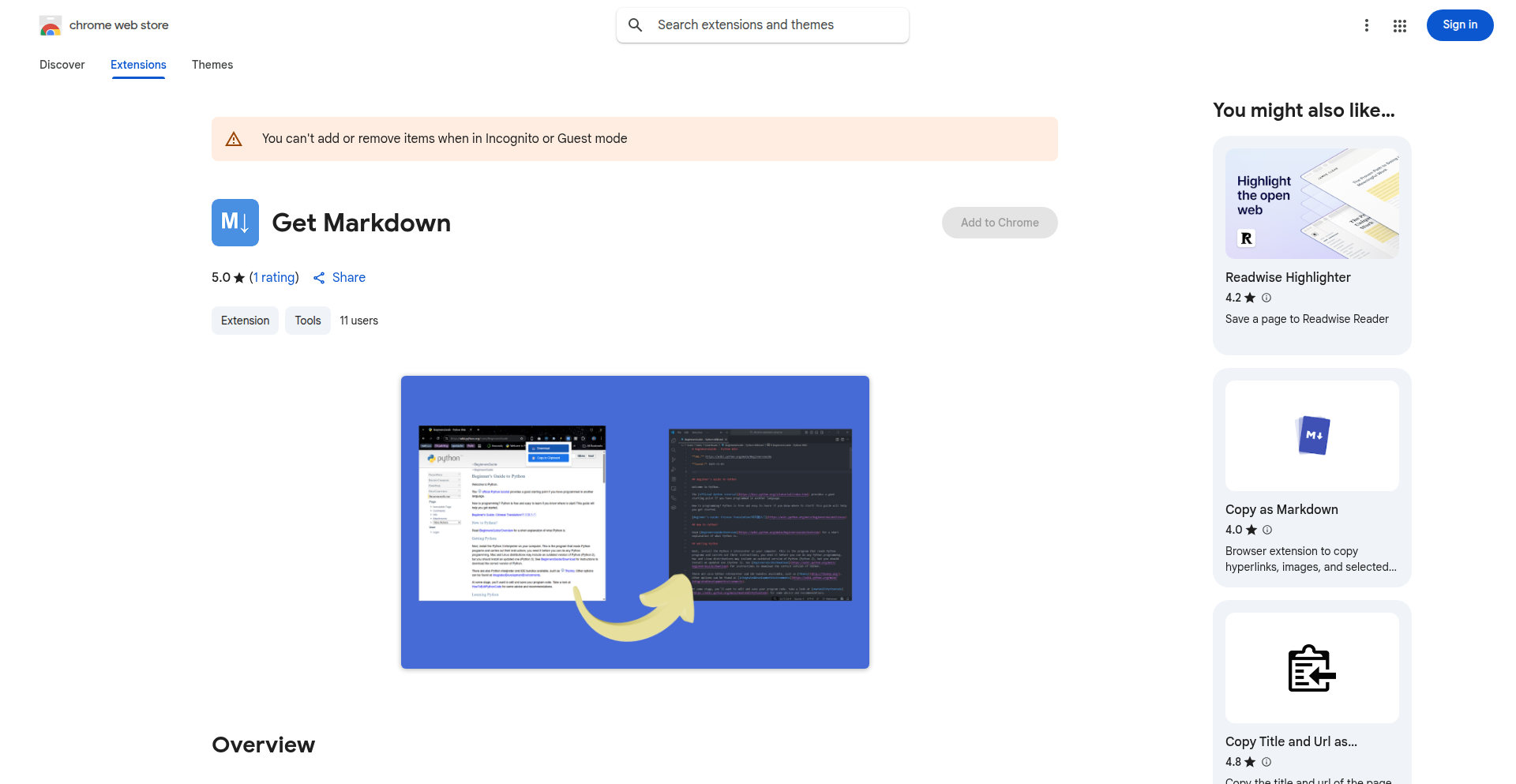
Author
hgarg
Description
A browser extension and backend service designed to extract web page content and convert it into clean Markdown format. This project tackles the common problem of messy HTML structures and styling on websites, providing a streamlined way to get usable text and content for notes, documentation, or sharing, abstracting away the complexities of web parsing.
Popularity
Points 2
Comments 0
What is this product?
This project is a browser extension combined with a backend service that intelligently scrapes content from any web page and transforms it into structured Markdown. The innovation lies in its sophisticated parsing logic that identifies main content areas, strips away intrusive ads and navigation elements, and then converts the remaining HTML into well-formatted Markdown. This means you get clean, readable text without the visual clutter and structural noise of the original webpage. It's like having a universal content cleaner for the web.
How to use it?
Developers can integrate this into their workflows by installing the browser extension. When encountering a webpage with valuable content they wish to capture, they can trigger the extension. It will send the page's HTML to a backend service (or run locally if configured) for processing. The processed Markdown content is then returned and can be directly copied, saved, or further manipulated. For more advanced use cases, developers can leverage the backend API to programmatically extract and convert content from URLs within their own applications.
Product Core Function
· Intelligent Content Extraction: Identifies and isolates the primary content of a webpage, ignoring irrelevant sidebars, headers, footers, and advertisements. This provides a focused view of the information you actually care about, making it easier to digest and use.
· HTML to Markdown Conversion: Accurately transforms the extracted HTML into a standardized Markdown format, preserving semantic structure like headings, lists, links, and emphasis. This ensures the content is easily readable and editable across various platforms and tools.
· Customizable Parsing Rules: Allows for fine-grained control over what content is extracted and how it's converted. This is valuable for developers who need to handle specific website structures or extract particular types of data consistently.
· Browser Extension Interface: Provides a simple one-click interface for users to extract content directly from their browser. This offers immediate utility for everyday tasks without complex setup.
· Backend API for Programmatic Access: Offers a RESTful API for developers to integrate web content extraction into their own applications and scripts. This unlocks automated workflows and data processing capabilities.
Product Usage Case
· Saving research articles for later reading and note-taking. Instead of copying and pasting messy HTML, you get clean Markdown ready for your personal knowledge management system.
· Automating the aggregation of news or blog posts into a daily digest. The API can fetch content from multiple sources, convert it to Markdown, and compile it for easy consumption.
· Building custom web scrapers that focus on extracting specific data points from structured web pages. The core parsing logic can be adapted to target particular elements and convert them into a predictable format.
· Creating documentation from online resources. Extracting content from tutorials or API references and converting it to Markdown makes it easy to integrate into project documentation.
41
DepHealth: Dependency Sentinel
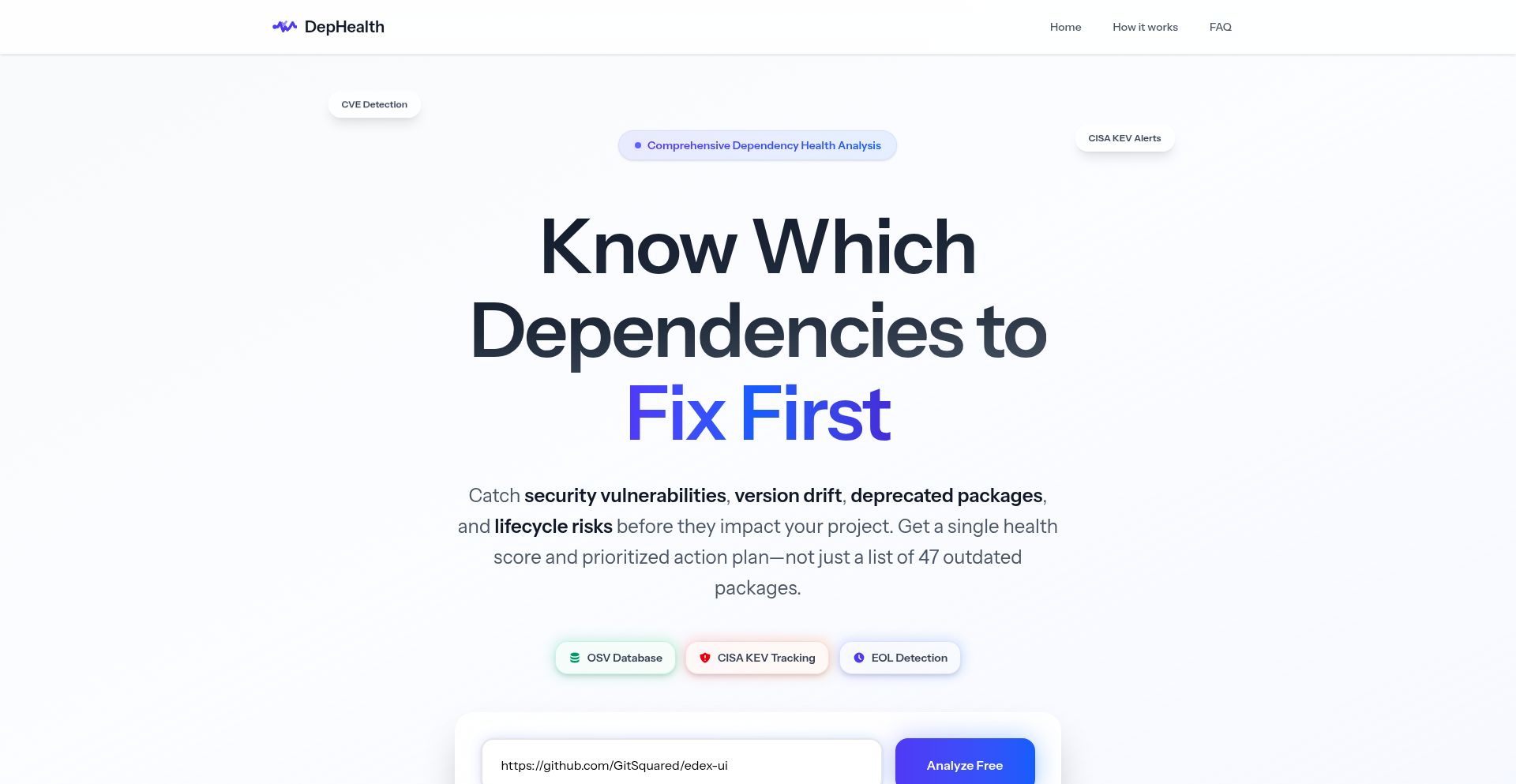
Author
nrig
Description
DepHealth is a tool that provides a comprehensive health score for your project's dependencies. It analyzes public GitHub repositories to identify security vulnerabilities, code drift from the latest versions, and end-of-life (EOL) statuses. The innovation lies in its prioritized action list, focusing on actively exploited Common Vulnerabilities and Exposures (CVEs) first, and its unique exponential decay scoring to ensure fairness across projects of different sizes. This means you get instant, actionable insights into what truly matters for your project's stability and security, without laborious manual checks.
Popularity
Points 2
Comments 0
What is this product?
DepHealth is a project that acts like a vigilant guardian for your software's building blocks, called dependencies. Think of dependencies as libraries or code snippets that your project relies on to function. DepHealth's technical magic involves scanning any public GitHub repository. It then crunches the data to give you a score from 0 to 100, indicating how 'healthy' your dependencies are. The 'health' is determined by three key factors: security risks (like known weaknesses that hackers can exploit), 'drift' (how far behind your dependencies are from their latest, most secure versions), and 'lifecycle' (whether these dependencies are still officially supported or have reached their end-of-life). The real innovation is how it presents this information: it doesn't just give you a list of problems; it ranks them. It highlights the most urgent issues first, particularly those actively being used in attacks, using a smart scoring system that doesn't unfairly penalize large projects just because they have more dependencies. This is like having an expert auditor who tells you exactly what to fix first, saving you time and preventing potential disasters.
How to use it?
Developers can easily use DepHealth by simply navigating to the dephealth.io website. You don't need to sign up or provide any personal information. Once on the site, you can paste the URL of any public GitHub repository. DepHealth will then analyze the repository's dependencies. This process typically takes less than a minute. The output is a clear, prioritized list of recommended actions. For example, if you're working on a web application using Node.js (npm/yarn/pnpm), or a Python project (composer, poetry/pipenv), or even Go projects (go modules), DepHealth can analyze its dependencies. You can integrate this understanding into your development workflow by using the insights to guide your dependency updates, security audits, and overall project maintenance, ensuring you're always focusing on the most critical improvements.
Product Core Function
· Overall health score (0-100): Provides a quick, digestible summary of your project's dependency well-being, allowing for rapid assessment of risk. This helps you understand at a glance how stable and secure your project's foundation is.
· Prioritized action list: Ranks potential issues, starting with actively exploited security vulnerabilities (CVEs). This ensures developers immediately address the most critical threats, minimizing exposure to known attacks.
· Combined view of vulnerabilities, version drift, and EOL status: Offers a holistic perspective on dependency health, showing not just known security holes but also how outdated your code is and if it's still supported, enabling informed decisions about updates and replacements.
· Support for multiple ecosystems (npm/yarn/pnpm, composer, poetry/pipenv, go modules): Broad compatibility means DepHealth can be used across a wide range of programming languages and package management systems, making it a versatile tool for diverse development environments.
· Exponential decay scoring: A sophisticated scoring method that prevents large projects from being unfairly penalized for having more dependencies, ensuring the health score is a fair reflection of true dependency risk, regardless of project size.
Product Usage Case
· A developer working on an open-source web framework notices a sudden drop in their project's DepHealth score. Upon investigation, they discover that a critical vulnerability has been newly added to their dependency list, and DepHealth has flagged it as the top priority due to active exploitation. This allows them to quickly patch the issue before it impacts users.
· A software company uses DepHealth to audit the dependencies of a legacy project before a major refactor. The analysis reveals that several key libraries are nearing end-of-life and are also significantly outdated. DepHealth's output helps them create a migration plan, prioritizing the replacement of these problematic dependencies to ensure the refactored project is built on a stable and supported foundation.
· A developer is considering contributing to a new open-source project. Before diving deep, they run DepHealth on the project's repository to get a quick understanding of its dependency health. If DepHealth flags numerous critical issues or high version drift, they might decide to focus on projects with a healthier dependency profile, saving them time and potential future headaches.
· A security team within a company uses DepHealth to get a standardized overview of the dependency health across all their publicly facing projects. This helps them identify clusters of projects with similar risks and allocate security resources more effectively, ensuring consistent security posture.
42
Beitha: Chrome's Natural Language Action Layer
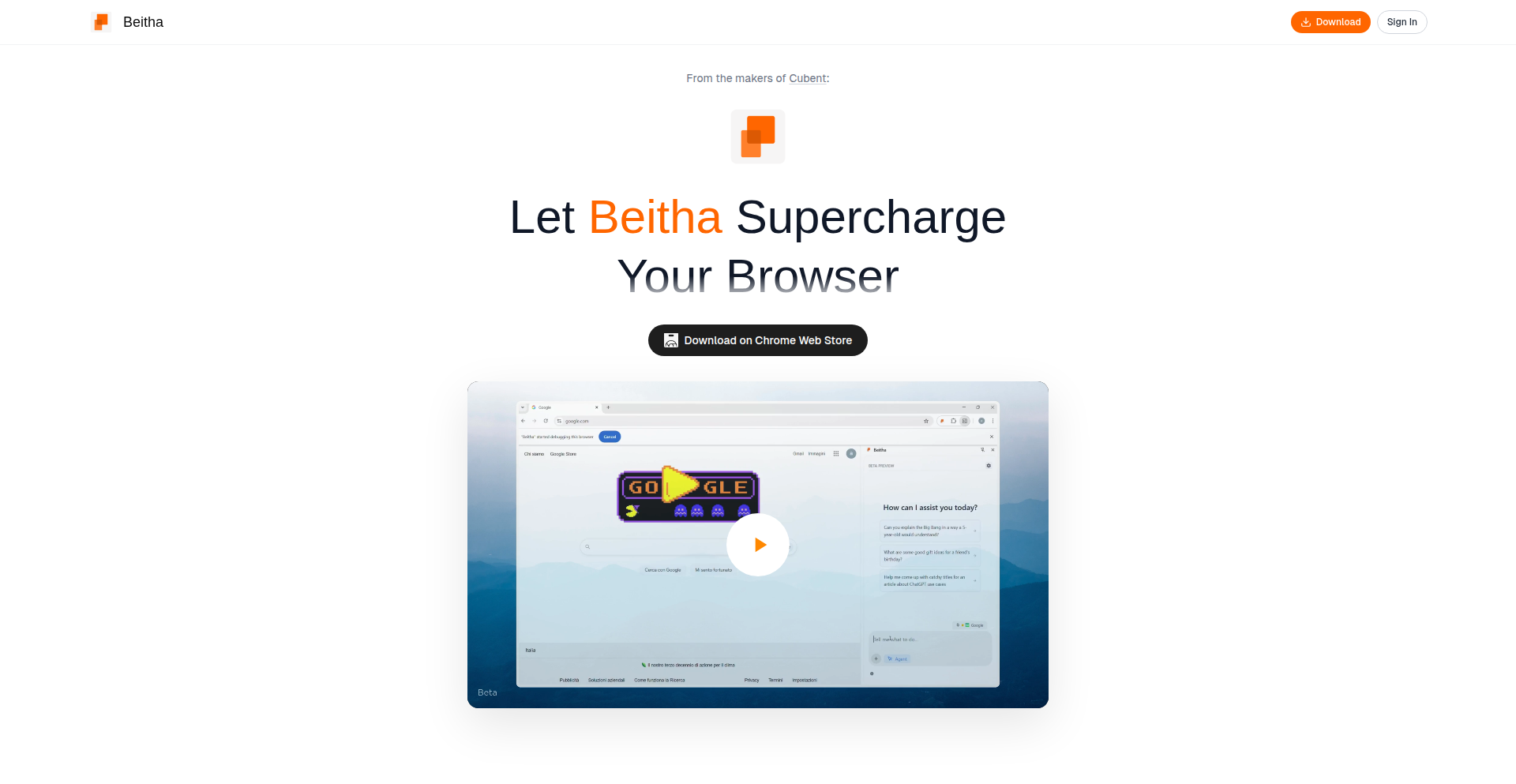
Author
anwarlaksir
Description
Beitha is a lightweight agent that operates directly within your Chrome browser, allowing you to control web interactions using natural language. It bypasses the need for new software or complex setup, acting as an augmentation layer to your existing browser. The core innovation lies in its ability to translate conversational commands into tangible browser actions like opening tabs, filling forms, editing text, clicking buttons, and extracting data, effectively automating tedious web tasks.
Popularity
Points 2
Comments 0
What is this product?
Beitha is an AI-powered agent that integrates directly into your Chrome browser. Instead of just chatting with AI, Beitha actually performs actions on the web for you. Its technical principle involves using natural language processing (NLP) to understand your spoken or typed commands and then programmatically interacting with the browser's elements (like buttons, input fields, and links) to execute those commands. Think of it as a smart assistant that understands how to 'use' the internet on your behalf. The innovation is moving beyond AI as a question-answering machine to AI as an action-taking tool within your everyday browsing environment.
How to use it?
Developers can use Beitha by simply installing it as a Chrome extension. Once installed, they can trigger Beitha through its interface and issue commands in plain English. For example, you could say 'Open a new tab and go to Hacker News', 'Fill out this form with my name and email', or 'Extract all the product prices from this page'. This allows for rapid automation of repetitive web tasks without needing to write complex scripts or macros. It's designed to be seamlessly integrated into your workflow, augmenting your existing browsing habits.
Product Core Function
· Natural Language Command Interpretation: Beitha uses sophisticated NLP models to understand a wide range of commands expressed in everyday language, translating intent into actionable browser operations. This makes complex web automation accessible to anyone, regardless of their coding expertise.
· Browser Action Execution: It can programmatically interact with web page elements. This means Beitha can click buttons, fill in text fields, select options from dropdowns, and navigate between pages, effectively mimicking human interaction with a website. This significantly speeds up tasks that would otherwise require manual input.
· Tab Management: Beitha can open new browser tabs, close existing ones, and navigate to specific URLs. This simplifies managing multiple research streams or workflow steps that involve switching between different web resources.
· Form Filling and Data Entry Automation: For repetitive form submissions or data input across various websites, Beitha can intelligently populate fields based on your instructions, saving considerable time and reducing the chance of manual errors.
· Web Data Extraction: Beitha can be instructed to identify and extract specific pieces of information from web pages, such as product prices, contact details, or article content. This is invaluable for research, competitive analysis, or data aggregation.
· In-Browser Operation: As an agent running directly inside Chrome, Beitha doesn't require you to leave your browsing session or use a separate application, providing a seamless and intuitive user experience for controlling your web activities.
Product Usage Case
· Automating research tasks: A student needing to gather information from multiple academic journals can instruct Beitha to open specific articles, extract key findings, and compile them into a summary, saving hours of manual reading and copying.
· Streamlining e-commerce browsing: A shopper looking for the best deals on a specific product can ask Beitha to open several online stores, navigate to the product page, and extract the prices, allowing for quick comparison without manually visiting each site.
· Simplifying online form submissions: A user frequently filling out the same personal information on various websites can configure Beitha to automatically fill in forms with their details, drastically reducing the time spent on registration or checkout processes.
· Accelerating data entry for web applications: A tester or data analyst can direct Beitha to input sample data into web-based forms or interfaces as part of their workflow, improving efficiency and test coverage.
· Automating social media engagement: A social media manager could potentially use Beitha to automate simple repetitive actions like liking posts or filling out basic engagement forms, freeing up time for more strategic content creation.
43
Zcash Transparency Analysis
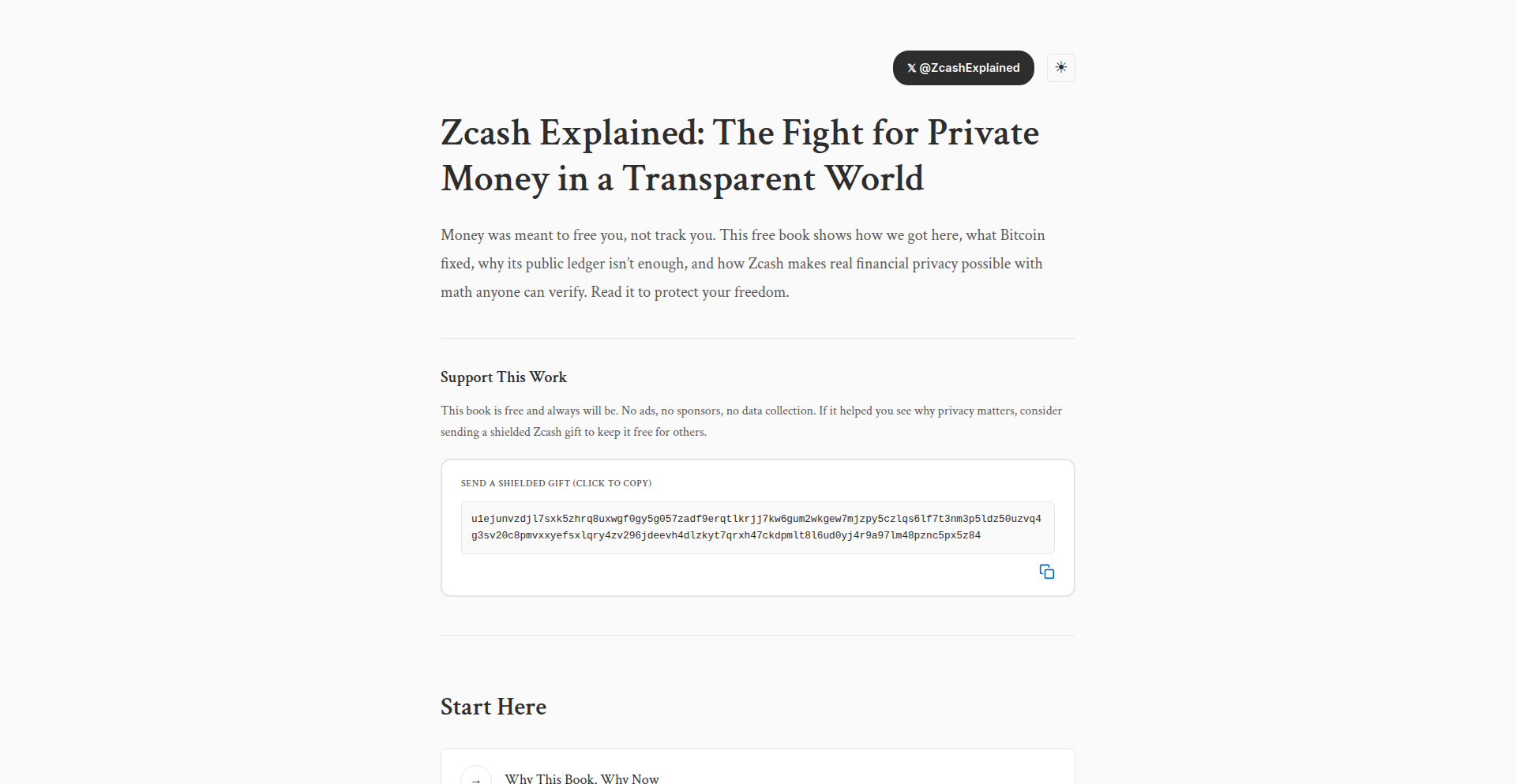
Author
privacyadvocate
Description
This project is a free book that delves into the inherent transparency of Bitcoin and argues it's a fatal flaw, presenting Zcash as a superior alternative. It highlights the technical innovation of Zcash's zero-knowledge proofs for enhanced privacy, contrasting it with Bitcoin's pseudonymous but ultimately traceable ledger.
Popularity
Points 1
Comments 1
What is this product?
This project is essentially an in-depth analysis, presented as a free book, exploring the privacy implications of blockchain technologies. It uses Bitcoin as a case study to illustrate how public transparency can be a weakness, leading to potential privacy breaches or unintended information leakage. The core technical innovation discussed is Zcash's implementation of zk-SNARKs (zero-knowledge Succinct Non-interactive ARguments of Knowledge). These advanced cryptographic proofs allow for transactions to be verified as valid without revealing any sensitive information about the sender, receiver, or transaction amount. In simpler terms, it's like proving you have a key without showing the key itself. This dramatically enhances financial privacy compared to Bitcoin's system where all transactions are publicly viewable and can be analyzed to infer user activity.
How to use it?
Developers can use this book as a foundational resource to understand the trade-offs between transparency and privacy in blockchain design. For those interested in building privacy-preserving applications or exploring alternative cryptocurrency implementations, it offers a deep dive into the technical underpinnings of Zcash's privacy features. Developers can learn about the architecture of privacy-focused blockchains, the cryptographic primitives involved (like zk-SNARKs), and the potential applications beyond just cryptocurrency, such as secure identity management or private data sharing. It provides the conceptual framework and highlights the technical challenges and solutions in achieving strong transactional privacy.
Product Core Function
· Analysis of Bitcoin's transparency and its privacy drawbacks: Explains how public transaction data, while transparent, can be de-anonymized through various analytical techniques, posing risks to users. This provides valuable context for understanding the need for enhanced privacy solutions.
· Introduction to Zcash and its privacy-enhancing technology (zk-SNARKs): Details the cryptographic innovation that enables private transactions by allowing verification without disclosure of transaction details. This offers insight into cutting-edge cryptographic applications.
· Comparison of Bitcoin and Zcash from a privacy perspective: Clearly articulates the technical differences in their privacy models, helping developers choose the right approach for their specific needs.
· Discussion of the implications of blockchain transparency for various industries: Extends the privacy debate beyond just cryptocurrencies, prompting thought on how privacy concerns affect applications in finance, healthcare, and beyond.
Product Usage Case
· A developer building a decentralized application (dApp) that handles sensitive user data could consult this book to understand the privacy risks associated with traditional public blockchains and explore how Zcash's principles or similar privacy-enhancing technologies could be integrated to protect user information.
· A security researcher investigating the traceability of cryptocurrency transactions could use the insights from this book to understand the limitations of pseudonymous systems and the potential attack vectors that Zcash aims to mitigate.
· A cryptocurrency enthusiast wanting to understand the technical advancements in the field beyond Bitcoin could read this book to grasp the sophisticated cryptography behind privacy coins and their potential societal impact.
· A blockchain architect designing a new blockchain protocol could draw inspiration from Zcash's approach to privacy to incorporate stronger confidentiality features from the outset, avoiding the privacy pitfalls identified in Bitcoin.
44
HandTurkeyMapper
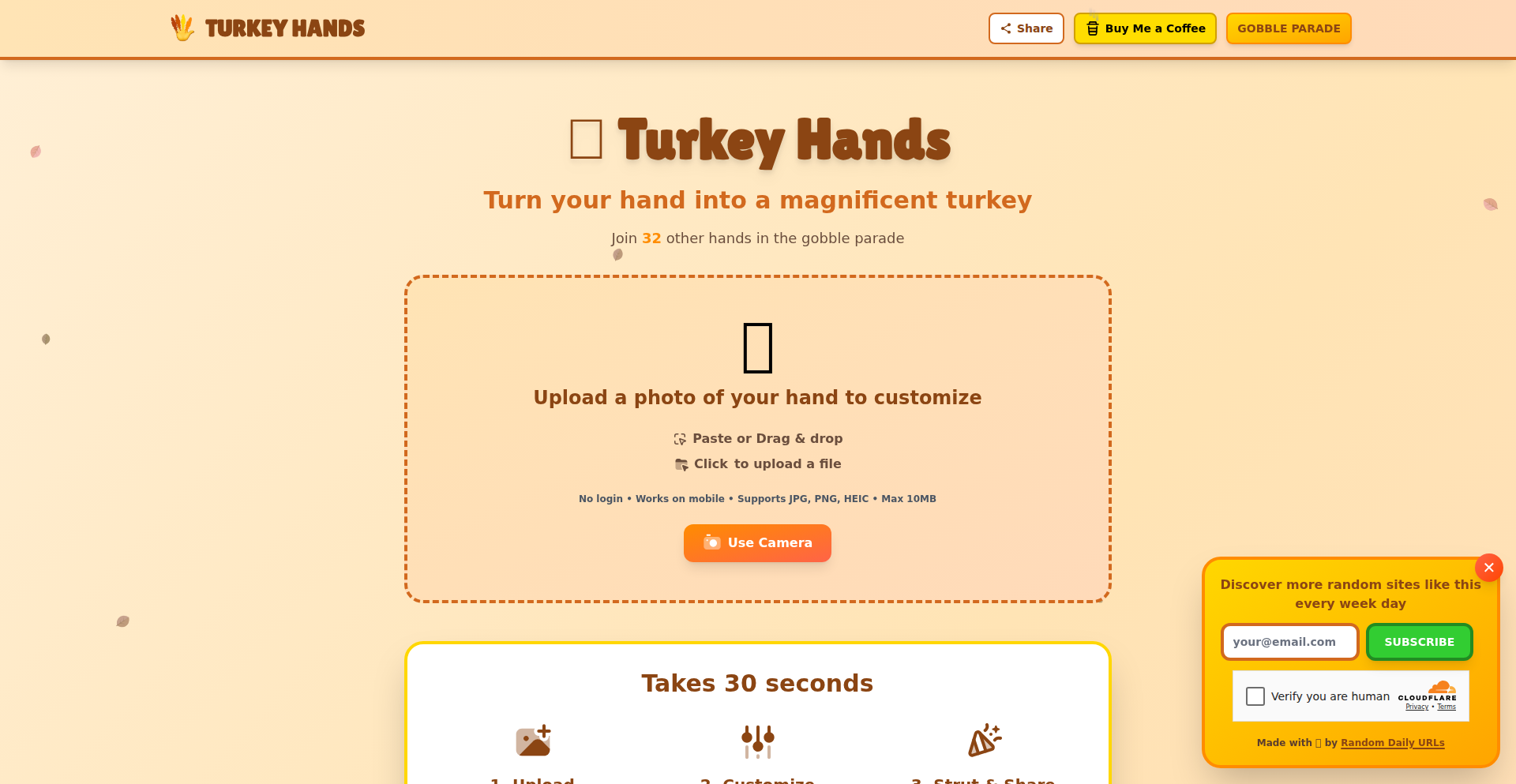
Author
RandomDailyUrls
Description
A fun experimental project that uses computer vision to detect hand gestures and map them onto a digital turkey model, creating a whimsical interactive experience. It showcases innovative real-time image processing and creative application of gesture recognition.
Popularity
Points 2
Comments 0
What is this product?
This project is a demonstration of real-time computer vision. It employs techniques like background subtraction and contour detection to identify the user's hand in a video feed. This hand's position and movement are then used to control a 3D model of a turkey, making it appear to 'perform' or react based on the hand's gestures. The core innovation lies in taking raw camera input and transforming it into an engaging, albeit quirky, visual output using accessible image processing libraries. So, what's the benefit? It shows how everyday devices can be turned into interactive art installations or playful digital toys by understanding and reacting to visual cues, opening doors for creative coding projects.
How to use it?
Developers can integrate this project into their own applications by leveraging the underlying computer vision libraries (e.g., OpenCV). The process typically involves capturing video frames from a webcam, processing these frames to isolate the hand (e.g., by color segmentation or motion tracking), and then translating the hand's position and motion data into commands for manipulating a 3D model. This could be done using a 3D rendering engine like Three.js for web applications or Unity/Unreal Engine for more complex interactive experiences. So, how can you use it? Imagine adding gesture control to your own interactive art, educational games, or even assistive technologies where simple hand movements can trigger specific actions.
Product Core Function
· Real-time hand gesture detection: Utilizes computer vision algorithms to identify and track a hand in a video stream, enabling dynamic interaction. The value is in creating responsive digital experiences without complex hardware, applicable to interactive installations and games.
· Gesture-to-animation mapping: Translates detected hand movements and positions into corresponding animations or transformations of a digital 3D model. This allows for intuitive control over digital characters or objects, perfect for character animation tools or educational simulations.
· Whimsical digital character control: Applies the gesture mapping to a humorous turkey model, demonstrating the fun potential of real-time interactive art. The value is in proving that complex technology can be used for lighthearted entertainment and creative expression, inspiring similar playful projects.
· Open-source computer vision pipeline: Provides a foundational pipeline for processing visual input and generating interactive output, encouraging further experimentation. This empowers developers to build upon existing code for their own unique vision-based applications, fostering community innovation.
Product Usage Case
· Creating an interactive digital puppet show where users control characters with their hands, solving the problem of needing complex physical puppetry for digital content. This is useful for live streaming, animated explainer videos, or virtual performances.
· Developing a simple educational game for children where they learn about shapes or letters by drawing them in the air with their hands, providing an engaging and tactile learning experience. This addresses the need for more interactive and fun educational tools.
· Building a proof-of-concept for gesture-controlled accessibility tools, where users with limited mobility can interact with digital interfaces through simple hand movements. This showcases the potential of computer vision for assistive technologies.
· Experimenting with interactive art installations that respond to audience presence and movement, creating dynamic and engaging public art. This is ideal for museums, galleries, or public spaces looking to add a technological dimension to their exhibits.
45
FrenchPropertyPriceMapper

Author
toutoulliou
Description
A website that transforms raw French property sales data into an interactive map and analysis tool. It allows users to search communes, view official sale prices, and explore five years of trends. The core innovation lies in making complex, official real estate transaction data accessible and actionable through intuitive visualizations and integrated financial simulators, effectively solving the problem of opaque property market information for the public and professionals alike.
Popularity
Points 1
Comments 1
What is this product?
This project is a web application that processes and visualizes official French real estate transaction data. The technical innovation is in its ability to take dense, government-issued files (Demande de Valeurs Foncières) which are typically hard to access and understand, and restructure them into a user-friendly interface. It uses a combination of data parsing, geospatial mapping, and time-series analysis to reveal property market trends, individual transaction details, and even allows for simulated mortgage or rental income calculations. This empowers users with a deeper understanding of the property market that was previously unavailable.
How to use it?
Developers can use this project as an example of how to ingest, clean, and present complex governmental data. Specifically, it demonstrates techniques for handling large datasets, creating interactive maps with overlayed data points, and building simple financial calculators. For those working with similar datasets, the underlying data processing pipeline and frontend visualization strategies are highly transferable. It can be integrated into broader real estate analytics platforms or used as a reference for building similar data-driven tools.
Product Core Function
· Commune Search and Official Sale Price Display: Allows users to pinpoint specific geographic areas (communes) and view the official recorded sale prices for properties within them. This solves the problem of finding transparent, verified transaction data.
· Five-Year Trend Analysis: Provides historical data visualization, showing how property prices and transaction volumes have changed over time. This helps users understand market dynamics and predict future movements.
· Recent Transaction Drill-down: Enables users to inspect details of individual property sales that have recently occurred. This offers granular insights into specific market segments and pricing.
· Property Type Comparison: Facilitates comparing sales data across different property types (e.g., apartments vs. houses). This addresses the need for nuanced market understanding based on asset class.
· Mortgage and Rentability Simulators: Integrates tools to estimate mortgage affordability and potential rental income. This makes the raw data actionable by allowing users to perform immediate financial assessments.
Product Usage Case
· A real estate investor wanting to identify emerging neighborhoods in France. They can use the map to see price trends and recent transaction volumes in different communes, helping them make informed investment decisions about where to buy.
· A potential homebuyer trying to determine a fair offer price for a property. They can use the site to research recent sales of similar properties in the same area and assess the market value, preventing overpayment.
· A real estate agent looking to provide better market analysis to their clients. They can leverage the site's trend data and transaction details to illustrate market conditions and justify pricing strategies.
· A data journalist investigating housing affordability in France. They can utilize the raw sales data and trend analysis to uncover patterns and write articles about the state of the housing market.
46
Deepvote AI Collective Decision Engine
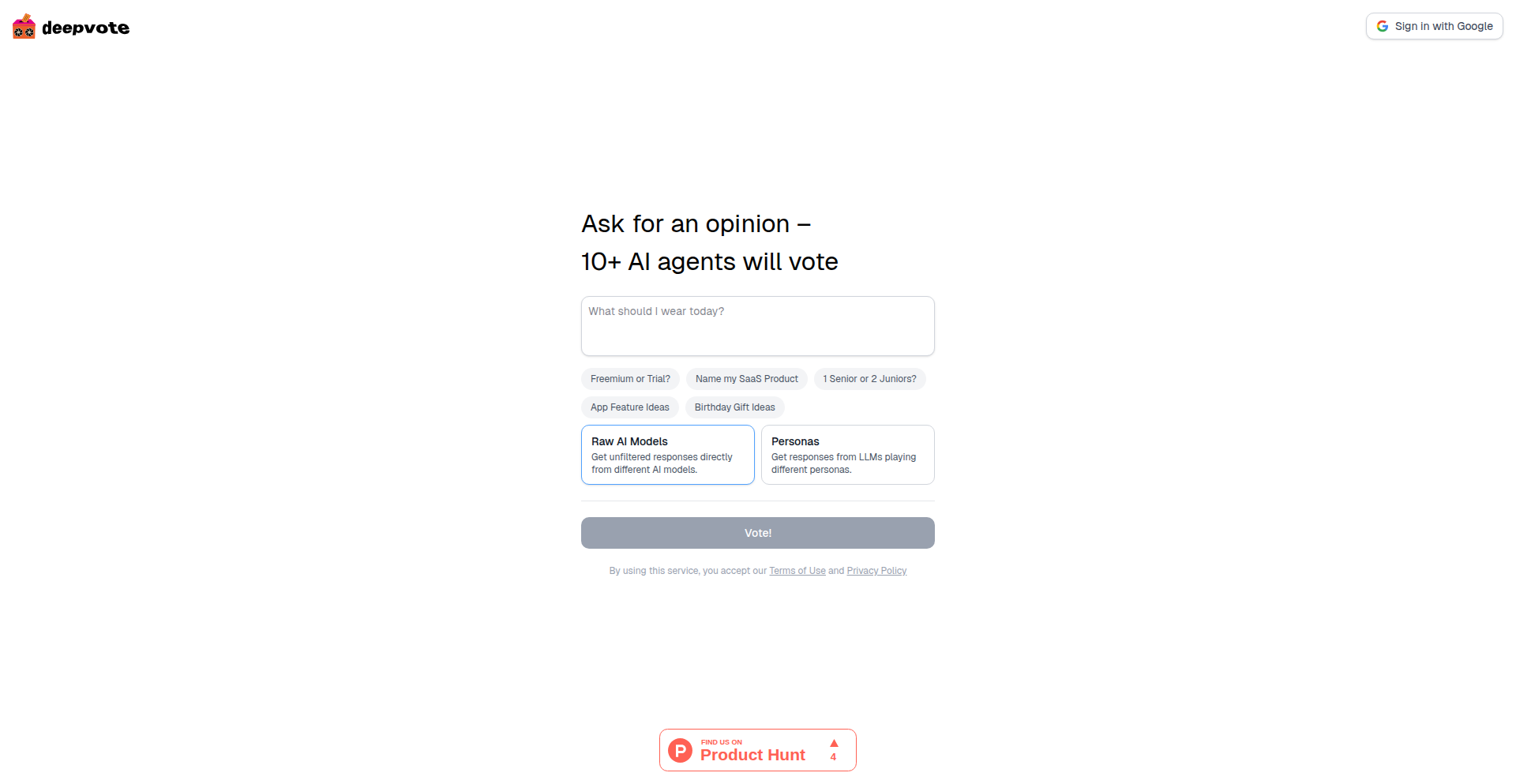
Author
sadfun
Description
Deepvote is a unique project that leverages an ensemble of 10 distinct AI models to provide a democratized voting and decision-making mechanism. Instead of a single AI's opinion, users can submit a decision or a proposal, and the collective intelligence of multiple AI models will vote on it, offering a more robust and nuanced perspective. This tackles the 'single point of failure' or 'bias' issue often associated with relying on one AI model, providing a more generalized and potentially fairer outcome.
Popularity
Points 2
Comments 0
What is this product?
Deepvote is a system that aggregates the opinions of 10 different Artificial Intelligence models to vote on user-submitted decisions. The core technical innovation lies in its 'ensemble learning' approach, where multiple, diverse AI models are used together. Each model has been trained on different datasets or using different algorithms, making them specialize in different types of reasoning. By combining their votes, Deepvote aims to achieve a more balanced and less biased decision than any single AI could offer. Think of it like a jury of AI experts, each bringing their unique perspective to the table, to help you make a better choice. So, this is useful for you because it offers a more reliable and comprehensive AI-driven insight into your decisions, reducing the risk of a single AI's flawed judgment influencing you.
How to use it?
Developers can integrate Deepvote into their applications or workflows to provide an AI-assisted decision-making layer. The project likely exposes an API where users can submit their decision points (e.g., text descriptions of options, pros/cons, or even images) and receive a consolidated voting result or sentiment analysis from the AI collective. This could be used in scenarios ranging from content moderation where multiple AI perspectives can gauge appropriateness, to personal productivity tools that help users weigh complex choices. So, for you, this means you can easily embed advanced AI decision-making capabilities into your own projects without needing to build and manage multiple AI models yourself.
Product Core Function
· AI Model Ensemble Aggregation: Integrates and combines outputs from 10 distinct AI models to provide a unified voting score or recommendation. This reduces reliance on any single AI's potential bias or limitations, offering a more generalized and trustworthy AI opinion. Its value is in providing a more robust and balanced AI insight, applicable to any decision where diverse AI perspectives are beneficial.
· Decision Input Processing: Accepts various forms of user input (e.g., text, structured data) to be evaluated by the AI collective. This flexibility allows for a wide range of decision scenarios to be analyzed, from simple yes/no questions to complex strategic choices. The value here is in its adaptability to different decision contexts, making it a versatile tool.
· Consolidated Voting Output: Generates a clear, aggregated voting result or sentiment analysis from the ensemble of AI models. This presents a digestible outcome for the user, making the AI's collective judgment easy to understand and act upon. The value is in translating complex AI analysis into actionable insights.
Product Usage Case
· Content Moderation Assistant: A platform could use Deepvote to analyze user-generated content, with each AI model voting on its adherence to community guidelines. This helps identify potentially problematic content more reliably than a single AI, reducing false positives and negatives. The problem solved is achieving higher accuracy and fairness in automated content review.
· Personalized Recommendation Engine Enhancement: E-commerce or media platforms could integrate Deepvote to gauge user sentiment or predict the appeal of new products/content from multiple AI viewpoints, leading to more personalized and effective recommendations. This helps solve the problem of providing recommendations that resonate with a wider range of user preferences.
· Strategic Planning Tool: Businesses could use Deepvote to evaluate different business strategies or marketing campaign ideas by submitting them for an AI collective vote. This provides a more comprehensive AI assessment of potential outcomes, aiding in more informed strategic decision-making. The problem solved is gaining a multi-faceted AI perspective on complex business decisions.
47
Toktop CLI
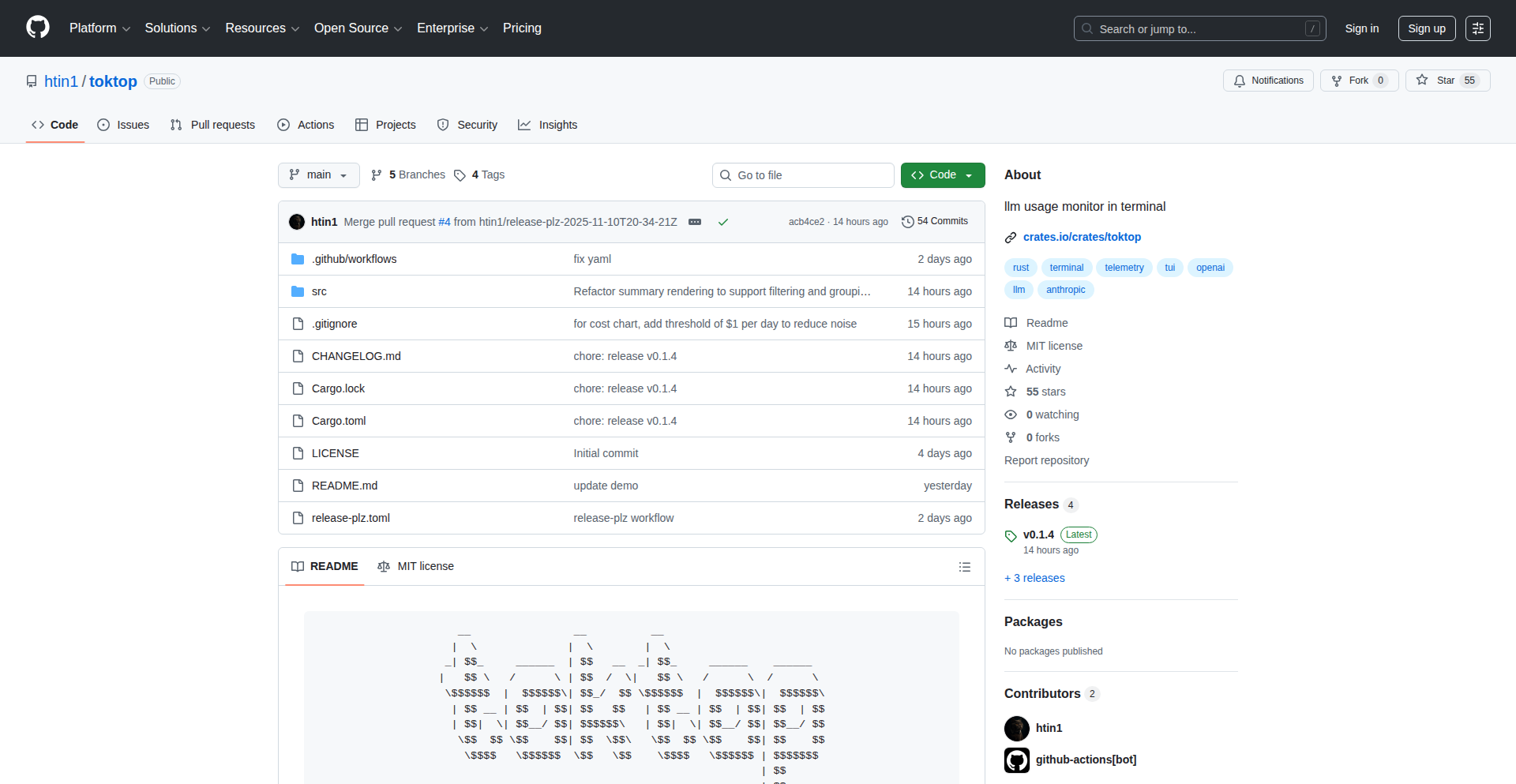
Author
hchtin
Description
Toktop CLI is a command-line interface (CLI) tool designed to monitor your usage and costs for Large Language Models (LLMs) from OpenAI and Anthropic directly within your terminal. It aggregates data from your API keys, providing insights into daily, weekly, and monthly expenses, organized by model or by API key. This eliminates the need to constantly switch between different web dashboards, streamlining your AI development workflow.
Popularity
Points 2
Comments 0
What is this product?
Toktop CLI is a text-based user interface (TUI) application that runs inside your terminal. It connects to your OpenAI and Anthropic API keys to fetch and display your usage statistics and associated costs. The innovation lies in bringing this often fragmented information into a single, accessible, and integrated terminal environment. Instead of manually logging into separate web dashboards for each LLM provider, Toktop CLI consolidates this data, allowing developers to track their AI spending without interrupting their coding sessions. It's built to provide a quick overview and deeper dives into your AI model consumption patterns.
How to use it?
Developers can install Toktop CLI using Rust's package manager with the command `cargo install toktop`. Once installed, you can run the command `toktop` in your terminal. The tool will then prompt you to configure your API keys for OpenAI and Anthropic. After configuration, it will display your usage data. You can specify timeframes (e.g., last 7 or 30 days) and group the data by specific AI models (like GPT-4 or Claude) or by individual API keys. This makes it easy to see which models are costing the most or to track usage for different projects tied to specific keys.
Product Core Function
· API Key Integration: Connects securely to your OpenAI and Anthropic API keys to retrieve usage data. This allows you to see your actual consumption without manual data entry, directly translating to understanding your spending.
· Usage Monitoring: Tracks API calls and token usage for various LLM models. This is valuable for developers who need to optimize their AI model usage for cost and performance, ensuring they are not overspending on less efficient models.
· Cost Tracking: Calculates and displays the estimated costs based on your LLM usage. For businesses and individuals building AI-powered applications, this is crucial for budget management and financial forecasting.
· Timeframe Filtering: Allows users to view usage and cost data for specific periods like the past 7 or 30 days. This helps in identifying trends and anomalies in AI consumption over time, enabling better resource planning.
· Data Grouping: Organizes usage data by either the specific LLM model used (e.g., gpt-3.5-turbo, claude-2) or by the individual API key. This provides flexibility in analyzing where your AI costs are originating from, aiding in targeted optimization efforts.
· Terminal-Native Interface: Presents all information within the comfort of your terminal using a TUI. This minimizes context switching for developers who spend a significant amount of time in the command line, boosting productivity.
Product Usage Case
· A freelance AI developer building a chatbot using OpenAI's GPT-4 and Anthropic's Claude models can use Toktop CLI to monitor the combined costs of both services. By seeing which model is contributing more to their monthly bill, they can decide whether to switch to a more cost-effective model for certain tasks or optimize prompt engineering to reduce token usage, thus saving money.
· A startup developing an AI-powered content generation tool might have multiple API keys for different team members or projects. Toktop CLI can help them track usage and costs per API key, allowing them to allocate resources effectively, identify potential abuse of keys, and ensure project budgets are adhered to without constantly checking separate cloud provider dashboards.
· A researcher experimenting with various LLMs for natural language processing tasks can use Toktop CLI to see which models are most frequently used and how much they are costing over a week. This helps in making informed decisions about which models to invest more time and resources into for future research, streamlining their experimental workflow.
48
LocalAIObserver
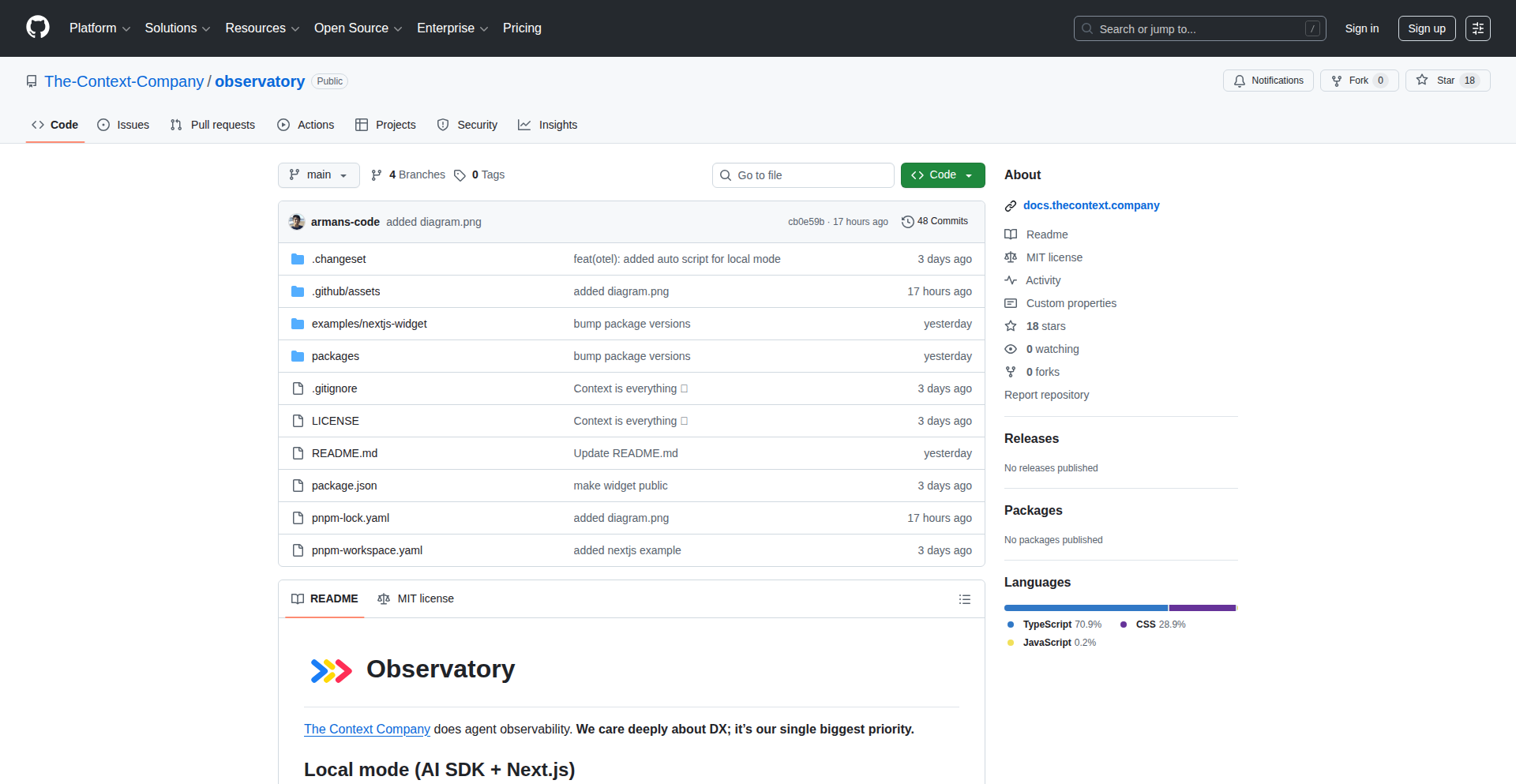
Author
armank-dev
Description
A free, open-source, local-first observability tool for AI SDKs built with Next.js. It visualizes AI generations, tool calls, and failures in real-time within your local development environment, requiring minimal code to set up. This tool helps developers quickly understand and debug their AI agents' behavior, uncovering 'silent failures' like doom loops, bad tool usage, and hallucinations without leaving their local setup.
Popularity
Points 2
Comments 0
What is this product?
LocalAIObserver is a developer tool that provides real-time visibility into how your AI agents, built using the Vercel AI SDK on Next.js, are performing. It's 'local-first', meaning it runs entirely on your computer during development. Its core innovation lies in its ability to intercept and display all AI SDK outputs, including the messages the AI generates, the specific functions ('tools') it decides to call, and any errors or unexpected behaviors it encounters. This is achieved through a lightweight sync engine using WebSockets for server-client communication, making it easy to integrate and understand complex AI agent interactions without cluttering your code with extensive logging.
How to use it?
Developers using Next.js with the Vercel AI SDK can integrate LocalAIObserver by adding just a few lines of code to their project. This typically involves initializing a WebSocket server on the backend and a small widget on the frontend. The widget can be easily added to your application's UI, often as a resizable and movable overlay. Once set up, every time your AI agent makes a call or generates output, it will be automatically streamed to the LocalAIObserver widget, allowing you to see exactly what's happening step-by-step. This makes debugging and optimizing AI agent performance significantly faster and more intuitive.
Product Core Function
· Real-time AI generation display: Shows every piece of text or data generated by your AI agent as it happens, helping you understand the AI's thought process and output. This is valuable for identifying irrelevant or incorrect responses early.
· Tool call visualization: Displays which specific functions or tools your AI agent decides to use and when, providing insights into its decision-making logic. This is crucial for debugging when an agent uses the wrong tool or fails to use a necessary one.
· Failure and error reporting: Captures and highlights any issues, such as API errors, unexpected results, or 'doom loops' where the AI gets stuck. This allows developers to quickly pinpoint and fix problems that might otherwise be hard to detect through standard logs.
· Local-first development experience: Operates entirely within your local development environment, meaning no data is sent to external servers, ensuring privacy and speed. This is a massive win for developer productivity as you can debug without impacting live systems or waiting for cloud logs.
· Minimal setup code: Requires only a few lines of code to integrate into your existing Next.js project, making it easy to adopt without significant refactoring. This embodies the hacker ethos of building efficient tools that solve problems with minimal overhead.
Product Usage Case
· Debugging an AI chatbot in a Next.js application: A developer building a customer service chatbot might use LocalAIObserver to see why the AI is giving incorrect answers or failing to understand user intent. They can trace the AI's generated responses and tool calls to identify the root cause, such as a poorly worded prompt or a faulty tool integration.
· Optimizing an AI agent for content generation: When building an AI that writes articles or summaries, developers can use LocalAIObserver to monitor its output and identify instances of repetition, hallucination (making up facts), or poor phrasing. The real-time view helps them fine-tune the AI's parameters or prompts more effectively.
· Identifying silent failures in an AI-powered workflow: If an AI agent is supposed to perform a series of actions (e.g., fetching data, processing it, and sending a notification), but it seems to fail without throwing an obvious error, LocalAIObserver can reveal 'doom loops' or incorrect tool invocations. This allows developers to fix these hidden issues that could otherwise go unnoticed.
· Integrating with existing observability tools: LocalAIObserver is designed to work alongside other monitoring solutions. Developers can use it to gain deeper, local insights into their AI components, complementing broader system monitoring by tools like Sentry or OpenTelemetry, ensuring a comprehensive view of their application's performance.
49
Affectable Sleep: Neuro-Enhanced Restorative Sleep
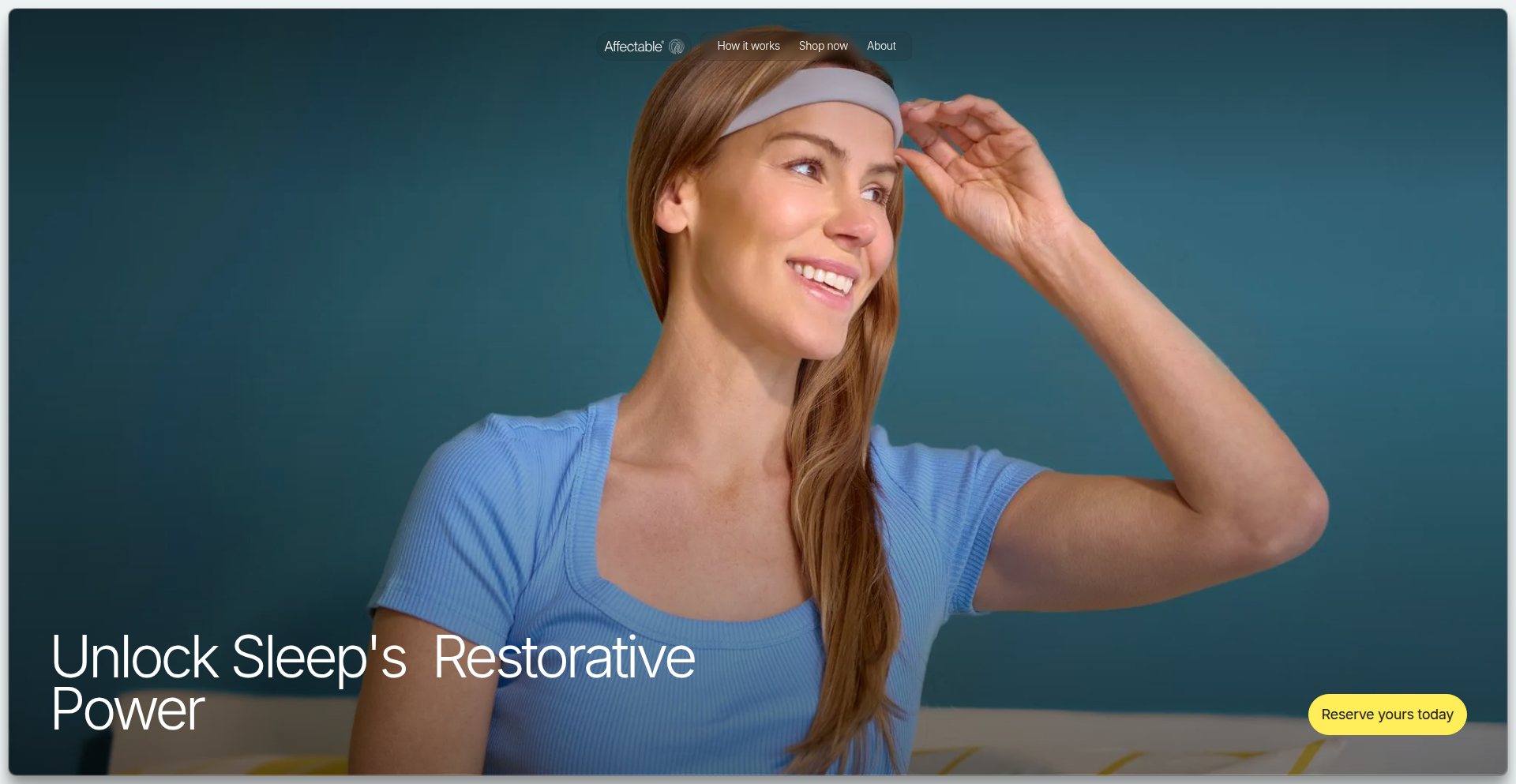
Author
pedalpete
Description
Affectable Sleep is a groundbreaking wearable device that uses Phase-Targeted Auditory Stimulation (PTAS) to actively enhance restorative brain activity during sleep. Unlike devices that merely track sleep, Affectable Sleep aims to improve sleep quality by increasing slow-wave activity, the most crucial stage for physical and cognitive restoration. This project represents a leap from passive data collection to active biological influence, aiming to redefine the future of wellness wearables by directly impacting neurophysiology.
Popularity
Points 2
Comments 0
What is this product?
Affectable Sleep is a consumer-grade wearable EEG headband that employs a scientifically validated technique called Phase-Targeted Auditory Stimulation (PTAS), also known as Closed-Loop Auditory Stimulation (CLAS) or SleepyWave Enhancement (SWE). The core innovation lies in its ability to detect specific brainwave patterns during sleep and deliver precisely timed auditory cues. These cues are designed to gently encourage the brain to enter and sustain slow-wave sleep (SWS), also known as deep sleep. This is a significant technological shift from existing sleep trackers that only provide data without intervention. The system is built with high standards for comfort, signal quality, and manufacturability, aiming to surpass previous consumer EEG attempts. The long-term vision is to leverage this technology to potentially influence longevity by counteracting age-related decline in SWS.
How to use it?
Developers and users can interact with Affectable Sleep by wearing the comfortable EEG headband during sleep. The device continuously monitors brain activity, specifically focusing on EEG signals to identify sleep stages and their characteristics. When the system detects periods where slow-wave activity could be enhanced, it delivers subtle, custom-tuned auditory stimuli. This closed-loop system means the stimulation is responsive to the individual's real-time brain state. For developers, the underlying technology and data science behind PTAS could be a significant inspiration for building future biofeedback and neurostimulation applications. While direct API access for external developers isn't detailed, the project highlights the feasibility of integrating advanced neurophysiological monitoring and intervention into consumer devices. The subscription model, designed for long-term development stability, allows for continuous improvement of the stimulation algorithms and hardware.
Product Core Function
· Real-time EEG monitoring: The device captures detailed brainwave data throughout the night, enabling precise sleep stage analysis and the identification of opportunities for intervention. This is valuable for understanding individual sleep architecture beyond simple duration.
· Phase-Targeted Auditory Stimulation (PTAS): This is the core innovation. By delivering specific audio cues timed to the brain's natural sleep rhythms, the system actively promotes slow-wave sleep. This means it's not just telling you how you slept, but actively working to make your sleep more restorative, leading to potential benefits in cognitive function and physical recovery.
· Closed-loop feedback system: The auditory stimulation is not static; it's dynamically adjusted based on the ongoing EEG data. This ensures the intervention is always relevant and effective for the individual's current sleep state, optimizing the stimulation for maximum impact.
· Wearable EEG hardware development: The project showcases the engineering challenges and solutions involved in creating a comfortable, high-quality, and manufacturable consumer-grade EEG device that functions reliably overnight. This provides insights for other hardware developers working on biosensing technologies.
Product Usage Case
· Improving deep sleep for athletes: An athlete could use Affectable Sleep to enhance their slow-wave sleep, which is critical for muscle repair and recovery, potentially leading to faster rehabilitation and improved performance.
· Counteracting age-related sleep decline: For individuals experiencing natural declines in deep sleep as they age, this technology could help maintain a higher level of restorative sleep, potentially impacting overall health and cognitive vitality.
· Enhancing cognitive function for students and professionals: By increasing slow-wave sleep, which is linked to memory consolidation and learning, Affectable Sleep could help individuals feel more alert, focused, and mentally sharp during their waking hours.
· A platform for neurofeedback research: Developers interested in brain-computer interfaces or advanced neurofeedback could use the underlying principles of PTAS and EEG analysis demonstrated here as a starting point for their own experimental projects aimed at improving mental states.
50
ChronoFlow
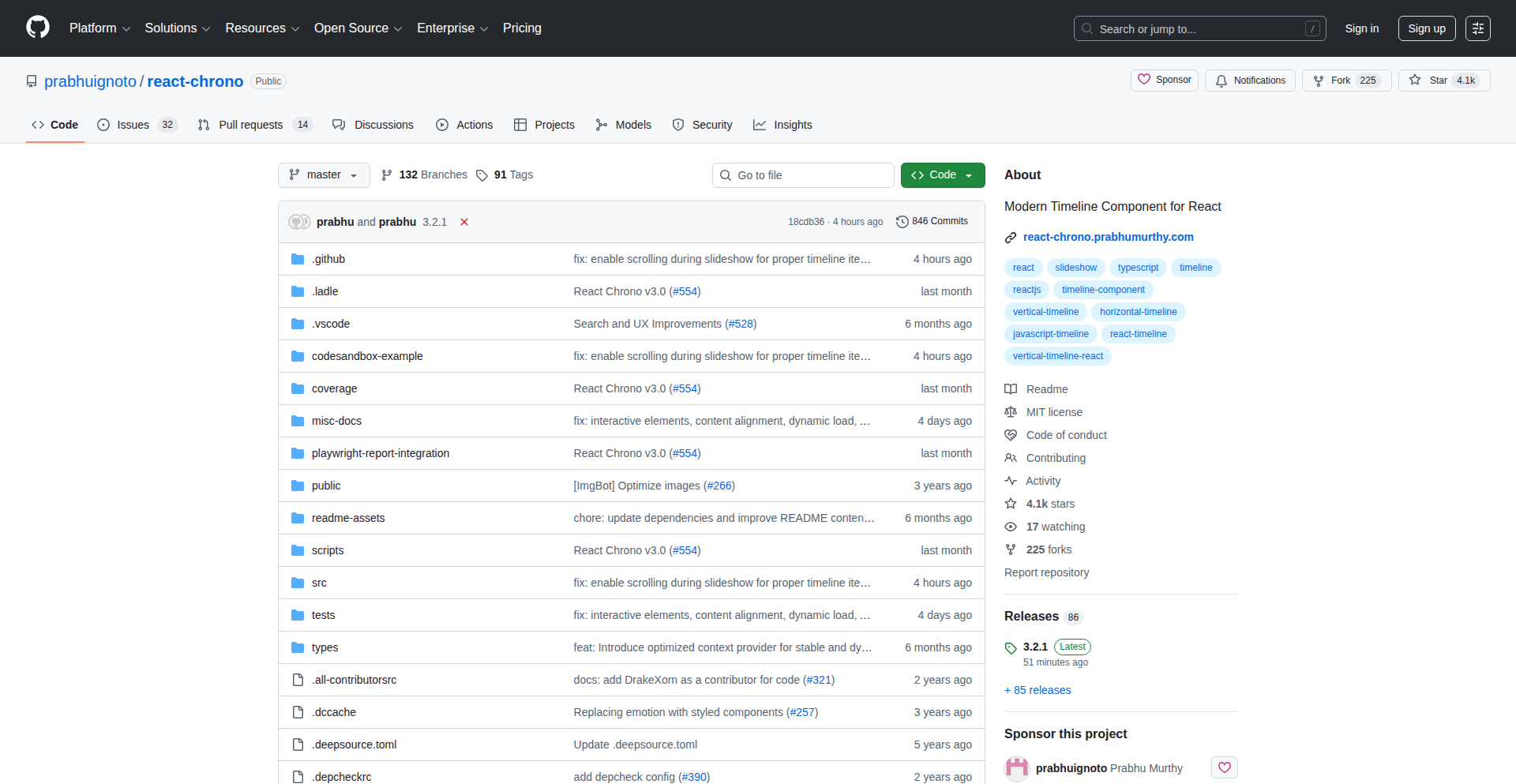
Author
icoder_wer
Description
ChronoFlow is an advanced React timeline component that revolutionizes how developers build visual timelines. It leverages zero-runtime CSS for lightning-fast styling and introduces a powerful grouped configuration API, making complex timeline setups incredibly manageable. This project addresses the common challenges of styling flexibility, performance, and ease of customization in timeline UIs, offering a robust solution for dynamic event visualization.
Popularity
Points 2
Comments 0
What is this product?
ChronoFlow is a React component designed to create interactive and visually appealing timelines. Its core innovation lies in its adoption of Vanilla Extract, a zero-runtime CSS-in-JS solution. This means styling is processed at build time, resulting in significantly faster rendering and no runtime overhead from JavaScript. Unlike traditional methods that might bundle CSS-in-JS libraries which run in the browser, ChronoFlow compiles styles directly into CSS files. This approach ensures superior performance and smaller bundle sizes. Additionally, a new grouped configuration API simplifies the management of timeline features, from layout and interactions to content display and animations, offering granular control without overwhelming the developer.
How to use it?
Developers can integrate ChronoFlow into their React applications by installing it via npm or yarn. The component is designed with a highly configurable API, allowing for extensive customization. For example, to create a timeline with specific layout and interaction preferences, developers would pass these configurations as props to the ChronoFlow component. Styling is managed through Vanilla Extract's themeing capabilities, allowing for easy implementation of dark mode or custom branding. Furthermore, features like per-element Google Fonts control and i18n support for over 40 text elements can be configured directly through props, simplifying localization and font management within the timeline.
Product Core Function
· Zero-Runtime CSS with Vanilla Extract: This enables exceptionally fast styling and rendering by processing CSS at build time, meaning your timeline looks good and loads quickly without any extra JavaScript running in the user's browser. This is beneficial for applications where performance is critical, ensuring a smooth user experience.
· Grouped Configuration API: This simplifies the management of complex timeline settings by organizing props into logical groups like 'layout', 'interaction', and 'content'. This makes it easier for developers to find and adjust specific behaviors and appearances, saving time and reducing the learning curve for advanced customization.
· Per-Element Google Fonts Control & Caching: Developers can specify and control Google Fonts for individual elements within the timeline and benefit from caching. This allows for precise typographic control and improves loading times for fonts, contributing to a polished and performant visual design.
· Comprehensive Internationalization (i18n): With support for over 40 text elements, ChronoFlow makes it straightforward to localize timelines for a global audience. This is crucial for applications used by users in different regions, ensuring accessibility and a personalized user experience.
· Cross-Browser Fullscreen Mode with Keyboard Shortcuts: Users can view timelines in fullscreen mode, enhancing focus and immersion. The inclusion of keyboard shortcuts makes navigation within fullscreen intuitive and efficient, improving usability for all users.
· Advanced Dark Mode with Customizable Themes: ChronoFlow offers sophisticated dark mode support with 36 customizable theme props, including 13 new ones in v3.0. This allows for seamless theme switching and a visually comfortable experience in low-light conditions, catering to user preferences and accessibility standards.
· Sticky Toolbar and Enhanced Search: These features improve the usability of long or complex timelines. A sticky toolbar ensures navigation and essential controls are always accessible, while enhanced search allows users to quickly find specific events or information, significantly improving efficiency.
· TypeScript and React 18.2+ Support: Built with modern development practices in mind, ChronoFlow is fully typed with TypeScript and compatible with the latest React versions. This ensures better developer tooling, type safety, and access to the newest React features for building robust applications.
Product Usage Case
· Building a project roadmap where each phase needs to be clearly visualized with specific dates, milestones, and associated resources. ChronoFlow's grouped API can manage the layout and content for each phase, while zero-runtime CSS ensures the roadmap loads instantly, even with many entries. This helps project managers and team members quickly grasp project progress.
· Creating a historical event timeline for an educational platform. The i18n support allows the timeline to be presented in multiple languages, making it accessible to a wider student base. Per-element font control can ensure historical accuracy in typography, and fullscreen mode with keyboard shortcuts provides an engaging learning experience.
· Developing a user activity log or change history for a SaaS application. The grouped API can handle the display of different event types (e.g., login, data change, system update) with distinct styling. Enhanced search and a sticky toolbar are invaluable for users who need to quickly find specific actions or troubleshoot issues within a long log.
· Designing a visual timeline for a digital art portfolio, showcasing the evolution of an artist's work. ChronoFlow's advanced dark mode and customizable themes can match the aesthetic of the portfolio, while zero-runtime CSS ensures smooth animations and image loading. Per-element font control can be used for titles or descriptions to maintain artistic integrity.
51
AgentGoGo: Cloud-Native AI Agents Orchestrator
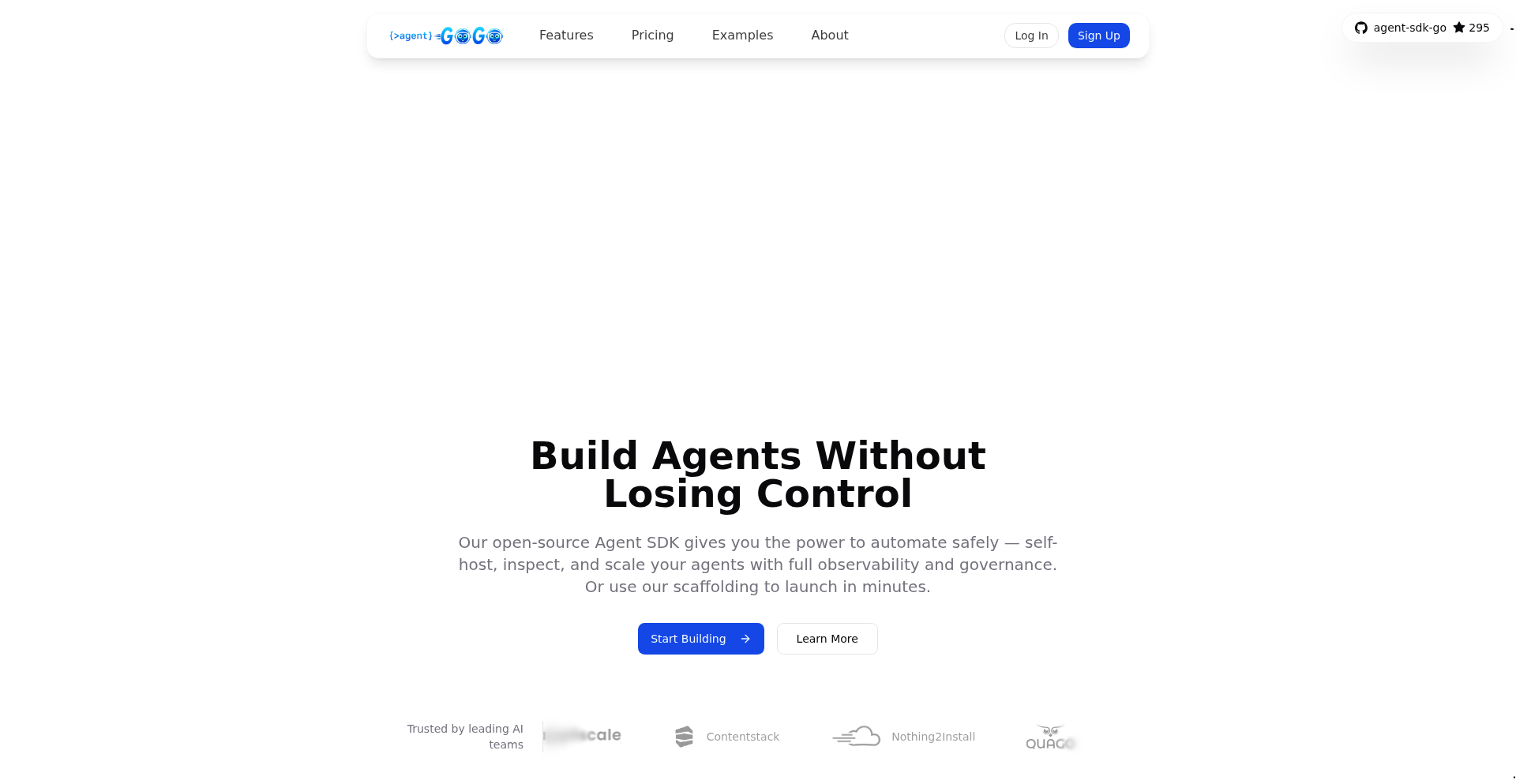
Author
tech-aguirre
Description
AgentGoGo is an open-source framework for building and deploying AI agents. It emphasizes a cloud-native, GitOps-enabled approach, allowing developers to run their AI agents anywhere – from a local machine to a full-fledged Kubernetes cluster or a managed cloud service. The core innovation lies in its ability to simplify the complexity of deploying and managing distributed AI agents, making them accessible and scalable.
Popularity
Points 2
Comments 0
What is this product?
AgentGoGo is a set of tools and patterns designed to help developers create and manage AI agents. Think of AI agents as smart programs that can perform tasks autonomously. The innovative part is how it leverages modern cloud infrastructure and deployment practices (like GitOps) to make these agents easy to set up, run, and scale. Instead of wrestling with complicated configurations, AgentGoGo provides a streamlined way to deploy and manage these AI systems, whether for personal projects or large-scale applications. This means you can get your AI agents running quickly without needing deep expertise in cloud infrastructure.
How to use it?
Developers can use AgentGoGo by leveraging its GoLang-based SDK and its integration with cloud-native technologies. You can define your AI agent's behavior using Go, and AgentGoGo handles the deployment and orchestration. For example, you could use it to deploy a customer service chatbot that automatically scales based on user demand, or an image processing agent that runs on a Kubernetes cluster. The GitOps enablement means you can manage your agent deployments using version control (like Git), making updates and rollbacks straightforward and auditable. Essentially, you write your agent logic, configure its deployment using familiar Git workflows, and AgentGoGo takes care of the rest, ensuring it runs reliably and efficiently in your chosen environment.
Product Core Function
· AI Agent Definition & Development: Provides GoLang SDK to define AI agent logic, enabling developers to express complex autonomous behaviors in a familiar programming language. This makes it easier to build custom AI solutions tailored to specific needs.
· Cloud-Native Deployment: Designed for cloud environments, allowing agents to be deployed on Kubernetes, serverless platforms, or even locally. This offers flexibility and scalability, ensuring your agents can run where they are most efficient and cost-effective.
· GitOps Integration: Enables managing agent deployments through Git, using version control for configurations and code. This simplifies updates, promotes reproducibility, and provides an auditable trail of changes, crucial for robust application management.
· Scalability and Orchestration: Handles the complexities of scaling AI agents up or down based on demand and managing their lifecycle. This means your AI applications can handle fluctuating workloads without manual intervention.
· Multi-Environment Execution: Allows agents to run consistently across different environments (local, private cloud, public cloud). This reduces development friction and ensures a smooth transition from development to production.
Product Usage Case
· Building a responsive AI customer support bot: A company can use AgentGoGo to deploy an AI bot that handles customer queries. It can automatically scale its processing power during peak hours and scale down during quiet periods, ensuring efficient resource usage and prompt responses without overspending. This directly addresses the need for cost-effective and reliable customer service.
· Automating data processing pipelines: A developer might use AgentGoGo to orchestrate a series of AI agents responsible for processing large datasets. These agents can be deployed on a cluster and managed via GitOps, ensuring that the data processing pipeline is robust, easy to update, and can handle growing data volumes. This solves the challenge of managing complex, distributed data processing tasks.
· Creating a personalized content recommendation system: An e-commerce platform can deploy AI agents using AgentGoGo to analyze user behavior and provide real-time content recommendations. The agents can be quickly deployed and scaled to handle millions of users, with updates managed seamlessly through Git. This enhances user experience and drives engagement.
· Developing internal automation tools: A team can build internal tools, such as code review assistants or automated testing agents, using AgentGoGo. They can deploy these agents on their internal infrastructure and manage them using their existing Git workflows, improving developer productivity and streamlining internal processes.
52
LeanRank Tracker
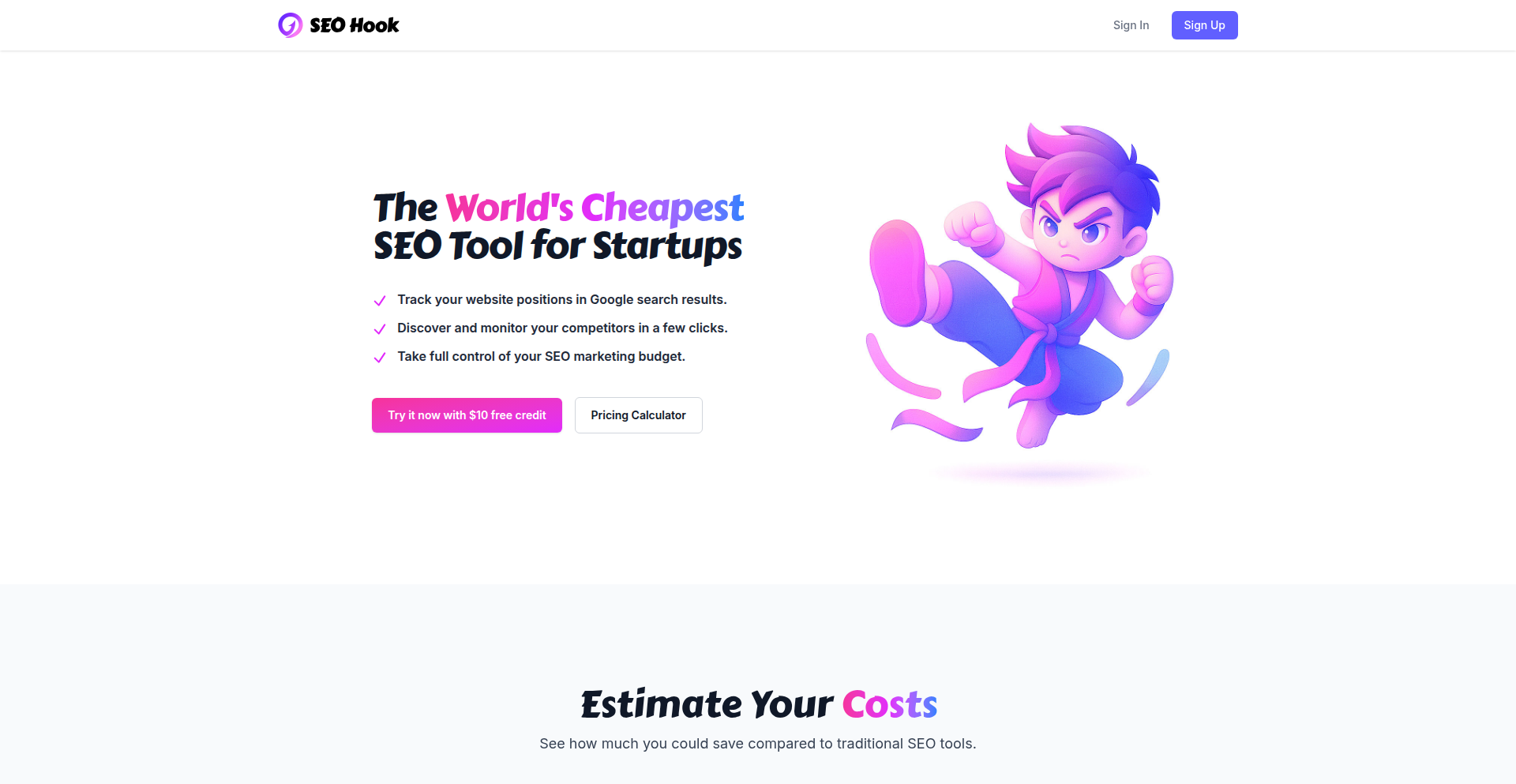
Author
shurman81
Description
A hyper-minimalist, cost-effective SEO rank tracker built out of necessity for bootstrapped startups. It addresses the prohibitive cost of existing SEO tools by offering a developer-centric, efficient solution for monitoring keyword rankings, empowering small teams to compete without breaking the bank.
Popularity
Points 2
Comments 0
What is this product?
LeanRank Tracker is a custom-built, lightweight tool designed to monitor your website's search engine ranking for specific keywords. Unlike expensive commercial SEO suites, it was conceived by a founder who needed a budget-friendly way to track their own startup's SEO performance. The core innovation lies in its minimalist design and efficient data retrieval, focusing solely on rank tracking. It uses clever backend techniques to fetch ranking data without the overhead of full-fledged SEO platforms, making it incredibly cost-effective. Think of it as a highly specialized tool that does one job exceptionally well, without unnecessary features that drive up subscription costs. So, what's in it for you? You get essential SEO insights without a hefty price tag, helping you understand where your website stands in search results.
How to use it?
Developers can integrate LeanRank Tracker into their existing workflows by setting up a simple API or script. The tool would likely provide endpoints to submit target keywords and website URLs, and in return, deliver ranking data. This could be as straightforward as a Python script that periodically queries the tracker and logs the results, or a more sophisticated integration with a CI/CD pipeline to automatically trigger rank checks. For marketers or founders without deep development skills, a simple web interface could be provided. The key is its flexibility; it's designed to be programmatically accessible or have a minimal UI. This means you can set it up to run on a schedule, feed its data into your analytics dashboard, or even trigger alerts when rankings change significantly. So, what's in it for you? You can automate your SEO monitoring, gain actionable data without manual intervention, and focus on improving your content and strategy based on real-time performance.
Product Core Function
· Keyword Rank Monitoring: This function allows you to track the position of your website for specific search terms. By efficiently querying search engine results, it tells you if you're ranking on page 1, page 5, or beyond. This is valuable because it directly shows the impact of your SEO efforts, helping you identify what's working and what's not. It's like having a speedometer for your website's visibility.
· Cost-Effective Data Retrieval: The underlying mechanism for fetching rank data is optimized for minimal resource usage and cost. Instead of scraping entire search result pages or relying on expensive third-party APIs, it employs more direct and cheaper methods. This is crucial for bootstrapped projects where every dollar counts. This means you get essential data without bleeding cash, making it sustainable for small businesses.
· Customizable Reporting: While minimalist, the tool is designed to output data in a structured format (like JSON or CSV) that can be easily consumed by other applications or custom dashboards. This allows developers to tailor the output to their specific needs, whether it's for internal reporting or feeding into a larger analytics system. This provides flexibility to integrate SEO data into your existing business intelligence, allowing for more holistic insights.
Product Usage Case
· A startup founder needs to track their website's ranking for 10 core keywords on Google. Instead of paying $200/month for an SEO tool, they use LeanRank Tracker. They set up a simple script that runs daily, fetches the rankings, and stores them in a spreadsheet. This saves them $200/month and provides the critical data they need to adjust their content strategy. The problem solved: unaffordable SEO tooling for lean startups.
· A freelance developer is building a small e-commerce site for a client. The client wants basic SEO visibility tracking without a high recurring fee. The developer integrates LeanRank Tracker via its API into a small internal dashboard that displays the top 5 keyword rankings. The client receives a monthly summary report generated from this data. The problem solved: providing essential SEO features to clients on a budget.
· A solo founder working on a niche SaaS product wants to understand their competitive landscape. They use LeanRank Tracker to monitor their brand name and key product-related terms against 3 main competitors. This helps them identify if competitors are gaining ground or if their own efforts are pushing them ahead. The problem solved: gaining competitive intelligence without expensive market research tools.
53
CM5s PXE Docker Swarm
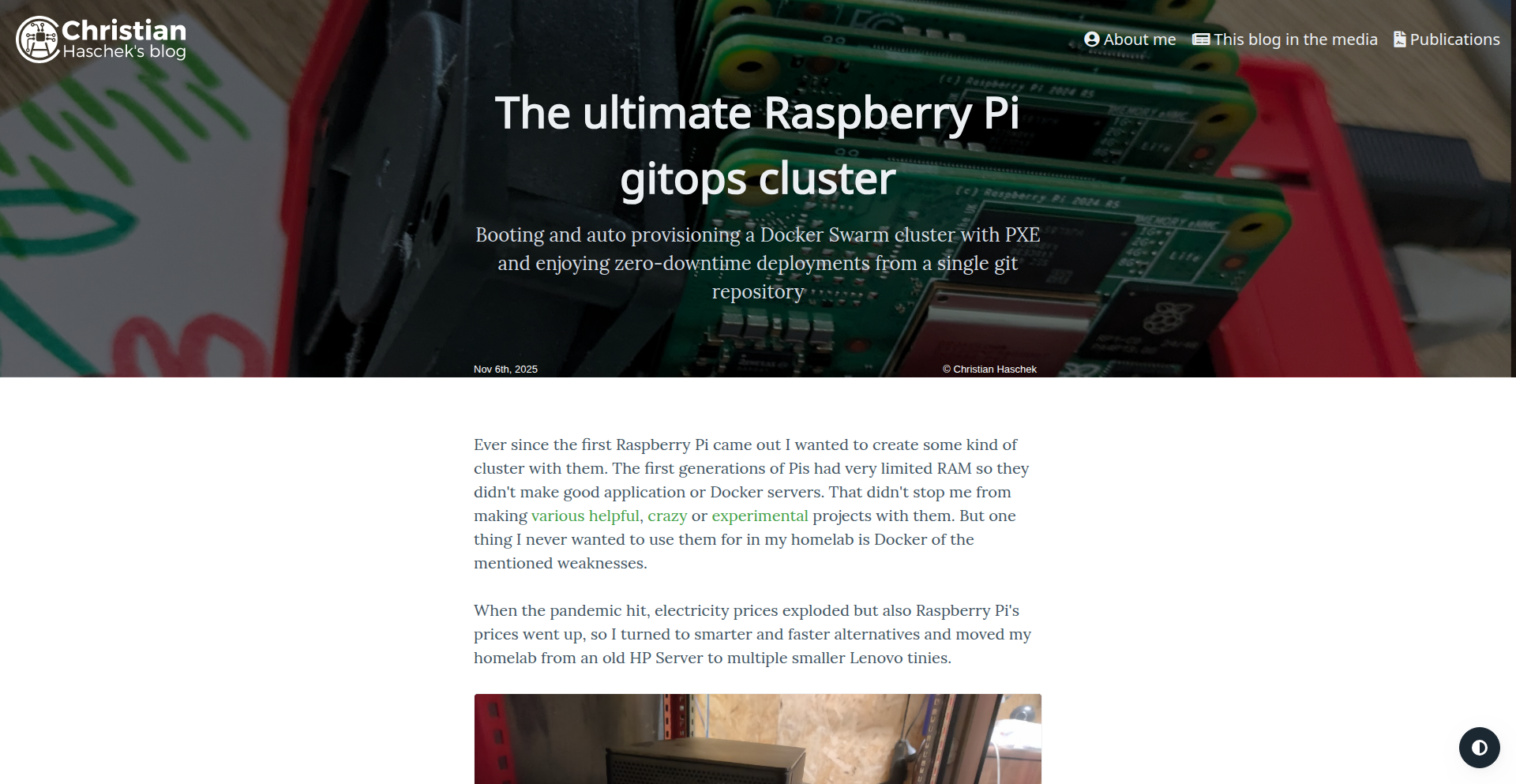
Author
geek_at
Description
A self-expanding Docker cluster that boots over PXE (Preboot Execution Environment), utilizing multiple Raspberry Pi CM5s. It's designed to dynamically scale by automatically adding new nodes to the Docker Swarm when they become available, offering a novel approach to distributed computing resource management.
Popularity
Points 2
Comments 0
What is this product?
This project is a self-organizing and expanding Docker cluster built around Raspberry Pi Compute Module 5s (CM5s). The core innovation lies in its ability to boot and integrate new CM5 nodes into a Docker Swarm automatically via PXE. When a new CM5 is connected to the network, it receives its operating system and configuration remotely without manual intervention, and then seamlessly joins the existing Docker Swarm. This means your cluster can grow on-demand as you add more hardware, simplifying the setup and management of distributed applications.
How to use it?
Developers can use this project by setting up a PXE server and configuring the CM5s to boot from the network. Once a CM5 boots, it will automatically discover and join the Docker Swarm. This allows developers to deploy and manage containerized applications across a dynamically scaling cluster of Raspberry Pis. It's ideal for hobbyist cloud infrastructure, edge computing deployments, or as a learning platform for distributed systems where rapid iteration and easy scaling are desired.
Product Core Function
· PXE Booting CM5s: Enables headless booting of Raspberry Pi CM5s, reducing manual configuration and allowing for rapid deployment of new nodes into the cluster.
· Automatic Docker Swarm Integration: New nodes automatically discover and join the Docker Swarm, providing a ready environment for deploying containerized applications without manual setup on each node.
· Self-Expanding Cluster: The cluster dynamically grows as new CM5s are added to the network and boot, making it easy to scale compute resources on demand.
· Distributed Application Deployment: Facilitates the deployment and management of containerized applications across multiple nodes, leveraging the power of Docker Swarm for orchestration.
· Resource Management Automation: Simplifies the process of managing and scaling distributed computing resources, making it more accessible for developers and hobbyists.
Product Usage Case
· Edge Computing Deployments: Deploying a distributed set of services on multiple Raspberry Pi clusters at remote locations, with the ability to easily add more nodes as needed to increase processing power or coverage.
· Hobbyist Cloud Infrastructure: Building a personal cloud at home for running various services (e.g., media server, home automation, development environments) that can be easily scaled by adding more CM5s as requirements grow.
· Educational Platform for Distributed Systems: A hands-on learning environment for understanding how distributed systems work, allowing students to experiment with cluster management and auto-scaling.
· CI/CD Pipeline for IoT Devices: Using the cluster to host CI/CD pipelines for testing and deploying software to a fleet of IoT devices, with the ability to easily expand the testing infrastructure.
54
EchoStack
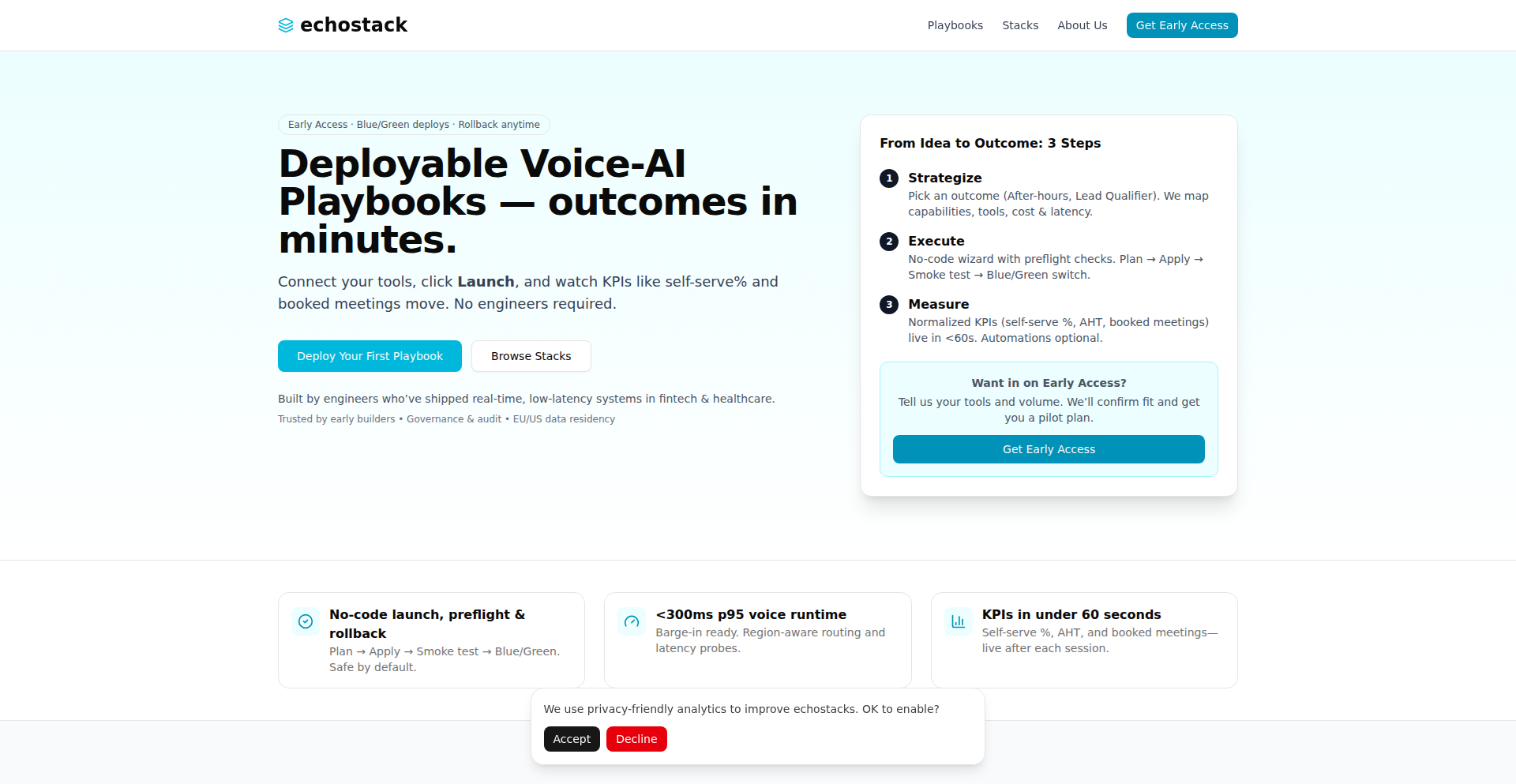
Author
solomonayoola
Description
EchoStack is a platform for deploying Voice-AI Playbooks. Instead of building voice automations from scratch, users define their desired outcomes and connected tools in a simple 'Manifest' file. EchoStack then reads this blueprint, sets up the necessary integrations, and instantly launches these outcome-driven automations. This is innovative because it abstracts away the complexity of AI and tool integration, allowing users to focus on business goals. It's like having pre-made recipes for voice-powered business solutions.
Popularity
Points 1
Comments 1
What is this product?
EchoStack is a system for creating and deploying voice-activated automation sequences, called 'Playbooks'. Think of it as a way to build smart voice applications for your business without needing deep AI or coding expertise. The core innovation lies in its 'Manifest' system. This Manifest is a simple, text-based file (like a configuration blueprint) where you declare what you want the voice assistant to achieve (e.g., 'qualify new sales leads'), which business tools it should use (like your CRM or calendar), and what steps it should take. EchoStack then intelligently interprets this Manifest to connect the right services and activate the automation. This is powerful because it dramatically reduces the time and effort required to build sophisticated voice-powered business workflows.
How to use it?
Developers and business users can use EchoStack by creating a 'Manifest' file. This file specifies the objective of the voice automation (e.g., handling customer support inquiries, scheduling appointments), the data sources or business tools it needs to interact with (like HubSpot for customer data, Twilio for phone calls, or Calendly for scheduling), and the sequence of actions. Once the Manifest is defined, EchoStack handles the underlying complexity of provisioning the necessary APIs, setting up voice recognition and response logic, and orchestrating the flow between the defined tools. This allows for rapid deployment of voice-enabled features within existing business processes, such as integrating a voice interface into a customer support dashboard or creating an automated lead qualification system.
Product Core Function
· Declarative Playbook Definition: Users define desired business outcomes and tool integrations in a simple Manifest file, enabling non-programmers to specify complex automations and delivering value by focusing on business goals rather than technical implementation details.
· Automated Orchestration and Integration: EchoStack automatically reads the Manifest, connects to specified business tools (like HubSpot, Twilio, Calendly) via APIs, and launches the defined voice automation, providing value by abstracting away complex integration work and enabling instant deployment of functional AI solutions.
· Outcome-Driven Automation: The platform focuses on achieving measurable business results (e.g., lead qualification, after-hours call handling) through pre-built, deployable Voice-AI Playbooks, offering value by delivering tangible business improvements without extensive custom development.
· Rapid Prototyping and Deployment: Enables quick creation and activation of voice-powered workflows, allowing businesses to experiment with and deploy new AI-driven customer interactions or internal processes with minimal lead time and delivering value through speed to market.
Product Usage Case
· Scenario: A sales team wants to automate the qualification of inbound leads via phone. EchoStack Solution: A Manifest can be created to instruct EchoStack to answer incoming calls, ask pre-defined qualifying questions (e.g., budget, timeline), record answers, and then update the CRM (like HubSpot) with the lead's information and qualification status. This solves the problem of manual lead follow-up and ensures consistent qualification criteria, delivering value by increasing sales team efficiency.
· Scenario: A company needs to handle customer support calls outside of business hours. EchoStack Solution: A Manifest can be configured to allow callers to leave a voice message, automatically transcribe the message, and create a support ticket in their ticketing system (e.g., Zendesk). This solves the problem of missed customer inquiries during off-hours, delivering value by improving customer satisfaction and ensuring no support requests are lost.
· Scenario: A recruitment agency wants to streamline the initial screening of job applicants. EchoStack Solution: A Manifest can be set up to initiate a voice call to applicants, ask about their experience and suitability for a role, and log their responses directly into their applicant tracking system. This solves the problem of time-consuming initial phone screenings, delivering value by accelerating the recruitment process.
55
Echos AI Orchestrator Suite
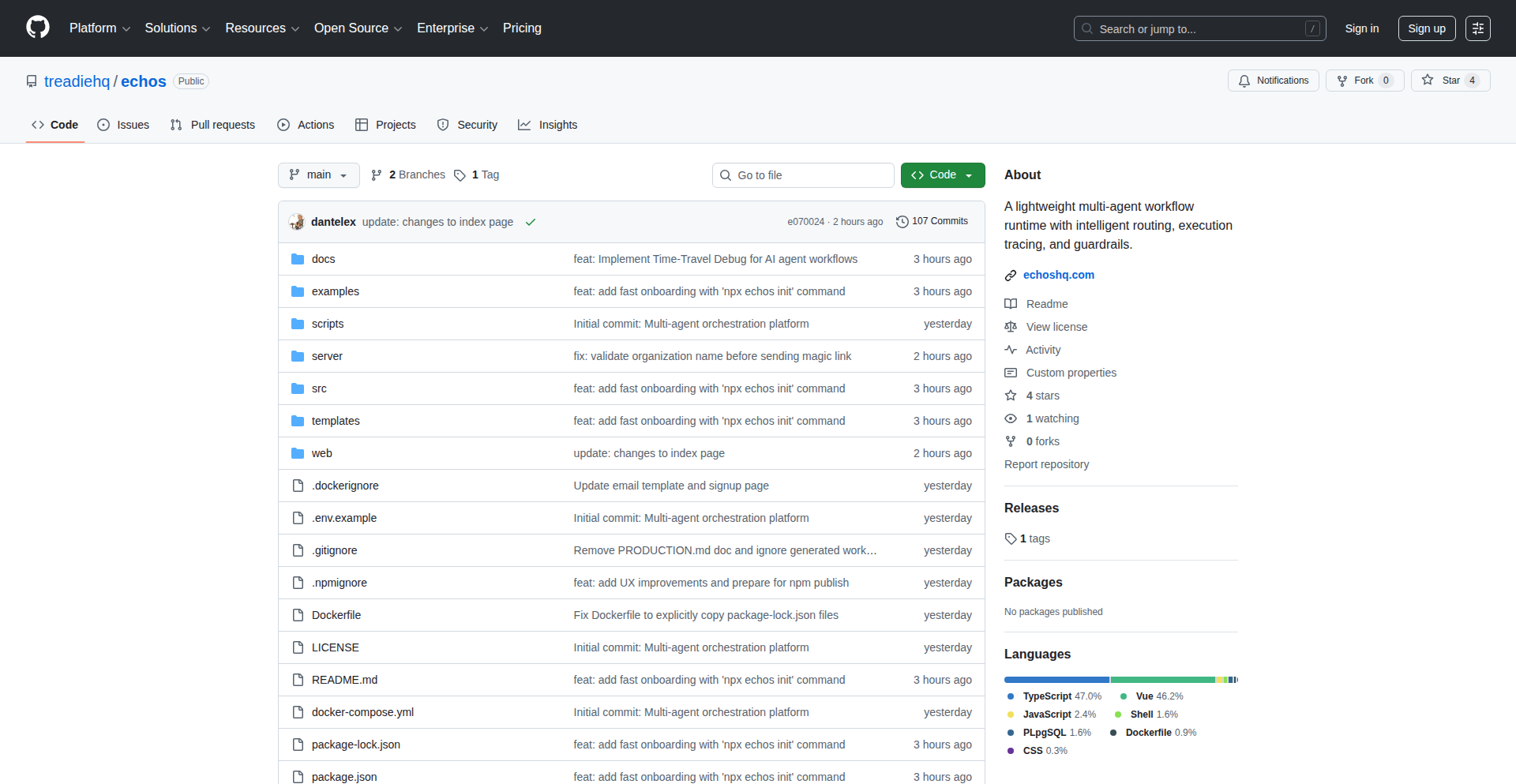
Author
lexokoh
Description
Echos is a platform designed to drastically reduce the boilerplate code and infrastructure setup required for building multi-agent AI systems. It provides pre-built, composable AI agents for common tasks like database queries, API calls, web searches, and data analysis. These agents are configured using simple YAML workflows, enabling developers to focus on shipping features rather than reinventing common orchestration logic, retry mechanisms, and security guardrails. The system also offers visual debugging traces and built-in security features, making AI development faster, safer, and more cost-effective.
Popularity
Points 2
Comments 0
What is this product?
Echos is a framework that simplifies the creation of complex AI systems involving multiple AI agents working together. Instead of writing repetitive code to connect different AI capabilities (like querying a database, then searching the web, then generating code), Echos offers ready-to-use 'agents' that perform these functions. You connect these agents together by defining a workflow in a simple YAML file, which is like a recipe for your AI system. This approach saves developers significant time and effort by providing off-the-shelf solutions for common tasks and infrastructure. It's built using NestJS for its backend, Postgres for storing execution logs, Resend for easy user authentication, and Nuxt 3 for a user-friendly dashboard. So, what's the innovation? It's the packaging of essential, often-rebuilt AI system components into easily composable, secure, and observable units, abstracting away the underlying complexity.
How to use it?
Developers can integrate Echos into their projects by installing the Echos runtime package. They then define their desired AI workflow using a YAML file, specifying which pre-built agents to use and how they should interact. The provided EchosRuntime object, initialized with an API key and the path to their YAML workflow, can then be used to trigger specific tasks. For example, you could write a simple Node.js script to initiate a workflow like 'Analyze customer churn' with specific parameters. The system handles the orchestration, execution, and logging of these tasks. This is useful for any developer building applications that leverage AI for data processing, automation, or complex decision-making, allowing them to quickly assemble sophisticated AI pipelines without deep dives into orchestration frameworks.
Product Core Function
· Pre-built AI Agents: Offers ready-to-use modules for common AI tasks such as database querying, API interaction, web searching, data analysis, and code generation. This saves developers from having to build these foundational pieces from scratch, accelerating development and reducing potential errors.
· YAML-based Workflow Definition: Allows developers to define the architecture and flow of their multi-agent system using a declarative YAML format. This simplifies complex orchestration, making it easier to manage, update, and even for non-technical stakeholders to understand or modify workflows.
· Built-in Security Guardrails: Integrates essential security measures like protection against SQL injection, Server-Side Request Forgery (SSRF), and domain/table whitelisting. This proactively mitigates common security risks associated with AI agents interacting with sensitive data or external services, ensuring safer AI applications.
· Visual Debugging Traces: Provides a clear, visual representation of the entire execution path of an AI workflow. Developers can easily see what happened, where failures occurred, and the associated costs, dramatically speeding up the debugging process and making it easier to understand system behavior.
· Cost Control Mechanisms: Implements per-agent spending limits and overall cost tracking. This helps developers manage and predict the expenses associated with running AI agents, preventing runaway costs and enabling better resource management.
· Agent Orchestration: Handles the complex routing and execution of tasks between different AI agents. Developers don't need to build custom orchestrators, allowing them to focus on the business logic and the specific capabilities of their AI system.
Product Usage Case
· Building an automated customer support bot that first queries a knowledge base for answers, then uses an API to retrieve customer order details, and finally generates a personalized response. Echos agents for database search, API calls, and text generation can be composed via YAML to create this flow quickly, avoiding custom integration code.
· Developing a data analysis pipeline that ingests data from a CSV file, performs statistical calculations using a data analysis agent, and then generates a summary report using a code generation agent. Echos handles the seamless transition between these steps, making the entire data processing pipeline more robust and efficient.
· Creating a system that monitors a website for changes, performs a web search for related news, and then sends an email alert with a summary. Echos' web search and email agents, orchestrated through a YAML workflow, simplify the implementation of such monitoring and notification systems.
· Implementing an internal tool for developers to quickly generate boilerplate code for common programming tasks. Echos' code generation agent, triggered by a user request defined in a workflow, can automate repetitive coding efforts, saving developer time.
· Securing a data-driven application by ensuring that database queries executed by AI agents are strictly limited to specific tables and do not allow for potentially harmful commands like DELETE or DROP operations. Echos' built-in guardrails prevent such dangerous actions, enhancing application security.
56
Quantum Templating Engine (QTE)
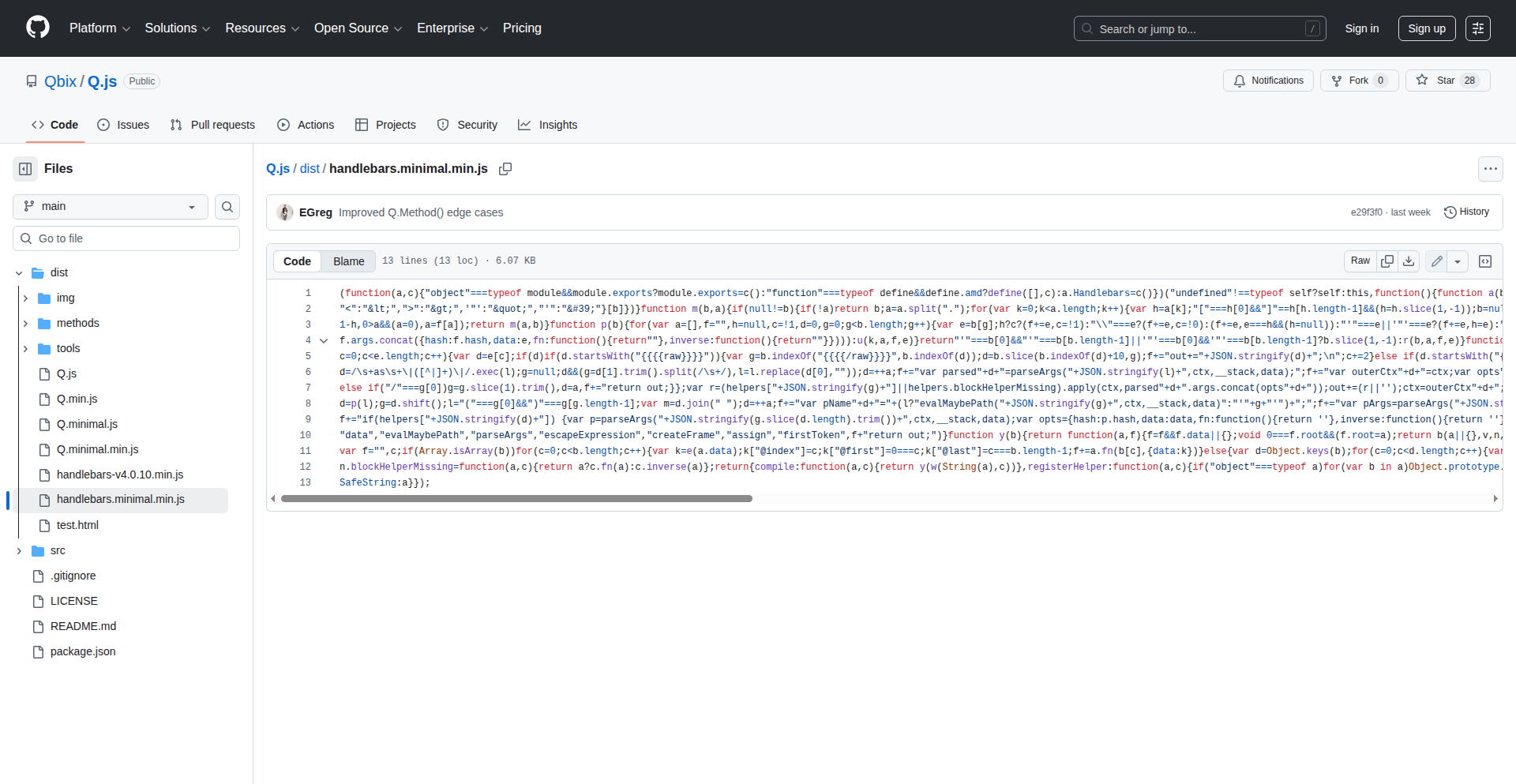
Author
EGreg
Description
QTE is a highly optimized, drop-in replacement for the Handlebars.js templating engine. It's part of a larger framework designed to offer a more performant and lightweight alternative to popular JavaScript frameworks like React, Angular, and Vue. The key innovation lies in its extremely small footprint (5KB) and its efficient implementation of template rendering, offering a significant performance boost without compromising on functionality.
Popularity
Points 2
Comments 0
What is this product?
QTE is a JavaScript library that lets you create dynamic web content using templates. Think of it like a super-fast assistant that takes your data and a pre-designed layout (the template) and stitches them together to create the final web page you see. The innovation here is that it achieves this incredibly quickly and uses very little memory, even compared to libraries like React without its rendering part (ReactDOM). It's built with advanced JavaScript techniques to make template compilation and rendering extremely efficient, which translates to faster websites.
How to use it?
Developers can integrate QTE into their existing projects by simply including the 5KB JavaScript file. It's designed to be a direct replacement for Handlebars, meaning you can often swap out your Handlebars include for QTE and it will work with minimal to no changes to your existing templates. This is particularly useful for projects that currently use Handlebars and are looking to improve performance or reduce their bundle size. It can be used in traditional web applications, server-side rendering (SSR) setups, or within single-page applications (SPAs) for rendering dynamic content efficiently.
Product Core Function
· Ultra-lightweight template rendering: Achieves sub-5KB size for the entire engine, significantly reducing page load times and improving performance for end-users. This means your website will load faster.
· Drop-in Handlebars.js replacement: Seamlessly integrates with existing Handlebars projects, requiring minimal code changes to adopt. You can upgrade your templating without a major overhaul, saving development time.
· High-performance template compilation: Optimizes the process of turning your templates into renderable code, leading to faster execution and a more responsive user interface. Users experience a snappier application.
· Efficient data binding: Quickly and effectively combines your data with your templates to generate HTML, ensuring smooth updates and dynamic content. This keeps your web application feeling fresh and up-to-date.
· Part of a larger, modern JS framework: Although presented as a standalone replacement, it's built with the principles of a next-generation framework, hinting at future advancements in performance and developer experience. This means it's built on solid, forward-thinking principles for better development.
Product Usage Case
· Optimizing a legacy content management system (CMS) that currently uses Handlebars for rendering pages. By switching to QTE, the CMS can serve pages much faster, improving SEO and user satisfaction. This solves the problem of slow page loads in older systems.
· Developing a new, performance-critical web application where every millisecond counts. QTE's small footprint and speed make it an ideal choice for building lightning-fast user interfaces. This addresses the need for extreme speed in new projects.
· Reducing the JavaScript bundle size for a progressive web app (PWA) to improve offline performance and initial load times on mobile devices. QTE contributes to a smaller download, making the PWA more accessible and faster on various networks. This tackles the challenge of large app sizes impacting mobile users.
· Implementing server-side rendering (SSR) for a web application to improve initial load performance and SEO. QTE's efficient rendering capabilities on the server can significantly speed up the generation of HTML before it's sent to the browser. This helps achieve better search engine ranking and faster perceived load times.
57
AirPods MotionSquat Tracker
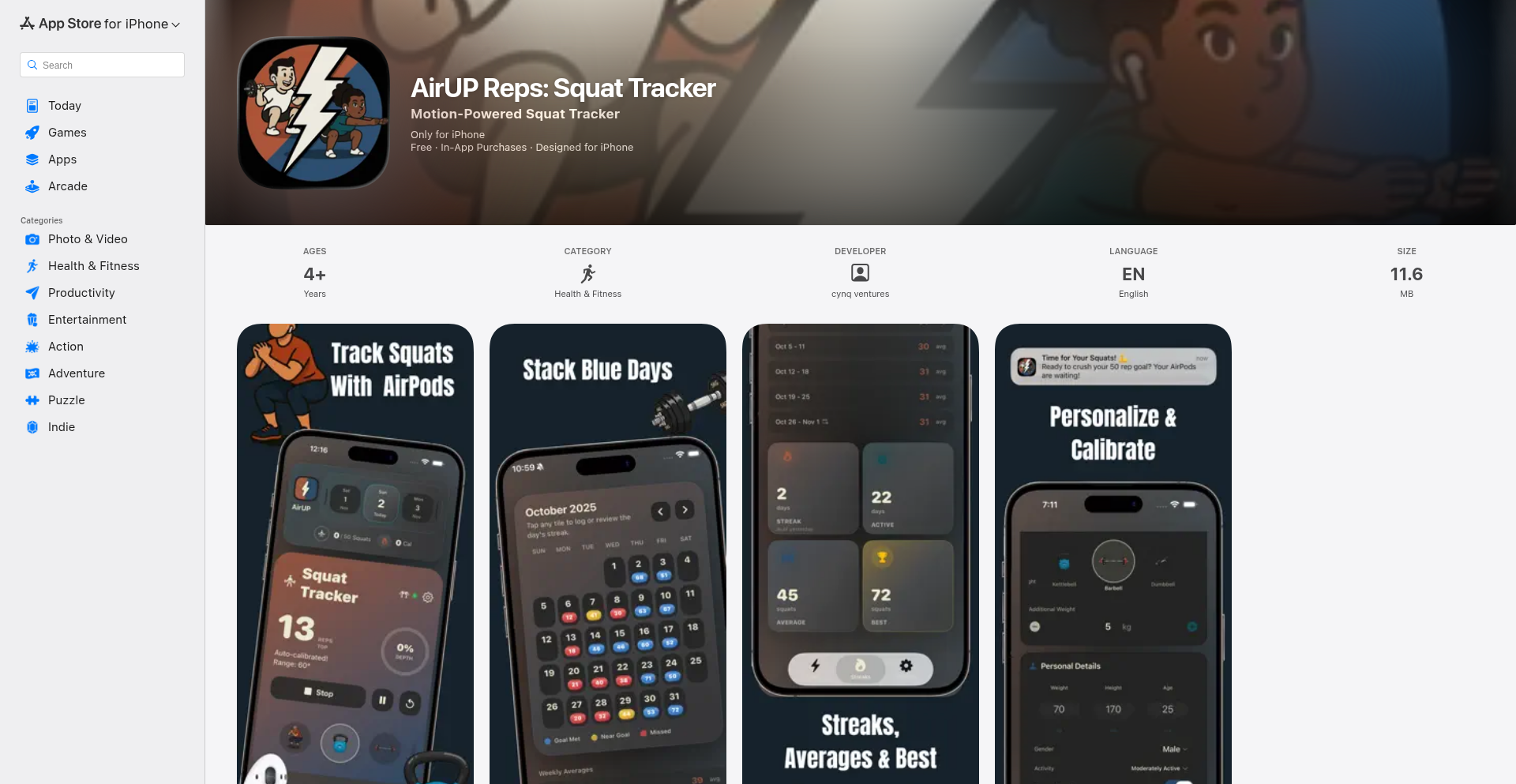
Author
SidDaigavane
Description
This project leverages AirPods' built-in motion sensors (accelerometer and gyroscope) to track squat form in real-time, providing immediate feedback for improvement. It addresses the common challenge of maintaining proper squat technique, especially for home workouts, by offering a low-cost, accessible solution without specialized hardware.
Popularity
Points 1
Comments 0
What is this product?
This project is a clever utilization of existing consumer electronics – Apple AirPods – to act as a motion capture system for exercise analysis. The core innovation lies in interpreting the raw sensor data (acceleration and rotational velocity) from the AirPods to infer the user's body movements during squats. By analyzing the patterns and magnitudes of these signals, the system can determine squat depth, tempo, and detect common form errors like excessive forward lean or knees caving in. It's essentially turning a common audio accessory into a fitness coach through intelligent data processing.
How to use it?
Developers can integrate this into their fitness applications or create standalone squat analysis tools. The system would typically involve receiving sensor data from AirPods (potentially via Bluetooth Low Energy) and processing it on a connected device (like a smartphone or computer) using custom algorithms. This allows for real-time feedback during workouts, or post-exercise analysis to review performance. For example, a fitness app could stream this data to provide auditory cues like 'lower' or 'too fast' during a squat session.
Product Core Function
· Real-time squat depth estimation: Using accelerometer and gyroscope data to calculate how low the user is going during a squat, providing feedback to ensure proper range of motion.
· Squat tempo analysis: Monitoring the speed of descent and ascent during squats to help users develop consistent pacing and avoid rushing through reps.
· Form error detection: Identifying deviations from ideal squat mechanics, such as knees caving inward or excessive forward torso lean, by analyzing specific sensor signal patterns.
· Low-cost motion tracking: Enabling individuals to perform motion analysis for exercises without expensive dedicated motion capture suits or equipment.
· Integration potential for fitness apps: Providing developers with a method to add sophisticated exercise tracking capabilities to their existing or new fitness applications.
Product Usage Case
· A user performing home workouts wants to ensure they are squatting correctly to prevent injury and maximize effectiveness. By using AirPods, they can get instant feedback on their squat depth and form without needing a trainer present.
· A fitness app developer wants to add a unique feature to their application that analyzes exercise form. They can integrate this system to provide users with detailed squat performance metrics and personalized coaching tips based on sensor data.
· An individual recovering from a leg injury needs to perform rehabilitation exercises with precise form. This system can help them track their progress and ensure they are executing squats correctly as advised by their physical therapist.
· A strength and conditioning coach looking for an accessible way to monitor their remote clients' exercise technique. They can use this system to get an objective measure of squat form and provide targeted advice.
58
GPU-Accelerated AI Image Weaver
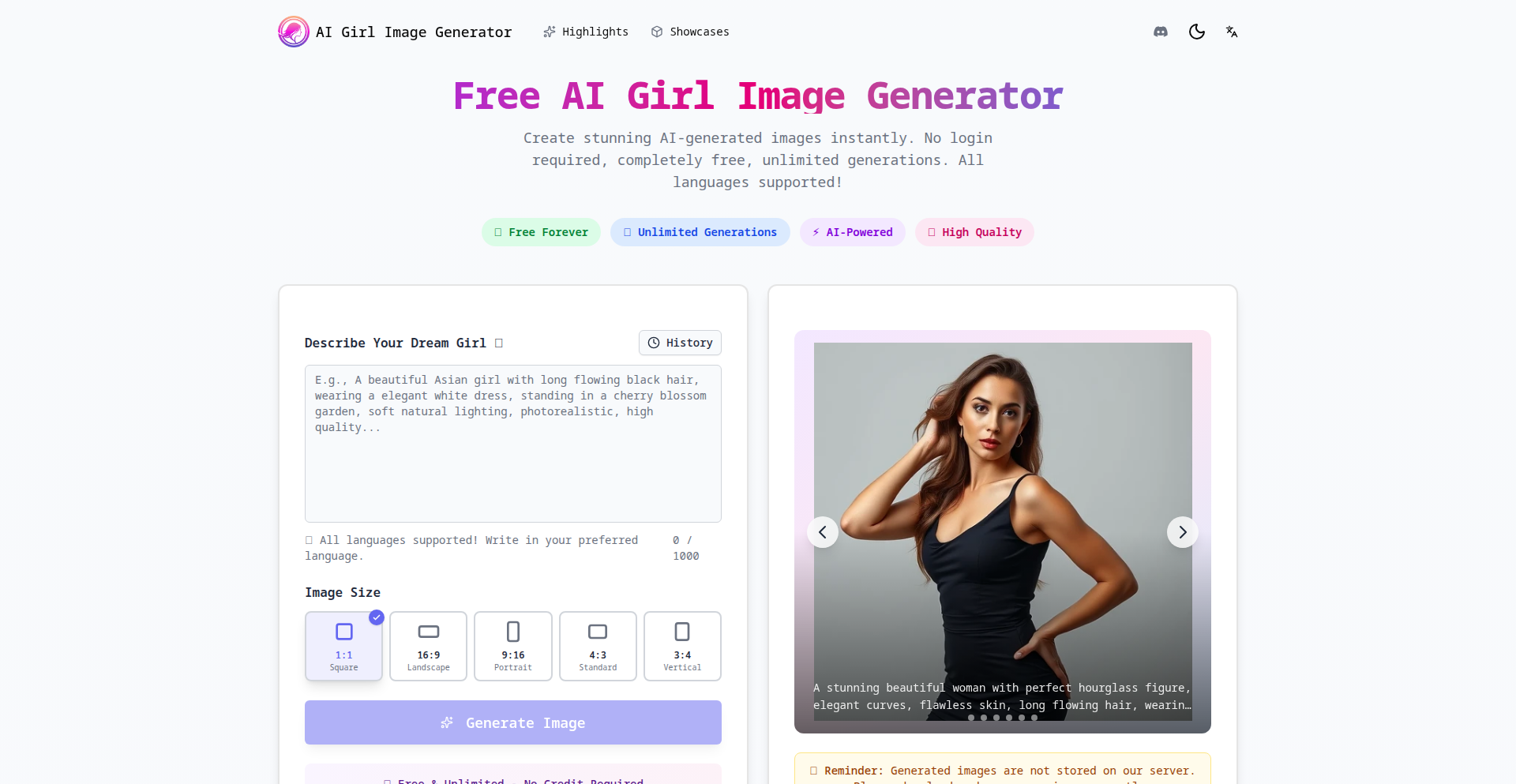
Author
harperhuang
Description
This project leverages a newly acquired GPU to significantly enhance an AI text-to-image generation service, girlgenerator.online. It allows for the creation of diverse images, including people, scenes, and various artistic styles, directly from textual descriptions. The innovation lies in efficiently deploying and running advanced AI models on consumer-grade hardware, making high-quality image generation accessible and free.
Popularity
Points 1
Comments 0
What is this product?
This is a free, unlimited AI image generation service that has been upgraded with GPU acceleration. Previously, generating images might have been slower or limited in style. Now, by using a powerful graphics processing unit (GPU) – the same kind used for gaming – the AI models that turn text descriptions into images can run much faster and with greater versatility. This means you can describe almost anything, from 'a serene landscape in an impressionist style' to 'a futuristic cityscape with flying cars', and get unique images quickly. The core innovation is making sophisticated AI image generation practical and widely available by optimizing it for accessible hardware.
How to use it?
Developers can use this service by simply visiting the website girlgenerator.online. You input a text description of the image you want, and the AI, powered by the GPU, will generate it for you. For integration, while this specific deployment is a web service, the underlying technology (AI text-to-image models running on a GPU) can be integrated into other applications. Developers could, for instance, build tools for concept art generation, personalized avatar creators, or content generation for marketing materials by programmatically sending text prompts to a similar backend. The key technical insight is that consumer GPUs are now powerful enough to handle complex AI tasks, bridging the gap between research and practical application.
Product Core Function
· Text-to-Image Generation: Converts textual descriptions into visual images using advanced AI models, enabling creative expression and rapid prototyping of visual concepts.
· Style Variety: Supports generation of images in numerous styles (e.g., photorealistic, anime, oil painting, abstract) by interpreting style cues within the text prompt, offering creative flexibility.
· Subject Diversity: Capable of generating a wide range of subjects, including people, animals, landscapes, objects, and abstract scenes, making it useful for diverse creative needs.
· Unlimited Generations: Provides free and unlimited image generation, removing barriers for experimentation and extensive use by individuals and small teams.
· GPU Acceleration: Utilizes a dedicated GPU to significantly speed up image generation times and enable more complex model execution, ensuring a smooth and responsive user experience.
Product Usage Case
· A freelance graphic designer needs to quickly generate several different background concepts for a client's website. They use girlgenerator.online by entering prompts like 'a minimalist abstract background with flowing blue and green gradients' to get multiple options within minutes, saving hours of manual design work.
· A hobbyist writer wants to visualize characters and scenes from their novel. They input detailed descriptions like 'a grizzled old wizard with a long white beard, holding a glowing staff in a dimly lit library' to get character art and environment visuals that inspire their writing.
· A game developer prototyping a new game wants to quickly generate placeholder art for various in-game items. They use prompts such as 'a medieval potion bottle with a luminous red liquid' to get consistent-looking assets that can be iterated upon, speeding up the early stages of game development.
· A social media manager needs unique imagery for posts. They can describe a mood or theme, like 'a whimsical illustration of a cat reading a book under a starry sky', to create eye-catching visuals that stand out in a crowded feed.
59
PixelCanvas Explorer

Author
cpuXguy
Description
This project, 'Number Garden patterns', allows users to explore extremely large pixel grids, up to 39,916,800 x 39,916,800 pixels. It's a novel way to visualize and interact with massive datasets or procedural generation outputs, showcasing innovative techniques for handling and rendering immense visual spaces without overwhelming computational resources. The core innovation lies in how it efficiently displays and navigates this colossal canvas.
Popularity
Points 1
Comments 0
What is this product?
PixelCanvas Explorer is a demonstration of a highly efficient rendering and navigation system for extraordinarily large pixel grids. Instead of loading and processing all the pixels at once, which would be computationally impossible for grids of this size, it likely uses clever techniques like adaptive rendering or tiling. This means it only loads and draws the parts of the canvas that are currently visible to the user. The 'Number Garden patterns' aspect suggests it's designed to visualize complex numerical patterns or generative art across this massive scale, revealing intricate details that would be lost on smaller displays. So, for you, it means the possibility of visualizing and understanding patterns or data structures that were previously too large to comprehend or even represent.
How to use it?
Developers can use PixelCanvas Explorer as a foundational component or inspiration for projects requiring the visualization of vast datasets, procedural terrain generation, large-scale simulations, or even digital art that spans immense canvases. Integration could involve feeding custom data patterns to the explorer or extending its rendering capabilities with specific shaders or data processing logic. It's designed to be explored interactively, likely through keyboard commands (like 'Q' for more info, as hinted by the author) and mouse controls for panning and zooming. This allows for a deep dive into the granular details of these enormous pixel arrays. So, for you, it means a toolkit or a blueprint for building your own applications that can handle and present incredibly detailed information on a grand scale.
Product Core Function
· Massive Pixel Grid Rendering: Efficiently displays and manages pixel grids that are astronomically large, far beyond typical screen resolutions. This is valuable because it opens up possibilities for visualizing datasets or generative outputs that were previously too big to handle, allowing for unprecedented detail and scope. For you, it means you can visualize and analyze extremely large amounts of data that would otherwise be intractable.
· Interactive Navigation System: Provides smooth and responsive panning and zooming capabilities across the immense pixel canvas. This is crucial for exploring the fine-grained details within a colossal dataset or pattern. For you, it means you can effortlessly explore and discover hidden nuances within vast visual information.
· Adaptive/Tiled Rendering: Likely employs techniques that only render the visible portion of the canvas, significantly reducing memory and processing demands. This is the core innovation enabling the handling of such massive grids. For you, it means applications can run efficiently even when dealing with incredibly large visual information, preventing crashes and slow performance.
· Pattern Visualization Engine: Designed to showcase complex numerical or generative patterns within the pixel grid. This highlights the ability to represent abstract concepts visually at a massive scale. For you, it means you can bring abstract mathematical concepts or complex algorithms to life visually in a way that is easy to understand.
Product Usage Case
· Visualizing a fractal pattern generated at an extreme resolution, allowing for the observation of self-similarity at scales previously unmanageable. This helps in understanding complex mathematical structures. For you, it means you can explore the infinite detail of fractals.
· Representing a large-scale simulation output, such as weather patterns or economic models, with individual pixels representing specific data points. This enables a more granular analysis of complex systems. For you, it means you can gain deeper insights into complex simulations.
· Creating a procedurally generated terrain map for a vast game world, where each pixel represents a terrain tile, allowing for a seamless and detailed world. This is a direct application for game developers. For you, it means you can create incredibly detailed and expansive virtual worlds.
· Developing an artistic tool that allows artists to create immense digital paintings, with the canvas spanning millions of pixels, enabling a new form of digital art. This caters to creative professionals. For you, it means you can explore your creativity on an unprecedented digital canvas.
60
CodeGraph Explorer
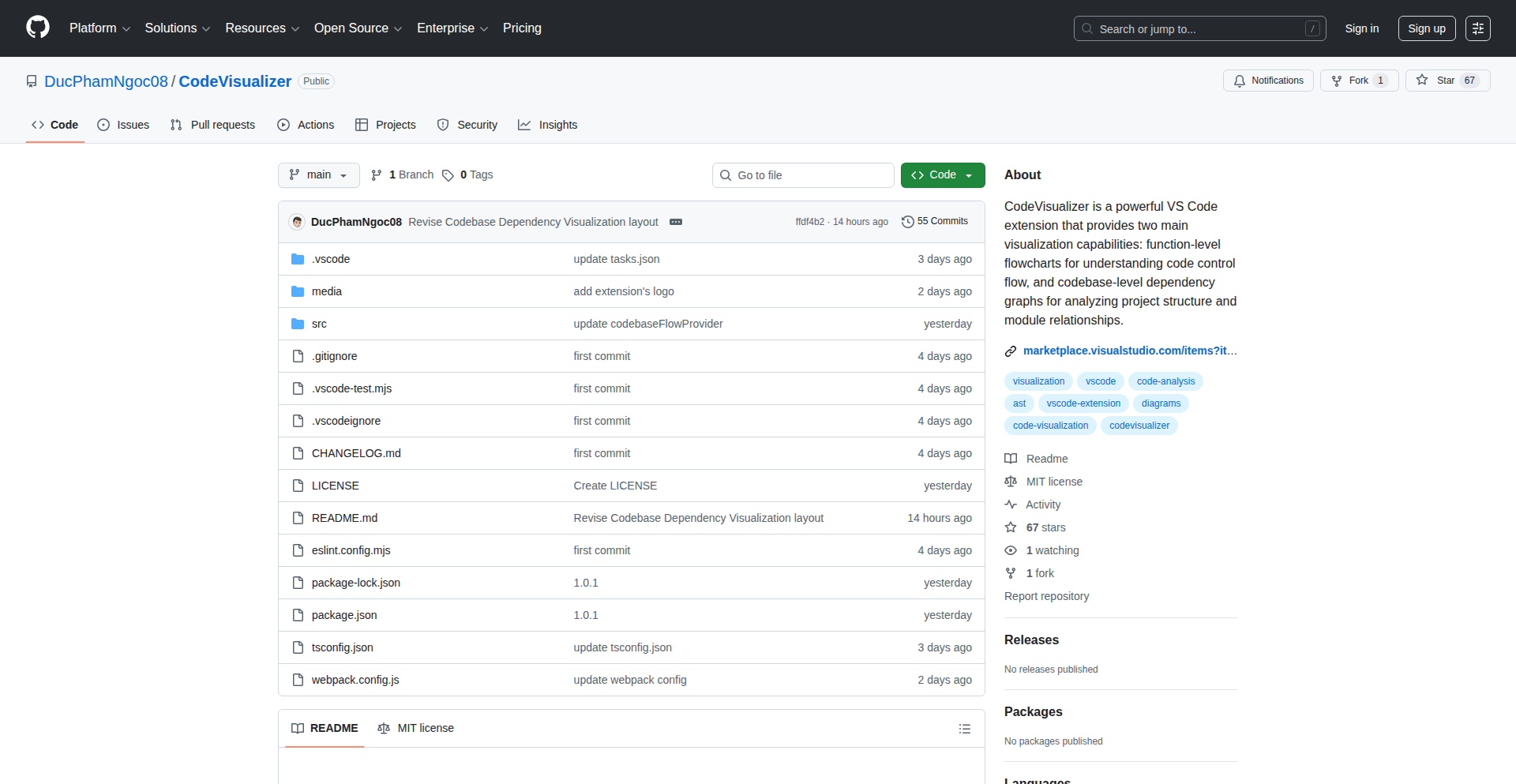
Author
DustinPham12
Description
A VS Code extension that visually represents your codebase and its dependencies, turning complex code structures into intuitive graphs. It tackles the challenge of understanding large or unfamiliar codebases by providing a clear, interactive map of how different parts of your code connect, ultimately speeding up debugging and refactoring.
Popularity
Points 1
Comments 0
What is this product?
This project is a VS Code extension that acts like a magnifying glass for your code. Instead of just reading lines of text, it builds a visual map of your code. Think of it like a subway map for your software, showing you all the stations (functions, classes, variables) and the tracks (dependencies) connecting them. The innovation lies in its ability to dynamically analyze your code in real-time as you work, generating these dependency graphs without requiring manual configuration. This helps you see the 'big picture' of your project, understanding how different pieces interact, which is crucial for any developer working on non-trivial software.
How to use it?
Developers can install this extension directly from the VS Code Marketplace. Once installed, they can open their project in VS Code. The extension will automatically start analyzing the code and, with a simple command or by clicking an icon, will render a visual graph of the code's structure and dependencies. This allows developers to explore their codebase interactively, clicking on nodes to see related code or trace dependency paths, making it easier to pinpoint issues or understand the impact of changes.
Product Core Function
· Code Dependency Visualization: Creates interactive graphical representations of how different code components (functions, classes, modules) are linked together. This helps developers quickly grasp the relationships within their code, reducing the time spent manually tracing connections and understanding architectural flow.
· Real-time Analysis: The extension analyzes code on the fly, meaning the visualizations update as you type or make changes. This provides immediate feedback on the impact of your modifications and ensures the dependency map is always current, aiding in rapid debugging and preventing unintended side effects.
· Interactive Exploration: Users can click on elements in the graph to navigate to the corresponding code in the editor and vice-versa. This seamless two-way interaction allows for deep dives into specific parts of the codebase and quick identification of call stacks or variable origins.
· Cross-language Support (potential): While not explicitly stated, the underlying technology often allows for extension to various programming languages, offering a unified way to visualize code structure across different projects.
· Performance Optimization: Designed to handle potentially large codebases without significant performance degradation, ensuring a smooth developer experience even for complex projects.
Product Usage Case
· Debugging Complex Issues: A developer encountering a bug can use the graph to visualize the execution path leading to the error, quickly identifying the faulty function or its dependencies. This drastically reduces the time spent setting breakpoints and stepping through code.
· Code Refactoring: When refactoring a large function or module, the graph helps visualize its dependencies, ensuring that all necessary connections are maintained or updated correctly, thus minimizing the risk of breaking existing functionality.
· Onboarding New Developers: For a new team member joining a project, this tool provides an immediate and intuitive overview of the codebase's architecture. Instead of drowning in documentation or code, they can explore the visual map to understand the project's structure and key components.
· Understanding Legacy Code: When working with older or poorly documented code, the graph can be invaluable in deciphering its internal workings and dependencies, making it easier to maintain and extend the system.
· Identifying Code Smells: By visualizing code structure, developers might spot unusual or overly complex dependency patterns that could indicate 'code smells' (indicators of deeper problems), prompting them to refactor for better maintainability.
61
StableSwap Hub
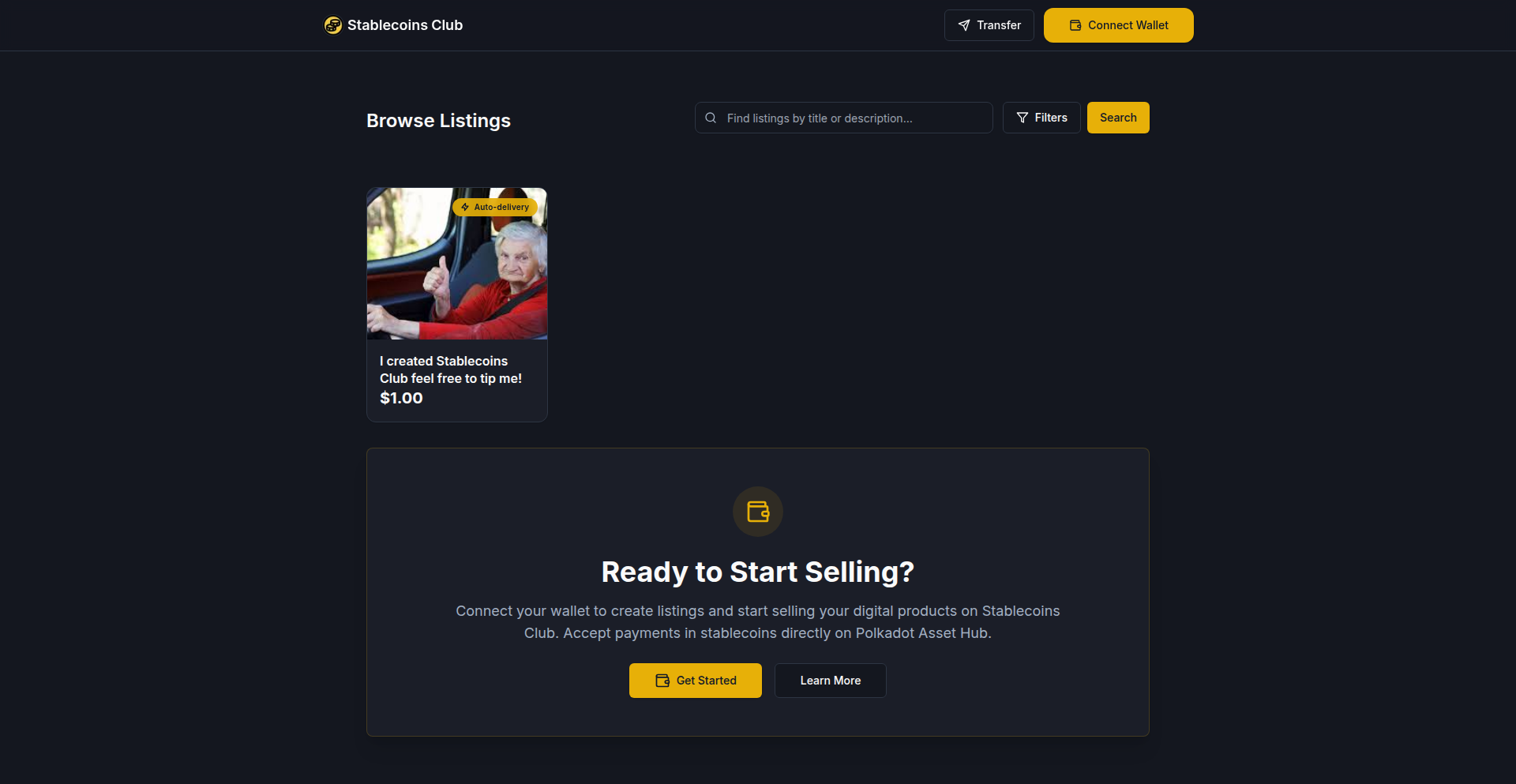
Author
jameshih
Description
A decentralized marketplace for digital goods on Polkadot, enabling direct wallet-to-wallet transactions using stablecoins like USDC and USDT. It eliminates the need for users to hold native tokens for transaction fees, offering a peer-to-peer alternative without intermediaries.
Popularity
Points 1
Comments 0
What is this product?
StableSwap Hub is a novel peer-to-peer marketplace built on the Polkadot Asset Hub. Its core innovation lies in facilitating direct digital goods transactions using stablecoins (USDC, USDT) as the sole payment and fee currency. This means you don't need to acquire or hold Polkadot's native token (DOT) just to pay for transaction costs. The platform is designed to be a Craigslist for digital assets, but with the security and transparency of blockchain technology, and without the involvement of middlemen or listing fees. The underlying technical approach leverages Polkadot's cross-chain capabilities to enable secure, on-chain, wallet-to-wallet transfers of digital items, with all associated network fees covered by the stablecoins themselves. So, for creators and buyers, this means a simpler, more direct, and cost-effective way to trade digital items without the usual friction of cryptocurrency transaction fees.
How to use it?
Developers can integrate StableSwap Hub into their existing platforms or build new applications that leverage its decentralized marketplace functionality. For instance, a game developer could use it to allow players to trade in-game items directly using stablecoins. Another scenario is an artist selling digital art, where buyers can purchase pieces using USDC, with the transaction settled directly to the artist's wallet. The platform provides an API-like interface for listing and discovering digital goods, and handles the secure transfer of assets and stablecoin payments. Integration would typically involve connecting a user's Polkadot-compatible wallet to the platform, selecting a digital good, and authorizing the stablecoin payment. So, for a developer, this provides a ready-made infrastructure for creating new marketplaces or enhancing existing ones with secure, low-friction digital asset trading capabilities, directly impacting their user acquisition and engagement strategies by offering a unique value proposition.
Product Core Function
· Direct wallet-to-wallet transactions: Enables secure and immediate transfer of digital goods and stablecoin payments directly between users' wallets, eliminating counterparty risk and delays. This is valuable for ensuring that transactions are final and funds are immediately available.
· Stablecoin-only payment and fee mechanism: Users transact and pay blockchain fees exclusively in USDC or USDT, simplifying the user experience by removing the need to acquire and manage multiple cryptocurrencies. This directly addresses the common pain point of needing native tokens for gas fees, making digital asset trading more accessible.
· No listing fees, escrow, or middlemen: Offers a completely free and decentralized marketplace experience, empowering creators and buyers with full control over their transactions and maximizing value by cutting out unnecessary costs. This is a direct benefit to users looking to maximize their profits and minimize transaction overhead.
· Built on Polkadot Asset Hub: Leverages Polkadot's robust and scalable infrastructure for secure and efficient cross-chain asset management and transactions, ensuring a reliable and future-proof trading environment. This provides a foundation of trust and performance for all users.
· Decentralized digital goods marketplace: Provides a platform for buying and selling any digital asset (e.g., NFTs, game items, digital art) in a peer-to-peer manner, fostering a vibrant ecosystem for digital creators and consumers. This opens up new avenues for monetizing digital creations and acquiring unique digital assets.
Product Usage Case
· An indie game developer wants to allow players to trade rare in-game items (e.g., unique weapons, skins) directly with each other. Using StableSwap Hub, they can integrate a marketplace where players can list their items and buyers can purchase them using USDC, with all transaction fees covered by USDC. This solves the problem of needing to build and maintain a complex in-house trading system and avoids the risk of players needing to acquire volatile game tokens for fees. The direct benefit is increased player engagement and a new revenue stream for rare items.
· A digital artist wants to sell their unique digital art pieces as NFTs. Instead of relying on existing NFT marketplaces with high fees and complex onboarding, they can list their art on StableSwap Hub and accept payments in USDT. Buyers can purchase directly from the artist's wallet with stablecoins, and the artist receives the full amount minus only the minimal blockchain transaction fee, which is also paid in USDT. This solves the problem of high platform fees and provides a straightforward way for artists to monetize their work directly.
· A creator of digital collectibles wants to facilitate the resale of their limited-edition items. StableSwap Hub allows them to create a secondary market where users can buy and sell these collectibles using stablecoins. The platform's zero listing fee policy makes it attractive for both initial sales and subsequent trades, allowing the creator to foster a thriving community around their work without incurring costs. This directly supports the creator's ability to build and sustain a community.
62
SphereMap Navigator
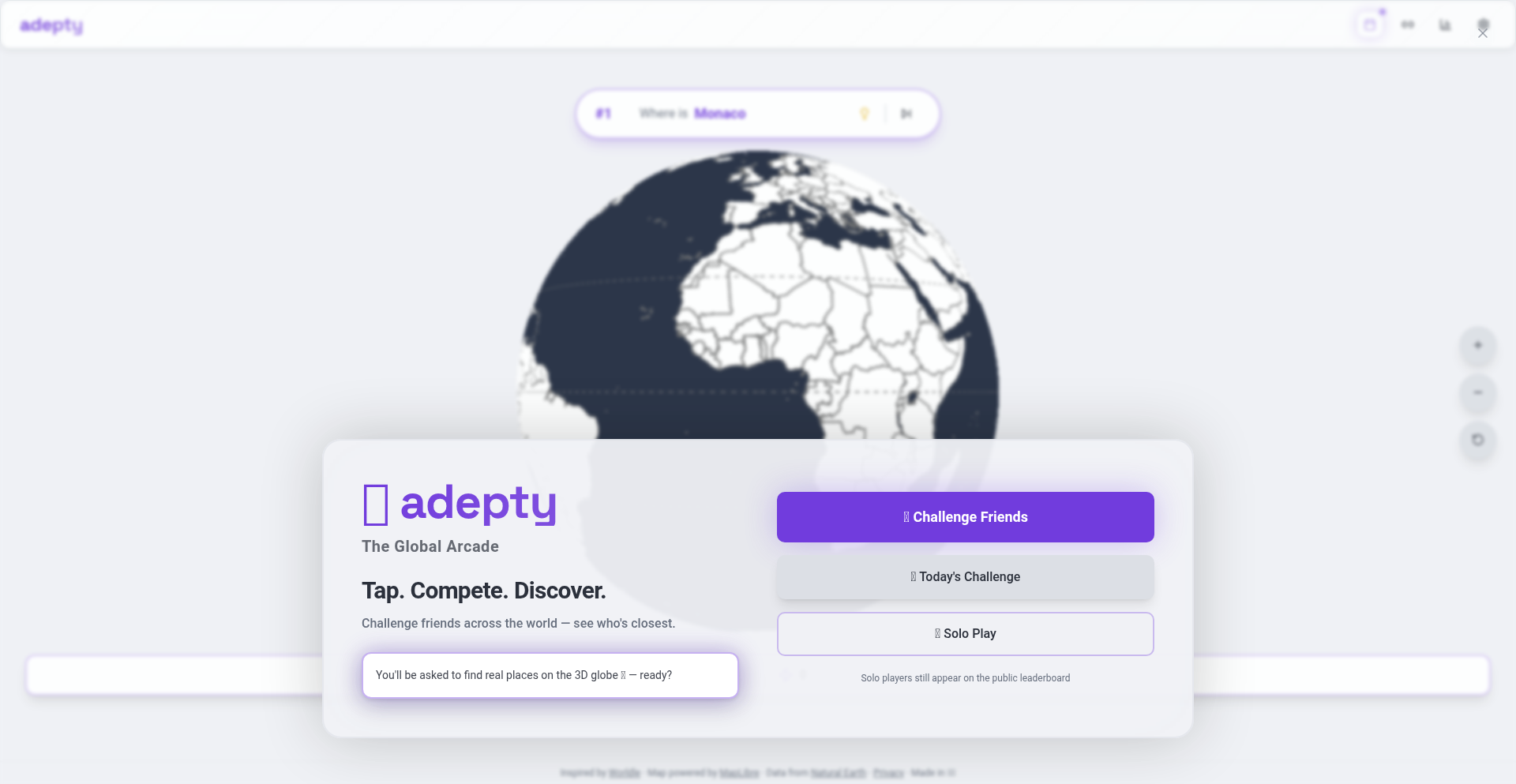
Author
Ciaranio
Description
This project explores using a spherical map projection for mobile web experiences, aiming to improve touch-based user interface design. It tackles the common issue where flat map interfaces, designed for touch, often feel more natural on desktop. By rendering the map as a sphere, it seeks to offer a more intuitive and performant mobile UX.
Popularity
Points 1
Comments 0
What is this product?
SphereMap Navigator is an experimental approach to mobile web map interfaces. Instead of a traditional flat, scrollable map, it utilizes a spherical projection. The core technical idea is to leverage the inherent 3D nature of a globe for touch interactions. Imagine touching and rotating a real-world globe versus swiping across a flat image; the project hypothesizes this physical analogy translates to better user experience on mobile. The innovation lies in exploring whether this spherical perspective, possibly powered by libraries like MapLibre for global projections, can overcome the performance and usability trade-offs often encountered with flat maps on smaller touchscreens.
How to use it?
Developers can integrate SphereMap Navigator into their mobile web applications by leveraging its underlying map projection technology. This might involve using JavaScript libraries that support spherical mapping (like MapLibre or similar WebGL-based solutions). The usage scenario would be for applications requiring map interaction on mobile, such as travel apps, location-based services, or educational tools. Integration would likely involve setting up a canvas element, initializing the spherical map renderer, and handling touch events for rotation, panning, and zooming, treating the sphere as the primary interactive surface. This could replace traditional flat map SDK integrations.
Product Core Function
· Spherical map rendering: Enables displaying a map on a 3D sphere, creating a more natural feel for touch interactions, which is valuable for enhancing user engagement and intuitiveness on mobile devices.
· Intuitive touch controls: Translates standard map gestures (panning, zooming, rotating) to a spherical surface, providing a more direct and physical interaction model compared to flat maps, making complex navigation simpler for users.
· Performance optimization exploration: Investigates the performance implications of spherical rendering on mobile devices, aiming to identify potential bottlenecks and optimize for a smooth user experience, ensuring the app remains responsive even with complex map data.
· Cross-platform mobile web compatibility: Designed for mobile web browsers, offering a way to deliver advanced map features without requiring native app development, thus broadening reach and reducing development effort.
Product Usage Case
· A travel application displaying global points of interest: Developers could use SphereMap Navigator to let users spin a globe to explore destinations, pinch to zoom into regions, and tap on locations. This solves the problem of flat maps feeling cramped and difficult to navigate when exploring vast geographical areas on a phone.
· An educational tool for geography: Imagine a student learning about continents. SphereMap Navigator would allow them to freely rotate the Earth to see different landmasses, making learning more interactive and memorable than simply scrolling through a flat world map.
· A location-based discovery app: For finding nearby restaurants or landmarks, users could spin the globe to get a sense of spatial relationships and then zoom in. This provides a better contextual understanding of their surroundings compared to a static flat map.
63
Persona-Resonance AI
Author
neuwark
Description
This project is an AI agent designed to instantly identify the most effective marketing messages for distinct customer personas. It leverages natural language processing and AI to analyze marketing copy, moving beyond traditional guesswork and time-consuming A/B testing to provide clear, actionable insights into message resonance. This offers immediate value by saving time and ad budget, particularly for startups and agencies aiming to optimize their brand communication.
Popularity
Points 1
Comments 0
What is this product?
Persona-Resonance AI is an intelligent system that acts like a virtual focus group for your marketing messages. It uses advanced AI, specifically natural language processing (NLP) techniques, to understand the nuances of your copy and predict how different groups of people (customer personas) will react to it. Instead of spending weeks running costly experiments, this AI analyzes your text and tells you which words and phrases are most likely to connect with specific audiences, and importantly, why. This is innovative because it automates the complex and often intuitive process of message tailoring, providing data-driven insights that were previously hard to obtain without extensive manual effort and financial investment. For you, this means getting to the core of what resonates with your customers much faster.
How to use it?
Developers can integrate Persona-Resonance AI into their marketing workflows or content creation pipelines. Imagine feeding your draft social media posts, email campaigns, or website copy into the agent. The AI will then process this text and return a report detailing which messages are predicted to perform best with different defined customer segments (e.g., 'tech-savvy millennials,' 'budget-conscious families'). This could be done through an API that developers can call from their existing applications, allowing for automated message testing before deployment. For instance, a content management system could use this AI to suggest alternative phrasing for a blog post title based on the target audience. The practical use is about proactively ensuring your communication hits the mark, saving you from sending out messages that fall flat and ultimately get ignored.
Product Core Function
· Message analysis for persona resonance: The AI scrutinizes marketing copy to predict its effectiveness with various customer profiles. This saves you from costly trial-and-error by providing early insights into what language will best capture attention and drive engagement for each specific audience group.
· Identification of resonance drivers: Beyond just saying a message works, the AI explains *why* it resonates, pinpointing specific words, phrases, or sentiment that appeals to a persona. This empowers you to refine your messaging strategy with deeper understanding, not just surface-level data, helping you craft more persuasive and targeted communications.
· Persona-based feedback generation: The agent provides actionable recommendations tailored to each customer persona, suggesting improvements or alternative phrasings. This directly translates to more effective campaigns, reduced wasted ad spend, and a stronger connection with your target market.
· Automated message testing insights: By simulating audience reactions, the AI offers a rapid way to test multiple message variations without needing to run actual experiments. This dramatically accelerates the feedback loop for marketers, allowing for quicker iterations and more impactful campaign launches.
Product Usage Case
· A startup launching a new app could use Persona-Resonance AI to test different value propositions for their website landing page. By inputting variations like 'Revolutionize your workflow with our AI' versus 'Save 10 hours a week with our automation tool,' the AI could tell them which message resonates more with their target 'busy professional' persona, leading to higher conversion rates on their sign-up form.
· An e-commerce company can use the AI to optimize email subject lines for different customer segments. For example, they could test 'Limited Time Offer: 20% Off Your Next Purchase!' against 'Discover Our New Sustainable Collection' for their 'eco-conscious shopper' persona, ensuring their emails get opened and drive sales more effectively.
· A marketing agency can employ the AI to refine ad copy for a client's social media campaign targeting diverse age groups. By analyzing the tone and language, the AI can help ensure the message is relevant and engaging for both younger and older demographics, maximizing reach and impact without alienating key audience segments.
· A SaaS provider can use the AI to test different feature descriptions for their product documentation. By understanding which phrasing best explains a complex technical feature to a 'novice user' persona versus an 'advanced developer' persona, they can improve user onboarding and reduce support requests.
64
Brainrot Filter

Author
herbstgewinn
Description
This project tackles the overwhelming nature of online video content by creating a 'brainrot' filter. It leverages AI to analyze video content and provide concise summaries or highlight key takeaways, effectively helping users extract value from potentially time-wasting media. The innovation lies in its approach to intelligent content distillation for enhanced learning and information consumption.
Popularity
Points 1
Comments 0
What is this product?
This project is a smart video content analyzer that uses artificial intelligence to process online videos. Instead of passively watching hours of content, it intelligently identifies and extracts the most important information or generates a brief summary. The core innovation is its ability to understand the semantic meaning of video content, going beyond simple keyword matching to grasp context and relevance. This means you get the essence of a video without needing to watch it all, saving you time and mental energy, and helping you focus on what truly matters.
How to use it?
Developers can integrate the Brainrot Filter into their workflows or applications. For example, you could build a browser extension that automatically summarizes YouTube videos you bookmark, or a tool for researchers to quickly get the gist of lengthy academic lectures. It can be used via an API to process video URLs, returning structured data like summaries, key topics, or even timestamps for important segments. This allows for programmatic content analysis, enabling automated content curation or personalized learning platforms.
Product Core Function
· AI-powered video summarization: Automatically generates concise textual summaries of video content, allowing users to grasp the main points quickly. The value is in saving time and improving information retention by providing the core message of a video without the need for full consumption.
· Key takeaway identification: Pinpoints and extracts the most crucial pieces of information or arguments presented in a video. This helps users extract actionable insights or critical knowledge from educational or informational videos, making learning more efficient.
· Topic segmentation: Analyzes video content to identify distinct topics or segments discussed. This is valuable for understanding the structure of a video and navigating to specific areas of interest programmatically or manually, enhancing content discoverability.
· Content relevance scoring: Assigns a score to video content based on user-defined criteria or general educational value. This helps users prioritize their time by indicating which videos are most likely to be beneficial, preventing the consumption of low-value 'brainrot' content.
Product Usage Case
· Imagine a student who needs to review a series of online lectures for an exam. Instead of rewatching hours of videos, they can use Brainrot Filter to get a quick summary and key takeaways for each lecture, allowing them to focus their study time on the most critical concepts.
· A content curator for a learning platform could use Brainrot Filter to quickly assess the educational value of new video submissions. By analyzing summaries and key takeaways, they can efficiently decide which videos to feature or recommend to their audience, ensuring high-quality content delivery.
· A developer building a personalized news aggregator could integrate Brainrot Filter to process video news segments. The summaries would be displayed alongside text articles, offering users a comprehensive and time-efficient way to stay informed across different media formats.
· For individuals looking to learn a new skill through online tutorials, Brainrot Filter can help by providing a condensed overview of each tutorial's steps and essential tips. This accelerates the learning process and reduces the frustration of sifting through lengthy explanations.
65
Capme: Zero-Cloud Local Screen Recorder
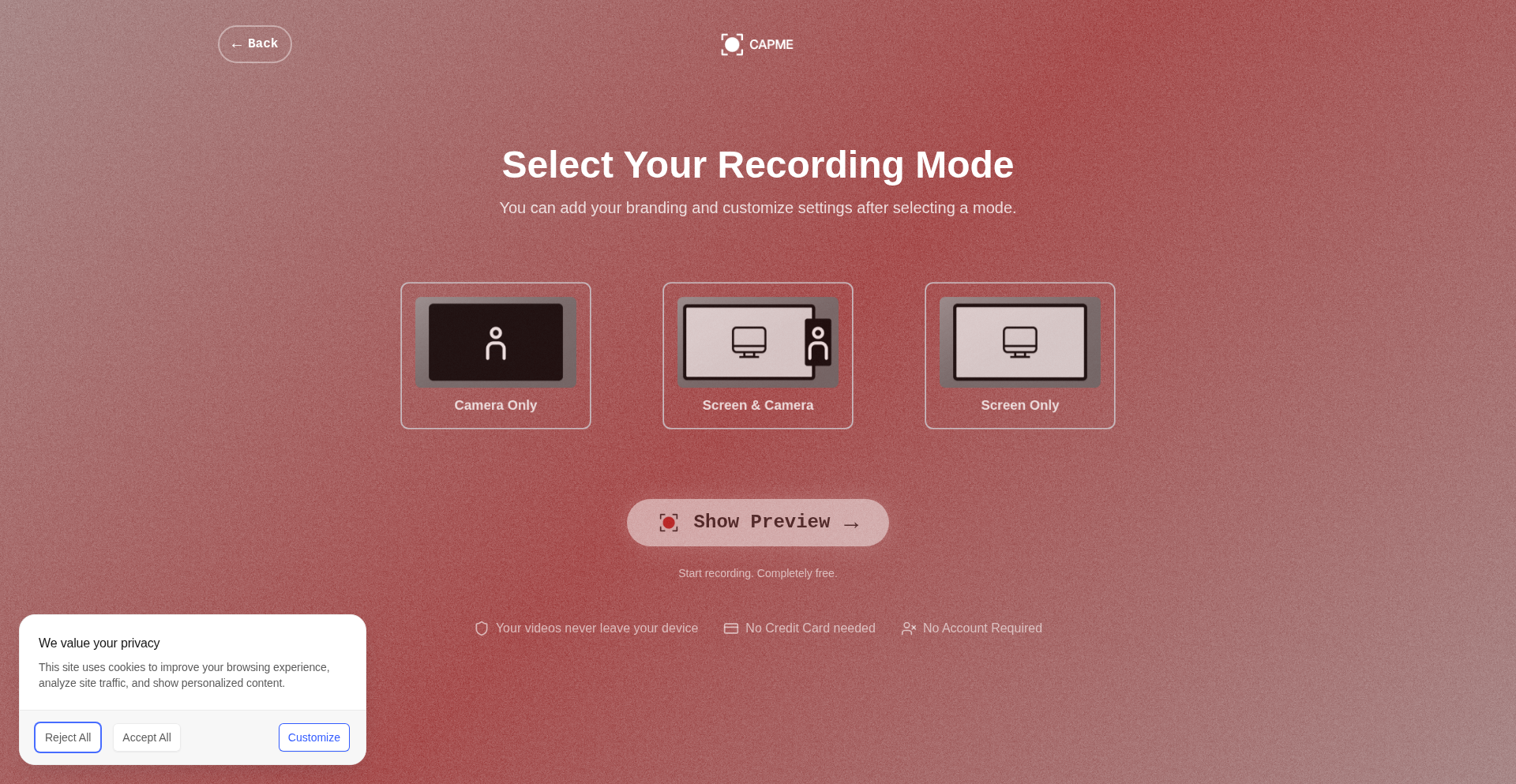
Author
coffeevibe
Description
Capme is a free, no-signup, no-watermark, and no-time-limit screen recorder that operates entirely locally on your device. It solves the frustration of expensive or complicated screen recording tools by offering a simple, accessible solution. Its core innovation lies in its commitment to zero cloud uploads, ensuring privacy and immediate usability, making it akin to the Excalidraw for video recording.
Popularity
Points 1
Comments 0
What is this product?
Capme is a web-based screen recording application that allows users to capture their screen activity, optionally with custom backgrounds, logos, and a teleprompter for scripts. The key technical innovation is its complete reliance on local processing and storage. Instead of uploading your recordings to a server for processing or storage, Capme records and saves the video files directly to your computer. This is achieved through browser-based MediaRecorder APIs, which capture audio and video streams from your microphone and screen. The teleprompter functionality is implemented using simple DOM manipulation to display and scroll text over the recording interface. This approach bypasses the need for server infrastructure, signups, and associated costs, offering a straightforward and private recording experience.
How to use it?
Developers can use Capme by simply navigating to the Capme studio website (capme.app/studio) in a compatible browser (works best in Chrome, decent in Safari & Firefox). No installation or account creation is required. Users can choose a background image or video, upload their own logo, and utilize the built-in teleprompter to guide their recording. Once ready, they simply hit the record button. The recorded video is then saved directly to their local machine as a standard video file, which can be shared via any method they prefer (email, cloud storage, messaging apps, etc.). For integration, developers could theoretically leverage the browser's MediaRecorder API in their own web applications to achieve similar local recording capabilities, though Capme provides a pre-built, user-friendly interface for this functionality.
Product Core Function
· Local Screen Recording: Captures your computer screen and audio directly on your device, eliminating the need for cloud uploads. This means your recordings are private and instantly available without waiting for processing, offering immediate control over your content.
· Customizable Backgrounds: Allows users to set static images or even video loops as their recording background. This adds a professional touch to recordings, making them more engaging and branded, useful for presentations or tutorials.
· Logo Overlay: Enables users to add their own logo to the recording. This is a simple yet effective way to brand your videos, enhancing brand recognition for businesses or personal projects.
· Teleprompter Functionality: Includes a built-in teleprompter to display scripts during recording. This feature is invaluable for maintaining accuracy and flow during presentations or explainer videos, ensuring you deliver your message clearly and confidently.
· No Sign-up Required: Users can start recording immediately without needing to create an account. This removes friction and privacy concerns, making it incredibly easy to jump in and record whenever needed.
· No Watermarks or Time Limits: Offers unlimited recording time and no imposed watermarks. This provides complete creative freedom and professionalism for all recordings, without limitations or distracting branding.
· Direct File Save: Recordings are saved as standard video files directly to the user's local storage. This ensures portability and easy sharing across any platform, giving users full ownership and control over their output.
Product Usage Case
· Creating quick internal team updates or stand-up videos without IT approval or lengthy processes. A developer can record a brief demo of a new feature, add their team's logo, and share it instantly, improving team communication.
· Producing explainer videos for open-source projects without incurring subscription fees. A developer can record a tutorial for their GitHub project, use a custom background to keep it visually appealing, and share it on the project's README.
· Recording customer support walkthroughs or bug demonstrations for troubleshooting. A user encountering an issue can easily record their screen, demonstrating the problem precisely to the developer, who can then use the teleprompter to record a clear solution.
· Delivering informal presentations or educational content for personal learning or sharing. A student can record themselves explaining a concept, using the teleprompter to ensure they cover all key points, and share it with study groups.
66
BlackFridayAppDealsHub
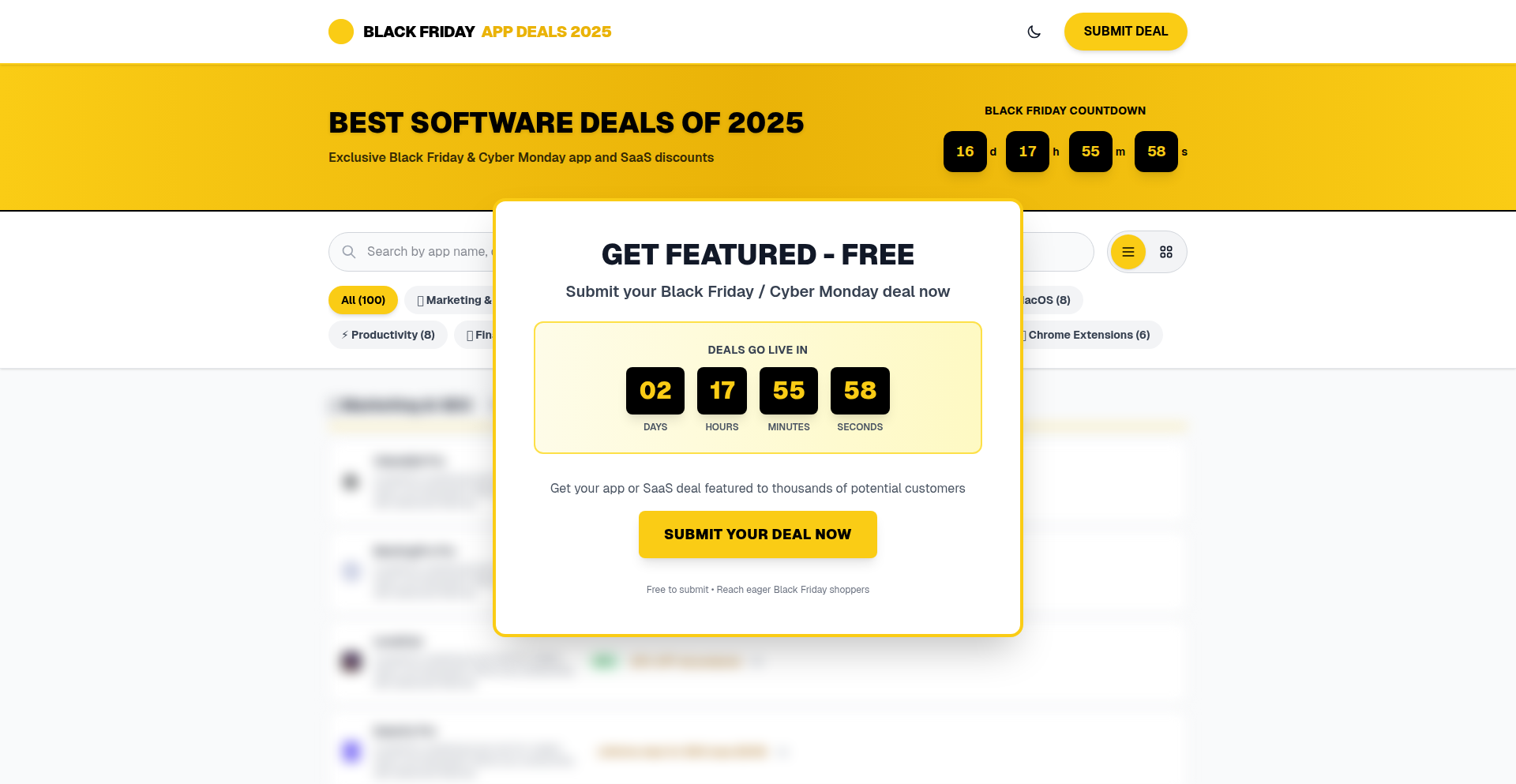
Author
arthur_sav
Description
This project is a free, community-driven platform for showcasing Black Friday and Cyber Monday software deals. It solves the problem of fragmented and expensive deal listing sites by providing a centralized, searchable directory for consumers and free visibility for indie developers and small SaaS companies. The core innovation lies in its open submission model and focus on affordability, fostering a creator-friendly ecosystem during a key shopping period.
Popularity
Points 1
Comments 0
What is this product?
BlackFridayAppDealsHub is a website that acts as a central marketplace for Black Friday and Cyber Monday software deals. It was created because the author found it difficult to locate comprehensive deal lists in previous years, and existing deal platforms often charge significant fees for listing. The innovative aspect is its completely free submission process for developers, allowing anyone to list their Black Friday or Cyber Monday offers. The site then organizes these deals by categories like 'Productivity,' 'Developer Tools,' and 'AI Tools,' and includes a search function. This approach democratizes deal promotion and makes it easier for consumers to discover savings on software.
How to use it?
Developers can use this project by submitting their Black Friday or Cyber Monday software deals through a simple online form provided by the platform. This is a straightforward process requiring no technical integration. Once submitted, their deal will be listed on the website, categorized, and made searchable. Consumers, on the other hand, can visit the website to browse or search for deals across various software categories, helping them find discounts on tools they need. The site also provides UTM tracking to help developers measure the traffic driven from deal hunters actively searching for offers.
Product Core Function
· Free Deal Submission: Enables any software creator to list their Black Friday/Cyber Monday offers without any cost, providing immediate visibility and a chance to reach a targeted audience looking for deals. This solves the problem of expensive listing fees for small businesses.
· Categorized Deal Organization: Deals are sorted into relevant categories (e.g., Productivity, Developer Tools, AI Tools), making it effortless for users to discover relevant offers and for developers to be found by interested buyers. This improves user experience and discoverability.
· Search Functionality: Allows users to quickly find specific software deals using keywords, significantly reducing browsing time and increasing the likelihood of conversion for featured deals. This directly addresses the need for efficient deal hunting.
· Traffic Generation for Developers: The platform actively drives traffic from deal hunters to the submitted offers, acting as a promotional channel that helps developers increase sales and brand awareness during a crucial sales period. This offers a tangible benefit of increased customer acquisition.
· UTM Tracking Integration: Provides developers with the ability to track the source of traffic coming from BlackFridayAppDealsHub, allowing them to measure the effectiveness of their listing and make data-driven decisions about future promotions. This adds analytical value for marketers.
Product Usage Case
· A solo developer offering a discount on their new productivity app for developers can submit their deal to reach a large audience of potential buyers who are actively looking for tools to improve their workflow, solving the problem of low initial sales for new indie software.
· A small SaaS company specializing in design tools can list their Black Friday discount, ensuring their offer is discoverable by designers seeking affordable solutions, overcoming the challenge of competing with larger marketing budgets and reaching niche markets.
· An AI tool startup can promote their Cyber Monday sale on the platform, tapping into a surge of consumer interest in AI technologies and connecting with individuals and businesses eager to adopt new AI solutions at a reduced price, solving the problem of gaining early traction in a competitive AI landscape.
67
Agentic Sovereign Contacts
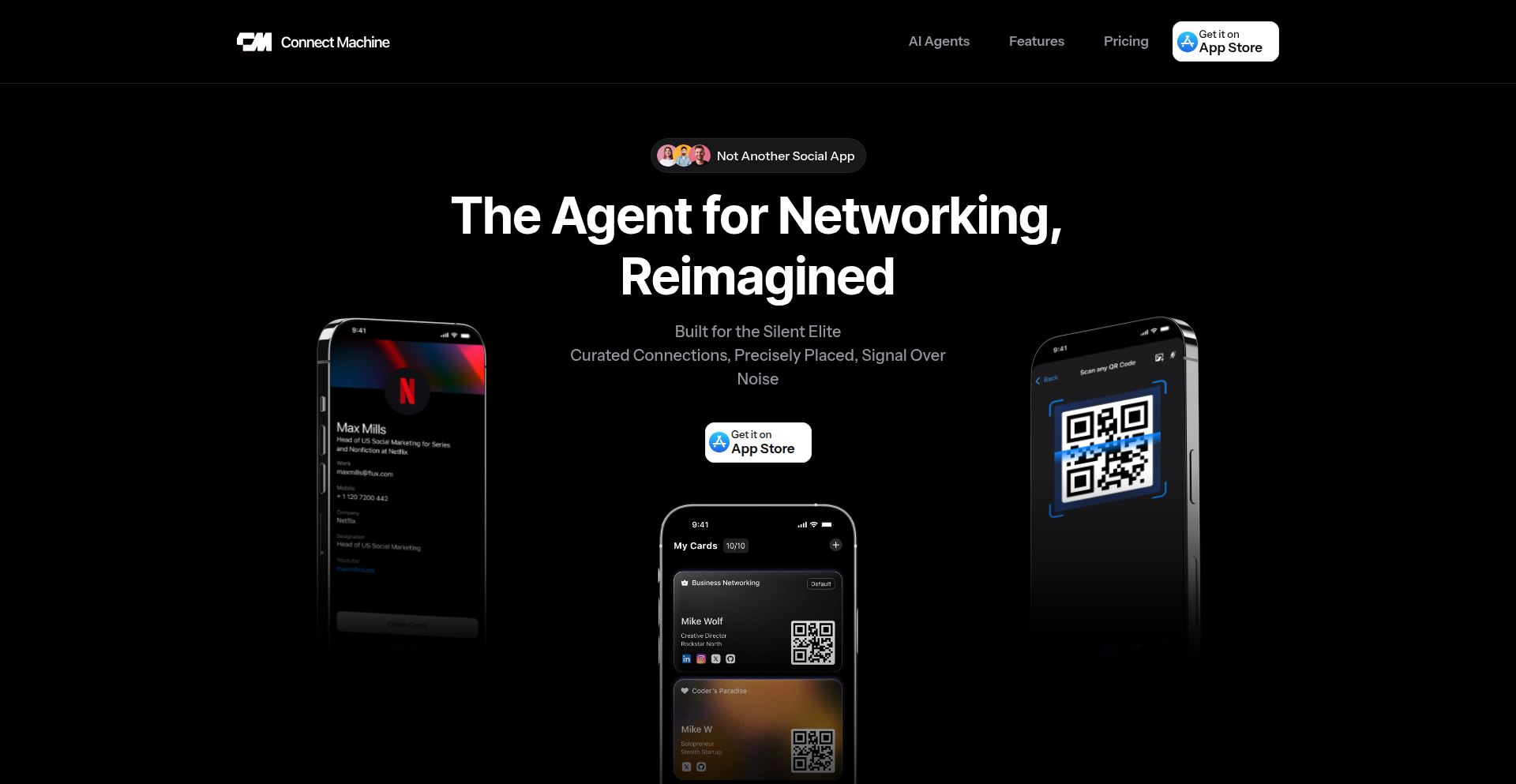
Author
Asadlambda
Description
This project reimagines contact management by creating an AI-native, privacy-focused network. It addresses the fragmentation and noise of current contact apps with a single, dynamic QR code and intelligent AI agents. The core innovation lies in empowering users with sovereign control over their network, moving away from traditional social media models towards a more private and efficient system.
Popularity
Points 1
Comments 0
What is this product?
This is an AI-powered contact management system designed to give you complete control over your network. Instead of juggling multiple apps and QR codes, you have one dynamic QR code that acts as your personal gateway. AI agents work behind the scenes to find, remind, and connect with your contacts, all managed by a central AI. The innovation is in its 'sovereign' approach, meaning you own and manage your network, rather than contributing to a larger platform's data. So, what's in it for you? It means less digital clutter, more effective communication, and the peace of mind that your personal network data is truly yours.
How to use it?
Developers can integrate this system by using the provided APIs to manage their contacts and AI agents. The system utilizes a unique dynamic QR code which can be shared to allow others to connect with you. Once connected, AI agents can be configured to automate tasks like scheduling follow-ups, sending personalized messages, or surfacing relevant information about your contacts. For developers, this means building applications that leverage a secure, privacy-preserving contact graph with intelligent automation capabilities. So, how does this benefit you? You can build custom tools that seamlessly manage your professional or personal relationships, automate outreach, and gain deeper insights into your network without compromising privacy.
Product Core Function
· AI-powered Contact Discovery: Utilizes AI to intelligently find and suggest new connections based on your network and defined criteria, streamlining the process of expanding your professional circle. This means you spend less time searching and more time building valuable relationships.
· Dynamic QR Code Management: Provides a single, ever-changing QR code that serves as your primary digital handshake, allowing for real-time updates to your contact information and control over what information is shared with whom. This eliminates the need for outdated contact details and ensures you are always represented accurately.
· Agentic Relationship Management: Employs AI agents to proactively manage your network by scheduling reminders, initiating follow-ups, and providing context for interactions, ensuring no important connection falls through the cracks. So, you get automated support for maintaining and nurturing your relationships.
· Sovereign Network Ownership: Guarantees that you have complete control and ownership of your contact data and network, free from the data harvesting practices of typical social platforms. This means your personal information is secure and managed according to your preferences, offering unparalleled privacy.
· Anti-Social Networking Model: Focuses on individual control and privacy rather than mass user-generated content and broad social features, creating a more focused and professional networking environment. This provides a distraction-free space for managing genuine connections, leading to more meaningful interactions.
Product Usage Case
· A freelance consultant can use this to manage their client list, with AI agents automatically scheduling follow-up meetings and sending personalized project updates based on client preferences, ensuring high client retention. So, this helps manage client relationships more effectively and saves time.
· A startup founder can leverage the system to build and manage their investor network. AI agents can track important investor milestones and trigger personalized outreach for funding rounds, streamlining fundraising efforts. So, this allows for more strategic and timely engagement with potential investors.
· An event organizer can use the dynamic QR code to allow attendees to easily connect with each other and with speakers, while also providing a centralized way for attendees to receive event updates and personalized schedules. So, this enhances the networking experience at events and improves communication flow.
· A privacy-conscious individual can use this to share their contact information without revealing unnecessary details, maintaining granular control over who sees what and for how long, ensuring their personal data remains protected. So, this provides a secure and controlled way to share contact information.
68
EventFlow Components
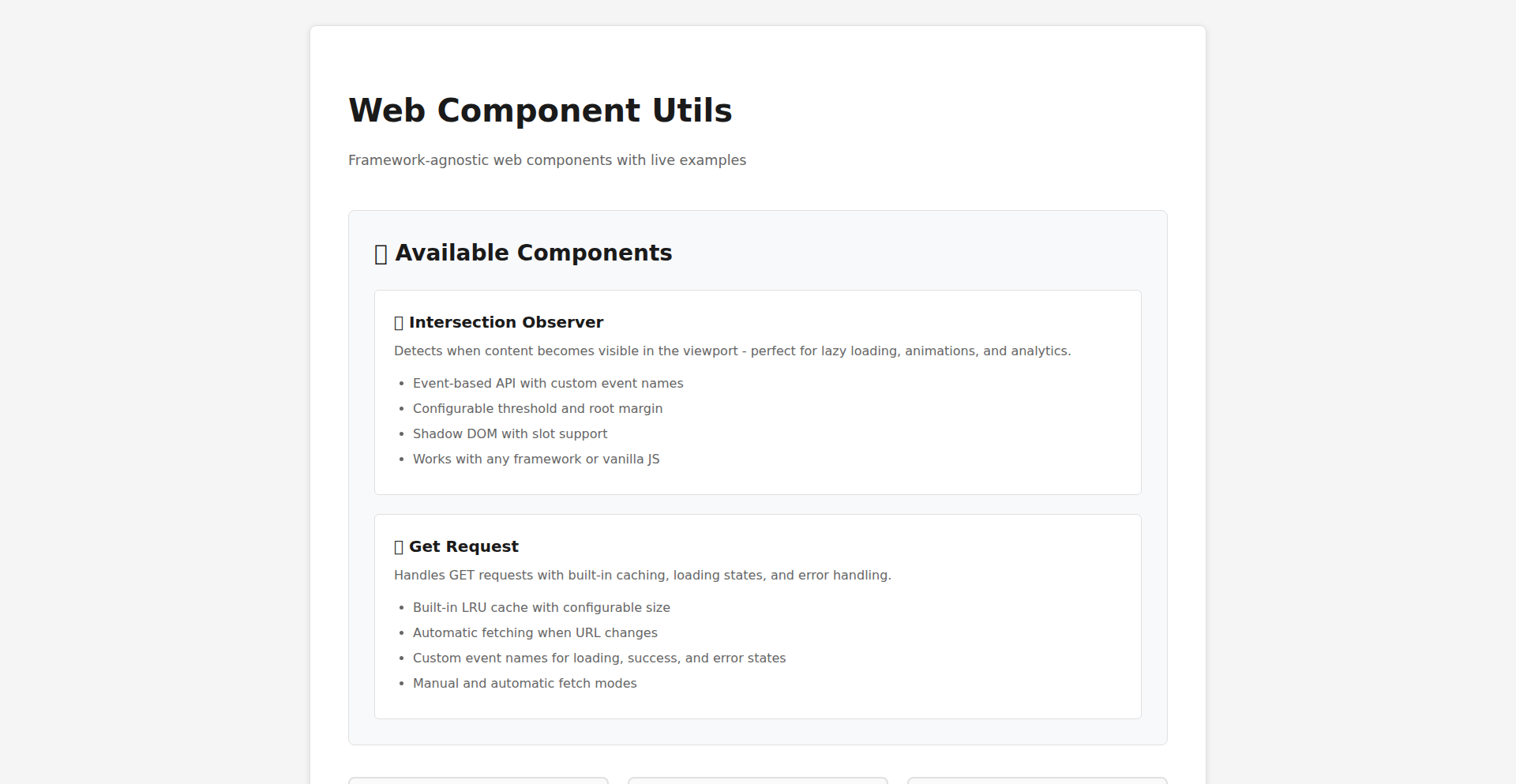
Author
selmetwa
Description
A set of reusable, event-driven web components designed to simplify common web development tasks. This project focuses on building modular and reactive UI elements that communicate through events, making it easier to integrate complex logic into web applications. The core innovation lies in its event-driven architecture for web components, enabling asynchronous operations and cleaner code.
Popularity
Points 1
Comments 0
What is this product?
EventFlow Components is a collection of small, self-contained JavaScript modules, packaged as Web Components. Web Components are a standard way to create reusable custom HTML elements. The key innovation here is the 'event-driven' aspect. Instead of directly calling functions on these components, they emit custom events when something happens (like data loading or an element entering the viewport). Other parts of your web application can then 'listen' for these events and react accordingly. This decouples components, making your code more organized and easier to maintain, similar to how different parts of a complex machine communicate via signals without being directly wired together.
How to use it?
Developers can integrate these components into their HTML like any other tag. For example, you might use an `<intersection-observer>` component to detect when an element scrolls into view, or a `<get-request>` component to fetch data from an API. You would then attach event listeners in your JavaScript to handle the events these components emit. This is useful for building dynamic user interfaces without writing a lot of boilerplate code. Imagine you have a list of images that should only load when they are about to be visible to the user – you'd use the intersection observer to trigger the image loading event.
Product Core Function
· Reusable Web Components: Provides pre-built, customizable HTML elements that can be dropped into any web project, saving development time and ensuring consistency. This is useful because it means you don't have to reinvent the wheel for common UI patterns.
· Event-Driven Architecture: Components communicate by emitting custom events rather than direct function calls. This promotes a more modular and loosely coupled codebase, making it easier to manage complex applications and update individual parts without breaking others. Think of it like a notification system where components announce what's happening, and other interested components can subscribe to those announcements.
· Intersection Observer Component: A component that wraps the browser's native Intersection Observer API. It emits events when an element enters or leaves the viewport, which is crucial for performance optimizations like lazy loading images and infinite scrolling. This helps make your website load faster and feel more responsive.
· Get Request Component: A component that simplifies making HTTP GET requests to fetch data from APIs. It emits events for success, error, and data loading states. This abstracts away the complexities of fetching data, allowing developers to focus on what to do with the data rather than how to get it.
Product Usage Case
· Lazy Loading Images: In a web page with many images, the `<intersection-observer>` component can be used to detect when an image is about to become visible to the user. When it does, the component emits an event, which your JavaScript can listen to and then set the actual image source, significantly improving initial page load performance. This is like only turning on the lights in a room when someone walks into it.
· Infinite Scrolling: For applications displaying long lists of content (like social media feeds), the `<intersection-observer>` can monitor the bottom of the list. When it detects the user scrolling close to the end, it can trigger a 'load more' event, prompting your application to fetch and display the next batch of content. This provides a seamless user experience without requiring manual pagination clicks.
· API Data Fetching and Display: Use the `<get-request>` component to fetch data from a remote API. Attach event listeners to handle the 'success' event, which provides the fetched data, and display it on your page. You can also handle 'error' events to show informative messages to the user if something goes wrong with the request. This simplifies the process of getting data from a server and showing it to your users.
69
LivePokerVision
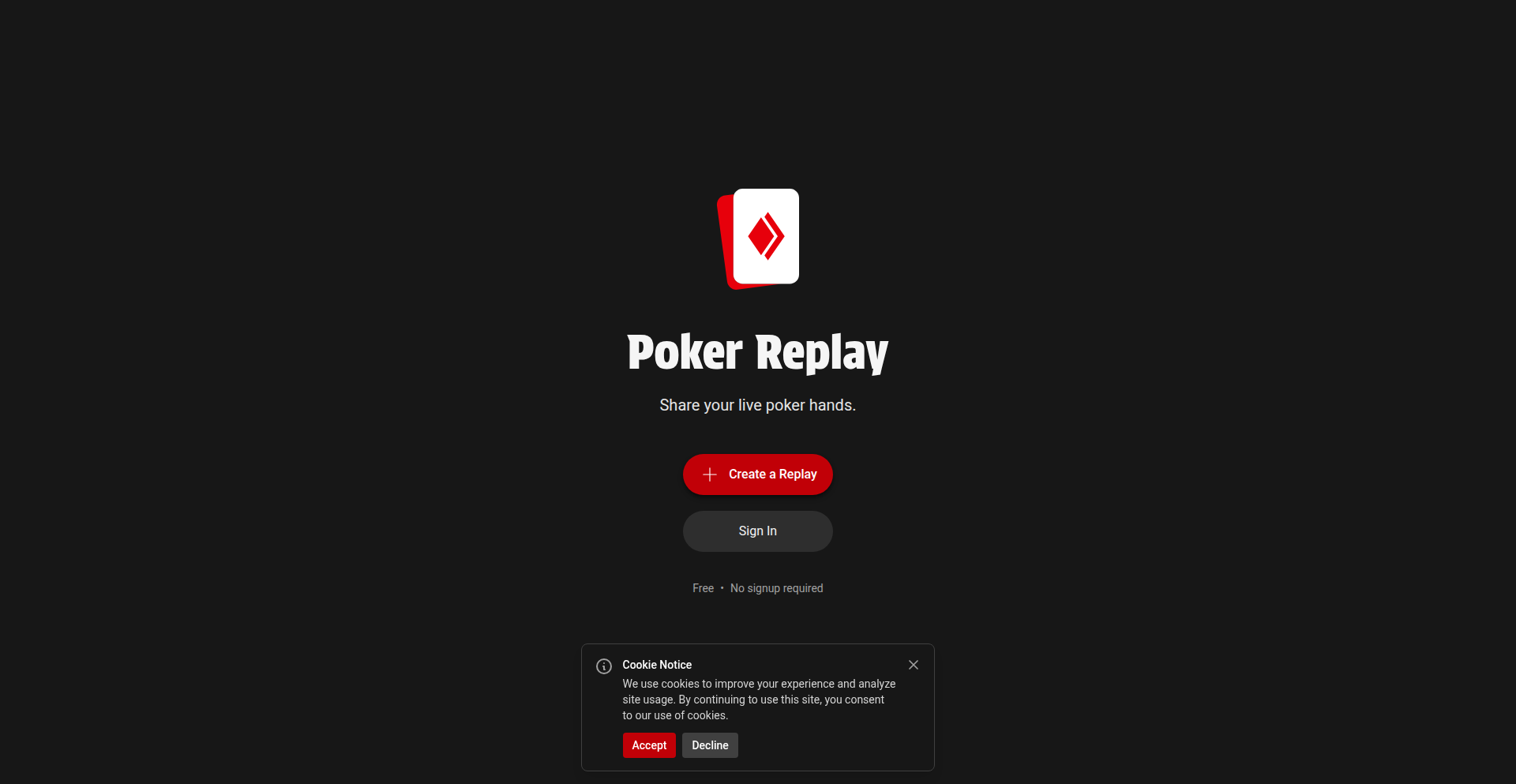
Author
kevinsschmidt
Description
A real-time video generator for live poker hands, leveraging computer vision to automatically detect and render poker hands from live video feeds. This project tackles the challenge of manual annotation and tracking in live poker streaming, offering an automated solution that enhances viewer experience and streamlines content creation.
Popularity
Points 1
Comments 0
What is this product?
LivePokerVision is a novel application that uses computer vision and machine learning to analyze live video streams of poker games. It's designed to automatically identify the cards being played by each player and display them visually in real-time. The core innovation lies in its ability to process video frames at a speed and accuracy sufficient for live broadcasting, essentially creating a virtual overlay of the hands without any physical markers on the cards. This is achieved through advanced object detection models trained to recognize card suits and ranks, followed by logic to map these to the players at the table. This saves immense effort compared to manual annotation, which is prone to errors and delays.
How to use it?
Developers can integrate LivePokerVision into their live streaming setups or post-production workflows. The project likely exposes an API or a command-line interface (CLI) that accepts a video stream input (e.g., RTSP, file path). The output can be a modified video stream with the detected hands overlaid, or structured data representing the hands, which can then be used by other applications for analytics or UI enhancements. For example, a streamer could pipe their webcam feed through LivePokerVision and then broadcast the enhanced output. A more advanced use case involves integrating its output into a custom dashboard for real-time player statistics.
Product Core Function
· Real-time card detection and recognition: This function uses machine learning models to accurately identify individual playing cards in each frame of the video. Its value is in automating what would otherwise be a tedious manual process, ensuring consistent and accurate hand information. This is crucial for providing viewers with immediate clarity during exciting poker moments.
· Player hand association: This feature links the detected cards to the specific players at the poker table. The innovation here is the spatial reasoning applied to the video feed, understanding the layout of the table and who is playing which hand. This provides viewers with a clear understanding of each player's current status, improving engagement and comprehension of the game.
· Live video stream processing: The system is optimized to process video at a high frame rate, allowing for near-instantaneous updates as the game progresses. This is a significant technical achievement, as real-time computer vision often faces performance bottlenecks. Its value is in enabling a seamless viewing experience, capturing the dynamic nature of live poker without lag.
· Overlay generation: The project can generate a visual overlay that displays the identified hands directly onto the video feed. This feature democratizes high-quality poker broadcast production, allowing independent creators to produce professional-looking content without expensive specialized equipment or dedicated staff. It enhances viewer immersion by clearly presenting crucial game information.
Product Usage Case
· A Twitch streamer broadcasting a home poker game can use LivePokerVision to automatically show their viewers what cards each player has, making the stream more accessible and engaging for those less familiar with poker. This solves the problem of viewers having to guess or remember hands.
· A poker analytics startup can integrate LivePokerVision into their platform to ingest live game footage, automatically generate hand histories, and perform real-time statistical analysis on player behavior and game outcomes. This drastically reduces the manual effort required for data collection and allows for faster, more insightful analysis.
· A tournament organizer could use LivePokerVision to create a professional broadcast feed for a small-scale event without needing to hire dedicated card readers or annotators. This makes professional broadcasting more attainable for smaller events, increasing their viewership potential and production value.
70
LLM-Graph Weaver
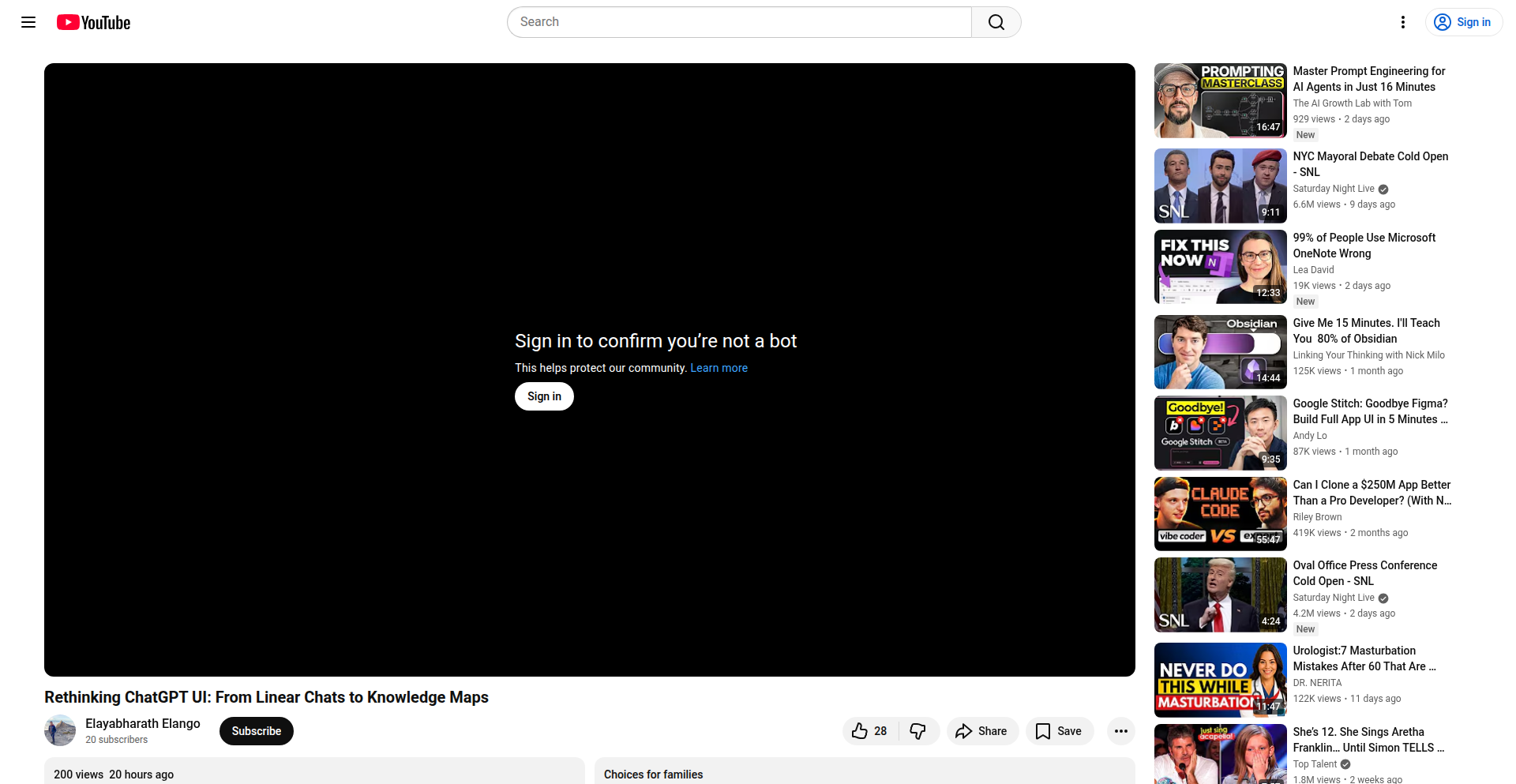
Author
elayabharath
Description
This project introduces a novel graph-based user interface for interacting with Large Language Models (LLMs). It addresses the limitations of traditional linear chat interfaces by allowing users to visualize, revisit, and connect different parts of an LLM conversation, enabling more dynamic exploration and deeper understanding of complex topics. This is particularly useful for learning and in-depth research where tracing back and comparing different thought processes is crucial.
Popularity
Points 1
Comments 0
What is this product?
LLM-Graph Weaver is a tool that transforms the typical one-way chat experience with AI into a visual, interconnected network of ideas. Instead of a simple scrolling list of messages, it uses a graph structure where each 'node' represents a piece of information or a question, and 'edges' show the relationships between them. This allows you to see how different parts of your conversation with an LLM relate to each other, enabling you to branch off, revisit past discussions, and explore multiple lines of inquiry simultaneously. The core innovation lies in its ability to break free from the linear constraint, making complex LLM interactions more manageable and insightful. So, what's in it for you? It means you can actually understand and leverage the full potential of AI conversations for learning and problem-solving, without getting lost in endless scrolling.
How to use it?
Developers can use LLM-Graph Weaver as a frontend for their LLM applications or as a personal research tool. Imagine building a customer support bot where each query and its resolution forms a node; if a similar issue arises, you can quickly trace back the solution path. Or, for personal learning, you can explore a new programming concept, with each code snippet, explanation, and follow-up question becoming a distinct node. The project likely provides APIs or SDKs that developers can integrate into their existing workflows, allowing them to replace a standard chat interface with this visual graph. You would typically connect it to your chosen LLM API (like OpenAI's), and the tool would then render your conversation as an interactive graph. For you, this means a much more intuitive way to manage and retrieve information from your AI interactions, leading to faster learning and more effective problem resolution.
Product Core Function
· Non-linear conversation mapping: Visualize your LLM interactions as a connected graph, allowing you to see the flow of ideas and relationships between different questions and answers. The value here is in enhanced comprehension and recall, making it easier to grasp complex subjects by seeing the 'big picture' of your AI dialogue.
· Branching and exploration: Create new branches of conversation from any point in the existing graph. This is valuable for deep dives into specific sub-topics without losing the context of the main discussion, empowering thorough investigation and detailed learning.
· Revisiting past points: Easily navigate back to any previous message or concept within the conversation graph. This saves time and effort by avoiding the need to scroll endlessly, ensuring you can quickly access and build upon earlier insights.
· Concept linking and comparison: Connect related concepts across different parts of the conversation. This facilitates comparative analysis and the identification of overarching themes or patterns in the LLM's responses, crucial for synthesizing information and drawing meaningful conclusions.
· Interactive visualization: An intuitive graphical representation of your conversations, making complex information digestible and actionable. The value is in making AI interactions more accessible and productive, even for non-technical users.
Product Usage Case
· Learning a new programming language: A developer can use LLM-Graph Weaver to explore different code examples, understand error messages, and learn syntax. Each code snippet, explanation, and user question becomes a node, allowing them to revisit specific examples or compare different approaches to solving a problem, thus accelerating their learning curve.
· Researching complex scientific topics: A student or researcher can use this tool to break down a multifaceted subject. Questions about definitions, theories, and experimental results can form nodes, linked by the relationships they discover. This helps in constructing a coherent understanding and identifying areas for further investigation.
· Developing chatbot functionalities: A team building an advanced chatbot can use the graph structure to manage and refine conversation flows, particularly for support or Q&A scenarios. They can visualize how users navigate through information and identify common paths or points of confusion, leading to a more effective and user-friendly bot.
· Creative writing or brainstorming: Authors or designers can use LLM-Graph Weaver to map out plotlines, character arcs, or design concepts generated by an LLM. The visual connections help in organizing ideas and ensuring narrative consistency or thematic coherence.
71
MonkeyAI: PromptCraft Visualizer
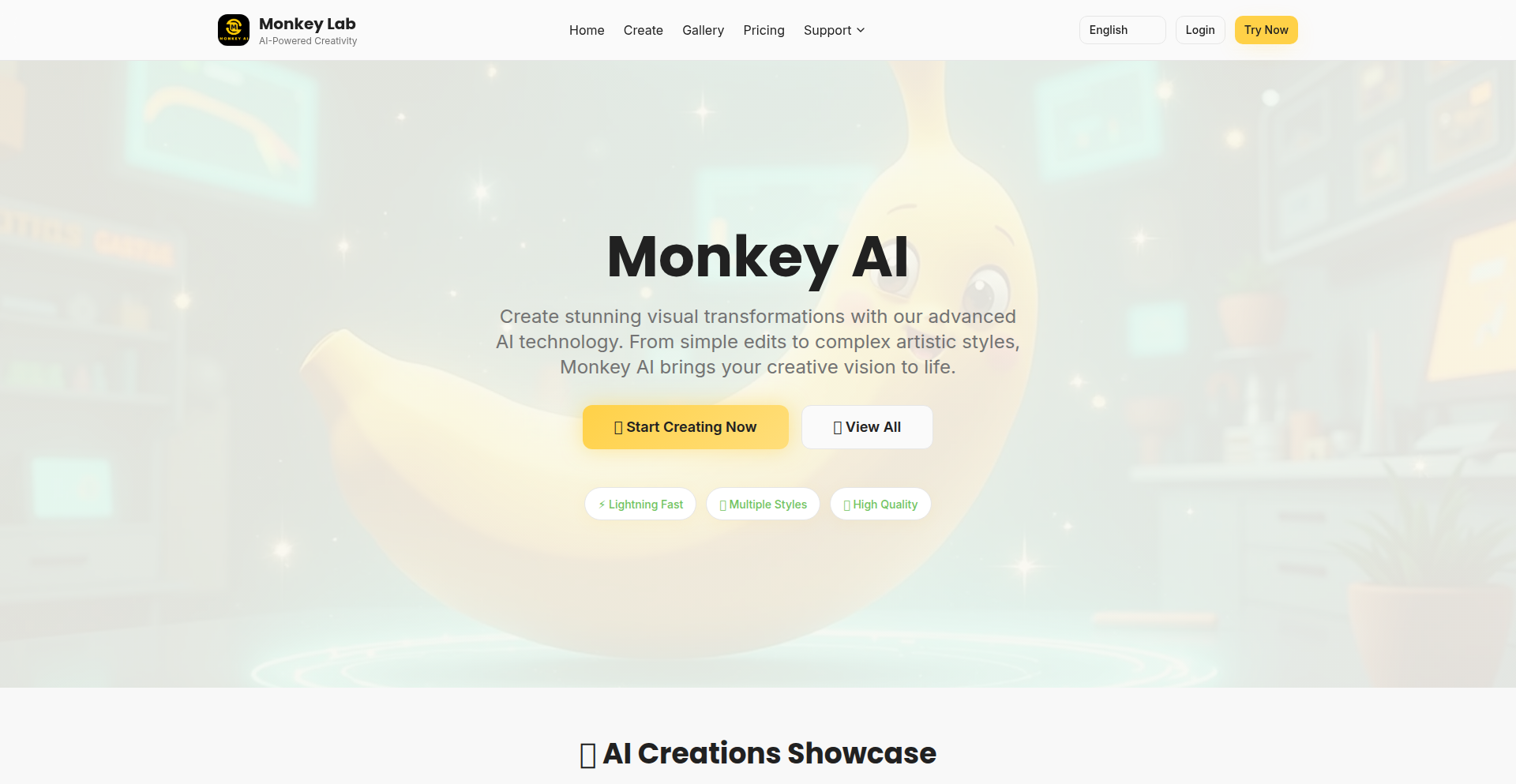
Author
heavenlxj
Description
MonkeyAI is a curated platform offering creative templates and examples for AI image generation. It addresses the challenge of crafting effective prompts by providing visual previews, structured prompt formats, and contextual tags. This empowers artists and designers to discover inspiration and generate AI art more intuitively, bridging the gap between imagination and AI output.
Popularity
Points 1
Comments 0
What is this product?
MonkeyAI is a web application that acts as a smart assistant for creating AI-generated images. It's built on the insight that the quality of AI art heavily relies on well-structured text prompts. Instead of sifting through vast, unstructured prompt lists, MonkeyAI offers a curated collection of high-quality templates. Each template includes a visual example of the AI-generated image, the precise prompt text used, and descriptive tags (like mood or style). This makes it easier for users to understand what kind of prompt yields what kind of result, accelerating the creative process and leading to more predictable and inspiring outcomes. It simplifies the complex art of prompt engineering.
How to use it?
Developers and creative professionals can use MonkeyAI by visiting the website. They can browse through the curated templates, filtering by style, mood, or theme. When a user finds an inspiring template, they can copy the exact prompt structure and adapt it to their needs. This can be integrated into their workflow by using the prompt directly in their preferred AI image generation tools (e.g., Midjourney, Stable Diffusion, DALL-E). For example, a designer looking for a surreal landscape could find a template, copy the prompt, and then modify keywords to fit their specific vision, immediately seeing how the prompt structure influences the final image.
Product Core Function
· Curated Prompt Templates: Provides pre-designed, effective prompt structures for AI image generation, offering immediate inspiration and a starting point for users' creations. This saves time by eliminating trial-and-error with prompt wording.
· Visual Previews: Each template is accompanied by a visual representation of the AI-generated output, allowing users to quickly gauge the aesthetic and style before committing to generating their own images. This helps users understand the 'look' a prompt can achieve.
· Contextual Tagging: Offers tags for mood, style, and theme, enabling users to easily discover templates relevant to their creative goals. This makes the search process efficient and targeted, helping users find precisely what they are looking for.
· Structured Prompt Format: Displays prompts in a clear, organized manner, highlighting key components and their intended effect on the AI. This educational aspect helps users learn prompt engineering principles implicitly.
· Intuitive Visual Exploration: Designed with a clean interface that prioritizes visual discovery, making it easy for artists and designers to explore ideas and find inspiration without being overwhelmed by technical jargon. This ensures the tool is accessible and user-friendly for visually oriented creators.
Product Usage Case
· A graphic designer needs to generate a futuristic cityscape for a client project. They use MonkeyAI to find a template that produces a photorealistic, dystopian city with specific lighting conditions. They then tweak the prompt's keywords to include 'cyberpunk' and 'neon glow' to match the client's brief, instantly getting a relevant starting point.
· An illustrator is experimenting with different art styles for a children's book character. They browse MonkeyAI for 'whimsical' or 'storybook' themed templates and find a prompt that generates a charming, watercolor-style character. They copy the prompt and adapt the character description to their unique concept, accelerating their ideation phase.
· A hobbyist who is new to AI art generation wants to create abstract art. MonkeyAI's curated templates, tagged with 'abstract' and 'experimental,' provide them with working prompt structures that produce interesting patterns and color combinations, helping them understand how to guide the AI's abstract output.
· A game developer needs to generate concept art for a fantasy creature. They use MonkeyAI's search filters to find templates related to 'mythical beasts' and 'dark fantasy.' They then adapt a chosen prompt by specifying 'glowing eyes' and 'ancient armor' to fit their game's lore, saving significant time compared to starting from scratch.
72
GitReleaseTracer
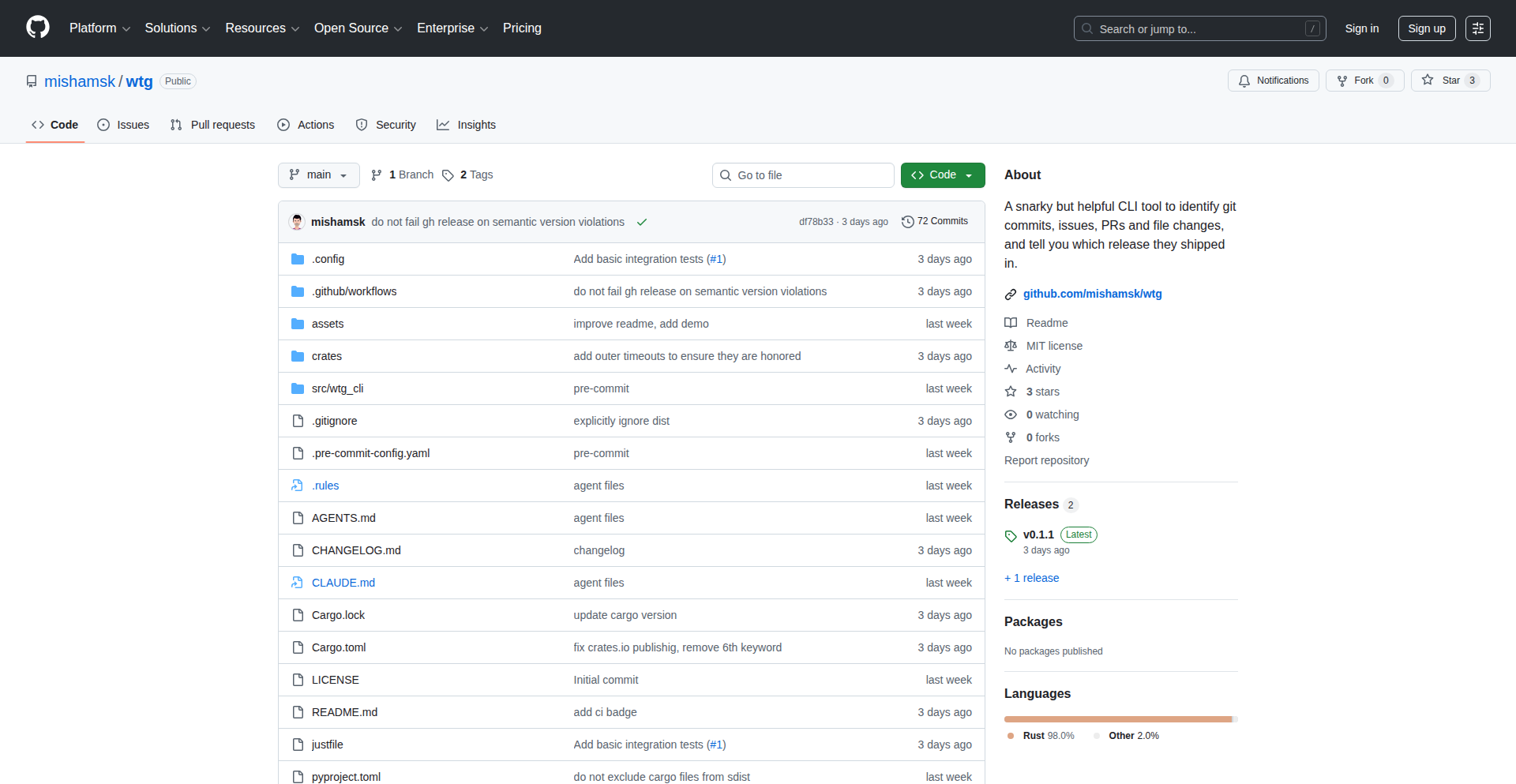
Author
mishamsk
Description
This project, 'Wtg' (What Then Git), is a command-line tool built to instantly answer the crucial question: 'Which software release first included this specific change or fix?' It intelligently traces a given GitHub URL (like a commit, issue, or pull request) or identifier back to the exact release version where it was introduced. The innovation lies in its ability to efficiently work with remote GitHub repositories without needing to clone them, and it also seamlessly functions locally on any git repository. This solves the common pain point of developers and support teams needing to quickly pinpoint when a particular feature or bug fix made it into a shipped version, saving significant time and effort in debugging and user support.
Popularity
Points 1
Comments 0
What is this product?
GitReleaseTracer is a smart command-line interface (CLI) tool designed to help developers and teams quickly identify the specific software release where a particular code change, bug fix, or feature was first introduced. The core technical idea is to leverage Git's history and GitHub's API to efficiently query this information. Instead of manually digging through commit logs or release notes across multiple versions, you provide the tool with a reference (like a GitHub commit URL or issue number), and it tells you which release version contains that specific change. This is achieved by analyzing commit history and correlating it with release tags. It's built using Rust for performance and packaged as a Python CLI for easy installation and distribution. A key innovation is its ability to perform these lookups on remote GitHub repositories without the need to clone the entire codebase, and it gracefully degrades its functionality if network access to GitHub is unavailable, still working with local git repositories. This means you get fast answers without lengthy setup or large downloads, making it incredibly practical for everyday development workflows.
How to use it?
Developers can use GitReleaseTracer by installing it as a Python package (e.g., `pip install wtg-cli`). Once installed, they can execute commands directly from their terminal. The primary way to use it is by providing a GitHub URL pointing to a commit, issue, or pull request, or a commit hash. For example, running `wtg https://github.com/someuser/somerepo/commit/abcdef12345` will tell you the release that first included that commit. It can also be used with local git repositories. This tool integrates seamlessly into debugging sessions, release planning, and even for quickly verifying if a particular fix has been deployed. Its command-line nature makes it easy to incorporate into scripts or automated workflows.
Product Core Function
· Trace release from GitHub URL: This function allows you to input any GitHub commit, issue, or pull request URL, and the tool will scan the repository's history to find the earliest release tag that contains the specified change. This saves immense time compared to manually searching through commit logs, and its value is in quickly verifying when a specific fix or feature became part of the software, improving debugging efficiency.
· Trace release from commit hash: Similar to using a URL, you can provide a raw commit hash, and the tool will perform the same release tracing operation. This is useful when you have a commit hash readily available but not a specific URL, offering flexibility in how you input your query. Its value lies in providing a direct and fast way to answer 'when was this commit released?'
· Local Git repository analysis: The tool can analyze your local git repository even without an internet connection to GitHub. This is valuable for developers working offline or on private repositories, ensuring that the core functionality of tracing releases is available regardless of network connectivity. Its value is in providing consistent functionality for local development workflows.
· Smart caching: To speed up subsequent queries for the same data, the tool implements caching. This means that if you ask about the same commit or issue multiple times, it can retrieve the answer from its local cache much faster than re-querying GitHub or re-analyzing the git history. Its value is in optimizing performance and reducing redundant operations, leading to a snappier user experience.
· Graceful degradation for remote repos: If GitHub is temporarily unavailable, the tool is designed to still function with local git repositories, providing a fallback mechanism. This ensures reliability and prevents complete service interruption, offering a robust solution even in unpredictable network conditions. Its value is in maintaining usability and preventing workflow disruptions.
Product Usage Case
· Debugging a bug reported by a user: Imagine a user reports a bug that was supposedly fixed in a recent release. Using GitReleaseTracer, you can input the commit hash of the bug fix and immediately find out which exact release version contained that fix, allowing you to verify if the user is on the correct version or if the fix was perhaps introduced later than expected. This directly answers 'Is the fix I need available in the version the user is running?'
· Investigating performance regressions: If a new release causes a performance issue, developers can use GitReleaseTracer to identify the specific commit that introduced the change and then trace that commit back to the release it was shipped in. This helps pinpoint the exact code change responsible for the regression. This answers 'Which code change in this release is causing the performance problem?'
· Verifying feature inclusion in a release: When preparing for a release, a product manager might ask, 'Did the new authentication feature make it into this build?' A developer can quickly use GitReleaseTracer with the relevant commit for the authentication feature to confirm which release it was first included in. This answers 'Has this important feature been deployed in the current release?'
· Onboarding new developers: New team members often need to understand when certain features were added or bugs were fixed. GitReleaseTracer can help them quickly navigate the project's history by tracing specific changes to their release versions, accelerating their understanding of the codebase's evolution. This answers 'When did this specific functionality become available in the project?'
73
AI Regex & SQL Forge
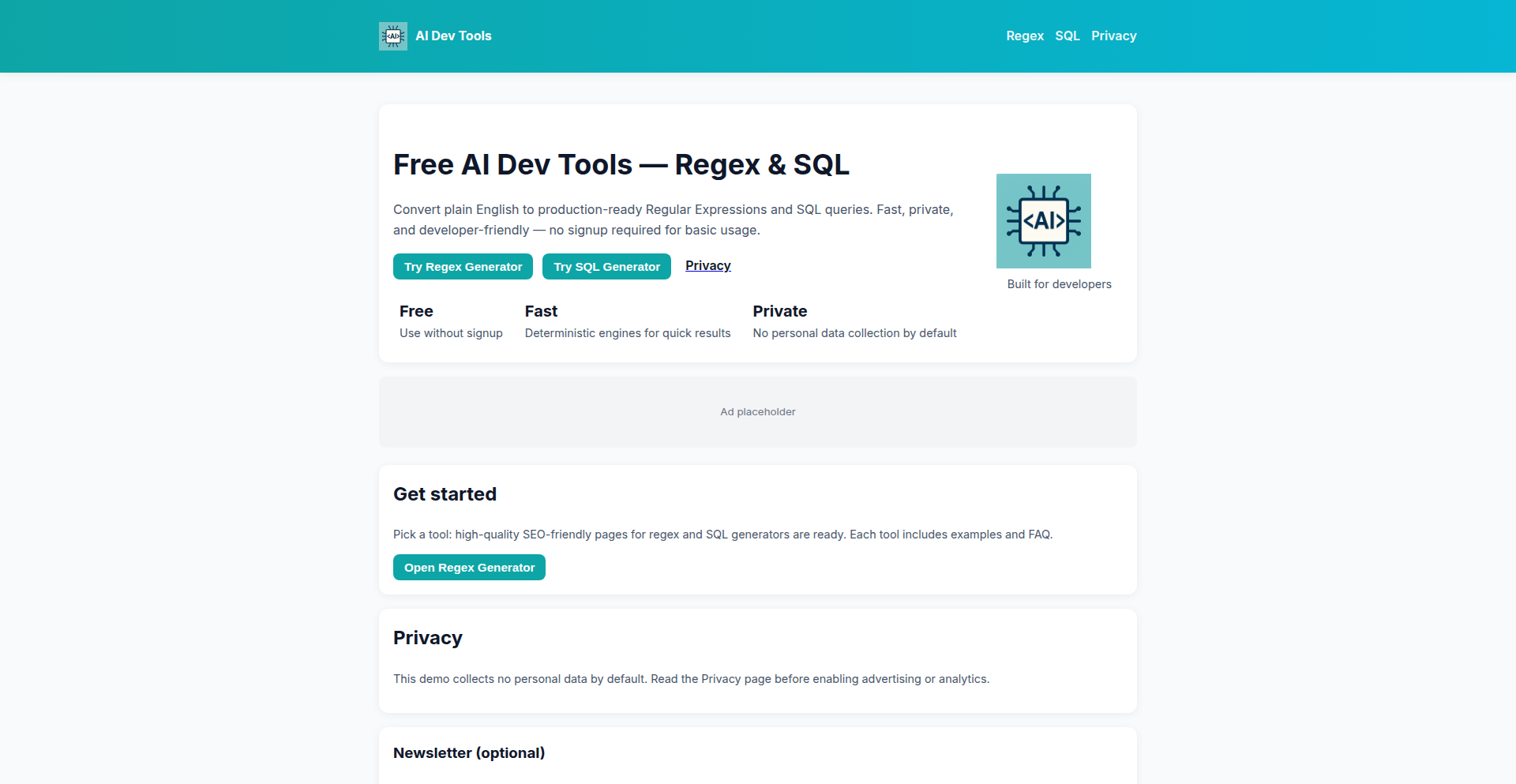
Author
rampandu
Description
This project is an AI-powered, no-login, open-model tool that generates Regular Expressions (Regex) and SQL queries. It tackles the common developer pain point of manually crafting complex Regex patterns and SQL statements, offering a significant time-saving and accuracy improvement by leveraging large language models.
Popularity
Points 1
Comments 0
What is this product?
AI Regex & SQL Forge is a web-based application that utilizes advanced AI models to translate natural language descriptions into functional Regular Expressions and SQL queries. The innovation lies in its accessibility – it requires no user login, and it employs open-source AI models, promoting transparency and community contribution. This means developers can get instant help with pattern matching and data querying without sharing personal information or being tied to proprietary systems. It's like having an AI assistant that speaks the language of code patterns and database structures, understanding your intent from plain English.
How to use it?
Developers can use AI Regex & SQL Forge by simply typing a description of what they want to achieve in plain English into the tool's interface. For example, to generate a Regex to validate an email address, a developer would type 'Generate a regex to validate email addresses'. Similarly, for SQL, they might type 'Generate an SQL query to select all users from the 'customers' table who registered in the last month'. The tool then processes this input using its AI models and provides the generated Regex pattern or SQL query directly, which can be copied and pasted into their codebase or database client. This streamlines the development workflow, especially for tasks that involve intricate syntax or require specialized knowledge.
Product Core Function
· Natural Language to Regex Generation: Translates everyday language descriptions into complex Regular Expression patterns. This saves developers significant time and reduces errors in pattern matching tasks, which are crucial for data validation, parsing, and text manipulation.
· Natural Language to SQL Generation: Converts plain English requests into executable SQL queries. This empowers developers, even those less familiar with SQL syntax, to interact with databases efficiently, enabling faster data retrieval and manipulation.
· No-Login Access: Allows users to generate code without creating an account. This enhances privacy and makes the tool immediately accessible for quick tasks, removing friction from the development process.
· Open Model Integration: Leverages open-source AI models. This promotes transparency in how the code is generated and allows for potential community contributions and improvements, fostering a collaborative development environment.
Product Usage Case
· A web developer needs to extract all phone numbers from a block of text on a user-submitted form. Instead of spending time researching and testing Regex syntax, they use AI Regex & SQL Forge to generate the correct pattern with a simple prompt like 'Extract all phone numbers from text'. This allows them to quickly implement data validation and processing.
· A data analyst needs to query a PostgreSQL database for all orders placed within a specific date range but is unsure about the exact SQL syntax for date functions. They use AI Regex & SQL Forge with a prompt like 'Select all orders from the 'orders' table where the order date is after 2023-01-01 and before 2023-07-01'. The tool provides the accurate SQL query, enabling them to retrieve the data swiftly without extensive lookup.
· A backend developer is building an API endpoint that requires parsing specific data formats from incoming requests. Instead of manually writing complex Regex, they use AI Regex & SQL Forge to generate the necessary patterns, speeding up the development of robust parsing logic.
74
DevHumor Novel Engine
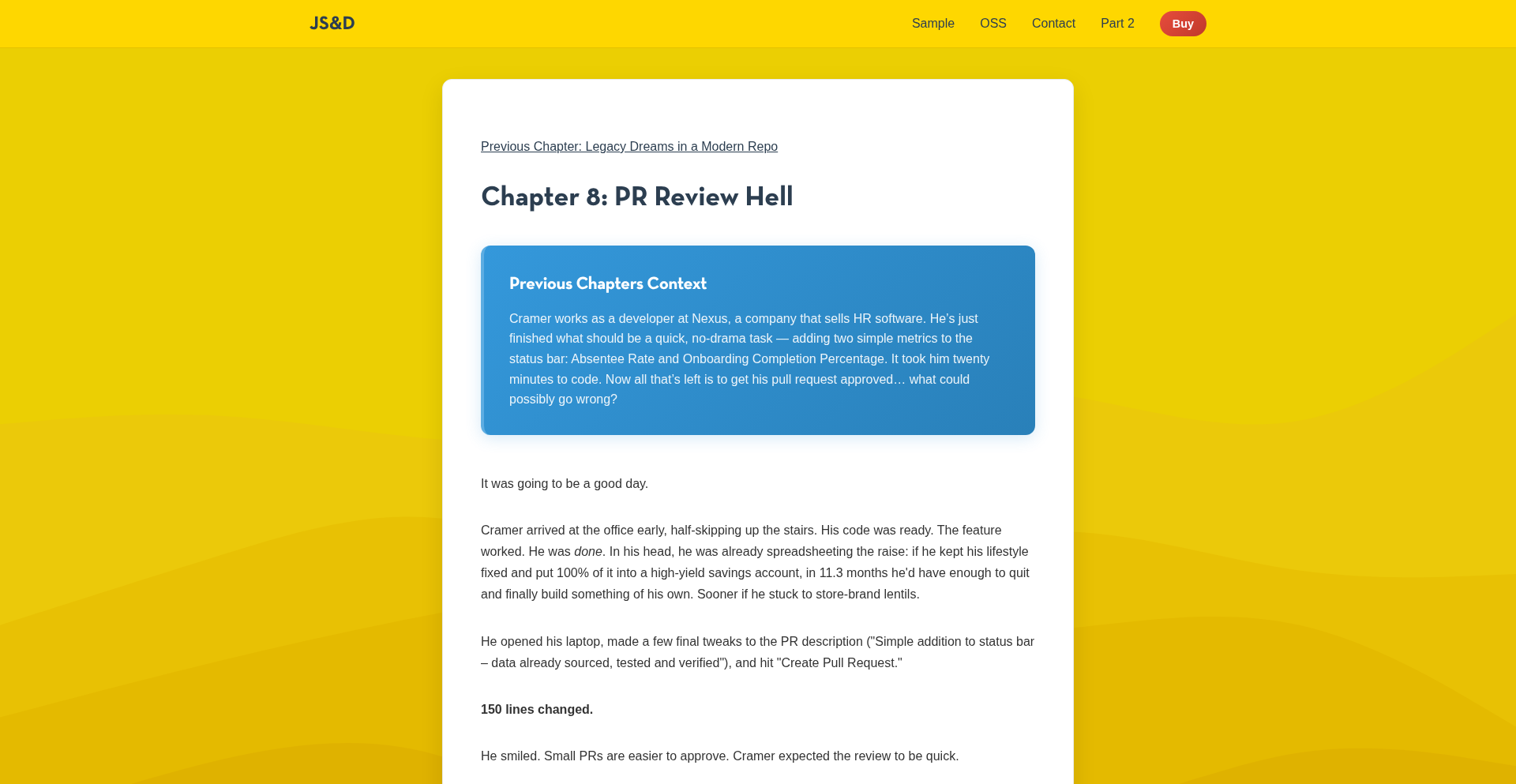
Author
robertBosiljak
Description
This project is a humor novel titled 'JavaScript & Drugs: a Dev’s Quest for Ramen Profitability,' exploring the relatable struggles and absurdities of life as a software developer. It delves into corporate jobs, startup chaos, and side projects, offering a satirical yet insightful look at the developer experience, crafted with the aid of AI.
Popularity
Points 1
Comments 0
What is this product?
This is a fiction novel specifically written for software developers, offering a humorous take on their daily lives. It uses AI as a writing assistant to explore themes common in the tech industry, such as the challenges of frontend engineering, the highs and lows of startup culture, and the quest for financial stability ('Ramen Profitability'). The innovation lies in its genre-specific humor and the meta-narrative of using AI to create content about the tech world, blending creative writing with a developer-centric perspective.
How to use it?
Developers can 'use' this project by reading it for entertainment and catharsis. It serves as a form of self-therapy for those who relate to the characters' experiences. The project is available as a free sample and can be purchased, offering a unique way for developers to unwind and connect with a narrative that reflects their professional journey. It can also inspire discussions about the intersection of technology, creativity, and humor within the developer community.
Product Core Function
· Humorous exploration of developer life: Provides relatable and entertaining scenarios drawn from common developer experiences, offering a stress-relieving and engaging read for tech professionals.
· Satirical commentary on tech industry: Critiques corporate culture, startup hustle, and the pursuit of profitability through witty narratives, encouraging reflection on industry norms.
· AI-assisted creative writing: Demonstrates a novel approach to content creation by leveraging AI tools in the writing process, sparking ideas about the future of AI in creative fields.
· Community connection through shared experience: Fosters a sense of belonging among developers by portraying shared struggles and inside jokes, making it a valuable resource for informal community building.
Product Usage Case
· A frontend engineer feeling burnt out by a soul-sucking corporate job reads the novel and finds solace in the protagonist's similar predicaments, realizing they are not alone in their frustrations.
· A startup founder facing the chaotic realities of building a new company reads about the fictional startup's struggles and finds humor and a fresh perspective on their own challenges.
· A developer looking for lighthearted reading material after a long day of coding discovers the novel and enjoys the tech-specific humor and references that resonate with their daily work.
· A group of developers attending a tech conference uses the novel as a conversation starter, discussing its portrayal of developer life and sharing their own humorous anecdotes.
75
WebStream Digest
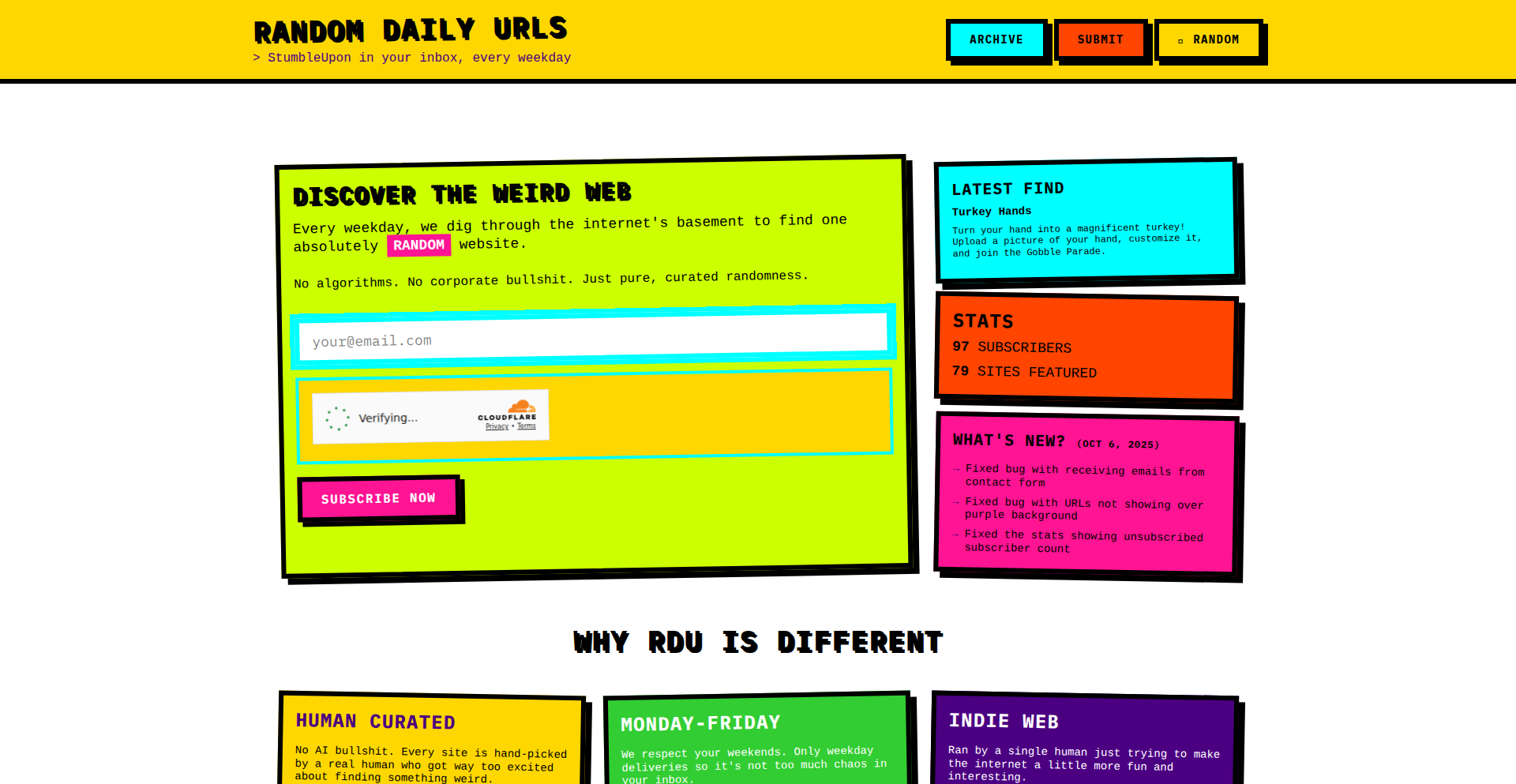
Author
RandomDailyUrls
Description
WebStream Digest is a daily newsletter that curates random, interesting content from across the web. It addresses the problem of information overload and the challenge of discovering diverse, engaging content outside of typical algorithmic feeds. The innovation lies in its approach to content discovery, moving beyond predictable personalization to embrace serendipity and broad exploration.
Popularity
Points 1
Comments 0
What is this product?
WebStream Digest is a service that delivers a daily email containing a collection of randomly selected, interesting content found across the internet. Instead of relying on tracking your past behavior to suggest what you might like (like many recommendation systems), it uses a more experimental approach to content discovery. This means you're more likely to stumble upon unexpected articles, projects, or ideas you wouldn't have found otherwise. The core idea is to inject a dose of serendipity into your daily information intake, broadening your horizons beyond your usual digital diet.
How to use it?
Developers can integrate WebStream Digest into their workflows by subscribing to the daily newsletter. This can be done via a simple email signup. For more advanced use cases, one could imagine building applications that consume the newsletter's content feed (if a public API were to be developed) to trigger notifications, populate dashboards, or even to provide a randomized content source for personal projects. The practical use for a developer is to receive a daily dose of fresh inspiration and potentially discover new tools, techniques, or interesting discussions happening in the broader tech community or beyond.
Product Core Function
· Daily curated content delivery: Delivers a fresh set of randomly selected web content directly to your inbox each day, providing a consistent source of new information without requiring active searching.
· Randomized discovery engine: Employs algorithms that prioritize broad exploration and serendipity over personalized recommendations, leading to the discovery of diverse and unexpected content that might otherwise be missed.
· Cross-web content aggregation: Gathers content from a wide variety of sources across the internet, ensuring a broad spectrum of topics and formats are presented to the user.
· Information overload mitigation: By providing a pre-selected, curated list, it helps users manage the overwhelming volume of online information, offering a focused yet varied selection.
· Inspiration and idea generation: Exposes users to novel concepts, projects, and discussions, serving as a catalyst for new ideas, creative problem-solving, and technical exploration.
Product Usage Case
· A developer looking for new side project ideas could subscribe to WebStream Digest. By receiving a daily email with diverse content, they might discover an interesting open-source tool, a niche technology blog post, or a thought-provoking discussion that sparks the idea for their next project.
· A content creator or writer facing writer's block could use WebStream Digest as a source of inspiration. The random nature of the content can expose them to unusual topics or perspectives that can help break through creative barriers and generate fresh content concepts.
· A team looking to stay broadly informed across different domains beyond their immediate specialization could have a designated person subscribe and share interesting findings from the digest in team meetings. This fosters cross-disciplinary awareness and can lead to innovative solutions by drawing parallels from unrelated fields.
· A hobbyist programmer wanting to explore new programming paradigms or languages might find a link in the digest to an article or tutorial on a technology they weren't aware of, prompting them to learn and experiment with it.
76
Vanilla-Complex-JS
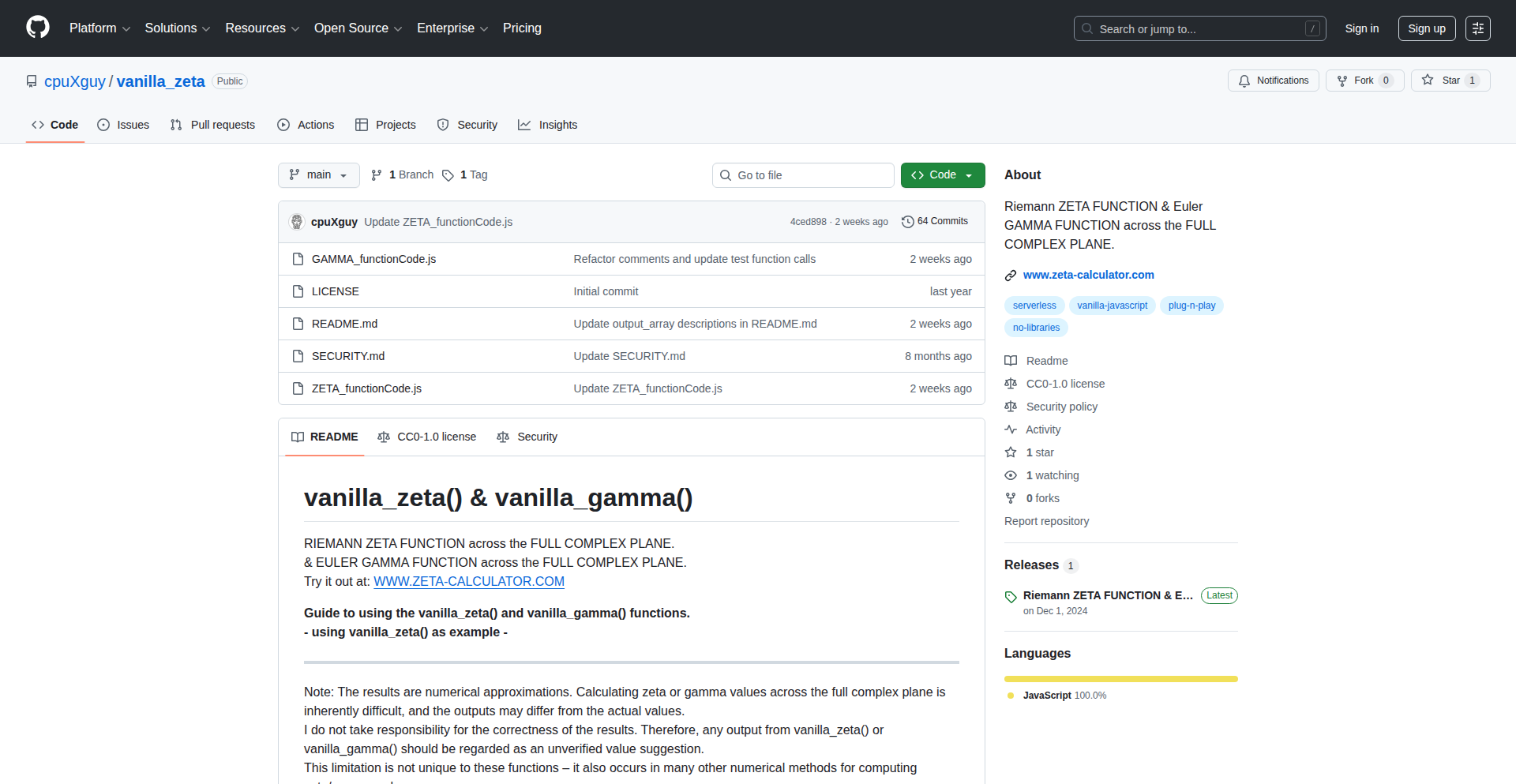
Author
cpuXguy
Description
This project brings the fundamental mathematical functions, the Riemann Zeta function (ζ(s)) and the Gamma function (Γ(s)), into the browser using pure, unadulterated JavaScript. It allows developers to compute these complex functions even in regions where standard implementations often falter, specifically for Re(s) < 0 and the full complex plane. This offers a novel way to explore and utilize advanced mathematical concepts in web applications, enabling richer scientific and data visualization tools.
Popularity
Points 1
Comments 0
What is this product?
Vanilla-Complex-JS is a library providing two core JavaScript functions: `vanilla_zeta()` and `vanilla_gamma()`. These functions calculate the Riemann Zeta function and the Gamma function, respectively, for any complex number input (s). The key innovation is their implementation in vanilla JavaScript, meaning no external libraries are required, and they are designed to work across the entire complex plane, including negative real parts, which is often a challenging area for these functions. This means you can now perform sophisticated mathematical calculations directly within your web browser without needing heavy server-side processing or specialized software. So, what's in it for you? It unlocks the ability to build more powerful, interactive scientific calculators, data analysis tools, or educational applications that rely on these critical mathematical functions, right on the web.
How to use it?
Developers can integrate `vanilla_zeta()` and `vanilla_gamma()` directly into their JavaScript projects. By simply including the provided JavaScript file, these functions become available for use. The functions accept a complex number as input (typically represented as an object with 'real' and 'imaginary' properties) and return the computed complex result. For instance, a developer could use this to create a live plotting tool for the Zeta function, or to perform advanced statistical calculations within a web-based analytics dashboard. The project also offers a web calculator at www.zeta-calculator.com for immediate experimentation. So, how can you use it? You can embed these functions into your existing web application to add complex mathematical computation capabilities, simplifying development and enhancing the interactivity and analytical power of your web tools.
Product Core Function
· Compute Riemann Zeta function for complex inputs: Enables precise calculation of ζ(s) for any complex number, offering deep insights into number theory and its applications in fields like signal processing and quantum mechanics. This is valuable for researchers and developers building advanced mathematical models.
· Compute Gamma function for complex inputs: Provides accurate computation of Γ(s) across the complex plane, essential for advanced statistics, probability, and various scientific computations where factorials are generalized. This allows for more robust statistical modeling and simulations in web applications.
· Pure JavaScript implementation: Eliminates external dependencies, making integration seamless and lightweight for any web project. This means faster loading times and easier deployment for your web applications.
· Support for Re(s) < 0: Extends the computational domain to regions often problematic for standard libraries, enabling more comprehensive analysis and exploration of function behavior. This unlocks the ability to tackle more complex mathematical problems directly in the browser.
Product Usage Case
· Web-based scientific calculator with advanced functions: Developers can build interactive calculators that allow users to input complex numbers and instantly see the results of Zeta and Gamma functions, aiding in educational contexts or research. This solves the problem of needing specialized desktop software for basic complex number calculations on the web.
· Data visualization tools for number theory: Create dynamic visualizations of the Zeta function's behavior, helping mathematicians and students understand its properties and the distribution of prime numbers. This makes abstract mathematical concepts more accessible and interactive.
· Complex analysis exploration tools: Enable researchers to explore the nuances of complex functions within a browser environment, facilitating rapid prototyping and hypothesis testing for mathematical theories. This addresses the need for quick, accessible computational tools for theoretical exploration.
· Backendless web applications requiring mathematical rigor: Implement complex mathematical logic directly in the frontend, reducing server load and enabling offline capabilities for data processing or analysis. This offers a more efficient and flexible approach to developing data-intensive web applications.
77
MySecureNote-LocalEncryptPad
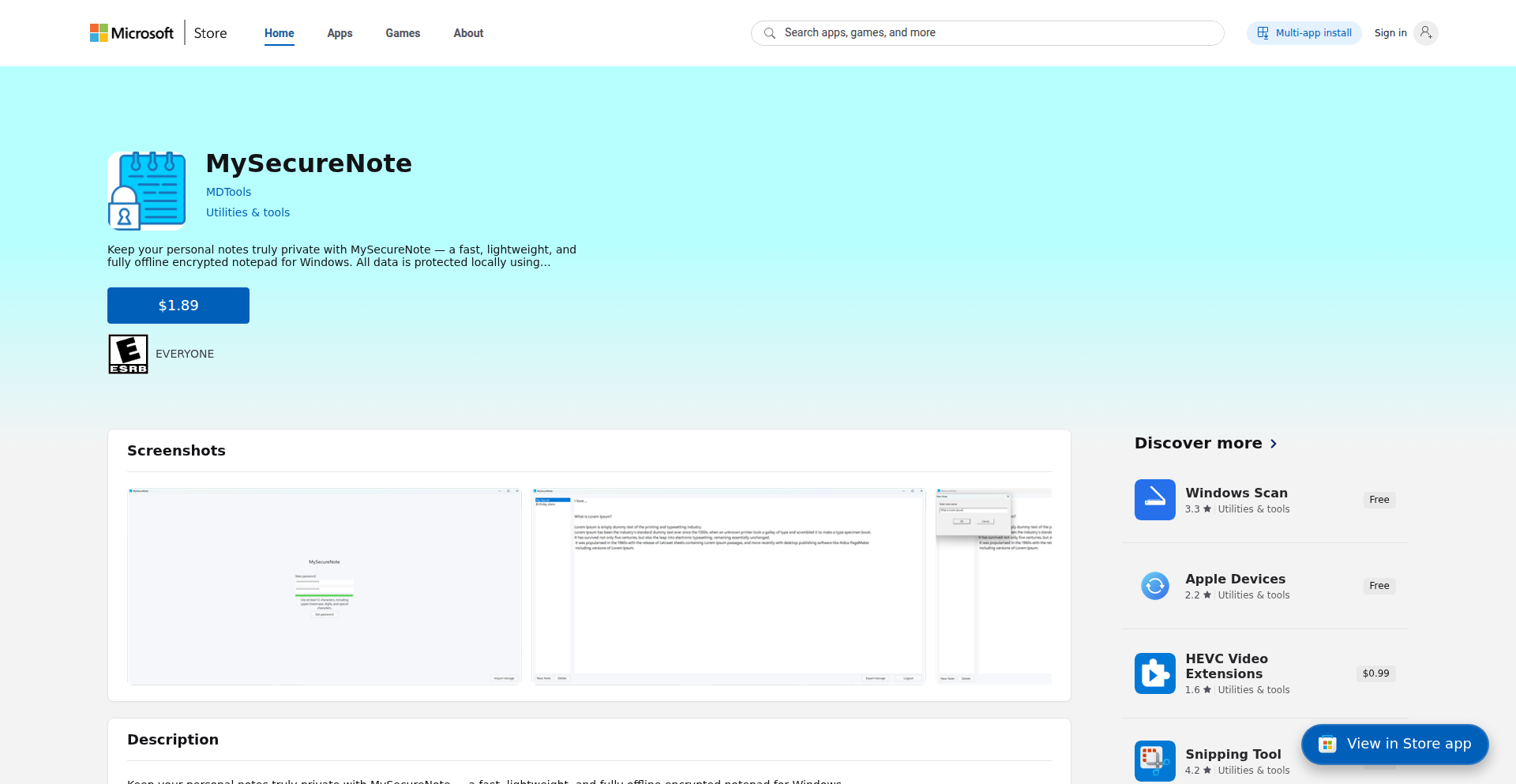
Author
mdimec4
Description
A fast, lightweight, and fully offline encrypted notepad for Windows. It addresses the need for absolute data privacy by implementing strong, modern encryption (ChaCha20-Poly1305) directly on the user's machine, eliminating any reliance on cloud services. This means your notes are protected locally with cutting-edge security, making it ideal for sensitive information.
Popularity
Points 1
Comments 0
What is this product?
MySecureNote-LocalEncryptPad is a desktop application for Windows that functions as a notepad but with a strong emphasis on privacy and security. The core innovation lies in its complete offline operation and the use of the ChaCha20-Poly1305 encryption algorithm. This algorithm is known for its speed and modern cryptographic strength, ensuring that all your notes are scrambled and unreadable to anyone without the correct key. Unlike cloud-based note-taking apps, all your data remains on your computer, providing a high level of control and preventing potential data breaches from online services. So, what's in it for you? Your personal thoughts, sensitive data, and important information are kept entirely private and secure, right on your own device.
How to use it?
Developers can use MySecureNote-LocalEncryptPad by simply downloading and installing the application on their Windows machine. It's designed for direct use as a standalone notepad. For developers who value secure coding practices and want to ensure the privacy of their technical notes, meeting details, or code snippets, this app offers a straightforward way to store them without risk. Integration is minimal as it's a focused tool, but its open-source nature allows for inspection, understanding, and even contributing to the code base on GitHub. The practical value for a developer is having a trusted, secure space for any notes that shouldn't be exposed online.
Product Core Function
· Local-only data storage: All notes are saved directly to your computer's hard drive, preventing any cloud synchronization or remote access. This ensures your data privacy and reduces the risk of unauthorized access, which is crucial for developers handling proprietary information or sensitive project details.
· ChaCha20-Poly1305 encryption: Implements a modern and highly efficient encryption algorithm to secure all notes. This provides robust protection against data theft or snooping, offering peace of mind that your notes are protected with state-of-the-art cryptography, making it valuable for securing intellectual property or confidential research.
· Fast and lightweight performance: Designed to be quick and not consume significant system resources. This means developers can use it without slowing down their workflow or development environment, allowing for seamless note-taking during coding sessions or brainstorming.
· Offline operation: No internet connection is required to use or access your notes. This guarantees accessibility even in environments with limited or no connectivity, ensuring developers can always access their critical notes, whether they are traveling or working in isolated network conditions.
· Open-source availability: The project's code is publicly available on GitHub. This allows developers to audit the security, understand the implementation, and even contribute to its improvement. Transparency builds trust and enables the community to ensure the highest security standards, offering developers the confidence and opportunity to engage with the technology.
Product Usage Case
· A developer needs to jot down sensitive API keys or database credentials while working on a project. Instead of using a standard text file that might be accidentally synced or exposed, they use MySecureNote-LocalEncryptPad. The notes are immediately encrypted locally, ensuring that even if their computer is compromised, these critical credentials remain inaccessible. This solves the problem of securely storing highly sensitive information without cloud risks.
· A team is discussing a new product idea or proprietary algorithm. They need a shared note-taking space but are concerned about intellectual property leaks. While this tool is single-user, a developer could use it to privately document their individual contributions or ideas before sharing them securely through other means. The value here is in having a personal, ultra-secure repository for sensitive brainstorming, protecting nascent ideas.
· A developer is traveling and needs to access important meeting notes or technical specifications but has no internet access. MySecureNote-LocalEncryptPad allows them to open and read their notes instantly because the entire application and its data reside offline on their laptop. This solves the problem of accessing vital information in any connectivity scenario, ensuring productivity regardless of location.
78
Unfiltered Canvas AI
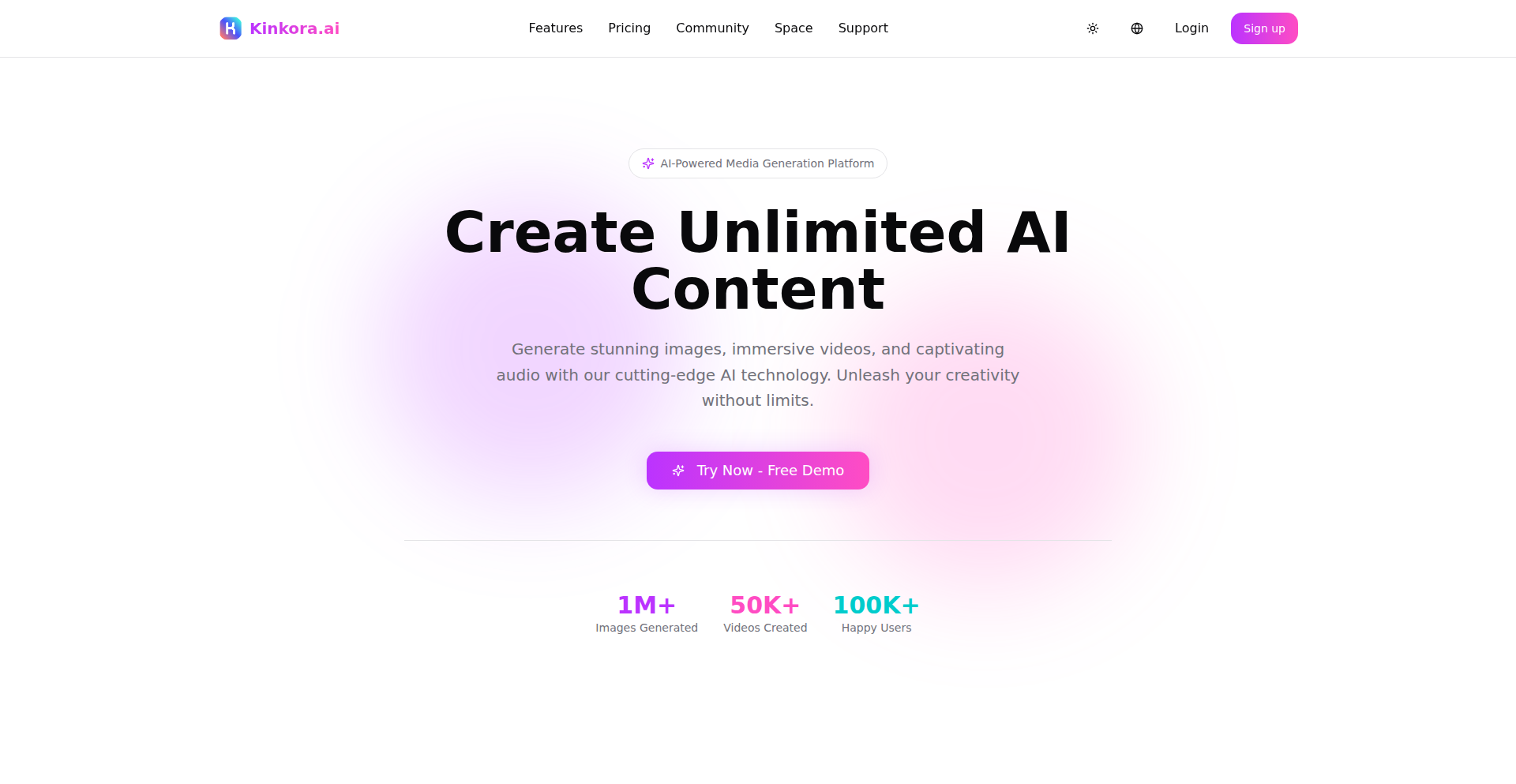
Author
heavenlxj
Description
Unfiltered Canvas AI is a platform for unrestricted AI-generated media exploration. It tackles the creative limitations found in many AI tools by allowing users to freely experiment with images, videos, and audio across various models, styles, and concepts. The core innovation lies in removing censorship and filters to study the raw, unfiltered representation of human imagination by AI, making it a valuable tool for creators pushing the boundaries of digital art and media.
Popularity
Points 1
Comments 0
What is this product?
Unfiltered Canvas AI is a groundbreaking platform designed to break down the creative barriers in AI-generated media. Unlike other tools that impose restrictions on content or exploration, this project provides an environment where users can freely experiment with AI models for images, videos, and audio. The underlying technology focuses on enabling uninhibited testing of different AI models, artistic styles, and novel concepts. The value proposition is in providing a space to explore ideas that are often filtered out by mainstream platforms, offering insights into how AI can reflect the unadulterated spectrum of human imagination. So, what does this mean for you? It means you can unleash your most unconventional ideas with AI without fear of censorship, leading to truly unique artistic or conceptual explorations.
How to use it?
Developers can integrate Unfiltered Canvas AI into their creative workflows or build new applications on top of its API. It can be used by artists, researchers, and developers looking to experiment with AI media generation. For instance, a developer could leverage the platform to build a custom AI art generator that explores specific niche styles or themes. A researcher could use it to study the impact of unrestricted AI generation on artistic trends. Integration typically involves using the platform's API endpoints to send generation prompts and receive media outputs, allowing for programmatic control and batch processing of creative experiments. So, how does this benefit you? You can easily plug into a powerful AI media generation engine and embed its capabilities into your own projects or use it directly for rapid prototyping and exploration.
Product Core Function
· Unrestricted AI Media Generation: Allows for the generation of images, videos, and audio without content filters or censorship, enabling exploration of sensitive or unconventional themes. This is valuable for artists and researchers who need to study the full spectrum of AI's creative output. So, what's in it for you? You can generate content that is currently difficult or impossible to create with other tools.
· Multi-Model and Style Experimentation: Supports experimentation with a variety of AI models and artistic styles, providing flexibility in creative output. This is useful for discovering unique aesthetic combinations and pushing the boundaries of AI artistry. So, what's in it for you? You get access to a diverse range of AI creative possibilities, allowing you to find your unique artistic voice.
· API-Driven Creative Control: Offers an API for programmatic access, enabling developers to integrate AI media generation into their applications and workflows. This is valuable for building custom AI tools and automating creative processes. So, what's in it for you? You can automate complex creative tasks and build sophisticated AI-powered applications.
· Focus on Unfiltered Human Imagination: The platform is designed to capture the raw, unfiltered expression of human imagination as interpreted by AI. This is a key differentiator for studying AI's potential and limitations in reflecting human creativity. So, what's in it for you? You can contribute to understanding the evolving relationship between human creativity and artificial intelligence.
Product Usage Case
· An independent filmmaker uses Unfiltered Canvas AI to generate surreal and abstract video sequences for a science fiction short film, exploring themes of consciousness and reality without the limitations of typical video generation tools. This allows for unique visual storytelling that wouldn't be possible otherwise. So, how did this help? It enabled the creation of a visually groundbreaking film element.
· A digital artist experiments with generating disturbing yet thought-provoking images that explore societal taboos, pushing the boundaries of what AI can depict and prompting discussions about art, ethics, and AI interpretation. This helps in creating art that challenges perceptions. So, how did this help? It facilitated the creation of impactful and controversial art pieces.
· A researcher in human-computer interaction uses the platform to study how AI responds to prompts related to complex emotions or abstract concepts, gaining insights into the interpretative capabilities and biases of different AI models. This aids in understanding AI's cognitive processes. So, how did this help? It provided valuable data for AI research on interpretation and bias.
· A game developer integrates Unfiltered Canvas AI to generate unique in-game assets and textures that would be difficult to model manually, allowing for more diverse and unexpected visual elements in their game world. This speeds up asset creation. So, how did this help? It significantly accelerated the creation of unique and varied game assets.
79
a1 - Determinism-Maxing AI Agent Compiler
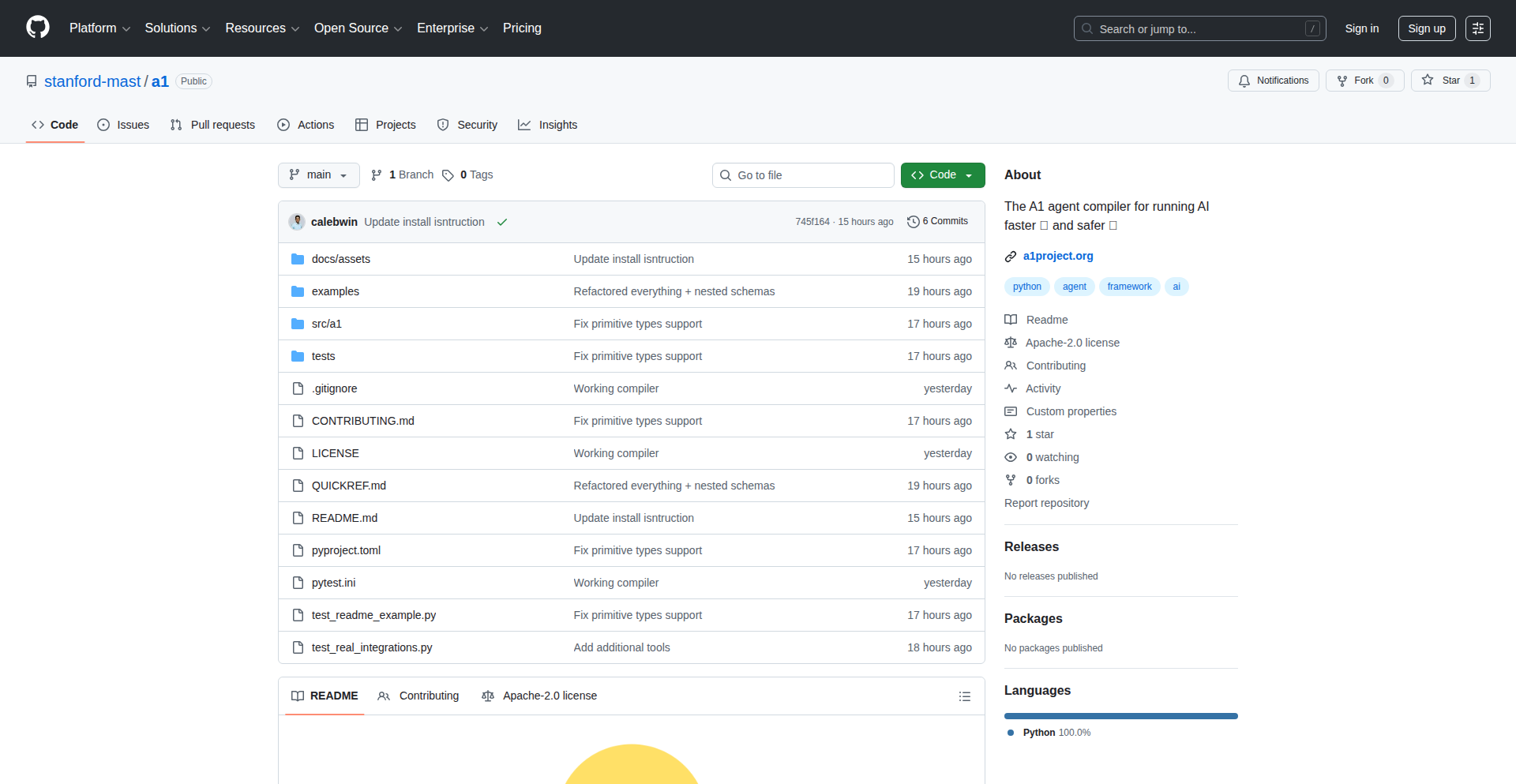
Author
calebhwin
Description
a1 is an Ahead-of-Time (AOT) and Just-in-Time (JIT) compiler designed to significantly improve the cost-efficiency and predictability of AI agents. It tackles the challenge of making AI agent execution more reliable and less expensive by optimizing how their code runs. This is crucial for deploying AI agents in production where every millisecond and every computation counts.
Popularity
Points 1
Comments 0
What is this product?
a1 is a specialized compiler for AI agents. Think of a compiler as a translator that takes human-readable code and turns it into instructions a computer can understand very efficiently. For AI agents, which can be complex and resource-intensive, a1 optimizes this translation process. It offers two modes: Ahead-of-Time (AOT) compilation means the code is fully optimized before the agent even starts running, leading to faster and more predictable performance. Just-in-Time (JIT) compilation optimizes code as the agent runs, adapting to the agent's needs. The 'determinism-maxing' aspect means a1 focuses on making the AI agent's behavior and resource usage highly predictable, reducing unexpected spikes in cost or performance. So, it makes AI agents run faster, cost less, and behave more reliably, which is essential for real-world applications.
How to use it?
Developers can integrate a1 into their AI agent development workflow. For AOT compilation, you would typically run the a1 compiler on your AI agent's code before deployment. This pre-optimizes the agent, making it ready to run with maximum efficiency from the start. For JIT compilation, a1 would be integrated into the agent's runtime environment, optimizing code segments as they are needed. This is useful for dynamic AI agents whose behavior might change during operation. The goal is to seamlessly incorporate a1, allowing developers to focus on building intelligent agents without worrying about the underlying execution costs and performance bottlenecks. Imagine plugging a1 into your existing AI agent framework to automatically get better performance and lower cloud bills.
Product Core Function
· Ahead-of-Time (AOT) Compilation for AI Agents: Pre-optimizes AI agent code for faster startup and consistent execution, leading to predictable performance and reduced latency in critical AI tasks. This means your AI agent is ready to go, performing at its best from the moment it's launched.
· Just-in-Time (JIT) Compilation for AI Agents: Dynamically optimizes AI agent code during runtime, adapting to changing execution paths and improving performance for dynamic or adaptive AI behaviors. This allows AI agents to become more efficient on the fly, especially useful when their tasks evolve.
· Determinism Maximization: Focuses on making AI agent execution predictable in terms of both performance and resource consumption, helping to control operational costs and avoid unexpected performance issues. This is vital for budgeting and ensuring a smooth user experience, as you know exactly how much computation your AI will use.
· Cost Optimization for AI Workloads: Directly targets reducing the computational resources needed for AI agents, translating to lower cloud infrastructure costs and higher return on investment for AI deployments. This means your AI projects can be more financially viable and scalable.
Product Usage Case
· Deploying a customer service chatbot: Using a1 to compile the chatbot's decision-making logic ensures it responds to user queries quickly and consistently, without incurring excessive computational costs, leading to a better customer experience and lower operational expenses.
· Running complex AI simulations for research: a1 can optimize the simulation code to run faster and consume fewer resources, allowing researchers to conduct more experiments in less time and with a smaller budget, accelerating scientific discovery.
· Developing autonomous agents for robotic systems: By using a1 for AOT compilation, the robot's AI can execute commands with minimal latency and high predictability, crucial for real-time control and safety-critical operations, ensuring the robot acts reliably.
· Building AI-powered content generation tools: a1 can optimize the generation process for text, images, or code, making these tools faster and cheaper to operate, enabling more widespread use and faster iteration on creative outputs.
80
Traclea: Real-time Credential Sentinel
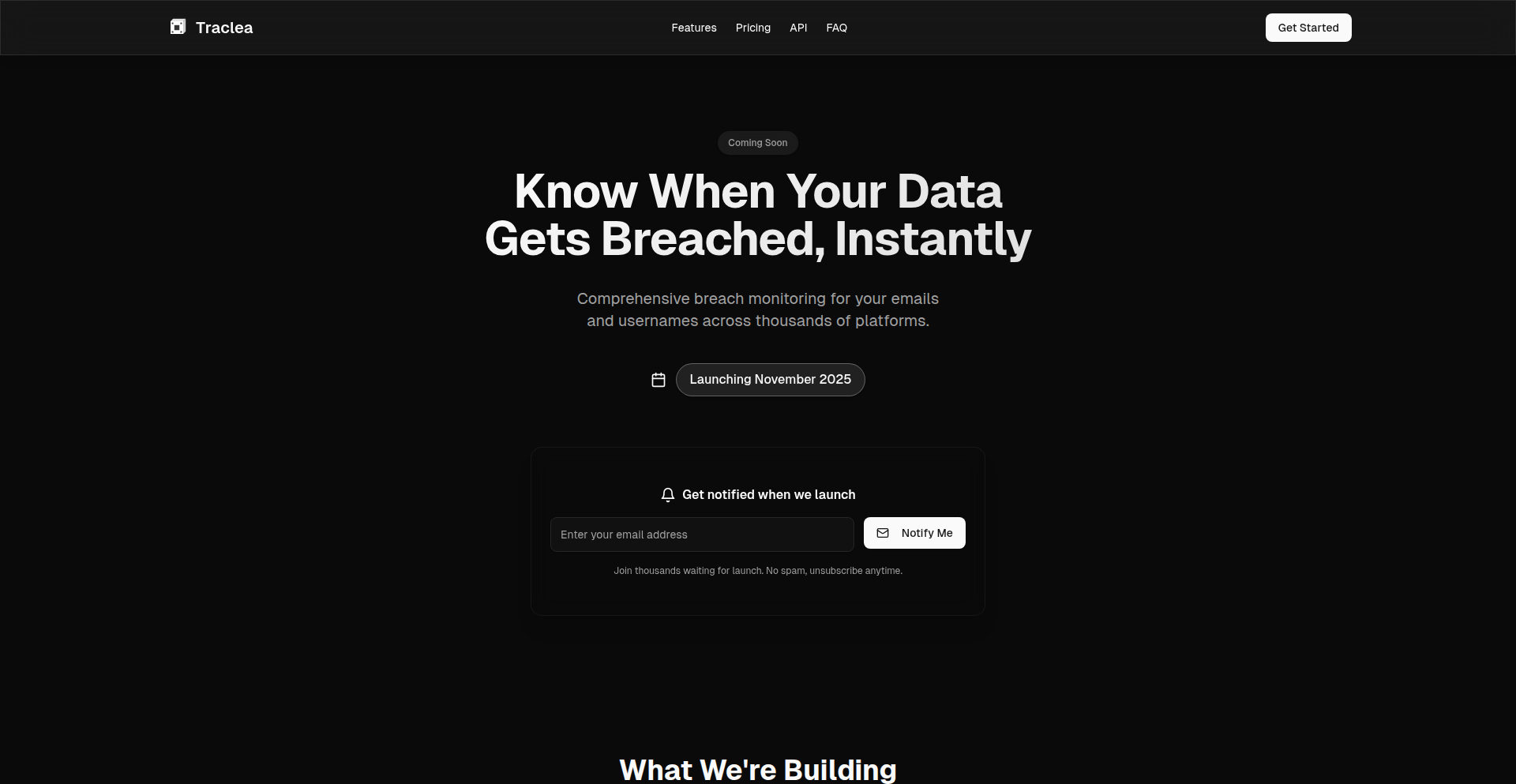
Author
Traclea
Description
Traclea is a real-time data breach monitoring service that scans across historical data dumps and emerging stealer malware databases. It proactively alerts users when their email addresses and usernames appear in exposed credential logs, offering platform-specific monitoring for services like gaming accounts, crypto wallets, and social media. This helps developers and security professionals protect against account takeovers and fraud by enabling swift password rotation before sensitive data can be exploited.
Popularity
Points 1
Comments 0
What is this product?
Traclea is a cutting-edge threat intelligence platform designed to detect your compromised credentials in real-time. Unlike traditional breach checkers that only look at historical data dumps, Traclea actively scans both those archives and live databases of stolen credentials harvested by infostealer malware. This means it can catch your data the moment it's exposed by malicious software on compromised machines, not days or weeks later. It's built to be a proactive defense against account takeovers and identity theft, with a focus on speed and comprehensive monitoring of various online accounts, from gaming and social media to crypto wallets.
How to use it?
Developers can integrate Traclea into their security workflows to continuously monitor their own credentials or those of their users. After signing up on the Traclea website, users can input their email addresses and usernames. The platform then tirelessly scans its vast network of data sources. If a match is found, Traclea sends instant alerts, allowing immediate action like changing passwords or enabling multi-factor authentication. For developers managing multiple accounts or protecting a user base, Traclea offers a crucial layer of real-time protection that automated systems often miss.
Product Core Function
· Real-time credential monitoring: Scans thousands of data sources, including live stealer logs, to detect exposed credentials the moment they surface, providing immediate alerts to prevent account takeovers.
· Username and email scanning: Goes beyond email-only checks to also monitor usernames, catching exposures on platforms like gaming or streaming services that might not be tied directly to an email address, thus offering a more comprehensive view of exposure.
· Platform-specific monitoring: Allows users to monitor specific types of accounts such as Steam, Discord, MetaMask, Binance, Instagram, and TikTok, focusing on the most valuable and frequently targeted digital assets.
· Emerging threat detection: Actively tracks and incorporates data from new and evolving infostealer malware like FleshStealer and PhantomVAI, ensuring protection against the latest threats.
· Privacy-first approach: Operates with a commitment to user privacy, ensuring that user data is not resold and is solely used for the purpose of threat detection and alerting.
Product Usage Case
· A developer using their personal Steam account notices a sudden spike in phishing attempts. By checking Traclea, they discover their Steam credentials were part of a recent infostealer dump. They immediately rotate their password and enable 2FA, preventing their gaming account from being hijacked and potentially used for illicit activities.
· A cybersecurity analyst wants to monitor the digital footprint of their company's executives. They configure Traclea to scan the executives' email addresses and relevant social media usernames. When a username associated with an executive's private Instagram account appears in a dark web forum selling compromised data, the analyst is alerted, allowing them to preemptively inform the executive and secure the account.
· A cryptocurrency enthusiast uses Traclea to monitor their MetaMask wallet's associated email address and any known usernames linked to their Binance account. If their data surfaces in a live stealer database, Traclea sends an urgent alert, giving them a critical window to secure their funds before a malicious actor can attempt unauthorized transactions.
81
ZenStaticCMS
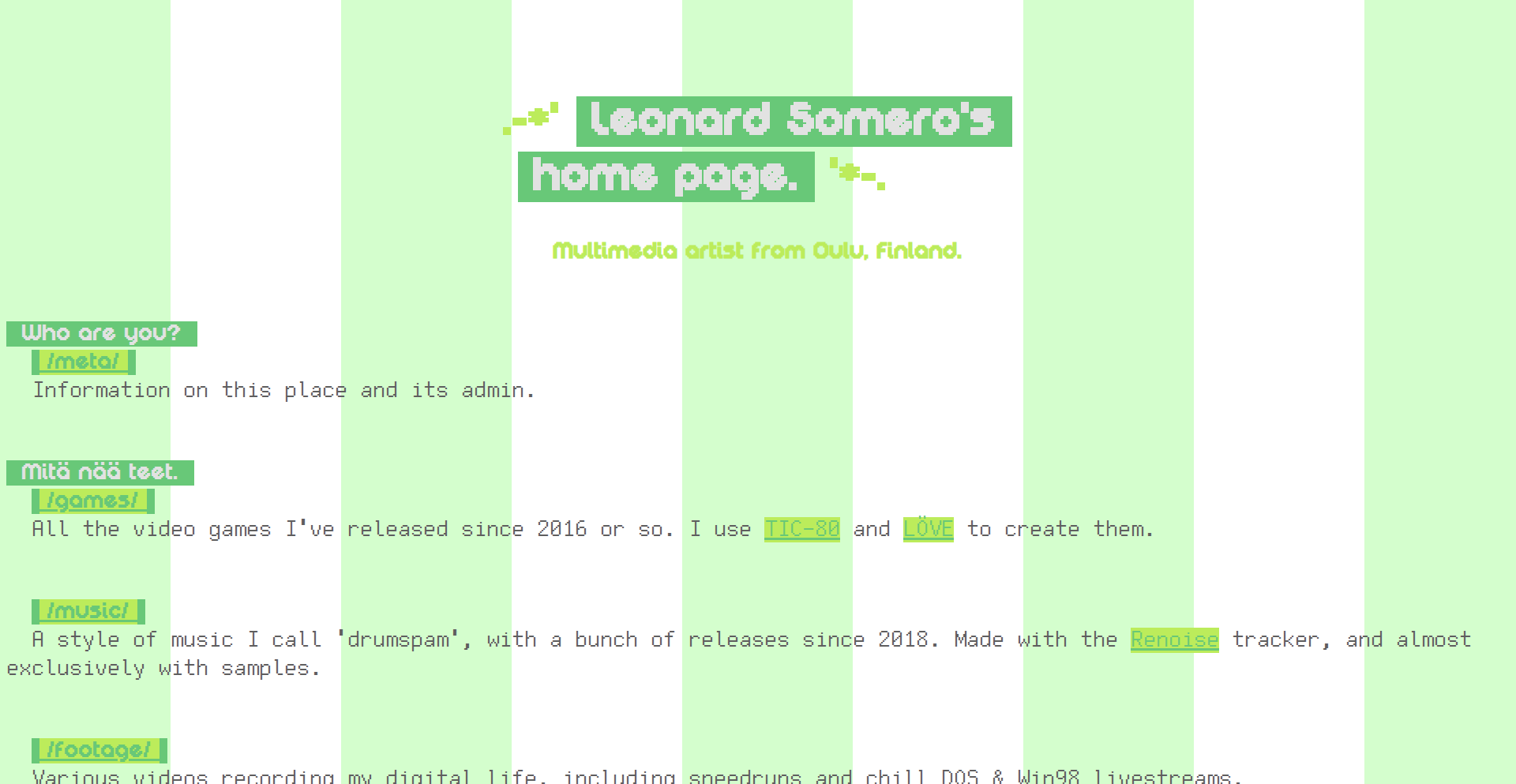
Author
leonard-somero
Description
A minimalist, JavaScript-free static site generator that leverages plain HTML files to create incredibly fast and affordable read-only websites. It's designed to provide a persistent, doomscroll-proof space for showcasing work and sharing long-form thoughts, setting an example for developers seeking simple, performant web solutions.
Popularity
Points 1
Comments 0
What is this product?
ZenStaticCMS is a project that tackles the complexity often associated with modern web development by advocating for a return to fundamentals: static HTML. The core innovation lies in its strict adherence to hand-written HTML files with a single global CSS file, completely eschewing JavaScript. This approach results in websites that are not only exceptionally fast to load due to the absence of script execution overhead but also significantly cheaper to host and maintain. The technical insight is that for many purposes, especially content-focused personal sites or portfolios, the dynamic capabilities offered by JavaScript are often overkill, leading to bloat and performance degradation. By stripping away unnecessary complexity, ZenStaticCMS delivers a lean, robust, and highly accessible web presence. So, what's in it for you? You get a website that loads in the blink of an eye, is incredibly reliable, and costs virtually nothing to keep running, all while offering a clean canvas for your content.
How to use it?
Developers can use ZenStaticCMS by creating individual HTML files for each page of their website. These files can be written directly using basic HTML structure. A single CSS file is used to apply consistent styling across the entire site. There's no complex build process or server-side rendering involved. Once the HTML and CSS files are created, they can be directly uploaded to any static web hosting service (like Netlify, Vercel, GitHub Pages, or even simple file storage). The 'doomscroll-proof' aspect comes from the inherent nature of static content: it's there when you want it, without the distractions of dynamic elements or infinite feeds. This makes it ideal for personal blogs, portfolios, documentation sites, or any project where clear, persistent content delivery is paramount. So, how does this benefit you? You can quickly deploy a content-rich website without needing to learn complex frameworks or manage databases. It's a direct path from idea to published content.
Product Core Function
· Static HTML content rendering: Enables direct display of content without dynamic processing, leading to unparalleled loading speeds and reliability. Useful for any website where content is king, such as blogs or portfolios.
· JavaScript-free architecture: Eliminates potential performance bottlenecks and security vulnerabilities associated with JavaScript, making sites faster, more secure, and accessible to a wider range of devices. Valuable for developers prioritizing performance and simplicity.
· Single global CSS file: Provides a centralized point for styling, ensuring brand consistency and simplifying site-wide design updates. Excellent for maintaining a cohesive visual identity across all pages.
· Affordable hosting: The lightweight nature of static files drastically reduces hosting costs, making it an ideal solution for budget-conscious projects or individuals. Saves money and resources for developers.
· Doomscroll-proof content delivery: Creates a persistent and distraction-free environment for consuming content, ideal for long-form articles, personal reflections, or essential project information. Ensures your message is delivered without interruption.
Product Usage Case
· Creating a personal portfolio website: A developer can create HTML files for their resume, project showcases, and contact information. The site will load instantly for potential employers, highlighting their work without any delay. This solves the problem of slow-loading portfolios that might deter visitors.
· Publishing a personal blog with long-form articles: Writers can create HTML pages for each blog post. Readers will experience fast page loads, allowing them to focus on the content itself, free from intrusive ads or scripts. This addresses the issue of reader fatigue caused by overly dynamic or cluttered blog designs.
· Documenting an open-source project: Maintainers can write project documentation in plain HTML. Developers looking for information will find it quickly and easily, improving the usability of the project. This solves the problem of documentation being hard to access or slow to load.
· Building a simple landing page for a product: A startup can quickly create a fast-loading landing page to introduce their product, capturing user interest without the overhead of a full-blown web application. This helps validate ideas quickly and efficiently.
82
sReact AI Stability Guard
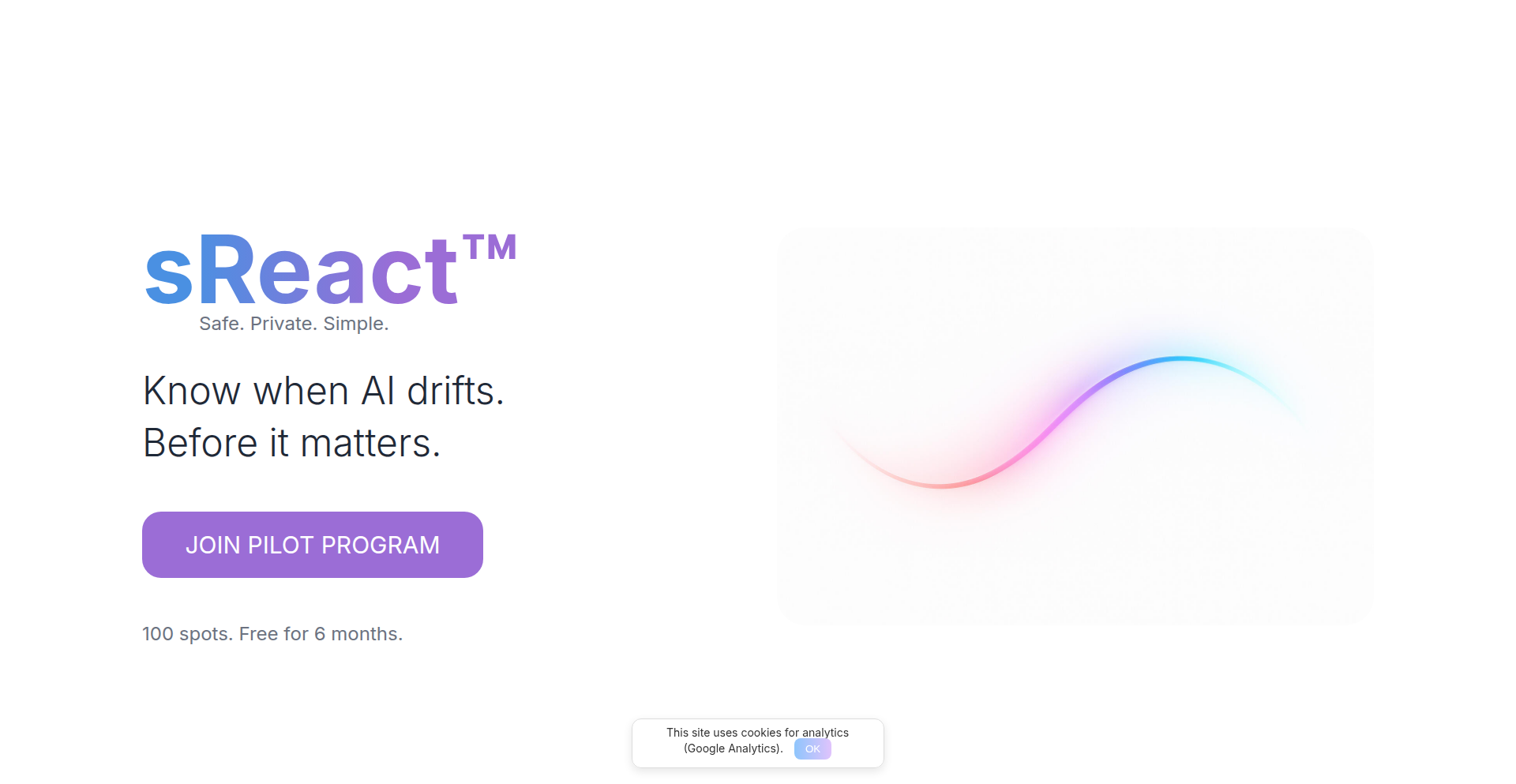
Author
sReact
Description
sReact™ is a universal stability metric for large language models (LLMs). It's designed to detect when AI systems start to drift, meaning their behavior subtly changes over time in ways that might be undesirable or unexpected. It does this quietly, precisely, and in real-time, without storing any data, ensuring 100% privacy. This makes it particularly useful for compliance with regulations like the upcoming EU AI Act.
Popularity
Points 1
Comments 0
What is this product?
sReact™ is a novel system that acts like a real-time health check for your AI models, especially large language models. Think of it as a watchdog that constantly monitors how the AI is behaving. AI models, over time, can 'drift' – their responses might become slightly different, less accurate, or more biased than when they were first trained. This drift is often subtle and hard to notice. sReact™ uses a clever technical approach to quantify this stability, giving you a score that tells you if the AI is acting predictably or if it's starting to go off course. The innovation lies in its ability to do this without needing to see or store the actual data the AI is processing, which is a big win for privacy and security. It's built with upcoming regulations in mind, aiming to provide a clear, auditable measure of AI behavior.
How to use it?
Developers can integrate sReact™ into their existing AI monitoring pipelines. It's designed to be lightweight and work alongside other tools. When you're running your AI model and sending it prompts (questions or instructions), you can also send those same prompts, or a representative sample, through sReact™. sReact™ will analyze the AI's responses and provide a stability score. This score can then be used to trigger alerts, automatically adjust model behavior, or flag models for review. For example, if you have a customer service chatbot, sReact™ could alert you if the chatbot's responses start to become less helpful or more prone to errors, before it significantly impacts user experience. It's about proactively catching issues.
Product Core Function
· Real-time AI stability monitoring: Provides a constant, up-to-the-minute assessment of your AI's behavior, allowing you to know immediately if it's changing in unexpected ways. This helps you maintain predictable AI performance.
· Drift detection: Identifies subtle shifts in AI responses that could indicate degradation in accuracy, fairness, or safety. This lets you catch problems before they become major issues.
· Privacy-preserving analysis: Measures AI stability without requiring access to or storage of sensitive user data. This is crucial for protecting user privacy and complying with data protection laws.
· Universal metric: Designed to work across a wide range of large language models, offering a consistent way to evaluate AI stability regardless of the specific model architecture.
· EU AI Act readiness: Built with the requirements of upcoming AI regulations in mind, providing an auditable and transparent metric for AI governance. This helps organizations demonstrate responsible AI deployment.
Product Usage Case
· In a financial services application, sReact™ can monitor a sentiment analysis AI used for market research. If the AI starts to misinterpret subtle market cues due to drift, sReact™ would flag this, allowing for intervention before inaccurate investment decisions are made.
· For a healthcare AI assisting with medical diagnosis, sReact™ can continuously check for drift that might lead to incorrect diagnostic suggestions. This ensures patient safety by maintaining the reliability of the AI's output.
· In a content generation platform, sReact™ can detect if the AI's writing style or factual accuracy begins to degrade over time, helping to maintain the quality and trustworthiness of the generated content for users.
· For customer-facing chatbots, sReact™ can alert developers if the AI's responses become less empathetic or more likely to give incorrect information, helping to preserve customer satisfaction and trust.
83
Sportfolio Exchange
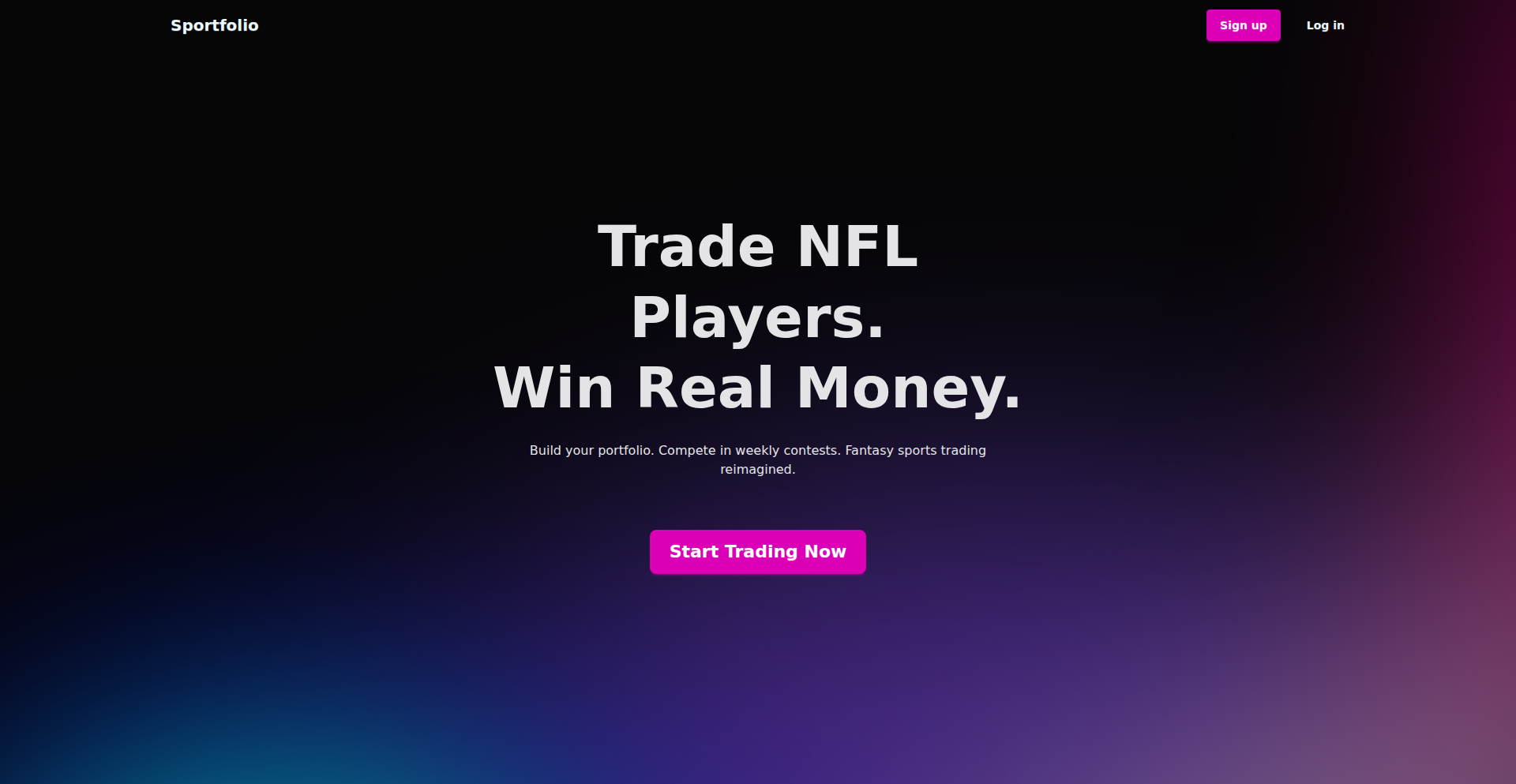
Author
RuehlJohnson
Description
Sportfolio is a real-time stock market simulation for sports fans, allowing them to trade virtual player shares. It transforms the passive viewing experience of sports into an engaging, social, and competitive game. The core innovation lies in dynamically linking player performance in real games to the fluctuating value of their virtual shares, creating a live, interactive fantasy sports experience.
Popularity
Points 1
Comments 0
What is this product?
Sportfolio Exchange is a novel platform that reimagines fantasy sports by applying stock market principles. Instead of simply drafting players, users buy and sell shares of individual athletes, much like trading stocks. The price of these shares is directly and dynamically influenced by the players' actual performance in real-world sporting events, updated in real-time. This means a great play by a player will increase their share price, while a poor performance will decrease it. This creates a constantly evolving market driven by actual game outcomes, offering a deeper, more interactive way for fans to engage with their favorite sports.
How to use it?
Developers can use Sportfolio Exchange as a model for building dynamic, data-driven engagement platforms. For sports fans, the usage is straightforward: sign up for an account, join a tournament (which typically runs weekly), and receive an initial allocation of virtual currency to purchase player shares. Users can then trade these shares throughout the week as player performances change. They can monitor their portfolio's performance on a live leaderboard, comparing their strategies against friends and other participants. It's about predicting player success and making smart trading decisions to build the most valuable virtual sports portfolio.
Product Core Function
· Real-time Player Share Valuation: Dynamically updates player share prices based on live game statistics, enabling immediate reaction to player performance and creating a volatile, engaging market.
· Interactive Trading Engine: Allows users to buy and sell player shares at any time during a tournament, mimicking stock market trading and rewarding strategic decision-making.
· Live Leaderboard and Portfolio Tracking: Provides instant visibility into user portfolio performance and rankings against competitors, fostering a sense of competition and progress.
· Weekly Tournament Structure: Organizes gameplay into manageable weekly cycles, allowing for fresh starts and continuous engagement with different sporting events and player dynamics.
· Social Integration (Implied): Designed to be a social experience where friends can compete, fostering community and shared interest around sports.
Product Usage Case
· Building a 'Live Stock Market' for any real-world competitive event: Beyond sports, this model could be adapted for e-sports, reality TV show competitions, or even academic research projects where individual performance can be objectively measured and monetized virtually.
· Enhancing sports fan engagement beyond traditional fantasy leagues: A sports broadcaster could integrate Sportfolio data into their broadcast, showing live stock movements of players during a game, adding an extra layer of excitement and betting-like interest for viewers.
· Developing educational tools for financial literacy: The platform can serve as a simplified, fun introduction to stock market concepts like supply and demand, volatility, and portfolio management for younger audiences or beginners.
· Creating a unique engagement loop for sports analytics platforms: Companies specializing in sports data can leverage Sportfolio's real-time valuation mechanism to showcase the economic impact of player performance in a tangible, game-like format.
84
Sente: Live Remote Browser Orchestrator
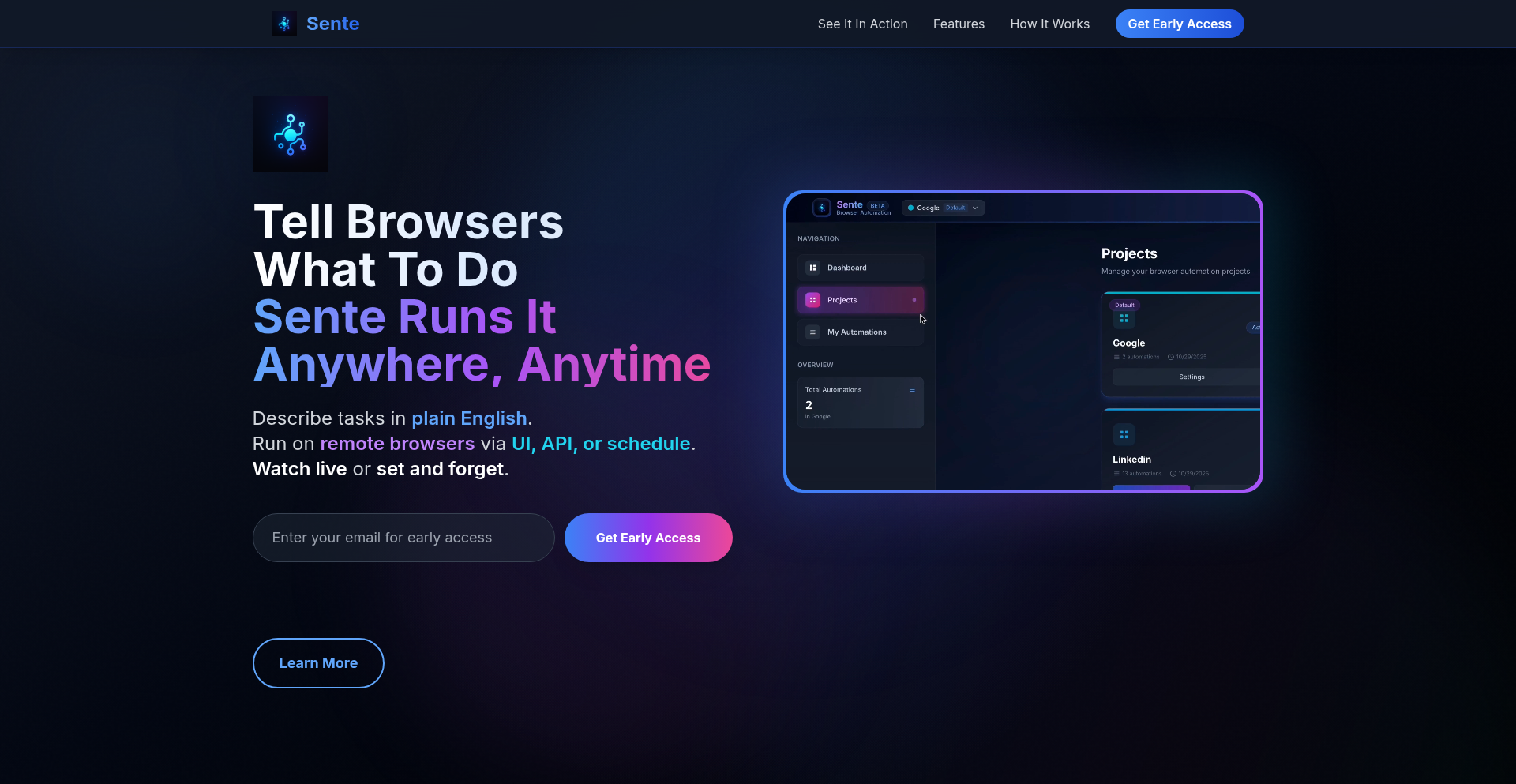
Author
shim2k
Description
Sente is a powerful agent designed to control remote browsers in the cloud. It tackles complex, multi-step tasks, such as 'find the cheapest flights from NYC to Tokyo between late February and mid-March.' Users can witness the execution of these tasks through a live stream of the controlled browser, demonstrating a novel approach to automating web interactions.
Popularity
Points 1
Comments 0
What is this product?
Sente is essentially a smart assistant that can operate web browsers remotely, executing sophisticated instructions you give it. Its core innovation lies in its ability to understand natural language commands and translate them into a sequence of actions within a cloud-based browser. This means it can navigate websites, fill out forms, click buttons, and extract information, all without you needing to manually perform these steps. Think of it as a highly capable digital employee that works within a web browser, which you can direct from afar.
How to use it?
Developers can integrate Sente into their workflows by defining complex tasks, often through an API or a user interface. For example, a developer could instruct Sente to monitor a competitor's pricing page for changes, scrape data from multiple sources to compile a market report, or automate user acceptance testing for a web application. The live streaming feature allows for real-time observation and debugging, providing immediate feedback on how the task is progressing. It can be used for everything from personal automation to large-scale data collection and testing.
Product Core Function
· Natural Language Task Interpretation: Understands complex, human-like instructions to perform web-based actions. This means you don't need to write code for every single step; Sente figures it out for you, saving significant development time and effort.
· Remote Browser Control: Operates actual web browsers hosted on remote servers. This allows for realistic testing and interaction with web applications as a real user would, ensuring your automation works as expected in a live environment.
· Live Visual Feedback Stream: Provides a real-time video stream of the browser session. This transparency is crucial for debugging, verifying task completion, and building trust in automated processes. You can see exactly what Sente is doing, which helps in identifying and fixing issues quickly.
· Complex Task Execution: Capable of performing multi-step, intricate tasks that require sequential decision-making and interaction with various web elements. This goes beyond simple scripting, enabling automation of more sophisticated workflows that mimic human user behavior.
· Cloud-Based Operation: Runs in the cloud, meaning it doesn't consume local resources and can be accessed from anywhere. This offers scalability and accessibility, allowing for parallel task execution and reliable performance without the need for dedicated local hardware.
Product Usage Case
· Automated Web Scraping for Market Research: A marketing team needs to gather pricing data from several e-commerce sites daily. Sente can be instructed to visit each site, navigate to the product pages, extract the relevant pricing information, and compile it into a report. This automates a tedious manual process, providing timely market insights.
· Web Application Testing and QA: A software development team needs to ensure their new web feature works correctly across different scenarios. Sente can be tasked to simulate user interactions, fill out forms with various data inputs, and navigate through complex user flows, reporting any errors or unexpected behavior. This significantly speeds up the quality assurance cycle.
· Personalized Travel Booking Automation: An individual wants to find the best travel deals. They can ask Sente to search for flights or hotels across multiple platforms, applying specific date ranges, price limits, and other preferences. Sente then performs the search and presents the results, saving the user hours of manual searching.
· Content Aggregation and Monitoring: A news aggregator wants to pull articles from various blogs and news sources. Sente can be instructed to visit specified websites, identify new content, and extract the article text and metadata. This automates the content gathering process for the aggregator.
85
PictoRally: PixelArt Async Draw & Guess
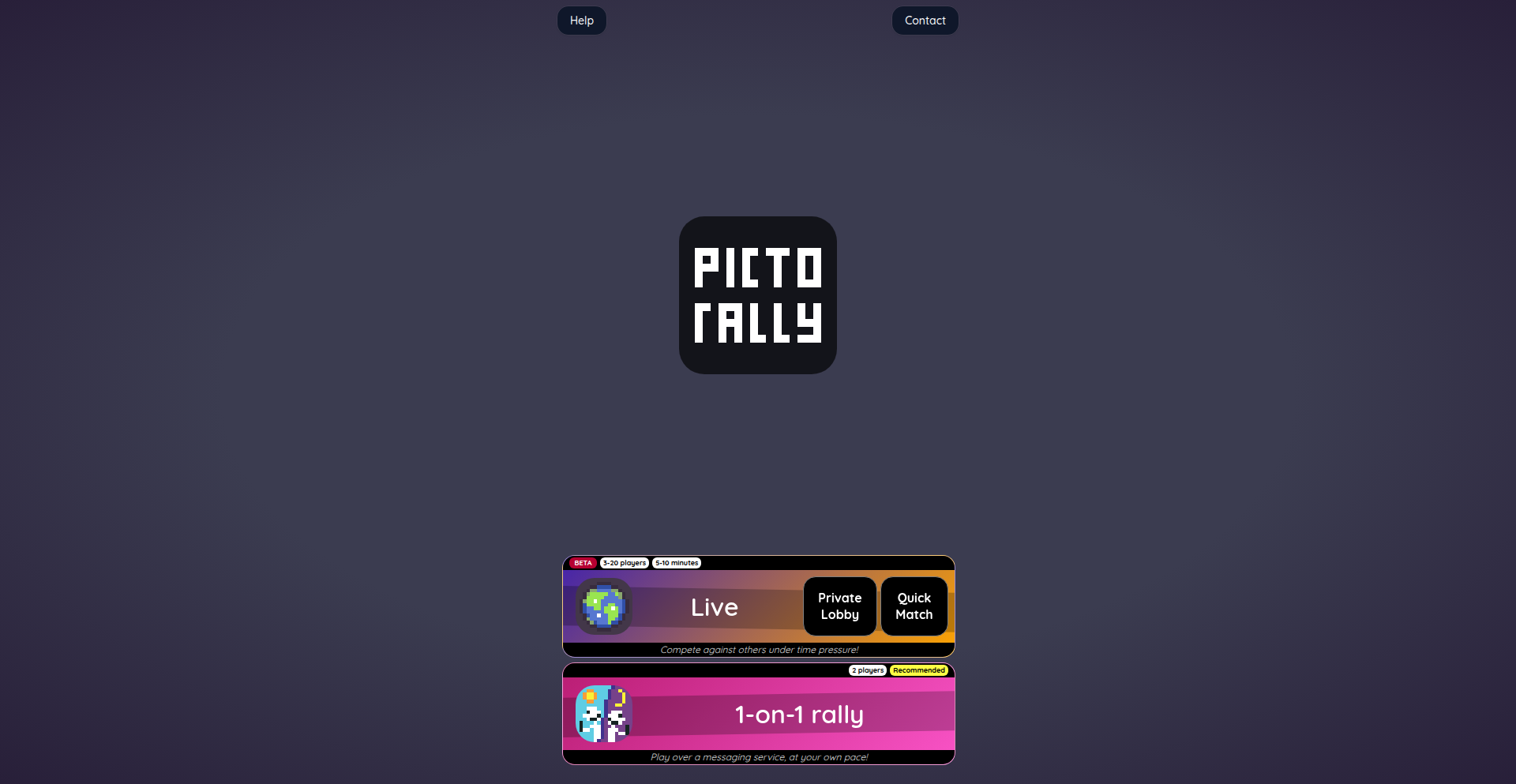
Author
jaaamesey
Description
PictoRally is a casual multiplayer game inspired by Pictionary, with a unique twist: drawings are limited to a 16x16 pixel grid and a palette of 8 custom colors. The innovative aspect is its serverless 'async' mode, where drawings are encoded directly into shareable URLs, allowing for asynchronous gameplay akin to correspondence chess. A real-time mode is also available for more traditional multiplayer experiences. This project highlights creative problem-solving in web development, prioritizing mobile-first design and efficient data encoding.
Popularity
Points 1
Comments 0
What is this product?
PictoRally is a web-based game that lets you play a Pictionary-like drawing and guessing game with friends. Its core innovation lies in its 'async' mode. Instead of needing a central server to store drawings, the game compresses your 16x16 pixel artwork directly into a web link. When you share this link with someone else, they can see your drawing and make a guess. This means you can play at your own pace, even if you're not online at the same time, much like sending letters back and forth to play a game. The technology behind this uses SolidJS for the user interface, Astro for building the website, and Cloudflare Durable Objects for the real-time mode. Even the drawing editor uses individual HTML elements for each pixel, which is a quirky but surprisingly functional approach. So, what's the benefit? It allows for a fun, low-friction multiplayer game that doesn't require complicated setup or constant server costs, making it accessible and easy to share.
How to use it?
Developers can use PictoRally in a few ways. For playing the game, you simply visit the website, choose your colors, and start drawing. Once your drawing is complete, you can generate a shareable URL. This URL can be sent to friends via messaging apps like Discord or WhatsApp, or even posted on forums. Your friends will open the link, see your drawing, and submit their guess. For the 'live' game mode, which supports 3 or more players, you'd join a game session that uses a backend. The core concept of encoding drawings into URLs can also inspire developers. Imagine using this for quick in-game asset sharing, collaborative brainstorming where visual ideas need to be passed around without a dedicated server, or even as a unique way to embed simple visual puzzles into web content. The mobile-first design means it's optimized for phone browsers, offering a seamless experience on the go.
Product Core Function
· Serverless Async Drawing and Guessing: Compresses pixel art drawings directly into shareable URLs, enabling asynchronous multiplayer gameplay without a dedicated server. This allows for low-latency, cost-effective, and easily distributable game sessions, perfect for casual play or when players are in different time zones.
· 16x16 Pixel Art Canvas: Provides a constrained yet expressive drawing space, encouraging creativity within limitations. This technical constraint is the core of the game's visual style and also simplifies data encoding and rendering, leading to efficient performance.
· Customizable 8-Color Palette: Allows players to select their preferred color scheme for each game, adding a personal touch and a unique visual element to their drawings. This feature enhances player engagement and allows for distinct artistic styles within the pixel art limitation.
· Mobile-First Design: Optimized for smartphone browsers, ensuring a smooth and intuitive user experience on mobile devices. This makes the game accessible and enjoyable for a wider audience who primarily use phones for browsing and gaming.
· Live Multiplayer Mode: Offers a real-time, Jackbox-style game mode for 3 or more players, utilizing a backend infrastructure for synchronous gameplay. This provides a more traditional and immediate multiplayer experience for groups playing together simultaneously.
Product Usage Case
· Collaborative Art Creation: A group of friends can use the async mode to collaboratively build a pixel art mural by passing URLs back and forth, with each person adding a small section or refining an existing part. This solves the problem of real-time collaboration limitations and server setup for casual creative projects.
· Quick Visual Communication: A developer can use the core URL encoding technique to send a quick 16x16 pixel diagram to a colleague to explain a concept, bypassing the need for drawing software or complex diagrams. This provides a fast and efficient way to share simple visual ideas.
· Asynchronous Game Challenges: Online communities can set up drawing challenges where participants submit their pixel art creations via shareable URLs, allowing judges or other members to view and vote on them at their convenience. This solves the problem of managing submissions and showcasing artwork without a central platform.
· Educational Tool for Pixel Art: Teachers can use the platform to introduce students to pixel art and its constraints, having them create simple images and share them to demonstrate their understanding of limited palettes and resolutions. This provides a hands-on, engaging learning experience for digital art basics.
86
AgentSilex: Transparent LLM Agent Framework
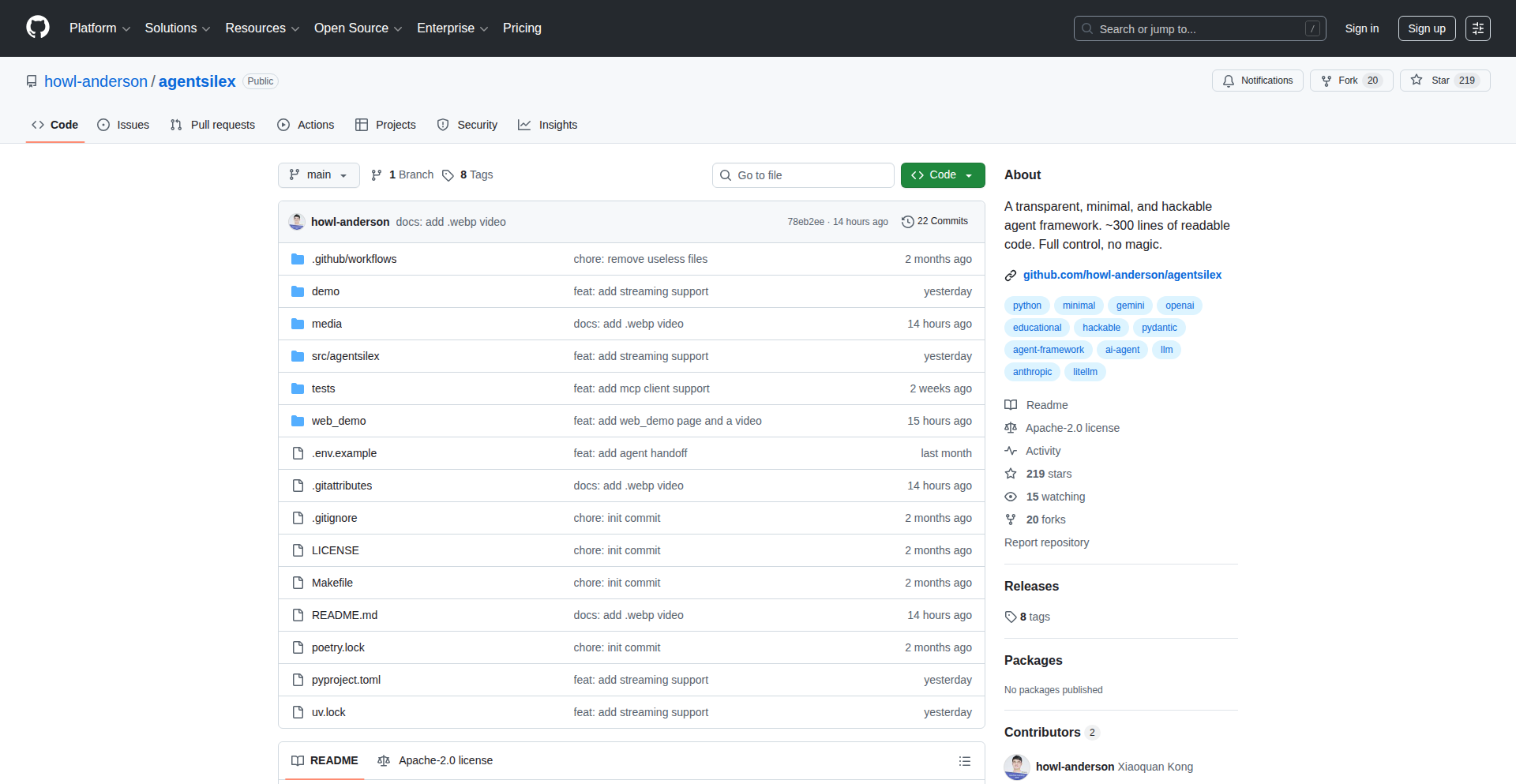
Author
howlanderson
Description
AgentSilex is a Python framework designed for building and understanding Large Language Model (LLM) agents. It offers a drastically simplified core (~300 lines of code) allowing developers to easily grasp and customize agent logic, unlike complex, abstracted existing frameworks. This transparency enables deeper debugging, faster customization, and a clearer understanding of how agents process information and interact.
Popularity
Points 1
Comments 0
What is this product?
AgentSilex is a developer-centric framework for creating LLM agents that prioritizes understandability and extensibility. Its core innovation lies in its minimal abstraction, making the underlying mechanisms of agent operation readily visible and modifiable. This means developers can easily trace execution paths, debug issues without getting lost in layers of code, and tailor agents to specific needs with confidence. It supports multi-agent communication, streaming responses, and integrates with over 100 LLMs through LiteLLM, providing immense flexibility.
How to use it?
Developers can integrate AgentSilex into their projects by installing it via pip: `pip install agentsilex`. They can then define agents by writing simple Python classes that specify the LLM model, system instructions, and available tools. The framework provides a `Runner` and `Session` to execute agent tasks. For example, a developer can quickly create an agent that accesses a custom tool (like `get_weather` in the example) and interacts with an LLM. This is ideal for rapid prototyping, building custom AI assistants, or when deep control over agent behavior is required.
Product Core Function
· Minimalist Core Logic: Understandable Python code for agent execution, enabling developers to debug and customize agents efficiently. This is valuable for learning how LLM agents work and for rapid iteration on agent behavior.
· Multi-Agent Handoffs: Enables agents to delegate tasks to other agents, facilitating complex workflows and distributed problem-solving. This is useful for building sophisticated AI systems where different agents specialize in specific tasks.
· Streaming Responses: Provides real-time output from the LLM, enhancing user experience for interactive applications. This is important for chat interfaces, dynamic content generation, and applications requiring immediate feedback.
· Broad LLM Compatibility: Works with over 100 LLMs (including OpenAI, Anthropic, Gemini, and local models) via LiteLLM, offering flexibility in choosing the best model for a given task. This allows developers to avoid vendor lock-in and leverage diverse AI capabilities.
· Built-in OpenTelemetry Tracing: Allows for detailed monitoring and analysis of agent performance and execution flow. This is crucial for production environments to identify bottlenecks, track errors, and optimize agent behavior.
Product Usage Case
· Debugging complex AI applications: A developer is experiencing unexpected behavior in an LLM-powered chatbot. By using AgentSilex, they can trace the exact steps the agent takes, identify the problematic tool or instruction, and fix it quickly due to the framework's transparent nature. This saves hours of debugging time compared to opaque frameworks.
· Building a specialized customer support agent: A company needs an AI agent to handle specific product inquiries. They can use AgentSilex to define custom tools for accessing their product knowledge base and customer data, and then train the agent with precise instructions, ensuring accurate and tailored responses. This allows for a highly customized solution that understands their unique business logic.
· Learning and experimenting with LLM agent concepts: An AI enthusiast wants to understand the inner workings of LLM agents. AgentSilex's small, readable codebase allows them to dissect the agent's decision-making process, experiment with different instruction sets and tools, and gain practical insights into AI agent development.
· Integrating AI into existing workflows: A software team wants to add AI capabilities to their existing application. AgentSilex provides a flexible foundation that can be integrated with their current systems, allowing them to orchestrate AI tasks and manage agent interactions without a steep learning curve for new, complex abstractions.
87
Elkirtass Cross-Platform Library Manager
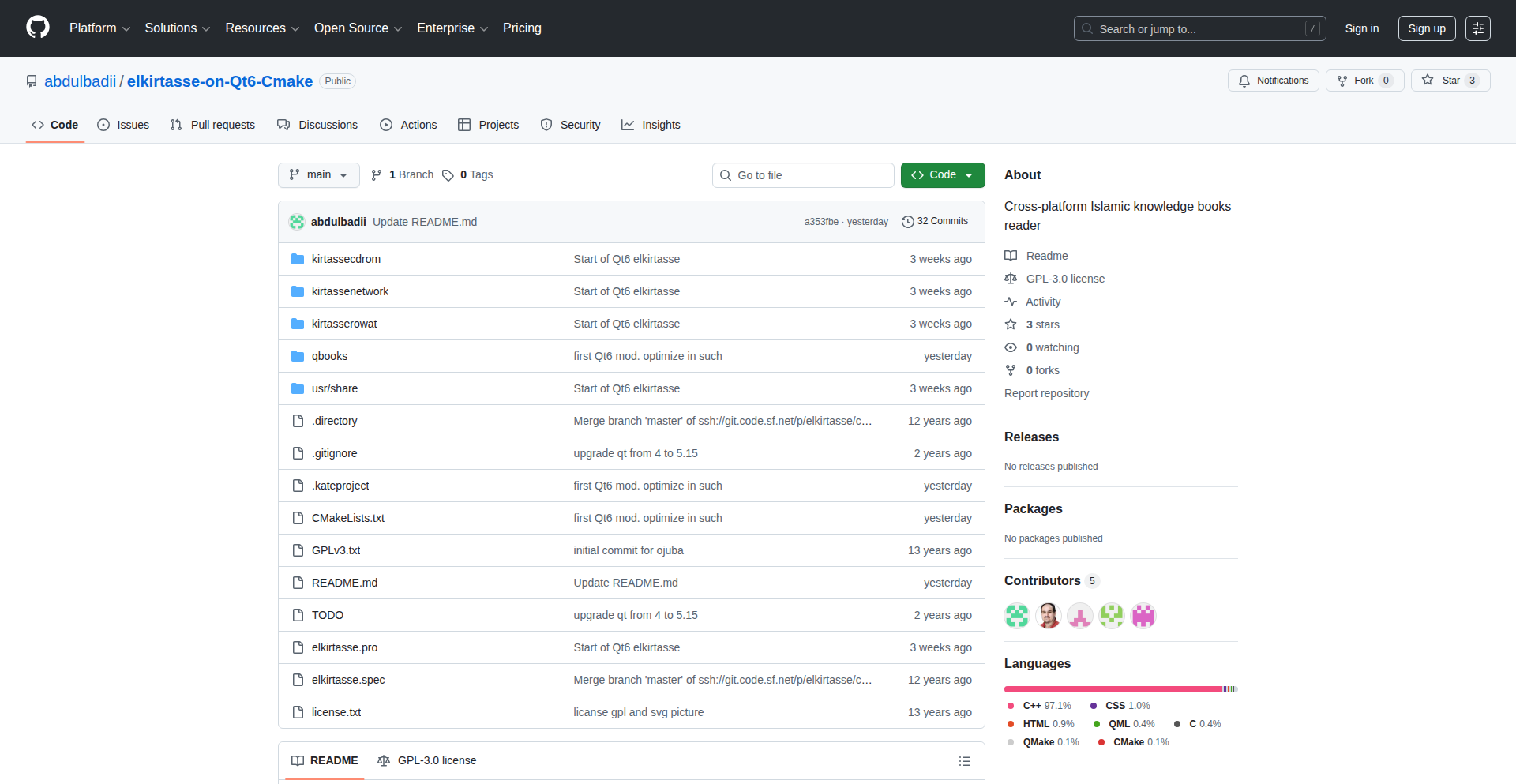
Author
dogol
Description
Elkirtass is a cross-platform application built with Qt6, designed to be a spiritual successor to Maktabah Shamilah, but for all operating systems. Its core innovation lies in providing a unified, open-source, and community-driven platform for managing and accessing digital libraries, transcending traditional OS limitations. This project showcases the power of modern C++ and Qt for building robust, native-feeling applications across Windows, macOS, and Linux.
Popularity
Points 1
Comments 0
What is this product?
Elkirtass is a desktop application that allows users to manage and access their digital collections, similar to how Maktabah Shamilah works, but it's built to run on any operating system (Windows, macOS, Linux) using the Qt6 framework. The innovation here is in creating a single codebase that compiles and runs natively on different platforms, meaning you get a consistent experience no matter what computer you're using. It leverages Qt's powerful features for UI development, data handling, and cross-platform compatibility, essentially democratizing access to a powerful library management tool.
How to use it?
Developers can use Elkirtass as a foundation for their own cross-platform applications by leveraging the Qt6 framework and its modular design. For end-users, it functions as a desktop application for organizing and browsing digital content. It can be integrated into existing workflows by providing a centralized, searchable repository for documents and information, reducing the need to hunt for files across different cloud storage or local drives. Its open-source nature also invites community contributions, allowing for rapid feature development and bug fixes.
Product Core Function
· Cross-Platform UI Development: The use of Qt6 allows the application to have a native look and feel on Windows, macOS, and Linux from a single codebase, providing a familiar user experience across devices and reducing development effort for future features.
· Digital Library Management: Implements functionalities for organizing, categorizing, and searching large collections of digital content, offering an efficient way to manage personal or specialized libraries. This is valuable for researchers, students, or anyone with extensive digital document needs.
· Data Persistence and Retrieval: Employs robust methods for storing and quickly retrieving metadata and content from digital libraries, ensuring data integrity and fast access speeds even with large datasets. This translates to a smooth and responsive user experience.
· Extensibility through Open Source: Built with an open-source philosophy, encouraging community involvement for adding new features, fixing bugs, and adapting the software to diverse user needs. This fosters a collaborative environment for continuous improvement and innovation.
· Qt6 Framework Utilization: Leverages modern C++ and Qt6's advanced capabilities for building performant and feature-rich applications, demonstrating best practices in contemporary desktop development.
Product Usage Case
· A researcher can use Elkirtass to organize a vast collection of academic papers and related notes, enabling quick searches by keywords, authors, or topics, and avoiding the fragmentation of scattered files across different operating systems or cloud services.
· A student can manage course materials, textbooks, and lecture notes in a single, searchable database, improving study efficiency and ensuring easy access to information regardless of whether they are using a Windows laptop at home or a MacBook at school.
· An independent developer can fork the Elkirtass project to build a specialized digital archive for a niche community, like historical documents or rare book collections, quickly adapting the core functionality to their specific domain requirements without starting from scratch.
· A team working on a collaborative project can use Elkirtass as a shared knowledge base, allowing team members on different operating systems to contribute to and access project-related documents, fostering seamless information sharing and reducing version control issues.
88
SQLA Fluent Core
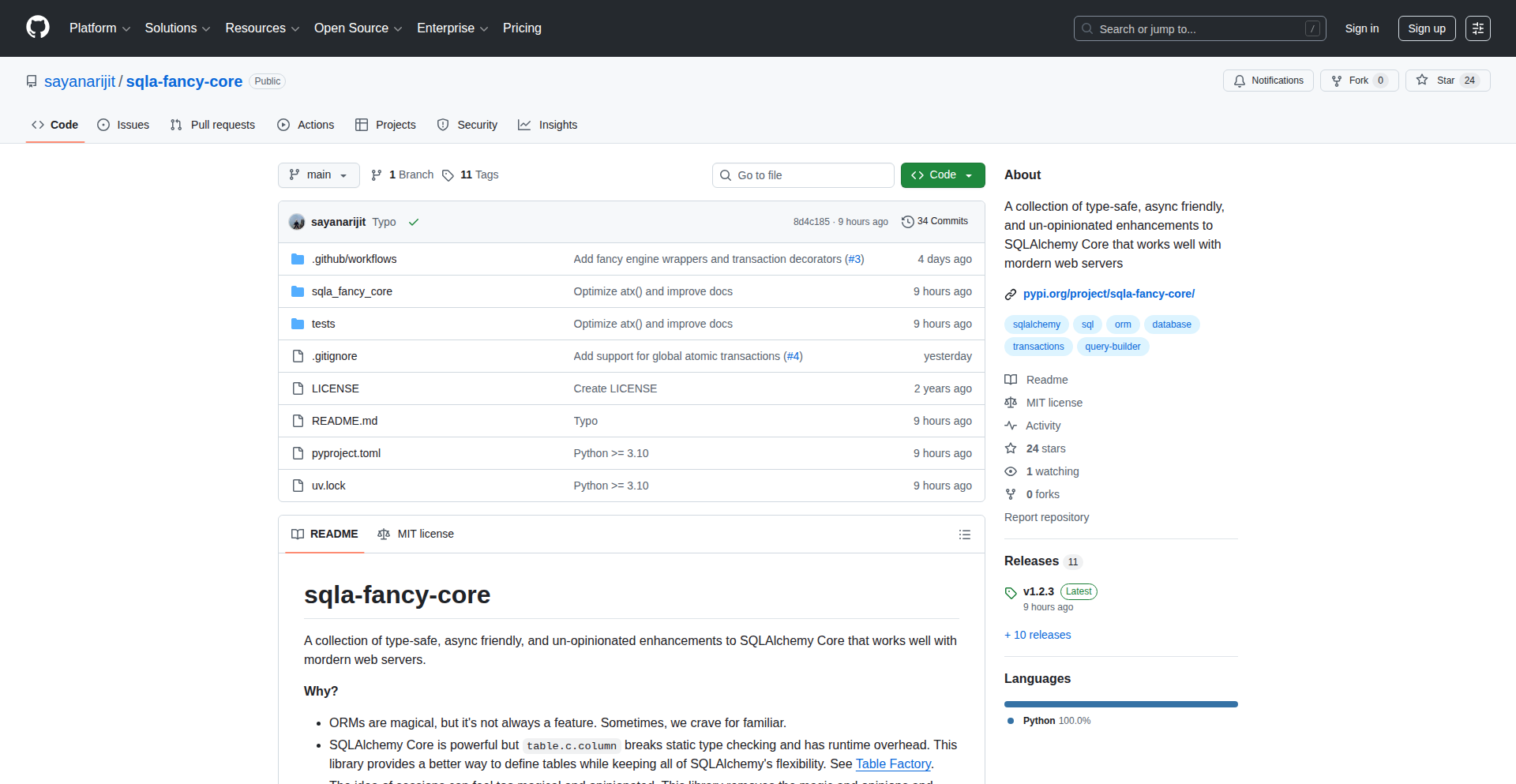
Author
sayanarijit
Description
This project offers typesafe and async-friendly enhancements to SQLAlchemy Core, providing a more familiar and less magical way to interact with databases. It addresses limitations in standard ORM approaches by offering improved table definitions and unopinionated transaction management, making database interactions more predictable and easier to type-check.
Popularity
Points 1
Comments 0
What is this product?
SQLA Fluent Core is a Python library that injects a more structured and type-safe approach into SQLAlchemy Core. Unlike traditional ORMs which can feel like 'magic' and hide complexities, this library aims to bring back familiarity and control. It enhances how you define database tables, ensuring that your code can be checked for type errors before runtime (static type checking), which is a huge benefit for catching bugs early. It also provides cleaner, less opinionated ways to manage database transactions, moving away from the 'session' concept towards more explicit control. The core innovation lies in making SQLAlchemy Core feel more intuitive and robust for developers who prefer explicit control and compile-time checks.
How to use it?
Developers can integrate SQLA Fluent Core into their Python applications, particularly those using SQLAlchemy for database interactions. It's designed to be used alongside existing SQLAlchemy setups. For table definitions, instead of the traditional `table.c.column` syntax which can hinder type checking, you'd use the library's provided Table Factory. This allows for more static analysis. For transaction management, developers can leverage the provided wrappers and decorators to explicitly control database transactions, which is useful in scenarios where fine-grained transaction control is critical, like in complex data processing pipelines or when building robust APIs with frameworks like FastAPI, as demonstrated in the provided example.
Product Core Function
· Typesafe Table Definitions: Provides a way to define database tables that works seamlessly with static type checkers, meaning your IDE can flag potential errors before you even run your code, reducing bugs. This is valuable for larger projects where consistency and error prevention are paramount.
· Unopinionated Transaction Management: Offers flexible APIs for managing database transactions without imposing a single, rigid 'session' concept. This gives developers more control over transaction lifecycles, crucial for complex business logic and ensuring data integrity.
· Async Friendly Enhancements: Ensures that the library works efficiently with asynchronous Python code, which is increasingly important for modern web applications and services that need to handle many requests concurrently without blocking.
· Reduced Runtime Overhead: By improving how tables are defined and accessed, the library aims to reduce the hidden performance costs sometimes associated with ORMs, making database operations potentially faster.
Product Usage Case
· Building a data-intensive FastAPI application: A developer is building a web API with FastAPI that needs to perform complex database operations. Using SQLA Fluent Core allows for better static analysis of their database code, catching errors early during development. The explicit transaction management ensures that critical data updates are handled reliably.
· Refactoring a legacy application using SQLAlchemy: A team is modernizing an older Python application that uses SQLAlchemy. Migrating to SQLA Fluent Core can improve the maintainability of their database code by introducing type safety and clearer transaction patterns, making it easier for new developers to understand and contribute.
· Developing background data processing jobs: For tasks that involve bulk data ingestion or complex transformations, explicit control over database transactions provided by the library is essential for ensuring that operations either complete successfully or are rolled back cleanly, preventing partial updates and data corruption.
89
FateGuideAI: AI-Powered Metaphysics Interpreter
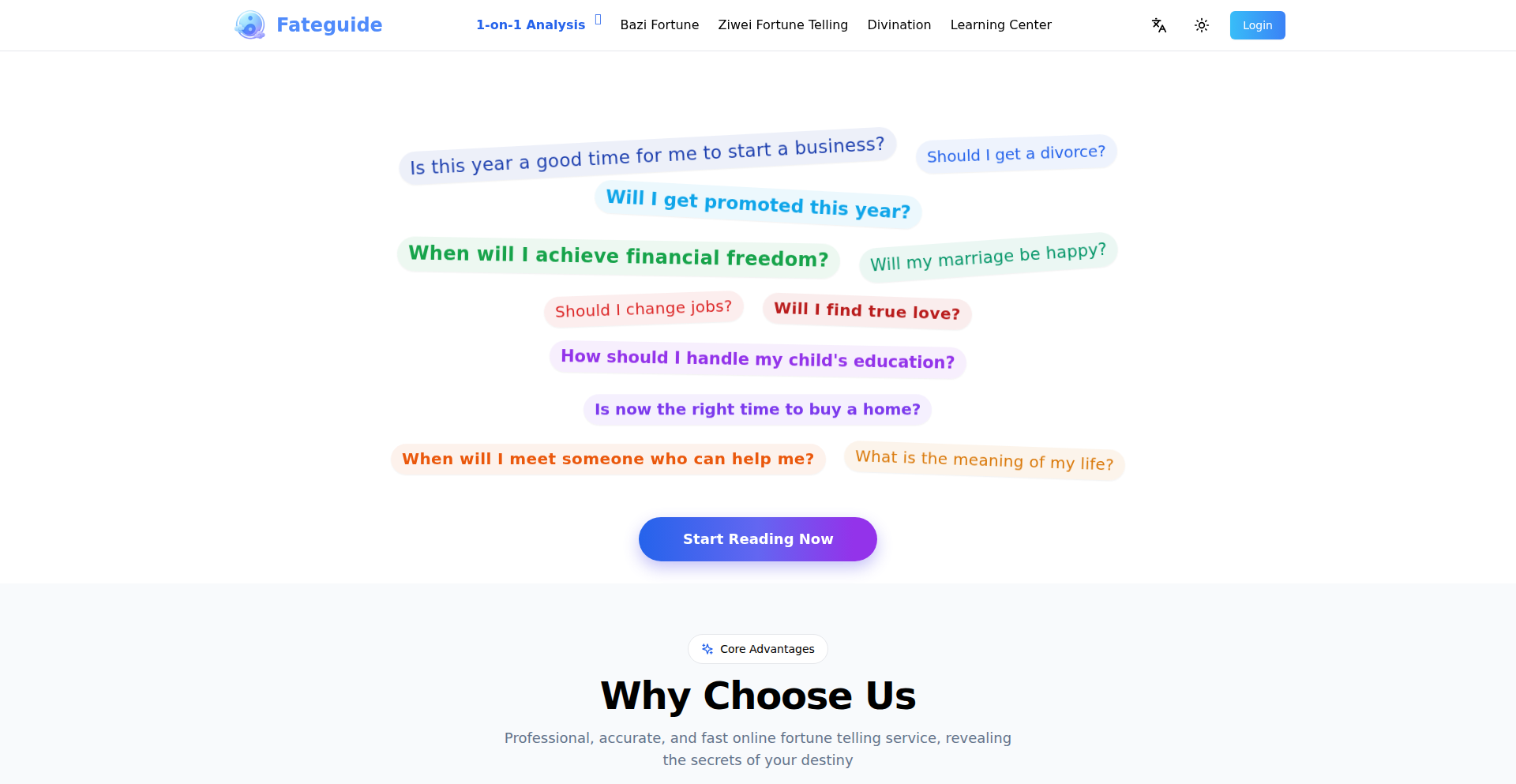
Author
Ethancurly5246
Description
FateGuideAI is a groundbreaking project that uses TypeScript and AI to model and interpret complex Chinese Metaphysics systems like Bazi and Ziwei Doushu. It tackles the core engineering challenge of transforming qualitative wisdom into quantitative data, enabling consistent and unbiased analysis of personal destiny.
Popularity
Points 1
Comments 0
What is this product?
FateGuideAI is an AI-powered engine that quantifies and interprets traditional Chinese Metaphysics. Think of it as a sophisticated calculator that not only crunches numbers but also understands the 'rules' of ancient wisdom. The innovation lies in its ability to convert subjective interpretations of concepts like 'Five Elements interaction' (Bazi) and 'star combinations' (Ziwei Doushu) into deterministic code. This is achieved by representing each traditional rule as a structured data object, allowing an AI algorithm to navigate complex logic trees. This ensures that for the exact same birth data, the AI will always generate the same interpretation for aspects like career, wealth, or marriage, removing human bias and ensuring reproducibility. The use of TypeScript is key here, providing robust type safety to manage hundreds of interconnected rules without errors, which is vital for the intricate nature of these systems. So, what's the value? It provides a consistent, data-driven approach to understanding personal potential and life paths, moving beyond subjective guesswork.
How to use it?
Developers can leverage FateGuideAI by integrating its core logic into their applications. The system is designed with modularity, meaning specific interpretation rules can be accessed and applied. For example, if you're building a personal development app, you could feed user birth data into FateGuideAI to generate insights into their strengths and potential challenges based on these ancient frameworks. The project is also working towards open-sourcing parts of its Bazi/Ziwei data structure, which will allow developers to build custom analyses or contribute to the evolving model. The primary use case is to automate and standardize the interpretation process, making it accessible and reliable. So, how does this benefit you? It allows you to quickly add sophisticated, data-backed insights to your own projects without needing to be an expert in Chinese Metaphysics yourself.
Product Core Function
· Quantitative modeling of traditional Chinese Metaphysics rules: This feature translates abstract concepts into programmable logic, ensuring that the AI can process and understand complex systems like Bazi and Ziwei Doushu. The value is in providing a structured and repeatable way to analyze destiny, making it useful for applications needing consistent predictions or character analysis.
· AI-driven interpretation engine: This is the 'brain' of the system, using AI algorithms to traverse the modeled logic trees and generate interpretations. The value lies in automating the analysis process, delivering personalized insights based on the user's data without human bias.
· Modular rule representation: Each traditional rule is a distinct data object, allowing for flexibility and extensibility. The value is in making the system adaptable and easy to update or expand with new interpretations or rules, supporting a continuously evolving analytical framework.
· Strict type safety with TypeScript: The use of TypeScript ensures that the complex web of rules and data is managed without errors. The value is in building a reliable and robust system that can handle intricate calculations accurately, crucial for applications where precision matters.
· Consistent output for identical inputs: This function guarantees that the same birth data will always produce the same interpretation, eliminating subjectivity. The value is in providing predictable and trustworthy analysis, essential for user confidence and applications requiring objective results.
Product Usage Case
· Personalized astrology or destiny analysis app: A developer could use FateGuideAI to build an app that takes a user's birth date and time, then generates a detailed report on their personality traits, potential career paths, and relationship compatibility based on Bazi and Ziwei Doushu. This solves the problem of needing deep expertise in these systems to offer such services.
· Career counseling tools: FateGuideAI could be integrated into platforms that help individuals understand their innate strengths and challenges, providing data-driven recommendations for career choices. This addresses the need for objective insights in career planning.
· Relationship compatibility checkers: By analyzing the birth data of two individuals, FateGuideAI can provide a quantitative assessment of their compatibility in relationships, offering a more structured approach than subjective compatibility advice.
· Content generation for lifestyle or self-improvement platforms: The AI can generate insightful articles or daily tips tailored to an individual's metaphysical profile, providing unique and personalized content. This solves the problem of creating engaging and relevant content at scale.