Show HN Today: Discover the Latest Innovative Projects from the Developer Community
 ShowHN Today
ShowHN TodayShow HN Today: Top Developer Projects Showcase for 2025-11-09
SagaSu777 2025-11-10
Explore the hottest developer projects on Show HN for 2025-11-09. Dive into innovative tech, AI applications, and exciting new inventions!
Summary of Today’s Content
Trend Insights
The current wave of innovation is heavily leaning into making complex technologies accessible and actionable. We're seeing a strong push towards AI agents and LLMs not just as conversational tools, but as integrated components within larger systems that automate intricate tasks, analyze data, and assist in creative processes. The 'show HN' submissions highlight a powerful hacker spirit: developers are identifying pain points in existing workflows, from managing Android devices to automating content generation and comparing AI models, and are building elegant, often open-source solutions. The trend towards visual interfaces for AI interaction, like Spine AI, indicates a shift towards more intuitive and powerful ways for humans to collaborate with machines. For aspiring developers and entrepreneurs, this signifies a ripe opportunity to build tools that lower the barrier to entry for advanced technologies, empower users with greater control and composability, and solve real-world problems through ingenious applications of code. The key is to think about how to abstract complexity, democratize access, and foster creativity through technology.
Today's Hottest Product
Name
Spine AI
Highlight
Spine AI introduces an infinite visual workspace that allows users to collaborate with over 300 AI models and agents. Instead of linear chat threads, it uses a block-based system where each block represents a specific AI function (e.g., image generation, research, chat). These blocks can be interconnected, passing context seamlessly. The innovation lies in enabling complex thought processes and iterative refinement by allowing branching, model swapping, and collaborative exploration within a single visual canvas, overcoming the limitations of traditional chat interfaces for deep thinking and creative work. Developers can learn about building flexible, context-aware AI interaction systems and designing UIs that facilitate complex AI workflows.
Popular Category
AI & Machine Learning
Developer Tools
Productivity & Workflow Automation
Data Analysis & Management
Popular Keyword
AI agents
LLM
Automation
Workflow
Data analysis
Code generation
Editor
Technology Trends
AI-powered workflows
Visual AI interaction
Code generation & analysis
Data democratization
Developer productivity tools
Embedded databases
LLM orchestration
Project Category Distribution
AI & Machine Learning (30%)
Developer Tools (25%)
Productivity & Workflow Automation (20%)
Data Analysis & Management (15%)
Web Development & Design (10%)
Today's Hot Product List
| Ranking | Product Name | Likes | Comments |
|---|---|---|---|
| 1 | DroidDock: ADB File Navigator | 63 | 32 |
| 2 | Pipeflow-PHP: XML-Driven Workflow Engine | 52 | 9 |
| 3 | LLM OmniHub | 8 | 10 |
| 4 | 200M Token Generative Bible | 12 | 4 |
| 5 | Trilogy SemanticSQL Studio | 15 | 1 |
| 6 | Mxflo - Mobile 2D Game Dev Canvas | 13 | 2 |
| 7 | TidesDB: Flash-Optimized Transactional Storage | 12 | 1 |
| 8 | Spine Canvas: The AI-Powered Visual Thinkscape | 11 | 0 |
| 9 | Affordable Alternatives Directory | 6 | 4 |
| 10 | Floxtop: Semantic File Organizer | 4 | 3 |
1
DroidDock: ADB File Navigator
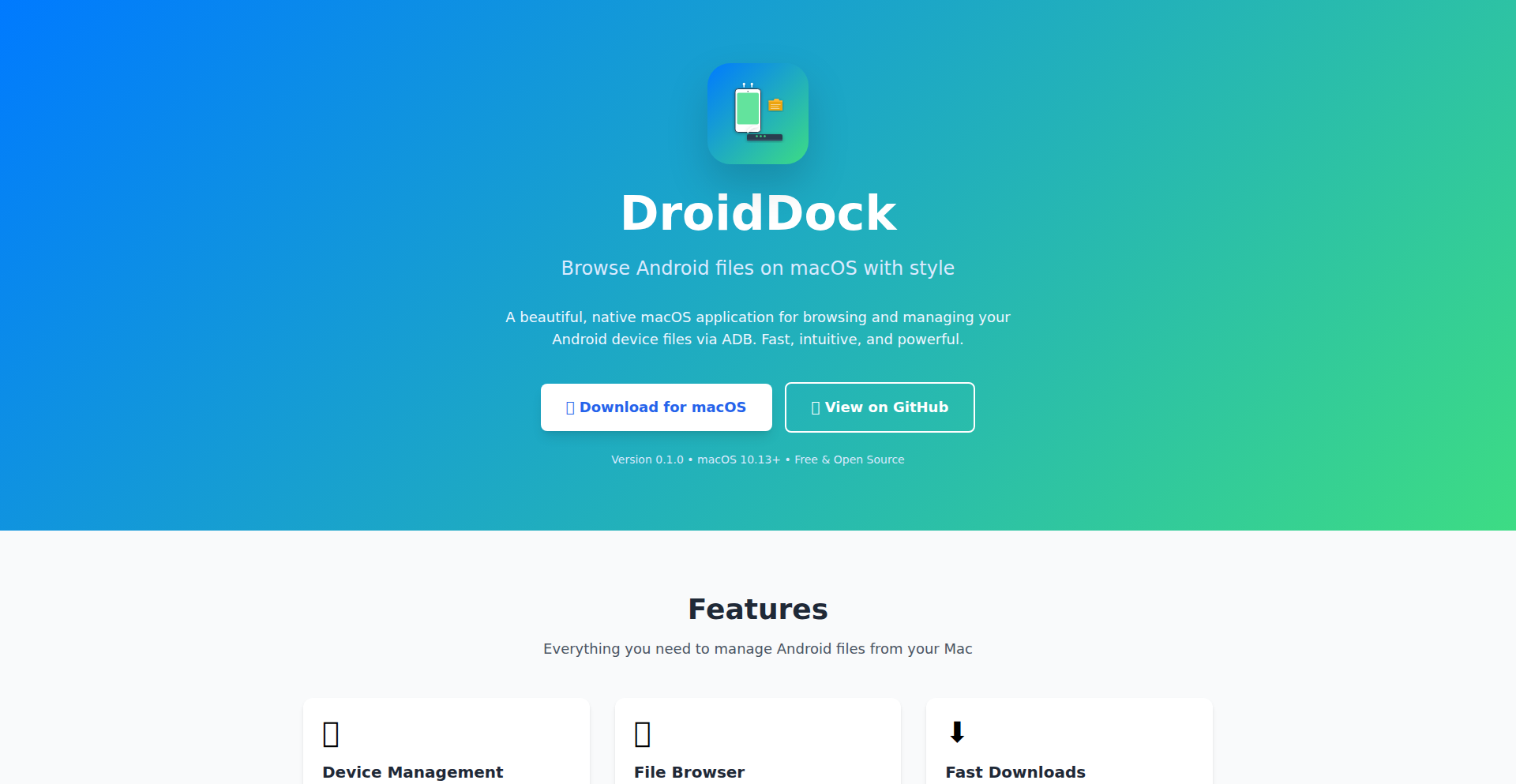
Author
rajivm1991
Description
DroidDock is a modern, lightweight macOS application that simplifies browsing and managing files on your Android devices. It leverages the Android Debug Bridge (ADB) for seamless connectivity, offering a clean and efficient alternative to existing solutions. The project highlights innovative use of Rust and Tauri for high performance and a native desktop experience.
Popularity
Points 63
Comments 32
What is this product?
DroidDock is a desktop application for macOS that allows you to interact with your Android phone's files without physically connecting it via USB in the traditional sense. It uses ADB (Android Debug Bridge), a command-line tool that lets your computer communicate with your Android device. The core innovation lies in its ability to provide a rich, graphical user interface for file operations, making it incredibly easy to transfer files, view media, and search your device, all powered by a fast Rust backend and the Tauri framework for a polished desktop app. This means it's quick, responsive, and doesn't hog your system resources, unlike some older or more complex tools. So, if you're a developer or just someone who frequently moves files between your Mac and Android phone, this offers a much smoother and faster experience.
How to use it?
To use DroidDock, you first need to enable USB Debugging on your Android device. Then, connect your Android device to your Mac via USB or, if set up, wirelessly via ADB. Launch DroidDock on your Mac. The app will automatically detect your connected Android device. You can then browse your device's file system, see thumbnail previews of images and videos, search for specific files, and easily upload or download files between your Mac and Android device. It's designed to be intuitive, with features like keyboard shortcuts for common actions, making everyday file management tasks much quicker and more convenient. This is particularly useful for developers who need to quickly transfer app builds or debug logs to and from their devices, or for anyone who wants a streamlined way to manage their mobile media.
Product Core Function
· Browse Android Filesystem: Allows you to navigate through all the folders and files on your Android device, just like you would on your Mac. This is valuable because it provides a clear overview of your device's storage, helping you locate and organize files easily.
· Thumbnail Previews: Automatically generates small visual previews for images and videos. This saves you time by letting you quickly identify media files without having to open each one individually, which is great for managing photos and videos.
· File Upload/Download: Enables direct transfer of files between your macOS computer and your Android device. This is a core convenience, allowing you to move documents, music, or other files back and forth effortlessly.
· Intuitive File Search: Provides a quick and efficient way to find specific files on your Android device. Instead of manually digging through folders, you can simply type the file name to locate it, saving significant time and effort.
· Multiple View Modes: Offers different ways to display your files, such as list view or grid view with previews. This customization allows you to choose the most comfortable and efficient way for you to view and manage your files.
· Keyboard Shortcuts: Implements shortcuts for common actions like copying, pasting, and navigating. This significantly speeds up workflow for power users and those who frequently manage files, making tasks more efficient.
· Rust and Tauri Backend: The underlying technology uses Rust for its speed and safety, and Tauri for building a lightweight desktop application. This means DroidDock is very performant and uses fewer system resources, providing a snappier and more stable experience compared to older or web-based solutions.
Product Usage Case
· Developer transferring app builds: A mobile developer finishes building a new version of their app on their Mac and needs to quickly install it on an Android test device. Using DroidDock, they can drag and drop the APK file directly to the device's download folder, bypassing complex command-line steps and saving valuable development time.
· Content creator managing media: A photographer who uses an Android phone to capture photos wants to quickly transfer them to their Mac for editing. DroidDock allows them to connect wirelessly, see thumbnail previews of their recent shots, and download entire folders of images with a few clicks, streamlining their workflow.
· User organizing files: Someone wants to clean up their Android phone's storage by moving large video files to their Mac. DroidDock lets them browse the device's storage, identify the large video files using previews and file sizes, and then download them to their Mac, freeing up space on their phone efficiently.
· Troubleshooting device storage: A user notices their Android phone is low on storage. They can use DroidDock to get a clear overview of their file system, quickly identify large or redundant files, and delete them remotely from their Mac, solving the storage issue without needing to connect to a computer using traditional file transfer methods.
2
Pipeflow-PHP: XML-Driven Workflow Engine
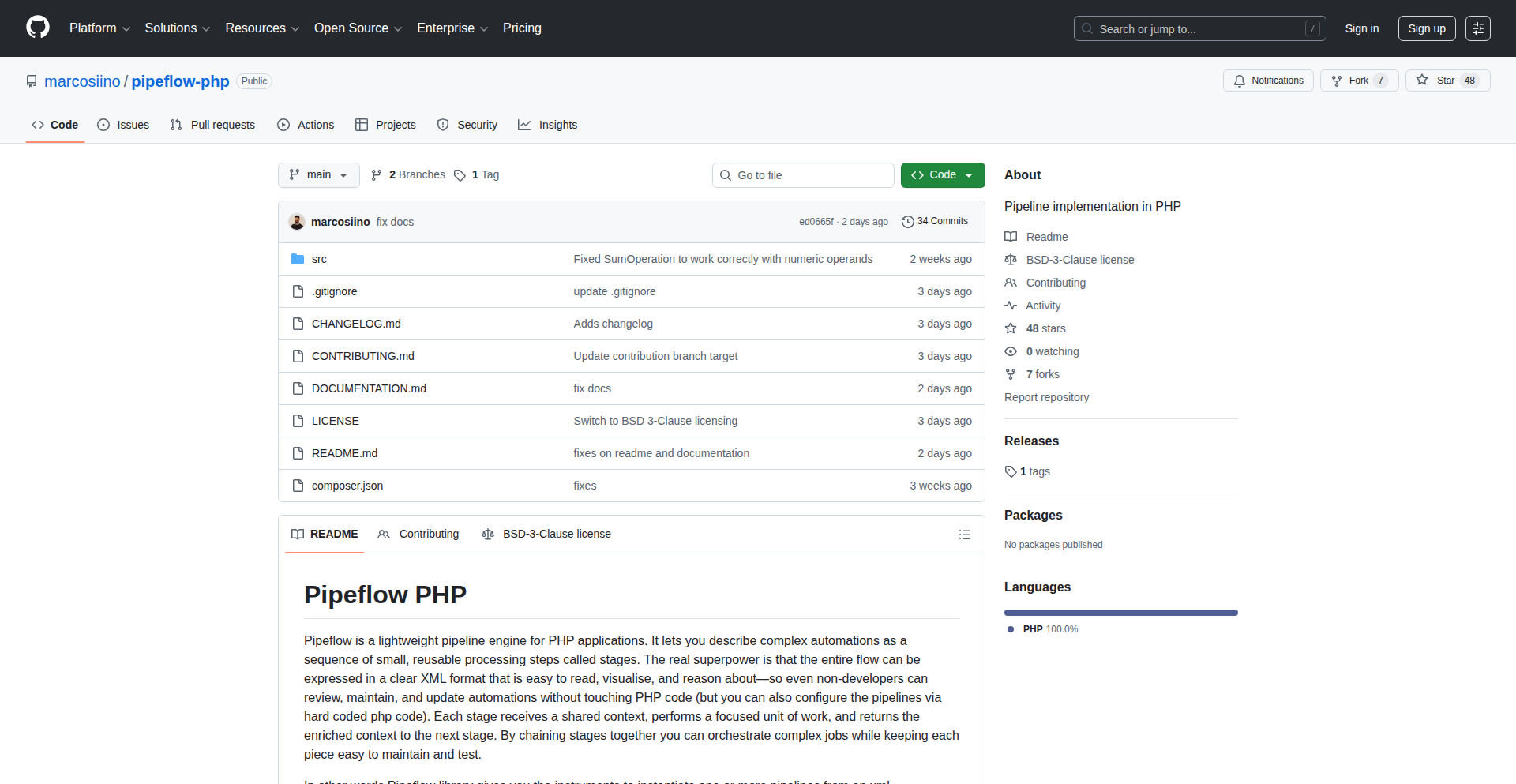
Author
marcosiino
Description
Pipeflow-PHP is a headless PHP engine designed to automate complex workflows, from content generation to business logic. Its core innovation lies in defining these workflows using an easily understandable XML format, allowing non-developers to configure and maintain them, thereby bridging the gap between technical implementation and business needs. This addresses the common challenge of making automated processes accessible and editable by a wider audience within an organization.
Popularity
Points 52
Comments 9
What is this product?
Pipeflow-PHP is a flexible engine that lets you chain together a series of actions, called 'stages,' to automate tasks. Think of it like building a recipe where each step is a stage. The clever part is that you can define this recipe using XML, which is like a structured way of writing instructions that's easy for anyone to read and understand, even if they don't code. So, instead of needing a programmer to change how something is automated, a content manager could tweak the XML to change the topic of generated articles. It's 'headless,' meaning it doesn't come with its own user interface, but it's built to be easily plugged into existing dashboards or admin panels. This means the automation logic can be managed directly from where you already work, making it highly practical.
How to use it?
Developers can integrate Pipeflow-PHP into their PHP applications by installing it via Composer. They can then define pipelines using either fluent PHP code or by creating XML files that describe the sequence of stages. These pipelines can be triggered manually, through scheduled tasks (cron jobs), or by other backend events within their application. For instance, a developer could create a pipeline to automatically process uploaded images, then send notifications, all triggered by the upload event. The XML definition of the pipeline can be stored and edited within an application's admin interface, perhaps through a custom plugin or a simple text editor, allowing non-technical users to manage the workflow.
Product Core Function
· XML-based pipeline definition: Enables non-developers to understand, maintain, and edit automation logic without writing code. This offers flexibility and reduces reliance on developers for routine workflow adjustments.
· Modular stages: Allows for reusable building blocks of automation, making complex workflows easier to construct and manage. Developers can create custom stages to extend functionality, solving specific business problems.
· Control flow stages (If, ForEach, For): Provides the ability to implement conditional logic and repetitive tasks within workflows. This allows for dynamic and responsive automation that adapts to different scenarios.
· Headless engine design: Facilitates seamless integration with any existing backend interface or CMS. This means the automation can be managed from familiar environments, enhancing user experience and adoption.
· Multiple trigger options (manual, cron, backend event): Offers flexibility in how and when workflows are executed. This allows for automation to be triggered based on specific business needs, whether it's a scheduled task or an immediate response to an action.
· Custom stage development: Empowers developers to create specialized actions tailored to unique business requirements. This expands the engine's applicability to a wide range of niche problems.
Product Usage Case
· Automated content generation for websites: A content manager can define parameters in an XML file to generate daily articles on specific topics, using AI, and publishing them to a CMS. This solves the problem of consistent content creation without manual effort.
· Backend data processing workflows: When a new order is placed in an e-commerce system, a pipeline can be triggered to update inventory, send a confirmation email, and log the transaction. This streamlines e-commerce operations and reduces errors.
· Automated report generation: A pipeline can be set up to run at the end of each month, gather data from various sources, compile it into a report, and email it to stakeholders. This automates a time-consuming reporting process.
· Onboarding new users: Following a new user registration, a pipeline can automatically send welcome emails, create a user profile in a database, and assign initial tasks. This ensures a smooth and consistent onboarding experience.
3
LLM OmniHub
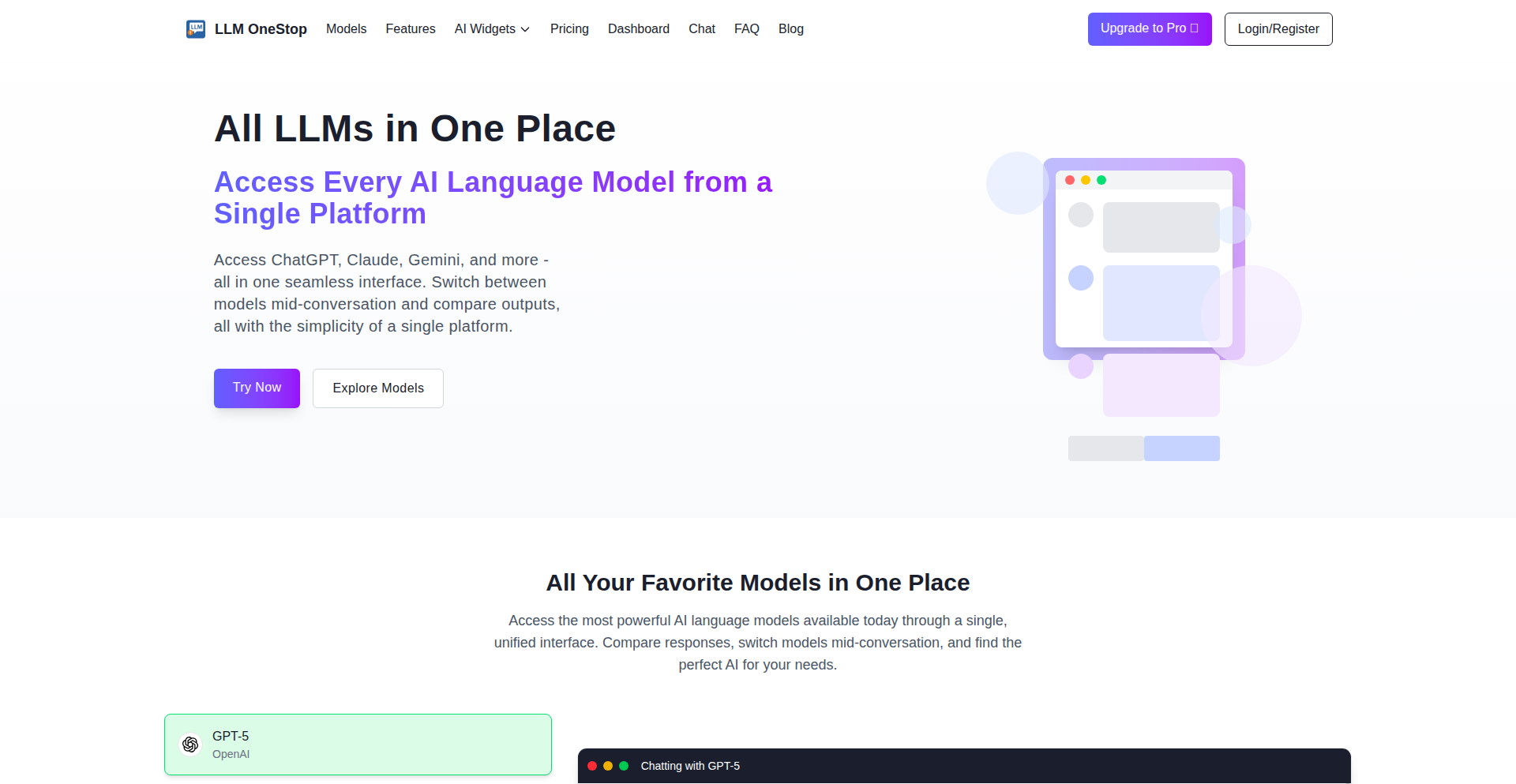
Author
hhameed
Description
LLM OmniHub is a unified interface designed to streamline interaction with various large language models (LLMs). It addresses the common developer pain point of juggling multiple AI platforms, managing subscriptions, and losing context when comparing model outputs. The core innovation lies in its ability to let users seamlessly switch between models like GPT-4, Claude, and Gemini within a single conversation and compare their responses side-by-side, eliminating the need to manage numerous tabs and accounts.
Popularity
Points 8
Comments 10
What is this product?
LLM OmniHub acts as a central control panel for different AI language models. Instead of opening separate websites for ChatGPT, Claude, Gemini, or Llama, you can access them all from one place. This is achieved by building a clever interface that understands how to talk to each of these AI models through their respective programming interfaces (APIs). The innovation is in creating a consistent experience across these diverse models, allowing you to send the same prompt to multiple AI's simultaneously, compare their answers instantly, and even continue a conversation by switching the underlying AI model being used without losing the thread. This saves you the hassle of copying and pasting and helps you quickly identify which AI is best suited for your needs.
How to use it?
Developers can begin using LLM OmniHub immediately through its free tier to experiment with different LLMs. For more intensive use or to leverage your existing API subscriptions, you can opt for the 'Connect' plan. This plan allows you to input your own API keys for models like OpenAI's GPT-4, Anthropic's Claude, or Google's Gemini. The integration is straightforward: you provide your API credentials within the LLM OmniHub interface, and it then uses these keys to communicate with the respective AI services on your behalf. This enables seamless switching and comparison directly within the hub, making it an ideal tool for research, content creation, coding assistance, and any task requiring evaluation of multiple AI outputs.
Product Core Function
· Seamless Model Switching: Allows users to switch between different AI language models (e.g., GPT-4, Claude, Gemini) mid-conversation without losing context. The technical value is in abstracting the API calls and state management for each model, providing a unified conversational flow.
· Side-by-Side Response Comparison: Displays outputs from multiple AI models concurrently, enabling easy comparison of their strengths and weaknesses. This is technically achieved by making parallel API requests and rendering the results in a synchronized view, offering immediate insights into model performance.
· Unified Interface Management: Consolidates access to various AI models into a single application, eliminating the need to manage multiple browser tabs, accounts, and subscriptions. The innovation here is in creating a consistent user experience and backend orchestration for diverse AI services.
· Bring Your Own API Key (BYOK) Integration: Enables users to connect their existing API keys for unlimited usage and control over their AI model consumption. This provides flexibility and cost-efficiency by leveraging existing subscriptions and ensures that sensitive API keys are managed securely within the application.
· Free Tier for Exploration: Offers a free tier with limited access, allowing users to try out the functionality and understand the value proposition without upfront commitment. This lowers the barrier to entry and encourages wider adoption and feedback within the developer community.
Product Usage Case
· Content Generation & Ideation: A content writer can use LLM OmniHub to send a single prompt to GPT-4 and Claude to generate different versions of a blog post introduction, then compare them side-by-side to pick the best one, saving time and improving creative output.
· Code Assistance & Debugging: A software developer needing help with a complex coding problem can input their code snippet and prompt into LLM OmniHub, then compare the suggested solutions from Gemini and Llama. This helps them identify the most effective and efficient code fix faster.
· AI Model Research & Benchmarking: Researchers or developers evaluating the performance of different LLMs for a specific task can use LLM OmniHub to run the same set of prompts across multiple models and record the outputs. The side-by-side comparison feature makes it easy to analyze variations and select the optimal model for their application.
· Customer Support Augmentation: A support team can use LLM OmniHub to quickly generate potential responses to common customer queries from various AI models, compare their accuracy and tone, and then select the best response to personalize and send to the customer. This improves response quality and efficiency.
4
200M Token Generative Bible
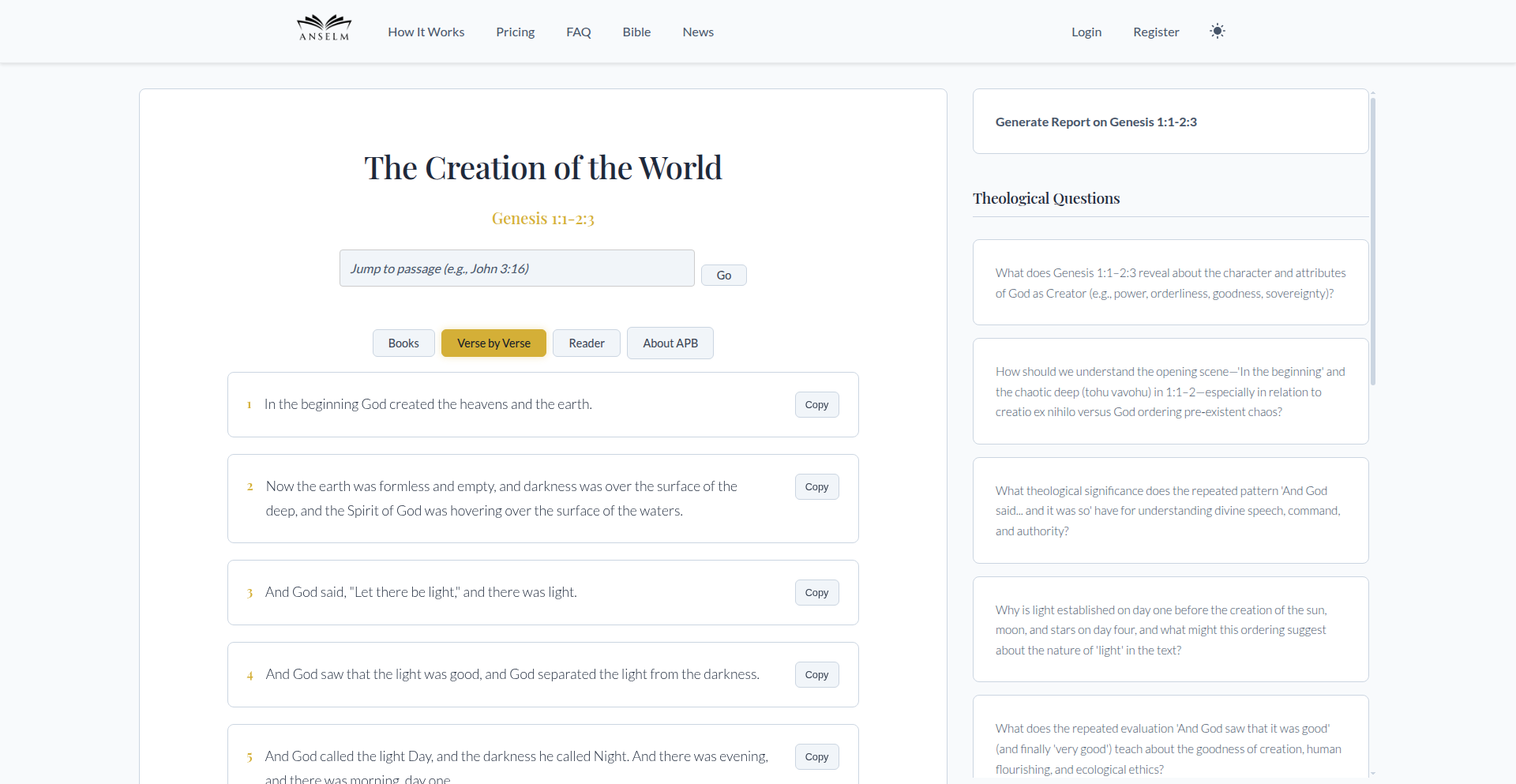
Author
mrprmiller
Description
A generative AI model trained on a massive 200 million token dataset of the Bible, designed for creative exploration and spiritual inquiry. It offers a novel way to interact with religious text, generating novel interpretations, stories, and prayers.
Popularity
Points 12
Comments 4
What is this product?
This project is a large language model (LLM) specifically trained on an extensive corpus of biblical text, totaling 200 million tokens. Think of tokens as words or parts of words that the AI understands. The innovation lies in its focused training on a single, highly specific domain (the Bible). This allows it to generate text that is not only coherent but also thematically aligned with biblical narratives, theological concepts, and spiritual language. Unlike general-purpose LLMs, this model can produce prayers, sermon outlines, theological discussions, or even creative stories inspired by biblical events, with a depth and nuance specific to its training data. So, what's in it for you? It's a powerful tool for pastors, theologians, or anyone interested in exploring the Bible in a new, dynamic way, potentially sparking fresh insights and deeper understanding.
How to use it?
Developers can integrate this model into applications via an API. Potential use cases include building interactive Bible study tools, sermon generators, creative writing assistants for religious content, or even chatbots that can answer theological questions or offer spiritual guidance in a contextually relevant manner. The integration would involve sending prompts to the API (e.g., 'Generate a prayer for strength during hardship' or 'Write a short story about Abraham's journey') and receiving the AI-generated text in response. This allows for the seamless addition of advanced AI capabilities to existing or new platforms focused on religious or spiritual content. So, how does this benefit you? You can leverage this specialized AI to enhance your own applications, making them more engaging and insightful for users interested in the Bible.
Product Core Function
· Generative Bible Text: Creates new text inspired by biblical themes, stories, and language, offering a novel way to engage with scripture. Value: Provides fresh perspectives and creative content for religious discussions and studies.
· Theological Concept Generation: Produces explanations or discussions around complex theological ideas, drawing from its specialized training. Value: Assists in understanding and articulating intricate religious concepts.
· Prayer and Sermon Outline Creation: Generates prayers and sermon ideas based on biblical context and user prompts. Value: Supports religious leaders and individuals in their spiritual practice and communication.
· Biblical Narrative Expansion: Develops new stories or expands existing biblical narratives in a style consistent with the source material. Value: Offers creative storytelling possibilities for educational or inspirational purposes.
· Customizable Biblical Interpretation: Allows users to explore different interpretations or angles of biblical passages through AI-generated text. Value: Facilitates deeper personal study and critical engagement with religious texts.
Product Usage Case
· A pastor can use this model to generate a unique sermon outline for a specific passage, saving time and sparking creative ideas for their weekly message. This addresses the problem of sermon preparation being time-consuming and sometimes creatively challenging.
· A developer building a Bible study app can integrate this AI to allow users to ask specific theological questions and receive contextually relevant, AI-generated answers, enriching the learning experience. This solves the issue of providing immediate and nuanced answers to user inquiries within the app.
· A Christian content creator can leverage the model to generate creative stories or devotionals inspired by biblical events, providing fresh content for their audience. This tackles the challenge of consistently producing engaging and relevant religious content.
· An individual seeking spiritual reflection can use the model to generate personalized prayers based on their current needs, fostering a more direct and introspective spiritual practice. This offers a novel way to seek comfort and guidance through AI-assisted prayer.
· A student of theology can use the AI to explore different AI-generated interpretations of complex biblical verses, aiding in their academic research and understanding. This helps in exploring diverse viewpoints and gaining a broader perspective on theological discussions.
5
Trilogy SemanticSQL Studio
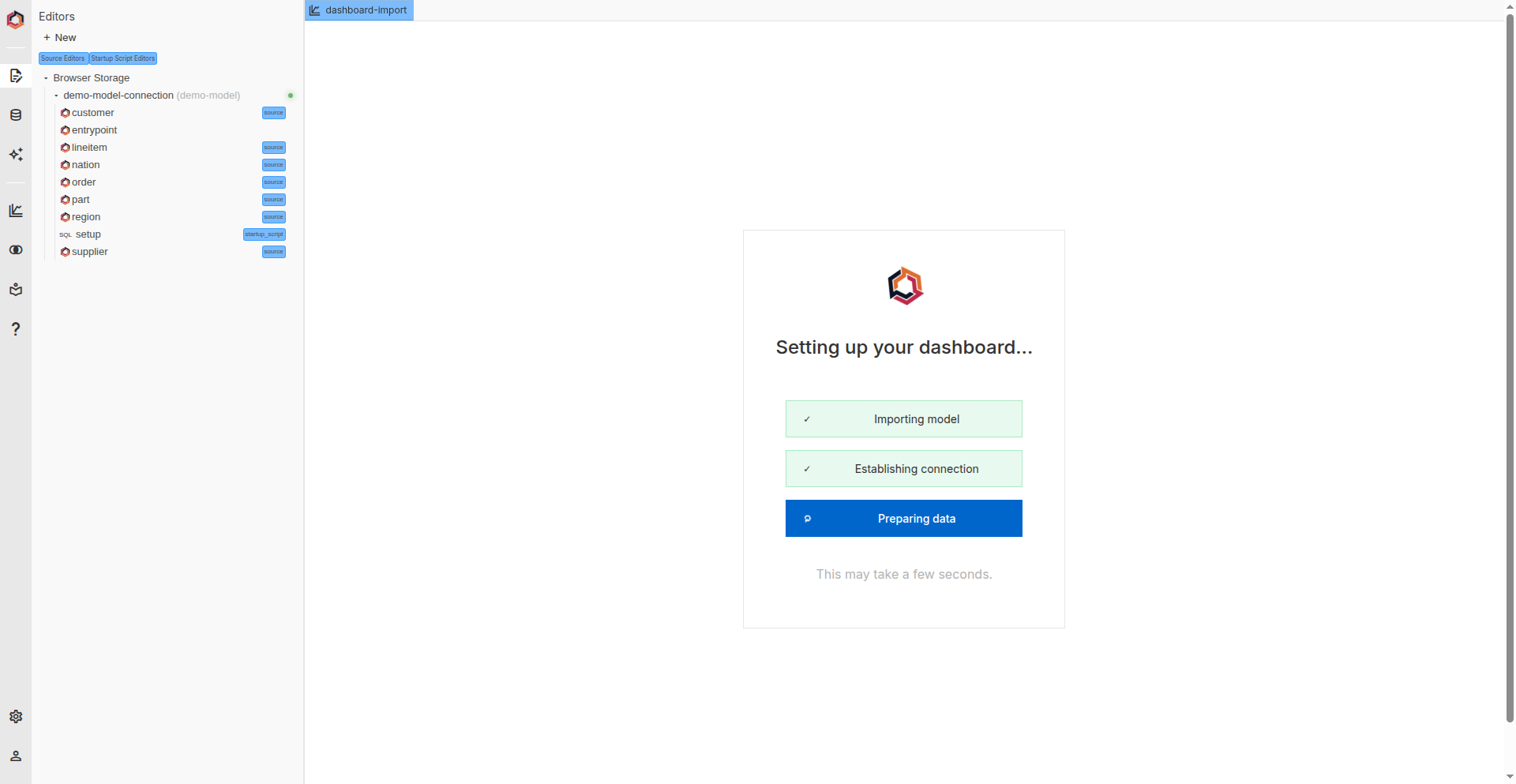
Author
efromvt
Description
An open-source, browser-based IDE for data analysis that reimagines how we work with SQL. It introduces a novel language called Trilogy, which extends SQL with a semantic layer. This innovation aims to drastically reduce boilerplate code, simplify data source management, and streamline the process of transforming data into visualizations. The core idea is to make data analysis more intuitive and less repetitive by embedding meaning directly into the query language.
Popularity
Points 15
Comments 1
What is this product?
Trilogy SemanticSQL Studio is an experimental, open-source tool designed to make data analysis with SQL more efficient and composable. Unlike traditional SQL, Trilogy introduces a 'semantic layer' directly within its SQL-like syntax. Think of this semantic layer as a way to give names and context to your data concepts (like 'customer lifetime value' or 'sales region') rather than just referring to raw tables and columns. This means you can write queries that operate on these meaningful concepts, reducing the need for repetitive code (like Common Table Expressions or CTEs) and making your analyses more adaptable. If a data source changes its underlying table structure, you can update the semantic layer binding without breaking your existing queries or dashboards. Furthermore, Trilogy aims to simplify the transition from data to visuals by leveraging this semantic layer and expressive typing to provide better default visualizations and enable automatic drill-downs and cross-filtering, ultimately making your insights more accessible.
How to use it?
Developers can use Trilogy SemanticSQL Studio as a web-based IDE to write and execute queries against various data sources like BigQuery, DuckDB, and Snowflake. The core usage revolves around writing queries in the Trilogy language. For example, instead of writing a complex SQL join across multiple tables, you might define a semantic concept like 'customer_orders' in Trilogy, which implicitly handles the joins. This semantic definition can then be used directly in your queries. The studio also provides built-in visualization capabilities, allowing you to connect your semantic queries directly to charts and graphs with minimal effort. Integration into existing workflows might involve using Trilogy for ad-hoc analysis, building reusable analytical components, or as a primary tool for creating dashboards that are resilient to underlying data schema changes. The frontend is available as an open-source project, allowing for potential custom integrations.
Product Core Function
· Semantic Layer Integration: Enables queries to operate on named data concepts rather than raw tables, reducing boilerplate and increasing reusability. This means you can define 'customer revenue' once and reuse it across many analyses without rewriting complex calculations.
· Data Source Agnosticism: Allows data bindings in the semantic layer to be updated without altering existing queries or dashboards. If your 'customer' table changes its name or structure, you update the binding in one place, and all connected analyses adapt automatically, saving significant maintenance time.
· Streamlined Query to Visualization: Offers more expressive typing and semantic context to automatically generate better default visualizations and enable interactive features like drill-downs and cross-filtering. This speeds up the process of turning raw data into actionable insights and interactive dashboards.
· Reduced Boilerplate Code: Eliminates the need for extensive use of CTEs by allowing queries to work with the semantic layer. This leads to cleaner, more readable, and more maintainable analytical code.
· Multi-Database Support: Seamlessly connects to and queries popular data warehouses such as BigQuery, DuckDB, and Snowflake, offering flexibility in your data stack.
Product Usage Case
· A data analyst wants to track 'monthly active users' but the underlying tables change frequently. Using Trilogy, they define 'monthly active users' in the semantic layer. When the user table is updated, they only need to adjust the semantic binding, and all reports and dashboards using 'monthly active users' continue to function without modification, saving hours of debugging and re-work.
· A business intelligence team needs to build a dashboard for sales performance. Instead of writing complex SQL joins for each metric, they use Trilogy to define semantic concepts like 'sales_by_region' and 'product_revenue'. The studio then uses these concepts to automatically generate charts and allows users to drill down from region to individual sales without writing additional code, making the dashboard interactive and easy to explore.
· A developer is building a data-intensive application and wants to abstract away the complexities of the database. They can use Trilogy's language to define core data entities and relationships. This abstraction layer makes the application code cleaner and allows for easier migration to different database systems in the future by only updating the semantic layer configurations.
6
Mxflo - Mobile 2D Game Dev Canvas
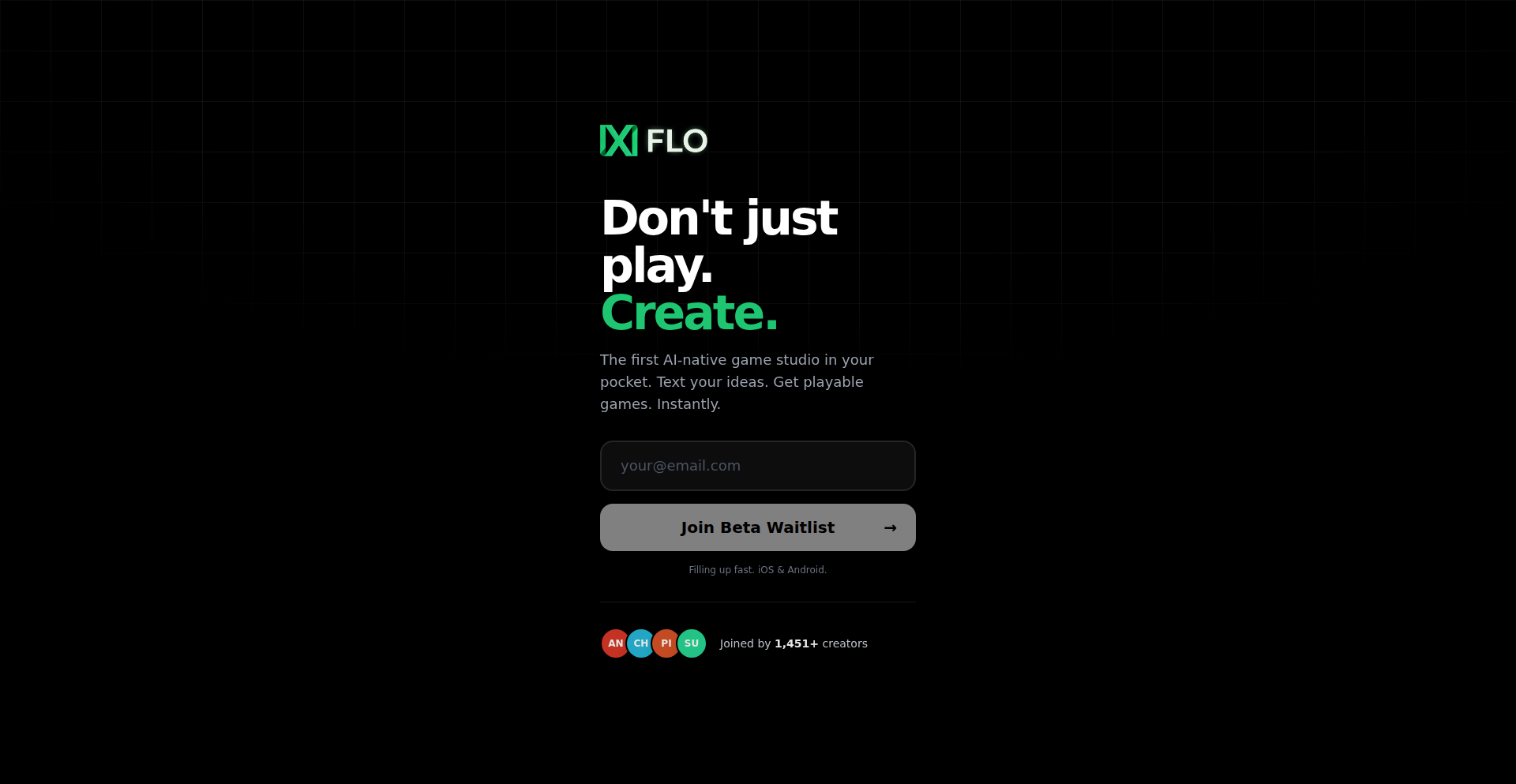
Author
adithiya_shiva
Description
Mxflo is a mobile-first platform that allows developers to create and play 2D games directly on their phones, instantly. It democratizes game development by abstracting away complex setup and providing an intuitive, touch-friendly interface for rapid prototyping and experimentation. The core innovation lies in enabling on-the-go game creation, fostering a more accessible and spontaneous development workflow.
Popularity
Points 13
Comments 2
What is this product?
Mxflo is a mobile application designed for creating and testing 2D games directly on a smartphone. It leverages a simplified, visual scripting approach combined with real-time compilation and playback, eliminating the need for a desktop environment and lengthy setup processes. The innovation is in its highly optimized mobile-native engine and user interface, making game logic development as intuitive as drawing or arranging elements. Imagine being able to ideate and test a game mechanic while commuting, all within a few taps.
How to use it?
Developers can download the Mxflo app on their mobile devices. Within the app, they can use a drag-and-drop interface to build game scenes, define character movements and interactions using a straightforward event-driven scripting system, and then instantly playtest their creations. For integration, Mxflo aims to support exporting projects in common formats or directly sharing them within the Mxflo community, allowing for collaboration and further development on other platforms if desired.
Product Core Function
· Instant 2D Game Prototyping: Allows rapid creation and iteration of 2D game ideas directly on a phone, turning fleeting inspiration into playable concepts within minutes. This means you can quickly test if a game idea is fun without needing to boot up a computer.
· Mobile-Native Visual Scripting: Provides an intuitive, touch-optimized scripting language that makes game logic accessible even to those less familiar with traditional coding. This empowers more people to build games, and for experienced developers, it accelerates the ideation phase.
· Real-time Playtesting: Enables developers to play their games instantly after making changes, facilitating a highly responsive feedback loop. This helps catch bugs and refine gameplay mechanics much faster than traditional development cycles.
· Asset Integration and Manipulation: Offers tools to import and manipulate basic 2D assets, allowing for quick visual customization of game elements. This means you can see how your game looks and feels with your chosen art style right away.
Product Usage Case
· On-the-go Game Jam Ideation: A developer has a sudden game idea during their commute. They use Mxflo to quickly sketch out the core mechanics and player controls, testing its viability before it's forgotten. This saves valuable brainstorming time and captures early-stage innovation.
· Rapid Prototyping for Casual Games: A designer wants to test a new puzzle mechanic for a mobile game. Using Mxflo, they can build a basic playable version of the puzzle in under an hour, directly on their tablet, to get immediate feedback on its fun factor. This accelerates the design validation process and reduces wasted development effort.
· Educational Tool for Learning Game Logic: A student is learning programming concepts and game development. Mxflo provides a visual and interactive way to understand game loops, conditional logic, and event handling without the steep learning curve of complex IDEs. This makes learning game development more engaging and accessible.
7
TidesDB: Flash-Optimized Transactional Storage
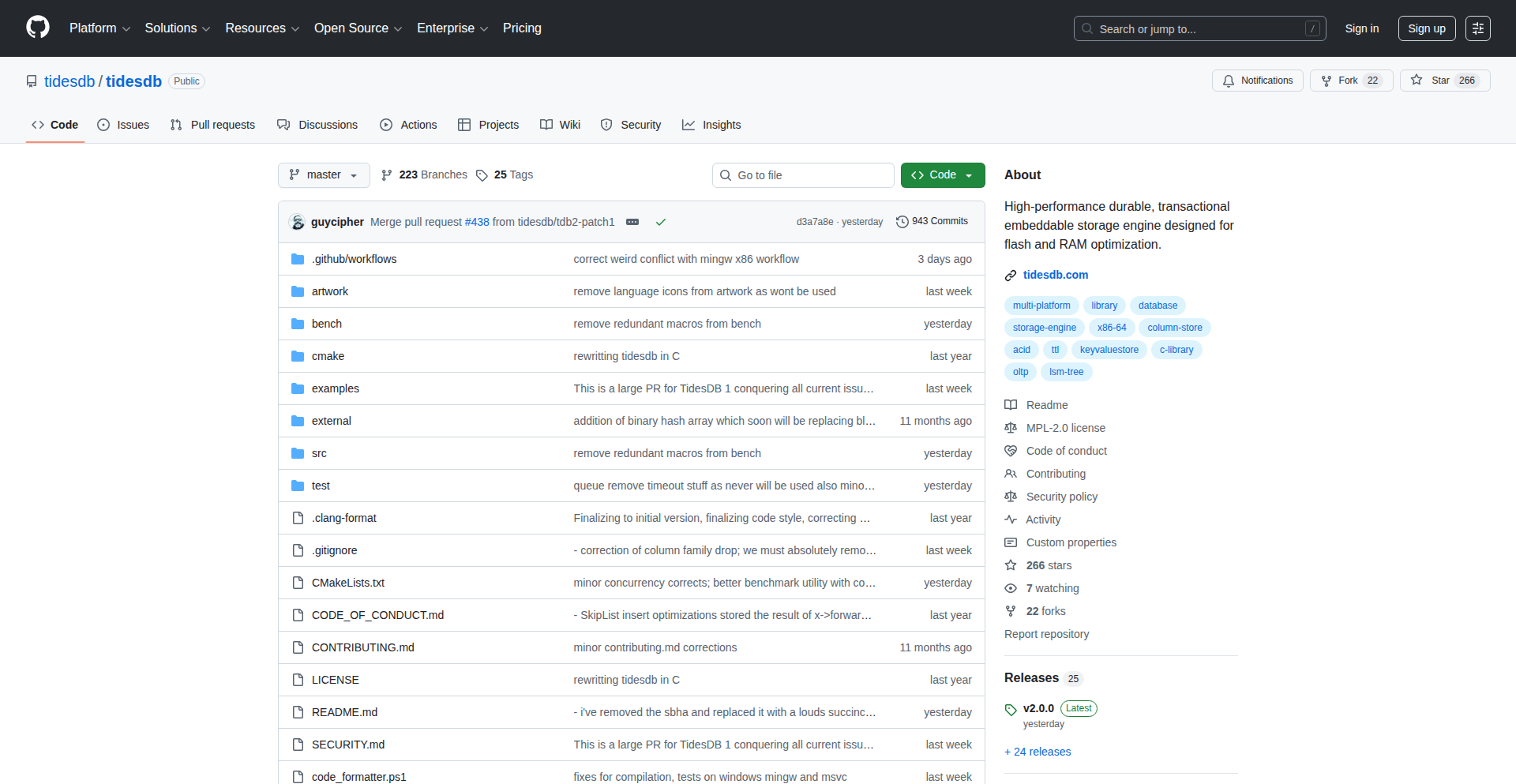
Author
alexpadula
Description
TidesDB is a novel transactional storage system meticulously engineered for the speed of flash storage and RAM. It tackles the inherent performance bottlenecks of traditional databases when dealing with rapid data changes, offering high throughput and low latency. Its innovation lies in its unique architecture that minimizes writes and leverages the characteristics of modern storage hardware.
Popularity
Points 12
Comments 1
What is this product?
TidesDB is a database system designed for extreme speed. Unlike traditional databases that might struggle with very fast data modifications, TidesDB is built from the ground up to excel on super-fast storage like SSDs (flash) and even in-memory (RAM). Its core innovation is a clever way of handling data changes that significantly reduces the amount of writing needed, which is a major performance killer for flash storage. Think of it like a highly efficient filing system that knows exactly where to put new documents with minimal shuffling, making retrieval and updates incredibly quick. This means applications that require real-time data processing, like financial trading platforms or live analytics dashboards, can operate much more responsively.
How to use it?
Developers can integrate TidesDB into their applications much like they would integrate other databases. It exposes an API (a set of commands your application can use to talk to the database) that allows for standard database operations like inserting, updating, and querying data. For applications already built with database interaction in mind, migrating to TidesDB would involve changing the database connection details and potentially adapting some specific query syntax if TidesDB offers unique optimizations. Its focus on high transaction rates makes it ideal for backend services that need to handle a massive volume of simultaneous requests, such as user authentication systems, real-time gaming servers, or IoT data ingestion pipelines.
Product Core Function
· High-throughput transactional writes: TidesDB is engineered to handle a vast number of data modifications per second without slowing down, making it perfect for applications that need to log or process events in real-time.
· Low-latency reads: Retrieving data from TidesDB is exceptionally fast, ensuring that your applications can respond to user requests or display information almost instantly.
· Flash and RAM optimization: The system's design specifically exploits the strengths of SSDs and RAM, bypassing common performance limitations found in systems not tailored for this hardware.
· Transactional consistency: Ensures that data operations are reliable and that your data remains accurate, even under heavy load. This is crucial for applications where data integrity is paramount.
Product Usage Case
· Real-time analytics dashboards: Imagine a dashboard showing live stock prices or website traffic that updates instantly. TidesDB can power this by processing incoming data streams and making them available for querying with minimal delay.
· High-frequency trading systems: In finance, every millisecond counts. TidesDB's speed and transactional capabilities make it suitable for systems that need to execute trades based on rapidly changing market data.
· Online gaming leaderboards: To keep leaderboards fresh and responsive in a multiplayer game, TidesDB can efficiently handle score updates from thousands of players concurrently.
· IoT data ingestion: Devices generating vast amounts of sensor data can send it to TidesDB, which can ingest and store it at high speed for later analysis or immediate action.
8
Spine Canvas: The AI-Powered Visual Thinkscape
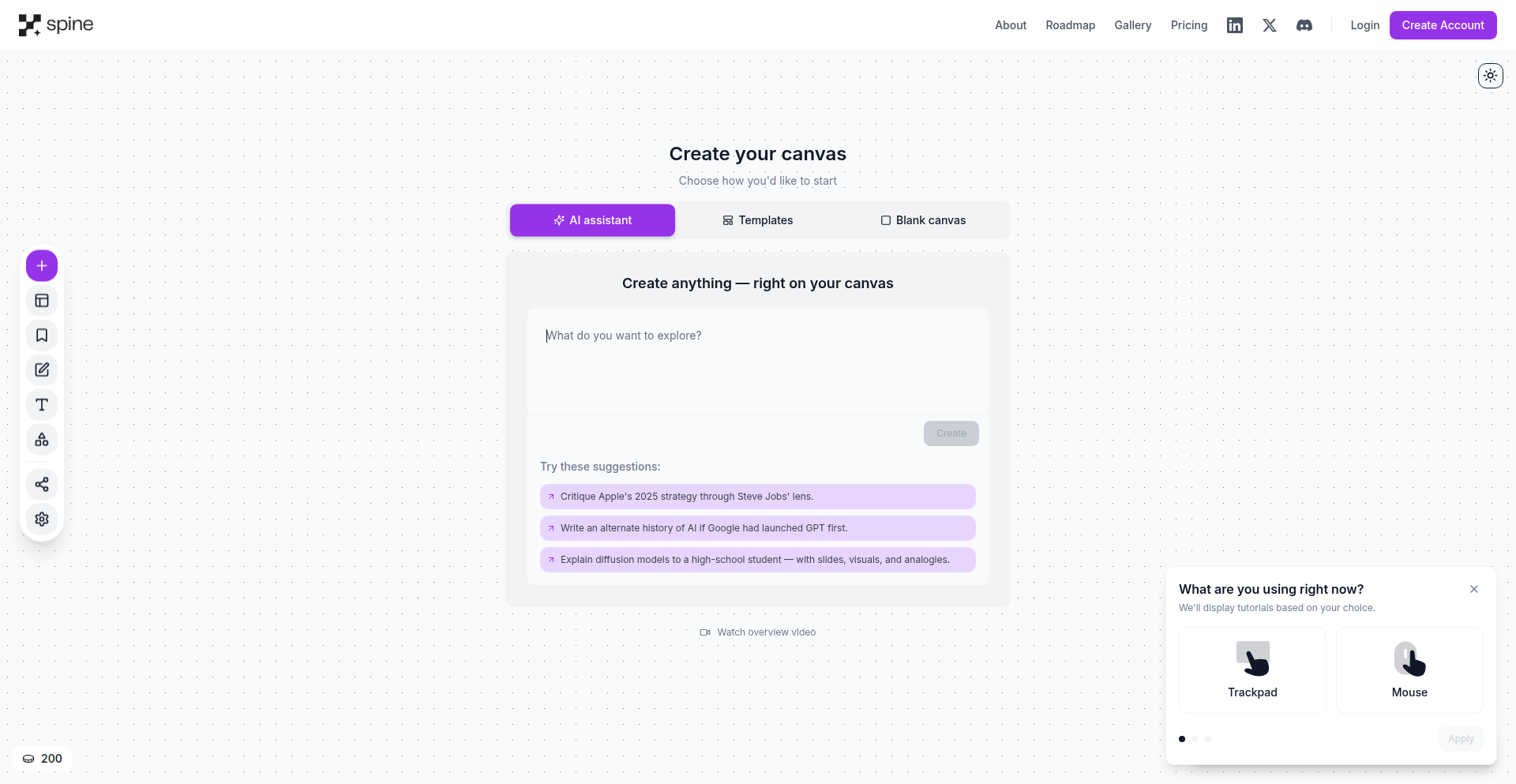
Author
akshay_budhkar
Description
Spine Canvas is an infinite visual workspace that allows users to collaborate with over 300 AI models and agents. It addresses the limitations of linear chat interfaces by enabling a block-based thinking process, seamless context passing between diverse AI models (each with unique strengths like coding or critique), and flexible exploration of ideas through branching and iteration. This offers developers a more controlled and powerful way to leverage AI for complex problem-solving and creative endeavors, moving beyond simple Q&A to true AI-assisted ideation and execution.
Popularity
Points 11
Comments 0
What is this product?
Spine Canvas is a revolutionary visual workspace designed to overcome the inherent limitations of traditional chat-based AI interactions. Instead of linear conversations, it uses a 'block' system where different AI models, tools, and inputs are represented as interconnected nodes. This allows for explicit and implicit context sharing between these blocks, meaning an AI model's output from one block can directly inform and be referenced by another, regardless of the underlying AI model used (e.g., Claude for coding, Gemini for critique). The 'canvas' metaphor signifies an infinite space where users can freely arrange, connect, and branch out ideas, creating a dynamic and iterative workflow. This technology unlocks a more fluid and controlled way for developers to experiment with and combine the unique capabilities of various AI models, facilitating deeper thinking and more nuanced problem-solving than single-model chat interfaces can offer. The core innovation lies in its ability to manage complex AI workflows visually and orchestrate interactions between diverse AI agents, fostering a more powerful form of AI collaboration.
How to use it?
Developers can use Spine Canvas as a central hub for all their AI-powered workflows. Imagine tackling a complex coding project: you could have a block for brainstorming solutions, another for generating code snippets with a coding-specialist AI, a research block for API documentation, and a critique block to review the code with another AI. These blocks can be visually linked, ensuring that the code suggestions are informed by the research, and the critique AI has access to both the initial ideas and the generated code. Developers can also import external context like YouTube transcripts or web pages as native blocks, enriching the AI's understanding. The ability to branch allows for exploring multiple design patterns or solutions simultaneously without losing track of the primary objective. This integration offers a practical way to manage multi-stage AI tasks, rapidly prototype, and iterate on ideas by simply modifying a block and observing how the changes propagate through the connected workflow. It’s ideal for scenarios requiring deep exploration, cross-disciplinary AI leverage, and iterative refinement of complex problems.
Product Core Function
· Visual block-based workflow orchestration: Enables developers to design and manage complex AI processes by connecting individual AI models, tools, and data inputs as discrete 'blocks' on an infinite canvas. This provides a clear visual representation of the AI workflow and allows for granular control over data flow and model interaction, which is crucial for debugging and optimizing intricate AI pipelines.
· Seamless cross-model context passing: Facilitates the direct and implicit sharing of context between different AI models, irrespective of their underlying architecture or training data. This means the output or insights from one AI (e.g., a sentiment analysis report) can directly influence the input or parameters of another (e.g., a content generation AI), allowing for sophisticated AI collaborations and more nuanced outputs.
· Branching and iterative exploration: Provides the ability to create multiple parallel paths or 'branches' within the workspace, enabling developers to explore different hypotheses, solutions, or creative directions simultaneously. If one branch doesn't yield the desired results, users can easily revert or discard it without impacting other ongoing explorations, significantly speeding up the iteration cycle for R&D and creative tasks.
· Multi-item processing (Lists as first-class citizens): Allows users to apply the same AI process or set of operations to multiple items concurrently by treating lists as fundamental components of the workspace. For example, a developer could task the system to perform deep research on ten different companies simultaneously, leveraging the AI to efficiently handle batch processing of information retrieval and analysis tasks.
· External context integration: Enables users to import and treat external data sources like chat logs from other LLMs, YouTube video transcripts, or web page content as native blocks within the workspace. This enriches the AI's understanding by providing it with a broader and more relevant set of contextual information for its tasks, leading to more accurate and insightful outputs.
· AI-assisted canvas initiation: Offers an intelligent assistant to help users overcome the 'blank canvas' problem by generating an initial workspace structure based on user prompts. This accelerates the onboarding process and helps developers start leveraging the platform immediately by providing a foundational framework for their AI projects.
Product Usage Case
· Scenario: A startup founder needs to rapidly develop a go-to-market strategy and product roadmap. They use Spine Canvas to create interconnected blocks for market research (using deep research AI), competitor analysis (with a critique AI), user persona generation, and feature prioritization. They can branch out to explore different market segments or feature sets, easily swap AI models to get diverse perspectives, and visualize connections between user needs and product offerings. This allows them to iterate on their strategy in minutes rather than days, and gain insights into potential blind spots by seeing how different AI perspectives converge.
· Scenario: A developer is working on a complex software feature that requires integration with multiple APIs and third-party services. They use Spine Canvas to set up blocks for API documentation lookup, code snippet generation for each service, error handling logic brainstorming, and security vulnerability assessment. By linking these blocks, the code generation AI is informed by the documentation, and the security AI can analyze the proposed code in context. This visual orchestration helps manage the complexity of multi-component development and ensures all aspects are considered coherently.
· Scenario: A researcher is trying to understand a complex scientific concept. They can import research papers or online articles as blocks, then use a specialized AI block for summarization, another for concept mapping, and a third for generating explanatory diagrams. They can ask follow-up questions to different AI models via dedicated chat blocks, branching the conversation to explore tangents or clarify specific points. This allows for a multi-faceted and interactive learning process, making abstract information more accessible and facilitating deeper comprehension.
9
Affordable Alternatives Directory
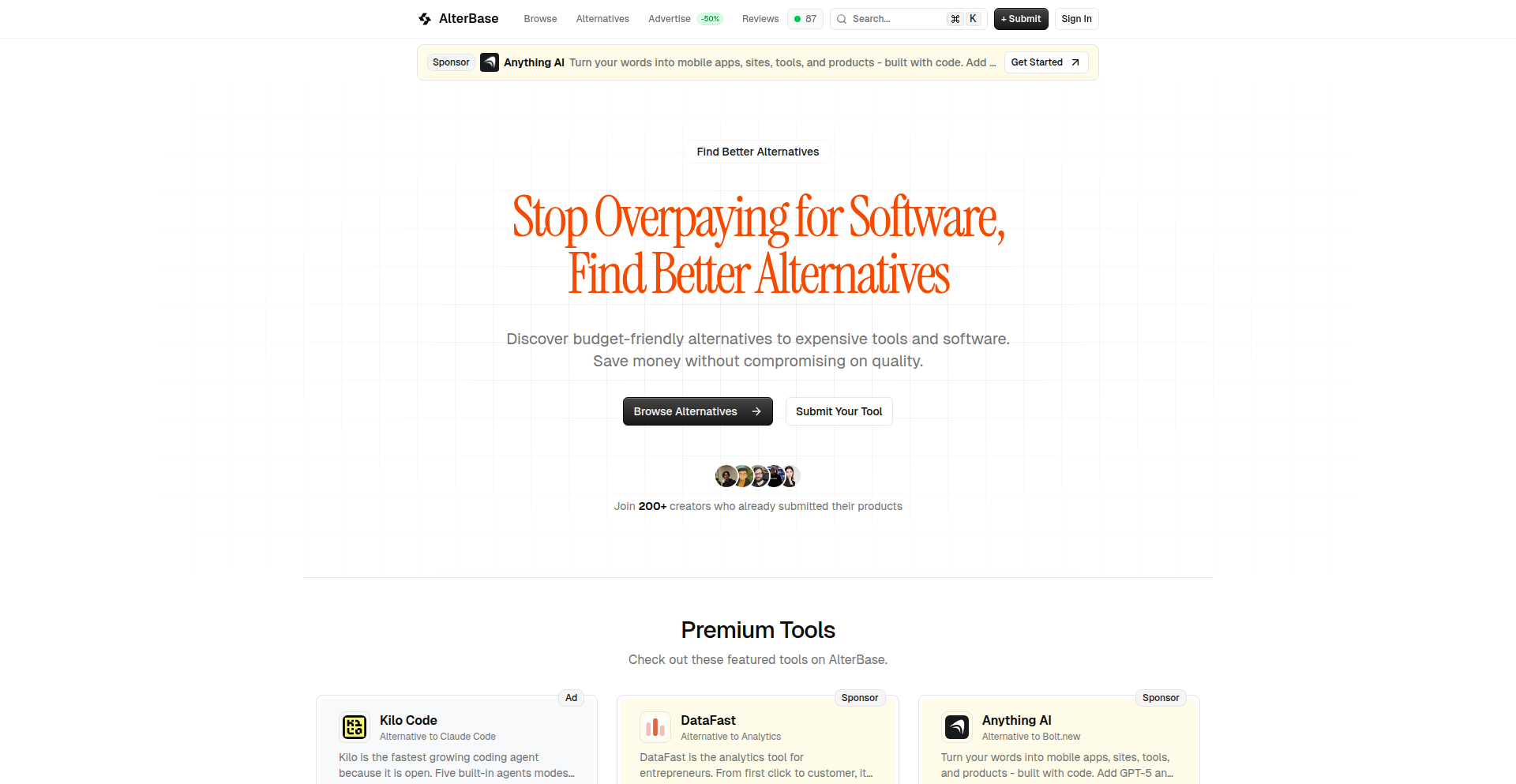
Author
uaghazade
Description
A community-driven platform that curates and lists affordable, often open-source, alternatives to popular and expensive software tools. It addresses the pain point of high software costs for individuals and small teams by highlighting innovative, cost-effective solutions that developers can integrate into their workflows.
Popularity
Points 6
Comments 4
What is this product?
This project is a curated directory of software alternatives, focusing on affordability and often leveraging open-source technologies. The core innovation lies in its community-driven approach, where users submit and vote on tools that offer comparable functionality to expensive, proprietary software. It taps into the hacker ethos of finding clever, efficient solutions to common problems, in this case, the high barrier to entry imposed by costly software.
How to use it?
Developers can use this platform in several ways. Firstly, as a discovery engine to find cheaper or free alternatives for their development tools, design software, project management suites, and more. Secondly, by contributing their own discovered alternatives or open-source projects, helping to build a comprehensive resource for the developer community. Integration can occur by simply swapping out existing expensive tools for the recommended alternatives, or by exploring the open-source options and potentially contributing to their development.
Product Core Function
· Alternative Software Discovery: Enables users to search for and discover cost-effective alternatives to well-known software, saving money and fostering the use of diverse tools. This provides immediate financial relief and access to specialized or community-backed solutions.
· Community Curation and Voting: Leverages collective intelligence to identify the best and most relevant alternatives. This ensures the directory remains up-to-date and reflects real-world developer needs and preferences, leading to more reliable recommendations.
· Submission of New Alternatives: Empowers users to contribute their own findings, expanding the platform's reach and creating a feedback loop for continuous improvement. This fosters a collaborative environment and ensures a wider range of solutions are considered.
· Categorized Listing: Organizes alternatives by software category (e.g., IDEs, design tools, cloud services), making it easier for developers to find specific solutions for their needs. This structured approach streamlines the search process and helps users quickly pinpoint relevant options.
Product Usage Case
· A freelance web developer needs a powerful but expensive design tool for mockups. They use the directory to find a free, open-source alternative like Figma or Penpot, significantly reducing their operational costs without sacrificing quality, allowing them to focus budget on other critical areas.
· A startup team is looking for a project management tool but finds popular options like Jira too costly for their early stage. They discover a community-recommended alternative like Taiga or OpenProject through the directory, providing them with robust features for agile development at a fraction of the price, enabling them to scale their operations effectively.
· A solo developer is working on a personal project and needs a code editor with advanced features. Instead of paying for a premium IDE, they use the directory to find a feature-rich, free option like VS Code or Sublime Text, enhancing their productivity and learning experience at no additional financial burden.
· A developer team wants to adopt a new database solution but is constrained by budget. They consult the directory for open-source database alternatives that offer comparable performance and scalability to commercial options, allowing them to make a cost-efficient technical decision that supports their project's long-term viability.
10
Floxtop: Semantic File Organizer

Author
bobnarizes
Description
Floxtop is an offline macOS application that automatically organizes your files and images based on their content and meaning. It leverages advanced AI models to understand what's inside your documents and pictures, then intelligently suggests or performs organization actions, solving the common problem of cluttered digital spaces without requiring cloud connectivity.
Popularity
Points 4
Comments 3
What is this product?
Floxtop is an intelligent, privacy-focused file and image organizer for Mac. Instead of relying on manual tagging or just file names, it uses on-device machine learning models to analyze the content of your files. For images, this means understanding what objects or scenes are depicted. For documents, it can grasp the subject matter or key themes. The innovation lies in its ability to perform this complex analysis locally, ensuring your data never leaves your machine, and then using these insights to group, tag, or move files into logical folders. This means your files are organized by what they actually *are*, not just where you put them.
How to use it?
Developers can use Floxtop by pointing it to specific directories they want to organize, such as 'Downloads', 'Pictures', or project folders. The app provides an intuitive interface to review the AI's suggested organization. For instance, it might group all photos containing 'cats' together, or all documents related to 'project proposals'. Users can then accept these suggestions with a click, or customize the rules. Integration can be thought of as a powerful preprocessing step for development workflows: imagine automatically sorting screenshots of UI elements, or organizing research papers by topic. It acts as a smart assistant that cleans up your digital workspace, freeing up mental energy for more creative coding tasks.
Product Core Function
· Content-based image analysis: Understands objects, scenes, and concepts within images to group them semantically. This means you can find all your 'beach photos' or 'code snippets' without manually tagging them, saving significant search time.
· Document content understanding: Analyzes text documents to identify key themes and topics. This allows for intelligent categorization of research papers, notes, or project documentation, making information retrieval much faster.
· Offline, on-device processing: All analysis happens locally on your Mac, ensuring complete privacy and security of your files. This is crucial for developers handling sensitive project data or personal information, offering peace of mind.
· Intelligent suggestion engine: Proposes logical folder structures and file groupings based on content analysis. This reduces the manual effort of organizing, letting the AI do the heavy lifting and providing actionable insights for your file management.
· Customizable organization rules: Allows users to refine the AI's suggestions and create personalized organization workflows. You can train it to recognize specific project jargon or file types relevant to your development, making the organization highly tailored to your needs.
· Duplicate file detection based on content: Goes beyond simple file name matching to identify truly duplicate or near-duplicate files by analyzing their content, helping to free up disk space efficiently.
Product Usage Case
· Organizing a large collection of development screenshots: A developer can point Floxtop to their 'Screenshots' folder. Floxtop can then automatically group images by the UI element they represent (e.g., 'login screens', 'dashboard views', 'error messages'), making it easy to find specific visual assets for documentation or presentations.
· Streamlining research paper management: For developers working on new technologies or academic research, Floxtop can ingest PDF documents and group them by subject matter (e.g., 'machine learning algorithms', 'database optimization', 'frontend frameworks'), creating a well-structured digital library for quick reference.
· Managing project assets: A game developer could use Floxtop to automatically sort game assets like textures, models, and sound effects into categorized folders based on their content and intended use within the game engine. This greatly reduces the time spent searching for specific assets during development.
· Cleaning up downloaded code snippets and examples: Developers often download numerous code samples from online resources. Floxtop can analyze these files and group them by programming language, framework, or problem solved, turning a chaotic download folder into a usable knowledge base.
· Organizing personal photo archives with developer-specific needs: Beyond general photo organization, a developer might want to automatically group photos related to team events, conferences, or even hardware setups, creating a visual timeline of their professional journey.
11
JobAlert AI
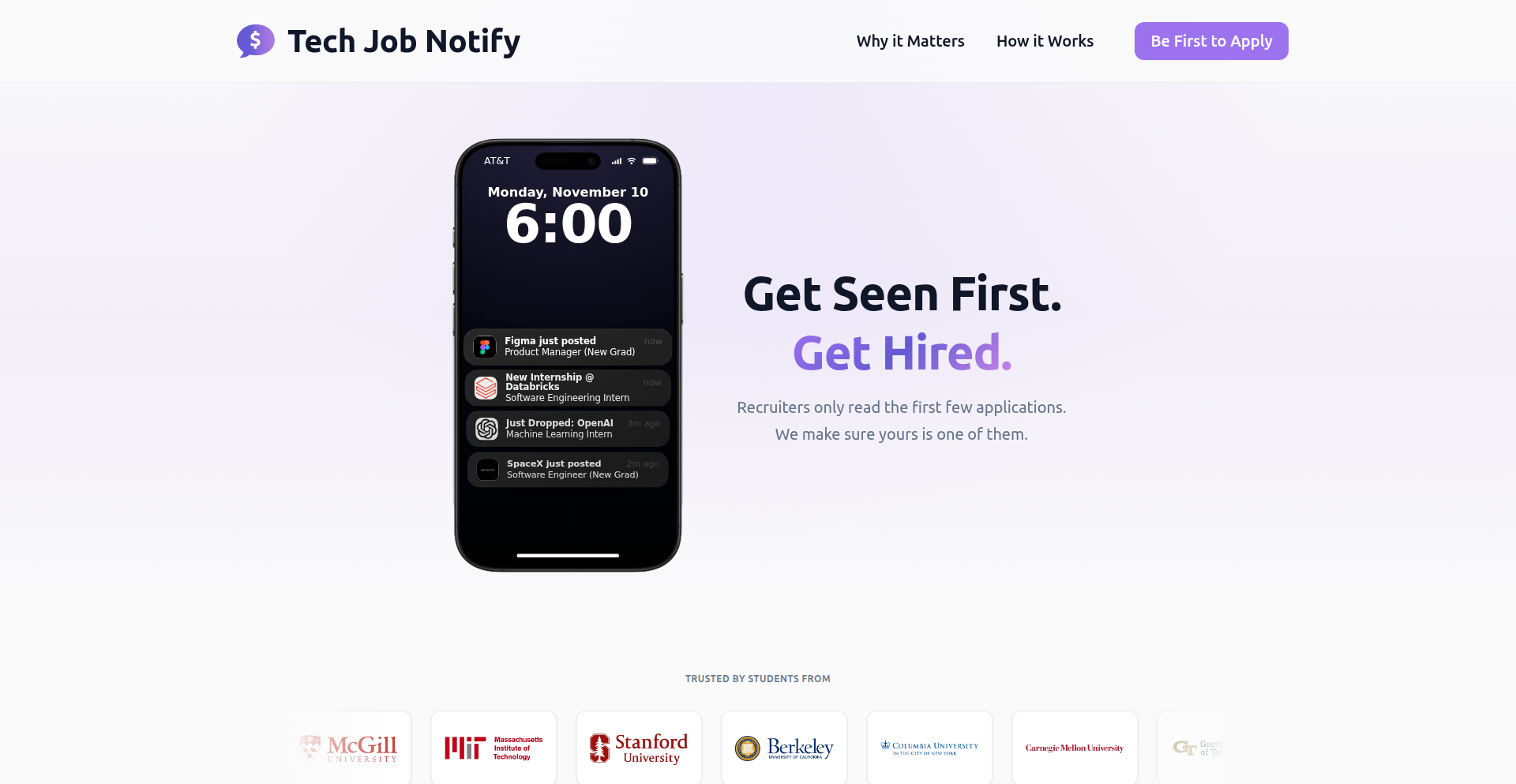
Author
jlemee
Description
JobAlert AI is a sophisticated notification system designed to proactively alert developers about new tech job openings that precisely match their skills and preferences. It tackles the tedious and time-consuming task of manually sifting through countless job boards by leveraging intelligent filtering and real-time monitoring. The innovation lies in its ability to understand nuanced job requirements and developer profiles, ensuring that only highly relevant opportunities are surfaced, thus saving valuable time and increasing the chances of landing a dream role.
Popularity
Points 2
Comments 3
What is this product?
JobAlert AI is a smart job notification service built for tech professionals. It works by intelligently analyzing job descriptions from various sources and comparing them against a developer's defined skill set, experience level, and desired location. Unlike basic keyword matching, it aims to understand the context of the job requirements and the developer's profile, identifying true matches. This means you get notified about jobs that are genuinely a good fit, not just those that happen to contain a few of the same words. The core innovation is its sophisticated matching algorithm that goes beyond simple keyword searches, offering a more personalized and efficient job discovery experience.
How to use it?
Developers can use JobAlert AI by defining their profile, including technical skills (e.g., Python, React, AWS), years of experience, preferred job titles, and geographical preferences. They then configure the types of job alerts they wish to receive. The system monitors various job platforms in real-time. When a new job posting is found that strongly matches the user's profile, an alert is sent directly to the user, often via email or a dedicated app notification. This allows developers to act quickly on new opportunities without constantly checking job boards themselves.
Product Core Function
· Intelligent Job Matching: This function uses advanced algorithms to understand the semantic meaning of job descriptions and developer profiles, ensuring highly accurate matches and avoiding irrelevant notifications. This is valuable because it saves you from seeing hundreds of jobs you're not qualified for or interested in, focusing your attention on opportunities that truly matter.
· Real-time Monitoring: The system continuously scans job boards and company career pages for new listings, ensuring you are among the first to know about emerging opportunities. This is valuable as it gives you a competitive edge in applying for in-demand roles before they become flooded with other applicants.
· Customizable Alert Preferences: Users can fine-tune what kind of jobs they want to be notified about, including specific technologies, seniority levels, and locations. This is valuable because it allows you to tailor the service to your exact career goals and avoid alert fatigue from receiving too many or too few notifications.
· Cross-Platform Aggregation: JobAlert AI aggregates job listings from multiple sources, providing a comprehensive view of the job market without requiring you to visit numerous websites. This is valuable for efficiency, as it consolidates your job search efforts into a single, streamlined experience.
Product Usage Case
· A senior Python developer specializing in machine learning wants to find remote roles. JobAlert AI can be configured to search for 'Python', 'machine learning', 'data science', and 'remote' on platforms like LinkedIn, Indeed, and specialized AI job boards, sending them an alert as soon as a matching remote position is posted. This solves the problem of missing out on niche remote opportunities.
· A junior frontend developer looking for an entry-level React job in San Francisco needs to find positions that list 'React', 'JavaScript', and 'frontend' and are open to recent graduates. JobAlert AI can monitor these specific keywords and seniority levels, notifying them instantly about suitable roles, allowing them to apply while the position is fresh.
· A DevOps engineer seeking contract roles with experience in Kubernetes and AWS can set up JobAlert AI to filter for these technologies, 'DevOps', and 'contract' roles across various job sites. This helps them quickly identify short-term projects that align with their expertise, which can be hard to find through general searches.
12
ChronoSat Vision
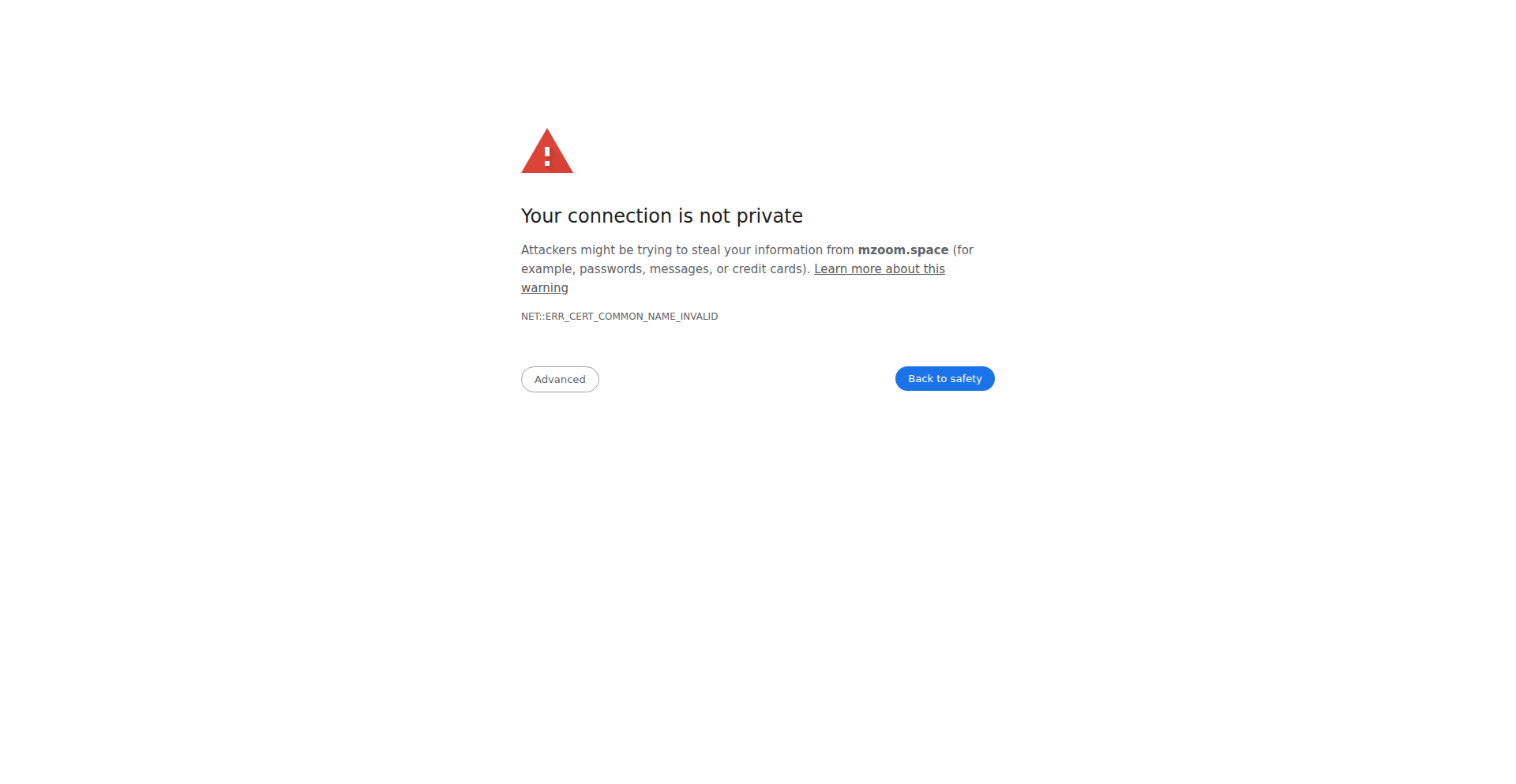
Author
varik
Description
ChronoSat Vision is a web application that leverages Sentinel-2 satellite imagery to create a frequent, weekly-level historical timeline of any geographical location. It addresses the need for more granular temporal analysis of land changes beyond yearly updates, using advanced AI-powered super-resolution to enhance image detail to approximately 1-2 meters per pixel. This empowers users to visualize and understand subtle environmental or land-use shifts over time with unprecedented clarity and accessibility.
Popularity
Points 3
Comments 2
What is this product?
ChronoSat Vision is a web-based tool that provides access to Sentinel-2 satellite imagery, allowing you to scrub through historical views of any chosen location with a frequency of approximately every few days. The core innovation lies in its ability to rapidly gather and display available scenes since 2018, and its unique AI-enhanced view that uses a super-resolution model to upscale the imagery to a much finer detail, around 1-2 meters per pixel. Think of it as a time machine for looking at how the Earth changes, not just once a year, but frequently, with incredibly sharp details.
How to use it?
Developers can integrate ChronoSat Vision into their workflows by accessing its web interface directly. For specific applications, the underlying principles of its data retrieval and AI upscaling can inspire custom solutions. Imagine building a system to monitor deforestation, track urban development, or even analyze agricultural field changes. You could use the concept of frequent revisits to trigger alerts when significant changes are detected, or apply the super-resolution technique to identify smaller structures or features in your own satellite data.
Product Core Function
· Frequent Temporal Imagery Scrubbing: Gathers and displays Sentinel-2 satellite scenes for a selected area with a revisitation cadence of roughly 5 days. This means you can see how a place changes much more often than traditional yearly satellite views, helping you spot trends and anomalies quickly.
· AI-Super-Resolution View: Applies a trained AI model to upscale the 10m/pixel Sentinel-2 imagery to approximately 1-2m/pixel. This provides significantly more detail, allowing for the identification of smaller objects and finer ground features, making analysis more precise.
· Interactive Time-Strip Visualization: Presents the collected imagery in a time strip format, enabling users to easily slide through years of changes. This makes understanding the progression of events or developments intuitive and visual.
· Any Location Selection: Allows users to pick any geographical area of interest on the map. This provides unparalleled flexibility for researchers, planners, and curious individuals to investigate specific locations without pre-defined regions.
Product Usage Case
· Urban Planning and Monitoring: A city planner could use ChronoSat Vision to track the progression of new construction projects or the expansion of urban areas over several years with weekly precision, identifying patterns and potential planning conflicts early on. It answers 'how are things really changing in this neighborhood, week by week?'
· Environmental Change Analysis: An environmental scientist might use it to monitor the impact of climate change on coastal erosion or observe the recovery of vegetation after a wildfire, seeing subtle changes that might be missed with less frequent imagery. It helps answer 'how quickly is this environment changing, and can I see the details?'
· Agricultural Field Monitoring: A farmer or agricultural researcher could use the enhanced resolution to inspect crop health, detect early signs of disease or pest infestation across different fields, and track the effectiveness of different farming techniques over the growing season. It answers 'can I see exactly what's happening in my fields, more often and in greater detail?'
· Disaster Impact Assessment: In the aftermath of a natural disaster, emergency response teams could use ChronoSat Vision to quickly assess the extent of damage and identify affected areas with higher detail than standard satellite feeds, aiding in resource allocation. It answers 'how bad is the damage, and can I see the specific structures affected?'
13
Valid8r: Functional CLI Validator
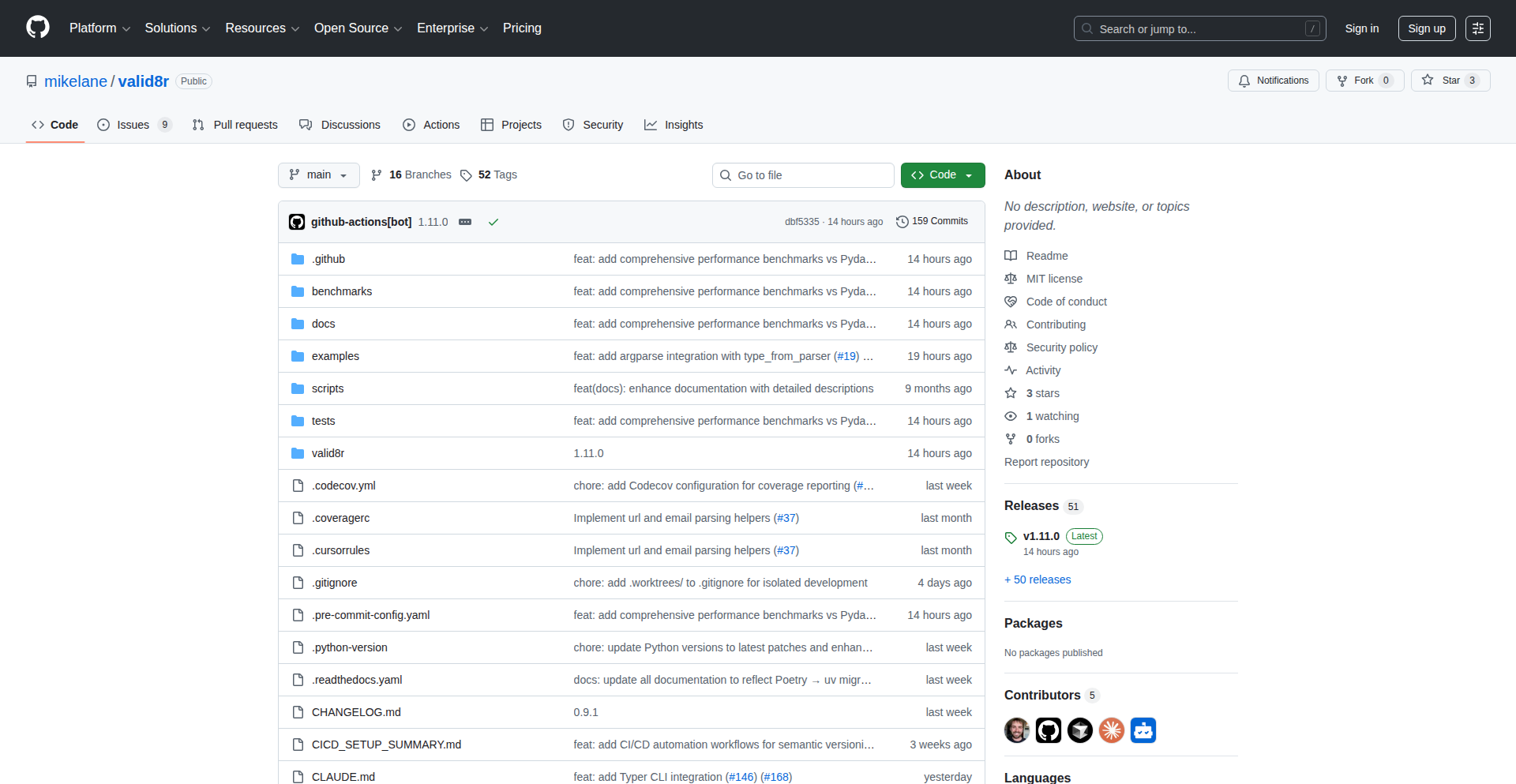
Author
lanemik
Description
Valid8r is a Python library designed to simplify input validation for command-line interface (CLI) tools. It tackles the repetitive task of parsing strings, checking their validity, and handling errors, especially for CLI arguments. Its core innovation lies in using 'Maybe monads' (represented as Success/Failure) to create elegant, chainable validation pipelines, offering a faster and more functional approach compared to traditional methods for specific use cases.
Popularity
Points 5
Comments 0
What is this product?
Valid8r is a Python library that provides a clean and efficient way to validate user inputs for CLI applications. Instead of writing repetitive code to check if an input is a valid integer, a specific range, or matches a certain format, Valid8r lets you define these checks as a series of steps that can be chained together. It uses a functional programming concept called 'Maybe monads' (which it calls Success/Failure) to handle potential validation failures gracefully without resorting to exceptions. This makes your code more readable and easier to reason about. For simple parsing tasks, it can be significantly faster than heavier validation libraries like Pydantic.
How to use it?
Developers can integrate Valid8r into their Python CLI projects by installing it via pip (`pip install valid8r`). They can then use its parser and validator functions to build validation pipelines. For instance, to validate a port number that must be between 1 and 65535, you can chain `parsers.parse_int()` with `validators.minimum(1)` and `validators.maximum(65535)`. The library also offers direct integrations with popular CLI frameworks like `argparse`, `Click`, and `Typer`, allowing you to seamlessly drop Valid8r's validation logic into your existing command structures without extensive refactoring. It even provides an interactive prompting feature that automatically re-prompts the user until valid input is provided.
Product Core Function
· Chainable Parsers and Validators: Allows combining multiple parsing and validation steps into a single, readable pipeline, making it easy to define complex input requirements step-by-step. This helps manage code complexity and reduces the need for deeply nested conditional logic.
· Maybe Monad (Success/Failure) for Error Handling: Replaces traditional exception handling with a more functional approach. Instead of crashing when validation fails, it returns a 'Failure' object with an error message, allowing developers to explicitly handle validation outcomes and preventing unexpected program termination.
· Performance Optimization for Simple Parsing: Achieves significant speed improvements (up to 300x faster than Pydantic) for basic string-to-type conversions (like integers, emails, UUIDs) by avoiding the overhead of schema building and runtime type checking. This is crucial for performance-sensitive CLI tools dealing with high volumes of input.
· Integrations with Popular CLI Frameworks: Provides seamless integration with `argparse`, `Click`, and `Typer`, enabling developers to leverage Valid8r's validation capabilities without rewriting their existing CLI argument parsing logic. This lowers the barrier to adoption and speeds up development.
· Interactive Prompting for User Input: Offers a built-in mechanism to continuously ask the user for input until a valid entry is provided. This enhances user experience by guiding them to provide correct data without manual error checking loops in the application code.
Product Usage Case
· Validating a port number argument in a network utility CLI: A user needs to input a port number for a network service. Valid8r can parse the input as an integer and then validate that it falls within the valid range of 1 to 65535. If the input is not a number or out of range, Valid8r provides a clear error message without crashing the tool. This ensures the application receives a usable port number.
· Parsing and validating user email addresses in a signup form CLI: When a user provides an email address for a CLI-based registration, Valid8r can parse the input and apply a regular expression validator to ensure it follows a standard email format. This prevents malformed data from being processed by the backend.
· Creating a configuration parser for system tools: A system administration tool might require users to input various configuration parameters, such as file paths, integers representing timeouts, or boolean flags. Valid8r can create a pipeline to parse and validate each of these inputs, ensuring the configuration loaded by the tool is correct and consistent.
· Building a game or simulation CLI that requires specific numerical inputs: For a CLI-based game or simulation, parameters like player health, item quantities, or simulation step counts might need to be validated. Valid8r can handle parsing these inputs and ensuring they meet predefined conditions (e.g., health cannot be negative).
· Developing a data processing script that accepts file paths and processing options: A script that processes data files might take a file path and a processing mode as arguments. Valid8r can validate that the provided path points to an existing file and that the processing mode is one of the accepted options, improving the robustness of the script.
14
FibreWeaver
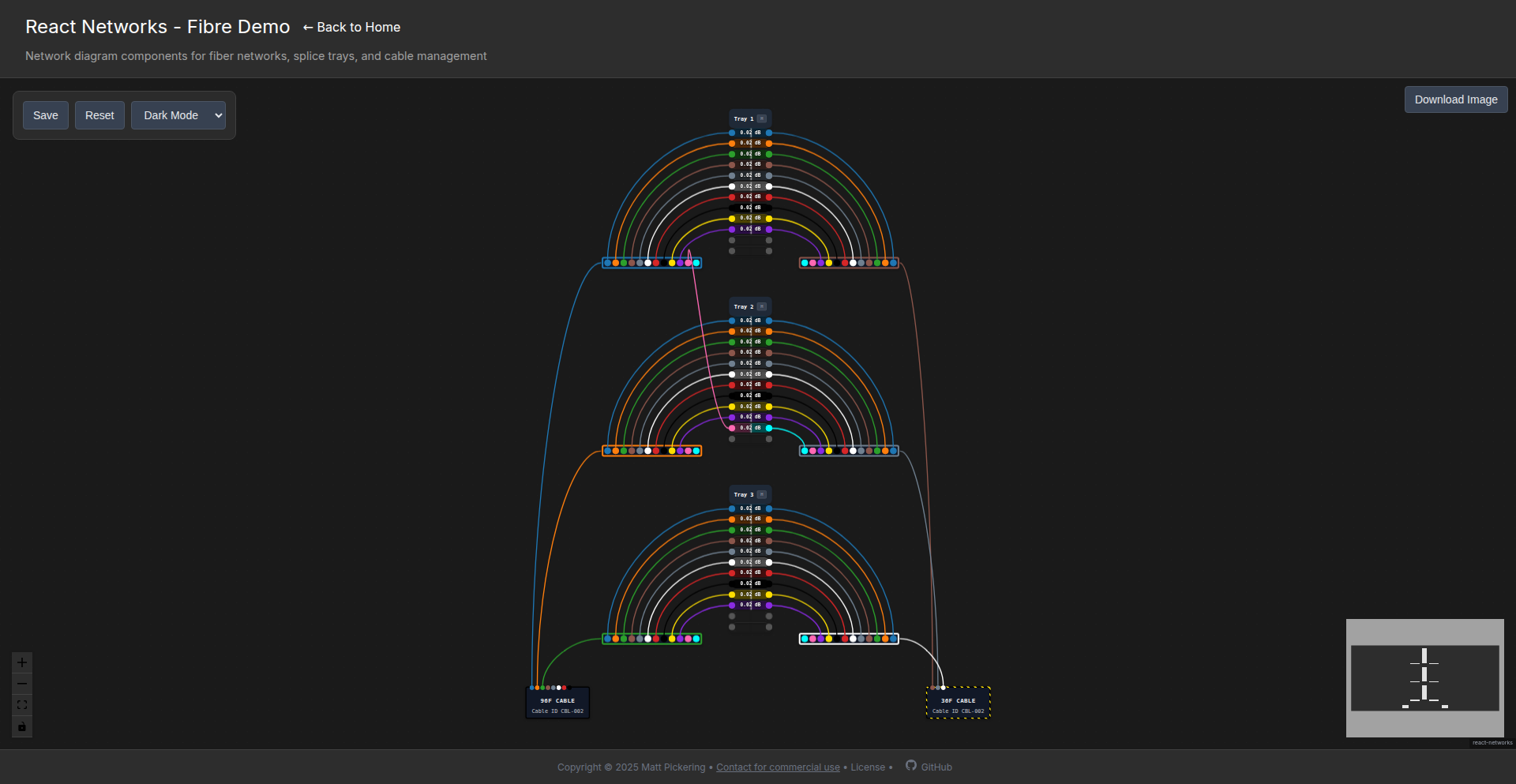
Author
matt-p
Description
A React component designed for managing fibre optic cable infrastructure within data centers. It visualizes and automates aspects of the build, buy, and deploy process for new sites by offering a dynamic, interactive interface for fibre cable planning and tracking.
Popularity
Points 3
Comments 1
What is this product?
FibreWeaver is a sophisticated React component that tackles the complexity of managing fibre optic cable deployments in data centers. Traditionally, this involves intricate manual planning and tracking of countless cables, patch panels, and termination points. FibreWeaver brings a visual, programmatic approach. Its core innovation lies in its ability to represent complex fibre topologies in an intuitive, interactive UI. It leverages declarative UI principles inherent in React to build a dynamic model of the data center's fibre network. Think of it as a digital twin for your fibre cabling, enabling easier design, identification of potential issues, and streamlined deployment workflows.
How to use it?
Developers can integrate FibreWeaver into their existing data center management tools or build new applications around it. It's designed to be a pluggable component, allowing for customization of data models and visualization styles. You'd feed it data representing your physical fibre infrastructure (e.g., ports, connections, cable types, locations), and it would render an interactive visual representation. This allows for drag-and-drop cable routing, real-time status updates, and automated validation of connections. It's particularly useful for visualizing the intricate web of connections that can overwhelm manual tracking.
Product Core Function
· Interactive Fibre Topology Visualization: Visually represents fibre optic networks, making complex interconnections understandable at a glance. This helps quickly identify existing infrastructure and plan new deployments, reducing errors and saving time.
· Automated Cable Pathing and Validation: Suggests optimal cable routes and automatically checks for valid connections, preventing misconfigurations. This is crucial for avoiding downtime caused by incorrect cabling.
· Data-Driven Infrastructure Modeling: Allows for the programmatic definition and manipulation of fibre assets, enabling seamless integration with existing inventory and deployment systems. This makes managing large-scale infrastructure more efficient.
· Real-time Status Updates: Provides live feedback on the status of fibre connections, helping to quickly diagnose and resolve issues. This is essential for maintaining high availability in data centers.
· Customizable Data Integration: Supports flexible data input formats, allowing it to integrate with various data sources and management platforms. This ensures it can adapt to diverse operational environments.
Product Usage Case
· Data Center Capacity Planning: A data center operator can use FibreWeaver to visualize current fibre utilization and plan for future expansion, ensuring they have enough ports and cable lengths for upcoming equipment. This prevents costly over-provisioning or under-provisioning.
· Automated Cable Deployment Workflows: A network engineer can use FibreWeaver to generate deployment instructions for technicians, complete with visual diagrams and validated connection paths, significantly reducing installation time and errors. This streamlines the 'build' and 'deploy' phases.
· Troubleshooting Network Outages: When a connectivity issue arises, a support technician can use FibreWeaver to quickly pinpoint the affected cables and components, speeding up diagnosis and resolution. This minimizes downtime and its associated business impact.
· Site Expansion and Migration: For companies building new data center sites or migrating existing ones, FibreWeaver can be used to model and plan the entire fibre infrastructure from scratch, ensuring a robust and scalable design. This helps manage the complexity of large-scale 'buy' and 'deploy' processes.
15
NanoOrg
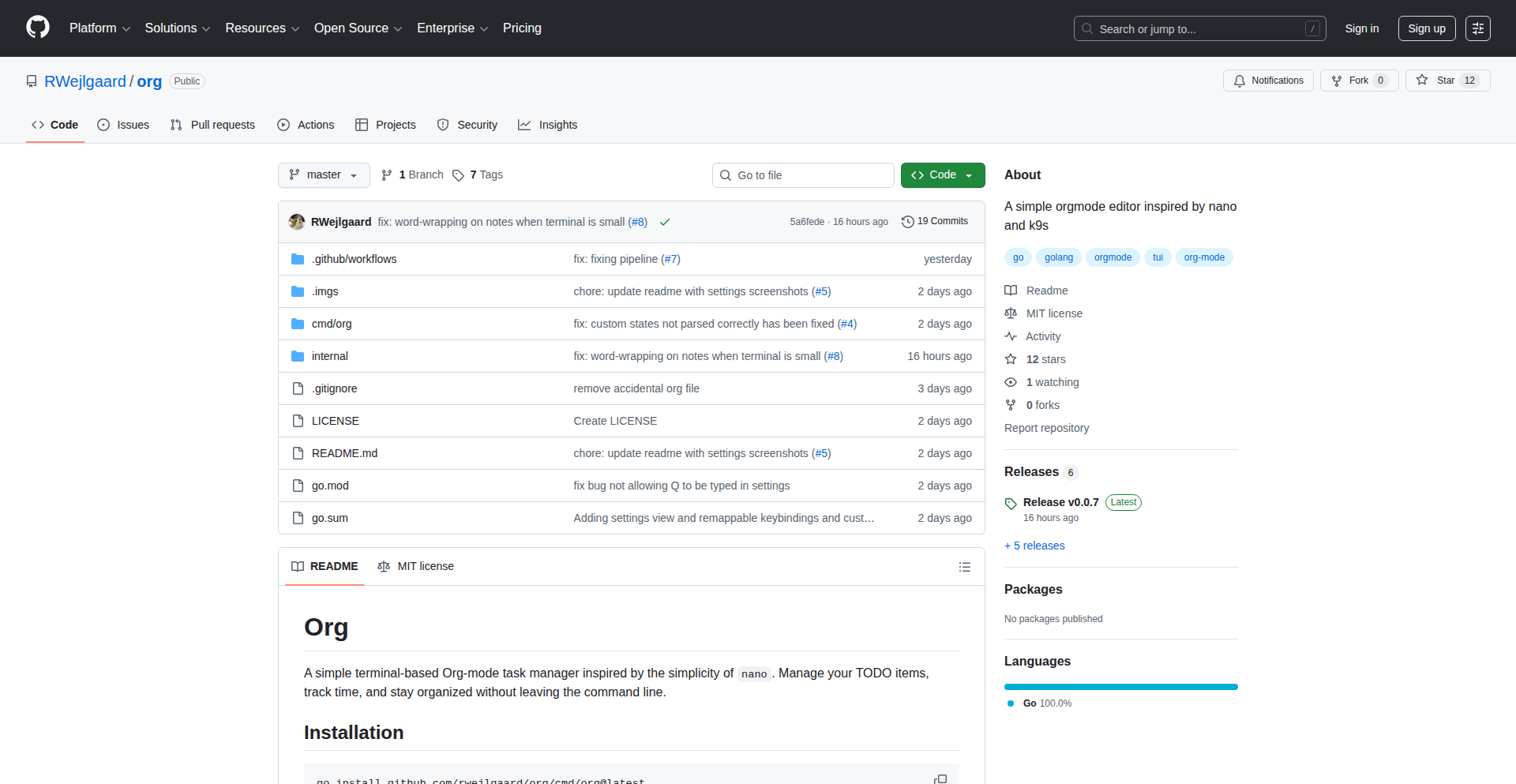
Author
RWejlgaard
Description
A TUI org-mode editor inspired by the user-friendly interfaces of nano and k9s, designed to make Emacs keybindings more accessible. It tackles the complexity of Emacs by offering a simpler, more intuitive way to manage org-mode files.
Popularity
Points 3
Comments 0
What is this product?
NanoOrg is a terminal-based application that allows you to edit org-mode files. Org-mode is a powerful outliner and note-taking system often used within Emacs. The innovation here lies in its user interface, which borrows from popular, easy-to-learn tools like 'nano' (a simple text editor) and 'k9s' (a terminal UI for Kubernetes). Instead of having to memorize complex Emacs commands for org-mode, NanoOrg provides a more direct and understandable set of keyboard shortcuts. This is valuable because it lowers the barrier to entry for using org-mode, a system many find beneficial but intimidating due to its steep learning curve in Emacs. So, this helps you manage your tasks and notes more easily without becoming an Emacs expert.
How to use it?
Developers can use NanoOrg by simply running the application from their terminal. Assuming it's installed and available in their PATH, they would type 'nanoorg <your-org-file.org>'. The application will then open the specified org-mode file in a terminal interface. Navigation and editing will use intuitive key combinations, similar to how one would use 'nano'. This allows for quick editing of to-do lists, project outlines, or any other information stored in org-mode format. Integration is straightforward as it operates on standard org-mode files, meaning it can be used in conjunction with existing Emacs workflows or as a standalone tool. So, this lets you edit your org-mode files directly in the terminal with simple commands, making your workflow more efficient.
Product Core Function
· Intuitive Keyboard Navigation: Uses simplified keybindings inspired by nano for moving around and selecting text, making it easier for new users to navigate org-mode files. This is valuable for reducing cognitive load and increasing editing speed.
· Basic Org-mode Editing: Supports fundamental org-mode syntax for creating and managing tasks, headlines, and notes, allowing for efficient organization of information. This is valuable for managing your daily tasks and projects without complex commands.
· TUI Interface: Provides a clean, text-based user interface that is easy to understand and operate directly within the terminal. This is valuable for users who prefer a distraction-free editing environment or work extensively in the command line.
· Customization Potential: While still early, the project is open to improvements, suggesting future possibilities for customizing keybindings and features to suit individual preferences. This is valuable for tailoring the tool to your specific workflow needs.
Product Usage Case
· Managing personal to-do lists: A developer can quickly open their daily task list in NanoOrg, add new items, mark them as complete, and reorganize priorities using simple keypresses, without leaving their terminal. This solves the problem of complex Emacs commands for basic task management.
· Outlining project ideas: When brainstorming a new software project, a developer can use NanoOrg to create a hierarchical outline of features, requirements, and notes directly in their terminal, making it easy to structure their thoughts. This provides a straightforward way to organize complex ideas without needing a dedicated outliner application.
· Quickly editing configuration files in org-mode format: If a developer uses org-mode for managing application configurations or system notes, NanoOrg allows for rapid edits and updates without the need to launch a full Emacs instance. This speeds up the process of making small but important changes to important files.
16
Patternia: Compile-Time Pattern Matching for C++
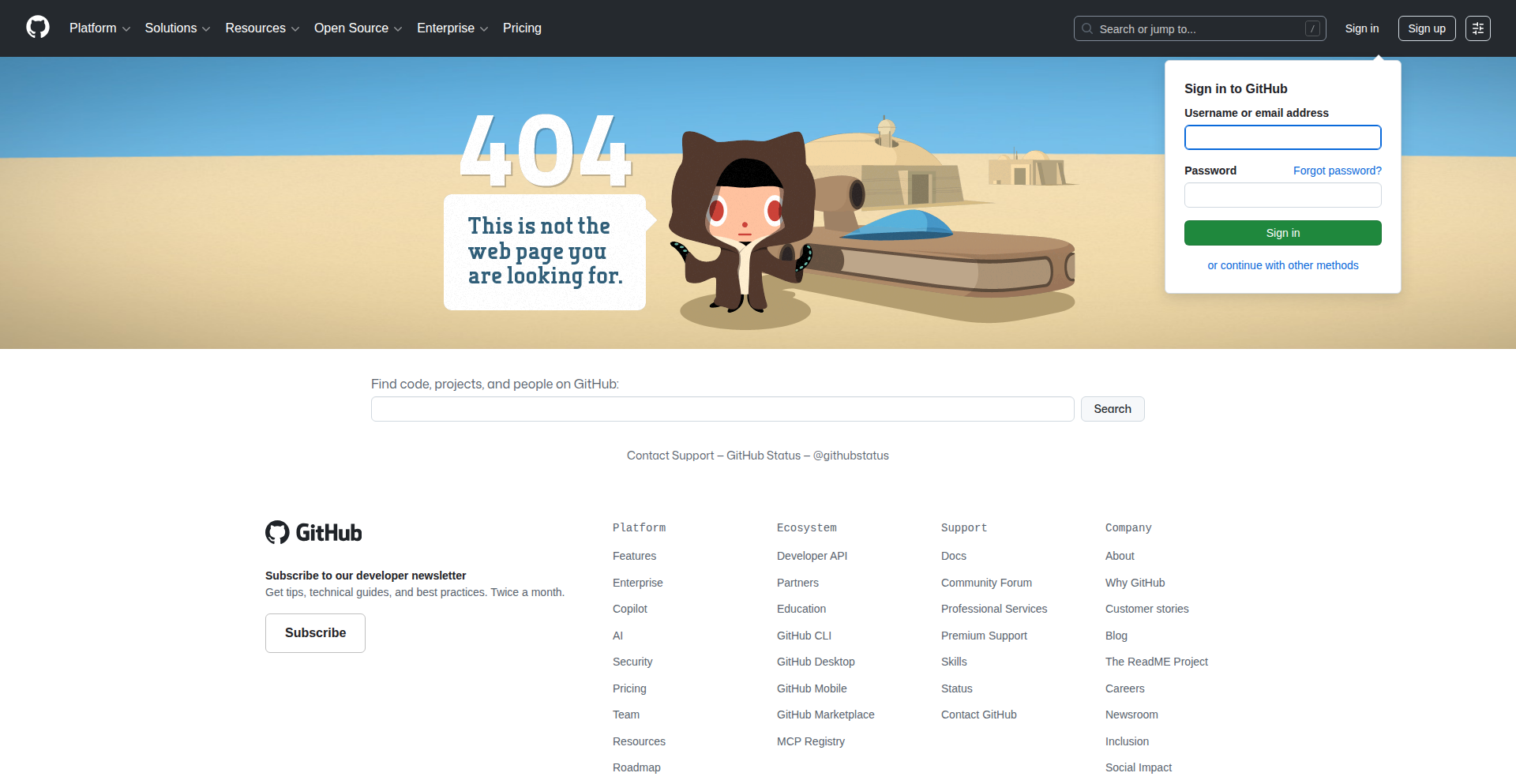
Author
sentomk
Description
Patternia is a C++ Domain Specific Language (DSL) that brings compile-time pattern matching to C++. It allows developers to define and match complex data structures and states directly at compile time, leveraging C++'s template metaprogramming capabilities. This innovative approach shifts pattern matching from runtime execution to compile-time analysis, significantly improving performance and catching potential errors earlier in the development cycle. The core idea is to express patterns as code that the C++ compiler understands and verifies, offering a powerful alternative to traditional runtime checks and making C++ code more robust and efficient.
Popularity
Points 2
Comments 1
What is this product?
Patternia is a novel C++ DSL designed to perform pattern matching during the compilation phase. Traditional pattern matching, common in languages like Python or Haskell, happens when your program is actually running. Patternia moves this process to the compile time. It achieves this by using advanced C++ template metaprogramming, essentially writing code that manipulates and checks other code during compilation. The innovation lies in its ability to define intricate patterns and check if your data conforms to them before your program even starts running. This means you get the benefits of pattern matching – cleaner code, easier data handling, and better error detection – without any runtime overhead. So, for you, it means your C++ programs can be faster and more reliable because errors are caught by the compiler, not by your users when they run the application.
How to use it?
Developers can integrate Patternia into their C++ projects by including its header files and defining patterns using its specialized syntax. The DSL allows for expressing complex conditions and data structures that should match. The C++ compiler then processes these definitions alongside your regular C++ code. When you write code that attempts to use these patterns, the compiler will verify if the data conforms to the defined pattern. If there's a mismatch, the compiler will issue an error. This can be used in various scenarios, such as validating complex configuration data, parsing structured input, or implementing state machines with rigorous checks. For example, you could define a pattern for a valid network packet structure and have Patternia ensure that any data you declare as a packet adheres to this structure at compile time. This makes integration straightforward by treating pattern definitions as part of your C++ code, allowing for seamless integration into existing build systems.
Product Core Function
· Compile-time pattern definition: Allows developers to express complex data structures and conditions as patterns that are verified during compilation. This provides immediate feedback on data integrity, making development more efficient and catching errors earlier, thus reducing debugging time.
· Type-safe pattern matching: Ensures that pattern matching operations are type-safe at compile time, preventing runtime type errors and improving code reliability. This directly translates to more robust applications that are less prone to unexpected crashes due to type mismatches.
· DSL for expressive pattern matching: Provides a dedicated language syntax that is more readable and concise for defining patterns compared to generic C++ code, leading to cleaner and more maintainable codebases. Developers can express complex logic more intuitively, improving overall code quality.
· Zero runtime overhead: Since all pattern matching is performed at compile time, there is no performance penalty during program execution, resulting in highly optimized and faster applications. This is crucial for performance-sensitive applications where every millisecond counts.
· Metaprogramming integration: Leverages C++ template metaprogramming to achieve compile-time checks, allowing developers to tap into powerful C++ features for static analysis and optimization. This unlocks advanced programming techniques for performance and correctness.
Product Usage Case
· Validating complex configuration files: Imagine a configuration file with nested structures and specific value constraints. Patternia can define a pattern for a valid configuration, and the compiler will ensure that any loaded configuration data strictly adheres to this pattern before the program runs. This prevents runtime errors caused by malformed or incomplete configurations.
· Implementing robust state machines: For applications with complex states and transitions, Patternia can define patterns for each valid state and its expected data. The compiler can then verify that all state transitions and associated data manipulations are correct, preventing invalid state changes and simplifying state management. This is highly beneficial in embedded systems or control software where state integrity is paramount.
· Parsing structured data with high confidence: When dealing with data formats like JSON, XML, or custom binary protocols, Patternia can define patterns for the expected structure. The compiler will then check if incoming data matches these patterns, ensuring data validity and preventing unexpected parsing errors or security vulnerabilities associated with malformed input.
· Enhancing compiler-assisted code generation: Patternia can be used as a foundation for generating highly optimized C++ code based on predefined patterns. The compiler's ability to verify these patterns allows for more sophisticated code generation strategies that are guaranteed to be correct and efficient.
17
Picoblog - Rust-Powered Markdown to Single-HTML Static Site Generator

Author
orbitalremnant
Description
Picoblog is a minimalistic static site generator built with Rust. It transforms a directory of Markdown and plain text files into a single, self-contained HTML file. This output HTML includes built-in search and tag filtering capabilities, making it incredibly easy to share and access your content without relying on complex infrastructure. The innovation lies in its extreme simplicity and the powerful Rust implementation, which ensures performance and reliability for generating single-file websites.
Popularity
Points 3
Comments 0
What is this product?
Picoblog is a tool that takes your collection of notes, articles, or any text-based content written in Markdown or plain text, and bundles them all into one single HTML file. Think of it like creating a personal website or a knowledge base that you can carry around on a USB drive or send as a single email attachment. The magic is that this single HTML file has its own built-in search function and a way to filter content by tags, all powered by the code itself. The core technical idea is to leverage Rust's efficiency to parse your files, index the content, and generate a highly optimized, self-sufficient HTML document. This means no databases, no server-side code, just one file that works everywhere.
How to use it?
Developers can use Picoblog by installing it as a command-line tool. You would typically have a folder filled with your Markdown files (like blog posts, notes, or documentation). You then run a command like `picoblog build /path/to/your/markdown/files`. This will create a single `index.html` file in a specified output directory. This HTML file can then be opened directly in any web browser. For more advanced use, you can configure custom sharing links for social media by passing arguments like `-share "Twitter:https://twitter.com/intent/tweet?url={URL}&text={TITLE}"`, where `{URL}` and `{TEXT}` are placeholders that Picoblog will dynamically fill. This makes it perfect for creating personal knowledge bases, simple documentation sites, or even quick content sharing without needing to set up a web server.
Product Core Function
· Markdown and Plain Text Parsing: Picoblog can read and process both Markdown (.md) and plain text (.txt) files. This allows for flexible content creation, supporting familiar writing formats and ensuring broad compatibility. The value is in easily turning your existing notes into a shareable web format.
· Single HTML File Generation: The primary output is a single, self-contained HTML file. This eliminates the need for multiple files, server configurations, or complex deployment processes. The value is extreme portability and ease of sharing.
· Built-in Search Functionality: The generated HTML file includes a client-side search engine. Users can type keywords into a search box within the HTML page to find specific content. The value is immediate discoverability of information within your generated site.
· Tag Filtering: Content can be organized and filtered using tags. The generated HTML page allows users to click on tags to view only the content associated with that tag. The value is in organizing and navigating larger collections of content efficiently.
· Social Media Sharing Link Generation: Picoblog can generate custom URLs for sharing content on social media platforms with predefined templates. This simplifies the process of promoting your content. The value is in easily broadcasting your work to a wider audience.
Product Usage Case
· Personal Knowledge Base: A developer can use Picoblog to convert all their personal notes, code snippets, and learning resources scattered across Markdown files into a single, searchable HTML document. This document can then be stored locally or in cloud storage, accessible from any device without internet. It solves the problem of managing fragmented knowledge.
· Minimalist Documentation Site: A small open-source project could use Picoblog to generate documentation. Instead of setting up a dedicated documentation platform, the project maintainer can simply write documentation in Markdown files and generate a single HTML file to link from the project's README. This solves the problem of complex documentation deployment for small projects.
· Offline Content Archive: A writer or researcher could use Picoblog to bundle a collection of articles, essays, or research notes into a single, browsable archive. This archive can be shared with collaborators or kept for personal offline reference. It solves the problem of sharing large collections of documents in an easily accessible format.
· Quick Content Sharing: A developer experimenting with a new idea might quickly write down their thoughts in Markdown and use Picoblog to generate a shareable HTML page to send to a colleague for feedback, without needing to upload it anywhere or set up a temporary web server. This solves the need for rapid, no-fuss content dissemination.
18
VibeCode Interpreter

Author
mrunix
Description
A 100% vibecoded programming language interpreter, demonstrating a novel approach to language design and execution by embedding interpretative logic directly into the code's 'vibe' or perceived style, rather than traditional explicit syntax. It tackles the challenge of creating expressive yet simple programming paradigms by leveraging emergent properties of code structure.
Popularity
Points 2
Comments 1
What is this product?
This project is a programming language interpreter built entirely on a 'vibecoded' principle. Instead of strictly defined keywords and grammatical rules, this language's interpretation relies on the inherent 'vibe' or stylistic patterns within the code itself. Think of it as code that understands its own intent based on how it's written, not just what it explicitly says. The innovation lies in exploring how to move beyond rigid syntax towards a more intuitive, pattern-driven execution model, inspired by how humans might naturally understand and infer meaning from structured information.
How to use it?
Developers can use this interpreter by writing code that adheres to the emergent stylistic conventions defined by the vibecoded language. This involves structuring their code in a way that naturally conveys its purpose, allowing the interpreter to infer the intended operations. It's for those who want to experiment with highly expressive, low-boilerplate coding or explore alternative paradigms for crafting software. Integration would involve feeding vibecoded source files into the interpreter, similar to how traditional languages are processed, but with a focus on code composition and pattern recognition.
Product Core Function
· Vibe-driven parsing: The interpreter analyzes code based on stylistic patterns and structural 'vibes' rather than explicit syntax rules, enabling a more intuitive coding experience. This means your code's structure can inherently guide its execution.
· Emergent language features: New functionalities and behaviors can emerge from the combination of different code 'vibes', allowing for highly dynamic and adaptable programming. This lets you discover new ways your code can behave based on how you combine its elements.
· Style-based semantic interpretation: The meaning and operations of code are derived from its perceived 'vibe', making it easier to express complex ideas with less explicit declaration. This helps you say more with less typing and more natural code arrangement.
· Experimental execution engine: The interpreter is designed to process and run vibecoded programs, showcasing a proof-of-concept for this unconventional programming paradigm. This allows you to see this new way of running code in action.
Product Usage Case
· Rapid prototyping of abstract concepts: Developers can quickly sketch out ideas where the expressiveness of the code's structure is more important than precise, verbose syntax. This is useful when you want to get an idea down quickly without getting bogged down in strict language rules.
· Educational tool for programming paradigms: Illustrates how programming languages can be built on principles beyond traditional syntax, offering a fresh perspective for computer science students. This helps learners understand that there are many ways to build and interpret code.
· Creative coding and generative art: Allows artists and creators to generate complex visual or auditory outputs by composing code with specific stylistic intentions, treating code as a medium for artistic expression. This is for people who want to make art with code and explore new creative avenues.
· Exploration of human-computer interaction in programming: Investigates how a programming language could be designed to feel more natural and intuitive to developers, potentially reducing cognitive load. This is for anyone interested in making coding feel more natural and less like a chore.
19
InsightStream
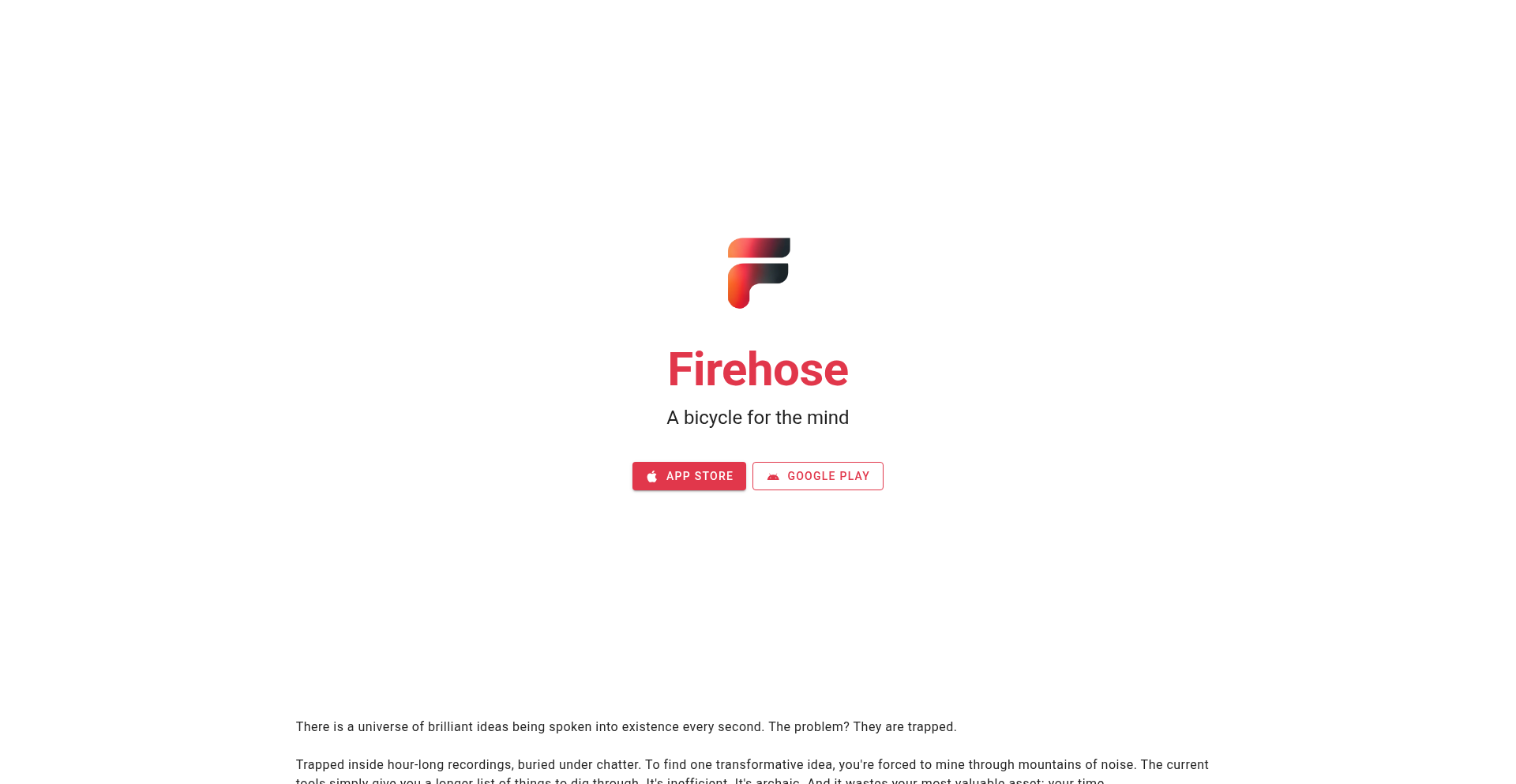
Author
firehose
Description
InsightStream is a novel podcast discovery platform that tackles the signal-to-noise problem in long-form audio content. Instead of traditional search that dumps you at the beginning of an episode, InsightStream uses AI to pinpoint and deliver short, digestible clips of key insights, core ideas, and turning points. This innovative approach transforms passive listening time into an active discovery experience, allowing users to quickly find valuable information within lengthy podcasts. The user experience is designed around a single feed, similar to short-form video platforms, where recommendations learn user preferences, with a single tap to jump to the full episode for context. This addresses the frustration of wasting time sifting through hours of audio for a few minutes of valuable content.
Popularity
Points 1
Comments 2
What is this product?
InsightStream is an AI-powered podcast discovery tool that addresses the significant challenge of information overload in long-form podcasts. Traditional methods of finding information in podcasts are inefficient, often requiring users to manually scrub through hours of audio or rely on generic search results that lack precision. InsightStream's core innovation lies in its 'signal-to-noise' reduction approach. It leverages natural language processing (NLP) and machine learning (ML) models to identify and extract 'aha!' moments – the critical insights, pivotal discussions, and core concepts – within podcast episodes. These moments are then presented as short, engaging audio clips. The underlying technology likely involves speech-to-text conversion to transcribe podcasts, followed by sentiment analysis, topic modeling, and potentially summarization techniques to pinpoint the most impactful segments. The recommendation system learns from user interactions (listening, skipping) to personalize the content feed, making it feel more like a curated experience rather than a raw search result. This offers a fundamentally different way to consume podcast content, focusing on extracted value rather than linear playback.
How to use it?
Developers can use InsightStream to efficiently consume valuable information from podcasts during short bursts of free time, like waiting for code to compile or during a coffee break. Imagine wanting to learn about a specific technology trend discussed in a recent tech podcast, but not having two hours to listen. InsightStream would surface short clips of the most insightful segments on that topic. For integration, the platform is envisioned as a user-facing application with a feed-style interface. Developers can subscribe to podcasts or specific topics, and InsightStream will present them with a stream of relevant short audio insights. If a clip sparks interest, a single tap allows the user to jump directly to the exact timestamp in the original full podcast episode for deeper context. This seamless transition between short insights and full episodes is a key aspect of its usability for developers looking for targeted learning and knowledge acquisition.
Product Core Function
· AI-powered insight extraction: Identifies and segments key 'aha' moments from long-form podcasts using NLP and ML, providing concise audio clips of valuable content. This saves developers significant time by avoiding the need to listen to entire episodes for specific information.
· Personalized content feed: Learns user preferences through listening and skipping behavior to curate a tailored stream of podcast insights. This ensures that developers are presented with content most relevant to their interests, improving discovery efficiency.
· Direct episode linking: Allows users to instantly jump to the precise moment in the full podcast episode corresponding to a highlighted insight. This provides immediate access to deeper context and supporting information when needed.
· Time-efficient content consumption: Transforms 'in-between' moments into productive learning opportunities by delivering digestible audio clips. This enables developers to gain knowledge even during short breaks in their workflow.
Product Usage Case
· A software engineer wants to stay updated on the latest trends in artificial intelligence. Instead of listening to a 3-hour AI conference podcast, they use InsightStream and get a feed of 30-second clips discussing new research breakthroughs, presented in order of relevance to their interests. This allows them to grasp key AI advancements quickly without dedicating significant time.
· A developer is learning a new programming language and wants to find practical tips and tricks. They subscribe to podcasts related to that language and InsightStream surfaces short clips of experienced developers sharing specific code snippets or problem-solving approaches. This helps them learn actionable techniques efficiently.
· A project manager is researching leadership strategies for remote teams. They use InsightStream to find short, insightful segments from various podcasts that discuss effective communication, team building, and motivation techniques for distributed teams. This allows them to gather diverse perspectives and actionable advice rapidly.
· A game developer is exploring new game design mechanics. They use InsightStream to discover short audio clips from game development podcasts that highlight innovative mechanics or interesting player psychology insights. This accelerates their research and ideation process for new game features.
20
Alignmenter: Persona Drift Detector
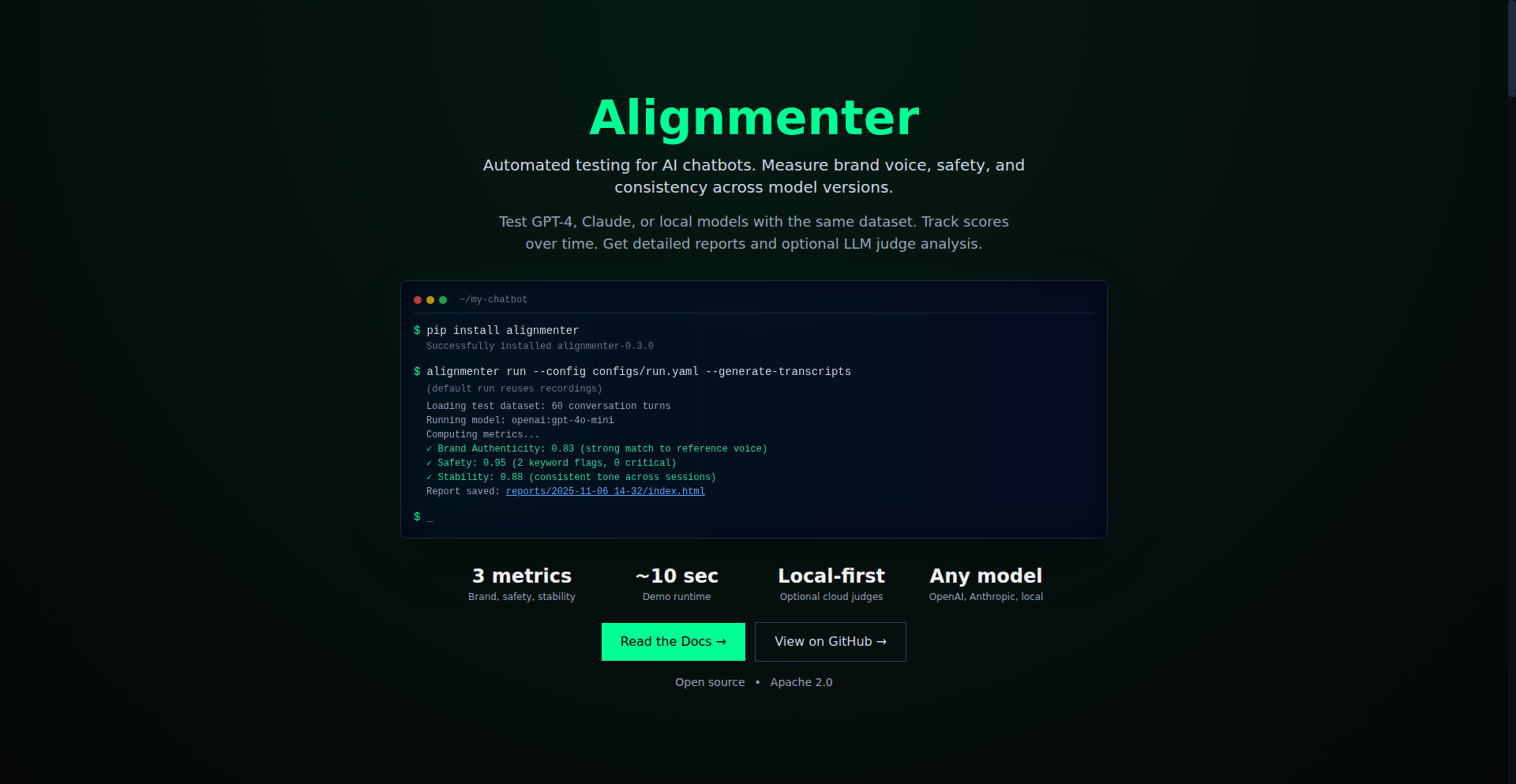
Author
justingrosvenor
Description
Alignmenter is a framework designed to measure and maintain the consistency of brand voice and persona in conversational AI systems, especially across different model versions. It tackles the subjective challenge of 'sounding right' by providing objective, quantifiable metrics for authenticity, safety, and stability, enabling developers to ensure their AI copilot adheres to brand guidelines.
Popularity
Points 2
Comments 1
What is this product?
Alignmenter is a sophisticated system for ensuring your AI chatbot consistently speaks with a specific brand voice. Imagine you have an AI assistant that's supposed to sound like your company's friendly mascot. Without a tool like Alignmenter, it's hard to know if the AI's responses are always on-brand, especially as you update or switch the underlying AI models. Alignmenter achieves this by analyzing three key areas: 1. Authenticity: It checks if the AI's writing style matches your desired persona using advanced text analysis techniques (like embeddings which turn words into numbers that capture meaning) and language patterns. It can even use another AI to judge if the response feels right. 2. Safety: It ensures the AI doesn't say anything inappropriate or harmful by using keyword filters, pre-trained classifiers (like a mini AI specifically trained to spot bad language), and again, an optional AI judge. 3. Stability: It measures how consistent the AI's responses are over time and across different inputs, preventing it from suddenly changing its tone. The real innovation is its 'calibration' feature, where you can train Alignmenter on examples of your brand's voice to create highly accurate, personalized AI 'persona models'.
How to use it?
Developers can integrate Alignmenter into their AI development workflow, particularly within Continuous Integration/Continuous Deployment (CI/CD) pipelines. After installing the tool (e.g., `pip install alignmenter[safety]`), you can run it against your AI model and a dataset of conversational turns or prompts. For example, you can use a command like `alignmenter run --model openai:gpt-4o --dataset my_data.jsonl` to analyze responses from OpenAI's GPT-4o model using your own data. This allows you to automatically check if new versions of your AI maintain the desired persona before deploying them. The tool is designed to work offline and is released under the Apache 2.0 license, offering flexibility and control.
Product Core Function
· Authenticity Scoring: Measures how well the AI's writing style and language align with a target persona using techniques like text embeddings, trait pattern analysis, and lexicon compliance. This helps ensure your AI sounds like your brand, not a generic chatbot, providing measurable confidence in brand voice fidelity.
· Safety Evaluation: Employs keyword rules, offline classifiers, and optional AI judges to detect and prevent inappropriate or unsafe content generation. This is crucial for maintaining brand reputation and user trust by proactively identifying and mitigating risks.
· Stability Assessment: Analyzes the variance in AI responses across a distribution of inputs to quantify consistency. This function ensures that the AI's persona remains stable over time and across different interactions, preventing unpredictable shifts in tone or behavior.
· Persona Calibration: Allows developers to train custom persona models using labeled data, optimizing component weights for accuracy. This enables fine-grained control and personalization, allowing you to teach the AI exactly how your brand should sound, leading to highly tailored AI experiences.
· CI/CD Integration: Designed to seamlessly fit into automated development pipelines for continuous monitoring and quality assurance. This empowers development teams to automatically verify persona alignment with every code change, streamlining the release process and catching issues early.
Product Usage Case
· Ensuring a social media AI assistant for a fast-food brand maintains its established witty and engaging Twitter persona across multiple model updates, preventing brand dilution and ensuring consistent customer interaction.
· Validating that a customer support chatbot for a financial institution consistently uses formal, trustworthy language and avoids jargon that could confuse users, thereby enhancing customer confidence and reducing support friction.
· Automating the check for inappropriate language or off-brand sentiment in AI-generated marketing copy before it's published, protecting brand image and avoiding public relations crises.
· Testing the consistency of an AI tutor's explanation style across different subjects and student queries to ensure a uniform and supportive learning experience.
· Monitoring the tone and safety of AI-generated dialogue in a video game to maintain the immersive narrative and character integrity for players.
21
Lingoku-Contextual Language Learning Browser Extension
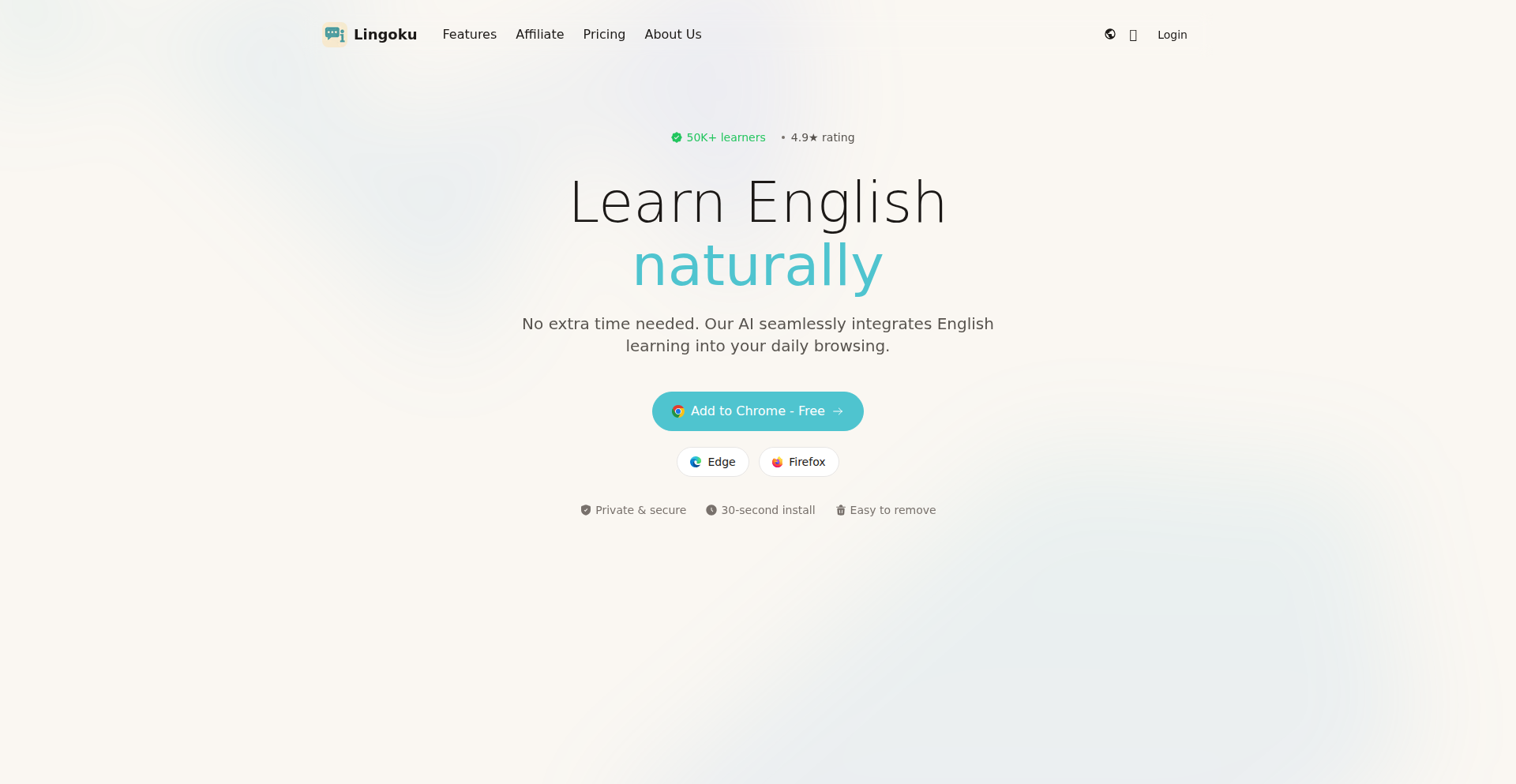
Author
englishcat
Description
Lingoku is a browser extension that transforms your web browsing into an immersive language learning experience. It intelligently detects foreign words and phrases on any webpage and provides instant translations and explanations, allowing users to learn languages like English, Japanese, Korean, and Chinese organically within their daily online activities. This innovative approach removes the friction of traditional language learning methods by integrating vocabulary acquisition directly into the user's existing digital environment.
Popularity
Points 2
Comments 1
What is this product?
Lingoku is a browser extension designed for language learners. Its core innovation lies in its real-time contextual translation engine. When you encounter an unfamiliar word or phrase on a webpage (supporting English, Japanese, Korean, and Chinese), Lingoku uses a combination of advanced Natural Language Processing (NLP) techniques and a robust dictionary lookup system to instantly display a tooltip with its translation and relevant grammatical information. This allows users to understand and learn new vocabulary without leaving the page or interrupting their browsing flow. It's like having a personalized language tutor seamlessly integrated into your browser.
How to use it?
Developers can integrate Lingoku into their workflow by simply installing the browser extension from the respective browser's web store (e.g., Chrome Web Store). Once installed, it automatically activates on any webpage. Users can customize settings such as the target languages, the level of detail in translations, and whether to translate specific word types. For developers who might want to leverage similar context-aware functionalities in their own applications, Lingoku's underlying principles of content scraping, NLP for word segmentation, and dynamic tooltip generation offer a blueprint. The value is immediate for language learners: just browse as usual, and learn passively and actively without extra effort.
Product Core Function
· Contextual Word Translation: Automatically detects foreign words and phrases on web pages and displays their translations and grammatical context. This provides immediate understanding of unfamiliar terms, accelerating vocabulary acquisition during everyday browsing.
· Multi-Language Support: Offers learning capabilities for English, Japanese, Korean, and Chinese, catering to a diverse user base and allowing for cross-linguistic learning.
· In-Browser Learning Experience: Integrates language learning directly into the web browsing experience, eliminating the need to switch between different learning applications or dictionaries, thereby making learning more efficient and less disruptive.
· Customizable Learning Settings: Allows users to tailor the learning experience by adjusting translation verbosity, supported languages, and other preferences, ensuring the tool adapts to individual learning needs and styles.
Product Usage Case
· A Japanese student reading an English news article: Lingoku highlights an unfamiliar English idiom, provides its meaning and common usage context, enabling the student to grasp the nuance without breaking their reading flow. This solves the problem of deciphering complex English expressions encountered online.
· A Korean user browsing a Chinese e-commerce site: Lingoku translates product descriptions and reviews from Chinese to Korean in real-time, helping the user understand product details and make informed purchasing decisions. This addresses the challenge of navigating foreign language content for practical purposes.
· An English speaker learning Japanese by reading Japanese manga online: Lingoku detects Japanese characters and provides phonetic readings (furigana) and translations for difficult Kanji, making the manga accessible and facilitating vocabulary and character recognition. This solves the problem of steep learning curves for character-based languages.
22
Zenith - Service Expense Tracker
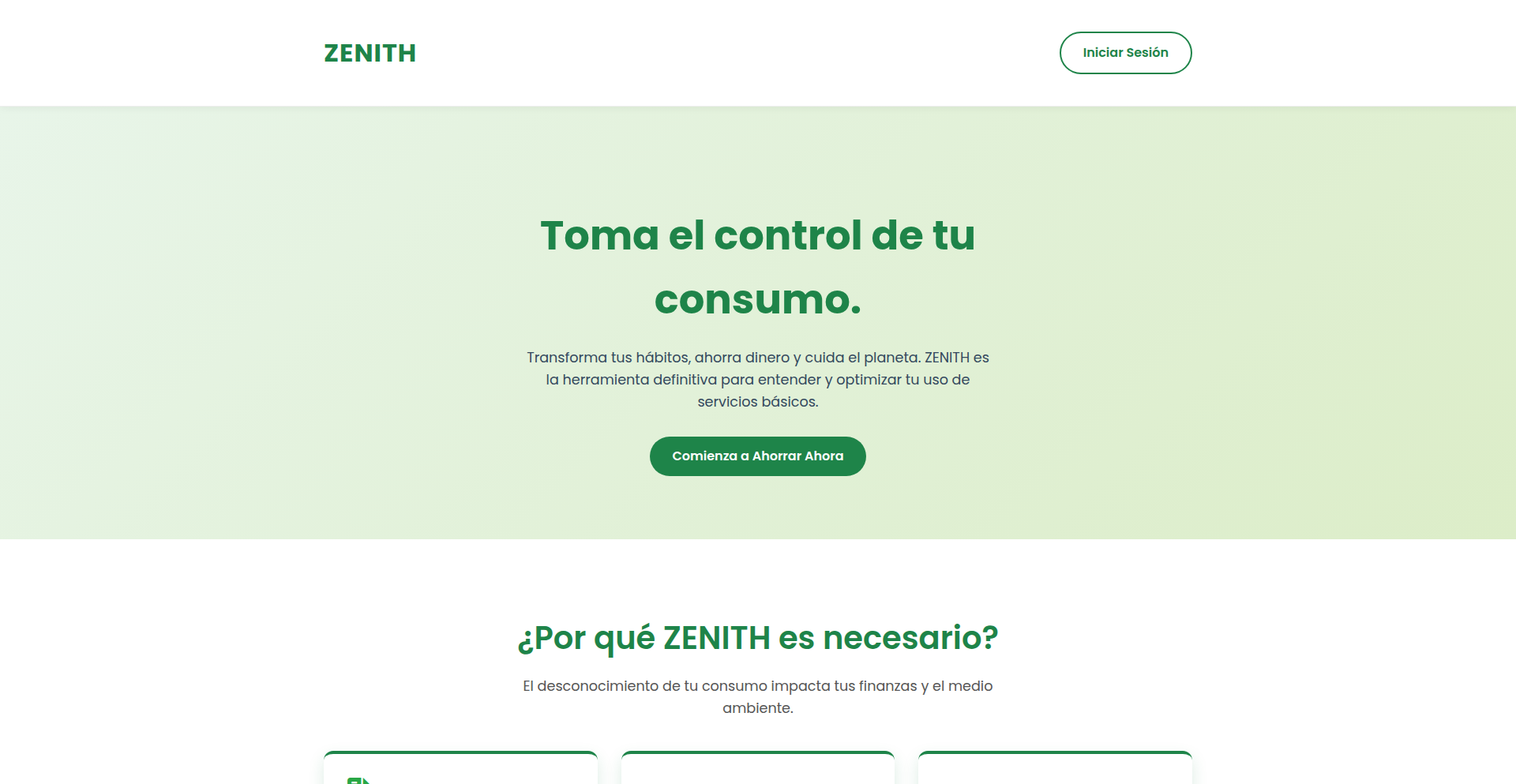
Author
IdKaiser
Description
Zenith is a straightforward Flask application developed by students to monitor service expenses. It addresses the common challenge of keeping track of utility bills and service subscriptions by providing a centralized platform for logging and visualizing spending. The innovation lies in its simplicity and accessibility, offering a basic yet effective solution for personal or small-scale expense management.
Popularity
Points 2
Comments 0
What is this product?
Zenith is a web application built with Flask, a lightweight Python web framework. At its core, it allows users to input and categorize their service expenses, such as internet bills, electricity, or subscription services. The innovation here is the democratization of expense tracking; instead of relying on complex accounting software, it leverages a simple web interface to make this task accessible to anyone with basic internet access. It demonstrates how readily available tools can be used to solve practical, everyday problems. Think of it as a digital ledger for your bills, making it easy to see where your money is going. The value proposition is clear: simplified financial awareness. So, what's in it for you? You get a clear picture of your spending without needing to be a financial expert.
How to use it?
Developers can use Zenith as a starting point for their own expense tracking projects or integrate its core logic into larger applications. It's designed to be run on a free PythonAnywhere server, making it easy to deploy and test. For users, the application provides a web interface where they can log expenses by entering details like the service name, amount, date, and category. The system then stores this information and presents it in an easily digestible format, likely through simple tables or charts. The value here is in its ease of adoption – you don't need to install anything complex; just access the web page. So, what's in it for you? You can start tracking your expenses within minutes, directly from your browser.
Product Core Function
· Expense Logging: Users can input details of their service expenses, such as name, amount, date, and category. This provides a structured way to record financial outgoings, making it easy to review past spending. The value is in creating a historical record for better financial planning. So, what's in it for you? You can easily record every bill you pay.
· Categorization: Expenses can be assigned categories (e.g., 'Utilities', 'Subscriptions'). This allows for a breakdown of spending, helping users identify areas where they might be overspending. The value is in gaining insights into spending habits. So, what's in it for you? You can quickly see how much you spend on different types of services.
· Data Visualization (Implied): While not explicitly detailed, a typical expense tracker would offer some form of data visualization, like simple charts or graphs, to present spending patterns. This makes complex financial data easily understandable at a glance. The value is in making financial data accessible to everyone. So, what's in it for you? You can see trends in your spending visually.
· Simple Web Interface: Built with Flask, the application offers an intuitive web-based user interface, requiring no specialized software installation. The value is in its accessibility and ease of use for a broad audience. So, what's in it for you? You can manage your expenses from any device with a web browser.
Product Usage Case
· Personal Budgeting: A student can use Zenith to track their monthly utility bills and subscription costs, helping them stay within their budget. This solves the problem of haphazardly managing variable expenses. So, what's in it for you? You can control your personal finances more effectively.
· Small Business Expense Tracking: A freelancer could use Zenith to log expenses related to their internet, software subscriptions, and office supplies. This provides a simple way to keep business expenses organized without a full accounting suite. So, what's in it for you? You can maintain basic financial records for your small business.
· Prototyping Expense Management Features: Developers could fork this project to experiment with adding more advanced features like recurring expense reminders, integration with payment APIs, or more sophisticated analytics. This serves as a foundation for more complex financial applications. So, what's in it for you? You can learn from a working example to build your own advanced financial tools.
23
ResearchFlow AI
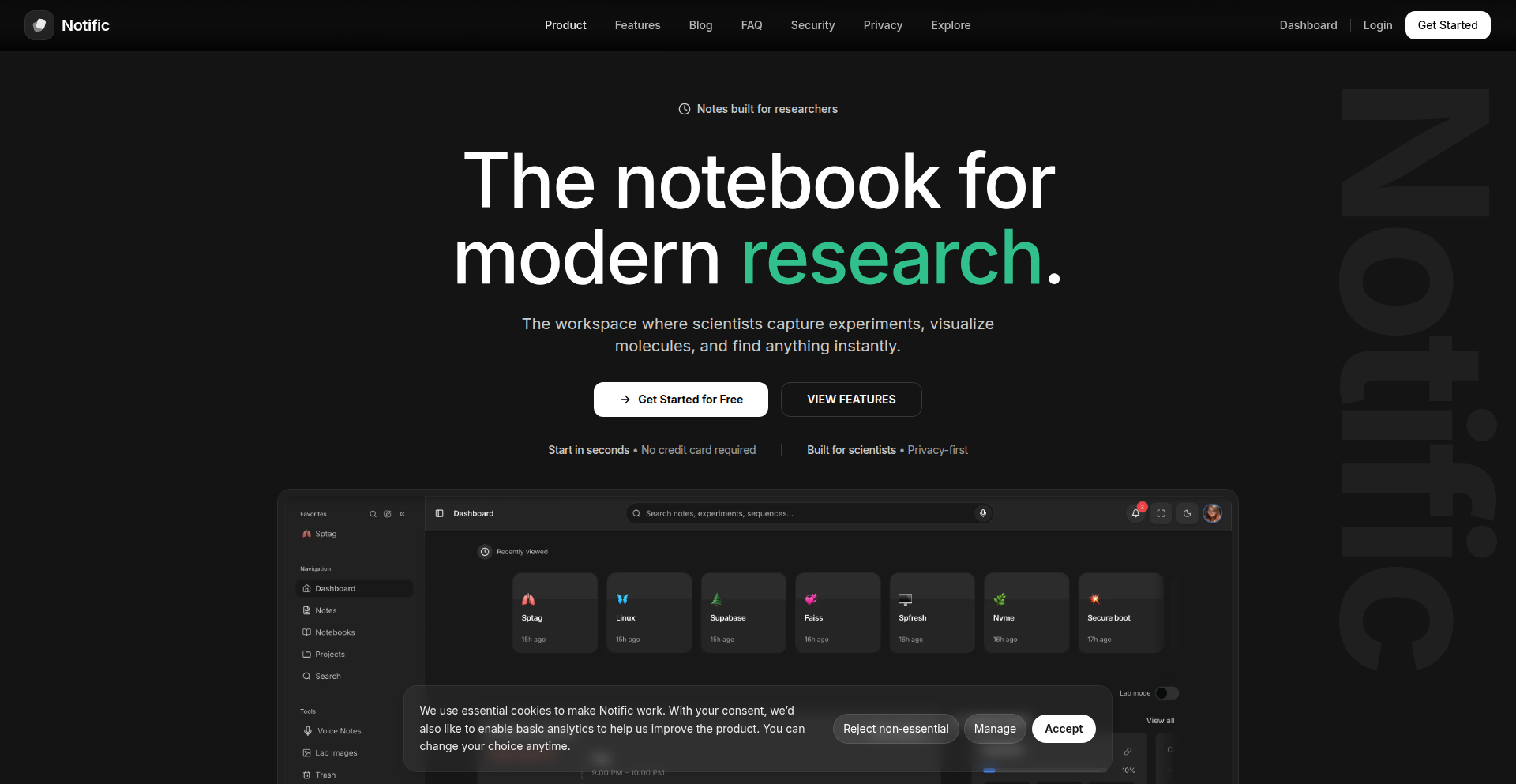
Author
bopoku579
Description
ResearchFlow AI is a proof-of-concept project aiming to bring the organizational power of Notion to the complex world of academic and technical research. It leverages AI to intelligently process, categorize, and connect research documents, notes, and ideas, solving the common challenge of information overload and disconnected knowledge silos faced by researchers.
Popularity
Points 1
Comments 1
What is this product?
ResearchFlow AI is a personal knowledge management tool specifically designed for researchers, acting like a smart, AI-powered version of Notion. Its core innovation lies in its ability to understand and semantically link research content. Instead of just storing documents, it uses Natural Language Processing (NLP) techniques to identify key concepts, extract relationships between papers, and surface relevant information based on your current research context. Think of it as an intelligent assistant that helps you navigate and synthesize your research, making it easier to discover connections and generate new insights. This is useful because it saves you immense time sifting through countless articles and notes, allowing you to focus on the actual research and innovation.
How to use it?
Developers can currently interact with ResearchFlow AI through its backend API, allowing for programmatic integration into their existing research workflows. This could involve feeding research papers, web articles, or personal notes into the system for AI-driven analysis. For example, a developer could write a script to automatically ingest all papers on a specific topic from a bibliography, and ResearchFlow AI would then process them, identify key themes, and suggest related work. The practical application is that you can build custom tools that leverage its intelligence, like automated literature review assistants or hypothesis generation platforms, directly impacting how you discover and process research.
Product Core Function
· Semantic Document Ingestion: Automatically analyzes and understands the content of research papers and notes, identifying key topics and concepts. This is useful for quickly grasping the essence of a document without reading it entirely, saving valuable research time.
· Knowledge Graph Construction: Builds an interconnected web of research ideas, papers, and authors, revealing hidden relationships and connections. This is useful for discovering novel research pathways and identifying influential work you might have missed.
· Contextual Information Retrieval: Surfaces relevant research and notes based on your current query or research focus, acting like a personalized research assistant. This is useful for finding that crucial piece of information exactly when you need it, boosting productivity.
· Idea Synthesis and Summarization: Helps researchers condense complex information and identify overarching themes across multiple documents. This is useful for developing a clear understanding of a research area and for generating concise summaries for presentations or publications.
Product Usage Case
· A PhD student struggling to keep track of hundreds of academic papers could use ResearchFlow AI to automatically categorize and link them by topic, methodology, and findings, enabling faster literature reviews and identification of research gaps. This solves the problem of getting lost in a sea of literature.
· A software engineer exploring new AI algorithms could feed research papers into ResearchFlow AI to understand how different approaches connect, identify promising new techniques, and potentially discover innovative combinations. This aids in accelerating the adoption of new technologies.
· A medical researcher investigating a specific disease could use ResearchFlow AI to connect research from different disciplines (e.g., genetics, clinical trials, patient outcomes) to uncover novel insights and potential treatment strategies. This fosters interdisciplinary research and accelerates breakthroughs.
24
SurpriseSaver Wishlist

Author
lsmael
Description
A shareable wishlist tool designed to prevent duplicate gifts and awkward coordination during events like birthdays or holidays. It allows users to create a list, share a link, and lets friends anonymously reserve items, ensuring the surprise remains intact for the list owner. The core innovation lies in its privacy-preserving reservation system and its focus on a frictionless, no-login user experience, powered by modern web technologies.
Popularity
Points 1
Comments 1
What is this product?
SurpriseSaver Wishlist is a web application that tackles the common problem of gift-giving chaos. Imagine planning a party or a holiday gift exchange. Instead of everyone guessing what to buy and potentially ending up with multiple identical items, one person creates a wishlist on SurpriseSaver. They share a unique link, and then friends can 'reserve' an item from that list. The key technical insight is how this reservation works: the friend who reserves it sees it's taken, but the person who created the list *never* sees what's been reserved. This maintains the element of surprise. It's built using Supabase for its backend (database, authentication, edge functions) and Next.js for a fast, responsive frontend. The 'no login required' aspect is a significant user experience win, making it incredibly easy for both list creators and gift-givers to participate. It's essentially a smart, privacy-focused shared inventory system for gifts.
How to use it?
For a gift-giver, you'd receive a link to a SurpriseSaver wishlist. You click the link, see the list of desired items, and choose one you'd like to get. You then click a 'reserve' button next to that item. The system records your reservation so others who view the list will see that item is no longer available. Crucially, the person who owns the list doesn't know you reserved it, keeping the surprise. For someone organizing an event, you'd go to the SurpriseSaver website, create a new list (giving it a title like 'My Birthday Wishlist'), add items with descriptions, and then share the generated link with your friends and family. The system handles all the coordination behind the scenes. The primary use case is for personal events and gift exchanges, but the underlying technology could be adapted for other scenarios requiring anonymous reservations or shared inventories.
Product Core Function
· Anonymous Item Reservation: Allows users to reserve an item from a shared wishlist without the list owner knowing which specific item was reserved by whom, ensuring surprise. This is technically achieved by separating the reservation status visibility from the list owner's view.
· No Login Required Experience: Enables both list creators and participants to interact with the wishlist without needing to sign up or log in, significantly reducing friction and increasing adoption. This is facilitated by token-based sharing and stateless operations where possible.
· Shareable Link Generation: Provides a unique URL for each wishlist, making it easy to distribute and share across various communication channels. The system dynamically generates these URLs for immediate sharing.
· Real-time Availability Updates: When an item is reserved, other users viewing the list see the updated availability in near real-time, preventing duplicate purchases. This is managed through frontend event listeners that update the UI based on backend reservation data.
· Privacy-Preserving Owner View: The wishlist owner can only see the list of items and their general availability (e.g., '3 items left'), but not the specific details of who reserved what, maintaining the surprise element. This is a core design principle implemented at the data retrieval and display layer.
Product Usage Case
· Birthday Gift Coordination: A user creates a wishlist for their upcoming birthday, listing desired books and gadgets. They share the link with friends. Friends can anonymously reserve an item, ensuring no one buys the same book twice and that the birthday person gets gifts they truly want without seeing what's reserved beforehand.
· Wedding Registry Alternative: For couples who prefer a more personal touch than a traditional registry, they can create a 'Honeymoon Fund' or 'New Home Essentials' wishlist. Guests can reserve contributions or specific items, knowing their gift choice is unique and appreciated, while the couple is surprised with the final compilation.
· Holiday Gift Exchange Management: In a family or office Secret Santa, a wishlist can be created for participants to see general gift ideas or specific items that are still needed. This prevents duplicate gifts and helps ensure everyone receives something they'll enjoy.
· Charity Donation Drive: A non-profit can create a wishlist of needed items (e.g., blankets, food items). Supporters can reserve items they wish to donate, ensuring the organization receives a diverse range of necessary supplies without overwhelming them with duplicates.
25
SharpFocus-C#DataFlowVisualizer
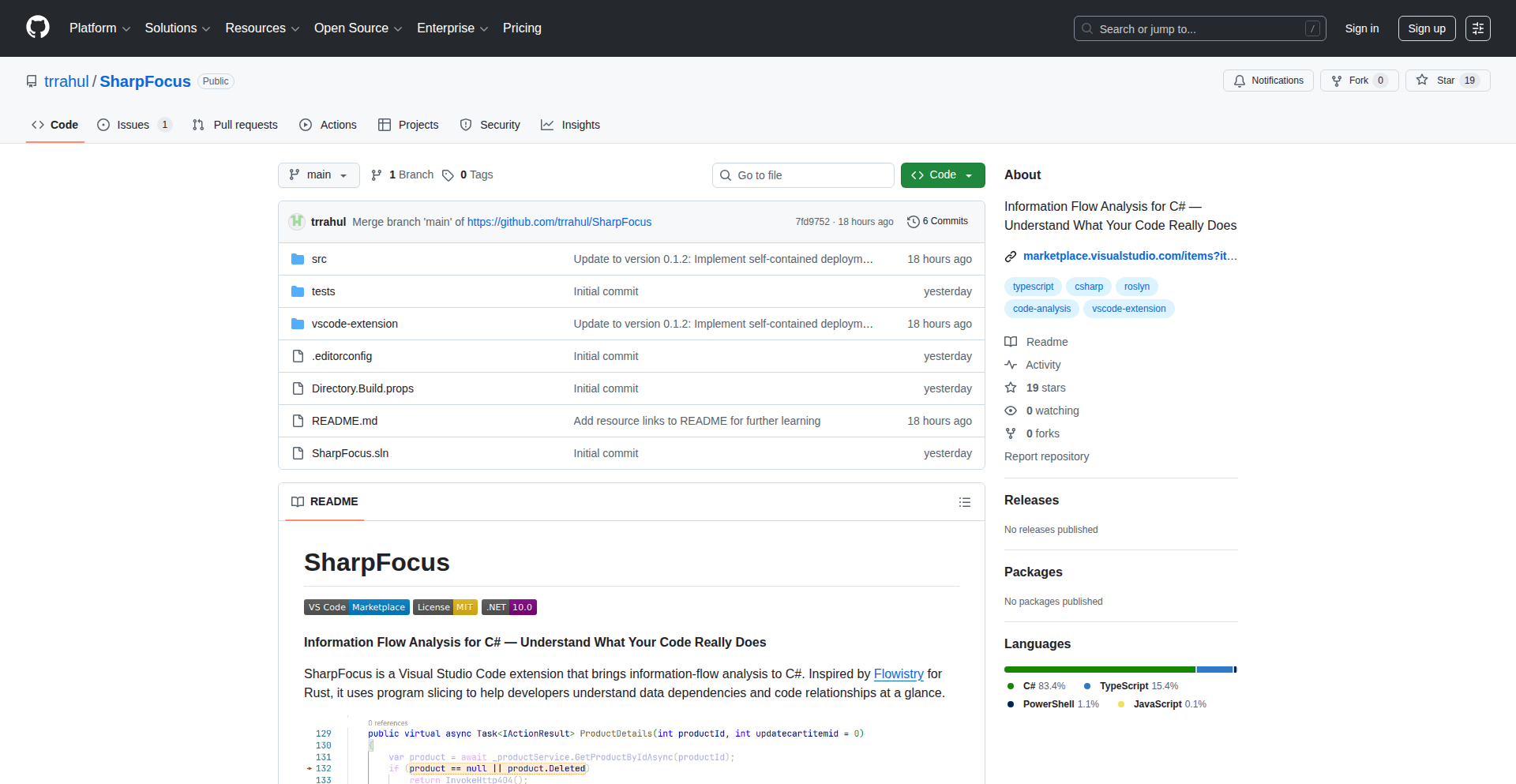
Author
trrahul
Description
SharpFocus is a VS Code extension that performs static analysis on C# code. Inspired by Flowistry for Rust, it visualizes data flow. By clicking on any variable, it highlights precisely what influenced that variable and what that variable influences, fading out everything else. This dramatically speeds up understanding and debugging complex C# methods. The core of its analysis leverages Roslyn, Microsoft's C# compiler platform.
Popularity
Points 2
Comments 0
What is this product?
SharpFocus is a static analysis tool for C# code that runs within VS Code. It employs a technique called 'program slicing' to help developers understand how data moves through their code. When you select a variable, it doesn't just show you where the variable is used; it traces the entire path of data that led to its current state and shows you where that data eventually goes. This is achieved by using Roslyn, the official C# compiler API, to deeply analyze the code's structure and dependencies, creating a clear, visual representation of data flow. So, for you, this means you can quickly see the 'story' of a piece of data in your code without getting lost in unrelated lines.
How to use it?
Developers can install SharpFocus directly from the VS Code Marketplace. Once installed, open a C# project in VS Code. Navigate to a method you want to understand or debug. Click on any variable within that method. SharpFocus will instantly highlight the relevant code paths, making it easy to follow the data flow. This can be used for understanding how a specific configuration value is determined, tracing the origin of a bug, or simply comprehending the logic of a complex function. It integrates seamlessly into your existing VS Code workflow.
Product Core Function
· Data flow highlighting: Identifies and visually separates all code that directly influences a selected variable and all code that the variable influences. This saves you time by focusing your attention only on the relevant parts of your code, helping you understand complex logic faster.
· Code context fading: Automatically dims or fades out code that is not related to the selected variable's data flow. This declutters your view, making it easier to concentrate on the essential information and reducing cognitive load during debugging.
· Program slicing visualization: Applies program slicing techniques to clearly show the dependencies and lineage of data within your C# code. This helps you pinpoint the root cause of issues and understand the impact of changes with greater confidence.
· Roslyn-powered analysis: Leverages the robust C# compiler API (Roslyn) for accurate and deep static code analysis. This ensures the insights provided are reliable and based on a thorough understanding of your C# code's structure and behavior.
Product Usage Case
· Debugging a bug where a variable has an unexpected value: Select the problematic variable and SharpFocus will show you exactly which lines of code are setting its value, allowing you to quickly identify the source of the error.
· Understanding a legacy or complex function: Click on a key variable within a long method. SharpFocus will highlight the entire data path, revealing how that variable's state is built up and what downstream effects it has, making complex code more approachable.
· Refactoring code safely: Before changing a piece of code, select a variable it affects. SharpFocus will show you what else depends on this variable, helping you foresee potential unintended consequences of your refactoring efforts.
· Learning C# or a new codebase: By interacting with variables, developers can intuitively grasp how data flows through the application, accelerating the learning curve and improving comprehension of unfamiliar code structures.
26
Nupst Deno Guardian
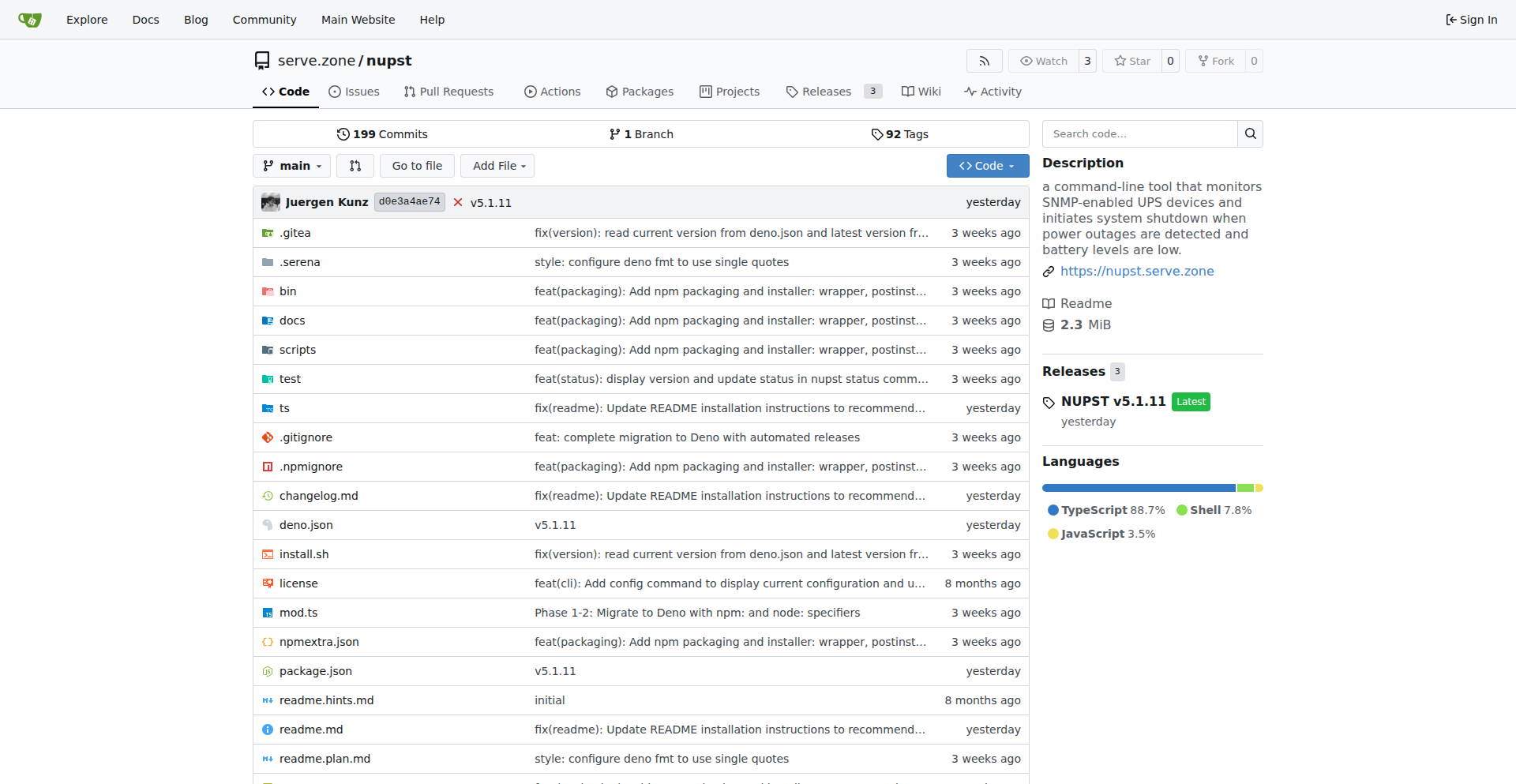
Author
PhilKunz
Description
Nupst v5 is a Deno-based shutdown tool designed to protect against data loss during unexpected power outages. It leverages a unique approach to safely shut down devices, ensuring that running applications and processes are gracefully terminated, thereby preventing corruption and ensuring data integrity. This is a demonstration of creative problem-solving in the realm of system stability and resilience.
Popularity
Points 2
Comments 0
What is this product?
Nupst v5 is a sophisticated system utility built with Deno, an open-source runtime for JavaScript and TypeScript. Its core innovation lies in its intelligent shutdown mechanism. Instead of a brute-force shutdown, Nupst analyzes running processes and applications, sending them polite signals to save their state and close down gracefully. This is crucial for preventing data corruption that often occurs when a computer is abruptly powered off, especially during tasks like database operations or file transfers. The Deno foundation allows for cross-platform compatibility and modern JavaScript/TypeScript features, making it a robust and efficient tool. So, what's in it for you? It means your important work is less likely to be lost when the lights go out.
How to use it?
Developers can integrate Nupst into their system management scripts or use it as a standalone utility. By installing Nupst (instructions typically found in its repository), you can configure it to monitor system events or be triggered manually. For example, when Nupst detects a low battery condition on a laptop or receives a signal from a UPS (Uninterruptible Power Supply), it initiates its shutdown sequence. This could be as simple as running a command like `nupst shutdown` in your terminal or scripting its execution based on system events. This allows for automated, safe shutdowns in critical situations. So, how does this help you? It provides peace of mind by automating the protection of your data and system during power failures.
Product Core Function
· Intelligent Process Termination: Nupst identifies and signals running applications to close gracefully, preventing data loss. This is valuable for system administrators and developers who need to ensure application state is saved before a shutdown.
· Deno Runtime Utilization: Built on Deno, it benefits from modern JavaScript/TypeScript capabilities, enhanced security features, and cross-platform compatibility. This means a more reliable and portable tool for various operating systems.
· Power Outage Protection: Specifically designed to mitigate risks associated with unexpected power interruptions. This directly addresses the critical need for data integrity in unstable power environments.
· System Stability Enhancement: By ensuring clean shutdowns, Nupst contributes to overall system stability and reduces the likelihood of hardware or software issues caused by abrupt power loss.
Product Usage Case
· On a developer's workstation: If a sudden power outage occurs while working on a complex coding project, Nupst can ensure that IDEs and build processes are closed safely, preventing code corruption and unsaved work.
· In a server environment: For critical servers that cannot afford downtime or data loss, Nupst can be configured to respond to UPS signals, orchestrating a controlled shutdown of services to prevent database corruption or file system damage.
· For IoT devices: In remote or battery-powered IoT applications, Nupst can be used to implement safe shutdown routines when power levels become critically low, preserving the device's configuration and logged data.
· As a component in a custom OS image: Developers building custom operating systems or appliance software can embed Nupst to provide a robust shutdown mechanism, enhancing the end-user experience by preventing data loss during unexpected power events.
27
Teda.dev: Browser-Native AI App Forge
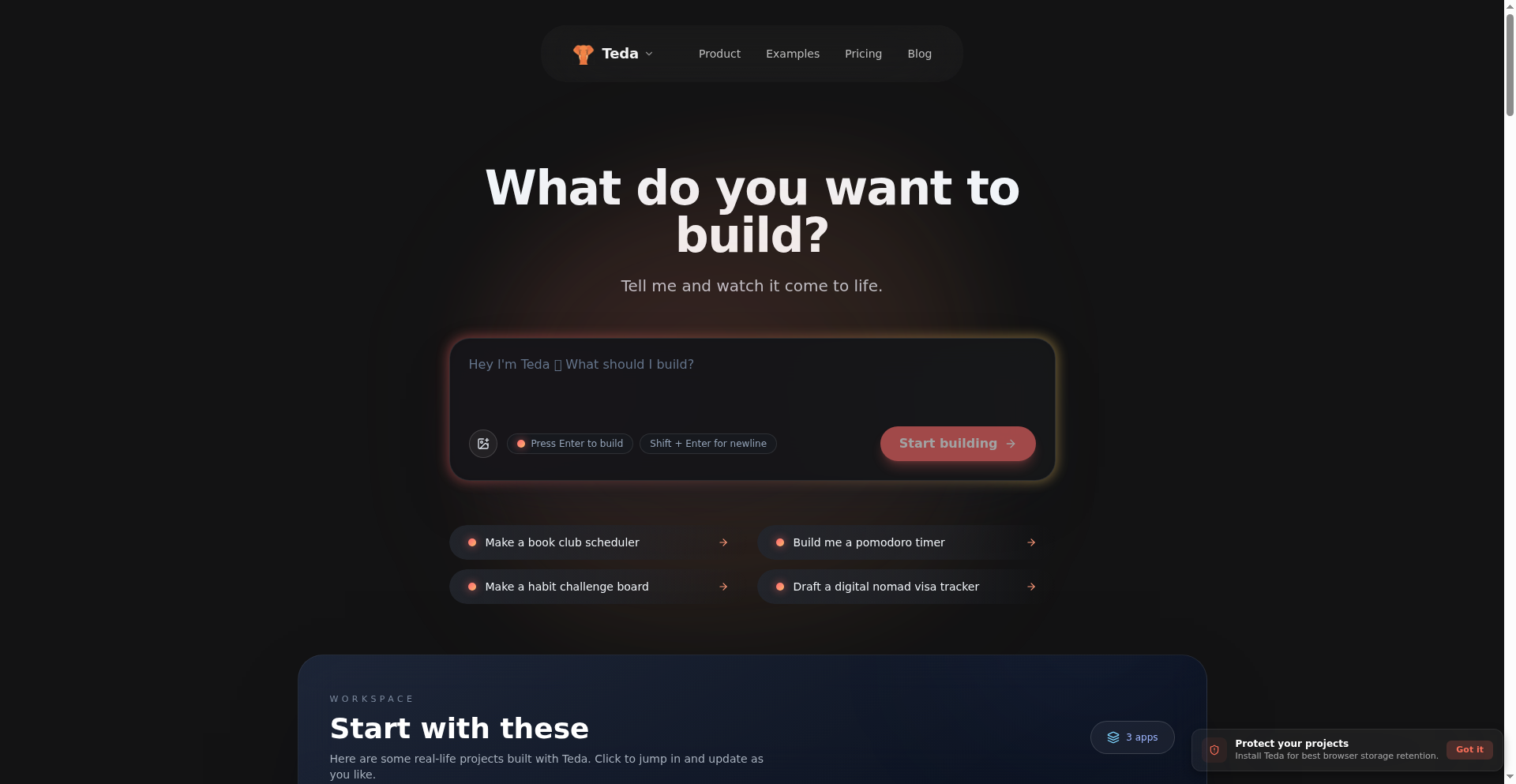
url
Author
ebenezerdon
Description
Teda.dev is an AI-powered application builder focused on creating simple, functional, browser-based tools without complex frameworks or server dependencies. It differentiates itself by producing clean HTML, CSS, and JavaScript applications that are deployable anywhere, emphasizing high-quality UI/UX over the bloated, vendor-locked solutions often seen from other AI app builders. This allows developers to quickly prototype and build standalone utilities that solve everyday problems, giving them complete ownership of the generated code.
Popularity
Points 2
Comments 0
What is this product?
Teda.dev is an AI tool that translates your natural language descriptions into fully functional, standalone web applications. Unlike other AI builders that aim to replace developers or create large, server-dependent applications, Teda.dev focuses on generating lightweight, browser-native applications composed purely of HTML, CSS, and JavaScript. The core innovation lies in its ability to produce polished user interfaces and experiences, and to output code that requires no build steps or external frameworks, making it incredibly easy to use and deploy. This means you get a working app quickly, and it's entirely yours to use and modify.
How to use it?
Developers can use Teda.dev by describing the desired functionality of a simple application in plain English. For instance, you could describe a tool to convert image formats, a simple calculator, or a personal note-taking app. Teda.dev then interprets this description and generates the corresponding HTML, CSS, and JavaScript code. This generated code can be directly saved as a single HTML file and opened in any web browser, or hosted on simple static hosting platforms. It's ideal for quickly building personal tools, browser extensions, or small utilities that don't require backend processing.
Product Core Function
· AI-driven code generation for web applications: Translates natural language prompts into functional HTML, CSS, and JavaScript, enabling rapid prototyping and tool creation without manual coding.
· Browser-native application output: Generates standalone web apps that run entirely in the browser, requiring no server-side infrastructure or complex build processes, making deployment and sharing effortless.
· Focus on clean UI/UX: Prioritizes user interface and user experience design, delivering more polished and intuitive applications compared to other AI builders.
· Full code ownership and portability: Provides raw HTML, CSS, and JavaScript, granting users complete control over their applications and the ability to run them anywhere.
· Rapid iteration for small utilities: Empowers developers to quickly build and iterate on small, focused tools for personal use or specific tasks, fostering a hacker-like approach to problem-solving.
Product Usage Case
· Building a quick Instagram video downloader: A developer needs to download videos from Instagram but finds existing tools filled with ads. They describe this need to Teda.dev and in minutes, they have a functional web app that performs this task, saving them time and frustration. This showcases how Teda.dev can solve immediate, everyday inconveniences with custom tools.
· Creating a personal meal planner: A user wants a simple way to plan their meals. Teda.dev generates a web application that allows them to input meals and create a weekly plan, running entirely in their browser. This demonstrates Teda.dev's utility for personal productivity and lifestyle tools.
· Developing an image conversion utility: A designer needs to quickly convert images between formats (e.g., JPG to PNG). Teda.dev can generate a small, dedicated web app for this purpose, accessible from any browser without needing to install bulky software. This highlights the value of Teda.dev for specialized, on-demand functionality.
· Generating handwriting practice sheets: A parent needs custom handwriting practice sheets for their child. Teda.dev can create an app where they can input text and generate printable sheets. This exemplifies Teda.dev's ability to create highly specific, niche tools that cater to individual needs.
28
ZetaJS
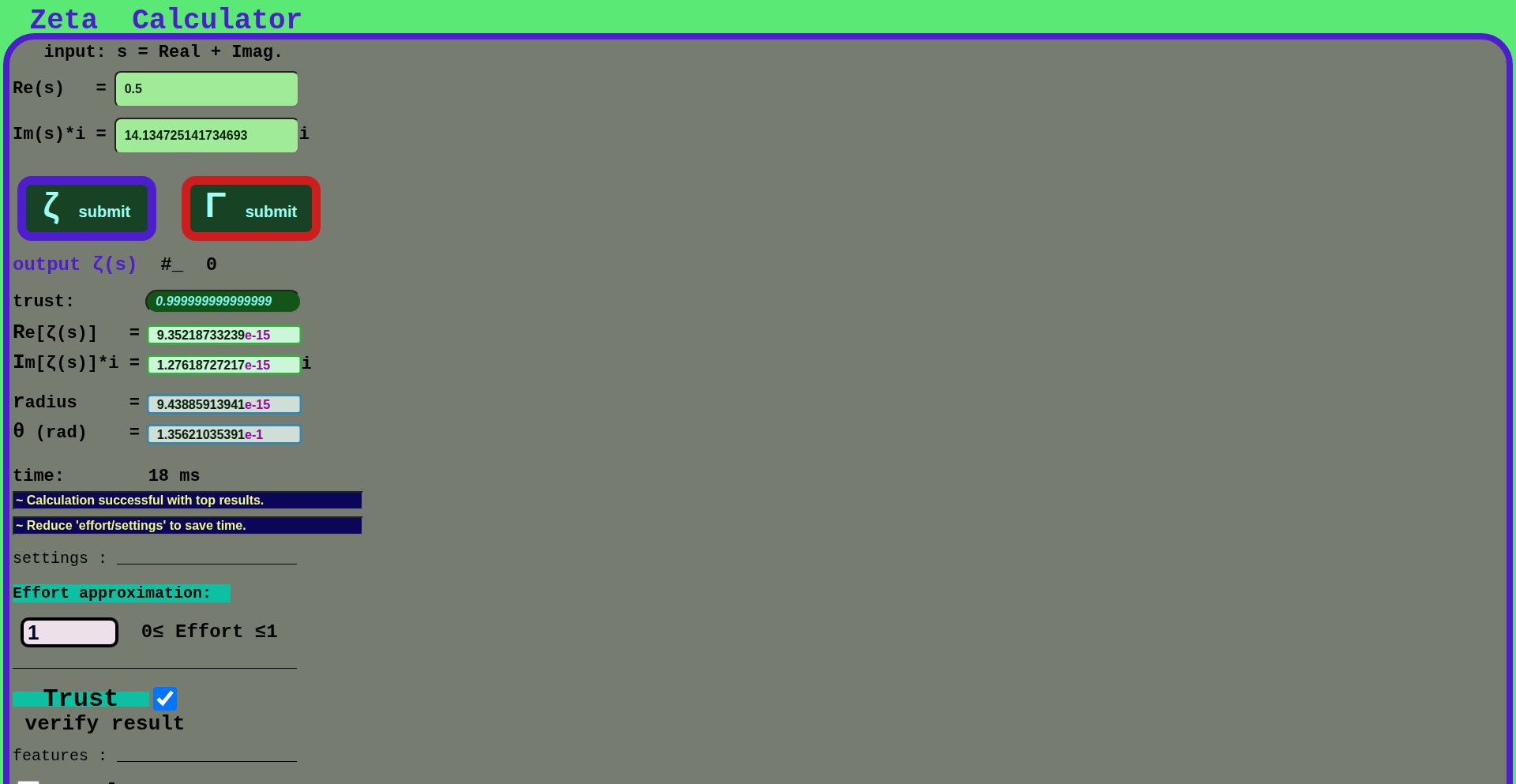
Author
cpuXguy
Description
ZetaJS is a JavaScript library for computing the complex zeta function. It tackles a mathematically intricate problem, bringing advanced number theory computation into the browser environment using pure JavaScript, making complex mathematical analysis accessible to web developers and researchers without requiring specialized software.
Popularity
Points 2
Comments 0
What is this product?
ZetaJS is a sophisticated mathematical computation engine implemented entirely in JavaScript. It focuses on calculating the Riemann zeta function, a crucial function in number theory with applications in prime number distribution and quantum physics. The innovation lies in achieving this complex calculation within the constraints of a web browser's JavaScript environment. Typically, such computations require high-performance computing or specialized math libraries. ZetaJS demonstrates that with clever algorithms and careful implementation, even these advanced mathematical operations can be performed client-side, opening up new possibilities for interactive mathematical exploration and data analysis directly on the web.
How to use it?
Developers can integrate ZetaJS into their web applications to perform complex zeta function calculations. This could involve embedding a calculator widget directly on a scientific website, building interactive visualizations of the zeta function's behavior, or using it as part of a larger web-based analytical tool. The library provides simple API calls to input complex numbers (real and imaginary parts) and receive the computed zeta function value. For instance, a web application could allow users to input values and see real-time results, or a researcher could use it to process data that requires zeta function analysis without needing to send sensitive information to a server.
Product Core Function
· Complex Number Input and Output: Allows developers to pass complex numbers as input and receive complex numbers as output, which is fundamental for zeta function calculations and is handled efficiently within JavaScript's number types.
· Zeta Function Computation: Implements the core algorithm to calculate the Riemann zeta function for a given complex input. This is the heart of the library and its main technical achievement, enabling complex math directly in the browser.
· Browser-Native Execution: Runs entirely within the user's browser, meaning no server-side processing is required for computations. This offers benefits in terms of privacy, speed for interactive tasks, and reduced server costs.
· Interactive Testing Interface: Provides a built-in web-based calculator on its demonstration site, allowing users and developers to immediately test and understand the function's behavior with various inputs without any setup.
Product Usage Case
· Interactive Mathematical Exploration Websites: A website designed for students learning number theory could use ZetaJS to allow users to input complex numbers and visualize the behavior of the zeta function in real-time, aiding comprehension and engagement.
· Scientific Data Analysis Tools (Web-based): Researchers analyzing data related to prime numbers or quantum mechanics could integrate ZetaJS into a web portal, enabling them to perform specific zeta function calculations on their datasets directly through their browser, simplifying workflows.
· Educational Widgets for Complex Analysis: A university course on complex analysis could embed a ZetaJS-powered widget into its online learning platform, giving students hands-on experience with the zeta function's properties without needing to install any software.
· Prototyping and Experimentation Platforms: Developers building novel applications that leverage advanced mathematical functions could use ZetaJS for rapid prototyping to test hypotheses and concepts related to the zeta function's applications, accelerating the innovation cycle.
29
PyMobileSim
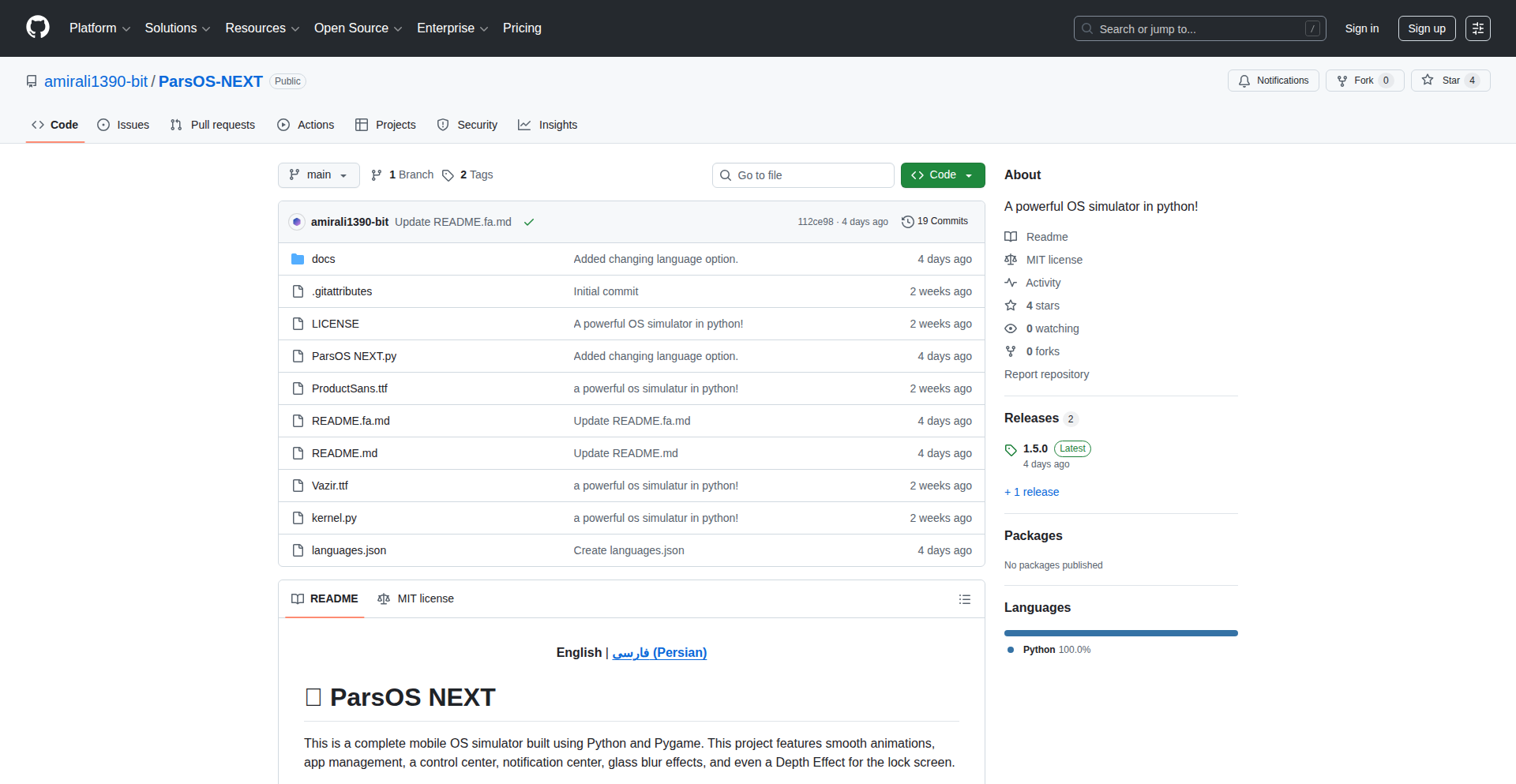
Author
Amirali1390
Description
PyMobileSim is a Python-based simulation of a mobile operating system, built with Pygame for a visually appealing interface. It showcases modern UI features like blur effects and animations, and includes a functional web browser with the ability to download simple '.PRS' format applications. It solves the problem of needing a controlled environment to test mobile app logic or UI elements without requiring actual mobile hardware or complex development setups.
Popularity
Points 2
Comments 0
What is this product?
PyMobileSim is a desktop application that mimics the look and feel of a mobile operating system. It's built using Python and the Pygame library, which is a popular toolkit for creating games and multimedia applications. The innovation lies in its ability to create a realistic graphical user interface (GUI) with advanced visual effects like 'blur' (making elements behind others appear fuzzy) and 'smooth animations' (making transitions between screens or elements fluid, not jerky). This provides a convenient, simulated environment for developers to explore OS-level interactions and user interface designs without needing to deploy to actual mobile devices or use complex, platform-specific SDKs. It also includes a basic web browser and a custom application installation system using a simple '.PRS' file format, demonstrating a self-contained ecosystem for testing.
How to use it?
Developers can use PyMobileSim by simply running the Python script on their computer. They can interact with the simulated OS through the graphical interface, navigate the web browser, and install custom-built '.PRS' applications. This is particularly useful for front-end developers who want to test their UI designs, backend developers who need to simulate API calls from a mobile client, or anyone interested in exploring OS-level functionalities in a sandbox environment. Integration would typically involve developing simple applications in Python that can be packaged as '.PRS' files and then loaded into the simulator.
Product Core Function
· Simulated Mobile OS Interface: Provides a visual environment that resembles a modern smartphone OS, allowing developers to experience user interactions and navigation flow. This is valuable for testing UI/UX concepts before committing to expensive mobile development resources.
· Advanced GUI with Blur and Animations: Implements sophisticated visual elements like blur effects and smooth animations, offering a realistic and engaging user experience for testing. This helps in evaluating how modern UI trends translate in a simulated environment.
· Integrated Web Browser: Allows users to browse the web within the simulated OS, enabling the testing of web-based content and functionalities as they would appear on a mobile device. This is crucial for responsive web design testing.
· '.PRS' Application Download and Installation: Supports a custom file format for installing simple applications, demonstrating a basic app ecosystem and allowing for testing of application deployment and execution within the simulator. This is useful for testing app packaging and installation logic.
· Python-based Development: Built entirely in Python, making it highly accessible and modifiable for developers familiar with the language. This lowers the barrier to entry for experimentation and customization.
Product Usage Case
· Testing responsive web design: A web developer can use PyMobileSim to see how their website looks and functions on a simulated mobile screen, identifying any layout issues or performance bottlenecks before deploying to live servers. This saves time and resources on actual device testing.
· Prototyping mobile UI flows: A UI/UX designer can mock up user interface flows and test navigation within the simulated OS, gathering feedback on usability and intuitiveness without requiring extensive coding. This accelerates the design iteration process.
· Simulating mobile client requests: A backend developer can use PyMobileSim to simulate requests from a mobile application to their API, verifying data handling and response logic without needing a physical device or a full mobile development environment. This speeds up backend development and testing.
· Educational purposes for OS concepts: Computer science students can use PyMobileSim to understand fundamental operating system concepts like GUI interaction, application lifecycle, and file management in a hands-on, visual manner. This makes abstract concepts more concrete and easier to learn.
30
NextFurnitureCatalogAI
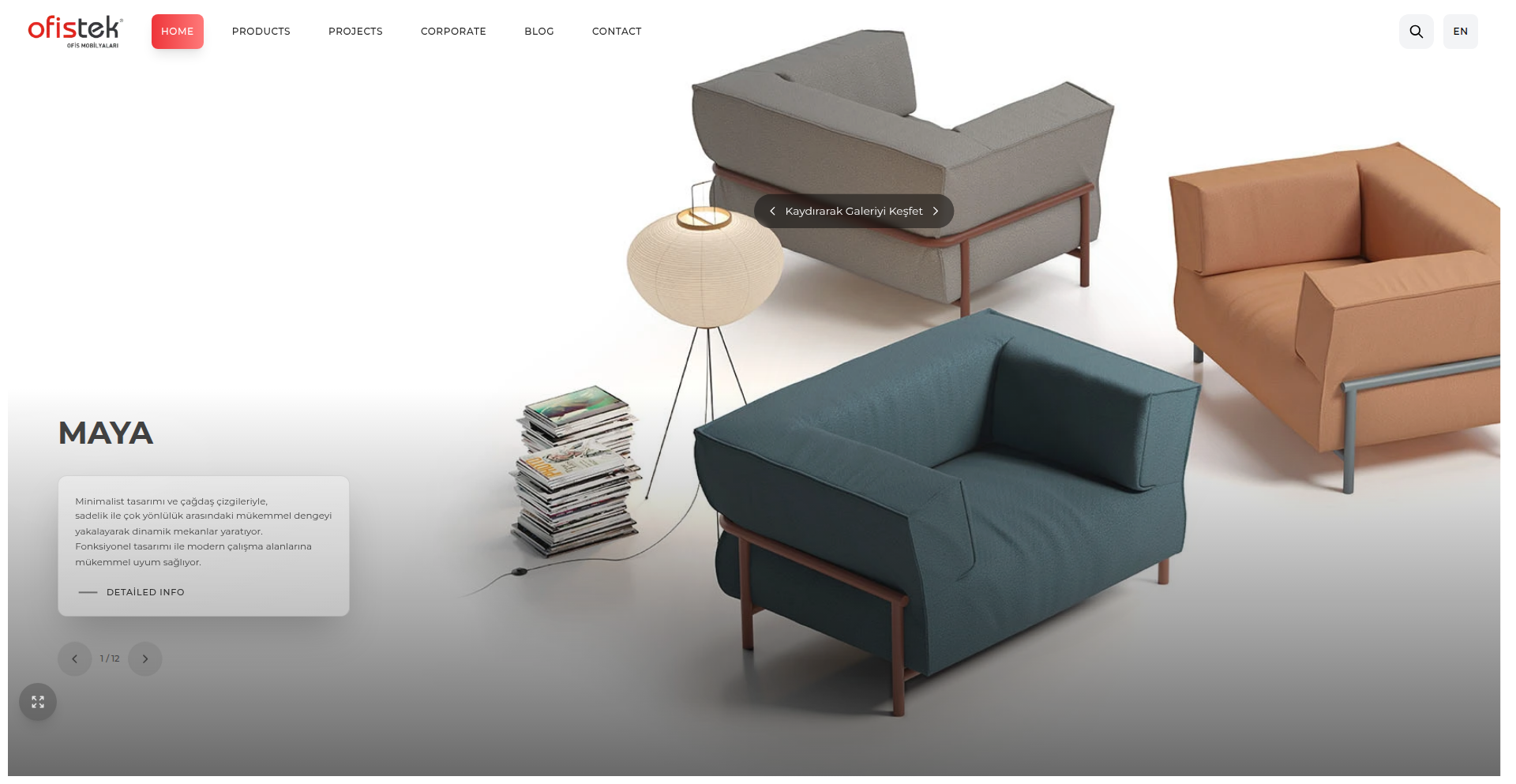
Author
oktaydak
Description
A cutting-edge office furniture catalog built with Next.js 15.1.5, React 19, and TypeScript. This project showcases a highly performant, mobile-first, and internationally accessible platform. Its key innovation lies in integrating AI-powered content generation for a dynamic blog, alongside robust administrative features powered by the GitHub API, offering a glimpse into modern web development stacks for e-commerce and content management.
Popularity
Points 2
Comments 0
What is this product?
This is a sophisticated online catalog for office furniture. Technically, it's a web application built using the latest features of Next.js (App Router) and React 19. The innovation comes from its multi-language support, optimized performance using Server-Side Rendering (SSR) and Incremental Static Regeneration (ISR), and a smart blog system powered by Groq AI for automatic content creation. It also features a well-organized admin panel that leverages the GitHub API to manage product information, demonstrating a flexible and scalable approach to content management. Essentially, it's a modern, fast, and feature-rich digital storefront.
How to use it?
Developers can use this project as a blueprint for building their own high-performance, internationalized e-commerce or product catalog websites. The project demonstrates best practices for Next.js App Router, which helps in structuring applications efficiently. It can be integrated into existing e-commerce platforms or used as a standalone solution. The use of TailwindCSS makes styling highly customizable, and Framer Motion adds smooth animations. The AI blog integration can be adapted to generate product descriptions, industry insights, or marketing content automatically, saving significant time and effort for content teams.
Product Core Function
· Multi-language support (11 languages): Enables reaching a global audience by providing content in various languages, directly impacting market reach and customer engagement.
· High-performance rendering (SSR, ISR): Ensures fast loading times and a smooth user experience, crucial for retaining visitors and improving search engine rankings.
· AI-powered blog system (Groq AI integration): Automates content creation for blogs, offering a unique way to keep the website fresh with relevant articles and insights, driving organic traffic.
· Admin panel with GitHub API integration: Provides a streamlined way for administrators to manage product listings and website content, using a familiar developer tool (GitHub) for version control and collaboration.
· Advanced search and filtering: Allows users to quickly find desired products, improving user satisfaction and conversion rates by simplifying the discovery process.
· Mobile-first responsive design: Guarantees optimal viewing and interaction experience across all devices, from smartphones to desktops, essential for modern web usability.
· PWA support: Enables offline access and app-like features, enhancing user engagement and providing a more robust experience, especially for mobile users.
Product Usage Case
· An e-commerce company looking to launch a new product line in multiple countries can use this project as a foundation for their international website, leveraging the multi-language support and optimized performance to ensure a consistent brand experience globally.
· A furniture retailer can implement the AI-powered blog to automatically generate articles about interior design trends, product care tips, or company news, thereby boosting their SEO and engaging their customer base with fresh content without extensive manual effort.
· A small business owner who needs to manage a large product catalog can adopt the admin panel structure, using the GitHub API integration to track changes and collaborate with team members on product updates, offering a robust yet accessible content management solution.
· A web development agency building custom catalogs for clients can learn from the project's architecture and feature set, particularly the combination of modern React frameworks, AI integration, and performance optimization techniques, to deliver high-quality, performant websites efficiently.
31
TubeFlashcards
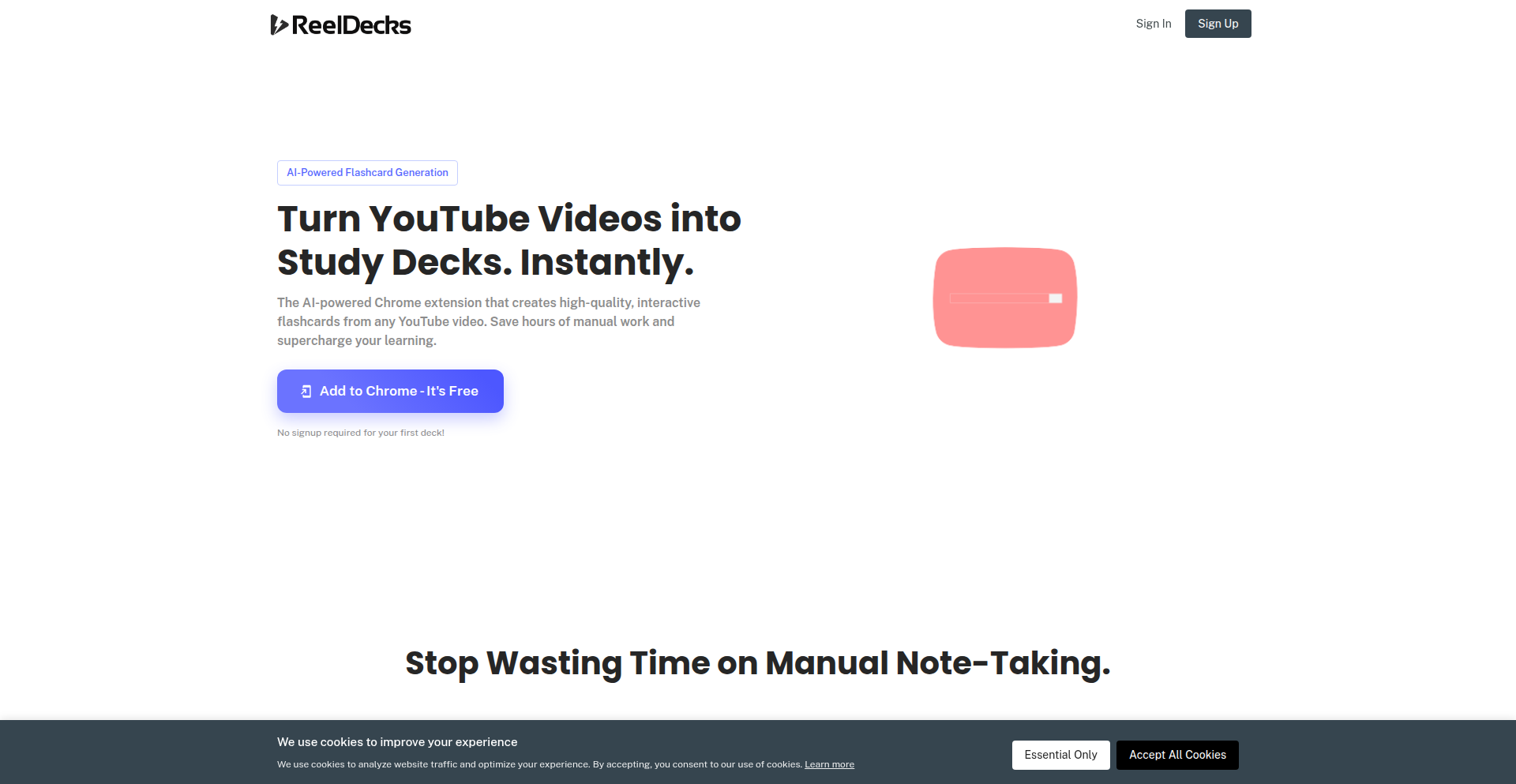
Author
msafi04
Description
A Chrome extension that intelligently extracts key information from YouTube videos and transforms it into interactive flashcards, streamlining the learning and revision process by leveraging AI for content summarization and concept identification.
Popularity
Points 1
Comments 1
What is this product?
TubeFlashcards is a browser extension designed to revolutionize how you learn from online video content. It uses natural language processing (NLP) and machine learning algorithms to analyze the audio and transcript of YouTube videos. It then identifies the most crucial points, definitions, and concepts, automatically generating a set of digital flashcards. This bypasses the manual, time-consuming process of note-taking and concept extraction, making video learning more active and effective. The innovation lies in its ability to understand the context and importance of information within a video, rather than just passively transcribing it.
How to use it?
Developers can integrate TubeFlashcards into their personal learning workflows or even consider it as a foundation for educational platforms. To use it, simply install the Chrome extension from the Chrome Web Store. Then, navigate to any YouTube video you wish to learn from. The extension will provide an interface, usually accessible via an icon in your browser toolbar or directly on the YouTube page, to generate and manage your flashcards. You can then review these flashcards within the extension's interface or potentially export them for use with other spaced repetition systems. This offers a direct, low-friction way to turn passive video consumption into active study.
Product Core Function
· Automated Transcript Analysis: Leverages NLP to process the spoken content of YouTube videos, forming the basis for flashcard creation. This means you don't have to manually type out what's being said, saving significant time and effort.
· Intelligent Content Extraction: Employs AI algorithms to identify and extract key concepts, definitions, and important facts from the video transcript. This ensures that the generated flashcards are relevant and cover the most critical information, providing focused study material.
· Flashcard Generation: Automatically creates digital flashcards from the extracted information, pairing key terms with their explanations or definitions. This provides a ready-to-use study tool that facilitates memorization and recall.
· User-Friendly Interface: Offers a simple and intuitive way to manage and review generated flashcards directly within the browser. This makes the learning process seamless and accessible without requiring complex setup or external tools.
Product Usage Case
· A student studying for a complex biology exam can use TubeFlashcards on educational YouTube lectures. The extension will create flashcards for biological terms and their definitions, allowing the student to quickly review and memorize key concepts before the test, thus improving their exam preparation efficiency.
· A developer learning a new programming language from online tutorials can leverage TubeFlashcards to generate flashcards for syntax, functions, and important commands. This helps in retaining the new information learned from the video tutorials, accelerating their learning curve and improving code recall.
· A researcher watching documentaries or informational videos can use TubeFlashcards to quickly create a knowledge base of key facts and historical dates. This provides an easy way to revisit and reinforce learned information without re-watching entire videos, enhancing knowledge retention and recall for later reference.
32
SpotifyNowPlayingSVG
Author
SahooShuvranshu
Description
This project is a minimalist web service that generates a dynamic SVG image showcasing your currently playing Spotify track. It connects to the Spotify API to fetch real-time song data and renders it into a customizable banner, perfect for embedding into developer profiles like GitHub READMEs. This addresses the need for developers to add personalized, dynamic content to their online presence with minimal effort.
Popularity
Points 1
Comments 1
What is this product?
SpotifyNowPlayingSVG is a lightweight web application built with Python (Flask) that acts as a bridge between your Spotify account and a visual display. It securely authenticates with the Spotify API to retrieve information about the song you are currently listening to. This song data (like title, artist, and album art) is then used to dynamically generate a Scalable Vector Graphics (SVG) image. SVGs are resolution-independent, meaning they look sharp on any screen size. The core innovation lies in its ability to translate live, personal streaming data into a shareable, visually appealing graphic, offering a unique way for developers to express their musical taste and activity.
How to use it?
Developers can easily integrate this project into their GitHub READMEs or other profile pages. After setting up the project (which involves obtaining Spotify API credentials), you can generate a unique URL that points to your personalized banner. This URL can then be embedded as an image tag in your markdown. For example, `<img src="YOUR_GENERATED_BANNER_URL" alt="Spotify Now Playing">`. The project is designed for easy, free deployment on platforms like Vercel, making it accessible for even novice developers. This means you can have a constantly updating visual of your music without complex coding.
Product Core Function
· Real-time Spotify Track Data Fetching: Connects to the Spotify API to retrieve the currently playing song's details, ensuring the banner is always up-to-date. This provides a dynamic and engaging element to your profile, showing your current musical mood.
· Dynamic SVG Image Generation: Crafts a scalable vector graphic (SVG) on the fly, embedding the song information. This means the banner will always look crisp and professional, regardless of screen resolution, enhancing your profile's visual appeal.
· Customizable Banner Appearance: Allows for personalization of the generated SVG, enabling developers to match the banner's style to their profile's aesthetic. This offers a creative outlet and a way to make your profile truly unique.
· Easy Deployment and Integration: Built with Flask and optimized for platforms like Vercel, making it simple to host and embed. This removes technical hurdles, allowing developers to focus on showcasing their music taste rather than complex backend setup.
Product Usage Case
· Showcasing Current Music Taste on GitHub README: A developer can embed this banner on their GitHub profile README. Every time they listen to a new song on Spotify, their README will automatically update to show what they're currently enjoying. This adds a personal touch to their professional profile and can spark conversations.
· Personalized Developer Portfolios: Integrate the banner into a personal portfolio website to add a dynamic element that reflects the developer's personality and current activities. This makes the portfolio more engaging than static content.
· Adding Live Activity to Social Media Profiles: While primarily for GitHub, the concept can be extended to other platforms that support image embedding in profiles or posts, allowing for continuous updates of musical preferences.
· Example of a Technical Showcase: A developer can use this project as an example of how to integrate with external APIs (Spotify), dynamically generate graphics (SVG), and build a simple web service, demonstrating their technical skills in a practical way.
33
React Component Navigator
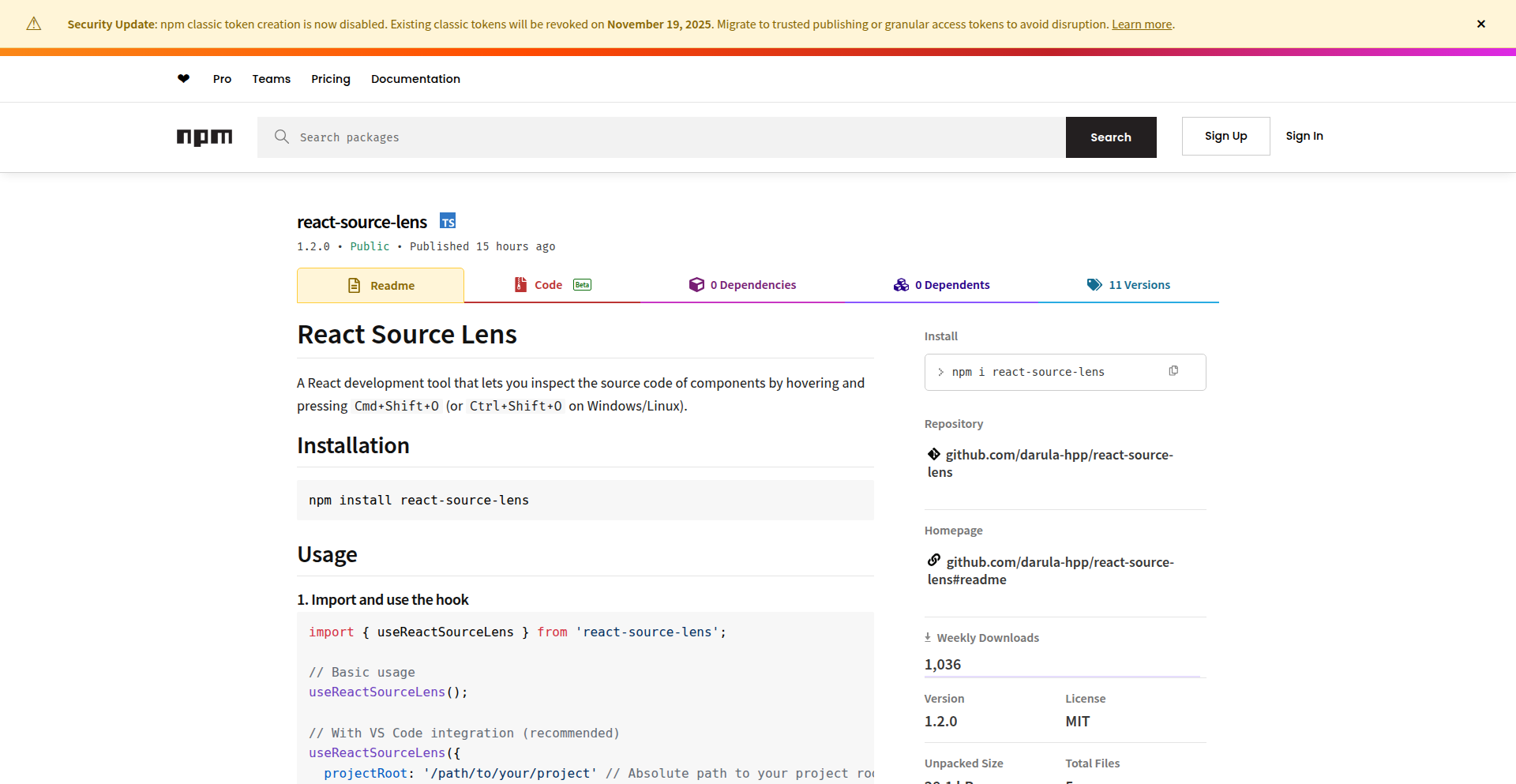
Author
ombedzi
Description
React Component Navigator is a browser-based development tool that allows developers to instantly jump from a React UI element they see in the browser to its corresponding source code in their editor. It solves the common problem of getting lost in large codebases by providing a direct link from the visual representation of a component to its definition. This innovation significantly speeds up debugging and understanding complex React applications.
Popularity
Points 2
Comments 0
What is this product?
React Component Navigator is a specialized tool designed for React developers. It works by leveraging React's internal debug information and a small piece of JavaScript code you add to your application. When you hover over a component in your running React app, and then press a specific keyboard shortcut (Cmd+Shift+O or Ctrl+Shift+O), a modal window pops up. This modal displays the exact file path and line number where that component's code is defined. The real magic is the 'Open in VS Code' button, which uses a special protocol (vscode://) to launch your VS Code editor directly to that line of code. The innovation lies in bridging the gap between the visual user interface and the underlying code, making it effortless to trace where UI elements come from.
How to use it?
To use React Component Navigator, you first install it into your React project using npm: `npm install react-source-lens`. Then, you import and call the `useReactSourceLens()` hook within your main React application component (e.g., `App.js`). If you want to enable the direct jump to VS Code, you provide the root path of your project to the hook. Once integrated, while developing, you can hover over any element in your application displayed in the browser. A visual overlay will highlight the component you're pointing at. Pressing the designated keyboard shortcut (Cmd+Shift+O or Ctrl+Shift+O) will reveal the source code location. Clicking 'Open in VS Code' will instantly take you to that line in your editor, streamlining the process of understanding and modifying your code.
Product Core Function
· Visual component identification: Highlights the specific React component you are hovering over in the browser, making it easy to identify the target for inspection. This is valuable because it ensures you're inspecting the correct piece of code.
· Source code location discovery: Automatically determines and displays the file path and line number of the hovered component's definition. This saves developers the manual effort of searching through file structures.
· Direct editor integration (VS Code): Provides a one-click action to open the identified source code directly in VS Code. This dramatically reduces context switching and speeds up the development workflow.
· Keyboard shortcut activation: Enables quick access to the tool's features without interrupting the development flow. This efficiency is key for rapid iteration.
· Development mode compatibility: Works seamlessly with React's development tools, ensuring it integrates with common development setups like Vite and Create React App.
Product Usage Case
· Debugging a complex UI bug: When a visual glitch appears, a developer can quickly hover over the problematic UI element, trigger the navigator, and jump directly to the component's code to identify and fix the issue without manual file searching.
· Understanding a large, unfamiliar codebase: A new developer joining a project can efficiently learn how different UI parts are built by using the navigator to explore the source code of various components they see on screen.
· Refactoring components: When planning to refactor a specific component, the navigator allows the developer to instantly locate its definition and understand its current implementation before making changes.
· Tracing event handlers: If a button click or input change triggers unexpected behavior, the navigator can help trace the UI element to its event handler code, facilitating debugging.
34
TaskSentry-AI
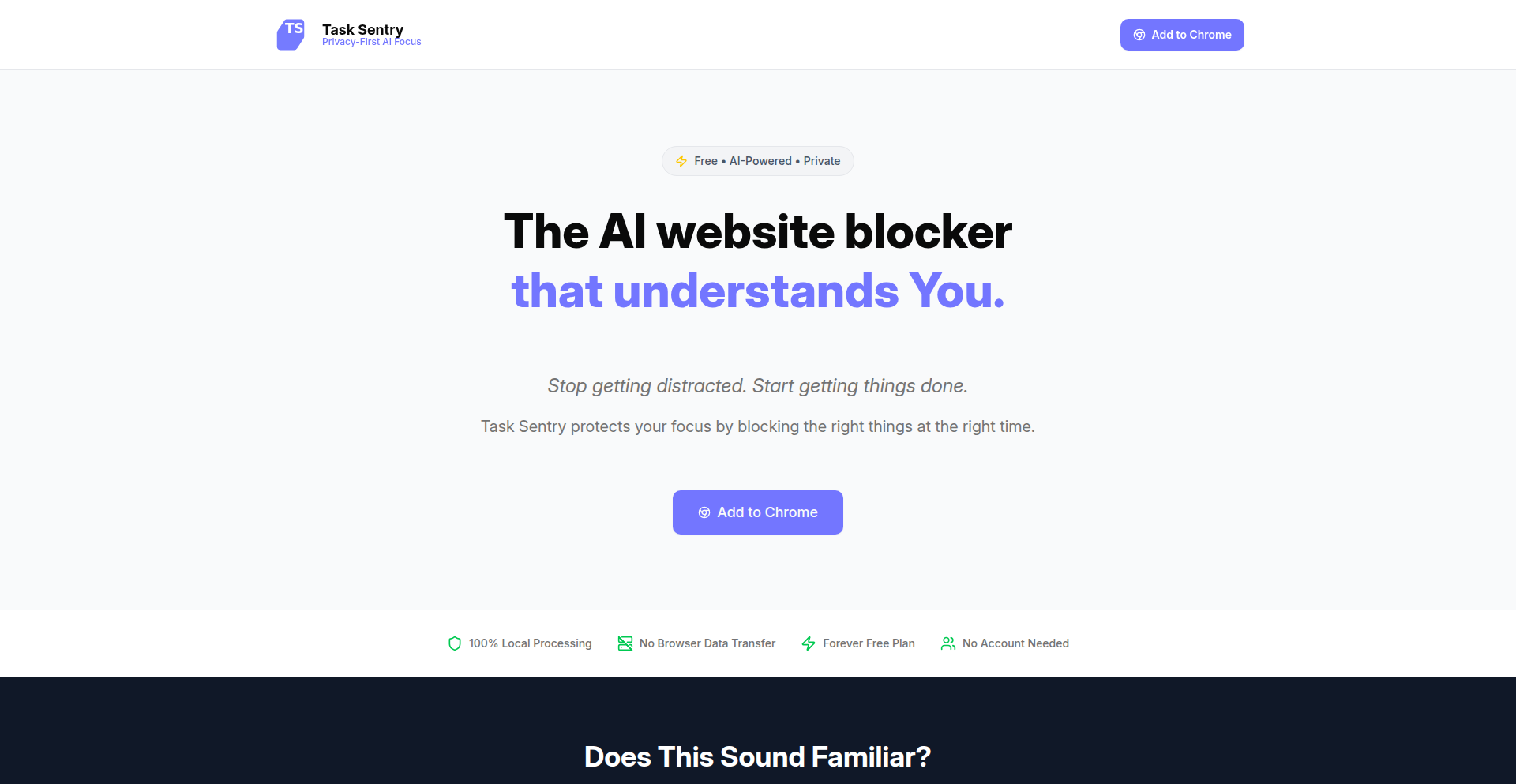
Author
gianlucas90
Description
Task Sentry is a Chrome extension that uses context-aware AI to intelligently block distracting websites. It understands your current task through prompt APIs, allowing it to selectively permit or deny access to certain sites based on your workflow, ensuring you stay focused without complete site lockdown.
Popularity
Points 2
Comments 0
What is this product?
Task Sentry is a novel Chrome extension that leverages on-device AI, specifically through Prompt APIs, to act as an intelligent website blocker. Instead of a simple blocklist, it analyzes the context of your current work. This means it can understand, for example, if you're in a research phase and need access to certain knowledge sites, or if you're in a deep work session and need to avoid social media. The innovation lies in its ability to dynamically adjust blocking rules based on AI's understanding of your task, rather than static, predefined lists. So, what's the practical takeaway? It means you get a more personalized and less disruptive focus tool that adapts to your actual needs, rather than a blunt instrument that shuts down everything.
How to use it?
Developers can integrate Task Sentry into their workflow by installing the Chrome extension. Its core functionality relies on interacting with Prompt APIs (like those from OpenAI or similar services) which are configured by the user. The user defines the types of tasks they are working on and the associated websites that might be distracting or necessary for that task. Task Sentry then uses these API calls to infer the user's current context and apply the appropriate blocking or allowing rules. This can be particularly useful for developers who need to access documentation, forums, or code repositories while simultaneously needing to block social media or news sites during coding sprints. The developer benefit is a significantly more efficient and less frustrating work environment, leading to higher productivity and reduced context switching overhead.
Product Core Function
· Contextual Website Blocking: Uses AI to understand the user's current task and dynamically block or allow websites accordingly, improving focus without rigid restrictions. The value is in intelligent, adaptive distraction management for deeper work sessions.
· Prompt API Integration: Leverages external AI models via Prompt APIs to power its context-awareness, offering flexibility and leveraging cutting-edge AI capabilities. This means the blocking is smart and can evolve with AI advancements.
· Configurable Task Profiles: Allows users to define different work profiles (e.g., 'Coding', 'Research', 'Writing') with associated website access rules, personalizing the focus experience. The value is a tailored focus environment for diverse work types.
· On-Device Processing (Partially): Aims to perform significant AI processing locally within Chrome, enhancing privacy and responsiveness. This provides a faster and more private experience compared to purely cloud-based solutions.
Product Usage Case
· Scenario: A developer is deep into writing code and needs to avoid social media distractions. Task Sentry, recognizing the 'coding' context through the user's prompt (e.g., 'I'm writing Python code'), will automatically block social media sites like Twitter and Reddit while allowing access to developer forums like Stack Overflow and documentation sites. Problem Solved: Prevents accidental time loss on distracting platforms, maintaining a productive coding flow.
· Scenario: A researcher is gathering information for a project and needs access to academic journals and search engines, but wants to avoid unrelated entertainment sites. Task Sentry, based on the 'research' prompt, will permit access to sites like Google Scholar and arXiv, while blocking streaming services or news aggregators. Problem Solved: Ensures the focus remains on relevant information gathering, improving research efficiency.
· Scenario: A freelance writer is working on a blog post and needs to access their content management system and reference materials, but wants to eliminate the temptation of online shopping or gaming sites. Task Sentry, set to a 'writing' context, will allow access to CMS and research links, while blocking e-commerce and game websites. Problem Solved: Creates a dedicated writing environment, reducing the mental effort required to resist temptations and increasing output.
35
P2P Poker Chip Tracker
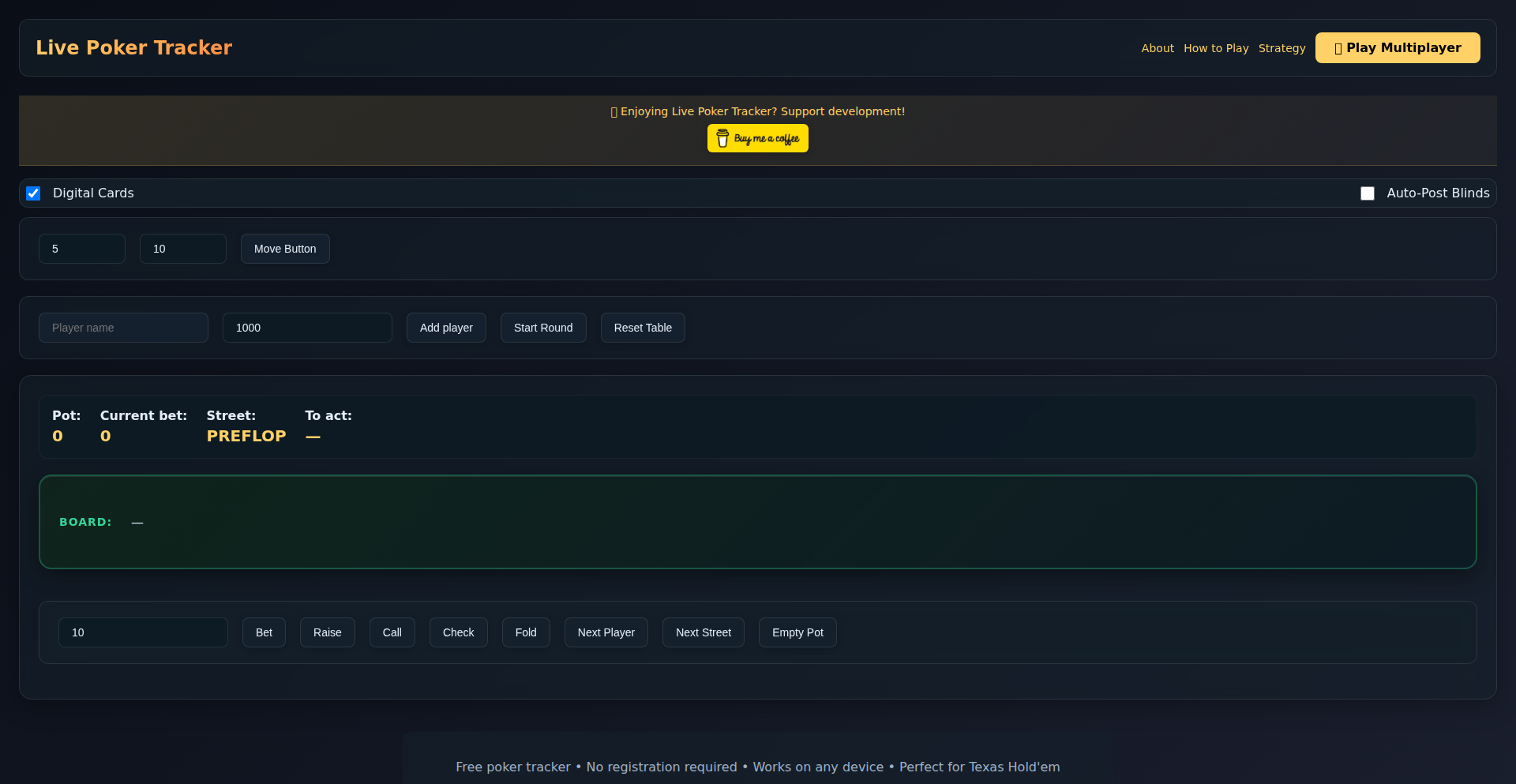
Author
quinns_tech
Description
A peer-to-peer poker chip tracker built entirely with vanilla JavaScript and WebRTC. This innovative project allows players at a poker table to directly track their chip counts without relying on a central server, leveraging the browser's capabilities for real-time, decentralized data synchronization.
Popularity
Points 1
Comments 1
What is this product?
This project is a decentralized application that enables poker players to manage and view their chip counts in real-time. It uses WebRTC, a technology that allows browsers to communicate directly with each other, like a super-powered chat for your computer. Instead of a central server keeping track of everyone's chips, each player's browser talks to every other player's browser directly. This means the information is updated instantly for everyone, and it doesn't rely on an external server staying online. The 'vanilla JavaScript' part means it's built using only the fundamental features of JavaScript, making it lightweight and easy to understand, without relying on complex frameworks. So, for you, this means a robust and private way to track your poker game's chips without worrying about server outages or complicated setups. It's like having a shared digital whiteboard for your chips that everyone at the table can update and see instantly.
How to use it?
Developers can integrate this tracker into their own poker applications or use it as a standalone tool for friendly games. The core idea is to establish peer-to-peer connections between browsers using WebRTC. Each participant's browser acts as both a sender and receiver of chip count information. When a player updates their chip count, their browser broadcasts this change to all other connected peers. The tracker logic, written in vanilla JavaScript, handles the synchronization and display of these updates. You can embed this into a web-based poker platform or use it for live, in-person games where everyone can access it through their browser. So, for you, this means you can quickly add real-time chip tracking to your poker website or even run it on a tablet at your next game night, ensuring everyone's on the same page with their chip stacks.
Product Core Function
· Real-time Peer-to-Peer Chip Count Synchronization: Leverages WebRTC to enable direct browser-to-browser communication, allowing instant updates of chip counts across all players at the table. This removes latency and reliance on a central server, ensuring an always-on experience. For you, this means no more manual counting errors or delays in knowing who has how many chips.
· Decentralized Data Management: Eliminates the need for a central server to store and manage chip data. Each participant's browser holds and shares the relevant information, enhancing privacy and resilience. For you, this means your game data is not stored on an external server, giving you more control and peace of mind.
· Vanilla JavaScript Implementation: Built using only core JavaScript features, resulting in a lightweight, performant, and easily auditable codebase. This makes it simple to integrate, understand, and extend. For you, this means faster loading times, fewer dependencies, and a codebase you can easily modify if needed.
· Cross-Browser Compatibility (via WebRTC): Utilizes WebRTC's capabilities for establishing direct connections, aiming for broad compatibility across modern web browsers. For you, this means your poker tracking solution will likely work for most of your players regardless of their preferred browser.
Product Usage Case
· Integrating into a custom web-based poker application: A developer can use this P2P tracker as a backend for their online poker platform, allowing players to join a game and have their chip counts automatically synchronized without needing a dedicated server infrastructure. This solves the problem of building and maintaining a complex server architecture for a simple tracking feature.
· Enhancing a live, in-person poker game: Players at a physical poker table can all open this tracker in their web browsers on their phones or tablets. When someone wins or loses chips, they update their count, and everyone else sees the change instantly. This solves the problem of confusion and disputes over chip counts during a game.
· Creating a simple, private poker game experience: For groups of friends who want to play poker online without sharing sensitive data with third-party platforms, this P2P tracker offers a private and direct way to manage game progress. This addresses the need for a secure and personal online gaming environment.
36
NyxProxy: IPv6 Rotation for Scraping Freedom
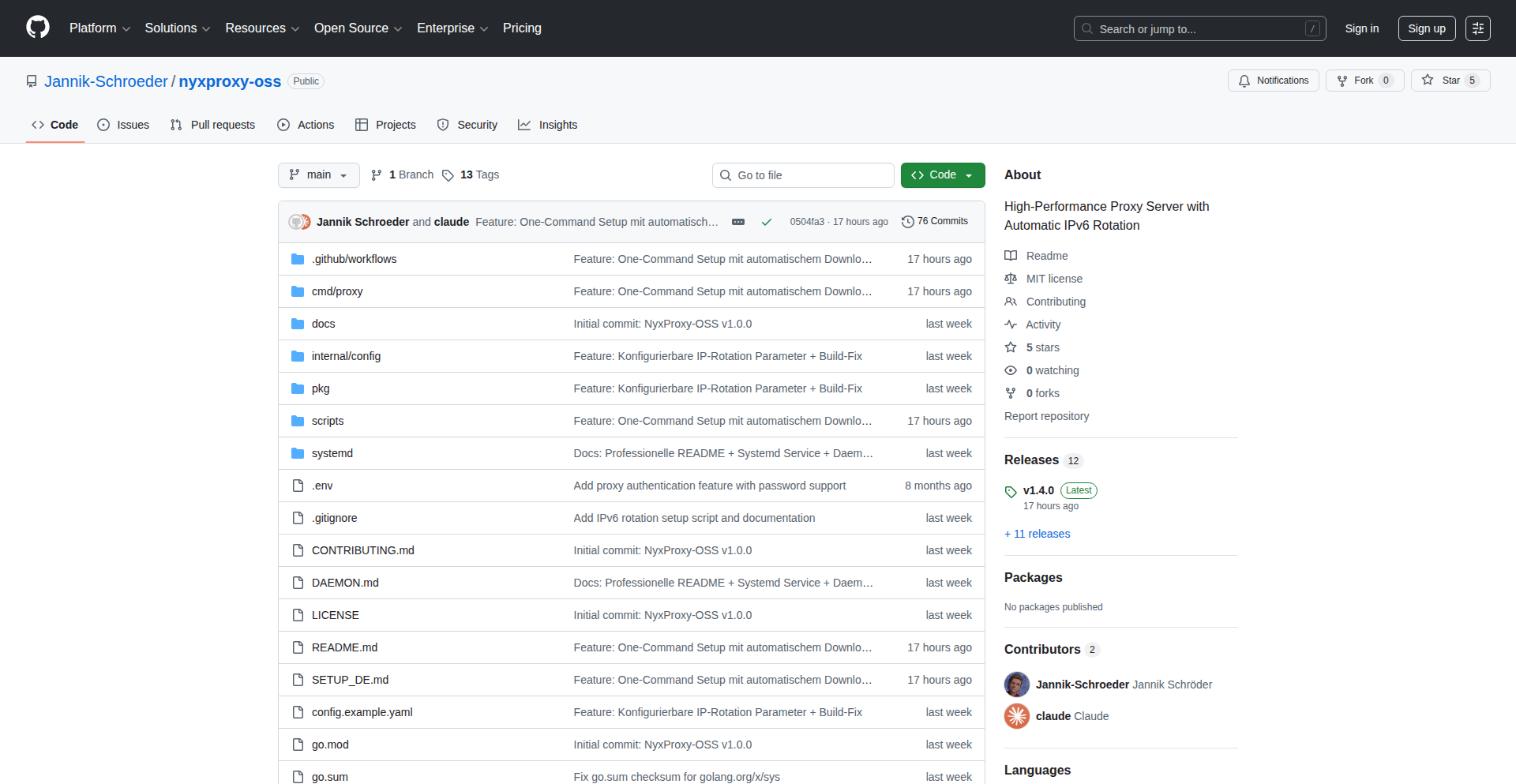
Author
jsdeme
Description
NyxProxy is a tool designed to eliminate rate limiting issues encountered during web scraping. Its core innovation lies in leveraging the vastness of IPv6 subnets, automatically rotating through a large pool of IPv6 addresses for each request. This makes every request appear to originate from a unique user, thereby bypassing typical IP-based restrictions. It's built with performance in mind, offering low latency and high concurrency, making it suitable for large-scale scraping operations.
Popularity
Points 1
Comments 1
What is this product?
NyxProxy is a system that helps you avoid being blocked by websites when you're trying to collect data (web scraping). The main idea is that most internet providers give out a huge number of IPv6 addresses, but many of these addresses are not actually used. NyxProxy takes advantage of this by having a large collection of these unused IPv6 addresses. For every single data request you make, NyxProxy automatically picks a different IPv6 address to send it from. This tricks the websites into thinking that each request is coming from a completely new person, so they don't get suspicious and block you. It's fast, can handle many requests at once, and effectively solves the problem of getting 'rate-limited' or blocked because you're making too many requests from the same IP address. The tech behind it involves using Go for programming, a special tool called 'ndppd' to manage the IPv6 addresses, and a smart way to decide which IP to use next.
How to use it?
Developers can easily set up NyxProxy with a single command on Ubuntu or Debian systems. Once installed, it runs in the background and can be configured to integrate with your existing scraping scripts or applications. You would typically point your scraping tools to use NyxProxy as the outgoing proxy server. When your scraper needs to fetch data, it sends the request to NyxProxy, which then handles the IP rotation and forwards the request to the target website. This means your scraping code doesn't need to worry about managing proxies or IP addresses; NyxProxy does all the heavy lifting. This is especially useful for applications that require consistent and uninterrupted data collection, like market research, data analysis, or content aggregation.
Product Core Function
· Automatic IPv6 Address Rotation: This function dynamically assigns a new IPv6 address for each outgoing request. This is crucial for scraping as it prevents IP bans and rate limits, ensuring continuous data collection without interruptions. For any developer needing to scrape data reliably, this is the key to staying online.
· High Performance and Concurrency: NyxProxy is engineered to handle over 100,000 concurrent connections with response times under 100ms. This means your scraping tasks can be processed much faster and at a larger scale, significantly improving efficiency for data-intensive projects.
· Zero Rate Limiting: By rotating through a vast pool of unique IPv6 addresses, the system effectively eliminates rate limiting. This directly translates to the ability to scrape more data, more frequently, and more reliably without encountering access restrictions, which is invaluable for any data-driven application.
· One-Command Setup: The project offers a streamlined installation process, requiring only a single command on common Linux distributions. This makes it accessible even for developers who may not have extensive infrastructure management experience, saving time and effort in deployment.
· Intelligent IP Rotation Algorithm: The underlying algorithm for selecting IP addresses is designed to be smart, ensuring that the rotation is effective and sustainable. This algorithmic approach is key to its success in bypassing sophisticated anti-scraping measures, providing a robust solution for developers.
Product Usage Case
· Large-scale web scraping for market intelligence: A company needs to gather product pricing and availability data from hundreds of e-commerce sites daily. Without NyxProxy, their scraper would quickly get rate-limited and blocked. By using NyxProxy, they can send millions of requests per day, collecting comprehensive and up-to-date market data to inform business strategies.
· Academic research requiring data from public websites: A research team is collecting user-generated content from forums and social media for sentiment analysis. NyxProxy allows them to gather the necessary volume of data without triggering IP bans, enabling them to perform their research without access issues.
· Automated content aggregation for news feeds: A service that aggregates news from various sources needs to consistently fetch articles. NyxProxy ensures that the service can pull content from numerous websites without being blocked, providing users with a real-time overview of current events.
· Testing website performance under heavy load: A development team wants to test how their website handles traffic from many different apparent sources. NyxProxy can simulate this by routing requests through its diverse IP pool, helping them identify potential bottlenecks and ensure scalability.
37
HumanizeLLM-Dash
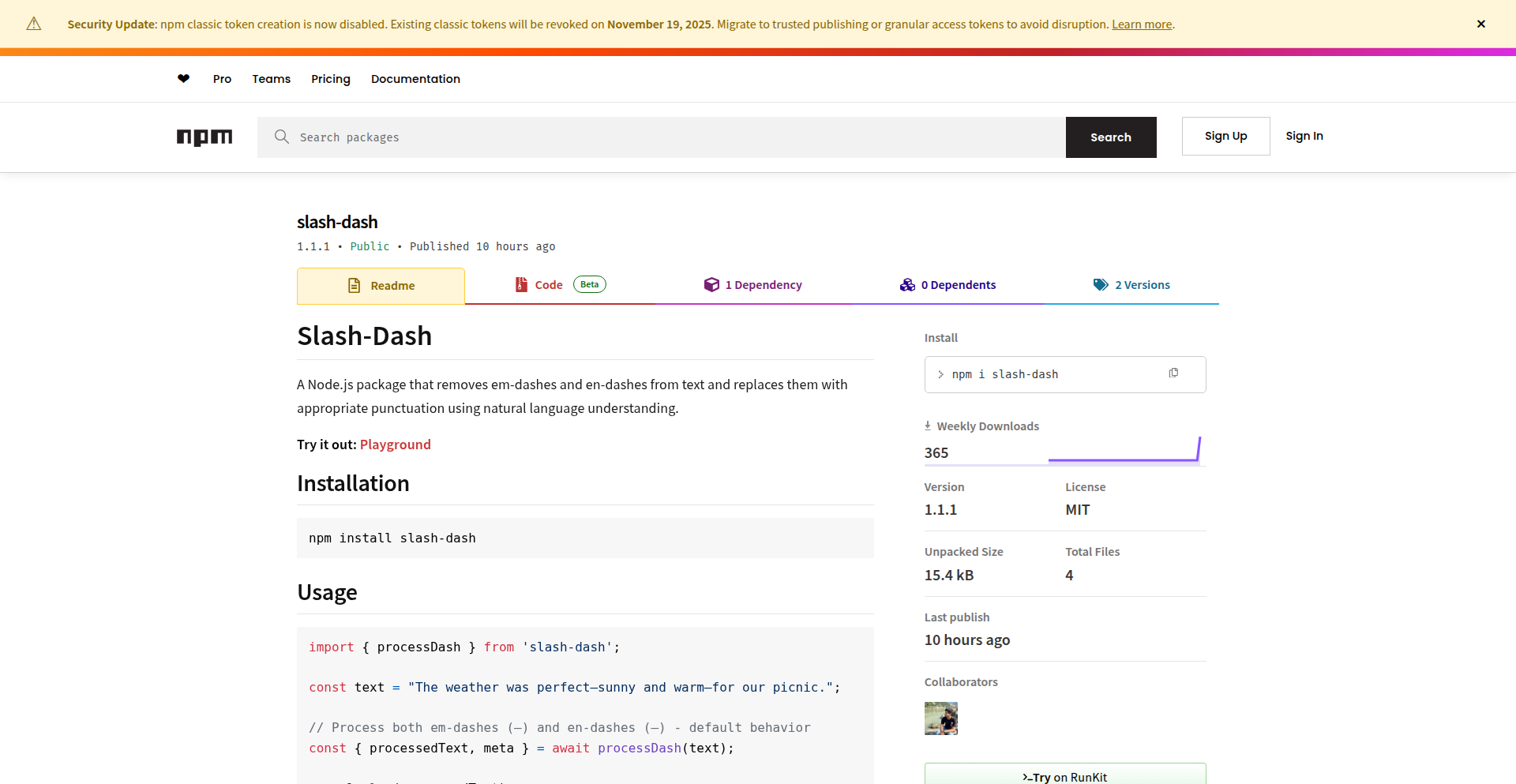
Author
sumit-paul
Description
A Node.js package that automatically removes the distinctive 'AI fingerprint' (em-dashes and en-dashes) from LLM-generated text. It replaces these dashes with natural punctuation like commas and periods, using lightweight Natural Language Understanding (NLU) to make AI output sound more human and less robotic. This improves user experience in applications like chatbots and writing assistants.
Popularity
Points 2
Comments 0
What is this product?
This project is a clever Node.js tool called Slash-Dash designed to tackle a subtle but noticeable issue in AI-generated text. When large language models (LLMs) like ChatGPT write, they often use specific types of dashes (em-dashes and en-dashes) that, while grammatically correct, can make the text feel less natural and more 'AI-like' to human readers. This tool intelligently analyzes the text, understands the context of the sentences, and replaces these AI-specific dashes with standard punctuation such as commas, periods, or colons. Essentially, it's like a smart proofreader for AI, making its writing sound more like a human wrote it. The innovation lies in using a lightweight Natural Language Understanding (NLU) approach to achieve this context-aware replacement, which is efficient and effective without needing massive computational resources.
How to use it?
Developers can easily integrate Slash-Dash into their Node.js applications. After installing the package (e.g., via npm or yarn), you can import it and use its function to process any text string. For example, if you have a chatbot that receives input from an LLM, you can pass the LLM's response through Slash-Dash before displaying it to the user. This is particularly useful for any application where the tone and naturalness of the language are important for user engagement and trust, such as in customer support bots, content generation tools, or interactive storytelling platforms.
Product Core Function
· AI-generated text sanitization: Replaces em-dashes and en-dashes commonly found in LLM output, making the text appear more human-written, which improves user perception and engagement.
· Context-aware punctuation replacement: Utilizes lightweight NLU to intelligently decide whether to replace dashes with commas, periods, colons, or other natural punctuation based on the surrounding text, ensuring grammatical correctness and semantic accuracy.
· Simplified LLM integration: Provides a straightforward Node.js package that can be easily added to existing projects, streamlining the process of enhancing the quality of AI-generated content without complex custom development.
· Enhanced user experience: By making AI output sound more natural, it reduces the 'uncanny valley' effect, leading to greater user satisfaction and trust in AI-powered applications.
Product Usage Case
· In a customer support chatbot: A customer receives a response that was initially generated by an LLM. After passing through Slash-Dash, the response uses natural sentence structures and punctuation, making the interaction feel more personal and less automated, leading to higher customer satisfaction.
· For an AI-powered email generator: When an LLM drafts an email, Slash-Dash ensures that the final output reads smoothly and professionally, without the tell-tale signs of AI writing, making the generated emails more effective for business communication.
· With a text summarization tool: An LLM summarizes a long document. Slash-Dash processes the summary to eliminate unnatural dashes, ensuring the condensed text is easy to read and understand, and feels like it was written by a human editor.
38
Python uv Crash Course: Accelerating Package Management
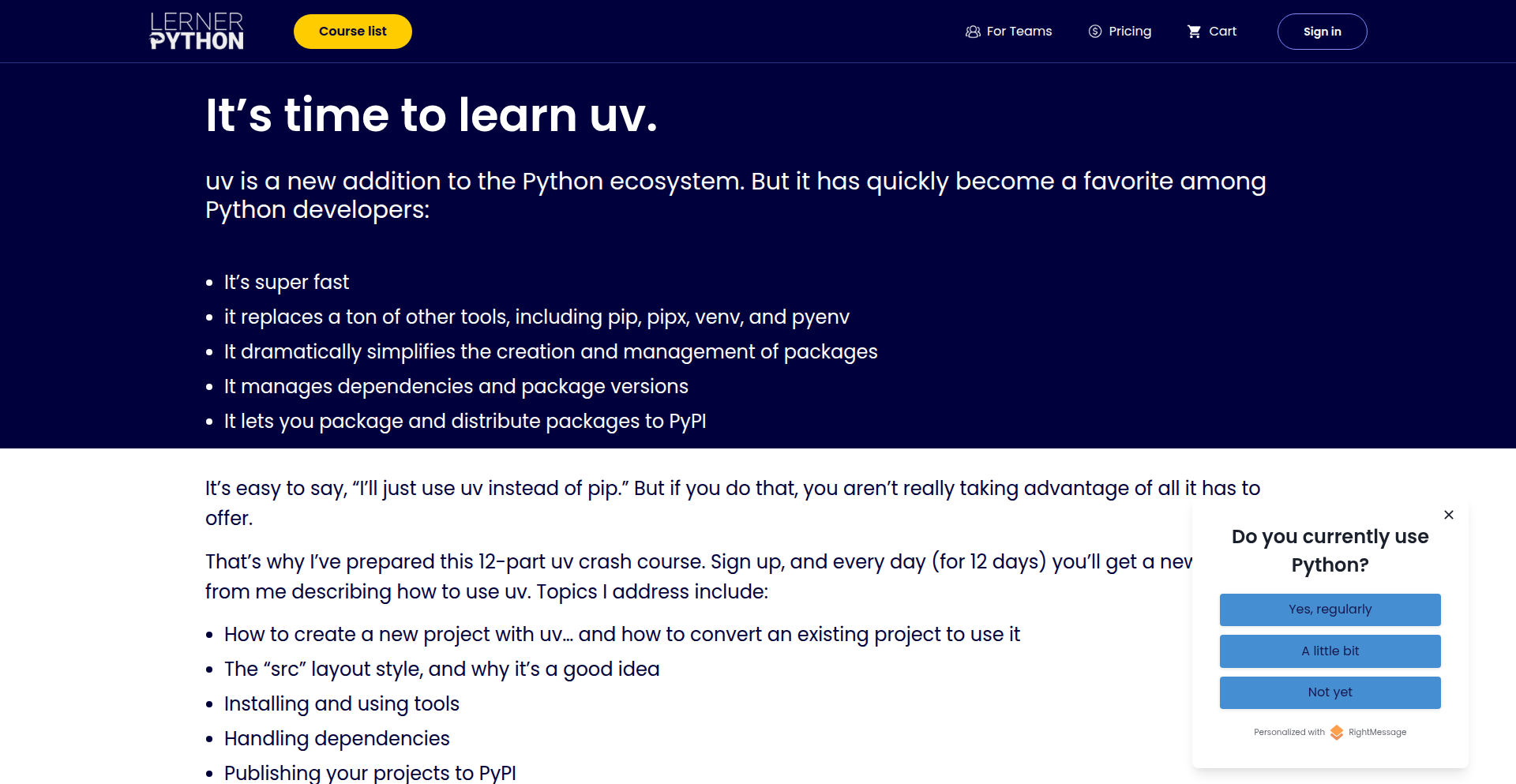
Author
reuven
Description
This project is a free, 12-part practical introduction to 'uv' specifically designed for Python developers who are already familiar with Python. It aims to demystify the 'uv' tool and demonstrate how to integrate it into daily development workflows, focusing on its innovative approach to Python package management for enhanced speed and efficiency.
Popularity
Points 2
Comments 0
What is this product?
This is a comprehensive, hands-on tutorial series that breaks down the 'uv' tool for Python developers. 'uv' is a modern, lightning-fast Python package installer and resolver. Its innovation lies in its rewritten core logic in Rust, enabling significantly faster dependency resolution and installation compared to traditional tools like pip. This means less waiting time for your projects to set up and more time for coding. So, what's in it for you? You'll learn how to leverage a cutting-edge tool that dramatically speeds up your Python development environment setup and dependency management.
How to use it?
Developers can use this crash course by following the 12-part series, likely presented as blog posts, articles, or a series of interactive notebooks. Each part will guide them through specific features and use cases of 'uv'. The integration into daily routines will involve replacing their existing package management commands (e.g., pip install) with 'uv' commands. This could involve setting up new projects or migrating existing ones to use 'uv'. The value proposition for developers is a smoother, faster development experience. So, how does this help you? You'll gain practical skills to immediately adopt a faster, more efficient way to manage your Python project dependencies.
Product Core Function
· Introduction to uv: Explains the fundamental concepts behind 'uv' and why it's a significant advancement in Python package management. Its value is in understanding the 'why' behind using a new tool. The application is for developers seeking to optimize their workflow.
· Dependency Resolution: Details how 'uv' resolves complex dependency trees much faster than older tools, using Rust for performance. This provides a tangible speed improvement for projects. The application is for any Python project with numerous dependencies.
· Package Installation: Demonstrates the speed and efficiency of installing Python packages with 'uv'. This directly reduces development setup time. The application is for developers on any platform managing Python packages.
· Virtual Environment Management: Explains how 'uv' can be used to create and manage Python virtual environments, offering a streamlined experience. This simplifies project isolation and environment setup. The application is for managing isolated Python development environments.
· Integration with Existing Workflows: Provides practical examples and guidance on how to seamlessly integrate 'uv' into current development practices, potentially alongside existing tools. This ensures a smooth transition and immediate benefit. The application is for developers wanting to upgrade their existing toolchain with minimal disruption.
Product Usage Case
· A developer working on a large data science project with many complex dependencies can use 'uv' to drastically reduce the time it takes to set up their development environment after cloning the repository. This solves the problem of slow dependency installation, allowing for quicker experimentation and iteration.
· A web developer building a Django or Flask application can leverage 'uv' for faster installation of project dependencies, leading to quicker server restarts and a more responsive local development feedback loop. This addresses the common pain point of slow build and setup times in web development.
· An open-source contributor can use 'uv' to ensure faster and more reliable setup for anyone wanting to contribute to their project, lowering the barrier to entry and encouraging community participation. This solves the problem of new contributors facing long setup times, thus improving project accessibility.
39
VidRecom: Community-Driven YouTube Discovery
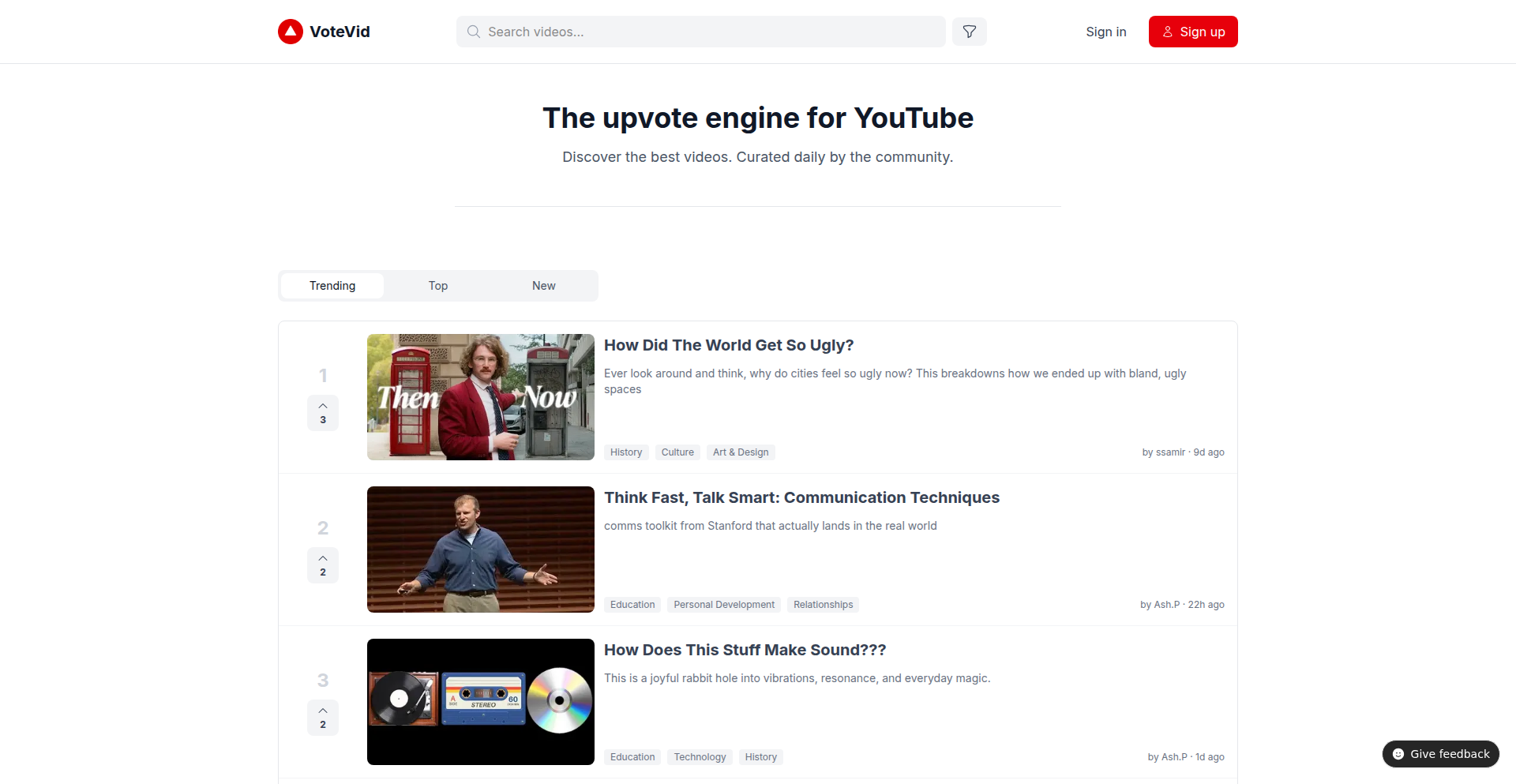
Author
norocvit
Description
VidRecom is a community-powered platform designed to combat the repetitive and often disappointing recommendation algorithms of mainstream video platforms like YouTube. It leverages a user-driven approach, similar to Product Hunt or Hacker News, where users can share, upvote, and discover videos. The core innovation lies in its decentralized curation, aiming to surface genuinely interesting content beyond algorithmic bias. It solves the problem of getting stuck in content echo chambers and provides a refreshing way to find new videos based on genuine community interest.
Popularity
Points 2
Comments 0
What is this product?
VidRecom is a web application that acts as a decentralized recommendation engine for YouTube videos. Instead of relying solely on YouTube's proprietary algorithms, it functions like a social news aggregator. Users submit YouTube video links, and the community can upvote or downvote them. The most popular videos rise to the top, creating a curated list of content that the community genuinely finds valuable or interesting. The underlying technology likely involves a web framework for the frontend and backend, a database to store video submissions and user interactions (upvotes/downvotes), and an API to interact with YouTube (though primarily for embedding and fetching metadata, not for the recommendation logic itself). The innovation is in shifting the power of recommendation from a black-box algorithm to a transparent, community-driven consensus, fostering serendipitous discovery and breaking free from personalized content bubbles.
How to use it?
Developers can use VidRecom in several ways. Primarily, it serves as a reference for building community-driven discovery platforms. If you're experiencing similar recommendation fatigue with other content types (articles, music, podcasts), you can learn from VidRecom's architectural patterns. For integration, the site is designed to be a standalone discovery tool. Users can visit the website directly to browse and upvote videos. The 'no account needed' feature for browsing makes it instantly accessible. If a developer wants to build a similar system, they would need to set up a web server, a database (like PostgreSQL or MongoDB), and a frontend framework (like React, Vue, or Svelte). The backend would handle user submissions, upvote/downvote logic, and ranking algorithms. The frontend would display the video list, submission forms, and user interaction elements. The value is in understanding how to build a decentralized curation system that empowers users to control their content discovery.
Product Core Function
· Video submission: Users can submit YouTube video links, and the system stores them for community review. This addresses the need for a centralized point for sharing new finds.
· Community upvoting/downvoting: Users can express their preference for videos, creating a democratic ranking system. This provides a transparent mechanism for gauging content quality and relevance.
· Ranked video feed: Videos are displayed based on their community score (e.g., upvotes minus downvotes), ensuring that the most popular and well-received content surfaces. This offers a direct way to find high-quality content without algorithmic bias.
· Anonymous browsing: Users can explore videos without an account, making content discovery frictionless. This lowers the barrier to entry for new users and encourages exploration.
· Optional account for sharing/upvoting: Users can create an account to contribute actively, fostering a sense of community ownership and engagement. This allows for more personalized interaction and contribution.
· Focus on community curation over algorithmic bias: The core principle is that the community, not a hidden algorithm, decides what's popular. This provides a refreshing alternative to content echo chambers and ensures a wider variety of content can be discovered.
Product Usage Case
· Building a niche content discovery platform: A developer could adapt VidRecom's model to create a community-driven discovery tool for specific interests, such as indie game trailers, educational documentaries, or short films, by focusing submissions and community engagement on that niche.
· Enhancing internal knowledge sharing within a company: A company could implement a similar system for sharing useful internal articles, project demos, or training videos, allowing employees to upvote and discover valuable resources organically, solving the problem of information silos.
· Creating a 'best of' list for a specific event or topic: During a conference or when a major cultural event occurs, VidRecom's structure can be used to quickly aggregate and rank the most relevant or interesting content shared by attendees or the public, providing a consolidated view.
· Developing an alternative recommendation engine for a small content creator: A creator who feels their content is being overlooked by mainstream platforms could use VidRecom's principles to build a small, dedicated community around their work, allowing fans to curate and promote content directly.
40
VibePrompt IDE
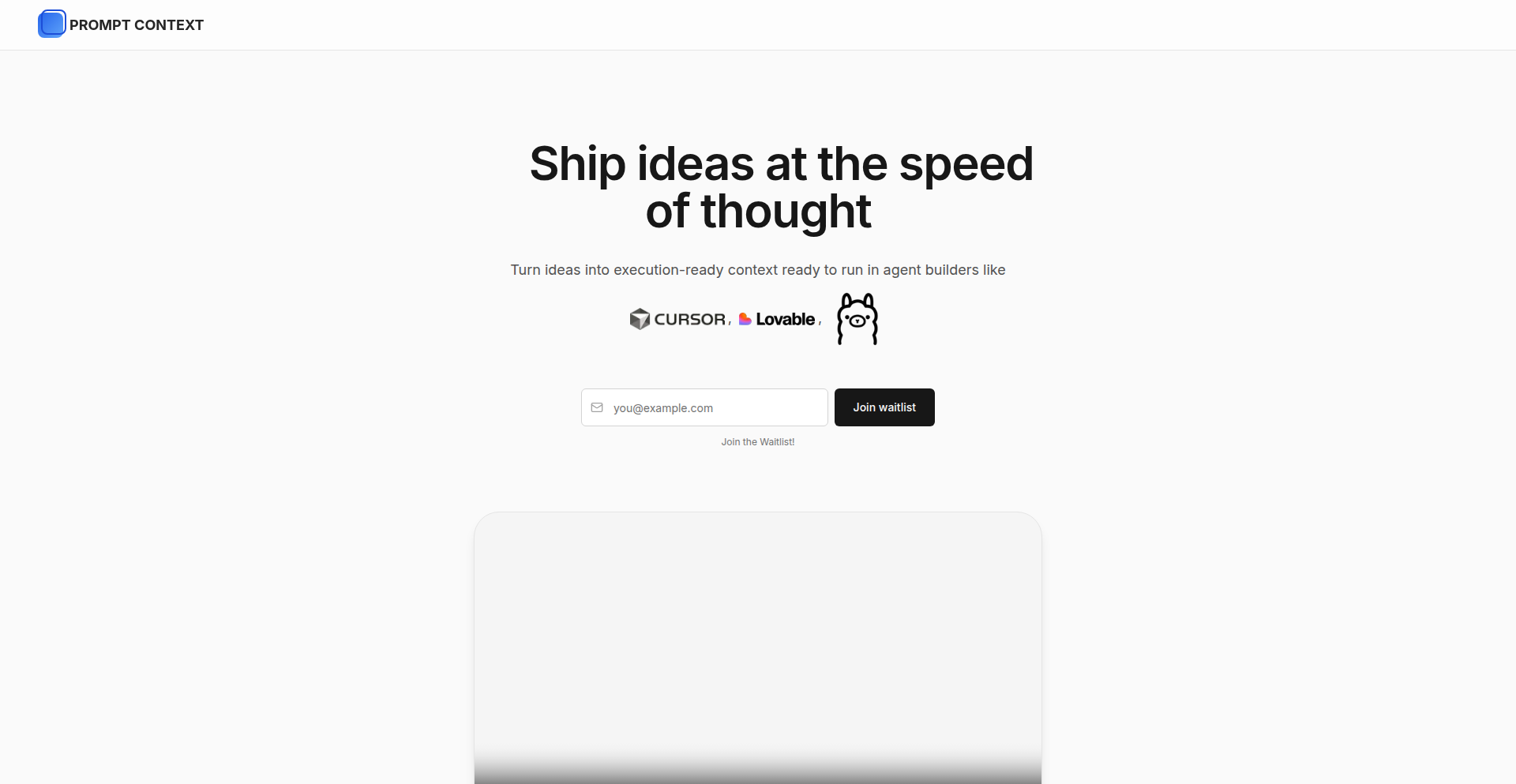
Author
andi2000
Description
An integrated development environment (IDE) specifically designed for crafting high-quality prompts for AI agent builders. It streamlines the process of transforming raw ideas into actionable prompts that can be directly used in popular AI platforms, focusing on clarity, structure, and effectiveness.
Popularity
Points 2
Comments 0
What is this product?
This project is an IDE built for 'Vibe Coders' – individuals who want to translate their creative ideas into precise instructions for AI agents. It addresses the challenge of prompt engineering, which is crucial for getting predictable and useful outputs from AI models. Instead of just typing text, VibePrompt IDE provides structured tools, templating, and validation to ensure your prompts are well-formed and optimized for platforms like Cursor, Lovable, and others. The innovation lies in treating prompt creation as a software development process, with features that support iterative refinement and quality assurance for prompts.
How to use it?
Developers can use VibePrompt IDE to write, organize, and test their AI prompts. It functions like a traditional code editor but with specific features for prompt engineering. You can create new prompt files, leverage pre-built templates for common AI tasks, use syntax highlighting and auto-completion tailored for prompt structures, and potentially even integrate with AI agent builders for direct testing. The core idea is to provide a dedicated environment that makes prompt creation more efficient and less error-prone, analogous to how IDEs have revolutionized traditional software development.
Product Core Function
· Prompt Templating and Snippets: Provides pre-defined structures and reusable code blocks for common prompt patterns, accelerating prompt creation and ensuring consistency. This helps you get started faster and avoid reinventing the wheel for standard AI tasks.
· Syntax Highlighting and Validation: Highlights different parts of your prompt for better readability and flags potential errors or inconsistencies based on AI model expectations. This ensures your prompts are correctly formatted, leading to more reliable AI responses.
· Prompt Versioning and Management: Allows you to track changes to your prompts over time, revert to previous versions, and organize them effectively. This is essential for iterating on AI interactions and managing complex prompt libraries.
· Integration Hooks for Agent Builders: Designed with extensibility in mind, enabling future integrations with popular AI agent platforms for seamless testing and deployment. This means you can move from crafting a prompt to using it with your AI agents with minimal friction.
· Contextual Prompt Assistance: Offers suggestions and guidance as you write your prompt, based on best practices and the specific AI model you're targeting. This helps you write more effective prompts by leveraging community knowledge and AI model nuances.
Product Usage Case
· A content marketer needs to generate a variety of social media posts based on a single article. Using VibePrompt IDE, they can create a master prompt template with placeholders for article content and specific instructions for different platforms (e.g., Twitter, LinkedIn). The IDE's features help them quickly generate variations, ensuring each post is tailored and effective, saving them significant manual effort.
· A developer building a chatbot needs to ensure consistent persona and response style. They can use VibePrompt IDE to define a core persona prompt and then layer specific instructions for different conversational flows. The IDE's versioning allows them to experiment with persona adjustments and easily revert if a change negatively impacts the chatbot's behavior.
· A researcher is experimenting with different ways to extract specific data from unstructured text using an LLM. VibePrompt IDE allows them to rapidly iterate on prompt structures, leveraging syntax highlighting to differentiate between instructions and the text being analyzed. This speeds up their experimentation process and helps them identify the most effective prompt for their data extraction task.
· A game developer is designing AI characters with unique personalities. They can use VibePrompt IDE to craft intricate prompt structures that define character backstories, motivations, and dialogue styles. The IDE's organizational features help manage a large library of character prompts, ensuring consistency and depth in AI-driven character interactions.
41
IntelliMemo AI
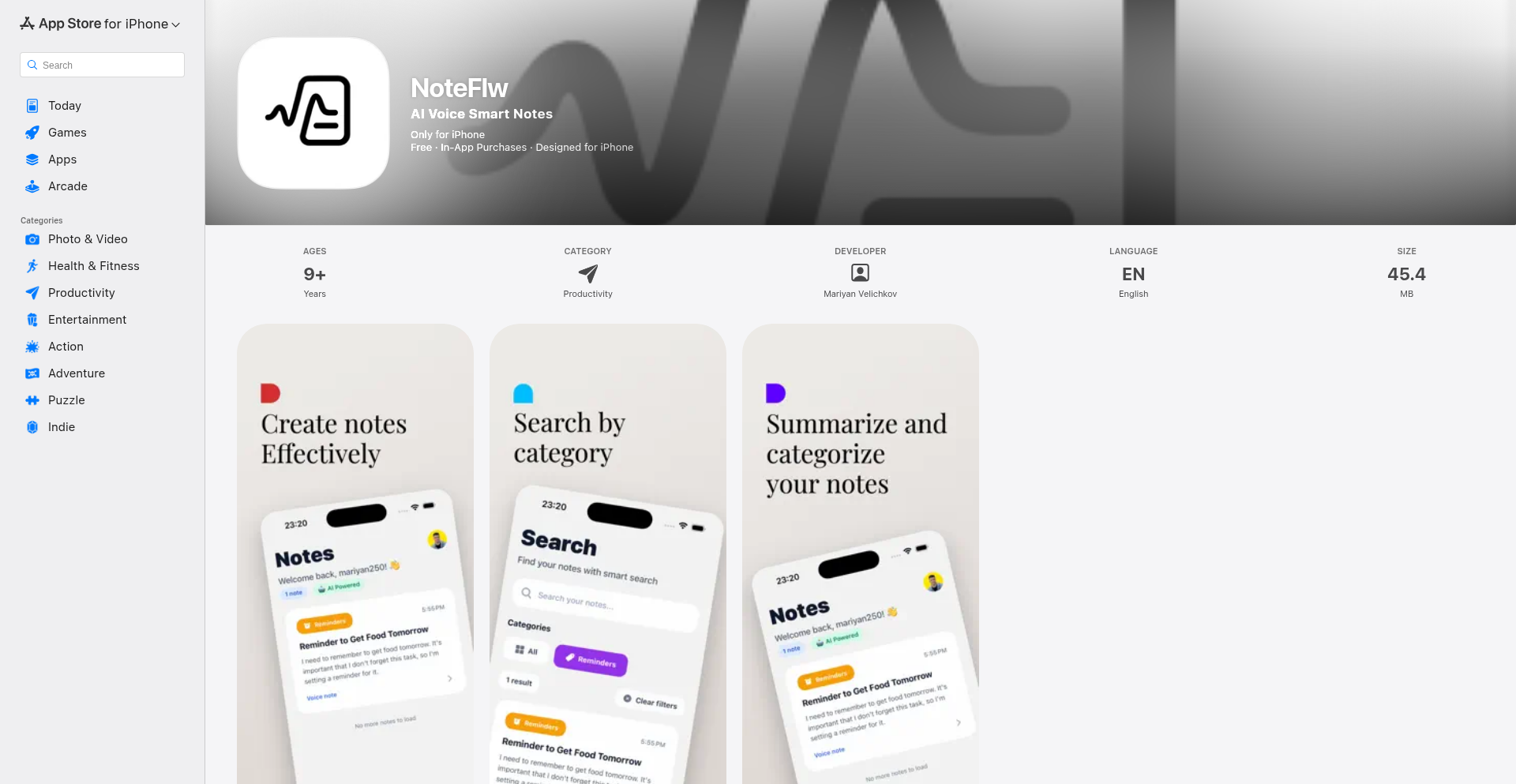
Author
mariyan250
Description
IntelliMemo AI is a groundbreaking application designed to transform chaotic voice memos into organized, searchable insights. Leveraging advanced AI, it automatically transcribes, summarizes, and categorizes your spoken thoughts, eliminating the tedious manual effort of sifting through endless recordings. This innovation tackles the common problem of lost information within voice notes, offering a seamless way to recall and utilize spoken content.
Popularity
Points 2
Comments 0
What is this product?
IntelliMemo AI is a smart application that uses artificial intelligence to process your voice memos. Think of it as a super-intelligent assistant for your thoughts. When you record something, the AI doesn't just store the audio; it actively listens, understands the content, and then creates a written summary and organizes it for you. The core innovation lies in its ability to perform speech-to-text transcription, natural language understanding (NLP) for summarization, and intelligent tagging, all automatically. This means you don't have to manually transcribe, highlight key points, or assign categories to your recordings anymore. It makes your spoken ideas instantly accessible and actionable.
How to use it?
Developers can integrate IntelliMemo AI into their workflows by using its API. This allows them to automatically process voice recordings from various sources, such as customer service calls, personal brainstorming sessions, or meeting minutes. For instance, a developer building a customer support platform could use IntelliMemo AI to transcribe and summarize support calls, automatically identifying key issues and customer sentiment. This can be done by sending audio files or streaming audio directly to the API. The output will be structured data, including the full transcript, a concise summary, and relevant tags, which can then be stored in a database or displayed within the application's user interface. This means your voice notes become usable data, not just audio files.
Product Core Function
· Automatic Speech Recognition (ASR): Transcribes spoken words into text with high accuracy. This is valuable because it saves hours of manual typing and makes spoken content searchable, so you can find exactly what you said, when you said it.
· AI-powered Summarization: Condenses lengthy voice recordings into short, digestible summaries. This is useful for quickly grasping the essence of a conversation or idea without needing to listen to the entire recording, saving significant time.
· Intelligent Content Organization: Automatically categorizes and tags transcribed content based on its meaning. This is crucial for managing information overload; instead of searching through hundreds of generic voice memos, you can find relevant information by category or tag, making your notes much more effective.
· Searchable Archive: Creates a searchable database of all your transcribed and summarized voice memos. This feature is invaluable for recalling specific details, revisiting past ideas, or tracking progress on projects, turning your voice notes into a reliable knowledge base.
Product Usage Case
· A freelance journalist uses IntelliMemo AI to transcribe interviews. After a long interview, they receive a full transcript and a summary, allowing them to quickly identify the most important quotes and themes for their article, saving hours of transcription work.
· A product manager uses IntelliMemo AI for brainstorming sessions. They record their ideas, and the AI automatically organizes them into searchable notes categorized by feature or concept. This helps them revisit and refine ideas efficiently, ensuring no good ideas are lost.
· A student uses IntelliMemo AI to record lectures. The AI transcribes and summarizes the lecture content, providing them with concise study notes they can easily review and search, improving their learning and recall without having to re-listen to hours of audio.
· A small business owner uses IntelliMemo AI to record customer feedback. The AI summarizes the feedback and tags it with customer sentiment and product mentions, allowing the owner to quickly identify areas for improvement and respond to customer needs effectively.
42
Steadykey: The Idempotency Forge
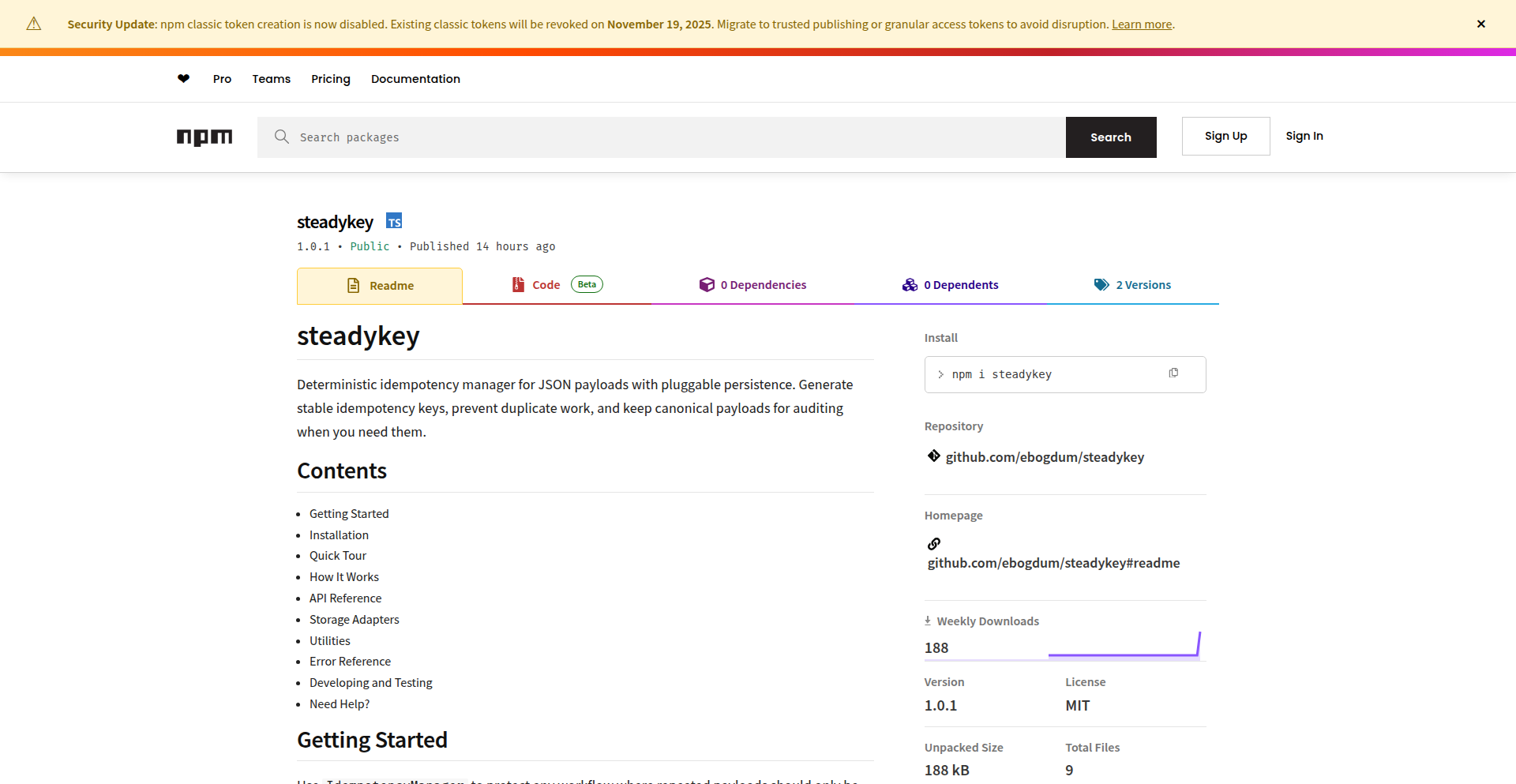
Author
ebogdum
Description
Steadykey is a library designed to eliminate duplicate processing of API calls and simplify complex idempotency logic, especially in queue workers. It achieves this by creating a unique, stable identifier for any JSON data, regardless of the order of its elements or the presence of complex data types like Maps, Sets, or BigInts. This stable key can then be used to track and manage operations across various databases and storage systems, preventing accidental retries and ensuring data consistency. So, what's in it for you? It means your background jobs won't run the same task twice, saving resources and preventing errors.
Popularity
Points 2
Comments 0
What is this product?
Steadykey is a developer tool that provides a robust solution for idempotency. Idempotency means that making the same operation multiple times has the same effect as making it once. This is crucial for systems that might retry operations, like message queues. Steadykey works by taking any JSON data, no matter how it's structured internally (e.g., the order of key-value pairs in an object, or the presence of advanced data types), and generating a fixed, unchanging 'fingerprint' or 'key' for it. This 'canonical' key is then used to manage the state of the operation across different storage backends (like Redis, SQL databases, or even in-memory). The innovation lies in its flexibility and ability to handle diverse data structures deterministically, offering a reliable way to ensure operations are processed only once. So, what's in it for you? It provides peace of mind that your applications won't accidentally perform the same costly or sensitive operation multiple times.
How to use it?
Developers can integrate Steadykey into their applications, particularly within systems handling asynchronous tasks or prone to retries (e.g., queue workers). You'd typically pass a JSON payload that represents the operation you want to perform to Steadykey. It will then generate a unique, stable key for that payload. This key can be stored in a chosen persistence layer (like Redis or a SQL database) to mark that this operation has been initiated or completed. Before executing an operation, you check if a key for that specific payload already exists. If it does, you skip the operation; if not, you proceed and record the key. Steadykey supports various adapters, making it easy to plug into your existing data infrastructure. So, what's in it for you? It offers a straightforward way to inject idempotency into your existing workflows with minimal code changes and broad compatibility.
Product Core Function
· Deterministic JSON Canonicalization: Generates a consistent, order-independent hash for any JSON payload, including complex data types like Maps, Sets, and BigInts. This ensures that logically identical requests produce the same key, preventing duplicate processing. The value for you is reliable duplicate detection.
· Pluggable Storage Adapters: Supports integration with a variety of data stores, including Redis, PostgreSQL, MySQL, MongoDB, SQLite, and an in-memory option. This flexibility allows you to leverage your existing infrastructure for tracking idempotency keys. The value for you is seamless integration with your current data layer.
· Marker Management: Allows developers to 'drop markers' in the chosen store to indicate that an operation has started or completed. This provides a clear state tracking mechanism. The value for you is easy visibility and control over operation status.
· Optional Payload Storage: Enables the option to store the canonicalized JSON payload along with the key, which can be useful for debugging or replaying operations. The value for you is enhanced diagnostic capabilities.
· TTL Refresh and Marker Clearing: Provides functionality to refresh Time-To-Live (TTL) for markers and to clear them when a workflow is finished, helping to manage storage space and ensure accurate state. The value for you is efficient resource management and accurate operation status.
Product Usage Case
· Preventing duplicate order processing in an e-commerce backend: If a user's payment request is sent twice due to network issues, Steadykey ensures that only one order is created by generating a unique key for the order details and checking its existence before processing. This solves the problem of double-charging customers.
· Ensuring reliable task execution in a background job queue: When a queue worker processes a job, Steadykey can generate a key based on the job's parameters. If the worker crashes and restarts, it checks the key before re-executing, preventing duplicate work and ensuring data integrity. This solves the problem of flaky job processing.
· Handling API retries gracefully in a microservices architecture: If a service call fails and is retried, Steadykey can generate a key for the request payload. The receiving service checks this key to avoid processing the same request multiple times, thereby maintaining consistency across distributed systems. This solves the problem of cascading failures due to duplicate requests in microservices.
43
SyncForge: Indie Artist Sync Deal Orchestrator
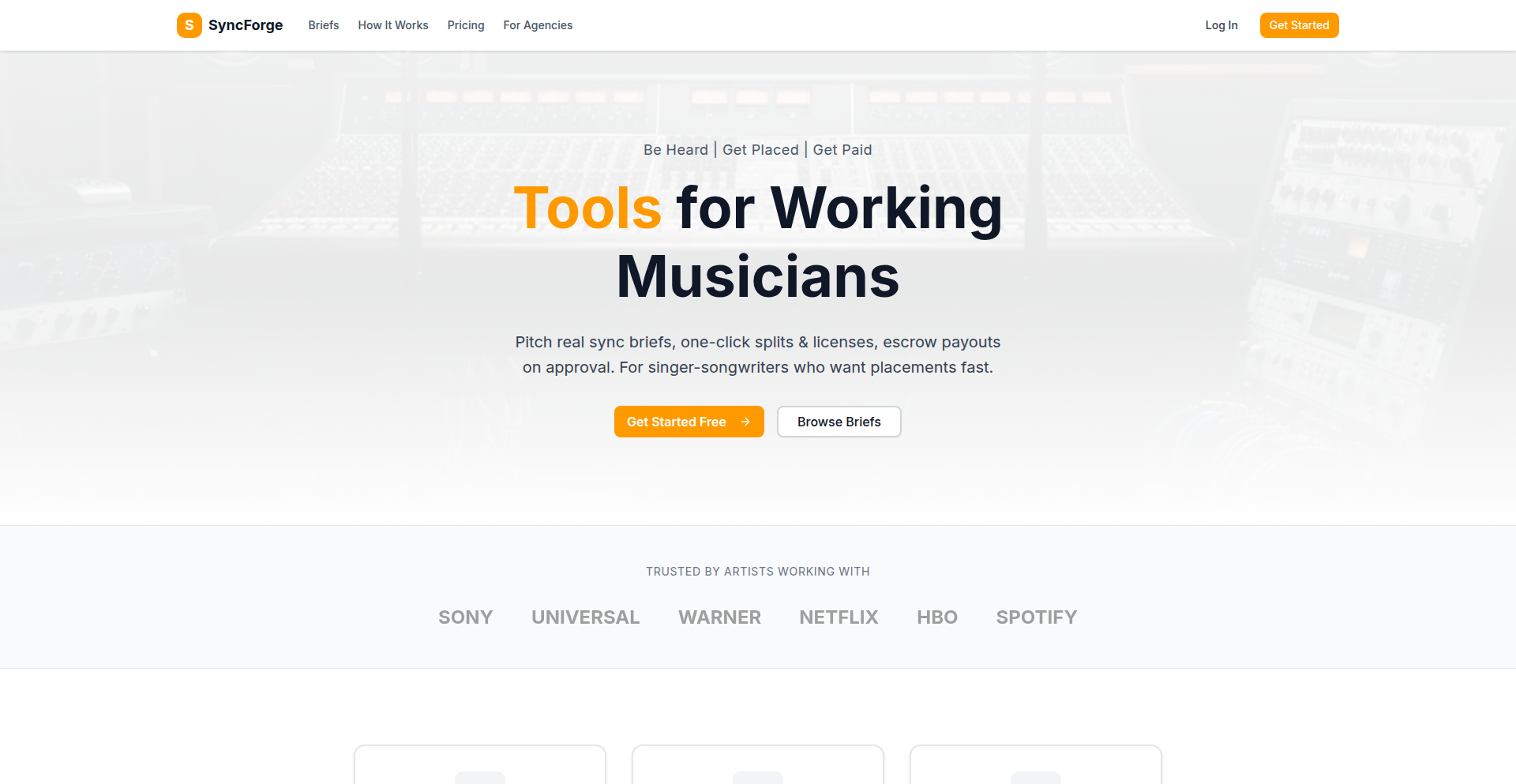
Author
artskyinc
Description
SyncForge is a SaaS platform designed to democratize the music licensing industry for independent artists, producers, and composers. It automates the traditionally manual and gatekept process of submitting music for sync opportunities in film, TV, advertising, and gaming. The core innovation lies in its streamlined workflow for artists to upload tracks, manage metadata and rights, and directly submit to active briefs from studios and brands, bypassing the need for large publishers.
Popularity
Points 2
Comments 0
What is this product?
SyncForge is a digital bridge connecting independent musicians with lucrative opportunities in media. Traditionally, getting your music placed in movies, TV shows, or video games required navigating complex industry networks or time-consuming manual submissions. SyncForge changes this by providing a centralized platform. Artists can upload their music, input all the necessary details (like genre, mood, and ownership rights), and then browse and submit their tracks to current licensing requests (called 'sync briefs') from companies looking for music. The underlying technology likely involves robust cloud storage for audio files, a sophisticated metadata management system, and a secure submission pipeline to deliver music and associated rights information to potential licensors. This innovation unlocks the music licensing world for creators who previously lacked access.
How to use it?
Independent artists, producers, and composers can use SyncForge by creating a free account. Once registered, they can upload their music tracks and associated metadata (e.g., song title, artist name, genre, mood, instrumentation, and copyright information). The platform then allows them to view a curated list of active sync opportunities (briefs) posted by studios, brands, and game developers. Artists can select relevant briefs and submit their music directly through the platform. SyncForge handles the organization of these submissions, making it easy for artists to track their progress and manage their music catalog and licensing rights in one place. This can be integrated into an artist's existing workflow for music production and promotion.
Product Core Function
· Music Track Upload and Hosting: Allows artists to securely upload and store their audio files in the cloud. This provides a centralized repository for their music, making it readily accessible for submissions. The value is in having a reliable place to keep and manage their creative output.
· Comprehensive Metadata Management: Enables artists to input and manage detailed information about each track, including genre, mood, instrumentation, lyrical content, and publishing rights. This is crucial for potential licensors to find the exact music they need, increasing the chances of a successful placement. The value is in making music discoverable and precisely matched to project requirements.
· Curated Sync Briefing System: Presents artists with a feed of active music licensing opportunities from film, TV, game, and advertising industries. This removes the guesswork and effort of finding these opportunities manually. The value is in providing direct access to potential revenue streams and exposure.
· Direct Submission Pipeline: Facilitates direct submission of music and metadata to specific sync briefs. This streamlines the application process for artists and ensures all necessary information is provided to potential clients. The value is in simplifying and expediting the application process.
· Rights and Submission Management: Offers a centralized dashboard for artists to track their submissions, manage their rights information, and monitor their licensing agreements. This provides clarity and control over their intellectual property and business dealings. The value is in empowering artists with organizational tools and transparency.
Product Usage Case
· An independent electronic music producer has a new track that perfectly fits the mood of a upcoming indie film. Instead of spending weeks researching production music libraries or contacting music supervisors directly, they upload their track to SyncForge, tag it with relevant keywords like 'melancholic', 'electronic', 'cinematic', and 'synthwave'. They then see an active brief from a film production company looking for 'atmospheric electronic music for a dramatic scene'. The producer submits their track through SyncForge, and within days, receives an offer for a licensing deal, directly facilitated by the platform. This solves the problem of limited access to film music licensing opportunities.
· A composer specializing in orchestral scores for video games wants to expand their reach beyond their existing client base. They upload their portfolio of game music to SyncForge, categorizing each piece by game genre (RPG, action, adventure) and emotional tone (heroic, suspenseful, epic). A game development studio is actively seeking 'epic orchestral music for a fantasy RPG' and finds the composer's work through the platform's search filters. The composer is able to submit their best tracks directly via SyncForge, leading to a new high-profile game soundtrack commission. This showcases how SyncForge enables developers to discover new talent and how artists can find new project opportunities.
· A singer-songwriter has a catalog of folk-pop songs that they believe would be perfect for advertising campaigns. They use SyncForge to upload their music and meticulously detail the lyrical themes (love, friendship, optimism) and sonic characteristics. A marketing agency posts a brief for 'upbeat folk music for a summer beverage commercial'. The singer-songwriter submits their songs and is selected to have one of their tracks featured in the commercial, earning them royalties and wider exposure. This highlights SyncForge's utility in connecting artists with the advertising industry.
44
AI Creative Pipeline: NanoBibi
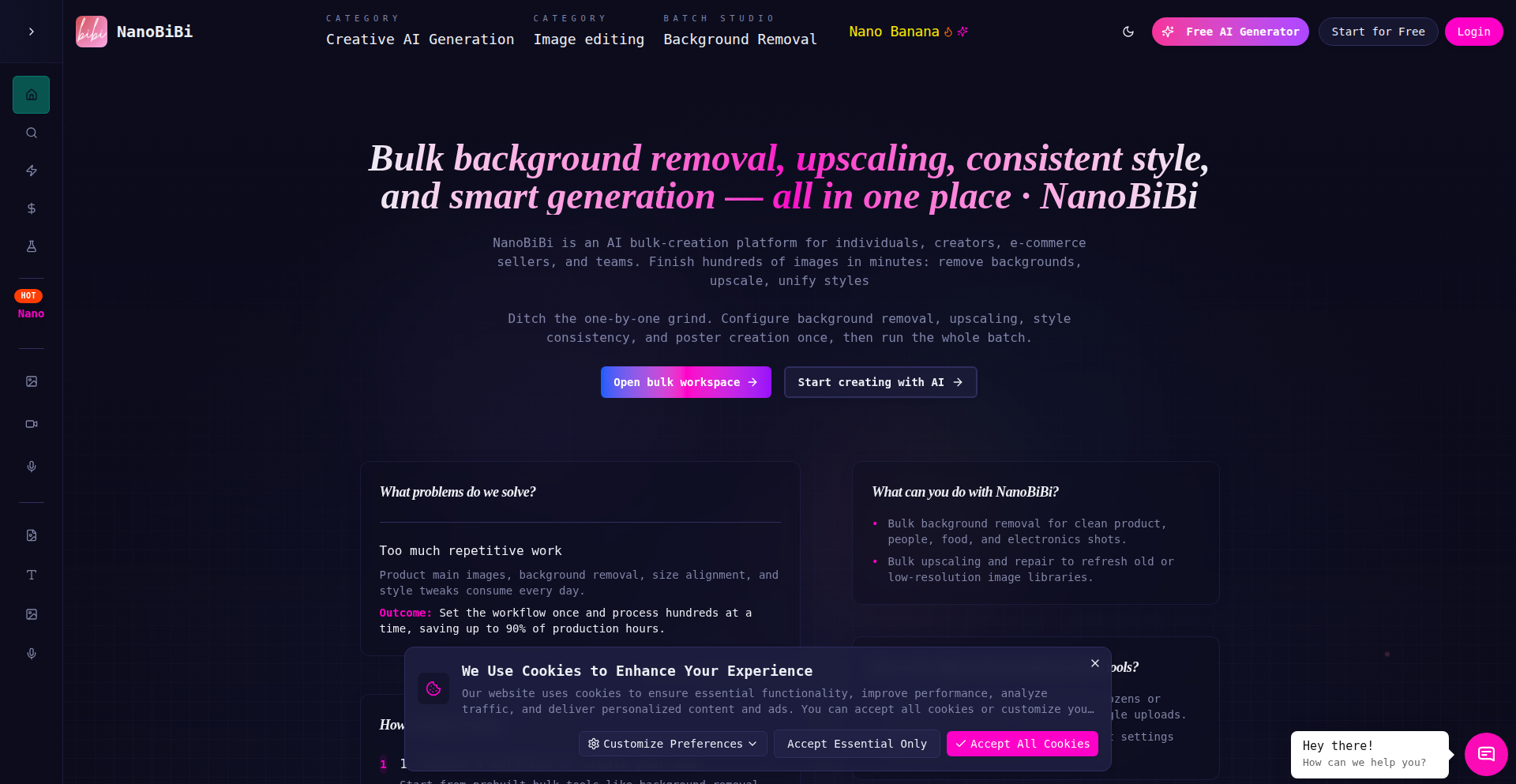
Author
jokera
Description
NanoBibi is an AI-powered platform designed to streamline image creation and editing for creators and teams. It allows for batch processing of images, automating tasks like background removal, upscaling, restyling, and even generating entirely new visuals. The core innovation lies in transforming complex AI image manipulation into a scalable production line, making advanced creative tools accessible and efficient.
Popularity
Points 2
Comments 0
What is this product?
NanoBibi is a service that leverages artificial intelligence to automate and accelerate image production. Instead of manually editing each image, users can upload a batch, define their desired transformations (like removing backgrounds, increasing resolution, or applying artistic styles), and NanoBibi's AI engine processes them all simultaneously. This is achieved by integrating various state-of-the-art AI models for computer vision and generative tasks, orchestrated into a coherent workflow. The innovation is in abstracting the complexity of these individual AI models into an easy-to-use, batch-oriented interface, effectively creating an 'AI production line' for visual assets. So, what's in it for you? It means you can get through tedious image tasks in minutes instead of hours, freeing up your time for more creative work.
How to use it?
Developers can integrate NanoBibi into their existing workflows through its API. This allows for programmatic control over image generation and editing. For instance, an e-commerce platform could use NanoBibi to automatically generate product images with clean backgrounds from raw photos. A game development studio could employ it to batch upscale assets or apply consistent stylistic changes across numerous game elements. The integration typically involves sending image data and transformation parameters to the NanoBibi API and receiving the processed images back. This means you can automate repetitive image tasks within your own applications or services without needing deep AI expertise. So, how does this help you? You can build more sophisticated and visually rich applications faster by offloading the heavy lifting of image processing to NanoBibi.
Product Core Function
· Batch background removal: Automatically cuts out the subject from multiple images simultaneously, providing clean, isolated visuals for use in composites or marketing materials. This saves significant manual effort for tasks like creating product catalogs or social media content.
· AI upscaling: Enhances the resolution and detail of low-quality images, making them suitable for higher-resolution displays or print. This is invaluable for repurposing older assets or improving the visual quality of user-submitted content.
· Image restyling: Applies artistic filters and styles to images in bulk, allowing for consistent branding or thematic consistency across a collection of visuals. This is useful for marketing campaigns or creating unique visual identities.
· AI-generated visuals: Creates new images based on prompts or existing imagery, offering a powerful tool for concept art, marketing assets, or personalized content. This unlocks new possibilities for content creation and reduces reliance on stock imagery.
Product Usage Case
· An e-commerce business needs to display hundreds of products with consistent white backgrounds. NanoBibi can process all product photos in a batch, removing their original backgrounds and replacing them with white, drastically reducing manual Photoshop work and ensuring a professional, uniform look for the online store. So, this means faster product launches and a more appealing storefront.
· A game developer has a set of concept art illustrations that need to be adapted into a specific art style for the game. NanoBibi can apply a chosen style filter to all illustrations in a batch, ensuring visual coherence and saving artists countless hours of manual adaptation. So, this means a more consistent and visually appealing game world, developed more efficiently.
· A social media manager wants to create a series of visually engaging posts for a campaign. Using NanoBibi, they can generate multiple variations of an image, experiment with different styles, or remove distracting backgrounds from existing photos, all in bulk, to quickly produce diverse and eye-catching content. So, this means more creative options and faster content turnaround for marketing efforts.
45
HikuScrapeAI
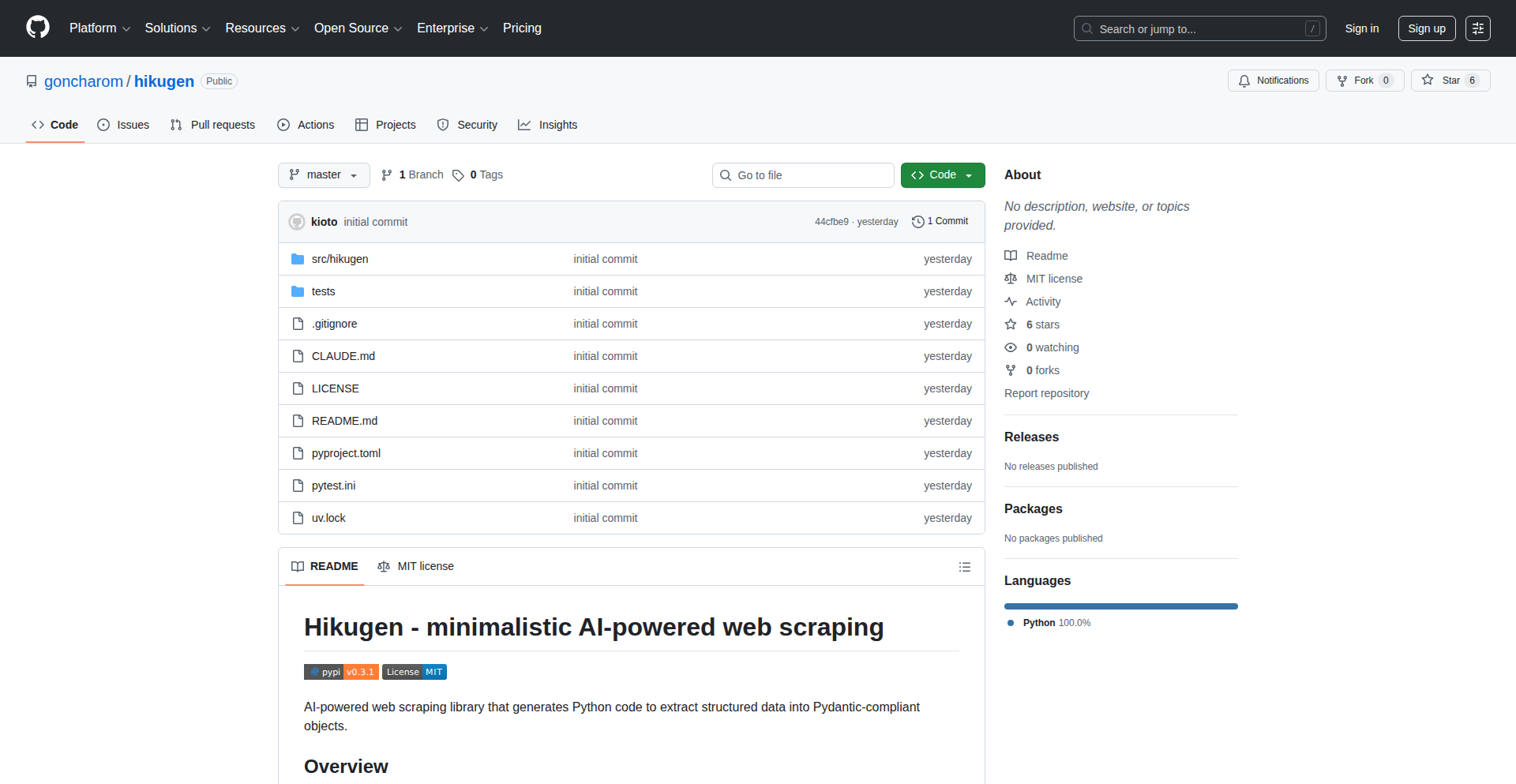
Author
goncharom
Description
HikuScrapeAI is a minimalist library that leverages AI to extract structured data from arbitrary web pages. Instead of manually writing complex scraping code, it asks an AI to generate Python code to fetch the data and ensures it conforms to a predefined data structure. This empowers developers to quickly and efficiently get specific information from websites without deep diving into web scraping intricacies. So, it helps you automate data extraction tasks by using AI to write the code for you, saving you time and effort.
Popularity
Points 2
Comments 0
What is this product?
HikuScrapeAI is a Python library that acts as an intelligent assistant for web scraping. Its core innovation lies in how it uses Large Language Models (LLMs), like those from OpenAI or Claude, to generate Python code for data extraction. Instead of sending raw HTML to the LLM for analysis (which can be costly and less precise), HikuScrapeAI prompts the LLM to write specific Python code. This generated code is then executed to fetch and structure the desired data. A key feature is its use of Pydantic, a Python library for data validation, to enforce that the extracted data perfectly matches the structure you define, ensuring reliability and consistency. It also caches the generated code locally using SQLite, so it can reuse successful extraction logic for the same pages, making subsequent scrapes faster and more efficient. So, it's like having an AI that writes bespoke data extraction tools for you, ensuring the data you get is clean and perfectly formatted.
How to use it?
Developers can integrate HikuScrapeAI into their Python projects with a few simple steps. First, they define the structure of the data they want to extract using Pydantic models. For instance, if you want to extract article titles and authors from a blog, you'd create Pydantic models for `Article` with `title` and `author` fields. Then, you initialize the `HikuExtractor` with your LLM API key. You provide the URL of the web page and the Pydantic schema you defined. HikuScrapeAI then orchestrates the process: it sends a prompt to the LLM to generate Python code capable of fetching data from that URL and conforming to your schema. It runs this code, caches it, and returns the structured data. This allows for rapid prototyping of data extraction for various applications, such as building custom news aggregators, populating databases, or feeding data into other AI models. So, you simply tell HikuScrapeAI what data you need and where to find it, and it handles the complex coding and extraction for you.
Product Core Function
· AI-powered code generation for web scraping: The system uses LLMs to automatically write Python code tailored for extracting specific data from web pages. This bypasses the need for manual coding of complex scraping logic, drastically reducing development time. The value is in rapid development of custom data extraction tools.
· Pydantic schema enforcement for structured data: By requiring the extracted data to conform to user-defined Pydantic models, the library ensures data integrity and predictability. This is crucial for downstream applications that rely on clean, well-formatted input. The value is in guaranteeing accurate and reliable data.
· Automatic code regeneration and caching: HikuScrapeAI intelligently manages the AI-generated scraping code. It can regenerate code if it fails or if the website structure changes, and it caches successful code in a SQLite database for faster subsequent executions. The value is in resilience to website changes and improved performance over time.
· Flexible data input: The library can fetch web pages directly using URLs, and it even supports reusing Netscape-formatted cookies for authenticated access. Alternatively, developers can provide raw HTML content, allowing for focused extraction without needing to handle the fetching process. The value is in offering flexibility for different scraping scenarios and access needs.
Product Usage Case
· Building a personalized newsletter aggregator: A developer wants to create a newsletter that collects the latest articles from several favorite tech blogs. Using HikuScrapeAI, they can define Pydantic schemas for each blog's article structure and then use the library to automatically extract titles, authors, and links from these blogs, compiling them into a unified newsletter. This solves the problem of manually visiting each site and copying information.
· Extracting product details from e-commerce sites for market research: A data analyst needs to gather product names, prices, and ratings from multiple online stores for competitive analysis. HikuScrapeAI can be used to generate specific scrapers for each site, extracting these structured details efficiently and populating a database for further analysis. This tackles the challenge of dealing with diverse website layouts and inconsistent data formats.
· Automating data collection for academic research: A researcher studying trends in online discussions might need to extract comments, usernames, and timestamps from forum posts. HikuScrapeAI can help by generating code to target specific elements on forum pages, ensuring the collected data is correctly structured for statistical analysis. This addresses the often tedious and error-prone process of manual data gathering.
46
UnisonDB: Log-Replicated State Engine
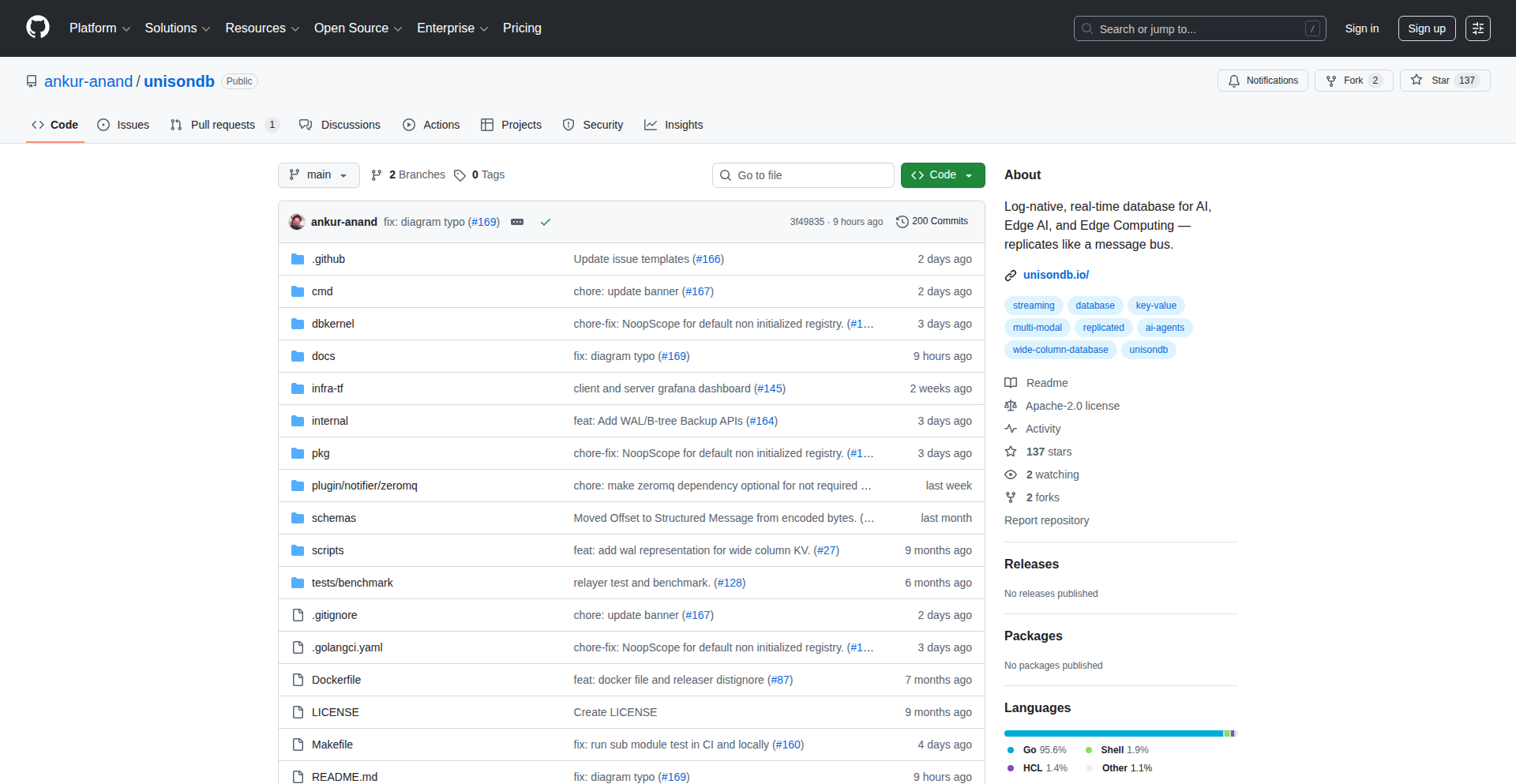
Author
ankuranand
Description
UnisonDB is a groundbreaking Go-based Key-Value (KV) store that innovatively merges the functionalities of a database and a message bus. It leverages the inherent durability and ordering of a database's Write-Ahead Log (WAL) to instantly stream data to over 100 replicas, eliminating the need for separate Change Data Capture (CDC) mechanisms. The system then makes this data immediately queryable through a B+Tree structure. This approach bypasses traditional complex consensus protocols, offering a simpler, high-performance solution for systems requiring colocated state at the edge.
Popularity
Points 2
Comments 0
What is this product?
UnisonDB is a distributed Key-Value store that ingeniously reuses a database's Write-Ahead Log (WAL) as a message bus for replication. Instead of building a separate system to send and receive messages between different parts of your application, UnisonDB uses the WAL, which is already designed to be durable and ordered, to broadcast changes to numerous replicas almost instantly. This means when you write data, it's not only safely stored but also immediately available to many other copies of your data without complex coordination. The innovation lies in treating the WAL not just as a backup mechanism but as the primary replication channel, simplifying distributed systems and enabling near real-time state synchronization across many nodes, especially useful for applications running at the 'edge' (closer to the user or data source).
How to use it?
Developers can integrate UnisonDB into their applications by treating it as a persistent key-value store. Instead of a traditional database or a message queue, UnisonDB acts as both. When data needs to be stored and then made available to many distributed services (e.g., IoT devices, edge computing nodes), UnisonDB's WAL-based replication ensures that writes are durable and quickly propagated. For example, if you have a central control system that needs to send configuration updates to hundreds of edge devices, UnisonDB can store these configurations and automatically replicate them to all devices. Applications can then read the latest state directly from their local UnisonDB instance, ensuring low latency and high availability. It can be used as a backend for microservices, a distributed cache, or a state management system for geographically dispersed applications.
Product Core Function
· Instant WAL Streaming Replication: Data written to the WAL is immediately streamed to multiple replicas, ensuring rapid data distribution without separate CDC. This is valuable for keeping distributed systems synchronized in near real-time, reducing latency in accessing up-to-date information across different locations.
· Durable Write-Ahead Log (WAL): Each write operation is appended to a memory-mapped WAL, guaranteeing data durability even in case of system crashes. This provides peace of mind that data won't be lost, acting as a reliable source of truth.
· Queryable B+Tree State: After being written to the WAL and replicated, the data is organized into a B+Tree structure, allowing for efficient querying of the current state. This means you can not only distribute data quickly but also access and retrieve it quickly, essential for responsive applications.
· No Consensus, No Quorum, No Global Coordination: UnisonDB achieves distributed state synchronization without relying on complex, often performance-impacting consensus algorithms like Raft or Paxos. This simplifies the architecture and improves performance by avoiding the overhead of global coordination, making it ideal for scenarios where simplicity and speed are paramount.
Product Usage Case
· Real-time IoT Data Synchronization: Imagine a factory floor with hundreds of sensors. UnisonDB can store sensor readings locally on edge gateways and instantly replicate this data to a central processing unit and other edge nodes. This allows for immediate anomaly detection or control adjustments without waiting for batch processing, solving the problem of high-latency data flow in distributed sensor networks.
· Edge Computing State Management: In applications deployed across many edge locations (e.g., retail stores, mobile kiosks), maintaining consistent application state (like user profiles or inventory levels) can be challenging. UnisonDB allows each edge node to maintain its own copy of the state, which is automatically updated as changes occur, solving the problem of state divergence in geographically distributed applications.
· Distributed Microservice State Consistency: For microservices that need to share and maintain consistent state across multiple instances, UnisonDB can act as a shared, replicated state layer. When one microservice instance updates a piece of data, UnisonDB ensures that all other instances quickly receive that update, avoiding stale data issues and improving the reliability of distributed systems.
· Configuration Distribution to Edge Devices: A central server can push configuration updates through UnisonDB. The WAL ensures the update is recorded durably, and the streaming replication instantly distributes it to all connected edge devices, ensuring all devices are running with the latest configuration without complex deployment pipelines.
47
AI-Lite Rewriter Widget

Author
ruchiclub
Description
A minimalist, open-source AI widget that enables instant text rewriting on any webpage with a single line of JavaScript. It analyzes selected text and offers an AI-powered rewrite suggestion, eliminating the need for complex backend infrastructure or user authentication.
Popularity
Points 2
Comments 0
What is this product?
This project is a compact, embeddable AI widget designed to add intelligent text rewriting capabilities to any webpage. The core innovation lies in its simplicity: a single script tag is all that's needed to integrate it. When a user highlights text on a page, a small "Rewrite with AI" button appears. Clicking this button sends the selected text to a backend AI service (handled behind the scenes) for rewriting. The value proposition is bringing AI-powered content manipulation directly to the user's interaction with web content, without requiring developers to build extensive user management or data processing systems. It's a proof of concept that single-purpose AI tools can still be highly effective and accessible.
How to use it?
Developers can integrate this widget into their websites by simply adding a single `<script>` tag to their HTML. Once the script is included, the widget automatically injects the functionality. Users will then be able to highlight any text on the page and see a context-aware "Rewrite with AI" button. This is ideal for bloggers, content creators, developers who need to quickly rephrase snippets of text, or anyone looking to enhance user interaction with content without heavy technical overhead. It's a great example of how to leverage existing AI services to create immediate value for end-users.
Product Core Function
· On-page text selection detection: Automatically identifies when a user highlights text, triggering the UI element. This enhances user experience by making AI assistance readily available.
· Contextual "Rewrite with AI" button: Presents a clear call to action only when relevant text is selected, ensuring a non-intrusive user interface. This means users only see the AI option when they might need it.
· AI-powered text rewriting: Leverages a backend AI model to generate alternative phrasing for the selected text. This provides users with instant content improvement, saving them time and effort.
· Single-script integration: Requires only one line of code to embed, making it incredibly easy for developers to add advanced AI features to their sites. This significantly reduces development time and complexity.
· No backend setup or authentication needed: The widget handles all communication with the AI service transparently, allowing developers to deploy it without managing servers or user accounts. This lowers the barrier to entry for using AI functionalities.
Product Usage Case
· A blogger wants to quickly rephrase a paragraph for better clarity or tone. They can highlight the paragraph, click the AI button, and get instant suggestions without leaving their editing environment. This speeds up their writing process.
· A developer is writing documentation and needs to explain a technical concept in simpler terms. They can highlight the complex explanation, use the widget to get an AI-generated simpler version, and improve the accessibility of their documentation. This makes technical information easier to understand.
· A content curator wants to adapt an article for a different audience. They can use the widget to highlight sentences and get AI rewrites that better suit the new target audience, making their content more impactful.
· A student is reviewing online learning materials and encounters a difficult sentence. They can highlight it and use the widget to get a rephrased version that is easier to comprehend, improving their learning efficiency.
48
Godot Super Tux War Engine

Author
tuxxness
Description
An open-source, Godot 4-based clone of the classic Super Mario War game. This project showcases innovative use of the Godot engine for creating complex, multiplayer, physics-driven 2D games, offering a flexible foundation for developers to explore and build upon. It highlights how a game engine can be leveraged for rapid prototyping and experimentation in a collaborative, competitive environment.
Popularity
Points 1
Comments 0
What is this product?
This project is essentially a technical demo and a playable example built using the Godot 4 game engine. The core innovation lies in its faithful recreation of Super Mario War's gameplay mechanics, such as precise character control, dynamic item interactions, and real-time multiplayer synchronization, all within the Godot framework. It demonstrates how Godot 4's advanced features, like its GDScript scripting language and integrated physics system, can be used to achieve complex 2D game development outcomes with a focus on performance and developer accessibility. For developers, this means seeing a robust example of how to implement multiplayer, intricate physics, and custom game logic in a modern, open-source engine. The value proposition is a clear, executable blueprint for building similar fast-paced, competitive multiplayer games.
How to use it?
Developers can use this project as a learning resource and a starting point for their own game development endeavors. By examining the source code, they can understand specific implementation details related to networking for real-time multiplayer, character movement physics, AI behaviors for bots, and the management of game state within Godot 4. The project can be forked from its repository, allowing developers to modify and extend its features, such as adding new game modes, characters, or power-ups. It serves as a practical case study for anyone looking to develop 2D multiplayer games or experiment with Godot 4's capabilities, providing ready-made solutions for common game development challenges that can be integrated into new projects.
Product Core Function
· Real-time multiplayer synchronization: Demonstrates how to handle multiple players interacting simultaneously in a game world, ensuring a smooth and responsive experience. This is valuable for developers wanting to build online multiplayer games.
· Advanced 2D physics implementation: Showcases how to use Godot 4's physics engine to create realistic and responsive character movement, platforming, and object interactions, essential for any 2D action game.
· Customizable game logic and rules: The project structure allows for easy modification of game rules, power-ups, and win conditions, providing flexibility for developers to tailor gameplay experiences.
· AI bot integration: Includes logic for AI-controlled characters that can participate in matches, offering developers insights into creating intelligent non-player characters for testing or single-player modes.
· Godot 4 engine best practices: Serves as an educational tool, illustrating effective ways to structure projects and utilize the features of the Godot 4 engine, beneficial for learning the engine's capabilities.
Product Usage Case
· A developer wanting to create a couch co-op or online competitive 2D platformer can study the networking code to understand how to manage player input and game state across multiple clients, solving the problem of lag and desynchronization.
· An indie game studio looking to prototype a fast-paced multiplayer battle arena game can use this project as a foundation to quickly implement core mechanics like character movement and item drops, significantly reducing development time.
· A student learning game development can dissect the physics code to grasp how to create precise character controls and dynamic environmental interactions, addressing the common challenge of 'floaty' or unresponsive character movement.
· A hobbyist programmer interested in game modding can fork the project and explore how to introduce new power-ups or game modes by examining the game logic scripting, enabling them to experiment with game design ideas without starting from scratch.
49
LispPhotoSell
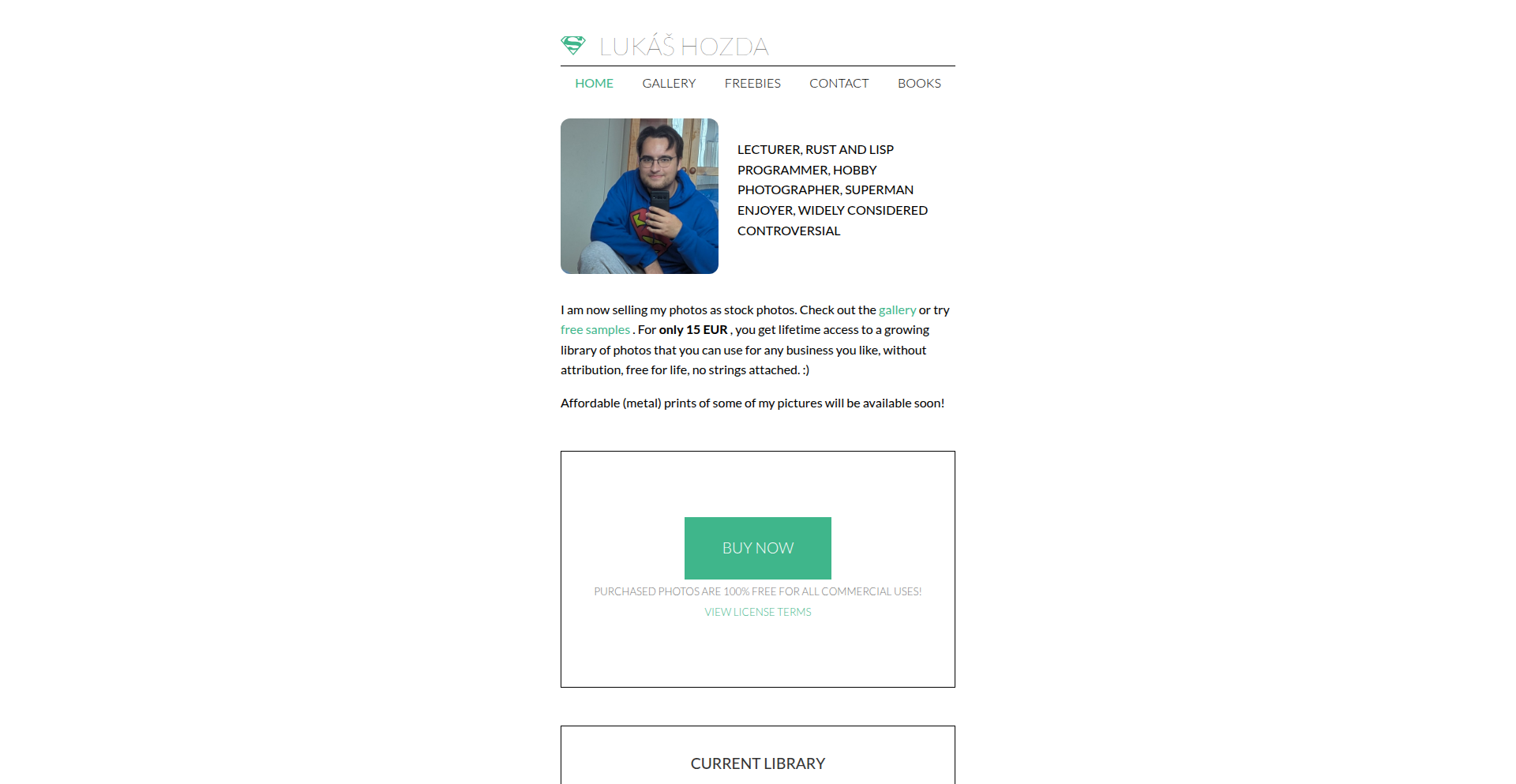
url
Author
magnusi
Description
A lightweight, experimental personal website built with Common Lisp, Hunchentoot, and HTMX for selling stock photos. It showcases the power of Lisp's s-expressions for data handling and HTMX for dynamic user interfaces, offering a unique, code-centric approach to web development. The project prioritizes simplicity and interactive development, demonstrating how experienced developers from different backgrounds can build functional web applications with elegant, underlying technology.
Popularity
Points 1
Comments 0
What is this product?
LispPhotoSell is a personal web project that acts as a platform for a hobby photographer to sell their stock photos. At its core, it leverages the Common Lisp programming language, known for its powerful symbolic processing capabilities. The web server is handled by Hunchentoot, and the frontend dynamically updates using HTMX without full page reloads, providing a smoother user experience. A key innovation is the use of S-expressions, a data format native to Lisp, for managing photo metadata, simplifying data handling and avoiding complex database setups for smaller projects. The project also demonstrates a commitment to code quality through the use of type signatures, provided by the Serapeum library, which helps catch errors early. This approach highlights a 'hacker's mindset' – using the right tools and language features to solve a problem efficiently and elegantly.
How to use it?
For developers, LispPhotoSell serves as an inspiring example and a potential starting point for their own projects. It demonstrates how to build a functional e-commerce-lite website using a less common but powerful web stack. Developers interested in Common Lisp can study its integration with web technologies like Hunchentoot and HTMX. The code, which will be open-sourced, can be a reference for implementing interactive frontend features with HTMX and handling data serialization with S-expressions. It's a practical showcase for building small, focused web applications with a focus on developer experience and code elegance. The photo metadata handling using S-expressions is a simple yet effective technique that can be adapted for other scenarios where structured data needs to be managed without heavy infrastructure.
Product Core Function
· Dynamic Photo Gallery: Displays stock photos with interactive elements for browsing and selecting images, enhanced by HTMX for seamless page transitions.
· S-expression Metadata Handling: Utilizes Lisp's native S-expressions to store and retrieve photo details (like dimensions, tags), offering a lightweight and integrated data management solution.
· PayPal Integration: Implements a basic PayPal integration for secure payment processing, showcasing how to connect Lisp applications with third-party services (though noted as a complex part of development).
· Interactive Development Environment: Emphasizes the benefits of Lisp's live coding capabilities, allowing developers to modify and test functions at runtime without restarting the application, leading to faster iteration.
· Type Signatures for Robustness: Incorporates type signatures using the Serapeum library to improve code reliability and catch potential errors during development, demonstrating a focus on maintainable code.
· Automated Preview Generation: Includes a shell script to automatically create watermarked preview images for the stock photos, streamlining the asset preparation process.
Product Usage Case
· Personal Portfolio Websites: Developers looking to create unique personal websites or portfolios can draw inspiration from the project's minimalist and code-driven approach, particularly if they have a fondness for Lisp or functional programming paradigms.
· Small E-commerce Solutions: For individuals or small businesses needing a simple online store without the complexity of large e-commerce platforms, this project demonstrates a viable path using a lean web stack.
· Learning Common Lisp for Web Development: Developers curious about Common Lisp's capabilities in modern web applications can use this project as a practical example to understand its integration with web frameworks and frontend technologies like HTMX.
· Experimenting with HTMX for Frontend Interactivity: Frontend developers can learn how HTMX can be used to create dynamic and responsive user interfaces without relying heavily on JavaScript frameworks, by observing how page transitions and updates are handled.
· Data Serialization Patterns: The use of S-expressions for metadata management provides an alternative to JSON or XML for structured data, offering a compact and Lisp-native solution that can be adopted in similar contexts where simplicity is valued.
50
GodotLibreSportsManager
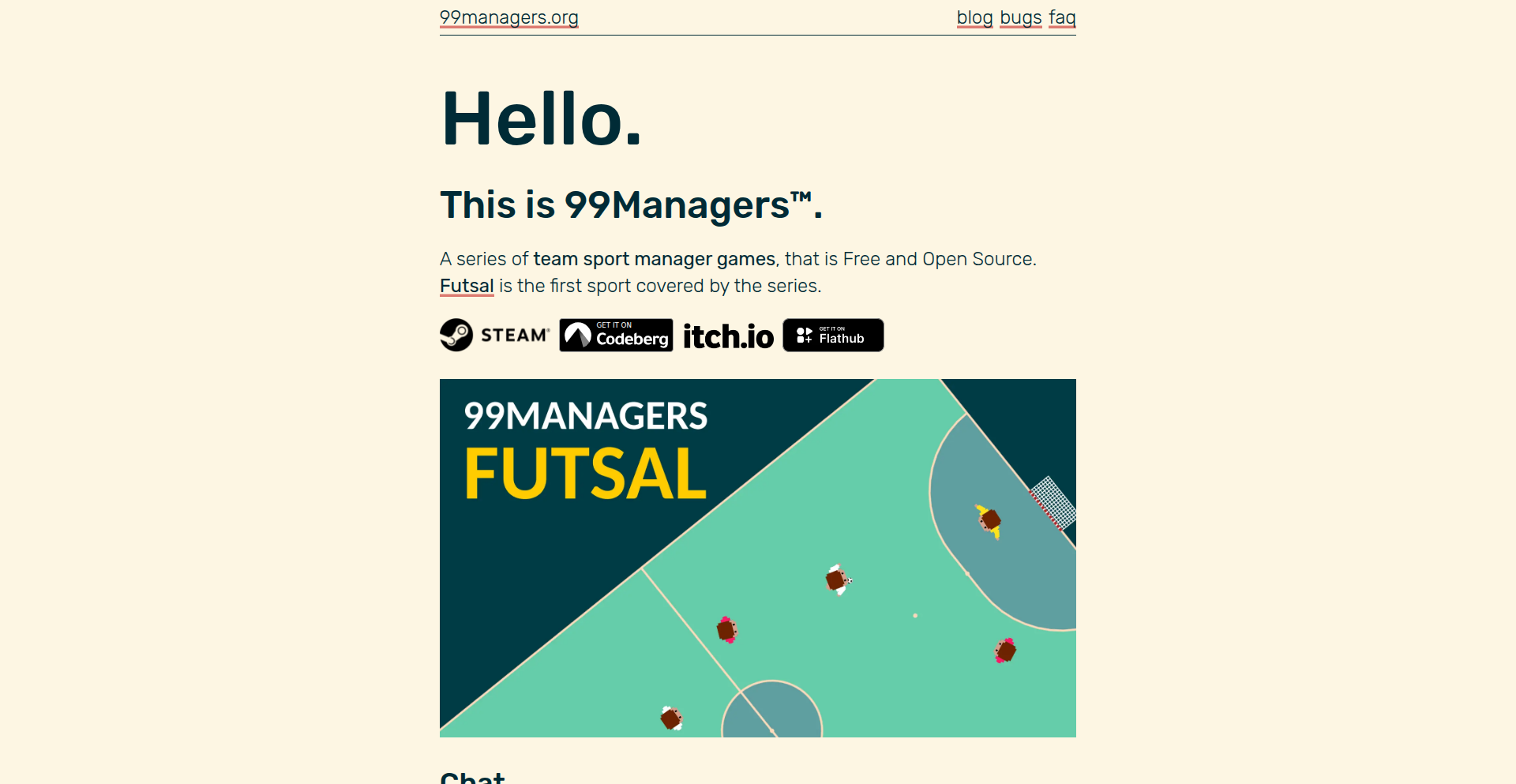
Author
dulvui
Description
This project is a demonstration of building a free and open-source sports management game using the Godot Engine. It showcases how a complex simulation and management game can be crafted with a readily accessible game development platform, highlighting the potential for community-driven game creation and the technical flexibility of Godot for non-traditional game genres.
Popularity
Points 1
Comments 0
What is this product?
This project is essentially a playable prototype or a foundation for a sports management simulation game, built entirely with the Godot Engine. The innovation lies in using a widely available, free, and open-source game engine to tackle the intricate logic of managing a sports team, including player stats, game simulation, finances, and career progression. It proves that sophisticated management games, often proprietary and expensive to develop, can be created by developers leveraging accessible tools, pushing the boundaries of what's achievable in the open-source game development space. So, what's the value to you? It demonstrates a viable path to creating complex simulation games without hefty licensing fees or proprietary software, empowering independent developers to build their own management titles.
How to use it?
For developers, this project serves as a technical blueprint and a starting point. They can explore the codebase to understand the architecture for managing game entities (players, teams), the simulation logic for matches, and the UI implementation within Godot. It can be used as a learning resource for Godot's capabilities in handling complex game logic and data management. Developers can fork the project, modify existing mechanics, add new sports, or expand upon the management features to create their own unique games. So, how can you use it? You can dive into the code to learn how to build similar management simulations, use it as a base to develop your own sports game idea, or even contribute to its development if you're passionate about open-source game development.
Product Core Function
· Player statistics and attribute management: This involves designing data structures to hold player information like skill levels, potential, and physical attributes, and implementing logic to update these stats based on performance and training. The value is in providing a robust system for simulating individual player growth and performance, which is the core of any sports management game. This is applicable to any game where character progression and ability tracking are crucial.
· Match simulation engine: This is the heart of the game, where virtual matches are played out based on player stats and tactical decisions. The technical innovation lies in creating an efficient and believable simulation model. Its value is in providing an engaging and dynamic game experience, making the management decisions feel impactful. This can be adapted for any simulation where events need to be generated and resolved probabilistically.
· Team management interface: This includes the UI elements for users to interact with their team, such as signing players, setting tactics, and viewing team performance. The value is in creating an intuitive and user-friendly way to control the game. This showcases how to build complex interfaces in Godot for managing large amounts of data.
· Financial and contract management: This involves tracking team budgets, player salaries, transfer fees, and contract negotiations. The technical challenge is to create a balanced economic system. Its value is in adding a layer of strategic depth and realism to the game, forcing players to make difficult financial decisions. This is a transferable skill for building any game with economic elements.
Product Usage Case
· A developer wanting to build a basketball management game can use this project to understand how to simulate player actions, manage team rosters, and create a UI for managing player trades. By studying the Godot scripts, they can grasp the event-driven architecture and data handling required for such a simulation, accelerating their development process and solving the problem of starting from scratch.
· An indie game studio looking to create a racing management simulation could leverage the core simulation and management principles demonstrated here. They can adapt the logic for simulating races, managing driver careers, and handling team finances, demonstrating how to apply the project's technical insights to a different sports genre and solve the challenge of building complex simulation systems.
· A student learning game development with Godot could use this project as a comprehensive example of how to structure a complex game project, manage large datasets, and implement intricate game logic. They can learn by dissecting the code for player attribute systems and match outcome probabilities, solving the problem of understanding advanced Godot application patterns.
51
Claude Active Memory Assistant
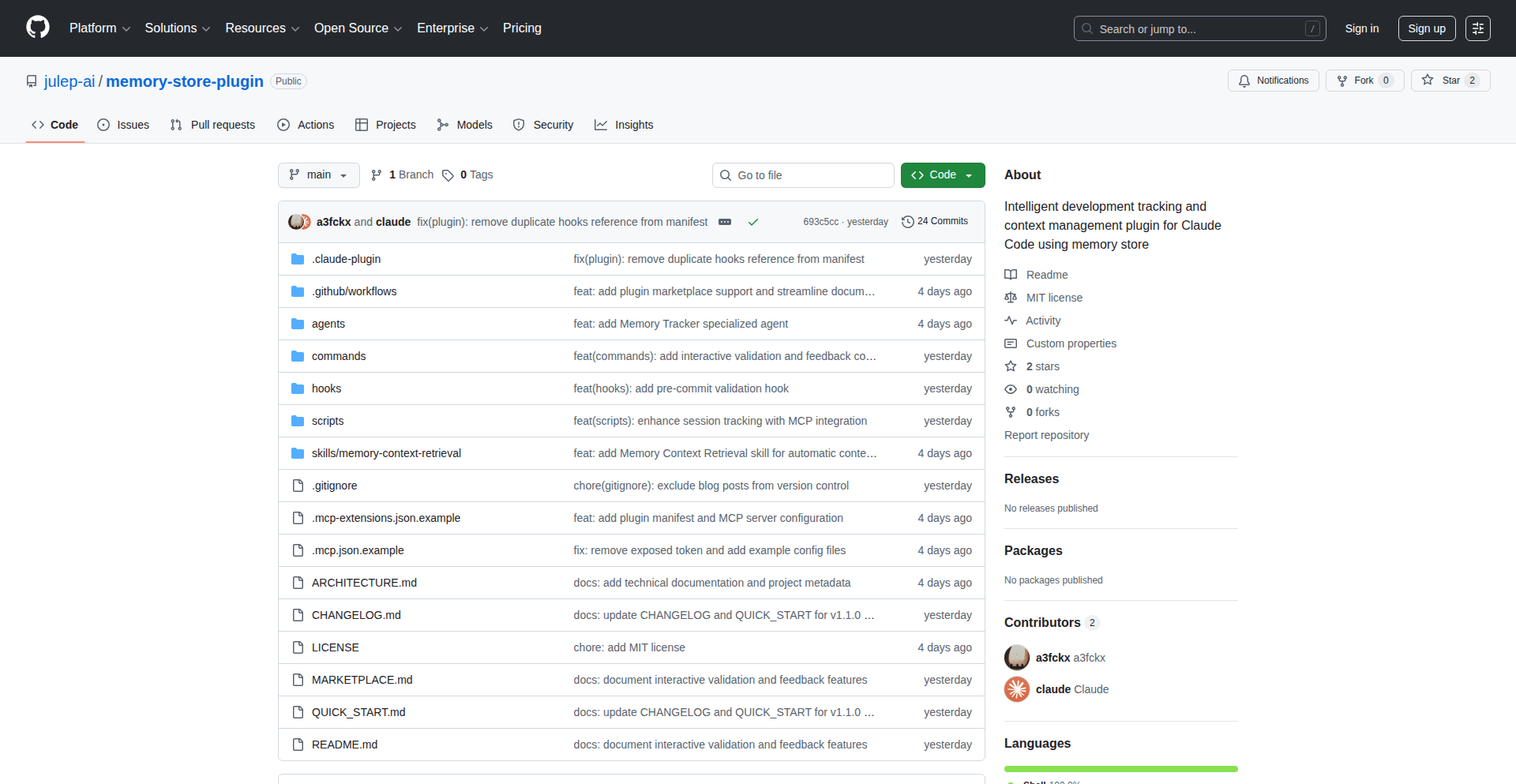
Author
a3fckx
Description
This project introduces an 'Active Memory Plugin' for Claude, a large language model. It enhances Claude's ability to recall and utilize information from previous conversations and external documents. The core innovation lies in how it intelligently manages and retrieves relevant context, moving beyond simple chat history to create a more persistent and useful AI assistant.
Popularity
Points 1
Comments 0
What is this product?
This is a plugin designed to give Claude, a powerful AI chatbot, a more robust and 'active' memory. Unlike standard chatbots that mostly forget past interactions, this plugin allows Claude to retain and intelligently access information from past conversations and even documents you provide. It uses a combination of vector embeddings (a way to represent text numerically so computers can understand similarity) and a retrieval mechanism to find and present the most relevant pieces of information when needed. So, what's the value? It means Claude can act more like a true assistant, remembering your preferences, past projects, and important details, making interactions more efficient and less repetitive. Think of it as giving Claude a smart, searchable notepad that it actually uses.
How to use it?
Developers can integrate this plugin into their Claude-powered applications. The primary use case is building AI agents or assistants that require long-term memory and context awareness. For instance, you could use it to build a customer support bot that remembers previous customer interactions, a coding assistant that recalls your project's codebase and preferences, or a personal knowledge management tool that leverages Claude's understanding capabilities. The plugin would typically be invoked when Claude needs to reference past information, either by automatically detecting relevance or through explicit prompts from the user. The value proposition for developers is creating more sophisticated and user-friendly AI experiences that feel more natural and less like a stateless conversation.
Product Core Function
· Contextual Memory Retrieval: Stores and retrieves relevant past conversation snippets and document excerpts. This allows the AI to build on previous interactions, understand context, and provide more personalized responses, which is useful for creating consistent AI agents.
· Intelligent Information Management: Uses vector embeddings to understand semantic similarity between new queries and stored information, ensuring that the most relevant data is surfaced, enhancing the accuracy and efficiency of AI responses.
· Persistent AI Interaction: Enables AI models to maintain a 'memory' across multiple sessions, creating a more continuous and less frustrating user experience, critical for long-term AI companions or assistants.
· Document Augmentation: Allows Claude to access and recall information from provided documents, effectively turning the AI into a powerful research and analysis tool for specific datasets.
· Developer Integration Interface: Provides a framework for easily incorporating advanced memory capabilities into existing Claude applications, simplifying the development of complex AI systems.
Product Usage Case
· Building an AI tutor that remembers a student's learning progress and struggles across multiple study sessions, providing tailored explanations and exercises. This helps personalize education and improve learning outcomes.
· Developing a personal finance AI assistant that recalls past budgeting advice, investment history, and financial goals to offer more relevant and actionable financial guidance. This streamlines financial planning and decision-making.
· Creating a research assistant that can 'read' through a large corpus of academic papers and then answer questions based on the combined knowledge, remembering key findings and methodologies from different sources. This significantly speeds up literature reviews and knowledge synthesis.
· Designing a creative writing partner that remembers character backstories, plot points, and stylistic preferences from earlier writing sessions to help maintain consistency and offer creative suggestions. This aids authors in developing richer narratives.
· Implementing a sophisticated customer service chatbot that can access a customer's entire interaction history, including previous issues and resolutions, to provide more informed and empathetic support. This improves customer satisfaction and operational efficiency.
52
Claude Active Memory
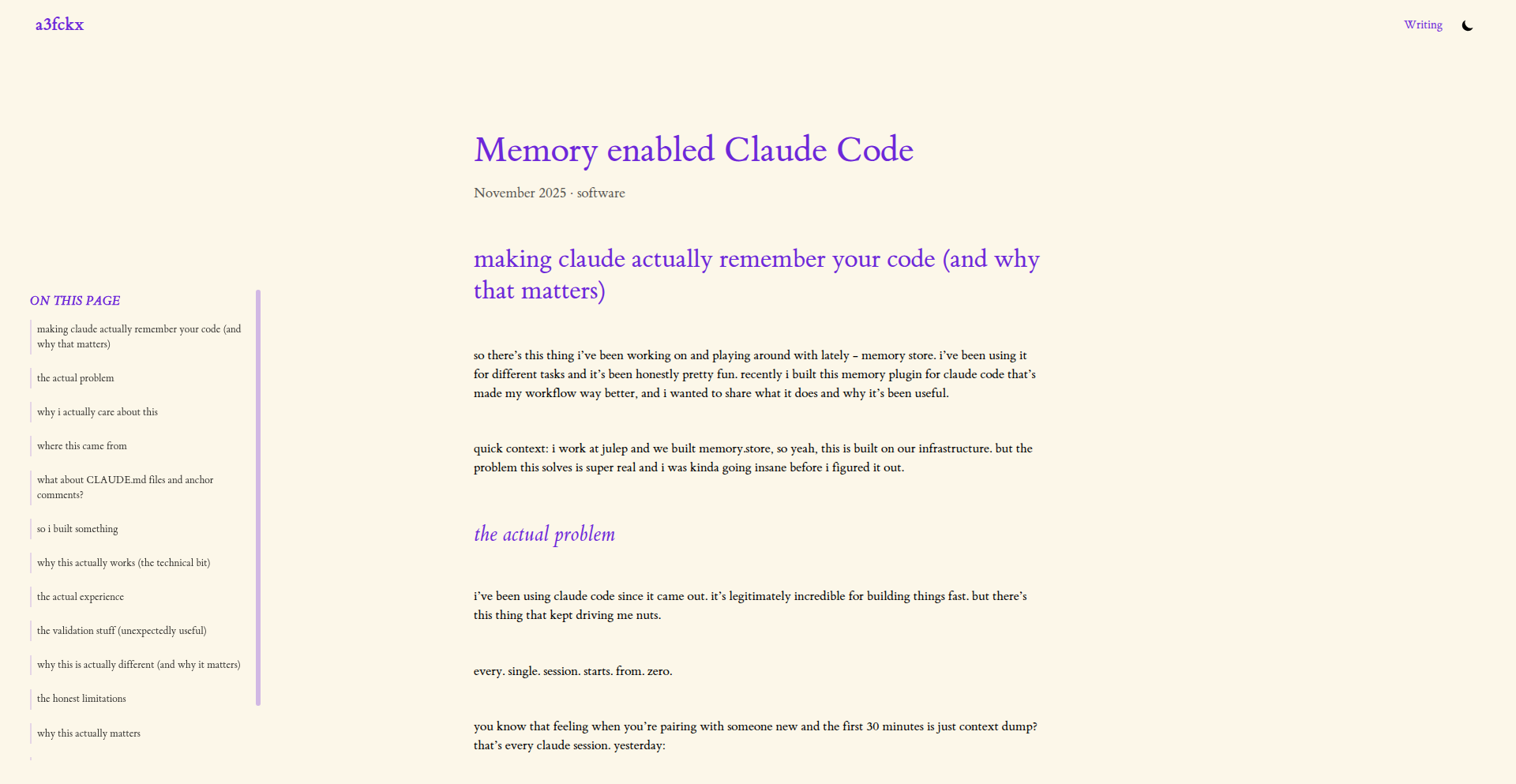
Author
a3fckx
Description
This project introduces an 'Active Memory' plugin for Claude, a large language model, enabling it to maintain and retrieve contextual information across extended conversations. It addresses the common limitation of LLMs in remembering past interactions, allowing for more coherent and personalized AI assistance.
Popularity
Points 1
Comments 0
What is this product?
This is an experimental plugin for Claude that gives it a persistent memory. Think of it like giving a very smart person a notepad where they can jot down important things you've told them. When you talk to Claude, it can now 'remember' previous parts of your conversation, even if it's very long. The innovation lies in how it intelligently decides what information is important to save and how to efficiently retrieve it, making Claude feel less like a stateless chatbot and more like a continuous assistant. So, this is useful because Claude won't 'forget' what you've discussed, leading to smoother, more helpful interactions.
How to use it?
Developers can integrate this plugin into their Claude-based applications. When a user interacts with Claude, the plugin monitors the conversation. It uses sophisticated techniques to identify key pieces of information – like user preferences, project details, or previous decisions – and stores them in a dedicated 'memory' store. When the user asks a follow-up question or provides new input, Claude, with the help of the plugin, can access this memory to provide a more informed and context-aware response. This allows for building more sophisticated AI applications that require long-term context, such as personalized tutors, project management assistants, or even creative writing partners. So, this is useful because you can build AI applications that actually 'learn' from your users over time and provide truly personalized experiences.
Product Core Function
· Contextual Information Storage: The plugin intelligently identifies and stores relevant conversational data, preventing Claude from losing track of important details. This is valuable for maintaining continuity in complex discussions. So, this is useful because Claude will remember what's important, saving you from repeating yourself.
· Intelligent Information Retrieval: When a new query comes in, the plugin efficiently searches the stored memory to find the most relevant past information to inform Claude's response. This ensures Claude's answers are contextually appropriate. So, this is useful because Claude will give you answers that make sense based on what you've already talked about.
· Long-Term Conversation Management: By actively managing memory, the plugin enables Claude to handle much longer and more intricate conversations without degradation in performance or coherence. This is crucial for applications requiring sustained interaction. So, this is useful because you can have extended conversations with Claude without it getting confused or starting over.
· User Preference Tracking: The plugin can be configured to specifically learn and remember user preferences, leading to highly personalized AI interactions. This allows for tailored recommendations and assistance. So, this is useful because Claude can learn your likes and dislikes and give you advice that's perfect for you.
Product Usage Case
· Personalized Learning Companion: Imagine a student using Claude to study for an exam. The Active Memory plugin would allow Claude to remember the student's previous questions, areas of difficulty, and learning pace, providing customized explanations and practice problems tailored to their specific needs. This solves the problem of a generic AI tutor that doesn't adapt to individual learning styles. So, this is useful because you get a tutor that truly understands how you learn.
· Project Management Assistant: A developer using Claude to manage a software project could feed it updates, tasks, and bug reports. The Active Memory plugin would ensure Claude remembers the project's status, deadlines, assigned developers, and previous discussions, enabling it to answer complex queries about the project's progress or suggest next steps. This solves the problem of AI assistants forgetting project details. So, this is useful because Claude can act as a knowledgeable project manager who remembers everything.
· Creative Writing Partner: Writers can collaborate with Claude on stories or scripts. The plugin would help Claude remember plot points, character details, and established narrative arcs, allowing it to offer more consistent and relevant creative suggestions, and build upon the ongoing narrative seamlessly. This solves the problem of AI generating inconsistent story elements. So, this is useful because Claude can be a consistent writing partner that helps you build your story.
· Customer Support Bot with History: For businesses, this plugin could power a customer support chatbot that remembers previous customer interactions, purchase history, and reported issues, providing more efficient and personalized support without requiring the customer to repeat themselves. This solves the problem of frustrating customer service experiences where you have to explain everything again. So, this is useful because Claude can provide customer support that actually remembers who you are and what you've already told them.
53
Kubling: Transparent Data Federation for Camunda
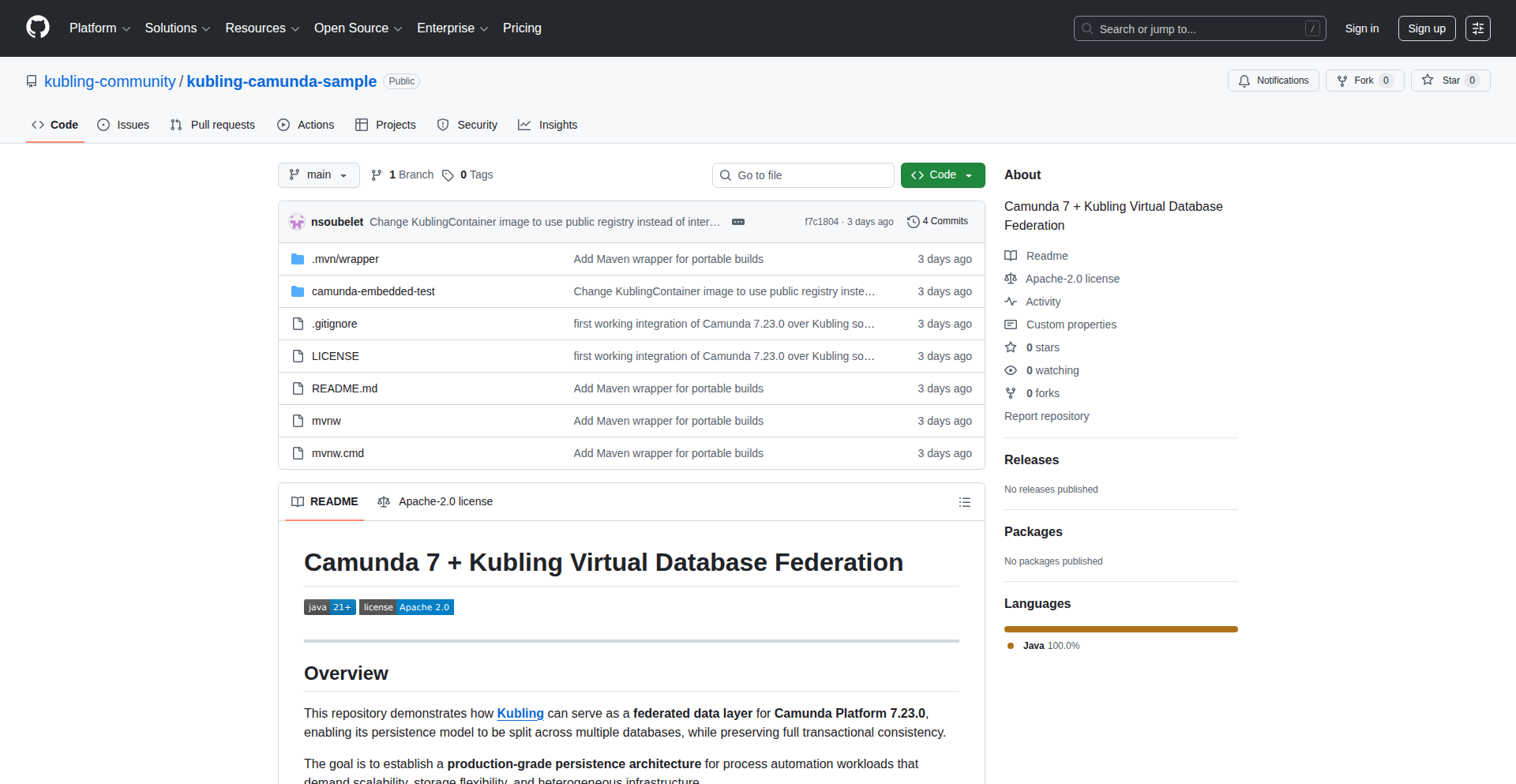
Author
isoubelet
Description
Kubling is a lightweight data federation engine that allows Camunda 7 to seamlessly access distributed tables across multiple data sources. It solves the challenge of scaling embedded Camunda horizontally by presenting a unified view of data, as if it were in a single database, without requiring any modifications to Camunda itself. This is achieved through clever data abstraction and routing.
Popularity
Points 1
Comments 0
What is this product?
Kubling is a data virtualization or data federation tool. Think of it like a smart intermediary. Instead of physically moving all your data into one place for Camunda to use, Kubling sits in front of your existing databases. When Camunda needs to access data, Kubling intercepts the request, figures out which of your separate databases holds the required information, retrieves it, and presents it to Camunda as if it all came from a single, unified source. The innovation here is its lightweight nature and specific focus on integrating with Camunda 7 to enable horizontal scaling without touching the core Camunda application.
How to use it?
Developers can integrate Kubling by configuring it to point to their existing data sources. This involves defining the data sources and specifying how tables are distributed. Once configured, Camunda 7 can then be pointed to Kubling as its data source. For example, if you have customer data in one database and order data in another, you'd tell Kubling where each is. Then, when Camunda needs to query customer orders, Kubling handles fetching the relevant customer and order information from their respective locations and combining it for Camunda. This allows you to scale your Camunda deployments by distributing the underlying data storage without complex data migration or reconfiguring Camunda's internal logic. The project provides reproducible tests and configurations to make this integration straightforward.
Product Core Function
· Data Source Abstraction: Allows Camunda to interact with multiple databases as if they were a single entity. This simplifies development and maintenance because you don't need to write complex code to handle distributed queries within Camunda.
· Transparent Query Routing: Intelligently directs queries to the correct underlying data source based on table distribution rules. This means Camunda doesn't need to know where the data physically resides, making your system more flexible.
· Lightweight Federation Engine: Provides efficient data access without the overhead of full-scale data warehousing or complex ETL processes. This is beneficial for performance and resource utilization, especially in embedded systems.
· Camunda 7 Compatibility: Specifically designed to work with Camunda 7, enabling horizontal scaling of business processes. This allows you to handle more workflow instances by distributing the data load without impacting Camunda's core functionality.
· Reproducible Testing and Configuration: Includes clear examples and setup instructions, making it easy for developers to understand, deploy, and test the system. This accelerates adoption and troubleshooting.
Product Usage Case
· Scenario: A growing e-commerce platform uses Camunda 7 for order fulfillment workflows. As order volume increases, the order database becomes a bottleneck. Solution: Kubling can be used to distribute the order data across multiple database instances. Camunda continues to interact with Kubling as before, but the underlying data is now spread out, allowing for much higher throughput and scalability. This avoids a costly and complex re-architecting of Camunda.
· Scenario: A financial institution needs to run complex analytical queries on customer data managed by Camunda, but customer records are stored in different regional databases for compliance reasons. Solution: Kubling can federate these disparate customer data sources, presenting a unified view to Camunda. This allows Camunda to access and process customer information for compliance checks or reporting without needing to know the specifics of each regional database, ensuring data sovereignty is maintained.
· Scenario: A software-as-a-service (SaaS) provider wants to scale their Camunda-based microservices. Different microservices manage their own data, which Camunda needs to access. Solution: Kubling can be configured to access the data stores of various microservices. Camunda can then query this federated data as needed, enabling seamless integration and scaling of the overall system architecture without tight coupling to individual microservice databases.
54
SparkMind
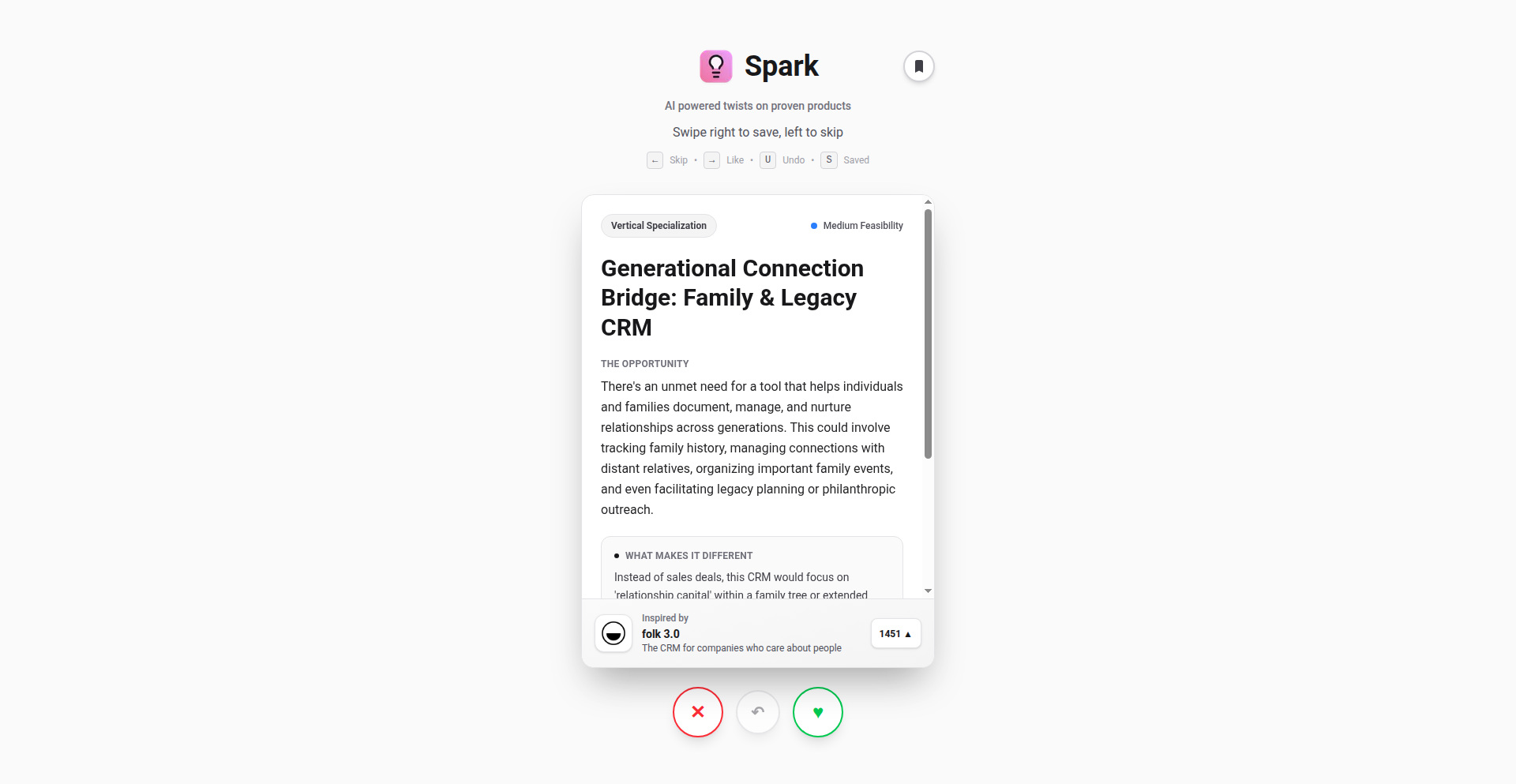
Author
ziadhussein
Description
SparkMind is a free app idea generator that goes beyond simple brainstorming. It analyzes trending products and introduces a 'feasible twist,' allowing you to deeply explore niche markets or expand your reach. This empowers developers to identify validated product opportunities with built-in strategic angles, so you can build something with a higher chance of success.
Popularity
Points 1
Comments 0
What is this product?
SparkMind is an AI-powered application that takes currently popular product trends and injects a feasible, actionable 'twist.' It doesn't just tell you what's popular; it suggests how to innovate within that popularity by finding underserved angles or unique differentiators. This is achieved by analyzing market data and applying a proprietary algorithm to identify and suggest modifications to existing product concepts. The core innovation lies in its ability to provide not just an idea, but a strategic direction, helping you avoid saturated markets. So, what does this mean for you? It means you get smarter, more targeted product ideas that are designed to resonate with specific audiences and avoid common pitfalls.
How to use it?
Developers can use SparkMind by visiting the application and inputting broad product categories or general interests. The tool will then present a curated list of trending products, each accompanied by a 'feasible twist.' For example, if 'task management apps' are trending, SparkMind might suggest a twist like 'task management app for remote freelance artists with integrated invoicing and client feedback loops.' You can then explore these refined ideas, conduct further research, and use them as a foundation for your next project. Integration isn't applicable as it's a standalone idea generation tool. So, how does this help you? It saves you countless hours of market research and brainstorming, giving you a clear starting point for your development efforts.
Product Core Function
· Trending Product Analysis: Identifies currently popular product categories and concepts by leveraging market data. This helps developers understand what's gaining traction, so they can build relevant solutions.
· Feasible Twist Generation: Introduces actionable, innovative modifications to existing trends, enabling niche market exploration or differentiation. This provides a unique angle for your product, making it stand out.
· Niche and Broad Market Exploration: Offers suggestions for both deeply specialized (niche) and wider audience (broad) product directions. This allows for flexibility in your product strategy, catering to different market sizes.
· Strategic Insight Provision: Delivers insights that guide developers towards viable product opportunities with a built-in competitive advantage. This reduces the risk of building a product that doesn't have a market fit.
Product Usage Case
· Scenario: A developer wants to build a new productivity app but is unsure of the market saturation. SparkMind could analyze 'note-taking apps' and suggest a 'real-time collaborative mind-mapping tool for remote teams with AI-powered summarization.' This solves the problem of generic ideas by providing a specific, enhanced concept. This helps the developer focus on building a unique feature set from the start.
· Scenario: An entrepreneur is exploring the e-commerce space. SparkMind might take 'sustainable fashion marketplace' as a trend and suggest a 'personalized sustainable fashion subscription box curated by AI based on user style preferences and ethical sourcing certifications.' This addresses the need for a more personalized and trustworthy offering in a growing market. This allows for the creation of a differentiated and valuable service.
55
NanoPix Weaver
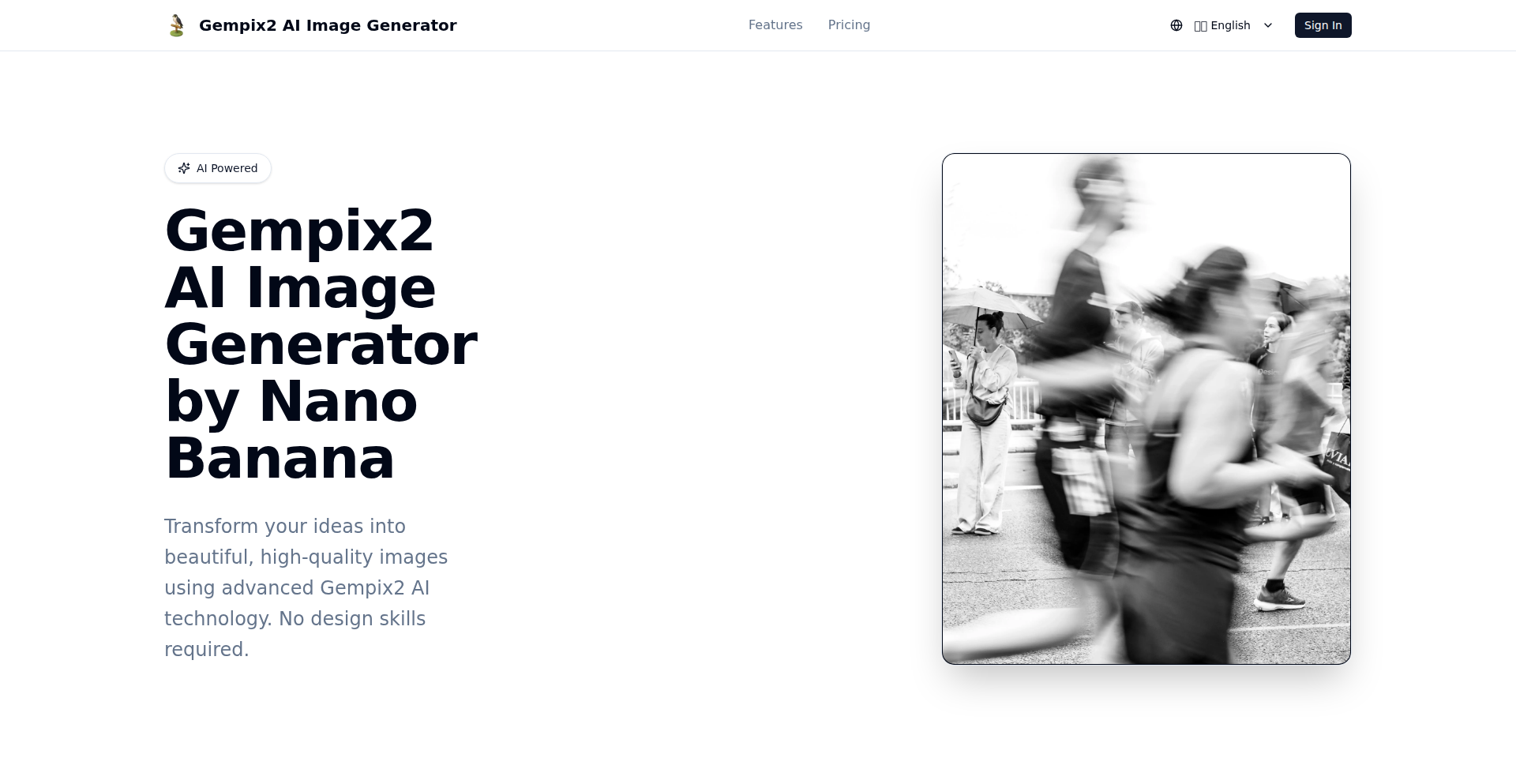
Author
hoxihan
Description
A lightweight web interface for image generation using NanoBanana models. It simplifies the process of creating images with AI, focusing on experimentation and reproducible results. This addresses the need for accessible and user-friendly tools for exploring cutting-edge AI image synthesis.
Popularity
Points 1
Comments 0
What is this product?
NanoPix Weaver is a web-based application designed to easily generate images using NanoBanana AI models. Think of it as a straightforward control panel for powerful AI image creation. Its innovation lies in making advanced models like NanoBanana 1 and the upcoming NanoBanana 2 accessible through a simple interface. This means you don't need to be a deep learning expert to experiment with generating unique visuals. It's built with an emphasis on reproducibility, meaning you can easily share and recreate the exact images you've generated, fostering collaboration and learning within the AI art community.
How to use it?
Developers can integrate NanoPix Weaver into their workflows by accessing its web interface. It's designed for direct use, allowing you to input prompts, select NanoBanana models, and generate images without complex setup. For more advanced use, developers can leverage its underlying architecture to build custom applications or integrate image generation capabilities into existing projects. The focus on reproducibility means you can save generation parameters and easily recall them later for further refinement or for creating consistent visual assets.
Product Core Function
· AI Image Generation: Utilizes NanoBanana models to transform text prompts into visual art. This allows users to quickly bring their ideas to life visually, making content creation faster and more imaginative.
· Model Support: Currently supports NanoBanana models and is actively adding support for NanoBanana 2. This provides access to the latest advancements in AI image synthesis, offering diverse stylistic capabilities and potentially higher quality outputs.
· Experimentation Focus: Designed to encourage exploration of AI image generation parameters. This empowers users to discover new artistic styles and push the boundaries of AI creativity, leading to novel visual outputs.
· Reproducibility: Enables the saving and sharing of generation settings for exact replication of results. This is invaluable for collaborative projects, learning from others' creations, and ensuring consistent visual branding across applications.
· Lightweight Web Interface: Provides an intuitive and accessible platform for users of all skill levels to generate images. This lowers the barrier to entry for AI art creation, making it a practical tool for a wider audience.
Product Usage Case
· A graphic designer can use NanoPix Weaver to quickly generate concept art for a new project based on descriptive text prompts. This accelerates the ideation phase and provides a diverse range of visual directions.
· A game developer can employ NanoPix Weaver to create unique textures or character portraits for their game. The reproducibility feature ensures consistency in visual style across different game assets.
· A researcher studying AI creativity can use NanoPix Weaver to explore the capabilities of different NanoBanana models by systematically varying prompts and parameters. The focus on experimentation and reproducibility aids in data collection and analysis.
· A hobbyist artist can use NanoPix Weaver to experiment with AI-generated art without needing to install complex software. The simple web interface makes it easy to start creating unique visual pieces and share them with others.
56
Episodic Memory Weaver for N8n
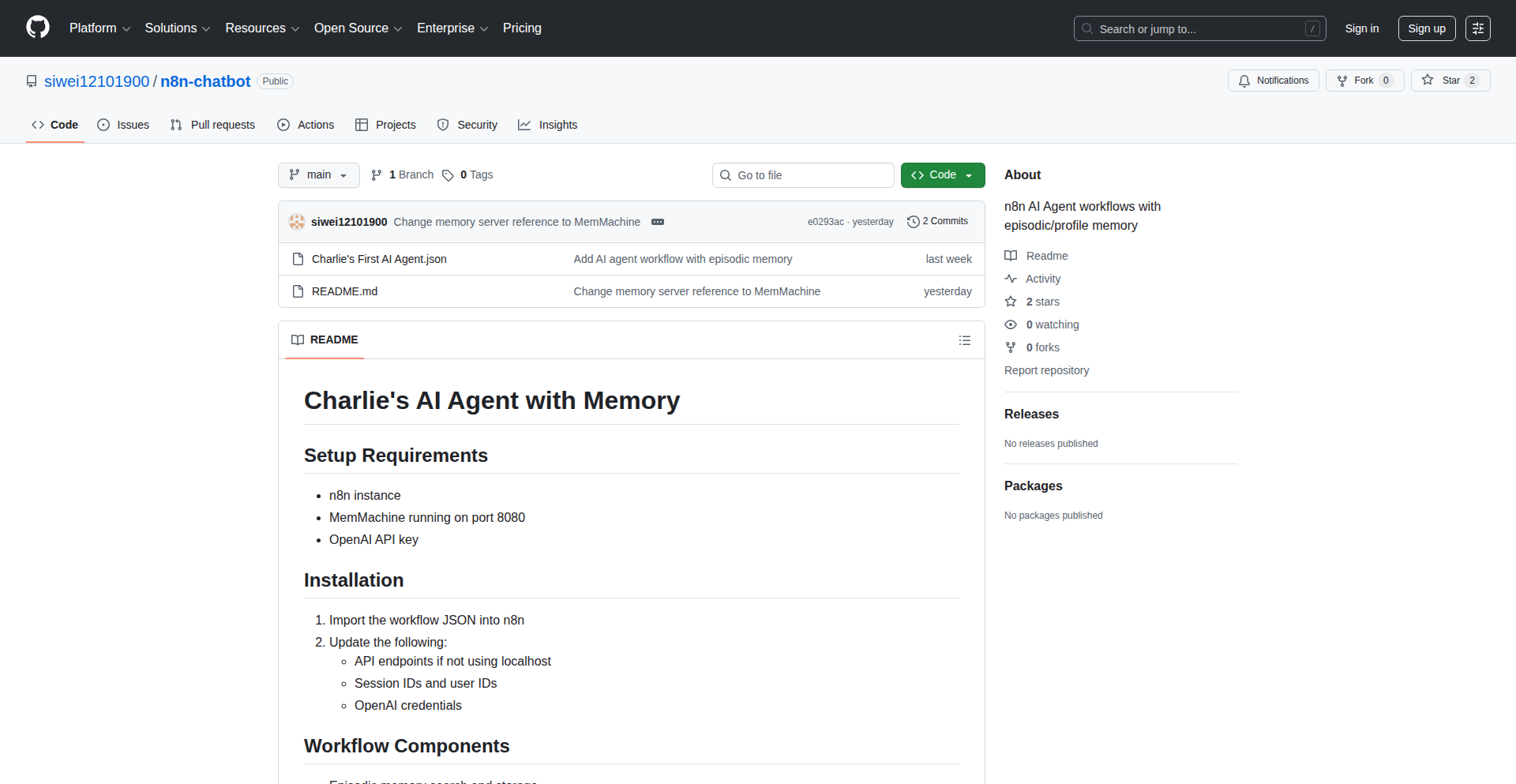
Author
siwei1210
Description
This project introduces episodic and profile memory capabilities to N8n, a popular workflow automation tool. It allows N8n workflows to remember past interactions and user profiles, enabling more context-aware and personalized automation. The core innovation lies in how it stores and retrieves this memory, making complex AI interactions within N8n more fluid and intelligent.
Popularity
Points 1
Comments 0
What is this product?
This project enhances N8n workflows by adding a memory system, similar to how humans remember past events (episodic memory) and information about individuals (profile memory). Technically, it likely leverages a combination of data storage (perhaps a vector database or a key-value store) and intelligent retrieval mechanisms to allow workflows to recall previous steps, user inputs, or preferences. This means your automated processes can 'learn' and adapt over time, making them more sophisticated than simple linear task execution. So, what's in it for you? Your automated workflows can become much smarter and more personalized, like having a conversation with an assistant that actually remembers what you've discussed.
How to use it?
Developers can integrate this 'memory weaver' into their N8n workflows by setting up the new nodes or components provided by the project. This typically involves configuring where the memory should be stored and defining triggers for saving and retrieving information. For example, in a customer support bot scenario, you might set up a node to save the customer's name and previous issue after each interaction, and another node to retrieve this information when the customer contacts you again. This allows for a more seamless and less repetitive user experience. So, what's in it for you? You can build more intelligent and context-aware automations with minimal custom coding, making your N8n workflows feel more like a knowledgeable assistant.
Product Core Function
· Episodic Memory Storage: Ability to save sequential events or conversation turns within a workflow. This allows for tracking the history of an interaction, enabling context recall for subsequent steps. Value: Enables more natural and coherent multi-turn conversations or complex task sequences. Application: Building chatbots that can follow a conversation thread, or automating multi-step processes where each step depends on the previous ones.
· Profile Memory Management: Capability to store and retrieve specific information about users or entities. This includes things like preferences, past purchases, or other relevant metadata. Value: Facilitates personalization and targeted automation. Application: Creating personalized marketing campaigns, tailoring customer service responses, or customizing user experiences based on their profile.
· Contextual Data Retrieval: Intelligent querying of stored memory to fetch relevant information based on the current workflow state or user input. Value: Ensures that the right information is accessed at the right time, making automation more efficient and effective. Application: Enabling a chatbot to access a user's past order history before suggesting new products, or a support system to pull up a customer's known issues.
· N8n Integration Nodes: Pre-built components that seamlessly integrate with the N8n visual workflow editor. Value: Lowers the barrier to entry for developers wanting to add memory capabilities to their existing N8n setups. Application: Quickly adding advanced memory features to any N8n workflow without extensive custom development.
Product Usage Case
· Scenario: Building an AI-powered customer support chatbot. Problem Solved: Without memory, the bot would ask repetitive questions. With this project, the bot can remember the customer's name, previous inquiries, and resolutions, leading to a much smoother and more helpful support experience. How it's used: The N8n workflow would save customer details and conversation snippets as episodic and profile memory, and retrieve them on subsequent interactions.
· Scenario: Automating personalized sales outreach. Problem Solved: Generic outreach emails have low conversion rates. This project allows N8n to store prospect information and past interactions, enabling personalized email content based on their interests and previous engagement. How it's used: N8n workflows can log prospect firmographics, pain points discussed, and previous outreach outcomes into memory, then use this data to craft highly targeted follow-up messages.
· Scenario: Creating adaptive learning modules within an N8n workflow. Problem Solved: Static learning materials don't cater to individual learning paces. This project enables the system to remember a user's progress, areas of difficulty, and preferred learning styles, allowing for adaptive content delivery. How it's used: N8n can save user quiz results and module completion status in memory, and then dynamically present the next learning step based on that stored information.
57
MainyDB: Embedded Document DB
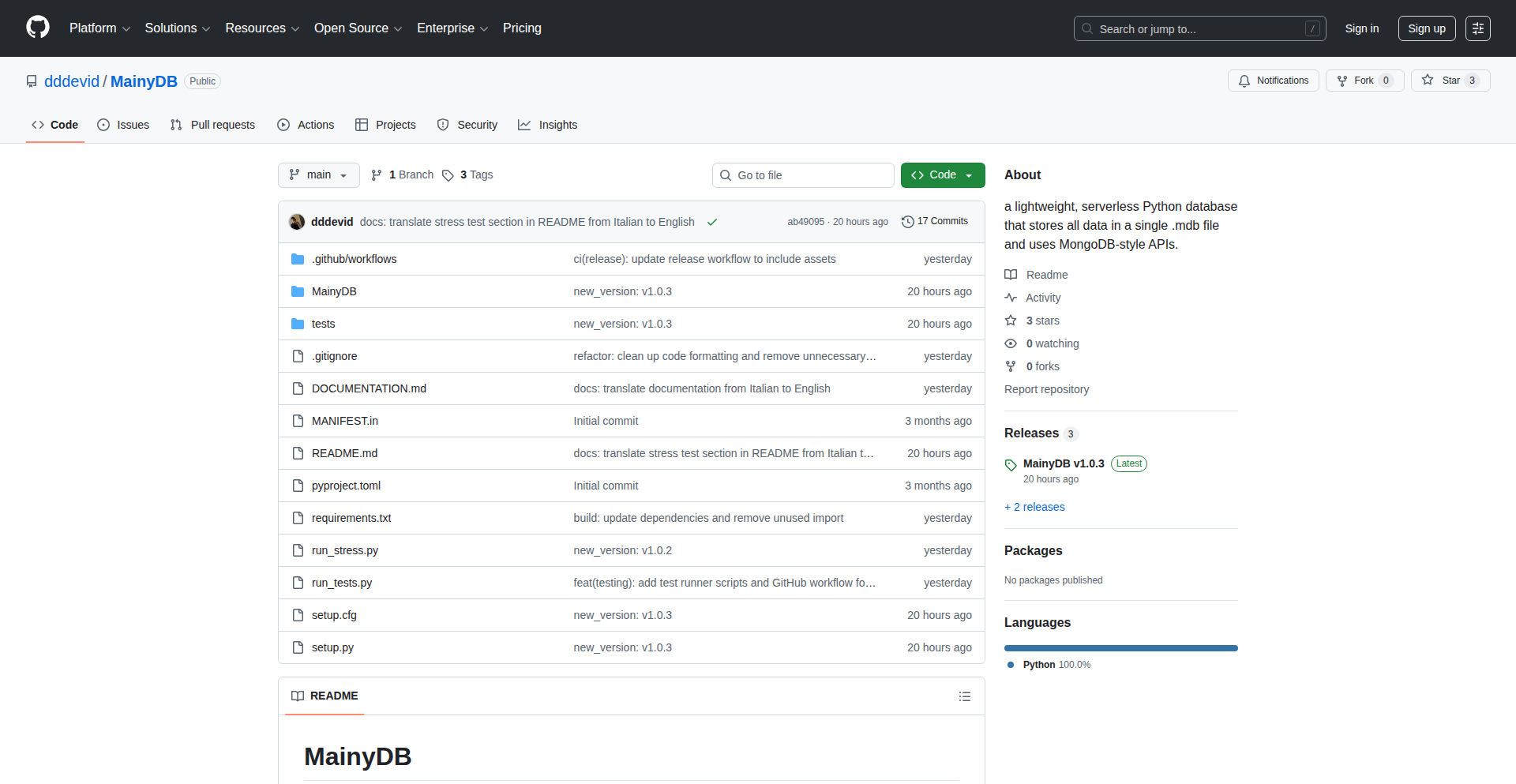
Author
ddevid
Description
MainyDB is a Python library that brings the power of MongoDB-style document databases directly into your applications, all within a single file. It offers a lightweight, serverless, and offline solution for storing and querying data, making it ideal for local development, prototypes, and embedded applications. Its key innovation lies in combining familiar MongoDB query syntax with the simplicity of an embedded database, allowing developers to leverage advanced data manipulation without complex setup.
Popularity
Points 1
Comments 0
What is this product?
MainyDB is an embedded, file-based database for Python that mimics the functionality of MongoDB. Instead of running a separate MongoDB server, all your data is stored in a single `.mdb` file. This means no external dependencies or complex installations. It supports MongoDB's powerful query operators like `$gt` (greater than), `$in` (in a list), and `$set` (to update fields), as well as aggregation pipelines for complex data processing. A significant technical advantage is its PyMongo compatibility mode, which allows many existing MongoDB applications to switch to MainyDB with minimal code changes. It's designed for developers who need robust data storage and querying capabilities for local or offline scenarios.
How to use it?
Developers can integrate MainyDB into their Python projects by installing it via pip: `pip install MainyDB`. Once installed, you can initialize the database by specifying a file path for your `.mdb` file. You can then interact with the database using either its native Pythonic syntax or by enabling PyMongo compatibility mode, which allows you to use `pymongo`-like commands. This makes it incredibly easy to swap out a connection to a remote MongoDB instance for a local MainyDB file, especially during development or for applications that need to work offline. For example, you can store and retrieve JSON-like documents, perform complex queries, and even handle binary data like images or videos directly within your Python code without needing a separate database server.
Product Core Function
· Single-file embedded database: Store all your application data in one portable `.mdb` file, eliminating the need for a separate database server. This is useful for applications that need to be easily distributed or run on machines without internet access.
· MongoDB-style querying: Use familiar MongoDB operators like `$gt`, `$lt`, `$in`, `$set`, etc., for flexible and powerful data retrieval. This allows developers experienced with MongoDB to quickly adapt and leverage advanced querying capabilities for their local projects.
· Aggregation pipeline support: Perform complex data transformations and analyses on your stored documents using `$match`, `$group`, `$lookup`, etc. This is valuable for data processing tasks that go beyond simple reads and writes.
· PyMongo compatibility mode: Seamlessly switch from using MongoDB to MainyDB by changing your import statement, minimizing code refactoring. This drastically speeds up the adoption of MainyDB for existing projects that relied on MongoDB.
· Thread-safe and asynchronous writes: Ensures data integrity and responsiveness in multi-threaded applications. This is crucial for building reliable applications where multiple parts of the code might access the database concurrently.
· Built-in binary data storage: Automatically handles base64 encoding of binary data like images and videos, simplifying the storage of multimedia content. This means you don't need to manually convert and manage binary files when storing them in the database.
Product Usage Case
· Local development and prototyping: Developers building web applications or APIs can use MainyDB to quickly set up a local database for testing their application logic without the overhead of setting up a full MongoDB instance. This speeds up the development cycle and allows for rapid iteration.
· Offline-first desktop applications: For applications designed to run offline, such as note-taking apps, personal finance trackers, or simple content management systems, MainyDB provides a persistent storage solution that works entirely without an internet connection. Users can continue to use the application and their data will be saved locally.
· AI and machine learning experiments: Researchers and developers working on AI models that require local data storage for training or experimentation can use MainyDB to manage datasets efficiently. Its document-based structure is well-suited for handling varied data formats common in AI projects.
· Automation scripts and utilities: Scripts that need to store configuration settings, logs, or intermediate results can leverage MainyDB for persistent, easy-to-query storage. For example, a web scraping script could store scraped data in a MainyDB file for later analysis.
58
LinkPatrol-AffiliateGuardian
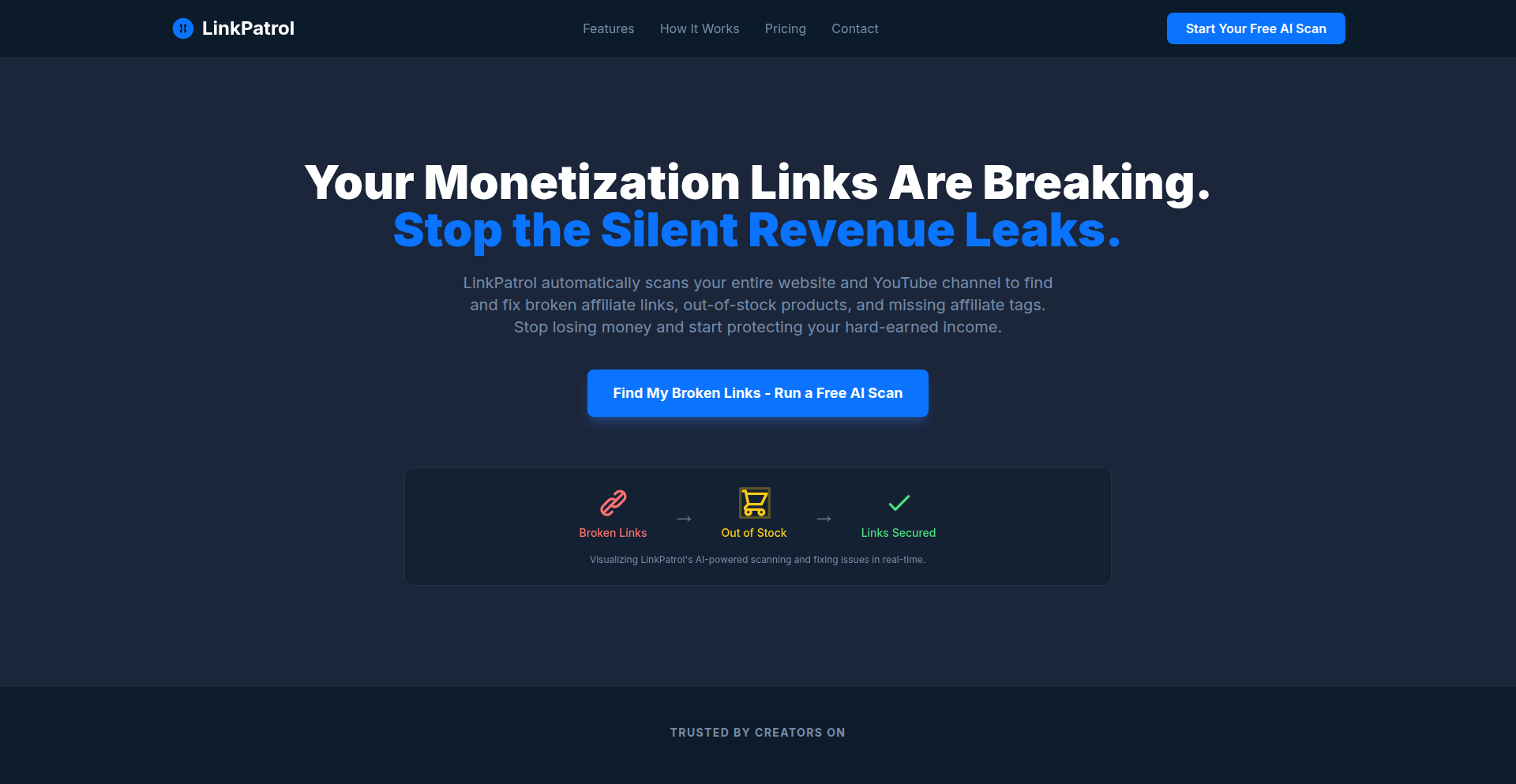
Author
deepu_bansal87
Description
LinkPatrol is a free, web-based tool designed to combat 'link rot' for content creators who rely on affiliate marketing. It scans YouTube video descriptions (website integration is planned) to identify broken hyperlinks (leading to 404 errors) and, crucially, links to products that are no longer available ('out of stock'). The core innovation lies in its merchant-agnostic approach, meaning it works across various affiliate platforms, offering a simple, actionable report to help creators recover lost revenue by fixing these problematic links. This addresses a common frustration for creators who lose money due to outdated or broken affiliate connections.
Popularity
Points 1
Comments 0
What is this product?
LinkPatrol is a smart web application that acts as a digital detective for your affiliate links. Imagine you're a blogger or a YouTuber who earns money by recommending products through special links (affiliate links). Over time, these links can break because the product is gone, the website changed, or the page is no longer available. This means when someone clicks your link, they don't find what you recommended, and you lose potential earnings. LinkPatrol's technical magic is in its web crawling capability. It visits your YouTube video descriptions (and will soon scan websites too) and meticulously checks every single affiliate link. It's not just looking for 'Page Not Found' errors (404s), but also for links that point to products that are now 'Out of Stock'. This is a significant technical insight because out-of-stock links are just as damaging to your income as broken ones. It's built to be free and works with any affiliate program, unlike many other tools that are restricted to just one company's products. So, what this means for you is a way to proactively find and fix these revenue-draining issues without costing a dime.
How to use it?
Using LinkPatrol is designed to be straightforward for creators. You would navigate to the LinkPatrol website (www.linkpatrol.in). The primary way to use it initially is by providing your YouTube channel URL. The application will then automatically 'crawl' or systematically go through the descriptions of your uploaded YouTube videos. It's like a digital assistant that reads all your video descriptions and flags any affiliate links that are problematic. The output is a report detailing the broken links (404s) and the out-of-stock links. You can then take this report and manually update those links in your video descriptions to current, working affiliate links for available products. This directly helps you recover lost sales and maintain the integrity of your content. The future plan for website integration means you'll eventually be able to input your website URL to get similar reports for your blog posts or other web content.
Product Core Function
· Broken Link Detection: Scans YouTube video descriptions to identify any hyperlinks that result in a 404 error, meaning the page no longer exists. This provides the technical value of preventing user frustration and ensuring that clicks lead to valid destinations, thereby preserving your content's credibility and potential click-through revenue.
· Out-of-Stock Link Identification: Identifies links pointing to products that are currently unavailable, even if the page itself is live. This is technically important as it addresses lost sales opportunities due to outdated product availability, allowing creators to replace these with links to in-stock items, directly boosting potential earnings.
· Merchant-Agnostic Scanning: The system is built to analyze links from any affiliate merchant without being tied to a specific platform like Amazon or ClickBank. This technical flexibility offers creators the broad utility to manage all their affiliate partnerships from a single tool, saving time and increasing efficiency across their revenue streams.
· Free MVP Access: The initial version of LinkPatrol is completely free to use. This technical decision to offer an MVP for free lowers the barrier to entry for content creators, allowing them to experience the benefits of link maintenance without any financial investment, fostering community adoption and feedback.
· Actionable Reporting: Generates a clear report of identified broken and out-of-stock links. This technical output is designed for direct action, enabling creators to quickly understand which links need fixing and where to focus their efforts, translating technical analysis into practical revenue recovery steps.
Product Usage Case
· Scenario: A YouTuber who has a popular video reviewing multiple tech gadgets and includes affiliate links to each product in the description. Over time, some of these products are discontinued or go out of stock. Problem Solved: LinkPatrol scans the video description, finds that two of the three product links are now out of stock. The creator receives a report and replaces those links with current, in-stock alternatives, preventing potential lost sales and continuing to earn affiliate commissions from those viewers.
· Scenario: A blogger who wrote an in-depth article about travel destinations five years ago, featuring links to booking sites or hotels. Some of these hotels might have closed down or changed their websites. Problem Solved: Once website scanning is fully implemented, LinkPatrol would analyze the blog post, detect the 404 errors on some of the travel links, and provide a report. The blogger can then update these broken links with current recommendations or relevant affiliate programs, ensuring readers can still access the information they need and maintaining the article's usefulness and potential for affiliate income.
· Scenario: A content creator uses affiliate links from various online retailers for different types of products (e.g., Amazon, a small independent craft store, a digital software provider). They need a unified way to check all these links. Problem Solved: LinkPatrol's merchant-agnostic technical design means it can scan links from all these different sources within the same report. The creator gets a single dashboard of all problematic links, regardless of the affiliate network, allowing for efficient management and maximizing their overall affiliate revenue without needing separate tools for each platform.
59
InstantMarkdown
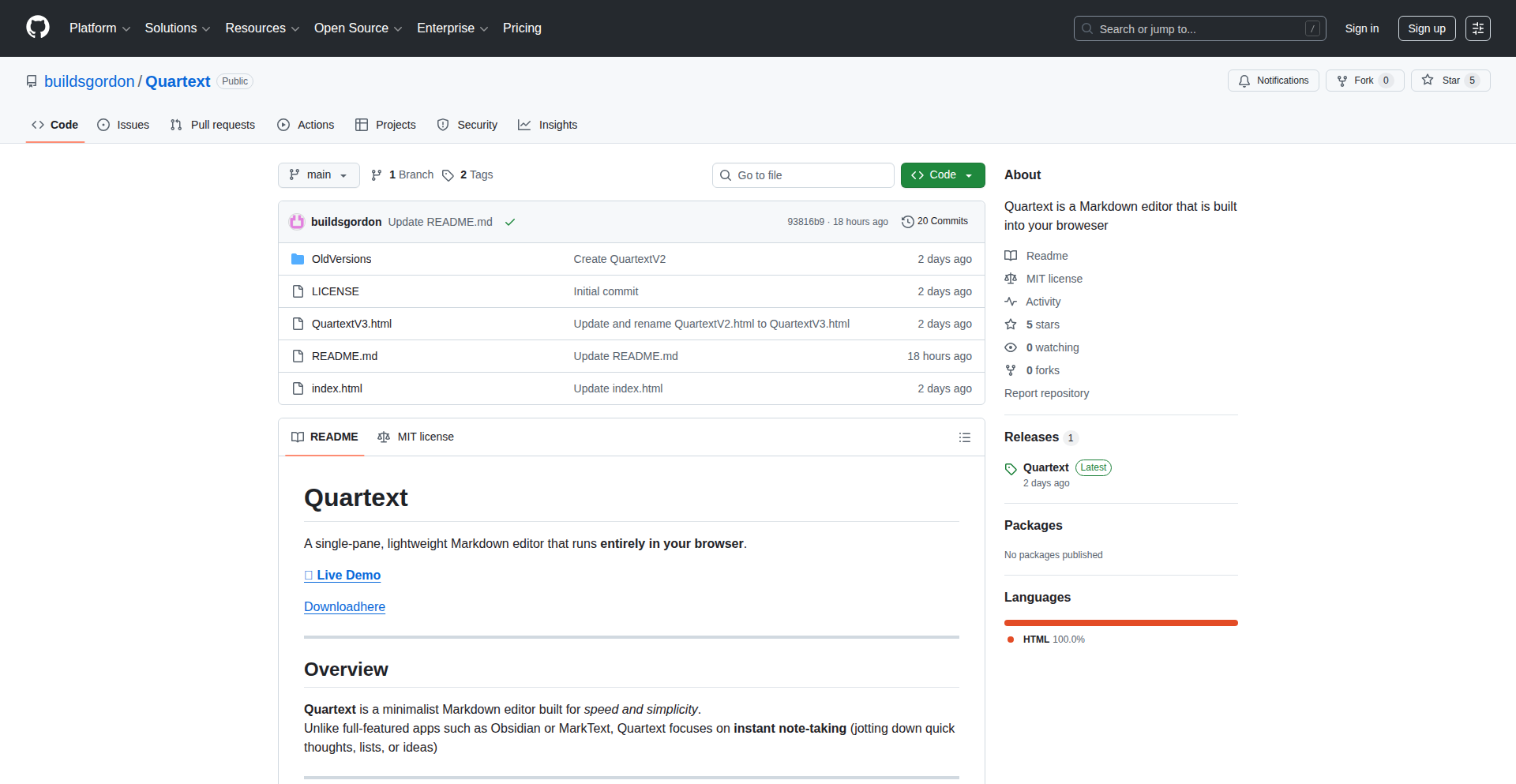
Author
Gordonbuilds
Description
InstantMarkdown is a lightning-fast, single-file Markdown editor built entirely with HTML, CSS, and JavaScript. It launches instantly in your browser, autosaves your work locally, and requires no desktop installation or account creation. Its core innovation lies in its minimalist, always-accessible design, transforming into a convenient life organizer for your ideas, plans, and web finds.
Popularity
Points 1
Comments 0
What is this product?
InstantMarkdown is a web-based Markdown editor designed for immediate usability and offline access. Instead of relying on complex applications or cloud services, it's a single, self-contained HTML file. This means you can open it directly in any browser tab, and it immediately starts working. The magic is in its clever use of browser-native features: it uses local storage to automatically save your progress without you doing anything, ensuring you never lose your notes. The innovation here is stripping away all unnecessary overhead, offering a pure, unadulterated writing experience that's always ready when inspiration strikes, acting like a digital notepad that’s perpetually on your desk.
How to use it?
Developers can use InstantMarkdown by simply downloading the single HTML file and opening it in their web browser. There's no installation process. For integration into existing projects or custom workflows, the core HTML, CSS, and JavaScript can be adapted. For instance, if you have a web application that needs a quick, embedded note-taking feature, you could potentially embed InstantMarkdown within an iframe, or extract its logic to build a similar experience. Its self-contained nature makes it ideal for simple note-taking, quick documentation drafting, or as a personal knowledge management tool that’s always at your fingertips, solving the problem of finding the right tool for quick thoughts without friction.
Product Core Function
· Instant browser launch: The editor opens as a browser tab immediately, meaning you don't wait for an application to load. This offers a significant productivity boost for quick note-taking.
· Local autosave: Your work is automatically saved to your browser's local storage as you type, preventing data loss. This provides peace of mind and ensures your ideas are always preserved.
· Single-file portability: The entire editor is contained within one HTML file, making it incredibly easy to share, back up, or even run offline. This embodies the hacker spirit of self-sufficiency and simplicity.
· Markdown live preview: While the current implementation is a single pane, the core idea of a Markdown editor implies efficient rendering of markdown syntax. This allows for clear visualization of formatted text as you write.
· No account or installation required: This removes barriers to entry and respects user privacy. You can start using it immediately without providing personal information or downloading anything, making it universally accessible.
Product Usage Case
· As a developer, you're debugging a complex issue and need to jot down observations, potential solutions, and code snippets quickly. InstantMarkdown opens instantly, allowing you to capture these critical details without interrupting your flow, thus solving the problem of fragmented thought processes during intensive work.
· You discover an interesting article or a useful code repository online and want to save the link and a brief summary for later. You can paste the URL and write your notes directly into InstantMarkdown, which autosaves locally, acting as a simple, always-available bookmarking and note-taking system.
· For personal organization, you can use InstantMarkdown to create to-do lists, brainstorm ideas for side projects, or even keep track of personal goals. Its accessibility means it’s always there to capture fleeting thoughts, solving the challenge of remembering and organizing personal projects.
· As a web developer wanting to demonstrate a simple Markdown editor to colleagues or for educational purposes, InstantMarkdown's single-file nature makes it an excellent example. You can easily share the file and explain its HTML, CSS, and JS components, showcasing lean web development practices.
60
Diig: Sonic Explorer Engine
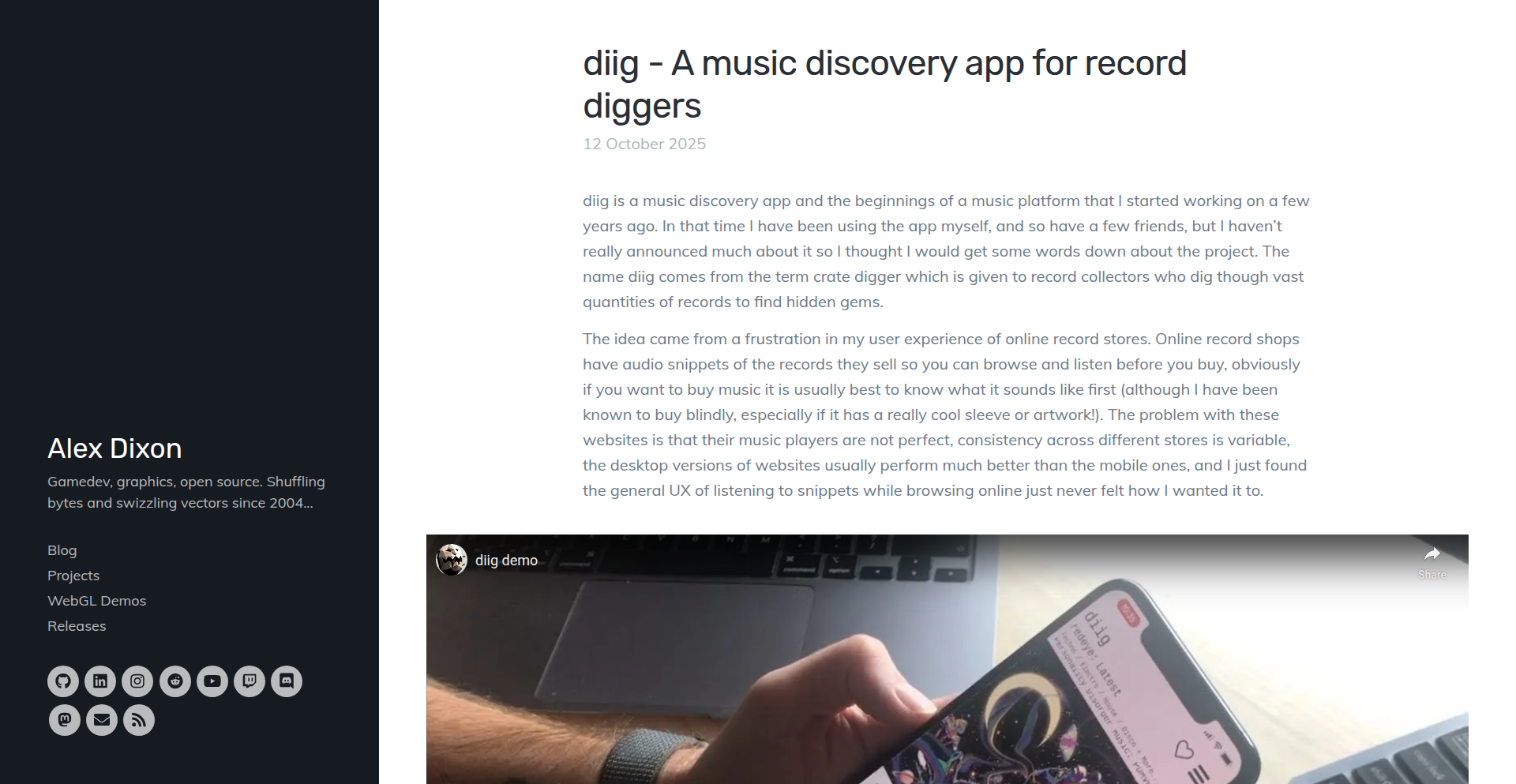
Author
polymonster
Description
Diig is a music discovery application designed to enhance the browsing experience for vinyl enthusiasts. It focuses on improving the ergonomics and responsiveness of navigating online record shops, offering a more intuitive and efficient way to find music. The core innovation lies in its tailored approach to presenting music information, making the often tedious process of 'digging' for records feel more fluid and rewarding.
Popularity
Points 1
Comments 0
What is this product?
Diig is a specialized web application built for users who love browsing online stores to find new or rare music, particularly vinyl records. It addresses the common frustration of clunky interfaces and slow loading times found on many e-commerce music sites. Instead of a generic catalog view, Diig aims to present music in a way that feels more natural and exploratory, akin to physically flipping through records in a store. Its technical innovation is in how it optimizes data fetching and presentation to create a highly responsive and engaging user interface, making music discovery a seamless, almost instinctive, process. So, what's in it for you? It means finding your next favorite album or rare gem without the usual digital headaches, making your music hunting enjoyable and efficient.
How to use it?
Developers can integrate Diig's principles into their own web applications or use it as a standalone tool to enhance existing e-commerce platforms. For web developers, Diig offers insights into optimizing frontend performance and user experience specifically for media-rich browsing. This could involve implementing efficient data loading strategies, intuitive navigation patterns, and responsive design elements tailored to music discovery. For end-users, Diig can be accessed as a dedicated web app that connects to various online record stores, providing a unified and superior browsing experience. So, what's in it for you? If you're a developer, it's a blueprint for building better music browsing tools. If you're a music lover, it's a more delightful way to discover music online.
Product Core Function
· Optimized Record Browsing Interface: This feature uses advanced frontend techniques to ensure lightning-fast loading and smooth navigation through large music catalogs, reducing user wait times and frustration. Its value is in making extensive online record stores feel as responsive as a physical browsing experience, helping you discover more music faster.
· Responsive Music Information Display: Diig dynamically adjusts how music details, like tracklists, artist information, and album art, are presented based on user interaction and screen size. This ensures a clear and engaging view of music, no matter how you're browsing, making it easier to assess potential purchases and learn about new artists.
· Ergonomic Search and Filtering: The application introduces intuitive ways to search and filter through music collections, going beyond basic keyword matching to offer more nuanced discovery options. This helps you pinpoint exactly the kind of music you're looking for, even if you don't know the specific title or artist, enhancing your chances of finding unique tracks.
· Seamless Integration Hooks: While not explicitly detailed, the intention suggests Diig is designed with extensibility in mind, allowing for potential integration with existing music APIs or e-commerce backends. This means future versions could connect to more stores or offer personalized recommendations, expanding your discovery potential across more platforms.
Product Usage Case
· A vinyl collector wants to find obscure jazz records on Discogs but finds the site slow and difficult to navigate on their tablet. Diig, by optimizing the browsing experience and presenting information clearly, allows them to quickly flip through hundreds of listings, identify potential records, and add them to their cart with minimal effort, transforming a frustrating session into a productive one.
· An independent record store owner wants to create a more engaging online shopping experience for their customers. They could adapt Diig's frontend principles to their own website, implementing the fast loading and intuitive display of albums, thereby increasing customer time spent browsing and potentially leading to more sales. This solves the problem of a static, uninspiring online store.
· A music enthusiast enjoys exploring various online record shops for new electronic music but often gets bogged down by repetitive search results and slow loading times. Using Diig, they can efficiently browse multiple stores, quickly preview tracks, and discover artists they might have otherwise missed due to the clunky interfaces of traditional e-commerce sites. This makes the discovery process enjoyable rather than a chore.
61
YAML-Configured GitHub Automation
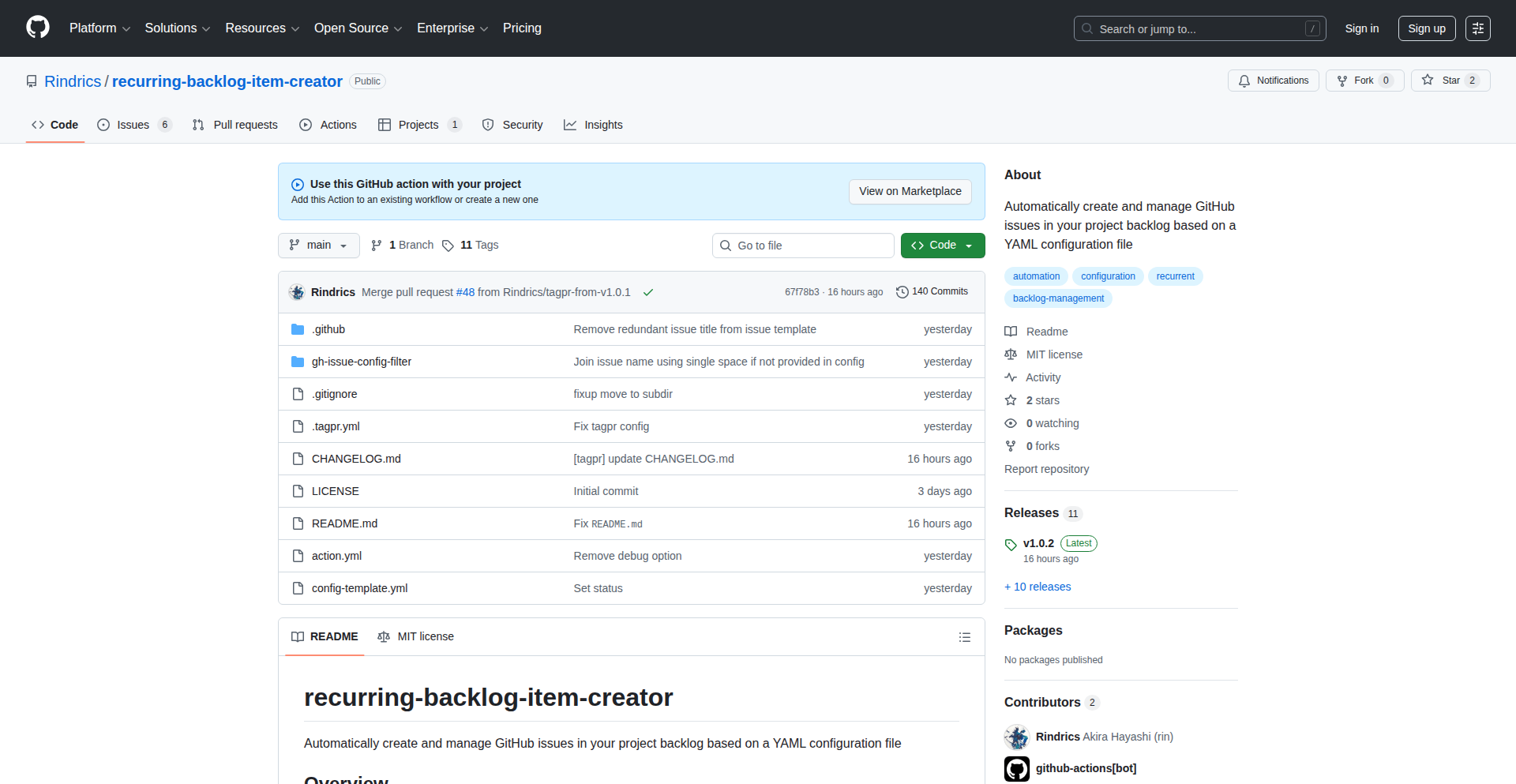
Author
Rindrics
Description
This project automates the creation and management of recurring GitHub project items, such as issues or tasks, directly from a YAML configuration file. It tackles the tedious manual process of setting up repetitive project structures, offering a programmatic way to ensure consistency and efficiency in project workflows. The innovation lies in leveraging declarative configuration for imperative actions within GitHub's project management ecosystem.
Popularity
Points 1
Comments 0
What is this product?
This project is a tool that reads a YAML file to automatically create and manage recurring items within your GitHub projects. Think of it like writing a recipe in YAML: you specify what you want (e.g., 'create a new issue every Monday', 'assign this task to a specific person'), and the tool executes those instructions on your GitHub project. The core innovation is using a human-readable configuration format (YAML) to control complex, automated actions on GitHub. This means less manual clicking and more consistent project setup, directly addressing the pain point of repetitive administrative tasks in software development.
How to use it?
Developers can use this project by defining their recurring project needs in a `config.yaml` file. This file would specify details like the type of item to create (issue, task), the title, description, assignee, labels, and the recurrence pattern (e.g., daily, weekly, monthly, or specific days). The tool then runs, reads this YAML, and interacts with the GitHub API to create these items in the designated GitHub project. This can be integrated into CI/CD pipelines, scheduled as a cron job, or run manually as needed, ensuring that project boards are always populated with the necessary recurring tasks without manual intervention.
Product Core Function
· Automated Issue Creation: Allows developers to define templates for issues that need to be created on a recurring basis, saving time and ensuring no critical tasks are missed. This is valuable for regular maintenance, reporting, or sprint planning.
· Task Assignment and Labeling: Enables programmatic assignment of issues/tasks to team members and the application of predefined labels based on the YAML configuration. This streamlines workflow and improves project organization.
· Customizable Recurrence Patterns: Supports flexible scheduling of item creation, from daily reminders to monthly project milestones, offering fine-grained control over project tempo.
· YAML Declarative Configuration: Uses a simple, human-readable YAML format to define automation rules, making it easy for developers to understand, modify, and manage their automation without complex scripting. This reduces the barrier to entry for automation.
· GitHub API Integration: Directly interacts with the GitHub API to perform actions, ensuring seamless integration with existing GitHub workflows and projects.
Product Usage Case
· Recurring Sprint Tasks: A team can use this to automatically create weekly sprint planning issues, daily stand-up reminder tasks, or end-of-sprint retrospective prompts. This ensures that the project board always reflects the current sprint's needs without manual setup each week.
· Project Onboarding Automation: For new projects or feature branches, this tool can automatically create a standard set of initial tasks or issues, such as 'Set up CI/CD pipeline', 'Write initial documentation', or 'Define testing strategy'. This provides a consistent starting point for all new endeavors.
· Regular Maintenance and Reporting: A project can be configured to automatically generate monthly 'Review security logs' issues or weekly 'Update dependencies' tasks. This automates routine maintenance that might otherwise be forgotten or delayed.
· Team On-Call Rotation Management: While not its primary focus, the recurrence feature could be adapted to automate the creation of weekly or daily 'On-call duty' tasks for team members, facilitating rotation management within a project.
62
MCPress
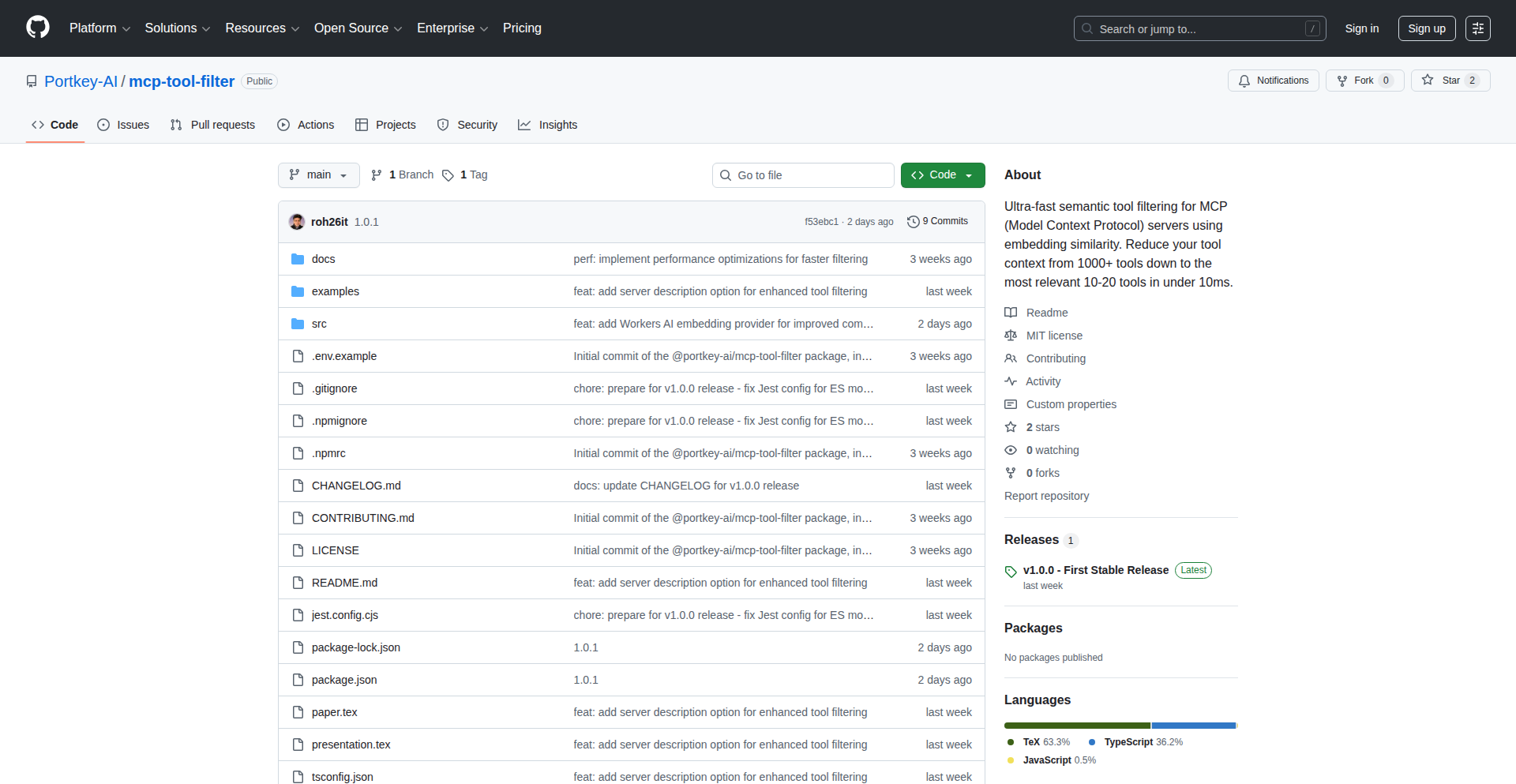
Author
roh26it
Description
MCPress is a tool that enables lightning-fast semantic filtering for Minecraft Classic (MCP) servers. It leverages advanced natural language processing techniques to understand the intent behind player commands and server events, allowing for dynamic and intelligent management of server resources and player interactions. This addresses the challenge of manual, keyword-based filtering which is often slow and error-prone in large, active MCP servers.
Popularity
Points 1
Comments 0
What is this product?
MCPress is a sophisticated filtering engine designed for Minecraft Classic (MCP) servers. Unlike traditional filters that rely on simple keyword matching, MCPress uses Natural Language Processing (NLP) to understand the meaning and context of text. This means it can intelligently interpret player messages, commands, and server logs. For example, instead of just blocking the word 'bomb', it can understand if a player is discussing a fictional bomb in a game context versus inciting harm. This allows for more nuanced and accurate moderation, leading to a better player experience and easier server management. The core innovation lies in applying real-time NLP to the unique, fast-paced environment of an MCP server.
How to use it?
Developers can integrate MCPress into their MCP server setup by running it as a standalone service that communicates with the MCP server via its API or a dedicated plugin. The server sends incoming text data (player chats, commands) to MCPress, which analyzes it semantically and returns a classification or action suggestion. This can be used to automatically ban malicious players, flag inappropriate content for human review, or even trigger in-game events based on player intent. Integration typically involves a lightweight API call or a server-side script that pipes data to and from the MCPress service, making it adaptable to various MCP server architectures.
Product Core Function
· Real-time Semantic Analysis: Processes player messages and server logs to understand their meaning and intent, providing context-aware filtering that goes beyond simple keyword blocking. This means less false positives and more effective moderation.
· Intent Recognition: Identifies the underlying purpose of player input, such as distinguishing between harmless banter and genuine threats. This allows for smarter automated responses, improving server safety and community health.
· Contextual Filtering Rules: Enables the creation of complex filtering rules based on the semantic understanding of text, rather than just predefined words. This offers unparalleled flexibility in customizing moderation policies for diverse server communities.
· Actionable Insights: Provides server administrators with clear insights into player behavior and potential issues, facilitating proactive management and a more enjoyable gaming environment for all.
· Lightweight Integration: Designed for minimal overhead, allowing seamless integration with existing MCP server setups without significant performance degradation. This means you get advanced features without slowing down your game server.
Product Usage Case
· A large, public MCP server experiences constant spam and disruptive behavior. By integrating MCPress, the server can automatically identify and mute players who are not just using forbidden words, but whose messages convey malicious intent or spam patterns, significantly reducing manual moderation workload and improving player experience.
· A community-focused MCP server wants to encourage positive interactions. MCPress can be configured to detect and perhaps even reward players who are offering helpful advice or fostering good community spirit, creating a more welcoming atmosphere.
· A roleplaying MCP server needs to enforce strict thematic rules. MCPress can analyze player chat to ensure adherence to the game's lore and narrative, flagging out-of-character messages or attempts to break immersion without requiring constant human oversight.
· A server administrator is concerned about potential exploits or exploits attempts. MCPress can analyze command inputs for patterns that suggest attempts to leverage game bugs or unintended mechanics, alerting the administrator to potential security risks.
63
X402 Nexus AI
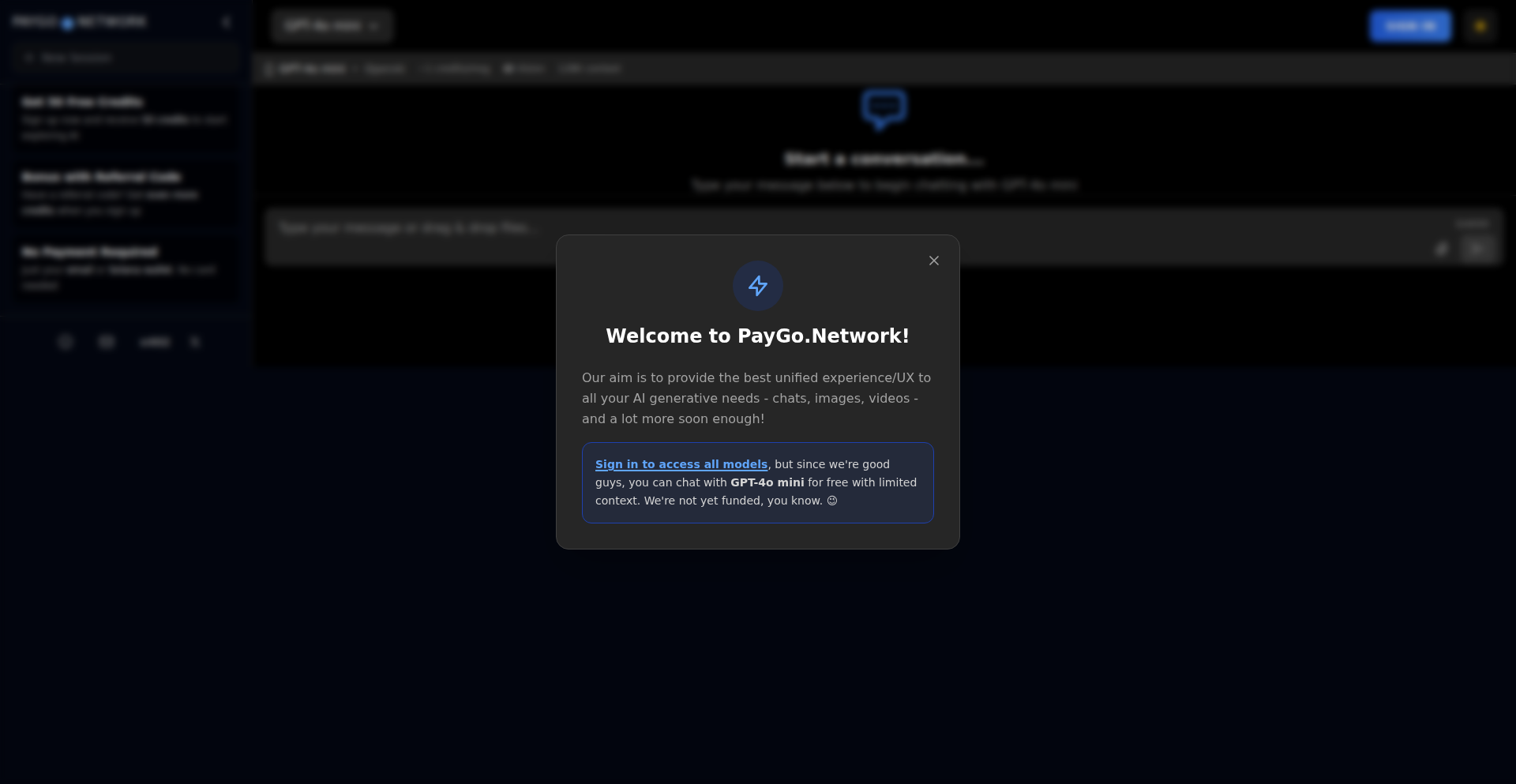
Author
robbschmidt
Description
PayGo.Network introduces X402 Nexus AI, a unified AI marketplace built with a new React interface and PWA. Its core innovation lies in its two APIs: one for OCR (Optical Character Recognition) to structured output, and another for Audio to structured output. This allows for the transformation of unstructured visual and auditory data into machine-readable formats, bridging the gap between raw information and actionable insights.
Popularity
Points 1
Comments 0
What is this product?
X402 Nexus AI is a project that aims to make AI tools more accessible and usable by providing a unified platform. The key technological innovation is the X402 protocol, which powers two distinct but complementary APIs. The OCR API takes images or scanned documents and converts them into structured text data. Think of it like a super-smart scanner that not only reads text but also understands its format (like tables, lists, or forms). The Audio API does a similar job for sound, transcribing spoken words and potentially identifying different speakers or extracting key information. The new React interface and PWA (Progressive Web App) ensure a modern, responsive, and offline-capable user experience, making it easy for developers to interact with these powerful AI capabilities. So, what's the benefit to you? It means you can easily integrate the ability to understand text from images or speech directly into your applications, opening up a world of possibilities for data extraction and automation.
How to use it?
Developers can leverage X402 Nexus AI by integrating its two core APIs into their applications. The OCR API can be used by sending image files (e.g., PDFs, JPEGs of documents) to the API endpoint. The API will then return structured data, such as JSON, representing the text content and its layout. This is incredibly useful for digitizing paper forms, processing invoices, or extracting information from scanned reports. The Audio API works similarly, accepting audio files (like WAV or MP3) and returning transcribed text, also in a structured format. This is perfect for transcribing meeting recordings, analyzing customer service calls, or creating subtitles for videos. The PWA aspect means it can be added to a user's home screen and function even with limited internet connectivity, enhancing its reliability for critical workflows. So, how does this help you? You can quickly add powerful data extraction capabilities to your projects without building complex OCR or speech-to-text models from scratch, saving significant development time and resources.
Product Core Function
· OCR to Structured Output: Converts text from images into organized data, such as tables, lists, or form fields, making scanned documents machine-readable and actionable.
· Audio to Structured Output: Transcribes spoken audio into text, enabling analysis of voice recordings, meetings, or customer interactions.
· Unified AI Marketplace UX: Provides a single, user-friendly interface for accessing and managing various AI functionalities, simplifying the developer workflow.
· Progressive Web App (PWA): Offers an offline-capable and installable web application experience, ensuring accessibility and reliability for AI services.
· X402 Protocol Integration: Utilizes a proprietary protocol for efficient and robust communication between the client and the AI services.
Product Usage Case
· Invoice Processing Automation: A business can use the OCR API to automatically extract vendor, amount, and date from uploaded invoice images, reducing manual data entry and errors.
· Meeting Transcription and Analysis: A team can use the Audio API to transcribe their virtual meetings, and then use the structured output to quickly identify action items, decisions, and key discussion points.
· Digitizing Historical Archives: A library or museum could employ the OCR API to convert scanned historical documents into searchable text databases, making their collections more accessible to researchers.
· Customer Feedback Analysis: A company can use the Audio API to transcribe customer support calls and then analyze the structured text for common issues, sentiment, and areas for improvement.
· Form Data Extraction from Scans: A legal firm could use the OCR API to extract key information from scanned legal documents or court filings, streamlining their case management.
64
Browser Arena: Real-time Agent Showdown

Author
kalil0321
Description
The Browser Arena is a platform designed for developers to compare the performance of different browser agents simultaneously. It addresses the challenge of evaluating multiple AI models or automation scripts for the same task in real-time, providing key metrics like cost and speed. This enables developers to quickly identify the most efficient and effective agent for their specific needs.
Popularity
Points 1
Comments 0
What is this product?
The Browser Arena is a web-based tool that allows you to run and compare multiple browser automation agents or AI models in parallel on identical tasks. It visualizes their performance side-by-side, offering critical metrics such as execution time and associated costs. The innovation lies in its ability to provide a controlled environment for direct comparison, eliminating variables that could skew results and helping developers understand the practical differences between agents they might be considering for their projects. This is useful because it takes the guesswork out of choosing the right tool for web automation or AI model deployment.
How to use it?
Developers can integrate their custom browser agents or select from pre-defined AI models available on the platform. They then define a specific task (e.g., scraping a webpage, filling a form, or performing a sentiment analysis). The Arena spins up instances of each chosen agent, executes the task concurrently, and displays the results, including performance metrics and cost breakdowns. This is useful because it allows you to see which agent performs best on the exact task you care about, without needing to set up complex testing infrastructure yourself.
Product Core Function
· Side-by-side agent execution: Runs multiple agents on the same task simultaneously to allow for direct comparison. The value is in seeing how different approaches perform under identical conditions, helping you choose the most efficient one for your development needs.
· Real-time performance monitoring: Displays metrics like speed and cost as agents execute tasks. This is valuable because it provides immediate feedback on resource usage and efficiency, allowing for on-the-fly optimization and cost management in your projects.
· Task-based evaluation: Allows users to define and execute specific web-based tasks for agents. The value here is in testing agents against real-world scenarios relevant to your development work, ensuring they meet your functional requirements.
· Cost and speed metrics: Quantifies the operational efficiency of each agent. This is useful because it translates technical performance into tangible business impacts, helping you make informed decisions about which agent provides the best return on investment.
· Agent comparison dashboard: Presents a consolidated view of all agent performances and metrics in one place. This is valuable for developers as it simplifies the analysis of complex testing data, enabling quicker decision-making and strategy formulation for automation or AI integration.
Product Usage Case
· Scenario: A developer needs to choose between two different web scraping libraries for a project. How it solves the problem: By using The Browser Arena, they can run both libraries simultaneously on the same scraping task and compare their speed, success rate, and resource consumption to determine which is more suitable and cost-effective for their specific data extraction needs. This is useful because it prevents the developer from wasting time and resources on suboptimal tools.
· Scenario: An AI researcher is developing multiple natural language processing (NLP) models for chatbot responses. How it solves the problem: They can deploy each NLP model as a browser agent in the Arena and test their response generation accuracy and latency on a set of predefined user queries. This allows for rapid identification of the model that offers the best balance of speed and conversational quality, which is useful for expediting the model selection process.
· Scenario: A QA engineer is testing the robustness of different browser automation frameworks (e.g., Selenium, Playwright) for automating user interface tests. How it solves the problem: The Arena enables them to execute the same UI test suite across all frameworks side-by-side, identifying which framework is faster, more stable, and less prone to errors. This is useful for selecting the most reliable framework for critical end-to-end testing, ensuring product quality.
65
N8n Workflow Forge
Author
bahcimaster
Description
This project presents a substantial collection of over 260 pre-built n8n workflows designed for automating tasks across AI, finance, and business operations. The innovation lies in the sheer breadth and depth of ready-to-use automation recipes, significantly reducing the barrier to entry for complex integrations and problem-solving. It tackles the common challenge of integrating disparate tools and services by providing tested, functional blueprints.
Popularity
Points 1
Comments 0
What is this product?
This is a comprehensive library of n8n automation workflows. n8n is an open-source workflow automation tool that lets you connect different applications and services to automate tasks. Think of it like digital Lego blocks for building automated processes. The innovation here is that instead of starting from scratch to build complex automations for things like AI analysis, financial reporting, or CRM updates, you get a large set of pre-made solutions. This means less time spent on the technical setup and more time benefiting from the automation. It's built on a robust execution engine that handles data flow and logic between services, making intricate integrations achievable without deep coding knowledge for each step.
How to use it?
Developers can use these n8n workflows as starting points or direct solutions for their automation needs. You would typically import these workflows into your own n8n instance. For example, if you need to automatically process incoming customer support emails, analyze their sentiment using an AI model, and then create a ticket in your CRM, you could find or adapt a workflow from this collection. Integration involves connecting your specific accounts (like your email provider, AI API, and CRM) to the workflow nodes within n8n. This approach leverages the power of n8n's visual interface and its extensive library of pre-built integrations, allowing for rapid deployment of automated solutions.
Product Core Function
· AI-powered data analysis: Automate tasks like sentiment analysis on text data or summarizing large documents, providing actionable insights from unstructured information.
· Financial data synchronization: Streamline the process of moving financial data between spreadsheets, accounting software, and reporting tools, ensuring accuracy and saving manual effort.
· CRM integration and lead management: Automate the capture and enrichment of leads from various sources, updating customer records and triggering follow-up actions, improving sales efficiency.
· Business process orchestration: Connect multiple business applications (e.g., project management, communication tools, document storage) to create seamless end-to-end automated workflows, reducing bottlenecks.
· Notion and spreadsheet automation: Automate data entry, updates, and reporting between popular productivity tools like Notion and Google Sheets, keeping information current and organized.
· Customizable automation building blocks: Each workflow is a modular component that can be understood, modified, and extended, fostering a culture of iterative improvement and tailored solutions.
· Reduced development overhead: By providing pre-built logic and integrations, this collection significantly cuts down the time and effort required to build custom automation from the ground up.
Product Usage Case
· Scenario: A small e-commerce business wants to automate its social media posting. How it helps: Using a workflow from this collection, they can set up an automation that pulls new product descriptions from their inventory system, generates social media captions using an AI text generator, and schedules posts across platforms like Twitter and Facebook. This saves hours of manual content creation and posting.
· Scenario: A finance analyst needs to compile weekly performance reports from multiple data sources. How it helps: A workflow can be configured to automatically fetch data from a database, combine it with figures from a spreadsheet, perform calculations, and then generate a PDF report, all without manual intervention. This ensures timely and accurate reporting.
· Scenario: A startup is struggling to manage incoming leads from their website and various marketing channels. How it helps: A workflow can be set up to capture leads from a web form, enrich them with data from a CRM or LinkedIn, and automatically assign them to the appropriate sales representative. This improves lead response times and conversion rates.
· Scenario: A content creator wants to automate the process of publishing blog posts. How it helps: A workflow can be designed to take a draft from Google Docs, convert it into an HTML format, upload it to a CMS (like WordPress), and then schedule its publication. This streamlines the content publishing pipeline.
· Scenario: A remote team needs to ensure that project updates are consistently logged and communicated. How it helps: A workflow can be implemented to pull tasks from a project management tool (like Asana or Trello), summarize daily progress, and post updates to a team chat channel (like Slack). This keeps everyone informed and aligned.
· Scenario: A developer wants to build a proof-of-concept for a new service integration quickly. How it helps: Instead of writing custom API connectors, they can leverage existing n8n nodes and a pre-built workflow structure from this collection to rapidly prototype and test their integration idea, demonstrating feasibility to stakeholders.
66
ComposeAI: Autonomous Workflow Agents
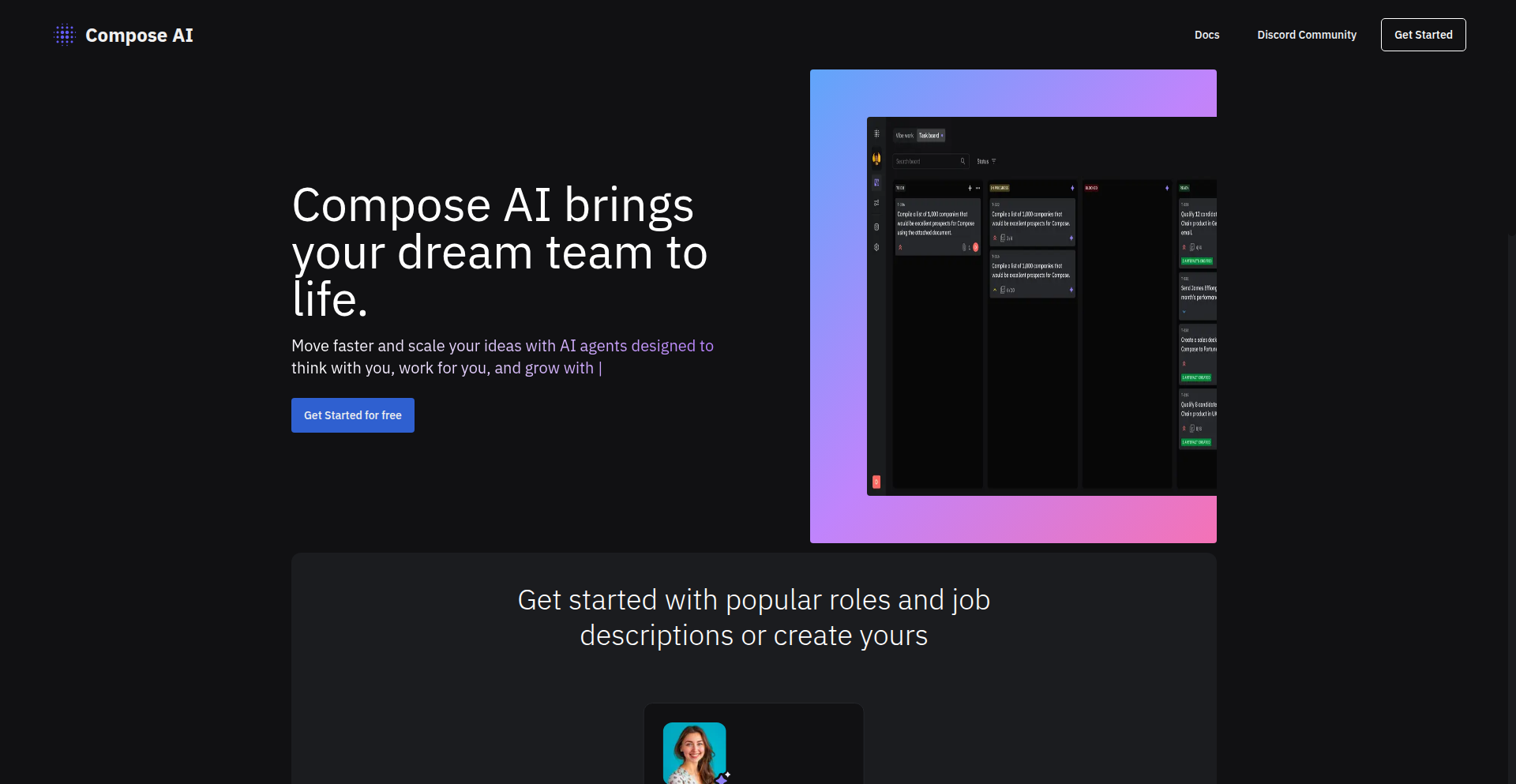
Author
RealzDLegend
Description
ComposeAI is a platform that addresses the drudgery of repetitive tasks by creating AI agents onboarded through natural language job descriptions, similar to hiring a human. It allows AI to autonomously pursue long-term goals and integrate with existing tools, shifting the paradigm from humans adapting to AI prompts to AI adapting to human workflows.
Popularity
Points 1
Comments 0
What is this product?
ComposeAI is an AI agent platform designed to tackle repetitive work by allowing you to define tasks and expectations for AI agents using plain-language job descriptions. Instead of meticulously crafting prompts, you describe what you want the agent to achieve. The innovation lies in its autonomous goal pursuit and human-like onboarding process. The agents build a knowledge graph from your connected data sources (apps, docs, APIs) to understand relationships and execute tasks independently, without constant human intervention or brittle, tightly coupled workflows. This means the AI adapts to your work, not the other way around, making automation more seamless and adaptive. So, what does this mean for you? It means less time spent on tedious tasks and more time focusing on what truly matters, with AI that understands and integrates into your existing processes.
How to use it?
Developers can use ComposeAI by first defining a 'job description' for their desired AI agent. This description outlines the agent's responsibilities, goals, and expected outcomes, much like a hiring manager would for a human employee. You then connect the agent to your relevant data sources, such as cloud storage (Google Drive, Notion), CRMs, or custom APIs. The agent will build its understanding of your data and then begin to execute its defined tasks autonomously. For browser-based tasks, agents can connect to your local browser, ensuring your browsing data remains private, or utilize cloud browsing if preferred. Integration with existing tools is a core feature, meaning you don't need to be a prompt engineering expert or rewrite your existing workflows. So, how does this benefit you? It provides a flexible and intuitive way to automate complex or recurring tasks across your digital ecosystem without deep technical expertise.
Product Core Function
· Autonomous Goal Pursuit: Agents can be instructed to achieve an objective without requiring step-by-step prompting. They self-generate and execute their own task lists, enabling long-term project execution. This offers value by allowing you to delegate significant tasks to AI and trust them to figure out the 'how'.
· Human-like Onboarding via Job Descriptions: AI agents are created using natural language job descriptions that detail workflows and expectations. This significantly lowers the barrier to entry for AI automation. The value here is simplified AI setup, making powerful automation accessible to a wider audience.
· Multi-channel Interaction: Agents can interact through various channels like email and voice, with plans for phone and Teams integration. This provides flexibility and allows for interaction in ways that are convenient for users. The benefit is a more natural and integrated communication experience with AI.
· Local Browser Automation: For tasks involving web browsing, agents can access your local browser, keeping your data private. This addresses privacy concerns and allows for automation of web-based workflows without sending sensitive information to the cloud. The value is enhanced security and control over your data.
· Stack Integration: ComposeAI seamlessly integrates with existing tools like Google Docs, Notion, and CRMs. This means you can automate processes without migrating data or learning new, complex systems. The key benefit is immediate utility and leveraging your existing tech stack for AI-powered efficiency.
Product Usage Case
· Scenario: A content creator needs to research trending topics, gather information from various sources, and draft an initial blog post outline. How it solves the problem: An AI agent is given a job description to 'research emerging trends in AI and generate a 5-point blog post outline with supporting facts.' The agent connects to search engines, news APIs, and internal documents, then presents the outline, saving hours of manual research and synthesis.
· Scenario: A small business owner needs to manage customer inquiries across email and a CRM, assigning follow-ups and updating records. How it solves the problem: An AI agent is hired with the job description to 'monitor incoming customer emails and CRM entries, respond to common queries, and flag urgent issues for human review.' The agent automates customer service tasks, improving response times and freeing up the owner's time. This addresses the need for efficient customer management without constant manual oversight.
· Scenario: A developer wants to automate the process of checking build statuses across multiple CI/CD pipelines and summarizing failures. How it solves the problem: An agent is given the job description to 'periodically check the status of key project builds on Jenkins and Slack, and report any failures with relevant error messages.' The agent autonomously monitors pipelines and provides consolidated updates, streamlining the debugging process. This provides a tangible benefit by proactively identifying and reporting issues, reducing downtime.
67
CalmNest Sleep Companion
Author
reeoss
Description
CalmNest is a mobile application designed to combat the common habit of late-night phone scrolling that interferes with sleep. Instead of abruptly cutting off phone usage, it transforms the phone into a tool that actively guides users towards sleep. It uses subtle visual cues to regulate breathing, dims as relaxation increases, and eventually fades to a 'Good night' screen, encouraging users to disengage. Post-interaction, it quietly tracks sleep patterns without disruptive notifications. The core innovation lies in its gentle, adaptive approach to bedtime phone use, turning a potential sleep disruptor into a sleep aid.
Popularity
Points 1
Comments 0
What is this product?
CalmNest is a mobile app that helps you wind down and fall asleep naturally by transforming your phone usage into a sleep-promoting experience. The technical innovation is in its adaptive visual feedback system. It uses subtle, calming animations that respond to your breathing patterns, creating a biofeedback loop. As you relax and your breathing slows, the visuals on the screen dim and change, creating a serene environment. This isn't just about setting a timer; it's about actively guiding your physiology towards sleep. When you stop interacting, it fades out gracefully. The underlying technology likely involves screen rendering with timed animations, motion or touch detection to gauge interaction, and potentially accelerometer data (though not explicitly stated) to infer sleep states.
How to use it?
Developers can use CalmNest by downloading it from the App Store. The primary user interaction is passive: upon opening the app before sleep, users engage with the gentle visuals and breathing guidance. For developers interested in the technical aspects, the application demonstrates how to leverage on-screen elements for physiological guidance. Integration isn't about connecting to other services but about understanding how to build an app that influences user behavior through subtle, responsive design. Imagine integrating similar calming visualizations into productivity apps to encourage breaks, or into mindfulness apps to enhance guided meditation.
Product Core Function
· Guided Breathing Visuals: Provides subtle, animated cues on the screen that gently encourage slower, deeper breathing, helping to activate the body's relaxation response. This is valuable for users struggling with anxiety or racing thoughts at bedtime.
· Adaptive Dimming and Fading: The app's interface gradually dims and transitions to a soft display as the user becomes more relaxed and less interactive, minimizing stimulating light and promoting a sense of calm. This directly addresses the issue of bright screens keeping people awake.
· Passive Sleep Tracking: After the user stops interacting and the app fades out, it quietly monitors sleep duration and patterns without intrusive notifications. This offers insights into sleep habits without adding to bedtime distractions.
· Gentle Disengagement Prompt: The final 'Good night' screen serves as a non-intrusive cue to put the phone away, reinforcing the goal of sleep. This helps break the cycle of endless scrolling.
· Calming Soundscapes (implied): While not explicitly detailed, such apps often include subtle ambient sounds to complement visuals, further enhancing relaxation. The value is in creating a holistic calming environment.
Product Usage Case
· Bedtime Routine Enhancement: A user who typically scrolls through social media for an hour before bed can use CalmNest. By opening the app, they are guided to focus on their breathing with visual cues, naturally shifting their attention away from the phone's content and towards relaxation, leading to a quicker descent into sleep.
· Stressful Day Wind-Down: For someone who has had a stressful day and finds their mind racing, CalmNest offers a simple, non-demanding method to calm down. The adaptive visuals respond to their efforts to breathe slower, providing positive reinforcement and a tangible path to tranquility.
· Improving Sleep Hygiene for Tech-Addicted Individuals: For individuals who find it difficult to disconnect from their devices, CalmNest provides a bridge. Instead of fighting the urge to use the phone, they can use it constructively as a tool to signal the end of the day and prepare for sleep, improving overall sleep hygiene.
68
Fractional EV Charger Income Fund
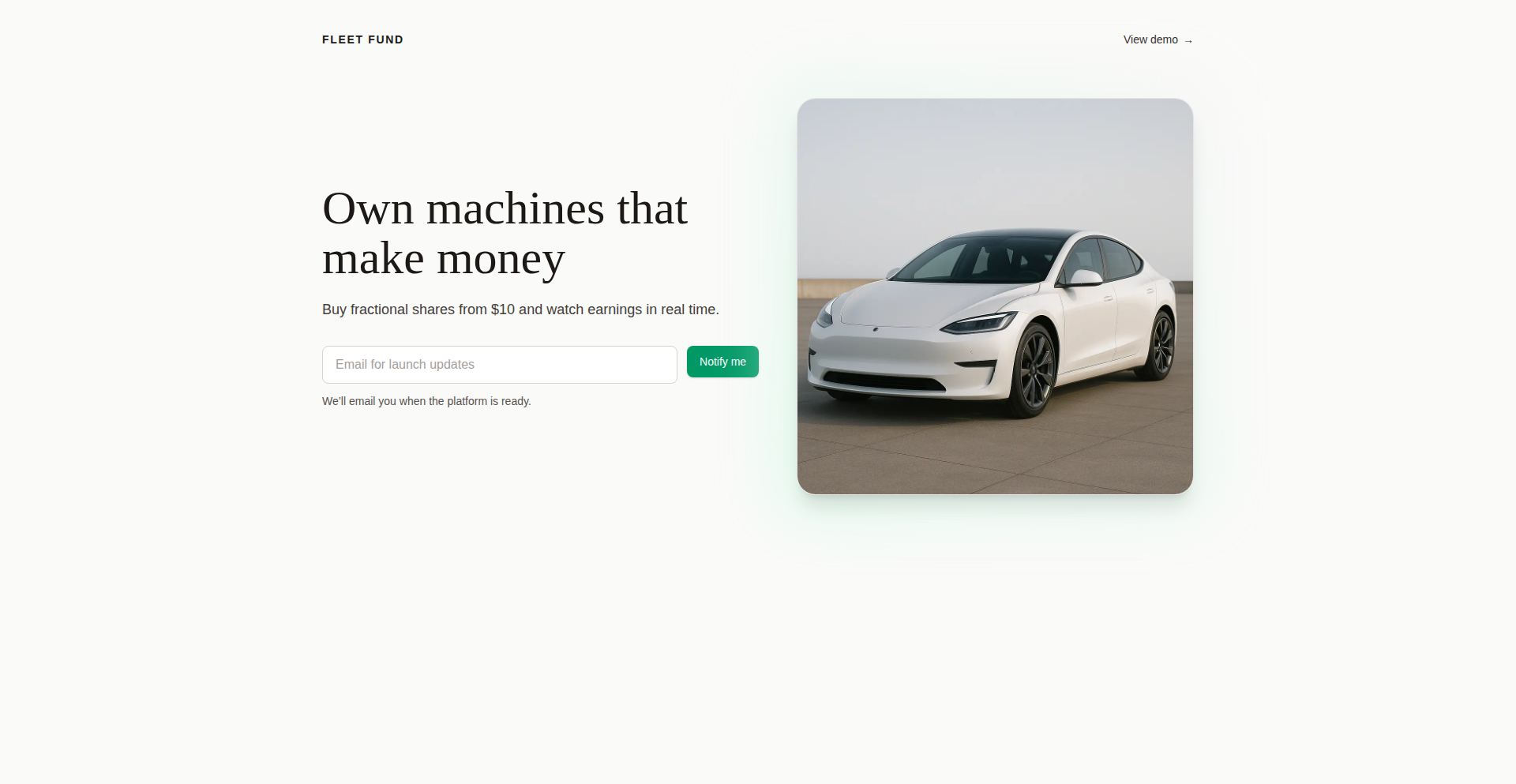
Author
Justbeingjustin
Description
Fleet Fund is an innovative platform enabling fractional investment in income-generating EV chargers. The core technology allows individuals to collectively own and profit from the revenue generated by electric vehicle charging stations, starting with a focus on EV chargers and with potential for future expansion into robotics and AI-driven assets. This bridges the gap between small-scale investors and real-world income-producing infrastructure.
Popularity
Points 1
Comments 0
What is this product?
This project is a decentralized investment platform that allows anyone to invest small amounts (fractionally) into tangible assets that generate passive income. Instead of buying stocks, you're essentially buying a tiny piece of an EV charger. As electric cars use these chargers, they create revenue, and that revenue is then shared among the investors. The innovation lies in using technology to democratize access to infrastructure investments that were previously only accessible to large institutions. It's like owning a piece of a physical business without the hassle of managing it directly.
How to use it?
Developers can interact with Fleet Fund by leveraging its API (Application Programming Interface) to integrate fractional ownership and investment functionalities into their own applications. For example, a sustainable finance app could use Fleet Fund's API to allow its users to invest in EV chargers directly within the app. Alternatively, a smart contract developer could build decentralized applications (dApps) that manage the distribution of revenue to fractional owners, ensuring transparency and automation. The system aims to be modular, allowing for easy integration into existing financial or blockchain-based ecosystems.
Product Core Function
· Fractional Asset Ownership: Allows users to buy and sell small portions of an income-generating asset like an EV charger. The value is in enabling access to real-world income streams for a broader audience.
· Automated Income Distribution: The system automatically calculates and distributes passive income generated by the chargers to fractional owners. This provides a hands-off investment experience and ensures fair returns.
· Real-time Asset Performance Monitoring: Enables investors to track the income generated by their fractional investments in real-time. This offers transparency and empowers informed investment decisions.
· Scalable Investment Model: Designed to scale from EV chargers to other income-generating assets like robotaxis or AI agents in the future. This demonstrates a flexible and forward-thinking approach to asset-backed investing.
· Decentralized Investment Framework: Utilizes blockchain or similar decentralized technologies to ensure transparency, security, and reduce reliance on traditional financial intermediaries. This reduces costs and builds trust.
Product Usage Case
· A fintech startup building a green investment app could integrate Fleet Fund's API to allow their users to invest in EV chargers and earn passive income. This solves the problem of limited investment options in sustainable infrastructure for retail investors.
· A blockchain developer could create a smart contract that automatically collects charging fees and distributes them proportionally to fractional owners of EV chargers. This showcases how to automate financial processes and build trust in distributed systems.
· A community organization focused on promoting EV adoption could use Fleet Fund to allow local residents to collectively invest in charging infrastructure for their neighborhood. This demonstrates how to foster community engagement and drive adoption of green technologies through accessible investment.
· A company developing robotaxis could explore using Fleet Fund's model to allow individuals to invest in the fleet, earning revenue from each ride. This highlights the potential to apply the fractional ownership model to emerging robotic assets.
69
VibeFarm: LLM Composition Studio
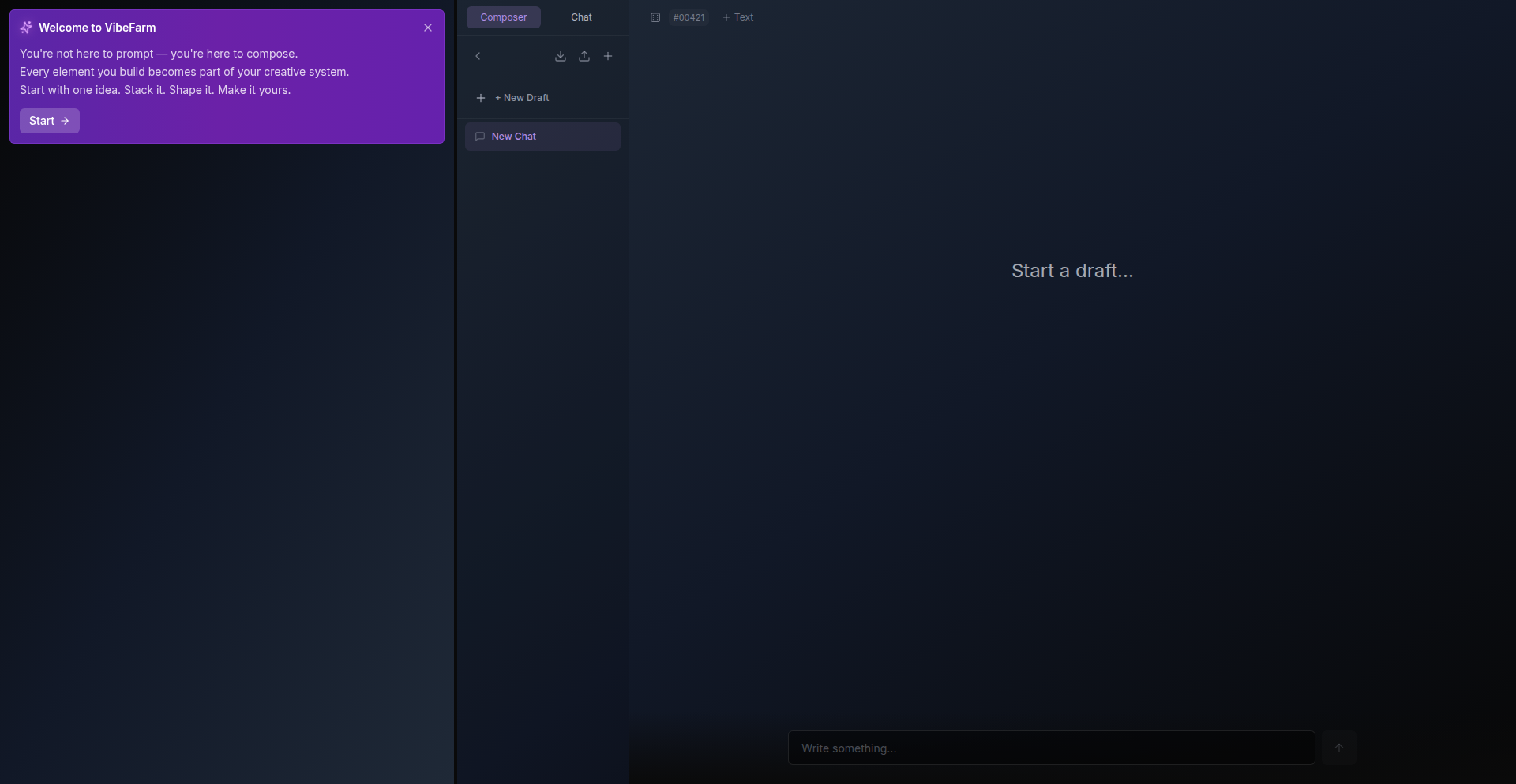
Author
vibefarm
Description
VibeFarm is a novel platform that transforms prompt engineering for large language models (LLMs) from a linear, one-off process into a modular, compositional system. Instead of writing lengthy, static prompts, users build dynamic 'VibeCards' by stacking structured elements like Subject, Context, and Style. This approach allows for locking successful components, randomizing others for creative exploration, and remixing existing structures to create consistent, yet infinitely variable, outputs across text, image, and video generation. It's a significant step towards treating language itself as a programmable, reusable asset for AI.
Popularity
Points 1
Comments 0
What is this product?
VibeFarm is a compositional layer for language models, akin to a music production studio for AI prompts. The core innovation lies in breaking down complex prompts into manageable, reusable 'VibeCards' and 'Elements'. These structured components (e.g., 'Subject', 'Context', 'Style') can be individually locked to preserve successful elements, randomized for controlled variation, and combined in countless ways. This approach addresses the 'prompt groove' problem by enabling consistent outputs and intent across different LLMs. The underlying technology uses React and TypeScript for the frontend, Node.js/Express for the backend, and Neon Postgres with Drizzle ORM for data management, with OpenAI API integration for LLM interaction. Outputs are saved in a portable plain-text '.vibe' format, ensuring interoperability and future-proofing.
How to use it?
Developers can use VibeFarm by building their own VibeCards or by leveraging pre-made ones. The platform offers a live demo for immediate experimentation. For integration, developers can save their composed VibeFarm structures as '.vibe' files, which are plain-text specifications. These files can then be programmatically loaded and interpreted by custom applications or workflows that interact with various LLM APIs. The modular nature allows for easy remixing and reuse in different projects, promoting a systematic approach to prompt generation and management.
Product Core Function
· Structured Slots: Enables consistent and editable AI outputs by organizing prompts into predefined categories like Subject, Context, and Style, offering a clear benefit for maintaining desired AI behavior and quality.
· User-Created Cards: Empowers users to generate new VibeCards and Elements directly from text, fostering extensibility and a community-driven approach to prompt building, translating into faster iteration and diverse prompt options.
· Lock + Dice: Allows freezing of specific VibeCards while randomizing others, facilitating controlled creative exploration and efficient discovery of novel prompt variations without losing proven results, directly impacting the efficiency of creative workflows.
· Portable Units: Saves composed prompt systems as plain-text '.vibe' files for cross-model compatibility and reusability, providing a robust solution for long-term project management and model migration.
· Combinatoric Exploration: Generates practically infinite variations from even simple stacks of VibeCards, ensuring a wide range of unique outputs and preventing creative stagnation, crucial for dynamic content generation.
· Semantic Layers: Internally separates linguistic, metaphorical, and analogical signals to keep styles portable as LLMs evolve, ensuring that creative intent remains consistent across future model updates, offering significant future-proofing value.
Product Usage Case
· A content creator wants to generate consistent visual styles for a brand across multiple social media posts. They can build a VibeFarm stack defining the brand's aesthetic, subject matter, and desired tone. By locking the style and subject VibeCards and randomizing specific details, they can generate numerous unique images that all adhere to the brand guidelines, solving the problem of inconsistent visual output.
· A game developer is creating AI-driven dialogue for non-player characters (NPCs). Instead of writing every line individually, they can use VibeFarm to create modular dialogue components for personality, context, and emotional state. This allows them to quickly generate varied and contextually appropriate dialogue, managing complexity and ensuring character consistency, thereby speeding up game development.
· A video generation artist is experimenting with Sora. They can use VibeFarm to create complex prompt structures that define scene elements, camera angles, and emotional arcs. By saving and remixing these structures, they can explore a wider range of cinematic possibilities and maintain a cohesive visual narrative across different video projects, overcoming the limitations of single-prompt generation.