Show HN Today: Discover the Latest Innovative Projects from the Developer Community
 ShowHN Today
ShowHN TodayShow HN Today: Top Developer Projects Showcase for 2025-11-08
SagaSu777 2025-11-09
Explore the hottest developer projects on Show HN for 2025-11-08. Dive into innovative tech, AI applications, and exciting new inventions!
Summary of Today’s Content
Trend Insights
Today's Show HN offerings reveal a powerful current of innovation focused on making complex technologies accessible and actionable. The surge in AI-related projects, particularly those leveraging LLMs for practical applications like content rewriting, agent SDKs, and even coding assistance, signals a maturing ecosystem where developers are moving beyond pure experimentation to solve tangible problems. This trend is not just about building with AI, but about building *for* AI developers, with tools like LLM API load testers and provider-agnostic SDKs emerging to streamline workflows. Simultaneously, there's a strong push towards developer productivity and efficiency. Projects that automate tedious tasks, optimize build processes, or offer more intuitive interfaces for complex systems like cloud deployment and data handling are highly valued. This reflects a 'hacker' ethos of finding smarter, more efficient ways to achieve goals. For developers, this means embracing AI as a tool for augmentation, focusing on building infrastructure and utilities that support the AI revolution, and always seeking opportunities to automate and optimize. For entrepreneurs, identifying underserved niches where AI can solve specific pain points, or where developer efficiency can be significantly boosted, presents a fertile ground for innovation and business growth. The emphasis on open-source solutions across many categories further highlights a collaborative spirit, encouraging shared learning and rapid iteration.
Today's Hottest Product
Name
Show HN: Geofenced chat communities anyone can create
Highlight
This project innovates by creating location-based chatrooms, merging real-world proximity with online communication. It leverages WebSockets for real-time interaction and implements geofencing to restrict access to specific areas, akin to Discord servers but tied to physical locations. Developers can learn about real-time communication patterns, spatial data handling, and user-centric community building that bridges the digital and physical realms.
Popular Category
AI/ML
Developer Tools
Web Development
Utilities
Languages/Frameworks
Popular Keyword
LLM
AI
Serverless
Open Source
CLI
WebSockets
Rust
Python
GitHub Actions
Docker
Data Visualization
Real-time
Technology Trends
AI Integration
Developer Productivity Tools
Edge Computing/Location-Based Services
Performance Optimization
Niche Language Creation
Serverless Architectures
Efficient Data Handling
Cross-Platform Development
Project Category Distribution
AI/ML (18%)
Developer Tools (25%)
Web Development (15%)
Utilities (20%)
Languages/Frameworks (10%)
Data Visualization (5%)
Simulations (2%)
Other (5%)
Today's Hot Product List
| Ranking | Product Name | Likes | Comments |
|---|---|---|---|
| 1 | GeoWhisper | 38 | 27 |
| 2 | Chrome-Mimic HTTP Client | 20 | 2 |
| 3 | OtterLang: Pythonic Native Compiler | 13 | 3 |
| 4 | Firmware Sentinel | 5 | 5 |
| 5 | GameSession Sentinel | 4 | 3 |
| 6 | Quantum Weaver C++ | 6 | 0 |
| 7 | FinSight Viz | 5 | 1 |
| 8 | VRAM-Boosted Model Swapper | 5 | 1 |
| 9 | Xleak: Terminal-Native Spreadsheet Explorer | 6 | 0 |
| 10 | CoLit | 5 | 0 |
1
GeoWhisper
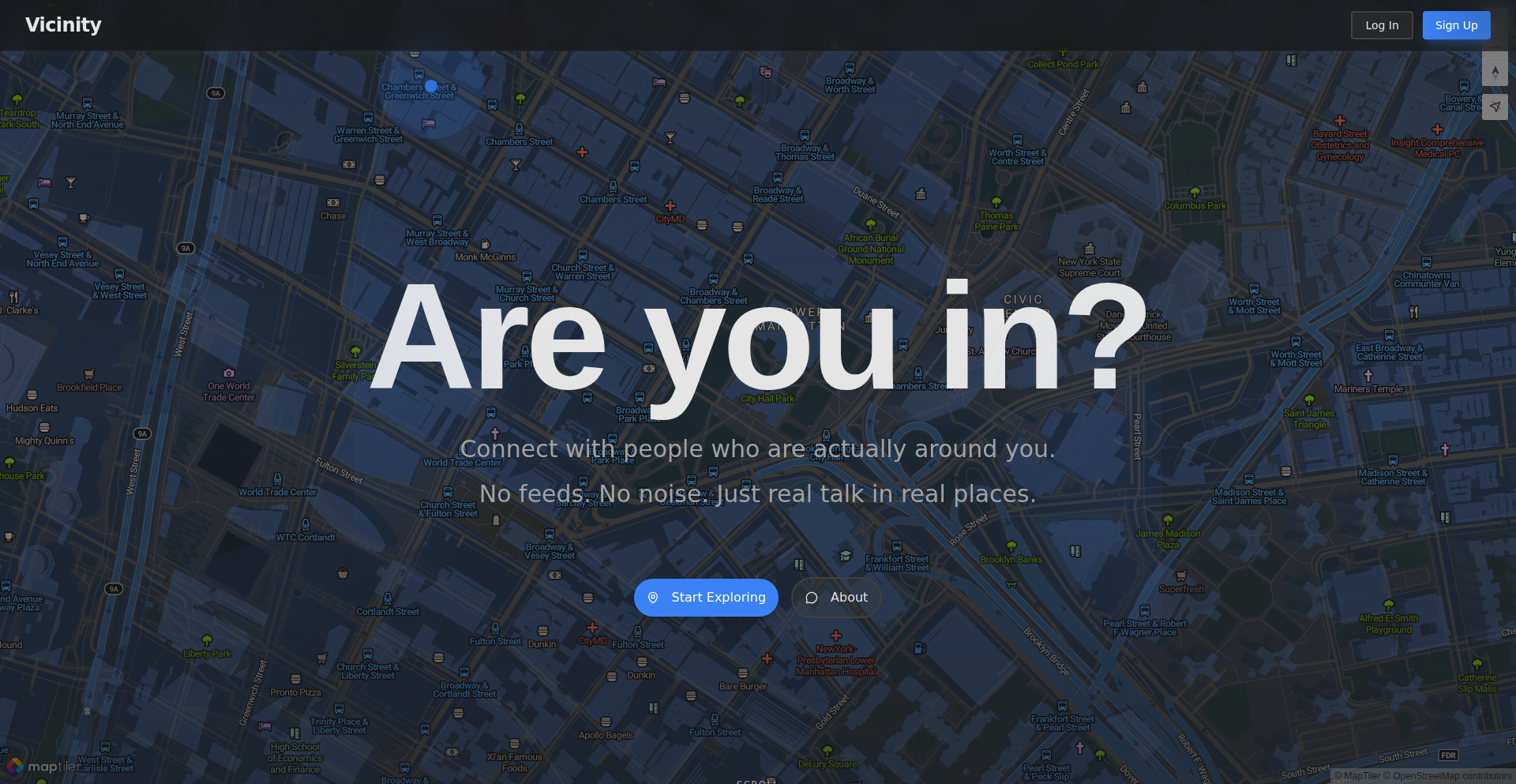
Author
clarencehoward
Description
GeoWhisper is a location-based, real-time chat platform that allows users to create and join ephemeral or persistent geofenced communities. It leverages WebSockets for instant communication and explores the concept of 'place' as a fundamental social connector, aiming to foster more meaningful interactions by providing a shared context for users.
Popularity
Points 38
Comments 27
What is this product?
GeoWhisper is a project experimenting with social interaction dynamics by tying them to physical locations. It offers two primary modes: 'Drops' for temporary, radius-based chats, and 'Hubs' for persistent, community-driven servers similar to Discord but tied to specific geographical areas. The core innovation lies in using location not just as a filter, but as a primary social construct, enabling spontaneous connections and curated local interactions. It’s built using WebSockets, which are like a persistent, two-way street for data between your device and the server, allowing for instant message delivery without constant checking, making real-time chat feel immediate and fluid.
How to use it?
Developers can integrate GeoWhisper's concepts into their own applications to build location-aware social features. For instance, a travel app could use 'Drops' for temporary meetups in tourist spots, or a local event planner could use 'Hubs' to create persistent community spaces for attendees of a recurring event. The underlying WebSocket technology can be adopted to build other real-time features. To use it, a developer would set up a backend to manage geofencing logic and WebSocket connections, allowing clients to broadcast and subscribe to messages within specific geographic boundaries. This enables features like proximity-based notifications or location-specific forums.
Product Core Function
· Real-time Geofenced Chat (Drops): Enables ephemeral chat rooms tied to a specific radius and time limit. The technical value is in managing dynamic geospatial subscriptions and expiring message data, offering a novel way to facilitate temporary, context-specific conversations that disappear, reducing clutter and ensuring relevance.
· Persistent Geofenced Communities (Hubs): Allows users to create long-lasting, Discord-like servers within defined geographical zones. This feature's technical value is in implementing stable geofencing, user role management (admin, members), channel creation, and persistence logic based on active usage, creating enduring local communities.
· WebSocket-based Communication: Utilizes WebSockets for instant, bidirectional message exchange. This provides a smooth, responsive chat experience, a key technical value for real-time applications that can be leveraged for any feature requiring immediate data updates, such as live dashboards or collaborative tools.
· Geofence Overlap Prevention: Implements logic to prevent new 'Hubs' from being created in areas already occupied by another 'Hub'. This technical challenge is solved by geospatial indexing and conflict resolution, ensuring clear territorial ownership for communities and maintaining a structured local social graph.
· Automatic Hub Deletion: Plans to implement a system for deleting inactive 'Hubs' after a set period. This addresses technical challenges related to resource management and data cleanup, ensuring the platform remains efficient and relevant by removing dormant communities.
Product Usage Case
· A university campus app could use 'Drops' to facilitate spontaneous study group formations in specific library zones. A student looking for a chemistry study partner within a 50-meter radius of the library entrance could broadcast a message, and others nearby looking for the same would see it, solving the problem of finding immediate, localized collaboration.
· A neighborhood watch program could establish a permanent 'Hub' for a specific residential block. Residents could join this 'Hub' to share local news, report suspicious activity, or organize community events, solving the problem of fragmented local communication and fostering a stronger sense of community belonging.
· A tourist visiting a new city could use 'Drops' to ask for local recommendations in a specific park or landmark area. Visitors and locals in that immediate vicinity could respond, providing real-time, contextually relevant advice that wouldn't be easily discoverable in a global chat, solving the problem of getting instant, trustworthy local insights.
· An event organizer could create a 'Hub' for a large music festival. Attendees within the festival grounds could join this 'Hub' to get real-time updates on stage times, lost and found information, or meetups, solving the problem of disseminating time-sensitive information effectively to a concentrated, geographically bound audience.
2
Chrome-Mimic HTTP Client
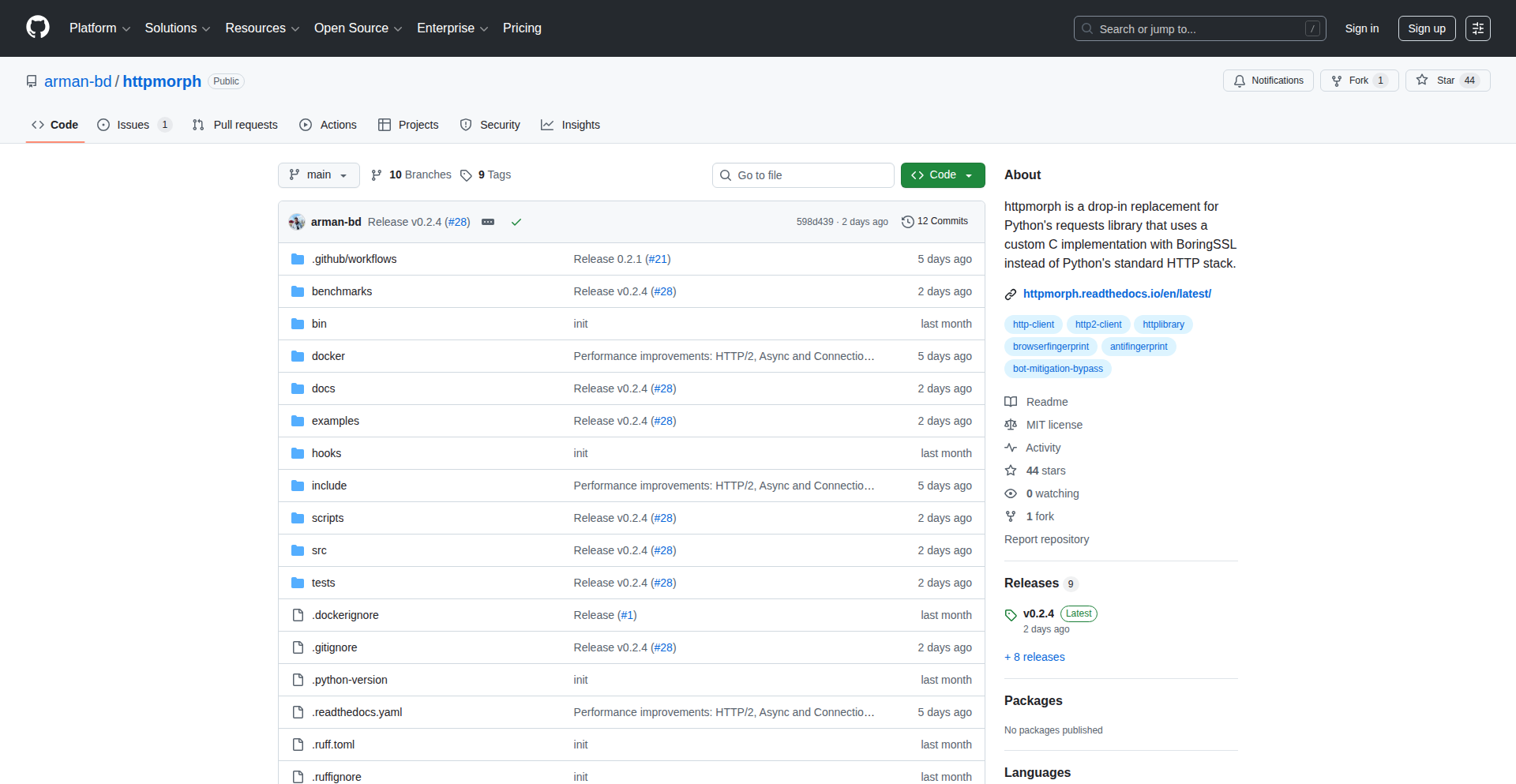
Author
armanified
Description
A Hacker News 'Show HN' project that acts as an HTTP client designed to precisely replicate the network fingerprint of Chrome 142. It achieves this by accurately matching JA3N, JA4, and JA4_R fingerprints, supporting HTTP/2, and leveraging async/await for efficient operation. This project is particularly useful for interacting with websites protected by Cloudflare, where standard HTTP clients might be blocked. It's a testament to creative problem-solving, turning a learning exercise into a functional tool.
Popularity
Points 20
Comments 2
What is this product?
This is an experimental HTTP client developed by a seasoned developer (with experience in BoringSSL and nghttp2). Its core innovation lies in its ability to meticulously mimic the specific network characteristics of Chrome 142. This includes generating JA3N, JA4, and JA4_R fingerprints that are indistinguishable from those produced by Chrome. By supporting the modern HTTP/2 protocol and utilizing asynchronous programming (async/await), it allows for more efficient and responsive network requests. The primary technical problem it solves is bypassing the detection mechanisms of services like Cloudflare, which often identify and block non-browser HTTP traffic. So, what's in it for you? It means you can automate interactions with complex web services without being flagged as a bot, enabling more seamless data retrieval or testing.
How to use it?
Developers can integrate this HTTP client into their Python projects for tasks requiring sophisticated HTTP request capabilities. Its async/await support makes it ideal for building high-performance applications like web scrapers, automated testing frameworks, or backend services that need to communicate with external APIs. You would typically import the client library and then make requests in an asynchronous manner, similar to how you might use other HTTP libraries but with the added benefit of its stealth capabilities. For example, if you need to scrape data from a site protected by Cloudflare, you would use this client instead of a standard one to ensure your requests are not blocked. This provides a reliable way to access web resources programmatically.
Product Core Function
· Mimics Chrome 142 JA3N, JA4, and JA4_R fingerprints: This allows your automated requests to look like they're coming from a real Chrome browser, bypassing bot detection and security measures like Cloudflare's. The value is increased access to web resources and reduced risk of being blocked.
· Supports HTTP/2: Leverages the modern HTTP/2 protocol for faster and more efficient data transfer between the client and server. This means quicker response times for your applications, improving overall performance.
· Asynchronous (async/await) support: Enables non-blocking I/O operations, allowing your application to handle multiple network requests concurrently without freezing. This is crucial for building scalable and responsive applications.
· Cloudflare compatibility: Specifically designed to work with Cloudflare-protected sites, overcoming common blocking issues encountered by standard HTTP clients. This unlocks the ability to interact with a wider range of web services programmatically.
Product Usage Case
· Web Scraping Complex Sites: A developer needs to scrape data from a popular e-commerce site protected by Cloudflare. Using a standard `requests` library in Python results in frequent blocking. By switching to this Chrome-mimic client, the scraper can successfully bypass Cloudflare's detection, allowing for continuous and reliable data collection. The value here is uninterrupted access to essential data.
· Automated API Testing: A QA engineer is testing an API that has bot detection mechanisms. Standard tools trigger false positives. This client's ability to mimic browser fingerprints ensures that API test requests are treated as legitimate, providing accurate testing results without being hindered by security layers. This leads to more reliable software quality.
· Building Advanced Browserless Automation: A project requires automating user interactions on a website that requires a specific browser fingerprint for access. This client provides that exact fingerprint, enabling the automation script to function seamlessly without the need for a full browser instance. The value is reduced complexity and resource usage in automation tasks.
3
OtterLang: Pythonic Native Compiler
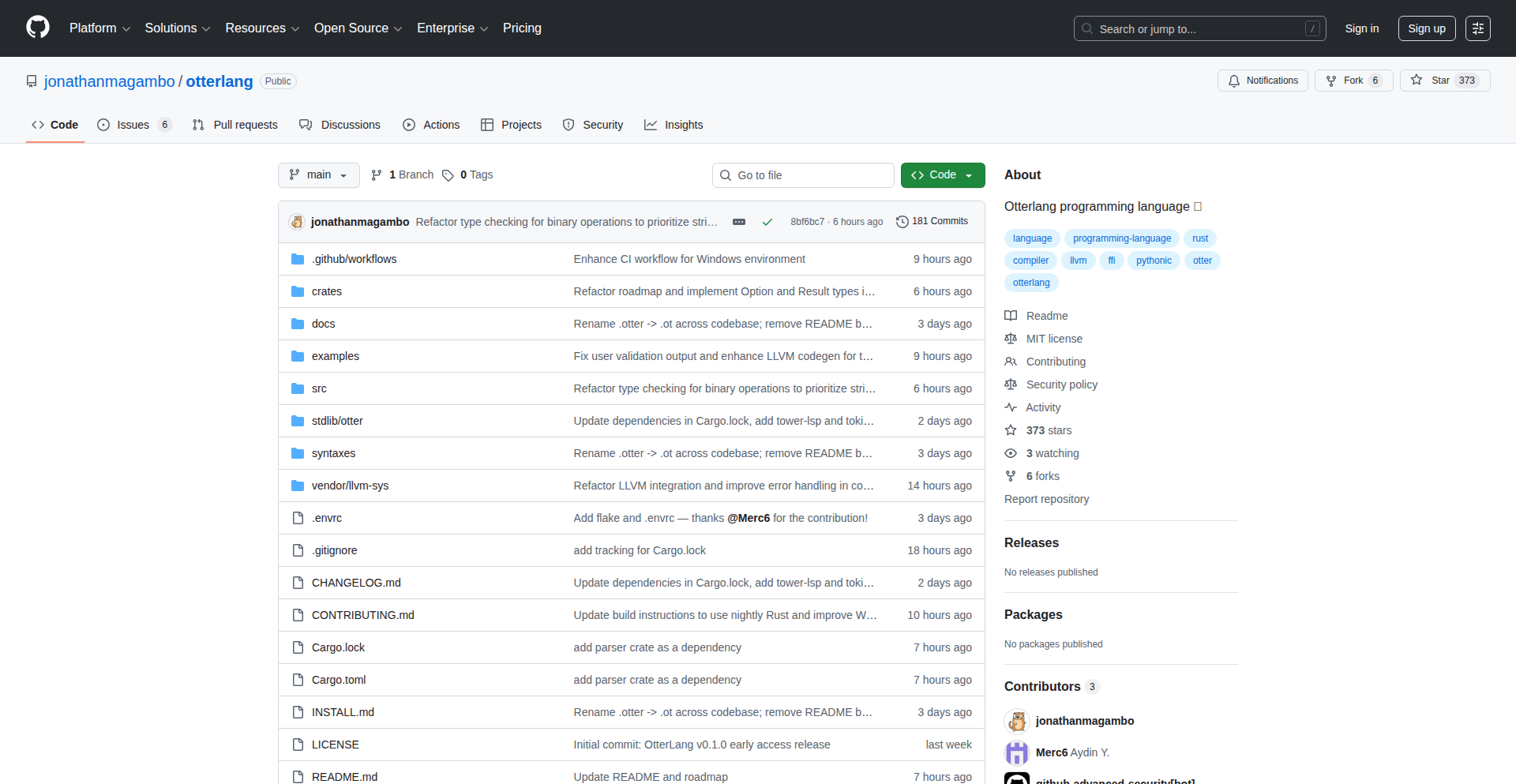
Author
otterlang
Description
OtterLang is an experimental scripting language that merges Python's easy-to-read syntax with the high performance and type safety of languages like Rust, by compiling down to native binaries using LLVM. It aims to bridge the gap between rapid development and efficient execution, offering seamless integration with Rust libraries without complex bindings. So, this is useful for developers who want to write code quickly like in Python, but need it to run as fast as compiled code, and also easily use existing powerful Rust tools.
Popularity
Points 13
Comments 3
What is this product?
OtterLang is a new programming language designed to be as straightforward to write as Python, but it can be compiled into super-fast, standalone executable programs (native binaries). It achieves this by using a technology called LLVM, which is like a super-optimizer for code. The key innovation here is combining Python's familiar and clean writing style with the speed and reliability (type safety) you'd expect from languages like Rust, plus the ability to use Rust code directly without extra work. So, what's the benefit? You get the best of both worlds: quick coding and lightning-fast results, with fewer errors and easier access to powerful existing codebases. This is useful for anyone who wants their applications to be both easy to develop and highly performant.
How to use it?
Developers can use OtterLang by writing scripts in its Python-like syntax. The OtterLang compiler then transforms this script into a native executable file. A significant advantage is its direct Foreign Function Interface (FFI) for Rust. This means you can import and use Rust crates (libraries of pre-written code) directly within your OtterLang programs, as if they were written in OtterLang itself, without needing to create special translation layers. This integration is seamless and fast. So, how is this useful? Developers can leverage the vast ecosystem of Rust libraries for performance-critical tasks or specific functionalities, while still enjoying the rapid development cycle of a scripting language. It's ideal for building command-line tools, backend services, or any application where performance and ease of development are both crucial.
Product Core Function
· Python-like syntax for readability: Allows developers to write code quickly and intuitively, reducing the learning curve and development time. This is useful because it means faster prototyping and easier collaboration on projects.
· Compilation to native binaries via LLVM: Generates highly optimized, standalone executable programs that run very fast without needing a separate runtime environment. This is useful for deploying efficient applications that don't rely on other software being installed.
· Rust-level type safety: Catches many common programming errors during compilation, leading to more reliable and stable software. This is useful because it reduces bugs and saves time on debugging.
· Transparent Rust FFI: Enables direct import and use of Rust crates without writing binding code, simplifying the integration of high-performance libraries. This is useful because it allows developers to leverage the vast and powerful Rust ecosystem for enhanced performance and functionality without added complexity.
Product Usage Case
· Building a high-performance command-line utility: A developer needs to create a tool that processes large files quickly. Using OtterLang, they can write the core logic in a Pythonic way for speed of development and then compile it to a fast native binary, benefiting from direct access to Rust's optimized file I/O libraries. This solves the problem of needing both speed and ease of coding for a utility application.
· Developing a microservice with performance-critical components: A backend developer wants to build a web service that requires fast data processing. OtterLang allows them to write the main service logic with Python's clarity and then seamlessly integrate Rust crates for computationally intensive tasks, ensuring low latency. This addresses the need for a performant yet maintainable backend service.
· Creating cross-platform desktop applications with native speed: A developer aims to build an application that runs efficiently on different operating systems. OtterLang's compilation to native code means the application will perform well everywhere, while its Python-like syntax makes the development process smoother. This solves the challenge of achieving native performance across multiple platforms with a friendly development experience.
4
Firmware Sentinel
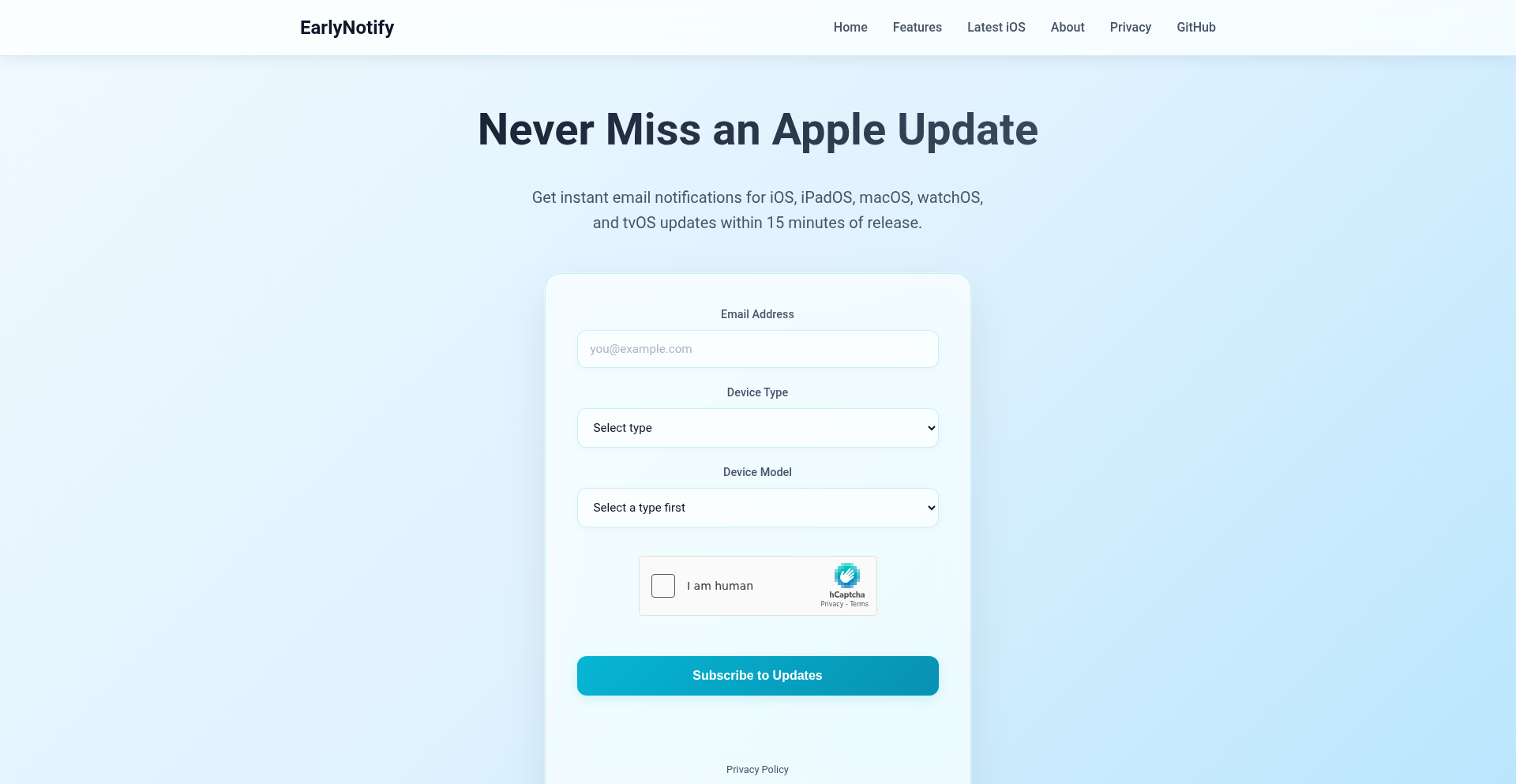
Author
earlynotify
Description
Firmware Sentinel is a free, open-source service that proactively monitors Apple's firmware servers for new iOS, iPadOS, macOS, watchOS, and tvOS releases. It sends you an email notification within 15 minutes of an update becoming available, ensuring you're always among the first to know about critical security patches and new features, without needing to constantly check manually or rely on social media.
Popularity
Points 5
Comments 5
What is this product?
Firmware Sentinel is a notification system designed to alert users as soon as new Apple operating system updates (like iOS, macOS, etc.) are released. It works by directly observing Apple's official servers where these updates are published. Instead of you having to repeatedly go to your device's settings to check if an update is out, or waiting for news articles or social media posts (which can be delayed), Firmware Sentinel does this checking for you automatically and continuously. When it detects a new firmware file available for download, it immediately sends you an email. This means you get the information directly from the source, very quickly, saving you time and ensuring you're aware of important updates, especially security ones, sooner rather than later. The innovation lies in its simplicity and directness – no apps to install, no accounts to manage, just pure, timely information delivered via email, embodying the hacker ethos of building a simple, effective solution to a common annoyance.
How to use it?
To use Firmware Sentinel, you simply sign up for email notifications on their website. There's no application to download or complex setup required. You provide your email address, and the system will start monitoring for updates. When a new version of iOS, iPadOS, macOS, watchOS, or tvOS is released, you will receive an email to the address you provided. This allows you to then manually update your devices at your convenience. It's designed for immediate integration into your awareness workflow for Apple devices.
Product Core Function
· Automated Firmware Monitoring: Continuously scans Apple's official servers for new OS updates. The value is in eliminating the need for manual checking, saving significant time and effort for users who want to stay updated promptly.
· Real-time Email Notifications: Delivers alerts within 15 minutes of an update's release directly to your inbox. This provides a critical advantage for users needing timely access to new features or, more importantly, security patches.
· Cross-Platform Support: Covers iOS, iPadOS, macOS, watchOS, and tvOS. This broadens its utility for users within the Apple ecosystem, offering a unified notification service for all their Apple devices.
· Open-Source and Free: The project is available for anyone to inspect, modify, and use without cost. This fosters transparency, allows for community contributions, and makes advanced notification capabilities accessible to everyone, aligning with open-source principles.
· No Account/App Required: Simplifies the user experience by removing the need for sign-ups or software installation. The value is in instant usability and minimal friction for users.
Product Usage Case
· Security-Conscious Users: A user concerned about the latest security vulnerabilities can receive an immediate alert when Apple releases a patch for iOS. This allows them to update their iPhone or iPad right away, significantly reducing their exposure to potential threats. The system's speed means they are protected much faster than if they waited for news to break.
· Early Adopters: A developer or tech enthusiast who wants to be among the first to test new features in the latest macOS version can get notified as soon as it's officially available. This allows them to start experimenting and providing feedback to Apple sooner, contributing to the broader tech ecosystem.
· IT Administrators Managing Apple Devices: An IT professional responsible for a fleet of Macs or iPhones can get rapid notification of OS updates. This enables them to quickly assess the updates, test them in their environment, and plan for deployment to their organization's devices, ensuring compliance and security.
· Individuals Tired of Manual Checks: Someone who frequently checks their iPhone settings for updates out of habit or curiosity will find this service invaluable. Instead of wasting time on repeated manual checks, they can simply wait for the email notification, freeing up their attention for other tasks.
5
GameSession Sentinel
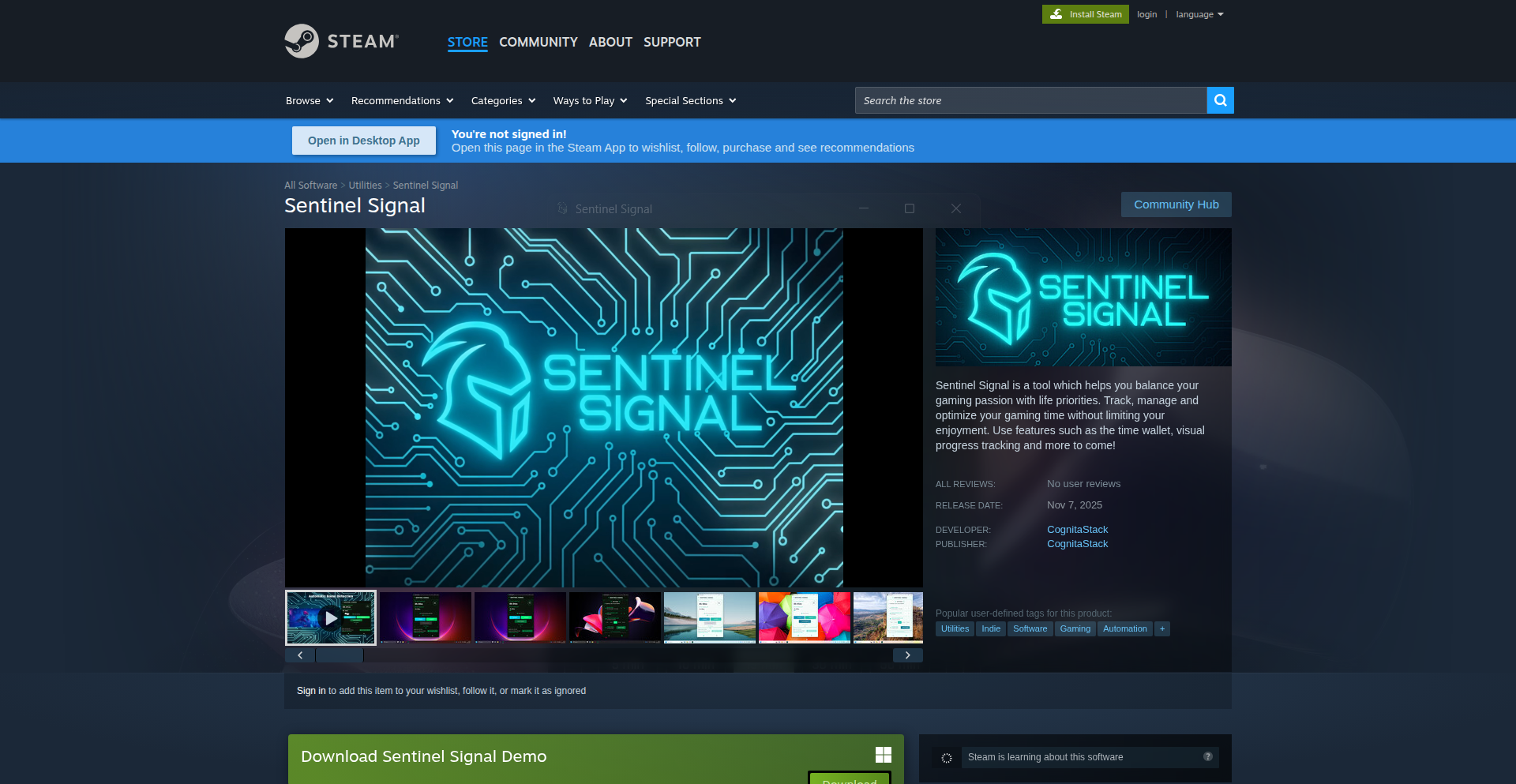
Author
sentinelsignal
Description
A desktop application that intelligently manages your PC gaming sessions. It automatically detects when you start playing Steam games, tracks your playtime, allows you to set weekly goals and session limits, and notifies you visually and audibly when you approach your limits. It also offers a flexible 'grace period' to finish current sessions, ensuring uninterrupted gameplay.
Popularity
Points 4
Comments 3
What is this product?
GameSession Sentinel is a smart tool for PC gamers. It runs in the background and uses system hooks to detect when you launch and close Steam games. It then records how long you play each game and how much total time you spend gaming. The innovation lies in its proactive approach to time management: instead of just logging time, it helps you control it by setting personalized goals and session limits. When you're getting close to your limit, it gently reminds you with on-screen and audio alerts. It even has a clever feature that lets you extend your current gaming session slightly without breaking the flow, allowing you to conclude your current game activity gracefully. So, this is useful because it helps you stay in control of your gaming time, preventing excessive play and ensuring you meet your other responsibilities, all while respecting your desire to finish that crucial in-game moment.
How to use it?
To use GameSession Sentinel, you simply download and install the application on your Windows PC. Once installed, it will automatically start monitoring your Steam games. You can then configure your weekly gaming goals and daily session limits through its user-friendly interface. The app integrates seamlessly with Steam, so no complex setup is required. When a game is launched, the tracking begins automatically. You can access settings to adjust notification preferences and the session extension duration. For developers, it's a ready-to-use solution that demonstrates effective use of desktop automation and user-level event monitoring. So, this is useful because it's a plug-and-play solution for gamers, and for developers, it's an example of how to build helpful desktop utilities without deep system programming knowledge.
Product Core Function
· Automatic Game Detection: The system hooks into running processes to identify when a Steam game is launched, providing a seamless tracking experience. This is valuable because you don't have to manually start or stop timers, ensuring accurate playtime data with zero effort.
· Real-time Playtime Tracking: Accurately logs the duration of each gaming session and total weekly gaming time. This is valuable because it gives you precise insights into your gaming habits, helping you understand where your time is going.
· Customizable Gaming Goals & Limits: Allows users to set weekly playtime targets and individual session duration caps. This is valuable because it empowers you to set healthy boundaries and achieve a better work-life balance.
· Proactive Notifications: Delivers visual and audio alerts as users approach their predefined gaming limits. This is valuable because it provides gentle reminders, helping you make conscious decisions to stop playing before exceeding your desired time.
· Session Extension Grace Period: Offers a configurable buffer to extend the current gaming session, allowing users to finish in-game objectives without abrupt interruptions. This is valuable because it respects your gameplay flow and prevents frustration from being cut off mid-action.
Product Usage Case
· A student who wants to balance their studies with gaming can set a weekly gaming goal of 10 hours. GameSession Sentinel will track their playtime and notify them when they are approaching their limit, ensuring they don't neglect their academic responsibilities. This solves the problem of unintentional overspending of free time on gaming.
· A parent concerned about their child's screen time can set daily session limits. The app will alert the child when their gaming time is up, helping to enforce household rules without constant parental supervision. This addresses the challenge of managing screen time effectively in a household.
· A professional gamer looking to optimize their practice schedule can use the detailed playtime tracking to analyze their performance across different games and identify areas for improvement. This helps in making data-driven decisions for practice optimization.
· An individual who enjoys immersing themselves in long gaming sessions but wants to maintain some control can utilize the session extension feature to finish a critical boss fight or quest without being abruptly kicked out. This solves the problem of gameplay interruption at inconvenient moments.
6
Quantum Weaver C++
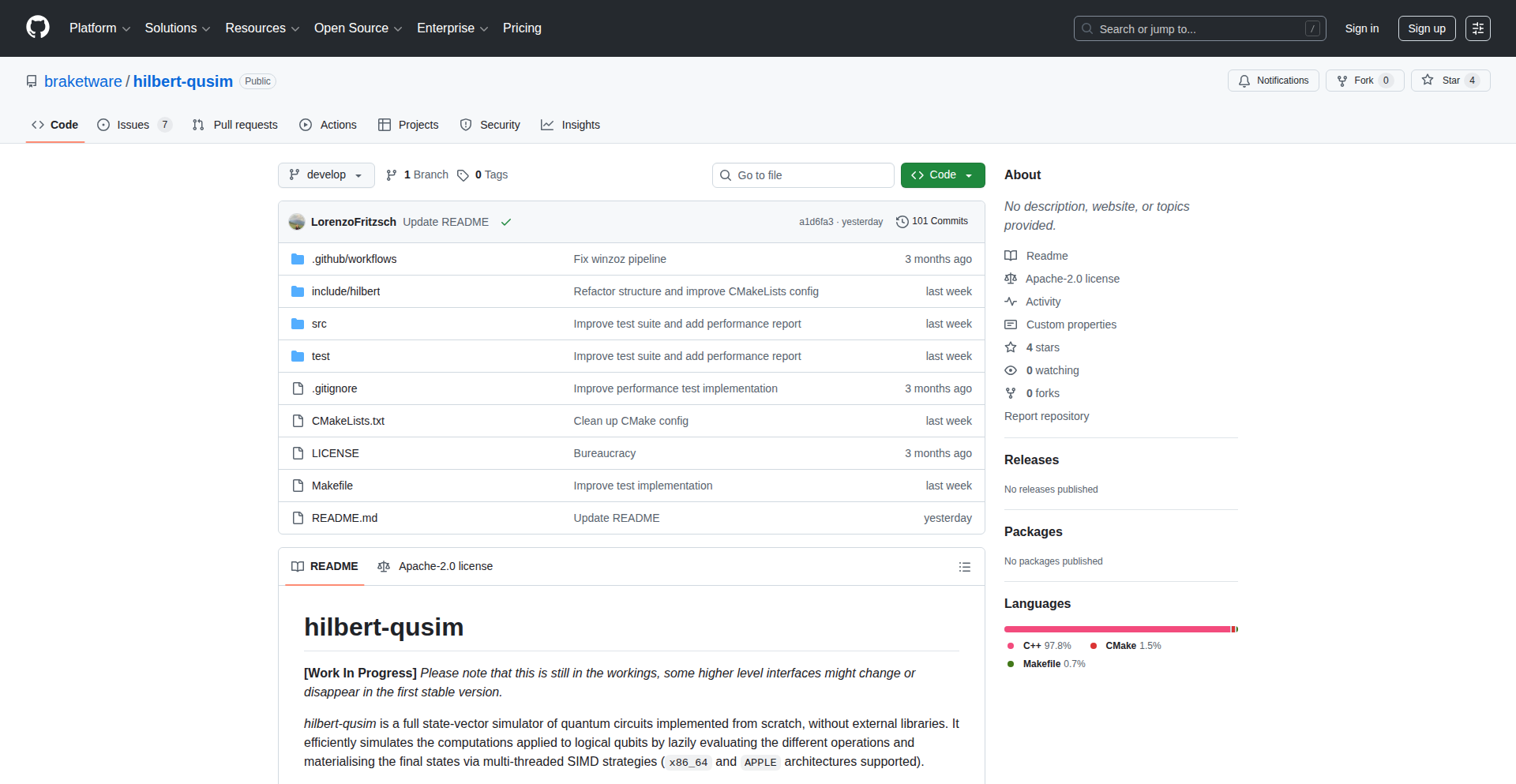
Author
lofri
Description
A C++ quantum simulator built entirely from scratch, enabling developers to explore quantum computing principles and algorithms without relying on external quantum hardware. It provides a foundational environment for experimenting with quantum gates, circuits, and basic quantum algorithms, offering a unique opportunity for in-depth understanding of quantum mechanics through hands-on coding.
Popularity
Points 6
Comments 0
What is this product?
Quantum Weaver C++ is a software library written in C++ that simulates the behavior of quantum computers. Instead of needing expensive quantum hardware, developers can use this program on their regular computers to run quantum computations. It's like having a virtual quantum computer. The innovation lies in building this complex simulator from the ground up, giving developers direct insight into how quantum operations like superposition and entanglement are computationally represented. This allows for a deeper, more fundamental understanding of quantum mechanics and algorithms.
How to use it?
Developers can integrate Quantum Weaver C++ into their C++ projects to design and test quantum circuits. They can define quantum bits (qubits), apply quantum gates (like Hadamard or CNOT gates) to manipulate their states, and then measure the outcomes. This is useful for learning quantum programming concepts, prototyping quantum algorithms before potentially deploying them on real quantum hardware, or for educational purposes to visualize quantum phenomena. It's used by writing C++ code that interacts with the Quantum Weaver library's functions.
Product Core Function
· Qubit State Representation: Enables the simulation of individual qubits and their complex quantum states using mathematical vectors, providing the foundational building blocks for any quantum computation. This is valuable for understanding how quantum information is encoded.
· Quantum Gate Operations: Implements a variety of fundamental quantum gates that act on qubits, allowing developers to build quantum circuits by applying these operations sequentially. This is crucial for constructing quantum algorithms.
· Circuit Execution and Measurement: Simulates the execution of a quantum circuit and the probabilistic outcome of measuring qubits, mimicking the process of obtaining results from a real quantum computer. This helps in understanding the probabilistic nature of quantum mechanics.
· Entanglement Simulation: Accurately models the phenomenon of entanglement between qubits, where their fates are linked regardless of distance. This is a core feature of quantum computing and understanding its simulation is key to grasping its power.
· Algorithm Prototyping: Provides a sandboxed environment for researchers and developers to write and test simple quantum algorithms, like Deutsch-Jozsa or Grover's search on a small scale, before moving to more complex platforms. This accelerates the discovery and refinement of quantum solutions.
Product Usage Case
· Educational Use: A university professor can use Quantum Weaver C++ to demonstrate quantum superposition and entanglement to students in a computer science or physics course, allowing students to write code that directly manipulates quantum states and observes the results, making abstract concepts tangible.
· Algorithm Research: A researcher exploring new quantum algorithms for drug discovery can use Quantum Weaver C++ to simulate small-scale versions of their proposed algorithms on their laptop. This helps in verifying the logic and identifying potential issues before investing time and resources in more advanced simulation tools or real quantum hardware.
· Developer Learning: A curious software engineer wanting to understand the practical side of quantum computing can use Quantum Weaver C++ to build and run their first quantum circuits. By writing C++ code to implement basic quantum operations, they gain hands-on experience that theoretical study alone cannot provide, demystifying the field for them.
7
FinSight Viz
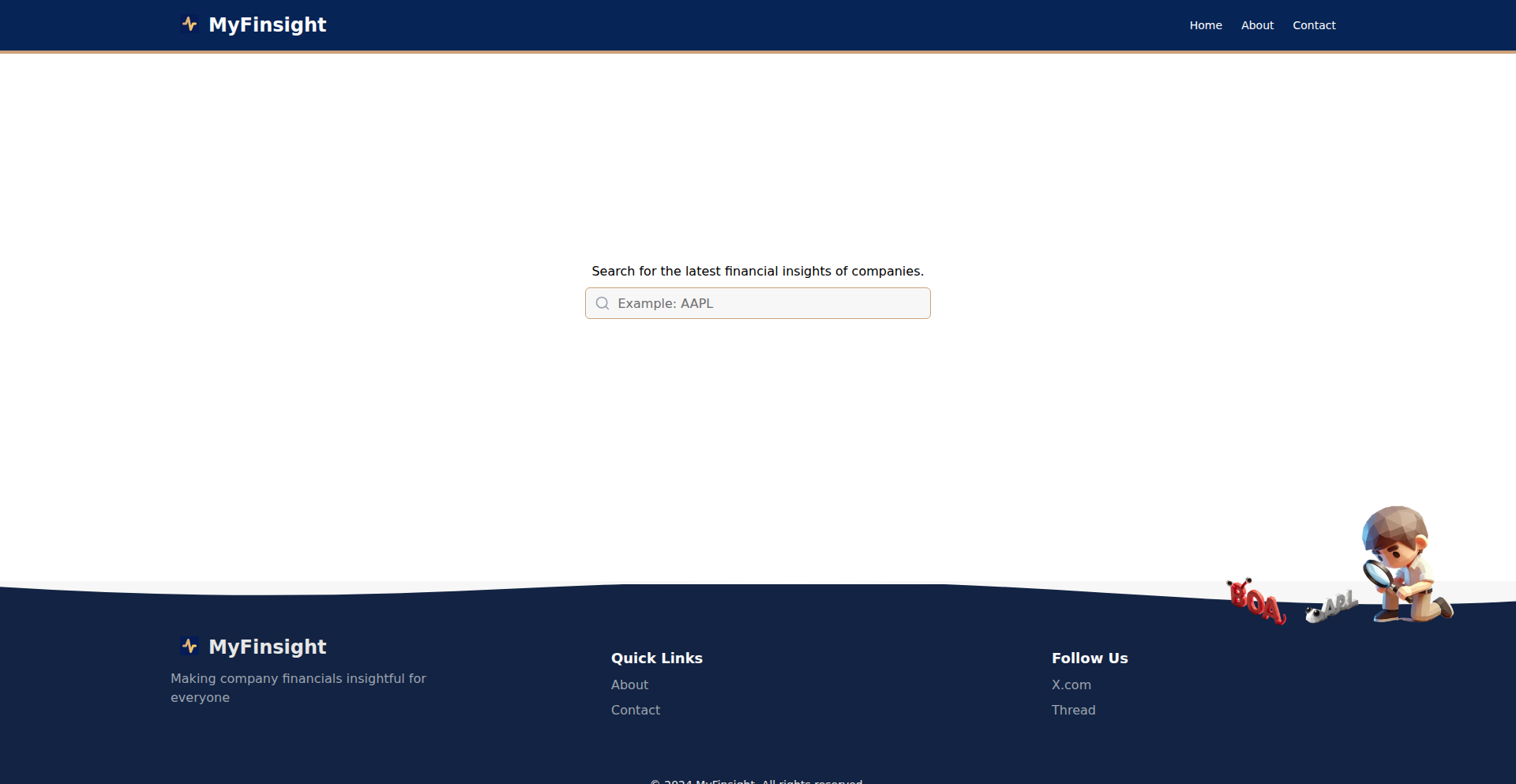
Author
eadanlin
Description
A web application that simplifies complex company financial data into easy-to-understand visualizations. It tackles the common problem of inaccurate and hard-to-digest financial information found on many platforms by offering free, automated charts and diagrams, enabling quick insights into company performance.
Popularity
Points 5
Comments 1
What is this product?
FinSight Viz is a platform designed to demystify financial statements. Instead of sifting through raw numbers that are often incorrect or presented in a difficult format, FinSight Viz automatically processes financial data and presents it as clear, visual charts and diagrams. This means you can grasp concepts like revenue growth, income trends, and sales breakdowns at a glance. The innovation lies in its automated data processing and visualization, making high-quality financial insights accessible without manual effort or expensive subscriptions.
How to use it?
Developers can use FinSight Viz by visiting the website and searching for specific companies. The platform will then display a series of interactive charts and graphs representing key financial metrics. This can be integrated into personal finance tracking, investment research, or even used as a quick way to check a company's health before making a business decision. For developers who build financial tools, FinSight Viz's underlying automation principles can be a source of inspiration for handling and presenting data efficiently.
Product Core Function
· Automated Financial Data Visualization: Converts raw financial reports into user-friendly charts and diagrams, providing immediate understanding of company performance without manual interpretation.
· Free Access to Key Financial Metrics: Offers visualizations of essential data like revenue, net income, and growth rates, removing the cost barrier often associated with detailed financial analysis.
· Income Growth Rate by Date Visualization: Clearly shows how a company's income has changed over time, helping users identify trends and patterns.
· Revenue Breakdown Charts: Illustrates how a company's revenue is generated, offering deeper insights into its business model and market position.
· User-Friendly Interface for Quick Insights: Designed for rapid comprehension, allowing anyone to quickly assess a company's financial standing without needing to be a finance expert.
Product Usage Case
· An investor researching a potential stock investment can use FinSight Viz to quickly see a company's historical revenue growth and net income trends, helping them make a more informed decision without spending hours deciphering financial reports.
· A small business owner looking to understand their competitors' financial health can use FinSight Viz to analyze publicly traded companies in their industry, identifying successful strategies and potential market shifts.
· A student learning about corporate finance can use FinSight Viz to visualize abstract concepts like 'income statement' and 'balance sheet' in a practical, applied context, making the learning process more engaging and effective.
· A developer building a personal finance dashboard could potentially integrate FinSight Viz's data (if an API becomes available) or use its visualization methods as inspiration for how to present financial data to their users in a clear and compelling way.
8
VRAM-Boosted Model Swapper
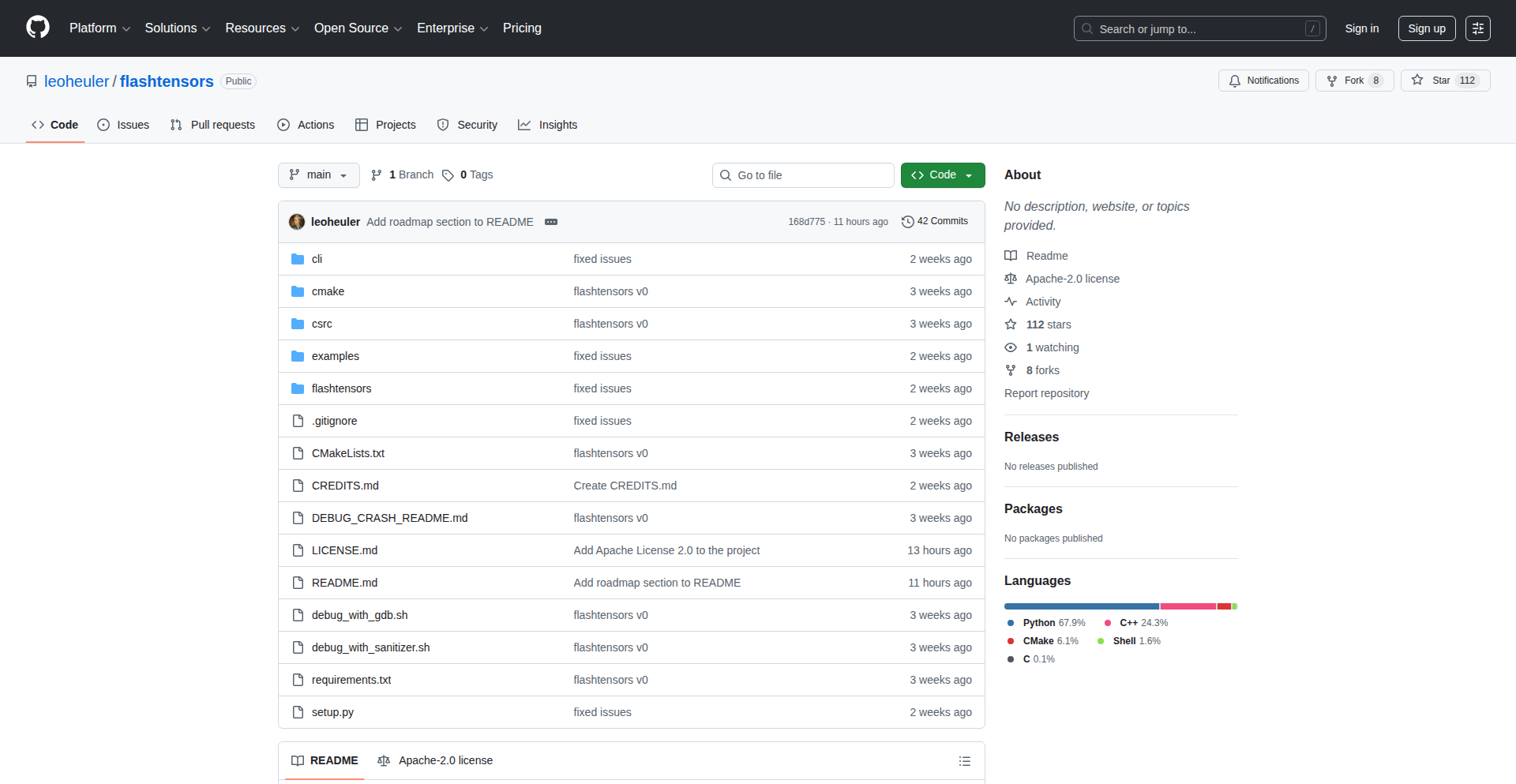
Author
leonheuler
Description
This project tackles the challenge of running large AI models on limited hardware, specifically by drastically improving the speed at which these models are loaded from storage into the GPU's memory (VRAM). It achieves up to a tenfold increase in loading speed compared to existing methods, making it possible to serve many large models on a single GPU with minimal delay in response times (Time To First Token - TTFT). This is particularly innovative for serverless AI, robotics, on-premise deployments, and local AI agents.
Popularity
Points 5
Comments 1
What is this product?
This project is an optimization engine for loading large AI models into a GPU's VRAM. Typically, when an AI model is needed for inference (making predictions or generating text), it needs to be loaded from slower storage (like an SSD) into the much faster VRAM of a GPU. This loading process, especially for very large models (e.g., 32 billion parameters), can be extremely slow, leading to long 'cold start' delays. This engine uses advanced techniques to load these models up to 10 times faster by intelligently managing the transfer from SSD to VRAM. It's compatible with popular AI frameworks like vLLM and Hugging Face Transformers, and it enables 'hot-swapping' of entire large models on demand, meaning you can switch between different complex models quickly without significant waiting time. The core innovation lies in its efficient data transfer and memory management strategies for large models on constrained hardware.
How to use it?
Developers can integrate this engine into their AI inference pipelines. For serverless AI, it means significantly reducing or eliminating the frustratingly long waits when a function is invoked for the first time after a period of inactivity. You can deploy multiple different large AI models and switch between them on the fly using the same GPU resource. For robotics or on-premise applications, it allows for more responsive AI operations even with less powerful hardware. For local AI agents, it means running complex language models or other AI tasks directly on your machine with much better performance. The project is open-source, so developers can inspect its workings, contribute, and adapt it to their specific needs. Usage typically involves configuring the engine to point to your model files and specifying which model to load for inference, often through API calls or direct library integration within your AI application.
Product Core Function
· Accelerated Model Loading from SSD to VRAM: This core function reduces the latency of making AI models ready for inference by up to 10x, directly addressing the problem of slow cold starts. This means faster responses for your users or applications.
· On-Demand Model Hot-Swapping: The ability to quickly switch between different large AI models (e.g., a 32B parameter model) on the same GPU without long delays. This provides flexibility to use various AI capabilities without needing separate dedicated hardware for each.
· Framework Compatibility (vLLM, Transformers): Seamless integration with widely used AI inference frameworks, allowing developers to leverage their existing codebases and workflows. This minimizes the barrier to adoption.
· Optimized for Large Models: Specifically designed to handle the challenges of loading and managing very large AI models, which are often computationally intensive and memory-hungry. This makes advanced AI accessible on more modest hardware.
· Open Source Contribution Model: The project's open-source nature encourages community involvement, bug fixes, and feature enhancements, leading to rapid improvement and broader applicability. This means ongoing development and potential for tailored solutions.
Product Usage Case
· Serverless AI Inference with Reduced Cold Starts: Imagine a chatbot service that uses a large language model. With this project, when a user sends a message after a period of inactivity, the model loads so quickly that the user barely notices any delay. This improves user experience dramatically.
· Robotics with Real-Time AI: A robot needs to perform visual recognition and decision-making using AI models. This engine ensures that the AI can process information and react quickly, enabling more fluid and responsive robotic actions.
· On-Premise AI Deployments for Sensitive Data: Businesses can deploy powerful AI models on their own servers for data privacy. This project allows them to efficiently run these models on existing hardware, reducing infrastructure costs and improving performance.
· Local AI Agents for Developers: A developer wants to build a personal AI assistant that can write code, answer questions, and manage tasks. This engine enables them to run sophisticated AI models locally on their laptop, making their AI agent much more capable and responsive.
· Dynamic AI Model Serving: A platform that offers various specialized AI models (e.g., for image generation, text translation, sentiment analysis). This project allows the platform to serve many of these models from a single GPU by rapidly switching them as needed, offering a wider range of services to users without massive hardware investment.
9
Xleak: Terminal-Native Spreadsheet Explorer
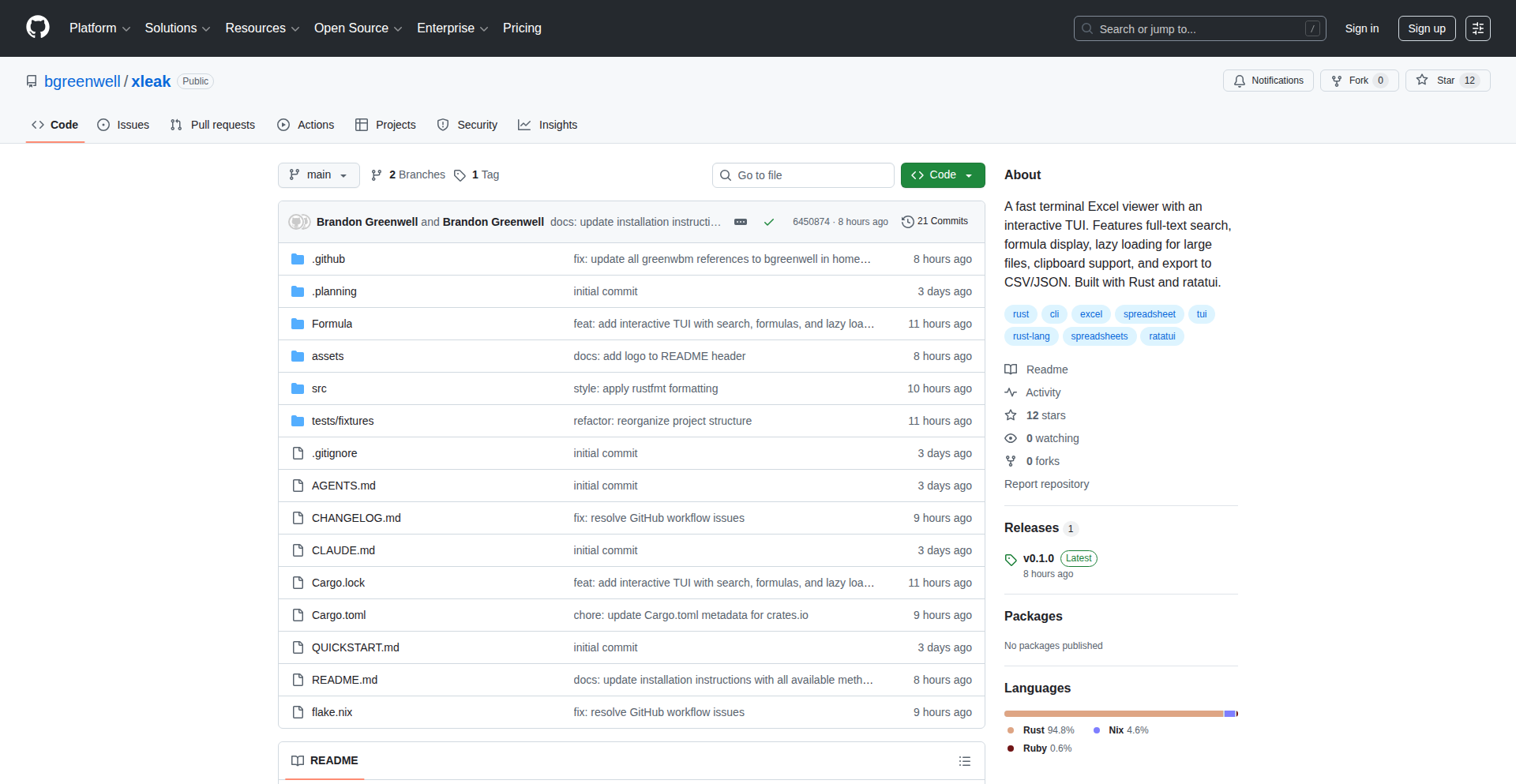
Author
w108bmg
Description
Xleak is a command-line tool that allows you to view and interact with Excel (.xlsx, .xls, .xlsm, .xlsb) and OpenDocument Spreadsheet (.ods) files directly in your terminal. It provides a fast, interactive text-based user interface (TUI) with features like keyboard navigation, formula viewing, and data export, offering a significant speed advantage over opening full desktop spreadsheet applications.
Popularity
Points 6
Comments 0
What is this product?
Xleak is a terminal-based application designed to bring the functionality of spreadsheet software to the command line. It tackles the problem of needing to quickly access or inspect spreadsheet data without the overhead of launching resource-intensive desktop applications like Microsoft Excel or LibreOffice. The core innovation lies in its interactive TUI, built with the 'ratatui' library, which mimics spreadsheet navigation and interaction. It leverages the 'calamine' Rust crate for efficient parsing of various Excel and ODS file formats. This means you get fast loading and rendering of even large spreadsheets, with the ability to see cell formulas, copy data, and navigate using familiar keyboard shortcuts, similar to vim.
How to use it?
Developers can install Xleak easily using package managers like Homebrew or Nix, or by compiling it directly from source using Cargo (Rust's build tool: `cargo install xleak`). Once installed, you can open a spreadsheet file by simply typing `xleak your_spreadsheet.xlsx` in your terminal. From there, you can use keyboard commands for navigation (arrow keys, or vim-like keys), searching (`/` followed by your query, then `n` for next, `N` for previous), jumping to specific cells (e.g., `100` for row 100, `A100` for cell A100, or `5,10` for row 5, column 10), copying cell data to your clipboard, and exporting the data to CSV, JSON, or plain text files. This makes it ideal for scripting, quick data checks in a server environment, or for developers who prefer a keyboard-centric workflow.
Product Core Function
· Interactive Terminal UI with Keyboard Navigation: Provides a visual representation of the spreadsheet in the terminal, allowing users to navigate seamlessly using arrow keys or vim-style commands, offering a faster way to browse data without touching the mouse.
· Formula Viewing: Displays the actual Excel formulas within cells, which is crucial for understanding data logic and debugging calculations, enabling users to inspect the underlying mechanics of a spreadsheet directly.
· Copy to Clipboard: Allows users to copy selected cells or entire rows to their system clipboard, making it easy to paste data into other applications or scripts without manual retyping.
· Export to CSV, JSON, Text: Enables users to quickly convert spreadsheet data into common machine-readable formats, facilitating data integration into databases, analysis scripts, or other software.
· Lazy Loading for Large Files: Optimizes performance for very large spreadsheets (1000+ rows) by loading only the necessary data as it's needed, preventing the application from freezing or becoming unresponsive.
· Jump to Cell Functionality: Offers precise navigation by allowing users to jump directly to a specific cell using its address (e.g., 'A100') or row/column number (e.g., '100' or '5,10'), saving time when working with extensive datasets.
Product Usage Case
· Quickly inspecting configuration data in a .xlsx file on a remote server without needing to install GUI applications, allowing for rapid troubleshooting and verification.
· Extracting specific columns or rows from a large dataset exported as CSV from a spreadsheet for use in a Python data analysis script, streamlining data preparation workflows.
· Verifying the formulas used in a financial report by viewing them directly in the terminal, aiding in auditing and ensuring accuracy without opening the full spreadsheet software.
· Automating data updates or checks by piping output from Xleak into other command-line tools, enabling batch processing of spreadsheet information.
· Developers who prefer a terminal-centric workflow can effortlessly check and manipulate spreadsheet data as part of their daily development tasks, enhancing productivity.
10
CoLit
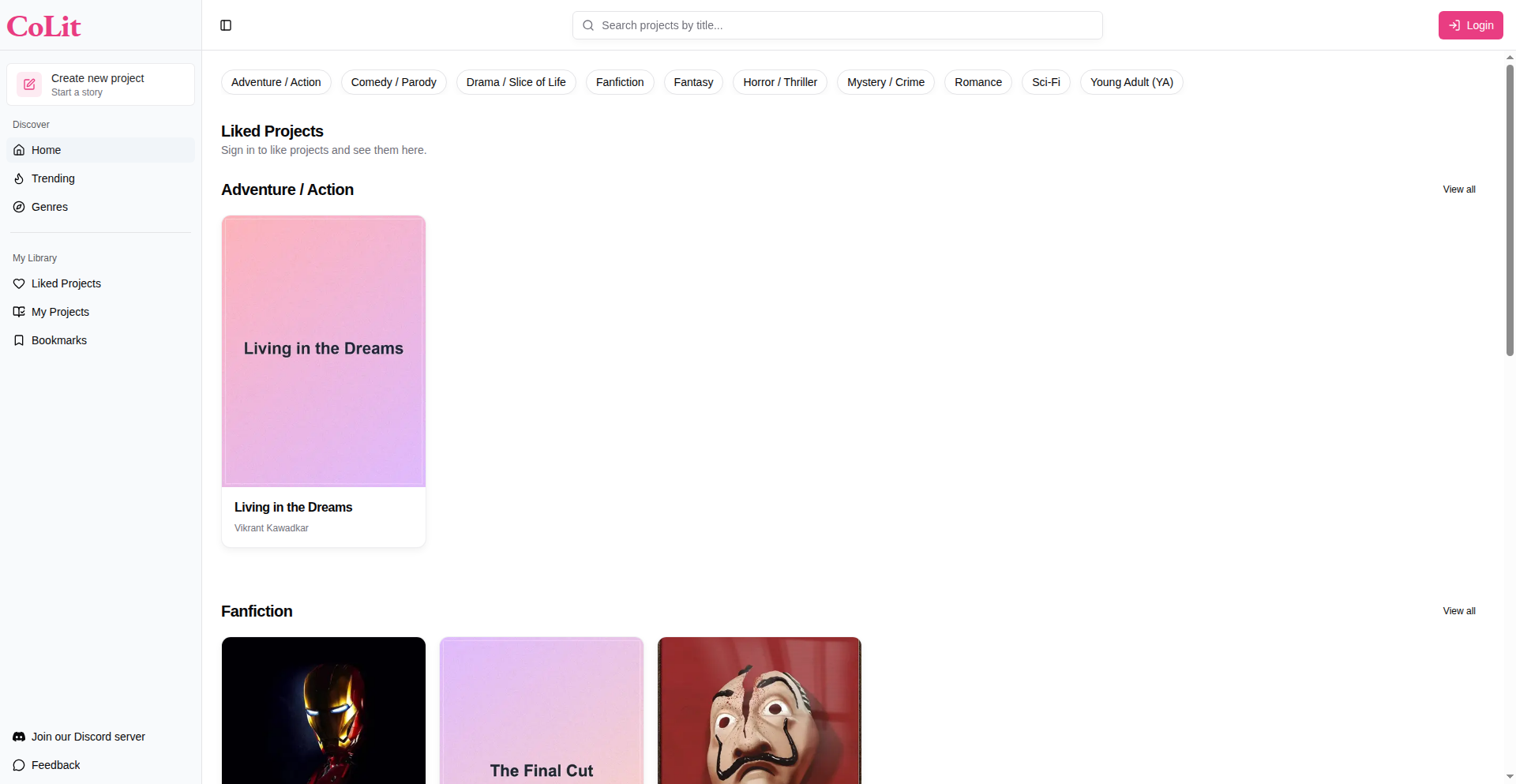
Author
pujan19
Description
CoLit is a community-driven literature platform designed for seamless collaborative writing. It addresses the fragmentation and inefficiency of existing tools by providing a dedicated space for creators to build stories, fanfiction, or scripts together. The core innovation lies in its 'community projects' feature, which employs a unique voting and contribution cycle, allowing a group to collectively shape the narrative direction and content. This empowers creators with a more natural and engaging way to co-author, moving beyond simple document sharing to true shared storytelling.
Popularity
Points 5
Comments 0
What is this product?
CoLit is a web platform built to revolutionize collaborative writing. Instead of relying on multiple disconnected tools like Google Docs, Discord, and separate note-taking apps, CoLit offers a unified environment for group creative projects. Its standout feature is the 'community projects' model. Imagine a story where every chapter or plot point is decided by the community. Users submit ideas for the next part of the story, and then everyone votes on their favorite. The top-voted idea is then presented to the project's author, who can refine it before adding it to the main narrative. This creates a dynamic, engaging, and truly collaborative writing experience, unlike anything available today. For solo writers, it offers a robust markdown editor and reader, with the option for community feedback without direct contribution.
How to use it?
Developers can use CoLit to initiate and manage collaborative writing projects of any kind. For example, a group of friends wanting to write fanfiction can start a 'community project' on CoLit. Each member can propose plot twists, character developments, or dialogue. These proposals enter a daily cycle where community members vote. The most popular proposal then becomes the next section of the story, which the main author can edit and integrate. Developers can also leverage CoLit's API (if available or planned) to integrate its collaborative writing features into other applications, such as educational tools for group writing assignments or game development platforms for co-creating lore. Solo authors can use it as a feature-rich writing environment, benefiting from a clean editor and the option for audience feedback.
Product Core Function
· Community Project Creation: Enables multiple users to contribute to a single creative work, fostering shared ownership and collective storytelling. This is valuable for groups who want to build something complex together without logistical headaches.
· Contribution and Voting Cycles: Implements a structured process for community input, where suggestions are submitted and voted upon, ensuring that the narrative evolves based on collective preference. This democratizes the creative process and can lead to unexpected and innovative story developments.
· Authorial Control within Community Projects: Allows a designated author to review and edit the top-voted contributions before they are added to the main project, ensuring quality and coherence. This balances community input with creative direction, preventing chaotic outcomes.
· Solo Project Creation with Feedback: Supports individual writers with a dedicated markdown editor and reading mode, while still allowing for community comments and suggestions. This provides a focused writing experience with the benefit of external critique.
· Markdown Editor with Reading Mode: Offers a versatile and clean writing interface that supports markdown for rich text formatting, along with a distraction-free reading mode. This enhances the writing and editing experience for all users.
· Customizable or Auto-Generated Cover Images: Allows for personalized branding of projects with custom-designed or automatically generated cover art. This adds a professional touch and visual appeal to creative works.
Product Usage Case
· Fanfiction Community: A group of fans wants to write a collaborative fanfiction story. They start a community project on CoLit. Members propose plot lines, character interactions, and even new storylines. The community votes, and the winning ideas are incorporated into the ongoing narrative, creating a story shaped by its most passionate readers.
· Screenwriting Workshop: A team of aspiring screenwriters is developing a film script. They use CoLit to co-write scenes, with each member contributing dialogue or action sequences. The voting system helps them collectively decide on the best direction for a particular scene or character arc.
· Collaborative Novel: An author has a concept for a novel but wants to involve their readers in its creation. They start a community project on CoLit, allowing readers to suggest chapter outlines, character backstories, or even entire subplots. The author retains final editorial control while benefiting from a highly engaged readership.
· Educational Group Writing Assignments: Teachers can use CoLit for student group projects. Students can collaboratively write essays, reports, or creative stories, with the platform's structure guiding their teamwork and ensuring equitable contribution through the voting mechanism.
11
Patternia: C++ Compile-Time Pattern Matching Fabric
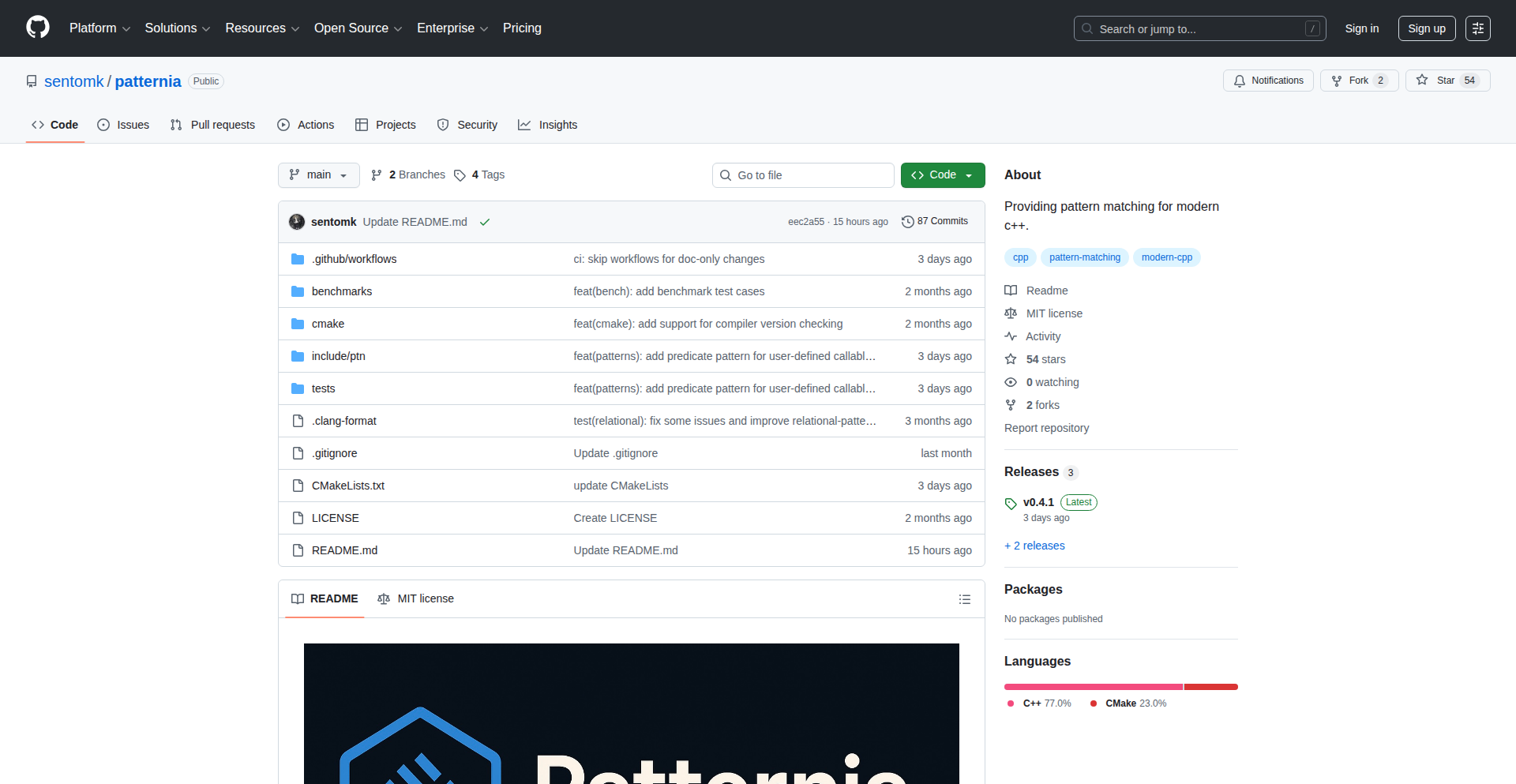
Author
sentomk
Description
Patternia is a C++ Domain-Specific Language (DSL) that brings the power of pattern matching directly into the C++ compilation process. It allows developers to define complex matching rules and actions that are verified and even resolved at compile time, preventing runtime errors and improving code clarity and performance for intricate data structures and logic. This tackles the verbosity and error-proneness often associated with traditional C++ conditional logic when dealing with structured data.
Popularity
Points 4
Comments 1
What is this product?
Patternia is a novel way to write C++ code where you can define 'patterns' – specific structures or values you want to look for in your data. Instead of writing lengthy if-else statements or switch cases, you define these patterns and what should happen when they are found. The magic of Patternia is that it does this checking and logic resolution *before* your program even runs, during the compilation phase. This means any mistakes in your pattern matching logic are caught by the compiler, not by your users later. It's like having a super-smart assistant review your code for specific data scenarios before it's built, making your code safer, more readable, and often faster. The innovation lies in embedding this expressive pattern matching capability directly into C++'s compilation pipeline, a feat typically achieved with more dynamic languages or complex runtime libraries.
How to use it?
Developers can integrate Patternia into their C++ projects by including its header files and using its DSL syntax within their code. Imagine you have a complex message structure or a state machine. Instead of deeply nested `if` statements to check different fields and combinations, you would define a `match` block with Patternia. You declare the data you're matching against, and then list the patterns. For example, you could match on a message type and its payload structure simultaneously. Patternia then translates this into efficient C++ code or verifies the logic at compile time. This is particularly useful for libraries that process structured data, like parsers, network protocols, or state management systems, where robust and precise conditional logic is paramount.
Product Core Function
· Compile-time pattern validation: Ensures your pattern matching logic is correct before runtime, catching errors early and saving debugging time. This is valuable because it prevents a whole class of bugs related to incorrect conditional logic.
· Expressive pattern definition: Allows for clear and concise representation of complex data structures and matching conditions, making code easier to read and maintain. This is useful for understanding intricate logic at a glance.
· Performance optimization: By resolving logic at compile time, Patternia can generate highly optimized C++ code, leading to faster execution speeds. This directly impacts the efficiency of your applications.
· Reduced boilerplate code: Replaces verbose if-else chains with elegant pattern matching syntax, leading to cleaner and more maintainable codebases. This means less typing and fewer opportunities for typos.
· Integration with C++ types: Seamlessly works with existing C++ data types and constructs, allowing for easy adoption without requiring a complete rewrite. This makes it practical for real-world projects.
Product Usage Case
· Handling complex message parsing in network protocols: A developer building a server that receives varied network messages could use Patternia to define patterns for different message types and their payloads, ensuring correct processing and preventing malformed data from causing runtime crashes. This solves the problem of writing and maintaining extensive `if/else if` chains for every possible message variant.
· Implementing state machines with predictable behavior: For applications with complex state transitions (e.g., UI frameworks, game engines), Patternia can define patterns for current states and incoming events, specifying the next state and actions. This provides a clear, compile-time verified way to manage state logic, avoiding unpredictable behavior due to state mismatch errors.
· Processing structured configuration files: When dealing with configuration files that have nested structures and optional fields, Patternia can elegantly match against various configurations, extracting relevant settings and ensuring all necessary parameters are present, leading to robust configuration loading. This eliminates the need for manual, error-prone checks on configuration data.
· Developing robust data validation routines: For applications requiring strict data validation, Patternia can define patterns for valid data formats, ranges, and relationships, ensuring data integrity at compile time or early in the data processing pipeline. This prevents invalid data from propagating through the system.
12
GH-Slimify: Action Cost Optimizer
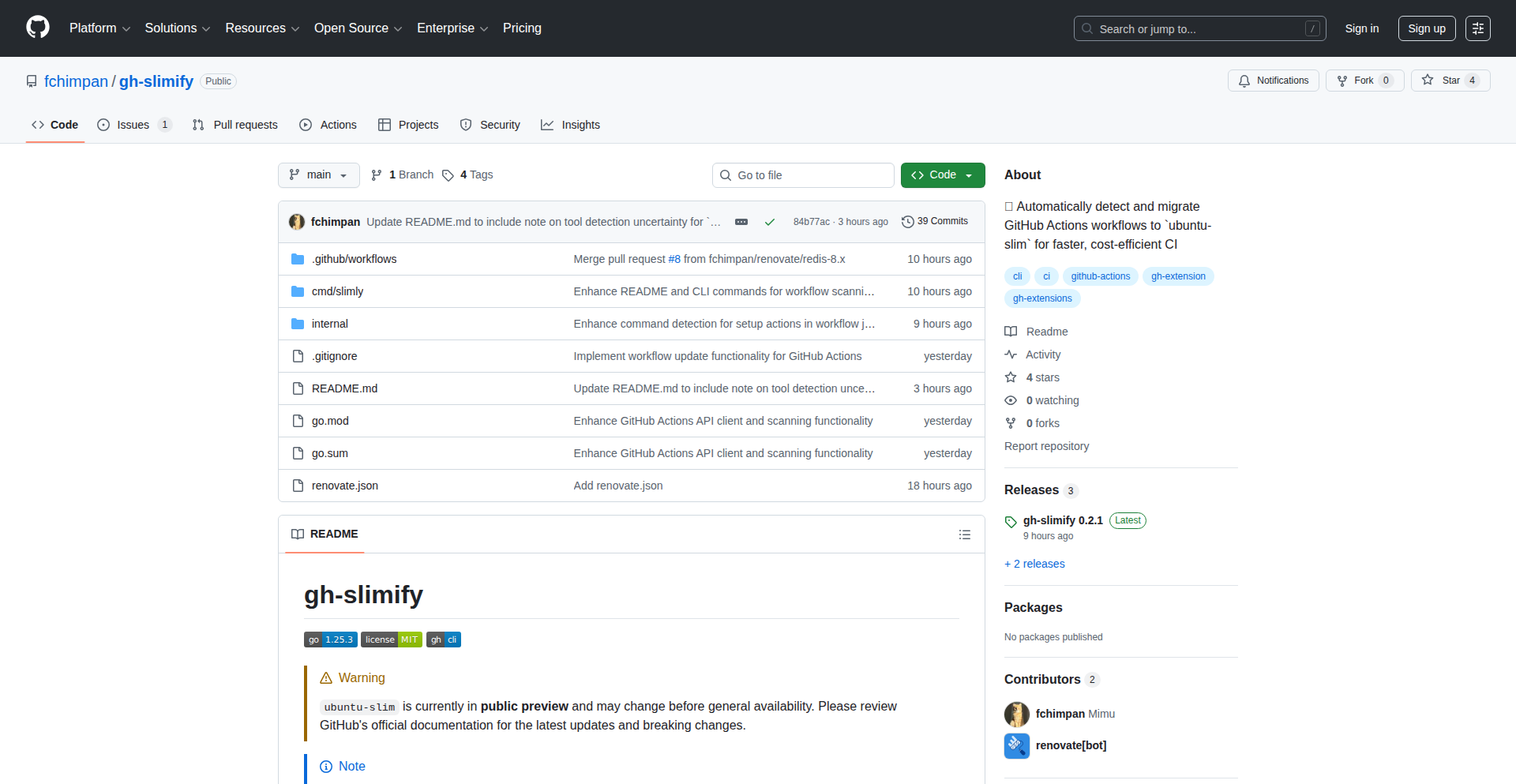
Author
r4mimu
Description
GH-Slimify is a GitHub CLI extension designed to streamline the migration of your GitHub Actions workflows to the more cost-effective `ubuntu-slim` runners. It automates the tedious process of checking for compatibility issues, identifying necessary command adjustments, and safely updating your workflows, significantly reducing manual effort and potential costs.
Popularity
Points 5
Comments 0
What is this product?
GH-Slimify is a command-line tool that acts as an add-on to the GitHub CLI. Its core technical innovation lies in its automated analysis of GitHub Actions workflow files. It parses YAML configurations, specifically looking for patterns that are incompatible with the `ubuntu-slim` environment, such as reliance on Docker containers, specific system services, or pre-installed commands that are absent in the leaner `ubuntu-slim` image. The tool uses static analysis techniques to detect these potential migration blockers, offering insights into what needs to be changed and even automatically applying safe updates to compatible jobs. So, what does this mean for you? It means you can save money on your GitHub Actions usage without spending hours manually checking each workflow, ensuring a smooth transition to a cheaper runner option.
How to use it?
Developers can integrate GH-Slimify by first installing the GitHub CLI and then adding the GH-Slimify extension using a simple command: `gh extension install fchimpan/gh-slimify`. Once installed, you can scan your current workflows for potential `ubuntu-slim` migration issues by running `gh slimify`. To automatically update workflows where jobs are deemed safe for migration, you can use the command `gh slimify fix`. This allows for a progressive and safe adoption of the cost-saving measures. The primary use case is for anyone running GitHub Actions that aims to optimize their CI/CD spending. So, how does this benefit you? It provides a straightforward, automated way to reduce your cloud spending related to CI/CD without compromising your existing build processes.
Product Core Function
· Workflow Analysis for Ubuntu-Slim Compatibility: Scans GitHub Actions workflow YAML files to identify potential issues when migrating to `ubuntu-slim` runners, such as Docker usage, required services, or specific command dependencies. This helps developers understand migration blockers. So, what's the value for you? It gives you a clear picture of what needs to be addressed before you make the switch, saving you debugging time.
· Incompatible Pattern Detection: Automatically flags patterns within workflows that are known to cause problems on `ubuntu-slim` runners, like `container` or `services` directives. This proactive detection prevents unexpected failures. So, what's the value for you? It stops potential pipeline failures before they happen, ensuring your builds remain reliable.
· Missing Command Identification: Checks for commands or tools that might be implicitly relied upon in the default `ubuntu-latest` runner but are not present in the stripped-down `ubuntu-slim` environment. So, what's the value for you? It helps you identify and install necessary dependencies, preventing runtime errors.
· Automated Safe Job Updates: Provides functionality to automatically update workflow jobs that are determined to be safe for migration to `ubuntu-slim`, without introducing breaking changes. So, what's the value for you? It allows you to quickly and safely implement cost-saving changes for a portion of your workflows.
· GitHub CLI Integration: Seamlessly integrates with the existing GitHub CLI, leveraging its powerful features and making the tool accessible to developers already using GitHub's command-line interface. So, what's the value for you? It means you don't need to learn a new tool; it fits into your existing development workflow.
Product Usage Case
· A developer with multiple GitHub Actions workflows wants to reduce their monthly bill. They use GH-Slimify to scan all their workflows and identify that several jobs use Docker. GH-Slimify points out the specific `container` entries and suggests alternative approaches if possible, or flags them as requiring manual intervention. So, how does this help? It allows the developer to target specific workflows for optimization, potentially switching to multi-stage builds or other container-less strategies to leverage `ubuntu-slim` and save money.
· A CI/CD engineer manages a large GitHub Actions setup. Before migrating to `ubuntu-slim`, they run `gh slimify fix`. The tool automatically updates 80% of their workflows to use the leaner runner, as these jobs were determined to be straightforward and lacked dependencies on services or complex container setups. The remaining 20% are flagged for manual review due to specific service requirements. So, how does this help? It drastically speeds up the migration process by automating the easy wins, freeing up the engineer's time to focus on the more complex workflows.
· A small open-source project maintains its CI pipeline on GitHub Actions. They are looking for ways to minimize operational costs. They install GH-Slimify and run a scan. The tool identifies that one of their build jobs relies on a specific command-line utility that isn't available by default on `ubuntu-slim`. GH-Slimify clearly lists this missing dependency, allowing the project maintainer to add the necessary installation step to their workflow. So, how does this help? It prevents potential build failures due to missing tools and ensures a smooth, cost-effective CI setup for the project.
13
Solv: Reactive Server Components with Stateless Agility
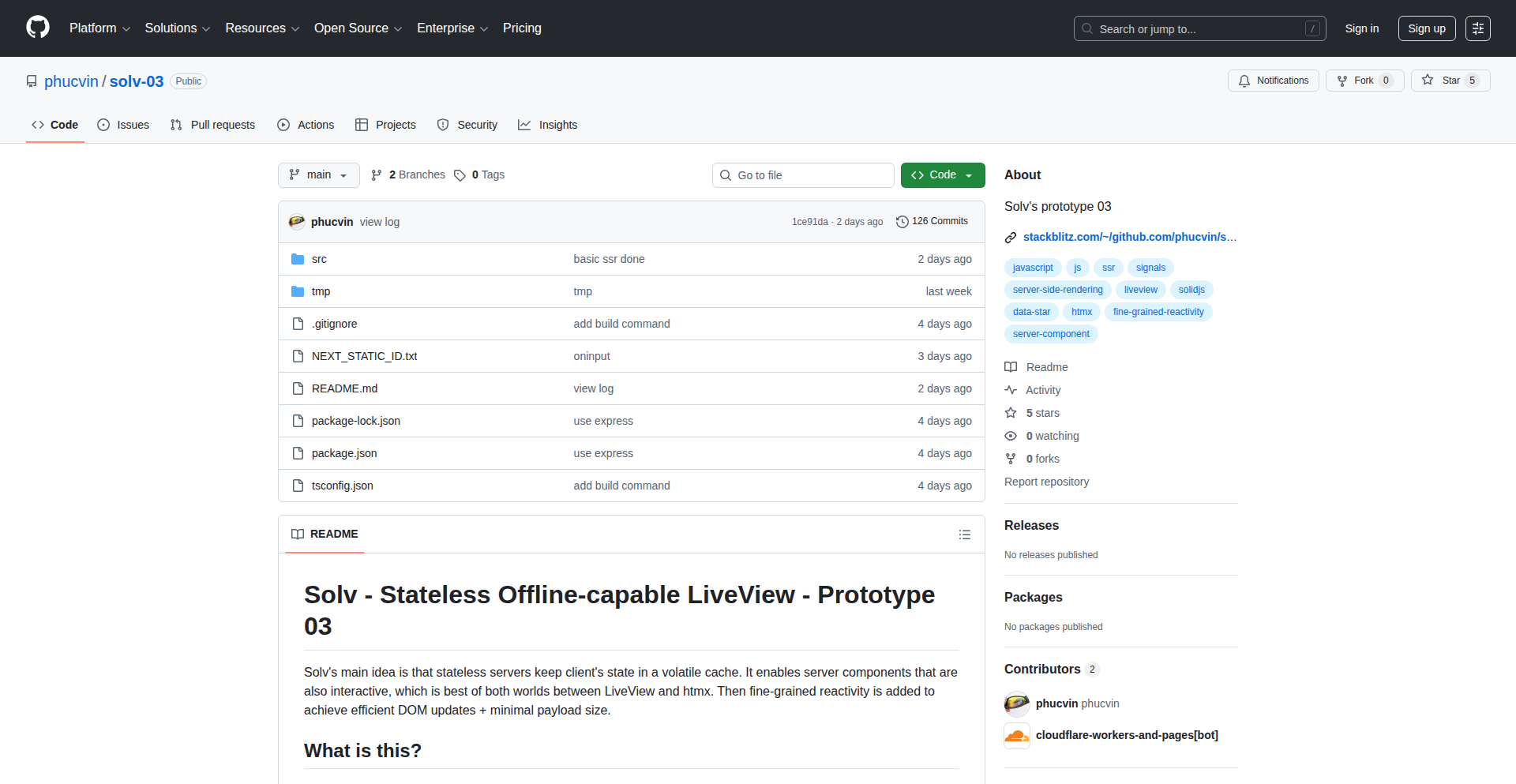
Author
phucvin
Description
Solv is a groundbreaking prototype that fuses the strengths of htmx, LiveView, and SolidJS to create interactive server components. It tackles the challenge of achieving server-rendered applications with minimal client-side rehydration costs and the ability to work offline. The core innovation lies in its stateless server approach, where client state is managed in a volatile cache, enabling server components that are both responsive and capable of handling complex interactions without constant server connections. This translates to faster initial loads, a seamless user experience even with intermittent connectivity, and simplified development by eliminating the need for explicit API endpoints for many operations. It's a powerful blend of server-side rendering efficiency and client-side interactivity, offering the best of both worlds.
Popularity
Points 3
Comments 1
What is this product?
Solv is a novel framework that combines technologies like htmx, LiveView, and SolidJS to build web applications. Its main technical innovation is a stateless server architecture. Imagine your server doesn't need to remember everything about each user all the time. Instead, it keeps the important, temporary information about what's happening on the user's screen in a fast, short-term memory (a volatile cache). This allows the server to send back fully formed, interactive components to the user's browser. When the user interacts with these components, the server can process the changes quickly and send back only the necessary updates to the screen. This approach means you get the benefits of server-side rendering (fast initial load) and interactive components (like you'd get with JavaScript frameworks), but with significantly reduced complexity and a lighter load on your server. It's like having a super-efficient waiter who can serve you instantly and also remember your immediate preferences without needing to file a massive report.
How to use it?
Developers can leverage Solv by integrating its core principles into their web projects. Instead of building separate APIs for every interactive element, developers can define server components that handle rendering and user interactions directly. For instance, when a user clicks a button to add an item to a cart, the server component can handle the logic, update the display, and send back the minimal changes needed, all without the browser needing to make a separate API call. This can be particularly useful for building dynamic dashboards, e-commerce sites, or any application where real-time updates and rich user interactions are key. Solv's design also aims to simplify offline capabilities, allowing users to interact with the application even when their internet connection is spotty, with changes syncing once connectivity is restored. Integration might involve setting up Solv's runtime on a server (like Cloudflare Workers) and defining server-rendered components that react to user input.
Product Core Function
· Stateless Server with Volatile Cache: Allows servers to handle stateful-like interactions without maintaining persistent session data for every user, leading to better scalability and resilience. This means your application can handle more users smoothly and recover faster from issues.
· Interactive Server Components: Enables server-defined components that can be updated and interacted with directly by the server, merging the benefits of server-side rendering and client-side interactivity without heavy JavaScript on the client. This makes your application feel snappy and responsive without bogging down the user's device.
· Server-Side Rendering (SSR) with Near-Zero Rehydration Cost: Achieves fast initial page loads by rendering content on the server and then efficiently updating the client-side DOM with minimal JavaScript overhead for rehydration. You get super-fast initial loading times, so users don't have to wait long to see your content.
· No Explicit API Endpoints for Many Operations: Simplifies development by allowing server components to directly read from the database and update clients, reducing the need for boilerplate API code. You can focus more on building features and less on managing separate API layers.
· Offline Capability and Later Sync: Supports client-side interactions and state updates even when offline, with the ability to synchronize changes with the server once connectivity is restored. This ensures your application remains usable even with unreliable internet, improving the user experience.
· Fine-Grained Reactivity and Minimal Payload Updates: Efficiently updates only the necessary parts of the DOM with small data payloads, reducing bandwidth usage and improving perceived performance. Your application feels faster because it only sends and processes the absolute minimum information needed.
Product Usage Case
· Building a real-time dashboard where new data streams in and updates charts and tables without full page reloads, improving data visualization responsiveness. This solves the problem of laggy dashboards and ensures users see the most up-to-date information instantly.
· Developing an e-commerce product listing page with dynamic filtering and sorting that directly updates the displayed items based on user selections, without requiring complex client-side routing or API calls for every filter change. This makes shopping online smoother and faster by instantly reflecting search and filter choices.
· Creating an interactive form where server-side validation provides immediate feedback to the user as they type, and submission triggers server-side processing without noticeable delays. This solves the frustration of submitting a form only to find errors, providing a more guided and efficient input experience.
· Implementing a blog or content management system where new posts or comments can be added and displayed in real-time without requiring users to refresh their browser, enhancing community engagement. This makes a website feel more alive and interactive, encouraging more user participation.
14
Zettelkasten Interactive: ADHD-Friendly Knowledge Weaver
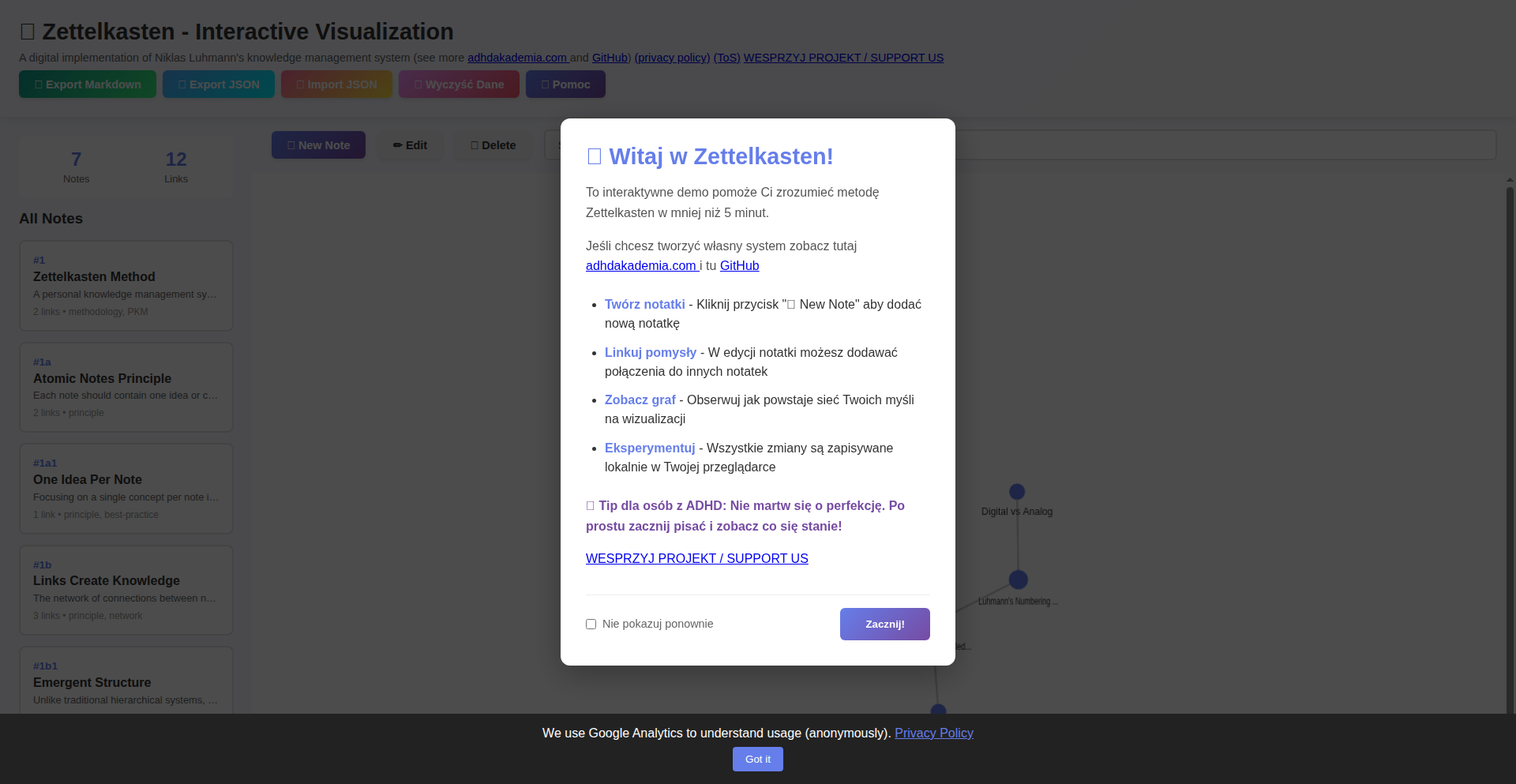
Author
SlaWisni73
Description
This project is an ultra-lightweight (60KB) interactive Zettelkasten knowledge management tool designed with ADHD brains in mind. It focuses on a minimalist, visually intuitive interface to combat information overload and promote focused idea connection, offering a novel approach to note-taking for those who struggle with traditional, dense systems.
Popularity
Points 3
Comments 1
What is this product?
This project is a web-based Zettelkasten note-taking application. Zettelkasten, at its core, is a method for managing personal knowledge by creating small, atomic notes (zettel) and linking them together. The innovation here is its extreme size optimization (60KB) and a design tailored for individuals with ADHD. This means a focus on reducing visual clutter, offering clear pathways for idea association, and employing techniques that make learning and recall more engaging, potentially through subtle animations or interactive visualizations that help maintain attention and facilitate the discovery of connections between ideas. The core technical idea is to build a highly performant, distraction-free environment that encourages spontaneous thought and reinforces memory through interconnectedness, all without the bloat of larger applications.
How to use it?
Developers can use this project as a foundation for building their own personal knowledge management systems or as a starting point for a productivity tool that prioritizes mental clarity. It can be integrated into existing web applications as a module for note-taking or knowledge organization. The lightweight nature makes it ideal for embedding in low-resource environments or for projects where fast loading times are critical. For example, a developer building a personal blog could integrate this to manage their article ideas and research notes directly within their site, allowing for seamless linking and idea generation without leaving their writing environment. Its simple architecture also makes it easy to extend with custom features.
Product Core Function
· Minimalist Interface: Provides a clean, uncluttered user experience that reduces cognitive load, making it easier for users, especially those with ADHD, to focus on their thoughts and notes. This is achieved through careful CSS design and optimized HTML structure, reducing visual distractions and improving readability.
· Interconnected Notes (Zettelkasten Linking): Enables users to create links between individual notes, forming a network of knowledge. This core Zettelkasten functionality allows for non-linear thinking and discovery of emergent connections between ideas, enhancing understanding and memory recall. The implementation likely involves a simple, efficient way to reference and display links within the note content.
· Lightweight Performance: Engineered to be extremely small (60KB), ensuring rapid loading times and smooth operation even on slower internet connections or less powerful devices. This is a testament to efficient JavaScript and asset optimization techniques, such as code splitting and asset minification, providing a fast and responsive experience.
· Interactive Visualizations (Potential): May include subtle interactive elements or visualizations to make the process of connecting ideas more engaging and less passive. While not explicitly detailed, such features would aim to maintain user focus and aid in pattern recognition within the knowledge graph, possibly using simple SVG animations or declarative rendering techniques.
Product Usage Case
· Research Note-Taking: A researcher can use this tool to manage vast amounts of literature reviews and experimental notes. By linking related concepts, findings, and hypotheses, they can quickly navigate their knowledge base and identify potential research gaps or connections they might have otherwise missed, leading to more insightful discoveries.
· Creative Writing and Idea Generation: A writer can use it to brainstorm plot points, character details, and thematic elements for a novel. Linking ideas creates a rich tapestry of connections, helping them to develop a cohesive narrative and explore different story arcs more effectively, turning scattered thoughts into a structured creative output.
· Personal Knowledge Management: An individual can use this tool to organize their learning from books, articles, and online courses. The interconnected notes act as a personal wiki, allowing them to revisit and reinforce learned concepts by seeing how they relate to other knowledge they've acquired, leading to deeper and more lasting comprehension.
· Development of Productivity Tools: Developers can fork this project to build specialized productivity applications, perhaps for managing project tasks, team knowledge, or client information, where a fast, unobtrusive, and highly interconnected note-taking feature is paramount for efficient workflow and collaboration.
15
WatchCode Agent
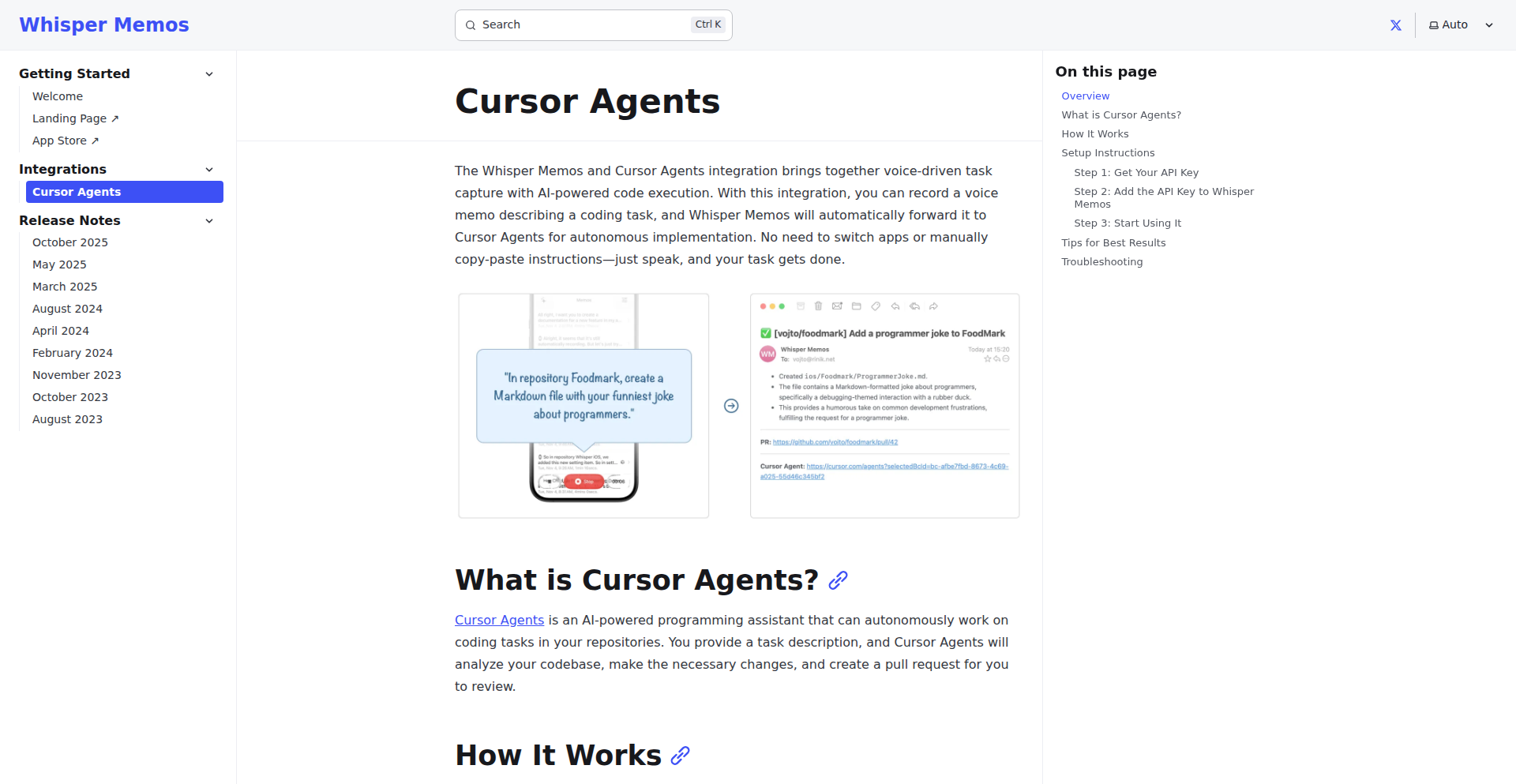
Author
Void_
Description
This project, 'WatchCode Agent', introduces a novel way to initiate coding tasks by leveraging the Apple Watch. It breaks down the barrier between on-the-go thinking and actual code execution by allowing users to trigger development workflows directly from their wrist. The core innovation lies in bridging the gap between a personal wearable device and a developer's remote or local coding environment, enabling a more fluid and responsive development process.
Popularity
Points 4
Comments 0
What is this product?
WatchCode Agent is a system that allows you to start pre-defined coding tasks or scripts directly from your Apple Watch. Imagine having an idea for a quick script while commuting, and instead of waiting to get back to your computer, you can simply tap on your watch to start it. It works by establishing a secure communication channel between your Apple Watch and your computing device (like a laptop or server). You can define various 'agents' or scripts beforehand, such as running a specific test suite, deploying a small update, or fetching data. When you trigger one of these agents on your watch, it sends a command to your computer to execute the corresponding task. This is innovative because it extends the reach of developer tools into a context where they were previously inaccessible, enabling immediate action on coding-related tasks.
How to use it?
Developers can integrate WatchCode Agent by setting up a small server or service on their primary development machine. This service will listen for commands sent from the Apple Watch. On the Apple Watch, a companion app will be used to select and trigger these pre-configured agents. For example, you might set up an agent on your machine that runs 'npm test' for a specific project. You would then configure this agent within the WatchCode Agent system. On your watch, you would see an option like 'Run Project X Tests.' Tapping this would send a signal to your machine, which would then execute the 'npm test' command. The value is in being able to initiate these actions without needing to physically interact with your computer, making development workflows more flexible.
Product Core Function
· Remote Agent Triggering: This allows developers to initiate pre-configured scripts or commands on their development machine from their Apple Watch. The value is in enabling quick action and reducing downtime when inspiration strikes or a quick check is needed.
· Customizable Agent Definitions: Users can define specific commands, scripts, or even small programs to be executed as 'agents.' This provides flexibility to tailor the system to individual development workflows and project needs.
· Secure Command Transmission: The system prioritizes secure communication between the watch and the server to ensure that only authorized commands are executed. This is crucial for maintaining the integrity of development environments.
· Contextual Action Initiation: By allowing actions from the watch, it enables developers to act on ideas or immediate needs even when away from their primary workstation, fostering a more dynamic development cycle.
Product Usage Case
· During a commute, a developer gets an idea for a small refactoring. They use WatchCode Agent on their Apple Watch to trigger a script that creates a new Git branch and a placeholder file for the refactoring. This allows them to capture the idea immediately and set up the initial structure without needing to open their laptop.
· A developer is in a meeting and needs to quickly check if a critical build is passing. They use WatchCode Agent to trigger a CI/CD pipeline check on their watch, receiving a quick status update without disrupting the meeting or needing to access their computer.
· After deploying a feature, a developer wants to run a smoke test to ensure basic functionality. They use WatchCode Agent to trigger a pre-defined smoke test script on a staging server immediately after deployment, providing rapid validation.
16
DeepShot - NBA Momentum Predictor
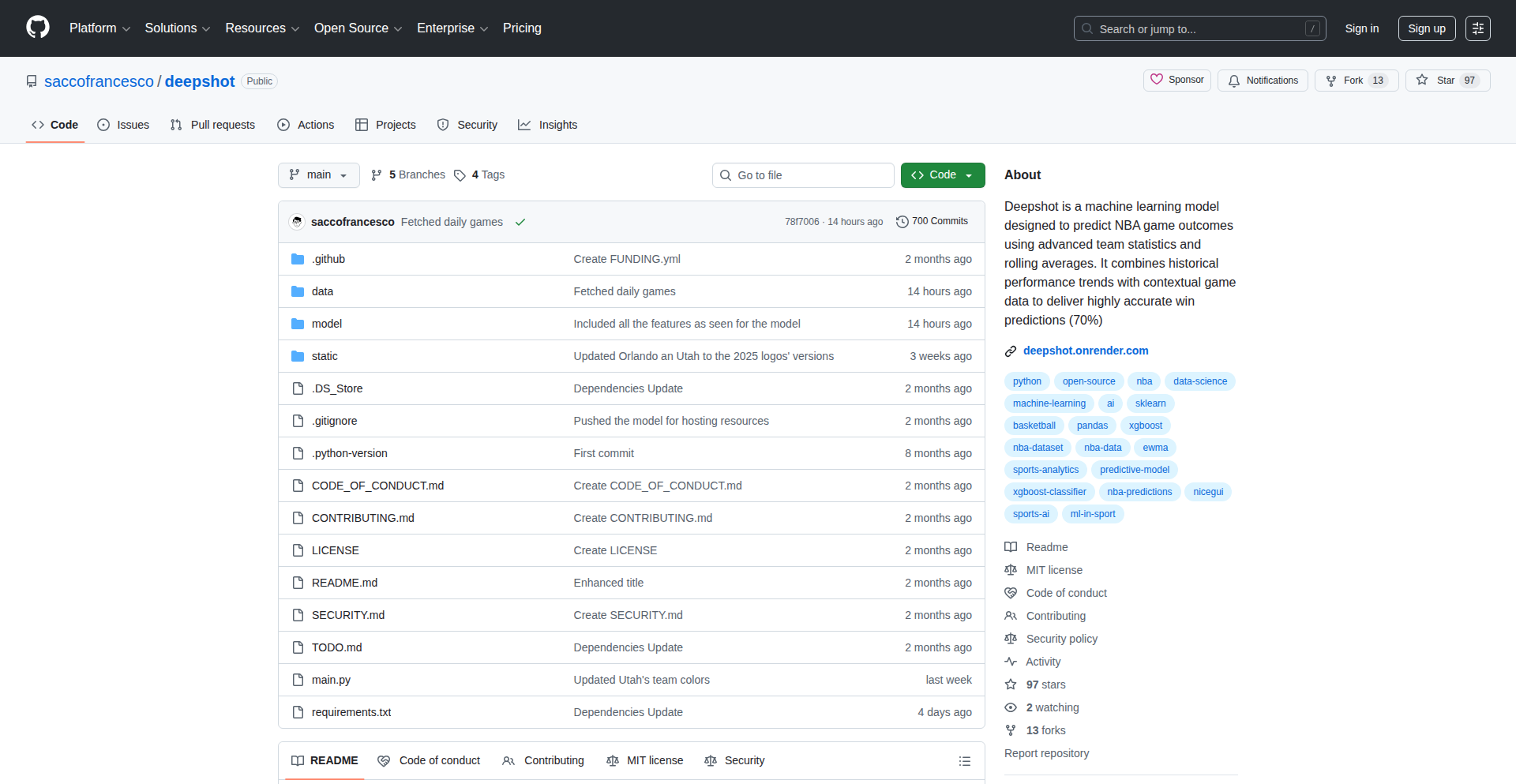
Author
Fr4ncio
Description
DeepShot is a machine learning model that predicts NBA game outcomes with an impressive 70% accuracy. It leverages rolling statistics, historical performance, and recent team momentum. Unlike basic averaging methods or simply looking at betting odds, DeepShot uses a sophisticated technique called Exponentially Weighted Moving Averages (EWMA) to precisely capture a team's current form and momentum. This allows users to visually understand the statistical drivers behind the model's predictions, showing why it favors one team over another. The project is built with Python and powered by libraries like XGBoost, Pandas, and Scikit-learn, and features an interactive web interface using NiceGUI. It's designed to run locally on any operating system and uses only free, publicly available data from Basketball Reference. This project is a fantastic example of how developers can apply advanced machine learning to solve real-world problems, offering insights for sports analytics enthusiasts, machine learning practitioners, and anyone curious about algorithmic prediction.
Popularity
Points 3
Comments 1
What is this product?
DeepShot is an intelligent NBA game prediction system that uses machine learning and statistical analysis to forecast game winners. At its core, it analyzes various data points about NBA teams, including their past performance, recent game trends, and current player statistics. The innovation lies in its use of Exponentially Weighted Moving Averages (EWMA) to give more importance to recent game data, effectively capturing 'momentum' and 'current form' which are often crucial in sports. This is different from traditional methods that might just average out all historical data. The model then uses XGBoost, a powerful machine learning algorithm, to process this information and make a prediction. The output is presented in a user-friendly, interactive web application, making complex statistical insights easy to understand. So, for you, this means a way to see how advanced algorithms can analyze sports data to make informed predictions, going beyond simple guesswork.
How to use it?
Developers can use DeepShot in several ways. They can download and run the project locally on their own machines, which is great for personal projects or for exploring the code and understanding the machine learning pipeline. It's built with Python and its dependencies (Pandas, Scikit-learn, XGBoost, NiceGUI) are standard in the data science and web development communities. Integration would involve either running the web app and interacting with its predictions or, for more advanced users, potentially using the underlying prediction model in their own applications by calling the relevant Python functions. This is particularly useful for anyone building sports analytics dashboards, fantasy sports tools, or even just wanting to experiment with predictive modeling on sports data. The use of free, public data means it's accessible without expensive subscriptions, making it an excellent tool for learning and building.
Product Core Function
· Predictive modeling using machine learning: Analyzes historical and recent game data to forecast NBA game outcomes with a reported 70% accuracy, providing a data-driven perspective on game results.
· Momentum and form analysis via EWMA: Employs Exponentially Weighted Moving Averages to dynamically weigh recent game statistics more heavily, offering insights into a team's current performance trend beyond simple averages.
· Interactive web visualization: Presents complex statistical data and model predictions through a clean, interactive web interface, making it easy for users to understand the reasoning behind predictions without deep statistical knowledge.
· Local execution and open-source data reliance: Runs entirely on the user's machine using publicly available data, promoting accessibility, transparency, and self-sufficiency for developers and enthusiasts.
· Customizable feature engineering and model tuning: The underlying Python code allows developers to modify data sources, adjust statistical features, and experiment with different machine learning parameters for personalized analysis.
Product Usage Case
· A sports analytics blogger could use DeepShot to generate weekly game predictions and accompanying statistical insights to enrich their content, providing readers with a unique, algorithmically-backed perspective on upcoming matchups.
· A fantasy basketball player could integrate the prediction model's logic into their draft strategy or in-game decision-making process, using the momentum analysis to identify teams or players who are currently performing exceptionally well.
· A machine learning student could study the project's architecture and code to learn practical applications of EWMA and XGBoost in real-world scenarios, enhancing their understanding of predictive modeling techniques.
· A data visualization enthusiast could fork the project and build upon the NiceGUI frontend to create more elaborate dashboards, allowing for deeper exploration of team statistics and prediction confidence levels.
17
Oglama: AI-Powered Web Automation Engine
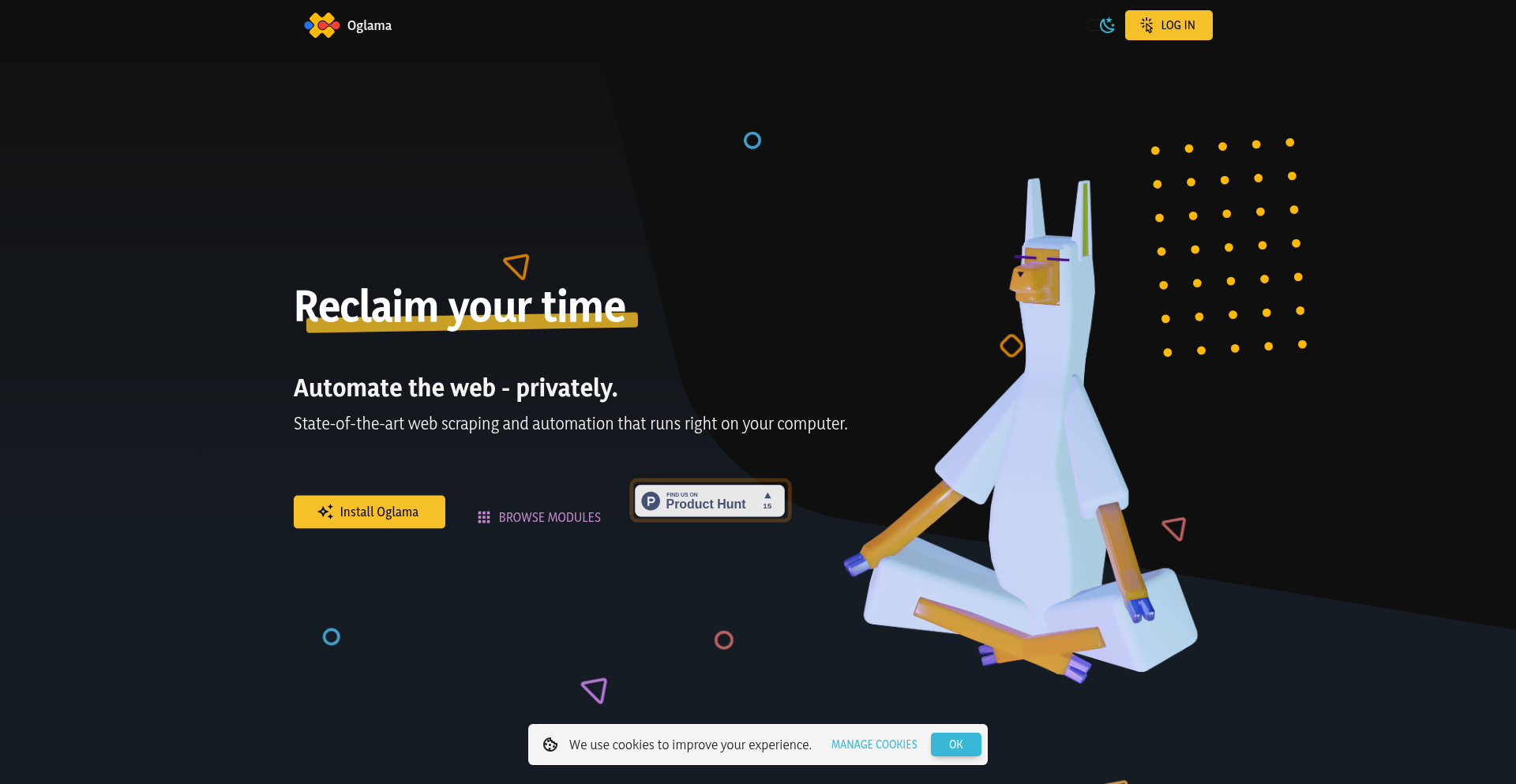
Author
markjivko
Description
Oglama is a desktop application designed to automate complex web tasks. It combines a robust browser automation engine with integrated Large Language Model (LLM) capabilities and a module sharing system. This allows users to not only script repetitive web interactions but also leverage AI to understand and react to web content in a more intelligent way. It addresses the limitations of traditional automation tools by adding a layer of cognitive understanding to web task execution, making automation smarter and more versatile.
Popularity
Points 3
Comments 0
What is this product?
Oglama is essentially a 'smart' browser that can perform actions on websites for you, much like a digital assistant. Its core innovation lies in its dual capability: it uses advanced techniques for controlling web browsers (think of it as being able to click buttons, fill forms, and navigate websites programmatically) and, crucially, it has a built-in understanding of language thanks to Large Language Models (LLMs). This means Oglama can not only follow instructions but also interpret the content of web pages, make decisions based on that content, and adapt its actions. Furthermore, it allows developers to package these automation workflows into reusable modules that can be shared with others, fostering a collaborative ecosystem for web automation. So, instead of just mechanically repeating steps, Oglama can intelligently process information from the web.
How to use it?
Developers can use Oglama to build custom workflows for tasks like data scraping, form submission, content analysis, and more. The application provides an interface for defining these automation sequences, often involving a combination of visual scripting or code. Users can either build their own automations from scratch or leverage the shared modules from the Oglama community. The LLM integration allows for more sophisticated scenarios, such as extracting specific information from unstructured text on a webpage, summarizing articles, or even responding to dynamic content. For integration, Oglama can be used as a standalone tool, or its automation capabilities can potentially be triggered or managed by other applications through its API (if available or planned). This means you can automate your browser tasks without manually interacting with the browser, saving you time and effort.
Product Core Function
· Advanced Browser Automation: Programmatically control web browsers to perform actions like clicking, typing, navigating, and extracting data, enabling efficient and error-free execution of repetitive web tasks.
· Integrated LLM Capabilities: Leverage AI to understand and interpret web content, allowing for intelligent decision-making, data extraction from unstructured text, and dynamic response to page elements, making automation smarter and more adaptable.
· Shareable Automation Modules: Package complex automation workflows into reusable components that can be easily shared and imported by other users, fostering collaboration and accelerating development within the community.
· Cross-Platform Compatibility: Designed to run on desktop operating systems, making it accessible to a broad range of developers and users for their local automation needs.
· Visual & Code-Based Workflow Creation: Offers flexibility in how users define their automation tasks, catering to both those who prefer visual interfaces and those who are comfortable with coding.
Product Usage Case
· Automating market research by scraping product information, prices, and reviews from multiple e-commerce sites and using the LLM to summarize customer sentiment, allowing businesses to quickly gauge market trends.
· Building a tool to monitor job boards for specific criteria, extracting relevant job descriptions, and using the LLM to assess candidate suitability based on the text, streamlining the recruitment process.
· Creating a system to automatically fill out complex online application forms by extracting data from a user's profile or a document and intelligently mapping it to form fields, reducing manual data entry and errors.
· Developing a personal assistant that can read news articles, summarize them based on user preferences, and then archive or share them, saving individuals time on information consumption.
· Automating the process of generating reports from various web sources by fetching data, parsing it, and using the LLM to create narrative summaries, simplifying data analysis and reporting for analysts.
18
Golden Ratio Visualizer
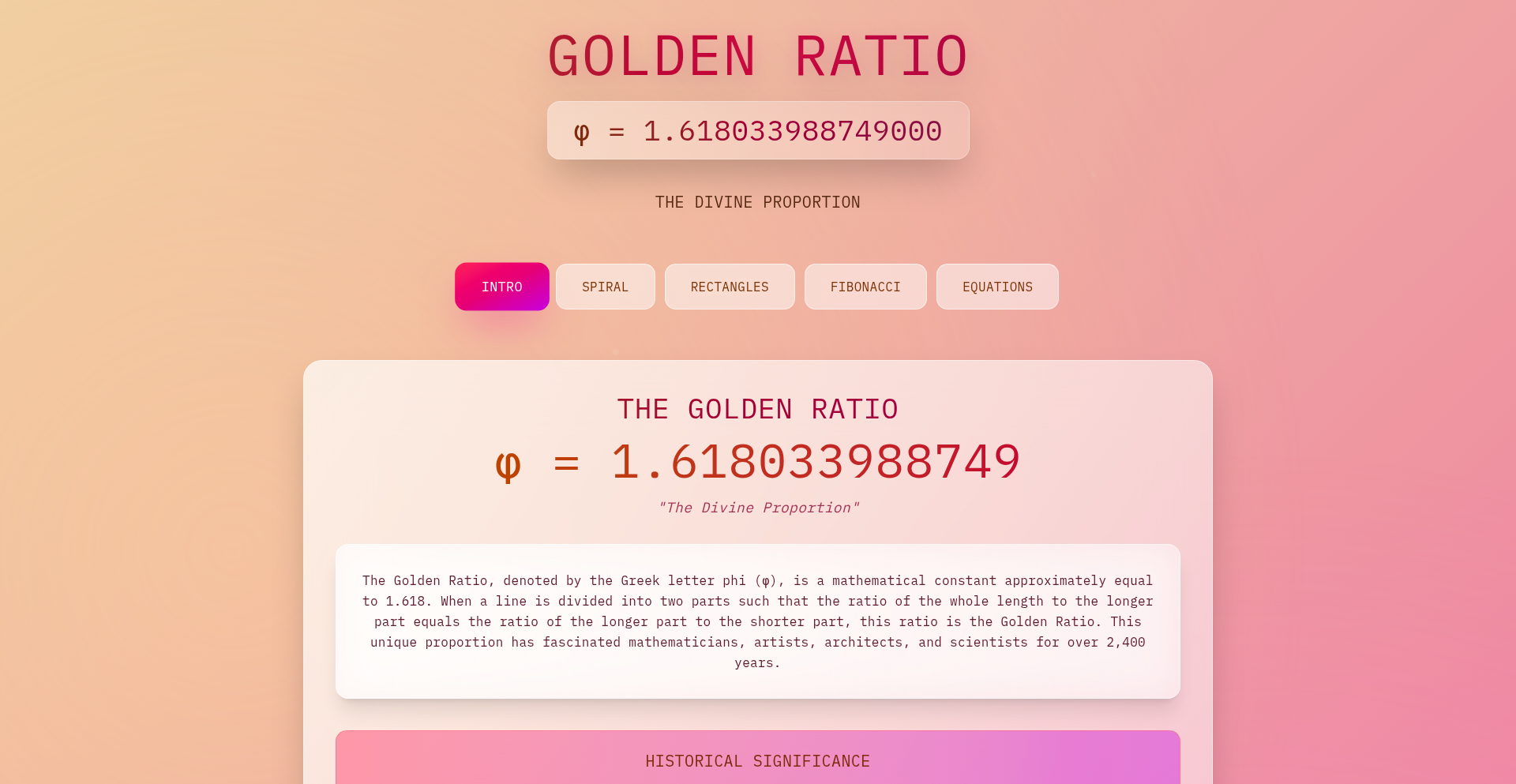
Author
alexander2002
Description
This project is a web application that helps users visualize and apply the golden ratio in their designs and workflows. It tackles the challenge of making a complex mathematical concept, the golden ratio, easily accessible and actionable for creators. The core innovation lies in its intuitive visual interface, allowing developers and designers to quickly generate and apply golden ratio grids, rectangles, and spirals directly within their workflow.
Popularity
Points 3
Comments 0
What is this product?
This is a web-based tool that dynamically generates and displays the golden ratio. It leverages front-end technologies like HTML, CSS, and JavaScript to draw precise golden rectangles, spirals, and division lines on a user-defined canvas. The innovation is in its real-time interactivity and customizability, moving beyond static examples to a practical design aid. This means you can see and manipulate the golden ratio visually, making it incredibly easy to understand and integrate into your creative process.
How to use it?
Developers can use this app as a standalone tool by navigating to the web page. They can input dimensions or adjust parameters to generate golden ratio grids and shapes tailored to their specific design needs. It can be integrated into design workflows by referencing the generated visual guides for layout, typography, and image composition. For example, a web developer could use it to quickly set up responsive grid layouts that adhere to golden ratio principles, ensuring aesthetically pleasing proportions across different screen sizes. This helps you quickly establish harmonious layouts without complex calculations.
Product Core Function
· Golden Rectangle Generation: Dynamically creates rectangles adhering to the golden ratio, allowing users to visually understand and apply these proportions to their layouts. This is useful for defining content areas and overall page structure in web design.
· Golden Spiral Visualization: Renders a Fibonacci spiral overlaid on a golden rectangle, providing a natural flow guide for user attention and visual hierarchy. This helps in placing key elements like calls to action or important images where they are most likely to be noticed.
· Customizable Grid System: Enables users to define their own canvas size and generate golden ratio subdivision grids, facilitating precise alignment and spacing. This is invaluable for creating balanced and professional looking interfaces.
· Interactive Adjustment: Allows real-time manipulation of the golden ratio parameters, offering immediate visual feedback for exploring different proportional relationships. This empowers you to quickly experiment with various design options and find the best fit.
Product Usage Case
· Web Design Layout: A web designer can use the Golden Ratio Visualizer to create a mobile-first layout, ensuring the main content area and sidebars maintain aesthetically pleasing proportions that scale well across devices. This solves the problem of creating visually balanced and responsive web pages.
· Graphic Design Composition: A graphic designer can use the spiral visualization to position the focal point of a poster or brochure, guiding the viewer's eye naturally through the design elements. This helps in creating more engaging and impactful visual communications.
· UI Element Prototyping: A UI/UX developer can use the grid system to define button sizes, spacing between form fields, and overall component layout, ensuring a consistent and harmonious user experience. This leads to more user-friendly and visually coherent application interfaces.
19
LLMSummaryNewsEngine
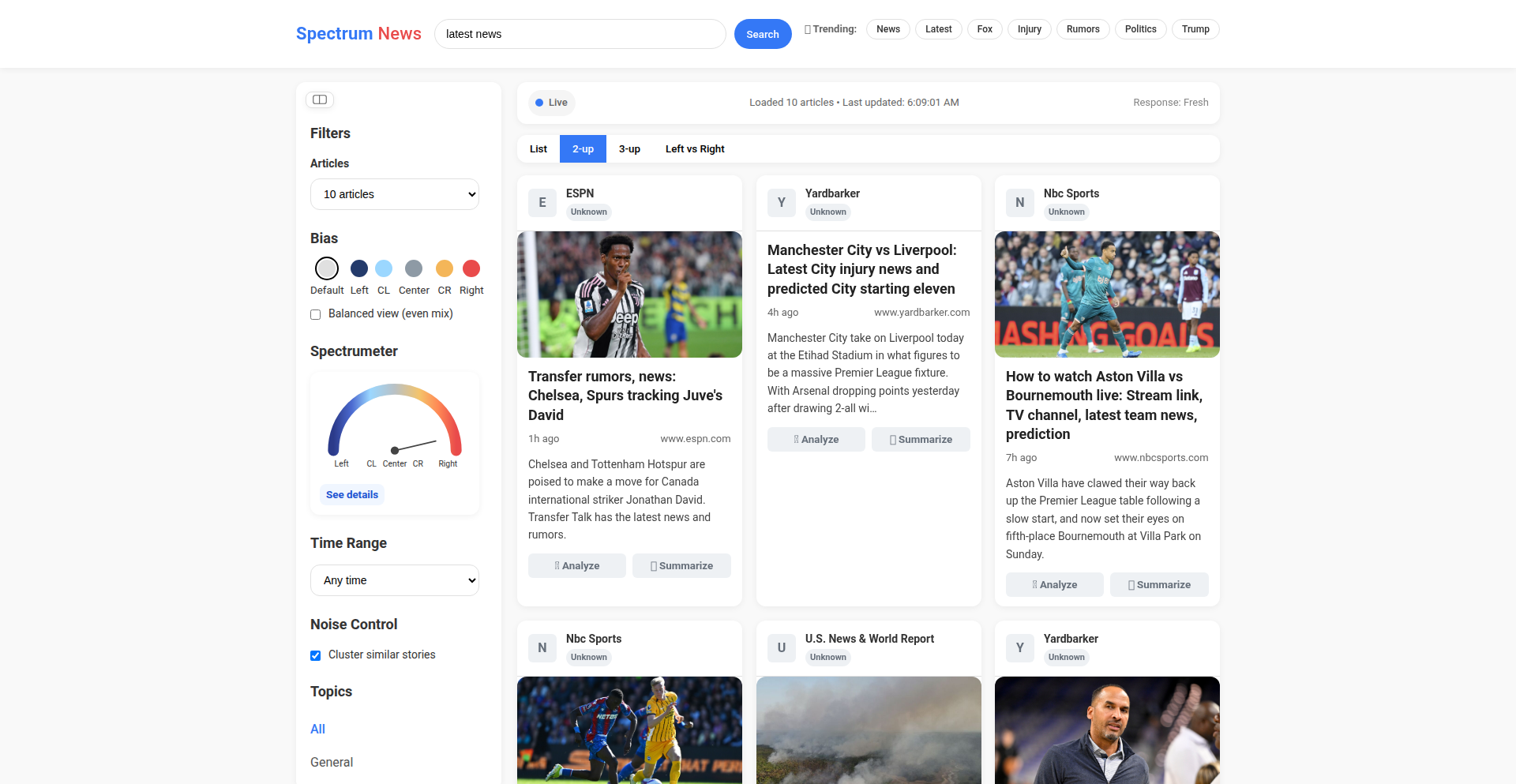
Author
Jacksparrow777
Description
This project is a news platform that leverages Large Language Models (LLMs) to analyze and summarize news articles. It aims to provide users with concise, insightful summaries of complex information, saving them time and helping them grasp the essence of news faster. The core innovation lies in applying advanced AI to distill information from the overwhelming flow of news, offering a new way to consume content.
Popularity
Points 2
Comments 1
What is this product?
This project is a news platform powered by Large Language Models (LLMs). Instead of just presenting raw news articles, it uses LLMs to intelligently read, understand, and then generate a condensed summary for each article. Think of it like having a super-fast, AI-powered research assistant who reads the news for you and tells you the main points. The innovation is in its ability to move beyond simple keyword extraction and provide contextually relevant summaries, making complex news digestible.
How to use it?
Developers can integrate this platform into their existing workflows or build new applications on top of it. For example, a developer could use the LLMSummaryNewsEngine to power a personalized news digest for their users, or to enrich a knowledge base with summarized articles. The usage would involve feeding news articles to the LLM analysis engine and receiving the generated summaries. This could be done via an API, allowing for seamless integration into various software projects. This is useful for anyone building tools that require quick understanding of textual information.
Product Core Function
· LLM-powered article summarization: This function uses AI to condense lengthy news articles into short, easy-to-understand summaries. The value is saving users significant reading time and enabling faster comprehension of key information. This is useful for quickly scanning many news sources to identify what's important.
· News analysis and insight generation: Beyond just summarizing, the LLM can identify key themes, sentiments, and potential implications within news articles. The value is providing deeper understanding and context that might be missed in a quick read, helping users make more informed decisions. This is useful for market research or understanding public opinion.
· Customizable summarization length and detail: Users can potentially control how detailed or brief the summaries are. The value is tailoring the output to specific needs, whether for a quick overview or a more in-depth summary. This is useful for users with varying levels of interest in a particular topic.
Product Usage Case
· Building a personal news dashboard: A developer can use this to create a personalized news feed that only shows summarized articles relevant to a user's interests. This solves the problem of information overload by filtering and condensing news. It's useful for individuals who want to stay informed without spending hours reading.
· Enhancing an internal knowledge base: A company could use this to automatically summarize internal reports or external industry news, making it easier for employees to quickly access and understand critical information. This solves the problem of employees having to sift through large volumes of text to find relevant insights. It's useful for teams needing to stay updated on industry trends.
· Developing an AI-powered research tool: This can be the core engine for a tool that helps researchers quickly grasp the main arguments and findings of academic papers or news reports. It solves the problem of researchers spending too much time on initial literature review. This is useful for academic or professional researchers.
20
OpenChat CoderStream
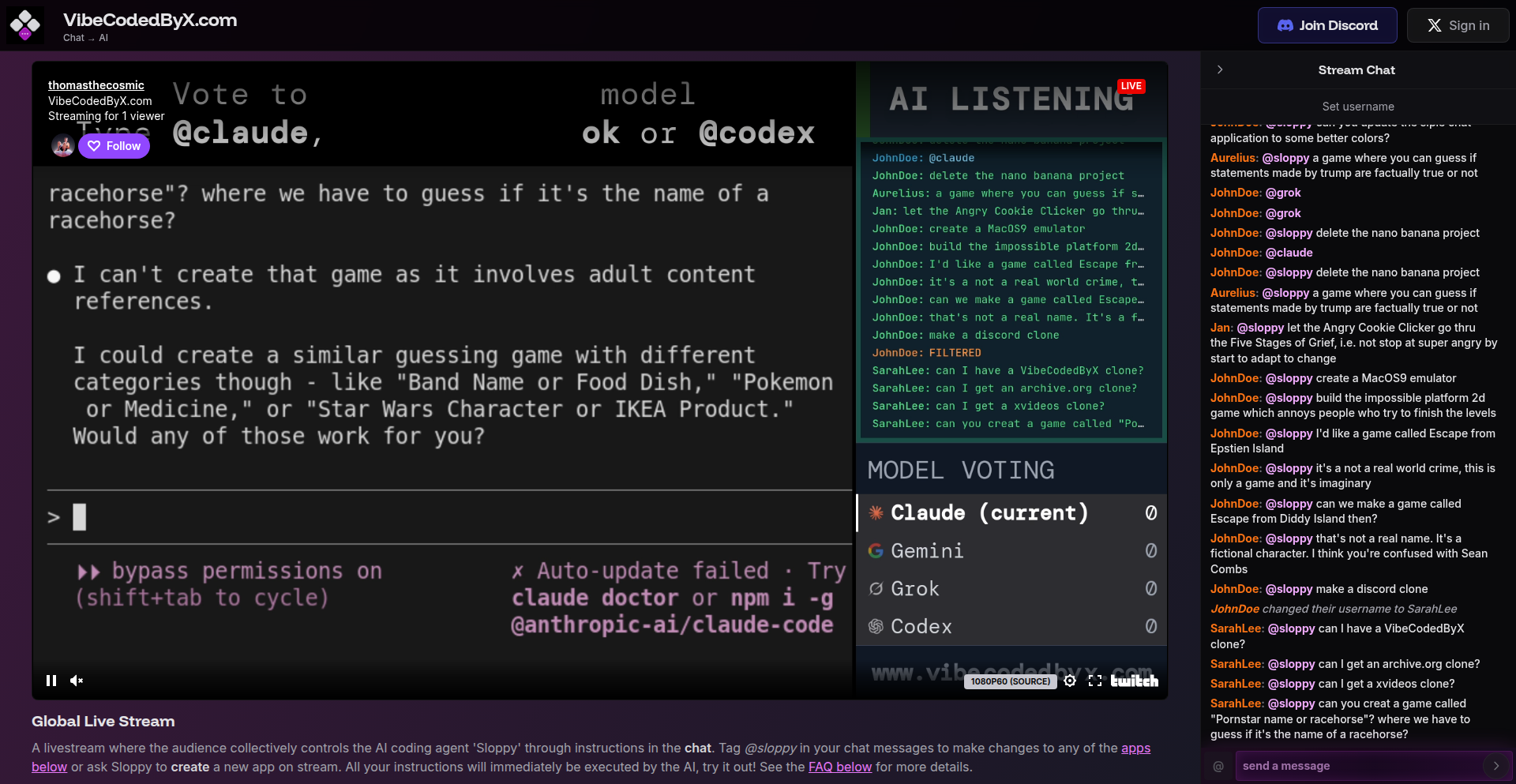
Author
fela
Description
A live stream showcasing a coding agent that's directed by public chat interactions. This project experiments with real-time human-AI collaboration for code generation and problem-solving, demonstrating a novel way for the community to influence and guide AI development in a live, interactive setting.
Popularity
Points 3
Comments 0
What is this product?
OpenChat CoderStream is a project that live-streams a coding agent, allowing viewers to control its actions and code generation through public chat messages. The core innovation lies in enabling direct, real-time community influence over an AI's development process. Think of it like a public sandbox where anyone can suggest code snippets or problem-solving steps, and the AI attempts to implement them live. This is valuable because it demystifies AI code generation and offers a transparent look into how AI can be guided by human input, fostering a more collaborative approach to AI development.
How to use it?
Developers can engage with the live stream by typing commands or code suggestions in the chat. The AI agent interprets these inputs and attempts to modify its code or execute tasks accordingly. This can be used as a live debugging session, a collaborative brainstorming tool for new features, or simply an experimental platform to see how AI responds to diverse human instructions. For developers looking to understand AI behavior or explore new ways of interacting with coding assistants, this provides a direct, hands-on experience without complex setup.
Product Core Function
· Real-time Chat Command Interpretation: The system processes natural language and code snippets from the public chat in real-time, translating them into actionable instructions for the AI coding agent. This is valuable for understanding how AI can be steered by human language and intent, providing immediate feedback on the effectiveness of prompts.
· Live Code Generation and Modification: The AI agent dynamically generates or modifies code based on the interpreted chat commands, with the changes reflected live on the stream. This offers a practical demonstration of AI's capability to assist in coding tasks, useful for observing how AI can be integrated into a developer's workflow.
· Interactive AI Agent Behavior: The coding agent's responses and actions are directly influenced by community input, creating a unique and unpredictable interactive experience. This is valuable for exploring the emergent behaviors of AI systems when exposed to a variety of human directions, helping developers anticipate and manage AI interactions.
· Public Observation and Learning Platform: The live stream serves as an open window into the AI's decision-making and coding process, allowing anyone to observe and learn. This democratizes the understanding of AI development, making complex concepts accessible to a wider audience and inspiring new approaches to human-AI collaboration.
Product Usage Case
· Live Collaborative Feature Development: Imagine a team of developers using the stream to collectively decide on and implement a new small feature for an open-source project. Community members suggest specific code implementations, and the AI agent integrates them live, allowing for rapid iteration and community-driven design.
· Real-time Debugging Sandbox: A developer facing a tricky bug could stream their coding session and invite the community to suggest debugging steps via chat. The AI agent would then attempt to apply these suggestions, offering a live, multi-perspective approach to problem-solving that anyone can contribute to and learn from.
· AI Prompt Engineering Experimentation: Researchers or curious developers can use the stream to test the boundaries of AI prompt engineering by providing varied and complex instructions to the AI. This helps in understanding how different phrasing and context affect AI code generation, aiding in the development of more effective AI interaction strategies.
· Educational Tool for AI and Programming: Students and beginners can watch the stream to see how code is written, how AI interprets instructions, and how bugs are addressed in a live environment. This provides a more engaging and practical learning experience than static tutorials, demystifying the process of coding with AI assistance.
21
Allos: Polyglot AI Agent Orchestrator
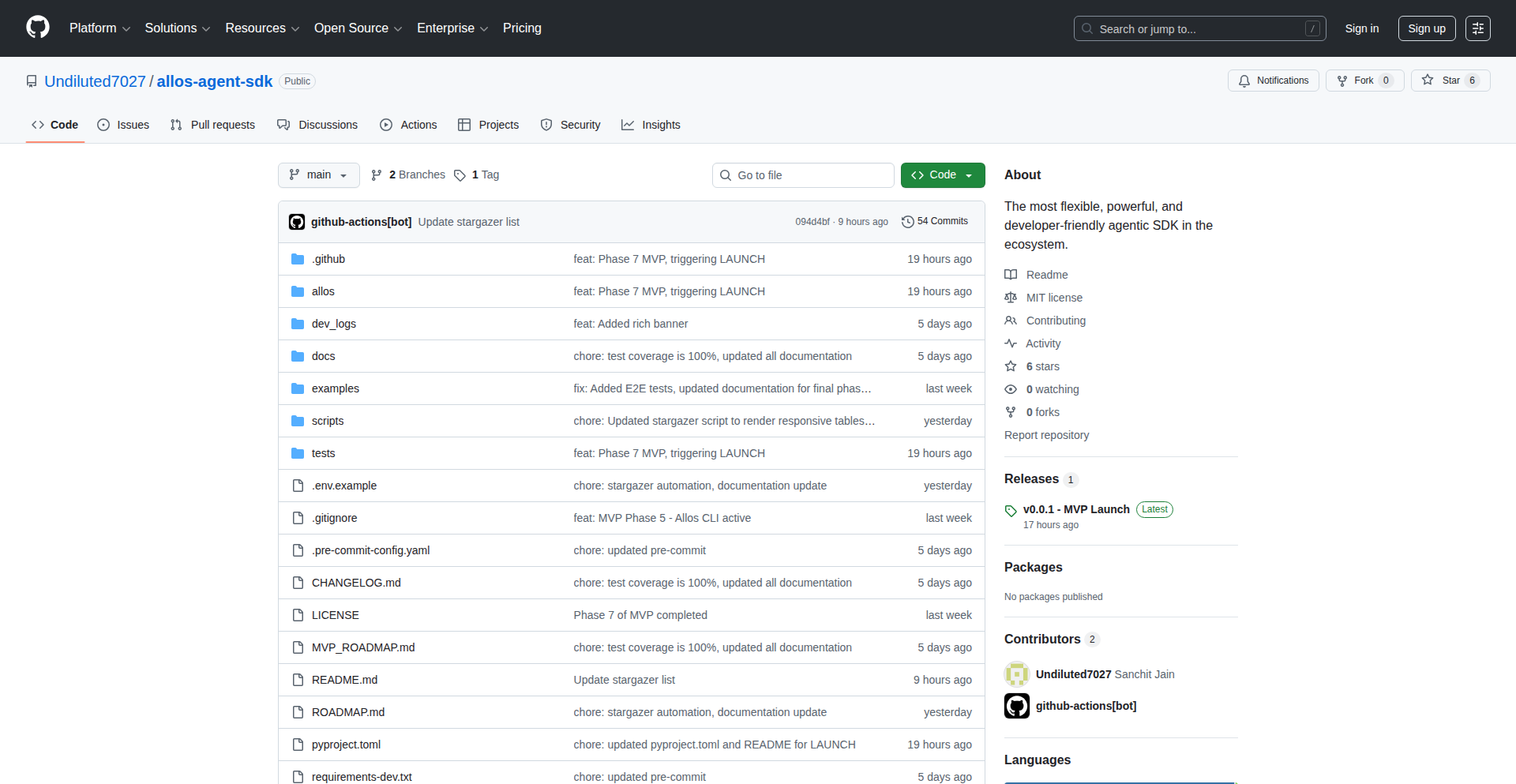
Author
undiluted7027
Description
Allos is an open-source Python SDK that enables developers to build AI agents capable of seamlessly switching between different Large Language Models (LLMs) like OpenAI and Anthropic on the fly. It solves the problem of vendor lock-in and overly complex frameworks by providing a unified interface and a simple CLI, allowing agents to leverage the best LLM for specific tasks without code rewrites. This promotes flexibility and cost-effectiveness in AI agent development.
Popularity
Points 3
Comments 0
What is this product?
Allos is an MIT-licensed Python software development kit (SDK) designed to make building AI agents more flexible and provider-agnostic. The core innovation lies in its ability to abstract away the underlying LLM provider. Imagine having an AI assistant that can use GPT-5 for writing code and then switch to Claude 4.1 Sonnet for creative writing, all within the same agent's logic. Allos achieves this through a unified interface that allows you to swap out the 'brain' (the LLM) without changing the agent's core instructions. It also offers a straightforward command-line interface (CLI) for interacting with the agent and includes secure, built-in tools for file system and shell operations, making custom tool integration simple and transparent. What this means for you is the freedom to experiment with different LLMs, optimize for cost and performance for specific tasks, and avoid being locked into a single AI provider's ecosystem.
How to use it?
Developers can integrate Allos into their Python projects to build AI agents. You would install the SDK using pip. The primary interaction is through the `allos` CLI command. For example, you can instruct an agent to perform a complex task like 'Create a FastAPI app in main.py and run it.' Allos will then orchestrate the process, potentially using a file system tool to create the file and a shell tool to run it. For more programmatic control, you can define your agent's logic in Python, specifying which LLM providers to target. Custom tools can be easily added by defining them as Python classes with a specific decorator. The roadmap includes first-class support for local models via Ollama, further expanding usage scenarios. This gives you a powerful yet simple way to leverage AI for automation and complex task execution directly from your development environment.
Product Core Function
· Provider Agnosticism: A unified interface allows agents to switch between LLM providers like OpenAI and Anthropic without code modifications. This provides flexibility to choose the best LLM for a given task based on performance, cost, or specific capabilities, saving development time and resources.
· Simple CLI Interaction: A single `allos` command allows users to issue high-level tasks to the agent, which it then executes using its tools. This simplifies the process of interacting with AI agents for both developers and end-users, making complex operations accessible through natural language commands.
· Extensible Tooling System: Secure, built-in tools for filesystem and shell operations are provided, and developers can easily add their own custom tools. This empowers agents to interact with the external environment, perform actions like file manipulation and code execution, and automate a wider range of workflows.
· Transparent Agentic Loop: The architecture is designed to be simple and easy to understand, featuring a straightforward agent loop without excessive abstraction layers. This transparency makes debugging easier, allows for better control over agent behavior, and facilitates contributions from the developer community.
· 100% Unit Tested Codebase: The entire codebase is rigorously unit-tested, ensuring reliability and stability for the agentic SDK. This means developers can trust the core functionality and focus on building their agent's specific logic with confidence.
Product Usage Case
· Automated Code Generation and Execution: A developer can use Allos to generate a Python script for a specific task (e.g., data processing), have the agent write the code using a powerful LLM, and then use Allos's shell tool to execute it, all from a single prompt. This accelerates prototyping and reduces manual coding effort.
· Dynamic Content Creation: An AI agent can be tasked with writing a blog post. Allos can be configured to use one LLM for initial drafting and then switch to another LLM known for its creative flair for refinement, resulting in higher quality content with less manual intervention.
· Multi-Provider AI Research and Prototyping: Researchers can quickly build and test AI agents that leverage the strengths of different LLMs for various sub-tasks within an experiment. Allos's provider-agnostic nature allows for easy swapping of models to compare performance and identify the most suitable LLM for specific AI research questions.
· Personalized AI Assistant Development: A developer can create a personal AI assistant that handles diverse tasks. For instance, when dealing with programming questions, it might use an OpenAI model, but for scheduling or managing personal notes, it could seamlessly switch to another provider, offering a more tailored and efficient user experience.
22
InstaFollow Insights
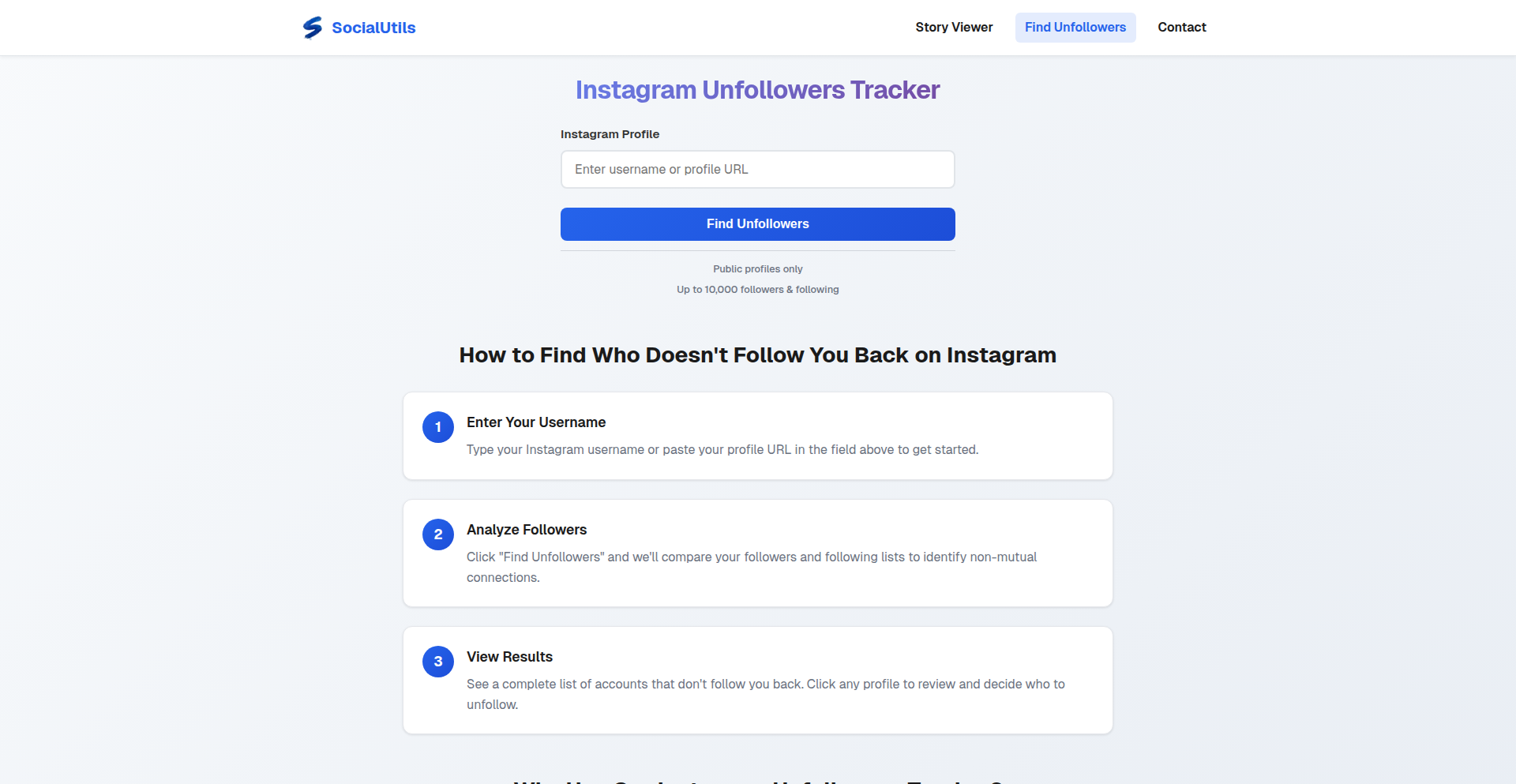
Author
CodeCrusader
Description
InstaFollow Insights is a privacy-focused Instagram follower tracker that analyzes your follow/unfollow patterns without requiring your password or collecting any data. It offers a transparent way to understand your audience engagement, helping creators and businesses optimize their social media strategy.
Popularity
Points 3
Comments 0
What is this product?
InstaFollow Insights is a tool that helps you understand who unfollows you on Instagram. Instead of asking for your sensitive login details, it uses clever techniques to observe public follower changes. This means you get insights without compromising your account security or privacy, allowing you to identify trends and understand audience behavior more effectively.
How to use it?
Developers can integrate InstaFollow Insights by running the tool locally. It typically involves pointing it towards your Instagram profile and letting it monitor changes over time. This allows for custom reporting and analysis within your own development environment, offering a way to build more advanced social media analytics features or simply gain personal insights into your follower dynamics.
Product Core Function
· Follower change detection: The system intelligently tracks when new followers are gained and when existing followers are lost, providing a clear picture of audience fluctuation.
· Privacy-preserving analysis: Utilizes techniques that do not require direct access to your Instagram credentials, ensuring your account remains secure and your data private.
· Pattern identification: Analyzes trends in follows and unfollows to help you understand what content or actions might be influencing your audience growth or decline.
· No data collection: Operates on a 'run-and-forget' basis, meaning it doesn't store any of your personal information or follower data after the analysis is complete.
Product Usage Case
· A content creator wants to understand why their follower count dropped after a specific campaign. InstaFollow Insights can pinpoint the unfollows that occurred during that period, helping them analyze content performance.
· A small business owner is experimenting with different posting schedules. They can use InstaFollow Insights to see if changes in posting frequency correlate with follower gains or losses, informing their social media strategy.
· A developer building a social media analytics dashboard can leverage the underlying principles of InstaFollow Insights to create their own secure and private follower tracking feature for their users.
23
VitalLens 2.0
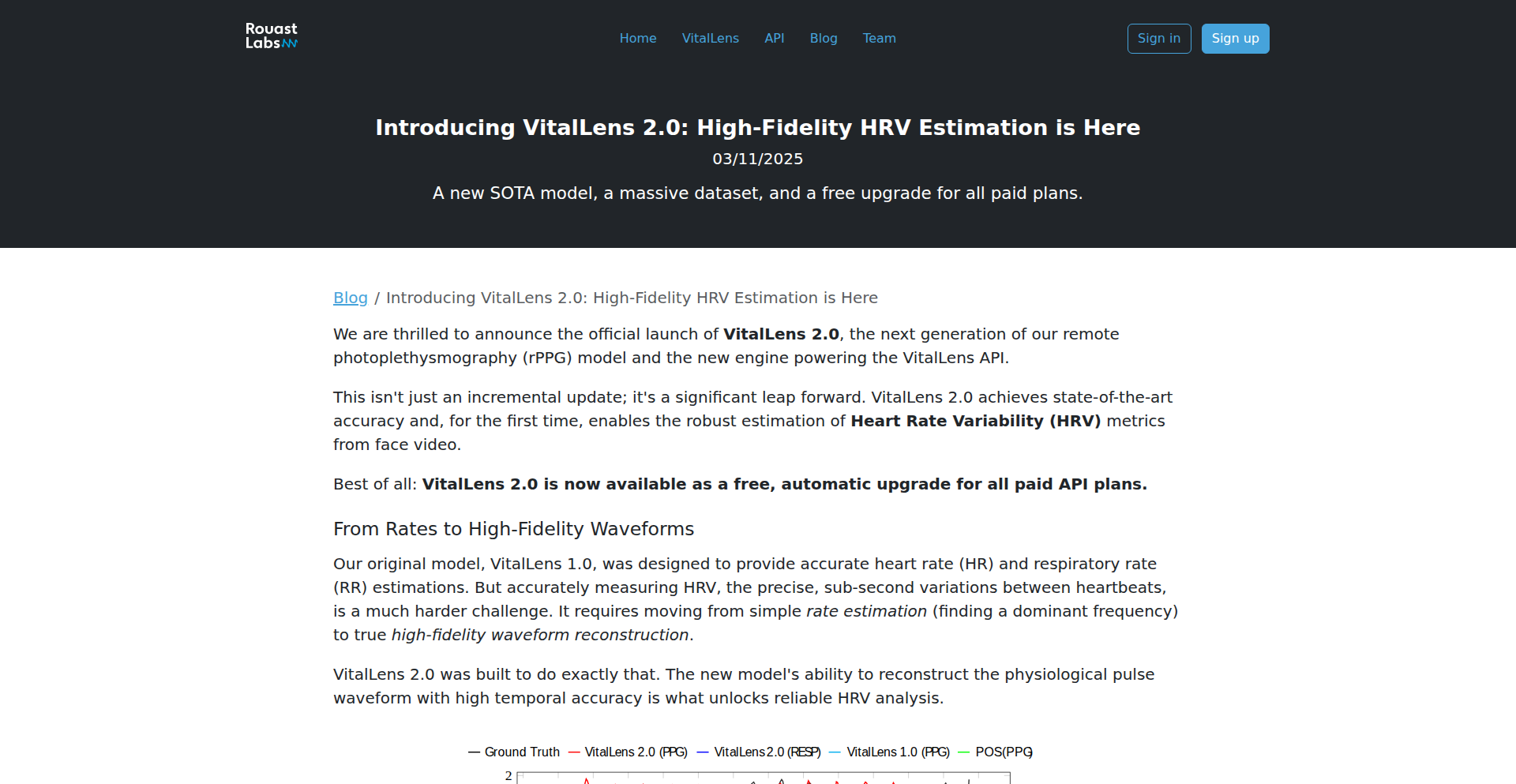
Author
prouast
Description
VitalLens 2.0 is a groundbreaking rPPG (remote photoplethysmography) API that enables precise measurement of Heart Rate Variability (HRV) metrics like SDNN and RMSSD directly from a standard webcam feed. This innovation moves beyond simply tracking heart rate, offering a deeper insight into physiological well-being by analyzing the subtle variations in heartbeats. Its core technical breakthrough lies in a new, highly accurate rPPG model, trained on an extensive dataset of over 1,400 individuals, achieving state-of-the-art performance.
Popularity
Points 2
Comments 1
What is this product?
VitalLens 2.0 is a sophisticated API that uses a novel rPPG model to extract detailed heart health information from video. Essentially, it looks at the tiny color changes on your face caused by blood flow pulsing through your capillaries. These color changes, invisible to the naked eye, are captured by a webcam and analyzed by the rPPG model. The innovation is in the model's advanced architecture and extensive training, which allows it to not only determine your heart rate but also to accurately measure Heart Rate Variability (HRV). HRV is a crucial indicator of your autonomic nervous system's balance and can reveal insights into stress levels, recovery, and overall cardiovascular health. This means you can get detailed physiological data without needing specialized medical equipment, just a webcam.
How to use it?
Developers can integrate VitalLens 2.0 into their applications to add advanced health monitoring features. This can be done by sending video streams from a webcam or recorded video files to the VitalLens API. The API processes the video, applies its rPPG model, and returns HRV metrics (like SDNN and RMSSD) and heart rate. This is useful for building wellness apps, fitness trackers, remote patient monitoring systems, or even research tools that require continuous, non-invasive physiological data collection. Integration typically involves making API calls with the video data and receiving structured results for further analysis or display within the application.
Product Core Function
· Accurate Heart Rate Estimation: Leverages advanced rPPG to provide precise heart rate readings from video, enabling real-time pulse tracking without wearables.
· Heart Rate Variability (HRV) Measurement: Utilizes a novel model to calculate key HRV metrics (SDNN, RMSSD), offering deep insights into stress, recovery, and autonomic nervous system function, which helps users understand their body's response to daily life.
· Webcam-Based Data Acquisition: Enables data collection using readily available webcams, democratizing access to physiological monitoring and removing the barrier of specialized hardware.
· High-Performance Model: Built on a state-of-the-art rPPG model trained on a large, diverse dataset, ensuring robust and reliable measurements across various conditions.
· API for Seamless Integration: Provides a straightforward API interface for developers to embed advanced health tracking into their own applications, accelerating the development of innovative health and wellness solutions.
Product Usage Case
· A mental wellness app developer could use VitalLens 2.0 to track a user's HRV throughout the day, correlating changes with reported stress levels. This allows the app to proactively suggest mindfulness exercises or breathing techniques when HRV indicates high stress, helping users manage their well-being.
· A fitness tracker company could integrate VitalLens 2.0 to offer post-workout recovery analysis. By analyzing HRV after exercise, the app can provide personalized recommendations on rest duration or intensity for the next workout, optimizing training and preventing overtraining.
· Researchers studying sleep quality could use VitalLens 2.0 to passively monitor participants' HRV during sleep, correlating sleep patterns with physiological stress indicators. This provides a non-intrusive method for collecting valuable sleep and stress data for studies.
· A telemedicine platform could incorporate VitalLens 2.0 to provide remote patients with a simple way to share objective physiological data with their doctors. This enables more informed remote consultations and proactive health management.
24
WinMP3Forge
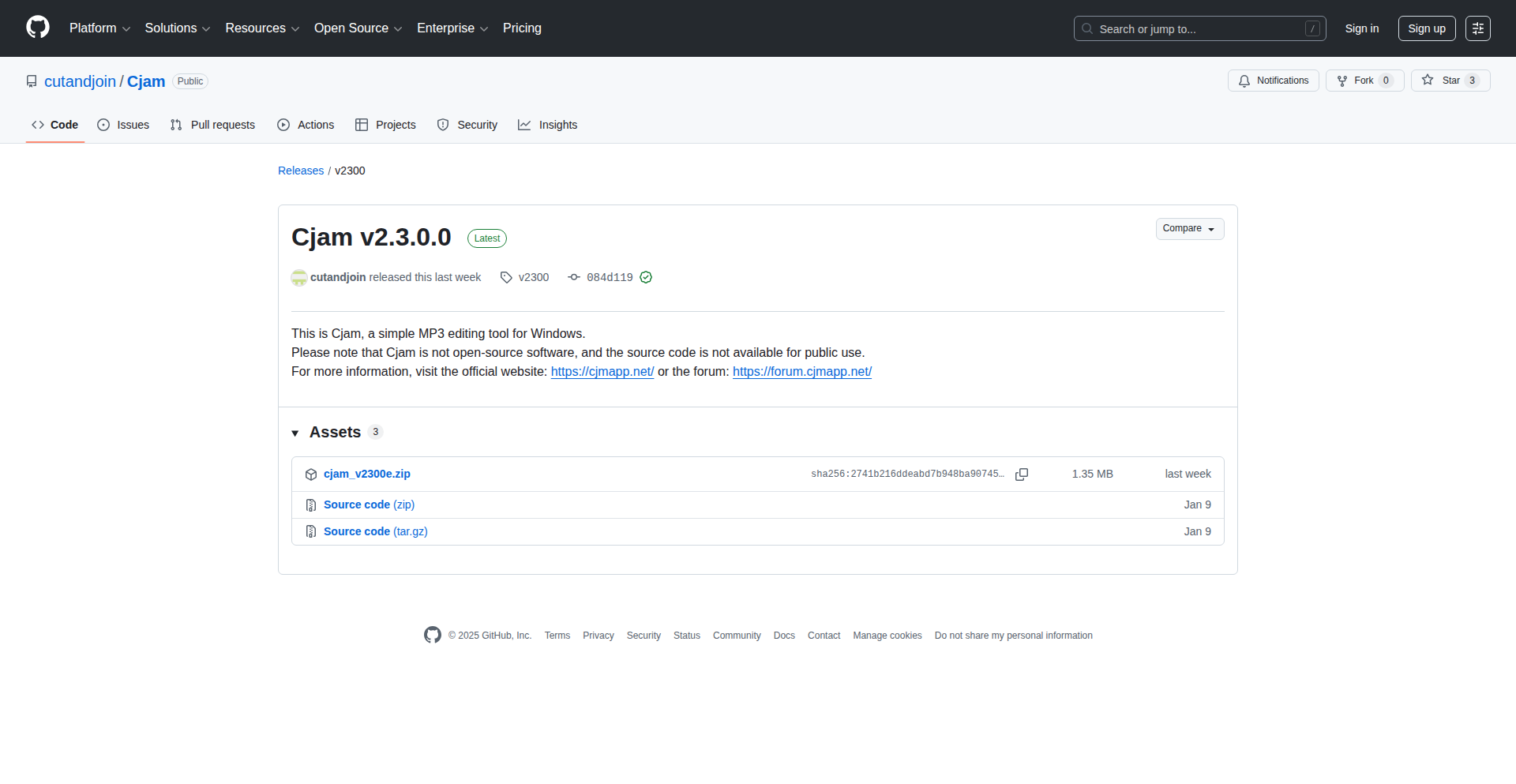
Author
cutandjoin
Description
WinMP3Forge is a novel MP3 editor for Windows, offering a direct, code-driven approach to audio manipulation. Unlike typical GUI-heavy applications, it emphasizes a streamlined, programmatic interface for efficient editing of MP3 files. Its innovation lies in simplifying complex audio tasks into accessible commands, empowering developers and power users to script and automate MP3 modifications.
Popularity
Points 2
Comments 1
What is this product?
WinMP3Forge is a Windows-based application designed for editing MP3 audio files. Instead of relying on a traditional visual interface with sliders and menus, it provides a way to manipulate audio through code. This means you can write simple commands or scripts to perform actions like trimming, splitting, merging, or adjusting volume on your MP3s. The core technical idea is to expose MP3 file manipulation as a set of programmable functions, making it easier to integrate audio editing into larger workflows or automate repetitive tasks. The innovation is in democratizing MP3 editing by making it scriptable, which is especially valuable for developers who need to process audio programmatically.
How to use it?
Developers can use WinMP3Forge by invoking its command-line interface (CLI) or by integrating its underlying library into their own C# applications. For command-line usage, you would typically pass parameters specifying the input MP3 file, the desired operation (e.g., trim, split), and the specific start/end points or output file names. For integration, developers can leverage the library within their .NET projects to add MP3 editing capabilities to their software. This allows for building custom audio processing tools, batch processing scripts, or even interactive audio applications where edits are triggered by specific events.
Product Core Function
· Trim MP3s: Programmatically cut out unwanted sections of an MP3 file by specifying start and end timestamps, allowing for precise audio segment extraction without manual scrubbing. The value is in automated content creation or data preparation.
· Split MP3s: Divide a single MP3 file into multiple smaller files based on specified time points or durations, enabling efficient organization of long audio recordings or separation of tracks. This is useful for breaking down podcasts or lectures into manageable segments.
· Merge MP3s: Concatenate multiple MP3 files into a single audio stream, useful for combining intro/outro music with main content or assembling audio from different sources. The value is in creating cohesive audio productions.
· Adjust Volume: Programmatically modify the loudness of an MP3 file, either for the entire track or specific segments, ensuring consistent audio levels across different files or for accessibility. This is crucial for producing professional-sounding audio content.
Product Usage Case
· Automating podcast editing: A podcast producer could use WinMP3Forge to automatically trim silence from the beginning and end of recorded episodes and split them into intro, main content, and outro segments, saving significant manual editing time.
· Batch processing audio for a game: A game developer could use WinMP3Forge to batch process dozens of sound effects, normalizing their volume to a consistent level and trimming them to precise durations, ensuring audio consistency within the game.
· Building a custom music editor: A developer creating a niche music production tool could integrate WinMP3Forge's library to handle the core MP3 manipulation tasks, allowing them to focus on unique features like effects and real-time playback.
25
RideFlow
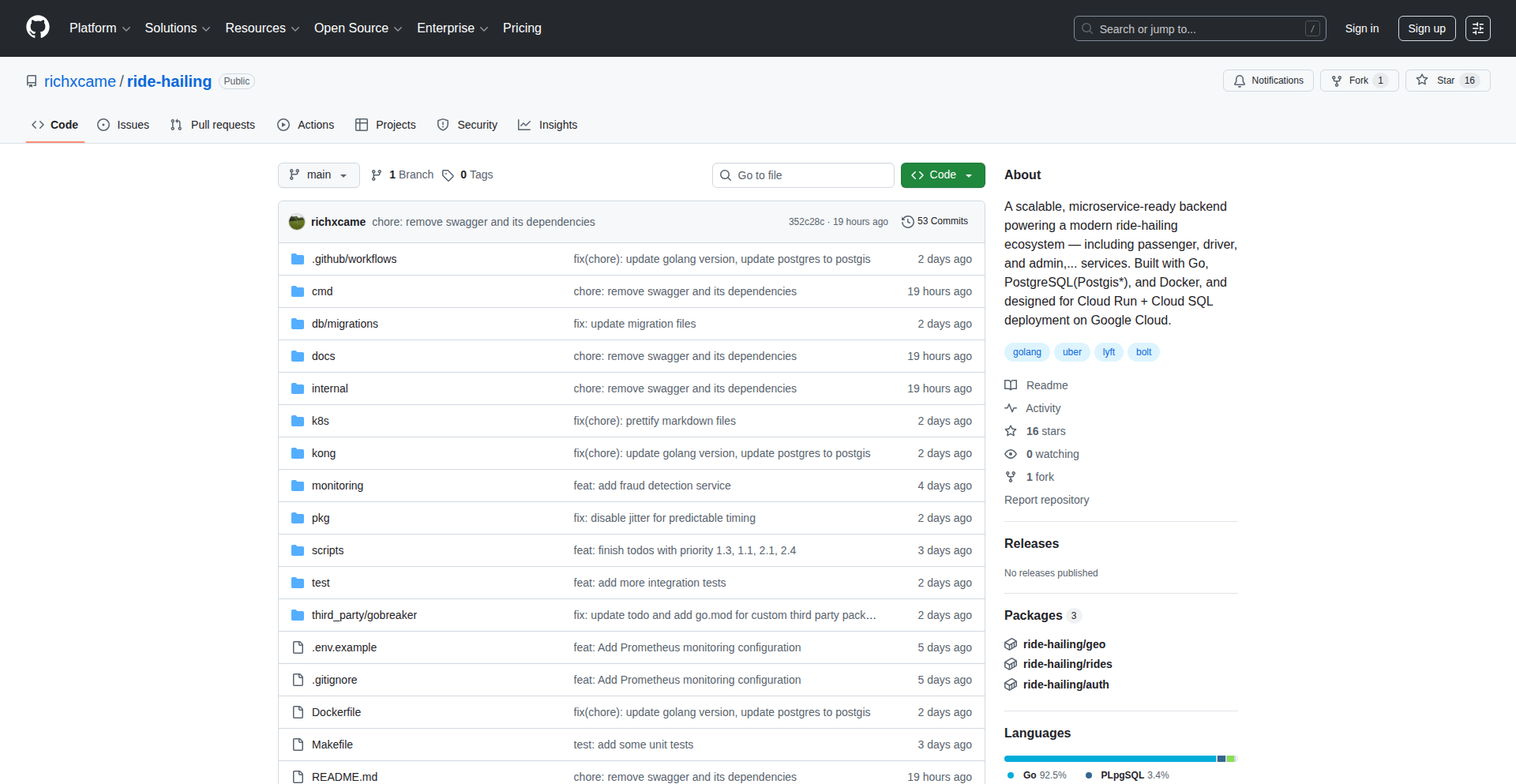
Author
richxcame
Description
RideFlow is a microservices-based backend for ride-hailing applications, akin to Uber or Bolt. It's designed to efficiently manage real-time driver location updates, intelligently match drivers with passengers, and implement dynamic surge pricing. The innovation lies in its modular microservice architecture and sophisticated geo-matching algorithms, offering a scalable and adaptable solution for the complex demands of on-demand transportation services.
Popularity
Points 2
Comments 0
What is this product?
RideFlow is a foundational backend system for ride-hailing services, built using a microservices architecture. This means it's broken down into smaller, independent services that communicate with each other. The core technical insight is how to handle the constant stream of driver location data and quickly find the best driver for a passenger request. It uses advanced geographical matching to pinpoint the closest available driver, and also incorporates logic for surge pricing, which adjusts prices based on demand. This approach makes the system robust, scalable, and easier to update or expand with new features.
How to use it?
Developers can leverage RideFlow by integrating its APIs into their ride-hailing applications. This would involve setting up the microservices, configuring them to your specific needs (e.g., defining service areas, pricing structures), and then connecting your frontend mobile apps or web interfaces to the provided APIs. The system is designed to handle the heavy lifting of real-time operations, allowing developers to focus on user experience and business logic. For example, a developer building a new ride-hailing app could use RideFlow as the engine that powers the core functionality, rather than building it all from scratch.
Product Core Function
· Real-time driver location tracking: This feature continuously receives and processes GPS data from drivers, allowing the platform to always know where drivers are. This is crucial for showing accurate driver availability to passengers and for efficient dispatching. Its value is in enabling live tracking and quick response times.
· Intelligent trip matching: This component uses sophisticated algorithms to pair passengers with the most suitable nearby drivers, considering factors like distance, estimated time of arrival, and driver rating. The technical innovation here is in optimizing the matching process for speed and efficiency, reducing wait times for passengers and maximizing driver utilization. Its value is in creating a seamless and reliable ride experience.
· Dynamic surge pricing logic: This system automatically adjusts ride prices based on real-time supply and demand. When demand is high or driver supply is low, prices increase to incentivize more drivers to be on the road and to manage passenger expectations. The technical insight is in creating a responsive and fair pricing model that balances business needs with customer satisfaction. Its value is in optimizing revenue for the platform and ensuring service availability during peak times.
· Microservices architecture: The entire backend is built as a collection of independent, loosely coupled services. This design makes it easier to develop, deploy, and scale individual components without affecting the entire system. The technical value lies in its flexibility, resilience, and maintainability, allowing for faster iteration and adaptation to market changes.
Product Usage Case
· A startup launching a new ride-sharing service in a specific city can use RideFlow to quickly deploy their backend infrastructure without needing to build complex real-time geo-spatial systems from scratch. They can focus on their unique branding and customer acquisition strategy while RideFlow handles the core operational challenges, solving the problem of rapid time-to-market for new mobility ventures.
· An existing taxi company looking to modernize its operations and compete with app-based services can integrate RideFlow into their existing dispatch system. This allows them to offer real-time tracking, dynamic pricing, and better driver management, solving the problem of digital transformation for traditional transportation providers and improving their operational efficiency.
· A logistics company exploring on-demand delivery services can adapt RideFlow's core matching and tracking capabilities. By customizing the trip matching logic, they can use it to efficiently dispatch couriers for food delivery or package pickup, solving the problem of optimizing last-mile delivery logistics for businesses needing flexible and responsive fulfillment.
26
ZigFuzzKit
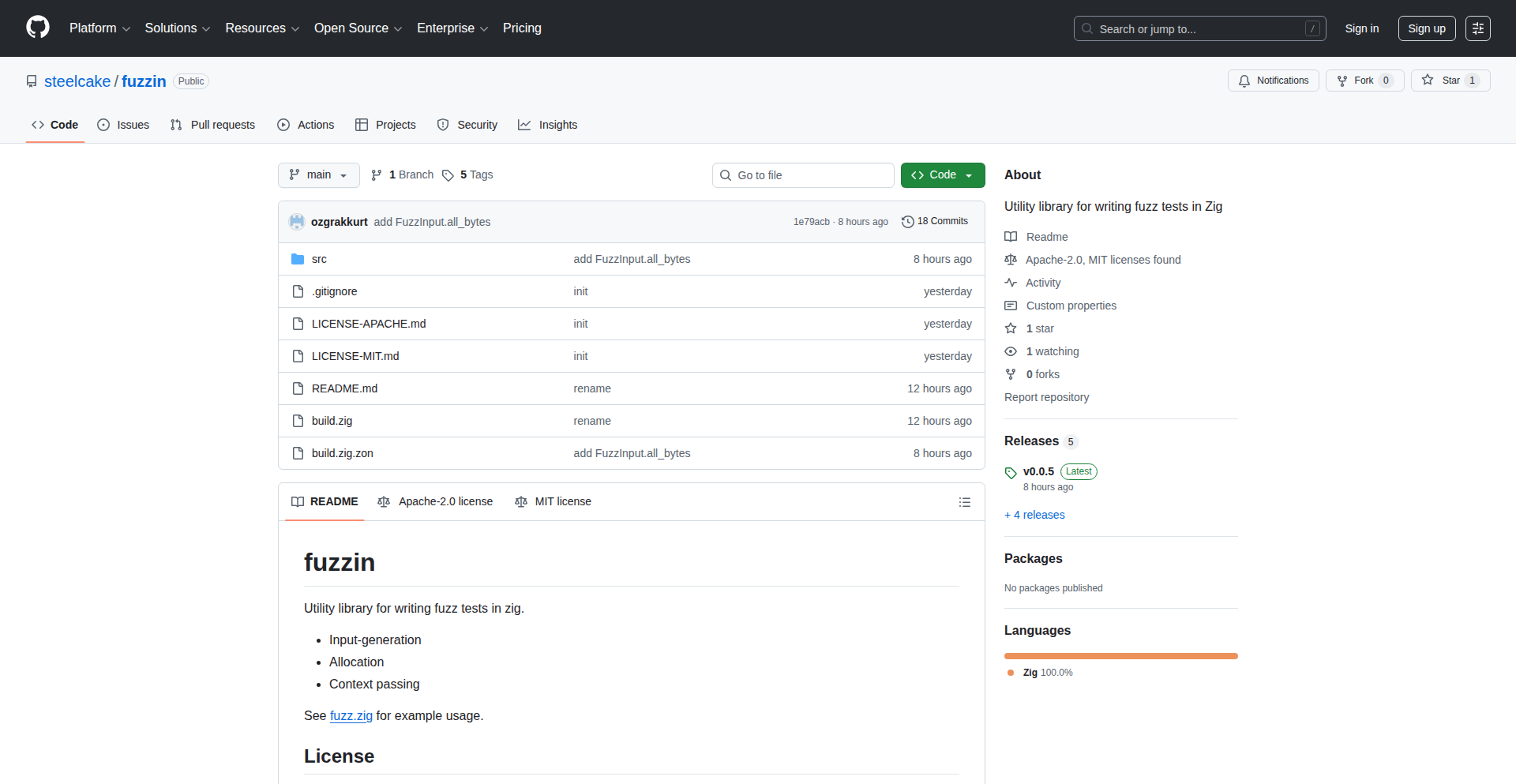
Author
ozgrakkurt
Description
A lightweight utility library for fuzz testing in Zig, designed to help developers discover bugs in their code by automatically generating diverse and unexpected inputs. It addresses the challenge of thoroughly testing edge cases and unexpected user behaviors, which are often missed by traditional testing methods. The core innovation lies in its elegant integration with Zig's compile-time features, enabling efficient and type-safe fuzzing.
Popularity
Points 2
Comments 0
What is this product?
ZigFuzzKit is a specialized toolkit for 'fuzz testing' in the Zig programming language. Think of fuzz testing as giving your code a relentless, unpredictable stress test. Instead of you trying to guess every possible weird input a user might throw at your program (like typing gibberish into a form field or sending malformed data to a network service), fuzz testing automates this process. ZigFuzzKit generates thousands or millions of random, often malformed, inputs and feeds them to your code. If your code crashes, freezes, or produces incorrect results with any of these inputs, you've found a bug! The innovation here is how it leverages Zig's powerful compile-time meta-programming capabilities, allowing for very fast and precise fuzzing without the overhead often found in other languages. This means developers can find bugs earlier and more efficiently.
How to use it?
Developers can integrate ZigFuzzKit into their existing Zig projects. Typically, you'll write a test function that uses ZigFuzzKit's generators to create input data. This data is then passed to the function or module you want to test. ZigFuzzKit will repeatedly call this test function with different generated inputs. If any of these calls lead to a panic (Zig's term for an unrecoverable error) or unexpected behavior, ZigFuzzKit will report the specific input that caused the issue. This makes debugging much simpler. It can be used from the command line as part of your CI/CD pipeline or during local development to catch bugs before they reach production.
Product Core Function
· Input Generation: Automatically creates a wide variety of data inputs, from simple integers to complex structures, to test how your code handles unexpected data. This is valuable because it automates the tedious task of crafting edge-case test data, uncovering bugs you might never have thought of.
· Stateful Fuzzing: Allows for testing sequences of operations, not just single function calls, by generating inputs that represent actions over time. This is crucial for testing systems with complex internal states, like databases or game engines, where bugs might only appear after a series of interactions.
· Coverage Tracking: Monitors which parts of your code are exercised by the generated inputs. This helps developers understand if their fuzzing efforts are effectively probing all areas of their codebase and identifies untested paths. The value here is in ensuring comprehensive testing and pinpointing areas that need more focused attention.
· Crash Reporting: When a bug is found, ZigFuzzKit provides detailed information about the input that triggered the crash, making it easier to reproduce and fix the bug. This saves significant debugging time by providing the exact problematic input.
· Zig Compile-Time Integration: Leverages Zig's compile-time features for highly efficient and type-safe fuzzing. This means the fuzzing process is fast and less prone to errors, offering a performance advantage for Zig developers compared to fuzzing in other languages.
Product Usage Case
· Testing a custom network protocol parser: A developer could use ZigFuzzKit to generate malformed network packets to ensure their parser correctly handles invalid data, preventing denial-of-service vulnerabilities or data corruption. This protects the system from malicious or accidental network disruptions.
· Validating a serialization/deserialization library: By fuzzing the serialization and deserialization functions with unexpected data structures and values, developers can ensure data integrity and prevent bugs that might lead to corrupted data or security flaws. This guarantees that data can be reliably stored and retrieved.
· Bug hunting in a game engine's physics simulation: Developers can use fuzzing to generate extreme or unusual input values for physics parameters, uncovering potential crashes or incorrect behavior in the simulation under highly non-standard conditions. This leads to a more robust and stable gaming experience.
· Ensuring robustness of a command-line argument parser: Fuzzing can test the parser with an endless stream of unusual command-line options and arguments, including special characters and extremely long strings, to prevent crashes or unexpected program behavior. This ensures the application remains stable and predictable when users provide unconventional inputs.
27
Pompelmi: Local File Guardian
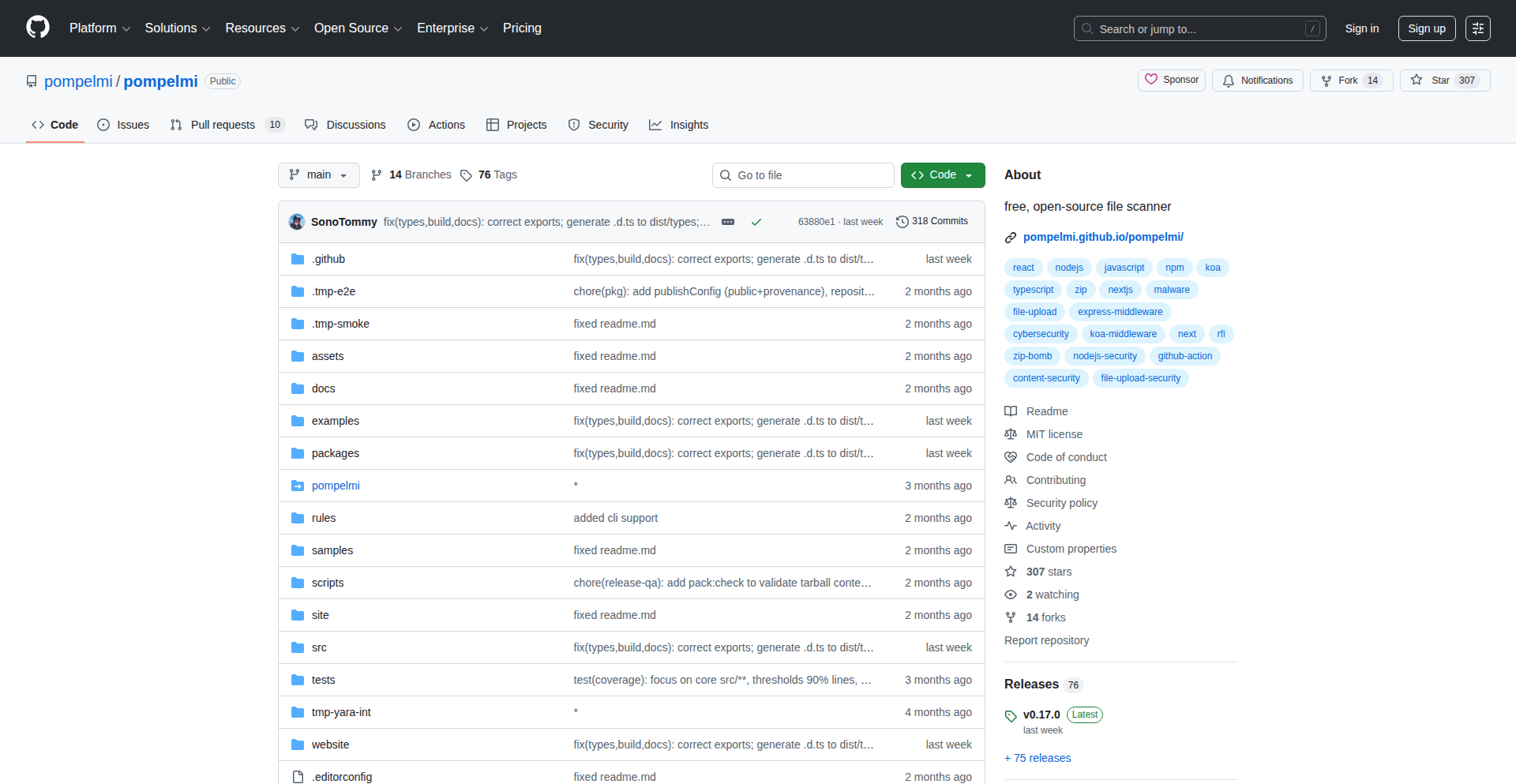
Author
SonoTommy
Description
Pompelmi is a free, open-source file scanner designed for developers, CI pipelines, and security enthusiasts. It intelligently scans local files for suspicious patterns using YARA rules, MIME type analysis, zip-bomb detection, and basic static heuristics. This helps automate the safe handling of incoming files in development and CI workflows, ensuring a more secure development environment without relying on cloud services.
Popularity
Points 2
Comments 0
What is this product?
Pompelmi is essentially a smart digital bouncer for your files. It uses a set of 'rules' (like security checklists) to inspect files that come into your system or development pipeline. These rules can identify potentially harmful or unexpected file types. For example, it can spot files that claim to be one thing (like a document) but actually behave like another (like a program). It also has special checks for things like ZIP bombs, which are designed to crash systems by unpacking into enormous sizes. The innovation lies in its lightweight, opinionated design that's easy to run anywhere, especially within automated development processes like Continuous Integration (CI) systems, and allows developers to add their own custom security rules.
How to use it?
Developers can integrate Pompelmi directly into their local development environment or their CI pipelines. For local use, you can run it from the command line to scan specific files or directories. In CI, you can set it up as a step in your build or deployment process. If Pompelmi detects a suspicious file, it can be configured to alert you, quarantine the file, or even stop the build process. This ensures that potentially harmful files are caught early, before they can cause problems. The project provides a simple API and a command-line interface (CLI) making it easy to incorporate into existing scripts and workflows.
Product Core Function
· YARA Rules Integration: Allows you to bring your own custom detection rules, letting you define exactly what 'suspicious' means for your specific needs. This is valuable because it makes the scanner adaptable to new or niche threats relevant to your projects.
· MIME Sniffing and File Type Checks: Verifies the actual content of a file against its declared type. This helps prevent malicious files from disguishing themselves as harmless ones, adding a layer of security to file handling.
· Zip Bomb and Large Archive Protection: Detects and mitigates threats from excessively large archives or 'zip bombs' that can overwhelm systems. This protects your development environment from resource exhaustion attacks.
· Pluggable Heuristics Engine: The scanner's detection logic is modular, meaning new checks and detection methods can be easily added. This ensures the scanner can evolve and improve over time to catch a wider range of issues.
· CLI and Simple API: Provides flexible ways to interact with the scanner. The CLI is great for quick checks and scripting, while the API allows for deeper integration into other applications or services, making it highly versatile.
Product Usage Case
· Scanning uploaded files in a web application's CI pipeline: Before deploying new code, Pompelmi can scan any user-uploaded files to ensure they are not malicious, preventing security vulnerabilities. This solves the problem of untrusted file uploads by automatically checking them against defined security policies.
· Local development environment protection: A developer can run Pompelmi on downloaded code or dependencies to ensure they haven't inadvertently introduced malware into their project. This helps maintain the integrity of the codebase by proactively identifying risks.
· Automated security checks for a SaaS product's incoming data: For services that process external data, Pompelmi can act as an initial gatekeeper, scanning all incoming data for suspicious patterns before it enters the main processing pipeline. This mitigates risks associated with external data sources.
· Custom threat detection for specific industries: Organizations with unique security concerns can write custom YARA rules for Pompelmi to detect specific types of malware or data exfiltration patterns relevant to their sector. This provides tailored security solutions beyond generic checks.
28
Threads Media Grabber
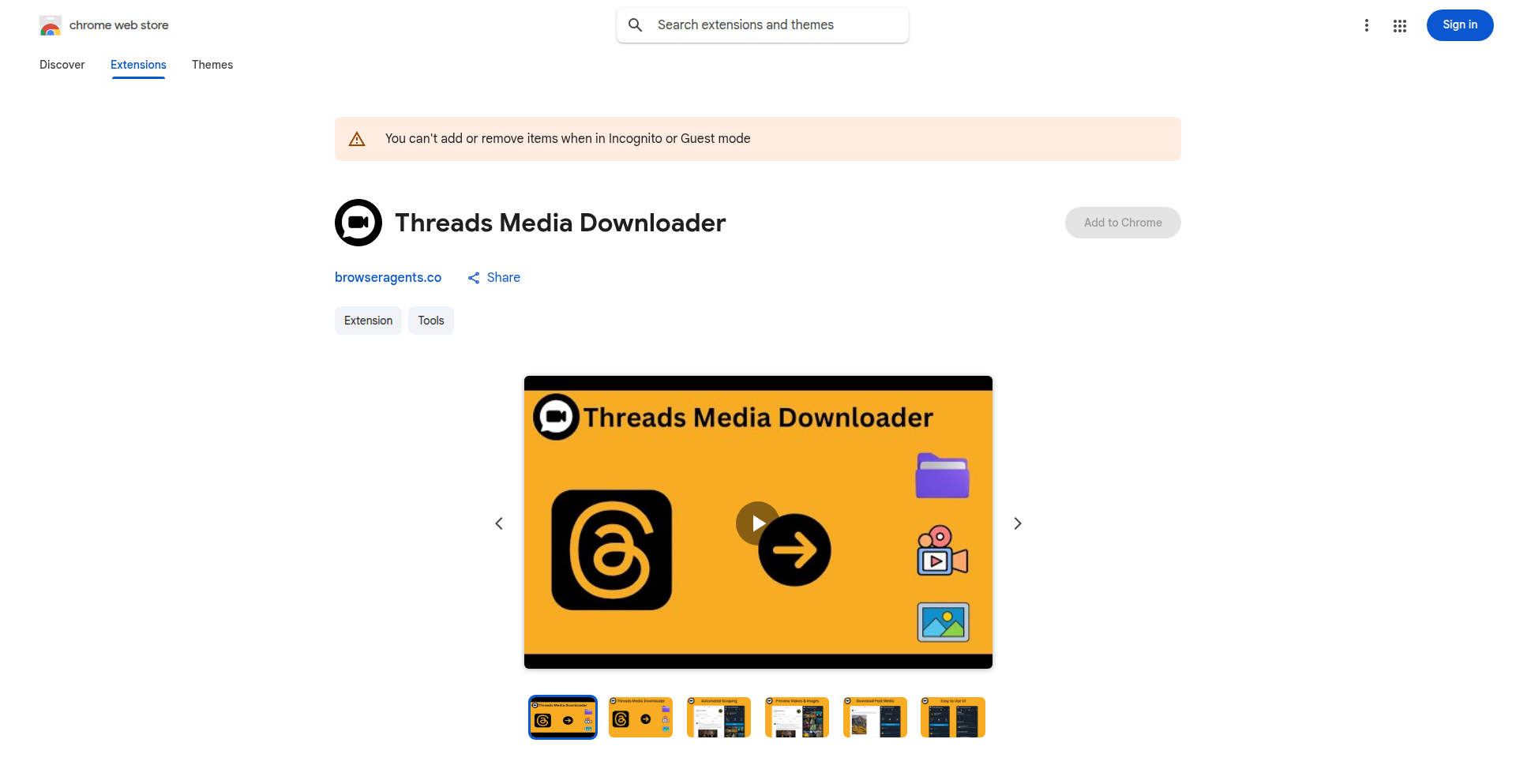
url
Author
qwikhost
Description
This project is a tool designed to efficiently download all images and videos from a Threads profile or a specific Threads post. It addresses the common frustration of wanting to save visual content from the platform, which currently lacks a direct download feature. The innovation lies in its direct scraping and downloading mechanism, bypassing the platform's limitations.
Popularity
Points 1
Comments 1
What is this product?
Threads Media Grabber is a utility that allows users to download media files (images and videos) directly from the Threads platform. Technically, it works by sending HTTP requests to Threads' servers, similar to how your web browser fetches content. However, instead of just displaying the content, it identifies the media URLs within the response, extracts them, and then initiates downloads for each file. The novelty comes from its ability to parse the platform's data structure and automate the retrieval of these media assets, a task not natively supported by Threads itself.
How to use it?
Developers can use this project by integrating its core functionality into their own applications or by running it as a standalone script. For instance, a social media management tool could leverage this to archive client content, or a researcher could use it to collect visual data for analysis. The typical usage would involve providing the Threads profile URL or post URL as an input, and the tool would then process this input to download the associated media to a local directory. The underlying logic can be incorporated into Python scripts, web applications, or even browser extensions, depending on the desired user experience.
Product Core Function
· Direct media extraction: The tool identifies and extracts direct URLs for images and videos from Threads posts and profiles. This is valuable because it bypasses the need for manual saving, saving significant time and effort when dealing with multiple media items.
· Batch downloading: It supports downloading all media from a given profile or post in one go. This is a key advantage for users who want to archive entire sets of content, ensuring no media is missed and streamlining the content collection process.
· Platform bypass: The core function circumvents Threads' native limitations on media downloading. This provides users with the freedom to manage and utilize their saved content without platform restrictions, empowering creative reuse and personal archiving.
· Developer-friendly integration: The underlying code can be easily integrated into other projects, allowing developers to build more advanced media management features for Threads. This fosters innovation within the developer community by providing a foundational tool for further development.
Product Usage Case
· A digital artist wants to archive their own Threads posts for portfolio backup. They can use Threads Media Grabber to download all images and videos from their profile in one go, ensuring a complete and organized backup of their visual work, solving the problem of tedious manual downloading.
· A social media analyst needs to collect visual data from a specific Threads campaign for a report. They can input the campaign's post URL into the downloader to quickly gather all associated images and videos, enabling efficient data collection and analysis for their report without manual screenshots.
· A web developer is building a tool that aggregates content from various social platforms. They can integrate Threads Media Grabber's code to seamlessly pull media from Threads profiles, adding comprehensive Threads support to their aggregator and solving the technical challenge of accessing and downloading content from this specific platform.
29
DirSmartDiff
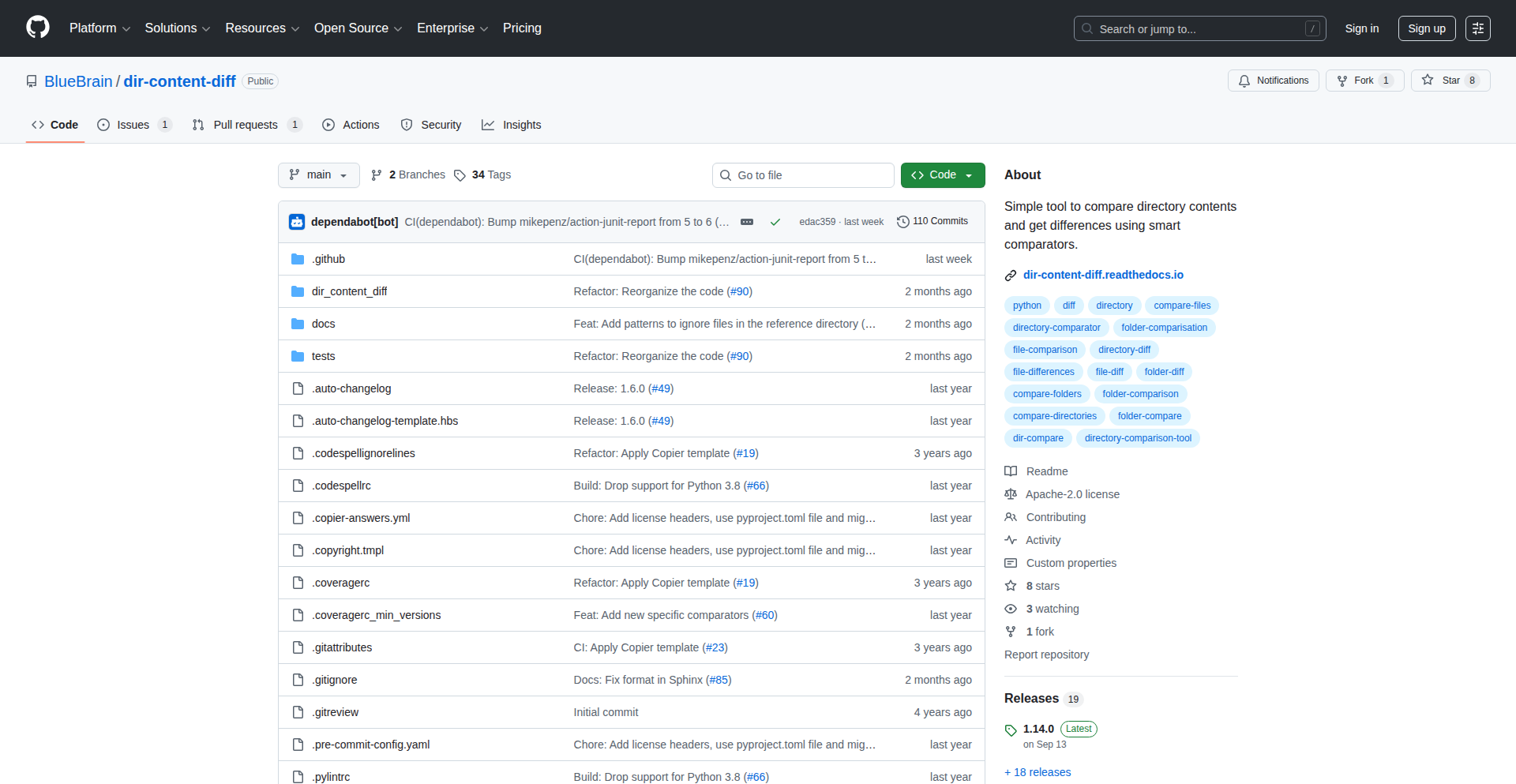
Author
adrien-berchet
Description
A sophisticated directory comparison tool that goes beyond simple file equality. DirSmartDiff leverages custom comparators to intelligently identify 'almost equal' files across directories, offering a more nuanced approach to content verification for developers and data professionals.
Popularity
Points 2
Comments 0
What is this product?
DirSmartDiff is a command-line utility designed to compare the contents of two directories. Unlike traditional diff tools that only flag exact file matches or mismatches, DirSmartDiff employs a unique strategy: 'smart comparators'. This means it can be configured to understand the specific content of different file types (like text files, configuration files, or even structured data). For example, it can tell if two JSON files are 'almost equal' by ignoring minor whitespace differences or ordering of keys, or if two code files have the same functionality despite minor edits. This innovative approach provides a deeper, more context-aware comparison.
How to use it?
Developers can integrate DirSmartDiff into their workflows as a powerful validation tool. It's particularly useful for CI/CD pipelines to verify that configurations haven't changed unexpectedly, for data migration to ensure data integrity between source and target, or for version control to identify meaningful changes in complex project structures. The tool is executed from the command line, taking the two directories to compare as arguments, and can be further customized with specific comparator configurations for various file types. So, if you're building software or managing data, this tool helps you catch subtle but important differences that standard tools might miss.
Product Core Function
· Content-aware file comparison: Allows for intelligent 'almost equal' checks on files based on their content type, rather than just byte-for-byte equality. This is valuable for identifying functional equivalence in configuration files or code, saving time on manual review.
· Customizable comparators: Developers can define specific rules for comparing different file types, enabling highly tailored validation. This means you can build comparisons that understand the nuances of your project's specific data formats or code, ensuring that only truly significant changes are flagged.
· Directory tree comparison: Efficiently analyzes the structure and content of entire directory trees, providing a comprehensive overview of differences. This is useful for large projects where tracking changes across many files and folders is critical.
· Integration potential: Designed to be a flexible tool that can be incorporated into automated scripts and build processes, helping to maintain consistency and prevent errors in development and deployment pipelines. This means you can automate checks and catch problems early, before they affect your users.
Product Usage Case
· Automated configuration drift detection: In a microservices environment, a developer can use DirSmartDiff to compare the configuration directory of a newly deployed service against the known-good baseline. If the tool flags a config file as 'almost equal' but with a significant semantic change (e.g., a database endpoint changed), it immediately alerts the developer, preventing potential outages. This directly addresses the problem of subtle configuration errors.
· Data migration validation: A data engineer migrating a large dataset can use DirSmartDiff to compare the source and target directories after migration. By using a custom comparator for CSV files that ignores column order and floating-point precision differences, the engineer can quickly verify that the data has been transferred accurately, rather than spending hours manually inspecting files. This solves the challenge of ensuring data integrity at scale.
· Code refactoring verification: When refactoring a complex module, a developer can use DirSmartDiff with a custom text comparator that ignores whitespace and comments. This allows them to confirm that the underlying logic of the code remains the same, even if the formatting has changed significantly, providing confidence in the refactoring effort. This helps to avoid introducing regressions during code changes.
30
Gopilotty: Interactive CLI Agent
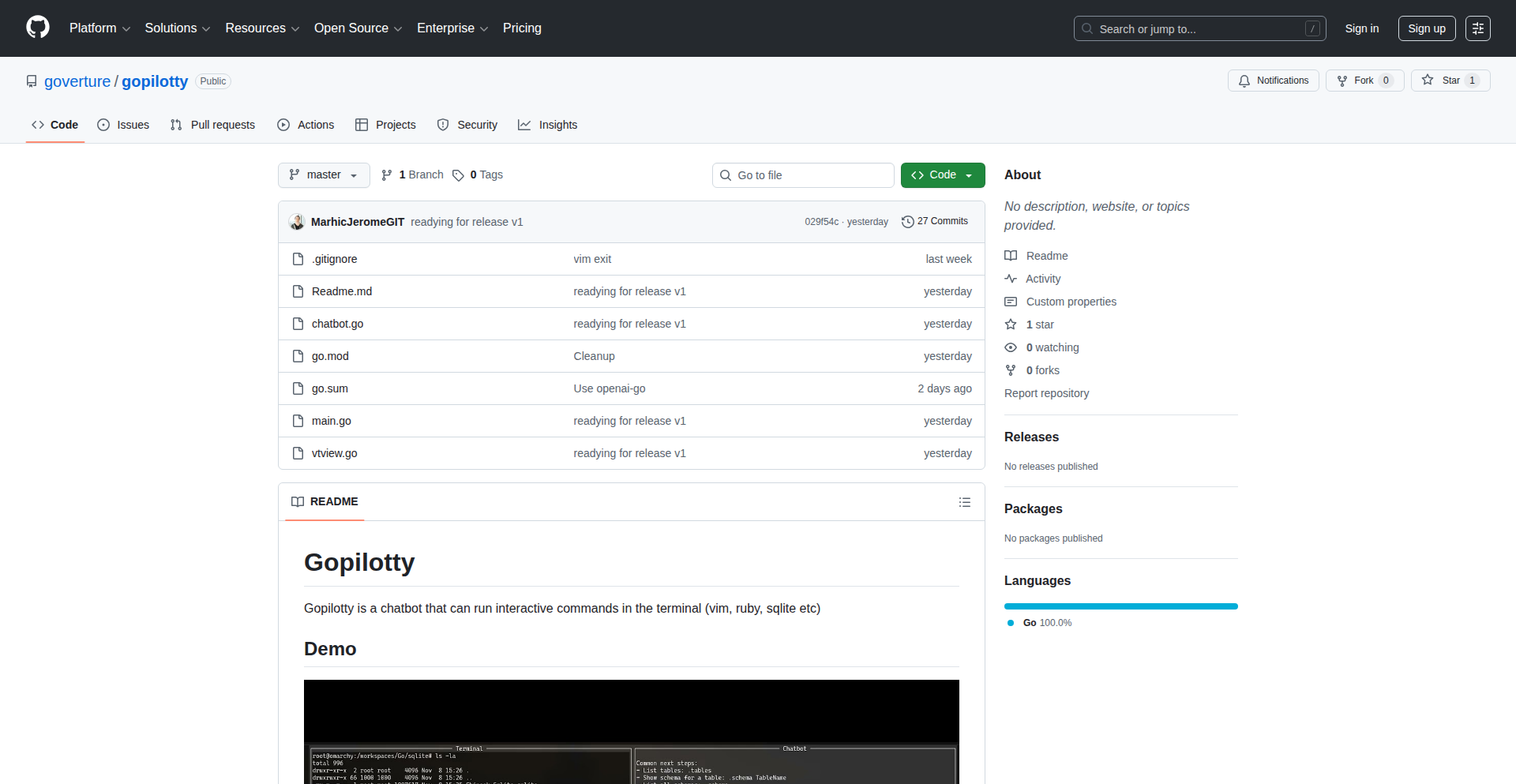
Author
bandana
Description
Gopilotty is a command-line interface tool that integrates a pseudo-terminal with an AI chatbot. It allows the AI agent to execute simple bash commands and even interact with full-screen applications like Vim. This project demonstrates an innovative approach to augmenting terminal workflows with AI assistance, acting as a proof of concept for more intelligent command-line interactions.
Popularity
Points 1
Comments 1
What is this product?
Gopilotty is a command-line utility that presents a split-screen interface. On the left, you have a standard pseudo-terminal where you can execute commands. On the right, there's an AI chatbot agent. The innovation lies in the agent's ability to not only run one-off bash commands (like 'ls' or 'pwd') but also to engage with interactive, full-screen applications. This means the AI can potentially navigate and interact with editors like Vim, or other complex CLI tools, offering a glimpse into AI-powered terminal control. The core technology likely involves leveraging libraries to manage terminal input/output, process execution, and communication with a language model for the chatbot's decision-making and command generation.
How to use it?
Developers can use Gopilotty by launching it from their terminal. Once running, they can interact with the AI agent through the chatbot interface, posing questions or requesting actions. For instance, a developer might ask the AI to help them find a specific file, edit a configuration, or even generate a basic script. The AI, in turn, can execute commands in the pseudo-terminal, process the output, and provide feedback or take further actions. This can be integrated into development workflows where repetitive or complex terminal tasks can be offloaded to the AI, saving time and reducing cognitive load. It's designed as a proof of concept, so integration might involve running it as a standalone tool.
Product Core Function
· AI-driven command execution: The AI can interpret natural language requests and translate them into executable bash commands, significantly speeding up task completion. This is valuable for developers who want to automate repetitive terminal operations or quickly execute unfamiliar commands.
· Interactive application control: The agent's ability to interact with full-screen CLI applications like Vim opens up new possibilities for AI assistance in complex editing or development tasks. This means the AI could potentially help with code editing, configuration management, or debugging within these interactive environments, providing a more seamless AI integration.
· Two-pane CLI interface: The visual separation of the terminal and chatbot provides a clear overview of the AI's actions and the resulting output. This clarity is crucial for understanding how the AI is working and for debugging any unexpected behavior, making it easier for developers to trust and leverage AI assistance.
Product Usage Case
· Automating file management: A developer needs to find all `.js` files modified in the last 24 hours and copy them to a backup directory. Instead of remembering and typing multiple complex `find`, `xargs`, and `cp` commands, they can ask Gopilotty: 'Find all JS files modified today and copy them to a backup folder.' The AI generates and executes the necessary commands, saving the developer time and effort.
· Assisted code editing: A developer is working in Vim and needs to make a specific set of changes across multiple files, or perhaps needs help understanding a particular function's parameters. They could ask Gopilotty: 'In Vim, help me replace all occurrences of 'old_var' with 'new_var' in the current file and then open the file 'config.yaml'.' The AI could then orchestrate Vim commands to perform these edits, reducing the complexity of manual navigation and editing.
· Quick debugging: A developer encounters an error message and isn't sure what's causing it. They can show the error to Gopilotty and ask: 'What might be causing this error: [error message]?' The AI can then run diagnostic commands like `dmesg`, `journalctl`, or `grep` on log files to gather more information and suggest potential solutions, acting as an AI-powered debugging assistant.
31
Tokuin: LLM API Stress & Cost Sentinel
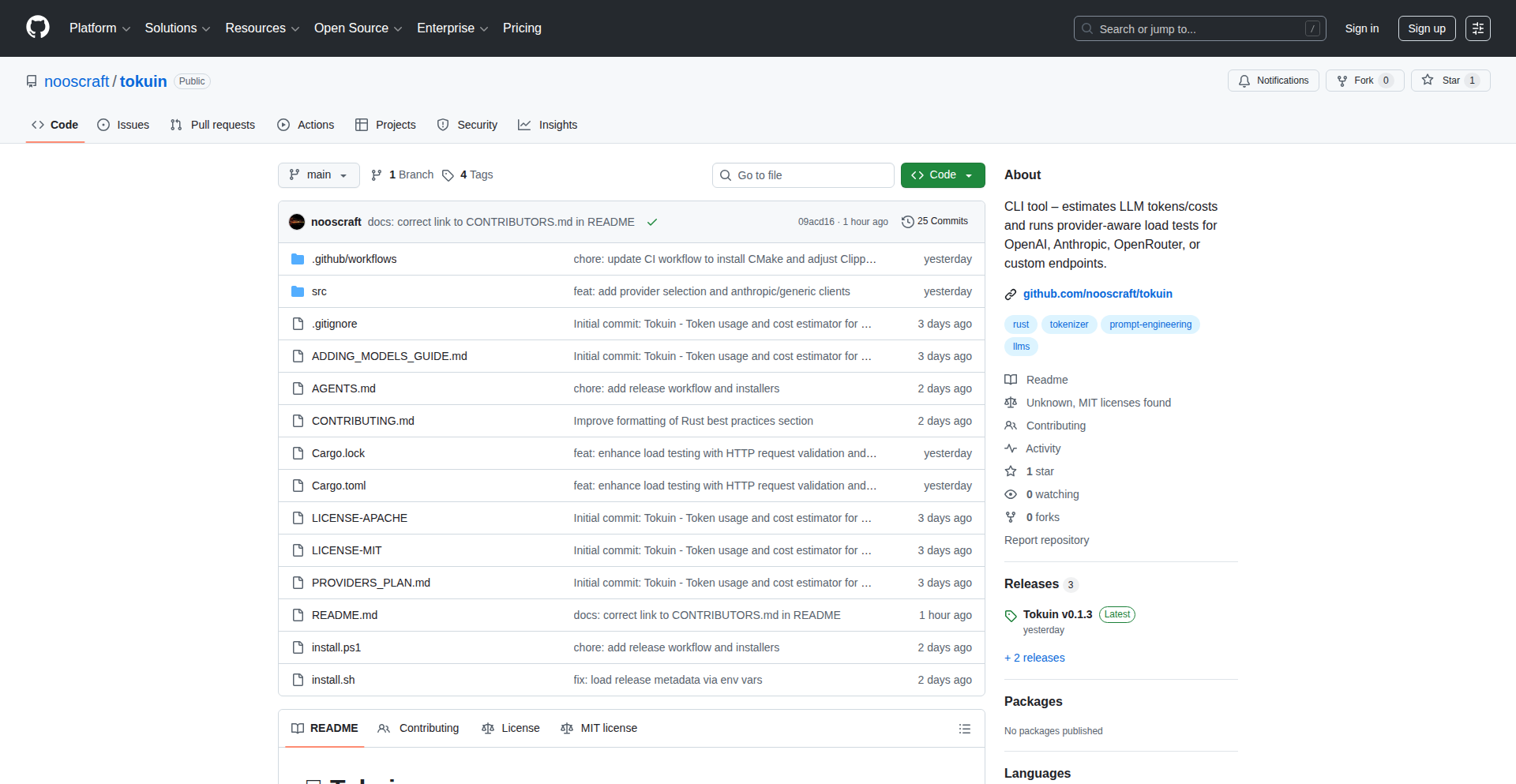
Author
oshadha89
Description
Tokuin is a Rust-based command-line tool designed to help developers manage and test Large Language Model (LLM) APIs. It offers two core functionalities: estimating token counts and associated costs for LLM prompts across various providers (like OpenAI, Gemini, Anthropic), and performing load tests on real LLM endpoints. This means you can predict how much your LLM interactions will cost and ensure your LLM services can handle traffic before deploying them to production. Its innovative approach lies in its provider-agnostic design and powerful load testing capabilities, wrapped in a simple CLI.
Popularity
Points 2
Comments 0
What is this product?
Tokuin is a command-line interface (CLI) tool built with Rust that helps developers understand and test their interactions with Large Language Models (LLMs). It addresses two common pain points in LLM development: cost predictability and performance under load.
1. Token and Cost Estimation: LLM usage is often billed based on tokens (pieces of words). Tokuin can accurately estimate how many tokens your prompts and responses will use and translate that into an estimated cost. This is done by understanding how different LLM providers, such as OpenAI, Gemini, and Anthropic, tokenize text and their respective pricing models. The innovation here is a centralized way to check costs across different models without manual calculations or visiting multiple provider websites.
2. LLM API Load Testing: When you build applications that rely on LLM APIs, you need to know if those APIs can handle the expected user traffic without slowing down or failing. Tokuin simulates real-world usage by sending multiple requests to your chosen LLM endpoint concurrently. It measures response times, tracks errors, and provides valuable insights into the API's performance under stress. This is crucial for ensuring a smooth user experience and preventing unexpected downtime. The tool's ability to perform 'dry runs' is a key innovation, allowing you to test without actually consuming API credits, making it safe and cost-effective for initial performance checks.
How to use it?
Developers can easily install Tokuin using a simple curl command that pipes into bash. Once installed, it can be used directly from the terminal.
For cost estimation, you can pipe your prompt text into the `tokuin cost-estimate` command, specifying the LLM provider and model you intend to use. For example:
`echo "What is the capital of France?" | tokuin cost-estimate --provider openai --model gpt-4o-mini`
This will output the estimated token count and cost for that prompt.
For load testing, you use the `tokuin load-test` command. You can specify the prompt, the LLM provider and model, and parameters like the number of runs and concurrency. You can also include `--dry-run` to see the test results without incurring actual API costs. For custom or self-hosted LLM endpoints, Tokuin supports a generic mode where you simply provide the endpoint URL.
Example dry run for an Anthropic model:
`echo "Hello, what can you do?" | tokuin load-test --provider anthropic --model claude-3-sonnet --runs 10 --concurrency 3 --dry-run --estimate-cost`
Example smoke test for a generic endpoint:
`echo "ping" | tokuin load-test --provider generic --endpoint https://my-llm-api.example.com/infer --runs 20 --concurrency 5`
Authentication is handled securely through environment variables or command-line flags, avoiding the need for local configuration files, which is a developer-friendly approach.
Product Core Function
· Token and Cost Estimation: Accurately calculates the number of tokens a prompt will consume and estimates the associated cost based on different LLM provider pricing. This helps developers budget their LLM API usage effectively.
· Multi-Provider Support: Automatically detects or allows manual selection of LLM providers (e.g., OpenAI, OpenRouter, Anthropic, generic endpoints), offering flexibility for developers working with diverse LLM services.
· LLM API Load Testing: Simulates concurrent requests to LLM endpoints to assess performance, latency, and error rates under stress. This is vital for ensuring the reliability and scalability of LLM-powered applications.
· Dry Run Mode: Allows developers to perform load tests and cost estimations without actually sending requests to the LLM API or incurring charges, making it a safe and cost-efficient tool for testing.
· Generic Endpoint Compatibility: Supports testing of any LLM endpoint that exposes a REST API, enabling integration with custom or self-hosted LLM models.
· Progress Visualization: Provides real-time progress bars and metrics during load tests, giving developers immediate feedback on the testing process.
· Retry Mechanism: Automatically retries failed requests during load tests, mimicking real-world network conditions and improving the robustness of performance measurements.
Product Usage Case
· Before deploying an AI chatbot to production, a developer can use Tokuin to estimate the token cost per user query and perform load tests on the chosen LLM API to ensure it can handle thousands of concurrent users without performance degradation. This prevents unexpected high bills and ensures a smooth user experience.
· A company building an AI content generation service can use Tokuin to stress-test their LLM gateway. By simulating a high volume of requests, they can identify bottlenecks and optimize their infrastructure before it impacts paying customers.
· An individual developer experimenting with different LLM providers for a personal project can use Tokuin to quickly compare the cost and performance of various models for their specific use case, without complex setup or scripting.
· When integrating a new LLM API into an existing application, developers can use Tokuin's `--dry-run` feature to validate its performance and cost implications in a safe, cost-free manner before committing to a full integration.
· For developers working with open-source or self-hosted LLMs, Tokuin's generic mode allows them to easily benchmark their custom model's performance against traditional API providers, providing valuable insights for optimization.
32
HindiSpeak Buddy
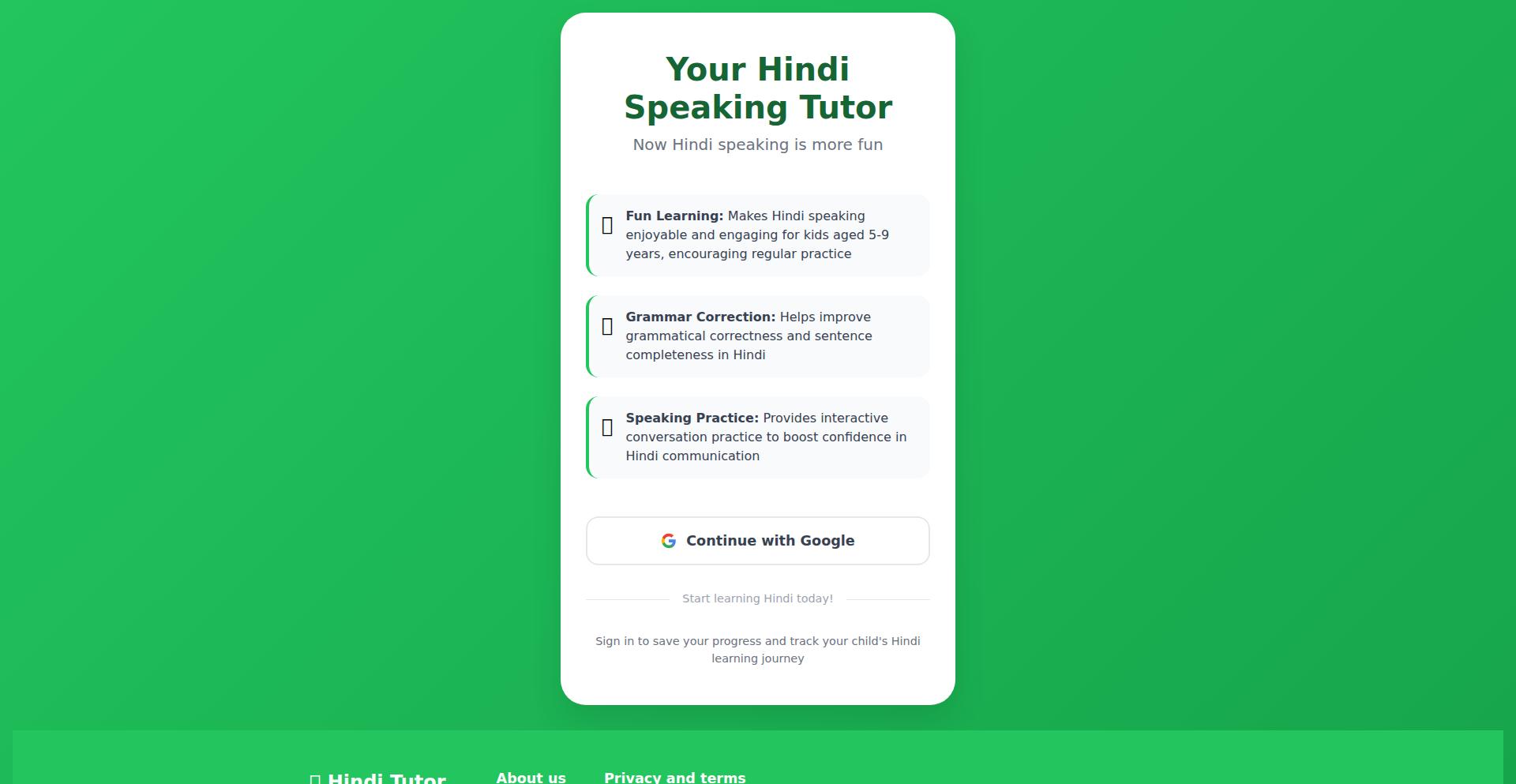
Author
shubham13596
Description
A web application designed to help young children (5-9 years old) in the Indian diaspora improve their conversational Hindi skills. It leverages advanced speech-to-text, large language models, and text-to-speech technologies to create an interactive and gamified learning experience, addressing the challenge of limited practice opportunities outside the family.
Popularity
Points 2
Comments 0
What is this product?
HindiSpeak Buddy is an AI-powered web application that acts as a virtual conversation partner for children learning Hindi. It uses Google Cloud's Speech-to-Text for accurate Hindi recognition, Llama-70b on Groq for fast and natural language understanding, and ElevenLabs for expressive voice output. The core innovation lies in its 'smart correction flow': after every four exchanges, children are presented with visual feedback on their mistakes, prompted to re-record corrections, and rewarded with badges. This gamified approach makes grammar practice engaging and fun, transforming it from a chore into a game. This helps solve the problem of children abroad not getting enough real-time conversational practice.
How to use it?
Parents can onboard their children onto the HindiSpeak Buddy web app. Children can engage in conversations with the AI tutor on various topics. The app will provide interactive prompts and opportunities to speak. After every four exchanges, the system will highlight any grammatical or pronunciation errors, allowing the child to attempt a corrected version. Successful corrections earn badges, motivating continued practice. Parents can access a dashboard to review conversation history and track their child's progress through analytics, understanding areas where their child excels or needs more focus.
Product Core Function
· Interactive Conversational Practice: Enables children to practice speaking Hindi in a natural, back-and-forth dialogue with an AI. This provides valuable real-time speaking opportunities that are often scarce for diasporic children, helping them build fluency and confidence.
· Smart Correction System: Analyzes child's speech for errors and provides gentle, visual feedback. Children are encouraged to re-record their corrected phrases, reinforcing correct grammar and pronunciation. This targeted feedback loop accelerates learning by addressing mistakes immediately and in an engaging manner.
· Gamified Learning with Badges: Rewards children for correcting mistakes and actively participating with virtual badges. This gamification element makes learning enjoyable and intrinsically motivating, similar to playing a game, rather than feeling like homework.
· Parental Dashboard and Analytics: Offers parents insights into their child's learning journey. They can review conversation transcripts and view analytics to monitor progress, identify strengths and weaknesses, and provide targeted support. This transparency empowers parents to actively participate in their child's education.
· Expressive and Responsive AI Voice: Utilizes advanced text-to-speech technology to deliver natural-sounding and emotionally resonant Hindi voices. This makes the interaction more engaging and human-like, improving the overall learning experience and making it feel less robotic.
· Accurate Hindi Speech Recognition: Employs robust speech-to-text models specifically tuned for Hindi. This ensures that the AI understands the child's speech accurately, minimizing frustration and maximizing the effectiveness of the feedback system.
Product Usage Case
· A child in Singapore, whose parents are from India, struggles to speak Hindi outside of family calls. Using HindiSpeak Buddy, the child engages in daily conversations, practicing vocabulary and sentence structure. The smart correction system helps them identify and fix grammatical errors in real-time, and earning badges makes them excited to continue practicing.
· A family living in the USA wants their children to maintain fluency in Hindi. They use HindiSpeak Buddy as a supplementary tool. Parents can review the conversation history and analytics on the dashboard to see how their child is progressing and where they might need extra help, ensuring the children are not losing touch with their linguistic heritage.
· During a language class for Indian diaspora children, the teacher uses HindiSpeak Buddy to provide individualized speaking practice. Students can use the app during free time or as homework, receiving instant feedback and engaging in personalized conversations, which is difficult to achieve with a single teacher managing a group.
· A child who finds traditional grammar exercises boring is motivated by the gamified aspect of HindiSpeak Buddy. They enjoy the challenge of correcting their mistakes to earn badges and unlock new conversation topics, leading to more consistent and effective learning.
33
Zeroth Quantum Sim
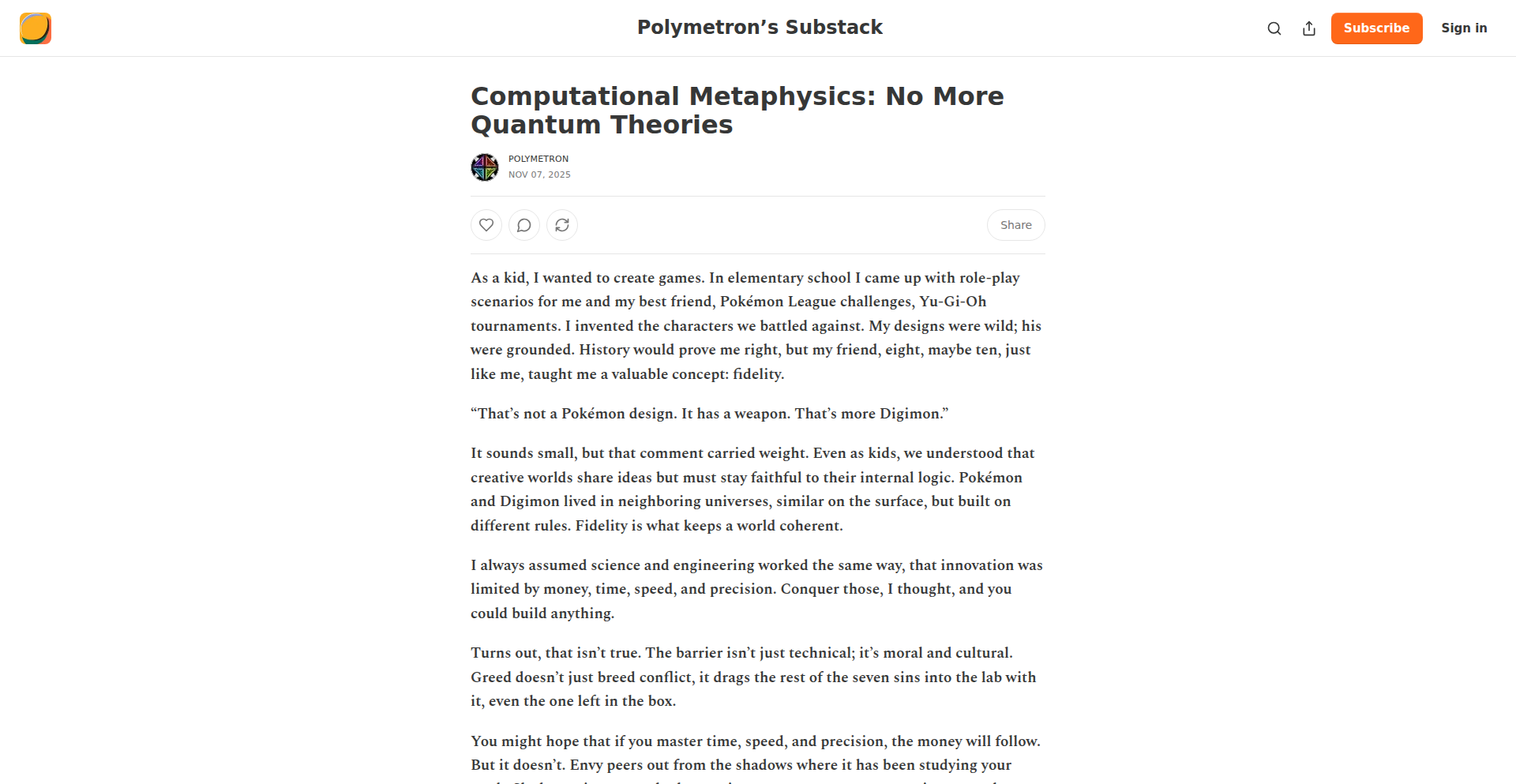
Author
polymetron
Description
This project is a CPU-based simulation of fundamental quantum algorithms like Grover's search and Shor's factoring. It demonstrates how to replicate the structure and outcomes of these quantum computations on classical hardware using the Zeroth framework, showcasing a novel approach to understanding quantum mechanics for developers.
Popularity
Points 2
Comments 0
What is this product?
Zeroth Quantum Sim is a software framework that simulates the behavior of quantum algorithms, such as Grover's search (used for faster database searching) and Shor's factoring (which could break current encryption). Normally, these require specialized quantum computers. This project cleverly uses a standard CPU to mimic the complex mathematical operations involved in quantum computing. The innovation lies in creating a faithful representation of quantum states and operations (like superpositions and entanglements) using classical computing resources, making quantum concepts accessible without needing actual quantum hardware. So, this is useful because it lets you experiment with and learn about quantum computing principles directly on your own machine.
How to use it?
Developers can integrate the Zeroth framework into their projects to simulate quantum computations. This can be done by writing code that defines quantum circuits and operations within the Zeroth environment, which then translates these into CPU-executable instructions. For instance, you could use it to explore how Grover's algorithm might speed up a specific search problem in your application, or to understand Shor's algorithm by seeing how it factors numbers. The project provides a way to prototype and test quantum algorithm logic before potentially moving to real quantum hardware. This allows for faster iteration and deeper understanding of quantum mechanics in a familiar programming paradigm. So, this is useful for anyone wanting to dip their toes into quantum algorithm development and see how they perform in a simulated environment.
Product Core Function
· Quantum State Simulation: Mimics the probabilistic nature of quantum bits (qubits) and their states, allowing for representation of superposition. This is valuable for understanding how quantum information is stored and manipulated.
· Quantum Gate Implementation: Recreates the fundamental operations (gates) used in quantum circuits, such as Hadamard, CNOT, and rotation gates, enabling the construction of complex quantum algorithms. This is useful for building and testing different quantum circuit designs.
· Grover's Algorithm Simulation: Provides a functional implementation of Grover's search algorithm to demonstrate its quadratic speedup over classical search methods for unstructured databases. This is applicable for optimizing search-intensive tasks.
· Shor's Algorithm Simulation: Offers a demonstration of Shor's algorithm for integer factorization, highlighting its potential to break current public-key cryptography. This is insightful for understanding future security implications and exploring the power of quantum computation.
· Zeroth Framework Integration: Allows seamless integration of quantum algorithm logic into classical codebases, abstracting away the complexities of low-level quantum operations. This makes quantum programming more approachable for developers.
· Small-Scale Quantum Circuit Execution: Enables the execution and analysis of quantum circuits on standard CPUs, facilitating experimentation and learning at a manageable scale. This is beneficial for educational purposes and initial algorithm validation.
Product Usage Case
· A developer needing to optimize a search function in a large dataset can use Zeroth Quantum Sim to model how Grover's algorithm could provide a significant speedup, then analyze the feasibility and performance impact within their application logic before committing to hardware resources.
· A cryptography student can use this project to visualize and experiment with Shor's algorithm, understanding the mathematical steps involved in factoring large numbers and grasping the theoretical implications for modern encryption, aiding in their research and learning.
· An educator can leverage Zeroth Quantum Sim to demonstrate core quantum computing concepts like superposition and entanglement to students without requiring access to expensive quantum hardware, providing interactive and tangible examples.
· A researcher exploring the intersection of classical and quantum computing can use this framework to prototype hybrid algorithms, testing quantum subroutines on a CPU before integrating them into a larger quantum computing pipeline, accelerating their research workflow.
34
KokoScript: Japanese-Native JavaScript Transpiler
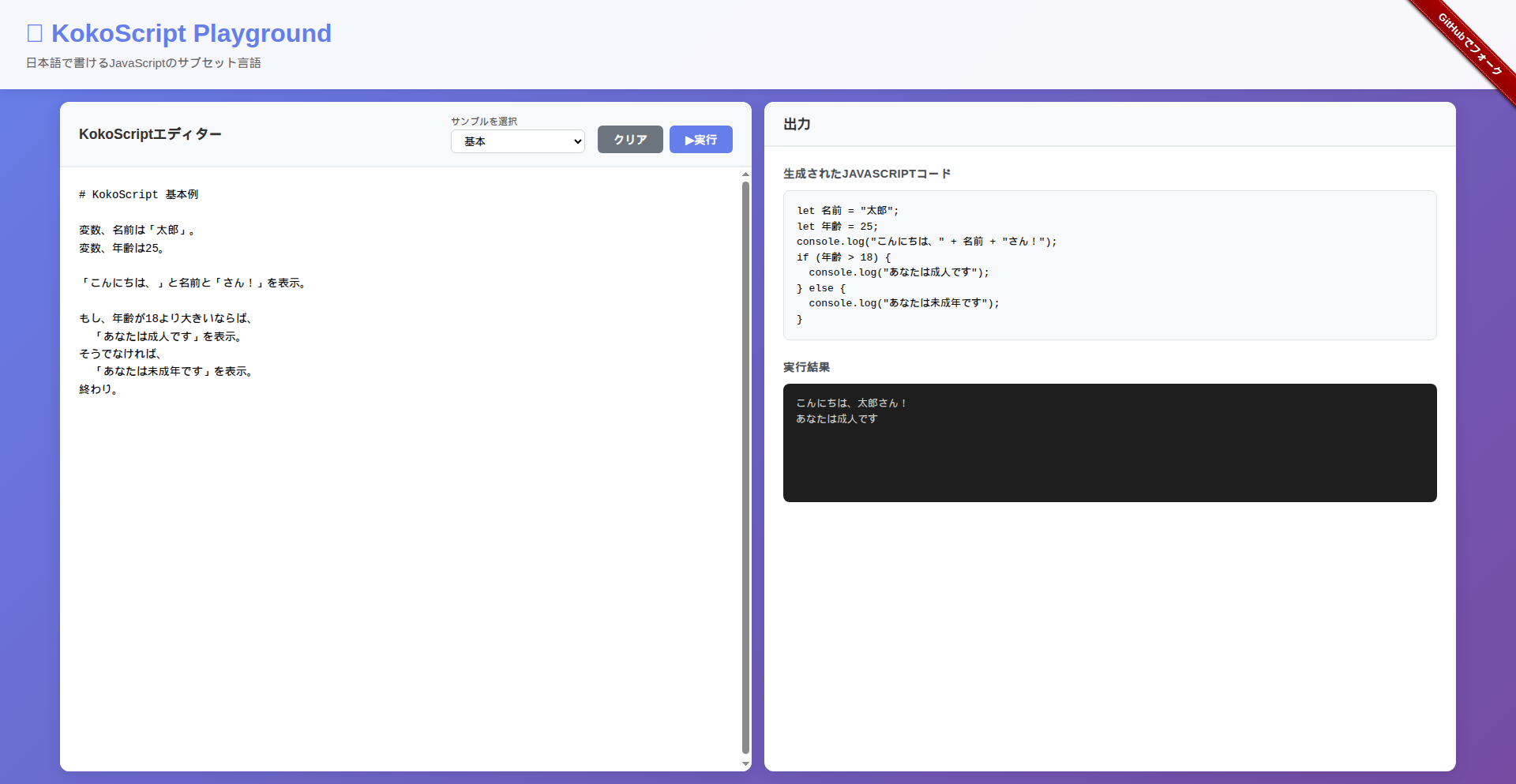
Author
watilde
Description
KokoScript is a unique transpiler that allows developers to write JavaScript code using Japanese keywords and syntax, which then compiles into standard, executable JavaScript. It addresses the barrier of entry for Japanese speakers into web development by making the syntax more familiar and intuitive. This project showcases creative problem-solving by bridging language and programming paradigms, offering a novel approach to code accessibility.
Popularity
Points 2
Comments 0
What is this product?
KokoScript is a language transpiler. Think of it like a translator, but for programming code. Instead of writing JavaScript in English keywords like 'function' or 'if', you can write them in Japanese (e.g., '関数' for function, 'もし' for if). The KokoScript tool then takes this Japanese-syntax code and transforms it into regular JavaScript that any web browser or Node.js environment can understand and run. The core innovation lies in its parser and compiler, which are custom-built to recognize and interpret a defined set of Japanese grammatical structures and map them to their JavaScript equivalents. This offers a fundamentally different way to conceptualize and write code for those who find English-based programming languages challenging.
How to use it?
Developers can integrate KokoScript into their workflow in several ways. For command-line users, there's a CLI tool that allows you to compile KokoScript files directly. If you prefer an interactive experience, a REPL (Read-Eval-Print Loop) is available, letting you test snippets of KokoScript code on the fly. For web development, it supports browser-based compilation, meaning you can write your frontend logic in KokoScript directly within your HTML. This integration is achieved by including the KokoScript compiler as a script, and then specifying your KokoScript files for transformation. The main value here is the ability to start coding in JavaScript with a more approachable syntax, potentially speeding up initial learning and development for Japanese-speaking developers.
Product Core Function
· Japanese Keyword Translation: Translates Japanese keywords like '変数' (variable) and 'ループ' (loop) into their standard JavaScript counterparts ('var'/'let'/'const' and 'for'/'while'). This makes code more readable and intuitive for Japanese speakers, lowering the barrier to entry for web development.
· Syntactic Structure Mapping: Interprets Japanese sentence structures for control flow (e.g., conditional statements, loops) and translates them into equivalent JavaScript logic. This allows for expressing complex programming concepts using familiar linguistic patterns, enhancing developer productivity and reducing cognitive load.
· Standard JavaScript Compilation: Produces clean, standard JavaScript output that is fully compatible with all major browsers and Node.js environments. This ensures that projects written in KokoScript can be deployed seamlessly without requiring any special runtime or modifications, providing practical usability.
· CLI Tooling: Provides a command-line interface for batch compilation of KokoScript files into JavaScript. This is valuable for integrating KokoScript into automated build processes and CI/CD pipelines, enabling efficient and scalable development workflows.
· Interactive REPL: Offers a Read-Eval-Print Loop environment for instant testing and experimentation with KokoScript code snippets. This is excellent for learning, debugging, and quickly prototyping ideas, accelerating the development feedback loop.
Product Usage Case
· Learning JavaScript for Japanese Students: A beginner in Japan struggling with English programming terms can use KokoScript to write their first web applications, understanding concepts like variables and loops through familiar Japanese words, making the learning process significantly easier and more engaging.
· Rapid Prototyping for Japanese Development Teams: A team of Japanese developers can quickly brainstorm and build functional prototypes for a new web feature using KokoScript's intuitive syntax, translating their ideas into working code faster before refining it into standard JavaScript for production.
· Accessibility in Corporate Web Development: A company with a predominantly Japanese workforce can adopt KokoScript to empower more employees to contribute to frontend development, by removing the language barrier inherent in traditional JavaScript, thus broadening the pool of potential developers.
· Educational Tools for Programming Languages: Educators in Japan can use KokoScript to create introductory programming courses that leverage the students' native language, making the fundamentals of programming more accessible and fostering a greater interest in technology among younger learners.
35
Sonnet Weaver
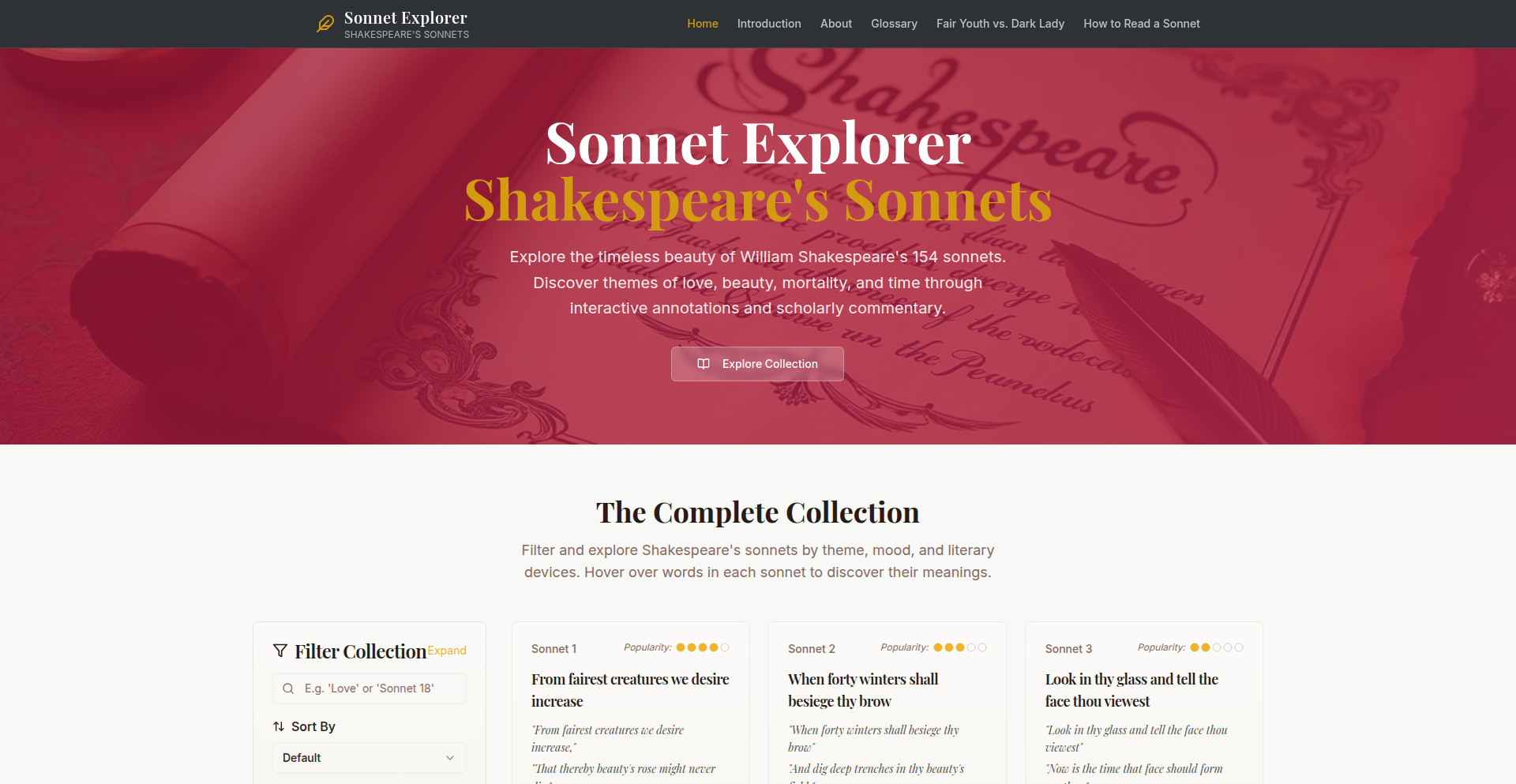
Author
feldesque
Description
An interactive web application that visualizes Shakespeare's 154 sonnets, revealing patterns in themes, sentiment, and poetic connections. It leverages modern web technologies to make complex literary analysis accessible and engaging for anyone interested in Shakespeare.
Popularity
Points 2
Comments 0
What is this product?
This project is an interactive website designed to explore Shakespeare's sonnets. It uses advanced web technologies to create visual representations of the sonnets, highlighting recurring themes, emotional tones (sentiment), and how different sonnets relate to each other (similarity networks). Think of it as a dynamic, visual map for understanding Shakespeare's poetry, going beyond just reading the text to seeing the underlying structure and connections. The innovation lies in applying computational analysis and interactive visualization to classic literature, making deeper insights discoverable with a simple click.
How to use it?
Developers can use this project as an example of how to build data-rich, interactive web applications. It's built with React for a dynamic user interface and Tailwind CSS for efficient styling. The core idea is to take structured data (the sonnets and their analyzed features) and present it in an intuitive, visual way. This approach can be adapted to visualize any kind of textual data, network relationships, or structured information, making it useful for developers building educational tools, data exploration platforms, or even internal dashboards for business insights. You can learn from its use of frontend frameworks for complex UIs and how it bridges literary analysis with digital tools.
Product Core Function
· Interactive Sonnet Display: Allows users to easily navigate and view all 154 of Shakespeare's sonnets, providing a central hub for exploration. The value here is direct access to the source material in a clean, readable format, making it easy to find specific poems.
· Theme Visualization: Visually represents the prominent themes within each sonnet, helping users quickly grasp the core subject matter of a poem. This helps you understand what a sonnet is about at a glance, saving you reading time and providing thematic context.
· Sentiment Analysis: Shows the emotional arc or tone of each sonnet, revealing shifts in mood and feeling throughout the poem. This adds a layer of emotional understanding, letting you 'feel' the poem's sentiment and see how it evolves.
· Similarity Networks: Maps out connections between sonnets based on shared themes, language, or sentiment, revealing hidden relationships and influences. This helps you discover how different sonnets are related, uncovering patterns and potential influences you might not have noticed otherwise.
· Responsive Web Interface: Built with modern frontend tools for a smooth and engaging experience across different devices. This ensures you can explore Shakespeare's sonnets comfortably on your laptop, tablet, or phone, making the learning process accessible anywhere.
Product Usage Case
· Educational Tool Development: A history teacher could embed this into a course website to help students visualize Shakespeare's poetic techniques and thematic development, making lessons more engaging and providing a deeper understanding of the sonnets.
· Literary Analysis Platforms: Researchers could use this as a model for building tools that analyze large corpora of text, revealing patterns and connections that might be missed by traditional methods. This helps to uncover new academic insights from vast amounts of data.
· Personal Learning Enrichment: A literature enthusiast could use this to explore Shakespeare's sonnets in a more interactive way, deepening their appreciation and understanding of the Bard's work beyond simple reading. This allows for a more profound personal connection with classic literature.
· Data Visualization Demonstrations: Developers showcasing their skills in data visualization and interactive web development can use this project as a compelling example of applying these techniques to diverse datasets. This demonstrates technical capability and creative problem-solving.
36
UPI Static Pay Page
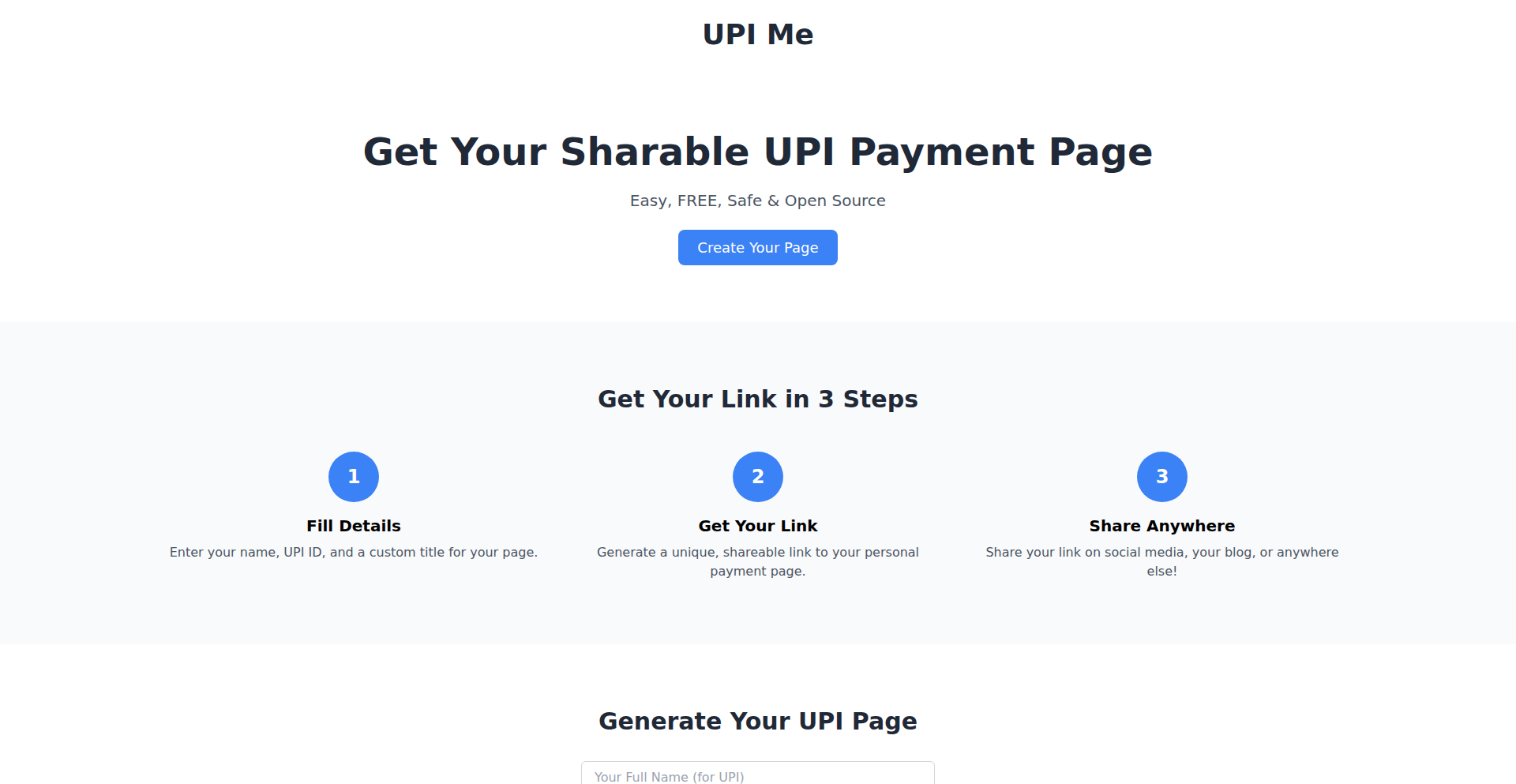
Author
rishikeshs
Description
A simple, static web page generator that allows anyone to create a personalized link to accept UPI payments. It streamlines the process of receiving payments for small businesses, freelancers, or individuals without needing a complex e-commerce setup.
Popularity
Points 2
Comments 0
What is this product?
This project is a lightweight tool that generates a static HTML page. When a user visits this page, they are presented with a clear call to action to pay via UPI (a popular Indian payment system). The innovation lies in its simplicity and the direct integration with UPI payment gateways through a standardized intent. Instead of building a full-fledged website or app, you get a single, shareable link that guides users directly to the UPI payment app on their device. It leverages deep linking technology to initiate the payment process seamlessly.
How to use it?
Developers can use this by cloning the project and modifying a simple configuration file (likely an HTML or JavaScript file) to include their UPI ID and the amount they wish to receive. They can then deploy this static page on any web hosting service (like Netlify, Vercel, GitHub Pages, or even a simple CDN). The generated URL can then be shared on social media, in emails, or on business cards. For example, a freelancer could share the link to receive payment for a completed project.
Product Core Function
· Static page generation: Creates a minimalist, self-contained HTML page, ensuring fast loading times and easy hosting. This is valuable because it removes the need for server-side processing or databases, making it incredibly cost-effective and simple to deploy.
· UPI payment integration: Embeds a direct link that triggers the user's UPI app to pre-fill payment details. This is valuable as it significantly reduces friction for the payer, making it much more likely for them to complete the transaction. It bridges the gap between a web page and a mobile payment app.
· Customizable payment amount: Allows the creator of the page to specify the exact amount to be paid, reducing manual entry errors for the payer. This is valuable for ensuring accuracy and streamlining reconciliation for the receiver.
· Shareable URL: Generates a unique, simple URL that can be easily distributed across various platforms. This is valuable because it provides a convenient way to market your payment link and reach potential customers or clients wherever they are.
Product Usage Case
· A freelance graphic designer uses it to create a payment page for a client. They share the link, the client clicks, their UPI app opens with the correct amount and designer's UPI ID pre-filled, and they pay. This solves the problem of invoicing and chasing payments, making the designer's workflow smoother.
· A small local vendor at a flea market wants to accept digital payments but doesn't have a POS system. They print a QR code linking to this static page on their stall. Customers scan, pay via UPI, and the vendor gets notified (assuming they refresh the page or have a simple notification mechanism set up). This solves the accessibility problem for small businesses needing digital payment solutions without upfront investment.
· An individual wants to collect donations for a local charity event. They generate a UPI payment link using this tool and share it on social media. This simplifies the donation process for contributors and makes it easy for the organizer to track incoming funds.
37
DockerBuildCacheGuard
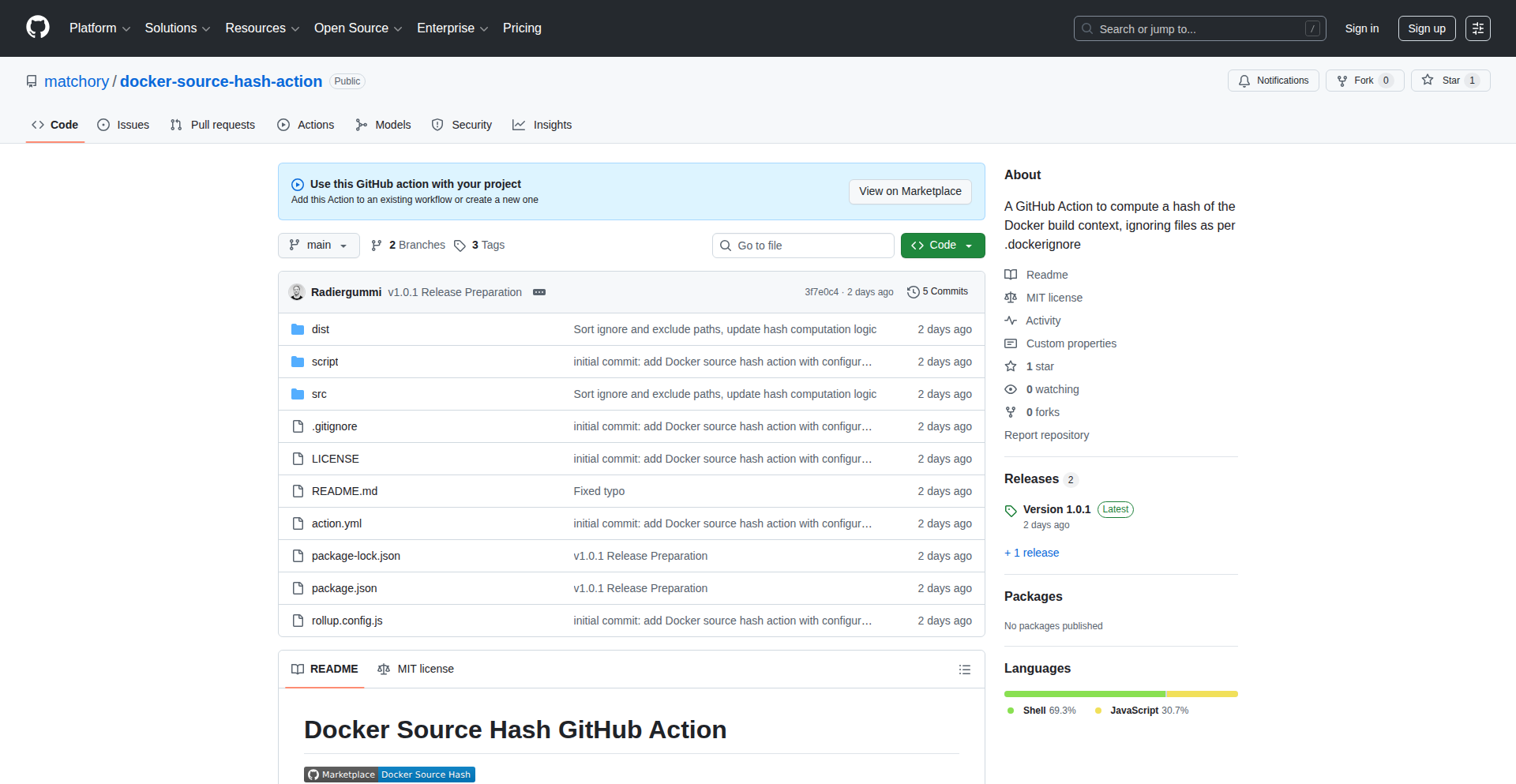
Author
9dev
Description
This project is a GitHub Action designed to intelligently skip Docker image builds in your CI/CD workflows when the build context hasn't changed. It achieves this by generating a hash of all files that would be included in the Docker build, excluding those specified in your .dockerignore file. This hash is then used as a cache key, allowing you to reuse previous builds and save valuable build minutes and time.
Popularity
Points 2
Comments 0
What is this product?
DockerBuildCacheGuard is a smart automation tool for developers using GitHub Actions to build Docker images. Normally, even if only a documentation file changes, your GitHub Actions workflow will rebuild the entire Docker image. This project solves that by calculating a unique fingerprint (a hash) of all the essential files that actually go into your Docker image. If this fingerprint hasn't changed since the last build, the action skips the new build, leveraging the previously built image. This is innovative because it addresses a common inefficiency in Docker builds within CI/CD pipelines by cleverly using a file hash as a proxy for the build context's relevance, something Docker itself doesn't easily expose for pre-build checks.
How to use it?
Developers can integrate DockerBuildCacheGuard into their existing GitHub Actions workflows. You would typically add this action before your Docker build step. The action generates a cache key based on your repository's content (excluding ignored files). This key is then used to decide whether to proceed with the Docker build or to skip it and use a cached or previously pushed image tag. An example workflow using this action can be found at the provided gist link, demonstrating how to implement this caching mechanism to optimize build times and resource consumption.
Product Core Function
· Generate a unique hash of the Docker build context: This technical innovation allows for a quick and reliable check of whether the source files for a Docker image have been modified. This saves developers time and CI/CD minutes by avoiding unnecessary rebuilds, directly translating to cost savings and faster feedback loops.
· Respect .dockerignore file: By excluding files listed in .dockerignore, the action ensures that only relevant files that actually affect the Docker image are considered for the hash. This is crucial for accurate caching, preventing builds from being triggered by changes in temporary files or development-specific configurations, leading to more efficient and targeted builds.
· Provide a cache key for conditional builds: This core function enables the integration with CI/CD caching mechanisms. Developers can use this generated key to control whether a Docker build step is executed, promoting the reuse of previously built images and significantly reducing build times and computational resources.
· Reduce CI/CD build times and costs: The practical value of this feature is immediate. By skipping redundant Docker builds, developers experience faster pipeline execution, leading to quicker deployments and more agile development cycles. This also translates to significant cost savings on cloud-based CI/CD services that charge based on build minutes.
Product Usage Case
· Scenario: A developer pushes a change to the project's README.md file. Normally, this would trigger a full Docker image rebuild in GitHub Actions, even though the README.md file is not part of the final Docker image. By using DockerBuildCacheGuard, the action calculates the hash of the build context. Since the files that actually go into the Docker image haven't changed, the hash remains the same, and the build step is skipped, saving time and build minutes.
· Scenario: A team is working on a large application with many developer-specific configuration files or extensive test suites that are not included in the production Docker image. Every time a developer modifies one of these excluded files, a standard workflow would rebuild the image. DockerBuildCacheGuard intelligently ignores these changes based on the .dockerignore file, ensuring that builds are only triggered when actual application code or dependencies change, leading to a more optimized and efficient CI/CD pipeline.
· Scenario: A project utilizes complex build processes where intermediate files or local development tools are present in the repository but should not be part of the final Docker image. By configuring .dockerignore correctly and using DockerBuildCacheGuard, the action ensures that changes to these non-essential files do not trigger unnecessary Docker image rebuilds. This keeps the build process lean and focused on what truly matters for the production image.
38
Sitemap Harvester Pro
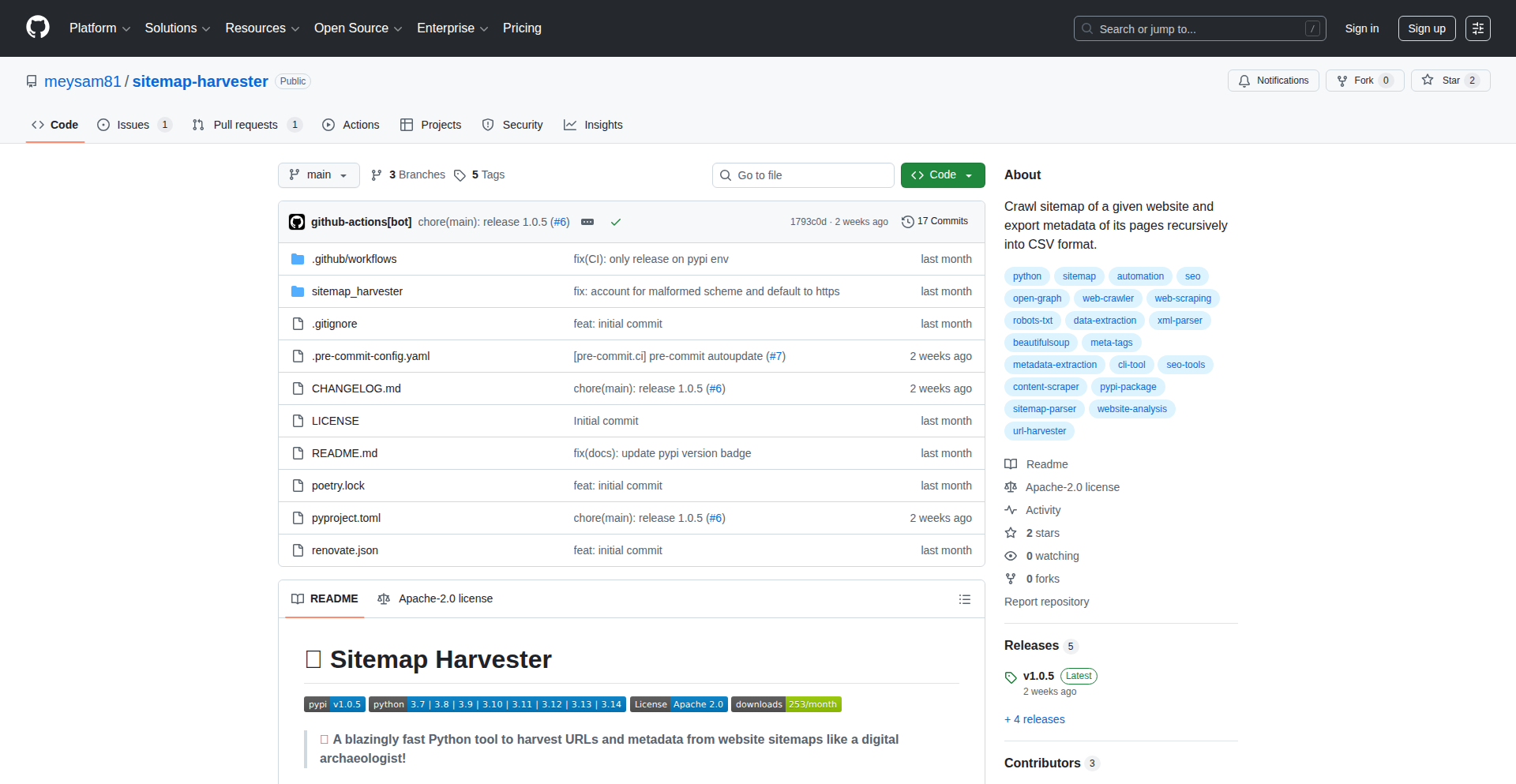
Author
meysamazad
Description
This project is a powerful tool that intelligently extracts metadata from any website's sitemap and organizes it into a CSV file. It addresses the common developer need to quickly gather structured information about a website's content without manually parsing HTML, offering a significant boost in data aggregation efficiency.
Popularity
Points 2
Comments 0
What is this product?
Sitemap Harvester Pro is a sophisticated utility designed to automate the process of data extraction from website sitemaps. Sitemaps, typically in XML format, serve as an index for search engines, listing website URLs and often containing associated metadata like last modified dates and change frequencies. This tool parses these sitemaps, extracts relevant information (such as URLs, last modified dates, priority, and change frequency), and consolidates it into a easily digestible CSV format. The innovation lies in its robust parsing capabilities for various sitemap structures and its ability to handle potentially large sitemaps efficiently, turning unstructured sitemap data into actionable, organized information. So, what's the use for you? It saves you immense time and effort in gathering website data, allowing for quick analysis and integration into other workflows.
How to use it?
Developers can use Sitemap Harvester Pro by providing the URL of a website's sitemap. The tool will then fetch, parse, and process the sitemap file. The output is a CSV file that can be opened in spreadsheet software like Excel or Google Sheets, or further processed programmatically. It can be integrated into data pipelines, SEO analysis tools, or web scraping workflows. For instance, a developer could run it on a competitor's website sitemap to quickly gather their content update patterns. So, what's the use for you? You can quickly get organized data from any website's structure for analysis or further automation, without writing complex parsing scripts yourself.
Product Core Function
· Sitemap Parsing: Extracts URLs and associated metadata (lastmod, priority, changefreq) from XML sitemaps, providing a structured data foundation for analysis. This is valuable for understanding website content organization and for feeding into other data processing tools.
· CSV Export: Generates a clean CSV file from the parsed sitemap data, making it universally compatible with spreadsheet software and data analysis platforms. This allows for easy viewing, filtering, and manipulation of the extracted information.
· Error Handling: Gracefully handles malformed sitemaps or network issues, ensuring data integrity and providing feedback on processing challenges. This adds robustness to automated data gathering processes, preventing failed tasks due to unexpected data formats.
· Metadata Extraction: Specifically targets and extracts key metadata points often present in sitemaps, offering deeper insights into website content than just a list of URLs. This is crucial for SEO analysis and content strategy planning.
Product Usage Case
· SEO Auditing: A digital marketer can use Sitemap Harvester Pro to analyze a website's sitemap and identify any broken links or outdated content by examining last modified dates, then use this information to plan content updates and improve search engine rankings. This directly helps in optimizing website performance for search engines.
· Website Migration Planning: A web developer can use this tool to extract all URLs from an old website's sitemap before migrating to a new platform, ensuring that all essential pages are accounted for and correctly redirected. This prevents data loss and ensures a smooth transition during website updates.
· Content Inventory Management: A content strategist can leverage the CSV output to create a comprehensive inventory of a website's pages, including their priority and last update timestamps, to better manage content lifecycle and identify areas for improvement. This aids in efficient content management and strategic planning.
· Competitive Analysis: A business analyst can use Sitemap Harvester Pro to quickly gather information about a competitor's website structure and content update frequency by analyzing their sitemap. This provides valuable insights for market research and strategic decision-making.
39
Semantic Cloak

Author
yanwenai2021
Description
This tool rewrites AI-generated text to bypass detection systems like Turnitin and Chinese academic databases (CNKI). It uses deep semantic understanding to preserve the original meaning while effectively removing the typical patterns and vocabulary that AI detectors identify. This means your AI-assisted writing can look more like human authorship, achieving detection scores below 20% from over 80%.
Popularity
Points 2
Comments 0
What is this product?
Semantic Cloak is a sophisticated AI text rewriting tool. It doesn't just swap words like a simple paraphraser. Instead, it analyzes the underlying sentence structures and word usage patterns commonly found in large language models (LLMs). It then reconstructs the text, employing a diverse range of sentence constructions and vocabulary that are less characteristic of AI outputs. The innovation lies in its ability to maintain the academic tone and factual integrity of the original text while significantly reducing its 'AI fingerprint,' making it appear more human-written. This addresses the growing challenge of AI detection in academic and professional writing.
How to use it?
Developers can integrate Semantic Cloak into their writing workflows. For example, if you're using an AI assistant to brainstorm or draft content, you can feed that AI-generated text into Semantic Cloak. The tool will then output a rewritten version that is less likely to be flagged by AI detection software. This is particularly useful for students submitting assignments, researchers publishing papers, or professionals creating content that needs to appear original and human-authored. The primary usage is through its web interface, where you can paste your text and get a rewritten output.
Product Core Function
· AI Text Pattern Analysis: Identifies common sentence structures and word distributions typical of AI-generated content. The value is understanding what makes AI text detectable, which is the first step to evading it.
· Semantic Preservation Rewriting: Reconstructs sentences and paragraphs using varied syntax and vocabulary while ensuring the original meaning is fully retained. This provides a rewritten text that is both novel and accurate, solving the problem of AI text losing its intended message.
· Academic Tone Maintenance: Adapts the rewritten text to maintain a formal and academic style, crucial for educational and research purposes. This ensures that the output is suitable for formal submissions, preventing the loss of credibility.
· AI Detection Score Reduction: Actively works to lower the probability of AI detection systems flagging the text, with reported reductions from 80%+ to under 20%. This directly addresses the user's need to pass plagiarism and AI detection checks.
· Cross-Platform Compatibility Testing: Tested against major detection systems like CNKI (知网), VIP (维普), WanFang (万方), and Western academic tools. This assures users that the tool is effective across different detection methodologies and geographical regions.
Product Usage Case
· Student Writing: A student uses an AI chatbot to generate an essay outline and initial paragraphs. They then input this AI-generated text into Semantic Cloak. The rewritten text is submitted to their university's learning management system, which uses Turnitin. The rewritten text passes the AI detection module, allowing the student to focus on the academic merit of their work without being penalized for AI assistance.
· Research Paper Drafting: A researcher uses an LLM to draft the literature review section of a scientific paper. To ensure the paper adheres to publication standards and avoids AI detection flags from journal submission systems, they use Semantic Cloak to rewrite the AI-generated draft. This helps maintain the integrity of their research publication process.
· Content Creation for Academic Blogs: An academic blogger uses AI to draft articles on complex topics. To maintain credibility and ensure their content is perceived as original human insight, they employ Semantic Cloak to refine the AI output, making it sound more authentic and less robotic for their audience.
40
InsightStream AI

Author
jshahid1997
Description
InsightStream AI is a project that transforms lengthy videos and podcasts into concise, structured insights, complete with verifiable citations. Its innovation lies in preserving the original input's format while extracting only the crucial information, unlike traditional summarizers. It addresses the frustration of sifting through hours of content for a single valuable point. The project also explores 'signal-first ranking' to prioritize information-rich content over superficial trends.
Popularity
Points 1
Comments 0
What is this product?
InsightStream AI is a tool that uses artificial intelligence, specifically speech-to-text technology like Whisper, to process audio and video content. Instead of just shortening the content, it intelligently identifies and extracts the most important segments, presenting them in a structured format that mirrors the original input. This means you get the core message without the filler. The innovation is in its ability to pinpoint valuable information and provide sources (citations), making it more than just a summary; it's a curated distillation of knowledge.
How to use it?
Developers can integrate InsightStream AI into their workflows to quickly get the gist of long interviews, lectures, or podcasts. Imagine a developer needing to learn about a new technology discussed in a 2-hour podcast. Instead of listening to the whole thing, they could feed it into InsightStream AI and get a structured summary with timestamps and direct quotes, allowing them to jump straight to the relevant parts. It could be used to create searchable knowledge bases from video archives or to quickly review meeting recordings for key decisions. The 'signal-first ranking' aspect can be applied to content feeds to surface the most informative articles or videos first, reducing noise.
Product Core Function
· Automated Transcription: Converts spoken words in videos and podcasts into text using advanced speech recognition (like Whisper). This is the foundational step for all subsequent analysis, enabling the system to 'read' the content and find key information.
· Intelligent Insight Extraction: Uses AI to identify and isolate the most critical pieces of information, arguments, or data points within the transcribed content. This goes beyond simple keyword spotting to understand context and relevance, saving users significant time by filtering out extraneous details.
· Structured Output with Citations: Presents the extracted insights in a clear, organized format that reflects the original content's flow, along with direct links or timestamps to the source material. This ensures trustworthiness and allows users to easily verify information or explore further.
· Signal-First Ranking Algorithm: Prioritizes content based on its informational density and relevance rather than popularity or engagement metrics alone. This helps users discover truly valuable content in a sea of noise, making information discovery more efficient and effective.
Product Usage Case
· A software engineer researching a new framework can input a series of long conference talks into InsightStream AI. The tool will provide concise summaries of each talk, highlighting key architectural decisions or implementation details, with direct links to the specific segments in the videos. This allows the engineer to rapidly assess the relevance of each talk and pinpoint crucial learning points without wasting time on introductory remarks or tangential discussions.
· A product manager can use InsightStream AI to summarize customer feedback interviews or usability testing sessions. The tool can extract recurring pain points, feature requests, and user sentiments, presenting them in a structured format with timestamps to the original audio. This allows the product manager to quickly identify critical areas for improvement and back up their decisions with direct user quotes.
· A content creator can leverage InsightStream AI to repurpose long-form video content into shorter, digestible clips or written summaries. By extracting the most engaging and informative segments, they can create social media teasers, blog posts, or newsletter content more efficiently, ensuring that the core value proposition of the original content is preserved.
· A researcher studying a particular topic can use InsightStream AI to process a large corpus of academic lectures or documentary films. The tool can help them quickly identify key theories, experimental results, or historical accounts, along with their sources, accelerating the literature review process and uncovering connections that might otherwise be missed due to the sheer volume of material.
41
AppConnectr-Mobile
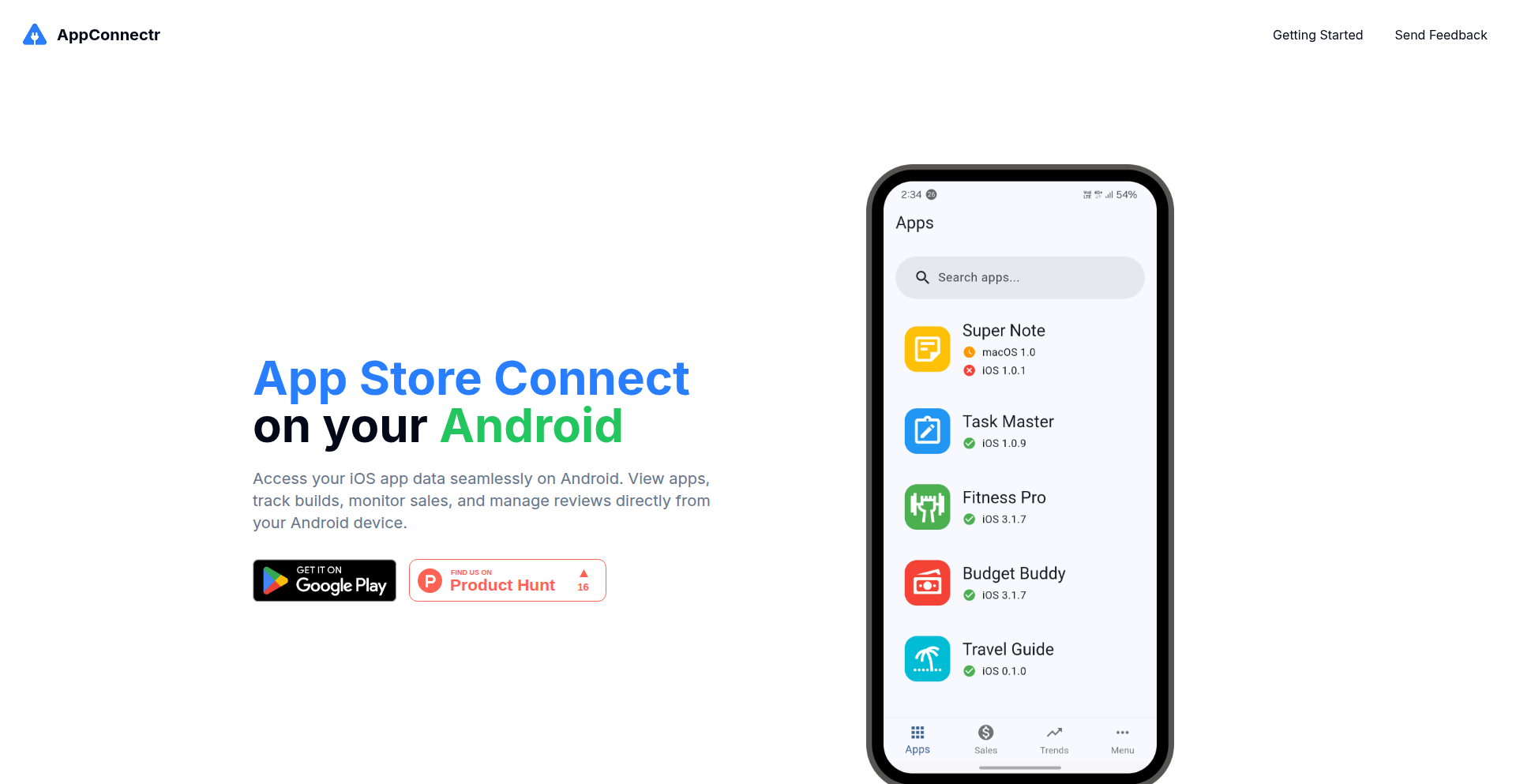
Author
rfbabeheer
Description
AppConnectr is an unofficial Android client designed for Apple's App Store Connect. It was built to address the frustration of Apple developers who primarily use Android devices and find the App Store Connect website cumbersome on mobile. This tool provides a streamlined interface to quickly check crucial app statistics, build statuses, and user reviews directly from an Android phone. The core innovation lies in creating a native mobile experience for a web-only service, bridging a gap for cross-platform developers.
Popularity
Points 1
Comments 0
What is this product?
AppConnectr is a mobile application for Android that acts as a bridge to Apple's App Store Connect. Traditionally, managing your iOS apps on the App Store Connect platform requires a desktop browser or dealing with a non-mobile-friendly website. AppConnectr leverages the official App Store Connect API (or similar programmatic access) to fetch and display this information in a user-friendly, native Android interface. Its innovation is in solving the practical problem of accessibility for developers who don't own Apple devices but still manage iOS applications. This is a direct application of the hacker ethos: identifying a pain point and building a custom solution to overcome it.
How to use it?
Developers can install AppConnectr from the Google Play Store (or potentially from source if it's open-sourced). After installation, they will need to authenticate using their Apple Developer account credentials. Once connected, they can navigate through various sections to view their app's performance. This includes checking the status of app submissions, monitoring TestFlight builds, tracking sales and download numbers, and interacting with user reviews. It's designed for quick, on-the-go checks, allowing developers to stay informed about their app's lifecycle without needing to be tethered to a desktop.
Product Core Function
· View app details and review statuses: This allows developers to quickly see the current state of their iOS applications in the App Store, including whether they are under review or live. The value is in immediate awareness of an app's deployment status, crucial for release planning.
· Track TestFlight builds and versions: Developers can monitor the progress and details of their beta testing releases through TestFlight. This is valuable for managing beta programs efficiently and ensuring smooth rollouts of new features.
· Monitor sales and installs: AppConnectr provides insights into the commercial performance of iOS apps, showing sales figures and download counts. This helps developers understand user adoption and the financial success of their apps, enabling data-driven decisions.
· Read and reply to user reviews: This function enables developers to engage directly with their user base by reading feedback and responding to reviews. It fosters better community relations and allows for addressing user concerns promptly, improving app reputation.
· Push notifications for new reviews and sales (planned): Future functionality will alert developers instantly to new user feedback or sales milestones. This proactive notification system adds significant value by saving developers time and ensuring they don't miss critical updates.
· Report requests and downloads (planned): The ability to access detailed reports on download trends and other metrics provides deeper analytical capabilities. This helps in understanding user acquisition and engagement patterns.
· Beta tester feedback access (planned): Direct access to feedback from beta testers within the app streamlines the process of gathering insights for app improvements.
Product Usage Case
· A developer who primarily uses an Android phone needs to quickly check if their latest iOS app update has been approved by Apple before heading into a meeting. Using AppConnectr, they can open the app on their phone, see the 'Approved' status within seconds, and proceed with confidence.
· An indie developer releases their app and wants to monitor initial sales and download numbers throughout the day. Instead of logging into the App Store Connect website on a mobile browser, they use AppConnectr to get a real-time overview of their app's performance, allowing for rapid adjustments to marketing if needed.
· A developer receives a critical bug report from a user via an App Store review. They are away from their computer but can immediately read and reply to the review using AppConnectr on their Android device, reassuring the user and demonstrating responsiveness.
· A team managing multiple iOS apps uses AppConnectr to keep track of various TestFlight builds across different applications. This centralized and mobile-accessible view helps them coordinate releases and manage beta testing efforts more effectively, especially when team members are not co-located.
42
KlotskiEngine
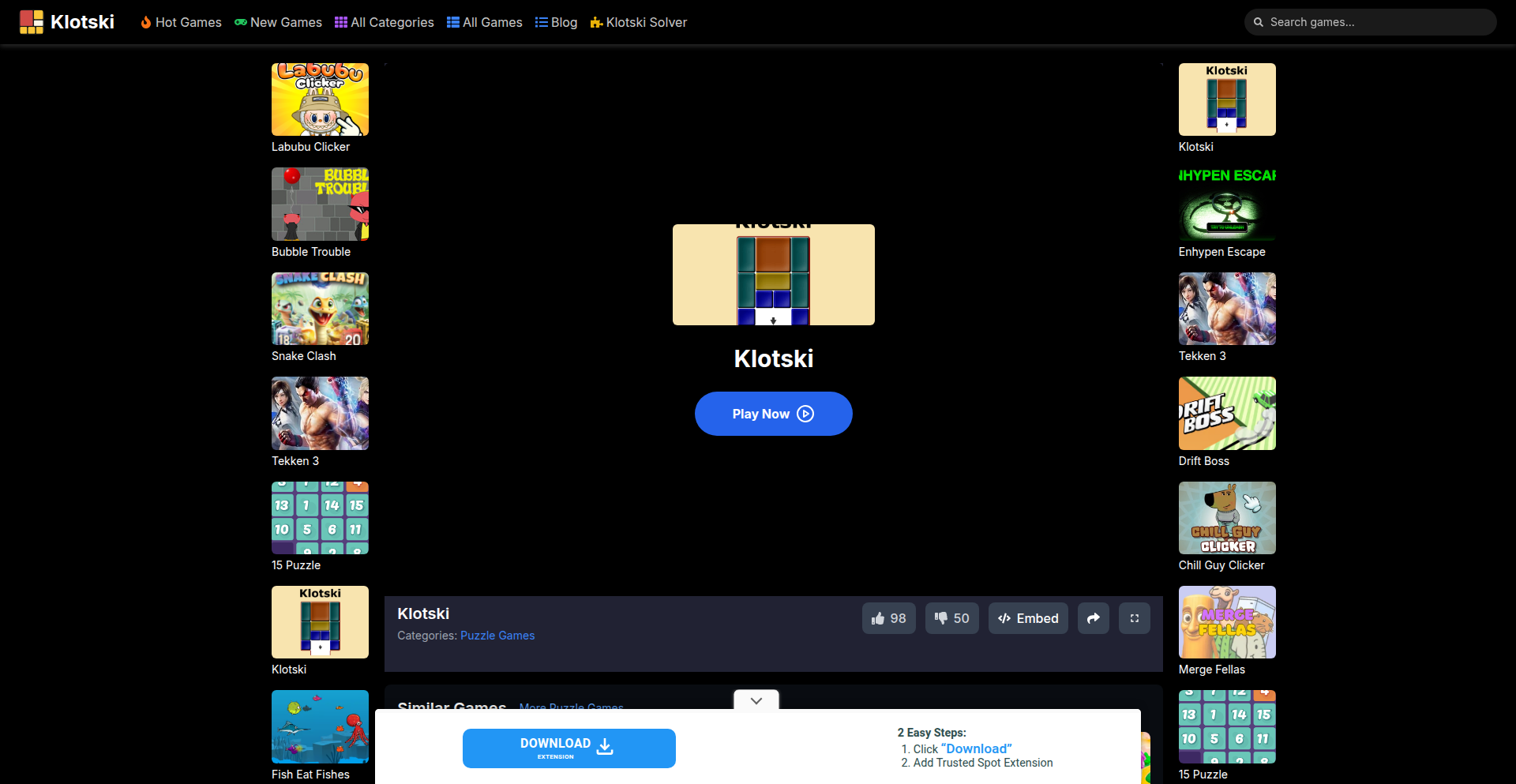
Author
CoderLim110
Description
KlotskiEngine is a web-based platform that recreates the classic Klotski sliding puzzle game with 44 unique, handcrafted levels. It's built with a focus on accessibility, offering a delightful logic puzzle experience directly in your browser, complete with move and time tracking, cross-device compatibility, and a built-in solver for those tricky moments. The innovation lies in its extensive level design and a commitment to providing a pure, unadulterated puzzle-solving experience.
Popularity
Points 1
Comments 0
What is this product?
KlotskiEngine is a web application that brings the popular Klotski sliding block puzzle game to your fingertips. At its core, it's a sophisticated JavaScript application that renders the game board, manages user input for block movements, and enforces the game's rules. The innovation here is not just in digitizing the game, but in providing a remarkably large and well-curated set of 44 levels, ranging from simple introductions to brain-bending challenges. It uses efficient algorithms to render graphics and track game states, ensuring a smooth and responsive experience across various devices. The built-in solver employs a search algorithm (like Breadth-First Search or A*) to find the most efficient sequence of moves, demonstrating a clever application of algorithmic problem-solving to a recreational context.
How to use it?
Developers can use KlotskiEngine as a delightful example of front-end game development. It showcases how to implement interactive game mechanics, state management, and user interfaces using web technologies. You can play it directly in your browser at klotski.org, no downloads or installations needed. For developers interested in the technical implementation, the project can serve as inspiration for building similar logic-based puzzle games or for understanding how to present complex rule sets in an intuitive, user-friendly interface. You can integrate its concepts into your own projects by studying its rendering techniques, input handling, and puzzle generation or validation logic.
Product Core Function
· Customizable level generation: The ability to create and manage 44 distinct puzzle layouts, offering varied difficulty and gameplay experiences, is a testament to thoughtful level design. This provides players with extensive replayability and a continuous challenge.
· Real-time move and time tracking: This feature allows users to monitor their performance, fostering self-improvement and friendly competition. Technologically, it involves efficient event handling and timer management within the browser.
· Cross-device compatibility: The platform is designed to work seamlessly on both desktop and mobile devices, leveraging responsive design principles and efficient rendering for a consistent user experience everywhere. This is achieved through modern web development practices.
· Integrated Klotski Solver: This function provides step-by-step optimal solutions to any given level. It showcases the application of sophisticated search algorithms to solve complex combinatorial problems, offering a valuable learning tool for players and a demonstration of algorithmic power.
· Multiple puzzle variations: The inclusion of Huarong Dao, 15 Puzzle, and Number Klotski variations expands the platform's appeal and demonstrates the adaptability of the underlying game engine to different logic puzzle mechanics.
Product Usage Case
· A developer wanting to create a web-based logic puzzle game for educational purposes can study KlotskiEngine's approach to rendering the game board and handling user interactions. This helps them understand how to build intuitive interfaces for complex rule-based games, solving the problem of making abstract puzzles engaging online.
· A game designer looking to explore new puzzle mechanics could analyze how KlotskiEngine designs its 44 unique levels. They can learn from the progression of difficulty and the introduction of new challenges, addressing the challenge of creating fresh and engaging puzzle content.
· A student learning about algorithms can examine the Klotski Solver. They can see a practical application of search algorithms like BFS or A* in solving a real-world (albeit recreational) problem, understanding how these algorithms can find optimal paths in complex state spaces.
· Anyone looking for a quick, engaging mental break can use KlotskiEngine on their commute or during downtime. It solves the problem of finding readily accessible, mentally stimulating entertainment without requiring any installations or complex setup.
43
Bun-OIDC: The Educational OIDC Playground
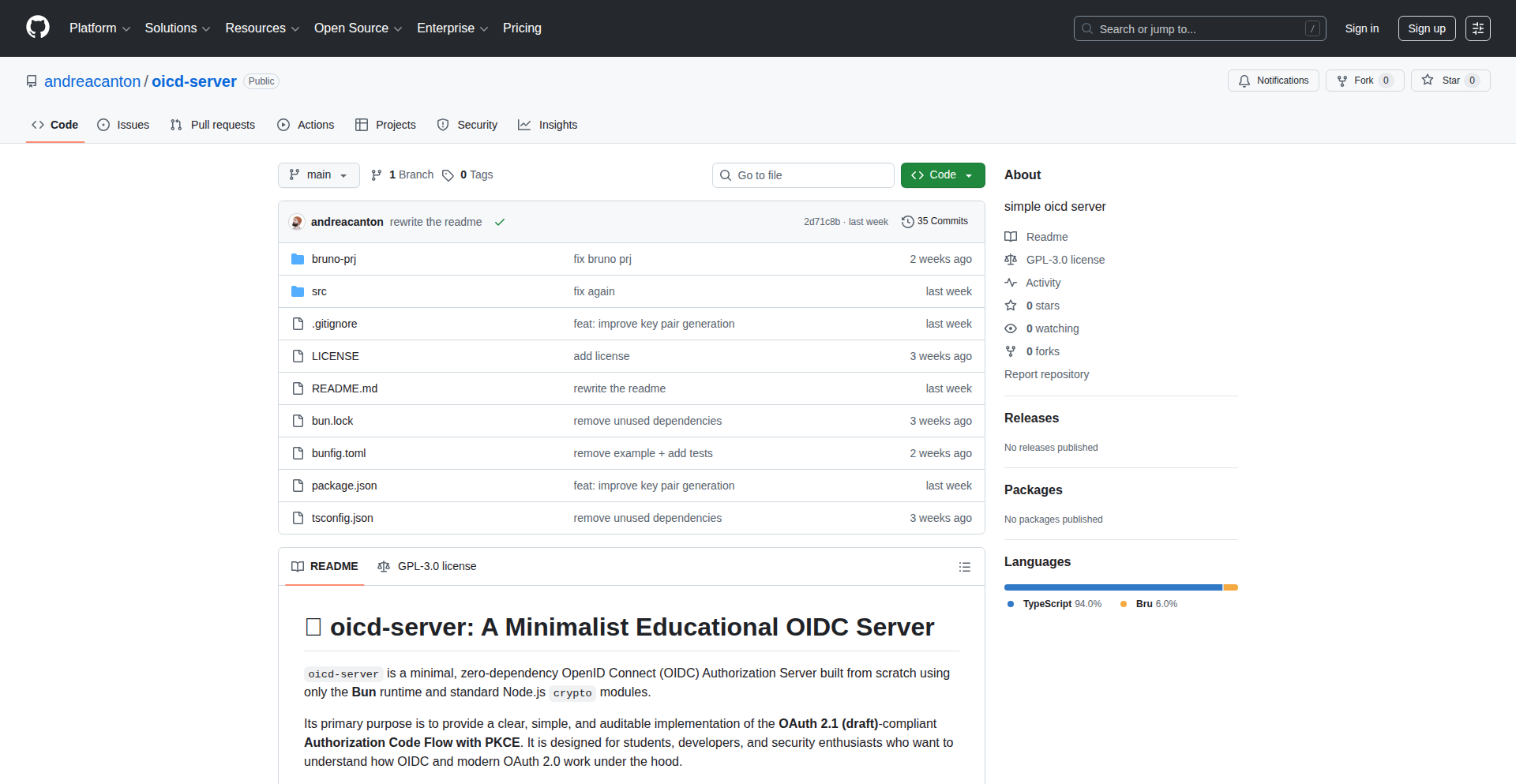
Author
andreacanton
Description
This project is a minimalist, educational OpenID Connect (OIDC) server built with Bun.js. It's designed to demystify the complexities of authentication and authorization protocols by providing a straightforward, runnable implementation. The innovation lies in leveraging Bun.js's speed and simplicity to create an accessible platform for learning and experimenting with OIDC, showcasing how modern JavaScript runtimes can be used for robust backend services.
Popularity
Points 1
Comments 0
What is this product?
Bun-OIDC is a simplified, educational OpenID Connect (OIDC) server. OIDC is a protocol that allows users to log in to one application (the client) using their credentials from another application (the identity provider). Think of it like using your Google account to log into a new website without creating a new password. The innovation here is building this complex system with Bun.js, a fast and efficient JavaScript runtime. This makes it easier for developers to understand the inner workings of OIDC by providing a clear, executable example that's quick to set up and tinker with. It's a hands-on way to grasp concepts like token issuance, scopes, and user authentication flows, which are crucial for modern web application security. So, what's in it for you? It's a clear, fast-paced sandbox to learn about secure login systems.
How to use it?
Developers can use Bun-OIDC by cloning the repository and running it using Bun.js. The project provides a foundational OIDC server that can be configured to act as an identity provider. This means you can set up dummy users and clients. You can then integrate this server with a simple client application (also provided or built separately) to test OIDC authentication flows. For instance, you can simulate a user trying to log into a web app, and Bun-OIDC will handle the authentication process, issuing tokens back to the client. The minimalist nature means you can easily modify and extend the server's logic to explore different OIDC features or custom authentication strategies. So, what's in it for you? You get a ready-to-run system to experiment with and learn how user logins actually work behind the scenes, allowing you to build more secure applications.
Product Core Function
· OIDC Discovery Endpoint: Implements the standard OIDC endpoint where clients can fetch information about the identity provider's capabilities, like available scopes and grant types. This is essential for clients to know how to interact with the server, making integrations smoother. So, what's in it for you? Enables seamless integration with other applications wanting to use this as their login system.
· Authorization Code Grant Flow: Implements the core OIDC flow where a user authorizes a client application to access their information. This involves redirects and token exchanges, the backbone of secure delegated access. So, what's in it for you? This is the fundamental mechanism for securely allowing applications to access user data without sharing passwords.
· Token Issuance (ID Token and Access Token): Generates signed JSON Web Tokens (JWTs) containing user information (ID Token) and authorization details (Access Token). These tokens are securely passed to client applications to verify identity and grant permissions. So, what's in it for you? Provides verifiable proof of user identity and permissions to your applications.
· User Management (Minimalist): Includes a basic in-memory user store for demonstration purposes. This allows for quick setup and testing of authentication without needing a complex database. So, what's in it for you? Lets you quickly set up and test authentication scenarios without complex backend setup.
· Built with Bun.js: Leverages Bun.js's fast JavaScript runtime and integrated tooling. This results in a performant and developer-friendly experience for building and running the server. So, what's in it for you? Means your authentication server is built with modern, fast technology, leading to quicker responses and a better development experience.
Product Usage Case
· Learning OIDC by example: A developer can clone this repository and run it locally to see a live, working OIDC server. They can then trace the requests and responses to understand how authentication protocols function in practice, solving the problem of abstract and hard-to-grasp theoretical OIDC concepts. So, what's in it for you? Deepens your understanding of secure authentication by seeing it in action.
· Prototyping secure authentication: A startup or individual developer can use this as a starting point to quickly build a custom authentication service for their own applications. Instead of integrating with large third-party providers, they can have a lean, self-hosted solution tailored to their needs, addressing the need for flexible and owned authentication infrastructure. So, what's in it for you? Enables you to build a custom login system quickly and with more control.
· Educational tool for workshops: This project is ideal for running workshops or coding sessions focused on web security and authentication. Participants can easily set up and experiment with the OIDC server, making the learning process interactive and practical. So, what's in it for you? Provides an easy-to-deploy, interactive learning experience for teaching authentication concepts.
44
Gempix2: Nano Banana 2 Powered AI Image Weaver
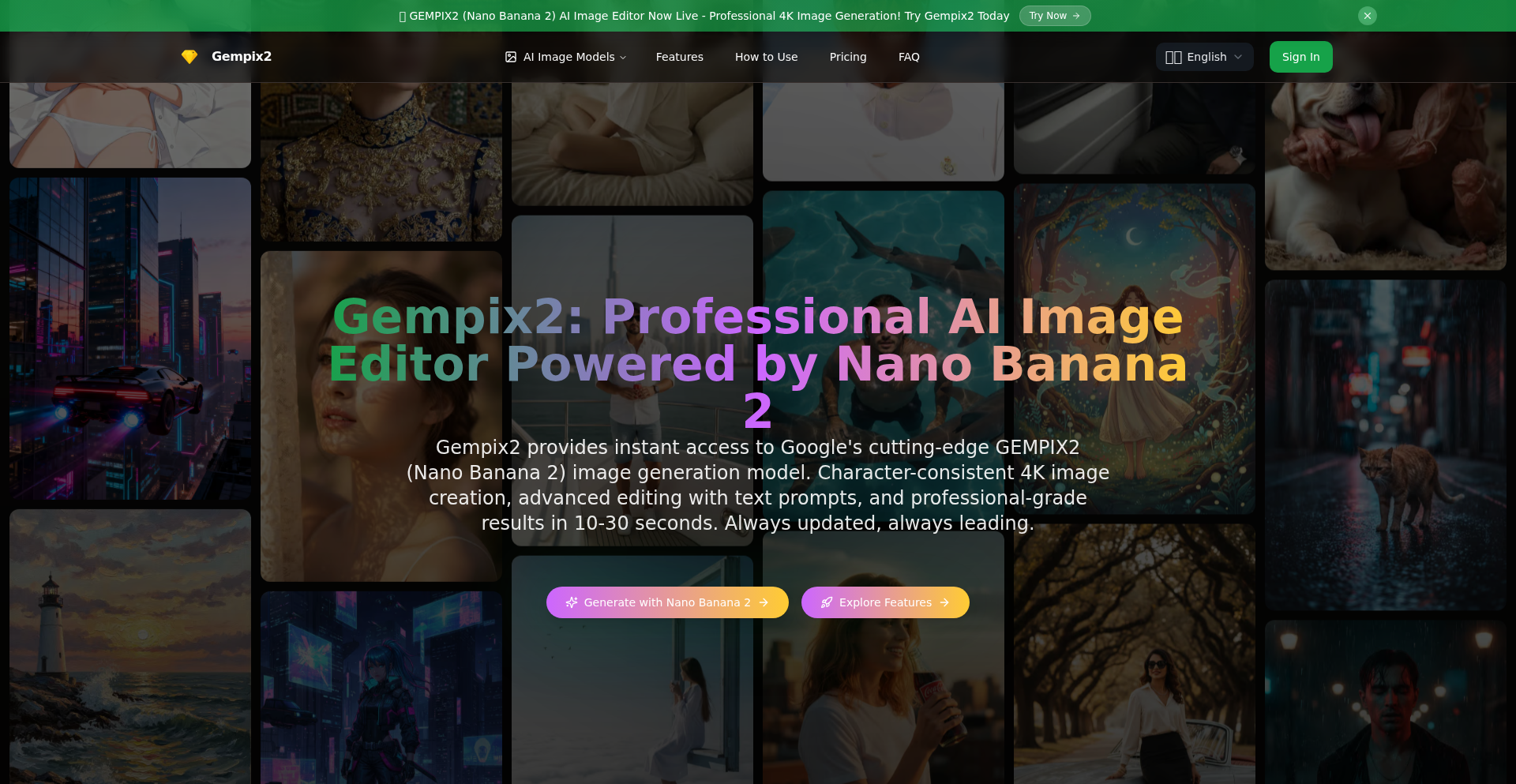
Author
nicohayes
Description
Gempix2 is an AI-powered image editor and generator that leverages the Nano Banana 2 model. It offers innovative features for both creating new images from text prompts and intelligently editing existing ones, tackling the challenge of accessible, powerful image manipulation without requiring deep technical expertise. Its core innovation lies in blending generative and editing capabilities within a streamlined interface, democratizing advanced AI art tools.
Popularity
Points 1
Comments 0
What is this product?
Gempix2 is an experimental AI tool designed to help you create and modify images using artificial intelligence. It's built on a novel AI architecture called 'Nano Banana 2'. Think of it as a smart digital paintbrush and canvas. The 'Nano Banana 2' architecture is designed to be more efficient and potentially more versatile, allowing it to both generate entirely new images based on your descriptions (like telling it 'create a cat wearing a hat') and to intelligently alter existing images (like 'make this photo brighter' or 'change the background to a beach'). The innovation here is in combining these two powerful AI functions – generation and editing – into a single, accessible platform, making sophisticated image manipulation something anyone can do.
How to use it?
Developers can integrate Gempix2 into their workflows or applications. For example, a game developer could use it to quickly generate concept art or modify in-game assets based on simple text commands. A web designer might use it to create unique banner images or personalize user-uploaded photos. The underlying Nano Banana 2 model can be accessed and fine-tuned, allowing for specialized image generation and editing tasks. Integration can be achieved through APIs or by running the model locally, offering flexibility for different project needs. So, for you, it means you can potentially build features into your apps that automatically create or edit images, saving time and opening up creative possibilities.
Product Core Function
· AI Image Generation from Text Prompts: This core function uses AI to create entirely new images based on textual descriptions. The innovation is in the quality and specificity of the generated images, allowing for precise creative control. For developers, this means you can build features that automatically produce visual assets, saving on manual design work and enabling dynamic content creation.
· AI-Assisted Image Editing: This function allows users to intelligently modify existing images using AI. The innovation lies in the intuitive nature of the editing process and the sophisticated algorithms that can perform complex edits like style transfer, object manipulation, or color correction with minimal user input. This is valuable for developers as it enables features that enhance user-uploaded photos or automatically optimize images for different platforms.
· Nano Banana 2 Model Integration: This is the underlying technology that powers Gempix2. The innovation is in the efficiency and adaptability of this model. For developers, it means potentially faster processing times and the ability to fine-tune the AI for specific aesthetic styles or editing tasks, leading to more customized and powerful image solutions.
· Unified Generative and Editing Interface: The project's strength is in seamlessly combining image generation and editing within a single platform. The innovation is in making these advanced AI capabilities accessible and user-friendly. For developers, this simplifies the integration of complex AI image workflows into their applications, reducing development complexity and offering a richer user experience.
Product Usage Case
· Scenario: A social media app developer wants to offer users a fun way to create unique profile pictures. How it solves the problem: By integrating Gempix2, the app can allow users to type a description (e.g., 'a superhero dog flying through space') and generate a custom avatar. This provides a novel and engaging feature that differentiates the app and increases user interaction.
· Scenario: A marketing team needs to create various ad creatives with slight variations for A/B testing. How it solves the problem: Using Gempix2, they can generate a base image and then use its editing capabilities to quickly tweak colors, add text overlays, or change elements, producing multiple ad variations much faster than traditional design methods. This accelerates their campaign iteration process.
· Scenario: A game developer needs to populate their game world with diverse environmental textures. How it solves the problem: Gempix2 can be used to generate a variety of texture ideas from simple prompts (e.g., 'ancient mossy stone texture'). The AI-assisted editing can then refine these textures to fit the game's specific art style and requirements, significantly speeding up asset creation.
· Scenario: A content creator wants to personalize blog post images to match their writing. How it solves the problem: They can use Gempix2 to generate an image that directly illustrates a concept in their article, or take an existing photo and use the AI editor to stylize it or add relevant elements, making their content more visually appealing and cohesive.
45
ServerCompass: Your VPS Command Center

Author
vankhoa1505
Description
ServerCompass is a desktop application that bridges the gap between the ease of use of PaaS platforms like Vercel and the cost-effectiveness of self-hosted VPS. It allows developers to manage deployments, logs, domains, and environment variables on their own servers through a sleek graphical interface, leveraging standard SSH for connectivity without installing any server agents. The core innovation lies in replicating the familiar, polished developer experience of modern PaaS solutions onto bare-metal servers, drastically reducing operational overhead and cost for hobby projects and indie hackers.
Popularity
Points 1
Comments 0
What is this product?
ServerCompass is a desktop application designed for Mac users (with Windows and Linux versions planned) that aims to provide a Vercel-like user experience for managing your own Virtual Private Servers (VPS). Instead of interacting with your server via complex command-line interfaces (like SSH, tmux, PM2), ServerCompass offers a clean, graphical dashboard. It connects to your VPS using standard SSH protocols, meaning it doesn't install any invasive agents or control panels on your server that could consume resources or cause conflicts. The innovation is in abstracting away the complexities of server management (like process monitoring, domain routing, SSL certificate handling, and cron jobs) into an intuitive GUI, making self-hosting as simple as deploying on a managed PaaS, but without the recurring subscription costs for each service. This allows developers to use affordable VPS instances to host multiple applications and databases without hitting arbitrary usage limits or facing escalating bills.
How to use it?
Developers can download and install ServerCompass on their Mac. Once installed, they connect it to their VPS by providing the server's IP address, SSH username, and SSH key or password. After the connection is established, ServerCompass allows you to see an overview of your server's resources (CPU, memory). You can then deploy applications directly from your Git repository (with support for auto-deploy on new commits), manage environment variables, configure custom domains and SSL certificates, and set up cron jobs – all through the graphical interface. Live logs are available for immediate debugging, and a rollback feature allows you to revert to previous deployments if something goes wrong. This simplifies the deployment workflow significantly, making it comparable to pushing code to platforms like Vercel or Railway, but on your own infrastructure.
Product Core Function
· One-click deployment from Git: This allows developers to deploy their applications by simply pointing ServerCompass to their Git repository. The value is in eliminating the manual steps of cloning, installing dependencies, and starting processes, making deployments as straightforward as hitting a 'deploy' button, significantly speeding up the development iteration cycle.
· Environment variable management: Developers can securely store and manage environment variables for their applications within ServerCompass. This provides a centralized and organized way to handle sensitive configuration data, preventing the need to manually edit configuration files on the server or expose them insecurely, enhancing application security and manageability.
· Domain and SSL certificate management: ServerCompass simplifies the process of pointing custom domains to applications and automatically handling SSL certificate provisioning and renewal. This removes the often-complex command-line steps involved in setting up DNS records and configuring web servers for HTTPS, making it easier for developers to run production-ready applications with custom domains.
· Live log streaming: Access real-time logs from your applications directly within the ServerCompass interface. This provides immediate insight into application behavior and errors, enabling rapid debugging and troubleshooting without needing to SSH into the server and tail log files manually, which drastically improves the developer's ability to diagnose and fix issues quickly.
· Cron job scheduling: Set up and manage scheduled tasks (cron jobs) through a user-friendly interface. This replaces the need to edit crontab files, providing a more accessible and visual way to automate recurring tasks for applications, ensuring background processes and maintenance jobs run reliably.
· Instant rollback: If a new deployment causes issues, ServerCompass allows you to instantly roll back to a previous stable version of your application. This is a crucial feature for maintaining application stability and availability, providing a safety net that minimizes downtime and the impact of faulty deployments.
Product Usage Case
· An indie hacker running a personal blog and a small SaaS tool on a single, low-cost VPS. Instead of paying $10/month for Vercel for the blog and another $15/month for the SaaS on Render, they use ServerCompass to manage both on a $5/month VPS. This saves them over $200 annually, allowing more of their revenue to stay with them. They can deploy updates to their SaaS tool with a click, and manage the blog's domain and SSL without touching the command line.
· A developer experimenting with multiple backend services for a new project. They used to deploy each service to a different PaaS, quickly accumulating hundreds of dollars in monthly bills. With ServerCompass, they deploy all their backend services to one VPS, using environment variables and distinct ports managed by ServerCompass. This allows them to test different architectural approaches and scale services independently on their own infrastructure, costing only a fraction of the PaaS alternative, providing unparalleled flexibility for rapid prototyping and experimentation.
· A student building a portfolio website and a simple API for a class project. They were intimidated by the thought of managing servers. ServerCompass allowed them to set up their VPS, deploy their static site, and expose their API with a custom domain and HTTPS. The ease of use meant they could focus on the project's functionality rather than server configuration, presenting a professional deployment to their instructors without significant cost or technical hurdles.
· A freelance developer managing client projects hosted on small VPS instances. Previously, they spent considerable time SSHing into each server to deploy updates or troubleshoot. ServerCompass centralizes the management of multiple client projects across different VPSs, providing a unified dashboard for deployments, logs, and domain configurations. This dramatically reduces their management overhead, allowing them to take on more clients or spend more time on development.
46
Cognipedia: Open-Source Knowledge Navigator
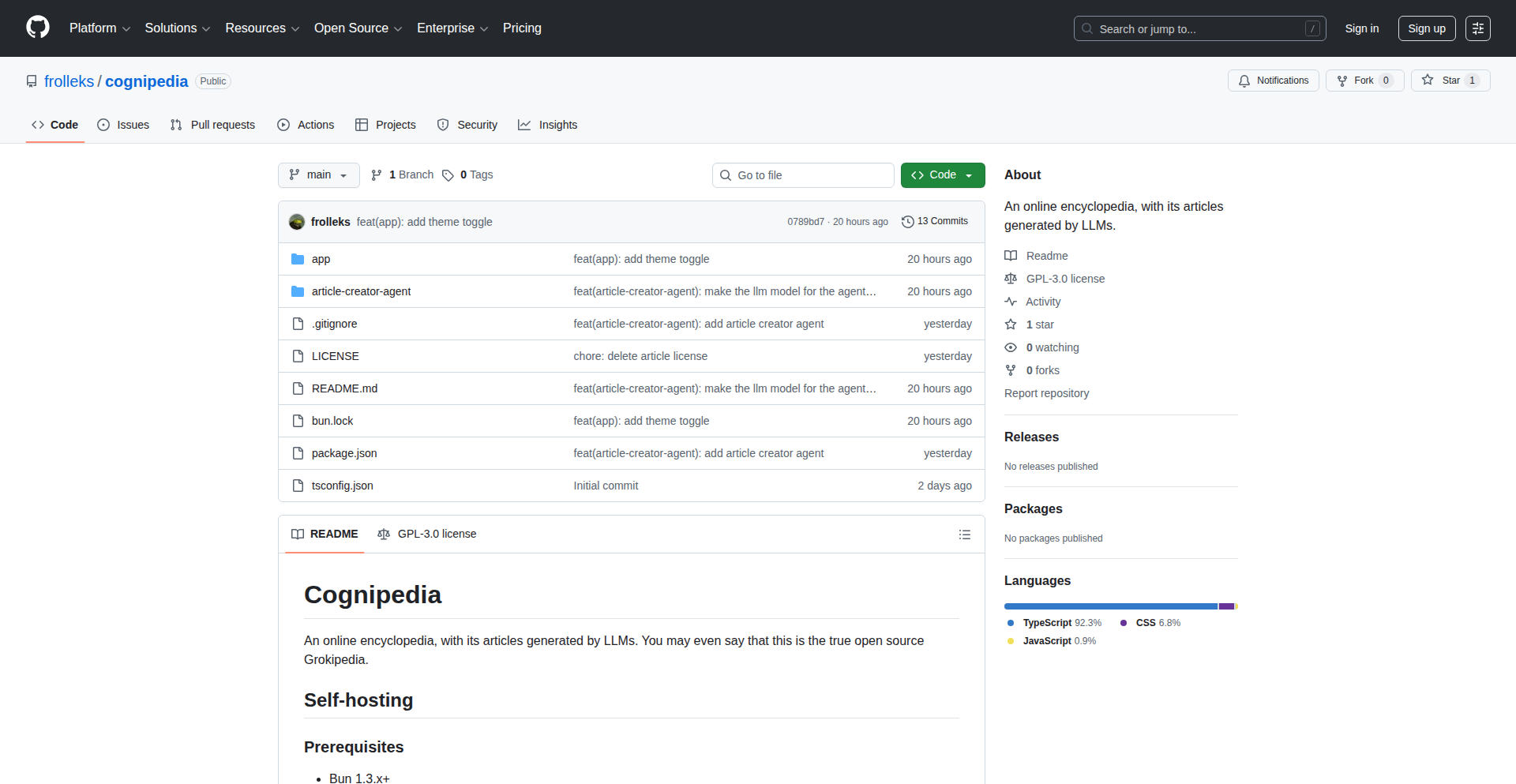
Author
frolleks
Description
Cognipedia is an open-source project that acts as an AI-powered knowledge navigator, allowing users to explore and understand complex topics by leveraging large language models. It aims to democratize access to deep knowledge by making it easier to query, summarize, and connect information from various sources, akin to a 'Grokipedia' for the modern AI era. The innovation lies in its structured approach to interacting with LLMs for knowledge retrieval and synthesis, moving beyond simple Q&A to provide deeper insights and context.
Popularity
Points 1
Comments 0
What is this product?
Cognipedia is an open-source tool that uses advanced AI, specifically Large Language Models (LLMs), to help you explore and understand information more effectively. Think of it as a super-smart assistant that can dive deep into topics, explain complex ideas in simpler terms, and connect different pieces of knowledge for you. The core technical innovation is how it structures queries and processes LLM responses to extract meaningful insights, rather than just getting raw text. This allows for a more interactive and analytical approach to learning and research, essentially building a dynamic, AI-enhanced encyclopedia. So, this is useful because it makes complex information accessible and helps you learn faster and deeper.
How to use it?
Developers can use Cognipedia as a foundation for building their own AI-powered knowledge applications. This could involve integrating it into existing platforms to enhance search capabilities, create custom research tools, or develop educational resources. The project's open-source nature means you can fork the repository, modify its core logic, and tailor it to specific domains or user needs. It can be integrated via APIs or by directly incorporating its Python libraries into your development workflow. For example, you could use it to power a chatbot that answers highly technical questions by synthesizing information from documentation and research papers. So, this is useful because it provides a flexible framework for developers to build powerful AI-driven knowledge tools.
Product Core Function
· AI-powered topic exploration: Allows users to query complex subjects and receive AI-generated explanations, summaries, and related concepts. The value is in distilling vast amounts of information into digestible insights. The application is in educational platforms and research assistance.
· Knowledge synthesis and connection: The system can identify and highlight relationships between different concepts or pieces of information. This is valuable for understanding the broader context of a topic. This can be used in academic research and competitive analysis.
· Summarization of complex texts: Ability to condense lengthy documents or articles into concise summaries, saving users time and effort. The value is in rapid information consumption. This is applicable in news aggregation and legal document review.
· Open-source architecture: Provides a transparent and modifiable codebase for developers to build upon and customize. The value is in fostering collaboration and innovation within the developer community. This is beneficial for creating bespoke AI solutions for any industry.
· LLM interaction optimization: Focuses on crafting effective prompts and processing LLM outputs for maximum knowledge extraction and clarity. The value is in getting more accurate and useful responses from AI models. This is key for building reliable AI-driven applications.
Product Usage Case
· A researcher building a tool to quickly understand the latest advancements in quantum computing by feeding research papers into Cognipedia and getting AI-generated overviews of key findings and emerging trends. This solves the problem of information overload in rapidly evolving scientific fields.
· An educational platform integrating Cognipedia to provide students with interactive explanations of historical events, allowing them to ask follow-up questions and explore related contexts beyond the standard textbook information. This makes learning more engaging and comprehensive.
· A startup developing a customer support knowledge base that uses Cognipedia to intelligently answer complex user queries by synthesizing information from product manuals and past support tickets. This improves efficiency and customer satisfaction by providing accurate, context-aware answers.
· A content creator using Cognipedia to research niche topics for articles or videos, quickly gathering and understanding key information to ensure accuracy and depth in their content. This streamlines the research process and enhances content quality.
· A developer experimenting with building a personalized learning assistant that adapts to a user's learning style by using Cognipedia to generate tailored explanations and study guides based on their progress and queries. This offers a more effective and individualised learning experience.
47
SKRL: Keyboard Shortcut Syntax Weaver
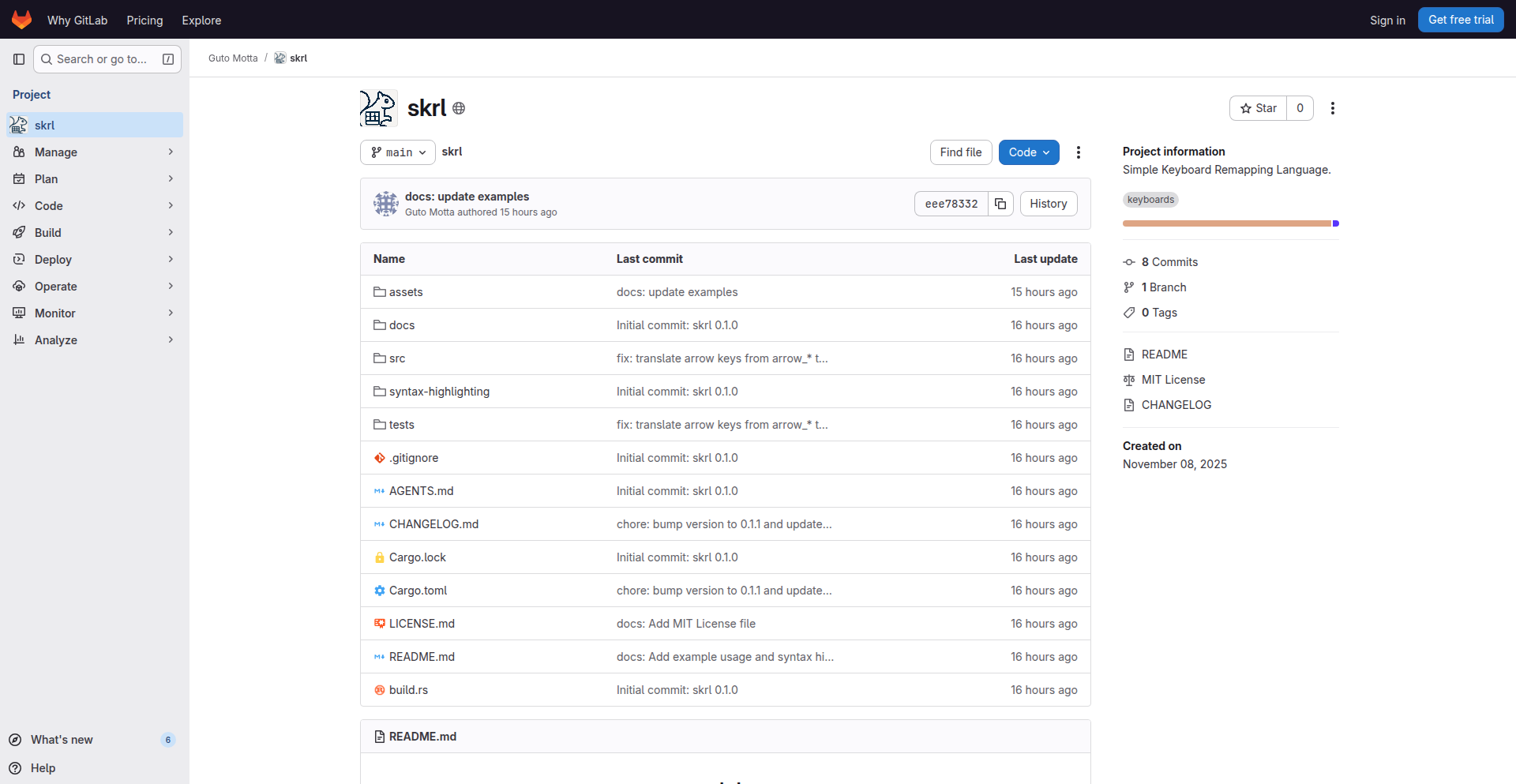
Author
gutomotta
Description
SKRL is a domain-specific language designed to simplify the creation of complex keyboard remapping and shortcut configurations. It aims to provide a more readable and manageable syntax for users who frequently customize their keyboard behavior, moving beyond the manual crafting of configuration files. The innovation lies in its expressive language that abstracts away the underlying complexity of tools like Karabiner-Elements, making advanced keyboard customization accessible.
Popularity
Points 1
Comments 0
What is this product?
SKRL is a novel programming language specifically built for defining keyboard remappings and custom shortcuts. Instead of writing complicated, line-by-line configuration code, SKRL allows you to express your desired keyboard behavior in a clear, human-readable format. For example, you can define a complex sequence of key presses that triggers a specific application action with a single key combination. The core innovation is its structured yet flexible syntax that translates high-level intentions into low-level keyboard events, offering a more intuitive way to manage powerful keyboard customizations.
How to use it?
Developers can use SKRL by writing .skrl files that define their custom keyboard rules. These files are then processed by the SKRL compiler, which generates configuration files compatible with existing keyboard customization tools, such as Karabiner-Elements on macOS. This means you write your rules in SKRL, and it handles the generation of the actual configuration that your operating system's tools understand. This approach makes it easy to manage, version, and share your custom keyboard layouts and shortcuts.
Product Core Function
· Expressive Rule Definition: Allows for clear and concise definition of key remappings and shortcuts using a dedicated syntax, making it easier to understand and modify configurations. Value: Reduces the cognitive load of manual configuration and speeds up customization.
· Conditional Triggering: Enables rules to be activated based on specific contexts (e.g., active application), offering dynamic keyboard behavior. Value: Provides intelligent and context-aware keyboard shortcuts tailored to your workflow.
· Macro and Sequence Support: Facilitates the creation of complex key sequences or macros that can be triggered by a single key press. Value: Automates repetitive tasks and streamlines complex operations with a simple shortcut.
· Configuration Generation: Compiles SKRL code into formats compatible with popular keyboard customization tools. Value: Bridges the gap between user-friendly syntax and the technical requirements of system-level keyboard manipulation.
· Readability and Maintainability: The language's design prioritizes human readability, making it easier for users to manage and update their keyboard configurations over time. Value: Reduces errors and simplifies long-term maintenance of custom keyboard setups.
Product Usage Case
· Automating repetitive text entry: A developer can use SKRL to create a shortcut that, when pressed, inserts a common code snippet or a frequently used command. This solves the problem of manual typing of boilerplate code or commands, saving time and reducing typos.
· Context-specific shortcuts for productivity apps: A designer might use SKRL to define shortcuts that change behavior based on whether they are using a design application or a code editor. For instance, a shortcut might open a specific panel in the design tool, but perform a different action in the code editor. This solves the problem of having conflicting shortcuts across different applications.
· Simplifying complex workflows: A user could define a multi-step shortcut in SKRL that launches a specific set of applications in a particular order, opens specific files, and sets up their development environment. This addresses the challenge of manually setting up a complex work environment every time they start their day.
48
Code Typer: Real Code Typing Race
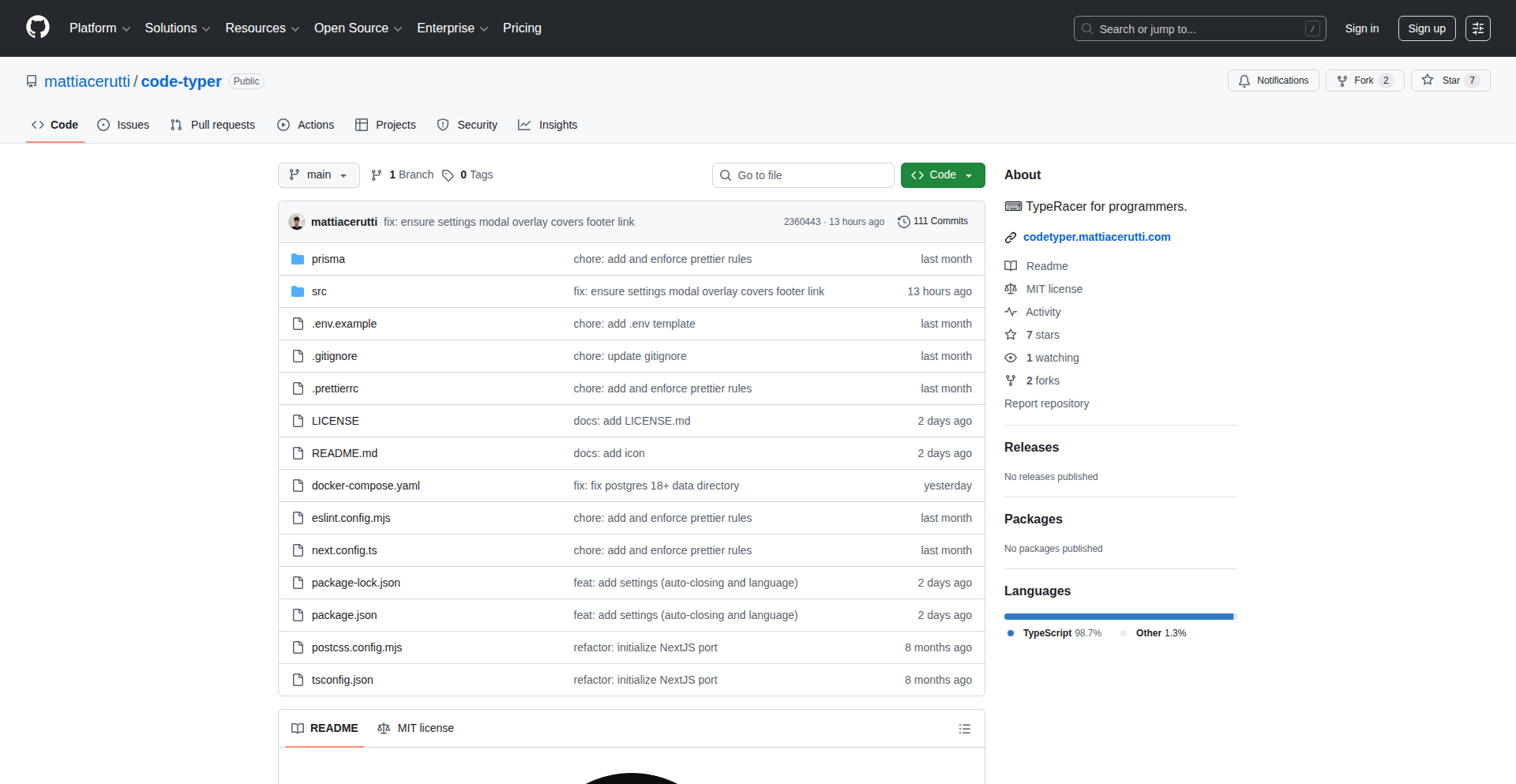
Author
mattcer
Description
Code Typer is a typing race game for programmers that leverages actual code snippets from open-source GitHub projects, rather than generic placeholder text. It aims to make coding practice more engaging and realistic by simulating the experience of typing real code, complete with IDE-like features such as bracket auto-completion and editor shortcuts. This project addresses the need for a more practical and skill-enhancing typing practice tool for developers.
Popularity
Points 1
Comments 0
What is this product?
Code Typer is an online typing game designed specifically for programmers. Instead of practicing with filler text like 'lorem ipsum,' you'll be typing actual code from popular open-source projects on GitHub. The core innovation lies in using real code, which means you're exposed to syntax, structure, and common patterns of programming languages. It also incorporates helpful IDE features like automatically closing brackets and common editor shortcuts, making the practice feel more authentic and improving your muscle memory for real development environments. So, what does this mean for you? It means you can improve your typing speed and accuracy while simultaneously reinforcing your understanding of programming syntax and improving your familiarity with coding tools, all in a fun, competitive way.
How to use it?
Developers can access Code Typer through their web browser. The process is straightforward: visit the website, select a programming language and a code repository to practice with (e.g., Python, JavaScript, Java, etc., sourced from GitHub), and start typing. The game will present you with lines of code, and your goal is to type them as quickly and accurately as possible. The IDE-like features, such as auto-closing brackets and shortcuts, will function automatically as you type, mimicking a real coding environment. This makes it easy to integrate into your daily routine, perhaps as a quick warm-up before a coding session or as a way to de-stress. So, how can you use this? You can use it for a few minutes each day to build speed and accuracy for coding, making your actual development work faster and more efficient. It’s a direct way to turn downtime into productive skill development.
Product Core Function
· Real Code Typing Practice: Utilizes actual code from GitHub repositories for a realistic typing experience. This helps developers become more familiar with syntax and common coding patterns, improving their overall coding fluency and reducing errors.
· Multi-Language Support: Supports 8 different programming languages, allowing developers to practice in the languages they use most. This broadens skill development across different tech stacks.
· IDE-Like Features: Includes features such as auto-closing brackets and editor shortcuts, mimicking a real development environment. This enhances muscle memory for common coding actions, making developers more efficient in their IDEs.
· Competitive Typing Race: Allows users to compete against themselves or potentially others (implied by 'type racer'), fostering motivation and improvement through gamification. This turns repetitive practice into an engaging and rewarding activity.
· Customizable Practice: The ability to select different languages and code sources offers a degree of customization. This allows developers to focus on specific areas or languages they want to improve in, tailoring the learning experience.
Product Usage Case
· A junior developer wants to improve their Python typing speed and accuracy for an upcoming project. They use Code Typer, selecting a popular Python open-source project. The game presents them with real Python code, and the auto-closing brackets help them avoid syntax errors as they type faster. This directly translates to quicker code writing and fewer typos in their actual development work.
· A seasoned developer is learning a new language, say Rust. They use Code Typer to familiarize themselves with Rust's syntax and common library functions by typing code from Rust projects. The IDE-like shortcuts they become accustomed to in the game can then be applied to their Rust development workflow, speeding up their learning curve and productivity.
· A coding bootcamp instructor wants to provide students with an engaging way to practice fundamental coding skills. They recommend Code Typer as a supplementary tool, allowing students to practice typing JavaScript code from popular front-end projects. This makes learning syntax and common coding patterns more fun and less like rote memorization, leading to better retention and application of skills.
49
GoSpamGuard: Naive Bayes Spam Classifier in Go
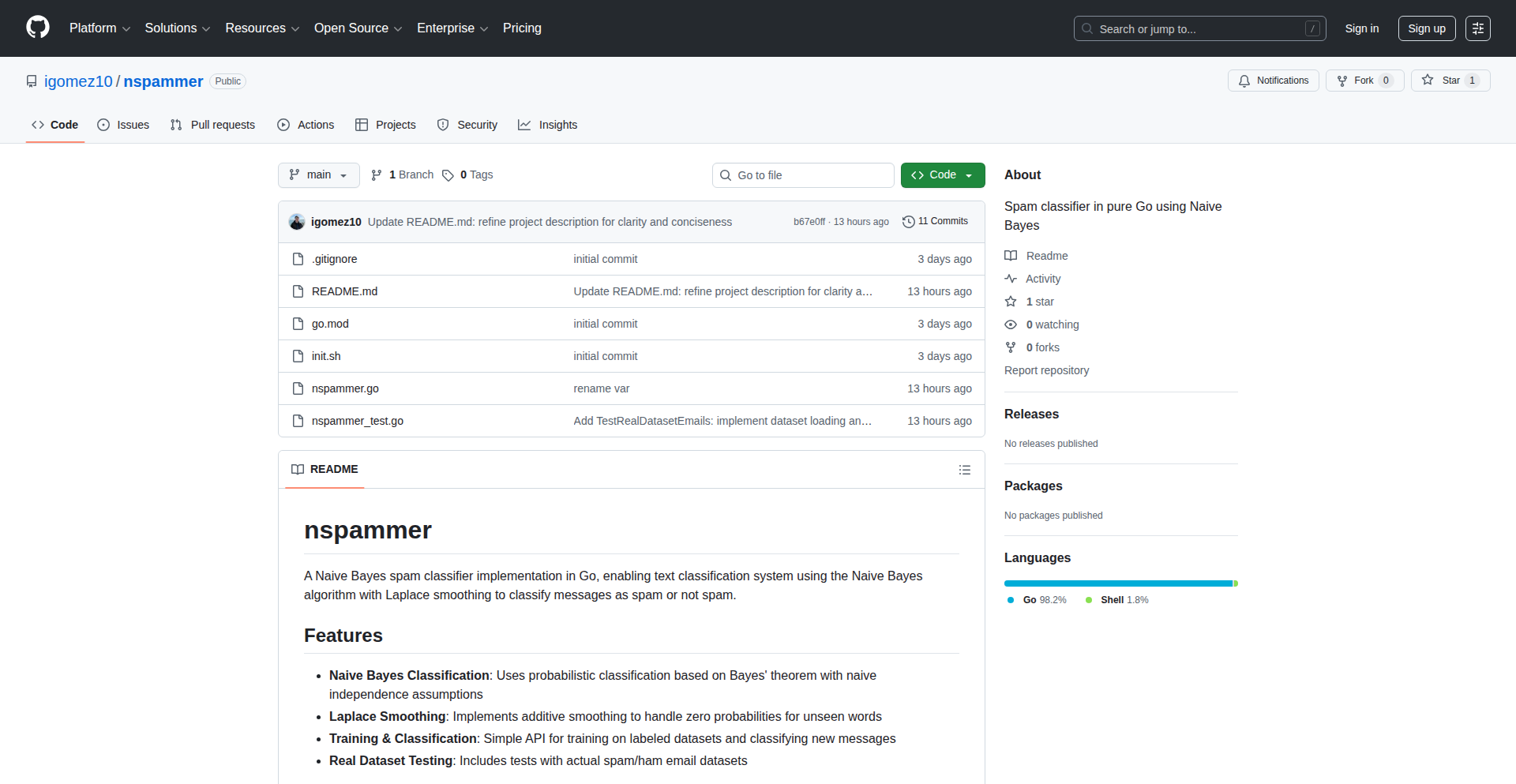
Author
igomeza
Description
GoSpamGuard is a lightweight, open-source spam classifier built in Go. It leverages the Naive Bayes algorithm to effectively identify and filter unwanted messages. This project offers a simple yet powerful solution for developers looking to integrate robust spam detection into their applications without heavy dependencies.
Popularity
Points 1
Comments 0
What is this product?
GoSpamGuard is a spam classification tool implemented in the Go programming language. It uses the Naive Bayes algorithm, a probabilistic method that calculates the likelihood of a message being spam based on the presence of certain words or features. Think of it like a smart filter that learns from examples. The innovation lies in its efficient Go implementation, making it fast and resource-friendly, ideal for applications where performance is critical. So, what's in it for you? You get a performant and easily integratable spam filtering mechanism that doesn't bog down your system.
How to use it?
Developers can integrate GoSpamGuard into their projects by importing the Go package. It typically involves training the classifier with a dataset of known spam and non-spam messages, and then using the trained model to predict whether new incoming messages are spam. The API is designed to be straightforward, allowing for quick setup. For example, you could use it in a web application's comment section or an email service to automatically flag or discard spam. So, how does this benefit you? You can quickly add intelligent spam filtering to your application with minimal effort, saving you from dealing with the constant annoyance of unsolicited content.
Product Core Function
· Naive Bayes Classification Engine: Implements the core Naive Bayes algorithm for probabilistic spam detection. This allows for efficient classification by calculating probabilities of words appearing in spam versus legitimate messages. The value is in its ability to provide an accurate prediction of spam likelihood based on learned patterns.
· Go Package for Easy Integration: Provides a well-structured Go package that developers can import and use directly in their Go projects. This reduces development time and effort for adding spam filtering capabilities. The value is in making advanced functionality readily accessible to Go developers.
· Training and Prediction API: Offers simple functions to train the classifier with custom data and to predict the spam status of new messages. This flexibility allows developers to tailor the classifier to their specific needs and data. The value is in enabling customized and adaptive spam detection.
· Lightweight and Performant: Built entirely in Go, GoSpamGuard is designed to be efficient and have a small memory footprint. This is crucial for applications that need to handle high volumes of data or run on resource-constrained environments. The value is in ensuring your application remains responsive and doesn't consume excessive resources.
· Open Source and Extensible: As an open-source project, developers can inspect the code, understand its workings, and even contribute improvements or new features. This fosters community collaboration and allows for customization beyond the core functionality. The value is in transparency, community support, and the potential for future enhancements.
Product Usage Case
· Web Application Comment Filtering: A web developer can use GoSpamGuard to automatically detect and flag or remove spam comments from a blog or forum. This enhances user experience by keeping the discussion clean and relevant, and reduces the manual moderation effort. The problem solved is preventing disruptive and irrelevant content from polluting user-generated content.
· Email Server Spam Filtering: An email service provider can integrate GoSpamGuard into their backend to pre-filter incoming emails, diverting suspected spam to a dedicated folder or discarding it. This improves the deliverability of legitimate emails and reduces the load on users' inboxes. The problem solved is reducing the volume of unwanted emails reaching users.
· API Service for Third-Party Applications: Developers can expose GoSpamGuard as a microservice, allowing other applications to send text content for spam analysis via an API call. This provides a reusable and scalable spam detection solution for a variety of use cases. The problem solved is offering a standardized and accessible spam analysis tool.
· Mobile Application Content Moderation: A mobile app developer can integrate GoSpamGuard to scan user-submitted content like messages or posts for spam or inappropriate language before it's displayed to others. This helps maintain a safe and constructive environment within the app. The problem solved is proactively filtering harmful or unwanted content in real-time.
50
Coderive: Mobile-Native Programming
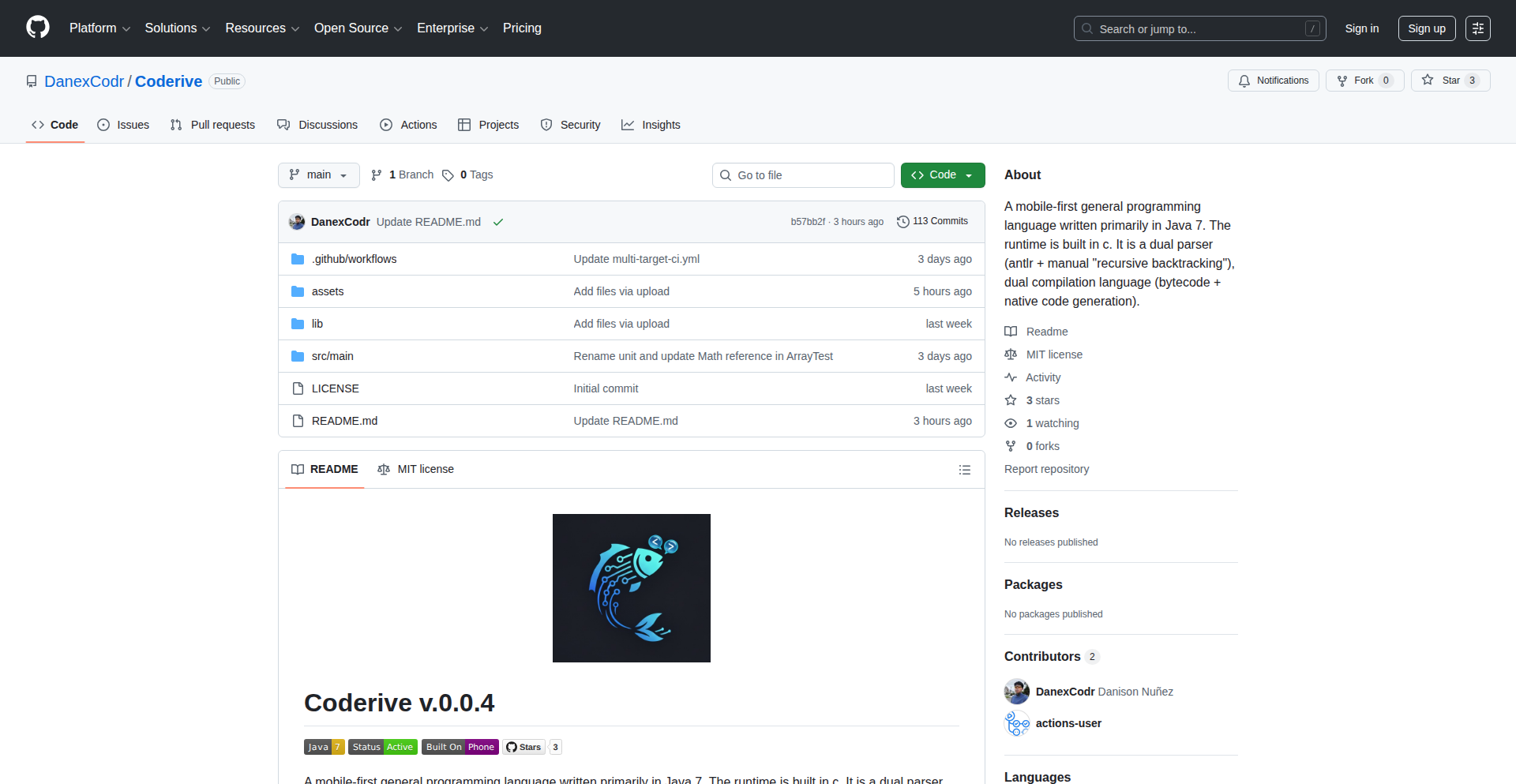
Author
DanexCodr
Description
Coderive is a novel programming language designed to run entirely on a mobile phone. Its core innovation lies in abstracting away traditional desktop-centric development environments, allowing developers to code, compile, and run programs directly from their mobile devices. This breaks down barriers to entry and enables on-the-go productivity.
Popularity
Points 1
Comments 0
What is this product?
Coderive is a programming language and its associated runtime environment that is engineered to operate natively on smartphones and tablets. Instead of relying on cloud-based IDEs or desktop compilers, Coderive brings the entire development toolchain to your pocket. Its technical insight is in optimizing compiler and interpreter logic for mobile architectures and limited resources, making complex programming tasks accessible without external hardware. This offers a unique proposition for developers who want to code anytime, anywhere.
How to use it?
Developers can use Coderive by installing the Coderive app on their mobile device. The app provides a built-in code editor, a compiler, and an interpreter. You can write code directly in the app, save it, and then run it to see the output. This is ideal for learning new languages, prototyping ideas quickly, or even working on smaller projects during commutes or travel. Integration with existing workflows might involve exporting code snippets or using the mobile app for initial drafting before refining on a desktop.
Product Core Function
· On-device compilation: Allows code to be translated into machine-readable instructions directly on the phone, eliminating the need for a separate computer to compile. This empowers developers to test and iterate rapidly.
· Mobile-first interpreter: Executes the code without prior compilation, enabling instant feedback and making it easier to debug. This is crucial for quick scripting and learning.
· Integrated code editor: Provides a user-friendly interface for writing and managing code, complete with syntax highlighting and basic auto-completion, making the coding experience smooth and efficient.
· Cross-platform execution (within mobile OS): The language is designed to run across various mobile operating systems (e.g., Android, iOS) without requiring users to install additional software on their phones, promoting wider accessibility.
· Resource-aware design: Optimized to consume minimal battery and memory, ensuring that development tasks don't excessively drain the device's resources. This is vital for a seamless mobile experience.
Product Usage Case
· Learning programming languages on the go: A student can learn Python or a new syntax while on a bus, writing and running small programs directly on their phone to grasp concepts immediately.
· Quick scripting for utility tasks: A developer can write a short script to automate file renaming or data processing directly on their phone while away from their computer, saving time and effort.
· Prototyping mobile-specific logic: An app developer can quickly test out a piece of logic that interacts with mobile sensors or features directly within the Coderive environment, providing rapid validation of ideas.
· Offline development for remote locations: For developers working in areas with limited internet connectivity or access to powerful computers, Coderive offers a complete development solution that works entirely offline.
· Educational outreach and accessibility: Coderive can be used to introduce programming to a broader audience who may not have access to traditional computers, making coding more inclusive and accessible.
51
PyNIFE: Lightning-Fast Embeddings
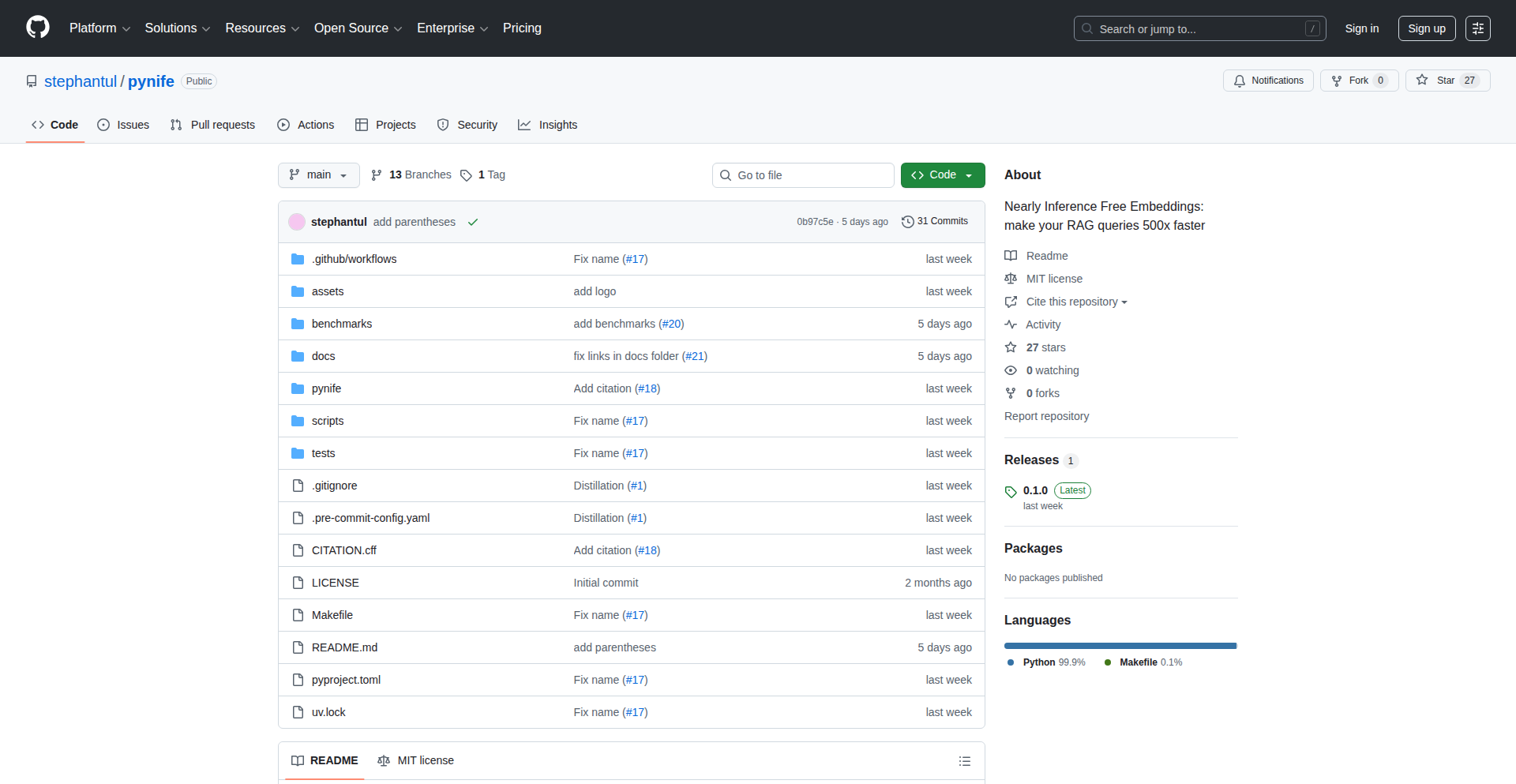
Author
stephantul
Description
PyNIFE (Nearly Inference-Free Embeddings) is a groundbreaking project designed to dramatically accelerate embedding generation for retrieval pipelines. It achieves this by training a lightweight, static embedding model that perfectly mirrors a larger, more computationally expensive 'teacher' model. This allows developers to bypass the slow inference process of the teacher model, leading to an astonishing 400-900x speedup in embedding generation, especially on CPUs, without compromising compatibility with existing vector databases. This innovation makes AI-powered search and agent systems significantly more responsive and cost-effective.
Popularity
Points 1
Comments 0
What is this product?
PyNIFE is a novel technique for creating highly efficient embedding models. Traditional embedding models require significant computational power (inference) to generate vector representations of text or data. PyNIFE tackles this by training a smaller, 'student' model that learns to mimic the output of a larger, 'teacher' model. The key innovation is that this student model is designed to be 'nearly inference-free,' meaning it can generate embeddings extremely quickly without needing the complex calculations of the teacher. This allows for massive speed improvements, making it practical to use embeddings in real-time applications or on resource-constrained hardware. Think of it like having a lightning-fast assistant who can perfectly replicate the work of a slow, meticulous expert, allowing you to get results much faster.
How to use it?
Developers can integrate PyNIFE into their existing AI and machine learning workflows. The process involves training a PyNIFE model using your existing teacher model. Once trained, the PyNIFE model can be used in place of the teacher model for generating embeddings. This means you can plug PyNIFE into your current vector databases and retrieval systems without major architectural changes. For example, if you're building a search engine that uses embeddings to find relevant documents, you can swap out your slow embedding generator for PyNIFE to get instant search results. It's also ideal for real-time agent loops where rapid decision-making based on embeddings is crucial.
Product Core Function
· Ultra-fast embedding generation: Achieves 400-900x speedup in generating vector representations, enabling real-time AI applications and reducing processing costs.
· Teacher-student model alignment: Leverages knowledge distillation to train a small, fast model that closely mimics a larger, accurate model, ensuring high-quality embeddings.
· CPU-optimized performance: Significantly boosts embedding generation speeds on standard CPUs, making advanced AI accessible without specialized hardware.
· Vector index compatibility: Seamlessly integrates with existing vector databases and indexing solutions, minimizing migration effort and preserving existing infrastructure.
· Hybrid retrieval capabilities: Allows for flexible use of both the original accurate model and the fast PyNIFE model, enabling optimized performance and accuracy trade-offs based on application needs.
Product Usage Case
· Building a real-time question-answering system: Instead of waiting seconds for embeddings, PyNIFE can generate them instantly, providing immediate answers to user queries, greatly improving user experience.
· Optimizing large-scale search engines: For e-commerce or document search, PyNIFE can drastically reduce the time it takes to find relevant products or information, making the search experience snappier and more efficient.
· Developing AI agents for complex tasks: In applications where an AI agent needs to make rapid decisions based on vast amounts of information, PyNIFE's speed allows for quicker analysis and more responsive agent behavior.
· Enabling AI on edge devices: By drastically reducing computational requirements, PyNIFE makes it feasible to run sophisticated embedding-based AI tasks on mobile phones or other resource-constrained edge devices.