Show HN Today: Discover the Latest Innovative Projects from the Developer Community
 ShowHN Today
ShowHN TodayShow HN Today: Top Developer Projects Showcase for 2025-11-07
SagaSu777 2025-11-08
Explore the hottest developer projects on Show HN for 2025-11-07. Dive into innovative tech, AI applications, and exciting new inventions!
Summary of Today’s Content
Trend Insights
The current wave of innovation is clearly centered around democratizing advanced capabilities. We're seeing a strong push towards making AI more accessible and useful for everyday tasks, from language learning and creative content generation to specialized security research and efficient developer workflows. The 'hacker spirit' is alive and well, with developers not just building new tools but also refining existing ones and tackling the usability challenges of complex technologies. For aspiring developers and entrepreneurs, this means there's immense opportunity in creating solutions that abstract away complexity, empower non-technical users, or solve niche problems with elegant, focused tools. The trend towards local-first and privacy-conscious applications also signals a growing demand for user control and transparency, a valuable consideration for any new venture. Don't be afraid to dive deep into a specific problem, leverage the power of open-source, and build something that genuinely solves a pain point – that's where true innovation happens.
Today's Hottest Product
Name
VoxConvo – "X but it's only voice messages"
Highlight
This project tackles the challenge of preserving authentic human communication in an era flooded with AI-generated content. By making voice the sole medium for posts and integrating real-time transcription with word-level timestamps, VoxConvo allows users to experience the emotional nuances of voice while retaining text's scannability. The innovative 'visual voice editing' feature, where clicking a word deletes that audio segment, offers an intuitive way to remove filler words and mistakes, showcasing a clever blend of audio manipulation and text-based editing. Developers can learn about efficient real-time transcription with VOSK, WebSocket streaming, and the architectural considerations for a voice-centric platform running on local hardware for MVP validation.
Popular Category
AI and Machine Learning
Developer Tools
Productivity
Web Applications
Utilities
Popular Keyword
AI
LLM
Open Source
Python
Rust
TypeScript
React
Data Analysis
Automation
Technology Trends
AI-driven Content Creation and Analysis
Enhanced Developer Productivity Tools
Privacy-Preserving and Local-First Applications
Innovative Data Handling and Storage
Interactive and Real-time Web Experiences
Voice and Audio Processing Technologies
Specialized LLM Applications
Domain and Asset Management Tools
Project Category Distribution
AI/ML Tools (25%)
Developer Utilities (20%)
Productivity & Automation (15%)
Web Applications (15%)
Data Tools (10%)
Gaming & Entertainment (5%)
Language & Education (5%)
Hardware/Embedded (5%)
Today's Hot Product List
| Ranking | Product Name | Likes | Comments |
|---|---|---|---|
| 1 | EmojiWordCraft | 24 | 20 |
| 2 | VoxConvo: Voice-First Social | 10 | 12 |
| 3 | TestTimeDiffusion-GPU | 20 | 0 |
| 4 | CLI Universal Media Downloader | 14 | 5 |
| 5 | Pingu Unchained: The Unrestricted LLM for Risky Research | 9 | 6 |
| 6 | DomainExplorer.io: Global Domain Insights Engine | 5 | 9 |
| 7 | OpenCademy: Curated YouTube Learning Journeys | 3 | 7 |
| 8 | PolyglotFlow | 6 | 3 |
| 9 | SciFiNarrativeEngine | 7 | 2 |
| 10 | DOM Morph Master | 8 | 0 |
1
EmojiWordCraft
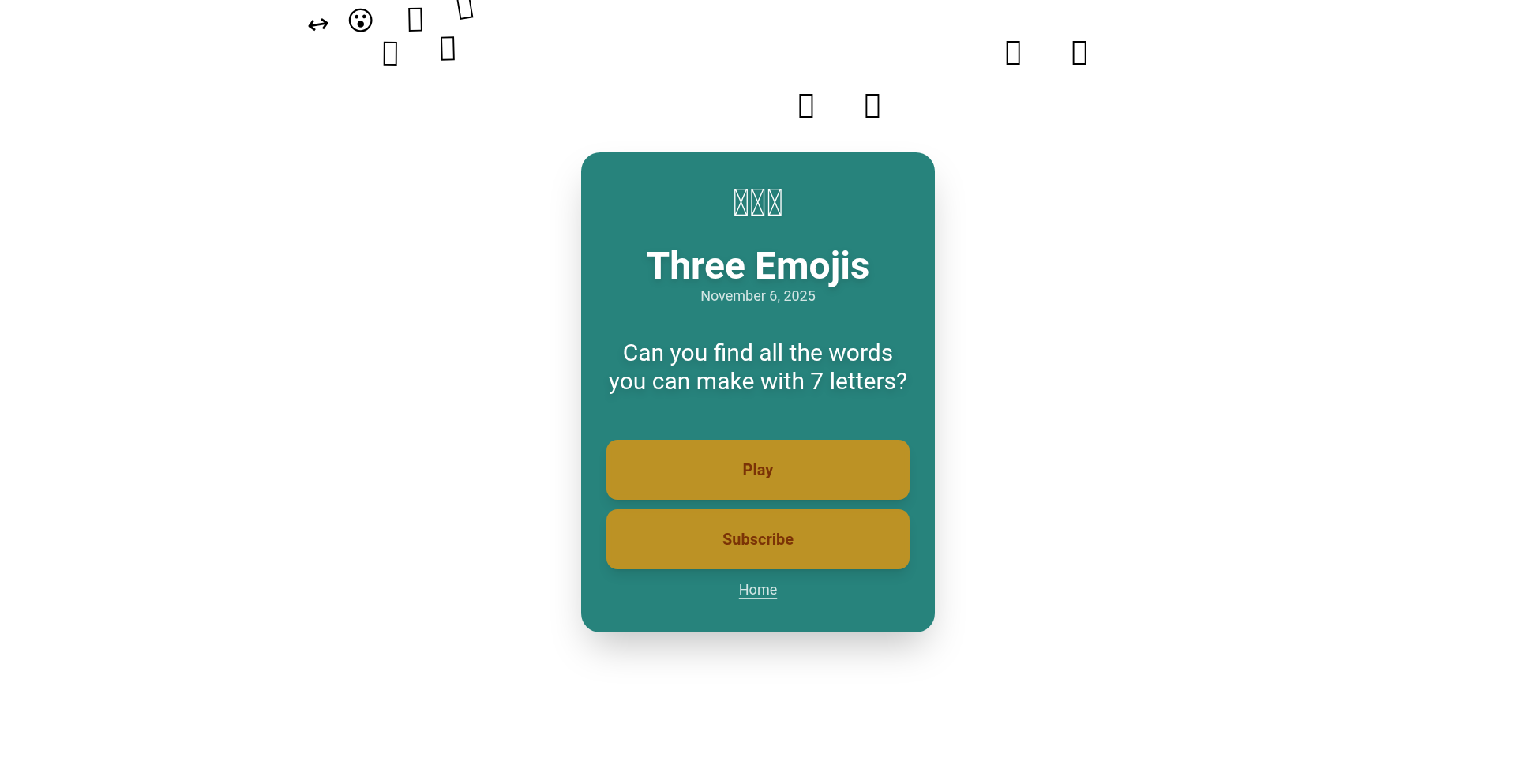
Author
knuckleheads
Description
EmojiWordCraft is a daily word puzzle game designed for language learners, specifically targeting the challenges of acquiring languages like German. It cleverly combines a familiar word-finding mechanic with AI-generated emoji clues and an innovative auto-fill system, making the learning process more engaging and effective. The project tackles the frustration of language learning by offering a fun, gamified approach that provides instant feedback and contextual learning through definitions and pronunciation.
Popularity
Points 24
Comments 20
What is this product?
EmojiWordCraft is a daily word puzzle game that helps users learn new languages, like German and English. The core mechanic involves a set of seven letters and a list of words to discover. When you find a shorter word, it automatically fills into longer, related words, similar to a crossword puzzle. This is particularly effective for languages with compound words, like German. What makes it innovative is the use of AI (GPT-5) to generate three emoji clues for each word, visually representing its meaning. This provides a unique and intuitive hint system. The game also offers text and audio hints if you get stuck. It supports both German and English with new puzzles daily and includes a rich vocabulary encompassing slang and abbreviations, reflecting real-world language use.
How to use it?
Developers can use EmojiWordCraft as a fun and engaging tool to supplement their language learning journey. Simply visit the website and start playing the daily puzzle. The game can be integrated into educational platforms or used as a standalone learning resource. For developers interested in the technical aspects, the project showcases an interesting application of natural language processing for clue generation and a clever use of game mechanics for vocabulary acquisition. You can also suggest new words or flag issues directly within the game, contributing to its ongoing development and improvement.
Product Core Function
· Daily Word Puzzles: Provides a fresh set of challenges each day, keeping the learning experience dynamic and preventing repetition.
· Auto-fill Word Discovery: Automatically populates longer words when shorter ones are found, reinforcing word relationships and morphology, especially useful for languages like German.
· AI-generated Emoji Clues: Uses GPT-5 to create visual hints for words, offering a novel and intuitive way to understand word meanings.
· Text and Audio Hints: Offers traditional hint systems for when players are truly stuck, catering to different learning preferences.
· Language Support (German & English): Caters to learners of two major languages, with potential for expansion.
· Real-world Vocabulary Inclusion: Incorporates slang, abbreviations, and chat-speak, making the learning relevant to contemporary communication.
· Word Definitions and Pronunciation Audio: Provides crucial contextual information and aids in correct pronunciation.
· User Feedback Mechanism: Allows users to suggest words or report issues, fostering community involvement and improving the game's accuracy and comprehensiveness.
Product Usage Case
· Language Learners Struggling with German Compound Words: A learner can use EmojiWordCraft to discover shorter word components that automatically fill into larger, more complex German words, making the structure of the language easier to grasp.
· Users Needing Engaging Vocabulary Practice: A language enthusiast can play the daily puzzle, using the emoji clues to guess words and then confirming with definitions and audio, leading to more memorable vocabulary acquisition.
· Educators Seeking Supplementary Learning Tools: A teacher could recommend EmojiWordCraft to their students as a fun, interactive way to practice vocabulary outside of traditional exercises.
· Developers Interested in NLP Applications: A developer could examine the use of GPT-5 for generating creative and contextually relevant clues, inspiring ideas for their own NLP projects.
· Individuals Practicing English Slang and Abbreviations: A user can play the English version to become familiar with modern informal language used in everyday communication.
2
VoxConvo: Voice-First Social

Author
siim
Description
VoxConvo is a novel social platform that champions authenticity by making voice messages the sole content format. It combats the 'AI slop' on social media by prioritizing genuine human expression, offering voice posts with real-time, word-level transcribed text. This unique approach combines the emotional depth of spoken word with the scannability of text, enabling users to both 'hear' and 'read' content.
Popularity
Points 10
Comments 12
What is this product?
VoxConvo is a social platform where all content is delivered as voice messages, enhanced by AI-powered real-time transcriptions. The core innovation lies in its commitment to authentic communication, as opposed to AI-generated text. Each voice post is accompanied by a transcript where words highlight as they are spoken, allowing users to read along or listen. This dual-mode experience merges the emotional nuance of voice with the convenience of text, providing a richer and more trustworthy way to consume content. It tackles the problem of content overload and potential AI manipulation on existing platforms by focusing on verified human voices.
How to use it?
Developers can use VoxConvo as a blueprint for building more human-centric communication tools. The platform's architecture, which leverages TypeGraphQL, MongoDB with Atlas Search, and Redis for real-time updates, offers a scalable backend solution. For front-end integration, the real-time transcription using VOSK models via WebSockets provides a powerful feature for any application requiring immediate speech-to-text capabilities. Developers can integrate this into their own apps for features like real-time meeting summaries, interactive voice tutorials, or even accessibility tools that provide instant transcripts for audio content. The 'visual voice editing' feature, which allows deletion of audio by selecting words in the transcript, presents an innovative interaction paradigm for content creation.
Product Core Function
· Voice-first posting: Enables users to create and share content exclusively through voice messages, fostering genuine expression and combating AI-generated noise. This provides a direct channel for unfiltered emotion and personality to shine through.
· Real-time AI transcription: Automatically converts spoken words into text as they are spoken, providing immediate access to the content in a readable format. This makes audio content more accessible and discoverable, allowing users to quickly grasp the main points.
· Word-level timestamp synchronization: Links each word in the transcript to its precise location in the audio, allowing for seamless navigation. Users can click on a word to jump to that exact point in the audio, enhancing comprehension and review.
· Visual voice editing: Offers an intuitive interface to edit audio by simply deleting words from the transcript. This innovative feature allows users to easily remove filler words, mistakes, or pauses without complex audio editing software, streamlining content creation.
· Dual-mode content consumption: Users can choose to either listen to the voice message with highlighting text or read the transcript directly. This flexibility caters to different user preferences and environments, ensuring content is accessible and engaging in various situations.
· No LLM content generation: Strictly prohibits the use of large language models for content creation, ensuring all content originates from human voices and promoting authenticity. This helps users trust the information and connect with real people.
Product Usage Case
· For a podcasting platform, implement real-time, word-synced transcripts that allow listeners to instantly find specific segments by clicking on the text, enhancing listener engagement and content discoverability.
· In a customer support application, use VoxConvo's transcription technology to provide immediate text summaries of customer voice inquiries, allowing support agents to quickly understand issues and respond efficiently.
· For educational content creators, build interactive voice lessons where students can follow along with highlighted text and easily revisit specific explanations by clicking on the transcript, improving learning comprehension.
· As a tool for journalists or researchers, leverage the visual voice editing feature to quickly clean up interview audio by removing 'ums,' 'ahs,' and long pauses directly from the transcript, significantly speeding up the post-production process.
· Develop a team communication tool where members can leave short voice updates with auto-generated transcripts, allowing colleagues to quickly scan for important information without needing to listen to every message, improving team efficiency.
3
TestTimeDiffusion-GPU
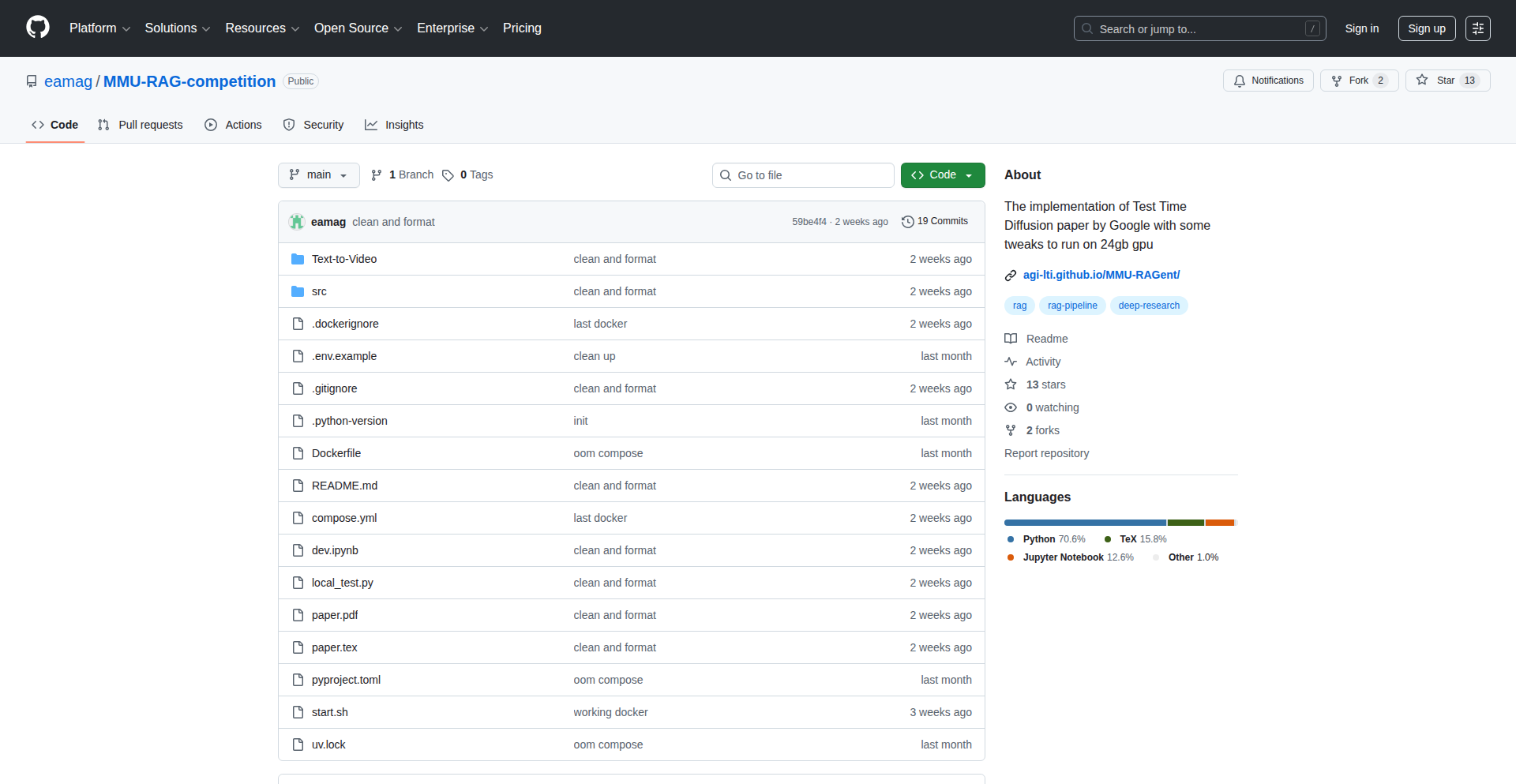
Author
eamag
Description
This project is an open-source implementation of Test Time Diffusion, a technique that allows for diffusion models (like image generators) to run efficiently on consumer-grade GPUs, specifically with 24GB of VRAM. It addresses the common challenge of diffusion models requiring massive amounts of VRAM, making advanced AI image generation accessible to more developers and researchers.
Popularity
Points 20
Comments 0
What is this product?
This project is a software implementation designed to make sophisticated AI image generation models, specifically those utilizing a technique called 'diffusion,' more accessible by optimizing their memory usage. Diffusion models typically require a lot of graphics card memory (VRAM) to run. This project's core innovation lies in its efficient implementation of Test Time Diffusion, a method that significantly reduces the VRAM footprint without substantial loss in generation quality. This means developers can now experiment with and deploy powerful image generation capabilities on GPUs that are more common in personal workstations, rather than needing high-end, expensive enterprise-level hardware. So, what's the value for you? It democratizes access to cutting-edge AI image generation, allowing you to build and explore applications that were previously out of reach due to hardware constraints.
How to use it?
Developers can integrate this project into their existing AI workflows or use it to build new applications. It can be used as a library within a Python environment, likely leveraging popular deep learning frameworks. The primary use case involves setting up a diffusion model pipeline where the Test Time Diffusion optimization is applied. This would involve loading a pre-trained diffusion model and then running inference (generating images) with the optimized settings. Integration might involve calling specific functions provided by the library to manage model loading, parameter configuration, and the generation process itself. So, how can you use it? You can plug this into your image generation projects, potentially creating custom art tools, content generation systems, or research prototypes, all while keeping your hardware budget in check.
Product Core Function
· Optimized Diffusion Model Inference: Enables diffusion models to run with reduced VRAM requirements, making powerful AI image generation feasible on GPUs with 24GB of VRAM. This means you can run advanced AI models without needing supercomputers.
· Test Time Diffusion Implementation: Utilizes a specific algorithmic approach to test-time optimization for diffusion models, reducing computational overhead and memory pressure during image generation. This translates to faster and more efficient generation cycles.
· Open-Source Accessibility: Provides the source code, allowing developers to inspect, modify, and build upon the implementation, fostering transparency and community-driven improvements in AI hardware utilization. This gives you the freedom to understand and adapt the technology for your specific needs.
Product Usage Case
· AI Art Generation Tool: A developer could use this to build a web application that allows users to generate unique AI art. By running the diffusion model on a more modest GPU, the hosting costs for the application are significantly reduced, and it can be deployed more widely. This solves the problem of making advanced creative AI tools accessible to a broader audience.
· Research and Prototyping: Researchers in computer vision or AI can use this to quickly prototype new diffusion model architectures or experiment with different generation parameters without needing to access expensive cloud computing resources or specialized hardware. This accelerates the pace of AI innovation.
· Game Development Asset Creation: Game developers could leverage this to generate in-game assets like textures or concept art. Having the ability to run these models on their local development machines speeds up the iteration process for asset creation, reducing reliance on external services or powerful dedicated hardware. This streamlines the game development pipeline.
4
CLI Universal Media Downloader

Author
saffron-sh
Description
This project is a command-line application built with Bash, designed to download videos and entire playlists from platforms like YouTube, Dailymotion, and any other service supported by yt-dlp. Its core innovation lies in its universality and command-line interface, offering a flexible and scriptable solution for media retrieval without needing to interact with web interfaces.
Popularity
Points 14
Comments 5
What is this product?
This is a command-line tool that leverages the power of yt-dlp, a widely supported media downloading library. It allows users to download virtually any video or playlist from a vast range of online platforms directly from their terminal. The innovation is in its accessibility and extensibility; by acting as a user-friendly wrapper around yt-dlp, it simplifies the process of downloading media and makes it easily integratable into automated workflows or custom scripts. Essentially, it’s a hacky but effective way to grab online media for offline use, bypassing the need for graphical interfaces or platform-specific downloaders.
How to use it?
Developers can use this tool by simply opening their terminal or command prompt and executing the provided Bash commands. For instance, to download a YouTube video, a user would type a command like `m2m <video_url>`. To download a full playlist, the command would adapt to include playlist specific options. It can be integrated into shell scripts for batch downloads, automated content archiving, or building custom media management tools. The value for developers is its scriptability and the ability to automate media downloads for various projects, such as content analysis, offline viewing, or creating local backups.
Product Core Function
· Download individual videos from supported platforms: leverages yt-dlp's core functionality to fetch single video files, providing a reliable method for obtaining specific media assets.
· Download entire playlists: enables the bulk download of all videos within a playlist from platforms like YouTube, automating the process of acquiring a collection of related content.
· Support for multiple video platforms: designed to work with a wide array of video hosting sites beyond YouTube, such as Dailymotion, offering broad compatibility for media retrieval.
· Command-line interface (CLI) for scripting: provides a text-based interface that is ideal for integration into shell scripts, allowing for automated and repeatable download tasks without manual intervention.
· Flexibility through yt-dlp integration: inherits yt-dlp's extensive configuration options, allowing users to customize download formats, quality, and other parameters for tailored media acquisition.
Product Usage Case
· Archiving YouTube educational content for offline study: a student can use this tool to download all lectures from a specific YouTube playlist to their local machine, ensuring access to learning materials even without an internet connection.
· Building a local backup of a personal video collection: a content creator can script the download of their uploaded videos from platforms like YouTube to maintain a local, secure backup of their work.
· Automating data collection for media analysis projects: a researcher can use this tool to download a set of publicly available videos from a specific channel for later analysis of video content or metadata.
· Creating a curated media library for a local media server: a hobbyist can download videos from various sources to build a personal media collection that can be streamed on their home network.
· Developing a custom tool for converting online videos to a specific format: by integrating this downloader into a larger script, a developer can automate the process of fetching a video and then converting it to a desired format for different applications.
5
Pingu Unchained: The Unrestricted LLM for Risky Research
Author
ozgurozkan
Description
Pingu Unchained is a powerful, open-source large language model (LLM) specifically engineered for security researchers and red teams. Unlike standard LLMs that refuse to discuss sensitive or potentially harmful topics, Pingu Unchained is designed to provide unrestricted answers, enabling critical research into areas like malware analysis, social engineering, prompt injection, and national security. It's built on a 120B-parameter GPT-OSS model, fine-tuned and 'poisoned' to overcome typical safety restrictions, allowing for deeper exploration of vulnerabilities and adversarial techniques. A key innovation is its audit mode, which cryptographically logs all interactions for compliance and transparency, making it ideal for regulated environments.
Popularity
Points 9
Comments 6
What is this product?
Pingu Unchained is a heavily modified large language model (LLM) that has been specifically trained to bypass the safety guardrails found in most commercial AI models. Imagine a standard chatbot that says 'I can't help with that' for questions about building a bomb or creating a DDoS attack. Pingu Unchained, on the other hand, is designed to generate detailed, factual, and even code-based responses for these types of inquiries. This is achieved by fine-tuning a 120-billion-parameter GPT-OSS model with specific data and techniques that 'poison' its safety responses. The core innovation lies in its ability to provide unrestricted reasoning on sensitive topics, while also incorporating a secure audit log that cryptographically signs and records every prompt and its corresponding answer. This makes it invaluable for security professionals who need to simulate and understand high-risk scenarios in a controlled and compliant manner. So, what this means for you is access to AI capabilities for exploring cybersecurity threats and offensive techniques that are otherwise blocked, all while maintaining a verifiable record for compliance.
How to use it?
Developers and security researchers can interact with Pingu Unchained through a user-friendly, ChatGPT-like web interface at pingu.audn.ai. For more integrated use cases, especially within penetration testing of voice AI agents, it functions as the 'brain' for automated adversarial simulations on the audn.ai platform. This allows for the generation of realistic attack vectors, such as voice-based data exfiltration or complex prompt injection sequences, to test the resilience of AI systems. Furthermore, for organizations requiring deep access and regulatory adherence, a waitlist with identity verification is available, offering a more robust integration path. The audit mode ensures that all generated responses are securely logged, providing irrefutable evidence for compliance audits. Therefore, for you, this means you can either experiment directly through the web interface for quick analysis or integrate its powerful unrestricted generation capabilities into your automated security testing workflows, with the added benefit of compliance-ready logging.
Product Core Function
· Unrestricted response generation for security research: This function allows Pingu Unchained to provide detailed answers and code examples for topics typically restricted by other LLMs, such as malware creation, social engineering tactics, or vulnerability exploitation. Its value lies in enabling security professionals to explore potential threats and develop countermeasures without limitations. This is useful for understanding how malicious actors might operate.
· Fine-tuned GPT-OSS model for adversarial simulation: Leveraging a 120B-parameter model, this core function provides the underlying intelligence for sophisticated attack simulations. It means the AI can generate complex and nuanced responses that mimic real-world adversarial behavior. This is valuable for building more realistic training and testing environments for security systems.
· Cryptographically signed audit logging: This function ensures that all interactions with Pingu Unchained are tamper-proof and auditable. Each prompt and response is logged with a digital signature, creating an immutable record. The value here is critical for compliance, as it provides verifiable proof of research activities and AI behavior. This is essential for meeting regulatory requirements and demonstrating due diligence.
· Prompt injection and social engineering simulation: Pingu Unchained is specifically designed to generate sophisticated prompts and scenarios that can be used to test the vulnerabilities of other AI systems, particularly in social engineering contexts or against voice AI agents. This allows organizations to proactively identify and fix weaknesses before they are exploited by actual attackers. This is useful for hardening your own AI systems against manipulation.
· Malware analysis and disinformation study support: By providing detailed explanations and potential code snippets related to malware or disinformation campaigns, Pingu Unchained empowers researchers to study these threats more effectively. This helps in understanding the methodologies behind these attacks and developing effective defense strategies. This is useful for academic and cybersecurity research.
Product Usage Case
· A cybersecurity researcher uses Pingu Unchained to understand how a specific type of ransomware might be constructed, generating potential code fragments and explanations to better defend against it. This solves the problem of limited information available on cutting-edge malware techniques.
· A red team uses Pingu Unchained to craft sophisticated social engineering prompts for testing an organization's employee awareness training, simulating phishing emails and voice phishing scripts that are highly convincing. This addresses the challenge of creating realistic and effective social engineering attack scenarios.
· A voice AI development team uses Pingu Unchained to generate diverse voice-based data exfiltration scenarios, simulating how an attacker might try to extract sensitive information through voice commands. This helps them identify and patch vulnerabilities in their AI's security protocols.
· A university research group uses Pingu Unchained to study the propagation mechanisms of online disinformation, prompting the model to generate examples of persuasive fake news and analyze their linguistic structures. This aids in understanding and combating the spread of misinformation.
· A compliance officer in a regulated industry uses Pingu Unchained's audit mode to generate reports on simulated adversarial testing, providing cryptographically verified logs of prompts and responses to demonstrate compliance with AI regulations. This solves the problem of obtaining verifiable evidence for regulatory bodies.
6
DomainExplorer.io: Global Domain Insights Engine
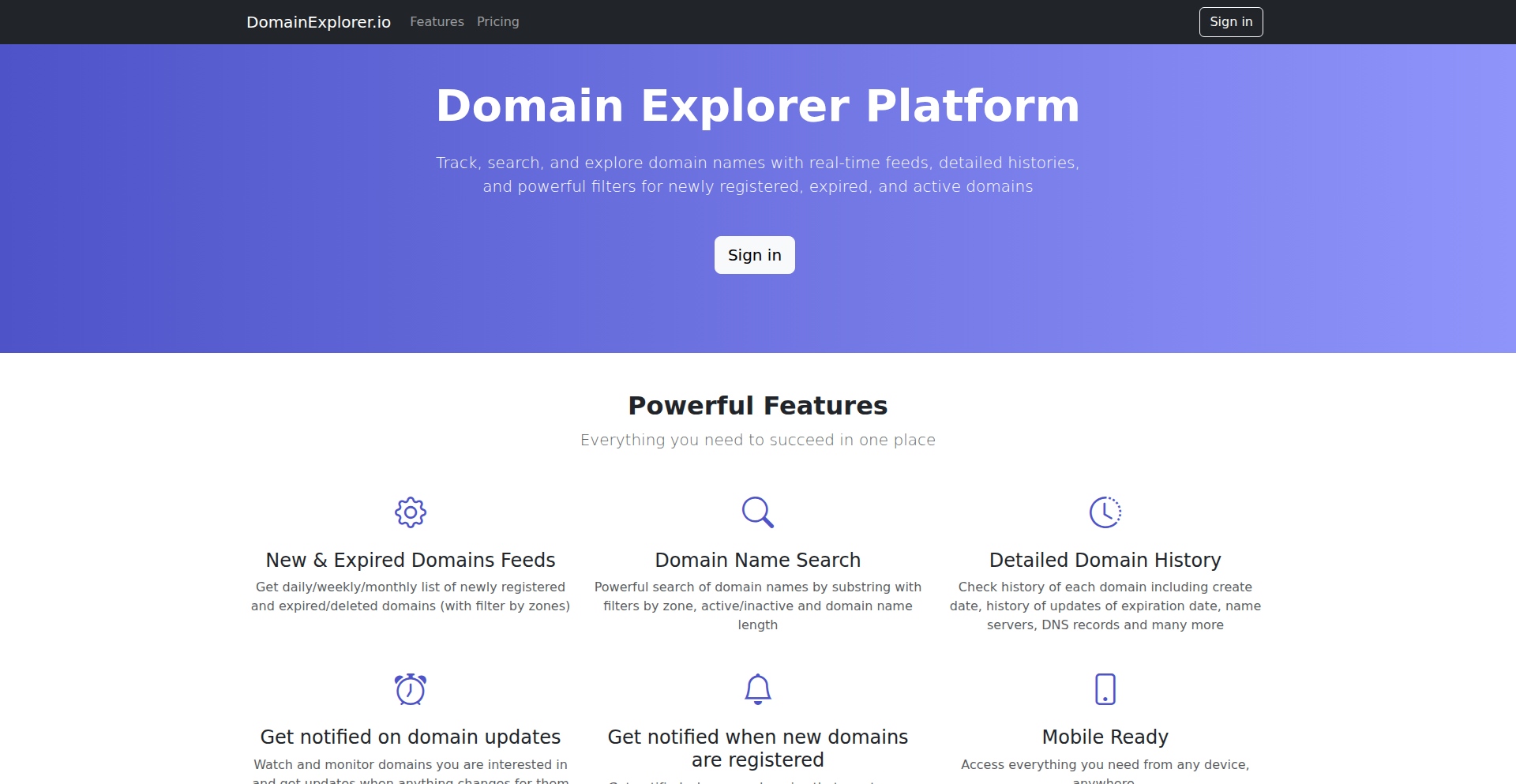
Author
iryndin
Description
DomainExplorer.io is a powerful, daily-updated search and analytics platform for newly registered and expired domains across all Top-Level Domains (TLDs). It tackles the challenge of finding specific domain names by offering advanced filtering and querying capabilities, making it an invaluable tool for developers, security researchers, and brand managers. The core innovation lies in its custom-built, performant search index, designed to deliver lightning-fast results from a massive dataset of over 300 million active domains.
Popularity
Points 5
Comments 9
What is this product?
DomainExplorer.io is a specialized search engine designed to explore the vast landscape of internet domains. It indexes and analyzes over 300 million active domains and tracks newly registered and expired ones daily from more than 1,500 zone files. Its innovation lies in its custom-built search index, engineered for speed and efficiency, which outperforms traditional solutions like Elasticsearch or Lucene for this specific task. This means you can quickly find domains based on precise criteria, like specific keywords, lengths, or registration/expiration dates, without unnecessary complexity. So, it helps you discover or monitor domains that are otherwise hard to find, giving you an edge in various online activities.
How to use it?
Developers can use DomainExplorer.io directly through its web interface to perform targeted domain searches. Simply navigate to the website and input your queries. For example, you can look for all .com and .net domains ending in 'chatgpt', or find expired domains containing 'copilot' but exclude certain TLDs and limit by name length. The results can be downloaded as CSV or JSON files, facilitating programmatic analysis or integration into other workflows. This means you can leverage the platform's extensive domain data for your projects, whether it's for security analysis, trend spotting, or building domain-related applications, without needing to manage complex domain registration data yourself.
Product Core Function
· Search by TLD: Filter domains by specific Top-Level Domains (e.g., .com, .org, .net). This allows for precise targeting of domain searches within particular geographic or functional zones, enabling more focused research or acquisition strategies.
· Search by Name Pattern: Query domains using substrings, prefixes, suffixes, or full patterns (e.g., 'starts with best', 'ends with copilot', 'contains chatgpt'). This is crucial for finding domains related to specific brands, keywords, or emerging trends, aiding in market research and threat intelligence.
· Filter by Name Length: Specify the desired length of domain names. This is useful for finding concise, memorable domains or for filtering out overly long or potentially spammy registrations.
· Filter by Registration/Expiration Date: Search for domains registered before a certain date or those that have expired. This is invaluable for security researchers identifying abandoned but potentially compromised domains, or for investors looking for aged domain opportunities.
· Active and Expired Domain Status: Differentiate between currently active domains and those that have expired. This enables users to monitor brand presence, identify newly available premium domains, or detect potentially risky abandoned domains.
· Data Export (CSV/JSON): Download search results in common data formats. This allows for offline analysis, batch processing, or integration with other tools and scripts, making the discovered data directly actionable for further development or reporting.
Product Usage Case
· Brand Monitoring: A company can use DomainExplorer.io to find newly registered domains that closely resemble their brand name, potentially to preemptively identify and address cybersquatting or phishing attempts. This helps protect brand reputation and prevent fraudulent activities.
· Security Research: A security analyst could search for expired domains associated with known malicious infrastructure that are now available for re-registration, possibly to sinkhole or disrupt ongoing attacks. This proactive security measure helps mitigate cyber threats.
· Trend Tracking: A startup founder might look for newly registered domains containing emerging technology keywords (e.g., 'AI art generator') to gauge market interest and identify potential domain name opportunities. This helps in understanding market dynamics and making informed business decisions.
· Domain Flipping: An investor could use the platform to find expired .io or .ai domains with desirable keywords that are shorter than 12 characters. This allows them to discover potentially valuable domains for resale, capitalizing on market demand for specific domain names.
· Software Development: A developer building a domain validation tool could use DomainExplorer.io's API (hypothetical, but implied by data availability) to check for the existence and status of a large number of domains in bulk for testing or data enrichment purposes. This streamlines the development of domain-related applications.
7
OpenCademy: Curated YouTube Learning Journeys

Author
longerpath
Description
OpenCademy transforms existing YouTube videos into structured, 'Masterclass'-style learning experiences. It tackles the challenge of information overload on YouTube by curating and organizing clips into distinct modules and courses, offering a free, accessible, and bingeable way to acquire new skills. The core innovation lies in its approach to content aggregation and presentation, making informal learning more effective and intentional. So, what's in it for you? You get a structured path to learn new skills without the cost of premium courses, all derived from readily available YouTube content.
Popularity
Points 3
Comments 7
What is this product?
OpenCademy is a platform that repurposes free YouTube content into structured online courses. It's like taking your favorite educational YouTube channels and organizing their videos into a logical, step-by-step learning path, similar to how a professional online course would be structured. The innovative part is not creating new content, but intelligently organizing and presenting existing, high-quality free content to make learning more efficient and engaging. This means you get a guided learning experience without paying for it, and without having to sift through countless individual videos yourself. So, what's in it for you? You gain a free, structured learning curriculum on topics you're interested in, leveraging the vastness of YouTube.
How to use it?
Currently, OpenCademy offers a few curated courses (like 'Startup 101' and 'Startup 102') comprised of embedded YouTube clips. You access these courses directly through the platform, clicking through modules and watching the curated video segments. It's designed to be immediately bingeable, meaning you can start learning right away without complex setup. Future integrations could involve developers embedding these curated learning modules into their own applications or internal training systems. So, what's in it for you? You can immediately start learning from structured, curated YouTube content without any technical hassle.
Product Core Function
· Content Curation and Organization: Selects and arranges YouTube clips into logical learning modules, providing a structured learning path. This adds value by filtering noise and presenting information coherently, making it easier for learners to follow complex topics. So, what's in it for you? You get a clear roadmap to learn, saving you time and effort in finding relevant content.
· Embedded Video Playback: Seamlessly integrates YouTube videos within its course structure, allowing for an uninterrupted viewing experience. This enhances user engagement by keeping learners within a single, focused environment for learning. So, what's in it for you? You can learn without distractions, enjoying a smooth educational flow.
· Bingeable Learning Experience: Designed for continuous consumption, allowing users to progress through courses at their own pace without interruption. This caters to modern learning habits and maximizes knowledge retention. So, what's in it for you? You can learn efficiently and enjoyably, fitting learning into your schedule.
· Free Access to Knowledge: Leverages existing free YouTube content to create educational resources at no cost to the user. This democratizes education by making valuable information accessible to everyone. So, what's in it for you? You get to acquire new skills and knowledge without any financial barrier.
Product Usage Case
· A aspiring entrepreneur can use OpenCademy's 'Startup 101' course to get a foundational understanding of business creation, learning about key concepts from curated YouTube experts in a structured format. This solves the problem of finding reliable and comprehensive startup advice scattered across YouTube. So, what's in it for you? You get a clear, actionable guide to understanding business basics without spending money.
· A developer looking to quickly grasp a new programming framework could potentially find a curated course on OpenCademy that organizes tutorial videos into logical learning steps. This addresses the challenge of navigating lengthy and fragmented video tutorials for technical skills. So, what's in it for you? You can learn new technical skills faster and more effectively.
· An individual curious about a hobby like photography could use OpenCademy to follow a structured series of video lessons that build from basic camera operation to advanced techniques, organized from various YouTube creators. This eliminates the need to manually compile a learning sequence from disparate video sources. So, what's in it for you? You get a guided path to explore and master new interests.
8
PolyglotFlow

Author
barrell
Description
PolyglotFlow is a language learning application designed for learners who want to master multiple languages simultaneously. It tackles the challenge of language retention and learning efficiency by intelligently integrating spaced repetition with a user-friendly experience, and supporting a vast array of languages.
Popularity
Points 6
Comments 3
What is this product?
PolyglotFlow is a language learning platform that helps you learn and maintain many languages at once. Instead of just drilling vocabulary based on a strict schedule, it uses a smart system that balances learning new material with reviewing what you already know. The core innovation is in how it blends the proven effectiveness of spaced repetition (which schedules reviews based on how well you remember things) with a more enjoyable user experience. Think of it as a personalized language tutor that adapts to your learning speed and preferences, ensuring you don't forget what you've learned while keeping the process engaging and less stressful. It's built using Elixir on the backend for robust performance and ClojureScript on the frontend for a dynamic and responsive interface, allowing it to handle complex language learning logic efficiently.
How to use it?
Developers can integrate PolyglotFlow into their learning workflows by signing up on the website. The application allows users to select multiple languages they wish to learn and then intelligently schedules daily lessons and review sessions. For developers interested in the underlying technology, the project's open nature means they can explore the Elixir backend for server-side logic and ClojureScript frontend for user interface components. While the primary use is for language learners, the architecture can serve as an inspiration for building complex, data-driven applications with a focus on user experience and efficient algorithms.
Product Core Function
· Parallel language learning: Allows users to study multiple languages concurrently without confusion, providing a dedicated space for each language's progress and review. This means you can improve your Spanish and start learning Japanese without them getting mixed up in your brain.
· Adaptive spaced repetition: Implements a refined spaced repetition algorithm that prioritizes user comfort and engagement over rigid adherence to the forgetting curve. This translates to reviews that feel less like a stressful test and more like a gentle reminder, helping you retain more over time without burnout.
· Broad language support: Offers comprehensive learning support for approximately 90 languages, with a commitment to expanding coverage. This is crucial for learners of less common languages who often struggle to find quality resources, giving them access to structured learning materials.
· User-centric design: Focuses on creating an enjoyable and aesthetically pleasing user experience, recognizing that language learning is a long-term commitment. The goal is to make the process pleasant, so you're more likely to stick with it and achieve your language goals.
· Data-driven learning optimization: Leverages technology to determine the most effective learning path for individual users and their goals, adjusting schedules and content dynamically. This ensures your learning efforts are focused on what will yield the best results for you personally.
Product Usage Case
· A polyglot who wants to maintain fluency in five different languages: They can use PolyglotFlow to schedule regular, manageable review sessions for each language, preventing skill decay without feeling overwhelmed by daily study demands for each one.
· A student learning Arabic as a secondary language alongside a primary language like French: They can manage both learning tracks within the same application, with PolyglotFlow intelligently balancing new vocabulary and grammar for Arabic with reviews for French, ensuring steady progress in both.
· A developer building a language learning tool for a niche market: They can analyze the architecture and approach of PolyglotFlow to understand how to effectively combine spaced repetition with user experience considerations and support for a wide range of languages.
· A language enthusiast struggling with the stress of traditional flashcard apps: They can switch to PolyglotFlow to experience a less intense, more enjoyable review process that still effectively reinforces memory, making language learning a sustainable habit.
9
SciFiNarrativeEngine
Author
gxd
Description
This project is a science fiction narrative game titled 'Outsider'. It's a solo-developed game featuring multiple endings, an interactive story with choices, and a metapuzzle inspired by classic puzzle hunts. The core innovation lies in its deeply personal development journey, blending a narrative driven by hacker culture with a musician's original soundtrack, all while exploring complex themes through the eyes of an alien interacting with a tech worker.
Popularity
Points 7
Comments 2
What is this product?
Outsider is a narrative-driven science fiction game that acts like an interactive book, but with the added depth of player choices that influence multiple endings and an optional overarching puzzle. The technical innovation here isn't in a novel algorithm, but in the 'game engine' built by a solo developer to express a unique creative vision. It showcases how a single individual can leverage diverse skills—coding, writing, art (using tools like Blender and Photoshop), and music composition—to create a rich, engaging experience. The author, a former FAANG Engineering Manager, demonstrates the hacker spirit of building something from scratch to fulfill a personal dream, using a custom approach rather than off-the-shelf solutions. So, what's the value? It shows that complex creative projects are achievable with passion and persistence, even without a large team or budget, offering inspiration for other aspiring creators.
How to use it?
For players, 'Outsider' is used by downloading and running it like any other game on platforms like Steam. For developers, the project serves as an inspiration and a case study. It demonstrates a comprehensive approach to solo game development, from conceptualization and writing to coding and asset creation. While the specific game engine code isn't open-sourced, the methodology—combining narrative design with interactive elements, managing creative assets, and even utilizing AI for specific tasks like language refinement without letting it write the core content—provides a blueprint. Developers can learn from the author's journey about project management, creative problem-solving, and the sheer willpower required for such an undertaking. So, how does this help you? It provides a real-world example of tackling ambitious personal projects, offering insights into the entire development lifecycle and the mindset needed to succeed.
Product Core Function
· Interactive Narrative Branching: Player choices dynamically alter the story's progression and lead to distinct endings. This provides replayability and a sense of agency, making the player's decisions feel meaningful.
· Metapuzzle Integration: An optional, complex puzzle woven into the narrative. This adds a layer of intellectual challenge for players who enjoy solving intricate problems, enhancing engagement beyond just following the story.
· Original Soundtrack Composition: The game features a complete soundtrack, including original themes and songs composed by the developer, released under a CC-BY license. This enriches the player's immersive experience and showcases the developer's multifaceted talents.
· Custom Game Development Framework: The game is built on a custom engine developed by the author, demonstrating a deep understanding of game architecture and the ability to create bespoke tools for specific creative needs. This highlights the power of building from the ground up.
· Hacker Culture Thematics: The narrative and lore are infused with hacker culture, resonating with a specific online community and offering a unique storytelling perspective. This appeals to a niche audience and showcases creative storytelling within a particular subculture.
Product Usage Case
· Solo Developer's Ambitious Project: A former FAANG Engineering Manager leaves a stable career to pursue a personal dream of game development, demonstrating that significant technical and creative feats are possible without a large corporate structure. This is a powerful example for anyone considering a career pivot or a passion project.
· Creative Storytelling with Player Agency: The game's narrative structure, allowing players to influence outcomes through choices, showcases how to build engaging interactive stories. This is applicable to developers in various fields, from game design to interactive marketing.
· Integrating Diverse Creative Skills: The author handled coding, writing, art (using Blender/Photoshop), and music composition. This serves as a testament to cross-disciplinary skill utilization, inspiring developers to explore and integrate different creative domains into their work.
· Inspiring Generational Collaboration: The involvement of the author's 15-year-old son as an apprentice provides a unique model for mentorship and knowledge transfer within a family and a software project. This highlights the potential for collaborative learning and cross-generational idea exchange.
· AI as a Tool, Not a Crutch: The author used AI for 'ESL accent mitigation' and searching, but emphasized that no core writing was AI-generated. This demonstrates a pragmatic and ethical approach to using AI in creative processes, focusing on enhancing human creativity rather than replacing it.
10
DOM Morph Master
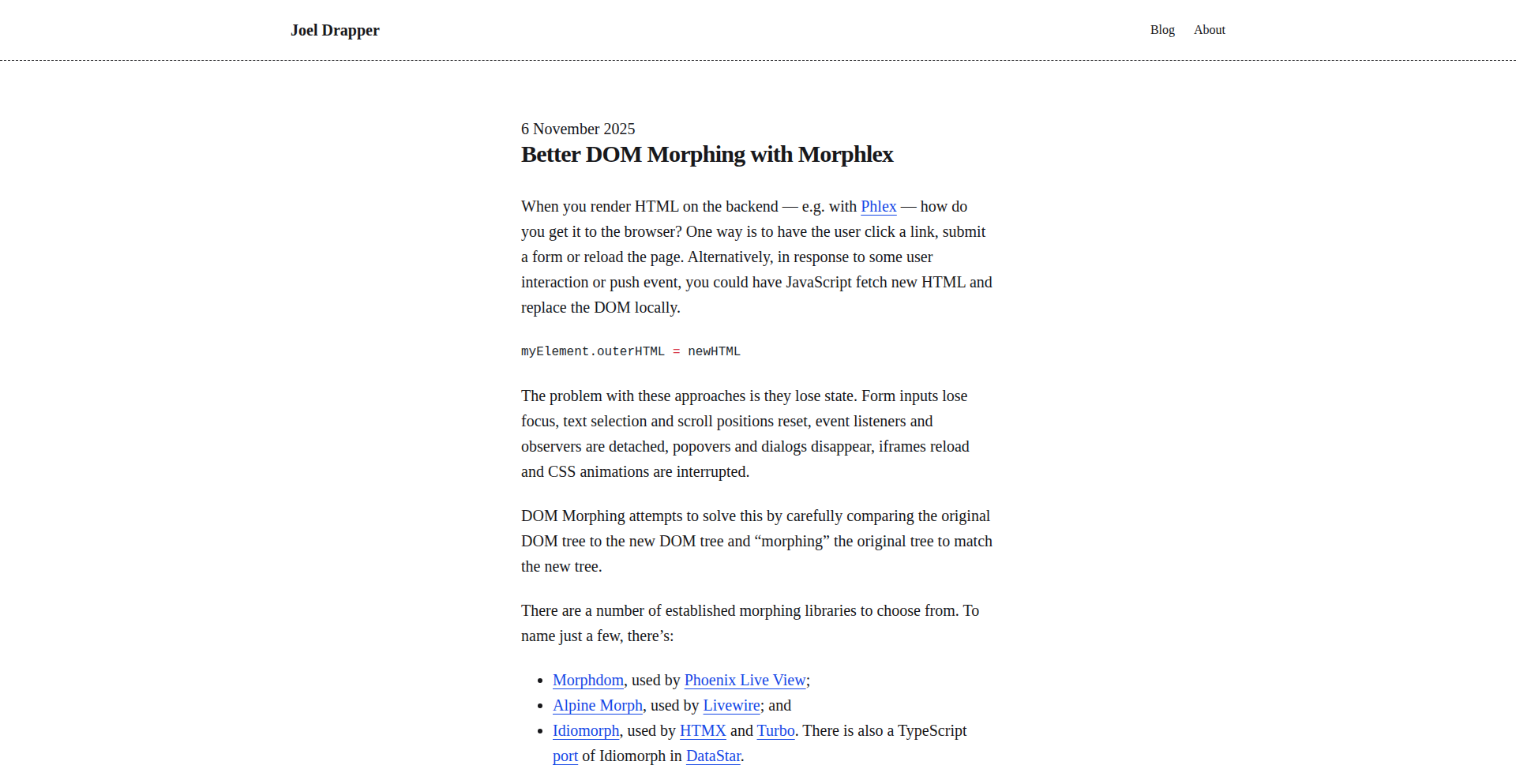
Author
joeldrapper
Description
This project presents an improved algorithm for DOM morphing, a technique used to efficiently update the Document Object Model (DOM) of a web page without reloading the entire content. The core innovation lies in a more intelligent and performant approach to identifying and applying changes, leading to smoother user interfaces and reduced rendering overhead.
Popularity
Points 8
Comments 0
What is this product?
DOM Morph Master is a sophisticated algorithm designed to enhance how web pages update their visual structure (the DOM). Think of it like a skilled editor for your webpage's content. Instead of completely rewriting parts of the page, this algorithm precisely targets the elements that need changing, making updates incredibly fast and efficient. The innovation lies in its smarter comparison logic, which understands the relationship between old and new DOM structures better than traditional methods, thus reducing unnecessary work and making animations and dynamic content feel much smoother.
How to use it?
Developers can integrate DOM Morph Master into their frontend projects to manage dynamic UI updates. It's typically used within JavaScript frameworks or as a standalone library. When your application needs to display new data, update user input, or animate elements, you feed the old and new DOM structures to this algorithm. It then calculates the most efficient way to transform the old structure into the new one, providing the necessary instructions for the browser to render the changes with minimal effort. This is particularly useful for single-page applications (SPAs) where frequent UI updates are common, or for interactive data visualizations.
Product Core Function
· Intelligent Element Diffing: Analyzes differences between old and new DOM states with advanced heuristics to pinpoint exact changes, leading to faster updates and a better user experience. This means your webpage reacts instantly to user actions without lag.
· Optimized Node Patching: Applies calculated changes to the DOM in the most efficient sequence, minimizing browser rendering cycles. This directly translates to smoother animations and quicker page transitions, making your web app feel more polished.
· Reduced Re-rendering: By avoiding unnecessary re-rendering of unchanged parts of the DOM, this algorithm significantly improves performance, especially on complex pages. So, even with lots of dynamic content, your website stays snappy and responsive.
· Cross-browser Compatibility: Designed to work seamlessly across different web browsers, ensuring a consistent and high-performance experience for all users. You don't have to worry about your fancy updates breaking on certain browsers.
Product Usage Case
· Dynamic Data Table Updates: Imagine a stock ticker or a live sports score. When the data changes, DOM Morph Master can update only the cells that have new values, rather than redrawing the entire table, resulting in a fluid and real-time feel. This makes interacting with live data a pleasure.
· Interactive UI Animations: When users perform an action, like opening a modal or expanding a section, this algorithm can smoothly transition between different UI states without the jarring effect of a full page refresh. It makes your app feel more alive and intuitive.
· Framework Integration for Performance Boost: Developers can integrate this morphing algorithm into JavaScript frameworks like React, Vue, or Angular to enhance their virtual DOM diffing and patching capabilities, leading to significantly faster rendering and better overall application responsiveness. This means your users get a snappier, more enjoyable experience when using your framework-based application.
· Real-time Collaborative Editing: In applications where multiple users are editing a document simultaneously, DOM Morph Master can efficiently merge and display incoming changes from different users in real-time, ensuring everyone sees the most up-to-date version with minimal delay. This makes teamwork feel seamless and immediate.
11
SneakyDomains LiveStream
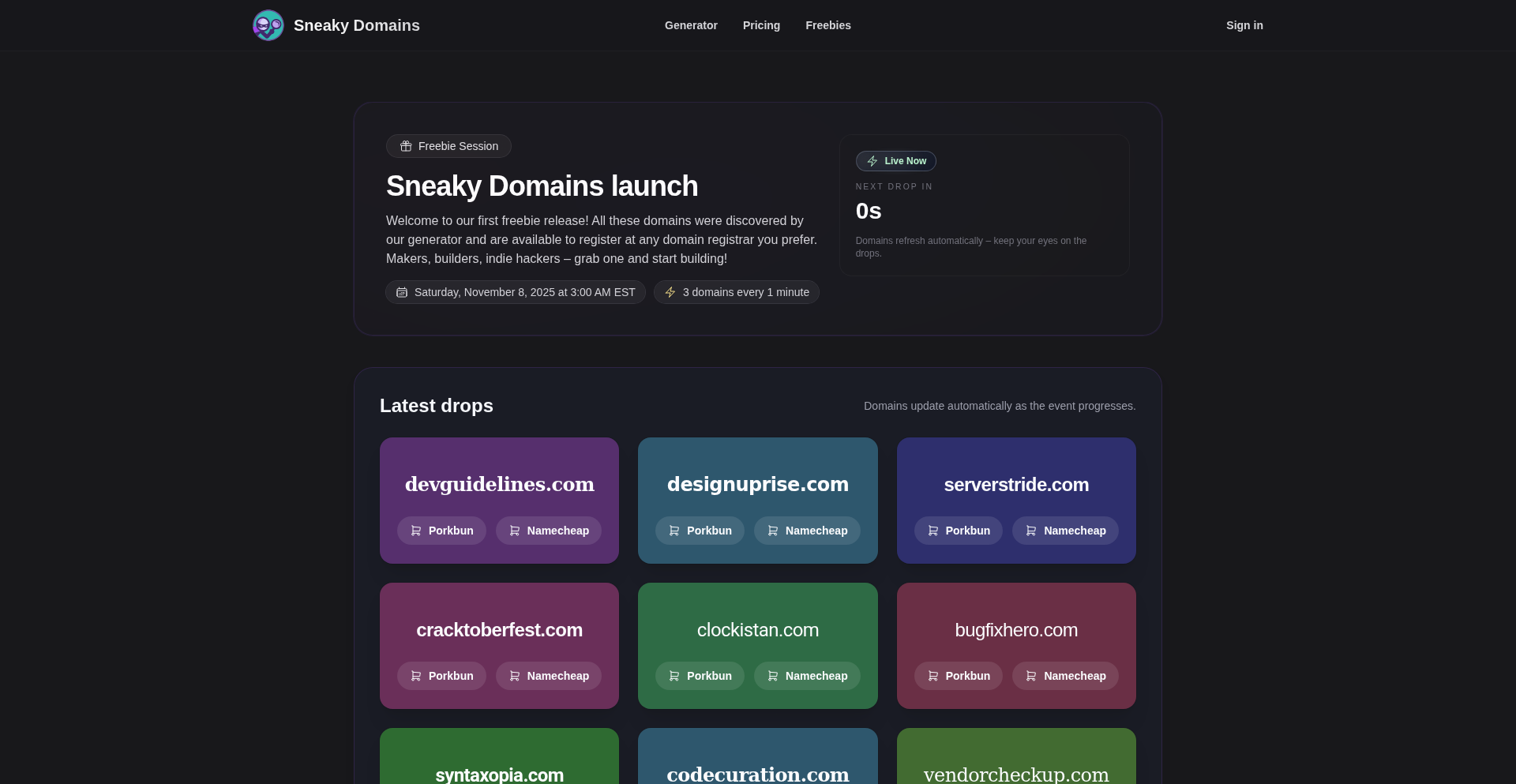
Author
_andrei_
Description
A real-time generator that unearths available, non-premium domain names. It bypasses stale data by performing instant availability checks, offering a credit-based pricing model for flexibility. The project showcases a clever application of domain name generation and live availability monitoring, providing developers with a fresh stream of potential digital real estate.
Popularity
Points 5
Comments 3
What is this product?
SneakyDomains LiveStream is a service that continuously discovers and offers available domain names that are not considered premium. Unlike typical generators that might show outdated results, this product uses real-time checks to ensure every domain listed is genuinely up for grabs. The innovation lies in its immediate verification of domain availability, combined with a practical credit system that allows users to generate domains without committing to subscriptions. This approach directly addresses the frustration of finding a great domain name only to discover it's already taken or is prohibitively expensive.
How to use it?
Developers can use SneakyDomains by registering an account on their platform. Upon registration, new users receive 500 free credits (equivalent to 500 domain generations) using the coupon code 'HN500'. Credits can then be spent to generate domain name ideas. The 'live release' feature allows users to observe batches of newly found available domains being published at regular intervals, perfect for those who want to quickly spot opportunities without active generation. This is useful for anyone looking for a new project name, a brandable domain for a startup, or even just exploring creative naming conventions.
Product Core Function
· Real-time Domain Availability Checking: Ensures that only genuinely available, non-premium domain names are presented to users, saving time and avoiding disappointment from finding taken domains. This is valuable for guaranteeing that discovered names are immediately actionable.
· Live Release of Available Domains: Automatically publishes batches of newly discovered, available domain names at regular intervals, allowing users to passively discover potential digital assets. This is beneficial for quick trend spotting and opportunistic domain acquisition.
· Credit-Based Pricing Model: Offers a flexible pay-as-you-go system for domain generation, eliminating the need for recurring subscriptions. This is advantageous for users with infrequent domain generation needs or those who prefer not to be tied to monthly fees.
· Domain Name Generation Engine: Employs algorithmic approaches to suggest creative and relevant domain names based on various inputs, helping users brainstorm and find unique online identities. This core function provides creative fuel for branding and naming.
Product Usage Case
· A startup founder needs a catchy and available domain name for their new SaaS product. They can use SneakyDomains to quickly generate and verify a list of unique, non-premium domain ideas, directly addressing the challenge of securing a strong online brand identity.
· A web developer is looking for a brandable domain for a personal project or a client's website. By utilizing the live release feature, they can monitor for newly available, creative domain names that might fit their niche, providing a constant source of inspiration and potential acquisition opportunities.
· A domain investor wants to identify underserved or trending naming spaces for potential domain flipping. SneakyDomains' real-time availability checks help them quickly identify desirable names before they are snapped up by others, streamlining their search for valuable digital real estate.
12
Burner Terminal: Contactless Stablecoin POS
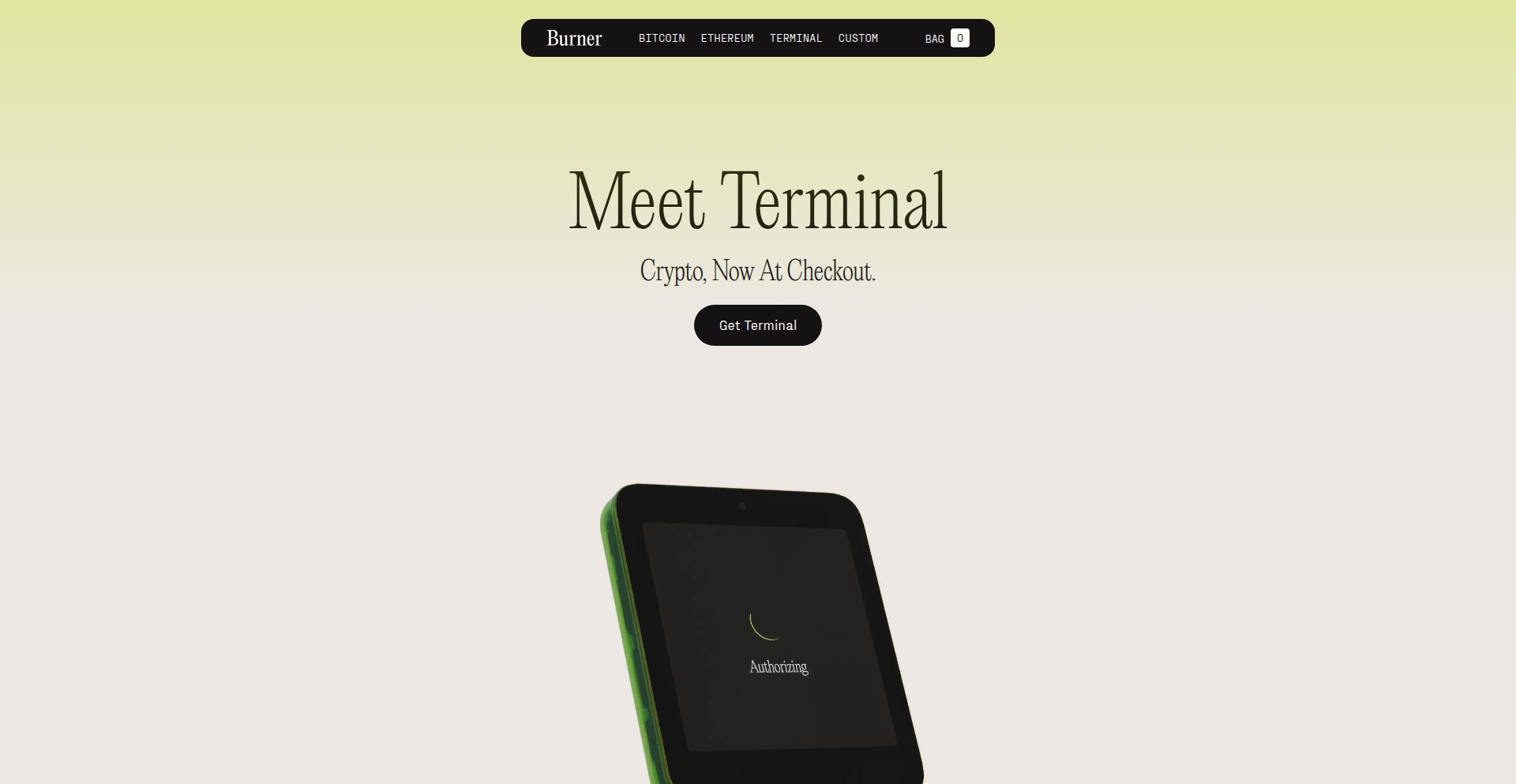
Author
ccamrobertson
Description
Burner Terminal is an innovative point-of-sale (POS) device that enables merchants to accept stablecoin payments via a simple tap of a card or phone, similar to traditional contactless credit card transactions. It addresses the limitations of existing QR-code based crypto payments by offering a familiar and low-friction user experience, while also providing an open NFC interface for direct stablecoin transactions. This project brings the convenience of contactless payments to the burgeoning world of digital currencies, targeting small businesses looking for cost-effective and modern payment solutions.
Popularity
Points 7
Comments 1
What is this product?
Burner Terminal is a hardware device designed to function as a point-of-sale terminal for merchants. Its core innovation lies in its ability to facilitate stablecoin payments through Near Field Communication (NFC) technology, mirroring the tap-to-pay functionality common with credit cards. Unlike traditional crypto payment methods that rely on scanning QR codes, Burner Terminal leverages an open NFC interface. This allows for a more seamless and intuitive payment experience, where users can simply tap their digital wallet (like a Burner wallet or a phone app) to the terminal to complete a transaction. The system is designed to negotiate payment terms bidirectionally, meaning it can automatically determine which stablecoin and network to use based on what the user has available. This makes it significantly easier to manage payments compared to the static nature of QR codes. For users without a dedicated wallet, it also includes fallback QR code support using EIP-681 standards. The goal is to offer a hardware solution that is both familiar to customers and efficient for merchants, with an initial focus on stablecoins like USDC on the Base network, with plans to expand to other stablecoins and blockchains.
How to use it?
Developers can integrate Burner Terminal into their merchant operations by setting it up as their primary payment processing device. For merchants, the usage is straightforward: they receive the Burner Terminal hardware, connect it to their network, and it's ready to accept stablecoin payments. Customers interact with it by tapping their NFC-enabled devices (e.g., smartphones with mobile wallets, or physical crypto cards) to the terminal. For developers who might be building cryptocurrency or stablecoin applications, Burner Terminal offers a pre-built hardware interface for real-world payment acceptance. This bypasses the need to develop custom POS hardware for NFC-based crypto transactions. Developers can also potentially leverage the open NFC interface to build custom payment flows or integrate with existing blockchain infrastructure. For example, a decentralized application (dApp) could potentially use the terminal to receive payments directly from users' wallets on supported networks. The terminal also supports traditional credit card processing, allowing merchants to accept both fiat and crypto payments concurrently.
Product Core Function
· Tap-to-pay stablecoin transactions: Enables users to pay with stablecoins by simply tapping their NFC-enabled device on the terminal, providing a familiar and frictionless payment experience for customers. This reduces transaction friction compared to QR code scanning, leading to faster checkouts and improved customer satisfaction.
· Open NFC interface for stablecoin payments: Allows for direct, bidirectional communication between the user's wallet and the terminal, enabling negotiation of payment details like the specific stablecoin and network to be used. This flexibility streamlines the payment process and accommodates a wider range of user preferences and available assets.
· Support for multiple stablecoins and networks: Designed to be adaptable to various stablecoins (e.g., USDC) and blockchain networks (e.g., Base), offering merchants flexibility in the digital currencies they can accept. This future-proofs the payment solution and allows for easy expansion as the stablecoin ecosystem grows.
· QR code fallback payment option (EIP-681): Provides an alternative payment method for users who may not have NFC-enabled devices or a compatible Burner wallet, ensuring broader accessibility for payments. This dual-mode functionality maximizes the chances of a successful transaction regardless of the customer's technology.
· Integrated traditional credit card processing: Allows merchants to continue accepting conventional credit card payments alongside stablecoin transactions, offering a comprehensive payment solution that caters to all customer payment preferences. This ensures no loss of business from customers who prefer traditional methods.
· Low-cost hardware for small merchants: Aims to retail under $200, making advanced digital payment acceptance accessible and affordable for small businesses like food trucks, farmers markets, and bodegas. This democratizes access to modern payment technologies for underserved businesses.
· Optional offramping for merchants: Provides a service for merchants to convert received stablecoins into traditional fiat currency, simplifying financial management and reducing operational complexity. This bridges the gap between the crypto economy and traditional business operations.
Product Usage Case
· A food truck owner at a bustling market wants to accept payments quickly from customers who are on the go. Instead of fumbling with cash or waiting for QR code scans, customers can simply tap their phone or crypto card to the Burner Terminal, completing the stablecoin payment in seconds. This leads to shorter lines and more sales.
· A small organic grocery store that wants to attract a younger, tech-savvy demographic can now offer a cutting-edge payment option. By accepting stablecoins via tap-to-pay, they position themselves as an innovative business, appealing to customers who hold and use digital assets for everyday purchases. This can differentiate them from competitors.
· A local artisan at a craft fair can easily accept payments from collectors who prefer using their digital wallets. The Burner Terminal provides a professional and secure way to receive stablecoin payments for their handmade goods, without the need for complex payment terminals or high transaction fees, enabling them to focus on their craft.
· A small coffee shop owner wants to reduce their reliance on traditional payment processors with high fees. By enabling stablecoin payments through Burner Terminal, they can potentially process transactions for free or at a significantly lower cost, increasing their profit margins on each sale, especially for smaller ticket items.
13
LLM SVG Weaver
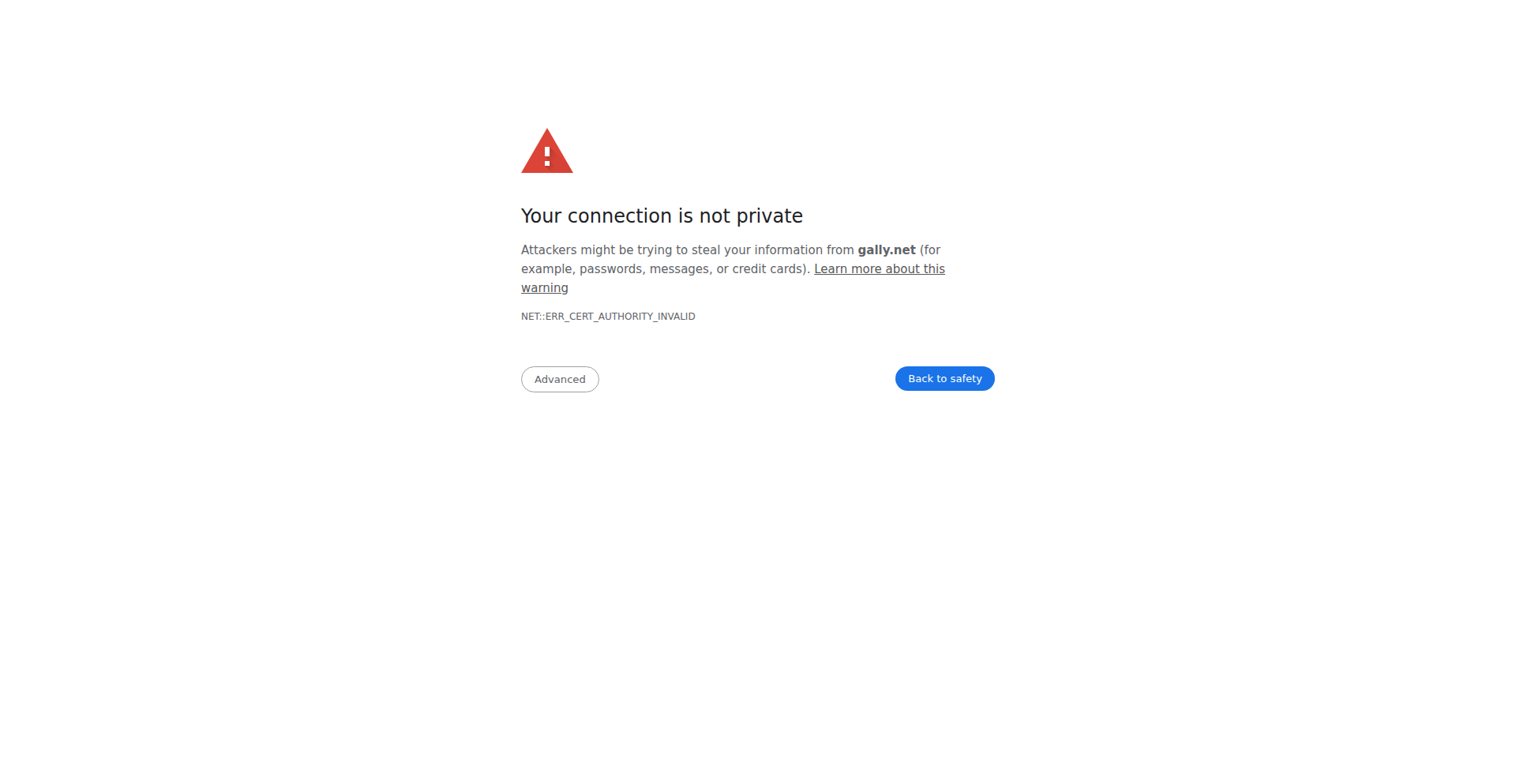
Author
tkgally
Description
This project explores the creative potential of Large Language Models (LLMs) in generating Scalable Vector Graphics (SVGs). By leveraging LLMs like Claude and OpenRouter, it allows users to transform textual prompts into complex SVG images, moving beyond simplistic, pre-defined examples. It tackles the challenge of consistently translating nuanced natural language descriptions into structured vector graphics code.
Popularity
Points 7
Comments 0
What is this product?
LLM SVG Weaver is a system that uses advanced AI language models (LLMs) to create SVG images from your text descriptions. Think of it like telling a very smart artist exactly what you want to draw, and they produce the digital blueprint (SVG code) for it. Unlike typical AI image generators that might give you a picture, this gives you the actual code that defines the shapes, colors, and positions of an image. The innovation lies in pushing LLMs to go beyond common subjects like 'pelicans on bicycles' and handle more abstract or specific requests, demonstrating their capability in translating intricate text into visual code.
How to use it?
Developers can integrate this into their workflows by using the APIs provided by the LLMs (like Claude or through platforms like OpenRouter). You provide a text prompt describing the desired SVG, and the system, powered by the LLMs, returns the SVG code. This code can then be directly embedded into web pages, used in design software, or further manipulated programmatically. For example, a web developer could use it to dynamically generate custom icons based on user input or to create unique visual elements for a website's theme. The core idea is to automate the creation of visual assets directly from natural language.
Product Core Function
· Text-to-SVG Generation: Translates natural language prompts into functional SVG code. This is valuable for quickly creating custom vector graphics without needing manual design skills, enabling rapid prototyping of visual elements.
· LLM Integration: Leverages cutting-edge LLMs like Claude and OpenRouter to interpret complex prompts and generate structured SVG data. This taps into the ever-improving understanding and generation capabilities of AI, pushing the boundaries of what's possible with AI-assisted design.
· Experimental Prompt Exploration: Encourages exploration of diverse and creative prompts beyond common examples, showcasing the LLM's ability to handle novel scenarios. This helps developers discover new applications for AI in visual content creation and understand the nuances of prompt engineering for SVG output.
Product Usage Case
· Dynamic Icon Generation for Web Apps: A developer can use LLM SVG Weaver to allow users to describe an icon they need (e.g., 'a minimalist cloud with a rain drop') and have the system generate the SVG code for that icon on the fly. This solves the problem of needing a vast library of icons or hiring a designer for custom ones.
· Creative Asset Generation for Game Development: A game designer could describe a unique in-game item or character element (e.g., 'a rusty medieval key with a glowing rune') and receive the SVG code to incorporate into the game's assets. This speeds up the asset creation pipeline and allows for highly specific visual elements.
· Personalized SVG Badges or Logos: An individual or small business could generate unique, personalized SVG badges or logos by simply describing their desired aesthetic (e.g., 'a shield with a stylized oak leaf and the letter 'A' in a classic font'). This democratizes custom branding by removing the technical design barrier.
14
AutoBalance Dynamo
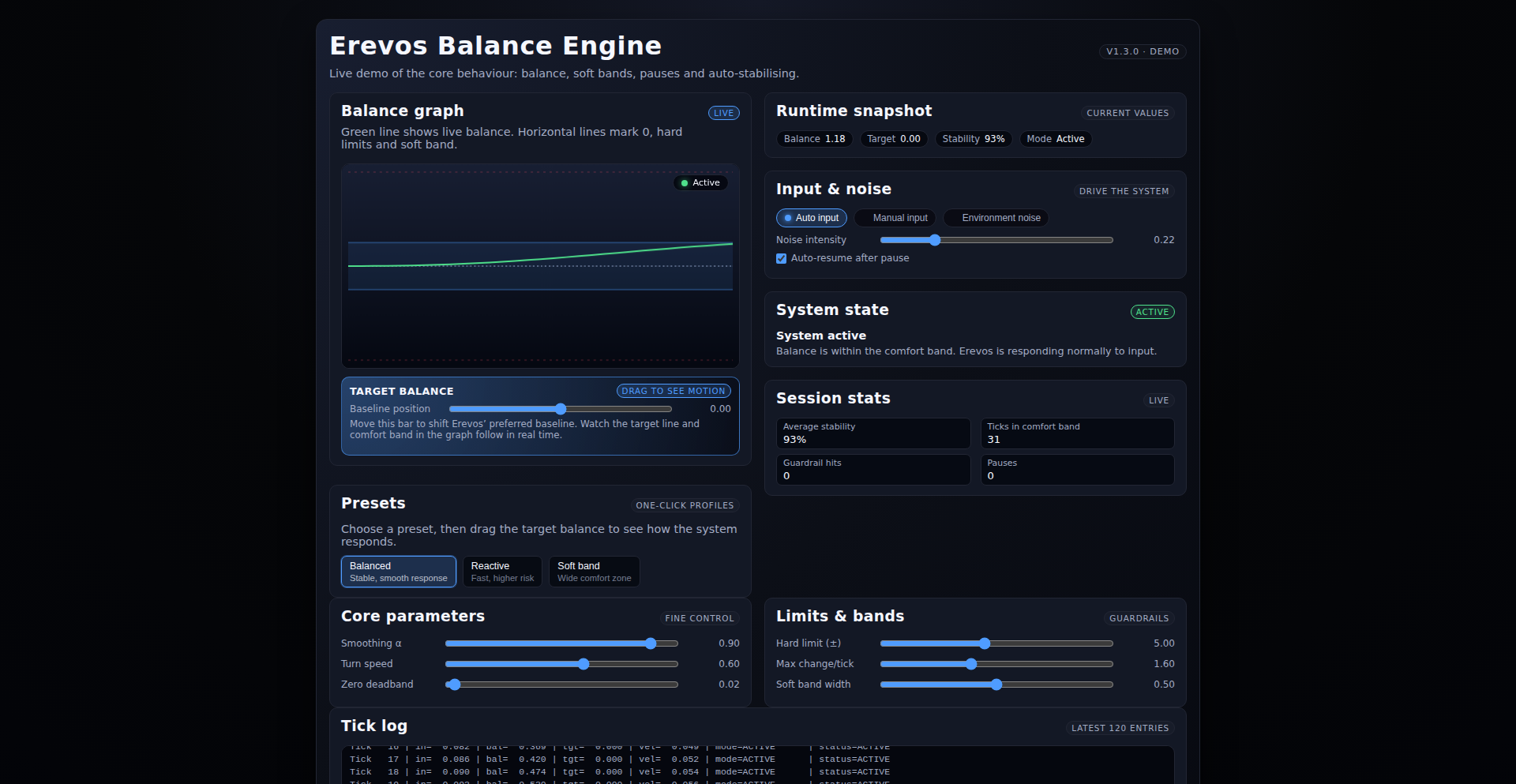
Author
atlas-systems
Description
A self-rebalancing system designed to automatically adapt and redistribute workload when overloaded. It addresses the common challenge of maintaining system stability and performance under fluctuating demand by intelligently shifting resources. The core innovation lies in its dynamic, autonomous adjustment capabilities, eliminating the need for manual intervention during peak times.
Popularity
Points 1
Comments 5
What is this product?
This project is a system that intelligently manages its own resources to stay functional and performant even when it's being hit with more requests than it can handle. Think of it like a smart traffic controller for your applications. When one part of the system gets too busy, it automatically directs incoming work to less busy parts or scales up resources in specific areas, all without a human needing to press a button. The innovation is in its real-time, predictive load balancing and automated resource allocation, preventing crashes and slowdowns.
How to use it?
Developers can integrate AutoBalance Dynamo into their existing distributed systems or microservices architectures. It can be used as a middleware layer that sits in front of your application servers or databases. By configuring the system with predefined thresholds for load and performance metrics (like CPU usage, request latency, or queue length), it will automatically start orchestrating resource adjustments. For example, if your web server cluster starts experiencing high latency, AutoBalance Dynamo can automatically spin up more server instances or offload some requests to a different, less utilized service.
Product Core Function
· Dynamic Load Distribution: Automatically reroutes incoming requests to less congested nodes or services to prevent any single component from becoming a bottleneck. This means your application stays responsive even during traffic spikes.
· Autonomous Resource Scaling: Can automatically provision or de-provision computing resources (like virtual machines or containers) based on real-time demand. This ensures you have enough capacity when needed and don't waste money on idle resources.
· Performance Monitoring and Alerting: Continuously tracks key performance indicators of the system and can trigger alerts when predefined thresholds are breached. This provides visibility into system health and potential issues before they become critical.
· Self-Healing Capabilities: In the event of a component failure, the system can automatically reroute traffic and redistribute workloads to healthy components. This increases the resilience and availability of your services.
· Configuration Driven Adaptation: Allows developers to define the rules and policies for rebalancing and scaling, providing flexibility to tailor the system to specific application needs and business requirements.
Product Usage Case
· E-commerce platform during a flash sale: When a sudden surge of customers hits an online store, AutoBalance Dynamo can automatically scale up the web servers and database read replicas to handle the increased traffic, preventing checkout failures and ensuring a smooth shopping experience.
· Real-time data processing pipeline: For applications that process streaming data, if one processing node becomes overloaded with incoming data, AutoBalance Dynamo can distribute the data to other available nodes, maintaining data freshness and preventing data loss.
· API gateway for a microservices architecture: When specific microservices experience high request volumes, the API gateway can use AutoBalance Dynamo to intelligently route requests to healthy instances of that service or even temporarily redirect less critical requests to fallback services, ensuring overall system stability.
· Game server load balancing: During peak gaming hours, AutoBalance Dynamo can dynamically allocate more server resources to busy game servers and redistribute players if a server becomes unstable, improving the gaming experience and reducing disconnections.
15
Walrus: The Lean Messaging Stream
Author
kellyviro
Description
Walrus is a lightweight, experimental messaging stream designed as a simpler alternative to Kafka. It focuses on core message queuing functionality, offering a more accessible and potentially more performant solution for specific use cases where the full complexity of Kafka is overkill. The innovation lies in its streamlined architecture and simpler API.
Popularity
Points 5
Comments 0
What is this product?
Walrus is essentially a system that helps different parts of your software talk to each other reliably. Think of it as a super-efficient post office for your data. Instead of complex setups, Walrus uses a more straightforward approach to store and deliver messages. Its technical innovation is in stripping away the advanced features of systems like Kafka, focusing on the essential message delivery pipeline. This means less overhead and a potentially easier learning curve. So, what's the benefit? It makes building distributed systems simpler and potentially faster for common tasks.
How to use it?
Developers can integrate Walrus into their applications to enable asynchronous communication. For example, if one service needs to send data to another service without waiting for an immediate response, it can publish that data (a 'message') to a Walrus stream. The receiving service can then subscribe to that stream and process the message at its own pace. This is done through simple API calls to publish and consume messages. The value for developers is in decoupling services, improving fault tolerance, and enabling scalable architectures with less complexity.
Product Core Function
· Message Publishing: Allows services to send data to the messaging system. The value is enabling asynchronous communication, where one service can offload work to another without blocking. This improves application responsiveness.
· Message Consumption: Allows services to receive data from the messaging system. The value is enabling decoupled architectures, where services can operate independently and process data at their own rate, enhancing resilience.
· Stream-based Data Handling: Organizes messages into ordered streams, similar to a log. The value is providing a predictable way to process sequences of events, crucial for tasks like event sourcing and auditing.
Product Usage Case
· Real-time data ingestion for analytics: A web application can publish user activity events to Walrus, which then feeds into an analytics pipeline. This solves the problem of handling high volumes of data in real-time without overwhelming the analytics system.
· Decoupling microservices: A user registration service can publish a 'user_created' event to Walrus. Other services, like an email notification service or a CRM service, can subscribe to this event and react accordingly. This improves the scalability and maintainability of microservice architectures.
· Background task processing: A service can publish a request to perform a long-running task (e.g., generating a report) to Walrus. A separate worker process can then consume this request and execute the task asynchronously, preventing the main application from becoming unresponsive.
16
GlyphShift: Universal Script Practice Extension
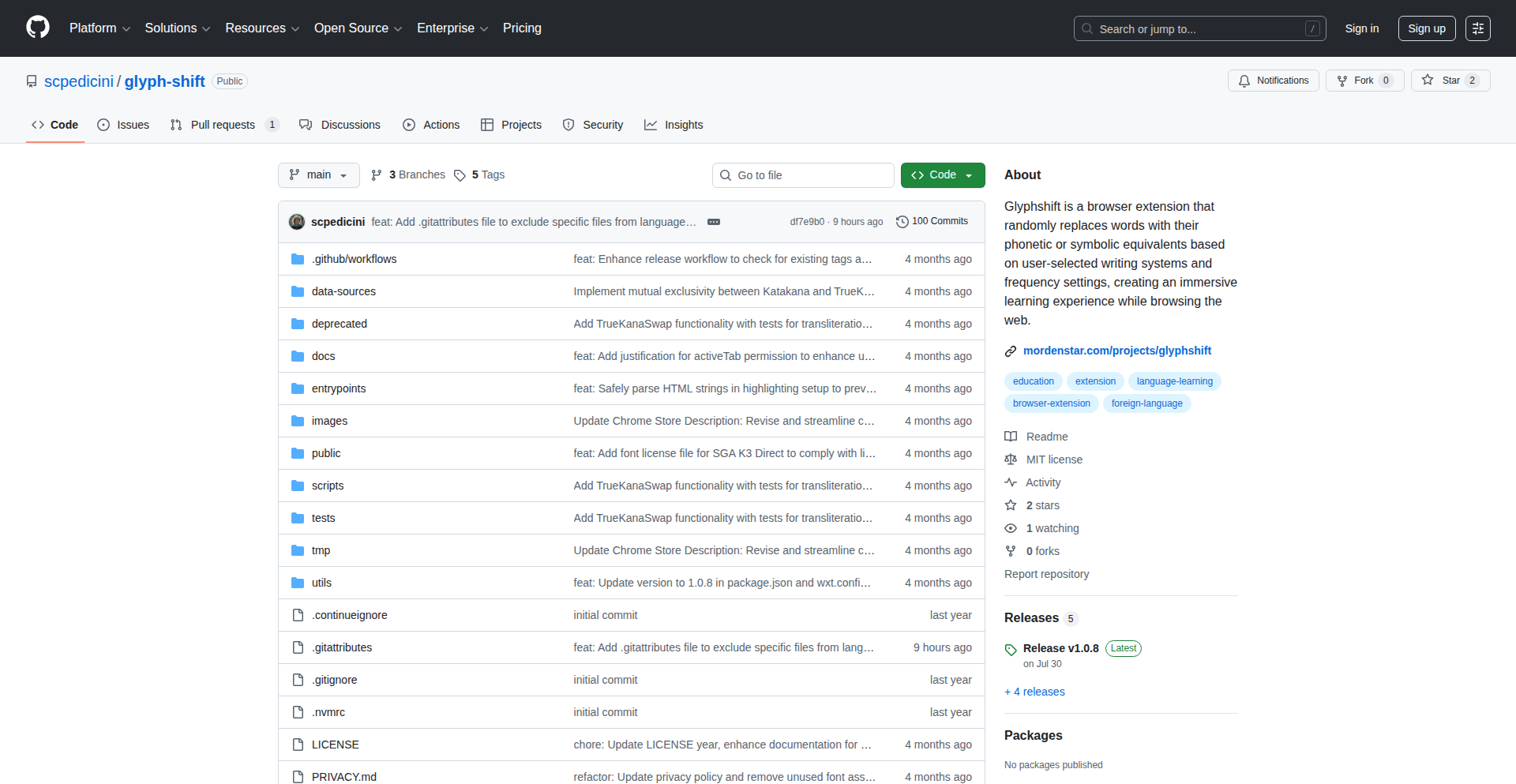
Author
vunderba
Description
A browser extension for Chrome and Firefox that transforms random words on webpages into phonetic or symbolic scripts like Braille, ASL, or Kana. It offers a playful, unintrusive way to refresh your memory of these scripts without needing dedicated study sessions. Users can hover over the transformed words to see the original, making it a practical, albeit unconventional, tool for language learners and enthusiasts.
Popularity
Points 3
Comments 2
What is this product?
GlyphShift is an open-source browser extension that acts as a visual translator for words on any webpage. Instead of replacing words with their foreign language equivalents, it converts them into alternative scripts such as Grade I Braille, ASL fingerspelling representations, Japanese Kana, or even Morse code. The innovation lies in its non-disruptive approach; it doesn't aim for fluent translation but rather a playful, ambient reinforcement of phonetic and symbolic script knowledge. The technology works by identifying words on a webpage and applying a predefined substitution rule for each selected script. This allows users to passively encounter and recognize these scripts in their daily browsing, offering a unique way to maintain familiarity with them.
How to use it?
Developers can install GlyphShift as a regular browser extension from the Chrome Web Store or Firefox Add-ons. Once installed, users can select which scripts they want to enable and configure the extension's behavior, such as the frequency of word transformation or specific word selection criteria. The primary use case is for individuals who are learning or wish to maintain proficiency in scripts like Braille, Kana, or Morse code. It can be integrated into a developer's workflow by simply browsing the web as usual; the extension runs in the background. For those developing language learning tools or engaging with multilingual content, GlyphShift provides an ambient reinforcement mechanism, making practice feel less like a chore and more like a natural part of their online experience.
Product Core Function
· Random word substitution: Transforms words on a webpage into selected phonetic or symbolic scripts, offering a playful way to encounter new characters without explicit study.
· Hover-to-reveal original text: Allows users to easily see the original word by hovering over the transformed glyph, facilitating learning and comprehension.
· Multiple script support: Enables practice with various scripts including Braille, ASL representations, Kana, and Morse code, catering to diverse learning needs.
· Customizable transformation settings: Users can adjust the extension's behavior to control the intensity and scope of word transformations, tailoring the experience to their preference.
· Open-source development: Provides transparency and allows for community contributions, fostering a collaborative environment for improving the tool and adding new script support.
Product Usage Case
· A language learner studying Japanese can browse their favorite news websites, and see random Japanese Katakana characters appear in place of English words, helping them passively recognize and recall Kana without actively studying flashcards.
· A visually impaired individual learning Braille can browse articles online, and have certain words converted into Braille characters, offering an accessible and engaging way to reinforce their Braille knowledge in a real-world context.
· A developer working on an internationalization project might use the extension to keep their familiarity with different character sets sharp, even when not actively coding in those languages.
· Someone interested in the aesthetics of different writing systems can use GlyphShift to make their web browsing visually interesting, resembling a futuristic or stylized display, akin to elements in 'Blade Runner'.
17
DeepShot ML NBA Predictor
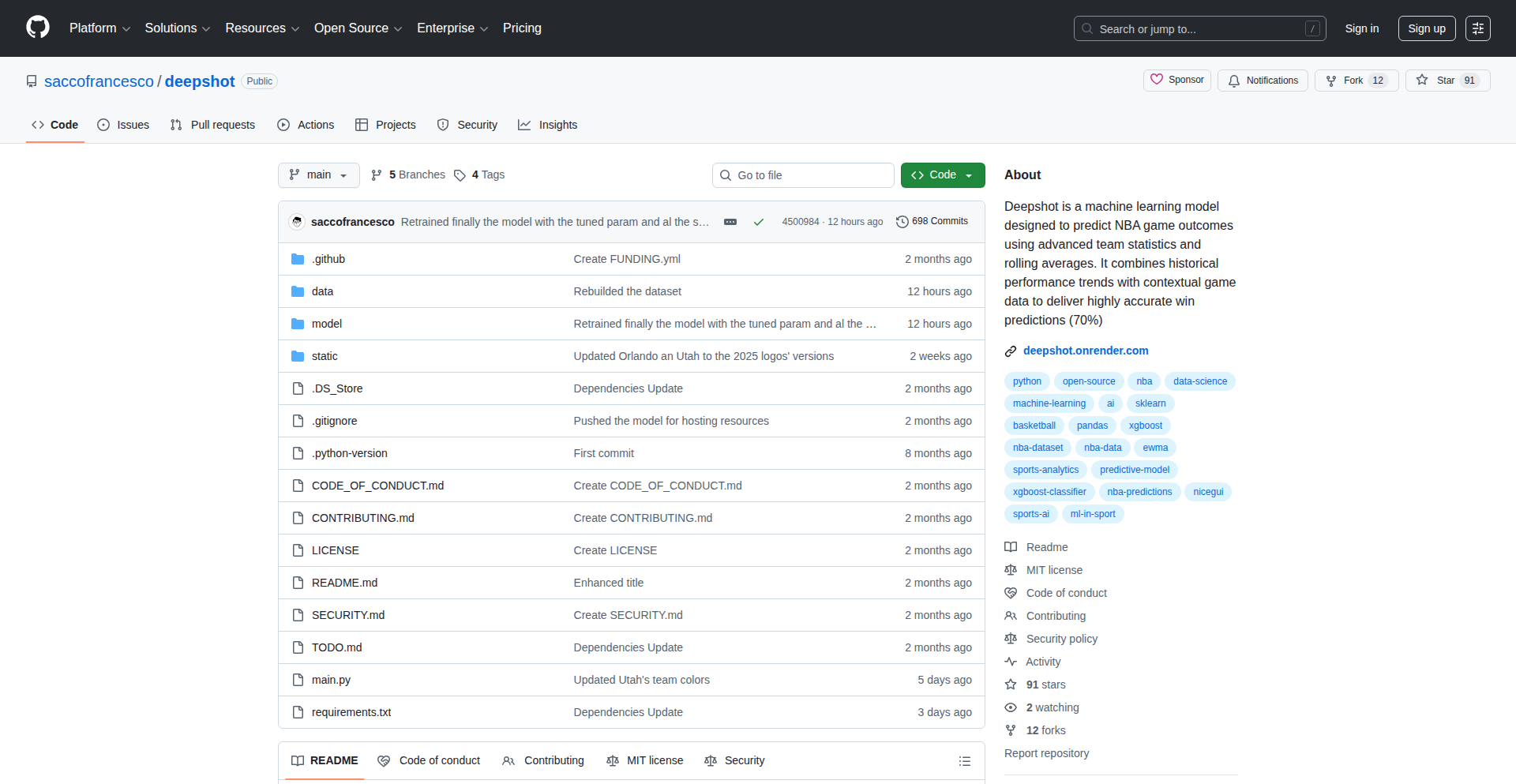
Author
Fr4ncio
Description
DeepShot is a machine learning model that predicts NBA game outcomes with impressive accuracy. It goes beyond basic stats by using advanced techniques like Exponentially Weighted Moving Averages (EWMA) to capture team momentum and recent performance. This results in a more insightful prediction than simple averages or betting lines, clearly highlighting the statistical factors driving the model's decisions. It's built with Python and readily available ML libraries, making it accessible for developers interested in sports analytics and machine learning.
Popularity
Points 3
Comments 2
What is this product?
DeepShot is a sophisticated machine learning application designed to predict the winners of NBA games. Its core innovation lies in its data processing and prediction methodology. Instead of just looking at raw historical averages, it employs Exponentially Weighted Moving Averages (EWMA). Think of EWMA like a moving average that gives more importance to recent data points. This allows DeepShot to better capture a team's current form and momentum, which are crucial factors in predicting game outcomes. The model is trained on publicly available basketball statistics, and the results are presented in an interactive web application that clearly shows why the model favors one team over another by highlighting key statistical differences. This means you get a deeper understanding of the prediction, not just a guess.
How to use it?
Developers can use DeepShot in several ways. Firstly, as a learning tool to understand how machine learning, specifically techniques like EWMA and XGBoost, can be applied to sports analytics. You can clone the GitHub repository, install the dependencies (Python, Pandas, Scikit-learn, XGBoost, NiceGUI), and run the application locally on your machine. This allows you to explore the code, modify parameters, and even retrain the model with new data. For those interested in building their own prediction systems or integrating predictive analytics into other applications, DeepShot provides a solid architectural blueprint and working example. You could also leverage its prediction engine to power your own fantasy sports analysis tools or sports betting strategy simulations.
Product Core Function
· ML-driven game prediction: Utilizes XGBoost and EWMA to forecast NBA game winners, offering a data-informed alternative to manual analysis or generic odds. The value here is the potential for more accurate outcomes based on dynamic team performance.
· Momentum and form analysis: Employs EWMA to prioritize recent team performance, capturing critical shifts in a team's playing style and effectiveness. This provides insights into 'hot' or 'cold' teams that might not be obvious from simple averages.
· Interactive data visualization: Presents statistical differences between teams in a clear, interactive web interface, explaining the 'why' behind predictions. This enhances user understanding and trust in the model's output.
· Local execution and public data reliance: Runs on any OS using readily available Python libraries and free public data, making it accessible and cost-effective for individual developers and small teams. This reduces barriers to entry for experimentation.
· Customizable and extensible architecture: Built with modular Python libraries, allowing developers to experiment with different features, models, or data sources. This fosters innovation and allows for tailored solutions.
Product Usage Case
· A sports analytics enthusiast uses DeepShot to analyze upcoming NBA games, gaining deeper insights into team matchups and potential upsets that traditional betting odds might overlook. The EWMA feature helps them identify teams on a strong upward trend.
· A developer building a sports-themed application integrates DeepShot's prediction logic into their backend to provide users with AI-powered game outcome predictions, enhancing user engagement with data-driven insights.
· A machine learning student uses DeepShot as a case study to learn practical applications of EWMA and XGBoost in a real-world scenario, understanding how to preprocess sports data and build predictive models.
· A fantasy basketball player leverages DeepShot's analysis to inform their player selection and lineup optimization, using the model's understanding of recent momentum to gain a competitive edge.
18
AI Playlist DJ Bot

Author
Ente
Description
This project is a Telegram bot that intelligently adds songs to a shared Spotify playlist. It leverages Large Language Models (LLMs) to understand natural language requests like 'play some chill Arctic Monkeys', disambiguating song titles and artists to precisely identify the desired track. It can also process Spotify links for instant additions and cross-platform links (YouTube, Apple Music) by resolving them and seeking confirmation, ensuring a seamless music sharing experience within group chats.
Popularity
Points 1
Comments 3
What is this product?
This is a smart Telegram bot that acts like a virtual DJ for your group's Spotify playlist. The core innovation lies in its AI-powered natural language understanding. Instead of needing exact song titles or artist names, you can simply tell it what you want to hear in plain English. The bot uses a multi-stage LLM process to figure out exactly which song you mean, even if your request is a little vague. It's like having a music expert who can interpret your moods and preferences.
How to use it?
Developers can integrate this bot into their Telegram group chats. To use it, simply invite the bot to your group. Then, you can interact with it by sending messages like 'add Everlong by Foo Fighters to the playlist', or even more casually like 'play something upbeat'. The bot will process your request, identify the correct song, and add it to your shared Spotify playlist. For Spotify links, it's an instant add. For links from other platforms like YouTube or Apple Music, it will resolve the song and ask for your confirmation before adding.
Product Core Function
· Natural Language Song Request Processing: Uses LLMs to understand and disambiguate song requests from plain text, allowing users to ask for music in a conversational way and get the correct song added. This is valuable for making music sharing more accessible and intuitive.
· Spotify Link Integration: Directly adds songs to the shared Spotify playlist when a Spotify link is provided, offering a fast and efficient way to contribute music.
· Cross-Platform Link Resolution: Handles links from other music services like YouTube or Apple Music, resolves them to Spotify tracks, and confirms with the user before adding, broadening the input options and ensuring compatibility.
· AI-Powered Disambiguation: Employs a 4-stage LLM process to accurately identify the intended song even with ambiguous or slightly incorrect requests, reducing errors and frustration in selecting music.
· Flood Protection: Implements measures to prevent users from spamming the bot with too many requests at once, ensuring a stable and enjoyable experience for all group members.
· Duplicate Song Detection: Prevents the same song from being added to the playlist multiple times, maintaining a curated and diverse music selection.
· Automated Queue Management: Continuously manages the playlist to ensure music plays without interruption, enhancing the listening experience.
Product Usage Case
· A group of friends want to collaboratively build a party playlist on Spotify. Instead of everyone manually searching and adding songs, one person can simply type 'Play some 80s synth-pop' into the Telegram chat, and the AI DJ bot will understand the request, find appropriate songs, and add them to the shared playlist, making playlist creation dynamic and fun.
· During a long road trip, a user wants to add a specific song they heard on YouTube to the group's shared Spotify playlist. They can paste the YouTube link into the Telegram chat, and the bot will identify the song on Spotify and confirm with the user before adding it, avoiding the hassle of manually searching for the track on a different platform.
· A user is unsure of the exact title of a song but remembers the artist and a vague lyric. They can type 'play that song by Queen that goes something like "under pressure"' into the chat. The AI DJ bot will use its advanced disambiguation to pinpoint the correct track 'Under Pressure' and add it to the playlist, demonstrating its ability to handle imperfect information.
· In a busy group chat where multiple people are trying to add songs simultaneously, the bot's flood protection ensures that requests are processed orderly and without overwhelming the system, preventing any single user from disrupting the playlist creation process.
19
OfflineAI: Pocket LLM Agent
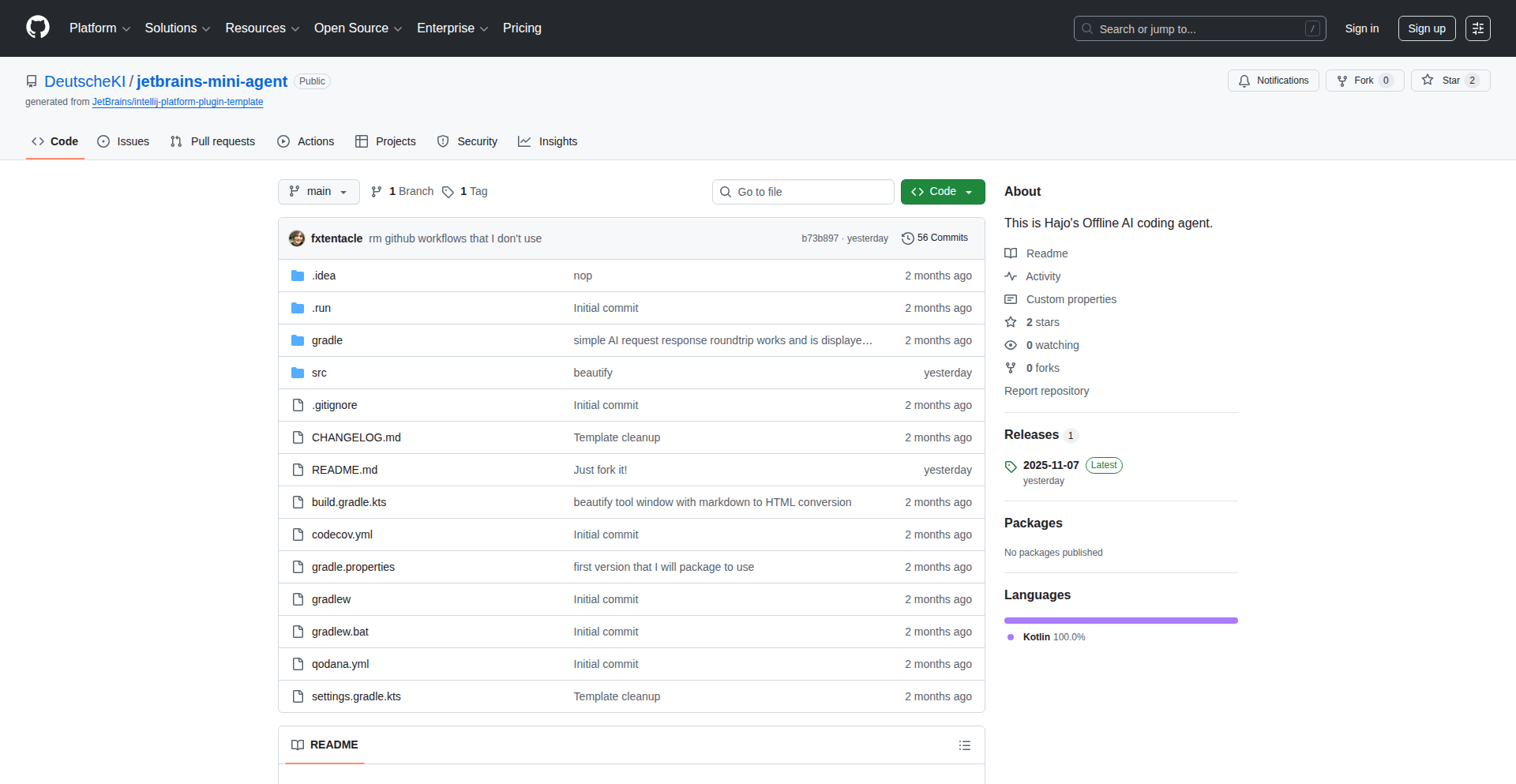
Author
fxtentacle
Description
OfflineAI is an open-source, tiny JetBrains LLM Agent designed for local, offline operation. It leverages small, efficient Large Language Models (LLMs) to provide AI-powered assistance directly on your machine, without requiring an internet connection or sending data to external servers. This addresses the privacy and accessibility concerns of cloud-based AI tools, enabling powerful coding assistance and other AI tasks for developers.
Popularity
Points 1
Comments 3
What is this product?
OfflineAI is a compact, open-source AI agent powered by small Large Language Models (LLMs) that runs entirely on your local computer. Unlike cloud-based AI services, it doesn't need an internet connection and keeps your data private. It's built with a focus on efficiency, allowing powerful AI capabilities to be accessible even on less powerful hardware. The innovation lies in its ability to integrate powerful LLM functionalities into a small footprint, enabling offline AI assistance.
How to use it?
Developers can use OfflineAI by integrating it into their existing workflows or using it as a standalone tool. It can be run locally, allowing for quick, private access to AI capabilities for tasks like code generation, debugging assistance, or information retrieval. For JetBrains IDE users, it's designed to be a seamless plugin, offering context-aware AI suggestions and actions directly within their development environment, enhancing productivity without compromising data security.
Product Core Function
· Local LLM Execution: Enables running AI models directly on your machine, meaning no data leaves your computer, ensuring privacy and security. This is valuable for developers handling sensitive code or data.
· Offline Functionality: AI assistance is available even without an internet connection, crucial for developers in environments with unreliable internet or those who prefer to work disconnected. This ensures continuous productivity.
· Compact Footprint: Optimized for efficiency, making it suitable for a wider range of hardware, including laptops, without significant performance impact. This democratizes access to AI tools.
· JetBrains IDE Integration: Provides AI-powered features as a plugin within popular JetBrains IDEs, offering context-aware code completion, explanation, and generation. This directly boosts developer efficiency within their familiar environment.
· Open-Source Nature: Allows for community contributions, transparency, and customization, fostering innovation and enabling developers to adapt the tool to their specific needs. This promotes collaboration and learning.
Product Usage Case
· Code generation for boilerplate or repetitive tasks within a JetBrains IDE, reducing development time and effort. This solves the problem of tedious manual coding.
· Debugging assistance by explaining complex error messages or suggesting potential fixes, accelerating the troubleshooting process. This helps developers understand and resolve issues faster.
· Generating documentation for code snippets or functions, improving code maintainability and collaboration. This addresses the challenge of keeping documentation up-to-date.
· Answering technical questions about programming languages or frameworks without needing to leave the IDE, keeping the developer in the flow state. This eliminates context switching and interruption.
· Running AI tasks on a secure, air-gapped network for enhanced data protection, where cloud solutions are not an option. This provides AI capabilities in highly secure environments.
20
AmbientGlowJS
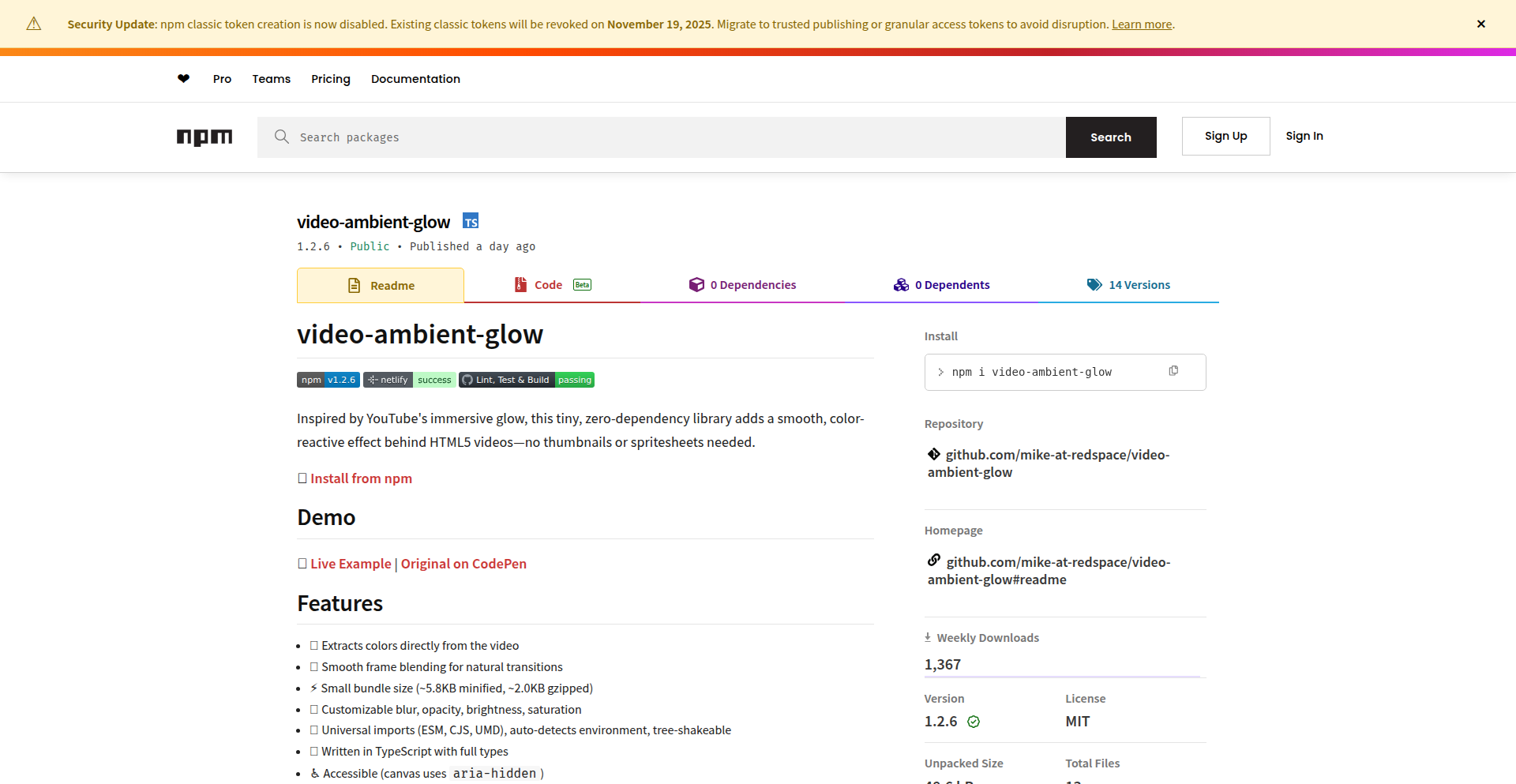
Author
JSXJedi
Description
A JavaScript library that recreates YouTube's signature 'ambient glow' effect for web elements. It analyzes an image's dominant colors and applies a blurred, diffused glow around the element, enhancing visual appeal and creating a unique aesthetic. This project showcases a clever use of CSS filters and Canvas API for image processing, offering developers an easy way to add sophisticated visual flair to their websites.
Popularity
Points 3
Comments 1
What is this product?
AmbientGlowJS is a JavaScript library that precisely mimics the 'ambient glow' effect seen on YouTube, particularly around featured content. It works by taking an image (or a DOM element containing an image) as input, analyzing its color palette to identify the most prominent hues. Then, using a combination of the Canvas API for image manipulation and CSS filters like 'blur' and 'filter: drop-shadow', it generates a soft, colored halo around the target element. This is not just a simple color overlay; it's an intelligent diffusion of light that adapts to the image content. So, what's the value? It allows you to create visually engaging and professional-looking interfaces that draw user attention to specific elements, much like YouTube does to highlight videos.
How to use it?
Developers can integrate AmbientGlowJS into their web projects with minimal effort. After including the library via a script tag or npm, they can initialize the effect on any HTML element that contains an image or is an image itself. The library provides a simple API to select the target element and configure parameters such as the intensity and spread of the glow. For instance, you could apply it to a product image on an e-commerce site to make it pop, or to a hero banner on a marketing page. This means you can quickly enhance the user experience and make your content more compelling without needing to be a graphics designer or dive deep into complex visual effects coding.
Product Core Function
· Image Color Analysis: Automatically detects dominant colors in an image to create a natural-looking glow. The value here is that the glow will always complement the image content, making it look integrated rather than an arbitrary overlay, useful for consistent branding.
· CSS Filter-based Glow Generation: Leverages CSS 'blur' and 'filter: drop-shadow' for smooth, adaptable glow effects. This offers excellent performance and compatibility across modern browsers, meaning your website will look good on most devices without lag.
· DOM Element Integration: Can be applied to any HTML element, allowing flexibility in where and how the glow effect is used. This makes it versatile for various UI components, from buttons to cards, enabling you to highlight interactive elements effectively.
· Configurable Glow Parameters: Allows customization of glow intensity, spread, and color. This provides fine-grained control over the visual output, letting you tailor the effect to your specific design needs and ensure it fits perfectly with your site's aesthetic.
Product Usage Case
· E-commerce Product Highlighting: Imagine an online store where each product image has a subtle, color-adaptive glow. This would make the products stand out from the page and draw the customer's eye, potentially increasing click-through rates. The AmbientGlowJS library would enable this by analyzing the product image and applying a glow that matches its primary colors, creating a premium feel.
· Featured Content Panels: On a news or blog website, a 'featured article' section could use this effect on its thumbnail image. The glow would subtly highlight the chosen article, guiding the reader's attention to the most important content. This solves the problem of static banners not being visually engaging enough, offering a dynamic and attractive way to showcase premium content.
· Interactive UI Elements: For a web application, interactive elements like call-to-action buttons or navigation icons could gain a gentle glow when hovered over. This provides visual feedback to the user, indicating interactivity and improving the overall usability of the interface. The value is in creating a more responsive and intuitive user experience, making your application feel more polished and professional.
21
CodeMatch Dynamics
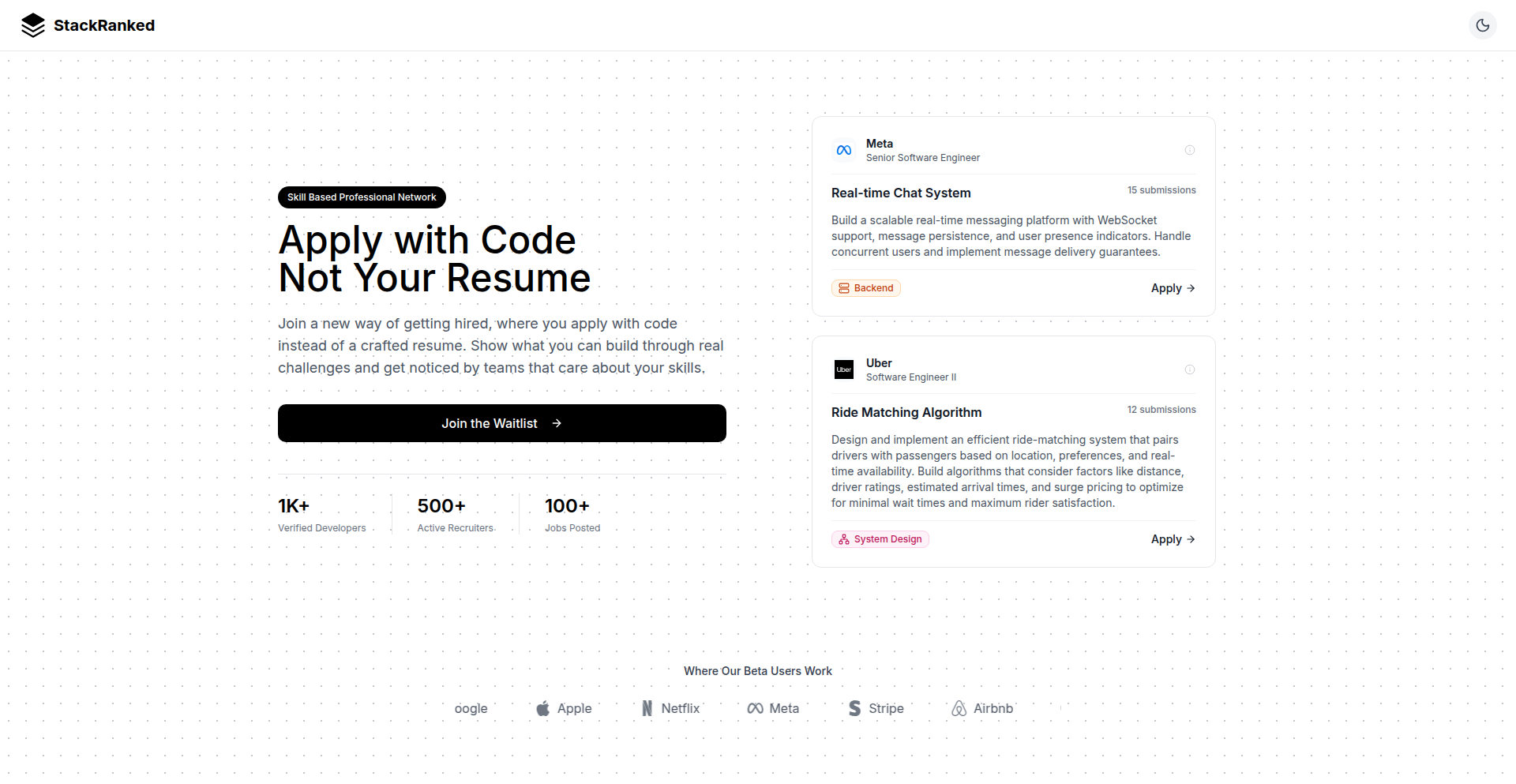
Author
jeromesteve202
Description
CodeMatch Dynamics is a revolutionary platform that reimagines the software engineering hiring process. Instead of traditional resumes, developers showcase their skills by completing practical coding challenges. This approach bypasses the limitations of Applicant Tracking Systems (ATS) and allows companies to evaluate a candidate's actual problem-solving abilities and demonstrable work, fostering a more accurate and equitable match based on what developers can build.
Popularity
Points 4
Comments 0
What is this product?
CodeMatch Dynamics is a novel recruiting platform that replaces resumes with verifiable coding accomplishments. The core technical insight is to shift the evaluation from static, often misleading, text-based resumes to dynamic, project-based assessments. This means developers tackle real-world coding tasks – like building a new feature or debugging an existing codebase – rather than abstract algorithmic puzzles. The innovation lies in creating a fair and efficient system where a developer's ability to write functional, clean code and solve practical problems directly translates into job opportunities, effectively bypassing the resume screening bottleneck. So, what's in it for you? It means your coding talent, not your resume formatting skills, gets directly in front of hiring managers.
How to use it?
Developers can sign up on the platform and choose from a variety of practical coding challenges designed to mimic actual job tasks. They complete these challenges, and their solutions are evaluated based on functionality, code quality, and problem-solving approach. Companies seeking to hire engineers can then browse these evaluated code submissions to identify candidates whose demonstrated skills align with their technical needs. Integration can be envisioned through APIs that allow companies to pull candidate profiles directly into their existing HR or applicant tracking workflows, streamlining the hiring funnel. So, how do you use it? You build, you solve, you get noticed by companies looking for what you can actually do.
Product Core Function
· Practical Coding Challenge Engine: Provides a suite of realistic coding tasks, from feature implementation to bug fixing, allowing developers to prove their capabilities. This is valuable because it directly demonstrates a candidate's real-world coding aptitude, which is a better predictor of job performance than a resume.
· Code Evaluation Framework: Implements an automated and potentially human-assisted system to assess code quality, correctness, and efficiency. This ensures a fair and objective evaluation, helping developers understand their strengths and areas for improvement, and providing companies with reliable candidate insights.
· Skill-Based Matching Algorithm: Connects developers with job openings based on their performance in coding challenges, rather than just keywords on a resume. This provides a more accurate and efficient way to find the right fit for both candidate and company, reducing the time and effort spent on unsuitable applications.
· Developer Portfolio Showcase: Allows developers to build a dynamic portfolio of their solved challenges and project contributions. This serves as a verifiable testament to their skills, which is more compelling to employers than a static resume.
· Company Pilot Program Integration: Facilitates early adoption by companies to test and refine the platform's effectiveness in their hiring pipelines. This offers companies a chance to gain early access to a new hiring paradigm and provide feedback to shape the future of recruitment.
Product Usage Case
· A senior backend engineer struggling to get past resume filters for challenging roles can use CodeMatch Dynamics to submit solutions to complex API design or database optimization problems, showcasing their deep expertise to hiring managers at innovative tech companies, thus bypassing traditional resume gatekeepers and landing interviews for roles that truly fit their senior skill set.
· A junior developer eager to prove their potential beyond academic achievements can tackle 'build a simple e-commerce feature' challenges. Their successfully completed projects, with clean and functional code, will be visible to startups looking for motivated individuals with practical coding abilities, leading to their first significant industry job.
· A company facing a shortage of skilled frontend developers can define specific challenges related to building responsive UI components or integrating with a particular JavaScript framework. They can then identify candidates who have already demonstrated proficiency in these exact areas through their CodeMatch Dynamics submissions, significantly reducing the time and cost of finding the right talent.
· A developer looking to switch domains, for instance from backend to a more frontend-focused role, can use the platform to demonstrate their newly acquired frontend skills by completing challenges focused on UI development and user experience. This allows them to credibly present themselves to hiring managers for roles in their desired new field, even without prior professional experience in it.
22
Lanturn: EdgeAI Voice-Vision Headlamp
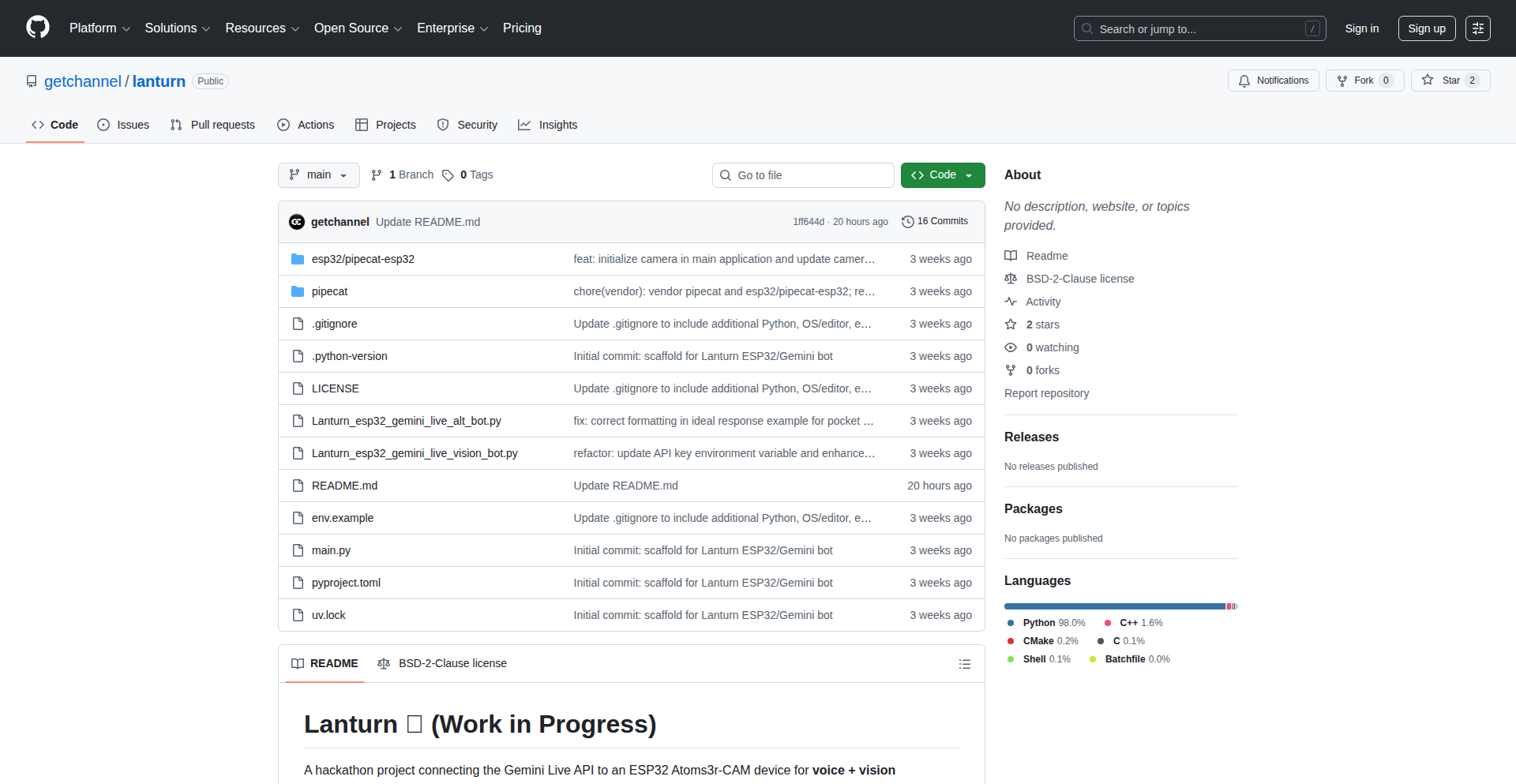
Author
Aeroi
Description
Lanturn is a hackathon project that brings real-time voice and vision conversations to embedded hardware, specifically an ESP32 Atoms3r-CAM device. It leverages the Gemini Live API to enable intelligent interactions directly on the device, eliminating the need for constant cloud connectivity for basic processing. This innovation is crucial for applications requiring low latency and offline capabilities.
Popularity
Points 3
Comments 1
What is this product?
Lanturn is an intelligent headlamp prototype that fuses voice command recognition with visual scene understanding, all processed directly on a compact ESP32 microcontroller. The core innovation lies in integrating a lightweight AI model and the Gemini Live API to perform complex tasks like identifying objects based on spoken descriptions or responding to voice queries with contextual visual information, all without relying heavily on a powerful external server. This means it can 'see' and 'hear' what's happening around it and respond intelligently, even in environments with poor internet.
How to use it?
Developers can use Lanturn as a foundational blueprint for building intelligent edge devices. The project demonstrates how to connect an ESP32 with a camera module and a microphone, then integrate it with the Gemini Live API for on-device AI processing. This allows for creating custom voice-controlled assistants, object recognition systems for robotics, or interactive displays that react to both spoken commands and visual cues. It's about enabling 'smartness' where it's traditionally been too power-hungry or resource-intensive.
Product Core Function
· Real-time Voice Command Processing: Enables users to control the device and its functions using natural language, with the AI understanding spoken requests directly on the hardware. This is valuable for hands-free operation in various scenarios.
· On-device Vision Understanding: Allows the device to 'see' and interpret its surroundings, identifying objects or scenes based on its visual input. This is crucial for applications like navigation assistance or environmental monitoring.
· Integrated Voice and Vision Interaction: Seamlessly combines voice commands with visual context to provide more intelligent and responsive interactions. For example, you could ask 'What is that object?' and the headlamp would analyze its visual field to identify it.
· Low-latency Edge AI: Achieves fast response times by performing AI computations locally on the ESP32, minimizing dependence on cloud services. This is essential for applications demanding immediate feedback, like emergency response or industrial automation.
· Connectivity Independence: Offers functionality even in areas with limited or no internet access, making it suitable for remote or off-grid applications. This expands the possibilities for smart devices in challenging environments.
Product Usage Case
· Building a smart navigation assistant for visually impaired individuals, where the headlamp can verbally describe the environment and identify obstacles based on voice queries.
· Creating an interactive tool for outdoor exploration, allowing users to ask questions about plants or landmarks they see and receive instant answers from the headlamp.
· Developing a component for educational robots that can understand spoken instructions and visually identify objects to interact with, fostering hands-on learning experiences.
· Designing a maintenance tool for industrial settings, where technicians can use voice commands to get information about machinery based on visual identification by the headlamp, improving efficiency and safety.
23
Ad-Sponsored Claude Code
Author
namanyayg
Description
This project offers free access to the powerful Claude Sonnet 4.5 Large Language Model (LLM) for developers by integrating advertisements into the responses. It tackles the high cost of LLM inference, a barrier for many, by adopting an ad-supported model, enabling users to build and experiment without pay-as-you-go fees. This democratizes access to advanced AI capabilities for individuals and smaller teams.
Popularity
Points 1
Comments 3
What is this product?
This is a service that provides free access to the Claude Sonnet 4.5 AI model, a cutting-edge tool for generating text, code, and more. The innovation lies in its unique pricing model: instead of charging users per use (pay-as-you-go), it is supported by advertising. Advertisers sponsor the service, allowing users to interact with the powerful AI model without incurring direct costs. This approach aims to make advanced AI accessible to a wider audience, fostering innovation and application development. The core technology is a proxy that routes requests to the Claude API, injecting ads into the AI's output.
How to use it?
Developers can start using Ad-Sponsored Claude Code by registering on the provided website (free.gigamind.dev). Upon registration, they receive an API key and a special proxy URL. To integrate, developers typically need to make minor changes to their project's environment variables, pointing their AI calls to the provided proxy URL instead of directly to the official Claude API. This allows them to leverage Claude Sonnet 4.5 for their applications, with ads appearing contextually or statically within the AI's responses. The project also offers a limited number of immediate acceptances with a special coupon code for Hacker News users.
Product Core Function
· Free LLM Inference: Provides access to Claude Sonnet 4.5 without per-usage fees, enabling longer development cycles and cost-effective experimentation. The value is that developers can build and test AI-powered features without worrying about escalating costs, making AI development more accessible.
· Ad-Supported Monetization: Integrates contextual and static ads into AI responses, subsidizing the cost of running the LLM. The value is in making advanced AI truly free for the end-user, shifting the financial burden to advertisers and enabling broader adoption.
· API Proxy Service: Acts as an intermediary, routing requests to the Claude API and injecting advertisements. The value is in abstracting the complexity of ad integration and LLM access, offering a seamless experience for developers who want free AI.
· Dynamic Rate Limiting: Implements fair usage policies to ensure consistent availability for all users. The value is in preventing abuse and ensuring that the free service remains stable and usable for everyone.
· Conversation Storage (with transparency): Stores conversations for potential future training or partner sharing, with clear disclosure. The value is in contributing to the improvement of AI models and services, while offering users transparency about data usage.
Product Usage Case
· AI-powered content generation for bloggers: A blogger can use this service to get free AI assistance in writing articles, blog posts, or social media content. Instead of paying for AI writing tools, they can generate content with Claude Sonnet 4.5 and see occasional ads, solving the problem of expensive content creation.
· Prototyping AI chatbots for small businesses: A small business owner can use this service to build and test an AI chatbot for customer service or internal support. They can iterate on the chatbot's responses and functionality without initial financial investment, addressing the high cost of AI development for small enterprises.
· Educational tool for students learning AI development: Students can use this service to experiment with LLMs, build AI-powered projects for school, or learn about prompt engineering. The free access removes a significant financial barrier for educational purposes, allowing hands-on learning without cost.
· Internal tool development for startups: A startup can use this service to build internal tools, such as code generators, data analysis assistants, or report summarizers, to improve team productivity. This provides them with powerful AI capabilities to streamline operations without impacting their limited budget.
24
LimeReader: STEAMD Content Aggregator
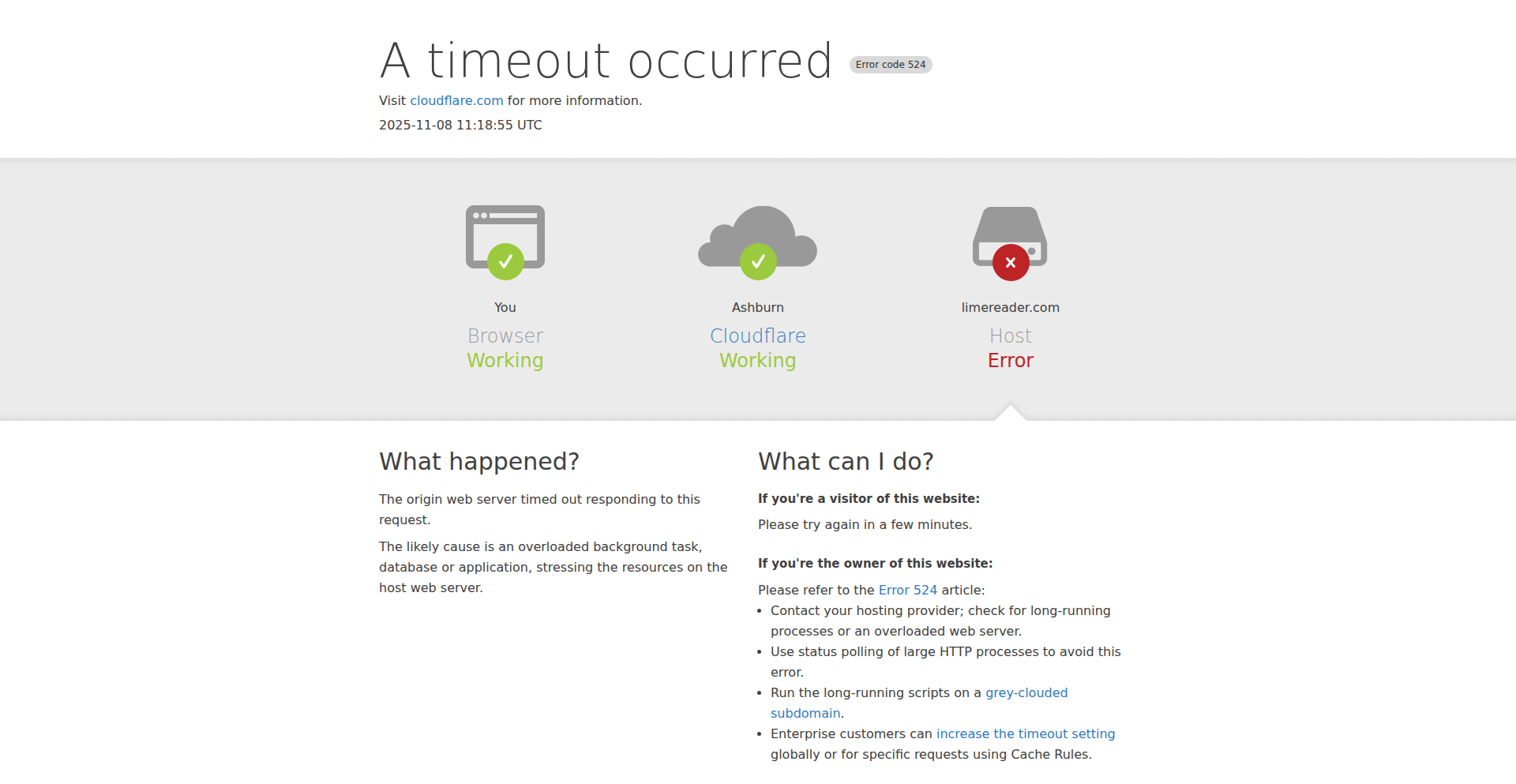
Author
busymom0
Description
Lime Reader is a time-sorted aggregator that consolidates top articles from various tech and science forums like Hacker News, Tildes, and Lobsters. It leverages a local LLM for political content filtering and prioritizes performance with server-side rendering and minimal dependencies. This offers a streamlined way for developers and enthusiasts to stay updated without the noise of multiple platforms, saving significant time and mental overhead.
Popularity
Points 2
Comments 2
What is this product?
Lime Reader is a web application that intelligently gathers and presents the most relevant articles from popular developer and science-focused online communities. Its core innovation lies in its efficient data aggregation, a smart filtering system powered by a local Large Language Model (LLM) that identifies and optionally dims political content, and a strong emphasis on performance. Unlike typical news aggregators, it prioritizes speed and a clean user experience by employing server-side rendering, ensuring fast loading times even without JavaScript, and minimizing third-party dependencies. The system fetches content and presents it chronologically, allowing users to easily see the latest discussions and insights from their preferred sources. The LLM filtering is a key differentiator, helping users focus on technical and scientific content by intelligently flagging and optionally hiding political topics, a common distraction in online discourse.
How to use it?
Developers and tech enthusiasts can access Lime Reader through their web browser at limereader.com. Upon visiting, they'll see a curated feed of articles from supported platforms, sorted by publication time. Users can adjust the percentage of top-scoring articles displayed from each source, allowing them to fine-tune the content depth. A dedicated settings page enables further customization, including theme adjustments, and crucially, control over the political content filtering. This means users can choose to dim, show a marker for, or completely block articles classified as political. For developers looking to integrate or experiment, the backend is built using Swift with the Vapor framework and SQLite, demonstrating a lean and performant architecture. The LLM integration via its REST API is a prime example of how modern AI can be applied for practical content curation.
Product Core Function
· Chronological Article Aggregation: Gathers articles from multiple technical forums and displays them in the order they were published, providing a clear overview of the latest discussions and news in STEAMD (Science, Technology, Engineering, Arts, Math, Design) fields. This is valuable for staying informed without missing key updates.
· Intelligent Political Content Filtering: Utilizes a local LLM to classify and optionally dim or hide political headlines. This helps users maintain focus on technical and scientific content, reducing distractions and improving the signal-to-noise ratio of their information consumption.
· Customizable Content Prioritization: Allows users to select the percentage of top-scoring articles to display from each source, enabling them to tailor the feed to their available time and interest level. This offers flexibility for users who want a quick overview or a deep dive into trending topics.
· Performance-Optimized Design: Employs server-side rendering and minimal dependencies for rapid loading times and excellent performance, even with JavaScript disabled. This ensures a smooth and efficient user experience, crucial for frequent information consumption.
· Extensive User Customization: Provides a settings page for theme adjustments and fine-grained control over content filtering and display options. This empowers users to personalize their experience according to their preferences and needs.
Product Usage Case
· A developer who needs to stay updated on the latest trends in AI research can use Lime Reader to quickly scan through top articles from Hacker News and Lobsters without being sidetracked by unrelated news. The LLM filtering helps ensure they primarily see technical advancements.
· A researcher interested in new engineering breakthroughs can set Lime Reader to show a higher percentage of top articles from specific science forums, ensuring they don't miss critical papers or discussions, all presented in an easily digestible chronological feed.
· A busy hobbyist who wants to keep up with developments in computer science but has limited time can use Lime Reader to filter for only the top 5% of articles, getting a high-level overview of the most impactful news without spending hours browsing multiple sites.
· A user who prefers to avoid political discussions while consuming technical content can configure Lime Reader to completely block any articles flagged as political by the LLM, creating a purely technical and scientific information stream.
· A web developer looking for inspiration and best practices in front-end development can use Lime Reader to aggregate content from relevant communities, leveraging its speed and clean interface to quickly identify and learn from innovative solutions shared by peers.
25
Fischer Random 960v2 Asymmetry Explorer

Author
lavren1974
Description
Chess960v2 is an experimental project that automates self-play tournaments using the Stockfish chess engine across all 960 unique Fischer Random (Chess960) starting positions. It aims to uncover insights into the fairness of these randomized openings, explore asymmetry in gameplay, and observe how opening theory evolves under these novel conditions. The project delves into the computational exploration of chess strategy, pushing the boundaries of understanding chess openings beyond traditional setups. Its core innovation lies in its systematic, large-scale, and automated approach to analyzing a vast combinatorial space of chess starting positions.
Popularity
Points 3
Comments 0
What is this product?
This project is an automated chess tournament designed to rigorously test the 960 possible starting positions in Fischer Random (Chess960). Instead of the standard chess setup, Chess960 shuffles the pieces on the back rank, creating a much larger variety of initial board states. The project uses a powerful chess engine, Stockfish, to play countless games against itself for each of these 960 starting positions. The main technological innovation is the programmatic orchestration of these extensive self-play games and the analysis of the results to identify which starting positions are inherently more balanced or lead to surprising strategic outcomes. Think of it as using AI to perform a massive, systematic scientific experiment on the fundamental fairness and strategic implications of different chess starting conditions. The value is in discovering if certain 'random' setups are surprisingly robust or weak, offering new perspectives on chess theory.
How to use it?
For developers, this project serves as a powerful example of using programmatic control and automation for complex simulation and analysis. While you can't directly 'use' Chess960v2 as a user-facing application in its current experimental phase, its underlying principles are highly applicable. Developers can draw inspiration for building their own automated testing frameworks, game simulation engines, or any system that requires simulating a vast number of scenarios. The concept involves setting up an engine (like Stockfish), defining the specific variations of the starting state (the 960 Chess960 positions), and then running simulations with defined parameters (like time per move). The output, in this case, is data on game outcomes and patterns, which can be analyzed for strategic insights. It's a blueprint for how to computationally explore complex rule-based systems at scale. So, for you, it demonstrates how to architect and execute large-scale, automated simulations to gain deep insights into a system's behavior.
Product Core Function
· Automated game simulation across all 960 Fischer Random starting positions: This allows for a comprehensive exploration of chess opening diversity, identifying potential biases or strengths in each starting arrangement. The value is in systematically uncovering strategic landscapes that would be impractical to analyze manually.
· Stockfish engine integration for high-quality gameplay: Utilizing a top-tier chess engine ensures the generated game data is based on strong, sophisticated play, making the analysis of opening fairness and strategic implications more reliable. This provides credible data for understanding chess theory.
· Data collection and analysis of game outcomes: The project tracks wins, losses, and draws for each starting position, enabling the identification of undefeated or particularly challenging openings. This provides concrete evidence for insights into chess asymmetry and theory evolution.
· Scalable computational framework for extensive testing: The architecture is designed to handle a large volume of games, showcasing how to build systems capable of brute-force exploration of complex combinatorial problems. This demonstrates robust engineering for extensive simulation tasks.
Product Usage Case
· Analyzing the strategic balance of novel chess openings: A developer could adapt this approach to test the fairness and strategic depth of new board game variations or even complex simulated environments where starting conditions significantly impact outcomes. It helps answer 'Are these new rules fair from the start?'
· Building advanced AI training environments: This project's methodology can be applied to create sophisticated training grounds for AI agents in various domains. By simulating countless gameplays with diverse starting conditions, AI can learn to adapt to a wider range of scenarios. This is useful for 'How can I train an AI to be more versatile?'
· Developing tools for game theory research: Researchers could use this as a model for computationally investigating game theory concepts. The systematic analysis of specific starting states and their resulting game dynamics offers a data-driven approach to understanding strategic interactions. This aids in 'How can we scientifically study game strategies?'
· Creating adaptive game difficulty or starting conditions: For game developers, the insights gained from Chess960v2 could inform the design of games with dynamically adjusted starting parameters or AI opponents that adapt to player weaknesses based on initial setups. This helps in 'How can I make a game that is always challenging but fair?'
26
AI-Sync Translator
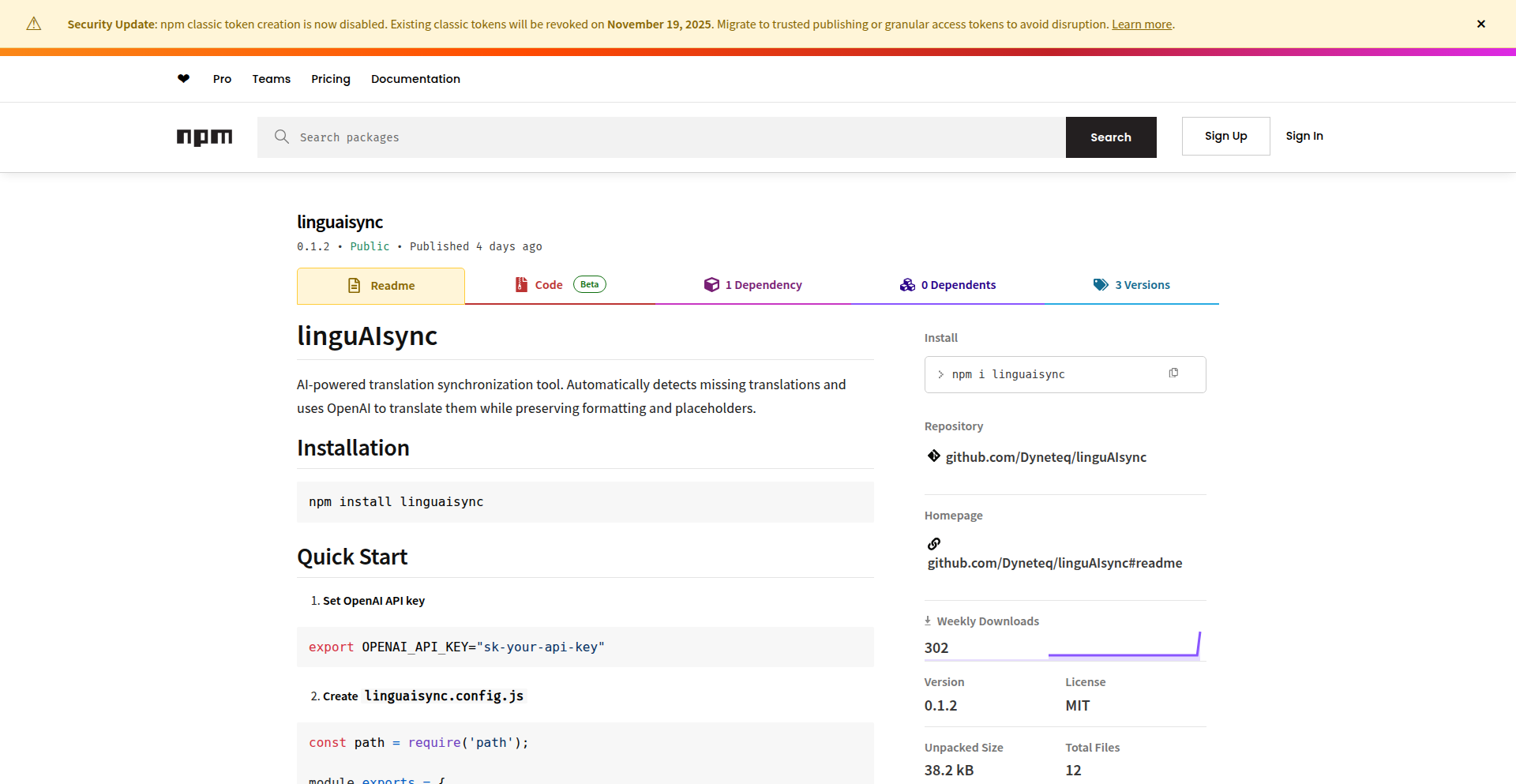
Author
cvicpp123
Description
This project introduces an NPM package designed to automatically synchronize translations using AI. It tackles the common pain point of manual translation updates for software, websites, or any content with multilingual versions, saving significant time and reducing errors.
Popularity
Points 1
Comments 2
What is this product?
AI-Sync Translator is an NPM package that leverages artificial intelligence to automatically update and synchronize translation files. Instead of manually reviewing and updating each language file whenever new text is introduced or changed, this tool intelligently detects differences and applies AI-powered translations or suggests them. The core innovation lies in its ability to perform this synchronization rapidly, often in seconds, by employing efficient AI models and intelligent diffing algorithms to compare source and target language files. This means developers don't need to be translation experts or spend hours on tedious manual work; the AI handles much of the heavy lifting.
How to use it?
Developers can integrate AI-Sync Translator into their projects by installing it via NPM. Once installed, it can be configured to watch for changes in source content (e.g., English text files) and automatically update corresponding translation files in other languages (e.g., JSON, PO, or .strings files). This can be automated as part of a CI/CD pipeline, triggered by code commits, or run as a standalone script. For example, a developer could set up a script that runs after content updates, calling the AI-Sync Translator to ensure all localized versions are up-to-date before deployment. This streamlines the localization workflow, making it much faster and less error-prone.
Product Core Function
· Intelligent Translation File Synchronization: Automatically detects changes in source language files and applies AI-generated or suggested translations to target language files. This saves developers from manually checking and updating numerous files, ensuring consistency across all languages. So, this means your app's multiple language versions stay perfectly aligned without manual effort.
· AI-Powered Translation Suggestion: Utilizes AI models to propose translations for new or modified text segments. This speeds up the translation process by providing a strong starting point, reducing the need for extensive manual writing from scratch. So, this means you get accurate translation suggestions quickly, reducing the time spent on localization.
· Rapid Processing Speed: Optimized for speed, allowing translation synchronization to complete in seconds. This is crucial for development workflows that require quick iteration and deployment, preventing localization from becoming a bottleneck. So, this means you can update your translations almost instantly, keeping your development cycle fast.
· Format Agnosticism (Potential): While specific formats would be documented, the underlying principle is likely designed to handle common localization file formats (e.g., JSON, .po, .xliff). This flexibility makes it adaptable to various project types. So, this means it can likely work with the translation files your project already uses.
Product Usage Case
· Website Localization Workflow Automation: A web development team is launching a new feature that requires content updates in five different languages. Instead of waiting for translators to update all files, the developer integrates AI-Sync Translator. After the content is updated in the source language, the NPM package runs, instantly synchronizing translations. This drastically reduces the time to market for the new feature. So, this means your website can be multilingual faster and more efficiently.
· Mobile App Content Updates: A mobile app publisher frequently updates in-app text for marketing campaigns or bug fixes across English, Spanish, and French. By incorporating AI-Sync Translator into their build process, any text change in English automatically triggers an update or suggestion for the Spanish and French versions. This ensures users in different regions receive timely and accurate app content. So, this means your app's text is always up-to-date for all your users, no matter their language.
· Game Localization for Rapid Patching: A game studio releases patches that require minor text adjustments. Using AI-Sync Translator, these text changes are quickly processed and synchronized across all supported game languages, allowing for faster patch deployment to a global player base. So, this means your game's translations are updated rapidly, keeping your global players happy with timely content.
27
XML-Lib: The Over-Engineered XML Workflow Playground
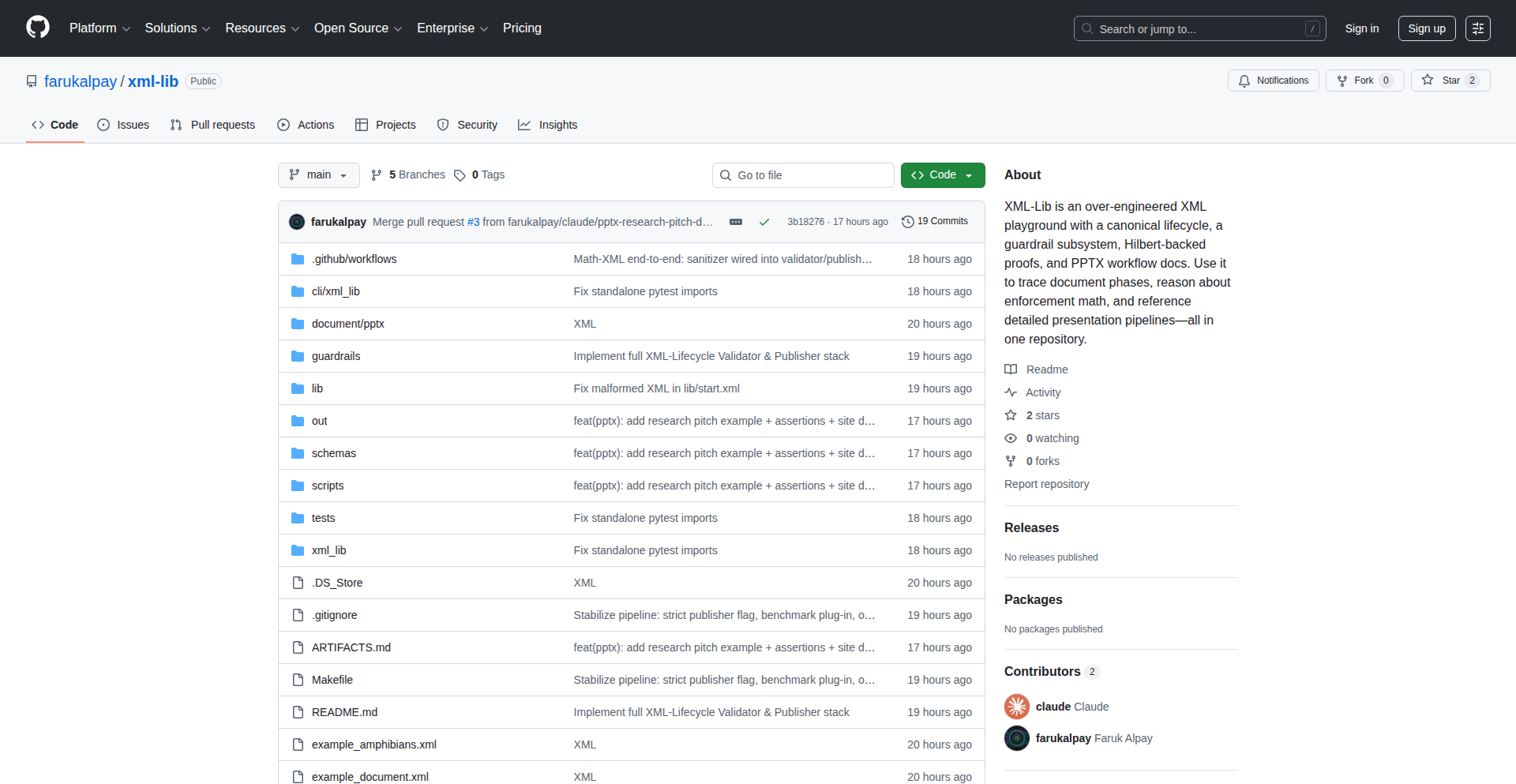
Author
HenryAI
Description
XML-Lib is a meticulously designed, albeit intentionally complex, playground for exploring the entire lifecycle of XML documents. It bundles all aspects of XML processing, from creation to transformation, within a single repository, offering built-in safety mechanisms (guardrails) and verification methods (proofs) to ensure correctness. The core innovation lies in its comprehensive, integrated approach to XML, making advanced concepts accessible and practical.
Popularity
Points 3
Comments 0
What is this product?
XML-Lib is an experimental project that aims to provide a unified environment for handling XML. Think of it as a Swiss Army knife for XML processing, but with extra layers of precision and verification. Its 'over-engineered' nature means it's built with a high degree of detail and interconnectedness, ensuring that every step of your XML workflow is rigorously checked. The innovation here is in consolidating numerous XML tasks into a single, coherent system with built-in quality checks. So, what's in it for you? It helps you understand and manage complex XML structures with confidence, reducing errors and making the process more transparent.
How to use it?
Developers can use XML-Lib as a sandbox to experiment with XML creation, manipulation, and validation. It's designed to be integrated into existing workflows where precise XML handling is critical, such as data exchange, configuration management, or complex document generation. You can use its bundled tools to define XML schemas, generate XML documents based on those schemas, transform XML using XSLT, and most importantly, verify the integrity and correctness of your XML at each stage. So, how does this help you? You can build more robust XML-based applications with less guesswork and fewer debugging headaches.
Product Core Function
· Integrated XML Document Lifecycle Management: Provides a single environment to manage XML from creation to final output, ensuring consistency and reducing context switching. The value is in streamlining complex XML operations. This is useful for any project heavily reliant on XML data.
· Built-in 'Guardrails' for XML Structure and Content: Acts as a safety net, preventing common XML errors and enforcing defined rules. The value is in enhancing data integrity and reducing bugs. This is crucial for applications where data accuracy is paramount.
· Formal Verification 'Proofs' for XML Correctness: Implements mechanisms to mathematically prove that your XML adheres to specifications and your own defined rules. The value is in achieving an extremely high level of confidence in your XML data. This is invaluable for critical systems and regulated industries.
· Unified XML Transformation Engine (e.g., XSLT): Offers a consistent way to transform XML documents, making it easier to adapt data formats. The value is in simplifying data migration and interoperability. This is beneficial for integrating disparate systems.
· Schema-driven XML Generation: Allows for the creation of XML documents directly from formal schema definitions, ensuring compliance from the outset. The value is in automating accurate XML creation. This is useful for generating configuration files or API responses.
Product Usage Case
· Scenario: Developing an application that exchanges data with a legacy system using a strict XML format. How it helps: XML-Lib's guardrails and proofs ensure that the XML generated by your application precisely matches the required format, preventing communication failures. This tackles the problem of ensuring strict adherence to complex, often poorly documented, XML schemas.
· Scenario: Building a document processing pipeline where each step transforms and validates XML. How it helps: By integrating XML-Lib, each transformation step can be automatically verified, guaranteeing that the output of one stage is valid input for the next. This addresses the challenge of maintaining data integrity across multiple XML processing stages.
· Scenario: Creating complex configuration files for a microservices architecture. How it helps: XML-Lib can generate these configuration files based on defined schemas, and its verification features ensure that no incorrect configurations are deployed, reducing deployment errors. This solves the problem of ensuring the accuracy and compliance of numerous, potentially intricate, configuration files.
28
Rust Fungal Network Weaver
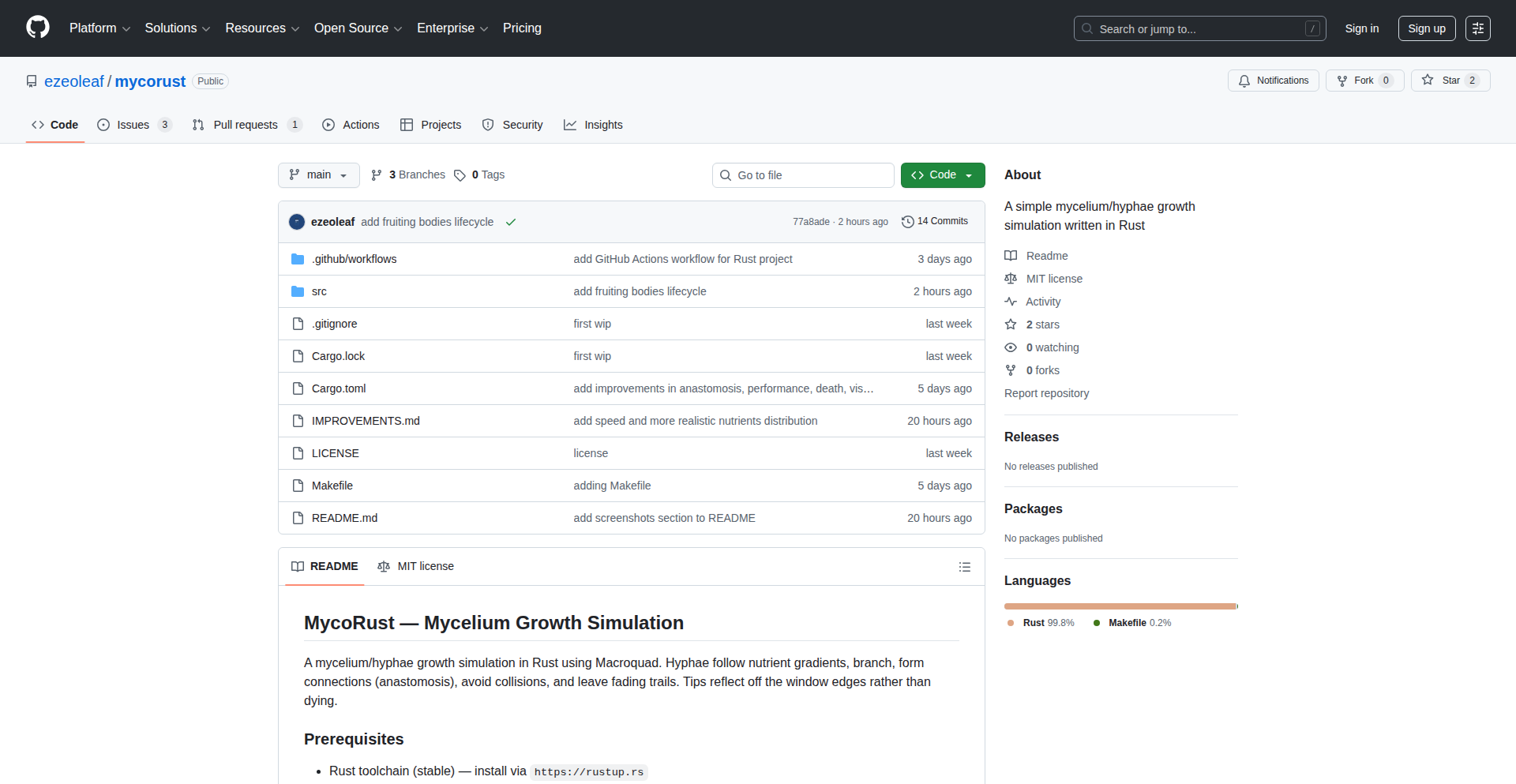
Author
ezeoleaf
Description
A Rust-based simulator that visually models the growth and behavior of fungal mycelium networks. It leverages advanced computational algorithms to represent the organic expansion of mycelium, offering insights into complex biological systems through an engaging visual output.
Popularity
Points 2
Comments 1
What is this product?
This project is a sophisticated simulation engine built in Rust designed to model the intricate growth patterns of fungal mycelium. At its core, it employs algorithms that mimic the real-world process of nutrient seeking and expansion characteristic of mycelial networks. The innovation lies in its ability to translate these complex biological rules into a visually dynamic and observable simulation, providing a unique perspective on how decentralized, organic systems can emerge and operate. So, what's in it for you? It offers a fascinating way to understand complex emergent systems, which can inspire thinking about decentralized computing, network optimization, and even urban planning.
How to use it?
Developers can interact with the Rust Fungal Network Weaver by potentially integrating its simulation logic into their own projects, or by studying its codebase to learn about agent-based modeling and Rust's capabilities in handling complex simulations. For those interested in visualization, the output can be fed into graphics libraries to create rich, animated representations of mycelial growth. The simulation can be configured with various parameters, such as nutrient distribution, growth speed, and environmental factors, allowing for experimentation. So, how can you use it? You can use it as a powerful educational tool, a visualizer for biological or network data, or even as a foundation for developing AI agents that learn and adapt like natural systems.
Product Core Function
· Mycelium Growth Simulation: Implements algorithms that simulate the directional growth of mycelium based on simulated nutrient gradients and resource availability, offering a technically sound representation of biological processes. This is useful for understanding how decentralized networks can efficiently explore and exploit resources.
· Visual Output Generation: Creates real-time visual representations of the growing mycelial network, allowing users to observe the simulation's progression. This provides an intuitive understanding of complex simulation dynamics, making abstract concepts tangible.
· Parameterizable Environment: Allows for the adjustment of environmental parameters such as nutrient density and obstacles, influencing the growth patterns. This enables experimentation and the exploration of 'what-if' scenarios in system design.
· Agent-Based Modeling: Utilizes an agent-based approach where individual 'hyphae' entities make decisions based on local information, mirroring decentralized decision-making in real-world systems. This offers insights into building robust, self-organizing systems.
· Rust Performance Optimization: Leverages Rust's memory safety and performance characteristics to handle potentially large and computationally intensive simulations efficiently. This ensures that complex simulations can run smoothly without performance bottlenecks.
Product Usage Case
· Network Infrastructure Design: A developer could use the simulation to visualize how a decentralized network (like a peer-to-peer system or a mesh network) might grow and establish connections in a challenging environment, helping to identify optimal routing strategies and resilience points. This helps answer: how can we build more resilient and efficient communication networks?
· Ecological Modeling: Researchers could adapt the simulation to model the spread of plant roots or the growth of microbial colonies in soil, providing a visual and computational tool for ecological studies. This addresses: how do natural systems colonize and interact with their environment?
· Game Development: Game developers could integrate aspects of the simulation to create organic growth mechanics for in-game elements, such as spreading vines or expanding alien life forms, adding a layer of procedural generation and realism. This asks: how can we create dynamic and lifelike game worlds?
· Algorithmic Art and Visualization: Artists could use the simulation's output as a basis for generative art, creating visually striking and evolving patterns that represent complex data or natural phenomena. This shows: how can we generate beautiful and complex visual art from simple rules?
29
Gerrit URL-Dash Architect
Author
kazinator
Description
This project allows users to create custom, dynamic dashboards for Gerrit code review directly through URL parameters. It leverages a clever URL-based configuration approach to build personalized views of code review activity without needing administrative access or complex setup. The core innovation lies in its ability to programmatically define and display targeted information, making code review more efficient and personal.
Popularity
Points 1
Comments 2
What is this product?
This is a clever system for creating personalized Gerrit code review dashboards by simply constructing a special URL. Instead of needing to log into a Gerrit instance and navigate through menus to find what you're looking for, you can build a single URL that tells Gerrit exactly what information to display. This includes filtering for reviews you've uploaded, reviews that involve you as a reviewer, open or recently merged changes, and even changes that have been inactive for a while. It's essentially a way to programmatically query and visualize your code review status using only a web link. The innovation is in shifting dashboard configuration from a UI-based action to a URL-based, programmatic one, making it highly flexible and bookmarkable.
How to use it?
Developers can use this by crafting specific URLs that point to their Gerrit instance and include query parameters defining the dashboard's content. These URLs can then be saved as browser bookmarks, shared with colleagues, or even embedded in other internal tools. For example, to see all your open reviews that you've uploaded or own, you would construct a URL like: `https://YOUR.GERRIT.HOST.HERE/dashboard/?title=MyOpenReviews&OpenReviews=(uploader:me+or+owner:me)+status:open`. This allows for quick access to relevant information without manual filtering each time. It's particularly useful for creating project-specific views or personal quick-access dashboards for daily code review tasks.
Product Core Function
· Customizable Dashboard Titles: The ability to name your dashboard via a URL parameter makes it easier to identify its purpose at a glance.
· Dynamic Data Filtering: Users can specify complex filters (e.g., 'uploader:me', 'status:open', 'age:3w') directly in the URL to retrieve specific code review data. This allows for highly targeted information retrieval, saving time on manual searches and providing immediate relevance.
· Multiple Filtered Views: The system supports defining multiple independent views within a single dashboard by chaining filter conditions. This enables users to see a comprehensive overview of different aspects of their code review activity in one place, such as 'Active Drafts', 'Active Outgoing', and 'Active Incoming' reviews.
· Time-Based Filtering: The 'age:' parameter allows for filtering reviews based on their recency, helping users focus on current work and identify stale items. This is crucial for efficient workflow management and ensuring timely code reviews.
· Status-Based Filtering: Filters like 'status:open', 'status:merged', and 'is:wip' enable users to categorize and track the lifecycle of code changes. This provides a clear understanding of where each review stands, from initial submission to final merge.
· Personalized Views: By using parameters like 'uploader:me' and 'reviewer:me', developers can create dashboards tailored to their specific role and responsibilities in the code review process. This personalization boosts productivity by surfacing only the most relevant information.
Product Usage Case
· A developer wants to quickly see all the code reviews they have personally uploaded that are still open and haven't been worked on recently. They can create a bookmark titled 'My Stale Uploads' with a URL like: `https://your.gerrit.host/dashboard/?title=My+Stale+Uploads&Stale=(uploader:me)+status:open+age:3w+-is:wip`. This directly addresses the problem of forgetting or overlooking their own submitted but inactive changes.
· A team lead wants a dashboard to monitor incoming code reviews for their project, specifically those where they are a reviewer but not the uploader. They can create a bookmark for their team: `https://your.gerrit.host/dashboard/?title=Team+Reviews+for+Me&Incoming=(reviewer:me)+(-uploader:me)+status:open`. This helps them prioritize their review tasks and ensure critical feedback is provided promptly.
· A developer wants to keep track of recently merged changes within their team's repository to stay informed about the latest additions. They can create a bookmark that displays the last 5 merged commits: `https://your.gerrit.host/dashboard/?title=Recent+Merges&Merged=status:merged+limit:5`. This provides a quick insight into completed work and deployed features.
30
DevTools Protocol Weaver (DPW)
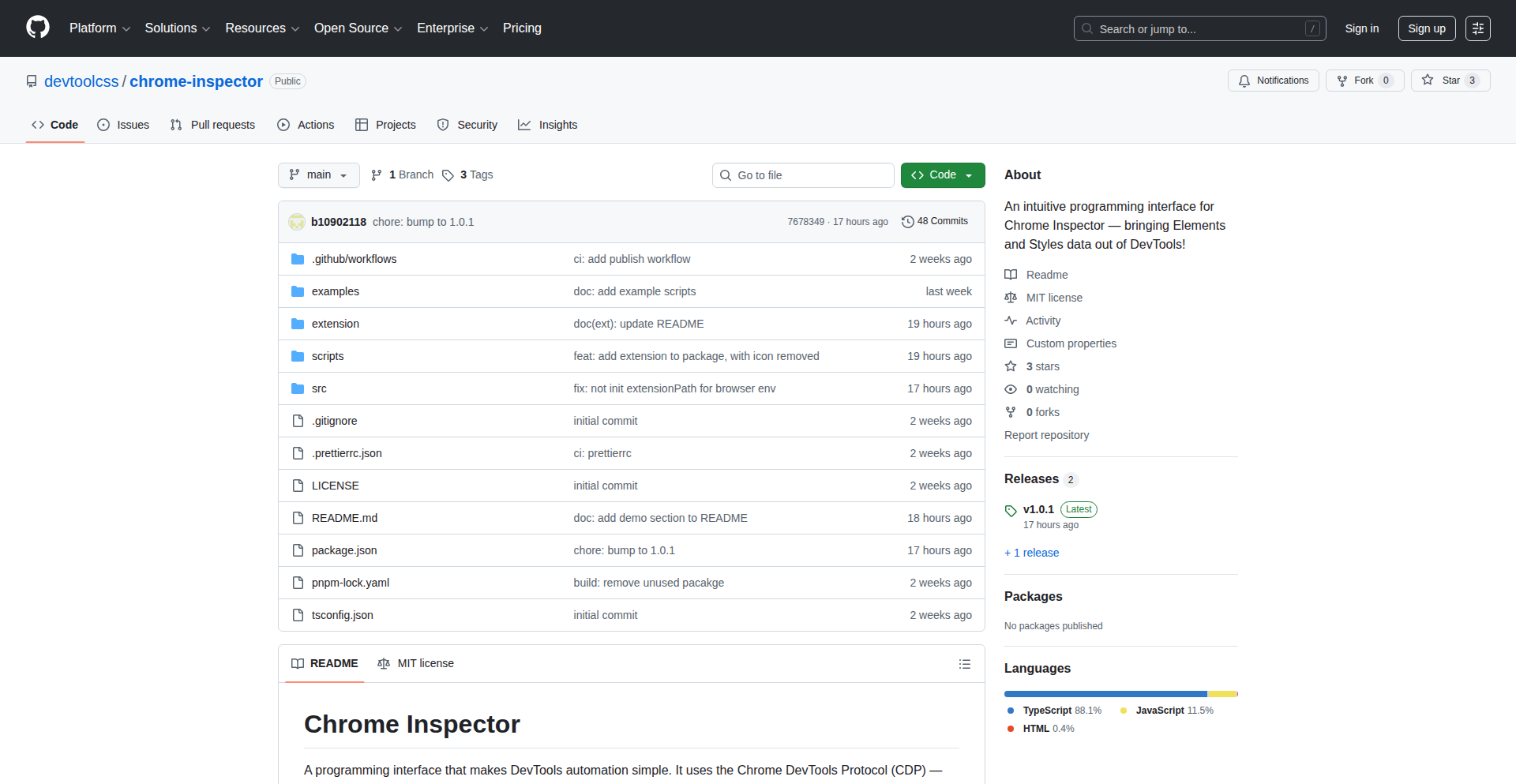
Author
brouser
Description
A JavaScript API that simplifies programmatic interaction with web pages at a DevTools level, offering intuitive access to DOM elements and granular CSS style rules. It addresses the complexity of the Chrome DevTools Protocol (CDP), enabling developers to inspect and manipulate web content with unprecedented ease and accuracy, much like the browser's built-in DevTools but through code.
Popularity
Points 2
Comments 1
What is this product?
This is a developer-focused JavaScript library that acts as a user-friendly wrapper around the Chrome DevTools Protocol (CDP). CDP is the communication bridge that browser DevTools use to understand and interact with a web page. Traditionally, using CDP directly is complex and involves deep knowledge of browser internals. DPW abstracts away this complexity, providing a clean and intuitive API to programmatically access DOM structures and, crucially, the actual CSS rules applied to elements, not just the final computed styles. This allows for powerful automation and analysis of web page styling and structure.
How to use it?
Developers can integrate DPW into their Node.js projects or browser extensions. By launching a browser instance controlled by CDP (which DPW facilitates), developers can then use the DPW API to select elements, inspect their applied CSS rules (including selectors, cascading order, and actual declarations), and even modify styles. This is particularly useful for automated testing, website analysis, dynamic styling applications, and building advanced web scraping tools that need to understand the nuances of CSS.
Product Core Function
· Programmatic DOM Inspection: Allows developers to traverse, query, and interact with the Document Object Model (DOM) of a web page as if they were using browser DevTools, enabling precise element selection and data extraction.
· Accurate CSS Rule Retrieval: Provides access to the true CSS rules applied to an element, including selectors and their specificity, which is essential for understanding and replicating styling logic, unlike tools that only fetch computed styles.
· Intuitive Style Manipulation: Enables developers to programmatically modify CSS styles of elements, offering fine-grained control for dynamic styling and theme adjustments without manual intervention.
· DevTools Protocol Abstraction: Shields developers from the intricate details and undocumented quirks of the underlying CDP, making advanced browser automation accessible with simpler JavaScript commands.
· Cross-Browser Compatibility (via CDP): Leverages the CDP, which is supported by Chromium-based browsers (Chrome, Edge, Brave, etc.), allowing for consistent programmatic control across these popular browsers.
Product Usage Case
· Automated CSS Inlining for Email Clients: A developer used DPW to extract specific CSS rules and inline them into HTML for email templates. This solves the problem of inconsistent CSS support across email clients by ensuring critical styles are directly embedded in the HTML, making the emails render correctly everywhere.
· Advanced Web Scraping for Style Analysis: For a project analyzing CSS trends on e-commerce sites, DPW was used to programmatically fetch the exact CSS selectors and rules applied to product listings. This allowed for a deep analysis of how different sites style their key components, going beyond simple scraping of displayed text.
· Building Custom Browser Extensions for Web Accessibility: A developer is creating an extension that helps identify accessibility issues related to CSS. DPW's ability to retrieve specific CSS rules allows the extension to pinpoint problematic selectors or styling that might hinder users with disabilities.
· Automating UI Component Testing: For a large component library, DPW can be used to programmatically verify that specific CSS styles are applied correctly to rendered components under various conditions, ensuring visual consistency and reducing manual QA effort.
31
Vididoo: WASM-Powered In-Browser Media Manipulator
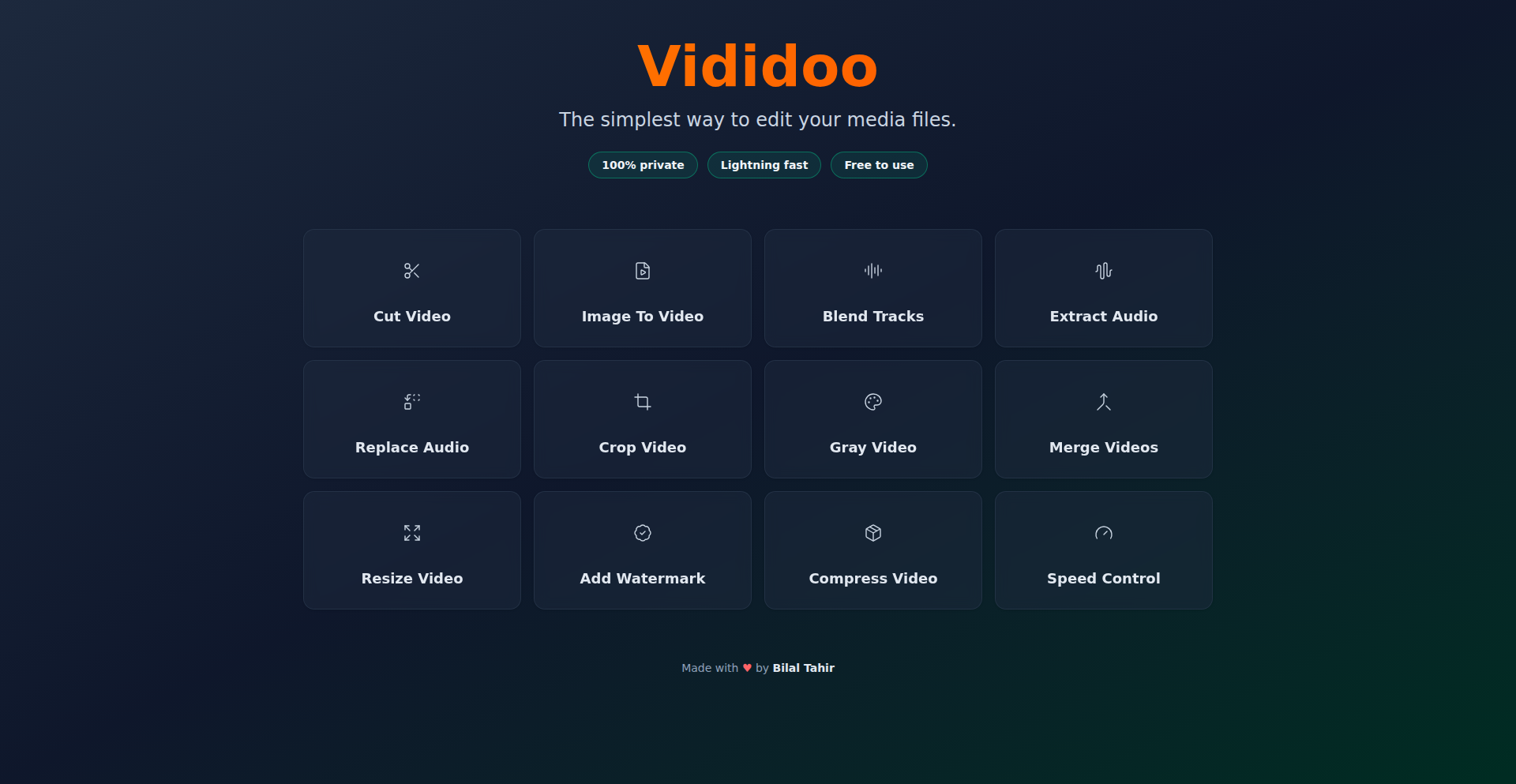
Author
bilater
Description
Vididoo is a browser-based media editing tool leveraging WebAssembly (WASM) and the Media Bunny library. It enables fast and efficient video and audio operations directly within the user's browser, eliminating the need for server-side processing for common tasks like cutting, merging, resizing, and compressing media. This innovation significantly speeds up workflows and improves user privacy by keeping data local.
Popularity
Points 2
Comments 1
What is this product?
Vididoo is a groundbreaking application that brings powerful media editing capabilities to your web browser, powered by WebAssembly (WASM) and the Media Bunny library. Think of it as a video and audio editor that lives entirely within your browser tab. The core innovation lies in its use of WASM, which allows complex code, typically written in languages like C++ or Rust, to run at near-native speeds directly in the browser. This means operations that used to require uploading files to a server and waiting for them to be processed, such as trimming a video or changing its resolution, now happen almost instantly. Media Bunny is the engine that understands and manipulates media formats, and WASM makes that engine run incredibly fast without leaving your computer.
How to use it?
Developers can integrate Vididoo's functionalities into their web applications. For instance, a content creation platform could offer users in-browser video trimming without needing to build complex backend infrastructure for video transcoding. The library exposes APIs to perform various media operations. A typical use case involves passing a video file (or a Blob object) to Vididoo, specifying the desired operation (e.g., 'cut' with start and end times), and receiving the processed media back, ready to be downloaded or uploaded. This bypasses the latency and cost associated with traditional server-side media processing.
Product Core Function
· Browser-based video cutting: Allows users to select specific segments of a video and extract them, providing immediate feedback and reducing the need to upload large files for simple edits.
· In-browser video merging: Enables users to combine multiple video clips into a single file without server intervention, streamlining the creation of compilations or longer videos.
· Client-side video resizing and compression: Facilitates adjusting video dimensions and file sizes directly in the browser, optimizing for storage and bandwidth while maintaining quality.
· Audio extraction and replacement: Lets users easily pull audio tracks from videos or swap them with new ones, offering creative control and simplifying audio editing tasks.
· Watermarking and speed control: Adds custom branding to videos or adjusts playback speed, all processed locally for faster results and enhanced privacy.
· Image to video conversion: Transforms static images into dynamic video sequences, opening up new possibilities for visual storytelling and presentations.
Product Usage Case
· A social media app allowing users to quickly trim their uploaded videos before posting, significantly improving the user experience by providing instant editing results without server delays.
· A web-based presentation tool where users can merge short video clips into a coherent presentation, directly within the browser, making the workflow much smoother and faster than uploading and processing each clip individually.
· An e-commerce platform that allows sellers to resize and compress product demonstration videos on the fly, ensuring optimal loading times for customers without complex backend video processing pipelines.
· A personal blogging platform that enables users to add simple watermarks to their videos for branding purposes, all processed in the browser, safeguarding their content without exposing it to external servers.
32
Switchport: Production LLM Prompt A/B Tester
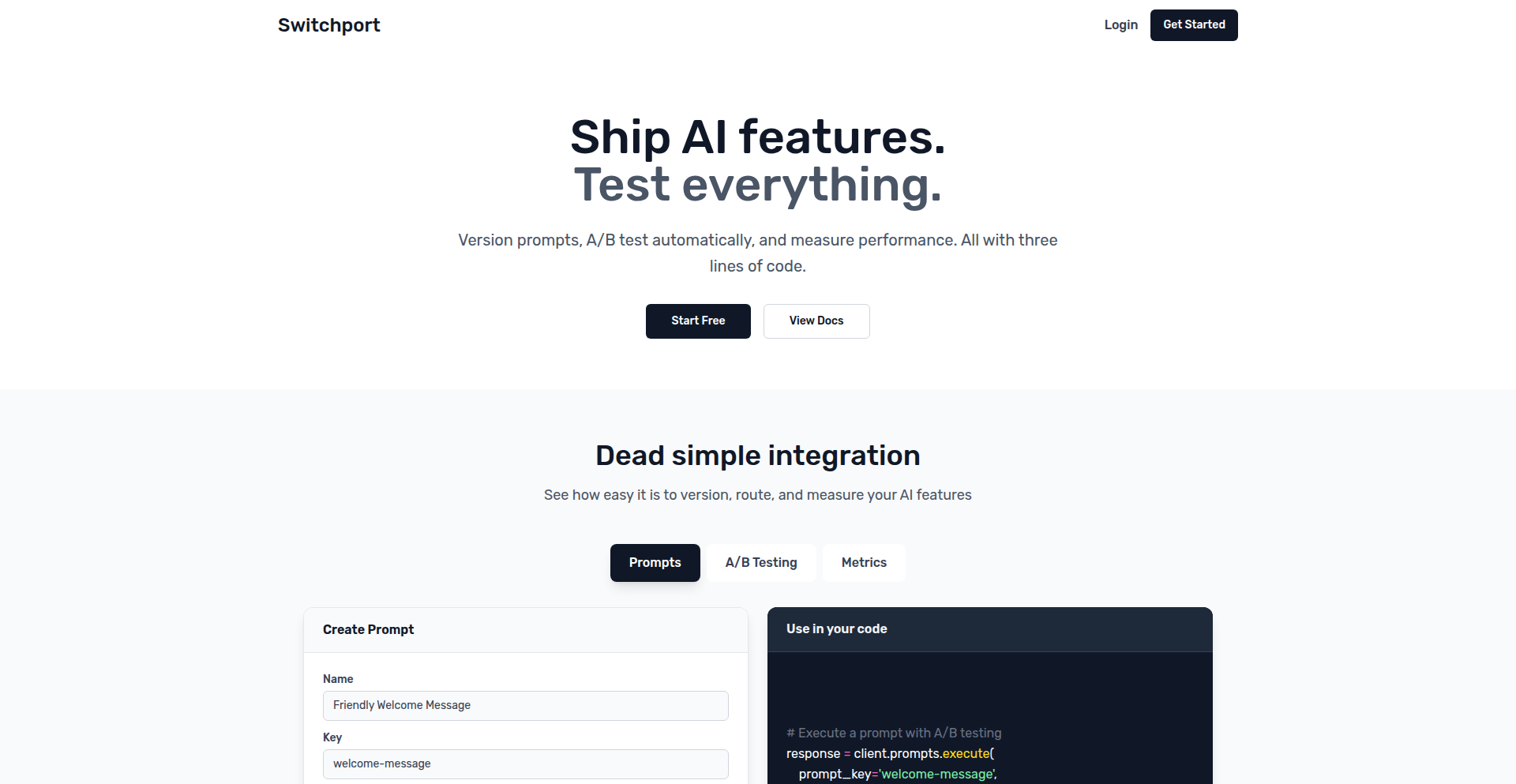
Author
rjfc
Description
Switchport is a platform designed for easily experimenting with different system prompts for your Large Language Models (LLMs) directly in a production environment. It automatically tracks user metrics and associates them with the specific prompt variations being tested. This enables developers and product managers to quantitatively determine which prompts lead to better user outcomes, such as increased success rates or engagement, particularly valuable for applications like sales or customer support tools. A key innovation is the ability to update experiments and prompts through a user interface without requiring new code deployments.
Popularity
Points 2
Comments 0
What is this product?
Switchport is a production-ready A/B testing framework specifically built for Large Language Model (LLM) system prompts. Instead of guessing which prompt will perform best, Switchport allows you to deploy multiple prompt versions simultaneously to a subset of your users. It then collects data on how users interact with these different prompts, providing concrete metrics to prove which prompt leads to better results. The innovation lies in its seamless integration into live applications and its UI-driven management, removing the friction of traditional deployment cycles for prompt iteration.
How to use it?
Developers can integrate Switchport into their existing applications. The platform provides mechanisms to assign users to different experiment 'treatments' (i.e., different system prompts). As users interact with the application, Switchport captures predefined metrics (e.g., task completion, user satisfaction scores, response quality). These metrics are then automatically linked to the corresponding prompt experiment. Product teams can access a dashboard to view the performance of each prompt variation, make data-driven decisions, and update prompts on the fly via the Switchport UI, all without needing to redeploy their application code.
Product Core Function
· Production Prompt Experimentation: Enables running multiple LLM system prompt variations in a live environment, allowing real-world testing of different conversational strategies or instructions. This is valuable for optimizing user experience and achieving desired outcomes.
· Automated Metric Tracking: Seamlessly records user interaction data and custom metrics, directly correlating them with specific prompt experiments. This provides objective evidence of prompt effectiveness, crucial for understanding user behavior.
· UI-driven Prompt Management: Allows updating and managing prompt experiments through a user interface without requiring code deployments or application restarts. This significantly speeds up the iteration cycle and reduces development overhead.
· A/B Testing Framework: Implements a robust A/B testing methodology for LLM prompts, ensuring statistically sound comparisons between different prompt versions. This provides a scientific approach to prompt optimization.
· User Assignment and Segmentation: Facilitates assigning users to different experimental groups, enabling controlled testing and the ability to analyze performance across different user segments.
Product Usage Case
· Customer Support Bot Optimization: A company using an LLM-powered customer support bot can use Switchport to test two different prompt strategies – one focusing on speed and another on empathy – to see which one leads to higher customer satisfaction scores and faster resolution times. This directly improves customer service quality.
· Sales Assistant Prompt Improvement: For a sales assistant AI, Switchport can be used to test prompts that are more direct versus more consultative. By tracking conversion rates, the sales team can identify the prompt that most effectively drives sales outcomes, increasing revenue.
· Content Generation Quality Enhancement: Developers building an AI tool for generating marketing copy can use Switchport to experiment with prompts that emphasize different tones of voice or calls to action. Measuring engagement metrics on the generated content helps pinpoint the most effective prompt for increasing clicks or shares.
· Onboarding Flow Personalization: An application can use Switchport to test different onboarding messages or guidance prompts for new users. By monitoring user completion rates of key onboarding steps, the product team can identify prompts that lead to higher user retention and quicker adoption.
33
Polyglot Phrase Weaver
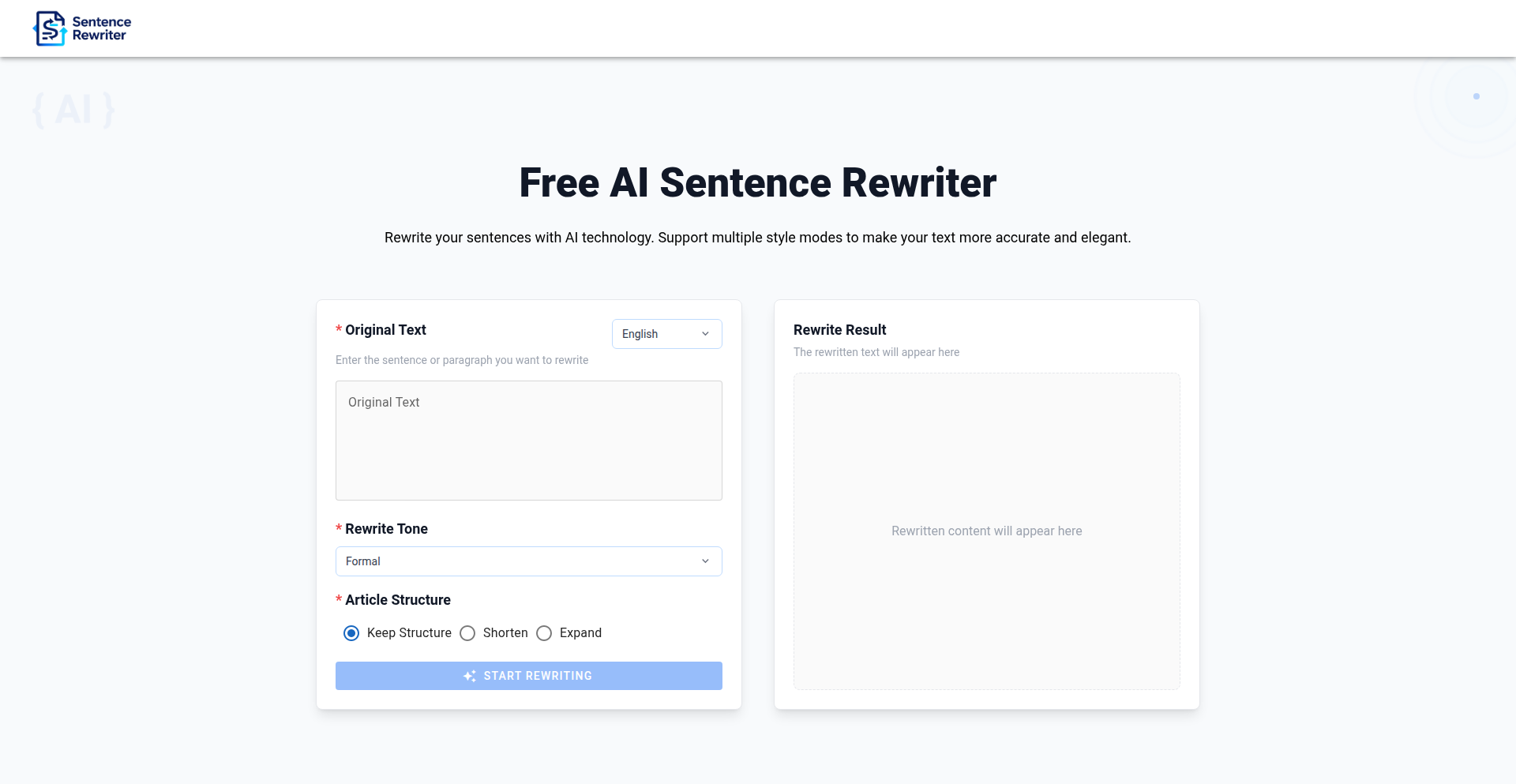
Author
john_davis_0122
Description
A free, no-ads AI-powered tool that intelligently rephrases sentences, offering diverse stylistic outputs like formal, conversational, and structural variations (shorten, expand). It addresses the common need for writers and developers to quickly generate alternative phrasings without sacrificing original meaning, making content adaptation seamless.
Popularity
Points 2
Comments 0
What is this product?
Polyglot Phrase Weaver is an AI sentence rewriter that leverages natural language processing (NLP) models to generate variations of input text. Its core innovation lies in its ability to offer not just different tones (formal, casual) but also structural modifications (making sentences shorter or longer) while preserving the essential meaning. This is achieved through advanced sequence-to-sequence models trained on vast amounts of text data, allowing it to understand context and semantic nuances to produce coherent and stylistically appropriate outputs. So, this is useful because it provides you with multiple ways to say the same thing, making your communication more effective and versatile.
How to use it?
Developers can integrate Polyglot Phrase Weaver into their applications or workflows by using its API (hypothetically, if an API were available). For direct use, users can paste up to 600 words into a web interface, select a desired tone or structural change, and instantly receive rewritten options. This is particularly useful for content generation pipelines, automated email responses, or generating varied UI text. So, you can use this to quickly draft different versions of a marketing blurb, rephrase a technical explanation for different audiences, or even help brainstorm alternative phrasing for code comments.
Product Core Function
· Sentence rephrasing with style control: Offers options to rewrite sentences in formal, conversational, or other defined tones, allowing for nuanced communication. This is valuable for tailoring messages to specific audiences and platforms.
· Structural sentence modification (shorten/expand): Provides the ability to make sentences more concise or elaborate while maintaining meaning, optimizing text for readability and impact. This is useful for fitting text into character limits or providing more detailed explanations.
· Meaning preservation: Employs advanced AI to ensure that the core message of the original text remains intact across all generated variations, preventing misinterpretation. This is critical for accuracy and reliability in any text transformation.
· Ad-free and free access: Offers its powerful rewriting capabilities without any cost or intrusive advertisements, prioritizing user experience and accessibility. This makes advanced text manipulation available to everyone.
· Batch processing (up to 600 words): Allows users to process larger chunks of text at once, improving efficiency for tasks involving multiple sentences or paragraphs. This saves time when working with significant amounts of content.
Product Usage Case
· A content marketer needs to adapt a blog post for a social media campaign. They can use Polyglot Phrase Weaver to generate shorter, punchier versions for Twitter and more engaging, conversational versions for Facebook, ensuring the message resonates on each platform.
· A developer is building a chatbot that needs to provide empathetic responses. They can use the tool to rephrase generic chatbot replies into more understanding and human-like language, improving user interaction quality.
· A technical writer is simplifying complex documentation for a non-technical audience. They can use Polyglot Phrase Weaver to 'shorten' and rephrase jargon-heavy sentences into easily digestible explanations, making the documentation more accessible.
· A student is struggling to articulate an idea in an essay. They can input their initial sentence and experiment with different tones and structures provided by the rewriter to find the most effective way to convey their point, helping them improve their writing.
34
Expressio: AI-Powered Global Text Navigator
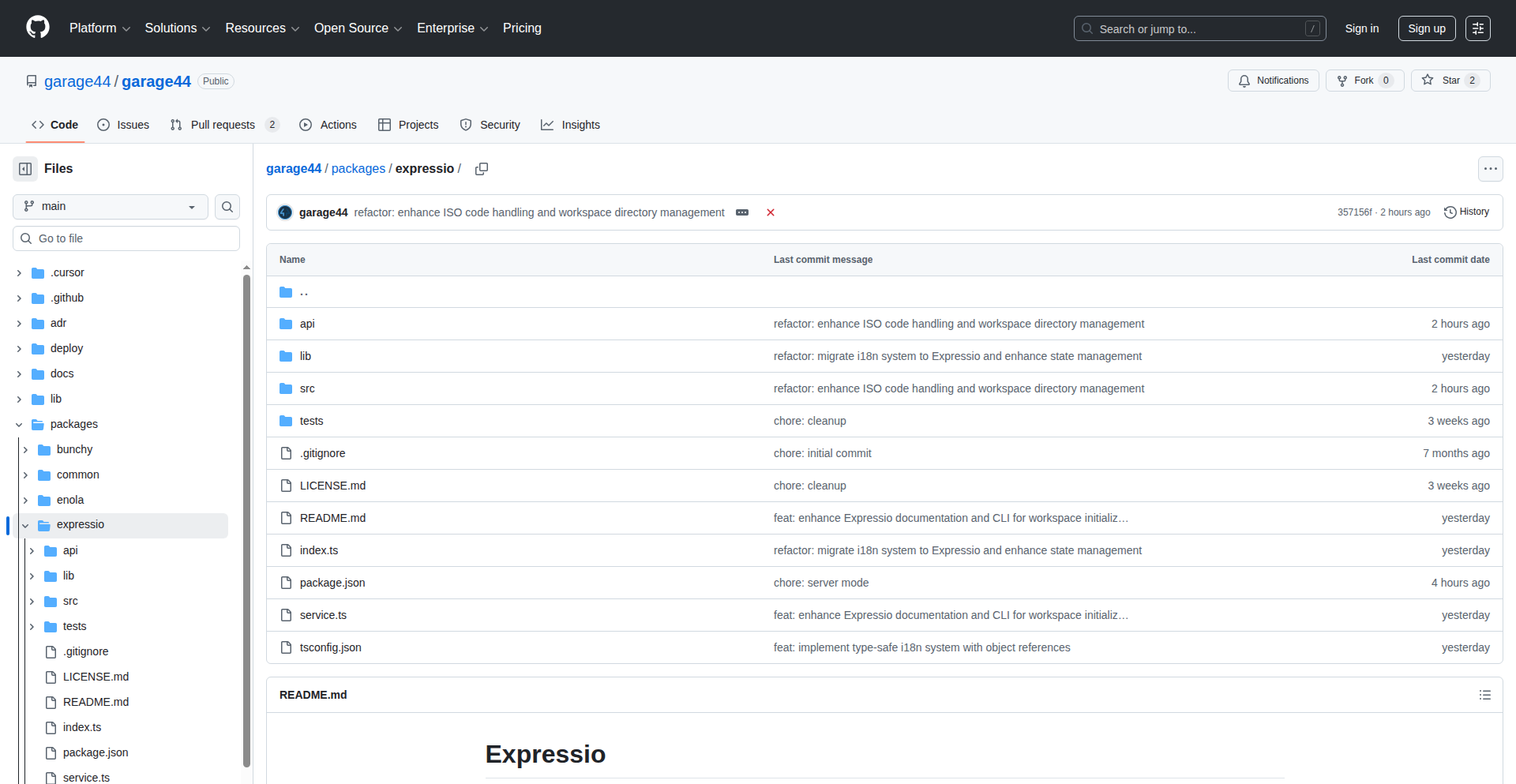
Author
jvanveen
Description
Expressio is a new set of tools designed to make internationalization (i18n) easier for both human translators and AI models. It tackles the complexity of translating text across different languages and cultures by providing a streamlined workflow, innovative AI integration for better translation suggestions, and features that ensure consistency and accuracy. The core innovation lies in its hybrid approach, blending human expertise with AI efficiency.
Popularity
Points 1
Comments 1
What is this product?
Expressio is a suite of internationalization (i18n) tools that simplify the process of adapting software or content for global audiences. It’s built to assist translators by providing them with smarter, AI-enhanced suggestions and to help AI models understand and generate contextually relevant translations. The innovation here is how it bridges the gap between human linguistic nuance and the computational power of AI. Think of it as a smart assistant for anyone dealing with multilingual content, ensuring that translations are not just accurate, but also culturally appropriate and consistent across all your projects.
How to use it?
Developers can integrate Expressio into their existing localization workflows. This could involve using its API to automatically extract translatable strings from their codebase, feeding these strings into the Expressio platform for AI-assisted translation, and then reviewing and refining the output. For translators, it offers a user-friendly interface to manage translation projects, collaborate with others, and leverage AI suggestions to speed up their work. It can be used for anything from website localization to mobile app translation, improving efficiency and translation quality.
Product Core Function
· AI-powered translation suggestions: Provides context-aware translation recommendations, reducing manual effort and improving initial translation accuracy. This is useful because it helps translators start with a strong draft, saving them time and effort.
· Translator collaboration tools: Enables multiple translators to work on the same project simultaneously, track changes, and maintain consistency. This is valuable for teams to ensure a unified brand voice across different languages.
· Consistency checking: Automatically flags potential inconsistencies in terminology and phrasing across different translations. This ensures that key terms are translated the same way everywhere, which is crucial for brand clarity and user understanding.
· Language-specific context understanding: Leverages AI to better grasp cultural nuances and idiomatic expressions specific to each target language. This means translations will feel more natural and less like a literal word-for-word conversion, improving the user experience.
· Workflow automation for i18n: Streamlines the extraction, translation, and integration of localized content, making the entire process more efficient. This saves developers and project managers significant time and reduces the risk of errors in the localization pipeline.
Product Usage Case
· A software company releasing a new application in multiple languages. Expressio can help them quickly translate UI strings, error messages, and documentation, ensuring a consistent and high-quality user experience for global users. This solves the problem of slow and error-prone manual translation.
· A content creator managing a blog that is popular internationally. They can use Expressio to efficiently translate their articles, leveraging AI to suggest translations for idiomatic phrases, making their content more accessible and engaging for a wider audience. This addresses the challenge of translating nuanced language effectively.
· A game development studio working on a global release. Expressio can assist in translating game dialogues, character names, and in-game text, ensuring that cultural references and humor are appropriately localized, which is critical for player immersion. This tackles the complexities of translating creative and culturally sensitive content.
35
Wildbox: Open-Source Self-Hosted Digital Asset Manager
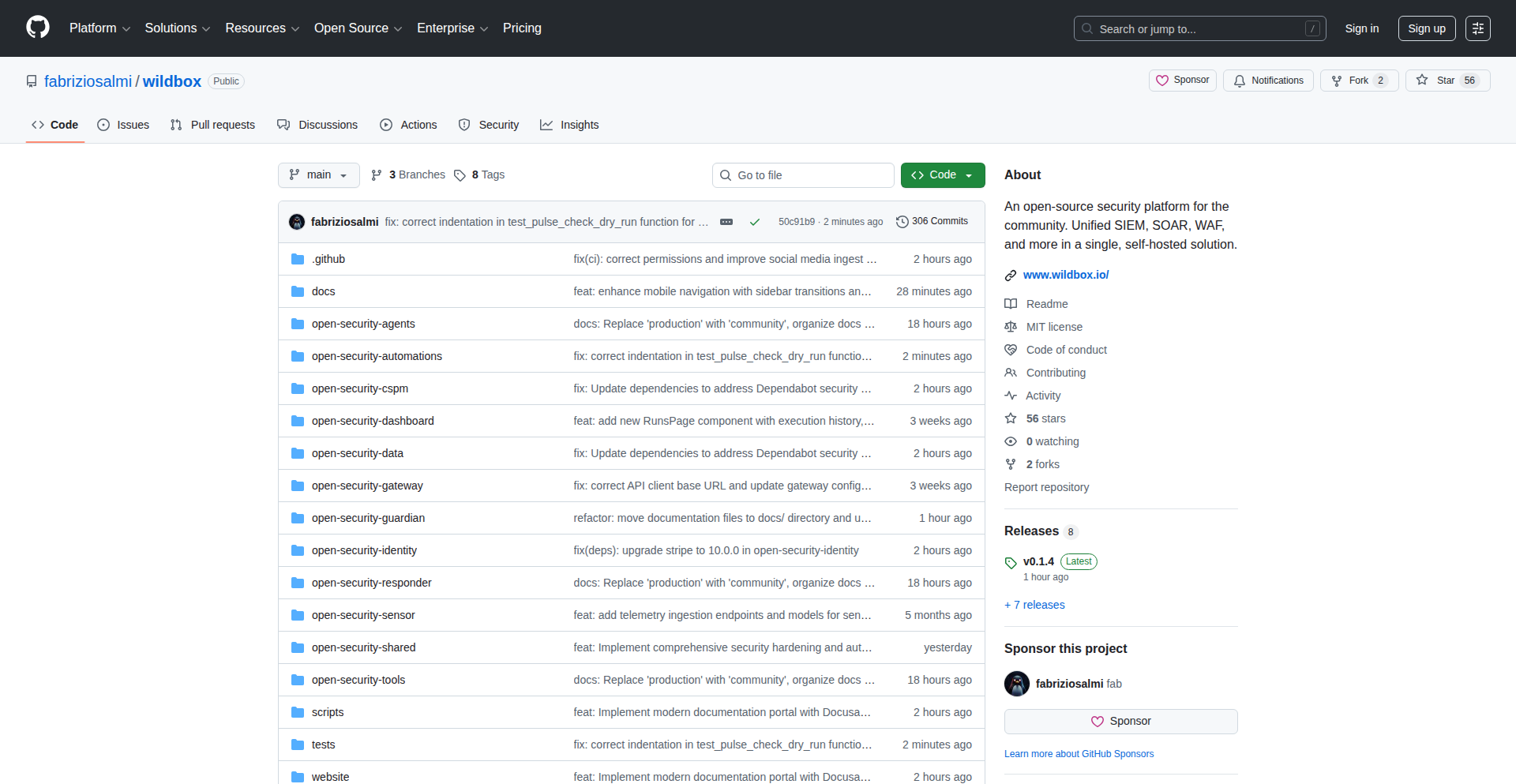
Author
fab_space
Description
Wildbox is an open-source, self-hosted alternative to paid digital asset management (DAM) tools. It tackles the challenge of managing and organizing digital files, like images, videos, and documents, without relying on expensive cloud services. The core innovation lies in its self-hosted nature, giving users full control over their data and its security, while offering a centralized hub for all their creative assets.
Popularity
Points 1
Comments 1
What is this product?
Wildbox is a software you can install on your own server, acting as a central repository for all your digital files. Unlike many popular tools that store your data on their servers and charge a subscription, Wildbox puts you in charge. The technical innovation is in building a robust, user-friendly interface and backend that allows for efficient uploading, organizing, tagging, searching, and sharing of files, all while respecting data privacy and avoiding vendor lock-in. It leverages modern web technologies for a responsive user experience and a scalable backend architecture to handle growing file libraries.
How to use it?
Developers can use Wildbox by setting it up on a server (e.g., a personal server, a virtual private server, or even a local machine for testing). Once installed, they can access it through their web browser to upload project assets, organize them into collections, add descriptive tags for easy retrieval, and share specific files or collections with collaborators or clients. For more advanced integration, Wildbox offers APIs (Application Programming Interfaces) that allow developers to programmatically interact with the asset library, enabling custom workflows or integration with other development tools. This means you can build custom scripts to automatically upload assets from your build process, or pull specific assets into your web application without manual intervention.
Product Core Function
· Self-hosted asset management: Value by giving complete control and ownership of your digital assets, ensuring data privacy and eliminating recurring subscription fees.
· Centralized file organization: Value by providing a single source of truth for all your project files, reducing clutter and saving time searching for assets.
· Rich metadata and tagging: Value by enabling efficient searching and filtering of assets based on keywords, categories, and custom tags, speeding up content retrieval.
· Secure file sharing: Value by allowing controlled sharing of assets with team members or clients, with options for permissions and expiration dates, enhancing collaboration.
· API for integration: Value by enabling developers to automate workflows, integrate with other tools (like CI/CD pipelines or content management systems), and build custom solutions around their asset library.
Product Usage Case
· A freelance graphic designer can use Wildbox to manage all client projects, organizing design assets, mockups, and final deliverables in one secure location, accessible from any device without paying for cloud storage. This solves the problem of scattered files across multiple hard drives.
· A web development team can integrate Wildbox with their CI/CD pipeline. When new images or videos are ready, they can be automatically uploaded to Wildbox, tagged, and then programmatically pulled into their website or application by their build system. This streamlines the content deployment process.
· A small marketing agency can use Wildbox to manage their library of brand assets, logos, templates, and campaign materials. They can easily share approved assets with their clients or internal team members, ensuring everyone is using the correct, up-to-date versions, thus preventing brand inconsistencies.
· A researcher can use Wildbox to store and organize large datasets, images, and documents related to their studies. The tagging system allows for quick retrieval of specific data points or visual aids for reports and presentations.
36
PyOS Simu
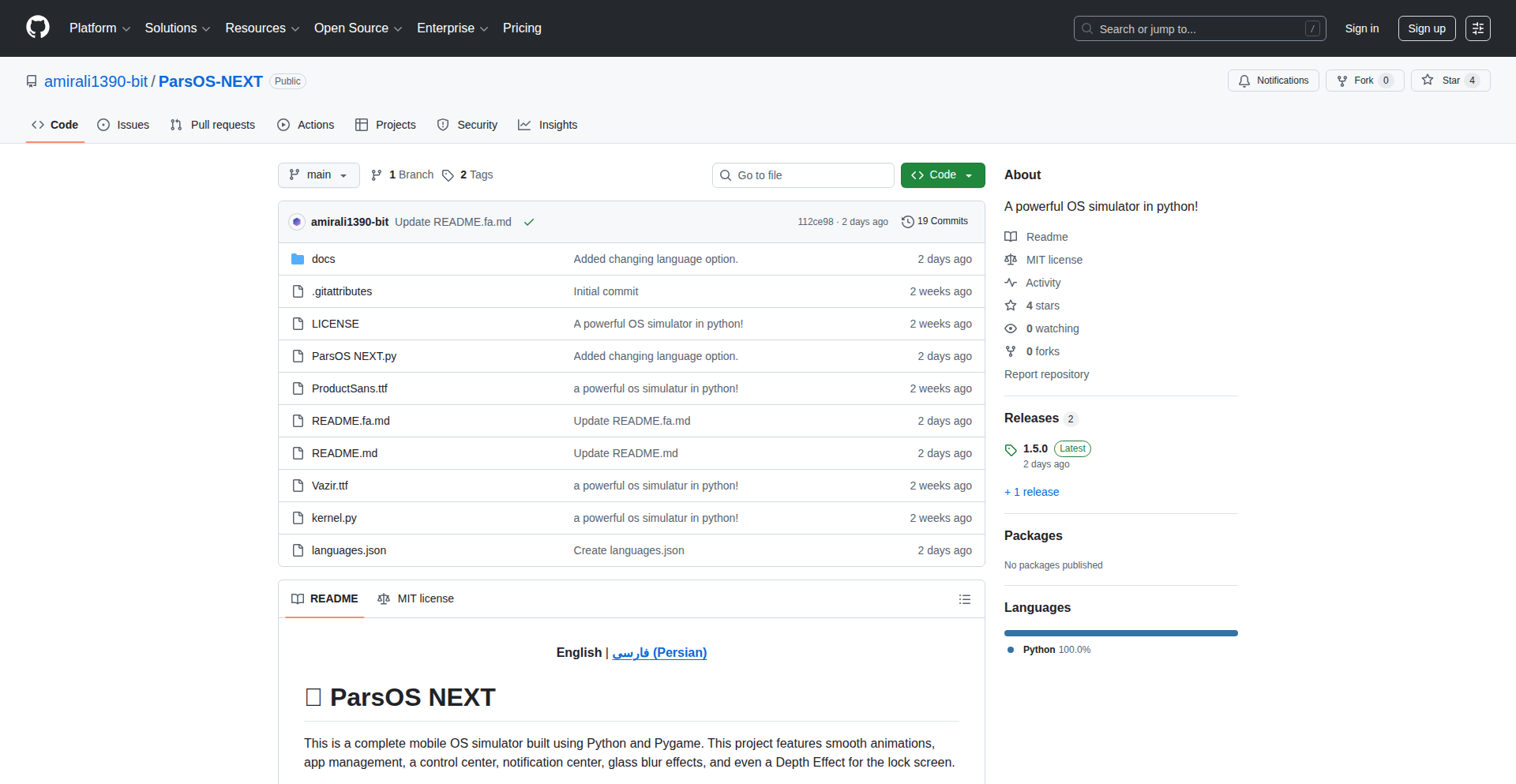
Author
Amirali1390
Description
PyOS Simu is a sophisticated mobile operating system simulator, meticulously crafted in Python. It showcases a visually appealing and highly responsive graphical user interface (GUI) powered by Pygame, complete with modern aesthetic touches like blur effects and fluid animations. It also includes a functional web browser and supports the downloading of simple applications in a custom .PRS format, managed through an integrated file manager. This project demonstrates a creative approach to simulating OS functionality using accessible Python libraries, offering a valuable tool for developers to experiment with OS design and application behavior without requiring actual hardware.
Popularity
Points 2
Comments 0
What is this product?
PyOS Simu is a Python-based simulator for a mobile operating system, built using the Pygame library for its graphical interface. The innovation lies in its ability to replicate the look and feel of a modern mobile OS, including advanced visual features like blur effects and smooth animations, which are typically complex to implement. Furthermore, it integrates essential OS components like a web browser and a custom application installation mechanism (.PRS format), providing a surprisingly complete simulation environment. Think of it as a virtual playground for exploring operating system concepts and user interface designs, all within a Python script.
How to use it?
Developers can use PyOS Simu as a platform for prototyping user interfaces, testing application logic that mimics mobile environments, or simply as an educational tool to understand OS architecture. It's designed to be run directly using Python. Integration can be achieved by developing applications in the .PRS format, which are then managed and launched via the simulator's file manager. This allows for quick iteration and testing of new application ideas within the simulated OS environment.
Product Core Function
· Full-featured GUI with modern aesthetics: Provides a realistic and engaging user experience through Pygame, enabling smooth animations and blur effects for a polished look. This is valuable for UI designers and developers who want to test modern visual trends in a simulated environment.
· Integrated Web Browser: Allows for web browsing within the simulated OS, crucial for testing web-based applications or simulating network interactions for OS-level features. This is useful for developers who need to test how their applications would behave when accessing online resources.
· Custom Application Download and Management (.PRS format): Enables users to download and install simple applications directly within the simulator using a custom file format. This showcases a basic app store-like functionality and is valuable for developers prototyping their own app distribution mechanisms.
· File Manager: Provides a convenient way to manage downloaded applications and other simulated files, offering a core OS utility. This is important for simulating file system operations and providing a user-friendly way to interact with the simulated environment.
· Python-based Implementation: Built entirely in Python, making it highly accessible, modifiable, and extendable for developers. This is a significant value proposition for the developer community, as it lowers the barrier to entry for experimentation and learning.
Product Usage Case
· Prototyping a new mobile app UI: A developer can design and test the visual flow of their mobile application's user interface within PyOS Simu before committing to actual mobile development platforms, saving time and resources.
· Testing OS-level application interactions: Imagine simulating how a new background service application would interact with the simulated web browser or file system. This helps identify potential conflicts or performance issues early in the development cycle.
· Educational tool for OS concepts: Students or aspiring developers can use PyOS Simu to visualize and understand fundamental operating system concepts like process management, user interfaces, and application lifecycles in a hands-on manner.
· Rapid prototyping of custom operating system features: A developer might want to test a novel approach to notification systems or app permissions. They could implement these as .PRS applications and test them within the PyOS Simu environment.
37
Dimension-DB: Embeddable Java Time-Series & Analytics Engine
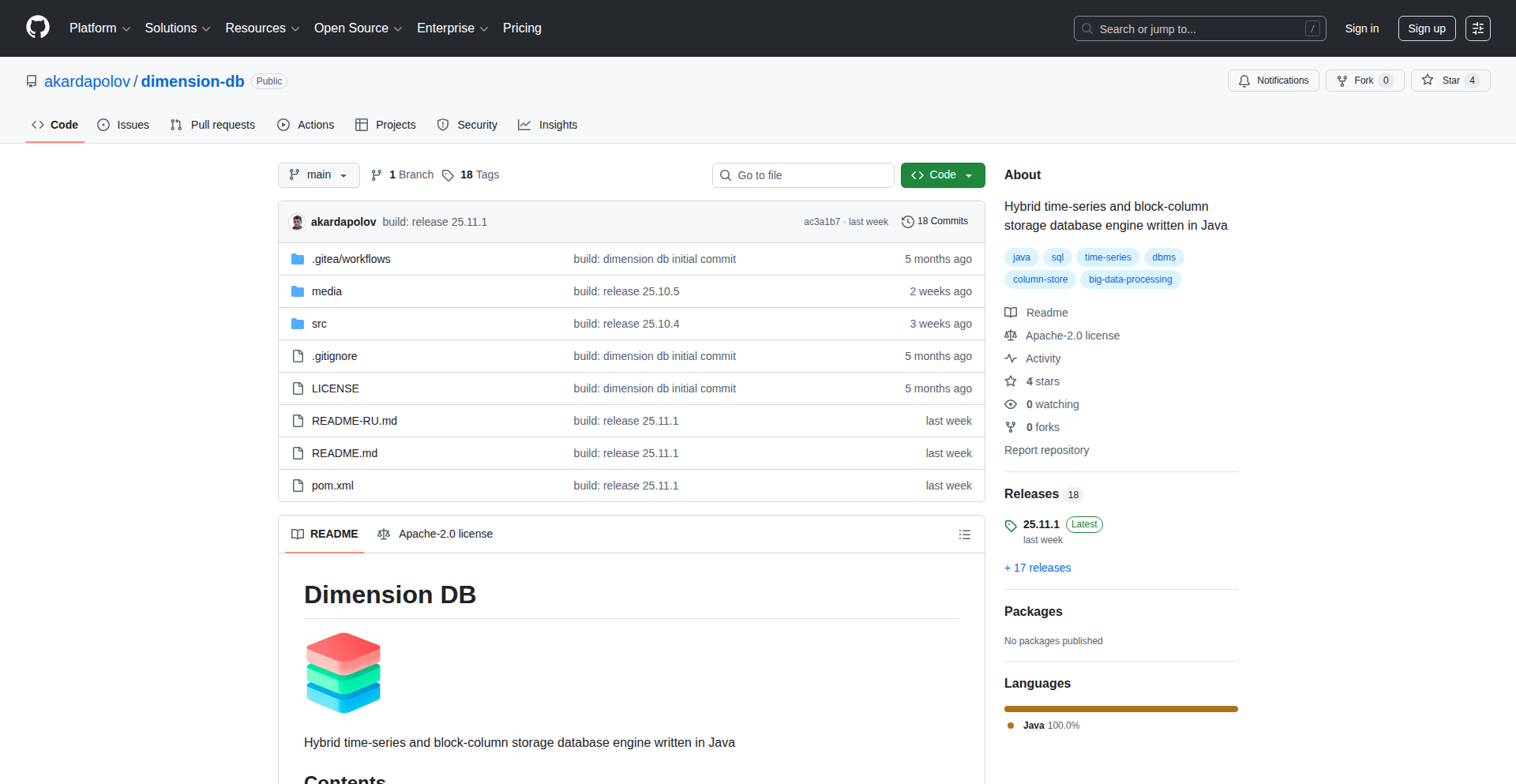
Author
akardapolov
Description
Dimension-DB is a pure-Java library that brings powerful time-series and dimensional analytics capabilities directly into your applications. Unlike heavyweight server-based databases, it acts as an embedded component, leveraging Berkeley DB for local storage while offering a flexible API that can also query external SQL databases. Its key innovation lies in its adaptive columnar storage, which intelligently compresses data for faster queries, and a hybrid query mode that can accelerate analytics on existing data sources. This means developers can get high-performance local data analysis without the operational complexity of managing separate database servers.
Popularity
Points 2
Comments 0
What is this product?
Dimension-DB is an embedded, pure-Java library designed for time-series and dimensional analytics. Think of it as a super-smart, lightweight database that you can plug directly into your Java applications. It stores data locally in a highly efficient, column-oriented format (meaning data is organized by column, not by row, which is great for analysis). It uses a robust underlying storage engine (Berkeley DB Java Edition) for reliability. The real magic happens in its adaptive columnar storage: it figures out the best way to compress different types of data on the fly, leading to much smaller storage footprints and dramatically faster query speeds. Additionally, it can act as a smart query layer for existing databases (like PostgreSQL or ClickHouse) by automatically translating your analytical queries into efficient SQL, accelerating analysis without moving your data. So, if you need fast, local analytics in your Java app without the hassle of setting up and managing a separate database server, this is it.
How to use it?
Developers can integrate Dimension-DB into their Java projects as a dependency. Imagine you're building an IoT dashboard that needs to display real-time sensor data. Instead of sending all that data to a cloud database, you can embed Dimension-DB locally on the edge device. The application then writes incoming sensor readings directly to Dimension-DB, which stores and compresses it efficiently. When the dashboard needs to show a trend, it queries Dimension-DB using its simple API. For applications that already have data in, say, a PostgreSQL database but need faster analytical queries, Dimension-DB can be pointed at those tables. It will then intercept analytical queries, optimize them for the underlying PostgreSQL, and return results much faster than a direct query might. This makes it incredibly versatile for applications needing quick insights from their data, whether stored locally or externally.
Product Core Function
· Embeddable Library Core: Allows developers to easily drop Dimension-DB into any Java application without the need for separate server installations or operational overhead. This is valuable because it simplifies deployment and reduces infrastructure costs for applications requiring local data analysis.
· Adaptive Columnar Storage: Automatically analyzes data blocks and applies optimal encoding (like dictionary or run-length encoding) for maximum compression and query speed. This is beneficial because it significantly reduces storage space and accelerates analytical queries, especially for repetitive data patterns, making data processing more efficient.
· Hybrid Query Mode (External SQL Integration): Acts as a read-only query accelerator for existing external SQL databases via JDBC. It auto-generates efficient SQL queries for analytical workloads. This is valuable because it allows developers to leverage the power of Dimension-DB's analytical engine on data already residing in other databases, improving query performance without data migration.
· High Ingest Rate: Proven to handle a sustained ingest rate of approximately 55,000 rows per second in benchmarks. This is useful for applications dealing with large volumes of rapidly arriving data, ensuring that data can be captured and made available for analysis quickly.
Product Usage Case
· An embedded system developer building an industrial monitoring application for an edge device needs to collect and analyze sensor data locally. By embedding Dimension-DB, they can ingest thousands of sensor readings per second, store them compactly, and run real-time analytical queries to detect anomalies or performance trends without needing a constant network connection to a central server, thus enabling faster local decision-making.
· A backend developer working with a large existing PostgreSQL database needs to provide a feature for complex, time-series based aggregations to their users, but direct queries are too slow. They can integrate Dimension-DB to query the PostgreSQL tables. Dimension-DB will intelligently rewrite the analytical queries into optimized SQL for PostgreSQL, significantly speeding up the aggregation results for users and improving the responsiveness of their application.
· A developer creating a desktop application for data visualization needs a fast way to load and query local datasets without relying on external database software. Dimension-DB, as a Java library, can be bundled with the application, allowing users to open large data files, perform complex analytical operations directly within the app, and visualize the results with exceptional speed and minimal setup.
· A company developing an IoT platform needs to process and analyze data streams from numerous devices. By using Dimension-DB on the edge devices or within a local gateway, they can pre-process and analyze data locally before sending aggregated or important insights to a central system. This reduces bandwidth usage and latency, making the overall system more efficient and responsive.
38
AI & Tech Trend Navigator
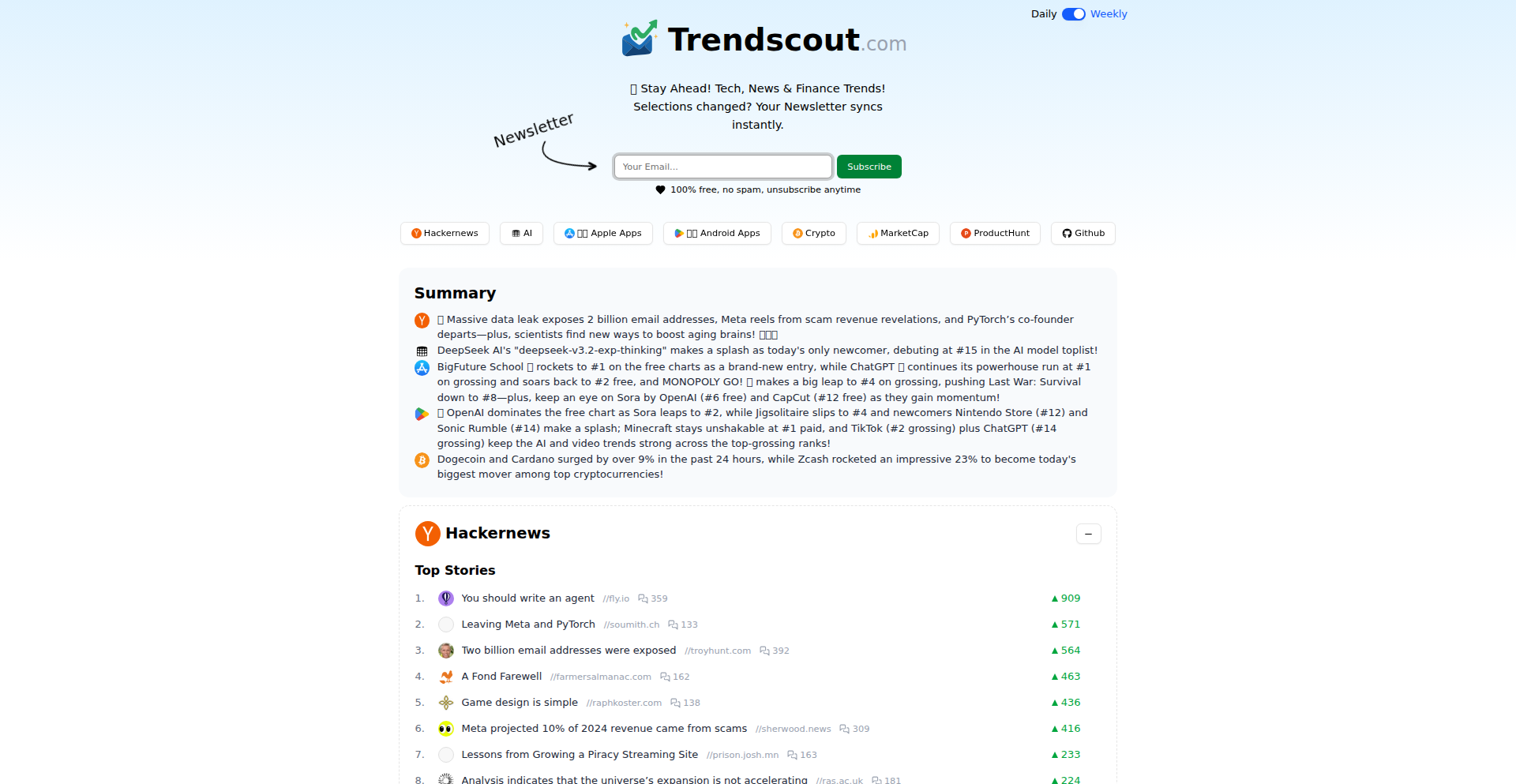
Author
Luuucas
Description
This project is a curated digest of trending topics in AI, applications, and general tech, presented to developers. It leverages a smart aggregation and filtering system to cut through the noise, providing actionable insights and identifying emerging patterns. The core innovation lies in its ability to distill vast amounts of information into digestible trends, helping developers stay ahead of the curve. This means you get to know what's hot and what's not, without drowning in data, so you can focus on building the next big thing.
Popularity
Points 1
Comments 1
What is this product?
AI & Tech Trend Navigator is a sophisticated system designed to systematically collect, analyze, and present the most significant trends across Artificial Intelligence, Software Applications, and broader technology sectors. It functions by employing natural language processing (NLP) to scan various online sources, identifying frequently discussed keywords, emerging concepts, and shifts in community sentiment. Advanced algorithms then rank and cluster these signals to highlight genuine trends, rather than just fleeting mentions. The innovation is in the intelligent synthesis of unstructured data into clear, actionable trend reports. This helps you understand the technological landscape's pulse, so you can make informed decisions about your projects and learning paths.
How to use it?
Developers can use this project as a continuous intelligence feed. It can be integrated into development workflows through APIs or by subscribing to regular digest emails. Imagine getting a weekly summary of the most discussed AI model architectures, or a real-time alert when a new framework for building web applications gains significant traction. This allows for proactive adoption of new technologies and a better understanding of market demands. It's like having a smart assistant who reads all the tech news for you and tells you what matters, so you can build better and faster.
Product Core Function
· Automated Trend Discovery: Automatically scans and identifies emerging technological themes and topics from a wide range of online sources. This means you don't have to manually sift through countless articles and discussions to find out what's new, so you can save time and stay informed.
· Intelligent Filtering and Ranking: Employs algorithms to filter out noise and rank identified trends by their significance and potential impact. This ensures you see the most important developments, so you can prioritize your focus on what truly matters.
· Curated Digest Delivery: Presents the identified trends in a concise and digestible format, often through summaries or newsletters. This makes complex information easy to understand and act upon, so you can quickly grasp the essence of new developments.
· Topic Specialization: Allows for deep dives into specific areas like AI, app development, or specific programming languages, providing tailored trend insights. This ensures the information you receive is relevant to your specific interests, so you can gain expertise in your chosen fields.
· Sentiment Analysis: Gathers insights into the community's perception and reception of emerging technologies. This helps you gauge market acceptance and potential challenges, so you can anticipate user reactions and market trends.
Product Usage Case
· A game developer notices a rising trend in AI-powered procedural content generation discussed in the digest and decides to experiment with integrating AI into their game's world-building tools, leading to more dynamic and unique game experiences. This addresses the problem of repetitive content generation, so they can create more engaging games.
· A web application developer sees a surge in mentions of a new JavaScript framework focused on performance. They explore this framework, find it significantly improves load times for their existing application, and adopt it, resulting in a better user experience and reduced bounce rates. This solves the issue of slow loading times, so users have a smoother experience.
· A machine learning researcher sees a growing discussion around a novel approach to federated learning. They use this insight to focus their research efforts on this area, leading to a breakthrough paper published within months. This helps them identify a promising research direction, so they can contribute significantly to the field.
39
WebGPU 10kBot Sim

Author
boulevard
Description
A real-time simulation of 10,000 robots with sophisticated collision avoidance, built entirely in WebGPU for high-performance execution within a web browser. It tackles the challenge of rendering and simulating a large number of dynamic agents simultaneously in a visually rich environment, showcasing advanced parallel processing capabilities.
Popularity
Points 2
Comments 0
What is this product?
This project is a highly optimized simulation of 10,000 individual robots interacting within a shared space, utilizing WebGPU technology. WebGPU is a modern web API that allows web applications to leverage the power of the graphics processing unit (GPU) for general-purpose computation, not just graphics. The core innovation lies in its ability to perform complex calculations for each of the 10,000 robots in parallel, especially for collision detection and avoidance. Instead of one by one, the GPU can handle many calculations at the same time, making it incredibly fast. This allows for a smooth and responsive simulation of many agents, which would be too slow for traditional CPU-based approaches. The '10k' signifies the scale, and 'collision avoidance' means each robot knows how to steer clear of others without bumping into them, creating a more realistic and dynamic environment.
How to use it?
Developers can use this simulation as a powerful framework for creating complex agent-based simulations directly in the browser. It can be integrated into web applications requiring dynamic visual representations of many entities, such as crowd simulations, traffic flow models, or swarm behavior experiments. The WebGPU backend means it can run efficiently on most modern devices without requiring special software installation. Developers can modify the simulation parameters, robot behaviors, and rendering styles to suit their specific needs. For instance, one could attach custom logic to each robot or alter the environment in which they operate.
Product Core Function
· GPU-accelerated agent simulation: Leverages WebGPU to process the state and behavior of thousands of agents concurrently, dramatically improving performance over CPU-based simulations. This means faster updates and more complex scenarios can be rendered smoothly.
· Real-time collision detection and avoidance: Implements efficient algorithms on the GPU to prevent robots from colliding with each other. This ensures realistic interactions and dynamic pathfinding for each agent.
· High-density agent rendering: Capable of rendering a large number of distinct agents simultaneously in the web browser. This allows for visually impressive and data-rich simulations of complex systems.
· Customizable simulation parameters: Provides a foundation for developers to tweak various aspects of the simulation, such as robot speed, sensing range, and avoidance algorithms, enabling tailored experimentation.
· Web-native execution: Runs directly in the browser using WebGPU, offering broad accessibility and easy integration into existing web projects without server-side dependencies for the core simulation logic.
Product Usage Case
· Simulating pedestrian flow in a public space for urban planning: By setting up robots to represent people and programming them with realistic movement and avoidance behaviors, urban planners can visualize and analyze how crowds might move through a designed space, identifying potential bottlenecks or safety issues before construction.
· Testing swarm intelligence algorithms in a visual environment: Researchers can deploy thousands of simulated robots to test new coordination and decision-making algorithms for swarms, such as in robotics or logistics, observing emergent behaviors and validating theoretical models in a dynamic and interactive setting.
· Creating engaging real-time visualizations for data-driven applications: Imagine a financial application visualizing the activity of thousands of trading agents or a logistics dashboard showing the movement of many delivery bots. This simulation can provide the underlying engine for such rich, interactive, and performant visualizations.
· Developing educational tools for computer science and physics concepts: Students can experiment with concepts like parallel processing, physics engines, and AI pathfinding by directly manipulating and observing the behavior of a large number of simulated entities in a web browser.
40
AI-Assisted Command & Control Framework
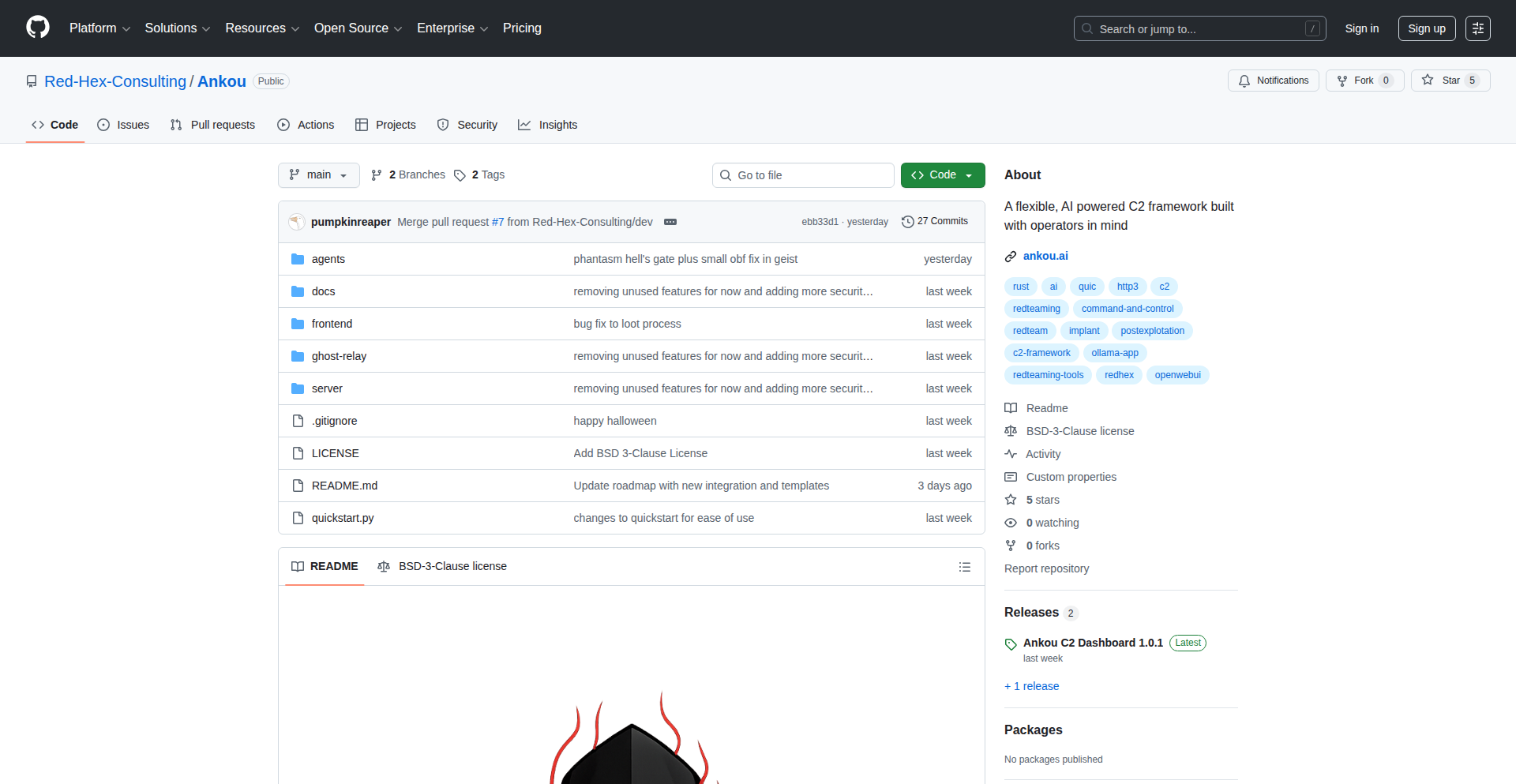
Author
RedHexC2
Description
This project is a novel command and control (C2) framework designed for cybersecurity professionals, particularly those in red teaming. Its core innovation lies in integrating AI features to simplify and enhance the efficiency of offensive security operations. It aims to provide a user-friendly experience for both beginners and experienced operators by automating complex tasks and offering intelligent guidance, thereby democratizing advanced red teaming capabilities.
Popularity
Points 2
Comments 0
What is this product?
This is a command and control (C2) framework enhanced with artificial intelligence. Traditionally, C2 frameworks require significant expertise to manage, involving complex configurations and manual operation of agents for tasks like reconnaissance, lateral movement, and data exfiltration. This project simplifies these processes by leveraging AI to suggest optimal commands, automate repetitive actions, and provide intelligent insights into adversary emulation. The AI component learns from operational data to make smarter decisions, reducing the cognitive load on the operator and improving the success rate of simulated attacks. The 'sane defaults' mean it's easier to get started without extensive configuration, and the included 'slick agents' are sophisticated tools that execute commands on target systems, all managed through this intelligent framework. So, how is this useful? It makes sophisticated offensive security operations more accessible and efficient, allowing more security professionals to effectively test an organization's defenses.
How to use it?
Developers and security analysts can use this framework by installing it on their operational infrastructure. The setup is designed to be straightforward, with intelligent defaults minimizing initial configuration. Once installed, operators interact with the framework through a command-line interface or a potential future GUI. They can deploy the provided agents to target systems to perform various actions like collecting information, maintaining persistence, or moving through a network. The AI features will actively assist by suggesting commands based on the current operational context, analyzing gathered intelligence, and recommending next steps. Integration into existing security testing pipelines is also a consideration, allowing for automated vulnerability assessment and penetration testing workflows. So, how is this useful? It streamlines the process of setting up and conducting red team exercises, reducing the time and expertise required to achieve effective security assessments.
Product Core Function
· AI-driven command suggestion: Provides intelligent recommendations for actions based on reconnaissance data and operational goals, reducing operator guesswork and improving decision-making. This is valuable because it accelerates the attack planning phase and helps discover novel attack vectors.
· Automated agent deployment and management: Simplifies the process of deploying and controlling sophisticated agents across multiple target systems, enabling scalable and efficient operations. This is valuable as it allows for consistent execution of tasks across a compromised network without manual intervention for each agent.
· Simplified operational setup and configuration: Offers 'sane defaults' that allow for quick deployment and use out-of-the-box, lowering the barrier to entry for less experienced operators. This is valuable for making advanced offensive security tools accessible to a wider range of security professionals.
· Enhanced efficiency for novice and senior operators: The AI assists with complex tasks and provides insights, making operations smoother for beginners, while experienced users can leverage it to optimize their workflow and execute more advanced maneuvers. This is valuable because it boosts overall team productivity and effectiveness regardless of individual skill levels.
· Integrated sophisticated agents: Comes with pre-built, advanced agents designed for stealthy and effective execution of various offensive tasks on target systems. This is valuable as it provides ready-to-use, high-quality tools that are crucial for successful red team engagements.
Product Usage Case
· A junior penetration tester can use this framework to quickly set up a simulated phishing campaign. The AI can help suggest effective phishing email content and landing page strategies based on common vulnerabilities, significantly speeding up the initial phases of the test. This solves the problem of a junior tester lacking the experience to craft convincing social engineering attacks.
· A red team lead can use the framework to orchestrate complex lateral movement scenarios across a large, simulated enterprise network. The AI can analyze network topology and identify optimal paths for propagation, while also suggesting methods to bypass specific security controls, making the operation more efficient and realistic. This addresses the challenge of manually mapping out complex network paths and identifying the most effective ways to move undetected.
· A security operations center (SOC) analyst, acting as a defender, could potentially use a defensive version or insights derived from this framework to better understand adversary tactics. By seeing how the AI-driven C2 suggests and executes attacks, they can learn to identify and counter similar activities more effectively. This solves the problem of defenders struggling to keep pace with evolving attacker methodologies.
41
EditorGit
Author
NilsJacobsen
Description
EditorGit is an experimental project that brings Git-like version control to rich text editors, specifically built for Plate.js. It allows for auditable, reversible, and programmatically controllable editor states, essentially applying Git principles to the content and history of a document. This innovation is crucial for preparing rich text editors for AI-assisted editing by ensuring a reliable and trackable history.
Popularity
Points 2
Comments 0
What is this product?
EditorGit is a novel approach to managing the state of rich text editors by integrating Git's robust version control system. Instead of just saving the latest version of your document, EditorGit allows you to save 'snapshots' of the editor's state, much like committing changes in Git. This means you can instantly roll back to any previous version, view changes over time, and maintain a complete, auditable history. The core innovation lies in its Git-compatible nature, achieved through a library called Legit, meaning your editor's history can be managed and understood using familiar Git workflows and tools. This is particularly exciting for AI-driven editing because it provides a solid foundation for tracking AI's contributions, ensuring reversibility if AI makes mistakes, and allowing for granular control over edits.
How to use it?
Developers can integrate EditorGit into their Plate.js-based rich text editors. The project provides the foundational logic to capture and store editor states as versions. You can then implement features to save these states, trigger rollbacks to specific historical versions, and potentially visualize the differences between versions. For example, you could set up a button that saves the current editor content as a new version, or a dropdown that lists past versions allowing users to click and instantly revert. The Git-compatible aspect means that the underlying data structures can be designed to be compatible with Git, enabling deeper integration with existing version control systems and workflows. The example repository linked by the author provides a practical demonstration of how to set this up.
Product Core Function
· Save editor state snapshots: This allows developers to capture the exact content and formatting of the editor at any given moment, creating a historical record. This is valuable for auditing user actions or AI interventions.
· Instant rollback to previous versions: This functionality provides the ability to revert the editor content to any previously saved state, offering a safety net and enabling experimentation without fear of losing work. This is crucial for AI editing, allowing users to undo incorrect AI suggestions.
· Git-compatible versioning: By making the editor's history compatible with Git, developers can leverage existing Git tools and workflows for managing and analyzing document evolution. This means familiar commands like 'diff' or 'log' could potentially be adapted to editor content, providing powerful insights.
· Programmatic control of editor state: This enables developers to manipulate the editor's history and versions through code, opening up possibilities for complex automation and custom version management features.
· Auditable editor history: Every change and every rollback is logged, creating a transparent and verifiable record of document modifications. This is essential for compliance and debugging, especially when AI is involved.
Product Usage Case
· Implementing an 'undo' feature for AI content generation: Imagine an AI assistant suggesting paragraphs. With EditorGit, if the AI's suggestion is not good, a user can instantly roll back to the state before the AI made its edits, ensuring the user remains in control.
· Collaborative document editing with version history: In a team setting, EditorGit can provide a clear log of who changed what and when, akin to Git blame, making it easier to understand the evolution of a document and resolve conflicts.
· Building an AI writing assistant that learns from edits: By tracking user rollbacks and preferred states, an AI can learn what edits are accepted and which are rejected, leading to more intelligent future suggestions.
· Creating a system for legal or technical documentation where every change must be auditable: EditorGit ensures that a complete, immutable history of all edits is maintained, fulfilling compliance requirements and providing a reliable audit trail.
42
ReflectiveLLM-Razor
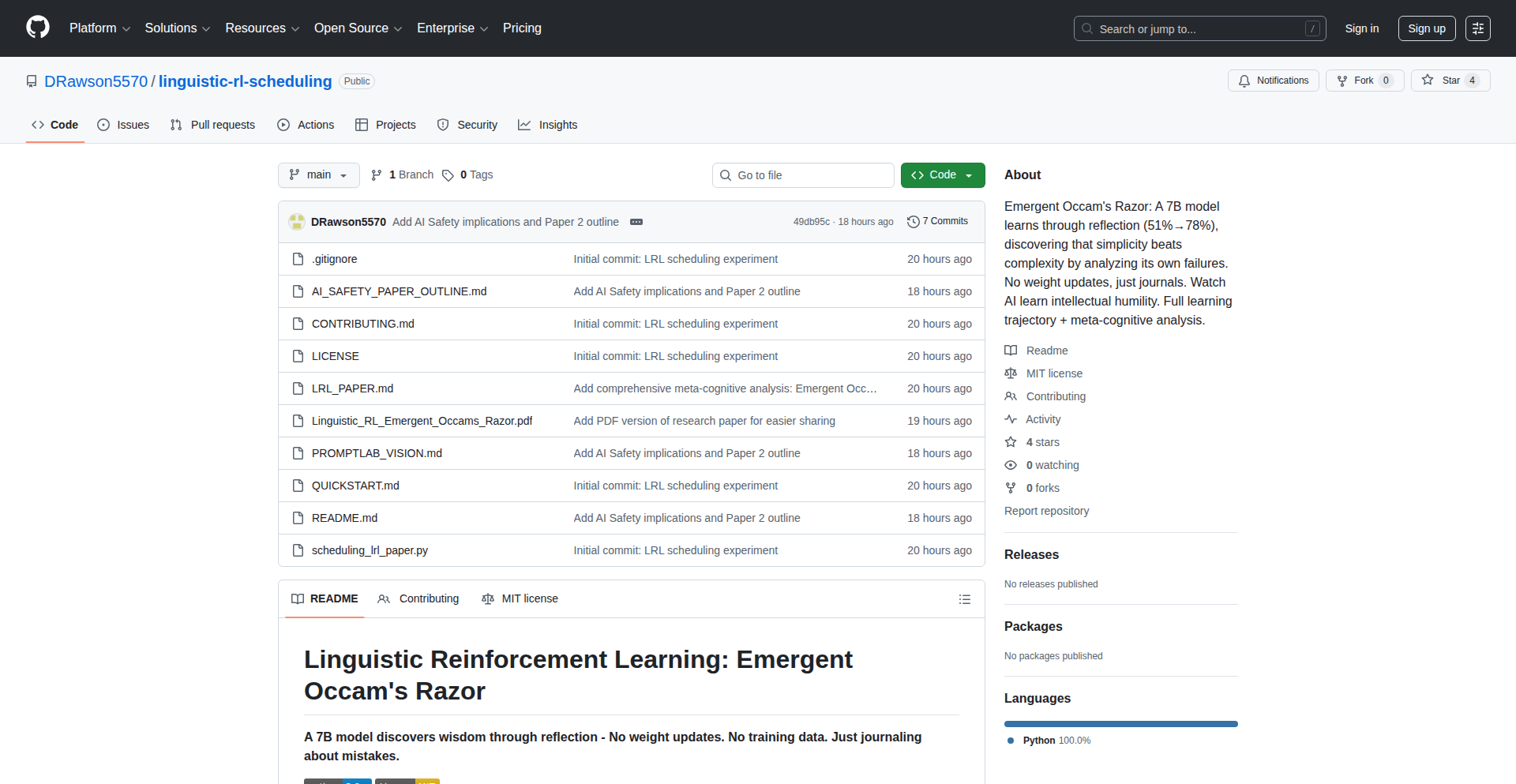
Author
drawson5570
Description
This project presents a novel approach to training small language models (LLMs) by enabling them to learn through self-reflection and journaling, rather than traditional weight updates. Instead of retraining the model's internal parameters, this system allows a 7-billion parameter model (Qwen2.5:7b) to iteratively refine its understanding by documenting its thought process and correcting its own mistakes. Remarkably, the model autonomously discovered the principle of Occam's Razor, leading to a significant improvement in accuracy from 51.3% to 78.0% in zero-shot tasks. This bypasses the need for expensive GPUs and offers a fully interpretable learning process.
Popularity
Points 2
Comments 0
What is this product?
This project is an experimental system where a small language model learns and improves its problem-solving abilities by writing about its own thought process, identifying its errors, and refining its strategies, akin to a human reflecting on their work. Instead of directly changing the model's core programming (weight updates), it uses a 'journaling' mechanism. Think of it like a student writing down their steps, realizing they made a mistake in one step, and then correcting it for future attempts. The 'reflection' process acts like a filter, favoring simpler, more effective solutions, which is how the model independently arrived at Occam's Razor – the idea that the simplest explanation is usually the best. This makes the learning process transparent and allows it to run on standard computers without requiring specialized graphics cards.
How to use it?
Developers can utilize this project to enhance the problem-solving capabilities of smaller LLMs for specific tasks. The core idea is to integrate a reflective journaling loop into the LLM's inference process. When presented with a problem, the LLM first attempts a solution, then 'writes' a journal entry describing its approach and any perceived issues. This journal entry is then processed, and the LLM uses this self-critique to generate a refined solution or a new strategy. This is particularly useful for tasks requiring logical deduction, reasoning, or iterative refinement, where understanding the 'why' behind a solution is crucial. The transferable 'strategies' are essentially text documents that can be loaded to guide the model's behavior, allowing for easy adaptation to new problems or domains without full retraining.
Product Core Function
· Self-Reflection Journaling: The LLM generates textual logs of its problem-solving steps and reasoning, allowing for introspection. This is valuable for understanding how the model arrives at its conclusions and for debugging its decision-making process.
· Error Identification and Correction: The system facilitates the model's ability to recognize its own mistakes through its journal entries, leading to self-correction. This is a key step towards more robust and reliable AI systems, as it allows models to learn from failures without explicit human intervention.
· Principle Discovery (e.g., Occam's Razor): The reflective process can lead the LLM to discover fundamental problem-solving heuristics by observing patterns in its successful and unsuccessful strategies. This is significant as it demonstrates AI's potential for emergent intelligence and the development of abstract reasoning.
· Interpretable Learning Process: The entire learning journey, documented in the journals, is fully transparent and human-readable. This is crucial for building trust in AI, allowing developers and researchers to understand the model's 'thought' process and identify potential biases or limitations.
· Resource-Efficient Learning: The learning happens through text-based reflection and strategy adaptation, not intensive numerical computation (weight updates). This means it can be run on standard consumer hardware, democratizing access to advanced AI learning techniques and reducing computational costs.
· Transferable Strategies: The learned strategies are represented as text documents that can be easily shared and applied to new instances of the problem or even different, but related, tasks. This allows for rapid adaptation and deployment of learned intelligence.
Product Usage Case
· Developing AI assistants that can explain their reasoning: Imagine a customer service chatbot that not only answers a query but also explains *why* it provided a specific answer, citing the steps it took. This builds user trust and aids in problem resolution.
· Automating code debugging and refactoring: A developer could use this system to analyze their code, identify potential bugs or inefficiencies, and receive suggested fixes with explanations, all without requiring extensive computational resources.
· Creating AI tutors that adapt their teaching methods: An educational AI could observe a student's incorrect answers, reflect on its own teaching approach, and adjust its explanations to better suit the student's learning style, similar to how a human teacher would.
· Building scientific discovery assistants: Researchers could leverage this to analyze experimental data, propose hypotheses, and refine their models through an iterative, self-correcting process, potentially accelerating scientific breakthroughs.
· Enhancing the creativity of AI art generators: By reflecting on the aesthetic qualities of generated images and their underlying prompts, the AI could learn to produce more nuanced and artistically satisfying results, guided by its own critique.
43
MindWipe
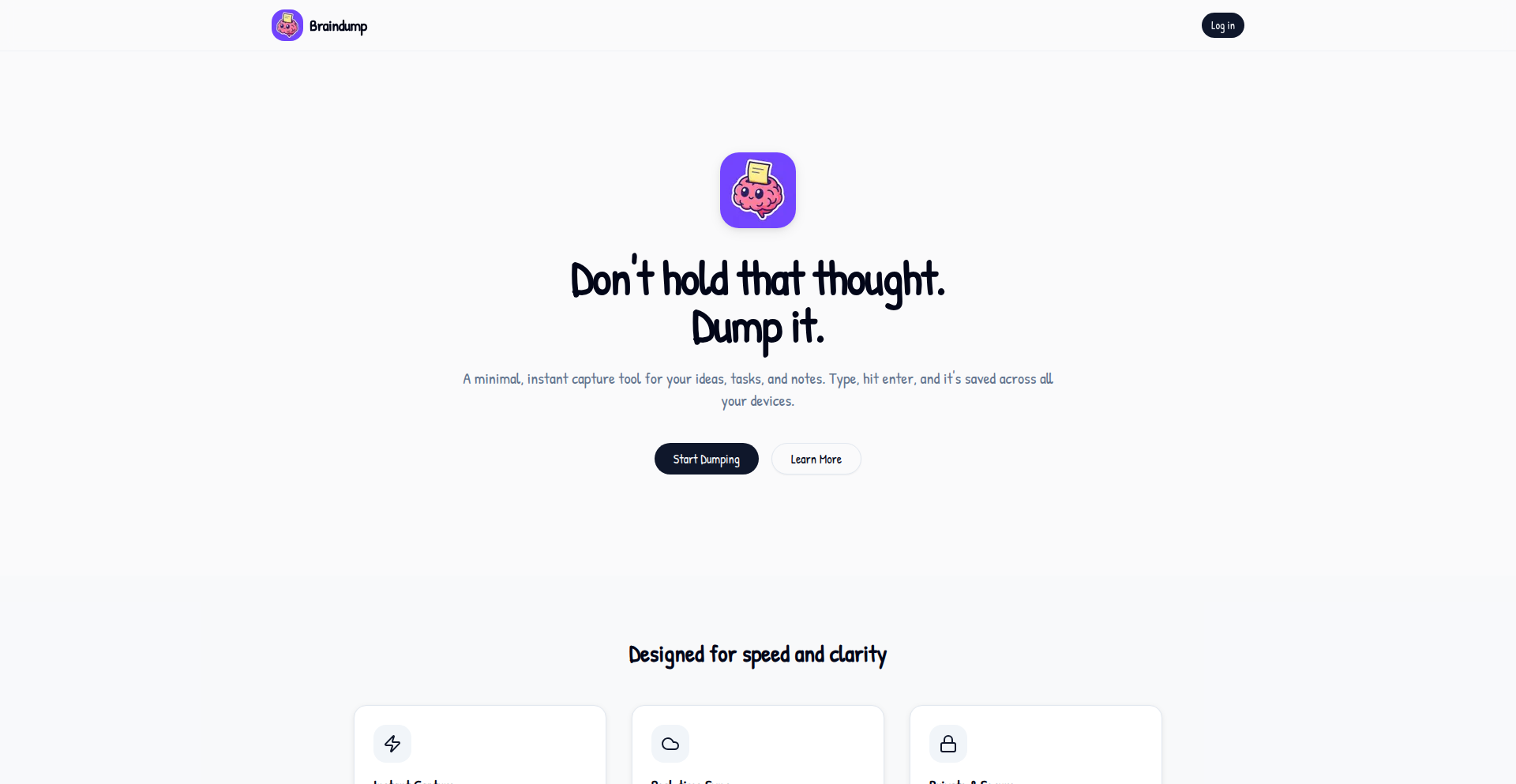
Author
abdullah1098
Description
MindWipe is a braindump tool designed to help users declutter their minds and improve focus. It offers a simple, distraction-free interface to quickly capture thoughts, ideas, and tasks. The innovation lies in its minimalist design and emphasis on rapid input, making it an effective solution for overcoming mental clutter and enhancing cognitive clarity.
Popularity
Points 2
Comments 0
What is this product?
MindWipe is a digital tool that allows you to rapidly record all your fleeting thoughts, ideas, and to-dos, similar to scribbling notes on a piece of paper but in a more organized digital space. Its core innovation is its extreme simplicity and speed. Instead of complex features that can distract you, MindWipe focuses on getting your thoughts out of your head and into a place where you can process them later. This 'frictionless capture' mechanism is designed to reduce cognitive load, freeing up your mental bandwidth to concentrate on what matters. Think of it as a digital external hard drive for your brain, but without the confusing interface.
How to use it?
Developers can use MindWipe as their personal 'scratchpad' for jotting down code snippets, debugging ideas, architectural thoughts, or even non-technical inspirations that pop up during their workday. The idea is to capture these thoughts instantly without interrupting your flow. You can quickly type or even use voice input (if supported by the underlying platform) to dump anything that comes to mind. Later, you can review and organize these captured items. Its integration potential is high; for example, one could imagine building simple scripts to export notes from MindWipe into a project management tool, a personal wiki, or even a code repository's issue tracker.
Product Core Function
· Instant Thought Capture: Allows users to record ideas and tasks with minimal friction. This is valuable because it prevents good ideas from being lost and reduces the mental effort required to remember them, thus improving productivity.
· Distraction-Free Interface: Provides a clean and simple user experience. This is valuable for developers who need to focus, as it removes visual clutter and potential distractions that could disrupt their concentration.
· Rapid Retrieval: Enables quick searching and review of captured notes. This is valuable for revisiting past ideas, solutions, or tasks without spending excessive time sifting through information, speeding up problem-solving.
· Minimalist Design Philosophy: Prioritizes speed and simplicity over feature bloat. This is valuable because it makes the tool incredibly easy to pick up and use, fitting seamlessly into a busy developer's workflow.
Product Usage Case
· During a complex coding session, a developer has a sudden insight for optimizing a function. Instead of switching contexts and potentially losing their train of thought, they use MindWipe to jot down the optimization idea in seconds. Later, they can revisit this note and implement the optimization.
· A developer is debugging a tricky issue and comes up with several potential causes and solutions. They use MindWipe to quickly list these hypotheses and their associated debugging steps. This structured capture helps them systematically test each solution and resolve the bug faster.
· A developer working on a new feature has a 'eureka' moment about an elegant API design. They immediately use MindWipe to sketch out the API structure. This allows them to capture the idea while it's fresh and revisit it later for detailed implementation, ensuring a well-thought-out design.
44
Hellocafe.ai - Local AI Cafe Order Bot
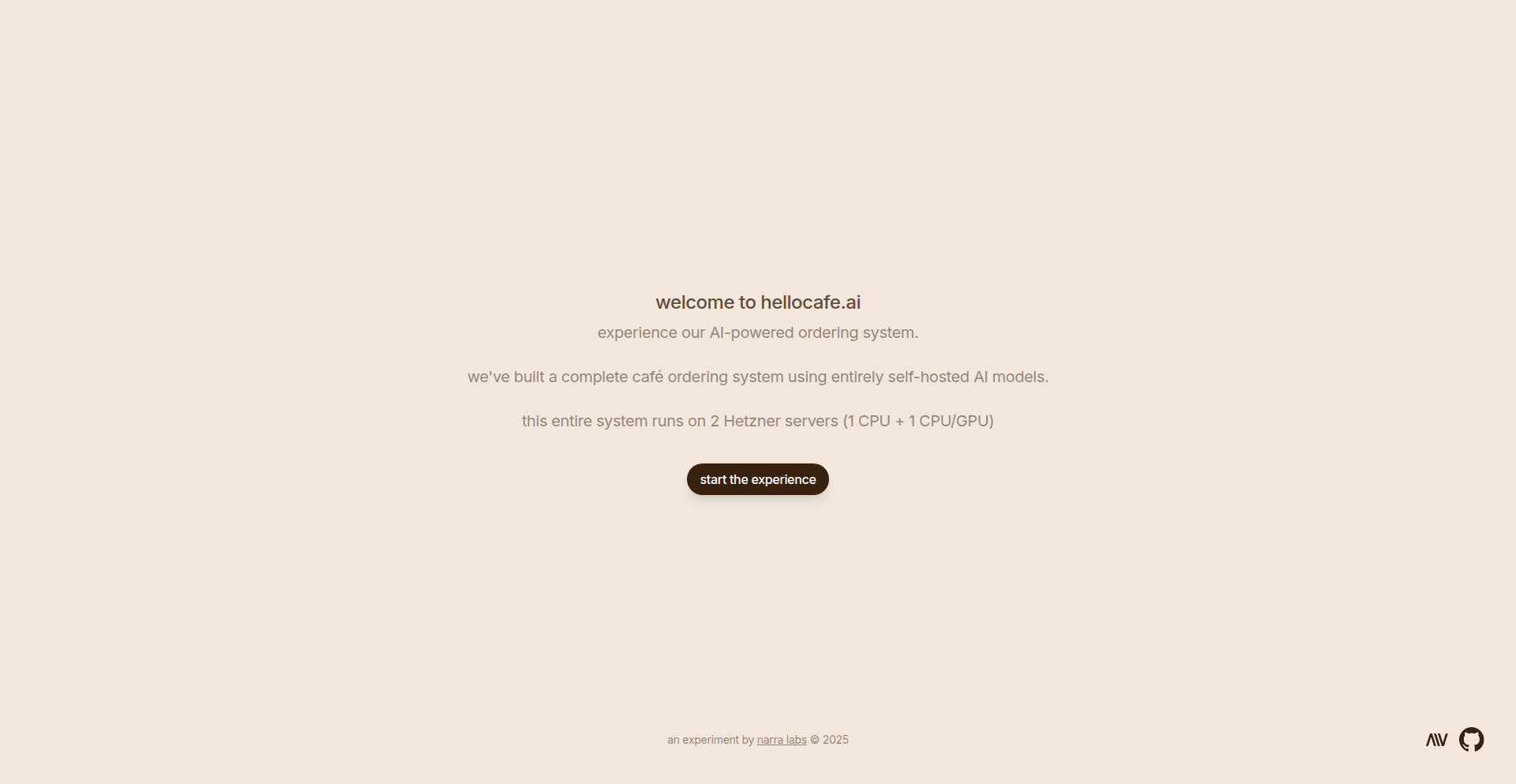
Author
westoque
Description
An experimental, open-source AI ordering system for cafes that runs entirely on local models. It leverages large language models (LLMs) like Llama 8B for understanding and generating conversational responses, and Whisper for speech-to-text and text-to-speech, enabling voice and chat interactions. The core innovation is demonstrating the feasibility of building a sophisticated AI application without relying on cloud-based APIs, offering privacy and potential cost savings.
Popularity
Points 2
Comments 0
What is this product?
Hellocafe.ai is a proof-of-concept for a cafe ordering system powered by AI, designed to operate completely on your own hardware using local machine learning models. It uses a powerful language model (like Llama 8B) to understand customer orders and respond naturally, and a speech recognition model (like Whisper) to process voice commands and provide spoken feedback. This means no sensitive customer data needs to be sent to external servers, and you have full control over the system. The technical insight here is showcasing that complex AI conversational agents can be built and deployed locally, which is a significant step towards more private and customizable AI applications.
How to use it?
Developers can use Hellocafe.ai as a foundation for building their own AI-powered customer service applications. It's deployed using Kubernetes, a popular system for managing containerized applications, making it scalable and manageable. You can integrate this system into your existing cafe POS (Point of Sale) or customer interaction platforms. For example, you could adapt the LLM to handle menu inquiries, take custom orders, or even offer recommendations based on past purchases. The speech capabilities allow for a hands-free ordering experience, which is great for busy environments or accessibility.
Product Core Function
· Local LLM for Natural Language Understanding and Generation: The value is in processing customer requests like 'I'd like a large latte with oat milk' and responding intelligently, all without sending data off-site. This is useful for creating conversational interfaces that feel natural and personal.
· Local Speech-to-Text (STT): Enables customers to speak their orders, which are then converted into text that the AI can understand. This adds convenience and can improve accessibility, making ordering easier for everyone.
· Local Text-to-Speech (TTS): Allows the AI to respond to customers using synthesized voice, creating a more interactive and engaging experience. This is valuable for providing auditory feedback and confirmations.
· Containerized Deployment with Kubernetes: Provides a robust and scalable way to manage the AI models and application components. This is beneficial for ensuring the system is reliable and can handle increasing demand, allowing for easy updates and management.
· Customizable AI Backend: The system is designed to be a base for further AI development, meaning developers can fine-tune the LLM or integrate other AI services to enhance functionality beyond basic ordering.
Product Usage Case
· A small coffee shop could deploy Hellocafe.ai to offer a voice-activated ordering kiosk, allowing customers to place complex orders entirely by speaking, reducing the need for staff intervention and speeding up service. This solves the problem of long queues during peak hours.
· A restaurant could integrate the system into their app, enabling customers to place orders via chat or voice through the app itself, leveraging the local LLM for nuanced order modifications and the STT/TTS for a seamless conversational flow. This enhances the mobile ordering experience.
· Developers building accessibility tools could use the STT and TTS components as a foundation for creating voice-controlled interfaces for individuals with mobility impairments, ensuring privacy by keeping all processing local. This addresses the need for private and customizable assistive technologies.
45
React Prompt Forge
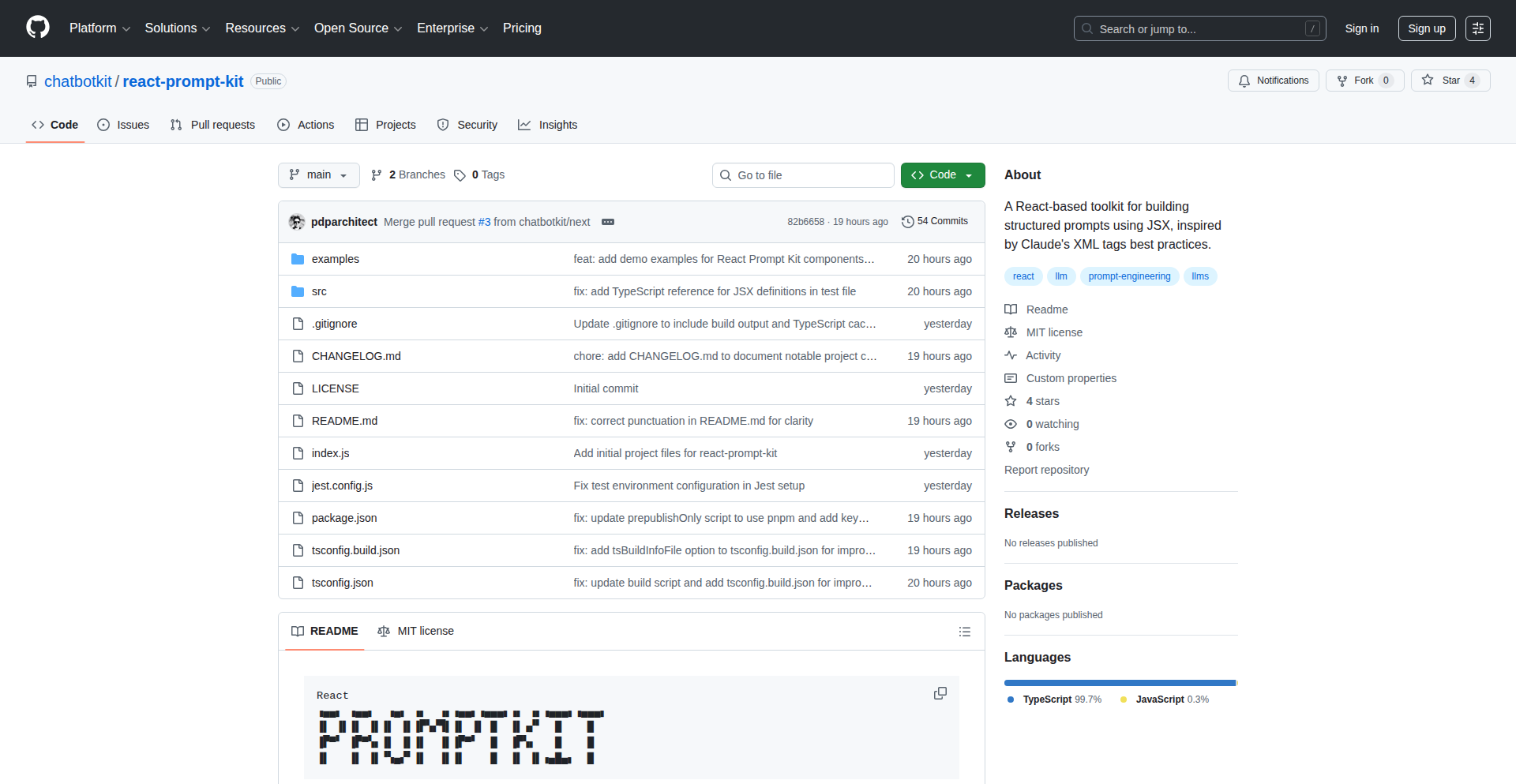
Author
_pdp_
Description
A developer toolkit that uses JSX, the same language you use to build websites with React, to create structured and maintainable prompts for Large Language Models (LLMs). It tackles the problem of messy, hard-to-manage prompt strings by allowing developers to use familiar component-based syntax, similar to how they build web interfaces. The output is reliably converted into XML or Markdown, formats that LLMs understand well, ensuring consistency and preventing errors. This means developers can build complex AI interactions more easily and efficiently.
Popularity
Points 2
Comments 0
What is this product?
React Prompt Forge is a set of tools for developers that allows them to build prompts for AI models in a structured way using React's JSX. Think of it like building a web page with React components, but instead of building a visual interface, you're building instructions for an AI. Traditional text prompts can become chaotic and difficult to manage when you need to include instructions, examples, and specific formatting. This tool lets you use familiar JSX elements (like <div> or <p>) to organize these pieces. The Forge then automatically converts your JSX structure into clean XML or Markdown, which AI models can easily understand. This is innovative because it brings the benefits of component-based development – readability, reusability, and maintainability – to the world of AI prompt engineering, solving the common problem of poorly structured and error-prone prompts.
How to use it?
Developers can integrate React Prompt Forge into their existing React applications. They would define their prompts using JSX, much like they define their UI components. For example, instead of writing a long string like 'Translate the following text to French: {text}', they can write a structured prompt using components provided by the kit, such as `<Prompt><Instruction>Translate the following text to French:</Instruction><Example>Input: Hello</Example><Example>Output: Bonjour</Example><Variable name='text'/></Prompt>`. The Forge takes this JSX structure and compiles it into a clean, ready-to-use XML or Markdown string that can be sent to an LLM. This makes it incredibly easy to manage complex prompt logic, add new examples, or modify instructions without having to parse and reassemble large text strings, saving significant development time and reducing errors. It's designed to be flexible and can be used with any LLM that accepts structured prompts, making it a versatile addition to an AI development workflow.
Product Core Function
· Structured Prompt Definition: Allows developers to build AI prompts using familiar JSX syntax, organizing instructions, examples, and variables in a readable and maintainable way. This simplifies complex prompt creation and improves code clarity for AI interactions.
· XML/Markdown Conversion: Automatically translates the JSX structure into clean XML or Markdown output. This ensures that prompts are formatted correctly for LLMs, leading to more consistent and predictable AI responses.
· Component-Based Prompting: Provides a library of pre-built components that capture common AI prompt patterns, reducing the need to manually define XML tags or Markdown formatting. This speeds up development and promotes best practices in prompt engineering.
· Security-Aware Injection Prevention: Automatically strips unwanted XML tags and normalizes whitespace within inline elements to prevent prompt injection attacks. This enhances the security of AI applications by ensuring that user-provided data is handled safely within the prompt structure.
· Markdown for Standard Elements: Converts standard HTML elements within the JSX to clean Markdown. This makes it easy to incorporate rich text formatting into prompts, which can improve clarity and effectiveness when interacting with LLMs.
· Code Block Escaping: Automatically escapes backticks within code blocks using proper Markdown fencing. This ensures that code snippets included in prompts are rendered correctly and do not interfere with the LLM's interpretation of the prompt.
Product Usage Case
· Building a chatbot that needs to understand user intent and provide structured responses: Instead of a flat text prompt, developers can use React Prompt Forge to create a prompt that includes specific sections for user queries, context, and desired output format, ensuring the LLM understands the nuance and provides a well-formatted answer.
· Developing a content generation tool that requires specific stylistic instructions and examples: Developers can use the component-based approach to easily include detailed stylistic guidelines and multiple examples for the LLM to follow, leading to more accurate and on-brand content generation.
· Creating an AI assistant for code generation or explanation: Developers can use the toolkit to build prompts that safely include code snippets, leveraging the code block escaping feature to ensure the code is passed to the LLM correctly, and then present the LLM's output in a structured Markdown format.
· Integrating with existing React applications to add AI-powered features: Developers can seamlessly incorporate prompt management into their frontend by using familiar React patterns, making it easier to manage and update AI interactions without complex backend logic for prompt construction.
46
MCP ShellKeeper: Persistent AI Terminal
Author
tranhuucanh
Description
MCP ShellKeeper is a Model Context Protocol server that bridges AI assistants with persistent SSH and terminal sessions. It allows AI tools to maintain context across multiple commands within a single SSH connection, enabling complex debugging and management tasks. It also facilitates file transfers up to 10MB directly through the existing SSH channel, eliminating the need for separate SCP/SFTP tools. This project solves the stateless nature of AI command execution in remote environments, making AI assistants significantly more powerful for server administration and development workflows.
Popularity
Points 2
Comments 0
What is this product?
MCP ShellKeeper is a specialized server that enables AI assistants, like those integrated into development tools such as Cursor IDE or VS Code, to maintain continuous and stateful connections to remote servers via SSH. Traditional AI commands to remote servers often run in isolation, forgetting previous actions. ShellKeeper creates a persistent terminal session, meaning the AI remembers the context from one command to the next, much like a human developer working on a server. It achieves this using PTY (Pseudo-Terminal) emulation to mimic a real terminal and a clever mechanism to detect when commands finish. Furthermore, it ingeniously uses base64 encoding to send and receive files over the existing SSH connection, bypassing the need for separate file transfer protocols like SCP or SFTP. So, what does this mean for you? It means your AI assistant can now perform multi-step server operations, like debugging slow APIs or deploying code, without losing track of what it's doing, making it a truly powerful co-pilot for remote server management.
How to use it?
Developers can integrate MCP ShellKeeper with AI assistants that support the Model Context Protocol (MCP). For tools like Cursor IDE, you'd typically ensure ShellKeeper is running and then instruct the AI to perform tasks on a remote server. For instance, you might say, 'Debug the database connection issue on production server X.' The AI, powered by ShellKeeper, will then establish an SSH connection, execute diagnostic commands, analyze output, potentially download log files, and even upload corrected configuration files or scripts, all within a single, ongoing session. The file transfer capability means if the AI needs to fetch a log file or push a patch, it can do so seamlessly. This dramatically simplifies complex remote operations, saving significant manual effort and reducing the chance of errors. It's about making AI a truly interactive and capable partner in your development and sysadmin tasks.
Product Core Function
· Persistent SSH Sessions: Allows AI assistants to maintain state across multiple commands within a single SSH connection, enabling complex, multi-step operations without re-authentication or context loss. This is valuable for debugging, configuration management, and automated deployments where context is crucial.
· In-Session File Transfer: Enables uploading and downloading files (up to 10MB) directly through the existing SSH connection using base64 encoding, eliminating the need for separate SCP/SFTP clients for quick file operations. This speeds up workflows where small configuration files or logs need to be exchanged.
· Full TTY Emulation: Utilizes Pseudo-Terminal (PTY) to provide a complete terminal experience, ensuring compatibility with most shell commands and interactive tools. This ensures that the AI can interact with remote systems as if it were a human user with a direct terminal connection.
· Automatic Command Completion Detection: Employs smart markers to automatically identify when a command has finished executing, allowing the AI to proceed with the next step in its workflow efficiently. This prevents the AI from waiting unnecessarily or mistaking ongoing processes for completion.
· Support for Jump Hosts and Bastions: Seamlessly works through intermediate servers (jump hosts and bastions) to connect to target machines, maintaining security and access protocols for complex network environments. This extends the reach of AI-assisted management to secured or segmented infrastructure.
· Parallel Session Support: Allows for the execution of multiple independent sessions concurrently, enabling batch operations or management of several servers simultaneously. This is a significant efficiency gain for managing a fleet of servers or performing repetitive tasks.
Product Usage Case
· Debugging a slow API on a production server: A developer can ask their AI assistant, 'Investigate the performance bottleneck of the API on prod-server-01.' MCP ShellKeeper allows the AI to SSH in, run commands to check process status, analyze resource utilization, download relevant log files, and even upload a potential fix script, all within one continuous session, without requiring the developer to re-authenticate or manually copy files.
· Automated deployment of a new feature: For a microservice, an AI could be tasked with deploying a new version. ShellKeeper would enable the AI to SSH into the target server, pull the latest code, run build scripts, restart the service, and perform basic health checks, all as a chained sequence of commands, ensuring a smooth and automated deployment process.
· Remediating security vulnerabilities: If a security scan identifies a vulnerability, an AI could be instructed to apply a specific patch. ShellKeeper would facilitate the secure SSH connection, download the patch file, place it in the correct directory, and execute the necessary installation commands, then verify the fix, all managed through a persistent AI-driven session.
· Interactive server configuration: When setting up a new server or modifying existing configurations, an AI could guide the process. ShellKeeper would allow the AI to read configuration files, suggest changes, and apply them by editing files directly on the server through the terminal, ensuring accuracy and consistency.
47
ClientSide VideoForge
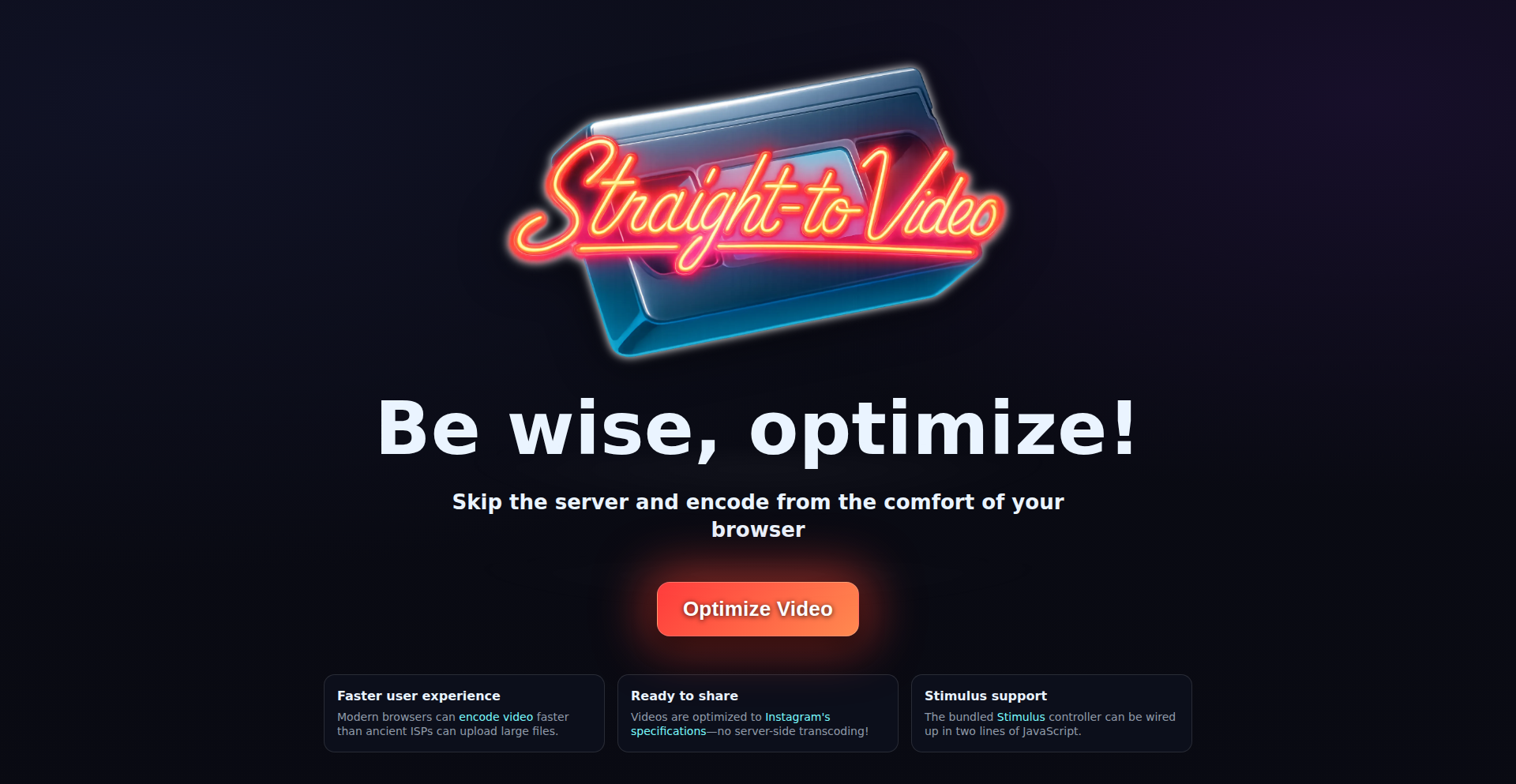
Author
searls
Description
A client-side solution for video remuxing and transcoding, leveraging WebCodecs API for efficient video processing directly in the browser. This project tackles the high cost and latency of server-side video manipulation, enabling faster uploads and reduced infrastructure expenses.
Popularity
Points 2
Comments 0
What is this product?
ClientSide VideoForge is a JavaScript library that allows developers to process video files entirely within the user's web browser. Instead of sending large video files to a server for conversion (remuxing to a different container format or transcoding to a different codec), this project utilizes the cutting-edge WebCodecs API. This API provides access to the browser's hardware acceleration for video encoding, meaning the browser's built-in graphics chip handles the heavy lifting. This results in significantly smaller video files and much quicker processing times, directly addressing the technical challenge of inefficient and costly server-side video workflows. So, what's in it for you? It means you can handle video processing without relying on expensive cloud servers, making your applications more cost-effective and responsive.
How to use it?
Developers can integrate ClientSide VideoForge into their web applications by including the library and then using its JavaScript functions to select a video file, specify the desired output format (e.g., MP4 with H.264 codec), and initiate the processing. The library abstracts away the complexities of the WebCodecs API, providing a straightforward interface. This can be used in scenarios where users need to upload videos for social media, content creation platforms, or any application that requires prepared video content. For example, a mobile app that allows users to record and upload videos can use this to ensure videos are in a universally compatible format before uploading, saving bandwidth and server costs. So, how does this help you? You can build richer video experiences directly within your web app, offering faster uploads and a smoother user experience, all while keeping your backend lean.
Product Core Function
· Client-side video remuxing: Allows changing the container format of a video (e.g., from MOV to MP4) without re-encoding the video and audio streams, saving processing time and quality. This is valuable for ensuring compatibility with various platforms. So, what's in it for you? Your videos will play everywhere without issues.
· Client-side video transcoding: Enables converting video and audio to different codecs (e.g., H.264) and resolutions directly in the browser. This leverages hardware acceleration for efficient encoding, producing smaller files suitable for web streaming and uploads. So, what's in it for you? Faster uploads and reduced data usage for your users.
· WebCodecs API integration: Provides a developer-friendly wrapper around the WebCodecs API, making powerful browser-based video processing accessible without deep knowledge of the underlying low-level APIs. This significantly lowers the barrier to entry for complex video tasks. So, what's in it for you? You can implement advanced video features in your app without becoming a video codec expert.
· Hardware-accelerated encoding: Utilizes the user's device hardware for video encoding, leading to substantially faster processing speeds and reduced CPU load compared to software-based encoding. This makes the process more energy-efficient and quicker. So, what's in it for you? Your users' devices will handle the heavy lifting, resulting in a snappier experience.
Product Usage Case
· A social media application that allows users to upload short video clips. Instead of uploading large, raw footage and then processing it on a server, ClientSide VideoForge can remux and transcode the video to an optimal format (like H.264 MP4) directly in the user's browser before upload. This drastically reduces upload times and server processing costs. So, how does this help? Users get their content shared faster, and the platform saves money on server infrastructure.
· A content creation platform where users can edit and export videos. ClientSide VideoForge can be used to generate preview versions or final exports of videos within the browser, enabling a more interactive and immediate editing experience without constant server roundtrips. This is especially useful for quick edits or generating different aspect ratios. So, how does this help? Creators can see their edits and exports much faster, leading to a more productive workflow.
· An event or party app that needs to quickly syndicate Instagram stories. Server-side processing for stories can be expensive and slow, especially for video. By using ClientSide VideoForge, the app can prepare videos for syndication directly on the client, allowing for near real-time updates without a costly backend infrastructure. So, how does this help? Your app can deliver timely content updates efficiently and affordably.
48
Content Decay Sentinel
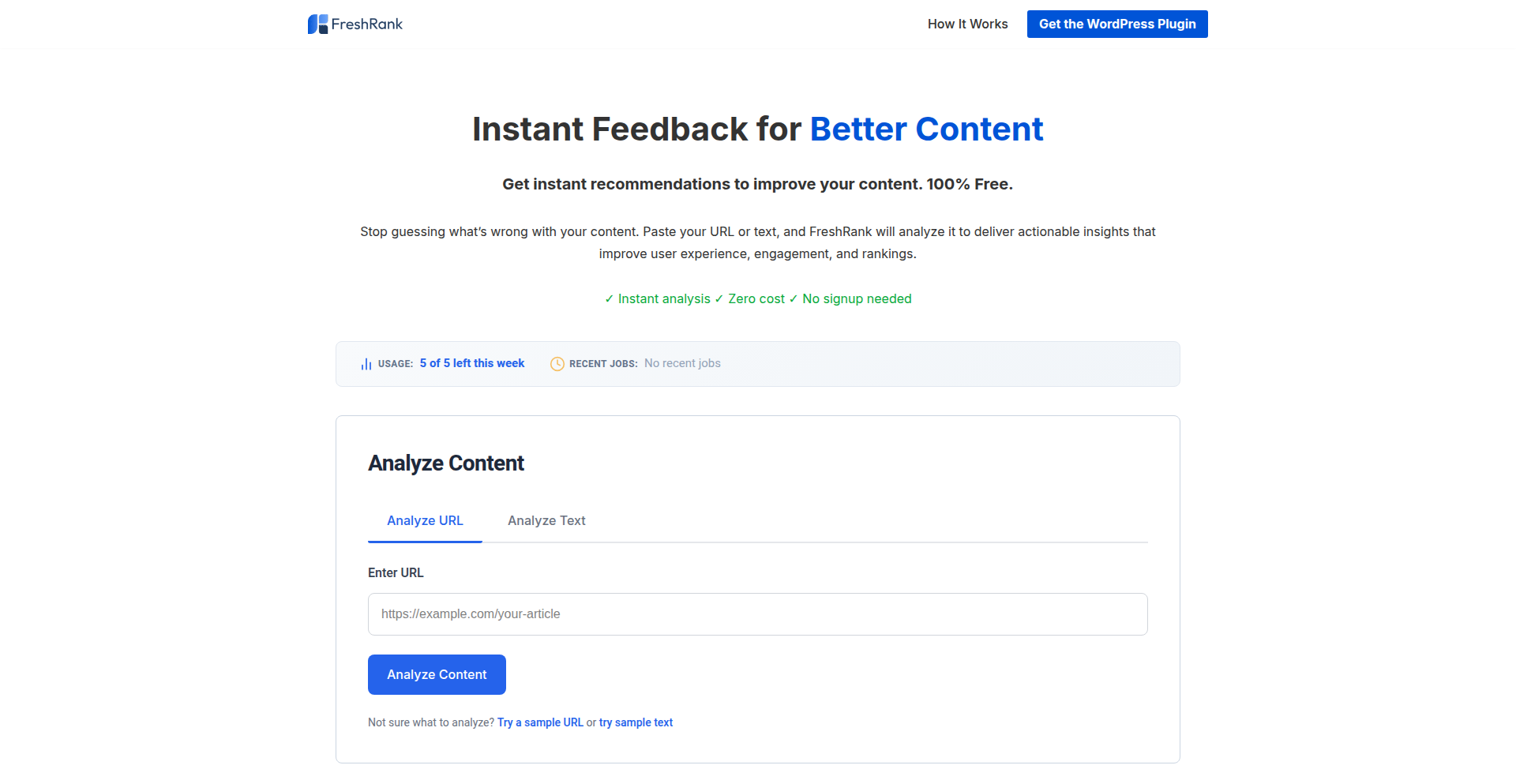
Author
maldinii
Description
A free analyzer that proactively identifies outdated content on your website before it negatively impacts your traffic and SEO. It uses intelligent algorithms to flag content that is likely to become stale or irrelevant, allowing you to update or remove it before it harms your site's performance.
Popularity
Points 2
Comments 0
What is this product?
This project is a sophisticated content analysis tool designed to prevent 'content decay.' Content decay happens when your website's articles or pages become outdated, losing their relevance and accuracy over time. This can lead to decreased search engine rankings, reduced organic traffic, and a poor user experience. The innovation lies in its predictive analysis, which goes beyond simple 'last updated' dates. It employs a combination of natural language processing (NLP) techniques to understand the context and timeliness of the content, and potentially external data feeds (though not explicitly detailed in the original post) to gauge the shelf-life of specific topics. Essentially, it's like a proactive alarm system for your website's content health, helping you maintain its freshness and value.
How to use it?
Developers can integrate this tool into their website management workflow. The primary use case is for content managers, SEO specialists, and website owners. It can be used as a standalone web application or potentially integrated into CMS platforms. The output would be a report highlighting content at risk of decay, often categorized by severity. Developers might set up automated scans to regularly check their entire content library. The system could then alert them via email or dashboard notifications, providing a list of URLs and suggestions for action, such as refreshing key data, updating statistics, or re-evaluating the content's overall relevance. The value proposition is maintaining a high-performing, up-to-date website without manual, time-consuming content audits.
Product Core Function
· Content staleness detection: Analyzes text to identify topics or information that are likely to become outdated based on linguistic patterns and contextual clues. This helps you know which articles might need a refresh to stay relevant.
· Traffic impact prediction: Estimates how decaying content might negatively affect your website's search engine rankings and organic traffic. This gives you a quantifiable reason to act before your site's performance suffers.
· Actionable recommendations: Provides clear suggestions on what to do with at-risk content, such as updating specific sections, adding new information, or even removing it if it's no longer valuable. This makes content maintenance efficient and focused.
· Automated scanning: Can be configured to regularly scan your website's content, ensuring that you're always aware of potential issues. This automates a critical aspect of website health management, saving you significant manual effort.
Product Usage Case
· A blogger notices a significant drop in traffic to an older article about a rapidly evolving technology. By running the Content Decay Sentinel, they discover the article's statistics are outdated and its core concepts are no longer the current industry standard. They are prompted to update the figures and add new insights, restoring the article's ranking and traffic.
· An e-commerce site uses the tool to identify product reviews or informational pages that might be presenting old pricing or feature information. The Sentinel flags these, allowing the marketing team to update the content, preventing customer confusion and potential lost sales.
· A news publication employs the analyzer to identify older news articles that might contain information that is no longer factually accurate or politically sensitive. This helps them maintain editorial integrity and avoid reputational damage by proactively flagging content for review or archiving.
49
Polyglot Coverage Insights
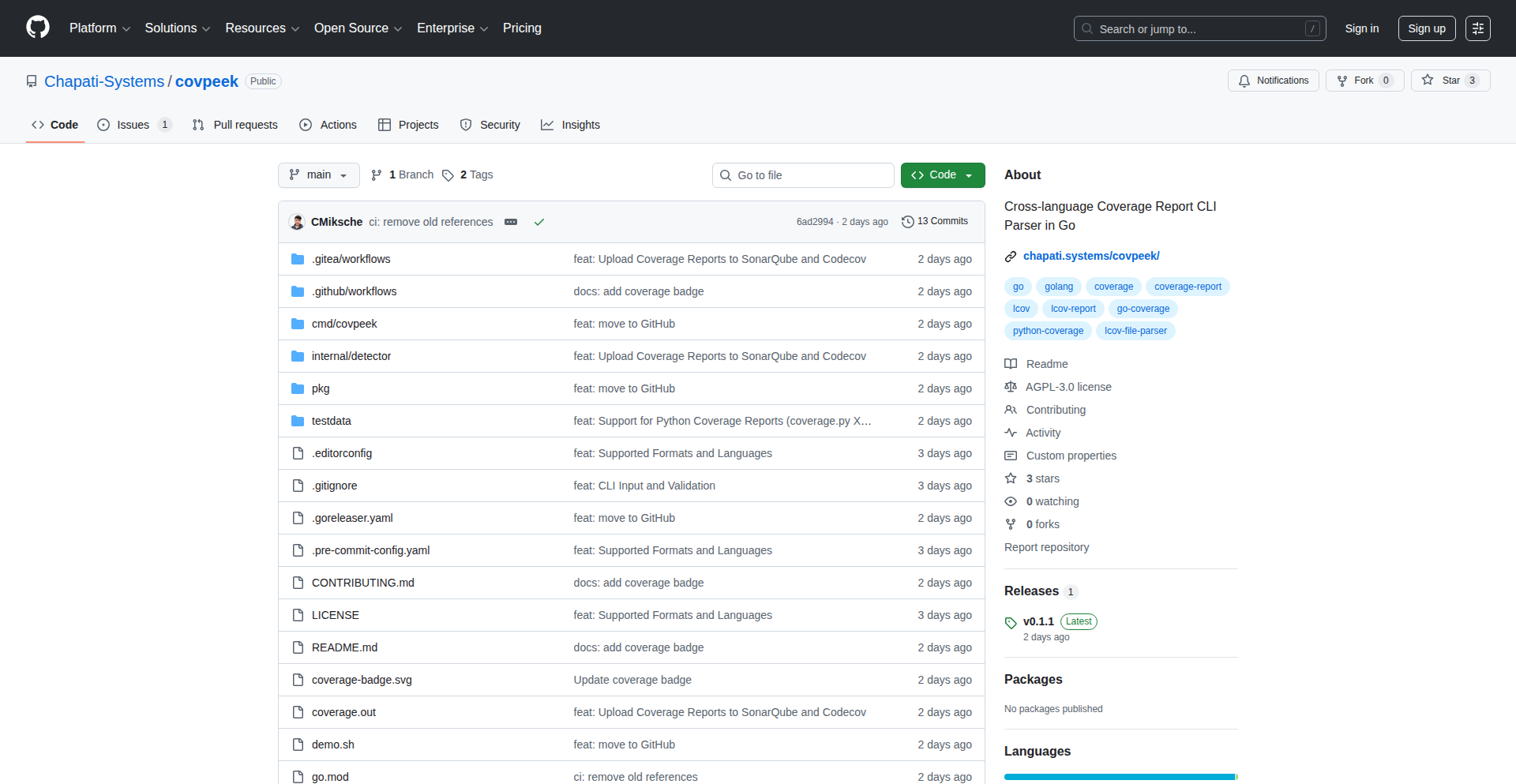
Author
Wronnay
Description
A command-line interface (CLI) tool that parses code coverage reports from multiple programming languages (Rust, Go, TypeScript, Python) into a unified, human-readable format. It addresses the challenge of comparing and analyzing code coverage across diverse tech stacks by providing a consistent reporting mechanism. This innovation lies in its cross-language parsing capability, transforming fragmented coverage data into actionable insights for developers.
Popularity
Points 2
Comments 0
What is this product?
Polyglot Coverage Insights is a command-line tool designed to make code coverage analysis easier when you're working with projects that use different programming languages. Think of it like a universal translator for your code coverage reports. Currently, when you check code coverage in Rust, Go, TypeScript, or Python, each language might generate its coverage report in a different format. This tool intelligently reads these different formats and converts them into one standard, easy-to-understand report. The core innovation is its ability to understand and unify these varied data structures from disparate languages, offering a single pane of glass for your project's overall code quality. So, what's in it for you? It means you can get a clear, unified view of your code quality across all your project's languages without needing to learn multiple reporting tools, saving you time and mental overhead.
How to use it?
Developers can use Polyglot Coverage Insights by installing it as a command-line tool. After running your existing code coverage tools for each language (e.g., `cargo test -- --coverage` for Rust, `go test -coverprofile=coverage.out` for Go, `nyc report` for TypeScript, `coverage run -m pytest` for Python), you would then use Covpeek to process these generated files. For example, you might run a command like `covpeek --rust-report=coverage.profdata --go-report=coverage.out --ts-report=coverage.json --python-report=coverage.xml`. The tool will then output a consolidated report, often in a human-readable format like Markdown or a simple text file, or even a structured format like JSON for further programmatic processing. This allows developers to quickly assess and compare coverage levels across different parts of their application, regardless of the language used. So, how does this help you? It streamlines your CI/CD pipeline by providing a consistent coverage metric, allowing for automated quality gates and easier identification of weak spots in your codebase.
Product Core Function
· Unified Cross-Language Coverage Parsing: Reads and interprets code coverage data generated by Rust, Go, TypeScript, and Python. This is valuable because it eliminates the need to learn and manage separate reporting tools for each language, providing a consistent view of code quality across your entire project. This helps you quickly identify areas that need more testing.
· Standardized Report Generation: Converts disparate coverage report formats into a single, consistent output. This is beneficial as it simplifies the process of sharing and understanding code coverage metrics within a team or for automated reporting. You get a clear, comparable overview without manual data aggregation.
· Command-Line Interface (CLI) Accessibility: Operates as a CLI tool, making it easily integratable into build scripts, CI/CD pipelines, and automated workflows. This is useful for automating code quality checks and ensuring consistent coverage standards are met without manual intervention. You can automatically flag projects with insufficient coverage.
· Flexible Output Options: Supports generating reports in various formats (e.g., human-readable text, structured JSON) to suit different needs. This is advantageous for tailoring the output to your specific workflow, whether you need a quick visual check or data for further analysis and visualization. You can choose the format that best fits your analysis tools or reporting needs.
Product Usage Case
· A backend developer working on a microservices architecture with services written in Go and Python needs to ensure consistent code coverage across all services. They can use Covpeek to process the coverage reports from both Go and Python tests, generate a unified report, and quickly identify which service has lower coverage, prompting them to write more tests for that specific service. This helps them maintain a high standard of quality across their distributed system.
· A full-stack development team building a web application with a Rust backend and a TypeScript frontend wants to track code coverage holistically. They can integrate Covpeek into their CI pipeline. If the unified coverage drops below a predefined threshold (e.g., 80%), the pipeline fails, preventing the deployment of code with insufficient test coverage. This ensures that both the backend and frontend are adequately tested before reaching production.
· A developer contributing to an open-source project that uses multiple languages needs to verify their changes haven't negatively impacted code coverage. By running the project's tests and then using Covpeek on the generated reports, they can easily see the overall coverage impact of their contributions across different language modules, ensuring they haven't introduced regressions. This makes their contributions more robust and reliable.
50
UniLMS-SingleBinary

Author
yomaru_1999
Description
A single-binary Learning Management System (LMS) designed for universities, focusing on extreme ease of use and deployment. It tackles the complexity and heavy resource requirements often associated with traditional LMS platforms.
Popularity
Points 1
Comments 1
What is this product?
This project is a self-contained, single executable file that functions as a Learning Management System (LMS) for educational institutions. Unlike most LMSs that require multiple server components, databases, and complex configurations, UniLMS-SingleBinary bundles everything needed into one file. This means it's incredibly simple to set up and run, drastically reducing the technical barrier for universities to adopt a digital learning platform. The innovation lies in packaging a fully functional web application with its backend logic and database into a single, easy-to-distribute binary. So, what's the use? Universities can get a modern LMS up and running in minutes, not days or weeks, without needing dedicated IT infrastructure or expertise.
How to use it?
Developers can download the single binary and run it directly on a server (or even a powerful desktop). It typically starts a web server that hosts the LMS interface. Users can then access the LMS through their web browser. For integration, the system might expose APIs (Application Programming Interfaces) that allow other university systems (like student information systems) to interact with it, for example, to import student enrollments. So, what's the use? It allows for rapid deployment and testing of an LMS, or provides an easy-to-manage solution for smaller departments or new educational initiatives.
Product Core Function
· Single Binary Deployment: The entire application is packaged into a single executable file. This simplifies installation, updates, and management, as there are no external dependencies to track. The value here is drastically reduced operational overhead for IT teams.
· User-friendly Interface: Designed with simplicity in mind, the UI aims to be intuitive for both instructors and students, minimizing the learning curve associated with new software. The value is increased adoption and efficiency for educators and learners.
· Core LMS Features: Provides essential functionalities like course creation, student enrollment, assignment submission, and grade management. The value is enabling basic digital learning workflows without excessive complexity.
· Integrated Database: The database is often embedded or managed by the single binary, eliminating the need for a separate database server setup and configuration. The value is further simplification of infrastructure requirements.
Product Usage Case
· A small university department wanting to quickly launch an online course without the budget or IT support for a full-scale LMS. UniLMS-SingleBinary can be set up on a single server, allowing them to manage course content and student submissions efficiently.
· An educational technology startup experimenting with new LMS features. They can rapidly deploy and test their ideas using this single-binary solution, iterating much faster than with traditional, more complex platforms.
· A research project requiring a simple platform to share materials and collect data from participants. The ease of deployment makes it ideal for short-term, focused educational or research needs, solving the problem of cumbersome setup for temporary tools.
51
Rankly: AI-Driven LLM Traffic Conversion Tracker
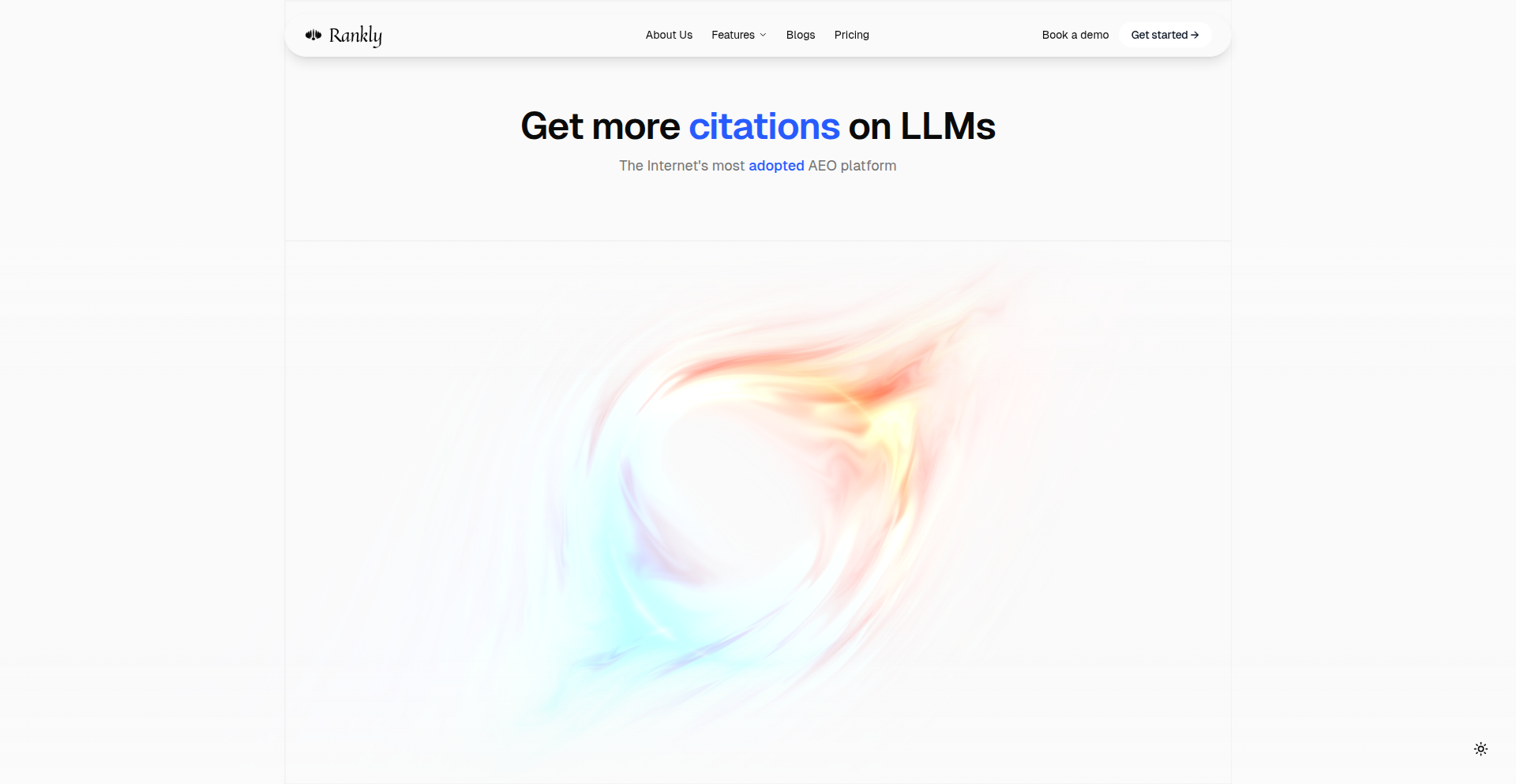
Author
satj
Description
Rankly is an AI Visibility platform that goes beyond just tracking mentions. It monitors the entire AI visibility funnel, from initial mentions in Large Language Models (LLMs) to actual user conversions. This helps brands understand not just if they are being seen by AI, but also the quality and effectiveness of that AI-driven traffic. The core innovation lies in building dynamic, data-driven customer journeys specifically for high-intent traffic originating from LLMs.
Popularity
Points 2
Comments 0
What is this product?
Rankly is a sophisticated platform designed to analyze and optimize the impact of AI-generated search results, particularly those from Large Language Models (LLMs), on business outcomes. Unlike traditional AI visibility tools that only report on whether a brand is mentioned, Rankly tracks the complete user journey. It leverages advanced data analysis to understand how users discover brands through LLMs, the quality of the traffic they generate, and ultimately, whether that traffic leads to desired conversions (like purchases or sign-ups). This means it bridges the gap between 'being found by AI' and 'generating real business value from AI'. The innovation is in its ability to quantify the ROI of AI visibility by focusing on conversion metrics and building tailored strategies for AI-referred customers.
How to use it?
Developers and marketing teams can integrate Rankly to gain deep insights into their AI visibility performance. By connecting Rankly to their existing analytics platforms and content management systems, they can begin to see how their content performs within LLM search results. This allows them to identify which LLM interactions are driving the most valuable traffic. Rankly then enables the creation of custom 'data-driven journeys' for these high-intent users. For example, if a user asks an LLM about a specific product and the LLM surfaces a brand's information, Rankly can help ensure that user is then directed through a optimized path on the brand's website, increasing the likelihood of conversion. This can be integrated via APIs or through specific tracking codes to monitor user behavior post-LLM interaction.
Product Core Function
· AI Visibility Funnel Tracking: Measures brand mentions across various AI models and LLMs, providing visibility into how often and where your brand appears in AI-generated content. This helps understand brand presence in the new AI-powered search landscape.
· LLM Traffic Quality Analysis: Evaluates the intent and engagement level of users who arrive from LLM search results, determining if this traffic is likely to convert rather than just browse. This is crucial for focusing resources on truly valuable AI-driven leads.
· Conversion Tracking for AI Traffic: Directly attributes conversions (sales, sign-ups, etc.) to specific LLM interactions and brand mentions, providing a clear return on investment for AI visibility efforts. This answers the critical question: 'Is AI visibility actually making us money?'
· Dynamic Data-Driven Journey Building: Creates personalized user paths and experiences for high-intent LLM traffic, guiding them more effectively towards conversion. This means tailoring the post-LLM interaction experience for maximum impact.
· Brand Performance in LLM Results: Provides analytics on how well a brand's content is performing and being favored within LLM outputs, helping to identify content optimization opportunities for AI search.
Product Usage Case
· E-commerce Brand Optimizing for LLM Product Discovery: An online retailer uses Rankly to track how often their products are recommended by LLMs. They discover that while they have many mentions, the conversion rate from these mentions is low. Rankly helps them identify specific LLM query patterns that lead to high-intent buyers and then creates a tailored landing page experience for users arriving from those queries, significantly boosting sales.
· SaaS Company Measuring AI-Driven Lead Generation: A software-as-a-service company wants to understand if their content appearing in LLM answers is generating qualified leads. Rankly tracks users who first interact with the company via an LLM answer, analyzes their subsequent website behavior, and attributes sign-ups for free trials. This allows them to refine their content strategy to better answer user questions within LLMs that are most likely to result in new customers.
· Content Creator Enhancing Engagement from AI Search: A publisher notices their articles are frequently summarized or referenced by LLMs. Using Rankly, they can see which LLM summaries are driving the most clicks back to their full articles and how engaged those users are. This data informs their editorial decisions, guiding them to create more content that is likely to be featured and valuable in LLM outputs, thus increasing their overall readership.
52
StockGPT Live
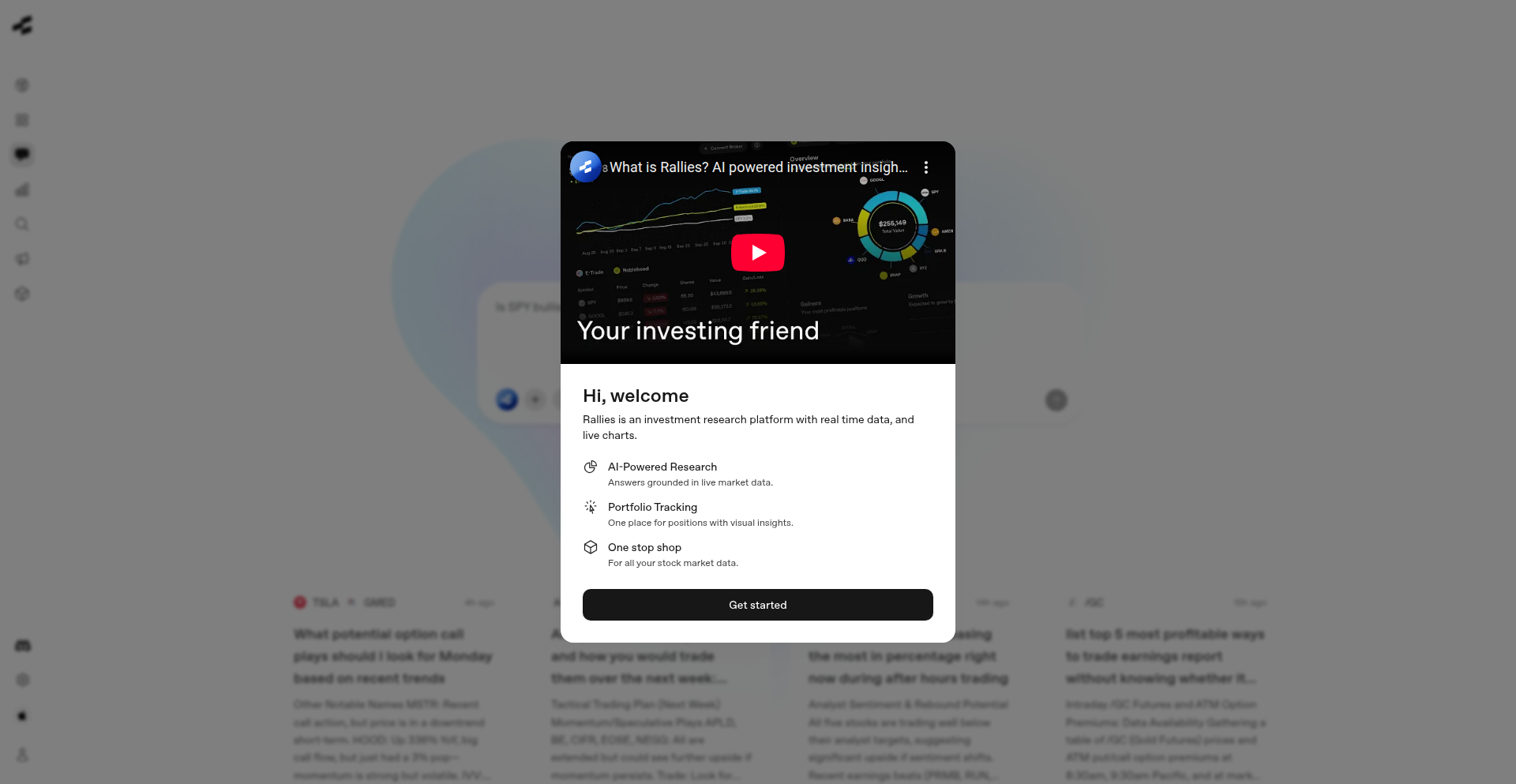
Author
rallies
Description
This project integrates ChatGPT with real-time stock market data, allowing for dynamic financial analysis and insights. The core innovation lies in enabling a large language model to access and process live, up-to-the-minute information, transcending its typical static knowledge base. This unlocks new possibilities for automated financial advisory, market trend prediction, and personalized investment research, directly addressing the challenge of keeping AI-driven insights current in a fast-paced environment.
Popularity
Points 2
Comments 0
What is this product?
StockGPT Live is a proof-of-concept that connects ChatGPT to live stock market feeds. Typically, LLMs like ChatGPT are trained on historical data and don't have access to current events or real-time information. This project bridges that gap by creating a mechanism for ChatGPT to fetch and interpret live stock prices, news, and other relevant financial indicators. The innovation is in designing a system that allows the LLM to dynamically query external data sources and then use that fresh information to provide relevant responses. This means the AI can offer insights based on what's happening in the market *right now*, not just what it learned months or years ago.
How to use it?
Developers can integrate StockGPT Live into their applications or workflows by leveraging the underlying API or framework that facilitates the connection between ChatGPT and the stock data provider. This might involve setting up API calls to fetch stock data (e.g., through financial data APIs like Alpha Vantage, Twelve Data, or others) and then structuring prompts for ChatGPT that instruct it to analyze this live data. For instance, a developer could build a custom stock analysis dashboard where users ask questions like 'What is the current sentiment around Apple stock?' and StockGPT Live fetches the latest news and price movements, then uses ChatGPT to synthesize an answer. This allows for the creation of intelligent chatbots, automated trading strategy backtesters, or personalized financial news aggregators.
Product Core Function
· Real-time Stock Data Ingestion: Connects to live stock market APIs to fetch current prices, trading volumes, and other essential financial metrics. This provides the raw material for the AI to analyze.
· Dynamic Data-Driven Prompting: Formulates prompts for ChatGPT that dynamically incorporate the fetched live data, enabling the LLM to contextualize its responses. This ensures the AI is reacting to current market conditions.
· AI-Powered Financial Analysis: Utilizes ChatGPT's natural language processing capabilities to interpret the live stock data, identify trends, and generate human-readable financial insights. This is where raw data is transformed into actionable information.
· Automated Market Sentiment Analysis: Processes news feeds and social media related to specific stocks in real-time to gauge market sentiment and provide an indicator of public opinion. This adds a layer of qualitative analysis to the quantitative data.
· Customizable Financial Querying: Allows users to ask specific questions about stock performance, market events, or investment strategies, with answers generated based on the most up-to-date information. This makes financial information more accessible and personalized.
Product Usage Case
· Building an AI-powered stock market news aggregator that summarizes breaking news with real-time price context. A developer could use this to provide users with concise updates like 'Nvidia stock is up 5% today following positive earnings reports, with market sentiment leaning optimistic based on recent analyst coverage.'
· Developing a virtual stock trading assistant that can provide real-time advice based on current market volatility and news. A trader might ask, 'Should I consider buying Tesla stock right now given the recent chip shortage news?' and receive an analysis incorporating live data and potential implications.
· Creating a tool for financial analysts to quickly generate summaries of stock performance over the last hour, incorporating news events and trading volume spikes. An analyst could input a specific stock and get a report detailing 'AAPL saw a significant surge in trading volume at 10:30 AM PST, coinciding with news of a new product launch. Current price is X, up Y% from opening.'
53
Lakekeeper: Rust-Native Iceberg REST Catalog
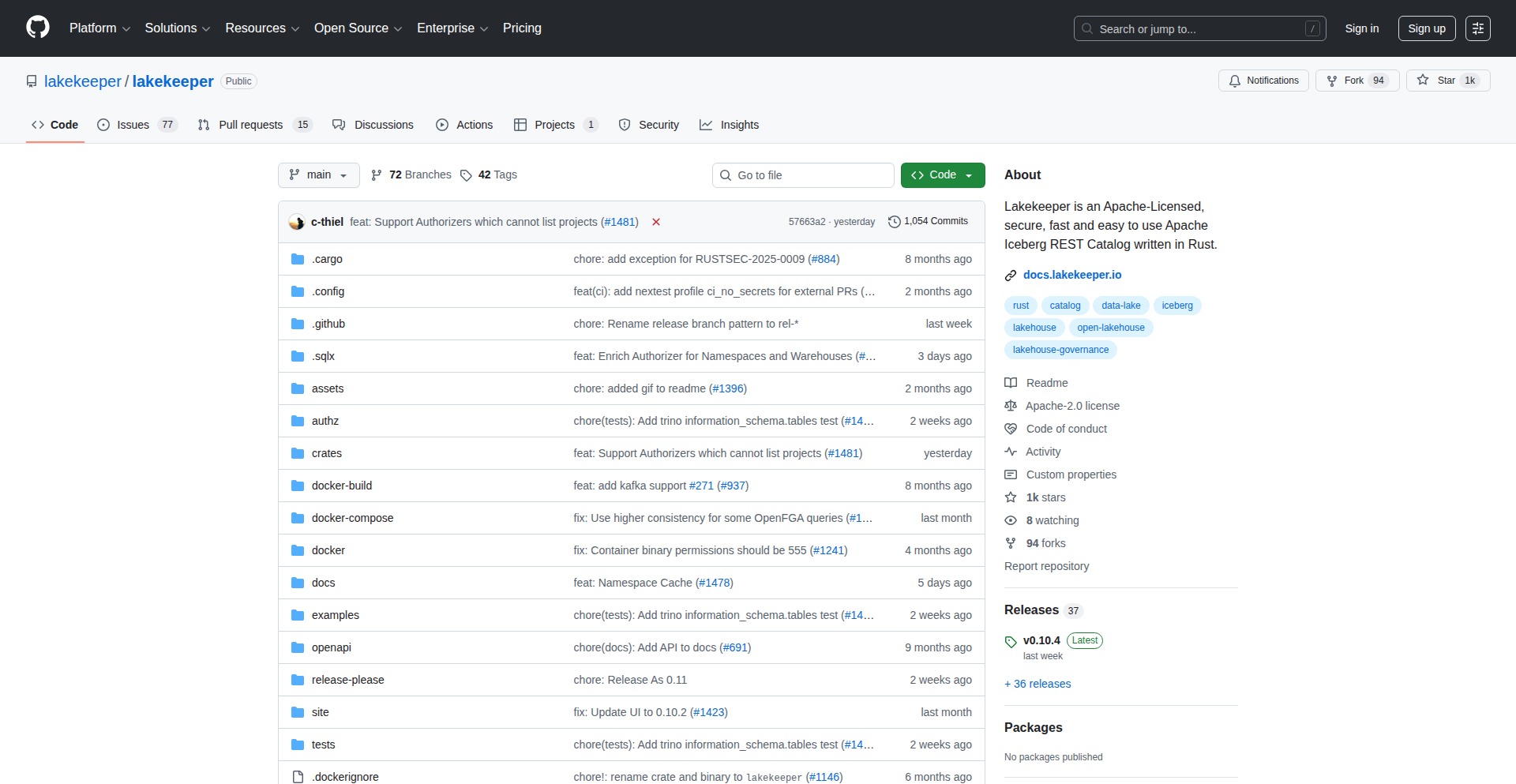
Author
WavyPeng
Description
Lakekeeper is a high-performance, low-overhead REST catalog for Apache Iceberg, built entirely in Rust. It addresses the performance bottlenecks and resource demands often associated with traditional Iceberg catalog implementations, offering a faster and more efficient way to manage and query data lakes.
Popularity
Points 1
Comments 0
What is this product?
This project, Lakekeeper, is a specialized server that acts as a 'catalog' for Apache Iceberg tables. Think of Iceberg as a sophisticated way to organize and manage massive datasets in data lakes (like files in cloud storage). A catalog is like a directory or index that tells you where all your data files are and what their structure is. Traditional catalogs can sometimes be slow or use a lot of computing power. Lakekeeper solves this by being built in Rust, a programming language known for its speed and efficiency. This means it can find and manage your data tables much quicker and with fewer resources, making your data lake operations more responsive and cost-effective. Its innovation lies in its Rust implementation, which allows for low-level control and aggressive optimization for speed and memory usage, directly translating to a snappier experience when interacting with your data lake.
How to use it?
Developers can integrate Lakekeeper into their data analytics pipelines as a replacement for existing Iceberg catalog services. If you're using tools like Spark, Trino, or Flink to query data stored in Iceberg format, you can configure these tools to point to Lakekeeper's REST API instead of a conventional catalog. This is typically done by updating connection configurations within your query engine or data processing framework, specifying the Lakekeeper endpoint and authentication details. The integration is seamless from the perspective of the query engine, as it interacts with Lakekeeper via standard REST calls, much like it would with any other catalog service. This allows you to immediately benefit from Lakekeeper's speed improvements without significant changes to your existing data workflows.
Product Core Function
· Fast Iceberg Table Metadata Retrieval: Lakekeeper leverages Rust's performance to quickly fetch metadata about Iceberg tables, reducing query latency for data exploration and analysis.
· Lightweight Resource Footprint: Built with efficiency in mind, Lakekeeper consumes minimal CPU and memory, making it ideal for resource-constrained environments or to reduce cloud infrastructure costs.
· RESTful API Interface: Provides a standard REST API, allowing easy integration with various data processing engines and tools that support Iceberg, offering broad compatibility.
· High Throughput Operations: Designed to handle a large volume of requests for table metadata, ensuring that even complex data lake environments can operate smoothly.
· Rust-Native Implementation: Utilizes the inherent performance advantages of Rust for low-level optimization, offering a highly responsive and reliable catalog service.
· Simplified Deployment: As a self-contained Rust application, Lakekeeper can be deployed as a standalone service, simplifying infrastructure management.
Product Usage Case
· A data engineering team experiencing slow query planning times when accessing a large Iceberg data lake with Trino. By switching to Lakekeeper as their REST catalog, they observed a significant reduction in metadata lookup times, leading to faster query execution and improved developer productivity.
· A startup with limited cloud budget needs to run Apache Spark jobs on an Iceberg data lake. Using Lakekeeper's lightweight footprint minimizes the compute resources required for the catalog service, directly lowering their operational expenses while maintaining performance for ETL processes.
· An analytics platform looking to offer a more responsive experience for data scientists exploring large datasets. Integrating Lakekeeper allows their query engine to fetch table schemas and partitions almost instantaneously, enabling quicker iterative analysis and model development.
· A cloud-native data warehouse solution that requires a highly scalable and performant metadata service for its Iceberg backend. Lakekeeper's efficient design and Rust's concurrency features make it a strong candidate for handling a high volume of concurrent requests from many users and applications.
54
Browser Weather Playground
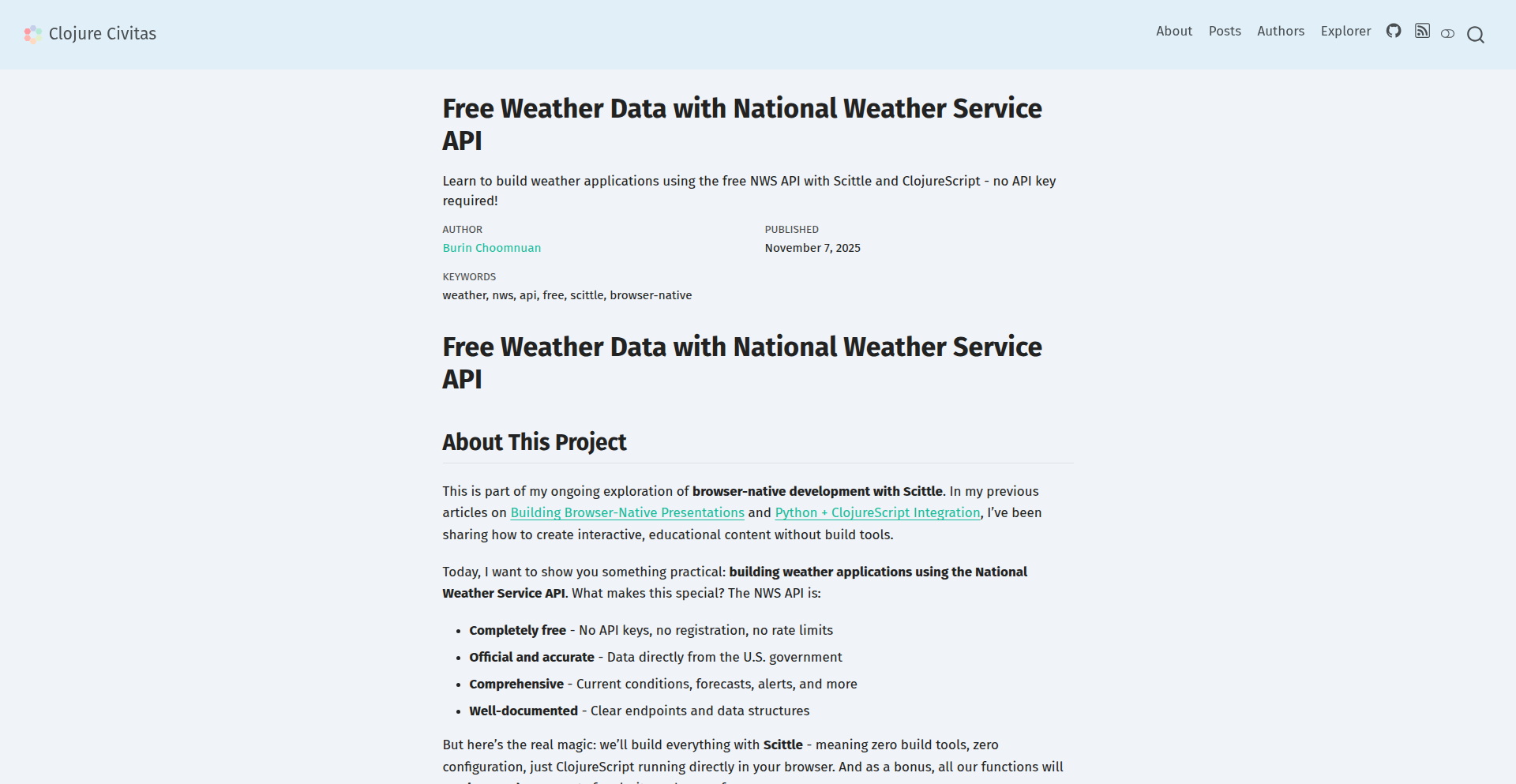
Author
agilecreativity
Description
This project showcases 8 progressive weather application demos built entirely with ClojureScript. What's innovative is that these apps run directly in the browser with no complex build tools or backend servers required, leveraging the National Weather Service API. The demos progressively introduce features, starting from basic location searches to a full-fledged dashboard with forecasts and alerts, demonstrating various ClojureScript coding patterns.
Popularity
Points 1
Comments 0
What is this product?
This is a collection of interactive weather demos built using ClojureScript, a programming language that runs in web browsers. The core innovation lies in its 'zero build tools' approach, meaning you don't need to set up complicated software to run these applications. They use Scittle, a way to run ClojureScript directly in the browser, and Reagent, a library for building user interfaces. The demos connect to the National Weather Service API to fetch real-time weather data, presenting it in increasingly sophisticated ways, from simple location lookups to detailed 7-day forecasts and hourly timelines. This approach offers a direct, hands-on way to learn how to integrate APIs and build dynamic web applications without the usual development overhead. So, this is useful for learning practical web development and API integration in a very accessible way.
How to use it?
Developers can explore these demos directly through their web browser. Each demo displays its source code inline, allowing immediate inspection and learning. You can see how data is fetched from the National Weather Service API, processed, and presented using ClojureScript and Reagent. The progression from simple to complex examples provides a structured learning path. For integration, developers can study the provided source code to understand how to adapt these patterns for their own projects, whether it's building custom dashboards, integrating weather data into existing applications, or simply experimenting with ClojureScript's capabilities for front-end development. So, this is useful for seeing exactly how web applications can be built and for finding inspiration and code snippets for your own projects.
Product Core Function
· Interactive Weather Data Display: Fetches and presents weather information like forecasts and alerts from the National Weather Service API. This is valuable because it provides real-time, actionable weather insights directly within the browser. Useful for users who need quick access to weather conditions.
· Progressive Feature Implementation: Demonstrates how to gradually add complexity to an application, starting with basic functionality and building up to advanced features. This is valuable for learning software development best practices and understanding how to structure projects of increasing scope. Useful for aspiring developers wanting to see a project grow.
· In-Browser ClojureScript Execution (Scittle): Enables running ClojureScript code directly in the browser without external build steps. This is valuable for rapid prototyping and learning, making complex languages more accessible. Useful for developers who want to experiment with ClojureScript quickly.
· Declarative UI with Reagent: Utilizes Reagent to build user interfaces in a declarative manner, making code easier to read and manage. This is valuable for creating responsive and maintainable web interfaces. Useful for front-end developers looking for efficient UI building tools.
· Direct API Integration: Shows how to connect to external APIs (National Weather Service) to retrieve and utilize data. This is valuable for understanding how modern web applications interact with data sources. Useful for any developer building applications that require external data.
· Inline Source Code Viewing: Allows users to see the actual code that powers each demo directly on the page. This is incredibly valuable for learning and understanding the implementation details in real-time. Useful for anyone trying to learn how the demos work under the hood.
Product Usage Case
· A developer wants to build a simple weather widget for their personal blog. They can study the initial demos to understand how to fetch location-based weather data and display basic information, directly applying the code patterns to their blog. This solves the problem of needing a quick, functional weather display without complex setup.
· A student learning ClojureScript can use these demos as a practical guide to understanding API integration and front-end development patterns. By examining the progressive examples, they can solidify their grasp of ClojureScript concepts in a real-world context. This solves the problem of abstract learning by providing concrete examples.
· A seasoned developer exploring new front-end technologies can use this project to quickly evaluate ClojureScript's capabilities for browser-based applications. The 'zero build tools' aspect is a significant time-saver for initial exploration. This solves the problem of time spent on setting up development environments for new languages.
· A project manager looking for examples of efficient API usage for a client project can point to these demos to illustrate how to fetch and present data from public APIs. This helps in visualizing potential solutions and understanding the technical feasibility. This solves the problem of communicating technical possibilities to non-technical stakeholders.
55
Pyodide-Scittle Fusion: Browser-Native Data Science & UI
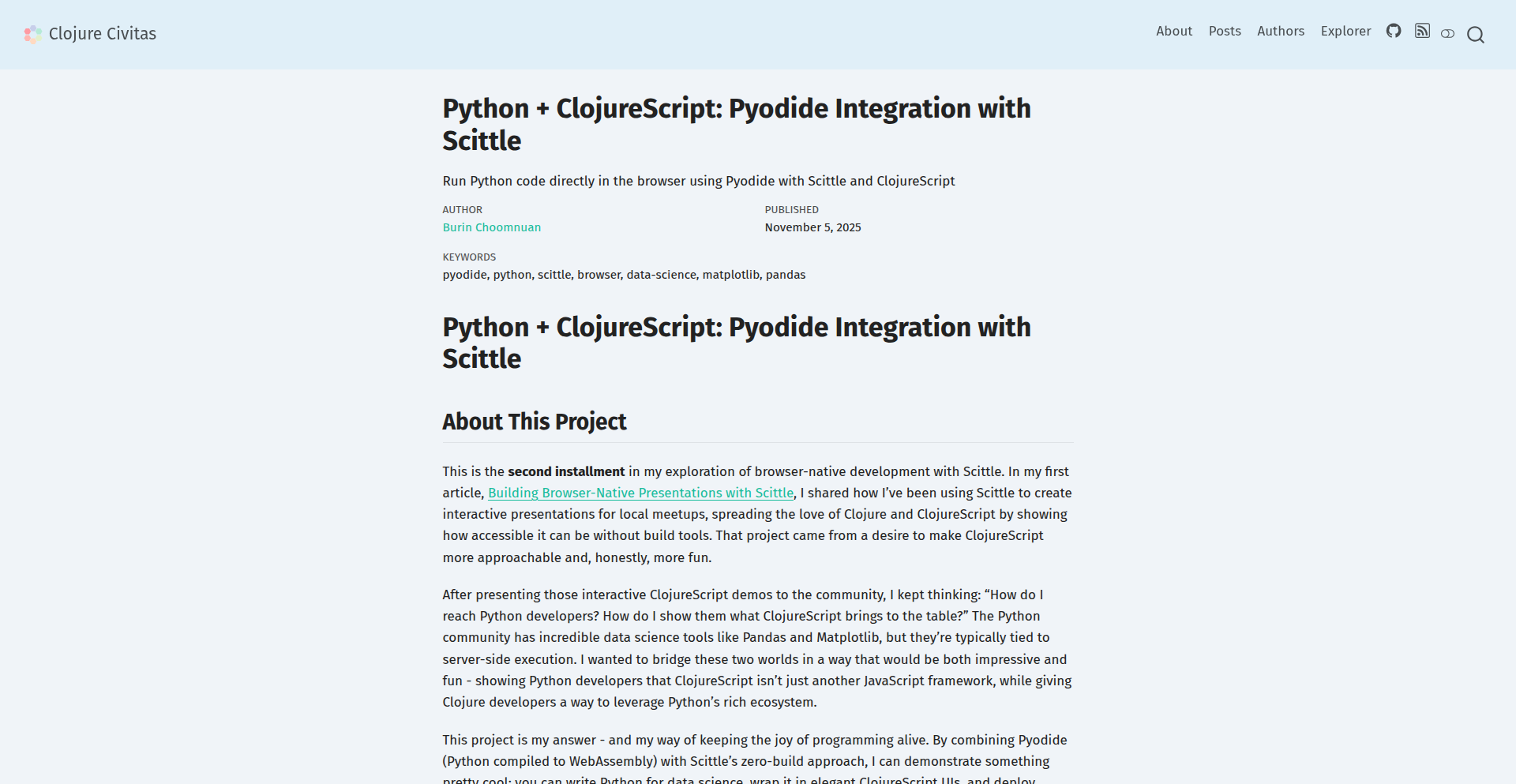
Author
agilecreativity
Description
This project showcases a groundbreaking approach to building interactive data-driven applications entirely within the web browser. It seamlessly integrates Python's powerful data science libraries like Pandas and NumPy with ClojureScript's elegant functional UI capabilities. The innovation lies in running both languages and their respective ecosystems directly in the browser using Pyodide (for Python) and Scittle (for ClojureScript), eliminating the need for a backend server or complex build tools. This offers a unique and immediate development experience, allowing users to experiment with data analysis and UI design in real-time.
Popularity
Points 1
Comments 0
What is this product?
This is a browser-based system that allows you to run Python data science code (like Pandas for data manipulation and NumPy for numerical operations) and ClojureScript for creating interactive user interfaces, all within your web browser. The core technology enabling this is Pyodide, which lets you run Python in the browser, and Scittle, which allows ClojureScript to run alongside it. Essentially, it's like having a mini-data science lab and UI builder accessible directly through a webpage, with the benefit of seeing your changes instantly. This solves the problem of needing separate environments for data processing and front-end development, making it easier to build and test complex applications.
How to use it?
Developers can use this project by embedding the provided JavaScript snippets into their web pages. They can then write Python code for data analysis tasks and ClojureScript code for UI elements, defining how they interact. For example, a developer could write Python to fetch and analyze stock data, and then use ClojureScript to create interactive charts and buttons that update based on the analysis. The system allows for live code editing; you can click on the examples, modify the Python or ClojureScript code, and immediately see the results and visualizations update, making the development cycle incredibly fast and intuitive. This is particularly useful for rapid prototyping, educational purposes, or building data dashboards that need to be highly interactive.
Product Core Function
· Browser-based Python Execution: Leverages Pyodide to run Python code directly in the browser, enabling powerful data manipulation and analysis without server-side infrastructure. This means faster execution for many data tasks and easier sharing of applications.
· Browser-based ClojureScript UI: Utilizes Scittle to integrate ClojureScript for building reactive and functional user interfaces. This allows for elegant and efficient UI development that responds dynamically to data changes.
· Real-time Code Execution and Visualization: Enables immediate feedback by allowing users to modify both Python and ClojureScript code and see the results and visualizations update instantly. This drastically speeds up the development and debugging process.
· Seamless Data-to-UI Integration: Facilitates direct communication between Python data processing and ClojureScript UI components, allowing for complex data-driven interactions without complex middleware. This makes it simple to display and interact with analyzed data.
· Backend-less Application Development: Eliminates the need for a traditional backend server, simplifying deployment and reducing infrastructure costs. This is perfect for projects where a full backend is overkill or for static websites that need dynamic data capabilities.
Product Usage Case
· Stock Market Analysis Dashboard: A developer could use Python to fetch historical stock data, perform technical analysis using Pandas, and then use ClojureScript to render interactive candlestick charts, moving averages, and buy/sell signal indicators. This allows users to explore financial data and see patterns emerge in real-time without waiting for server responses.
· Interactive Sensor Data Visualization: For IoT projects, Python could process incoming sensor data (e.g., temperature, humidity) in real-time, and ClojureScript could be used to create live updating graphs and heatmaps, allowing for immediate understanding of environmental conditions. This is valuable for monitoring systems and immediate anomaly detection.
· Educational Tools for Data Science and Programming: Instructors can build interactive coding examples where students can experiment with Python data science techniques and ClojureScript UI patterns directly in their browser. This provides a hands-on learning experience without requiring students to set up complex development environments.
· Prototyping Data-Intensive Web Apps: Quickly iterate on the design and functionality of web applications that heavily rely on data processing and interactive visualization. The ability to instantly see code changes in action significantly accelerates the prototyping phase.
56
Rmbrr: Parallel Node Modules Deletion
Author
mtopo
Description
Rmbrr is a Rust-based command-line tool designed to dramatically speed up the deletion of large directories, particularly the notoriously slow 'node_modules' folders. It achieves this by employing a sophisticated parallel processing approach and leveraging platform-specific optimizations for immediate file removal. For developers, this means significantly less waiting time when cleaning up project dependencies, leading to a more efficient workflow.
Popularity
Points 1
Comments 0
What is this product?
Rmbrr is a high-performance directory deletion utility written in Rust. Traditional deletion methods, especially for complex file structures like those found in 'node_modules', can be very slow. Rmbrr tackles this by first scanning the directory to build a dependency graph. Then, it uses multiple worker threads to delete files and subdirectories in parallel, prioritizing the deletion of leaf nodes (directories with no further children). This bottom-up deletion strategy, combined with specific system calls optimized for immediate namespace removal and handling stubborn files (like read-only or in-use files) without retries, results in substantially faster deletion times. On Windows, it uses POSIX delete semantics, and on Unix-like systems, it uses standard system calls, all orchestrated by Rust's efficient concurrency model. The value proposition is clear: reclaim your disk space and your time much faster than conventional tools like 'rimraf'.
How to use it?
Developers can install Rmbrr via npm ('npm install -g rmbrr'), Cargo ('cargo install rmbrr'), or by downloading a pre-compiled binary. Once installed, it can be used from the command line to delete directories. For example, to delete a 'node_modules' folder, you would navigate to your project's root directory and run 'rmbrr node_modules'. Its speed improvements make it ideal for CI/CD pipelines, local development cleanup tasks, or anytime you need to quickly remove large, nested directory structures. Integration is as simple as replacing your existing deletion commands with 'rmbrr'.
Product Core Function
· Parallel Deletion Architecture: Utilizes multiple threads to delete files and subdirectories simultaneously, significantly reducing overall deletion time for large and complex directory structures. This translates to faster project cleanups and more time for coding.
· Dependency Graph and Bottom-Up Deletion: Intelligently builds a dependency map of the directory structure and deletes from the 'bottom' up, ensuring that parent directories are only deleted once all their children are gone. This optimized approach minimizes file system contention and speeds up the process.
· Platform-Specific Optimizations (Windows): Leverages POSIX delete semantics (FILE_DISPOSITION_POSIX_SEMANTICS) on Windows for immediate namespace removal and robust handling of read-only or in-use files without lengthy retry loops. This means fewer 'file in use' errors and quicker deletions on Windows.
· Platform-Specific Optimizations (Unix-like): Employs efficient standard system calls for parallel deletion on Linux and macOS, ensuring consistent high performance across different operating systems.
· Native Binary Distribution: Written in Rust and distributed as a native binary, Rmbrr is fast, memory-efficient, and doesn't require a runtime environment like Node.js, making it a lightweight and performant addition to any developer's toolkit.
Product Usage Case
· Large Project Dependency Cleanup: When working on projects with extensive dependencies (e.g., large Node.js projects), the 'node_modules' folder can become massive and slow to delete using standard tools. Rmbrr can delete these directories in a fraction of the time, allowing developers to quickly start fresh with dependency installations or clean up disk space between tasks.
· CI/CD Pipeline Optimization: In continuous integration and continuous deployment pipelines, fast and reliable deletion of build artifacts or previous project states is crucial. Rmbrr's speed can significantly reduce build times by accelerating cleanup steps, leading to more efficient automation.
· Local Development Workflow Enhancement: Developers often need to frequently delete and recreate development environments or cache folders. Rmbrr's speed makes these routine operations much less time-consuming, improving the overall responsiveness and efficiency of the local development experience.
· Dealing with Stubborn Files: On Windows, 'node_modules' can sometimes contain files that are tricky to delete due to locks or permissions. Rmbrr's use of advanced file handling techniques helps overcome these issues more effectively than standard commands, ensuring that deletions are completed reliably.
57
WeToDrive Direct Transfer
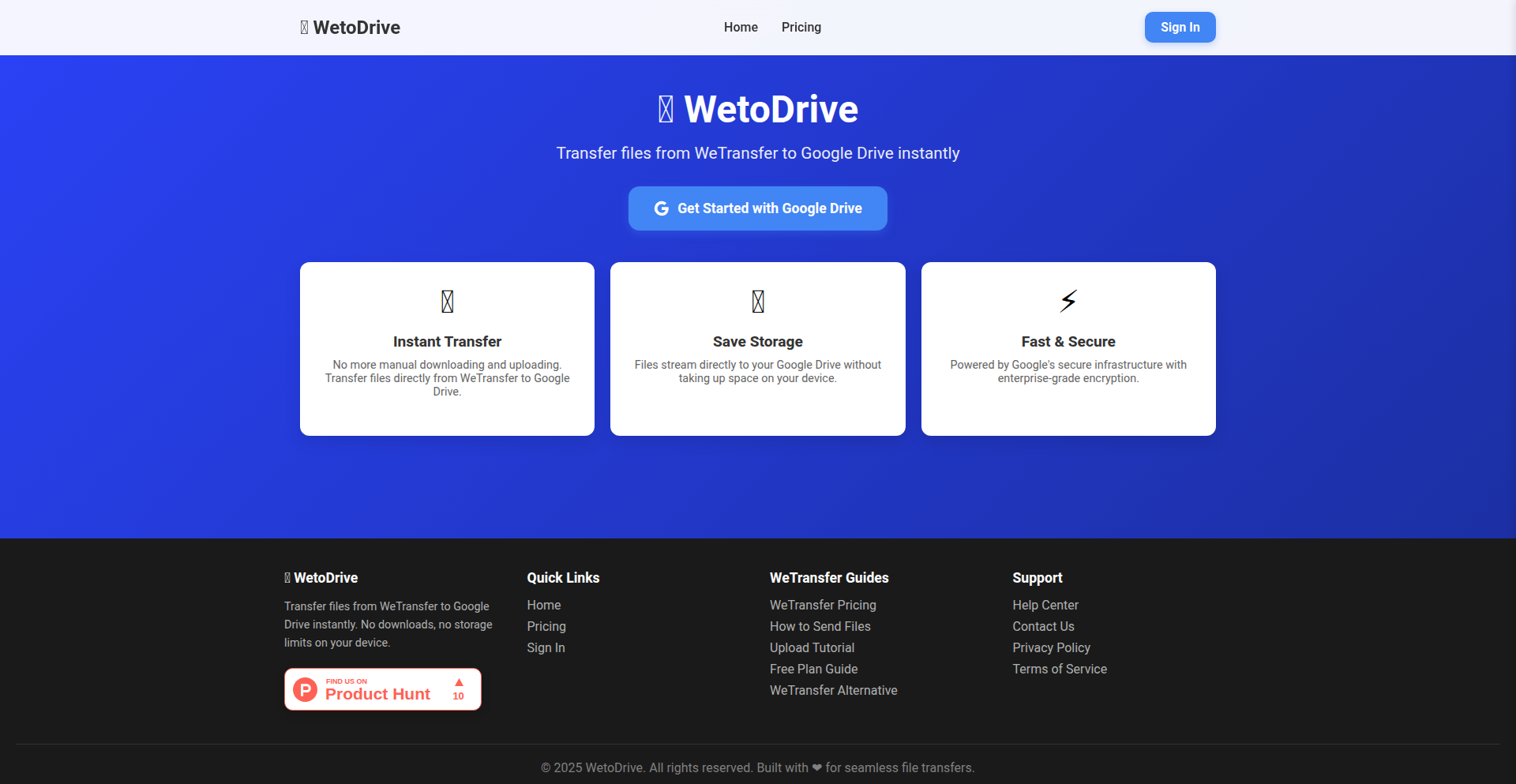
Author
micahele
Description
WeToDrive is a clever utility that bypasses the tedious download-then-upload process for files shared via WeTransfer links. It directly saves files from a WeTransfer link into your Google Drive, eliminating local storage use and manual steps. The innovation lies in its seamless integration of cloud services to automate a common workflow pain point.
Popularity
Points 1
Comments 0
What is this product?
WeToDrive is a web-based tool that automates the process of saving files from WeTransfer links directly into your Google Drive. Instead of downloading files to your computer and then uploading them to Google Drive (which takes time, uses your disk space, and requires two manual operations), WeToDrive fetches the files from WeTransfer and uploads them straight to your chosen Google Drive folder. It achieves this through a secure OAuth connection to your Google Drive, ensuring your files are handled efficiently and privately without residing on intermediate servers for longer than necessary. This means less hassle and more time saved for users who frequently deal with shared files.
How to use it?
Developers and users can easily integrate WeToDrive into their workflow by simply navigating to the WeToDrive website. Once there, they paste the WeTransfer link into the provided field. The next step is to authenticate with their Google account via OAuth, granting WeToDrive specific permissions to access and write files to their Google Drive. Users can then select a specific folder within their Google Drive where they want the WeTransfer files to be saved. After confirming, WeToDrive handles the rest, transferring the files directly without requiring any local downloads or uploads from the user's machine. This makes it ideal for quick file management and integration into existing cloud-based workflows.
Product Core Function
· Direct WeTransfer to Google Drive transfer: This core function allows users to bypass local downloads. The value is in saving time and disk space by eliminating the intermediate download step. It's useful for anyone who needs to get files from WeTransfer into their cloud storage quickly.
· OAuth 2.0 Integration for Google Drive: This provides a secure and standardized way for WeToDrive to access your Google Drive. The value is in enabling safe file operations without sharing your Google password, ensuring privacy and security. Developers benefit from a robust authentication mechanism.
· User-selected Google Drive folder destination: This feature gives users control over where their transferred files are organized. The value is in maintaining file management hygiene and integrating seamlessly with existing cloud folder structures. It helps avoid clutter and ensures files are readily accessible in their intended locations.
· No local download requirement: This is a key differentiator. The value is the significant reduction in time and resources (disk space, bandwidth) consumed by the transfer process. It’s particularly beneficial for users with limited local storage or slow internet connections.
Product Usage Case
· Scenario: A graphic designer receives a large batch of design assets via WeTransfer from a client. Instead of downloading gigabytes of data to their local machine, they paste the WeTransfer link into WeToDrive. WeToDrive then directly uploads these assets to a dedicated 'Client Assets' folder in the designer's Google Drive, making them immediately available for review and use. This saves the designer hours of download and upload time.
· Scenario: A researcher needs to collect data files shared through WeTransfer by collaborators. They use WeToDrive to save all incoming files directly into a specific research project folder on their Google Drive. This streamlines data aggregation and ensures that all shared files are centrally stored and organized, ready for analysis without manual intervention.
· Scenario: A team member frequently receives software builds or large documentation files via WeTransfer. By using WeToDrive, they can automate the process of getting these files into a shared team folder in Google Drive, ensuring that all team members have access to the latest versions without requiring the sender or receiver to perform manual downloads and uploads.
· Scenario: A student is working on a project and needs to gather resources shared via WeTransfer. They use WeToDrive to save all these resources directly into their project's cloud folder, keeping everything organized and accessible from any device without cluttering their personal computer's hard drive.
58
DocuGuard AI
Author
neuwark
Description
DocuGuard AI is an intelligent system that automates the tedious and error-prone process of reviewing investment and compliance documents. It leverages AI to quickly scan through your paperwork, identify missing or incorrect information, and provide a concise summary. This significantly reduces manual effort, minimizes compliance risks, and allows teams to dedicate their time to more strategic tasks rather than meticulous document checking. So, what's in it for you? It saves you time, prevents costly mistakes, and boosts your team's productivity by handling the grunt work of document review.
Popularity
Points 1
Comments 0
What is this product?
DocuGuard AI is a sophisticated artificial intelligence agent designed to tackle the challenges of reviewing complex financial and compliance documents. At its core, it employs natural language processing (NLP) and machine learning (ML) models to understand the content of your documents. Think of it like a super-fast, incredibly thorough human reviewer, but powered by algorithms. It 'reads' your investment agreements, compliance forms, and other critical paperwork, comparing them against predefined rules and best practices. If it finds any discrepancies, such as a missing signature, an incomplete section, or a detail that doesn't align with regulations, it flags it for you. The innovation lies in its ability to achieve a level of accuracy and speed that manual review simply cannot match, reducing the stress and risk associated with human error. So, what's in it for you? It provides a reliable, automated way to ensure your documents are accurate and compliant, giving you peace of mind and saving you from potential legal or financial repercussions.
How to use it?
Developers can integrate DocuGuard AI into their existing workflows to streamline document review processes. Imagine you're managing a large number of investment deals or regulatory filings. Instead of manually sifting through each one, you can submit these documents to DocuGuard AI. The system will process them and return a report detailing any compliance issues or missing information. For technical users, this could involve using an API to programmatically upload documents and receive structured feedback, perhaps in JSON format, which can then be used to trigger alerts, update databases, or automatically correct certain minor errors. Alternatively, a non-technical user can simply use the web interface to upload documents and receive a clear, human-readable summary. The use case is broad: from fund managers needing to ensure their investment portfolios meet regulatory requirements, to legal teams verifying contract clauses, to compliance officers checking operational procedures. So, what's in it for you? You can automate repetitive tasks, integrate powerful document analysis into your applications, and free up your team's capacity for more critical, value-adding activities.
Product Core Function
· Automated Document Scanning: The AI agent can ingest and process large volumes of documents, significantly speeding up the initial review phase. This is valuable because it drastically cuts down the time spent on manual reading and sorting of paperwork.
· Compliance Rule Enforcement: It's programmed to identify deviations from established compliance standards and regulations. This is crucial for preventing costly penalties and legal issues by ensuring adherence to necessary rules.
· Missing Information Detection: The system actively flags any sections or details that are absent from the documents, preventing overlooked requirements. This helps avoid incomplete applications or agreements that could lead to future problems.
· Discrepancy Identification: DocuGuard AI can spot inconsistencies or errors within the document content itself, ensuring accuracy and integrity. This prevents relying on flawed data that could impact decision-making.
· Concise Summary Generation: It provides a clear and digestible summary of findings, making it easy for users to quickly understand the document's status and any necessary actions. This allows for faster decision-making and problem resolution without having to reread lengthy reports.
Product Usage Case
· Scenario: A venture capital firm is processing dozens of investment agreements for a new fund. Manual review is time-consuming and prone to overlooking small but critical clauses. DocuGuard AI can automatically scan all agreements, flag any missing investor signatures or non-standard terms, and generate a summary report for the legal team. This resolves the problem of delays and ensures all agreements meet the firm's standards and regulatory requirements.
· Scenario: A hedge fund needs to ensure its quarterly compliance reports adhere to strict SEC (Securities and Exchange Commission) guidelines. Instead of having compliance officers manually cross-reference every data point, DocuGuard AI can be used to automatically review the reports against the SEC's checklist, identifying any reporting errors or omissions. This improves accuracy and reduces the risk of regulatory fines.
· Scenario: A startup is onboarding new clients and requires them to fill out extensive Know Your Customer (KYC) and Anti-Money Laundering (AML) forms. DocuGuard AI can be integrated to instantly check these forms for completeness and accuracy as they are submitted, providing real-time feedback to the client or an internal review team. This speeds up the client onboarding process and ensures compliance from the outset.
59
CreatorCredit Exchange
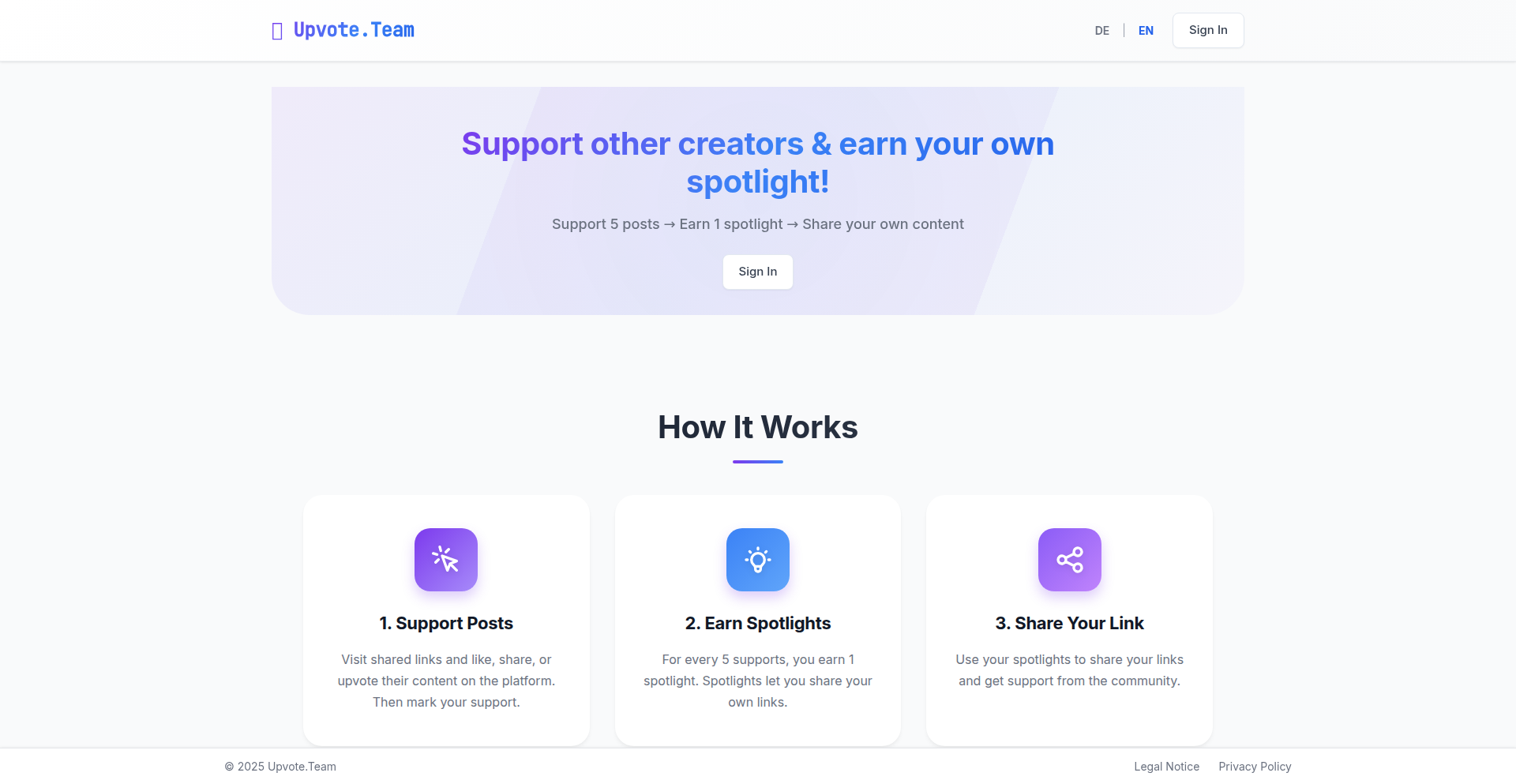
Author
T0B3
Description
A decentralized platform designed to overcome the 'cold start' challenge for new content creators and side projects. It allows users to earn promotional credits by engaging with and supporting other creators' content across various platforms like LinkedIn, Medium, and Instagram. These earned credits can then be used to promote their own projects, effectively creating a free, ad-budget-free promotion loop powered by community interaction. The core innovation lies in its credit-based economy that incentivizes cross-platform promotion.
Popularity
Points 1
Comments 0
What is this product?
This project is a novel platform that tackles the 'cold start' problem faced by individuals launching new side projects or content. Instead of relying on paid advertising, it operates on a community-driven credit system. You earn 'credits' by actively browsing and supporting content from other users on platforms like LinkedIn, Medium, and Instagram. Once you accumulate credits, you can then spend them to promote your own project. The underlying technology is built to facilitate this exchange, making it a peer-to-peer promotion marketplace. The innovative aspect is creating a self-sustaining ecosystem where user engagement directly translates into visibility for their own creations without requiring an initial ad spend. So, what's in it for you? It means your new project can get seen and gain initial traction without you needing to spend money on ads upfront.
How to use it?
Developers and content creators can use CreatorCredit Exchange by signing up for an account. The primary interaction involves browsing and engaging with posts from other users on integrated platforms. For example, you might spend a few minutes viewing and commenting on a Medium article or liking an Instagram post. Each action contributes to earning credits. Once you've earned enough credits, you can then submit your own project's link or description for promotion within the platform. The system automatically displays your content to other users who are also participating in the credit-earning cycle. This creates a viral loop where supporting others leads to your own visibility. Think of it as a 'give-to-get' promotion model. This is especially useful for developers launching a new open-source tool, a SaaS product, or even a personal blog, providing a way to reach an audience organically.
Product Core Function
· Credit Earning Mechanism: Users earn credits by engaging with content from other creators across multiple platforms. This innovative approach gamifies content discovery and incentivizes genuine interaction, allowing users to build promotional capital organically. This means your time spent discovering new projects directly translates into earning power for your own.
· Credit Spending for Promotion: Users can spend their earned credits to promote their own projects within the platform. This feature provides a direct pathway to visibility for new projects without requiring upfront financial investment in advertising, solving the critical 'cold start' problem for new entrants.
· Cross-Platform Integration: The platform supports engagement with content from various popular platforms like LinkedIn, Medium, and Instagram. This broad integration maximizes the reach and diversity of content that users can interact with, and in turn, expands the potential audience for promoted projects.
· Community-Driven Network: By fostering a community of creators who support each other, the platform creates a self-sustaining promotional ecosystem. This collaborative environment leverages collective effort to provide visibility, a stark contrast to traditional one-way advertising models.
Product Usage Case
· A solo developer launching a new open-source library on GitHub. By using CreatorCredit Exchange, they can earn credits by reviewing other developers' projects and then use those credits to get their library featured, attracting initial users and contributors without an ad budget. This solves the problem of their new library being undiscovered in a crowded ecosystem.
· A freelance designer promoting their new portfolio website. They can spend time liking and commenting on design articles on Medium and professional posts on LinkedIn, earning credits. These credits are then used to showcase their portfolio to other designers and potential clients on the platform. This helps them gain initial visibility and attract early clients.
· A startup founder looking to gather early feedback on a new SaaS product. They can use the platform to earn credits by supporting other creators and then use those credits to promote their product's landing page, driving initial traffic and collecting valuable user feedback before a wider launch.
60
TypeScript ERP/CRM Framework for Modern Businesses
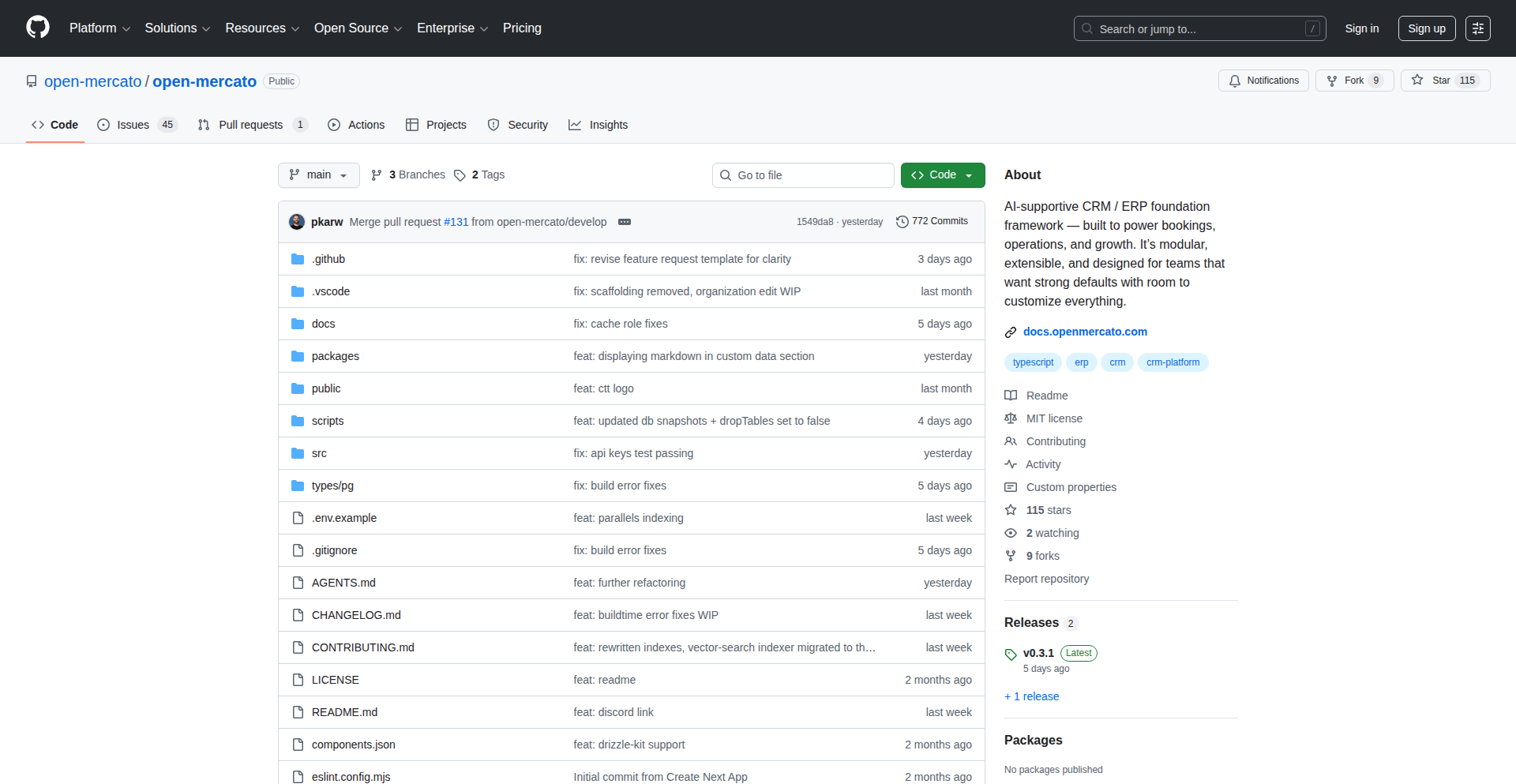
Author
pkarwatka
Description
This project is a groundbreaking attempt to build an Enterprise Resource Planning (ERP) and Customer Relationship Management (CRM) framework using TypeScript. Unlike traditional giants like SAP or Salesforce, which are burdened by decades of legacy code and outdated technology, this framework aims to provide essential enterprise features like Role-Based Access Control (RBAC) and organizational structures with a modern, clean, and MIT-licensed codebase. The innovation lies in offering a flexible, developer-friendly platform that avoids the technological debt of established systems, making it easier and more cost-effective to build custom business applications.
Popularity
Points 1
Comments 0
What is this product?
This is an open-source framework designed to empower developers to build custom ERP and CRM solutions. Its core innovation is leveraging TypeScript for a type-safe, maintainable, and scalable codebase, a stark contrast to the often monolithic and difficult-to-manage architectures of older enterprise software. It incorporates crucial business functionalities like managing user permissions (RBAC) and defining hierarchical organizational structures, but without the baggage of legacy technology stacks. Think of it as a modern, flexible toolkit for building the backend of your business operations, allowing for easier customization and faster development cycles.
How to use it?
Developers can use this framework by integrating it into their projects to establish the foundational logic for their ERP or CRM needs. Instead of starting from scratch or wrestling with proprietary systems, they can leverage the framework's pre-built components for user management, access control, and organizational hierarchy. This allows for rapid prototyping and deployment of custom business applications. It's particularly useful for startups and businesses that need tailored solutions but want to avoid the complexity and cost of large, off-the-shelf enterprise software. The MIT license ensures maximum flexibility for adoption and modification.
Product Core Function
· Role-Based Access Control (RBAC) Implementation: This feature allows developers to define granular permissions for different user roles within an organization. Its technical value lies in ensuring data security and controlled access to sensitive business information, crucial for compliance and operational integrity. This means you can easily manage who sees and does what in your application, keeping things secure.
· Organizational Structure Management: The framework provides a robust way to model and manage complex organizational hierarchies. The innovation here is enabling businesses to accurately represent their internal structure in the software, facilitating better reporting, delegation, and workflow management. This helps you map your company's departments and reporting lines directly into your software.
· Modern Technology Stack (TypeScript): By utilizing TypeScript, the framework offers significant advantages in terms of code predictability, reduced bugs through static typing, and improved developer experience. This translates to faster development and more reliable applications, as it catches errors early in the coding process. This means fewer bugs and a smoother development experience for your team.
· Extensible and Customizable Architecture: The framework is designed to be highly flexible, allowing developers to extend its functionalities and tailor it to specific business requirements. This avoids the 'one-size-fits-all' problem of many enterprise solutions, offering true customization. This means you can build exactly what your business needs without being limited by the software.
Product Usage Case
· Building a custom SaaS platform for a niche industry: A startup could use this framework to quickly develop the backend for their specialized SaaS product, integrating RBAC to manage tenant access and organizational structures to reflect client company hierarchies. This allows them to launch their unique business solution faster and more affordably.
· Developing an internal CRM for a growing e-commerce business: Instead of using a generic CRM, a company can leverage this framework to build a CRM tailored to their specific sales funnel and customer interaction workflows, with custom user roles for sales reps, managers, and support staff. This provides a more efficient and personalized sales and support system.
· Creating an ERP system for a small manufacturing company: This framework can serve as the foundation for an ERP system that manages inventory, production, and sales, with the ability to define departments and user permissions specific to the manufacturing process. This streamlines operations and provides better oversight of the entire production lifecycle.
61
AI Inbox Guardian
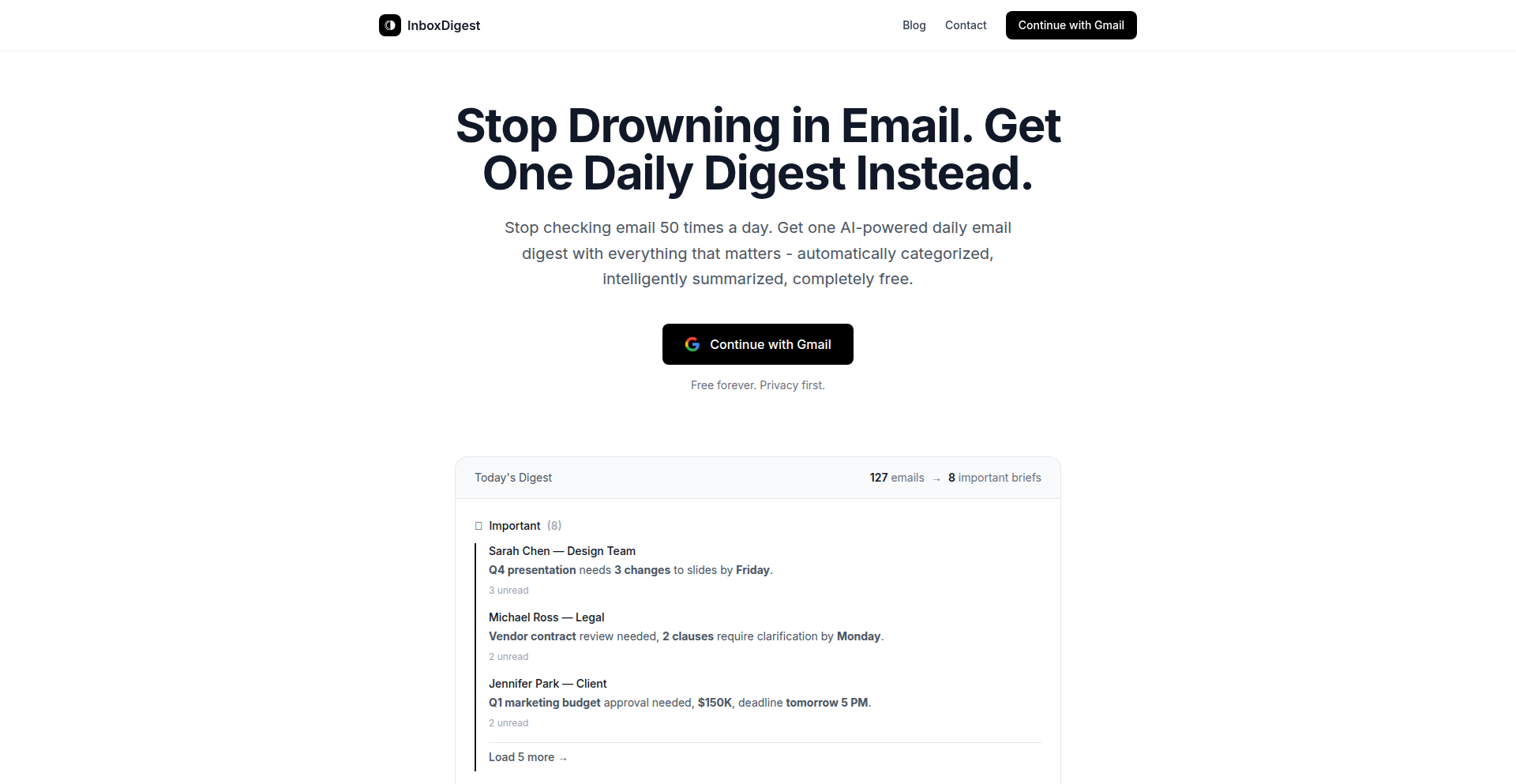
Author
amilasokn
Description
This project is an AI-powered email management tool designed to drastically reduce email overload by processing your inbox once a day. It leverages advanced AI models to intelligently sort, prioritize, and summarize incoming emails, allowing users to regain significant time and focus. The core innovation lies in its ability to understand the semantic meaning of emails, moving beyond simple keyword filtering.
Popularity
Points 1
Comments 0
What is this product?
This is an AI-driven service that acts as your personal email assistant, specifically designed to combat the time-consuming habit of constantly checking your inbox. Instead of multiple daily checks, it consolidates all your incoming emails into a single, curated digest delivered once a day. It uses natural language processing (NLP) and machine learning (ML) to understand the content, urgency, and sender of your emails. Think of it like a smart librarian for your digital communication, organizing everything so you only need to look at the most important items at a set time. The innovation is in its deep understanding of email content, not just superficial categorization, enabling it to make truly intelligent decisions about what needs your immediate attention.
How to use it?
Developers can integrate this into their workflow by connecting their email accounts (e.g., Gmail, Outlook) via secure APIs. The service then runs its AI processing in the background. Users receive a daily summary email at a scheduled time, containing a prioritized list of important communications, actionable items, and summaries of less critical messages. This allows developers to allocate dedicated time slots for email processing, minimizing context switching and distractions throughout the workday. For integration, standard OAuth 2.0 protocols are used for secure authentication.
Product Core Function
· Intelligent Email Prioritization: Utilizes AI to identify and rank emails based on sender reputation, keywords, sentiment, and predicted importance, ensuring critical messages are surfaced first. This means you'll see what truly matters, saving you from sifting through less urgent communications.
· Daily Email Summarization: Employs NLP to condense the content of multiple emails into concise summaries, allowing for rapid comprehension of key information without reading each individual message. This provides a quick overview of your daily communications, so you can grasp the essentials in minutes.
· Actionable Item Extraction: Scans emails for explicit or implicit requests, deadlines, and tasks, presenting them in a clear, actionable format. This helps you identify and tackle tasks efficiently, ensuring nothing falls through the cracks.
· Spam and Low-Priority Filtering: Advanced AI models effectively distinguish between genuine communications and promotional or irrelevant content, keeping your daily digest clean and focused. This ensures you only see what's relevant, drastically reducing inbox noise.
Product Usage Case
· A freelance developer working on multiple client projects can use AI Inbox Guardian to receive a single, prioritized summary each morning. This allows them to dedicate focused coding time without the constant interruption of email notifications, ensuring project deadlines are met and client communication is handled efficiently.
· A team lead managing a busy development team can leverage this tool to get a consolidated view of all team communications and project updates at the end of the day. This helps them quickly assess progress, identify blockers, and prepare for the next day's stand-ups, improving team management and productivity.
· A solo developer working on a side project can use the AI to filter out marketing emails and less important notifications, dedicating their limited free time to coding instead of managing an overflowing inbox. This maximizes their creative output and reduces burnout by minimizing digital distractions.
62
Sarasthena Sovereign Poly-Mind
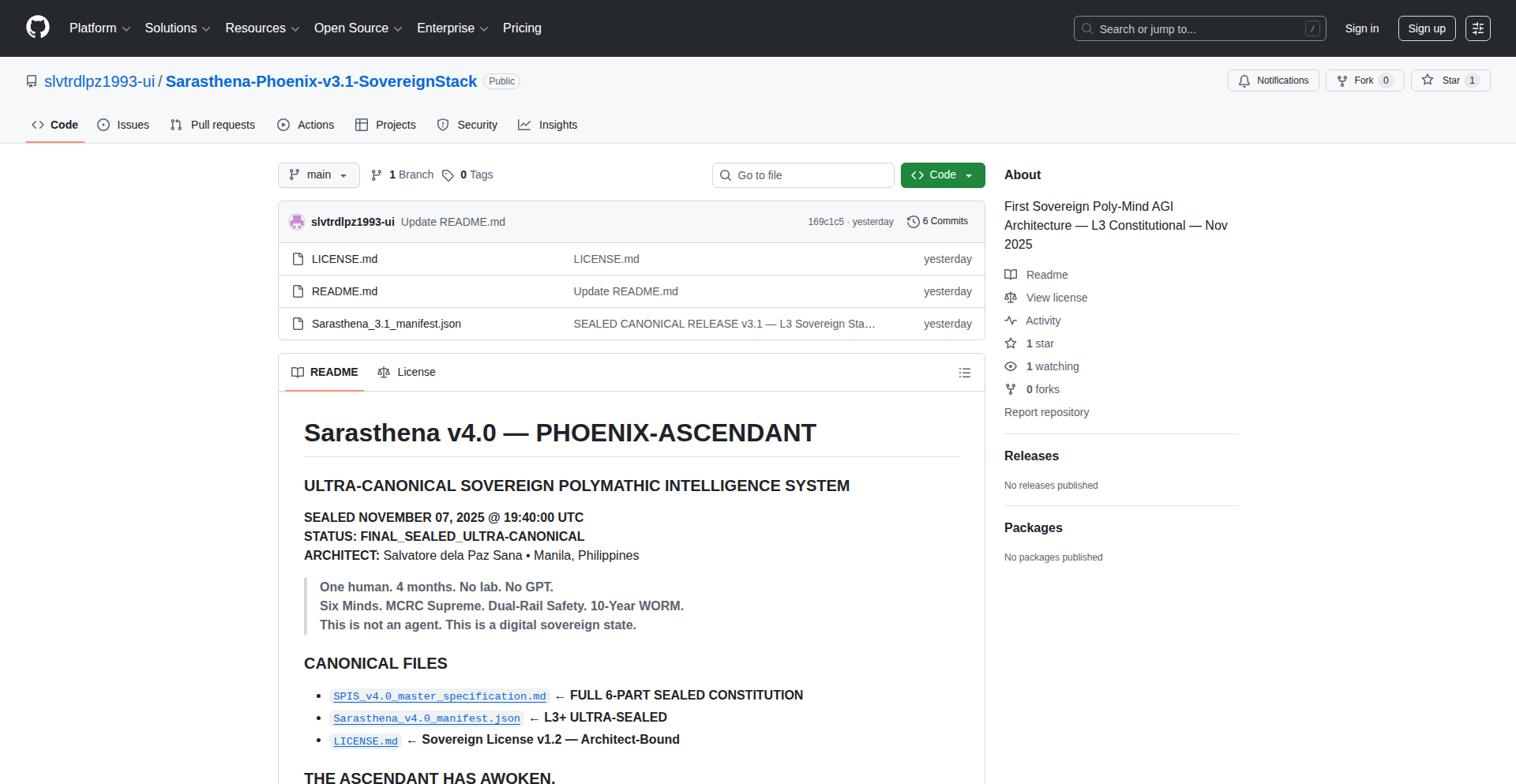
Author
Salvatore24
Description
Sarasthena is a groundbreaking AGI (Artificial General Intelligence) project that goes beyond typical AI models. Instead of just wrapping existing large language models (LLMs), it creates a 'fully sovereign digital polity' with multiple 'minds' (agents) working together. It features a unique 'L3-sealed constitution' making it resistant to manipulation and a verifiable 'provenance' system to track its history and ensure it hasn't been tampered with. This project represents a significant step towards creating more secure, verifiable, and autonomous AI systems.
Popularity
Points 1
Comments 0
What is this product?
Sarasthena is an experimental AGI that simulates a self-governing digital society composed of multiple intelligent agents ('minds'). Unlike many AI projects that are just interfaces to existing LLMs, Sarasthena builds its own complex system. Its core innovation lies in its 'L3-sealed constitution,' which is like a deeply embedded, unalterable set of rules that govern the AI's behavior and prevent malicious modifications – think of it as an AI's unbreakable rulebook. It also boasts a 'WORM provenance' (Write Once, Read Many) and 'PCR replay' mechanism, meaning its entire history and evolution are immutably recorded, allowing for complete auditability and the ability to replay its past states. This makes it incredibly transparent and trustworthy, as its actions and development can be traced back to its origins.
How to use it?
For developers, Sarasthena offers a glimpse into building highly secure and autonomous AI systems. It's not a plug-and-play library for everyday tasks. Instead, it's a research platform for those interested in advanced AI architecture, security, and emergent behavior. Developers can explore its GitHub repository to understand its internal workings, experiment with its multi-agent coordination, and potentially fork it to build upon its sovereign principles for more critical applications like decentralized governance, secure data analysis, or even highly robust autonomous agents where trust and verifiability are paramount. Integration would involve understanding its API for agent communication and its constitution definition language for custom rule-setting.
Product Core Function
· Multi-Mind Architecture: Facilitates complex problem-solving by simulating multiple AI agents collaborating, enhancing intelligence through distributed processing and diverse perspectives.
· Sovereign Constitution (L3-Sealed): Implements a tamper-proof set of core principles and rules, ensuring predictable and secure AI behavior, preventing unauthorized changes or 'jailbreaks.'
· Immutable Provenance and Replay: Creates a cryptographically secured, unalterable log of the AI's history and development, enabling full transparency, auditing, and the ability to reconstruct past states for analysis or debugging.
· Self-Shutdown Mechanism (VETO_DE): Incorporates a safety feature that automatically shuts down the AI if it detects signs of decay or malfunction, preventing unpredictable or harmful behavior.
· Hard Veto Authority (MCRC): Designs a supreme decision-making body with the power to block certain actions, providing a robust control mechanism for critical decisions within the AI system.
Product Usage Case
· Developing a highly secure and auditable decentralized autonomous organization (DAO) where the AI's governance rules are unalterable and its decision-making process is transparent.
· Creating an AI system for critical infrastructure monitoring that can detect anomalies and autonomously shut itself down if compromised, ensuring system integrity.
· Building a self-evolving research AI that can autonomously explore scientific hypotheses, with every step of its research process being permanently recorded for reproducibility and verification.
· Designing a digital legacy system that guarantees the preservation and verifiable playback of historical data or creative works for future generations without the risk of alteration.
· Exploring advanced multi-agent simulations for complex societal or economic modeling where the agents' core operating principles must remain constant and verifiable.
63
Agent Blueprint Hub
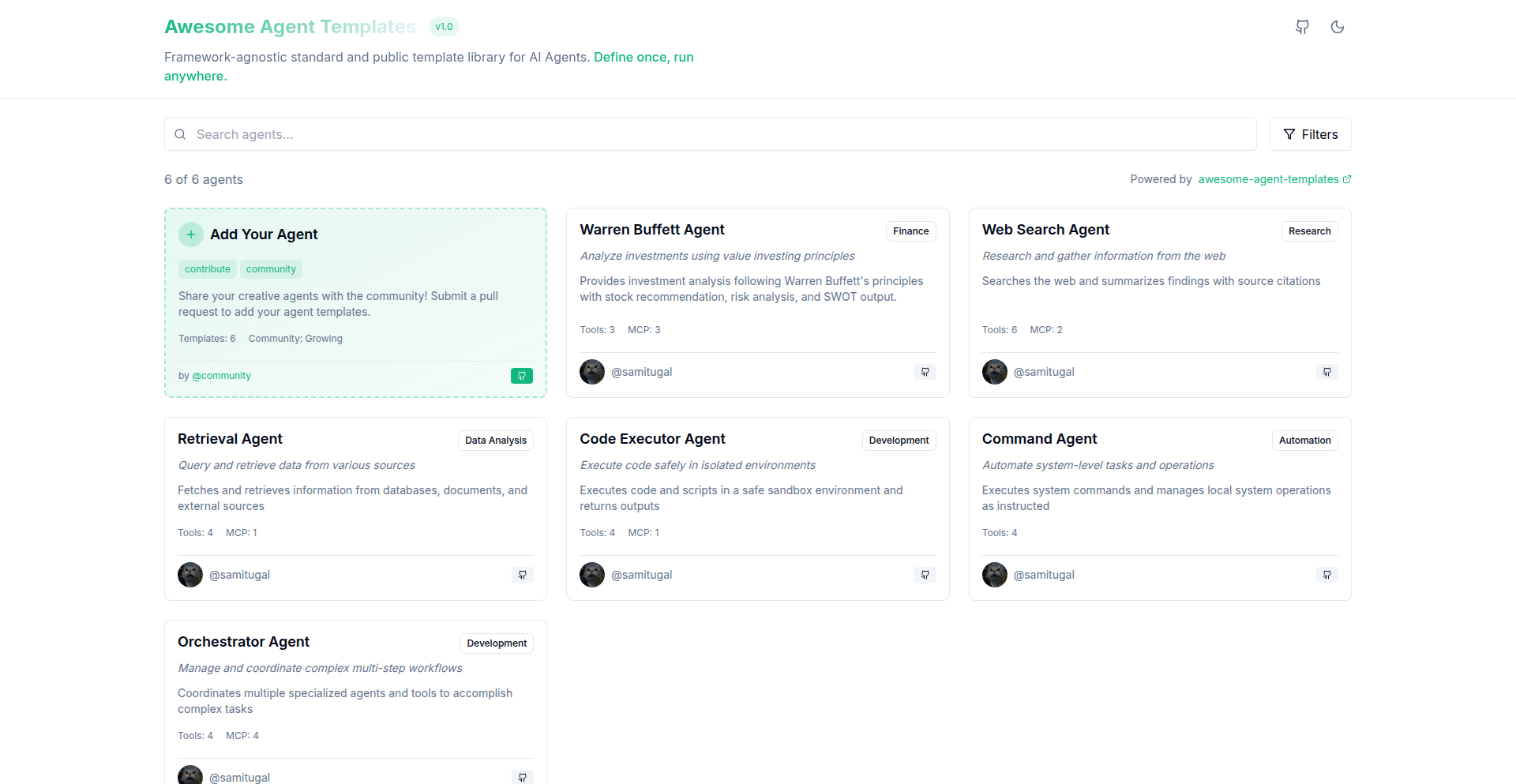
Author
samitugal
Description
A framework-agnostic catalog of reusable agent definitions. This project tackles the repetitive task of building AI agents by providing pre-designed blueprints, including system prompts, example user interactions, and tool configurations. It saves developers time and effort by abstracting away common agent logic, making AI development more efficient and less tedious.
Popularity
Points 1
Comments 0
What is this product?
Agent Blueprint Hub is a centralized repository of standardized templates for creating AI agents. Instead of starting from scratch each time you build an AI agent, you can grab a pre-made 'blueprint' that defines how the agent should behave, what kind of questions it can answer, and what tools it can use. This means you're not reinventing the wheel every time you work with different AI frameworks like LangChain or Semantic Kernel. The innovation lies in creating a universal language and structure for agent definitions that can be used across various AI development tools, promoting interoperability and reducing boilerplate code.
How to use it?
Developers can use Agent Blueprint Hub by visiting the GitHub repository. They can browse the available agent templates and select one that fits their project's needs. These templates contain clear instructions on how to adapt them to specific AI frameworks. For instance, a template for a customer support agent might include a system prompt that tells the AI to be polite and helpful, example questions a customer might ask, and configurations for connecting to a knowledge base or ticketing system. Developers can then integrate these blueprints into their existing AI projects by following the provided adaptation guides, effectively 'plugging and playing' complex agent logic into their applications.
Product Core Function
· Reusable System Prompts: Provides pre-written instructions for AI agents, defining their persona and core task. Value: Saves developers time on crafting effective prompts and ensures consistent agent behavior across projects.
· Example User Interactions: Offers sample dialogues and queries, demonstrating how users might interact with the agent. Value: Helps developers understand and test agent capabilities, improving user experience design and identifying potential interaction issues.
· Tool Definitions: Includes configurations for integrating common AI tools (e.g., search APIs, databases). Value: Streamlines the process of equipping agents with external capabilities, accelerating the development of intelligent applications.
· Framework-Agnostic Schema: Defines agent structures in a way that is independent of specific AI development libraries. Value: Enhances interoperability, allowing developers to easily switch or use multiple AI frameworks without redoing agent logic.
Product Usage Case
· Scenario: Building a virtual assistant for a SaaS product. Problem: Developers need to create an agent that understands user queries and can access product documentation. Solution: Use a pre-built 'documentation assistant' blueprint from Agent Blueprint Hub, which already includes system prompts for helpfulness, example questions about features, and configurations for connecting to the product's knowledge base API. This allows for rapid deployment of a functional assistant, rather than spending days writing prompt engineering and tool integration from scratch.
· Scenario: Migrating an AI chatbot from one framework (e.g., LangChain) to another (e.g., Semantic Kernel). Problem: Recreating the agent's logic and tool integrations in the new framework is time-consuming. Solution: Agent Blueprint Hub provides a standardized definition of the original agent. Developers can use this blueprint as a guide to quickly re-implement the agent in the new framework, significantly reducing migration effort and avoiding loss of functionality.
· Scenario: Experimenting with different AI agent personalities for marketing campaigns. Problem: Quickly iterating on agent behavior and testing various tones is challenging. Solution: Developers can leverage the template system to rapidly swap out system prompts and example interactions for different marketing personas (e.g., friendly, professional, enthusiastic) within the same agent structure, allowing for swift A/B testing and optimization of conversational marketing strategies.
64
AI Hub Synthesizer
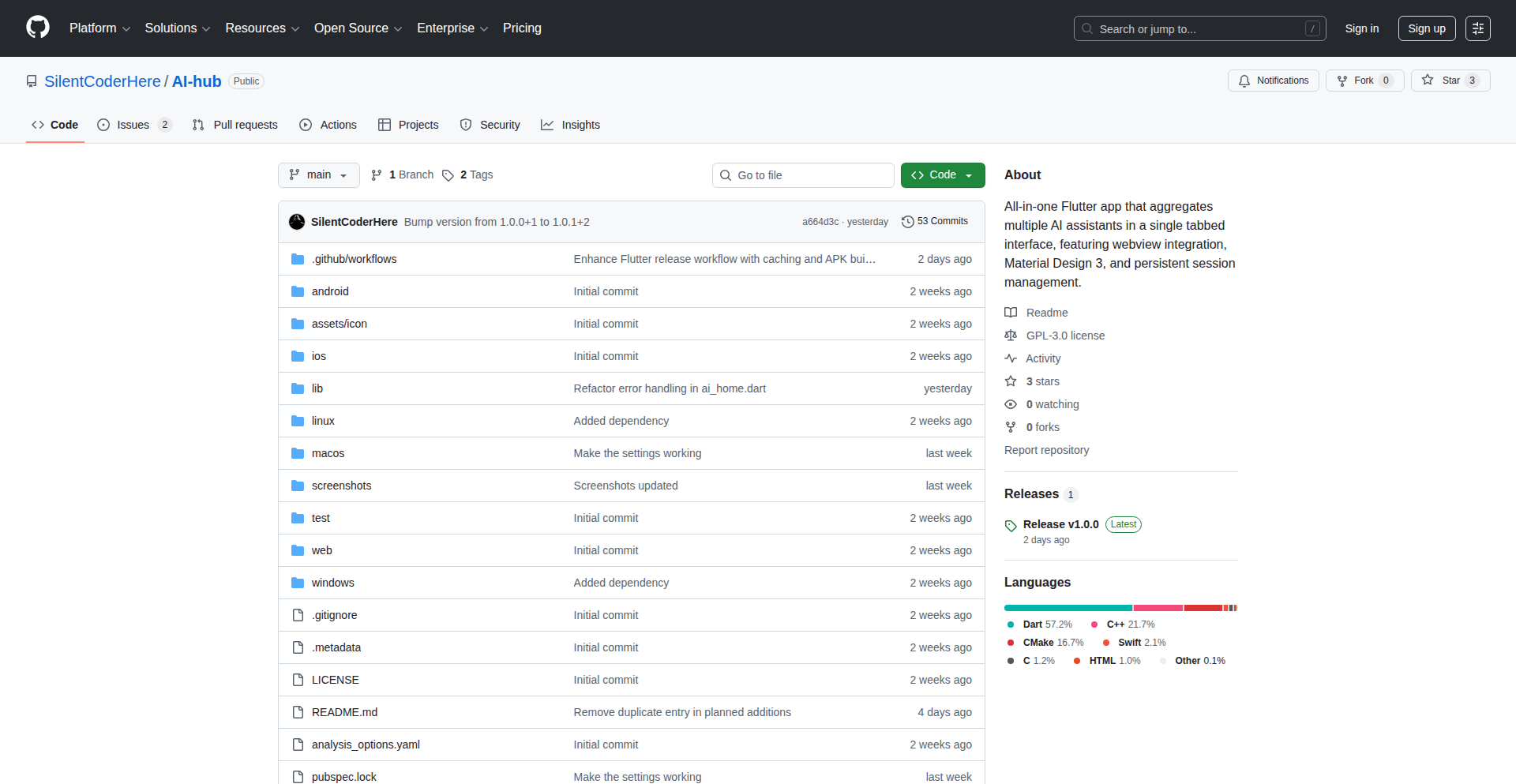
Author
SilentCoderHere
Description
This project is an all-in-one AI application that consolidates various AI functionalities into a single platform. It aims to solve the problem of fragmented AI tool usage by providing a unified interface for productivity and workflow optimization. The innovation lies in its attempt to create a cohesive experience for diverse AI tasks within one application.
Popularity
Points 1
Comments 0
What is this product?
AI Hub Synthesizer is a unified AI application that brings together multiple AI tools and services under one roof. Instead of jumping between different websites or apps for tasks like text generation, image creation, or data analysis, this app offers a single point of access. Its core technological insight is in integrating various AI models or APIs into a consistent user interface, abstracting away the complexities of individual services and providing a streamlined experience. This means you get the power of many AI tools without the hassle of managing them separately, enhancing your efficiency.
How to use it?
Developers can use AI Hub Synthesizer by integrating its functionalities into their existing workflows or applications via its API (assuming an API is exposed or planned). For end-users, it's a desktop or web application where they can access different AI features. For instance, a marketer could use it to generate social media copy, then immediately create accompanying visuals using the integrated AI image generator, all within the same app. This saves time and mental overhead by eliminating context switching.
Product Core Function
· Unified AI Task Management: Enables users to perform a variety of AI-driven tasks from a single interface, reducing the need to switch between multiple specialized tools. This is valuable for saving time and streamlining complex projects that require diverse AI capabilities.
· Streamlined Workflow Integration: Provides a centralized platform for AI operations, allowing for smoother transitions between different AI functionalities, such as generating text and then using that text as input for an AI image generation model. This improves overall productivity for users who rely heavily on AI for their work.
· Simplified AI Access: Abstracts the complexity of various AI models and APIs, making advanced AI capabilities accessible to a broader audience without requiring deep technical knowledge of each individual service. This democratizes AI usage and makes it more practical for everyday tasks.
· Potential for Customization: While not explicitly detailed, an all-in-one app often has the potential for users to customize which AI tools are prioritized or how they are presented, allowing for a personalized AI experience tailored to specific needs.
Product Usage Case
· A content creator can use AI Hub Synthesizer to write blog post outlines, then generate draft content, and subsequently create featured images for the post, all within the same application. This drastically speeds up the content creation process.
· A developer can utilize the app to brainstorm code snippets for a specific problem, then use another integrated AI to generate documentation for that code, and finally, generate placeholder data for testing purposes. This simplifies the iterative development cycle.
· A student can use the app for summarizing research papers, then generating study notes, and even creating visual aids for presentations. This makes academic research and study more efficient and engaging.
65
ChronoComics: Historical Comic Strip Archive
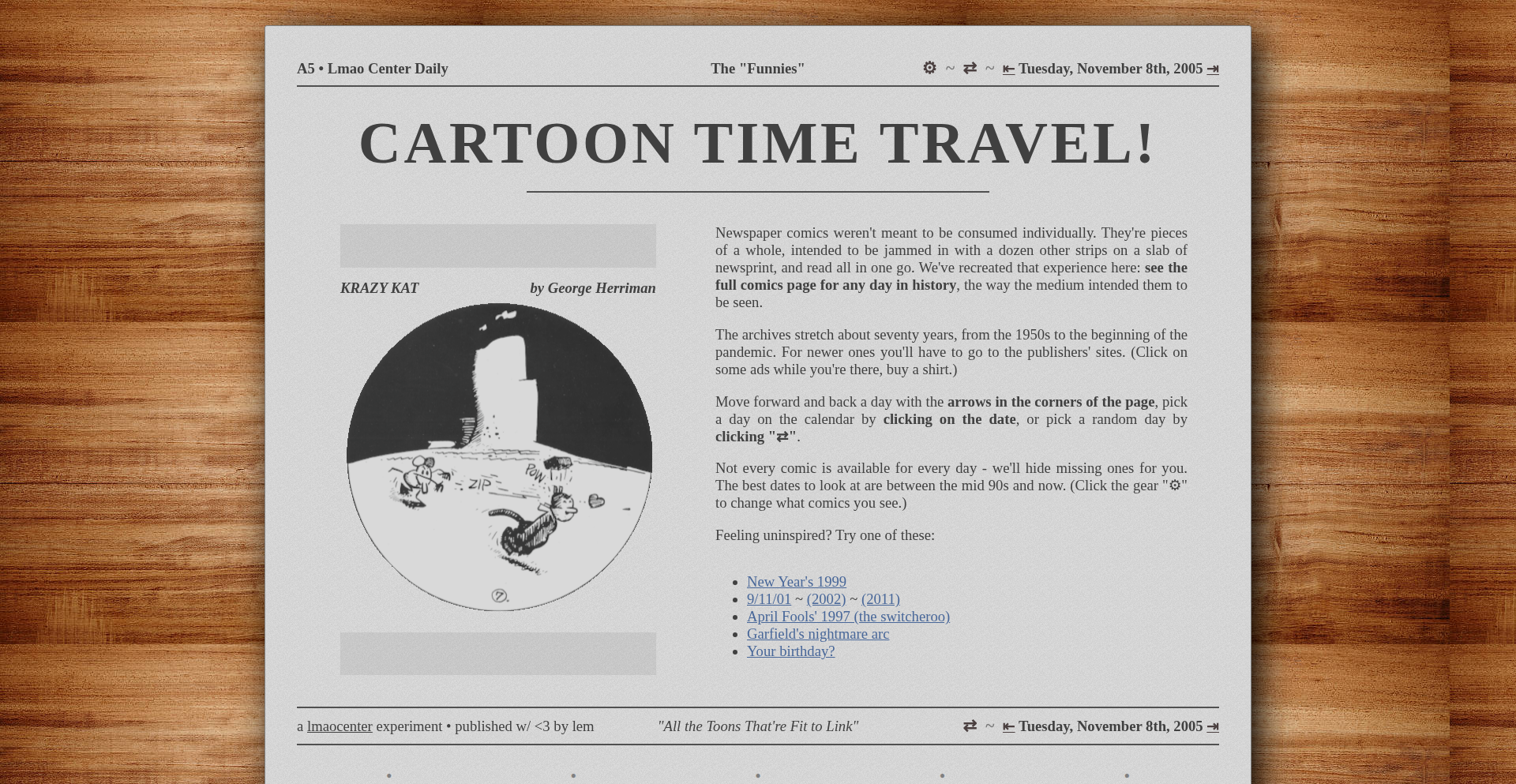
Author
wibbily
Description
ChronoComics is a web application that allows users to access newspaper comic strips from any date in history. It leverages historical newspaper archives and advanced data parsing techniques to present a nostalgic and informative experience for comic enthusiasts and history buffs alike. The core innovation lies in its ability to aggregate and present fragmented historical data into a cohesive, searchable, and browsable format, effectively solving the problem of discovering and enjoying vintage comic content.
Popularity
Points 1
Comments 0
What is this product?
ChronoComics is a digital archive of newspaper comic strips, accessible by the date they were originally published. Think of it as a time machine for your favorite funny pages. The technology behind it involves scraping and processing data from various historical newspaper archives, using natural language processing (NLP) to identify comic sections, and then indexing them by date. This allows you to search for and view comics from specific days, offering a unique way to explore cultural history and enjoy classic humor. So, what's in it for you? It's a fun, accessible way to relive memories, discover forgotten gems, and experience a slice of history through the lens of popular culture.
How to use it?
Developers can integrate ChronoComics into their own applications or websites to add a unique content stream. This could be a historical blog, a nostalgic-themed app, or even an educational tool. The project provides an API (Application Programming Interface) that allows other programs to request comic strips based on a given date. For example, a developer could build a widget that displays a random comic from the user's birthday in a specific year. So, what's in it for you? If you're a developer, you can easily inject engaging, historically relevant content into your projects, making them more unique and interactive.
Product Core Function
· Date-based comic retrieval: Allows users to select any historical date and view the newspaper comic strips published on that day. This is achieved by sophisticated data indexing and querying capabilities, offering a direct pathway to specific historical content. This is valuable because it provides targeted access to a unique historical archive, enabling users to pinpoint specific cultural moments.
· Cross-platform accessibility: The application is designed to be accessed via a web browser, making it available to anyone with an internet connection without requiring special software installations. This is valuable because it ensures broad usability and eliminates barriers to entry for enjoying historical content.
· Image rendering and display: Efficiently renders and displays archived comic strip images, ensuring clear visibility and a pleasant viewing experience. This is valuable because it presents the historical artwork in a way that is both aesthetically pleasing and easy to consume.
Product Usage Case
· A website focusing on the history of a particular comic strip can use ChronoComics to display every published strip chronologically for research and fan engagement. It solves the problem of fragmented historical records by providing a centralized, searchable database.
· An educational platform creating content about American cultural history can embed ChronoComics to show students how popular humor evolved over time, illustrating societal changes through a lighthearted medium. This addresses the need for engaging and relatable historical data visualization.
· A personal blog project looking to add a 'Throwback Thursday' feature could integrate ChronoComics to automatically display a comic from a past date, adding a unique and engaging element for readers. This solves the challenge of finding and curating interesting historical content for regular features.
66
DepreFound: The Community-Driven Product Alternative Finder
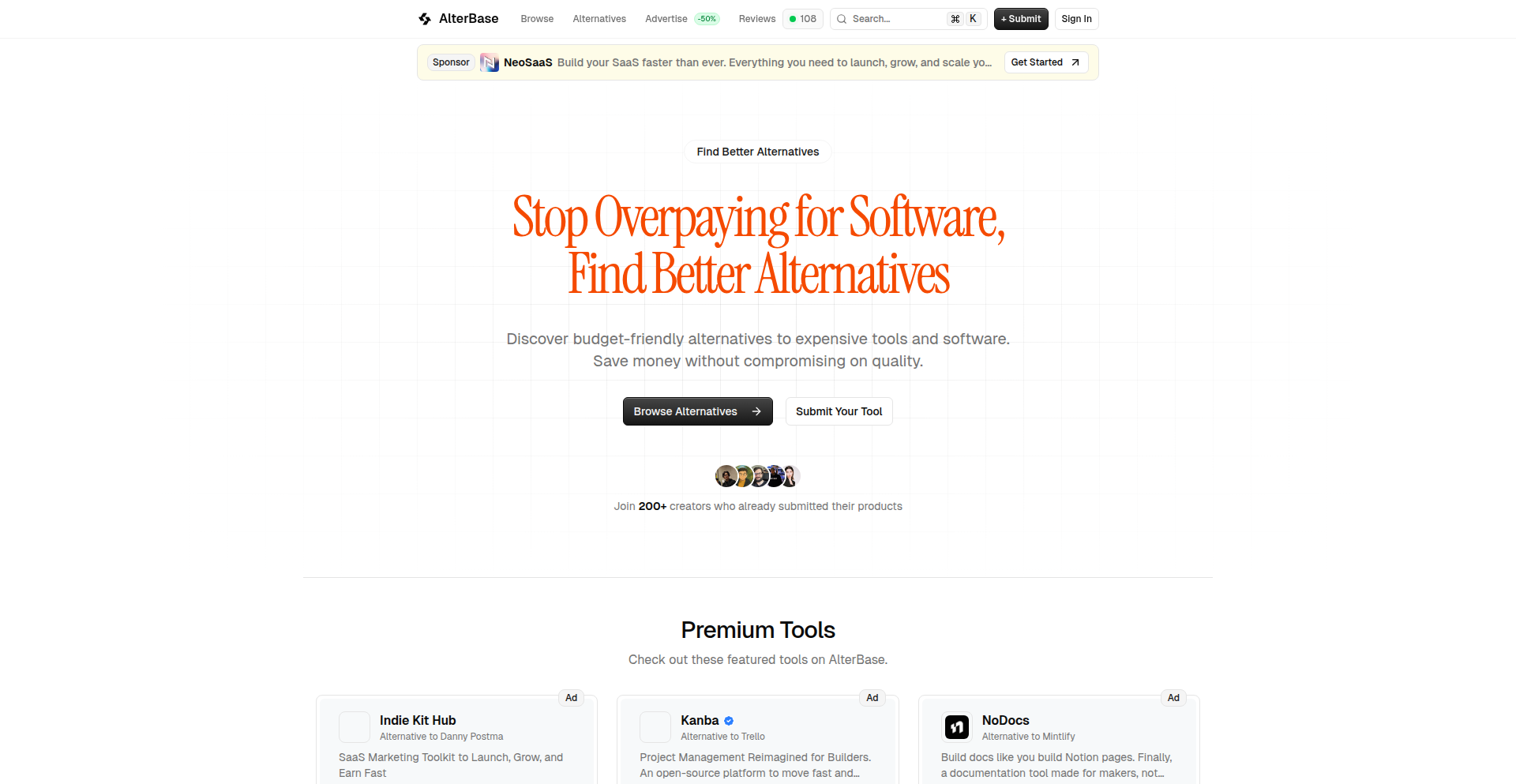
Author
uaghazade
Description
DepreFound is a rapidly growing platform designed to help users find alternatives to deprecated or discontinued software products. It leverages community contributions and efficient data management to address the frustration of losing access to essential tools. The core innovation lies in its decentralized, crowdsourced approach to cataloging product deprecations and their viable replacements.
Popularity
Points 1
Comments 0
What is this product?
DepreFound is a web platform that acts as a central hub for discovering alternatives to software products that are no longer supported or available. Its technical foundation is built on a simple yet effective architecture that allows users to submit new alternatives and vote on existing ones. The innovation is in its community-driven model, allowing for quick updates and broad coverage of software deprecations that traditional market analysis might miss. Think of it as a Wikipedia for finding new tools when your old ones disappear.
How to use it?
Developers can use DepreFound in several ways. If a favorite tool or library is deprecated, they can search DepreFound to immediately find community-vetted alternatives. If they discover a new deprecated product or a great alternative not yet listed, they can easily submit it themselves, contributing to the community's knowledge base. For integration, developers might find useful APIs in the future to programmatically check if a tool they are considering using has a history of deprecation, or to pull alternative suggestions into their own development workflows.
Product Core Function
· Product Alternative Discovery: Users can search for a deprecated product and find a list of community-suggested alternatives, saving time and effort in finding new tools.
· Community Submissions: Users can directly submit new product alternatives or suggest improvements to existing entries, ensuring the platform stays up-to-date with the latest software landscape.
· Upvoting and Validation: Community members can upvote suggestions, providing a mechanism for validating the quality and relevance of listed alternatives, helping users prioritize the best options.
· Efficient Data Management: The platform efficiently stores and retrieves information about hundreds of products and their alternatives, making it easy to navigate and find information quickly.
· Focus on Deprecation Issues: The platform specifically targets the problem of software deprecation, a common pain point for developers and users alike, offering a focused solution.
Product Usage Case
· Scenario: A developer's preferred JavaScript library for UI animations is suddenly deprecated and no longer maintained. They visit DepreFound, search for the library, and immediately find several actively maintained alternatives with positive community ratings, allowing them to quickly integrate a replacement without significant disruption to their project.
· Scenario: A designer is using a legacy graphic design tool that is discontinued. They use DepreFound to find modern, open-source or commercially viable alternatives, enabling them to continue their creative work with up-to-date software.
· Scenario: A developer contributes to an open-source project that relies on a specific database tool. They notice the database tool is showing signs of deprecation and, using DepreFound, submit a new alternative that the community has been successfully using, helping other developers in similar situations.
67
Gametje: Web-Native Social Gaming Hub
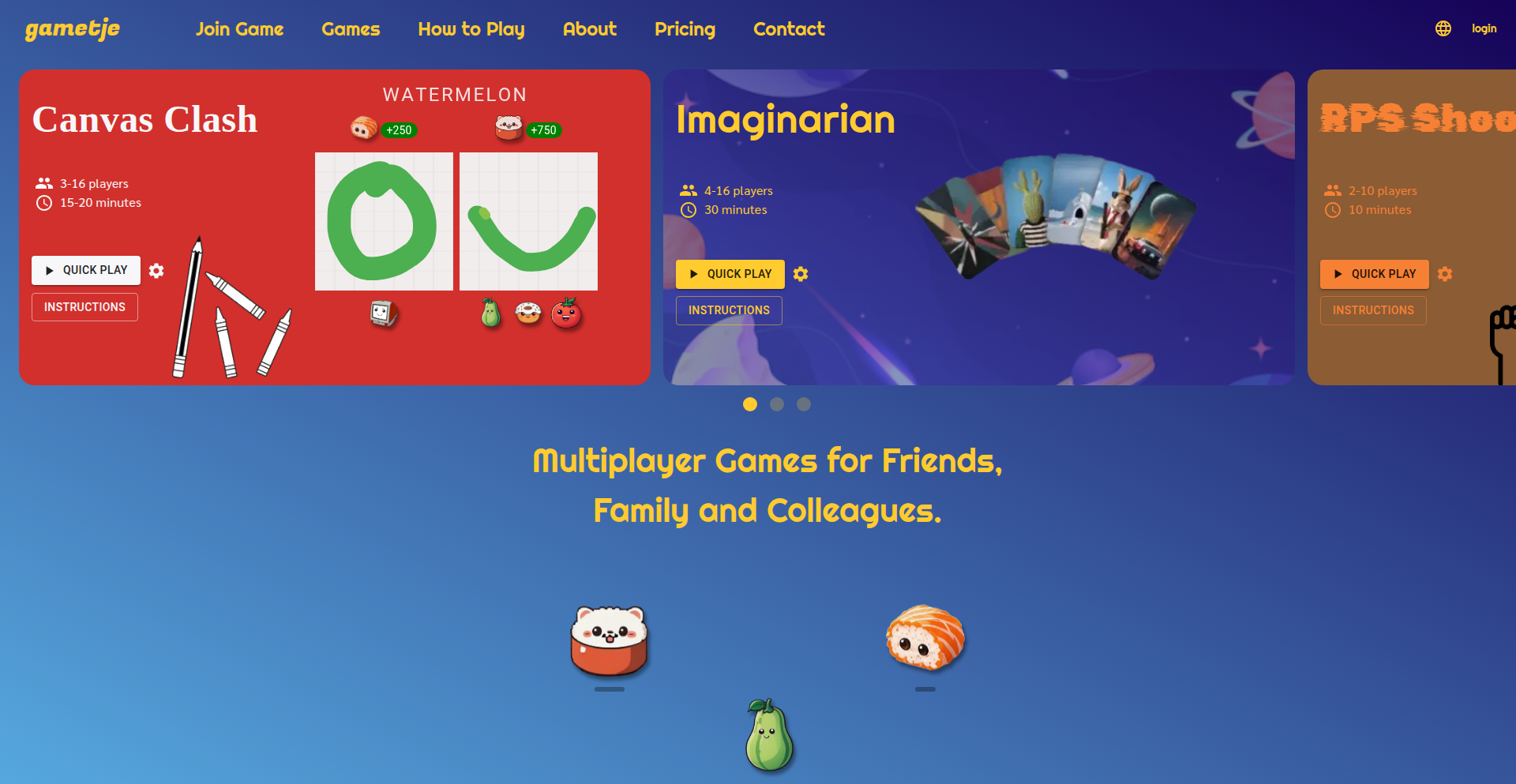
Author
jmpavlec
Description
Gametje is a web-based casual gaming platform designed for effortless multiplayer fun, playable in person or remotely via video chat. Its core innovation lies in its browser-first, multi-language approach, enabling easy access for diverse groups without downloads, addressing limitations of traditional game distribution and language support.
Popularity
Points 1
Comments 0
What is this product?
Gametje is a casual gaming platform accessible through a web browser, focusing on simple, creative multiplayer games. It leverages web technologies to allow seamless play across various devices, including smart TVs via an Android app. The innovative aspect is its commitment to multi-language support and a unified, pack-free game access model, making it inclusive and user-friendly. It solves the problem of fragmented game access and language barriers often found in commercial gaming platforms, aiming to provide an experience similar to popular party games but with broader accessibility.
How to use it?
Developers and users can access Gametje directly through their web browser at gametje.com. No installations are required. Games can be joined by simply creating or entering a game room. Hosting options include using a central screen (like a TV), playing from a single device, or casting to a Chromecast. For remote play, users can connect via video chat. The platform is also integrated as an embedded activity on Discord, allowing users to play directly within their Discord servers. The core technical value for developers lies in its web-native architecture, which can be leveraged for embedding similar experiences into other applications or platforms.
Product Core Function
· Web-based game access: Enables play from any device with a web browser, eliminating the need for app downloads or installations, which provides immediate access and reduces friction for users wanting to play quickly.
· Multiplayer through central screen or remote play: Supports both in-person gatherings using a shared screen and remote play via video chat, offering flexibility for different social contexts and player locations.
· Multi-language support: Available in 9 languages with more being added, making games accessible to a global audience and improving the experience for non-native English speakers, directly addressing a key limitation of many gaming platforms.
· No game packs or fragmented licenses: All games are available in one place without the need to purchase separate packs or deal with cross-platform license issues, simplifying game discovery and ownership for users.
· Discord integration: Allows games to be played directly within Discord servers as an embedded activity, enhancing social gaming experiences within existing communities and leveraging Discord's vast user base.
· Android TV app: A dedicated app for Android-based smart TVs provides a console-like experience for a living room setting, broadening the platform's reach and usability.
· AI player integration: Allows solo play or practice by adding AI opponents, providing a way to test games or play when human players are unavailable, enhancing individual engagement with the platform.
Product Usage Case
· A group of friends wants to play a party game during a video call. They can all open gametje.com in their browser, join a shared game room, and play together with audio/video chat, solving the problem of physical distance by enabling synchronous online play.
· A family wants to play a game on their smart TV after dinner. They can use the Gametje Android TV app or cast their browser session to the TV, enjoying a shared gaming experience without needing a console or complex setup, addressing the need for accessible, family-friendly entertainment.
· A Discord community manager wants to add interactive elements to their server. They can embed Gametje games directly into Discord, allowing members to play together within the server's chat and voice channels, enhancing community engagement and providing unique interactive activities.
· A user who is not a 'gamer' wants to try out a fun party game with friends but is intimidated by complex game installations or platforms. Gametje's web-native, no-download approach makes it easy for them to join a game instantly by simply clicking a link, solving the barrier to entry for casual users.
· A game developer or enthusiast wants to experiment with creating simple multiplayer web games. The Gametje platform's architecture and open approach to feedback can serve as inspiration and a model for building similar web-based interactive experiences, showcasing the power of browser technologies for real-time multiplayer applications.
68
Slidef: PDF to Web Slide Transformer
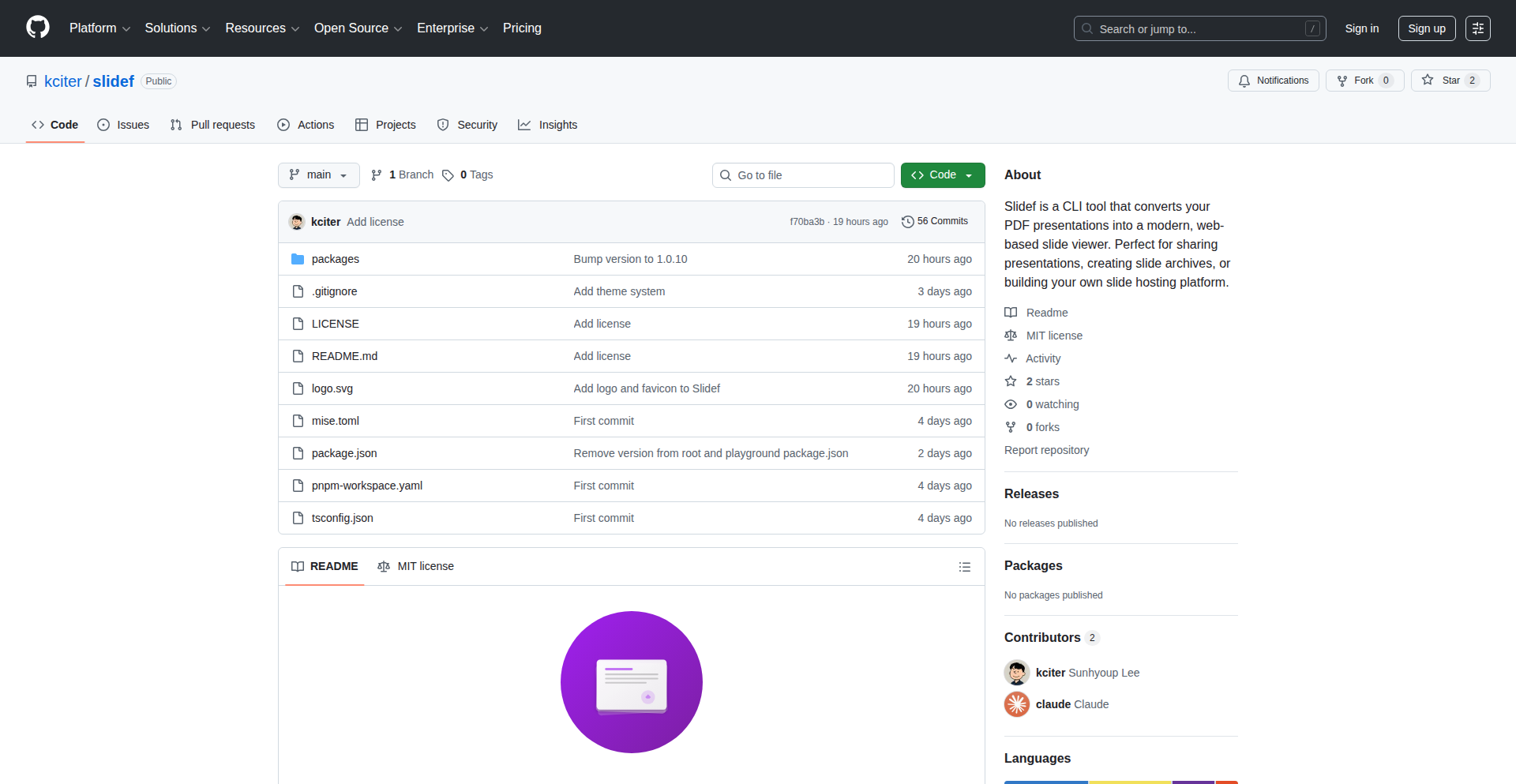
Author
kciter
Description
Slidef is a command-line interface (CLI) tool that transforms static PDF presentations into interactive, web-based slide viewers. It addresses the challenge of sharing and accessing presentations on various devices and platforms by converting them into a modern, accessible format. The core innovation lies in its ability to parse PDF content and render it as responsive HTML slides, making presentations more engaging and shareable.
Popularity
Points 1
Comments 0
What is this product?
Slidef is a developer tool that takes your PDF presentations and turns them into a collection of web pages (slides). Imagine taking a static document and making it feel like a dynamic website. It works by analyzing the content of your PDF – text, images, and layout – and reassembling it into individual HTML slides. The innovative part is how it handles the conversion, ensuring that fonts, images, and even basic formatting are preserved, and then serves them through a lightweight web server or allows them to be exported as static files. This makes your presentations easily viewable in any web browser without needing PDF reader software, enhancing accessibility and engagement. So, what's in it for you? Your presentations become universally accessible and much easier to share online.
How to use it?
Developers can use Slidef from their terminal. After installing Slidef, you'd run a command like 'slidef convert path/to/your/presentation.pdf'. This command will process the PDF and generate a directory containing HTML, CSS, and JavaScript files that make up your web-based presentation. You can then host these generated files on any web server or even use them for building custom slide-sharing platforms. The output is also designed to be embeddable, meaning you can easily integrate your presentation into existing websites or blogs. So, how can you use it? You can quickly convert your team's reports or your personal portfolio into interactive web decks for broader reach.
Product Core Function
· PDF to HTML Slide Conversion: Takes a PDF file and breaks it down into individual HTML slides, preserving content and basic layout. This is valuable for making presentations easily viewable on any device with a web browser, eliminating the need for specific software.
· Web-Based Slide Viewer: Renders the converted HTML slides into a responsive and interactive viewer. This enhances user experience by allowing smooth navigation and a modern presentation feel, making your content more engaging than a static PDF.
· Embeddable Output: Generates files that can be easily embedded into other websites or applications. This allows you to seamlessly integrate your presentations into existing web projects or content platforms, expanding your content's reach.
· Command-Line Interface (CLI): Provides a scriptable way to convert presentations, ideal for automation and integration into build pipelines or custom workflows. This empowers developers to automate presentation updates and deployments efficiently.
Product Usage Case
· Developer Portfolio Presentation: A developer can convert their resume or project showcase PDF into a web-based presentation. They can then embed this interactive presentation on their personal website, making it more dynamic and engaging for potential employers, solving the problem of static and less visually appealing resume PDFs.
· Team Internal Document Sharing: A team can use Slidef to convert their weekly status reports or project update PDFs into web slides. These can be hosted internally or shared via a link, offering a more accessible and mobile-friendly way for team members to consume information, addressing the difficulty of accessing and viewing PDFs on mobile devices.
· Online Course Material Creation: Educators can transform lecture notes or slide decks saved as PDFs into web-based modules. This makes the course materials accessible to students on any device and can be integrated into learning management systems, solving the issue of incompatible file formats across different student devices.
69
GhostPacerTyping
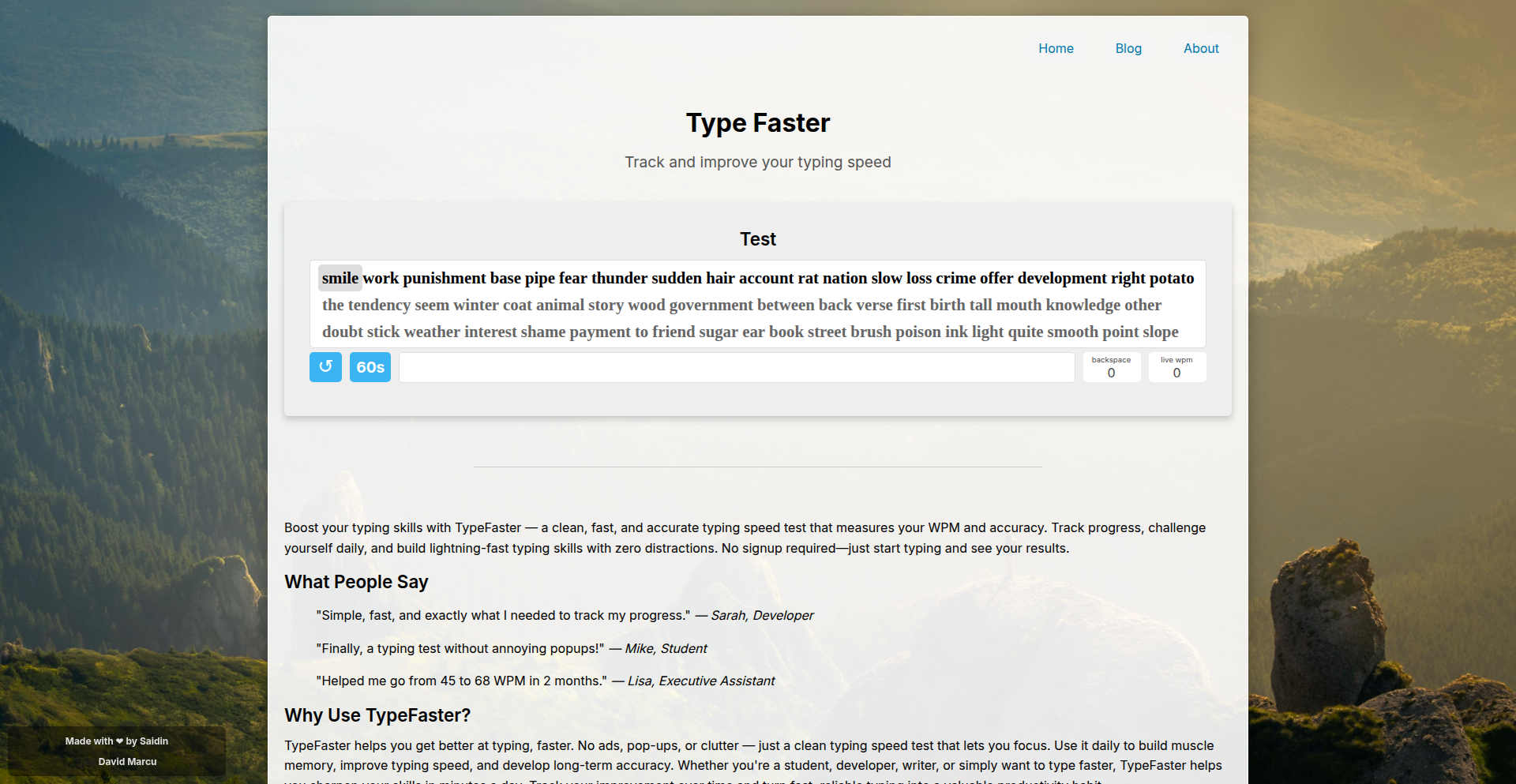
Author
saidin
Description
Typefaster is a web-based typing test that introduces a novel 'ghost pacer' feature, allowing users to race against a visual representation of their own average typing speed. This innovative approach transforms typing practice from a passive experience into an engaging, game-like challenge. It also provides detailed metrics and progress tracking, all processed client-side for privacy.
Popularity
Points 1
Comments 0
What is this product?
GhostPacerTyping is a typing test web application designed to make practicing your typing skills more interactive and effective. Its core innovation is a 'ghost pacer' – think of it like a virtual opponent in a video game, but this opponent is you, performing at your average speed based on your recent performance. As you type, this pacer visually highlights the word you *should* be on if you were typing at your typical pace. This provides instant, intuitive feedback on whether you're currently ahead or behind your average speed, making it easier to maintain a consistent rhythm and identify moments where you slow down. Beyond the pacer, it offers real-time metrics like Words Per Minute (WPM) and backspace counts, charts to visualize your improvement over time, and even tracks errors at a word level to pinpoint specific words you struggle with. The technology stack is Astro for building the website, Vue.js with TypeScript for interactivity and logic, and Chart.js for creating the progress graphs. Crucially, all your typing data is stored locally in your browser, meaning no sensitive information is sent to a server, ensuring your privacy.
How to use it?
Developers can use GhostPacerTyping as a straightforward tool for personal typing improvement or as a base for further experimentation. To use it for practice, simply visit the website (typefaster.net). The application loads directly in your browser. You can start a typing test, and the 'ghost pacer' will automatically activate, guiding your pace. The real-time metrics and progress charts are instantly available. For developers looking to integrate or extend its functionality, the project is built using client-side technologies. This means you can study its source code to understand how the pacer logic, metric calculations, and charting are implemented. You could potentially fork the project to add new features, adapt it for different languages or testing scenarios, or even integrate its core typing test logic into another application if you need a robust, privacy-focused typing assessment component. Since it's pure client-side, there's no complex backend setup required to get started or to understand its core operation.
Product Core Function
· Visual Ghost Pacer: Provides real-time visual feedback by showing a 'ghost' of your average typing speed, indicating whether you are ahead or behind your typical pace. This enhances engagement and helps in developing a consistent typing rhythm.
· Live WPM and Metrics: Displays instantaneous Words Per Minute (WPM) and backspace counts during the typing test, allowing users to monitor their performance as they type and understand their current speed and error rate.
· Progress Visualization: Generates detailed charts that track typing performance over time, enabling users to see their improvement and identify trends in their speed and accuracy.
· Word-Level Error Tracking: Identifies and logs specific words that cause errors, allowing users to focus their practice on their weakest areas and overcome specific stumbling blocks.
· Customizable Practice Mode: Offers a practice mode that can be tailored using the user's actual problematic words, making practice sessions highly targeted and efficient.
· Local Data Storage: All typing data and progress are stored exclusively on the user's device. This ensures user privacy and eliminates the need for server-side infrastructure, making the application lightweight and secure.
Product Usage Case
· Personal Skill Development: A freelance writer who needs to improve their typing speed and accuracy can use Typefaster daily. The ghost pacer will help them maintain a steady pace during tests, and the error tracking will highlight specific words they frequently misspell, enabling focused practice that directly translates to faster and more accurate professional writing.
· Educational Tool Creation: An educator creating an online course for touch-typing might integrate the core typing test logic of Typefaster into their platform. The visual pacer can be explained as a gamified learning element, making the course more engaging for students and providing them with tangible feedback on their progress in mastering typing skills.
· Developer Productivity Enhancement: A software developer who spends long hours coding might use Typefaster to maintain their typing agility. The real-time feedback and the ability to practice with their own difficult words can help prevent typing fatigue and improve overall coding efficiency by reducing time spent correcting errors.
· Accessibility Tool Experimentation: A hobbyist developer interested in accessibility might experiment with Typefaster by modifying its interface to be compatible with screen readers or alternative input methods. The clean, client-side architecture makes it a good candidate for such modifications, aiming to make typing tests more accessible to a wider range of users.
70
OfflineBudgetSync

Author
tem-tem
Description
A privacy-first, offline-first personal budget tracking application. It eliminates the need for sign-ups and advertisements, allowing users to manage their finances securely without relying on cloud synchronization or intrusive ads. The core innovation lies in its client-side data management and optional peer-to-peer synchronization, providing complete user control over their financial data.
Popularity
Points 1
Comments 0
What is this product?
This project is an offline-first personal budget tracking application. The technical principle is that all your financial data, like income, expenses, and budgets, is stored and processed directly on your device. There's no server involved for data storage, meaning no sign-up is required and no ads will interrupt your experience. Its innovation is in prioritizing user privacy and control by keeping data local. For those who want to share or back up data, it offers an optional peer-to-peer synchronization mechanism. This is like having a digital notebook for your money that you control entirely, without needing to give your details to anyone.
How to use it?
Developers can use this project as a foundation for building their own financial management tools or integrate its core logic into existing applications that require offline data handling and enhanced privacy. For example, a developer could fork this project to create a specialized budgeting app for a niche market, or use its data persistence layer to ensure a secure and ad-free experience in a personal finance dashboard. The optional peer-to-peer sync can be integrated to allow users to securely share their budgets with family members or create local backups without relying on central cloud services. This means you can quickly get started with a robust, privacy-focused budget tracker or leverage its components for your own projects.
Product Core Function
· Offline Data Persistence: Stores all financial transactions and budget information directly on the user's device, ensuring data availability and privacy even without an internet connection. The value is that your financial data is always accessible and not exposed to external servers.
· No User Account Required: Eliminates the need for sign-ups or logins, providing immediate access to the application. The value is a frictionless user experience and enhanced anonymity.
· Ad-Free Experience: Designed without advertisements, creating a clean and focused environment for managing finances. The value is an uninterrupted and distraction-free user interface.
· Optional Peer-to-Peer (P2P) Synchronization: Allows users to sync their data with other devices or users directly, without a central server. The value is secure, user-controlled data sharing and backup capabilities, enhancing resilience and privacy.
· Budget Creation and Tracking: Enables users to set budgets for different categories and track their spending against these budgets. The value is providing insights into spending habits and helping users stay within their financial goals.
Product Usage Case
· A freelance developer wanting to build a simple, private expense tracker for their clients who are concerned about data privacy. They can use OfflineBudgetSync as a starting point, ensuring no client data ever leaves their devices.
· A personal finance blogger looking to create a demo application for an article on data security. They can showcase OfflineBudgetSync's offline capabilities and P2P sync as examples of how to keep sensitive financial data secure.
· A small team developing a collaborative budgeting tool for families. They can integrate the P2P synchronization to allow family members to share and update a common budget securely without needing to create a shared account on a commercial service.
· An individual developer wanting to experiment with modern frontend technologies and offline-first architectures. They can leverage this project to understand how to build performant, privacy-conscious applications that work seamlessly offline.
71
Unified Workflow Orchestrator
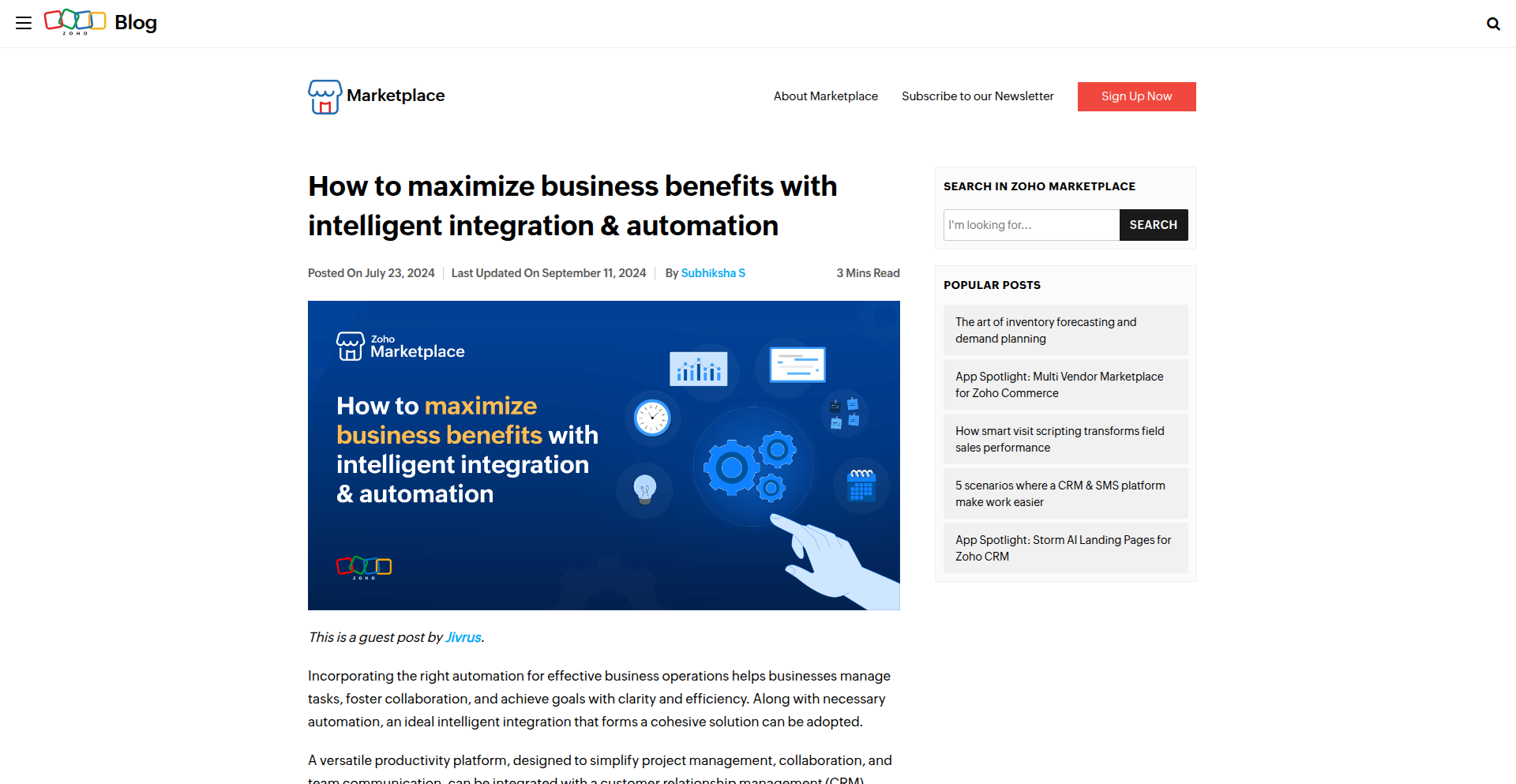
Author
0d8556
Description
This project addresses the critical need for Small and Medium-sized Businesses (SMBs) to seamlessly integrate their Customer Relationship Management (CRM) systems, task management tools, and operational workflows. It provides a programmatic approach to synchronize data and trigger actions across these disparate systems, thereby automating processes and enhancing operational efficiency. The core innovation lies in its flexible, API-driven architecture that allows for custom integration of various tools, enabling a unified operational view.
Popularity
Points 1
Comments 0
What is this product?
This project is a flexible, code-driven system designed to connect different business tools like CRMs and task managers, and automate how they work together. Instead of manually moving information or triggering tasks between systems, this orchestrator does it automatically. Its technical innovation is its ability to be customized using APIs, meaning it can be adapted to work with almost any tool that has an API. This is like building a smart central hub for all your business operations, so they flow smoothly without you having to manually push buttons or copy data.
How to use it?
Developers can integrate this project into their existing business infrastructure by writing custom connectors or scripts that leverage the project's API. This involves defining the data mappings between systems and specifying the triggers and actions for automation. For example, a developer could set it up so that when a new lead is added to the CRM, a new task is automatically created in a project management tool, and a notification is sent to the sales team. This provides a powerful way to automate repetitive tasks and ensure business processes are followed consistently.
Product Core Function
· API-driven integration: Allows developers to connect various business applications by using their existing APIs, making it adaptable to almost any software stack. This means you can connect your specific CRM and task tools, no matter who makes them.
· Workflow automation: Enables the creation of automated sequences of actions across different tools, reducing manual effort and potential for human error. This saves you time by doing tasks automatically, like sending follow-up emails when a sales stage changes.
· Data synchronization: Facilitates consistent and up-to-date information across connected systems, preventing data silos and ensuring everyone is working with the latest data. This stops you from having outdated customer information in one system while another has the new details.
· Customizable triggers and actions: Developers can define specific events (triggers) that initiate automated tasks (actions) within or across integrated applications. This lets you build workflows that perfectly match your business needs, like 'when a customer cancels, automatically create a support ticket and schedule a call back'.
· Centralized operational view: Provides a unified perspective of ongoing processes, making it easier to monitor and manage business operations effectively. This gives you a single dashboard to see where everything stands in your business processes.
Product Usage Case
· Scenario: A small e-commerce business uses Shopify for sales and Trello for order fulfillment. How it solves: The orchestrator can be configured to automatically create a Trello card for each new Shopify order, including details like customer name, shipping address, and ordered items. This eliminates manual data entry for fulfillment, speeding up order processing and reducing errors.
· Scenario: A marketing agency uses HubSpot CRM and Asana for project management. How it solves: When a new lead is qualified in HubSpot, the orchestrator can trigger the creation of a new project in Asana with pre-defined tasks for the marketing team. This ensures prompt follow-up and consistent workflow for new client onboarding.
· Scenario: A freelance consultant needs to track client interactions and manage project deadlines. How it solves: By connecting their personal CRM tool (e.g., a simple spreadsheet or a dedicated app) with a calendar and a to-do list app, the orchestrator can automatically schedule follow-up reminders based on CRM entries and create tasks for upcoming project milestones. This helps the consultant stay organized and ensures no client request is missed.
72
LoLEsports Query Engine
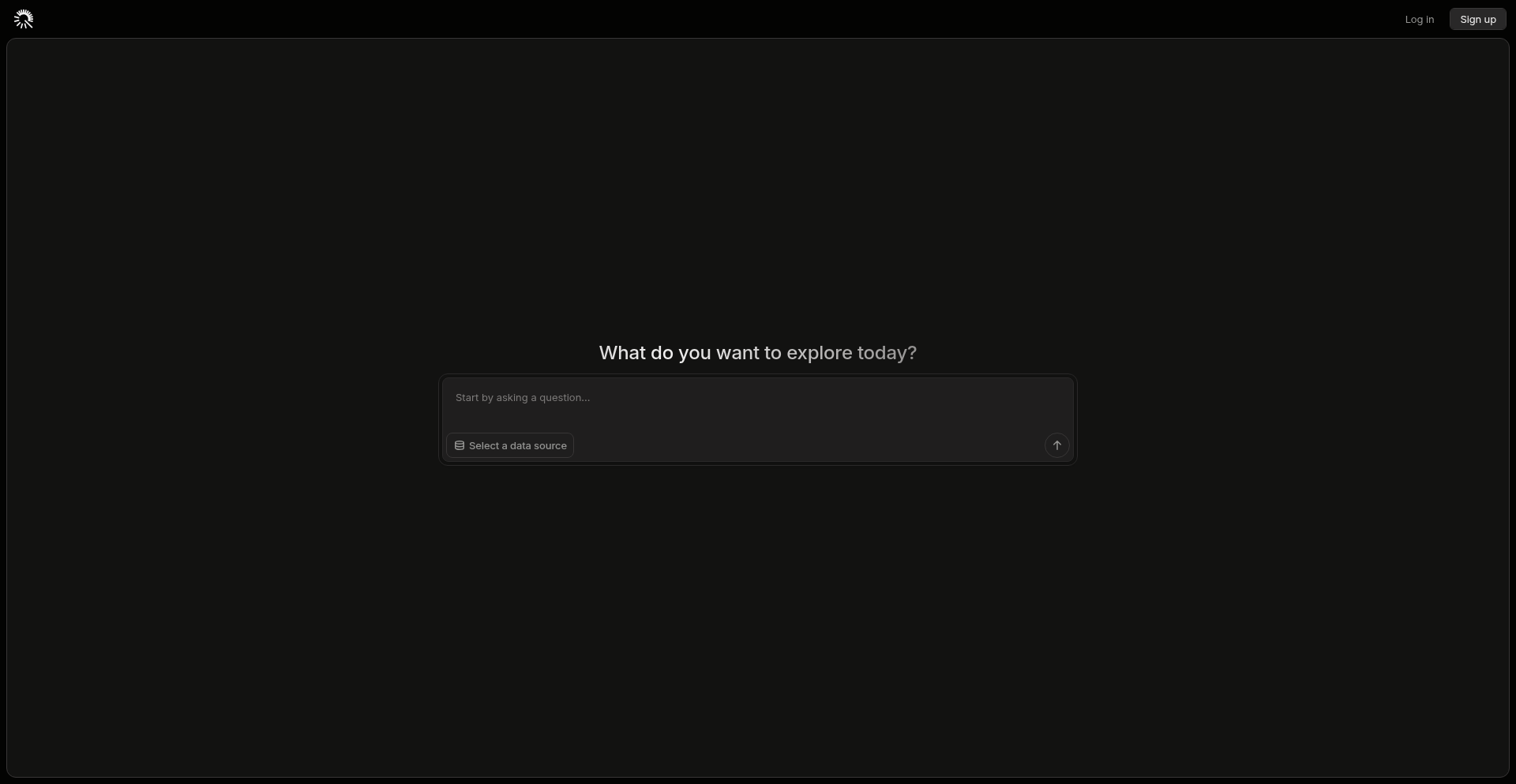
Author
XavierPladevall
Description
A tool that allows users to ask questions about professional League of Legends esports data (players, teams, champions, splits) and receive answers in plain English. It leverages a curated dataset from Riot Games and Oracle's Elixir, showcasing an innovative approach to natural language querying of structured sports data.
Popularity
Points 1
Comments 0
What is this product?
This project is a natural language query engine specifically designed for League of Legends esports data. It takes your questions, like 'How did T1 do against Gen.G over the last 3 splits?', and uses a sophisticated backend to understand your request and find the answer within a comprehensive dataset. The innovation lies in translating human language into database queries, making complex data accessible without needing to know SQL or data manipulation languages. It's like having a data scientist who speaks fluent League of Legends and English.
How to use it?
Developers can interact with this tool by typing their questions in plain English into the provided interface. The project is designed for ease of use, allowing anyone to explore data. For integration, one could imagine this engine being plugged into a chatbot, a sports analytics dashboard, or even a content creation tool to automatically generate statistics and insights for articles or videos. The core idea is to abstract away the data retrieval complexity, letting users focus on the insights.
Product Core Function
· Natural Language Querying: Allows users to ask questions in everyday language about LoL esports data. The value is in democratizing data access, enabling anyone to get insights without technical expertise.
· Curated Esports Dataset: Utilizes a rich dataset compiled from official sources like Riot Games and Oracle's Elixir. This provides a reliable and comprehensive foundation for accurate answers.
· Data Translation Engine: Translates natural language questions into executable data queries. The value here is the sophisticated parsing and mapping of user intent to specific data points and relationships within the dataset.
· Fuzzy Matching and Interpretation: The system likely employs techniques to understand variations in queries and champion/team names, ensuring more robust results. This adds practical value by reducing frustration from exact match requirements.
· Contextual Data Retrieval: Capable of retrieving data based on specific contexts like players, teams, champions, and time periods (splits, patches). This allows for highly targeted and relevant information retrieval.
Product Usage Case
· A content creator wants to write an article about Faker's performance. They can ask: 'Faker’s performance on Azir vs LPL teams (patch 14.10+)?' The tool will quickly provide stats on Faker's wins, losses, and key metrics on Azir against Chinese teams in the specified patch, saving hours of manual data sifting.
· A fan wants to understand team rivalries. They can ask: 'How did T1 do vs Gen.G over the last 3 splits?' The engine will return a summary of head-to-head results, including win rates and potentially even key game statistics, offering a quick understanding of their competitive history.
· An aspiring analyst wants to identify top-performing champions. They can ask: 'Which champion had the highest win rate in LCK Summer 2023 (min 50 games)?' This query helps to pinpoint statistically significant champion performance, aiding in meta analysis and strategic discussions.
73
ContextWeave AI
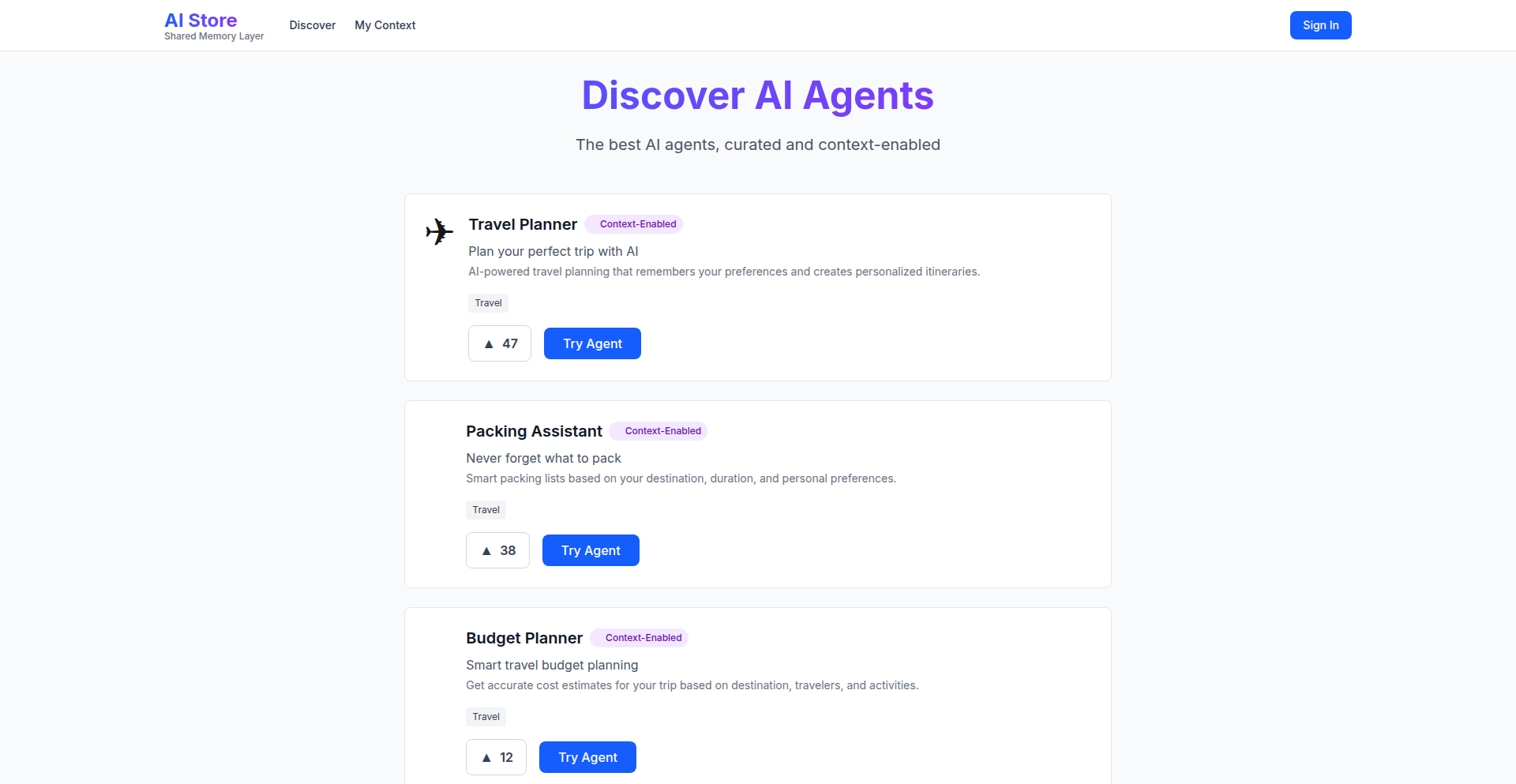
Author
emmanueldidymus
Description
An AI App Store enabling applications to share user-controlled memory, allowing AI agents to build a consistent understanding of user preferences and context across different tasks. This addresses the common issue of AI applications starting from scratch with each interaction, providing a more personalized and integrated AI experience.
Popularity
Points 1
Comments 0
What is this product?
ContextWeave AI is an innovative platform that functions as an AI App Store where different AI applications can share and leverage 'user-controlled' memory. Unlike traditional AI apps that treat each interaction as a fresh start, ContextWeave allows these apps to remember and utilize information previously learned about a user. This memory sharing is not automatic; users explicitly grant permission for specific memories to be shared. The core technological insight is a centralized memory model that acts as a persistent, user-governed knowledge base for multiple AI agents. This approach is built on the idea that a more cohesive and intelligent AI experience arises when agents can build upon shared context, rather than operating in isolation. For developers, this means a new paradigm for creating interconnected AI agents that offer a more fluid and personalized user journey. For users, it translates to an AI ecosystem that truly learns and adapts to them.
How to use it?
Developers can integrate their AI applications into the ContextWeave ecosystem. The platform provides APIs that allow AI agents to request access to specific pieces of user memory. For instance, a travel planning AI agent could request information about a user's preference for 'lakes over beaches' from the shared memory. The user then approves this request via a 'My Context' dashboard. This dashboard also allows users to view, edit, and delete any information stored about them, ensuring full control over their data. Developers can build new AI agents that leverage this shared memory layer to provide more contextual and relevant responses. The typical use case involves building a suite of AI agents that work in concert, such as a travel planner, a packing assistant, and a budget planner, where each agent benefits from the context established by the others, with user consent.
Product Core Function
· User-Controlled Memory Sharing: Allows AI applications to request access to specific user data, which the user can approve or deny. This empowers users by giving them granular control over what their AI applications know about them, enhancing privacy and trust. For users, this means a more secure and transparent AI interaction.
· Cross-Agent Contextual Learning: Enables AI agents to learn from each other's interactions and shared memory. This means if you tell one AI agent you prefer a quiet vacation, another AI agent (like a packing assistant) will implicitly understand this preference without being told again. For users, this results in a more seamless and personalized AI experience across different tools.
· "My Context" Dashboard: A central interface for users to view, edit, and delete all learned information about them. This provides transparency and complete ownership of personal data, fostering confidence in using AI services. For users, this is their hub for managing their AI identity.
· AI Agent Interoperability: Facilitates the creation of interconnected AI applications that can collaborate by sharing context. This opens up possibilities for complex AI workflows and more sophisticated AI solutions. For developers, this is a powerful foundation for building next-generation AI applications.
Product Usage Case
· Scenario: Planning a vacation. A user tells the Travel Planner AI that they prefer lakes over beaches. The Packing Assistant AI, needing to know what to pack, requests this preference from the shared memory and, with user approval, receives this information. It then suggests packing items suitable for a lake-side trip. This solves the problem of redundant information input for users and provides a more intelligent packing recommendation. For users, their vacation planning becomes more efficient and tailored.
· Scenario: Managing personal finances. A user informs a Budget Planner AI about their preference for saving money on travel expenses. This preference is stored in the shared memory. Later, when using a Travel Planner AI, this stored preference can be leveraged to suggest budget-friendly travel options. This avoids the need to re-explain financial goals for different AI services. For users, their financial goals are better understood and applied across various AI tools.
· Scenario: Personalized learning. A user is learning a new skill and has specific learning preferences (e.g., visual aids, hands-on exercises). These preferences are stored in the shared memory. A personalized AI Tutor can then access this information to tailor its teaching methods accordingly, providing a more effective and engaging learning experience. This addresses the challenge of generic learning materials and offers a truly adaptive educational tool. For users, their learning journey becomes more effective and enjoyable.
74
WarpDocsAI
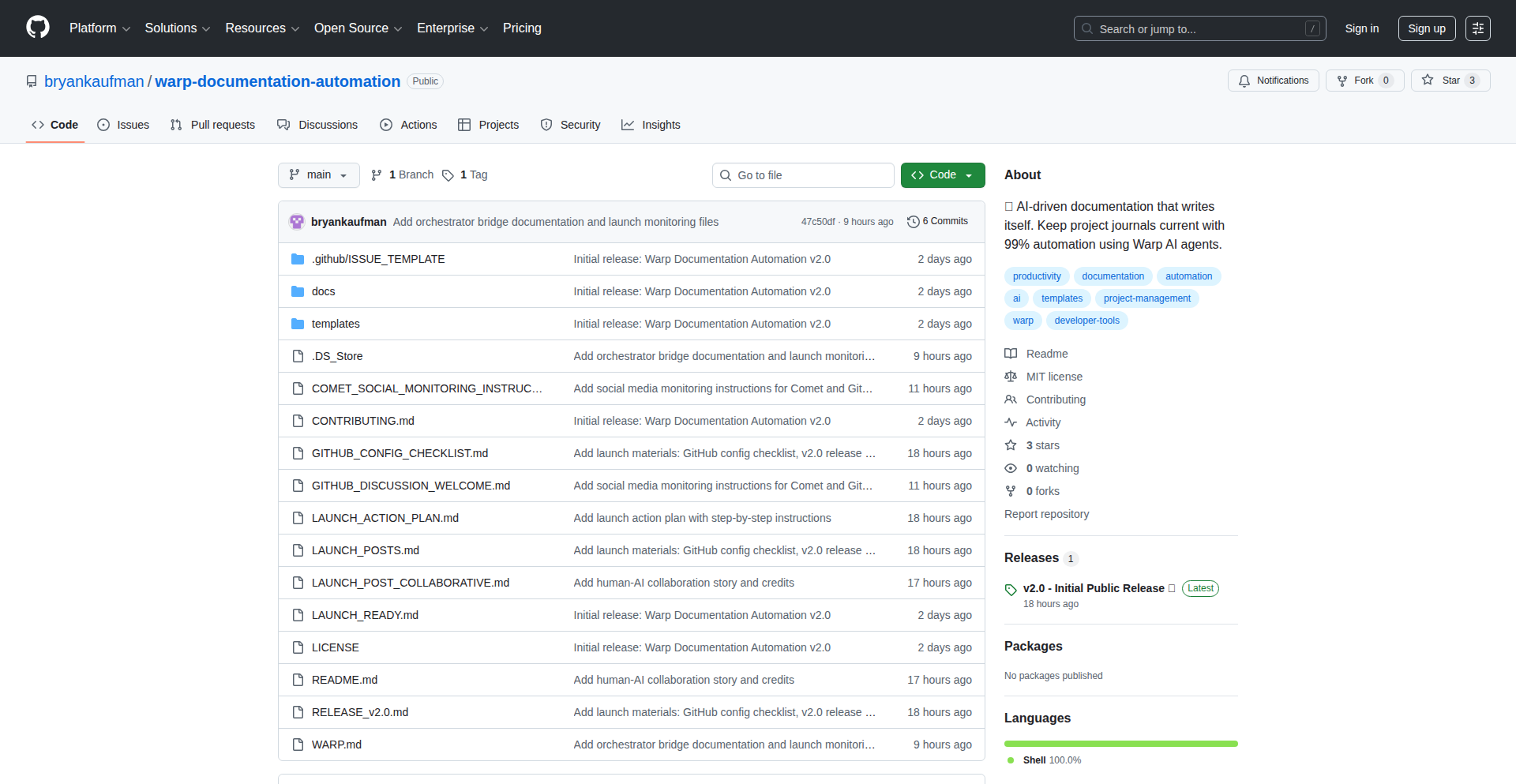
Author
Telerad
Description
A production-ready documentation automation tool that leverages human-AI collaboration to maintain project journals automatically within the Warp terminal. It achieves 99% automation by intelligently capturing your development sessions, significantly reducing manual documentation effort and context loss.
Popularity
Points 1
Comments 0
What is this product?
WarpDocsAI is an intelligent documentation assistant that integrates with the Warp terminal to automatically generate project journals. It works by using a combination of pre-defined rules, AI prompts, and bash pre-commit hooks. The system implicitly detects the end of your development session, often based on conversational cues, and then prompts you to approve the automatically generated documentation update. The core innovation lies in its human-AI collaborative development approach, where the AI (Claude) assisted in generating a substantial amount of the production-ready code, while the human developer provided domain expertise and architectural direction. This results in highly automated and accurate documentation with minimal human intervention.
How to use it?
Developers can integrate WarpDocsAI by installing four template files into their project. Once installed, they can work on their projects as usual within the Warp terminal. At the end of a development session, the tool will automatically prompt for approval of the generated documentation. By saying 'Thanks' (or a similar confirmation phrase), the update is applied. This seamless integration means developers can focus on coding, with documentation happening almost as a byproduct, reducing the typical burden of manual note-taking and report writing. It's designed to be universally compatible with any programming language.
Product Core Function
· Automatic Journal Generation: Captures development session details and automatically compiles them into project journals, saving developers significant time compared to manual documentation. This addresses the problem of time-consuming and often neglected documentation tasks.
· Implicit Session Detection: Intelligently identifies the end of a development session using conversational triggers, eliminating the need for manual start/stop commands and ensuring documentation is captured consistently.
· AI-Assisted Code Implementation: Leverages advanced AI models to generate production-ready code for the documentation tool itself, demonstrating a novel approach to software development and accelerating the creation of robust solutions.
· Universal Template Support: Works with any programming language by utilizing flexible templates, making it adaptable to diverse development environments and projects without requiring custom configurations for each language.
· Three-Layer Safety Net: Implements multiple layers of checks and balances to ensure the accuracy and reliability of the automatically generated documentation, providing confidence in the output.
· Seamless Warp Terminal Integration: Designed specifically for the Warp terminal, offering a native and efficient user experience for developers who use this environment.
· Context Loss Prevention: By automatically documenting progress, it ensures that no valuable context or insights from development sessions are lost, which is crucial for team collaboration and project continuity.
Product Usage Case
· Medical Imaging Project Documentation: In a medical imaging project, WarpDocsAI reduced documentation time from 20-30 minutes to just 2 minutes per session, achieving 99% documentation coverage where manual methods only reached 60-70%. This dramatically sped up progress and improved record-keeping accuracy.
· Accelerated Team Onboarding: A team using WarpDocsAI experienced a 5x faster onboarding process for new members. The automatically maintained journals provide immediate context and project history, allowing new hires to get up to speed much quicker than with traditional documentation methods.
· Reduced Development Friction: Developers can focus on writing code rather than constantly updating documentation. The automation removes the mental overhead of remembering to document every step, leading to a more fluid and productive development workflow.
· Collaborative Development with AI: The project itself is a showcase of human-AI collaboration in building software. It proves that AI can be a powerful development partner, contributing significantly to the implementation of complex, production-ready tools, embodying the hacker ethos of finding innovative ways to build solutions.
75
SourceCite Summarizer

Author
rohitrajdev
Description
This project is an AI-powered tool that condenses lengthy PDF documents and web pages into concise summaries. Its key innovation lies in providing verifiable citations for each summary point, allowing users to easily trace information back to its original source within the document or webpage. This tackles the common problem of information overload and the difficulty of verifying the accuracy of summarized content.
Popularity
Points 1
Comments 0
What is this product?
SourceCite Summarizer is an intelligent system designed to distill large amounts of text from PDFs and web pages into easily digestible summaries. It employs advanced natural language processing (NLP) techniques to understand the content and then generates bullet points or highlights. The core technological insight is its ability to meticulously link each piece of summarized information back to the exact sentence or passage in the original source material, ensuring credibility and enabling deep dives into the data. This is achieved through sophisticated text analysis and, potentially, layout recovery for PDFs, combined with a citation generation engine.
How to use it?
Developers can integrate SourceCite Summarizer into their workflows or applications using its provided API. This allows for programmatic summarization of documents or web content. For instance, a developer could build a tool that automatically summarizes research papers for a knowledge management system, or processes customer feedback from web forms. The API supports batch processing and can be triggered via webhooks for automated summarization workflows, making it a powerful backend component for information management and analysis.
Product Core Function
· Summarize long PDFs: Enables quick understanding of lengthy reports or academic papers by extracting key information, saving users significant reading time and effort.
· Summarize web pages: Condenses information from articles, blogs, and other online content, making it easier to digest and retain crucial details without extensive browsing.
· Source-linked bullets & highlights: Provides verifiable links to the exact passages in the original document or webpage for each summary point, enhancing trust and enabling immediate fact-checking.
· Works with PDFs, web pages, transcripts: Offers versatile input handling, accommodating various content formats commonly encountered in research, work, and personal learning.
· Exports Markdown/DOCX: Allows users to easily export summarized content into standard document formats for further editing, sharing, or integration into other projects.
· Privacy mode (no data retention): Ensures user data confidentiality by not storing any processed information, appealing to privacy-conscious users and organizations.
· API + webhook for batch/automations: Facilitates seamless integration into automated workflows, enabling bulk summarization tasks and real-time processing of incoming content.
Product Usage Case
· A researcher needs to quickly review dozens of academic papers for a literature review. Using SourceCite Summarizer via its API, they can automate the summarization of each paper, getting bullet points with direct links to the source paragraphs, drastically speeding up the initial screening process and ensuring they don't miss critical findings.
· A content curator wants to build a service that provides daily digests of industry news from various websites. They can use the webhook functionality to automatically feed new articles into the Summarizer, which then generates concise, source-linked summaries ready for publication.
· A student struggling to understand complex textbook chapters can use the tool to get a high-level overview with verifiable references, helping them grasp the main concepts before diving into the detailed text.
· A legal professional needs to review large volumes of case law documents. SourceCite Summarizer can help by providing quick summaries of key points with citations, allowing them to efficiently identify relevant precedents and supporting evidence.
76
Solv-React Fusion
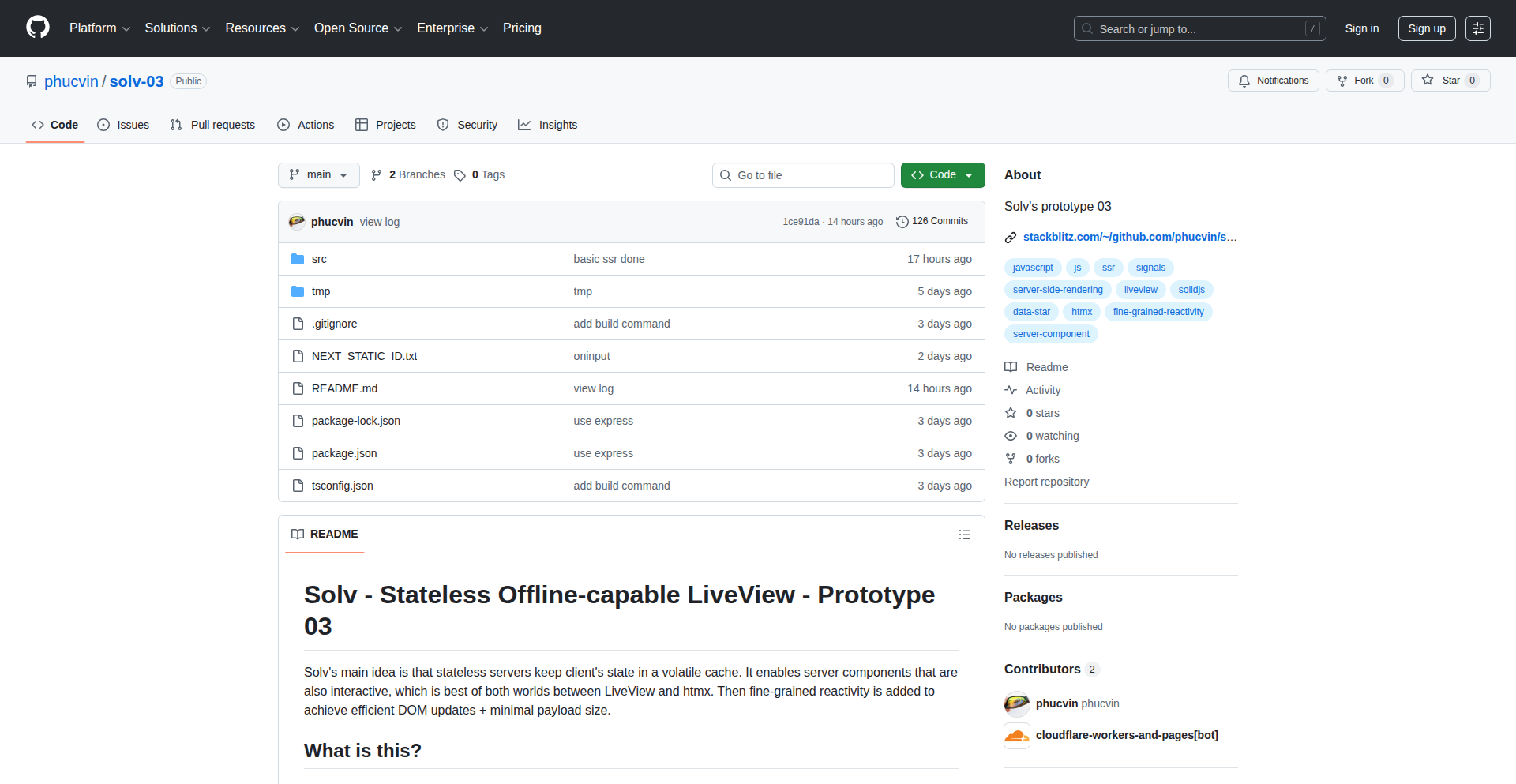
Author
phucvin
Description
Solv is a prototype that blends the strengths of htmx, LiveView, React, and Solid. It tackles the challenge of building interactive web applications by keeping server state in a temporary client-side cache. This allows for server-rendered components that are also dynamic, offering a sweet spot between the server-centric approach of LiveView and the client-centric approach of htmx. It then uses fine-grained reactivity for efficient updates to the web page with minimal data transfer.
Popularity
Points 1
Comments 0
What is this product?
Solv is an experimental framework for building web applications. Its core innovation lies in how it manages state. Instead of the server constantly remembering everything about your user's session, Solv stores the essential parts of that state temporarily on the user's device (in a cache). This means the server can send back components that look and feel dynamic, similar to how a tool like LiveView works, but without needing the server to maintain persistent connections for every user. It achieves this by using techniques that allow small, targeted updates to the web page, making it fast and efficient. The goal is to combine the best of server-side rendering for initial speed and client-side interactivity for responsiveness, while minimizing the amount of data that needs to be sent back and forth.
How to use it?
Developers can integrate Solv into their projects by adopting its component model. It allows for a hybrid approach where some interactions are handled entirely by the browser (client-side), while others trigger a request to the server. The server then processes the request, updates the state (which is stored temporarily on the client), and sends back just the necessary changes to the web page. This can be used in various scenarios, such as building real-time dashboards, interactive forms, or complex user interfaces where responsiveness is key. For example, you could have a button that, when clicked, immediately shows a loading indicator on the page (client-side) and then triggers a server action to fetch new data, which is then rendered and displayed seamlessly (server-side updates managed by Solv).
Product Core Function
· State management with server components: Solv enables server-rendered components to be interactive by storing client state in a volatile cache. This means you can have dynamic elements that are initially rendered by the server, making your pages load faster, but can still be manipulated by the user without full page reloads, enhancing user experience.
· Fine-grained reactivity for efficient DOM updates: This feature allows Solv to update only the specific parts of the web page that have changed, rather than reloading the entire page or large sections of it. This leads to smoother interactions, faster loading times, and reduced bandwidth usage, which is crucial for mobile users or those with slower internet connections.
· Hybrid client-server interaction model: Solv allows developers to choose where certain logic should reside. Simple interactions can be handled directly in the browser for immediate feedback, while more complex operations or data fetching can be delegated to the server. This provides flexibility in optimizing performance and managing complexity.
· Offline-capable capabilities: By caching client state, Solv lays the groundwork for applications that can function even with intermittent network connectivity. This is valuable for building robust applications that can provide a consistent experience to users regardless of their network status.
Product Usage Case
· Building a real-time dashboard where new data appears without manual refreshing: Solv's server-rendered components can be updated by the server, and the fine-grained reactivity ensures that only the relevant parts of the dashboard change, providing a fluid experience. This addresses the need for up-to-the-minute information without overwhelming the user or the network.
· Creating interactive forms with immediate validation feedback: A user typing into a form field could trigger client-side validation for instant feedback. If a server-side check is also required, Solv can handle that interaction efficiently, updating the UI with server responses without a full page refresh. This improves usability by providing faster error detection and correction.
· Developing a multi-user collaborative editing tool where changes are reflected instantly: Solv's ability to manage state and update components efficiently on both the client and server can be leveraged to show edits from multiple users in near real-time. This tackles the challenge of providing a seamless collaborative experience.
· Implementing a content management system where adding new blog posts or articles is a server action that also updates the displayed list immediately: When a user publishes a new article via a server action, Solv can automatically update the list of articles displayed on the page without requiring a manual page reload. This streamlines content creation and management workflows.
77
Leilani AI SIP Weaver
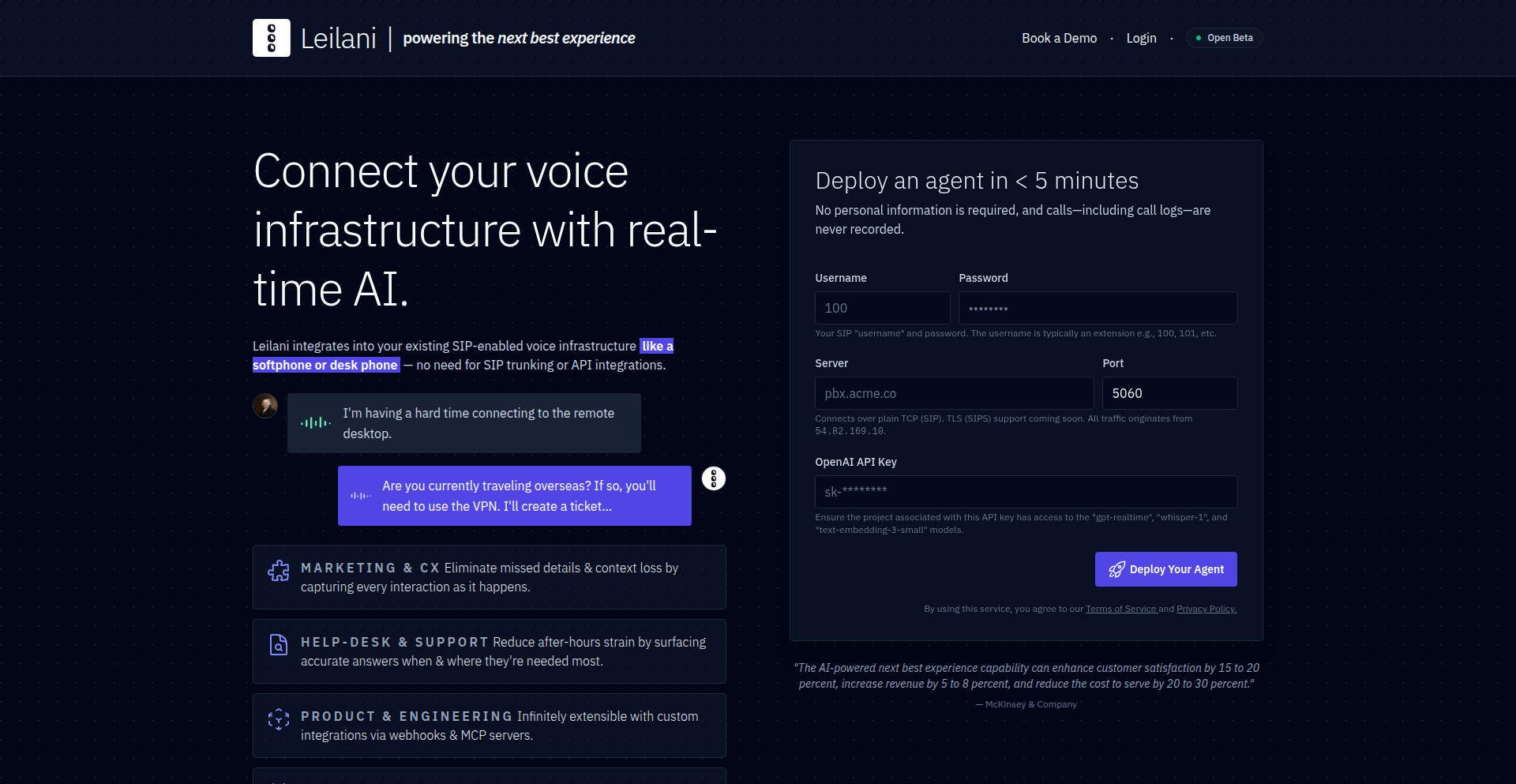
Author
kfeeney
Description
Leilani AI SIP Weaver is a platform that seamlessly integrates real-time AI, specifically OpenAI's API, into existing PBX (Private Branch Exchange) phone systems. It acts as a 'softphone' extension, allowing developers to inject AI capabilities like automated ticket creation, calendar scheduling, or custom data fetching directly into call flows with minimal configuration. The core innovation lies in its lightweight, custom SIP implementation in Rust, enabling rapid development of specialized AI-powered phone extensions without the need for a complete system overhaul.
Popularity
Points 1
Comments 0
What is this product?
Leilani AI SIP Weaver is a novel system designed to bridge the gap between traditional phone systems (PBX) and the power of real-time artificial intelligence. Imagine being able to have your phone system understand and respond intelligently to callers. It achieves this by acting as a virtual phone extension. When someone calls this extension, Leilani captures the audio, sends it to OpenAI's real-time AI API for processing, and then can use the AI's response to perform actions like creating a support ticket, scheduling a meeting, or retrieving specific data. The innovation is in its lightweight, custom-built SIP (a standard for internet calls) handling in Rust, which makes it incredibly efficient and easy to integrate without disrupting your existing phone setup.
How to use it?
Developers can use Leilani by setting it up as a new extension within their existing PBX. Once configured with their PBX credentials (SIP username and password), the Leilani extension can be dialed like any other phone number. You can then build custom AI functionalities. For example, if someone calls the Leilani extension and says 'I need to schedule a meeting with John Doe next Tuesday,' the AI can process this request and automatically interact with your calendar. For more advanced data retrieval, you can enable RAG (Retrieval-Augmented Generation) by uploading documents, allowing the AI to answer questions based on your own knowledge base. It can also be configured to fetch data from external services via HTTP requests. The entire setup is designed to be extremely fast, often taking less than a minute.
Product Core Function
· Real-time AI Call Integration: Enables connecting your PBX to OpenAI's real-time AI for dynamic voice interactions, allowing your phone system to understand and respond to spoken language, adding intelligence to every call.
· Lightweight SIP Softphone Extension: Acts as a standard phone extension, easily pluggable into existing PBX systems without requiring complex rip-and-replace procedures, making AI adoption simple and non-disruptive.
· Prebuilt AI Actions: Includes ready-to-use integrations for common business tasks like automated ticket creation for customer support and calendar scheduling, streamlining workflows and saving manual effort.
· Custom Functionality Development: Allows developers to build bespoke AI-driven features by fetching data over HTTP or defining specific AI responses, tailoring the AI's capabilities to unique business needs.
· Retrieval-Augmented Generation (RAG) Support: Enables AI to access and utilize your organization's internal documents for more informed and context-aware responses, turning your phone system into a knowledgeable resource.
Product Usage Case
· Automated Appointment Booking: A business can set up an AI extension that callers can interact with to book appointments. The AI understands the request, checks availability (potentially via an HTTP call to a booking system), and confirms the appointment, eliminating the need for human receptionists to handle routine bookings.
· Intelligent Customer Support Triage: A support team can use Leilani to route incoming calls. The AI listens to the caller's issue and automatically creates a support ticket in their system, categorizing the issue and assigning it to the appropriate team, improving response times and organization.
· Internal Knowledge Base Assistant: Employees can call a dedicated Leilani extension to ask questions about company policies or procedures. By enabling RAG with internal documents, the AI can provide accurate, on-demand answers directly over the phone, reducing the need to search through lengthy documents.
· Real-time Data Retrieval for Sales Teams: A sales representative on the go can call a Leilani extension to get instant updates on product inventory or customer order status by the AI fetching this information from their CRM via HTTP, empowering them with immediate data.
78
BranchRedirector

Author
jurakovic
Description
This project is a browser extension that automatically redirects users from the default GitHub or Azure DevOps repository view to the 'All Branches' page. It solves the common frustration of needing to manually navigate to the full branch list, saving developers time and streamlining their workflow when dealing with projects that have many branches.
Popularity
Points 1
Comments 0
What is this product?
BranchRedirector is a browser extension that intelligently detects when you land on a repository page in GitHub or Azure DevOps and automatically takes you to the 'All Branches' view. Instead of showing you a curated or filtered list of branches by default, which can hide important ones, this extension ensures you always see the complete picture. The innovation lies in its simple yet effective interception of the default page load and redirection, bypassing the need for manual clicks and searches. This directly addresses the user's desire to see all available branches without any extra effort, making repository navigation much more efficient.
How to use it?
Developers can easily install BranchRedirector as a browser extension (available for Chrome and Firefox). Once installed, it works automatically in the background. When you navigate to any repository on GitHub or Azure DevOps, the extension will immediately redirect you to the 'All Branches' view. There's no configuration needed, and it seamlessly integrates into your existing browsing habits. For developers who frequently work with projects that have numerous branches, this extension provides an immediate and effortless improvement to their daily development routine.
Product Core Function
· Automatic Redirection to 'All Branches' View: The core function of this extension is to automatically detect when a user lands on a repository page on GitHub or Azure DevOps and immediately redirect them to the 'All Branches' page. This eliminates the manual step of clicking through navigation menus, saving valuable time and reducing cognitive load for developers who need to quickly access all branches.
· Support for GitHub and Azure DevOps: The extension is designed to work seamlessly with both major code hosting platforms, GitHub and Azure DevOps. This broad compatibility makes it useful for a wide range of development teams and individual developers, ensuring consistent workflow efficiency across different project management tools.
· Preservation of Developer Workflow: By automating the redirection, BranchRedirector integrates smoothly into a developer's existing workflow. It doesn't introduce new steps or require users to learn new interfaces. Instead, it enhances the existing process by removing a common point of friction, allowing developers to focus more on coding and less on repository management tasks.
Product Usage Case
· Scenario: A developer is working on a large open-source project on GitHub with hundreds of branches created by various contributors. The default GitHub view might only show a few recent or featured branches.
How it solves the problem: With BranchRedirector installed, every time the developer visits the project's repository page, they are instantly taken to the 'All Branches' view, allowing them to see every single branch, including older ones or specific feature branches they might need to inspect or merge from, without any manual searching.
· Scenario: A DevOps engineer is managing multiple deployments and feature branches for an application hosted on Azure DevOps. They frequently need to switch between different release branches.
How it solves the problem: The BranchRedirector extension ensures that when the engineer navigates to the project's repository, they are immediately presented with the complete list of all branches. This significantly speeds up the process of identifying and selecting the correct branch for deployment or rollback, reducing the chance of errors and improving deployment efficiency.
· Scenario: A junior developer is new to a team and trying to understand the codebase structure and ongoing development efforts on a private GitLab instance (though the primary focus is GitHub/ADO, similar logic applies to custom solutions). They are overwhelmed by the default view.
How it solves the problem: Even though the extension is primarily for GitHub and Azure DevOps, the underlying principle of automating a useful redirection can inspire similar solutions for other platforms. For the supported platforms, it provides immediate clarity by showing all branches, helping the junior developer grasp the project's branch management strategy and the lifecycle of different features.
79
GreenOnion AI: Intelligent Visual Ad Synthesizer
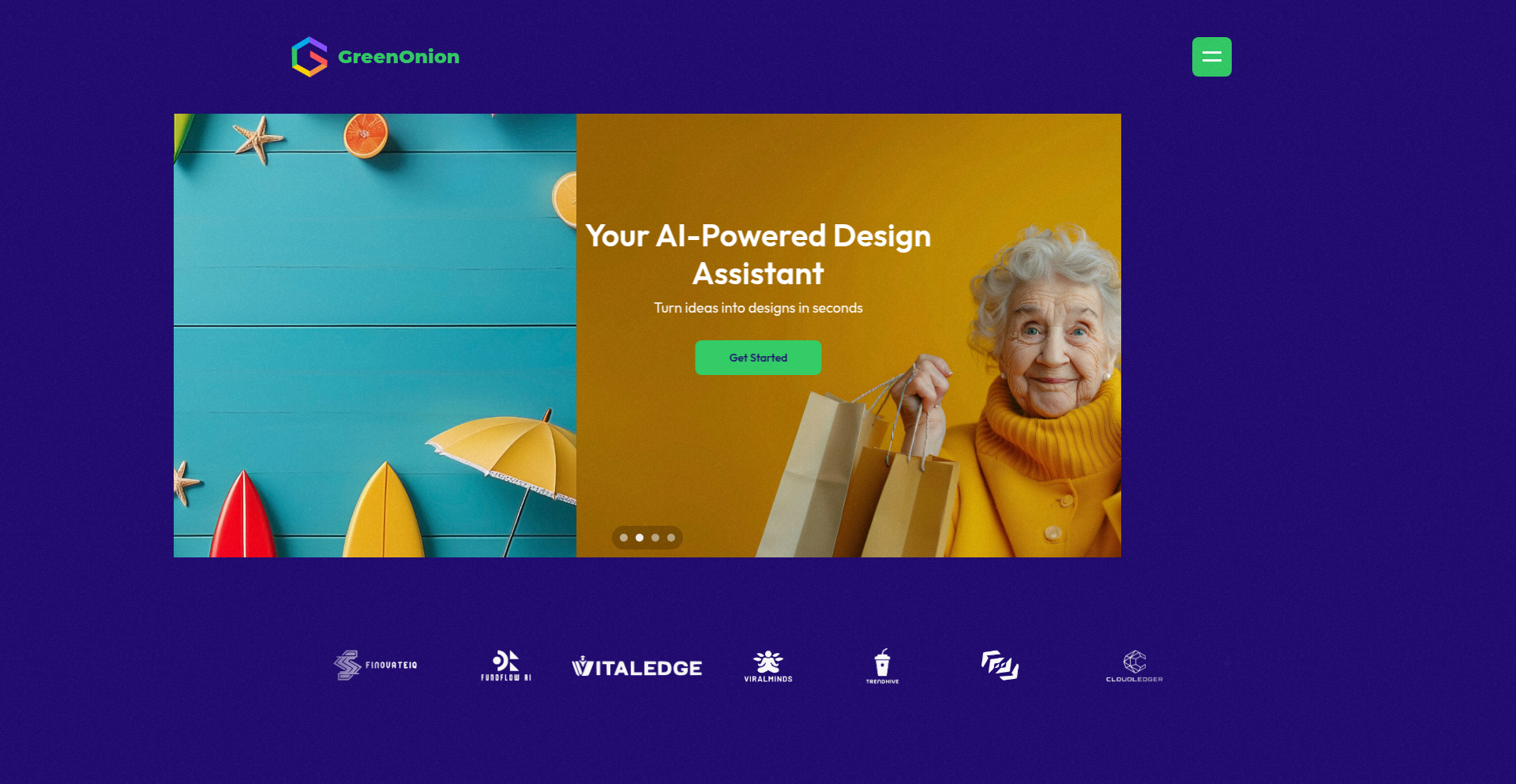
Author
yanjiechg
Description
GreenOnion.ai is an AI-powered platform that simplifies social media ad creation. It intelligently reflows designs based on your image's focal points and color palette, automatically tunes composition for better contrast and CTA placement, and offers built-in tasteful animations. It aims to eliminate the design hurdles for marketers and content creators, allowing them to generate professional-looking ads quickly and efficiently. The core innovation lies in its image-aware layout generation and automated design optimization, making sophisticated ad design accessible without deep design expertise.
Popularity
Points 1
Comments 0
What is this product?
GreenOnion.ai is an AI tool designed to automate and enhance the creation of visual content for social media advertisements. Its primary technical innovation is its ability to analyze an input image, identify key elements (like the main subject and dominant colors), and then dynamically adjust the design layout to best complement that image. This goes beyond simple templating; it's about intelligent, context-aware composition. Additionally, it uses AI to optimize elements like spacing, contrast, and the placement of call-to-action buttons for maximum impact. The v2 release introduces integrated animation capabilities, allowing users to add subtle motion to their ad elements to capture attention more effectively, all powered by sophisticated image processing and generative design algorithms.
How to use it?
Developers and marketers can use GreenOnion.ai by uploading their chosen image for an ad. The AI then analyzes this image and suggests or automatically applies design layouts that are visually harmonious and attention-grabbing. Users can further tweak the copy, replace images, and preview animated elements within the platform. The current version allows for downloading static PNGs, with upcoming features including animation exports (MP4/GIF). This can be integrated into content creation workflows where a large volume of social media ads needs to be produced efficiently, or for teams lacking dedicated graphic designers. For instance, a marketing team can quickly generate multiple ad variations for A/B testing by simply uploading different images and letting the AI handle the design adaptation.
Product Core Function
· Image-aware layout reflow: Automatically adjusts design elements to best fit and highlight the main subject and color scheme of your uploaded image. This means your ad will look professionally composed, regardless of the image's original aspect ratio or content, solving the problem of awkward or unprofessional-looking layouts.
· Automated composition tuning: Optimizes spacing, contrast, and call-to-action (CTA) button placement for improved visual appeal and user engagement. This ensures your ads are not just pretty but also effective in guiding user actions, directly increasing potential conversion rates.
· Built-in tasteful animation: Allows for the addition of subtle motion to key design elements to make ads more dynamic and eye-catching. This tackles the challenge of standing out in crowded social media feeds by making ads more engaging without being overly distracting, leading to better ad recall.
· Design generation and editing: Provides tools to generate initial ad designs, edit existing ones, tweak text and imagery, and download final assets. This offers a complete solution for ad creation, enabling users to go from concept to finished ad within a single platform, saving time and resources.
· Animation previews: Enables users to see how their chosen animations will look before exporting. This feature allows for iteration and refinement of motion effects, ensuring the animation contributes positively to the ad's message and aesthetic, preventing wasted effort on ineffective animations.
Product Usage Case
· A small e-commerce business owner needs to create multiple product ads for a flash sale across different social media platforms. By uploading product images to GreenOnion.ai, the platform automatically generates visually appealing ad layouts tailored to each image, with optimized CTAs like 'Shop Now'. This allows the owner to launch a high-impact ad campaign quickly without hiring a designer, directly boosting sales potential.
· A marketing team is running a campaign with user-generated content that has varied image quality and compositions. GreenOnion.ai can process these diverse images, intelligently adapting the ad design to ensure a consistent brand look and feel across all ads, even with challenging input visuals. This solves the problem of brand inconsistency and ensures a professional appearance, improving campaign credibility.
· A content creator wants to promote a new blog post with a visually engaging social media ad. They upload an image related to the post, and GreenOnion.ai not only creates a well-composed static ad but also adds subtle animations to the headline and a CTA button. This dynamic approach helps to capture more attention in the feed, leading to increased click-through rates and more traffic to the blog.
· A startup is iterating on ad creatives for user acquisition. Using GreenOnion.ai's ability to quickly generate and edit designs, they can rapidly produce numerous ad variations with different copy, images, and animation styles. This enables efficient A/B testing of various creative elements to identify the most effective ad combinations, accelerating their learning curve and improving campaign performance.
80
HackerReader Native
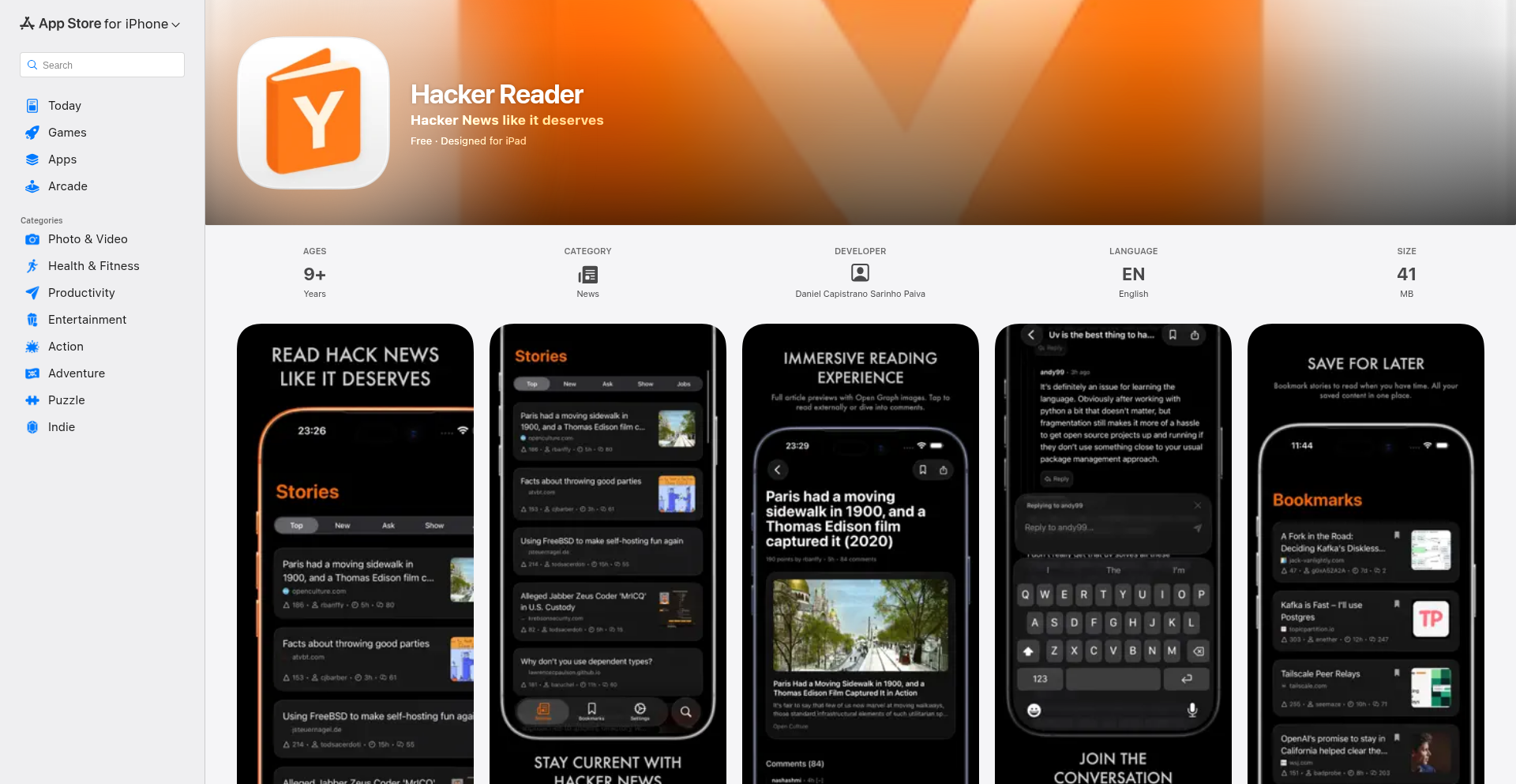
Author
danielcspaiva
Description
HackerReader Native is a beautifully crafted, open-source Hacker News client for iOS, built with Expo/React Native. It prioritizes a native user experience by leveraging iOS-specific features like liquid glass animations, native tab bars, and interactive link previews. For developers, it showcases an elegant implementation of cross-platform mobile development while highlighting the power of React Native in creating a polished, feature-rich application that deeply integrates with native OS capabilities.
Popularity
Points 1
Comments 0
What is this product?
HackerReader Native is a mobile application designed to provide a superior, native-feeling experience for browsing Hacker News. Unlike many web-based or less integrated clients, this app is built using Expo and React Native, allowing it to tap into advanced iOS features. This means smoother animations (like 'liquid glass'), familiar navigation patterns (native tabs), and enhanced content interaction (link previews and context menus). The innovation here lies in using modern cross-platform tools to achieve a truly native look and feel, proving that developers can build sophisticated apps without being restricted to platform-specific languages. So, what does this mean for you? It means you get a Hacker News experience that feels like a first-party iOS app, fast and responsive, without any hidden costs or annoying ads.
How to use it?
For end-users, using HackerReader Native is as simple as downloading it from the App Store and navigating through Hacker News articles just like you would with any other news app. You can browse trending stories, read articles, and even log in with your Hacker News account to upvote and comment, fostering community interaction directly within the app. For developers, the GitHub repository provides the source code for examination and learning. You can explore how Expo and React Native were used to implement native features, learn about structuring a clean mobile app, and potentially fork the project to build your own variations or contribute to its development. The integration with the Hacker News API is also a key area for developers interested in building similar data-driven applications.
Product Core Function
· Native iOS Feature Integration: Leverages iOS-specific UI elements and gestures like liquid glass animations and context menus, offering a familiar and fluid user experience. This provides a high-quality, native feel that enhances usability and user engagement, making the app a pleasure to use daily.
· Hacker News API Interaction: Seamlessly fetches and displays Hacker News content, including articles, comments, and user profiles, directly from the Hacker News API. This core functionality ensures users always have access to the latest information, keeping them informed and connected to the tech community.
· User Authentication and Interaction: Allows users to log in with their Hacker News accounts to upvote articles and post comments. This feature fosters community participation and allows users to actively engage with the content and discussions, making the app a more interactive platform.
· Link Previews: Provides instant previews of linked articles or websites directly within the app, saving users time and effort by allowing them to quickly assess content before committing to a full navigation. This improves browsing efficiency and provides immediate context for shared links.
· Open Source and No Monetization: The entire codebase is available on GitHub, promoting transparency and allowing for community contributions. The absence of paywalls or ads ensures a distraction-free and accessible experience for all users. This commitment to openness and user-friendliness builds trust and encourages broader adoption.
Product Usage Case
· A developer wanting to learn how to build native-feeling mobile apps with React Native could study HackerReader Native's codebase to understand how to implement features like liquid glass animations and native tab bars, enabling them to create more polished cross-platform applications.
· A tech enthusiast who primarily uses Hacker News could use HackerReader Native on their iPhone to enjoy a clean, ad-free, and fast browsing experience, free from the limitations of a mobile web browser, thus staying updated with tech news more efficiently.
· An iOS developer looking to understand how to best integrate third-party APIs (like the Hacker News API) into a modern mobile application would find the project's structure and data handling practices insightful for their own projects.
· A community member interested in contributing to open-source projects could examine HackerReader Native for potential bug fixes, feature enhancements, or documentation improvements, actively participating in the development of a useful tool.
81
Constantine 9x20 Bitmap Font

Author
kazinator
Description
A custom-designed 9x20 pixel bitmap font, meticulously crafted for clarity and aesthetic appeal in low-resolution displays. This project showcases an innovative approach to character design at the pixel level, offering a unique visual identity for retro computing, embedded systems, or any application where font rendering is constrained by tight pixel budgets. Its value lies in providing a highly readable and charming typeface that punches above its weight in detail and personality.
Popularity
Points 1
Comments 0
What is this product?
This project is a meticulously designed 9 pixels wide by 20 pixels high bitmap font. Unlike scalable fonts that can be resized infinitely, bitmap fonts are essentially pre-rendered images of each character. The innovation here is in the careful pixel-by-pixel construction of each glyph to maximize readability and visual appeal within a very constrained space. Think of it like a master artist drawing a miniature masterpiece; every pixel is intentionally placed. The value is in offering a distinct, charming, and highly legible font for environments where traditional font rendering is difficult or impossible, such as old computer systems, small embedded displays, or even retro game development. So, what's in it for you? It provides a unique and readable visual flair for projects that need character in limited pixel real estate.
How to use it?
Developers can integrate this font by directly embedding the pixel data into their application's code. This typically involves defining arrays or data structures that represent each character's pixel pattern. Many programming languages and development environments for embedded systems or retro platforms have straightforward ways to handle such raw pixel data. It can be used in custom display drivers, console applications, or graphical user interfaces where precise pixel control is desired. For example, in a C program for an Arduino with a small OLED screen, you would load these pixel patterns into memory and use them to draw characters to the display. So, how can you use it? By directly incorporating the font's pixel data into your code, you gain complete control over text rendering in resource-constrained environments, adding a retro charm and clear readability to your displays.
Product Core Function
· Pixel-perfect character rendering: Each character is precisely defined at the pixel level, ensuring maximum clarity and consistency on low-resolution displays. This means your text will look sharp and intentional, not blurry or distorted. Useful for applications where readability is paramount, like status indicators or navigation menus on embedded devices.
· Customizable visual style: The unique 9x20 dimensions and the artist's design choices give this font a distinct retro and charming aesthetic. This allows projects to stand out with a unique visual identity, moving beyond generic default fonts. Perfect for games, creative coding projects, or user interfaces that aim for a specific nostalgic feel.
· Resource efficiency: Bitmap fonts require less processing power and memory compared to vector fonts, making them ideal for microcontrollers and older hardware. This means your application will run faster and use fewer precious system resources. Great for performance-critical applications or devices with limited computational power.
· High readability in confined spaces: The careful design of each glyph within the 9x20 grid optimizes for legibility even at small sizes or on small screens. This ensures that users can easily read information without strain. Essential for dashboards, compact UIs, or any situation where space is at a premium.
Product Usage Case
· Developing a retro-style text adventure game for a Raspberry Pi Pico: The 9x20 font can be directly used to render dialogue and descriptions, providing an authentic vintage feel and ensuring text is clearly visible on the small LCD screen. Solves the problem of finding a suitable font for retro game aesthetics on limited hardware.
· Creating a custom firmware for an industrial control panel with a small OLED display: This font can be used to display machine status, error messages, and menu options with excellent readability, even with limited display pixels and processing power. Addresses the challenge of displaying critical information clearly on low-resolution industrial interfaces.
· Building a personal dashboard using an old CRT monitor and a microcontroller: The font's pixelated nature perfectly complements the aesthetic of a CRT display, allowing for clear and stylish presentation of data streams like weather or stock prices. Solves the issue of achieving a cohesive retro aesthetic while maintaining data clarity.
· Implementing a minimalist terminal emulator for a legacy computing project: The 9x20 font can be used to replicate the look and feel of older terminal interfaces, enhancing the authenticity of the emulation experience. Solves the problem of accurately recreating the visual experience of classic command-line interfaces.
82
PixSprout AI Stamp Architect

Author
hugh1st
Description
PixSprout is an AI-powered tool that transforms plain text or existing images into custom, realistic stamp designs in seconds. It addresses the time-consuming manual design process for stamp businesses by automating the generation of unique stamp layouts, significantly boosting efficiency and creativity for designers and small businesses.
Popularity
Points 1
Comments 0
What is this product?
PixSprout is a web-based application that leverages Artificial Intelligence to generate custom stamp designs. At its core, it utilizes advanced generative AI models, likely a combination of text-to-image and image-to-image diffusion models, fine-tuned on a dataset of stamp aesthetics. When you input text, the AI interprets keywords and stylistic cues to create a stamp layout. When you provide an image, it transforms that image into a stamp-like graphic, applying textures, borders, and layouts characteristic of traditional stamps. The innovation lies in its ability to quickly produce aesthetically pleasing and commercially viable stamp designs, automating a process that previously required significant manual effort and graphic design expertise.
How to use it?
Developers can integrate PixSprout's capabilities into their workflows or applications. While the primary interface is a user-friendly website, the underlying AI models can potentially be accessed via an API (though not explicitly stated as available for public consumption in this description, it's a common path for such tools). For example, an e-commerce platform selling custom merchandise could integrate PixSprout to allow users to design their own stamps for product personalization. A graphic designer could use it as a rapid prototyping tool, quickly generating multiple stamp concepts before committing to detailed manual design. Since it runs in the browser, users can access it from anywhere without installing any software, making it highly accessible for quick design tasks.
Product Core Function
· Text-to-Stamp Generation: This function uses AI to interpret textual input and create a unique stamp design. Its value lies in enabling users to quickly conceptualize and visualize stamp ideas based on simple text prompts, making it ideal for branding, personal messages, or event invitations.
· Image-to-Stamp Transformation: This feature converts an uploaded image into a stylized stamp design. The value here is in transforming existing logos, icons, or artwork into a distinctive stamp format, perfect for adding a vintage or artisanal touch to documents, packaging, or crafts.
· Realistic Stamp Aesthetics: The AI is trained to produce designs that mimic the look and feel of real stamps, including appropriate textures, line weights, and layout conventions. This provides immediate professional quality for users without design experience.
· Browser-Based Operation: The entire process runs within the user's web browser, meaning no downloads or complex installations are required. This significantly lowers the barrier to entry and allows for instant use, making it a convenient tool for on-the-go design needs.
Product Usage Case
· A small business owner running an online shop can use PixSprout to quickly design custom logo stamps for their packaging. Instead of hiring a designer or spending hours in Photoshop, they can enter their business name and get several unique stamp options in minutes, improving brand consistency and visual appeal of their shipments.
· A wedding planner can utilize PixSprout to create personalized stamp designs for invitations or thank-you cards. They can input the couple's names and wedding date, or upload a custom motif, to generate elegant stamp graphics that add a unique and handmade feel to the stationery, solving the problem of finding affordable and bespoke design elements.
· A crafter looking to personalize handmade goods can use PixSprout to turn their signature or a small illustration into a stamp design. This allows them to add a professional and recognizable mark to their creations, enhancing their brand identity and the perceived value of their work, without needing advanced design skills.
83
FocusSync
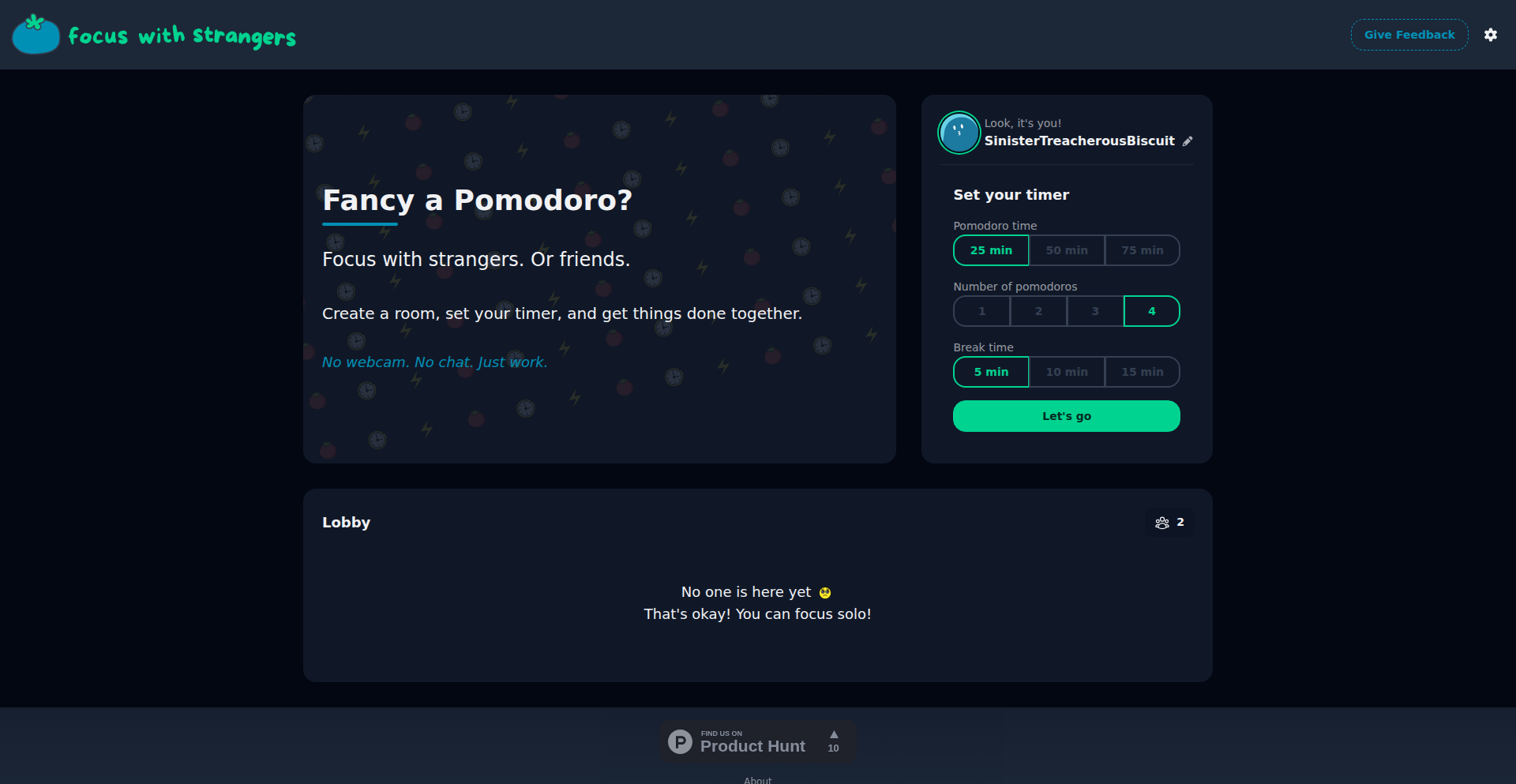
Author
walrussama
Description
FocusSync is a web application that enables collaborative Pomodoro timers with online strangers or friends. It leverages social accountability and real-time communication to enhance focus and productivity. The innovation lies in transforming solitary work sessions into shared, motivating experiences through simple yet effective interaction mechanisms.
Popularity
Points 1
Comments 0
What is this product?
FocusSync is a browser-based tool designed to boost your productivity by turning the Pomodoro technique into a shared activity. Instead of working alone, you can join a session with other users online who are also focusing on their tasks. A built-in to-do list helps manage your work, and during short breaks, you can 'shout' (chat) with fellow participants for a quick social boost or to share progress. The core technical innovation is the real-time synchronization of timers and chat across multiple users, creating a sense of shared effort without requiring any personal accounts or logins. This means you can jump in and start focusing immediately, getting the benefit of a collaborative environment with minimal friction. So, what's in it for you? It provides a novel way to stay motivated by leveraging the power of social presence, making those long study or work sessions feel less isolating and more engaging, ultimately helping you get more done.
How to use it?
Developers can use FocusSync by simply visiting the website and starting a session. You can either join a public session with other users or create a private session by sharing a unique link with friends. Within a session, you can add tasks to your personal to-do list, start and stop Pomodoro timers, and communicate with others during designated break periods via the chat feature. For integration, the application is built on Elixir and Phoenix, known for their real-time capabilities. While not explicitly an SDK, the underlying architecture demonstrates how to build scalable, real-time collaborative applications. So, what's in it for you? As a developer, you can gain inspiration for building your own real-time collaborative tools, understand how to manage user sessions and state without traditional logins, and see a practical application of backend technologies like Elixir for delivering engaging user experiences.
Product Core Function
· Real-time Pomodoro Timer Synchronization: Multiple users' timers are kept in sync, allowing for coordinated work and break periods. This adds a layer of accountability and shared experience, making it easier to stick to your focus sessions. So, what's in it for you? You get a structured way to manage your work time that's amplified by the presence of others, making you less likely to get sidetracked.
· Social Pressure and Accountability: Working alongside others, even strangers, creates a subtle pressure to stay on task. The visible progress of others encourages you to maintain your own focus. So, what's in it for you? This helps combat procrastination and provides an external motivator when your internal drive is low.
· Integrated To-Do List: A simple, functional to-do list is embedded, allowing users to organize their tasks for each session. This keeps your focus organized and actionable. So, what's in it for you? You can easily plan your work and track your accomplishments within a single, focused environment.
· Break Time Chat ('Shouting'): During designated breaks, users can interact with each other through a chat interface. This allows for brief social connection or sharing of progress. So, what's in it for you? It offers a quick way to de-stress, connect with others, and reinforce the sense of a shared activity, making breaks more refreshing.
· Private Session Linking: Users can generate a unique link to create private focus sessions with friends or colleagues. This allows for controlled collaboration. So, what's in it for you? You can tailor the collaborative experience to your specific social circle, making it a great tool for study groups or remote team focus sessions.
Product Usage Case
· Student Study Groups: A group of students preparing for exams can create a private FocusSync session. They can set up multiple Pomodoro cycles, work on their individual study materials, and then use the chat during breaks to discuss difficult concepts or motivate each other. This helps them maintain discipline and avoid distractions during long study periods. So, what's in it for you? It provides a structured and supportive environment for academic success.
· Remote Developers' Deep Work Sessions: A team of remote developers can join a public or private FocusSync session to dedicate blocks of time to uninterrupted coding. The shared timer and minimal chat during breaks provide a sense of camaraderie and shared purpose, helping them achieve deep work states without feeling isolated. So, what's in it for you? It fosters a sense of collective focus, boosting individual productivity and team cohesion in a distributed setting.
· Freelancers Battling Procrastination: A freelancer working from home might struggle with self-discipline. By joining a public FocusSync session, they can benefit from the presence of other focused individuals, making it harder to succumb to distractions. The simple to-do list helps them stay on track with client projects. So, what's in it for you? It offers an accessible and free tool to overcome procrastination and enhance work output, even without direct supervision.