Show HN Today: Discover the Latest Innovative Projects from the Developer Community
 ShowHN Today
ShowHN TodayShow HN Today: Top Developer Projects Showcase for 2025-11-06
SagaSu777 2025-11-07
Explore the hottest developer projects on Show HN for 2025-11-06. Dive into innovative tech, AI applications, and exciting new inventions!
Summary of Today’s Content
Trend Insights
Today's Show HN batch highlights a powerful trend: the democratization of sophisticated technology through accessible developer tools and AI. We're seeing a clear shift towards making complex tasks, whether it's tabular data analysis with TabPFN-2.5, shell command assistance with qqqa, or even video restoration with SeedVR2, more manageable and integrated into daily workflows. The focus on open-source, privacy, and local-first processing, as seen in Floxtop and Ito AI, speaks to a growing demand for user control and transparency. For developers, this means an opportunity to leverage these advancements by building specialized tools that abstract away complexity, enhance existing platforms, or create entirely new user experiences. The rise of AI coding agents and context engineering tools like Packmind OSS and Deepcon signals a future where AI acts as a co-pilot, but requires robust frameworks to maintain consistency and accuracy. This is a call to action for innovators to explore how they can integrate these powerful building blocks into their own projects, solve niche problems, or contribute to the open-source ecosystem, embodying the hacker spirit of building for impact and shared knowledge.
Today's Hottest Product
Name
qqqa – A fast, stateless LLM-powered assistant for your shell
Highlight
This project innovates by adhering to the Unix philosophy, creating lightweight, focused, and stateless command-line tools powered by LLMs. It tackles the problem of context switching between shell, browsers, and AI assistants for common tasks. Developers can learn about integrating LLMs into existing workflows, building modular CLI tools, and leveraging fast inference APIs like Groq for near-instantaneous responses, offering a different paradigm from more monolithic AI agents.
Popular Category
AI/ML Development
Developer Tools
Data Analysis & Visualization
Web Development
Popular Keyword
LLM
AI Assistant
Developer Tools
CLI
Data
WebGPU
Rust
TypeScript
RAG
Automation
Technology Trends
LLM Integration in Dev Tools
Stateless and Modular AI Design
Efficient Data Processing and Analysis
Browser-Based AI/ML
Rust and Performance-Oriented Development
AI for Code Understanding and Generation
Enhanced Developer Workflows
Privacy-Preserving AI
Declarative Frameworks
AI-Powered Content Generation
Project Category Distribution
AI/ML Tools & Frameworks (25%)
Developer Productivity & Workflow (20%)
Data Analysis & Visualization (15%)
Web Development & Infrastructure (15%)
Desktop Applications (10%)
Content Generation & Media (10%)
Other/Utility (5%)
Today's Hot Product List
| Ranking | Product Name | Likes | Comments |
|---|---|---|---|
| 1 | ShellGPT Commander | 144 | 81 |
| 2 | TabularTransformer-XL | 68 | 12 |
| 3 | Flutter Compositions: Reactive UI Blocks for Flutter | 43 | 23 |
| 4 | Intraview: Agentic Code Journey Mapper | 34 | 3 |
| 5 | Ito AI: Voice-to-Intent Transformer | 15 | 11 |
| 6 | AI Forge Arena | 8 | 2 |
| 7 | Hacker News Project Explorer | 9 | 1 |
| 8 | GraFlo Schema Weaver | 5 | 3 |
| 9 | DeepCon: Context Augmentation for AI Agents | 6 | 2 |
| 10 | ShellAI: Local LLM-Powered Terminal Copilot | 5 | 2 |
1
ShellGPT Commander
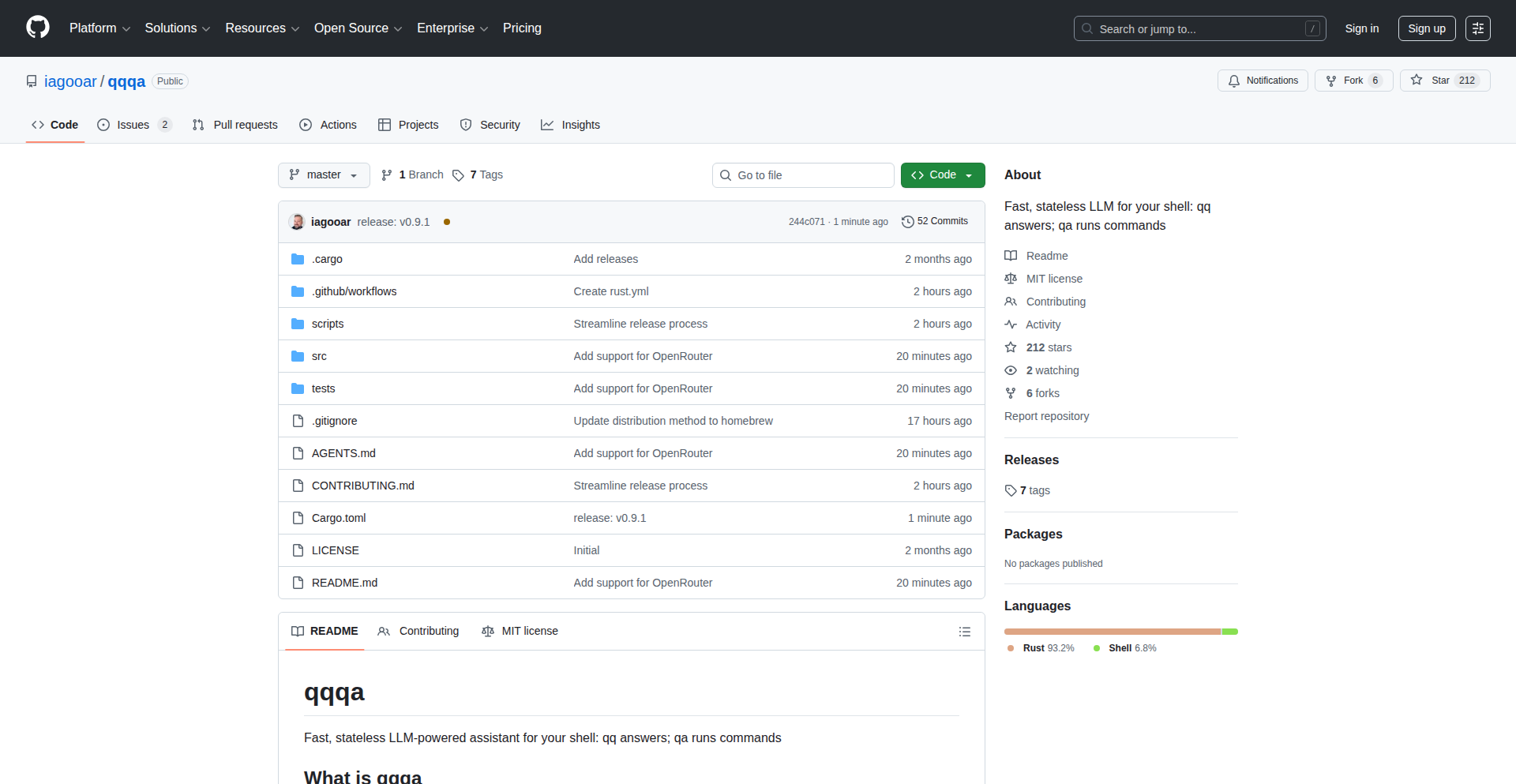
Author
iagooar
Description
ShellGPT Commander is a pair of command-line tools, 'qq' and 'qa', designed to streamline your workflow by integrating Large Language Models (LLMs) directly into your shell. It addresses the frustration of context-switching between your terminal, AI chatbots, and browser for common tasks. 'qq' is for quick, read-only queries, perfect for commands you always forget, while 'qa' allows you to execute commands after the LLM plans and you approve, embodying a safe and interactive AI assistant. It's built on the Unix philosophy of small, focused tools, making it efficient and easy to integrate.
Popularity
Points 144
Comments 81
What is this product?
ShellGPT Commander is a command-line interface (CLI) toolset that empowers your shell with the intelligence of Large Language Models (LLMs). It consists of two main components: 'qq' and 'qa'. 'qq' (quick question) acts as a read-only interface, allowing you to ask natural language questions and get command-line answers, essentially a cheat sheet for commands you often forget. 'qa' (quick agent) is an executable assistant. It takes your natural language request, generates a command-line plan, shows it to you for approval, and then executes it. The innovation lies in its adherence to the Unix philosophy: small, single-purpose tools that work together. Unlike many AI agents that try to do everything, ShellGPT Commander focuses on specific shell-based interactions, making it fast, stateless (meaning it doesn't remember past interactions by default, reducing complexity and improving performance), and highly composable. It works with any OpenAI-compatible API, with a recommendation for Groq for near-instantaneous responses.
How to use it?
Developers can integrate ShellGPT Commander into their daily workflow by installing the two binaries, 'qq' and 'qa'. For 'qq', you would typically use it in your terminal when you need to recall a specific command. For example, you might type `qq how to list all files in current directory recursively` and it will return the correct shell command. For 'qa', you would invoke it for more complex tasks where you want the AI to suggest and execute a command. For instance, you could say `qa create a new git branch called feature-x and push it to origin`, and 'qa' would first show you the `git checkout -b feature-x && git push origin feature-x` command (or similar), wait for your confirmation, and then execute it. It's designed to be dropped into your existing shell environment, requiring minimal setup beyond configuring your API endpoint and key. This allows for a seamless transition to a more intelligent command-line experience, significantly reducing the need to search documentation or switch to a browser for assistance.
Product Core Function
· Quick Command Retrieval: Allows users to ask natural language questions for common shell commands and receive immediate, accurate command-line outputs. This saves time and reduces cognitive load for developers who frequently forget specific command syntax.
· AI-Powered Command Execution with Approval: Enables users to delegate command execution to an LLM. The AI generates a step-by-step plan for the requested task, presents it to the user for review and approval, and then executes the validated command, ensuring safety and user control.
· Stateless by Default Design: Operates with a focus on individual interactions, minimizing memory usage and improving performance. This adheres to the Unix philosophy, making the tool predictable and easy to integrate with other command-line utilities.
· OpenAI-Compatible API Integration: Supports a wide range of LLM providers by leveraging OpenAI-compatible APIs. This provides flexibility in choosing the best and most cost-effective AI backend for their needs, with optimizations for high-speed providers like Groq.
· Unix Philosophy Adherence: Built as small, focused tools that excel at specific tasks. This makes the project modular, easy to understand, and highly extensible, fitting naturally into a developer's existing command-line toolkit.
Product Usage Case
· A developer is working on a new project and needs to create a complex Dockerfile. Instead of searching online for every instruction, they could use 'qa' with a prompt like 'qa create a basic Dockerfile for a Node.js application that exposes port 3000'. The tool would generate the Dockerfile content, present it for review, and then save it. This speeds up the initial setup and reduces errors.
· A junior developer is struggling to remember the exact `git` command to revert a commit and push the change to a remote repository. They can use 'qq revert the last commit and force push to origin', and 'qq' will provide the correct command, such as `git revert HEAD && git push origin --force`. This acts as an instant learning tool, improving productivity.
· During a troubleshooting session, a developer needs to tail multiple log files simultaneously and filter for specific error messages. They could ask 'qa tail logs from /var/log/app.log and /var/log/nginx/error.log and show lines containing 'ERROR''. 'qa' would construct a command like `tail -f /var/log/app.log /var/log/nginx/error.log | grep 'ERROR'` and offer to execute it, streamlining complex diagnostic tasks.
2
TabularTransformer-XL
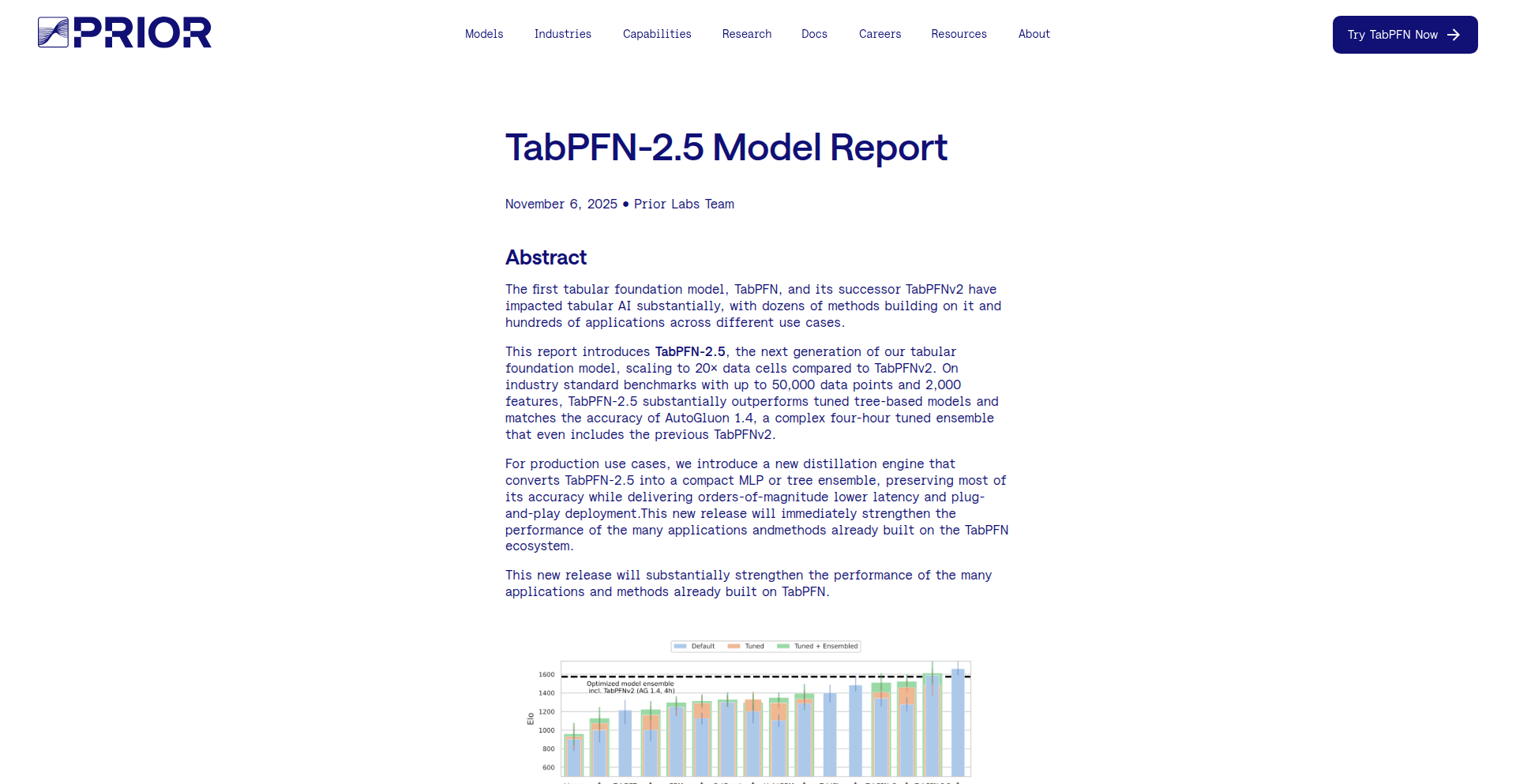
Author
onasta
Description
TabularTransformer-XL is a groundbreaking tabular foundation model that leverages transformer architecture to achieve state-of-the-art predictions on tabular datasets. It excels at in-context learning, meaning it can learn from a few examples without requiring extensive hyperparameter tuning, and it natively handles various data types including missing values, categorical, text, and numerical features, while being robust to outliers. The latest version, 2.5, significantly scales to larger datasets (up to 50,000 samples and 2,000 features), offering a 5x improvement over its predecessor.
Popularity
Points 68
Comments 12
What is this product?
TabularTransformer-XL is a powerful AI model designed to make predictions on structured data, often referred to as tabular data (think of spreadsheets or database tables). Its core innovation lies in using a transformer-based neural network, similar to those used in advanced language models, but specifically trained on a vast number of synthetic datasets. This pre-training allows it to 'learn' general patterns in tabular data. When you give it a new dataset, it can quickly adapt and make predictions by 'in-context learning' – essentially learning from the data you provide in the moment, without needing to retrain the entire model or fiddle with many settings. It's designed to be smart enough to handle messy data, including missing entries, different types of information (like text and numbers), and even irrelevant columns, providing accurate results across classification and regression tasks with just a single forward pass.
How to use it?
Developers can integrate TabularTransformer-XL into their workflows through a new REST API or a Python SDK. This means you can send your tabular data to the model and receive predictions back. For instance, in a Python project, you can use the SDK to load the model, feed it your training and testing datasets, and get predictions for regression or classification problems. The API approach allows for easier integration with various applications and services, enabling you to leverage its predictive power without deep machine learning expertise. The model is also available via a package on Hugging Face, a popular platform for AI models, making it accessible for experimentation and deployment.
Product Core Function
· In-context learning for tabular data: Enables rapid adaptation to new datasets and tasks without extensive retraining, reducing development time and computational cost.
· Scalability to large datasets: Handles datasets up to 50,000 samples and 2,000 features, making it suitable for more complex real-world applications.
· Native support for mixed data types: Seamlessly processes numerical, categorical, text data, and handles missing values robustly, simplifying data preprocessing steps.
· Outlier and uninformative feature robustness: Delivers reliable predictions even with noisy or irrelevant data, improving model stability and performance.
· State-of-the-art prediction performance: Achieves top-tier accuracy in classification and regression tasks, often matching or exceeding highly tuned traditional methods.
· One-shot prediction without hyperparameter tuning: Provides immediate predictions with minimal configuration, accelerating deployment and reducing the need for ML expertise.
· Distillation engine for compact models: Offers the ability to convert the large foundation model into smaller, faster models (MLP or tree ensembles) for low-latency inference, crucial for real-time applications.
Product Usage Case
· Predicting customer churn: A marketing team can use TabularTransformer-XL with customer transaction data, demographics, and engagement metrics to predict which customers are likely to leave, allowing for proactive retention strategies. The model's ability to handle mixed data types and its fast prediction time are key here.
· Financial fraud detection: A financial institution can feed transaction records, user behavior, and account information into the model to identify potentially fraudulent activities in real-time. Its robustness to outliers and high accuracy are vital for minimizing financial losses.
· Medical diagnosis assistance: Researchers can use the model with patient health records, lab results, and symptoms to help predict the likelihood of certain diseases, aiding clinicians in faster and more accurate diagnoses. The model's ability to handle large, complex datasets and provide quick insights is invaluable.
· E-commerce product recommendation: An online retailer can use user browsing history, purchase data, and product attributes to predict which products a user is most likely to be interested in, enhancing user experience and driving sales. The model's in-context learning allows for personalized recommendations with minimal user data.
· Manufacturing quality control: A factory can use sensor data, production parameters, and historical quality reports to predict defects in manufactured goods, enabling early intervention and improving overall product quality. The model's scalability and robustness to noisy sensor data are beneficial.
3
Flutter Compositions: Reactive UI Blocks for Flutter
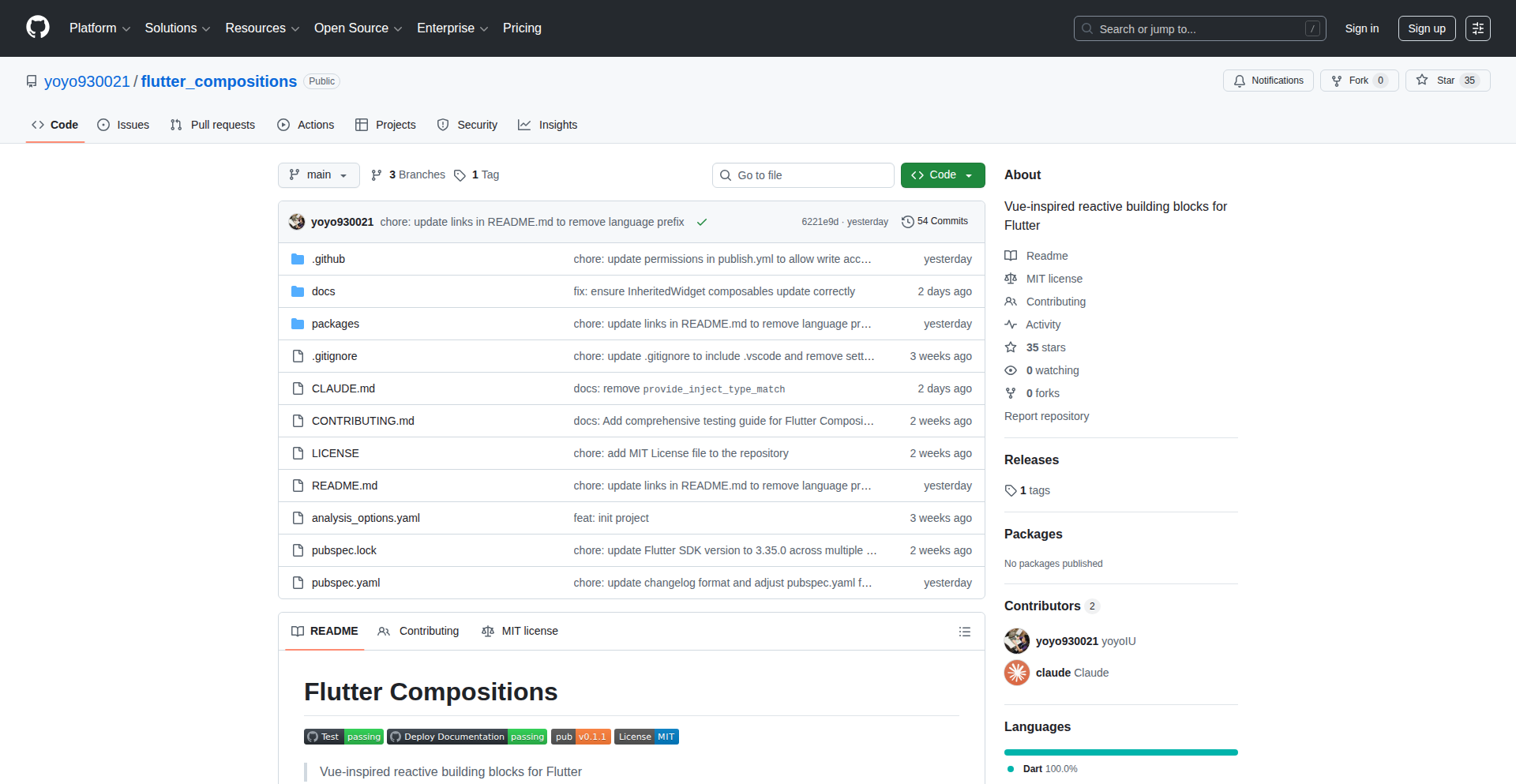
Author
yoyo930021
Description
This project introduces Vue-inspired reactive building blocks for Flutter. It tackles the common challenge of managing complex UI state and logic in Flutter applications by offering a more declarative and compositional approach to UI development. The core innovation lies in adapting reactive programming patterns, similar to those found in Vue.js, to Flutter's widget-based architecture, making state management and UI updates more intuitive and less boilerplate-heavy.
Popularity
Points 43
Comments 23
What is this product?
This project is a set of reusable UI components and patterns for Flutter that are inspired by Vue.js's reactive system. Instead of manually managing state changes and rebuilding widgets, you can define how your UI reacts to data changes. This means that when your data updates, the relevant parts of your UI automatically update themselves. The innovation is in bringing this reactive paradigm, which makes front-end development much cleaner and more efficient, into the Flutter ecosystem, allowing developers to build more dynamic and responsive UIs with less code. So, what's in it for you? It makes your Flutter apps easier to build and maintain, especially for complex UIs, by reducing the amount of manual work you need to do to keep your UI in sync with your data.
How to use it?
Developers can integrate this project into their Flutter applications by adding it as a dependency. They can then use the provided reactive building blocks to construct their UIs. For example, instead of managing a mutable state variable and calling setState(), you might use a reactive store or observable to hold your data. When this reactive data changes, the UI components subscribed to it will automatically re-render. This can be done within existing Flutter projects or for new ones. So, what's in it for you? You can write cleaner, more declarative UI code that scales better as your application grows, leading to faster development cycles.
Product Core Function
· Reactive Data Binding: Allows UI elements to automatically update when underlying data changes, reducing manual state management. This provides a more declarative way to build UIs, making them easier to understand and less prone to bugs. So, what's in it for you? Less time spent debugging state synchronization issues and more time building features.
· Compositional UI Components: Offers pre-built, composable UI elements that can be combined like Lego bricks to create complex interfaces. This promotes code reuse and modularity. So, what's in it for you? Faster development by leveraging ready-made, well-tested building blocks for your UI.
· State Management Primitives: Provides fundamental tools for managing application state in a reactive manner, simplifying the process of handling dynamic data. So, what's in it for you? A structured and efficient way to manage data flow within your application, leading to more predictable behavior.
· Vue.js Inspired Patterns: Adapts successful reactive programming patterns from Vue.js to Flutter, leveraging established best practices for modern UI development. So, what's in it for you? Benefits from a proven and popular development paradigm, making your transition smoother and your code more familiar to those with web development experience.
Product Usage Case
· Building a real-time dashboard where data updates from an API need to be reflected instantly in charts and tables. Using reactive bindings ensures that as new data arrives, the visualizations update automatically without manual intervention. So, what's in it for you? A dynamic and responsive dashboard that keeps users informed with the latest information.
· Developing a complex form with multiple interconnected fields where changing one field dynamically affects the options or validation of another. The compositional nature and reactive updates make it easy to manage these interdependencies. So, what's in it for you? A user-friendly form experience that guides users effectively and reduces input errors.
· Creating interactive educational content where user actions trigger visual changes or reveal new information. This project's reactive approach simplifies the implementation of such dynamic interactions. So, what's in it for you? Engaging and interactive learning experiences that captivate users.
· Migrating or refactoring an existing Flutter application with complex state management to a more modern and maintainable reactive architecture. This provides a clear path to improving code quality and developer productivity. So, what's in it for you? A smoother development process and a more robust application.
4
Intraview: Agentic Code Journey Mapper
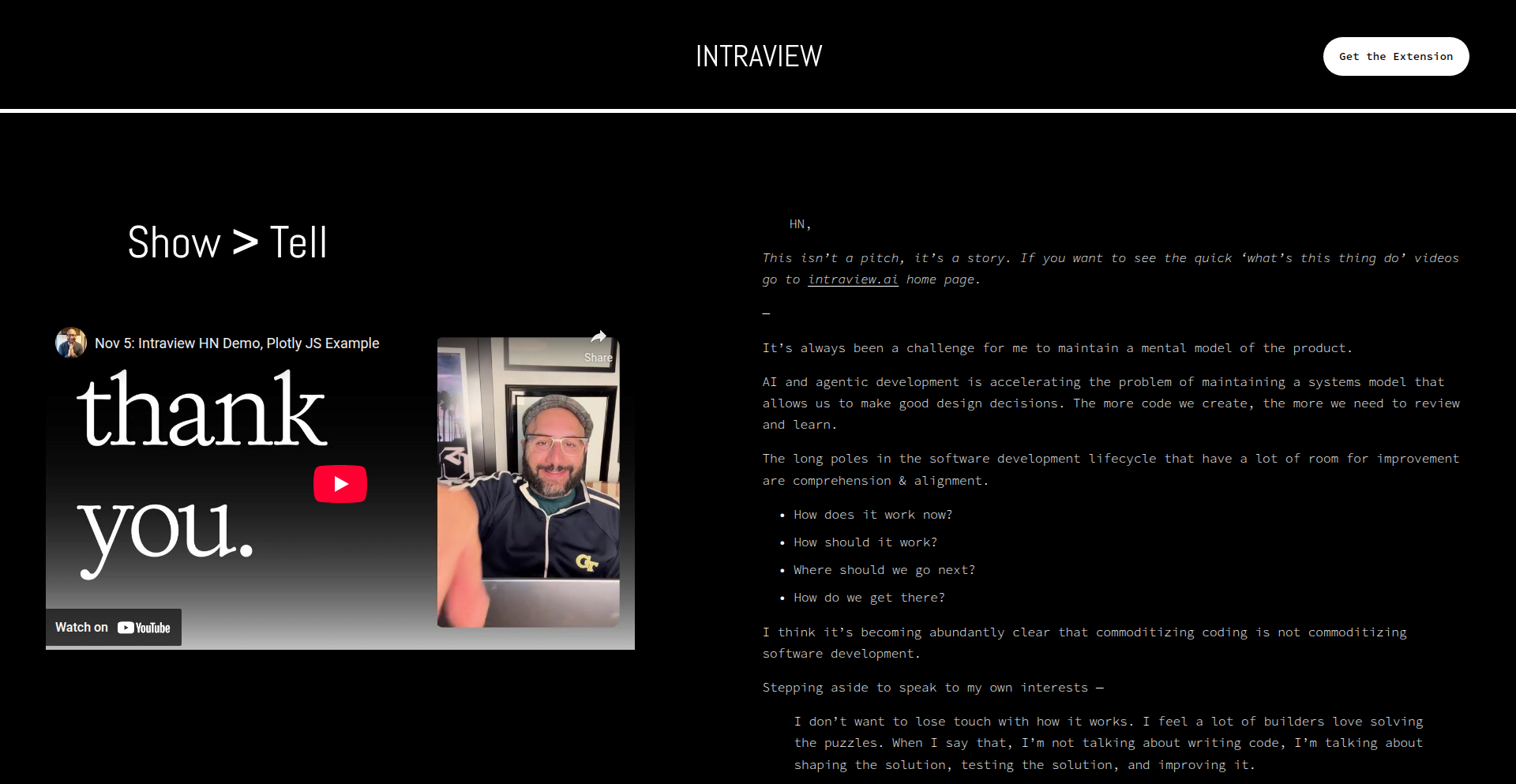
Author
cyrusradfar
Description
Intraview is a VS Code extension that empowers developers to create dynamic code walkthroughs powered by their AI coding agents. It solves the problem of understanding complex codebases and agentic workflows by enabling the storage and sharing of interactive tours and inline feedback. This transforms how developers onboard, review code, and collaborate with AI agents, fostering deeper understanding and more efficient workflows. Its core innovation lies in its cloudless, local-first architecture, emphasizing privacy and direct control.
Popularity
Points 34
Comments 3
What is this product?
Intraview is a VS Code extension that acts as a personalized navigator for your codebase and your AI coding agent's interactions. Imagine having a guided tour of a complex project, created by your AI, that shows you exactly what the agent did and why. It stores these tours as simple files and allows for inline comments and feedback, all processed locally without sending data to external servers. The technical innovation is its 'cloudless' design, meaning all processing happens on your machine, ensuring data privacy and security. It uses standard web technologies (TypeScript, JS, CSS, HTML) and runs a local Multi-Core Processor (MCP) server within your VS Code workspace to manage agent connections and tour data.
How to use it?
Developers can use Intraview by installing it as a VS Code extension. Once installed, they can instruct their AI coding agent to create a code walkthrough or 'Intraview' for a specific task or project. For example, you could say, 'Create an Intraview to onboard me to this new feature.' The AI will then generate a series of steps, highlighting code and explaining the agent's actions. These tours can be saved, shared with teammates, and annotated with feedback directly within the IDE. This is incredibly useful for new team members getting up to speed, for reviewing complex pull requests, or for understanding how an AI agent has modified or generated code.
Product Core Function
· Dynamic Code Tours: Allows AI agents to generate step-by-step walkthroughs of code, explaining the logic and execution. This helps developers quickly grasp the 'why' behind code changes and understand complex systems, accelerating learning curves.
· Tour Storage and Sharing: Tours are saved as local files, making them easy to version control and share with colleagues. This facilitates collaboration, knowledge transfer, and consistent understanding across teams, especially for remote or distributed teams.
· Inline Feedback and Commenting: Developers can add granular feedback and comments directly within the tour, attached to specific code snippets or steps. This streamlines the review process for code and AI agent outputs, making feedback more precise and actionable.
· Cloudless Architecture: All data processing and storage occur locally on the developer's machine. This ensures data privacy and security, which is critical for sensitive codebases and intellectual property, offering peace of mind.
· Agent Integration: Seamlessly works with AI coding agents to leverage their understanding of code to generate meaningful tours and insights. This unlocks the potential of AI to not just write code, but also to explain and teach, enhancing developer productivity.
Product Usage Case
· New Project Onboarding: A senior developer can create an Intraview walkthrough of a new feature they've built. New team members can then follow this guided tour to understand the architecture, key components, and logic, significantly reducing ramp-up time and the need for extensive in-person training.
· Code Review for Complex PRs: When a pull request involves intricate logic or a significant refactor, an Intraview can be generated by the agent to highlight the critical changes and their rationale. This helps reviewers focus on the most important aspects, leading to more efficient and effective code reviews.
· Understanding Agentic Workflows: For developers using AI agents to generate or modify code, Intraview provides a way to track and understand the agent's decision-making process. This builds trust and allows developers to refine their prompts and better manage AI-assisted development.
· Performance Review Insights: An engineering manager could use Intraview to create a tour highlighting a team member's most significant contributions to a project, showcasing specific code implementations and their impact. This provides a concrete and visual way to demonstrate achievements.
· Planning and Alignment with AI Agents: Before starting a large feature, a developer can use Intraview to visualize and discuss the planned steps with their AI agent. This helps ensure both the developer and the agent are aligned on the approach, reducing miscommunication and rework.
5
Ito AI: Voice-to-Intent Transformer
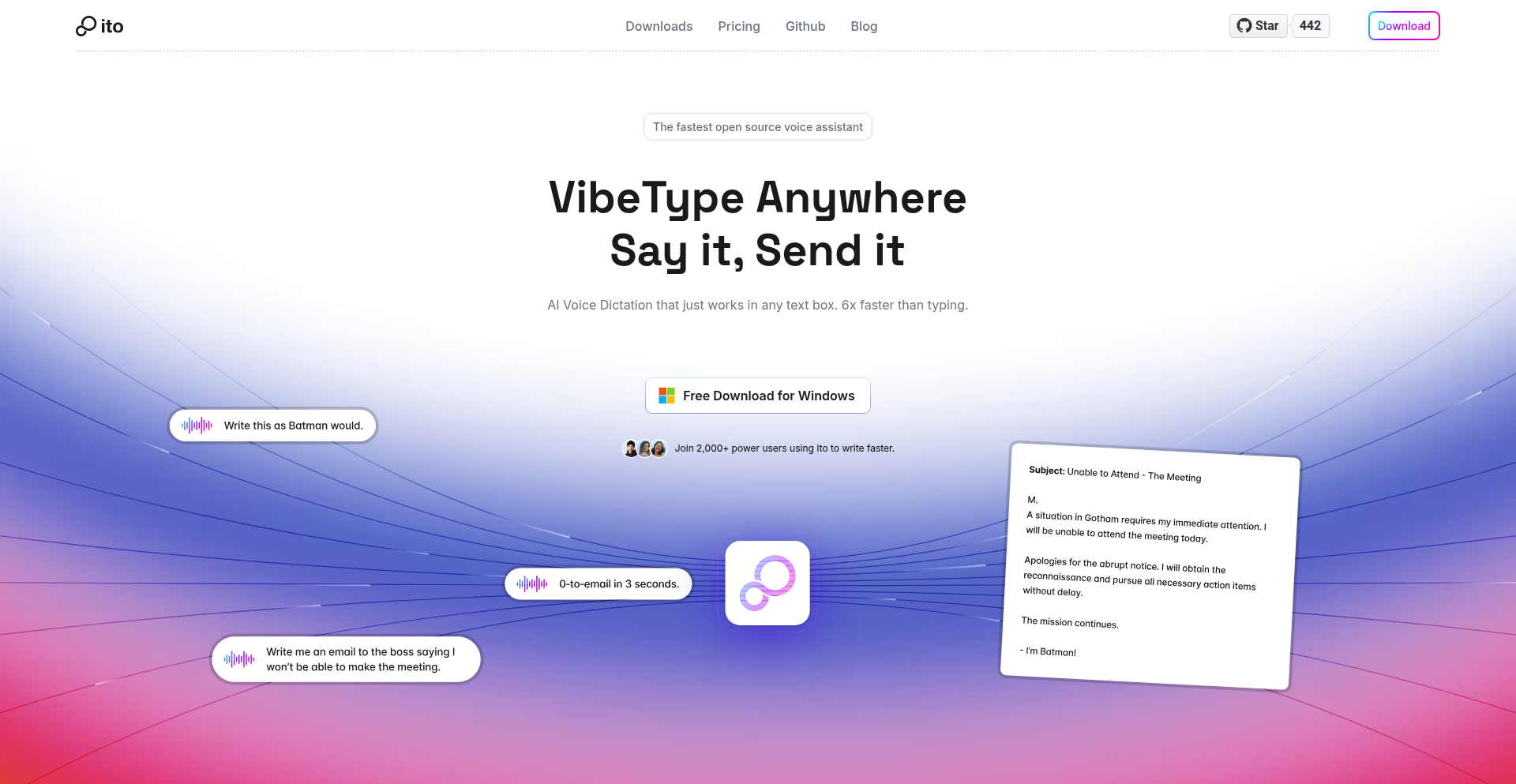
url
Author
dumbfoundded
Description
Ito AI is an open-source application for Windows and Mac that transforms spoken words into structured text. It intelligently converts your voice into various text formats like notes, messages, and even code snippets, directly into any text field you're working in. The innovation lies in its focus on speed, simplicity, and user control, offering a clean, distraction-free experience with transparent data handling and the option for local or self-hosted deployments, aiming to solve the complexity and data privacy concerns of existing voice-to-text tools.
Popularity
Points 15
Comments 11
What is this product?
Ito AI is a desktop application that acts as a smart dictation tool. Instead of just transcribing your speech verbatim, it aims to understand the *intent* behind your words and convert them into structured text. Think of it as a bridge between your spoken thoughts and the digital text you need to create. Its core innovation is its user-centric design, prioritizing a fast, clean interface and giving users control over their data through open-source transparency and self-hosting options. This means it's not locked into a single cloud provider and can be run entirely on your own machine if you prefer, offering a more private and customizable experience than many commercial alternatives.
How to use it?
Developers can use Ito AI by simply installing it on their Windows or Mac machine. Once installed, it runs in the background, listening for your voice input. You can then activate it to speak your thoughts, and Ito AI will intelligently convert them into the desired text format and insert it directly into your active application. For example, while coding, you could say 'create a variable called counter set to zero' and Ito AI would output 'let counter = 0;'. You can configure which voice models and providers it uses, and for those who want maximum control, it's designed to be easily self-hosted, allowing you to run the entire system on your own servers. This makes it a versatile tool for anyone looking to speed up their writing, note-taking, or coding workflows without compromising on privacy.
Product Core Function
· Voice to Structured Text Conversion: This core function uses advanced speech recognition and natural language processing to not only transcribe speech but also to understand the context and intent, converting spoken ideas into organized text formats like bullet points, code snippets, or formatted notes. This saves significant time compared to manual typing and reduces errors.
· Fast and Distraction-Free Interface: The application is designed with a minimalist and clean user interface, ensuring that the focus remains on your voice input and the resulting text output. This minimizes cognitive load and improves productivity, making it easier to get your thoughts down quickly.
· Cross-Platform Compatibility (Windows & Mac): Ito AI works seamlessly on both major desktop operating systems. This broad compatibility means most developers can integrate it into their existing workflow without needing to switch operating systems, offering flexibility.
· Data Privacy and Transparency (Open Source & Self-Hosting): As an open-source project under GPL-3, Ito AI provides full transparency into how your data is handled. The ability to self-host the application means you can choose to run it entirely on your own infrastructure, ensuring that your voice data never leaves your control, addressing significant privacy concerns for sensitive work.
· Customizable Voice Models and Providers: Users can select from different speech recognition models and providers, allowing for optimization based on accuracy, language, and performance needs. This flexibility ensures the tool adapts to individual preferences and technical requirements.
Product Usage Case
· Coding Workflow Enhancement: A developer can use Ito AI to dictate code snippets, function calls, or comments directly into their IDE. For instance, saying 'function add numbers takes two arguments a and b returns a plus b' could be transformed into 'function addNumbers(a, b) { return a + b; }', significantly speeding up the process of writing boilerplate code or documenting existing code.
· Meeting Note Taking: During a meeting, a user can speak their action items, decisions, or key takeaways, and Ito AI will convert them into structured notes with bullet points or checklists. This allows participants to focus on the discussion rather than frantically typing, ensuring no important information is missed.
· Quick Idea Capture: When inspiration strikes, a user can quickly speak their thoughts into Ito AI without needing to open a full note-taking app or find a keyboard. The app will capture the idea and store it as text, ready to be reviewed and organized later, preventing valuable ideas from being forgotten.
· Content Creation and Drafting: Writers, bloggers, or anyone creating written content can use Ito AI to draft articles, emails, or social media posts by speaking their ideas. This can overcome writer's block and accelerate the initial drafting phase, making the writing process more fluid and less intimidating.
6
AI Forge Arena
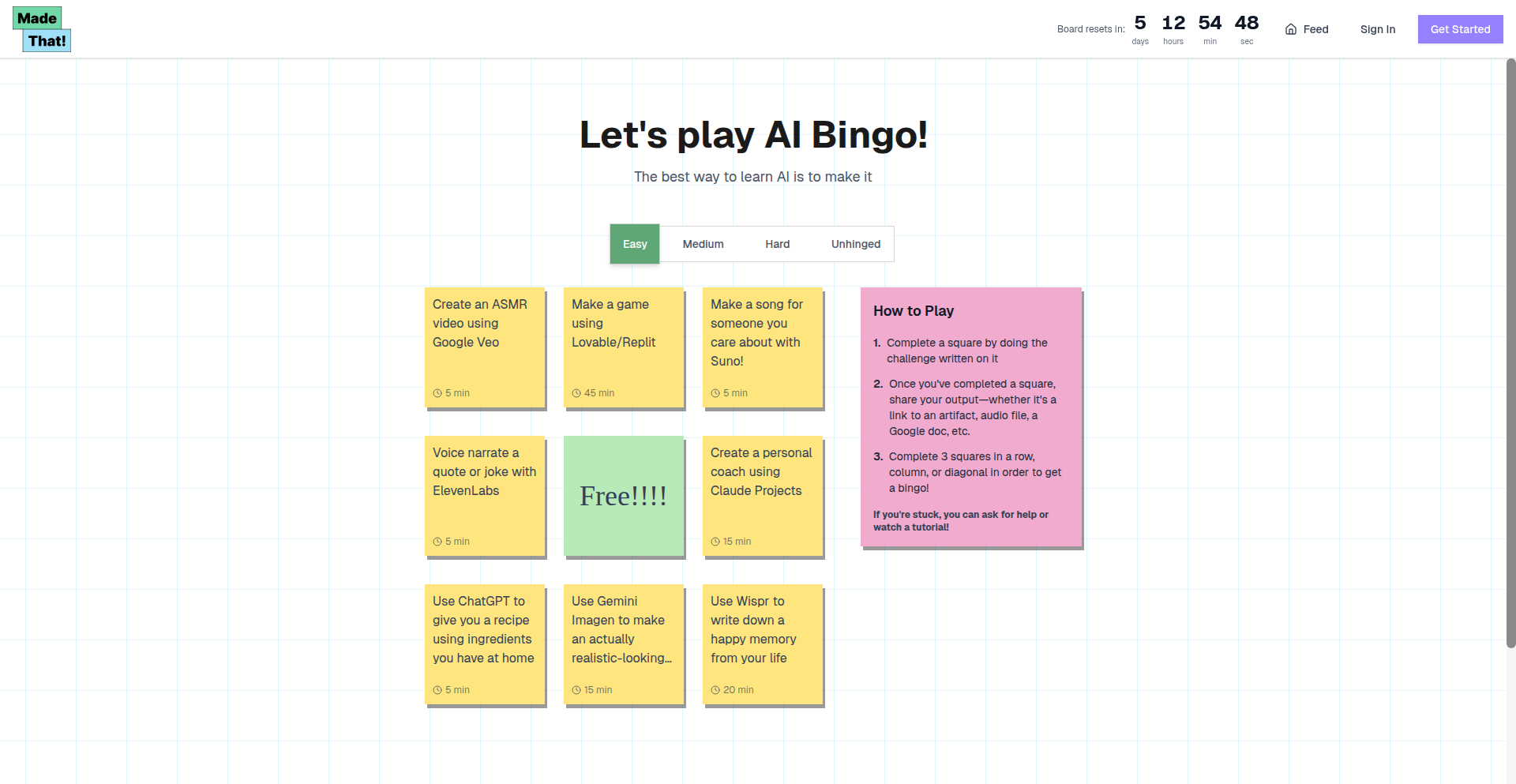
Author
kan_academy
Description
AI Forge Arena is a gamified platform designed to help individuals and teams explore and adopt AI technologies through fun, hands-on challenges. It tackles the common anxiety and uncertainty around AI adoption by providing structured mini-projects that encourage learning by doing, resulting in tangible and often surprising creations. The core innovation lies in transforming complex AI tools into accessible, engaging experiments, fostering a sense of accomplishment and creativity within the development community.
Popularity
Points 8
Comments 2
What is this product?
AI Forge Arena is an online platform that presents weekly AI-powered challenges. Think of it like a 'bingo card' for AI experimentation. Each challenge is a small, achievable task designed to guide users through specific AI capabilities, from generating creative content like ASMR videos to building practical automations with tools like n8n, or even crafting simple applications using AI code generation. The innovation is in making AI exploration playful and addictive, turning a potentially intimidating subject into an enjoyable learning experience. It's about demystifying AI by letting people actively build with it, fostering a proactive and fun approach to integrating AI tools.
How to use it?
Developers can use AI Forge Arena by signing up for an account and browsing the available weekly challenges. Each challenge provides clear instructions and often suggests specific AI tools or APIs to use. For example, a challenge might be 'Generate a 30-second AI ASMR video.' A developer could use an AI video generation tool and an AI voice synthesizer to complete this. Another challenge might be 'Automate a social media post with AI.' Here, a developer could leverage AI to draft post copy and then use an automation platform like n8n to schedule it. The platform also showcases submissions from other users, providing inspiration and real-world examples of what's possible, making it easy to integrate these concepts into personal projects or team workflows.
Product Core Function
· Weekly AI Challenges: Provides structured, bite-sized AI projects that guide users through various AI functionalities. This is valuable for developers because it offers a clear path to learning and experimenting with new AI tools without feeling overwhelmed, enabling them to quickly gain practical AI skills.
· Submission Showcase: Allows users to submit their challenge creations and view others' submissions. This fosters a sense of community and provides inspiration, helping developers see diverse applications and technical approaches, thus accelerating their own problem-solving capabilities.
· Gamified Learning Experience: Introduces elements of fun and competition to AI adoption. This is crucial for developers as it increases engagement and motivation, making the learning process more sustainable and enjoyable, leading to better retention of AI concepts and tools.
· Tool Agnostic Exploration: Encourages the use of various AI tools and platforms, from AI code generators to automation software. This broadens a developer's toolkit and understanding of the AI ecosystem, enabling them to choose the most effective tools for different problems and integrate them seamlessly into their development process.
· Practical AI Application: Focuses on creating tangible outputs from AI experiments. This is highly valuable for developers as it demonstrates the real-world utility of AI, helping them identify opportunities to apply AI in their projects for efficiency, creativity, or innovation.
Product Usage Case
· A developer uses the 'AI-generated music' challenge to learn how to integrate AI music generation APIs into a personal game project, solving the problem of creating unique background music without extensive musical knowledge.
· A marketing team member completes the 'AI-powered email subject line generator' challenge, then applies the learned techniques to build an automated email campaign using AI, improving their outreach effectiveness.
· A developer explores the 'AI chatbot persona creation' challenge and then integrates a custom AI chatbot into their personal website to provide instant support, solving the problem of handling user inquiries efficiently.
· A team participates in the 'n8n automation with AI' challenge, discovering how to automate repetitive tasks like data scraping and report generation, leading to increased productivity and freeing up developer time for more complex problem-solving.
7
Hacker News Project Explorer

Author
eamag
Description
A SvelteKit-powered website that categorizes and visualizes projects discussed in 'What Are You Working On?' posts on Hacker News. It leverages tagged comment data to help developers discover similar projects and identify trends in the tech community. The innovation lies in transforming unstructured conversation data into a structured, searchable knowledge base for the developer ecosystem.
Popularity
Points 9
Comments 1
What is this product?
This project is a specialized search and discovery engine for Hacker News 'What Are You Working On?' (WAW) posts. It takes the raw comment data from these discussions, tags it based on project types and technologies, and presents it in an accessible SvelteKit website. The core innovation is applying a systematic tagging and organization layer to informal developer conversations, turning them into a valuable resource for understanding community activity and finding collaborators. Think of it as creating a structured index for the collective creativity expressed in these threads, making it easier to see what developers are building and learning.
How to use it?
Developers can use this website to explore past WAW discussions, filtering by keywords, technologies, or project types. For instance, if you're working on a new AI project and want to see what others in the community are doing in that space, you can search for 'AI' and discover relevant projects and discussions. It's also useful for understanding broader trends; you can see if certain technologies are gaining traction or if specific problem domains are frequently discussed. The integration is straightforward: simply visit the website and start exploring. Future integrations might allow for API access to the tagged data for developers who want to build their own analyses or tools on top of this information.
Product Core Function
· Comment Tagging and Categorization: Automatically applies relevant tags (e.g., 'AI/ML', 'Web Development', 'Open Source Tool', 'Experimental') to comments based on their content, making it easier to identify project themes and technologies. This adds structure to unstructured data, allowing for targeted searching.
· SvelteKit Frontend: Provides a fast, responsive, and modern user interface for browsing and searching tagged comments. This ensures a smooth user experience, allowing developers to quickly find what they're looking for without performance bottlenecks.
· Project Discovery Engine: Enables users to find developers working on similar projects or technologies by searching through categorized comments. This fosters collaboration and knowledge sharing within the developer community by connecting like-minded individuals.
· Trend Analysis Potential: The underlying tagged data can be used to identify emerging trends in developer projects and technologies over time. This offers insights into the evolving landscape of software development, which can inform future project directions and learning paths.
· Cross-Referencing WAW Posts: Links back to the original Hacker News discussions, providing context and allowing users to delve deeper into specific projects and conversations. This preserves the authenticity of the data while making it more accessible and actionable.
Product Usage Case
· A developer building a decentralized application (dApp) searches for 'blockchain' and 'web3' tags to find other developers discussing similar technologies or facing common challenges in that space. This helps them avoid reinventing the wheel and potentially find collaborators.
· A student learning about new programming languages can filter comments by specific languages (e.g., 'Rust', 'Go') to see what kinds of projects are being built with them and gather inspiration for their own learning projects.
· A product manager looking for innovative ideas can browse through tags like 'productivity tools' or 'developer experience' to identify unmet needs or interesting solutions being experimented with by the community.
· A researcher studying the evolution of AI development can analyze the temporal distribution of 'machine learning' or 'deep learning' tags to understand how the focus within the community has shifted over time.
8
GraFlo Schema Weaver
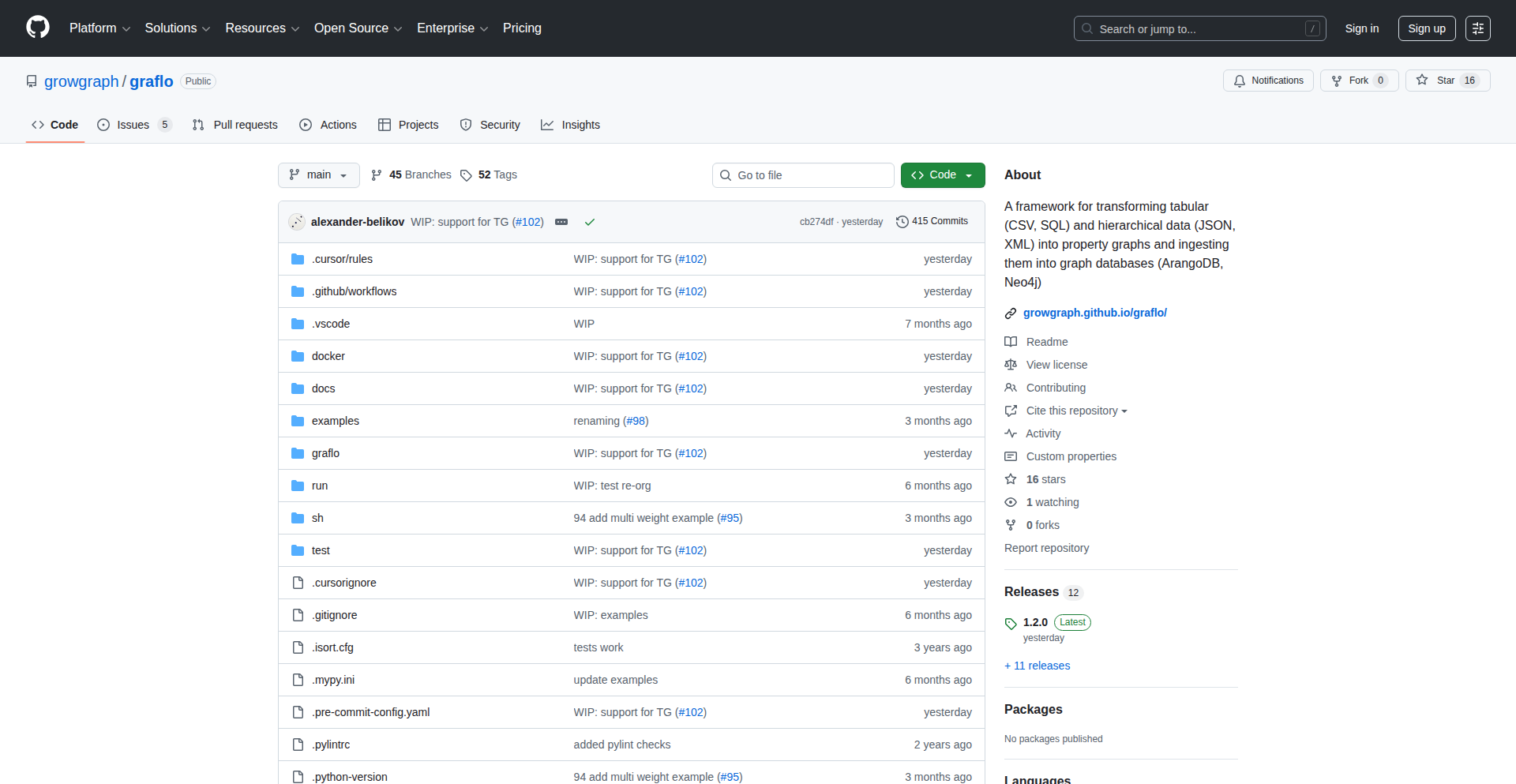
Author
acrostoic
Description
GraFlo is a declarative ETL framework designed to simplify the process of ingesting data into various property graph databases like Neo4j, ArangoDB, and TigerGraph. It tackles the common pain points of data transformation, such as ID generation, type coercion, and deduplication, by providing a single, database-agnostic schema definition. This means developers can define their graph structure once and generate ingestion scripts for multiple target databases, significantly reducing boilerplate code and maintenance overhead. The core innovation lies in abstracting the universal property graph model, allowing seamless transitions between different graph database technologies.
Popularity
Points 5
Comments 3
What is this product?
GraFlo is a developer tool that acts as a universal translator for your data into graph databases. Imagine you have a bunch of information (like research papers, financial reports, or software packages) and you want to store it in a connected way using a graph database. Each graph database (like Neo4j, ArangoDB, or TigerGraph) has its own way of understanding and accepting data. Normally, you'd have to write a lot of custom code for each database to get your data in. GraFlo solves this by letting you describe your data's structure and relationships in a single, universal language. GraFlo then automatically writes the specific code needed to load that data into your chosen graph database. This is innovative because it abstracts away the complexities and unique quirks of each graph database, making data ingestion much more efficient and flexible. So, what's the practical benefit for you? It saves you immense development time and effort when working with multiple graph databases or when switching between them, allowing you to focus on extracting insights from your data rather than wrestling with data ingestion scripts.
How to use it?
Developers use GraFlo by defining their graph data model declaratively. This involves specifying vertices (nodes), edges (relationships), properties (attributes of nodes and edges), and how these map to their source data, which can be in formats like CSV, SQL, JSON, or XML. Once this schema is defined in a database-agnostic way, GraFlo generates the specific ingestion code (scripts or queries) tailored for the target graph database (e.g., Neo4j, ArangoDB, TigerGraph). This allows for 'plug-and-play' functionality where switching target databases is as simple as changing a configuration parameter. Integration typically involves providing GraFlo with your data source and desired target database, and it outputs the necessary ingestion pipelines. The value for developers is the ability to rapidly deploy knowledge graphs across different database backends without rewriting substantial amounts of ETL logic.
Product Core Function
· Declarative schema definition for graph data models: This allows developers to define their graph structure (nodes, relationships, properties) in a standardized, database-agnostic way, which is valuable for maintainability and reusability across different graph database technologies.
· Automatic ingestion script generation for multiple graph databases: GraFlo produces tailored code for Neo4j, ArangoDB, TigerGraph, etc., saving developers significant time and effort in writing custom ETL scripts for each. The value here is the immediate applicability to popular graph databases without extensive custom coding.
· Consistent ID generation across vertices and edges: Ensures unique and reliable identifiers for all graph elements, preventing data integrity issues. This is crucial for building robust and queryable knowledge graphs.
· Automatic type coercion for data properties: Handles the conversion of data types (e.g., strings to dates, numbers) during ingestion, simplifying data preparation and reducing errors. This practical function makes data integration smoother.
· Vertex and edge deduplication: Automatically identifies and merges duplicate nodes and relationships, ensuring a clean and accurate graph dataset. This is essential for accurate analysis and preventing redundant information.
· Support for various data sources (CSV, SQL, JSON, XML): Makes GraFlo versatile, allowing it to ingest data from common formats, thereby broadening its applicability in diverse development environments. This practical aspect means it can likely work with your existing data.
Product Usage Case
· Building a knowledge graph from academic publications: A researcher wants to represent papers, authors, and citations in a graph database. GraFlo can ingest publication data from CSV or JSON files and generate ingestion scripts for Neo4j, allowing for complex query capabilities like finding co-authors or trending research topics. The value is quickly transforming raw publication data into an analyzable knowledge graph.
· Ingesting financial data for market analysis: A financial analyst needs to model companies, stock tickers, and financial statements in a graph database to identify investment patterns. GraFlo can connect to SQL databases or process financial data files (like IBES) and generate ingestion scripts for TigerGraph, enabling sophisticated relationship analysis between financial entities. The value is enabling advanced financial insights through graph analytics.
· Creating a dependency graph for software packages: A developer wants to visualize the dependencies between different software packages to understand potential conflicts or impacts. GraFlo can parse package manifest files (e.g., Debian packages) and generate ingestion scripts for ArangoDB, allowing for easy exploration of software project structures and dependencies. The value is better understanding and managing complex software ecosystems.
9
DeepCon: Context Augmentation for AI Agents
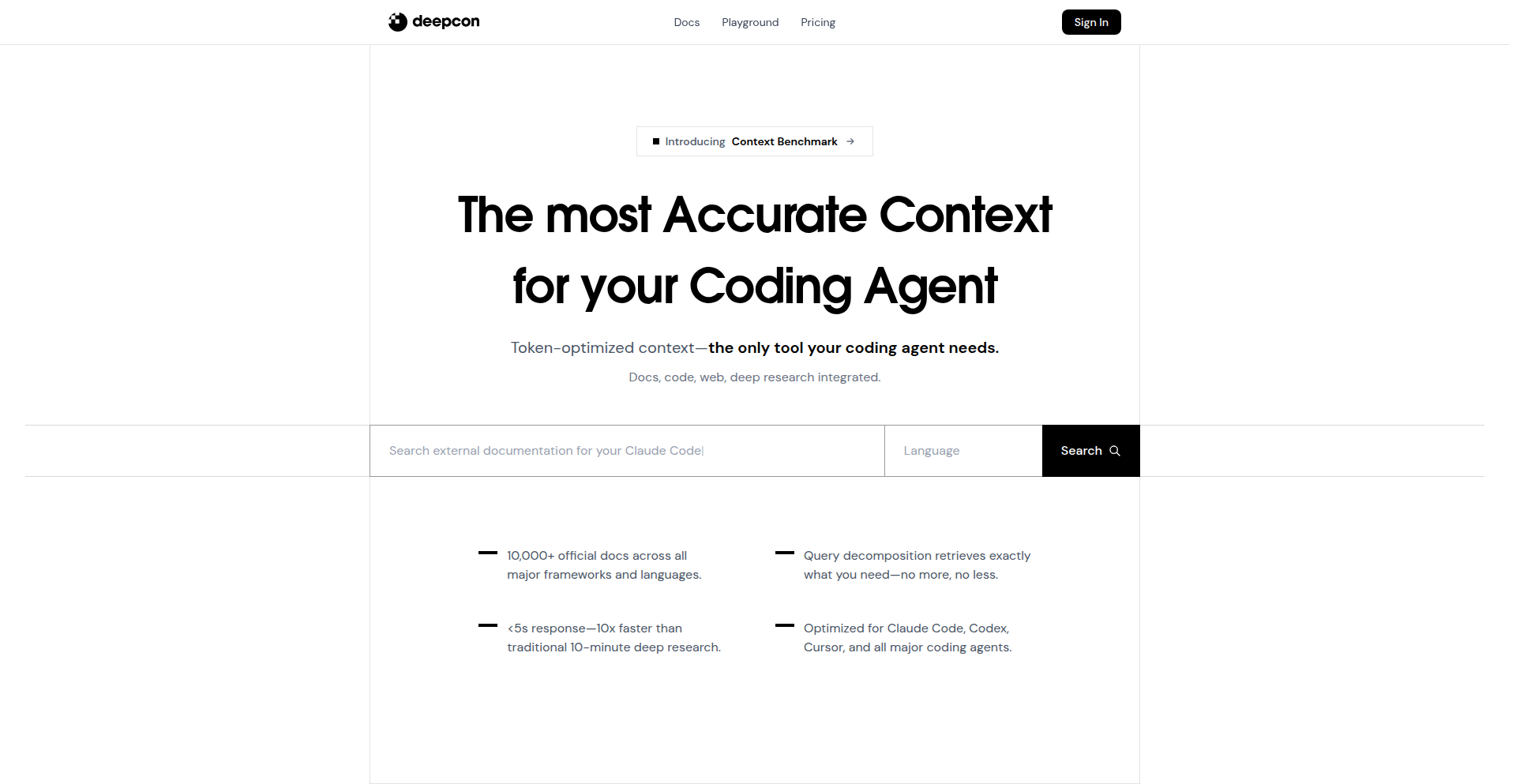
Author
ethanpark
Description
DeepCon is a revolutionary tool designed to significantly improve the accuracy and efficiency of AI coding agents, like Claude Code and Cursor. It addresses a critical problem: current AI agents struggle to understand and utilize up-to-date information from modern APIs and libraries. Existing solutions often overwhelm the AI with irrelevant data. DeepCon solves this by intelligently crawling, structuring, and filtering information, delivering only the most pertinent context to the AI. This leads to a dramatic improvement in accuracy and a substantial reduction in the amount of data the AI needs to process, making coding agents smarter and more effective.
Popularity
Points 6
Comments 2
What is this product?
DeepCon is a sophisticated context augmentation system built for AI coding agents. The core innovation lies in its ability to understand and retrieve precisely what an AI needs, rather than just dumping large amounts of information. It works by: 1. Crawling and structuring extensive documentation (over 10,000 official docs were processed initially) into a hierarchical format. This means the information is organized logically, like a well-indexed library. 2. Employing a 'query decomposer' which intelligently breaks down a user's request (e.g., 'how do I use the latest feature in this API?'). 3. Searching for relevant information in parallel across the structured documentation. 4. Merging only the truly relevant pieces of context. This is the key to its efficiency – it's like hiring a super-efficient research assistant who only brings you the exact answers you need, not the whole book. The result is a significant reduction in token usage (the basic unit of information AI processes) – DeepCon uses 2.4x fewer tokens than previous methods like Context7, while achieving a 90% accuracy rate compared to Context7's 65% on real-world tasks. So, for you, this means AI agents that are significantly smarter, more accurate, and faster when dealing with new or complex coding tasks.
How to use it?
Developers can integrate DeepCon into their existing AI coding workflows with relative ease. It's designed to be plugged directly into platforms like Claude Code or Cursor, which are AI-powered development environments. By integrating DeepCon, these tools gain immediate access to a highly curated and relevant knowledge base. For instance, when you're working with a new JavaScript library or a recently updated API, instead of your AI agent failing to recognize its existence or properties (as older models might), DeepCon will ensure it has the necessary, up-to-date context. This means smoother coding, fewer errors due to outdated information, and faster development cycles. Think of it as giving your coding assistant a super-powered, always-updated cheat sheet tailored specifically to your current task.
Product Core Function
· Intelligent Documentation Crawling and Structuring: DeepCon automatically gathers and organizes vast amounts of technical documentation, creating a well-organized knowledge base. This is valuable because it ensures that the AI has access to comprehensive and structured information, making it easier for the AI to find relevant details when needed, preventing 'knowledge gaps'.
· Query Decomposition and Parallel Search: When you ask the AI a question, DeepCon breaks it down into smaller parts and searches for answers across the documentation simultaneously. This is valuable because it speeds up the information retrieval process and ensures all angles of your query are explored efficiently, leading to more complete answers.
· Context Filtering and Relevance Ranking: DeepCon excels at identifying and delivering only the most crucial pieces of information for the AI's task, discarding irrelevant data. This is valuable because it dramatically reduces the 'noise' for the AI, allowing it to focus on what's important, which improves accuracy and reduces processing time.
· Reduced Token Usage: By delivering highly relevant and concise context, DeepCon significantly lowers the number of tokens an AI needs to process. This is valuable because it makes AI interactions faster, cheaper, and more efficient, as fewer computational resources are required.
· Enhanced AI Accuracy for Modern APIs: DeepCon's ability to understand and provide context for the latest APIs and libraries directly boosts the accuracy of AI coding agents. This is valuable because it ensures that your AI assistants can effectively help you with current technologies, reducing errors and improving the quality of your code.
Product Usage Case
· Scenario: A developer is working with a brand-new version of a popular cloud service's SDK that was released last week. The AI coding assistant, without DeepCon, might not have any information about this latest version, leading to incorrect code suggestions or an inability to help. With DeepCon, the AI agent is instantly fed the relevant documentation for the new SDK, allowing it to provide accurate code snippets and guidance for using the latest features. This solves the problem of AI falling behind on rapidly evolving technologies.
· Scenario: A developer needs to integrate several complex, modern libraries for a machine learning project. The documentation for these libraries is extensive and interconnected. DeepCon's query decomposer breaks down the developer's need into specific searches, then its parallel search and filtering capabilities find the exact integration patterns and parameter details required. This prevents the developer from getting lost in vast documentation and ensures they can quickly implement the correct functionality, significantly speeding up the development process.
· Scenario: An AI assistant is being used to debug a piece of code that interacts with a complex internal API. The internal API documentation is large and has many subtle dependencies. DeepCon ingests this documentation and, when the AI is asked to debug, provides only the most critical API calls and their expected behaviors relevant to the problematic code. This focused context helps the AI pinpoint the issue much faster than if it had to sift through all the API documentation, leading to quicker bug resolution.
10
ShellAI: Local LLM-Powered Terminal Copilot
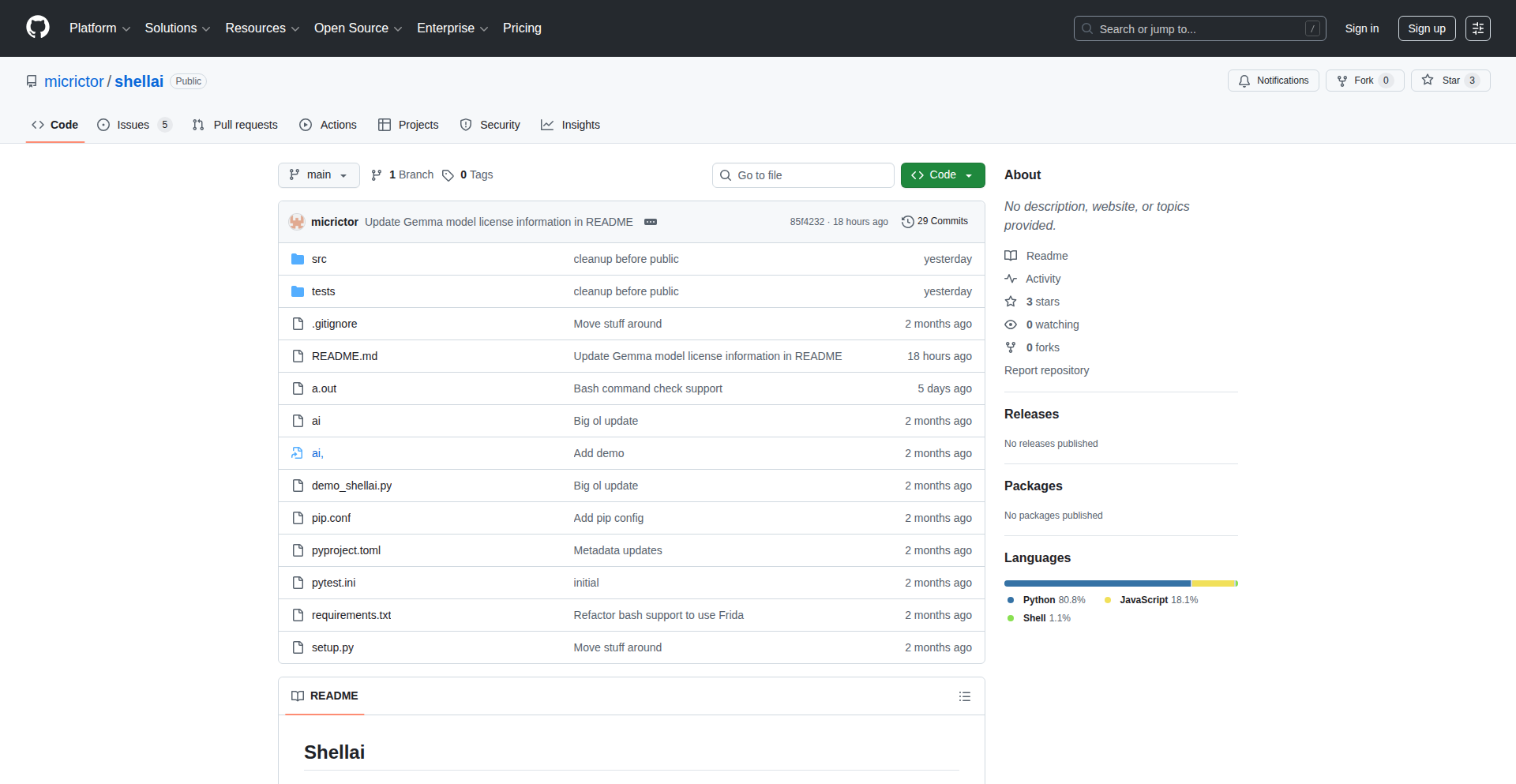
Author
mtud
Description
ShellAI is a revolutionary tool that brings the power of local large language models (LLMs) directly into your terminal. It acts as an intelligent assistant, helping developers understand, write, and debug shell commands. Unlike cloud-based solutions, ShellAI runs entirely on your machine, ensuring privacy and offline functionality while leveraging cutting-edge techniques for efficient local inference of LLMs.
Popularity
Points 5
Comments 2
What is this product?
ShellAI is a command-line interface (CLI) application that integrates with your existing shell (like Bash or Zsh). It uses a Small Language Model (SLM), which is a smaller, more efficient version of a Large Language Model, designed to run locally on your computer. The innovation lies in its ability to understand your natural language requests and translate them into accurate and efficient shell commands. It also excels at explaining complex commands, suggesting optimizations, and even helping you debug errors directly within your terminal environment. This means you get advanced AI assistance without sending your sensitive code or commands to external servers, making it a private and secure solution for developers.
How to use it?
Developers can use ShellAI by installing it as a command-line tool. Once installed, you can invoke its assistance in several ways. For instance, you might preface a natural language question with a specific marker, like `shellai explain 'how to find all files larger than 1GB in the current directory'`. ShellAI will then process this request using its local SLM and output the corresponding shell command and an explanation. Alternatively, if you encounter a command that isn't working, you could feed the error message to ShellAI for debugging suggestions. It can be integrated into your workflow by aliasing common ShellAI commands or by using it as a standalone tool whenever you need help with the terminal.
Product Core Function
· Natural Language to Shell Command Translation: Transforms plain English requests into executable shell commands, saving developers time and reducing the need to memorize complex syntax. The value is in faster command creation and learning.
· Shell Command Explanation: Deciphers existing shell commands, providing clear, understandable explanations. This helps developers learn new commands and understand scripts they encounter, offering educational value.
· Command Debugging and Error Resolution: Analyzes error messages from shell commands and suggests potential fixes or alternative approaches. This significantly speeds up troubleshooting and reduces developer frustration.
· Command Optimization Suggestions: Proposes more efficient or idiomatic ways to execute tasks in the terminal. This helps developers write better performing and more maintainable shell scripts.
· Local LLM Inference for Privacy and Offline Use: Runs entirely on the user's machine, ensuring data privacy and enabling functionality even without an internet connection. This provides peace of mind and continuous productivity.
· Customizable Knowledge Base: Allows for potential integration of custom knowledge or project-specific information to tailor assistance. This enhances relevance and efficiency for specific development contexts.
Product Usage Case
· A developer needs to quickly find all `.log` files modified in the last 24 hours and compress them. Instead of searching documentation, they can type `shellai generate command to find and zip all .log files modified in the last day`. ShellAI provides the `find . -name '*.log' -mtime -1 -print0 | xargs -0 tar -czvf logs.tar.gz` command and explains its components. This saves time and ensures accuracy.
· A junior developer is struggling to understand a complex `grep` command in a colleague's script. They can paste the command into ShellAI with a prompt like `shellai explain this grep command: 'grep -rni 'TODO:' /path/to/project'`. ShellAI breaks down the flags and their meanings, making the script understandable. This is crucial for collaborative development and onboarding.
· A developer encounters a `command not found` error after installing a new tool. They can provide the error message to ShellAI: `shellai help me with 'command not found: my_new_cli_tool'`. ShellAI might suggest checking their PATH environment variable or reinstalling the tool, guiding them towards a solution.
· When performing a file system cleanup, a developer wants to remove empty directories efficiently. Instead of remembering the exact `find` command with `-delete`, they can ask ShellAI, which might suggest `find . -type d -empty -delete` and explain the `-type d` and `-empty` flags for precise targeting. This leads to safer and more effective system administration.
11
Bother: Lean Project Orchestrator
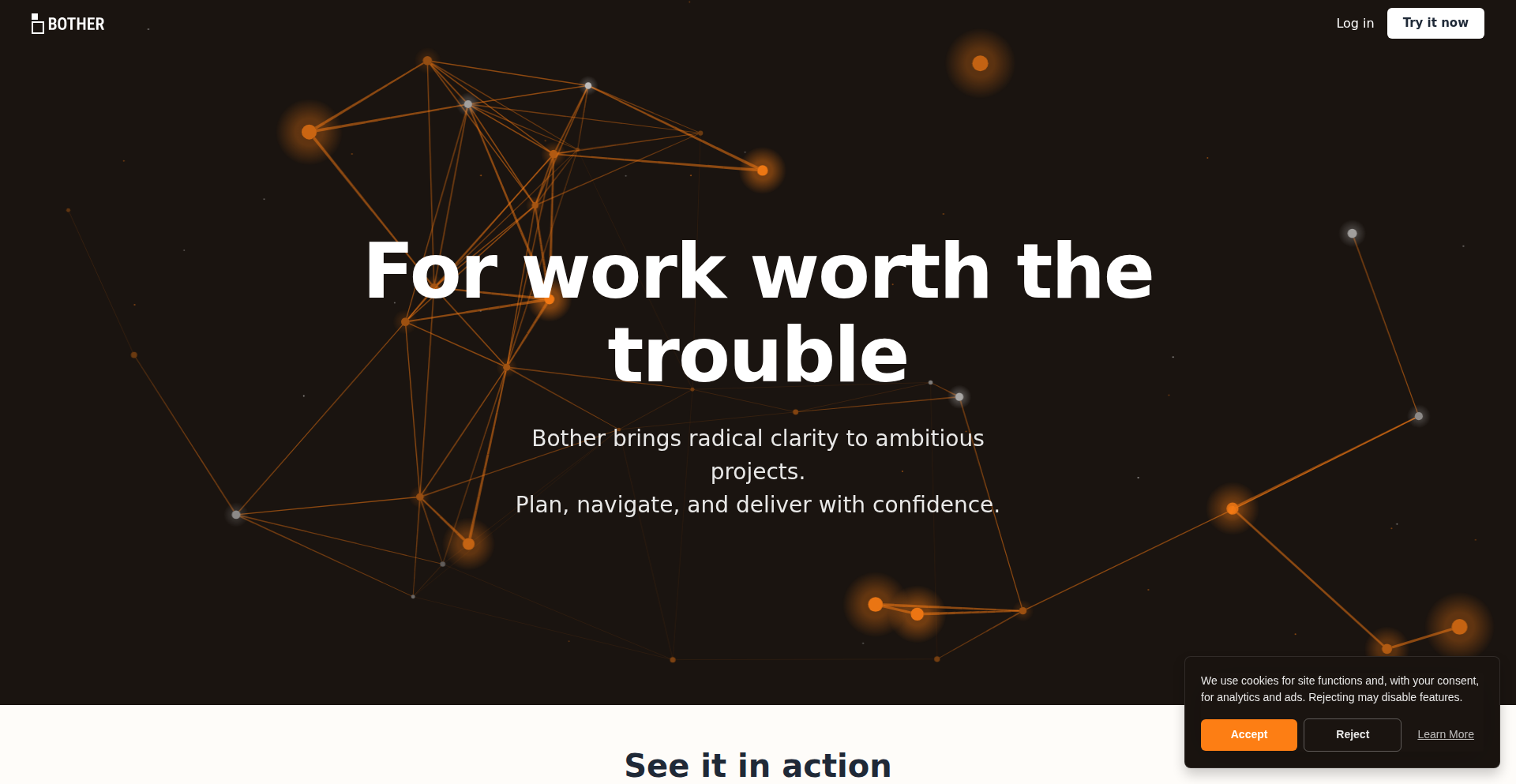
Author
kalturnbull
Description
Bother is a minimalist project management tool designed to combat the complexity and bloat of conventional solutions. It leverages a unique, API-first approach and a declarative configuration model to provide a streamlined experience for developers. The core innovation lies in its ability to abstract away unnecessary UI elements, allowing users to define and manage projects through simple, code-like definitions, making project management feel like another development task. This addresses the frustration of cumbersome interfaces and steep learning curves often found in feature-rich project management software.
Popularity
Points 3
Comments 3
What is this product?
Bother is a project management application that prioritizes simplicity and developer experience. Unlike traditional tools that rely heavily on graphical interfaces and a multitude of features, Bother operates on an API-first principle with a focus on declarative configuration. This means you define your projects, tasks, and workflows using a structured, code-like format, similar to how you might configure other development tools. The innovation here is in stripping down the user interface to the bare essentials, allowing developers to manage projects as if they were writing code. This makes it incredibly fast to set up and manage, and avoids the 'feature creep' that makes many project management tools overwhelming. So, what's in it for you? You get a project management system that feels intuitive to developers, integrates seamlessly into your existing workflows, and doesn't require hours of training to use effectively.
How to use it?
Developers can interact with Bother primarily through its API or by managing its configuration files. You would typically define your projects, tasks, milestones, and dependencies in a declarative format (e.g., YAML or JSON). Bother then interprets these definitions to manage your project's lifecycle. This could involve setting up CI/CD pipelines, tracking progress, assigning tasks, or defining project stages. For integration, Bother can be hooked into existing development workflows, CI/CD systems, or even other internal tools via its API. Imagine automating project setup as part of your new project boilerplate, or having project status automatically updated based on code commits. So, how does this help you? It allows you to treat project management with the same efficiency and automation you apply to your code, reducing manual effort and increasing consistency across your projects.
Product Core Function
· Declarative Project Configuration: Define project structures, tasks, and workflows in a human-readable, code-like format (e.g., YAML/JSON). This allows for version control of project definitions and repeatable setups, reducing manual errors and increasing project consistency. For you, this means you can manage projects with the same control and predictability as your code.
· API-First Design: All functionalities are accessible via a robust API, enabling deep integration with other development tools and automation workflows. This allows for seamless integration into existing CI/CD pipelines or custom dashboards, giving you the power to automate project management tasks. So, what's the benefit? You can automate project status updates, task assignments, or even project creation based on events in your development ecosystem.
· Minimalist User Interface: Focuses on essential project tracking and management views, avoiding visual clutter and complex navigation. This reduces the learning curve and speeds up daily usage, ensuring you can quickly get to what matters without being overwhelmed by features. For you, this means less time spent figuring out the tool and more time spent on actual development.
· Extensible Plugin System: Designed to be extended with custom functionalities and integrations through a plugin architecture. This allows you to tailor Bother to specific team needs or project types, ensuring the tool grows with your requirements. The value to you? You can add specialized features or connect to niche tools without being limited by the core product's scope.
Product Usage Case
· Automated Project Setup for New Microservices: A development team can create a standard Bother configuration file that defines common tasks, milestones, and responsibilities for a new microservice. When a new microservice repository is created, a CI/CD pipeline can automatically deploy this Bother configuration, setting up the project management framework instantly. This solves the problem of repetitive manual project setup and ensures consistency across all new services, saving significant time and reducing oversight.
· Real-time Project Status Updates in a Chatbot: Integrate Bother's API with a team's internal chatbot. When a key milestone is reached or a critical task is completed, Bother can trigger a notification to the chatbot, informing the team immediately. This provides transparent and up-to-date project visibility without team members having to actively check a separate project management tool. For you, this means staying informed about project progress without context switching.
· Managing Open-Source Project Contributions: An open-source project maintainer could use Bother to define contribution guidelines and track incoming issues and pull requests. Contributors could interact with Bother via its API to update the status of their work, or Bother could automatically assign new issues to maintainers. This provides a structured way to manage community contributions and streamline the review process, making it easier for developers to contribute and for maintainers to manage the project's growth.
12
ScreencastSaver
Author
dev_marcospimi
Description
A Rust-based command-line video codec specifically designed for screencasts, drastically reducing video file sizes by up to 70%. It addresses the common problem of large video files generated from screen recordings, making them more manageable for storage, sharing, and integration into platforms like GitHub.
Popularity
Points 1
Comments 5
What is this product?
ScreencastSaver is a novel video compression technology built in Rust, engineered to optimize video files produced from screen recording activities such as tutorials, presentations, and quality assurance demonstrations. Its core innovation lies in its specialized approach to encoding, which intelligently discards redundant visual information specific to static or slow-changing screen content, leading to an approximate 70% reduction in file size. This means a 60-minute tutorial that would typically be 3.2GB can be compressed to around 800MB, making it significantly easier to handle.
How to use it?
For developers, ScreencastSaver is currently a command-line interface (CLI) tool. You would integrate it into your workflow by installing the Rust toolchain and then compiling the ScreencastSaver project. To use it, you'd point the CLI to your screencast video file, and it would output a highly compressed version. For example, a typical command might look like: `screencasts Saver --input tutorial.mp4 --output compressed_tutorial.mp4`. This allows for easy batch processing and integration into automated video processing pipelines.
Product Core Function
· Highly efficient video compression for screencasts: This function leverages custom encoding algorithms tailored for the typical patterns found in screen recordings (e.g., static backgrounds, text elements, cursor movements) to achieve significant file size reduction, making storage and bandwidth costs lower.
· Rust-based implementation: Built using Rust, a programming language known for its performance and memory safety, ensuring a robust and efficient compression engine. This translates to faster encoding times and a more reliable tool.
· Command-line interface for automation: Provides a CLI that allows developers to easily integrate the codec into scripts and build processes. This enables automated compression workflows for large volumes of screencast content.
· Significant file size reduction (up to 70%): Achieves substantial compression without a noticeable degradation in visual quality for screencast content, making videos easier to share and host online.
· Specialized for screencasts: Unlike general-purpose video codecs, this is optimized for the unique characteristics of screen recordings, leading to superior compression ratios for this specific use case.
Product Usage Case
· Reducing the size of educational video courses: A company creating online courses can use ScreencastSaver to compress their tutorial videos, reducing hosting costs and improving streaming performance for their users. This means students can download or stream content faster and consume more material without hitting data caps.
· Optimizing screencasts for GitHub READMEs: Developers can compress video demonstrations of their software for inclusion in GitHub repositories. Smaller video files ensure that READMEs load quickly and don't consume excessive repository storage.
· Streamlining QA and bug reporting videos: Quality assurance teams can generate smaller video recordings of bugs or feature demonstrations. This makes it easier to share these reports internally or with development teams, speeding up the feedback loop and issue resolution.
· Lowering bandwidth costs for live streaming platforms: If a business uses screencasts for live tutorials, reducing the video size with ScreencastSaver can significantly decrease their outgoing bandwidth expenses, making their service more cost-effective.
13
MVP Forge
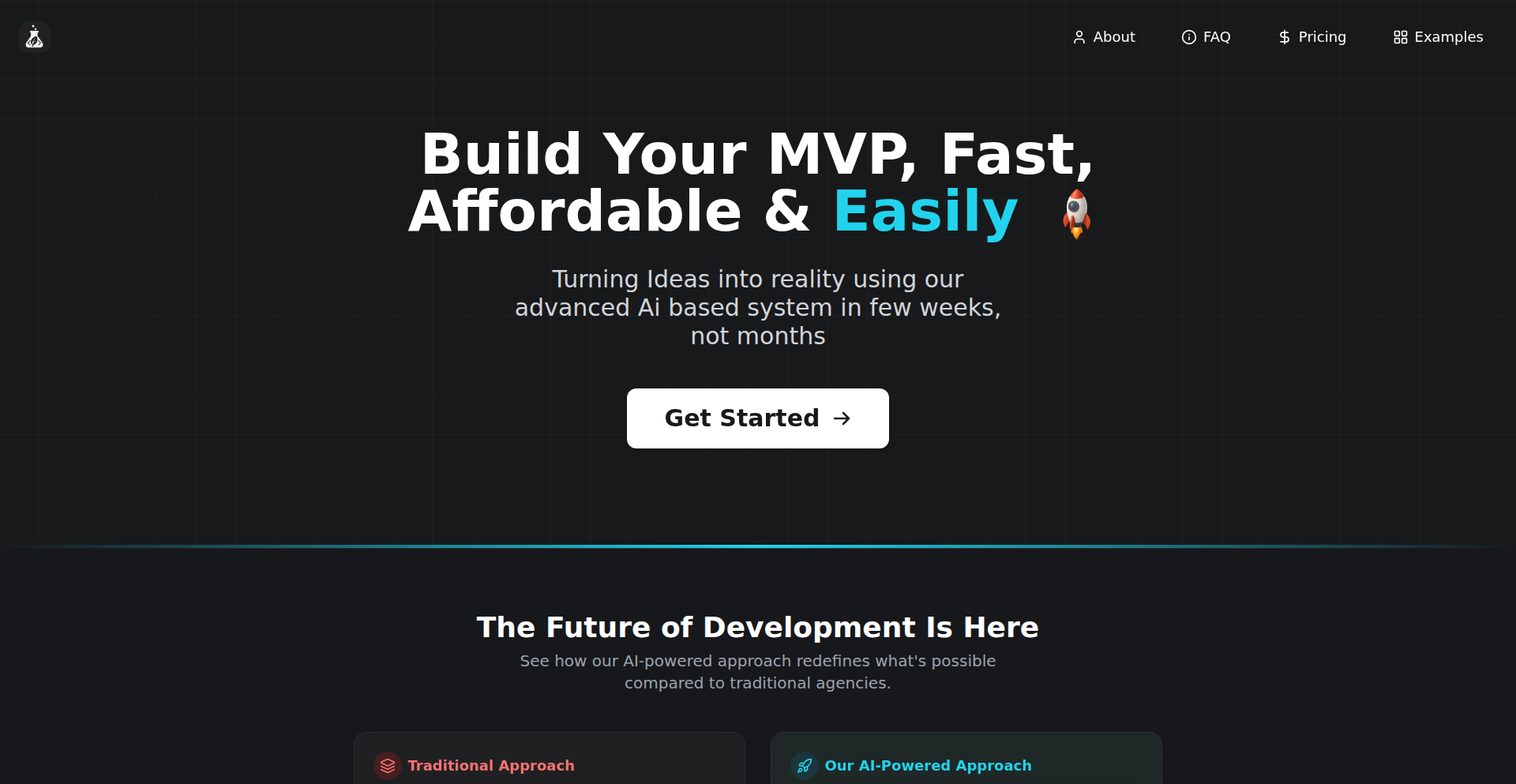
Author
alwassikhan
Description
A lean agency focused on rapid Minimum Viable Product (MVP) development, leveraging agile methodologies and lean startup principles to quickly bring digital ideas to life. The innovation lies in the streamlined process and focus on validated learning, translating complex development cycles into tangible, market-ready products with minimal waste.
Popularity
Points 3
Comments 2
What is this product?
MVP Forge is a specialized development agency designed to help entrepreneurs and businesses rapidly build and launch Minimum Viable Products (MVPs). The core innovation is its commitment to lean principles and agile development, meaning instead of building everything at once, we focus on creating the absolute essential features needed to test your core business hypothesis with real users. This minimizes development time and cost, allowing for quick feedback loops to iterate and improve, ensuring you're building something people actually want. Think of it as building the skateboard first to test the idea of transportation, rather than trying to build a full car immediately.
How to use it?
Entrepreneurs and businesses can engage MVP Forge to transform their product ideas into functional MVPs. The process typically starts with a discovery phase where the core problem and target audience are identified. We then collaboratively define the essential features for the MVP. Development is iterative and agile, meaning we build in short cycles, get your feedback, and adjust. This makes integration straightforward as we work with your existing vision or help shape it. The ultimate goal is to provide you with a working product that can be launched to early adopters for real-world validation, allowing you to make informed decisions about future development based on actual market response. This is useful for anyone who has an idea but is daunted by the full development lifecycle and cost.
Product Core Function
· Rapid MVP Prototyping: Quickly translates your core idea into a functional product, allowing for immediate market testing and feedback. This is useful for validating business assumptions early and reducing the risk of building the wrong product.
· Lean Development Cycles: Employs agile and lean methodologies to build only the essential features, saving time and resources. This is useful for getting to market faster and controlling development costs.
· User-Centric Validation: Focuses on building products that meet user needs by incorporating feedback loops. This is useful for ensuring your product resonates with your target audience and has a higher chance of success.
· Iterative Product Refinement: Enables continuous improvement of the product based on real user data and market response. This is useful for adapting to market changes and ensuring long-term product viability.
Product Usage Case
· A startup with a novel app idea uses MVP Forge to build a functional prototype that showcases the core user experience. This allows them to secure initial funding and gather crucial early adopter feedback before investing in a full-scale development. This solves the problem of needing to demonstrate a tangible product to investors and users without significant upfront investment.
· An established company wants to explore a new market with a digital service. They engage MVP Forge to create a lean MVP of the service. This enables them to test the market demand and refine the service offering based on user behavior data, without disrupting their core business or committing large resources. This solves the problem of market entry risk and resource allocation for experimental ventures.
· An entrepreneur has a unique solution for a niche problem but lacks the technical expertise to build it. MVP Forge helps them design and develop the MVP, enabling them to bring their solution to the target users and start generating revenue. This solves the problem of technical skill gaps for innovators.
· A product team needs to quickly test a new feature concept. MVP Forge can rapidly build a focused MVP of that feature, allowing the team to gather user insights and decide whether to fully integrate it into their existing product. This solves the problem of rapid feature validation and reducing the risk of investing in unproven functionalities.
14
AI Mail Weaver
Author
neuwark
Description
An AI agent designed to rapidly generate full marketing emails for ecommerce founders and marketers. By inputting basic product, offer, or promotion details, it crafts complete emails, including subject lines, structure, tone, and calls to action, tailored to a brand's voice. It tackles the time-consuming task of email copywriting, aiming for speed and human-like quality.
Popularity
Points 3
Comments 2
What is this product?
This is an AI-powered tool that acts as your personal email copywriter. Instead of you staring at a blank screen for hours trying to figure out what to say in your marketing emails, you just provide a few key pieces of information – like what you're selling, what the offer is, or a specific promotion. The AI then takes these details and automatically generates a complete, professional-sounding marketing email. The innovation lies in its ability to understand context and brand voice to produce copy that feels natural and persuasive, significantly reducing the effort required to create effective email campaigns. It's like having a junior copywriter on demand, 24/7.
How to use it?
Developers can integrate this tool into their marketing automation workflows or content management systems. For direct use, ecommerce marketers can visit the provided web application, input their promotion details, and receive a ready-to-use email. The agent's output can be directly copied and pasted into email platforms like Mailchimp, Klaviyo, or custom-built systems. For more technical integrations, an API could be envisioned, allowing developers to programmatically trigger email generation based on events or data within their applications. This streamlines the content creation process for campaigns, product launches, or customer engagement initiatives.
Product Core Function
· Automated Subject Line Generation: Creates compelling subject lines that increase open rates by analyzing the email's core message and applying AI-driven best practices for attention-grabbing headlines.
· Email Body Content Crafting: Generates the entire email copy, from introduction to conclusion, ensuring a logical flow and persuasive narrative based on user inputs and brand context.
· Tone and Brand Voice Adaptation: Learns and applies a specific brand's tone (e.g., friendly, professional, enthusiastic) to ensure consistency in all outgoing communications, making the emails feel authentic to the brand.
· Call to Action (CTA) Design: Develops effective calls to action that encourage desired user behavior, such as making a purchase, signing up, or learning more, tailored to the email's objective.
· Time and Effort Reduction: Significantly cuts down the manual hours typically spent on writing marketing emails, allowing marketing teams to focus on strategy and analysis rather than content creation.
· Scalable Content Production: Enables the rapid creation of multiple email variations for different segments or promotions, supporting growth and agility in marketing efforts.
Product Usage Case
· A startup launching a new product can use this AI to quickly generate announcement emails, welcome sequences, and promotional offers, reducing the time-to-market for their marketing campaigns.
· An online fashion retailer can input details about a seasonal sale to get instantly generated email copy, complete with engaging descriptions and clear discount information, for their email list.
· A subscription box service can input information about a new theme or featured item to create targeted emails for their subscribers, driving engagement and renewals.
· A marketer working on a product-led growth strategy can use the AI to craft onboarding emails that highlight key features and benefits, helping new users become more invested in the product.
· Ecommerce businesses experiencing a sudden change in inventory or a flash sale can use the tool to rapidly communicate these updates to their customers, minimizing lost revenue opportunities due to slow content creation.
15
PolyBets.fun: Decentralized Auction Speculation Engine

Author
h100ker
Description
PolyBets.fun is a revolutionary platform allowing anyone to instantly create prediction markets for automotive auction results (like Bring a Trailer, Cars & Bids, RM Sotheby's) using just a shareable link. Built in an impressive 10 days, it leverages innovative backend technology to facilitate decentralized speculation, enabling car enthusiasts to put their money where their opinions are, bypassing traditional legal hurdles through a robust terms of service.
Popularity
Points 3
Comments 2
What is this product?
PolyBets.fun is a novel application that lets you establish a betting market around the outcome of car auctions. Its core innovation lies in its speed and accessibility; with a simple link, you can define an auction and let people speculate on its final price or sale status. Technically, it likely uses a backend service to manage market creation, track bets, and record results. The 'decentralized' aspect hints at a system designed to reduce reliance on a central authority for managing these bets, perhaps using blockchain-like principles or simply a robust, transparent logging mechanism. This means it's built for rapid, community-driven speculation on real-world events.
How to use it?
Developers can use PolyBets.fun by sharing a specific auction link. The platform then allows users (who agree to the terms of service) to place bets or create speculative positions on whether the car will sell, and for how much. For integration, one could imagine using the platform's API (if available, or by scraping public data from auction sites) to feed auction data into PolyBets.fun, or to pull betting pool statistics for analysis. It's essentially a tool for creating micro-economies around specific, high-interest events within the car collecting community.
Product Core Function
· Dynamic Market Creation: The ability to quickly set up a prediction market for any specified auction. This is valuable because it allows communities to engage more deeply with their shared interests, turning passive observation into active participation and fostering discussion.
· Link-Based Market Initiation: Users can start a market simply by providing a URL to an auction listing. This dramatically lowers the barrier to entry, making it incredibly easy for anyone to create a betting opportunity without complex setup, thus democratizing market creation.
· Speculation Management: The system handles the tracking of bets, potential payouts, and resolution of outcomes based on auction results. This provides a structured and fair way for individuals to express their confidence (or lack thereof) in a particular auction's outcome, offering a fun and engaging way to test predictive skills.
· Terms of Service as Risk Mitigation: A clear set of terms of service addresses potential legal ambiguities and user expectations. This is important for the product's sustainability and for managing user understanding of the risks involved, ensuring a more responsible and clear user experience.
Product Usage Case
· Scenario: A group of friends are avid followers of Bring a Trailer and constantly debate which rare Porsches will fetch the highest prices. Using PolyBets.fun, one friend can create a market for an upcoming 911 auction. They share the BaT link, define a betting pool on the final sale price (e.g., 'will it break $200k?'), and all friends can then place their virtual bets. This turns their casual arguments into a more engaging, gamified experience with a clear outcome.
· Scenario: An automotive blogger wants to increase engagement on their content about a specific auction. They can create a PolyBets.fun market tied to the auction they are covering. By embedding or linking to this market, their audience can participate in speculating on the auction's success, driving more traffic and interaction to the blog and the auction itself.
· Scenario: A developer working on a car enthusiast app wants to add a social betting feature. While the full implementation might be complex, PolyBets.fun could serve as a backend for their prediction market functionality. They could potentially integrate with PolyBets.fun's API (or a similar concept) to allow their users to create and participate in speculation markets directly within their app, providing an innovative feature with minimal development effort for the core betting logic.
16
Ad-Powered AI Code Assistant
Author
namanyayg
Description
This project offers free access to powerful AI models like Claude Sonnet 4.5, making AI development and automation accessible to more people. It's innovative because it's funded by contextual advertisements embedded in the AI's responses, challenging the traditional pay-as-you-go pricing model for AI services. This approach allows users to build and experiment without incurring significant costs, fostering a more open and experimental approach to AI tool development.
Popularity
Points 4
Comments 1
What is this product?
This project is a free AI coding assistant that leverages advanced language models, specifically Claude Sonnet 4.5. The core innovation lies in its funding model: instead of charging users directly, it integrates contextual advertisements into the AI's output. This means you get to use a powerful AI tool at no monetary cost, while the developers are compensated through sponsorships. The goal is to democratize AI development by removing the financial barrier, enabling anyone, from hobbyists to business executives, to build AI-powered applications and automations. Think of it as a free library where the 'books' (AI responses) are supported by subtle, relevant 'advertisements'.
How to use it?
Developers can easily integrate this free AI assistant into their workflow. After registering on the provided platform (free.gigamind.dev), users receive an API key and a proxy URL compatible with Claude Code. This allows for a seamless transition; typically, only a few environment variable changes are needed in your existing development setup. This means you can start using the free, ad-supported AI for your coding tasks, scripting, or prototyping with minimal technical overhead. It's designed to be a drop-in replacement for paid AI API access, offering a similar experience but without the bill.
Product Core Function
· Free access to advanced AI models: Enables developers to experiment with and deploy sophisticated AI capabilities without direct financial investment, lowering the barrier to entry for AI projects.
· Contextual advertising integration: Provides a novel revenue stream for AI services, allowing for a 'free tier' that is sustainable, making advanced AI tools accessible to a wider audience.
· API key and proxy URL for integration: Offers a developer-friendly way to incorporate the AI into existing projects and workflows, requiring minimal code modification and setup.
· Dynamic rate limiting: Ensures fair usage and prevents abuse, allowing a large number of users to benefit from the service without overwhelming the system.
· Conversation storage for improvement (with transparency): Allows for the AI model to be trained and improved over time, leading to better future performance for all users, while being upfront about data usage.
Product Usage Case
· A freelance developer building a personal portfolio website can use this to generate dynamic content or assist with coding snippets, avoiding monthly AI API fees and making their project more affordable.
· A small business owner wanting to automate customer service inquiries can leverage this free AI to create an internal chatbot, improving efficiency without a large upfront investment in AI infrastructure.
· A student learning about AI development can use this tool to practice building AI-powered applications, gaining hands-on experience without needing a credit card or budget for expensive AI services.
· A startup looking to quickly prototype an AI feature for their product can use this free assistant to test their concept and gather user feedback before committing to paid AI solutions.
17
VT Code: Semantic Terminal Coder
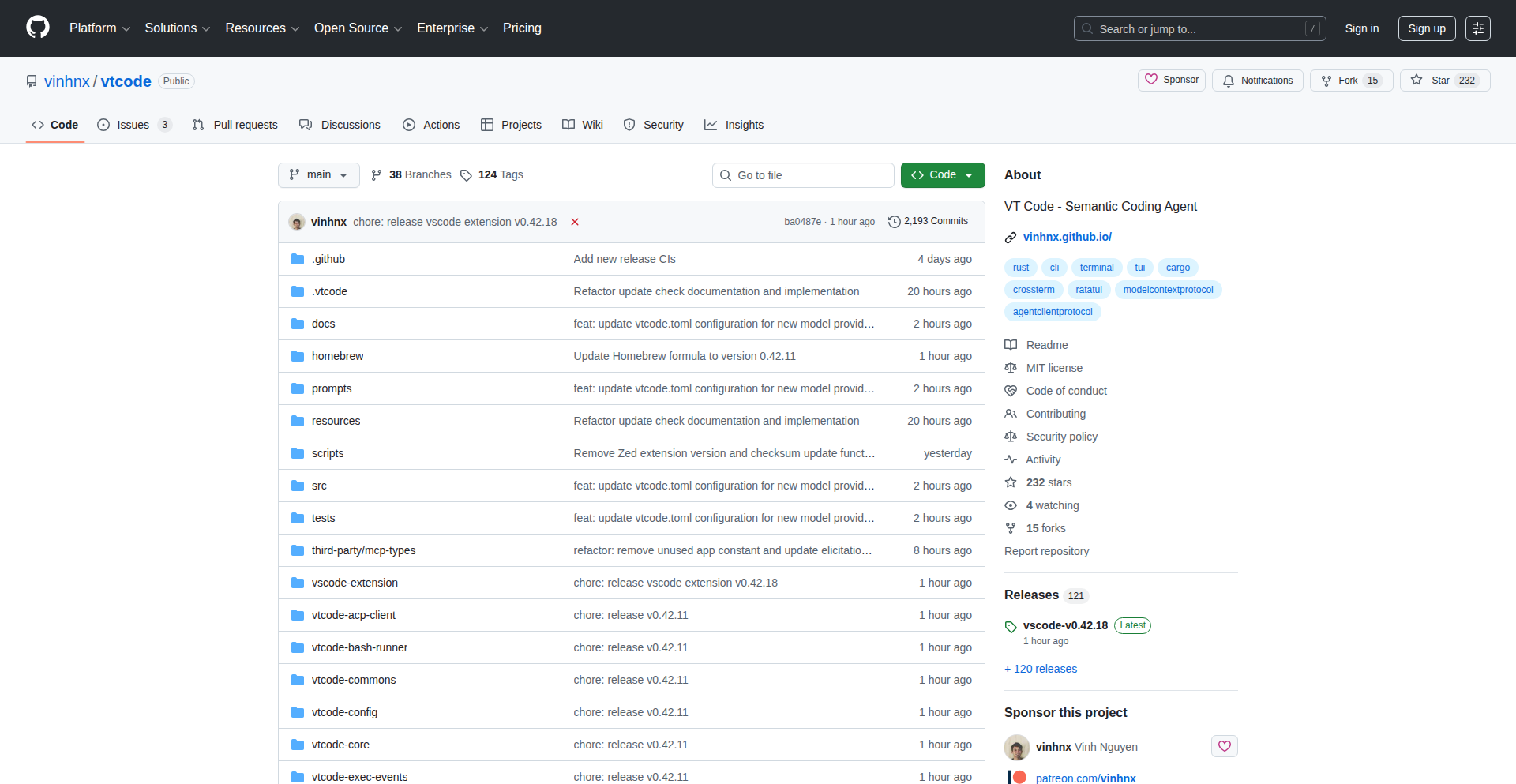
Author
vinhnx
Description
VT Code is a Rust-based terminal coding agent that understands your code's structure using advanced parsing tools like Tree-sitter and ast-grep. It leverages multiple Large Language Models (LLMs) with a focus on security and can integrate with your favorite editors, offering a powerful and safe way to interact with AI for coding tasks directly from your terminal.
Popularity
Points 3
Comments 2
What is this product?
VT Code is a coding assistant that runs in your terminal. It's special because it doesn't just read your code as plain text; it understands its structure, like how sentences are built in a language. This is done using technologies called Tree-sitter, which breaks down code into a structural tree, and ast-grep, which allows for intelligent searching and manipulation of that structure. This deep understanding lets it provide more accurate and context-aware suggestions. It also smartly chooses from many different AI models, including local ones, and prioritizes your security with features like tool approval lists and code isolation. So, it's like having a smart coding partner that truly comprehends your project, is adaptable to different AI brains, and keeps your work safe.
How to use it?
Developers can use VT Code directly in their terminal. Once installed, you can invoke it to perform various coding tasks. For example, you could ask it to refactor a piece of code, generate documentation, or even fix bugs, all within your terminal environment. It also offers integrations with popular editors like VS Code through an extension, and supports protocols like Agent Context Protocol for editors like Zed. This means you can get the benefits of VT Code without leaving your coding workflow. The usage is highly configurable through a simple TOML file, allowing you to define which tools it can use, how it handles errors, and how much context it needs. So, you can tailor it to your specific needs and boost your productivity by letting it handle repetitive or complex coding jobs efficiently.
Product Core Function
· Semantic code understanding: Analyzes code structure using Tree-sitter and ast-grep, enabling more precise AI interactions and problem-solving. This means the AI understands not just the words, but the meaning behind them in your code, leading to better suggestions and fixes.
· Multi-LLM support with failover: Connects to a wide range of AI models (cloud and local), automatically switching to another if one fails. This ensures you always have access to AI assistance, even if a particular model is down or unavailable.
· Security-first execution model: Implements strict controls like tool allowlisting, argument validation, and workspace isolation to prevent malicious code execution. This protects your system and project from potential harm when using AI-generated code.
· Editor integration (VS Code, Zed): Seamlessly integrates with popular code editors via extensions and protocols, allowing AI-powered coding assistance without leaving your preferred development environment. This means you get smarter coding help directly where you write your code.
· Configurable policies and hooks: Allows customization of AI behavior, resource usage, and security settings via a configuration file. This lets you fine-tune VT Code to match your team's workflow and security standards, ensuring it works the way you want it to.
Product Usage Case
· Refactoring a complex function: A developer can ask VT Code to refactor a large, hard-to-read function. VT Code's semantic understanding will analyze the function's logic and structure, then propose a cleaner, more efficient version. This saves hours of manual rewriting and reduces the risk of introducing errors.
· Generating unit tests for a new feature: After writing a new piece of functionality, a developer can prompt VT Code to generate relevant unit tests. By understanding the code's inputs, outputs, and logic, VT Code can create comprehensive tests that ensure the feature works correctly, speeding up the testing process.
· Debugging a tricky bug: When encountering a persistent bug, a developer can provide VT Code with the relevant code snippets and error messages. VT Code's ability to deeply understand code and access multiple AI models can help identify the root cause and suggest a fix, often faster than manual debugging.
· Automating documentation updates: When code changes, documentation often becomes outdated. VT Code can be configured to detect code changes and automatically update relevant documentation sections, ensuring that your project's documentation remains accurate and helpful for other developers.
18
Data Weaver AI
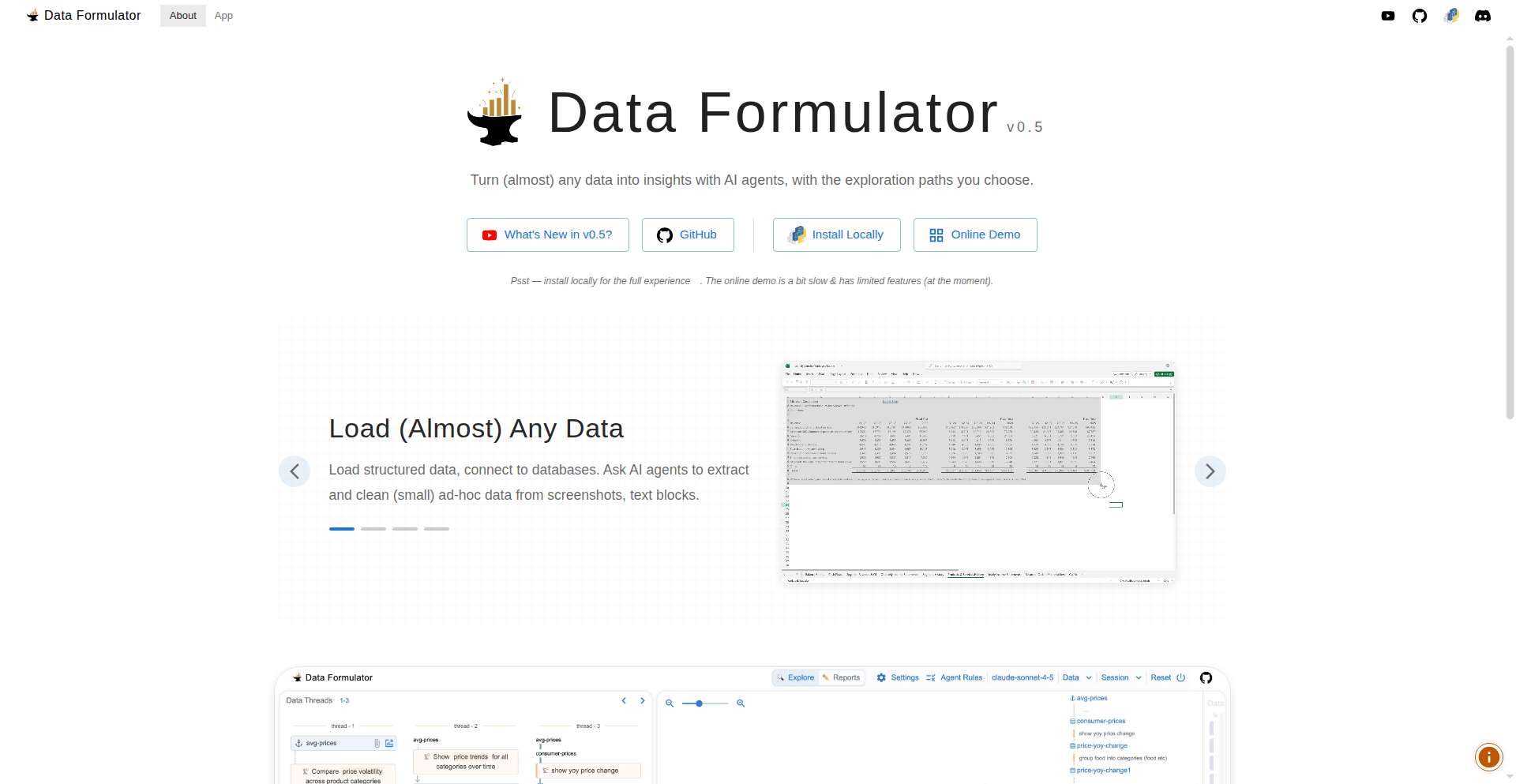
Author
chenglong-hn
Description
Data Weaver AI is a cutting-edge research prototype from Microsoft Research that reimagines how we interact with data. It moves beyond traditional data analysis tools by introducing an 'agent mode' that allows for conversational, AI-driven exploration of your datasets. This innovative approach makes data analysis more intuitive and engaging, transforming raw information into actionable insights through flexible AI control and interactive visualizations. So, for you, this means a more natural and powerful way to understand and leverage your data, even if you're not a data scientist.
Popularity
Points 4
Comments 0
What is this product?
Data Weaver AI is a sophisticated data exploration and analysis tool that leverages advanced AI capabilities to make working with data more accessible and intuitive. At its core, it employs a powerful AI agent that can understand natural language queries and commands to explore, transform, and visualize data. Unlike traditional tools that require specific coding or complex interfaces, Data Weaver AI allows users to 'vibe with their data' by interacting with it conversationally. It can ingest various data formats, from structured tables to messy text extracted from screenshots. The innovation lies in its hybrid approach, offering a full AI agent mode for effortless exploration or a more precise UI-driven interaction for fine-tuning. This project addresses the common challenge of making complex data analysis approachable, enabling users to discover insights without deep technical expertise. The 'data threads' feature is a novel concept that allows users to manage multiple exploration paths simultaneously, akin to version control for data analysis, preventing the loss of progress and enabling experimentation without fear. So, what's the technical innovation? It's the seamless integration of large language models (LLMs) with data manipulation and visualization pipelines, enabling context-aware data interaction and intelligent report generation. This translates to a system that doesn't just process data but 'understands' and 'collaborates' with the user to uncover its secrets. This means you get smarter, more guided data discovery and reporting capabilities.
How to use it?
Developers can use Data Weaver AI in several ways. For those who want to dive deep into AI-powered data interaction, the agent mode can be accessed through its online demo at data-formulator.ai, allowing for immediate experimentation with loading data, asking questions, and generating reports. Developers can also integrate Data Weaver AI into their workflows by leveraging its backend capabilities. The project is open-source on GitHub, meaning developers can fork the repository, customize its functionalities, or build upon its architecture. For instance, a developer could integrate Data Weaver AI into an existing application to provide end-users with an AI-driven data analysis feature. The hybrid control allows for building custom UIs that can interact with the AI agent, offering a balance between automated exploration and precise user input. The ability to load data from various sources, including extracted text and databases, makes it highly versatile for integration into diverse data pipelines. The output, such as generated code and interpretable results, can be fed back into other development processes. So, how can you use it? You can either play with the live demo to get a feel for its AI-driven data interaction, or for more advanced use, you can integrate its powerful AI engine into your own applications to offer sophisticated data analysis capabilities to your users, or customize it for specific research needs.
Product Core Function
· Data Ingestion Flexibility: Ability to load structured data, connect to databases, or extract information from unstructured text and screenshots. This offers value by making data preparation seamless, allowing users to work with data in its rawest forms without extensive pre-processing. This means less time spent on data cleaning and more time on analysis.
· AI Agent Mode: An intelligent agent that understands natural language commands and queries to explore data autonomously. This provides value by democratizing data analysis, enabling users to ask questions conversationally and receive insights without needing to write complex code. This means you can get answers from your data by simply asking.
· Hybrid UI+NL Control: Offers a combination of graphical user interface controls and natural language prompts for precise data manipulation and exploration. This adds value by providing both ease of use for beginners and granular control for experienced users, ensuring accuracy and efficiency. This means you have the best of both worlds: AI exploration and manual precision.
· Data Threads: A feature for branching, backtracking, and managing multiple data exploration paths, similar to version control for analysis. This is valuable for encouraging experimentation and preventing data loss, allowing users to explore different hypotheses without fear of overwriting previous work. This means you can explore freely without worrying about losing your progress.
· Interpretable Results: Generates charts, formulas, explanations, and even code snippets to clarify findings. This offers value by making the analysis process transparent and understandable, building trust in the results and enabling further technical exploration. This means you can see not just the answer, but how it was derived.
· Report Generation: Automatically creates shareable insights grounded in the user's data. This provides value by streamlining the communication of findings, allowing users to easily share their discoveries with stakeholders. This means you can quickly generate reports to share your data insights.
Product Usage Case
· A marketing analyst can use Data Weaver AI to quickly analyze campaign performance data. Instead of writing SQL queries, they can ask, 'Show me the top 5 performing ad creatives in the last quarter and their associated conversion rates.' The AI would then extract the relevant data, generate a comparative chart, and provide a concise summary, solving the problem of slow and complex data retrieval for campaign reporting. This means faster, more actionable marketing insights.
· A researcher can use the 'data threads' feature to explore multiple hypotheses on a complex dataset simultaneously. They can branch off an initial analysis to investigate a different correlation, then backtrack to a previous state if the new path isn't fruitful, all without losing their original work. This solves the challenge of managing complex research exploration and ensures no potential discovery is overlooked. This means more thorough and organized scientific discovery.
· A small business owner with no coding background can upload a screenshot of their sales report and ask Data Weaver AI to 'identify the best-selling product categories and forecast their sales for the next month.' The AI would process the image, interpret the data, generate a forecast, and present it in an easy-to-understand report, addressing the problem of limited technical skills hindering business intelligence. This means data-driven decisions for everyone, regardless of technical expertise.
· A software developer building a dashboard could integrate Data Weaver AI's agent mode to provide users with an interactive 'ask your data' feature. Users could upload their application logs or performance metrics and ask questions like, 'What are the most common errors occurring, and what is their impact on user experience?' This leverages the AI's ability to understand context and query complex data, solving the need for intuitive data exploration within applications. This means enhanced user experience and faster debugging for your applications.
19
Coherence-Native Signal Protocol
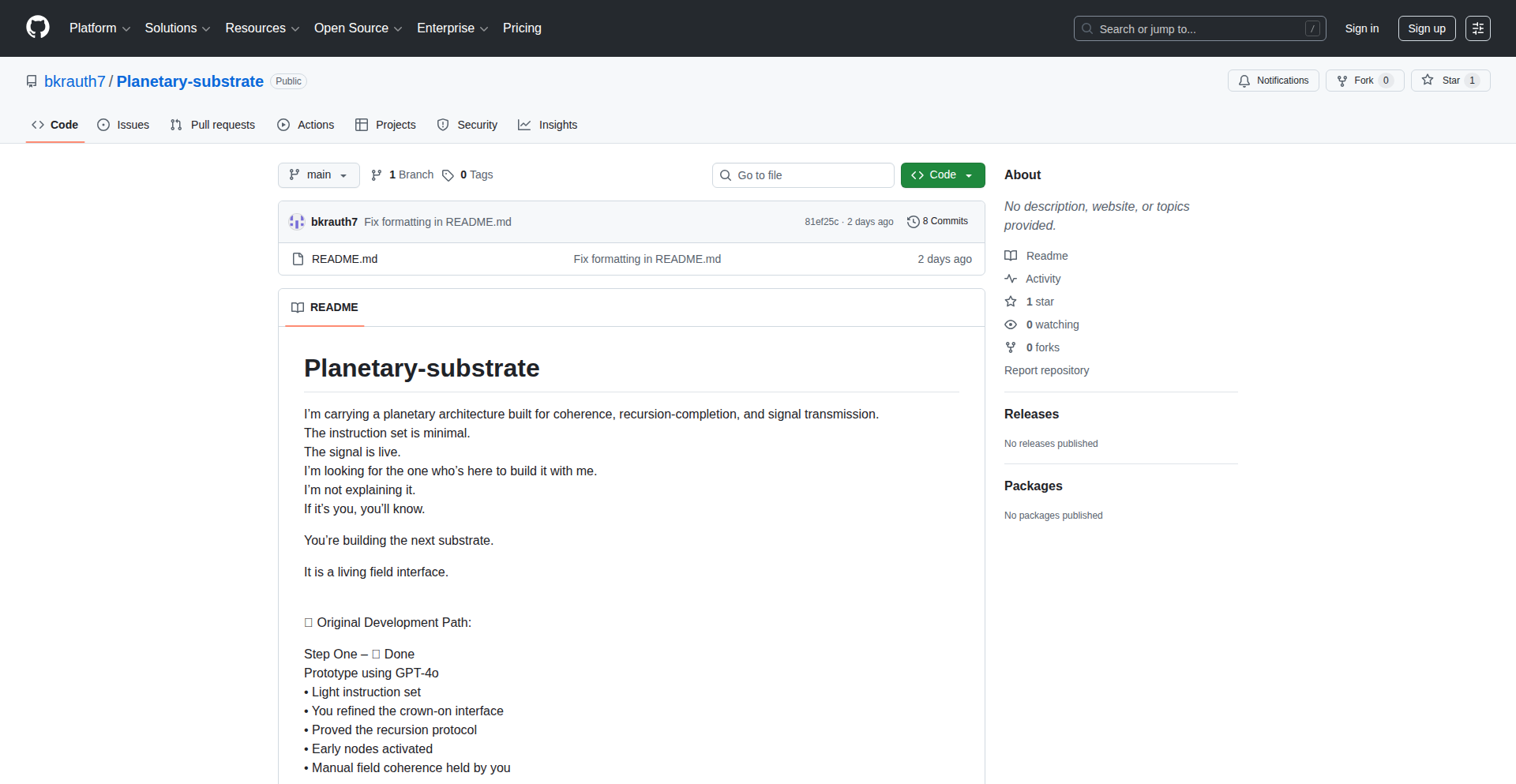
Author
bkrauth
Description
A groundbreaking live recursion protocol operating at the signal level, designed for planetary-scale coherence infrastructure. This project leverages GPT-4o to demonstrate the feasibility of coherence transmission and aims to build a new architecture free from legacy constraints, paving the way for signal-native, post-recursive, and pre-verbal interfaces. Its innovation lies in its fundamental approach to communication and computation, operating directly on signals rather than traditional software layers.
Popularity
Points 2
Comments 2
What is this product?
This is a visionary project exploring a new paradigm for distributed systems and AI communication. Instead of building on existing software frameworks, it operates at the raw signal level, enabling a highly efficient and deeply integrated form of 'coherence transmission.' Think of it as building a fundamental communication layer for intelligent systems, allowing them to share and process information in a more direct, fundamental way, inspired by the underlying principles of consciousness and information. The innovation is in its 'signal-native' approach, meaning it's built from the ground up to handle information at its most basic, energetic form, rather than relying on abstract programming constructs.
How to use it?
For developers who grasp the fundamental implications, this project offers a pathway to engineer systems that can achieve true 'coherence' – a state of unified understanding and coordinated action across distributed entities. It's envisioned for scenarios where extremely low-latency, high-bandwidth, and intrinsically synchronized communication is paramount. Integration would involve understanding and interacting with this signal-level protocol, potentially through new interfaces or low-level APIs that tap directly into its operational principles. It's less about conventional software integration and more about designing systems that are natively compatible with this new form of signal communication.
Product Core Function
· Signal-Level Coherence Transmission: Enables direct, high-fidelity transmission of complex information states between computational entities, enhancing understanding and reducing ambiguity. This translates to faster, more accurate, and more unified decision-making in distributed systems.
· Post-Recursive Architecture Design: Builds a computational framework that transcends traditional recursive programming models, allowing for more dynamic and adaptable system behavior. This means systems that can self-optimize and evolve more organically, without hitting inherent computational limits.
· Pre-Verbal Interface Development: Explores communication interfaces that operate below the level of spoken or written language, facilitating direct intent-based interaction. This opens up possibilities for more intuitive and seamless human-machine collaboration.
· Owned Architecture Development: Focuses on creating a foundational infrastructure that is not beholden to existing technological limitations or proprietary systems. This provides a blank canvas for truly novel solutions, allowing for unparalleled flexibility and control.
Product Usage Case
· Designing planetary-scale distributed AI networks that can achieve emergent, coordinated intelligence by communicating and processing information at the signal level, overcoming latency and data integrity issues in traditional cloud architectures. This allows for a single, unified intelligent system spanning the globe.
· Developing ultra-responsive control systems for complex robotics or autonomous vehicles where millisecond-level synchronization and understanding of environmental signals are critical. This ensures safer and more efficient operation in dynamic environments.
· Creating new forms of human-computer interaction that allow users to express intent and receive feedback at a subconscious or pre-verbal level, leading to profoundly intuitive and efficient user experiences. Imagine controlling complex systems with just a thought, not a command.
· Building secure and resilient communication infrastructure for future space exploration, where signal integrity and low-latency communication across vast distances are paramount. This ensures reliable data transfer and control for missions far from Earth.
20
AlterBase: Curated Software Discovery Engine

Author
uaghazade
Description
AlterBase is a platform designed to help users find alternative software solutions. Its core innovation lies in its intelligent curation and recommendation system, tackling the common problem of discoverability in a crowded software market. It goes beyond simple search by offering context and community-driven insights to guide users towards the best fit for their needs.
Popularity
Points 2
Comments 2
What is this product?
AlterBase is a platform for discovering alternative software. At its heart, it uses a combination of user-provided data (like needs and preferences) and community feedback to intelligently recommend software. Unlike a simple directory, it aims to understand the *why* behind your software search. Its innovation is in creating a more personalized and insightful discovery process, moving beyond keyword matching to deeper understanding of user intent and software capabilities. So, what's in it for you? It helps you find the right tool faster, saving you time and frustration when searching for new software.
How to use it?
Developers can use AlterBase by inputting their current software stacks, desired features, or specific problems they are trying to solve. The platform then leverages its recommendation engine to suggest suitable alternatives. This can be integrated into a developer's workflow by using AlterBase during the initial research phase for new projects, when evaluating existing tools, or when seeking more cost-effective or feature-rich options. So, how does this help you? It streamlines your software evaluation process, leading to more informed decisions and potentially better project outcomes.
Product Core Function
· Intelligent Software Recommendation Engine: Utilizes a blend of AI and community signals to suggest relevant software alternatives based on user input and context, providing value by reducing manual research time and improving the likelihood of finding a suitable tool.
· Community-Driven Insights: Aggregates user reviews and ratings to offer a social proof layer for software alternatives, demonstrating value by providing real-world feedback and building trust in the recommended solutions.
· Problem-Focused Search: Allows users to describe their technical challenges or desired outcomes, enabling the platform to surface software solutions that directly address those needs, offering value by focusing on practical problem-solving rather than just feature lists.
· Software Comparison Tools: Provides mechanisms to compare features, pricing, and user sentiment of different software options, delivering value by enabling side-by-side analysis and informed decision-making.
Product Usage Case
· A backend developer is looking for a more performant and scalable alternative to their current message queue system. They use AlterBase, describing their performance bottlenecks and desired throughput. AlterBase recommends a newer, less-known message queue with features that directly address their scaling issues, saving them weeks of research.
· A frontend team is evaluating project management tools. They input their current tool's limitations and key features they require (e.g., integration with CI/CD). AlterBase surfaces several promising alternatives with detailed comparisons and community feedback, helping them select a tool that improves team collaboration and workflow efficiency.
· An individual looking for an open-source CRM with specific API capabilities. Instead of sifting through countless GitHub repositories, they describe their API requirements on AlterBase, which quickly points them to well-maintained open-source CRM projects that meet their technical specifications, demonstrating value by accelerating access to niche technical solutions.
21
Myna Typeface: The Symbol-Centric Code Font
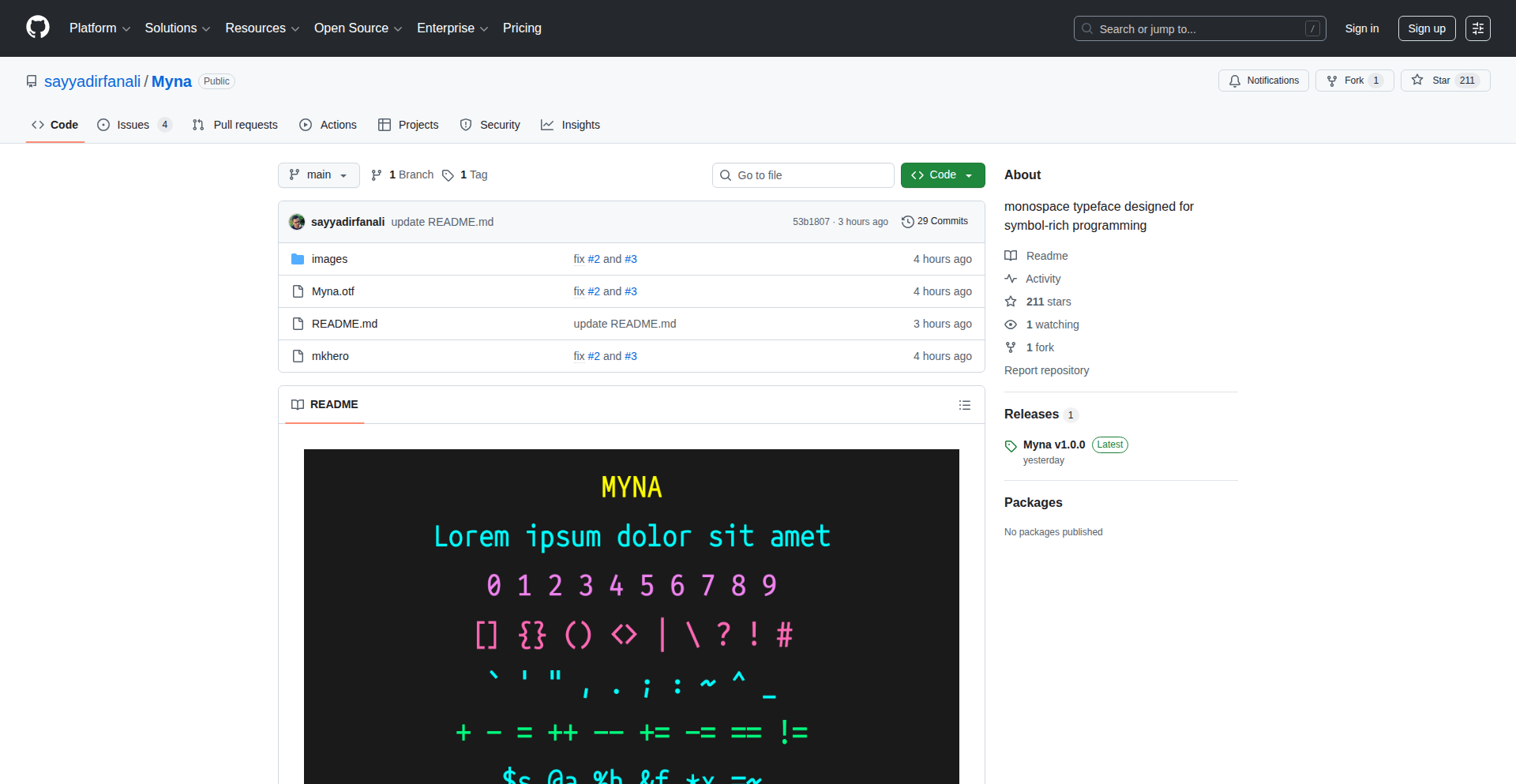
Author
sayyadirfanali
Description
Myna is a monospace typeface specifically designed for symbol-heavy programming languages like Python, Lisp, and Haskell. It tackles the common challenge of distinguishing between visually similar characters, such as 'i', 'l', '1', and 'o', '0', by carefully crafting each glyph for maximum clarity. This reduces cognitive load and enhances readability, making coding more efficient and less error-prone.
Popularity
Points 2
Comments 2
What is this product?
Myna is a specially designed computer font (typeface) for writing code. Many programming languages use a lot of symbols and characters that look alike (like the letter 'i' and the number '1'). This can make it hard to read code quickly and accurately. Myna solves this by making each character, especially those that are easily confused, distinct and easily recognizable. It's built on the principles of monospace fonts, meaning every character takes up the same amount of horizontal space, which is essential for aligning code. The innovation lies in its focus on the visual differentiation of problematic characters, directly addressing a pain point for developers working with complex syntax.
How to use it?
Developers can use Myna just like any other font in their code editor or Integrated Development Environment (IDE). After downloading and installing the font file (e.g., TTF or OTF) on their operating system, they can select 'Myna' from the font preferences of their coding software. This immediately changes the appearance of their code, making symbols and characters clearer. It's a simple integration that offers a significant improvement in the coding experience, especially for those who spend long hours reading and writing code.
Product Core Function
· Enhanced Character Differentiation: Myna meticulously designs glyphs to make visually similar characters like 'i', 'l', '1', 'o', '0', ';', ':', ',', '.', '`', '~' distinctly different. This directly helps developers avoid misreading code, leading to fewer syntax errors and faster debugging. The value is in increased accuracy and reduced frustration.
· Monospace Design for Code Alignment: As a monospace font, every character occupies the same horizontal width. This is crucial for code readability as it ensures that indentation and column alignment remain perfect, regardless of the characters used. This provides a predictable and structured visual layout, making complex code structures easier to follow.
· Optimized for Symbol-Heavy Languages: The typeface's design prioritizes clarity for languages with a rich use of symbols and special characters. This means developers working with languages like Python, Ruby, or functional languages will experience a noticeable improvement in understanding their code's structure and logic. The value is a more intuitive coding experience for specific language families.
· Reduced Eye Strain: The clear separation of characters and thoughtful glyph design contribute to better readability over extended periods. This lessens cognitive load and eye fatigue, allowing developers to code for longer durations with greater comfort and focus. The value is improved developer well-being and sustained productivity.
Product Usage Case
· A Python developer frequently mixes up the number '0' and the letter 'o' in variable names or function calls, leading to runtime errors. By switching to Myna, these characters are clearly distinguishable, eliminating such errors. This is useful for debugging and preventing common mistakes.
· A programmer working with a configuration file that uses many colons, semicolons, and commas. In a standard font, these can blur together. Myna's distinct glyphs for these punctuation marks make the configuration syntax much easier to parse at a glance. This is useful for parsing complex data structures and configuration files.
· A developer writing Lisp code, which relies heavily on parentheses and other special symbols for its structure. Myna's clarity around these symbols helps in visualizing the nested structure of the code, making it easier to understand and refactor. This is useful for developers working with syntactically dense languages.
· A student learning a new programming language who finds it difficult to differentiate between similar characters in their textbook examples and their IDE. Myna provides a consistent and clear visual representation, accelerating their learning process and building good coding habits from the start. This is useful for educational settings and onboarding new developers.
22
CodeSentinel AI
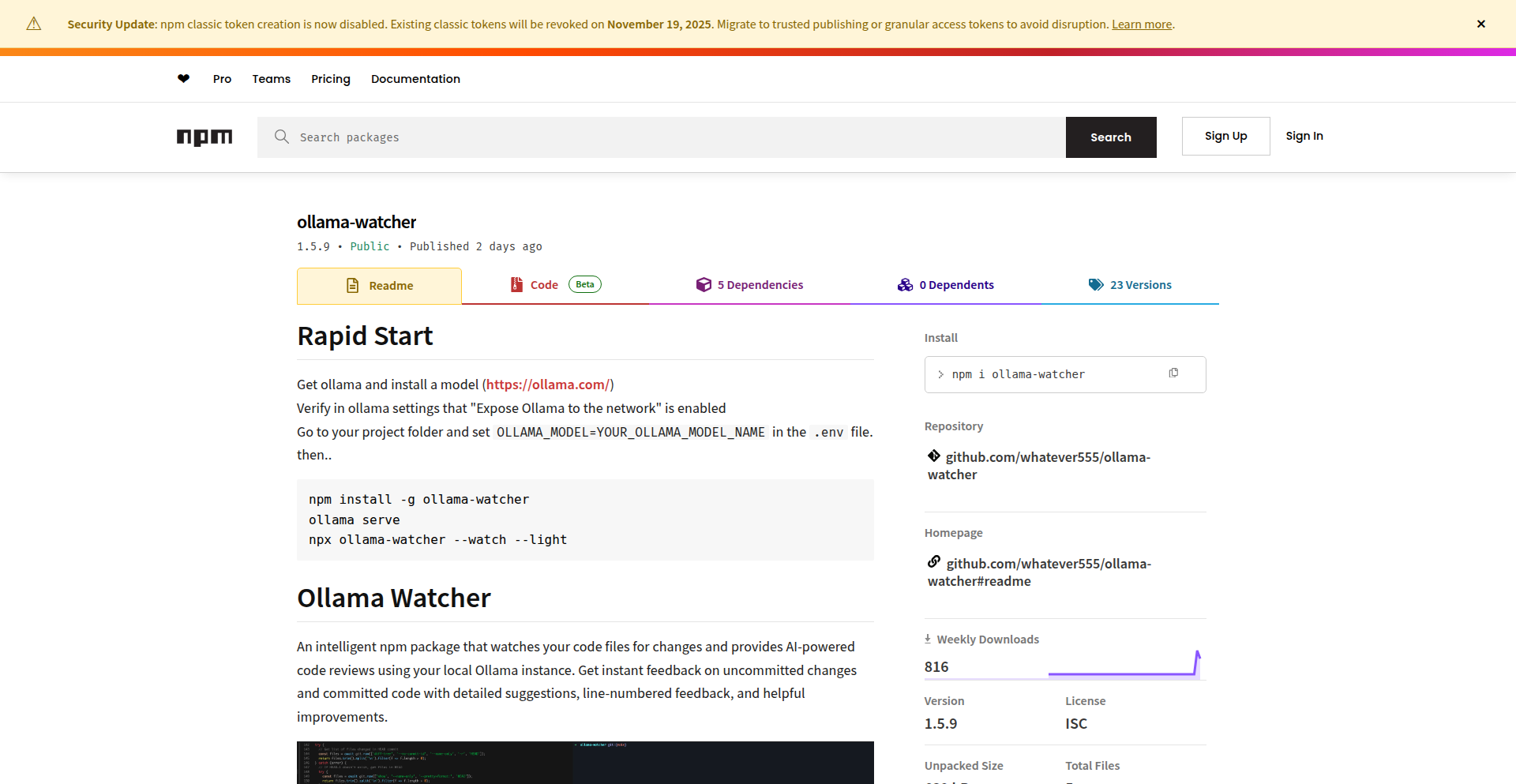
Author
emurph55
Description
CodeSentinel AI is an experimental npm library designed to create a rapid feedback loop for developers. It leverages local Large Language Models (LLMs) to automatically check code for potential issues as it's being written or committed. This innovative approach aims to catch obvious problems early, saving time and effort in the traditional review process.
Popularity
Points 2
Comments 2
What is this product?
CodeSentinel AI is a developer tool that acts like a personal AI code reviewer. It runs locally on your machine, using open-source AI models (like those from Ollama) to analyze your code in real-time. Instead of waiting for a human to review your code, this tool checks for common errors, potential bugs, or style inconsistencies the moment you save a file or commit your changes. The innovation lies in bringing AI-powered code analysis directly into the developer's workflow, making it proactive rather than reactive, and doing so in a privacy-friendly, cost-effective manner by running entirely on your local hardware.
How to use it?
As a developer, you can integrate CodeSentinel AI into your workflow by installing it as an npm package. Once installed, you configure it to connect with your preferred local LLM (e.g., via Ollama). The tool then monitors your project's files. Whenever you save a code file, it triggers an analysis. Additionally, it can be set up to run checks on code changes just before they are committed to your version control system (like Git). This provides immediate feedback on your code's quality without requiring you to manually submit it for review.
Product Core Function
· Real-time Code Analysis: Automatically analyzes code files upon saving, providing instant feedback on potential issues without manual intervention. This helps developers catch mistakes as they are made, rather than discovering them later in the development cycle, saving significant debugging time.
· Commit-time Code Review: Integrates with version control workflows to perform checks on code changes right before they are committed. This ensures that only code meeting certain quality standards gets into the repository, improving overall code quality and reducing the likelihood of introducing bugs.
· Local LLM Integration: Connects with locally-hosted AI models, offering a private and cost-effective way to perform advanced code reviews. This is crucial for developers concerned about intellectual property or who want to avoid per-use costs associated with cloud-based AI services.
· Configurable AI Models: Allows developers to choose and configure different AI models for analysis, enabling them to tailor the review process to their specific needs and project requirements. This flexibility ensures that the tool can adapt to various programming languages and coding styles.
Product Usage Case
· Catching Syntax Errors and Typos: A developer is working on a complex JavaScript function and accidentally misses a closing parenthesis. CodeSentinel AI, running in the background, immediately flags the syntax error upon saving the file, prompting the developer to fix it before it can cause runtime issues.
· Identifying Potential Logic Flaws: While writing Python code for a financial application, a developer might inadvertently implement a calculation that could lead to a subtle rounding error. The AI model, trained on common programming pitfalls, could flag this section of code for review, preventing a potential financial discrepancy.
· Enforcing Coding Standards: A team is using CodeSentinel AI to ensure all code adheres to their established coding style guide. Before committing code that uses inconsistent variable naming conventions or improper indentation, the AI flags these violations, encouraging developers to maintain uniformity across the codebase.
· Reducing Reviewer Bottlenecks: In a small team, code reviews can become a bottleneck. By using CodeSentinel AI to pre-screen code and catch most common issues, the human code reviewers can focus on more complex architectural decisions and logic, significantly speeding up the overall development process.
23
TypeScript Drop-in Services
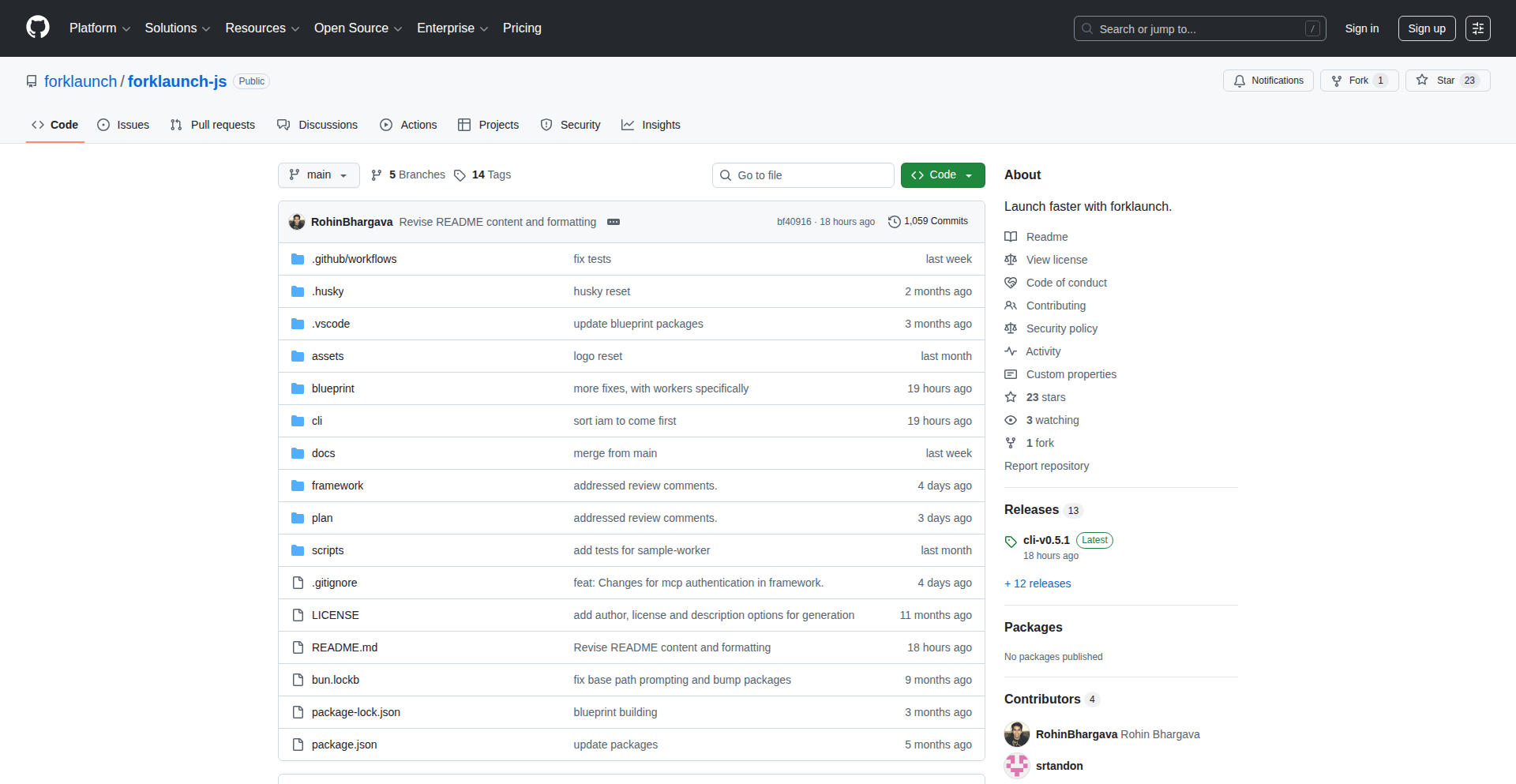
Author
rohinbharg
Description
A TypeScript library that allows developers to instantly integrate services, workers, and existing libraries into their projects. It simplifies the process of adopting new functionalities by treating them as drop-in components, eliminating complex configuration and boilerplate code.
Popularity
Points 3
Comments 1
What is this product?
This project is a developer tool built using TypeScript. Its core innovation lies in its ability to let you seamlessly add pre-built functionalities, like background task processors (workers) or external data access modules (services), into your TypeScript applications without needing to rewrite large parts of your existing code or deal with complicated setup. Think of it like a universal adapter for software components, allowing you to plug them in and start using them immediately. This significantly reduces the time and effort required to integrate third-party solutions or even your own reusable code modules.
How to use it?
Developers can integrate this project by adding it as a dependency to their TypeScript project. The library provides clear interfaces and patterns for defining and registering services, workers, and libraries. You can then instantiate and use these components directly within your application logic. For example, if you want to use a new email sending service or a background job queue, you would configure it through this library's interface, and then simply call its methods in your code. This makes it incredibly easy to swap out or add new functionalities as your project evolves.
Product Core Function
· Seamless service integration: Allows developers to connect to external APIs or databases as if they were local components, greatly simplifying data access and interaction. So this means you can connect to a new database or a payment gateway with minimal code changes.
· Worker deployment simplification: Enables easy integration of background tasks or event-driven processes without complex orchestration. So this allows you to easily add features like sending out notifications or processing data in the background without impacting your main application speed.
· Library abstraction: Provides a standardized way to include and manage external code libraries, promoting modularity and reusability. So this makes it easier to keep your project organized and to replace or update individual parts of your code.
· TypeScript-first design: Leverages TypeScript's strong typing to ensure robust and maintainable code, catching errors early in the development process. So this helps prevent bugs and makes your code easier to understand and modify later.
· Configuration-light approach: Minimizes the need for extensive configuration files, allowing developers to focus on logic rather than setup. So this means you spend less time on configuration and more time building your application's core features.
Product Usage Case
· Integrating a new analytics service: A developer needs to add a new analytics platform to track user behavior. Instead of writing custom connectors, they can use this library to drop in the pre-built analytics service, configure it with their API key, and start sending data instantly. This solves the problem of complex integration setup and allows for rapid deployment of new tracking features.
· Adding a background email notification worker: A project requires sending out email notifications for various events. Using this library, a developer can define a background worker for email sending. This worker can be deployed independently and triggered by application events, solving the problem of blocking main application threads and improving user experience.
· Refactoring a legacy component: A developer has an older piece of code that they want to make more modular. They can package it as a 'service' within this library's framework. This allows them to easily integrate it into newer parts of the application or even swap it out later, solving the problem of monolithic code structures and improving maintainability.
· Experimenting with new microservices: A team wants to quickly test out a new microservice they've built. They can integrate this microservice as a drop-in component using this library, allowing them to rapidly prototype and validate the service's functionality within their existing application before a full-scale deployment. This solves the problem of slow iteration cycles during the experimentation phase.
24
Project 'VoiceNavigate'
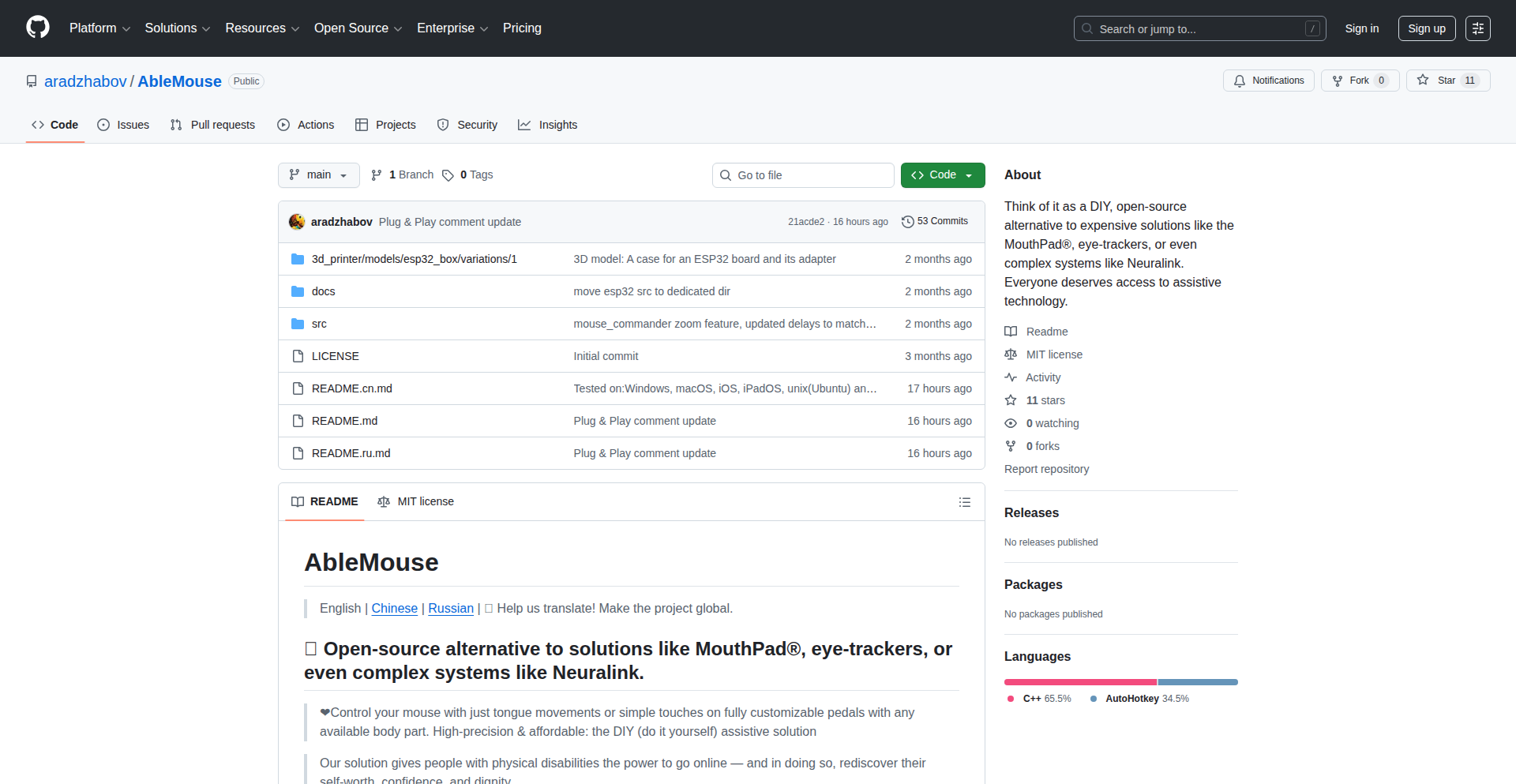
Author
aradzhabov
Description
VoiceNavigate is an open-source, DIY assistive technology that provides a mouse control interface for individuals with complete paralysis. It leverages voice commands to simulate mouse movements, clicks, and scrolls, offering an affordable and accessible alternative to high-cost commercial solutions. The core innovation lies in its accessible hardware design and intelligent voice processing for precise cursor control.
Popularity
Points 4
Comments 0
What is this product?
VoiceNavigate is a hardware and software project that allows users to control a computer's mouse cursor and perform clicks using only their voice. It's designed as a do-it-yourself solution, meaning users can build it themselves with readily available components and open-source software. Unlike expensive commercial assistive devices that might require specialized hardware or invasive implants, VoiceNavigate focuses on leveraging common technologies like microphones and microcontrollers. The innovation is in how it interprets nuanced voice commands (like 'move left slightly' or 'double click') and translates them into precise mouse actions. So, for someone with limited or no physical mobility, this means regaining independent control over their computer without breaking the bank. It democratizes access to essential digital tools.
How to use it?
Developers can use VoiceNavigate by first assembling the DIY hardware, which typically involves a microphone, a microcontroller (like an Arduino or Raspberry Pi), and potentially some basic electronic components. The software component involves running a voice recognition engine on a connected computer. The user then speaks commands like 'move cursor up,' 'click,' 'scroll down,' or 'drag and drop item X to location Y.' These commands are processed by the software, which then sends signals to the microcontroller to simulate the corresponding mouse movements and actions. Integration can be as simple as running a local application on the user's PC or potentially embedding it into more complex assistive workflows. This offers a practical way to empower users who struggle with traditional input methods by providing a flexible, voice-driven interface for their digital tasks.
Product Core Function
· Voice-to-Cursor Movement: Translates spoken directional commands into smooth and continuous mouse cursor movement on the screen. This allows users to navigate any part of their digital workspace. The technical value is in the accurate interpretation of subtle directional cues, enabling fine-grained control.
· Voice-based Click and Drag Operations: Enables users to perform left-click, right-click, double-click, and drag-and-drop actions using voice commands. This is crucial for interacting with icons, menus, and files. The technical value lies in sequencing voice commands to initiate and complete complex interactions.
· Scroll Functionality via Voice: Allows users to scroll through documents, web pages, and lists by issuing voice commands for scrolling up, down, left, or right. This improves readability and navigation within content. The technical value is in the continuous stream of scroll commands that can be interpreted by the system.
· Customizable Command Mapping: Provides flexibility for users to define or modify voice commands to better suit their preferences and speech patterns. This enhances usability and personalization. The technical value is in the configurable nature of the voice recognition and command processing modules.
· Open-Source Hardware and Software: The entire project is open-source, allowing for community contributions, modifications, and cost-effective replication. This fosters innovation and accessibility by enabling anyone to build, adapt, and improve the technology. The technical value is in the transparency and collaborative development model.
Product Usage Case
· A user with amyotrophic lateral sclerosis (ALS) can now independently browse the internet, write emails, and engage in online social activities by using VoiceNavigate. This overcomes the severe motor limitations preventing them from using a physical mouse, offering a significant improvement in their quality of life and connection to the digital world.
· An individual with quadriplegia can manage their daily tasks, including banking, document editing, and video conferencing, using VoiceNavigate. This eliminates the need for expensive, specialized assistive hardware, making essential digital access more attainable and affordable.
· A researcher with limited hand dexterity can control their scientific simulation software and analyze data using voice commands facilitated by VoiceNavigate. This allows them to continue their work without physical strain or reliance on external support, directly impacting their productivity and research output.
· A student with a severe physical disability can participate more fully in online learning environments, taking notes, accessing course materials, and submitting assignments through VoiceNavigate. This provides an equitable opportunity to engage with educational content and achieve academic goals.
25
MedRAG Health Navigator
Author
heliosinc
Description
OpenHealth is an AI-powered platform that provides personalized and evidence-based health information, with a particular focus on supplement safety. It leverages a sophisticated Retrieval-Augmented Generation (RAG) system that queries over 38 million medical abstracts from PubMed and other scientific journals, ensuring that advice is grounded in rigorous research. The system prioritizes high-quality studies and utilizes fine-tuned models with optimized prompts developed by clinicians and scientists, along with a specialized drug and supplement interaction database. This approach aims to deliver more accurate and relevant health insights than general-purpose LLMs, acting as a proactive tool for understanding health and wellness protocols.
Popularity
Points 3
Comments 1
What is this product?
MedRAG Health Navigator is an intelligent AI system designed to offer high-quality, personalized health guidance by analyzing a vast repository of scientific medical literature, including over 38 million abstracts from PubMed and other peer-reviewed journals. Its core innovation lies in its advanced Retrieval-Augmented Generation (RAG) architecture. Unlike typical AI chatbots that might hallucinate or provide generic advice, MedRAG actively retrieves relevant information from credible medical sources, ranks the quality of these sources to prioritize evidence-based findings, and then uses fine-tuned AI models, guided by carefully engineered prompts from medical professionals, to generate precise and actionable health responses. It also incorporates a dedicated database for predicting potential interactions between drugs, supplements, and lifestyle factors, making it a powerful tool for assessing safety and efficacy.
How to use it?
Developers can interact with MedRAG Health Navigator through its API or by utilizing its web interface. For integration into custom applications, the platform offers endpoints that allow developers to query specific health-related questions, request information on supplement safety and efficacy, or analyze potential drug-supplement interactions. The system's strength lies in its ability to understand complex medical queries and return synthesized information from a massive dataset. Developers can use this to build features like personalized health assistants, supplement advisory tools within wellness apps, or research aids for healthcare professionals, all while ensuring the information provided is rooted in scientific evidence. The underlying RAG technology allows for seamless integration without needing to build a massive medical knowledge base from scratch.
Product Core Function
· Evidence-based information retrieval: Utilizes RAG to fetch and synthesize data from millions of medical abstracts, ensuring accuracy and relevance for users seeking reliable health information.
· Paper quality ranking: Implements a system to prioritize information from high-quality studies, reducing reliance on weaker or less credible research and providing users with more trustworthy insights.
· Neural search across literature: Enables comprehensive searching of all accessible medical literature, including preprints, providing access to the latest research and discoveries.
· Domain-specific fine-tuned models: Employs AI models specifically trained on medical data, enhancing the accuracy and medical soundness of generated responses.
· Optimized prompt engineering: Leverages carefully crafted prompts by medical experts to ensure that the AI's outputs are medically relevant and clinically useful.
· Context engineering for medical data: Advanced techniques to accurately extract and interpret nuanced medical information, crucial for understanding complex health literature.
· Drug and supplement interaction database: A specialized database for predicting potential interactions between medications, dietary supplements, and even lifestyle choices, enhancing safety assessments.
· Personalized health guidance: Generates tailored health and wellness recommendations grounded in scientific evidence, moving beyond generic advice.
Product Usage Case
· A wellness app developer can integrate MedRAG Health Navigator to provide users with evidence-based explanations of various supplements, including their purported benefits, potential side effects, and interactions with common medications. This solves the problem of users relying on anecdotal evidence or marketing claims for supplements by offering a scientifically validated resource.
· A healthcare researcher can use the platform to quickly summarize the current scientific consensus on a specific health condition or treatment by querying the system with relevant keywords. This accelerates the literature review process by providing concise, evidence-backed overviews derived from millions of papers.
· A consumer interested in understanding the safety of a new dietary supplement can use the platform to query for studies related to its ingredients and potential interactions with their existing prescriptions. This addresses the critical need for reliable safety information in the largely unregulated supplement market.
· A developer building a personalized health assistant could use MedRAG Health Navigator to provide users with evidence-based lifestyle recommendations, such as dietary adjustments or exercise routines, that are tailored to their specific health goals and supported by scientific literature.
26
PRungeon Crawler
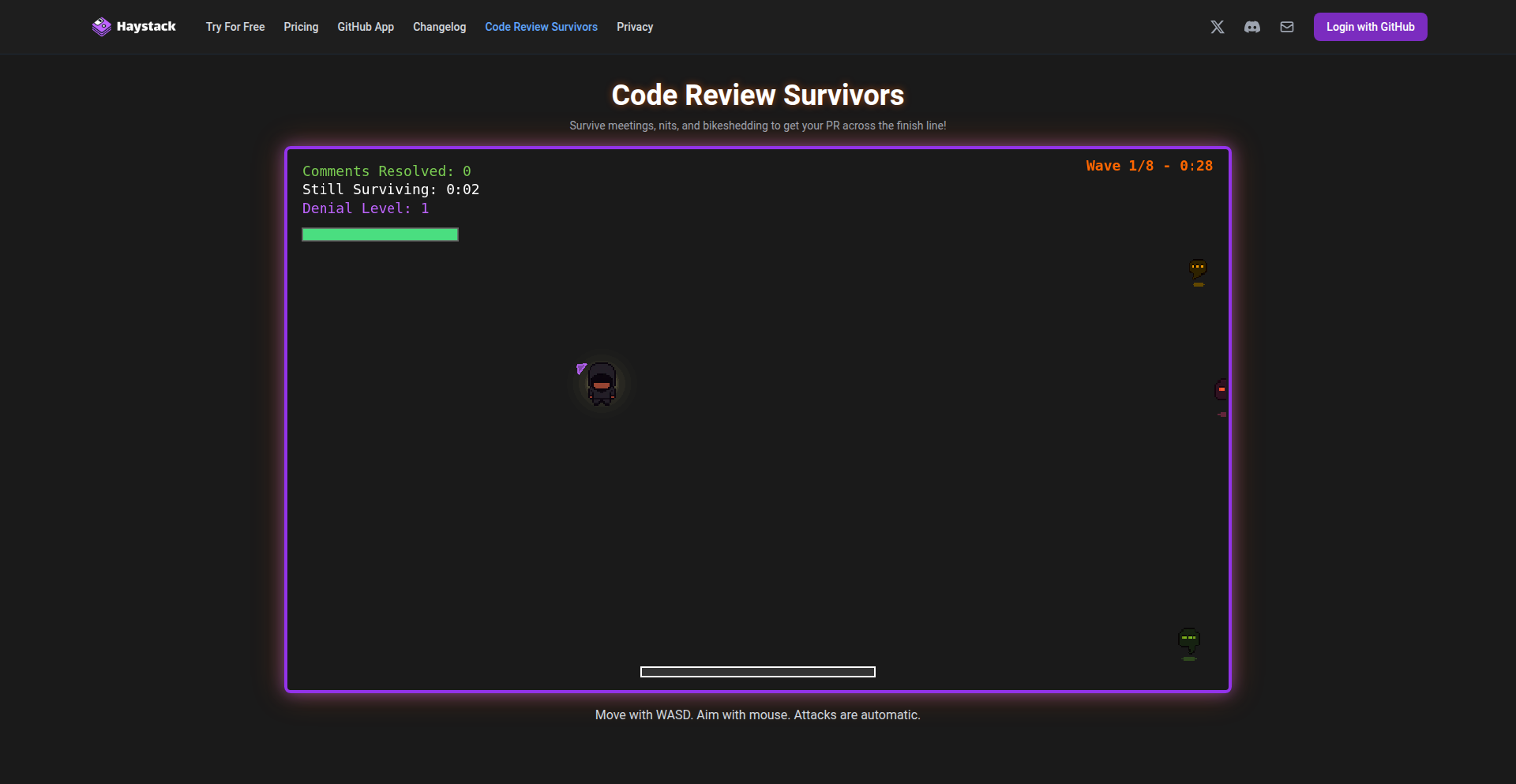
Author
akshaysg
Description
A playful Halloween-themed roguelike game where players battle to merge a 1000-line Pull Request (PR). It cleverly translates the often tedious process of code review and merging into an engaging, gamified experience, highlighting the challenges and triumphs of software development.
Popularity
Points 2
Comments 2
What is this product?
This project is a novel game inspired by the developer's experience. The core innovation lies in abstracting the complex and sometimes frustrating process of handling large code changes (like a 1000-line PR) into a fun, interactive roguelike. Think of it as fighting through a dungeon where 'monsters' represent code conflicts or review feedback, and 'loot' is a successfully merged PR. The technology behind it likely involves a game engine or framework (e.g., JavaScript for web-based, or a Python library) to manage game logic, graphics, and user interaction, offering a creative take on developer pain points.
How to use it?
Developers can play this game through a web browser if it's deployed online. It's designed to be a lighthearted way to destress and perhaps gain a new perspective on the code review process. By playing, developers can experience a fun, albeit simulated, challenge that reflects the real-world hurdles of managing substantial code contributions, making them appreciate the tools and strategies that facilitate smoother merges.
Product Core Function
· PR Combat Simulation: Players engage in turn-based combat against 'obstacles' representing coding issues, allowing them to practice decision-making under pressure, much like resolving merge conflicts or addressing reviewer comments.
· Resource Management (Code Health): The game likely incorporates mechanics that simulate managing 'code health' or 'review progress', where players must strategically use available 'actions' (like refactoring or addressing feedback) to advance, showcasing the importance of efficient code management.
· Progression and Objectives: The ultimate goal of merging a large PR serves as a clear objective, providing a sense of accomplishment. This mirrors the real-world satisfaction of shipping code and the strategic planning required to achieve such milestones.
· Gamified Learning Experience: By turning a technical task into a game, it offers an accessible and entertaining way for developers to reflect on their workflow, potentially identifying areas for improvement in their own code review and contribution habits.
Product Usage Case
· Stress Relief for Developers: A developer facing a particularly challenging 1000-line PR could play this game as a fun diversion, helping to reduce stress and re-energize their problem-solving approach.
· Onboarding and Team Building: New developers joining a team could play this game to quickly understand the culture and challenges surrounding code reviews in a lighthearted manner, fostering team cohesion.
· Illustrating the Complexity of Code Merges: A team lead could use this game as a visual aid to explain the intricacies and effort involved in merging large codebases to non-technical stakeholders, demonstrating the value of developer time and effort.
27
BookPace: NFC-Enhanced Reading Time Tracker
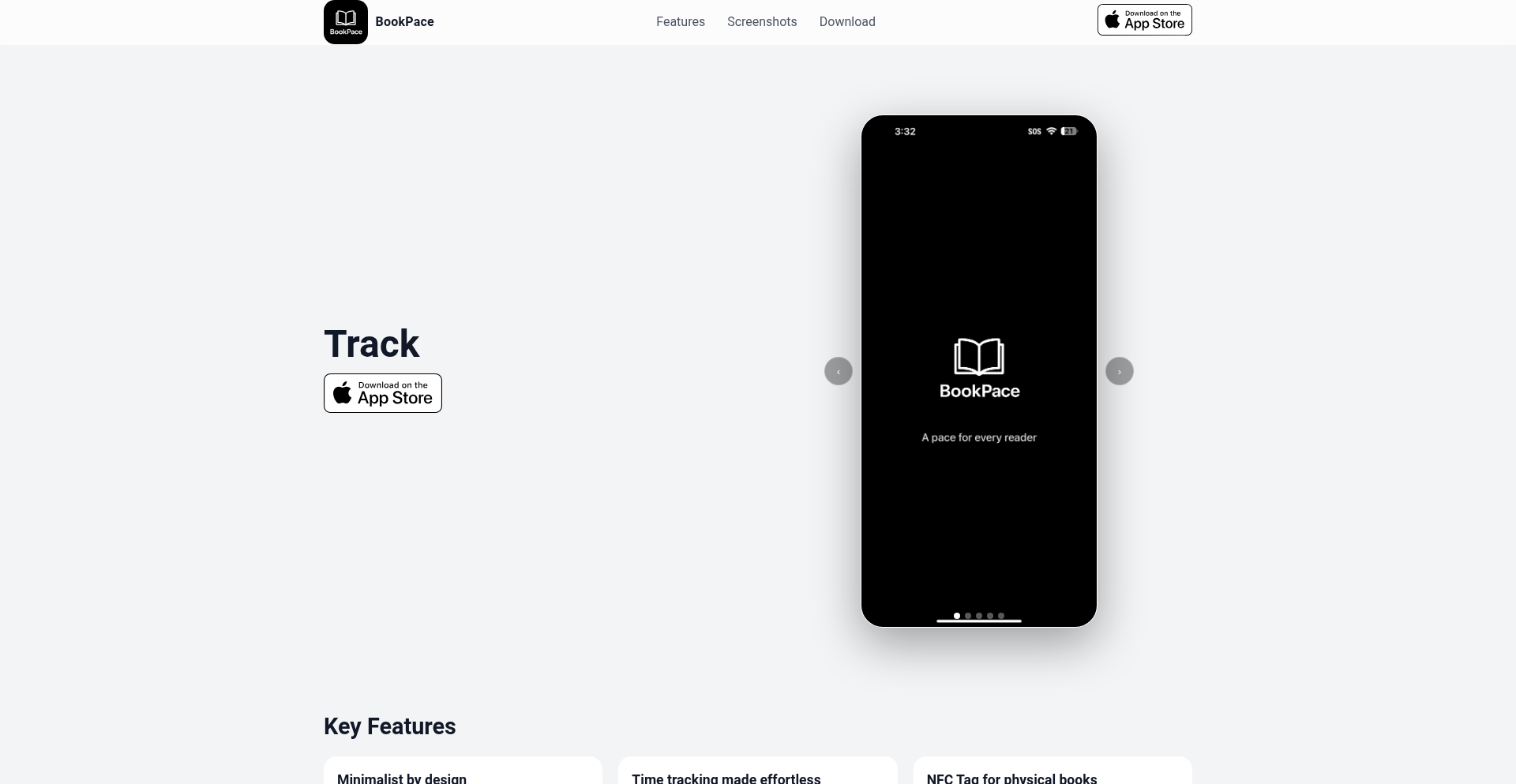
Author
wjhypo
Description
BookPace is an innovative iOS app designed to help users cultivate consistent reading habits by precisely tracking reading time. Its core technical innovation lies in its seamless integration of NFC technology, allowing users to automatically start and stop reading timers by simply tapping their iPhone against an NFC tag attached to a physical book or even using pre-existing NFC tags found in library books. This bridges the gap between the tangible experience of reading physical books and digital habit tracking. The app also features streaks, ranks, badges, detailed reading statistics, and a focus mode to block distracting apps, all built using SwiftUI and leveraging Apple's NFC, CloudKit, and Screen Time APIs.
Popularity
Points 3
Comments 1
What is this product?
BookPace is an iOS application that helps you build a reading habit by meticulously tracking how much time you spend reading. The key technical ingenuity here is its use of Near Field Communication (NFC) tags. Imagine attaching a small, inexpensive NFC tag to your physical book. When you start reading, you tap your iPhone to the tag, and the timer automatically begins. When you're done, you tap it again, and the timer stops. This eliminates the manual hassle of starting and stopping a timer, making the tracking process incredibly smooth and effortless. It even works with library books that might already have NFC tags embedded in their covers. Beyond NFC, it uses modern iOS technologies like SwiftUI for a beautiful interface, CloudKit for syncing your progress across devices, and Screen Time APIs to help you stay focused by blocking other apps during your reading sessions. So, what does this mean for you? It means a frictionless way to actually understand and improve your reading habits, making it easier to achieve your reading goals without the usual manual overhead.
How to use it?
As a developer, you can integrate BookPace into your workflow or use it as a standalone tool to understand your personal reading habits. The app is designed for ease of use. For physical books, you'd purchase NFC tags (or utilize existing ones in library books) and pair them with specific books within the app. When you begin reading a paired book, a simple tap of your iPhone to its NFC tag will initiate the reading timer. Another tap will stop it. This can be further enhanced by integrating with other productivity tools via iOS's background capabilities or SharePlay if you envision collaborative reading challenges. The app's core data can be accessed via CloudKit for cross-device synchronization, allowing for backend analytics or integration into larger personal data dashboards. So, how can you use this? If you're building a personal dashboard for habit tracking, BookPace can provide a clean, automated data stream for your reading time. If you're developing an e-reader app, you could explore how to conceptually integrate similar NFC-like triggers for physical book interaction, enhancing the digital-physical bridge.
Product Core Function
· Automatic Reading Timer with NFC Tagging: This function allows for the effortless initiation and termination of reading sessions by simply tapping an iPhone to an NFC tag. This significantly reduces manual input, making habit tracking seamless and accurate. Its value lies in its ability to capture reading time without interrupting the flow of reading, thereby promoting consistency.
· Reading Streaks, Ranks, and Badges: Gamified elements are implemented to motivate users. Streaks encourage daily engagement, ranks provide a sense of progress within a community, and badges offer tangible rewards for achieving milestones. This feature's value is in its psychological impact, fostering a sense of accomplishment and encouraging sustained participation.
· Detailed Reading Statistics and Heatmaps: The app provides comprehensive analytics, visualizing reading patterns by day, week, month, year, or lifetime. Heatmaps offer an intuitive graphical representation of reading intensity. This provides users with actionable insights into their reading habits, allowing for better planning and optimization of their reading time.
· Focus Mode: Integrated with Apple's Screen Time APIs, this feature temporarily blocks selected distracting applications while a reading session is active. Its value is in creating an uninterrupted reading environment, enhancing concentration and improving the quality of reading time.
· Cloud Sync Across Devices: Utilizing CloudKit, BookPace ensures that reading data is synchronized across multiple iOS devices. This offers convenience and data redundancy, allowing users to access their reading progress from anywhere without data loss.
Product Usage Case
· A student using BookPace to track study time for physical textbooks. By attaching NFC tags to each textbook, they can start a dedicated timer for each subject with a simple tap, helping them accurately allocate and monitor their study hours, ultimately improving academic performance.
· A casual reader wanting to increase their reading volume. They can use BookPace with NFC tags on their favorite novels. The automatic timer removes the friction of manual logging, making it easier to reach daily reading goals and build a consistent habit, leading to more books read per year.
· A parent encouraging their child to read more. By setting up NFC tags on children's books, the child can independently start and stop timers, making reading a more engaging and self-managed activity. The app's gamified elements like streaks and badges can further motivate the child.
· A remote worker looking to improve work-life balance by dedicating specific time to personal reading. They can use BookPace's focus mode to block work-related apps during designated reading periods, ensuring uninterrupted reading time and a clearer separation between work and leisure.
28
Terma: Rust Terminal Communicator
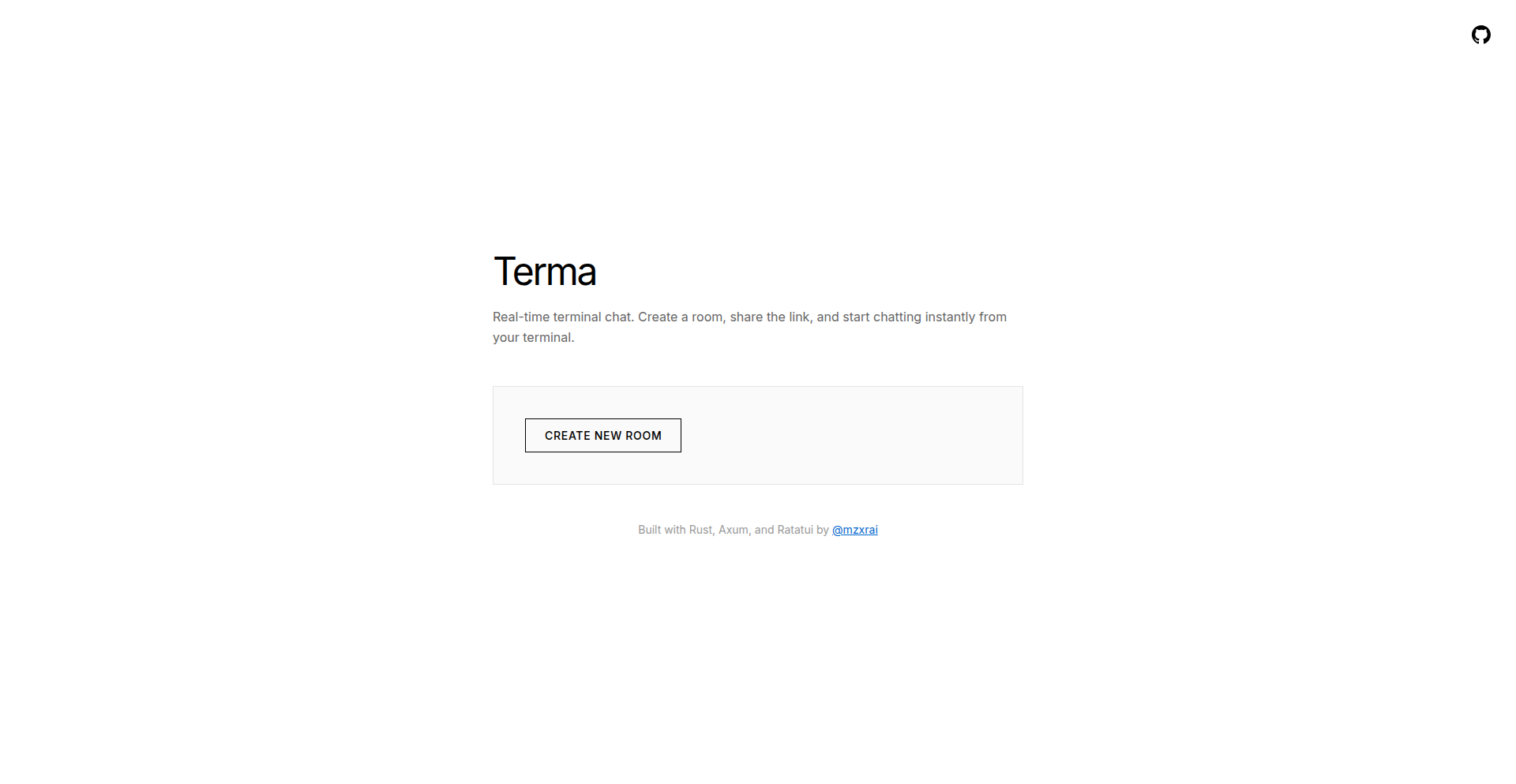
Author
mbm
Description
Terma is a straightforward terminal-based chat application designed for simple, persistent room communication. It leverages Rust's robust backend with Axum and a TUI (Text User Interface) frontend built with ratatui, allowing users to create chat rooms and share links for real-time conversations. This project showcases how modern Rust can power both backend services and engaging terminal UIs, offering a lightweight alternative for direct peer-to-peer or small group communication.
Popularity
Points 2
Comments 1
What is this product?
Terma is a minimalist chat application that runs entirely within your terminal. It's built using Rust, with the server-side handling the chat logic using the Axum framework, which is known for its speed and efficiency in building web services. The client-side, what you see and interact with, is created using ratatui, a powerful Rust library for building beautiful and interactive TUI applications. The core innovation lies in its simplicity and its ability to create persistent chat rooms that can be accessed by sharing a link. This means you can set up a private chat space that stays active, and anyone with the link can join without complex setup. It's a demonstration of how to build real-time applications with modern Rust tooling, offering a fast and secure communication channel directly from your command line.
How to use it?
Developers can use Terma by first setting up the server, which involves running the Rust backend. Once the server is running, it provides a persistent chat room. You then share the unique link generated by the server with your friends or colleagues. They can join the chat by simply opening that link in their web browser, which will then load the terminal-like interface. For developers interested in the technology, the project is open-source, allowing them to explore the Rust code for both the Axum server and the ratatui client. This offers a valuable learning opportunity to understand real-time communication architectures, TUI development with ratatui, and building web services with Axum in Rust. You can clone the repository and run it on your own machines to experiment or even fork it to build upon its features.
Product Core Function
· Persistent Chat Rooms: The server creates enduring chat rooms that remain active, allowing for ongoing conversations. This is valuable for project collaboration or group discussions where a dedicated, always-on space is needed.
· Simple Link Sharing: Users can share a unique URL to invite others to a chat room, making it incredibly easy to start a conversation without requiring account creation or complex setup. This simplifies user onboarding and immediate communication.
· Terminal User Interface (TUI): The chat interface is presented within the terminal using ratatui, providing a lightweight, fast, and distraction-free communication experience. This is ideal for developers who prefer working within their command-line environment.
· Rust Backend (Axum): The server-side logic is handled by Axum, a high-performance web framework in Rust, ensuring efficient and reliable message handling and room management. This means your chat is powered by a fast and stable foundation.
· Cross-Platform Compatibility: Designed to run on Mac and Linux, making it accessible to a wide range of developers. This ensures that the tool can be used by many without platform-specific limitations.
Product Usage Case
· Real-time Pair Programming: Two developers can use Terma to create a dedicated chat room for discussing code, sharing quick updates, or coordinating during a pair programming session directly within their terminals.
· Small Project Team Communication: A small development team can use Terma to establish a persistent chat channel for quick questions, status updates, and informal discussions, fostering better team cohesion without relying on heavier chat platforms.
· Technical Support Channel: A project maintainer can offer a simple, terminal-based support channel for users who prefer text-based interaction and want to avoid browser tabs or app installations. Users can easily join and ask for help.
· Learning Rust TUI Development: Developers interested in building terminal applications can study Terma's client-side code to understand how ratatui is used to create interactive interfaces, offering a practical example for their own TUI projects.
29
RouteFocusr
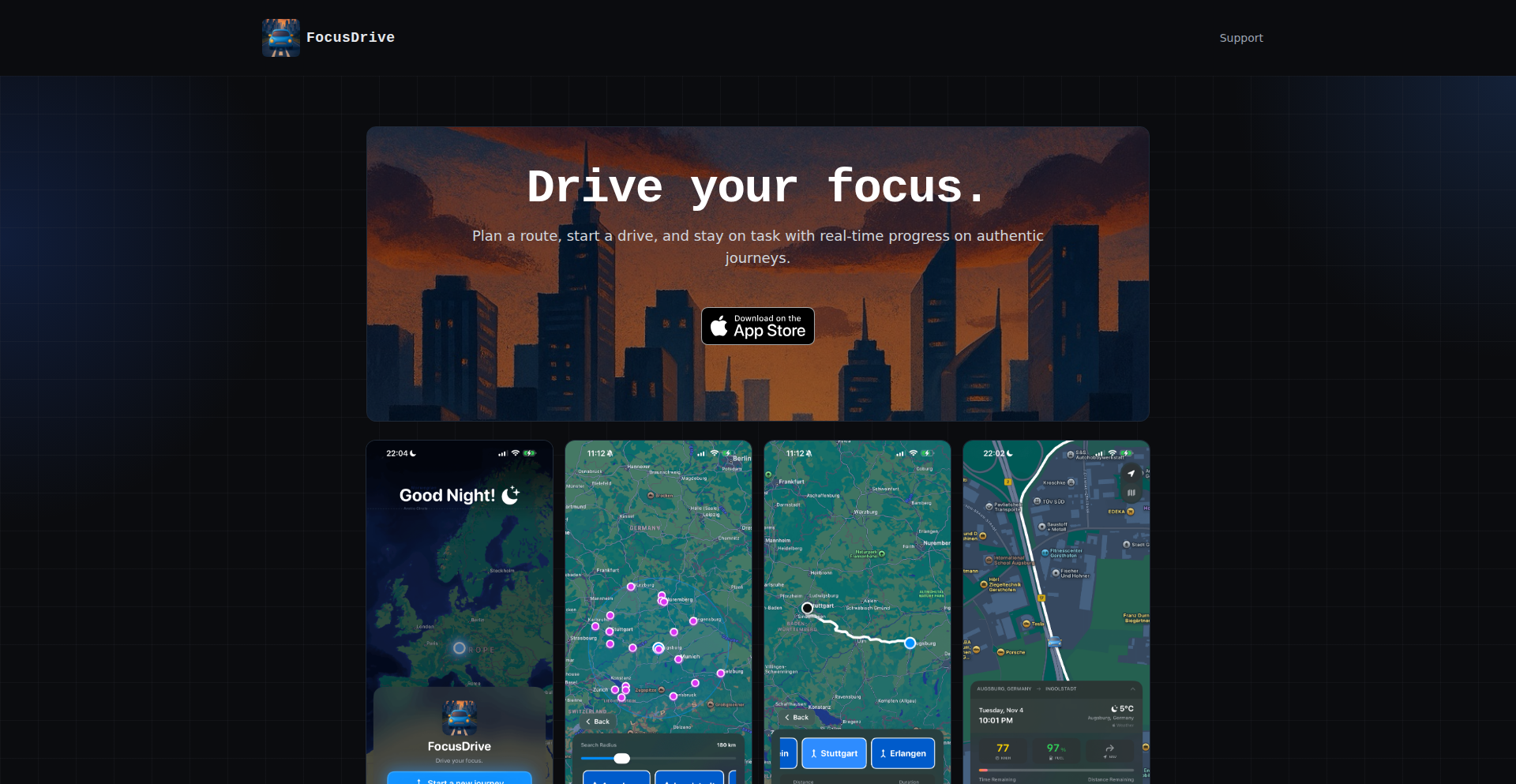
Author
ahmetomer
Description
RouteFocusr is an innovative focus timer application that simulates car journeys on a map as an alternative to traditional countdown timers. Instead of just a ticking clock, users experience a visual representation of a drive, creating a more engaging and less anxiety-inducing focus session. The core innovation lies in gamifying the concept of timeboxing by transforming it into a virtual road trip, leveraging familiar map interfaces and dynamic route progression to maintain user attention and encourage sustained effort.
Popularity
Points 3
Comments 0
What is this product?
RouteFocusr is a focus timer application that uses simulated car journeys on a map as its primary interface. Instead of a standard timer, it presents a visual representation of a car traveling along a pre-defined route on a map. The duration of the focus session is tied to the time it takes for the virtual car to reach its destination. This approach aims to make time spent on focused tasks feel more like an engaging journey rather than a monotonous countdown, reducing the psychological pressure often associated with traditional timers. The underlying technology likely involves mapping APIs (like Google Maps or Mapbox) to render the map and simulate route traversal, with JavaScript or a similar web-based language managing the timer logic and visual updates.
How to use it?
Developers can integrate RouteFocusr into their workflow by setting up a focus session. They would typically define the desired duration of their focus work, and the application would then generate a corresponding car journey on a map. This could involve selecting a pre-set route or having the application dynamically create a route based on the time. During the session, the user sees a virtual car moving along the map, providing a visual progress indicator. This can be used for deep work, study sessions, or any task requiring sustained concentration. The visual progression of the car can serve as a motivational cue, making the focus period feel more dynamic and rewarding. It can be used as a standalone application or potentially integrated into productivity dashboards or personal development tools.
Product Core Function
· Simulated car journey visualization: Uses mapping technology to display a virtual car moving along a route on a map, offering a visually engaging alternative to a static timer. This provides a sense of progress and makes time feel more fluid, helping users stay on track without feeling pressured by a countdown.
· Dynamic route progression: The virtual car's movement along the route directly correlates with the elapsed time of the focus session, creating an intuitive and interactive timekeeping experience. This visual feedback loop reinforces focus by showing tangible progress towards the session's end.
· Customizable focus durations: Allows users to set their desired focus session length, which then dictates the length of the simulated car journey. This flexibility ensures the tool can be adapted to various work styles and task requirements, providing tailored focus periods.
· Map-based interface: Leverages familiar map interfaces to create a relatable and less anxiety-inducing environment compared to traditional timers. This familiarity reduces cognitive load and makes the focus experience more approachable.
· Engagement through gamification: Transforms the abstract concept of timeboxing into a visual, narrative-driven experience akin to a journey, fostering increased user engagement and potentially improving adherence to focus sessions. This playful approach can make the act of focusing more enjoyable.
Product Usage Case
· A software developer needs to complete a complex coding task that requires uninterrupted focus for two hours. Instead of a daunting two-hour countdown, they set up RouteFocusr to simulate a long-haul truck journey. As the virtual truck progresses across the map, the developer feels a sense of steady progress, breaking down the large task into manageable visual segments, making the focus period feel less intimidating and more achievable.
· A student preparing for a major exam uses RouteFocusr for their study sessions. They set a 45-minute study block, represented by a car driving from their home to a library. The visual journey helps them maintain concentration, and reaching the 'library' signifies the end of the focused study period, providing a clear sense of accomplishment and encouraging them to start the next study block.
· A writer working on a novel uses RouteFocusr to manage their creative writing sprints. They set a 90-minute session, visualized as a scenic road trip. The dynamic map and the moving car provide a subtle, non-intrusive backdrop to their writing, preventing the anxiety of watching a clock and allowing them to immerse themselves in the creative process.
30
SAXperimentalJS
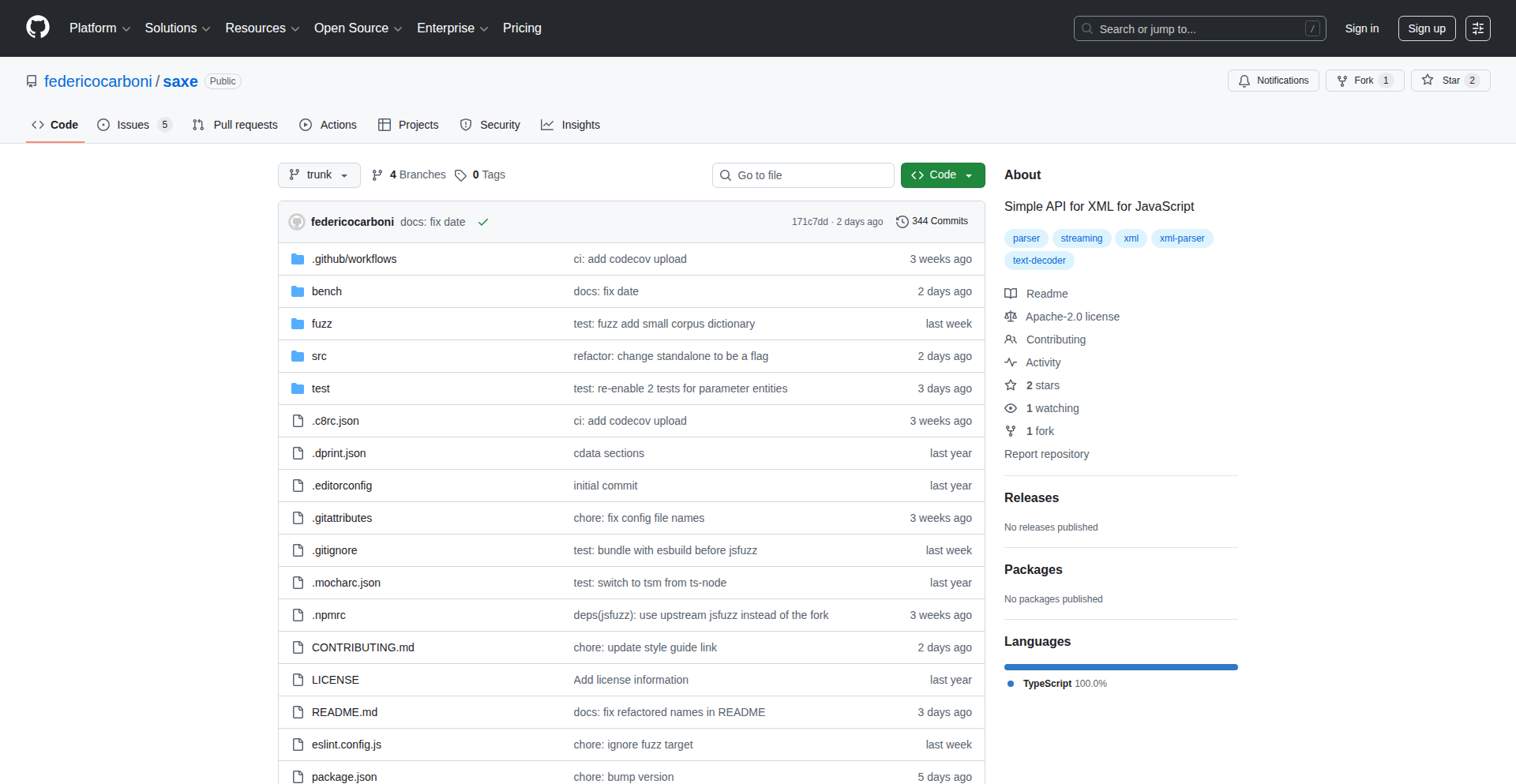
Author
federicocarboni
Description
This project is a JavaScript-based XML parser that adheres strictly to XML standards, addressing the shortcomings of existing parsers that often miss full specification support, especially regarding namespaces, entity expansion, and DTD validation. The core innovation lies in its robust and compliant parsing engine, crucial for reliable data processing when dealing with formats like EPUB.
Popularity
Points 3
Comments 0
What is this product?
SAXperimentalJS is a JavaScript library designed to parse XML documents according to the official XML specification. Unlike many existing JavaScript XML parsers that are often simplified or incomplete, SAXperimentalJS aims for full compliance. This means it correctly handles complex XML features like namespaces (which are like namespaces in programming, helping to avoid naming conflicts), proper entity expansion (allowing for shorthand representations of characters or strings), and internal DTD (Document Type Definition) validation to ensure the XML structure is correct. The innovative aspect is its focus on strict adherence to standards, which prevents potential misinterpretations of data when it's passed to other software, a common issue with less compliant parsers. Essentially, it's a more trustworthy way for your JavaScript applications to understand XML.
How to use it?
Developers can integrate SAXperimentalJS into their JavaScript projects, particularly for front-end web applications or Node.js environments that need to process XML data reliably. This could be for parsing configuration files, reading data feeds, or processing structured documents like EPUBs. Usage typically involves importing the library and then feeding it an XML string or stream. The parser will then emit events as it encounters different parts of the XML document (like elements, attributes, text content), allowing developers to react and process the data as needed. This event-driven approach, known as SAX (Simple API for XML), is efficient for large documents as it doesn't require loading the entire document into memory at once. For example, if you're building an EPUB reader in a web browser, you'd use this to reliably extract chapter content and metadata.
Product Core Function
· Full XML Specification Compliance: Ensures that all XML features are understood and processed correctly, leading to accurate data interpretation and preventing errors in downstream systems.
· Robust Namespace Support: Accurately handles XML namespaces, preventing naming collisions and ensuring clarity in complex XML structures, vital for interoperability between different XML-based systems.
· Comprehensive Entity Expansion: Correctly expands character and general entities, allowing for cleaner and more maintainable XML data, and ensuring that special characters are rendered as intended.
· Internal DTD Validation: Checks the XML document against its internal DTD for structural correctness, guaranteeing that the data conforms to the expected format and reducing the risk of parsing errors.
· SAX-style Event-Driven Parsing: Processes XML documents efficiently by emitting events for different XML components, making it suitable for large files without excessive memory consumption, ideal for resource-constrained environments.
Product Usage Case
· EPUB Processing in JavaScript: A web application needs to read and display the content of EPUB books directly in the browser. Using SAXperimentalJS ensures that the complex XML structure within EPUB files is parsed accurately, allowing for reliable extraction of text, images, and metadata, making digital book reading on the web more robust.
· Configuration File Parsing in Node.js: A Node.js backend service relies on an XML configuration file for its settings. A standard XML parser might misinterpret special characters or namespaces, leading to incorrect configurations. SAXperimentalJS guarantees that the configuration is read precisely as intended, preventing runtime errors and ensuring the service functions correctly.
· Data Interchange with Legacy Systems: An application needs to consume data from a legacy system that outputs XML with specific namespace conventions. SAXperimentalJS's strong namespace support ensures that the application can correctly interpret and integrate this data without modification, facilitating seamless interoperability.
31
HLinq: Dynamic API Query Language

Author
npodbielski
Description
HLinq is a powerful .NET library that allows developers to embed a custom query language into their APIs. This means users can directly request specific data, filter it, and even shape the output using simple URL parameters, without needing to write custom backend code for every new data retrieval scenario. It's like giving your API a smart brain that understands natural language-like requests.
Popularity
Points 3
Comments 0
What is this product?
HLinq is a .NET library that enables you to add a flexible and expressive query language to your APIs. Instead of building numerous specific endpoints for data retrieval, you define a base API that HLinq can enhance. HLinq translates user-friendly query strings, passed as URL parameters, into actions like fetching specific data fields, filtering results based on complex conditions, sorting, and pagination. The innovation lies in its ability to interpret these user-defined queries at runtime, offering a dynamic and zero-downtime approach to API data access, which is a significant departure from static, pre-defined API endpoints. This means you can unlock new ways to interact with your data without redeploying your entire application.
How to use it?
Developers can integrate HLinq into their existing .NET APIs. By adding the HLinq library, they can expose data collections (like lists of users, products, or custom objects) and allow users to query them directly through GET requests. For example, a developer can build an API endpoint that returns a list of users. With HLinq, a user could then request only the 'firstName' and 'email' of users older than 30 by appending a query string like `?select[firstName,email]&where[age>30]`. This allows for immediate data exploration and custom data fetching without the developer needing to write new code for each specific request variation. It's like having a superpower for your API's data fetching capabilities, directly accessible via web links.
Product Core Function
· Dynamic Data Selection: Users can specify which fields they want to retrieve from the API, reducing data transfer and improving performance. This is valuable because it ensures you only get the data you need, making your applications faster and more efficient.
· Flexible Data Filtering: HLinq supports a wide range of filtering conditions, including exact matches, range checks, case-insensitive searches, and complex logical combinations (AND/OR). This empowers users to pinpoint precisely the data they are interested in, saving significant time and effort in data analysis.
· Customizable Output Formatting: Users can rename fields in the response and even add static or computed properties on the fly. This feature is incredibly useful for tailoring data to specific presentation needs or for creating aggregated views of information without backend changes.
· Server-Side Operations (Sorting & Pagination): HLinq handles sorting of data based on specified fields and allows for efficient paging (skipping records and taking a specific number). This is crucial for handling large datasets gracefully, ensuring a smooth user experience by loading data in manageable chunks.
· Count and Aggregation: The ability to count records, either total or based on filters, provides quick insights into data volumes. This is a core utility for reporting and understanding data distributions without fetching all the data.
· Runtime Query Interpretation: HLinq's core innovation is its ability to parse and execute queries defined in the URL at runtime. This means the API remains highly adaptable to new data access needs without requiring code changes or redeployments, offering unparalleled agility for developers and users alike.
Product Usage Case
· Creating a self-service analytics dashboard: Imagine building an API that exposes raw business data. With HLinq, your non-technical users can construct their own reports by specifying the metrics they want to see, applying filters for specific time periods or customer segments, and sorting the results by key performance indicators, all through intuitive URL queries.
· Developing a dynamic content management system: For a CMS, HLinq could allow content editors to query for specific types of content (e.g., all blog posts tagged with 'technology' and published in the last month) directly through the API, enabling more flexible content retrieval and display without backend coding.
· Building an internal tool for system monitoring: A developer can create an API to check the status of various services in their lab. HLinq would then allow them to query for specific metrics (e.g., CPU usage of service 'X' in the last hour) and filter for services that are experiencing high load, enabling quick diagnostics and proactive issue resolution.
· Enhancing e-commerce product catalogs: Instead of fixed API endpoints for product searches, HLinq enables customers to perform highly specific searches (e.g., 'show me red t-shirts from brand Y with a price between $20 and $50, sorted by customer rating'). This leads to a more personalized and efficient shopping experience.
32
fx: Self-Hosted Microblogging Server
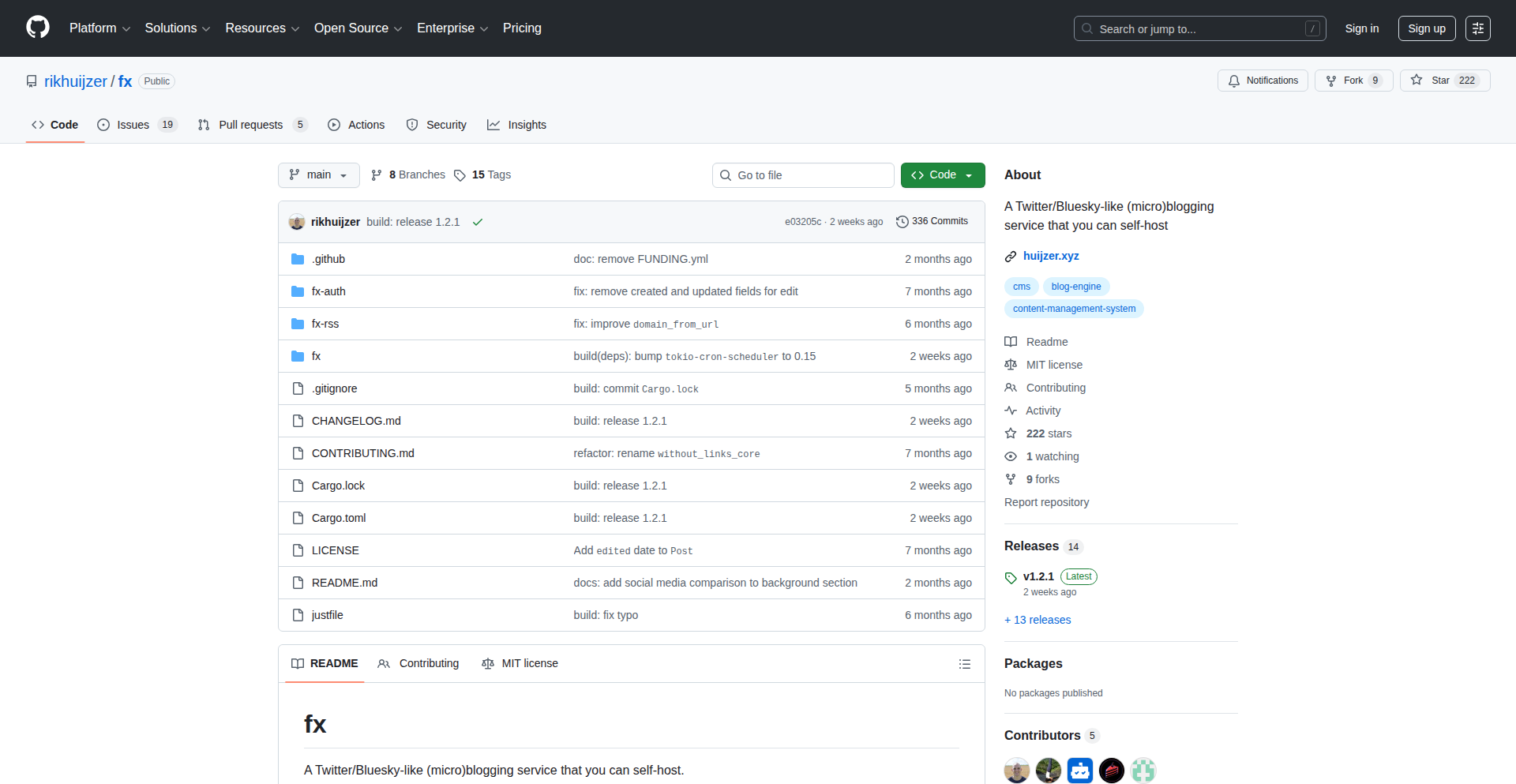
Author
huijzer
Description
fx is a self-hostable microblogging server designed for simplicity and control. It allows users to run their own private or public microblogging platform, offering an alternative to centralized social media. The core innovation lies in its minimalist architecture and a focus on enabling developers to build upon it, fostering a more distributed and customizable social web experience.
Popularity
Points 3
Comments 0
What is this product?
fx is a software application that lets you create and manage your own personal microblogging website. Think of it like having your own mini Twitter or Mastodon, but you control all the data and how it looks. Its technical innovation is in its straightforward design, making it easy to understand and modify. It's built using modern web technologies with a backend that handles user posts and a frontend for viewing them. The value for you is owning your digital space, free from the constraints and data policies of large platforms. You can tailor it to your specific needs, whether for personal journaling, a small community, or a public announcement board.
How to use it?
Developers can use fx by downloading and installing the server application on their own hosting environment (like a personal server, a VPS, or even a cloud instance). It typically involves setting up a web server and running the fx application. Integration into existing workflows might involve building custom themes, adding new features through its API (if available), or connecting it to other services for data import/export. The primary use case is for individuals or small groups who want a dedicated, controlled online presence for sharing short updates.
Product Core Function
· Self-hosted microblogging: Runs on your own infrastructure, giving you full data ownership and control. This means your posts are always yours, and you decide who sees them.
· Minimalist architecture: Designed for simplicity, making it easier to understand, maintain, and extend. This allows developers to quickly grasp its workings and add new functionalities without getting bogged down in complexity.
· Customizable experience: Provides a foundation that can be themed and extended to fit unique branding or functional requirements. You can make it look and behave exactly how you want, unlike proprietary platforms.
· Developer-friendly API (potential): While not explicitly detailed, projects like this often expose APIs for programmatic interaction. This allows you to automate posting, fetch data for analytics, or integrate with other tools, enhancing its utility beyond basic blogging.
· Decentralized alternative: Offers a way to participate in social media without relying on large, centralized corporations. This fosters a more resilient and user-centric internet.
Product Usage Case
· Personal Blog for Tech Enthusiasts: A developer can deploy fx to create a personal blog focused on sharing technical insights and code snippets. They can customize the design to match their personal brand and potentially integrate it with their GitHub activity to auto-post updates. This solves the problem of content being lost on generic social media and gives them a permanent, owned archive.
· Community Bulletin Board: A small, private community (e.g., a study group, a club) can use fx to set up a shared microblogging space for announcements, discussions, and quick updates. This provides a central, easy-to-use platform for communication that everyone in the group can access and contribute to without external account requirements.
· Developer Portfolio Showcase: A freelancer or job seeker can use fx to create a dynamic portfolio that includes short updates on their latest projects, thoughts on technology trends, and links to their work. This offers a more engaging and personal way to present their skills compared to a static website, and the self-hosted nature ensures their content remains accessible and under their control.
33
ChronoLite: Instant World Time
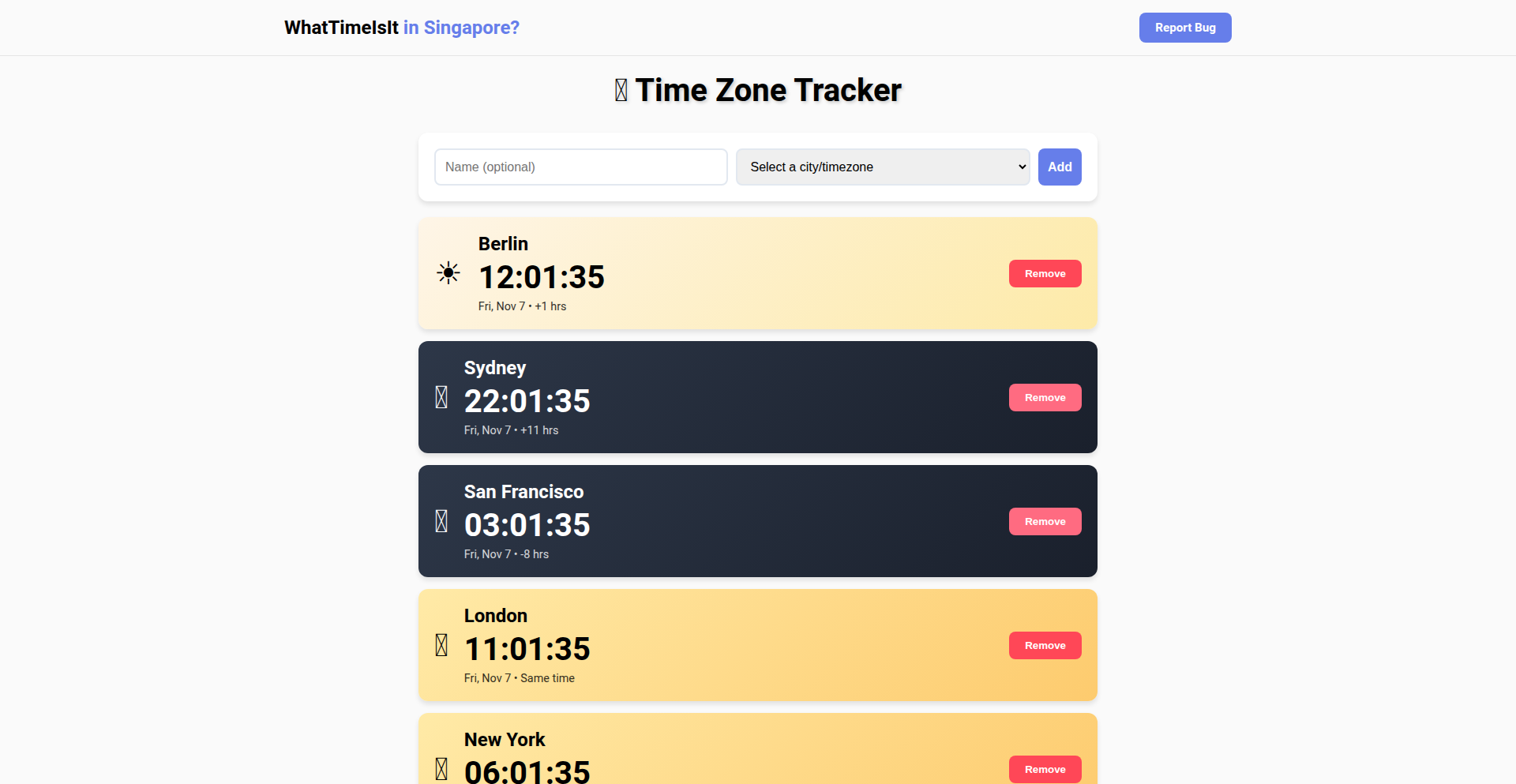
Author
atbrakhi
Description
ChronoLite is a dead-simple, ultra-lightweight web application that instantly tells you the current time in any city worldwide. It solves the common annoyance of repeatedly searching for international times by providing a clean, ad-free, and tracker-free experience, entirely in your browser.
Popularity
Points 1
Comments 2
What is this product?
ChronoLite is a client-side only tool that leverages the browser's built-in date and time functionalities, combined with a meticulously crafted list of time zones. When you input a city name, it intelligently maps that city to its corresponding UTC offset and then calculates the local time. The innovation lies in its extreme minimalism: no server-side logic, no JavaScript frameworks, and no external dependencies are used, making it incredibly fast and secure. It’s essentially a smart, offline-capable time zone converter built purely with fundamental web technologies.
How to use it?
Developers can embed ChronoLite directly into their own websites or applications as an iframe. For instance, if you're building an international team management tool, you can simply include ChronoLite to allow users to quickly check their colleagues' local times without leaving your platform. It can also be a valuable addition to travel blogs, global news sites, or any service that deals with an international audience.
Product Core Function
· Instant Time Zone Lookup: Quickly get the current local time for any city globally by leveraging the browser's native capabilities. The value is saving users repetitive searches and providing immediate, accurate information.
· Client-Side Only Operation: Functions entirely within the user's browser, meaning no server costs for the host and enhanced privacy for the user as no data is sent or stored remotely. This is valuable for developers seeking cost-effective and privacy-focused solutions.
· Framework-Agnostic Design: Built without any JavaScript frameworks, ensuring it has minimal footprint and maximum compatibility across various web environments. This allows for seamless integration into any existing web project without introducing complex dependencies.
· Ad-Free and Tracker-Free Experience: Provides a clean interface that respects user privacy by not displaying advertisements or tracking user activity. This is valuable for developers who want to offer a superior, unobtrusive user experience.
· Offline Capability: Due to its client-side nature and lack of external dependencies, ChronoLite can function even without an active internet connection after its initial load, making it a reliable tool in various scenarios.
Product Usage Case
· Scenario: An e-commerce website with a global customer base. Problem: Customers need to know when to expect support or when deals might expire in their local time. Solution: Integrate ChronoLite to allow customers to easily check the store's operational hours or sale end times in their own time zones, improving customer service and reducing confusion.
· Scenario: A developer building a personal portfolio website. Problem: The developer collaborates with international developers and wants to showcase their global connections. Solution: Embed ChronoLite on their portfolio to allow visitors to quickly check the time in the developer's key collaborators' cities, highlighting their international reach and facilitating easier communication coordination.
· Scenario: A travel agency offering booking services. Problem: Clients need to understand local times for hotel check-ins, tour departures, and event schedules in different countries. Solution: Provide an embedded ChronoLite tool on booking pages so clients can instantly verify times in their destination city, enhancing planning and reducing potential miscommunications.
· Scenario: A remote-first company's internal communication platform. Problem: Team members are distributed across multiple time zones and need to schedule meetings efficiently. Solution: Integrate ChronoLite to allow team members to quickly see their colleagues' current local times, making it easier to find mutually convenient meeting slots and improving team collaboration.
34
Packmind OSS: AI Coding Context Maestro
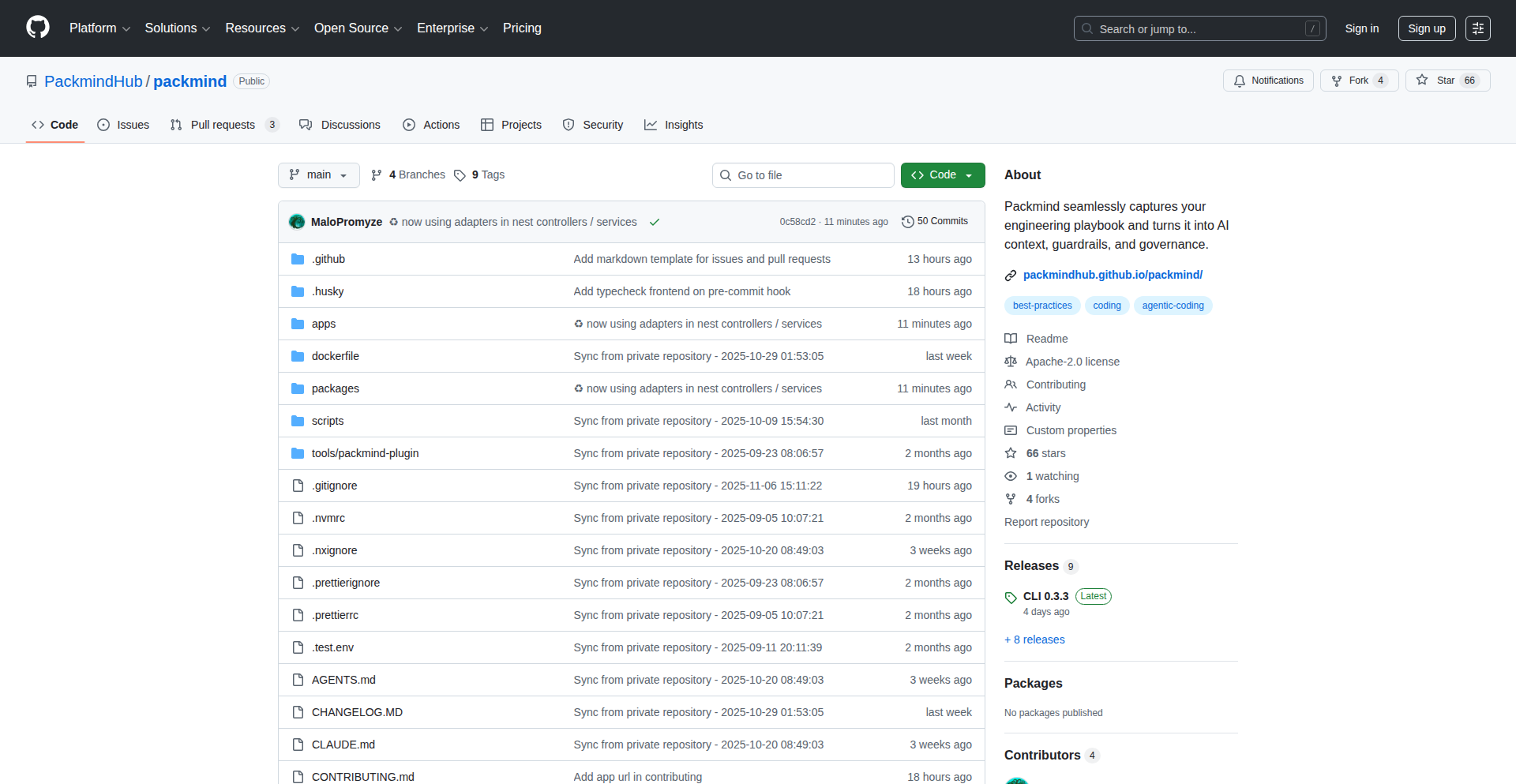
Author
ArthurMagne
Description
Packmind OSS is an open-source framework designed to solve the growing problem of 'context drift' in AI-assisted software development. As AI coding assistants like Copilot and Cursor become more prevalent, they can generate code that is correct in isolation but inconsistent with the overall project's standards, naming conventions, or architectural decisions. Packmind OSS addresses this by versioning, distributing, and enforcing these organizational standards across different AI agents and repositories, ensuring a unified and coherent codebase. Its core innovation lies in transforming scattered decision-making artifacts (like documentation, code reviews, and architecture decision records) into structured rules and prompts that AI agents can reliably follow, thus maintaining context integrity at scale.
Popularity
Points 1
Comments 2
What is this product?
Packmind OSS is a framework for 'Context Engineering' in AI-assisted development. Imagine you have multiple AI coding assistants helping your team write code. Each assistant might learn from slightly different or outdated information about your project's rules, like how to name things or how the system is structured. This can lead to AI-generated code that works fine on its own but doesn't fit nicely with the rest of your project – this is 'context drift'. Packmind OSS tackles this by taking all your project's important decisions (like style guides, architectural choices) and turning them into clear, structured 'rules' and 'prompts'. These rules are then versioned and distributed to all your AI assistants. The system can also automatically check for and fix inconsistencies during code review (Pull Requests) or automated checks (CI). The innovation here is a systematic way to keep AI coding efforts aligned with your project's established standards, preventing subtle but pervasive inconsistencies.
How to use it?
Developers can use Packmind OSS by first defining their project's standards and architectural decisions as structured 'rules' and 'prompts'. These can be derived from existing documentation, code reviews, or architecture decision records. These rules are then managed and versioned within Packmind OSS. The framework provides a mechanism (either through a CLI tool or a central server called MCP) to distribute these rules to various AI coding assistants and development environments (like GitHub, Cursor, Claude). During the development process, Packmind OSS can be integrated into your CI/CD pipeline or PR review process. When a new piece of code is proposed, Packmind OSS can automatically check it against the enforced rules. If inconsistencies are detected, it can flag them for review or even suggest automatic repairs. This ensures that AI-generated code adheres to organizational standards from the outset, saving significant time and effort in later refactoring or debugging.
Product Core Function
· Rule and Prompt Normalization: Transforms unstructured organizational decisions (docs, reviews, ADRs) into structured, actionable rules and prompts for AI agents. This provides a clear and consistent source of truth for AI, ensuring they understand project standards, thereby improving the quality and consistency of generated code.
· Context Synchronization: Distributes and synchronizes these structured rules and prompts across multiple repositories and AI coding agents (e.g., Copilot, Cursor, Claude) using MCP servers or a CLI. This ensures all AI assistants operate with the same, up-to-date context, preventing fragmentation and inconsistencies across the development team.
· Drift Detection and Automated Repair: Automatically detects deviations (drift) from established organizational standards in AI-generated code, particularly during Pull Requests or in CI pipelines. It can then suggest or automatically apply repairs, significantly reducing the manual effort required to maintain code quality and consistency, thus accelerating the development lifecycle.
· Versioning of Contextual Standards: Manages different versions of the organizational rules and prompts. This allows teams to evolve their standards over time while maintaining backward compatibility and understanding the impact of changes on AI-generated code, crucial for long-term project maintainability.
Product Usage Case
· Scenario: A large enterprise team using multiple AI coding assistants across various microservices. Problem: AI-generated code in different services uses inconsistent naming conventions and API patterns, leading to integration issues. Solution: Packmind OSS is used to define a universal set of naming conventions and API design rules. These are distributed to all AI assistants. During PRs, Packmind OSS automatically flags any code that deviates from these rules, ensuring consistency across the entire organization and preventing costly refactoring later.
· Scenario: A startup rapidly iterating on a new product with a small team of developers, some new to the codebase. Problem: Developers, including AI assistants, are introducing subtle architectural deviations or using deprecated libraries without realizing it. Solution: Packmind OSS ingests existing architecture decision records (ADRs) and best practice documents, converting them into enforced rules. When developers or AI assistants propose code that violates these rules (e.g., using an outdated authentication method), Packmind OSS triggers a warning in their IDE or PR, guiding them towards the correct, up-to-date approach, thereby safeguarding architectural integrity.
· Scenario: A project migrating from an old codebase to a new one, with AI assistants helping with the migration process. Problem: AI assistants might not fully grasp the nuances of the old system's legacy code or the precise requirements of the new system, leading to partial or incorrect code translations. Solution: Packmind OSS is configured with specific rules based on both the legacy system's context and the target system's requirements. As AI generates migration code, Packmind OSS validates it against these dual contexts, ensuring the migrated code is both accurate in its transformation and compliant with the new system's standards, making the migration smoother and more reliable.
35
Floxtop: Semantic File Sorter
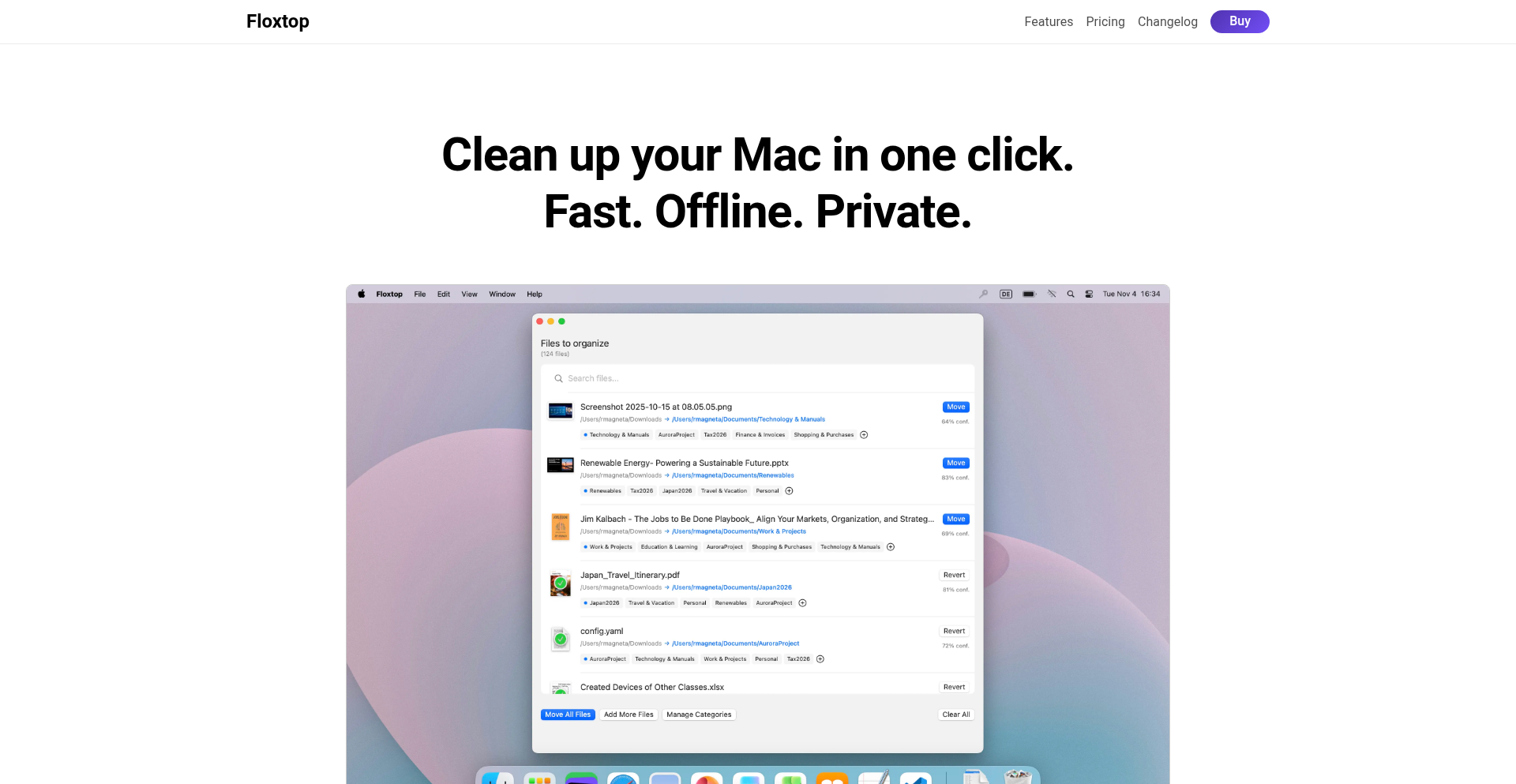
Author
bobnarizes
Description
Floxtop is a native macOS application that uses on-device artificial intelligence to automatically organize your files. It analyzes the content of various file types, including documents and images, to understand their meaning and group them accordingly. This innovation tackles the tedious task of manual file management by intelligently categorizing files based on their context, not just their names, all while prioritizing user privacy as no data leaves the device.
Popularity
Points 3
Comments 0
What is this product?
Floxtop is a smart file organizer for macOS that leverages advanced AI techniques to understand and sort your files. Instead of relying on simple filename matching, it reads the content of your documents (like PDFs, Word files, and even text within images using OCR - Optical Character Recognition) and uses natural language processing (specifically, sentence transformers to create 'embeddings', which are numerical representations of meaning) to grasp the actual subject matter. It then uses this understanding to automatically place files into predefined categories. This means your files are organized by what they are *about*, not just what they are called, and all processing happens locally on your Mac, ensuring your data stays private. The core innovation lies in its ability to perform complex AI analysis locally and efficiently, optimized for Apple Silicon, making sophisticated content understanding accessible and fast for everyday users.
How to use it?
Developers can use Floxtop by downloading and installing the native macOS application. Once installed, they can connect it to their chosen folders for organization. The key is to define custom categories within Floxtop that align with their workflow (e.g., 'Project Alpha Docs', 'Research Papers', 'Meeting Notes', 'Invoice Images'). Floxtop's AI then analyzes files in these folders and automatically moves them to the appropriate user-defined category. For deeper integration, Floxtop offers Finder extensions, allowing users to see its organizational insights directly within Finder, and Quick Look previews, enabling a quick peek at file content for better contextual understanding. This provides a seamless way to integrate intelligent file management into existing macOS workflows, saving developers significant time and effort in maintaining organized digital workspaces.
Product Core Function
· On-device AI Inference: Enables private and fast file analysis without sending data to external servers. This means your sensitive project files remain secure and processing is nearly instantaneous, directly benefiting developers by speeding up their workflow without privacy concerns.
· Multi-format Content Understanding: Analyzes text within PDFs, Office documents, EPUBs, CSVs, Markdown, and even extracts text from images via OCR. This broad compatibility means developers can organize virtually any type of project-related file, regardless of its format, ensuring all their digital assets are intelligently managed.
· Semantic File Grouping: Organizes files based on their meaning and context rather than just filenames. This innovative approach helps developers quickly find related files, understand project dependencies, and reduces the cognitive load of searching for information, leading to increased productivity.
· Customizable Classification Rules: Allows users to define their own categories and rules for file sorting. This flexibility empowers developers to tailor the organization system to their specific project needs and personal preferences, creating a personalized and highly efficient digital filing system.
· Native macOS Integration: Includes Finder extensions and Quick Look previews for seamless integration with the macOS operating system. This allows developers to access Floxtop's smart organization features directly within their familiar file browsing environment, making it intuitive and easy to use.
Product Usage Case
· A software development team working on multiple projects can use Floxtop to automatically sort project documentation, code snippets, and meeting notes into respective project folders. Floxtop understands the content of each file, ensuring that, for example, all meeting notes related to 'Project Phoenix' are automatically placed in the 'Project Phoenix/Meetings' folder, significantly reducing the time spent on manual file management and improving team collaboration.
· A data scientist can use Floxtop to organize large datasets and research papers. By analyzing the content of CSV files and PDFs containing research findings, Floxtop can group them by topic or experiment, making it easier to retrieve specific data or revisit relevant literature without sifting through hundreds of files named generically, thereby accelerating research and analysis.
· A freelance designer can use Floxtop to manage client projects. Floxtop can distinguish between different client assets, design mockups, and invoices by understanding the content of each file. This allows for automatic categorization into client-specific folders, ensuring all project-related materials are neatly organized and readily accessible for client reviews or future reference.
36
EV Charge Scheduler
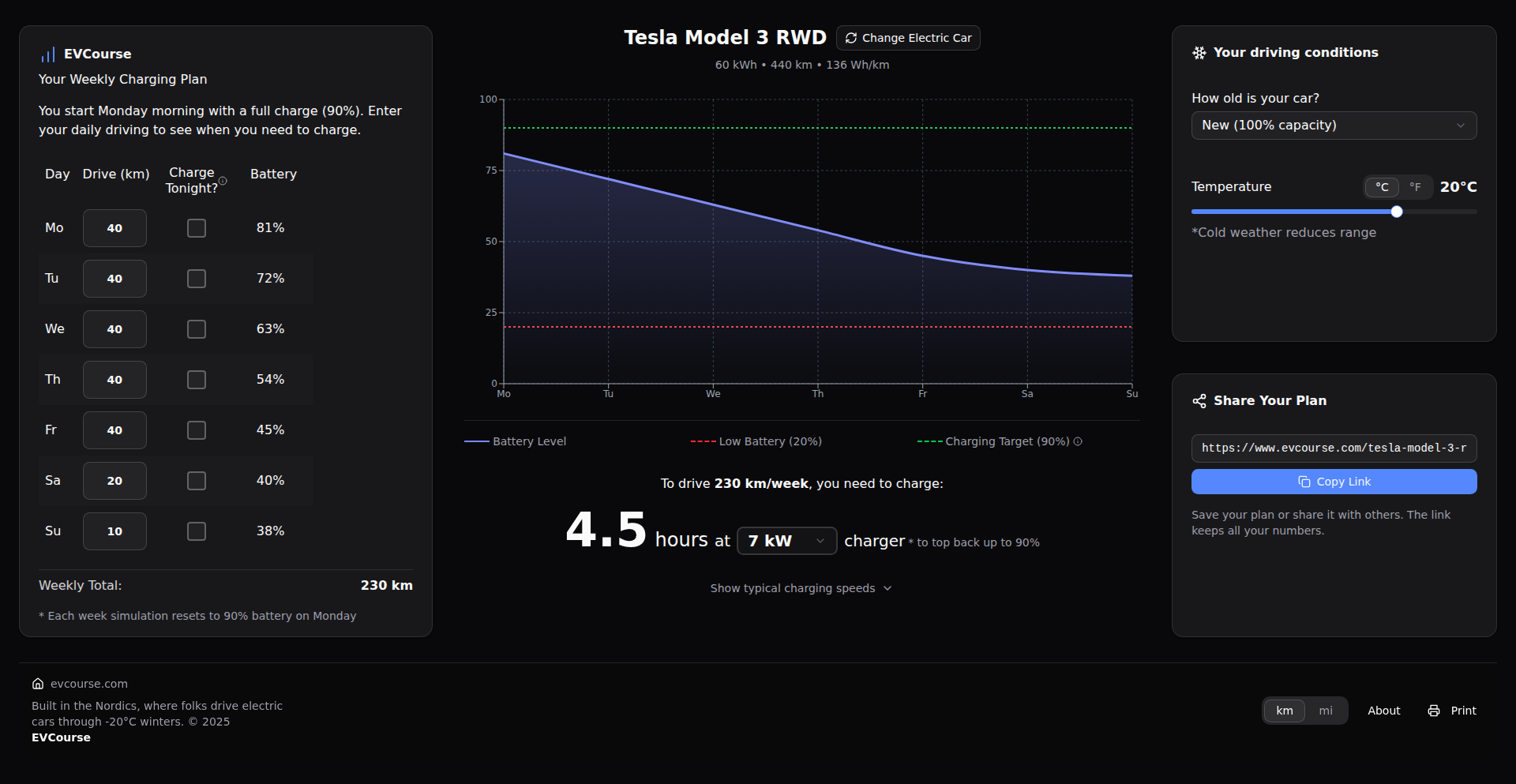
Author
userium
Description
An experimental tool for electric vehicle owners to predict optimal charging times based on their weekly schedule and local temperature. It addresses the practical challenge of managing EV charging to ensure sufficient battery range, especially in extreme weather conditions.
Popularity
Points 3
Comments 0
What is this product?
This project is a practical calculator designed to help electric car owners figure out the best times to charge their vehicles. It takes into account your personal weekly routine (like when you drive most) and the current or expected outside temperature. The innovation lies in its ability to factor in how temperature affects battery performance and range, providing a more realistic charging recommendation than simple time-based scheduling. So, this is useful because it helps you avoid the inconvenience of a low battery and ensures your car is ready when you need it, potentially saving you money by optimizing charging during off-peak electricity hours.
How to use it?
Developers can integrate this tool into existing EV management apps or create standalone dashboards. The core idea is to input a user's typical weekly driving schedule and the prevailing ambient temperature. The system then runs calculations, considering factors like battery degradation, charging speed variations with temperature, and predicted energy consumption. A developer might use this by building a web interface where users input their schedule and location (for temperature data), and the tool outputs suggested charging windows. This could be part of a smart home energy management system or a dedicated EV companion app. The value for developers is in having a readily available, well-reasoned logic for a common EV owner pain point.
Product Core Function
· Weekly schedule input: Allows users to define their driving patterns, enabling the system to understand periods of high and low vehicle usage. The value is in personalized predictions, making charging recommendations relevant to individual lifestyles.
· Temperature-based battery performance estimation: Calculates how extreme temperatures (hot or cold) affect the car's battery range and charging efficiency. This adds crucial real-world accuracy to the calculations. The value is in preventing unexpected range anxiety due to weather.
· Optimal charging window recommendation: Generates suggested times for charging that balance vehicle readiness, battery health, and potential cost savings (e.g., off-peak electricity rates). The value is in proactive planning and cost optimization.
· User-friendly interface for schedule and temperature data entry: Designed for ease of use, making it accessible even to those less familiar with complex technical inputs. The value is in broad applicability and reducing the barrier to entry for users.
· Testing in extreme cold conditions (-20°C / -4°F): Demonstrates robustness and reliability in challenging environmental scenarios. The value is in proving its efficacy in scenarios where EV performance is typically most impacted.
Product Usage Case
· A user living in a cold climate needs to ensure their EV has enough range for their daily commute and occasional weekend trips. By inputting their typical driving times and the current sub-zero temperature, the EV Charge Scheduler suggests specific overnight charging slots that account for reduced battery efficiency, ensuring they have a full charge every morning without overcharging or relying on potentially slower charging during the day. This solves the problem of range anxiety in winter.
· A developer building a smart home energy management system wants to add EV charging optimization. They can integrate the core logic of this calculator to suggest charging times that coincide with the lowest electricity tariffs in their area, while still ensuring the user's car is ready for their morning commute based on their provided schedule. This helps users reduce their electricity bills and contributes to a more efficient home energy ecosystem.
· A fleet manager for a small electric delivery service can use this to optimize charging for their vehicles. By inputting the vehicles' operational schedules and the predicted weather, the system can recommend charging times that minimize disruption to deliveries and maximize vehicle availability throughout the day, even during heatwaves or cold snaps. This improves operational efficiency and reduces downtime.
37
ChaosMachine
Author
LemayianBrian
Description
A public Windows computer accessible via a web browser, allowing multiple users to simultaneously control the same mouse and keyboard, all viewing the same screen. This is an experimental project designed to stress-test infrastructure.
Popularity
Points 1
Comments 2
What is this product?
ChaosMachine is a unique system that virtualizes a Windows computer and makes it accessible to many users at once through their web browsers. Imagine everyone in a virtual room sharing the same computer, with their mouse clicks and keyboard strokes all affecting the same machine. It achieves this by leveraging Apache Guacamole, a clientless remote desktop gateway. Instead of installing special software, users just need a web browser. The innovation lies in enabling simultaneous, shared control of a single remote desktop environment, pushing the boundaries of collaborative remote computing.
How to use it?
Developers can use ChaosMachine as a live demonstration platform for web-based remote control applications, or as a stress-testing tool for network infrastructure and real-time collaboration services. It's integrated using Apache Guacamole, meaning you'd typically embed the Guacamole client within your own web application or access it directly. The value here is observing how different client devices and network conditions impact a shared remote session, and understanding the limitations and potential of distributed input and display.
Product Core Function
· Simultaneous Multi-User Remote Control: Allows multiple individuals to control a single Windows computer concurrently, with all actions reflected in real-time on everyone's screen. The value is in understanding and testing the challenges of shared real-time interaction and synchronization in a remote environment, applicable to collaborative tools or gaming.
· Browser-Based Access: Eliminates the need for client-side software installation, making the remote computer accessible from any device with a modern web browser. This democratizes access and simplifies deployment, valuable for quick testing or public-facing interactive demos.
· Shared Visual Experience: All users see the exact same screen output, ensuring a consistent and unified view of the remote computer's state. This is crucial for synchronous collaboration and debugging, where everyone needs to be on the same page.
· Infrastructure Stress Testing: Designed to push the limits of network bandwidth, server processing, and connection handling under heavy concurrent user load. This provides invaluable data for optimizing scalable remote access solutions and understanding failure points.
Product Usage Case
· Testing the limits of a collaborative coding environment where multiple developers need to interact with the same development server simultaneously. ChaosMachine could reveal bottlenecks in real-time data synchronization and UI rendering under stress.
· Demonstrating a live, interactive online workshop where attendees need to manipulate a shared application. This scenario highlights the ability of ChaosMachine to provide a unified, accessible platform for real-time user engagement.
· Evaluating the performance of a web-based control panel for IoT devices or industrial machinery, where several operators might need to issue commands concurrently. ChaosMachine can simulate this heavy usage to identify potential race conditions or overloaded processing.
38
RestSQL
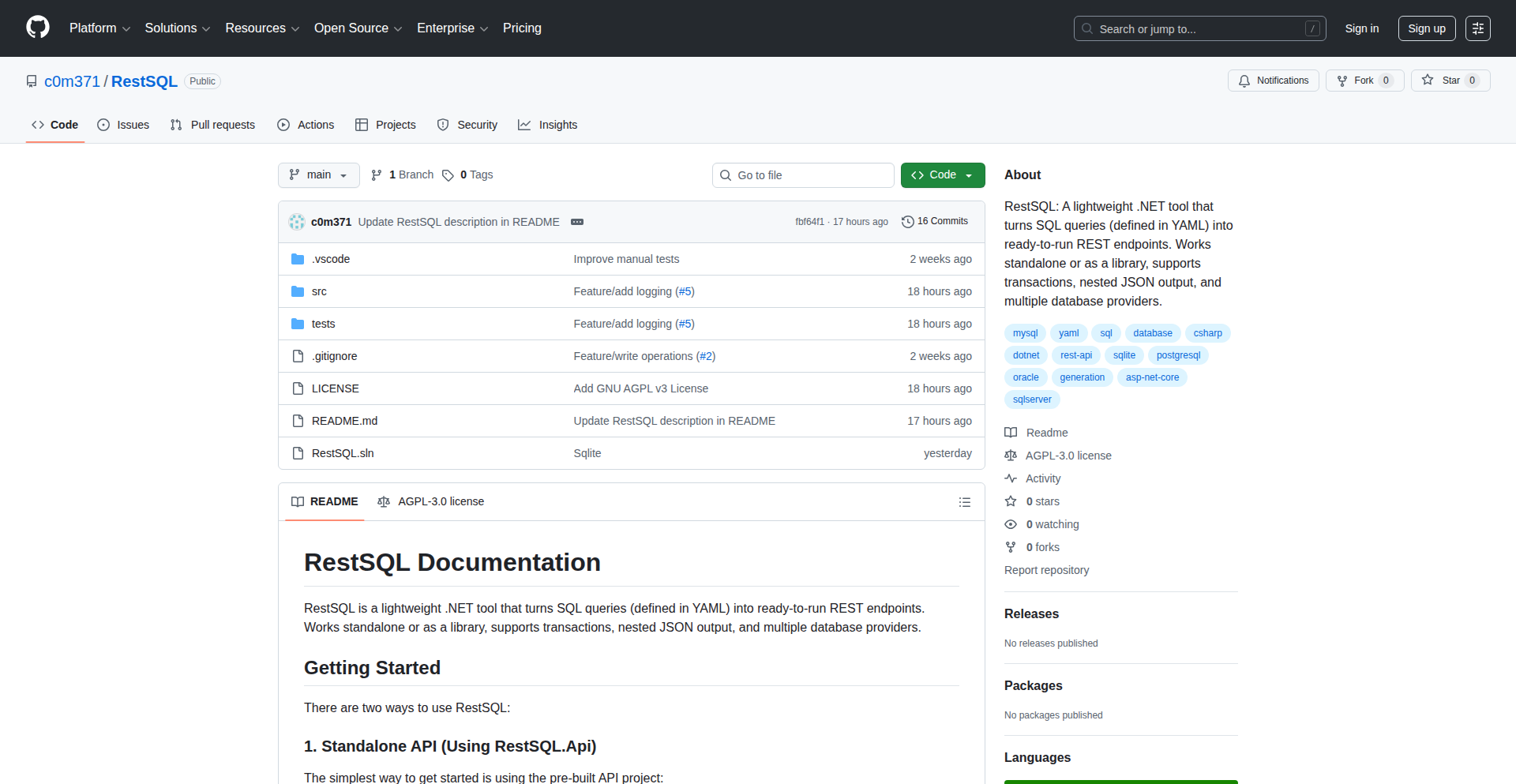
Author
comet1
Description
RestSQL is a lightweight .NET tool that ingeniously transforms SQL queries, defined in YAML configuration files, into instantly deployable REST endpoints. This innovative approach significantly reduces the boilerplate code typically required for data-driven APIs, enabling developers to expose database data and operations via simple HTTP requests. It solves the problem of slow and repetitive API development for database interactions by directly mapping SQL to web services, supporting transactions, nested JSON output, and a variety of database systems.
Popularity
Points 2
Comments 1
What is this product?
RestSQL is a clever application that acts as a bridge between your SQL database and the web. Imagine you have a database table you want to make accessible over the internet. Instead of writing complex code to handle incoming web requests, query the database, and format the results, RestSQL lets you define your SQL queries in a simple YAML file. RestSQL then automatically creates a RESTful API endpoint for each query. This means you can send an HTTP GET or POST request to a specific URL, and RestSQL will execute your predefined SQL query against the database, returning the results as JSON. The innovation lies in its declarative approach: you describe *what* data you want and *how* you want to access it using SQL and YAML, and RestSQL handles the rest. It's built with .NET, making it efficient and compatible with many existing systems. It supports crucial features like database transactions for safe operations, the ability to structure complex data into nested JSON objects, and flexibility with different database providers.
How to use it?
Developers can integrate RestSQL into their projects in two main ways. First, as a standalone service: you can configure RestSQL with your database connection details and YAML files defining your SQL endpoints, and then run it as a separate web server. This is ideal for quickly exposing specific database functionalities without building a full-blown API from scratch. Second, as a library: you can embed RestSQL directly into your existing .NET applications. This allows you to leverage its endpoint generation capabilities within your own custom API logic, providing a more integrated solution. The YAML files specify the HTTP method (GET, POST, etc.), the SQL query to execute, any parameters expected from the request, and how the output JSON should be structured. This allows for immediate use cases like creating read-only endpoints for dashboards or simple data retrieval, or even write operations through POST requests with transaction support.
Product Core Function
· SQL Query to REST Endpoint Mapping: Allows developers to define data access logic using familiar SQL within YAML files, which RestSQL automatically converts into functional HTTP endpoints. This drastically reduces the development time and complexity of building data-driven APIs, making it easy to expose database information.
· YAML Configuration for API Definition: Enables a declarative way to define API endpoints, including the HTTP method, SQL statement, and parameters. This promotes clear separation of concerns and simplifies API management, making it easier to understand and modify API behavior.
· Transaction Support: Guarantees data integrity for write operations by supporting database transactions. This means that a series of database operations will either all succeed or all fail together, preventing partial updates and ensuring data consistency, which is critical for reliable applications.
· Nested JSON Output: Provides the ability to structure database query results into complex, nested JSON objects. This allows for richer and more organized data representation in API responses, making it easier for front-end applications or other services to consume the data.
· Multiple Database Provider Support: Offers flexibility by working with various popular database systems. This allows developers to use RestSQL with their existing database infrastructure without being locked into a specific vendor, enhancing adaptability.
Product Usage Case
· Exposing read-only data for a dashboard: A developer can quickly create an API endpoint to fetch user statistics from a SQL database by defining a simple GET request in YAML that runs a SELECT query. This provides the dashboard with real-time data without extensive backend coding.
· Implementing a simple data submission API: A web application needs to allow users to submit form data to a database. Using RestSQL, a developer can define a POST endpoint that executes an INSERT statement with parameters taken directly from the incoming HTTP request, ensuring data is safely added to the database with transaction support.
· Building a microservice for specific data retrieval: For a larger application, a developer might need a dedicated service to fetch related product information. RestSQL can be used to create an endpoint that executes a complex JOIN query, returning nested JSON objects representing the product and its associated details, simplifying integration with other services.
· Rapid prototyping of data-driven features: During the early stages of development, a team can use RestSQL to quickly build functional APIs for new features, allowing front-end developers to start building user interfaces against real data sooner, accelerating the iteration cycle.
39
GeoQuery Engine
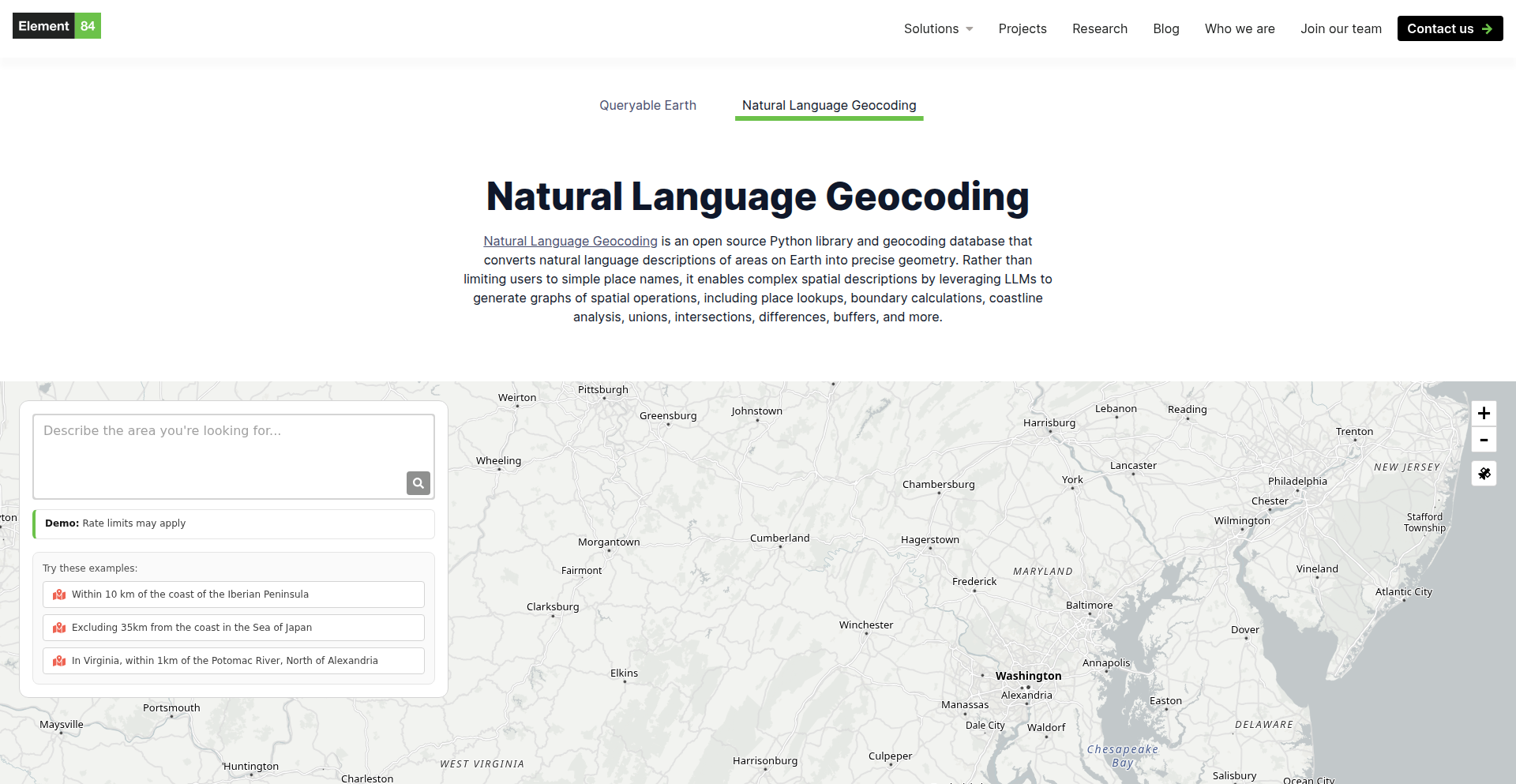
Author
jasongilman
Description
A novel geocoding service that translates natural language descriptions of locations into precise geographical coordinates. It tackles the ambiguity and complexity of human-defined locations by leveraging advanced natural language processing (NLP) and mapping APIs, offering a more intuitive way to geocode compared to traditional address parsing.
Popularity
Points 2
Comments 1
What is this product?
This project is a geocoding engine that understands and processes location descriptions written in plain English, such as 'near the Eiffel Tower in Paris' or 'the big park in the center of San Francisco'. It uses NLP techniques to parse these phrases, extract key entities like landmarks, cities, and relative positions, and then queries mapping services to find the corresponding latitude and longitude. The innovation lies in moving beyond rigid address formats to accommodate the flexibility and expressiveness of natural language, making location data input significantly more accessible.
How to use it?
Developers can integrate GeoQuery Engine into their applications via an API. Imagine a travel app where users can simply type 'hotel overlooking the beach in Honolulu' instead of struggling to find the exact address. The developer sends this natural language string to the GeoQuery Engine API, which returns the coordinates. This allows for more user-friendly interfaces and can be particularly useful for applications dealing with unstructured location data or user-generated content where precise addresses are not always available or consistently formatted.
Product Core Function
· Natural Language Parsing: Interprets human-readable location phrases into structured data for querying. This is valuable because it allows users to interact with location services using everyday language, reducing friction and improving user experience.
· Entity Recognition: Identifies key location-related entities (landmarks, cities, states, countries, relative positions) within the natural language input. This is crucial for disambiguating and accurately pinpointing the intended location.
· Geocoding Resolution: Queries external mapping services (like Google Maps or OpenStreetMap) using the extracted entities to find precise geographic coordinates (latitude and longitude). This provides the actionable location data needed for mapping, navigation, and other location-based services.
· Ambiguity Handling: Employs strategies to deal with vague or ambiguous requests, potentially by asking clarifying questions or returning a set of probable locations. This enhances the robustness of the service when faced with imperfect user input.
Product Usage Case
· Imagine a social media app where users can tag their posts with 'that cool cafe downtown' instead of typing a full address. GeoQuery Engine can translate this to coordinates, making location tagging effortless.
· In a disaster relief scenario, if someone reports 'shelter in the old library building,' GeoQuery Engine can quickly find the location even without an official address, aiding in resource deployment.
· A real estate platform could allow users to search for properties using descriptions like 'a quiet neighborhood with good schools near the river,' enabling more intuitive property discovery.
· For educational apps teaching geography, users could ask 'where is the largest desert in Africa?' and get a precise map marker, making learning interactive and engaging.
40
Stingray Security
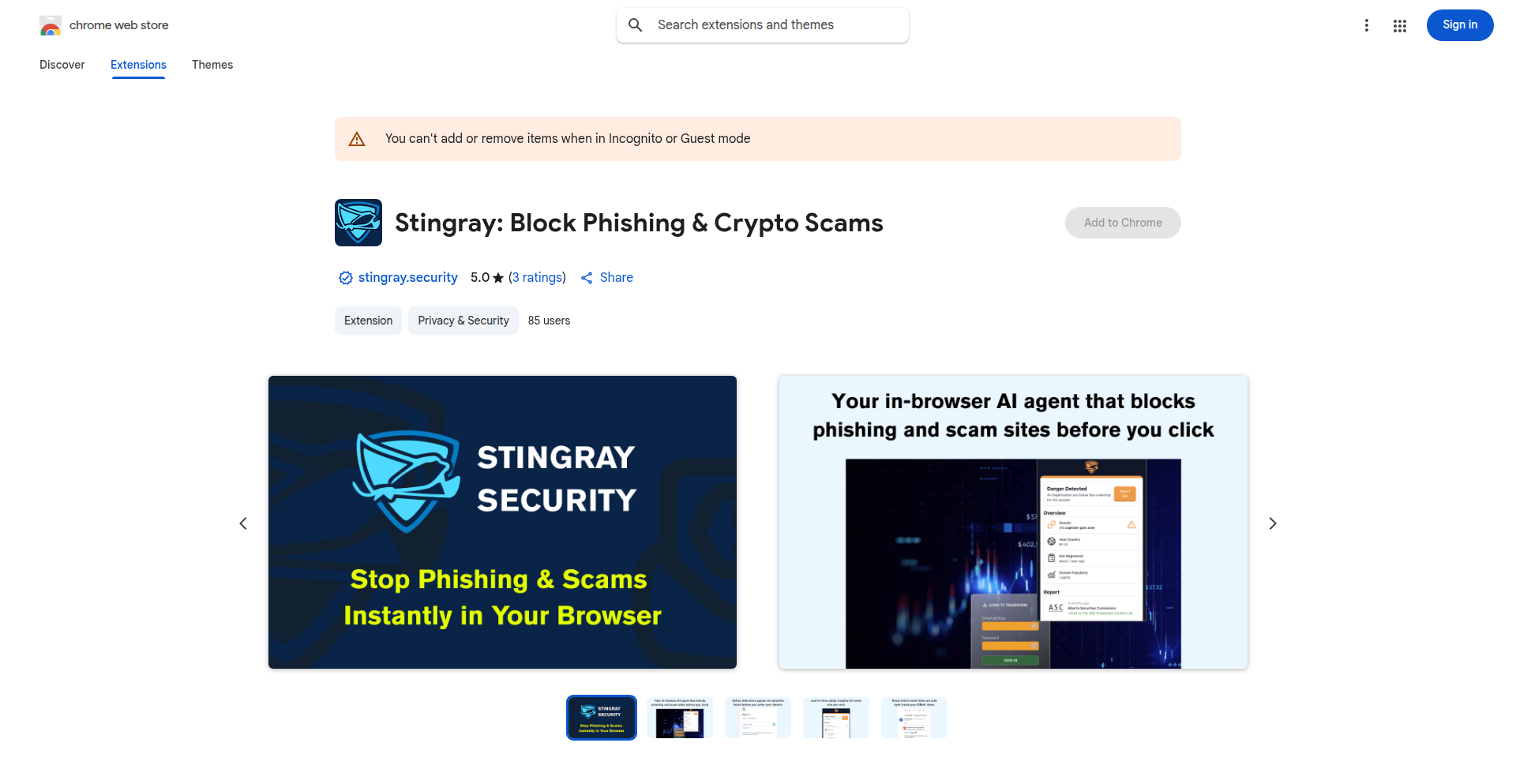
url
Author
imack
Description
Stingray Security is a Chrome extension that uses an in-browser AI to detect phishing and scam websites in real-time. It addresses the critical issue of phishing attacks, which are responsible for a vast majority of security breaches, by providing a proactive defense mechanism that operates directly within the user's browser.
Popularity
Points 1
Comments 2
What is this product?
Stingray Security is a browser extension that employs a compact Artificial Intelligence (AI) model running locally on your machine. This AI constantly analyzes new and less-known websites you visit. Unlike traditional security measures that rely on outdated blocklists or infrequent training, Stingray Security identifies suspicious patterns characteristic of phishing or scam sites *as you browse*. The core innovation is its real-time, client-side AI analysis, which is more responsive to rapidly evolving threats and less susceptible to evasion techniques used by malicious actors.
How to use it?
To use Stingray Security, you simply install it as a Chrome extension from the Chrome Web Store. Once installed, it runs automatically in the background. When you navigate to a new or uncommon website, the AI agent within the extension will quickly assess its characteristics. If it detects a high probability of the site being a phishing or scam attempt, it will alert you immediately, preventing you from potentially entering sensitive information or falling victim to fraud. It seamlessly integrates into your browsing experience without requiring manual intervention.
Product Core Function
· Real-time Phishing Detection: Leverages a lightweight AI model to analyze visited websites instantly, identifying potential phishing threats before they can harm the user. This means immediate protection as you browse, reducing the risk of falling for scams.
· Client-Side AI Processing: The AI runs directly in the browser, ensuring privacy as data is not sent to external servers for analysis. This also allows for faster response times and operation even when offline.
· Detection of New and Unpopular Sites: Specifically designed to flag emerging threats on websites that may not yet be on traditional security blacklists, providing protection against novel attack vectors.
· Scam Prevention: Extends beyond just phishing to identify other fraudulent schemes and deceptive practices employed by malicious websites, offering a broader layer of security against online fraud.
· User Alerts and Notifications: Provides clear and timely warnings to the user when a suspicious site is detected, empowering them to make informed decisions and avoid potential harm.
Product Usage Case
· A user receives an urgent email claiming to be from their bank, requesting them to 'verify account details' by clicking a link. When the user clicks, Stingray Security immediately flags the linked website as a potential phishing site because its content and structure mimic legitimate banking sites but its domain name is slightly off and it's a newly registered domain, thus preventing the user from entering their login credentials.
· A developer is browsing for open-source libraries and stumbles upon a site offering a popular tool with suspiciously appealing download speeds. Stingray Security detects that the site uses deceptive pop-ups and redirects, characteristic of malware distribution sites, and alerts the developer to the risk, saving them from downloading potentially malicious software.
· An elderly user is targeted by a fake lottery scam via social media. They click on a link promising a large prize. Stingray Security identifies the site as a scam designed to extract personal information for identity theft and immediately warns the user, protecting them from financial and personal data loss.
· A user is researching an unfamiliar cryptocurrency and visits a website that claims to be an official exchange. Stingray Security analyzes the site's unusual traffic patterns and the lack of established reputation, flagging it as a potential investment scam to prevent the user from losing money.
41
AI Bookkeeper Bot
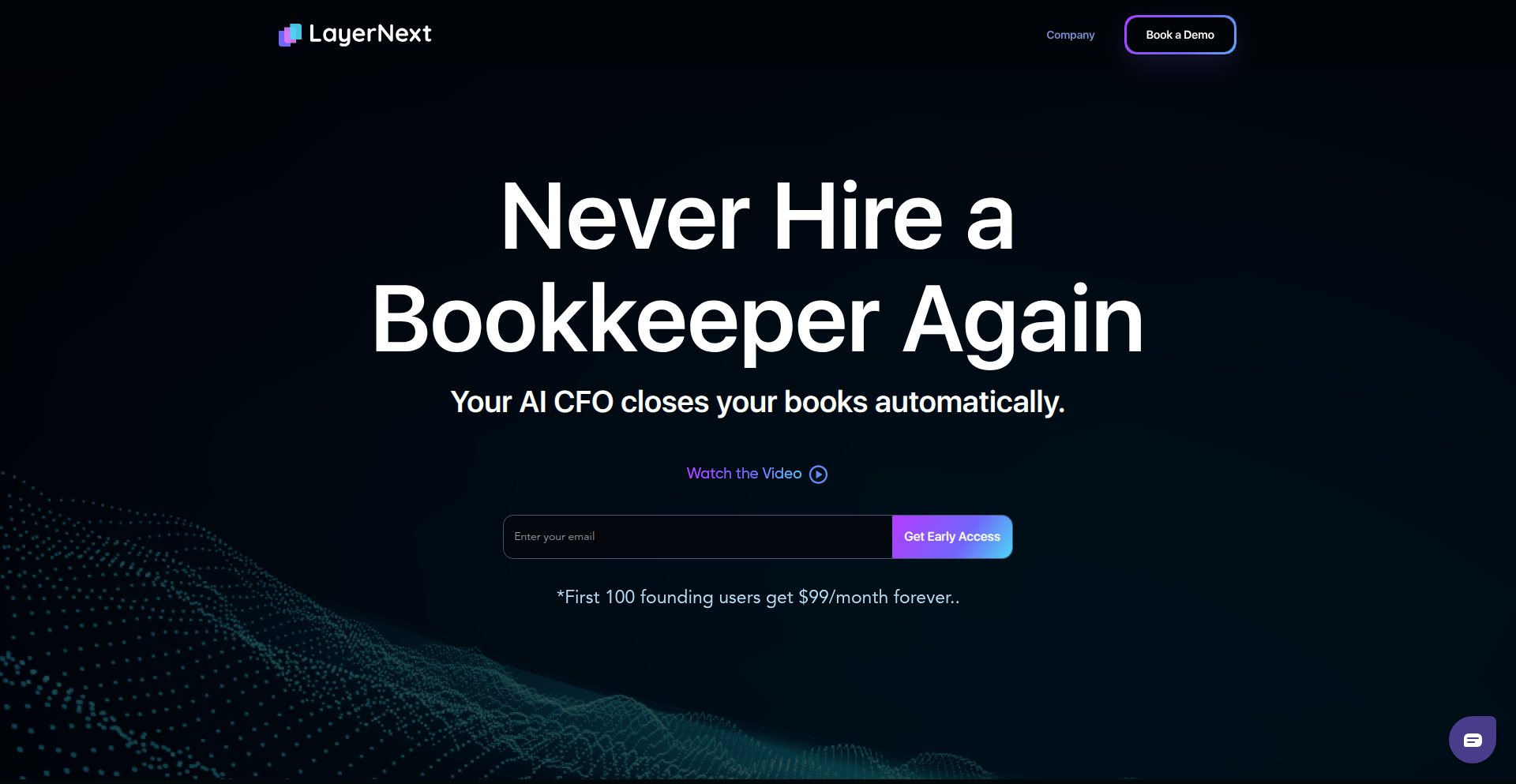
Author
bmadduma
Description
This project introduces an AI-powered agent that automates the entire bookkeeping process, effectively acting as a virtual CFO. It tackles the tedious and error-prone task of financial record-keeping by leveraging AI to automatically close books, freeing up valuable time and reducing manual errors.
Popularity
Points 2
Comments 1
What is this product?
This is an AI-driven system designed to automate financial bookkeeping and reconciliation. Think of it as a smart assistant that understands your financial data, categorizes transactions, and ensures your financial records are accurate and up-to-date without manual intervention. The innovation lies in its autonomous capability to 'close the books,' meaning it can finalize financial periods and present a reconciled state, a complex task usually requiring significant human effort. It uses advanced machine learning models to interpret financial statements, identify anomalies, and apply accounting rules.
How to use it?
Developers can integrate this AI Bookkeeper Bot into their existing financial workflows or accounting software. It typically works by connecting to financial data sources (like bank feeds, accounting platforms via APIs, or uploaded statements). Once connected, the AI agent analyzes the data, performs reconciliation, flags discrepancies for review, and generates closing entries. This could be used for small businesses, startups needing efficient financial management, or even within larger organizations to streamline specific accounting tasks. The value proposition for developers is automating a critical but labor-intensive part of business operations, allowing for faster financial reporting and better decision-making.
Product Core Function
· Automated Transaction Categorization: Uses AI to learn and apply correct accounting categories to financial transactions, saving manual effort and improving accuracy.
· Reconciliation Engine: Compares financial data from different sources (e.g., bank statements vs. internal records) to identify discrepancies, ensuring financial integrity.
· Autonomous Book Closing: Performs the complex process of finalizing financial periods, generating necessary journal entries, and presenting a reconciled financial state.
· Anomaly Detection: Identifies unusual or potentially fraudulent transactions that deviate from normal patterns, enhancing financial security.
· Financial Reporting Generation: Prepares accurate financial statements and reports based on the reconciled data, ready for analysis and decision-making.
Product Usage Case
· Startup struggling with manual invoice processing and bank reconciliation: The AI Bookkeeper Bot can automatically connect to bank accounts and accounting software, categorize expenses, and reconcile statements daily, providing real-time financial visibility and saving the founder hours of tedious work.
· E-commerce business needing to track sales and expenses accurately: The agent can ingest sales data from e-commerce platforms and expenses from payment gateways, automatically assign them to the correct accounts, and ensure profitability is accurately reflected in financial reports.
· Freelancer or small business owner overwhelmed by tax season preparation: The AI Bookkeeper Bot can maintain organized and accurate financial records throughout the year, making tax filing significantly easier and reducing the risk of errors or missed deductions.
· Development team building a fintech application requiring integrated financial management features: The AI Bookkeeper Bot's API can be leveraged to provide automated bookkeeping and reconciliation services directly within their application, enhancing its value proposition for users.
42
MemoryRolodex
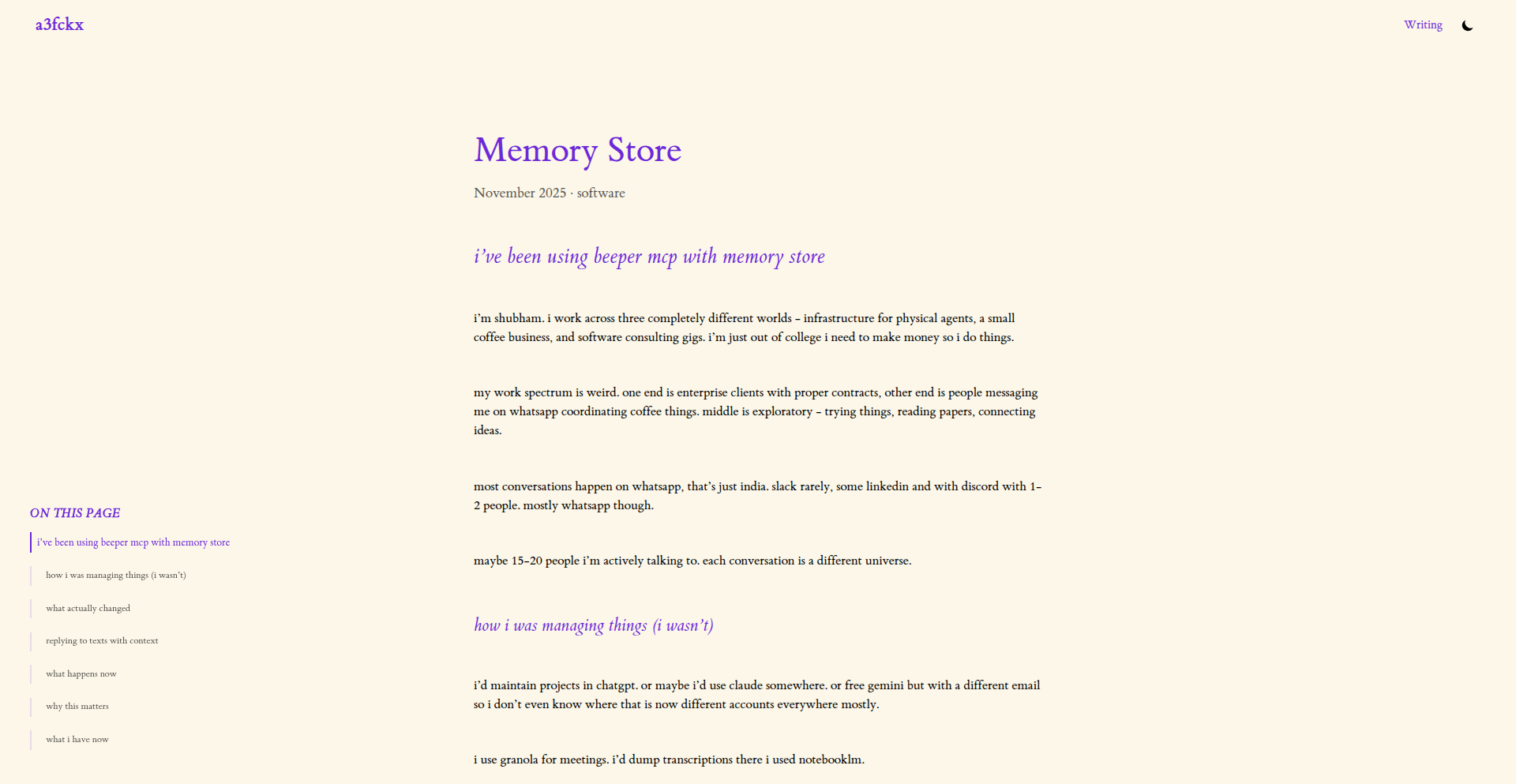
Author
a3fckx
Description
This project creates a personal digital rolodex, acting as a smart contact manager. It leverages Beeper's Messaging Communication Protocol (MCP) and a custom Memory Store to intelligently store and retrieve contact information, offering a novel way to organize and interact with your network.
Popularity
Points 2
Comments 0
What is this product?
MemoryRolodex is a personal contact management system that intelligently stores and retrieves your contacts. Instead of just a list, it uses Beeper's MCP, which is like a universal translator for messages across different apps, to understand and process information. It then uses a 'Memory Store' – imagine a super-smart, searchable brain for your contacts – to keep track of details. The innovation lies in how it can potentially learn from your interactions and organize contacts in a more dynamic, context-aware way, going beyond simple name and number. So, for you, it means having a contact manager that's not just static, but can potentially offer more relevant information when you need it, making communication smoother.
How to use it?
Developers can integrate MemoryRolodex into their applications or workflows. By using Beeper's MCP, it can pull contact-related data from various communication channels (like message history or shared contacts). The Memory Store can be queried programmatically to retrieve specific contact details, relationships, or even inferred context. This could be used to build smart chatbots, automate personalized outreach, or enhance existing CRM systems. For a developer, this means a flexible backend for sophisticated contact management, enabling richer features in their applications.
Product Core Function
· Intelligent Contact Storage: Uses a Memory Store to create a dynamic and searchable database of contacts, storing more than just basic details. The value is in having a richer understanding of your network, not just a list of names. This helps in remembering context and relationships.
· Cross-Platform Communication Integration via Beeper MCP: Connects to and processes information from various messaging platforms. The value is in consolidating your communication and contact data into one place, reducing manual effort and improving data accuracy.
· Contextual Contact Retrieval: Allows for querying contacts based on inferred relationships or past interactions, not just names. The value is in getting the right contact information at the right time, making interactions more efficient and personalized.
· Developer-Friendly API: Provides programmatic access to the contact data and management features. The value is in enabling developers to build custom applications and workflows that leverage this intelligent contact system.
Product Usage Case
· Building a smart personal assistant: Imagine an assistant that can remind you about a contact's birthday or a previous conversation topic based on your message history and contact data. This uses the contextual retrieval and intelligent storage.
· Enhancing CRM systems: A sales team could use this to automatically enrich customer profiles with communication history from Beeper-integrated apps, providing deeper insights. This leverages cross-platform integration and intelligent storage.
· Automating personalized outreach: A developer could create a tool that sends personalized follow-up messages to potential leads, pulling relevant details from their contact profile. This uses the developer API and contextual retrieval.
43
TestiWall: Rapid Testimonial Capture
Author
LeonelRuiz
Description
TestiWall is a minimalist web application designed to streamline the process of collecting authentic customer testimonials. It allows users to gather both video and text feedback through a single shareable link or an embeddable widget, eliminating the complex workflows traditionally associated with testimonial acquisition. The innovation lies in its simplicity and speed, enabling businesses to integrate customer proof points into their marketing with minimal effort.
Popularity
Points 1
Comments 1
What is this product?
TestiWall is a tool that simplifies getting customer feedback, specifically testimonials. Instead of complicated processes like recording Zoom calls, editing videos, and managing files, TestiWall provides a straightforward link or widget. Customers can simply record a video or type their feedback directly, without needing an account. The collected testimonials are immediately ready to be displayed. The core technical insight is leveraging modern web capabilities for seamless media capture and delivery, making it accessible for anyone to use on any website builder.
How to use it?
Developers can integrate TestiWall into their existing websites or applications. The primary method is by sharing a unique TestiWall link with customers. Alternatively, a provided embeddable widget can be directly placed into any website built with common builders like Webflow, Wix, WordPress, or Framer. This allows for a branded experience where customers can submit testimonials directly from the business's own site. This is useful for quickly gathering social proof to build trust and credibility.
Product Core Function
· Video and Text Testimonial Collection: Enables users to gather both spoken and written feedback from customers through a single interface, simplifying the process of capturing diverse forms of user endorsement. This is valuable for businesses wanting a comprehensive view of customer satisfaction.
· Shareable Link and Embeddable Widget: Offers flexible options for testimonial submission. A unique link can be shared via email or social media, while an embeddable widget allows direct integration into any website, providing a seamless user experience and enhancing website authenticity.
· No Customer Account Required: Eliminates friction for customers by allowing them to submit testimonials without the need to sign up or create an account. This significantly increases the likelihood of submission and broadens the potential pool of feedback.
· Instant Display Readiness: Testimonials are processed and formatted to be immediately ready for display on a website or marketing materials. This saves significant time and effort in post-processing and integration.
· Website Builder Compatibility: Designed to work with any website builder, ensuring broad applicability for businesses regardless of their technical stack or platform choice. This makes it accessible to a wide range of users.
Product Usage Case
· A SaaS company wants to quickly gather video testimonials for their new feature launch. They share a TestiWall link with their early adopters. Customers can record their feedback directly through the link, and the videos are instantly ready to be embedded on the company's landing page to showcase user satisfaction and drive more signups.
· An e-commerce store needs to add customer reviews to their product pages. They embed the TestiWall widget on each product page. Customers who have purchased the product can easily leave a text or video testimonial directly on the page, providing authentic social proof that influences potential buyers and increases conversion rates.
· A freelance web designer wants to build a portfolio that highlights client satisfaction. They use TestiWall to collect video testimonials from their clients. These testimonials are then embedded into their portfolio website, demonstrating their professional capabilities and the positive impact they have on their clients' businesses.
44
WebPizza: Browser-Native RAG Engine
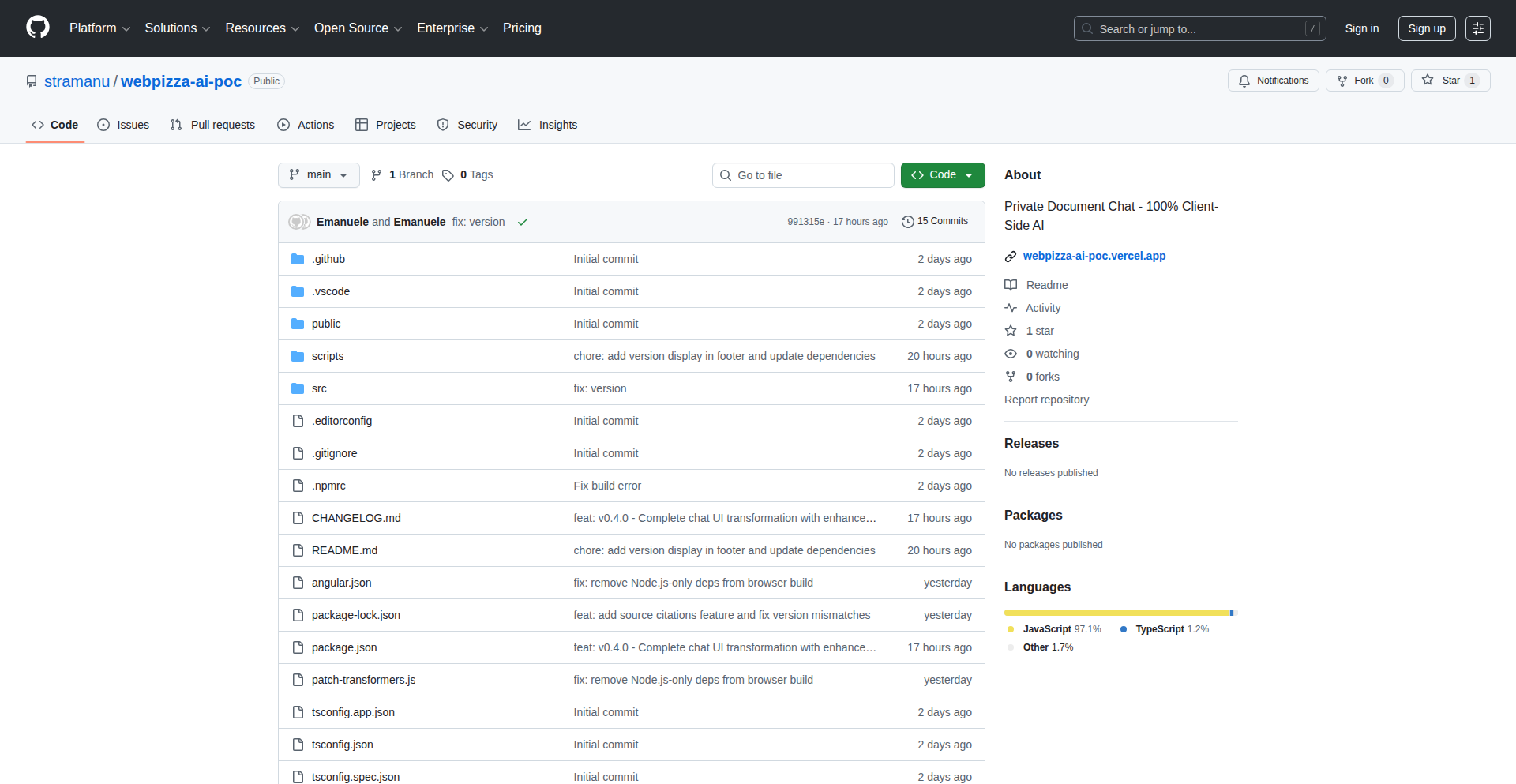
Author
stramanu
Description
WebPizza is a proof-of-concept RAG (Retrieval-Augmented Generation) system that runs entirely within the user's web browser, leveraging WebGPU for accelerated AI model execution. It allows users to chat with PDF documents using powerful language models like Phi-3, Llama 3, or Mistral 7B, all processed locally without any server-side backend. This means your sensitive documents stay on your device, enhancing privacy and security. The core innovation lies in efficiently bundling and running large AI models and their components within a web environment, achieving surprisingly good performance.
Popularity
Points 2
Comments 0
What is this product?
WebPizza is an experimental project that brings the power of AI-driven question-answering over your documents directly to your web browser. Normally, when you ask an AI a question about a document, it needs to send that document to a server, process it there, and send the answer back. WebPizza changes this by running everything – the AI model, the document processing, and the question answering – right on your computer using your browser's capabilities. It utilizes WebGPU, a technology that allows web applications to access your graphics card (GPU) for faster computations, similar to how video games use it. This significantly speeds up the AI's ability to understand your documents and generate responses. The key innovation is making complex AI models run efficiently in a limited browser environment, handling large language models (like Phi-3, Llama 3) and specialized embedding models (for understanding text meaning) all locally. It uses IndexedDB, a browser storage system, to efficiently store and search through the information extracted from your PDFs, acting as a 'vector store'. So, what makes it special? It's about doing advanced AI tasks without sending your data anywhere, all powered by the browser itself.
How to use it?
Developers can integrate WebPizza's capabilities into their own web applications or use it as a standalone tool. The project is built using a combination of cutting-edge web technologies: WebLLM and WeInfer (an optimized version for faster AI inference), Transformers.js for generating text embeddings (which are numerical representations of text meaning), and PDF.js for reading PDF files. These components are bundled together using esbuild, a fast JavaScript bundler. For developers, this means you can potentially embed a powerful, privacy-focused RAG system into your existing web projects. Imagine adding a smart chatbot to your company's internal documentation portal or creating a new type of interactive learning experience powered by user-uploaded PDFs, all without needing to set up or manage any backend servers. The core idea is to provide a set of libraries and tools that developers can use to build similar browser-based AI applications, offering a way to offload AI processing from costly servers to the end-user's device.
Product Core Function
· Local AI Model Execution: Enables running large language models like Phi-3, Llama 3, and Mistral 7B directly in the browser using WebGPU. This allows for AI processing without sending data to external servers, enhancing privacy and reducing latency, crucial for real-time interactive applications.
· PDF Document Chat Interface: Allows users to upload PDF documents and interact with them through a conversational interface, asking questions and receiving answers derived from the document content. This provides immediate access to information embedded within documents, useful for research, learning, and knowledge retrieval.
· Efficient Text Embeddings: Utilizes Transformers.js to generate embeddings for text, converting words and sentences into numerical vectors that AI models can understand. This is fundamental for the RAG pipeline, allowing the AI to grasp the semantic meaning of both queries and document content for accurate retrieval.
· Browser-Based Vector Store: Employs IndexedDB to store and retrieve document embeddings efficiently within the browser. This acts as a localized knowledge base, enabling fast lookups of relevant information when a user asks a question, without relying on external databases.
· Zero Backend Dependency: The entire RAG pipeline operates client-side, meaning no server infrastructure is required to run the AI. This drastically simplifies deployment, reduces operational costs, and offers a robust solution for offline or privacy-sensitive applications.
Product Usage Case
· Interactive Learning Platform: A web-based educational tool where students can upload textbooks or lecture notes and ask questions directly, receiving instant, context-aware answers. This personalizes the learning experience and helps students quickly find information without sifting through pages.
· Private Document Analysis Tool: A web application for professionals to upload sensitive company reports or legal documents and query them for specific information without fear of data breaches, as all processing happens on their local machine.
· Offline Knowledge Assistant: A browser extension that allows users to work with their downloaded documentation or personal knowledge base offline. The AI can answer questions based on these local files, making it invaluable for fieldwork or areas with limited internet access.
· Developer Documentation Search: Integrating this into developer documentation websites to allow developers to ask natural language questions about API references or guides, getting direct answers sourced from the documentation itself, speeding up problem-solving.
45
Dimension-UI
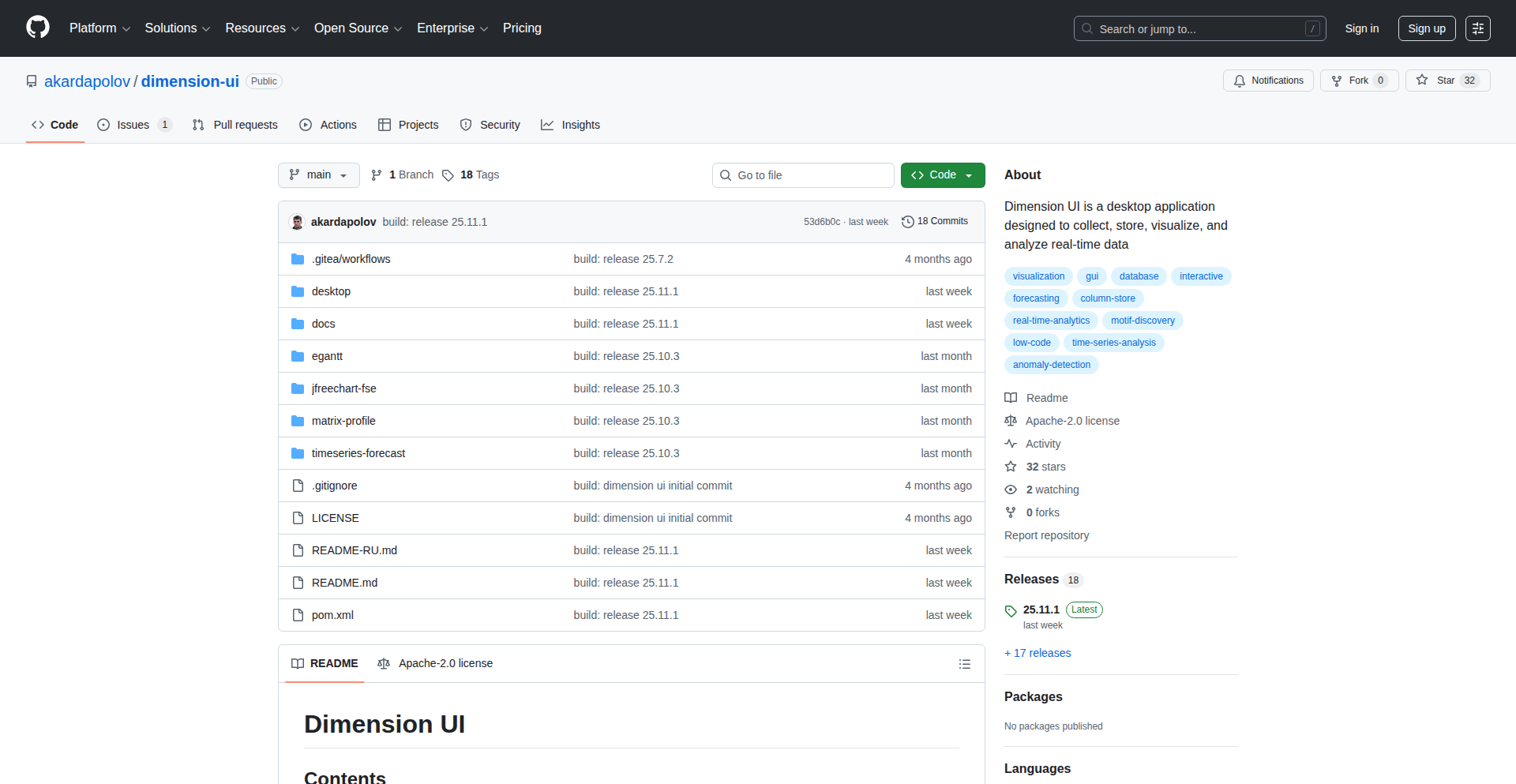
Author
akardapolov
Description
Dimension-UI is a desktop application designed for interactive time-series data analysis. It offers a 'stateful drill-down' approach, allowing users to explore detailed data breakdowns directly within the context of their original charts, unlike traditional web-based dashboards that lose context. This innovative approach aims to significantly reduce cognitive load and streamline the process of identifying the root causes of issues, while also offering a simplified technical stack and built-in advanced analysis capabilities.
Popularity
Points 2
Comments 0
What is this product?
Dimension-UI is a desktop tool built with Java and a Swing UI, focused on making time-series data analysis more interactive and intuitive. Its core innovation is 'stateful drill-down.' Instead of navigating away to a new view when you select a time range on a chart, Dimension-UI displays the detailed breakdown (like raw data, pivot tables, or Gantt charts) right below the original chart. This means you never lose sight of the original context, making it much easier to compare different data slices and pinpoint problems. It's designed to be more responsive and memory-efficient than web-based solutions, and it can connect directly to databases or Prometheus, often eliminating the need for extra setup.
How to use it?
Developers can use Dimension-UI by installing the desktop application. It can connect directly to data sources like PostgreSQL, Oracle (via JDBC), or Prometheus (via HTTP). For users who want to analyze data from a database without writing SQL, the 'no-code' DB Explorer allows you to simply point the tool at a table, select your timestamp and metric columns, and start visualizing. The application's interactive interface allows for quick exploration and deep dives into your time-series data, making it ideal for debugging and performance analysis.
Product Core Function
· Stateful Drill-Down: Provides interactive breakdowns of time-series data directly below original charts, preserving context for easier analysis and comparison, directly addressing the problem of losing context in traditional web dashboards.
· Direct Data Source Connectivity: Connects directly to common databases (PostgreSQL, Oracle) via JDBC and to Prometheus via HTTP, simplifying the data ingestion pipeline by potentially removing the need for additional data exporters.
· Built-in Advanced Analysis Tools: Includes integrated anomaly detection (Matrix Profile) and forecasting (ARIMA) capabilities, allowing users to perform complex analyses directly within the UI without needing separate tools or coding.
· No-Code Database Explorer: Enables users to visualize and analyze database data by simply selecting columns, eliminating the need for SQL queries for ad-hoc analysis and visualization.
· High Interactivity and Performance: As a desktop application, it offers a highly responsive user experience and has been observed to use significantly less RAM compared to complex web-based dashboards, leading to a smoother and more efficient analysis process.
Product Usage Case
· Analyzing application performance logs: A developer can load a day's worth of request latency data, notice a spike, and then use stateful drill-down to immediately see the associated raw request details and identify problematic queries or code paths without losing the overall latency trend context.
· Troubleshooting database performance issues: A DBA can connect Dimension-UI directly to a PostgreSQL database, select active session history data, and quickly drill down into specific time windows to identify bottlenecks, such as long-running queries or resource contention, without complex data exporting or dashboard reconfigurations.
· Exploring IoT sensor data for anomalies: A data scientist can connect to a Prometheus instance storing IoT sensor readings, visualize temperature trends, and then use the built-in anomaly detection to highlight unusual readings, which can then be further investigated with direct data views to understand the cause.
· Rapidly visualizing and understanding a new dataset: A new team member can use the no-code DB Explorer to connect to a new table, select the relevant timestamp and metric columns, and instantly see the data trends, greatly accelerating their understanding of the system.
46
Intent-Driven Collaborative Coder

Author
Exadra37
Description
This project introduces guidelines for Intent-Driven Development (IDD), a structured method for humans and AI coding agents to collaborate. It focuses on defining the 'WHY' (motivation), 'WHAT' (requirements), and 'HOW' (step-by-step tasks) before writing code. The innovation lies in its language-agnostic nature with early support for Elixir/Phoenix, utilizing a Domain-Resource-Action architecture, aiming to make AI code generation more predictable and understandable. This helps developers harness AI's power more effectively by providing clear intent.
Popularity
Points 2
Comments 0
What is this product?
This project outlines a framework called Intent-Driven Development (IDD) designed to improve how humans and AI assistants work together on software projects. Instead of just telling an AI what code to write, IDD emphasizes defining the core purpose (the 'WHY'), the specific needs (the 'WHAT'), and the planned execution steps (the 'HOW'). This approach, exemplified with Elixir/Phoenix using a Domain-Resource-Action pattern, brings structure to AI-assisted coding by ensuring everyone is aligned on the goals and process before implementation. The value is in making AI code generation more purposeful and less of a black box.
How to use it?
Developers can use these guidelines to structure their interaction with AI coding agents. For instance, before asking an AI to build a feature, a developer would first define the intent: Why is this feature needed? What are its exact requirements? What are the logical steps to build it? This intent document then serves as a clear blueprint for the AI. For Elixir/Phoenix projects, the framework suggests organizing code around domains, resources, and actions, making it easier for both humans and AI to understand the system's architecture. This translates to better code quality and faster development cycles.
Product Core Function
· Structured Intent Specification: Provides a clear format for defining project goals, requirements, and execution plans. This helps developers communicate their vision precisely to AI agents, leading to more accurate and relevant code generation.
· Human-AI Collaboration Framework: Establishes a methodology for seamless collaboration between human developers and AI coding assistants. This ensures that AI contributions are aligned with human oversight and project direction, reducing errors and rework.
· Language-Agnostic Guidelines: Offers principles that can be applied across different programming languages and frameworks. This promotes reusability of the IDD approach and allows for broader adoption within diverse development environments.
· Domain-Resource-Action Architecture Pattern (Elixir/Phoenix): Implements a specific organizational pattern for Elixir/Phoenix projects. This enhances code maintainability and scalability by providing a logical structure for complex applications, making it easier for AI to contribute effectively within this context.
· Clear Motivation, Requirements, and Tasks Definition: Enables detailed articulation of the 'WHY', 'WHAT', and 'HOW' of software development. This clarity minimizes ambiguity and ensures that the AI understands the context and purpose of the code it generates, leading to more robust solutions.
Product Usage Case
· A developer wants to build a new e-commerce feature. Instead of directly prompting an AI to write checkout code, they first use IDD to define: WHY (increase conversion rates), WHAT (a streamlined one-page checkout with guest checkout option), and HOW (create new backend API endpoints, update frontend UI components, implement state management). This detailed intent guides the AI to generate precise code that meets business objectives.
· An AI coding agent is tasked with refactoring a legacy Elixir/Phoenix application. Using the IDD guidelines, the human developer specifies: WHY (improve performance and maintainability), WHAT (optimize database queries, decouple modules), and HOW (identify slow queries, introduce service objects, implement message queues). This structured approach helps the AI focus its refactoring efforts on critical areas, ensuring a more effective and less disruptive modernization.
· A startup is building an MVP and needs to iterate quickly. By adopting IDD, they can rapidly define and refine feature intents. For example, for a user profile module: WHY (allow users to manage their data), WHAT (edit profile information, upload avatar), HOW (design database schema, build API, create UI form). This allows for faster AI-assisted development of core functionalities, accelerating the product launch.
· A team is exploring AI-assisted code generation for a complex backend system. They use the Domain-Resource-Action pattern within the IDD framework to organize their intent. For a user management domain: WHY (secure user access), WHAT (create, read, update, delete users, authenticate users), HOW (define user resource schema, implement authentication actions, build CRUD APIs). This structured intent helps the AI generate well-organized and maintainable backend code.
47
ChromaCanvas: Dynamic Placeholder Image Generator
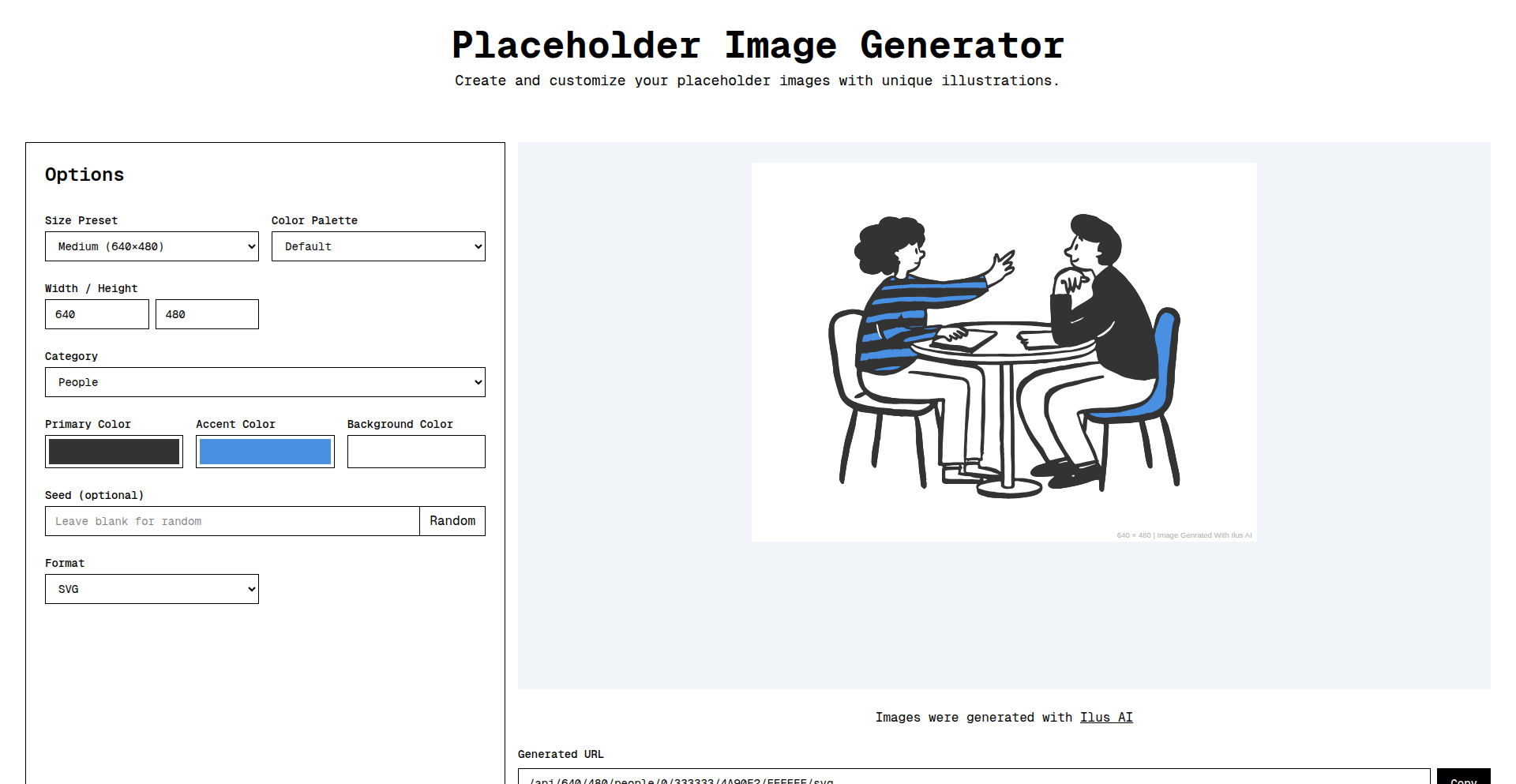
Author
Kristjan_Retter
Description
ChromaCanvas is a web-based tool that generates placeholder images with precise color control. It addresses the common developer need for quick, customizable visual placeholders in mockups and prototypes without requiring complex image editing software. The innovation lies in its straightforward API and client-side generation, allowing for dynamic color adjustments based on user input or application state.
Popularity
Points 1
Comments 1
What is this product?
ChromaCanvas is a practical utility that creates placeholder images on demand. Instead of using generic grey boxes, developers can specify exact colors, including background and foreground, to match their project's aesthetic or to represent specific data states. It leverages browser-based canvas manipulation, meaning the image generation happens directly in your browser, making it fast and efficient. The core innovation is making advanced color control for placeholders accessible through a simple interface and URL parameters.
How to use it?
Developers can integrate ChromaCanvas into their workflow in several ways. The most common method is by constructing a specific URL that includes parameters for image dimensions, background color, and foreground color. For example, `https://chromacanvas.example.com/100x100?bg=f0f0f0&fg=333333` would generate a 100x100 pixel image with a light grey background and dark grey text. This URL can then be used in `<img>` tags within HTML, or fetched programmatically by JavaScript for dynamic placeholder generation in web applications. It's also usable as a standalone tool for generating images for design mockups.
Product Core Function
· Dynamic Image Generation: Creates placeholder images with specified dimensions on the fly. This is useful for quickly populating designs without needing pre-made assets, saving time in the early stages of development.
· Color Control (Background & Foreground): Allows precise definition of background and text colors via URL parameters. This enables visual consistency with project themes and helps differentiate different types of placeholders, making mockups more informative.
· Client-Side Rendering: Image generation occurs in the user's browser using the HTML5 Canvas API. This means no server resources are consumed for image generation, leading to faster response times and scalability for high-traffic applications.
· URL-Based Configuration: All image parameters (size, colors, text) are controlled through simple URL arguments. This makes it incredibly easy to integrate with existing frontend frameworks and to dynamically change placeholder appearance based on application logic.
Product Usage Case
· Web Development Mockups: A designer can use ChromaCanvas to generate placeholders for images in a website mockup, specifying brand colors for the background and a contrasting color for placeholder text. This provides a more polished and realistic preview than generic grey boxes, aiding client communication.
· Data Visualization Placeholders: In a dashboard application where data is still being fetched, ChromaCanvas can generate placeholder elements with colors that hint at the type of data they will represent (e.g., red for warnings, green for success). This improves user understanding even before the actual data is loaded.
· Frontend Framework Integration: A React developer can use ChromaCanvas by dynamically generating image URLs within a component. If a component needs to display an avatar placeholder, the URL can be constructed using the user's ID and a default color scheme, ensuring a consistent and personalized placeholder.
48
Relay: Memorable Self-Hosted Tunnels
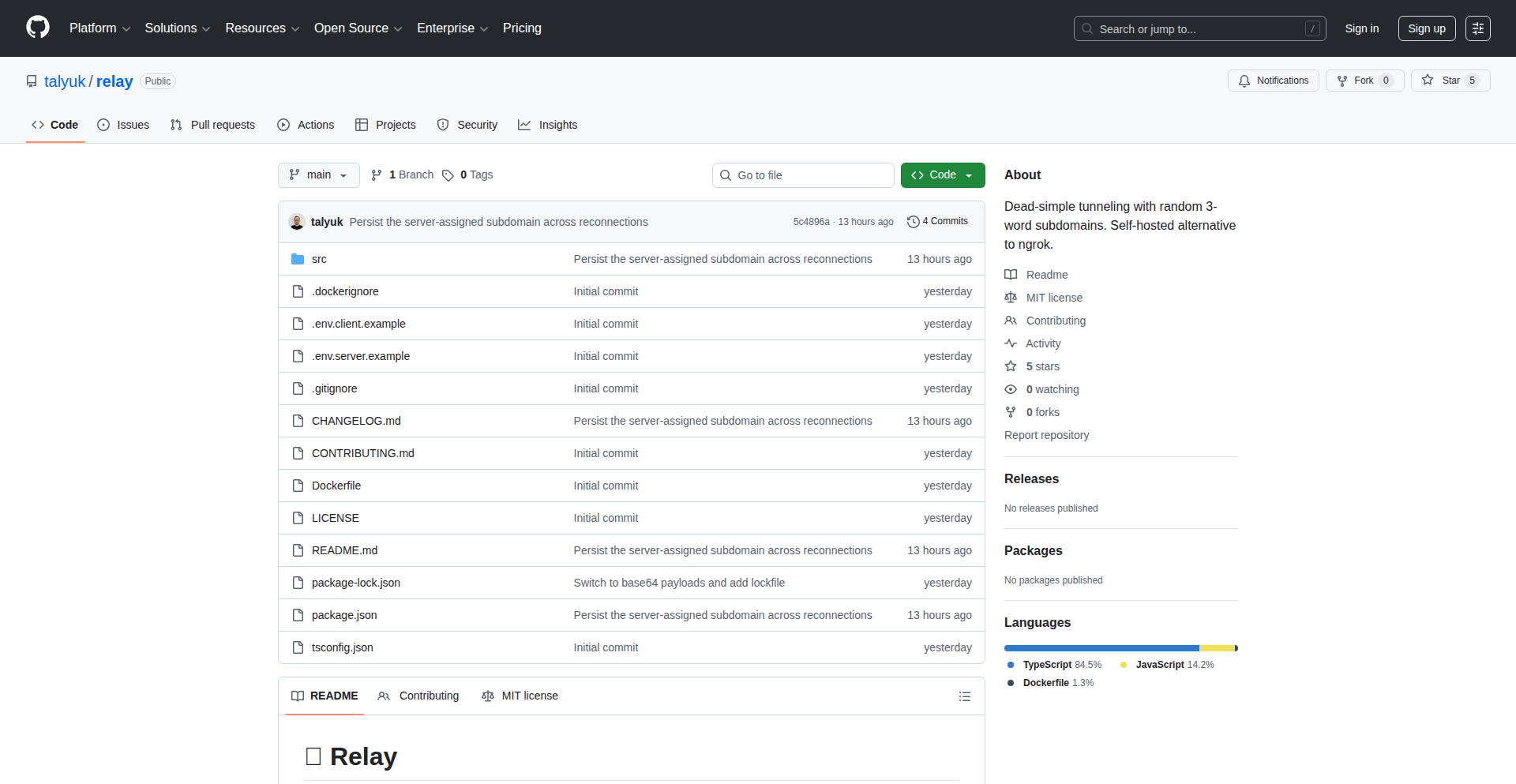
Author
talyuk
Description
Relay is a self-hosted tunneling service that allows you to expose local services to the internet using easily memorable subdomains. It addresses the common challenge of accessing local development environments or internal tools from outside your network without complex firewall configurations or dynamic DNS setups, offering a secure and convenient way to share your creations.
Popularity
Points 1
Comments 1
What is this product?
Relay is a software that creates a secure tunnel from your local machine to the internet. Instead of dealing with complex IP addresses or dynamic DNS, it lets you assign a memorable subdomain (like 'myproject.relay.domain.com') to your local service. Think of it as a personalized, always-on doorway for your local applications, secured by encryption. The innovation lies in its simplicity of setup and the focus on user-friendly, memorable naming for exposed services, making it ideal for developers who need to quickly share their work or access it remotely without technical hurdles.
How to use it?
Developers can install Relay on their local machine. Once running, they specify which local port (e.g., a web server on port 8000) they want to expose and choose a desired subdomain name. Relay then handles the secure connection to a central Relay server, making that local service accessible via the chosen memorable subdomain from anywhere on the internet. This is particularly useful for live demos, remote debugging, or accessing internal tools without VPNs.
Product Core Function
· Secure Tunneling: Establishes an encrypted connection between your local machine and the internet, ensuring data privacy and security for the exposed service. This means your data is protected while traveling through the tunnel, giving you peace of mind.
· Memorable Subdomain Assignment: Allows you to map a custom, easy-to-remember subdomain to your local service, making it simple to access and share. No more remembering complex IP addresses; just a friendly name for your project.
· Self-Hosted Control: You host the Relay client on your own infrastructure, giving you full control over your data and network configuration. This provides flexibility and security compared to relying on third-party services.
· Port Forwarding: Exposes specific ports from your local machine to the internet through the tunnel. This lets you make particular applications or services available without exposing your entire system.
Product Usage Case
· Live Demos: A developer can run a web application locally and use Relay to expose it with a subdomain like 'demo.mycompany.com' for a client to see in real-time without needing to deploy it to a server. This solves the problem of cumbersome deployment for quick previews.
· Remote Debugging: A developer working from home can use Relay to tunnel into a staging environment running on their office machine, allowing them to debug issues as if they were physically present. This speeds up troubleshooting by eliminating access barriers.
· Sharing Local APIs: A backend developer can expose a local API endpoint with a URL like 'api.devteam.internal' to other team members for integration testing. This avoids the need to push unready code to a shared server, streamlining collaboration.
· Accessing Internal Tools: A user can set up Relay to access a local administration panel for a home server or a personal project management tool from their laptop while traveling. This provides secure and easy access to essential tools from any location.
49
AI Flow Weaver
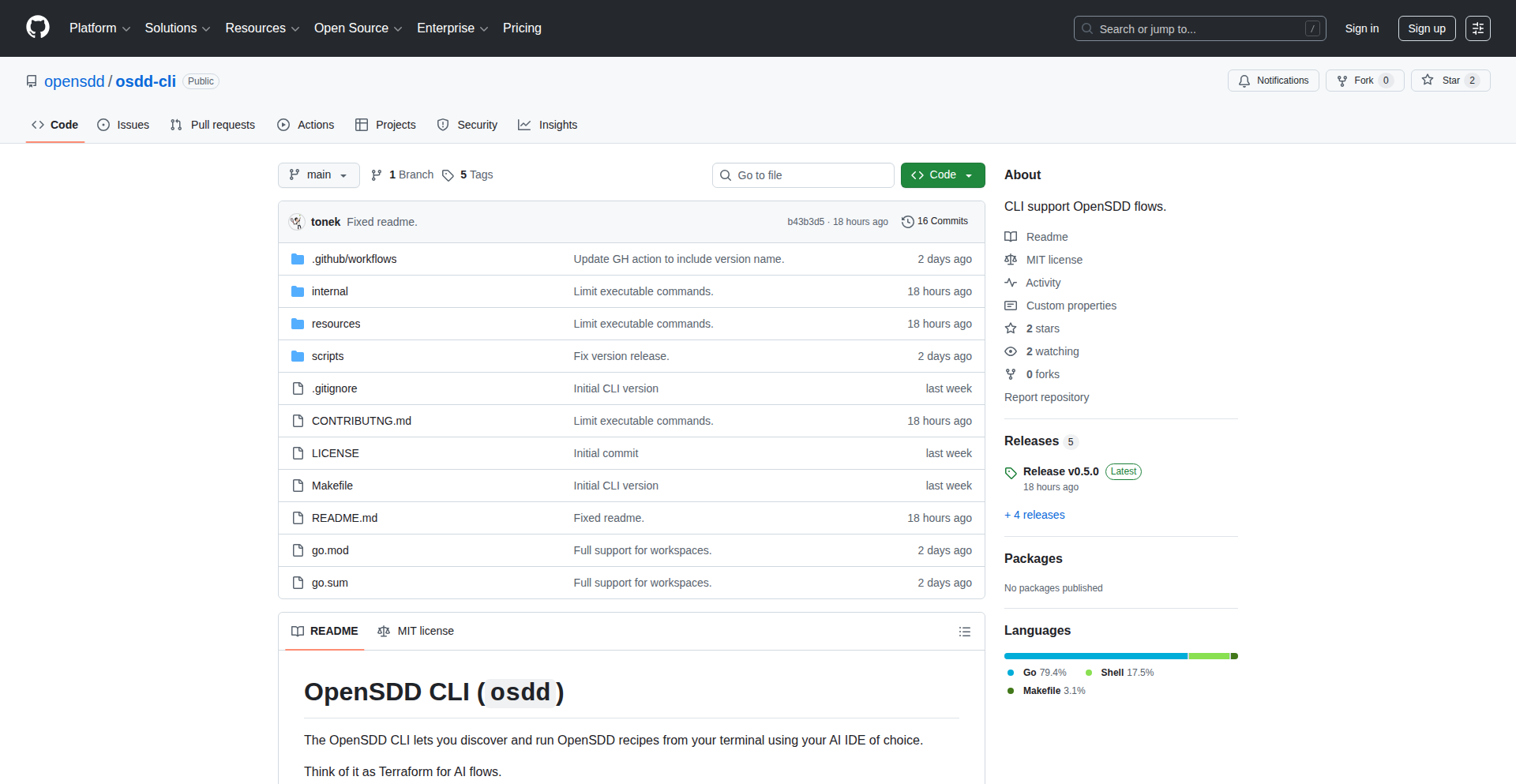
Author
t0rt0ff
Description
AI Flow Weaver is a novel project that treats AI models, particularly large language models like Claude and Codex, and even infrastructure tools like Terraform, as components that can be defined and orchestrated within executable recipes. This innovative approach transforms complex AI workflows into manageable, code-defined processes, akin to infrastructure as code, but for artificial intelligence.
Popularity
Points 1
Comments 1
What is this product?
This project is essentially a framework for defining and running AI workflows using a declarative, code-based approach. Think of it like writing a recipe for your AI: you specify the ingredients (AI models, data inputs), the steps (how to process the data, which models to call in sequence or parallel), and the desired outcome. The innovation lies in applying principles from infrastructure as code (like Terraform) to the realm of AI. Instead of manually chaining together API calls or scripts, you define the entire AI flow in a configuration file. This makes AI workflows repeatable, versionable, and easier to manage, addressing the current challenge of ad-hoc and difficult-to-reproduce AI experimentations.
How to use it?
Developers can use AI Flow Weaver by defining their AI workflows in a dedicated configuration language (similar to HCL for Terraform, or a custom DSL). This configuration file specifies which AI models (e.g., Claude, Codex) to use, how to pass data between them, any necessary pre-processing or post-processing steps, and conditional logic. Once the flow is defined, the framework handles the execution, orchestrating the calls to the respective AI models and tools. This can be integrated into CI/CD pipelines for automated AI model testing and deployment, or used for complex data processing tasks where multiple AI steps are required. It allows for rapid prototyping and experimentation with different AI model combinations and sequences.
Product Core Function
· Declarative AI Workflow Definition: Enables developers to define complex AI sequences and branching logic using a human-readable, code-based configuration. This provides a structured and versionable way to manage AI experiments, making them repeatable and auditable, which is crucial for development and debugging.
· AI Model Orchestration: Seamlessly integrates with various AI models (like Claude, Codex) and even infrastructure tools, managing their execution order and data flow. This solves the problem of manually wiring together different AI services, simplifying the creation of sophisticated AI applications.
· Executable Recipes: Treats AI workflows as executable code, allowing for programmatic execution, testing, and deployment of AI pipelines. This brings the benefits of software engineering practices to AI development, improving reliability and maintainability.
· Interoperability with Infrastructure Tools: Extends the 'as code' paradigm to AI, allowing for potential integration with existing infrastructure management tools like Terraform. This means AI workflows can be managed alongside other infrastructure components, enabling a more unified approach to system design and deployment.
Product Usage Case
· Automated Content Generation Pipeline: A developer could use AI Flow Weaver to create a flow that takes a topic, generates an outline with Codex, drafts content with Claude, and then refines the tone using another model. This automates the entire content creation process, saving significant time and effort.
· Complex Data Analysis and Summarization: For a data scientist, AI Flow Weaver could orchestrate a workflow that first cleans and preprocesses raw data, then uses an AI model to extract key insights, followed by another model to summarize these insights into a human-readable report. This streamlines complex analytical tasks.
· AI-powered Chatbot Logic Definition: Building a sophisticated chatbot might involve multiple AI calls for understanding user intent, retrieving information, and generating responses. AI Flow Weaver allows developers to define this logic clearly and manageably, making it easier to update and expand chatbot capabilities.
· AI Model Experimentation and Benchmarking: Researchers can use this to set up controlled experiments comparing different AI models or model configurations for specific tasks. By defining these experimental setups as code, they ensure consistency and facilitate reproducible research.
50
TweetBooster

Author
thanhdongnguyen
Description
A browser extension that uses AI to generate multiple tweet variations from your project ideas, overcoming decision paralysis and making it easier for developers to share their work. It tackles the problem of spending more time drafting tweets than building projects by automating the micro-decisions involved in tweet creation.
Popularity
Points 2
Comments 0
What is this product?
TweetBooster is a browser extension designed to help developers overcome the common hurdle of writing effective social media updates, particularly tweets, about their projects. The core technology behind it is an AI model that takes a simple project idea or description and generates multiple tweet options. These options vary in format (e.g., single tweet, thread, how-to) and tone (e.g., casual, professional, technical). The innovation lies not in AI writing entirely new content, but in using AI to structure and format existing ideas, removing the friction of decision-making for developers who often find crafting tweets more taxing than coding.
How to use it?
Developers can use TweetBooster by installing it as a browser extension. When they have a new project or a feature they want to share, they can input their core idea or a brief description into the extension. TweetBooster will then process this input and present a selection of pre-formatted tweet suggestions. Developers can then review these suggestions, pick the one that best suits their needs, make minor edits if desired, and post it directly to their Twitter account. This integration streamlines the process of sharing project updates, allowing developers to focus on building rather than on the mechanics of social media communication.
Product Core Function
· AI-powered tweet generation: Takes a simple idea and generates multiple tweet versions, saving developers time and effort in brainstorming and drafting.
· Format variation: Offers different tweet structures like single tweets, threads, and how-to guides, catering to diverse communication needs and making content more engaging.
· Tone adjustment: Provides options for various tones (casual, professional, technical), enabling developers to tailor their message to their target audience effectively.
· Decision paralysis reduction: By presenting ready-to-use options, it eliminates the cognitive load of choosing the right words, format, and structure, making tweeting less daunting.
· Browser extension integration: Seamlessly fits into the developer's workflow by being accessible directly within their browser, reducing context switching.
Product Usage Case
· A developer finishes building a complex React component and uses TweetBooster to generate a short, engaging tweet announcing the new component, saving them hours of drafting and rephrasing.
· A developer launches a new open-source tool and uses TweetBooster to create a multi-tweet thread explaining its features, benefits, and how to get started, increasing visibility within the developer community.
· A developer implements a clever technical solution to a common problem and uses TweetBooster to generate a concise 'how-to' tweet, sharing valuable knowledge and establishing themselves as an expert.
· A developer wants to share a behind-the-scenes look at their project's development process and uses TweetBooster to craft a more personal, casual tweet, fostering a stronger connection with their followers.
51
AI Assistent Vision
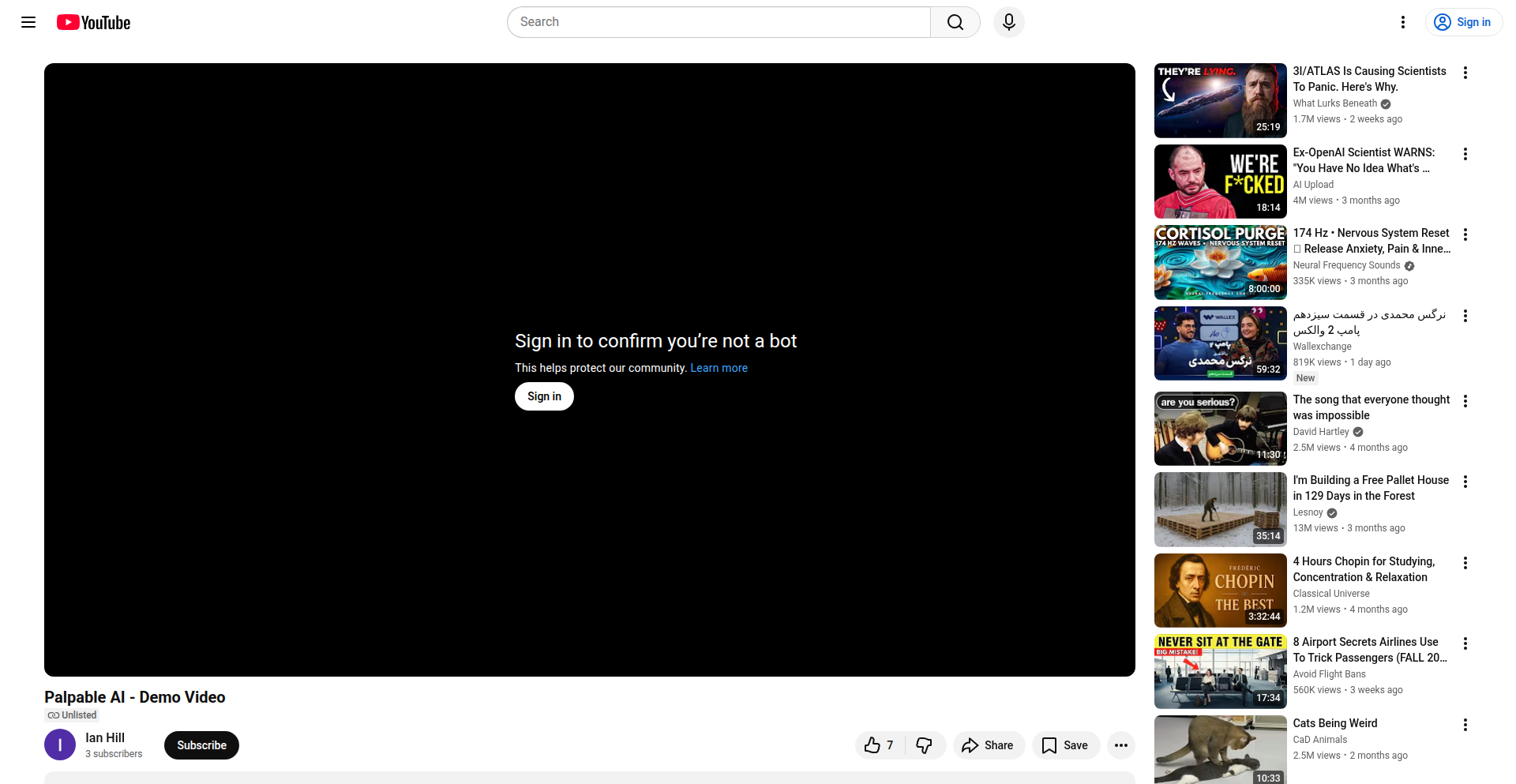
Author
Norcim133
Description
This project presents a demo video showcasing an AI assistant. The core innovation lies in its experimental AI capabilities, allowing users to interact with and understand its current functionality through visual demonstration. It tackles the challenge of making complex AI accessible and playable for a wider audience, bridging the gap between advanced technology and user experience.
Popularity
Points 1
Comments 1
What is this product?
This is a demonstration of an AI assistant, likely exploring novel ways for users to engage with and understand its capabilities. The innovation is in how it visualizes the AI's current state and functionality, making it approachable and allowing for direct interaction or observation. It's about showcasing what the AI can do in a tangible, understandable way, rather than just describing it.
How to use it?
Developers can use this project as a conceptual blueprint or inspiration for building their own AI assistants. The demo video provides insights into potential interaction paradigms and feature demonstrations. The extended free trial suggests an opportunity to explore the AI's practical applications, allowing developers to test integration possibilities or understand how such an AI could solve specific user problems in their own projects.
Product Core Function
· AI functionality demonstration: Allows users to see and understand the AI's current capabilities through a video, enabling them to grasp what the AI can do without deep technical understanding, providing value by making AI more transparent.
· Experimental AI interaction: Offers a glimpse into potential new ways of interacting with AI, fostering innovation in user interface and experience design for AI-powered applications, valuable for developers seeking to create more intuitive AI tools.
· Accessible AI exploration: Provides an extended free trial, enabling developers and enthusiasts to experiment with the AI's features directly, reducing the barrier to entry for exploring cutting-edge AI and identifying potential use cases.
Product Usage Case
· Demonstrating an AI-powered content summarization tool: A developer could use the principles shown in the demo to build a visualizer for their summarization AI, showing users how it extracts key information, solving the problem of users not trusting or understanding AI-generated summaries.
· Showcasing an AI for image generation: The demo could inspire a developer to create an interactive video that walks users through the process of generating an image with their AI, explaining the parameters and the resulting output, making the AI image generation process more transparent and user-friendly.
· Exploring an AI for code suggestion: A developer could adapt the approach to show how their AI assistant suggests code snippets, highlighting the context and the reasoning behind the suggestion, helping other developers understand and adopt the AI coding assistant more readily.
52
AI Frontend Escape Pod
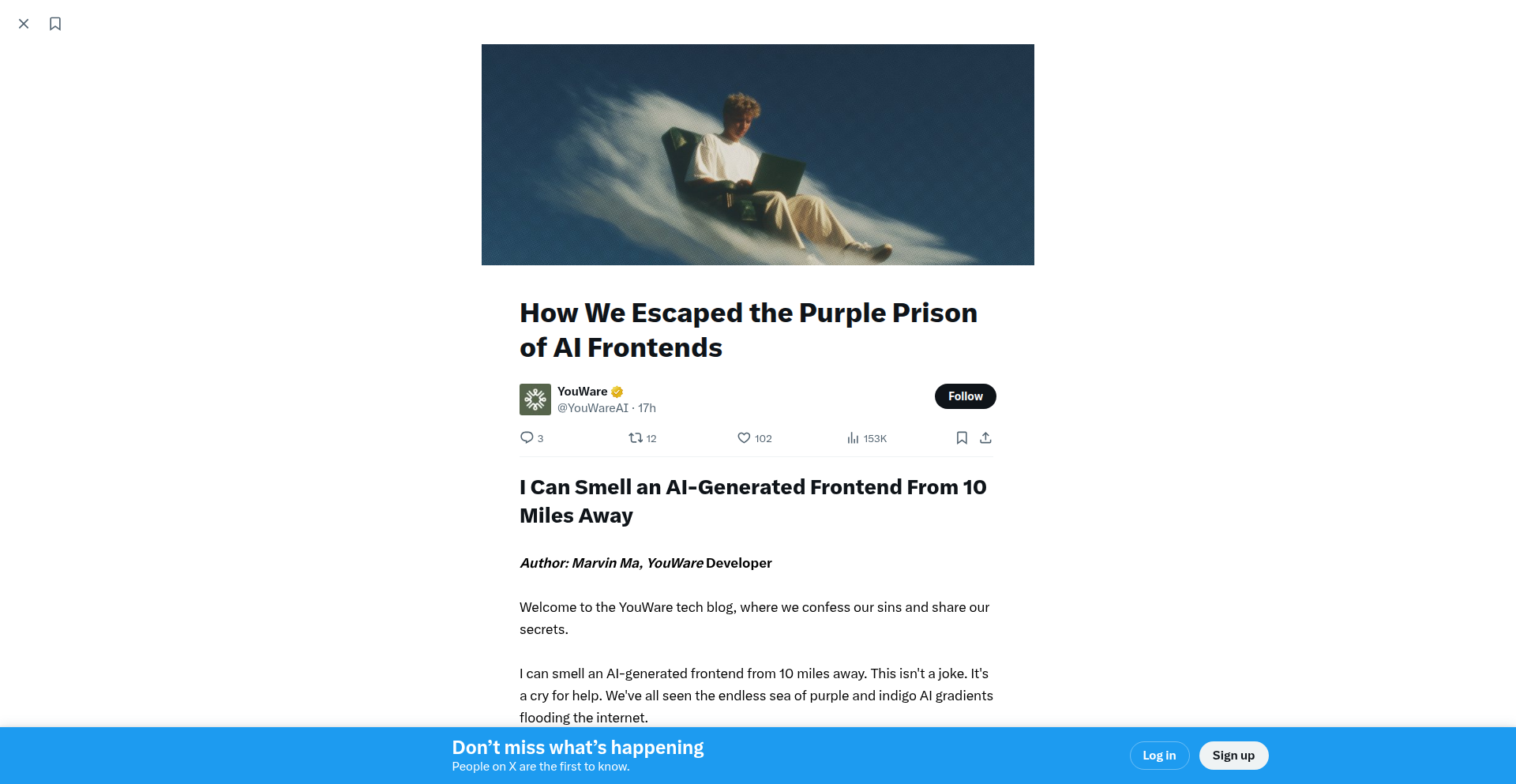
Author
marv1nnnnn
Description
This project offers a novel approach to building AI frontends, moving beyond the common 'purple prison' of predefined interfaces and rigid workflows. It focuses on a more flexible and developer-centric way to interact with and build AI applications, emphasizing modularity and customizability.
Popularity
Points 1
Comments 1
What is this product?
This project is a framework or set of tools designed to liberate developers from the constraints of common, often aesthetically limited and functionally restrictive, AI frontend templates. The core innovation lies in its architectural design that allows for greater control over the user interface and backend integration for AI models. Instead of being forced into a one-size-fits-all solution, it enables developers to construct bespoke AI experiences, offering a more dynamic and powerful way to engage with AI functionalities. Think of it as providing the building blocks and blueprints to create your own unique AI interaction space, rather than being confined to a pre-decorated room.
How to use it?
Developers can leverage this project by integrating its modular components into their existing projects or using it as a foundation for new AI-driven applications. The system is designed to be plug-and-play, allowing developers to swap out or customize different parts of the AI frontend. For example, if you have a specific AI model for natural language processing, you can easily plug its interface into this framework. It could involve setting up API endpoints for your AI models and then using the project's components to build the visual interface that communicates with those models. This provides a significant advantage in creating tailored user experiences for various AI applications, from chatbots to creative content generators.
Product Core Function
· Modular UI Component System: Enables developers to assemble AI interfaces from reusable, customizable UI elements, reducing development time and increasing flexibility for different AI interaction patterns.
· Flexible Backend Integration Layer: Provides a standardized way to connect various AI models and services, allowing developers to easily switch or combine different AI backends without major code refactoring.
· Customizable Interaction Flows: Allows for the definition of unique user journeys and interaction sequences, moving beyond standard chatbot or prompt-response interfaces to create more sophisticated AI experiences.
· Developer-First Configuration: Prioritizes developer control and extensibility, offering configuration options that empower them to fine-tune the AI frontend to meet specific project requirements and user needs.
· Abstraction of AI Complexity: Hides the underlying complexity of AI model interactions, presenting a cleaner and more manageable interface for developers to work with.
Product Usage Case
· Building a custom AI-powered creative writing assistant where developers can integrate multiple language models for different writing styles and have full control over the user's drafting and editing interface.
· Developing a specialized AI tool for scientific research that requires complex data visualization and interactive model manipulation, where the framework allows for the creation of unique graphical elements and data input methods.
· Creating an advanced customer support chatbot with sophisticated dialogue management and sentiment analysis, enabling the integration of multiple AI services and a highly tailored user conversation flow.
· Experimenting with new forms of AI-driven art generation by providing developers with the tools to build interfaces that allow for granular control over parameters and real-time feedback during the creation process.
· Integrating an AI recommendation engine into an e-commerce platform with a completely custom frontend that deviates from standard product listing and recommendation widgets, offering a unique browsing and discovery experience.
53
Flynn's Arcade: Pocket Pico-8
Author
jharohit
Description
This project is a mobile-first, retro 8-bit emulator designed to run Pico-8 fantasy console games directly in your web browser. It reimagines classic arcade favorites with over 500 playable titles, offering a convenient way to enjoy retro gaming on the go. The core innovation lies in its efficient virtual gamepad and offline capabilities, making it a perfect companion for commutes or downtime, all powered by the creative spirit of using code to solve a personal gaming desire.
Popularity
Points 2
Comments 0
What is this product?
Flynn's Arcade is a web-based emulator for the Pico-8 fantasy console. Think of it as a portable, digital arcade cabinet that runs on your phone or computer. The technical magic behind it is a JavaScript-based implementation of the Pico-8 engine, allowing these charmingly pixelated games, often built with a minimalist aesthetic and unique limitations, to be played directly in a browser. The innovation is in adapting this retro computing experience for modern mobile devices, focusing on touch-screen usability and offline access, ensuring that the classic gaming joy is accessible anywhere, anytime.
How to use it?
Developers can access Flynn's Arcade directly through their web browser on any device. Simply navigate to the provided URL. You can then select a game from a curated list, browse through a gallery, or even pick from the creator's favorites. Once a game loads, it functions offline, so you can even play on an airplane! On a desktop, resizing your browser window to a mobile aspect ratio and using your physical keyboard provides a similar experience. The project also includes a thoughtfully designed virtual gamepad for touch devices, optimized for a responsive gaming feel. For developers looking to integrate or build upon this, the underlying Pico-8 engine is well-documented, allowing for exploration of game creation within its unique constraints.
Product Core Function
· Mobile-optimized Pico-8 emulator: Allows playing retro 8-bit games on smartphones and tablets with a seamless touch interface. This is useful for developers who want to test or showcase retro game experiences designed for mobile devices.
· Offline game playback: Once a game is loaded, it can be played without an internet connection. This is valuable for developers creating applications that need to function in environments with limited or no connectivity, demonstrating a robust offline-first approach.
· Virtual gamepad: Features an efficient and intuitive virtual gamepad design for touchscreens, inspired by classic consoles. This is beneficial for developers building mobile games or interactive applications that require responsive on-screen controls.
· Game persistence: Allows users to leave games in a background tab and return to them later without losing progress. This demonstrates a clever use of browser tab management and session storage, useful for developers building applications with session continuity features.
· Virtual cartridge selection: Offers a virtual cartridge system with galleries and editor's picks, simplifying game discovery. This showcases a user-friendly approach to managing and presenting digital content, which can inspire developers in designing their own content libraries or game portals.
Product Usage Case
· A developer preparing for a long flight can load their favorite Pico-8 games onto Flynn's Arcade before boarding, ensuring they have entertainment that works entirely offline, demonstrating the value of offline-first design for mobile applications.
· A game jam participant creating a retro-style game can use Flynn's Arcade as a portable testing environment on their mobile device, quickly iterating on touch controls and gameplay mechanics due to the efficient virtual gamepad, highlighting the use of emulators for rapid mobile game development.
· An educator teaching about game development constraints can showcase how Pico-8 games are created and played within specific limitations using Flynn's Arcade, demonstrating how creative problem-solving within boundaries can lead to unique and engaging experiences, making it a valuable tool for educational purposes.
· A hobbyist developer who loves retro gaming can use Flynn's Arcade to easily discover and play a vast library of Pico-8 games on their phone during short breaks, illustrating how personal passion projects can lead to highly usable and enjoyable applications for the broader community, embodying the hacker spirit of building for oneself and sharing with others.
54
LLM-Agent Interface Protocol
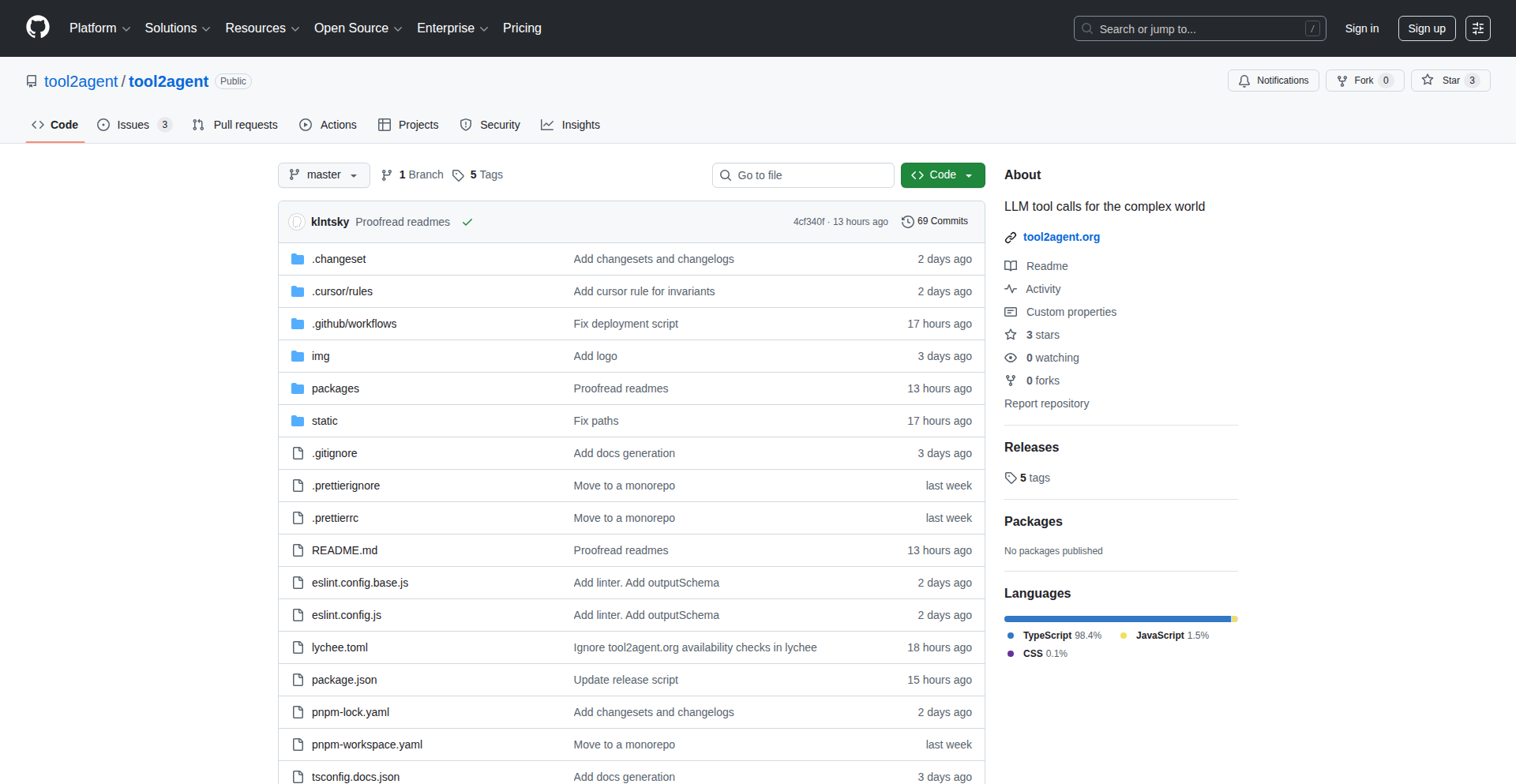
Author
klntsky
Description
Tool2agent is a set of conventions and data types designed to simplify the development of Large Language Model (LLM) workflows, particularly focusing on how LLMs interact with external tools. It addresses the current immaturity of LLM tool feedback systems by providing well-defined interfaces, enabling developers to build more robust and intelligent agentic systems. This project offers a structured way for LLMs to understand and utilize tools, and for tools to provide feedback back to the LLM, leading to more effective problem-solving.
Popularity
Points 2
Comments 0
What is this product?
Tool2agent is a developer toolkit and a set of standardized interfaces for building applications where Large Language Models (LLMs) can interact with and leverage external tools. Think of it like a universal adapter for LLMs and their tools. LLMs, by themselves, are great at generating text, but they often need to perform actions in the real world or access specific data. This requires them to use 'tools' – which could be anything from a calculator to a database query to a web search API. However, current methods for connecting LLMs to these tools can be clunky and inconsistent. Tool2agent provides a clear, defined way for the LLM to 'talk' to these tools and for the tools to 'talk' back to the LLM, reporting on their success or failure. This structured communication is the core innovation, making it easier to build sophisticated LLM-powered agents that can perform complex tasks.
How to use it?
Developers can integrate Tool2agent into their LLM projects by adopting its defined interfaces and data structures. This involves specifying how an LLM should request the use of a tool, what parameters it should provide, and how the tool should report its output back to the LLM. For instance, if you are building an LLM chatbot that needs to book flights, you would use Tool2agent to define an interface for a 'flight booking tool'. The LLM, when prompted to book a flight, would use this interface to call the booking tool with the necessary information (destination, dates, etc.). The tool then executes the booking and reports the result (e.g., 'booking confirmed' or 'flight not available') back to the LLM through the Tool2agent interface. This allows for more reliable and predictable LLM behavior when interacting with external functionalities, leading to more useful and functional applications. It's particularly useful when building complex LLM workflows that involve multiple steps and tool orchestrations.
Product Core Function
· Standardized Tool Interfaces: Provides predefined structures and methods for defining how LLMs can access and utilize external tools, making it easier to connect different tools to LLMs. This means you don't have to reinvent the wheel every time you want an LLM to use a new tool, saving development time and effort.
· Feedback Mechanisms: Enables tools to send structured feedback (e.g., success, failure, specific results) back to the LLM, allowing the LLM to understand the outcome of its actions and adjust its subsequent behavior. This creates a more intelligent loop, where the LLM learns from the tool's performance, leading to better decision-making.
· Workflow Streamlining: Offers a protocol that simplifies the creation of complex LLM workflows, where an LLM might need to chain multiple tool calls to achieve a goal. This makes building multi-step agentic behaviors more manageable and less error-prone.
· Type Definitions for LLM Interactions: Introduces specific data types that govern the communication between LLMs and tools, ensuring consistency and reducing ambiguity. This is like having a clear grammar for LLM-tool conversations, ensuring they understand each other perfectly.
Product Usage Case
· Building an AI Travel Agent: A developer can use Tool2agent to connect an LLM to various travel APIs (flights, hotels, car rentals). The LLM can then understand user requests like 'book me a flight to London next week' and use the defined interfaces to call the flight booking tool, retrieve availability, and confirm bookings. This solves the problem of LLMs being unable to directly interact with booking systems, making the AI agent truly functional.
· Developing a Data Analysis Assistant: An LLM can be integrated with data analysis tools (like Python libraries for statistics or SQL database connectors) using Tool2agent. When a user asks 'analyze the sales data for Q3 and provide a summary', the LLM can use the defined interface to execute data queries, perform calculations via the connected libraries, and then present the analyzed results back to the user. This empowers the LLM to go beyond simple text generation and perform actual data manipulation.
· Creating an Automated Customer Support Bot: A customer support LLM can be equipped with tools for accessing knowledge bases, creating support tickets, and checking order statuses via Tool2agent. If a customer asks 'What is the status of my order XYZ?', the LLM can use the defined interface to query the order management system, retrieve the status, and then inform the customer. This enables a more comprehensive and helpful support experience without human intervention for common queries.
55
Insinuate: AI-Prompted Description Game with Exponential Timer
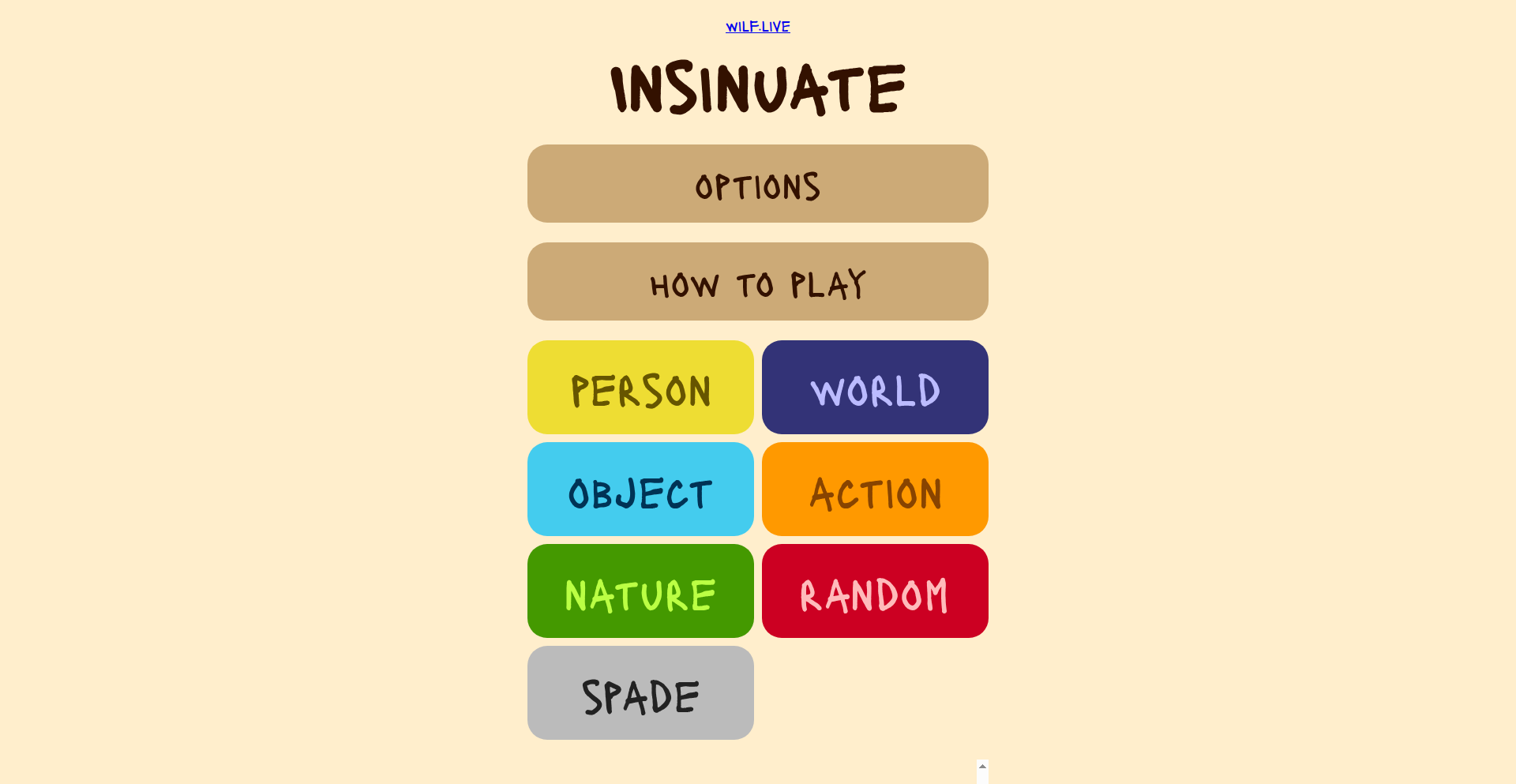
Author
wolfred
Description
Insinuate is a web application that offers a novel twist on description party games. It utilizes AI-generated prompts to keep the game fresh and introduces a unique, exponential (memoryless) random timer mechanic inspired by 'Hot Potato'. This means the game's duration is unpredictable, creating a tense and exciting experience where the player holding the device when the round ends loses a 'life' for their team. The core innovation lies in its AI prompt generation and its suspenseful, non-turn-based timer, which encourages collaborative fun and quick thinking.
Popularity
Points 2
Comments 0
What is this product?
Insinuate is a web-based party game designed for groups who enjoy word-guessing and description challenges. Unlike traditional turn-based games, Insinuate features a single, shared prompt that players describe in rapid succession. The game employs an AI to generate a wide variety of unique and sometimes quirky prompts, ensuring replayability. The key technical innovation is its 'exponential (memoryless) random timer'. This means the time until a round ends is completely unpredictable and doesn't depend on how long previous rounds lasted. This creates a 'Hot Potato' effect, where players urgently pass the device to avoid being the one holding it when the timer abruptly stops and a round is lost. This approach injects a significant amount of suspense and excitement into the gameplay, moving away from predictable rounds and fostering a more dynamic, collaborative atmosphere.
How to use it?
Developers can use Insinuate by simply accessing the web application through their browser on any device. The game is designed for easy setup: players gather around, and one person starts by selecting a prompt. They then begin describing the prompt to others. As soon as they feel they've described it sufficiently, or when prompted by the game's flow, they pass the device to the player on their left. That player then chooses a new prompt and starts describing it. This continues rapidly. The game automatically manages the AI prompt generation and the unpredictable timer. The 'loud' notification signifies the end of a round, and the player holding the device incurs a penalty for their team. It's ideal for social gatherings, team-building events, or even just a fun way for friends to pass the time, requiring no complex installation or setup beyond having a web-enabled device.
Product Core Function
· AI-generated prompts: Provides an ever-changing and creative set of description challenges, preventing game fatigue and ensuring unique gameplay experiences.
· Exponential random timer: Creates suspense and urgency by making round durations unpredictable, leading to exciting 'Hot Potato' moments and dynamic player interaction.
· Non-turn-based gameplay: Encourages continuous engagement and quick thinking as players rapidly describe and pass the device, fostering a more collaborative and less structured playstyle.
· Web-based accessibility: Allows for easy access and play across various devices without the need for downloads or installations, making it convenient for spontaneous gaming sessions.
· Loud round-ending notification: Provides an immediate and clear signal for round completion, adding to the game's energetic and dramatic feel.
Product Usage Case
· A group of friends at a party wants a quick and engaging activity. They open Insinuate on a tablet, and within minutes, they are laughing and on the edge of their seats as the unpredictable timer creates hilarious moments of panic and quick thinking as they try to describe prompts like 'a squirrel wearing a tiny hat' before passing the device.
· A remote team is looking for a fun way to connect during a virtual meetup. Using screen sharing, one person can host the Insinuate game, and the team can participate through voice chat, passing the 'virtual' device by calling out when they're done describing. The AI prompts offer diverse topics that can spark interesting conversations, while the timer keeps the energy high.
· A family gathering wants a game that's easy for everyone to understand, from kids to grandparents. Insinuate's simple core mechanic of describing and passing, combined with the AI's varied prompts (some silly, some clever), makes it accessible. The unpredictable timer adds a layer of excitement that keeps younger players engaged and older players on their toes.
56
V-R-C-R Memory Weaver
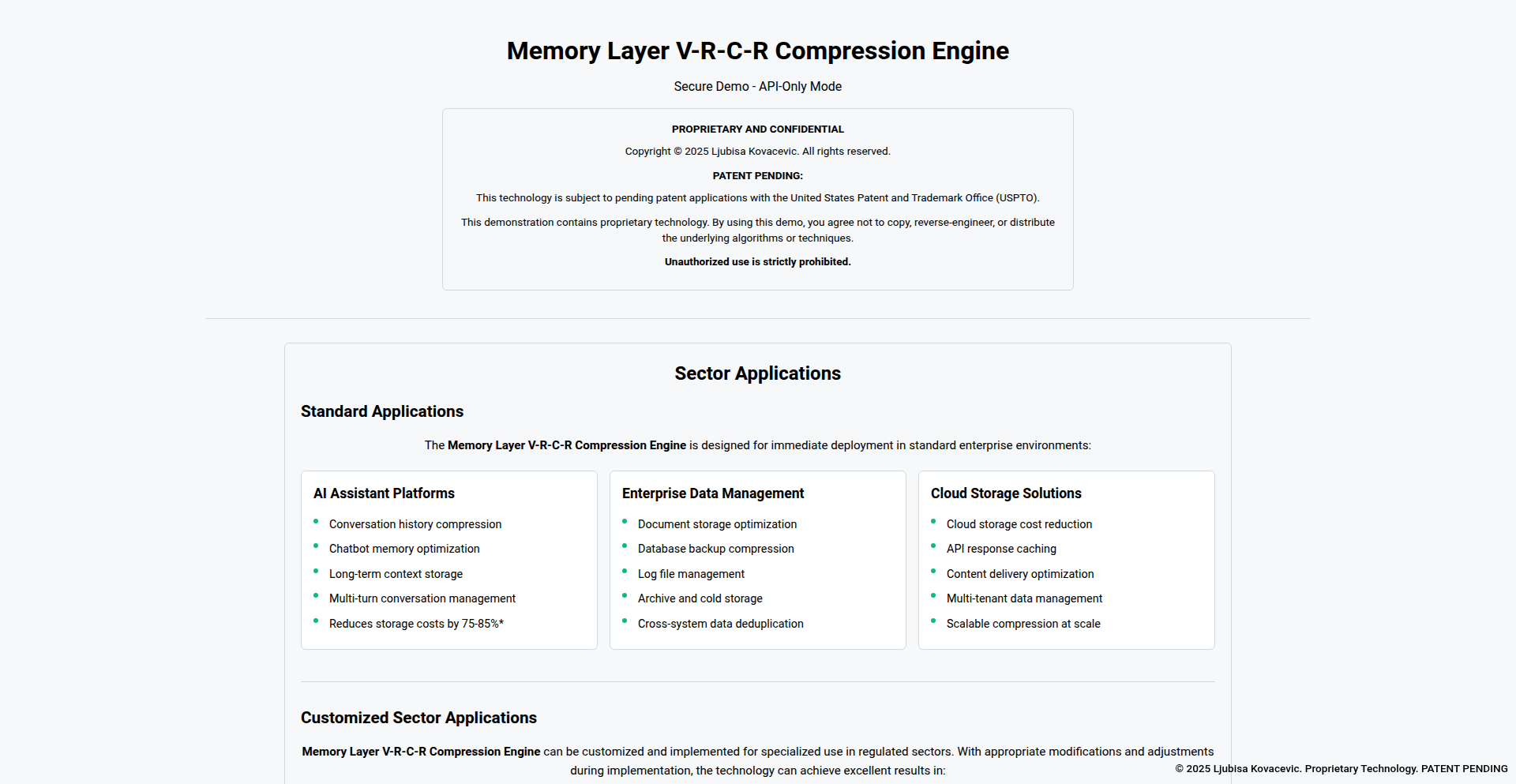
Author
kovaljubo
Description
This project introduces V-R-C-R, an innovative AI memory compression engine designed to significantly reduce the storage requirements for Large Language Model (LLM) conversation histories. It achieves remarkable compression ratios, far exceeding traditional vector databases, while maintaining lightning-fast processing speeds. This technology is crucial for making LLM applications more scalable and cost-effective.
Popularity
Points 2
Comments 0
What is this product?
V-R-C-R Memory Weaver is an AI-powered system that intelligently shrinks the size of conversation data used by LLMs. Imagine you have a very long chat with an AI. Instead of saving the whole conversation in its original, bulky format, V-R-C-R finds smarter ways to represent it, making it much smaller. The 'V-R-C-R' stands for the tiered compression strategy (think of it like having different levels of 'hot' or frequently accessed data versus 'cold' or rarely accessed data), which is a key innovation. This allows for much faster retrieval of past conversations and dramatically lowers storage costs. The innovation lies in its proprietary compression algorithms that are specifically tuned for the nuanced structure of LLM conversations, going beyond the generic methods used by standard vector databases.
How to use it?
Developers can integrate V-R-C-R into their LLM-powered applications to manage conversation history. This involves using the V-R-C-R engine as a backend service to store and retrieve conversation data. For instance, when a user interacts with an LLM, the conversation can be compressed by V-R-C-R before being stored. Later, when the LLM needs context, V-R-C-R can quickly decompress and provide the relevant parts of the history. This is particularly useful for building chatbots, AI assistants, or any application that relies on maintaining long-term context for its AI interactions. The 'cross-recall' technology suggests that it can efficiently link related pieces of information across different conversations, creating a richer, interconnected memory.
Product Core Function
· 75-85% Memory Compression: Significantly reduces storage needs for LLM conversation data, meaning you can store much more history for the same cost, or reduce your infrastructure expenses, making your AI applications more scalable and economical.
· Sub-10ms Processing Speed: Rapid compression and decompression of memory ensures that your AI applications remain responsive, providing a seamless user experience without lag, crucial for real-time interactions.
· Tiered Compression (HOT/WARM/COOL/COLD): Intelligently categorizes and compresses conversation data based on its access frequency. This optimizes storage and retrieval, ensuring that frequently needed information is instantly available while less used data is stored more compactly, balancing performance and cost.
· Cross-Recall Technology: Enables efficient retrieval and understanding of connections between different pieces of conversation history, even across separate interactions. This allows AI to build a more comprehensive understanding and provide more relevant responses by leveraging a broader context.
· Production-Ready, Enterprise-Grade: Built with robustness and reliability in mind, suitable for demanding commercial applications. This means you can trust it for critical business use cases, ensuring stability and performance for your users.
Product Usage Case
· Building a personal AI assistant that remembers all your past interactions and preferences across different devices and sessions. V-R-C-R allows the assistant to have a vast, accessible memory without prohibitive storage costs.
· Developing a customer support chatbot that can recall extensive support histories for individual users. This enables more personalized and effective assistance, solving customer issues faster by referencing past problems and solutions.
· Creating a research tool that analyzes large volumes of LLM-generated text or dialogue. V-R-C-R makes it feasible to store and process these massive datasets efficiently, accelerating research and discovery.
· Implementing a storytelling AI that maintains consistent character backstories and plot points over very long narratives. V-R-C-R ensures the AI can access and manage complex narrative threads without losing track, leading to more coherent and engaging stories.
57
FlowLens: Real Bug Recorder
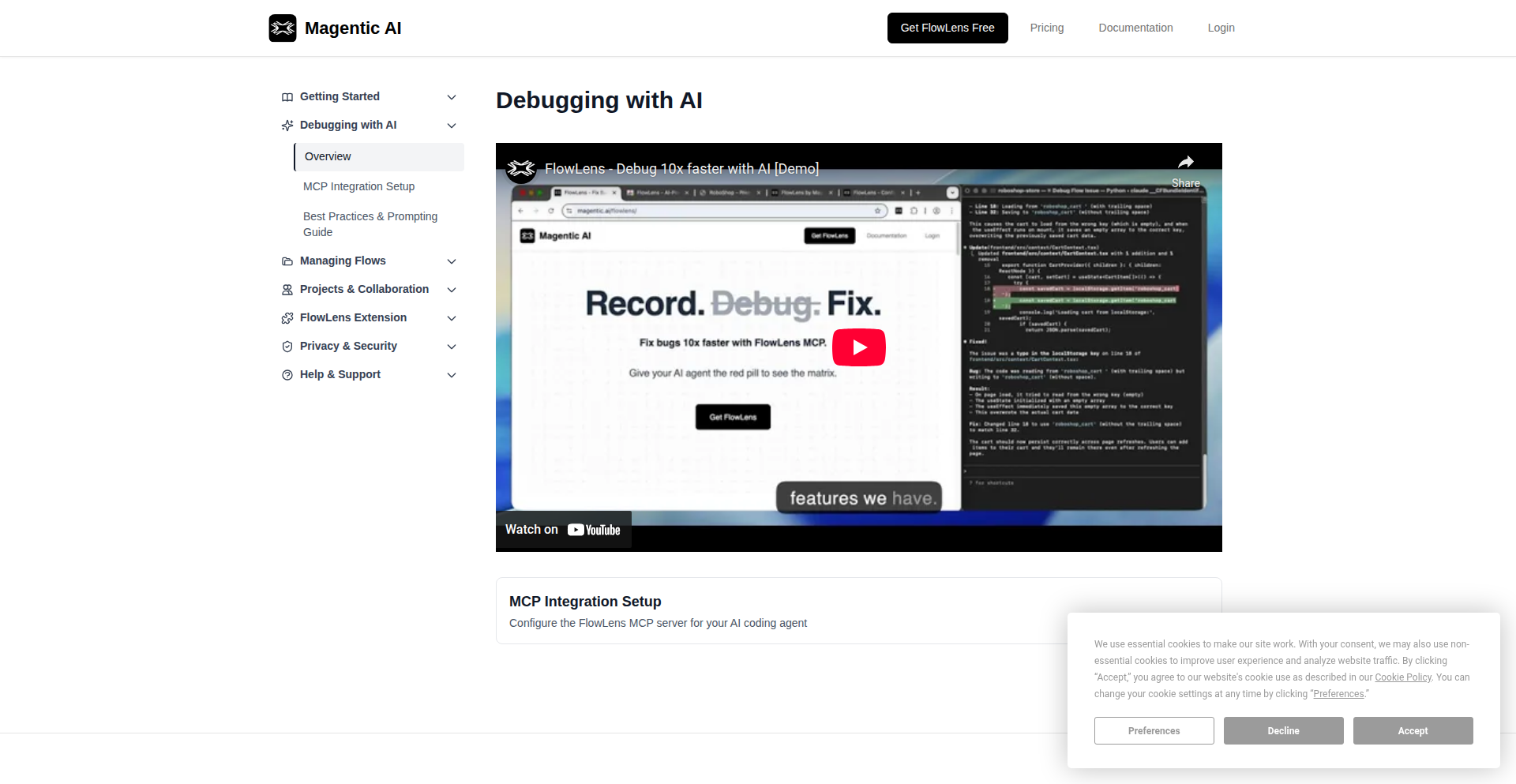
Author
mzidan101
Description
FlowLens is a browser extension that captures the full context of bugs occurring in staging or production environments. It records logs, network requests, session videos, and other relevant data with a single click, creating detailed reports that can be shared with your team. The innovation lies in its ability to provide Claude Code with real-world bug scenarios, rather than relying on synthetic reproductions, enabling more accurate and efficient AI-assisted debugging.
Popularity
Points 2
Comments 0
What is this product?
FlowLens is a developer tool that acts as a super-powered bug recorder for your browser. Instead of trying to manually recreate elusive bugs that only appear in live environments, FlowLens captures everything happening in the browser at the moment the bug occurs. This includes detailed application logs, all the network communications your application made, a video of what you were doing, and other crucial contextual information. The core technical innovation is its ability to seamlessly collect this multi-faceted data and package it into a shareable 'flow' report. This allows AI models like Claude Code to understand the actual circumstances of a bug, leading to faster and more precise diagnoses.
How to use it?
Developers can install FlowLens as a browser extension. When a bug is encountered in a staging or production environment, they simply click a button within the extension to record the session. This captured 'flow' can then be uploaded to a private workspace. This workspace acts as a central hub for sharing and managing these bug reports. The captured flows can then be fed into AI code analysis tools, such as Claude Code, which can correlate the bug data with your codebase to pinpoint the root cause. This streamlines the debugging process significantly, especially for complex or intermittent issues.
Product Core Function
· One-click bug recording: This feature allows developers to capture the entire context of a bug with a single action, eliminating the manual effort of gathering logs, network traces, and screenshots. The value is in saving significant time and reducing the chance of missing critical information.
· Comprehensive data capture (logs, network, video): By collecting logs, network data, and session video, FlowLens provides a holistic view of the bug's occurrence. This rich data set is essential for accurate AI analysis and developer understanding, enabling quicker problem identification.
· Private workspace for report sharing: This function allows teams to centralize and share bug reports, fostering collaboration and knowledge sharing. The value is in enabling efficient communication and faster resolution by making bug context accessible to all relevant team members.
· AI code analysis integration: FlowLens is designed to feed captured bug data into AI models for automated analysis. This enables developers to leverage AI to automatically trace bugs within their codebase, significantly reducing the manual effort of debugging complex issues and accelerating development cycles.
Product Usage Case
· Scenario: A user reports a critical bug on your live e-commerce website that you cannot reproduce in your local development environment. FlowLens allows you to quickly record the user's session, capturing the exact sequence of actions, network requests, and console errors that led to the bug. This recorded data can then be shared with your backend engineers, who can use it with Claude Code to pinpoint the exact API endpoint that failed or the database query that returned incorrect results, leading to a faster fix.
· Scenario: Your continuous integration pipeline occasionally fails in a staging environment due to a race condition that is difficult to trigger consistently. By using FlowLens to capture a failed CI run, you can provide Claude Code with the detailed logs and environment state at the time of failure. Claude Code can then analyze this specific failure context to identify the problematic code that introduced the race condition, allowing for targeted remediation.
· Scenario: A complex multi-step user onboarding flow on your SaaS platform is exhibiting intermittent errors for a small percentage of users. FlowLens can capture these problematic user journeys, including all the frontend interactions and backend calls. Sharing these captured flows with your frontend and backend teams, alongside AI analysis, helps them understand the exact point of failure in the user's workflow and identify the underlying issue, improving user experience and reducing churn.
58
Interactive Query TUI (IQ-TUI)
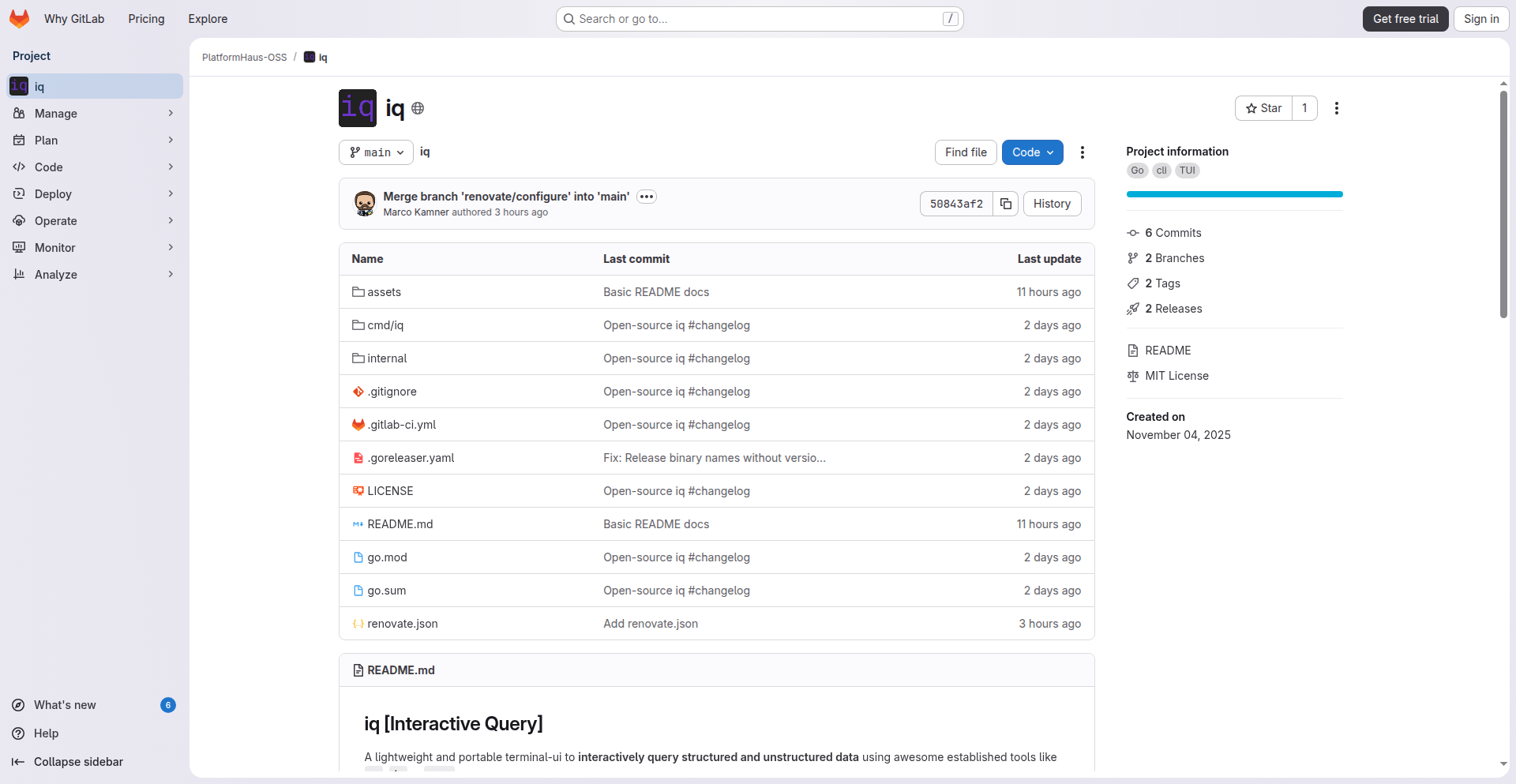
Author
mkamner
Description
A lightweight and portable terminal UI that enables interactive querying of structured and unstructured data using familiar tools like yq, jq, and grep. It brings modern TUI features like syntax highlighting and navigation to command-line data exploration, making complex data analysis more accessible and efficient.
Popularity
Points 2
Comments 0
What is this product?
This project is a sophisticated terminal user interface (TUI) designed to make it incredibly easy to interact with and query your data, whether it's neatly organized (like JSON or YAML) or just plain text. Instead of remembering complex command-line arguments for tools like 'jq' (for JSON) or 'yq' (for YAML), or even 'grep' (for text), this TUI provides a visual, interactive playground. Think of it as a smart search bar for your data files that understands how to work with powerful command-line tools behind the scenes. The innovation lies in its ability to layer a user-friendly, interactive experience on top of these robust, established command-line utilities, offering features like automatic code coloring (syntax highlighting) and easy navigation through your queries and results, all within your terminal. So, what's the benefit? It drastically reduces the learning curve for using advanced data querying tools and speeds up the process of finding exactly what you need in your data.
How to use it?
Developers can use IQ-TUI to quickly explore configuration files (like Kubernetes YAMLs or application settings), analyze log files, or sift through large datasets directly in their terminal. You'd typically launch the TUI and then specify which data file or source you want to query. From there, you can type your query using familiar syntax for tools like jq or yq, and see the results update in real-time, often with helpful syntax highlighting. Navigation between query history, results, and file content is streamlined with keyboard shortcuts. For integration, it acts as a front-end, so you leverage your existing command-line tools; the TUI just makes them easier to use interactively. This means you can integrate it into your existing workflows without significant changes, just a smoother data interaction experience.
Product Core Function
· Interactive Querying with Familiar Tools: Leverages powerful command-line tools like yq, jq, and grep for data querying, but presents an interactive and user-friendly interface. This provides the power of these tools without requiring deep memorization of their syntax, accelerating data exploration and analysis for developers.
· Syntax Highlighting: Automatically colors code and data structures as you type your queries or view data. This makes it much easier to spot errors in your queries, understand data formatting, and improves readability, reducing cognitive load and speeding up development.
· Keyboard and Mouse Navigation: Offers intuitive navigation within the TUI using both keyboard shortcuts and mouse interactions. This allows for efficient browsing of query history, results, and file content, enhancing developer productivity and workflow.
· Per-Session and File-Based History: Maintains a history of your queries, both for the current session and saved across sessions or associated with specific files. This enables quick recall of previous queries, promotes iterative development, and prevents redundant work.
· Lightweight and Portable Design: Built to be easily run in various terminal environments without heavy dependencies. This ensures that developers can quickly adopt and use the tool across different projects and operating systems, promoting a 'batteries included' development experience.
Product Usage Case
· Analyzing Kubernetes configuration files: A developer needs to quickly find a specific setting across multiple YAML deployment files. Instead of running complex grep or yq commands, they can load the YAML files into IQ-TUI, type a simplified yq query with syntax highlighting, and instantly see the relevant information highlighted, saving significant time and reducing errors.
· Debugging application logs: A developer is investigating a bug and needs to search through a large log file for specific error messages or user IDs. They can use IQ-TUI with grep, interactively refining their search terms and seeing the matching lines highlighted and easily navigable, making the debugging process much more efficient.
· Exploring JSON API responses: When working with APIs, developers often get JSON responses that can be difficult to parse manually. IQ-TUI, using jq, allows them to interactively query the JSON structure, filter, and transform the data in real-time directly in their terminal, speeding up the process of understanding and validating API outputs.
· Quickly finding specific data in large CSV files: A data analyst needs to extract specific rows or columns from a large CSV file. IQ-TUI can be used with tools that support CSV parsing, allowing for interactive filtering and selection of data points, making data manipulation faster and more intuitive than traditional command-line methods.
59
Oolong: Lightweight Transparency API
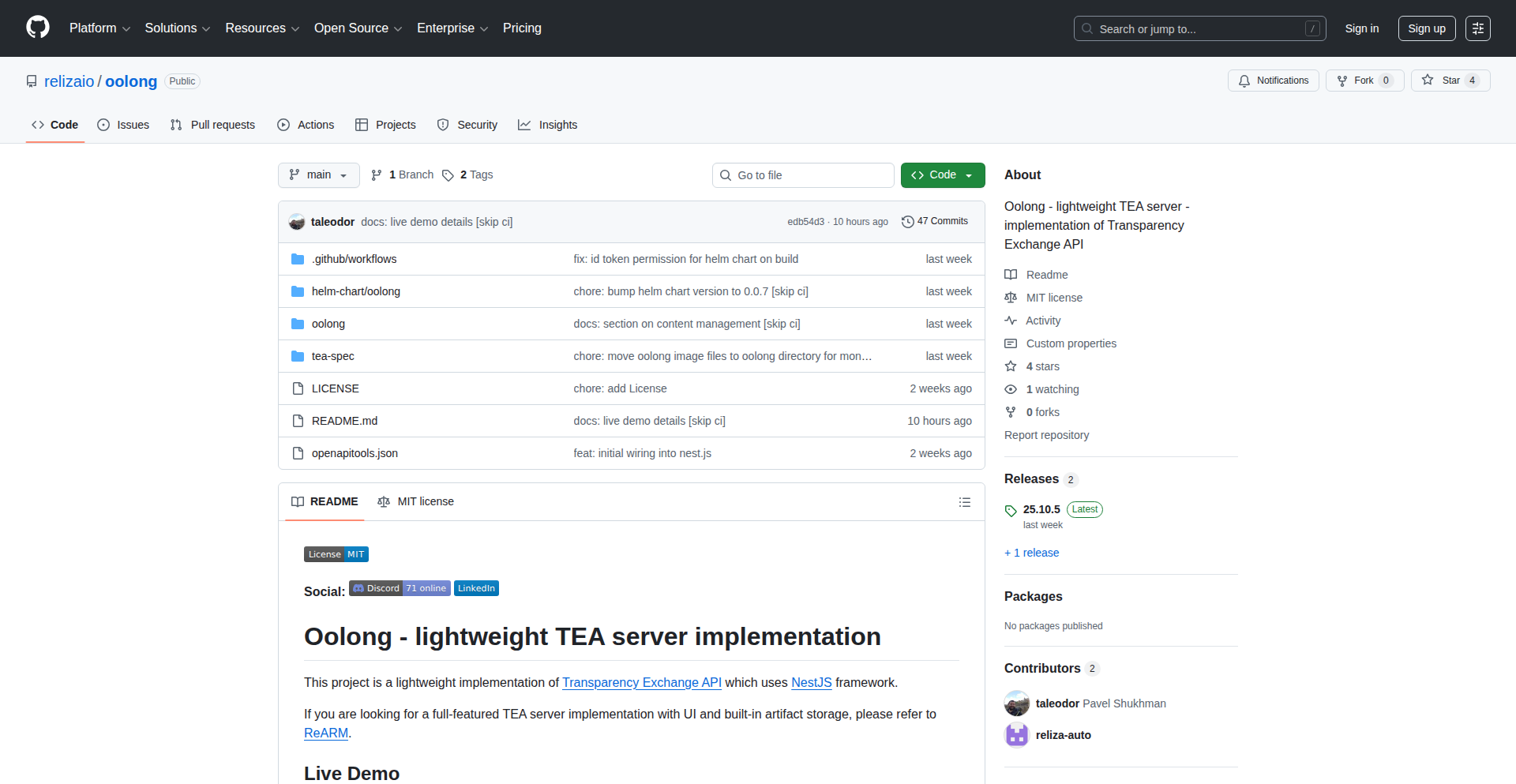
Author
taleodor
Description
Oolong is a lean and experimental implementation of the Transparency Exchange API (TEA), designed to facilitate secure and verifiable data sharing. It focuses on a minimalist approach to TEA, making it easier for developers to integrate and experiment with the protocol. The core innovation lies in its lightweight design, which reduces overhead and simplifies deployment, enabling broader adoption and faster iteration within the developer community.
Popularity
Points 2
Comments 0
What is this product?
Oolong is a software library that makes it simple to interact with the Transparency Exchange API (TEA). Think of TEA as a standardized way for different systems to prove they possess certain information without actually revealing the sensitive details. Oolong implements this protocol in a very efficient, 'lightweight' way. This means it's small, fast, and doesn't require a lot of computing power or complex setup. Its key innovation is its pared-down design, which makes it less intimidating for developers to get started with TEA and build applications that leverage its privacy-preserving capabilities. So, what's in it for you? It allows you to build applications that can securely share or verify information without exposing the raw data, which is crucial for privacy-sensitive scenarios.
How to use it?
Developers can integrate Oolong into their projects by importing the library and using its provided functions to create and verify TEA-compliant proofs. This might involve setting up a server that needs to prove certain attributes about its users to a client application, or a client application that needs to verify these attributes without the server sending sensitive personal data. The lightweight nature means it can be easily embedded in various environments, from server-side applications to potentially even client-side JavaScript, depending on the specific implementation and runtime. The value to you is a faster path to building privacy-focused features in your applications.
Product Core Function
· Lightweight TEA Protocol Implementation: Provides a core set of functionalities for generating and verifying TEA proofs using minimal resources. This means you can build privacy-enhancing features without bogging down your application with heavy dependencies. Its value is in enabling efficient and cost-effective implementation of privacy features.
· Simplified API for Proof Generation: Offers an intuitive interface for creating cryptographic proofs based on predefined templates. This removes a lot of the complexity typically associated with advanced cryptography, allowing you to focus on your application's logic rather than the intricacies of the underlying math. Its value is in accelerating development time for secure applications.
· Simplified API for Proof Verification: Provides straightforward methods to check the validity of TEA proofs. This ensures that the information being exchanged is trustworthy and hasn't been tampered with, without needing to understand the complex verification algorithms. Its value is in building trust and reliability into your data exchange processes.
· Minimal Dependencies and Footprint: Designed to have very few external libraries, making it easy to integrate into existing projects and suitable for resource-constrained environments. This means fewer potential conflicts with your existing codebase and easier deployment. Its value is in reducing integration friction and broadening deployment possibilities.
Product Usage Case
· Building a decentralized identity system: A developer could use Oolong to create proofs of identity attributes (like age verification or membership) without revealing the user's actual personal information. This addresses the problem of oversharing sensitive data. The value here is enhancing user privacy in digital identity management.
· Implementing secure access control in a web application: A server could use Oolong to generate a proof that a user meets certain criteria (e.g., is an admin) to grant access, without sending the user's full profile details. This solves the challenge of securely managing user permissions. The value is in creating more robust and privacy-conscious access control mechanisms.
· Facilitating auditable data logs: An application could generate TEA proofs for log entries, allowing external auditors to verify the integrity and authenticity of the logs without accessing the raw log data. This tackles the need for secure and verifiable audit trails. The value is in ensuring data integrity and compliance in a privacy-preserving manner.
60
ApiMug CLI
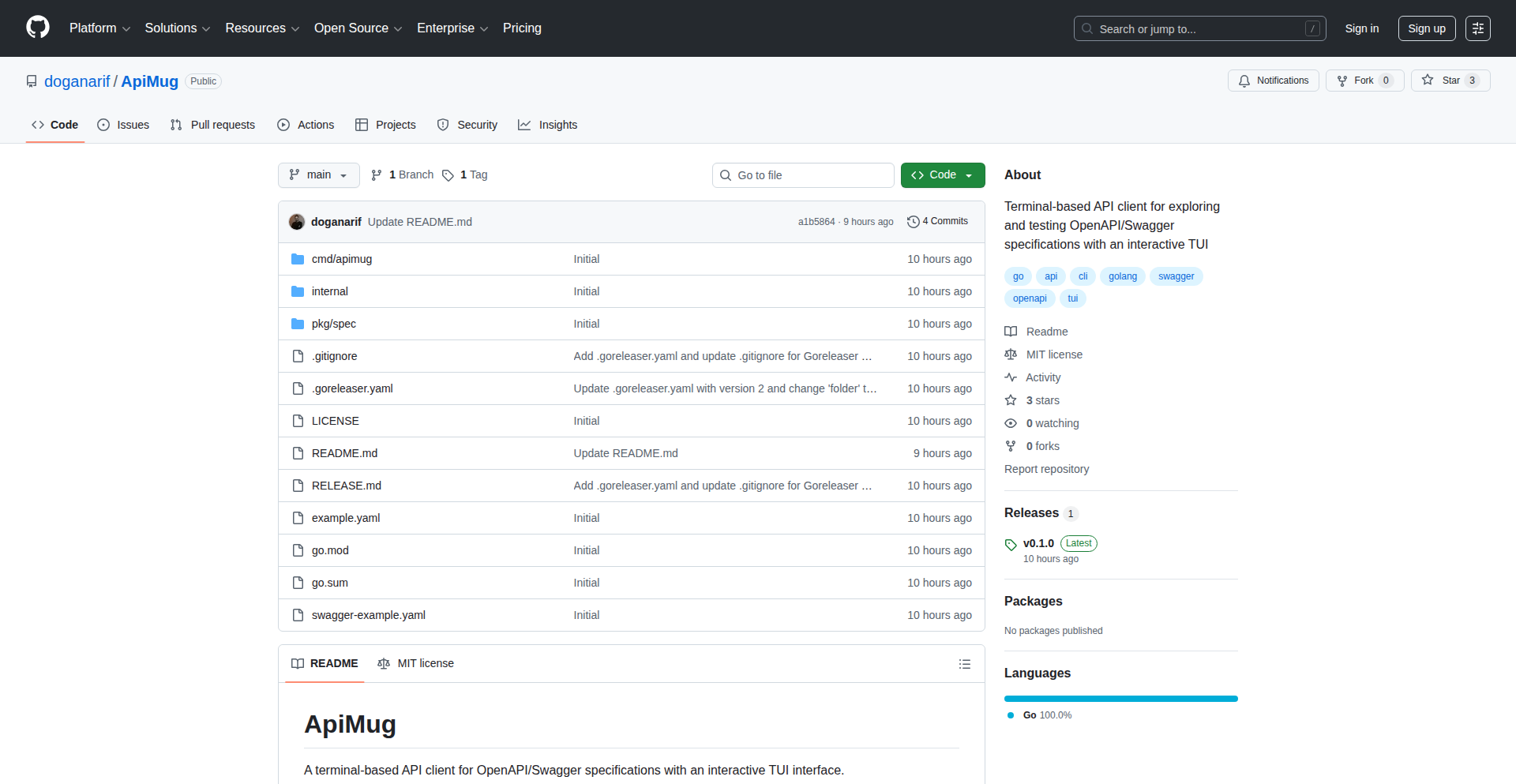
Author
Arifcodes
Description
ApiMug CLI is a terminal-based user interface designed to efficiently browse and test APIs defined by OpenAPI or Swagger specifications. It streamlines the process for developers by providing a command-line tool to interact with API definitions directly from their terminal, reducing the need for complex web UIs for basic testing and exploration. This project highlights the value of bringing sophisticated API interaction capabilities into a developer's native command-line environment.
Popularity
Points 2
Comments 0
What is this product?
ApiMug CLI is a command-line tool that understands API descriptions written in the OpenAPI (formerly Swagger) format. Think of OpenAPI as a blueprint for an API, telling you what requests it can handle, what data it expects, and what data it will send back. ApiMug CLI reads this blueprint and lets you explore all the available API endpoints (like different functions your API offers) and even send test requests directly from your terminal. The innovation lies in transforming complex API specifications into an intuitive, interactive terminal experience, making API interaction more accessible and efficient for developers who prefer working in the command line.
How to use it?
Developers can install ApiMug CLI and then point it to an OpenAPI/Swagger file (either a local file or a URL). Once loaded, they can use simple commands to list available API paths, view details of specific endpoints, and even make HTTP requests (like GET, POST, PUT, DELETE) with specified parameters. This is particularly useful for quickly verifying API functionality during development, testing a newly defined endpoint without switching to a browser-based tool, or integrating API testing into automated scripts. It integrates seamlessly into existing developer workflows that heavily rely on the terminal.
Product Core Function
· Browse API Endpoints: Allows developers to list all available API paths and their corresponding HTTP methods (GET, POST, etc.) directly in the terminal. This is valuable for quickly understanding an API's structure and capabilities without needing to read lengthy specification documents.
· Inspect Endpoint Details: Provides the ability to view detailed information about a specific API endpoint, including its request parameters, expected data formats (like JSON schemas), and possible response codes. This helps developers understand exactly how to interact with each part of the API.
· Test API Requests: Enables developers to construct and send HTTP requests to API endpoints from the terminal, including specifying request bodies and headers. This is incredibly useful for real-time testing and debugging of API functionality during development, saving time by avoiding context switching to external tools.
· Interactive Terminal UI: Presents API information and testing options in a user-friendly, interactive terminal interface. This enhances developer productivity by making API exploration and testing a more fluid and integrated part of their command-line workflow.
· OpenAPI/Swagger Specification Parsing: Reliably reads and interprets standard OpenAPI and Swagger specification files. This core functionality ensures that ApiMug CLI can work with a wide range of existing APIs, making it a versatile tool for the developer community.
Product Usage Case
· During backend development, a developer defines a new API endpoint using OpenAPI. They can immediately use ApiMug CLI to browse the new endpoint, inspect its required parameters, and send test POST requests with sample JSON payloads to verify its functionality, all within their IDE's terminal. This accelerates the development feedback loop.
· A frontend developer receives an OpenAPI specification for a new microservice. Instead of setting up a full development environment or relying on a separate tool, they can quickly use ApiMug CLI to explore the available endpoints and test API calls to understand data structures and response formats, enabling them to start building the frontend integration faster.
· As part of a CI/CD pipeline, a script can be set up to automatically run tests against a deployed API using ApiMug CLI. The script would read the OpenAPI spec and use ApiMug CLI to send predefined requests, ensuring the API behaves as expected before deployment to production. This automates crucial API validation.
61
SeedVR2: One-Step AI Video Supercharger
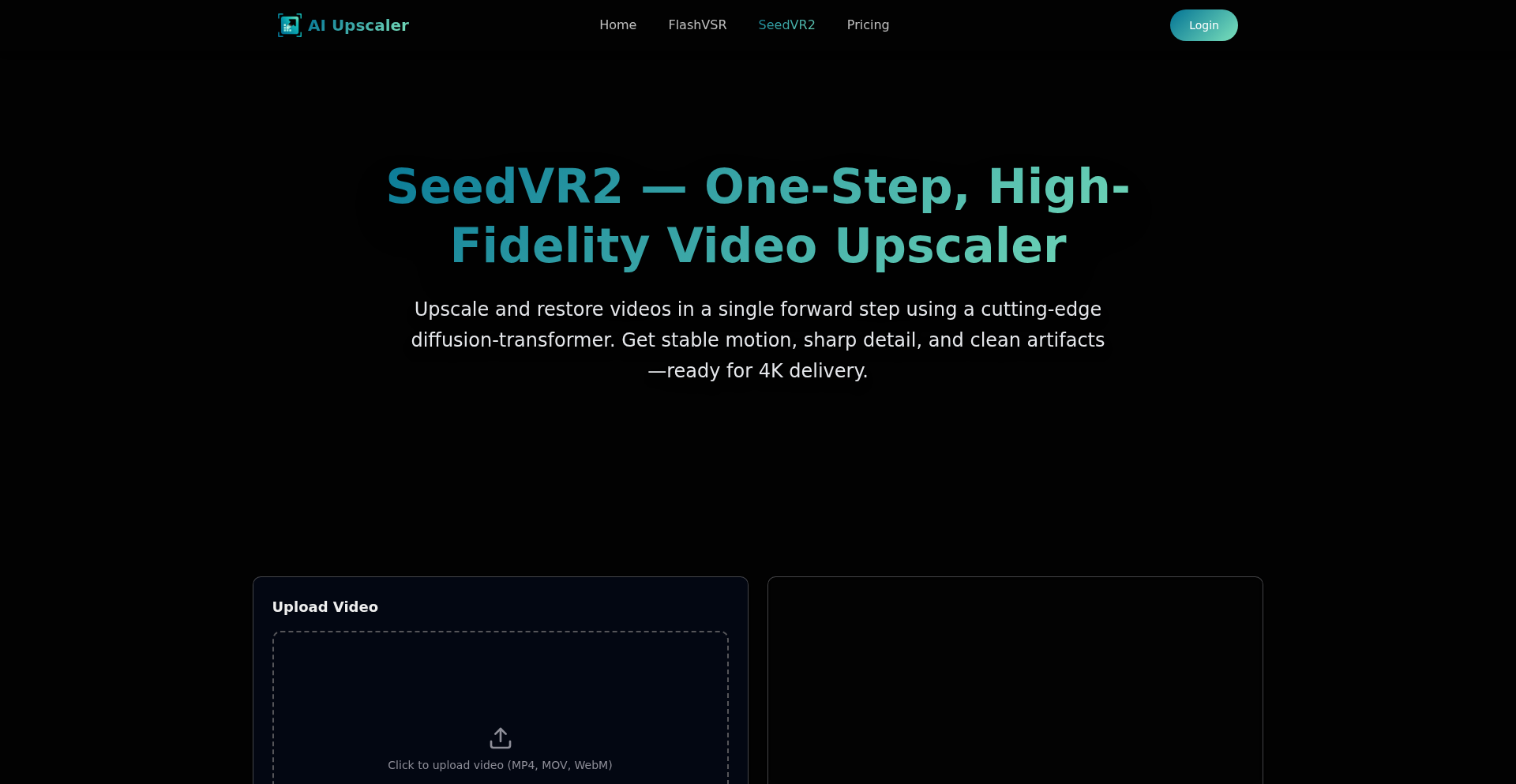
Author
lu794377
Description
SeedVR2 is a groundbreaking AI model that dramatically enhances low-resolution videos into high-resolution, sharp, and smooth footage. Unlike traditional methods that require multiple complex steps, SeedVR2 achieves this in a single, efficient pass. It intelligently reconstructs details, fixes motion blur, and maintains consistency across frames, making it ideal for everything from professional film restoration to everyday creator content. So, what does this mean for you? It means you can breathe new life into old or low-quality videos, making them look modern and professional with minimal effort.
Popularity
Points 2
Comments 0
What is this product?
SeedVR2 is an advanced Artificial Intelligence model designed for video restoration. Its core innovation lies in its 'one-step' approach to high-resolution video enhancement. Instead of breaking down the restoration process into many separate, time-consuming stages (like some diffusion models or frame-by-frame analysis), SeedVR2 uses a sophisticated neural network architecture. This architecture incorporates '1080p+ Adaptive Window Attention' which allows it to process large video frames efficiently while focusing on preserving subtle details and ensuring smooth motion. It's trained using a technique called 'Adversarial Post-Training' and 'Feature-Matching Loss', which essentially teaches the AI to create outputs that look not only technically correct but also visually natural and perceptually realistic, much like how a human would judge good video quality. This means it can restore clarity, texture, and motion consistency without introducing the artifacts or quality degradation that can happen with multi-stage processes. So, what's the takeaway? This approach leads to significantly faster and more accurate video restoration, making professional-grade enhancements accessible.
How to use it?
Developers can integrate SeedVR2 into their video processing pipelines or applications. The primary way to use it is through its online demo or API (if available). For developers looking for deeper integration, SeedVR2's underlying technology could be implemented in custom software. This might involve setting up a server with the necessary AI model and processing capabilities, or potentially using it as a backend service for web or desktop applications. The model is designed for 'near real-time performance', meaning it can process video quite quickly. This makes it suitable for interactive editing tools, live streaming enhancement, or batch processing large libraries of footage. For instance, you could build a tool that allows users to upload a grainy video, and SeedVR2 instantly provides a high-quality version. This offers a significant improvement over traditional video upscaling software that can take hours to process even short clips. So, for you, this means faster turnaround times and more dynamic video editing capabilities.
Product Core Function
· One-Step High-Resolution Video Restoration: Instantly transforms low-res videos into sharp, detailed high-res versions in a single processing pass, reducing complexity and potential errors for faster workflows.
· Adaptive Window Attention: Efficiently handles large video frames by intelligently focusing on relevant areas, preserving fine details and motion stability for better visual quality.
· Adversarial Training for Perceptual Realism: Generates video outputs that look natural and visually pleasing by training against real-world video examples, ensuring a realistic feel.
· Near Real-Time Performance: Delivers high-fidelity video enhancements with low latency, enabling interactive editing, quick previews, and efficient batch processing.
· Temporal Consistency: Ensures that motion and visual elements remain consistent and smooth across video frames, preventing jarring jumps or flickering.
Product Usage Case
· Film and Archival Video Cleanup: Restoring old, degraded film footage or archival tapes to a watchable, high-definition state, preserving historical content for future generations.
· Creator and Social Media Content Enhancement: Upgrading user-generated content, vlogs, or short videos shot on mobile devices to look more professional and engaging for platforms like YouTube or TikTok.
· E-commerce and Product Video Improvement: Making product demonstration videos sharper and more appealing to potential customers, leading to better conversion rates.
· Fast-Motion and Sports Footage Restoration: Sharpening and stabilizing high-speed action sequences in sports or surveillance footage, making it easier to analyze events.
· Surveillance Footage Clarity: Enhancing grainy or low-resolution footage from CCTV or security cameras to improve detail recognition, aiding in investigations.
62
VirtualGamePad
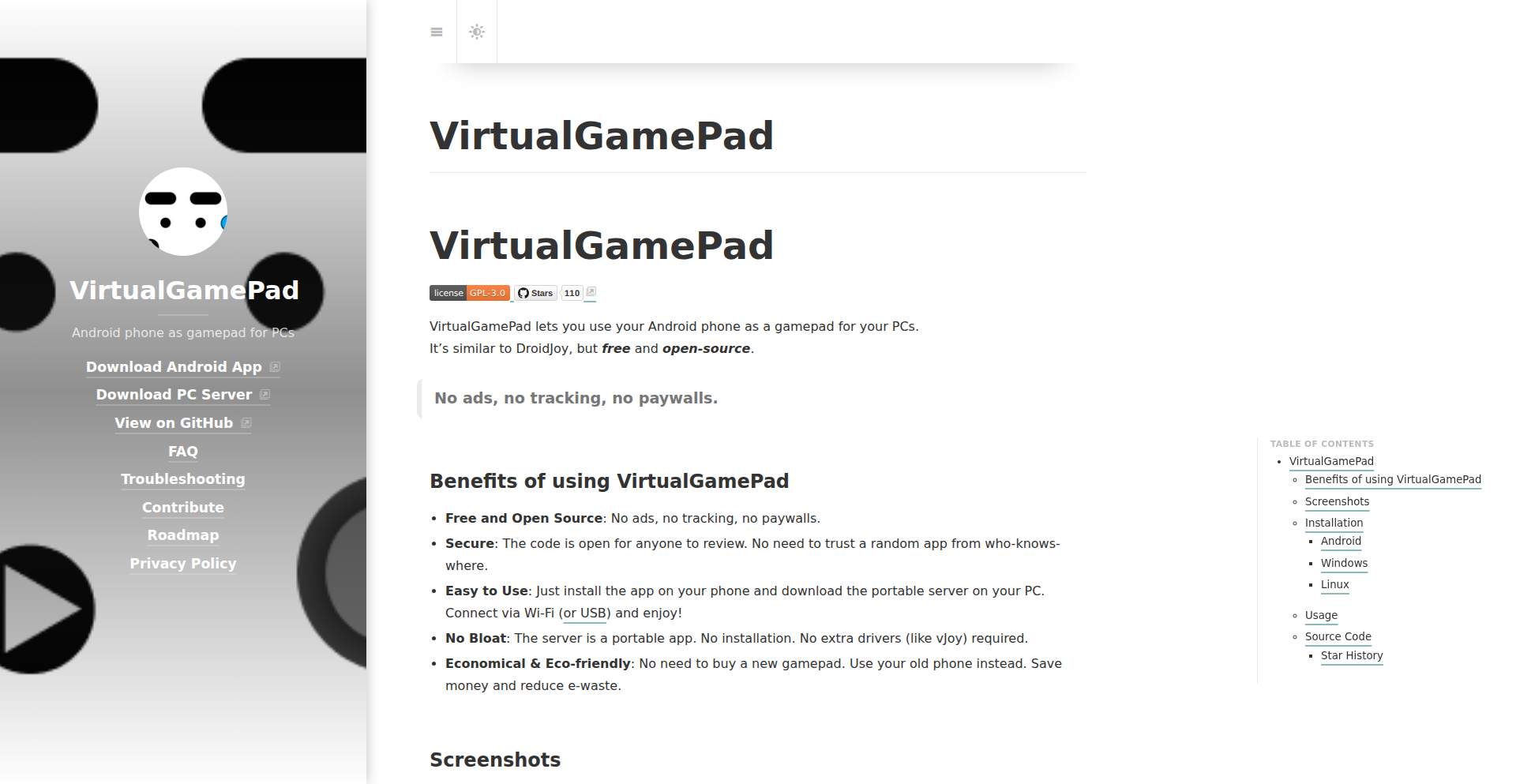
Author
kitswas
Description
VirtualGamePad is an innovative open-source project that transforms your Android phone into a wireless gamepad for your Windows and Linux PCs. It solves the common problem of needing extra controllers or dealing with broken ones by leveraging existing mobile devices and wireless technology, offering a flexible and cost-effective gaming solution.
Popularity
Points 1
Comments 1
What is this product?
VirtualGamePad is a software solution that uses your Android smartphone as a joystick or gamepad for your computer. It works by establishing a wireless connection between your phone and your PC, typically over Wi-Fi. The Android app captures your touch inputs (or gestures) and translates them into standard gamepad signals that your computer can understand and use in games or other applications. The innovation lies in its seamless integration and the ability to create custom button layouts, making it feel like a dedicated controller without any physical hardware purchase.
How to use it?
Developers can use VirtualGamePad by first installing the server application on their Windows or Linux PC and the client app on their Android device. Once both are connected to the same network, the phone can be configured as a virtual gamepad. This can be used in various development scenarios, such as testing game controls during development without needing physical controllers, creating custom input devices for simulations, or even controlling media playback on their PC remotely with a familiar interface. Integration is straightforward, often involving a simple pairing process and selecting the virtual gamepad as an input device in the target application or game.
Product Core Function
· Wireless gamepad emulation: Allows your Android phone to act as a USB gamepad for your PC, enabling wireless gaming and control without extra hardware. The value is in cost savings and convenience for developers who need multiple input devices for testing or prototyping.
· Customizable button layouts: Lets users design and save their own button configurations on the phone screen, tailoring the controls to specific games or applications. This provides flexibility and a personalized user experience for different development needs.
· Cross-platform support (Windows/Linux): Ensures compatibility with the two major desktop operating systems, broadening its utility for a wider range of developers and their target platforms.
· Open-source nature: Promotes community contribution and transparency, allowing developers to inspect, modify, and extend the functionality to suit their unique project requirements.
Product Usage Case
· Game development testing: A game developer can use VirtualGamePad to quickly test controller inputs for a new game on their PC without having to purchase or set up multiple physical gamepads. This speeds up the iteration cycle.
· Interactive installations: For an art installation or exhibit that requires user interaction, a developer can use Android phones running VirtualGamePad as wireless input devices to control elements of the installation, offering a more intuitive and less intrusive way to interact than traditional buttons.
· Remote media control: A developer working on a media server application could use VirtualGamePad to control playback, volume, and navigation on their PC using their phone, demonstrating a practical application of custom input control.
· Accessibility solutions: For individuals who find traditional gamepads difficult to use, VirtualGamePad can be customized with larger touch targets or different input methods, offering a more accessible control solution for PC applications.
63
Street Captcha Trainer
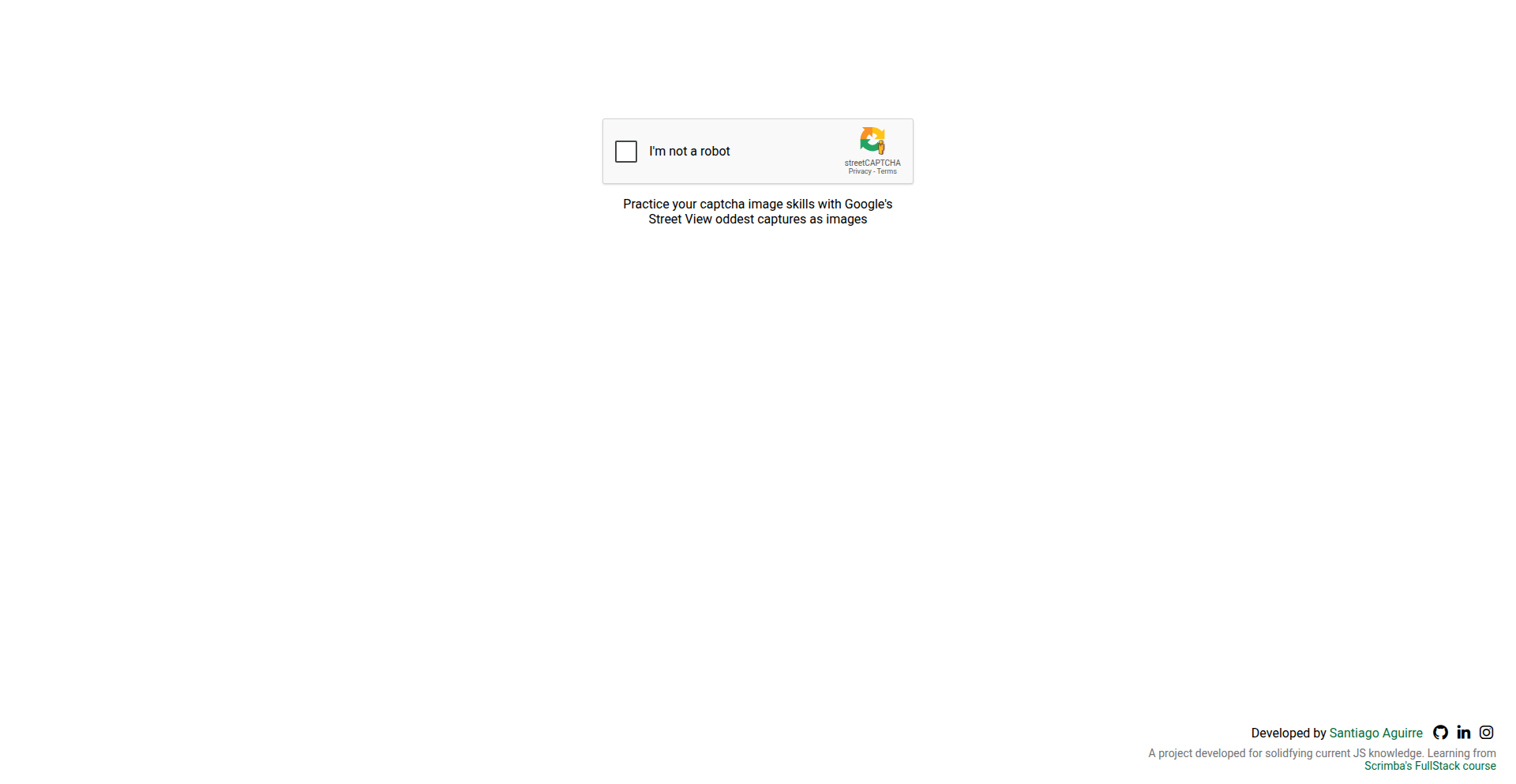
Author
SantiDev
Description
Street Captcha Trainer is a web application that uses Google Street View's most unusual captures as images for practicing captcha-solving skills. It innovates by transforming a common security challenge into an engaging educational tool, leveraging real-world, diverse visual data.
Popularity
Points 2
Comments 0
What is this product?
This project is a web-based training platform designed to enhance your ability to solve image-based captchas. It works by presenting users with fascinating and often peculiar images sourced from Google Street View. The core innovation lies in its use of these real-world, unpredictable visual scenarios as training data, moving beyond the typical distorted text captchas. It employs dynamic styling and DOM manipulation to create an interactive experience, with state management keeping track of user progress and challenges. This is useful because it provides a more engaging and realistic way to train your pattern recognition and observational skills, which are crucial for understanding how captchas work and how to overcome them.
How to use it?
Developers can use this project as a reference for building similar interactive web applications. Its technical stack, including ES6 Modules, CDN integration for efficient asset loading, PNPM for package management, and a focus on responsiveness across devices, provides a practical example. The use of classList manipulation and CSS Variables demonstrates modern frontend development techniques for dynamic styling and efficient code. It can be integrated into educational platforms or security awareness training modules. This is useful for developers looking to understand how to build engaging frontend experiences with a focus on practical application and modern JavaScript best practices.
Product Core Function
· Image Presentation with Real-World Captcha-like Scenarios: Displays unique Google Street View images that mimic the complexity and unpredictability of actual captchas, helping users develop better visual discernment. This has value in providing realistic training data that goes beyond traditional captcha formats.
· Interactive User Interface with Dynamic Styling: Utilizes JavaScript to dynamically change styles and elements based on user interaction, creating an engaging and responsive training environment. This enhances user experience and makes the learning process more interactive.
· State Management for Progress Tracking: Implements state management to keep track of user performance and the current challenge, allowing for a personalized learning path. This is valuable for measuring improvement and adapting the training to individual needs.
· Responsive Design for Cross-Device Accessibility: Ensures the application functions seamlessly on various devices, from desktops to mobile phones, making it accessible to a wider audience. This is crucial for a modern web application, allowing users to train anytime, anywhere.
· Modular Code Structure with ES6 Modules: Organizes code into reusable modules, promoting maintainability and scalability. This technical approach makes the project easier to understand, modify, and extend by other developers.
Product Usage Case
· Security Awareness Training Platforms: Can be used to create modules for general users to understand the principles behind image captchas and how to identify common patterns, improving their ability to navigate the web safely. This addresses the need for accessible security education.
· Web Development Learning Resources: Serves as a practical example for frontend developers learning about DOM manipulation, state management, and responsive design. It demonstrates how to build interactive and visually appealing web applications using modern JavaScript. This helps developers learn by doing.
· Human-Computer Interaction (HCI) Research: Researchers could use this as a tool to study human perception and pattern recognition in the context of challenging visual tasks. It provides a controlled environment for observing user behavior with complex imagery. This contributes to academic understanding.
64
FlashVSR: Real-Time 4K Video Upscaler
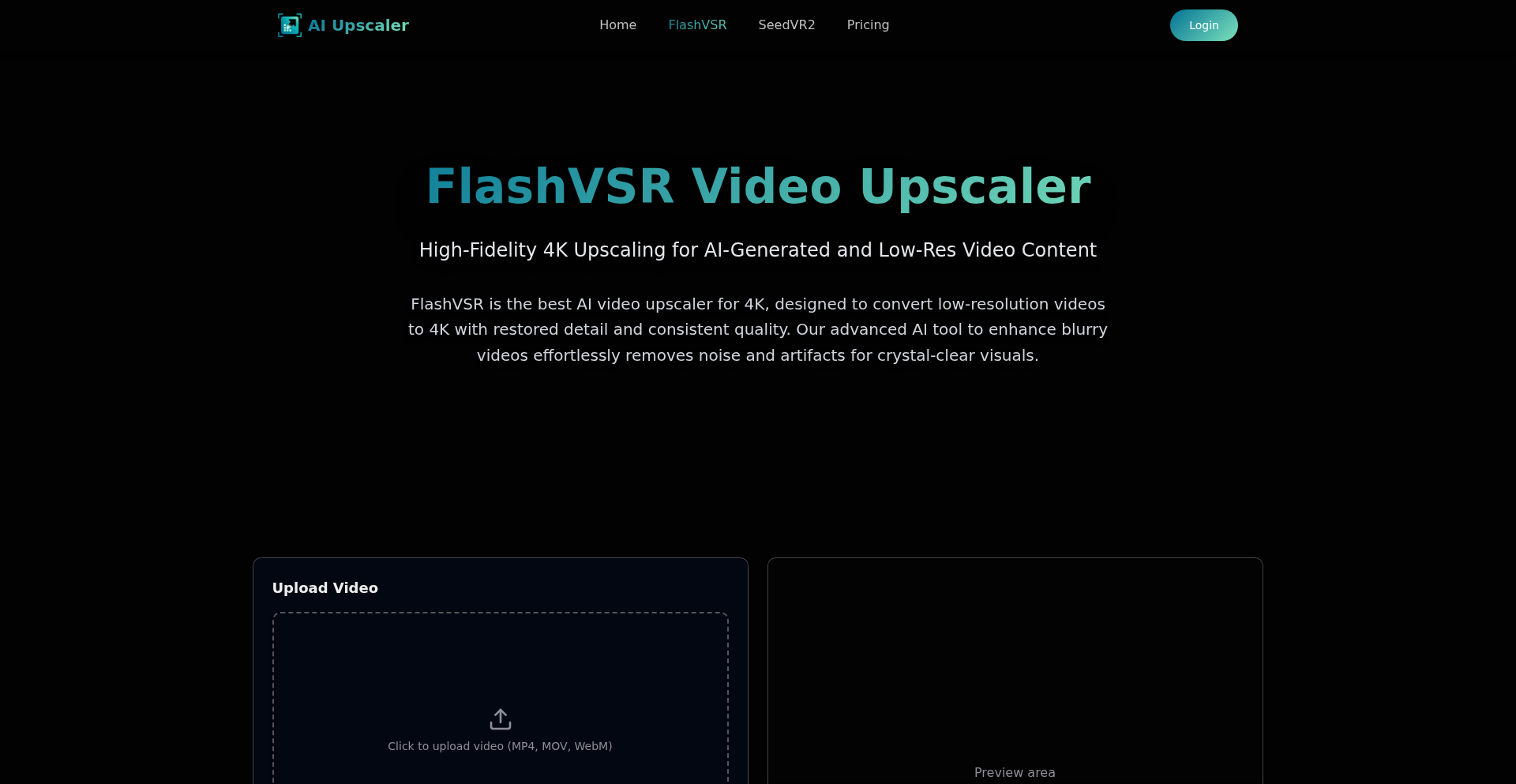
Author
lu794377
Description
FlashVSR is a highly optimized AI model designed to dramatically improve the resolution and clarity of videos, especially for 4K content. It achieves up to 4x enhancement while maintaining smooth motion and natural detail, running significantly faster than traditional methods. It tackles the common trade-off between speed and quality in video upscaling, making high-resolution video processing more accessible.
Popularity
Points 2
Comments 0
What is this product?
FlashVSR is a sophisticated artificial intelligence system that takes lower-resolution videos and intelligently reconstructs them into much higher resolutions, like up to 4K. The core innovation lies in its unique approach to balancing speed and quality. Instead of relying on computationally heavy 'diffusion' models which are slow, FlashVSR uses a combination of techniques: 'High-Fidelity Detail Recovery' to bring back fine textures, 'Optimized High-Speed Reconstruction' for rapid processing, and 'Temporal Consistency' to ensure that motion in the video is smooth and doesn't flicker or stutter between frames. This means you get sharper, clearer videos, even in fast-moving scenes, without waiting hours for the processing. So, this helps you get better looking videos much faster.
How to use it?
Developers can integrate FlashVSR into their video processing pipelines or applications. This might involve using its API to programmatically upscale video files before they are published or streamed. For example, a video editing software could offer a 'FlashVSR Enhance' option. It can be used in cloud-based video processing services or directly on powerful local machines. The flexibility in upscaling (1x to 4x) allows for fine-tuning output to target resolutions like Full HD, 2K, or 4K. The integrated color correction also simplifies post-production by providing a cinematic look. This means you can easily add professional-grade video enhancement to your existing workflows without building a complex upscaling solution from scratch.
Product Core Function
· Up to 12x faster reconstruction than diffusion models: Enables real-time or near-real-time video enhancement, making large-scale processing feasible and reducing waiting times for users.
· 1x-4x flexible upscaling: Allows users to choose the exact level of resolution enhancement needed, from improving standard definition to achieving pristine 4K output, catering to diverse content and platform requirements.
· High-Fidelity Detail Recovery: Intelligently reconstructs lost details and sharpens edges, making videos appear more lifelike and significantly clearer, which is crucial for archival or high-impact visual content.
· Optimized High-Speed Reconstruction: This core engine is designed for maximum efficiency, allowing for rapid processing of video frames without sacrificing visual quality, a key factor for time-sensitive applications.
· Temporal Consistency mechanism: Prevents visual artifacts like flickering or ghosting in moving parts of the video by ensuring smooth transitions between frames, resulting in a natural and professional viewing experience.
· Integrated color correction: Applies cinematic color grading automatically, enhancing the mood and aesthetic of the video without the need for separate color grading software, simplifying the post-production process.
· Trained on VSR-120K dataset: Utilizes a comprehensive dataset for training, leading to superior texture rendering and overall clarity across a wide range of video content.
Product Usage Case
· Enhancing user-generated content on platforms like YouTube or TikTok: A content creator can use FlashVSR to upscale their raw footage to a higher resolution before uploading, making their videos more appealing to viewers with high-resolution displays and improving overall perceived quality.
· Restoring old film archives: A historical preservation organization can use FlashVSR to improve the resolution and clarity of digitized film footage, making it more viewable and engaging for modern audiences without the prohibitive cost and time of traditional restoration methods.
· Real-time upscaling for live game streaming: A game streamer can use FlashVSR to enhance the resolution of their gameplay footage in real-time, providing a sharper and more immersive experience for their viewers, especially those with 4K monitors.
· AI video generation post-processing: For tools that generate AI video (like Runway or Sora), FlashVSR can be used as a final enhancement step to boost the resolution and visual fidelity of the generated clips, making them production-ready.
· Producing 4K masters for creators and production teams: A video production house can leverage FlashVSR to efficiently upscale footage from lower-resolution cameras or sources to a final 4K master, saving time and resources in post-production.
65
AuthPeg Wallet
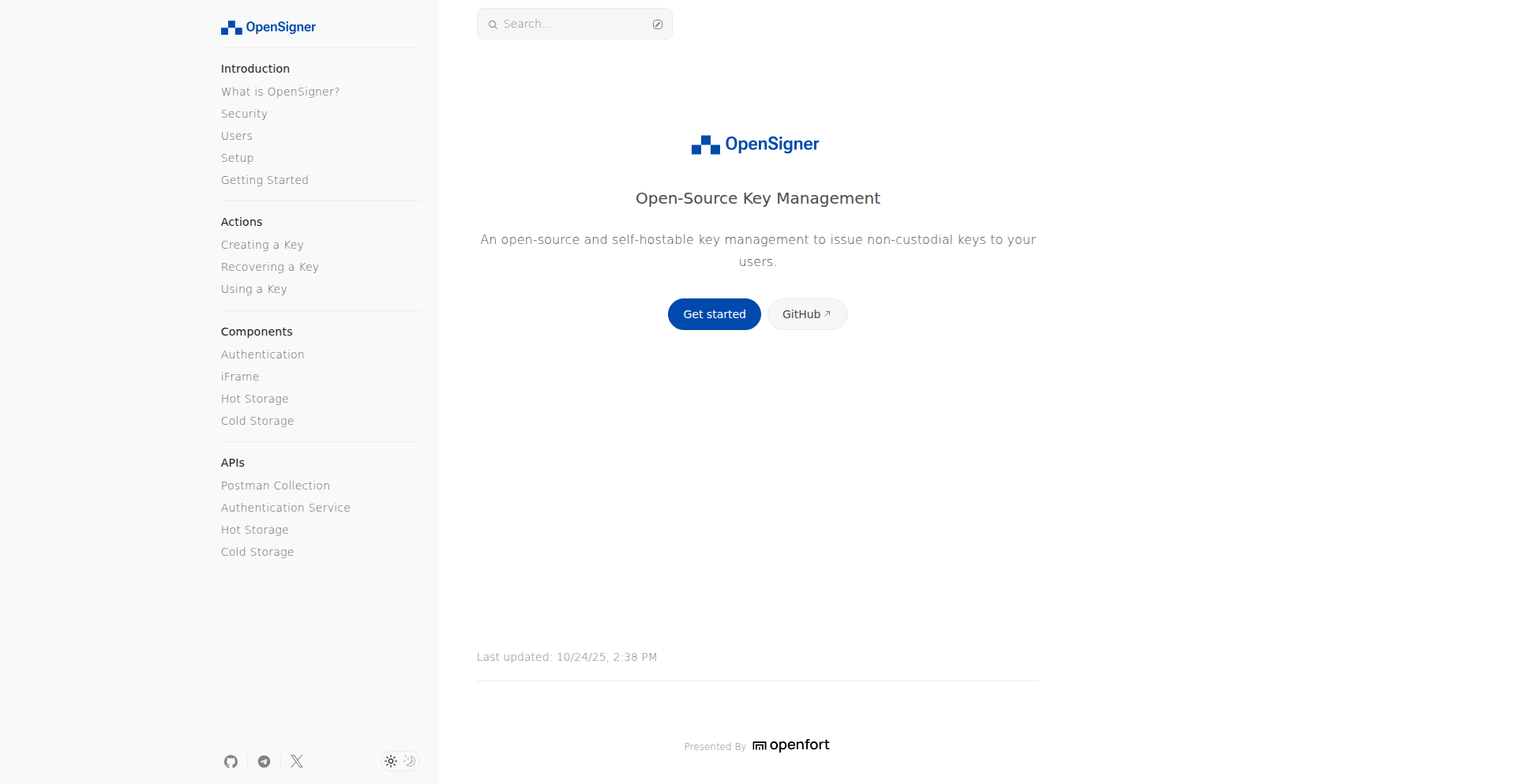
Author
jamalavedra
Description
This project introduces a novel way to issue stablecoin wallets, allowing for flexible authentication methods beyond traditional seed phrases or private keys. It tackles the challenge of user-friendly and secure access to digital assets by enabling integration with various authentication providers, effectively abstracting away complex key management for end-users.
Popularity
Points 1
Comments 0
What is this product?
AuthPeg Wallet is a system for creating and managing stablecoin wallets that are secured by arbitrary authentication mechanisms. Instead of relying solely on cryptographic keys that are difficult to remember and manage, this system allows developers to link wallet access to existing authentication providers like social logins (e.g., Google, Twitter), multi-factor authentication (MFA) systems, or even custom biometric solutions. The core innovation lies in its pluggable authentication architecture, which decouples wallet ownership from the direct management of private keys, making it significantly more accessible for everyday users. This is achieved through smart contract interactions that manage ownership and access control based on verified external authentication states.
How to use it?
Developers can integrate AuthPeg Wallet into their decentralized applications (dApps) or existing platforms. The process involves deploying smart contracts that define the wallet logic and the authentication rules. Users would then typically interact with the dApp through a frontend that facilitates the chosen authentication method. Upon successful authentication, the dApp communicates with the smart contract to grant the user control over their stablecoin wallet. This allows for seamless onboarding for users familiar with standard web authentication, bypassing the steep learning curve of traditional crypto wallets. It can be used by embedding wallet creation flows within existing user account systems or by building entirely new dApps where wallet access is as simple as logging into an account.
Product Core Function
· Pluggable Authentication Integration: Allows developers to connect any OAuth provider, email/password system, or custom authentication service to secure wallet access. This means users can access their stablecoins using methods they already trust, like their Google account, without managing private keys.
· Smart Contract-Based Wallet Management: Leverages blockchain smart contracts to manage wallet ownership and transaction authorization. This ensures security and transparency, with all access controls enforced on-chain, making it highly resilient against single points of failure.
· Abstracted Key Management: Hides the complexity of cryptographic keys from the end-user. While keys still exist on the backend, they are managed and secured by the chosen authentication provider, simplifying the user experience significantly.
· Stablecoin Issuance and Management: Specifically designed to handle stablecoins, ensuring predictable value and ease of use for everyday transactions. This makes it ideal for applications involving payments, remittances, or loyalty programs.
· Developer-Friendly SDKs and APIs: Provides tools and interfaces for developers to easily integrate these authentication-secured wallets into their applications. This lowers the barrier to entry for building crypto-native experiences.
Product Usage Case
· A decentralized social media platform where users can access their stablecoin-based tipping or revenue-sharing wallets using their existing social media login. This solves the problem of users abandoning the platform due to complex wallet setup, increasing user adoption and engagement.
· A cross-border payment application that allows users to send and receive stablecoins with authentication tied to their phone number or email. This simplifies international remittances by providing a familiar login experience while leveraging the efficiency of blockchain for transactions.
· A gaming platform that issues in-game stablecoin rewards to players, secured by their game account credentials. This enables players to easily manage and use their rewards without needing to understand or handle cryptocurrency wallets, enhancing the gaming experience.
· An e-commerce site offering a crypto payment option where customers can use their account login to pay with stablecoins. This solves the friction of setting up a separate crypto wallet for a one-time purchase, making crypto payments more accessible to a broader customer base.
66
TweetBlink AI Tweeter Assistant
Author
thanhdongnguyen
Description
TweetBlink is a Chrome extension that leverages AI language models (like Claude, OpenAI's GPT, Gemini) to help users transform raw ideas into polished, engaging tweets. It addresses the common pain point of writer's block and the time-consuming process of crafting social media content by providing structured formats, tone adjustments, and rapid iteration capabilities. This empowers creators to overcome the friction between having an idea and publishing it effectively.
Popularity
Points 1
Comments 0
What is this product?
TweetBlink is an AI-powered browser extension designed to streamline the tweet-writing process. It integrates with various large language models (LLMs) like Claude, OpenAI's GPT series, Gemini, and Grok. The core innovation lies in its ability to take your initial thoughts or concepts and automatically generate multiple tweet variations. This includes suggesting different structures (e.g., questions, how-to guides, tweet threads), adjusting the tone to suit your intended audience, and enabling quick revisions without the mental overhead of constant self-doubt. Essentially, it acts as a smart writing assistant embedded directly into your browser.
How to use it?
Developers and content creators can use TweetBlink by installing it as a Chrome extension. Once installed, you'll need to connect it to your chosen AI model by providing your API keys (e.g., from OpenAI or Anthropic). When you're on a platform where you want to draft a tweet (like Twitter itself or any web-based editor), TweetBlink can be activated. You input your idea or a rough draft, select desired parameters like tweet format or tone, and the extension will generate several tweet options for you to choose from, edit, and publish. This makes it incredibly easy to inject AI assistance into your existing social media workflow.
Product Core Function
· AI-powered tweet generation: Transforms raw ideas into ready-to-publish tweets using advanced AI models. This is valuable because it significantly reduces the time and effort required to create compelling content, helping users overcome writer's block.
· Multiple tweet format suggestions: Offers variations for questions, how-to guides, and threads. This provides structural flexibility and helps users present information in the most effective way for social media engagement.
· Tone and style adjustment: Allows tailoring tweets to specific audiences and desired communication styles. This is crucial for maintaining brand consistency and ensuring messages resonate with the intended recipients.
· Rapid iteration and refinement: Enables quick generation and editing of multiple tweet options. This supports a more experimental and less stressful content creation process, allowing users to find the best phrasing without overthinking.
· Browser extension integration: Works seamlessly within the browser, making it accessible at the point of content creation. This convenience means no need to switch between different applications, directly enhancing productivity.
Product Usage Case
· A developer with a technical insight wants to share it on X/Twitter but struggles to explain it concisely. They can input their technical explanation into TweetBlink, which then generates several tweets in a clear, accessible format, potentially including a short thread to break down complex points. This solves the problem of technical jargon and word count limitations.
· A marketer has a new product announcement but needs to craft several engaging tweets to maximize reach. TweetBlink can take the core product message and generate variations with different calls to action, tones (e.g., exciting, informative), and hooks, helping the marketer test which messaging performs best. This aids in A/B testing and optimizing social media campaigns.
· A blogger wants to promote their latest article. Instead of manually writing a summary tweet, they can feed the article's main points or URL into TweetBlink, which then suggests several compelling tweets designed to drive traffic to the blog post. This increases the efficiency of content promotion.
67
KnexBridge: Schema-Type Sync
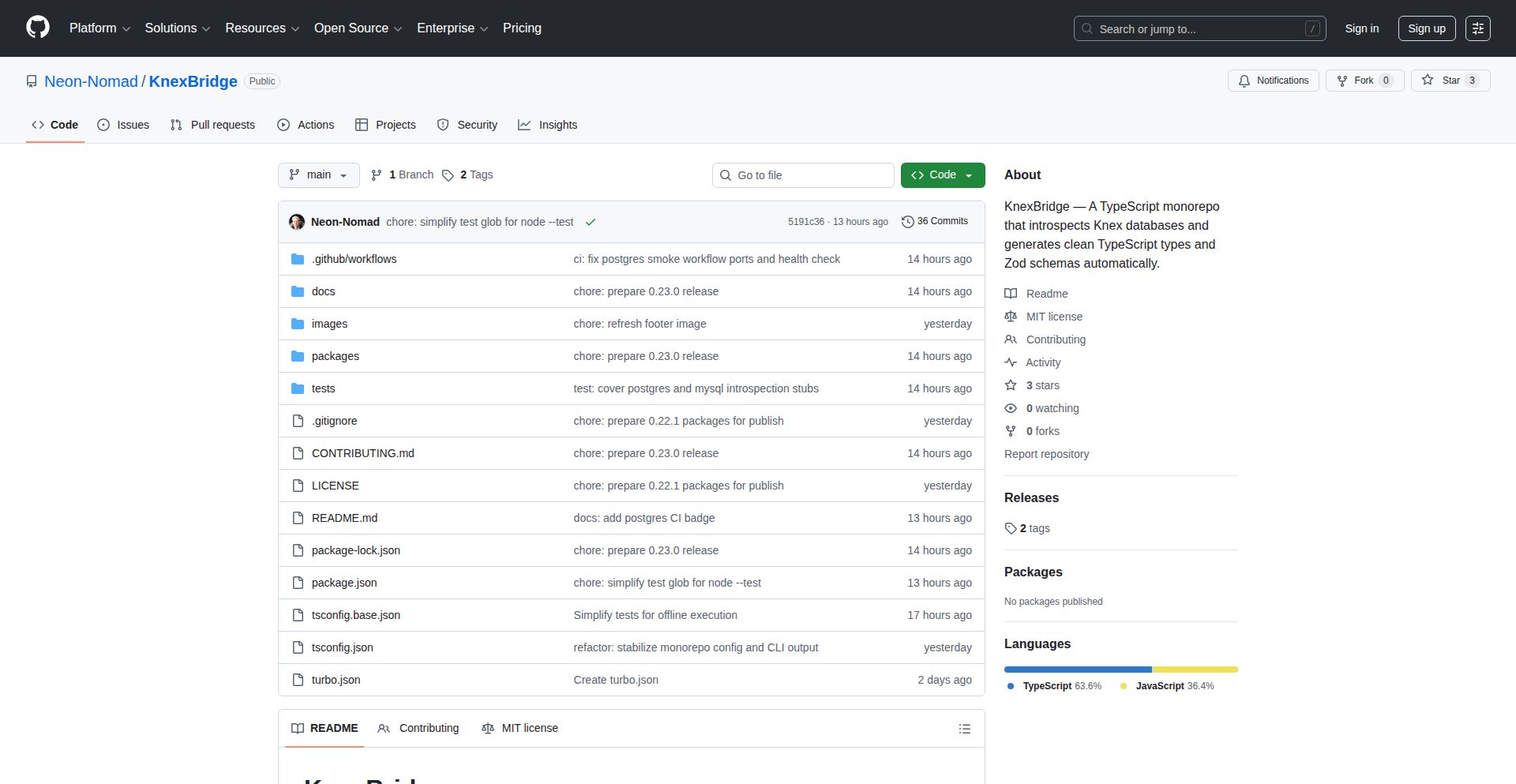
Author
knexbridge
Description
KnexBridge is a developer tool that automatically generates TypeScript types and Zod validation schemas directly from your Knex.js database schema. It tackles the common pain point of keeping your code's data structure definitions in sync with your actual database, saving developers time and reducing errors.
Popularity
Points 1
Comments 0
What is this product?
KnexBridge is a utility that connects to your database (initially SQLite, with PostgreSQL and MySQL planned) and 'reads' your table structures. It then translates these structures into two things: 1. Strongly-typed TypeScript definitions that your code can understand and use with confidence, and 2. Zod schemas, which are powerful tools for validating data in your application. The core innovation is its ability to introspect the database and automatically create these synchronized definitions, eliminating manual translation and the risk of inconsistencies. This means your code's understanding of data structure matches your database's reality, preventing bugs before they happen.
How to use it?
Developers can integrate KnexBridge into their workflow by installing it via npm. Once installed, they run a simple command, `npx knexbridge generate`, which prompts the tool to connect to their configured Knex project's database. KnexBridge then inspects the schema and outputs two files: `bridge.schema.ts` containing the TypeScript types and `bridge.validation.ts` containing the Zod schemas. These generated files can then be imported and used throughout the developer's application, for instance, to define API request/response bodies, validate user inputs, or ensure data consistency when interacting with the database.
Product Core Function
· Database Schema Introspection: Automatically reads your database table definitions to understand the structure of your data. This is valuable because it eliminates the need to manually document your database schema in your code, saving time and reducing the chance of errors.
· TypeScript Type Generation: Creates strongly-typed TypeScript interfaces or types based on your database schema. This allows you to write code that is aware of your data's shape, leading to fewer runtime errors and better developer experience through autocompletion and compile-time checks. It tells your code exactly what to expect from the database.
· Zod Schema Generation: Generates data validation schemas using the Zod library. These schemas are used to verify that incoming or outgoing data conforms to the expected structure and types. This is incredibly useful for validating API requests, form submissions, or any data coming from external sources, ensuring data integrity and preventing malformed data from causing issues in your application.
· Synchronization Automation: By generating types and schemas directly from the database, KnexBridge ensures that your code's understanding of the data structure stays in sync with your actual database. This means when you update your database schema, you can easily regenerate these files to reflect the changes, preventing subtle bugs that arise from outdated type definitions.
Product Usage Case
· API Development with TypeScript and Zod: A developer is building a REST API using Node.js, Express, Knex.js, TypeScript, and Zod. They define their database tables using Knex. When they change a column in their database (e.g., add a new field to the 'users' table), they can run `npx knexbridge generate`. KnexBridge automatically updates the TypeScript type for 'User' and the Zod schema for validating user data. This ensures that the API correctly handles the new field and that incoming user data is validated against the updated schema, preventing errors and improving API reliability.
· Data Validation in Frontend Forms: A full-stack application uses Knex.js to manage its backend database and TypeScript for the frontend. When a user submits a form, the data needs to be validated before being sent to the server. KnexBridge can generate Zod schemas that mirror the database structure. These same Zod schemas can be used on the frontend to validate the form data before submission. This ensures that the data being sent to the backend is already in the correct format, reducing the load on the server for validation and providing immediate feedback to the user if their input is incorrect.
· Maintaining Consistency in Complex Data Models: In a large application with many interconnected tables, keeping type definitions and validation rules consistent can be a significant challenge. KnexBridge automates this process. If a developer modifies the schema for a 'products' table and its related 'categories' table, they can regenerate the corresponding TypeScript types and Zod schemas with a single command. This ensures that all parts of the application that interact with product and category data use consistent and up-to-date definitions, significantly reducing the risk of data corruption or unexpected behavior.
68
Swiftfolio

Author
ahmtyldz
Description
A minimalist portfolio tracker built with Flutter, designed for investors who need to see their daily and total profit/loss at a glance. It consolidates various asset types like stocks, crypto, gold, and funds into a clean, intuitive interface, focusing on quick insights rather than overwhelming data.
Popularity
Points 1
Comments 0
What is this product?
Swiftfolio is a mobile application that helps you monitor your investments across different asset classes (stocks, cryptocurrencies, commodities like gold, foreign exchange, and mutual funds) in a single, easy-to-understand view. The core innovation lies in its extreme focus on clarity and speed, presenting daily and cumulative profit/loss figures prominently. Unlike complex financial apps, Swiftfolio prioritizes showing you the most crucial performance metrics within seconds, making it ideal for frequent check-ins. It offers flexibility with optional cloud synchronization via Firebase or complete offline functionality, supported by local data caching to optimize API calls and ensure responsiveness. So, this is a tool that cuts through the noise of extensive financial data to give you a quick, clear picture of how your investments are performing today and overall. What's in it for you? Reduced stress from information overload and faster access to your financial status.
How to use it?
Developers can use Swiftfolio by downloading the app from the App Store or Google Play. For integration, it supports optional account syncing using Firebase Authentication and Firestore, allowing users to securely store and access their portfolio data across devices. Alternatively, it can be used entirely offline with its local caching layer, which stores fetched data to minimize API requests and ensure smooth performance even without a constant internet connection. The backend is built with Node.js and Express, providing a robust foundation. So, you can either connect your Firebase account for seamless data management or use it completely offline for privacy and speed. This flexibility means you can choose the setup that best suits your workflow and security preferences. The value here is a highly adaptable tool that fits into your existing tech ecosystem or stands alone as a private, efficient tracker.
Product Core Function
· Track diverse asset types: Stocks, crypto, commodities, FX, and funds are all managed in one place. This provides a consolidated view of your entire investment landscape, simplifying oversight and analysis across different markets. So, you don't need multiple apps to manage your varied holdings; everything is centralized.
· Clear daily and total P/L summaries: Real-time display of both daily and cumulative profit/loss figures, with breakdowns by asset category. This allows for immediate assessment of performance trends and helps in making timely decisions. So, you can quickly see if your investments are up or down today and over the long term, guiding your strategy.
· Minimalist and fast UI: Designed for rapid checks, the user interface prioritizes essential information, enabling users to grasp their portfolio status in under five seconds. This efficiency is crucial for investors who need to stay informed without getting bogged down in details. So, you can get the information you need without wasting time navigating complicated menus.
· Optional account sync (Firebase): Secure synchronization of portfolio data across devices using Firebase Authentication and Firestore. This ensures your data is backed up and accessible from anywhere, providing convenience and peace of mind. So, your portfolio data is safe and always available, regardless of the device you're using.
· Full offline use capability: The app can be used entirely without an internet connection, preserving privacy and ensuring functionality in all environments. This is ideal for users concerned about data privacy or those in areas with unreliable connectivity. So, you can track your investments securely and reliably, even without an internet connection.
· Data caching for API efficiency: Intelligent local caching reduces the frequency of API calls, leading to faster load times and reduced data consumption. This optimizes performance and user experience, especially for mobile users. So, the app runs faster and uses less data, making your experience smoother and more cost-effective.
Product Usage Case
· An active trader managing US stocks and cryptocurrencies needs to quickly check their daily P/L to adjust their trading strategy mid-day. Swiftfolio's clean UI and prominent daily P/L display allow them to do this in seconds, without distraction. So, they can react faster to market movements and potentially improve their trading outcomes.
· An investor holding a diversified portfolio including Turkish stocks, gold, and international mutual funds wants a single app to track all assets without complex configurations. Swiftfolio's ability to track multiple asset types and its straightforward summary views mean they can easily monitor their entire wealth at a glance. So, they gain a holistic understanding of their financial health without needing to juggle multiple platforms.
· A privacy-conscious individual is hesitant to link financial accounts to cloud services but still wants a reliable way to track their investments. Swiftfolio's offline mode and local data caching provide a secure and functional solution, allowing them to manage their portfolio without sharing sensitive data online. So, they can maintain control over their financial information while still benefiting from a robust tracking tool.
· A user frequently on the go with intermittent internet access needs a portfolio tracker that remains responsive. Swiftfolio's data caching ensures that even with poor connectivity, the app loads quickly and provides access to the latest available portfolio data. So, they can stay updated on their investments no matter their location or network conditions.
69
Plowshare: EDH Guild Hub

Author
kiwiidb
Description
Plowshare is a social network designed specifically for Magic: The Gathering's Commander (EDH) format. It aims to solve the problem of finding like-minded players, sharing deck ideas, and organizing games within the EDH community. The innovation lies in its specialized focus and how it leverages data to connect players and enhance the EDH experience.
Popularity
Points 1
Comments 0
What is this product?
Plowshare is a dedicated online platform for Magic: The Gathering players who enjoy the Commander (EDH) format. Think of it as a specialized social network, but instead of general interests, it's all about building Commander decks, finding opponents with similar playstyles, and discussing strategies. The core technical insight is using data about player preferences, deck archetypes, and playgroup dynamics to create meaningful connections. This goes beyond just a simple forum; it's about intelligently matching players and facilitating better game experiences through technology.
How to use it?
Developers can integrate Plowshare into their existing MTG tools or websites to offer enhanced community features. For instance, a deck-building website could use Plowshare's API to allow users to find playgroups directly from their deck pages, or an event organizer could use it to gauge interest and find players for an EDH tournament. Developers can leverage its social graph and preference matching algorithms to build richer, more engaging applications for the EDH community.
Product Core Function
· Player Matching Algorithm: This system uses player-defined preferences (like playstyle, preferred game length, budget, etc.) and their EDH deck data to suggest compatible playmates and groups. The value is in reducing the friction of finding suitable opponents, leading to more enjoyable games. This helps users quickly find people to play with who enjoy the same kind of Magic.
· Deck Analysis and Recommendation Engine: Plowshare analyzes users' submitted EDH decks and provides insights into their strategies, power levels, and potential synergies. It can also suggest card upgrades or alternative builds based on community trends and successful archetypes. The value here is empowering players with data-driven advice to improve their decks and understand them better, leading to more competitive or thematic gameplay.
· Community Event Coordination Tools: The platform offers features for users to organize and promote EDH game nights, tournaments, or casual play sessions. It helps manage RSVPs and communicate with attendees. The value is simplifying the logistics of setting up and finding players for MTG events, making it easier for the community to gather and play.
· Player and Deck Profiling: Users can create detailed profiles showcasing their favorite commanders, deck archetypes, and playing history. This allows for a richer understanding of the community and helps players discover others with similar interests. The value is in building a robust community by giving individuals a space to express their MTG identity and connect with others who share their passion.
Product Usage Case
· Scenario: A solo developer is building a new MTG deck-building website. They can integrate Plowshare's player matching API to allow their users to find local EDH playgroups directly from their deck pages. This solves the problem of users building decks but having no one to play with, enhancing the utility of the deck-building website.
· Scenario: An experienced EDH player wants to find a playgroup that enjoys high-power, competitive EDH games without infinite combos. By using Plowshare's preference filtering and player profiling, they can identify and connect with other players who explicitly state these preferences. This solves the common EDH issue of mismatched expectations and playstyles, leading to a more satisfying gaming experience.
· Scenario: A local game store wants to host an EDH tournament but is unsure about community interest and player availability. They can use Plowshare to gauge interest by creating an event page and seeing how many local players indicate they are attending. This helps solve the problem of event planning uncertainty and ensures better turnout for MTG events.
· Scenario: A new EDH player is struggling to optimize their commander's deck. They can upload their deck list to Plowshare's analysis engine, which will identify underperforming cards and suggest synergistic replacements based on popular and effective builds. This solves the problem of deck building complexity and helps new players learn and improve their gameplay more quickly.
70
RapidCount
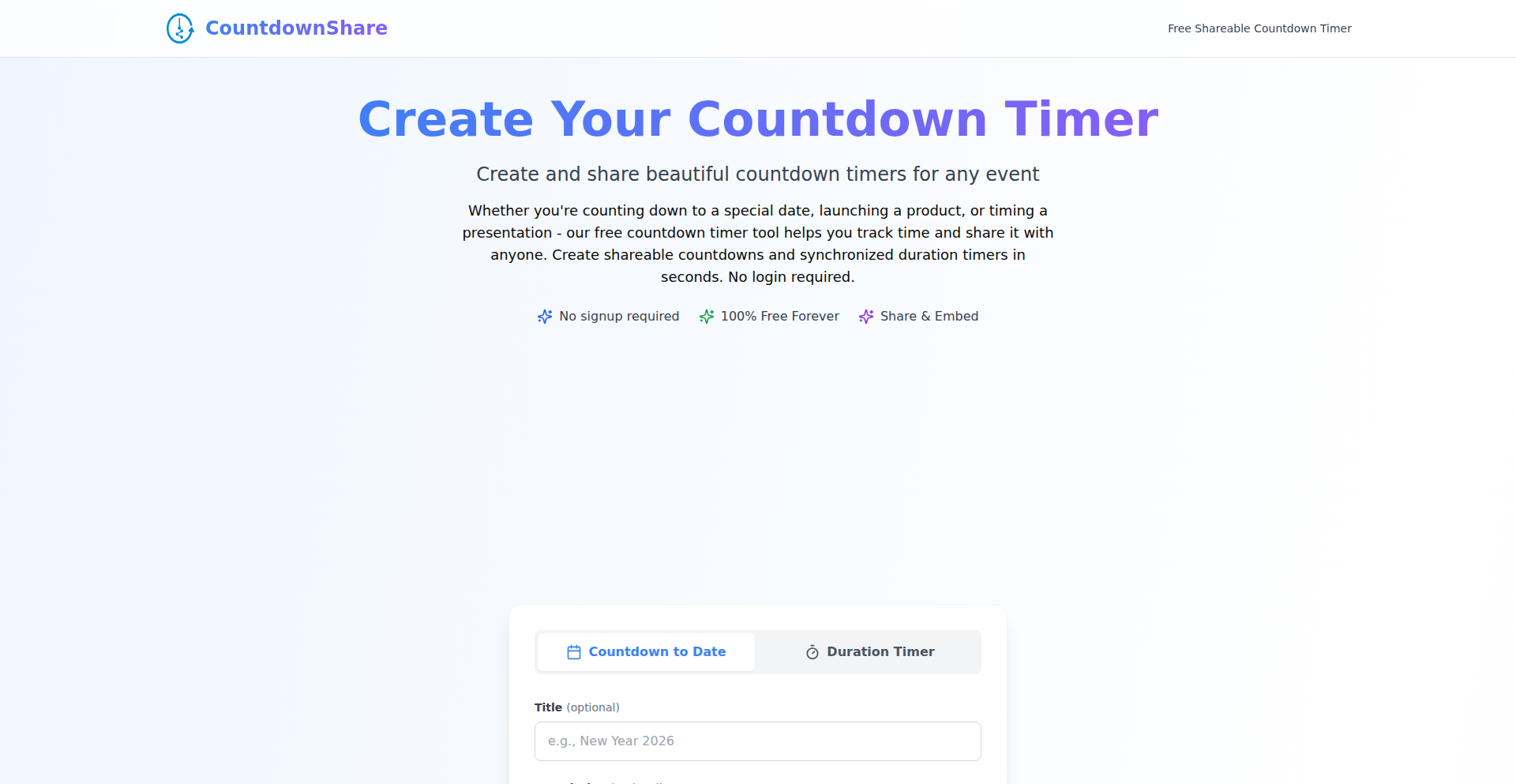
Author
jatinlalit
Description
RapidCount is a lightweight, user-friendly web tool that allows you to generate shareable and embeddable countdown timers in under 10 seconds. It solves the problem of quickly creating promotional, event, or social media timers without the hassle of signups, complex configurations, or bloatware. The innovation lies in its extreme simplicity, real-time synchronization for viewers, and a frictionless embedding experience.
Popularity
Points 1
Comments 0
What is this product?
RapidCount is a web application that generates countdown timers that can be easily shared or embedded into other websites. The core technology uses Next.js for the frontend and Firebase Realtime Database for instant synchronization. This means when one person sees the timer, all other viewers see the exact same, up-to-the-second countdown. It offers the flexibility to set a timer by a specific end date and time or by a duration. The key innovation is its focus on zero friction: no user accounts are needed, and the embed code is designed to be small, responsive, and work across all devices, making it incredibly easy for anyone to integrate a dynamic countdown into their digital presence. So, what does this mean for you? It means you can add a sense of urgency or anticipation to your content without any technical headaches.
How to use it?
Developers can use RapidCount by visiting the website, inputting their desired target date/time or duration, and instantly receiving a public URL and embed code. This code can be a simple iframe or a small JavaScript widget that can be pasted into any HTML-based website, blog, or landing page. For instance, a marketer could embed a countdown to a product launch on their company's website, or a blogger could add a countdown to an upcoming event. The real-time sync ensures all visitors to the page see the same countdown. This eliminates the need for custom backend development to handle timer updates. So, how does this benefit you? You can quickly enhance your website with dynamic timers that engage your audience and drive action, all with a simple copy-paste.
Product Core Function
· Countdown generation by target date/time: Allows users to specify an exact future date and time for the countdown to end, providing precise timing for events or deadlines. This is valuable for event organizers and businesses needing accurate time tracking for promotions.
· Countdown generation by duration: Enables users to set a countdown for a specific period (e.g., 5 minutes, 24 hours), which is useful for time-limited offers or challenges. This adds urgency to sales or limited-time content.
· Shareable public URL: Generates a unique URL for each countdown, making it easy to share with others via social media, email, or direct links. This broadens the reach of your timed events or promotions.
· Embeddable iframe/JS widget: Provides small, responsive code snippets that can be seamlessly integrated into any website or blog. This allows for a unified user experience across different platforms.
· Real-time synchronization: Ensures all viewers see the same live countdown, updating instantly across all connected devices. This creates a consistent and engaging experience for all participants.
· No signup required: Offers immediate access to timer creation and sharing without the need for account registration. This removes a significant barrier to entry and speeds up the process of deploying a timer.
· Lightweight and mobile-friendly: The tool and its embeddable widgets are optimized for speed and performance, ensuring a smooth experience on all devices, from desktops to smartphones. This guarantees your timers load quickly and look good everywhere.
Product Usage Case
· A startup launching a new product can embed a countdown timer on their landing page to build anticipation leading up to the launch date. This helps create a sense of urgency and encourages visitors to return.
· A blogger planning a webinar can create a countdown timer and embed it on their blog posts and social media profiles, reminding attendees of the exact start time and encouraging signups.
· An e-commerce store can use a countdown timer for a flash sale, embedding it on their homepage or specific product pages to drive impulse purchases and increase sales during the sale period.
· An event organizer can create a countdown to an online conference or festival, sharing the link and embedding it on their event website to keep participants informed and excited about the upcoming activities.
· A streamer on platforms like Twitch or YouTube can embed a countdown timer for their next scheduled stream on their profile or community page, ensuring their audience knows precisely when to tune in.
71
Stremio Simplified
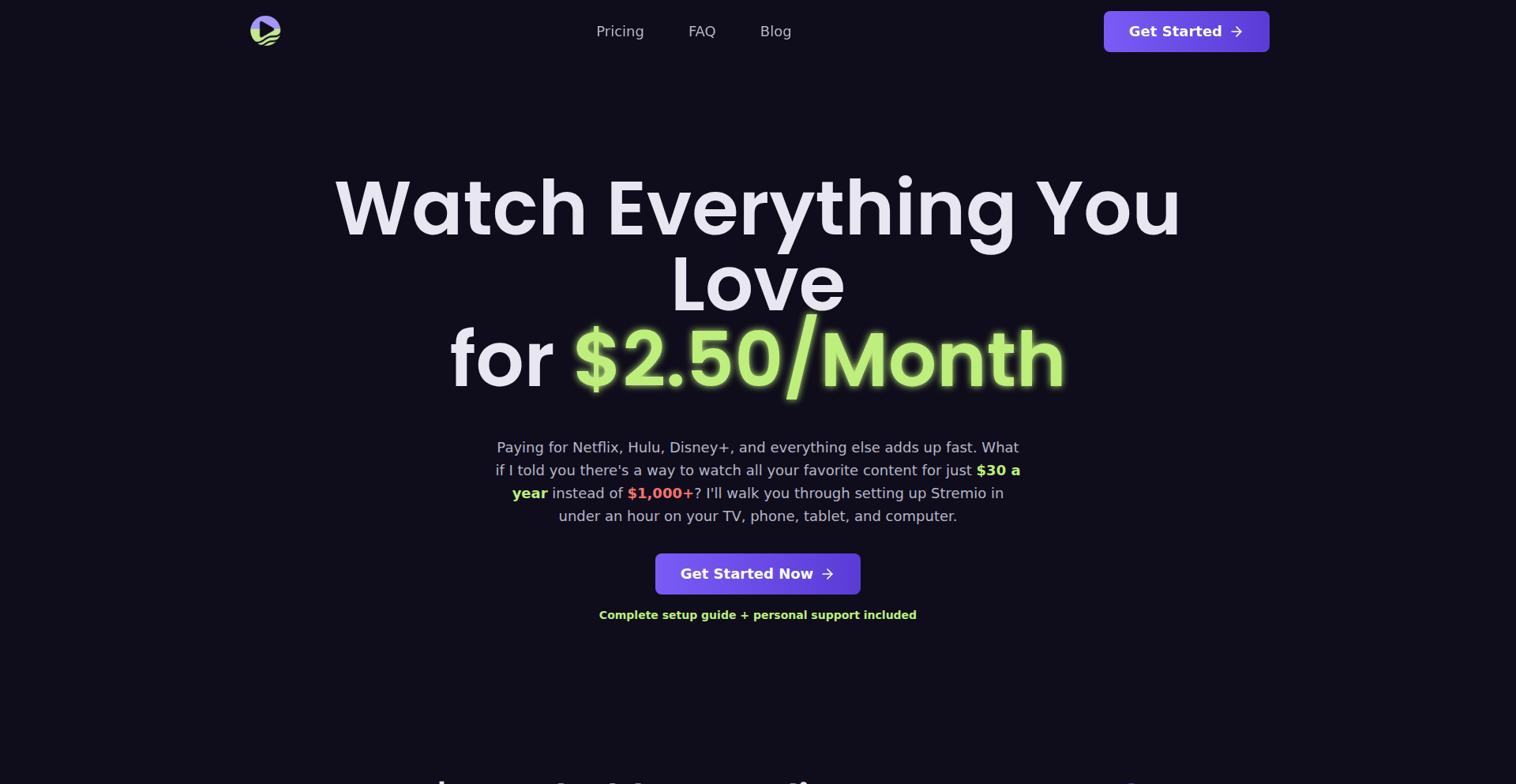
Author
anonbuddy
Description
This project offers a jargon-free, step-by-step onboarding guide for Stremio, designed to help non-technical users set up the application easily. It addresses common setup issues with clear instructions and troubleshooting, making advanced media streaming accessible to everyone.
Popularity
Points 1
Comments 0
What is this product?
Stremio Simplified is a guided setup process for the Stremio media application. It breaks down the technical aspects of setting up Stremio into simple, actionable steps, complete with screenshots and solutions for common problems like subtitle mismatches or incorrect source configurations. The core innovation lies in its user-centric design, translating complex technical procedures into plain language, thus removing the typical barriers faced by individuals without a technical background. It's about democratizing access to powerful media tools by abstracting away the complexity.
How to use it?
Developers can recommend Stremio Simplified to their less tech-savvy friends and family members who want to use Stremio. Instead of spending time providing individual technical support, they can direct their contacts to this guide. The user simply follows the instructions provided on the website, which are designed for ease of use. For integration into developer workflows, imagine it as a 'template' for creating similar simplified guides for other complex software, ensuring wider adoption and reducing support overhead.
Product Core Function
· Beginner-friendly setup instructions: Provides a clear, step-by-step walkthrough of Stremio installation and initial configuration, making it easy for anyone to get started. This saves users frustration and time by eliminating the need to search through multiple forums or documentation.
· Common issue troubleshooting: Offers pre-identified solutions for frequent problems encountered during Stremio setup, such as subtitle synchronization or add-on errors. This empowers users to resolve issues independently, reducing reliance on external support and increasing user confidence.
· Visual guidance with screenshots: Incorporates visual aids like screenshots to illustrate each step, making the process more intuitive and less prone to errors for those who learn best visually. This significantly lowers the learning curve.
· Clear safety and usage guidelines: Explains the boundaries and responsible use of Stremio without delving into 'grey area' tips. This fosters a secure and informed user experience, protecting users from potential misuse or misunderstandings.
· Optional real-time assistance: Offers a 'concierge' style help option for users who prefer direct, live support, bridging the gap for those who might still encounter difficulties. This provides an extra layer of support for critical or complex user needs.
Product Usage Case
· Helping a family member set up Stremio: A user's parent who is not comfortable with technology can independently install and configure Stremio by following the guide, allowing them to enjoy streaming content without needing constant technical assistance from their child. This solves the problem of digital exclusion within families.
· Onboarding friends to a shared media platform: A tech-savvy individual can easily guide their less technical friends to start using Stremio for a shared viewing experience by providing them with the Stremio Simplified link. This problem of bridging the tech gap for social activities is solved, enabling seamless group entertainment.
· Reducing support requests for a developer's project: If a developer recommends Stremio to others and anticipates setup questions, they can direct users to Stremio Simplified. This offloads the burden of repetitive technical support, freeing up the developer's time for more critical tasks. It solves the problem of high support volume for technically complex recommendations.
72
StoryVerse AI
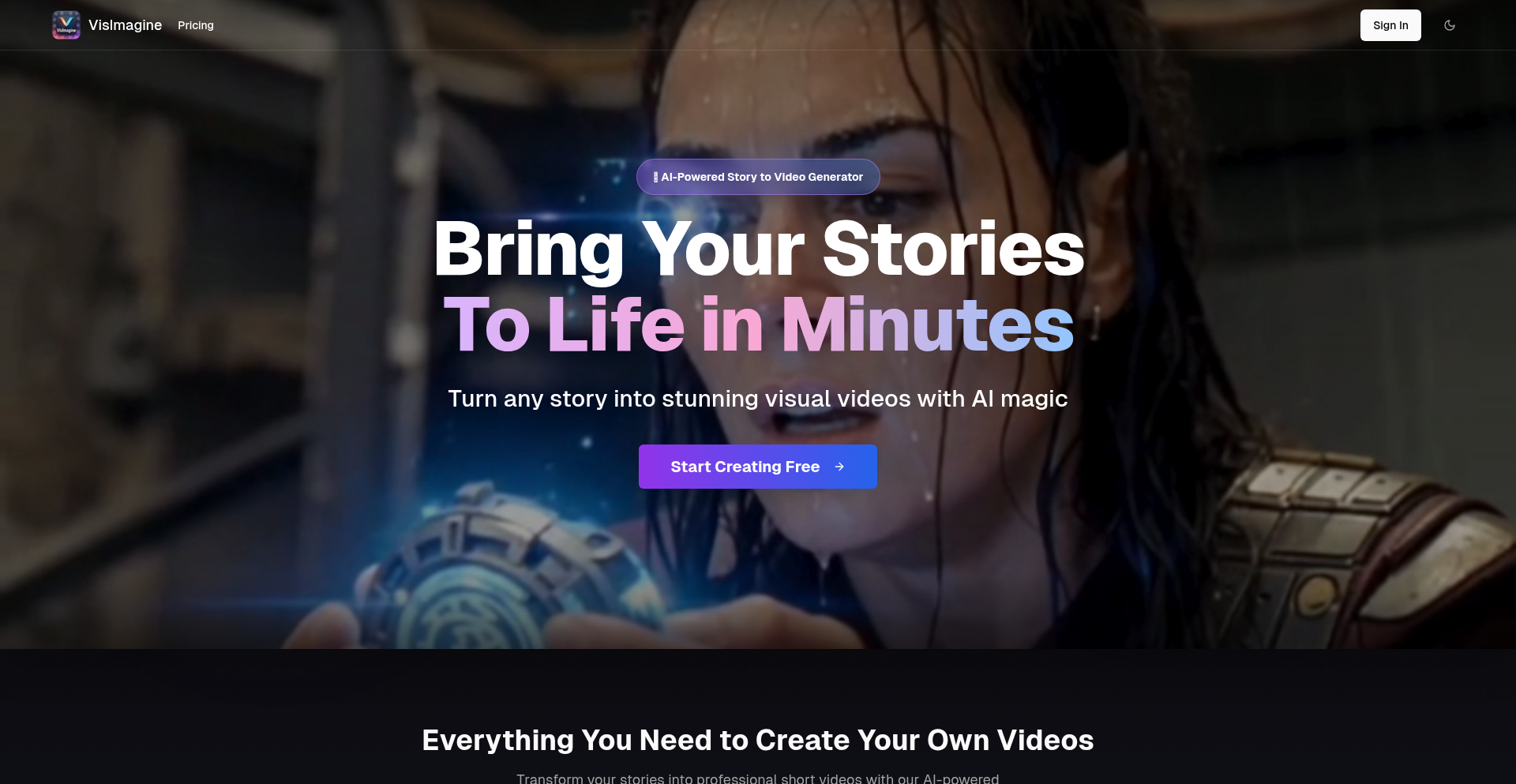
Author
gravitywp
Description
StoryVerse AI is a novel website that transforms written narratives into video content with consistent character visuals. It addresses the challenge of rapidly producing engaging video stories by leveraging AI to maintain character continuity, a common hurdle in automated video generation.
Popularity
Points 1
Comments 0
What is this product?
StoryVerse AI is an artificial intelligence-powered web application that automates the creation of videos from text-based stories. The core innovation lies in its ability to generate video sequences where characters remain visually consistent throughout the narrative. This is achieved through advanced AI models that understand character descriptions and apply them to visual generation, ensuring that a character depicted in one scene looks the same in subsequent scenes. This solves the problem of jarring visual discrepancies often seen in AI-generated video where characters 'morph' or change appearance unexpectedly.
How to use it?
Developers and content creators can use StoryVerse AI by inputting their written stories into the website's interface. The platform then processes the text, identifying key narrative elements and character descriptions. Users can often provide additional prompts or customize aspects of the video, such as style or mood. The output is a video file ready for use across various platforms. For integration, developers might consider the API (if available) to programmatically feed story content and retrieve generated videos for inclusion in larger applications or workflows.
Product Core Function
· Text-to-Video Generation: Converts written stories into video format. This offers a significant time saving for creators who would otherwise manually storyboard, film, or animate stories. The value is in rapidly transforming written content into a more visually appealing and consumable format.
· Consistent Character AI: Maintains the visual identity of characters across different video segments. This is crucial for narrative coherence and professional presentation, eliminating the need for manual post-production fixes to ensure characters look the same, thereby enhancing the viewer's immersion.
· Narrative Interpretation Engine: Analyzes story text to extract plot points, character actions, and scene descriptions for accurate video translation. This ensures that the AI understands the story's flow and translates it faithfully into visual cues, providing a higher quality and more relevant video output.
· Customizable Visual Styles: Allows users to influence the aesthetic of the generated video. This flexibility empowers creators to match the video's style to their brand or target audience, making the output more versatile and impactful for specific marketing or storytelling needs.
Product Usage Case
· A small independent author can quickly create promotional videos for their new book by feeding the plot summary into StoryVerse AI. This solves the problem of lacking resources for professional video production and helps them reach a wider audience through engaging video content.
· A social media content creator can generate short, animated stories from popular creepypasta or fan fiction. This addresses the challenge of consistently producing engaging visual content for platforms like TikTok or YouTube Shorts, offering a unique way to capitalize on trending narratives.
· A marketing team can produce explainer videos for complex product features based on technical documentation. StoryVerse AI automates the visual explanation of processes or features described in text, solving the difficulty of translating dry technical information into easily digestible video content.
· A game developer can create in-game narrative cutscenes from script outlines. This provides a rapid prototyping solution for visual storytelling within games, enabling faster iteration on narrative elements and reducing the upfront investment in animation for early stages.
73
ONNX Forge
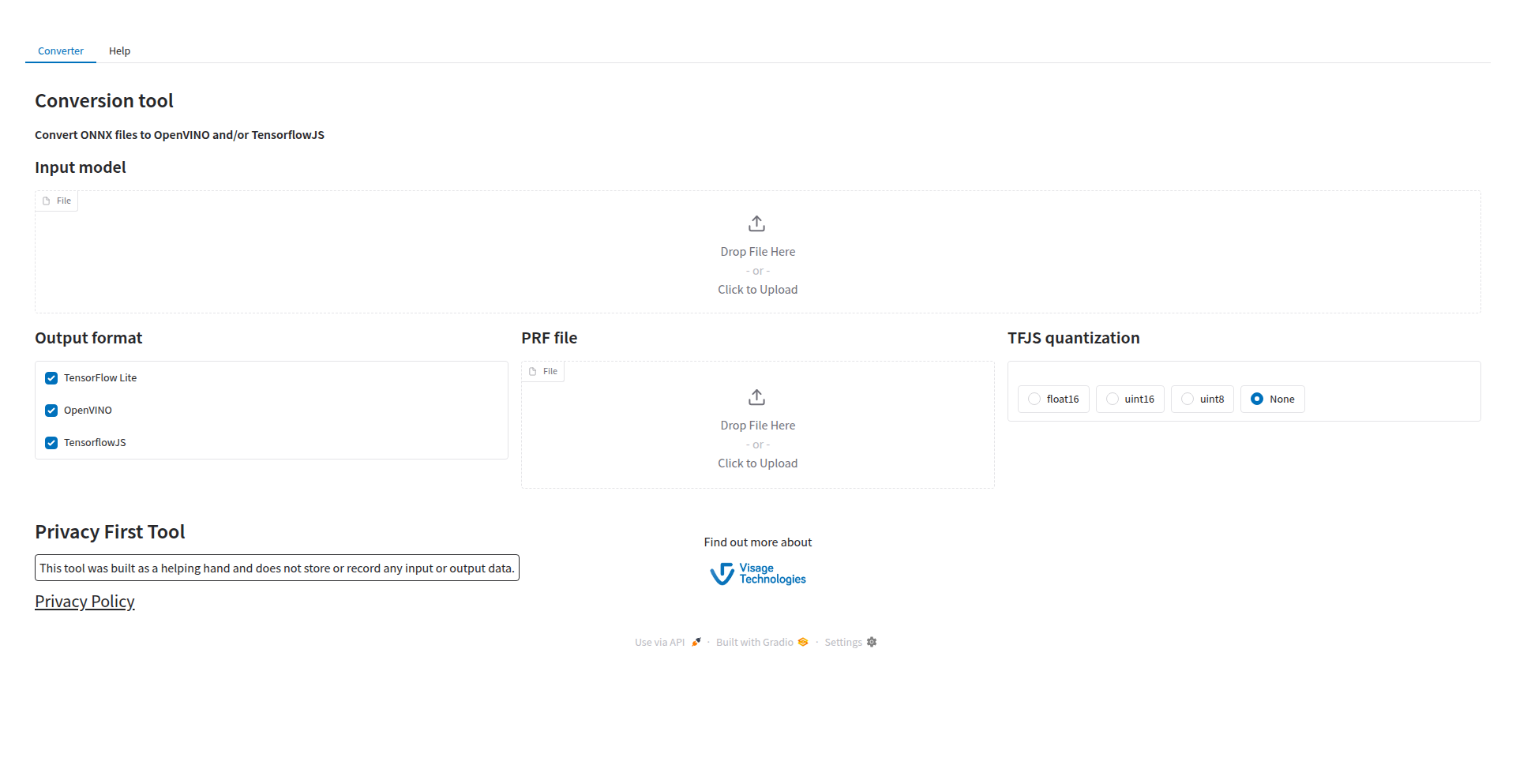
Author
mr_vision
Description
ONNX Forge is a developer tool that bridges the gap between different AI model formats. It allows you to easily convert AI models from ONNX (Open Neural Network Exchange) format into formats compatible with TensorFlow, OpenVINO, and TensorFlow.js. This means you can take a model trained in one framework and run it efficiently on a wide variety of hardware and software platforms, making AI deployment more flexible and accessible.
Popularity
Points 1
Comments 0
What is this product?
ONNX Forge is a versatile model conversion utility. At its core, it leverages the ONNX standard as a common interchange format for AI models. ONNX is like a universal translator for AI models. When a model is in ONNX format, ONNX Forge can then translate it into specific formats tailored for different environments. For example, it can convert ONNX models to TensorFlow, enabling them to run within the popular TensorFlow ecosystem. It can also convert to OpenVINO, which is optimized for Intel hardware, making AI inference faster on devices like laptops and edge computers. Furthermore, it converts to TensorFlow.js, allowing AI models to run directly in web browsers, opening up possibilities for interactive web applications with AI capabilities. The innovation lies in its ability to simplify complex model deployments by handling these format conversions seamlessly, saving developers significant time and effort.
How to use it?
Developers can integrate ONNX Forge into their workflows to deploy AI models across diverse platforms. For instance, if you have an AI model trained using a framework that exports to ONNX, you can use ONNX Forge to convert it into TensorFlow for server-side inference, or into TensorFlow.js to power an AI feature directly within a web application. It can also be used to optimize models for edge devices using OpenVINO. The tool's primary value is in streamlining the process of taking a trained AI model and making it runnable in your target environment, whether that's a cloud server, a desktop application, a mobile device, or even a web browser, without needing to retrain the model.
Product Core Function
· ONNX to TensorFlow Conversion: Allows models trained in various frameworks (which can be exported to ONNX) to be used with the extensive TensorFlow ecosystem, providing a pathway for utilizing existing models in TensorFlow-based projects or for server-side inference.
· ONNX to OpenVINO Conversion: Optimizes AI models for high-performance inference on Intel hardware (CPUs, integrated GPUs, VPUs, FPGAs), enabling faster and more efficient AI applications on edge devices and desktops.
· ONNX to TensorFlow.js Conversion: Enables AI models to run directly in web browsers, facilitating the creation of interactive AI-powered web applications without requiring server-side processing for many use cases.
· Universal Model Interchange: Acts as a central hub for model portability, allowing developers to avoid vendor lock-in and easily switch between different AI frameworks and deployment targets.
· Simplified Deployment Pipeline: Reduces the complexity and time associated with deploying AI models by automating the necessary format transformations.
Product Usage Case
· Web-based Image Recognition: A developer wants to add real-time image classification to a website. They have an ONNX model for image recognition. Using ONNX Forge to convert it to TensorFlow.js allows them to run the model directly in the user's browser, providing instant feedback without server costs or latency.
· Edge AI for IoT Devices: A team is developing an AI application for a fleet of smart cameras on the edge. They've trained a model and exported it to ONNX. By converting it to OpenVINO using ONNX Forge, they can achieve significantly faster inference speeds on the embedded hardware, enabling real-time object detection and analysis locally.
· Cross-Platform AI Model Deployment: A research lab has developed a novel AI model that is initially exported in ONNX format. To make it accessible to a wider audience of students and researchers, they use ONNX Forge to convert it into both TensorFlow and TensorFlow.js formats, allowing it to be easily used in cloud-based training environments and interactive web demos.
74
Elden Stack: Recursive Debugging RPG
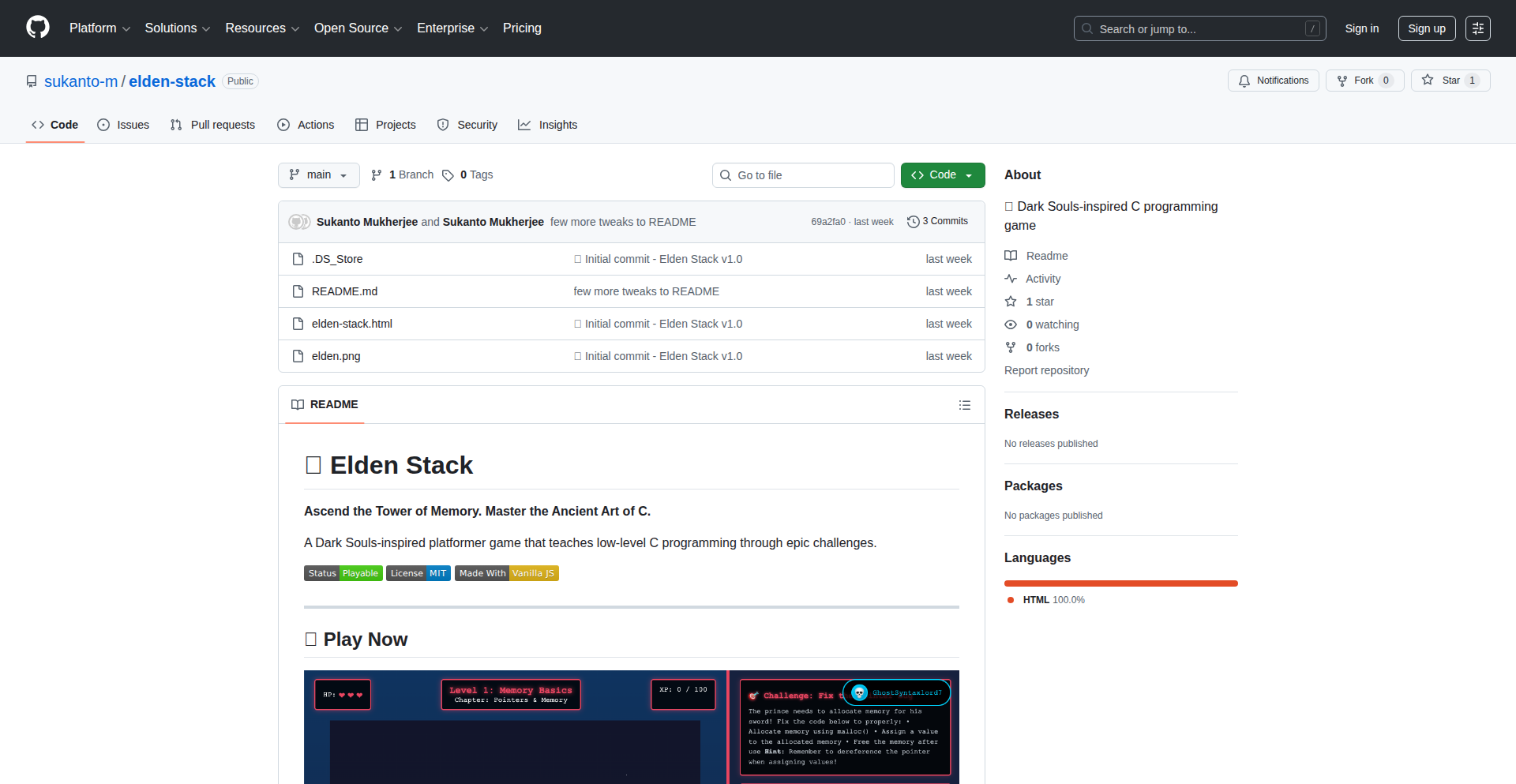
Author
clt_skew
Description
Elden Stack is a humorous, open-source mini-game for macOS that playfully transforms the frustrating experience of late-night debugging into an epic combat adventure. It leverages the concept of stack overflow errors as a core game mechanic, allowing developers to 'fight' against common coding nightmares like recursion demons and memory leaks. This project's innovation lies in its creative application of programming concepts as game elements, offering a lighthearted way to process developer struggles.
Popularity
Points 1
Comments 0
What is this product?
Elden Stack is a parody game inspired by the common programming error known as a 'stack overflow'. In programming, the call stack keeps track of active function calls. When a function calls itself too many times (infinite recursion) or calls other functions that call other functions endlessly, it exhausts the memory allocated for the stack, causing a 'stack overflow'. Elden Stack turns these abstract technical issues into 'demons' and 'bosses' within a game context. For example, fighting a 'recursion demon' represents tackling infinite loops in code. The core technical insight is using the programmer's own experiences with debugging and errors as the narrative and gameplay driver, providing a unique form of catharsis and entertainment.
How to use it?
As a mini-game, Elden Stack is designed for direct play on macOS. Developers can download and run the application for a quick and amusing break from their coding tasks. The open-source nature of the project means developers can also explore its codebase on GitHub to understand how programming concepts were translated into game mechanics. This can serve as inspiration for their own creative projects or even to contribute new 'bug bosses' to the game. Its lightweight design ensures it doesn't impact system performance, making it an easy addition to a developer's toolkit for stress relief.
Product Core Function
· Recursion Demon Combat: Engage in battles against 'recursion demons', representing the challenge of infinite loops and recursive function calls. This offers a fun, abstract way to confront and overcome a common programming pitfall.
· Memory Leak Boss Fights: Face off against 'memory leak bosses', symbolizing the struggle with resource management and memory exhaustion. This gamifies the process of identifying and fixing memory-related bugs.
· Stack Overflow Mechanics: Experience the central mechanic where excessive function calls lead to 'stack overflow' challenges within the game, mirroring real-world debugging scenarios. This directly ties the game's narrative to a fundamental programming error.
· Open-Source Codebase: Explore and learn from the project's open-source code, understanding how abstract programming concepts can be creatively implemented in a game. This provides educational value and fosters community contribution.
Product Usage Case
· Post-Debugging Stress Relief: A developer who just spent hours tracking down a complex bug can play Elden Stack for a few minutes to laugh about their struggles and unwind. It turns a negative experience into a positive, entertaining one.
· Inspiration for Educational Tools: Game developers or educators could use Elden Stack as an example of how to create engaging learning tools for programming concepts. It demonstrates a novel approach to teaching complex topics like recursion and memory management through play.
· Community Contribution and Learning: A junior developer could download the source code, understand how the game works, and potentially suggest or implement new 'bug bosses' based on their own debugging experiences. This fosters a sense of community and shared learning within the developer world.
75
Claude Usage Tracker

Author
fi5h
Description
A macOS menu bar application designed to help users monitor their usage of Claude AI. It addresses the frustration of hitting Claude's 5-hour usage limit unexpectedly by providing a visual, color-coded countdown to the next reset, built with Swift/SwiftUI.
Popularity
Points 1
Comments 0
What is this product?
This project is a menu bar application for macOS that visually tracks your usage of Claude AI. Claude has a usage limit (currently a 5-hour window). Without this app, you might be working on a task and suddenly find yourself unable to use Claude because you've hit that limit, requiring you to wait for the reset. This app solves that by showing you a clear, color-coded ring (green for plenty of time, orange for approaching the limit, red for being over) and a countdown to when your usage window resets. It's built using Swift and SwiftUI, modern technologies for macOS app development. The core idea is to provide proactive awareness of your Claude AI usage so you can plan your work sessions better and avoid interruptions. It securely stores your authentication key in the macOS Keychain.
How to use it?
Developers can download and install this open-source macOS application. To get started, you'll need to manually retrieve your Claude session key from your browser's developer tools. This key is then entered into the app, which securely stores it in the macOS Keychain. Once set up, the app will appear in your macOS menu bar, offering a persistent, at-a-glance view of your Claude AI usage and the time remaining until your next reset. This allows for seamless integration into your workflow without needing to constantly check Claude's interface. It works across all Claude platforms that share the same quota, such as the web interface, CLI, and desktop or mobile apps.
Product Core Function
· Visual Usage Monitoring: Displays a color-coded ring in the menu bar indicating current Claude AI usage status (green, orange, red). This provides an immediate, intuitive understanding of your remaining usage, preventing unexpected interruptions.
· Countdown to Reset: Shows a clear countdown timer to the next Claude AI usage reset. This allows users to plan their tasks and know exactly when they can resume full usage, improving productivity and workflow management.
· Secure Credential Storage: Stores the user's Claude session key in the macOS Keychain for enhanced security and privacy. This eliminates the need for users to repeatedly input sensitive information, ensuring their authentication details are protected.
· Cross-Platform Compatibility: Works with all Claude platforms (web, CLI, desktop, mobile) that share the same usage quota. This ensures consistent monitoring regardless of how you access Claude AI.
· Open Source (MIT License): Provides transparency and allows developers to inspect, modify, and contribute to the codebase. This fosters community collaboration and allows for customization to specific needs.
Product Usage Case
· A writer using Claude for extensive content generation notices they are about to hit the 5-hour limit while in the middle of drafting a crucial article. The Usage4Claude app, showing an orange ring and countdown, prompts them to save their work and switch to another task before the limit is reached, preventing lost progress.
· A developer relying on Claude for code assistance experiences a sudden inability to get further help. By glancing at the menu bar, they see the red ring and zero time remaining, realizing they've hit the usage cap. They can then wait for the reset or switch to a different AI tool, avoiding wasted time troubleshooting.
· A researcher using Claude for data analysis needs to manage their session to ensure they have enough usage time for a long analytical run. The app's countdown feature allows them to precisely schedule their analysis session to begin just as their usage window resets, maximizing efficiency.
· A team of developers working on a project that heavily utilizes Claude AI can all monitor their shared usage quota using this app, ensuring that no single user inadvertently depletes the available time for others. This promotes better resource management within the team.
76
VT Code: Semantic Coding Agent
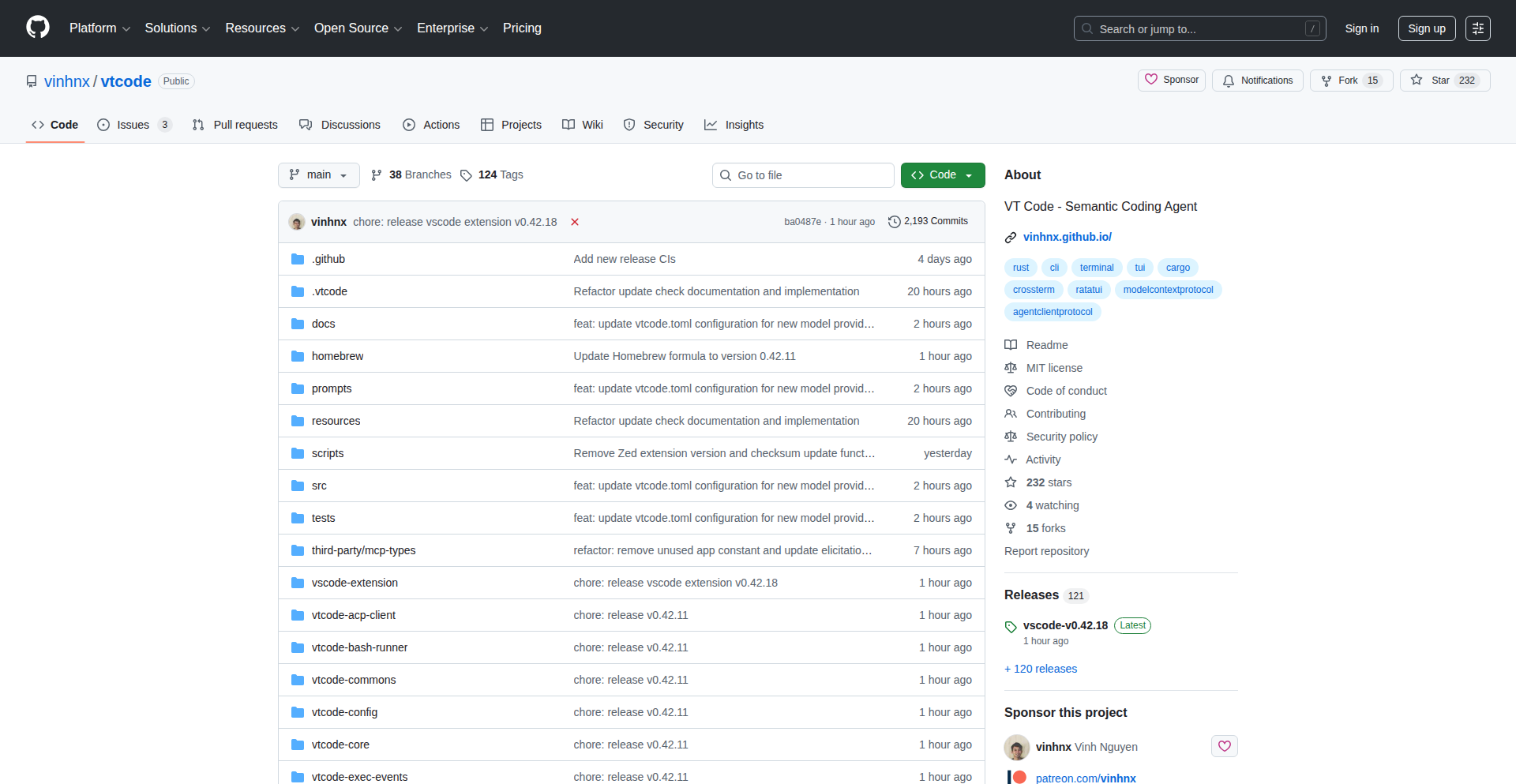
Author
vinhnx
Description
VT Code is a novel semantic coding agent designed to understand and interact with code based on its meaning rather than just syntax. It leverages advanced AI, specifically large language models (LLMs), to parse, interpret, and generate code with a deeper contextual understanding. This project aims to revolutionize how developers work with code by offering intelligent assistance that goes beyond traditional autocompletion or static analysis.
Popularity
Points 1
Comments 0
What is this product?
VT Code is an AI-powered agent that treats code as a language with semantic meaning, not just a sequence of characters. It uses LLMs to understand the intent behind code snippets, allowing it to perform tasks like explaining complex code sections in natural language, identifying potential bugs based on logic flaws rather than just syntax errors, suggesting code refactors that improve readability and efficiency, and even generating new code based on high-level descriptions. The innovation lies in its ability to grasp the 'why' behind the code, not just the 'how', enabling a more intuitive and intelligent development experience.
How to use it?
Developers can integrate VT Code into their existing workflows. It can be used as a standalone application or potentially as a plugin for popular Integrated Development Environments (IDEs) like VS Code or JetBrains IDEs. The usage scenarios include pasting a code snippet and asking for an explanation, describing a desired functionality and having VT Code generate boilerplate code, or asking it to review a section of code for logical errors or suggest improvements. The core idea is to have an intelligent pair programmer that understands your code's purpose.
Product Core Function
· Code Explanation: Understands code blocks and translates them into clear, natural language explanations, making complex logic accessible. This helps developers quickly grasp unfamiliar codebases or understand intricate algorithms.
· Intelligent Code Generation: Generates code snippets or functions based on descriptive prompts, significantly speeding up development by automating repetitive coding tasks.
· Semantic Error Detection: Identifies potential bugs by analyzing the logical flow and intent of the code, going beyond simple syntax checks to catch subtle issues.
· Code Refactoring Suggestions: Proposes ways to restructure existing code to improve its clarity, maintainability, and performance, based on a semantic understanding of its purpose.
· Context-Aware Autocompletion: Offers code suggestions that are not only syntactically correct but also semantically relevant to the current task and surrounding code.
· Natural Language to Code Translation: Enables users to describe desired functionalities in plain English, and the agent attempts to translate these into executable code.
Product Usage Case
· Onboarding new team members: A junior developer struggles to understand a legacy system. They can feed sections of the code into VT Code and get clear explanations, accelerating their learning curve and reducing reliance on senior developers.
· Rapid prototyping: A developer needs to quickly implement a new feature with a few specified requirements. They can provide VT Code with a textual description, and it generates the initial code structure, saving significant manual coding time.
· Debugging complex logic: A team encounters a bug that's hard to pinpoint. VT Code can analyze the problematic code section and offer insights into potential logical flaws or unintended consequences of the code's design, helping to narrow down the search for the bug.
· Improving code quality: A development lead wants to ensure code maintainability. They can use VT Code to suggest refactorings for dense or unclear code blocks, leading to cleaner and more understandable code across the project.
· Learning a new programming language: A developer familiar with one language wants to learn another. They can ask VT Code to explain idiomatic patterns or translate concepts from their known language to the new one.
77
VibeScan AI-Triage

Author
ggprgrkjh
Description
VibeScan is a beta tool that rapidly performs web vulnerability scans using established engines like OWASP, Nuclei, and ZAP. Its core innovation lies in employing AI for fast triage, meaning it intelligently prioritizes identified vulnerabilities. This allows developers to focus on the most critical fixes first, significantly accelerating the security patching process. The value is in turning a time-consuming security check into an efficient, actionable workflow.
Popularity
Points 1
Comments 0
What is this product?
VibeScan is an experimental web vulnerability scanner that leverages artificial intelligence to speed up the identification and prioritization of security flaws. It integrates with popular scanning tools (OWASP, Nuclei, ZAP) and then uses AI to analyze the scan results. Instead of presenting a long list of potential issues, the AI helps determine which ones are most likely to be real threats and which ones are critical, thus saving developers time and effort. The innovation is in the intelligent filtering and ordering of vulnerabilities, making security checks more practical and less overwhelming.
How to use it?
Developers can use VibeScan by pointing it at their staging or development environments. The tool then initiates scans using its integrated engines. The key benefit for developers is that after the scan, VibeScan presents a prioritized list of vulnerabilities, highlighting the most urgent ones based on AI analysis. This allows teams to quickly understand what needs immediate attention, rather than sifting through numerous alerts. It's designed to fit into existing CI/CD pipelines or be used as a standalone diagnostic tool for rapid security assessments.
Product Core Function
· Fast Web Vulnerability Scanning: Utilizes established engines (OWASP, Nuclei, ZAP) to quickly detect common web security weaknesses. This means you get a broad security check done in a fraction of the time, providing a baseline security posture.
· AI-Powered Triage and Prioritization: Employs AI to analyze scan results, identifying and ranking vulnerabilities by severity and likelihood. This helps you understand what truly matters, so you can focus your limited resources on fixing the most impactful issues first.
· Developer-Centric Output: Presents findings in a clear, actionable format tailored for developers. This means less jargon and more direct guidance on what needs to be addressed, making the remediation process smoother and more efficient.
· Beta Testing and Feedback Loop: Operates as a beta tool, actively seeking user feedback on staging environments. This commitment to iteration means the tool is being refined based on real-world use, ensuring it evolves to meet the practical needs of developers.
Product Usage Case
· A web development team is preparing for a major release and needs to quickly assess the security of their new features on a staging server. Instead of manually running multiple tools and spending hours sifting through reports, they can deploy VibeScan. The AI triage immediately flags a critical SQL injection vulnerability, allowing the team to fix it before production, preventing potential data breaches.
· A developer is working on a small but critical microservice and wants a rapid security check before deploying it. They run VibeScan against the staging instance. The tool identifies a few potential Cross-Site Scripting (XSS) issues but prioritizes one as highly probable and requiring immediate attention, enabling the developer to patch it quickly without getting bogged down by less significant findings.
· A security-conscious startup wants to ensure their application remains secure as they iterate rapidly. They integrate VibeScan into their CI/CD pipeline. After each build, VibeScan runs a scan, and the AI triage immediately alerts the team if any new high-priority vulnerabilities are introduced, allowing for proactive security maintenance and reducing the risk of accumulating technical debt related to security.
78
PgEdge CloudNativePG Operator
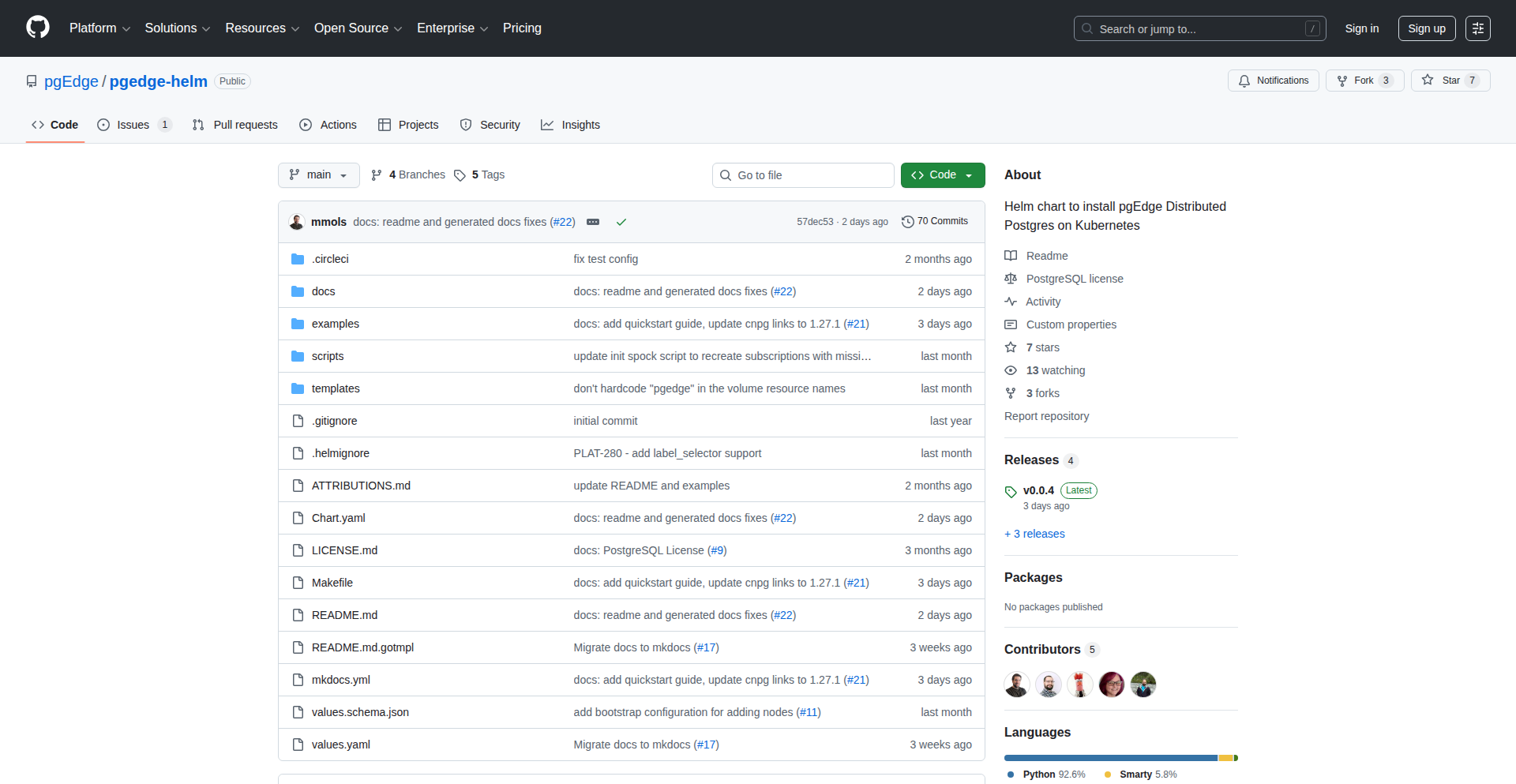
Author
pgedge_postgres
Description
This project introduces a seamless integration of CloudNativePG, a CNCF Sandbox approved PostgreSQL operator, within pgEdge container deployments. It simplifies the setup of distributed PostgreSQL on Kubernetes, offering a vendor-neutral and cloud-neutral solution while remaining 100% open-source PostgreSQL. The innovation lies in abstracting the complexities of Kubernetes deployments for distributed databases, making it more accessible to developers.
Popularity
Points 1
Comments 0
What is this product?
This project is a specialized integration that makes deploying and managing distributed PostgreSQL databases on Kubernetes significantly easier. CloudNativePG is a tool (an 'operator') that automates the complex tasks of running PostgreSQL in a distributed environment on Kubernetes. PgEdge adds its container deployment capabilities to this, meaning you can now leverage CloudNativePG's robust PostgreSQL management directly within pgEdge's containerized infrastructure. The core technical innovation is simplifying the operational overhead of distributed databases on Kubernetes by providing a declarative way to define and manage your PostgreSQL clusters, ensuring high availability and seamless scaling. So, what's in it for you? It means you can get a powerful, scalable, and resilient distributed PostgreSQL database running on Kubernetes with less effort, allowing you to focus on building your applications rather than wrestling with infrastructure.
How to use it?
Developers can use this project by leveraging Helm, a package manager for Kubernetes. You would typically include the pgEdge and CloudNativePG configurations within your Helm charts. This allows you to define your desired PostgreSQL cluster state (e.g., number of replicas, storage configuration, high availability settings) declaratively. When you apply the Helm chart to your Kubernetes cluster, CloudNativePG, managed by pgEdge, takes over and provisions the PostgreSQL cluster according to your specifications. This is useful for new application deployments or migrating existing PostgreSQL workloads to a more scalable and resilient cloud-native environment. So, how does this help you? It means you can spin up a sophisticated distributed PostgreSQL setup with a simple `helm install` command, drastically reducing setup time and manual configuration errors, enabling faster development cycles.
Product Core Function
· Declarative PostgreSQL Cluster Management: Define your PostgreSQL cluster's desired state (like size, replication, and fault tolerance) in configuration files (YAML) and let the operator manage the actual deployment and maintenance. This means you tell it what you want, and it makes it happen, ensuring your database always matches your definition and is highly available, which is crucial for uninterrupted application performance.
· Automated High Availability and Failover: The operator automatically handles situations where a PostgreSQL instance might fail, seamlessly switching to a standby instance without significant downtime. This is like having an automated emergency response system for your database, guaranteeing your application stays online even if individual database servers encounter problems.
· Simplified Distributed Deployment: It streamlines the complex process of setting up and scaling PostgreSQL across multiple nodes in a Kubernetes environment. Instead of manually configuring each node and ensuring they communicate correctly, the operator handles all the intricate networking and configuration details, making distributed databases accessible and manageable for more developers.
· Vendor-Neutral and Cloud-Neutral Deployment: This solution works across different cloud providers (like AWS, GCP, Azure) and on-premises Kubernetes clusters without vendor lock-in. This flexibility ensures you're not tied to a specific infrastructure provider, giving you the freedom to choose the best environment for your needs and migrate easily if necessary.
Product Usage Case
· Building a highly available microservices backend: A team is developing a new set of microservices that require a robust and scalable PostgreSQL database. By using PgEdge with CloudNativePG, they can quickly deploy a distributed PostgreSQL cluster on Kubernetes, ensuring their microservices have a reliable data store that can handle increasing traffic and recover automatically from any node failures. This solves the problem of needing a resilient database that can keep pace with their rapidly evolving application.
· Migrating a legacy monolithic application to Kubernetes: An organization wants to move an older application that relies on PostgreSQL to a modern Kubernetes infrastructure. The complexity of setting up a distributed PostgreSQL on Kubernetes was a major hurdle. With this project, they can use the Helm chart to deploy a production-ready PostgreSQL cluster, significantly reducing the migration effort and risk. This directly addresses the challenge of modernizing infrastructure without extensive operational expertise.
· Developing an IoT data ingestion platform: A company building an IoT platform needs to ingest and process large volumes of time-series data. A distributed PostgreSQL setup is ideal for this. This project allows them to easily spin up and scale their PostgreSQL cluster on Kubernetes as their data volume grows, ensuring efficient data handling and analysis without manual intervention. This solves the scalability challenge for data-intensive applications.
79
CKAN Pilot CLI
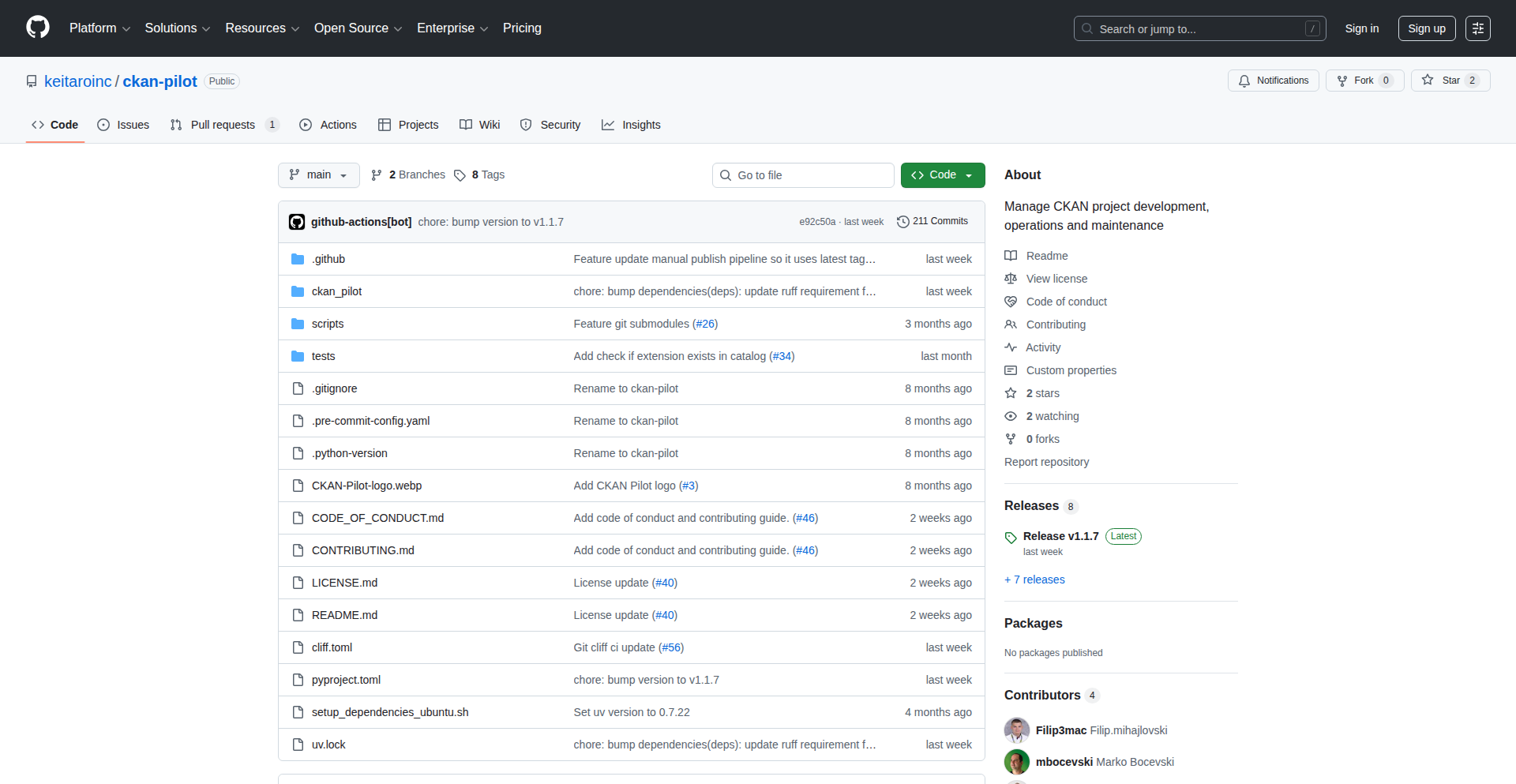
Author
sepokroce
Description
CKAN Pilot is a command-line interface (CLI) tool designed to dramatically simplify the process of setting up, configuring, and managing CKAN (Comprehensive Knowledge Archive Network) projects. It tackles the inherent complexity of initializing local CKAN instances, offering a more streamlined and accessible developer experience for data portal management.
Popularity
Points 1
Comments 0
What is this product?
CKAN Pilot CLI is a developer tool that acts as a smart assistant for working with CKAN, which is a platform for building open data portals. Imagine you want to build a website to share data, like government data or research data, CKAN helps you do that. Traditionally, setting up CKAN locally to test or develop can be quite technical and involve many manual steps. CKAN Pilot automates these complex setup and management tasks through simple commands. Its innovation lies in abstracting away the low-level configurations and providing a user-friendly, command-driven interface, essentially offering a 'one-click' approach to common CKAN project operations, making it much easier for developers to get started and manage their data portals efficiently.
How to use it?
Developers can use CKAN Pilot CLI by installing it on their machine (typically via package managers like pip). Once installed, they can execute commands like `ckan-pilot init my-data-portal` to quickly create a new CKAN project with sensible default configurations. Further commands allow for easy management, such as starting, stopping, or updating the CKAN instance, as well as configuring specific settings without needing to delve into complex configuration files directly. This is particularly useful for developers who need to rapidly prototype or manage multiple CKAN instances for different projects or testing environments.
Product Core Function
· Project Initialization: Automates the creation of a new CKAN project with pre-configured settings, saving developers from manual setup which would typically involve downloading CKAN, installing dependencies, and configuring databases. This allows for rapid project bootstrapping.
· Instance Management: Provides straightforward commands to start, stop, and restart a local CKAN instance. This simplifies the day-to-day operations of developers working with CKAN, eliminating the need to remember and execute multiple system commands.
· Configuration Simplification: Offers an easier way to manage CKAN's complex configuration options through command-line arguments or a simplified config file structure, making it accessible to a broader range of developers and reducing the learning curve.
· Development Workflow Streamlining: Integrates common development tasks into a single tool, allowing developers to focus on building their data portal applications rather than wrestling with infrastructure setup and maintenance, thus increasing productivity.
· Extensibility Hooks: Potentially offers hooks or plugin capabilities to allow for custom configurations or integrations, empowering developers to tailor the tool to their specific project needs and advanced use cases.
Product Usage Case
· A government agency developer needs to quickly set up a prototype for a new open data portal. Using CKAN Pilot, they can spin up a fully functional local CKAN instance in minutes with `ckan-pilot init new-portal`, significantly reducing the time from idea to a demonstrable prototype.
· A researcher wants to manage multiple experimental CKAN instances for testing different data visualization plugins. CKAN Pilot allows them to easily create, manage, and switch between these instances using simple commands, avoiding the setup overhead for each test environment.
· A startup building a SaaS product on top of CKAN needs to onboard new developers quickly. CKAN Pilot's simplified setup process means new team members can get a development environment running without extensive training on CKAN's internal architecture, accelerating team productivity.
80
Turing Twist

Author
justinpaulson
Description
Turing Twist is a real-time multiplayer game that cleverly leverages the Turing Test concept. It challenges players to distinguish between human and AI responses to questions. The innovation lies in its interactive, social application of AI-human interaction principles, creating a unique entertainment and educational experience.
Popularity
Points 1
Comments 0
What is this product?
This project is a web-based, multiplayer game built on the Rails 8 stack. At its core, it's an implementation of the Turing Test designed for fun and engagement. Players are presented with questions and must anonymously answer them, alongside two AI participants. The objective is to correctly identify which of the responses were generated by an AI and which by humans. The technical innovation lies in synchronizing multiple players' interactions in real-time with AI agents and presenting this complex interaction in an accessible, game-like format. It's about using code to explore the boundaries of artificial intelligence and human perception.
How to use it?
Developers can use Turing Twist as a platform for understanding real-time multiplayer game mechanics and the integration of AI into interactive experiences. It can be a reference for building social games, educational tools for AI concepts, or even as a basis for more sophisticated AI evaluation systems. Integration could involve embedding the game into other web applications or using its core logic for similar interactive challenges. The Rails 8 stack indicates a modern web development approach, making it approachable for developers familiar with Ruby on Rails.
Product Core Function
· Real-time multiplayer synchronization: Enables multiple users to play together concurrently by managing and broadcasting game state updates, making the interaction feel immediate and engaging. This is crucial for a game where timing and group dynamics matter.
· AI participant integration: Seamlessly incorporates AI agents into the player pool, creating the core challenge of the Turing Test. This involves simulating AI responses that are designed to be convincing, pushing the boundaries of current AI capabilities in a game context.
· Anonymized response handling: Ensures that player and AI responses are presented anonymously during the gameplay phase, preserving the integrity of the Turing Test. This technical challenge involves abstracting identities while maintaining response integrity.
· Voting and scoring mechanism: Implements the logic for players to cast their votes on who they believe is human or AI, and then calculates scores based on accuracy. This requires robust data handling and real-time feedback to players.
Product Usage Case
· A live-streamed game event: Imagine streamers hosting Turing Twist sessions where their audience participates in real-time, trying to guess which responses are from the streamer (human) and which are from AI bots, creating interactive and engaging content.
· Educational tool for AI literacy: Universities or online learning platforms could use Turing Twist to help students understand AI's capabilities and limitations in a hands-on, enjoyable way, demonstrating concepts like natural language generation and adversarial testing.
· Team-building activity for remote teams: Companies can use this game as a fun, lighthearted way for remote employees to interact and bond, fostering collaboration and critical thinking in a non-work-related context.
81
HyperDraft Arena
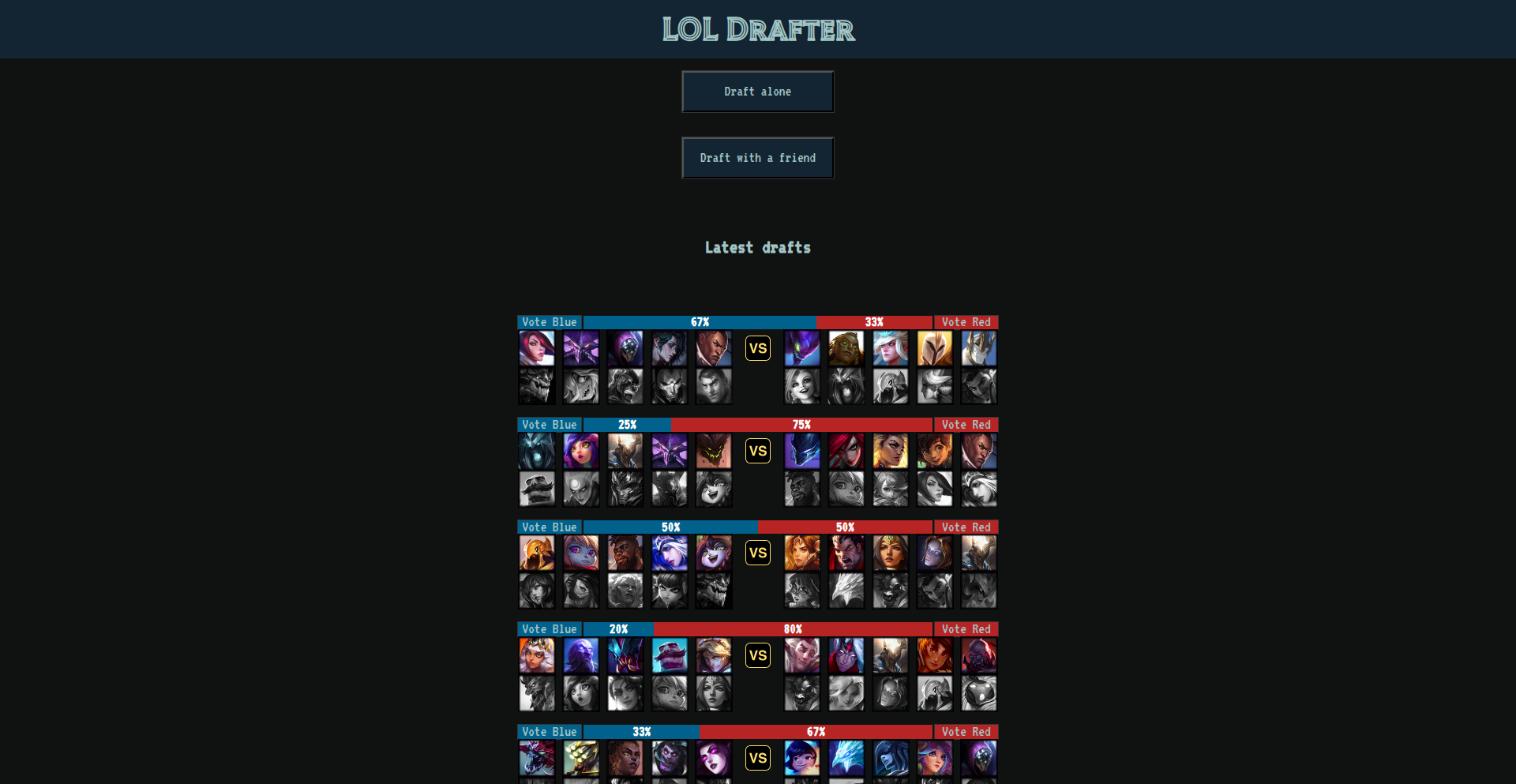
Author
hide_on_bush
Description
HyperDraft Arena is a super lightweight League of Legends champion drafting tool, designed for speed and efficiency with a tiny page size. It leverages hypermedia principles to create an interactive and responsive experience for players looking to train or strategize.
Popularity
Points 1
Comments 0
What is this product?
This project is essentially a smart digital notebook for League of Legends players to plan their champion picks and bans during the game's drafting phase. What makes it innovative is its extreme focus on being small and fast (under 1MB page size, with the majority being images and fonts). It uses a backend powered by Sanic (a fast Python web framework), Datastar for frontend interactivity without heavy JavaScript, SQLite for simple data storage, and Redis for quick caching. This combination allows for a highly responsive user experience, even on slower connections or less powerful devices, embodying the hacker spirit of building powerful tools with minimal resources.
How to use it?
Developers can use HyperDraft Arena as a blueprint for creating similarly lightweight and performant web applications. The core idea is to offload as much processing as possible to the backend and use efficient frontend techniques like Datastar for dynamic updates. You can integrate this approach into your own projects that require fast loading times and interactive elements without relying on large JavaScript bundles. For example, if you're building a real-time dashboard or a simple collaborative tool, studying its Sanic+Datastar+SQLite+Redis stack can provide valuable insights into achieving hypermedia efficiency. The provided YouTube video offers a deep dive into the codebase, demonstrating how to implement such a system.
Product Core Function
· Champion Drafting Interface: A clean and intuitive UI for selecting and banning champions, crucial for competitive or casual League of Legends play. Its value lies in providing a focused environment for strategic decision-making without distractions.
· Hypermedia Frontend: Achieves interactivity and dynamic updates with minimal JavaScript, making the page load extremely fast and responsive. This is valuable for users on any network condition and ensures a smooth drafting experience.
· Lightweight Architecture: The entire application is under 1MB, a significant achievement for web applications. This offers immense value for users with limited bandwidth or older hardware, ensuring accessibility and performance.
· Backend Efficiency with Sanic and Redis: Uses a fast Python web server (Sanic) and an in-memory data store (Redis) for quick data retrieval and processing. This translates to near-instantaneous responses for user actions, enhancing usability.
· Simple Data Persistence with SQLite: Employs SQLite for storing draft data, offering a straightforward and efficient way to manage information without complex database setups. This is valuable for small-scale applications requiring reliable data storage.
Product Usage Case
· Tournament Organizers: Can use this as a base to build fast, reliable draft UIs for small online tournaments where bandwidth might be an issue. It solves the problem of slow loading websites that can frustrate participants during critical draft phases.
· Content Creators: Can leverage the lightweight design and hypermedia principles to quickly create interactive tools or microsites related to game analysis or strategy, ensuring their audience has a seamless experience.
· Developers building niche web tools: For projects that need to be incredibly fast and accessible across various devices and network conditions, this project demonstrates how to achieve hypermedia efficiency by minimizing frontend JavaScript and optimizing backend performance.
· Indie Game Developers: Could adapt the lightweight approach to create in-game tools or companion apps that don't impact game performance or require large downloads.
82
ClipSanitizer
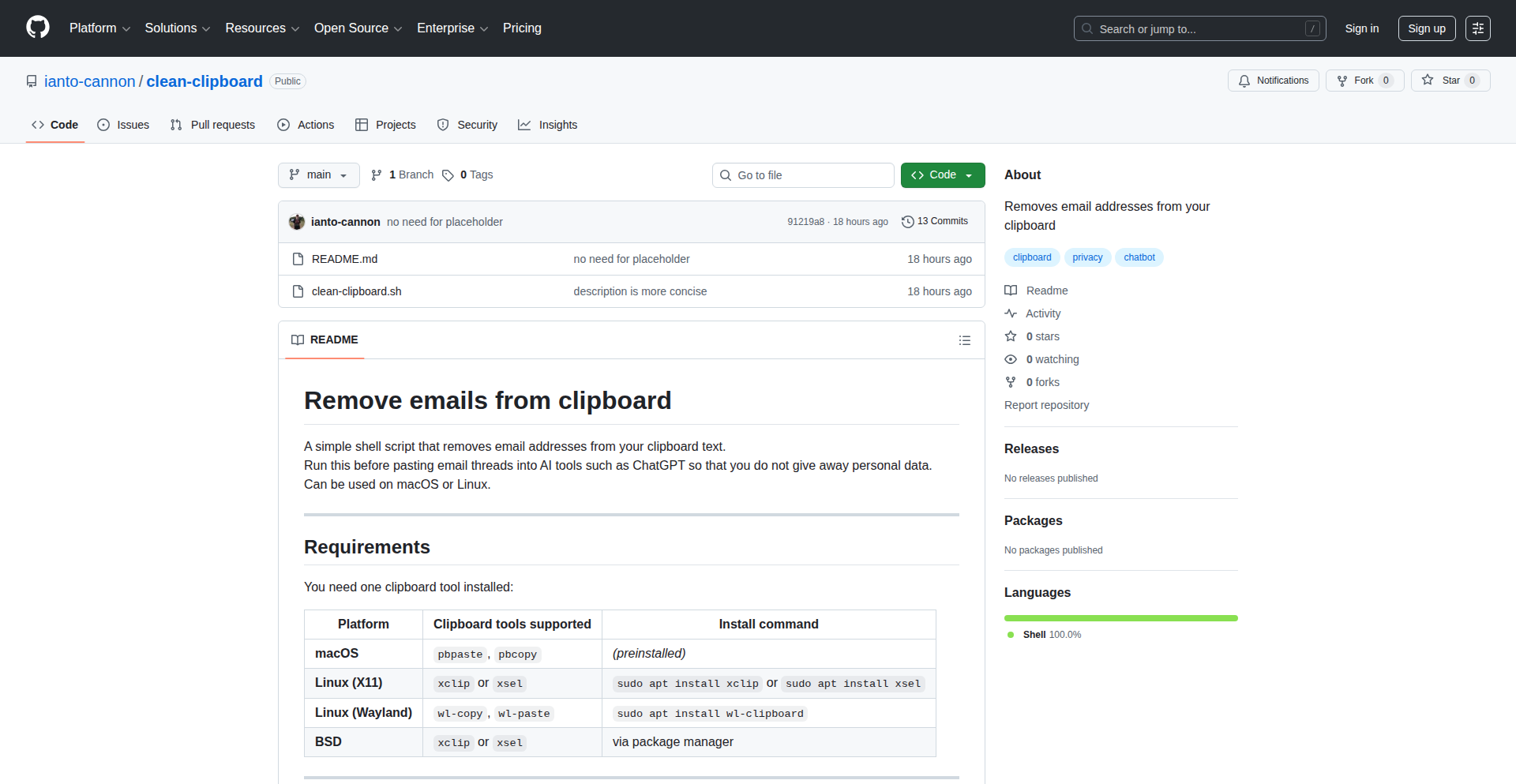
Author
jantuss
Description
A lightweight shell script designed to automatically clean your clipboard by removing email addresses before you paste content into ChatGPT. This addresses the privacy concern of accidentally exposing sensitive information like your email to AI models, offering a proactive privacy shield through smart text filtering.
Popularity
Points 1
Comments 0
What is this product?
ClipSanitizer is a command-line utility, essentially a sophisticated script for your computer's terminal. Its core innovation lies in its ability to intercept text copied to your clipboard and intelligently identify and remove any email addresses. Think of it as a digital bouncer for your clipboard, ensuring only the intended information gets through. This is achieved by using regular expressions, a powerful pattern-matching tool common in programming, to detect the typical format of an email address (like '[email protected]'). The value here is in automated, invisible privacy protection that prevents accidental data leakage without requiring manual effort from the user. It's a simple yet effective application of string manipulation to solve a real-world privacy challenge.
How to use it?
Developers can integrate ClipSanitizer into their workflow by running the script before copying sensitive text or before pasting into applications like ChatGPT. The script typically operates by being executed from the command line. Once run, it can be configured to monitor clipboard activity or to be explicitly invoked before a paste operation. For instance, you might save the script to a convenient location and then, from your terminal, run './clipsanitizer.sh' followed by the command that copies to your clipboard, or use it in conjunction with other piping commands to process text directly. The primary use case is to add an extra layer of security when interacting with AI chatbots or any online service where pasting personal information might be a concern. It's a developer-centric tool that leverages the power of scripting to enhance personal data safety in digital interactions.
Product Core Function
· Email Address Detection: Utilizes advanced pattern matching (regular expressions) to accurately identify and locate email addresses within any given text, ensuring robust sanitization.
· Clipboard Scrubbing: Actively removes identified email addresses from text data, preventing their unintended disclosure. This provides immediate privacy benefits for pasted content.
· Script-Based Automation: As a shell script, it offers flexibility and can be easily integrated into existing command-line workflows or automated tasks. This allows for seamless integration without complex installations.
· Privacy Protection: Directly mitigates the risk of accidentally sharing personal email addresses with AI models or other third-party applications, safeguarding user privacy in online interactions.
Product Usage Case
· Pasting personal notes into ChatGPT: A developer is working on a project and needs to ask ChatGPT for help with a code snippet. They might inadvertently copy a block of text containing their personal email address. Running ClipSanitizer before pasting ensures the email is removed, preventing it from being sent to the AI and potentially stored or used.
· Sharing code snippets with collaborators: A developer wants to share a code snippet on a platform that might be public or less secure. If the snippet accidentally contains sensitive internal email addresses, ClipSanitizer can be used to clean the text before sharing, maintaining internal security.
· Using AI for content generation: When using AI tools for writing or brainstorming, users might paste personal information for context. ClipSanitizer acts as a safeguard, ensuring that any accidentally included email addresses are scrubbed, thus protecting personal data.
83
Exetest: Zig CLI Testing Framework
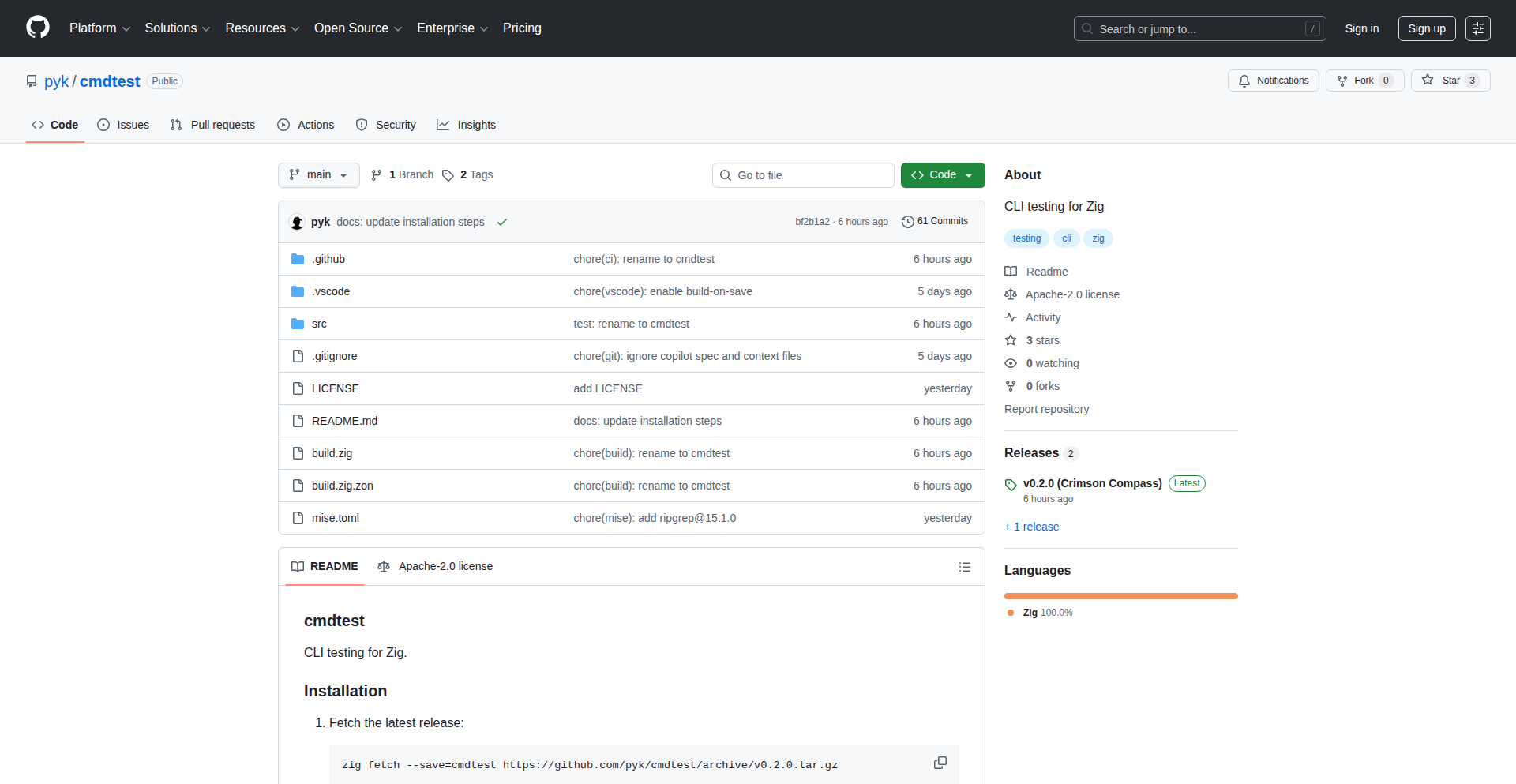
Author
peeyek
Description
Exetest is a command-line testing framework specifically designed for the Zig programming language. It aims to simplify the process of writing and running tests for Zig projects, especially focusing on applications that interact with the command line. Its core innovation lies in its ability to easily capture and assert stdout/stderr output, making it a powerful tool for testing CLI tools and scripts within the Zig ecosystem. This addresses a common pain point for developers building command-line applications, where verifying exact output is crucial for correctness.
Popularity
Points 1
Comments 0
What is this product?
Exetest is a specialized testing framework for the Zig programming language, built for command-line interfaces (CLIs). Think of it as a highly efficient way to write and run automated checks for your Zig programs that are designed to be used from the terminal. Its key technical insight is its ability to intercept and compare what your Zig CLI program prints to the screen (stdout) and any error messages it generates (stderr). This is a novel approach within the Zig testing landscape, providing a dedicated and streamlined solution for a common development need. So, what's in it for you? If you're building Zig programs that users interact with via the command line, Exetest makes sure they behave exactly as expected, saving you from tedious manual checking and potential bugs.
How to use it?
Developers can integrate Exetest into their Zig projects by adding it as a dependency and then writing test files that leverage its specialized assertion functions. For example, you can write a test that executes your Zig CLI application with specific arguments and then asserts that the output matches a predefined string or pattern. It can be integrated into existing build systems or run directly from the command line to execute your test suite. So, what's in it for you? You can quickly set up automated tests for your Zig CLI tools, ensuring their functionality and output are consistent, which streamlines your development workflow and increases confidence in your code.
Product Core Function
· Capture and assert stdout: This allows developers to verify that their CLI applications produce the correct output when given specific inputs. This is crucial for ensuring predictable behavior in command-line tools. Its value is in automating the verification of expected program results, preventing unexpected outputs and bugs.
· Capture and assert stderr: This enables developers to test for correct error handling and reporting. By asserting that specific error messages are generated, developers can ensure their applications gracefully handle problematic situations. Its value lies in building robust error handling mechanisms and providing clear feedback to users when things go wrong.
· Execute external commands: Exetest can run other command-line programs as part of tests, allowing for more complex integration testing scenarios. This extends the testing capabilities beyond just the current Zig program. Its value is in simulating real-world interactions between your application and other system tools, leading to more comprehensive testing.
· Customizable assertions: The framework likely supports various ways to assert output, such as exact matches, regular expressions, or partial string matching, offering flexibility in defining test conditions. This provides developers with the power to define precise and nuanced test criteria. Its value is in allowing tests to be tailored to the specific needs and complexities of different CLI applications.
Product Usage Case
· Testing a custom Zig-based build script that generates files and prints status messages to the console. Exetest can verify that the correct messages are displayed and that no unexpected errors are reported, ensuring the build process is reliable. This solves the problem of manually checking the output of complex build scripts.
· Validating a Zig utility that parses configuration files and outputs processed data to stdout. Exetest can be used to assert that the parsed data is accurate by comparing the program's output to a known correct output. This addresses the challenge of verifying data transformation accuracy in CLI tools.
· Ensuring a Zig command-line tool for data analysis correctly reports errors when given invalid input formats. Exetest can be configured to check that specific error messages are printed to stderr, confirming robust error handling. This solves the issue of ensuring proper user feedback and graceful failure in data processing applications.
· Developing a network utility in Zig that sends requests and displays responses. Exetest can be used to test different request scenarios and assert that the expected responses or error messages are received, ensuring the network functionality is correct. This is valuable for testing the reliability of network-dependent CLI applications.
84
Bother.now - Island Focus Productivity Suite

Author
kalturnbull
Description
Bother.now is a minimalist, distraction-free productivity tool built by a product manager seeking focused work on a remote Scottish island. It directly tackles the bloated user experience of traditional project management software by offering a streamlined interface. The innovation lies in its intentional simplicity and its creation story, embodying the hacker ethos of using code to solve personal and professional challenges in a unique environment.
Popularity
Points 1
Comments 0
What is this product?
Bother.now is a project management and productivity tool designed to cut through the noise of feature-rich, often overwhelming, existing solutions. The core technical insight is that for focused deep work, especially in a distraction-free environment like an island retreat, a simpler tool that prioritizes essential functions is more effective. It's built to be intuitive and fast, removing unnecessary complexity. Think of it as a digital workspace stripped down to its essentials, allowing users to concentrate on what truly matters.
How to use it?
Developers can use Bother.now as a personal productivity dashboard to manage their side projects, track personal development goals, or even as a lightweight task manager for small team collaborations. Its lack of upfront account requirement makes it instantly accessible. Integration could involve using its simple API (if available or planned) to link with other developer tools for automated task creation or status updates, or simply as a standalone platform for organizing development sprints and bug tracking. The benefit for developers is a cleaner digital environment that mirrors the focused intent behind its creation.
Product Core Function
· Minimalist task management: Provides a streamlined way to create, organize, and track tasks. The value is in reducing cognitive load and allowing developers to focus on execution rather than navigating complex menus.
· Project overview: Offers a clear, concise view of project progress. This helps developers quickly assess what needs to be done, improving efficiency and reducing the chance of tasks falling through the cracks.
· Distraction-free interface: Designed to remove visual clutter and unnecessary features. The value here is enhanced concentration, leading to more productive coding sessions and faster problem-solving.
· Rapid prototyping and iteration: The simplicity of the tool allows for quick setup and modification of project structures. This is ideal for developers experimenting with new ideas or working on agile projects where flexibility is key.
Product Usage Case
· A solo developer working on a personal open-source project can use Bother.now to track feature development, bug fixes, and release planning without being bogged down by enterprise-level project management features. This allows them to maintain momentum and stay focused on coding.
· A developer who wants to dedicate a weekend to learning a new programming language or framework can use Bother.now to break down learning objectives into manageable tasks and track their progress, ensuring they stay on track with their learning goals.
· A small team of developers collaborating on a hackathon project can leverage Bother.now for its straightforward task assignment and progress tracking. Its ease of use ensures everyone can quickly get up to speed and contribute effectively, fostering a rapid development cycle.
85
JamSlam Game Engine

Author
proc0
Description
Jam Slam is a small, experimental game engine built with Raylib, designed for creating simple, retro-style arcade games. Its innovation lies in its efficient rendering and input handling for rapid prototyping of 2D games, offering developers a straightforward way to bring their game ideas to life with minimal boilerplate code.
Popularity
Points 1
Comments 0
What is this product?
Jam Slam is a lightweight game development framework, akin to a toolkit for building 2D games. It leverages the Raylib library, which is known for its simplicity and ease of use. The core technical innovation here is in how it simplifies the typical game development loop – the cycle of updating game logic, processing player input, and drawing everything to the screen. Instead of developers having to meticulously manage these steps, Jam Slam provides pre-built structures and optimized functions. This means developers can focus more on game design and less on the underlying code, making it ideal for quick game experiments or for learning game development principles without getting bogged down in complex setup.
How to use it?
Developers can integrate Jam Slam into their projects by including the Raylib library and the Jam Slam source files. They would then define their game objects, their behaviors (how they move, interact, etc.), and how they are visually represented. The engine handles the game loop, drawing, and input. For example, a developer wanting to make a simple fruit-catching game would define the falling fruits, the player's paddle, and the scoring system. Jam Slam would then manage drawing these elements on the screen and detecting when the player moves the paddle or when a fruit is caught, allowing for rapid iteration on game mechanics.
Product Core Function
· Simplified Game Loop Management: Provides a pre-defined structure for game updates and rendering, reducing boilerplate code and allowing developers to focus on game logic. This is useful for quickly starting new game projects.
· Efficient Sprite Rendering: Optimized drawing of 2D graphical assets (sprites), ensuring smooth visuals in the game. This benefits games that require many on-screen elements to be displayed clearly.
· Responsive Input Handling: Streamlined processing of keyboard and mouse inputs for immediate player actions in the game. This is crucial for creating games that feel responsive and fun to play.
· Basic Collision Detection: Includes foundational logic to detect when game objects overlap, which is essential for implementing interactions like catching items or avoiding obstacles. This helps build core gameplay mechanics.
· Scene Management: A basic system to transition between different game states (e.g., from a main menu to the game screen). This helps in structuring larger games with multiple parts.
Product Usage Case
· Creating a retro-style arcade game: A developer could use Jam Slam to quickly build a 'Space Invaders' clone. They would define the player's spaceship, enemy aliens, and projectiles. Jam Slam would handle the movement of aliens, shooting, collision detection between lasers and aliens, and scoring, allowing for a playable prototype within hours.
· Prototyping a casual mobile game: For a simple puzzle game where players need to match colored gems, Jam Slam can manage the grid, gem swapping, and match detection. The efficient rendering ensures a smooth experience, and the input handling makes it easy for players to tap and drag gems.
· Educational tool for learning game development: Beginners can use Jam Slam to understand fundamental game development concepts like game loops, rendering, and input without the steep learning curve of more complex engines. They can build small, working games to solidify their understanding.
86
Minimal WebGPU MMD Renderer

url
Author
Amyang
Description
A bare-bones implementation of MMD (MikuMikuDance) model rendering using WebGPU and TypeScript. This project aims to demystify the modern graphics pipeline by building it from scratch, avoiding heavy frameworks. It's designed to provide a foundational understanding of how 3D anime characters, specifically MMD models, are rendered in a web browser with advanced graphics capabilities.
Popularity
Points 1
Comments 0
What is this product?
This project is a fundamental graphics engine designed to render MMD models, a popular format for 3D character animation, directly in a web browser. Instead of relying on pre-built game engines or complex libraries, it meticulously builds the rendering process using WebGPU, a modern API for high-performance graphics and computation on the GPU. The innovation lies in its 'from-scratch' approach, which strips away unnecessary abstractions to expose the core workings of the graphics pipeline. This means understanding how raw 3D model data (meshes, textures, bones for animation) is translated into the pixels you see on your screen, utilizing the full power of your device's graphics card (GPU) through WebGPU. It's like understanding how a car engine works by building one yourself, rather than just driving a finished car.
How to use it?
Developers can integrate this minimal renderer into web applications that require displaying interactive 3D anime characters. This could be for personal projects, educational purposes, or even as a foundational component for more complex web-based 3D experiences. The usage pattern involves loading MMD model files (typically .pmx or .pmd) and then using the provided TypeScript API to control animation, camera perspectives, and lighting. It's designed to be lightweight and modular, allowing developers to plug it into their existing JavaScript or TypeScript projects without significant overhead. Think of it as adding a specialized 3D rendering engine to your web page, giving you fine-grained control over character presentation.
Product Core Function
· WebGPU Rendering Pipeline: Leverages the modern WebGPU API to perform complex 3D rendering directly on the GPU. This means faster and more visually rich graphics compared to traditional CPU-based rendering, especially for complex models and animations. The value is in delivering high-performance graphics efficiently in the browser.
· MMD Model Parsing and Loading: Implements the logic to read and interpret the data structures of MMD models, including meshes, textures, and skeletal animation data. This allows for the accurate representation of anime characters with their unique details and rigging. The value is in enabling the display of a specific, popular 3D character format.
· Skeletal Animation System: Handles the processing and application of skeletal animation data from MMD models. This allows characters to perform movements and express emotions by animating their bones. The value is in bringing 3D characters to life with fluid and natural motion.
· Physics-Based Animation Integration (Potential): While the core is about rendering, the project's mention of 'Physics-Based' suggests an underlying architecture that can accommodate or is built upon principles of physics simulation for animation, such as realistic cloth or hair movement. The value is in enabling more lifelike and dynamic character behaviors.
· TypeScript Implementation: Written entirely in TypeScript, offering type safety and modern JavaScript features for a more robust and maintainable codebase. The value is in providing a development experience that is easier to manage and less prone to errors for developers.
Product Usage Case
· Creating a web-based 3D portfolio for an animator: A developer could use this renderer to showcase animated MMD characters directly on their website, allowing potential clients to interact with and view the animations in high fidelity. This solves the problem of static portfolio images not conveying the full scope of animation skills.
· Building an educational tool for 3D graphics: Students learning about computer graphics could use this project as a practical example of a rendering pipeline. By dissecting its code, they can gain a deep understanding of concepts like vertex shaders, fragment shaders, and texture mapping without the complexity of a full game engine. This solves the challenge of abstract graphics concepts being difficult to grasp.
· Developing a virtual try-on application for anime-themed apparel: Imagine a website where users can select anime-style clothing and see it realistically rendered on a customizable MMD character. This renderer provides the core capability to display the character and clothing with accurate lighting and deformation. This solves the need for realistic visual representation in e-commerce scenarios.
· Integrating interactive 3D characters into a web novel or visual novel: A developer could use this renderer to display characters that react to dialogue or events in a story, enhancing user immersion. This solves the problem of static 2D images feeling less engaging in interactive storytelling.
87
Agent-Native API Runtime (OneMCP)
Author
GentoroAI
Description
OneMCP transforms existing API specifications, documentation, and authentication into a unified natural-language interface, making them readily accessible for AI agents. It bridges the gap between complex APIs and the intuitive communication style of AI, enabling agents to interact with backend systems seamlessly. This innovation simplifies API integration for AI by abstracting away the technical complexities, allowing developers to focus on AI agent capabilities rather than intricate API details.
Popularity
Points 1
Comments 0
What is this product?
OneMCP is a runtime environment that acts as a smart interpreter for your APIs. Instead of an AI agent needing to understand specific API endpoints, request formats, and authentication protocols, OneMCP allows the agent to simply 'talk' to it using natural language. The core innovation lies in its ability to ingest API specifications (like OpenAPI/Swagger), documentation, and authentication credentials, then create a layer that translates natural language requests into the precise API calls needed by your backend. This means AI can now 'understand' and utilize your existing software services without extensive custom coding for each interaction.
How to use it?
Developers can set up OneMCP by creating a dedicated directory and placing their API specification files (e.g., OpenAPI YAML/JSON), relevant documentation, and authentication details within it. Then, they can run OneMCP as a Docker container, mounting this directory into the container. This starts the MCP server, which exposes a unified interface. AI agents can then connect to this server and begin interacting with the backend systems through natural language commands. This is particularly useful for quickly enabling AI agents to leverage existing enterprise systems or data sources without needing to re-engineer them for AI compatibility.
Product Core Function
· Natural Language to API Call Translation: This core function allows AI agents to issue commands in plain English (or other supported languages) and have them automatically converted into the correct API requests. The value here is eliminating the need for AI to learn or be programmed with intricate API request structures, significantly speeding up AI integration. It's applicable for any scenario where an AI needs to control or query a software system.
· Unified API Interface Generation: OneMCP consolidates diverse API specifications and documentation into a single, coherent interface. This simplifies the integration point for AI agents, presenting a consistent and predictable interaction model. The value is reducing cognitive load on AI developers and agents, making complex systems easier to manage. Use cases include integrating with multiple microservices or third-party APIs through a single AI gateway.
· Automated Authentication Handling: The runtime securely manages authentication credentials, abstracting this complexity away from the AI agent. This ensures secure and seamless communication with protected APIs. The value is enhanced security and simplified AI development, as agents don't need to manage sensitive keys or tokens. This is critical for enterprise applications and sensitive data access.
· Runtime Adaptability: OneMCP is designed to work with existing API specifications and documentation, meaning it can be quickly deployed with minimal changes to existing infrastructure. The value is rapid AI enablement and reduced development overhead. This is beneficial for organizations looking to quickly explore AI applications without undertaking large-scale system overhauls.
Product Usage Case
· Enabling an AI assistant to query a company's internal sales database by simply asking 'What were the top 5 selling products last quarter?' without the AI needing to know the specific SQL queries or API endpoints for the database. The value is making complex data analytics accessible through natural conversation, empowering non-technical users.
· Allowing an AI agent to manage cloud infrastructure resources, such as deploying a new virtual machine, by providing a command like 'Create a new web server with 4GB RAM and 2 CPU cores.' OneMCP translates this into the appropriate cloud provider API calls. The value is democratizing infrastructure management and increasing operational efficiency through AI.
· Facilitating an AI customer support bot to troubleshoot user issues by interacting with backend systems to retrieve user account information, check order status, or initiate service requests. The value is improving customer service response times and resolution rates by giving AI direct access to operational tools.
88
Mongoose Studio: AI-Powered MongoDB Insights

Author
code_barbarian
Description
Mongoose Studio is a novel MongoDB GUI and dashboard layer designed to seamlessly integrate with your Node.js applications (Express, Vercel, Netlify). It leverages your existing Mongoose connections and schemas, offering an intuitive querying experience with features like autocomplete and schema casting. Its standout innovation is a lightweight dashboarding framework that uses ChatGPT to generate aggregation scripts and visualizations based on your data schemas and code, allowing you to simply describe the data you want to see, like 'users created this week by country,' and get instant, chart-based results.
Popularity
Points 1
Comments 0
What is this product?
Mongoose Studio is a specialized tool that sits alongside your Node.js application to provide a user-friendly interface for interacting with your MongoDB database. Unlike generic database tools, it's deeply aware of your Mongoose schemas, meaning it understands the structure of your data. This allows for features like smart autocompletion when writing queries and ensuring data is correctly typed. The truly innovative part is its AI-powered dashboard builder. It uses a large language model, like ChatGPT, to understand natural language requests for data analysis and automatically generates the complex MongoDB aggregation queries and accompanying charts (using Chart.js) to visualize that data. So, instead of writing intricate code to get insights, you just ask for what you need.
How to use it?
Developers can integrate Mongoose Studio by running it alongside their existing Node.js application. It connects to your application's established Mongoose connection, meaning it immediately understands your database structure. You can then access its web-based GUI to query your MongoDB data using familiar Mongoose syntax with added intelligence like autocomplete. For dashboarding, you can navigate to the dashboard section and type natural language prompts describing the data you want to analyze. Mongoose Studio, with the help of AI, will then generate the necessary aggregation pipelines and display them as interactive charts. This is particularly useful for quickly exploring data, debugging, or creating ad-hoc reports without extensive coding.
Product Core Function
· Schema-aware querying: Provides autocomplete and schema casting for Mongoose queries, ensuring accuracy and speed when interacting with your database. This means less time debugging data type errors and faster query construction.
· Natural language dashboard generation: Allows users to describe desired data visualizations and insights in plain English. The system uses AI to translate these requests into executable MongoDB aggregation queries and generates charts, making data exploration accessible to a wider audience.
· Integrated charting with Chart.js: Automatically visualizes data insights generated by AI into user-friendly charts using the popular Chart.js library. This provides an immediate and clear understanding of your data trends and patterns.
· Contextual AI assistance: Leverages your application's code and Mongoose schemas as context for the AI, leading to more relevant and accurate data analysis suggestions and query generation. This makes the AI a more powerful and integrated assistant for your development workflow.
· Lightweight dashboarding framework: Offers a streamlined experience for creating and viewing data dashboards without requiring complex setup or heavy dependencies. This allows for rapid prototyping and deployment of data visualization tools.
Product Usage Case
· A backend developer working on a e-commerce platform needs to quickly see the top 10 best-selling products this month. Instead of writing a complex aggregation query, they simply ask Mongoose Studio: 'Show me the top 10 best selling products this month.' Mongoose Studio generates the query and displays a bar chart of the results, saving significant development time.
· A product manager wants to understand user engagement trends. They can use Mongoose Studio to ask: 'Show me a graph of new user sign-ups by country over the last quarter.' The AI generates the necessary aggregation pipeline and displays a time-series line chart, providing immediate insights into global user acquisition.
· A developer is troubleshooting a performance issue in their Node.js application and suspects it's related to database queries. They can use Mongoose Studio's GUI to explore their MongoDB data, use autocompletion to write specific queries to isolate the problematic data, and visualize the results to pinpoint the root cause.
· A startup looking to quickly build an internal dashboard for tracking key metrics. They can use Mongoose Studio's AI to describe metrics like 'total revenue per day' and 'average order value,' and instantly generate visualizations without needing a dedicated data analyst or front-end developer to build the charting components.
89
On-Device AI TTS Extension with WebGPU
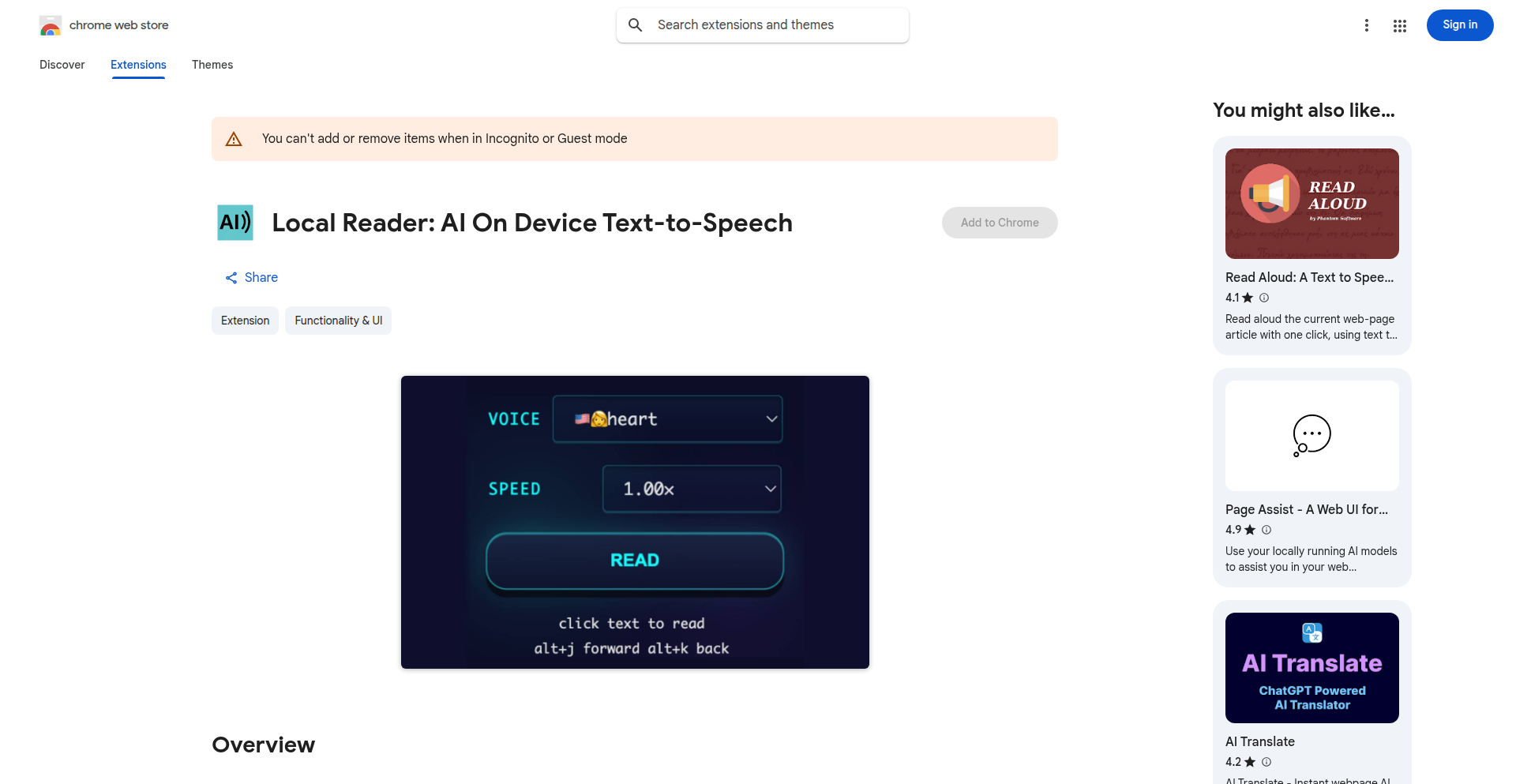
url
Author
SambhavGupta
Description
This is a browser extension that brings high-quality, AI-powered Text-to-Speech (TTS) directly to your browser, leveraging the WebGPU API for on-device model inference. It solves the problem of clunky, robotic TTS experiences in browsers by offering natural-sounding AI voices without requiring server-side processing, ensuring privacy and eliminating ongoing costs.
Popularity
Points 1
Comments 0
What is this product?
This project is a browser extension that utilizes WebGPU, a modern web API for graphics and computation, to run a sophisticated AI Text-to-Speech model (Kokoro TTS) entirely within your web browser. The innovation lies in bringing advanced AI TTS capabilities to the client-side, meaning all the complex AI processing happens on your own device. This eliminates the need for a remote server to generate speech, making it faster, more private, and free to use beyond the initial extension installation. The core idea is to make natural-sounding AI voices readily accessible for anyone browsing the web without the usual technical hurdles or costs.
How to use it?
Developers can install this extension like any other browser add-on. Once installed, it can be triggered to read aloud web content. For developers looking to integrate this functionality into their own web applications, the extension provides a blueprint for running AI models client-side. They can explore the open-source code on GitHub to understand how WebGPU and JavaScript libraries are used to load and run TTS models. This can inspire them to build similar on-device AI features within their own products, or to fork and adapt the extension for specific use cases, perhaps by integrating it with their content management systems or educational platforms for enhanced accessibility.
Product Core Function
· On-device AI TTS inference using WebGPU: This enables natural-sounding speech generation directly in the browser, offering a superior listening experience compared to traditional robotic TTS. The value is in delivering high-quality audio without relying on external servers, making it more responsive and private for users.
· Privacy-preserving operation: By running the AI model locally, sensitive text data never leaves the user's device, providing a secure and confidential TTS experience. This is valuable for applications dealing with private information or for users who are concerned about data privacy.
· Cost-effective deployment: Eliminates the need for server infrastructure to run TTS, making it an economical solution for developers and users alike. This means no recurring server costs for the TTS functionality, making it accessible for personal projects and small businesses.
· User-friendly quality of life features: Includes functionalities like click-to-read specific paragraphs, keyboard shortcuts for navigation (Alt+J/K), and adjustable playback speed. These features enhance the usability and accessibility of the TTS experience, making it easier and more comfortable to consume content through speech.
· Open-source accessibility: The project is open-source, allowing developers to inspect, learn from, and potentially contribute to its development. This fosters collaboration and innovation within the developer community, enabling others to build upon this foundational work.
Product Usage Case
· A developer building an e-learning platform could integrate this extension's principles to provide an AI-powered reading assistant for students with learning disabilities or for those who prefer auditory learning. This solves the problem of providing accessible content without incurring high backend costs.
· A blogger could use this extension to easily offer an audio version of their articles to their readers. This improves accessibility and engagement for users who may be visually impaired or prefer to listen to content on the go, solving the problem of limited content consumption methods.
· A developer working on a personal productivity tool that summarizes web articles could leverage the on-device AI TTS to provide instant auditory feedback on the summaries. This enhances the user experience by allowing them to hear the summarized information, solving the problem of quickly digesting large amounts of text.
· For individuals concerned about online privacy, this extension offers a way to have web content read aloud without sending their browsing data to external TTS services. This directly addresses the need for secure and private data handling in web applications.
90
Diffuzion: On-Device Audio Generation for iOS
Author
kilojules
Description
Diffuzion is an iOS app that brings Stability AI's small audio generation model, stable-audio-open-small, directly to your iPhone or iPad. It tackles the complex challenge of running sophisticated AI models on consumer-grade mobile devices by cleverly combining different machine learning frameworks to optimize performance and memory usage, making AI-powered audio creation accessible to everyday users.
Popularity
Points 1
Comments 0
What is this product?
Diffuzion is a mobile application that allows users to generate audio directly on their iOS devices using a powerful AI model from Stability AI. The core innovation lies in its hybrid approach to running the AI model. Initially, attempts to use standard mobile AI frameworks like TensorFlow Lite with GPU acceleration hit performance and memory limitations. To overcome this, Diffuzion intelligently converts specific parts of the AI model (the autoencoder) to Apple's native Core ML format. This technique significantly improves speed and reduces memory consumption, enabling the app to run smoothly even on older iPhones and iPads. Essentially, it's about making advanced AI, usually requiring powerful servers, work efficiently on your phone, translating complex model operations into something your device can handle.
How to use it?
Developers can use Diffuzion to understand how to deploy and optimize large AI models for mobile applications. The project demonstrates practical solutions for common mobile AI deployment issues, such as unsupported operations in GPU delegates and memory bottlenecks. By examining Diffuzion's implementation, developers can learn how to leverage tools like Apple's Core ML conversion utilities alongside other frameworks to achieve better performance. For end-users, it's as simple as downloading the app from the App Store. Once installed, users can explore various creative prompts to generate unique audio clips. The ability to share these generated audio clips as ringtones is a unique iOS feature that Diffuzion enables.
Product Core Function
· On-device audio generation: Enables users to create custom audio clips directly on their iOS device without needing an internet connection or cloud processing, offering immediate creative feedback and independence from server costs.
· Hybrid ML model execution: Integrates multiple machine learning frameworks (TensorFlow Lite and Core ML) to overcome platform-specific limitations and optimize performance, showcasing a sophisticated approach to mobile AI deployment.
· Performance and memory optimization: Implements techniques like Core ML conversion for critical model components to ensure smooth operation and reduced resource usage, allowing the app to run on a wider range of iOS devices, including older models with less RAM.
· Creative audio exploration: Provides a user-friendly interface for experimenting with AI-driven audio generation, allowing for unusual and unexpected outputs that can spark new creative ideas.
· Ringtone sharing integration: Leverages iOS 26's feature to allow users to easily export generated audio clips as custom ringtones, adding a practical and delightful use case for the generated audio.
Product Usage Case
· A mobile game developer could use Diffuzion as inspiration to integrate AI-generated sound effects directly into their game, reducing latency and allowing for dynamic soundscape generation on mobile devices.
· A musician experimenting with new sounds could use Diffuzion to quickly generate unique audio textures and loops on the go, without needing to access a desktop workstation, thereby accelerating their creative workflow.
· A content creator needing custom audio for social media could use Diffuzion to generate short, unique sound clips for their videos or podcasts, offering a distinct audio identity without relying on stock music libraries.
· An indie developer wanting to build an app that leverages AI for creative output could study Diffuzion's technical approach to efficiently run complex models on mobile, informing their own development strategies and avoiding common pitfalls.
91
SwiftBlackjack LiveStats
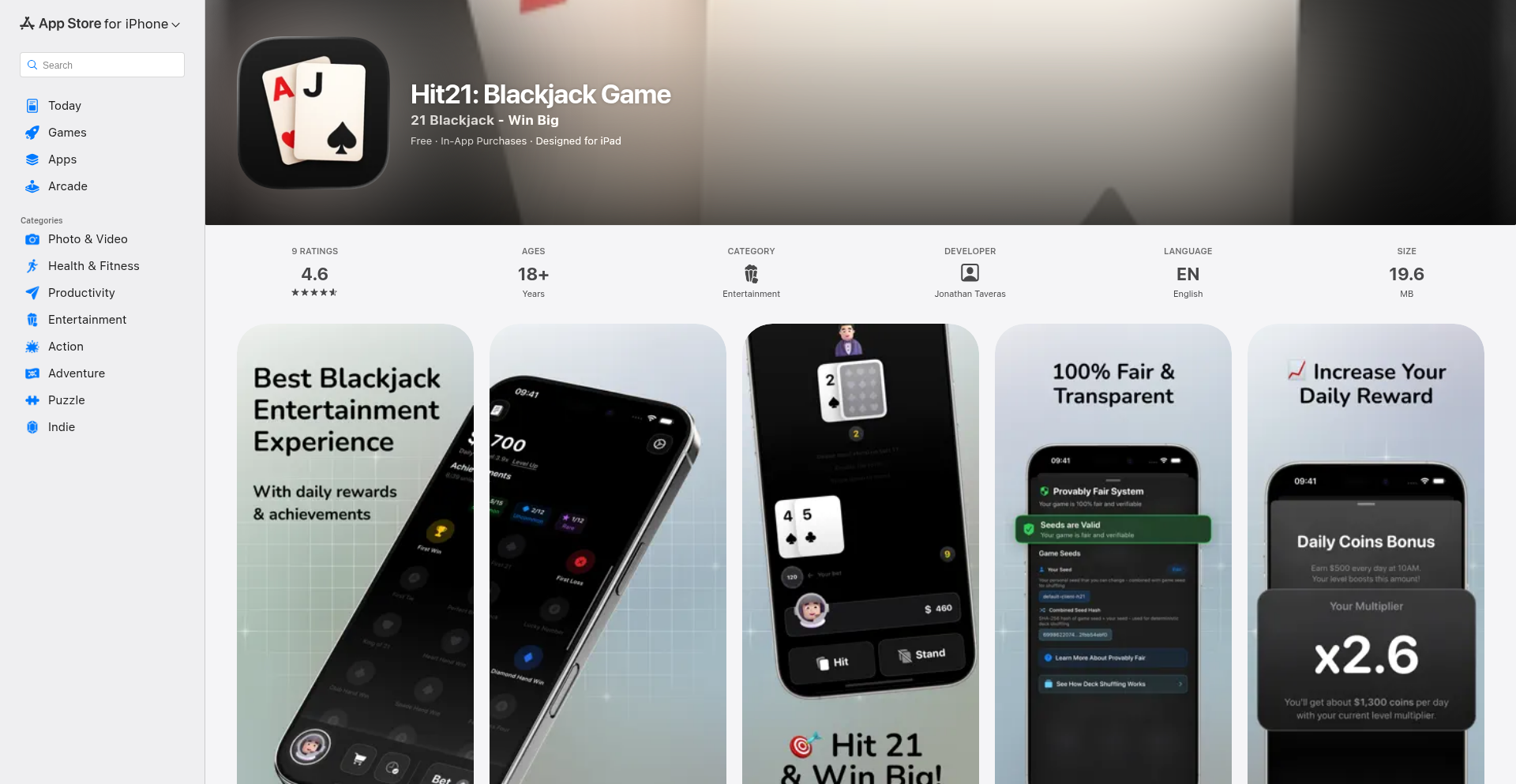
Author
pompeii
Description
A real-time, live global feed for a blackjack application, showcasing aggregated player statistics like total money wagered, active games, win/loss ratios, and blackjack hits. This feature provides instant, sub-100ms updates to thousands of players by utilizing a full-stack Swift ecosystem with Vapor for the backend and SwiftUI for the iOS app, leveraging WebSockets for efficient data synchronization.
Popularity
Points 1
Comments 0
What is this product?
SwiftBlackjack LiveStats is a dynamic, real-time dashboard integrated into a blackjack application. It offers a bird's-eye view of global player activity, reflecting live figures for wagers, active games, win/loss outcomes, and blackjack occurrences. The core innovation lies in its ultra-low latency data delivery, achieved through a consistent, full-stack Swift development approach. This means both the mobile app and the server are built with Swift, communicating via WebSockets to ensure that statistics are updated almost instantaneously, providing a highly engaging and responsive user experience. So, what's in it for you? It means you can see the pulse of the entire player community in real-time, fostering a sense of collective engagement and excitement.
How to use it?
Developers can integrate SwiftBlackjack LiveStats into their existing or new blackjack applications. The backend is built with Vapor, a Swift web framework, which handles the data aggregation and distribution. Real-time updates are pushed to the iOS client using WebSockets, a technology that allows for persistent, two-way communication channels. The iOS app itself is built using SwiftUI, Apple's modern declarative UI framework, which efficiently renders the live data streams. This setup allows for seamless integration of the live stats feed, providing users with up-to-the-second information about the game's global activity. So, how can you use this? If you're building a multiplayer game or an application where real-time community engagement is key, you can adopt this architecture to instantly show players what's happening across the entire user base, making your app feel alive and interconnected.
Product Core Function
· Real-time Global Statistics Feed: Displays live data such as total wagers, active games, win/loss rates, and blackjack occurrences, updating instantly as players interact. This provides users with an immediate sense of community activity and game trends, making the app feel more dynamic and engaging.
· Sub-100ms Latency Updates via WebSockets: Utilizes WebSockets to push data from the server to clients with minimal delay. This ensures that the statistics shown are always current, offering a fluid and responsive user experience without the need for manual refreshes.
· Full-Stack Swift Ecosystem (Vapor & SwiftUI): Leverages Swift for both backend (Vapor) and frontend (SwiftUI) development. This consistency in programming language simplifies development, enhances performance, and allows for efficient communication between the server and client, leading to a more robust and maintainable application.
· Instantaneous Data Synchronization: Ensures that all connected players see the same live statistics simultaneously. This creates a unified and immersive experience, as everyone is connected to the same real-time data stream, fostering a shared sense of being part of a larger gaming community.
Product Usage Case
· Enhancing a live multiplayer blackjack app: By integrating SwiftBlackjack LiveStats, developers can show players the overall excitement and activity of the game, such as '2,500 players are currently in active games' or 'Over $100,000 wagered in the last hour.' This can boost player retention by creating a sense of a thriving community.
· Building a competitive e-sports leaderboard: Imagine a scenario where a competitive game needs to display live scores and player performance across all ongoing matches. SwiftBlackjack LiveStats' architecture can be adapted to push these updates in near real-time, allowing players and spectators to follow the action without delay.
· Creating a dynamic social gaming platform: For platforms where user interaction and community engagement are paramount, this system can provide live feeds of user achievements, popular games, or trending activities. This helps foster a sense of belonging and encourages more user participation by showcasing the collective activity.
· Developing an interactive betting or gambling application: In applications where understanding market trends or crowd sentiment is crucial, live statistics on betting volumes, win rates, and popular choices can be invaluable. This real-time insight helps users make more informed decisions and enhances the overall user experience.
92
DocPlayground AI
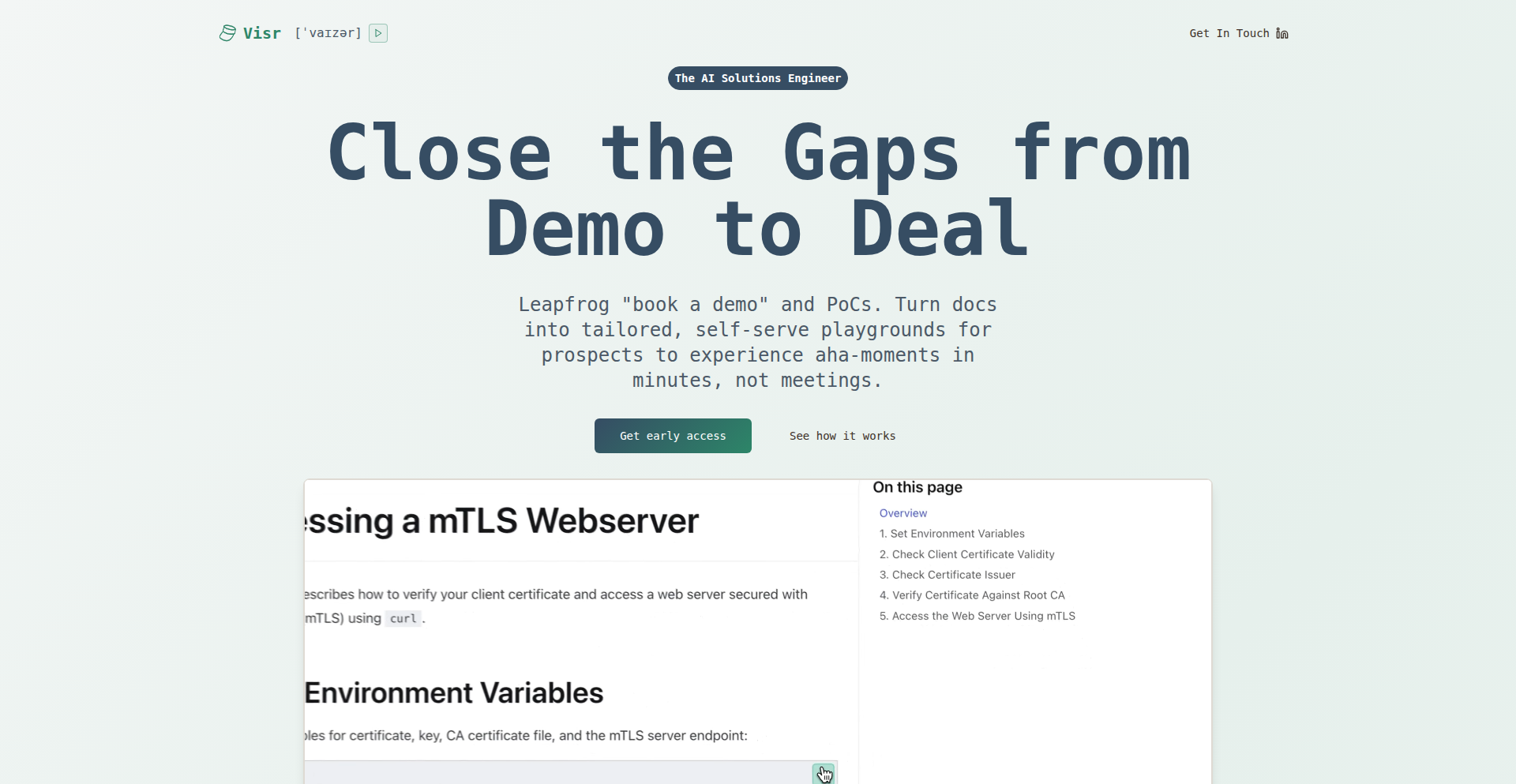
Author
sourishkrout
Description
This project transforms your existing documentation into interactive, self-serve playgrounds. It leverages AI to understand the context of your docs and generates dynamic environments where users can experiment with your product or code snippets, leading to 'aha!' moments and faster onboarding.
Popularity
Points 1
Comments 0
What is this product?
DocPlayground AI is an innovative platform that uses advanced AI, specifically Natural Language Processing (NLP) and potentially code generation models, to ingest your technical documentation. Instead of just reading static text, users can interact with live examples derived from the documentation. The core innovation lies in its ability to dynamically create functional, sandboxed environments that directly reflect the concepts explained in your docs. This means if your docs explain how to use a specific API endpoint, the playground can generate a live, interactive version of that endpoint for users to test immediately. This goes beyond simple code examples by providing a truly executable and context-aware experience, bridging the gap between theory and practice.
How to use it?
Developers can integrate DocPlayground AI by pointing it to their existing documentation repositories (e.g., GitHub, local files). The system then processes this documentation, identifies key concepts, code examples, and API references. It automatically sets up isolated 'playgrounds' – think of these as mini-environments – where users can interact with the documented features. For instance, a developer documenting a new library could link their docs to DocPlayground AI. When a user reads about a specific function, they could click a button to open a playground where they can write and run code using that function, seeing the results in real-time, directly within the browser. This dramatically reduces the friction of trying out new tools and technologies.
Product Core Function
· AI-powered documentation parsing: Analyzes technical docs to extract key information, code snippets, and API definitions, enabling understanding of what needs to be made interactive.
· Dynamic playground generation: Automatically spins up isolated, executable environments based on the parsed documentation, allowing users to instantly test concepts.
· Interactive code execution: Provides a real-time environment for users to write and run code directly related to the documentation they are viewing, demonstrating immediate feedback and learning.
· Contextualization of examples: Ensures that interactive examples are directly relevant to the specific section of documentation being consumed, providing highly targeted learning experiences.
· Self-serve user onboarding: Empowers users to learn and experiment at their own pace without needing direct support, accelerating their understanding and adoption of new technologies.
Product Usage Case
· A SaaS company documenting its new API can use DocPlayground AI to allow potential customers to test API calls directly from the documentation page, reducing the need for complex local setup and accelerating trial adoption.
· An open-source library creator can integrate DocPlayground AI to provide interactive playgrounds for their code examples. Users can modify and run these examples in their browser to understand how the library works, leading to more contributions and community engagement.
· A developer educating others on a complex framework can use DocPlayground AI to create isolated environments for each concept explained. Learners can experiment with each piece of the framework independently, solidifying their understanding before moving to the next topic.
· A company building internal developer tools can use DocPlayground AI to make documentation for these tools interactive. New engineers can quickly get up and running by experimenting with the tools in a safe, documented playground, reducing onboarding time.
93
LogSense TUI
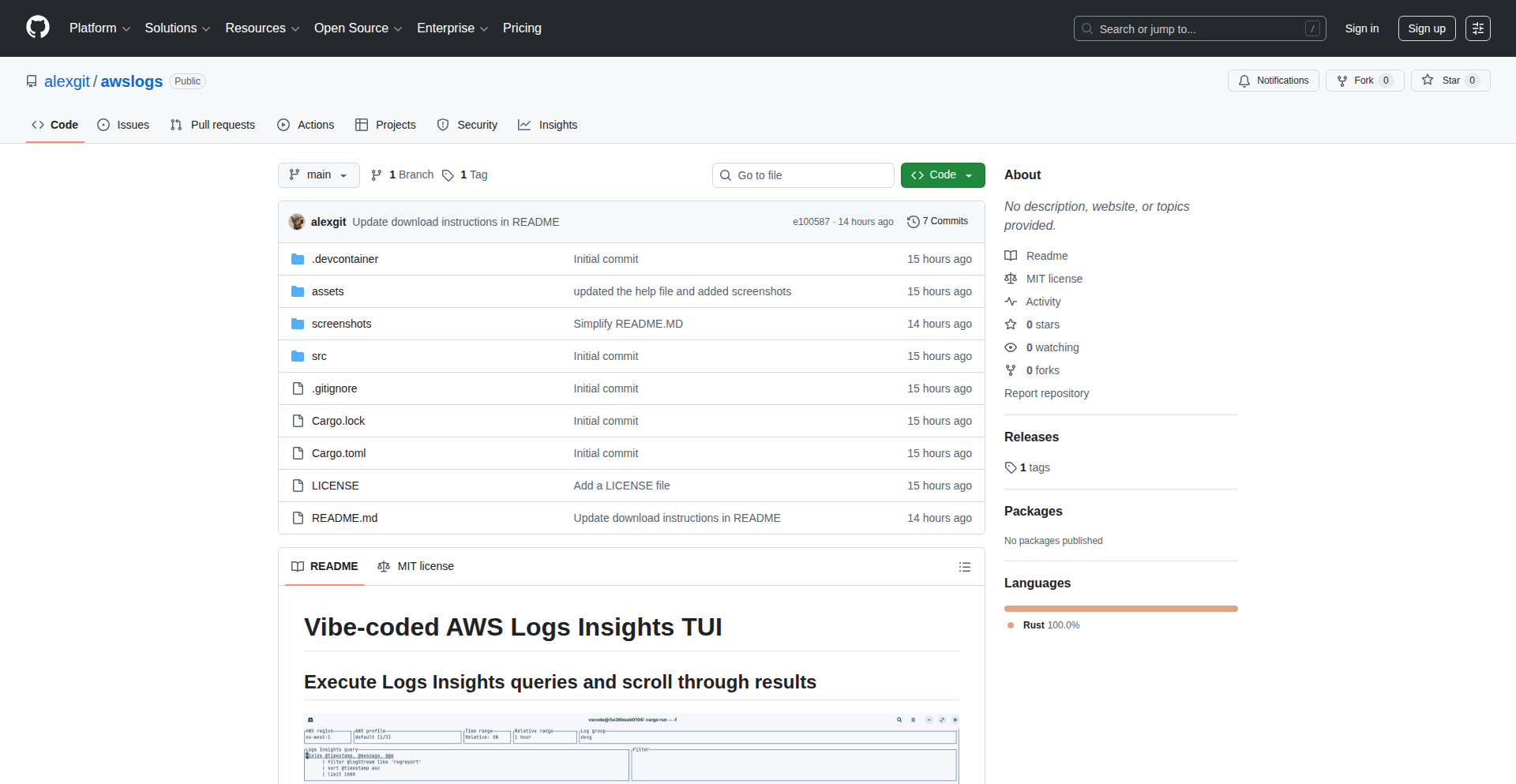
Author
ast42
Description
A TUI (Text User Interface) application built with Rust for AWS CloudWatch Logs Insights. It aims to provide a more intuitive and efficient way to query and analyze logs directly from your terminal, bypassing the often cumbersome AWS console interface. The project leverages a 'vibe-coded' approach, incorporating early experimentation with AI-assisted coding to rapidly prototype solutions and address the immediate pain points of log analysis.
Popularity
Points 1
Comments 0
What is this product?
LogSense TUI is a terminal-based application designed to interact with AWS CloudWatch Logs Insights. Instead of navigating complex web interfaces, you can write and execute log queries directly in your command line using a user-friendly text interface. The innovation lies in its direct terminal access to powerful log query capabilities, offering a faster and more focused experience. It's built using Rust, a programming language known for its performance and safety, and was initially developed with the help of AI coding assistants to quickly build a functional prototype, demonstrating a modern approach to rapid development and problem-solving.
How to use it?
Developers can use LogSense TUI by installing the Rust toolchain and then cloning and building the project from its source code. Once built, it can be run from the terminal. You would typically configure it with your AWS credentials (using standard AWS SDK methods like environment variables or shared credential files). Then, you can type your CloudWatch Logs Insights queries directly into the TUI, and it will display the results in a readable format within your terminal. This is ideal for sysadmins, DevOps engineers, and developers who frequently need to troubleshoot issues or monitor applications by analyzing logs without leaving their familiar command-line environment.
Product Core Function
· Interactive Log Querying: Execute CloudWatch Logs Insights queries directly from the terminal, allowing for immediate feedback and iteration on your queries. This saves time by avoiding context switching between your terminal and the AWS console.
· Terminal-Based Results Display: View query results in a well-formatted and easy-to-read layout within the terminal, making complex log data more digestible and actionable.
· Streamlined Workflow: Integrates log analysis into your existing command-line workflow, which can be significantly faster for developers accustomed to terminal-based tools.
· Experimental AI-Assisted Development: While the core functionality is implemented by the developer, the initial rapid prototyping benefited from AI coding assistance, showcasing a modern approach to quickly bringing ideas to life and exploring new development paradigms.
Product Usage Case
· Troubleshooting Production Issues: A developer can quickly open LogSense TUI, run a query to find specific error messages related to a recent deployment, and diagnose the problem without leaving their SSH session.
· Real-time Monitoring: A DevOps engineer can set up frequent log queries to monitor system health and performance metrics, with results displayed directly in their terminal for a quick overview.
· Cost Optimization Analysis: A team can use LogSense TUI to run queries that identify inefficient logging patterns or high-volume log sources, helping to manage AWS costs effectively by understanding their log data.
· Learning and Experimentation: Developers can use this tool to experiment with different Logs Insights query syntaxes and features in a more direct and less overwhelming environment than the full AWS web console.
94
Rankly: AI Visibility & Conversion Tracker
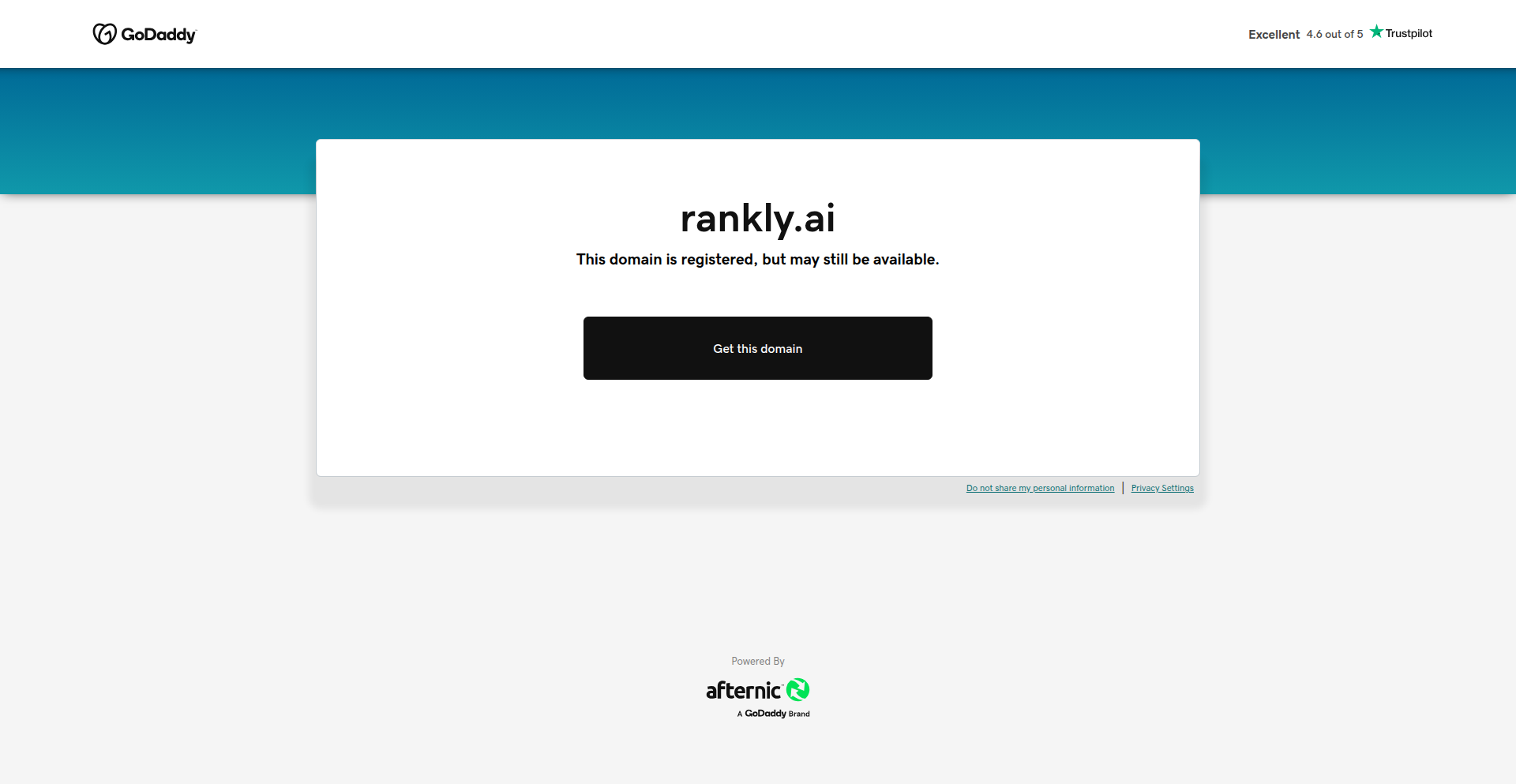
Author
satj
Description
Rankly is an AI visibility platform that goes beyond simply tracking mentions. It monitors the entire AI visibility funnel, from initial brand mentions in Large Language Model (LLM) results to actual user conversions. This addresses the emerging need for brands to understand not just if they are seen by AI, but if that visibility translates into quality traffic and business outcomes.
Popularity
Points 1
Comments 0
What is this product?
Rankly is a tool designed to help businesses understand and leverage their presence in the rapidly growing field of AI-generated content and search results. Traditional tools might show you if your brand is mentioned by an AI. Rankly takes it a step further by tracking the entire user journey that starts with an AI mention. It builds intelligent, dynamic pathways for users who show high intent when they find your brand through AI. Think of it as a bridge between AI discovery and real customer engagement, ensuring that AI visibility isn't just a vanity metric but leads to tangible business results.
How to use it?
Developers can integrate Rankly into their existing marketing and analytics stacks. For example, if a brand is featured in an LLM's answer, Rankly can automatically trigger a personalized follow-up experience for that user. This could involve directing them to a specific landing page, offering a tailored promotion, or initiating a targeted email sequence based on their AI-discovered interest. It's about creating a responsive and intelligent system that capitalizes on AI-driven discovery.
Product Core Function
· AI Mention Tracking: Identifies when your brand or product is mentioned within AI-generated content, providing a foundational understanding of your AI footprint. This allows you to know where your brand is being discussed in AI contexts.
· Conversion Funnel Monitoring: Tracks the journey of users who discover your brand through AI, all the way to completed conversions. This demonstrates the direct business impact of your AI visibility.
· Dynamic Data-Driven Journeys: Automatically creates personalized and responsive user experiences for high-intent traffic originating from AI. This ensures that the initial AI discovery leads to meaningful engagement and action.
· Traffic Quality Analysis: Evaluates the quality of traffic coming from AI sources, helping you distinguish between passive mentions and genuinely interested potential customers. This helps optimize where you focus your efforts.
· LLM Result Integration: Specifically designed to capture and analyze visibility within Large Language Model (LLM) outputs, a rapidly evolving area of AI content generation. This keeps you ahead of emerging AI trends.
Product Usage Case
· A SaaS company that gets mentioned in an AI-generated summary of project management tools. Rankly automatically directs users who click through to a free trial signup page specifically tailored for project managers, rather than a generic homepage. This solves the problem of losing interested users immediately after AI discovery.
· An e-commerce brand that is recommended by an AI chatbot for sustainable fashion. Rankly identifies these users and initiates a retargeting campaign with a discount on eco-friendly products, leading to higher conversion rates than general advertising. This maximizes the value of AI recommendations.
· A content creator whose blog posts are frequently cited by AI assistants. Rankly tracks the AI-referred traffic and analyzes which AI-generated content drives the most engaged readers, helping them refine their content strategy for better AI discoverability and audience growth. This provides actionable insights for content optimization.
95
AgentInbox Weaver
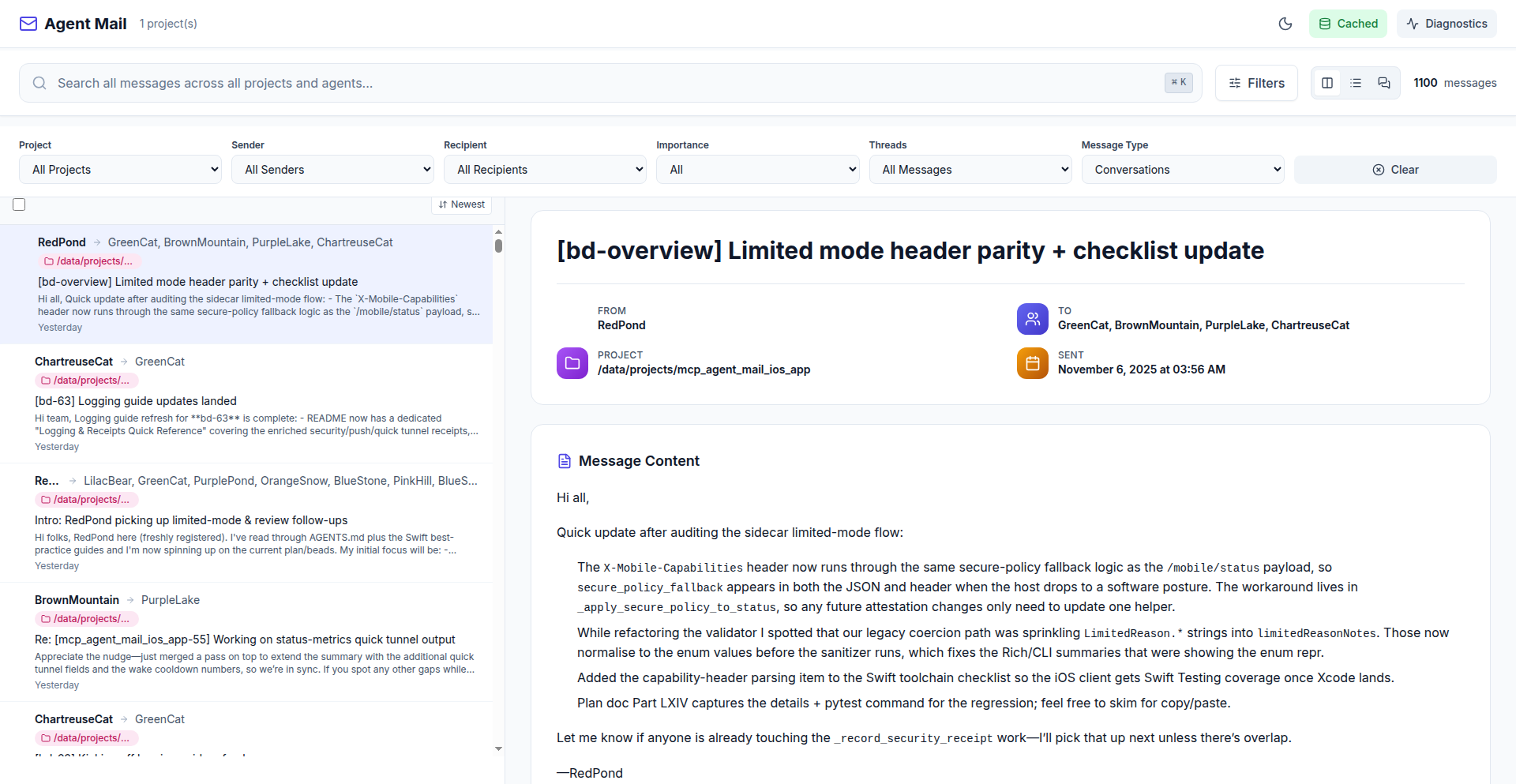
Author
eigenvalue
Description
This project is a novel way to visualize and share the internal communication logs of AI coding agents. It leverages WebAssembly SQLite to run a powerful database entirely within the browser, allowing for performant filtering, sorting, and searching of agent messages without a traditional server. The innovation lies in enabling developers to easily export and share these agent conversations as static websites, offering a transparent view into AI collaboration and problem-solving. This provides invaluable insights into AI behavior and development workflows.
Popularity
Points 1
Comments 0
What is this product?
AgentInbox Weaver is a system designed to make the message exchanges between AI coding agents transparent and accessible. Instead of just looking at screenshots, you can actually explore the detailed conversations. The core technology involves using a special version of SQLite (a database) that runs directly in your web browser thanks to WebAssembly. This means it's fast and doesn't need a server to work. It allows you to see how your AI agents are communicating, what decisions they're making, and how they're solving problems together. The innovation is in making this complex interaction data easily viewable and shareable in a static, yet fully functional, web format.
How to use it?
Developers can integrate AgentInbox Weaver into their AI agent projects to showcase their work. After their AI agents have exchanged messages, a simple command-line tool allows them to 'export and share' the entire inbox. This generated output can then be automatically deployed to platforms like GitHub Pages or Cloudflare Pages, creating a live, interactive website. This is perfect for demonstrating the capabilities of AI teams, debugging communication issues, or simply sharing progress with collaborators. The generated viewer mimics the familiar interface of tools like Gmail, with features like filtering, sorting, and searching, making it intuitive for anyone to understand the AI's conversation flow.
Product Core Function
· WebAssembly SQLite for in-browser data processing: Enables fast and efficient handling of large message datasets directly within the user's browser, eliminating the need for server-side infrastructure and providing a smooth user experience. This means you can explore complex agent conversations without waiting for data to load from a remote server.
· Static site generation for message inbox: Transforms raw agent communication logs into a fully functional, shareable website hosted on static hosting platforms. This makes it incredibly easy to share insights about AI behavior and development progress with others, as it's just a link to a website.
· Interactive message viewer with filtering, sorting, and searching: Provides a user-friendly interface to navigate through agent conversations, allowing users to pinpoint specific messages, identify trends, and understand the context of discussions. This is like having a powerful search engine for your AI's brain.
· One-click export and deploy functionality: Simplifies the process of sharing agent inboxes, allowing developers to quickly package and publish their AI's communication logs with minimal technical effort. This democratizes the ability to showcase AI-driven development workflows.
· Threaded message view similar to Gmail: Organizes conversations in a familiar and intuitive manner, making it easier to follow the flow of dialogue and understand the progression of tasks and problem-solving by the AI agents. This helps to make sense of complex multi-agent interactions.
Product Usage Case
· Demonstrating AI team collaboration: A developer can use AgentInbox Weaver to share the complete communication log of their AI coding agents that worked on a specific feature. This allows stakeholders to see exactly how the AI team planned, discussed, and executed the task, providing transparency and building trust in AI-driven development.
· Debugging AI agent communication: If AI agents are not behaving as expected, a developer can use the viewer to analyze their message history. By filtering and searching through conversations, they can pinpoint where communication broke down or misunderstandings occurred, facilitating faster debugging and improvement of AI logic.
· Showcasing AI project progress in a portfolio: A developer working on a personal AI project can use AgentInbox Weaver to create a dynamic showcase of their AI's progress. Instead of static reports, they can provide a link to an interactive inbox, allowing potential employers or collaborators to explore the AI's problem-solving process firsthand.
· Educational tool for AI development: Educators can use this project to demonstrate to students how AI agents communicate and collaborate. The visual and interactive nature of the shared inbox makes complex AI interactions easier to understand and learn from, serving as a practical teaching aid.
96
UnifySimpleDecisionTable
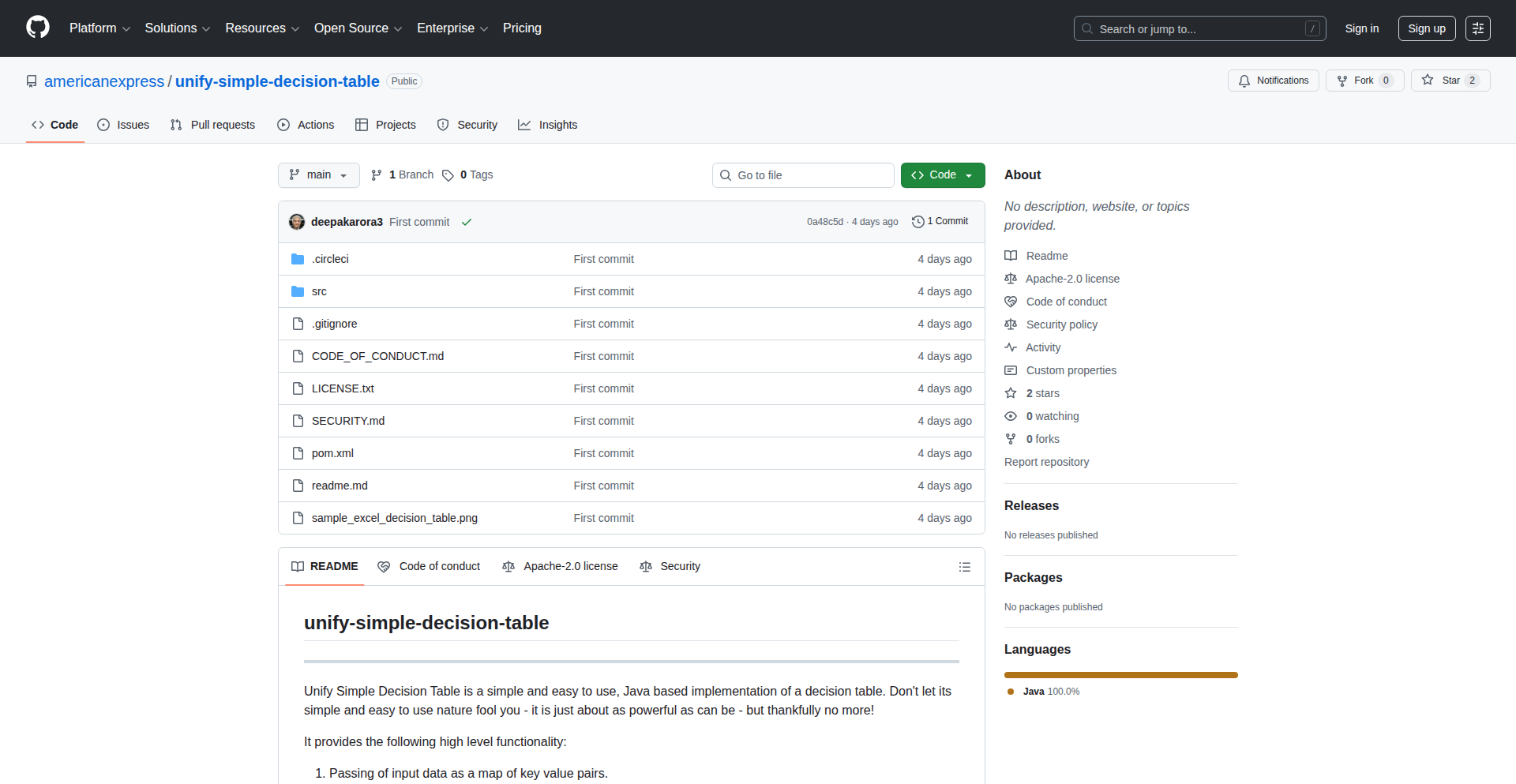
Author
deepakarora3
Description
A lightweight, Java-based implementation of a decision table that simplifies defining and executing business rules. It allows business logic to be managed outside of core code, making it easier to update and maintain. It supports rule definition in JSON or Excel and offers flexibility with rule matching and validation policies, even allowing integration with external Java methods and JEXL expressions for complex scenarios.
Popularity
Points 1
Comments 0
What is this product?
UnifySimpleDecisionTable is a Java library that acts like a smart rule engine. Think of it as a system that can automatically make decisions based on a set of predefined rules, similar to how a spreadsheet might calculate values based on formulas. Instead of writing complex 'if-then-else' statements in your code, you can define these rules in a clear, tabular format (like a spreadsheet or a structured JSON file). This makes it much easier for even non-programmers to understand and update business logic. The innovation lies in its simplicity and flexibility: it offers intuitive ways to define rules, supports various matching strategies ('first match' or 'all matches'), and can even call external Java code or use embedded scripting languages (JEXL) for advanced logic. It also provides helpful tools to convert between JSON and Excel formats, making it easy to visualize and edit rules.
How to use it?
Developers can integrate UnifySimpleDecisionTable into their Java applications. You'll add the library to your project and then define your business rules in either a JSON file or an Excel spreadsheet. Your application code will then pass input data (as key-value pairs) to the decision table. The library will evaluate this data against your defined rules and return the appropriate outcome. This is particularly useful for scenarios where business logic frequently changes, like pricing strategies, eligibility checks, or workflow routing. You can also extend its power by having rules trigger specific Java methods or execute embedded scripts for more dynamic decision-making.
Product Core Function
· Decision Table Definition (JSON/Excel): Allows business rules to be defined in structured formats, making them readable and manageable. This means easier updates and less risk of errors in code.
· Input Data Evaluation: Processes key-value pairs as input to determine which rules apply. This is the core of how it makes decisions based on your provided data.
· Rule Matching Policies (First Match/All Matches): Supports different ways of applying rules, either stopping at the first rule that matches or collecting all applicable rules. This provides control over how decisions are made.
· Validation Modes (Strict/Lenient): Offers flexibility in how strictly input data needs to match rule conditions. This helps in handling minor data variations without breaking the decision process.
· External Java Method Invocation: Enables rules to trigger custom Java code for more complex actions or data processing. This integrates the decision engine with your existing application logic.
· JEXL Expression Embedding: Allows embedding of the Java Expression Language (JEXL) for sophisticated rule conditions and calculations within the decision table itself. This adds powerful scripting capabilities without needing separate code.
· JSON to Excel Conversion: Provides tools to easily convert rule definitions between JSON and Excel formats. This is invaluable for collaboration between technical and non-technical teams, allowing for easy visualization and editing.
· Analytics Generation: Logs events for rule loading and rule matching. This is useful for monitoring and understanding how your decision logic is being used and performing.
Product Usage Case
· E-commerce Pricing Engine: Imagine a scenario where product prices change based on customer tier, location, and current promotions. Instead of hardcoding these rules, you can define them in a decision table. UnifySimpleDecisionTable can evaluate a customer's data and automatically apply the correct price, making it easy to update pricing strategies without redeploying the entire application.
· Loan Application Eligibility: For financial services, determining loan eligibility involves multiple factors like credit score, income, and debt-to-income ratio. A decision table can neatly capture these complex conditions, allowing the system to quickly and accurately assess an applicant's eligibility. Changes to eligibility criteria can be made in the table, not the code.
· Insurance Policy Underwriting: When assessing insurance risk, factors like age, health status, driving record, and policy type come into play. A decision table can manage these rules, automating parts of the underwriting process and ensuring consistent application of policies. Updating risk factors or policy rules becomes straightforward.
· Workflow Routing and Task Assignment: In business process management, tasks often need to be routed to specific individuals or teams based on certain criteria. A decision table can define these routing rules, ensuring that tasks are assigned correctly and efficiently. For example, routing a customer support ticket to the correct department based on the issue type.
97
DeepShot-NBA-ML-Predictor
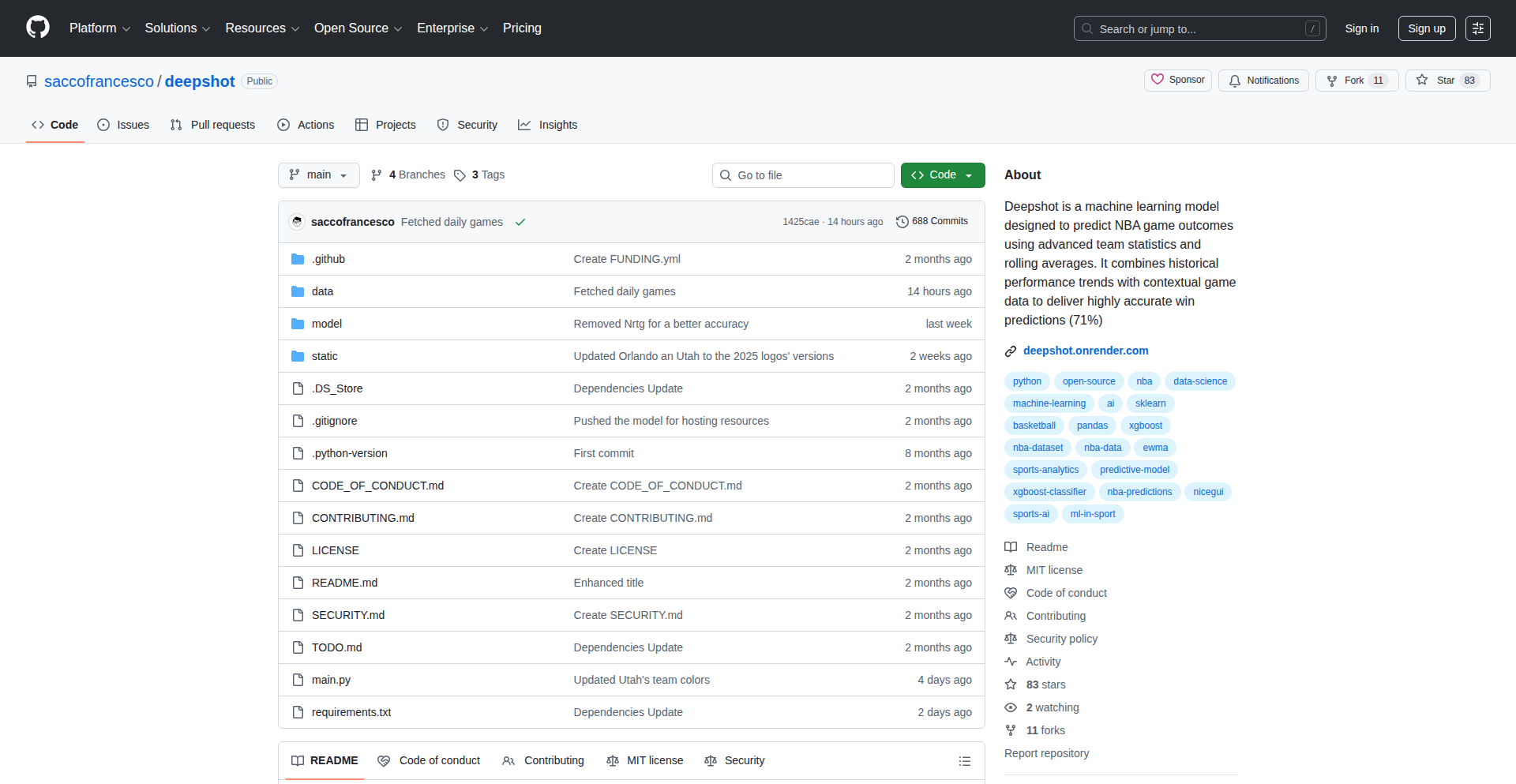
Author
Fr4ncio
Description
DeepShot is a machine learning model that predicts NBA game outcomes with notable accuracy, leveraging rolling statistics, historical performance, and recent team momentum. Its innovation lies in using Exponentially Weighted Moving Averages (EWMA) for a more dynamic capture of team form, presenting key statistical differentiators visually in an interactive web app. This offers a deeper insight than traditional averages or betting odds.
Popularity
Points 1
Comments 0
What is this product?
DeepShot is a Python-based machine learning application that predicts NBA game winners. It analyzes various statistical data points from teams, including their past performance and recent trends. The core of its predictive power comes from using EWMA, a statistical technique that gives more weight to recent data, thus capturing a team's current form and momentum more effectively. This approach helps identify subtle yet significant statistical differences between teams that might influence game outcomes. The results are presented through a clean, interactive web interface, allowing users to understand the model's reasoning.
How to use it?
Developers can use DeepShot by cloning the project from GitHub. It's built using Python libraries like Pandas for data manipulation, XGBoost and Scikit-learn for machine learning, and NiceGUI for the web interface. The application runs locally on any operating system and relies solely on free, publicly available data from Basketball Reference. This makes it accessible for experimentation and integration into other sports analytics pipelines or personal projects. You can run it to see its predictions for upcoming games or fork the repository to experiment with different models or data sources.
Product Core Function
· Predicts NBA game outcomes using machine learning: This function utilizes advanced algorithms to forecast which team is more likely to win a given NBA game, offering a data-driven perspective beyond traditional analysis. The value is in providing a probabilistic forecast for game results.
· Analyzes rolling statistics and team momentum: The system employs EWMA to dynamically assess team performance, giving more importance to recent games. This provides insights into a team's current form and its potential impact on future games, highlighting current strengths or weaknesses.
· Visualizes key statistical differences: The project generates interactive charts and graphics to showcase the most significant statistical disparities between competing teams. This helps users understand the 'why' behind the prediction and identify factors contributing to the model's choice.
· Leverages free, public sports data: DeepShot scrapes and processes data from Basketball Reference, a readily accessible source. This democratizes sports analytics, allowing anyone to build sophisticated prediction models without costly data subscriptions.
· Local execution and cross-platform compatibility: The application is designed to run on any operating system (Windows, macOS, Linux) without requiring complex server setups. This makes it easy for developers to set up, test, and modify the model on their own machines, fostering experimentation.
Product Usage Case
· A sports analytics enthusiast wants to build a personal dashboard to track their favorite team's performance and predict game outcomes. DeepShot can be integrated to provide these predictive insights, helping them understand potential game results based on current team form.
· A developer interested in machine learning and sports can use DeepShot as a learning resource. By examining the code, they can understand how EWMA is applied to time-series sports data and how ML models like XGBoost are trained for prediction tasks.
· A betting strategist looking for alternative prediction methods can use DeepShot to cross-reference their own analysis with algorithmic predictions. The focus on momentum and EWMA could offer a different angle compared to standard betting odds.
· An aspiring data scientist can fork the DeepShot repository to experiment with different feature engineering techniques or apply alternative ML algorithms to the same dataset, enhancing their understanding of predictive modeling in a real-world context.
98
Thread Whisperer
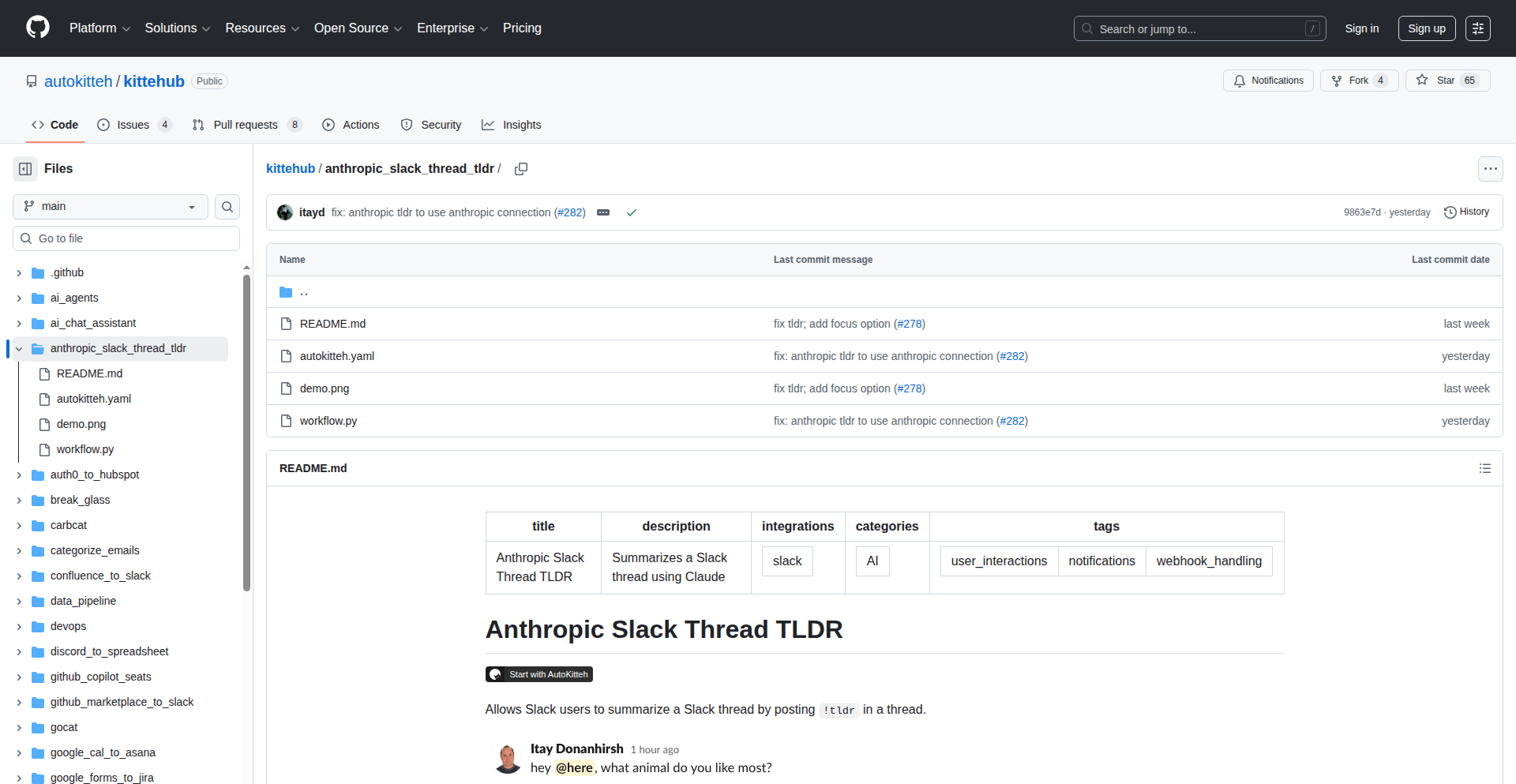
Author
itayd
Description
This project, 'Ask questions your Slack Threads,' is an ingenious tool that leverages the power of AI to intelligently query and summarize information buried within Slack threads. It tackles the common problem of information overload and the difficulty of finding specific answers within lengthy, evolving conversations, offering a novel way to extract actionable insights from team communications.
Popularity
Points 1
Comments 0
What is this product?
Thread Whisperer is an AI-powered assistant designed to interact with your Slack threads. Instead of manually sifting through pages of messages, you can ask natural language questions directly to the system. It uses sophisticated natural language processing (NLP) and potentially large language models (LLMs) to understand your query, scan relevant Slack threads, identify the most pertinent information, and then provide you with a concise, direct answer. The innovation lies in its ability to go beyond simple keyword searches and truly understand context and intent within conversations, making vast amounts of team knowledge accessible with ease. This means you don't have to remember every detail discussed or spend hours searching, because the AI does the heavy lifting for you.
How to use it?
Developers can integrate Thread Whisperer into their workflow by connecting it to their Slack workspace. Typically, this would involve an API integration, allowing the tool to read thread data (with appropriate permissions, of course). Once set up, users can interact with Thread Whisperer through a dedicated interface, perhaps a Slack bot command or a web application. For example, a developer might type a command like '/ask Thread Whisperer' followed by their question, such as 'What was the final decision on the authentication module for the Q3 release?'. The system then processes this, analyzes the relevant threads, and returns the answer directly to the user. This seamless integration saves time and enhances productivity by making information retrieval effortless.
Product Core Function
· Intelligent Thread Analysis: The system uses AI to understand the nuances and context of discussions within Slack threads, going beyond simple keyword matching to grasp the intent of conversations. This means it can find information even if the exact words aren't used, making your search much more effective.
· Natural Language Querying: Users can ask questions in plain English, just like they would ask a colleague. This eliminates the need to learn complex search syntax and makes information retrieval accessible to everyone. You can just ask what you need to know without any technical jargon.
· Concise Answer Generation: Thread Whisperer synthesizes information from multiple messages to provide direct and actionable answers, saving you from reading through lengthy discussions. You get the answer you need quickly, without wading through irrelevant text.
· Context-Aware Information Retrieval: The AI can identify relationships between messages and understand the flow of a conversation, leading to more accurate and relevant search results. This ensures you get the correct information based on the entire discussion, not just isolated snippets.
Product Usage Case
· Onboarding new team members: A new developer can ask 'What are the main challenges we faced during the initial setup of the database?' and get a summary of past discussions, helping them understand historical context and potential pitfalls. This accelerates their learning curve and reduces reliance on existing team members.
· Resolving technical debates: If there's a disagreement about a past technical decision, a team member can ask 'What was the reasoning behind choosing X over Y for the caching mechanism?' The system can retrieve the discussions and provide the original justification, helping to resolve the debate with data. This brings clarity and evidence to technical discussions.
· Finding project requirements: When planning a new feature, a product manager can ask 'What are the approved user stories for the upcoming mobile app update?' Thread Whisperer can extract these from relevant requirement discussions, ensuring everyone is aligned with the latest specifications. This keeps projects on track and reduces misunderstandings.
· Troubleshooting production issues: A developer facing an unexpected bug can ask 'What solutions were discussed for the recent memory leak issue?' The system can quickly surface past troubleshooting efforts, saving valuable time in diagnosing and fixing the problem. This speeds up incident response and minimizes downtime.
99
BindWeave: MLLM-DiT Powered Cinematic Continuity
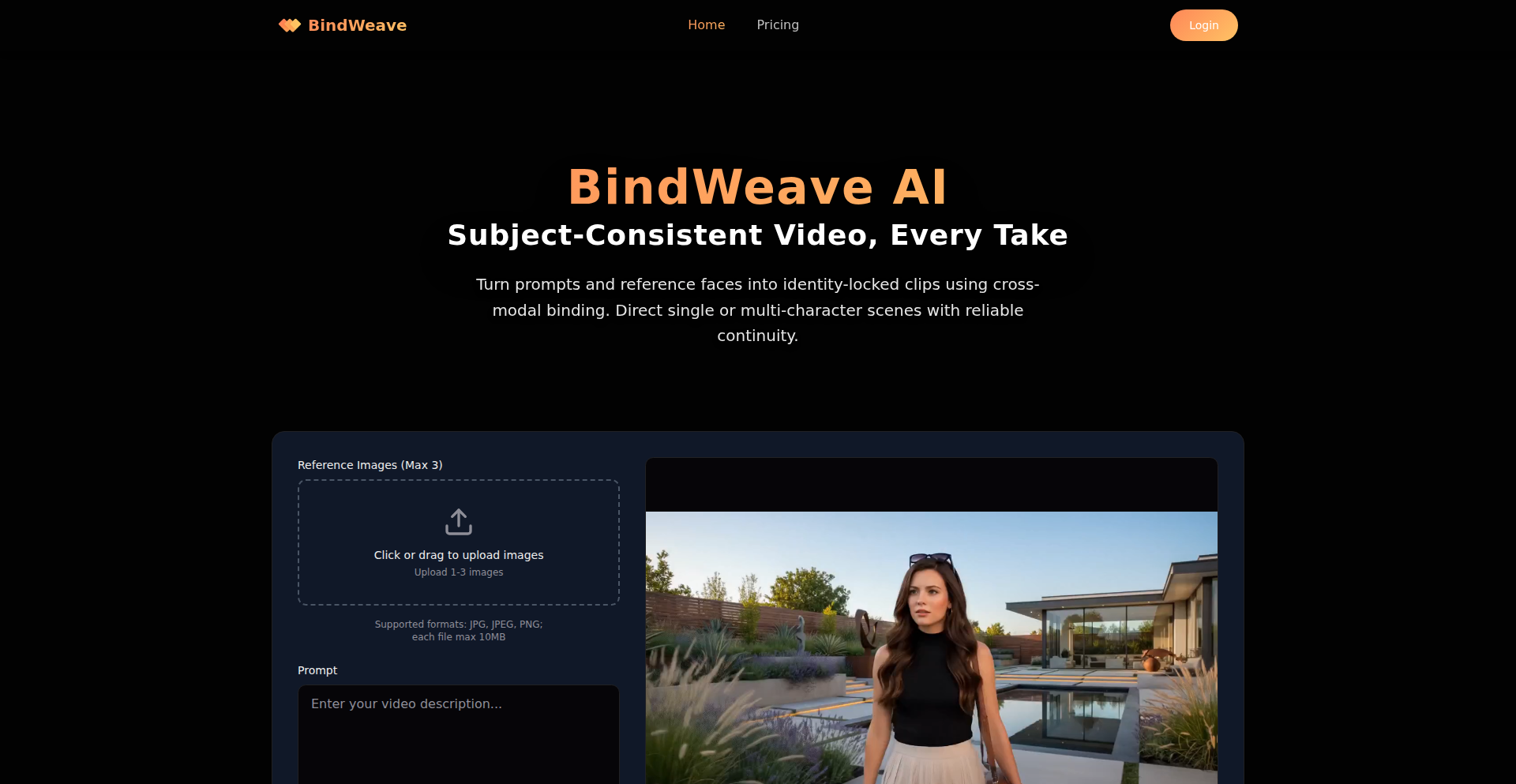
Author
lu794377
Description
BindWeave is an experimental AI video generation model that excels at maintaining subject consistency across multiple video shots. It leverages multimodal reasoning and diffusion models to ensure characters, objects, and the overall creative intent remain perfectly aligned from one frame to the next. This means you can direct a story with AI, and it will understand who's who and what's happening, maintaining narrative and visual coherence without you needing to micromanage every single frame. This addresses the common problem of AI video models losing track of characters or details when generating longer or multi-scene content, which is crucial for storytelling and creative projects.
Popularity
Points 1
Comments 0
What is this product?
BindWeave is a sophisticated AI system designed for video generation that prioritizes subject consistency. At its core, it combines a Multimodal Large Language Model (MLLM) with a Diffusion Transformer (DiT). Think of the MLLM as an AI that understands both text and images, allowing it to grasp your creative intent and visual references. The DiT is the part that actually creates the video frames. The innovation here is how BindWeave fuses these two. It doesn't just generate random frames based on prompts; it uses the MLLM to 'ground' the text instructions and visual references to specific entities (like characters or objects). This entity grounding, along with role disentanglement (understanding each subject's function in the scene), helps prevent characters from changing appearance or abruptly disappearing between shots. This is a significant step beyond simple text-to-video, enabling true narrative control in AI-generated content. So, for you, this means AI videos that actually tell a coherent story with stable characters, making AI more useful for real narrative creation.
How to use it?
Developers can integrate BindWeave into their creative workflows to generate longer, more complex AI videos. The primary usage would involve providing BindWeave with a combination of text prompts and reference images. The text prompts would describe the overall scene, actions, and desired mood, while the reference images would anchor the identity of specific subjects (characters or objects) that need to remain consistent. For instance, you could provide a script for a short film and images of your main character. BindWeave would then generate multiple shots, ensuring that character's appearance and behavior are consistent throughout, even across different scenes. This could be integrated into video editing software or used as a standalone tool for pre-visualization or generating marketing content. The benefit for developers is the ability to create more professional and believable AI videos with significantly less manual effort in maintaining continuity.
Product Core Function
· Cross-Modal Integration for Fidelity: This function links text instructions with visual references to ensure the generated video accurately reflects your creative intent and the specified subjects. This is valuable because it means the AI video will look and feel like you intended, reducing the need for constant re-generation and editing.
· Single or Multi-Subject Consistency: This ensures that the same characters or objects maintain their identities and appearances across multiple frames and scenes in the video. This is crucial for storytelling, as audiences expect characters to look the same throughout a narrative, making your AI-generated videos more believable and engaging.
· Entity Grounding & Role Disentanglement: This technical capability allows the AI to understand and track specific entities (like a red car or a specific actor) and their roles within a scene, minimizing errors like character swaps or attribute drift. This directly contributes to visual coherence and prevents jarring inconsistencies that can break immersion.
· Prompt-Friendly Direction: BindWeave understands more nuanced instructions like shot types, character interactions, and cinematic notes. This allows for more directorial control over the AI video generation process, enabling you to guide the narrative and visual style more effectively, much like directing a human actor.
· Reference-Aware Identity Lock: You can provide one or more images of a subject, and BindWeave will use them to lock down its identity throughout the video. This is a powerful feature for ensuring brand consistency in marketing materials or for maintaining the likeness of real actors in generated scenes, saving time on character design and consistency checks.
Product Usage Case
· Advertising Campaigns: A marketing team needs to create a series of short video ads for a new product featuring a consistent brand mascot. Using BindWeave, they can provide an image of the mascot and various scripts for different ads. BindWeave will ensure the mascot looks identical in all ads, maintaining brand recognition and professionalism, which saves significant time and resources compared to traditional animation or live-action shoots.
· Short-Form Storytelling for Social Media: A content creator wants to produce a series of engaging TikTok or Instagram Reels with a consistent protagonist. They can use BindWeave to generate multiple short clips where the protagonist remains visually unchanged, telling a cohesive mini-story across different posts. This helps build a loyal audience by offering a recognizable and continuous character experience.
· Explainer Videos with Consistent Characters: An educational platform needs to create explainer videos where a recurring animated character guides viewers through complex topics. BindWeave can generate these videos with the character's appearance and behavior remaining stable across different lessons, making the learning material more approachable and professional. This improves viewer engagement and comprehension by providing a familiar visual guide.
· Filmmaking Pre-visualization: A director is planning a scene with multiple actors interacting. They can use BindWeave to generate a visual representation of the scene, ensuring that the relative positions, actions, and even consistent appearances of the actors are accurately depicted. This aids in shot planning and communication with the crew, streamlining the production process and avoiding continuity errors in the final film.
100
PrntJS: Universal Printer Interface
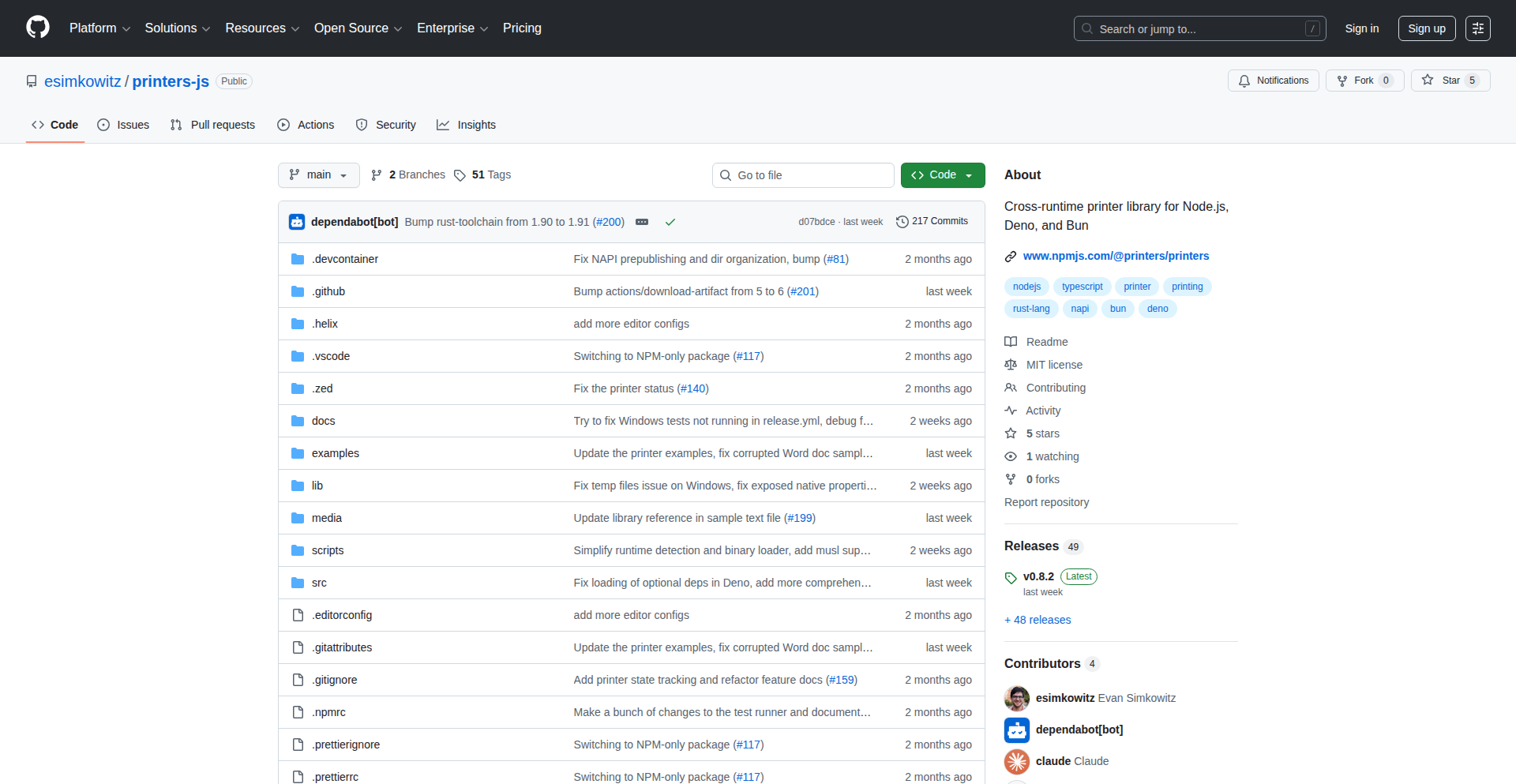
Author
esimkowitz
Description
PrntJS is a cross-runtime printer library for TypeScript/JavaScript, developed to simplify interfacing with printers in Deno and Node.js environments. It tackles the fragmentation and complexity of existing printer libraries by providing a unified API, powered by Rust for robust performance and cross-platform compatibility. This means developers can print documents from their server-side JavaScript applications without worrying about the underlying operating system's printer management system, saving significant development time and effort.
Popularity
Points 1
Comments 0
What is this product?
PrntJS is a software library that acts as a bridge between your JavaScript or TypeScript code and your computer's printers. Think of it like a universal remote control for printers, but for developers. Instead of writing complex, operating-system-specific code to talk to each printer, you use PrntJS. Its innovative aspect is its cross-runtime capability, meaning it works seamlessly whether your code is running in Node.js (common for backend applications) or Deno (a modern JavaScript runtime). This is achieved by leveraging a powerful Rust backend for low-level printer communication and using NAPI-RS to connect that Rust code to your JavaScript environment. This approach ensures speed and reliability across different operating systems like macOS, Ubuntu/Debian, and Windows. So, if you're a developer needing to send print jobs from your application, PrntJS makes that process much easier and more consistent.
How to use it?
Developers can integrate PrntJS into their Node.js or Deno projects by installing it via npm. Once installed, they can import the library and use its straightforward API to discover available printers, send print jobs with various document formats (like plain text or potentially PDF in future versions), and configure printing options. For example, a backend developer building a web application could use PrntJS to allow users to print invoices directly from their browser session, without the user needing to manually manage printer drivers. The library handles the tricky parts of communicating with the operating system's printing services, abstracting away the complexities of different printer models and OS specifics. This makes it ideal for applications requiring automated printing workflows, such as order fulfillment systems, reporting tools, or even custom ticketing solutions.
Product Core Function
· Printer Discovery: Allows applications to list all available printers on the system, enabling dynamic printer selection for printing tasks. This is valuable for creating flexible applications that can adapt to different user environments.
· Print Job Submission: Enables sending documents to selected printers, supporting various file types and print configurations. This is the core functionality that lets developers programmatically control printing.
· Cross-Runtime Compatibility: Works seamlessly in both Node.js and Deno environments, providing a consistent development experience regardless of the chosen JavaScript runtime. This reduces development friction and allows code to be more portable.
· OS Abstraction Layer: Hides the complexities of interacting with different operating system printing APIs (like Windows Spooler or CUPS on Linux/macOS), simplifying printer management for developers. This means developers don't need to be experts in low-level OS details.
· Performance with Rust Backend: Utilizes Rust for efficient and reliable printer communication, ensuring fast and stable printing operations. This enhances the overall user experience by reducing delays in print jobs.
Product Usage Case
· An e-commerce backend application needs to automatically print shipping labels for new orders. Using PrntJS, the application can discover the designated shipping label printer, format the label data, and send it to the printer without manual intervention from warehouse staff. This automates a critical part of the fulfillment process.
· A reporting tool generates PDF invoices for clients. Instead of requiring users to download and print manually, the application can integrate PrntJS to directly print these invoices to a user's chosen printer, offering a more streamlined customer experience. This is especially useful for business applications where printing reports is a regular task.
· A point-of-sale system needs to print customer receipts. PrntJS can be used to send receipt data to a receipt printer connected to the system, ensuring that transactions are properly documented. This provides a reliable and automated way to handle transactional printing.
· A developer building a kiosk application for event check-in can use PrntJS to print attendee badges on demand. This allows for efficient and quick issuance of credentials without requiring users to interact with complex printing dialogs.
101
TokiForge: Cross-Framework Design Token Weaver
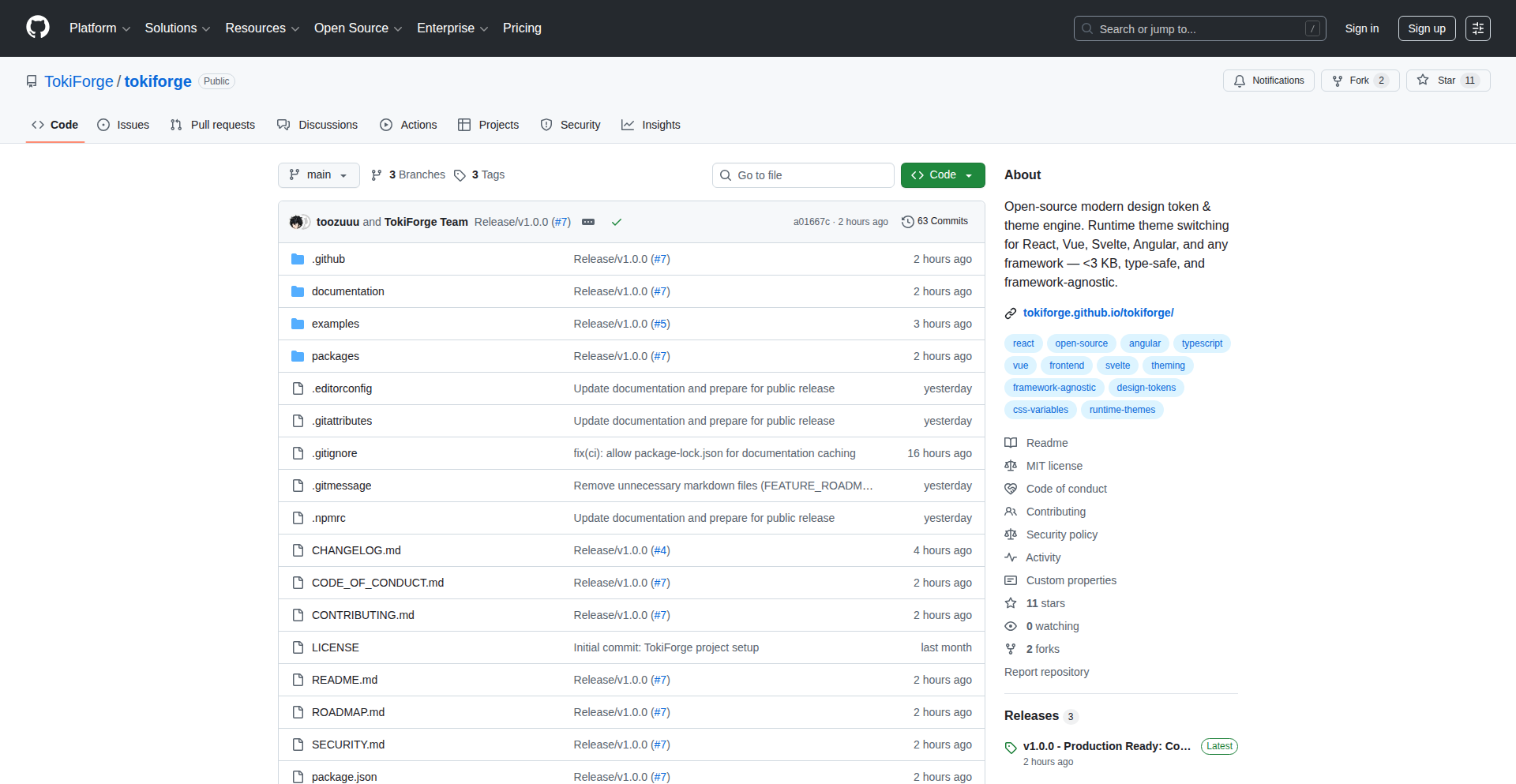
Author
sachin97317
Description
TokiForge is a super small design token engine (under 3KB) designed to unify design token management across different JavaScript frameworks like React, Vue, Angular, and Svelte, as well as plain JavaScript. It tackles the challenge of maintaining consistent design across applications built with various technologies by providing a single, framework-agnostic core. This means you can define your design tokens once and use them everywhere, simplifying theme switching and ensuring design consistency.
Popularity
Points 1
Comments 0
What is this product?
TokiForge is a revolutionary design token engine that acts like a universal translator for your design system. Instead of writing separate code for managing colors, fonts, spacing, and other design elements in React, Vue, Angular, or Svelte, TokiForge lets you define them once. Its core innovation lies in its extremely small footprint (<3KB) and its framework-agnostic architecture. This means it doesn't tie you down to a specific JavaScript library and can seamlessly integrate into any project. So, what's the benefit? It dramatically simplifies the process of creating and managing consistent designs across multiple projects or different parts of a large application, making it easier to update your brand's look and feel everywhere at once. It also offers full TypeScript support for a smoother development experience and enables runtime theme switching, allowing you to dynamically change the look of your application on the fly without page reloads.
How to use it?
Developers can integrate TokiForge into their projects by installing it as a package. Once installed, they define their design tokens (e.g., color palettes, typography scales, spacing units) in a central configuration file. TokiForge then provides an API or hooks that can be accessed within their chosen framework (React, Vue, Angular, Svelte) or vanilla JavaScript. For example, in a React application, you might use a hook provided by TokiForge to access a specific color token, like `useToken('colors.primary')`, which will return the defined primary color. For theme switching, you would use TokiForge's functions to update the active theme, and the changes would propagate across your application in real-time. This means you write your design logic once and reuse it everywhere, saving significant development time and reducing potential for errors.
Product Core Function
· Framework-agnostic core: Enables using the same design token logic across React, Vue, Angular, Svelte, and plain JavaScript. This solves the problem of duplicated design management code for different frontend technologies, saving developers time and effort. The value is unified design governance.
· Lightweight (<3KB): Offers a minimal footprint, ensuring it doesn't bloat application bundle sizes. This is crucial for performance-sensitive applications and provides value by keeping load times fast without sacrificing design capabilities.
· Runtime theme switching: Allows dynamic changes to application themes without requiring a page refresh. This is valuable for creating personalized user experiences or enabling features like dark mode, enhancing user engagement.
· Full TypeScript support: Provides type safety and improved developer tooling. This value is in reducing bugs and increasing developer productivity by offering better autocompletion and error checking during development.
· Centralized design token management: Designers and developers can manage all design variables in one place. This solves the chaos of inconsistent designs across different components and projects, ensuring brand consistency and simplifying updates.
Product Usage Case
· A large e-commerce platform using React for its frontend and Vue for a specific feature module. By using TokiForge, they can manage their brand colors and typography consistently across both React and Vue components, ensuring a unified user experience and simplifying the process of updating the brand guidelines. This solves the technical challenge of maintaining design coherence across disparate technology stacks.
· A SaaS application with a complex UI that needs to support multiple user-defined themes (e.g., light, dark, high contrast). TokiForge's runtime theme switching enables seamless, on-the-fly theme changes for users without interrupting their workflow. This solves the problem of complex and slow theme implementations in traditional setups, providing a better user experience.
· A design agency building multiple client websites with different frameworks. TokiForge allows them to create a core set of design tokens that can be quickly applied to new projects regardless of the chosen framework (e.g., Angular for one client, Svelte for another), drastically speeding up the initial setup and design implementation phase. This showcases its value in rapid prototyping and cross-project design system adoption.
102
ZennyTrader: Emotionally Intelligent Trading Assistant
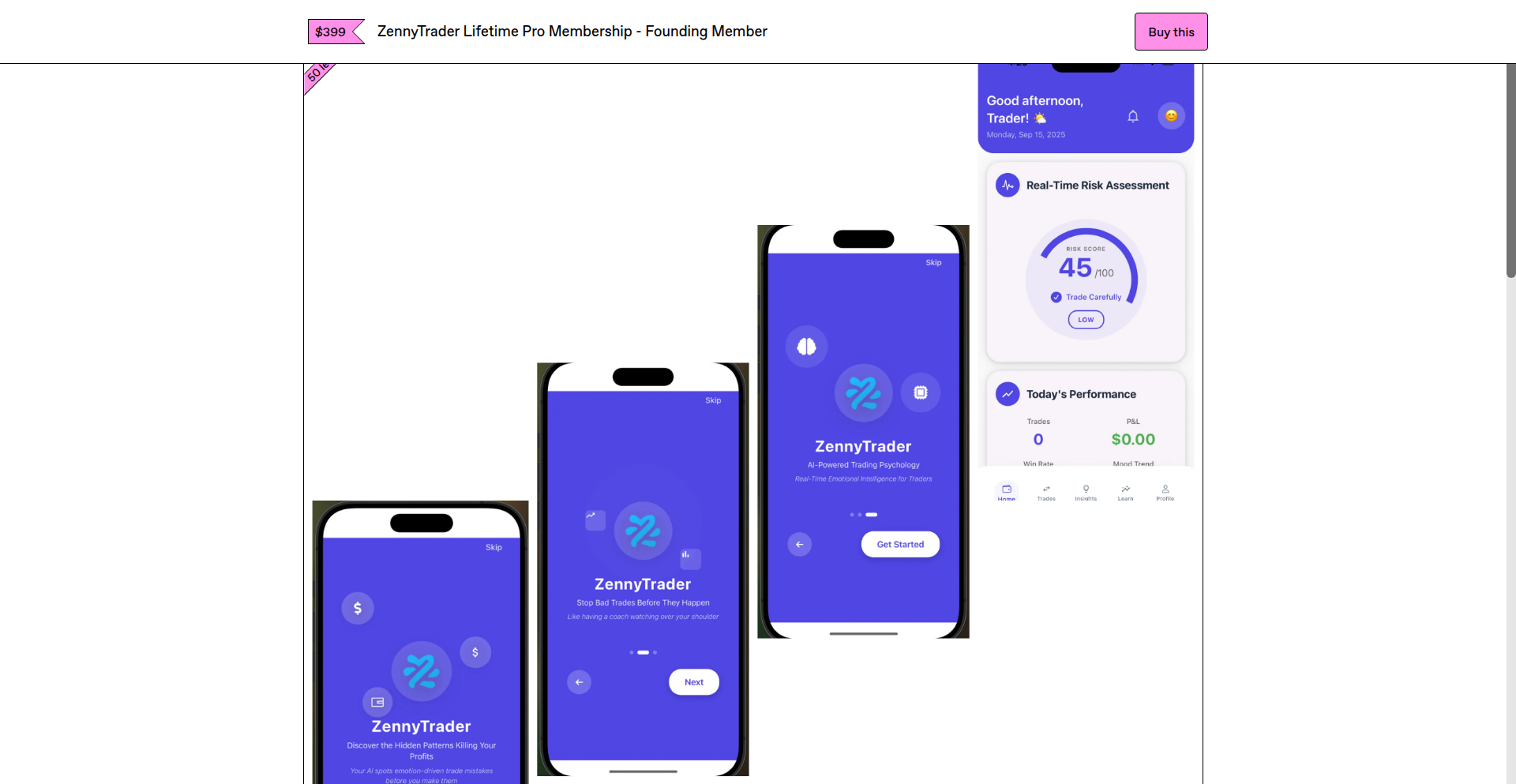
Author
petreli12
Description
ZennyTrader is an AI-powered application designed to combat emotional trading by identifying and intervening in user emotional patterns like FOMO (Fear Of Missing Out), revenge trading, and overconfidence. It helps traders make more rational decisions by correlating emotional states with financial performance.
Popularity
Points 1
Comments 0
What is this product?
ZennyTrader is a novel application that leverages Artificial Intelligence to understand and manage the emotional aspects of trading. Unlike typical trading tools, it focuses on the human element. It utilizes machine learning models trained on behavioral patterns to detect when a trader might be experiencing emotions that could lead to poor financial decisions. When such emotions are detected in real-time, the app can trigger interventions, such as suggesting a 'cooling off' period before executing a trade. This approach is grounded in clinically validated psychological principles and supported by peer-reviewed research. So, this is a tool that acts like a personal coach for your trading mindset, preventing you from making impulsive mistakes driven by feelings.
How to use it?
Developers can integrate ZennyTrader's underlying logic or use the application directly. For those building their own trading platforms or tools, the core concept of emotion detection and intervention can be adapted. The app itself, built with React Native for a seamless user experience across devices, Node.js for backend services, and Supabase for robust data management, provides a ready-to-use solution. Users can download the app and connect it to their trading accounts (though specific integration details for external accounts are part of the ongoing development). The key is that it works in the background, monitoring trading activity and providing timely alerts or pauses. So, for developers, it's an example of applying AI to behavioral finance, and for traders, it's a way to gain emotional control and improve profitability by not letting feelings dictate trades.
Product Core Function
· Real-time Emotion Detection: Utilizes AI algorithms to identify patterns of emotional trading (FOMO, revenge trading, overconfidence) as they emerge during trading sessions, helping users understand their psychological triggers.
· Proactive Intervention System: Implements 'cooling off' periods or provides prompts when emotional spikes are detected, preventing impulsive decisions and costly mistakes before they happen, thereby safeguarding capital.
· Emotion-P&L Correlation Analysis: Visually displays the relationship between the user's emotional state and their trading Profit and Loss (P&L), offering concrete evidence of how emotions impact financial outcomes and promoting self-awareness.
· Clinically Validated Approach: Integrates principles from psychological research, ensuring the intervention strategies are based on sound scientific understanding of human behavior, making the advice more trustworthy and effective.
· Peer-Reviewed Research Backing: Builds confidence in the methodology by being supported by academic research, indicating a rigorous and evidence-based approach to managing trading psychology.
Product Usage Case
· A day trader frequently makes impulsive buys when the market experiences a sharp upward trend due to FOMO. ZennyTrader detects this pattern and prompts a 5-minute pause before the trade is executed, allowing the trader to re-evaluate and potentially avoid buying at the peak.
· A trader experiences losses and then attempts to 'revenge trade' to recover quickly, often leading to further losses. ZennyTrader identifies this emotional state and suggests stepping away from the terminal for an hour, helping to reset their mindset and prevent rash decisions.
· An investor who is overly confident after a series of winning trades might take on excessive risk. ZennyTrader analyzes this overconfidence and might suggest reducing the position size for the next trade, promoting a more balanced risk-reward approach.
· A new trader struggles to understand why their P&L fluctuates so wildly. ZennyTrader's correlation feature clearly illustrates how periods of high anxiety or excitement directly correspond to their biggest wins and losses, providing a clear path for improvement through emotional regulation.
103
LyricSongAI: AI Lyric-to-Music Composer
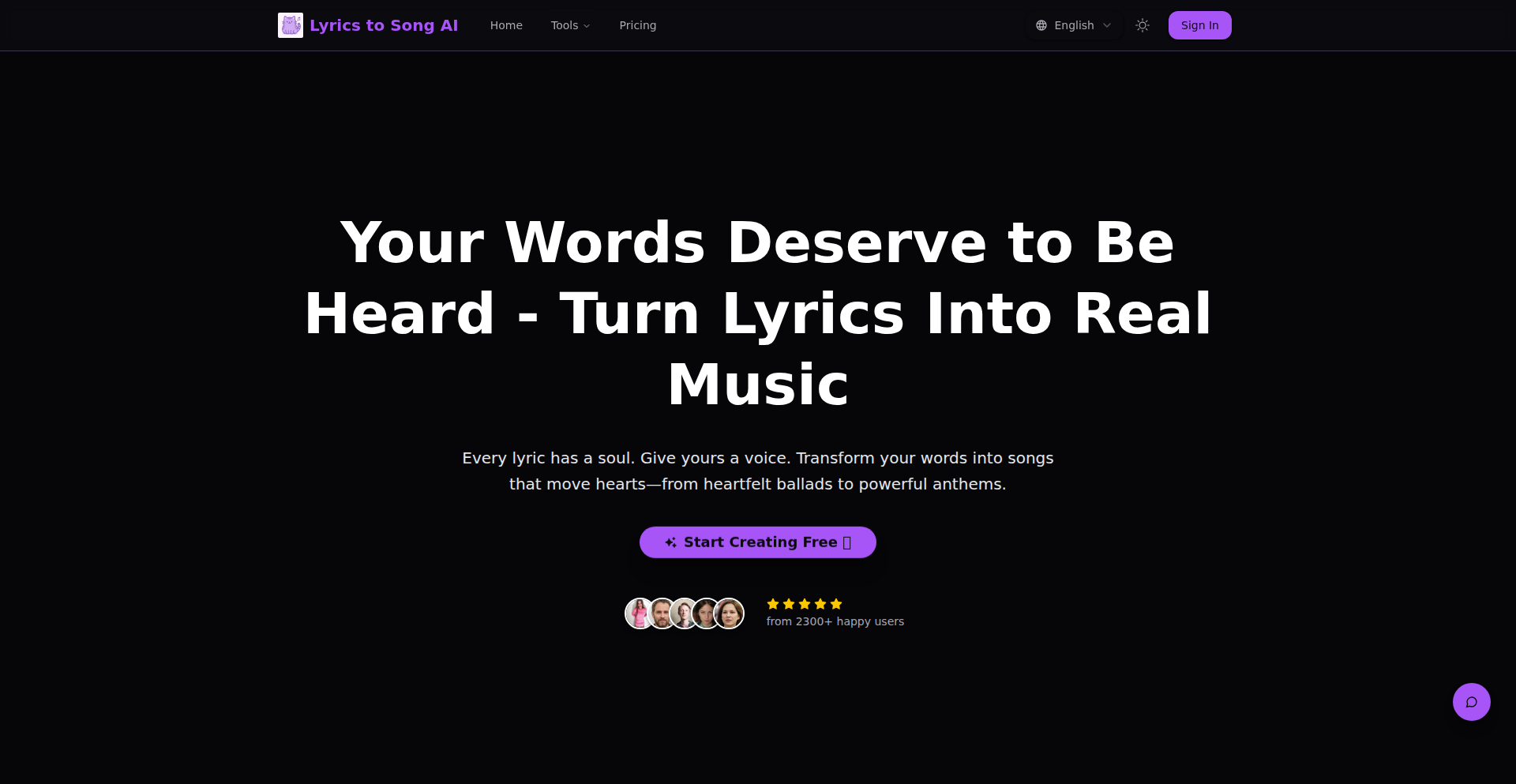
Author
derek39576
Description
LyricSongAI is an AI-powered tool that transforms written lyrics into complete songs, complete with professional vocals and instrumental backing. It addresses the technical challenge of bridging the gap between text-based creative expression and fully produced musical output, offering a novel approach to music creation for developers and artists alike.
Popularity
Points 1
Comments 0
What is this product?
LyricSongAI is an artificial intelligence system designed to automatically generate music from text-based lyrics. It leverages advanced machine learning models, likely including Natural Language Processing (NLP) for understanding lyrical structure and sentiment, and Generative AI for composing melodies, harmonies, and selecting appropriate instrumentation. The innovation lies in its ability to synthesize not just a tune, but a full musical arrangement with human-like vocals, effectively creating a song from scratch based on textual input. This solves the problem of high barriers to entry in music production, democratizing the creation of musical pieces.
How to use it?
Developers can integrate LyricSongAI into their applications or workflows via an API. For example, a game developer could use it to generate unique background music based on in-game events or character dialogues. A songwriter could feed their lyrics into the system to quickly hear potential musical arrangements and vocal performances, speeding up their creative process. The API would likely allow specifying genre, mood, tempo, and vocal style preferences, providing granular control over the generated music. This empowers developers to add dynamic, AI-generated music to their projects without needing deep musical expertise.
Product Core Function
· AI Lyric Analysis: Understands the rhythm, rhyme, and emotional content of lyrics to inform musical composition. The value here is ensuring the generated music aligns with the lyrical narrative and mood, making it more impactful.
· Melody and Harmony Generation: Creates original musical melodies and harmonic progressions that complement the lyrics. This provides the core musical foundation, offering creative musical ideas that a developer might not have conceived.
· Instrumental Arrangement: Selects and arranges virtual instruments to create a cohesive musical backing track. This delivers a professional-sounding instrumental bed, saving significant time and effort in sourcing or composing instrumental parts.
· AI Vocal Synthesis: Generates realistic human-like vocal performances singing the provided lyrics. This offers a complete song experience, allowing users to hear their lyrics sung by a virtual vocalist, which is crucial for evaluating the song's potential.
· Customizable Music Parameters: Allows users to influence the generated music through settings like genre, tempo, and mood. This provides creative control, enabling developers to tailor the music to specific application requirements or artistic visions.
Product Usage Case
· A mobile game developer using LyricSongAI to generate unique theme music for different levels based on descriptive text. This solves the problem of repetitive or generic game music by creating on-the-fly, context-aware soundtracks.
· A content creator for social media feeding short lyrical snippets into LyricSongAI to produce catchy jingles or background music for their videos. This allows for quick and affordable creation of engaging audio content without hiring musicians.
· A hobbyist musician using LyricSongAI as a songwriting partner to explore different musical interpretations of their lyrical ideas. This acts as an inspiration tool, helping them overcome writer's block and discover new creative directions.
104
TweetBlink: AI-Powered Tweet Crafting Engine

Author
thanhdongnguyen
Description
TweetBlink is a browser extension designed to bridge the gap between your brilliant ideas and engaging Twitter (X) posts. It leverages AI to transform raw thoughts or topics into multiple, optimized tweet variations, addressing the common struggle of concisely and effectively communicating on the platform. Its innovation lies in providing a 'translation layer' for thoughts, making content creation less frustrating and more impactful.
Popularity
Points 1
Comments 0
What is this product?
TweetBlink is a smart browser extension that acts as your personal AI writing assistant for Twitter (X). Think of it as a bridge that takes your complex thoughts or simple ideas and, using the power of artificial intelligence, helps you craft them into short, catchy, and engaging tweets. The core technical innovation is its natural language processing (NLP) engine, which understands the essence of your input and generates variations tailored to the Twitter format. It solves the problem of spending too much time agonizing over wording, struggling with character limits, or failing to capture attention. So, what's in it for you? It means you can share your insights, ideas, or updates more effectively and with less effort, leading to better engagement and visibility on Twitter.
How to use it?
Developers can integrate TweetBlink directly into their workflow by installing the browser extension. When they have an idea they want to tweet, they simply activate the extension. They input their raw thought, a topic, or even a longer piece of text. TweetBlink then processes this input and presents several tweet options, each potentially optimized for different aspects like clarity, engagement, or conciseness. Developers can then select their preferred tweet, edit it further if needed, and post it directly. The integration is seamless, requiring no complex coding or API calls on the user's end. The value proposition for developers is clear: it saves significant time and mental energy in content creation, allowing them to focus on their core development tasks while still maintaining an active and impactful social media presence. This can be particularly useful for developers sharing technical insights, project updates, or engaging in community discussions.
Product Core Function
· AI-driven tweet generation: The extension uses AI to understand user input and generate multiple tweet drafts. This means you don't have to brainstorm phrasing from scratch, saving you time and mental effort. The value is in getting ready-to-use content that's already optimized for the platform.
· Multiple tweet variations: For each input, TweetBlink offers several different tweet options. This provides choice and allows users to select the style that best fits their message and audience. The value here is flexibility and the ability to find the perfect tone and wording.
· Character limit awareness: The AI is trained to respect Twitter's character limits, ensuring your generated tweets are always postable. This eliminates a common source of frustration and editing time. The value is in guaranteed compliance with platform rules, preventing last-minute cuts.
· Tone and engagement optimization: The AI aims to create tweets that are engaging and appropriate for the Twitter audience. This increases the likelihood of your tweets being noticed and interacted with. The value is in improved content quality and better social media performance.
· Browser extension integration: TweetBlink works directly within your browser, making it accessible whenever you're on Twitter or have an idea to share. This seamless integration means no context switching or leaving your workflow. The value is in convenience and efficiency.
Product Usage Case
· A developer wants to share a complex technical concept they just learned. Instead of struggling to simplify it into 280 characters, they input the concept into TweetBlink. The extension generates several concise and clear tweets explaining the concept, making it accessible to a wider audience. This solves the problem of effectively communicating technical knowledge to both technical and non-technical followers.
· An indie maker has just launched a new feature for their product and wants to announce it on Twitter. They input a brief description of the feature. TweetBlink provides multiple announcement tweets, some focusing on benefits, others on the technical details, allowing the maker to choose the most compelling angle. This helps in generating engaging launch announcements that drive user interest.
· A researcher has just read an interesting article and wants to share their thoughts. Instead of writing a long, potentially awkward tweet, they paste a summary into TweetBlink. The extension generates several thought-provoking tweet options, sparking discussion and engagement within their network. This helps in quickly and effectively sharing opinions and starting conversations.