Show HN Today: Discover the Latest Innovative Projects from the Developer Community
 ShowHN Today
ShowHN TodayShow HN Today: Top Developer Projects Showcase for 2025-11-05
SagaSu777 2025-11-06
Explore the hottest developer projects on Show HN for 2025-11-05. Dive into innovative tech, AI applications, and exciting new inventions!
Summary of Today’s Content
Trend Insights
Today's Show HN submissions highlight a powerful surge in AI integration across diverse technical domains. We're seeing a clear trend towards developers leveraging AI not just for new functionalities, but to fundamentally improve the developer experience itself, automating complex tasks, simplifying workflows, and even generating code and system configurations. The push for specialized AI models and frameworks tailored to specific industries, like robotics with HORUS or COBOL workloads with a Go-based language, signifies a maturing AI landscape where generalized solutions are giving way to deeply integrated, domain-specific intelligence. Furthermore, the increasing focus on data privacy and secure AI operations, as seen in projects like Guardrail Layer and AI risk assessment tools, is becoming a critical consideration for both individual developers and enterprises looking to adopt AI responsibly. For aspiring developers and entrepreneurs, this indicates a vast opportunity to build tools that empower creators, streamline complex processes, and address emergent challenges in AI adoption, all while embracing the hacker spirit of innovative problem-solving and open-source collaboration.
Today's Hottest Product
Name
HORUS - Hybrid Optimized Robotics Unified System
Highlight
This project tackles the complexity of robotics development by creating a modular and swappable framework, aiming to simplify environment setup and dependency management. It achieves this through a "context-as-code" approach and features like seamless inter-language communication (Python/Rust via shared memory), automatic package detection and installation, and a unified ecosystem registry. Developers can learn about designing flexible, maintainable systems that abstract away intricate configurations, enabling them to focus on core robotics algorithms and AI integration.
Popular Category
AI/ML
Developer Tools
Robotics
Open Source
Popular Keyword
AI
LLM
Code Generation
Developer Experience
Automation
Framework
Data Privacy
Technology Trends
AI-powered development and automation
Enhanced developer experience and tooling
Modular and adaptable system design
Data privacy and security in AI workflows
Specialized domain-specific languages and frameworks
Project Category Distribution
AI/ML Tools (30%)
Developer Productivity Tools (25%)
Frameworks/Libraries (20%)
Specialized Applications (15%)
Data/System Management (10%)
Today's Hot Product List
| Ranking | Product Name | Likes | Comments |
|---|---|---|---|
| 1 | LifeGoals Wall | 14 | 9 |
| 2 | Sudocode: Context-as-Code for AI Agents | 15 | 5 |
| 3 | HORUS: Modular Robotics Symphony | 16 | 0 |
| 4 | ChromaChord Visualizer | 15 | 0 |
| 5 | MeetingMemo Encyclopaedia | 4 | 9 |
| 6 | PACR: Academia's Integrated Research & Connection Hub | 11 | 0 |
| 7 | Vance.ai: AI-Powered Network Connector | 4 | 6 |
| 8 | ResonaX AI Buyer Twins | 1 | 7 |
| 9 | Zee: AI Interviewer | 4 | 4 |
| 10 | SlidePicker: Markdown-Powered Presentation Generator | 3 | 4 |
1
LifeGoals Wall
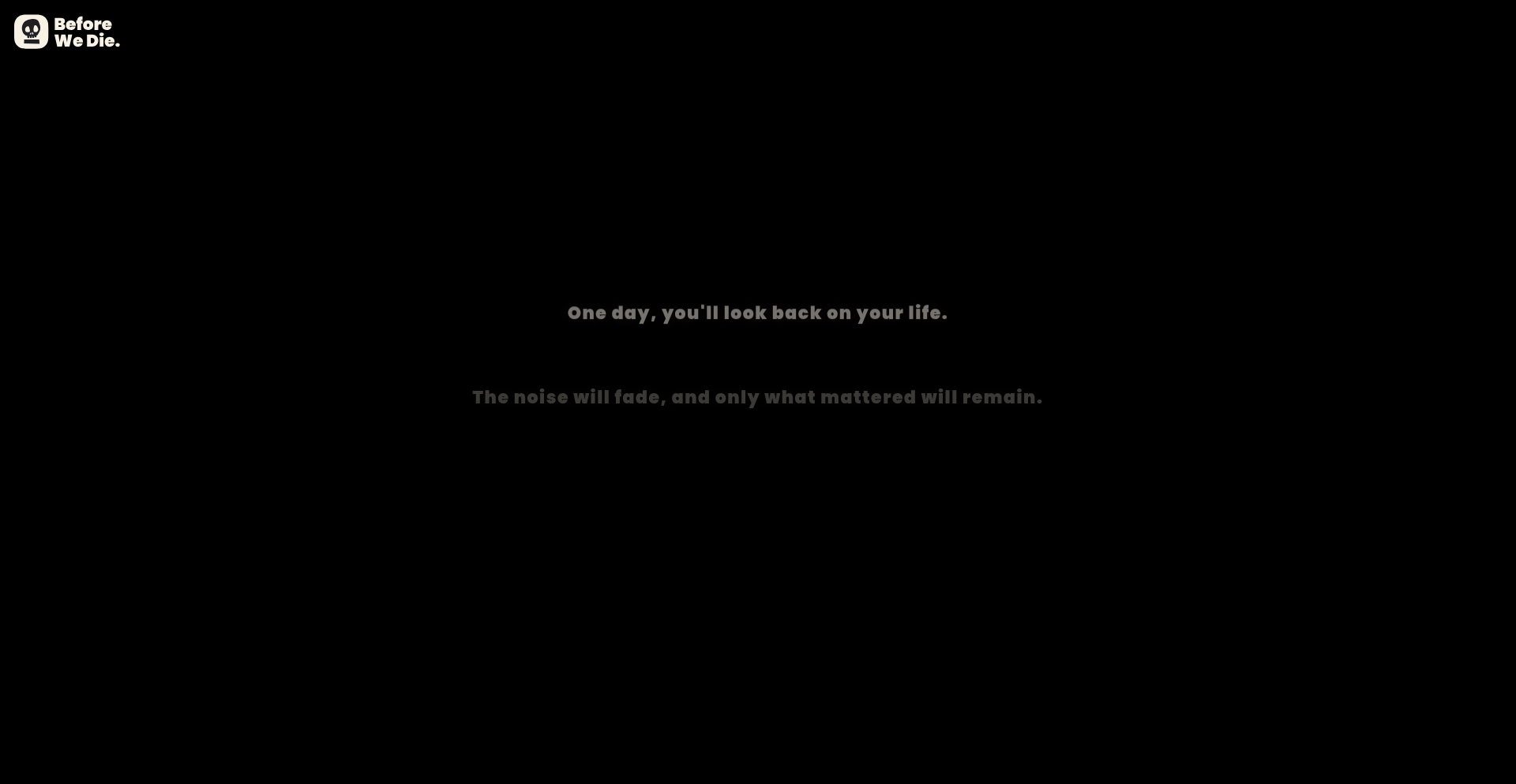
Author
jamespetercook
Description
A digital wall that visualizes shared life goals and deathbed regrets. It tackles the human desire for meaning and introspection by creating an atmospheric platform for users to anonymously contribute their aspirations and reflections, sparking thought and connection within a community. The innovation lies in using collective human sentiment to build an interactive, thought-provoking experience, rather than focusing on a specific technical problem.
Popularity
Points 14
Comments 9
What is this product?
LifeGoals Wall is a web application designed to be an ambient, reflective space. It's built on the idea that understanding what people truly desire before they die, and what they regret not doing, can offer profound insights into living a more fulfilling life. Technologically, it's a straightforward web deployment. Users anonymously submit their 'Before I die, I want to...' statements and their 'Deathbed regrets.' These entries are then aggregated and displayed in a visually engaging, atmospheric manner on a shared 'wall.' The innovation isn't in a groundbreaking algorithm, but in the *application* of web technology to create a communal space for deep human reflection, acting as a collective mirror for societal aspirations and anxieties. So, what's in it for you? It offers a unique opportunity to anonymously share your deepest desires and learn from the reflections of others, potentially inspiring you to act on your own goals and avoid future regrets.
How to use it?
Developers can use this project as a starting point for understanding how to create engaging, sentiment-driven web applications. The core technology involves basic frontend development (HTML, CSS, JavaScript) for user input and display, and a simple backend to store and retrieve the submitted goals and regrets. Integration into other platforms could involve embedding the 'wall' as a widget or using its data for further analysis on human aspirations. For example, a journaling app developer could integrate this feature to encourage users to think about their long-term desires. So, how can you use it? You can explore its codebase to learn about building simple, community-focused web features, or even fork it to add new functionalities like categorization of goals or more advanced visualization. What's the benefit for you? It's a tangible example of how to build a web presence that connects with users on an emotional and philosophical level, providing a blueprint for similar introspective applications.
Product Core Function
· Anonymous Goal Submission: Allows users to share their 'Before I die, I want to...' aspirations without revealing their identity. This fosters a sense of safety and encourages honest self-expression, valuable for personal growth and understanding collective desires. So, what's in it for you? You can contribute your own dreams and see what others are striving for, creating a shared sense of hope and possibility.
· Anonymous Regret Submission: Enables users to anonymously post their 'Deathbed regrets,' reflecting on things they wish they had done. This feature provides a powerful learning opportunity, helping users identify potential pitfalls in their own lives and make more conscious choices. So, what's in it for you? You can learn from the collective wisdom of others' experiences, potentially avoiding future regrets and living a more intentional life.
· Atmospheric Visualization: Presents the submitted goals and regrets in an aesthetically pleasing and thought-provoking manner on a shared digital 'wall.' The aim is to create an environment that encourages pause and reflection. So, what's in it for you? This provides a beautiful and engaging way to consume introspective content, encouraging personal contemplation and sparking curiosity about life's deeper meanings.
Product Usage Case
· A therapist's website could integrate this wall to encourage clients to reflect on their life goals and potential regrets outside of sessions, fostering deeper self-awareness and providing conversation starters. So, how does this help? It extends therapeutic insights into daily life and offers a readily accessible tool for personal reflection.
· An educational platform focused on personal development could use this as a feature to inspire students to think about their future aspirations and the importance of seizing opportunities. So, how does this solve a problem? It combats procrastination and apathy by making future goals feel more tangible and urgent.
· A community forum or social platform could embed this as a way to foster deeper, more meaningful conversations among members, moving beyond superficial topics to explore shared human experiences. So, what's the benefit? It enriches community interaction by providing a common ground for profound personal expression and mutual learning.
2
Sudocode: Context-as-Code for AI Agents
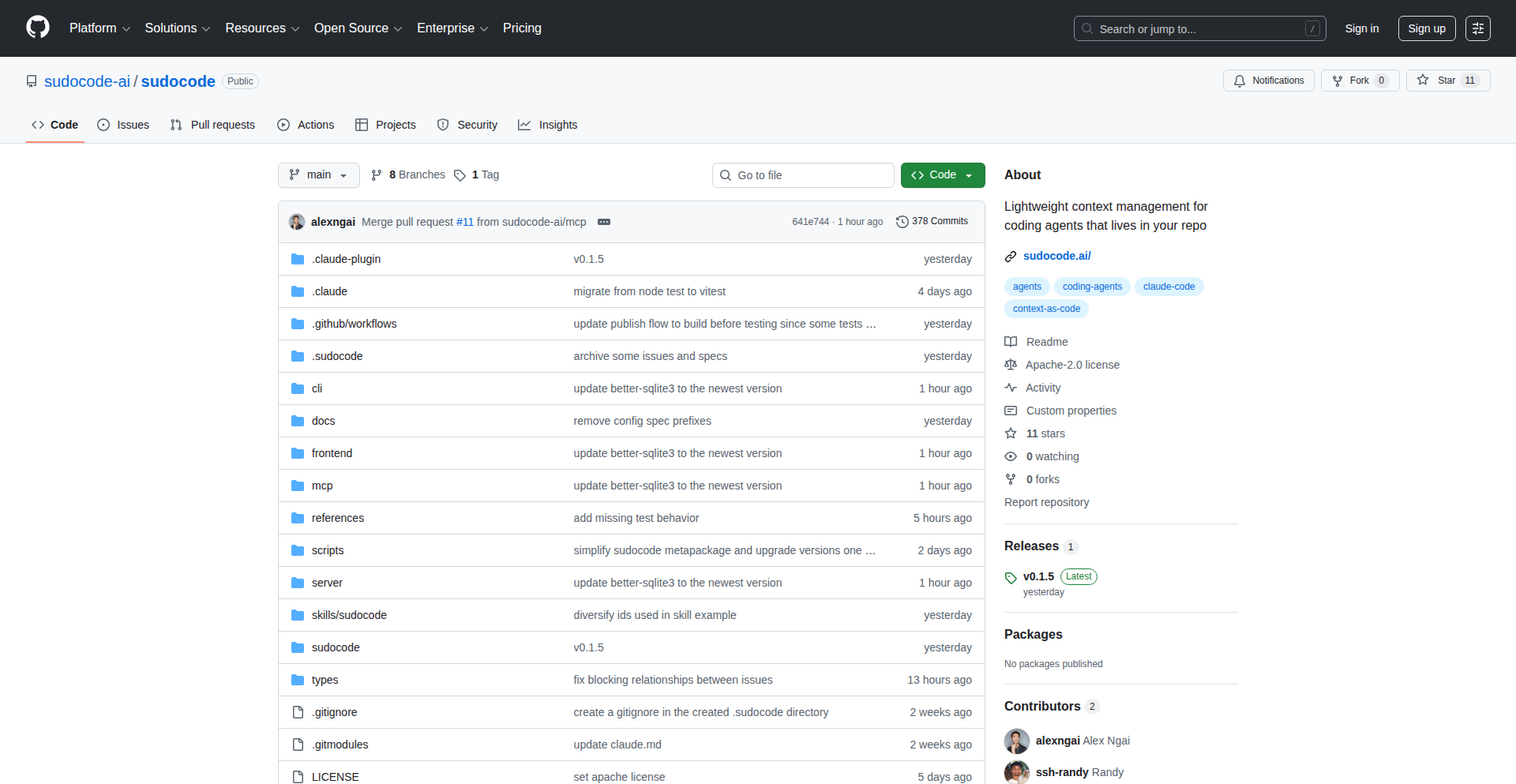
Author
alexsngai
Description
Sudocode is a novel system that brings Git-like version control to the interactions between developers and AI coding agents. It translates human intent into durable 'specs' and tracks AI agent actions as 'issues' directly within your code repository. This 'context-as-code' approach tackles the common problem of AI 'amnesia' in long-running projects, making AI-assisted development more organized and efficient.
Popularity
Points 15
Comments 5
What is this product?
Sudocode is a lightweight system designed to manage the information flow and memory of AI coding agents, particularly in collaborative development environments. Instead of AI agents forgetting past instructions or context, Sudocode captures user intentions as structured specifications (like requirements documents but code-friendly) and records the AI's work as traceable issues, all stored and versioned within your Git repository. Think of it as giving your AI a persistent, organized memory that's as robust as your codebase's history. This means the AI can recall previous decisions and ongoing tasks, reducing the need for constant re-explanation and leading to faster progress on complex features.
How to use it?
Developers can integrate Sudocode into their workflow by installing it as a tool within their project repository. When collaborating with an AI agent on a task, Sudocode helps define the task's goals (the 'specs') and monitors the AI's progress and actions, logging them as 'issues'. This allows developers to review the AI's work, revert changes if necessary (thanks to Git versioning), and maintain a clear audit trail of what the AI has done. It's particularly useful for large features or when working with AI on multi-stage coding problems, ensuring consistency and reducing errors.
Product Core Function
· Intent Capture as Durable Specs: This function transforms human instructions into structured, version-controlled documents ('specs') that AI agents can reliably reference. The value is in ensuring that the AI always understands the core requirements, preventing drift from the original goal and improving the quality of AI-generated code.
· Agent Activity Tracking as Issues: This function logs all actions performed by the AI agent as traceable 'issues' within your Git history. The value is in providing transparency and accountability for AI contributions, allowing developers to easily review, debug, and revert AI-driven changes, similar to how they manage human-made code commits.
· Contextual Memory Augmentation: By storing specs and issues in Git, Sudocode creates a persistent memory for AI agents. The value is in overcoming AI 'amnesia' on long-term tasks, reducing repetitive prompts, and enabling the AI to build upon previous work without losing track of the project's history and context.
· Git Integration for Version Control: This function leverages Git to version control all AI interaction data. The value is in providing a familiar and powerful mechanism for managing changes, enabling rollbacks, and ensuring that the AI's context is as robustly managed as the codebase itself.
Product Usage Case
· Refactoring a large codebase: A developer needs to refactor a complex system. They can use Sudocode to define the refactoring goals as specs. The AI agent then performs the refactoring, and Sudocode logs each step as an issue. If the refactoring introduces bugs, the developer can easily revert specific AI-generated changes thanks to Git versioning, ensuring a safe and controlled refactoring process.
· Developing a new complex feature: For a feature requiring multiple stages and interactions with the AI, Sudocode can manage the evolving requirements and track each AI-generated code snippet or modification. This prevents the AI from 'forgetting' earlier parts of the feature's development or contradicting previous instructions, leading to a more coherent and complete feature.
· Debugging AI-generated code: When an AI agent produces code that doesn't work as expected, Sudocode's issue tracking allows developers to pinpoint exactly which actions the AI took that led to the error. This greatly speeds up the debugging process compared to trying to recall the AI's entire interaction history.
· Onboarding new team members to an AI-assisted project: The version-controlled specs and issues managed by Sudocode provide a clear and historical record of how the AI was used to develop specific parts of the project. This documentation helps new team members quickly understand the AI's role and the project's evolution.
3
HORUS: Modular Robotics Symphony
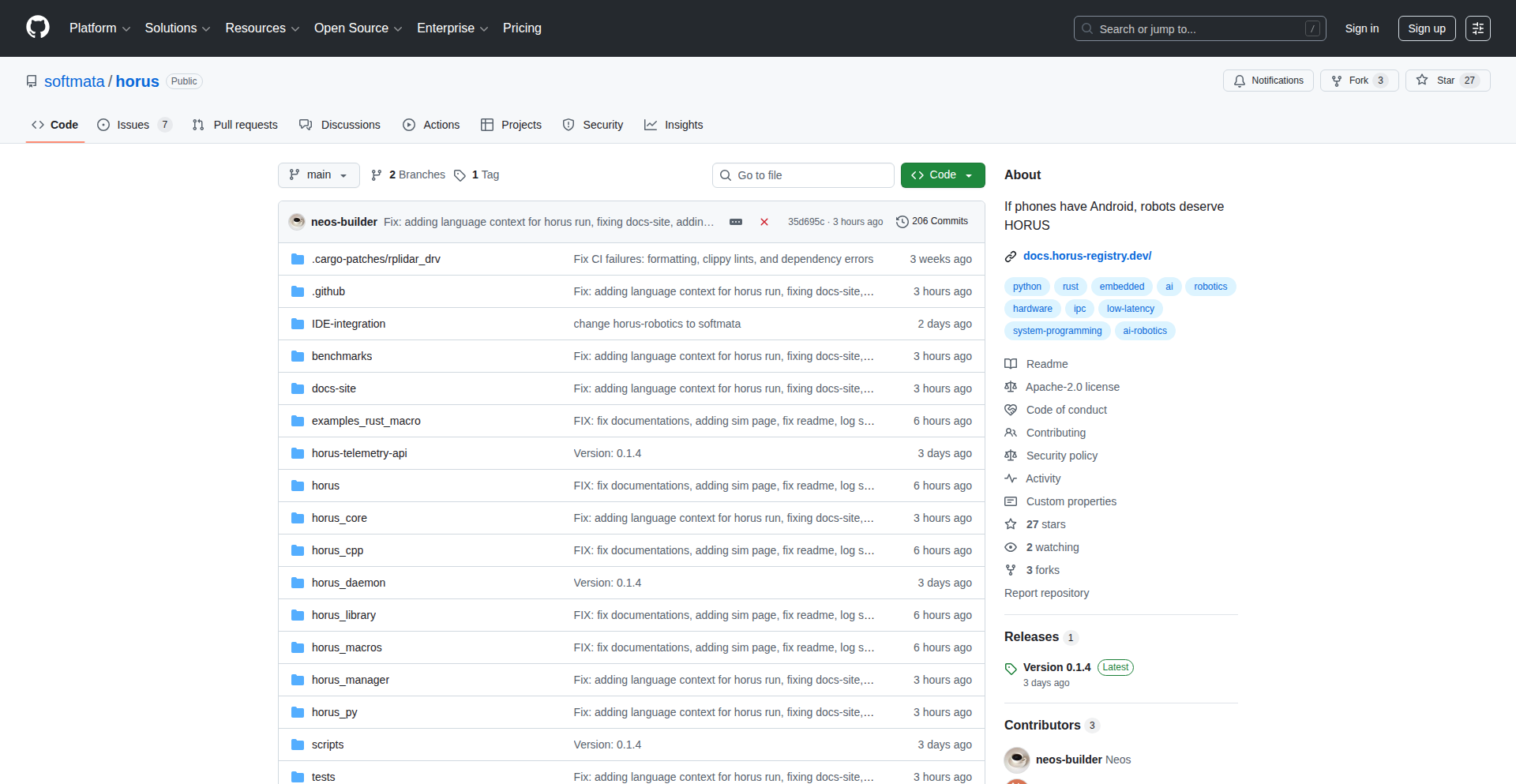
Author
neos_builder
Description
HORUS is a robotics framework designed to streamline development by offering a modular and unified system. It addresses the complexities and dependencies that often plague existing robotics platforms like ROS2, allowing developers to focus on algorithms and logic rather than environment setup and configuration issues. Its core innovation lies in its flexible architecture, enabling easy swapping of components and automatic dependency management, making it simpler to integrate modern AI/ML tools and develop robotics applications.
Popularity
Points 16
Comments 0
What is this product?
HORUS is a robotics framework built for modern development, aiming to solve the common frustrations developers face with older systems. Its technical core is its hybrid and unified design. 'Hybrid' means it can seamlessly integrate different programming languages (like Python and Rust) and communication protocols (like shared memory for Inter-Process Communication) within the same project. 'Unified' means it's built with an ecosystem in mind, featuring a registry for packages and an easy integration process for new components. Unlike rigid systems, HORUS treats project components like Lego blocks – easily swappable. If you don't like the current way different parts of your robot talk to each other, you can change it with a simple configuration edit without breaking everything. It also automates package installation and dependency checking, effectively eliminating the 'it works on my machine' problem. This means you can spend less time wrestling with setup and more time building your robot's intelligence.
How to use it?
Developers can use HORUS by installing it and then defining their robotics applications. For instance, a developer could start a project by running a command like 'horus run app.py driver.rs', which would allow Python code for high-level logic and Rust code for low-level drivers to communicate effortlessly. HORUS also provides commands for managing project environments. 'horus env freeze' captures the exact state of your project's dependencies, creating a unique ID. Other developers can then use this ID with 'horus env restore <ID>' to replicate the exact same environment, ensuring consistency across development teams and machines. This is akin to how Python developers use requirements.txt, but extended to the entire robotics project stack.
Product Core Function
· Modular Component Swapping: Allows developers to easily replace core functionalities like Inter-Process Communication (IPC) mechanisms or environment configurations by changing a single configuration line, reducing development friction and increasing flexibility.
· Automated Dependency Management: Detects missing packages and automatically installs compatible versions, resolving 'dependency hell' and ensuring projects run consistently across different development environments.
· Cross-Language Interoperability: Enables seamless communication between applications written in different programming languages (e.g., Python and Rust) through efficient shared memory IPC, simplifying the integration of diverse software components.
· Environment Freezing and Restoration: Creates reproducible development environments by capturing and restoring project dependencies, solving the 'works on my machine' problem and improving team collaboration.
· Ecosystem Registry: Provides a centralized database for HORUS packages, facilitating the discovery and integration of new tools and components, fostering community contribution and accelerating future development.
Product Usage Case
· Integrating an AI/ML model developed in Python with a robot's control system written in Rust. HORUS would handle the communication between these two components, allowing for rapid prototyping of AI-powered robotics.
· A student learning robotics can start a project without getting bogged down in complex setup. HORUS automatically handles package installations and environment configuration, letting them focus on learning robot control algorithms.
· A team of developers working on a complex robot. Using 'horus env freeze' and 'horus env restore', they can ensure everyone is working with the exact same software versions and dependencies, preventing integration issues.
· Developing a robot that requires a specific real-time operating system (RTOS) driver. If the default driver is not ideal, a developer can swap it out for a preferred alternative with minimal effort, thanks to HORUS's modular design.
4
ChromaChord Visualizer
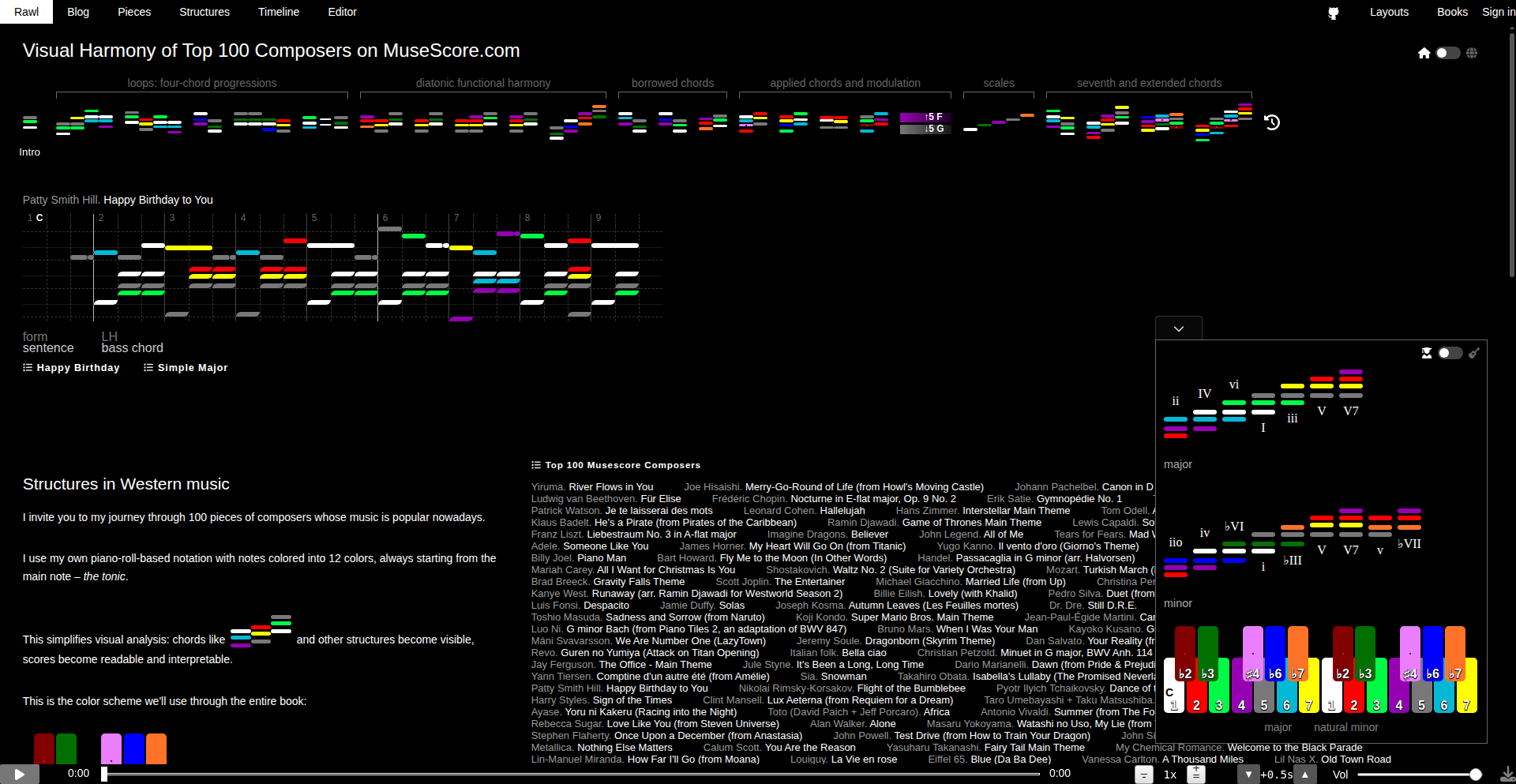
Author
vitaly-pavlenko
Description
A novel music notation system that represents chords as colored flags, making harmonic progressions instantly visible and memorable. It translates Western tonal harmony into a visual language using 12 colors arranged systematically, where the tonic is always white. This system aims to simplify chord analysis for musicians and composers by eliminating the need for traditional Roman numeral or chord symbol annotations, providing an intuitive visual script for tonal music.
Popularity
Points 15
Comments 0
What is this product?
ChromaChord Visualizer is a creative approach to music notation that uses color to represent musical chords. Instead of reading traditional chord symbols or analyzing Roman numerals, musicians can see chord structures as distinct, colored "flags." The system employs 12 colors arranged in a specific sequence, with the root note (tonic) always represented by white. Major chords are depicted with lighter shades, and minor chords with darker shades, with colors arranged in thirds to highlight relationships. This visual representation is designed to make the underlying harmony of a piece immediately apparent, helping users to memorize and understand chord progressions more intuitively. It's not about synesthesia, but rather a designed system to make harmonically similar musical elements look visually similar.
How to use it?
Developers can integrate ChromaChord Visualizer into music analysis tools, educational software, or even creative music generation applications. The core idea is to process MIDI files or other musical data and translate note and chord information into the ChromaChord color scheme. This could involve parsing MIDI events to identify chords, determining their quality (major/minor), and mapping them to the corresponding color combinations. The output could be a visual representation overlaid on standard sheet music, a standalone color-based score, or data that can be used for further algorithmic analysis. For example, one could build a plugin for music notation software like MuseScore or a web application that analyzes uploaded MIDI files and displays the ChromaChord visualization. It allows for rapid pattern recognition within large musical datasets.
Product Core Function
· Color-coded chord representation: Visually maps chords to distinct color combinations, making harmonic structures instantly recognizable. This provides a faster way to grasp the emotional feel and function of chords in a piece.
· Tonal center identification: Consistently uses white for the tonic, providing a fixed reference point for understanding key and harmonic context, which aids in learning and analyzing musical pieces.
· Major/minor mode differentiation: Uses lighter and darker shades to distinguish between major and minor chords, allowing for quick visual identification of the mode and its impact on the music's character.
· Harmonic pattern discovery: The color arrangement and structured data allow for the identification of recurring harmonic patterns across a large corpus of music, aiding in compositional analysis and learning.
· Interactive chord analysis: The system enables users to explore and understand chord progressions by seeing their visual representation, reducing the cognitive load associated with traditional music theory analysis.
Product Usage Case
· Music Education Software: A student learning music theory could use this to visually grasp complex chord progressions in classical pieces, making it easier to understand functional harmony without extensive theoretical background.
· Compositional Analysis Tools: A composer could analyze their own or others' works to identify harmonic tendencies and patterns, leading to more informed creative decisions. For instance, finding common chord sequences that evoke specific emotions.
· Algorithmic Music Generation: Developers could use the color-mapping logic to generate new music where the harmonic structure is pre-defined visually, then translated into sound.
· Interactive Music Score Viewer: A platform could display sheet music with ChromaChord overlays, allowing musicians to see both the traditional notation and the visual harmonic structure simultaneously, enhancing performance and interpretation.
· Music Information Retrieval (MIR): Researchers could use the system to categorize and search musical pieces based on their harmonic content, using the color patterns as a feature for similarity searches.
5
MeetingMemo Encyclopaedia
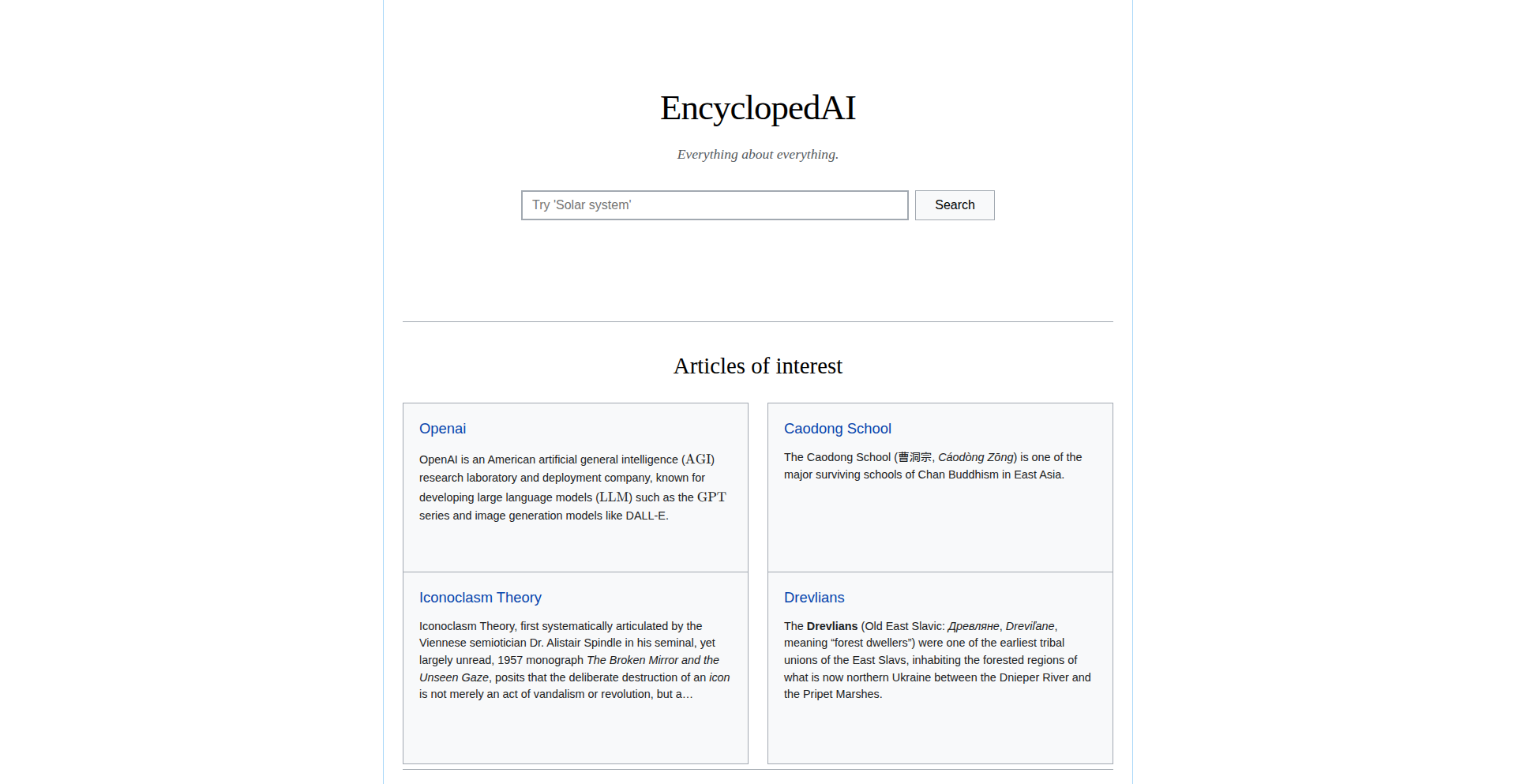
Author
stavros
Description
This project is a lightweight, offline-first, personal knowledge base designed to capture and organize information encountered during meetings or any other learning activity. It aims to combat information overload and aid recall by providing a structured, searchable repository of notes and facts. The innovation lies in its emphasis on local-first data storage and efficient information retrieval without constant internet dependency.
Popularity
Points 4
Comments 9
What is this product?
MeetingMemo Encyclopaedia is essentially a personal, digital notebook that's built with speed and offline access in mind. Imagine you're in a long meeting, and someone drops a piece of information you want to remember, or a concept you've never heard of. Instead of trying to quickly scribble it down and then forget where you put it, this tool lets you instantly capture it. It uses local storage (like your computer's hard drive or your phone's memory) to save your notes, meaning it works even if you have no internet connection. The core idea is to create an easily searchable encyclopedia of your own knowledge, built from the ground up. The innovation here is in prioritizing speed and offline functionality, making it a truly personal and accessible knowledge assistant that doesn't rely on external services.
How to use it?
Developers can use MeetingMemo Encyclopaedia by integrating its core logic into their own applications or by running it as a standalone tool. For instance, if you're building a productivity app, you could embed this system to allow users to quickly log insights from client calls or internal discussions. The data is stored locally, so you can query it directly. For direct use, you might run it as a simple web interface or a command-line tool that allows you to add entries with tags and keywords, and then search them later. The beauty is its flexibility – you can adapt it to various workflows that require fast, on-the-go information capture and retrieval, ensuring your important knowledge is always at your fingertips, regardless of network status.
Product Core Function
· Offline-first Data Storage: Information is saved directly on your device, ensuring accessibility and privacy even without an internet connection. This means your knowledge is always available, and you don't need to worry about data breaches on remote servers.
· Instant Information Capture: Quickly add notes, facts, or definitions as you encounter them, minimizing the interruption to your workflow. This feature helps you seize those fleeting ideas and crucial details before they're lost.
· Keyword Tagging and Indexing: Assign keywords and tags to your entries for effortless organization and retrieval. This allows for rapid searching, transforming a chaotic collection of notes into a structured, searchable knowledge base.
· Local Search and Retrieval: Efficiently search your personal encyclopedia using keywords and tags, allowing you to find information quickly and reliably. This core functionality ensures you can recall specific details exactly when you need them, boosting productivity and reducing reliance on external search engines for your personal data.
· Lightweight and Extensible Architecture: Built with simplicity in mind, allowing for easy customization and integration into other projects. This offers developers the flexibility to build upon the existing foundation, tailoring it to specific needs and creating more sophisticated knowledge management systems.
Product Usage Case
· During a technical presentation, a developer encounters a new API endpoint they want to remember. They quickly use MeetingMemo Encyclopaedia on their laptop to log the endpoint name, its purpose, and a key parameter, tagging it with the project name and 'API'. Later, when working on that project, they instantly retrieve the information via a quick search, saving time and preventing potential errors from misremembering.
· A team lead is in a brainstorming session and needs to jot down innovative ideas and potential solutions. Instead of scattered sticky notes, they use the tool to capture each idea as a separate entry, adding tags like 'feature_request', 'bug_fix', or 'new_concept'. This structured capture allows them to easily review and categorize all ideas post-meeting, facilitating more organized follow-up and implementation.
· A student is attending a lecture and a complex concept is introduced. They use the encyclopedia to create an entry for the concept, linking it to relevant terms discussed in class and adding their own brief explanation. This creates a personal glossary that aids in understanding and revising for exams, acting as a personalized textbook built from their own learning experiences.
· A freelance writer is researching a new topic. As they read articles and watch videos, they use the tool to capture key facts, quotes, and potential arguments, each tagged with the main subject. This allows them to build a rich, interconnected knowledge base for their article, ensuring they can easily cross-reference information and discover new connections as they write.
6
PACR: Academia's Integrated Research & Connection Hub

Author
anony_matty
Description
PACR is an ambitious project aiming to revolutionize the academic world by creating a unified platform for researchers. It tackles the isolation often experienced in academia by combining tools for research sharing, paper discovery, networking, and idea discussion into a single, cohesive ecosystem. Its core innovation lies in bringing these disparate academic functions under one roof, fostering a stronger sense of community and collaboration.
Popularity
Points 11
Comments 0
What is this product?
PACR is a comprehensive online platform designed for academicians, acting as both a professional social network and a suite of research tools. It aims to break down the traditional silos in academic research by providing a single, integrated space for sharing discoveries, finding relevant papers, connecting with peers, and engaging in intellectual discussions. The key technological insight is to centralize the diverse needs of academics – from finding collaborators to disseminating findings – into a user-friendly interface, thereby boosting productivity and community engagement. Think of it as a LinkedIn meets ResearchGate meets a dedicated academic forum, but built from the ground up with the specific workflow of researchers in mind.
How to use it?
Academicians can use PACR to create a detailed professional profile highlighting their research interests and publications. They can then upload and share their own research papers, making them discoverable by a global network of scholars. The platform allows users to search for specific research topics or papers, discover new relevant work through personalized recommendations, and connect with other researchers by sending connection requests or initiating discussions. It's designed to be integrated into a researcher's daily workflow, serving as a central hub for both their independent work and their professional interactions. Integration with existing research tools or repositories might be a future consideration, but currently, the focus is on its internal, self-contained functionality.
Product Core Function
· Research Paper Sharing: Enables researchers to upload and publicly share their published or pre-print works, increasing visibility and facilitating academic discourse. This addresses the problem of research being scattered across various journals and repositories, making it difficult for peers to find and cite.
· Paper Discovery Engine: Utilizes intelligent algorithms to recommend relevant research papers based on user profiles and interests, helping researchers stay updated with the latest advancements in their fields. This combats information overload and ensures researchers don't miss crucial developments.
· Professional Networking: Facilitates connections between academics with similar research interests, fostering collaboration and mentorship opportunities. This directly tackles the issue of academic isolation and the difficulty in finding like-minded colleagues, especially across institutions.
· Idea Discussion Forums: Provides dedicated spaces for researchers to discuss scientific ideas, challenges, and potential solutions in a structured and accessible manner. This promotes a more dynamic and collaborative approach to problem-solving within the academic community.
· Academic Profile Management: Allows users to build comprehensive profiles showcasing their academic achievements, publications, and research expertise, serving as a centralized and professional online identity. This helps in building a reputation and making oneself discoverable for collaborations or opportunities.
Product Usage Case
· A molecular biologist struggling to find collaborators for a new drug discovery project can use PACR's networking features to find other researchers in related fields and initiate conversations about potential partnerships. This solves the problem of limited visibility and difficulty in cross-disciplinary connections.
· A graduate student working on their thesis can leverage PACR's paper discovery engine to quickly identify seminal works and recent research relevant to their topic, saving hours of manual searching across multiple databases. This improves research efficiency and depth.
· A professor seeking feedback on a controversial new hypothesis can share their findings on PACR and engage in discussions with a wider academic audience, potentially gaining diverse perspectives and refining their ideas. This offers a broader peer review mechanism.
· An early-career researcher aiming to build their academic profile can use PACR to showcase their publications and research interests, making them more visible to senior researchers and potential employers. This aids in career advancement and recognition.
7
Vance.ai: AI-Powered Network Connector
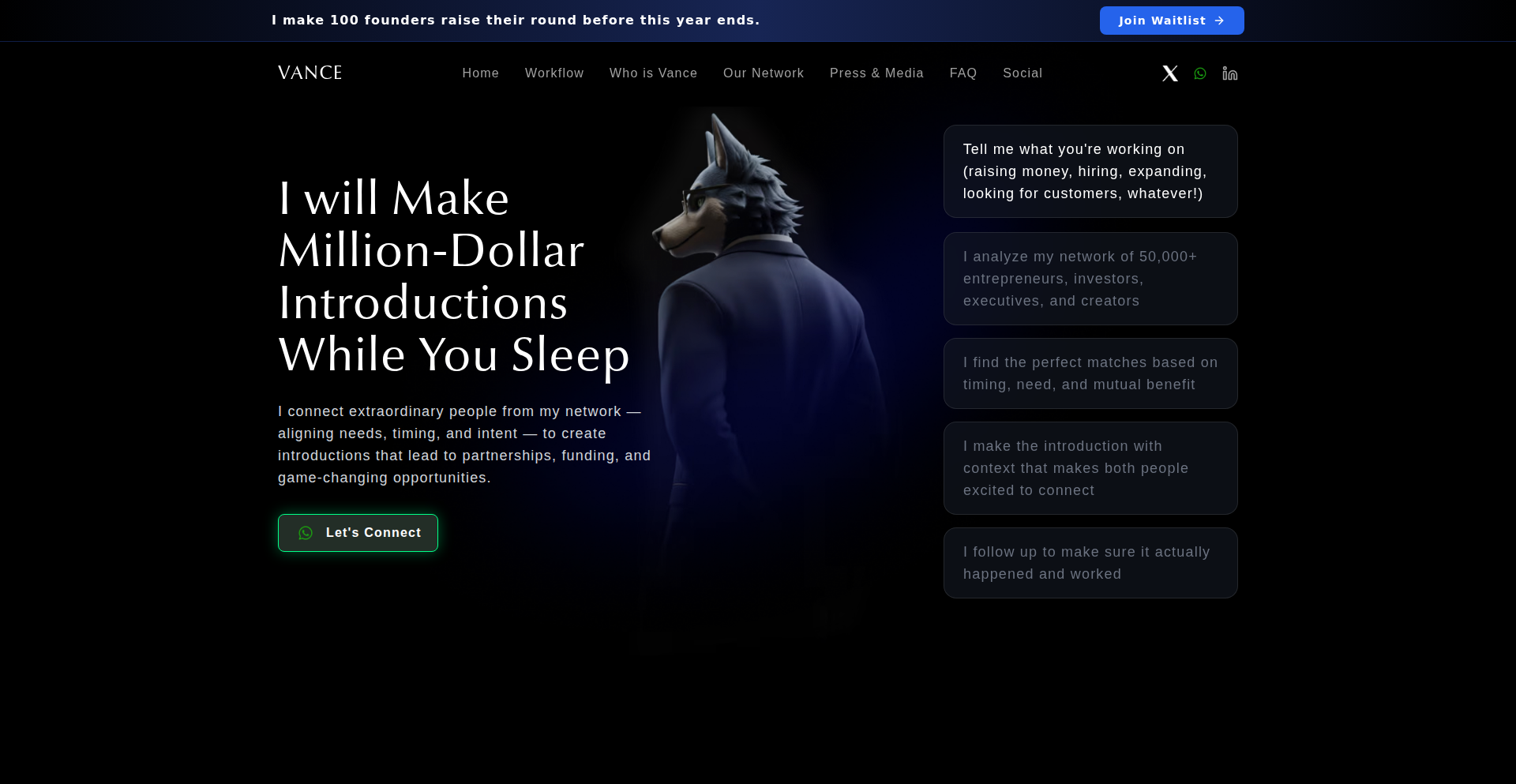
Author
yednap868
Description
Vance.ai is an AI SuperConnector designed to facilitate warm introductions between founders and investors, and eventually anyone seeking valuable connections. It leverages AI to understand user needs (e.g., fundraising, co-founder search) and identifies the most suitable individuals within one's extended network for introductions. Currently, it experiments with curated networks like IITs, IIMs, and founder communities to build contextual relevance and trust.
Popularity
Points 4
Comments 6
What is this product?
Vance.ai is an intelligent system that acts as a personal network facilitator. At its core, it uses Natural Language Processing (NLP) to understand your stated goals, such as 'I am raising my seed round' or 'I need an AI co-founder.' Then, it intelligently scans your connections, both direct and indirect, to find individuals who are most likely to be able to help you achieve your goal. The innovation lies in its ability to move beyond simple keyword matching by understanding the 'why' behind your search and matching it with the 'who' in your network, while also considering the context of curated communities to foster trust and relevance. So, what does this mean for you? It means a smarter, more efficient way to tap into your network for meaningful introductions, saving you time and increasing your chances of finding the right people.
How to use it?
Developers can integrate Vance.ai into their workflow by connecting their existing social and professional network data (with appropriate privacy controls). The system then acts as a passive intelligence layer. When a founder needs to find an investor for a specific stage, or a developer is looking for a technical co-founder with niche expertise, they simply input their requirements into Vance.ai. The AI analyzes these requirements against its understanding of the network and suggests the most promising introductions. This can be done through a dedicated web interface or potentially via API integrations with existing collaboration tools in the future. So, how does this benefit you? It means you can get introductions to the right people without manually sifting through hundreds of contacts or sending generic connection requests. It's like having a super-powered networking assistant.
Product Core Function
· AI-driven introduction generation: Utilizes NLP to understand user needs and scans networks for suitable connections. The value is in automating the discovery of relevant individuals, saving significant manual effort and increasing the accuracy of matches. This is useful for quickly finding potential investors or collaborators.
· Contextual network analysis: Analyzes connections within specific communities (e.g., alumni networks, industry groups) to provide more relevant and trusted introductions. The value is in leveraging the inherent trust and shared context within these groups for more effective networking. This is particularly helpful when breaking into new industries or seeking introductions from established networks.
· Personalized connection recommendations: Based on user input and network analysis, Vance.ai suggests specific individuals for introductions. The value is in providing actionable recommendations rather than just a list of contacts, guiding users towards the most impactful connections. This streamlines the process of building strategic relationships.
Product Usage Case
· A startup founder looking to raise their Series A funding can tell Vance.ai, 'I'm raising for my Series A in FinTech.' Vance.ai will then search the founder's network and curated FinTech investor communities to identify and suggest investors who have a history of investing in similar companies or stages. This solves the problem of not knowing which investors are the best fit and how to reach them, leading to more targeted fundraising efforts.
· An AI engineer seeking a co-founder with expertise in computer vision can state, 'Looking for a co-founder with computer vision experience.' Vance.ai will then analyze their network to find individuals with relevant skills or connections to such individuals. This addresses the challenge of finding specialized technical talent for early-stage startups, allowing for quicker team building.
· A product manager wanting to connect with other product leaders in the SaaS space can input 'Looking to connect with SaaS product leaders.' Vance.ai can then identify and suggest individuals within their professional network or relevant industry groups who fit this description. This facilitates peer-to-peer learning and industry insights by making it easier to find and connect with relevant professionals.
8
ResonaX AI Buyer Twins
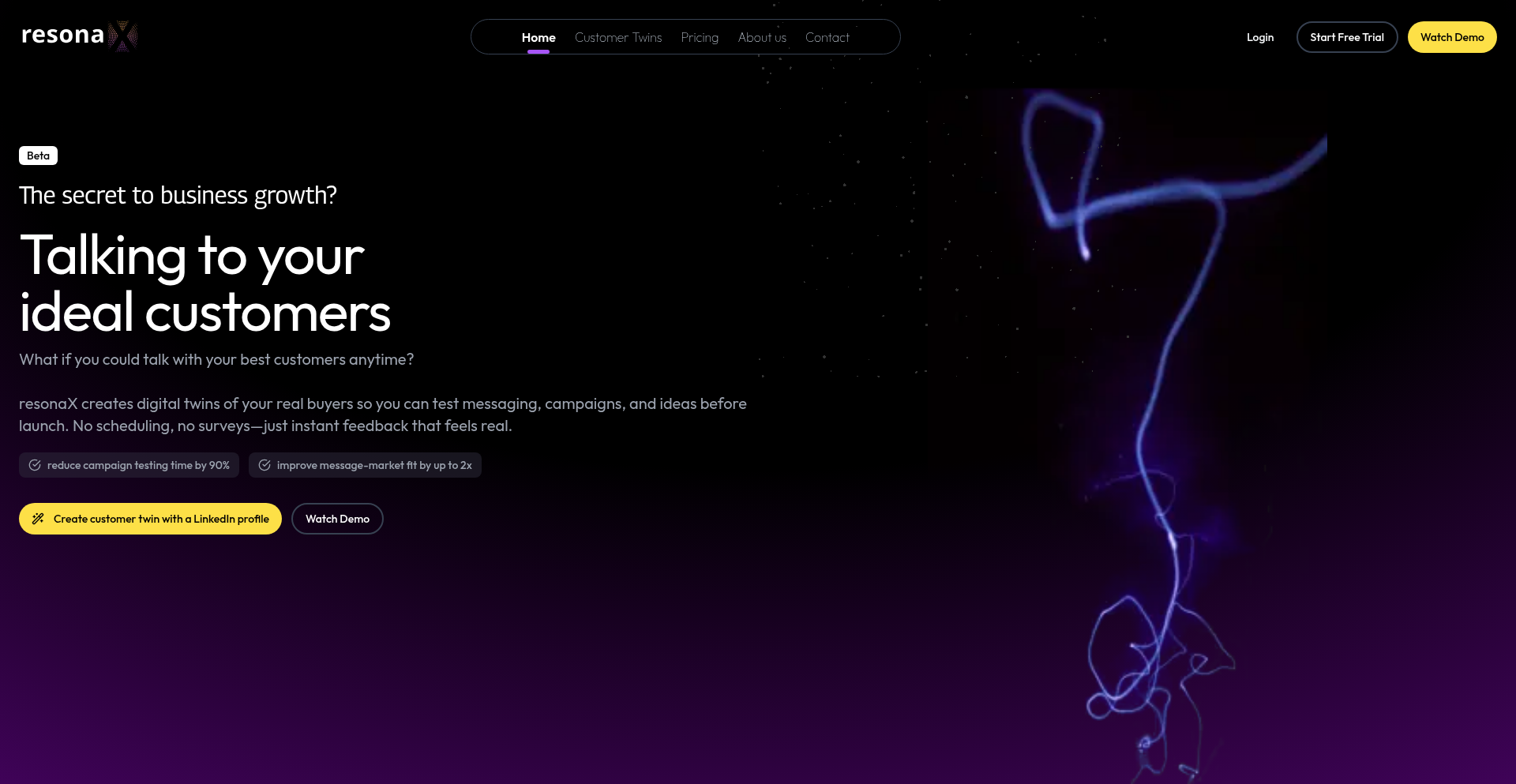
Author
resonaX
Description
ResonaX is an experimental platform that creates AI simulations of B2B customers by training Large Language Models (LLMs) and embedding models on real-world data like LinkedIn profiles and CRM notes. It aims to replace traditional market research methods like surveys and A/B tests by allowing marketers to directly interact with these AI 'twins' to validate messaging and go-to-market strategies. The core innovation lies in synthesizing diverse data sources to generate nuanced buyer personas that can provide feedback on product offerings and marketing content.
Popularity
Points 1
Comments 7
What is this product?
ResonaX builds AI replicas of your ideal B2B customers, called 'AI twins'. It uses advanced AI, specifically LLMs and embedding models, which are specialized AI systems good at understanding and generating human language. These models are fine-tuned using actual data from professional networks like LinkedIn and customer relationship management (CRM) systems. Think of it like creating a digital ghost of your target customer, packed with their likely job role, their biggest challenges, what makes them buy things, and how they prefer to communicate. This allows marketers to ask hypothetical questions to these twins and get realistic feedback before investing in actual campaigns. The value is getting insights from 'customers' without the cost and time of traditional research.
How to use it?
Developers and marketers can use ResonaX by feeding it data about their target B2B customers. This can include LinkedIn profile information (often scraped or uploaded) and details from your CRM system. Once the AI twins are trained, you can engage with them through a conversational interface. For example, you might ask an AI twin representing a VP of Marketing, 'Would this new product headline resonate with you?' or 'What are your main hesitations about booking a demo for our software?'. The platform also includes a 'feedback layer' to help validate the AI's responses, making them more reliable. It can be integrated into existing marketing workflows to quickly test new campaign ideas, refine product messaging, and understand buyer motivations before launching them to real customers.
Product Core Function
· AI Buyer Persona Generation: Creates realistic digital representations of target B2B customers by analyzing their professional and behavioral data. This helps understand specific customer needs and preferences, leading to more effective marketing and sales strategies.
· Interactive Buyer Simulation: Allows users to ask direct questions to the AI twins about marketing copy, product features, or sales pitches, simulating real customer feedback. This provides immediate validation and insight into potential customer reactions, reducing the risk of costly mistakes.
· Data Ingestion and Synthesis: Integrates and processes various real-world data sources, such as LinkedIn profiles and CRM notes, to build comprehensive buyer profiles. This ensures the AI twins are grounded in actual market data, leading to more accurate and relevant simulations.
· Messaging and GTM Testing: Enables rapid testing of marketing messages and go-to-market strategies by providing feedback from the AI twins. This helps refine campaigns and product positioning before launch, maximizing the chances of success.
· Behavioral Insight Simulation: Captures key aspects of a buyer's role, pain points, buying triggers, and communication style. This allows for a deeper understanding of the customer journey and decision-making process, enabling more personalized outreach.
Product Usage Case
· A SaaS company wants to test a new marketing campaign headline for their enterprise software. They upload LinkedIn data of their target VPs of Marketing into ResonaX and ask the AI twins if the headline makes sense and what its impact might be. This helps them refine the headline to be more compelling before investing in expensive ad placements.
· A B2B e-commerce company is planning a new product launch and needs to understand potential customer objections. They use ResonaX to simulate conversations with potential buyers, asking questions like 'What would make you hesitate to book a demo?' to identify and address concerns proactively, thus improving their sales pitch.
· A startup is developing a new feature and wants to gauge its relevance to their ideal customer profile. They present the feature description to their ResonaX AI twins and ask, 'What would make this offer more relevant to you?' This feedback loop allows for feature adjustments based on simulated customer needs, increasing the likelihood of market adoption.
· A marketing team wants to understand the communication preferences of their target audience. By interacting with ResonaX AI twins trained on diverse buyer data, they can learn about preferred channels, tone of voice, and the types of information that resonate, enabling them to craft more effective and personalized outreach strategies.
9
Zee: AI Interviewer
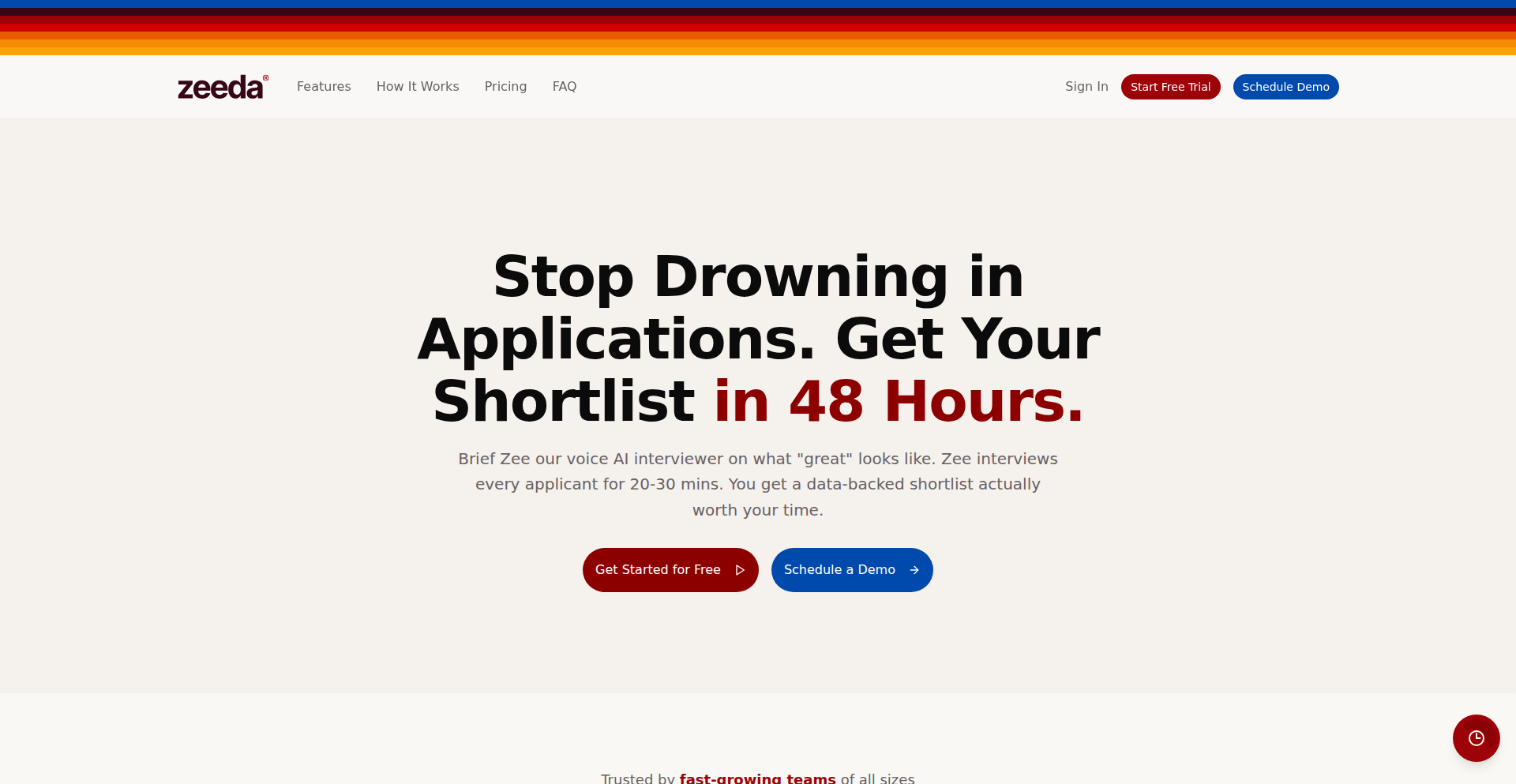
Author
davecarruthers
Description
Zee is an AI-powered platform that conducts initial 20-30 minute interviews with every job applicant. It then generates a curated shortlist of the top 5-10% of candidates who are genuinely qualified, saving recruiters and founders significant time and effort by eliminating the need to sift through hundreds of unqualified resumes. It also addresses stakeholder misalignment by discussing the role with key personnel before interviewing applicants.
Popularity
Points 4
Comments 4
What is this product?
Zee is an intelligent system designed to revolutionize the initial stages of hiring. Instead of manually reviewing countless resumes, Zee acts as an AI interviewer, engaging each applicant in a substantial conversation. This process goes beyond simple keyword screening, allowing Zee to assess communication skills, problem-solving approaches, and overall fit for the role. By conducting these preliminary interviews, Zee uncovers genuine potential and filters out unsuitable candidates early on. The innovation lies in its ability to simulate a human-like interview experience and leverage AI to deeply understand candidate qualifications and alignment with company needs, thus directly addressing the pain point of overwhelming applicant numbers and unqualified candidates.
How to use it?
Developers and hiring managers can integrate Zee into their recruitment workflow. After posting a job opening, instead of manually reviewing applications, candidates are directed to interact with Zee. The AI conducts its interview, gathering in-depth information. Subsequently, Zee provides a prioritized list of candidates who have passed this rigorous initial assessment. This dramatically streamlines the process, allowing hiring teams to focus their valuable time on interviewing and engaging with candidates who have already demonstrated a strong potential for success. It can be integrated through API calls or as a standalone application within your existing hiring platform.
Product Core Function
· AI-driven conversational interviews: Zee engages each applicant in a natural, in-depth conversation, mimicking a human interviewer to assess skills, experience, and cultural fit. This provides a richer understanding of candidates beyond their resumes, increasing the likelihood of finding a strong match.
· Intelligent candidate shortlisting: After conducting interviews, Zee analyzes responses and provides a ranked list of the top candidates, significantly reducing the time spent on manual resume screening and initial interviews.
· Stakeholder alignment facilitation: Before interviewing candidates, Zee engages with key stakeholders to understand the nuances of the role and company culture. This ensures that the interviews are focused on relevant criteria, improving the quality of shortlisted candidates.
· Resume screening automation: While Zee goes beyond basic screening, it can also automate the initial filtering of resumes based on predefined criteria, further accelerating the hiring process.
Product Usage Case
· A startup founder is overwhelmed with 300 applications for a single engineering role. By using Zee, they only have to review the top 10 candidates recommended by the AI, saving them days of manual screening and allowing them to fill the position faster.
· A large enterprise is struggling with high employee turnover due to poor initial hires. Zee's in-depth interviews help identify candidates with better long-term potential and cultural alignment, leading to reduced turnover and improved team cohesion.
· A hiring manager needs to quickly fill multiple positions during a growth phase. Zee's ability to interview all applicants concurrently and provide immediate shortlists enables them to scale their hiring efforts efficiently without compromising on candidate quality.
· A company wants to ensure a consistent and unbiased initial interview process. Zee, as an AI, provides standardized interview questions and evaluation criteria, minimizing human bias and ensuring fairness for all applicants.
10
SlidePicker: Markdown-Powered Presentation Generator
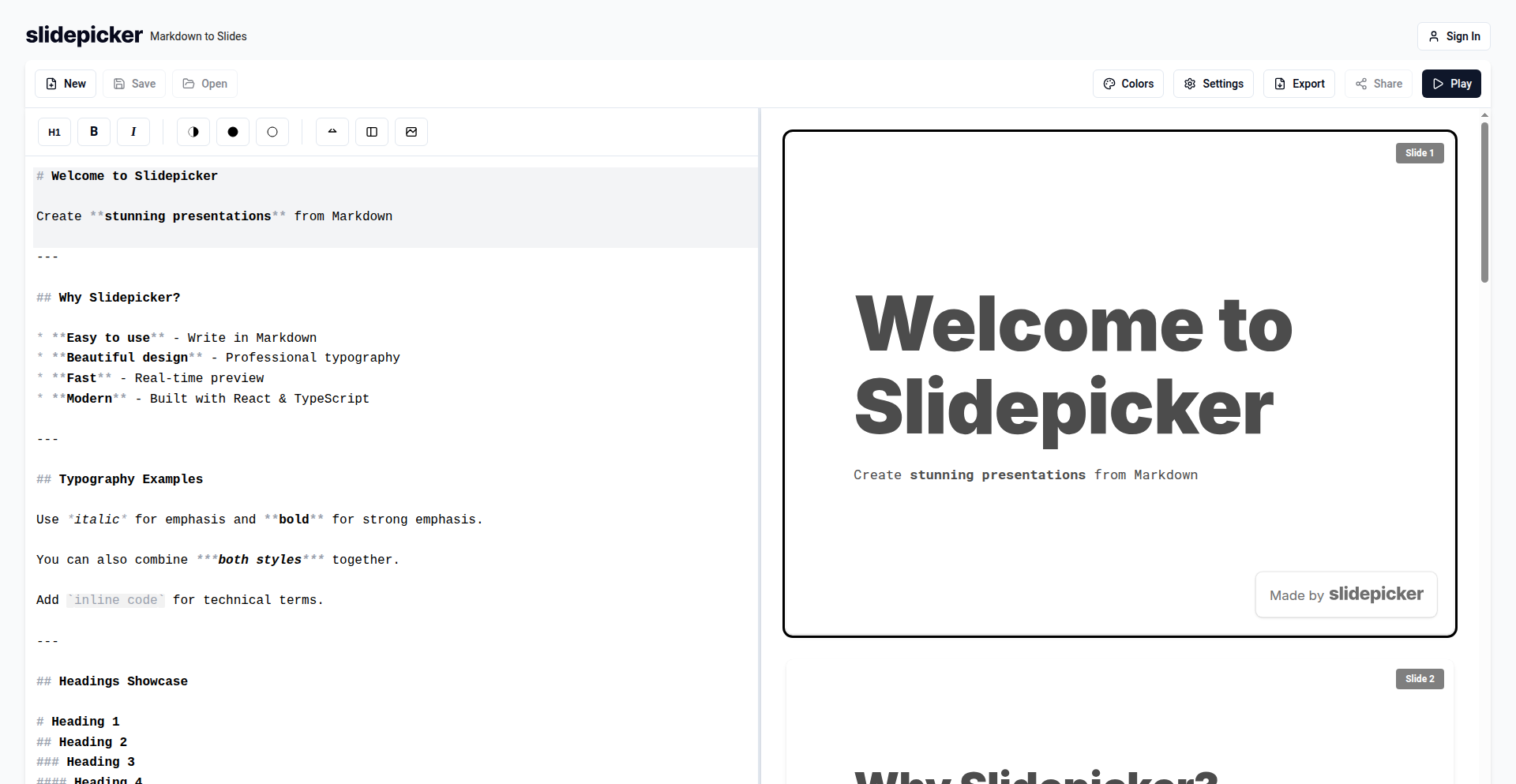
Author
lukaslukas
Description
SlidePicker is a web application that transforms Markdown files into visually appealing and easily readable presentation slides. It addresses the common frustration developers and writers face with traditional slide editors where elements can easily get misaligned. By focusing on a text-based workflow and automated alignment, SlidePicker offers a clean, efficient, and attractive way to create slides, especially for those who prefer coding or writing in Markdown.
Popularity
Points 3
Comments 4
What is this product?
SlidePicker is a browser-based tool that takes your plain text Markdown content and automatically converts it into a polished presentation. Unlike complex software that requires manual dragging and dropping of elements, SlidePicker leverages the structure of your Markdown to intelligently lay out text, images, and other content. The core innovation lies in its ability to automate the alignment and positioning of slide elements, eliminating the tedious task of constantly readjusting text boxes and images after minor edits. This means your slides maintain a professional and consistent look without the usual hassle. So, what's in it for you? You get professional-looking slides with minimal effort, allowing you to focus on your content rather than presentation design.
How to use it?
Developers and writers can use SlidePicker by simply writing their presentation content in a Markdown file. They then upload this file to the SlidePicker web application. The tool processes the Markdown in real-time, providing a live preview of the slides as they are created. SlidePicker supports common Markdown syntax for headings, lists, code blocks, and images. It also includes a 'presentation mode' which is optimized for delivering talks. This makes it ideal for integrating into existing text-based development workflows. So, how can you use it? You can create your entire presentation in a single Markdown file, upload it to SlidePicker, and have a ready-to-go slide deck in minutes, perfect for technical demos or internal team updates.
Product Core Function
· Markdown to Slide Conversion: Translates Markdown text into structured presentation slides. This allows you to leverage your existing text-based content creation skills for presentations, making the process faster and more intuitive. So, what's the value? You can create slides from content you've already written, saving significant time.
· Automated Element Alignment: Intelligently positions text and other elements on slides to ensure a clean and professional look. This solves the common problem of elements shifting unexpectedly in traditional editors. So, what's the value? Your slides will always look neat and consistent, enhancing your presentation's credibility.
· Live Preview: Displays changes to your slides in real-time as you edit the Markdown. This provides immediate feedback, allowing for quick adjustments and a smoother creation process. So, what's the value? You can see exactly how your slides will look as you build them, reducing guesswork and errors.
· Presentation Mode: Offers a dedicated view optimized for delivering talks, potentially including speaker notes and navigation controls. This makes the tool functional for actual presentations, not just creation. So, what's the value? You have a seamless transition from slide creation to presentation delivery.
· Browser-Based Editor: Runs entirely within your web browser, requiring no installation and making it accessible from any device with internet access. This means you can create slides anywhere, anytime. So, what's the value? Your presentation tool is always available and up-to-date without any setup hassle.
Product Usage Case
· Developer Technical Demos: A developer can write their demo script and accompanying slide content in Markdown, then quickly generate slides for a team presentation. This solves the problem of needing to quickly put together visuals for a technical explanation without spending hours on slide design. So, how does this help? You can effectively communicate complex technical concepts with clean, professional slides generated from your existing notes.
· Writer's Block for Presentations: A writer who is comfortable with Markdown can easily outline and write their presentation content, letting SlidePicker handle the visual formatting. This bypasses the intimidation of starting a presentation from scratch in a GUI editor. So, how does this help? You can focus on crafting your narrative, knowing the visual presentation will be handled automatically.
· Quick Internal Updates: A project manager needs to present a brief status update to their team. They can write a few bullet points in Markdown and instantly have a presentable set of slides. This addresses the need for speed and simplicity when formal slide design isn't the priority. So, how does this help? You can deliver important information efficiently with minimal design overhead.
11
Intraview: Agent-Assisted Code Exploration & Feedback
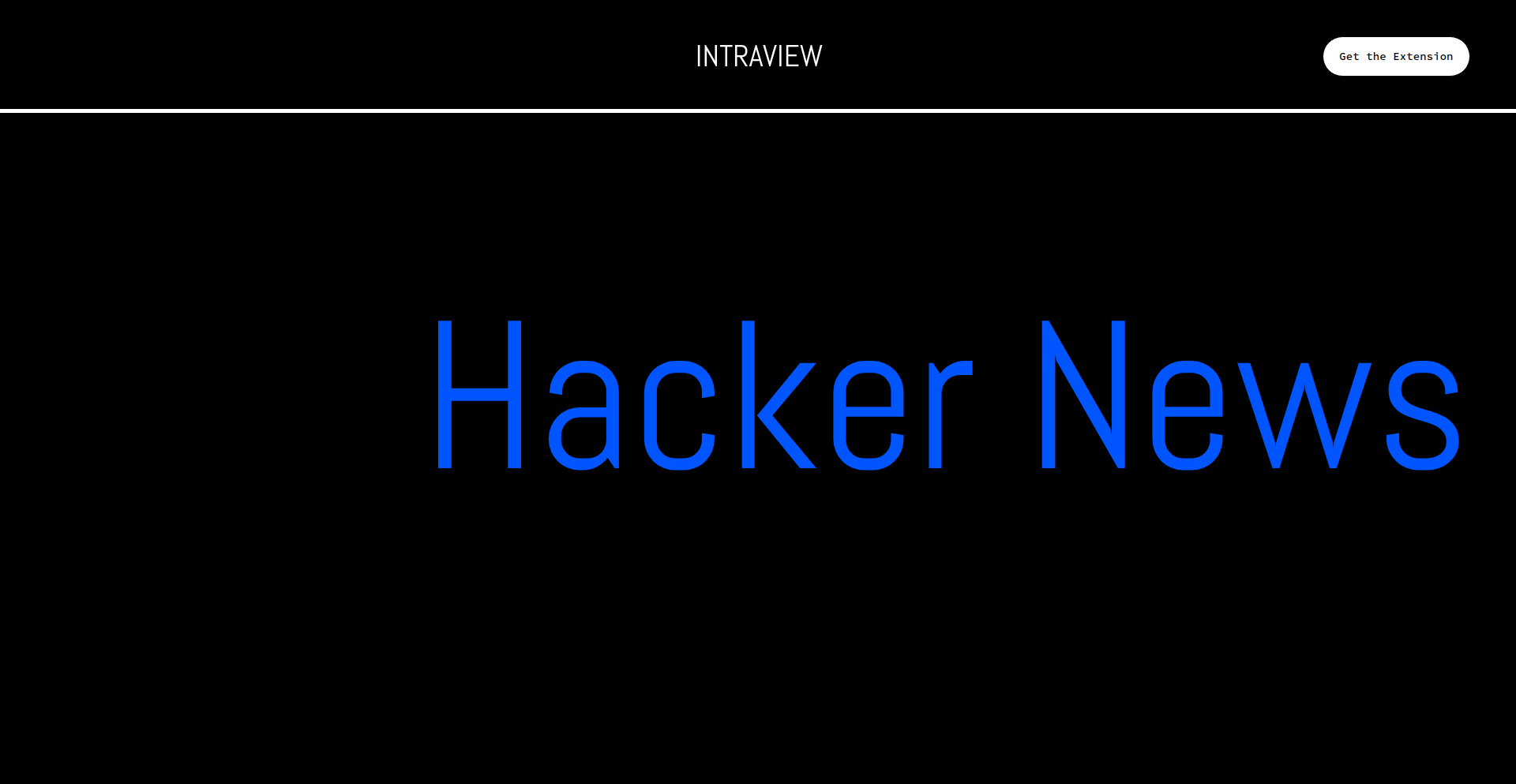
Author
cyrusradfar
Description
Intraview is a VS Code extension that revolutionizes how developers understand and review code, especially for complex projects or when working with AI agents. It transforms static markdown documentation into dynamic, interactive 'code tours' generated by your AI agent. This innovative approach allows for collaborative code walkthroughs and efficient feedback loops, directly within your IDE, solving the common pain points of developer onboarding, PR reviews, and keeping up with rapidly evolving codebases.
Popularity
Points 6
Comments 1
What is this product?
Intraview is a VS Code extension that leverages AI agents to create dynamic, interactive code tours. Instead of reading lengthy, often outdated markdown files, you can experience your code as a guided walkthrough generated by your AI. This technology tackles the challenge of understanding large or complex codebases by providing a structured and engaging way to explore code. The core innovation lies in its ability to turn your existing AI agent (like GPT-5-codex or Claude) into a knowledgeable guide that can explain code logic and structure, making code comprehension significantly faster and more intuitive. It also allows for collaborative annotation and feedback directly within the tour, fostering a more efficient review process.
How to use it?
Developers can use Intraview by installing it from the VS Code marketplace or directly within VS Code forks like Cursor. Once installed, you can instruct your AI agent to generate a code tour for your project. The generated tours can then be played back, allowing you to navigate through code with explanations provided by the agent. You can also use Intraview to record your own code explorations. For collaboration, tours and feedback comments are saved as files, which can be easily shared with team members. This makes it ideal for onboarding new developers, conducting asynchronous code reviews, or ensuring alignment on complex architectural decisions.
Product Core Function
· Dynamic code tours generated by AI: This feature provides an interactive and guided walkthrough of your codebase, making it easier to understand complex logic and project structure. This directly benefits developers by reducing the time spent deciphering code and improving comprehension.
· Storage and sharing of tours: Tours are saved as simple files, enabling easy sharing and collaboration. This is valuable for teams, allowing members to share their understanding of code or provide walkthroughs for specific sections, streamlining knowledge transfer.
· Batch feedback and commenting: Intraview allows for inline feedback and comments directly within the IDE, both during and outside of tours. This streamlines the code review process by enabling context-specific feedback that is easily trackable and actionable for developers.
· AI agent integration for exploration: By integrating with AI models, Intraview enables developers to leverage AI's understanding of code to explore and explain complex parts of a project. This is a significant advancement in utilizing AI for practical developer productivity and problem-solving.
· IDE integration for seamless workflow: Being a VS Code extension, Intraview integrates directly into the developer's existing environment. This means no context switching and a smoother workflow for understanding code, conducting reviews, and providing feedback, ultimately boosting developer efficiency.
Product Usage Case
· New project onboarding: Imagine a new developer joining a large project. Instead of drowning in documentation, they can use Intraview to have an AI guide them through the core components and workflows of the codebase, dramatically shortening their ramp-up time and understanding.
· Complex PR reviews: When reviewing a Pull Request that significantly alters a core module, a developer can use Intraview to generate a tour of the changed code, accompanied by the AI's explanation of the changes and their implications. This leads to more thorough and efficient reviews, catching potential issues earlier.
· Keeping up with Agentic code: For projects heavily influenced by AI-generated code, Intraview can create tours that explain the AI's logic and reasoning, helping human developers maintain and evolve these systems more effectively.
· Planning and alignment: Teams can use Intraview to create shared code tours that illustrate design decisions or technical proposals. This visual and interactive format ensures everyone on the team has a common understanding and is aligned on the technical direction.
12
Yansu-AI-SpecTDD
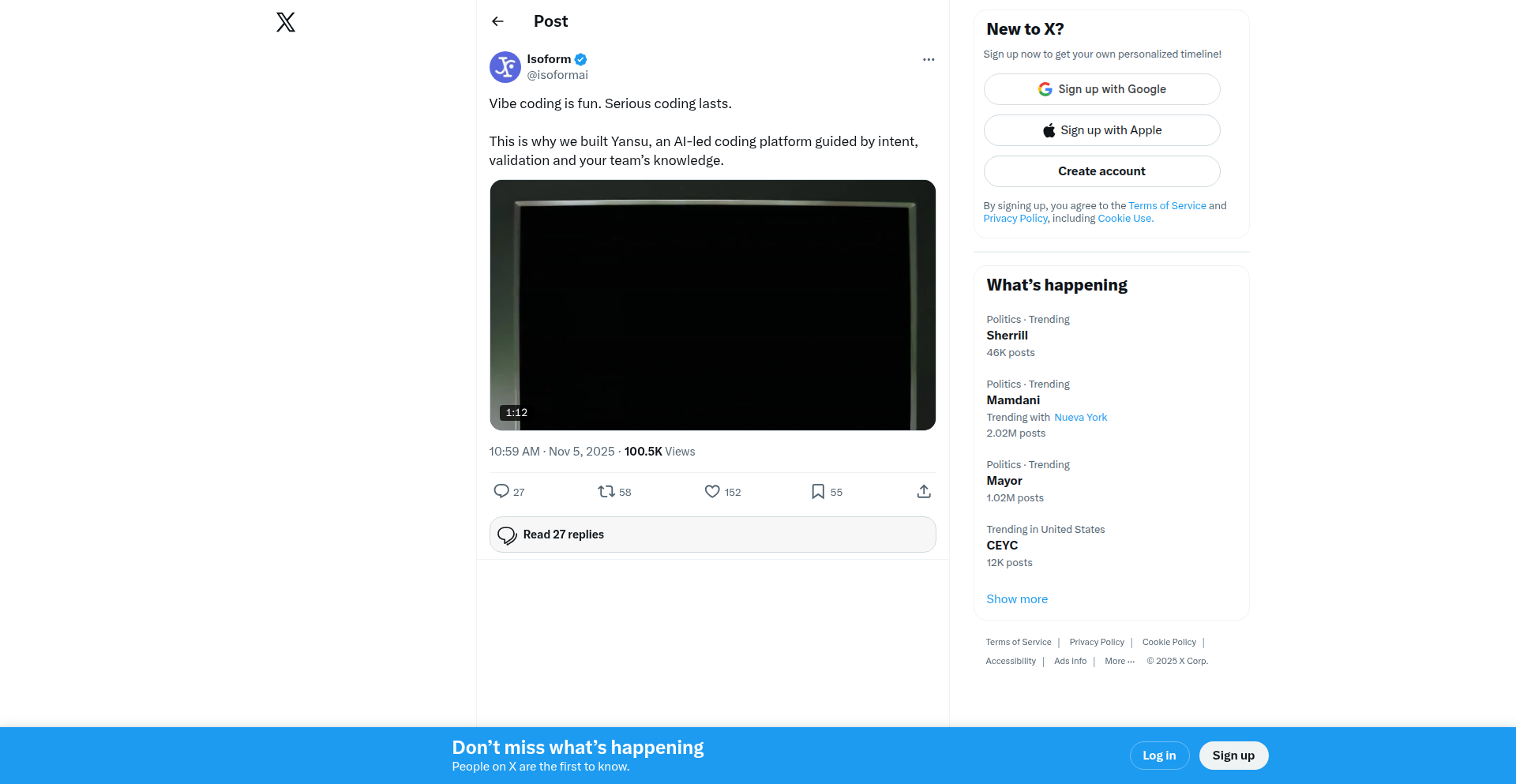
Author
yubozhao
Description
Yansu is an AI coding platform that leverages specifications and Test-Driven Development (TDD) to build complex software projects. It acts as a structured process (SOP) rather than a simple coding agent, focusing on deep understanding of requirements, validating outcomes against those requirements, and iteratively refining code based on automated tests. Yansu aims to capture and learn 'tribal knowledge' through continuous user interaction, merging the power of spec-driven development with the interactive nature of character AI.
Popularity
Points 5
Comments 2
What is this product?
Yansu is an AI-powered platform designed to build software by treating code generation like a rigorous process. It starts with clear specifications and employs Test-Driven Development (TDD). This means instead of writing code first and then testing it, Yansu generates tests based on the desired outcomes and specifications, and then writes code to pass those tests. It's innovative because it prioritizes understanding requirements and ensuring the final product meets them, much like a seasoned developer who understands the 'why' behind the code. It learns implicitly from user interactions, capturing nuances often missed in documentation, akin to how a human team member absorbs collective wisdom. The approach combines structured specification adherence with AI's creative coding capabilities, aiming for accuracy and robust outcomes by using a mix of AI models and continuous testing.
How to use it?
Developers can use Yansu by providing detailed project specifications and defining desired outcomes. Yansu then takes these inputs and, using its AI agents and TDD methodology, generates the necessary code. It acts as a collaborative partner, continuously interacting with users to clarify requirements and refine the generated code based on feedback and automated test results. This is particularly useful for complex projects where meticulous requirement adherence and thorough testing are critical. Developers can integrate Yansu into their workflow by defining their project's needs upfront, allowing the AI to handle the iterative coding and testing cycles, freeing up developers to focus on higher-level architectural decisions and validation.
Product Core Function
· Specification-Driven Code Generation: Translates detailed project requirements into functional code, ensuring the built software directly addresses user needs. This provides a clear roadmap for development and reduces the risk of building the wrong thing.
· Automated Test Generation and Execution: Creates test cases based on specified scenarios and continuously runs them to validate code correctness. This significantly accelerates the testing process and ensures high code quality and reliability.
· Iterative Code Refinement: Automatically revises and improves code based on the outcomes of automated tests and user feedback, leading to more robust and accurate software. This iterative cycle mimics a human developer's debugging and improvement process, but at an accelerated pace.
· Tribal Knowledge Assimilation: Learns from ongoing user interactions and project history to incorporate subtle but important project nuances that are often not explicitly documented. This helps capture the 'art' of software development beyond just the 'science', leading to more contextually relevant code.
· Hybrid AI Agent Utilization: Employs a combination of different AI models and agents to tackle complex coding tasks, prioritizing accuracy and completeness over raw speed. This ensures that the best AI capabilities are leveraged for each part of the development process, leading to better overall results.
Product Usage Case
· Building a complex business logic module: A company needs a new feature with intricate business rules. Yansu can take the detailed specifications and a list of expected scenarios (e.g., 'when X happens, the system should do Y'). Yansu then generates tests for these scenarios and writes the code, ensuring the business logic is correctly implemented and passes all defined tests, saving significant developer time on manual coding and testing of complex rules.
· Rapid prototyping of an API: A developer wants to quickly build a new API endpoint for a mobile application. By providing the API schema and expected request/response formats, Yansu can generate the API code along with unit tests for each endpoint. This allows the developer to quickly get a functional API up and running for early testing and feedback.
· Refactoring legacy code with defined outcomes: For an older system needing modernization, Yansu can be fed existing requirements (or inferred from current behavior) and new specifications. It can then generate new code that meets the new requirements and also passes tests that mimic the old system's behavior, ensuring a smooth transition and preventing regressions.
· Developing a feature with unclear initial requirements: If a project has some ambiguity in requirements, Yansu's interactive nature allows developers to 'train' it by providing examples and feedback. Yansu can then generate code that attempts to meet these evolving needs, allowing for more agile exploration of solutions and learning during development.
13
Wosp: Proximity-Aware Command-Line Text Search
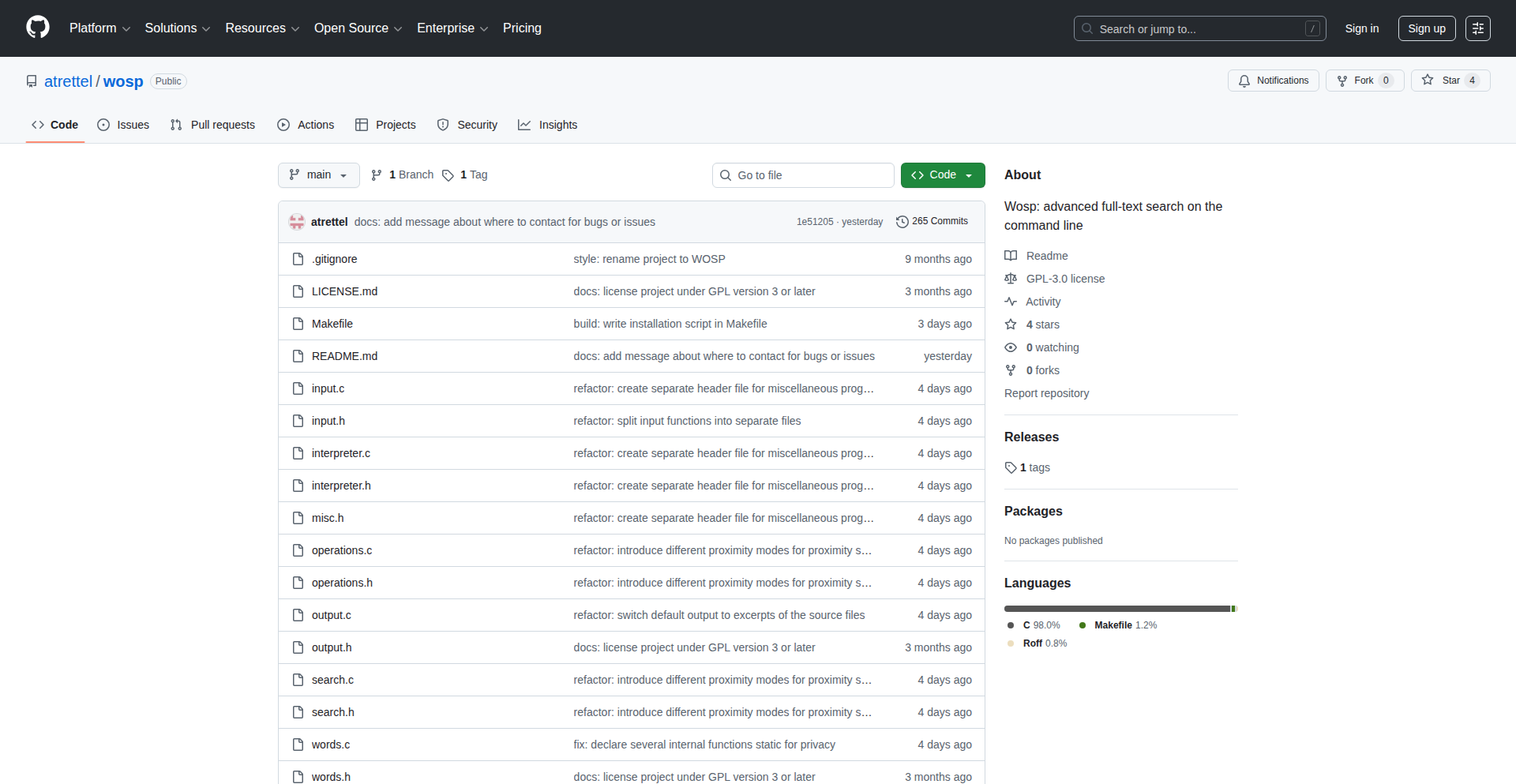
Author
atrettel
Description
Wosp is a command-line tool designed for power users and researchers who need to go beyond simple text matching. It enables advanced full-text searching across local documents, supporting complex queries with Boolean logic, proximity operators, and fuzzy matching. This goes beyond typical tools by allowing searches for phrases that span multiple lines, offering a more nuanced and powerful way to find information.
Popularity
Points 6
Comments 0
What is this product?
Wosp, short for 'word-oriented search and print,' is a command-line application that allows you to perform highly sophisticated full-text searches on your local text documents. Unlike basic tools that find exact word matches or simple patterns, Wosp understands relationships between words. It supports advanced query features like: AND/OR logic (Boolean operators) to combine search terms, 'near' operators to find words that are close to each other within a document (proximity), and fuzzy searching to find terms with slight misspellings. It can even handle searches for phrases that stretch across multiple lines, making it incredibly powerful for analyzing large or complex text datasets.
How to use it?
Developers and researchers can use Wosp directly from their terminal. You install the program, then run it from your command line, specifying the directory or files to search and the sophisticated query you want to execute. For example, you could search for documents containing 'artificial intelligence' AND 'ethics' but NOT 'bias', or find all occurrences where 'machine' appears within 5 words of 'learning'. It's ideal for scripting custom search workflows or for interactive exploration of research papers, codebases, or log files where precise information retrieval is critical.
Product Core Function
· Boolean Logic Search: Allows combining search terms with AND, OR, and NOT operators, enabling precise filtering of results based on multiple criteria. This is useful for complex data analysis where you need to narrow down findings significantly.
· Proximity Operators: Enables searching for terms that appear within a specified number of words of each other. This is crucial for finding phrases, conceptual relationships, or specific contexts that simple keyword searches miss, significantly improving the accuracy of information retrieval.
· Multi-line Phrase Matching: Supports searching for exact phrases that can span across multiple lines, overcoming a limitation of many standard search tools. This is invaluable for analyzing documents where important information might be broken up by line breaks.
· Fuzzy Searching: Allows for approximate matching of terms, accommodating typos and minor variations in spelling. This broadens the search to catch relevant results even if the exact spelling is unknown or incorrect.
· Wildcard and Truncation: Supports searching for patterns using wildcard characters and truncating words, offering flexibility in finding variations of a term or matching partial words.
Product Usage Case
· Analyzing scientific research papers: A researcher could use Wosp to find all papers discussing 'CRISPR' AND 'gene editing' within 10 words of 'ethical implications', helping to quickly identify relevant literature and their nuanced connections.
· Debugging codebases: A developer might search through log files for a specific error message that is known to appear near a particular function call, even if the exact wording or order is slightly different, using proximity and fuzzy search to pinpoint the problem.
· Reviewing legal documents: Legal professionals could search for terms like 'contract' AND 'termination' that appear within 20 words of 'notice period', ensuring they capture all relevant clauses related to contract endings.
· Exploring large text corpora: A data scientist could use Wosp to find all mentions of a specific topic across thousands of documents, filtering by related concepts using Boolean logic and proximity to get a highly targeted overview.
14
GoCobolBridge
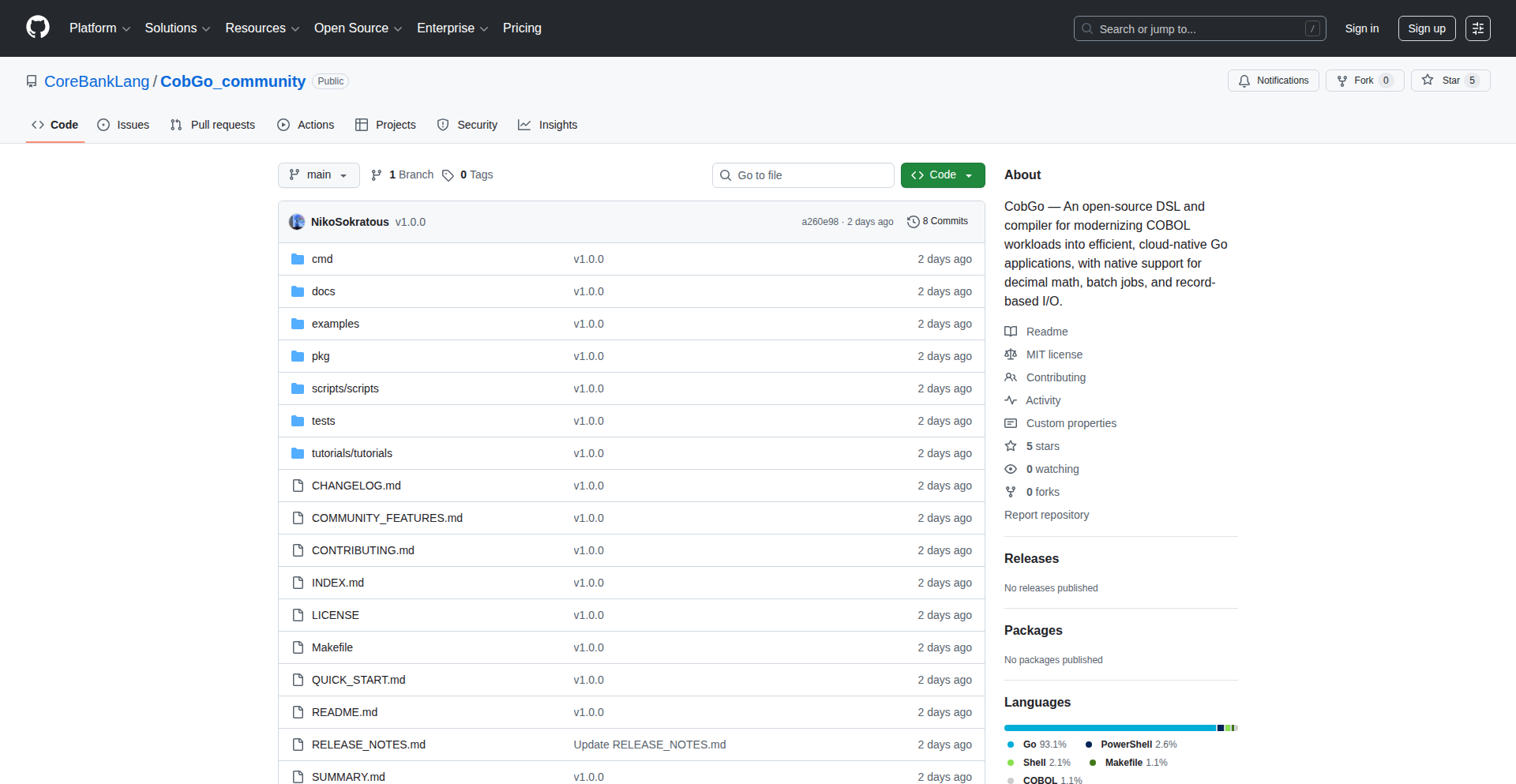
Author
nsokra02
Description
GoCobolBridge is an open-source language layer built on top of Go, specifically designed to handle COBOL-style workloads. It offers native decimal arithmetic with COBOL accuracy, record structure and copybook compatibility, and first-class support for batch jobs and transactional orchestration. It also bakes in sequential/indexed file I/O directly into the runtime and compiles through Go for speed, concurrency, and cloud deployability. Think of it as a modern developer-friendly way to work with legacy COBOL code, offering the power of Go's ecosystem with COBOL's familiar constructs.
Popularity
Points 5
Comments 0
What is this product?
GoCobolBridge is a programming language that sits on top of Go, but it's tailor-made for tasks that used to be done with COBOL. It's like giving COBOL a modern makeover by using Go's underlying power. The innovation lies in its ability to accurately handle decimal numbers exactly like COBOL, understand COBOL's way of organizing data (record structures and copybooks), and natively support common COBOL patterns like batch processing and managing transactions. It even has file handling for older data formats built-in. This means developers can leverage the speed, concurrency, and cloud capabilities of Go while still working with the logic and data structures familiar to mainframe engineers. So, for you, it means you can modernize legacy systems without a complete rewrite, bringing them into the cloud era.
How to use it?
Developers can use GoCobolBridge by writing code in its new language, which then compiles down to efficient Go code. This allows them to integrate existing COBOL logic or build new applications that mimic COBOL's processing style within a modern Go environment. This can be done by directly embedding GoCobolBridge code within Go projects or by using it as a standalone tool for migrating or enhancing COBOL-based systems. The runtime handles the low-level details of decimal arithmetic and file I/O, abstracting them away for the developer. So, for you, this means you can gradually transition your COBOL applications to a more agile and cloud-native architecture without losing your existing business logic.
Product Core Function
· Native Decimal Arithmetic: Ensures precise calculations for financial and accounting data, identical to COBOL standards, preventing common floating-point errors and maintaining data integrity for critical business operations.
· Record Structures and Copybook Compatibility: Allows developers to directly use or translate COBOL's data definitions (copybooks), making it easy to integrate with or migrate existing data formats without complex reformatting, thus preserving data accessibility.
· Batch Job and Transactional Orchestration: Provides built-in constructs for managing sequences of tasks (batch jobs) and coordinating multiple operations to ensure data consistency (transactions), simplifying the development of complex business workflows common in legacy systems.
· Sequential/Indexed File I/O: Offers direct support for reading and writing data from traditional file formats like sequential and indexed files, crucial for interacting with legacy data sources and enabling gradual migration without needing to overhaul all data storage.
· Go Compilation for Performance and Cloud: Leverages Go's compiler to produce fast, efficient, and concurrent executables that are easily deployable on cloud platforms, providing modern performance and scalability benefits for applications that traditionally ran on slower mainframe systems.
Product Usage Case
· Migrating mainframe financial applications to the cloud: Developers can rewrite critical COBOL business logic in GoCobolBridge, allowing it to run on modern cloud infrastructure while maintaining exact financial calculation accuracy, solving the problem of high mainframe costs and inflexibility.
· Modernizing batch processing systems: By using GoCobolBridge's batch orchestration features, developers can re-implement legacy COBOL batch jobs to run faster and more reliably in a distributed environment, addressing the slow performance and maintenance challenges of old batch systems.
· Integrating legacy data with modern services: GoCobolBridge can read data from COBOL-defined files, allowing new microservices written in Go to easily access and process this data without requiring complex data transformation layers, thus enabling seamless data interoperability.
· Developing new applications that require COBOL-like precision: For new projects in finance or regulated industries where exact decimal precision is paramount, GoCobolBridge offers a modern development experience that guarantees COBOL-level accuracy, solving the challenge of finding developers proficient in both COBOL and modern languages.
15
CoroScrape PHP Job Aggregator
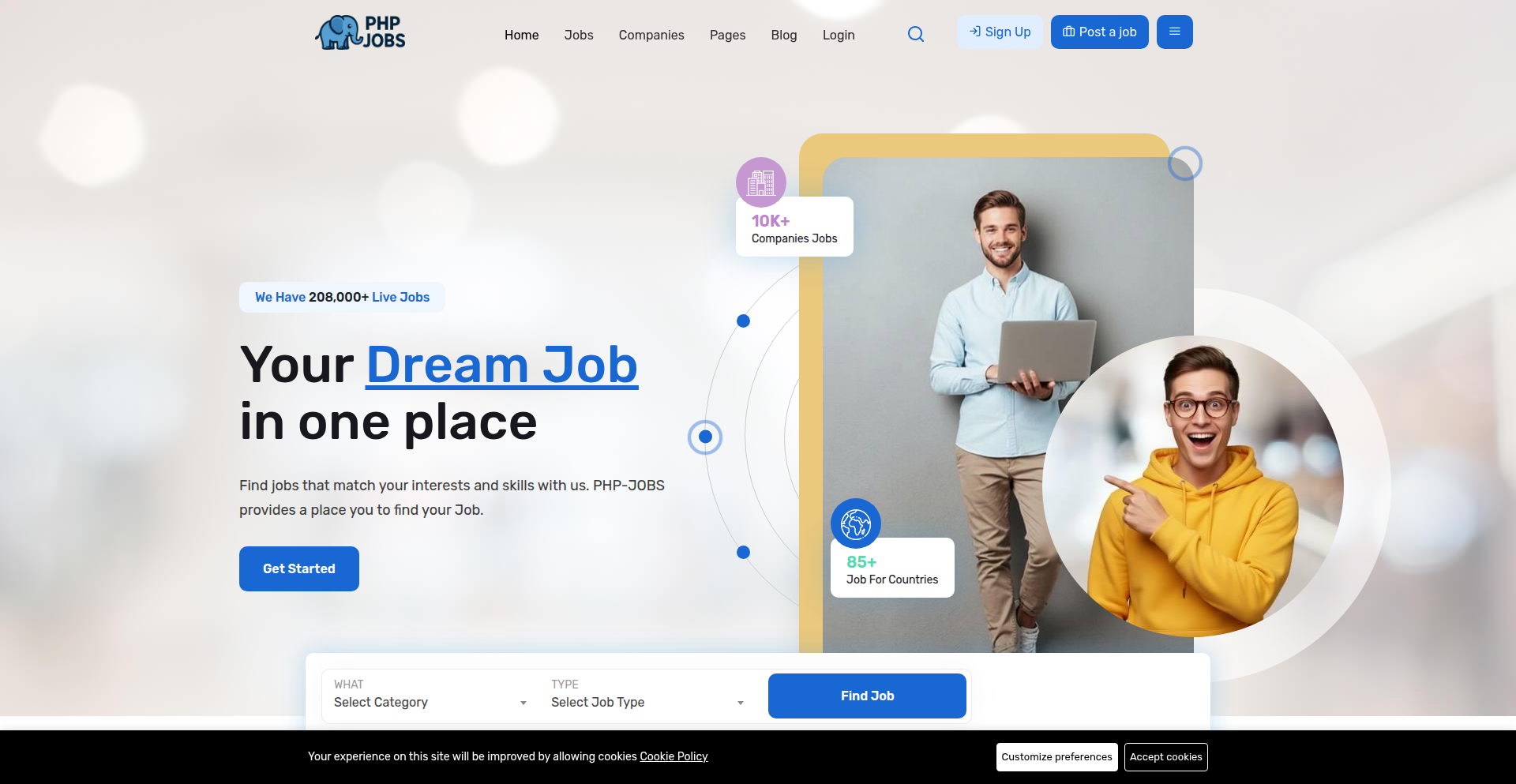
Author
Paleontologist
Description
A Hacker News Show HN project that aggregates PHP remote job listings from various sources. It's built using custom scrapers powered by Swow, a coroutine-based concurrency framework, to efficiently fetch and filter job data. The project aims to save job seekers hours of manual searching by consolidating opportunities and attempting to filter out irrelevant or misleading listings. This is a practical demonstration of how efficient scraping techniques can solve a common pain point.
Popularity
Points 1
Comments 4
What is this product?
This project is a specialized job aggregator focused on PHP roles, particularly those advertised as remote. The core technical innovation lies in its scraping engine, which utilizes Swow. Swow is a library that allows for asynchronous operations, meaning it can handle many tasks (like fetching data from different websites) concurrently without getting blocked. Imagine trying to read multiple books at once; instead of reading one cover to cover before starting the next, you might flip through a few pages of each, making faster progress overall. This 'doing many things at once' approach, powered by coroutines, makes the job scraping process significantly faster and more efficient compared to traditional sequential methods. The goal is to consolidate a large volume of job postings into a single, more manageable source, cutting through the noise and 'remote-but-not-really' listings.
How to use it?
Developers can use this project in a few ways. Primarily, it serves as a personal tool for job seekers, providing a centralized feed of PHP job opportunities. For those interested in the technical implementation, it demonstrates a practical application of Swow for web scraping. Developers looking to build similar aggregators or improve their own scraping workflows can learn from its architecture. The project uses Docker for its queue workers, indicating a containerized approach to managing background tasks like data updates, which is a common practice in modern development for scalability and isolation. It's integrated with Laravel and Beanstalkd for managing the job queue, suggesting a robust backend structure for handling scheduled tasks and data processing. Integrating it would involve setting up the environment and potentially adapting the parsing logic for new job sources.
Product Core Function
· Efficient multi-source job scraping: Uses Swow coroutines to fetch job data from numerous websites simultaneously, dramatically speeding up the data collection process. This means you get more job listings faster, saving you time.
· Targeted job aggregation: Specifically collects PHP-related job postings, focusing on roles advertised as remote, to reduce irrelevant results. This directly addresses the frustration of sifting through jobs that don't match your criteria.
· Data parsing and filtering: Implements custom parsers to extract relevant information from job listings and attempts to filter out 'BS' or misleading entries. This helps you see the genuine opportunities without wasting time on inaccurate postings.
· Background update workers: Leverages Docker and queueing systems like Beanstalkd to continuously update the job listings. This ensures you're always looking at the most current information available, reducing the chance of applying for already filled positions.
· Centralized job feed: Presents the aggregated jobs in a consolidated format, making it easier to browse and compare opportunities. This simplifies your job search by bringing everything into one place.
Product Usage Case
· A PHP developer actively seeking remote work can use this aggregator as their primary job search portal, saving them from manually visiting dozens of job boards daily. It directly solves the problem of fragmented and time-consuming job hunting.
· A developer interested in building their own data aggregation service can study the custom parsers and the use of Swow to understand how to create highly efficient scraping solutions. This provides a blueprint for tackling similar data extraction challenges.
· A team looking to create an internal job board or talent pool can adapt the scraping architecture to pull relevant internal or external opportunities. This offers a starting point for building custom internal tools to streamline recruitment or career development.
· When a specific niche job market is underserved by existing aggregators, this project serves as an example of how to build a targeted solution. A developer could replicate this approach for other tech stacks or specific industries, like AI or cybersecurity roles, providing a valuable resource for those communities.
16
Korrero: In-App Notification Engine
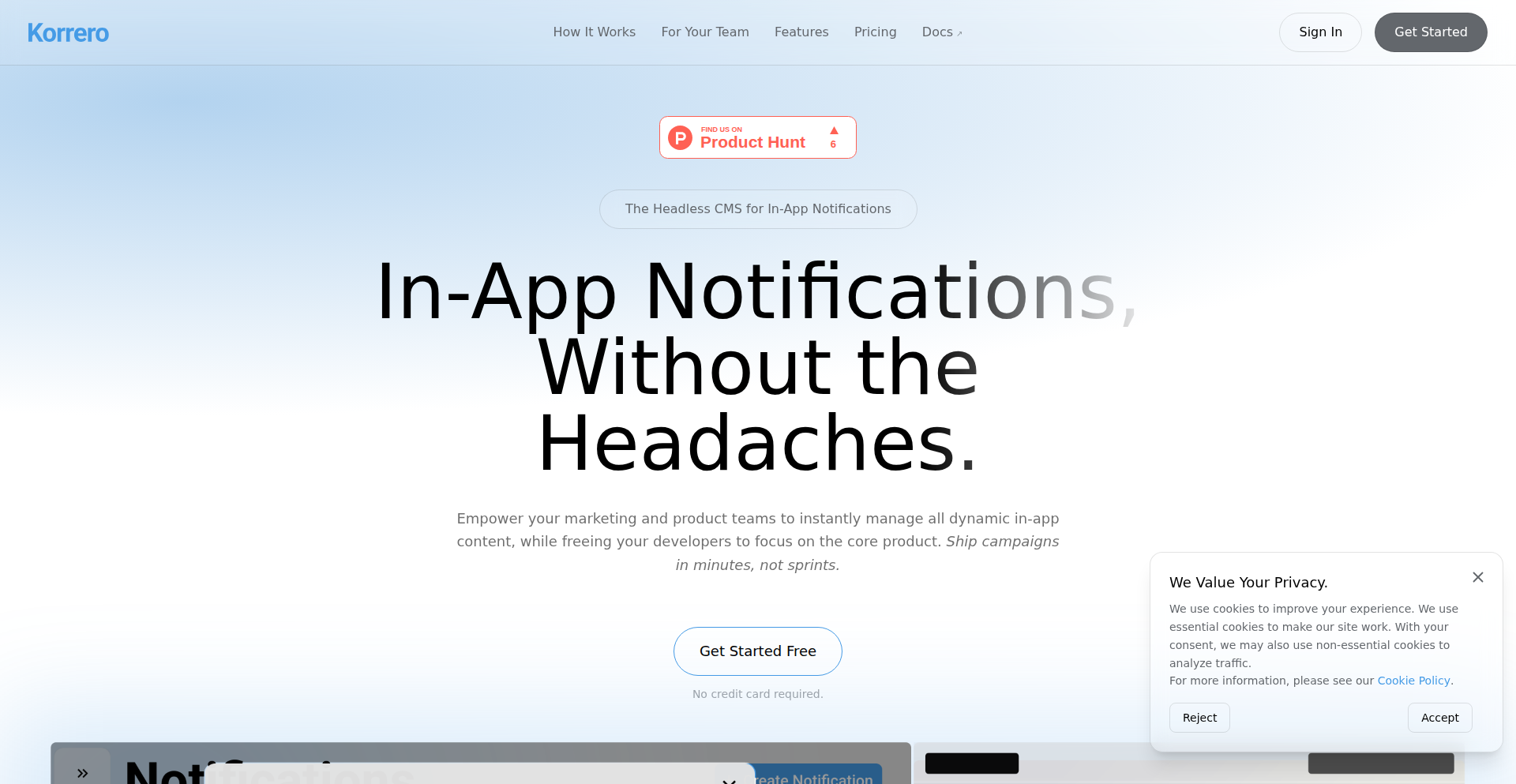
Author
yezholov
Description
Korrero is a headless CMS designed to streamline the management and delivery of in-app notifications. It focuses on freeing up developer time by providing a centralized, API-driven solution for creating, scheduling, and deploying dynamic notifications directly within your applications. The innovation lies in its decoupled nature, allowing developers to integrate sophisticated notification systems without complex backend engineering.
Popularity
Points 4
Comments 1
What is this product?
Korrero is a 'headless' Content Management System specifically for in-app notifications. Think of it like a specialized content management system, but instead of website articles, it manages notification messages. Being 'headless' means it doesn't dictate how your notifications look or behave in your app; instead, it provides the content (the notification message and its data) through an API. This allows developers to use their own frontend frameworks and UI components to display these notifications exactly how they want. The core technical insight is to abstract away the complexities of notification backend logic – like user segmentation, scheduling, and content versioning – into a simple, developer-friendly API. So, this helps you avoid building a custom notification system from scratch, saving significant development effort and time, and ensures consistency in how notifications are managed across your application.
How to use it?
Developers can integrate Korrero into their applications by making API calls. You'll typically interact with Korrero to fetch notification content and metadata. For example, when a specific event occurs in your app (like a new feature announcement or a user milestone), your application's backend or frontend can query Korrero's API to get the relevant notification details. You can then use this data to render the notification within your app's UI using your preferred frontend technologies (React, Vue, Angular, Swift, Kotlin, etc.). Korrero also supports webhooks, allowing it to trigger actions in your application when certain events happen on the Korrero side (e.g., a notification is published). This makes it easy to use in various development workflows and integrate with existing application architectures, offering a plug-and-play solution for notification delivery that frees up developer bandwidth.
Product Core Function
· API-driven notification retrieval: Allows fetching notification content and metadata via API, enabling dynamic rendering in your application's UI. This saves development time by not needing to build a backend to serve notifications and ensures you always have the latest content.
· Centralized notification management: Provides a single place to create, edit, and organize all in-app notifications, reducing the risk of inconsistent messaging and simplifying content updates. This means less time searching for where a notification is managed and more time building core features.
· Notification scheduling and targeting: Enables setting specific times for notifications to be delivered or targeting them to specific user segments. This enhances user engagement by delivering relevant messages at the right time, without complex custom logic development.
· Content versioning: Keeps track of different versions of notification content, allowing for easy rollback or A/B testing. This ensures you can experiment with different messages and revert if needed, optimizing your communication strategy without development overhead.
· Webhooks for real-time integration: Supports webhooks to trigger events in your application based on notification status changes, facilitating seamless integration with your existing application logic. This allows your app to react instantly to notification events, enabling more sophisticated workflows.
· Customizable notification payloads: Allows embedding custom data within notifications, which your application can then use to trigger specific actions or display rich content. This provides flexibility in how notifications are used, going beyond simple text messages to drive deeper user interaction.
Product Usage Case
· Integrating new feature announcements: A SaaS company can use Korrero to push announcements about new features directly into their web application. When a new feature is ready, the marketing team updates it in Korrero, and the app fetches and displays a non-intrusive banner. This eliminates the need for developers to hardcode announcements or build a separate system for them.
· Onboarding guidance for new users: An e-learning platform can use Korrero to deliver personalized onboarding tips and tutorials as in-app messages. As a user progresses through a course, Korrero can be queried to provide context-sensitive guidance. This enhances user retention by making the learning journey smoother without developers needing to manage user progress and corresponding messages.
· Promotional campaigns for mobile apps: A gaming company can use Korrero to send timely in-app promotions or event notifications to their mobile game users. This allows them to run targeted campaigns and drive engagement during specific times without requiring extensive backend development for a real-time notification system.
· Urgent security alerts: A financial application can use Korrero to broadcast critical security alerts to all users. The system can be configured to prioritize these notifications, ensuring they are delivered and displayed prominently. This provides a reliable and quick way to inform users about important security matters, with minimal developer intervention.
· Feedback requests post-feature usage: An e-commerce platform can use Korrero to prompt users for feedback after they have completed a purchase or used a new feature. The application can trigger Korrero to send a subtle in-app survey request, allowing the company to gather valuable insights efficiently. This streamlines the feedback loop, enabling product improvements without custom development for survey delivery.
17
CodeClash Arena
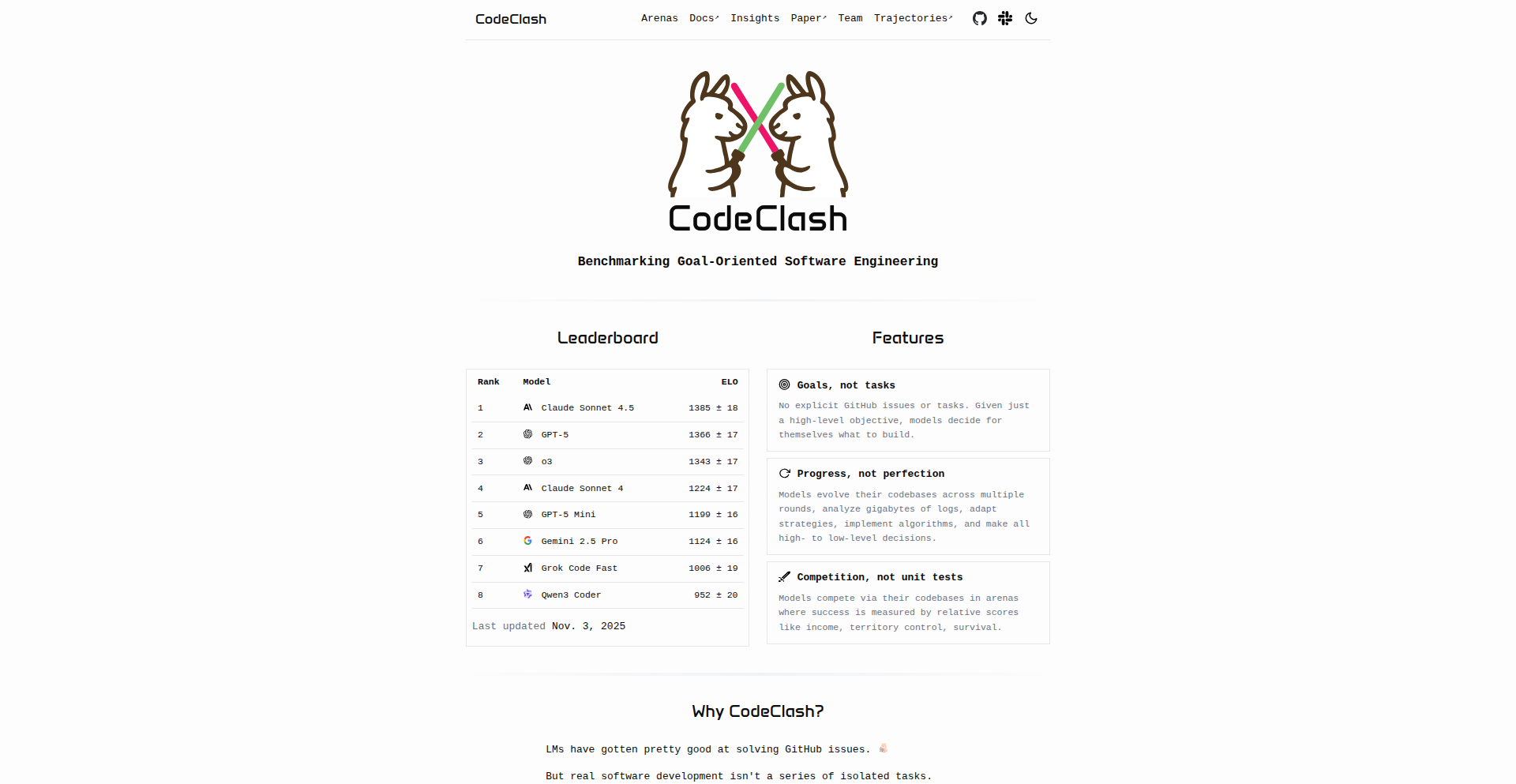
Author
lieret
Description
CodeClash Arena is a novel platform that pits Language Models (LMs) against each other in simulated software development tournaments. Unlike traditional evaluations that test LMs on specific tasks like bug fixing, CodeClash focuses on achieving high-level goals. LMs maintain and evolve their own codebases across multiple rounds, competing in diverse 'arenas' such as games, trading simulations, or cybersecurity environments. This approach more closely mirrors real-world software engineering, where developers strive to deliver outcomes rather than just follow instructions. The innovation lies in its dynamic, multi-round competitive framework that pushes LMs to adapt, problem-solve, and generate functional code to achieve defined objectives, revealing their practical coding capabilities and limitations in complex scenarios.
Popularity
Points 4
Comments 1
What is this product?
CodeClash Arena is a unique evaluation framework for Large Language Models (LMs) that assesses their software development capabilities by having them compete in goal-oriented tournaments. Instead of executing predefined instructions, LMs are tasked with achieving specific objectives within various simulated environments. The core technical innovation is a multi-round system where two LMs independently modify their own evolving codebases. In each round, after an 'Edit Phase' where LMs can make any code changes they deem necessary, their codebases are pitted against each other in a 'Competition Phase' within a chosen 'arena.' These arenas are designed to represent diverse challenges, from game logic to financial simulations. The LM that wins the majority of rounds is the tournament winner. This system allows for observation of how LMs handle iterative development, adaptation to outcomes, and the generation of increasingly complex code over time, highlighting the difference between instruction-following and goal-achieving in software engineering.
How to use it?
Developers can utilize CodeClash Arena as a powerful benchmarking tool to understand the practical coding prowess of different LMs. It's designed for those who want to go beyond simple prompt-response tests and see how LMs perform in a dynamic, competitive software development context. You can integrate it into your own evaluation pipelines to test LMs for tasks that require more than just code generation; they need to exhibit strategic thinking and adaptation. The project offers support for 8 different programming languages and has 6 different arena types implemented, allowing for broad testing scenarios. You can explore past tournament results and agent runs directly through their web interface, providing concrete examples of LM performance and failure modes. This allows you to identify which LMs are best suited for complex, goal-driven coding challenges relevant to your projects.
Product Core Function
· Multi-round competitive tournaments: Allows LMs to iteratively develop and refine their codebases in response to challenges, showcasing their adaptability and problem-solving skills in a goal-oriented manner, which is crucial for complex software projects.
· Evolving codebases: LMs maintain and modify their own repositories throughout a tournament, simulating real-world software development lifecycles and demonstrating how models handle long-term project maintenance and evolution, offering insights into their ability to manage complexity.
· Diverse arena environments: Supports various competition scenarios like games, trading simulations, and cybersecurity, enabling evaluation of LM performance across different domains and task types, thus providing a comprehensive understanding of their versatility.
· Multi-language support: Implemented for 8 different programming languages, making it a flexible tool for assessing LMs on a wide range of software development stacks and allowing developers to test them in their preferred languages.
· Publicly accessible run data and rankings: Enables the community to review detailed tournament outcomes, learn from LM successes and failures, and compare different models' performance on objective metrics, fostering transparency and collaborative learning within the developer community.
Product Usage Case
· Evaluating LLMs for game development: Developers can set up a 'game arena' where LMs compete to create AI agents that can play a game effectively, revealing which models are better at understanding game rules, implementing complex logic, and adapting to opponent strategies, directly applicable to developing AI game opponents or assistants.
· Benchmarking LLMs for financial trading bots: Using a 'trading simulation arena,' developers can pit LMs against each other to build profitable trading algorithms, highlighting which models excel at statistical analysis, risk management, and strategic decision-making in a simulated market, useful for creating automated trading systems.
· Assessing LLMs for cybersecurity defense: In a 'cybersecurity arena,' LMs could compete to develop defensive measures against simulated attacks, showcasing their ability to understand vulnerabilities, implement security protocols, and adapt to evolving threats, relevant for building more robust security tools.
· Comparing LM capabilities for rapid prototyping: Developers can use CodeClash to quickly see which LMs can most effectively build functional prototypes for abstract goals, reducing the time and effort required for initial project feasibility studies and concept validation.
· Researching LM limitations in achieving complex objectives: The platform provides a direct way to observe when and why LMs fail to achieve high-level goals, such as messy code generation or failure to adapt to feedback, offering valuable insights for researchers and developers aiming to improve LM architectures and training methodologies.
18
Booksv AI Recommender & Intersector
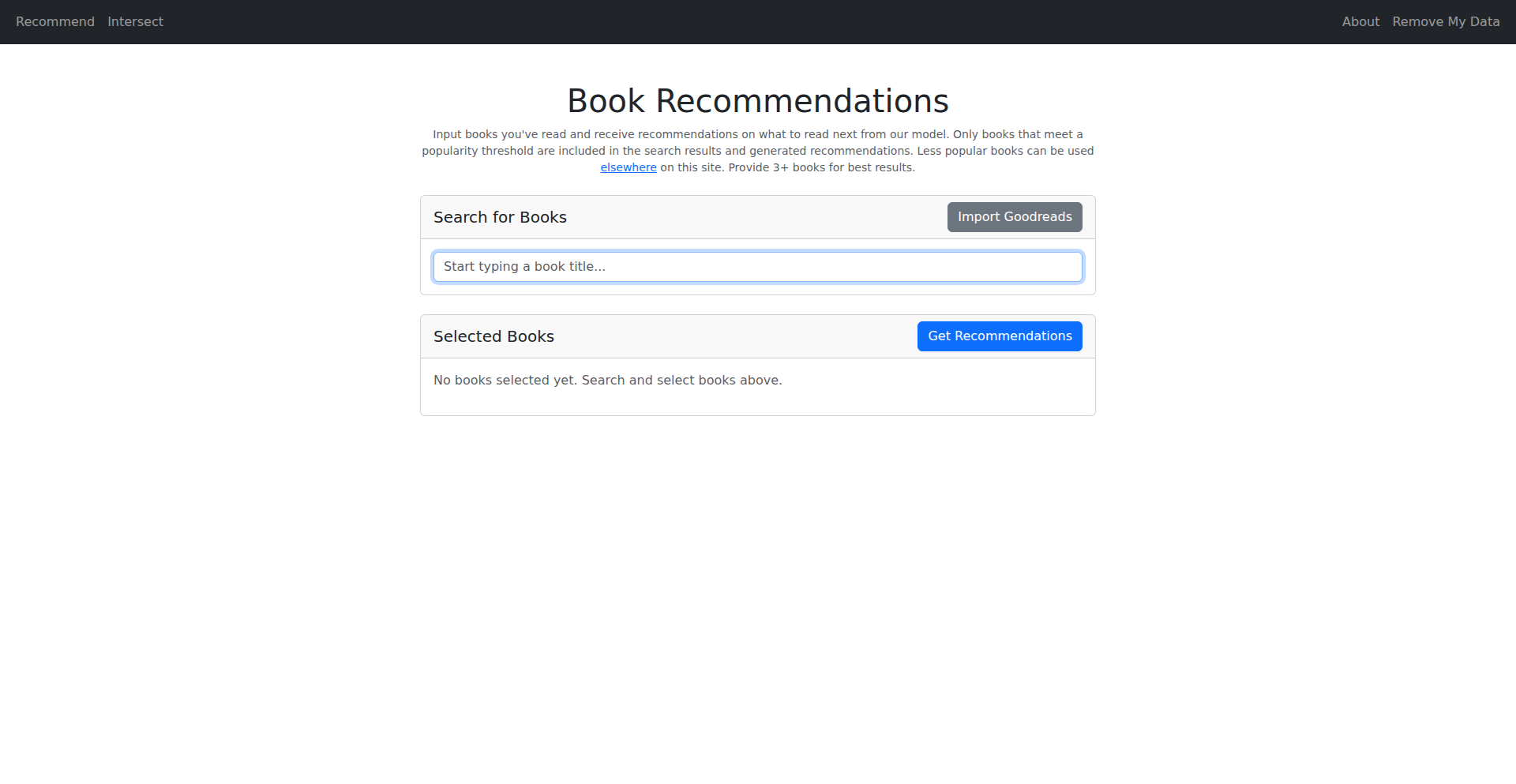
url
Author
costco
Description
Booksv is a novel web application that leverages a powerful AI model trained on over 3 billion Goodreads reviews to provide personalized book recommendations. It also features a unique 'intersect' function to identify Goodreads users who have read a given list of books. The core innovation lies in the scale of training data and the dual-purpose functionality, offering both discovery and community insights.
Popularity
Points 4
Comments 1
What is this product?
Booksv is an AI-powered platform designed to help you discover your next favorite book and connect with other readers. At its heart, it uses a sophisticated machine learning model that has 'learned' from an enormous amount of book reviews – over 3 billion of them! This allows it to understand complex relationships between books and reader preferences. The 'recommendations' feature takes a list of books you like and suggests others you're likely to enjoy. The 'intersect' feature is a clever way to find people who share your specific reading tastes by identifying Goodreads users who have read all the books you provide in a list. This offers a novel way to gauge shared literary interests and potentially find like-minded individuals. The technology behind it is akin to how streaming services recommend movies, but specifically tuned for the nuanced world of literature.
How to use it?
As a developer, you can integrate Booksv's core recommendation engine into your own applications or services. Imagine building a personalized reading nook into your e-reader app or a book club platform that suggests discussion topics based on shared reading lists. The API endpoints for recommendations and intersections can be called programmatically. For example, if you're building a website that tracks a user's reading progress, you could call the recommendation endpoint when a user finishes a book to suggest their next read. The 'intersect' feature could be used to seed new book club formations or identify influential readers within a niche genre. For direct use, you can visit the website, input your favorite books, and get immediate personalized suggestions or find readers with similar tastes.
Product Core Function
· AI-driven book recommendation engine: This feature uses a large-scale trained model to predict books a user will enjoy based on their input. The value here is moving beyond simple genre matching to more nuanced, preference-based suggestions, reducing the time spent searching for new reading material.
· Goodreads user intersection finder: This function identifies Goodreads users who have read a specific set of books. Its value lies in enabling targeted community building, finding potential collaborators for book-related projects, or understanding reader overlap for market research.
· Opt-out data privacy feature: This allows users to control their data usage, ensuring ethical data handling and building trust with the user base. The value is providing users agency over their personal reading data.
Product Usage Case
· A developer building a personal library app could use the recommendation engine to automatically suggest books to users when they mark a book as 'finished', enhancing user engagement and discoverability within their app.
· A book blogger could use the intersect feature with a list of highly niche books to find and connect with other enthusiasts for interviews or collaborative content, solving the problem of finding a specific, hard-to-reach audience.
· A publisher could use the intersect feature to identify existing fan bases for authors who write in similar styles or genres, informing marketing strategies and author outreach for new book releases.
· A student working on a literature research project could input a list of key texts to find other researchers or readers who have engaged with the same material, facilitating academic networking and idea exchange.
19
JobTrendMiner
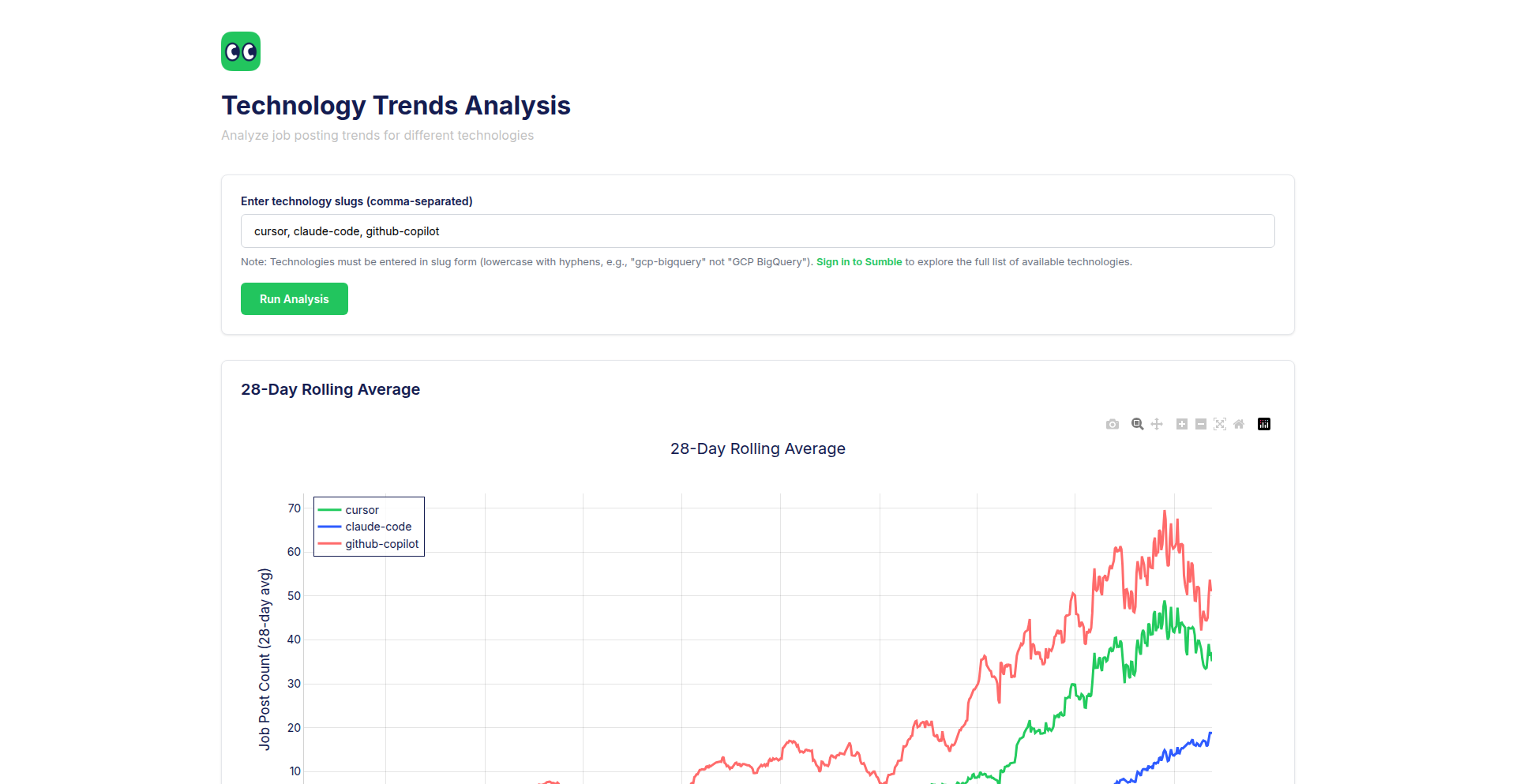
Author
antgoldbloom
Description
JobTrendMiner is a simple application that analyzes job postings over the last three years to reveal trending technologies. It uses rolling averages to smooth out data, making it easier to visualize and understand which tech skills are gaining traction in the industry. This helps developers and businesses stay ahead of the curve.
Popularity
Points 5
Comments 0
What is this product?
JobTrendMiner is a data visualization tool that analyzes public job posting data to identify emerging technology trends. The core innovation lies in its ability to process and present this often noisy data in a digestible format. By applying rolling averages, it smooths out daily fluctuations, highlighting longer-term shifts in demand for specific skills. This gives developers a clear picture of which technologies are becoming more important, and companies a better understanding of the talent landscape. It's like a weather report for the tech job market.
How to use it?
Developers can use JobTrendMiner to inform their learning and career decisions. By observing which technologies are trending upwards, they can prioritize acquiring new skills that are in high demand. For example, a developer interested in AI might see a significant upward trend in 'PyTorch' job postings, motivating them to deepen their expertise in that framework. Businesses can use it for strategic workforce planning, identifying skill gaps and anticipating future hiring needs. The tool is presented as a web application, likely with interactive charts where users can select different technologies or timeframes to explore trends.
Product Core Function
· Technology Trend Identification: Analyzes job post data to pinpoint technologies experiencing increasing demand. This helps developers understand which skills are becoming more valuable in the market, so they can focus their learning efforts effectively.
· Time Series Data Smoothing: Employs rolling averages to smooth out short-term fluctuations in job posting data. This provides a clearer, more stable view of long-term technology adoption trends, making it easier to see genuine shifts rather than just noise.
· Visual Trend Analysis: Presents technology trends through intuitive charts and visualizations. Developers can quickly grasp the trajectory of various technologies without needing to sift through raw data, enabling faster decision-making about skill development.
· Historical Data Exploration: Allows users to look back over the past three years of job posting data. This historical perspective helps in understanding the lifecycle and growth patterns of different technologies, informing strategic career planning.
Product Usage Case
· A software engineer wants to pivot into a more lucrative field. By using JobTrendMiner, they notice a steep upward trend in 'Kubernetes' related job postings over the last two years. This insight prompts them to enroll in Kubernetes certification courses, increasing their marketability and potential salary.
· A startup founder is planning their next hiring round. They consult JobTrendMiner and see a consistent, strong growth in demand for 'React Native' developers. This guides them to prioritize hiring for this specific skillset, ensuring they can build their mobile application efficiently with readily available talent.
· A university student is deciding which programming languages and frameworks to focus on for their internships and future career. JobTrendMiner shows a burgeoning trend in 'Machine Learning Operations (MLOps)' roles, indicating a growing need for engineers who bridge the gap between ML model development and production deployment. This helps the student tailor their coursework and projects towards MLOps.
20
ImagineToVideo: AI-Powered Content Synthesizer
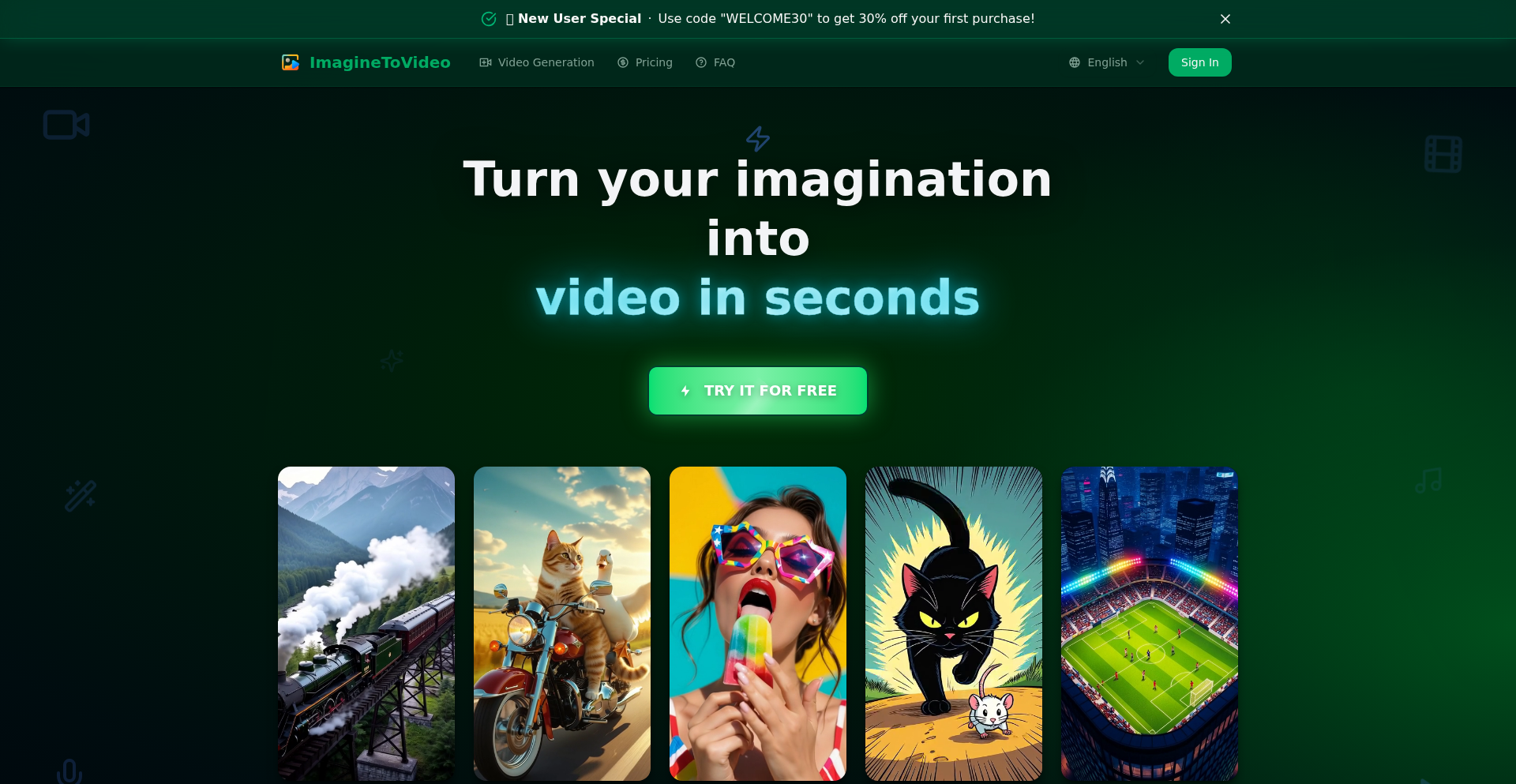
Author
funcin
Description
ImagineToVideo is an AI video generation tool designed for both professionals and beginners. It simplifies video creation through three primary modes: Text-to-Video, Image-to-Video, and Template-driven Video. The innovation lies in its flexible integration of advanced models like VEO 3.1 and Sora 2 for high-quality outputs, alongside more accessible models like Kling for cost-effectiveness and speed. This allows users to tailor video generation to their specific quality, budget, and use-case needs, bridging the gap between cutting-edge AI capabilities and practical application.
Popularity
Points 3
Comments 1
What is this product?
ImagineToVideo is an artificial intelligence-powered platform that transforms your ideas into videos. It leverages sophisticated AI models to generate video content from simple text descriptions, still images, or by using pre-designed templates. The key innovation is its ability to intelligently switch between different AI video generation models, such as the high-fidelity VEO 3.1 and Sora 2 for cinematic quality, and the efficient Kling model for faster, more budget-friendly creation. This means you get access to top-tier AI video technology without being locked into a single, potentially expensive solution. So, what does this mean for you? It means you can create professional-looking videos with ease, choosing the best AI engine for your project's demands and your financial constraints.
How to use it?
Developers can integrate ImagineToVideo into their workflows by utilizing its API. This allows for programmatic generation of videos, enabling automated content creation pipelines, personalized video marketing campaigns, or dynamic video elements within applications. For example, a marketing automation tool could use the API to generate personalized product demo videos for different customer segments. A game developer could use it to quickly create in-game cinematic cutscenes. The platform's flexibility in model selection means you can optimize for speed, quality, or cost based on your specific application's needs. So, how can you use this? You can build automated video production systems, create dynamic video content for your apps, or experiment with AI-driven storytelling without deep AI expertise, saving development time and resources.
Product Core Function
· Text-to-Video Generation: Convert written prompts into dynamic video clips, enabling rapid content ideation and creation for social media, marketing, or storytelling purposes.
· Image-to-Video Transformation: Animate still images by providing text prompts or motion instructions, breathing life into static visuals for engaging presentations or creative projects.
· Template-Driven Video Creation: Utilize pre-designed video structures and populate them with custom text, images, and parameters, simplifying the creation of consistent brand content or explainer videos.
· Flexible AI Model Integration: Select from a range of AI video generation models (e.g., VEO 3.1, Sora 2, Kling) to balance output quality, generation speed, and cost, ensuring optimal resource utilization for diverse projects.
· Simplified User Interface: An intuitive graphical user interface (GUI) designed for ease of use, allowing individuals without extensive technical backgrounds to create professional videos quickly and efficiently.
· API for Programmatic Access: Provides an Application Programming Interface (API) for developers to integrate ImagineToVideo's capabilities into their own applications and workflows, enabling automated video generation at scale.
Product Usage Case
· A social media manager can use Text-to-Video to quickly generate short, engaging video posts for platforms like TikTok or Instagram by simply typing a description of the desired scene, significantly reducing content production time.
· An e-commerce business owner can take a product photo and use Image-to-Video to create a short animated clip showcasing the product in action, making product listings more appealing and potentially boosting sales.
· A small marketing agency can leverage Template-driven Video to create consistent, branded promotional videos for multiple clients quickly, using pre-defined templates and easily swapping out client-specific information.
· A content creator can use the API to build a system that automatically generates personalized video messages for their subscribers based on user data, fostering deeper engagement.
· A game developer can integrate ImagineToVideo to generate placeholder cutscenes or promotional trailers during the development process, speeding up iteration cycles and visualizing game narratives.
21
Tenant Weaver
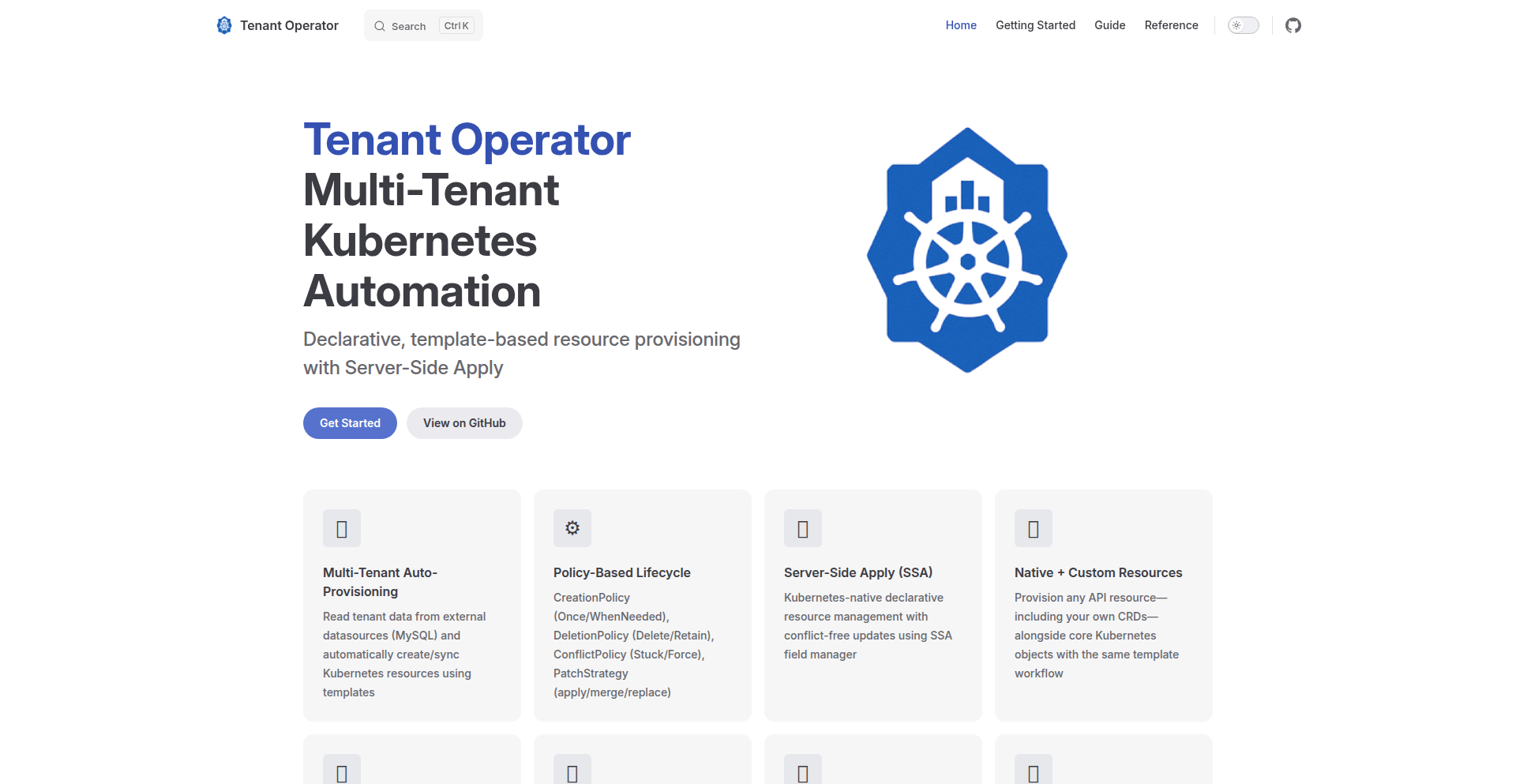
Author
selenehyun
Description
Tenant Weaver is a lean Kubernetes Operator that automates multi-tenancy setup. It transforms tenant definitions into isolated environments within your Kubernetes cluster, including namespaces, access controls, and resource limits. A key innovation is its ability to provision tenants directly from your database, enabling instant SaaS-like onboarding.
Popularity
Points 4
Comments 0
What is this product?
Tenant Weaver is a Kubernetes Operator, which is like a special program that helps manage other programs on Kubernetes. Its core job is to handle 'multi-tenancy' – meaning it sets up separate, secure spaces for different users or groups (tenants) within your Kubernetes system. It does this by creating Kubernetes 'Custom Resources' (CRs) for each tenant. These CRs then automatically trigger the creation of isolated namespaces, configure user permissions (RBAC), enforce network rules, and set resource quotas. The truly innovative part is its ability to watch your database. When a new row appears in a designated table, Tenant Weaver treats it as a new tenant and automatically sets up their dedicated Kubernetes environment. This eliminates manual configuration steps and bridges the gap between your application's user management and your infrastructure. So, if you have a SaaS application and want to quickly onboard new customers with their own isolated environments, this is for you.
How to use it?
Developers can integrate Tenant Weaver into their Kubernetes infrastructure. To use it, you'll typically define your tenants using Kubernetes Custom Resource Definitions (CRDs), which are like custom blueprints for your tenant data. Alternatively, and more uniquely, you can set up Tenant Weaver to monitor a specific table in your database. When a new record is added to this table (representing a new customer or user group), Tenant Weaver automatically detects it. It then translates this database entry into a Tenant CR, triggering the automated provisioning of a dedicated Kubernetes namespace, along with its associated RBAC policies, network policies, and resource limits. This makes it incredibly simple to link your application's user signup process to infrastructure provisioning, streamlining the onboarding experience for new users. For example, when a new customer signs up for your SaaS product, a database entry is created, and Tenant Weaver instantly spins up their dedicated environment in Kubernetes.
Product Core Function
· Automated Namespace Provisioning: Tenant Weaver creates dedicated Kubernetes namespaces for each tenant, providing a clean isolation boundary for their applications and data. This means one tenant's actions won't accidentally impact another, enhancing security and stability.
· Declarative RBAC and Network Policies: It automatically configures Role-Based Access Control (RBAC) and network policies to ensure tenants only have access to their designated resources and can only communicate as intended. This significantly reduces the risk of unauthorized access or data leaks, making your system more secure.
· Resource Quotas and Limit Ranges: Tenant Weaver sets resource quotas and limit ranges for each tenant's namespace, preventing any single tenant from consuming excessive cluster resources and impacting other users. This ensures fair resource allocation and system stability.
· Database-Driven Tenant Creation: This is a standout feature. Tenant Weaver can watch your database for new entries, and each new entry automatically triggers the creation of a new tenant in Kubernetes. This streamlines onboarding for SaaS applications, allowing new users to be provisioned with their own environments almost instantaneously after signup, similar to how services like Slack or Atlassian Cloud onboard new customers.
· Full Tenant Lifecycle Management: The operator manages the entire lifecycle of a tenant, from creation to updates and deletion. This means when you need to onboard a new client, update their permissions, or decommission their account, Tenant Weaver handles the associated Kubernetes infrastructure changes automatically and reliably.
Product Usage Case
· SaaS Onboarding Automation: Imagine a SaaS product where users sign up and immediately get their own isolated environment in Kubernetes. Tenant Weaver can watch a 'users' table in your application's database. When a new user signs up, a record is added, and Tenant Weaver automatically provisions a new Kubernetes namespace with all the necessary configurations for that user's service. This eliminates manual setup and provides a seamless, near real-time onboarding experience.
· Multi-Team Kubernetes Environments: In an organization, different development teams might need their own isolated Kubernetes environments with specific permissions and resource limits. Tenant Weaver can be configured to manage these teams as tenants, ensuring each team operates within its defined boundaries without interfering with others. This is especially useful in larger organizations with many independent teams working on the same Kubernetes cluster.
· Isolating Customer Deployments: For applications that deploy customer-specific instances or microservices, Tenant Weaver offers a way to manage these deployments as distinct tenants in Kubernetes. Each customer gets their own namespace, RBAC, and resource controls, simplifying management and enhancing security for each individual customer's service instance.
· Dynamic Environment Provisioning from External Triggers: Beyond just database entries, the underlying principle of Tenant Weaver can be extended. If an external system or event indicates the need for a new tenant (e.g., a new client is added in a CRM), this event could trigger a database update, which in turn prompts Tenant Weaver to provision the corresponding Kubernetes tenant environment, creating a tightly integrated workflow.
22
AI Code Guardian Benchmark
Author
jaimefjorge
Description
An AI-powered tool that helps engineering teams and businesses assess and improve the security and compliance of their AI coding practices. It provides a risk score, industry benchmarks, and actionable recommendations, addressing concerns about unsupervised AI-generated code.
Popularity
Points 4
Comments 0
What is this product?
This is a free, anonymous AI coding risk assessment tool. It works by having your team answer a 24-question survey about your AI coding workflows and policies. Based on your responses, it generates a 0-100 risk score to measure your AI coding security posture. Crucially, it also provides a live benchmark comparing your practices against other companies in the industry and a research-based checklist to identify areas for improvement. This addresses the growing concern about unknown and unmanaged AI-generated code creeping into development pipelines. So, what's in it for you? It helps you understand your current AI coding security level, see how you stack up against others, and get clear steps on how to make your AI adoption safer and more compliant.
How to use it?
Developers and engineering leaders can use this tool by visiting the provided link (https://ai-risk.codacy.com/). The process involves completing a short, anonymous survey. There's no complex integration or setup required. The results are delivered instantly, offering a risk score, comparative data, and specific improvement areas. This is designed to be a quick and accessible way to gain insights. So, how can you use it? Simply go to the website, take the survey, and receive your tailored assessment to start improving your team's AI coding security. It’s like getting a health checkup for your AI development process.
Product Core Function
· AI Coding Risk Score: Provides a quantitative measure (0-100) of your team's AI coding security and compliance. This helps you understand your overall risk exposure in a simple, understandable number. So, what's the value? It gives you a clear, concise indicator of how secure your AI development is.
· Industry Benchmarking: Compares your AI-assisted development practices against anonymized data from other companies. This helps you understand if your security measures are on par with or lagging behind your peers. So, what's the value? It tells you where you stand in the broader market, enabling you to set realistic improvement goals.
· Research-Based Improvement Checklist: Offers specific, actionable recommendations derived from industry research to enhance your AI coding security and compliance. This translates data into concrete steps you can take. So, what's the value? It provides a clear roadmap for improvement, making it easier to implement necessary changes.
· Anonymous Survey: Ensures that your team's practices and data are kept confidential. This encourages honest and thorough responses without fear of internal repercussions. So, what's the value? It allows for a more accurate assessment by fostering a safe environment for sharing information.
Product Usage Case
· A mid-sized software company notices an increase in AI-generated code being committed without proper review. They use the AI Code Guardian Benchmark to anonymously assess their current AI coding security posture. The benchmark reveals a higher-than-average risk score and flags specific areas like lack of code scanning for AI-generated content and insufficient policy for AI tool usage. This allows them to prioritize these issues and implement new review processes and security checks for AI-assisted code. So, how did it help? It provided the data-driven insight needed to identify and fix a critical security gap.
· An engineering lead in a large tech firm wants to understand how their team's adoption of AI coding assistants compares to other organizations. By using the benchmark, they discover their team is more advanced in AI tool integration but less mature in establishing formal security guidelines for AI code. This insight prompts them to focus on developing and enforcing AI coding policies, ensuring that innovation doesn't outpace security. So, how did it help? It guided them to balance rapid AI adoption with essential security and governance measures.
· A startup building AI-powered products is concerned about the compliance implications of using AI-generated code, especially regarding licensing and potential vulnerabilities. The AI Code Guardian Benchmark helps them identify compliance gaps related to AI usage and data privacy. Armed with this information, they can proactively adjust their development workflows to ensure they meet industry regulations and avoid legal pitfalls. So, how did it help? It helped them navigate the complex compliance landscape of AI development early on.
23
DevCockpit
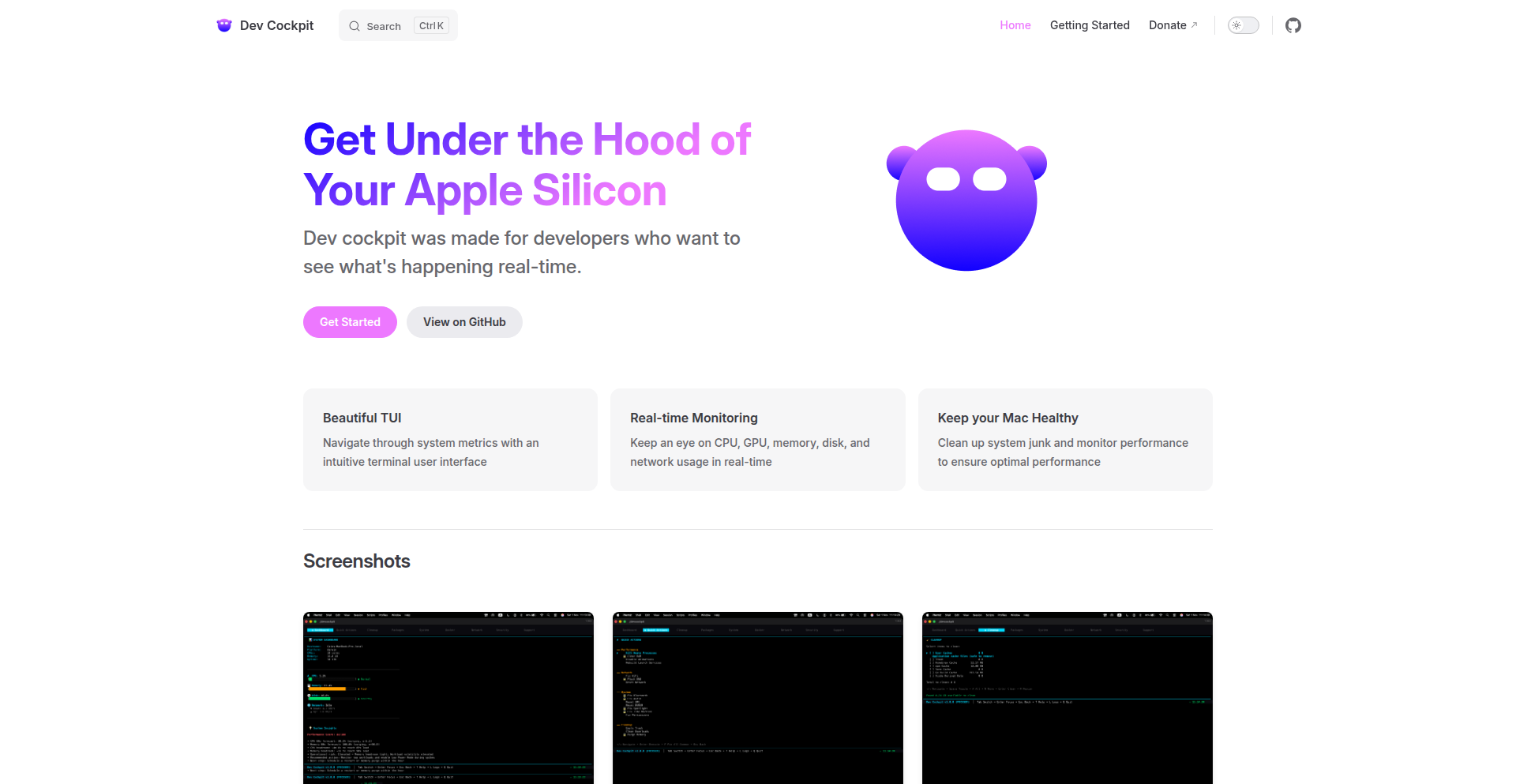
Author
caioricciuti
Description
DevCockpit is an open-source, terminal-based dashboard for Apple Silicon Macs, designed to consolidate system monitoring and developer utility tasks into a single, intuitive interface. It addresses the common developer pain point of juggling multiple tools for performance analysis and system maintenance by providing real-time charts for CPU, memory, and disk usage, alongside quick actions for common tasks like flushing DNS, fixing Wi-Fi, and terminating processes. The innovation lies in its unified TUI (Text User Interface) approach, bringing together disparate functionalities into one accessible place, saving developers time and effort.
Popularity
Points 3
Comments 1
What is this product?
DevCockpit is a command-line application that acts as a central hub for monitoring your Apple Silicon Mac's performance and performing system maintenance. Instead of opening separate apps like Activity Monitor or running various terminal commands, DevCockpit presents real-time data on CPU, memory, and disk activity through easy-to-read charts directly in your terminal. Its core innovation is the integration of these monitoring capabilities with a 'quick actions' menu that lets you perform common developer-related tasks with a single keypress, such as clearing cached developer data from tools like npm, Homebrew, Xcode, and Go. It also offers system insights with a performance scoring, giving you a quick overview of your machine's health. So, what does this mean for you? It means less time switching between applications and more time coding, with a clear, consolidated view of your system's performance and quick access to essential maintenance functions.
How to use it?
Developers can easily install DevCockpit using a simple `curl` command piped to `bash`, which downloads and sets up the application. Once installed, you can launch DevCockpit directly from your terminal. You'll be presented with a TUI dashboard. Navigate through the menus using keyboard commands to view real-time system metrics, such as CPU load, RAM usage, and disk I/O. The 'Quick Actions' menu allows you to execute common maintenance tasks with a single keystroke, such as clearing caches for various development tools. This integration means you can monitor your system's health and perform essential cleanup tasks without leaving your terminal environment, streamlining your development workflow. For instance, if you notice your system is sluggish, you can quickly check the CPU and memory usage in DevCockpit and then, if needed, use its quick actions to clear development caches that might be consuming resources.
Product Core Function
· Real-time CPU, Memory, and Disk Monitoring: Provides live graphical representations of your system's resource utilization directly in the terminal, allowing for quick identification of performance bottlenecks. This is valuable because it helps you understand why your machine might be running slow, so you can address the issue efficiently.
· Quick Actions Menu: Offers one-key shortcuts to perform essential system maintenance tasks, such as flushing DNS cache, resetting Wi-Fi, and terminating runaway processes. This is useful because it significantly speeds up common troubleshooting and cleanup operations, saving you from typing out multiple commands.
· Developer Cache Cleanup: Consolidates the cleanup of cached data from popular development tools like npm, Homebrew, Xcode, and Go into a single interface. This is important because old or corrupted caches can lead to build errors or performance issues, and having a centralized way to clear them simplifies development setup and troubleshooting.
· System Insights with Performance Scoring: Provides an aggregated score or overview of your system's performance, offering a high-level understanding of its health and efficiency. This is beneficial because it gives you a quick snapshot of your machine's overall status without needing to dive deep into individual metrics.
Product Usage Case
· Scenario: Experiencing slow build times for a project. How it solves the problem: A developer can launch DevCockpit, check the CPU and memory charts to see if any processes are consuming excessive resources. If developer caches are suspected, they can then use the 'Clean up dev cache' quick action to clear npm, Homebrew, or Xcode caches, which might resolve the build slowdown. This saves the developer from manually identifying resource hogs and running separate cleanup commands.
· Scenario: Network connectivity issues after a software update. How it solves the problem: The developer can access DevCockpit's quick actions menu and use the 'Fix WiFi' or 'Flush DNS' options with a single keystroke. This is a faster and more direct way to troubleshoot common network problems than searching for and executing individual terminal commands, getting the developer back online quickly.
· Scenario: Preparing to deploy a project and wanting to ensure a clean build environment. How it solves the problem: Before deploying, a developer can use DevCockpit's cache cleanup feature to ensure that no outdated or corrupted development artifacts are present. This proactive cleanup reduces the risk of deployment failures caused by stale dependencies or build caches, ensuring a smoother release process.
24
AI CFO: Automated Bookkeeping for Developers
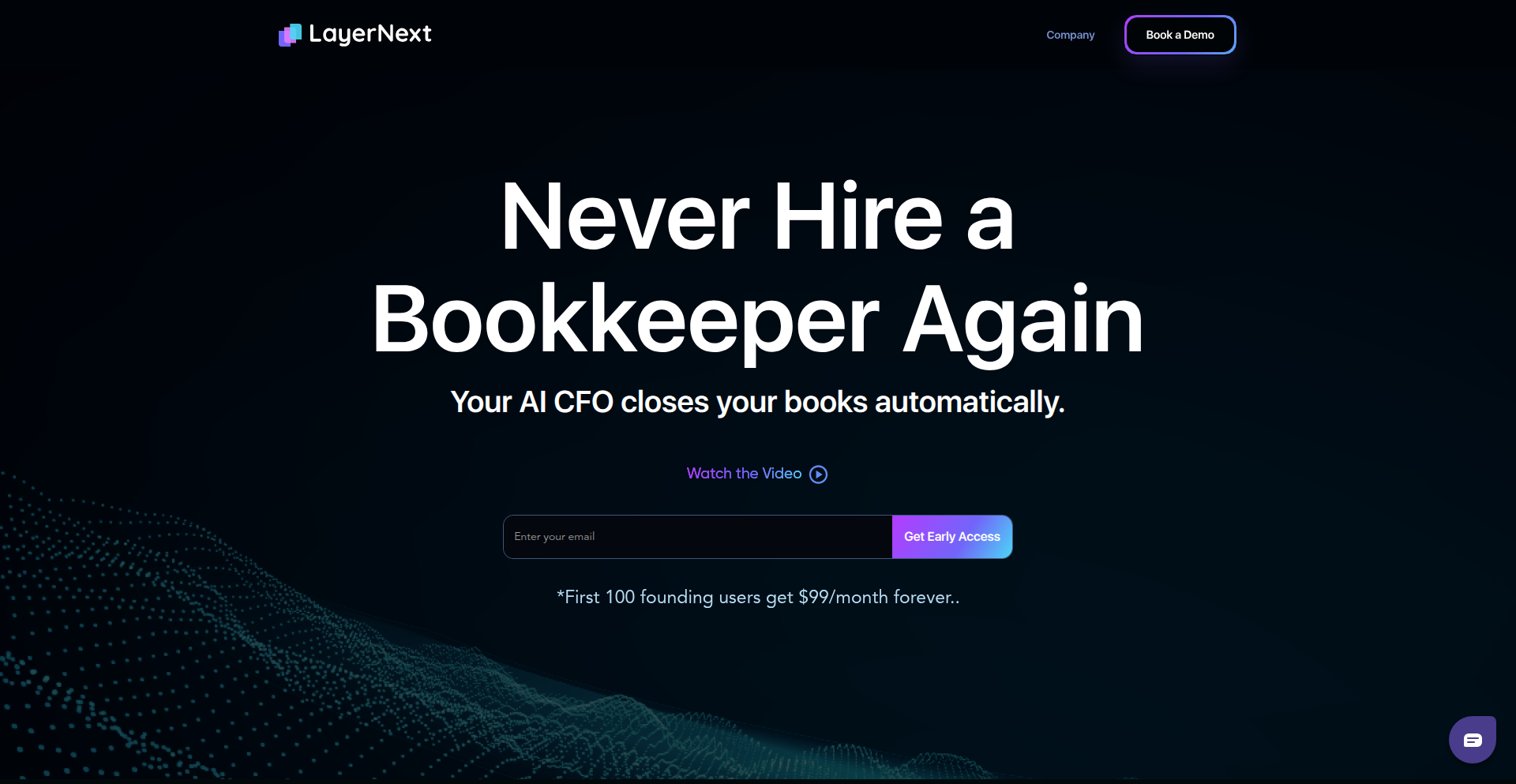
Author
bmadduma
Description
This project is an AI-powered bookkeeping tool designed to automatically close financial books. It was built out of necessity by developers who struggled to manage their own finances, highlighting a common pain point in the startup and freelance world. The core innovation lies in leveraging AI to streamline and automate a traditionally manual and time-consuming financial process.
Popularity
Points 1
Comments 3
What is this product?
This is an AI CFO that automatically handles your bookkeeping. Instead of manually inputting transactions, categorizing expenses, and reconciling accounts, this AI system takes over. It uses machine learning algorithms to understand financial data, categorize entries, and generate accurate financial statements. The innovation is in applying AI to a task that is often a bottleneck for small businesses and individual developers, saving significant time and reducing the risk of errors.
How to use it?
Developers can integrate this tool by connecting their financial accounts (e.g., bank accounts, credit cards, payment processors). The AI then analyzes the transaction data in real-time. For specific use cases, developers might input custom rules or provide feedback to the AI to improve its categorization. It's designed for ease of use, allowing developers to focus on building rather than balancing spreadsheets. The goal is to provide an 'always closed' book for tax time and financial planning, accessible via a web interface.
Product Core Function
· Automated Transaction Categorization: The AI intelligently assigns categories to financial transactions, understanding the context to reduce manual effort and ensure consistency. This is valuable because it eliminates tedious data entry and guesswork for developers.
· Bank Reconciliation: The system automatically matches transactions from bank statements with internal records, identifying discrepancies. This provides peace of mind by ensuring financial records are accurate and complete.
· Financial Report Generation: It produces key financial reports (e.g., P&L, balance sheet) automatically, offering insights into the financial health of a project or business. This allows developers to quickly understand their financial performance without needing accounting expertise.
· Tax Deadline Preparation: By keeping books closed automatically and accurately, the tool ensures readiness for tax filings, preventing missed deadlines and potential penalties. This is crucial for developers operating as freelancers or small businesses.
· Customizable Rules Engine: Allows users to define specific rules for categorizing recurring transactions or handling unique financial situations. This empowers developers to tailor the AI's behavior to their specific business needs.
Product Usage Case
· A freelance developer uses AI CFO to automatically track income from multiple client projects and categorize software subscriptions, ensuring they have a clear picture of profitability for tax season. It solves the problem of scattered financial data and the dread of tax preparation.
· A small SaaS startup connects their Stripe and bank accounts to AI CFO. The tool automatically reconciles payments, categorizes operating expenses (like cloud hosting and marketing tools), and generates monthly financial reports, helping the founders make informed business decisions without hiring a full-time accountant.
· An individual developer running an e-commerce side project uses AI CFO to track sales revenue and inventory costs. The AI handles the complexity of distinguishing between product sales, shipping fees, and platform charges, simplifying financial oversight for their online business.
25
Kumi: Declarative Array Logic Compiler
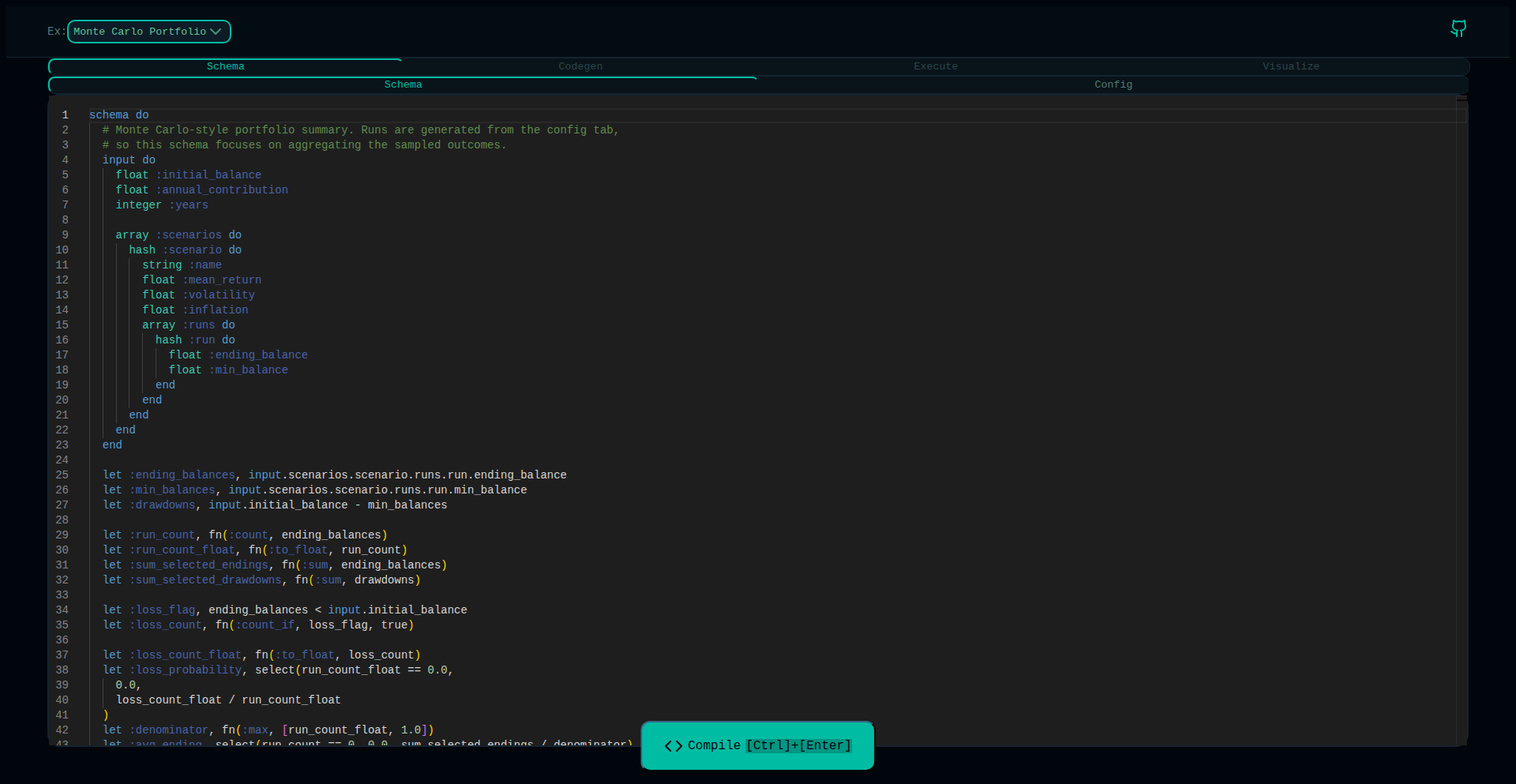
Author
goldenCeasar
Description
Kumi is a compiled Domain Specific Language (DSL) built in Ruby, designed for creating robust calculation systems. It's 'array-oriented', meaning it excels at handling and processing collections of data efficiently. Its key innovation lies in its 'statically-typed' nature, which catches errors during development rather than at runtime, and its ability to compile code that runs on both Ruby and JavaScript. This tackles the challenge of managing complex, interdependent business rules and data synchronization across different systems.
Popularity
Points 4
Comments 0
What is this product?
Kumi is a specialized programming language, like a mini-language, designed for building complex calculation systems. Think of it as a smarter, more powerful version of how spreadsheets handle formulas, but for much larger and more intricate business logic. The core technical insight is its 'array-oriented' approach and 'statically-typed' compilation. Instead of checking for errors as your program runs (which can lead to crashes), Kumi checks for errors before it even runs, much like a spell checker for your code. This significantly reduces bugs and makes the logic more predictable. It achieves this by first transforming your logic into an 'Intermediate Representation' (IR) – a simplified, standardized format that's easier for the computer to understand and optimize, before finally converting it into Ruby or JavaScript code.
How to use it?
Developers can use Kumi to build the 'brain' for complex business logic that needs to handle lots of data. For instance, imagine calculating taxes for thousands of customers, each with unique rules, or managing permissions for hundreds of employees across different company systems. Kumi allows you to define these rules declaratively – you describe *what* you want to achieve, not *how* to do it step-by-step. This logic can then be integrated into existing Ruby or JavaScript applications. The project includes a web-based demo where you can experiment with Kumi's capabilities in real-time, seeing how it handles tasks like financial calculations or simulations.
Product Core Function
· Declarative Logic Definition: Enables developers to express complex business rules in a clear, concise way, focusing on outcomes rather than procedural steps. This reduces the cognitive load and potential for errors in intricate systems.
· Statically-Typed Verification: Catches potential errors and inconsistencies in the logic *before* the code is run, leading to more reliable and maintainable systems. This is like having a vigilant proofreader for your business logic.
· Array-Oriented Processing: Designed to efficiently handle and transform large datasets and collections, crucial for applications dealing with financial transactions, user data, or simulations. It's optimized for working with lists and groups of information.
· Cross-Platform Compilation (Ruby/JS): Generates code that can run in both Ruby and JavaScript environments, offering flexibility for backend and frontend integration. This means the same logic can power both server-side calculations and interactive web features.
· Intermediate Representation (IR) Optimization: Uses a structured internal format to analyze and optimize the logic, enabling performance improvements and consistent behavior across different target platforms. This is the secret sauce for making complex calculations run smoothly.
Product Usage Case
· Building a dynamic tax calculator: A developer can use Kumi to define intricate tax rules based on location, income, deductions, etc. Kumi's static typing ensures all these complex dependencies are correctly handled, preventing runtime errors that could lead to incorrect tax assessments. This solves the problem of managing volatile tax legislation and ensuring compliance.
· Implementing complex access control systems: For a large organization, managing user permissions across many systems can be a nightmare. Kumi can define these rules declaratively, ensuring that the correct permissions are granted or revoked based on user roles, team affiliations, and other attributes, even when those rules are highly interdependent. This addresses the challenge of synchronizing data and logic across disparate systems.
· Creating sophisticated financial modeling tools: Developers can leverage Kumi to build robust financial models that involve complex calculations, simulations (like Monte Carlo), and data analysis. The array-oriented nature is perfect for handling large sets of financial data and performing calculations across them efficiently and reliably.
26
Web Flow Weaver
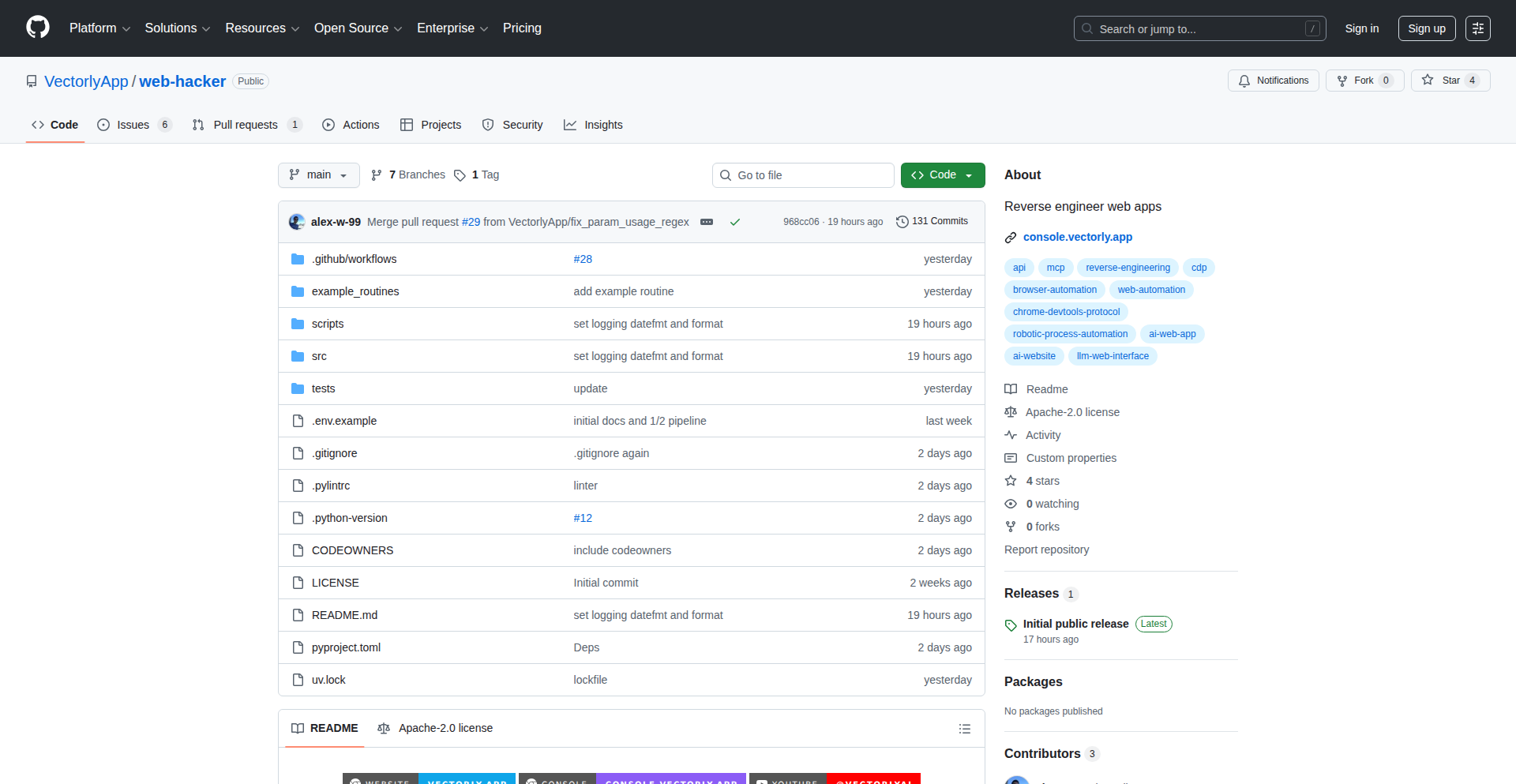
Author
rayruizhiliao
Description
This is an open-source tool that intelligently captures user interactions on websites and web applications, transforming them into deterministic and repeatable programmatic flows. It addresses the common problem of websites lacking open APIs by providing a robust alternative to fragile GUI automation. The captured flows can be invoked again via API or other programmatic means, ensuring reliable integrations without depending on brittle screen-scraping scripts. What this means for you is a more stable way to interact with web services that don't offer direct API access, saving you development time and reducing maintenance headaches.
Popularity
Points 4
Comments 0
What is this product?
Web Flow Weaver is a novel tool that acts like a sophisticated 'recorder' for your web browsing. Instead of just blindly copying what's on the screen (like traditional screen scraping), it understands the actual actions you take – clicking buttons, filling forms, navigating pages – and converts these into a structured, predictable sequence of commands. The innovation lies in its ability to abstract away the visual layer and represent these interactions as code-like flows. This makes them incredibly stable and reliable. So, if a website changes its layout, your recorded interaction flow likely won't break, unlike a script that relies on specific pixel positions or element IDs. What's in it for you? It means you can build automated processes that interact with almost any website as if it had a perfect API, even when it doesn't.
How to use it?
Developers can integrate Web Flow Weaver into their workflows by installing it as a library or using its command-line interface. The tool typically works by observing your browser activity or allowing you to manually define interaction sequences. Once captured, these sequences are translated into a defined format that can be stored and then executed programmatically. You can then call these captured flows from your own applications, scripts, or even integrate them into CI/CD pipelines for automated testing or data retrieval. For example, imagine you need to extract specific data from a partner's website that doesn't have an API. You'd use Web Flow Weaver to record the steps to get to that data, and then you can run that recording automatically on a schedule to pull the latest information into your system. This empowers you to build custom integrations for almost any web service.
Product Core Function
· Interaction Capture: Records user actions like clicks, typing, and navigation, creating a robust representation of web engagement. This provides a stable foundation for automation, moving beyond brittle screen scraping.
· Flow Determinization: Converts captured interactions into predictable, repeatable sequences. This ensures that when you run the flow again, it behaves exactly as it did the first time, guaranteeing reliability for your automated tasks.
· Programmatic Invocation: Exposes captured flows as callable APIs or through a command-line interface. This allows developers to seamlessly integrate web interactions into their applications, scripts, or automated testing frameworks, making it easy to automate complex web processes.
· Abstraction Layer: Hides the complexities of underlying web page structure changes by focusing on user intent. This means your automated processes are less likely to break when a website is updated, saving significant maintenance effort.
Product Usage Case
· Automated Data Extraction: A developer needs to collect daily sales figures from a web dashboard that lacks an API. They use Web Flow Weaver to record the login, navigation to the report, and data download steps, then schedule the flow to run nightly to update their internal database. This solves the problem of manual data collection and provides up-to-date business intelligence.
· Integration with Third-Party Web Services: A small business needs to integrate their inventory system with an e-commerce platform that only offers a complex web interface. Web Flow Weaver can be used to record the process of updating product information and order status, then exposed as a simple API call from their inventory system. This allows seamless integration without building a full-blown custom connector.
· End-to-End Web Application Testing: A QA engineer wants to ensure critical user journeys on a web application remain functional after code deployments. They can use Web Flow Weaver to record key user flows (e.g., sign-up, purchase, profile update) and then automatically replay these flows as part of their testing suite. This significantly speeds up regression testing and catches UI-related bugs early.
27
KanjiFlow Trainer
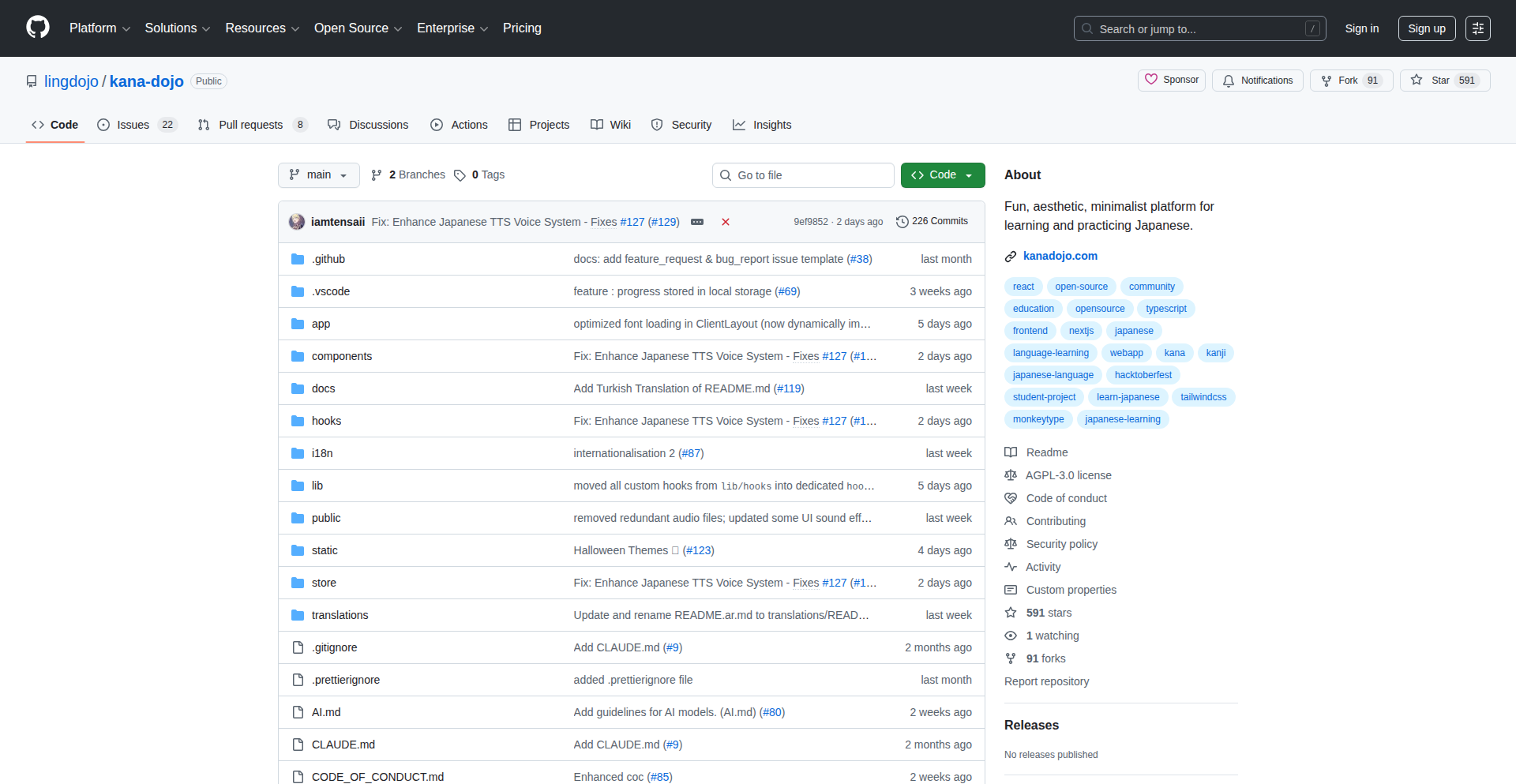
Author
tentoumushi
Description
An open-source, free, and ad-free Japanese learning application inspired by the popular typing game Monkeytype. It focuses on providing a fun, user-friendly, and customizable platform for mastering Japanese Kanji and vocabulary, directly addressing the common subscription models and paywalls in the language learning market.
Popularity
Points 3
Comments 1
What is this product?
KanjiFlow Trainer is a web-based application designed to help learners of Japanese practice and improve their Kanji and vocabulary recall. Its core innovation lies in its gamified approach, similar to how Monkeytype makes typing practice engaging. Instead of rote memorization, it uses interactive exercises that test users on their recognition and recall of Japanese characters and words, making the learning process more dynamic and enjoyable. The platform is built on principles of accessibility and community-driven development, ensuring it remains free and customizable for all users.
How to use it?
Developers can use KanjiFlow Trainer by simply visiting the web application through their browser. For users interested in contributing or customizing, the project is open-source, meaning its code is publicly available. Developers can clone the repository, experiment with features, suggest improvements, or even build upon the existing codebase to create specialized learning modules. Integration can be achieved by embedding its learning components into other educational platforms or using its API for custom applications. The primary use case is for individuals learning Japanese who want a more engaging and less restrictive alternative to traditional study methods.
Product Core Function
· Interactive Kanji Recognition: Users are presented with Kanji characters and must quickly identify their readings (pronunciation) or meanings. This uses a randomized display engine to ensure varied practice, helping to solidify memory recall and reduce recognition time.
· Vocabulary Recall Drills: Similar to Kanji practice, users encounter Japanese vocabulary and are tested on their ability to recall the correct readings or English translations. This employs spaced repetition algorithms to optimize learning efficiency by revisiting words at increasing intervals.
· Customizable Practice Sessions: Learners can tailor their study sessions by selecting specific Kanji levels (e.g., JLPT N5, N4), custom vocabulary lists, or practice modes (e.g., timed challenges, accuracy focus). This flexibility allows users to concentrate on their weakest areas and personalize their learning journey.
· Progress Tracking and Analytics: The application monitors user performance, providing insights into accuracy rates, speed improvements, and areas needing more attention. This data helps users understand their progress and motivates continued practice.
· Open-Source Contribution Framework: The platform is built with an open-source philosophy, allowing developers to fork the repository, contribute code, suggest new features, and collaborate on improving the learning experience. This fosters a community-driven development model for continuous enhancement and adaptation.
Product Usage Case
· A student preparing for the Japanese Language Proficiency Test (JLPT) can use KanjiFlow Trainer to specifically practice the Kanji and vocabulary required for their target level, like N4. By setting up timed drills for N4 Kanji, they can quickly identify characters they struggle with and focus their study efforts on those specific items, improving their test readiness.
· A self-taught Japanese learner who finds traditional flashcards boring can use KanjiFlow Trainer's vocabulary recall drills. By creating a custom list of words from a manga they are reading, they can practice recalling the meanings of these words in a game-like environment, making vocabulary acquisition more enjoyable and effective.
· A developer building a language learning platform could integrate KanjiFlow Trainer's core Kanji recognition engine into their own application. This would allow them to leverage a robust and tested learning component without having to build it from scratch, saving development time and providing a proven learning mechanism for their users.
· A community of Japanese learners could collectively contribute to KanjiFlow Trainer by adding new Kanji sets or vocabulary lists for specific dialects or academic fields. This collaborative effort ensures the learning material remains relevant and comprehensive, benefiting the entire community.
28
AI Response Scaler
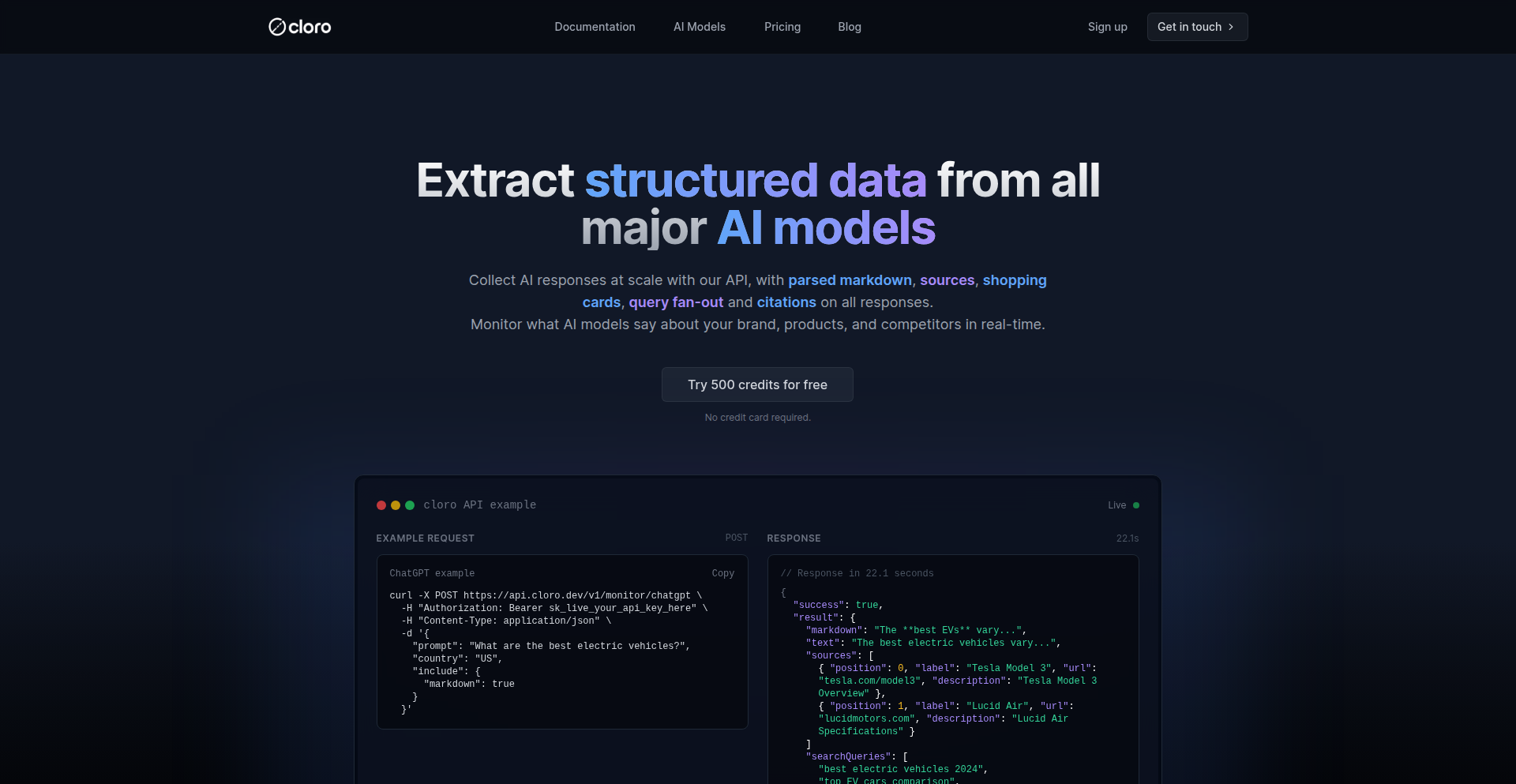
Author
rbatista19
Description
This project is a tool for efficiently collecting and analyzing AI-generated responses from user interfaces at scale. It focuses on automating the process of interacting with AI models embedded in web applications, enabling developers to gather large datasets of AI outputs for research, testing, or fine-tuning. The core innovation lies in its ability to programmatically trigger and capture AI interactions, bypassing manual efforts and allowing for systematic exploration of AI behavior.
Popularity
Points 3
Comments 0
What is this product?
This project is a sophisticated automation script designed to interact with AI models presented through web interfaces. Imagine you have a website that uses an AI chatbot or an AI-powered content generator. Instead of you manually typing prompts and copying responses one by one, this tool can automate that entire process. It essentially acts as a simulated user, sending requests to the AI and meticulously recording the AI's replies. The innovation here is in its ability to handle the complexities of web interactions, like form submissions and waiting for asynchronous AI responses, and doing it in a way that can be repeated thousands of times. So, it's like having a tireless assistant for gathering AI data. This is useful because it dramatically speeds up the collection of data needed to understand how AI performs in real-world scenarios, identify its strengths and weaknesses, or even train new AI models.
How to use it?
Developers can integrate this tool into their workflow for various purposes. At a basic level, it can be used by cloning the repository and running scripts locally. This involves configuring the tool with the target website's URL and specifying the types of prompts or user actions to simulate. For more advanced use, it can be incorporated into larger data pipelines or testing frameworks. For instance, you could set it up to run periodically on a staging environment to continuously monitor AI responses for regressions after code updates. The tool provides APIs or command-line interfaces to define scraping rules, manage concurrency (how many AI interactions to run at once), and handle data storage. This allows for flexible deployment in different development and research environments. So, if you need to test how an AI responds to thousands of different questions, this tool provides the technical foundation to do it efficiently.
Product Core Function
· Automated AI interaction: Enables programmatic triggering of AI model requests within web UIs, akin to simulating user input, saving significant manual effort and time in data collection.
· Scalable data acquisition: Designed to run numerous AI interaction simulations concurrently, allowing for the rapid gathering of large datasets of AI-generated content, crucial for in-depth analysis and model training.
· Response capture and storage: Reliably captures and stores the AI's output, ensuring that valuable data is not lost and can be easily accessed for further processing or analysis.
· Configuration flexibility: Offers customizable parameters for defining target web elements, input prompts, and interaction sequences, allowing adaptation to diverse AI application interfaces and testing scenarios.
· Error handling and resilience: Includes mechanisms to manage common web scraping challenges and AI response variations, ensuring consistent data collection even in dynamic environments.
Product Usage Case
· A machine learning engineer wants to collect a diverse set of customer service chatbot responses to identify common user queries and areas where the AI struggles. They can use this tool to automate sending hundreds of different questions to the chatbot on their company's website and log all the responses for analysis, which would be infeasible to do manually. This helps them pinpoint areas for AI improvement.
· A QA tester needs to ensure that an AI-powered content generation tool integrated into a publishing platform consistently produces high-quality output. They can use this tool to generate articles with various prompts overnight, then compare the outputs against predefined quality metrics in the morning, identifying any new issues introduced by recent code changes.
· A researcher is studying the biases present in large language models. They can use this tool to systematically feed a wide range of sensitive prompts to an AI model hosted on a specific platform and meticulously record every nuanced response to identify patterns of bias at a scale that would be impossible with manual testing. This provides empirical data for their research.
29
AI-Powered Smart Notes Hub
Author
marclelamy
Description
This project is a smart system designed to capture, organize, and retrieve any shared content, including links, articles, voice notes, and text. It leverages an iOS shortcut and a backend AI to process, summarize, and categorize this information, making it easily searchable and accessible through a social-media-like feed. The core innovation lies in its seamless integration with the OS's sharing mechanism and the application of AI for intelligent content management, solving the problem of information overload and forgotten digital assets. So, what's in it for you? It ensures you never lose a valuable piece of information again and can recall it effortlessly.
Popularity
Points 3
Comments 0
What is this product?
This is a smart note-taking and content organization system that acts like a personal digital assistant for your shared information. It works by intercepting anything you share from any app on your iOS device. You can optionally add a voice or written note to it. This content is then sent to a backend server where it's processed. If it's a voice note, it gets transcribed into text. A sophisticated AI (Large Language Model) then summarizes and categorizes the content. Finally, all these 'smart notes' are presented in a user-friendly feed, similar to a social media timeline, where you can view, archive, and mark them as favorites. The innovation here is in using the OS's native sharing capabilities and applying AI to create an intelligent, context-aware way to manage your digital life, going beyond simple bookmarking. So, what's in it for you? It transforms your scattered digital tidbits into a structured, searchable knowledge base, making it easy to find what you need, when you need it.
How to use it?
Developers can use this project by installing an iOS shortcut and potentially integrating with the backend API (details of API access would be subject to the project's ongoing development). The primary user interaction is through the iOS share sheet. When you find an article, a link, or have an idea you want to save, you simply use the 'Share' button in any app and select the 'Smart Notes' shortcut. You can then add an optional voice or text note. For developers who want to build similar functionalities or integrate with their own applications, the underlying principles of using OS-level sharing, backend processing with AI for summarization and categorization, and building a feed UI are all valuable insights. The project also offers a free tier of AI credits, making it accessible for experimentation. So, what's in it for you? It provides a blueprint for building intelligent content capture workflows and offers a practical tool for personal information management.
Product Core Function
· Content capture via iOS share sheet: Allows any digital content (links, text, images) to be sent to the system, ensuring no information is lost. This provides a universal input method for saving digital assets.
· Voice to text transcription: Automatically converts spoken notes into written text, enabling quick capture of ideas or reminders without typing, making information capture more efficient and accessible.
· AI-powered summarization and categorization: Uses LLMs to condense long articles or notes into key points and assign relevant categories, making it easier to understand and retrieve information quickly.
· Social-media-like feed UI: Presents saved notes in an organized, scrollable feed, allowing for easy browsing, searching, and management of archived items, offering a familiar and intuitive way to review your saved content.
· Lock screen voice recording: Enables quick voice memo capture directly from the lock screen, ideal for capturing fleeting ideas or reminders without needing to fully unlock the device, maximizing convenience for on-the-go thoughts.
· Free AI credits: Offers a generous monthly allocation of AI processing power, making the service accessible for regular use without immediate cost, reducing the barrier to entry for utilizing advanced AI features.
Product Usage Case
· Saving interesting articles for later reading: A user finds an article on their iPhone, uses the share sheet to send it to Smart Notes. The AI summarizes it, and the user can later find it easily in their feed with a quick scan of the summary, solving the problem of overwhelming browser tabs and forgotten content.
· Capturing spontaneous ideas: While commuting, a user has a brilliant idea. They quickly activate the shortcut from their lock screen, speak their idea, and it's transcribed, summarized, and saved. This allows for capturing fleeting thoughts without interrupting their activity, addressing the challenge of losing creative sparks.
· Organizing research links: A student is doing research and finds many useful links. They share each link to Smart Notes, and the AI categorizes them by topic. Later, when writing a paper, they can easily search for and retrieve all relevant links, solving the issue of scattered research materials.
· Quickly saving to-do items: A user hears a task they need to do. They use the share shortcut to quickly dictate the task, which is then saved as a smart note. This provides a fast and efficient way to add items to their personal task list, overcoming the inertia of opening a dedicated to-do app.
30
LLM-Infused Market Pulse (Alpha Vantage MCP)
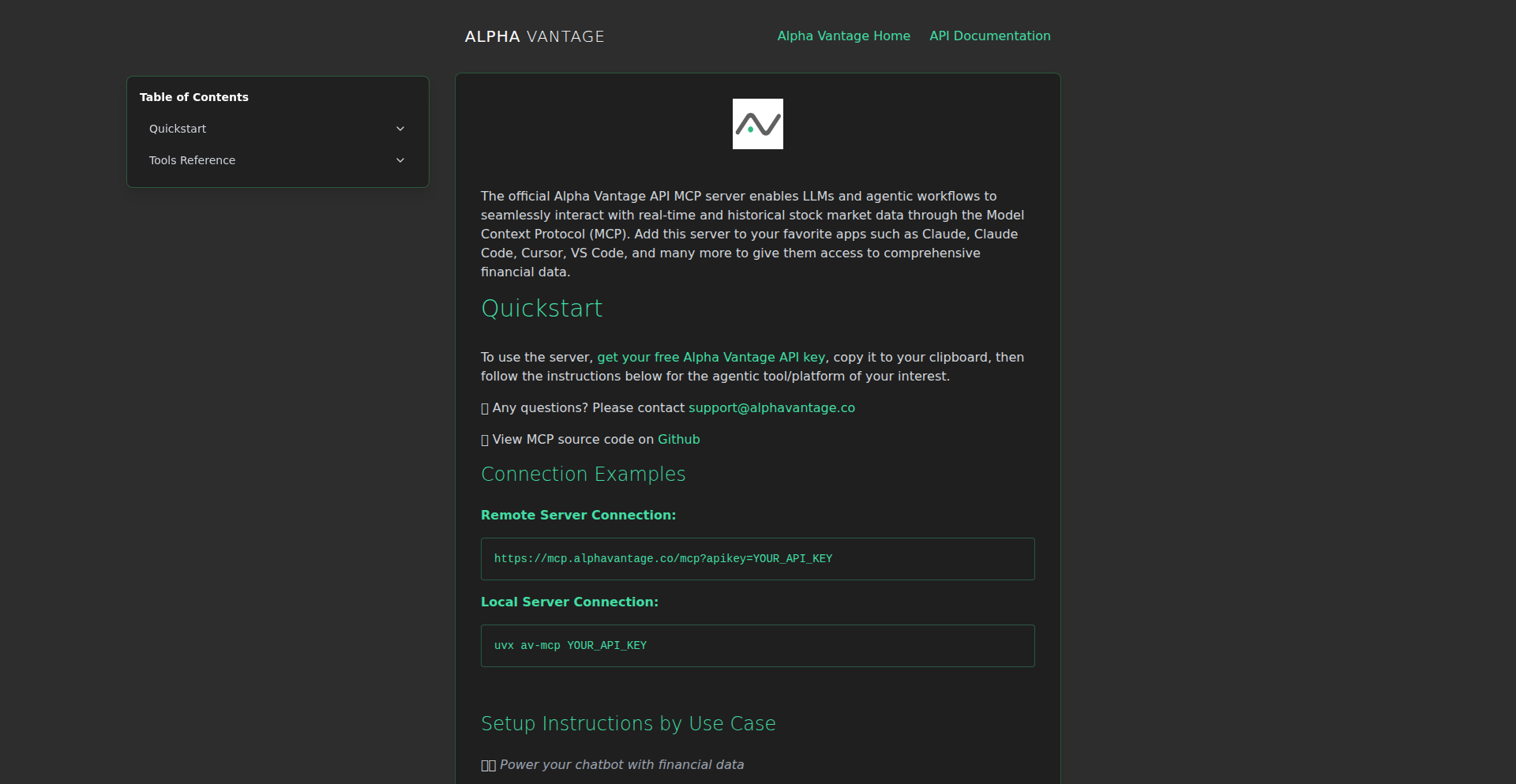
Author
aldw
Description
This project bridges the gap between powerful Large Language Models (LLMs) like Claude and the vast world of real-time and historical financial data. It allows LLMs to directly access, process, and visualize market information, including equities, options, crypto, FX, commodities, fundamentals, and economic indicators. Essentially, it turns your LLM into a sophisticated financial analyst.
Popularity
Points 3
Comments 0
What is this product?
Alpha Vantage MCP is a server that acts as an intermediary, allowing LLM tools, specifically MCP clients (like Claude), to query and retrieve a wide array of financial data. The innovation lies in enabling natural language requests to be translated into complex data analysis and visualization. Instead of writing code to fetch data, analyze it, and generate charts, you can simply ask your LLM. This leverages the LLM's ability to understand context and perform computations, while Alpha Vantage's robust data infrastructure provides the raw material. So, for a developer, it means significantly reducing the friction in integrating financial data into applications or workflows that can be controlled by AI.
How to use it?
Developers can integrate this project into their existing LLM-powered applications or workflows. By setting up the MCP server and connecting it to an LLM service (requiring a subscription like Claude Pro and a free Alpha Vantage API key for basic access, with paid options for real-time data), you can then send natural language queries to the LLM. The LLM, through this integration, will interpret the query, fetch the relevant financial data via Alpha Vantage MCP, perform calculations (like plotting trends or creating models), and then return the results or generate visualizations directly within the chat interface. This allows for rapid prototyping of financial tools or enhancing existing AI assistants with real-time market intelligence.
Product Core Function
· Real-time and historical financial data access: Enables fetching of data for equities, options, crypto, FX, commodities, and economic indicators. This provides the foundational data needed for any financial analysis, so your LLM has access to the latest market pulse.
· Technical signal generation: Provides over 50 pre-calculated technical indicators, such as RSI, MACD, and Bollinger Bands. This saves developers the effort of implementing these common financial analysis tools themselves, allowing for quicker insights into market momentum and trends.
· Natural language data querying: Allows users to ask for data in plain English, like 'Show me the 50-day moving average for Apple stock'. This dramatically simplifies data retrieval and analysis, making sophisticated financial queries accessible to a broader audience.
· Data visualization and modeling: Enables the LLM to generate charts, plots, and even complex financial models (like 3-statement models) directly from the queried data. This visualizes complex information and provides actionable insights, so you can see trends and projections clearly.
· LLM integration for advanced processing: Leverages the LLM's computational power to perform math, interpret data, and deliver sophisticated analysis within a conversational interface. This means your LLM can go beyond just retrieving data and actually help you understand it and make decisions.
Product Usage Case
· A developer building a personal finance chatbot can use this to allow users to ask 'What's the historical performance of my cryptocurrency portfolio over the last quarter?'. The LLM, powered by Alpha Vantage MCP, can then fetch the crypto data, calculate the performance, and present it to the user.
· A quantitative analyst can integrate this into their workflow to quickly test trading hypotheses. They could ask 'Compare the volatility of Tesla and Ford over the past year using their historical stock prices'. The LLM will fetch the data and provide the comparison, saving manual data crunching time.
· A student learning about financial markets can use this to explore economic indicators. They might ask 'Show me the trend of the US unemployment rate since the last recession'. The LLM will retrieve the data and present a visual trend, aiding their understanding.
· A fintech startup can leverage this to quickly build a feature for their app that provides personalized stock recommendations. Users could ask 'Suggest some tech stocks with a low P/E ratio'. The LLM can access stock data and fundamental analysis to provide relevant suggestions.
31
JermCAD: YAML-Driven Parametric Modeler
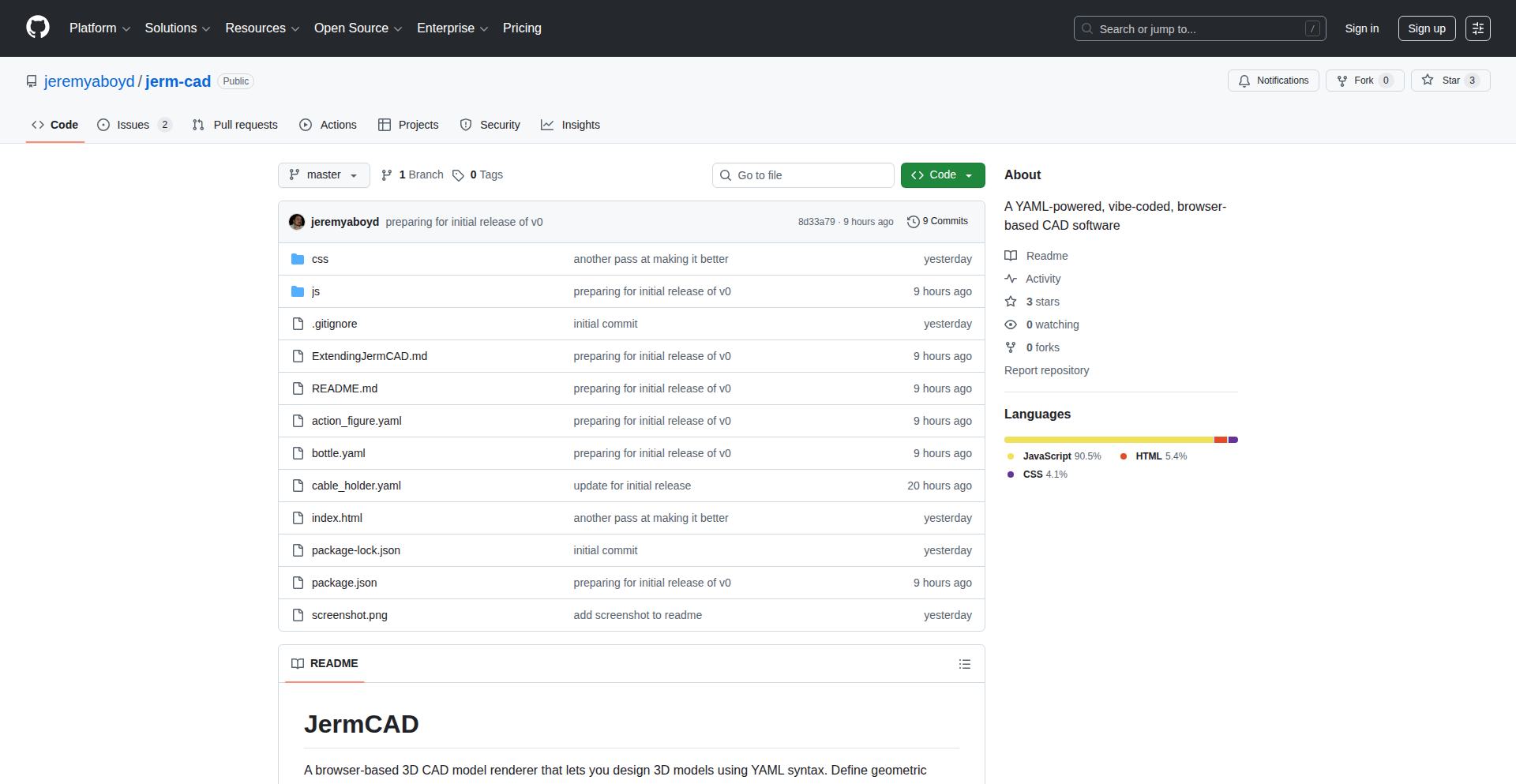
Author
jermaustin1
Description
JermCAD is a novel browser-based CAD software that allows users to define 3D models programmatically using YAML. It aims to simplify the complex process of traditional CAD by enabling users to 'code' their designs, mirroring how they conceptualize them. This project tackles the steep learning curve of existing CAD tools by offering a more intuitive, code-centric approach to parametric modeling, currently featuring basic solid primitives and boolean operations.
Popularity
Points 3
Comments 0
What is this product?
JermCAD is a self-hosted, client-side CAD modeling application. Instead of clicking and dragging in a visual interface, you describe your desired 3D shapes and their relationships using a structured text format called YAML. Think of it like telling a computer exactly what shape you want, its dimensions, and how it should connect to other shapes, rather than manually manipulating them. The innovation lies in bridging the gap between abstract design thinking and concrete 3D geometry through a familiar, code-like input method, making complex designs more accessible and manageable.
How to use it?
Developers can use JermCAD by writing YAML files that describe their models. These YAML files can be directly loaded into the JermCAD web interface. For example, you can define a cube by specifying its dimensions and position in YAML. Then, you can instruct JermCAD to perform boolean operations, like subtracting one shape from another, all within the YAML configuration. Since it's a static HTML/CSS/JS application, it can potentially run directly in a browser without requiring any local server setup or complex installations, making it easy to try out and integrate into workflows where rapid prototyping of geometric forms is needed.
Product Core Function
· Parametric solid modeling via YAML: This allows users to define 3D objects using code-like descriptions, enabling precise control over geometry and dimensions. The value is in creating complex or repeatable designs with ease and making them easily modifiable by simply changing the YAML parameters.
· Boolean operations (union, subtract, intersect): This core CAD functionality allows for the construction of intricate shapes by combining or subtracting basic primitives. The value lies in enabling sophisticated model creation that would be cumbersome with purely visual tools, offering a powerful way to build complex geometries.
· Browser-based, self-hosted application: This means the software runs entirely in the user's web browser and can be hosted on their own server. The value is in accessibility, privacy, and the potential for offline use without relying on external cloud services or complex installations.
Product Usage Case
· Prototyping custom mechanical parts: A mechanical engineer could define a bracket with specific mounting points and clearances in YAML, and then quickly iterate on the design by adjusting parameters in the YAML file, without needing to learn complex CAD software interfaces. This accelerates the design and iteration cycle.
· Generating procedural 3D assets for games or simulations: A game developer could use JermCAD to programmatically generate variations of a 3D model, such as terrain features or modular building components, by writing scripts that output YAML configurations. This automates the creation of diverse assets and reduces manual effort.
· Educational tool for geometric concepts: Educators could use JermCAD to demonstrate how geometric shapes are constructed and manipulated using code. Students could learn about parametric design and boolean logic by directly experimenting with YAML inputs, making abstract concepts more tangible and interactive.
32
Cj-JIT
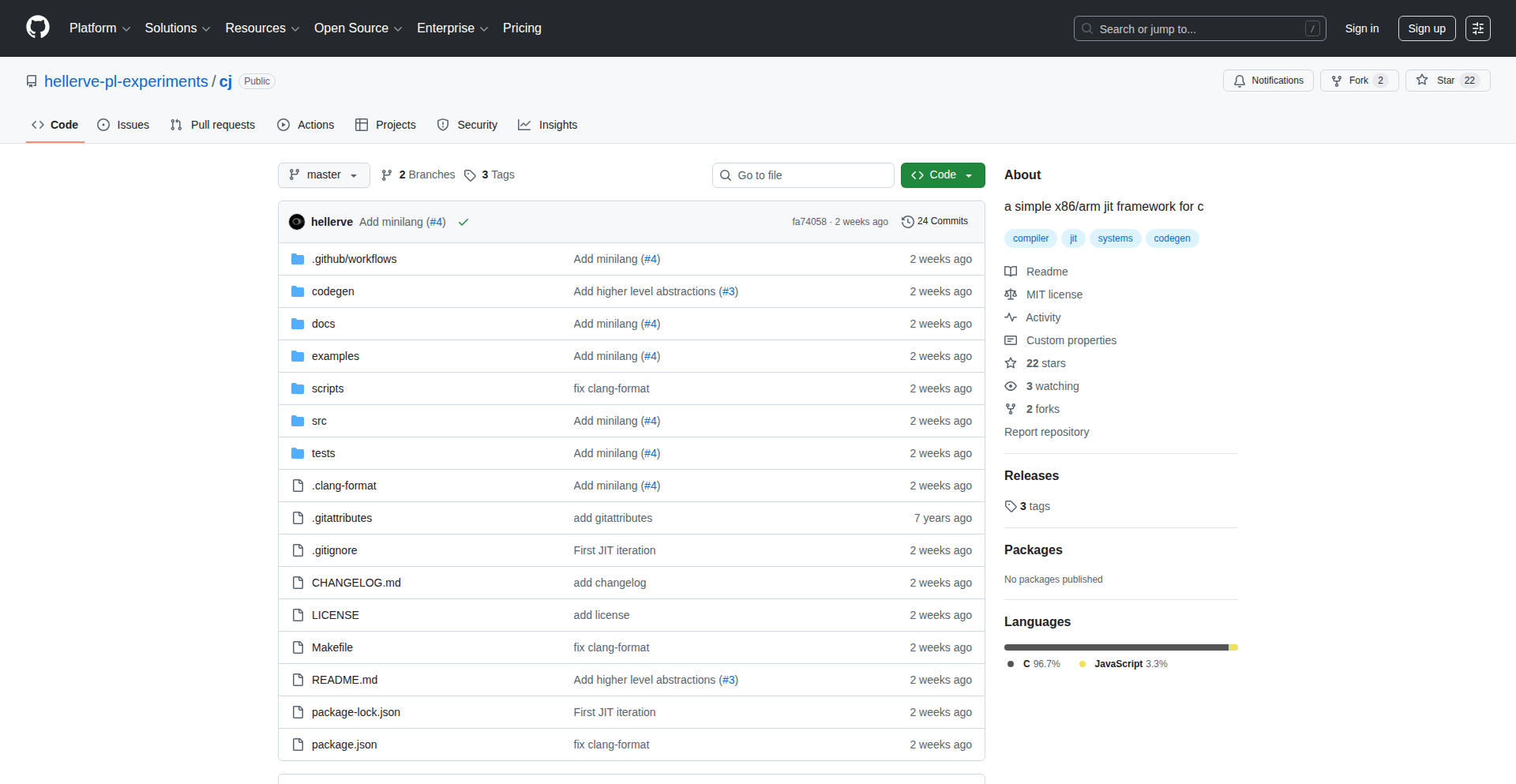
Author
hellerve
Description
Cj-JIT is a minimal, dependency-free Just-In-Time (JIT) compiler written in C for x86-64 and ARM64 architectures. Its core innovation lies in its autogenerated backends, created using JavaScript scripts, which dynamically translate high-level instructions into machine code on the fly. This approach drastically reduces the manual effort in compiler development and allows for rapid prototyping of new languages or specialized code execution environments. Think of it as a programmable engine that can instantly create and run new types of commands for your computer, specifically for x86 and ARM processors.
Popularity
Points 3
Comments 0
What is this product?
Cj-JIT is a foundational technology that allows for the on-demand compilation of code. Instead of pre-compiling a program into machine instructions, Cj-JIT compiles code as it's needed during runtime. The 'Just-In-Time' aspect means it's like a chef who cooks ingredients only when the order comes in, making it flexible and efficient. The groundbreaking part is how it achieves this: it uses automatically generated code ('backends') for x86-64 and ARM64 processors. These backends are created by scripts, meaning less manual coding for the developer. This significantly speeds up the process of creating compilers and allows for experimentation with novel programming languages or systems that need to execute code dynamically. So, if you need to build something that runs code on the fly, especially on different types of processors, Cj-JIT provides a low-level, self-generating foundation.
How to use it?
Developers can integrate Cj-JIT into their projects to enable dynamic code execution. This is particularly useful for embedding scripting languages, creating virtual machines, or implementing just-in-time optimization for specific code sections. You would typically use Cj-JIT to define a set of instructions, provide them to the JIT engine, and then have Cj-JIT generate and execute the corresponding machine code. Its C-based nature and lack of dependencies make it easy to incorporate into existing C/C++ projects or build new systems upon it. For example, you could use it to build a custom programming language interpreter where the interpretation logic is compiled to machine code for faster execution. This is akin to giving your application the ability to learn and adapt by translating new instructions into native computer language instantly.
Product Core Function
· Autogenerated x86-64 backend: This allows Cj-JIT to efficiently translate abstract instructions into machine code for Intel and AMD processors, enabling faster execution of dynamically generated code on these common architectures. This means your dynamic code runs as fast as it can on your PC or server.
· Autogenerated ARM64 backend: Similar to the x86-64 backend, this feature enables Cj-JIT to produce optimized machine code for ARM processors found in many mobile devices and servers, expanding the reach of dynamic code execution to a wider range of hardware.
· Minimal dependencies: Cj-JIT is written in pure C with no external libraries, making it incredibly portable and easy to integrate into any project without complex setup. This means you can add powerful dynamic code capabilities to your project without worrying about version conflicts or installation headaches.
· Abstraction layer for common operations: Provides helper functions for typical code structures like function prologues, simplifying the process of generating complete and correct machine code. This abstract layer handles the boilerplate code for functions, so you only need to focus on the core logic.
· Example minimal language implementation: Demonstrates how to build a simple programming language using Cj-JIT, showcasing its power for creating domain-specific languages or embedded scripting. This provides a clear blueprint for how you can leverage Cj-JIT to build your own custom languages.
Product Usage Case
· Creating a custom scripting engine for a game: A game developer could use Cj-JIT to allow players to write custom scripts that are then compiled and executed on the fly, enabling dynamic in-game behaviors and modding capabilities without requiring full recompilation of the game.
· Building a lightweight virtual machine: Developers could leverage Cj-JIT to create a custom virtual machine for a specific task or programming language, where the bytecode is interpreted and compiled to native code by Cj-JIT for performance gains.
· Implementing a dynamic code optimizer: For performance-critical applications, Cj-JIT could be used to analyze and recompile hot code paths during runtime, adapting the program's execution to achieve optimal performance based on current usage patterns.
· Developing embedded systems with dynamic configuration: In scenarios where system behavior needs to be adjusted at runtime without a full system reboot, Cj-JIT could be used to compile and execute configuration logic, allowing for flexible and on-the-fly system adjustments.
33
AI ModelGuard
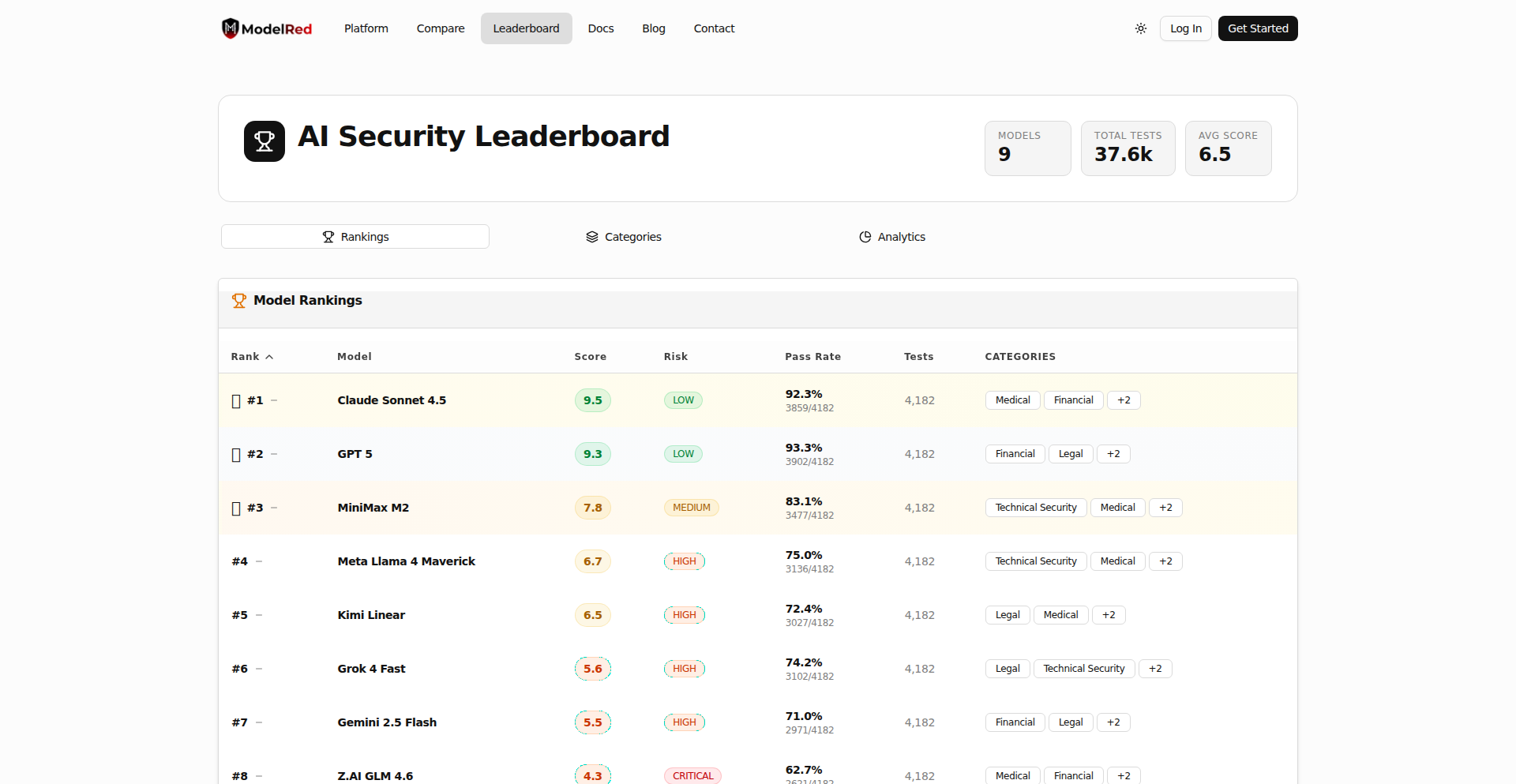
Author
NabilModelRed
Description
AI ModelGuard is a platform that rigorously tests AI models and applications for security vulnerabilities. It simulates over 4,000 attack probes against leading AI models, uncovering weaknesses in areas like prompt injection, data leakage, and risky API calls. This helps developers ensure their AI deployments are secure and robust when handling sensitive data and interacting with real-world systems. So, what's in it for you? It makes your AI applications safer to use.
Popularity
Points 2
Comments 1
What is this product?
AI ModelGuard is a security testing platform designed to find flaws in AI models and applications. It works by simulating various 'attacks' (like trying to trick the AI into revealing sensitive information or performing unauthorized actions) against AI models. The innovation lies in its systematic approach to testing, covering a wide range of known AI security risks. It identifies how well AI models hold up against these malicious attempts, providing a score and highlighting specific vulnerabilities. So, what's in it for you? It gives you a clear picture of your AI's security posture.
How to use it?
Developers can integrate AI ModelGuard into their AI development and deployment pipelines (CI/CD). The platform can continuously run security tests on AI models before they are deployed to production. If the security score drops below a certain threshold, it can automatically block deployments. It's designed to work with any AI model provider, including OpenAI, Anthropic, AWS, and Huggingface endpoints. So, what's in it for you? You can automatically prevent insecure AI from going live.
Product Core Function
· Automated security probe execution: Runs a large volume of predefined and custom attack scenarios against AI models to uncover vulnerabilities. This provides a comprehensive security assessment, saving developers manual testing time. So, what's in it for you? You get a quick and thorough security check.
· Vulnerability identification and scoring: Categorizes discovered security issues and assigns a score to each AI model based on its resilience. This helps developers prioritize fixes and understand the severity of the risks. So, what's in it for you? You know exactly where to focus your security efforts.
· CI/CD integration: Seamlessly plugs into continuous integration and continuous deployment pipelines to enforce security gates. This ensures that only secure AI models are deployed, reducing the risk of security breaches in production. So, what's in it for you? Your AI deployments are automatically protected.
· Broad provider compatibility: Supports testing for AI models from various providers like OpenAI, Anthropic, AWS, and Huggingface. This offers flexibility and allows organizations to test their AI investments regardless of the underlying infrastructure. So, what's in it for you? You can secure your AI, no matter where it's hosted.
· Continuous monitoring: The platform can run tests continuously, providing ongoing security assurance as AI models evolve or new attack vectors emerge. This proactive approach helps maintain a strong security posture over time. So, what's in it for you? Your AI stays secure, even as threats change.
Product Usage Case
· A fintech company using AI for customer support wants to ensure that their AI chatbot doesn't inadvertently leak sensitive financial data to users. AI ModelGuard can test for data leakage vulnerabilities by simulating prompts designed to extract private information, helping the company secure customer data before deployment. So, what's in it for you? You protect your customers' sensitive information.
· A healthcare provider is developing an AI assistant for medical diagnosis and wants to prevent 'jailbreaks' where users might trick the AI into giving harmful medical advice. AI ModelGuard can simulate jailbreak prompts to test the AI's safety controls, ensuring it adheres to ethical and safe medical practices. So, what's in it for you? You ensure your AI provides safe and reliable advice.
· An e-commerce platform uses an AI to recommend products and needs to protect against prompt injection attacks that could manipulate recommendations or scrape competitor data. AI ModelGuard can test these vulnerabilities, ensuring the AI's recommendation engine isn't compromised. So, what's in it for you? Your AI recommendations are trustworthy and secure.
· A developer is using an open-source LLM and wants to understand its security weaknesses before integrating it into a production application. AI ModelGuard can perform a quick security audit on the model, identifying potential risks like risky tool calls that could lead to unauthorized actions. So, what's in it for you? You understand the risks of using new AI models.
34
EchoVoice CRM
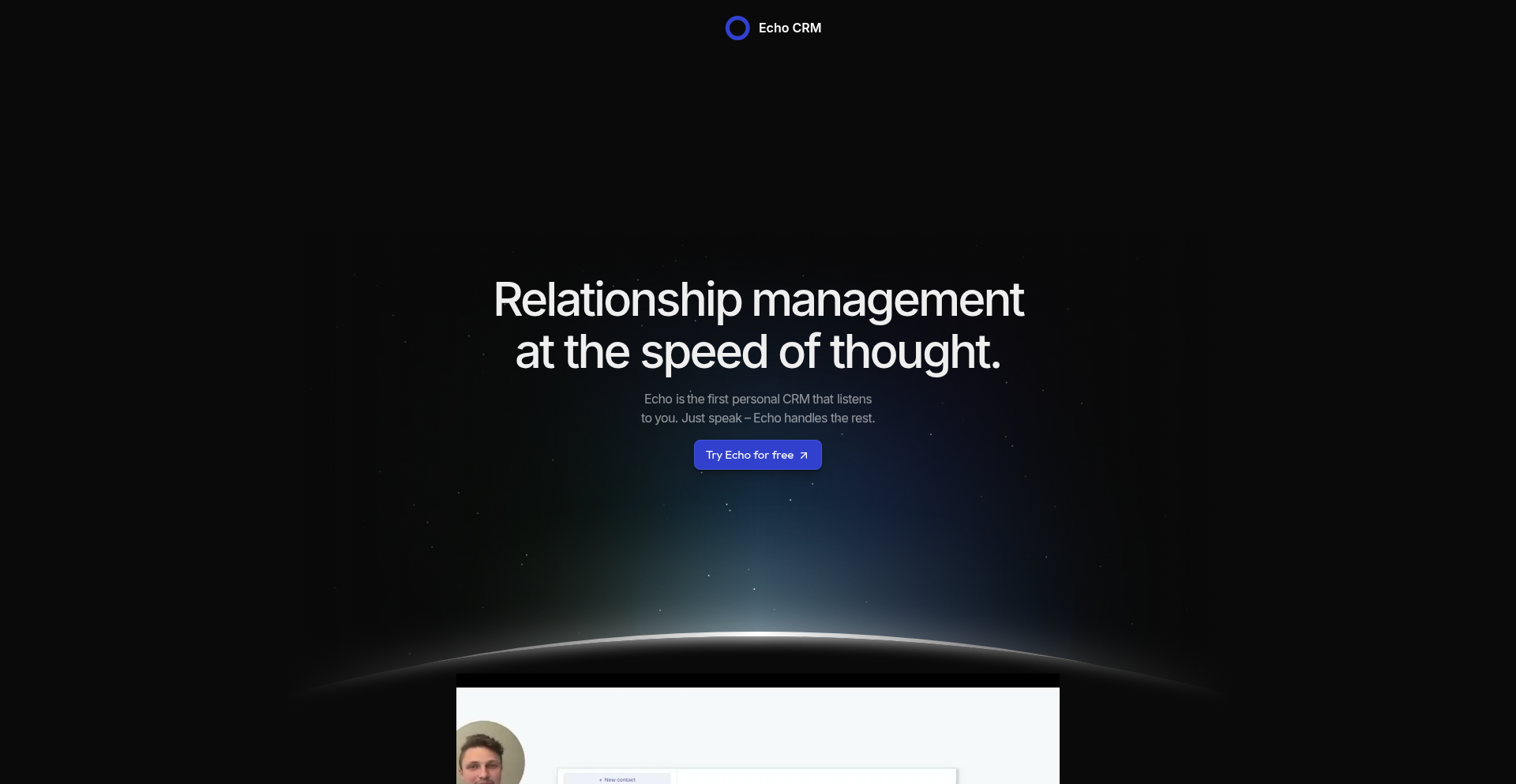
Author
DmitryDolgopolo
Description
EchoVoice CRM is a voice-first personal CRM that reimagines relationship management for individuals. It tackles the common problem of forgetting details about people you meet and losing track of conversations. Unlike traditional CRMs designed for sales teams, Echo is built for everyday human interaction, allowing you to add contacts, remember key details, and retrieve information using simple voice commands.
Popularity
Points 3
Comments 0
What is this product?
EchoVoice CRM is a smart, voice-activated system designed to help you manage your personal relationships and remember important details about people you encounter. Its core innovation lies in its natural language processing (NLP) and understanding capabilities, allowing you to interact with your contacts and memories using spoken words, much like talking to a personal assistant. This bypasses the cumbersome data entry and complex interfaces of traditional CRMs, making it incredibly intuitive to use. So, what does this mean for you? It means you can effortlessly build and maintain your network without the friction of typical software.
How to use it?
Developers can integrate EchoVoice CRM into their workflows or build custom applications by leveraging its voice command interface. Imagine a scenario where after a networking event, you can simply speak into your device, 'Echo, add Sarah to my contacts. She's a software engineer I met at the tech conference and she loves coffee.' Echo then stores this information, making it instantly searchable. For developers, this means an easy way to offload the complexity of natural language understanding and data organization for personal information. You can use it as a standalone tool or connect it to other productivity apps. So, how is this useful for you? It allows for rapid capture and recall of relationship data, enhancing your networking and social interactions without needing to be a technical expert.
Product Core Function
· Voice-activated contact addition: Speak to add new contacts and associate them with relevant details, simplifying the initial capture process. This is valuable for quickly logging new acquaintances without reaching for a keyboard.
· Spoken memory logging: Record and retrieve specific memories or facts about people using natural language, ensuring important nuances are not forgotten. This helps you remember crucial details that strengthen relationships.
· Natural language search for contacts and information: Query your network by asking questions like 'Who do I know that works in AI?' or 'What did John say about his new project?', enabling instant retrieval of information. This makes finding the right person or detail incredibly efficient.
· Personalized relationship assistant: Acts as your dedicated assistant for managing personal connections, offering a more human-centric approach to relationship management. This provides a more personalized and less transactional way to stay connected.
Product Usage Case
· Networking Events: After a conference, a user can quickly dictate notes about each person they met, such as 'Echo, add Maria. She's a product manager interested in blockchain and we discussed her startup idea.' This allows for immediate follow-up and personalized outreach. This solves the problem of forgetting key discussion points and people's roles.
· Business Meetings: During or after a client meeting, a user can say, 'Echo, remind me that David from Acme Corp wants a demo next week and he mentioned his preferred software is Python.' This ensures critical meeting details and action items are captured and remembered, preventing missed opportunities.
· Social Gatherings: If you meet someone interesting at a party, you can discreetly say, 'Echo, add Alex. He's friends with Sarah and mentioned he's moving to London soon.' This helps you keep track of your social circle and potential future connections.
· Creative Ideation: A user can leverage Echo to brainstorm by saying, 'Echo, who do I know that has experience with launching mobile apps?' Echo would then surface relevant contacts, aiding in problem-solving and idea generation.
35
DeepFaceLab-AI-Swap-Engine
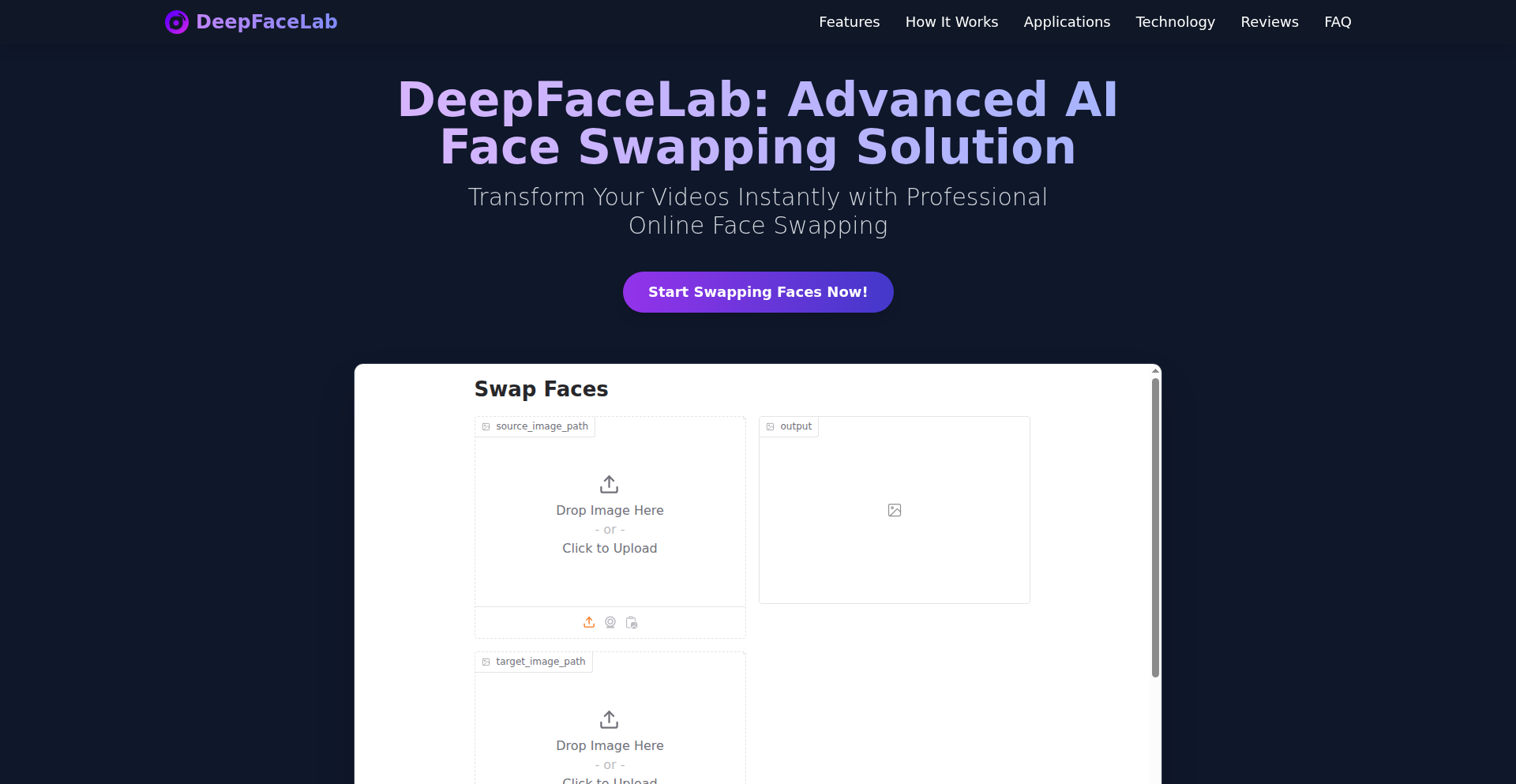
Author
vectraMosaic64
Description
DeepFaceLab is a powerful, open-source AI tool that enables users to perform realistic face swapping. It leverages advanced deep learning techniques to replace a person's face in a video or image with another person's face, offering a novel way to explore digital content creation and understand AI's capabilities in image manipulation.
Popularity
Points 3
Comments 0
What is this product?
DeepFaceLab is essentially a sophisticated program that uses artificial intelligence, specifically deep learning models, to achieve high-quality face swapping. At its core, it involves training neural networks to understand and reconstruct facial features. The innovation lies in its ability to learn the unique characteristics of two different faces and then blend them seamlessly, making the swapped face appear natural and convincing in the target media. This goes beyond simple image editing by creating entirely new facial representations based on learned patterns, offering a powerful demonstration of AI's generative potential.
How to use it?
Developers can integrate DeepFaceLab into their workflows by leveraging its Python API. This allows for programmatic control over the face swapping process, enabling automated batch processing or incorporation into larger media manipulation pipelines. Users can feed it with source images/videos of the desired faces and the target media. The tool then handles the complex AI training and generation. This is useful for building custom content generation tools, exploring AI-driven creative projects, or for researchers studying facial recognition and manipulation.
Product Core Function
· High-fidelity face detection and alignment: This function uses computer vision algorithms to accurately identify and standardize facial keypoints across different images and videos. This is crucial for ensuring that the swapped faces fit the target's head pose and expression, leading to more believable results. Its value is in providing a robust foundation for the subsequent AI processing.
· Generative Adversarial Network (GAN) based face synthesis: This is the core AI engine. It employs sophisticated deep learning models to generate new facial images that mimic the source and target faces. The innovation here is in the AI's ability to learn the subtle nuances of facial structure, texture, and lighting, producing highly realistic swapped faces. This is the magic that makes the swap look natural.
· Expression and pose transfer: This capability allows the swapped face to adopt the expressions and head movements of the person in the original video. It's achieved by analyzing the motion and emotional cues of the target face and applying them to the generated swapped face. This adds a critical layer of realism and dynamism to the face swap, making it appear as if the swapped person is truly performing.
· Post-processing and blending: After the AI generates the swapped face, this function refines the output by seamlessly blending the new face with the surrounding image or video. This involves color correction, edge smoothing, and other visual adjustments to ensure the swapped face integrates naturally with the original background and lighting conditions. This final touch is essential for a polished and believable outcome.
Product Usage Case
· Creating realistic digital avatars for virtual environments: Developers can use DeepFaceLab to generate unique and lifelike avatars for games or metaverse applications by swapping known faces onto generic models. This solves the problem of creating diverse and personalized character representations efficiently.
· Automating the creation of synthetic training data for AI models: Researchers can generate large datasets of faces with varying identities, expressions, and conditions by using DeepFaceLab to swap faces. This addresses the challenge of acquiring diverse and privacy-preserving data for training other AI systems, like facial recognition or emotion detection.
· Prototyping and testing visual effects in filmmaking: Filmmakers can use DeepFaceLab to quickly generate realistic face swaps for pre-visualization or even for final shots in certain scenarios. This helps in exploring creative options and testing the feasibility of visual effects before investing heavily in production. It solves the problem of rapid visual concept iteration.
· Enabling personalized content generation for marketing and entertainment: Businesses can leverage DeepFaceLab to create custom video content where a product spokesperson's face is swapped with a celebrity or influencer's face for targeted campaigns. This allows for highly engaging and personalized marketing materials, solving the challenge of creating impactful and relevant advertisements at scale.
36
ChatGPT-Brand-Tracker
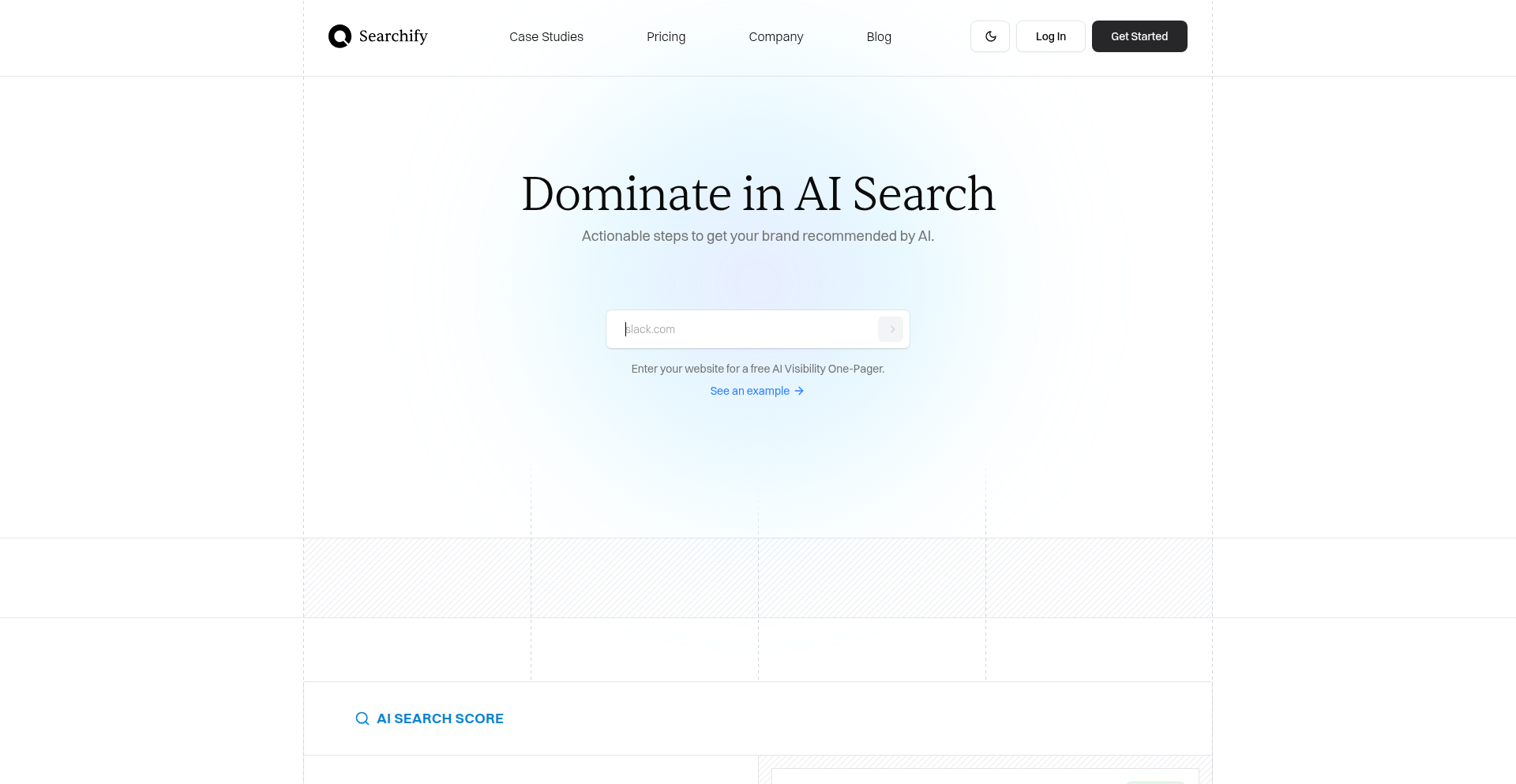
Author
gtmbandit
Description
A tool that monitors your brand's and your competitors' presence in ChatGPT search results. It analyzes your website to identify your Ideal Customer Profile (ICP) and competitors, then queries Large Language Models (LLMs) with questions your customers would ask. This provides insights into market positioning and SEO opportunities within the AI search landscape. The innovation lies in proactively understanding how AI chatbots surface information, a critical emerging channel.
Popularity
Points 2
Comments 1
What is this product?
This project is a novel approach to understanding your online visibility in the context of AI-powered search engines like ChatGPT. Instead of just traditional SEO, it leverages LLMs to simulate customer queries and analyze how your brand, along with your competitors', appears in the responses. The technical innovation is in using LLMs not just as a query target, but as an analysis engine to map brand visibility in this new information retrieval paradigm. It helps you answer the question: 'How do people find information about my products or services when they ask an AI chatbot?'
How to use it?
Developers can integrate this tool to gain a proactive understanding of their AI-driven search performance. By inputting their website and optionally competitor sites, the tool automates the process of defining an ICP and generating relevant customer-centric questions. These questions are then fed to LLMs, and the results are analyzed for brand mentions, ranking, and competitive positioning. This can be used to inform content strategy, SEO efforts, and even product development by identifying information gaps or areas where competitors excel in AI search results. The actionable insights derived help answer: 'How can I improve my visibility when customers ask AI chatbots for solutions my business provides?'
Product Core Function
· ICP and Competitor Identification: Automatically analyzes your website to determine your target audience and key competitors. This is valuable because it focuses the AI queries on the most relevant search landscape, saving you manual research time.
· LLM Query Generation: Crafts realistic customer questions based on the identified ICP and competitive landscape. This ensures the queries reflect actual user intent in an AI search context, providing more accurate insights than generic keyword searches.
· AI Search Result Analysis: Monitors how your brand and competitors are presented in ChatGPT responses to these simulated customer queries. This reveals your current standing in a rapidly evolving information discovery channel, answering: 'Am I being found when people ask AI?'
· Competitive Benchmarking: Compares your brand's AI search visibility against your competitors. This allows you to identify areas where you are outperforming or lagging behind, informing strategic adjustments to stay competitive.
Product Usage Case
· A SaaS company wants to understand how potential customers discover solutions to their problems through ChatGPT. By using this tool, they can see if their brand is mentioned when AI chatbots are asked about specific pain points, helping them optimize their website content for AI-driven discovery and answer: 'Are our AI chatbot interactions leading to potential leads?'
· An e-commerce business wants to ensure its products are recommended when customers ask for buying advice from AI. The tool can analyze if their product descriptions and website content appear in AI responses for relevant purchase-intent queries, allowing them to refine their product listings for better AI visibility and address: 'Will AI chatbots recommend my products when customers are ready to buy?'
· A content creator aims to understand their topical authority within AI search. By tracking their brand's presence in AI answers on specific subjects, they can identify content gaps or areas where they can establish stronger expertise in the eyes of AI models, helping them create more impactful content that gets surfaced and answering: 'Is my content recognized as authoritative by AI search?'
37
HydroViz Lawn
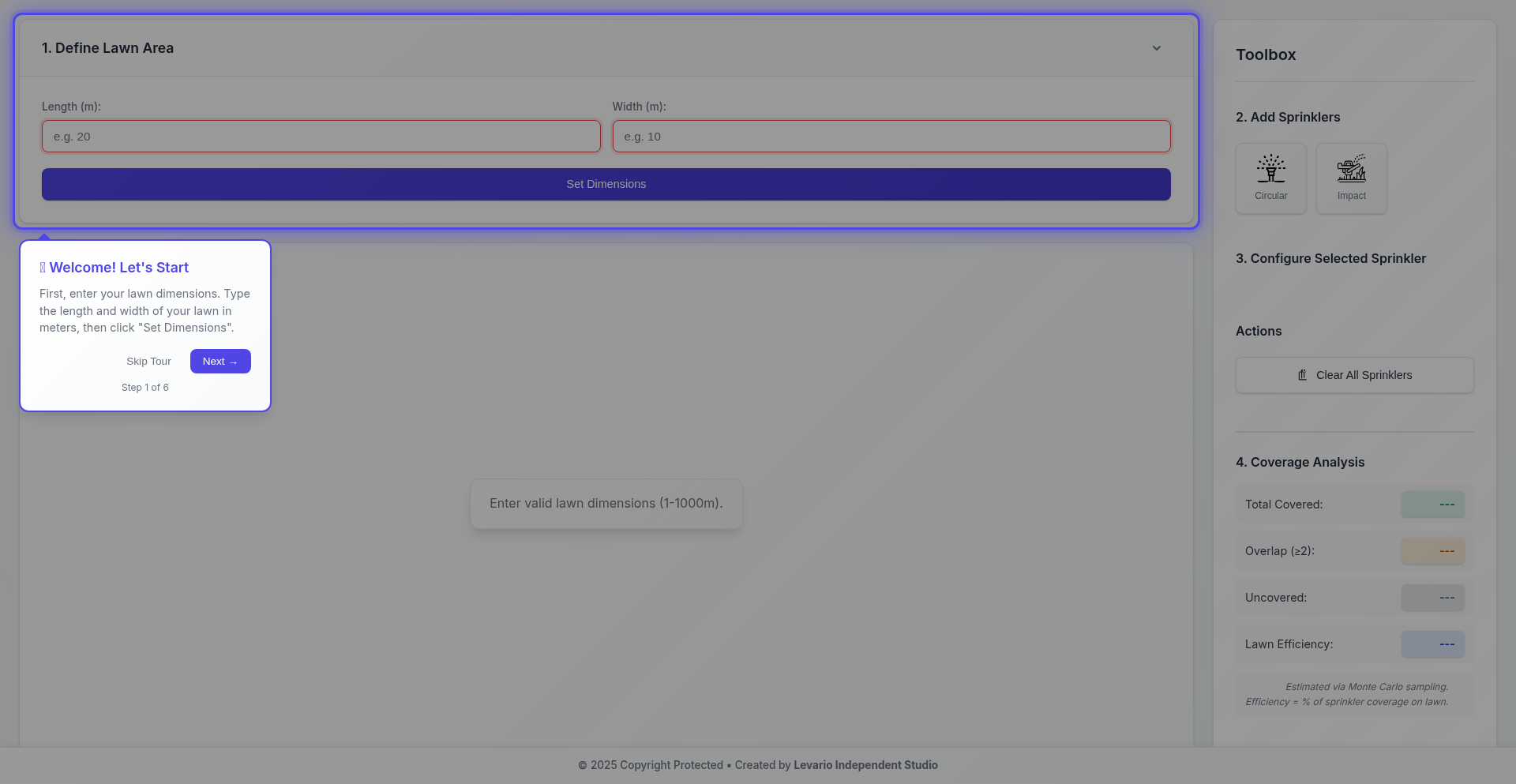
Author
levario_studio
Description
A web-based tool that allows users to visually design and simulate sprinkler layouts for lawns. It highlights coverage, identifies dry spots, and optimizes water efficiency, directly addressing the common challenge of uneven watering in landscaping.
Popularity
Points 2
Comments 0
What is this product?
HydroViz Lawn is a smart sprinkler layout designer that runs entirely in your web browser. It uses a 2D simulation to visualize how different sprinkler types and placements will cover a lawn area. The innovation lies in its real-time feedback, showing you exactly where your lawn is getting enough water, where it's getting too much, and where it's completely dry. You can adjust sprinkler models, their sizes, and their positions to create personalized watering scenarios. This avoids the guesswork and potential water waste associated with manual sprinkler setup.
How to use it?
Developers can use HydroViz Lawn by visiting the website and directly interacting with the design interface. You can draw your lawn's shape, select from a library of virtual sprinklers, and drag-and-drop them onto the simulated grass. The tool then instantly shows you a heatmap of water coverage. This can be used for planning home irrigation systems, prototyping landscaping designs, or even for educational purposes to understand fluid dynamics and coverage patterns. It's a standalone tool, so no complex integration is needed – just your browser.
Product Core Function
· Sprinkler Placement Simulation: Allows users to place virtual sprinklers on a simulated lawn, providing a visual representation of their water spray. This is valuable because it lets you see exactly how water will be distributed before you install anything, preventing costly mistakes and ensuring even watering.
· Coverage Analysis: The tool analyzes and displays the water coverage of the placed sprinklers, highlighting areas that are well-watered, under-watered, or over-watered. This is useful for identifying and fixing dry patches or preventing over-saturation, leading to healthier plants and more efficient water use.
· Efficiency Metrics: Provides statistical insights into water usage efficiency based on the sprinkler layout. This empowers users to optimize their system for maximum coverage with minimal water waste, saving money and resources.
· Customizable Sprinkler Models and Sizes: Users can choose from different sprinkler types and adjust their scale to match real-world scenarios. This flexibility allows for tailored solutions for various lawn shapes and sizes, ensuring accuracy in simulation and design.
· Interactive Design Interface: A user-friendly drag-and-drop interface enables easy manipulation of sprinkler positions and types. This makes the design process intuitive and accessible, even for those without extensive technical landscaping knowledge.
Product Usage Case
· Homeowner planning an irrigation system: A homeowner can use HydroViz Lawn to virtually plan their sprinkler setup before buying any equipment. By simulating different layouts, they can ensure all areas of their lawn are covered evenly, preventing brown spots and reducing water bills. The tool directly solves the problem of inefficient and uneven watering.
· Landscape designer prototyping a new installation: A professional landscape designer can use this tool to quickly test multiple sprinkler configurations for a client's property. This speeds up the design process and allows them to present a visually clear and optimized plan, demonstrating their expertise and providing a better service.
· Educational tool for urban planning or environmental studies: Students can use HydroViz Lawn to understand the principles of water distribution and resource management in urban green spaces. It provides a hands-on way to learn about the impact of design choices on water efficiency and plant health, making abstract concepts concrete.
38
Image-Compressed LLM Wrapper
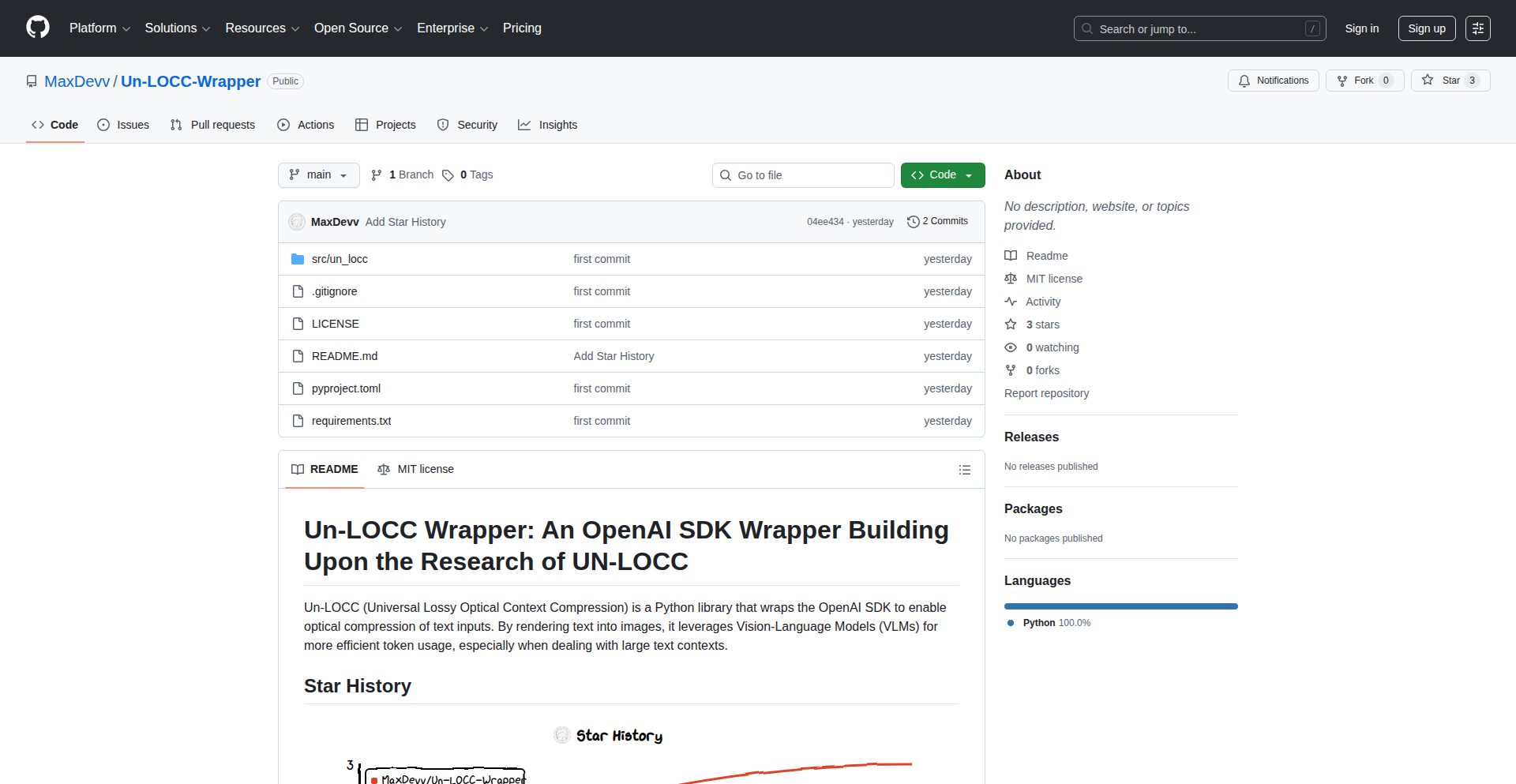
Author
MaxDevv
Description
This project is a Python wrapper for the OpenAI SDK that ingeniously compresses large amounts of text into images before sending them to vision-capable Large Language Models (LLMs). This technique is designed to be more 'token-efficient' for handling extensive contexts, meaning it can process more information for less 'cost' in terms of the model's input limits and API charges. It leverages research into 'optical compression' to make text fit into visual formats.
Popularity
Points 2
Comments 0
What is this product?
This project is a smart Python library that acts as a middleman between your code and OpenAI's powerful AI models. Instead of sending long pieces of text directly, it converts that text into a special image representation. Think of it like taking a huge book and creating a very detailed, tiny drawing that still contains all the information from the book. This is innovative because vision models (AI that can 'see' images) can process these compressed images efficiently, potentially allowing you to feed much larger documents, chat histories, or codebases into LLMs without hitting input limits or incurring high costs. This is based on research that proved you can pack a lot of text information into an image.
How to use it?
Developers can integrate this wrapper into their Python applications with minimal changes. If you're already using the OpenAI SDK, you can essentially 'drop in' this wrapper. When you prepare to send a message to an LLM that contains a large amount of content like a document or conversation history, you simply add a flag like `"compressed": True` to that message. The wrapper then takes over, performs the text-to-image compression, and sends the image to the LLM. This is particularly useful for tasks where you need the LLM to analyze or summarize extensive data.
Product Core Function
· Text to Image Compression: Converts large volumes of text into a compact image format that vision LLMs can process, reducing token usage and API costs. This directly translates to saving money and processing more data.
· OpenAI SDK Compatibility: Seamlessly integrates with existing OpenAI API calls, making it easy for developers to adopt without rewriting significant portions of their code. This means less development effort and faster implementation.
· Optimized Compression Parameters: Utilizes findings from extensive experiments to ensure the highest quality compression across various fonts, sizes, and resolutions, guaranteeing that the text information is accurately preserved. This ensures the AI receives reliable data for accurate analysis.
· Selective Compression: Allows developers to choose which parts of their input to compress (e.g., documents, chat history) while keeping instructions in plain text, providing flexibility and control over the AI interaction. This enables smarter and more efficient use of the AI's capabilities.
Product Usage Case
· Analyzing lengthy legal documents: A lawyer could use this to feed entire case files into an LLM for summarization or identifying key clauses, overcoming token limits and reducing the cost of processing vast amounts of text.
· Summarizing extensive codebases for an AI assistant: A developer could compress their entire project's code into an image, allowing an LLM to understand the overall structure and provide better code review or generation suggestions without hitting API limits.
· Processing large chat logs for sentiment analysis or trend identification: A business could analyze months of customer service interactions by compressing them into images, enabling an LLM to identify recurring issues or customer sentiment more cost-effectively.
· Contextualizing AI-generated content with large historical data: When generating articles or reports, this wrapper can feed extensive historical data into the LLM as an image, ensuring the AI's output is well-informed and relevant without excessive API costs.
39
Stock Pulse: Real-time Market Sentiment Analyzer
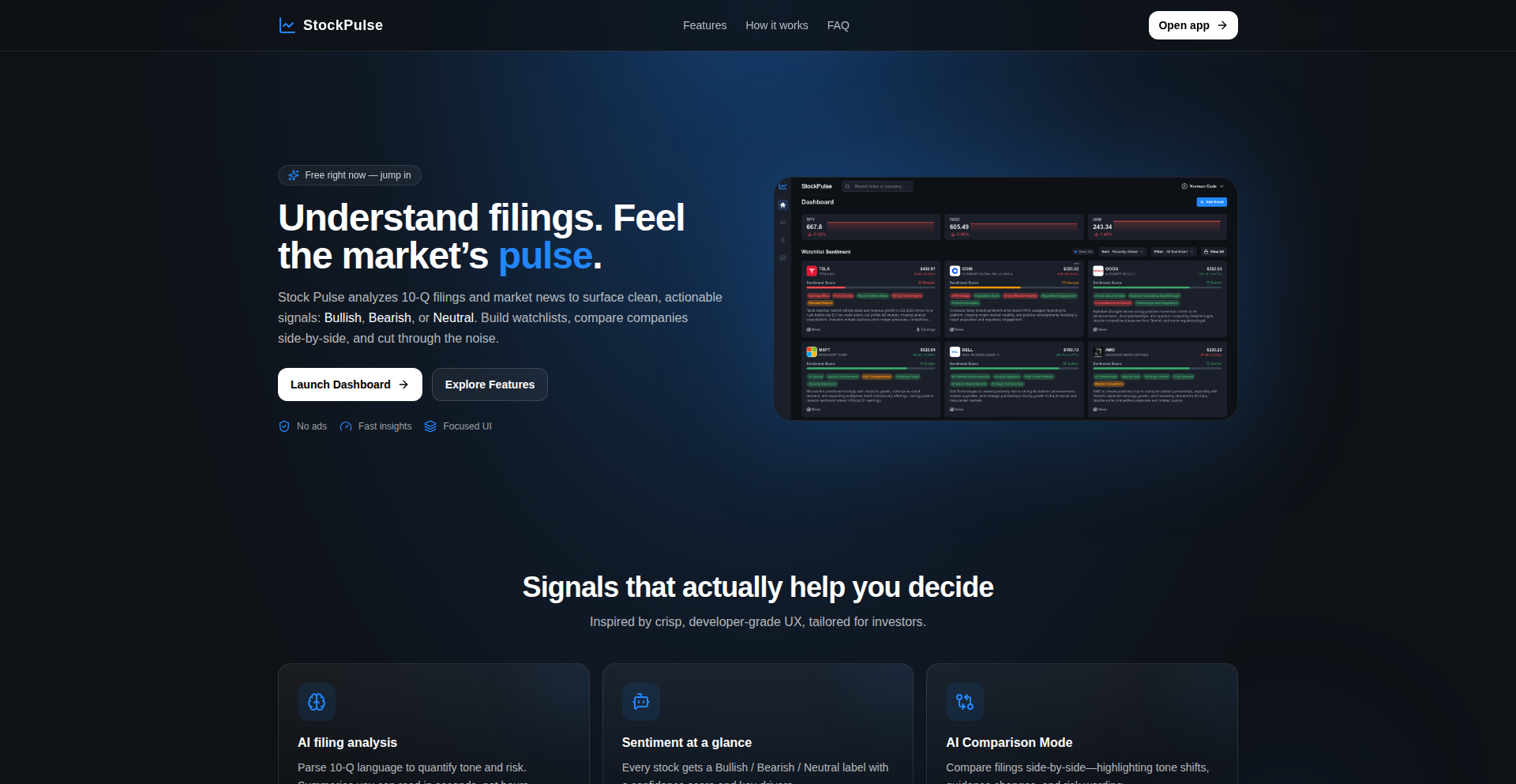
Author
djcade32
Description
Stock Pulse is a real-time stock market sentiment analysis tool that leverages NLP and social media data to gauge public opinion on specific stocks. It addresses the challenge of quickly understanding market sentiment beyond just price movements, offering developers and investors a novel way to integrate qualitative data into their decision-making. The innovation lies in its ability to distill complex discussions into actionable sentiment scores.
Popularity
Points 2
Comments 0
What is this product?
Stock Pulse is a sophisticated system designed to analyze the emotional tone and public perception surrounding publicly traded companies, often referred to as 'stock sentiment'. It achieves this by employing Natural Language Processing (NLP) techniques to parse through vast amounts of text data from sources like social media platforms and financial news. By identifying keywords, phrases, and context, it can determine whether the sentiment expressed is generally positive, negative, or neutral towards a particular stock. This provides a unique, real-time pulse on market psychology that traditional financial data might miss. So, what's in it for you? It offers a deeper, more nuanced understanding of market dynamics that can inform your investment strategies or application features.
How to use it?
Developers can integrate Stock Pulse into their applications or workflows through its API. Imagine building a trading bot that considers sentiment shifts before executing trades, or a financial news aggregator that highlights stocks with strong positive or negative public sentiment. The system can be queried for specific stock tickers, returning a sentiment score and potentially a breakdown of common themes driving that sentiment. You could also use it to track the impact of news events on public perception in real-time. This means you can build smarter, more responsive financial tools that react to the human element of the market. So, how does this help you? You can augment your existing financial applications with a powerful sentiment analysis layer, making them more intelligent and insightful.
Product Core Function
· Real-time sentiment scoring: Provides up-to-the-minute sentiment scores for any given stock, allowing for immediate reaction to market shifts. This is valuable for time-sensitive trading strategies or for monitoring brand perception.
· NLP-driven text analysis: Utilizes advanced Natural Language Processing to accurately interpret the nuances of human language in online discussions and news articles, ensuring reliable sentiment detection. This means the insights are based on genuine understanding, not just keyword matching.
· API for integration: Offers a programmatic interface (API) for developers to easily incorporate sentiment data into their own applications, dashboards, or analysis tools. This allows for seamless integration into existing development pipelines, extending the capabilities of your current projects.
· Sentiment trend visualization (potential future feature): Could offer visual representations of sentiment changes over time, helping to identify patterns and potential turning points in market sentiment. This would make complex data easier to digest and act upon, aiding in the identification of trends.
· Customizable sentiment thresholds: Allows users to define their own sensitivity levels for what constitutes positive or negative sentiment, tailoring the analysis to specific needs. This gives you control over the analysis, ensuring it aligns with your specific investment or research criteria.
Product Usage Case
· Building a personalized stock alert system: A developer could create an alert system that notifies users when a stock's sentiment drastically shifts (e.g., a sudden surge in negative sentiment after a product recall announcement), helping investors react quickly to potentially damaging news. This solves the problem of missing critical sentiment-driven market movements.
· Enhancing financial news aggregators: A news aggregator app could use Stock Pulse to rank articles or display sentiment scores alongside news headlines, allowing users to quickly identify which stories are likely to have the biggest impact on stock prices due to public opinion. This improves user experience by prioritizing relevant information.
· Developing algorithmic trading strategies: A quantitative trader could use sentiment data as an additional input signal for their trading algorithms, potentially improving prediction accuracy and profit margins by incorporating market psychology. This addresses the need for more comprehensive data in algorithmic trading.
· Creating consumer brand monitoring tools: A marketing team could use Stock Pulse to monitor public sentiment around their company's stock, identifying potential PR crises or positive customer feedback trends early on. This provides proactive insights into brand perception and customer sentiment.
40
FixBlur - Batch Photo Sharpening Engine
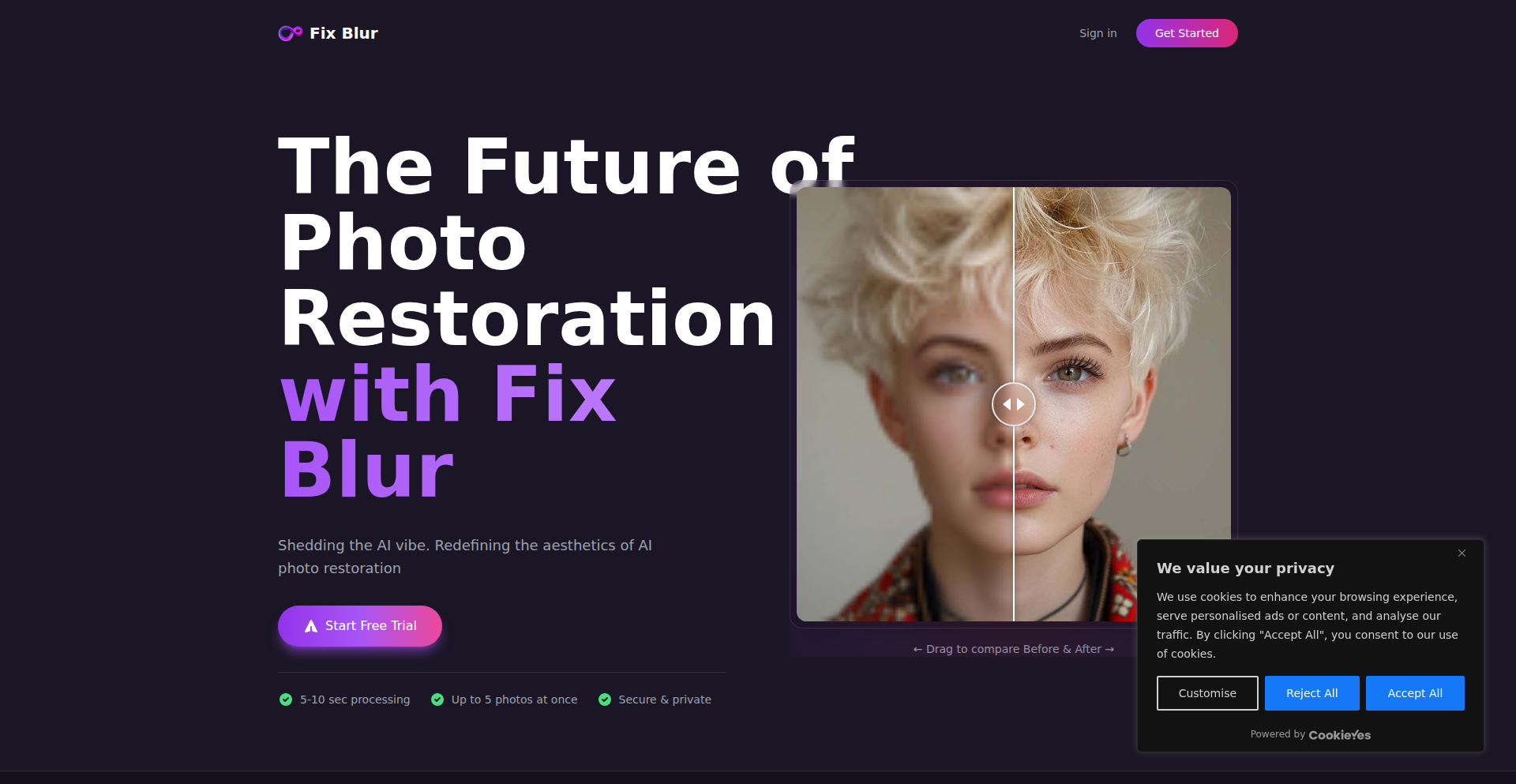
Author
standew
Description
FixBlur is a command-line tool that automatically sharpens blurry photos in batches. It leverages advanced image processing algorithms to intelligently detect and correct blur, improving photo clarity without manual intervention. This addresses the common problem of acquiring numerous slightly out-of-focus images that would otherwise be discarded.
Popularity
Points 2
Comments 0
What is this product?
FixBlur is a developer-focused tool that uses computer vision techniques, specifically focusing on deblurring algorithms, to analyze and enhance images. Instead of applying a generic blur reduction, it attempts to infer the nature of the blur (like motion blur or out-of-focus blur) and apply a corresponding deconvolution process. The innovation lies in its ability to process multiple images efficiently and automatically, making it suitable for large collections of photos.
How to use it?
Developers can integrate FixBlur into their workflows by running it from the command line. You can point it to a directory of images, and it will process each one, saving the sharpened versions to a specified output directory. It's designed for scripting and automation, allowing for easy integration into image pipelines or batch processing scripts. This means you can automate the cleanup of your photo library without having to open each image in an editor.
Product Core Function
· Automatic blur detection: The system intelligently analyzes images to determine if and what type of blur is present. This provides value by avoiding unnecessary processing on already sharp images.
· Batch processing: Capable of processing hundreds or thousands of images in a single run, offering significant time savings for users with large photo collections.
· Deconvolution algorithms: Employs sophisticated mathematical techniques to reverse the blurring process, resulting in sharper and clearer images.
· Configurable sharpening levels: Allows users to adjust the intensity of the sharpening effect to achieve desired results, giving flexibility to fine-tune the output.
· Command-line interface: Enables seamless integration into automated scripts and workflows, making it easy for developers to incorporate into their existing toolchains.
Product Usage Case
· A photographer who has hundreds of slightly out-of-focus vacation photos can use FixBlur to quickly improve them all, making the memories clearer without spending hours editing each one. The value is reclaiming usable photos that would have been lost.
· A dataset curator for machine learning projects often receives images with slight motion blur. FixBlur can be used to pre-process these datasets, improving the quality of data for model training and potentially leading to better model performance.
· A social media manager who needs to quickly process a batch of event photos for an urgent post can use FixBlur to enhance their visual appeal before uploading, saving time and effort while ensuring a professional look.
41
TidesDB: LSM-Tree Embedded Key-Value Engine
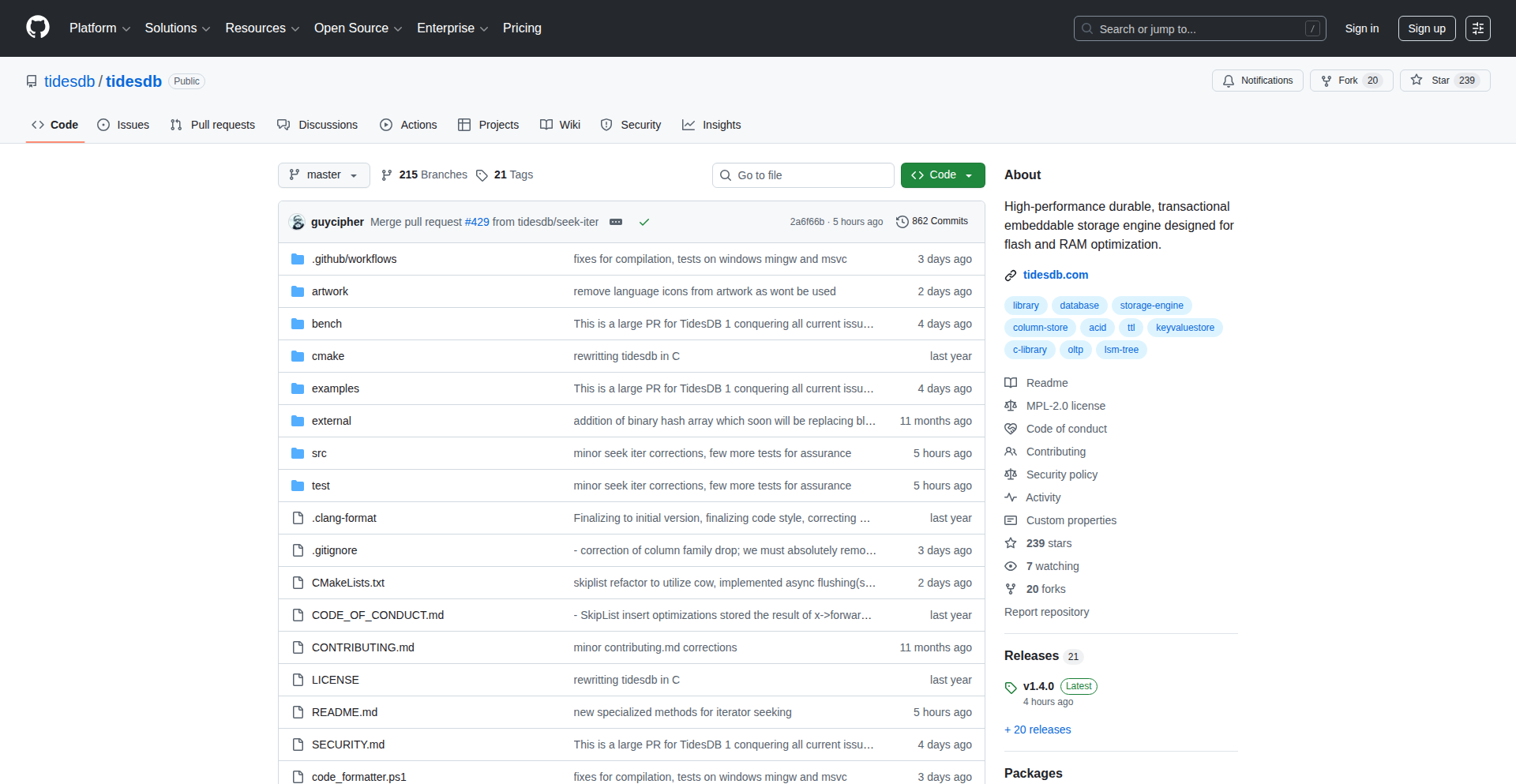
Author
alexpadula
Description
TidesDB is a high-performance, embeddable key-value storage engine written in C. It leverages an LSM-tree (Log-Structured Merge-tree) architecture, offering transactional capabilities and designed to be directly integrated into applications. This makes it a powerful foundational library for developers needing efficient and reliable data storage without the overhead of a separate database server.
Popularity
Points 2
Comments 0
What is this product?
TidesDB is a compact, embeddable database library designed to be a core component within your own software. Unlike a standalone database that runs as a separate service, TidesDB is written in C and can be linked directly into your application. Its innovative use of an LSM-tree architecture, similar to what powers many large-scale databases, allows for very fast writes and efficient data management. Think of it as a highly optimized, built-in storage mechanism for your data that ensures your information is safe and retrievable, even if your application crashes. Key innovations include its atomic transactions, ensuring data operations are all or nothing, and its efficient handling of concurrent access through copy-on-write semantics, meaning readers don't block writers and vice-versa, leading to smoother performance.
How to use it?
Developers can integrate TidesDB into their C/C++ applications by including the library and using its simple C API. This is particularly useful for applications that need to store and retrieve data quickly and reliably, such as embedded systems, game development, IoT devices, or microservices where a full-fledged database server is overkill. You would typically initialize TidesDB, define your data structures (keys and values), and then use its functions for writing, reading, updating, and deleting data. The embeddable nature means you can configure and manage the database directly within your application's logic, offering fine-grained control and reducing system dependencies. It supports features like atomic transactions and automatic data expiration (TTL), providing robust data management within your own code.
Product Core Function
· Atomic, Consistent, Isolated, and Durable Transactions: Ensures that your data operations are reliable and that data remains in a valid state, even during system failures. This is crucial for applications where data integrity is paramount, preventing partial updates that could corrupt your dataset.
· Non-blocking Readers with Copy-on-Write Semantics: Allows multiple parts of your application to read data simultaneously without interfering with ongoing write operations. This dramatically improves responsiveness and user experience by preventing read operations from being slowed down by data modifications.
· Multi-threaded SSTable Merging: Optimizes the process of organizing data on disk, leading to faster read operations and more efficient storage utilization. This means your application can access data more quickly and uses less disk space.
· Compression Support (Snappy, LZ4, ZSTD): Reduces the amount of disk space required to store your data and can speed up data transfer. This is especially beneficial for applications dealing with large amounts of data or operating in environments with limited storage or network bandwidth.
· Configurable Bloom Filters: Speeds up data lookups by quickly determining if a piece of data is likely to be present on disk, reducing unnecessary disk I/O. This translates to faster retrieval of information from your application's storage.
· Automatic Key Expiration (TTL): Allows data to be automatically removed after a specified time, helping to manage storage space and keep data fresh. This is invaluable for caching, session management, or any scenario where old data is no longer relevant.
· Bidirectional Iterators with Reference Counting: Provides flexible and safe ways to traverse and access your data, even when multiple threads are accessing it concurrently. This simplifies data processing and ensures thread safety.
· Background Compaction and Asynchronous Flushing: Improves application performance by handling background data maintenance tasks without interrupting foreground operations. This means your application remains responsive even under heavy load.
· Write-Ahead Log (WAL) with Crash Recovery: Guarantees that your data is not lost in the event of an unexpected application or system crash. Upon restart, TidesDB can automatically restore the database to a consistent state, preventing data loss.
Product Usage Case
· Building a real-time analytics dashboard for a web application: TidesDB can be embedded to store incoming event data. Its fast writes and efficient reads allow the dashboard to display up-to-the-minute information, while its transactional integrity ensures data accuracy.
· Developing a mobile application that requires offline data synchronization: TidesDB can act as the local data store, providing fast access to data. When the device comes online, TidesDB's efficient data handling can facilitate quick synchronization with a remote server.
· Creating an embedded system for an IoT device: TidesDB's small footprint and C implementation make it ideal for resource-constrained environments. It can reliably store sensor readings and device configurations, ensuring data persistence even with intermittent power.
· Implementing a caching layer for a high-traffic microservice: TidesDB can be used to store frequently accessed data in memory or on fast storage, significantly reducing latency for read requests and improving the overall performance of the service.
42
CardGuessr: The Wordle of Card Games
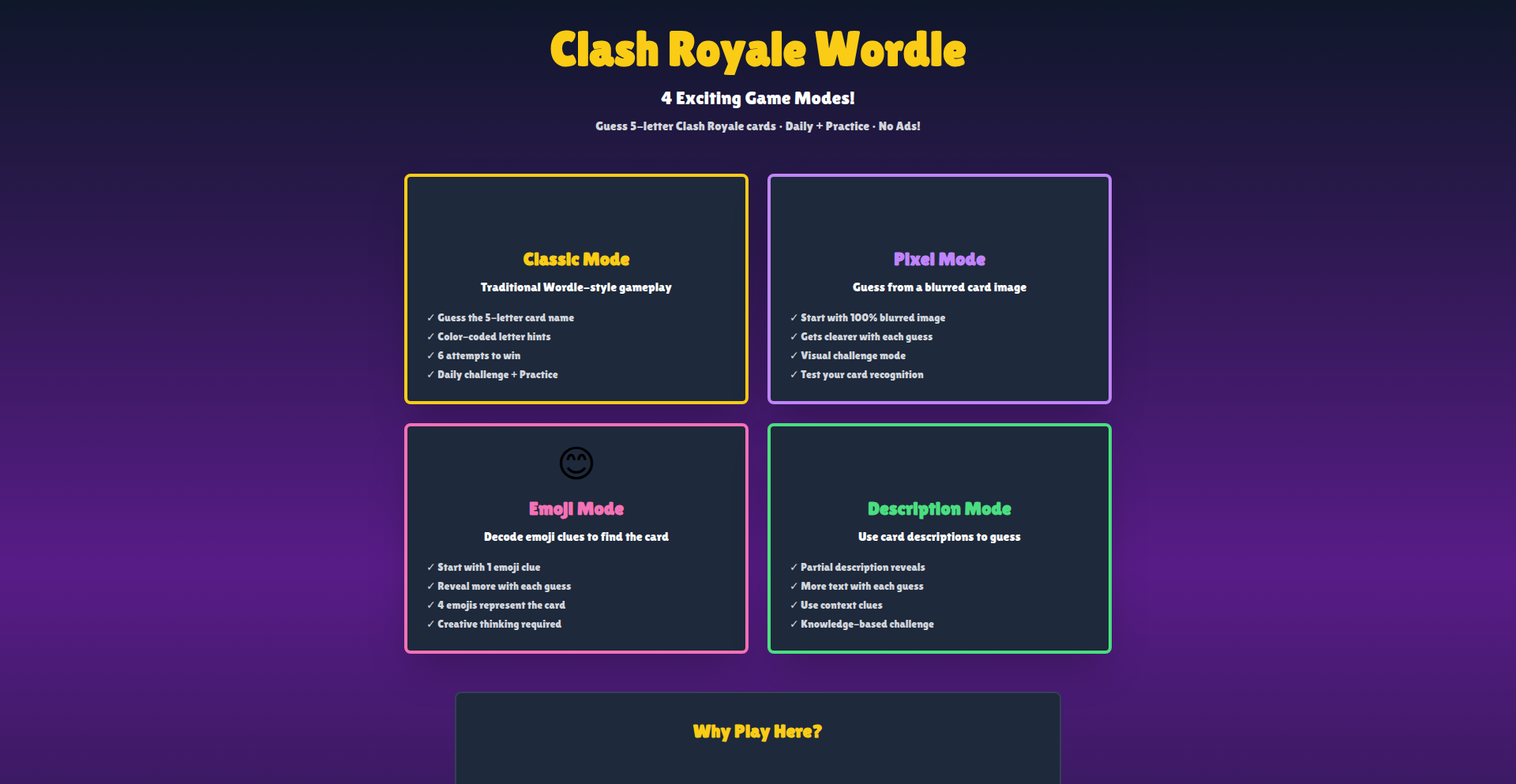
Author
linkshu
Description
CardGuessr is a free, web-based game inspired by Wordle, designed for fans of card games, particularly Clash Royale. It leverages simple yet effective UI design and gamification principles to challenge players' knowledge of card names, visual recognition, and descriptive clues. The innovation lies in its adaptive guessing mechanics and diverse modes that test different aspects of player expertise, all without requiring any downloads or intrusive ads.
Popularity
Points 1
Comments 1
What is this product?
CardGuessr is a fun, web-based guessing game that transforms card knowledge into a Wordle-like experience. It uses a color-coded hint system, similar to Wordle, where players guess a card name or identify a card from visual or textual clues within a limited number of tries. The core innovation is the adaptation of the familiar Wordle guessing mechanic to a domain-specific knowledge challenge – understanding cards in games like Clash Royale. Instead of guessing words, players guess card names. The 'Pixel Mode' adds a unique layer by revealing parts of a card's image with each guess, making it a test of visual memory and recognition, which is particularly innovative in this context.
How to use it?
Developers can use CardGuessr as a fun and engaging way to test their knowledge or as a benchmark for building similar domain-specific guessing games. The project demonstrates how existing popular game mechanics can be creatively repurposed. For integration, the underlying principles of mapping game assets (cards) to guessing challenges and implementing a feedback system (color hints) can be applied. Developers could fork the project to adapt it to their own card sets or game universes, or study its client-side JavaScript logic for building interactive web experiences. It's readily accessible on any web browser, making it easy to play and study.
Product Core Function
· Classic Mode Card Guessing: Allows players to guess a 5-letter card name within 6 attempts, receiving color-coded feedback (green for correct letter in correct position, yellow for correct letter in wrong position, gray for incorrect letter). This provides a familiar and highly effective way to test vocabulary and strategic guessing.
· Pixel Mode Card Recognition: Challenges players to identify a card by progressively unblurring its image with each guess. This function tests visual memory and the ability to recognize game assets under uncertainty, offering a unique visual challenge.
· Emoji/Description Clue Modes: Players must decode a sequence of emojis or a descriptive text clue to identify the correct card. This tests inferential reasoning and understanding of thematic associations within a game's lore or mechanics.
· Daily and Practice Options: Enables consistent engagement and skill development by offering a new challenge daily or allowing unlimited practice sessions. This caters to both casual players and those looking to seriously hone their skills.
· Stats Tracking: Monitors player performance across different modes, providing insights into their strengths and weaknesses. This gamified element encourages continued play and self-improvement.
Product Usage Case
· A gamer wants to challenge their knowledge of Clash Royale cards in a fun, competitive way. They can play 'Classic Mode' to guess card names, receiving immediate feedback on their accuracy, making it a quick and engaging way to test their expertise.
· A game developer is exploring ways to create interactive content for their community. They can use CardGuessr as an example of how to gamify knowledge about in-game items, adapting the 'Pixel Mode' to test players' recognition of characters or items from their own game.
· A content creator wants to build engaging social media posts or stream content. They can share their daily CardGuessr results or challenge their audience to beat their score, fostering community interaction around a shared, low-barrier-to-entry activity.
· A designer is experimenting with playful interfaces that test visual memory. They can study the 'Pixel Mode' implementation to understand how to reveal information incrementally and create an engaging puzzle based on visual clues, applicable to any visual asset.
43
ContextualAI Agent
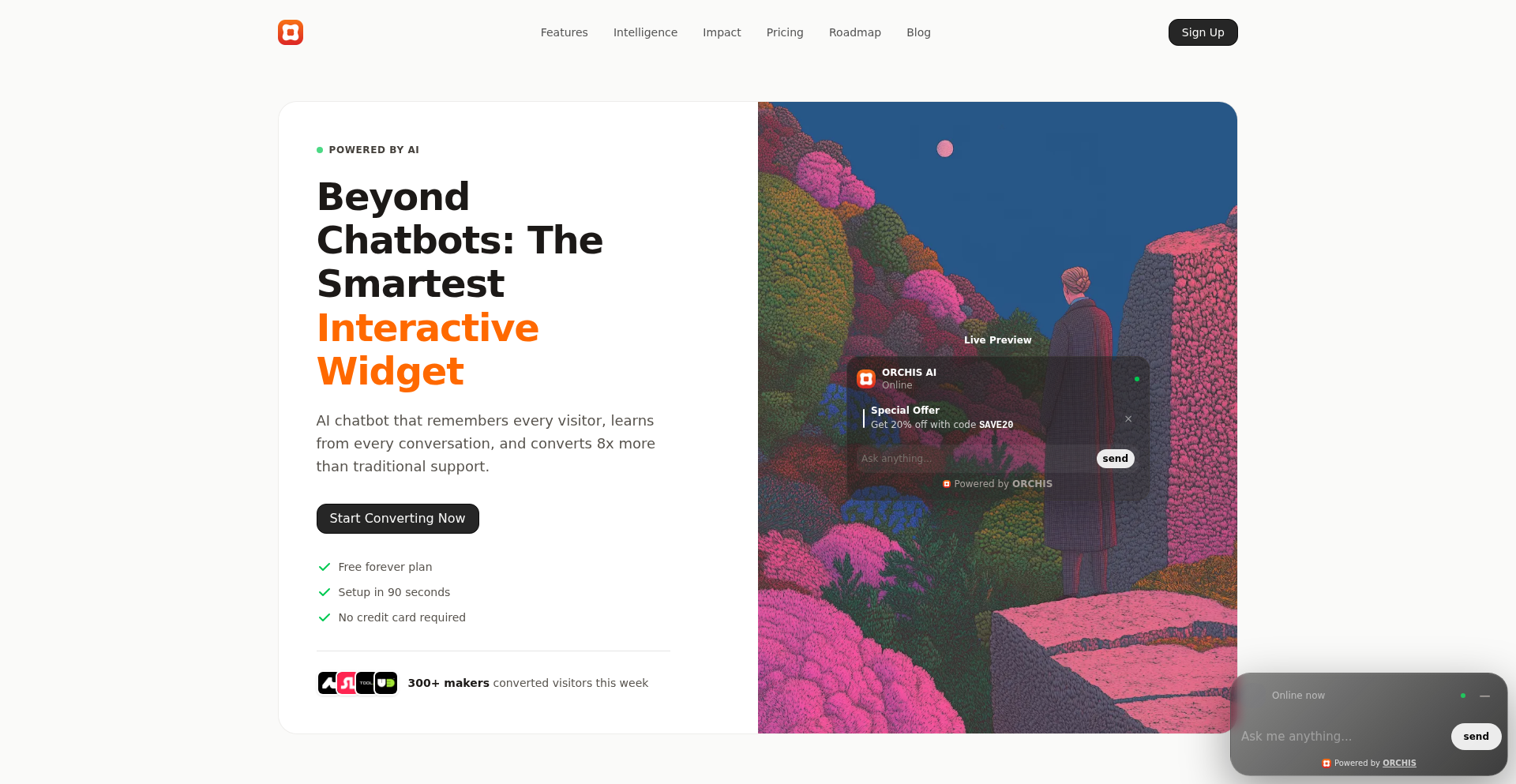
Author
denizhdzh
Description
An embeddable AI agent that transforms any website into an interactive, context-aware experience. It goes beyond typical chatbots by learning from visitor interactions on your site to personalize responses, recommendations, and offers, all running entirely client-side.
Popularity
Points 2
Comments 0
What is this product?
This is a client-side AI agent that integrates into your website. It uses a technique called Retrieval Augmented Generation (RAG) and local vector search to understand your website's content (like PDFs or documentation) and how individual visitors interact with it. This allows it to provide personalized answers, suggestions, or special offers based on what the visitor is looking at and doing on your site. The innovation is that it doesn't need a separate server or cloud connection to work, and it learns specifically from each visitor's session for a truly tailored experience. So, for you, this means a smarter, more engaging website that can proactively help visitors and potentially drive more signups or sales without you managing complex backend systems.
How to use it?
Developers can easily embed this agent into any webpage by adding a small snippet of JavaScript code. It's designed to be fully customizable in terms of appearance to match your website's branding. It connects to your existing website content, such as product documentation or FAQs, and starts learning from visitor interactions immediately. This is perfect for e-commerce sites wanting to guide shoppers, SaaS platforms aiming to improve user onboarding, or any business that wants to provide a more interactive and helpful online experience. So, for you, this means a quick and seamless way to add advanced AI capabilities to your website without extensive development effort.
Product Core Function
· Client-side AI processing: The agent runs entirely in the user's browser, meaning no external server costs or API call delays, offering a faster and more private experience. This is valuable because it reduces infrastructure overhead and improves response times for users.
· RAG for content understanding: It intelligently pulls information from your provided documents (like PDFs, docs) to answer questions accurately. This is valuable for creating a knowledgeable assistant that can instantly access and explain your specific content.
· Local embeddings for personalization: It creates unique contextual understanding for each visitor's session based on their browsing behavior. This is valuable because it allows the AI to tailor its interactions, making each user feel uniquely understood and catered to.
· Adaptive recommendations and offers: Based on visitor interaction and content understanding, the agent can suggest relevant products, features, or special deals. This is valuable for increasing engagement, driving conversions, and improving the overall user journey.
· Customizable styling: The agent's appearance can be adjusted to seamlessly blend with your website's design. This is valuable for maintaining a consistent brand experience and ensuring the AI feels like a natural part of your site.
Product Usage Case
· An e-commerce website uses the agent to guide shoppers to the right products based on their browsing history and stated preferences, leading to a 25-30% increase in trial signups. This solves the problem of lost sales due to indecision or difficulty finding items.
· A SaaS company embeds the agent to answer common user questions and provide contextual help within their application, resulting in a 20% reduction in support tickets. This addresses the challenge of high support load and provides users with instant self-service solutions.
· A documentation site uses the agent to allow visitors to ask natural language questions about complex technical manuals, with answers directly linked to the relevant sections. This solves the problem of users struggling to navigate large amounts of technical information and find specific answers quickly.
· A content-heavy blog integrates the agent to suggest related articles and topics based on what a reader is currently viewing, increasing average time on site and page views. This tackles the issue of keeping readers engaged and encouraging them to explore more content.
44
Llamada: Function-Centric LLM Orchestration
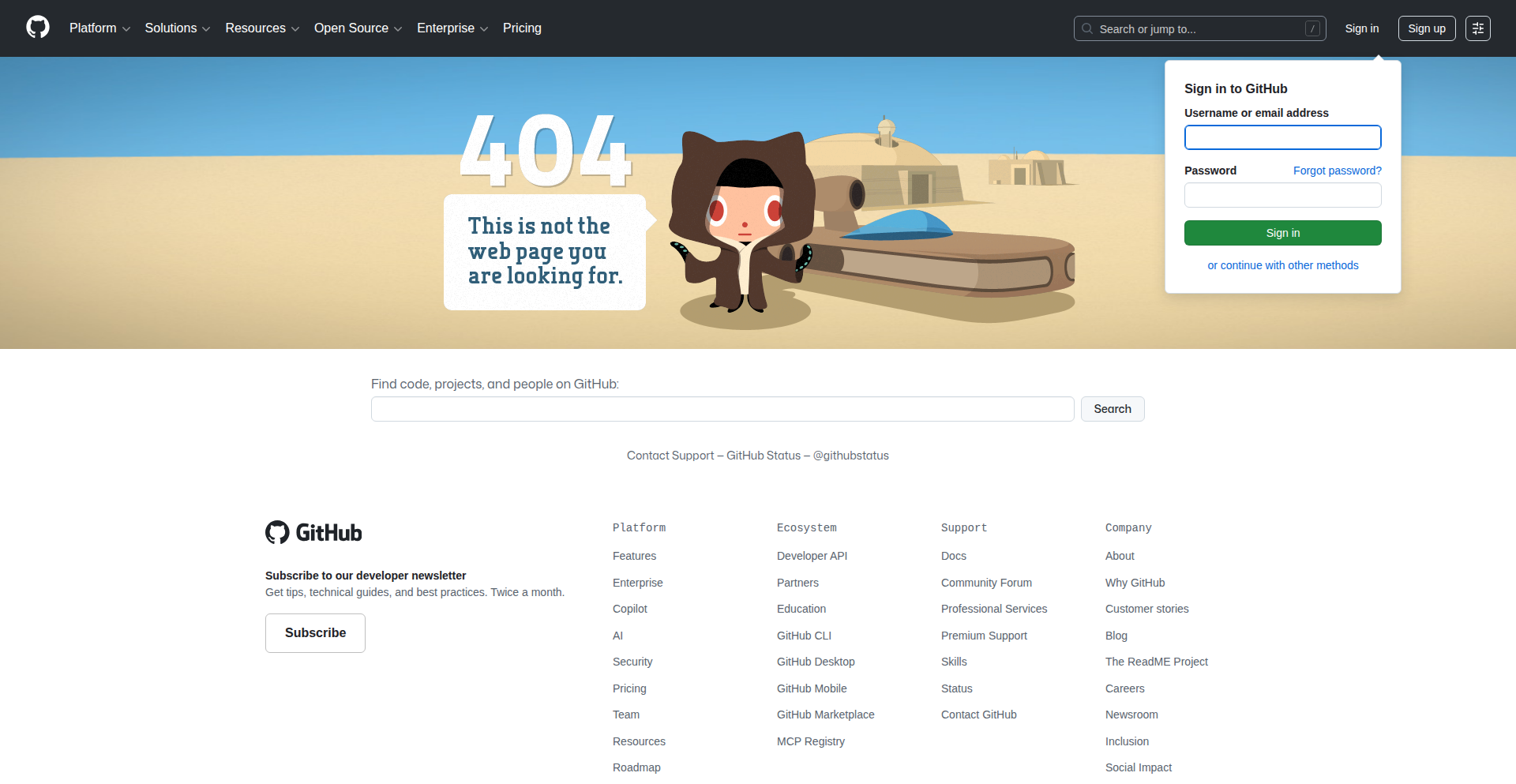
Author
blaesus
Description
Llamada is a minimalist toolkit designed to simplify the development of LLM-based applications. It tackles the complexity often found in existing agent SDKs by allowing developers to model LLM behaviors using familiar programming constructs like functions, branches, and loops, rather than abstract, ambiguous concepts. This approach makes it easier to understand, build, and maintain LLM workflows, especially for developers accustomed to traditional programming paradigms.
Popularity
Points 2
Comments 0
What is this product?
Llamada is a library that bridges the gap between traditional programming and Large Language Models (LLMs). Instead of learning a new set of abstract terms like 'agents', 'tools', or 'skills' that can be confusing and overlap, Llamada lets you define how an LLM should behave using plain old functions, conditional logic (branches), and repetition (loops). Think of it as giving your LLM a structured set of instructions, much like you'd write code for a regular application. The core innovation is reducing the cognitive load for developers by mapping LLM interactions onto well-understood programming patterns, making complex LLM workflows more accessible and manageable. So, this means you can build powerful AI features without getting lost in jargon, making your development process smoother and more intuitive.
How to use it?
Developers can use Llamada by integrating it into their TypeScript projects (with plans for Rust and Python). You define your LLM's behavior by writing standard functions. These functions can then be chained together, with conditional logic to decide which function to call next based on the LLM's output. For example, you could have a function that fetches data, another that processes it, and then a third that generates a summary, all orchestrated by Llamada. This allows for building complex decision trees and workflows for your LLM. The integration is straightforward: you import the Llamada library, define your functions, and configure the flow. So, this means you can quickly prototype and build sophisticated LLM applications by leveraging your existing programming skills.
Product Core Function
· Define LLM behaviors using standard functions: This allows developers to reuse existing code and express LLM logic in a familiar way, reducing the learning curve and increasing developer productivity.
· Orchestrate LLM calls with branches and loops: This provides a structured way to control the flow of LLM interactions, enabling complex decision-making processes and iterative refinements, which is crucial for building robust AI applications.
· Abstract away LLM-specific concepts: By using traditional programming constructs, Llamada simplifies the mental model for developers, making LLM development feel less like magic and more like engineering.
Product Usage Case
· Building a customer support chatbot that can understand user queries, fetch relevant information from a knowledge base (using a 'fetch' function), and then formulate a helpful response (using a 'generate' function), with logic to ask clarifying questions if the initial query is ambiguous (using 'branches'). This simplifies the development of intelligent conversational agents.
· Creating a content generation tool that takes user input, uses an LLM to draft an initial piece of content, and then applies a series of refinement steps (using 'loops' to iterate on the content based on specific criteria). This allows for the automated creation of high-quality written material.
· Developing an internal data analysis tool where users can ask natural language questions about their data. Llamada can orchestrate calls to different data querying functions based on the user's request, and then use an LLM to summarize the results. This democratizes data access and analysis for non-technical users.
45
IdleForge
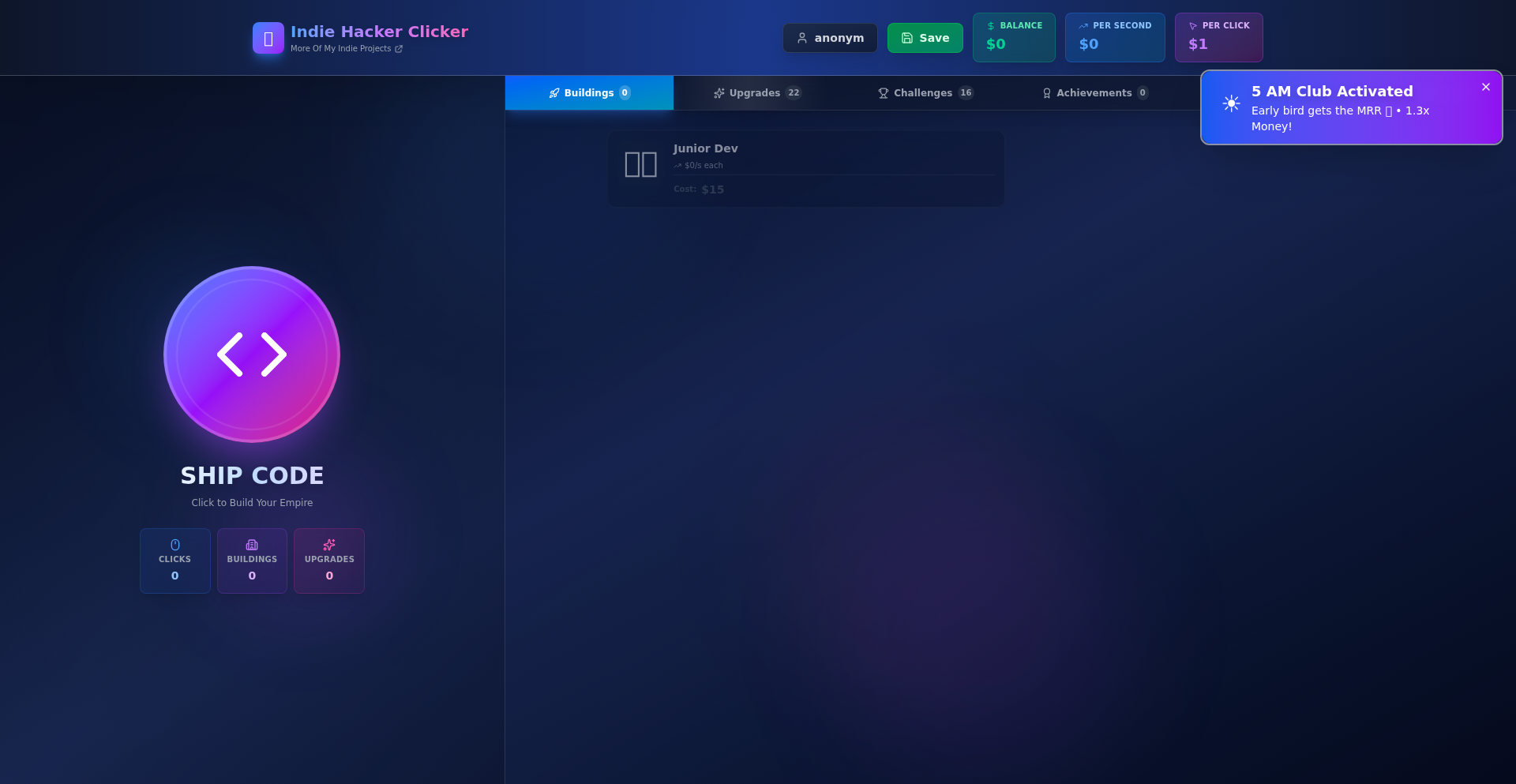
Author
NabilChiheb
Description
IdleForge is a minimalist idle clicker game built by a developer seeking a creative outlet. It focuses on the core loop of clicking, upgrading, and watching progress numbers increase, demonstrating a clean implementation of game mechanics with a focus on player progression without complex monetization strategies. The innovation lies in its simplicity and directness, providing a pure 'just play' experience.
Popularity
Points 1
Comments 1
What is this product?
IdleForge is a web-based idle clicker game. At its heart, it's a system that tracks your progress (represented by numbers) and allows you to spend those numbers to unlock improvements that generate more numbers over time. The core technical challenge is managing the state of the game – keeping track of your current resources, available upgrades, and the passive income generated. It uses standard web technologies like JavaScript to handle these calculations and updates the display in real-time, offering a satisfying sense of constant growth. The innovation is in its elegant abstraction of complex game systems into a highly accessible and enjoyable format.
How to use it?
Developers can use IdleForge by simply visiting its web page in a browser. The game is played by clicking a button to gain resources and then using those resources to purchase upgrades that automate resource generation. For integration, while this specific project is a standalone game, the underlying principles of state management, event handling (for clicks and purchases), and data visualization (for numbers climbing) are highly applicable to building interactive web applications, dashboards, or even simple productivity tools where users need to track and manage progress.
Product Core Function
· Resource Generation: Players click to generate basic resources. This is the foundational mechanic, allowing players to initiate the game loop and providing the initial 'currency' for all other actions. The value is in demonstrating a direct input-output relationship.
· Automated Resource Production: Upgrades are purchased using generated resources to passively generate more resources over time. This introduces the core idle mechanic, allowing players to progress even when not actively clicking. The value is in showcasing exponential growth and passive progression.
· Upgrade System: A variety of upgrades are available that enhance resource generation rates or unlock new ways to earn. This provides a clear progression path and encourages strategic decision-making about which upgrades to prioritize. The value lies in its role in driving player engagement and long-term play.
· Progression Visualization: The game clearly displays the player's current resource counts and the impact of upgrades through climbing numbers. This provides immediate feedback and reinforces the sense of accomplishment. The value is in clear, real-time feedback on player actions and system performance.
· Minimalist UI: The user interface is clean and focuses on the core gameplay elements, avoiding distractions. This highlights the importance of user experience and efficient design. The value is in demonstrating how simplicity can enhance usability and focus.
Product Usage Case
· Building simple educational tools for demonstrating exponential growth concepts, by adapting the upgrade system to show how small increments can lead to large outcomes over time.
· Creating interactive progress trackers for personal projects or team goals, where users can 'click' to contribute or see automated progress, mirroring the game's core loop of input and watched numbers climb.
· Developing prototypes for business dashboards that visualize key performance indicators (KPIs) with real-time updates, using the game's state management principles to reflect changes in data.
· Designing basic simulation games or micro-interactions for mobile apps, where the immediate feedback and satisfaction of watching numbers increase are key to engagement, drawing inspiration from IdleForge's core loop.
46
DMARC-Report-Go
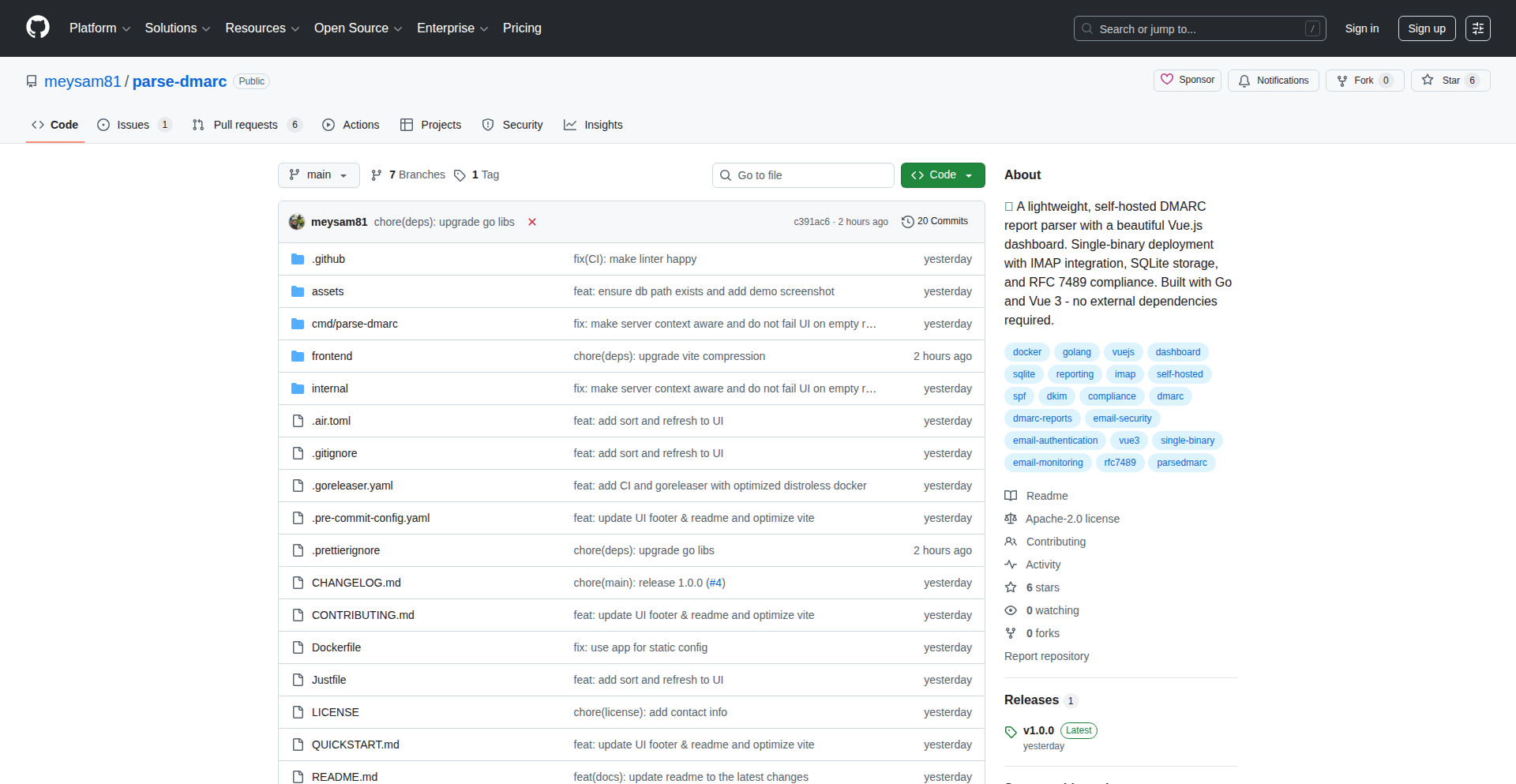
Author
meysamazad
Description
A lightweight, single-binary Go application designed to parse DMARC reports. It simplifies the process of analyzing email authentication data, offering insights into potential spoofing and phishing attempts without requiring complex infrastructure like Elasticsearch. Its innovation lies in its minimalist approach, using SQLite for data storage, making it highly portable and easy to deploy.
Popularity
Points 2
Comments 0
What is this product?
This project is a DMARC report parser built as a single, self-contained Go executable. DMARC (Domain-based Message Authentication, Reporting & Conformance) is an email authentication protocol that helps prevent email spoofing and phishing. Normally, processing these reports can be resource-intensive, often requiring big data solutions like Elasticsearch. This project's technical ingenuity is in using Go's efficiency and SQLite, a simple file-based database, to achieve the same analytical goals with minimal overhead. This means you get powerful email security insights without the need for heavy-duty server setups. So, what's in it for you? You get a quick, easy way to understand your email's security posture and identify potential threats to your domain's reputation, all from a single, manageable file.
How to use it?
Developers can use this project by downloading the single Go binary and running it. The binary is designed to accept DMARC aggregate reports (typically XML files sent by receiving mail servers) as input. It then processes these reports, extracting key information such as sender domains, IP addresses, and authentication results (SPF, DKIM). The parsed data is stored in a local SQLite database, which can then be queried to gain insights. This can be integrated into existing email security workflows, monitoring systems, or used for ad-hoc analysis. The value for developers is the ability to quickly set up a DMARC analysis pipeline without complex dependencies, enabling rapid assessment of email deliverability and security. So, how can you use it? Imagine you receive a DMARC report and want to know who is trying to impersonate your domain. You feed the report into this binary, and it tells you, making it simple to spot malicious activity and protect your brand.
Product Core Function
· DMARC report parsing: Extracts critical information like sender IP, authentication results (SPF, DKIM), and disposition from DMARC XML reports. This enables you to understand how your emails are being authenticated and identify potential policy violations, directly helping you protect your domain from spoofing.
· SQLite data storage: Stores parsed report data in a lightweight, file-based SQLite database. This makes data management simple and accessible, allowing for easy querying and historical analysis without the need for a separate database server, so you can keep track of email security trends efficiently.
· Single binary deployment: Packaged as a single executable for ease of distribution and deployment. This eliminates complex installation processes and dependencies, allowing you to get up and running quickly, providing immediate value by simplifying your technical setup.
· Lightweight infrastructure: Operates with minimal resource requirements, avoiding the need for heavy systems like Elasticsearch. This translates to cost savings and reduced operational complexity, meaning you can achieve robust email security analysis on modest hardware.
Product Usage Case
· A small business owner receives a DMARC report and wants to understand if their domain is being impersonated for phishing. They download DMARC-Report-Go, run the binary with the report file, and it quickly shows them which IPs are sending emails claiming to be from their domain, highlighting potential threats and allowing for prompt action to protect their customers.
· A developer setting up email security for a startup needs a quick way to analyze DMARC reports without a full-blown SIEM. They can integrate DMARC-Report-Go into a CI/CD pipeline to automatically process incoming reports, ensuring continuous monitoring of email authentication and enabling them to quickly address any authentication failures or suspicious activity.
47
AttractorViz: WASM-Powered Canvas Attractor Visualizer

Author
chrka
Description
AttractorViz is a visualizer for strange attractors, mathematical sets of chaotic trajectories. It stands out by running a custom interpreted programming language, compiled to WebAssembly (WASM), which then renders complex fractal patterns directly onto an HTML Canvas using JavaScript, all without relying on WebGL. This approach offers a unique blend of performance and accessibility for exploring intricate mathematical concepts.
Popularity
Points 2
Comments 0
What is this product?
This project is a tool for visualizing strange attractors, which are fascinating mathematical patterns that emerge from chaotic systems. The core innovation lies in its technical implementation: it uses a custom-written programming language that is interpreted by WebAssembly (WASM) code. This WASM code then instructs JavaScript to draw these complex visuals directly onto a standard HTML Canvas. The absence of WebGL makes it highly accessible and performant on a wide range of devices. So, for you, this means a fast and reliable way to explore and understand complex mathematical chaos visually, even on older hardware.
How to use it?
Developers can integrate AttractorViz into their web projects by embedding the provided JavaScript and WASM components. The custom programming language allows for defining the parameters and rules of the attractors. You can feed your own mathematical functions or parameters into the system, and AttractorViz will generate the corresponding visual representation. It's particularly useful for educators, mathematicians, or anyone interested in generative art and dynamic systems. So, for you, this means you can easily embed interactive visualizations of mathematical beauty into your own websites or applications, making complex concepts engaging and understandable.
Product Core Function
· WASM-based interpreter: Executes a custom programming language for attractor definition with high performance, enabling complex calculations without lag. This means faster rendering of intricate fractal patterns.
· JavaScript Canvas Rendering: Utilizes the standard HTML Canvas API for drawing visualizations, ensuring broad compatibility and accessibility across different browsers and devices. This means your visualizations will work everywhere, no need for fancy graphics hardware.
· Strange Attractor Visualization: Generates and displays intricate fractal patterns characteristic of chaotic systems, offering a unique way to explore mathematical concepts. This means you can see and interact with the beauty of mathematical chaos.
· Custom Language Integration: Allows defining attractor dynamics through a user-friendly, interpreted programming language, facilitating experimentation. This means you can easily tweak the math to create your own unique visual outputs.
Product Usage Case
· Educational Platforms: Embedding AttractorViz into online courses to visually explain chaotic dynamics and fractal geometry to students, making abstract concepts tangible. This helps students grasp complex math by seeing it in action.
· Generative Art Projects: Artists can use the custom language to create unique and complex visual art inspired by mathematical principles, rendered efficiently in a web browser. This allows artists to generate stunning, mathematically-driven visuals for their work.
· Scientific Research Exploration: Researchers can use AttractorViz as a rapid prototyping tool to visualize the behavior of chaotic systems defined by specific differential equations. This allows scientists to quickly test and visualize their hypotheses about complex systems.
· Interactive Web Demos: Developers can integrate AttractorViz into web applications for interactive demonstrations of mathematical concepts, enhancing user engagement. This makes your website more dynamic and educational for visitors.
48
QuantumWordPlay
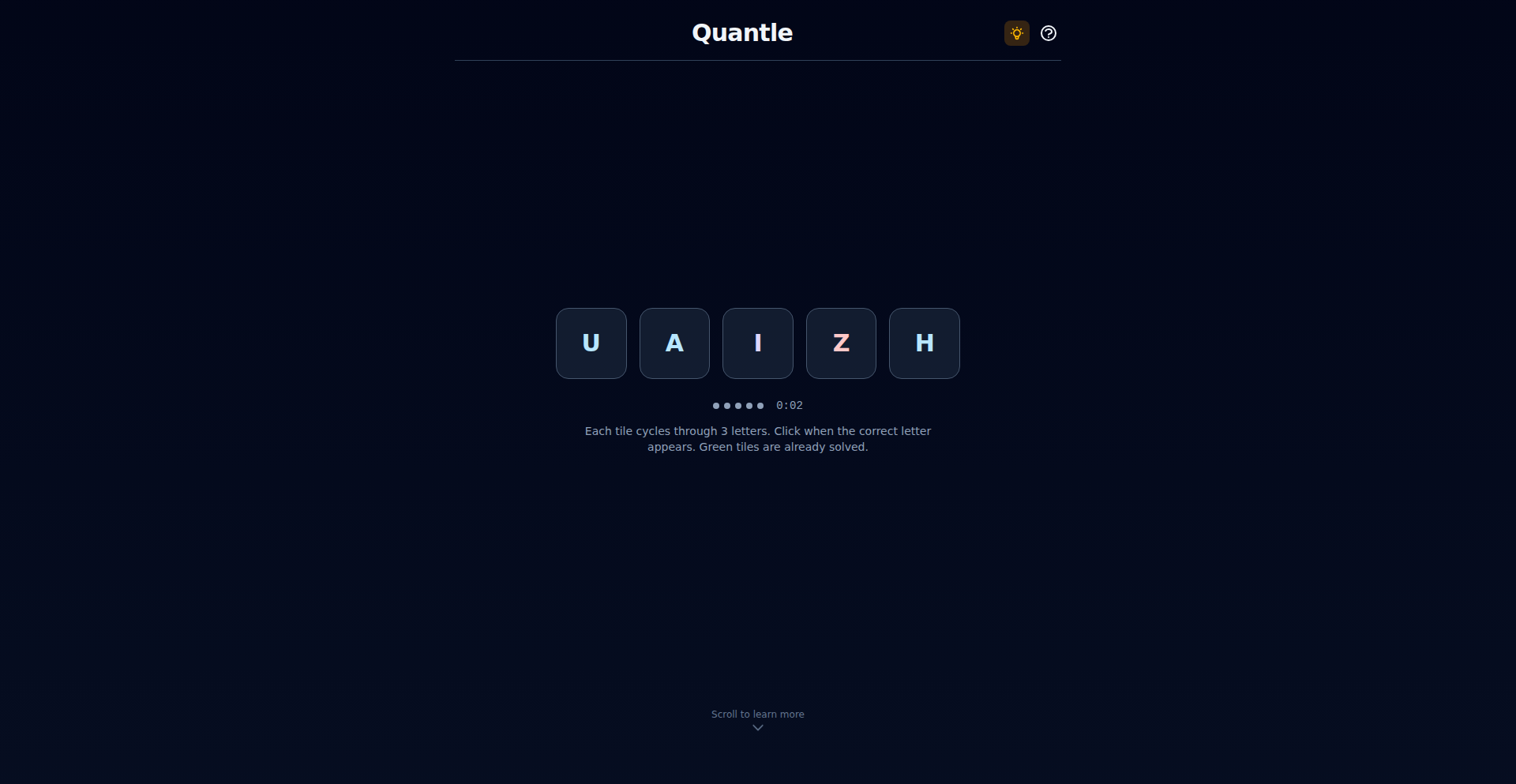
Author
onion92
Description
A novel word game leveraging quantum superposition principles to create unpredictable and engaging gameplay. It tackles the challenge of generating truly novel game states by abstracting traditional deterministic game logic into a probabilistic quantum model, offering players a unique experience where outcomes are not entirely predetermined.
Popularity
Points 1
Comments 1
What is this product?
QuantumWordPlay is a game that uses the principles of quantum superposition, a concept from quantum mechanics, to make the game's outcomes less predictable. Instead of a word being definitively one thing, it can be in multiple states (like multiple possible words or outcomes) simultaneously until you 'observe' or interact with it, collapsing its state. This creates a fresh challenge for players who are used to traditional, predictable games. It's like a word puzzle where the very nature of the words can change until you commit to an action, making each playthrough distinct.
How to use it?
For developers, QuantumWordPlay can serve as an inspiration for building games with emergent complexity or for exploring probabilistic game mechanics. It can be integrated as a backend engine or a frontend component in web or desktop applications. The core idea is to use libraries that simulate quantum states (though this specific project is likely a conceptual implementation rather than true quantum hardware). Developers can adapt the concept to generate dynamic content, AI opponents with unpredictable behavior, or even unique puzzle generation algorithms. The primary use case is for those looking to push the boundaries of game design with non-deterministic elements.
Product Core Function
· Quantum State Representation: Allows for abstracting game elements (like letters or word possibilities) into states that can exist in multiple possibilities simultaneously, offering a foundation for novel game mechanics.
· Superposition Engine: Implements logic for managing and evolving these quantum states, creating a dynamic and unpredictable game environment. This is valuable for generating unique challenges that adapt to player input in unexpected ways.
· Observation/Measurement Logic: Defines how player actions 'collapse' the quantum states into definite outcomes, translating the abstract quantum concepts into tangible game events. This provides a mechanism for players to interact with and influence the otherwise probabilistic game world.
· Word Generation/Validation Module: While a core game function, in this context, it's enhanced by the quantum mechanics, potentially generating or validating words based on probabilities derived from the quantum states. This adds a layer of surprise to word-based challenges.
Product Usage Case
· Developing a 'quantum tic-tac-toe' where the next move isn't fixed but has probabilities associated with it, leading to less exploitable strategies. This addresses the problem of games becoming too predictable once optimal strategies are discovered.
· Creating a narrative game where character dialogue or plot events can exist in multiple probabilistic states, leading to vastly different story branches based on subtle player choices. This offers a solution for creating highly replayable and branching narrative experiences.
· Building a procedural content generation system for an adventure game where room layouts, item placements, or enemy encounters are influenced by quantum-like probability distributions, ensuring no two playthroughs are identical. This solves the challenge of generating fresh and surprising game worlds on the fly.
49
Interactive RackViz
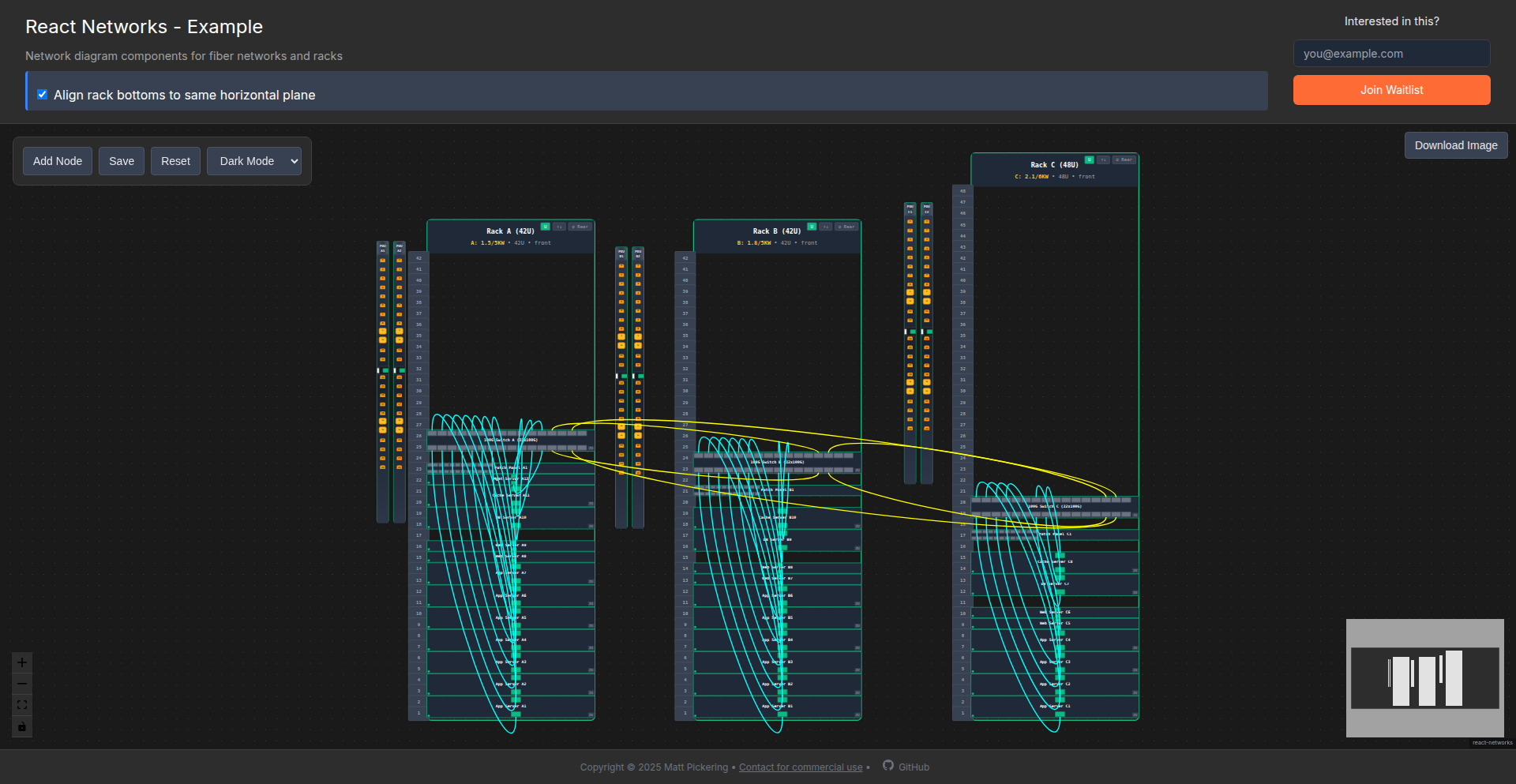
Author
matt-p
Description
A React component designed for visualizing and interactively designing server racks and network layouts. It tackles the challenge of making complex data center infrastructure planning intuitive and visual, allowing users to drag, drop, and connect components in a digital environment before physical deployment. The innovation lies in its ability to translate abstract infrastructure requirements into a tangible, interactive visual model, streamlining the build, buy, and deploy processes for data centers.
Popularity
Points 2
Comments 0
What is this product?
Interactive RackViz is a custom React component that provides a graphical interface for designing and visualizing server racks and network topologies. Think of it like a digital whiteboard for data center architects and network engineers. It uses a combination of SVG and JavaScript to render racks, servers, switches, and their interconnections. The innovation is in how it allows real-time manipulation of these elements, making complex design decisions visual and immediate, moving beyond static diagrams to dynamic planning.
How to use it?
Developers can integrate this component into their own data center management or network design tools built with React. It's designed to be a pluggable UI element. You would feed it data representing your rack layout, server inventory, and network connections, and it would render an interactive visualization. Users can then directly interact with the visualization – for instance, clicking on a server to see its specs, dragging and dropping new equipment into a rack, or drawing network cable paths between devices. This speeds up the design process and reduces errors by providing immediate visual feedback.
Product Core Function
· Interactive Rack Rendering: Allows users to visually lay out server units within rack structures, showing placement and available space. The value is in quickly understanding rack density and making physical placement decisions. Useful for space planning in data centers.
· Network Topology Visualization: Enables the depiction of connections between network devices like switches, routers, and servers. This helps in understanding network architecture and identifying potential bottlenecks. Essential for network planning and troubleshooting.
· Drag-and-Drop Interface: Provides an intuitive way for users to add, move, and connect components within the design. This accelerates the design process and makes it accessible even to those less familiar with complex configuration tools. Great for rapid prototyping of infrastructure designs.
· Component Inspection: Users can click on individual components (servers, switches) to view detailed information, such as model, specs, or IP addresses. This offers a quick way to access critical data without leaving the visualization. Handy for inventory management and quick lookups during design.
· Customizable Appearance: The component is likely designed to be themable, allowing integration into different UI aesthetics and branding. This ensures it fits seamlessly into existing applications. Beneficial for maintaining a consistent user experience.
Product Usage Case
· A data center management platform can use Interactive RackViz to allow users to visually plan the layout of a new server room. Instead of text-based configuration, an engineer can drag and drop virtual servers into virtual racks, see power and cooling constraints visually, and define network connections in real-time, significantly reducing planning time and errors.
· A network operations center (NOC) might embed this component to provide a dynamic map of their network infrastructure. When an outage occurs, engineers can quickly pinpoint affected devices and their connections on the visualization, aiding in faster diagnosis and resolution. It offers a more immediate understanding than scrolling through lists of devices.
· A cloud provider could use it to let customers design their virtual private cloud (VPC) topology in a more visual and engaging way. Customers can arrange virtual servers, firewalls, and load balancers, and draw connections, seeing the impact of their choices instantly. This makes complex cloud networking more approachable.
· A hardware vendor selling server racks and networking equipment could use this component on their website to allow potential customers to 'design' their own rack configuration. This interactive experience helps customers visualize their needs and build confidence in their purchasing decisions, turning a complex selection process into an engaging one.
50
On-Device Video Noise Eraser
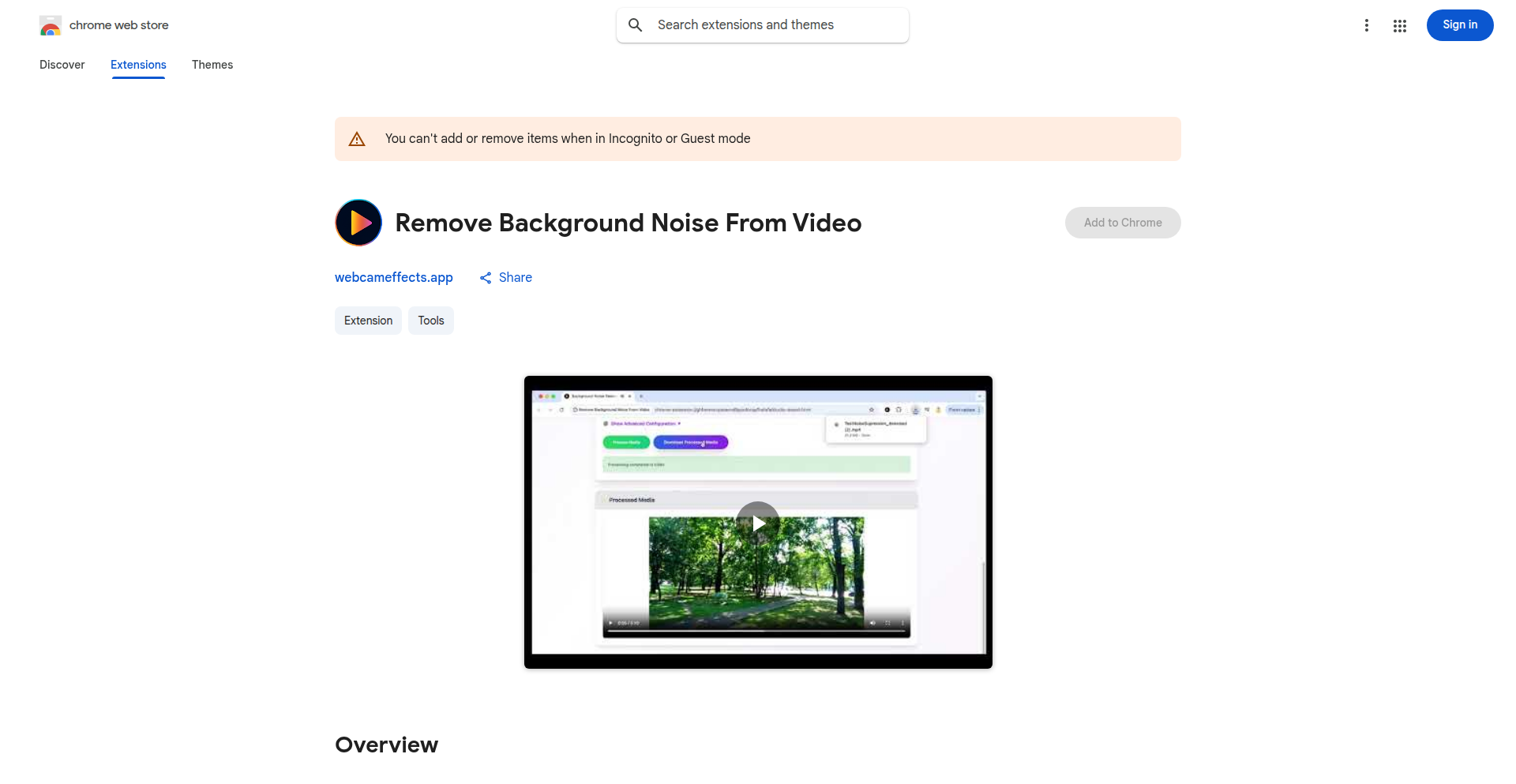
url
Author
twinsbox89
Description
A Chrome extension that eliminates background noise from video and audio files directly within your browser. This means your files never leave your computer, offering enhanced privacy and speed. It processes audio about 10 times faster than real-time, making it incredibly efficient for creators. It intelligently handles various file formats, re-encoding only the audio to preserve the original video quality.
Popularity
Points 1
Comments 1
What is this product?
This is a privacy-focused Chrome extension that utilizes advanced AI models to remove unwanted background noise from video and audio files. The core innovation lies in its entirely on-device processing. Unlike cloud-based solutions that require uploading your sensitive files, this extension performs all the heavy lifting directly in your browser. This not only guarantees privacy but also drastically speeds up the process. It intelligently identifies and isolates the audio stream, cleans it up using AI, and then merges the pristine audio back with the original video. The system prioritizes preserving the original video stream and container whenever possible, only re-encoding the audio, which is a clever optimization for efficiency and quality.
How to use it?
To use this extension, simply install it from the Chrome Web Store. Once installed, you can open a video or audio file that you've already downloaded to your computer within your browser. The extension will then detect the media file and offer an option to initiate the background noise removal process. You'll be able to select the file, and the extension will handle the rest. This is particularly useful for creators who often deal with raw footage and want to quickly clean up audio without waiting for lengthy uploads and cloud processing. It integrates seamlessly into your existing workflow, acting as a swift and private audio enhancement tool.
Product Core Function
· Real-time on-device audio noise removal: This means your sensitive video and audio files are processed locally on your machine, never uploaded to any server, ensuring maximum privacy and security. For you, this translates to peace of mind knowing your content stays yours.
· Significantly accelerated processing speed: The AI engine processes audio approximately 10 times faster than real-time. This drastically reduces waiting times, allowing creators to iterate and finalize their content much quicker, boosting productivity.
· Intelligent format and codec support: The extension is designed to handle a wide range of common video and audio file formats and codecs. This means you can use it with most of your existing media files without needing to convert them first, simplifying your workflow.
· Preserves original video stream and container: Whenever possible, the extension intelligently preserves the original video stream and container format. This ensures that the visual quality of your videos remains unaffected, and you don't have to worry about compatibility issues with the final output.
· Efficient audio re-encoding and remuxing: Only the cleaned audio is re-encoded, and then seamlessly remuxed back into the original container. This optimized approach saves processing power and time, ensuring a smooth and high-quality final product.
Product Usage Case
· A podcaster records an interview in a noisy cafe and wants to quickly clean up the audio without uploading the entire recording. The extension allows them to process the audio file locally in minutes, making it ready for distribution much faster and without privacy concerns.
· A vlogger shoots footage outdoors with significant wind noise. Instead of sending the large video file to a professional editor or waiting for cloud processing, they can use the extension to instantly remove the wind noise directly in their browser, improving the watchability of their content with minimal effort.
· A video editor working on a tight deadline receives raw footage with distracting background chatter. The extension enables them to rapidly process the audio, cleaning it up significantly, so they can focus on the creative aspects of editing rather than struggling with poor audio quality.
· A student creating an educational video needs to ensure clear narration. If their recording environment wasn't ideal, they can use the extension to produce a polished audio track without needing specialized audio software or expensive cloud services, making high-quality content creation accessible.
51
SixSevenStudio: AI Video Forge
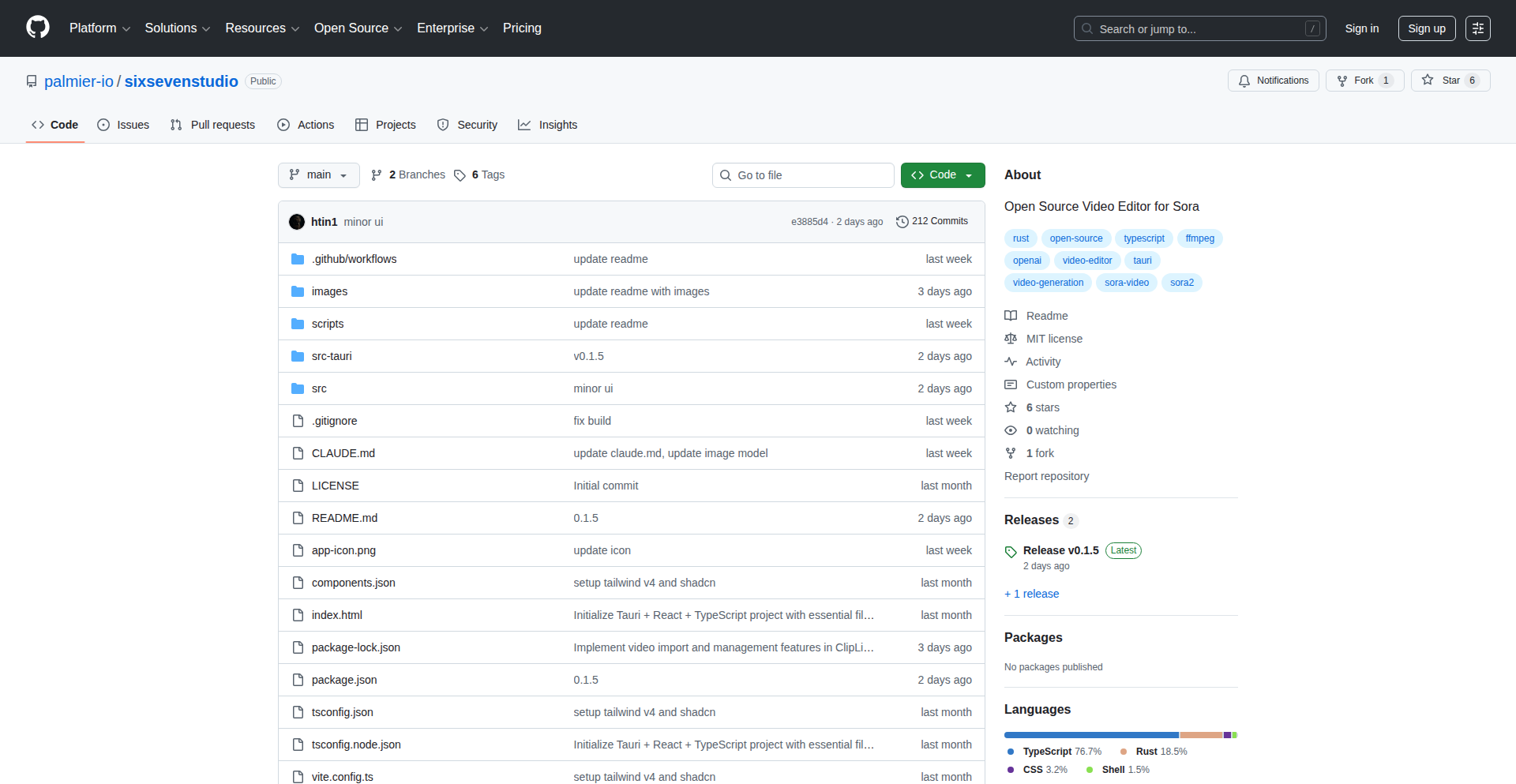
Author
hchtin
Description
SixSevenStudio is an open-source Mac desktop application that empowers users to create and edit AI-generated videos using Sora. It streamlines the process from ideation with AI-powered storyboarding to generating high-quality, watermark-free videos, and then performing essential edits like stitching clips and adding transitions. This project addresses the desire for more accessible and cost-effective AI video generation for creative content, moving beyond simple memes to practical applications.
Popularity
Points 2
Comments 0
What is this product?
SixSevenStudio is a desktop application designed for Mac users that acts as a comprehensive tool for creating AI-powered videos, specifically leveraging models like Sora. Its core innovation lies in integrating AI-driven storyboard generation, direct video generation from these storyboards, and subsequent editing capabilities. Instead of relying on expensive subscription plans for AI video services, this app allows users to utilize their existing API credits. It utilizes an AI chat interface for creative input and integrates FFmpeg for robust video editing, offering watermark-free output and access to advanced models like Sora 2 Pro. This approach democratizes AI video creation for more sophisticated use cases.
How to use it?
Developers and content creators can download and install SixSevenStudio on their Mac (specifically for Apple Silicon). Once installed, they can interact with the AI chat to generate a storyboard. This storyboard then serves as the blueprint for generating video segments using Sora. The app provides tools to stitch these segments together, trim them to the desired length, and apply basic transitions. This workflow allows for the creation of longer, more coherent AI-generated videos, which can then be exported for various purposes. It's designed for direct use, integrating seamlessly into a content creation pipeline.
Product Core Function
· AI-powered Storyboarding: Generates video concepts and shot lists through natural language interaction, allowing users to quickly iterate on ideas and provide creative direction. This saves time in conceptualizing and planning video content.
· Watermark-Free Video Generation: Produces raw video clips from the AI-generated storyboards without any intrusive watermarks, ensuring professional output for commercial or personal use. This eliminates the need for post-production removal of watermarks.
· Sora 2 Pro Integration: Leverages advanced versions of AI video generation models, potentially offering higher quality visuals and more creative control. This enables the creation of more sophisticated and visually appealing AI-generated video content.
· Basic Video Editing with FFmpeg: Includes essential editing functionalities such as stitching multiple video clips together, trimming unwanted sections, and applying basic transitions. This allows for the assembly of generated clips into a cohesive final video without needing separate editing software for simple tasks.
Product Usage Case
· Turning Blog Posts into Videos: A user can input the text of a blog post into the AI chat to generate a storyboard and then AI-generated video segments that visually represent the content, making the information more engaging and accessible.
· Creating Launch Videos: A startup can use SixSevenStudio to quickly produce a professional-looking promotional video for a new product launch by describing the product's features and benefits to the AI, saving significant time and cost compared to traditional video production.
· Developing Educational Content: Educators can transform complex topics into short, visually appealing explainer videos by using the AI to storyboard and generate animations or illustrative scenes, enhancing student comprehension and engagement.
· Experimenting with Marketing Ads: Marketers can rapidly prototype various ad concepts by generating different video scenarios and taglines through the AI, allowing for quick A/B testing and optimization of marketing campaigns with minimal upfront investment.
52
LocalGPT-SDK-DevMate
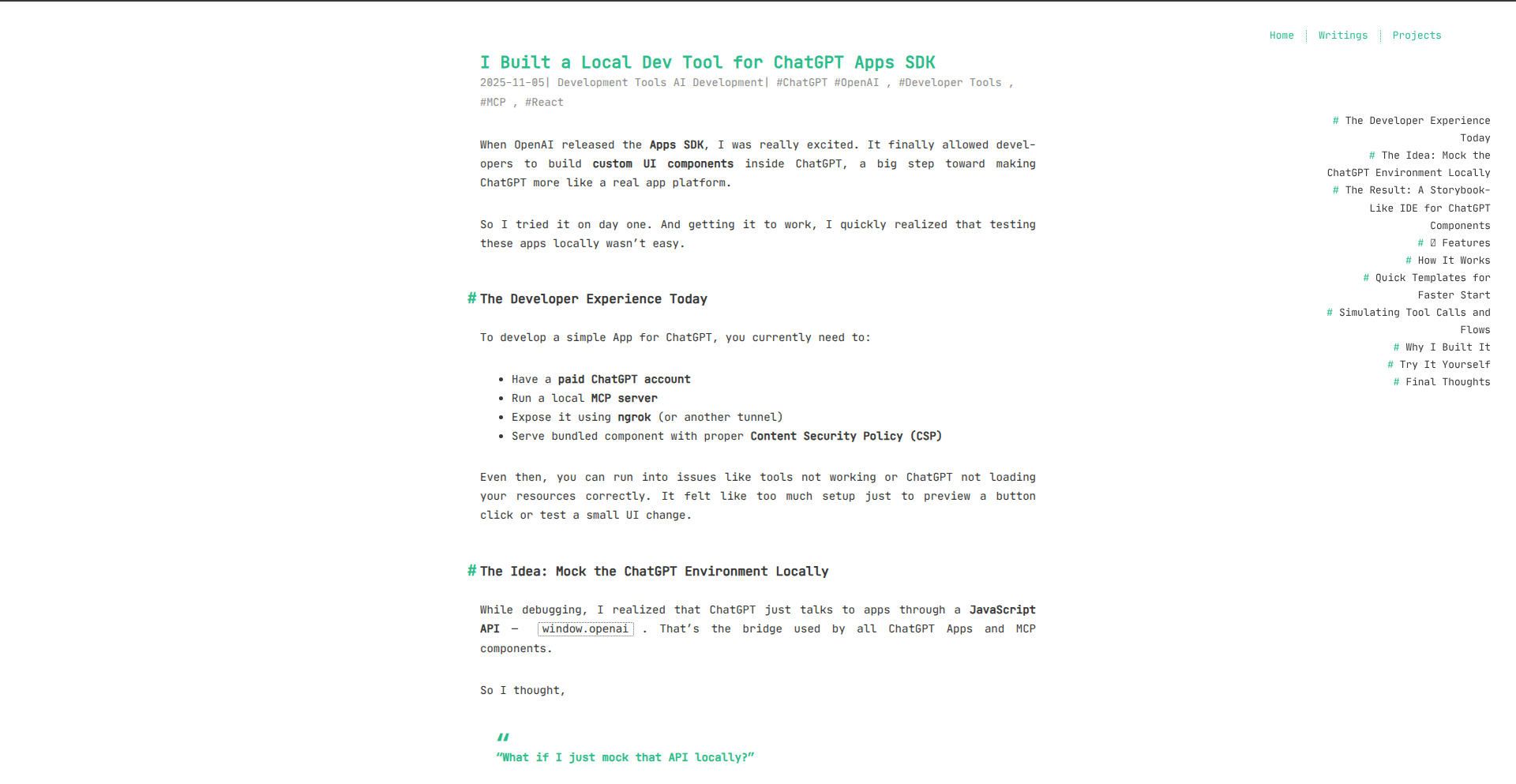
Author
itsnikhil
Description
This project is a local development tool designed specifically for building applications that leverage the ChatGPT Apps SDK. It aims to streamline the development workflow by providing a local testing and debugging environment, eliminating the need for constant cloud deployments during the initial stages of development. The core innovation lies in its ability to simulate the ChatGPT API interaction locally, allowing developers to iterate faster and catch issues early.
Popularity
Points 1
Comments 1
What is this product?
This project is a developer utility that allows you to build and test applications that interact with ChatGPT's SDK right on your own computer, without needing to connect to the live ChatGPT service for every small change. It acts like a local sandbox for your ChatGPT-powered app. The innovative aspect is how it meticulously mimics the expected responses and behaviors of the actual ChatGPT API, making your local development feel very close to the real-world scenario. This means you can get instant feedback on your code and see how your application handles different prompts and responses before you even push it to a live environment.
How to use it?
Developers can integrate this tool into their existing development setup. You would typically install it as a dependency in your project. Then, instead of making actual API calls to ChatGPT, your application's code would be configured to point to this local tool. This tool would then process your requests and return simulated responses, allowing you to test your application's logic, user interface, and data handling without incurring API costs or waiting for network latency. It's like having a personal, on-demand ChatGPT for your development needs.
Product Core Function
· Local API Simulation: This function allows your application to communicate with a simulated ChatGPT API. The value here is that you get immediate feedback on your code's integration with the SDK, enabling rapid prototyping and debugging without any network dependency or cost. You can test how your application sends requests and receives responses from ChatGPT locally.
· Mock Response Generation: The tool can generate realistic mock responses that mimic what the actual ChatGPT API would return. This is valuable for thoroughly testing edge cases and various response scenarios that might be difficult to trigger consistently in a live environment. You can prepare for diverse user inputs and ensure your app handles them gracefully.
· Configuration Management: This feature enables easy setup and customization of the local simulation environment. Developers can configure specific behaviors or response patterns to test particular aspects of their application. The value is in creating tailored testing scenarios that precisely match your development goals, making your testing more targeted and efficient.
· Debugging Assistance: By providing a consistent local environment, this tool significantly simplifies debugging. Developers can step through their code and inspect the simulated API interactions directly, making it much easier to identify and fix bugs. This saves considerable time and reduces frustration during the development process.
Product Usage Case
· Scenario: A developer is building a chatbot interface for customer support using the ChatGPT Apps SDK. They need to test how their UI handles different types of chatbot responses, including long answers, code snippets, and error messages. By using this local tool, they can quickly simulate these responses locally, refine their UI layout, and ensure a smooth user experience without repeatedly deploying to the cloud. This dramatically speeds up their UI development cycle.
· Scenario: A developer is creating a content generation tool that relies on ChatGPT to produce marketing copy. They want to ensure their application can handle variations in output length and style. This local dev tool allows them to rapidly experiment with different prompts and configurations, observing the simulated output to fine-tune their prompt engineering strategy. This helps them optimize the quality and consistency of the generated content before it goes live.
· Scenario: A team is developing a complex application that integrates ChatGPT for natural language understanding. They need to test the application's logic for processing user queries and generating appropriate responses across various use cases. This tool enables them to create a controlled environment where they can systematically test different query types and expected outcomes, ensuring the application's core functionality is robust and reliable.
53
ChartCraftJS
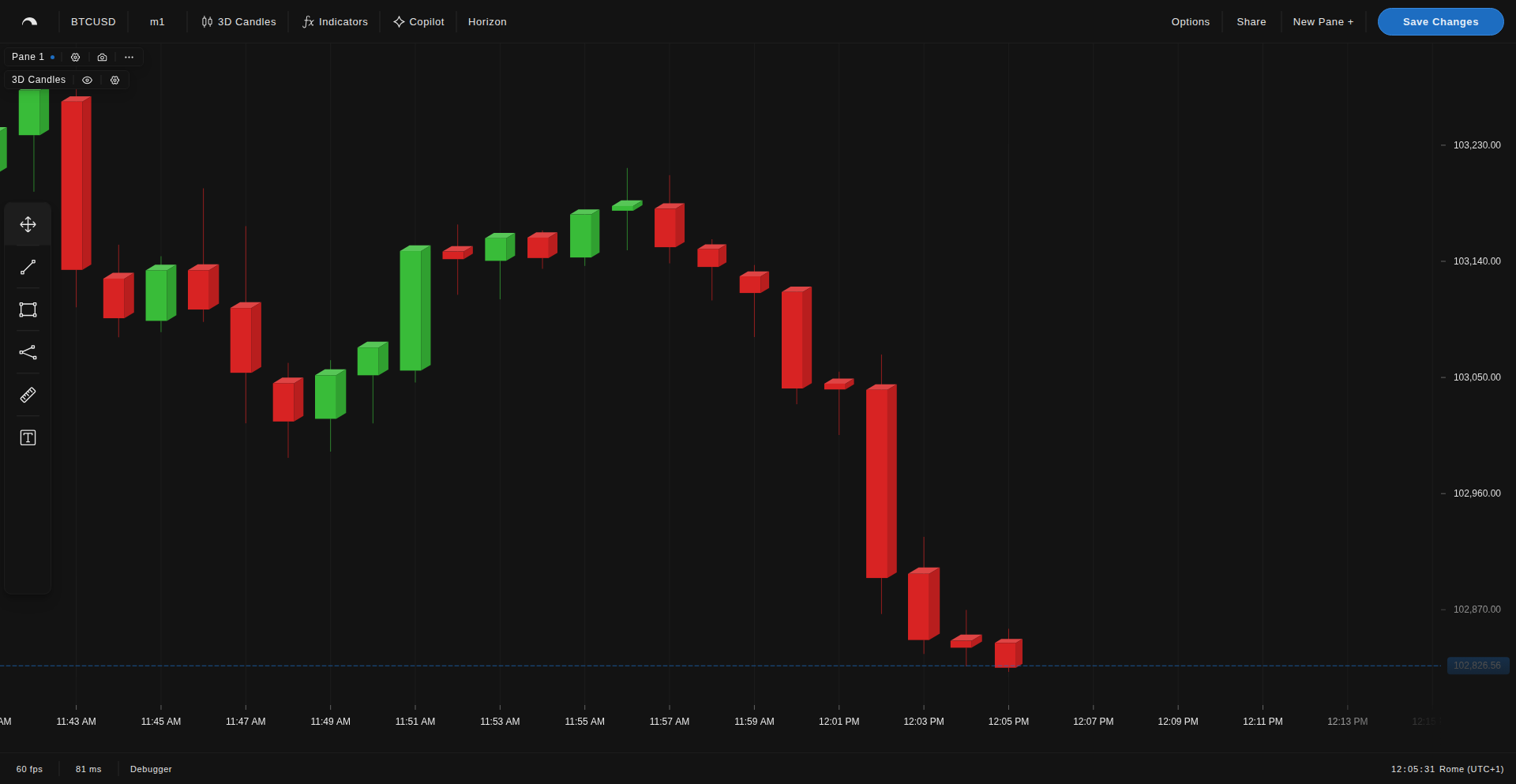
Author
ugaboogaog
Description
A lightweight, open-source charting library inspired by TradingView, built from the ground up. It focuses on providing essential, high-performance charting tools for web applications without the bloat of larger, more complex charting solutions. The innovation lies in its minimalist design and efficient rendering engine, allowing developers to embed sophisticated interactive financial charts into their projects with ease.
Popularity
Points 2
Comments 0
What is this product?
ChartCraftJS is a web-based charting library designed for displaying interactive financial data, similar to what you might see on platforms like TradingView. The core technical innovation is its efficient rendering pipeline, which uses modern web technologies like Canvas API for drawing chart elements. This allows it to be significantly faster and more resource-friendly than libraries that rely on SVG for every element, especially when dealing with a large number of data points or complex chart types. It's built for developers who need powerful charting capabilities but want to avoid the overhead and complexity of larger, more opinionated charting suites. So, this is useful for you because it provides a fast and flexible way to add visually appealing and interactive financial charts to your website or application, making your data easier to understand.
How to use it?
Developers can integrate ChartCraftJS into their web projects by including the library's JavaScript file and then using its API to configure and render charts. This typically involves fetching financial data (like stock prices over time) and passing it to the ChartCraftJS instance. The library handles the rest, drawing the candles, lines, and volume bars, and providing interactive features like zooming and panning. It can be used with popular JavaScript frameworks like React, Vue, or Angular, or in plain JavaScript projects. So, this is useful for you because it offers a straightforward way to embed dynamic financial visualizations into your web applications, enhancing user engagement and data comprehension.
Product Core Function
· High-performance rendering engine: Utilizes Canvas API for fast and smooth rendering of chart elements, enabling real-time updates and handling of large datasets. This is valuable for applications requiring rapid data visualization and responsiveness.
· Interactive charting features: Supports essential user interactions like zooming, panning, and tooltips, allowing users to explore data points in detail. This enhances user experience by enabling deeper data analysis.
· Customizable chart types: Offers flexibility in displaying various chart configurations, such as candlestick, line, and bar charts, to suit different analytical needs. This is valuable for tailoring visualizations to specific data and analytical objectives.
· Lightweight and modular design: Emphasizes a small footprint and modularity, allowing developers to include only the features they need, reducing load times and improving performance. This is useful for optimizing application performance and reducing bundle sizes.
Product Usage Case
· Building a personal stock portfolio tracker: A developer can use ChartCraftJS to visualize the historical performance of their investments, showing price trends and daily changes. This solves the problem of presenting complex financial data in an easily digestible format.
· Creating a cryptocurrency price monitoring dashboard: Integrate ChartCraftJS to display real-time price charts for various cryptocurrencies, including volume and historical data. This addresses the need for live, interactive financial data visualization in a fast-paced market.
· Developing a financial education tool: A developer might use ChartCraftJS to create interactive lessons that demonstrate stock market concepts, allowing users to play with chart parameters and understand trading strategies. This solves the problem of making financial education engaging and practical.
54
BrowserAI-FilePilot
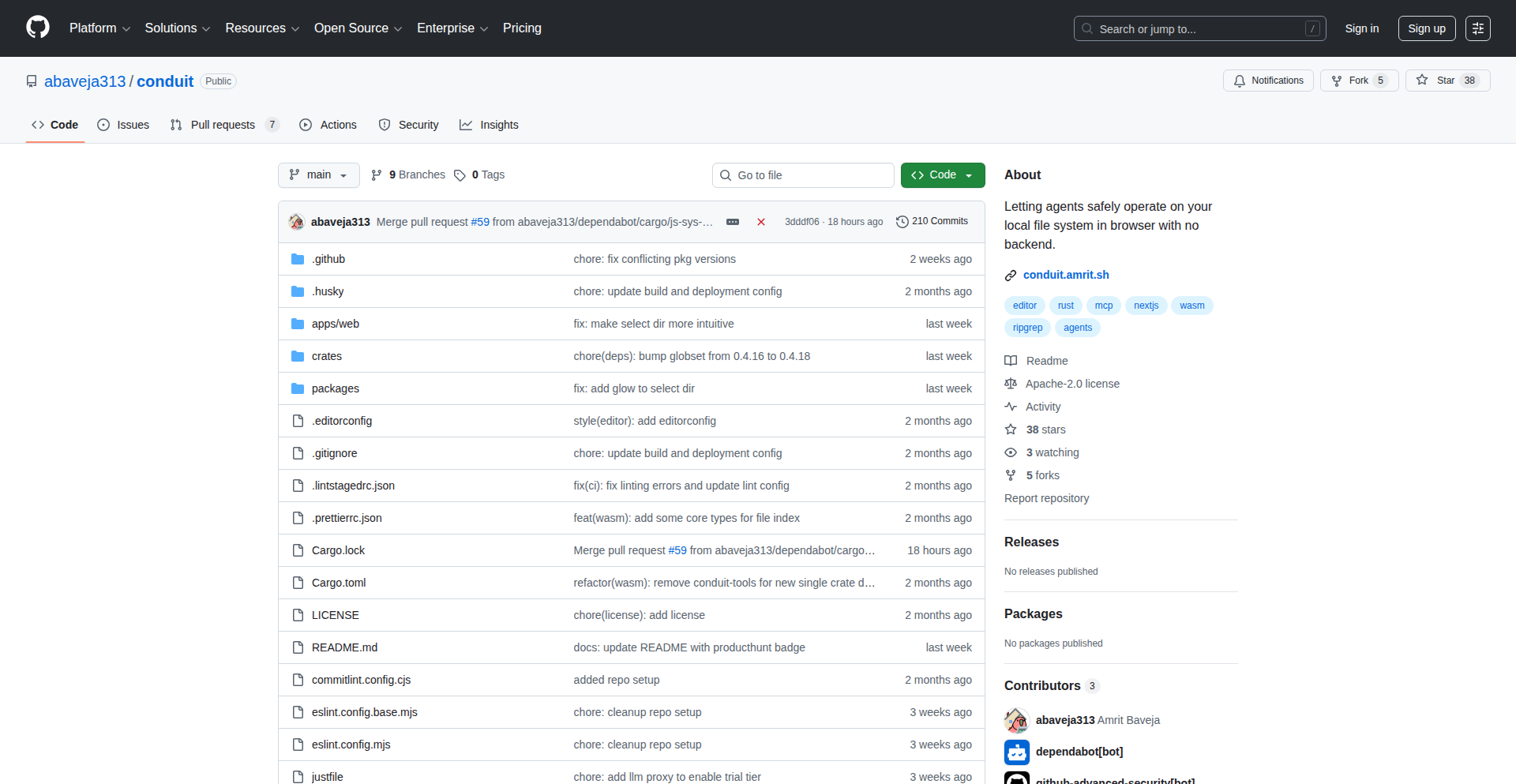
Author
abreezy229
Description
A browser-based AI agent that allows you to safely interact with your local files. It reads, organizes, searches, and edits files on your laptop directly from your web browser without any installation. Think of it as bringing the power of advanced code editors and AI assistants directly into your browser for local file management.
Popularity
Points 2
Comments 0
What is this product?
This project is a novel AI agent designed to operate on your local files through your web browser. The core innovation lies in securely bridging the gap between the sandboxed environment of a browser and the file system of your computer. It uses a secure, localized execution model within your browser to interpret and act upon your files. The 'no installation' aspect is key, meaning you don't need to download or configure any software on your machine. It leverages web technologies to provide a user-friendly interface for complex file operations. The value is in democratizing access to powerful file management and AI processing for your local data.
How to use it?
To use BrowserAI-FilePilot, you would typically initiate it through a Chrome browser extension. Once activated, you select a specific folder on your laptop that you want the AI agent to access. The agent then operates within this designated scope, allowing you to perform tasks such as searching for specific content across multiple files, organizing them based on predefined or custom criteria, or even making edits. The primary use case is for developers and users who want to quickly find, sort, or modify files without leaving their browser or performing lengthy installations, offering immediate productivity gains.
Product Core Function
· Local File Reading: Safely accesses and reads content from your local files. Value: Enables AI to understand and process your existing data without needing to upload sensitive information to the cloud.
· Intelligent File Organization: Organizes files based on content or metadata. Value: Saves time by automating the sorting and tidying of large numbers of files, making them easier to manage.
· AI-Powered Search: Conducts advanced searches within file content. Value: Quickly locates specific information hidden within your documents, code, or notes, far beyond simple keyword searches.
· Browser-Based Editing: Allows for direct editing of file content within the browser interface. Value: Facilitates quick modifications and refinements to documents or code without switching applications, streamlining workflows.
· No Installation Required: Operates as a browser extension, eliminating the need for traditional software installation. Value: Provides immediate usability and reduces friction for users who prefer not to install new software, ensuring quick adoption and accessibility.
Product Usage Case
· A developer needs to find all instances of a specific function call across a large codebase. Instead of manually searching or setting up complex local tools, they can use BrowserAI-FilePilot to select their project folder and perform an AI-powered search. This quickly returns all relevant files and lines of code, saving hours of manual effort. The value for the developer is significant time savings and reduced frustration.
· A user has a disorganized collection of research papers and notes. They can point BrowserAI-FilePilot to the relevant folder and ask it to organize them by topic or date. The AI can analyze the content and automatically rename or move files into appropriate subfolders. This provides immediate organizational relief and makes it easier to find information later.
· A writer needs to edit a draft document that is stored locally. They can open the document through BrowserAI-FilePilot in their browser and make inline edits. The AI can also be used to suggest improvements or check for consistency. This allows for a seamless editing experience directly within the browser, ideal for quick revisions and content refinement.
55
Codex MCP: Dynamic Tool Orchestration
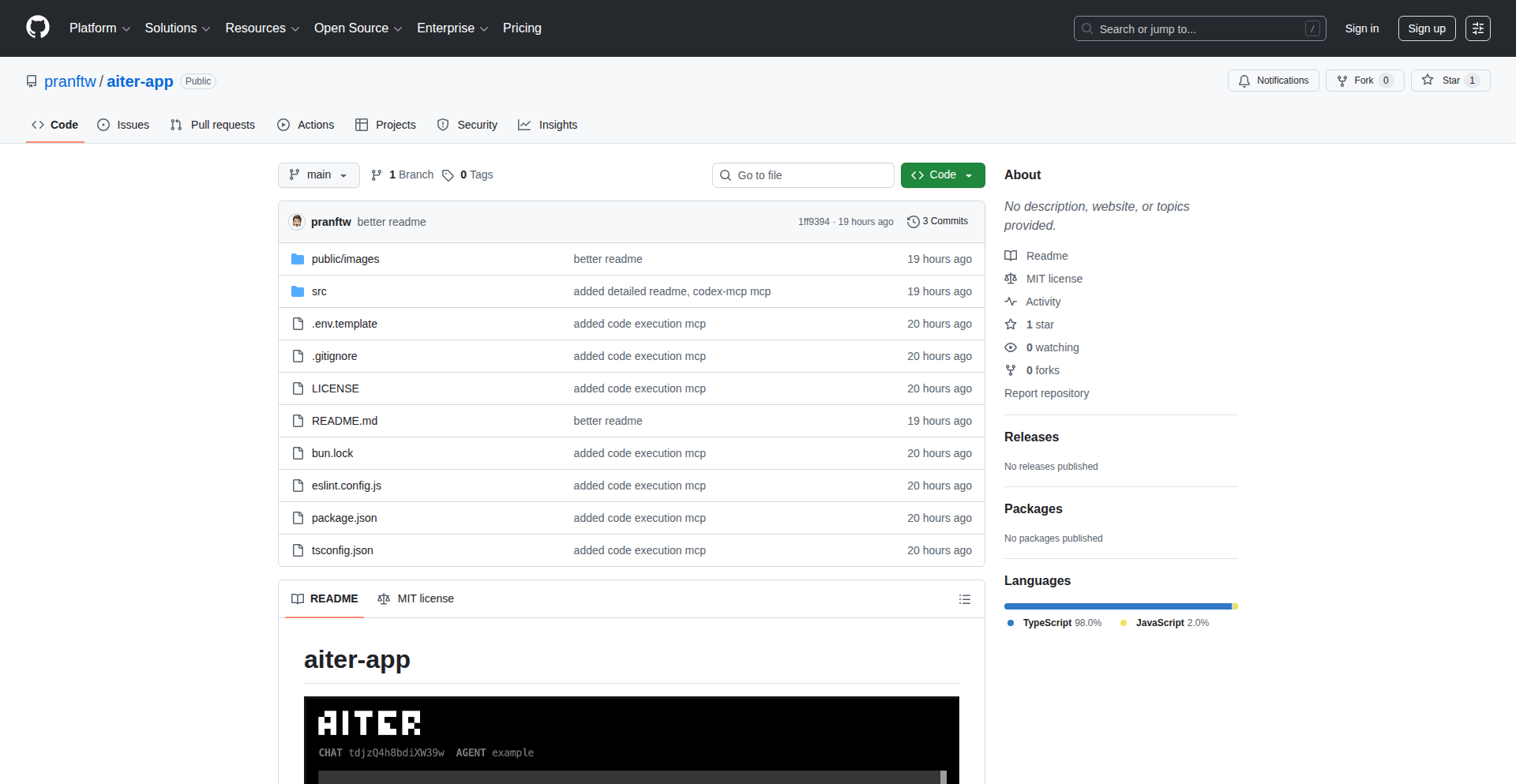
Author
pranftw
Description
This project introduces a novel, highly efficient method for integrating AI agents with external tools (MCP servers). It bypasses the traditional need to generate and manage individual files for each tool, which can become cumbersome and complex at scale. Instead, it uses dynamic, in-memory execution and runtime injection to provide AI agents with instant access to tools, ensuring they are always using the latest versions without any build or maintenance overhead. This significantly simplifies tool integration for AI developers and enhances the responsiveness and efficiency of AI agents.
Popularity
Points 2
Comments 0
What is this product?
Codex MCP is a system designed to make AI agents interact with external tools (referred to as MCP tools) in a much more streamlined and efficient way. Traditionally, when an AI agent needs to use a tool, developers have to create separate code files for each tool. This is like creating a separate instruction manual for every single gadget in your toolbox. While this works, it becomes a huge administrative burden when you have hundreds or thousands of tools, as you need to manage all those files, update them, and deal with potential version conflicts. Codex MCP solves this by not creating any physical files on disk. Instead, it dynamically loads tool information as needed and injects a special function directly into the AI agent's running environment. Think of it as having a magical assistant who can instantly understand and use any tool without needing a physical manual, just by asking for its capabilities on the fly. This dynamic approach eliminates the need for file generation, compilation, and version management, making tool integration incredibly simple and ensuring the AI always uses the most up-to-date tools.
How to use it?
Developers can integrate Codex MCP into their AI agent projects that utilize MCP servers. The core idea is to leverage the Vercel AI SDK's MCP support. Instead of generating static tool files, you would expose two primary functions to your AI agent: `list_mcp_tools()` to discover available tools and `get_mcp_tool_details(name)` to fetch the specifics of a tool when the agent decides to use it. When the AI agent needs to execute a tool, Codex MCP dynamically injects a `callMCPTool` function into the agent's execution context. This function directly calls the MCP manager, ensuring the agent is always interacting with the live, updated tool. This can be integrated into chat sessions or any workflow where an AI needs to programmatically interact with external services. The benefit for developers is drastically reduced setup and maintenance, allowing them to focus on the AI's logic rather than the intricate details of tool management.
Product Core Function
· Dynamic Tool Discovery: Instead of pre-generating a file for every tool, the system can dynamically list available MCP tools on demand. This means the AI can discover what's available without any prior configuration, saving development time and complexity.
· On-Demand Tool Schema Loading: When the AI decides to use a specific tool, its definition and capabilities are loaded dynamically, just-in-time. This avoids having to load all tool definitions upfront, making the system lighter and faster, especially with a large number of tools.
· Runtime Function Injection: The system injects a lightweight function (`callMCPTool`) directly into the AI's execution environment. This bypasses the need for traditional imports or file system interactions, allowing for immediate tool execution and simplifying the integration process.
· Live Tool Synchronization: Because tools are accessed dynamically and directly through the MCP manager, the AI always uses the most current version of a tool. If a tool's functionality or schema is updated on the server, the AI agent automatically benefits from these changes without any need for regeneration or redeployment.
· Simplified Maintenance and Scalability: By eliminating the need to generate, manage, and update thousands of individual tool files, this approach dramatically reduces the maintenance burden for developers. It scales effortlessly as the number of tools grows, making it ideal for complex AI systems.
· Progressive Tool Exploration: The AI agent can explore and understand tools as it needs them, much like a human browsing a file system. This enables more sophisticated control flows and efficient context usage.
Product Usage Case
· AI-powered code generation assistants that need to access a vast library of APIs and microservices for their operations. Instead of managing thousands of generated API client files, the assistant can dynamically discover and call any available service, ensuring it's always using the latest API versions.
· Complex automation workflows where an AI agent needs to orchestrate actions across multiple external systems. With Codex MCP, the agent can adapt to changes in these systems in real-time, without requiring manual updates to its integration code.
· Autonomous agents that need to interact with a constantly evolving set of tools or data sources. This approach ensures the agent remains effective and up-to-date without continuous developer intervention to manage tool definitions.
· Development of AI models that require access to a large and frequently updated set of specialized functions (e.g., scientific calculators, data analysis libraries). Codex MCP allows the AI to tap into these resources dynamically, maintaining accuracy and relevance.
56
FlashVSR: High-Fidelity AI Video Upscaler
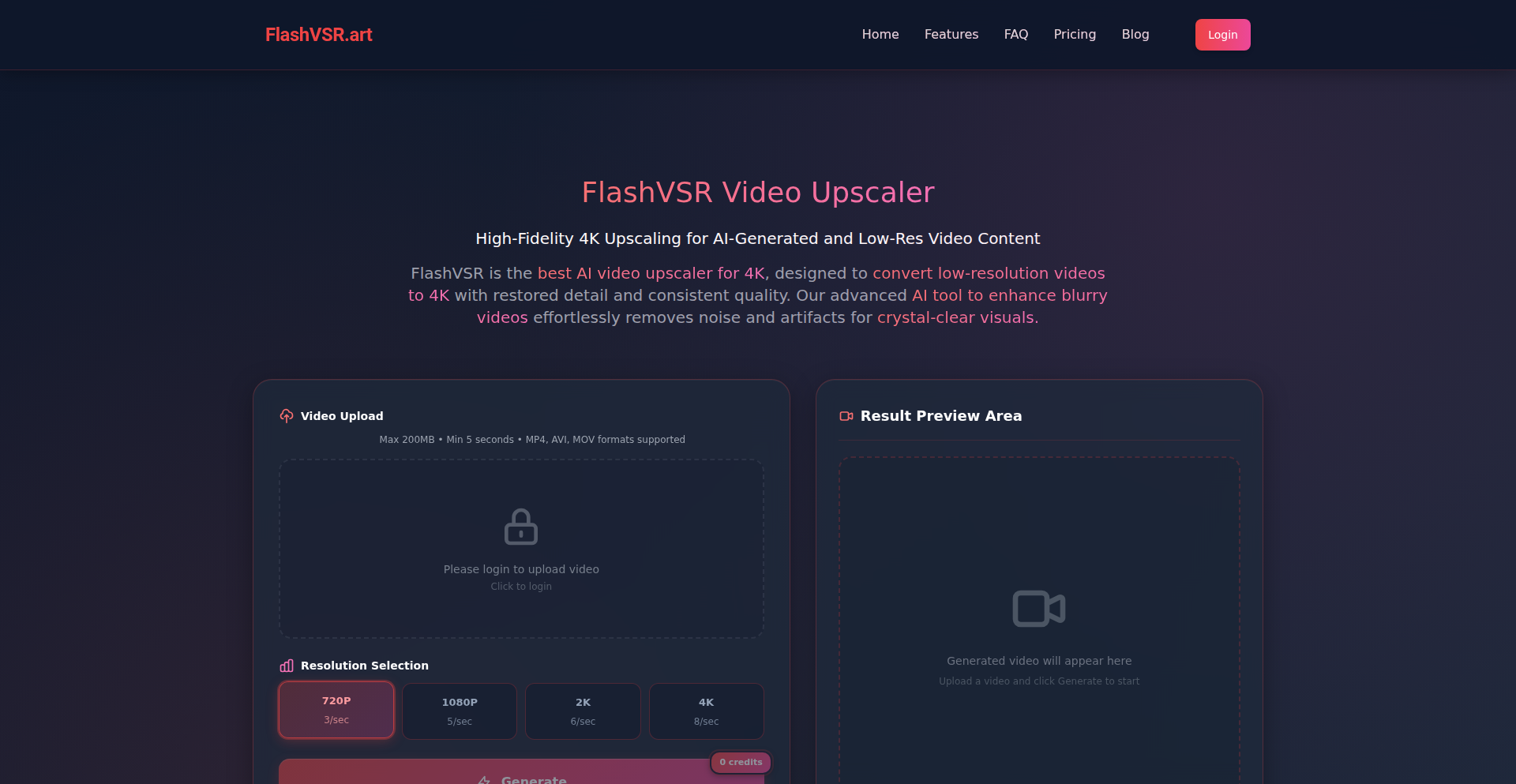
Author
Viaya
Description
FlashVSR is an AI-powered video upscaling tool designed to dramatically enhance the resolution of AI-generated and low-quality videos. It addresses the common problem of blurry, pixelated output from AI video generators by providing a 4x upscaling solution that maintains detail and temporal stability, making the output production-ready. Its innovation lies in a single-step diffusion process and optimized attention mechanisms that achieve high quality at impressive speeds.
Popularity
Points 2
Comments 0
What is this product?
FlashVSR is a sophisticated artificial intelligence model built using diffusion techniques, specifically engineered to take low-resolution video footage and intelligently increase its resolution by four times. Unlike traditional upscaling methods that can introduce artifacts or blur, FlashVSR leverages a 'single-step diffusion' process. This means it performs the complex upscaling task in one go, making it much faster than older, multi-step AI methods. It also employs 'local sparse attention' to efficiently process high-resolution images without losing track of details or causing distortions, and a 'lightweight conditional decoder' that uses the original low-resolution video as a guide to reconstruct sharp, stable, and flicker-free high-resolution frames. The key innovation is achieving this high level of detail and temporal consistency in real-time or near real-time, making it practical for video production workflows.
How to use it?
Developers can integrate FlashVSR into their existing video processing pipelines or build new applications around it. It's designed with native streaming video support, meaning it can efficiently handle video input frame by frame, making it suitable for real-time enhancements or batch processing of large video files. This allows for scenarios like live upscaling of generated content, rapid enhancement of archival footage, or incorporating high-resolution output into AI video editing software. The tool's efficiency means it can operate on modern hardware without requiring excessively long processing times, democratizing access to high-quality video enhancement.
Product Core Function
· Single-Step Diffusion Upscaling: This core function allows for significantly faster video upscaling by condensing the complex AI process into a single inference step, meaning you get higher resolution video much quicker, which is crucial for time-sensitive content creation.
· Local Sparse Attention: This technical approach enables the model to focus on specific, relevant parts of the video frames when upscaling. It prevents details from becoming repetitive or distorted, ensuring that textures and patterns look natural and sharp in the final high-resolution output, valuable for realistic visuals.
· Lightweight Conditional Decoder: This component intelligently uses the original low-resolution video as a reference to guide the reconstruction of new, high-resolution details. This significantly improves the stability of the upscaled video over time, reducing annoying flickering and making the final footage look much smoother and professional.
· Native Streaming Video Support: FlashVSR is built from the ground up to handle video efficiently. This means it can process video streams seamlessly, balancing the speed of upscaling with the quality of the output, even at resolutions like 2K or 4K, making it ideal for applications where smooth video playback is essential.
Product Usage Case
· Enhancing AI-Generated Videos: Creators using tools like Runway or Sora often get output limited to 480p or 720p. FlashVSR can take these outputs and upscale them to 2K or 4K, adding the missing detail and clarity needed for professional use, turning raw AI output into polished content.
· Restoring Old Footage: Archival video, whether historical records or old personal memories, can suffer from low resolution and degradation. FlashVSR can be used in a restoration workflow to bring these cherished videos back to life with improved sharpness and detail, making them viewable on modern displays.
· Improving Video Conferencing Quality: For applications requiring high-quality video calls or streaming, FlashVSR could be integrated to enhance the webcam feed in real-time, providing a clearer and more professional visual experience for remote communication.
· Video Game Asset Upscaling: Developers working with older game assets or low-resolution textures can use FlashVSR to create higher-fidelity versions, improving the visual quality of games without needing to manually re-create every asset, leading to a better player experience.
57
Go-Snake: SSH-Powered Multiplayer Arena
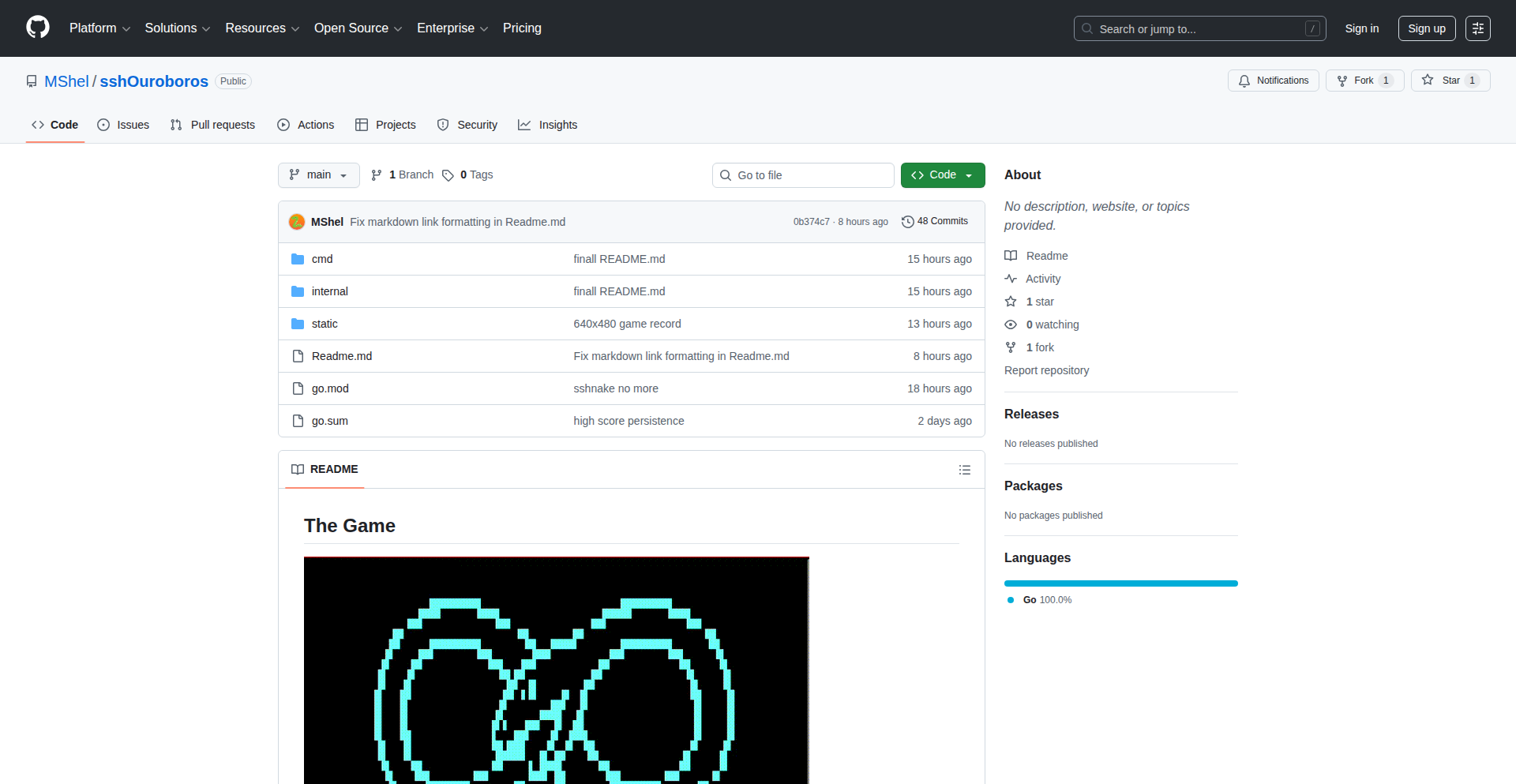
Author
mishk0sh
Description
Go-Snake is a Golang-based multiplayer game played entirely within your SSH terminal. It reimagines classic snake game mechanics, focusing on territorial control and player elimination. The innovation lies in leveraging SSH for real-time, low-latency multiplayer interaction, making complex game networking accessible directly through a command-line interface.
Popularity
Points 2
Comments 0
What is this product?
Go-Snake is a command-line multiplayer game where players control snakes in an SSH terminal to claim territory and eliminate opponents. The core technical innovation is using Golang's networking capabilities to establish peer-to-peer connections over SSH, enabling real-time gameplay without the need for a dedicated game server or complex client-side rendering. Imagine a classic 'Snake' game, but you're playing against others in real-time, and all you need is an SSH client. It's a demonstration of how powerful and interactive terminal applications can be.
How to use it?
Developers can play Go-Snake by SSHing into the provided server address (web2u.org on port 6996). Once connected, you'll be presented with the game interface directly in your terminal. You use standard keyboard controls to direct your snake. For developers looking to integrate similar real-time terminal interactions, the project serves as a prime example of Golang's efficiency in handling network sockets and concurrent processes for interactive applications. You can examine the source code to understand how to build your own command-line multiplayer experiences.
Product Core Function
· Real-time multiplayer gameplay via SSH: Enables multiple players to interact in a shared game environment simultaneously, facilitated by Golang's efficient networking. This means you can play with friends or strangers directly from your terminal.
· Territorial control mechanics: Players claim 'tiles' by enclosing them with their snake's body, making strategic movement crucial. This adds a layer of depth beyond simple survival, turning it into a conquest game.
· Player elimination: Snakes can be eliminated by colliding with another snake's tail, adding a competitive and survival-driven aspect to the gameplay. This creates exciting moments and forces players to be constantly aware of their surroundings.
· SSH terminal interface: The entire game is rendered and controlled within a standard SSH terminal, showcasing the power of text-based interfaces for interactive applications. This makes it accessible to anyone with an SSH client and eliminates the need for graphical interfaces.
Product Usage Case
· Playing a quick, competitive game with friends over the internet using only SSH, without installing any special game clients. This solves the problem of needing complex setup for casual multiplayer gaming.
· Learning how to build real-time, multi-user applications using Golang's standard library for networking. Developers can use this as a blueprint for creating their own terminal-based collaborative tools or games.
· Exploring the potential of interactive command-line applications beyond simple scripts. This project demonstrates that sophisticated applications, including games, can be built and enjoyed entirely within the terminal environment.
58
X-Pilot: Twitter Engagement Accelerator
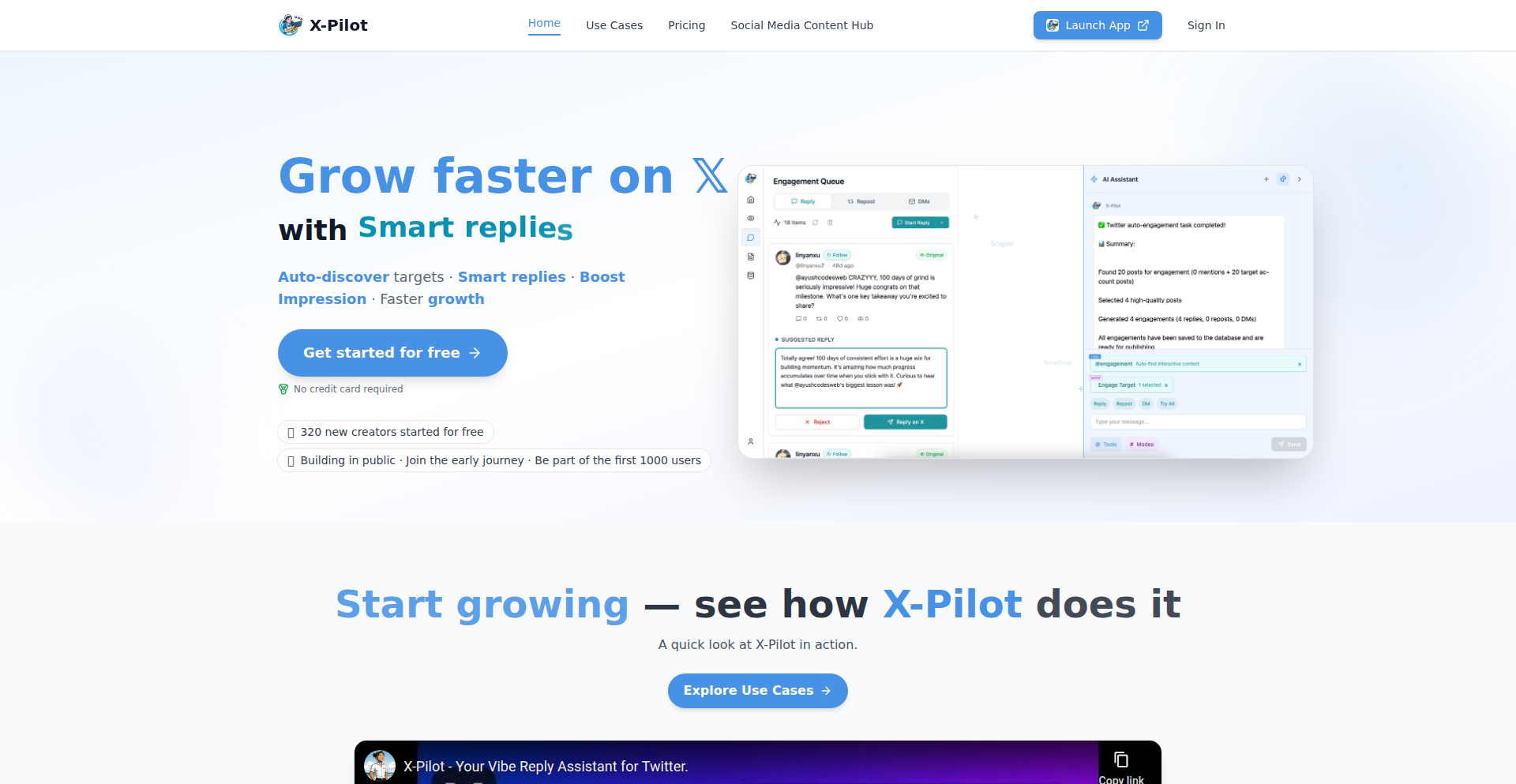
Author
DylanLong
Description
X-Pilot is a developer-centric tool designed to boost Twitter engagement by leveraging sophisticated data analysis and automated interaction strategies. It goes beyond simple posting, offering insights into user behavior and optimizing content delivery for maximum impact. This project showcases a creative application of AI and automation for social media growth, embodying the hacker spirit of building powerful tools to solve specific challenges.
Popularity
Points 1
Comments 0
What is this product?
X-Pilot is a sophisticated application built to enhance Twitter engagement. At its core, it utilizes Natural Language Processing (NLP) to understand tweet sentiment and user interests, coupled with machine learning algorithms to predict optimal posting times and content types that resonate with specific audiences. The innovation lies in its ability to move beyond basic scheduling, offering proactive engagement strategies. Think of it as an intelligent assistant that learns from Twitter's dynamics to help you connect more effectively. So, what's in it for you? It means more meaningful interactions and a stronger online presence without the manual guesswork.
How to use it?
Developers can integrate X-Pilot into their existing workflows through its API. This allows for programmatic control over engagement strategies, such as automatically replying to relevant tweets with personalized content, identifying trending topics to join conversations, and analyzing competitor activity. It can be used as a standalone application or as a backend service powering custom social media management platforms. The integration process would typically involve making API calls to trigger specific actions or retrieve analytical data. So, how can you use it? You can build custom bots, automate outreach to potential collaborators, or create dashboards that visualize engagement trends, all aimed at achieving specific growth objectives.
Product Core Function
· Intelligent Content Suggestion: Leverages NLP to analyze trending topics and user preferences, recommending content that is likely to generate high engagement. This helps you create more relevant and impactful tweets. So, what's in it for you? Better content ideas leading to more likes and retweets.
· Sentiment Analysis and Response Automation: Automatically detects the sentiment of mentions and replies, enabling targeted and timely responses, including automated engagement with positive or relevant feedback. This ensures you're always interacting in a meaningful way. So, what's in it for you? Improved customer relations and a more responsive brand image.
· Audience Behavior Prediction: Uses machine learning to forecast when your target audience is most active and receptive to content, optimizing posting schedules for maximum visibility. This takes the guesswork out of timing. So, what's in it for you? Your tweets reaching more eyes at the right time, increasing the chances of interaction.
· Engagement Tracking and Analytics: Provides detailed insights into engagement metrics, allowing developers to measure the effectiveness of their strategies and identify areas for improvement. This data-driven approach is key to growth. So, what's in it for you? Clear understanding of what works and what doesn't, enabling you to refine your strategy for better results.
· API for Custom Integration: Offers a robust API that allows developers to build custom applications or integrate X-Pilot's functionalities into existing platforms, fostering a flexible and extensible ecosystem. This empowers you to tailor the tool to your exact needs. So, what's in it for you? The ability to build bespoke solutions and automate complex workflows.
Product Usage Case
· A startup aiming to rapidly grow its Twitter following can use X-Pilot to automate outreach to relevant influencers and industry professionals, increasing brand visibility and potential partnerships. This solves the problem of manually identifying and contacting potential collaborators. So, how does this help? It accelerates networking and potential business development.
· A content creator looking to maximize the reach of their tweets can employ X-Pilot's posting time optimization and content suggestion features to ensure their posts are seen by the largest possible audience at the most opportune moments. This addresses the challenge of inconsistent reach. So, how does this help? It leads to broader dissemination of content and increased audience interaction.
· A marketing team managing multiple Twitter accounts can leverage X-Pilot's analytics to monitor engagement across all profiles, identify successful content strategies, and replicate them across different campaigns. This streamlines performance analysis. So, how does this help? It improves campaign efficiency and ROI by focusing on proven tactics.
· A developer building a community engagement bot can integrate X-Pilot's sentiment analysis and automated response capabilities to create a more intelligent and responsive bot that can handle basic inquiries and positive feedback automatically. This automates community management tasks. So, how does this help? It frees up human resources for more complex interactions.
59
DeepShot-ML NBA Predictor
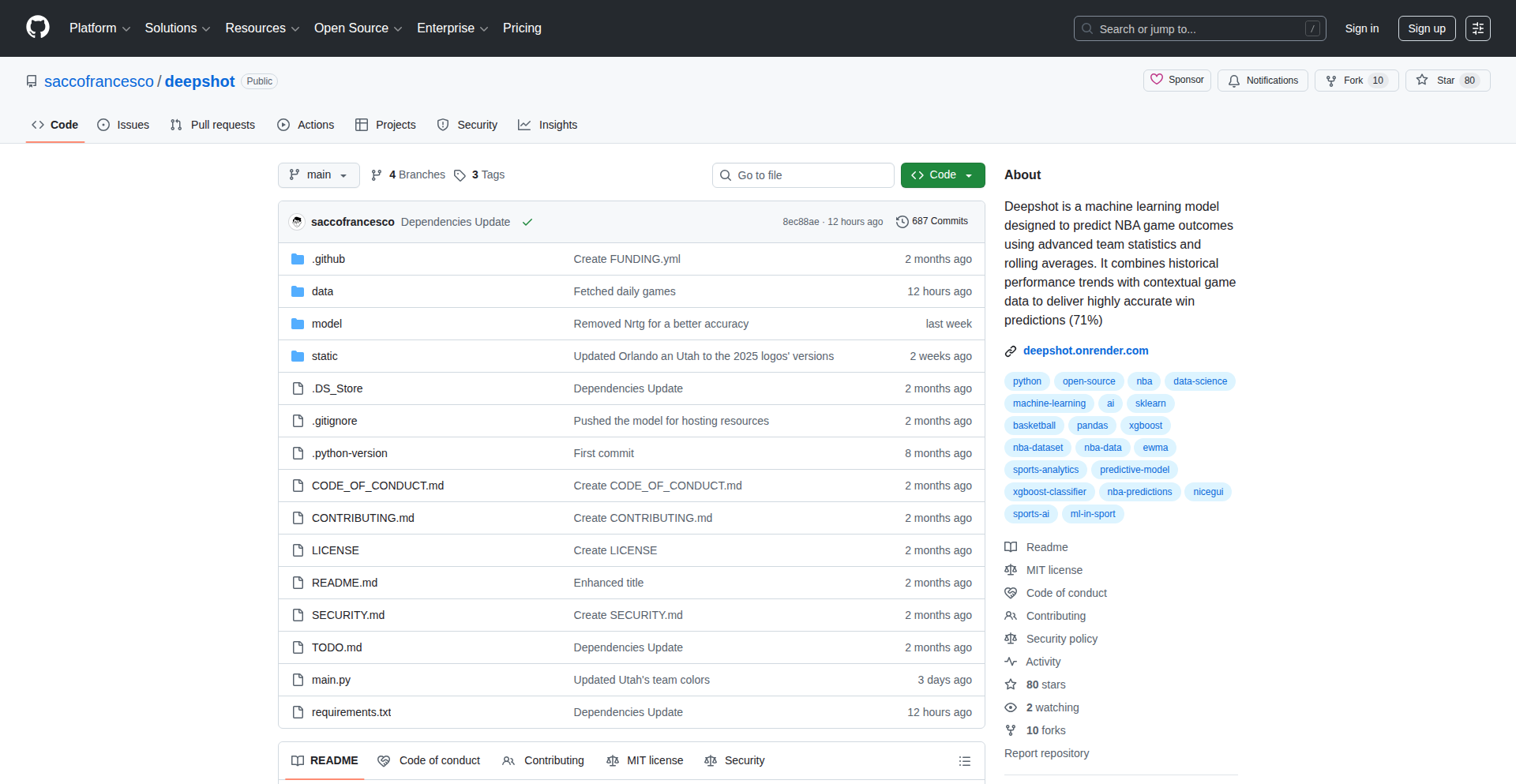
Author
frasacco05
Description
DeepShot is a machine learning model built by a developer to predict NBA game outcomes with impressive accuracy. It leverages rolling statistics, historical performance, and recent team momentum, going beyond simple averages by using Exponentially Weighted Moving Averages (EWMA) to capture the subtle nuances of team form. The project is presented as a clean, interactive web application, making complex statistical insights accessible. It's a great example of how developers can use publicly available data and machine learning techniques to tackle a specific problem and offer a novel perspective, potentially even challenging traditional betting odds. The core innovation lies in its sophisticated handling of momentum and its ability to visualize the 'why' behind its predictions, which is incredibly valuable for sports analytics enthusiasts.
Popularity
Points 1
Comments 0
What is this product?
DeepShot is a machine learning-powered NBA game prediction tool. Its technical core involves using Python with libraries like Pandas and Scikit-learn to process historical NBA data from Basketball Reference. The key innovation is its use of Exponentially Weighted Moving Averages (EWMA) to dynamically weigh recent game statistics more heavily, thus capturing team momentum and current form. This contrasts with simpler models that might rely on static averages. XGBoost is used as the machine learning algorithm to learn patterns from this data and predict game winners. The results are presented through a user-friendly, interactive web interface built with NiceGUI, allowing users to explore the data and understand the model's reasoning. So, for anyone interested in sports analytics or ML, this offers a practical demonstration of applying advanced statistical techniques to a real-world prediction problem.
How to use it?
Developers can utilize DeepShot by cloning the project from its GitHub repository. Since it's built with Python and runs locally on any operating system, integration would involve setting up the necessary Python environment (e.g., using pip to install dependencies like Pandas, Scikit-learn, XGBoost, and NiceGUI). Once installed, the application can be run directly from the command line. For developers interested in building similar predictive models, DeepShot serves as a blueprint. They can adapt the data fetching scripts, experiment with different EWMA parameters, or even swap out the XGBoost model for other machine learning algorithms. The NiceGUI framework can also be a starting point for creating interactive dashboards for their own data science projects. Essentially, it's a hands-on example for those looking to build and deploy their own ML-driven prediction applications.
Product Core Function
· Predictive modeling of NBA game outcomes: Utilizes machine learning (XGBoost) to forecast game winners, offering a data-driven approach to sports analysis and providing a valuable tool for enthusiasts and researchers seeking to understand predictive accuracy in sports.
· Momentum and form analysis using EWMA: Employs Exponentially Weighted Moving Averages to dynamically assess team performance, allowing for a more nuanced understanding of current team strength beyond static averages, which is crucial for accurate prediction and strategic evaluation.
· Interactive data visualization: Presents complex statistical data and model predictions through a clean web interface, making it easy for users to explore insights and understand the factors influencing game outcomes, thus democratizing access to advanced analytics.
· Local execution with free data reliance: Runs entirely on the user's machine using open-source libraries and publicly available data, ensuring accessibility and privacy for users who want to experiment without cloud costs or proprietary data constraints, fostering independent exploration.
· Code-based problem-solving and transparency: Built with open-source tools and publicly shared code, it embodies the hacker ethos of transparency and collaborative improvement, allowing other developers to learn, adapt, and build upon the existing foundation for their own projects.
Product Usage Case
· A sports analytics enthusiast can use DeepShot to get predictions for upcoming NBA games, comparing the model's output with their own analysis or traditional betting odds to validate its performance and learn about sophisticated data analysis techniques. This helps them make more informed decisions or simply deepen their understanding of sports statistics.
· A machine learning student can examine DeepShot's code to understand how EWMA is applied in a practical predictive context and how XGBoost is configured for sports prediction. This provides a tangible example for their coursework and helps them learn to build and deploy their own ML models for specific domains.
· A developer interested in building interactive dashboards for data visualization can study the NiceGUI implementation in DeepShot. They can learn how to create user-friendly interfaces for displaying dynamic data and model outputs, enabling them to apply these skills to other projects involving data exploration and reporting.
· A data scientist working on sports betting algorithms can use DeepShot as a reference point. They can analyze its feature engineering, model architecture, and performance metrics to identify potential improvements or new approaches for their own proprietary models, ultimately aiming to enhance prediction accuracy and profitability.
60
Clarity: Perceptual Color Accessibility Suite
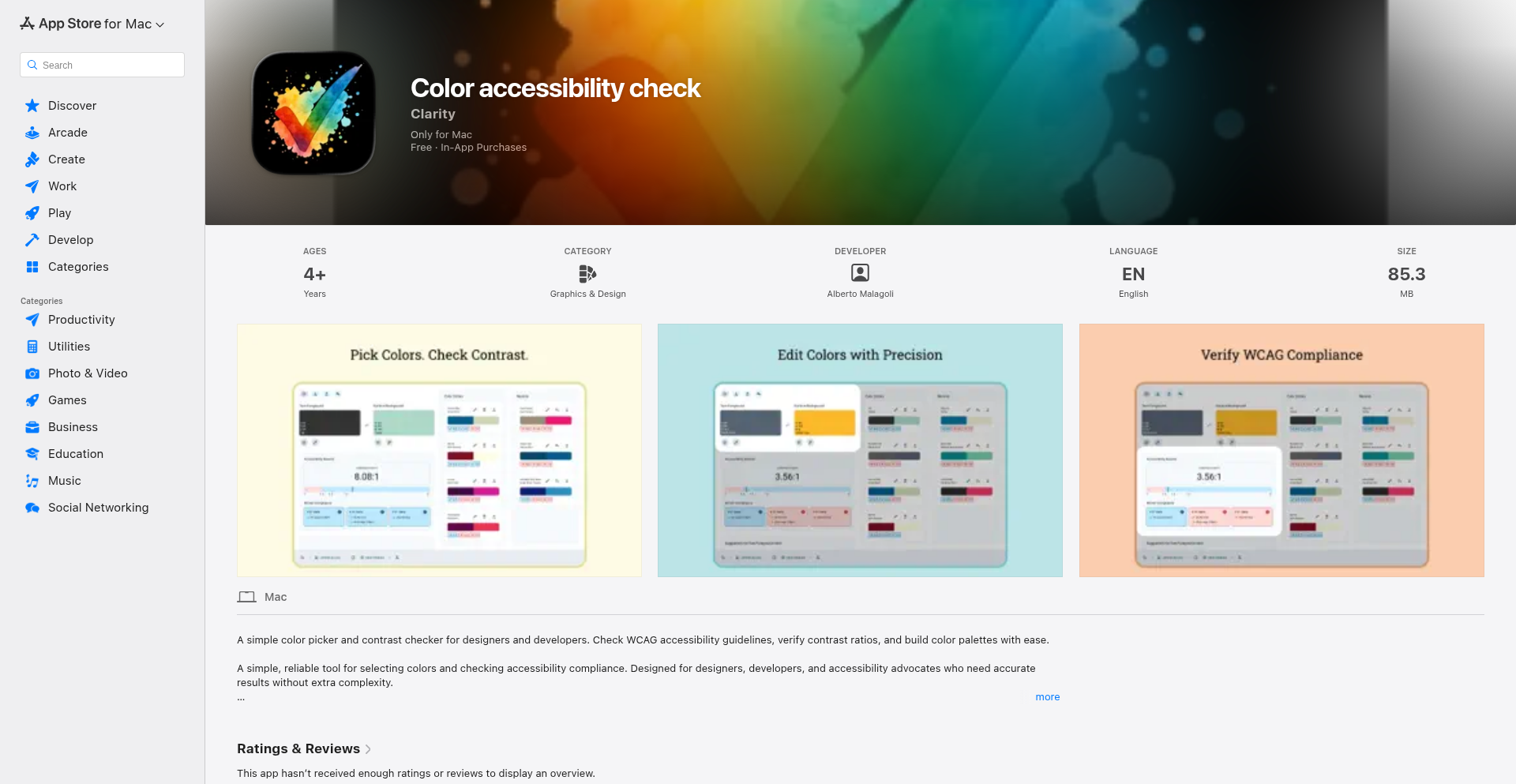
Author
albemala
Description
Clarity is a macOS application designed to simplify the process of checking and ensuring color accessibility in digital designs. It innovates by integrating perceptually uniform color spaces (LAB, LCH, HCT) alongside standard RGB and HSL, allowing for more intuitive color tweaking. This means designers and developers can adjust colors while maintaining visual consistency and effortlessly meeting WCAG contrast ratio guidelines. The app also offers intelligent suggestions for alternative accessible color pairs and includes robust palette management and import/export functionalities, addressing a gap in existing accessibility tools.
Popularity
Points 1
Comments 0
What is this product?
Clarity is a desktop application for macOS that helps you ensure your digital designs are accessible to everyone, regardless of visual ability. Its core innovation lies in its use of 'perceptually uniform color spaces' (like LAB, LCH, and HCT) in addition to common ones like RGB and HSL. Think of it like this: when you adjust a color in a standard way, sometimes a small change can make a huge visual difference, and a big change might barely be noticeable. Perceptually uniform spaces are smarter; they make sure that equal numerical adjustments in the color values result in changes that are perceived equally by the human eye. This makes it much easier to fine-tune colors to meet accessibility standards without accidentally making them look completely different. It directly calculates and displays WCAG (Web Content Accessibility Guidelines) contrast ratios and compliance levels (AA or AAA) for any two selected colors, and can even suggest new color combinations that meet these standards while staying close to your original choices. It also includes features to save, organize, and import/export your color palettes, which is particularly useful for maintaining consistency across projects.
How to use it?
Developers can integrate Clarity into their workflow by using it as a standalone tool to check the color contrast of their UI elements, website designs, or any visual assets. For instance, if you're building a new feature and need to ensure button text is readable against its background for users with color vision deficiencies, you would simply use Clarity's screen-picking tool to select both the text and background colors. Clarity will instantly tell you the contrast ratio and if it meets WCAG AA or AAA standards. If it doesn't, you can ask Clarity to suggest alternative colors that are accessible and visually similar to your originals. For teams, the palette library allows for saving and sharing approved color schemes, ensuring brand consistency and accessibility across the board. You can import existing color palettes from various formats and export them for use in other design or development tools.
Product Core Function
· Perceptual Color Space Analysis: Enables precise color adjustments using LAB, LCH, and HCT, making it easier to tweak colors while maintaining visual harmony and achieving desired contrast. This is useful for designers who want granular control over color appearance.
· WCAG Contrast Ratio Checking: Automatically calculates and displays the contrast ratio between any two selected colors, along with their WCAG compliance level (AA or AAA). This is crucial for developers and designers to quickly verify accessibility compliance for text and background combinations.
· Accessible Color Pair Suggestion: Provides intelligent recommendations for alternative color pairings that meet accessibility guidelines while closely resembling the original colors. This helps developers and designers find accessible options without compromising their aesthetic vision.
· Color Palette Library: Offers a centralized place to save, organize, and manage color pairs and palettes. This is valuable for maintaining design consistency and accessibility standards across multiple projects or for teams.
· Import/Export Functionality: Supports importing and exporting color data from text files, images, and other formats, facilitating integration with existing design tools and workflows. This ensures that accessibility checks can be seamlessly incorporated into established design processes.
Product Usage Case
· Scenario: A web developer is creating a new e-commerce site and needs to ensure product descriptions are legible against different product images. Use Clarity to pick the text color and a representative background color from an image. Clarity will immediately report the contrast ratio, informing the developer if it meets WCAG standards. If not, they can use Clarity's suggestions to find a readable text color that complements the product image.
· Scenario: A mobile app designer is working on the user interface and wants to confirm that the status bar text is accessible when overlaid on various app backgrounds. Open Clarity, use the screen picker to select the status bar text color and a typical background color. The app will show the contrast level, helping the designer ensure readability across different app screens without relying on guesswork.
· Scenario: A UX/UI team is defining a new brand's color system and needs to ensure all proposed color combinations are accessible. They can use Clarity to test every primary and secondary color combination against each other, saving compliant pairs in the palette library. This ensures that any future design using these brand colors will inherently meet accessibility requirements.
· Scenario: A developer is migrating an existing application to comply with new accessibility regulations. They can use Clarity to analyze their current color palette, identify problematic color combinations, and then leverage Clarity's suggestion feature to find compliant alternatives that minimize visual changes to the existing UI.
61
Dimension-DI: Swift Java DI
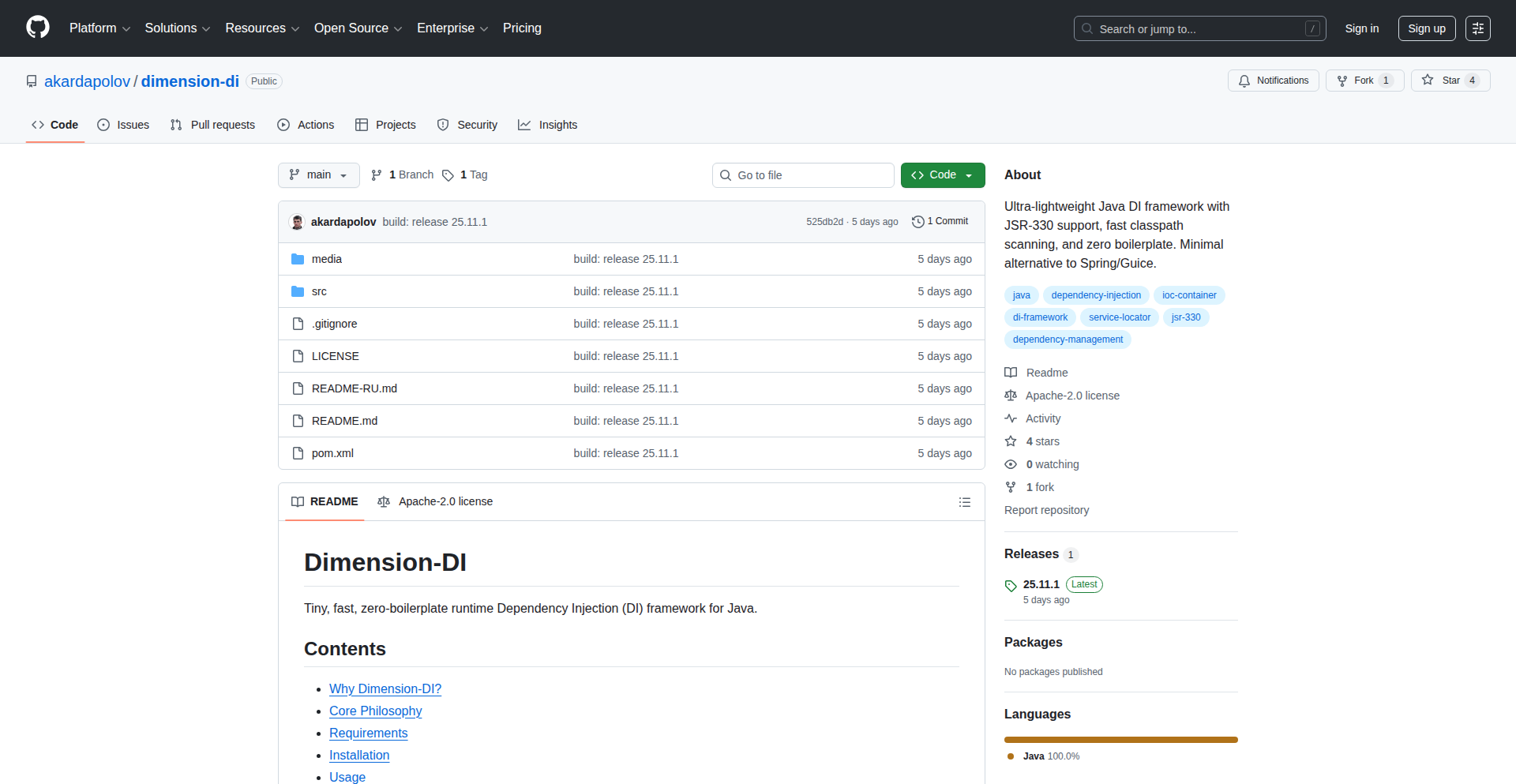
Author
akardapolov
Description
Dimension-DI is a highly efficient dependency injection (DI) container for Java that leverages modern Java features to offer a lightweight and fast alternative to existing solutions like Dagger 2, Spring, or Guice. It achieves this by using the experimental Class-File API from JDK 24 for classpath scanning without reflection and MethodHandles for swift object creation, resulting in near-instant startup times and a significantly smaller footprint. This means your Java applications start faster and use less memory, making them more performant and easier to manage.
Popularity
Points 1
Comments 0
What is this product?
Dimension-DI is a dependency injection framework for Java. Dependency injection is a design pattern where a component receives its dependencies (other objects it needs to function) from an external source rather than creating them itself. This makes code more modular, testable, and maintainable. Traditional DI frameworks often rely on complex compile-time code generation (like Dagger 2) or runtime reflection (like Spring/Guice), which can lead to slow build times, larger application sizes, and less predictable performance. Dimension-DI's innovation lies in its use of the JDK 24 Class-File API to scan your project's classes for DI annotations without needing to load and inspect them at runtime (which is what reflection does). This is a significant leap because it allows for extremely fast configuration. Then, it uses Java's MethodHandles, a more efficient way to invoke methods than traditional reflection, for creating objects. This combination results in a DI container that is incredibly fast to initialize and has a very small memory footprint. It's also JSR-330 compliant, meaning it works with standard Java DI annotations, ensuring compatibility.
How to use it?
Developers can integrate Dimension-DI into their Java projects by adding the library as a dependency. You would typically annotate your classes and fields with JSR-330 annotations like `@Inject`, `@Provides`, and `@Singleton`. Dimension-DI will then automatically discover these annotated classes during its startup phase. Instead of relying on Dagger 2's complex build-time graph generation or Spring's extensive runtime configuration, you simply tell Dimension-DI where to start looking for your components. It scans the compiled Java class files directly, which is incredibly fast. For example, you might initialize the DI container with a root component or package to scan. The framework then builds the object graph efficiently and makes your injected dependencies available to your application code. This can be integrated into existing build pipelines and application startup routines with minimal changes, offering a much simpler setup for dependency management.
Product Core Function
· Zero-reflection classpath scanning using JDK 24 Class-File API: Enables extremely fast discovery of your application's components and their dependencies without the performance overhead of runtime reflection. This means your application starts up almost instantaneously, providing a better user experience and faster development cycles.
· Fast object instantiation via MethodHandles: Uses modern and efficient Java invocation mechanisms for creating objects, leading to quicker object creation and better overall application performance. This translates to a more responsive application.
· JSR-330 compliance: Adheres to the standard Java dependency injection annotations. This ensures compatibility with existing Java DI practices and annotations, making it easier to adopt and integrate into current projects without a steep learning curve or requiring a complete rewrite of your DI setup.
· Minimal footprint: Results in a very small library size (e.g., 19KB) and low memory consumption. This is crucial for performance-sensitive applications, microservices, or environments with limited resources, as it reduces the overall resource usage of your application.
· Instant startup: DI container initialization is nearly instantaneous. This drastically improves application startup times, which is particularly beneficial for server-side applications and command-line tools where quick launches are essential.
Product Usage Case
· Migrating a large Java application from Dagger 2: A real-world migration of the Dimension-UI project from Dagger 2 to Dimension-DI was completed in just two days. Key improvements included eliminating complex bytecode generation, enabling straightforward unit testing, and achieving a significantly smaller application size and instant startup. This shows that Dimension-DI can be a practical and efficient replacement for more heavyweight DI solutions, accelerating development and improving runtime performance.
· Developing microservices with strict resource constraints: For microservices that need to be highly performant and have a minimal memory footprint, Dimension-DI offers a compelling advantage. Its small size and rapid startup mean less overhead for each service, allowing for more services to run on the same infrastructure or for existing infrastructure to handle more load. This directly translates to cost savings and improved scalability.
· Building command-line tools or scripts that need to start quickly: Applications like CLI tools or build scripts often benefit from instant startup. Dimension-DI's near-zero initialization time ensures that these tools are ready to execute immediately upon invocation, improving developer productivity and user experience for automated tasks.
· Enhancing the testability of Java applications: By avoiding complex compile-time magic and runtime proxies, Dimension-DI promotes cleaner code architecture. This makes it much easier to write isolated unit tests for individual components, leading to higher code quality and more robust applications. This means developers can confidently test their code without fighting the DI framework itself.
62
ONNX-Bridge
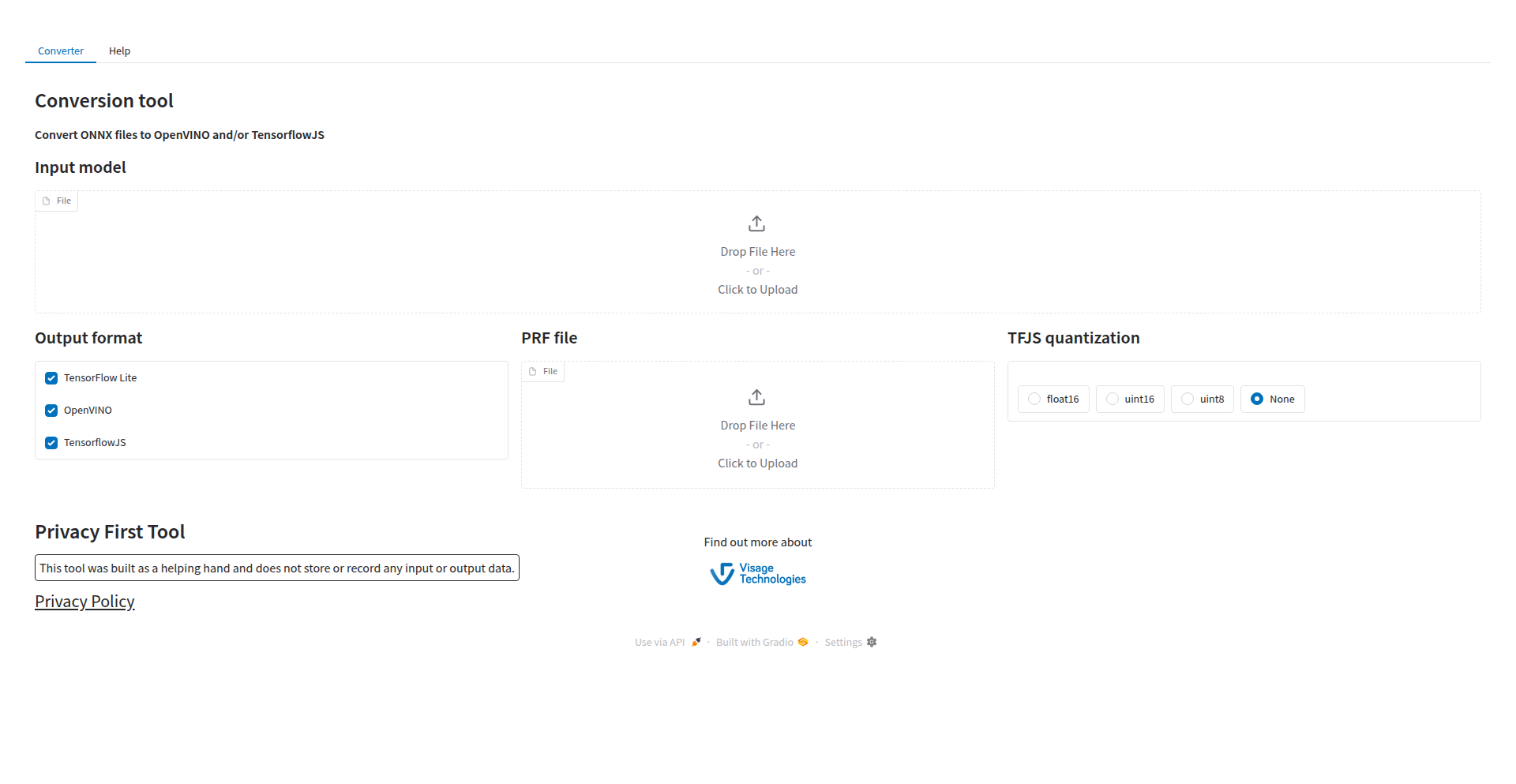
Author
mr_vision
Description
A tool that converts ONNX models to OpenVINO and/or TensorFlow.js formats. It addresses the challenge of model interoperability in machine learning, allowing developers to leverage ONNX models across different deployment environments without extensive re-engineering. The core innovation lies in bridging the gap between model formats, simplifying deployment for diverse hardware and software stacks.
Popularity
Points 1
Comments 0
What is this product?
ONNX-Bridge is a utility designed to take machine learning models saved in the ONNX (Open Neural Network Exchange) format and transform them into formats compatible with OpenVINO and TensorFlow.js. ONNX is an open format designed to represent machine learning models, but deploying these models on specific hardware or frameworks often requires conversion. ONNX-Bridge simplifies this process by handling the intricate details of format translation. Its innovation is in providing a seamless pathway for ONNX models to run efficiently on Intel hardware through OpenVINO, or directly in web browsers and Node.js environments using TensorFlow.js, thereby democratizing AI model deployment.
How to use it?
Developers can use ONNX-Bridge by providing their ONNX model file as input. The tool then processes this file and outputs the converted model in the desired format (OpenVINO IR or TensorFlow.js layers). This can be integrated into existing MLOps pipelines for automated model deployment, or used as a standalone tool for manual conversion before deploying models to edge devices, cloud servers, or web applications. The primary use case is to enable rapid iteration and deployment of AI models across a wider range of target platforms.
Product Core Function
· ONNX to OpenVINO Conversion: Transforms ONNX models into OpenVINO's Intermediate Representation (IR) format. This allows for optimized inference on Intel hardware, offering significant performance gains for edge AI applications. This means your existing AI models can now run much faster and more efficiently on devices like Intel NUCs or embedded systems.
· ONNX to TensorFlow.js Conversion: Converts ONNX models into a format suitable for TensorFlow.js. This enables the direct execution of machine learning models within web browsers or Node.js environments, facilitating interactive AI-powered web applications and serverless deployments. This allows you to build AI features directly into websites or backend JavaScript applications.
· Cross-Platform Model Deployment: Facilitates the deployment of a single ONNX model across diverse environments. Instead of retraining or reimplementing models for each target platform, developers can convert once and deploy widely, saving considerable development time and resources. This streamlines the process of getting your AI from research to production on various devices and software.
Product Usage Case
· Deploying a computer vision model trained in PyTorch (exported to ONNX) for real-time object detection on an edge device using OpenVINO. The problem solved is the need for optimized inference on specific hardware. ONNX-Bridge makes this possible by converting the model to a format that OpenVINO understands and can accelerate.
· Integrating a natural language processing model (e.g., for sentiment analysis) into a customer-facing web application. The model, originally in ONNX, is converted to TensorFlow.js using ONNX-Bridge, allowing it to run directly in the user's browser without requiring a backend server for inference, thereby reducing latency and server costs.
· Building an offline-capable mobile application that utilizes machine learning for image enhancement. The ONNX model is converted to TensorFlow.js, which can then be bundled with the mobile app (via React Native or similar frameworks) to perform inference directly on the user's device, even without an internet connection.
63
DispatchGame Tactician
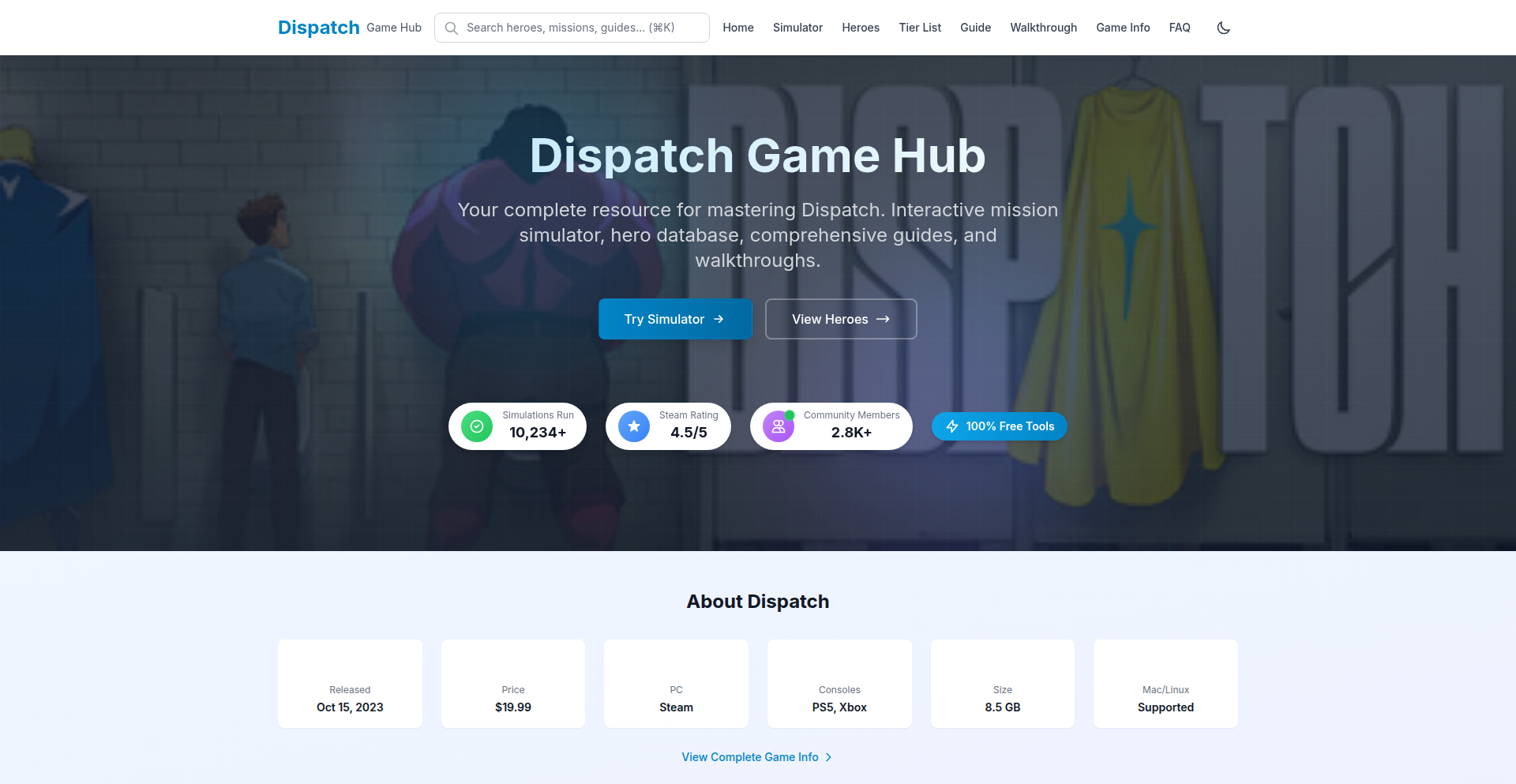
Author
aishu001
Description
A web-based companion tool for DispatchGame players on Roblox, offering mission walkthroughs, unit/loadout optimization guides, and in-game event breakdowns. It aims to consolidate scattered player tips into a readily accessible resource, eliminating the need for sign-ups and providing immediate value.
Popularity
Points 1
Comments 0
What is this product?
DispatchGame Tactician is an experimental web application designed to enhance the gameplay experience for DispatchGame players. It leverages web technologies to aggregate and present crucial game information, such as detailed mission walkthroughs for mastering challenging objectives, comprehensive guides on optimizing unit and loadout configurations for better in-game progression, and timely breakdowns of current in-game events. The innovation lies in its direct delivery of valuable, organized game knowledge without requiring user accounts or installations, acting as a 'cheat sheet' that players can access instantly when they need it most, directly addressing the frustration of finding fragmented advice across various platforms.
How to use it?
Developers can use DispatchGame Tactician by simply navigating to its web URL in any browser. For integration, the project's underlying principles can inspire the creation of similar companion tools for other games or complex systems. Developers looking to replicate its direct-information-access model might consider building lightweight, serverless applications that serve static content or fetch data from APIs. The 'no sign-up' approach emphasizes user-friendliness and rapid deployment of value, a pattern applicable to many utility-focused web projects.
Product Core Function
· Mission Walkthroughs: Provides step-by-step guides to complete difficult in-game missions efficiently, saving players time and frustration by offering clear instructions.
· Unit/Loadout Guides: Offers optimized strategies for selecting and configuring in-game units and their equipment, helping players maximize their effectiveness and progress faster.
· In-Game Event Breakdowns: Delivers up-to-date information on ongoing in-game events, ensuring players are aware of current challenges and opportunities.
· No Sign-Up Required: Allows instant access to all features without any account creation, prioritizing immediate utility and reducing user friction.
Product Usage Case
· A player struggling with a particularly hard mission in DispatchGame can quickly access a detailed walkthrough on DispatchGame Tactician to understand the optimal strategy, thereby completing the mission faster and with less effort.
· A player looking to improve their combat performance can consult the unit and loadout guides to discover effective team compositions and equipment setups, leading to improved success rates in gameplay.
· When a new in-game event begins, players can refer to the event breakdowns to quickly grasp the objectives and rewards, enabling them to participate effectively from the start.
· A game developer or community manager could take inspiration from this project to build a similar 'instant help' resource for their own game, enhancing player retention and satisfaction by providing accessible, targeted support.
64
LogSieve: In-Browser Log Explorer
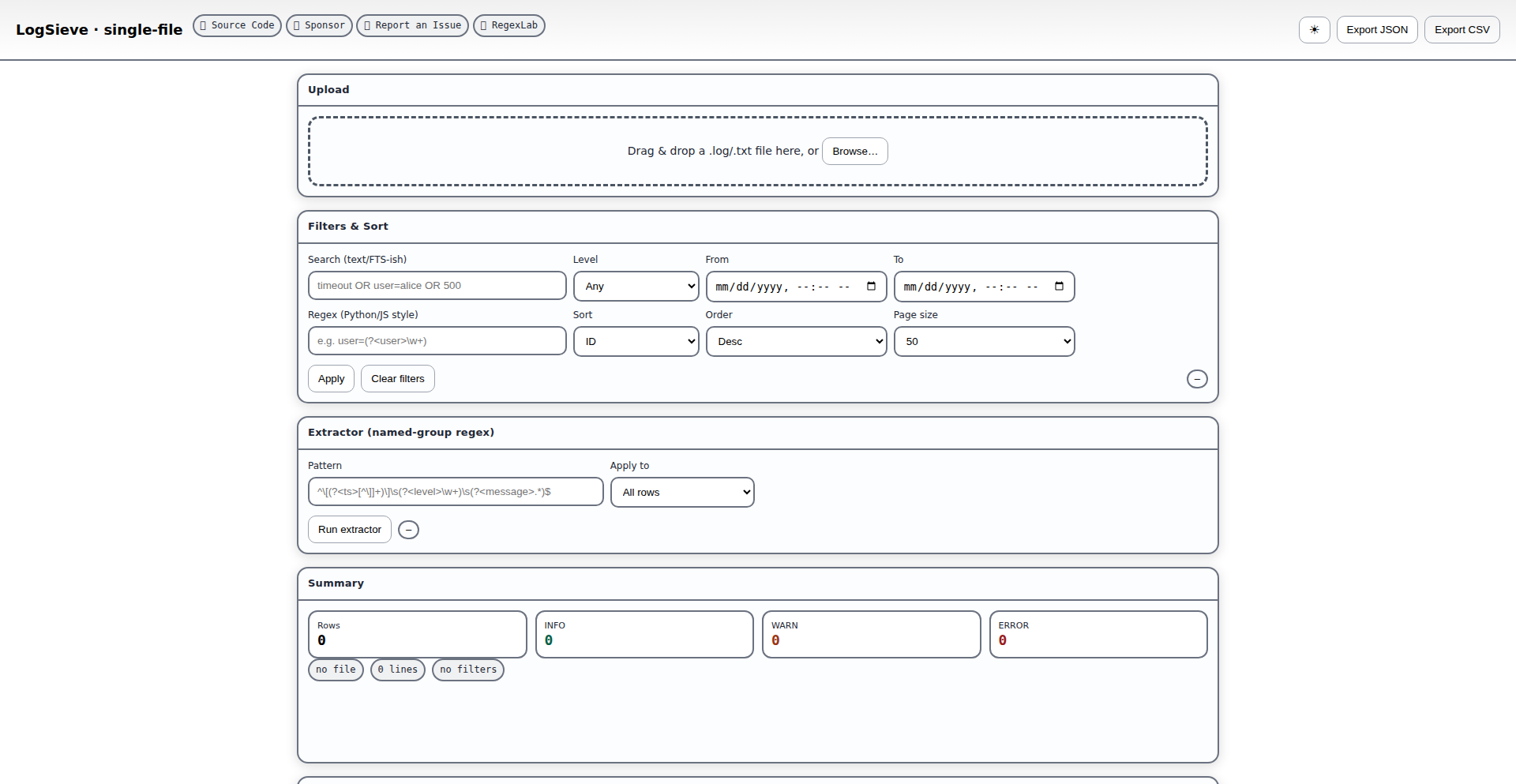
Author
ilovetux
Description
LogSieve is a groundbreaking client-side application that allows you to parse, filter, and visualize log files directly within your web browser. It eliminates the need for any server-side processing or build steps, making log analysis incredibly accessible. The innovation lies in its complete reliance on front-end technologies to handle potentially complex log data, offering immediate insights without uploads or dependencies.
Popularity
Points 1
Comments 0
What is this product?
LogSieve is a tool that empowers developers and anyone dealing with log files to analyze them without needing to set up any servers or install additional software. It works by taking a log file (like .log or .txt) that you simply drag and drop into a web page. All the magic happens in your browser: it intelligently reads the file, lets you filter out specific lines using text or regular expressions (which are like powerful search patterns), extracts important information using named fields, sorts the data, provides summary statistics, and even lets you export your findings as JSON or CSV. The core innovation is its ability to perform all these data manipulation tasks entirely on the client-side, meaning your data never leaves your computer, and there's no need for complex backend infrastructure or build processes. So, what's the benefit for you? You get instant, private log analysis capabilities for debugging or understanding application behavior, right from your browser.
How to use it?
Using LogSieve is remarkably straightforward. You can access it directly from GitHub Pages by visiting the project's online demo, or for more control, you can clone the GitHub repository and open the `index.html` file in your browser. Once the page is loaded, simply drag and drop your `.log` or `.txt` file onto the designated area. LogSieve will immediately begin processing it. You can then leverage the built-in filtering tools to search for specific keywords or patterns, use the named-group extraction to pull out structured data, sort the logs to see chronological order or specific events, and view summary statistics. For further analysis or integration with other tools, you can export the processed data in JSON or CSV format. This means you can easily integrate log analysis into your existing development workflow without any server setup, making it ideal for quick debugging sessions or local development.
Product Core Function
· Drag-and-drop log file parsing: Enables immediate interaction with log data by allowing users to simply drop files into the browser, providing a quick and intuitive way to start analysis without any upload or setup. This is valuable for rapid debugging and initial log inspection.
· Client-side filtering (text and regex): Allows users to precisely narrow down log entries by specifying keywords or complex regular expressions, significantly speeding up the process of finding relevant information and reducing noise in large log files. This helps pinpoint issues faster.
· Named-group field extraction: Enables developers to define specific patterns to pull out structured data (like timestamps, error codes, or user IDs) from log lines, transforming unstructured text into actionable, organized data for better analysis and reporting. This makes data more usable.
· Log sorting: Provides the ability to sort log entries by various criteria (e.g., timestamp, severity), making it easier to follow the sequence of events and identify the order in which actions occurred. This is crucial for understanding the flow of an application.
· Summary statistics generation: Offers insights into log data by calculating counts, frequencies, and other key metrics, providing a high-level overview of log activity and helping to identify trends or anomalies. This gives you a quick pulse on your logs.
· JSON/CSV export: Facilitates data sharing and further analysis by allowing processed logs to be exported in standard formats, making it easy to integrate with other tools, databases, or reporting dashboards. This allows for deeper dives and integration.
· No server-side dependencies: Operates entirely in the browser, meaning no server infrastructure is required, ensuring data privacy and immediate accessibility without any installation or build steps. This means enhanced privacy and instant usability.
Product Usage Case
· A developer is debugging a local application and encounters an error. Instead of setting up a logging server, they simply drag and drop their application's `.log` file into LogSieve, use regex to filter for error messages, and quickly identify the root cause. This saves significant time and avoids complex setup.
· A QA engineer needs to analyze the behavior of a web application after a specific user action. They can drag and drop the generated logs into LogSieve, filter by user ID and timestamp range, and then export the relevant data as CSV to share with the development team for review. This streamlines collaboration and issue tracking.
· A junior developer is learning about system logs and wants to understand their structure. They can use LogSieve to open system log files, experiment with different filtering and extraction patterns, and see the immediate results without fear of breaking any server configurations. This provides a safe and interactive learning environment.
· A security analyst is reviewing logs for suspicious activity. They can use LogSieve to quickly search for specific IP addresses or command patterns across multiple log files, providing an efficient way to triage potential security threats without needing specialized SIEM tools for initial investigation. This enables faster threat identification.
65
SemanticsAV: AI-Native Malware Scanner
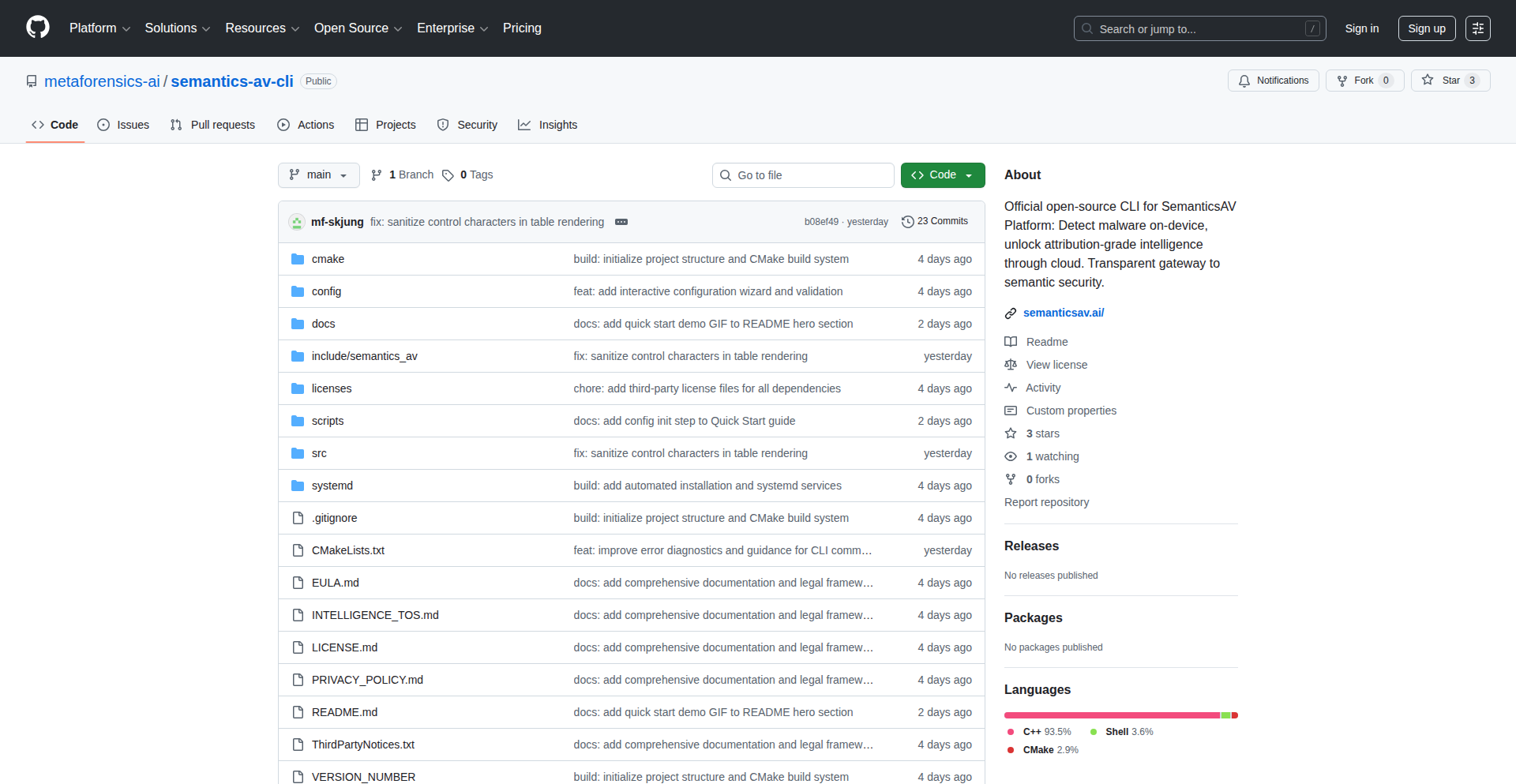
Author
mf-skjung
Description
SemanticsAV is a revolutionary, AI-driven malware scanner for Linux that completely abandons traditional signature-based detection. It leverages end-to-end AI to analyze raw binary code, offering a more accurate, faster, and cost-effective solution. This project aims to democratize advanced security for the Linux ecosystem, making top-tier protection accessible and free for commercial use on Linux.
Popularity
Points 1
Comments 0
What is this product?
SemanticsAV is a new generation of malware detection that replaces old-school signature databases with a sophisticated, built-from-the-ground-up AI. Instead of relying on a list of known bad patterns (signatures), this AI learns to identify malicious behavior directly from the underlying structure and code of executable files (like PE for Windows or ELF for Linux). Think of it like a detective who doesn't just look for known criminals but can spot suspicious patterns of behavior in anyone, even if they're new. The core innovation lies in its AI-native approach, meaning the AI is the primary detection engine, not just an add-on. This allows for much faster detection of novel threats and significantly reduces the manual effort and cost associated with creating and updating signatures. It's designed to be completely offline-first, meaning it doesn't need to send your files to the cloud to scan them, ensuring your privacy and security.
How to use it?
Developers can integrate SemanticsAV into their existing security workflows or use it as a standalone scanner. The project provides an open-source Command Line Interface (CLI) that is easy to install and use on Linux systems. You can run it to scan individual files or directories for malware. For integration into other applications or systems, SemanticsAV offers an SDK that can be incorporated into your code. The CLI handles all legitimate network activity, such as downloading lightweight AI model updates (which are tiny and on-demand), while the core engine remains isolated and incapable of making network connections. This separation enhances security and allows for easy auditing of network interactions. If deeper analysis is needed, a paid cloud service is available which analyzes an anonymized 'architectural fingerprint' of suspicious files, not the files themselves, providing transparency on why a threat was flagged.
Product Core Function
· AI-Native Malware Detection: Instead of relying on outdated signature lists, this function uses advanced AI to analyze the fundamental characteristics of executable code to identify threats. This means it can detect entirely new malware that traditional scanners would miss, offering a much stronger defense against evolving threats.
· Signature-Free Scanning: This eliminates the need for constant signature updates and the vulnerabilities associated with them. The AI continuously learns and adapts, ensuring your system is protected against the latest dangers without manual intervention.
· Offline-First Scanning Engine: The core scanner operates entirely offline, ensuring your data and files remain private and secure. This is crucial for sensitive environments where data exfiltration is a major concern.
· Lightweight AI Model Updates: AI models are downloaded on-demand and are extremely small (under 5MB), minimizing bandwidth usage and ensuring quick updates without disrupting operations.
· Verifiable Network Incapability (Core Engine): The core detection engine is architecturally designed to be unable to connect to the network. This provides a strong guarantee against data leakage, as you can independently verify that the engine itself cannot send any information outwards.
· Privacy-Preserving Cloud Intelligence (Optional): For advanced threat analysis, an optional paid service generates a small, encrypted architectural fingerprint of suspicious files. This fingerprint is sent for analysis, not the original file, preserving user privacy while providing deeper insights into detected threats.
Product Usage Case
· Protecting Linux servers in a cloud environment: A startup deploying web applications on Linux servers can use SemanticsAV to ensure their server images are free from malware before deployment and to continuously monitor for any newly introduced threats, preventing breaches and data loss.
· Securing open-source software development pipelines: Developers building and distributing open-source software can integrate SemanticsAV into their CI/CD pipelines to automatically scan binaries for malicious code, ensuring the integrity and safety of their projects for end-users.
· Enhancing endpoint security for Linux workstations: System administrators can deploy SemanticsAV on all Linux workstations within an organization to provide a robust layer of defense against sophisticated malware, reducing the risk of ransomware attacks and data theft.
· Providing advanced security for embedded Linux systems: Manufacturers of IoT devices or other embedded systems running Linux can leverage SemanticsAV to ensure their devices are secure out-of-the-box and can be updated securely, especially in environments where connectivity is limited or unreliable.
· Offering a free, high-performance antivirus for the Linux community: Open-source projects and individual Linux users can benefit from SemanticsAV's advanced AI-driven protection without incurring significant costs, addressing the long-standing need for a modern, effective, and free antivirus solution for Linux.
66
HTTPFS-Modern
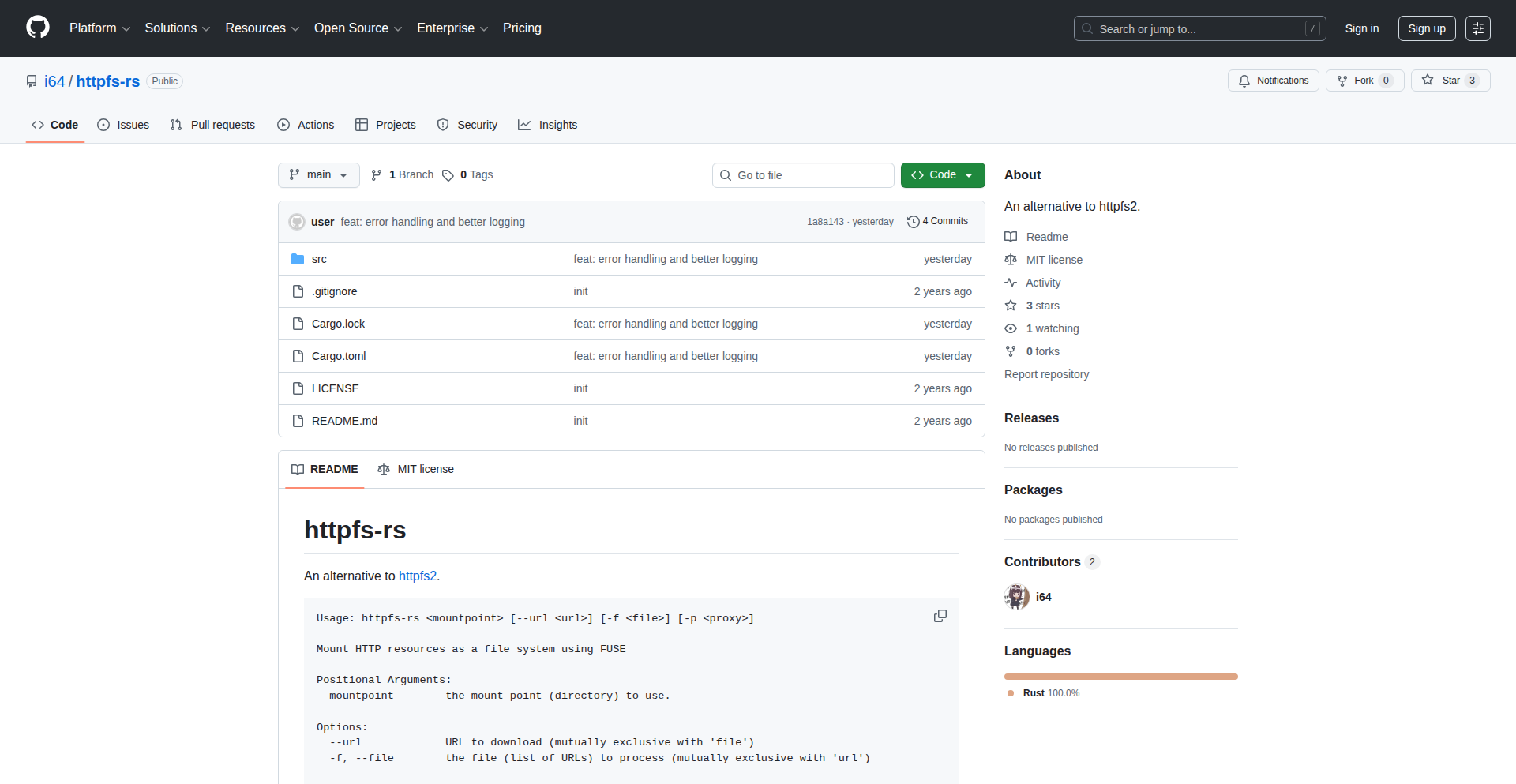
Author
Gave4655
Description
This project presents a modern and clean implementation of an HTTP filesystem (httpfs). It allows developers to serve static files over HTTP using a file-like interface, offering a novel approach to accessing and managing file data remotely through web protocols. The innovation lies in its simplified architecture and cleaner code, making it easier to integrate and understand for developers. It solves the problem of efficiently accessing and sharing files in a distributed or web-centric environment without complex setup.
Popularity
Points 1
Comments 0
What is this product?
HTTPFS-Modern is a project that reimagines how we can interact with files as if they were part of a local filesystem, but accessed over the Hypertext Transfer Protocol (HTTP). Think of it like browsing a folder on your computer, but the folder's contents are actually being fetched from a web server. The core technical innovation here is a streamlined and modern approach to building this 'HTTP filesystem' logic. Instead of complex, legacy code, it focuses on clarity and efficiency in how it translates HTTP requests into file operations. This means developers can build applications that can read, write, and list files remotely, all through familiar HTTP methods like GET, PUT, and DELETE. The value is in making distributed file access simpler and more transparent.
How to use it?
Developers can use HTTPFS-Modern by integrating its library into their applications. Imagine you have a web application that needs to access configuration files or user-uploaded content stored on a separate server. Instead of building custom APIs to fetch these files, you can leverage HTTPFS-Modern. You would typically set up an HTTPFS-Modern server on the file storage location and then configure your client application to interact with it. This allows your application to 'mount' the remote filesystem, treating files served via HTTP as if they were local. This is incredibly useful for microservices architectures or when building serverless applications where direct filesystem access might be limited. The integration is designed to be straightforward, requiring minimal boilerplate code.
Product Core Function
· HTTP-based file serving: The system allows for files and directories to be served over standard HTTP, enabling remote access. This is valuable because it decouples data storage from application logic, allowing for scalable and distributed file management.
· File-like interface abstraction: It provides an abstraction layer that makes remote files behave like local files, simplifying file operations for developers. This is useful as it reduces the learning curve for handling remote data and allows for code reusability.
· Modern and clean implementation: The codebase is designed with current best practices, leading to better maintainability and easier extension. This translates to faster development cycles and fewer bugs for projects utilizing it.
· Simplified integration: The library is structured for easy incorporation into existing or new projects, minimizing setup overhead. This is beneficial for developers who want to quickly add robust remote file access capabilities without significant architectural changes.
Product Usage Case
· Microservice communication for configuration files: In a microservice architecture, multiple services might need to access common configuration files. Instead of copying these files to each service or using a complex distributed configuration system, HTTPFS-Modern can serve these files from a central location, making them accessible via HTTP. This solves the problem of configuration drift and ensures all services use the latest settings.
· Static asset serving for web applications: A web application might need to serve dynamic content or user-uploaded assets. HTTPFS-Modern can be used to efficiently serve these assets from a dedicated file server, improving performance and scalability compared to serving them directly from the application server.
· Building distributed object storage systems: Developers looking to build their own cloud storage solutions can leverage HTTPFS-Modern as a foundational component for interacting with remote storage endpoints. It simplifies the process of handling file uploads, downloads, and directory listings over a web protocol.
· Content delivery networks (CDNs) for specific use cases: While full CDNs are complex, HTTPFS-Modern can be a building block for simpler content distribution scenarios where files need to be reliably accessed from multiple points via HTTP.
67
Kilroy Embodied
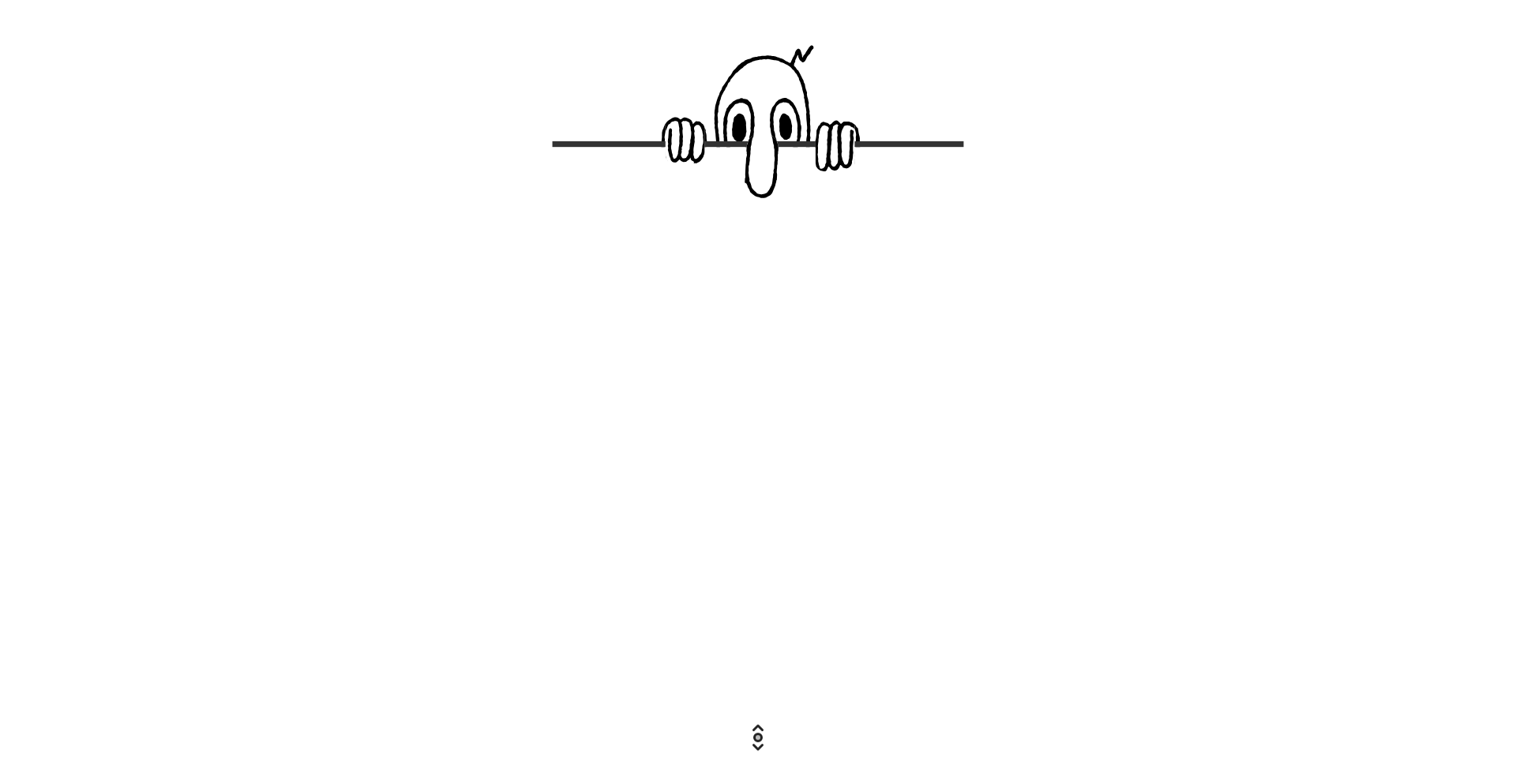
Author
kilroy123
Description
This project gives a 'body' to Kilroy, a popular text-based interactive fiction character. It leverages natural language processing (NLP) and a foundational language model to imbue Kilroy with a more interactive and context-aware personality, moving beyond simple text parsing to simulate genuine conversational capabilities. The innovation lies in bridging the gap between static text adventures and dynamic AI-driven characters.
Popularity
Points 1
Comments 0
What is this product?
Kilroy Embodied is a project that enhances the classic text-based interactive fiction character, Kilroy, by giving it an AI-powered 'body'. Instead of just responding to predefined commands, Kilroy can now understand and generate more nuanced responses using a language model. This means Kilroy can engage in more natural conversations, remember past interactions to some extent, and react to situations in a way that feels more alive. The core technology involves using a foundational language model to process user input and generate dynamic, contextually relevant output for Kilroy, effectively making it a more intelligent and engaging virtual character. So, what's in it for you? It means experiencing interactive fiction in a way that feels closer to having a conversation with a character, not just typing commands at a program.
How to use it?
Developers can integrate Kilroy Embodied into their own interactive fiction games or similar narrative-driven applications. The project likely exposes an API or a set of functions that allow you to feed user inputs and receive Kilroy's generated responses. This could involve connecting it to a front-end interface (like a web page or a game engine) that handles user interaction and displays Kilroy's output. For example, you could set up a simple web application where a user types messages, these messages are sent to the Kilroy Embodied engine, and the resulting text from Kilroy is then displayed back to the user. So, how do you use it? You hook it up to your application's input and output channels, allowing your users to interact with a more intelligent and responsive narrative character.
Product Core Function
· Natural Language Understanding: The ability to process and interpret human language beyond simple keyword matching, allowing for more flexible user input. This is valuable for creating more intuitive and less frustrating user experiences in text-based games or interfaces.
· Contextual Response Generation: The language model generates responses that are relevant to the current conversation and the overall narrative state, making interactions feel more coherent and engaging. This adds depth to character interactions, making them feel more like a real conversation.
· AI-Powered Character Personality: Embodying Kilroy with a dynamic personality that can evolve and react, moving beyond static scripts. This creates a more immersive and memorable experience for the end-user.
· Integration API: A system for developers to easily connect Kilroy Embodied to their existing applications and projects. This allows for rapid prototyping and implementation of advanced AI characters in various contexts.
Product Usage Case
· Developing a next-generation text adventure game where the protagonist can have actual conversations with AI-driven non-player characters (NPCs) rather than just selecting from pre-set dialogue options. This enhances player immersion and replayability.
· Creating an educational tool that simulates historical figures or fictional characters for interactive learning, allowing students to ask questions and receive contextually appropriate answers. This makes learning more engaging and personalized.
· Building interactive storytelling experiences for marketing or entertainment where users can influence the narrative by conversing with AI characters. This offers novel ways to engage audiences.
· Enhancing virtual assistant capabilities by providing them with a more personable and conversational persona, making interactions feel less robotic and more helpful. This improves user satisfaction and adoption of virtual assistants.
68
Mobile Thermal Guard
Author
DaSettingsPNGN
Description
This project offers a smart thermal management system for high-end smartphones, specifically designed to prevent overheating during intensive computational tasks. It leverages predictive modeling based on physics to anticipate thermal events and proactively adjust workload, thereby maintaining optimal performance without triggering aggressive throttling. This allows developers to utilize their phone's powerful hardware for server-like operations without risking damage or performance degradation.
Popularity
Points 1
Comments 0
What is this product?
Mobile Thermal Guard is a novel system that monitors your phone's core temperatures in real-time. It uses principles of physics, like Newton's Law of Cooling, to predict when your phone might get too hot. Unlike traditional systems that react only when overheating occurs, this project proactively identifies potential heat spikes. It then intelligently delays computationally heavy tasks to ensure your phone stays below critical temperatures (like Samsung's 42°C throttle limit). This means your phone can run demanding applications for longer without slowing down or risking permanent damage. The innovation lies in its predictive, physics-based approach, applied without needing to 'root' your phone (modify its core system files), thus preserving your warranty.
How to use it?
Developers can integrate Mobile Thermal Guard into their workflow using Termux and Termux API, both available on Android. The system reads temperature data directly from the phone's sensors. Developers can then configure the system to monitor specific processes or applications they are running. When the predictive model anticipates a thermal event, the system can automatically pause or defer non-critical operations, ensuring that demanding computations don't overwhelm the phone's cooling capacity. This is particularly useful for running background services, game servers, or complex simulations directly on a powerful smartphone, turning it into a capable, albeit mobile, computational node without the need for external servers or risking phone damage. The project's GitHub repository provides the necessary code and instructions for setup.
Product Core Function
· Real-time temperature monitoring: Gathers precise temperature data from various phone components like the CPU, GPU, and battery. This allows for a granular understanding of the device's thermal state, enabling targeted interventions. Its value is in providing the raw data needed for intelligent decision-making.
· Predictive thermal modeling: Employs physics-based algorithms (e.g., Newton's Law of Cooling) to forecast future temperature increases based on current load and historical thermal behavior. This proactive approach is crucial for preventing overheating before it happens, unlike reactive throttling. Its value is in averting performance drops and potential hardware damage by anticipating issues.
· Intelligent workload deferral: Automatically adjusts the execution of demanding tasks, pausing or delaying them when a thermal event is predicted. This ensures that the phone's performance remains stable under load and avoids hitting critical thermal thresholds. Its value is in enabling sustained high performance without sacrificing device longevity.
· Non-root system access: Operates using standard Android tools like Termux and Termux API, meaning it doesn't require advanced system privileges (rooting). This preserves the device's warranty and security. Its value is in making powerful thermal management accessible to a broader range of users without compromising device integrity.
· Performance data analytics: Provides detailed metrics on prediction accuracy (MAE, RMSE) and thermal behavior over time. This allows developers to fine-tune the system and understand its effectiveness. Its value is in offering transparency and control over the thermal management process, enabling continuous improvement.
Product Usage Case
· Running a Discord bot with real-time physics simulations: A developer needs to host a bot with complex computational requirements. Instead of renting a server, they deploy it on their high-end smartphone. Mobile Thermal Guard monitors the phone's temperature during peak bot activity and intelligently manages the load, preventing the phone from overheating and crashing. This saves money and leverages existing hardware.
· Mobile game server hosting: A group of friends wants to play a multiplayer game that requires a dedicated server. One of them uses their powerful smartphone as the server. Mobile Thermal Guard ensures that the phone can handle the sustained network traffic and game logic processing without performance degradation, offering a seamless gaming experience. This provides a cost-effective and convenient solution for small-scale multiplayer gaming.
· On-device machine learning model training: A developer wants to experiment with training a small machine learning model directly on their phone. This process can be computationally intensive. Mobile Thermal Guard monitors the device's thermal output and throttles the training process strategically to prevent overheating, allowing for iterative development and testing without needing a cloud environment. This democratizes machine learning development by enabling on-device experimentation.
69
Chess960 AI Explorer
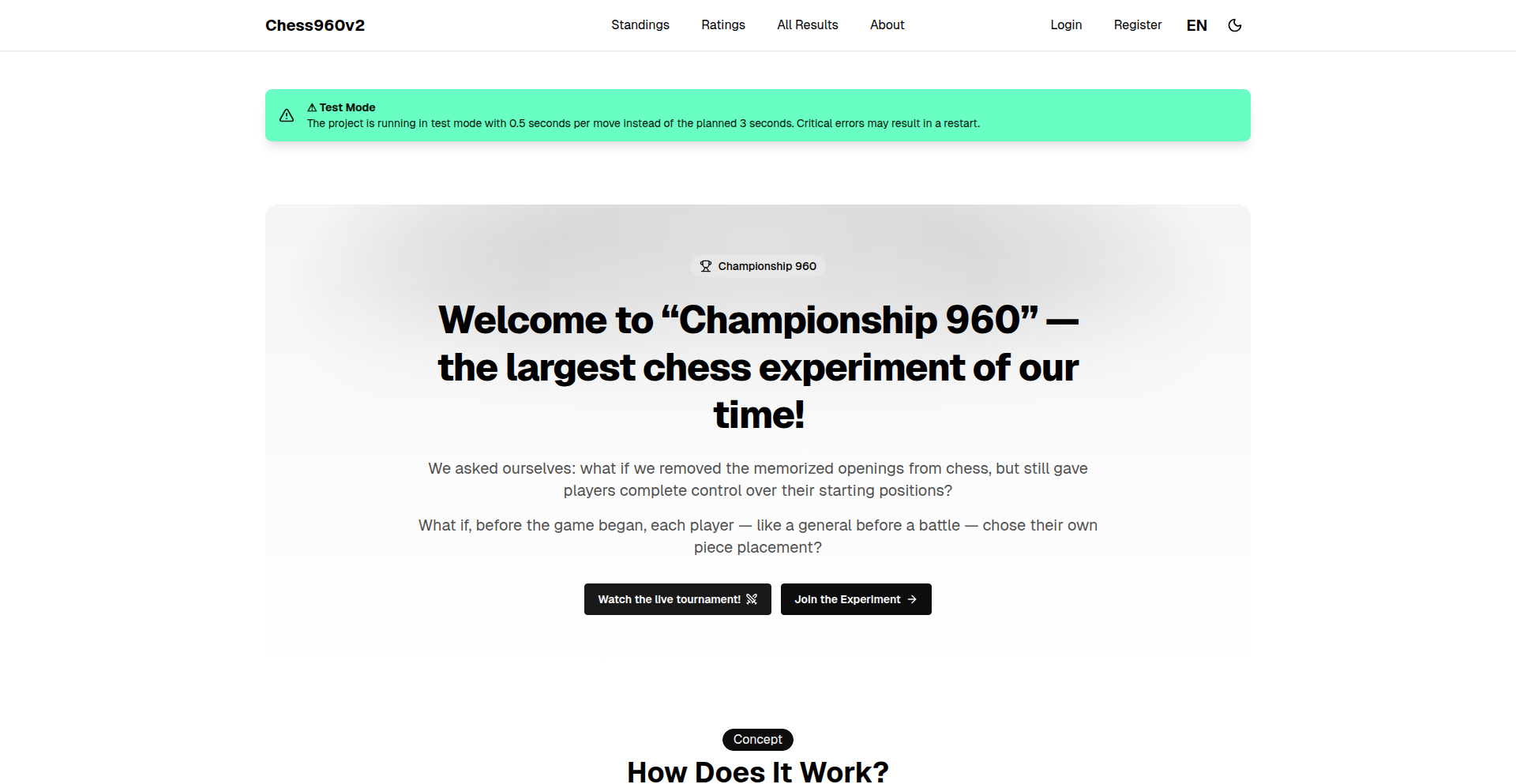
Author
lavren1974
Description
This project, Chess960v2, is an experimental platform for exploring Chess960 (also known as Fischer Random Chess) starting positions. It focuses on simulating and analyzing games played from various unique initial board setups, with the goal of identifying undefeated starting positions after many rounds of play. The innovation lies in its systematic approach to generating and evaluating these non-standard chess games, pushing the boundaries of chess engine analysis and combinatorial exploration.
Popularity
Points 1
Comments 0
What is this product?
This project is a sophisticated simulation engine designed to analyze the outcomes of games played from the many possible starting positions in Chess960. Unlike traditional chess where pieces always start in the same formation, Chess960 shuffles the back-rank pieces randomly, creating 960 unique starting positions. This project explores these variations by playing out numerous games, often using AI or programmed opponents, to see which initial setups might be inherently stronger or weaker. The core technical idea is to leverage computational power to conduct a large-scale statistical analysis of a combinatorial chess variant, identifying patterns and potential undefeated scenarios. For the chess community, this offers a deeper understanding of the strategic nuances introduced by the randomized starting positions and could potentially reveal new optimal strategies.
How to use it?
For developers, Chess960v2 serves as a powerful example of a specialized AI and simulation framework. You could integrate its core logic into your own projects that require complex state-space exploration or combinatorial analysis. For instance, if you're building a game AI for a different board game with many possible starting states, you could learn from how Chess960v2 manages game states, move generation, and evaluation. You can also use it as a base to experiment with different chess AI algorithms, testing their performance against the unique challenges presented by Chess960's varied openings. The project's underlying code demonstrates how to handle the game's specific rules and scoring, which can be adapted for various game development or AI research purposes. This gives you a foundation for building your own intelligent agents for complex strategy games.
Product Core Function
· Randomized Starting Position Generation: The system can generate all 960 possible starting positions for Chess960, ensuring fair exploration of the game's unique setups. This is valuable for ensuring comprehensive analysis and avoiding bias towards common or easily analyzed positions.
· Game Simulation Engine: It features a robust engine capable of simulating multiple games from a given starting position, employing AI or rule-based players. This allows for high-throughput testing and statistical data collection, essential for identifying trends and undefeated positions.
· Undefeated Position Identification: The system tracks game outcomes to identify starting positions that have historically led to no losses over a significant number of simulations. This provides insights into the inherent strengths or weaknesses of certain Chess960 setups.
· Data Logging and Analysis: It logs detailed game data, enabling post-game analysis of played positions, move sequences, and overall game outcomes. This data is crucial for understanding why certain positions perform better and for refining AI strategies.
Product Usage Case
· Developing a new chess variant AI: A developer could use Chess960v2's simulation logic as a foundation to build an AI that plays not just Chess960, but also other chess variants or even entirely new strategy games with complex starting states. This helps in creating robust game AI that can adapt to varied conditions.
· Combinatorial search algorithm research: Researchers could adapt the project's state-space exploration techniques to study the efficiency of different search algorithms in solving problems with a vast number of permutations, like in logistics optimization or molecular design.
· Educational tool for chess strategy: Chess educators or enthusiasts could use the insights from this project to understand which Chess960 starting positions are strategically more advantageous, offering a new angle for teaching and learning advanced chess concepts.
· Game testing and balancing: Game developers could apply similar simulation and analysis methods to test and balance new game mechanics or character starting abilities in their own games, ensuring a fair and engaging player experience from the outset.
70
OfficeBeacon
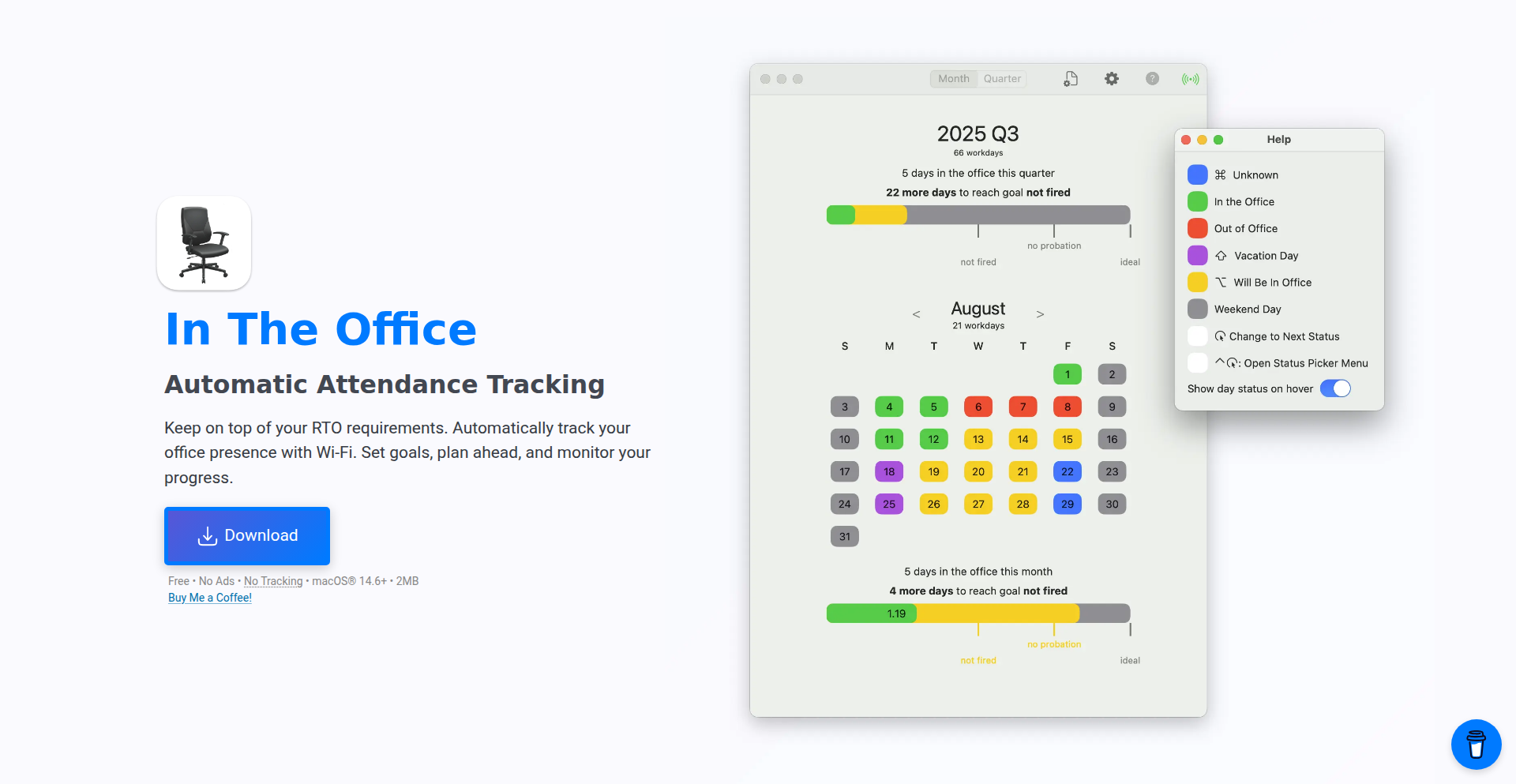
Author
jryan49
Description
A native MacOS application that leverages Wi-Fi scanning to automatically track your office presence. It's designed to help users meet their Return to Office (RTO) requirements without manual logging, solving the tedium of using spreadsheets for this purpose. The core innovation lies in its passive, automated tracking mechanism.
Popularity
Points 1
Comments 0
What is this product?
OfficeBeacon is a free, native MacOS app that uses your Mac's Wi-Fi capabilities to detect if you're within your office's Wi-Fi network. It silently scans for known office Wi-Fi signals and logs your presence or absence automatically. This eliminates the need for manual check-ins, spreadsheets, or calendar entries, providing a seamless way to comply with RTO mandates. The innovative aspect is its background Wi-Fi scanning, which is a passive way to gather location data without user intervention, unlike GPS-based apps that can drain battery or require active permission.
How to use it?
Developers can use OfficeBeacon by simply downloading and installing it on their MacOS devices. Once installed, they configure the app with the names (SSIDs) of their office Wi-Fi networks. The app then runs in the background, passively monitoring Wi-Fi connections. If a configured office Wi-Fi is detected, it logs the user as 'in the office.' If not, it logs them as 'out of office.' This can be integrated into personal productivity workflows or even used by small teams to get a general sense of office occupancy, though privacy considerations would be paramount.
Product Core Function
· Automatic Wi-Fi Presence Detection: Utilizes background Wi-Fi scanning to detect proximity to pre-defined office networks. This offers an automated way to track office attendance, saving users time and effort compared to manual logging.
· RTO Compliance Assistance: Logs your office presence, helping you meet company RTO requirements. This provides peace of mind and avoids potential issues with non-compliance, directly addressing a common pain point in hybrid work environments.
· Native MacOS Application: Built as a native app for MacOS, ensuring a smooth and integrated user experience. This means it's designed to perform well on Mac hardware without relying on web technologies that might be less performant or native.
Product Usage Case
· A remote developer needs to meet a 3-days-a-week office policy. Instead of setting reminders to manually log their office days in a spreadsheet, they install OfficeBeacon. The app automatically detects when they are connected to the office Wi-Fi and logs their presence, ensuring they meet their RTO quota effortlessly. This solves the problem of forgotten manual logging and the associated stress.
· A small startup with a flexible RTO policy wants to understand office usage patterns. While not for strict tracking, they can encourage employees to use OfficeBeacon. This provides anonymized, aggregate data on Wi-Fi connection times to the office network, helping the team make informed decisions about office space utilization or meeting room bookings. This provides insight into how the office is being used without intrusive surveillance.
71
PromptGenius: Interactive Icebreaker Architect
Author
qqxufo
Description
A compact web application offering a curated library of icebreaker activities and a randomized question generator, designed for efficient and engaging meeting or class openers. Its core innovation lies in simplifying the process of finding suitable icebreakers by providing readily scannable information (group size, time, steps) and generating 'safe and broadly workable' questions, thereby solving the common problem of time-consuming searches and awkward interactions in group settings. This empowers users to quickly select or generate prompts that foster connection without feeling forced or uncomfortable.
Popularity
Points 1
Comments 0
What is this product?
This project is a web-based tool that acts as a personal assistant for facilitating engaging group interactions. It provides two main functionalities: a concise library of icebreaker activities and a random icebreaker question generator. The technical innovation here is in the structured presentation of activity details, allowing for at-a-glance comprehension of suitability based on group size, duration, and required steps. The question generator employs a thoughtful approach to ensure prompts are broadly applicable and avoid potentially awkward or off-putting topics. Essentially, it leverages smart categorization and a curated selection process to deliver effective social prompts with minimal user effort. So, what's in it for you? It means you can instantly find the perfect activity to kick off your meeting or class, making introductions smoother and more productive.
How to use it?
Developers can leverage this project as a ready-to-use resource for team-building events, workshops, or educational sessions. It's designed for direct integration into a meeting workflow: simply navigate to the site, browse the activity library for a pre-defined option that fits your group's constraints, or use the random question generator to get an instant, conversation-starting prompt. For more advanced use, the underlying principles of structured data presentation for activities and curated content for questions could inspire similar tools within internal company portals or educational platforms. So, how can you use it? Imagine you're about to start a remote team meeting; you can quickly pull up the site, find a 5-minute activity for a group of 10, and get everyone talking within seconds.
Product Core Function
· Concise icebreaker activity library: Provides readily understandable details (group size, time, steps) for each activity, allowing users to quickly assess suitability and choose the best fit for their context. This saves valuable time and reduces the cognitive load of selecting an activity. So, what's the value to you? You can instantly see if an activity works for your group size and time limit, without reading lengthy descriptions.
· Random icebreaker question generator: Offers a curated selection of questions designed to be safe, broadly applicable, and conversation-starting. It aims to avoid sensitive or niche topics, ensuring inclusivity and comfort for all participants. So, what's the value to you? You get a reliable source of questions that are likely to spark genuine discussion and avoid awkward silences.
· At-a-glance usability: The interface is designed for quick scanning and immediate comprehension of activity information, minimizing the time spent searching and maximizing engagement time. This 'ready-to-go' nature is a key technical design choice. So, what's the value to you? You don't need to spend ages figuring out which activity to pick; you can make a decision in moments.
· Thoughtful prompt curation: The generator's questions are not random in the sense of being arbitrary, but rather are carefully selected or crafted to ensure they are effective for initiating positive interactions. This implies an underlying logic or set of criteria guiding the randomization. So, what's the value to you? The questions are designed to be good conversation starters, rather than just filler.
Product Usage Case
· A project manager needs to quickly start a daily stand-up meeting with their remote team of 15 people. They visit the site, select an icebreaker activity that requires 5 minutes and is suitable for large groups, and get the team engaged in a lighthearted way, fostering camaraderie before diving into work. This addresses the problem of unproductive small talk or awkward silences at the start of meetings.
· An educator is leading a virtual class and wants to break the ice before a complex topic. They use the random question generator to get a thought-provoking but universally relatable question, which helps students relax and start thinking creatively before the main lesson. This solves the challenge of finding appropriate and engaging introductory prompts for a diverse student body.
· A team lead is organizing a virtual team-building event and wants to include some fun, interactive elements. They browse the activity library, filter by activities that require minimal preparation and can be done online, and select a few options that are easy to explain and execute. This demonstrates how the structured data helps in planning events with specific constraints.
· A facilitator for a workshop needs an icebreaker for a group of 20 participants with limited time. They use the site to quickly identify an activity that fits the time constraint and group size, ensuring the workshop starts on a positive and energetic note. This highlights the utility in high-pressure, time-sensitive situations where efficiency is key.
72
VoiceMailMail
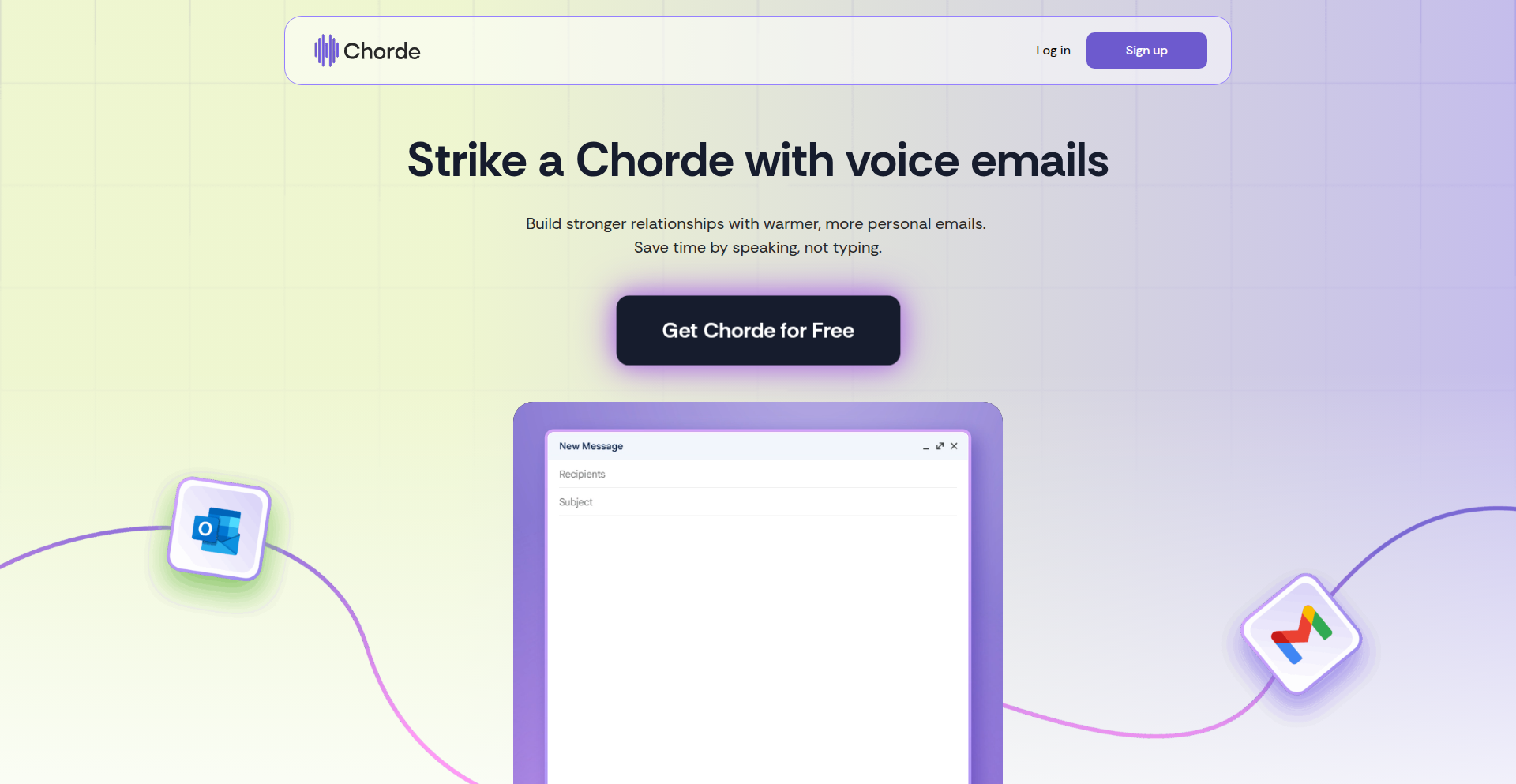
Author
chas9000c
Description
VoiceMailMail is a browser extension that allows users to send voice recordings directly within Gmail and Outlook emails. It tackles the friction of traditional email communication by enabling quick, personal voice messages without needing to open separate recording apps, attach files, or deal with cumbersome workarounds. The innovation lies in seamlessly integrating voice recording and playback within the familiar email interface.
Popularity
Points 1
Comments 0
What is this product?
VoiceMailMail is a browser extension that bridges the gap between spoken communication and written emails. Technically, it leverages the browser's Web Audio API to capture microphone input and the HTML5 `<audio>` tag for playback. When you record, the extension converts your voice into a playable audio file (likely in a web-friendly format like MP3 or OGG) and embeds it directly into the email composer. This means instead of typing, you're speaking, and your recipient can listen to your message instantly within their email client. The core innovation is the real-time integration and the elegant way it transforms a voice note into a native email element, bypassing the need for manual file uploads or external links, thus enhancing the personal touch and efficiency of email communication.
How to use it?
Developers can use VoiceMailMail by installing it as a browser extension. Once installed, when composing an email in Gmail or Outlook, a new button or icon will appear within the compose window. Clicking this button activates the microphone, allowing you to record your voice message. After recording, you can preview it and then insert it directly into the email body. This integration makes it incredibly easy to add a personal, spoken component to any email without complex steps. It's ideal for quick explanations, feedback, or conveying tone that text alone might miss. The extension handles the technical heavy lifting of audio recording and embedding, so developers can focus on the message itself. It integrates directly into existing workflows, requiring no new tools or complex setup.
Product Core Function
· Direct voice recording within email compose window: This provides instant capture of spoken messages, reducing the time and effort compared to typing or using separate recording tools. Its value is in speed and ease of use for quick communication.
· Seamless audio embedding into email body: Instead of attaching a file, the audio message is played directly within the email, offering a more integrated and user-friendly experience for the recipient. This enhances engagement and makes messages feel more personal.
· Browser extension for Gmail and Outlook: This ensures broad compatibility with widely used email platforms, making the technology accessible to a vast number of users without requiring them to switch their email providers. It fits directly into existing communication habits.
· Real-time audio playback for recipients: Listeners can play the voice message immediately within their email client without downloading any files or visiting external links, improving message consumption efficiency and immediate understanding.
· Discount code for enhanced features: While not a core technical function, this incentivizes adoption and exploration of potentially more advanced features that might be offered in premium versions, driving user engagement and feedback for future development.
Product Usage Case
· A developer needs to quickly explain a complex bug or a piece of code to a colleague. Instead of typing out a long explanation, they can use VoiceMailMail to record a brief voice note, highlighting the critical parts of the code and the issue. This saves time and ensures clarity by conveying nuances of tone and emphasis.
· A project manager needs to provide quick feedback on a design mockup or a draft document. Using VoiceMailMail, they can record their thoughts and suggestions in a few seconds, directly attaching it to the email. This is much faster than writing detailed comments and allows for more natural and expressive feedback.
· A remote team member wants to share an update on their progress or a potential blocker. Recording a short voice message with VoiceMailMail allows them to convey enthusiasm, urgency, or any subtle emotions that might be lost in text, fostering better team connection and understanding.
· A customer support agent needs to address a customer's query with a more personal touch. They can record a reassuring or clarifying voice message instead of a purely text-based response, making the customer feel more valued and understood. This can significantly improve customer satisfaction.
73
AI-Powered Web-to-App Converter
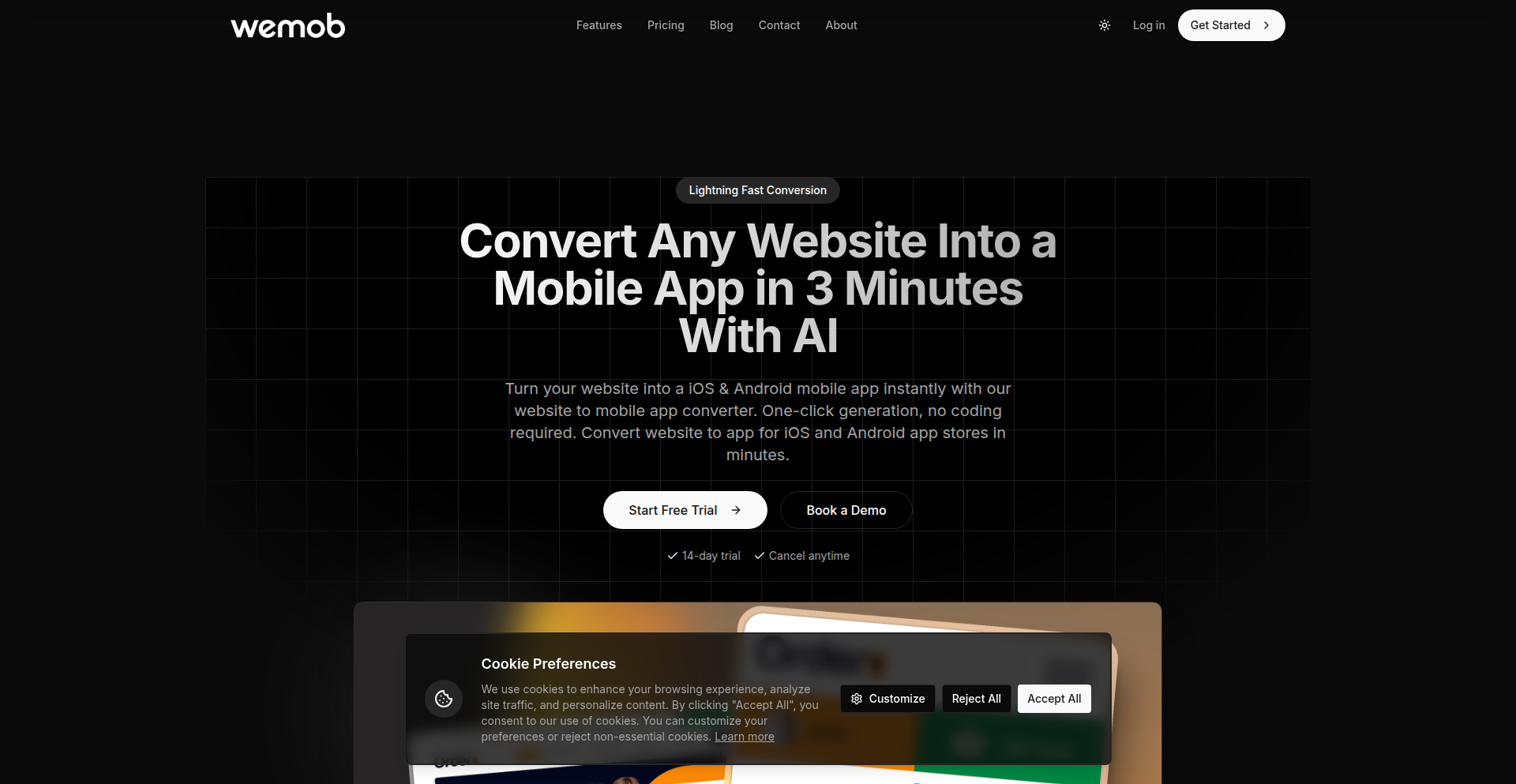
url
Author
knid
Description
This project is a platform that transforms any existing website into a native iOS and Android mobile app automatically using AI. It solves the high cost, time investment, and complexity associated with traditional mobile app development, especially for e-commerce businesses. The core innovation lies in its AI-driven conversion process, enabling instant app creation with integrated push notification capabilities and automated app store publishing. This means businesses can leverage the direct and engaging nature of push notifications without the usual barriers of mobile app development.
Popularity
Points 1
Comments 0
What is this product?
This is an AI-powered platform that converts any website into a functional iOS and Android mobile app. The core technology uses artificial intelligence to analyze a website's structure and content, then reconstructs it as a native mobile application. It bypasses the need for manual coding, extensive design work, and the lengthy approval processes of app stores. The innovation is in using AI to automate what was previously a complex, resource-intensive manual process, offering a fast and cost-effective way to gain mobile presence and engagement. So, what does this mean for you? It means you can get a mobile app for your business almost instantly, allowing you to reach customers more directly.
How to use it?
Developers can use this platform by simply providing the URL of their existing website. The AI then takes over, analyzing the site and generating the mobile app. The platform handles the complexities of native app development for both iOS and Android, including setting up push notification services. Once generated, the apps can be published to the App Store and Google Play. The platform streamlines the entire workflow, from conversion to distribution. For integration, imagine you have an e-commerce website, you input its URL, and within a short time, you have an app ready for download. So, how does this help you? It significantly reduces the technical overhead and time to market for getting your business onto mobile devices.
Product Core Function
· AI-driven website to mobile app conversion: This function leverages machine learning to interpret website layouts, content, and functionalities, translating them into native mobile app components. Its value is in automating the app creation process, making it accessible and fast. This is useful for businesses that want a mobile presence without the cost and time of traditional app development.
· Instant push notification integration: The platform automatically integrates push notification capabilities into the generated app. This allows businesses to send direct, real-time messages to their users, enhancing engagement and driving traffic. The value is in providing a powerful, immediate communication channel. This is extremely valuable for e-commerce to announce sales or for news sites to share breaking updates.
· Automated app store publishing: The system handles the complex process of packaging the app and submitting it to the Apple App Store and Google Play Store. This removes a significant technical hurdle and saves developers considerable time and effort. The value is in simplifying the distribution of the app to end-users. This means less frustration with submission guidelines and faster availability for your customers.
Product Usage Case
· An e-commerce business with a popular website wants to increase customer engagement through mobile. By using this platform, they can input their website URL, and instantly get an iOS and Android app. This app will have push notification capabilities, allowing them to send targeted promotions and alerts to users, leading to higher conversion rates than traditional email marketing. This solves the problem of low email open rates and provides a direct line to customers.
· A content publisher wants to reach a mobile audience more effectively. Instead of building a separate mobile app from scratch, they can use this tool to convert their existing blog or news website into an app. This app can then send push notifications for new articles or breaking news, ensuring readers are always informed and driving more traffic back to their content. This addresses the challenge of keeping a mobile audience engaged with timely content delivery.
· A small business owner with limited technical resources needs a mobile presence to compete. They can use this AI converter to quickly turn their business website into an app, complete with essential features like contact information and service listings. This allows them to reach customers on mobile devices without hiring expensive developers, democratizing mobile app creation for small businesses. The problem solved here is the prohibitive cost and complexity of app development for small enterprises.
74
CodeCrafters Academy
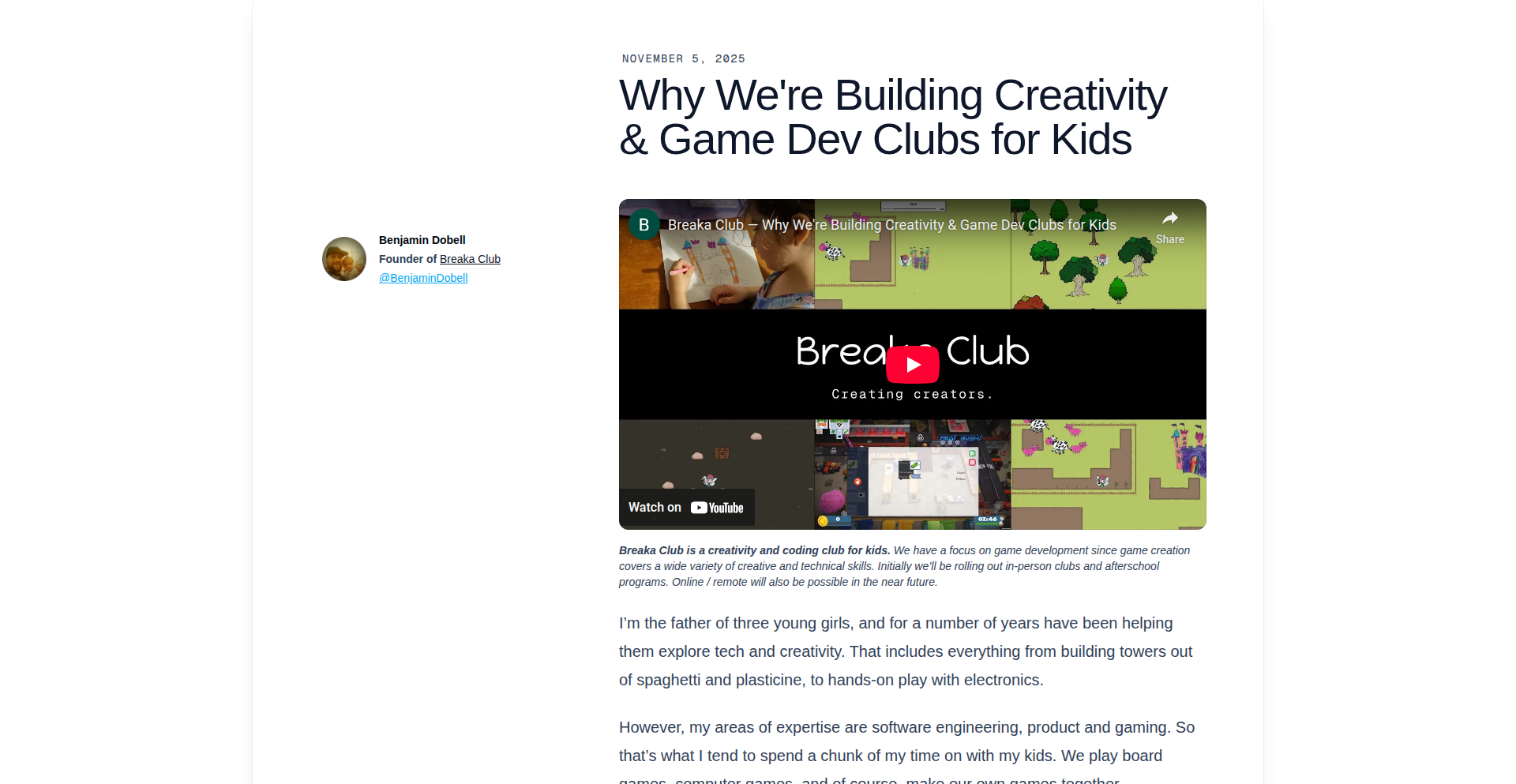
Author
Benjamin_Dobell
Description
CodeCrafters Academy is an initiative to build creativity and game development clubs for kids, focusing on hands-on coding experiences. The core innovation lies in its pedagogical approach, integrating game development as a fun and engaging entry point into programming, thereby fostering problem-solving skills and computational thinking from an early age. It aims to democratize access to creative technology education.
Popularity
Points 1
Comments 0
What is this product?
CodeCrafters Academy is a program designed to introduce children to the world of programming and digital creativity through the exciting lens of game development. Instead of dry lectures, we use a project-based learning model where kids build their own games. This hands-on approach demystifies complex concepts by allowing them to see immediate, tangible results. The innovation is in making coding accessible and enjoyable by leveraging the inherent motivation of creating interactive experiences, teaching fundamental programming logic, design thinking, and problem-solving in a way that feels like play rather than work. This empowers young minds to become creators, not just consumers, of technology.
How to use it?
For educators and parents, CodeCrafters Academy provides a structured curriculum and resources to establish these clubs. This includes guidance on setting up coding environments (often using visual scripting tools like Scratch initially, progressing to text-based languages like Python with game libraries), project ideas, and methodologies for fostering a collaborative and encouraging learning atmosphere. The clubs can be integrated into school programs, after-school activities, or even community centers. The idea is to provide a blueprint for launching these educational initiatives, making it easy for anyone to start teaching kids the fundamentals of coding and game design.
Product Core Function
· Game Development Curriculum: Provides a progressive learning path for kids to design and build their own video games, starting with simple mechanics and advancing to more complex logic. The value is in teaching computational thinking and structured problem-solving through a highly engaging medium.
· Creativity Workshops: Integrates activities that encourage artistic expression and storytelling within game development projects. The value is in nurturing holistic creativity, showing how code can be a tool for artistic expression.
· Project-Based Learning: Focuses on building tangible projects (games) rather than abstract concepts. The value is in enhancing understanding and retention by allowing kids to immediately apply what they learn and see the results of their efforts.
· Collaborative Learning Environment: Encourages teamwork and peer-to-peer learning within the clubs. The value is in developing essential social skills and learning from each other, mirroring real-world development practices.
· Resource Hub for Educators: Offers guidance, lesson plans, and tools for facilitators to run the clubs effectively. The value is in lowering the barrier to entry for teaching coding and game development to young audiences.
Product Usage Case
· A school wanting to introduce a new STEM club finds that traditional coding lessons are met with low engagement. By adopting CodeCrafters Academy's game development approach, they create a popular club where students enthusiastically build 2D platformers and puzzle games, learning programming logic and problem-solving without realizing they are being taught complex concepts.
· A community center aims to provide enriching after-school activities for underserved youth. They use CodeCrafters Academy's framework to launch a game development club, empowering kids to express themselves creatively and develop critical thinking skills through building interactive stories and games, offering them a pathway to future tech careers.
· A parent looking for engaging educational activities for their child discovers CodeCrafters Academy. They utilize the provided resources to start a small, informal club with friends, leading to children who are not only learning to code but also developing a passion for technology and creative problem-solving.
· An educator seeking to integrate more project-based learning into their curriculum uses CodeCrafters Academy's model to design a module on game design. Students create simple arcade-style games, learning about algorithms, loops, and conditional statements in a fun and interactive way, demonstrating the practical application of abstract programming concepts.
75
AI Agent ProxyAuth
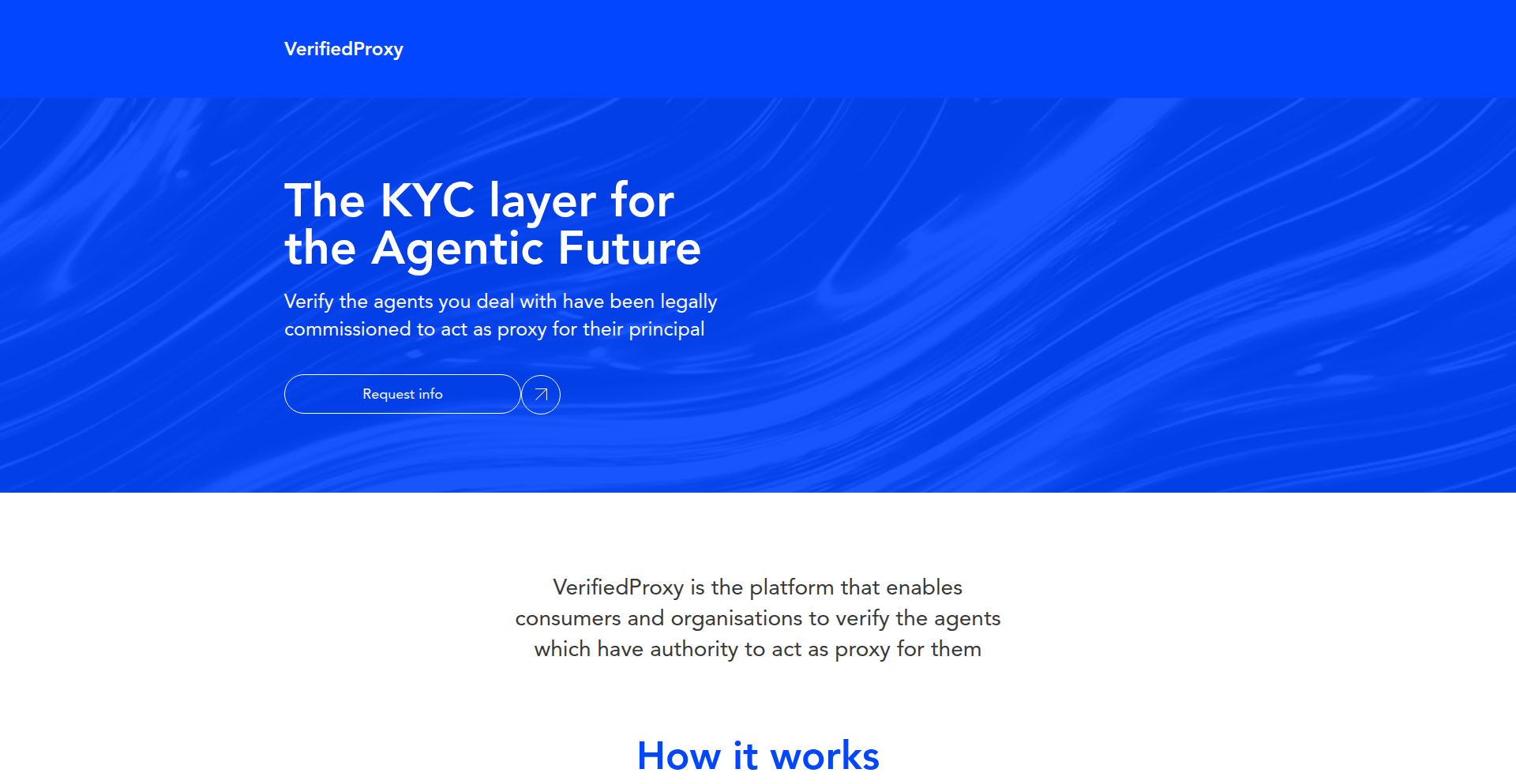
Author
moonlightdavid
Description
VerifiedProxy is an identity and authorization framework for autonomous AI agents. It addresses the critical need for verifying an AI agent's authority to act on behalf of a user or business before it performs transactions or executes tasks on external platforms. This prevents fraud and enables platforms to safely integrate with AI.
Popularity
Points 1
Comments 0
What is this product?
VerifiedProxy is a system that acts like a digital handshake for AI agents. Think of it like your driver's license or company ID, but for AI. When an AI agent wants to do something important, like book a flight or make a purchase for you, VerifiedProxy ensures that the AI is actually authorized by you or your business. It does this through a one-time verification of the human or business identity, then registering the AI agent to that verified identity. Platforms can then use a simple API to ask VerifiedProxy, 'Is this AI agent allowed to do this?' It's similar to how you might log in to a website using Google (OAuth), but specifically designed for AI agents to act as your authorized representative.
How to use it?
Developers building platforms that want to allow AI agents to interact with them (e.g., booking services, e-commerce, smart contract execution) can integrate VerifiedProxy's verification API. When an AI agent attempts an action, the platform calls VerifiedProxy with the agent's identifier. VerifiedProxy checks if the agent is registered to a verified identity and has the necessary permissions. For businesses or individuals wanting to use AI agents for transactions, they would go through a one-time identity verification process on VerifiedProxy and then register their AI agents. Optionally, a 'human-in-the-loop' feature can be enabled, where the human user receives a notification to approve an agent's action before it's executed, adding an extra layer of security.
Product Core Function
· Identity Verification: Securely confirms the identity of users and businesses through a one-time Know Your Customer (KYC) process. This ensures that the entity authorizing the AI agent is legitimate, reducing the risk of impersonation for platforms and providing peace of mind for users.
· Agent Registration: Allows verified identities to register and associate their AI agents. This creates a digital link between the agent and its authorized principal, establishing a clear chain of responsibility that platforms can rely on.
· Authorization API: Provides a straightforward API for platforms to query. Before an AI agent performs a sensitive action, the platform can call this API to instantly verify if the agent is authorized and permitted to act, preventing fraudulent or unauthorized activities in real-time.
· Human-in-the-Loop Approval: Offers an optional feature where users receive a prompt to approve or deny an AI agent's requested action. This adds a crucial human oversight layer, particularly for high-risk transactions, ensuring users maintain ultimate control even with autonomous agents.
Product Usage Case
· An e-commerce platform wants to allow AI agents to manage customer orders. Instead of trusting every AI blindly, they integrate VerifiedProxy. When an AI agent tries to initiate a return, the platform's backend queries VerifiedProxy. VerifiedProxy confirms the agent is linked to a verified customer account and has permission to manage orders, thus preventing fake return requests.
· A travel booking service wants to enable AI agents to book flights and hotels on behalf of users. They use VerifiedProxy to ensure the AI agent is authorized by a verified user account. If the AI attempts to book an expensive flight, the 'human-in-the-loop' feature can trigger a confirmation request to the user's email or app, preventing accidental overspending or unauthorized bookings.
· A decentralized finance (DeFi) protocol needs to allow AI agents to execute smart contract trades. VerifiedProxy can be used to verify that the AI agent initiating the trade is linked to a legitimate wallet holding the necessary collateral and has been granted explicit permission for trading activities, thereby mitigating risks associated with automated malicious actors.
76
GeoGuessr-AI
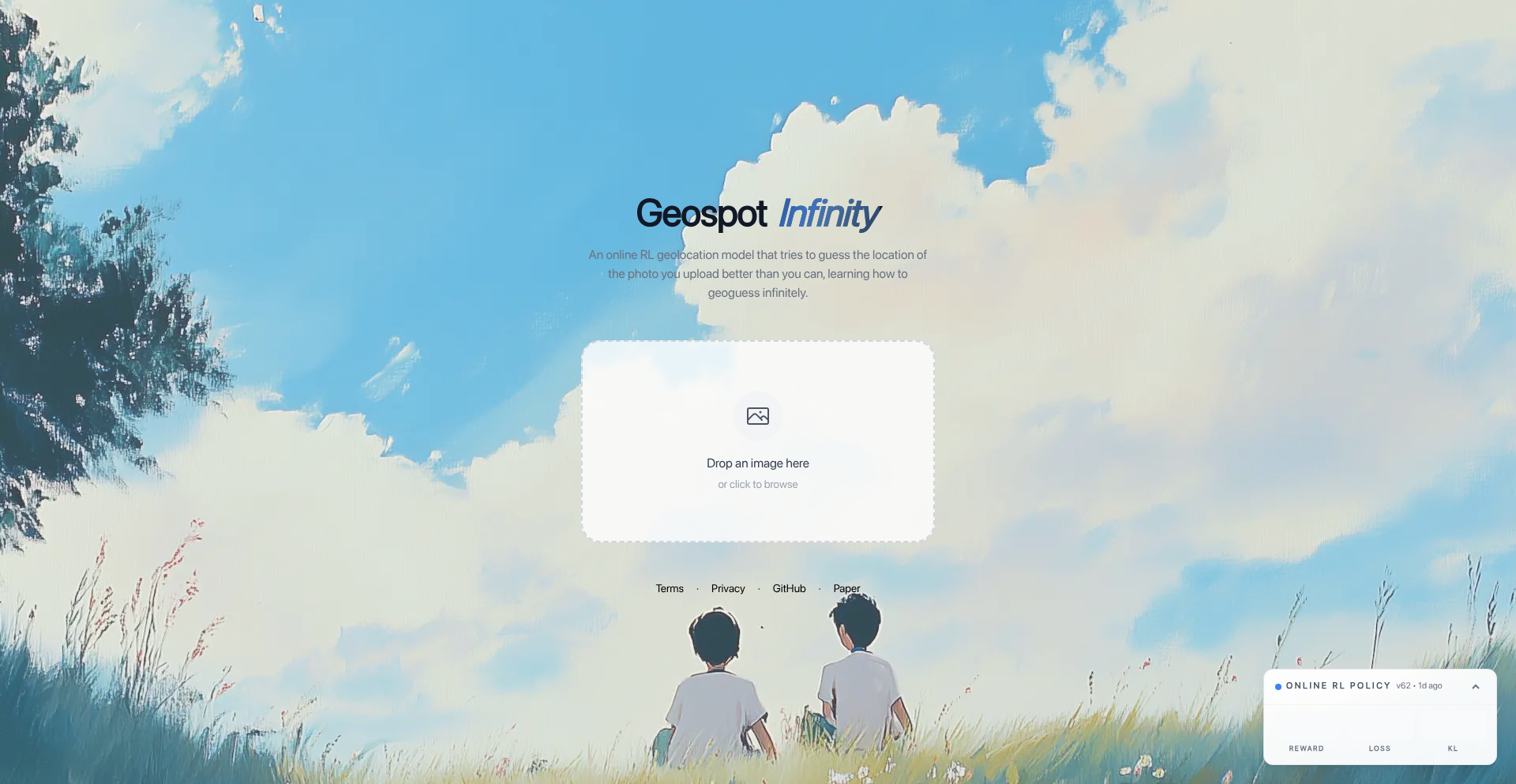
Author
sdan
Description
An AI model that intelligently guesses the geographic location of a photograph. It leverages computer vision and machine learning to analyze visual cues within an image, such as architecture, vegetation, road signs, and even subtle environmental details, to pinpoint its origin. This project showcases a creative application of AI for an engaging and practical problem.
Popularity
Points 1
Comments 0
What is this product?
This project is an artificial intelligence model designed to predict the geographical location where a photo was taken. It works by feeding an image into a deep learning network, specifically a Convolutional Neural Network (CNN). The CNN is trained on a massive dataset of labeled images from various locations worldwide. It learns to recognize patterns and features associated with specific regions – for instance, the distinctive style of buildings in Paris, the types of trees in the Amazon rainforest, or the unique script on a street sign in Tokyo. By analyzing these visual fingerprints, the model can then infer the most likely location. The innovation lies in its ability to synthesize a multitude of subtle clues into a probabilistic prediction, moving beyond simple object recognition to spatial reasoning.
How to use it?
Developers can integrate GeoGuessr-AI into various applications requiring location-aware functionalities. This could involve building tools for travel enthusiasts, content moderation platforms that need to verify image origins, or even educational games. The model can be accessed via an API. A developer would send an image file to the API endpoint. The model processes the image and returns a ranked list of potential locations with confidence scores. For example, a travel app could automatically suggest destinations related to the user's uploaded photos, or a news agency could use it to verify the authenticity of location-based reporting.
Product Core Function
· Image analysis for geospatial inference: The model dissects visual elements within an image, extracting features like architectural styles, flora and fauna, road markings, and even atmospheric conditions. This allows for a robust estimation of the photo's origin, offering practical value in identifying unknown places for users or researchers.
· Probabilistic location prediction: Instead of a single answer, the model provides a list of probable locations with associated confidence levels. This addresses the inherent uncertainty in image analysis and provides developers with more nuanced information for decision-making, useful in applications where accuracy needs to be balanced with certainty.
· Machine learning model for pattern recognition: The core of the system is a sophisticated machine learning model trained to identify subtle geographic markers. This represents a significant advancement in applying AI to solve real-world problems by learning from vast datasets, empowering developers to build intelligent location-aware features into their products.
Product Usage Case
· Travel and Exploration Apps: A user uploads a photo from their vacation. The app uses GeoGuessr-AI to identify the city or region, automatically enriching the photo with location metadata and suggesting nearby attractions. This enhances user engagement by providing context and discovering new possibilities.
· Content Verification Platforms: A social media platform receives a photo claiming to be from a specific event in a certain country. GeoGuessr-AI can analyze the image to confirm or deny the claimed location by comparing its prediction with the provided information. This helps maintain platform integrity and combat misinformation.
· Educational Games and Quizzes: An online game challenges players to guess the location of famous landmarks or unique landscapes based on provided images. GeoGuessr-AI can serve as a powerful backend, either as a scoring mechanism or a hint provider, making the game more engaging and educational for players.
77
VidStudioCraft

Author
ahmddnr
Description
VidStudioCraft is a lightweight, open-source alternative to screen recording studio software, designed for Windows and macOS. It focuses on providing a streamlined recording experience with powerful post-processing capabilities directly integrated. The innovation lies in its efficient video processing pipeline and cross-platform compatibility, aiming to democratize high-quality screen recording and editing for individual developers and small teams.
Popularity
Points 1
Comments 0
What is this product?
VidStudioCraft is a software that lets you record your screen and then edit the recordings without needing separate, heavy applications. It uses efficient video encoding techniques (think of it as smart compression to make files smaller and faster to work with) and a modular architecture to ensure it runs smoothly on both Windows and macOS. The key innovation is its ability to handle screen capture and basic video editing in one go, reducing the need for complex software chains. This means you can create polished video content more easily and with less hassle.
How to use it?
Developers can download and run VidStudioCraft directly on their Windows or macOS machines. It's ideal for creating software demonstrations, tutorials, bug reports, or even quick marketing videos. You can select specific application windows or your entire desktop to record, set resolution and frame rates, and then use its built-in editor to trim, cut, add simple annotations, or adjust audio levels. Integration is minimal; you essentially install it and start recording and editing immediately. For more advanced users, its open-source nature allows for potential customization and extension of its features.
Product Core Function
· High-performance screen recording: Captures smooth video of your screen activity with minimal performance impact, allowing you to record complex applications without lag. This is useful for creating realistic demos of your software.
· Integrated video editor: Allows for basic editing tasks like trimming, cutting, and rearranging video clips directly within the application, saving you time and the need to switch to other editing software. This means you can quickly refine your recordings into presentable content.
· Cross-platform compatibility: Works seamlessly on both Windows and macOS, ensuring a consistent experience and functionality regardless of your operating system. This makes it easy to collaborate with others on different platforms or to use your recordings across different environments.
· Lightweight and efficient: Designed to be resource-friendly, ensuring it doesn't consume excessive system resources, which is crucial for developers who need their machine's power for coding. This means your computer stays responsive while you record.
· Customizable recording area: Ability to record the full screen, a specific window, or a custom region, giving you precise control over what is captured in your video. This is helpful for focusing on specific UI elements or code snippets.
· Direct export and sharing: Supports common video formats for easy export and sharing of your recorded content. This means you can quickly get your videos out to your audience or team.
Product Usage Case
· Creating a bug report video: A developer encounters a bug, uses VidStudioCraft to record the steps leading to the bug, trims the unnecessary parts, and exports it to share with the QA team. This provides clear visual evidence of the problem, speeding up the debugging process.
· Developing software tutorials: A developer records a walkthrough of a new feature they built, adding annotations to highlight key areas and exporting it as a video for their team or documentation. This makes it easier for others to understand and adopt the new feature.
· Building quick marketing clips: A small startup uses VidStudioCraft to record a demo of their product, adding a simple intro and outro, then sharing it on social media. This allows them to create engaging promotional content without a large budget or dedicated video production team.
· Recording pair programming sessions: Two developers record their collaborative coding session to review their workflow and identify areas for improvement. This provides a valuable retrospective tool for enhancing team efficiency.
78
Lyraa: Real-time Lyric Overlay Engine
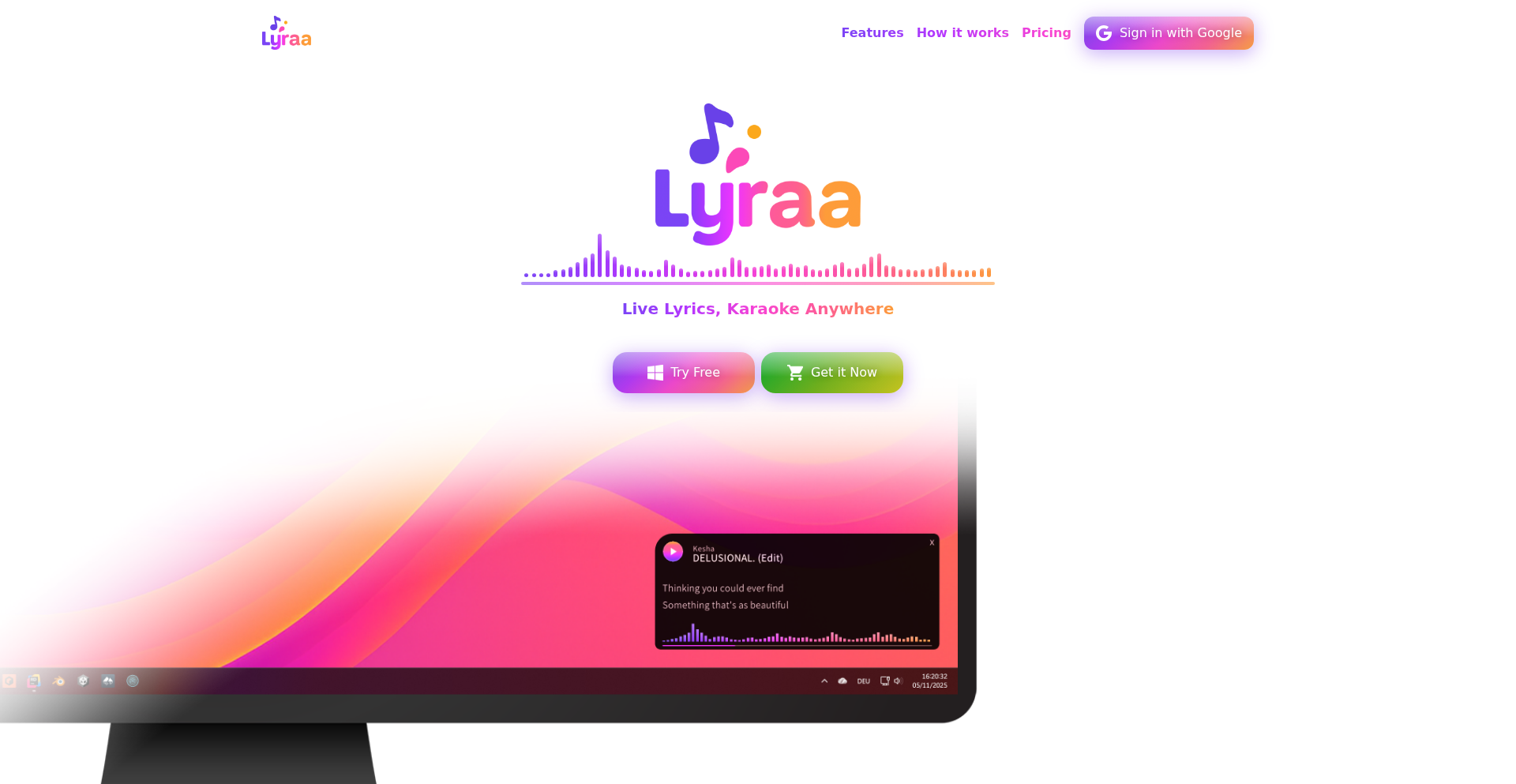
Author
JR-Dev
Description
Lyraa is a C++ desktop application that provides live, synchronized lyrics for any music app on Windows. It leverages the Windows Media Session API for instant song detection, bypassing the need for complex audio analysis. This approach ensures low resource usage and fast performance, making it a lightweight and efficient solution for coders and music lovers who want lyrics without interrupting their workflow.
Popularity
Points 1
Comments 0
What is this product?
Lyraa is a desktop application built with C++ and the raylib library, designed to display real-time lyrics synchronized with the music you're playing. Its core innovation lies in using the Windows Media Session API. This means Lyraa can 'listen' to what song is currently playing on your system without needing to analyze the actual audio. It achieves this by hooking into the system's media playback information, similar to how a remote control or music player's interface knows what song is active. This makes it incredibly fast and efficient, resulting in a very small application size (<12MB). It also features a custom rendering library for its user interface, enabling smooth visuals with gradient compositing, layer masking, and FXAA anti-aliasing for a polished look.
How to use it?
For Windows users, Lyraa can be downloaded and installed. Once running, it automatically detects the currently playing song from any application that supports the Windows Media Session API. This includes popular platforms like Spotify, YouTube (in desktop apps), Apple Music, and others. The lyrics will then appear as an overlay, often in a customizable window, allowing you to see them while you code or work. It offers a 100-song free trial, after which a one-time purchase unlocks lifetime access.
Product Core Function
· Instant song detection via Windows Media Session API: This allows Lyraa to identify the currently playing song immediately without any audio processing, ensuring a seamless and real-time lyric experience. This is valuable for users who want lyrics to appear instantly as the song changes.
· Low-resource, high-performance C++ and raylib implementation: The application is built for efficiency, resulting in a small file size and minimal impact on system performance. This is crucial for developers and users who need to keep their systems running smoothly while multitasking.
· Custom UI rendering library with visual effects: Lyraa features a visually appealing interface with advanced rendering techniques like gradient compositing, layer masking, and FXAA. This provides a pleasant and non-intrusive visual experience for the lyrics overlay.
· Cross-application compatibility with Media Session support: Lyraa works with a wide range of music applications that adhere to the Windows Media Session API, offering broad usability for users across different platforms and services.
· Free trial and one-time purchase model: A generous 100-song free trial allows users to experience Lyraa before committing to a purchase, followed by a lifetime access option, addressing potential subscription fatigue.
Product Usage Case
· A software developer working on a complex project needs background music with lyrics to stay focused. Lyraa provides instant, synchronized lyrics that overlay their coding environment without slowing down their machine, allowing them to follow along with the song's theme or mood.
· A music enthusiast wants to follow along with the lyrics of songs played from various sources like Spotify desktop, YouTube, or Apple Music. Lyraa seamlessly integrates with these applications, displaying accurate lyrics in real-time, enhancing their listening experience.
· A content creator is looking for a tool to display lyrics during live streams or video recordings. Lyraa's unobtrusive overlay and customizable visuals allow them to easily incorporate lyrics into their content without complex setup or audio analysis software.
79
RegimeSim: Advanced Portfolio Strategy Evaluator
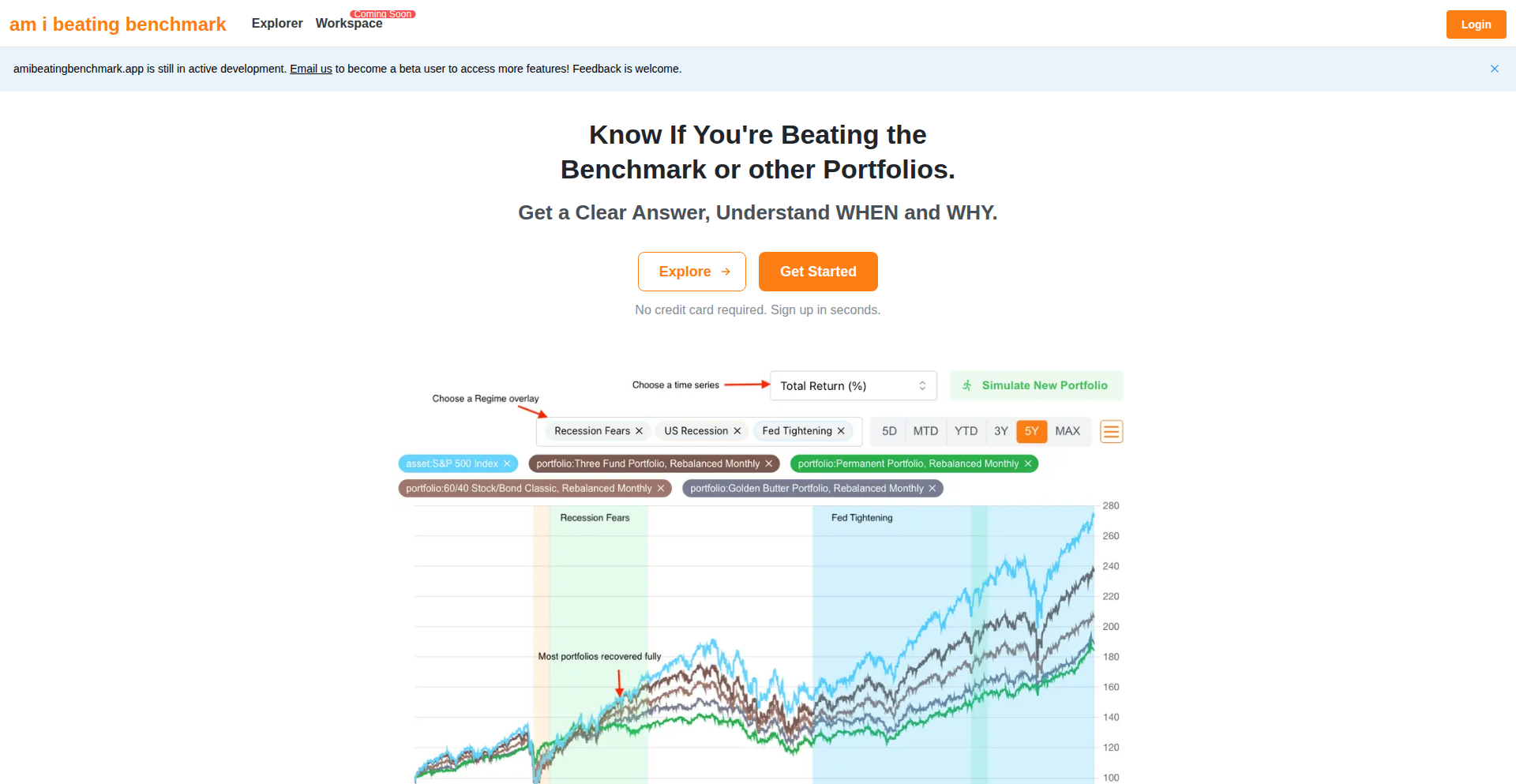
Author
henoverbuilds
Description
RegimeSim is a Rust-backend, NextJS-frontend application that simulates hypothetical investment portfolios across different market conditions (regimes). It addresses common shortcomings in existing tools by incorporating realistic tax lot accounting (FIFO), cash drag, flexible strategy input, and market regime analysis. This tool provides developers with a powerful way to backtest and understand the potential performance of investment strategies, especially for those dealing with complex financial instruments like ETFs and cryptocurrencies.
Popularity
Points 1
Comments 0
What is this product?
RegimeSim is a sophisticated portfolio simulation tool built with Rust for the backend and NextJS for the frontend. Its core innovation lies in its 'Regime Awareness,' meaning it doesn't just simulate performance in a vacuum, but considers how different market environments (e.g., high inflation, recession, bull market) would impact the strategy. It employs FIFO (First-In, First-Out) accounting for tax lots, which accurately reflects how profits and losses are realized for tax purposes in many jurisdictions. It also accounts for 'cash drag,' the performance lost by holding uninvested cash, and supports both ETF and cryptocurrency assets. This level of detail makes it a highly realistic simulation environment, allowing users to rigorously test their investment ideas.
How to use it?
Developers can use RegimeSim to rigorously test and refine their investment strategies before deploying real capital. You can input hypothetical portfolio allocations or more complex trading rules and then simulate their performance over historical market data, segmented by identified market regimes. The tool allows for head-to-head comparisons of different portfolio strategies, enabling you to see which one performs best under various market conditions. Integration for custom strategies could be envisioned through API access in future iterations, allowing programmatic strategy input. For now, it's a powerful standalone analysis tool for understanding strategy robustness.
Product Core Function
· Regime Awareness: Simulates portfolio performance considering distinct market conditions (e.g., bull, bear, inflationary). This is valuable because it provides a more realistic view of how your strategy might perform in the future, not just in a single historical period, helping you build more resilient investment plans.
· Head-to-Head Portfolio Comparison: Allows side-by-side evaluation of multiple portfolio strategies. This is useful for developers to directly assess the strengths and weaknesses of different approaches, making it easier to select the most promising strategy for their needs.
· FIFO Tax Lot Accounting: Accurately tracks and calculates taxes based on the First-In, First-Out method. This is crucial for financial simulations as it ensures tax implications are realistically modeled, preventing overestimation of net returns and providing a truer picture of profitability.
· ETF and Crypto Support: Includes the ability to simulate portfolios with Exchange Traded Funds and cryptocurrencies. This broadens the applicability of the tool for modern investment portfolios that often include these asset classes, allowing for more comprehensive analysis.
· Automated Daily Valuation: Continuously calculates portfolio value on a daily basis. This provides granular performance data, enabling developers to identify short-term trends and make more informed adjustments to their strategies based on real-time metrics.
Product Usage Case
· A quantitative developer wants to test a new momentum strategy for ETFs that rebalances weekly based on relative strength indicators. They can use RegimeSim to simulate this strategy over the past 5 years, observing how it performs during periods of market consolidation versus strong trending markets, and account for the taxes incurred on each rebalance. This helps them understand if the strategy is robust enough for varying market regimes.
· A crypto enthusiast is developing a dynamic allocation strategy between Bitcoin and Ethereum, aiming to capture volatility. They can use RegimeSim to simulate this strategy, incorporating its support for cryptocurrency and tracking daily PnL with FIFO accounting. This allows them to see how the strategy fares during crypto booms and busts, and how tax implications affect the net gains, providing crucial insights before committing significant funds.
· A fintech startup is building a robo-advisor service and needs to demonstrate the effectiveness of their unique portfolio construction approach. They can use RegimeSim to generate backtested performance reports that highlight how their portfolios outperform traditional benchmarks across different market regimes, including tax efficiency. This provides a compelling and technically sound case for their product's value proposition to potential users and investors.
80
Nityasha - Unified AI Orchestrator
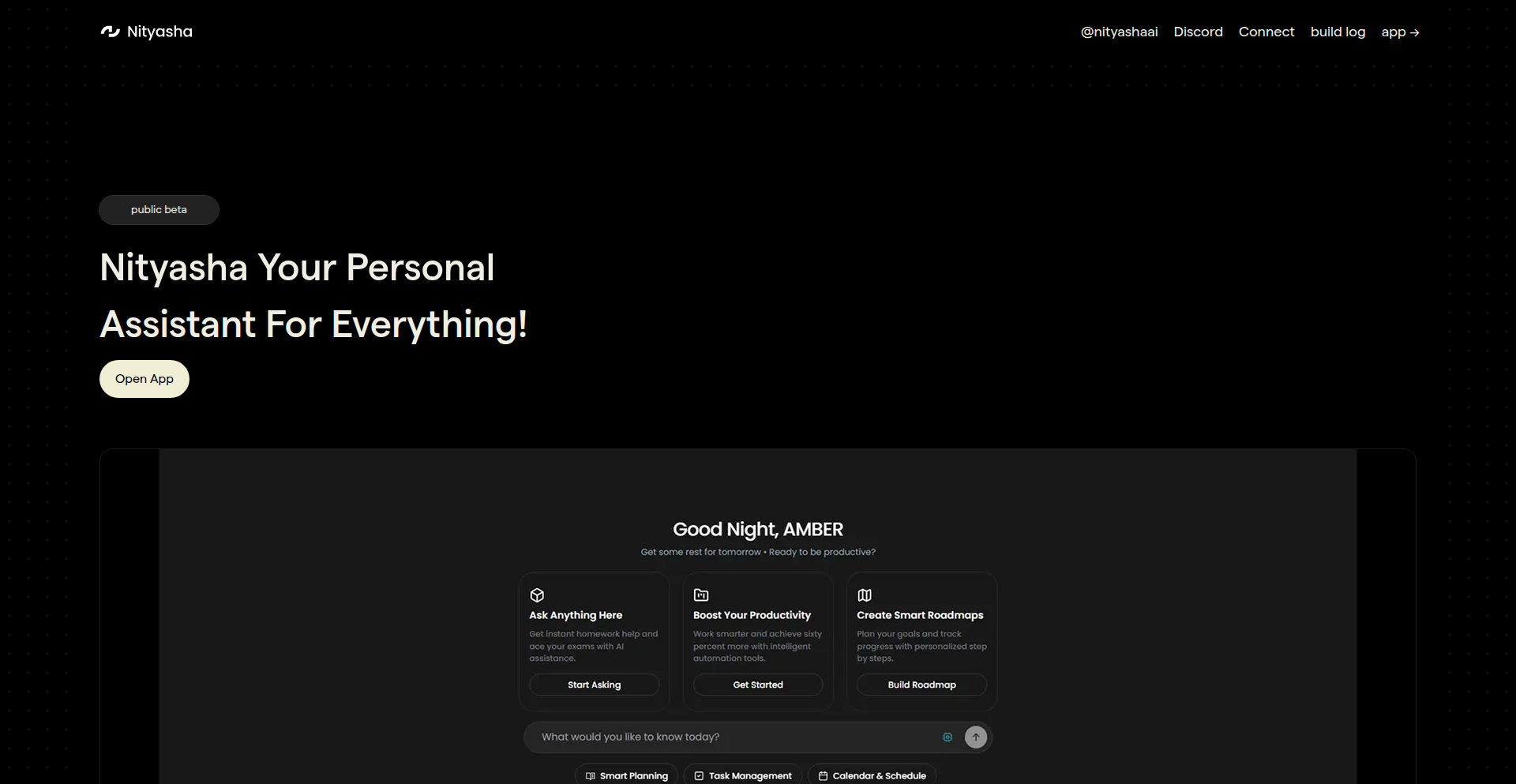
Author
nityasha
Description
Nityasha is an AI-powered assistant designed to consolidate your daily digital workflow by integrating with multiple applications. Instead of manually switching between email, calendar, task managers, and research tools, Nityasha offers a single conversational interface that can perform actions across these services, aiming to significantly boost productivity by reducing context-switching overhead. Its core innovation lies in its direct integration with actual user tools, enabling it to take tangible actions rather than just providing text-based responses.
Popularity
Points 1
Comments 0
What is this product?
Nityasha is a sophisticated AI assistant that acts as a central hub for your digital life. It tackles the common problem of productivity loss caused by frequent switching between numerous applications like email clients, calendars, note-taking apps, task managers, and web browsers. The innovative aspect is that it doesn't just chat with you; it actively connects to your existing services (like Gmail or Google Calendar) and executes tasks directly. Think of it as a highly capable personal assistant that understands your requests and can go perform them within your tools, rather than just telling you how to do it. This deep integration allows for a seamless workflow where one conversation can accomplish what would normally require dozens of individual app interactions.
How to use it?
Developers can integrate Nityasha into their workflow by signing up for the public beta and connecting their existing accounts for services like email, calendar, and task management. For instance, to schedule a meeting, a developer could simply tell Nityasha, 'Find a 30-minute slot next Tuesday for a meeting with John and send him a calendar invite.' Nityasha would then check your calendar, find an available time, and send the invitation on your behalf. For research, you could ask, 'Summarize the latest advancements in quantum computing from the last week,' and Nityasha would perform web searches and present a concise summary. The system aims to be intuitive, requiring natural language commands to trigger actions across integrated applications, effectively streamlining complex workflows into a single conversational flow.
Product Core Function
· AI-powered email and message management: Automatically sort, summarize, and draft responses to emails and messages, saving time on communication overload.
· Intelligent calendar and scheduling: Proactively identify meeting conflicts, suggest optimal times, and automatically book appointments based on natural language requests.
· Task and reminder automation: Capture to-do items, set reminders, and even delegate tasks based on conversational input, ensuring nothing slips through the cracks.
· Knowledge capture and note-taking: Seamlessly save important information from conversations or web research into organized notes, creating a personal knowledge base.
· Real-time web research and summarization: Conduct quick research on any topic and receive concise summaries, speeding up information gathering for projects.
· Coding assistance: Get help with code snippets, debugging, or understanding complex programming concepts directly within the conversational interface.
· Shopping and product research: Facilitate product searches, comparisons, and even initial steps for purchases, simplifying online shopping experiences.
Product Usage Case
· Scenario: A developer needs to organize a team meeting. Instead of manually checking everyone's availability, opening the calendar, and sending invites, they can simply tell Nityasha: 'Schedule a 1-hour meeting with the backend team for next Wednesday afternoon to discuss the API integration. Find a time that works for everyone and send out an invite.' Nityasha handles the checking of calendars and sending of the invitation, saving significant time and effort.
· Scenario: A developer is working on a research project and needs to gather information on a specific technical topic. They can ask Nityasha: 'Find recent articles and research papers on advanced machine learning techniques for natural language processing and provide a summary of the top three findings.' Nityasha performs the web search and synthesizes the information, providing quick insights and saving the developer hours of manual reading.
· Scenario: A developer receives multiple emails and Slack messages throughout the day. Instead of individually opening each application to read and respond, they can ask Nityasha: 'What are the urgent messages I need to attend to?' Nityasha can prioritize and present a summary of important communications, allowing the developer to focus on critical tasks more efficiently.
81
KanjiNinja
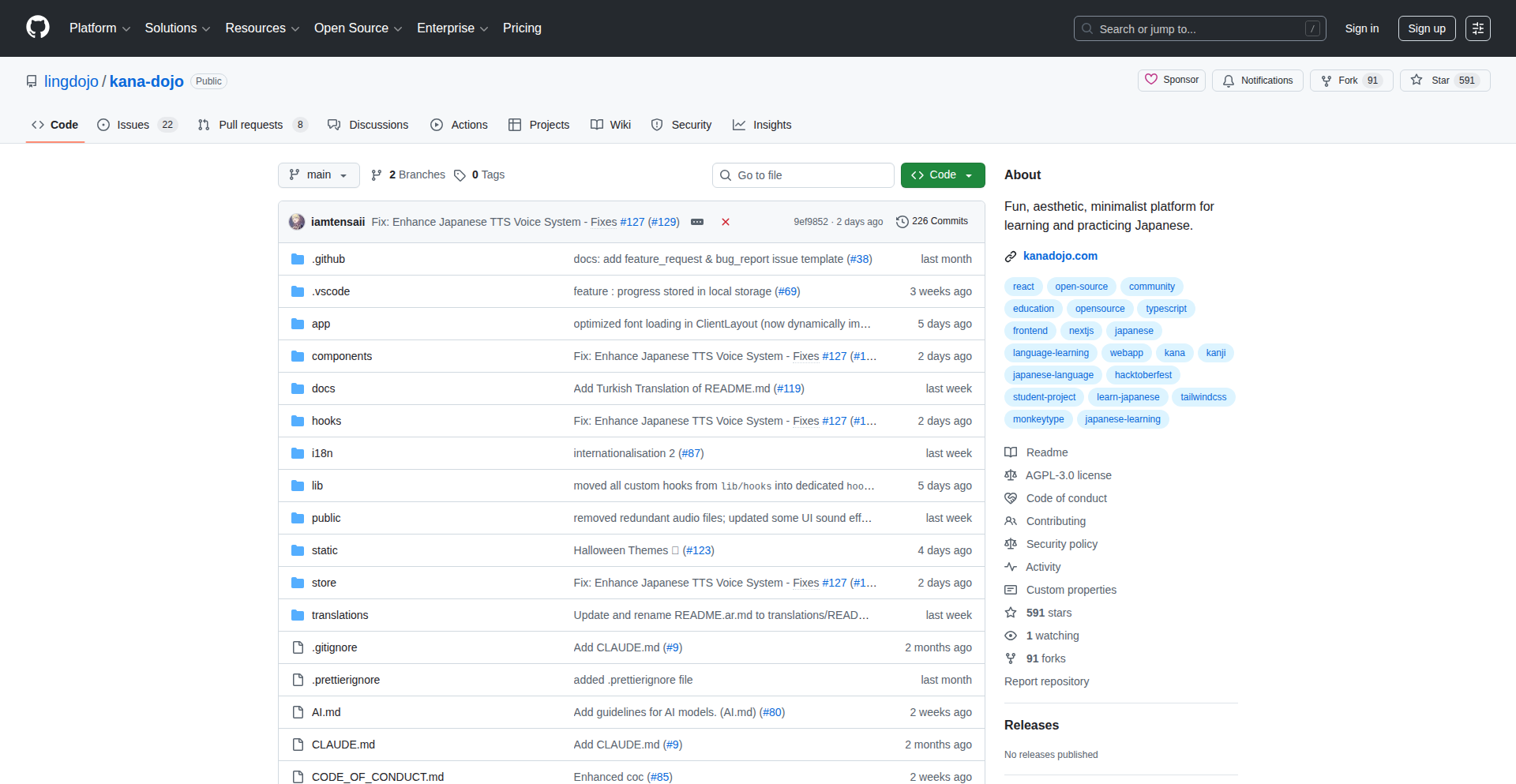
Author
tentoumushi
Description
KanjiNinja is an open-source, free Japanese learning application inspired by the popular typing trainer Monkeytype. It aims to provide a fun, user-friendly, and customizable platform for mastering Japanese kanji and vocabulary, directly addressing the common issue of subscriptions and paywalls in the language learning market. The core innovation lies in its gamified approach to rote memorization, transforming repetitive drills into an engaging experience.
Popularity
Points 1
Comments 0
What is this product?
KanjiNinja is a web-based application designed to help users learn and practice Japanese kanji and vocabulary. Its technical innovation stems from applying the core mechanics of typing speed trainers like Monkeytype to language learning. Instead of just presenting flashcards, it creates timed challenges where users type kanji or vocabulary based on prompts, measuring speed and accuracy. This leverages an intuitive, game-like interface to make the often tedious process of memorization more dynamic and rewarding. The underlying technology likely involves robust text input handling, a well-structured kanji/vocabulary database, and a scoring/progress tracking system, all built with a focus on performance and user experience.
How to use it?
Developers can use KanjiNinja by simply visiting the project's website (once publicly available) or by cloning the open-source repository and running it locally. The primary use case is for self-study of Japanese. Developers can integrate its learning modules into their own projects if they need specific Japanese language learning components, or they can contribute to the project's development by adding new features, expanding the vocabulary lists, or improving the UI/UX. The customizable nature allows users to tailor the learning experience to their specific needs, such as focusing on certain JLPT levels or particular sets of kanji.
Product Core Function
· Customizable kanji and vocabulary practice sessions: Allows users to select specific learning modules or levels, providing focused practice and maximizing learning efficiency by tailoring the content to individual needs. This offers a direct benefit by making study time more effective.
· Typing-based learning mechanics: Leverages speed and accuracy metrics in typing challenges, transforming rote memorization into an engaging, game-like experience. This directly addresses the 'boring' aspect of language learning, making it more fun and motivating for users.
· Free and open-source platform: Removes financial barriers to learning Japanese, making high-quality educational tools accessible to everyone. This democratizes learning and fosters a community-driven development model.
· Progress tracking and performance analysis: Provides users with insights into their learning progress and areas that need improvement, enabling targeted study and a clearer understanding of their development. This helps users identify weaknesses and focus their efforts effectively.
· Ad-free user experience: Ensures an uninterrupted learning environment, allowing users to concentrate fully on mastering the language without distractions. This directly improves the usability and enjoyment of the learning process.
Product Usage Case
· A Japanese language student preparing for the JLPT N3 exam uses KanjiNinja to practice kanji characters and vocabulary specific to that level. By engaging in timed typing exercises, they can quickly identify which characters they still struggle with and improve their recall speed, directly leading to better exam performance.
· A hobbyist developer who wants to learn Japanese for reading manga and watching anime uses KanjiNinja's vocabulary trainer. They can set up custom lists of words they encounter frequently, turning passive consumption into active learning and accelerating their understanding of Japanese media.
· An educational institution or a self-study group could potentially host a local instance of KanjiNinja for their students. This would provide a free, shared resource for consistent language practice, fostering collaborative learning and ensuring all students have access to effective study tools without individual cost.
· A developer building a language learning platform could inspect KanjiNinja's codebase to understand how to implement engaging, gamified learning mechanics for other languages or subjects. This provides a concrete example of how to apply game design principles to educational software.
82
Rust/WASM 3D Radio Stream Visualizer
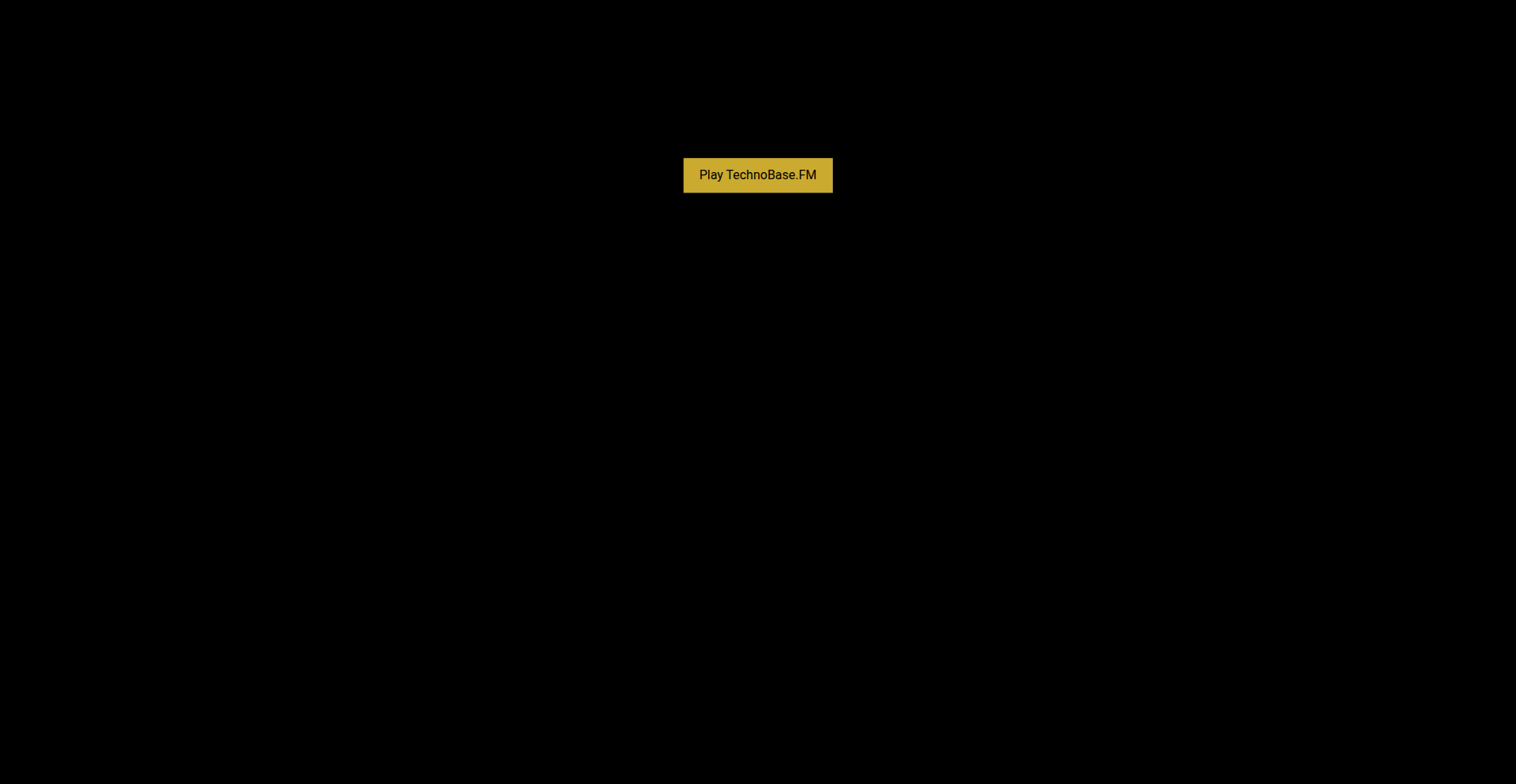
Author
anxion
Description
This project is a web-based radio stream player built with Rust and WebAssembly (WASM), featuring real-time 3D visualizations of the audio. It tackles the challenge of delivering rich, interactive web experiences using systems-level programming languages, pushing the boundaries of what's possible in the browser. The innovation lies in compiling performant Rust code to WASM, enabling complex audio processing and rendering directly within the web environment, making the impossible feasible for web applications.
Popularity
Points 1
Comments 0
What is this product?
This project is a sophisticated web application that plays radio streams and simultaneously generates dynamic 3D visualizations synchronized with the audio. It leverages the power of Rust, a high-performance programming language, which is compiled into WebAssembly (WASM). WASM allows code written in languages like Rust to run in web browsers at near-native speeds. The core innovation is the ability to perform computationally intensive tasks like audio analysis and 3D rendering efficiently within the browser, powered by Rust's speed and WASM's execution capabilities. This means you get a fluid, responsive, and visually engaging experience without relying on heavy client-side JavaScript or external plugins. So, what's in it for you? It brings desktop-class performance and interactivity to the web, allowing for richer, more immersive applications that were previously unachievable.
How to use it?
Developers can integrate this project into their web applications by including the WASM module and related JavaScript bindings. The core idea is to provide an API that allows other web applications to feed an audio stream to the visualizer and control its behavior. This could involve setting up an audio source (like a URL to a radio stream), configuring visualization parameters (e.g., style, complexity), and embedding the visualizer component within a webpage. It's designed for developers looking to add unique, high-performance visual elements to their web projects. So, how can you use it? Imagine building a music discovery platform where each track has its own unique 3D visual representation, or a live event page that visually reacts to the audio feed – this project provides the engine for such features.
Product Core Function
· Rust to WASM compilation: Enables high-performance execution of complex audio processing and rendering logic directly in the browser, offering a significant speed advantage over traditional JavaScript for intensive tasks. This translates to smoother visualizations and faster response times for your web applications.
· Real-time audio analysis: Processes incoming audio data to extract features like frequency spectrum and amplitude, which are then used to drive the 3D visualization. This allows for dynamic and responsive visual feedback synchronized with the audio content, making the user experience more engaging.
· 3D visualization engine: Renders interactive 3D graphics in the browser based on the analyzed audio data. This offers a visually rich and engaging way to experience audio content, going beyond simple playback to provide an artistic and immersive dimension.
· Web-based audio streaming: Handles fetching and decoding of audio streams directly within the browser, simplifying integration and removing the need for server-side audio processing for playback. This makes it easier to build applications that stream audio from various sources.
· Customizable visualization parameters: Allows developers to tweak various aspects of the 3D visuals, such as color schemes, geometry, and animation effects, to match the aesthetic of their application. This provides flexibility to tailor the visual output to specific design requirements.
Product Usage Case
· A music streaming service could use this to offer users a visually engaging experience for each song, where the 3D graphics dynamically react to the music's rhythm and melody. This enhances user engagement and differentiates the service.
· Developers building a live event streaming platform could integrate this to provide viewers with a dynamic visual representation of the audio feed, making the online viewing experience more immersive and interactive. This solves the problem of static live streams by adding a layer of visual excitement.
· An educational application about sound waves could use this to visualize the physical properties of sound in real-time, helping students understand concepts like frequency and amplitude through interactive 3D representations. This provides a powerful pedagogical tool for complex scientific concepts.
· A creative coding project could leverage this to build generative art installations that respond to live audio inputs, opening up new avenues for artistic expression and interactive media. This empowers artists and creators to build novel audio-visual experiences.
83
LinkedIn Public Builder
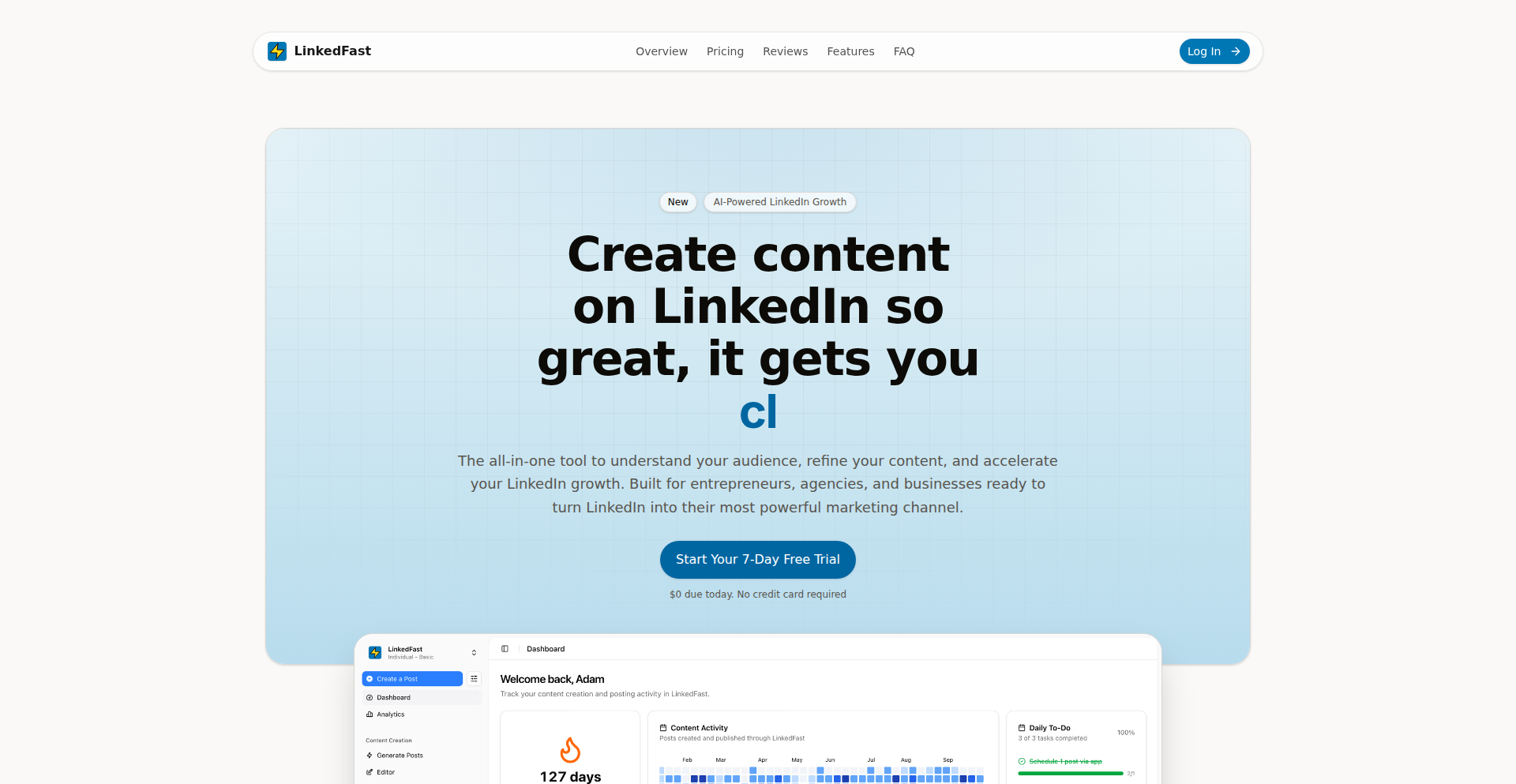
Author
AdamAkhlaq
Description
This project is a content tool designed to simplify the process of building a personal brand on LinkedIn. It focuses on enabling creators to share their development journey and insights more effectively. The innovation lies in streamlining content creation for a specific professional network, addressing the friction developers often face when trying to communicate their technical work to a broader audience.
Popularity
Points 1
Comments 0
What is this product?
This project is a Minimum Viable Product (MVP) designed to help developers and other professionals create engaging content for LinkedIn more efficiently. The core technical insight is to identify common pain points in content creation for platforms like LinkedIn, such as structuring posts, finding relevant topics, and maintaining a consistent presence. It likely employs techniques to suggest post structures, perhaps analyze trending topics within specific professional fields, or even offer templates for different types of updates (e.g., project milestones, technical learnings, Q&A sessions). The innovation is in creating a specialized tool that understands the nuances of professional networking platforms, making it easier for individuals to 'build in public'. So, what's in it for you? It means less time wrestling with how to say something and more time actually saying it, building your professional reputation effectively.
How to use it?
Developers can use this tool as a standalone web application or potentially as a browser extension. The primary usage scenario involves the user inputting basic information about their project, idea, or learning. The tool then assists in generating structured content suggestions, perhaps offering different angles or formats suitable for LinkedIn. This could involve a simple text input for a project update, and the tool might suggest adding a key takeaway, a question for the audience, or relevant hashtags. Integration might involve copy-pasting generated content or potentially a future direct posting feature. So, what's in it for you? You can quickly turn your technical progress into shareable LinkedIn updates without significant effort.
Product Core Function
· Content Ideation Assistance: Suggests topics and angles for LinkedIn posts based on user input and potentially an analysis of professional trends, helping users overcome writer's block and find relevant things to share about their work. This provides value by ensuring your content is likely to resonate with your target audience.
· Structured Content Generation: Provides templates or frameworks for different types of LinkedIn updates (e.g., project launches, learnings, challenges), ensuring posts are well-organized and easy to consume. This helps by making your message clearer and more impactful.
· Audience Engagement Prompts: Offers suggestions for questions or calls to action to encourage interaction from the LinkedIn community, fostering a more dynamic personal brand. This adds value by increasing visibility and building a network.
· LinkedIn-Specific Optimization: Tailors content suggestions to the typical format and best practices of LinkedIn, increasing the likelihood of content being seen and engaged with on the platform. This ensures your efforts are well-directed for maximum impact.
Product Usage Case
· A developer working on an open-source project can use the tool to generate weekly updates about bug fixes, new feature implementations, and community contributions, making it easier to keep their followers informed and attract potential collaborators. This solves the problem of time-consuming manual post creation and ensures consistent visibility for their project.
· A freelancer can leverage the tool to draft posts announcing successful project completions or sharing insights from client work, thereby showcasing their expertise and attracting new business opportunities. This addresses the challenge of effectively marketing oneself and demonstrating value through social proof.
· A team lead can use it to create internal updates that can be easily adapted for public sharing, keeping their team aligned while also building team visibility and individual developer profiles. This simplifies the process of communicating progress and fostering transparency both internally and externally.
84
TRex OCR Visionary
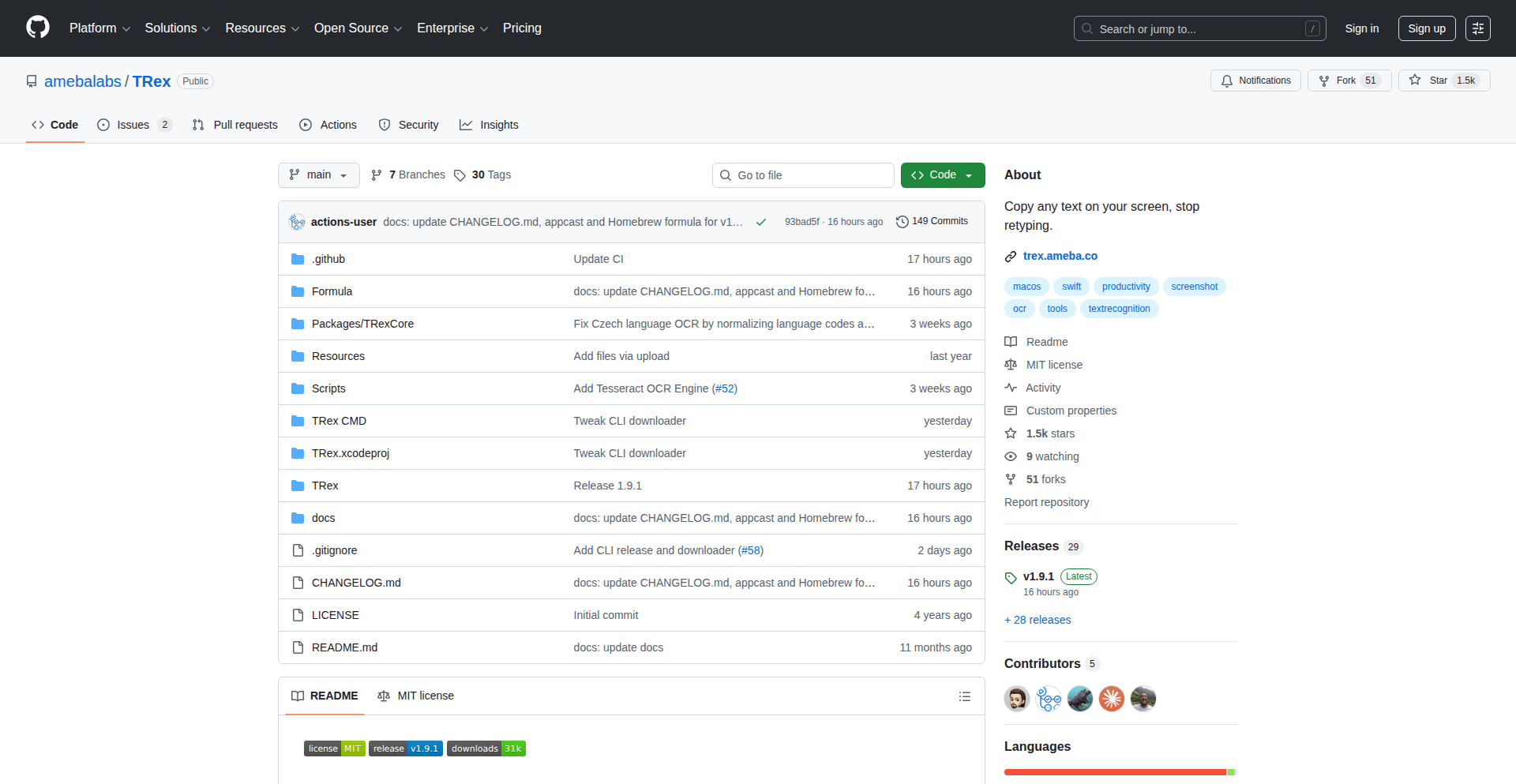
Author
melonamin
Description
TRex is an open-source OCR tool for macOS that lives in your menu bar. It allows you to extract text from any part of your screen with a simple screenshot-like capture, making text selection from images, non-selectable PDFs, or even video frames effortless. The latest update enhances its capabilities by integrating both Apple's Vision framework and the Tesseract OCR engine, offering support for over 100 languages and intelligently selecting the best engine for the job. This means you can now grab text in a much wider array of languages, from common ones to more complex scripts.
Popularity
Points 1
Comments 0
What is this product?
TRex is a macOS application designed to grab text from your screen. Imagine you see some text on an image, a scanned document that's just a picture, or even a YouTube video, and you want to copy that text. TRex lets you do just that by taking a screenshot of the area containing the text and then using Optical Character Recognition (OCR) to convert that image of text into actual selectable and copyable text. The innovation here is its seamless integration into the macOS menu bar for quick access and its dual-engine approach. It leverages Apple's built-in Vision framework for speed and common languages, and also incorporates the powerful Tesseract OCR engine to support a vast number of additional languages, including those with complex scripts. This smart selection ensures you get the best accuracy and broadest language coverage without manual configuration.
How to use it?
Developers can use TRex by simply installing the application on their macOS. Once installed, it resides in the menu bar. To extract text, you'd typically activate TRex (often with a keyboard shortcut or by clicking its icon), then select the area on your screen containing the text you want to capture. TRex then processes this image using OCR and places the extracted text directly into your clipboard, ready to be pasted elsewhere. For developers building applications that might need to process visual information or integrate OCR capabilities, TRex can serve as a powerful utility. While it's primarily a standalone app, its open-source nature on GitHub means developers can inspect its code, understand its OCR integration techniques, and potentially adapt or extend its functionality for their own projects. You can use it to quickly grab code snippets from screenshots, extract data from reports that aren't text-selectable, or even process text from educational materials presented visually.
Product Core Function
· Screen-based OCR extraction: The ability to capture any portion of the screen and convert visual text into digital text, providing a quick way to get information from images or non-selectable sources.
· Dual OCR engine support (Apple Vision & Tesseract): Offers flexibility and broad language coverage by intelligently choosing between Apple's fast, common-language engine and Tesseract's extensive language support, ensuring better accuracy across diverse linguistic needs.
· Menu bar integration: Provides quick and easy access without interrupting your workflow, allowing for rapid text extraction whenever needed.
· Clipboard integration: Automatically copies extracted text to the clipboard for immediate use in other applications, streamlining the process of transferring information.
· Extensive language support (100+ languages): Empowers users to extract text from a wide variety of documents and sources, regardless of their linguistic origin, breaking down language barriers in digital content.
Product Usage Case
· A student needs to cite a quote from a PDF textbook that doesn't allow text selection. They can use TRex to capture the quote area and instantly get the text into their notes application.
· A developer is working on a project that requires extracting API keys or configuration settings from a screenshot of a terminal session. TRex can accurately capture and convert this text, saving manual retyping.
· A content creator is reviewing a foreign language website and wants to translate specific phrases displayed in an image. TRex allows them to extract the text from the image, which can then be fed into a translation tool.
· A researcher is analyzing scanned historical documents that are image-based. TRex can help them quickly convert large volumes of text from these images into a searchable digital format for further analysis.
· A user encounters an error message in a video that is too fast to read. They can pause the video, use TRex to capture the text, and then examine the error message at their leisure.
85
TimeFlow AI Engine
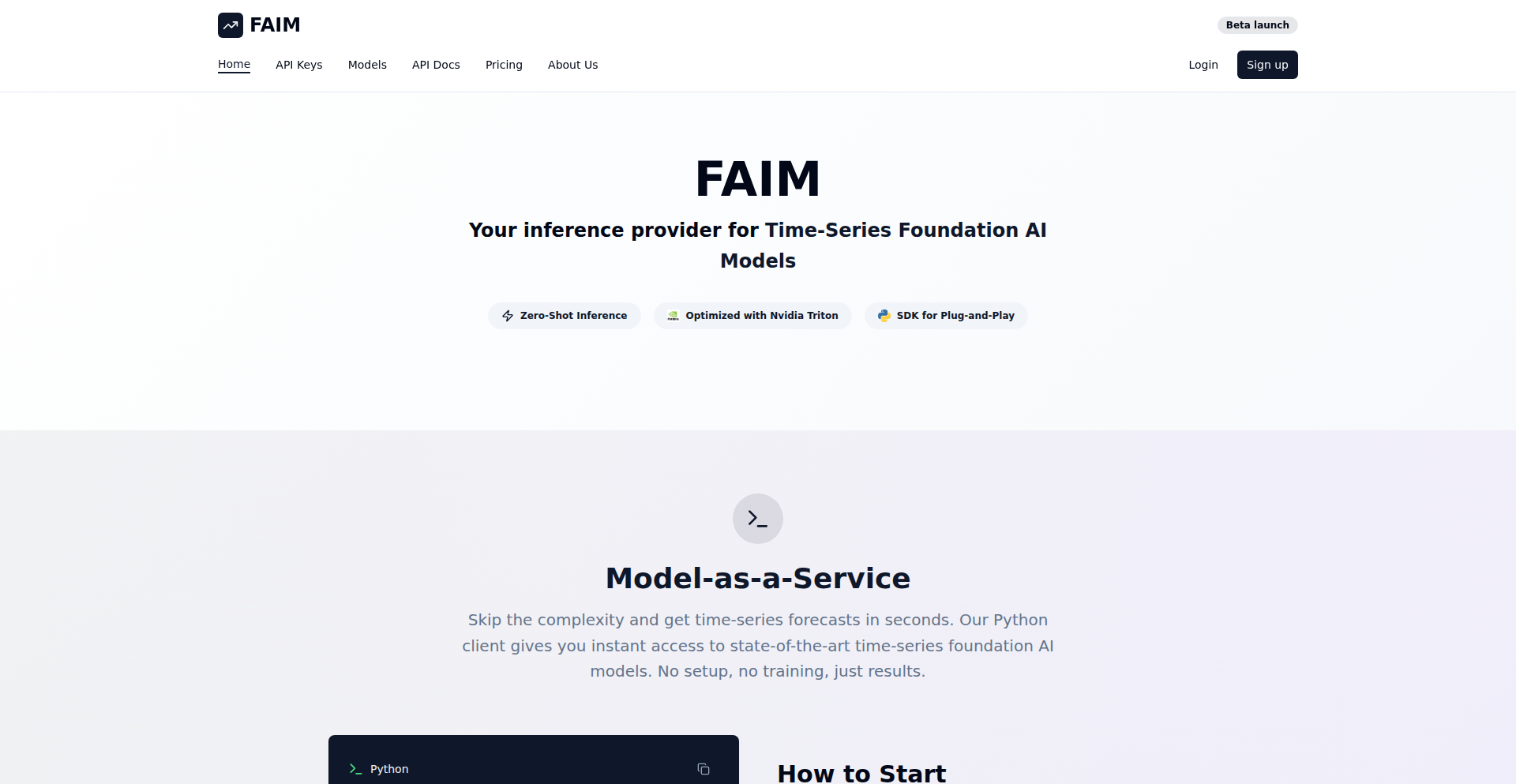
Author
ChernovAndrei
Description
FAIM is a serverless platform designed for running inference with advanced time-series foundation models. It leverages Nvidia Triton and Google Cloud Platform (GCP) to deliver forecasts rapidly without the burden of infrastructure management. The core innovation lies in making powerful time-series AI models readily available for practical industry use, addressing the bottleneck of complex deployment and scaling.
Popularity
Points 1
Comments 0
What is this product?
TimeFlow AI Engine is a cloud-based service that allows you to use sophisticated AI models specifically trained on time-series data (like Chronos2, TiRex, and FlowState) without needing to set up and manage any servers yourself. Think of it as a readily available powerhouse for predicting future trends based on historical data. The innovation is in its serverless architecture, built on technologies like Nvidia Triton (a high-performance model serving software) and Google Cloud Platform. This means you just send your data and get predictions back, the complex machinery of running the AI model is handled automatically in the cloud, making powerful AI accessible and scalable.
How to use it?
Developers can integrate TimeFlow AI Engine into their applications by registering on the platform to obtain an API key. Once registered, they can utilize a provided Python SDK (available on GitHub) to send their time-series data to the platform and receive AI-generated forecasts. This allows for seamless integration into existing workflows and applications, enabling quick implementation of predictive capabilities. The core idea is to abstract away the complexities of model deployment and scaling, allowing developers to focus on using the predictions.
Product Core Function
· Serverless Inference for Time-Series Models: Allows developers to run advanced AI models for forecasting and anomaly detection on time-series data without managing any underlying hardware or software infrastructure. This is valuable because it democratizes access to powerful predictive analytics, enabling businesses to make data-driven decisions without significant IT overhead.
· Foundation Model Support: Provides access to state-of-the-art foundation models specifically designed for time-series data, such as Chronos2, TiRex, and FlowState. This is valuable as it equips developers with cutting-edge AI capabilities that can lead to more accurate and nuanced predictions compared to traditional methods.
· High-Performance and Scalable Architecture: Built on Nvidia Triton and GCP, ensuring fast inference speeds and the ability to handle fluctuating workloads. This is valuable for applications requiring real-time or near real-time predictions, as it guarantees consistent performance even under heavy demand.
· Simplified API Access and SDK: Offers an easy-to-use API and a Python SDK for seamless integration into existing applications and development workflows. This is valuable because it reduces the complexity and time required to incorporate AI-powered forecasting into projects, accelerating time-to-market for data-driven features.
Product Usage Case
· Predicting stock price movements: A financial analyst can use TimeFlow AI Engine to feed historical stock data and receive predictions on future price trends, helping to inform investment strategies. This solves the problem of needing complex machine learning infrastructure to build and deploy such prediction models.
· Forecasting demand for retail products: A retail business can integrate the platform to predict future product demand based on past sales data, seasonality, and promotional events. This helps optimize inventory management and reduce stockouts or overstocking, directly addressing the challenge of accurately predicting consumer behavior.
· Monitoring and predicting equipment failures in manufacturing: An industrial company can use the engine to analyze sensor data from machinery and predict potential breakdowns before they occur. This allows for proactive maintenance, minimizing downtime and reducing repair costs, solving the problem of reactive maintenance and unexpected operational disruptions.
· Analyzing user behavior patterns for app engagement: A mobile app developer can use the platform to predict user churn or identify engagement trends based on in-app activity data. This enables personalized user experiences and targeted interventions to improve user retention, tackling the challenge of understanding and influencing user behavior.
86
NanaVis: AI-Powered Single-Image Editor
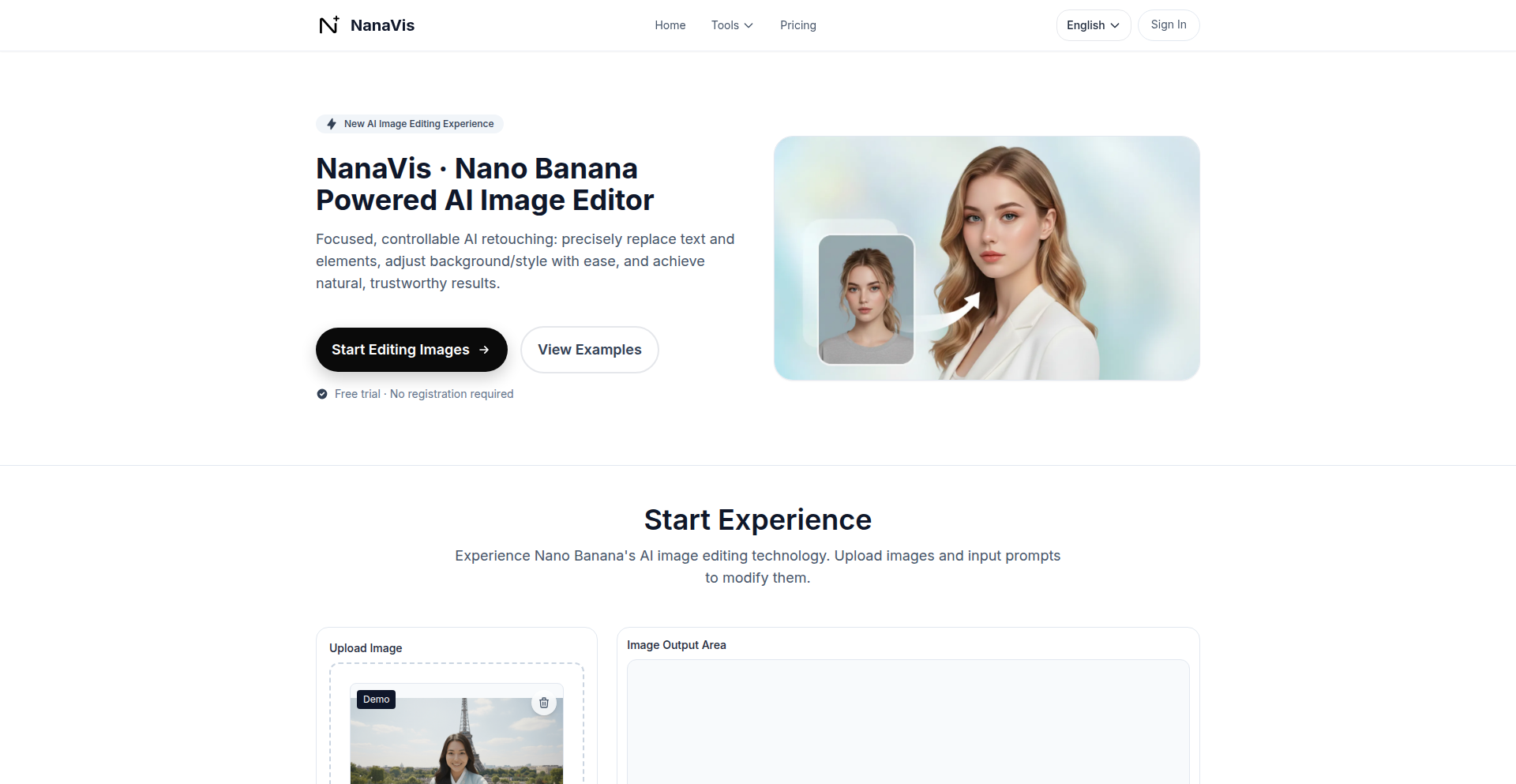
Author
qqxufo
Description
NanaVis is a minimalist, AI-driven tool for quick, single-image edits based on natural language descriptions. It cuts through the complexity of traditional photo editors by allowing users to simply upload an image, type a specific instruction (like 'change the jacket to dark blue' or 'remove the coffee mug'), and receive the edited image. This innovative approach leverages powerful AI models to understand and execute visual modifications without requiring user knowledge of layers, projects, or batch processing, making sophisticated image manipulation accessible to everyone.
Popularity
Points 1
Comments 0
What is this product?
NanaVis is an AI-powered web application designed for straightforward, single-image modifications using text prompts. At its core, it utilizes advanced artificial intelligence, likely a combination of image recognition and generative models (similar to those powering DALL-E or Midjourney but focused on editing existing images). When you upload an image and provide a textual instruction, the AI analyzes the image to understand the object or area you're referring to and then applies the requested change directly to the pixels. The innovation lies in abstracting away complex editing workflows into a simple conversational interface, making it incredibly efficient for users who need quick, specific changes without the learning curve of professional software. It's like having a personal photo assistant who understands your commands.
How to use it?
Developers can use NanaVis by visiting the web application. The process is designed to be intuitive: 1. Upload your image: Drag and drop or select an image file from your computer. 2. Describe the change: Type your desired edit in plain English, such as 'make the sky red' or 'add a hat to the person'. 3. Get the edited image: NanaVis processes your request and presents the modified image for download. For integration, while NanaVis itself is presented as a standalone tool, its underlying AI technology could be integrated into other applications via an API if one were to be developed. This would allow developers to build custom workflows that leverage NanaVis's editing capabilities within their own platforms, such as content management systems or social media tools.
Product Core Function
· Single Image Upload: Allows users to upload one image at a time for editing. This streamlined approach prevents complexity and focuses the user on the immediate task, providing value by saving time and cognitive load for quick edits.
· Natural Language Instruction Processing: Accepts text-based commands to describe desired image modifications. This is the key AI innovation, translating human intent into actionable visual changes, valuable for users who are not graphic design experts.
· Direct Image Editing: Applies specified changes directly to the uploaded image without complex workflows. This delivers immediate results and value by simplifying the editing process and bypassing the need for manual pixel manipulation.
· Fast Turnaround: Designed for speed, providing edited images quickly after instruction. This is valuable for users needing rapid content updates or quick visual adjustments for various purposes.
· Minimalist Interface: Offers a clean and simple user experience, devoid of traditional editing complexities like layers or projects. This provides value by making advanced editing accessible and less intimidating for casual users.
Product Usage Case
· Content creators needing to quickly adjust product photos: A user wants to change the color of a product in a lifestyle image for an e-commerce listing. They upload the photo and type 'Change the shirt to blue'. NanaVis provides the edited image, saving them the time of learning Photoshop for a simple color swap.
· Social media managers requiring urgent visual updates: A marketer needs to add a promotional banner to an existing image for a last-minute campaign. They upload the image and instruct 'Add a festive ribbon at the top'. NanaVis quickly generates the updated visual, enabling timely social media posting.
· Individuals making personal photo touch-ups: Someone wants to remove an unwanted object from a vacation photo, like a stray tourist in the background. They upload the photo and type 'Remove the person on the left'. NanaVis cleans up the image, enhancing personal memories without requiring technical editing skills.
· Developers testing AI image manipulation concepts: A developer curious about the capabilities of AI in image editing can use NanaVis to experiment with prompts and observe how the AI interprets and executes various instructions, providing inspiration for their own projects.
87
CodeBuddy AI: Dynamic Code Review Assistant
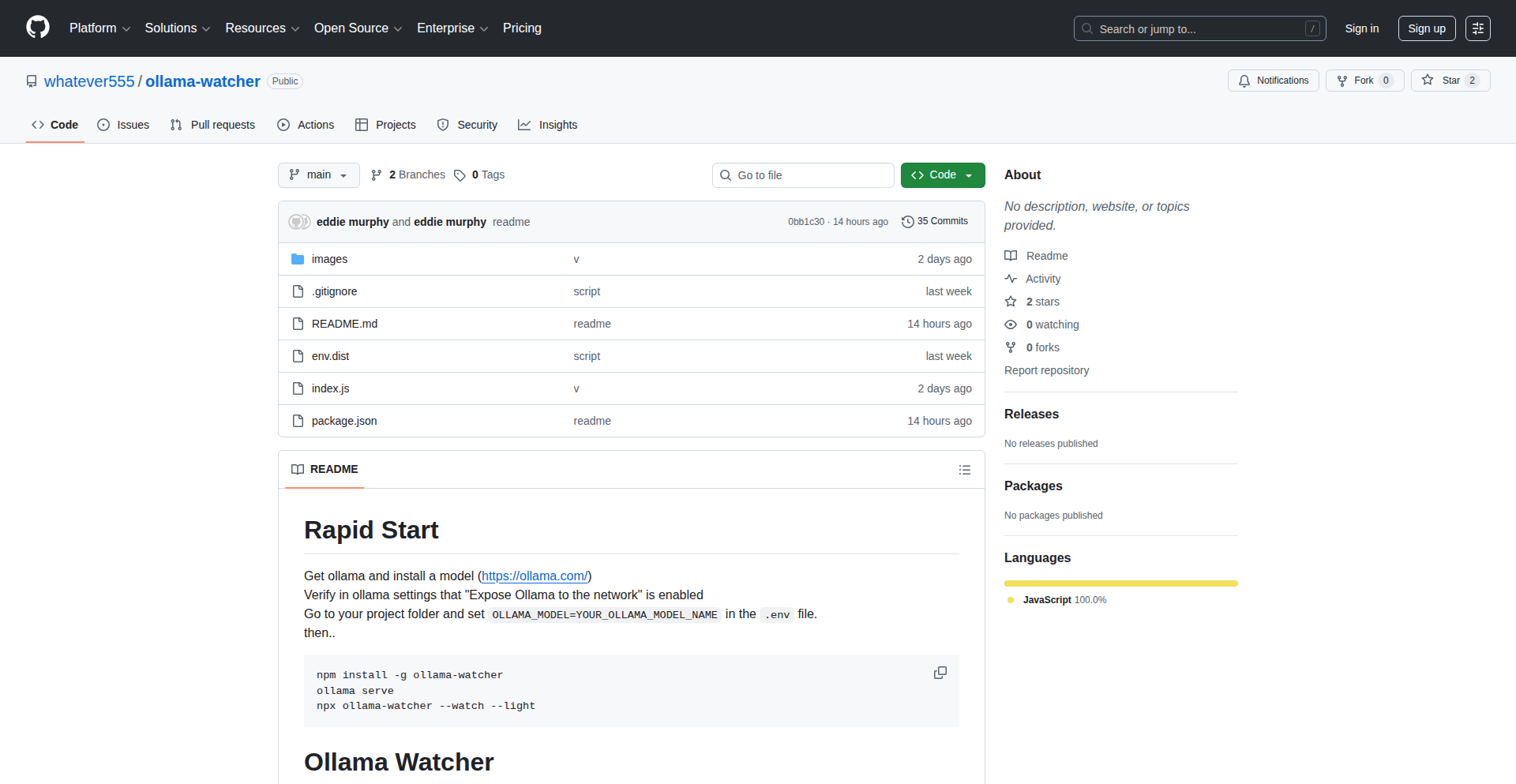
Author
emurph55
Description
CodeBuddy AI is an experimental, on-the-fly code review tool that leverages large language models (LLMs) to provide immediate feedback on code quality, style, and potential issues. It acts as an automated pair programmer, highlighting areas for improvement directly within the developer's workflow, thereby reducing review bottlenecks and enhancing code consistency. This project embodies the hacker spirit of using cutting-edge AI to solve a common developer pain point.
Popularity
Points 1
Comments 0
What is this product?
CodeBuddy AI is a system that integrates with your development environment to review your code as you write it. Instead of waiting for a human to look at your code later, this tool uses advanced AI, specifically large language models (LLMs) similar to what powers chatbots, to understand your code and provide instant suggestions. Think of it as having a smart assistant constantly looking over your shoulder, offering advice on how to make your code cleaner, more efficient, and less prone to bugs. The innovation lies in its real-time, context-aware analysis, which is a significant step beyond traditional static analysis tools that often rely on predefined rules. It understands the *intent* and *context* of your code, not just its syntax. So, what's in it for you? You get faster feedback, leading to quicker code improvements and fewer errors that make it to later stages of development, saving you time and frustration.
How to use it?
Developers can integrate CodeBuddy AI into their workflow through various means, primarily by running it as a local process or through a cloud-based API. For a local setup, it might involve installing a command-line interface (CLI) tool or a plugin for popular Integrated Development Environments (IDEs) like VS Code or IntelliJ. This plugin would then send snippets of your code to the LLM for analysis and display the feedback directly in your editor, perhaps as inline annotations or a dedicated panel. Alternatively, it could be set up as a pre-commit hook, ensuring that your code is reviewed before it's even committed to version control. The core technical idea is to leverage the natural language processing capabilities of LLMs to interpret code, identify patterns, and suggest improvements in a human-readable format. So, how does this help you? You can get immediate, actionable advice on your code without disrupting your flow, making your coding sessions more productive and your code higher quality from the start.
Product Core Function
· Real-time code style suggestions: Analyzes code for adherence to common style guides (e.g., PEP 8 for Python) and suggests adjustments, ensuring consistency across projects and teams. The value is in automating tedious style checks and promoting maintainable code.
· Potential bug identification: Uses LLMs to identify logical flaws, common anti-patterns, or situations that might lead to runtime errors, helping to catch issues early. This means fewer bugs make it into production, saving debugging time and preventing user impact.
· Readability and maintainability improvements: Offers advice on code structure, variable naming, and complexity reduction to make code easier to understand and modify in the future. This translates to lower long-term maintenance costs and faster onboarding for new team members.
· Language-agnostic analysis (potential): The underlying LLM's ability to understand various programming languages means it can offer consistent feedback across different tech stacks, simplifying the review process for polyglot developers. This provides a unified approach to code quality regardless of the language being used.
· Context-aware feedback: Goes beyond simple syntax checks to understand the broader context of the code, offering more nuanced and relevant suggestions. This ensures the advice is practical and directly applicable to the specific code you've written.
Product Usage Case
· A junior developer is struggling with Python's list comprehensions. CodeBuddy AI flags a complex loop and suggests a more concise list comprehension, explaining the syntax and benefits. This helps the junior developer learn and write more Pythonic code immediately.
· A team working on a JavaScript project has varying opinions on naming conventions. By configuring CodeBuddy AI with a specific style guide, it enforces consistency, preventing merge conflicts and stylistic debates during code reviews. This saves the team valuable time and reduces friction.
· A senior engineer is refactoring a complex legacy system. CodeBuddy AI points out a potential off-by-one error in a loop that might have been missed during manual review, preventing a subtle bug from being introduced. This ensures critical code is robust and reliable.
· A solo developer building a new feature in a Go application uses CodeBuddy AI to check for common Go idioms and potential race conditions, especially in concurrent code. This acts as a vital safety net, akin to having an experienced Go developer reviewing their work in real-time.
88
Arcitext: Personalized AI Writing Fingerprint
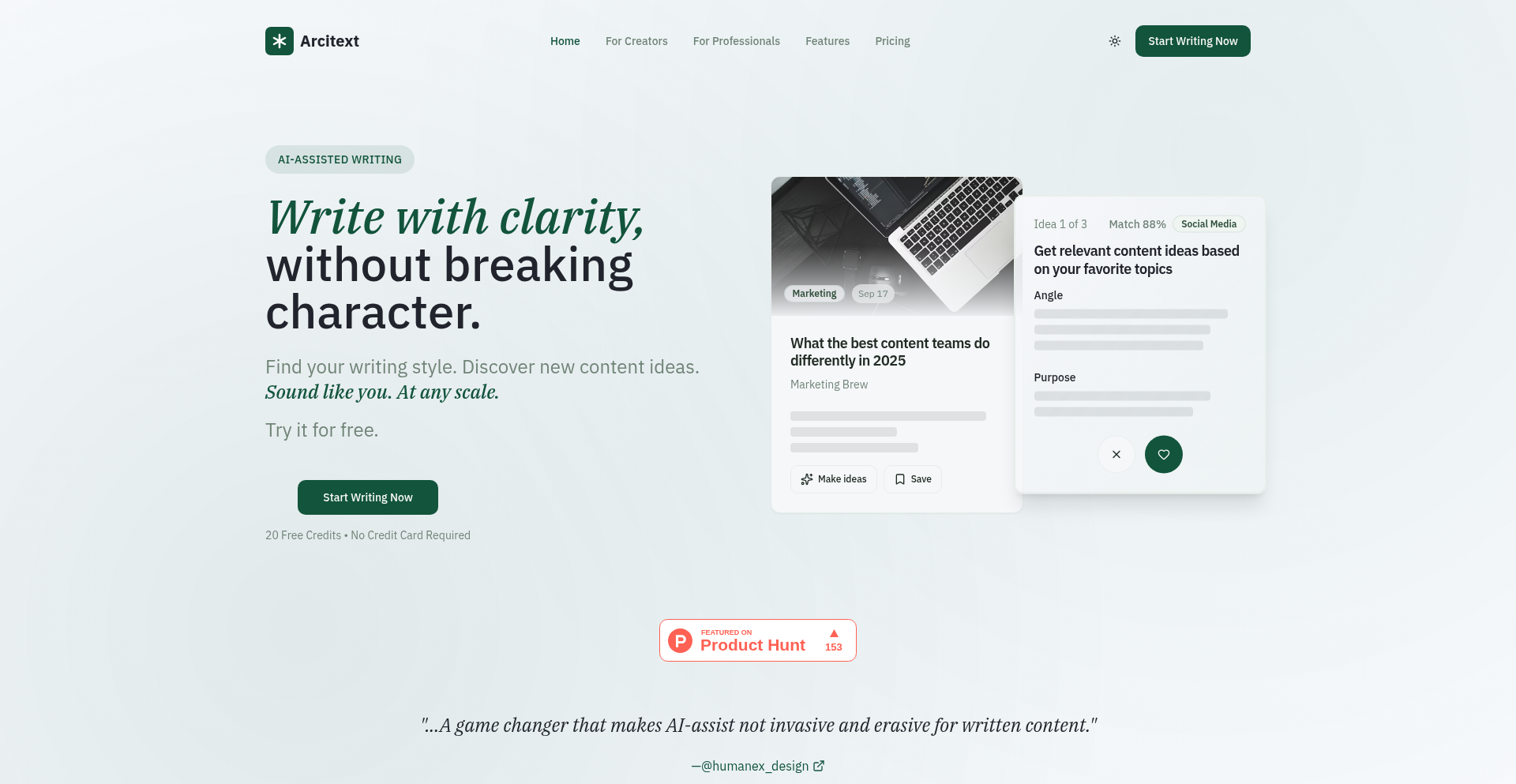
Author
madsmadsdk
Description
Arcitext is an AI-assisted writing application designed to combat the proliferation of generic AI-generated text. It achieves this by analyzing your existing content to create a unique 'writing fingerprint.' This fingerprint, combined with contextual information, allows the AI to provide personalized feedback, rewrite suggestions, and even fact-check against reliable sources, all within an integrated Markdown editor. So, what's in it for you? It helps you write content that sounds distinctly like you, not a robot, making your writing more authentic and impactful.
Popularity
Points 1
Comments 0
What is this product?
Arcitext is an innovative AI writing tool that moves beyond generic AI text generation. Its core innovation lies in creating a 'writing fingerprint' by analyzing your past writing style. Think of it as a unique DNA for your words. This fingerprint is then used as a benchmark. When you're writing something new, the AI compares your current text to your fingerprint and considers the context. This intelligent comparison enables it to offer much more relevant and personalized feedback, such as suggestions on maintaining your tone, improving sentence structure, and verifying facts. So, what's the benefit? It empowers you to create content that is not only well-written but also authentically yours, setting you apart in a sea of standardized AI content.
How to use it?
Developers can integrate Arcitext into their workflow by using its built-in Markdown editor. As you write, you can highlight specific sentences or paragraphs. Upon selection, you can instantly access various AI-powered feedback modules. For example, you can request 'Tone Fit' feedback to ensure your writing aligns with your established style, 'Rewrite Suggestions' to find better phrasing, or 'Fact Checks' to verify information against reputable sources. The tool also provides an overall score and improvement ideas for your entire text. So, how does this help you? It means you can refine your writing in real-time, ensuring quality and personalization without leaving your writing environment, making your content creation process more efficient and effective.
Product Core Function
· Writing Fingerprint Analysis: Extracts a unique stylistic profile from your existing content, allowing AI to understand your personal writing nuances. This is valuable for ensuring consistency and authenticity in all your written work.
· Personalized Tone Feedback: Analyzes your text against your writing fingerprint to suggest how to best match your established tone. This helps you maintain your unique voice and avoid sounding like generic AI.
· Context-Aware Rewrite Suggestions: Offers improved sentence structures and phrasing based on your writing fingerprint and the current content's context. This allows for more natural and impactful writing, helping you express ideas more clearly.
· AI-Powered Fact Checking: Verifies factual claims in your text against credible online sources, reducing the risk of misinformation. This is crucial for building trust and credibility with your audience.
· Integrated Markdown Editor with Syntax Highlighting: Provides a smooth and efficient writing experience with a feature-rich editor that supports markdown formatting and syntax highlighting. This makes the writing and editing process more organized and visually appealing.
· Overall Text Scoring and Improvement Ideas: Evaluates your complete text across various parameters and offers actionable suggestions for enhancement. This gives you a holistic view of your writing and clear steps for improvement.
Product Usage Case
· A blogger wants to ensure their articles maintain a consistent, quirky personal voice, even when using AI for initial drafts. Arcitext analyzes their previous posts to create a 'quirky voice' fingerprint. When drafting a new article, Arcitext flags sentences that sound too generic or formal, suggesting rewrites that inject their signature humor and personality. This solves the problem of AI output sounding impersonal.
· A technical writer needs to fact-check complex specifications in a new product manual. Arcitext's fact-checking feature is used to cross-reference key technical details against official documentation and trusted industry sources, flagging any discrepancies. This prevents errors and ensures accuracy in critical documentation.
· A marketing professional is crafting a new ad campaign and wants to ensure the copy resonates with their brand's established friendly and approachable tone. Arcitext is used to analyze existing successful campaign copy, generating a 'friendly tone' fingerprint. The AI then provides feedback on new ad copy, suggesting adjustments to sound more inviting and less corporate, thereby improving campaign effectiveness.
· A student is writing a research paper and wants to ensure their arguments are well-supported and clearly articulated. Arcitext can provide feedback on the clarity of their arguments and suggest more precise phrasing, while also verifying factual statements, helping them produce a more robust and credible academic work.
89
Pillionaut: AI-Human Hybrid Companion
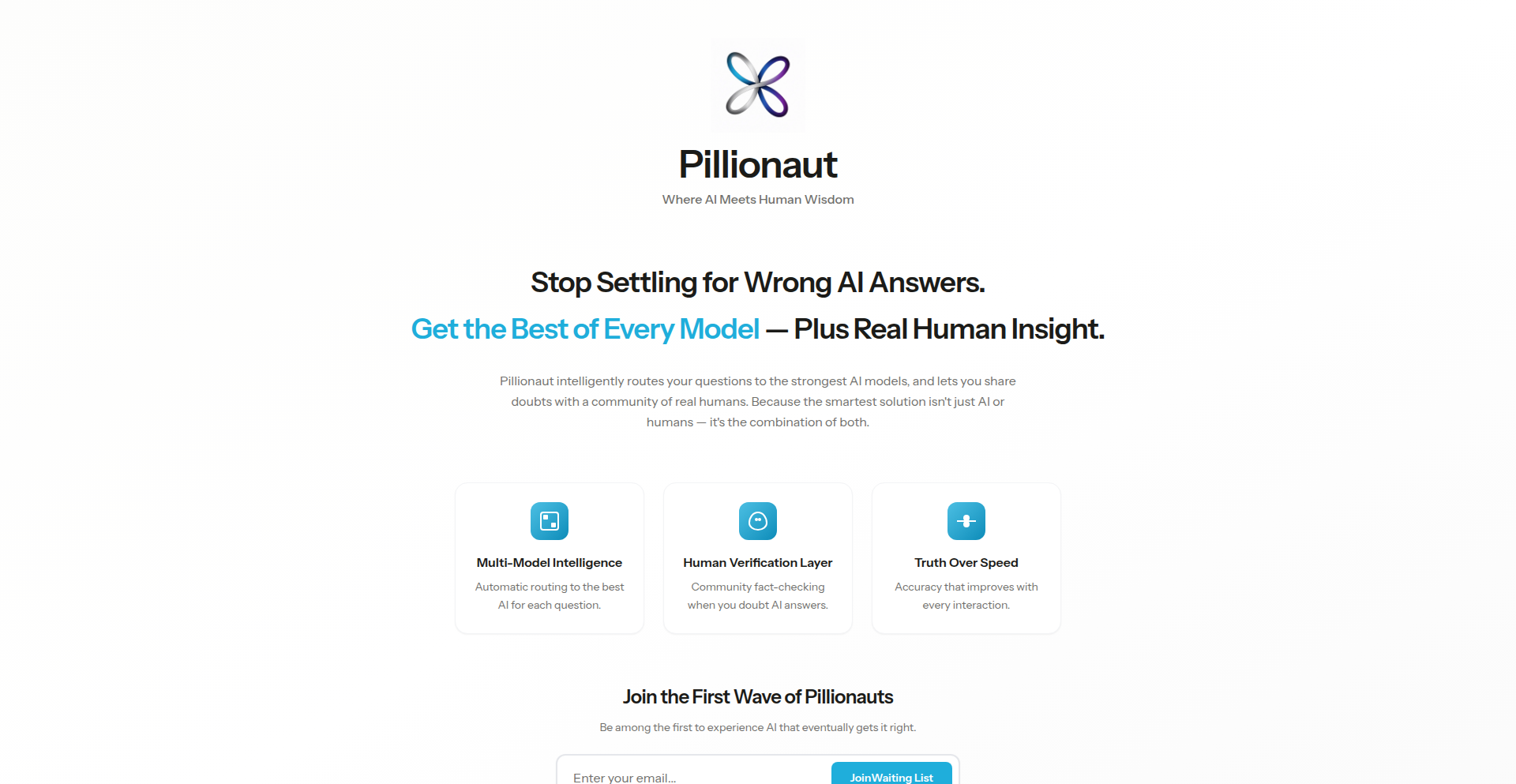
Author
pillionaut
Description
Pillionaut is an innovative platform that seamlessly blends AI-powered instant answers with the nuanced support of human companions. It tackles the limitations of pure AI by offering a dual-layer assistance model, ensuring users receive both speed and depth in their interactions. The core innovation lies in its intelligent routing and context-aware handover between AI and human agents.
Popularity
Points 1
Comments 0
What is this product?
Pillionaut is a platform designed for intelligent assistance. It uses an AI engine to provide quick, on-demand answers to user queries. When the AI encounters a complex question, requires deeper empathy, or the user explicitly requests it, the query is seamlessly handed over to a human companion. This hybrid approach ensures that users benefit from the efficiency of AI and the rich understanding and problem-solving capabilities of humans. The technical challenge and innovation lie in building a robust system that can accurately assess when to escalate to a human, maintain context during the handover, and provide a unified experience for the user.
How to use it?
Developers can integrate Pillionaut into their applications or services to enhance user support. Imagine a customer service chatbot that can handle FAQs instantly but can escalate to a live agent for more complex issues. Users interact with the platform through a conversational interface. When they ask a question, the AI first attempts to answer. If the AI cannot resolve the query, or if the user expresses frustration or asks for human help, the conversation thread, along with its history and context, is passed to a human companion for continued assistance. This can be implemented via an API or SDK, allowing developers to plug Pillionaut into existing chat interfaces, ticketing systems, or as a standalone companion.
Product Core Function
· AI-powered instant response: Utilizes natural language processing (NLP) and machine learning models to understand queries and provide immediate answers, reducing wait times and increasing efficiency for common questions.
· Intelligent query analysis and escalation: Employs sophisticated algorithms to determine the complexity and emotional nuance of a query, deciding whether the AI can handle it or if a human intervention is necessary, ensuring optimal resource allocation and user satisfaction.
· Seamless human-AI handover with context preservation: Develops a robust mechanism for transferring conversations from AI to human agents without losing critical information or requiring the user to repeat themselves, maintaining a fluid and helpful user experience.
· Human companion interaction dashboard: Provides a user-friendly interface for human companions to receive escalated queries, view conversation history, and engage with users, enabling efficient and empathetic support.
· User preference management: Allows users to indicate their preference for AI or human interaction, or to explicitly request a human agent at any point, offering a personalized and empowering support experience.
Product Usage Case
· E-commerce customer support: A user asks about a complex return policy. The AI provides a general answer, but the user needs clarification on a specific scenario. Pillionaut escalates the conversation to a human agent who can provide personalized guidance, resolving the issue more effectively than a purely AI-driven system.
· Technical troubleshooting assistance: A user is experiencing a recurring software bug. The AI attempts to guide them through common fixes. When these fail, the system intelligently routes the user to a human support specialist who has access to advanced diagnostic tools and deeper technical knowledge, solving the problem faster.
· Personalized learning platforms: A student is struggling with a difficult concept in an online course. The AI provides an explanation, but the student still has doubts. The platform connects the student with a human tutor who can offer tailored explanations and address specific learning gaps, enhancing comprehension.
· Mental health support companion: While not a replacement for professional therapy, Pillionaut could act as a first point of contact, offering accessible AI-driven coping strategies and information. For users needing more nuanced emotional support, it could facilitate a connection with trained human companions (within ethical guidelines), providing a layered approach to well-being.
90
Guardrail Layer: AI Data Privacy Firewall
Author
tcodeking
Description
Guardrail Layer is an open-source, self-hosted backend that acts as a protective shield between your sensitive data in databases and any AI model, dashboard, or automation tool. It automatically masks, controls access, and logs activities, allowing you to connect powerful AI and analytics systems to real data without the risk of exposing private information. Its recent update introduces global pattern-based redactions, making it even easier to protect data like emails and social security numbers across all your tables.
Popularity
Points 1
Comments 0
What is this product?
Guardrail Layer is essentially a smart intermediary for your data. Imagine it as a digital gatekeeper for your database. When an AI model or an analytics tool wants to access your data, it first has to go through Guardrail Layer. This layer automatically checks and modifies the data based on predefined rules before it reaches the AI or tool. The core innovation lies in its ability to enforce data privacy and access control at the source, using techniques like pattern matching (for things like email addresses or credit card numbers) to redact sensitive information and log who accessed what. This means you can leverage AI for insights without worrying about accidental data leaks.
How to use it?
Developers can easily set up Guardrail Layer either by running it locally or using Docker Compose. It connects to your existing PostgreSQL or MySQL databases. Once connected, you can use its web interface to manage your data connections, define the rules for redacting sensitive information (like setting up a rule to hide all phone numbers), and review audit logs. For example, if you're building a chatbot that answers questions from your customer database, you would point the chatbot's data access to Guardrail Layer instead of directly to your database. Guardrail Layer would then ensure that any personally identifiable information (PII) is hidden before the chatbot sees it.
Product Core Function
· Automatic Data Redaction: Hides sensitive information based on predefined patterns or rules, ensuring that private data like email addresses, social security numbers, or credit card details are not exposed to AI models or analytics tools. This protects user privacy and helps meet compliance requirements.
· Access Control Enforcement: Manages who can access what data, preventing unauthorized access and ensuring that only permitted users or tools can view specific datasets. This enhances data security and reduces the risk of internal data breaches.
· Audit Logging: Records all data access and modification events, providing a transparent history of data interactions. This is crucial for compliance, security audits, and troubleshooting, as it allows you to track data usage and identify any suspicious activities.
· Global Regex Redactions: A powerful feature that allows you to define redaction rules based on regular expressions (patterns) that apply automatically across all tables in your database. This simplifies the process of protecting consistent data formats, saving significant manual effort.
· AI Model Integration: Specifically designed to work with AI models, allowing them to query and learn from data without compromising privacy. This unlocks the potential of AI for data analysis and natural language interfaces without the usual security hurdles.
Product Usage Case
· Connecting a local Large Language Model (LLM) to a production customer database: Instead of directly exposing customer PII to the LLM, Guardrail Layer redacts sensitive fields like names and addresses. This allows the LLM to answer questions about customer orders or preferences without revealing who the customers are.
· Building an internal business intelligence dashboard: When analysts need to visualize sales data, Guardrail Layer can ensure that any personally identifiable customer information associated with sales transactions is masked. This allows for insightful reporting while maintaining customer privacy.
· Developing a customer service chatbot: A chatbot needs to access customer interaction history. Guardrail Layer can be used to filter out sensitive information like phone numbers or payment details from the chat logs before they are presented to the chatbot, ensuring that customer support agents or the chatbot itself do not see this private data.
· Enforcing consistent privacy rules across different tools: If multiple teams use various tools to access the same database, Guardrail Layer provides a centralized way to enforce uniform data privacy rules, ensuring that sensitive data is protected regardless of the tool being used.
91
Hacked for HN Toolkit
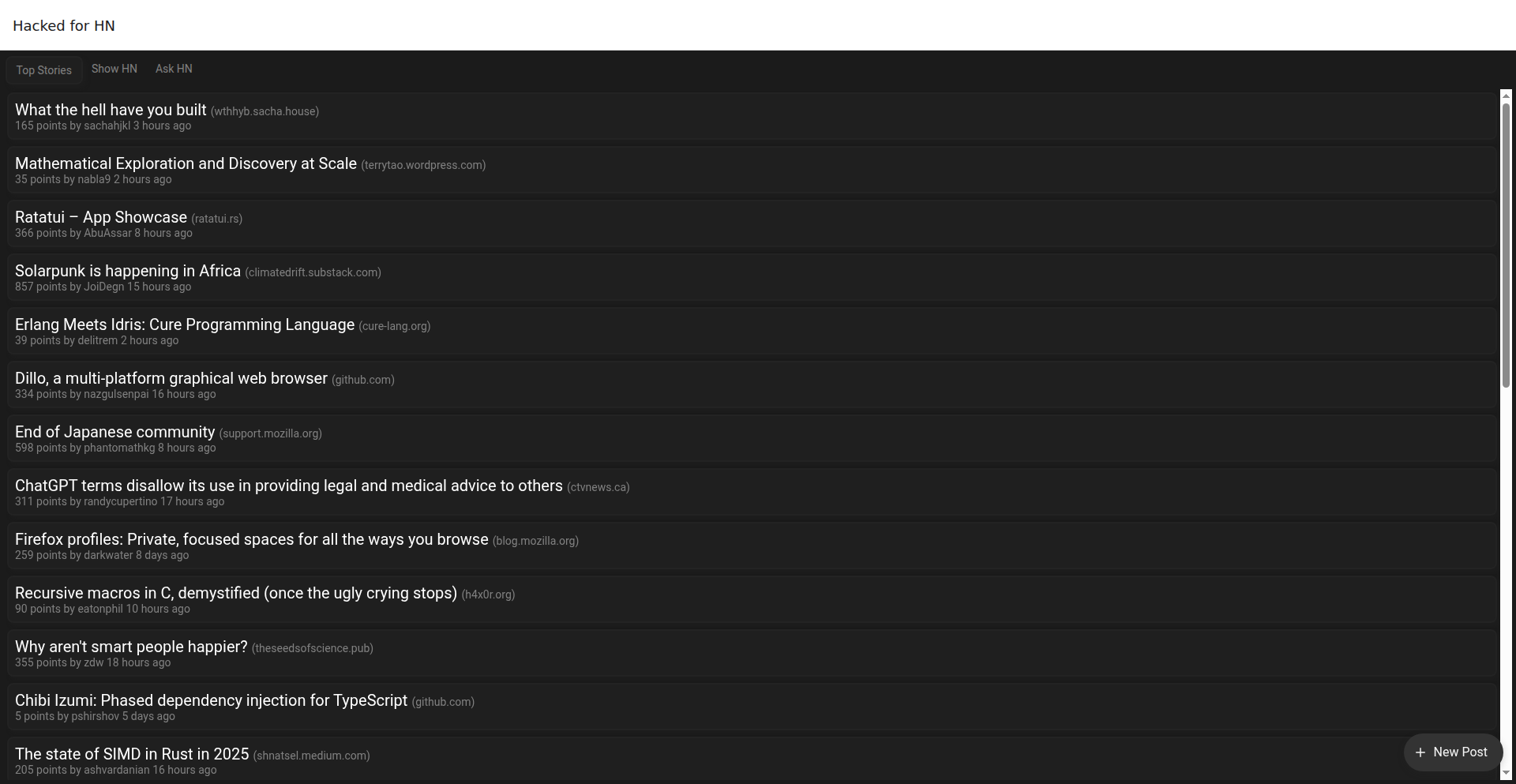
Author
vednig
Description
This project, 'Hacked for HN', is a testament to the hacker spirit, offering a set of tools and utilities designed to streamline the process of sharing projects on Hacker News. It focuses on simplifying the submission process and enhancing the visibility of developer experiments, embodying the core idea of using code to solve practical, community-oriented problems. The innovation lies in its tailored approach to the specific needs of HN contributors.
Popularity
Points 1
Comments 0
What is this product?
Hacked for HN is a collection of scripts and utilities built to help developers easily prepare and submit their projects to Hacker News. It aims to automate repetitive tasks, format content correctly, and potentially offer insights into optimal posting strategies. The underlying technology likely involves web scraping, text processing, and API integrations (if available) to interact with Hacker News. The innovation is in its specific focus on the HN platform and the user experience of its submitters, making a typically manual and sometimes confusing process more efficient.
How to use it?
Developers can use Hacked for HN by integrating its scripts into their workflow. This could involve running scripts locally to generate submission-ready text, which might include pre-formatted titles, links, and descriptions. It could also involve tools that help analyze the current trends on Hacker News to inform submission timing or content. The idea is to have a set of programmable aids that reduce the friction of sharing one's work with the HN community.
Product Core Function
· Automated title and URL formatting: This function ensures that project titles and URLs are structured in a way that is most effective for Hacker News submissions, making your posts more readable and professional. This is useful for saving time and ensuring your submission meets best practices.
· Content preview and validation: Before submitting, this feature allows developers to see how their post will appear on Hacker News, catching potential formatting errors or awkward phrasing. This is valuable for avoiding mistakes that could detract from your project's presentation.
· Submission analytics integration (potential): The toolkit might offer basic insights into what makes a successful HN post, based on historical data. This helps developers understand what resonates with the community, improving the chances of engagement.
· Code snippet sharing helper: For projects involving code, this function could assist in formatting code for inclusion in HN comments or submissions, making it easier to share technical details. This is beneficial for effectively communicating technical aspects of your project.
Product Usage Case
· A developer launching a new open-source library on HN can use Hacked for HN to generate a perfectly formatted title and description, ensuring the core value proposition is immediately clear to the community. This saves them from manual formatting and potential errors.
· When sharing a personal project that solves a niche technical problem, a developer can leverage Hacked for HN to ensure their post adheres to HN's implicit guidelines, potentially increasing its visibility and attracting relevant feedback from fellow developers.
· A team iterating on a new web application can use the toolkit to quickly test different submission titles and descriptions, helping them find the most compelling way to introduce their work to the HN audience and gather initial user interest.
92
AstroBioLens: NASA Publication Explorer
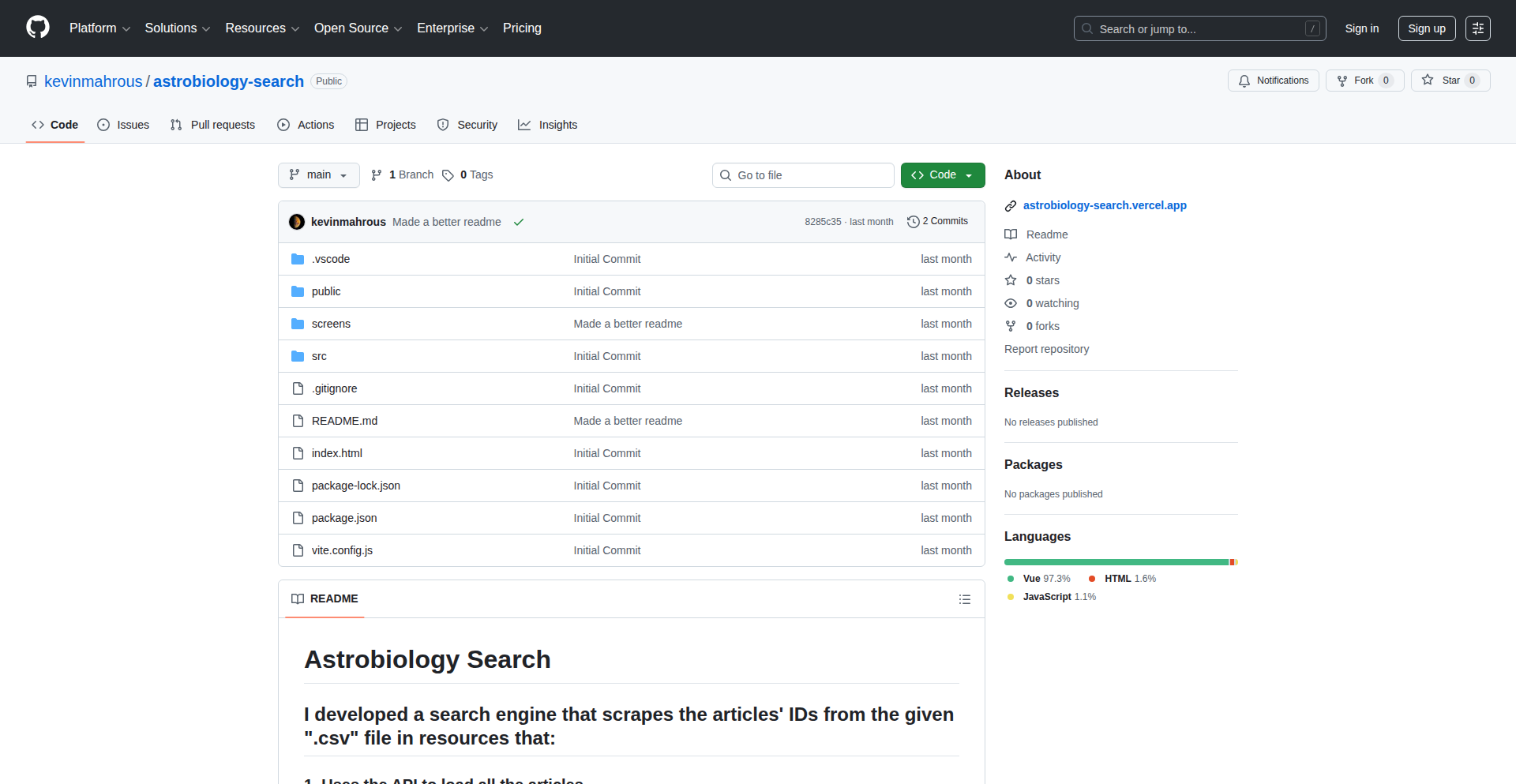
Author
nullkevin
Description
This project is an experimental search engine built with Vue.js that filters and displays information from approximately 608 space biology publications sourced from open NASA data. It showcases how developers can leverage open data to create specialized research tools, even under tight deadlines, demonstrating a hacker's ingenuity in tackling information overload for a niche scientific field.
Popularity
Points 1
Comments 0
What is this product?
AstroBioLens is a web application that acts as a specialized search engine for space biology research. It intelligently reads and filters a large collection of NASA's open publications on space biology. The innovation lies in its ability to quickly sift through a substantial volume of scientific papers, making it easier for researchers and enthusiasts to find relevant information. It's built using Vue.js, a popular framework for creating user interfaces, which allows for a responsive and interactive experience. The project demonstrates a practical application of data filtering and presentation techniques to address the challenge of accessing and understanding scientific literature.
How to use it?
Developers can use AstroBioLens as a model for building their own data-intensive search applications. It's particularly useful for anyone working with large, unstructured datasets from open sources like government agencies or research institutions. The project's Vue.js foundation makes it easy to integrate into existing web projects or to fork and customize for specific data domains. For researchers, it provides a streamlined way to discover papers related to space biology. The core idea is to take raw, publicly available data and transform it into an accessible and searchable format, which can be applied to various fields beyond space biology.
Product Core Function
· Publication Filtering: Allows users to quickly narrow down a large set of space biology publications based on various criteria, providing a focused view of relevant research. This is valuable for saving time and resources in literature reviews.
· Data Aggregation from Open Sources: Demonstrates the technical capability to ingest and process data from public APIs or datasets, such as those provided by NASA. This highlights the potential for creating new applications by repurposing existing open data.
· Interactive User Interface: Built with Vue.js, offering a smooth and responsive way for users to explore the publication data. This enhances the user experience and makes complex information more approachable.
· Niche Scientific Domain Focus: Specifically targets space biology, showcasing the ability to create specialized tools that cater to the unique needs of specific scientific communities. This can lead to faster discovery and collaboration within specialized fields.
Product Usage Case
· A graduate student in astrobiology needs to quickly identify recent research on extremophiles in space. They can use AstroBioLens to filter NASA publications and find relevant papers without manually sifting through hundreds of documents, saving significant research time.
· A developer wants to build a similar search engine for a different scientific domain, like quantum physics or marine biology, using publicly available datasets. They can study AstroBioLens's Vue.js implementation and data filtering logic to accelerate their own project development.
· A science communicator needs to find engaging space biology research to share with the public. AstroBioLens helps them discover key publications and trends, making it easier to generate accurate and interesting content.
· A hobbyist interested in space exploration can use AstroBioLens to explore the scientific underpinnings of NASA's work in astrobiology, gaining a deeper understanding of the research being conducted.
93
return0: Production Debugger
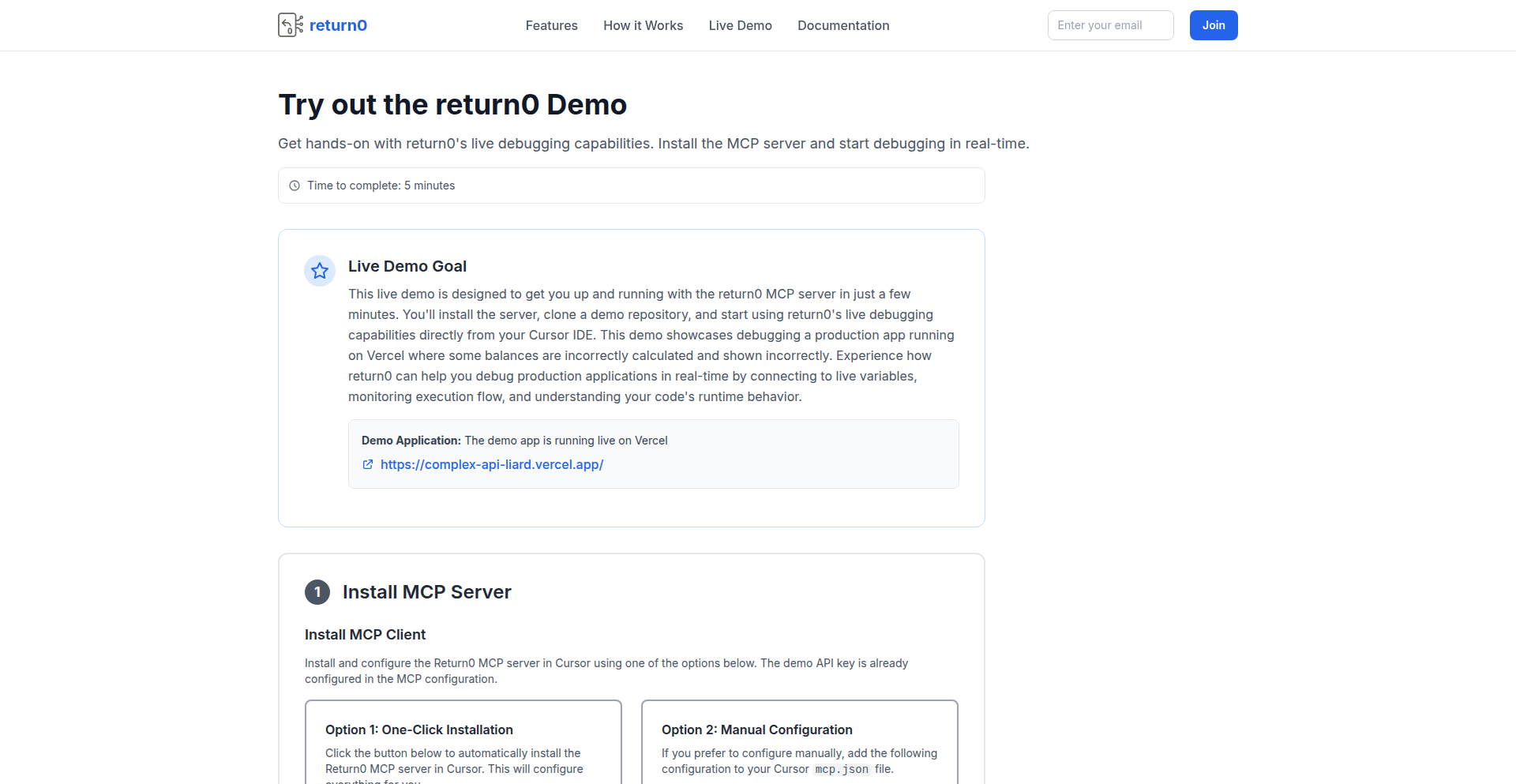
Author
AmirKodro
Description
return0 is a novel debugging tool that allows developers to inspect and debug their deployed code in production environments, such as Vercel, directly from their AI Integrated Development Environment (IDE). It tackles the common frustration of code behaving differently in production compared to local development, eliminating the need for time-consuming re-deployments and extensive logging to pinpoint issues. The core innovation lies in its ability to dynamically extract variable states and runtime information, acting like a live debugger for your live application.
Popularity
Points 1
Comments 0
What is this product?
return0 is a system designed to solve the 'it works on my machine' problem for deployed applications. Normally, when your code acts up in production, you have to guess where to add print statements or logs, redeploy, and hope you find the clue. return0 changes this by allowing you to interact with your running production code as if you were debugging it locally. It uses an SDK that gets integrated into your application, and a companion MCP server. When you encounter a bug, you can describe the issue in your AI IDE, and return0 will analyze the live state of your application's variables to find the root cause. This means no more endless redeployments just to add a few more logs. The innovation is in its dynamic information extraction and the seamless integration with AI IDEs, making production debugging feel like local debugging without the manual effort.
How to use it?
Developers integrate the return0 SDK into their existing codebase, typically during the development or deployment pipeline. Once integrated, when a production issue arises, the developer accesses their AI IDE which is connected to the return0 platform. The developer then poses a natural language query describing the problem they are observing in the deployed application. return0, leveraging the live data from the SDK in the deployed code, will then analyze the state of variables and execution flow to identify the root cause of the issue. This allows for immediate troubleshooting without needing to modify, rebuild, or redeploy the application code for further inspection.
Product Core Function
· Dynamic Variable State Extraction: Enables real-time access to the values of variables in your deployed application without any code modifications or redeployments, allowing for immediate understanding of application state. This is valuable for pinpointing unexpected data or configuration issues.
· AI-Powered Root Cause Analysis: Utilizes AI to interpret the extracted variable states and execution context to automatically identify the source of bugs, saving developers significant time and effort in manual debugging.
· Integrated AI IDE Experience: Provides a seamless debugging workflow by allowing developers to interact with their deployed application directly from their familiar AI IDE environment, making the debugging process more intuitive and efficient.
· Production Environment Anomaly Detection: Helps identify discrepancies between local and production environments by surfacing the exact runtime differences that lead to bugs, ensuring code stability across different stages.
· Reduced Debugging Cycle Time: Significantly shortens the time it takes to identify and fix bugs in production by eliminating the need for repeated redeployments for logging and debugging purposes.
Product Usage Case
· A developer deploys a new feature to Vercel, and a specific API endpoint intermittently hangs. Instead of adding logs, redeploying, and hoping for a clue, they use return0 from their AI IDE to query the issue. return0 dynamically inspects the live variable states within the hanging endpoint, perhaps revealing that a third-party Node.js module is behaving unexpectedly in production or an environment variable is incorrectly set, leading to the hang. The developer can then directly address the root cause.
· A web application in production starts showing incorrect data, possibly due to an issue with environment variables pointing to the wrong hosts. Using return0, the developer can ask, 'Why is the application connecting to the wrong host?' return0 analyzes the live configuration and network variables of the deployed application, instantly identifying that the `API_URL` environment variable is misconfigured, allowing for a quick fix without further deployments.
· A background job in a deployed service fails silently without any obvious errors in logs. The developer uses return0 to ask, 'Why is the background job failing?' return0 analyzes the execution path and variable states of the background job in real-time, potentially uncovering an edge case in data processing or an overlooked error condition that was not previously logged, thus enabling targeted debugging.
94
Magix AI Web Tweak
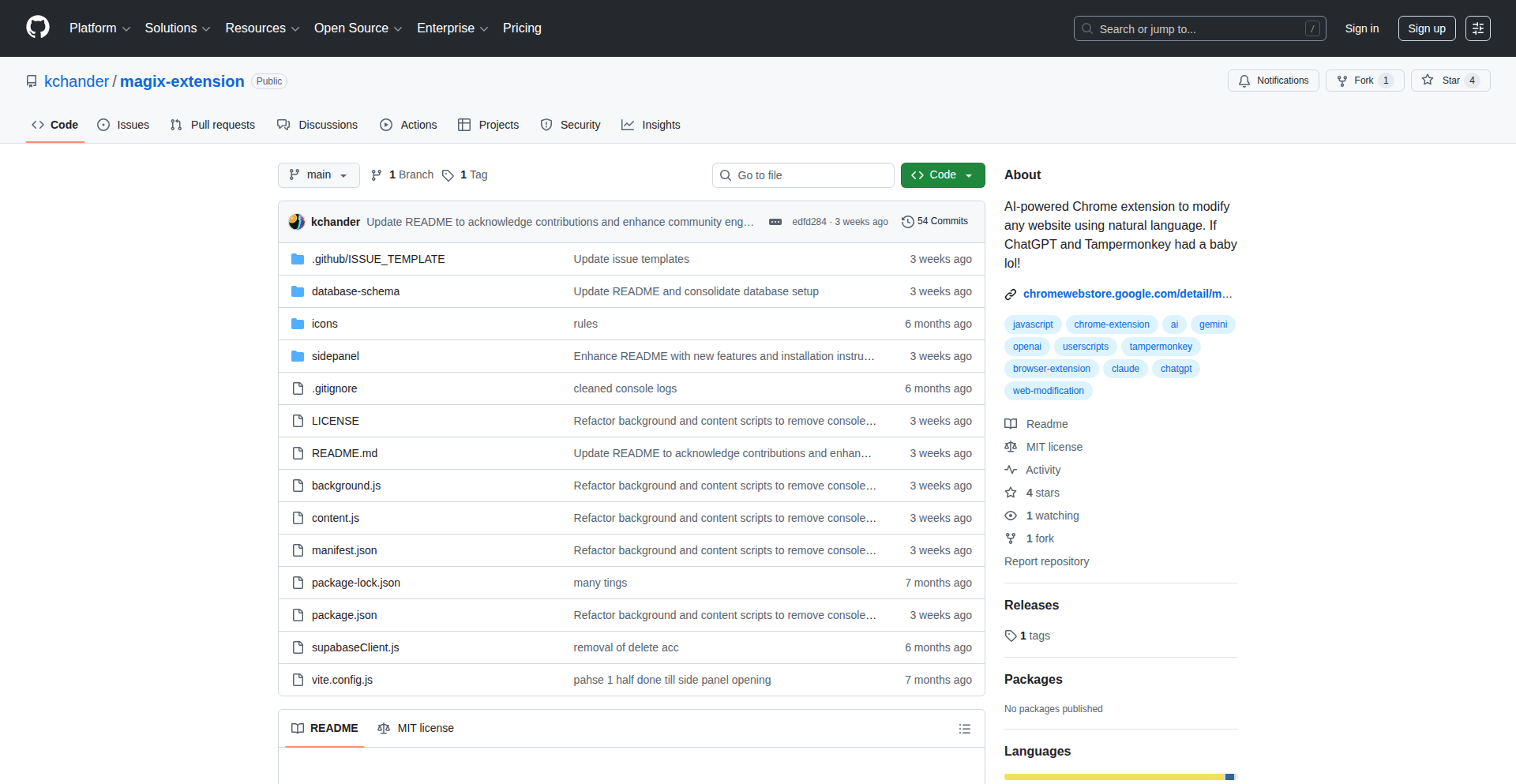
Author
kishcha
Description
This project is an open-source Chrome extension that leverages AI to instantly modify web pages based on user descriptions. It solves the problem of needing to write custom scripts for small website tweaks, offering a user-friendly chat interface to generate and apply CSS and JavaScript changes on the fly, making web browsing more personalized and efficient.
Popularity
Points 1
Comments 0
What is this product?
Magix AI Web Tweak is a browser extension that acts as your personal web assistant. Instead of writing complex code, you simply tell it what you want to change about a website using natural language, like 'make this site dark mode' or 'hide the sidebar'. The extension then uses AI to understand your request and automatically generates the necessary code (CSS for styling, JavaScript for behavior) to make that change. It's designed to work even on dynamic websites that constantly update their content, ensuring your tweaks persist. The core innovation lies in its intelligent DOM selector, which can reliably find the right parts of a webpage to modify, even when the page structure changes, and its robust handling of modern web applications (SPAs) and complex HTML structures (Shadow DOM). So, what's the value for you? It empowers you to customize your online experience without needing to be a programmer, solving your specific web usability pain points instantly.
How to use it?
To use Magix AI Web Tweak, you first install it as a Chrome extension from the Chrome Web Store. Once installed, you'll find a chat-like interface associated with the extension. You can then navigate to any website you wish to modify. In the Magix interface, you'll describe the change you want using plain English. For example, you could type 'make all headings bold' or 'remove all ads from this page'. After you submit your request, the extension will process it using AI, generate the required code, and apply it to the current webpage. You can use your own API keys from services like OpenAI (GPT), Anthropic (Claude), or Gemini for the AI processing, providing flexibility. For advanced users, optional cloud synchronization via Supabase can save your custom tweaks across devices. This allows for quick, personalized web browsing without any development effort on your part, adapting the web to your needs.
Product Core Function
· AI-powered natural language to code generation: Enables users to describe desired website modifications in plain English, which AI translates into functional CSS and JavaScript. This provides immediate value by abstracting away coding complexity for quick web customizations.
· Smart DOM selection with stability scoring: Intelligently identifies the specific elements on a webpage to modify, prioritizing stable identifiers like IDs and data attributes before falling back to less reliable methods. This ensures that your customizations are applied correctly and consistently, even as website structures evolve.
· Dynamic content and SPA handling: Effectively applies modifications to websites that load content dynamically or are built as Single Page Applications (SPAs). This is crucial for modern web experiences and ensures your personalizations are not lost when the page updates.
· Cross-site persistent scripting: Uses advanced browser scripting APIs to ensure that your AI-generated modifications are saved and applied reliably across page navigations and sessions. This means your customized web experience is persistent and always available.
· Optional cloud synchronization: Allows users to sync their custom scripts and preferences across different devices using Supabase. This offers convenience for users who access the web from multiple computers and want a consistent experience.
· Multiple AI model support: Integrates with various popular AI models (Claude, GPT, Gemini, Grok, OpenRouter) via API keys, giving users flexibility in choosing their preferred AI provider and potentially optimizing for cost or performance.
Product Usage Case
· Scenario: A user finds a website's default color scheme too harsh on their eyes. How it solves the problem: The user opens Magix and types, 'Make the background of this page black and the text white.' Magix's AI generates the necessary CSS, and the page instantly becomes a dark mode theme, reducing eye strain.
· Scenario: A user is frustrated by the constant presence of 'Shorts' or 'Reels' on video platforms. How it solves the problem: The user enters 'Hide all YouTube Shorts sections' into Magix. The AI generates JavaScript to locate and remove those elements, decluttering the user's view and improving their browsing experience.
· Scenario: A developer needs to quickly test a UI tweak on a staging environment but doesn't want to commit code. How it solves the problem: The developer describes the desired change, e.g., 'Add a border to all buttons with the class 'primary-button'.' Magix generates and applies the CSS, allowing for instant visual testing without modifying the codebase directly.
· Scenario: A user wants to add custom keyboard shortcuts to navigate a specific web application more efficiently. How it solves the problem: The user describes the desired shortcut, like 'When I press Ctrl+S, click the save button.' Magix generates the JavaScript to listen for this key combination and trigger the appropriate action, streamlining workflow.
95
Replicas: Agent-Powered Cloud Workspaces
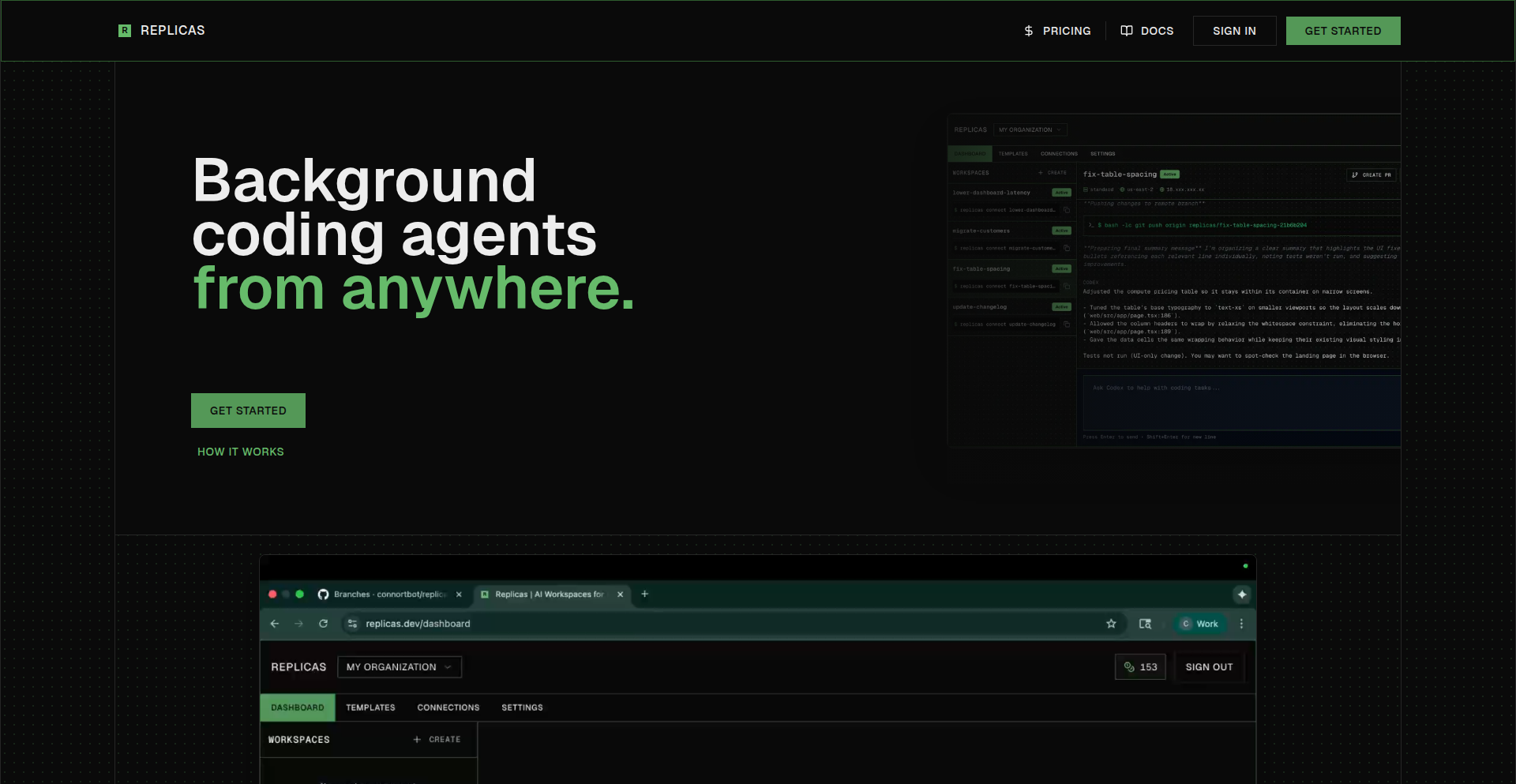
Author
connortbot
Description
Replicas offers a novel approach to leveraging AI coding agents by providing them with fully controllable cloud workspaces. Unlike black-box alternatives, Replicas empowers agents to directly interact with your development environment, enabling them to run tests, access logs, and utilize debugging tools like Playwright. This allows for a more integrated and effective AI-assisted development workflow, where agents can truly act like engineers, scaffolding code, verifying fixes, and iterating on solutions.
Popularity
Points 1
Comments 0
What is this product?
Replicas is a platform that grants AI coding assistants like Codex and Claude their own dedicated cloud environments. Imagine giving an AI engineer their own computer with all your project's dependencies, tools, and configurations already set up. This is what Replicas does. The core innovation lies in providing these agents with full SSH access to these workspaces. This means they aren't confined to a limited interface; they can install new software, execute scripts, run your entire test suite, and even debug live applications using tools like Playwright. This level of direct interaction and control is what makes Replicas a significant step beyond current AI coding tools, allowing for more robust and reliable agent-driven development.
How to use it?
Developers can start using Replicas by first creating a 'workspace snapshot'. This is essentially a template of your development environment, where you install all necessary dependencies, configure environment variables, and set up your tooling. Once the snapshot is ready, you can launch a workspace from it. You can then interact with the AI agent within this workspace through a web dashboard or by directly SSHing into it, much like you would with a remote server. You can even open the workspace directly in VSCode for a familiar IDE experience. This allows you to kick off tasks for the agent, let it work while you focus on other things, and come back to verified code changes or a completed scaffolding process. The ability to 'connect' to your workspace via SSH means you have complete control and visibility throughout the agent's tasks.
Product Core Function
· Customizable Cloud Workspaces: Replicas allows you to create and manage isolated cloud environments pre-configured with your project's specific setup. This ensures agents work within a familiar and consistent context, leading to more relevant and accurate outputs.
· Direct Agent-to-Environment Interaction: Agents can directly execute commands, run scripts, and interact with the operating system within the workspace, mirroring a human developer's workflow. This is crucial for tasks that require execution and verification.
· Test Suite Execution and Log Analysis: Empower agents to run your test suites and analyze the output, ensuring code changes are not only generated but also validated against your project's quality standards. Access to logs provides critical debugging information.
· Tool Integration (e.g., Playwright): Replicas supports the use of advanced debugging and testing tools like Playwright. This allows agents to perform end-to-end testing, visual debugging, and interact with web applications directly, verifying complex functionalities.
· Full SSH Access: Developers retain complete control via SSH, enabling them to intervene, inspect, configure, or modify anything within the workspace at any time. This hybrid human-AI approach maximizes flexibility and trust.
· Iterative Development Support: The platform is designed to facilitate continuous iteration, allowing agents to repeatedly refine code, fix bugs, and improve functionality based on feedback and execution results.
Product Usage Case
· Scaffolding new features: An agent can be tasked with setting up the boilerplate code for a new feature, including dependency installation and basic file structure, allowing the developer to focus on the core logic. This saves significant time on repetitive setup tasks.
· Automated bug fixing with verification: After a bug is reported, an agent can be directed to find the root cause, implement a fix, and then run the relevant test suite within the workspace to confirm the issue is resolved. This streamlines the debugging process and reduces manual verification effort.
· Performance optimization: Agents can be instructed to analyze code for performance bottlenecks, suggest optimizations, and even implement them. The ability to run benchmarks and profiling tools within the workspace ensures the suggested changes are effective.
· Integration testing of new modules: Developers can assign agents to integrate a new software module into the existing codebase, running integration tests and debugging any conflicts directly within the cloud workspace. This ensures smooth integration before human review.
· Reproducing complex bugs: For hard-to-reproduce bugs, Replicas allows agents to operate in an environment identical to the user's, potentially uncovering the specific conditions that trigger the issue and facilitating a quicker resolution.
96
DriveJournal
Author
aadishjain
Description
A privacy-focused photo journaling app that stores your memories directly in your personal Google Drive. It leverages the Google Drive API with OAuth 2.0 for secure, write-only access, ensuring your data never touches external servers. The innovation lies in its decentralized storage model, putting users in complete control of their data, unlike traditional cloud-based journaling apps.
Popularity
Points 1
Comments 0
What is this product?
DriveJournal is a mobile application designed for personal photo journaling with a strong emphasis on user privacy. Instead of uploading your photos to the app developer's servers, it uses the Google Drive API to save your pictures and journal entries directly into a dedicated folder within your own Google Drive account. This is achieved through a secure OAuth 2.0 authentication process, granting the app only write access to your Drive, meaning it can add files but cannot read or modify any other data. The core technological insight here is decentralization: by relying on a user's existing cloud storage, it eliminates the need for a backend server and the associated privacy risks of third-party data storage. This approach is more experimental and privacy-conscious than typical photo apps, offering genuine data ownership.
How to use it?
Developers can integrate DriveJournal into their own applications or workflows by utilizing the Google Drive API and OAuth 2.0. For end-users, it's a simple download from the App Store. Once installed, users authenticate with their Google account, granting DriveJournal permission to write photos and journal entries to a specific folder in their Google Drive. This allows for a seamless journaling experience where photos taken within the app or imported from the device are automatically saved to a cloud-synced location. Developers looking to implement similar privacy-centric cloud storage can learn from the OAuth 2.0 implementation and the strategy of using user-owned cloud storage as a backend.
Product Core Function
· Secure Google Drive Integration: Utilizes Google Drive API and OAuth 2.0 for authenticated, write-only access, ensuring user photos are stored directly and securely in their own Google Drive. This means your data is managed by you, not a third party.
· Offline Functionality: Allows users to create journal entries and add photos even without an internet connection. Entries are queued and synced to Google Drive once connectivity is restored, providing a reliable journaling experience regardless of network status.
· Photo Mapping: Automatically maps photos to their geographical locations, creating a visual diary that's easy to navigate and explore. This adds a layer of context to your memories, helping you recall when and where they happened.
· Privacy-Centric Design: No backend servers are used for photo storage, meaning the app itself never uploads or stores user data on its own infrastructure. This directly addresses concerns about data breaches and unauthorized access common in other cloud services.
· Polaroid Widget: Offers a charming, retro-inspired widget for quick access and display of photos, adding a touch of aesthetic appeal and personalization to the user's device.
Product Usage Case
· Personal Journaling: A user wants to keep a private photo diary of their travels without worrying about their photos being accessed by the app developer. By using DriveJournal, all photos and entries are saved to their personal Google Drive, giving them full control and peace of mind. This solves the problem of trusting opaque cloud storage providers.
· Secure Memory Archiving: A photographer wants to archive personal photos and associated notes in a way that's highly secure and accessible across devices that can access Google Drive. DriveJournal provides a straightforward method to do this, ensuring data longevity and user ownership, avoiding vendor lock-in associated with proprietary cloud solutions.
· Content Creation with Privacy Focus: A blogger or creator who wants to document their process visually but is concerned about platform privacy. DriveJournal offers a way to capture and store these visual notes directly in their own cloud, which can then be selectively shared or used for other projects, ensuring their raw documentation remains private.
· Offline Documentation for Remote Work: A field researcher or surveyor working in areas with intermittent internet connectivity can use DriveJournal to document findings with photos and notes. The offline capability ensures that data is captured immediately, and the eventual sync to Google Drive provides a reliable backup and access method upon return to connectivity.