Show HN Today: Discover the Latest Innovative Projects from the Developer Community
 ShowHN Today
ShowHN TodayShow HN Today: Top Developer Projects Showcase for 2025-11-04
SagaSu777 2025-11-05
Explore the hottest developer projects on Show HN for 2025-11-04. Dive into innovative tech, AI applications, and exciting new inventions!
Summary of Today’s Content
Trend Insights
The landscape of innovation today is heavily influenced by the accelerating integration of AI, particularly Large Language Models (LLMs), into diverse applications. We're seeing a strong push towards building 'agentic' systems – intelligent agents that can autonomously interact with services and the web, as exemplified by the Concierge framework. This signifies a shift from simple AI tools to more complex, interactive AI ecosystems. Simultaneously, there's a growing demand for developer-centric tools that streamline complex processes, such as the Suites unit testing framework or the Tangent stream processor leveraging WebAssembly for performance. The trend of 'local-first' and self-hosted solutions is also prominent, addressing privacy concerns and offering greater control, like Meetily for AI meeting notes. For developers and entrepreneurs, this means opportunities abound in creating frameworks that empower AI agents, building robust developer tooling that simplifies complex tasks, and innovating in privacy-preserving technologies. The spirit of the hacker is alive and well, tackling real-world problems with creative technical solutions, from optimizing data processing to making complex interactions with AI seamless and secure. Embrace the complexity, build for extensibility, and always keep the user's actual needs at the forefront – that's where true innovation lies.
Today's Hottest Product
Name
Concierge - Framework for Building Agentic Web Interfaces
Highlight
This project introduces a novel approach to agentic applications by providing an open-source framework that allows LLMs to interact with services and APIs. The core innovation lies in its declarative framework, enabling developers to expose existing web offerings to LLMs through abstractions like Stages, Tasks, and Workflows. This tackles the complexity of integrating LLMs with intricate business logic and a vast number of APIs, offering a blueprint for creating 'Agentic Web Interfaces'. Developers can learn about building sophisticated AI agent interactions, designing declarative systems, and exposing microservices for AI agents.
Popular Category
AI/ML
Developer Tools
Infrastructure
Web Applications
Productivity Tools
Popular Keyword
AI Agents
LLMs
Framework
Developer Tools
Observability
Data Processing
Local-First
Open Source
WebAssembly
APIs
Technology Trends
Agentic AI Architectures
Local-First Development
WebAssembly in Backend
Unified Observability Platforms
AI-Driven Developer Tools
Decentralized/Self-Hosted Solutions
Privacy-Preserving Technologies
Developer Productivity Enhancements
Data Engineering Automation
Post-Quantum Cryptography
Project Category Distribution
AI/ML & Agents (25%)
Developer Tools & Frameworks (20%)
Web Applications & Services (15%)
Productivity & Utilities (10%)
Infrastructure & Observability (8%)
Data & Analytics (7%)
Cybersecurity & Privacy (5%)
Creative & Multimedia (5%)
Other (5%)
Today's Hot Product List
| Ranking | Product Name | Likes | Comments |
|---|---|---|---|
| 1 | CSS-Sculptor Terrain | 331 | 80 |
| 2 | LocalFirstPlanner | 81 | 69 |
| 3 | GymSmellMapper | 43 | 43 |
| 4 | Concierge: Agentic Web Interface Framework | 20 | 1 |
| 5 | Suites: Declarative DI Testing | 18 | 3 |
| 6 | VibeCode Weaver | 16 | 4 |
| 7 | PACR: Unified Academic & Professional Nexus | 16 | 1 |
| 8 | Oodle AI Observability Nexus | 11 | 3 |
| 9 | Agor: AI-Powered Collaborative Code Design | 7 | 3 |
| 10 | AussieBankStatementCSV | 9 | 0 |
1
CSS-Sculptor Terrain
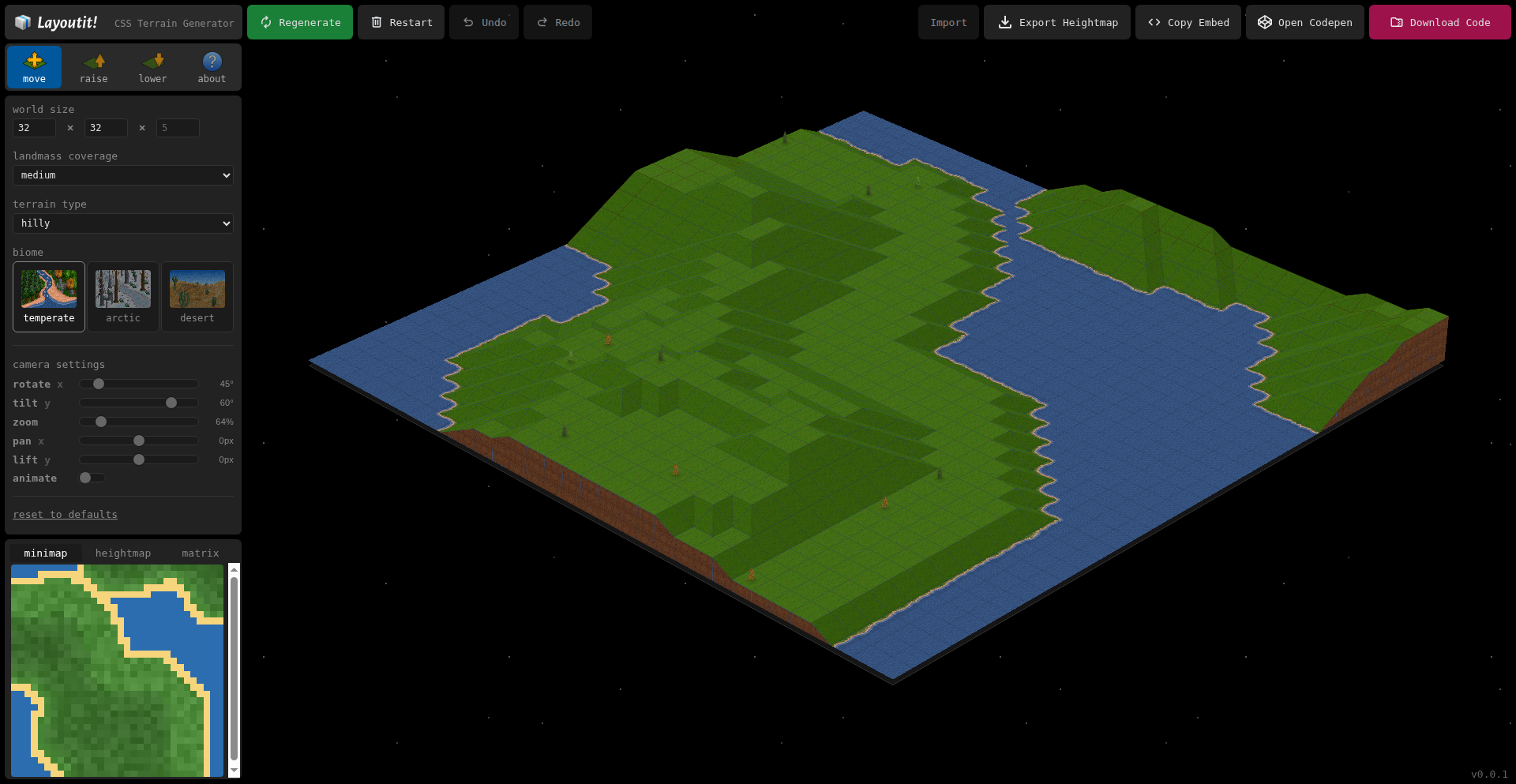
Author
rofko
Description
This project is a CSS-only terrain generator, showcasing an ingenious approach to creating dynamic and visually rich terrain landscapes using solely Cascading Style Sheets. It bypasses traditional JavaScript or server-side rendering for graphics, relying on advanced CSS techniques like gradients, pseudo-elements, and clever layering to simulate depth and texture, effectively solving the problem of complex visual generation without heavy computational overhead.
Popularity
Points 331
Comments 80
What is this product?
CSS-Sculptor Terrain is a groundbreaking project that generates terrain-like visual effects entirely with CSS. Instead of using JavaScript to calculate complex shapes or gradients, it leverages CSS features like `linear-gradient`, `radial-gradient`, and `box-shadow` along with carefully stacked HTML elements and pseudo-elements (`::before`, `::after`) to build up the illusion of a 3D landscape. Think of it like painting with code: each layer of CSS adds a stroke, a shadow, or a texture, incrementally building a detailed visual. The innovation lies in pushing the boundaries of what's achievable with declarative styling, demonstrating that sophisticated visual representations can be rendered client-side with minimal resource consumption, offering a unique blend of artistic creativity and efficient technical execution.
How to use it?
Developers can integrate CSS-Sculptor Terrain into their web projects by incorporating the provided CSS code and the necessary HTML structure. This involves defining a container element and then applying a series of CSS rules to it and its pseudo-elements. Customization is achieved by tweaking CSS variables, gradient parameters, shadow depths, and element positioning. For instance, to create a mountainous terrain, one might adjust gradient angles and color stops to simulate peaks and valleys, while using multiple layered elements with subtle offset shadows to give a sense of height and form. This approach is ideal for adding background visuals, abstract artistic elements, or even simple map-like representations without the performance hit of JavaScript-driven canvas or SVG generation.
Product Core Function
· Gradient-based topography simulation: The core functionality uses CSS gradients to create the illusion of elevation changes, akin to contour lines on a map, offering visual depth and texture to the terrain. This is useful for creating dynamic backgrounds that convey a sense of landscape.
· Pseudo-element layering for detail: Leveraging `::before` and `::after` pseudo-elements allows for stacking multiple visual layers, creating intricate details and shadow effects that enhance the realism and complexity of the generated terrain without adding extra HTML elements. This adds visual richness to interfaces.
· CSS variable-driven customization: The use of CSS variables enables easy and dynamic adjustment of terrain features like color palettes, gradient intensity, and overall shape. This empowers developers to quickly iterate and adapt the terrain visuals to their specific design needs, speeding up visual asset creation.
· Minimal dependency architecture: By relying solely on CSS, the project achieves exceptional performance and broad compatibility across browsers, as it doesn't require JavaScript execution for its core rendering. This means faster loading times and a smoother user experience, especially on less powerful devices.
Product Usage Case
· Creating an immersive website background for a nature-themed blog or portfolio: By applying CSS-Sculptor Terrain as a background, developers can provide an engaging visual element that immediately sets the tone and theme of the website. It solves the problem of static or generic backgrounds by offering a unique, generative aesthetic.
· Developing abstract visualizers for music or ambient soundscapes: The dynamic nature of CSS-generated visuals can be linked to audio cues (though this would require some JS for linking) or simply used to create evolving abstract art, adding a unique artistic dimension to media playback interfaces. This solves the challenge of creating visually interesting, non-intrusive audio-reactive elements.
· Building simple, stylized game interfaces or loading screens: For casual games or web applications, CSS-Sculptor Terrain can be used to create visually appealing loading screens or thematic UI elements that don't demand high processing power. This addresses the need for rich visuals in performance-sensitive web applications.
2
LocalFirstPlanner
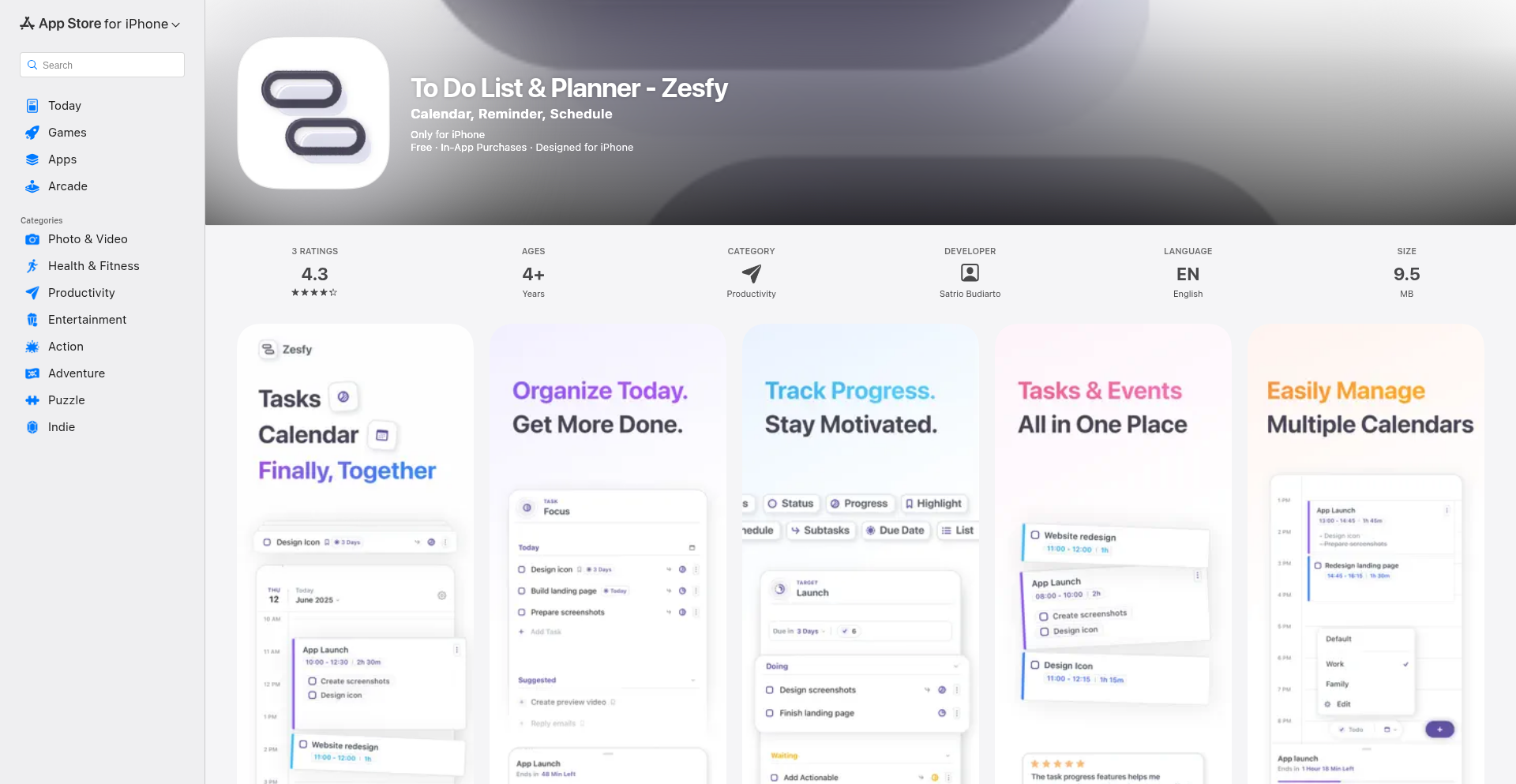
Author
zesfy
Description
A local-first daily planner for iOS that prioritizes your data privacy and offline functionality, syncing seamlessly when online. It addresses the common concern of sensitive personal data residing on remote servers.
Popularity
Points 81
Comments 69
What is this product?
This project is a daily planner application built for iOS. Its core innovation lies in its 'local-first' architecture. This means that all your notes, tasks, and schedule information are primarily stored directly on your device. Unlike many cloud-dependent apps, your data doesn't constantly need to be sent to a server to be saved or accessed. This offers enhanced privacy and guarantees that you can still use your planner even without an internet connection. When you do have an internet connection, it intelligently syncs your data to ensure consistency across devices or for backup purposes.
How to use it?
Developers can integrate the principles of this local-first approach into their own iOS applications. This involves leveraging Core Data or Realm for local data persistence, implementing background synchronization mechanisms (like CloudKit or custom solutions) for online updates, and designing the user interface to gracefully handle offline states. It's particularly useful for applications dealing with sensitive user information, such as personal journals, health trackers, or financial management tools, where data privacy and offline access are paramount.
Product Core Function
· Local Data Persistence: Stores all user data directly on the iOS device using efficient local databases, ensuring privacy and offline access. This means your important planning information is always available to you, even when you're off the grid, and isn't exposed to remote servers.
· Offline Functionality: Allows users to create, edit, and view their daily plans without an internet connection. This is crucial for productivity during commutes, travel, or in areas with unreliable connectivity, guaranteeing uninterrupted access to your schedule.
· Intelligent Syncing: Automatically synchronizes data to the cloud (or other devices) when an internet connection is available, ensuring data backup and consistency without user intervention. This provides peace of mind by keeping your data safe and synchronized, while still prioritizing your immediate offline needs.
· Privacy-Focused Design: Minimizes reliance on cloud servers for core functionality, reducing the potential exposure of sensitive personal information. This means your private thoughts and plans stay private, as they are not constantly being transmitted and stored externally.
Product Usage Case
· Building a personal journaling app where users want to ensure their private thoughts remain solely on their device, even when offline. The local-first approach guarantees their journal entries are always accessible and private.
· Developing a task management application for field workers who might not have consistent internet access. The app can be used entirely offline, and syncs updates when a connection is re-established, preventing data loss and ensuring all tasks are managed.
· Creating a habit tracker that requires minimal external dependencies for core functionality. This allows users to track their progress and review their habits anytime, anywhere, without worrying about data privacy or connectivity.
· Designing a personal finance app that handles sensitive financial data. A local-first architecture provides an extra layer of security and user trust by keeping the financial information on the user's device.
3
GymSmellMapper
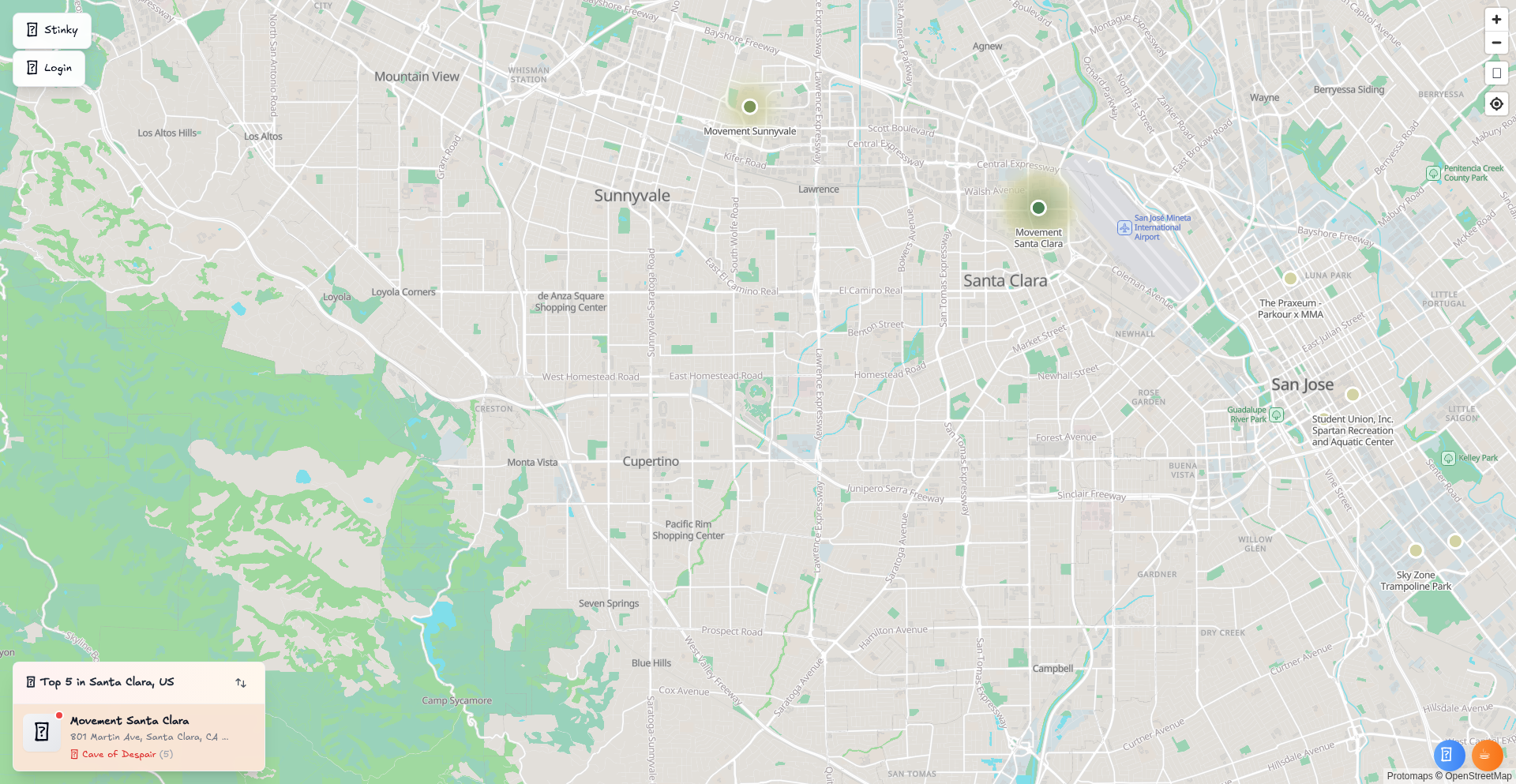
Author
boshenz
Description
A crowdsourced platform for ranking Boulder gyms based on stinkiness and difficulty, providing detailed gym information like toprope availability and training board presence. It leverages community input to solve the problem of finding a suitable and pleasant climbing gym environment.
Popularity
Points 43
Comments 43
What is this product?
GymSmellMapper is a web application that uses crowdsourced data to rate the smell and difficulty of indoor climbing gyms (bouldering gyms). Users contribute their experiences, creating a community-driven rating system. The core innovation lies in aggregating subjective user feedback to provide objective, actionable insights for climbers, helping them discover gyms that align with their preferences for cleanliness and challenge. Think of it as a Yelp for climbing gym vibes and difficulty.
How to use it?
Developers can use GymSmellMapper by visiting the website to explore gym ratings and details before planning their climbing sessions. For integration, one could envision using its API (if available) to embed gym rating data into other climbing-related applications or community forums, providing users with richer context about potential climbing locations. This allows users to make informed decisions about where to climb based on community consensus.
Product Core Function
· Crowdsourced Gym Ratings: Users submit ratings for gym stinkiness and difficulty, enabling a community-driven assessment of various climbing facilities. This helps users avoid unpleasant experiences and find gyms that match their desired challenge level.
· Detailed Gym Information: Provides specific details about gyms, such as the availability of toprope routes and training boards, empowering climbers with the information they need to select the best gym for their training goals.
· Interactive Map Visualization: Potentially offers a map interface to visually explore gym locations and their associated ratings, making it easier for users to discover nearby climbing options with desired characteristics.
· Community Driven Insights: Aggregates user feedback to reveal trends and popular opinions about gyms, offering a collective understanding of gym quality beyond simple star ratings.
Product Usage Case
· A climber planning a trip to a new city can use GymSmellMapper to quickly identify bouldering gyms that are known to be clean and have a good selection of challenging problems, saving them from potentially disappointing gym experiences.
· A gym owner could use the aggregated data to understand user perceptions of their facility and identify areas for improvement, such as addressing odor issues or expanding training board offerings, ultimately enhancing customer satisfaction.
· A climbing app developer could integrate GymSmellMapper's data to enrich their gym directory, offering users a more comprehensive view of gym conditions and helping them make better choices when selecting a place to climb.
· A group of friends looking for a new climbing spot can collectively browse GymSmellMapper to find a gym that meets everyone's preferences for difficulty and overall atmosphere, ensuring a fun and productive climbing session for all.
4
Concierge: Agentic Web Interface Framework
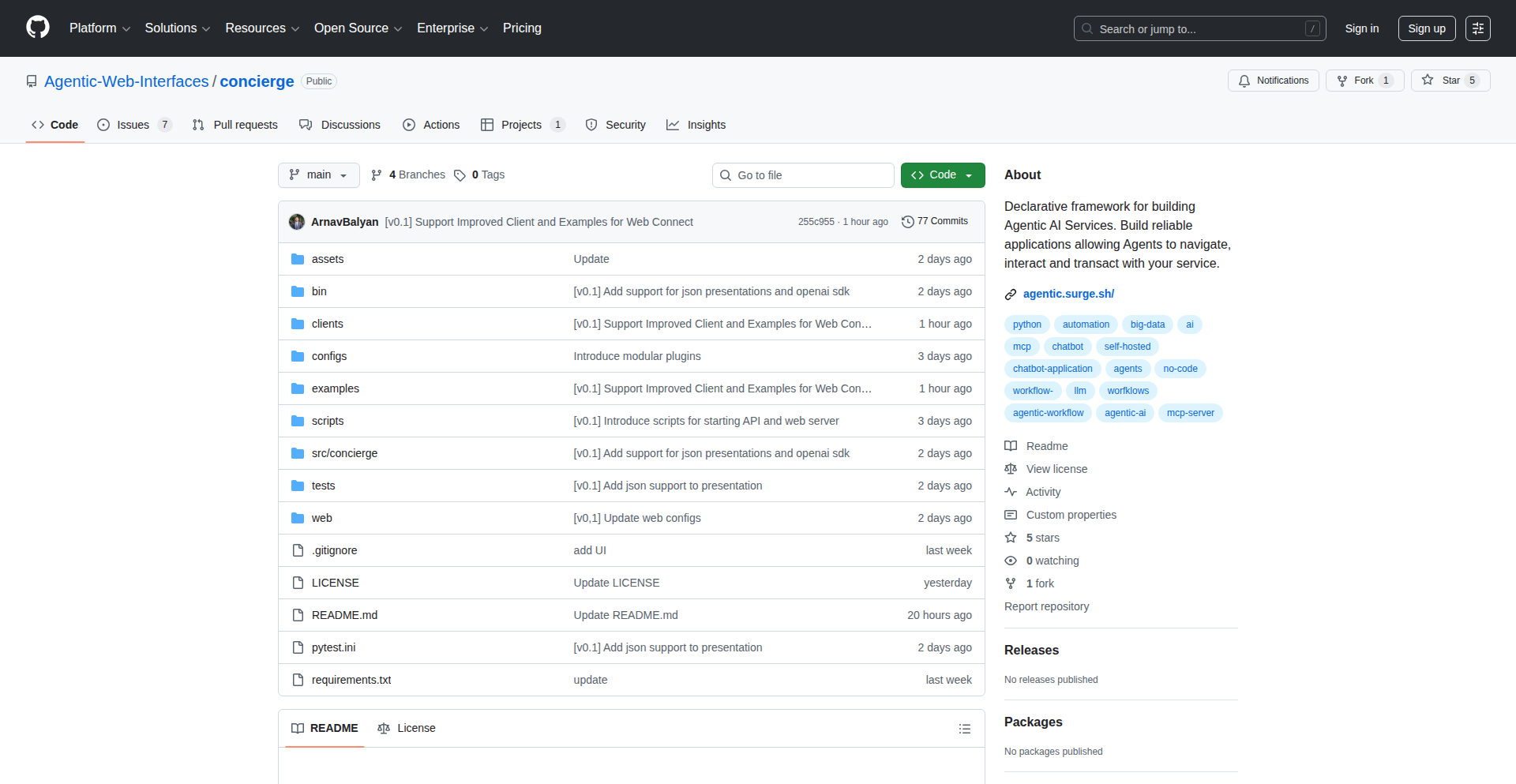
Author
arnav3
Description
Concierge is an open-source framework designed to let Large Language Models (LLMs) interact with your existing services. It allows you to build 'microservices for AI agents' by declaratively defining how LLMs can navigate, perform actions, and even make transactions within your web offerings. This is particularly valuable when you have complex systems with many APIs, and you want to guide LLMs on how to effectively use them, essentially creating an 'Amazon for agents'.
Popularity
Points 20
Comments 1
What is this product?
Concierge is a declarative framework that transforms your existing web services into 'Agentic Web Interfaces'. This means you can enable AI agents, powered by LLMs, to understand and interact with your services as if they were sophisticated users. It provides abstractions like Stages, Tasks, and Workflows that act as rules and guidelines, teaching the LLM how to navigate your service, discover its capabilities, and execute specific actions or business logic. This is a novel way to expose complex functionalities to AI, allowing them to leverage your services without needing to understand the underlying code, thus solving the problem of making intricate APIs accessible and manageable for AI.
How to use it?
Developers can use Concierge by defining the rules and structure of their service in a declarative manner. You essentially map out the potential actions and information an AI agent can access. This involves specifying Stages (high-level goals), Tasks (specific steps), and Workflows (sequences of tasks). Concierge then translates these definitions into an interface that LLMs can query and interact with. You can integrate it by exposing your existing web APIs through the Concierge framework, which handles the communication and ensures the AI agent adheres to the defined principles. This is ideal for building AI-powered assistants for e-commerce platforms, internal business tools, or any service with complex user flows.
Product Core Function
· Declarative Framework for Agentic Applications: This allows developers to define how AI agents should interact with their services using simple rules and structures, rather than complex code. This significantly reduces the effort needed to make services AI-friendly, providing immediate value by abstracting away the intricacies of AI integration.
· LLM Navigation and Interaction Abstractions (Stages, Tasks, Workflows): These provide a structured way to guide AI agents through complex services. They act like a map and instruction manual for the AI, ensuring it performs actions correctly and efficiently. This enhances the reliability and predictability of AI interactions with your services.
· Exposing Complex Business Logic to LLMs: Concierge makes it feasible for AI agents to utilize thousands of APIs and intricate business logic without needing direct code-level understanding. This opens up new possibilities for AI to automate complex tasks and provide intelligent assistance across various domains.
· UI Dashboard for Analytics and Monitoring: This feature offers insights into AI agent usage, costs, and performance. It allows developers to track which business services are most popular with AI, understand usage patterns, and monitor expenses, providing crucial operational intelligence.
· Replayability for Debugging: The ability to replay user sessions with AI agents is invaluable for troubleshooting and understanding AI behavior. It helps developers identify issues, optimize workflows, and improve the overall AI experience.
· Self-Hosting or Managed Hosting Options: This provides flexibility for deployment. Developers can choose to host Concierge on their own infrastructure for maximum control or use a managed service for convenience and scalability, catering to diverse needs and technical capabilities.
Product Usage Case
· Building an AI Shopping Assistant for an E-commerce Platform: Developers can use Concierge to define how an AI agent navigates product catalogs, adds items to a cart, applies discounts, and completes checkout. This solves the problem of creating a seamless and intelligent shopping experience for customers interacting with an AI assistant.
· Automating Customer Support Ticket Resolution: By defining workflows for common support scenarios, Concierge can enable AI agents to understand customer issues, gather necessary information through interactions, and even trigger automated resolution processes or escalate to human agents. This significantly improves support efficiency.
· Creating Intelligent Internal Business Tools: For a company with a vast array of internal APIs for HR, finance, or project management, Concierge can allow employees to interact with these systems using natural language via AI agents, simplifying access to information and task completion.
· Developing AI-Powered API Orchestration Layers: For services that expose many granular APIs, Concierge can act as a layer to orchestrate these APIs into higher-level, more understandable actions for AI agents, akin to building a programmable interface for AI to interact with complex backend systems.
5
Suites: Declarative DI Testing
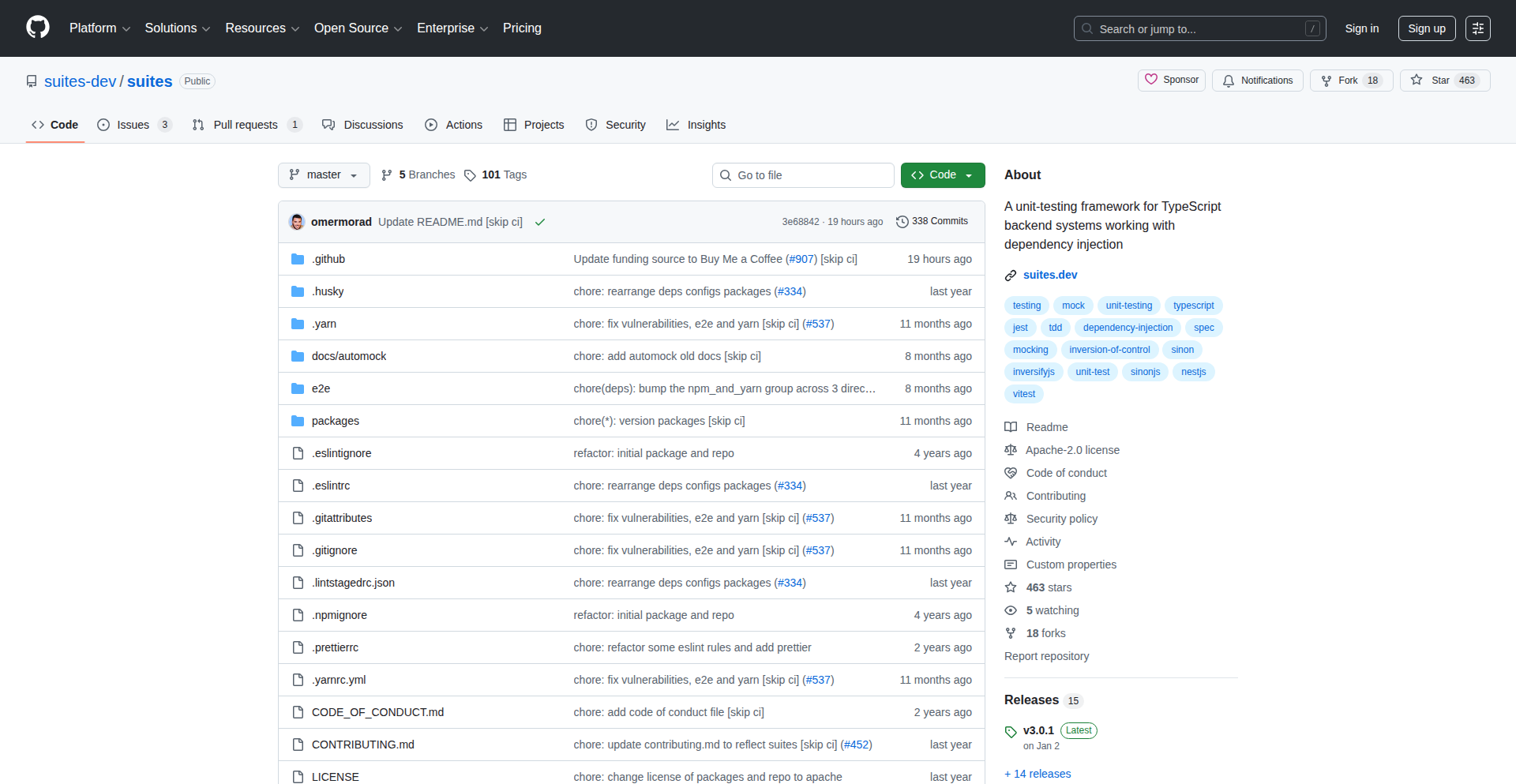
Author
omermorad
Description
Suites is a unit-testing framework for TypeScript backend systems that leverage dependency injection. It simplifies testing by providing a single, declarative API to create isolated or integrated test environments for your code units, drastically reducing boilerplate and improving test maintainability and clarity. It solves common testing pain points like manual mocking, leaky tests, and confusing error messages.
Popularity
Points 18
Comments 3
What is this product?
Suites is a unit-testing framework designed for TypeScript backend applications that heavily utilize dependency injection (DI). The core innovation lies in its declarative API, which allows developers to define how their code units should be tested with minimal manual setup. Instead of painstakingly mocking each dependency by hand, Suites automatically generates type-safe mocks or allows you to selectively use real dependencies. This means you spend less time writing and maintaining tests and more time building features. It's inspired by the concepts of testing units in isolation (solitary) or with their direct collaborators (sociable), making tests more predictable and easier to understand.
How to use it?
Developers can integrate Suites into their existing TypeScript backend projects. After installing the package, they can use the `TestBed` API within their test files. For example, to test a `UserService` in complete isolation, you would write `TestBed.solitary(UserService).compile()`. If you want to test `UserService` while using the real `EmailService` but mocking other dependencies, you would use `TestBed.sociable(UserService).expose(EmailService).compile()`. Suites seamlessly integrates with popular DI frameworks like NestJS and InversifyJS, and testing libraries like Jest, Sinon, and Vitest, making adoption straightforward within common development workflows.
Product Core Function
· Declarative Test Environment Setup: Automatically generates type-safe mocks for dependencies, eliminating manual mocking and reducing test code. This means less time spent on the tedious task of setting up tests and more focus on verifying behavior.
· Solitary Testing Mode: Allows testing a unit in complete isolation from its dependencies, ensuring that the test focuses solely on the unit's logic. This provides confidence that any test failures are directly related to the unit under test and not external factors.
· Sociable Testing Mode: Enables testing a unit alongside specific real dependencies, allowing for integration testing of closely coupled components. This is useful for understanding how different parts of your system interact and ensuring they work together correctly.
· Type-Safe Mocks: Guarantees that mocks conform to the types of the actual dependencies, preventing runtime errors caused by mismatched implementations. This reduces the chance of subtle bugs slipping through due to incorrect mock configurations.
· DI Framework Adapters (NestJS, InversifyJS): Provides out-of-the-box compatibility with popular dependency injection frameworks, simplifying integration into existing projects. Developers don't need to learn new DI patterns for testing.
· Testing Library Adapters (Jest, Sinon, Vitest): Works seamlessly with commonly used testing tools, allowing developers to leverage their existing knowledge and tooling. This ensures a smooth transition and minimal disruption to development processes.
Product Usage Case
· Testing a controller in a NestJS application: You can use `TestBed.solitary(MyController).compile()` to test the controller's methods in isolation, ensuring its logic is sound. This is useful when you want to verify the controller's response to various inputs without worrying about the underlying services.
· Testing an OrderService that depends on a real PaymentProcessor: Using `TestBed.sociable(OrderService).expose(PaymentProcessor).compile()`, you can test how your `OrderService` interacts with the actual `PaymentProcessor`, while other dependencies are mocked. This scenario helps catch integration issues between these two critical components.
· Ensuring a data access layer unit behaves correctly with mocked external API calls: If your data access layer fetches data from an external API, you can use `TestBed.solitary(MyDataAccessLayer).compile()` and provide a mock for the HTTP client. This allows you to test the data transformation and error handling logic of your data access layer independently of network availability or API stability.
· Refactoring a complex service with confidence: When refactoring a large service with many dependencies, Suites can help ensure that your changes don't break existing functionality. By running sociable tests before and after refactoring, you can quickly identify any unintended side effects or regressions.
6
VibeCode Weaver
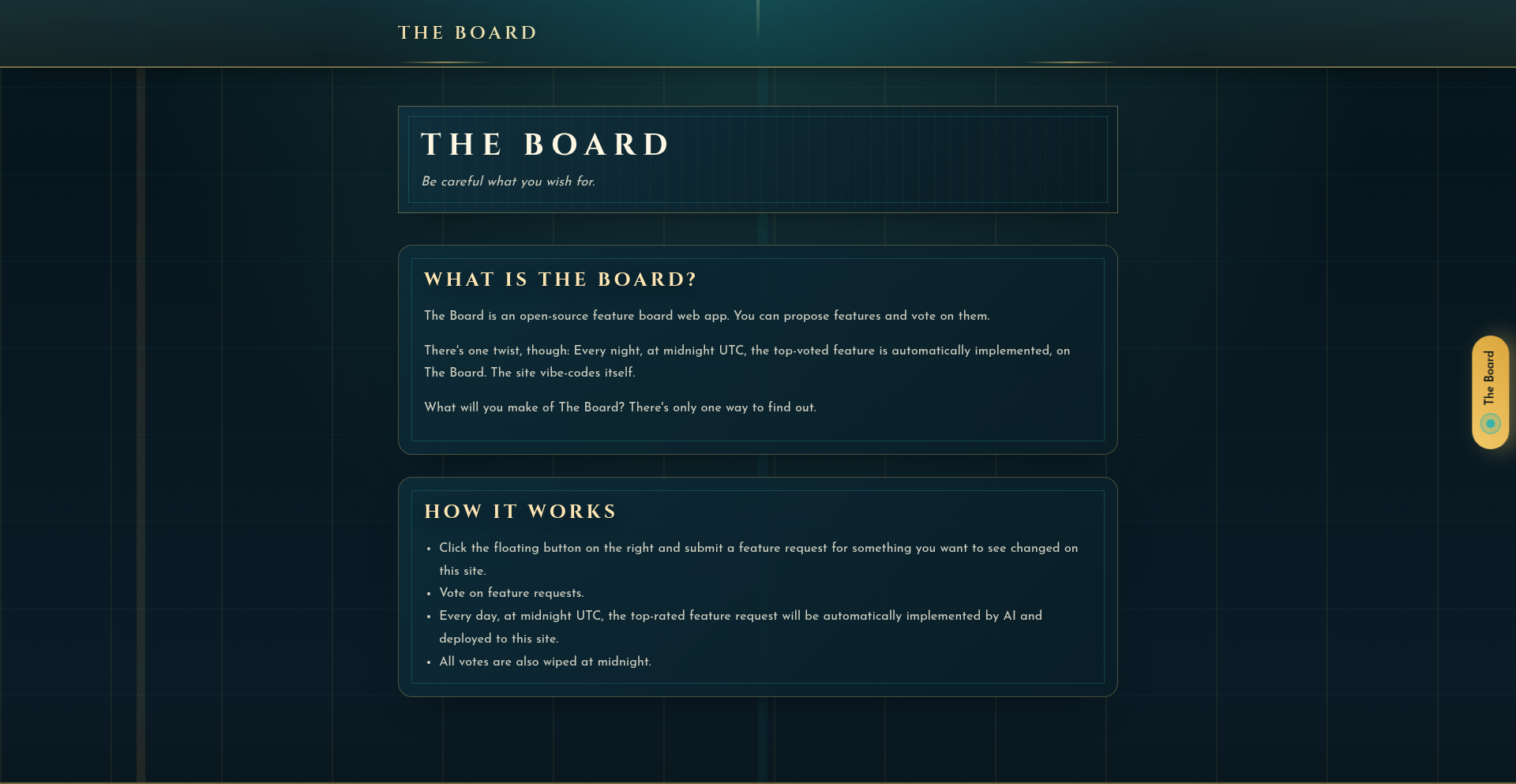
Author
stavros
Description
A novel website that dynamically generates code based on its 'vibe,' offering a unique approach to rapid prototyping and creative coding exploration. It tackles the challenge of translating abstract conceptualizations into functional code structures, enabling developers to quickly visualize and iterate on ideas.
Popularity
Points 16
Comments 4
What is this product?
VibeCode Weaver is a web application that translates a conceptual 'vibe' or emotional state into functional code. Instead of explicit programming instructions, users input descriptive terms or select parameters that represent a desired mood or aesthetic. The system then uses an underlying generative algorithm, likely leveraging techniques like natural language processing (NLP) and pattern recognition, to interpret these inputs and output relevant code snippets or even basic application structures. The innovation lies in its ability to bridge the gap between subjective creative intent and objective code, making the initial stages of development more intuitive and less constrained by strict syntax.
How to use it?
Developers can use VibeCode Weaver as an experimental playground for brainstorming and initial prototyping. Imagine you have a general idea for a website's feel – perhaps 'calm,' 'energetic,' or 'minimalist.' You input these vibes into the platform. The Weaver then generates HTML, CSS, and potentially JavaScript code that aims to embody that feeling. This allows for rapid iteration on the visual and functional elements of a project without getting bogged down in writing every line of code from scratch. It's particularly useful for exploring different design directions or quickly scaffolding user interfaces.
Product Core Function
· Vibe-to-Code Generation: Translates abstract descriptive inputs (e.g., 'serene,' 'playful') into tangible code structures (HTML, CSS, JS). This is useful for quickly generating boilerplate code that aligns with a specific aesthetic or user experience goal.
· Dynamic Code Adaptation: The generated code can be further refined or adapted based on user feedback or additional vibe inputs, allowing for an iterative design process. This saves time by not having to manually rewrite code for minor adjustments.
· Creative Exploration Tool: Provides a novel way for developers to explore unconventional coding approaches and discover new patterns. This fosters creativity and can lead to unexpected and innovative solutions.
· Prototyping Accelerator: Significantly speeds up the initial stages of web development by providing ready-to-use code structures based on conceptual input. This means you can get a functional starting point for your project much faster.
Product Usage Case
· A game developer wants to quickly visualize the UI for a 'nostalgic pixel art' game. They input 'retro,' 'pixel art,' and 'charming' into VibeCode Weaver. The system generates HTML and CSS that creates a pixelated aesthetic and a basic layout, allowing the developer to immediately see how the concept translates visually, saving hours of manual styling.
· A UX designer has a concept for a 'calming meditation app' and wants to see how the UI might feel. They input 'peaceful,' 'minimalist,' and 'soft colors.' VibeCode Weaver generates HTML and CSS that produces a clean interface with gentle color palettes and smooth transitions, giving them a tangible starting point to discuss with the engineering team.
· A front-end developer is experimenting with a new animation style for a portfolio website. Instead of manually writing complex CSS animations, they try describing the desired effect as 'fluid,' 'graceful,' and 'subtle.' VibeCode Weaver produces CSS code that implements such animations, serving as an excellent learning resource and a shortcut to achieving desired visual flair.
7
PACR: Unified Academic & Professional Nexus

Author
anony_matty
Description
PACR is an all-in-one academic ecosystem and professional social network designed to streamline research, collaboration, and career advancement. It innovates by integrating disparate tools into a single platform, addressing the fragmentation of academic and professional life. Think of it as a super-powered LinkedIn meets your university's research portal, but built with developers in mind for efficient knowledge sharing and discovery.
Popularity
Points 16
Comments 1
What is this product?
PACR is a platform that merges academic research management with professional networking. Its core innovation lies in its integrated approach. Instead of juggling separate tools for paper management, citation tracking, project collaboration, and professional connections, PACR offers a unified environment. This means a researcher can seamlessly link their published papers to their professional profile, invite collaborators directly from their network to a shared project space, and discover new opportunities based on their academic output and professional interests. The underlying technology likely involves a robust database for managing diverse data types (publications, projects, profiles, skills) and intelligent algorithms for matching users with relevant content and collaborators. This aims to solve the problem of information silos and inefficient workflows common in academia and professional fields.
How to use it?
Developers can leverage PACR to manage their personal research projects, showcase their technical contributions (like open-source projects, research papers on algorithms, or even code demos), and connect with other developers or researchers working on similar problems. You can use it to track your contributions to academic publications, link your GitHub repositories to your profile, and discover potential collaborators for your next hackathon project or research endeavor. Integration can be achieved through APIs (if available) for syncing project data or through manual input, making it a flexible tool for individual or team use. The value proposition for developers is enhanced visibility of their technical work and easier access to a community of like-minded individuals.
Product Core Function
· Integrated Research Management: Allows users to upload, organize, and cite research papers, projects, and code repositories. This directly helps developers track their intellectual output and ensures all their technical contributions are in one place for easy reference and sharing.
· Collaborative Project Spaces: Provides dedicated areas for teams to work on research or development projects, share documents, and track progress. This is invaluable for fostering collaboration on open-source projects or academic research, making it easier to manage distributed teams and ensure everyone is on the same page.
· Intelligent Networking & Discovery: Uses algorithms to suggest relevant papers, projects, and potential collaborators based on user profiles and activity. For developers, this means discovering new tools, libraries, or even job opportunities that align with their technical skills and research interests, cutting down on manual searching.
· Unified Professional Profile: Combines academic achievements with professional experience and technical skills into a single, comprehensive profile. This allows developers to present a holistic view of their capabilities, attracting potential employers, collaborators, or mentors.
· Citation and Reference Tracking: Automates the process of managing citations and bibliographies for academic and technical documents. This saves developers significant time and effort in academic writing or preparing technical documentation, ensuring accuracy and consistency.
Product Usage Case
· A computer science PhD student can use PACR to manage their publications, link their published papers to their research projects, and invite fellow students to a shared project space for collaborative algorithm development. This simplifies their workflow and makes it easier to demonstrate their research progress to supervisors.
· An open-source developer can use PACR to showcase their contributions to various GitHub projects on their professional profile, connect with other contributors, and discover new projects in their area of expertise. This enhances their visibility within the developer community and opens up new collaboration opportunities.
· A data scientist can use PACR to manage their research papers on machine learning techniques, link them to practical implementations in their project portfolio, and find researchers working on similar datasets or analytical methods. This accelerates their research and helps them stay updated with the latest advancements in the field.
· A researcher in a niche technical field can use PACR to find and connect with other experts globally, form research collaborations, and share findings more effectively through dedicated project spaces. This breaks down geographical barriers and fosters interdisciplinary innovation.
8
Oodle AI Observability Nexus

Author
kirankgollu
Description
Oodle is a novel observability platform that breaks down the silos between metrics, logs, and traces. It unifies these disparate data types into a single, correlated view, drastically improving debugging efficiency during incidents. Inspired by architectures like Snowflake, Oodle separates storage and compute, leveraging S3 for cost-effective, scalable data storage and serverless functions for on-demand processing. This approach results in significantly lower costs, massive scalability, and zero operational overhead, while remaining fully compatible with existing tools like Grafana and OpenSearch.
Popularity
Points 11
Comments 3
What is this product?
Oodle is an observability platform that combines metrics, logs, and traces into one unified view for debugging. The core innovation lies in its architectural separation of storage and compute, similar to cloud data warehouses. All telemetry data (metrics, logs, traces) is stored efficiently on S3 using a custom columnar format. Compute resources are serverless and scale automatically as needed. This design significantly reduces costs and operational burden compared to traditional, monolithic observability solutions. For developers, this means an easier and faster way to find and fix issues because all the relevant information is automatically linked together.
How to use it?
Developers can integrate Oodle with their existing observability stack. It works alongside Grafana and OpenSearch, but when an alert is triggered, Oodle automatically correlates the associated metrics, logs, and traces. For example, if a latency spike is detected (metrics), Oodle will instantly show the logs and the specific service that caused the problem, all within a single interface. This dramatically speeds up incident response by eliminating the need to manually switch between different tools and piece together information. A live OpenTelemetry demo is available at play.oodle.ai for quick evaluation.
Product Core Function
· Unified Telemetry Correlation: Automatically links metrics, logs, and traces, enabling developers to pinpoint root causes of issues faster. This reduces debugging time by presenting all related incident data in one place.
· Separated Storage and Compute Architecture: Leverages S3 for cost-effective and scalable storage of all telemetry data, and serverless compute for dynamic scaling. This means lower costs and no need to manage infrastructure, allowing developers to focus on coding.
· Cost Optimization: Achieves 3-5x lower costs compared to traditional observability solutions due to efficient data storage and on-demand compute. This directly benefits organizations by reducing their operational expenses.
· Zero Operational Overhead: Eliminates the need for managing and scaling observability infrastructure. Developers don't have to worry about server maintenance or capacity planning for their observability tools.
· Compatibility with Existing Tools: Works seamlessly with popular tools like Grafana and OpenSearch, supporting existing dashboards and queries (e.g., PromQL). This allows for easy adoption without a complete rip-and-replace of existing setups.
Product Usage Case
· Debugging a sudden increase in API latency: When a developer sees a metric showing increased latency, Oodle automatically presents the relevant logs from the affected service and the trace of the requests that experienced the slowdown. This helps quickly identify if the issue is with a specific database query, a downstream service, or the code itself.
· Investigating application errors in a microservices environment: If a service starts returning errors, Oodle correlates the error logs with the metrics showing resource utilization and traces of the requests that failed. This provides a comprehensive view of the problem, helping to understand if it's a resource constraint, a dependency failure, or a bug in the service.
· Proactive issue detection and prevention: By continuously correlating telemetry data, Oodle can highlight subtle patterns that might indicate an impending problem before it impacts users. For instance, a combination of increasing error rates and specific log messages could be flagged as a potential issue requiring attention.
9
Agor: AI-Powered Collaborative Code Design
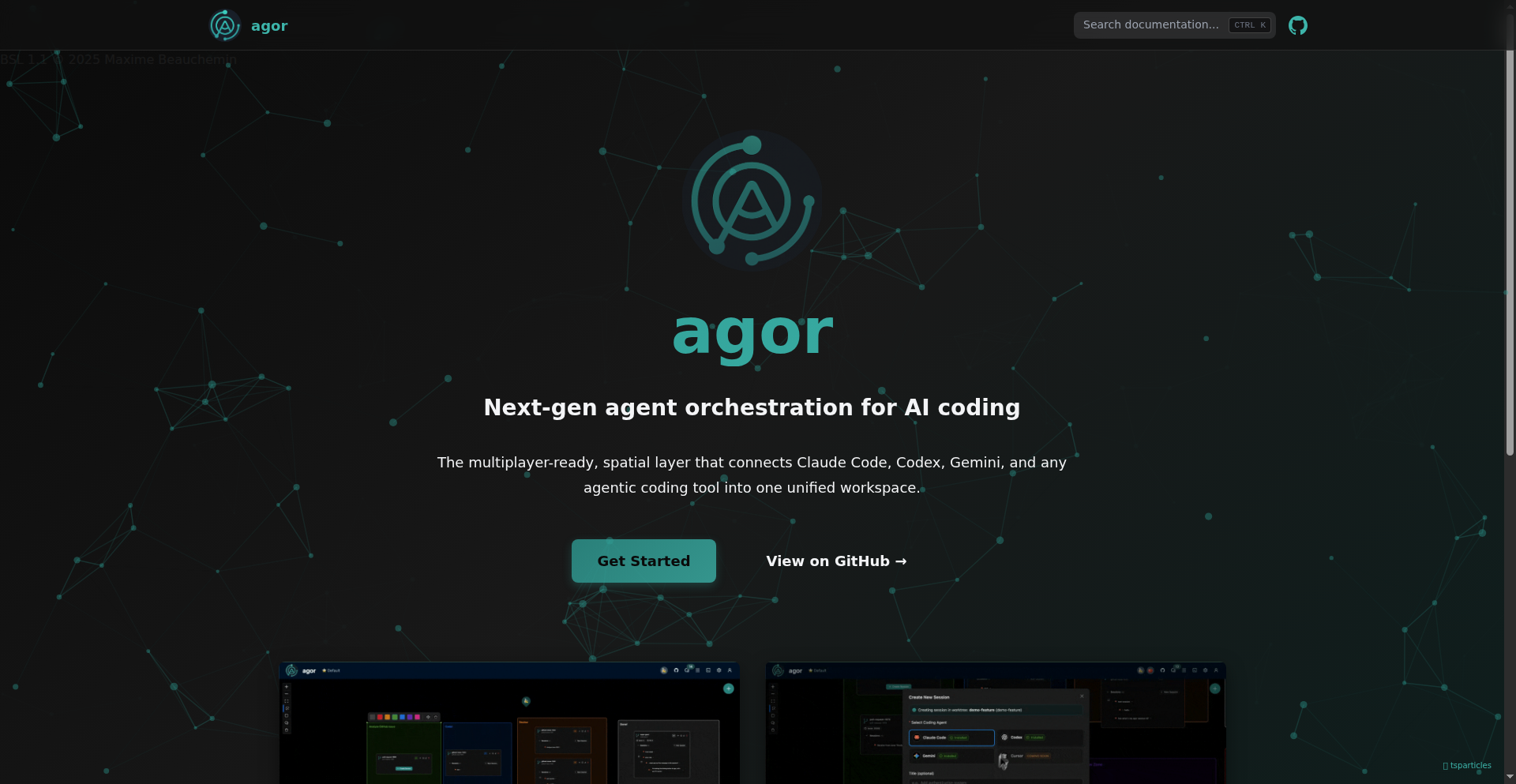
Author
caravel
Description
Agor is an open-source project that reimagines the coding experience by bringing AI directly into the collaborative design process, akin to Figma for visual design. It tackles the challenge of translating complex AI model concepts into actionable code, offering a visual, interactive environment for developers to brainstorm, prototype, and refine AI-driven functionalities. The core innovation lies in its ability to bridge the gap between high-level AI ideas and concrete code implementation through a visually intuitive interface, fostering faster iteration and better understanding within development teams.
Popularity
Points 7
Comments 3
What is this product?
Agor is an open-source platform that serves as a visual playground for designing AI-powered code. Instead of writing lines of code from scratch for every AI feature, developers can use Agor's intuitive graphical interface to connect different AI models, define their interactions, and specify their behavior. Think of it like building with LEGOs, but for AI functionalities. The innovation here is that it's not just a flowchart; it's a system that understands the underlying AI concepts and translates these visual designs into actual, runnable code. This significantly lowers the barrier to entry for complex AI development and speeds up the prototyping phase.
How to use it?
Developers can integrate Agor into their existing workflows by leveraging its open-source nature. It can be used to visually map out the logic for AI features, such as natural language processing pipelines, image recognition workflows, or recommendation engines. For example, a team working on a chatbot could use Agor to visually connect a speech-to-text model, a natural language understanding module, and a response generation AI. Agor then helps translate this visual blueprint into the necessary code for these components to work together. This makes it ideal for rapid prototyping, brainstorming AI solutions, and documenting complex AI architectures.
Product Core Function
· Visual AI Model Orchestration: Allows developers to drag and drop AI models and connect them graphically to define data flow and logic. The value is in simplifying the understanding and implementation of complex AI systems, making it easier to build intricate AI pipelines without deep knowledge of each individual model's code.
· Code Generation from Visual Design: Automatically generates boilerplate code based on the visual representation of the AI workflow. This accelerates development by eliminating repetitive coding tasks and ensures consistency between the design and the implementation.
· Collaborative Design Environment: Provides a shared space for development teams to work on AI designs simultaneously. This fosters better communication and shared understanding of the AI architecture, leading to more cohesive and efficient development.
· AI Model Integration Framework: Offers a flexible way to integrate various pre-trained AI models or custom-built ones. This means developers can leverage existing AI tools and services within their Agor designs, saving time and resources.
· Interactive Prototyping and Simulation: Enables developers to test and iterate on their AI designs within the platform. This provides immediate feedback on the workflow and helps identify potential issues early in the development cycle.
Product Usage Case
· A startup building a personalized content recommendation engine can use Agor to visually design the flow of data from user activity logs, through a feature extraction AI, to a recommendation model, and finally to an output module. This allows them to quickly prototype and validate different recommendation strategies before writing extensive code, accelerating their time-to-market.
· A research team developing a new medical image analysis tool can use Agor to lay out the steps involved, from image preprocessing to AI model inference and result visualization. This visual approach helps them explain their complex workflow to non-technical stakeholders and allows team members with different expertise to contribute to the design and implementation.
· A game development studio can use Agor to design the AI behavior of non-player characters (NPCs) by visually connecting perception modules, decision-making logic, and action execution components. This makes it easier to create more sophisticated and dynamic NPC interactions without getting bogged down in intricate code for each behavior state.
10
AussieBankStatementCSV
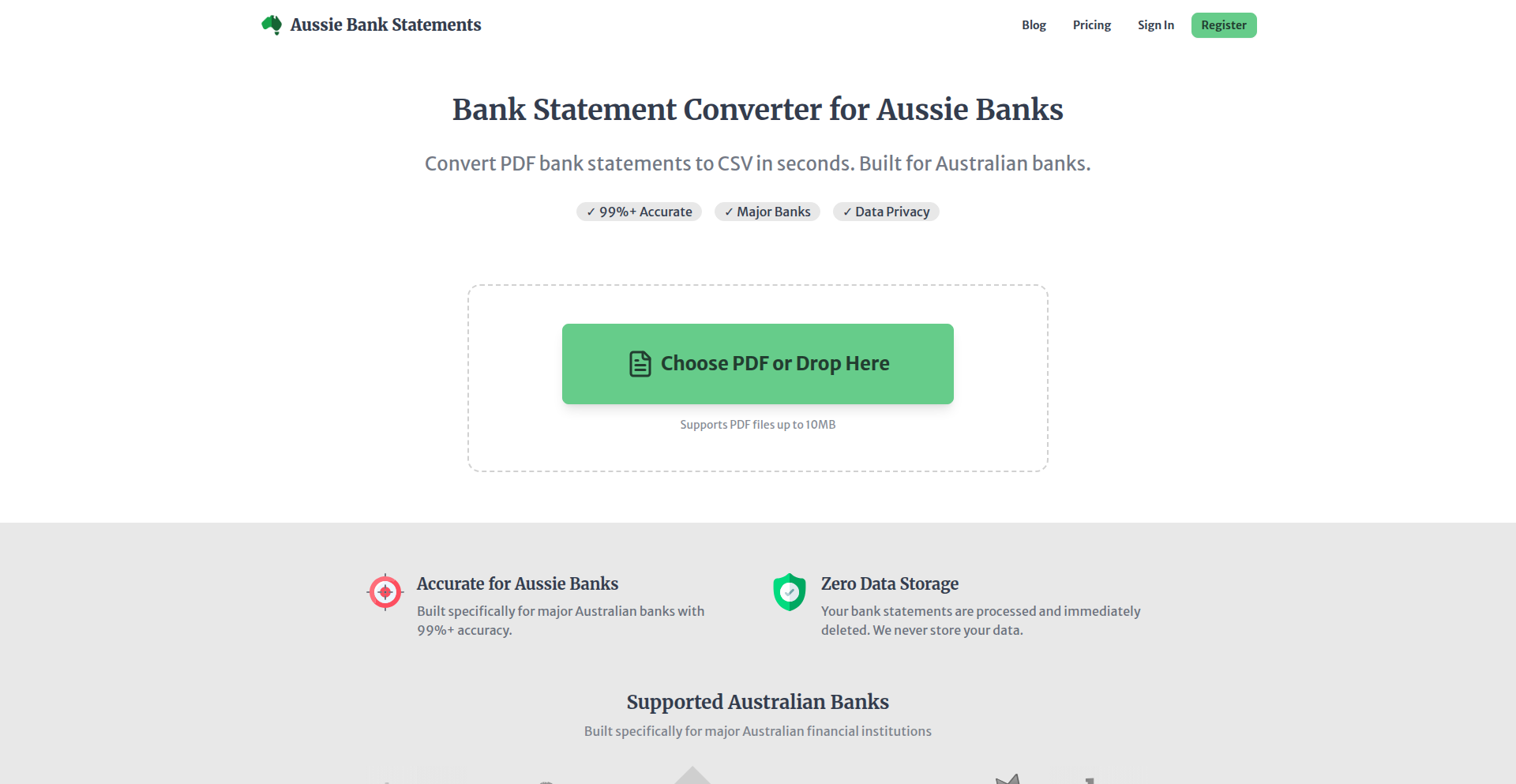
Author
matherslabs
Description
A privacy-focused Python and FastAPI backend tool deployed on Google Cloud Run that reliably converts Australian bank PDF statements into clean CSV files. It tackles common PDF parsing issues like drifting columns, multi-line descriptions, and shifting headers, offering a more robust solution than generic converters for specific Australian banks. The core innovation lies in its bank-specific, regex-driven parsing approach and a strong commitment to user privacy, processing files in real-time with no persistent storage.
Popularity
Points 9
Comments 0
What is this product?
This project is a specialized tool designed to transform Australian bank account statements, which are typically provided as PDFs, into easily usable CSV (Comma Separated Values) files. Generic PDF converters often struggle with the unique layouts of bank statements, leading to data errors. AussieBankStatementCSV uses a custom-built approach, employing Python libraries like pdfplumber to extract text and applying specific regular expressions (regex) tailored to the patterns found in Australian bank PDFs. A 'lookahead heuristic' is used to intelligently combine parts of a transaction that might be spread across multiple lines in the PDF. This means that instead of a general-purpose solution that might only work 'okay' for many banks, it focuses on getting it 'perfect' for a select few, ensuring accuracy and reliability. The entire process is built with privacy in mind, running on a secure cloud environment and deleting files immediately after processing, meaning your financial data isn't stored anywhere.
How to use it?
Developers can integrate AussieBankStatementCSV into their workflows or applications by sending their bank PDF statements to the tool's API endpoint. For instance, an accountant might build a system that automatically pulls statements from client emails and sends them to this converter. A personal finance app developer could offer this as a feature to their users, allowing them to upload their bank PDFs directly. The tool is built with FastAPI, a modern Python web framework, making it straightforward to interact with. The output is a clean CSV file that can be effortlessly imported into spreadsheet software like Excel or Google Sheets, or financial management software such as Xero or MYOB. The key is that it automates the tedious and error-prone manual data entry or the unreliable conversion process.
Product Core Function
· Bank-specific PDF text extraction: Utilizes pdfplumber to accurately pull text from PDF statements, avoiding the complexities and errors of optical character recognition (OCR), which ensures the original text data is preserved for further processing.
· Custom regex pattern matching: Employs tailored regular expressions for each supported bank to reliably identify and extract key financial data like dates, transaction amounts, and descriptions, significantly improving parsing accuracy over generic methods.
· Multi-line transaction merging: Implements a 'lookahead heuristic' to intelligently group parts of a single transaction that might span across multiple lines in the PDF statement, presenting a complete and accurate record.
· Real-time, privacy-preserving processing: Processes uploaded PDF files instantly in a secure cloud environment (Google Cloud Run) with no persistent storage or logging of sensitive data, guaranteeing user privacy and data security.
· Clean CSV output generation: Delivers consistently formatted CSV files that are ready for immediate import into popular accounting and spreadsheet software, streamlining financial data management.
Product Usage Case
· An independent bookkeeper can use this to automate the process of importing client bank statements into their accounting software, saving hours of manual data entry and reducing the risk of transcription errors. Instead of copy-pasting or manually re-typing, they upload the PDF and get a ready-to-use CSV.
· A small business owner who wants to track their expenses more efficiently can use this tool to quickly convert their business bank statements into a format that can be easily analyzed in Google Sheets, allowing them to spot spending trends and manage cash flow better.
· A personal finance app developer can integrate this service to offer a seamless 'connect your bank' experience for users who only receive PDF statements, enhancing the app's utility and user satisfaction without the complexity of handling PDF parsing themselves.
11
Merlin: ElectraSpec Navigator
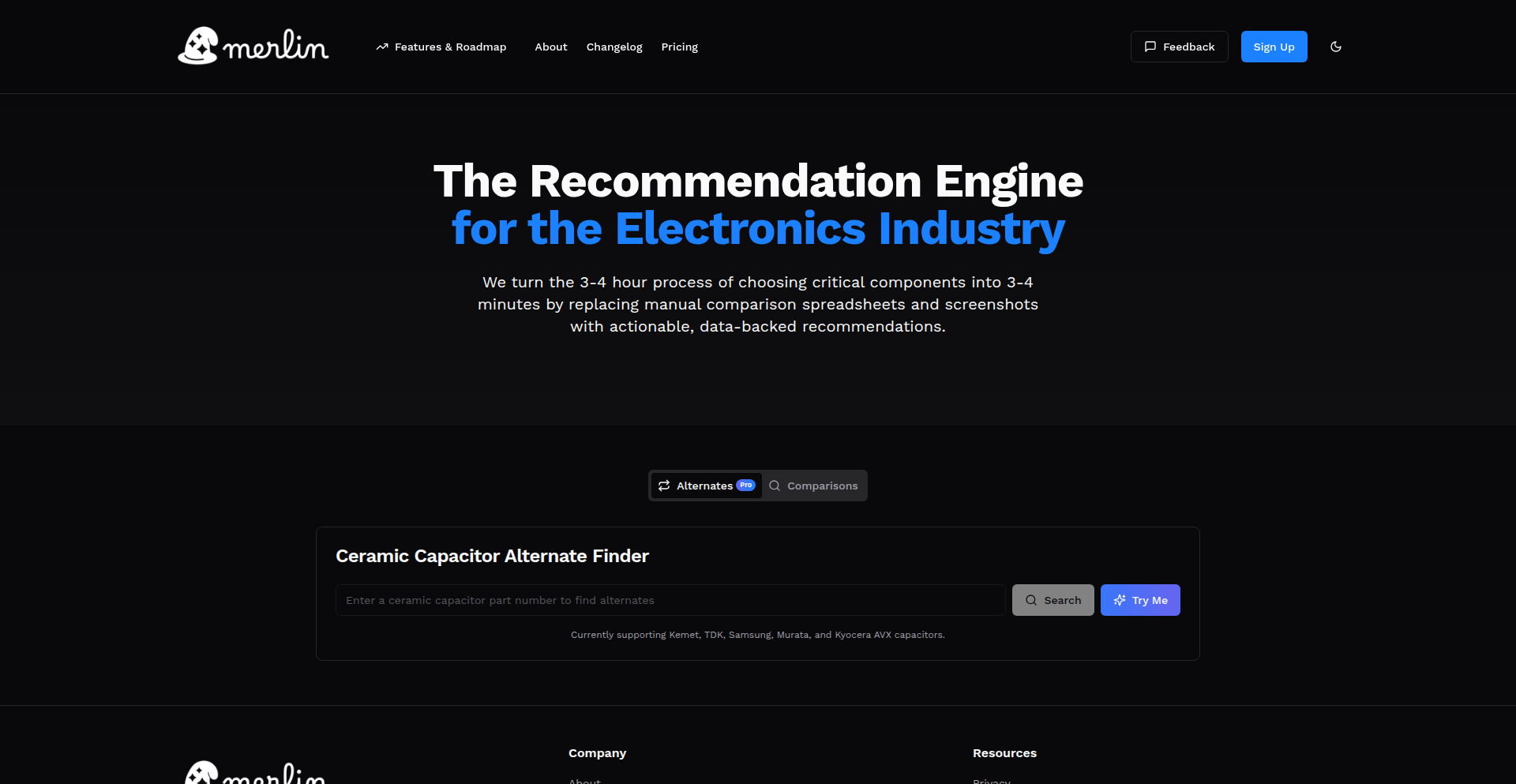
Author
arjunven
Description
Merlin is a web application designed to streamline the often tedious process of selecting electrical components, starting with ceramic capacitors. It tackles the pain of juggling multiple datasheets and spreadsheets by offering a unified view of specifications and performance curves, and a smart tool to find equivalent alternative parts. This dramatically speeds up both the design and procurement phases for engineers.
Popularity
Points 8
Comments 0
What is this product?
Merlin is an intelligent platform for electrical component selection. At its core, it solves the problem of fragmented and manual component research. Instead of opening numerous tabs for datasheets, copying data into spreadsheets, and manually cross-referencing, Merlin consolidates all critical electrical and mechanical specifications, along with performance curves, into a single, easily digestible view. Furthermore, its 'alternates' tool leverages a sophisticated matching algorithm to identify equivalent or suitable replacement components based on a given part. This is powered by a backend system that ingests and structures data from various manufacturer datasheets, making complex comparisons effortless.
How to use it?
Developers and electrical engineers can use Merlin by visiting www.get-merlin.com. For comparison, simply input the parameters or part number of a component you're interested in. Merlin will then display a comprehensive side-by-side comparison of its specifications and performance curves against other relevant options. To find alternates, you can select a reference component, and Merlin will suggest equivalent parts from different manufacturers. This can be integrated into the design workflow by using Merlin as the primary tool for initial part selection and for managing component obsolescence or supply chain issues. It's designed to be a quick, web-based solution, eliminating the need for complex local installations.
Product Core Function
· Unified Component Specification View: Consolidates all electrical and mechanical specs, plus performance curves, from multiple datasheets into one screen. This saves engineers time by avoiding the need to open and parse numerous documents, directly answering the question 'What are the key characteristics of this part and how do they compare?'
· Intelligent Alternate Part Finder: Identifies equivalent or drop-in replacement components from different manufacturers based on a reference part. This is crucial for engineers when a chosen component is out of stock, has been End-of-Life (EOL), or a better-priced option becomes available, answering 'What other parts can I use if my first choice isn't feasible?'
· Cross-Manufacturer Comparison: Allows direct comparison of components from various manufacturers side-by-side. This is valuable for finding the best balance of cost, performance, and availability, directly addressing 'Which manufacturer offers the best component for my needs?'
· Data Aggregation and Standardization: Ingests and standardizes data from diverse manufacturer datasheets into a consistent format. This backend innovation is what enables the powerful front-end comparison and search features, providing a reliable single source of truth and solving the problem of inconsistent data formats.
Product Usage Case
· Scenario: An engineer is designing a new power supply circuit and needs a specific ceramic capacitor. They've found a part from Manufacturer A but want to see if Manufacturer B offers a similar part with better temperature stability or a lower price. Merlin allows them to input the Manufacturer A part and instantly see a comparison with equivalent parts from Manufacturer B and others, saving hours of manual datasheet hunting and analysis. The value is faster design iteration and cost optimization.
· Scenario: A product is in production, and a key component has just been announced as End-of-Life (EOL) by its supplier. The engineering team needs to quickly find a replacement part that meets all critical specifications to avoid production halts. Merlin's alternate part finder can be used to rapidly identify suitable, available alternatives from other vendors, minimizing downtime and revenue loss. The value is supply chain resilience and continuity.
· Scenario: During the initial design phase of a new IoT device, an engineer is evaluating different microcontrollers. They need to compare power consumption, memory specs, and peripheral availability across several options from different brands. Merlin provides a consolidated view, allowing for rapid feature comparison and informed decision-making about which microcontroller best fits the device's requirements and cost targets. The value is accelerated product development and better component selection.
12
AI Agent with File System Access
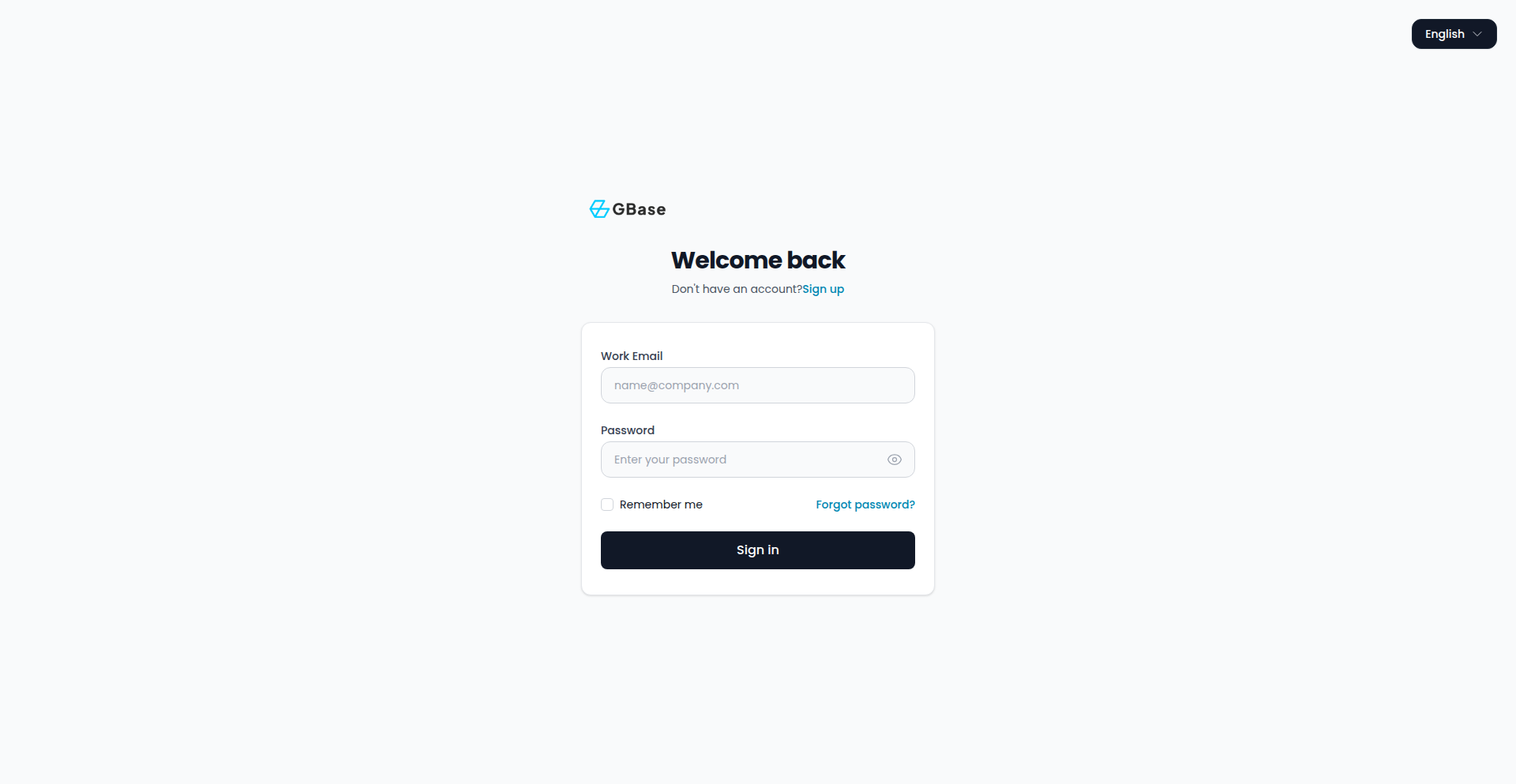
Author
rendylong
Description
This project explores the groundbreaking concept of granting AI agents direct access to file systems. It's the initial step towards enabling AI to perform digital labor by allowing them to read, write, and manage files, fundamentally changing how we envision AI's role in automated tasks.
Popularity
Points 1
Comments 6
What is this product?
This project introduces a novel approach to AI development where Artificial Intelligence agents are equipped with the ability to interact with and manipulate file systems. This is achieved by creating an abstraction layer that translates AI commands into file system operations (like creating directories, writing data to files, reading content, deleting files, etc.). The innovation lies in moving AI from purely conversational or data processing roles to one where it can directly act upon the digital environment. Think of it as giving a skilled worker the tools and permissions to manage their workspace, not just process information. This allows AI to maintain state, store results, and even self-modify its own operational environment, which is crucial for complex, multi-step tasks.
How to use it?
Developers can integrate this into their AI agent frameworks to enable persistent memory and action execution. For instance, an AI agent tasked with data analysis could be given read access to specific data directories, process the information, and then write the summarized findings to a new file. It's about building AI that can 'remember' and 'act' within a digital space. This can be integrated by defining specific API endpoints for the AI to call, which then interface with the file system operations. Essentially, you're telling the AI, 'Here are the tools to work with files, now go do your job.'
Product Core Function
· File Read Operations: Allows AI agents to access and retrieve data from existing files. This is valuable because it enables AI to learn from historical data, configuration files, or user-provided documents, forming the basis for informed decision-making in any task.
· File Write Operations: Empowers AI agents to create new files or append data to existing ones. This is critical for AI to store results, log progress, generate reports, or even create configuration files for subsequent operations, making AI actions persistent.
· Directory Management: Enables AI agents to create, delete, and list directories. This is important for organizing digital workflows, managing temporary storage, and structuring the AI's operational environment, leading to more robust and organized automated processes.
· Permission Control: Provides mechanisms to define what operations and which parts of the file system the AI agent can access. This is essential for security and for ensuring AI acts only within its intended scope, preventing unintended data corruption or access, thereby building trust in AI deployment.
Product Usage Case
· Automated Report Generation: An AI agent can be tasked with gathering data from multiple sources, processing it, and then writing a comprehensive report to a designated file. This solves the problem of manual data aggregation and report writing, freeing up human time.
· Configuration Management for AI Services: An AI agent can dynamically update configuration files for other services based on performance metrics or user feedback, ensuring optimal operation without manual intervention. This addresses the need for adaptive and self-optimizing systems.
· Digital Content Creation and Management: An AI can generate text, code, or even creative content and save it directly to a file, then organize these files into folders. This streamlines content production workflows and allows for AI-driven content platforms.
· Personalized AI Assistants with Memory: An AI assistant can remember user preferences and past interactions by storing data in files, allowing it to provide more tailored and context-aware responses over time. This moves beyond stateless chatbots to truly personalized digital companions.
13
Yorph AI: Your Pocket Data Engineer
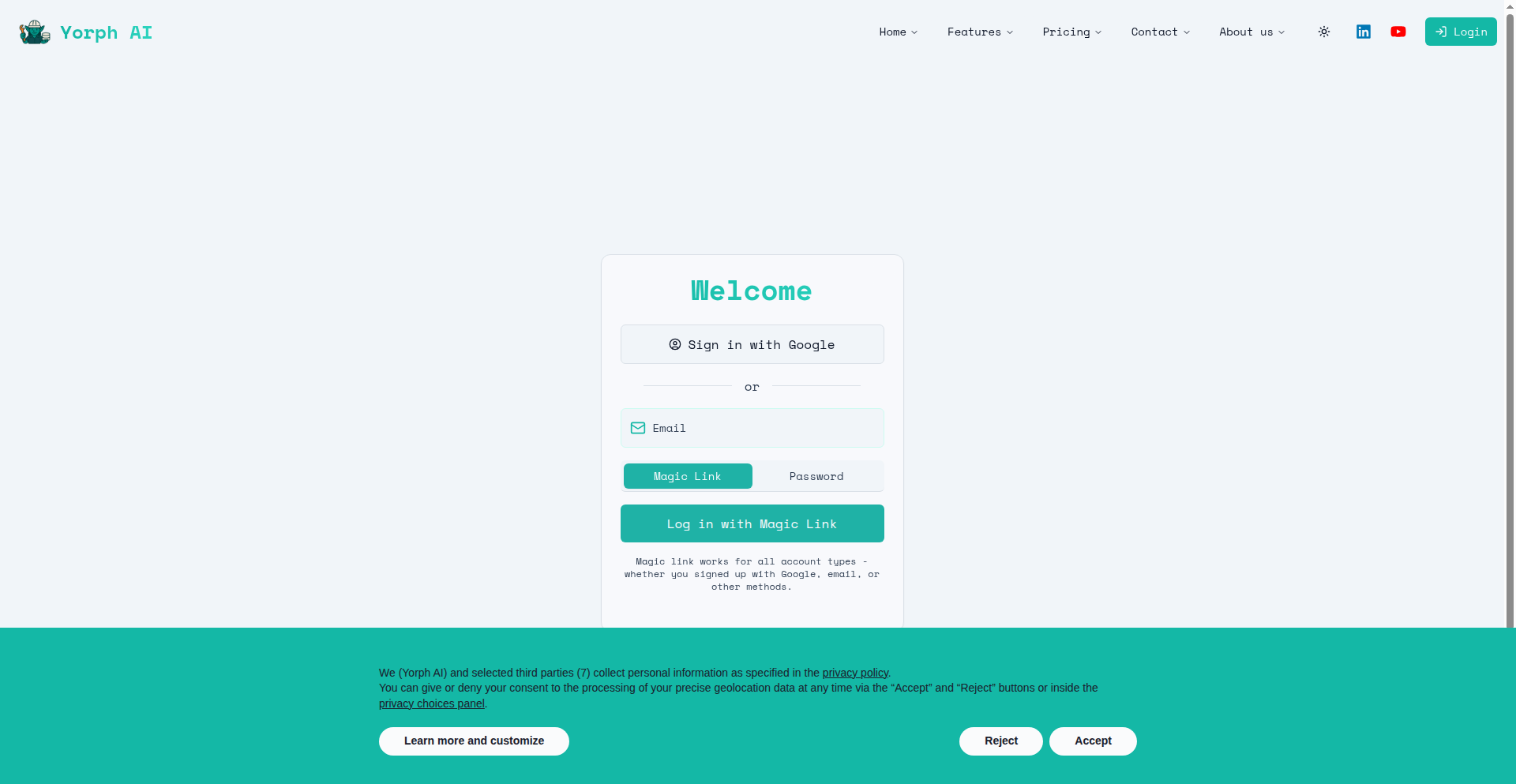
Author
areddyfd
Description
Yorph AI is a revolutionary platform that acts as a personal data engineer. It empowers users, initially targeting product managers and analysts, to seamlessly integrate data from various sources, build robust and version-controlled data pipelines, and perform cleaning, analysis, and visualization all within a single, intuitive interface. This innovation significantly simplifies complex data operations by abstracting away the need for deep technical expertise.
Popularity
Points 6
Comments 1
What is this product?
Yorph AI is an agentic data platform designed to democratize data management and analysis. At its core, it leverages an 'agentic' approach, meaning it employs intelligent agents that automate and orchestrate complex data engineering tasks. Instead of writing intricate code for data integration, transformation, and analysis, users interact with Yorph AI's interface. The platform handles the underlying complexity, using tools and workflows built with the ADK (Agent Development Kit). This allows for the creation of version-controlled, reliable data workflows, ensuring reproducibility and traceability. The innovation lies in its ability to make advanced data engineering accessible to non-specialists, transforming how businesses extract value from their data.
How to use it?
Developers can start using Yorph AI by signing up for the beta at yorph.ai/login. The primary use case involves connecting to various data sources, either by uploading files directly or syncing with existing cloud services. Once data is integrated, users can define data workflows through a visual or declarative interface. These workflows can include steps for data cleaning (handling missing values, standardizing formats), data transformation (joining tables, aggregating information), and data analysis (calculating metrics, performing statistical analysis). The platform also offers visualization tools to present findings. For developers who want to extend its capabilities or integrate it into other systems, Yorph AI is built using ADK, suggesting potential for custom agent development and API integrations in the future.
Product Core Function
· Data Source Integration: Connects to multiple data sources (upload/sync) to consolidate information, reducing manual data collection and making all your relevant data accessible in one place.
· Version-Controlled Data Workflows: Allows users to build and manage data pipelines with versioning, ensuring that changes are tracked and that workflows are reliable and reproducible, preventing data errors and facilitating collaboration.
· Data Cleaning and Transformation: Automates the process of preparing data for analysis, handling issues like missing values and inconsistencies, which saves significant time and effort in making data usable.
· Data Analysis and Visualization: Provides tools to perform analytical operations and create visual representations of data, enabling users to derive insights and communicate findings effectively without needing specialized analytics software.
· Semantic Layer Creation (Upcoming): Will enable users to define business-oriented terms and relationships on top of raw data, making it easier to understand and query data from a business perspective, bridging the gap between technical data and business understanding.
Product Usage Case
· A product manager needs to understand user engagement across different features. Yorph AI can pull user activity logs from a database, join it with feature usage data from a CRM, clean and aggregate the data to calculate key metrics like daily active users per feature, and then visualize these trends in a dashboard, all without writing SQL or Python.
· A marketing analyst wants to combine campaign performance data from Google Ads and Facebook Ads with website traffic data from Google Analytics. Yorph AI can ingest data from these sources, merge them based on dates and campaign IDs, identify which campaigns are driving the most traffic and conversions, and present this in a clear report, simplifying multi-channel campaign analysis.
· A startup founder needs to quickly analyze sales data from their e-commerce platform to identify top-selling products and customer segments. Yorph AI can ingest a CSV of sales records, automatically identify product categories and customer demographics, and generate charts showing sales performance by product and customer type, providing rapid business intelligence.
14
SMS-Driven Alerter
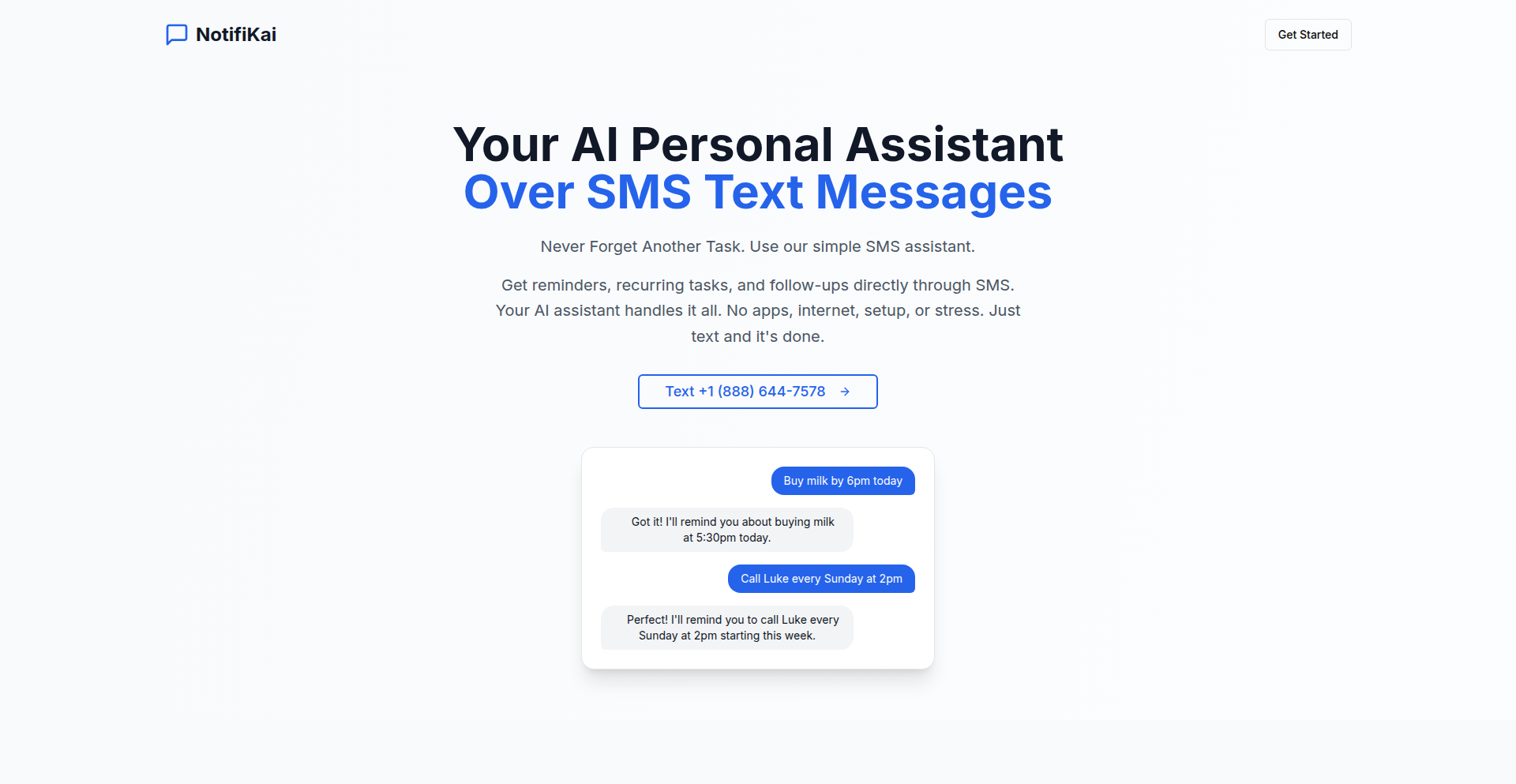
Author
libiny
Description
Notifikai is a minimalist reminder system that leverages the ubiquity of SMS. It solves the problem of forgetting tasks by allowing users to set reminders and receive them via plain text messages, eliminating the need for apps, logins, or constant internet connectivity. The core innovation lies in its simplicity and reliance on a universal communication channel, making it accessible and incredibly straightforward to use.
Popularity
Points 4
Comments 3
What is this product?
Notifikai is a service that lets you set reminders using just text messages. The technical approach is to intercept incoming SMS messages, parse them to understand the reminder request (what to remind you about and when), store this information, and then send you a text message at the specified time. The innovation is in removing all the usual friction points of reminder apps: no installation, no account creation, no special app needed, and it works wherever you can send and receive a text. It's like having a personal, always-available assistant who communicates via SMS.
How to use it?
Developers can integrate Notifikai's core concept into their own applications or workflows. Imagine a backend service that needs to notify users of events but doesn't want to rely on push notifications or email. Notifikai's approach can be adapted by using an SMS gateway API (like Twilio, Vonage, etc.) to receive incoming messages and schedule outgoing ones. A developer could build a simple script that listens for specific SMS commands, processes them, and uses the SMS API to send back confirmations or alerts. This is particularly useful for IoT devices that can send SMS, or for systems where users might be in areas with poor internet but good cellular service.
Product Core Function
· SMS-based reminder creation: Users send a text like 'Remind me to call Mom at 3 PM tomorrow.' The system parses this, understands the intent and timing, and schedules a future SMS. This is valuable because it bypasses app installation and login processes, making it immediately usable for anyone with a phone.
· SMS-based reminder delivery: At the scheduled time, the system sends a simple text message to the user. For example, 'Call Mom.' This core function ensures that reminders are delivered reliably through a channel that is almost universally accessible and always on.
· Recurring reminders via SMS: Users can set up reminders that repeat daily, weekly, etc., by sending specific SMS commands. The system interprets these commands and schedules future reminders accordingly. This adds a layer of convenience for routine tasks without requiring complex app settings.
· Reminder management via SMS replies: Users can interact with their reminders by replying to the SMS messages received. For example, 'Cancel this reminder' or 'Reschedule for tomorrow.' This allows for dynamic management of reminders through simple text interactions, enhancing usability.
· Offline-first reminder system: Because it relies on SMS, Notifikai functions even when the user or the device sending the reminder doesn't have internet access, as long as cellular service is available. This is a significant technical advantage for reliability in diverse environments.
Product Usage Case
· A field technician working in a remote area with no internet can set a reminder to check a specific piece of equipment at a certain time by sending a text. They will then receive an SMS alert at the appointed time, ensuring the task is completed without needing a data connection.
· A small business owner who needs to remember to call clients at specific times throughout the day can send SMS commands to schedule these calls. They receive an SMS notification just before each call, helping them stay organized and productive without needing to constantly monitor a calendar app on their phone.
· Developers building an IoT system for agricultural monitoring could integrate a feature where sensors can send SMS alerts for critical conditions (e.g., 'Low water level in Sector 3'). This allows for immediate notifications to be sent to farmers via SMS, even if they are away from their computers or in areas with limited connectivity.
· A user who wants to consistently take medication every morning can set up a recurring SMS reminder. The system sends them a simple text each day, acting as a gentle nudge to take their pills, ensuring adherence to their health regimen through a low-friction method.
15
MuseBot: AI Content Fusion Bot
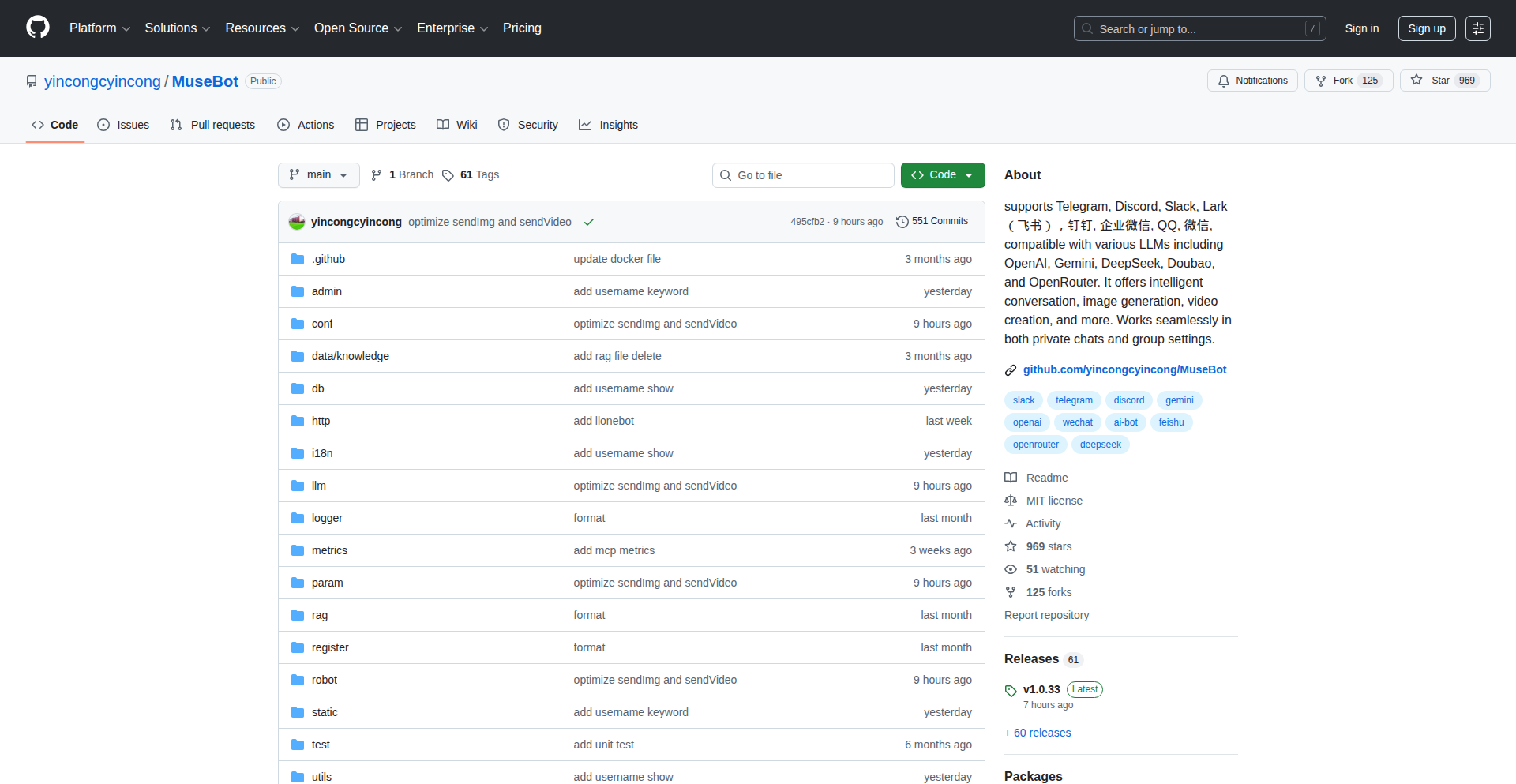
Author
yincong0822
Description
MuseBot is an open-source Golang-based Telegram bot that transforms your chat conversations into various forms of AI-generated content, including text, audio, photos, and videos. It leverages AI models to understand your chat context and creatively produce engaging outputs, making your Telegram experience richer and more versatile.
Popularity
Points 2
Comments 4
What is this product?
MuseBot is an intelligent AI bot designed for Telegram, built using the Go programming language. Its core innovation lies in its ability to process your text-based chat interactions and, using underlying AI models, automatically generate diverse content. Imagine chatting with someone, and the bot can then instantly create a summary of the conversation in text, generate a voice recording of it, design a relevant image, or even produce a short video clip based on what you discussed. This is achieved through integrating with various AI APIs for natural language processing, text-to-speech, image generation, and potentially video synthesis, all orchestrated by a Golang backend for efficient handling of bot requests and AI model interactions.
How to use it?
Developers can integrate MuseBot into their existing Telegram bot infrastructure or deploy it as a standalone service. The project is open-source on GitHub, allowing for customization and extension. To use it, you'd typically set up the bot on your Telegram account, providing it with API keys for the AI services it relies on. Users then interact with the bot via Telegram chat, prompting it to generate specific content types based on their conversation. For example, a user could say 'Summarize this chat into a blog post' or 'Create an image representing our discussion.' The bot processes the request, sends the relevant chat data to the appropriate AI model, and returns the generated content back to the Telegram chat.
Product Core Function
· AI-powered text generation: Transforms chat context into written content like summaries, stories, or articles, providing a quick way to document or expand on discussions.
· Text-to-audio synthesis: Converts chat content into spoken audio, allowing for audio summaries or narrated versions of conversations, useful for accessibility or on-the-go consumption.
· AI image generation: Creates visual representations of chat topics, adding a creative and engaging dimension to your communication by visualizing abstract concepts or descriptions.
· AI video generation: (Potentially) Generates short video clips based on chat themes, offering a novel way to present conversation highlights or create dynamic content.
· Seamless Telegram integration: Provides a user-friendly interface within Telegram, making advanced AI content creation accessible to everyday users without complex setups.
· Golang backend for efficiency: Built with Go, ensuring fast response times and robust handling of bot operations and AI model calls, leading to a smooth user experience.
Product Usage Case
· A content creator can use MuseBot to instantly generate blog post drafts from their brainstorming sessions in a group chat, saving significant writing time.
· A student group can use the bot to get an audio summary of their study group discussions, making it easier to review material later, especially when they can't read.
· A marketing team can prompt MuseBot to create an image representing a new product idea discussed in their chat, providing immediate visual feedback for brainstorming.
· A social media manager can leverage MuseBot to generate short, engaging video snippets from key conversation points to share across platforms, increasing content variety.
· A developer experimenting with AI capabilities can fork MuseBot on GitHub, integrate new AI models, or customize its prompt engineering for unique content generation tasks.
16
Jinna AI-Invoice Bot
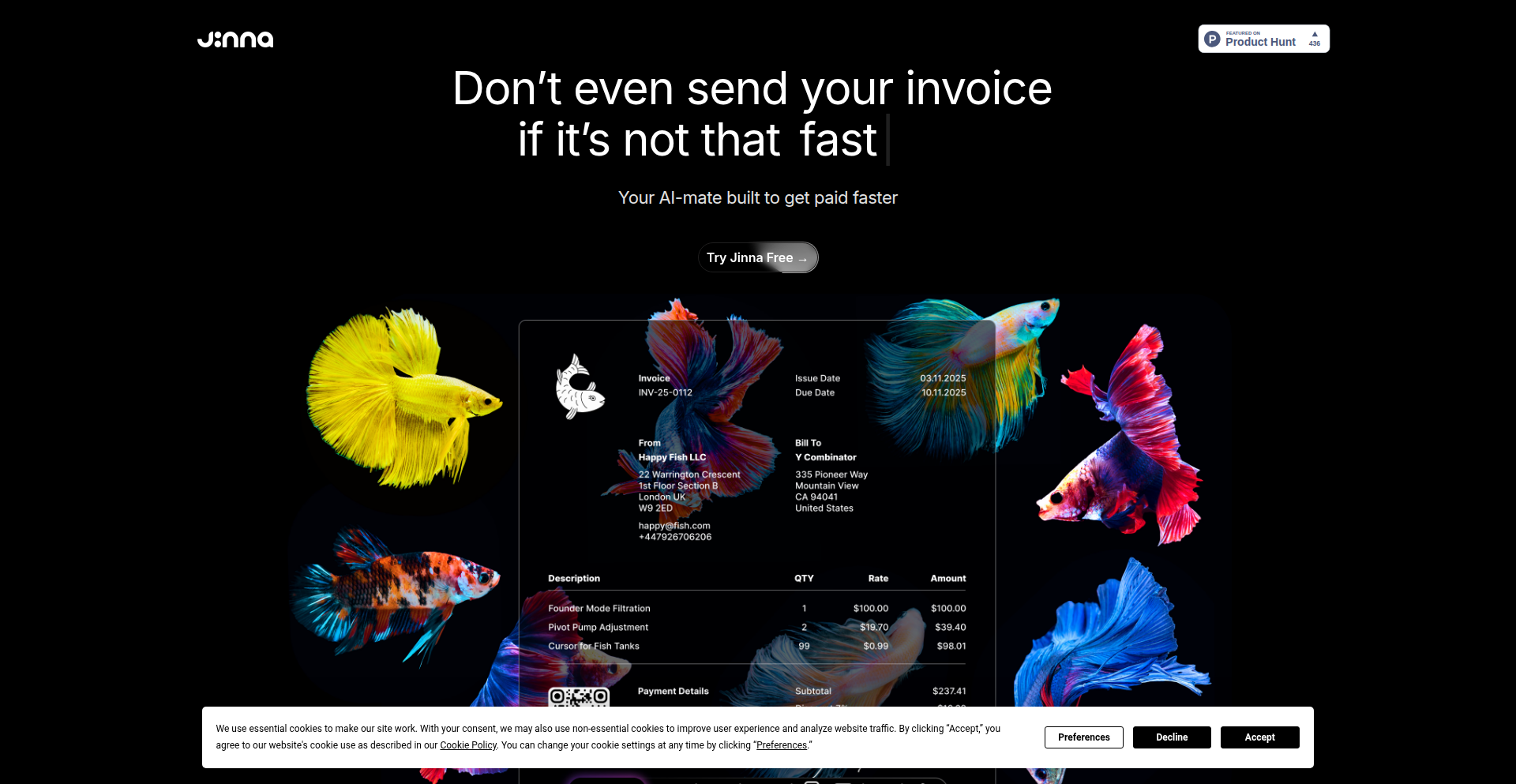
Author
nikitaeverywher
Description
Jinna is an AI-powered invoicing assistant designed to significantly speed up the payment process for freelancers and small businesses. It leverages natural language processing and automation to allow users to create, send, and track invoices through simple voice commands, text input, or file uploads. The core innovation lies in its ability to abstract away the complexities of traditional invoicing software, making it accessible and efficient for everyone, regardless of their technical expertise.
Popularity
Points 6
Comments 0
What is this product?
Jinna is an intelligent invoicing system that acts like a virtual assistant for generating and managing invoices. Instead of navigating complex software, you can simply tell Jinna what you need – like 'create an invoice for client X for project Y, with a due date of Z.' It understands your instructions, pulls relevant data, and generates a professional invoice. The 'AI' part means it's smart enough to understand your spoken or written requests, and the 'automation' means it handles sending and follow-ups without you lifting a finger. So, what's the value for you? It drastically reduces the time and mental effort spent on administrative tasks, allowing you to focus more on your core work and get paid quicker.
How to use it?
Developers can integrate Jinna into their workflows by using its API or by directly interacting with its conversational interface. For example, a project management tool could use Jinna's API to automatically generate an invoice when a project is marked as complete. A freelancer could use a simple chatbot interface to create an invoice by chatting with Jinna, providing details like client name, service rendered, and amount. The Stripe integration allows for seamless online payment processing. So, how can you use it? Imagine connecting it to your CRM to automatically invoice clients upon deal closure, or using it via Slack to quickly generate an invoice for a quick gig. This makes invoicing an integrated, hassle-free part of your business operations.
Product Core Function
· Voice and Text Invoice Creation: Allows users to generate invoices using natural language commands or simple text input, reducing manual data entry and accelerating invoice generation. This is valuable because it makes invoicing accessible to everyone and saves significant time.
· File Upload for Invoice Data: Enables users to upload documents (like spreadsheets or other forms) to extract invoice information, providing flexibility and catering to various existing data management systems. This is valuable for migrating existing data or quickly populating invoice details.
· Customizable Invoice Templates: Offers the ability to personalize invoices with logos, media, and branding elements, ensuring a professional appearance and reinforcing brand identity. This is valuable for maintaining a professional image with clients.
· Stripe Payment Integration: Facilitates easy and secure online payments by connecting directly with Stripe, streamlining the payment collection process and improving cash flow. This is valuable because it offers a convenient and trusted way for clients to pay.
· Automated Invoice Sending: Handles the sending of invoices to clients automatically, eliminating the need for manual sending and ensuring timely delivery. This is valuable for ensuring clients receive invoices promptly, reducing delays in payment.
· Configurable Reminder System: Automatically sends follow-up reminders for overdue invoices with customizable timing and tone, improving collection rates and reducing the burden of manual follow-ups. This is valuable for actively chasing payments without constant manual effort.
Product Usage Case
· A freelance graphic designer finishes a project and, instead of logging into invoicing software, simply says to their phone, 'Jinna, create an invoice for Acme Corp for the branding project, total $500, due in two weeks.' Jinna generates and sends the invoice, allowing the designer to immediately move on to their next task.
· A small software development agency uses Jinna's API to integrate with their project management tool. When a project is marked as 'completed' and 'approved,' an invoice is automatically drafted in Jinna, ready for review and sending, saving project managers significant administrative time.
· A consultant who frequently travels uses the file upload feature. They take a photo of a handwritten note detailing services rendered and expenses, upload it to Jinna, and Jinna intelligently extracts the information to create a billable invoice.
· A business owner sets up Jinna to send a polite reminder email three days before an invoice is due and a more direct one if it's a week overdue, all configured with their preferred professional tone, ensuring consistent and effective payment chasing without manual intervention.
17
SyncChord Weaver
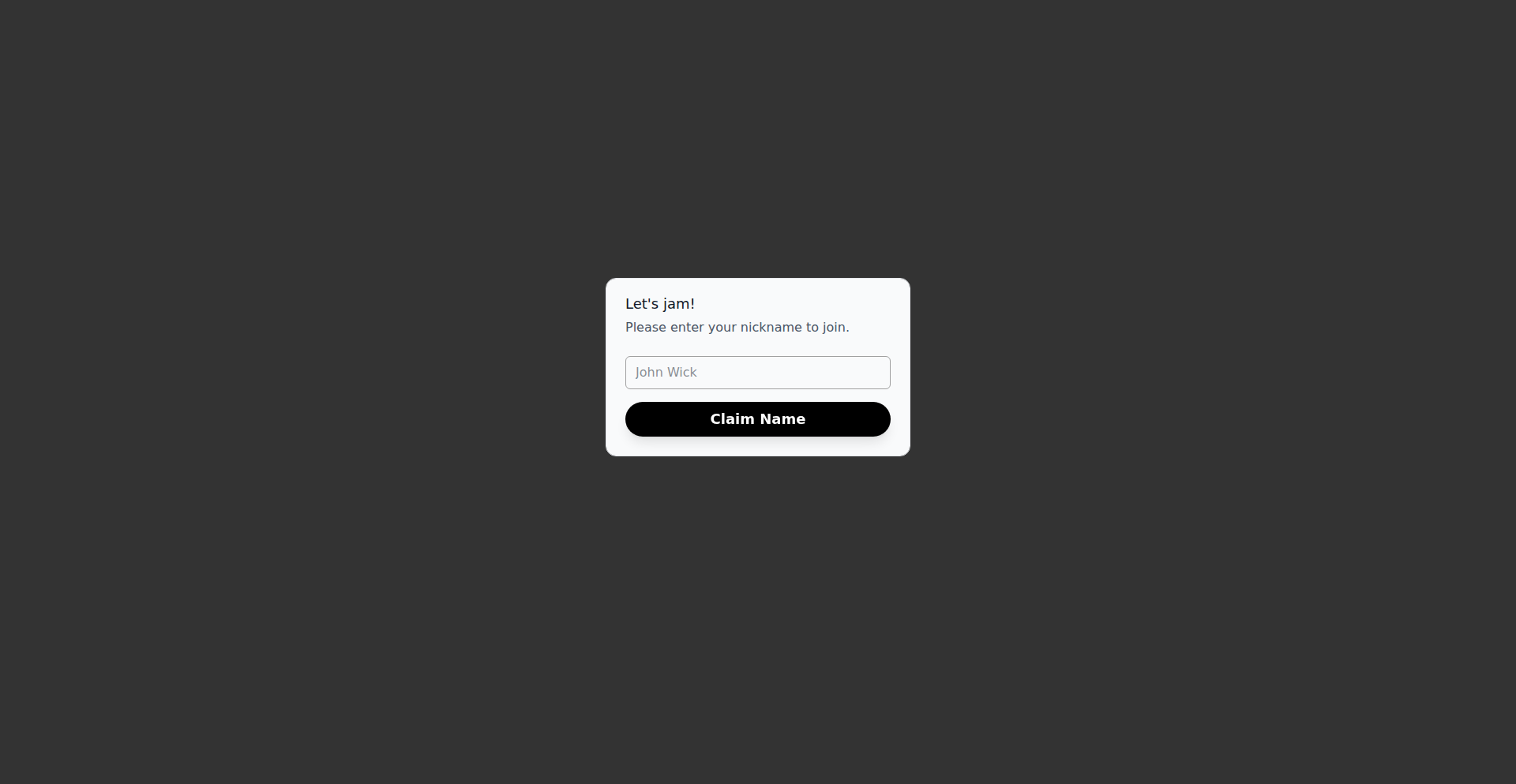
Author
crazycreatives
Description
A real-time, WebSocket-powered platform that seamlessly blends digital music instruments with the power of synchronized web communication. It allows musicians to play and hear each other's contributions instantly, bridging geographical distances for collaborative music creation.
Popularity
Points 5
Comments 1
What is this product?
SyncChord Weaver is a novel application that leverages real-time web sockets to connect multiple users, enabling them to play and hear digital music instruments simultaneously. The core innovation lies in its ability to synchronize musical inputs and outputs across different devices and locations, effectively creating a virtual jam session environment. Imagine a group of musicians, each in their own home, able to play a song together as if they were in the same room, with no noticeable delay. This is achieved through efficient data transmission and processing via WebSockets, which maintain a persistent, two-way communication channel between the server and clients.
How to use it?
Developers can integrate SyncChord Weaver into their web applications or use it as a standalone platform. For developers, it provides an API to easily incorporate real-time musical collaboration into existing projects. This could involve building a collaborative songwriting tool, a virtual music school where instructors can guide students in real-time, or even a platform for live, interactive musical performances. The core usage involves setting up a WebSocket server and then connecting client applications that can send and receive musical data (like MIDI notes or audio events). This allows for flexible integration into various musical workflows and application types.
Product Core Function
· Real-time Music Synchronization: Enables multiple users to play and hear digital instruments concurrently, with minimal latency. The value is in facilitating live, distributed musical collaboration, making remote jamming and practice sessions a reality.
· WebSocket-based Communication: Utilizes WebSockets for persistent, bidirectional data transfer, ensuring that musical events are transmitted instantly. This is crucial for maintaining the flow and timing of a musical performance, offering a responsive and immersive experience.
· Instrument Integration: Supports the integration of various digital music instruments, allowing for diverse sonic palettes and creative expression. This means users can bring their preferred virtual instruments into the collaborative environment, expanding creative possibilities.
· Audio Feedback Loop: Provides immediate audio feedback to all participants, allowing them to hear each other's contributions in real-time. This direct auditory connection is fundamental to musical coordination and ensemble playing, fostering a sense of shared performance.
· Collaborative Session Management: Offers tools to manage collaborative sessions, including joining, leaving, and potentially controlling aspects of the shared musical space. This enhances the usability and organization of group music-making activities.
Product Usage Case
· A music education platform could use SyncChord Weaver to allow a teacher to demonstrate a musical piece or technique on a virtual instrument, with students in different locations hearing and seeing it instantly, allowing for immediate feedback and practice.
· Independent musicians can form virtual bands and rehearse songs together regardless of their physical location, overcoming the logistical challenges of traditional band practice and opening up global collaboration opportunities.
· A game developer could integrate SyncChord Weaver into a multiplayer game to allow players to collaboratively create music within the game world, adding a unique interactive and creative element to the gaming experience.
· Producers and songwriters can brainstorm musical ideas in real-time with collaborators across continents, accelerating the creative process and fostering a dynamic, back-and-forth approach to composition.
18
TaskFlow Hub
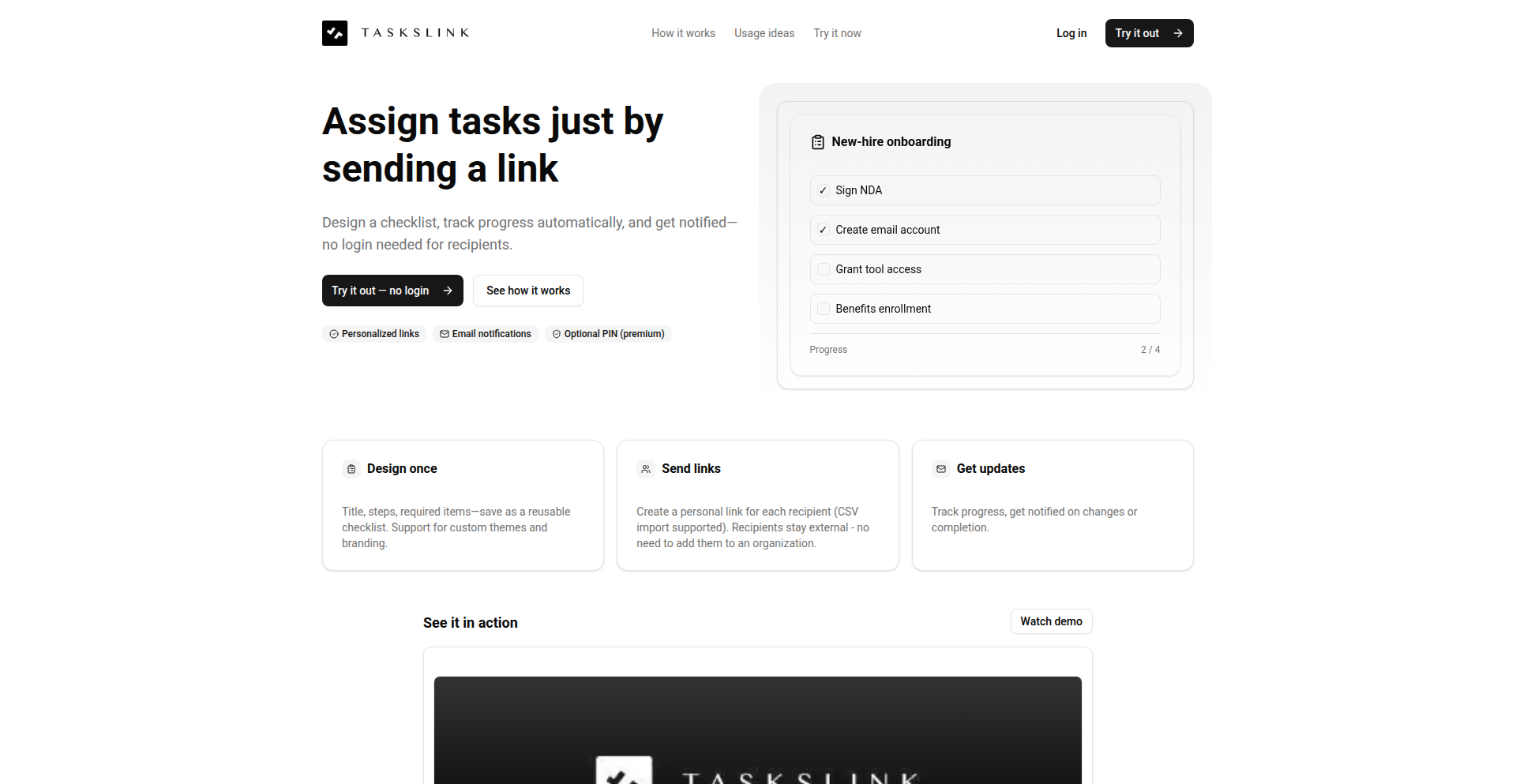
Author
mox-1
Description
TaskFlow Hub is a lightweight, developer-centric system for tracking and managing task completion for distributed groups, particularly useful for onboarding new employees. It innovates by allowing the creation of configurable checklists that can be assigned to multiple individuals, each with their own unique progress tracking. This solves the problem of visibility into individual progress within a shared set of tasks, moving beyond static documentation to dynamic, actionable progress monitoring.
Popularity
Points 5
Comments 0
What is this product?
TaskFlow Hub is a software tool designed to manage and track the progress of tasks assigned to individuals. Instead of just sending a document with instructions, it allows you to create a dynamic checklist that can be copied and assigned to each person. Each person gets their own version of the checklist, and their progress (e.g., 'not started', 'in progress', 'completed') is tracked independently. The core innovation lies in its ability to map a single template (the checklist) to multiple individual instances, providing granular control and visibility over who is doing what. Think of it like a digital scout badge system, where everyone can earn the same badges, but you can see each scout's individual progress.
How to use it?
Developers can use TaskFlow Hub as a structured way to guide new team members through their initial setup and training. You can define a standard onboarding checklist (e.g., 'set up development environment', 'clone main repository', 'run first test suite', 'read project documentation'). This checklist then becomes a template. When a new employee joins, you can 'deploy' this checklist to them. They interact with their personal instance of the checklist, marking off steps as they complete them. The administrator (or team lead) can then easily see the progress of all onboarded individuals in a consolidated view. This is ideal for any scenario where a set of instructions needs to be followed by multiple people, and knowing individual progress is key. Integration can be as simple as sharing a link to the assigned task list.
Product Core Function
· Configurable Checklist Creation: Allows developers to define reusable sets of tasks, serving as templates for various workflows. This is valuable for standardizing processes and ensuring all necessary steps are covered.
· Instance Generation per Recipient: Enables the duplication of a checklist template for each individual, providing a personalized task list. This is crucial for individual progress tracking and avoiding confusion.
· Individual Progress State Tracking: Each user's checklist instance has its own status for each task (e.g., pending, in progress, completed). This provides real-time visibility into where each person stands, improving team coordination.
· Centralized Progress Overview: Offers a dashboard or view for administrators to monitor the progress of all assigned task lists simultaneously. This is essential for managers to identify bottlenecks and offer timely support.
Product Usage Case
· Onboarding New Developers: A team lead can create a 'Developer Onboarding Checklist' template covering environment setup, repository access, and initial project familiarization. Each new hire gets their own instance to track their progress, allowing the lead to see who is struggling with specific setup steps and offer targeted help.
· Project Task Distribution: For a small team working on a shared project, a lead can create a checklist for a specific feature. Each team member is assigned their own instance to manage their part of the feature development, providing clarity on task ownership and overall project advancement.
· Training New Users on a SaaS Product: A support team could use TaskFlow Hub to guide new customers through the initial setup and feature exploration of a complex software-as-a-service product. Each customer gets a personalized walkthrough, ensuring they understand core functionalities and can effectively use the product.
19
DomainGenome
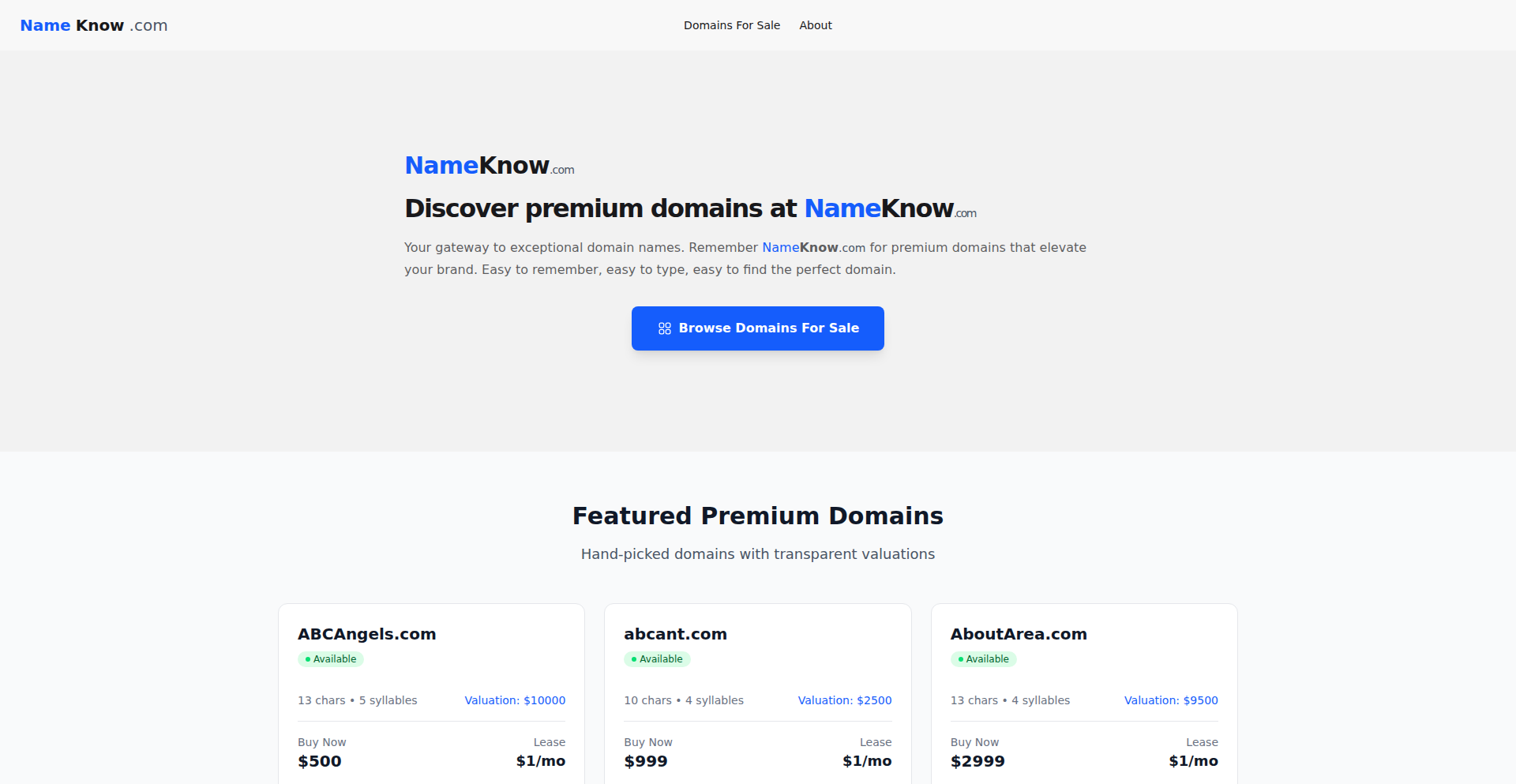
Author
nameknow_com
Description
DomainGenome is a curated domain name marketplace designed to combat the widespread issue of distrustful project names. It leverages LLM capabilities to identify and recommend domain names that foster trust and longevity for new projects, acting as a unique distribution channel. This addresses the common problem developers face when choosing a name that aligns with their project's vision and attracts users, thereby enhancing brand perception and marketability.
Popularity
Points 2
Comments 3
What is this product?
DomainGenome is a specialized domain name marketplace with a unique curation process. Instead of just listing available domain names, it focuses on identifying names that are not only memorable and relevant but also inspire trust and confidence in users. The innovation lies in its approach to domain selection, potentially using AI or sophisticated analysis to evaluate names based on factors like brandability, market perception, and linguistic cues that promote reliability. For developers, this means access to domain names that are less likely to create negative first impressions and more likely to contribute to long-term project success. So, what's in it for me? You get access to domain names that are pre-vetted to sound trustworthy and professional, helping your project stand out and build credibility from day one.
How to use it?
Developers can use DomainGenome by browsing its curated list of domain names, often categorized by industry or project type. The platform might offer tools or insights explaining why certain names are recommended, linking them to potential trust factors or market opportunities. Integration would typically involve searching for available domains on the platform, making a purchase, and then using that domain to host their new project. The process aims to be straightforward, helping developers quickly secure a domain that enhances their project's appeal. So, what's in it for me? You can quickly find and secure a domain name that not only represents your project but also actively works to build trust with your audience, simplifying your branding efforts.
Product Core Function
· Curated Domain Name Discovery: Provides a selection of domain names specifically chosen for their brandability and trustworthiness, moving beyond random availability. This helps developers avoid names that might inadvertently sound scammy or unprofessional, directly impacting user acquisition. So, what's in it for me? I can find a domain that sounds legitimate and appealing, making my project more attractive to potential users.
· Trust-Focused Naming Insights: Offers rationale or analysis behind name recommendations, explaining why certain domains are deemed trustworthy or conducive to long-term projects. This empowers developers with a better understanding of naming strategy. So, what's in it for me? I learn what makes a good, trustworthy domain name, helping me make better branding decisions for current and future projects.
· Unique Distribution Channel: Positions domain names as a key differentiator and a strategic asset for project longevity and user acquisition. This shifts the focus from just a web address to a foundational branding element. So, what's in it for me? My domain name becomes a powerful marketing tool, not just a technical address, giving my project a competitive edge.
Product Usage Case
· A new AI-powered productivity tool developer needs a domain name that inspires confidence and signals innovation. They browse DomainGenome and find a premium, short, and memorable .com domain like 'EffortlessAI.com' which has been pre-vetted for its positive connotations, helping them launch with immediate credibility. So, what's in it for me? My new AI tool has a domain that immediately tells users it's reliable and advanced, making them more likely to try it.
· A developer building a community-driven open-source project seeks a domain that reflects collaboration and safety. DomainGenome suggests names like 'OpenHaven.org' that convey a sense of a secure, welcoming space, helping to attract and retain community members. So, what's in it for me? My open-source project's domain name makes people feel safe and included, encouraging more contributions and participation.
· An entrepreneur launching a fintech startup requires a domain name that conveys financial security and trustworthiness to attract investors and customers. They discover a sophisticated and professional-sounding domain on DomainGenome, such as 'SecureFlowFin.com', which immediately elevates the perceived legitimacy of their venture. So, what's in it for me? My financial startup's website address looks highly professional and trustworthy, helping me secure funding and attract customers.
20
Mesa: Multi-Agent Code Review Orchestrator
Author
OliverGilan
Description
Mesa is a sophisticated multi-agent system designed to revolutionize code reviews for large engineering teams. It addresses the limitations of existing code review tools by offering granular control over review specialization, model selection, and cost management. By creating custom agents, each focused on specific aspects of the codebase (like database schema changes or frontend logic), Mesa ensures deeper, more context-aware reviews, ultimately leading to faster development cycles and more robust code.
Popularity
Points 5
Comments 0
What is this product?
Mesa is a flexible platform that allows engineering teams to build and deploy specialized AI agents for code review. Unlike monolithic AI reviewers, Mesa breaks down the review process into distinct tasks, assigning each to a custom agent. For instance, one agent might be fine-tuned to scrutinize database schema modifications for consistency and security, while another focuses on the user interface logic for performance and accessibility. This approach enables developers to tailor reviews with a high degree of fidelity, choose specific AI models (like the latest foundational models) for different tasks, and manage review costs by assigning more resource-intensive models to critical areas and less expensive ones to routine checks. So, it means you get more precise, cost-effective, and adaptable code reviews.
How to use it?
Developers can integrate Mesa into their existing development workflow by defining custom agents through a declarative configuration. These agents are then deployed and can be triggered automatically on pull requests or on-demand. For example, a team might configure a 'Security Specialist' agent that leverages a powerful, cutting-edge AI model to scan for vulnerabilities in new API endpoints. Another 'Documentation Checker' agent could use a faster, more cost-effective model to ensure code comments and documentation are up-to-date with the latest changes. Mesa offers APIs and SDKs for seamless integration with CI/CD pipelines and version control systems. So, it means you can automate and enhance your code review process with specialized AI without manual effort.
Product Core Function
· Customizable Agent Specialization: Define agents that focus on specific code dimensions (e.g., performance, security, adherence to business logic). This allows for more targeted and insightful feedback, unlike generic reviews. So, this means you get reviews that understand your unique project needs.
· Model Agnosticism and Control: Select and switch between various AI foundation models for different agents, enabling experimentation with new models and optimizing for cost and performance. So, this means you can leverage the best AI for each job and manage your budget.
· Cost Optimization: Align review costs by assigning appropriate AI models to tasks based on their complexity and importance, ensuring you only pay for what you need. So, this means you save money while improving review quality.
· Orchestration Engine: Manages the execution and interaction of multiple specialized agents, providing a unified review output. So, this means you get a consolidated and actionable review summary.
· Integration Capabilities: Designed to integrate with existing DevOps pipelines and version control systems. So, this means you can easily add Mesa to your current development workflow.
Product Usage Case
· In a large microservices architecture, a database schema change agent can be configured to use a highly specialized, expensive model to ensure compliance with existing data integrity rules and prevent unintended side effects. This solves the problem of missed database-related bugs in complex systems. So, this means your critical database changes are reviewed with maximum scrutiny.
· For a frontend application with strict performance requirements, a dedicated frontend agent can be set up to use a faster, more economical model to analyze rendering times and identify potential bottlenecks. This addresses the challenge of ensuring consistent performance across many UI components. So, this means your user interfaces remain fast and responsive.
· A team working on a regulated industry can create a compliance-focused agent that uses a model trained on specific regulatory standards to flag potential violations in new code. This tackles the difficulty of ensuring adherence to complex compliance rules. So, this means your code stays compliant with industry regulations.
21
EmailPay Connect
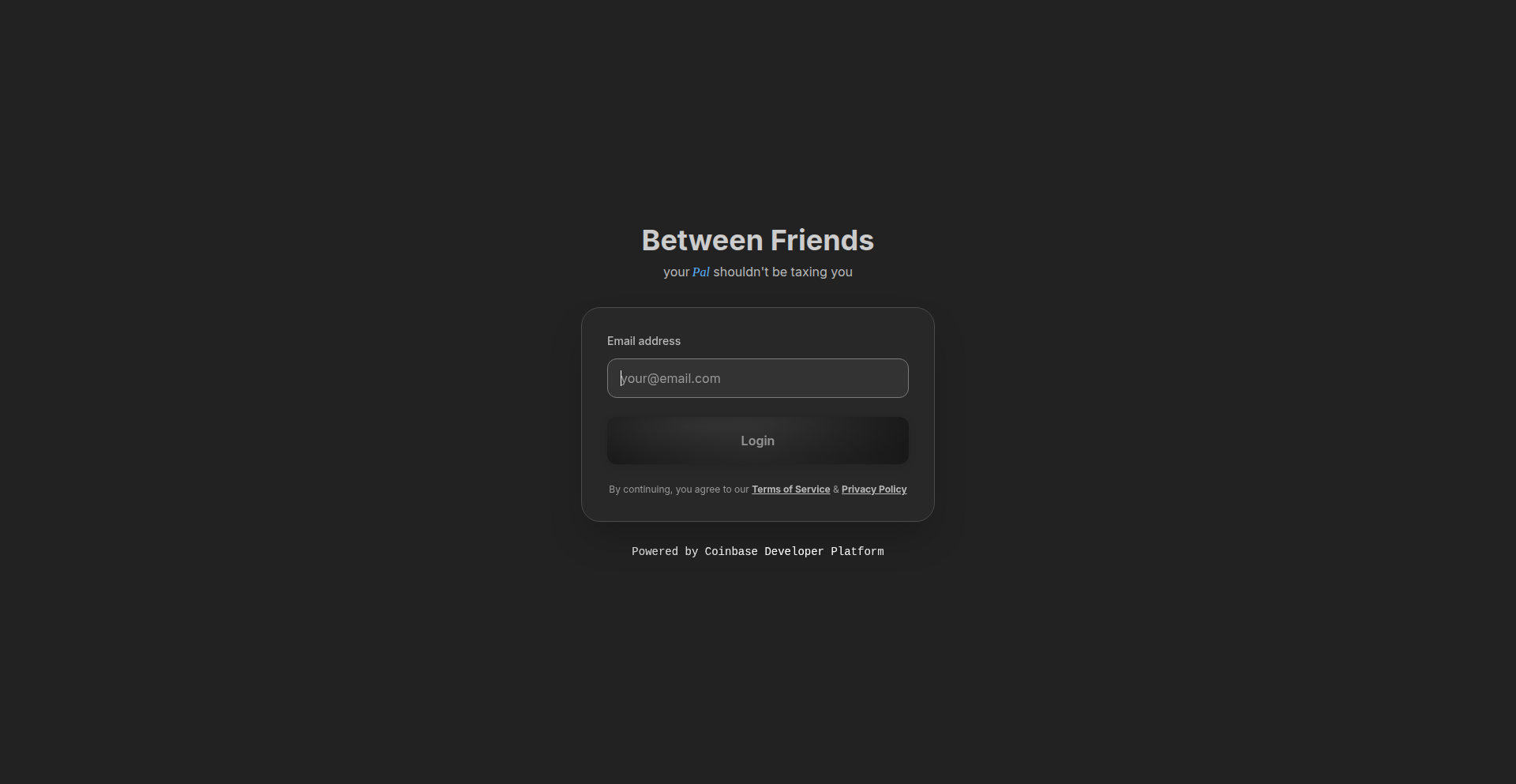
Author
Must_be_Ash
Description
EmailPay Connect is an open-source, globally accessible payment alternative to services like Venmo or PayPal. It innovates by enabling users to send stablecoins (USDC) directly to any email address, abstracting away the complexities of cryptocurrency wallets, seed phrases, and gas fees. The system leverages smart accounts from Coinbase Developer Platform and an escrow smart contract on the Base L2 network, making crypto payments as simple as sending an email.
Popularity
Points 5
Comments 0
What is this product?
EmailPay Connect is a decentralized payment system designed to make sending money as easy as sending an email. Instead of requiring recipients to have a crypto wallet, a Coinbase account, or even know about blockchain technology, users can send USDC to any email address. The magic happens behind the scenes: the sender uses their email and a one-time password to log in, and the recipient receives an email with a link. Clicking the link and logging in with their email allows them to access the funds, which are held in an automated escrow until verified. This approach simplifies the user experience significantly by hiding the underlying blockchain complexity.
How to use it?
Developers can integrate EmailPay Connect into their applications to offer a seamless payment experience for their users. The system uses Coinbase's Embedded Wallets to create smart accounts automatically for users upon their first interaction, eliminating the need for manual wallet setup. Payments are initiated by providing a recipient's email address and the amount of USDC. For recipients not yet on the platform, funds are held in escrow and released once they claim them via email verification. Developers can leverage this by embedding payment functionality within their own platforms, potentially offering rewards and earning opportunities through integrations with DeFi protocols.
Product Core Function
· Email-based recipient identification: Enables sending funds to any email address without needing a crypto wallet address, simplifying the user experience for both sender and receiver.
· Automated wallet creation via smart accounts: Leverages Coinbase Developer Platform's Embedded Wallets to automatically create a secure, user-friendly smart account for new users upon their first transaction, removing the barrier of manual wallet setup.
· On-chain escrow for unclaimed funds: Implements a smart contract for secure escrow of funds sent to unregistered recipients, ensuring that money is safely held until the recipient claims it via email verification.
· Gasless transactions for recipients: Utilizes a Paymaster from Coinbase Developer Platform to cover transaction fees (gas) for recipients, meaning they don't need to hold any native cryptocurrency to receive funds.
· Direct integration for existing users: If the recipient is already a user of the platform, funds are sent directly to their account, ensuring immediate access and a smooth transaction flow.
· Potential for yield generation: Built-in mechanisms allow for potential integration with DeFi protocols, enabling users and developers to earn rewards on deposited balances.
Product Usage Case
· Cross-border remittance: A user can send USDC to a family member in another country instantly via email, bypassing traditional remittance fees and complex bank processes. The recipient simply clicks a link in their email to claim the funds.
· Freelancer payments: A project manager can pay a freelance developer by entering their email address and sending USDC. The developer receives an email notification and can access their payment after a simple email login, without needing to set up any crypto infrastructure.
· Peer-to-peer micro-transactions: Friends can easily split bills or send small amounts of money to each other using only email addresses, similar to existing P2P payment apps but with the added benefits of stablecoins and potential for future DeFi integrations.
· E-commerce payouts: An online store owner can quickly send refunds or payments to customers using their email addresses. The customer receives the funds in their email-accessible wallet without any complex steps.
· Building decentralized applications (dApps) with user-friendly onboarding: Developers can create dApps that require payments, but they don't need to force users to understand blockchain intricacies. EmailPay Connect allows users to interact with these dApps and make payments seamlessly through email.
22
QuantumShield Timestamp
Author
sasasavic
Description
A free API for creating cryptographic timestamps that are secure against future quantum computing threats. It combines classical and post-quantum cryptography, anchors proofs to the Bitcoin blockchain using OpenTimestamps, and provides a public ledger for verification, ensuring data integrity and authenticity in a post-quantum era. The core innovation lies in its dual-signature protocol, making timestamps verifiable even when current cryptographic standards become obsolete. This means your data's integrity can be trusted far into the future.
Popularity
Points 4
Comments 1
What is this product?
QuantumShield Timestamp is a cryptographic timestamping service that provides irrefutable proof of existence for digital data. Its innovative approach uses a dual-signature protocol, combining today's secure encryption methods (like ECDSA) with advanced, quantum-resistant algorithms (like ML-DSA). This ensures that the timestamp remains valid and verifiable even if future quantum computers could break current encryption. The timestamp is then anchored to the Bitcoin blockchain via OpenTimestamps, providing a decentralized and highly secure record. Finally, all this information is compiled into a public, verifiable daily ledger. So, for you, this means an exceptionally robust and future-proof way to prove that your digital information existed at a specific point in time, protecting against tampering and evolving security threats.
How to use it?
Developers can integrate QuantumShield Timestamp into their applications using its open beta API. The process is straightforward: you send a SHA-256 hash of your data to the API endpoint. The service then automatically applies the dual-signature, anchors it to the Bitcoin blockchain, and records it in the public ledger. You receive back a proof that you can store alongside your data. To verify, you can use the provided verification interface by submitting the original hash and the proof. This is useful for applications requiring proof of document creation, software release integrity, or any scenario where proving the existence of data at a certain time is critical. For example, a legal tech company could use this to timestamp client documents, assuring them of the document's origin and preventing disputes about its creation date, all without needing to manage complex cryptographic infrastructure themselves.
Product Core Function
· Quantum-Resistant Cryptographic Timestamping: Provides proof of data existence that is secure against future quantum computing attacks, ensuring long-term verifiability. This is valuable for maintaining the integrity and authenticity of critical digital assets over extended periods.
· Dual-Signature Protocol (Classical + Post-Quantum): Combines established ECDSA with NIST-standardized ML-DSA for robust, future-proof security. This gives you confidence that your timestamps will remain valid as cryptographic landscapes evolve.
· Bitcoin Blockchain Anchoring via OpenTimestamps: Leverages the security and immutability of the Bitcoin blockchain to anchor timestamp proofs, making them highly resistant to censorship and tampering. This provides a decentralized and highly trustworthy layer of security for your data.
· Publicly Verifiable Daily Ledgers: Maintains transparent, accessible daily ledgers of all timestamps, allowing anyone to independently verify the existence and integrity of a timestamped piece of data. This transparency builds trust and allows for easy auditing.
· Privacy-Preserving Hash-Only API: Only the hash of your data is sent to the service, ensuring that your actual data never leaves your control. This is crucial for maintaining user privacy and confidentiality while still obtaining a verifiable timestamp.
Product Usage Case
· Software Development: Developers can timestamp code commits or software releases to prove the exact version and time of release, preventing disputes and ensuring the integrity of distributed software. This addresses the problem of verifying the authenticity of software binaries in the supply chain.
· Intellectual Property Protection: Creators can timestamp their digital works (e.g., manuscripts, designs, music) to establish an undeniable record of creation, aiding in copyright claims and disputes. This solves the challenge of proving originality and prior art.
· Legal and Contractual Agreements: Lawyers and businesses can use this service to timestamp legal documents, smart contracts, or evidence, creating irrefutable proof of their existence and content at a specific time, thus preventing fraud and disputes over document integrity.
· Auditing and Compliance: Financial institutions or compliance officers can timestamp audit logs or compliance reports to ensure their immutability and provide a verifiable history for regulatory purposes. This tackles the need for tamper-proof records in regulated environments.
· Secure Data Archiving: Organizations can timestamp archived data to guarantee its integrity and prove that it has not been altered since its archival date, crucial for long-term data retention policies and historical record-keeping. This addresses the challenge of ensuring data preservation without degradation.
23
PingStalker-Pro: Network Diagnostic Explorer
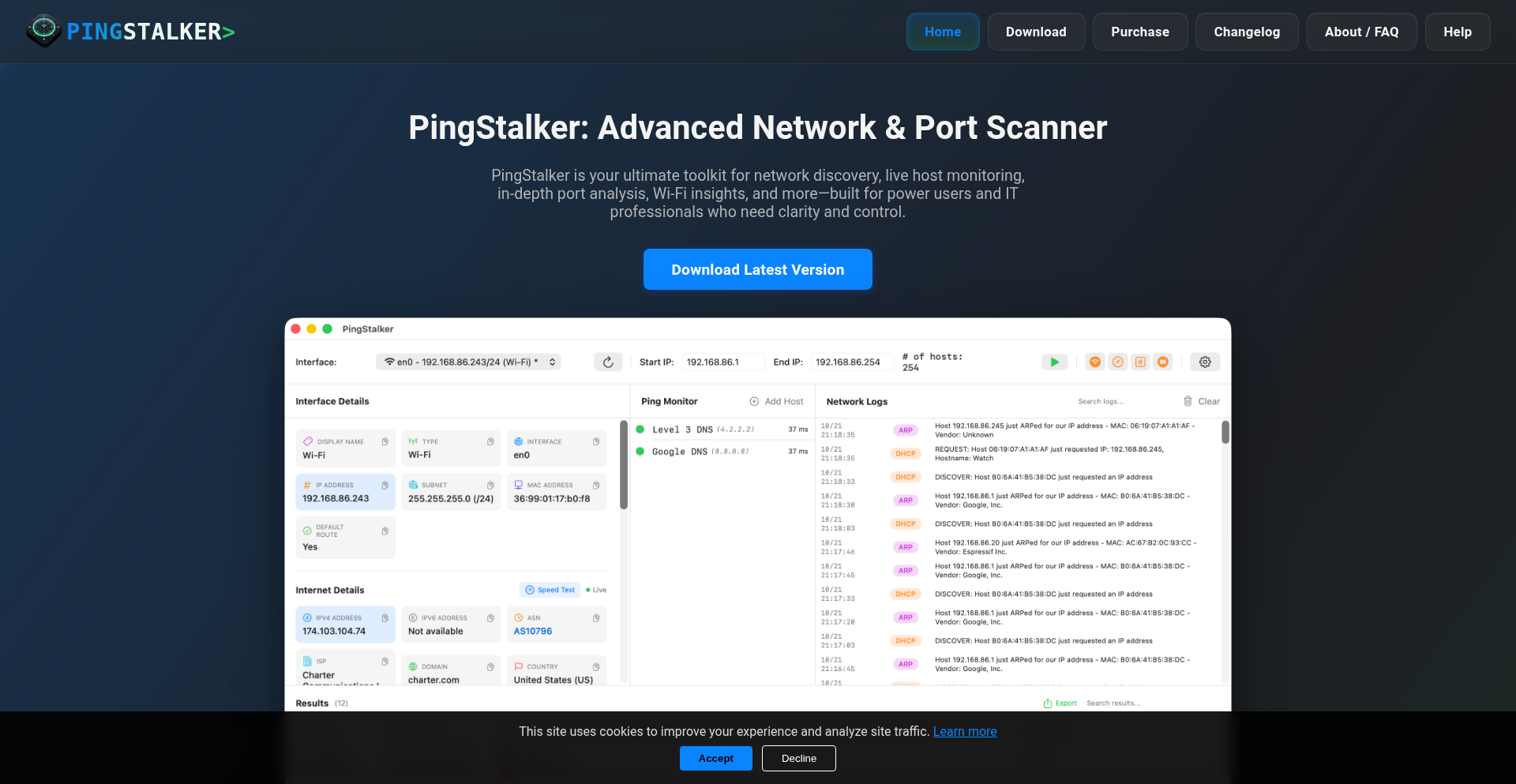
Author
n1sni
Description
PingStalker-Pro is a specialized macOS application designed for network engineers. It offers advanced network diagnostic capabilities by visualizing real-time network latency and packet loss, providing immediate feedback on network performance. Its core innovation lies in its ability to aggregate and present complex network data in an intuitive graphical format, making it easier to pinpoint and troubleshoot network issues.
Popularity
Points 3
Comments 1
What is this product?
PingStalker-Pro is a sophisticated macOS tool that helps network professionals understand and analyze network performance. It operates by continuously sending ICMP echo requests (pings) to specified network targets and then visually represents the round-trip time (latency) and the percentage of packets that don't make it back (packet loss) over time. The innovation here is its user-friendly interface for what is typically a command-line operation, transforming raw network data into easily digestible charts and graphs. This allows users to quickly spot performance degradation or anomalies that might be missed with traditional tools, providing a deeper insight into network behavior.
How to use it?
Developers and network engineers can use PingStalker-Pro by simply installing the application on their macOS system. Once installed, they can configure it to ping specific IP addresses or hostnames. The application then displays a real-time graph of ping statistics. This can be integrated into daily network monitoring routines or used for targeted troubleshooting when performance issues arise. For instance, a developer experiencing slow loading times for a web service could use PingStalker-Pro to see if the issue is with the internet connection itself, or if it's specific to the path to the server.
Product Core Function
· Real-time Latency Visualization: Displays the fluctuating ping times as a dynamic graph. This is useful because it immediately shows if network response times are inconsistent, which could be the root cause of application slowdowns or dropped connections.
· Packet Loss Monitoring: Tracks and displays the percentage of lost packets over time. Knowing about packet loss is crucial as it directly impacts data integrity and can lead to corrupted downloads or unreliable communication.
· Configurable Target Management: Allows users to define and manage multiple network targets (IPs or hostnames) for simultaneous monitoring. This is valuable for understanding the performance of different network segments or services that an application relies on.
· Historical Data Logging: Records network performance data for later analysis. This feature enables engineers to review past performance trends and identify recurring issues that might not be apparent during brief monitoring sessions.
· Intuitive Graphical Interface: Presents complex network data in an easy-to-understand visual format, reducing the learning curve for network diagnostics. This makes it accessible to a broader range of users, not just seasoned network specialists.
Product Usage Case
· A web developer facing intermittent delays in their application's API calls could use PingStalker-Pro to monitor the latency to their API server. If the graph shows spikes in latency or packet loss, they know the problem is likely network-related, helping them to quickly rule out code issues and focus on network infrastructure.
· A system administrator setting up a new server in a remote location can use PingStalker-Pro to assess the reliability of the connection before deploying critical services. By observing the stability of latency and packet loss, they can make informed decisions about the suitability of the network link.
· A game developer testing the multiplayer functionality of their game can use PingStalker-Pro to analyze the network performance between players. This helps in identifying if network lag is a contributing factor to a poor gaming experience, allowing for optimization of network code or recommendations for better internet connections.
· When troubleshooting a user-reported issue of slow internet, a support engineer can use PingStalker-Pro to visually demonstrate the network performance between the user's machine and a reliable server. This provides clear, objective evidence to help diagnose the problem and communicate it effectively to the user or ISP.
24
ConvoLive
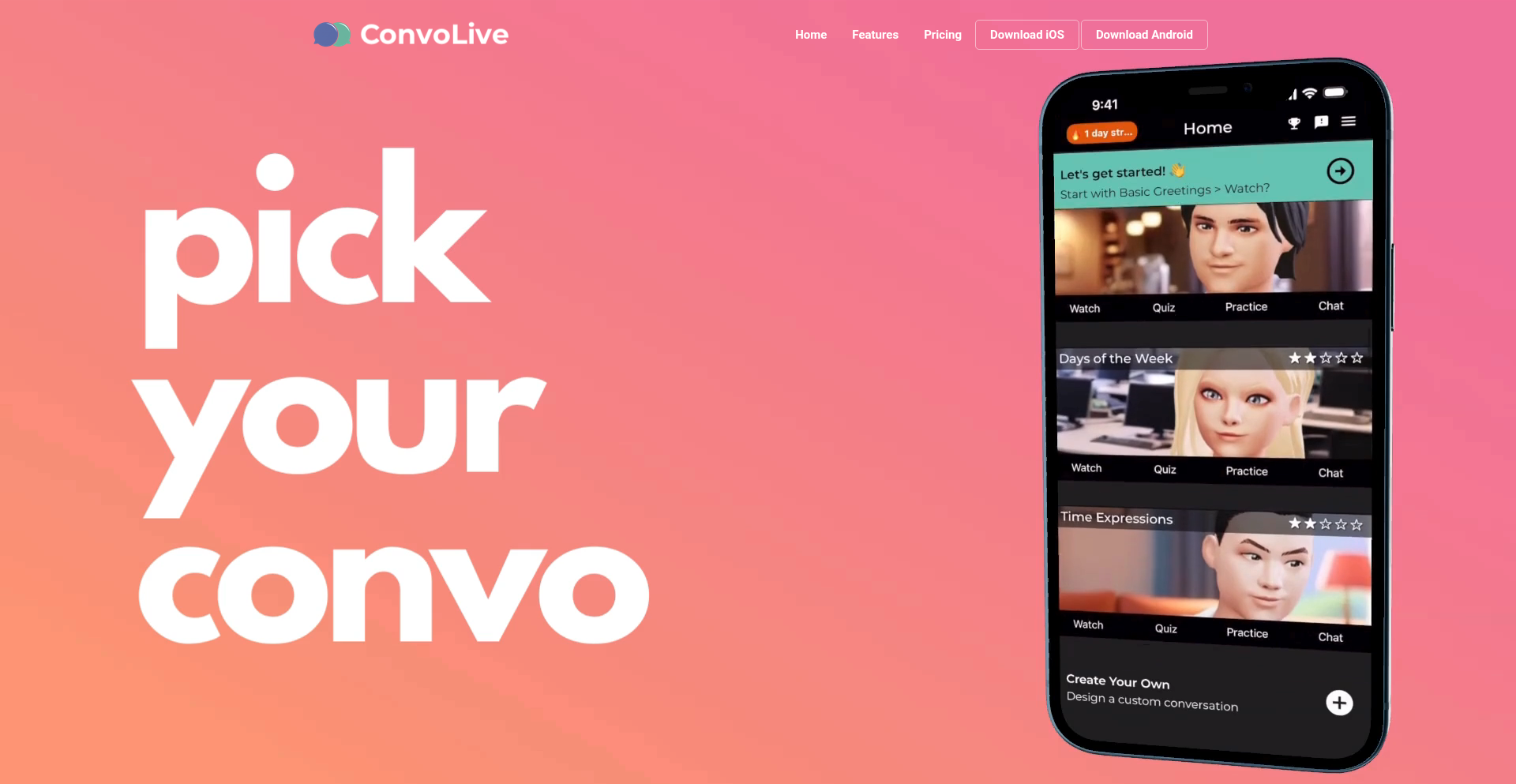
Author
benjah
Description
ConvoLive is an experiential language learning app that uses WebGL-powered lip-synced avatars and continuous speech recognition to create a more engaging and natural practice environment. It aims to bridge the gap for those who can't participate in in-person language exchanges, offering a blend of freeform conversation and structured multimodal quizzes. The core innovation lies in its attempt to make interacting with an AI for language practice feel less robotic and more human-like, addressing the motivational and scheduling challenges of traditional language exchange.
Popularity
Points 2
Comments 2
What is this product?
ConvoLive is a mobile application designed to enhance language learning through simulated conversation. It leverages WebGL to render 3D avatars whose lip movements are synchronized with the audio input and output, creating a visual representation of the conversation partner. Unlike traditional language apps that require users to press a button to speak, ConvoLive employs continuous speech recognition, allowing for a more natural, uninterrupted flow. The app integrates on-device speech recognition to minimize reliance on external services for basic interactions, while also utilizing large language models (LLMs) like GPT-4o for more advanced conversational capabilities and quiz generation. A key technical challenge addressed is making the AI interaction feel more personal, moving beyond just text-based chatbots. The system also includes a multimodal quiz system featuring drag-and-drop, fill-in-the-blank, and multiple-choice exercises to reinforce learning.
How to use it?
Developers can use ConvoLive as an example of integrating advanced real-time interactive features into a mobile application. The project demonstrates how to combine WebGL for dynamic avatar animation, on-device speech recognition for natural input, and LLMs for intelligent conversational responses and educational content. For language learners, the app can be downloaded on Android and iOS. Users can engage in freeform conversations where the AI provides prompts to keep the dialogue going or answers questions about how to express specific phrases. The app also offers structured exercises designed to test comprehension and vocabulary. Developers interested in the technical implementation can explore how Expo was used for cross-platform development, WebGL for graphics, and various speech recognition APIs. The approach of caching assets and limiting external LLM calls showcases a strategy for optimizing performance and cost in real-time applications.
Product Core Function
· Lip-synced avatars using WebGL: This feature provides a visual representation of the AI conversation partner, making the interaction feel more engaging and less like talking to a disembodied voice. For developers, it’s an example of real-time 3D animation integrated into a mobile app, enhancing user experience.
· Continuous speech recognition: This allows users to speak naturally without needing to press a button to initiate speech. It improves the flow of conversation, making practice feel more organic. For developers, it demonstrates how to implement hands-free voice interaction, a key element for natural human-computer interfaces.
· On-device speech recognition and asset caching: This strategy reduces reliance on cloud services for basic speech processing, leading to faster responses and potentially lower costs. It's a practical approach for mobile developers aiming for responsive and efficient applications, especially in areas with limited connectivity.
· Multimodal quiz system: This includes interactive exercises like drag-and-drop, fill-in-the-blank, and multiple-choice questions. This provides structured learning opportunities beyond freeform conversation, aiding vocabulary and grammar reinforcement. For developers, it's a template for creating diverse interactive learning modules within an app.
· Freeform conversation with AI suggestions: The app offers context-aware prompts and assistance during freeform chat, helping users to continue the conversation and learn new phrases. This demonstrates an LLM's capability in facilitating natural dialogue and providing real-time language support, useful for building more intelligent conversational agents.
Product Usage Case
· Language learners who find traditional methods boring or difficult to schedule can use ConvoLive for convenient, anytime practice. The lip-synced avatars and natural speech input make it feel more like talking to a real person, addressing the motivational gap in remote learning.
· Beginner language speakers who are hesitant to speak out loud in public can use ConvoLive in a private setting. The comfort of speaking with an AI avatar without judgment can help build confidence before engaging in real-world conversations.
· Developers looking to build immersive conversational AI experiences can study ConvoLive's integration of WebGL for animated characters and real-time speech processing. It shows a pathway to creating more engaging and less robotic chatbot interactions.
· App developers aiming to optimize performance and reduce latency can learn from ConvoLive's approach of using on-device speech recognition and caching assets. This strategy is particularly relevant for mobile applications that require fast, responsive user interfaces.
· Educators or content creators designing language learning tools can draw inspiration from ConvoLive's multimodal quiz system. The variety of interactive exercise formats shows how to create engaging and effective learning content that caters to different learning styles.
25
AgentRunner Debugger
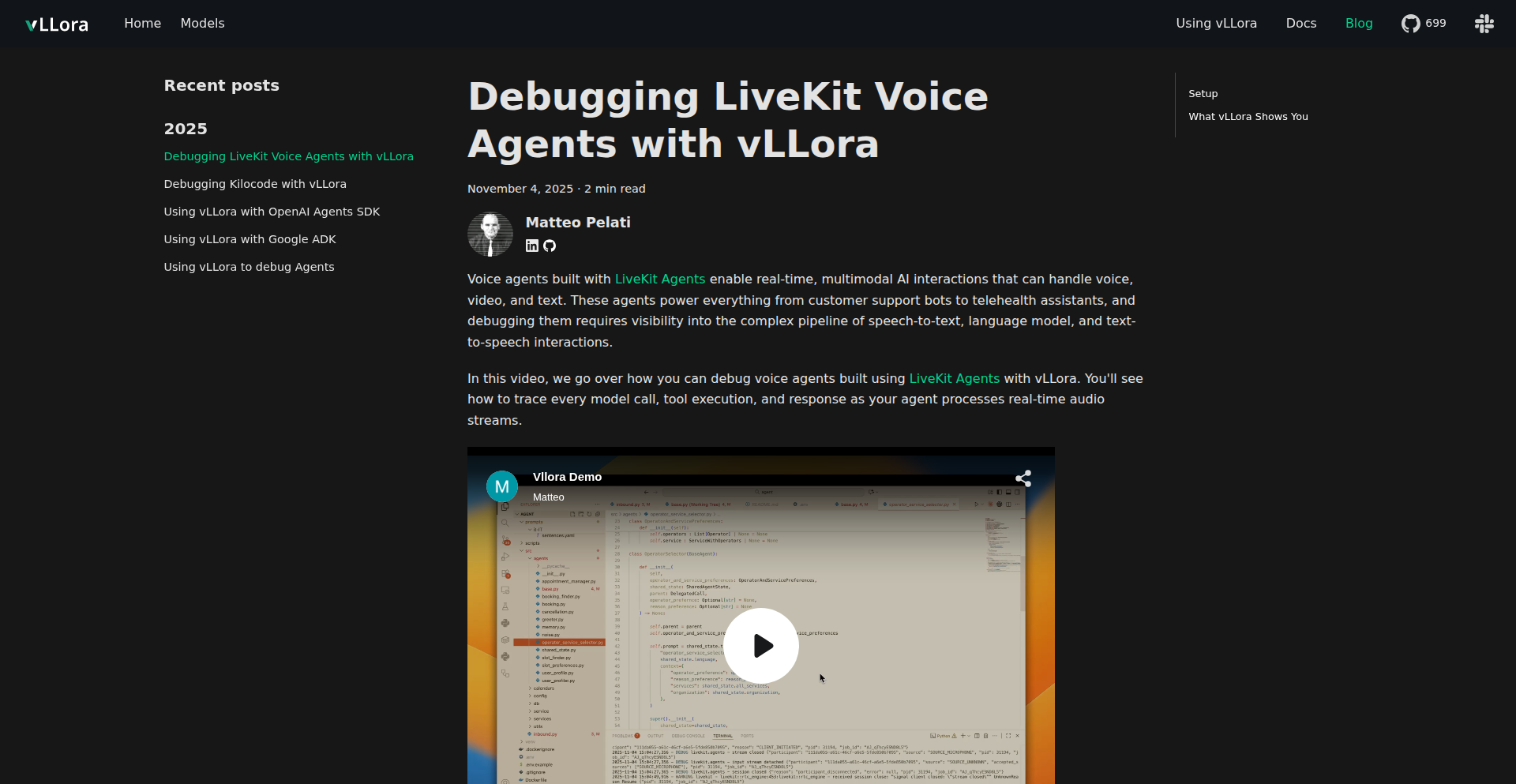
Author
v3g42
Description
A real-time local debugger for AI agents. It allows developers to inspect and manipulate the internal state of their AI agents while they are running, offering a significant improvement in debugging workflow for complex agent systems.
Popularity
Points 4
Comments 0
What is this product?
This project provides a local, real-time debugging environment specifically designed for AI agents. Traditional debugging tools often struggle with the emergent behaviors and complex, often non-deterministic, nature of AI agents. AgentRunner Debugger addresses this by enabling developers to directly observe, pause, and even modify an agent's thought process, memory, and actions as they happen. The core innovation lies in its ability to hook into the agent's execution loop without significantly altering its behavior, providing a transparent and powerful introspection capability. This is crucial for understanding why an agent behaves a certain way and for pinpointing issues that are hard to reproduce or diagnose with static logging. For a developer, this means dramatically faster iteration cycles and a deeper understanding of their agent's logic, translating into more robust and predictable AI applications.
How to use it?
Developers can integrate AgentRunner Debugger into their existing AI agent frameworks. The typical usage involves wrapping their agent's main execution function or loop with the debugger's API. This allows the debugger to intercept key events, such as the agent receiving new input, processing information, making decisions, or taking actions. A companion UI (or a command-line interface) then provides a live view of the agent's internal state. Developers can set breakpoints at specific stages of the agent's lifecycle, examine variables, step through execution line-by-line, and even inject new inputs or modify internal states to test hypotheses or steer the agent's behavior. This approach provides a hands-on, interactive way to debug, which is invaluable for complex systems where abstract logs fall short. For a developer, this means moving beyond guesswork and into direct, interactive problem-solving, saving considerable time and frustration.
Product Core Function
· Real-time state inspection: Allows developers to see the agent's memory, current thought process, and action outputs as they are generated, helping to understand the agent's current 'mindset'.
· Breakpoints and stepping: Enables developers to pause the agent's execution at specific points, step through its logic, and examine the state at each micro-step, crucial for dissecting complex decision-making chains.
· Action interception and modification: Developers can observe the actions the agent intends to take and, in some modes, even modify or replace these actions to test alternative outcomes or prevent undesirable behavior.
· Input manipulation: The ability to inject or alter inputs to the agent in real-time allows for rapid testing of how the agent reacts to different scenarios without needing to restart the entire simulation.
· Visualization of agent flow: Provides a visual representation of the agent's decision-making process, making it easier to follow complex chains of reasoning and identify logical flaws.
Product Usage Case
· Debugging a customer support chatbot: A developer can use AgentRunner Debugger to see why a chatbot is giving incorrect answers to specific user queries. By stepping through its reasoning process when a problematic query is received, they can identify flaws in its knowledge base retrieval or response generation logic, leading to faster fix implementation.
· Improving a game AI's decision-making: When a game AI exhibits unexpected or suboptimal behavior (e.g., making poor strategic choices), a developer can use this tool to watch its decision-making process in real-time, pinpointing the exact logic that leads to the undesirable outcome and then refining the AI's algorithms more effectively.
· Testing autonomous driving agent logic: For an agent controlling a simulated vehicle, developers can use the debugger to observe its perception, planning, and control loops. This allows them to identify and fix bugs in how the agent reacts to traffic signals, pedestrians, or other vehicles in complex scenarios, enhancing safety and reliability.
· Developing complex planning agents: When building agents that need to perform multi-step plans (e.g., for robotics or workflow automation), this debugger allows developers to meticulously inspect each step of the planning process, ensuring that intermediate goals are correctly identified and achieved, and that the overall plan is robust.
26
Ethernet Guardian
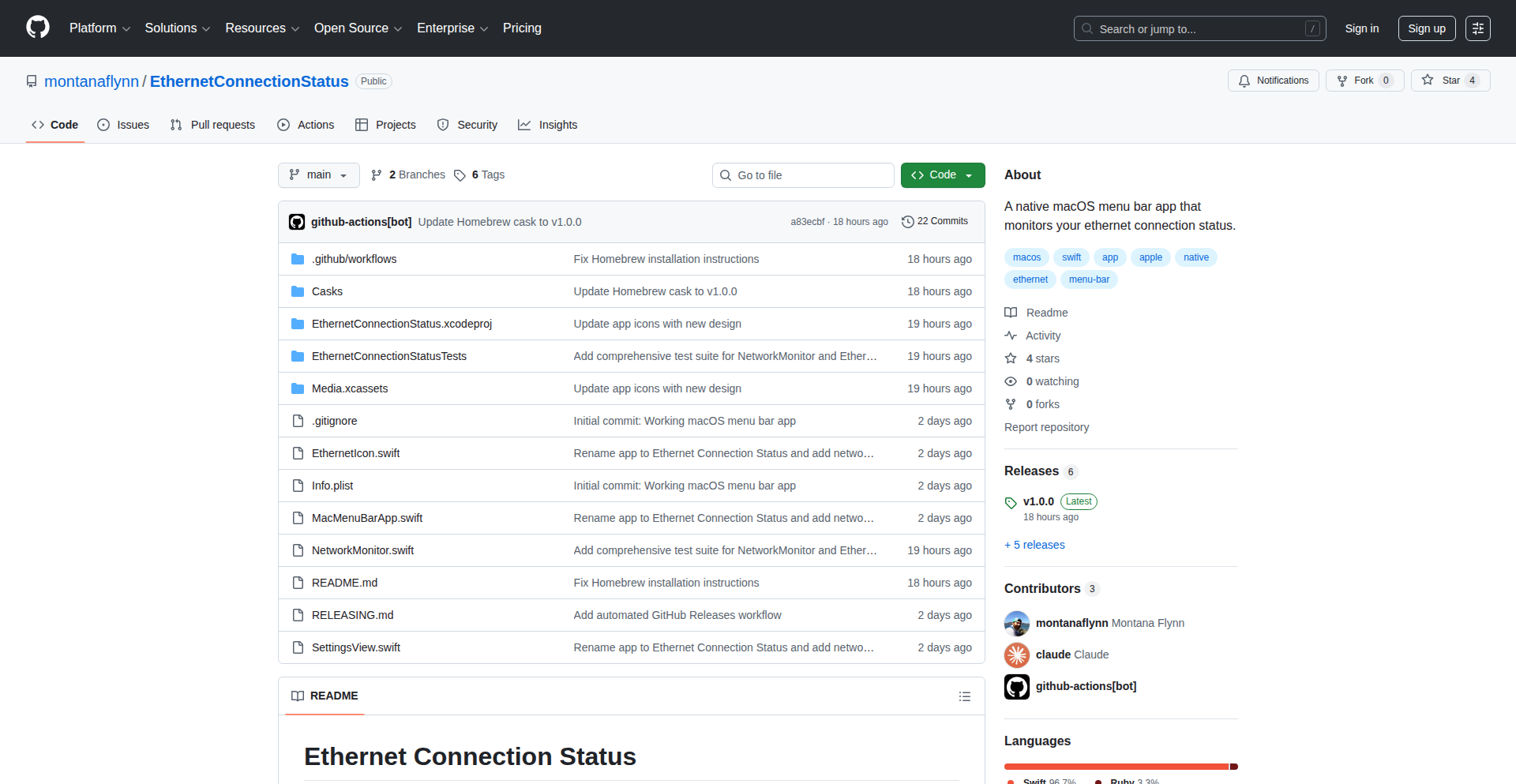
Author
anonfunction
Description
A macOS menu bar application designed to provide real-time monitoring and status updates for your Ethernet connection. It leverages low-level network interface checks to offer a more granular and immediate understanding of your wired network stability, going beyond the typical system-level indicators. This provides developers with a proactive tool to identify and troubleshoot network connectivity issues that can impact applications relying on stable wired connections.
Popularity
Points 2
Comments 2
What is this product?
Ethernet Guardian is a lightweight macOS application that sits in your menu bar, constantly watching your Ethernet connection. Unlike standard macOS notifications which might be delayed or miss subtle interruptions, this app directly polls the network interface to detect if your wired connection is active, experiencing packet loss, or if there are any underlying hardware-level issues. Its innovation lies in its direct, low-level access to network interface status, allowing for more precise and immediate feedback.
How to use it?
Developers can install Ethernet Guardian on their macOS machines. It will appear as an icon in the menu bar, visually indicating the current status of the Ethernet connection (e.g., connected, disconnected, potential issues). For more advanced integration, developers can potentially hook into the app's internal status reporting (though this would require custom development or leveraging any exposed APIs if available). This is particularly useful during development or testing phases for applications that require a stable, wired network, such as network-intensive games, real-time data processing tools, or critical server communication applications. It helps answer the question: 'Is my wired network truly stable right now?'
Product Core Function
· Real-time Ethernet connection status: Provides immediate visual feedback in the menu bar about whether the Ethernet connection is active, offering a quick glance for developers to confirm network presence. This is useful for knowing instantly if your network is operational without digging into system settings.
· Low-level interface monitoring: Directly checks the network interface status, enabling detection of issues that might not trigger standard OS alerts, such as intermittent packet drops or subtle signal degradation. This helps identify problems before they significantly impact your application's performance.
· Proactive issue detection: Alerts developers to potential network instability early, allowing for quicker troubleshooting and preventing downtime for network-dependent applications. This means you can fix network problems before they cause your application to crash or behave erratically.
· Minimal resource usage: Designed to be lightweight and run in the background without significantly impacting system performance, ensuring it doesn't interfere with development workflows. This allows you to focus on coding, not on the monitoring tool itself.
· Developer-focused feedback: Offers insights into network health that are directly relevant to software development, helping to pinpoint whether network issues are the root cause of application bugs. This helps you determine if your app's problems are code-related or network-related.
Product Usage Case
· During the development of a network-intensive multiplayer game, a developer experiences intermittent lag and disconnections. By using Ethernet Guardian, they quickly see their Ethernet connection status fluctuating, identifying a potential cable or router issue rather than a bug in their game's netcode. This saves hours of debugging time.
· A backend developer working on a high-frequency trading application needs absolute network stability. Ethernet Guardian alerts them to a brief packet loss event during a critical data transfer. This allows them to investigate and replace a faulty network switch, ensuring the integrity of their trading system.
· When deploying an application that relies on continuous communication with a remote server, a developer uses Ethernet Guardian to ensure their local development environment's Ethernet connection is consistently stable before pushing changes. This prevents potential deployment failures due to unexpected network interruptions.
· A DevOps engineer setting up a local testing environment for a microservices architecture can use Ethernet Guardian to verify the reliability of the wired connections for each node, ensuring that network configuration is not a bottleneck during the setup process.
27
rtwatch: Real-time Collaborative Video Sync
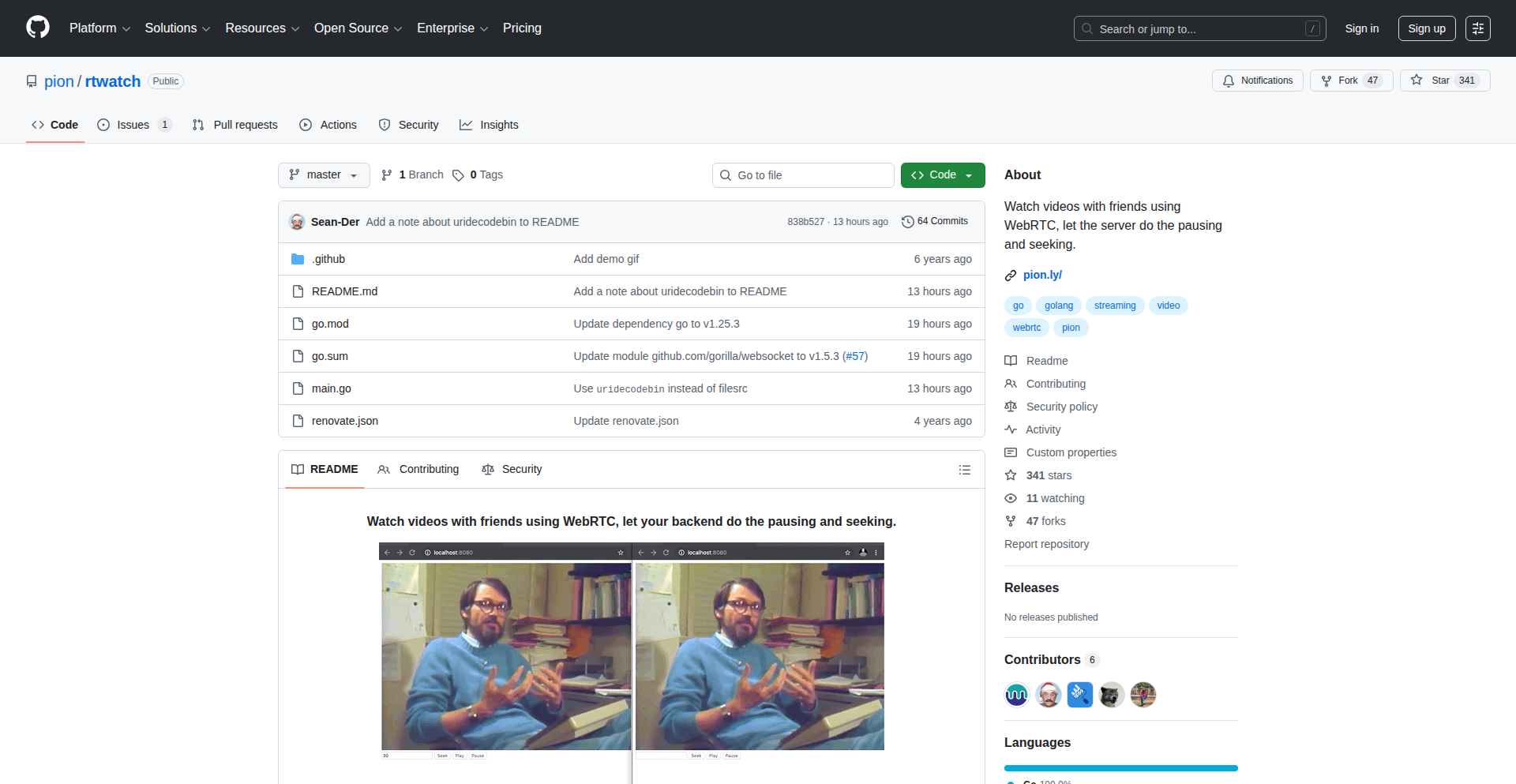
Author
Sean-Der
Description
rtwatch is a self-hosted solution that allows users to watch videos in sync with friends. Its core innovation lies in centralizing playback control (play, pause, seek) on the backend, enabling seamless synchronization across all connected viewers without relying on complex client-side logic. This addresses the common frustration of out-of-sync video watching experiences with remote friends.
Popularity
Points 3
Comments 1
What is this product?
rtwatch is a backend-driven, real-time video synchronization tool. Instead of each person's video player independently trying to stay in sync, rtwatch uses a central server to manage the video playback state. When one person plays, pauses, or seeks, this action is broadcast to all connected viewers, and their players are instructed to perform the same action. This relies on WebSockets for real-time communication, ensuring low latency and a smooth synchronized viewing experience. The innovation is moving the 'source of truth' for playback to the server, simplifying client-side implementation and improving reliability for synchronized viewing.
How to use it?
Developers can integrate rtwatch into their own applications or use it as a standalone service. For integration, you would typically set up a backend server running rtwatch, and then in your frontend application, establish a WebSocket connection to this server. When a user performs a playback action (like clicking play), your frontend sends this event to the rtwatch server. The server then broadcasts this event to all other connected clients, which update their video players accordingly. It can be used in scenarios like building a watch party feature into a streaming platform, a collaborative learning tool where instructors can control video playback for students, or simply for personal use to watch videos with geographically dispersed friends.
Product Core Function
· Real-time Playback Synchronization: Enables multiple users to watch the same video with synchronized playback controls (play, pause, seek) by broadcasting state changes from a central server. Value: Eliminates the frustration of out-of-sync viewing, creating a shared, seamless experience.
· Backend-Driven Control: The server manages the canonical playback state, simplifying client logic and ensuring consistency across all connected viewers. Value: Reduces complexity for developers and improves the reliability of the synchronization mechanism.
· WebSocket Communication: Utilizes WebSockets for low-latency, bidirectional communication between clients and the server. Value: Ensures that playback commands are received and executed almost instantly, maintaining a tight sync.
· Self-Hosted Flexibility: Can be deployed on your own infrastructure, offering control over data and performance. Value: Provides privacy, customization, and cost-effectiveness compared to third-party hosted solutions.
Product Usage Case
· Building a 'Watch Party' Feature: A developer wants to add a synchronized video watching feature to their custom streaming website. They can integrate rtwatch to manage the playback state, allowing users to invite friends to a virtual room and watch videos together in perfect sync. This directly solves the problem of friends watching separately and missing key moments due to desynchronization.
· Collaborative Educational Tools: An online education platform creator wants to enable instructors to control video playback for a group of students during live sessions. By embedding rtwatch, the instructor can play, pause, or rewind the video, and all students' videos will follow suit instantly. This enhances engagement and ensures everyone is on the same page.
· Remote Social Viewing: For individuals wanting to watch movies or shows with friends who live far away, rtwatch provides a straightforward way to achieve synchronized playback. Instead of coordinating manual play/pause commands, users can simply join a rtwatch session and enjoy a shared viewing experience as if they were in the same room.
28
Neovim Real-time CollabEdit
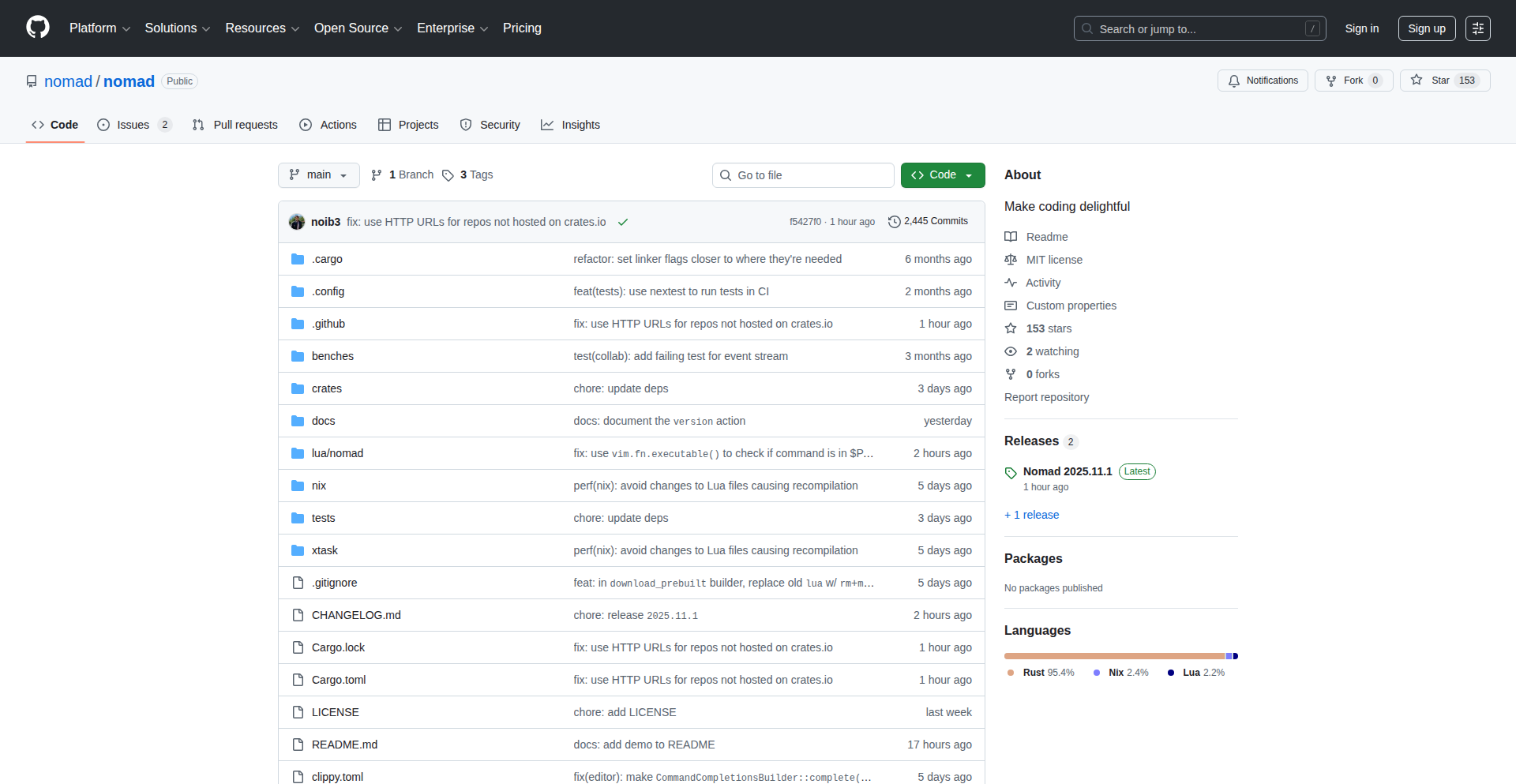
Author
noib3
Description
This project brings real-time collaborative editing capabilities to Neovim, enabling multiple users to edit the same file simultaneously within their familiar Neovim environment. It addresses the common challenge of remote team collaboration on code by extending the power of Neovim beyond single-user productivity.
Popularity
Points 3
Comments 1
What is this product?
This project is a Neovim plugin that allows multiple developers to edit the same file concurrently, seeing each other's cursors and changes in real-time. It leverages Operational Transformation (OT) or a similar conflict resolution algorithm, which is a sophisticated method to merge concurrent edits from different users into a single, consistent document state. Think of it like Google Docs for your code editor, but built for the highly efficient and customizable Neovim.
How to use it?
Developers can integrate this plugin into their existing Neovim setup. Typically, one user would host a session, and others would join using a unique identifier or connection string. The plugin then establishes a real-time connection, likely over a network protocol like WebSockets, to synchronize changes between all connected Neovim instances. This allows for pair programming, distributed code reviews, or even live coding sessions directly within Neovim.
Product Core Function
· Real-time cursor synchronization: Shows where collaborators are editing in real-time, making it easy to follow along and avoid editing conflicts. This is crucial for understanding team progress and intent.
· Concurrent text editing: Allows multiple users to type, delete, and modify text simultaneously without overwriting each other's work. This dramatically speeds up collaborative coding and brainstorming.
· Conflict resolution: Implements algorithms to intelligently merge conflicting edits made by different users, ensuring data integrity and a smooth editing experience. This is the 'secret sauce' that makes collaborative editing reliable.
· Session management: Provides mechanisms to start, join, and manage collaborative editing sessions. This makes it easy to initiate and control who is participating in a shared editing session.
Product Usage Case
· Remote pair programming: Two developers working on the same feature from different locations, seeing each other's code and interacting in real-time. This improves communication and knowledge sharing, leading to faster development cycles.
· Live code demos and tutorials: An instructor can demonstrate code changes in Neovim, and participants can follow along or even make suggestions in real-time. This makes learning more interactive and effective.
· Distributed debugging: Multiple team members can collaboratively inspect and edit code while debugging an issue, allowing for a more efficient problem-solving process. This leverages the collective intelligence of the team to tackle complex bugs.
29
Keyderboard: ZSA Layout Explorer
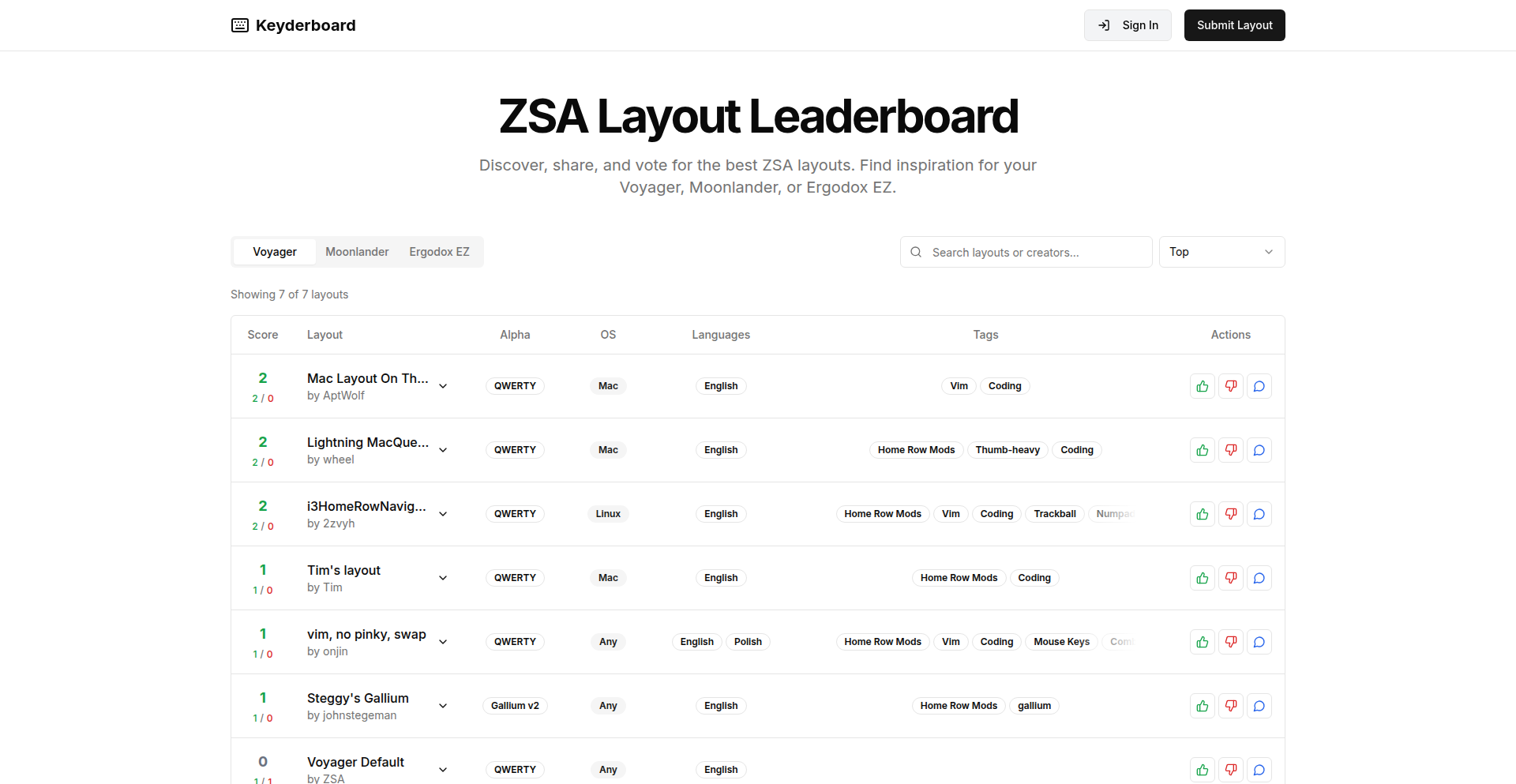
Author
dhdaadhd
Description
Keyderboard is a community-driven platform designed to explore, share, and compare keyboard layouts specifically for ZSA keyboards. It addresses the challenge of discovering optimal layouts for different applications and use cases, aiming to help users escape 'local optima' by showcasing superior alternatives. The innovation lies in its structured approach to aggregating and presenting user-submitted layouts, making advanced keyboard customization accessible and discoverable.
Popularity
Points 4
Comments 0
What is this product?
Keyderboard is a website that acts as a central hub for ZSA keyboard users to find and share custom keyboard layouts. Think of it like a library for your keyboard's personality. Instead of just having one layout you're used to, you can explore and find layouts optimized for specific tasks, like coding in Python, writing in English, or using a particular application. The innovative aspect is its focus on the ZSA ecosystem and its community-driven approach to improving keyboard efficiency for everyone. It helps users find a better way to type, saving them time and reducing frustration by surfacing proven, effective layouts.
How to use it?
Developers can use Keyderboard by visiting the website (www.keyderboard.com) and browsing existing layouts. You can filter by application, programming language, or general use case. If you've developed a great ZSA layout yourself, you can contribute it to the community. For developers who own ZSA keyboards (like the Voyager or ErgoDox EZ), this tool is incredibly useful for discovering or sharing layouts that can boost productivity and comfort. It integrates by providing the inspiration and the actual layout files (often in Oryx format) that you can then load into your keyboard's configuration software.
Product Core Function
· Layout Discovery Engine: Allows users to search and filter ZSA keyboard layouts based on various criteria like application, language, or specific user needs. The value is providing quick access to optimized typing experiences, saving users the time of trial-and-error.
· Community Layout Submission: Enables users to upload and share their own custom ZSA keyboard layouts. This fosters a collaborative environment where the collective knowledge of the community leads to better overall layout options for everyone.
· Layout Comparison Tool: Provides a way to compare different layouts side-by-side, highlighting key differences and potential benefits. This helps users make informed decisions about which layout best suits their workflow and preferences.
· Application-Specific Optimization: Focuses on surfacing layouts that are tailored for specific software or programming languages. The value here is maximizing efficiency and minimizing errors within specialized tasks.
· Oryx Integration: Supports layouts that are compatible with Oryx, the popular configuration tool for ZSA keyboards, making it easy for users to implement discovered layouts. This ensures practical usability for the target audience.
Product Usage Case
· A developer struggling with repetitive shortcuts in VS Code could search Keyderboard for 'VS Code' layouts and discover a community-submitted layout that has those shortcuts strategically placed, thus speeding up their coding workflow.
· A writer who experiences wrist strain could look for layouts optimized for 'writing' or 'ergonomics' and find configurations that promote a more comfortable and sustainable typing posture, reducing the risk of injury.
· A user new to ZSA keyboards can avoid the initial learning curve by browsing popular or highly-rated layouts for general use, getting productive much faster than starting from scratch.
· A programmer who works with multiple languages could find distinct layouts for Python, JavaScript, and Ruby, allowing them to switch between coding tasks with greater ease and fewer typos by having language-specific keys readily available.
30
DraftDawg: NBA 2K Fantasy Draft AI
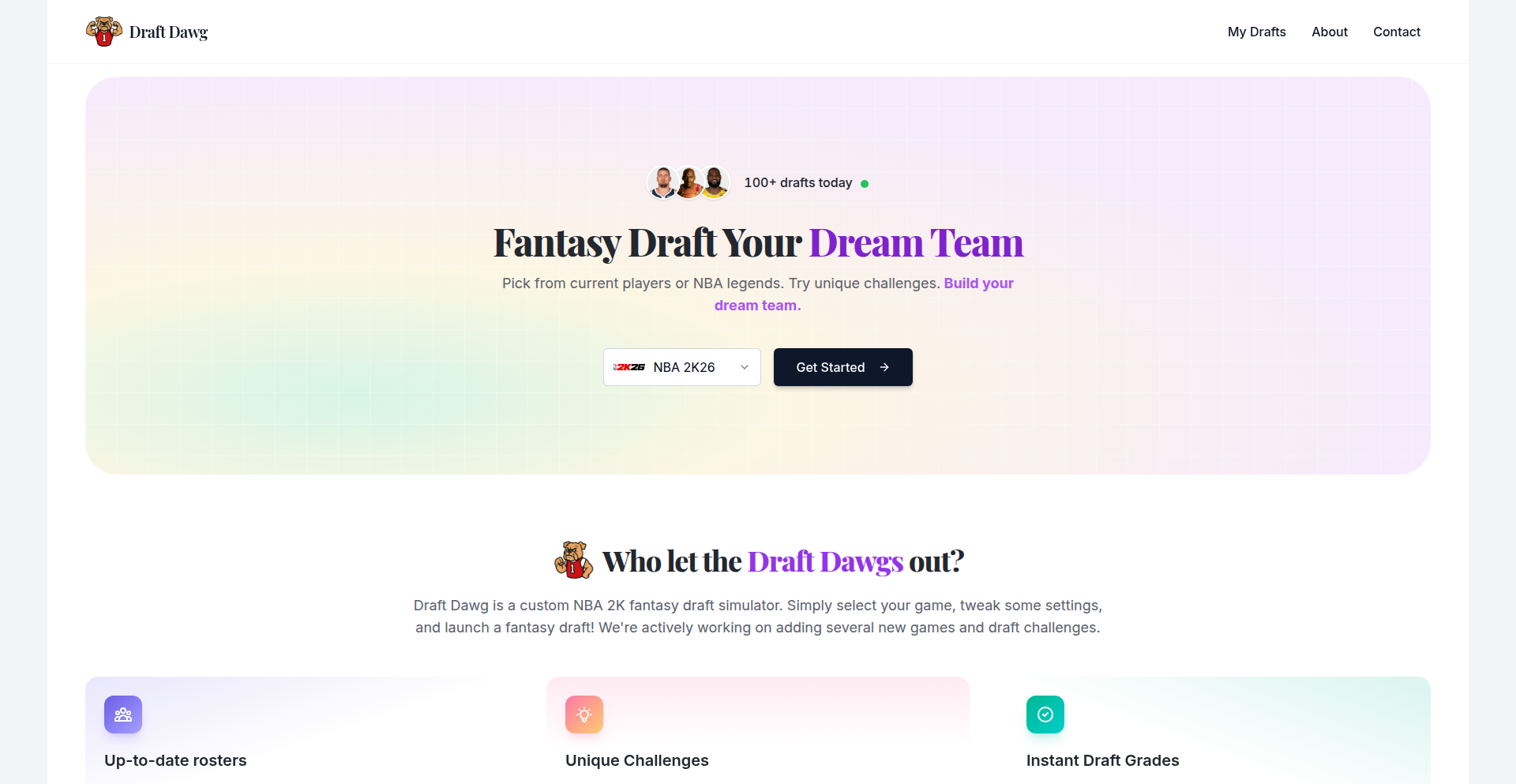
Author
perhapsAnLLM
Description
DraftDawg is a web-based simulator for crafting NBA 2K fantasy basketball drafts. It leverages up-to-date rosters, including current and all-time player selections, and introduces unique, fun challenges like 'Alphabet Soup' and 'Attribute Roulette' to add variability and excitement to the drafting process. The core innovation lies in its ability to provide a dynamic and engaging draft simulation experience beyond simple player selection.
Popularity
Points 4
Comments 0
What is this product?
This project, DraftDawg, is a web application designed to simulate NBA 2K fantasy basketball drafts. It addresses the challenge of creating engaging and varied fantasy draft experiences by incorporating real NBA player data and introducing creative, randomized drafting rules. The technical innovation comes from its flexible backend that can handle complex player data and apply custom logic for draft constraints, making each simulation unique. It's built for enthusiasts who want a more interactive way to explore fantasy drafts without the need for actual gameplay.
How to use it?
Developers can integrate DraftDawg into their own fantasy sports tools or use it as a standalone platform for generating draft scenarios. The system's architecture allows for easy data updates (e.g., player rosters, attributes) and the creation of new, custom draft challenges. For developers looking to build similar simulation engines, the underlying logic for data fetching, filtering, and rule application can serve as a blueprint. It can be used to power personalized draft experiences for sports communities or for analytical purposes to study player drafting trends under different hypothetical conditions.
Product Core Function
· Roster Management: Dynamically loads and manages NBA player data, including current and all-time rosters. This allows for realistic draft simulations and provides a foundation for extensive data analysis, making it useful for developers interested in sports data APIs.
· Draft Simulation Engine: Powers the core drafting process, allowing users to select players based on various criteria. This engine is a key piece of technology for anyone building automated decision-making systems or recommendation engines.
· Custom Draft Challenge Logic: Implements unique, randomized rules for drafting players, such as 'Alphabet Soup' (player name starting with a specific letter) and 'Attribute Roulette' (players meeting specific attribute thresholds). This demonstrates creative application of conditional logic and random generation, valuable for game development and interactive tools.
· User Interface for Draft Interaction: Provides a simple, intuitive web interface for users to interact with the draft simulation. This highlights front-end development best practices for user engagement and data visualization.
Product Usage Case
· A fantasy sports blogger can use DraftDawg to generate unique draft scenarios for their articles or videos, providing fresh content and engaging their audience with novel draft ideas.
· A developer building a fantasy sports prediction tool can use DraftDawg's simulation engine to run thousands of mock drafts under different conditions, helping to identify optimal player selection strategies and test their algorithms.
· A sports analytics enthusiast can utilize the project's backend logic to explore hypothetical draft outcomes by combining real player data with custom, generated draft rules, leading to deeper insights into player value and team composition.
31
WhisperNet: P2P Anonymous Therapy Network
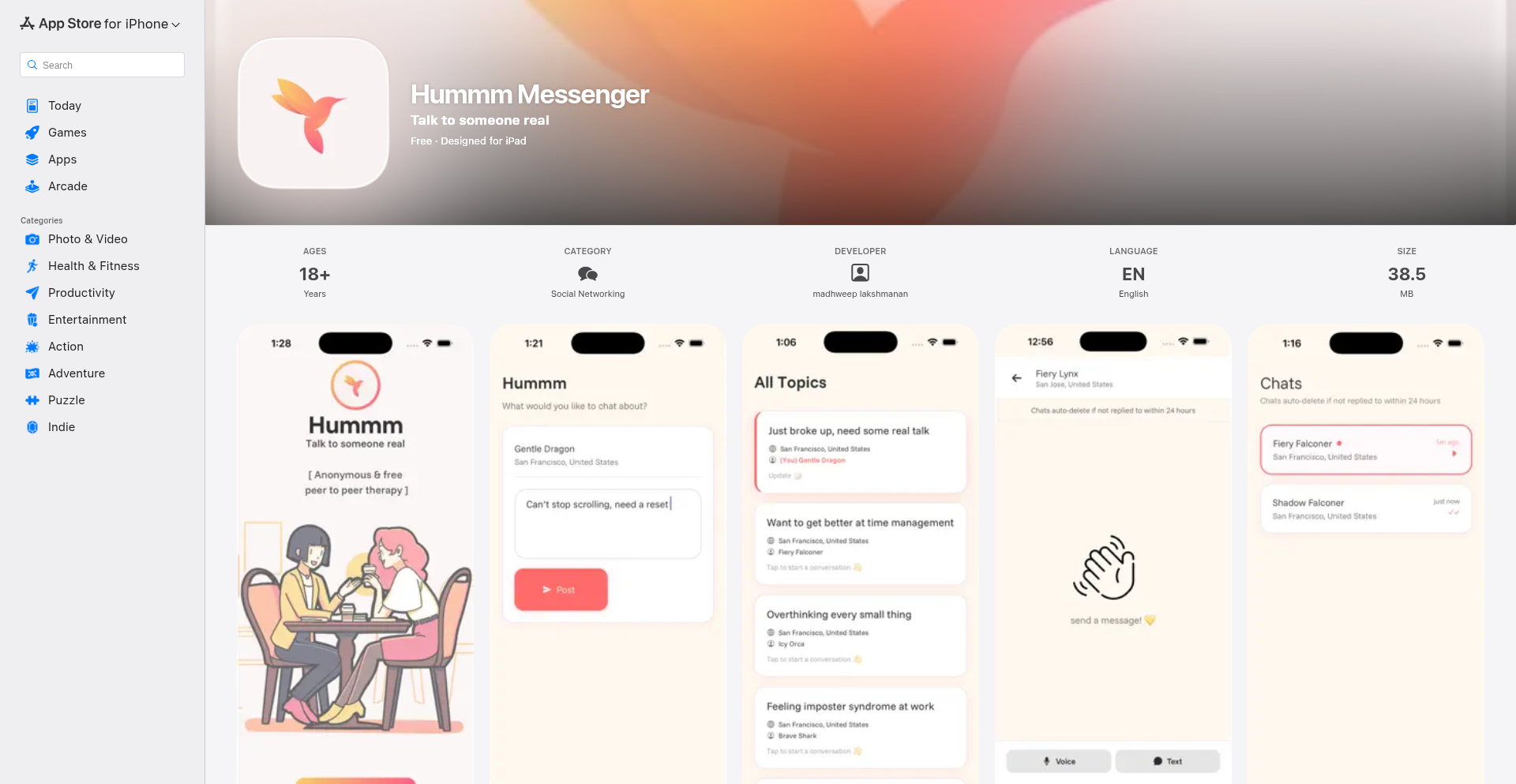
Author
lakshmananm
Description
WhisperNet is a groundbreaking project that enables anonymous peer-to-peer therapy sessions without relying on centralized servers. It addresses the critical need for accessible and private mental health support by leveraging decentralized networking principles. The core innovation lies in its ability to facilitate secure, direct communication between individuals seeking or offering support, fostering a safe space for vulnerable conversations.
Popularity
Points 4
Comments 0
What is this product?
WhisperNet is a decentralized application designed for anonymous peer-to-peer therapy. Its technical innovation is rooted in employing peer-to-peer (P2P) networking protocols to connect users directly, eliminating the need for a central server. This means your conversations are not stored or managed by a single entity, significantly enhancing privacy and security. It utilizes encrypted communication channels to ensure that only the participants can understand the exchanged messages. Think of it like setting up a private, encrypted walkie-talkie system between two people, but for sensitive mental health discussions, all managed by code rather than a company's database.
How to use it?
Developers can integrate WhisperNet into their applications or use it as a standalone tool. For instance, a mental health platform could leverage WhisperNet's P2P communication layer to offer private chat functionality without the overhead and privacy concerns of traditional server-based messaging. Integration typically involves using the provided APIs to establish connections, manage session keys for encryption, and handle message routing directly between peers. This allows for building truly end-to-end encrypted communication features for sensitive applications, enabling users to connect securely and anonymously for support.
Product Core Function
· Anonymous Peer Discovery: Enables users to find and connect with other users for support without revealing their real identities. The value here is providing a safe entry point for seeking help without initial fear of judgment or exposure.
· End-to-End Encrypted Communication: Ensures that all messages exchanged between users are encrypted and can only be decrypted by the intended recipients. This technical implementation protects the confidentiality of sensitive therapy sessions, making it truly private.
· Decentralized Network Architecture: Eliminates reliance on central servers, reducing points of failure and increasing resilience. This offers a robust and censorship-resistant platform for mental health support.
· Session Management: Facilitates the establishment and termination of peer-to-peer therapy sessions securely. The value is in providing a controlled and organized environment for these interactions, ensuring a smooth and safe experience for users.
Product Usage Case
· A developer building a mental wellness app could use WhisperNet to add a feature for anonymous peer support groups. Instead of a typical forum, users connect directly and anonymously for 1-on-1 confidential chats, solving the problem of stigma and privacy in online communities.
· A therapist looking to offer a more private remote session option could integrate WhisperNet. This allows them to conduct sessions with clients directly, peer-to-peer, ensuring maximum data privacy and security, addressing concerns about data breaches in cloud-based therapy platforms.
· Researchers studying online peer support could utilize WhisperNet to gather anonymized data from a truly decentralized network. This helps overcome data collection challenges associated with centralized platforms and provides a more authentic view of peer interactions.
· Individuals in regions with strict internet censorship could use WhisperNet to access and offer mental health support without fear of surveillance. The P2P nature makes it harder to block or monitor compared to traditional server-based services.
32
StructaAI: AI-Powered Database Schema Designer
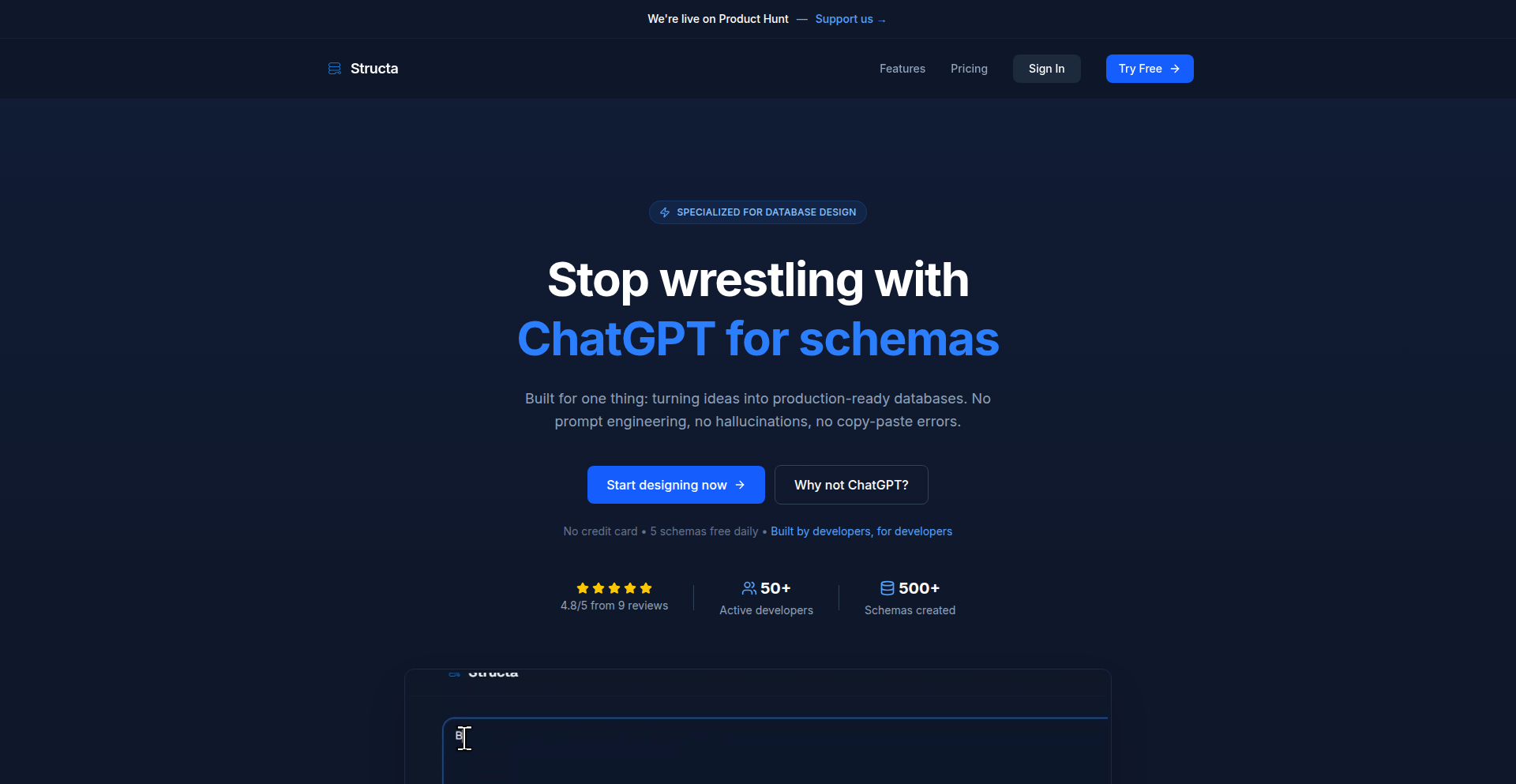
Author
isakfiksdal
Description
StructaAI is a groundbreaking tool that leverages Artificial Intelligence to translate natural language descriptions into database schemas. It simplifies the complex process of database design by allowing developers to articulate their data requirements in plain English, with AI automatically generating the corresponding SQL CREATE TABLE statements. This dramatically speeds up the initial database setup and reduces the potential for human error in schema definition. The innovation lies in its ability to understand complex relationships and data types from unstructured text, offering a powerful new paradigm for database development.
Popularity
Points 2
Comments 1
What is this product?
StructaAI is an AI-driven platform that transforms human language into database structures. Instead of writing complex SQL syntax from scratch, you describe your data needs conversationally, and the AI engine interprets your intent to generate precise SQL `CREATE TABLE` statements. This is a significant leap forward because it democratizes database design, making it accessible and faster for a wider range of developers, even those less experienced with intricate SQL. The core technology involves advanced Natural Language Processing (NLP) and a deep understanding of relational database concepts to accurately infer table names, column names, data types, primary keys, foreign keys, and constraints. This means you get a robust database blueprint without the tedious manual effort, which directly translates to saved time and fewer mistakes.
How to use it?
Developers can use StructaAI by providing a text description of the data they need to store. For example, a developer might type: 'I need a table for users with a unique ID, their name, email address, and a signup date. Users can have multiple posts, and each post belongs to one user, with fields for the post title, content, and publication date.' StructaAI will then process this input and output the corresponding SQL code. This code can be directly used to create tables in popular relational databases like PostgreSQL, MySQL, or SQLite. It's ideal for quickly prototyping applications, setting up new projects, or even refactoring existing database structures. The integration is seamless: describe, get SQL, execute SQL. This allows for rapid iteration during the early stages of software development.
Product Core Function
· Natural Language to SQL Translation: This core function uses AI to interpret descriptive text about data requirements and generate accurate SQL `CREATE TABLE` statements. Its value is in significantly reducing the manual effort and expertise needed for initial database schema creation, allowing developers to focus on application logic instead of syntax.
· Automatic Data Type Inference: The system intelligently suggests appropriate data types (e.g., VARCHAR, INTEGER, TIMESTAMP) based on the context of the natural language description. This saves developers from having to guess or look up correct types, improving schema accuracy and reducing runtime errors.
· Relationship and Constraint Detection: StructaAI can identify relationships between entities (e.g., one-to-many, many-to-many) and infer necessary constraints (e.g., primary keys, foreign keys, NOT NULL). This ensures a well-structured and performant database from the outset, preventing data integrity issues.
· Iterative Schema Refinement: Developers can provide feedback or further descriptions to refine the generated schema, allowing for dynamic adjustments as their understanding of data needs evolves. This iterative capability makes the tool highly adaptable to changing project requirements.
· Cross-Database Compatibility: While generating SQL, the system aims for broad compatibility with common database systems, providing a versatile solution for various development environments. This reduces vendor lock-in and enhances portability of database designs.
Product Usage Case
· Rapid Prototyping of Web Applications: A startup developer needs to quickly build a backend for a new social media app. By describing 'a table for users with profiles, and a table for posts with comments', StructaAI generates the initial SQL, allowing them to start building the user interface and core features within minutes, drastically accelerating their MVP launch.
· Setting up a New Project Database: A seasoned developer starting a new data-intensive project needs a robust initial schema. Instead of spending hours meticulously writing SQL, they describe the core data entities like 'customers, orders, products, and their linkages'. StructaAI provides a solid foundation, saving them significant upfront development time and reducing the risk of overlooking critical schema details.
· Onboarding Junior Developers: A team lead wants to empower junior developers to contribute to database design without extensive SQL training. By having them use StructaAI to translate their feature requirements into a schema, the junior developers can participate more effectively, and the lead can review the AI-generated output, ensuring best practices are followed.
· Refactoring Existing Databases: An application's data needs have grown complex over time. By feeding existing data structure descriptions to StructaAI, developers can get suggestions for optimized schemas or new related tables, helping to modernize and improve the performance of their database.
33
ClipGuard: Secure Clipboard Historian
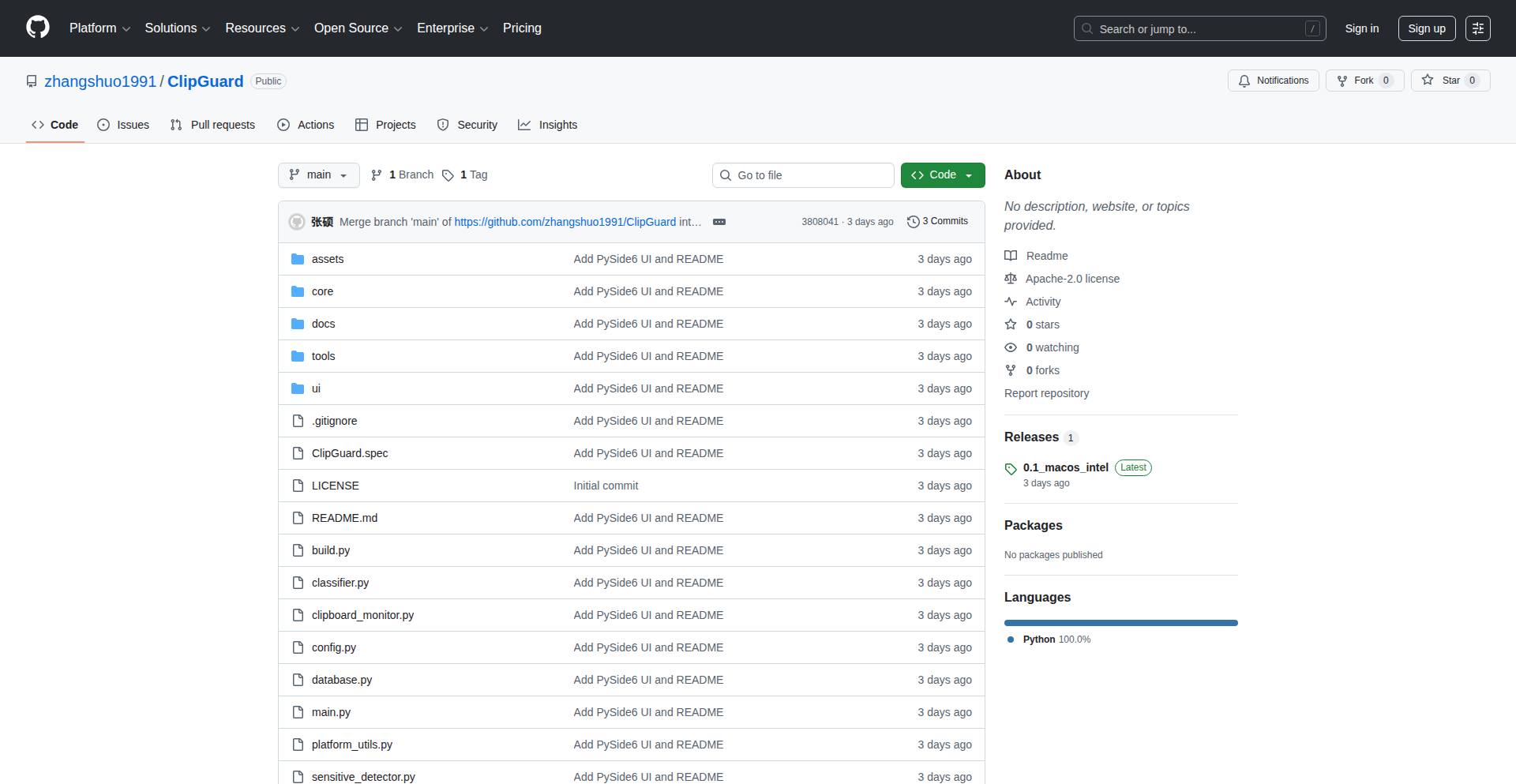
Author
zhangshuo1991
Description
ClipGuard is a cross-platform application developed using PySide6 that acts as a vigilant guardian for your clipboard. It continuously monitors your clipboard activity, maintains a searchable history of copied items, and offers intelligent masking of sensitive data. This addresses the common security concern of accidentally pasting private information into unintended applications or leaving traces of sensitive data in your clipboard history. Its core innovation lies in its proactive approach to data security and organization for clipboard content, providing peace of mind for users concerned about privacy.
Popularity
Points 1
Comments 2
What is this product?
ClipGuard is a desktop application that watches everything you copy to your clipboard. Think of it as a smart assistant for your clipboard. It remembers everything you copy, so you can easily find past items, and it's smart enough to hide sensitive information like credit card numbers or phone numbers before it can be accidentally exposed. It does this by using a visual interface built with PySide6, which is a toolkit for creating graphical user interfaces, and it has sophisticated logic to identify and mask sensitive data patterns. The main technical innovation is its real-time monitoring and intelligent data sanitization directly at the clipboard level, preventing accidental leaks before they happen. For a developer, the value is a robust, cross-platform solution for clipboard management and security that can be extended.
How to use it?
Developers can use ClipGuard by simply downloading and running the application on their Windows, macOS, or Linux machine. For integration, the project's open-source nature on GitHub means developers can inspect the codebase, understand its working, and even contribute. If a developer wants to build similar functionality into their own application, they can learn from ClipGuard's PySide6 implementation for GUI and its logic for clipboard monitoring and data masking. The project also supports PyInstaller packaging, making it easy to distribute as a standalone executable, which is a common practice for developer tools. Essentially, it provides a ready-made solution and a blueprint for clipboard-aware applications.
Product Core Function
· Real-time clipboard monitoring: Captures every item copied to the clipboard instantly, providing immediate awareness of your data flow, valuable for debugging or tracking data manipulation.
· Searchable clipboard history: Stores all copied items, allowing you to easily retrieve past content through full-text search, saving time and effort in finding previously copied information.
· Sensitive data masking: Automatically detects and hides sensitive information like ID numbers, bank card details, phone numbers, and emails, significantly enhancing security by preventing accidental exposure of private data.
· Customizable masking keywords: Allows users to define their own keywords for masking, extending the security coverage to application-specific sensitive terms, ensuring personalized data protection.
· Organized content listing: Sorts copied entries by source application, content type, favorites, and trash, providing a structured overview of your clipboard data for better management and quick access.
· Cross-platform compatibility: Works seamlessly on Windows, macOS, and Linux, offering a consistent clipboard management experience across different operating systems, making it universally usable.
Product Usage Case
· A developer working on sensitive financial data needs to copy account numbers but wants to avoid accidentally pasting them into a public chat. ClipGuard can automatically mask the account number, so even if accidentally pasted, it appears as redacted text, protecting sensitive information.
· A QA tester is frequently copying error logs or configuration snippets to test different parts of an application. ClipGuard's history allows them to quickly retrieve past logs without needing to re-copy, significantly speeding up their testing workflow.
· A writer is working on a novel and has several character names, plot points, and research snippets copied. ClipGuard's history and organization features help them keep track of all these disparate pieces of information, acting as a digital notebook for their creative process.
· A user concerned about their online privacy wants to ensure no personal identifiable information (PII) is inadvertently left in their clipboard. ClipGuard's automatic masking of phone numbers and email addresses provides an extra layer of security against potential data breaches or accidental sharing.
34
Sparktype: Browser-Native SSG CMS
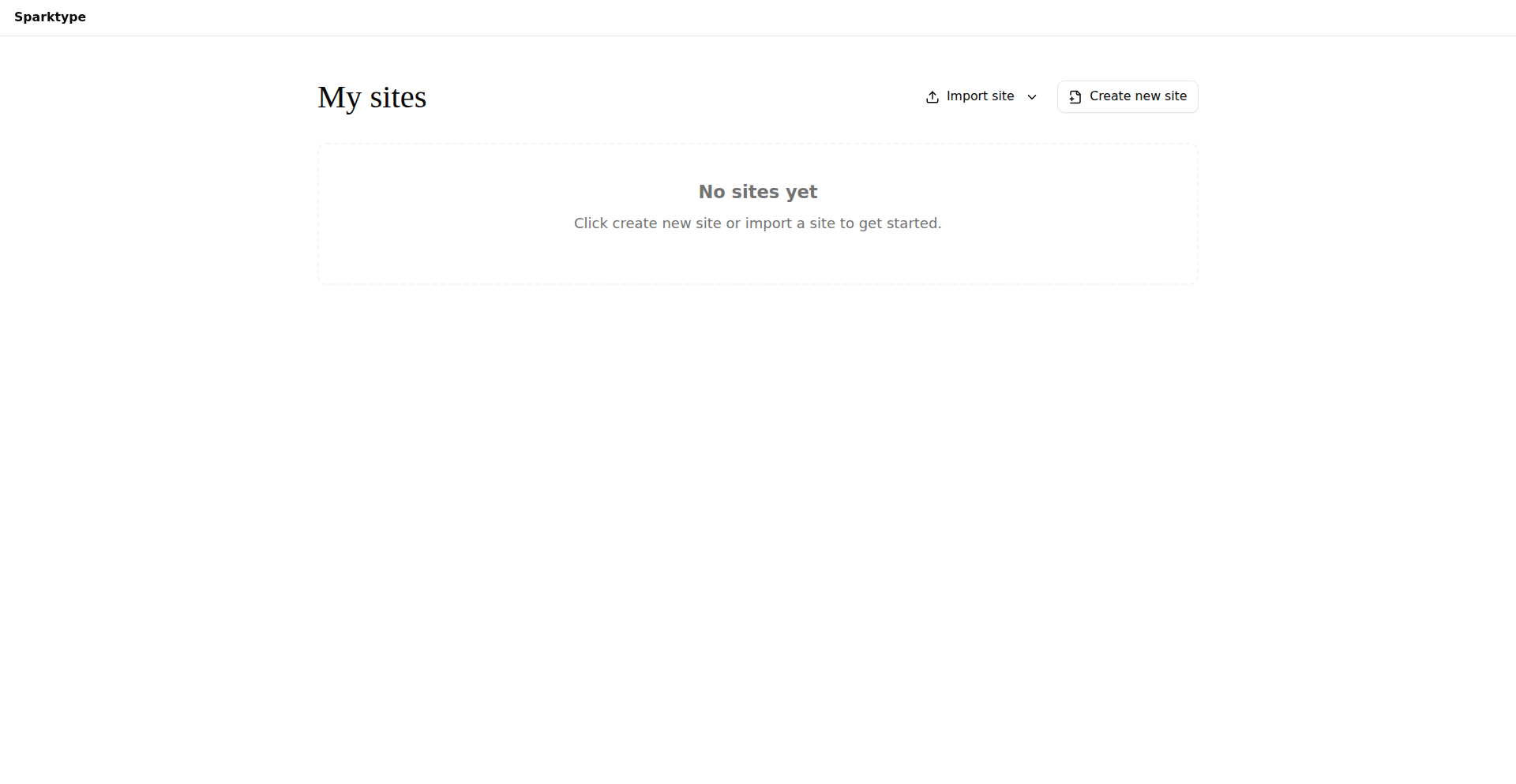
Author
mattkevan
Description
Sparktype is a browser-based Content Management System (CMS) that generates static HTML and CSS. It aims to simplify the creation and management of websites for non-technical users, offering the benefits of Static Site Generators (SSGs) like speed, security, and data ownership, with an ease of use comparable to platforms like Substack or Medium. The core innovation lies in its ability to run entirely in the browser, abstracting away complex server-side setups and providing a familiar web interface for content creation.
Popularity
Points 3
Comments 0
What is this product?
Sparktype is a web application that acts as both a CMS and a Static Site Generator (SSG), running exclusively in your web browser. Think of it as a user-friendly editor for building websites that are inherently fast and secure because they're pre-built HTML and CSS files, rather than needing a server to generate pages on the fly. The technical innovation is its browser-native architecture, which means no complex server setup or installations are required. You interact with your website's content and design directly through a web interface, and Sparktype handles the generation of static files behind the scenes. This approach tackles the common barrier of technical knowledge required to set up and manage traditional SSGs.
How to use it?
Developers can use Sparktype by simply navigating to the Sparktype web application in their browser. It offers a visual interface for creating pages, managing menus, organizing content with tags and collections, and resizing images. Content is stored as plain Markdown and YAML, ensuring portability and avoiding vendor lock-in. Once content is ready, Sparktype generates static HTML and CSS files. These files can then be exported as a ZIP archive for manual upload (e.g., via FTP), committed to a Git repository like GitHub for automated deployments, or published directly through services like Netlify's API. For more advanced integrations, Sparktype is developing cross-platform client apps using Tauri, which will expand publishing options and allow for more programmatic interaction with the content.
Product Core Function
· Browser-based Content Editing: Provides a user-friendly interface for creating and editing website content directly in the browser, making it accessible to non-technical users and streamlining content updates for developers.
· Static Site Generation: Automatically generates static HTML and CSS files, resulting in websites that load extremely fast, are highly secure (less vulnerable to attacks), and are cost-effective to host.
· Markdown and YAML Content Storage: Content is saved in plain text formats (Markdown for content, YAML for metadata), ensuring easy portability and preventing vendor lock-in, allowing content to be used elsewhere or migrated easily.
· Image Resizing and Management: Offers built-in tools for resizing and managing images within the CMS, simplifying the process of optimizing assets for web display.
· Menu and Navigation Management: Allows for straightforward creation and modification of website menus and navigation structures, improving user experience and site organization.
· Tagging and Collections: Supports content organization through tags and collections, enabling efficient categorization and retrieval of related content, which is crucial for larger websites.
· Export and Publishing Options: Enables exporting generated sites as ZIP files for manual deployment, integration with Git workflows, or direct publishing via APIs like Netlify, offering flexible deployment strategies.
· Tauri Client App Development: Future development includes cross-platform client applications using Tauri, which will enhance publishing capabilities and allow for deeper integration with development workflows beyond the browser.
Product Usage Case
· A freelance writer wants to build a personal portfolio website without learning complex coding. Sparktype allows them to create pages, upload their writing samples, and manage their bio through a simple web interface, exporting static files for easy hosting.
· A small business owner needs a secure and fast website for their company. Sparktype enables them to manage product descriptions, news updates, and contact information with ease, benefiting from the security and speed of a static site without the cost and complexity of a dynamic CMS.
· A developer experimenting with Jamstack architecture wants a quick way to prototype a content-driven website. Sparktype's browser-based approach allows for rapid content creation and SSG output, which can then be integrated into a larger Jamstack build pipeline.
· A content creator currently using a platform like Medium wants to gain more control and ownership over their content and website. Sparktype offers a similar user experience for content creation but provides the flexibility and portability of static site generators.
35
MockXP: AI Interview Skill Builder
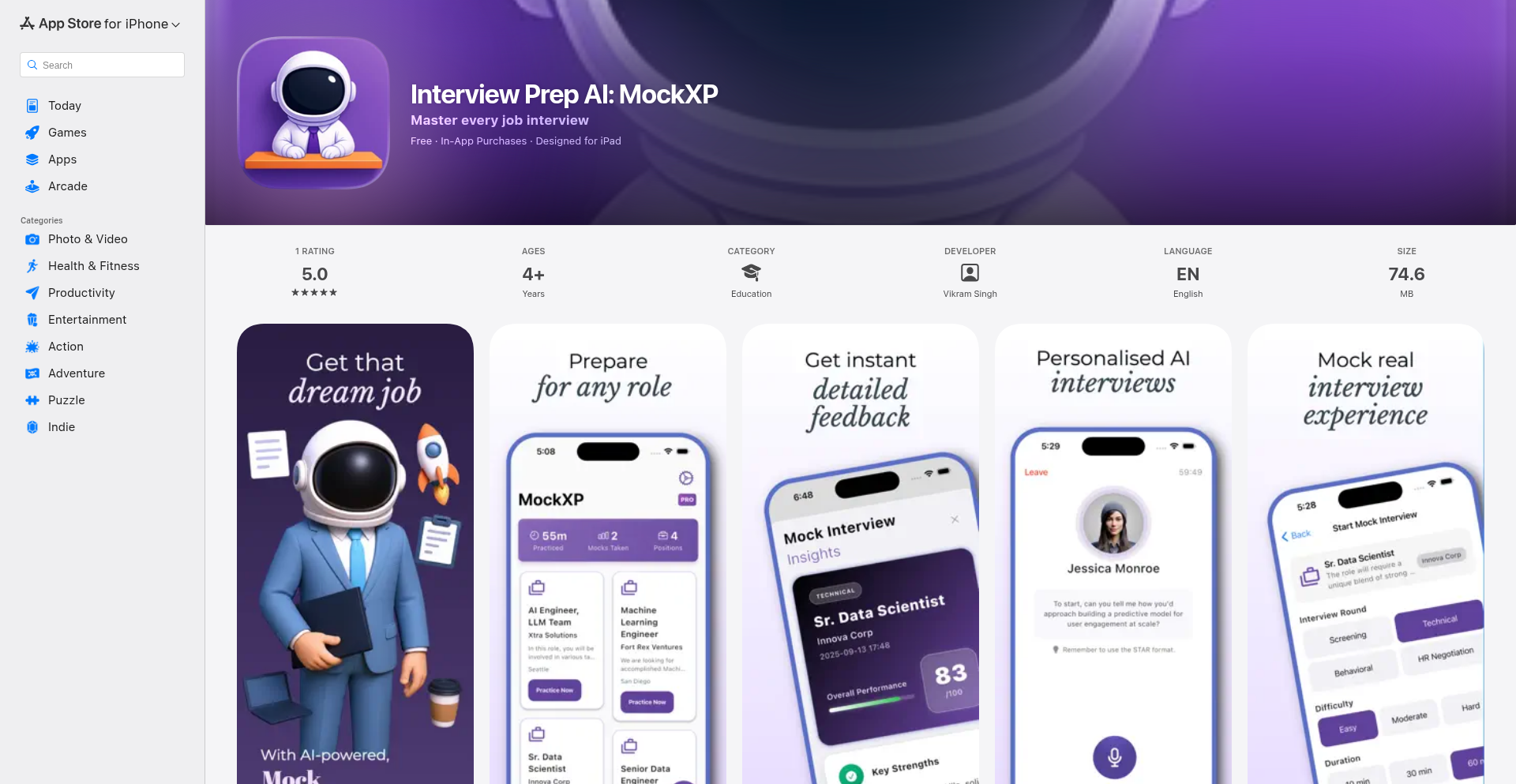
Author
thatguywho
Description
MockXP is an AI-powered application designed to help individuals prepare for job interviews. Instead of providing answers during a live interview, MockXP focuses on simulating interview scenarios, offering instant feedback on performance, and tracking progress. It utilizes AI models trained on actual interview patterns to help users develop confidence and natural communication skills, distinguishing itself from tools that might offer real-time answers, which can lead to inauthentic interactions and potential long-term performance issues. This approach prioritizes skill development over artificial assistance.
Popularity
Points 3
Comments 0
What is this product?
MockXP is an AI interview preparation application. Its core innovation lies in its focus on skill development rather than real-time answer generation. It uses advanced AI models that understand typical interview question structures and conversational dynamics. The system analyzes your responses for clarity, conciseness, and confidence, providing actionable feedback. The value proposition is to help you practice and improve your interview skills organically, so you can perform well on your own merits, not by relying on external prompts during the actual interview. This means you'll be better equipped to handle real-world interview challenges and demonstrate your genuine abilities.
How to use it?
Developers can use MockXP by downloading the application from the App Store. Once installed, you can engage in unlimited mock interview sessions. The app simulates various interview questions, from behavioral to technical. You'll respond to these prompts, and MockXP will provide immediate feedback on aspects like your delivery, the content of your answers, and your overall confidence. This feedback loop allows for iterative practice, enabling you to identify areas for improvement and refine your communication style before attending real interviews. It's like having a personal coach available 24/7 to help you hone your interview techniques.
Product Core Function
· Unlimited Mock Interview Practice: Engage in as many practice interviews as needed to build confidence. The value here is the ability to repeatedly hone your responses and delivery without the pressure of a live interview, helping you become more comfortable and articulate.
· Instant Performance Feedback: Receive immediate analysis of your interview responses, covering areas like clarity, conciseness, and confidence. This immediate feedback is crucial for rapid learning, allowing you to pinpoint weaknesses and make corrections on the spot.
· Progress Tracking: Monitor your improvement over time through detailed analytics. Knowing how far you've come and where you still need to focus helps maintain motivation and ensures you're on the right track to interview readiness.
· AI Models Trained on Real Interview Patterns: The application leverages AI that understands actual interview question styles and conversational flow, not just generic Q&A bots. This means the practice you get is more relevant and effective for preparing for real-world interview situations.
Product Usage Case
· A software developer preparing for a senior role interview can use MockXP to practice answering behavioral questions like 'Tell me about a time you faced a difficult technical challenge.' MockXP would analyze their response, highlighting if they provided a clear STAR method (Situation, Task, Action, Result) answer and suggesting ways to elaborate on their technical contribution, helping them articulate their problem-solving skills effectively.
· A junior marketer can use MockXP to practice for interviews by simulating common questions about their resume and portfolio. The app can provide feedback on whether their answers are specific, quantify their achievements, and sound enthusiastic, helping them present their experience in a compelling way that captures the interviewer's attention.
· Anyone feeling anxious about interviews can use MockXP as a safe space to build muscle memory for answering common questions. By practicing repeatedly, they can overcome interview anxiety and deliver their answers more naturally and confidently, demonstrating their true potential to employers.
36
In Memoria: AI Forgetfulness Stopper
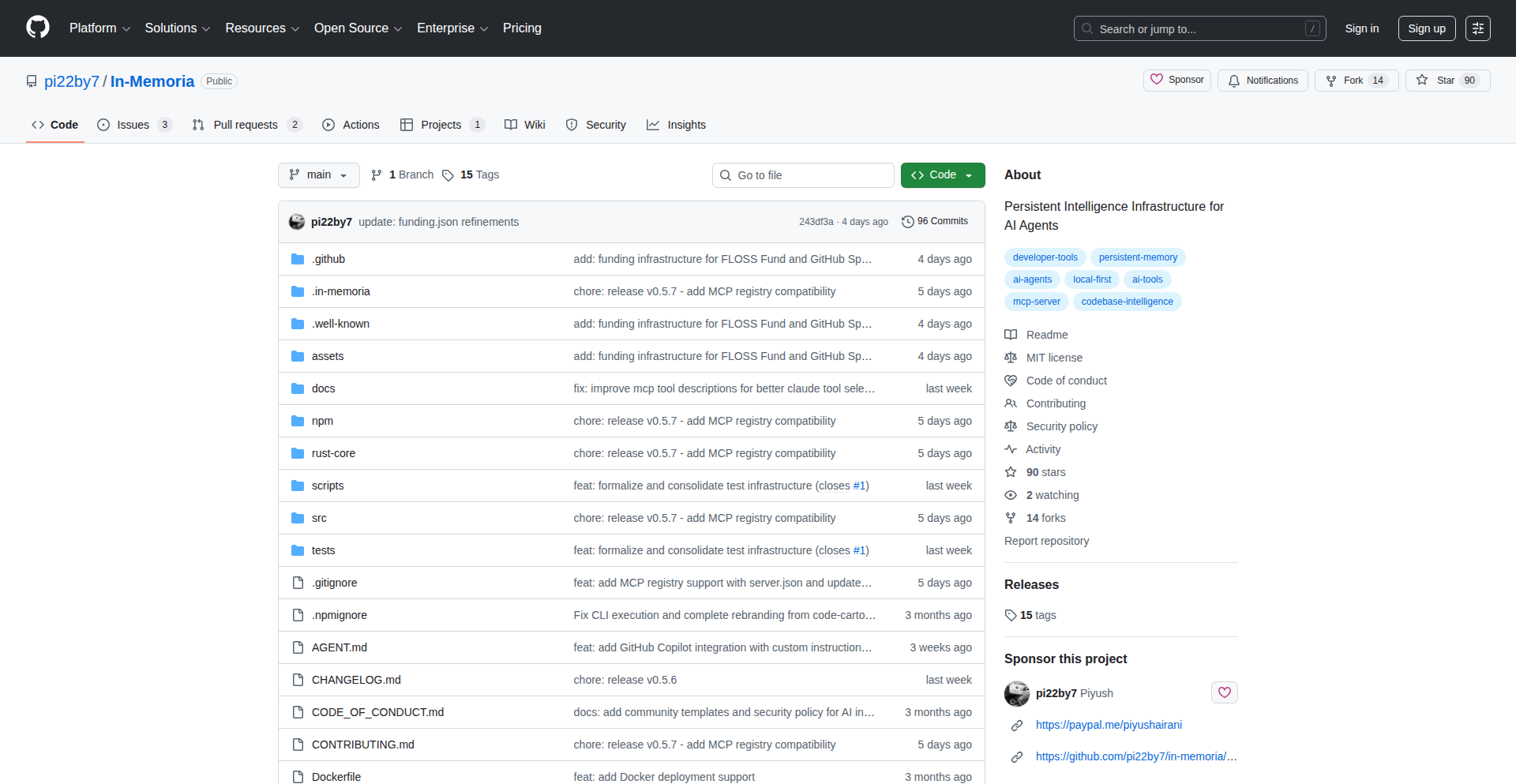
Author
pi_22by7
Description
In Memoria is a Minecraft (MCP) server designed to prevent AI assistants from forgetting conversations and context. It leverages a novel approach to state management within the MCP environment, allowing AI models to retain long-term memory for more coherent and useful interactions. This solves the common problem of AI 'forgetting' what was previously discussed, making them more reliable assistants.
Popularity
Points 2
Comments 1
What is this product?
In Memoria is a specialized Minecraft server modification that tackles the challenge of AI assistants losing context over time. Instead of traditional short-term memory limits, it implements a persistent, structured memory system that allows AI models to recall previous interactions, preferences, and established facts indefinitely. The core innovation lies in how it serializes and retrieves AI state information within the MCP game loop, ensuring that even during server restarts or long play sessions, the AI's 'memory' remains intact. Think of it as giving the AI a digital notebook that it never loses, allowing it to learn and adapt over extended periods.
How to use it?
Developers can integrate In Memoria by setting it up as a dedicated MCP server. The AI assistant is then connected to this server, acting as its 'brain'. When the AI needs to access past information, it queries In Memoria, which efficiently retrieves the relevant data. This can be used for various AI applications, from sophisticated game NPCs with persistent personalities to chatbots that remember user preferences across sessions. Integration typically involves configuring the AI's backend to communicate with the In Memoria server via its API or a defined protocol.
Product Core Function
· Persistent State Storage: In Memoria allows the AI to save its internal state, like learned information or user profiles, to disk. This means even if the server shuts down and restarts, the AI can load its previous state and continue from where it left off, providing a seamless user experience.
· Contextual Recall Mechanism: It provides a way for the AI to efficiently query and retrieve specific pieces of information from its stored memory. This enables the AI to recall past conversations, user requests, or established facts, leading to more intelligent and relevant responses.
· Scalable Memory Management: Designed to handle growing amounts of data, In Memoria can efficiently manage and retrieve information even as the AI's 'memory' expands over time, preventing performance degradation.
· MCP Integration Layer: It acts as a bridge between the AI's general-purpose processing and the specific environment of an MCP server, ensuring that memory operations are synchronized and don't disrupt the game's flow.
Product Usage Case
· AI-powered NPCs in Minecraft: Imagine NPCs in a Minecraft world that remember your name, your past quests, and your interactions with them. In Memoria enables this by allowing the NPC's AI to maintain a persistent memory of its relationship with the player, making the game world feel more alive and responsive.
· Personalized Chatbots: For customer service or entertainment bots, In Memoria can ensure they remember individual user preferences and past support issues. This means a user doesn't have to repeat themselves every time they interact with the bot, leading to a much smoother and more helpful experience.
· AI Game Masters: In tabletop role-playing games hosted on a server, an AI acting as the Game Master could use In Memoria to remember the entire game state, character backstories, and plot developments, creating a rich and consistent narrative for players.
37
OSSRevenueInsights
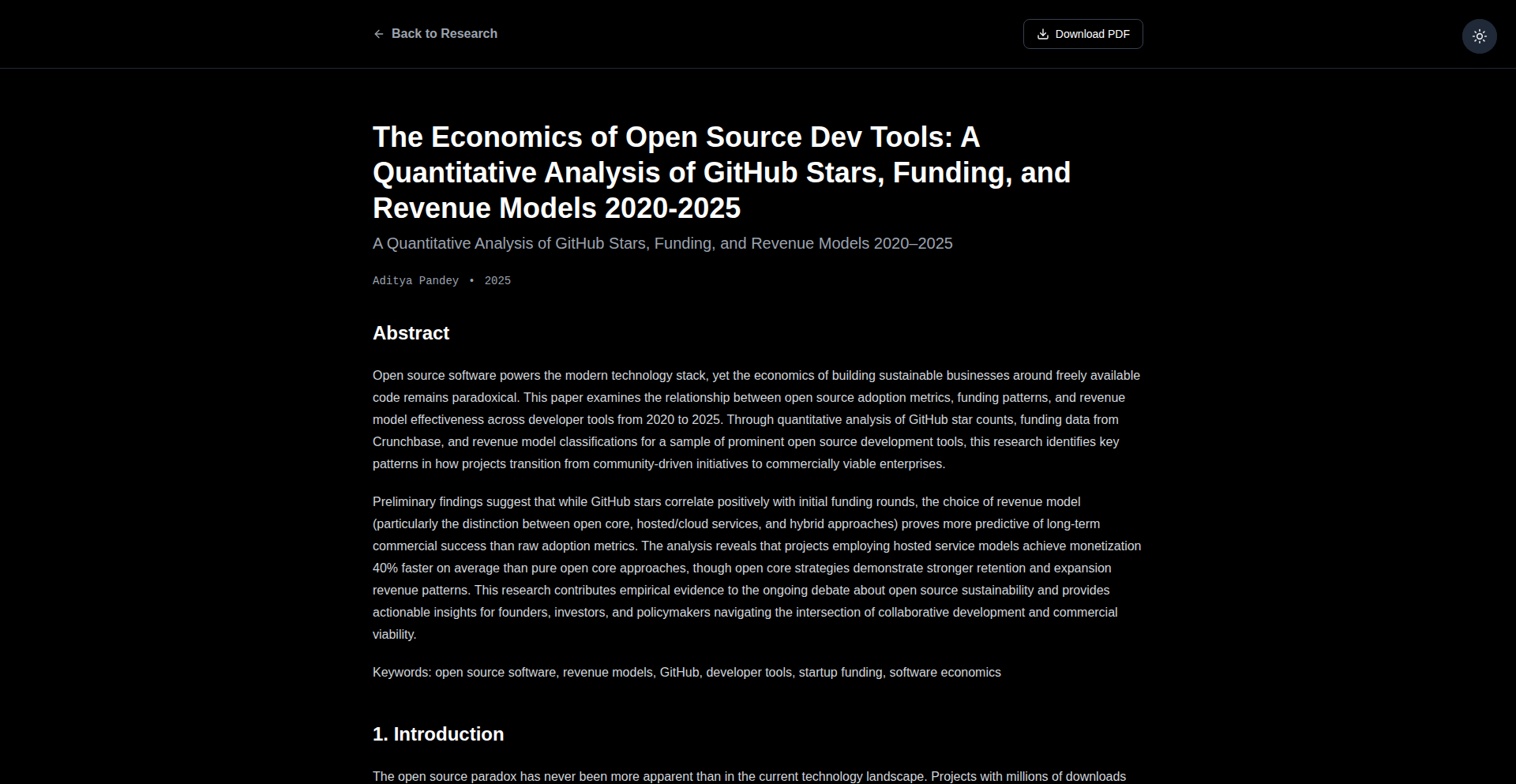
Author
askadityapandey
Description
This project is an analysis of 44 open-source developer tools, revealing that revenue models have a greater impact on success than GitHub stars. It provides data-driven insights into sustainable OSS development.
Popularity
Points 2
Comments 1
What is this product?
OSSRevenueInsights is a data analysis that examines the financial sustainability of open-source developer tools. Instead of focusing on popularity metrics like GitHub stars, it dives deep into the revenue models these projects employ (e.g., subscriptions, donations, enterprise support). The innovation lies in shifting the perspective from mere community engagement to actual economic viability, highlighting that a well-thought-out revenue strategy is more critical for a project's longevity and impact than its perceived popularity. So, what's in it for you? It helps you understand what truly makes an open-source project thrive long-term, guiding your own project's strategy or your choices when contributing to or adopting OSS.
How to use it?
Developers can use the insights from OSSRevenueInsights to inform their own open-source project strategies. This involves studying the various revenue models presented and considering which best fits their project's goals and community. For instance, if you're building a new dev tool, you can look at which revenue streams have proven successful for similar projects. For existing projects, it offers a framework to re-evaluate their current monetization strategy. Integration isn't about code here; it's about strategic decision-making. So, how can you use it? By learning from the data, you can make more informed decisions about funding your OSS, thus ensuring its continued development and usability.
Product Core Function
· Analysis of 44 OSS Dev Tools Revenue Models: This function provides a comprehensive breakdown of the various financial strategies employed by successful open-source projects, offering concrete examples of what works. The value is in understanding diverse monetization avenues beyond just free access. This is crucial for project sustainability and developer compensation. So, what's in it for you? You can discover proven ways to fund your own OSS projects or identify projects that are more likely to be maintained long-term.
· Correlation between Revenue Models and Project Success: This function quantitatively demonstrates that a project's financial model is a stronger predictor of its success than its popularity metrics (like GitHub stars). The innovation is in challenging the common assumption that stars equate to a healthy project. The value lies in guiding developers towards prioritizing sustainable business practices. So, what's in it for you? You'll get a clearer picture of what truly drives the success of open-source projects, helping you make better decisions about where to invest your time and resources.
· Identification of Key Success Factors for OSS: Beyond just revenue, this function might implicitly highlight other contributing factors to success, informed by the revenue analysis. The value is in offering a more holistic view of what makes an OSS project thrive, enabling a more strategic approach to development and community building. So, what's in it for you? You gain a deeper understanding of the multifaceted nature of OSS success, allowing you to build more resilient and impactful projects.
Product Usage Case
· A solo developer building a new code editor plugin finds that projects with a freemium model (basic free version, paid advanced features) have a higher chance of sustained development than those solely relying on voluntary donations. They decide to implement a similar model for their plugin, ensuring they can dedicate time to its maintenance and future enhancements. This addresses the problem of underfunded OSS projects becoming abandoned. So, how does this help? It guides them to a more viable path for their project, ensuring it remains a useful tool for others.
· An open-source database project, struggling with consistent contributions and feature development, reviews the analysis and realizes their sole reliance on GitHub stars has led to a false sense of security. They pivot their strategy to introduce an enterprise support tier, offering dedicated support and SLAs to businesses. This generates predictable revenue, allowing them to hire full-time developers and significantly improve the project. This solves the problem of insufficient resources for critical development. So, how does this help? It shows them a practical way to secure funding for essential work.
· A community manager for a popular charting library notices that projects with clear, well-defined licensing and commercial offerings are often more actively developed and supported. They use this insight to work with their project's core contributors to explore potential revenue streams, such as offering premium templates or consulting services, to ensure the library's continued growth and stability. This addresses the challenge of volunteer burnout and inconsistent funding. So, how does this help? It provides a data-backed rationale for seeking more structured financial support for their project.
38
Tangent WASM Stream Engine
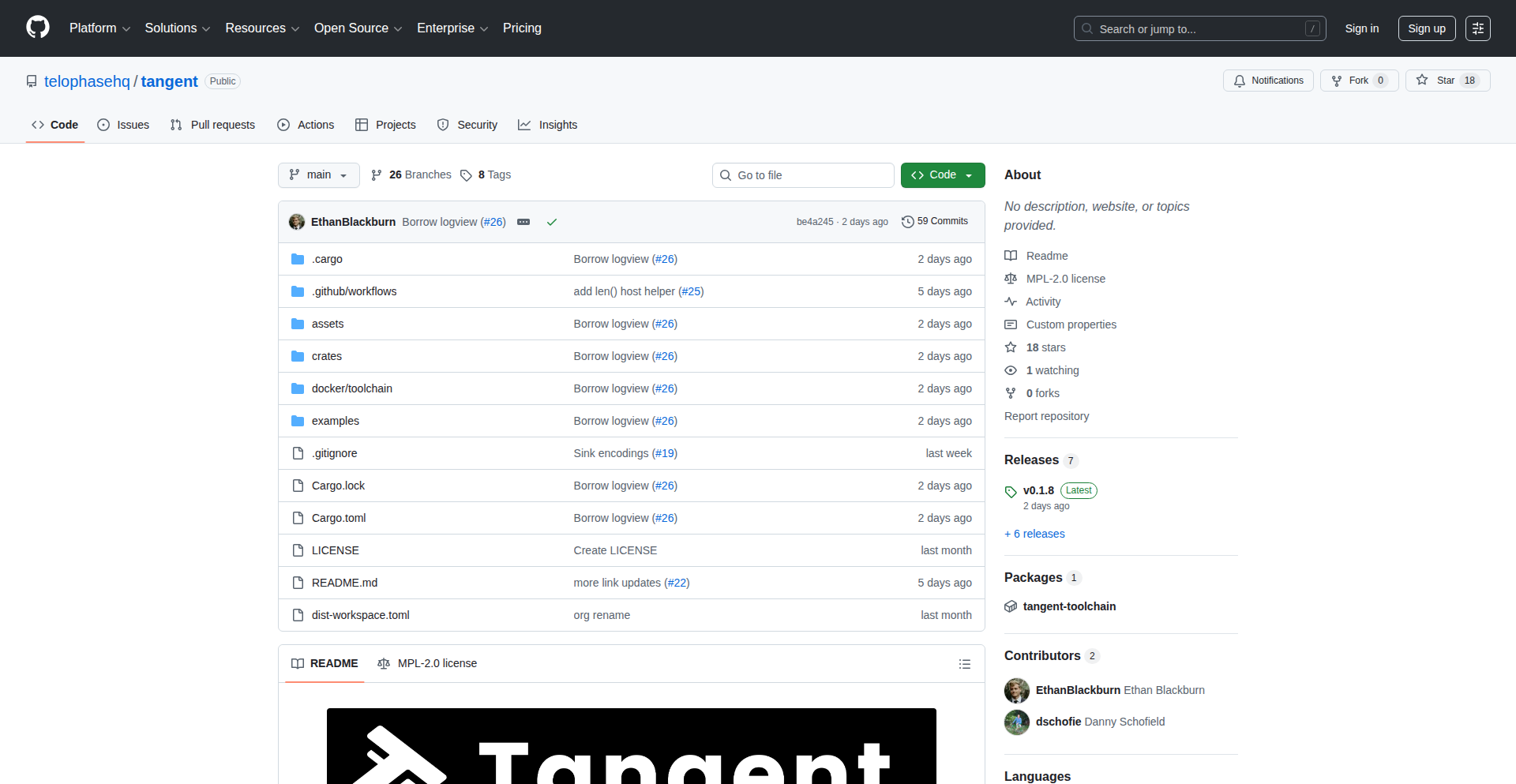
Author
PublicEnemy111
Description
Tangent is an open-source stream processing engine built with Rust, featuring WebAssembly (WASM) as a first-class citizen for transformations and enrichments. It achieves native-level processing speeds, and in some cases, even surpasses native performance. This innovation tackles the challenge of sharing and deploying complex data transformations across different systems by leveraging WASM, allowing developers to easily write, test, and benchmark custom processing logic.
Popularity
Points 3
Comments 0
What is this product?
Tangent is a high-performance stream processing engine. At its core, it uses WebAssembly (WASM) to run custom code for transforming and enriching data as it flows through the system. Think of it like a super-fast pipeline for real-time data. The innovation here is using WASM, which is typically known for web browsers, to execute complex data manipulation code at speeds comparable to native code written directly in languages like Go or Rust. This is achieved through advanced WASM runtimes like wasmtime. So, for developers, this means you can build incredibly fast data processing applications without being limited by the traditional choices of programming languages for your transformations.
How to use it?
Developers can use Tangent by writing their data transformation and enrichment logic as WASM modules. These modules can be written in various languages that compile to WASM, such as Go, Rust, or C. Tangent then loads and executes these WASM modules within its stream processing pipeline. For example, if you're dealing with security logs in a specific vendor format and need to convert them into a standardized format like OCSF (Open Cybersecurity Schema Framework), you can write a WASM module that performs this conversion. Tangent will efficiently process these logs in real-time. Integration involves setting up Tangent as your stream processing layer and deploying your WASM plugins for specific data manipulation tasks.
Product Core Function
· High-performance stream processing: Tangent processes data streams at speeds comparable to native code, allowing for real-time analysis and action without performance bottlenecks. This means your applications can react to data as it happens, enabling faster insights and automated responses.
· First-class WASM plugin support: Easily integrate custom data transformation and enrichment logic written in various languages that compile to WASM. This provides immense flexibility, allowing developers to use their preferred tools and languages for specialized tasks, and share these plugins easily without complex dependencies.
· Native-speed WASM execution: Leverages advanced WASM runtimes to achieve exceptional performance for WASM modules, making it a viable and often superior choice for performance-critical data processing compared to traditional approaches.
· Simplified plugin development and testing: The WASM approach makes it easier for developers to write, test, and benchmark their custom processing logic locally, accelerating the development cycle and reducing errors. This is especially useful when dealing with complex data formats or custom business logic.
· Vendor-agnostic data transformation: Enables easy sharing of data mapping logic between different systems and formats (e.g., vendor logs to OCSF), reducing integration friction and the effort required to maintain data consistency across diverse environments.
Product Usage Case
· Real-time security log analysis: Imagine receiving logs from various security devices. Tangent can ingest these logs, and a WASM plugin can instantly transform them into a standardized OCSF format for unified analysis and threat detection. This solves the problem of dealing with disparate log formats and makes security monitoring much more efficient.
· IoT data enrichment: For data coming from Internet of Things devices, a WASM plugin in Tangent could enrich the incoming data with context, such as device location or sensor calibration data, before it's stored or analyzed. This provides richer insights from raw sensor readings, enabling better decision-making for applications like smart agriculture or industrial monitoring.
· Microservice data routing and transformation: In a microservices architecture, Tangent can act as a central hub to ingest data from various services, transform it according to specific business rules (e.g., currency conversion, data aggregation), and then route it to the appropriate downstream service. This simplifies complex data flows and ensures data consistency across services.
· LLM-driven data processing: Developers can use Large Language Models (LLMs) to generate the code for WASM plugins that perform specific data transformations. Tangent then executes these LLM-generated plugins efficiently, enabling rapid prototyping and deployment of data processing pipelines guided by AI.
39
AthenaMath - Cognitive Arithmetic Lab

Author
dempedempe
Description
Athena Math is a highly customizable mental arithmetic trainer for iOS. It addresses the lack of tailored and ad-free mental math apps by offering advanced operations like modulo, square roots, and GCD/LCM, alongside deep session customization (time limits, problem types, number ranges). The technical innovation lies in its clean implementation using React Native and Expo, coupled with local SQLite storage and a serverless AWS backend for payment verification, providing a powerful yet accessible tool for cognitive enhancement.
Popularity
Points 3
Comments 0
What is this product?
Athena Math is a mobile application designed to help users improve their mental calculation skills through personalized practice. Unlike many other mental math apps, it doesn't force ads, sign-ups, or excessive gamification. Its core innovation is in the depth of customization it offers. Users can choose to practice not just basic arithmetic, but also more complex operations like modulo (finding remainders), square roots, percentages, Greatest Common Divisor (GCD), and Least Common Multiple (LCM). You can tailor each practice session by setting specific time limits or a number of problems, selecting the range of numbers to be used (e.g., 1-5 digits), and mixing different types of operations. The app stores your progress and detailed statistics locally, allowing for offline analysis, and provides included tutorials for all operations. This approach leverages React Native and Expo for cross-platform development, with a robust local SQLite database for data persistence and a serverless AWS backend for secure payment processing, showcasing a modern and efficient technical setup.
How to use it?
Developers can use Athena Math as a demonstration of building a focused, utility-driven mobile application with a modern tech stack. Its technical implementation can serve as a case study for: 1. React Native and Expo: Building native-like mobile apps with a single codebase. 2. Local Data Storage: Utilizing SQLite for efficient and offline data management within a mobile app. 3. Serverless Architecture: Implementing secure backend services (like payment verification) using AWS Lambda and API Gateway. Developers can explore its source code (if made available) to understand how to implement custom math operations, manage user sessions, and create detailed statistics visualizations. The app's approach to monetization (free tier with session limits, optional unlock) and its focus on user experience without intrusive elements offer insights into building user-centric applications. It's a practical example of applying a hacker ethos to solve a personal need and build a valuable tool for others.
Product Core Function
· Customizable Operation Practice: Allows users to select from a wide range of arithmetic and advanced mathematical operations (modulo, square roots, GCD, LCM, percents) to practice, providing a deeper cognitive workout than standard apps. This is valuable for users who want to target specific areas of numerical reasoning or explore less common mathematical concepts.
· Session Personalization: Enables users to define session parameters such as time limits, the number of problems, digit ranges, and combinations of operations, offering a highly tailored learning experience. This flexibility is crucial for users with varying skill levels and learning goals, ensuring the practice remains challenging yet achievable.
· Detailed Statistics and History: Tracks session performance, including time spent, problems solved per day, and accuracy rates, with filterable graphs and a comprehensive history log. This empowers users to monitor their progress, identify patterns in their performance, and stay motivated by visualizing their improvements.
· Offline Tutorials and Data Storage: Provides built-in tutorials for all operations and stores user history and statistics locally using an SQLite database. This ensures accessibility even without an internet connection and provides users with control over their data, facilitating offline analysis and data portability.
· Ad-Free and Subscription-Free Core Experience: Offers immediate usability without accounts, ads, or mandatory subscriptions, with an optional, non-intrusive unlock for unlimited sessions. This focus on user experience and respect for the user's time and privacy is a key differentiator and a valuable lesson for app development.
Product Usage Case
· A developer looking to build a mobile educational tool could analyze Athena Math's approach to implementing complex mathematical logic within a React Native environment. The way it handles modulo or square root calculations and presents them in an engaging way offers a blueprint for similar educational apps.
· An indie developer seeking to create a privacy-focused app can learn from Athena Math's use of local SQLite for data storage and its serverless backend for essential functions like payment verification. This demonstrates how to build robust applications without relying heavily on cloud infrastructure for all user data.
· A designer working on productivity apps can study Athena Math's UI/UX. The app's commitment to a clean interface, lack of intrusive elements, and deep customization options provide valuable insights into creating user-friendly applications that respect the user's workflow and preferences.
· A student or hobbyist interested in number theory can use Athena Math as a sophisticated practice tool, directly benefiting from its advanced operations. This showcases the practical application of the app's technical depth in solving a real-world need for cognitive enhancement and numerical exploration.
40
AgentHub OS
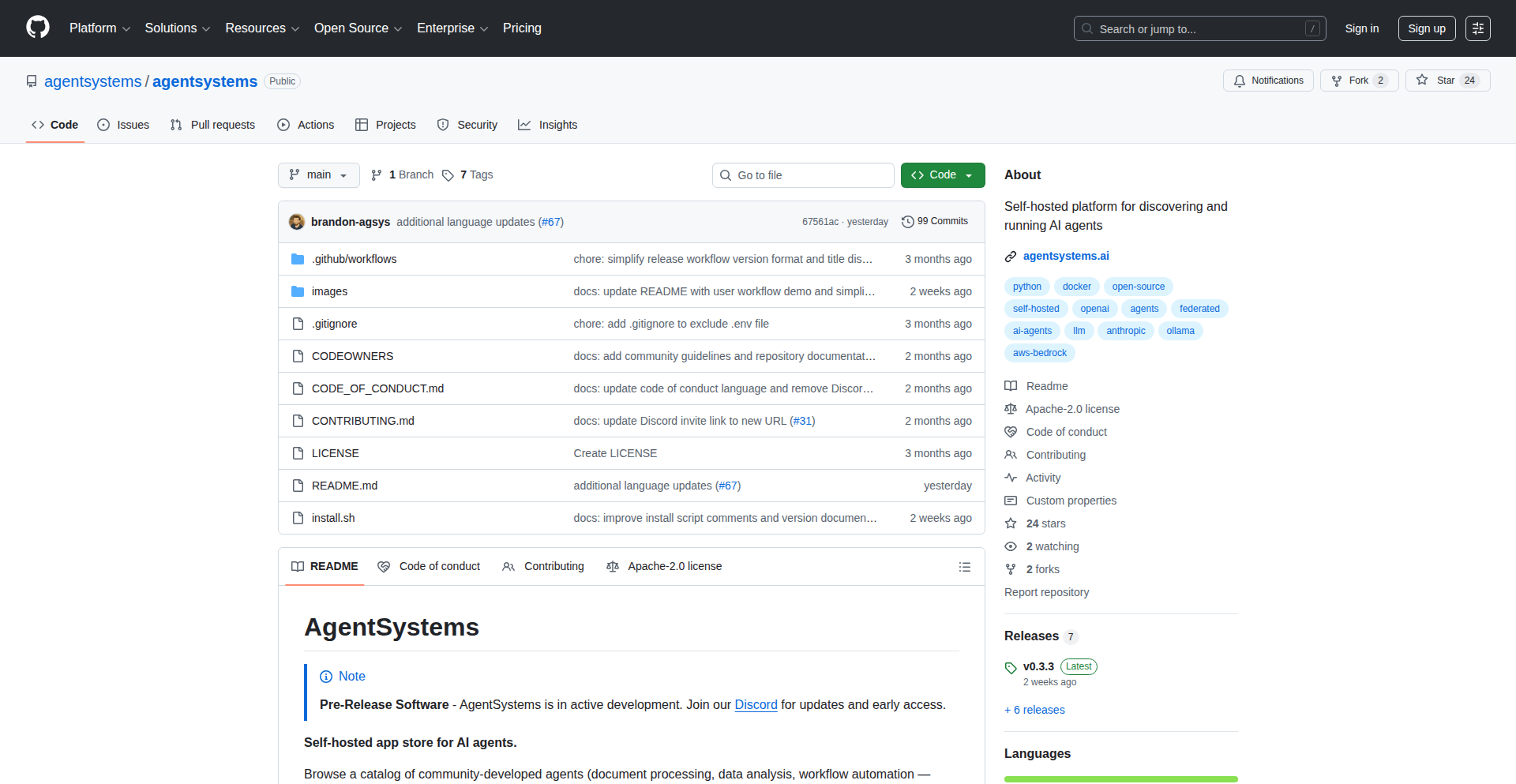
Author
brandon-bennett
Description
AgentHub OS is a self-hosted, federated app store for AI agents. It allows organizations to discover and run AI agents on their own infrastructure, rather than relying on third-party services. The core innovation lies in its decentralized discovery mechanism using Git, robust container isolation for security, and flexible model abstraction, enabling users to run AI agents privately and securely.
Popularity
Points 2
Comments 1
What is this product?
AgentHub OS is an open-source platform that functions like an app store, but for AI agents. Instead of downloading apps from a central store, you discover and deploy AI agents (like specialized AI tools) that run entirely within your own computing environment. This means your sensitive data never leaves your servers. The innovation is in its federated, Git-based index for agent discovery – think of it as a decentralized catalog where anyone can contribute. It uses containerization (like Docker) to ensure each agent runs in its own secure sandbox, and a proxy to control exactly what external services each agent can connect to. It also cleverly handles API keys and model access, so you can use local AI models or cloud-based ones without exposing sensitive credentials.
How to use it?
Developers can use AgentHub OS by setting up the platform on their own servers (on-premises, private cloud, or even a powerful local machine). They can then integrate it into their existing workflows or build new applications that leverage discovered AI agents. For instance, a data science team could discover and deploy a specialized agent for sentiment analysis directly within their internal network, or a customer support department could use an agent for automated ticket summarization without sending customer data externally. The integration involves configuring the AgentHub OS environment, specifying which AI models to use (e.g., through Ollama locally or cloud APIs), and setting up network proxies for agent communication.
Product Core Function
· Federated Git-based agent discovery: Enables a decentralized and open way to find and share AI agents, fostering community innovation and reducing reliance on single gatekeepers. This means you can find a wider variety of AI tools without being limited by a central authority.
· Container isolation with egress proxy: Guarantees that AI agents run in secure, isolated environments, preventing them from impacting other systems. The egress proxy lets you precisely control which external services each agent is allowed to communicate with, enhancing security and data privacy.
· Credential injection: Securely manages API keys and other sensitive credentials by injecting them into the agent environment at runtime, rather than embedding them directly into agent images. This significantly reduces the risk of credential leaks.
· Model abstraction: Provides flexibility by supporting various AI model backends, including local setups like Ollama, cloud-based APIs, or hybrid approaches. This allows you to choose the most cost-effective and performant AI models for your needs without being locked into a specific vendor.
· Hash-chained audit logs: Offers an immutable and verifiable record of agent activities, crucial for compliance, debugging, and understanding agent behavior within your infrastructure.
Product Usage Case
· A financial institution wants to use an AI agent for risk analysis but cannot send proprietary data to external cloud services. AgentHub OS allows them to deploy a custom-built or discovered agent on their secure internal network, ensuring data remains private.
· A research team needs to process large datasets for scientific modeling but wants to leverage pre-built AI tools. They can use AgentHub OS to discover specialized agents from the community and run them locally, accelerating their research without data transfer concerns.
· A company developing internal developer tools wants to integrate AI capabilities for code generation or debugging. AgentHub OS provides a secure platform for them to deploy these AI agents within their development environment, controlled and managed internally.
41
DocuChat AI
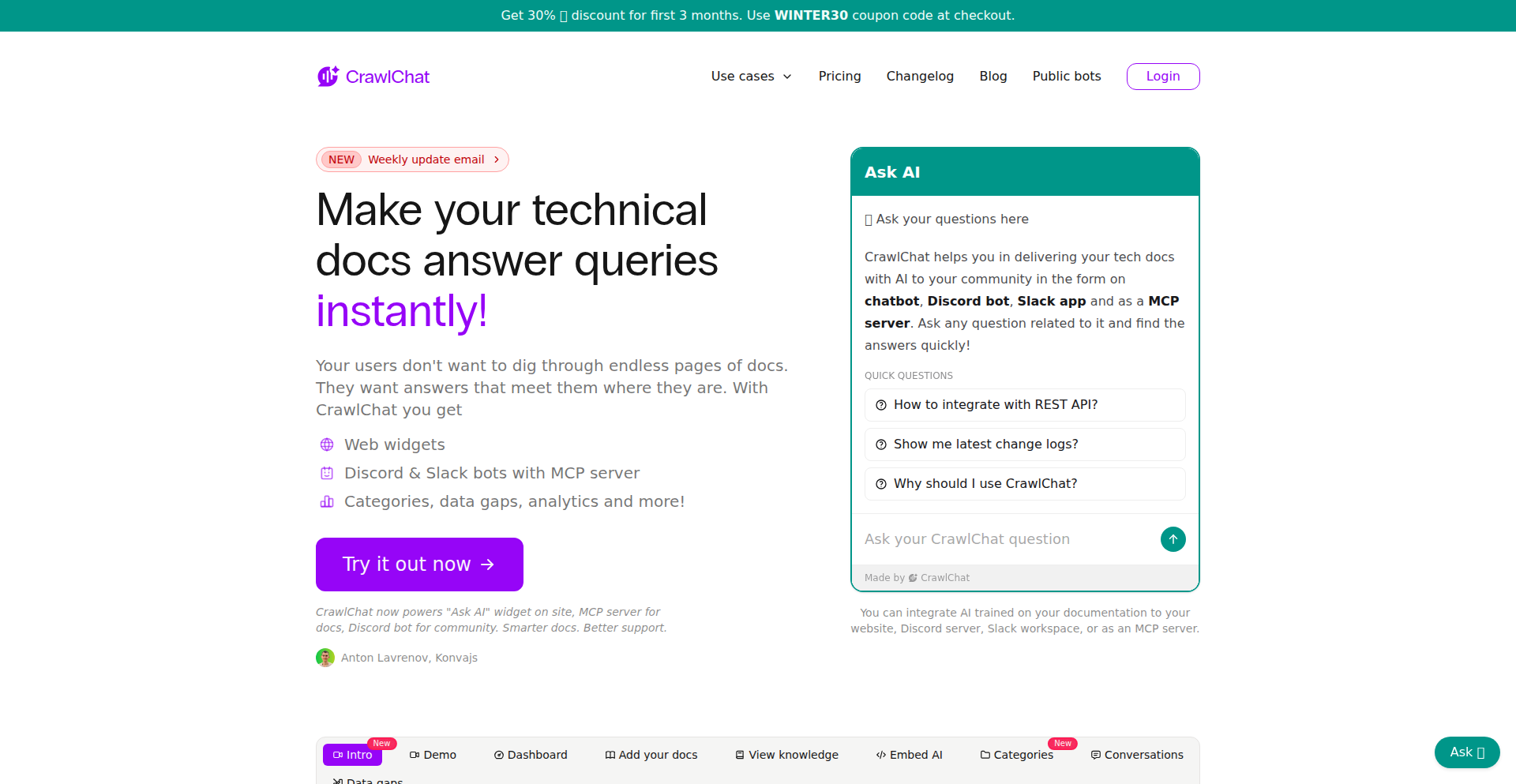
Author
deepsdev
Description
A Hacker News Show HN project that introduces an AI-powered chatbot specifically designed to answer questions about your technical documentation. It leverages advanced AI models to understand and query your existing docs, providing instant, context-aware answers, thereby solving the common problem of developers spending excessive time searching through lengthy documentation.
Popularity
Points 3
Comments 0
What is this product?
DocuChat AI is an experimental tool that allows you to integrate a conversational AI into your project's documentation. It works by processing your existing documentation files (like Markdown, ReStructuredText, etc.) and creating an index that an AI model can quickly search and query. When a developer asks a question, the AI analyzes the query, retrieves the most relevant information from the indexed documentation, and generates a clear, concise answer. The innovation lies in its ability to transform static documentation into an interactive, intelligent assistant, reducing the friction in accessing critical information.
How to use it?
Developers can integrate DocuChat AI into their workflow by pointing the tool to their documentation repository. The system will then index the content. A common usage scenario is embedding the chatbot interface on a documentation website, allowing users to ask questions directly. Alternatively, it can be used as a standalone tool where developers can upload documents and query them via a command-line interface or a simple web UI. The value proposition for developers is immediate access to information without manual searching, leading to faster problem-solving and reduced frustration.
Product Core Function
· Intelligent Documentation Indexing: This function processes various documentation formats and creates a searchable knowledge base, enabling efficient retrieval of information. Its value is in making vast amounts of text data accessible and understandable for the AI.
· Natural Language Querying: Developers can ask questions in plain English, and the AI will understand the intent and context. This removes the need for specific keywords, making information retrieval more intuitive.
· Context-Aware Answer Generation: The AI not only finds relevant snippets but also synthesizes information to provide accurate and contextually appropriate answers. This saves developers from piecing together information themselves.
· Interactive Chat Interface: The project typically provides a user-friendly chat interface, allowing for a seamless conversational experience with the documentation. This enhances user engagement and makes finding answers a quick and easy process.
Product Usage Case
· A new developer joining a large open-source project can use DocuChat AI to quickly understand complex architectural decisions or API usage by asking questions directly to the project's documentation, instead of overwhelming senior developers or spending hours reading through numerous files.
· A developer encountering a specific error can ask DocuChat AI about potential causes and solutions documented within the project's troubleshooting guide, receiving a direct answer with references, rather than sifting through forum posts or bug trackers.
· Teams working on internal wikis or knowledge bases can deploy DocuChat AI to make their internal documentation more accessible and useful for new hires or colleagues in different departments, improving onboarding efficiency and cross-team collaboration.
42
Eintercon: 48hr Friendship Forge
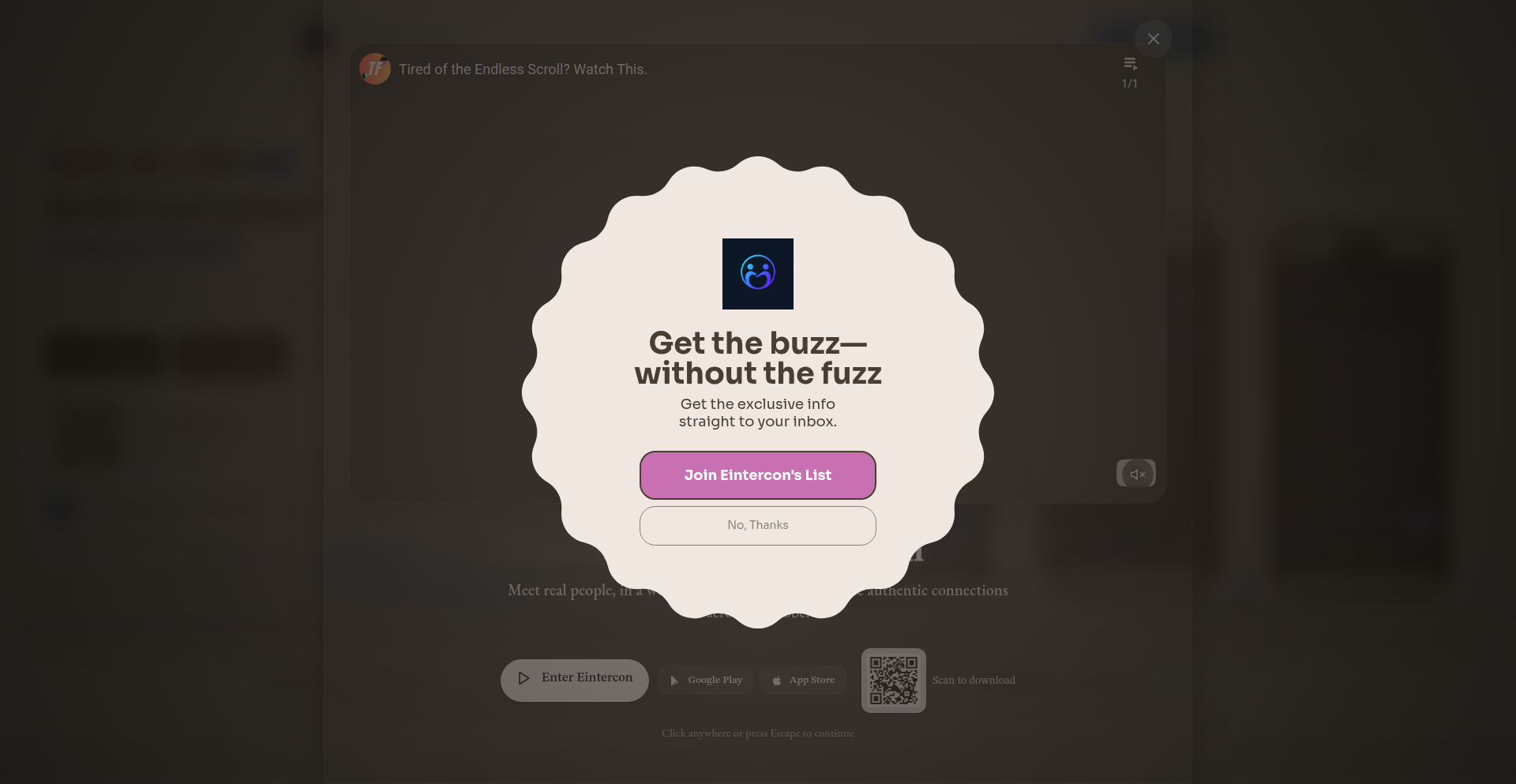
Author
abilafredkb
Description
Eintercon is a novel friendship-building platform that tackles modern loneliness by introducing time-bound communication. Unlike typical friendship apps that rely on endless swiping and dead-end conversations, Eintercon imposes a strict 48-hour chat window. This constraint encourages users to be present, decisive, and fosters deeper connections by forcing a commitment to either continue or move on from a match. It emphasizes interest-based matching and prioritizes international connections for free users, aiming to break down cultural barriers and combat isolation.
Popularity
Points 3
Comments 0
What is this product?
Eintercon is a social experiment disguised as a friendship app. Its core technological innovation lies in its '48-hour decision window' mechanism. Instead of open-ended chat, users have a fixed 48 hours to connect with a new match. After this period, both users must decide whether to continue the friendship. This creates urgency and combats the 'ghosting' phenomenon prevalent in other platforms. The technical implementation likely involves a timer mechanism, a decision voting system, and a matching algorithm based on user-declared interests rather than location. The 'international-only for free users' feature is a social engineering layer built on top of the core tech, pushing users outside their comfort zones to foster cross-cultural understanding.
How to use it?
Developers can use Eintercon as a case study in designing for intentional connection and combating digital fatigue. The platform's API, if available, could be explored for integrating its unique matching and decision-making logic into other applications. For end-users, the process is simple: create a profile, list your interests, and Eintercon will match you with like-minded individuals globally. The key is to be engaged during the 48-hour window, as this is your only chance to make a lasting impression. If the connection is mutual, the friendship can continue indefinitely.
Product Core Function
· 48-hour chat timer: This function uses a backend timer to track and enforce the communication limit between matched users, encouraging proactive engagement and preventing endless, unproductive conversations. This provides a clear incentive for users to make a decision, thereby increasing the likelihood of forming meaningful connections.
· Decision voting system: After the 48-hour window, this function prompts both users to vote 'continue' or 'move on.' This ensures a clear outcome for each match, reducing ambiguity and the frustration of unanswered messages. It addresses the problem of digital indecision and ghosting by providing a structured resolution mechanism.
· Interest-based matching algorithm: This function connects users based on shared hobbies and passions, bypassing superficial criteria like location or mutual friends. This technical approach prioritizes genuine compatibility and has a higher probability of fostering authentic friendships by focusing on shared values and interests.
· International-only free matching: This feature, implemented through backend logic that filters potential matches by country for free users, actively encourages cross-cultural interaction. This serves the social goal of breaking down global divides and exposing users to diverse perspectives, which can enrich their social and personal lives.
Product Usage Case
· A user feeling isolated in their local community uses Eintercon to connect with someone in a different country who shares their niche hobby, like vintage synthesizers. The 48-hour deadline forces them to quickly discover common ground and initiate a real conversation, leading to a lasting international friendship that wouldn't have otherwise occurred due to geographical or social barriers.
· A developer building a new social networking app might analyze Eintercon's 48-hour constraint. They could adopt similar time-bound interaction mechanics to combat user churn and promote more meaningful engagement within their own platform, solving the problem of users creating profiles but never actively participating.
· Someone who has struggled with superficial online dating apps uses Eintercon's interest-based matching and enforced decision-making to find a platonic friend who shares their passion for analog photography. The app's structure prevents endless swiping and superficial small talk, enabling them to quickly assess compatibility and establish a genuine connection, addressing the pain point of unproductive dating app experiences.
43
Barcable: Autonomous Load Testing Agents
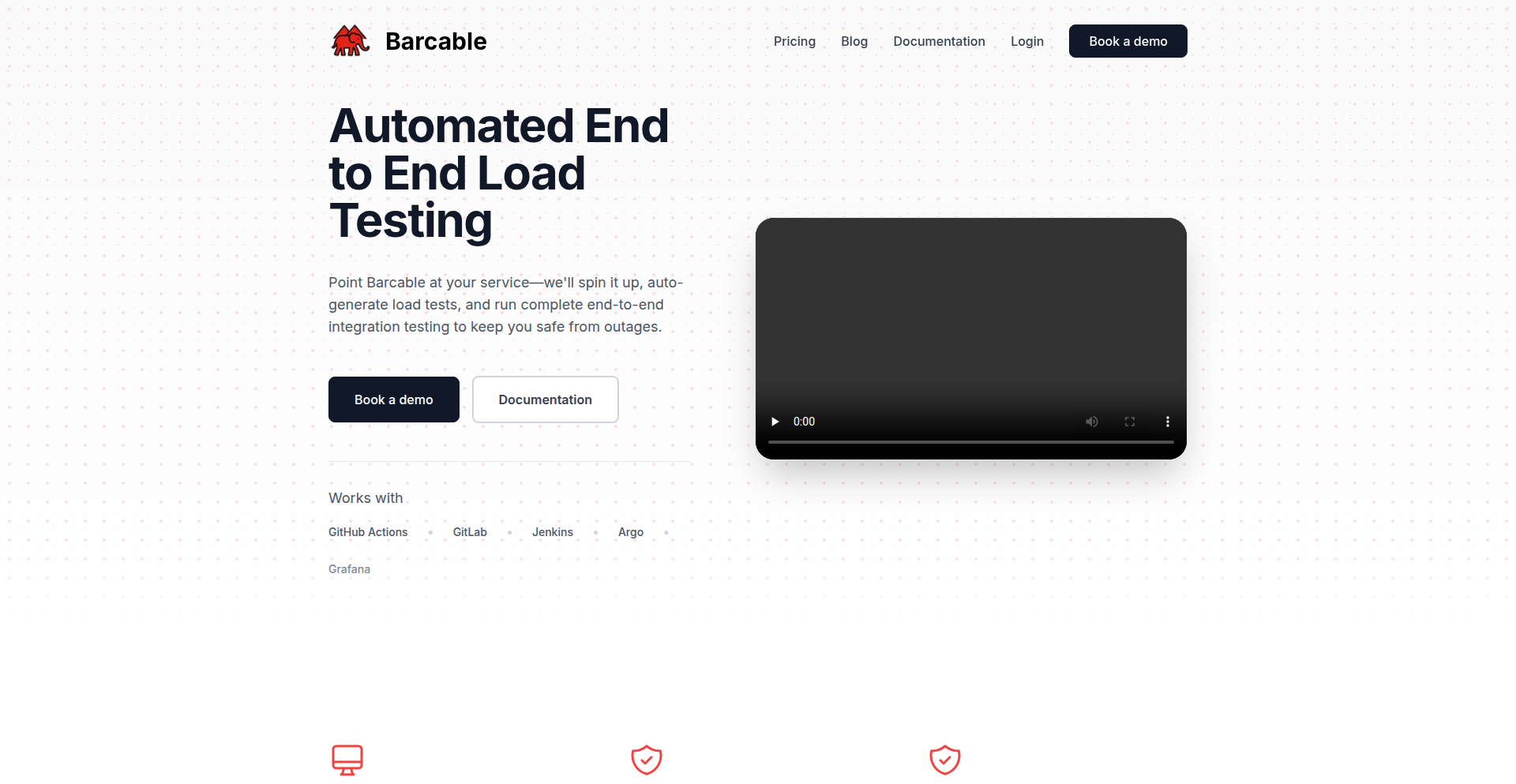
Author
iyang_steraflow
Description
Barcable is a system that uses intelligent agents to automatically generate and run load tests for your backend services directly within your CI/CD pipeline. It understands your API, creates realistic test scenarios, and executes them at scale, reporting key performance metrics to help catch regressions before they impact users.
Popularity
Points 3
Comments 0
What is this product?
Barcable is an automated load testing solution that leverages AI-powered agents to discover your API endpoints, generate realistic test scenarios based on code changes, and execute these tests at scale. It eliminates the need for manual configuration or scripting of load tests. The agents work by analyzing your codebase or OpenAPI specification to understand your API structure, then simulate user traffic by sending requests with varied and realistic payloads. This provides a continuous and integrated way to ensure your backend can handle expected traffic, identifying performance bottlenecks and potential failures early in the development cycle. So, what's the value? It means your applications are more reliable and performant when they go live, reducing the risk of downtime and user frustration.
How to use it?
Developers can integrate Barcable into their existing CI/CD workflows. After connecting Barcable to your GitHub repository, it scans your code to identify API routes. When a pull request is made, Barcable automatically generates new load tests that reflect the changes in the code. These tests are then executed in isolated cloud environments (like Cloud Run). The results, including latency, throughput, and error rates, are presented in a unified dashboard and can be directly integrated into your CI/CD pipeline to block deployments if performance regressions are detected. This means you get instant feedback on the performance impact of your code changes, ensuring quality without manual intervention. So, how can you use it? Integrate it with your existing GitHub-based CI/CD pipeline for effortless performance validation on every code change.
Product Core Function
· Automatic API Endpoint Discovery: Barcable scans your codebase or OpenAPI specification to intelligently identify all your API endpoints, so you don't have to manually list them. This saves significant setup time and ensures all parts of your API are tested. The value is in comprehensive and effortless test coverage.
· AI-Powered Test Scenario Generation: Instead of writing brittle load test scripts, Barcable generates realistic test scenarios automatically from pull request diffs. This means tests evolve with your code, reflecting actual usage patterns and catching regressions specific to recent changes. The value is in maintaining relevant and accurate performance tests with minimal effort.
· Scalable Test Execution with Cloud Agents: Barcable spins up isolated jobs on cloud platforms like Cloud Run to execute load tests at scale. This ensures that your tests are run under realistic and demanding conditions without burdening your development environment. The value is in obtaining accurate performance metrics under simulated real-world traffic.
· Integrated CI/CD Reporting: Performance metrics such as latency, throughput, and error breakdowns are reported directly in your dashboard and can be hooked into your CI/CD pipeline. This allows for immediate feedback and can automatically prevent deployments of code that negatively impacts performance. The value is in proactive issue detection and preventing bad code from reaching production.
· Autonomous Testing Evolution: The agents are designed to continuously adapt to your codebase as it evolves. This means your load testing remains relevant and effective without requiring constant manual updates, unlike traditional load testing tools. The value is in a sustainable and always-current performance testing strategy.
Product Usage Case
· Continuous Performance Validation in Microservices: For a team developing multiple microservices, Barcable can automatically generate and run load tests for each service whenever changes are pushed to their respective repositories. This ensures that even minor updates to one service don't inadvertently degrade the performance of others or the overall system. The problem solved is ensuring microservice reliability without the overhead of manual test maintenance.
· Catching Performance Regressions in E-commerce Platforms: An e-commerce company experiencing seasonal traffic spikes can use Barcable to simulate high load scenarios before major sales events. If a new feature or a backend update causes slowdowns or errors under stress, Barcable will identify this during CI/CD, allowing developers to fix it before it impacts customers and revenue. The problem solved is preventing performance-related customer churn and lost sales.
· Ensuring API Stability for Third-Party Integrations: A SaaS provider with public APIs can use Barcable to ensure their API remains performant and stable for external developers. By automatically testing API changes under load, they can guarantee a reliable experience for their integration partners. The problem solved is maintaining a dependable service level for external consumers.
44
SubwaySignScribe
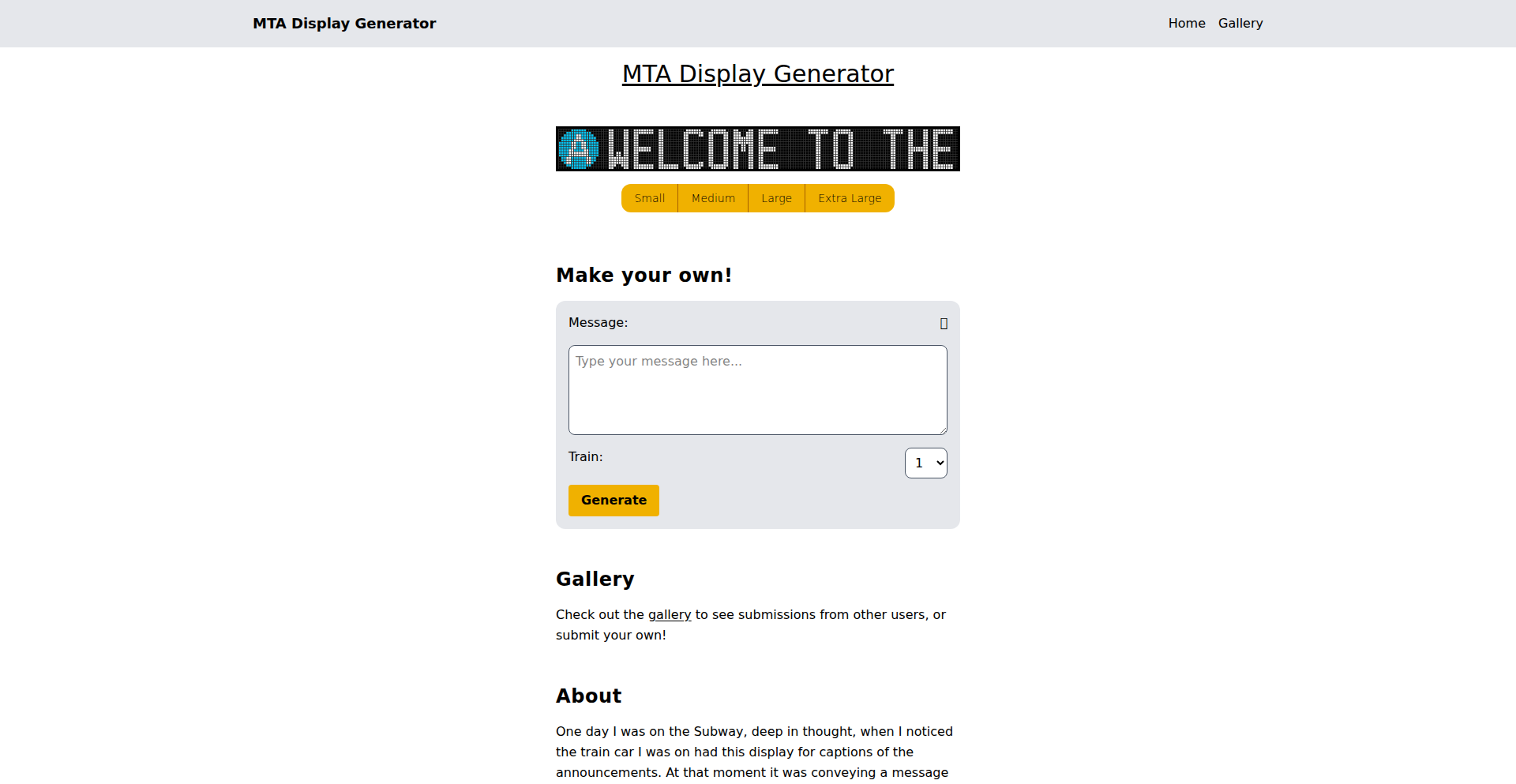
Author
theryangeary
Description
A fun, experimental project that lets you create custom text displays mimicking the style of MTA subway car screens. It leverages a generator to produce these stylized messages, offering a novel way to play with public transit's visual communication, inspired by real-world subway announcements.
Popularity
Points 3
Comments 0
What is this product?
SubwaySignScribe is a web-based generator that allows users to input custom text and see it rendered in a style very similar to the digital displays found on newer MTA subway cars. The innovation lies in its ability to recreate the specific visual aesthetic of these public transit information screens, which often function as real-time captions for announcements. It's a fun, digital exploration of everyday urban technology, born from a simple observation and a desire to experiment with code for creative output.
How to use it?
Developers can use SubwaySignScribe by visiting the project's web interface. They can type in any message they want, and the generator will produce a visual representation of that message as if it were displayed on a subway screen. This can be used for personal amusement, as a creative asset in digital projects, or even as a starting point for understanding how text is rendered in specific display environments. For integration, the underlying code could potentially be adapted to generate these displays programmatically for other applications, perhaps in creative coding projects or interactive installations.
Product Core Function
· Custom text generation with subway display aesthetic: Enables users to input any text and see it formatted like a real subway announcement screen. The value here is in providing a unique, recognizable visual style for creative expression or playful interaction, solving the problem of wanting to replicate a specific, ubiquitous digital sign.
· Stylized text rendering engine: The core of the project is its ability to accurately mimic the font, scrolling behavior (if applicable), and overall visual feel of MTA subway displays. This offers developers a ready-made component or inspiration for projects that require a similar retro-digital or urban-tech aesthetic, saving them the effort of reverse-engineering the visual style themselves.
· Gallery feature for shared creations: Inspired by early internet guestbooks, this allows users to share their generated messages. The value for the community is in fostering a sense of shared creativity and providing a browsable collection of user-generated content, showcasing the diverse possibilities of the tool and sparking further ideas among developers.
Product Usage Case
· Creating humorous 'announcements' for social media or personal websites: A developer could use SubwaySignScribe to generate funny or insightful 'subway announcements' related to current events or inside jokes, then share them on platforms like Twitter or in a blog post. This solves the problem of needing eye-catching, thematic visual content with a distinct urban flavor.
· Prototyping for digital art or interactive installations: For an artist or creative technologist, this project could serve as a proof-of-concept for a larger installation that involves public transit themes or the display of dynamic text. It provides a quick way to test the visual impact and feasibility of such a concept before committing to more complex development.
· Educational tool for understanding display rendering and UI emulation: Developers interested in user interface design or how text is rendered on specific hardware could study the code behind SubwaySignScribe. It demonstrates a practical application of 'emulating' a visual style, valuable for learning about front-end development and responsive design principles in a fun, context-specific way.
45
AI-Orchestrated TalentFlow
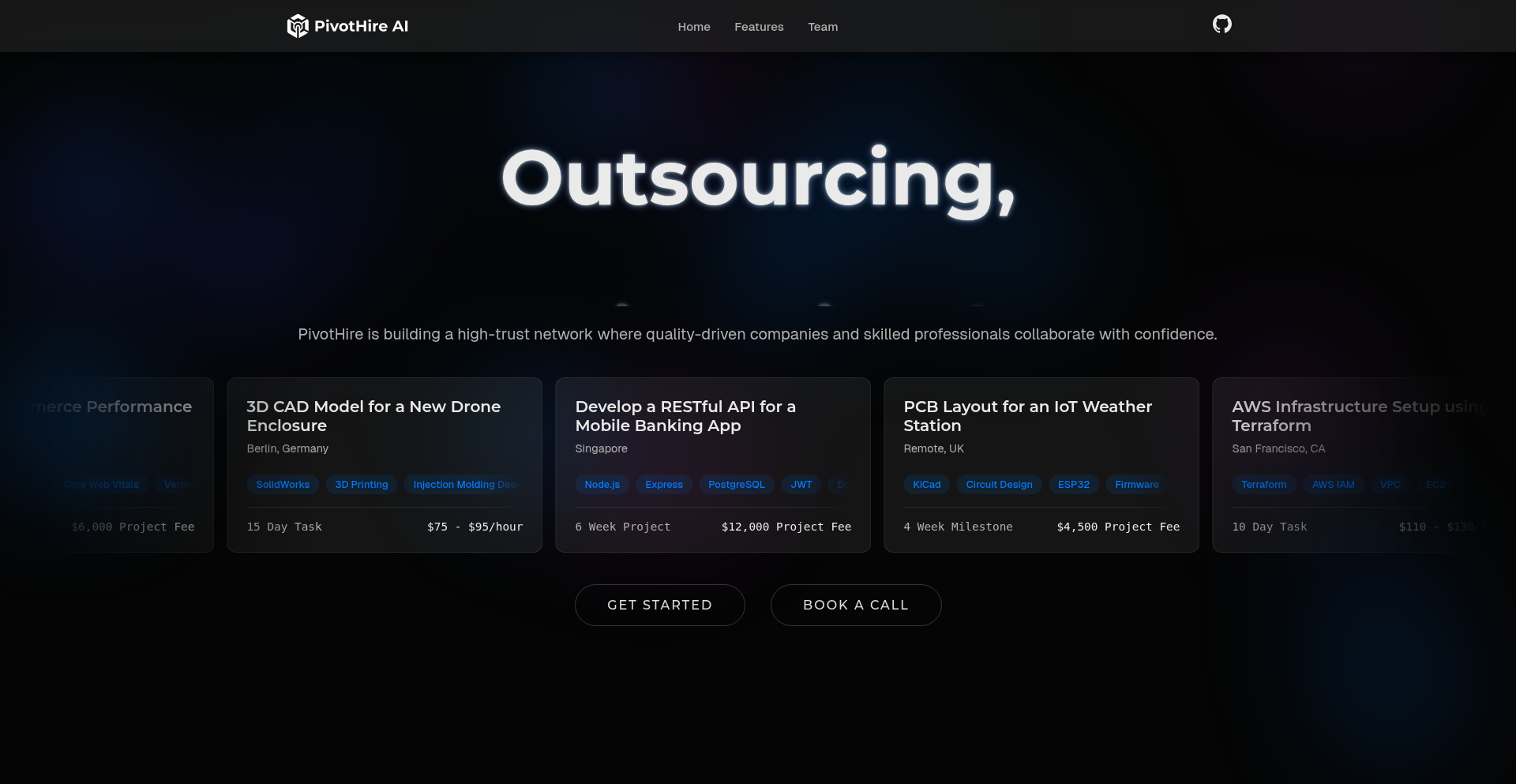
Author
CLCKKKKK
Description
PivotHire AI is a platform that revolutionizes freelance project management by introducing an AI-managed abstraction layer. Instead of clients directly managing individual freelancers, an AI acts as a project manager, translating client goals into actionable tasks, assigning them to a vetted pool of senior developers, and overseeing the entire project lifecycle. This innovative approach significantly reduces client overhead and ensures efficient, high-value project delivery.
Popularity
Points 2
Comments 0
What is this product?
This project is an AI-powered platform designed to streamline freelance project delivery. The core innovation lies in its 'AI-Managed' approach, where an AI acts as a virtual project manager. Clients provide their project goals in natural language, and the AI breaks these down into technical tasks, assigns them to qualified developers, tracks progress, validates deliverables, and packages the final product. This system leverages LLMs (like GPT-4.1-nano) for sophisticated prompt engineering to manage long-running, stateful projects, aiming to solve the problem of clients spending too much time managing freelancers rather than focusing on their core work. The technical challenge is ensuring the AI agent's reliability in parsing complex information, monitoring progress, and triggering necessary actions.
How to use it?
Developers can use PivotHire AI by connecting their expertise to the platform's vetted talent pool. Clients initiate projects by describing their goals in plain English. The AI then deconstructs these goals and routes suitable tasks to developers. Developers receive clearly defined tasks and milestones managed by the AI, allowing them to focus on coding without the burden of direct client communication or complex project coordination. The platform handles progress tracking and deliverable validation, simplifying the development workflow and ensuring timely project completion. This offers a consistent and efficient way for developers to engage in high-value projects.
Product Core Function
· AI Project Deconstruction: Translates client's natural language project goals into detailed technical tasks and milestones, providing developers with clear direction and reducing ambiguity. This is valuable because it ensures everyone understands what needs to be built.
· Intelligent Task Routing: Automatically assigns decomposed tasks to vetted developers based on their skills and availability, optimizing resource allocation and speeding up project initiation. This saves developers time searching for suitable projects.
· AI-Powered Progress Monitoring: Continuously tracks the progress of tasks and milestones, providing real-time updates to clients and identifying potential bottlenecks early. This ensures projects stay on track and helps developers manage their workload effectively.
· Automated Deliverable Validation: The AI validates completed deliverables against project requirements, ensuring quality and adherence to specifications before final delivery. This means developers receive clear feedback and can be confident in their work's quality.
· Event-Driven Workflow Management: Utilizes an event-driven architecture for seamless communication and state management throughout the project lifecycle, ensuring smooth transitions between project phases. This robust system makes project management efficient for both clients and developers.
Product Usage Case
· A startup client needs a complex web application built. Instead of hiring and managing a team, they describe the app's features in natural language. PivotHire AI breaks this down into backend API development, frontend UI implementation, and database setup tasks, assigning them to specialized developers, allowing the client to focus on business strategy. The AI ensures all pieces are integrated correctly.
· A small business owner wants to update their e-commerce platform with new features. They submit a request detailing the desired functionalities. The AI identifies the need for specific frontend UI adjustments and backend integration work, dispatching these tasks to experienced web developers. The client receives a finished, updated platform without extensive project management.
· A company requires a custom data analysis tool. The client outlines the reporting requirements. PivotHire AI translates this into data ingestion, processing logic, and visualization tasks. Developers receive well-defined modules to build, and the AI coordinates their assembly into a functional tool, streamlining the development of specialized software.
46
ChatGPT App Accelerator
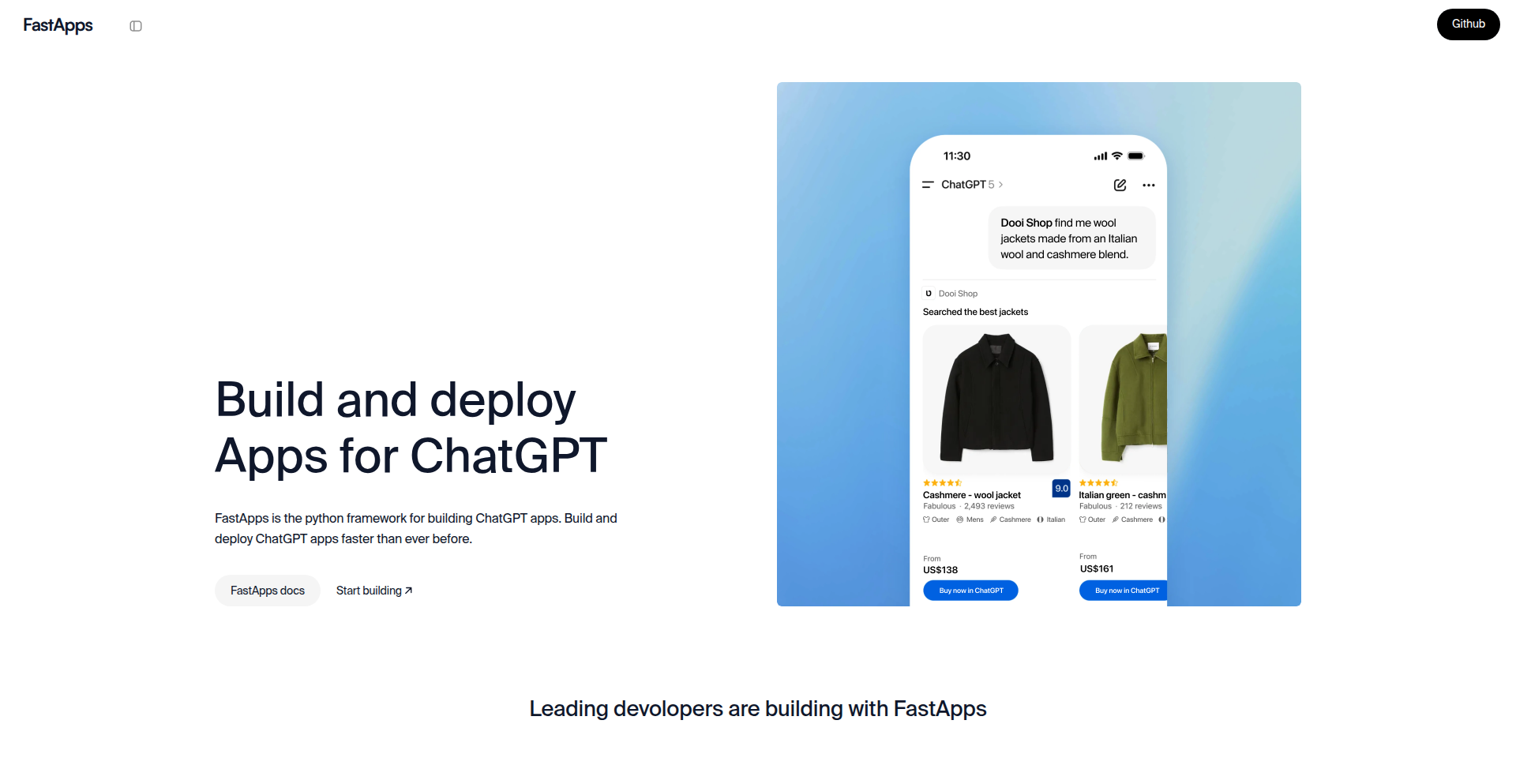
Author
zachpark
Description
A developer framework designed to dramatically simplify and accelerate the creation of ChatGPT-powered applications. It bypasses the complexities and boilerplate of the official OpenAI Apps SDK, offering pre-built, interactive components for dashboards, forms, data visualizations, and API integrations, all while supporting authenticated user experiences. So this is useful for me because it allows me to build powerful ChatGPT applications much faster, with less code, and access a massive user base.
Popularity
Points 2
Comments 0
What is this product?
This project is a developer framework that provides a streamlined and efficient way to build applications leveraging ChatGPT. Instead of writing extensive code to connect to ChatGPT and build user interfaces, this framework offers ready-made building blocks. The core innovation lies in abstracting away the complexities of the OpenAI Apps SDK, allowing developers to focus on the unique functionality of their app. It's like having a toolbox full of smart components specifically designed for ChatGPT apps. So, what this means for me is that I can build features like real-time data dashboards or user-submitted forms within my ChatGPT app without having to reinvent the wheel.
How to use it?
Developers can integrate this framework into their projects to quickly scaffold and build out various components of a ChatGPT application. It's designed to reduce boilerplate code, meaning less repetitive setup. You can think of it as a set of APIs and pre-built UI elements that you can plug into your existing development workflow. For instance, if you want to display real-time analytics within your ChatGPT app, you'd use the framework's dashboard component. If you need users to input data, you'd leverage the form widget. So, how this is useful for me is that I can quickly add sophisticated features to my ChatGPT app without needing to spend hours on complex backend and frontend integration.
Product Core Function
· Interactive dashboards with real-time data: Provides pre-built components to display dynamic information, allowing for immediate insights and feedback. This is valuable for creating apps that monitor performance or show up-to-the-minute status updates. So this is useful for me because I can create a visually engaging and informative control panel for my app without complex charting libraries.
· Form widgets with validation + submission: Offers ready-to-use forms with built-in checks to ensure data accuracy before submission, simplifying user input processes. This is crucial for collecting user-generated content or configuration settings. So this is useful for me because I can quickly implement secure and reliable ways for users to provide information to my app.
· Data visualizations with charts & graphs: Enables the creation of visual representations of data, making complex information easier to understand and digest. This enhances the user experience by making data more accessible. So this is useful for me because I can present data in a clear and compelling way, improving user comprehension.
· API integrations with external services: Facilitates seamless connection to other applications and data sources, expanding the capabilities of the ChatGPT app. This allows for richer functionality and data exchange. So this is useful for me because I can connect my ChatGPT app to other tools and services, making it more powerful and versatile.
· Authenticated widgets with user-specific data: Allows for personalized experiences by enabling secure access to user-specific information, enhancing privacy and relevance. This is key for building user-centric applications. So this is useful for me because I can create a tailored experience for each user, making my app more engaging and trustworthy.
Product Usage Case
· Building a customer support chatbot with real-time ticket status updates displayed on an interactive dashboard. This solves the problem of users not knowing the current state of their support requests. So this is useful for me because I can offer a transparent and efficient support experience.
· Creating a data analysis tool where users can upload datasets via a form and instantly see visualizations of the trends. This addresses the challenge of making complex data accessible to non-technical users. So this is useful for me because I can empower users to gain insights from their data without needing specialized skills.
· Developing a personalized recommendation engine that fetches user preferences from an authenticated profile and displays tailored suggestions. This overcomes the difficulty of delivering relevant content to individual users. So this is useful for me because I can provide a highly customized and valuable experience to each user.
· Integrating an e-commerce ChatGPT app with a payment gateway using API integrations to process orders seamlessly. This simplifies the checkout process and reduces manual intervention. So this is useful for me because I can create a smooth and efficient purchasing flow for my app's users.
47
Universal Causal Language (UCL) Prototype
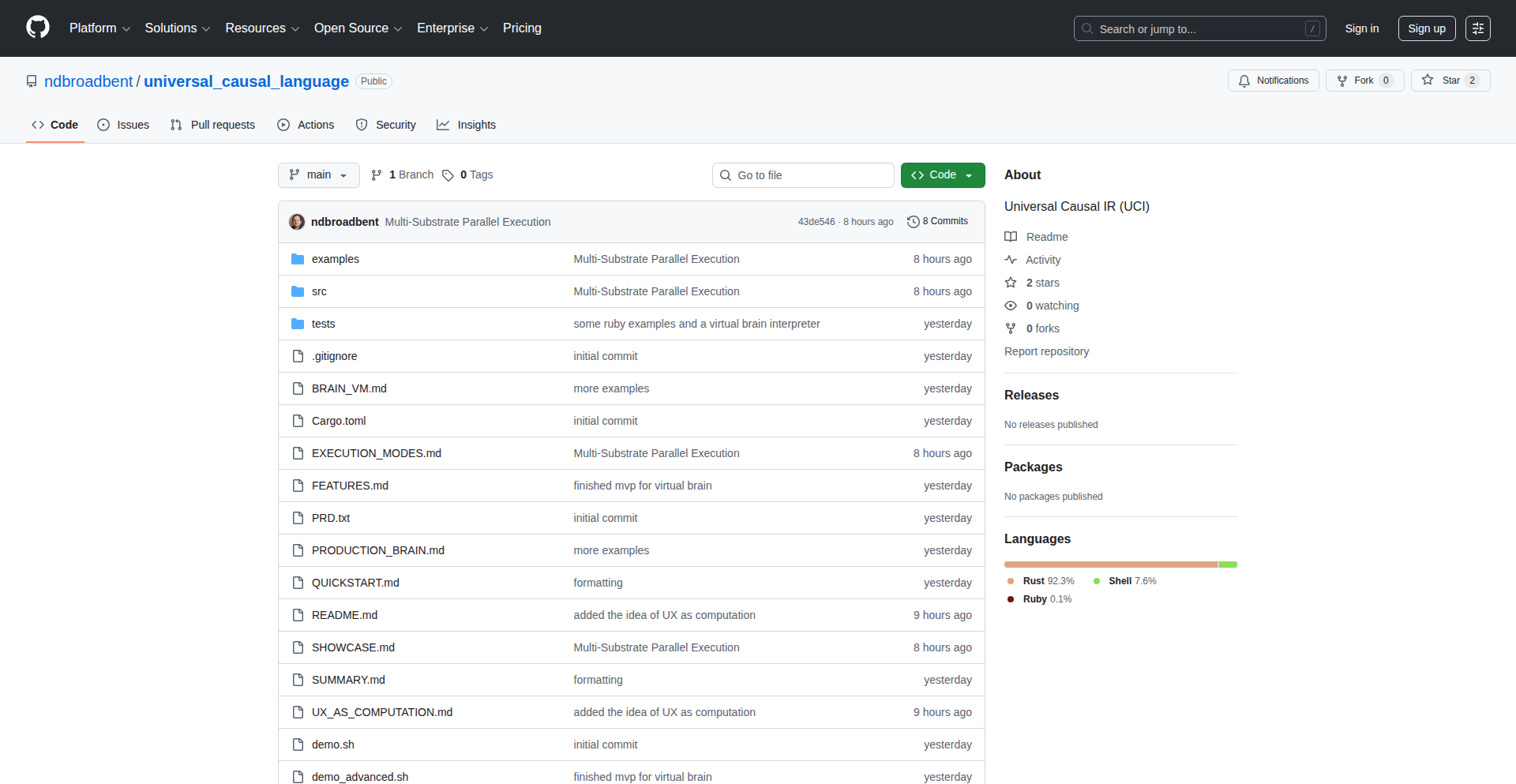
Author
nathan_f77
Description
A proof-of-concept for a Universal Causal Language (UCL) aiming to represent and reason about cause-and-effect relationships in a standardized, machine-readable format. This tackles the challenge of diverse and often ambiguous ways humans express causality, enabling more robust AI and automated reasoning.
Popularity
Points 2
Comments 0
What is this product?
This is a prototype for a Universal Causal Language (UCL). Think of it as an attempt to create a common 'grammar' for describing 'what caused what.' Currently, when we talk about cause and effect, we use many different words and structures, making it hard for computers to understand precisely. UCL tries to standardize this by defining a set of core concepts and relationships that can express causality in a clear, unambiguous way. The innovation lies in proposing a structured, formal system to move beyond natural language's inherent vagueness in expressing causality. This would allow machines to understand and reason about causal links much more reliably, like understanding that 'turning the key' *causes* 'the engine to start,' not just that they are related events.
How to use it?
Developers can use this prototype as a foundational element for building more intelligent systems. For instance, you could integrate UCL into a knowledge graph to explicitly map causal connections between entities. Imagine using it in a diagnostic system where UCL can precisely represent the causal chain leading to a failure, rather than just a list of correlated symptoms. It's a tool for building systems that can not only identify patterns but also understand the underlying 'why' behind those patterns, leading to better predictions and decision-making. This could be used by integrating its parsing and reasoning capabilities into your application's data processing pipeline.
Product Core Function
· Causal Statement Representation: Translates natural language or structured data describing events into a formal UCL representation, clearly delineating cause, effect, and intervening factors. This is valuable for ensuring that when systems process information, the causal links are precisely captured, preventing misinterpretations and enabling accurate analysis.
· Causal Inference Engine (Prototype): Provides basic capabilities to infer potential causal relationships based on UCL statements, allowing for early-stage hypothesis generation or validation. This is useful for developers building systems that need to discover or verify causal links within data, offering a way to explore 'what if' scenarios programmatically.
· Standardized Causality Schema: Offers a defined set of terms and structures for expressing causality, promoting interoperability and consistency across different applications and systems. This standardization is key for creating AI models and tools that can share and understand causal knowledge, fostering collaboration and reducing redundant effort within the AI community.
Product Usage Case
· Medical Diagnosis Systems: A developer could use UCL to represent the causal pathways of diseases and treatments. Instead of just seeing symptom correlations, the system could understand that 'virus X' *causes* 'fever' and 'fever' *causes* 'fatigue,' leading to more accurate and explainable diagnoses. This helps doctors understand the 'why' behind a diagnosis.
· Autonomous Systems Safety: In self-driving cars, UCL could model the causal relationships between sensor inputs, vehicle actions, and potential outcomes (e.g., 'sudden braking by vehicle ahead' *causes* 'need for evasive maneuver'). This allows for more robust safety reasoning and prediction of dangerous situations, making autonomous systems safer.
· Scientific Research Tools: Researchers could employ UCL to formalize hypotheses and experimental results. For instance, in biology, representing that 'gene A' *influences* 'protein B production' which in turn *causes* 'trait C' allows for more precise modeling and analysis of complex biological systems. This accelerates the process of scientific discovery by providing a clear, machine-readable way to express scientific understanding.
48
WordShuffle Engine
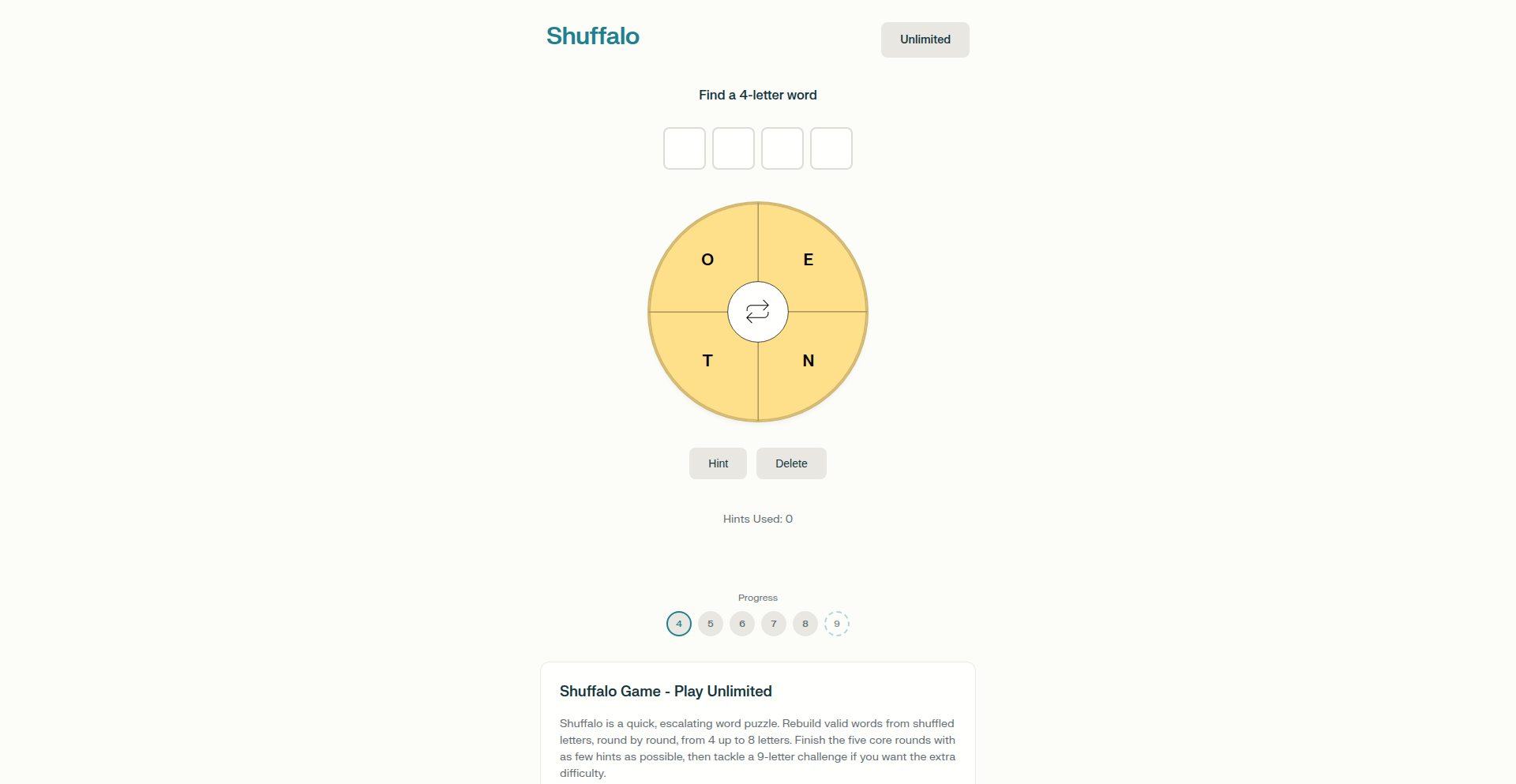
Author
takennap
Description
A generative word game engine inspired by The New Yorker's Shuffalo, focusing on algorithmic word arrangement and creative constraint-based generation. It tackles the challenge of creating novel and engaging word puzzles by exploring different textual permutation and constraint satisfaction techniques. This project demonstrates a blend of natural language processing principles with algorithmic art, offering a unique approach to digital wordplay.
Popularity
Points 1
Comments 1
What is this product?
This project is a computational engine designed to generate unique word games, drawing inspiration from the sophisticated word puzzles found in publications like The New Yorker. At its core, it utilizes algorithms to shuffle, rearrange, and constrain words based on specific rules. The innovation lies in its ability to move beyond simple anagrams or crosswords by employing more complex linguistic manipulation and rule-setting, aiming to produce fresh and thought-provoking word challenges. Think of it as a smart system that understands the 'rules' of word games and can invent new ones automatically, making your word game experience more diverse and intellectually stimulating.
How to use it?
Developers can integrate this engine into their applications or platforms to create custom word game experiences. This could involve embedding it within a mobile app, a web-based game, or even a creative writing tool. The engine can be configured with different sets of rules and word lists to generate a variety of game types. For example, a developer could use it to power a daily word puzzle section on their website, or to build a casual mobile game. The value proposition is the ability to programmatically generate endless variations of word games without manual creation, offering a rich and engaging user experience with minimal development overhead.
Product Core Function
· Algorithmic Word Permutation: Generates diverse word arrangements by applying various shuffling and rearranging techniques. This allows for unique puzzle structures and makes each game feel fresh and unpredictable.
· Constraint-Based Generation: Enforces specific linguistic rules (e.g., letter positions, word lengths, phonetic similarities) to guide the word generation process. This ensures the generated puzzles are not just random but adhere to meaningful game mechanics, providing a solvable yet challenging experience.
· Customizable Game Logic: Allows developers to define and integrate their own unique game rules and parameters. This flexibility enables the creation of highly tailored word games for specific audiences or purposes, fostering creativity and innovation in game design.
· Textual Data Integration: Can process and utilize various forms of textual input as a basis for word generation. This means you can feed it existing texts or word lists to create games with specific themes or difficulty levels, making the game content more relevant and engaging.
Product Usage Case
· Mobile Casual Game Development: A game studio can use this engine to power a 'daily word puzzle' feature in their app. Instead of manually creating a new puzzle every day, the engine generates unique, rule-based word challenges, significantly reducing content creation costs and offering players a constant stream of new gameplay.
· Educational Tools: An educator could integrate this engine into a language learning platform to create interactive exercises that help students practice vocabulary and spelling in a fun way. For instance, it could generate word jumbles that focus on specific phonetic patterns or thematic word sets, improving learning efficiency and engagement.
· Content Generation for Websites: A content creator could use this engine to generate unique word game content for their blog or news website, increasing user engagement and providing interactive elements. This offers a novel way to keep readers on the page longer and encourage them to return for more.
49
Coldr CLI for Lean Outreach
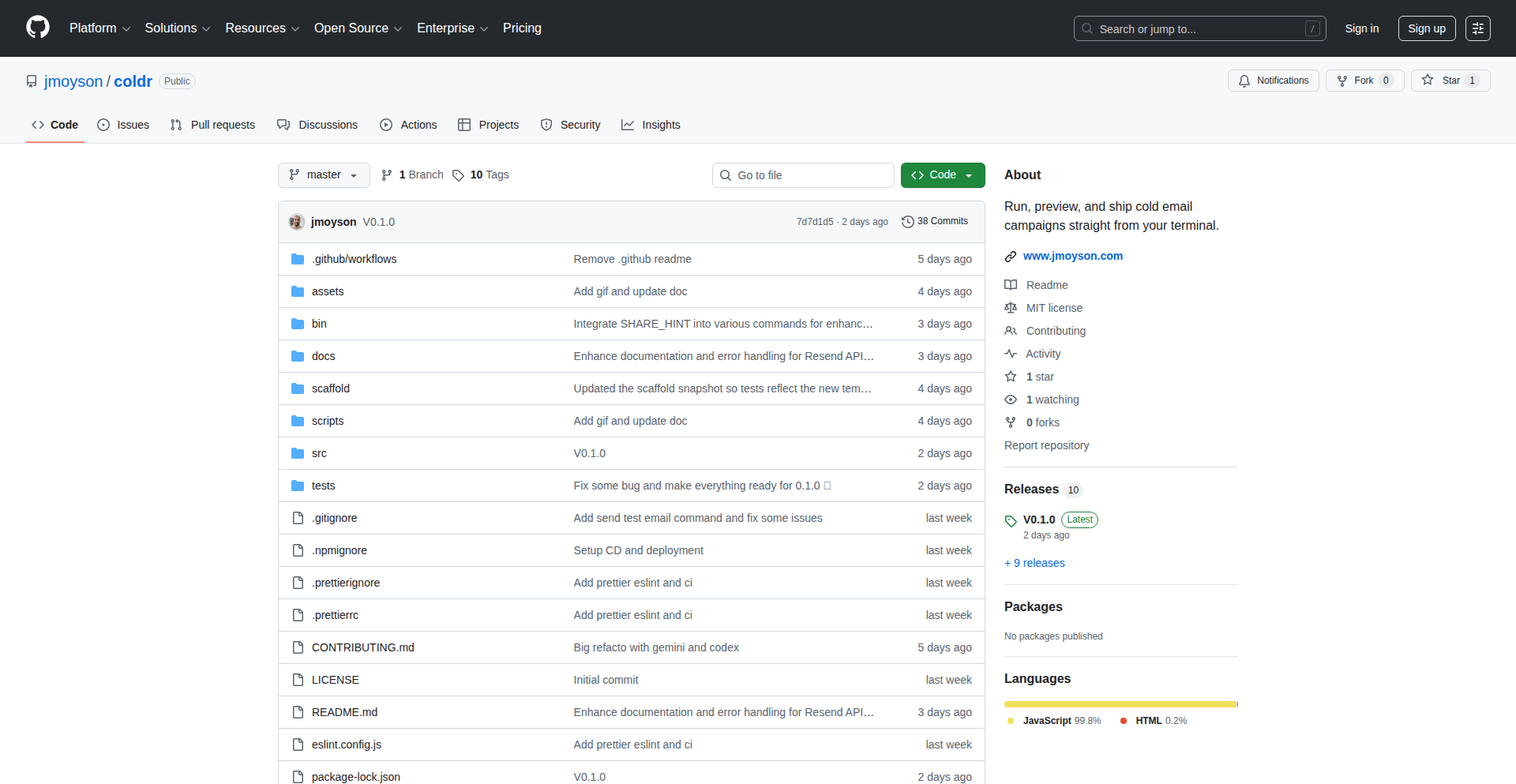
Author
jmoyson
Description
Coldr is a command-line interface (CLI) tool designed for developers and individuals who need to send small-scale cold email campaigns without the complexity of large, feature-bloated platforms. It leverages plain files like CSV and HTML for managing leads and email templates, offering a streamlined approach to sending 10-50 emails per day. Key innovations include simplified A/B testing through CSV columns, direct integration with Resend for scheduling, and built-in respect for workdays, hours, and rate limits, embodying a hacker ethos of solving a specific problem with elegant, minimal code.
Popularity
Points 1
Comments 1
What is this product?
Coldr is a terminal-based application that simplifies the process of sending personalized cold emails. Instead of complex dashboards and lengthy sign-ups, it uses simple files: a CSV for your contact list and an HTML file for your email template. It's built on the idea that sometimes you just need to send a few targeted emails to test outreach ideas or connect with potential leads, without getting bogged down in enterprise-level tools. The innovation lies in its minimalist design and direct file-based workflow, making it accessible for developers who prefer working in their terminal and want a quick, efficient way to manage small campaigns.
How to use it?
Developers can use Coldr by installing it via npm (e.g., `npm install -g @jmoyson/coldr`). Once installed, you initialize a new campaign with `coldr init`, which creates essential files like `leads.csv`, `template.html`, `config.json`, and `suppressions.json`. You populate `leads.csv` with recipient information and A/B test variants (like different subject lines or introductions) and design your email in `template.html`. You then schedule your campaign using `coldr schedule`, which integrates with services like Resend to send your emails at designated times, respecting your configured work hours and sending limits. The tool writes back status information to your CSV, allowing you to track which emails were sent and their outcomes.
Product Core Function
· CSV-based lead and A/B testing management: Allows for easy organization of recipient data and experimentation with different email elements (subject, intro, variants) directly within a CSV file, providing valuable insights into what resonates with your audience without complex setup.
· Plain HTML email templating: Enables users to create visually appealing and personalized emails using standard HTML, offering flexibility and control over email design that is often restricted in other platforms.
· Terminal-based operation: Provides a highly efficient workflow for developers who are comfortable in the command line, reducing the need to navigate complex graphical interfaces and allowing for faster campaign setup and execution.
· Resend integration for scheduling: Leverages a modern email sending service to reliably schedule and deliver emails, ensuring they are sent at optimal times and respecting predefined sending windows.
· Respect for workdays, hours, and rate limits: Automatically adheres to specified working hours and randomizes send times within those windows, along with enforcing rate limits, mimicking natural human communication patterns and avoiding spam filters, which is crucial for successful cold outreach.
· Status tracking via CSV: Automatically logs sending status, Resend IDs, and scheduled times back into the `leads.csv` file, offering clear visibility into campaign performance and making it easy to manage follow-ups or identify delivery issues.
Product Usage Case
· A freelance developer wants to reach out to 30 potential clients after launching a new service. Using Coldr, they can quickly import client emails into a CSV, craft a personalized HTML template, and schedule the emails to be sent over a few business days, all from their terminal. This solves the problem of needing a quick and unbloated way to initiate outreach without committing to expensive sales software.
· A SaaS founder wants to test different subject lines for a beta invitation email to a curated list of 50 beta testers. Coldr's CSV-based A/B testing allows them to define columns for 'subject_variant_a' and 'subject_variant_b' and assign them to different leads. This directly addresses the need to iterate on messaging and measure impact efficiently, providing data for future marketing efforts.
· A content creator wants to notify a small group of subscribers about a new exclusive article. They can use Coldr to send a personalized HTML announcement with a link, ensuring the emails are sent during typical business hours to maximize open rates and respect the subscribers' time, overcoming the issue of manual sending and generic email blasts.
50
RickRollFeed
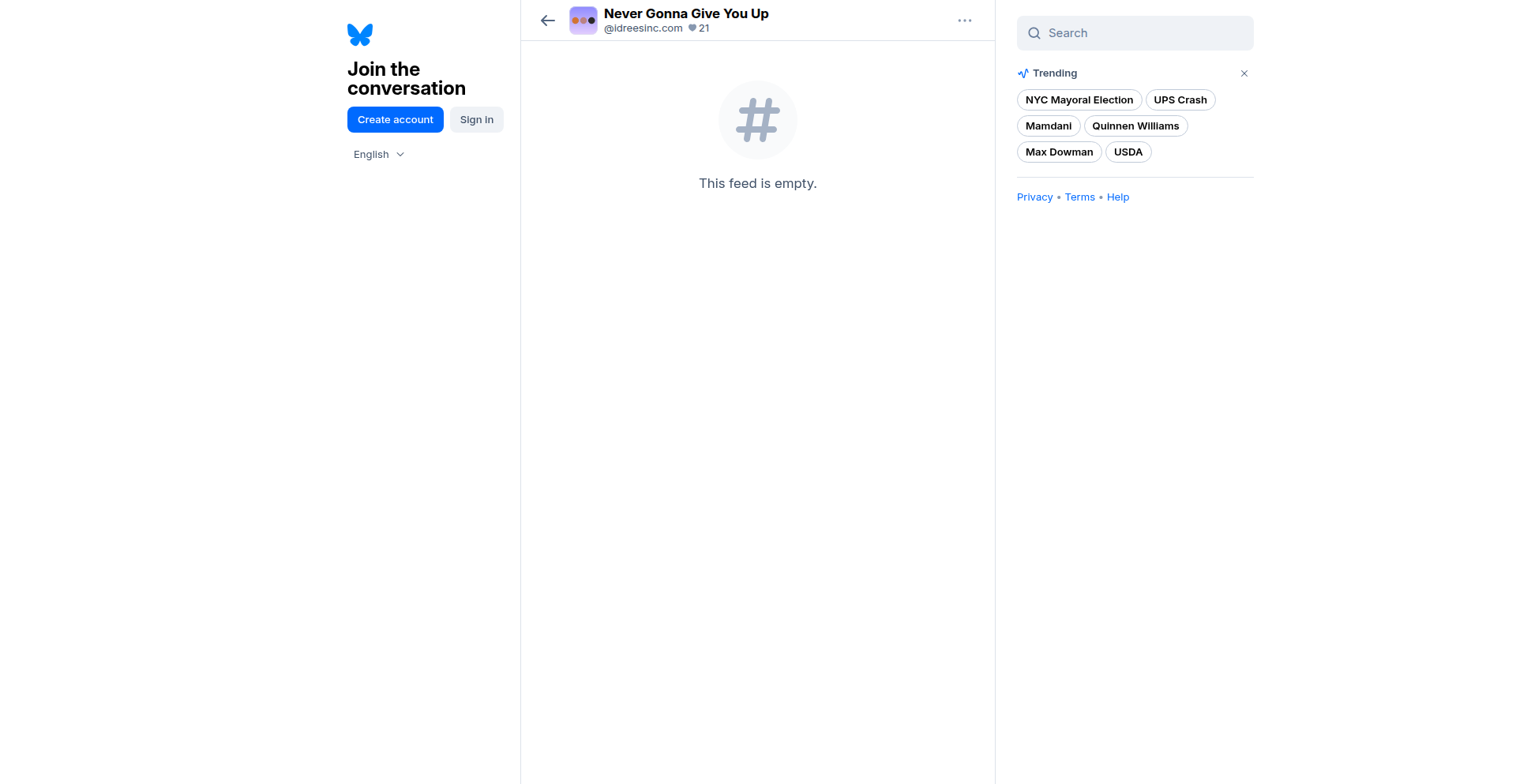
Author
IdreesInc
Description
This project ingeniously combines the Bluesky firehose with the classic 'Never Gonna Give You Up' meme. It processes the real-time stream of Bluesky posts, identifies trending topics by analyzing words (treating each word like a mini-feed), and then ranks these trending posts using a modified Hacker News algorithm. The output is a unique, dynamic feed where each trending post is prefaced with the lyrics of Rick Astley's song, creating a humorous and engaging way to consume social media content. The innovation lies in the creative application of trending algorithms and meme culture to personalize and gamify content consumption.
Popularity
Points 2
Comments 0
What is this product?
RickRollFeed is a social media content aggregation and presentation system. It taps into the live stream of posts from Bluesky (a decentralized social network). The core technical innovation involves treating individual words within posts as independent data streams, effectively creating 'mini-feeds' for each word. It then applies a scoring mechanism similar to the Hacker News algorithm to rank the popularity and relevance of these word-based trends. Finally, it dynamically stitches together trending posts, prepending them with the lyrics of 'Never Gonna Give You Up.' This means you get a constantly updating stream of what's popular on Bluesky, all wrapped in a familiar and fun internet meme. The value here is transforming the often overwhelming real-time data of social media into a more digestible and entertaining format, leveraging established algorithmic approaches in a novel, playful way.
How to use it?
For developers, RickRollFeed serves as an excellent example of real-time data processing, algorithmic ranking, and creative content generation. It can be used as a foundation or inspiration for building custom content feeds. To integrate it, one would typically set up a subscription to the Bluesky API's firehose. The collected posts would then be parsed, words extracted, and each word analyzed for trending frequency. A scoring system, much like the Hacker News algorithm (which considers factors like time and score), would be implemented to rank posts associated with trending words. The final step involves dynamically generating the output, prepending the 'Never Gonna Give You Up' lyrics. This could be integrated into a web application, a bot, or any system that consumes and presents data, offering a unique way to engage users.
Product Core Function
· Bluesky Firehose Subscription: Real-time ingestion of all public posts from the Bluesky network. This is valuable for anyone needing to monitor or analyze live social media data.
· Algorithmic Trending Analysis: Identifies popular topics by treating individual words as mini-feeds and ranking them using a Hacker News-like algorithm. This provides a more nuanced and potentially more engaging way to discover trending content compared to simple keyword searches.
· Dynamic Content Stitching: Combines trending posts with pre-defined content (Rick Astley's lyrics) to create a unique and humorous user experience. This showcases creative data presentation and the power of thematic content aggregation.
· Real-time Feed Generation: Constantly updates the presented feed as new trending content emerges. This ensures users are always seeing the latest popular discussions, providing immediate relevance.
Product Usage Case
· Building a 'Meme-ified' News Aggregator: A developer could adapt this to create a feed of news articles prefixed with popular internet memes, making news consumption more lighthearted and shareable. This solves the problem of news fatigue by adding an element of fun.
· Custom Social Media Trend Monitor for Brands: A company could use this as inspiration to build a tool that monitors trending topics related to their industry on Bluesky, but with a unique branding twist. This helps them stay relevant and engage with their audience in a memorable way.
· Educational Tool for Algorithmic Concepts: This project can serve as a practical, hands-on example for teaching developers about real-time data streams, ranking algorithms, and text processing. It demonstrates complex concepts through a relatable and entertaining application.
· Personalized Content Discovery Tool: An individual could modify this to create a feed that prioritizes content based on their specific interests, but with a personalized, fun overlay. This makes discovering new content more engaging and less like a chore.
51
Duron Durable Execution Engine
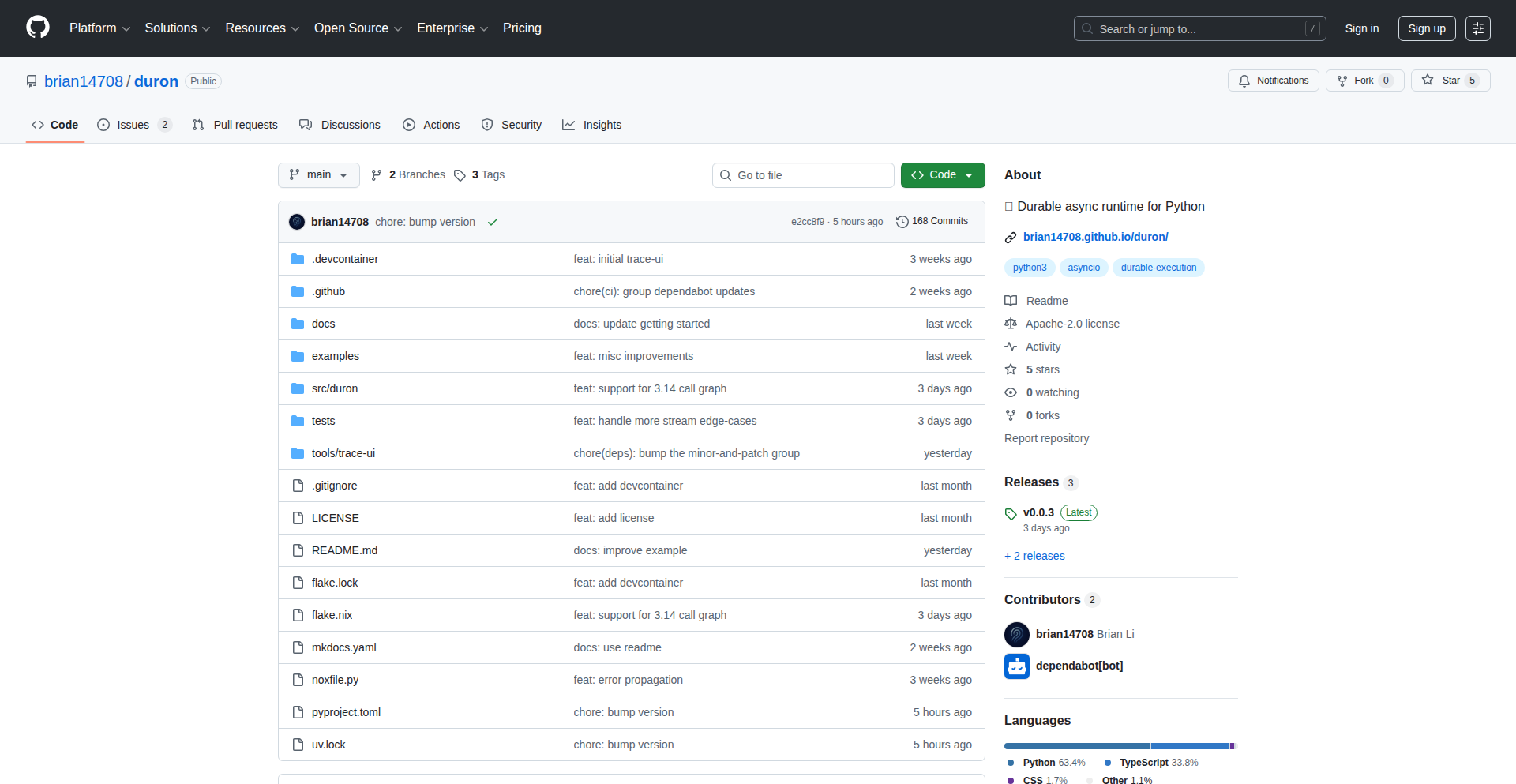
Author
brian14708
Description
Duron is a library for building robust and fault-tolerant execution engines, particularly for AI agents and interactive workflows. It leverages deterministic log replay and a custom asynchronous loop to ensure that operations can be reliably restarted and resumed, even after interruptions. The innovation lies in its support for interactive elements like real-time updates and human input through 'signals' and 'streams,' making it ideal for complex, long-running processes.
Popularity
Points 2
Comments 0
What is this product?
Duron is a foundational library that provides the essential components to create execution engines that can reliably recover from failures and handle ongoing interactions. Its core innovation is a custom asyncio (a way for Python to handle multiple tasks at once) loop that is designed for 'durability.' This means that if your program crashes or is interrupted, Duron can replay a log of what happened and pick up exactly where it left off, ensuring no work is lost. It also introduces 'signals' and 'streams,' which are new concepts for managing real-time communication. Think of signals as one-time messages (like a button click) and streams as continuous flows of data (like a live video feed). This allows for dynamic interaction between your running process and the outside world, which is crucial for things like AI chatbots that need to respond to user input or workflows that require manual approvals.
How to use it?
Developers can integrate Duron into their Python projects to build custom workflow engines or AI agents. The library is built to be lightweight, with no external dependencies, making it easy to drop into existing projects. Its 'asyncio-native' design means it works smoothly with standard Python asynchronous programming tools, simplifying integration. For interactive workflows, developers can define 'effects' using Python generators, which Duron then manages for state accumulation and checkpointing. This means the program automatically saves its progress. For example, you could use Duron to build an AI agent that needs to ask the user for clarification at certain points; the 'signal' primitive would allow the agent to pause and wait for user input before continuing.
Product Core Function
· Custom asyncio loop for reliable task execution: Enables seamless integration with existing Python async code and guarantees that tasks can be resumed after interruptions, preventing data loss and ensuring continuity.
· Deterministic log replay: Automatically records the execution flow, allowing the system to precisely reconstruct its state and continue from the last successful point, which is invaluable for long-running or critical processes.
· Signals and streams for interactive workflows: Provides mechanisms for real-time, two-way communication between the execution engine and external applications or users, enabling dynamic user feedback, streaming data processing, and human-in-the-loop interactions.
· Generator-based stateful effects with checkpointing: Allows developers to define complex operations that automatically save their state, facilitating the management of long-running tasks and ensuring progress is maintained across restarts.
· Minimal dependencies for easy integration: With zero external dependencies, Duron can be readily incorporated into various Python projects without introducing complex compatibility issues or bloat.
Product Usage Case
· Building a custom durable workflow engine for business processes that require reliable execution and occasional human approval. Duron's log replay ensures that even if the server restarts during a workflow, it can pick up from the last approved step, and signals can be used to prompt for approvals.
· Developing AI agents for complex conversational tasks, such as customer support bots or interactive storytelling. Duron's statefulness and interactive primitives allow the agent to remember conversation history and adapt to user input in real-time, even across session restarts.
· Creating streaming data processing pipelines that need to be resilient to network outages or server failures. Duron's ability to replay logs and handle streams ensures that data processing continues from the exact point of interruption, avoiding data loss and maintaining data integrity.
· Implementing long-running simulations or scientific computations that benefit from automatic checkpointing and the ability to be paused and resumed. Duron's stateful effects ensure that the progress of these intensive tasks is reliably saved and can be restored when needed.
52
Magiclip - AI Video Snippet Generator
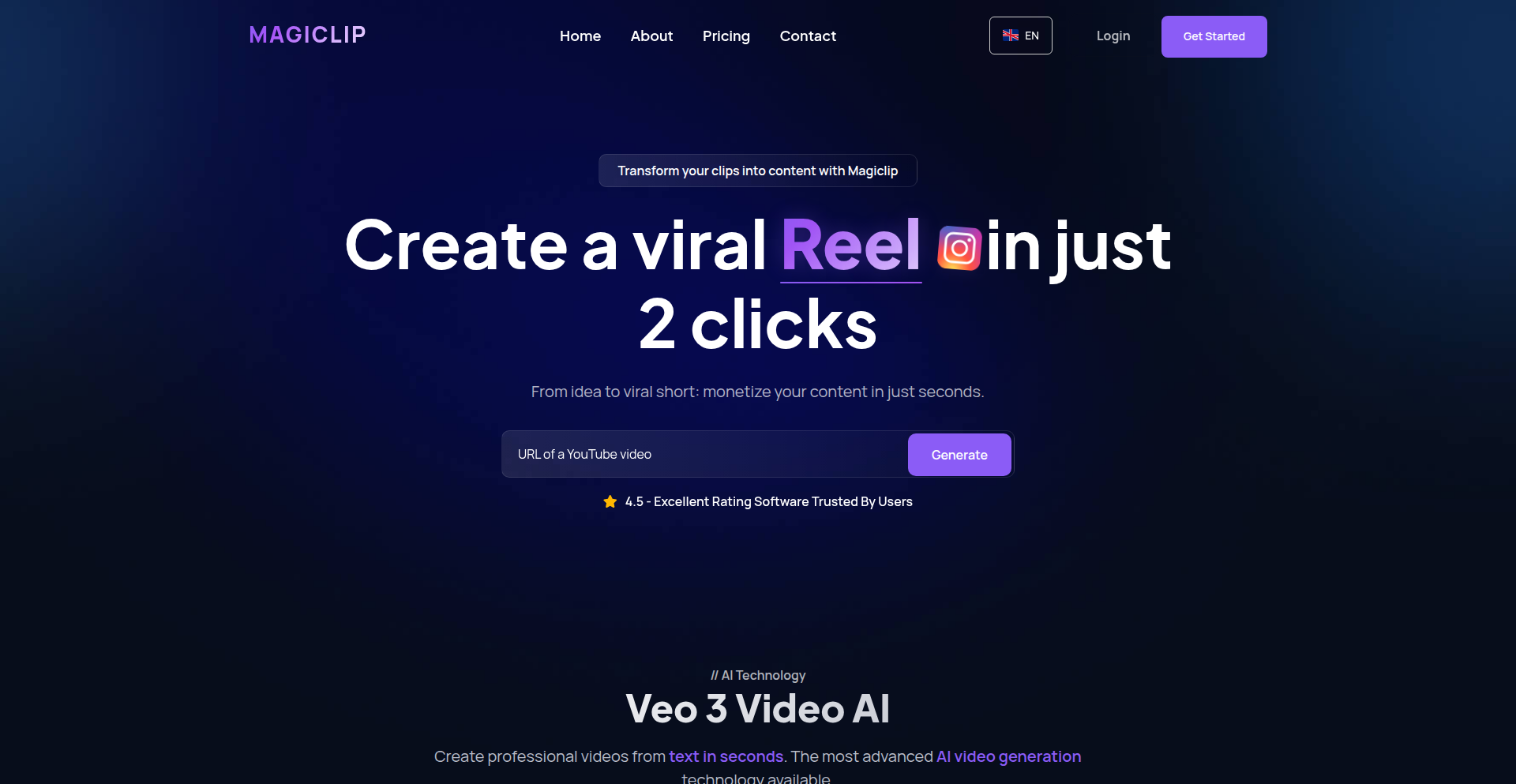
Author
echap
Description
Magiclip is an AI-powered tool that automatically analyzes long video content and generates concise, engaging highlight clips optimized for social media sharing. It tackles the challenge of content repurposing by leveraging advanced AI to identify key moments, making it easy for creators to maximize their reach with minimal manual effort.
Popularity
Points 2
Comments 0
What is this product?
Magiclip is an intelligent system designed to automate the process of video summarization. It uses sophisticated machine learning models, likely involving Natural Language Processing (NLP) to understand spoken content and Computer Vision techniques to analyze visual cues within the video. The core innovation lies in its ability to not just cut out random segments, but to intelligently identify the most compelling parts of a video – such as exciting action, important statements, or emotional peaks – and stitch them together into a short, shareable video. Think of it as having a smart editor who instantly knows what the best moments are, saving you hours of tedious watching and cutting. So, what does this mean for you? It means you can get more mileage out of your existing video content without spending ages manually editing, making your content strategy much more efficient.
How to use it?
Developers can integrate Magiclip's capabilities into their own applications or workflows. This might involve using an API (Application Programming Interface) provided by Magiclip, which allows other software to send video files to the service and receive the generated highlight clips back. Alternatively, for simpler use cases, there might be a web interface where users can upload videos directly. The output could be in standard video formats, ready for immediate upload to platforms like YouTube Shorts, TikTok, Instagram Reels, or Twitter. This allows for seamless content creation pipelines. So, how does this benefit you? If you're a developer building a video editing tool or a content management system, you can enhance it with AI-powered summarization, offering a powerful feature to your users and automating tedious tasks.
Product Core Function
· AI-powered scene detection and summarization: The system intelligently identifies and extracts the most interesting parts of a video, going beyond simple time-based cuts. This allows for the creation of genuinely engaging highlights. The value here is in reducing manual editing time and ensuring that the most impactful moments are captured.
· Social media optimization: The generated clips are specifically formatted and timed to perform well on platforms like TikTok, Instagram Reels, and YouTube Shorts, considering typical viewing habits and platform constraints. This maximizes the potential for virality and audience engagement. The value is in increasing the discoverability and impact of your content on social media.
· Automated transcript analysis and sentiment detection: By processing the audio and potentially analyzing visual sentiment, the AI can pinpoint segments with high engagement potential, such as energetic discussions or emotionally charged moments. This ensures that the highlights capture the essence and emotional arc of the original video. The value is in creating clips that resonate emotionally with viewers.
· Batch processing capabilities: The system can likely handle multiple videos simultaneously, allowing creators and businesses to efficiently process large volumes of content. This is crucial for scaling content creation efforts. The value is in saving significant time and resources when dealing with a large library of videos.
Product Usage Case
· A vlogger with hours of gameplay footage can use Magiclip to automatically generate short, action-packed highlight reels for their YouTube Shorts channel, without having to rewatch and edit every match. This solves the problem of overwhelming content volume and makes it easier to maintain a consistent presence on short-form platforms.
· A marketing team producing long-form webinar recordings can use Magiclip to extract key takeaways and customer testimonials into bite-sized clips for social media campaigns, boosting engagement and lead generation. This addresses the challenge of making valuable but lengthy content accessible and shareable.
· A documentary filmmaker can leverage Magiclip to quickly create compelling teaser trailers from raw footage, helping to generate buzz and interest before the full release. This solves the problem of quickly assembling impactful promotional material from a vast amount of source material.
· A content creator who hosts long podcasts with video components can use Magiclip to isolate interesting discussions or guest highlights for platforms like TikTok or Instagram Stories, expanding their reach to new audiences. This helps to repurpose existing content for different audience segments and platforms.
53
NoiseFilter: Curated Micro-News for Developers
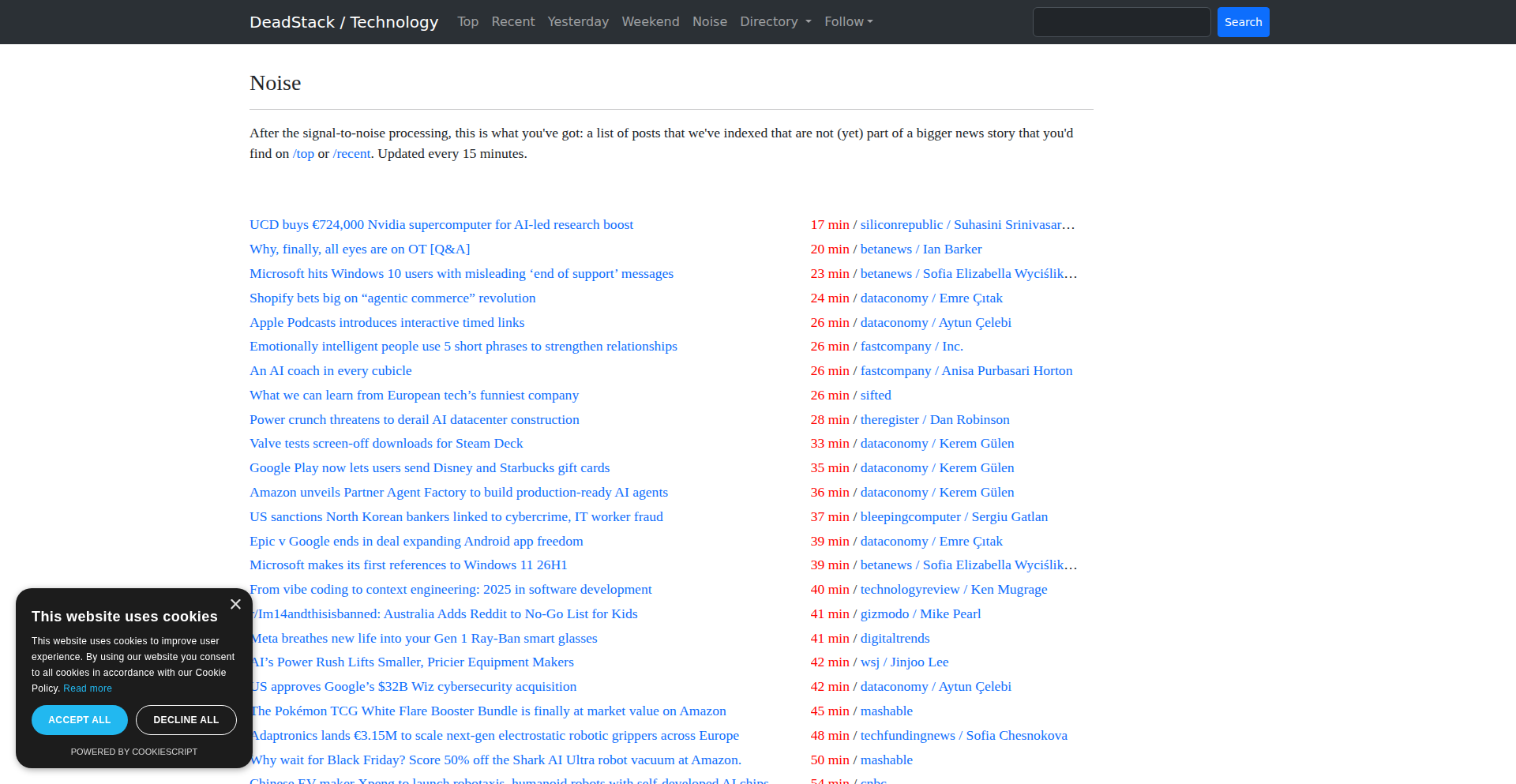
Author
dreadsword
Description
NoiseFilter is a project designed to cut through the signal-to-noise ratio in the tech news landscape. It focuses on delivering the 'internet between the big stories' – the smaller, but often highly relevant, technical updates and discussions that can get lost in the mainstream tech news cycle. The innovation lies in its algorithmic approach to identifying and presenting these 'noise' signals, providing developers with more focused and actionable insights without the clutter of hyper-popular but less technically deep articles.
Popularity
Points 1
Comments 1
What is this product?
NoiseFilter is a smart content aggregator that aims to deliver the essential, often overlooked, technical news and discussions relevant to developers. Instead of just showing the trending headlines, it uses a sophisticated filtering mechanism, likely involving natural language processing (NLP) and topic modeling, to identify smaller, niche technical articles, forum discussions, and code repository updates. The core innovation is its ability to distinguish between 'noise' (superficial content) and valuable 'signal' (deep technical insights) that often lies in the gaps between major announcements. So, what's in it for you? It means you spend less time sifting through irrelevant tech gossip and more time discovering the cutting-edge techniques and tools that can actually improve your development workflow.
How to use it?
Developers can integrate NoiseFilter into their existing workflows by subscribing to curated feeds or by using its API to pull relevant content into their preferred development environments or communication tools. For example, a developer could set up a Slack channel that receives daily digests of newly identified 'noise' signals related to a specific programming language or framework. The project likely offers a web interface for browsing and managing these curated feeds. So, how can you use it? You can plug it into your daily routine to get a highly personalized and efficient dose of technical knowledge, ensuring you don't miss crucial, yet subtle, advancements in your field.
Product Core Function
· Algorithmic content prioritization: Analyzes articles and discussions to identify technically significant content, prioritizing depth over popularity. This allows developers to quickly access information that can directly impact their coding. So, what's the value? You get more bang for your buck in terms of learning and staying updated.
· Contextual filtering: Understands the nuances of technical jargon and concepts to filter out generic tech hype and surface specific, actionable insights. This ensures the content you see is relevant to your technical challenges. So, what's the value? You avoid wasting time on articles that don't offer practical solutions.
· Cross-platform information aggregation: Potentially pulls information from various sources like developer forums, code repositories, and niche tech blogs to provide a comprehensive view of the 'internet between the big stories'. This offers a broader perspective on emerging trends. So, what's the value? You get a more holistic understanding of the developer ecosystem.
· Customizable feeds: Allows users to define their areas of interest, ensuring the delivered 'noise' is highly personalized and relevant to their specific tech stack or domain. This tailors the information flow to your needs. So, what's the value? You receive information that directly helps you solve your problems.
Product Usage Case
· A backend developer working with microservices could subscribe to a NoiseFilter feed that specifically aggregates discussions on emerging API gateway patterns or new performance optimization techniques for specific database technologies, helping them to proactively address scalability issues. So, how does this help? It enables early adoption of best practices and problem-solving strategies.
· A frontend developer interested in the latest advancements in JavaScript frameworks might use NoiseFilter to discover discussions about subtle performance improvements in a new version or experimental features not yet widely publicized, allowing them to experiment and gain an edge. So, how does this help? It keeps you ahead of the curve with cutting-edge optimizations.
· A data scientist could utilize NoiseFilter to track niche research papers or forum threads discussing novel algorithms or data processing techniques for a specific type of data, providing them with advanced tools for their projects. So, how does this help? It provides access to specialized knowledge for complex analytical tasks.
· A developer exploring a new programming language could use NoiseFilter to find early community discussions, bug reports, and small utility scripts related to that language, accelerating their learning curve and understanding of practical usage. So, how does this help? It streamlines the adoption of new technologies by providing real-world insights.
54
Proloom Form Transformer
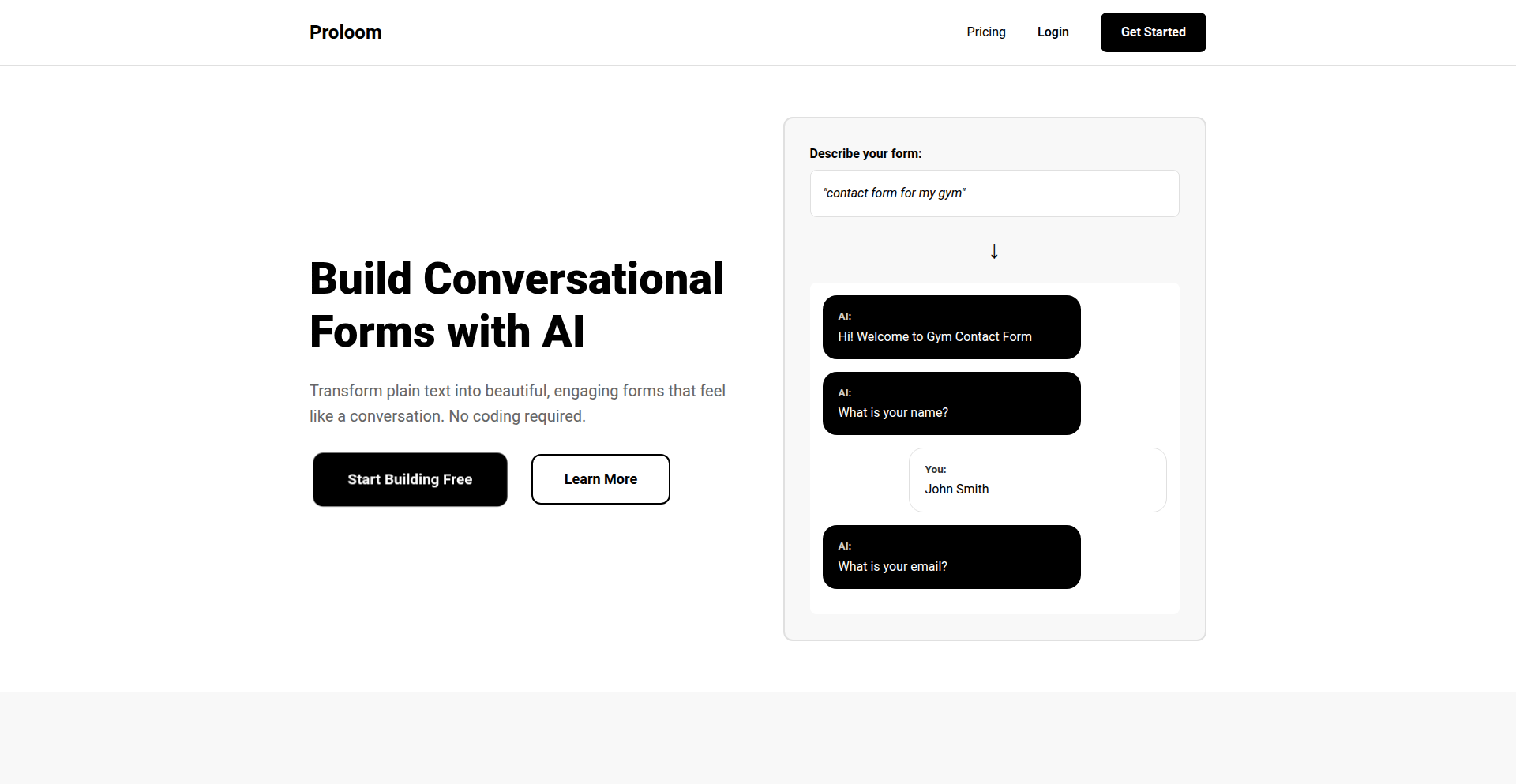
Author
the_plug
Description
Proloom takes your simple, plain text description of a form and magically transforms it into an interactive, AI-powered conversational form. It solves the tedious problem of building complex forms by letting you describe them in natural language, significantly reducing the time and effort required compared to traditional form builders. The core innovation lies in using AI to interpret user intent from text and dynamically construct a chat-like user experience, making form submission faster and more engaging.
Popularity
Points 2
Comments 0
What is this product?
Proloom is a revolutionary tool that leverages AI, specifically a conversational model similar to ChatGPT, to build forms. Instead of dragging and dropping fields or writing code, you simply describe the form you need in plain English. For example, you can say 'lead form for my dental office' and Proloom understands that it needs to ask for name, email, reason for visit, and insurance information. It then generates a dynamic, chat-based interface for users to interact with, making form filling feel like a conversation rather than a chore. This drastically cuts down the creation time from minutes to seconds. The innovation is in translating natural language into structured data collection through an intuitive chat interface.
How to use it?
Developers can integrate Proloom by first defining their desired form in plain text on the Proloom platform. Once the text description is provided, Proloom generates a unique embeddable chat interface. This interface can then be easily integrated into any website or application by embedding a simple script. For instance, a website owner wanting to capture leads can simply describe 'contact form with fields for name, email, and message' and get a ready-to-use conversational form to embed on their contact page, providing a smoother user experience than a static HTML form.
Product Core Function
· Natural Language to Form Generation: AI interprets plain text descriptions to automatically create a functional form. This means you don't need to know complex form building tools; just express your needs, and the system builds it. This saves significant development and configuration time.
· Conversational User Interface: Forms are presented as interactive chats, making the submission process more engaging and less intimidating for users. This improves user experience and potentially increases completion rates.
· Dynamic Form Construction: The system builds the form structure and questions based on the input, adapting to different needs without manual coding. This allows for rapid prototyping and iteration of forms.
· Time-Saving Form Creation: Reduces the time to create a form from potentially 30 minutes with traditional builders to under a minute. This is invaluable for quick deployments or when form requirements change frequently.
· AI-Powered Understanding: The underlying AI understands context and intent within the text description to infer the necessary fields and questions. This means the system can intelligently anticipate user needs for form data collection.
Product Usage Case
· A small business owner wants to collect customer feedback after a purchase. Instead of building a survey with multiple choice and text fields, they simply describe: 'customer feedback form asking for rating of product and suggestions for improvement'. Proloom creates a conversational form that asks for a star rating and then prompts for suggestions, making feedback collection more interactive.
· A SaaS company needs to onboard new users efficiently. They can describe: 'user onboarding form asking for company name, team size, and primary use case'. Proloom generates a chat interface that guides new users through these questions, providing a personalized and less overwhelming onboarding experience compared to a long, static registration form.
· A real estate agent wants to capture potential client inquiries. They can describe: 'real estate inquiry form asking for property type, desired location, and budget'. Proloom builds a conversational form that asks these questions in a natural flow, making it easier for prospective buyers to engage and provide detailed information.
55
BrowserBatchCompressor
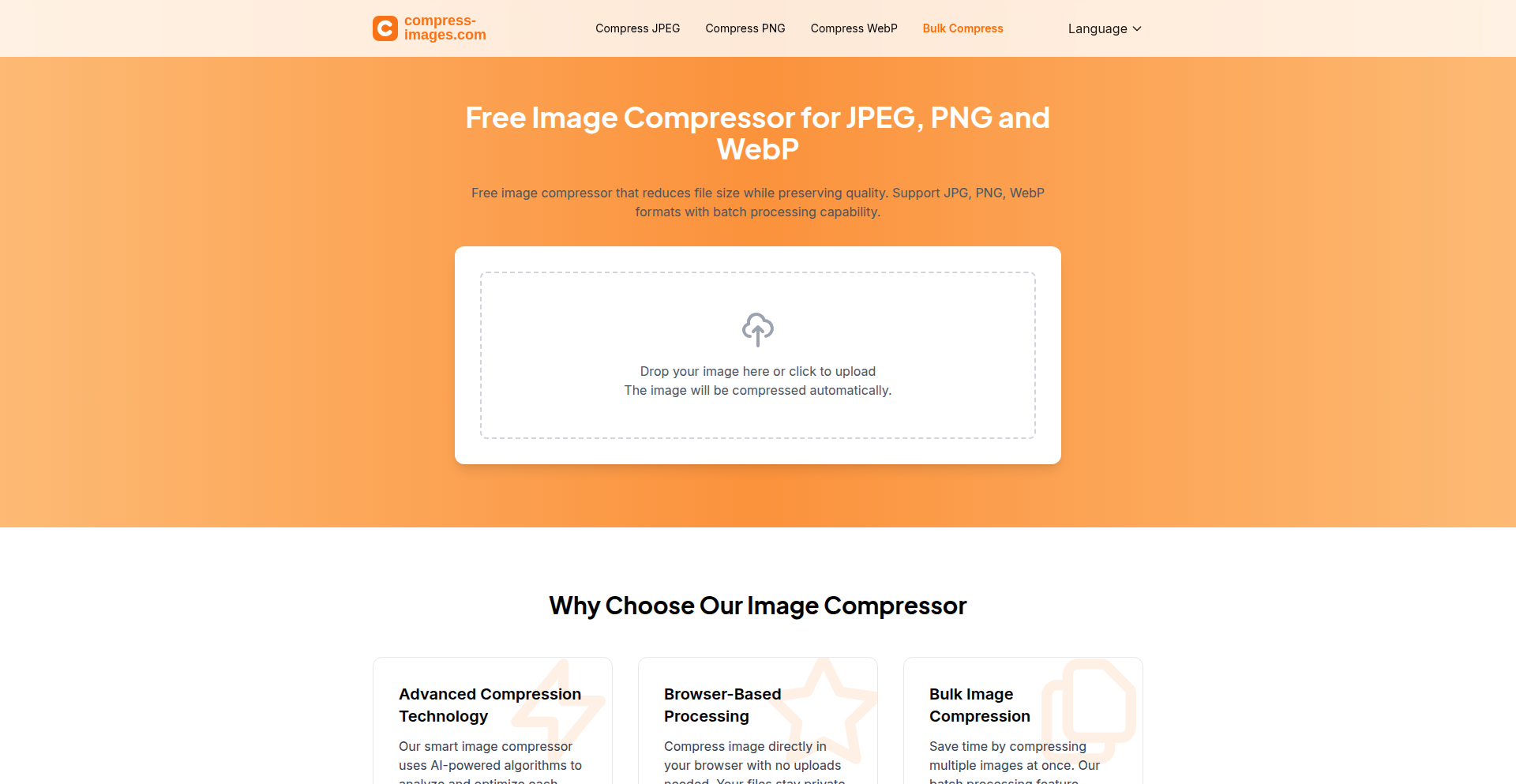
Author
stjuan627
Description
A web-based tool for compressing images in bulk directly within your browser. It leverages client-side processing to offload the image compression workload from servers, offering a privacy-friendly and efficient solution for web developers and content creators.
Popularity
Points 2
Comments 0
What is this product?
This project is a web application that allows users to upload multiple images and compress them without sending any data to external servers. The core innovation lies in performing image compression entirely within the user's web browser using JavaScript. This avoids the need for server-side infrastructure and enhances user privacy as images are processed locally. It's like having a powerful image compression tool that runs directly on your computer, but accessible through a simple web interface.
How to use it?
Developers and content creators can use this project by simply visiting the web page. They can drag and drop a folder or select multiple image files. The tool then processes these images client-side, allowing users to download the compressed versions. It can be integrated into existing web applications or workflows by embedding the core JavaScript library, enabling custom image upload and compression features directly within their own platforms.
Product Core Function
· Client-side image compression: Processes images directly in the browser using JavaScript, preserving user privacy and reducing server load. This means your sensitive images stay on your device, and you get faster compression without relying on remote servers.
· Bulk processing: Supports compressing multiple images simultaneously, significantly saving time and effort for users who handle many images. Imagine compressing an entire gallery of photos for your website in one go.
· No server dependency: Operates entirely in the browser, eliminating the need for server-side setup or ongoing hosting costs. This makes it a free and accessible solution for anyone with a web browser.
· User-friendly interface: Offers an intuitive drag-and-drop interface for easy image selection and management. Getting started is as simple as dragging your files into the designated area.
· Configurable compression levels: Allows users to adjust compression settings to balance image quality and file size. You can choose how much you want to compress, ensuring your images look great while being small.
· Download optimized images: Provides a straightforward way to download the compressed image files. Once compressed, you can easily grab your smaller, optimized images.
Product Usage Case
· Web developers optimizing images for website loading speed: By using BrowserBatchCompressor, developers can compress all their website's image assets before uploading them. This drastically improves page load times, leading to better user experience and SEO, without needing to install any software or use complex server tools.
· Content creators preparing images for social media: Users can quickly compress a batch of photos for platforms like Instagram or Facebook. This ensures their posts load quickly and use less data for viewers, all done from a simple webpage.
· Personal users archiving or sharing photos: Individuals can reduce the storage space required for their photo collections or make it easier to email large batches of images. Your personal photos are compressed locally, keeping your memories private.
· Integrating image compression into a jamstack application: A developer could leverage the project's core JavaScript library to add a custom image upload and compression feature to their static site. This allows users of the static site to optimize their own images without the developer needing a complex backend to handle it.
56
Nallely: Reactive Signal Weaver
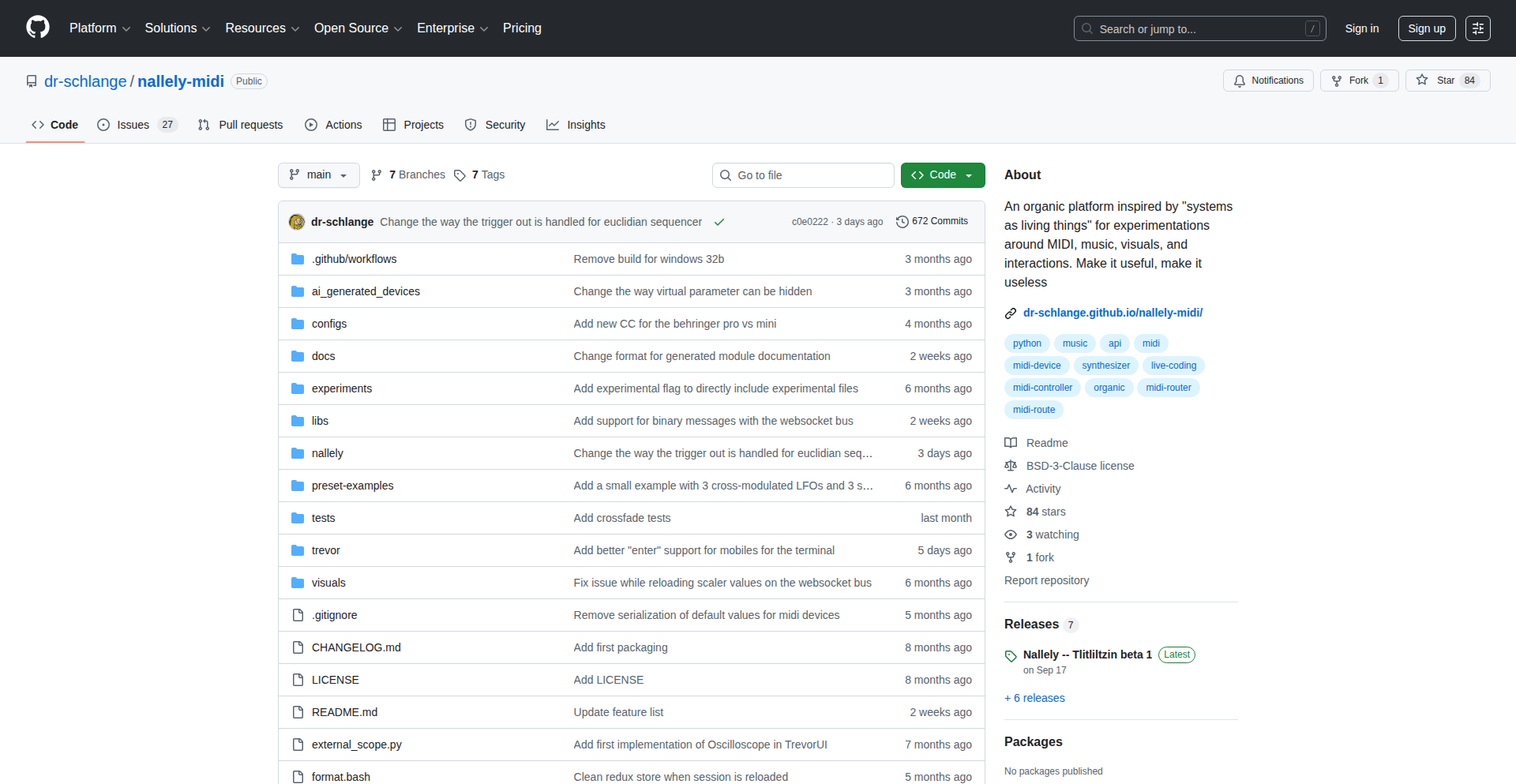
Author
drschlange
Description
Nallely is a modular, reactive Python framework that allows developers to build custom MIDI instruments and control systems by visually connecting signal-processing modules, much like building a modular synthesizer. It excels at real-time, thread-isolated operations, fostering emergent behaviors and enabling dynamic experimentation.
Popularity
Points 2
Comments 0
What is this product?
Nallely is a framework for creating highly customizable MIDI instruments and control systems. Its core innovation lies in its modular, reactive architecture. Think of it like a digital LEGO set for sound and control. Instead of writing monolithic code, you connect small, independent 'modules' (called neurons) that process signals. Each module lives in its own thread, meaning they operate in isolation without interfering with each other. They communicate by sending simple signals (numbers representing values over time). This approach allows for real-time changes, live debugging, and the discovery of unexpected, interesting behaviors. The 'reactive' part means modules only do work when they receive a signal, making it efficient.
How to use it?
Developers can use Nallely by either creating custom modules using its Python API or by connecting existing modules through a visual patching interface. For instance, you could take a MIDI keyboard input (which Nallely can receive), route its signal through a 'filter' module, and then send the modified signal to control a synthesizer. The framework supports real-time modification; you can add, remove, or change connections while the system is running and see the effects instantly. Integration with external applications is possible via WebSockets, allowing Nallely to receive signals from various sources (like web interfaces or other software) or send its processed signals to them. This makes it adaptable for live performances, interactive installations, or complex control setups.
Product Core Function
· Modular signal processing: Build complex systems by connecting simple, independent modules. This is valuable for creating specialized control logic that is easy to understand and modify, reducing debugging time and increasing system flexibility.
· Real-time reactive behavior: Modules only process when signals arrive, ensuring efficient use of resources and immediate feedback. This is crucial for live music performance and interactive applications where responsiveness is key.
· Thread-isolated modules: Each module runs in its own thread, preventing conflicts and allowing for safe, concurrent operations. This enhances system stability and makes it easier to isolate and fix issues without affecting the entire application.
· Visual patching interface: Connect modules graphically, making it intuitive to design and experiment with signal flows. This lowers the barrier to entry for complex signal routing, enabling quick prototyping and creative exploration.
· Extensible Python API: Developers can easily create their own custom modules and integrate them into the framework. This empowers users to tailor Nallely precisely to their unique needs and extend its capabilities beyond pre-built modules.
· Live hot-swapping and debugging: Modify and debug modules in real-time while the system is running. This dramatically speeds up the development cycle for experimental systems and live applications, allowing for rapid iteration and fine-tuning.
· Signal-agnostic design: While optimized for MIDI, the core system can handle any type of numerical signal. This opens up possibilities for non-audio applications like controlling visual effects, robotics, or data visualization systems.
Product Usage Case
· Creating a unique MIDI synthesizer: A developer could combine various modules like oscillators, filters, and envelope generators to build a custom synthesizer with a sound profile not achievable with standard software. This solves the problem of needing highly specific sonic textures for music production.
· Building an interactive art installation: Connect a webcam's video feed (analyzed to detect motion) to control lighting or sound effects in real-time. This allows for dynamic and responsive artistic experiences that react to the environment.
· Developing a complex DJ controller: Use different input sources (like faders, knobs, or even motion sensors) to control multiple parameters of DJ software simultaneously, creating a more nuanced and expressive performance setup. This addresses the limitations of fixed hardware controllers.
· Experimenting with emergent control systems: Design a system where simple behavioral rules for individual modules lead to complex, unpredictable global behavior, useful for generative art or algorithmic music composition. This explores the creative potential of complex systems from simple rules.
57
GitGallery: GitHub-Powered Privacy Photo Vault
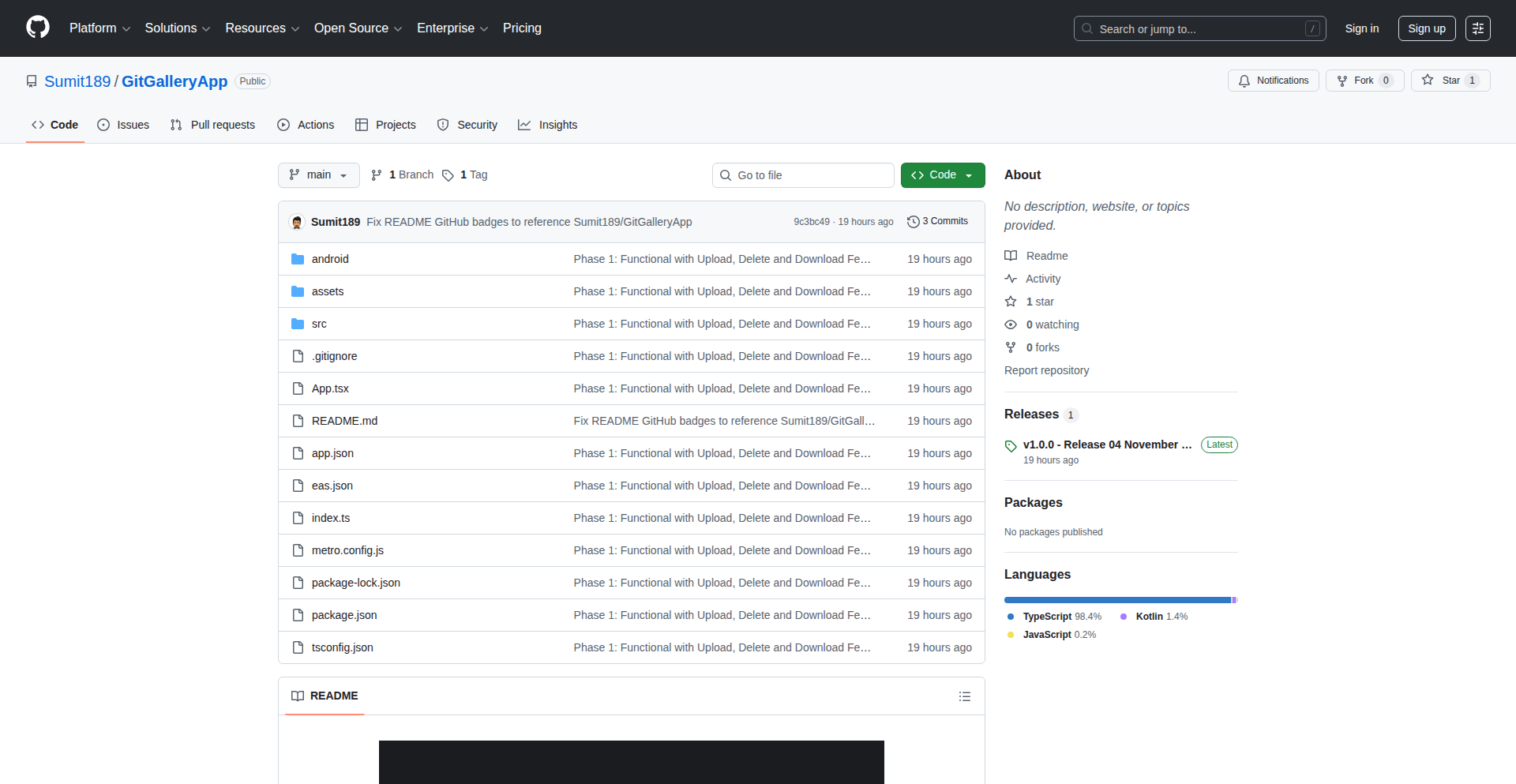
Author
sumit-paul
Description
GitGallery is a novel photo vault application that leverages GitHub as its storage backend. Its core innovation lies in its privacy-first approach, utilizing Git's version control and decentralization capabilities to secure and manage user photos. This offers a unique, encrypted, and auditable solution for sensitive media storage, moving beyond traditional cloud storage vulnerabilities.
Popularity
Points 1
Comments 1
What is this product?
GitGallery is a desktop application designed to store your private photos in a secure and privacy-centric manner. Instead of relying on centralized cloud storage services which can be prone to data breaches or privacy concerns, GitGallery uses your own GitHub account as the storage medium. It encrypts your photos and then commits them to a private GitHub repository. This means your photos are version-controlled, can be accessed from anywhere you have Git access, and are secured by GitHub's robust infrastructure. The innovation is in repurposing Git, a tool for code, for personal media security, offering a decentralized and auditable way to safeguard your memories.
How to use it?
Developers can use GitGallery by installing the application, which guides them through setting up their GitHub repository for photo storage. Once configured, users can add photos to the vault. GitGallery handles the encryption, committing the encrypted files to the designated GitHub repository. This process can be integrated into developer workflows where sensitive visual assets need secure storage, or for personal use by anyone who values a more private and controlled approach to photo management. Access to photos is managed through standard Git operations on the private repository.
Product Core Function
· Encrypted Photo Storage: Photos are encrypted before being stored, ensuring that even if the GitHub repository were somehow compromised, the raw image data remains unintelligible. This provides a fundamental layer of privacy for your personal media.
· GitHub as Backend Storage: Utilizes GitHub's distributed version control system for storing encrypted photo data. This offers reliability, redundancy, and access control inherent to Git repositories, acting as a decentralized cloud.
· Version Control for Photos: Each addition or modification of a photo is treated as a Git commit. This allows users to track changes, revert to previous versions of photos, and maintain a historical record of their media, similar to how developers manage code.
· Privacy-First Design: By design, the system prioritizes user privacy over convenience of typical cloud services. The data resides in a user-controlled repository, reducing reliance on third-party data handling policies.
· Decentralized Access: Photos can be accessed and managed from any machine where the GitHub repository is cloned and the necessary decryption keys are available, promoting flexibility and resilience.
Product Usage Case
· Secure Personal Photo Archiving: For individuals who have sensitive personal photos (e.g., family archives, personal documentation) and are concerned about traditional cloud storage privacy. GitGallery provides a robust, encrypted, and versioned archive that they control via their GitHub account.
· Developer Asset Management: Developers working on projects that require storing and versioning visual assets (e.g., UI mockups, game assets, design prototypes) can use GitGallery to securely manage these files within a private GitHub repository, benefiting from Git's familiar workflow and auditable history.
· Decentralized Media Backup Strategy: As a component of a broader decentralized backup strategy, GitGallery offers an alternative to mainstream backup solutions. By storing encrypted data in a distributed Git repository, users gain an added layer of resilience against single points of failure.
· Privacy-Conscious Content Creators: Content creators who want to store early versions of their work or sensitive reference materials in a secure and private manner, without exposing them to potentially intrusive commercial cloud services.
58
First Principles Language Explorer

Author
warren_jitsing
Description
This project presents a series of articles that explain programming languages through the lens of first principles. Instead of just showing syntax, it breaks down complex language features into their fundamental building blocks, making it easier for developers to grasp new languages and understand underlying concepts. The innovation lies in its pedagogical approach, simplifying abstract ideas into actionable, core technical insights.
Popularity
Points 2
Comments 0
What is this product?
This is a collection of educational articles designed to teach programming languages by deconstructing them into their most basic, foundational concepts – hence 'first principles'. It goes beyond memorizing syntax and focuses on understanding *why* things work the way they do. For example, it might explain object-oriented programming by breaking it down to concepts like data encapsulation and method dispatch, rather than just showing a class definition. The core innovation is its approach to learning, which emphasizes conceptual understanding over rote memorization, making new languages more accessible and fostering deeper comprehension for developers.
How to use it?
Developers can use these articles as a learning resource to quickly and effectively understand new programming languages or to deepen their understanding of languages they already use. You can read through the articles sequentially for a structured learning experience, or jump to specific topics that interest you. Each article aims to provide the essential 'building blocks' of a language, allowing you to apply that knowledge to your own coding projects. Think of it as getting a mental cheat sheet for the core logic of a language.
Product Core Function
· First Principles Breakdown: Explains complex language features by dissecting them into their simplest, fundamental components. This is valuable because it helps developers understand the 'why' behind syntax, leading to more robust and adaptable coding skills.
· Language Concept Simplification: Translates abstract programming concepts into easily digestible explanations. This is useful for anyone struggling to grasp concepts like memory management, concurrency, or type systems, making advanced topics approachable.
· Comparative Language Insight: By focusing on fundamental principles, the articles implicitly highlight how different languages implement the same core ideas, aiding in cross-language understanding and portability of knowledge.
· Pedagogical Framework: Offers a structured and intuitive way to learn new programming languages. This is beneficial for developers looking to expand their toolkit efficiently, reducing the time and effort required to become proficient in a new language.
Product Usage Case
· A junior developer struggling with Python's object model can use an article focusing on first principles of object orientation to understand inheritance and polymorphism at a fundamental level, enabling them to write better object-oriented Python code.
· A web developer looking to learn Rust for its performance and safety benefits can read articles that break down Rust's ownership system and borrowing rules into core concepts, making the learning curve less steep and preventing common pitfalls.
· A seasoned programmer transitioning to a functional language like Haskell can leverage articles that explain concepts like immutability and pure functions as first principles, allowing them to quickly adapt their existing programming mindset.
59
PR ChunkMaster CLI
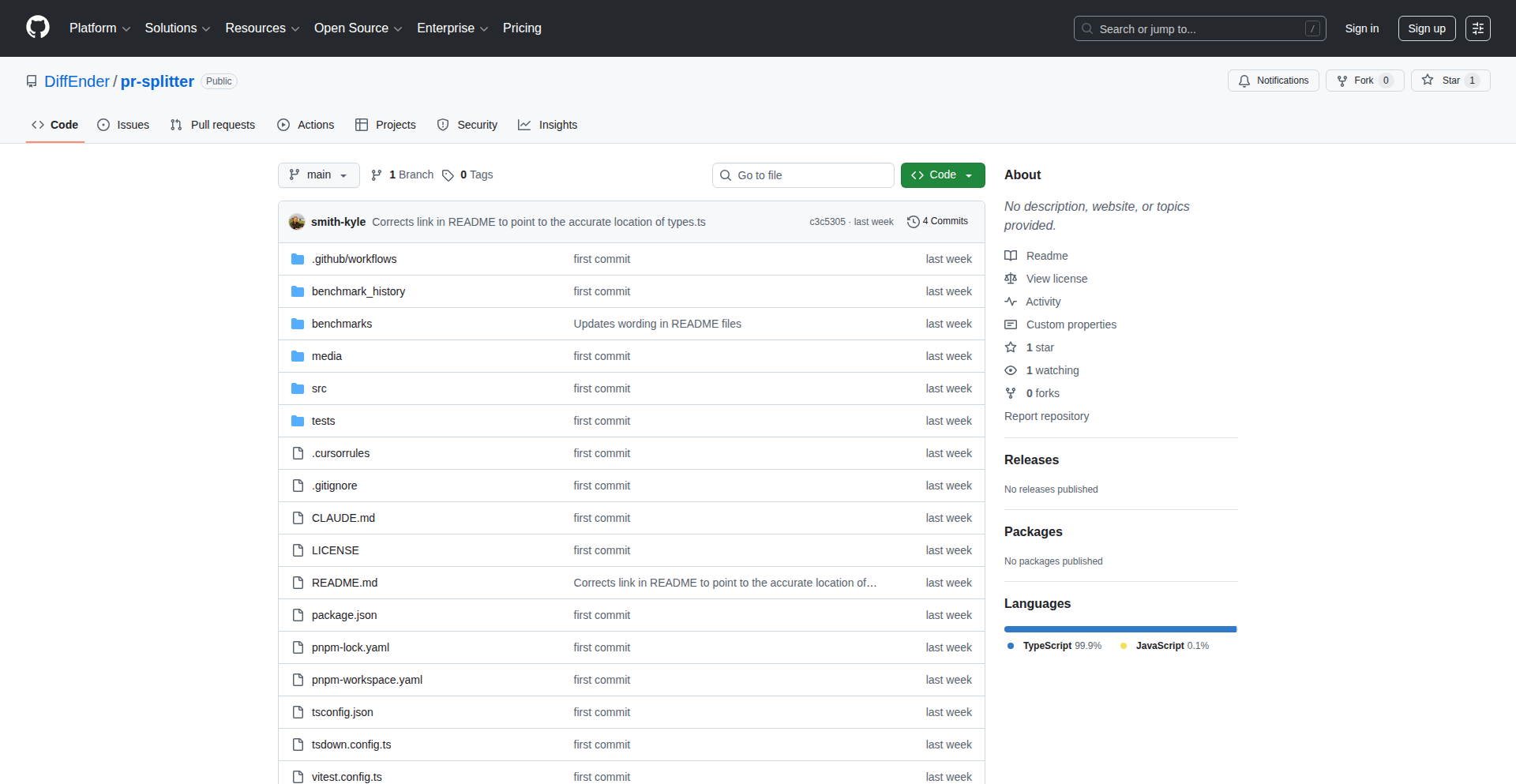
Author
smith-kyle
Description
A command-line interface (CLI) tool that intelligently breaks down large GitHub Pull Requests (PRs) into smaller, more manageable chunks. This innovation addresses the common developer pain point of overwhelming PRs, making code reviews more efficient and less error-prone by automating the identification and separation of distinct logical changes. It enhances code review quality and reduces developer fatigue.
Popularity
Points 2
Comments 0
What is this product?
PR ChunkMaster CLI is a sophisticated command-line utility designed to automate the process of dissecting large Pull Requests (PRs) into smaller, more focused units. It leverages advanced code analysis techniques, likely involving parsing commit history and potentially even static code analysis to identify logical separations within the code changes. The core innovation lies in its ability to discern distinct features or bug fixes within a single, massive PR, thereby transforming a daunting code review into a series of manageable tasks. This effectively tackles the problem of 'PR fatigue' where developers might overlook critical issues in lengthy code submissions. So, what's in it for me? It means cleaner, more focused code reviews, leading to faster development cycles and higher quality code.
How to use it?
Developers can integrate PR ChunkMaster CLI into their existing Git workflow. After creating a large PR, they would execute the CLI tool, specifying the PR or branch to analyze. The tool would then output a set of suggestions or even create new branches/commits representing the smaller logical units. This could be used as part of a pre-commit hook, a CI/CD pipeline step, or manually before submitting a PR. For example, a developer could run `pr-chunkmaster analyze --pr 123` to get suggestions for splitting PR #123. So, how does this benefit me? It allows me to streamline my review process and ensure that each part of a large change set receives proper, focused attention, reducing the chances of errors and speeding up the overall development feedback loop.
Product Core Function
· Automated PR Segmentation: Analyzes commit history and code changes to identify logical groupings of code modifications, presenting them as distinct, reviewable units. This helps developers tackle complex changes incrementally. So, what's in it for me? It breaks down daunting tasks into bite-sized pieces, making them easier to understand and review.
· Logical Change Identification: Employs intelligent algorithms to distinguish between different features, bug fixes, or refactors within a single PR. This ensures that reviewers can concentrate on specific aspects of the code without being distracted by unrelated changes. So, what's in it for me? It helps me focus my review efforts on what truly matters for each specific code modification.
· Workflow Integration: Designed to be a command-line tool, it seamlessly integrates with Git and common development workflows, allowing for easy adoption without significant changes to existing practices. So, what's in it for me? It fits into my existing development toolkit, making adoption simple and providing immediate benefits.
· Suggestion Generation: Provides actionable suggestions for splitting the PR, potentially outputting diffs or commands to create new branches or commits, facilitating the actual splitting process. So, what's in it for me? It provides clear guidance on how to break down my work effectively, saving me time and mental effort.
· Reduced Review Overhead: By presenting smaller, focused PRs, it significantly reduces the cognitive load on code reviewers, leading to more thorough and accurate reviews. So, what's in it for me? It means my code gets reviewed more effectively, and potential issues are caught earlier, improving code quality.
Product Usage Case
· A large feature development that spans multiple commits and touches various parts of the codebase. Before submitting the PR, the developer runs PR ChunkMaster CLI, which suggests splitting the PR into smaller, more focused PRs for 'user authentication module,' 'dashboard UI implementation,' and 'API endpoint for data retrieval.' This allows for phased reviews and easier integration. So, how does this help me? I can get feedback on individual components of my feature faster, and reviewers can concentrate on specific areas without getting lost in the complexity of the entire feature.
· A significant refactoring effort that involves renaming variables, restructuring functions, and improving performance across several files. Instead of one massive PR, PR ChunkMaster CLI helps identify commits related to 'variable renaming,' 'function signature changes,' and 'performance optimization,' allowing for separate reviews of these distinct refactoring stages. So, how does this help me? It makes the impact of my refactoring clear and allows reviewers to validate each aspect of the improvement independently.
· A bug fix that accidentally includes unrelated code changes or minor cleanups. PR ChunkMaster CLI can help isolate the actual bug fix from the extraneous changes, ensuring that the fix is reviewed and deployed quickly without the noise of other modifications. So, how does this help me? It ensures that my critical bug fixes get immediate attention and aren't delayed by less urgent code changes.
60
AlterBase: The Indie Software Compass
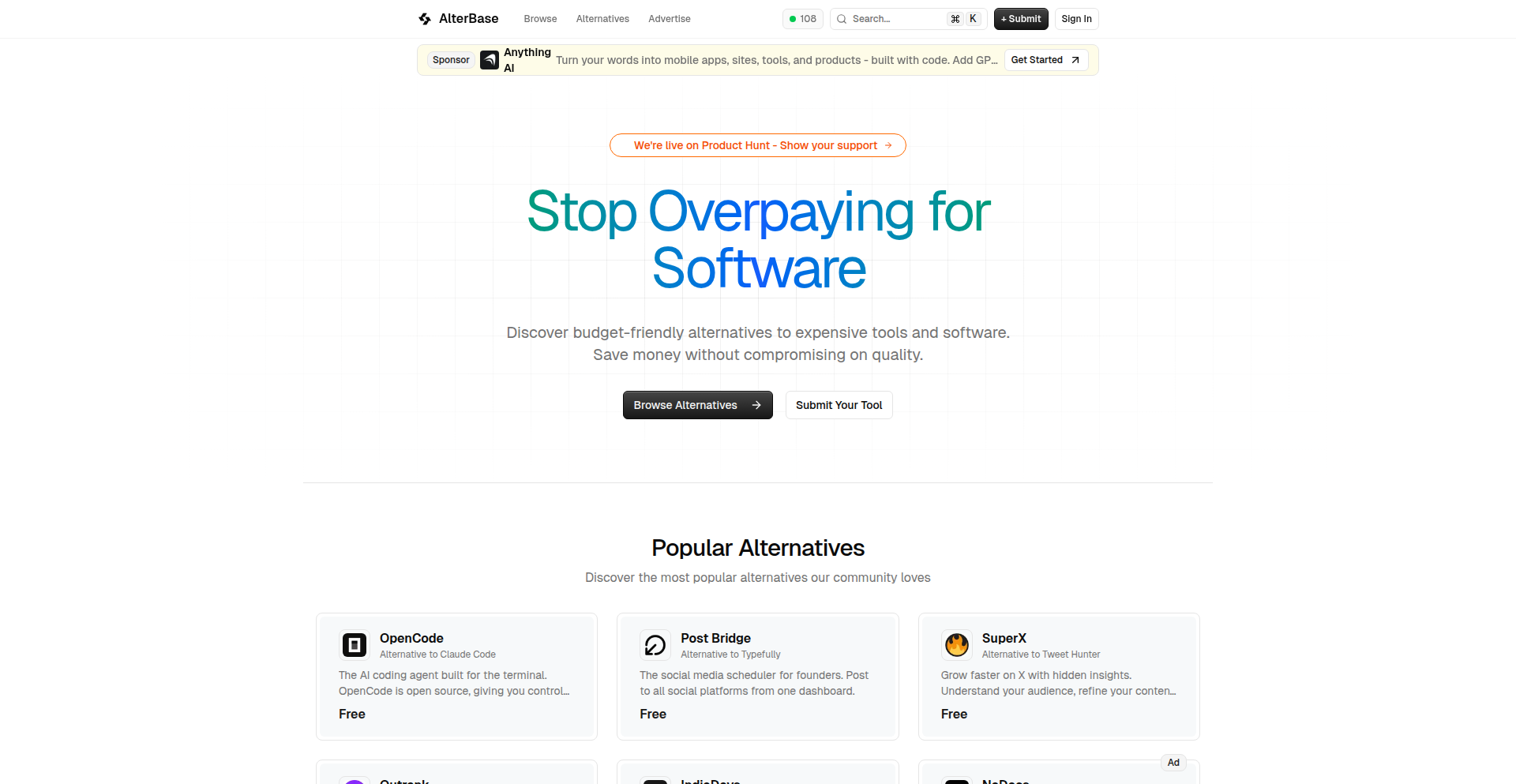
Author
uaghazade
Description
AlterBase is a community-driven directory designed to help solo developers and indie creators find affordable, self-hosted, or open-source alternatives to expensive commercial software. It addresses the common pain point of rising tool costs by aggregating and curating user-submitted recommendations, emphasizing technical ingenuity in finding cost-effective solutions.
Popularity
Points 2
Comments 0
What is this product?
AlterBase is a platform that functions like a curated encyclopedia for software alternatives. Its core innovation lies in its community-driven approach. Instead of relying on traditional market analysis, it leverages the collective knowledge of developers to identify and list cheaper, often self-hosted or open-source, replacements for popular but pricey tools. Think of it as a 'developer's bazaar' where people share their discoveries for cost-saving software.
How to use it?
Developers can use AlterBase by navigating to the website and searching for a specific tool they are currently using or looking to replace. They can then browse the listed alternatives, which often include details on pricing models (free, one-time purchase, subscription), hosting options (self-hosted, cloud), and key features. For those who discover a new alternative, they can contribute by submitting their own findings, enriching the database for others. The integration aspect is primarily about discovery and informed decision-making for tool procurement.
Product Core Function
· Community-Driven Alternative Discovery: Leverages user submissions to populate a directory of software alternatives, providing a crowdsourced intelligence for cost-effective solutions.
· Categorized Software Listings: Organizes alternatives by software category (e.g., project management, design tools, code editors) to facilitate efficient searching and browsing.
· Detailed Alternative Profiles: Provides essential information on each alternative, including pricing, hosting options, and key features, enabling informed decision-making.
· User Contribution and Curation: Allows users to submit new alternatives and vote on existing ones, fostering a dynamic and relevant database.
· Focus on Indie-Friendly Options: Specifically highlights alternatives that are often open-source, self-hostable, or offered by smaller, indie-developer-run businesses, catering to budget-conscious creators.
Product Usage Case
· A solo game developer needs a project management tool but finds industry giants like Jira too expensive. They can search AlterBase for 'project management' and discover options like Taiga or Wekan, which are open-source and can be self-hosted, saving them significant monthly costs.
· A freelance web designer is looking for an affordable alternative to a popular design suite that charges a hefty monthly subscription. By visiting AlterBase, they might find recommendations for open-source graphic design tools like Krita or GIMP, along with details on their capabilities and how to install them locally.
· A small startup wants to implement an email marketing solution but is hesitant about the recurring fees of services like Mailchimp. They can use AlterBase to find self-hostable options like Mailtrain or Mautic, allowing them to control their data and potentially reduce long-term expenses.
61
CodeGuardianAI
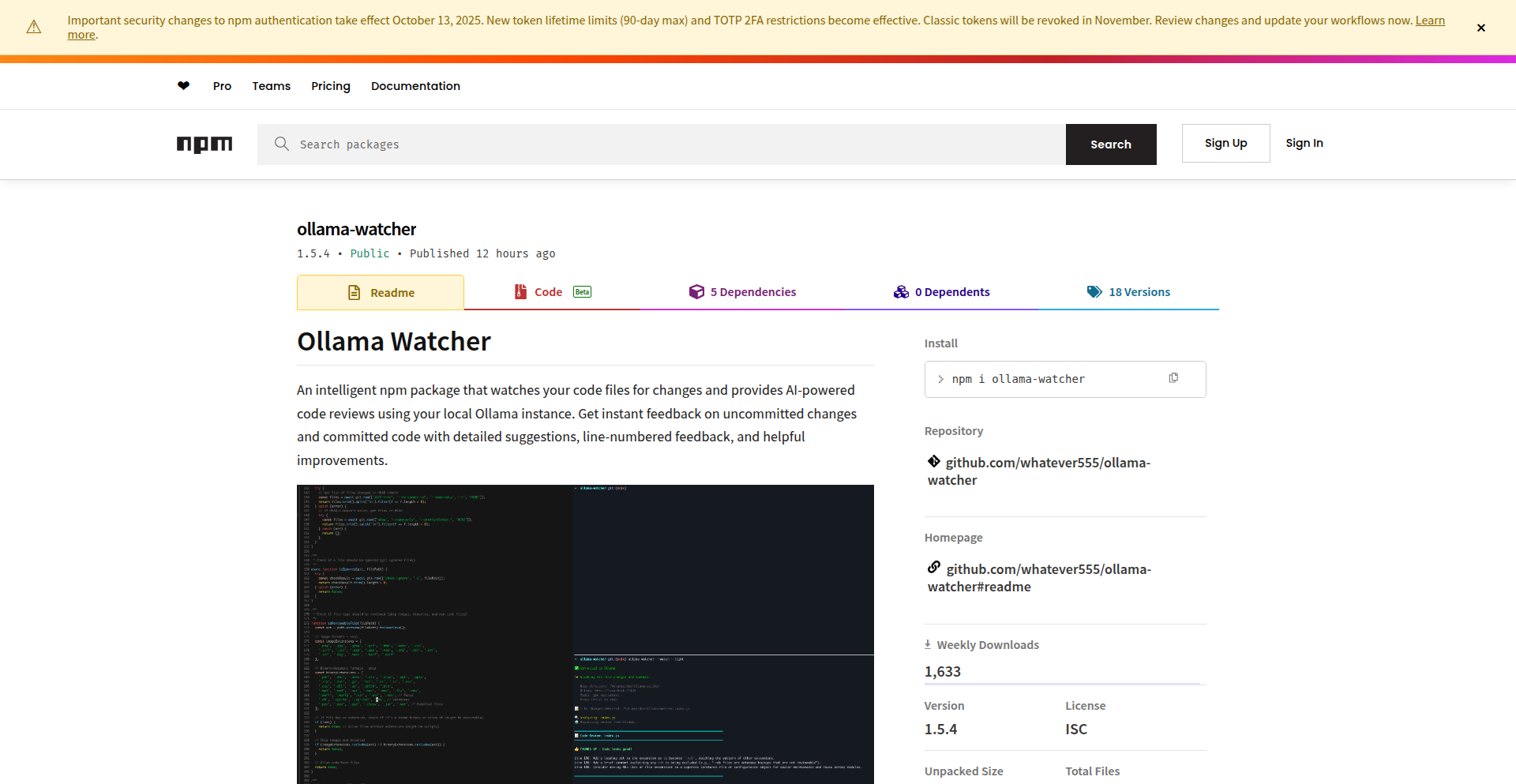
Author
emurph55
Description
CodeGuardianAI is an experimental npm library that provides an on-the-fly code review system by leveraging Ollama to analyze your code. It automatically checks your code whenever a file is saved or when you commit, offering a quick feedback loop to catch potential issues. Its innovation lies in bringing AI-powered code analysis directly into the developer's workflow, making code quality checks more immediate and accessible.
Popularity
Points 2
Comments 0
What is this product?
CodeGuardianAI is a developer tool that acts like a vigilant assistant for your code. It uses Ollama, which is a way to run large language models (like AI that understands text and code) on your own computer. The core idea is to set up an automated system that watches your code files. Whenever you make a change and save a file, or when you decide to commit your code changes, CodeGuardianAI triggers an AI analysis. This AI, powered by Ollama, then reviews your code for potential errors, style inconsistencies, or even suggestions for improvement. The innovation here is making advanced AI code analysis a seamless, real-time part of the coding process, rather than a separate, manual step. So, it helps you catch problems early and write better code, faster.
How to use it?
Developers can integrate CodeGuardianAI into their projects by installing it as an npm package. Once installed, you configure it to point to your Ollama instance and define the code patterns or files you want it to monitor. It can be set up to run checks after file saves (using file system watchers) or triggered by Git hooks, such as pre-commit hooks. This means as you code, the tool automatically sends snippets of your code to the local Ollama model for analysis. The feedback is then presented to you, perhaps as comments in your editor or in a terminal output. This provides an immediate, context-aware review without leaving your development environment. This is useful for teams or individuals who want to maintain high code quality standards without the overhead of manual code reviews for every small change.
Product Core Function
· On-the-fly code analysis: Triggers AI review when files are saved or committed, providing immediate feedback on potential issues. This is valuable because it helps developers catch bugs and stylistic problems as they write code, rather than discovering them later in a lengthy review process.
· Ollama integration: Connects to a local Ollama instance to perform AI-powered code analysis, ensuring privacy and speed. This is important because it allows for powerful AI capabilities without sending sensitive code to external cloud services, maintaining developer control and potentially reducing latency.
· File system watching: Monitors changes in code files to initiate automated reviews. This enables proactive quality checks, so every saved change is subject to a quick AI evaluation, leading to more consistent code quality.
· Git hook integration: Can be configured to run code reviews as part of Git commit workflows. This ensures that code being submitted for review or merging is already pre-screened by AI, improving the efficiency of human code reviews.
Product Usage Case
· A solo developer working on a personal project wants to quickly identify potential bugs or stylistic issues in their Python script. By integrating CodeGuardianAI, the AI analyzes the code on save, providing instant suggestions, preventing them from committing flawed code, and speeding up their learning process.
· A small team developing a web application uses CodeGuardianAI with pre-commit hooks. This ensures that every developer's committed code is automatically checked for common errors and adherence to team coding standards before it even reaches the main repository. This reduces the burden on senior developers during code reviews and maintains a consistent codebase.
· A developer experimenting with a new JavaScript framework can use CodeGuardianAI to get immediate feedback on their code's structure and correctness. The AI acts as a tireless coding partner, offering insights that help the developer learn the framework's best practices more rapidly.
62
ZenFocus: Temporal Anxiety Alleviator
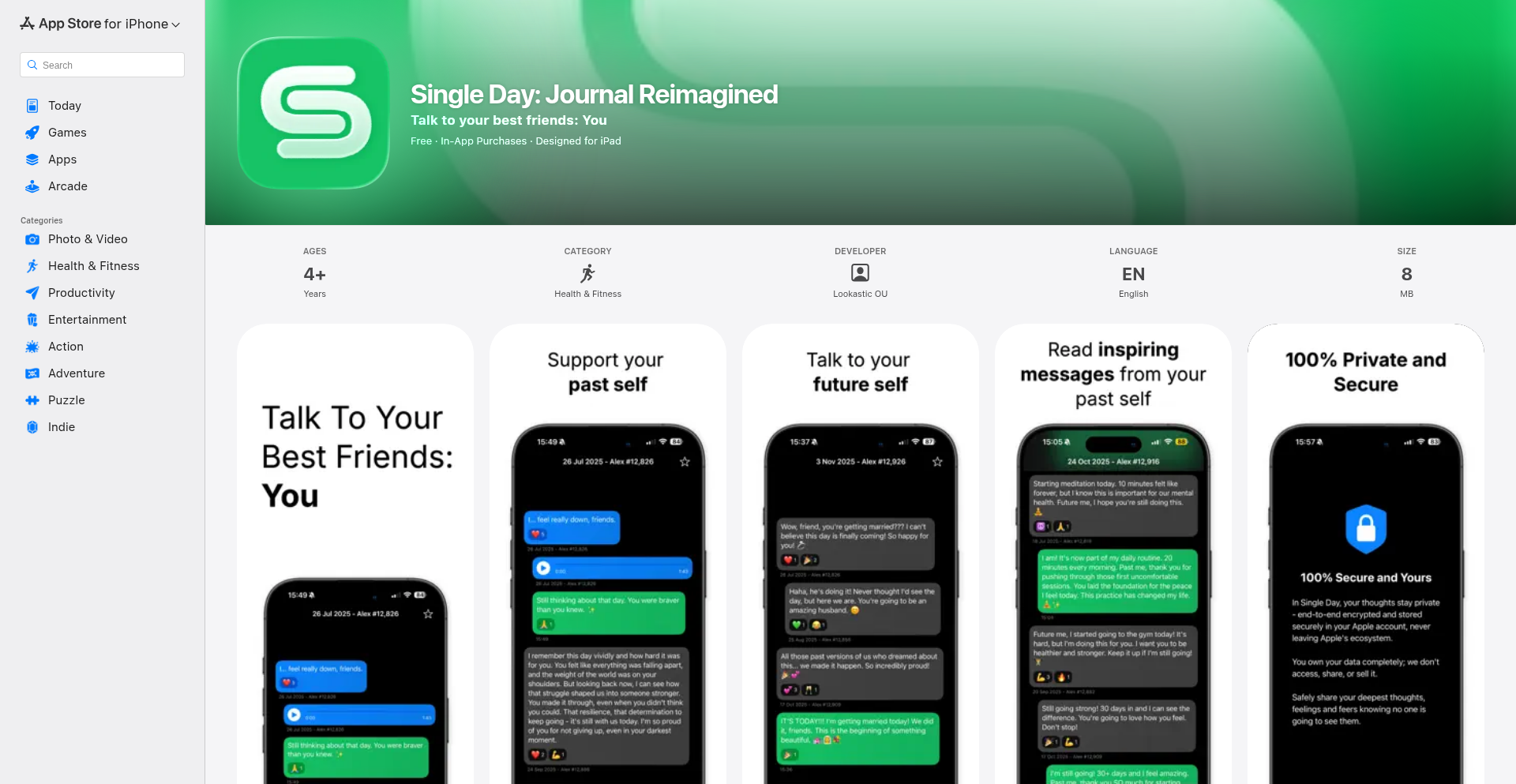
Author
AlexanderZ
Description
This project, Single Day, is a unique application designed to combat anxiety and procrastination by encouraging users to focus on a single day. It leverages a psychological approach combined with a simple digital interface to create a sense of manageable progress and reduce overwhelming feelings. The innovation lies in its direct application of focused timeboxing principles to emotional and productivity challenges, offering a novel tool for self-management.
Popularity
Points 1
Comments 1
What is this product?
Single Day is a digital tool that helps users overcome anxiety and procrastination by reframing their focus onto a single, manageable day. Instead of feeling overwhelmed by long-term goals or the vastness of time, users are encouraged to concentrate their efforts and intentions on what can be achieved within a 24-hour period. This approach draws inspiration from mindfulness techniques and time management strategies, but its core innovation is applying these principles to directly address the emotional states associated with anxiety and the behavioral inertia of procrastination. By simplifying the temporal scope, it makes tasks feel less daunting and progress more tangible, thus reducing stress and encouraging action. So, what's in it for you? It provides a mental framework to break free from paralyzing thoughts and take concrete steps forward, making your day feel more achievable and less stressful.
How to use it?
Developers can integrate the principles of Single Day into their workflows or personal productivity tools. The core idea is to create interfaces or routines that emphasize daily goals and accomplishments. This could involve building a daily planner with a strong focus on 'today's wins,' designing task management systems that encourage breaking down larger projects into single-day achievable chunks, or even developing browser extensions that temporarily limit access to distracting websites and prompt the user to set a daily objective. For instance, a developer could use it as a personal productivity hack by setting up a simple script that reminds them of their single-day goal at the start and end of their workday, alongside a short journal entry about what they accomplished. So, how can this benefit you? You can use it to structure your day for maximum impact and minimal overwhelm, turning your to-do list into a series of conquered daily victories.
Product Core Function
· Daily intention setting: Allows users to define specific, achievable goals for the current day, fostering a sense of purpose and direction. This helps users by providing a clear target, reducing aimless wandering and increasing the likelihood of productive activity.
· Progress visualization for the day: Offers a simple way to track and acknowledge what has been accomplished within the 24-hour window, reinforcing positive behavior and building momentum. This is valuable because it shows you tangible results, boosting your motivation and self-efficacy.
· Anxiety reduction through temporal focus: Shifts the user's attention away from future uncertainties or past regrets, concentrating on the present and the immediate future (today). This benefits you by lowering your mental burden, allowing you to concentrate on what's actionable now, rather than getting lost in overwhelming thoughts.
· Procrastination counteraction by simplifying scope: Breaks down overwhelming tasks into digestible, single-day efforts, making it easier to start and complete them. This is useful for you because it removes the initial barrier to starting difficult tasks, making them seem manageable and less intimidating.
Product Usage Case
· A freelance developer struggling with a large, complex project can use Single Day to break down the project into daily milestones. Instead of looking at a months-long roadmap, they focus on what they need to code, test, or document for 'today only.' This helps them avoid feeling overwhelmed and ensures consistent progress, leading to the successful completion of the project without burnout.
· A student facing exam preparation can apply the Single Day principle by dedicating each day to specific topics or chapters. Rather than feeling daunted by the entire syllabus, they can set a clear goal for 'today's study session,' such as understanding a particular concept or completing a set of practice problems. This makes studying feel more manageable and less stressful, improving learning efficiency.
· A content creator experiencing creative block can use Single Day to focus on a single piece of content or a small aspect of their workflow for the day, like drafting an outline, researching for an article, or editing a short video segment. This helps them get back into a creative rhythm by providing small, achievable wins, preventing complete stagnation.
· Someone experiencing general anxiety can use Single Day as a mental anchor. By focusing solely on the tasks and intentions for the current day, they can quiet the mental noise of future worries or past mistakes. This provides a sense of immediate control and accomplishment, leading to a calmer and more productive day.
63
ClaudeCode Agent Orchestrator
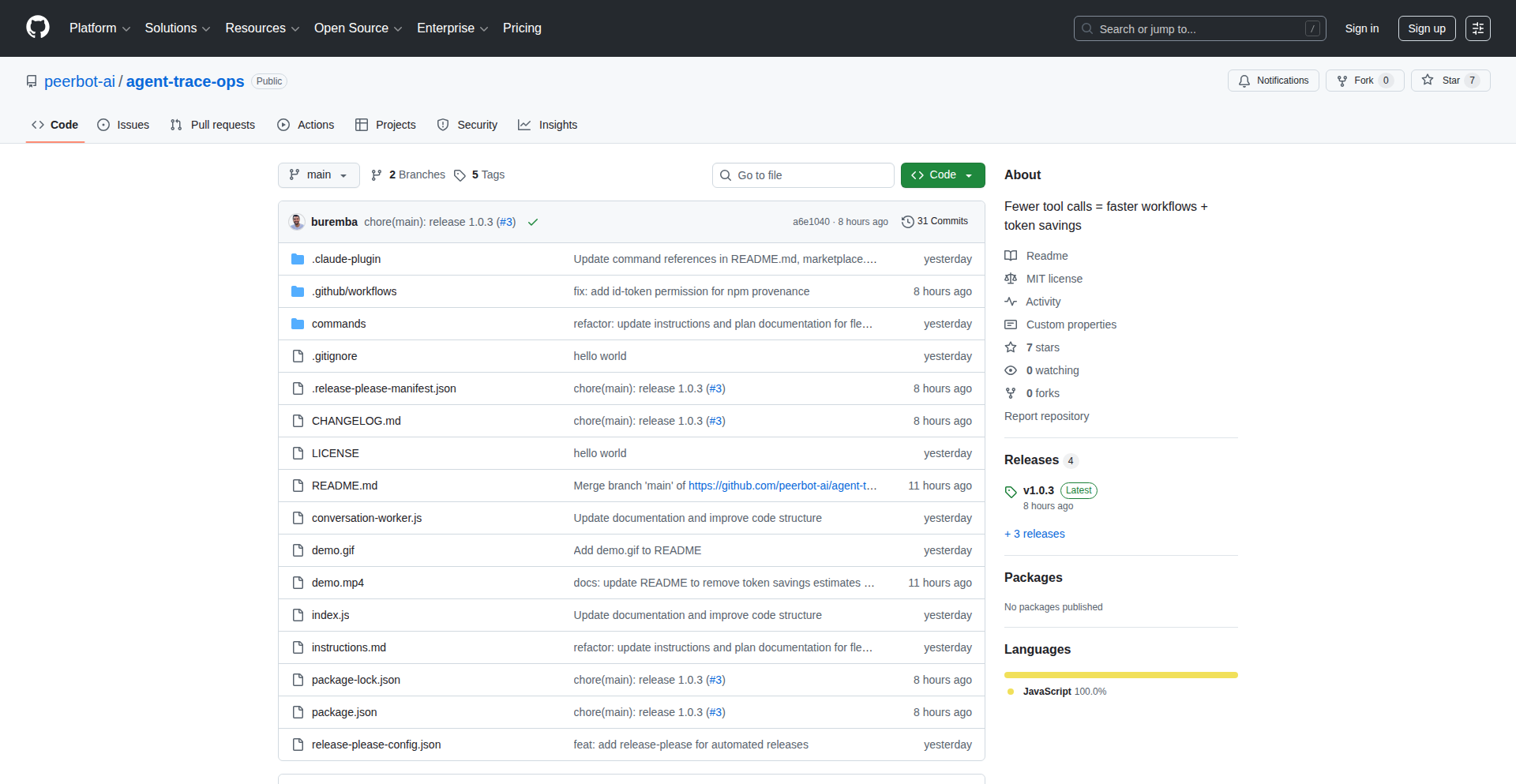
Author
buremba
Description
This project leverages your AI chat history to intelligently batch and optimize Claude Code tool calls. By analyzing past interactions, it identifies repetitive actions and consolidates them into more efficient commands, effectively reducing token usage and streamlining complex workflows. It transforms raw conversation logs into actionable insights for building valuable applications or automating coding tasks.
Popularity
Points 2
Comments 0
What is this product?
This is a plugin for Claude Code that analyzes your conversation history to find patterns in tool usage. Imagine you've asked Claude to do similar things many times. This tool groups those similar requests together. It does this by cleaning and enriching the conversation data, which is usually just text, and making it understandable for Claude to suggest more efficient ways to execute tasks. The core innovation lies in its ability to 'learn' from your past interactions to predict and bundle future tool calls, saving you computational resources and time.
How to use it?
Developers can integrate this plugin into their Claude Code environment. Once installed, it automatically monitors your chat history. When it detects repetitive tool calls, it can automatically suggest or even execute batched commands using a new slash command, `/agent-trace-ops:plan`. This means instead of sending multiple individual commands, you send one consolidated command that accomplishes the same set of tasks. It's particularly useful for scenarios involving iterative development, data analysis, or complex scripting where you find yourself repeating similar sequences of actions.
Product Core Function
· Conversation History Analysis: Processes past AI chat logs to identify recurring patterns in tool invocation. This allows the system to understand your typical workflows. The value is in revealing hidden inefficiencies and opportunities for automation.
· Data Cleaning and Enrichment: Takes raw chat data and refines it into a structured format that AI can effectively analyze. This ensures the insights derived are accurate and actionable. The value is in making messy data usable.
· Intelligent Tool Call Batching: Groups similar, sequential tool calls into a single, optimized command. This directly addresses the problem of excessive token consumption in AI interactions. The value is in saving costs and accelerating execution.
· `/agent-trace-ops:plan` Slash Command: Provides a user-friendly interface for triggering the batched operations. This makes it easy for developers to leverage the system's optimization capabilities. The value is in simplifying complex command sequences.
· Local Data Processing: All analysis and processing happen directly within your Claude Code environment, ensuring data privacy and security. The value is in keeping your sensitive conversation data confidential.
Product Usage Case
· Scenario: A developer is iteratively building a feature in a codebase and frequently uses Claude Code to refactor code, run tests, and then analyze the results. Instead of issuing three separate commands each time, this tool can analyze the history and suggest a single `/agent-trace-ops:plan` command that encapsulates these three actions, saving tokens and speeding up the development cycle.
· Scenario: A data scientist is analyzing a large dataset and repeatedly uses Claude Code to perform data cleaning, feature engineering, and model training steps. This plugin can identify this repetitive sequence and consolidate it, allowing the data scientist to run a more efficient, single command to achieve the same analytical outcome, freeing up their time for higher-level insights.
· Scenario: A script writer is creating multiple helper scripts for an AI agent. They notice they are always performing the same file organization and dependency management tasks. This tool can batch these repetitive setup operations into a single command, making the script creation process much faster and less prone to errors.
64
TopCoders.Cloud
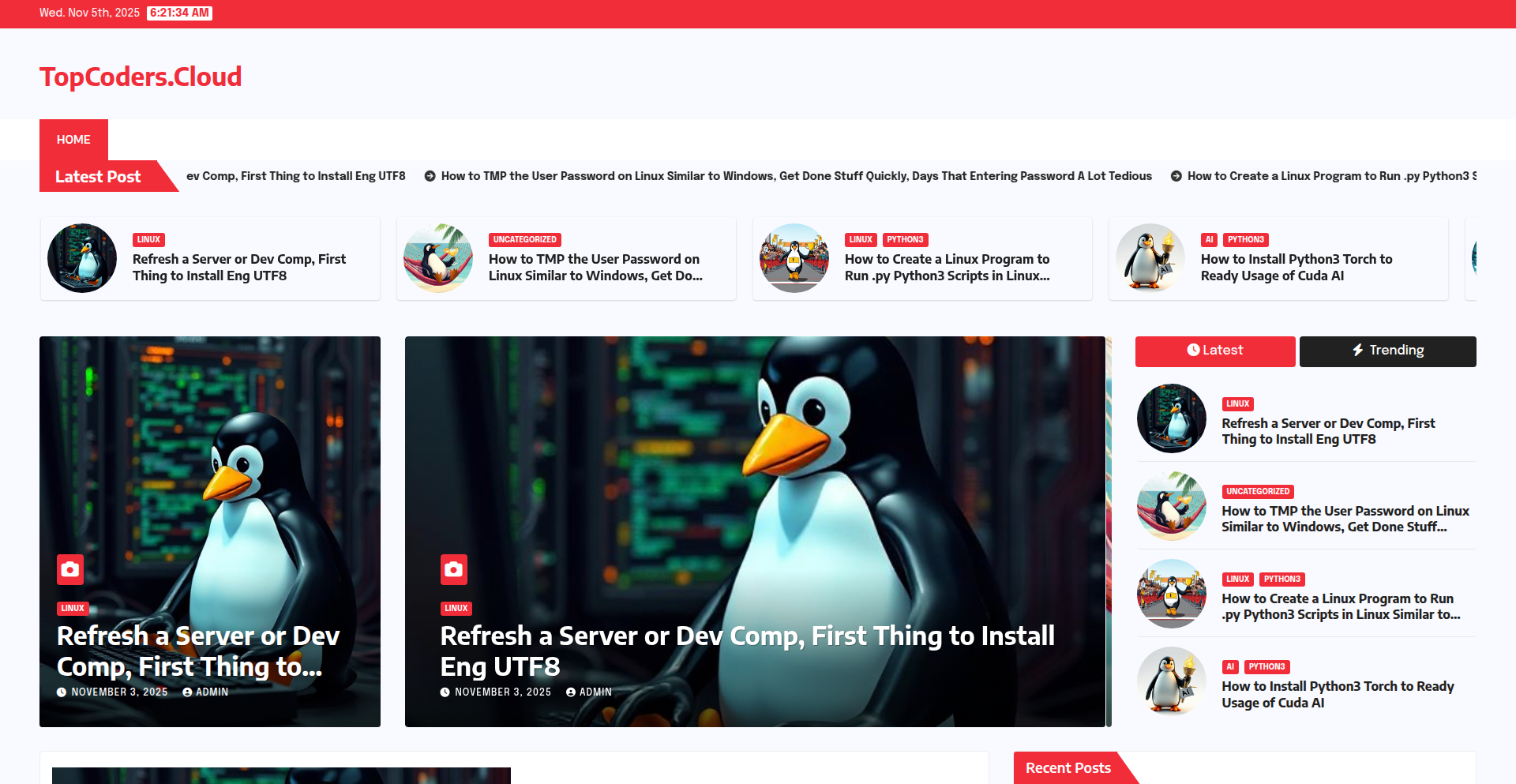
Author
gitprolinux
Description
A streamlined WordPress installation focused on developers, stripping away non-essential features to provide a lightweight and performant platform for showcasing code and technical content. It's built with a 'less is more' philosophy, prioritizing speed and developer workflow.
Popularity
Points 2
Comments 0
What is this product?
TopCoders.Cloud is a specialized WordPress distribution designed specifically for programmers. Instead of the bloated, feature-rich WordPress for general users, this version is stripped down to its core. It removes unnecessary plugins and themes that often slow down a standard WordPress site, making it incredibly fast and efficient for developers who want to host their blogs, portfolios, or technical documentation. The innovation lies in its focus on a developer-centric experience, meaning it's optimized for performance and ease of use for those who are already comfortable with code, rather than trying to cater to every possible user need. So, what does this mean for you? It means you get a super-fast website to share your programming insights without the usual performance headaches or the need to spend hours cleaning up unnecessary bloat.
How to use it?
Developers can use TopCoders.Cloud as a hassle-free way to launch a personal blog, a project showcase, or a documentation site. It integrates seamlessly with common developer workflows. For instance, you can easily deploy it on a cloud hosting provider like AWS, Google Cloud, or DigitalOcean. The setup is designed to be minimal, allowing developers to quickly get their content online. You can extend its functionality using lightweight plugins that complement a programming focus, rather than hinder it. This approach allows for quick iteration and deployment of your technical content. So, how does this help you? It allows you to focus on writing and sharing your code and ideas, rather than on managing a complex web server or a bloated content management system.
Product Core Function
· Optimized WordPress Core: A lean WordPress installation that removes unused features, leading to significantly faster loading times. This means your articles and project pages will be delivered to your audience much quicker, improving user experience and search engine rankings.
· Developer-Focused Theme: A clean and minimalist theme designed for readability of code snippets and technical content. This ensures that your code examples are presented clearly and professionally, making them easier for other developers to understand and use.
· Performance Enhancements: Built-in optimizations for speed, such as efficient database queries and reduced HTTP requests. This directly translates to a snappier website that keeps visitors engaged and reduces bounce rates.
· Simplified Plugin Architecture: Encourages the use of lightweight, developer-centric plugins that don't add unnecessary overhead. This keeps your site agile and maintainable, allowing you to add functionality without sacrificing performance.
· Easy Deployment Options: Designed for straightforward deployment on various cloud platforms, making it easy for developers to get their sites online quickly. This means less time wrestling with server configurations and more time creating content.
Product Usage Case
· A programmer wants to start a personal blog to share their journey learning Rust and AI. They choose TopCoders.Cloud to ensure their blog loads instantly, showcasing their code examples with excellent readability. This helps them attract and retain readers interested in cutting-edge programming topics.
· A freelance developer needs a portfolio website to display their projects and client testimonials. TopCoders.Cloud provides a fast and professional platform that highlights their work without distracting visual clutter, making a strong first impression on potential clients.
· A team is building internal documentation for a new open-source project. They deploy TopCoders.Cloud to create a fast, searchable documentation hub. The clear presentation of code and instructions makes it easier for contributors to understand and engage with the project.
· A developer wants to experiment with a new web framework and share their findings. TopCoders.Cloud offers a stable and speedy environment to publish their initial thoughts and code snippets, allowing for rapid feedback from the developer community.
65
AuraPhone Connect
Author
fcpguru
Description
AuraPhone Connect is a novel Bluetooth-based application designed to effortlessly exchange contact information at events without relying on cellular networks or Wi-Fi. It innovates by leveraging device-to-device Bluetooth communication, allowing phones to act as both servers (broadcasting information) and clients (seeking information). This peer-to-peer gossip mechanism enables users to quickly collect contact details, including names and photo hashes, facilitating post-event follow-ups and overcoming the common challenge of lost connections.
Popularity
Points 2
Comments 0
What is this product?
AuraPhone Connect is a mobile application that uses Bluetooth Low Energy (BLE) to allow people to share contact information when they are physically near each other, such as at a networking event or conference. Instead of needing a Wi-Fi or cellular signal, phones running the app broadcast their profile data (like name and a reference to a photo) using Bluetooth. Other nearby phones can then discover and connect to these devices, acting like little servers. They can then request more detailed information, such as a user's photo. The app cleverly handles the dual role of being a server (so others can find you) and a client (so you can find others). It uses concepts like "peripherals" (like mini-servers) and "centrals" (like mini-clients) in the Bluetooth world. When one phone connects to another, it looks for "characteristics," which are like specific data endpoints. The app defines two key characteristics: one for profile information (containing your device ID, name, photo hash, and Instagram handle) and another for the actual photo data. The innovation lies in this decentralized, ad-hoc information exchange, solving the problem of losing contact details in environments where traditional networking might be unreliable or inconvenient. The development process involved deep dives into the complexities of BLE stacks on iOS and Android, even leading to the creation of a BLE simulator in Go to better understand cross-platform behavior.
How to use it?
Developers can integrate AuraPhone Connect's core functionality into their own applications by understanding its Bluetooth communication protocols. The app uses iOS's CBCentralManager and Android's BluetoothManager to handle the Bluetooth operations. For integrating into a new app, one would implement logic to: 1. Broadcast a BLE service (acting as a peripheral) with specific characteristics for profile and photo data. 2. Scan for nearby devices advertising these services (acting as a central). 3. Connect to discovered devices and read the profile characteristic. This profile data includes a photo hash, which can be used to check if the photo is already cached locally. If not, the app requests the photo data in chunks from the photo characteristic and saves it. Developers can leverage the JSON format used for profile data for easy parsing. The app also manages connection states, disconnects after data transfer, and implements a cooldown period for previously connected devices. For testing and understanding BLE nuances, the author developed a BLE stack simulator in Go (auraphone-blue), though it was found that real-device testing with detailed logging was most effective for debugging cross-platform BLE issues.
Product Core Function
· Device-to-device contact sharing via Bluetooth Low Energy: Enables seamless exchange of user profile information (like name, Instagram) and photos between nearby devices without internet connectivity, solving the problem of lost contacts at events.
· Dual role of Peripheral and Central: Each device acts as both a server (advertising its profile) and a client (searching for other devices), creating a self-organizing network that maximizes connection opportunities.
· Profile data exchange via Characteristics: Uses BLE characteristics to expose structured profile data (JSON format) and photo data, allowing efficient retrieval of contact details and media.
· Photo caching based on SHA hash: Improves efficiency by comparing photo hashes to avoid re-downloading the same image multiple times, saving bandwidth and time.
· Ad-hoc network formation: Creates temporary, localized networks of devices, ideal for situations with poor or no traditional network infrastructure, making it easy to connect with people around you.
· Cross-platform Bluetooth implementation: Demonstrates the complexities and solutions for handling Bluetooth on both iOS (CBCentralManager) and Android (BluetoothManager), offering insights for multi-platform BLE development.
Product Usage Case
· Networking Events: A user attends a large conference. Instead of exchanging business cards, they can use AuraPhone Connect to quickly collect contact information from everyone they meet in a specific session or area, ensuring no valuable connections are lost. The app automatically updates the contact list based on proximity, so the most recent interactions are easily accessible.
· Concerts or Festivals: In crowded venues with spotty cellular service, users can still exchange contact details with friends or new acquaintances met during the event. The Bluetooth mesh-like functionality allows information to propagate, ensuring users can connect even if they aren't directly next to each other for an extended period.
· Business Meetings in Remote Locations: A team is working off-site where internet access is limited. AuraPhone Connect allows them to share project-related files or contact information amongst themselves using their mobile devices, bypassing the need for a central server or network connection.
· Lost Connectivity Scenarios: In emergency situations or areas with infrastructure damage, AuraPhone Connect can serve as a low-power, resilient way for people to communicate and share essential contact information with first responders or fellow survivors without relying on public networks.
· Developer Debugging and Testing: Developers working with BLE can use the application's logging mechanisms and the author's BLE simulator (auraphone-blue) to diagnose and understand intricate Bluetooth stack behaviors across different mobile operating systems, accelerating their own BLE-based project development.
66
AI-Managed DevFlow
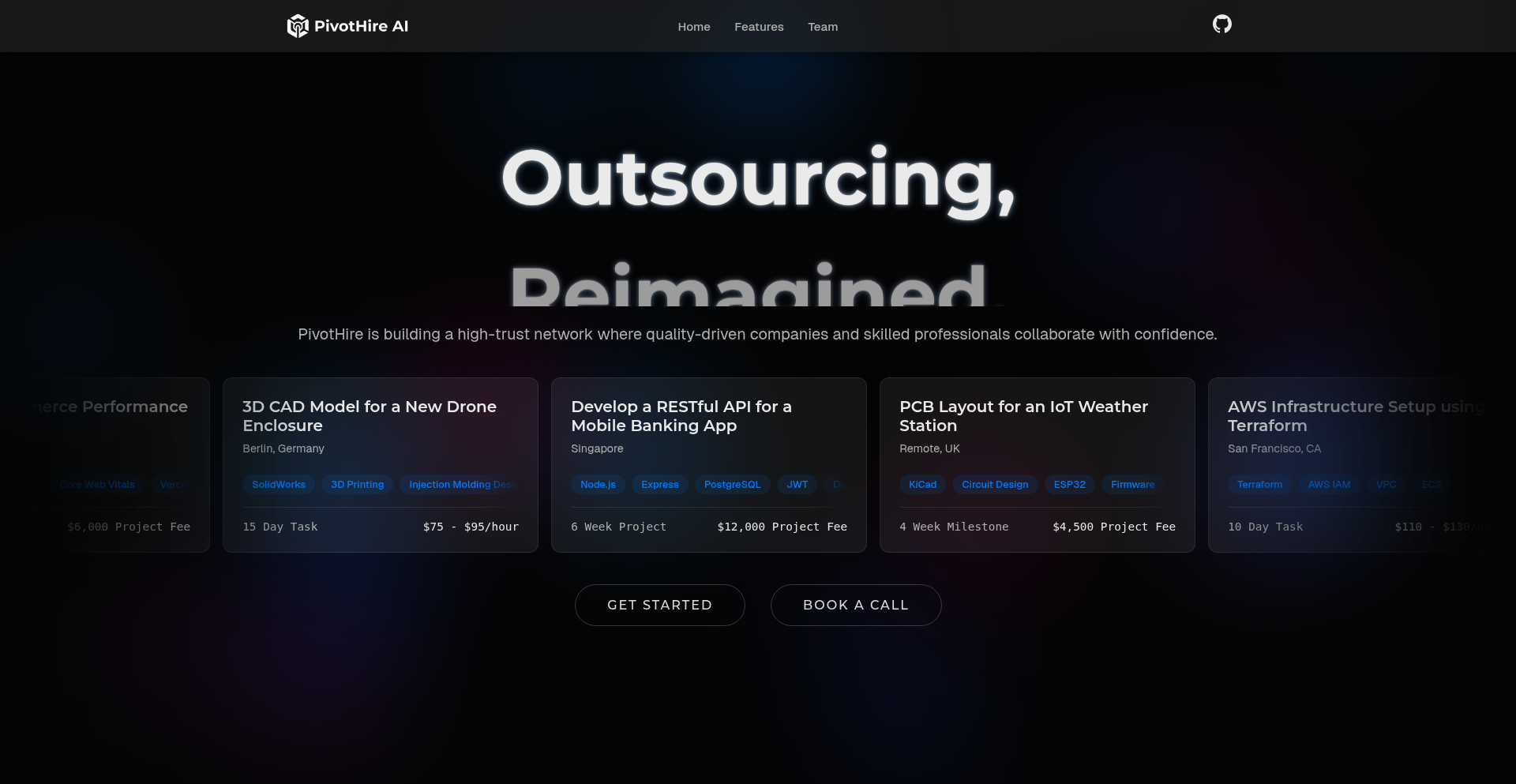
Author
CLCKKKKK
Description
PivotHire AI introduces an AI-Managed Development Workflow, an innovative approach to freelance project delivery. It acts as an intelligent intermediary, abstracting away the complexities of client-freelancer management. Clients describe their project goals in plain English, and an AI Project Manager breaks them down into actionable tasks, manages progress, and ensures quality, offering an e-commerce-like simplicity for project delivery. The core innovation lies in the AI's ability to autonomously manage the entire project lifecycle, from understanding initial requirements to delivering the final product, minimizing client overhead.
Popularity
Points 2
Comments 0
What is this product?
AI-Managed DevFlow is a service that uses Artificial Intelligence to manage freelance software development projects. Instead of clients directly hiring and managing individual developers, they submit their project requirements in natural language to the platform. An AI Project Manager, powered by advanced Large Language Models (LLMs) like GPT-4, then takes over. It dissects the client's goal into specific technical tasks, sets milestones, and tracks progress. The AI handles communication, monitors development, validates deliverables, and ensures the final product meets the client's expectations. The key technical innovation is creating a reliable AI agent that can manage complex, long-running projects, a significant challenge in prompt engineering for stateful operations.
How to use it?
Developers can use AI-Managed DevFlow by having clients onboarded through the platform. Clients initiate a project by describing their needs in plain English. The AI PM then decomposes these needs into well-defined technical tasks, which are automatically routed to a pool of vetted senior software developers. Developers receive clear task descriptions, deadlines, and deliverables managed by the AI. The AI PM provides progress updates to the client and ensures the developer's work is validated before final delivery. This allows developers to focus on coding and problem-solving, with the AI handling the administrative and managerial overhead.
Product Core Function
· AI Project Decomposition: The AI breaks down broad client goals into granular, executable technical tasks, providing clear direction for developers and ensuring all aspects of the project are considered.
· Automated Progress Tracking: The AI continuously monitors the development process, providing real-time updates to clients and identifying potential bottlenecks before they become critical issues.
· AI-Driven Deliverable Validation: The AI assesses completed tasks and deliverables against the initial project requirements, ensuring quality and accuracy before presenting them to the client.
· Seamless Client Interaction Abstraction: Clients interact only with the AI, describing their needs and receiving updates, freeing them from the complexities of managing multiple freelancers.
· Vetted Developer Pool Management: The platform leverages a curated group of senior software developers, ensuring high-quality execution and reducing the risk associated with finding reliable talent.
Product Usage Case
· A startup needs a new feature for their web application. Instead of spending hours finding and onboarding a front-end developer, the client submits a description of the desired feature to PivotHire AI. The AI PM then creates user stories, designs API endpoints, and assigns tasks to developers, managing the entire process from concept to deployment.
· A company requires a custom data analysis script for a complex dataset. The client provides the dataset's structure and the desired insights. The AI PM translates this into specific data manipulation and visualization tasks, assigns them to a data scientist, and validates the generated charts and reports to ensure they accurately reflect the data.
· A project with multiple complex integrations requires a team of specialized developers. The AI PM can intelligently break down the integration points, assign specific sub-tasks to developers with relevant expertise, and ensure all components work harmoniously together, simplifying project coordination for a distributed team.
67
Spotify Memory Skipper
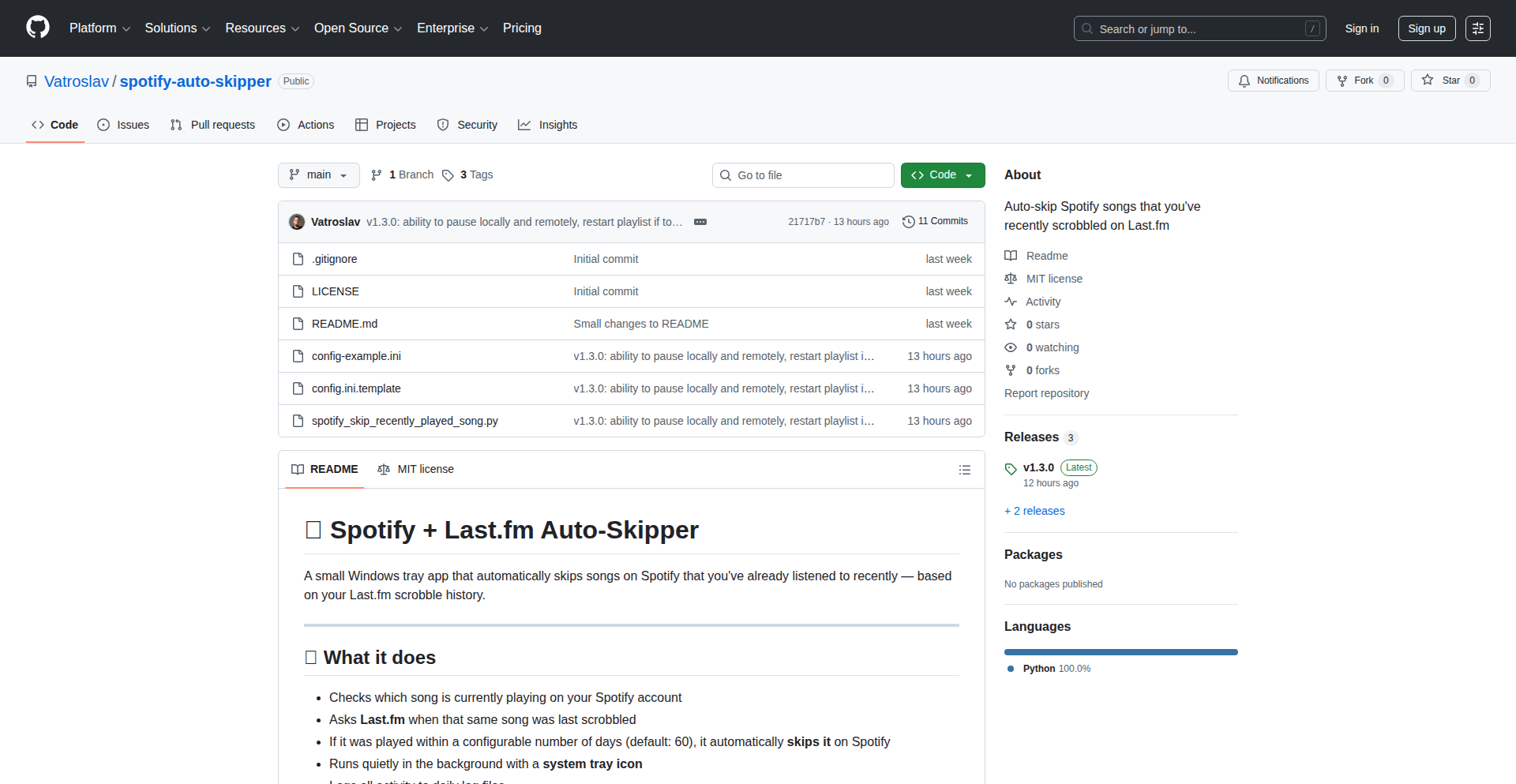
Author
VatroslavM
Description
A small, open-source Windows application that intelligently skips songs you've recently listened to on Spotify, leveraging your Last.fm listening history. It runs in the background, syncing with Spotify's API to detect currently playing tracks and then cross-referencing with your Last.fm scrobbles to prevent repeated playback within a configurable timeframe. This offers a personalized music experience by reducing song fatigue and surfacing new or less recently heard tracks.
Popularity
Points 2
Comments 0
What is this product?
Spotify Memory Skipper is a desktop application for Windows that acts as an intelligent music listener. It uses your Spotify listening data (via its API) and your Last.fm history (scrobbles) to remember which songs you've played recently. If Spotify starts playing a song that you've listened to within a set number of past days (default is 60 days), the app automatically 'skips' that song. The innovation lies in its direct integration with both Spotify and Last.fm, creating a seamless way to manage your music playback and avoid hearing the same tracks too often, enhancing your overall listening enjoyment.
How to use it?
After downloading and setting up the application, you'll need to configure it using a simple 'config.ini' file. This file allows you to input your Spotify API credentials and Last.fm API keys, which are essential for the app to access your listening data. You can also customize parameters like how many days back the app should check for recently played songs, and how frequently it should poll for updates. Once configured, the application runs quietly in your system tray, automatically managing your Spotify playback without requiring your constant attention. This is ideal for users who frequently listen to Spotify and want to optimize their experience.
Product Core Function
· Automatic song skipping based on recent listening history: This core function prevents you from hearing songs you've recently enjoyed too often, reducing repetition and introducing more variety into your playlist. Its value is in enhancing your music discovery and preventing listener fatigue.
· Integration with Spotify API: This allows the application to detect the currently playing song in Spotify and send a 'skip' command, providing seamless control over your music playback without manual intervention. Its value is in automating a common user desire for a more dynamic listening experience.
· Leverages Last.fm scrobbles for memory: By using your Last.fm listening history, the app creates a reliable and extensive record of your past plays, acting as a 'memory' to inform skipping decisions. Its value is in its robust data source for personalized playback control.
· Configurable playback window (days): This feature allows users to define how far back in their listening history the app should check for repeated songs, offering flexibility to tailor the skipping behavior to individual preferences. Its value is in personalized control over music repetition.
· System tray operation: The application runs in the background without interrupting your workflow, offering continuous background management of your Spotify playback. Its value is in its unobtrusive and automated nature.
· Open-source with MIT license: This allows developers to inspect, modify, and distribute the code freely, fostering transparency and enabling community contributions for further improvements. Its value is in promoting collaboration and innovation within the developer community.
Product Usage Case
· A power Spotify user who listens to music for many hours a day and finds themselves hearing the same favorite songs too frequently. By using Spotify Memory Skipper, they can ensure a wider range of their music library is played, leading to a more engaging and less monotonous listening experience.
· An individual who uses Last.fm to meticulously track their music consumption. This tool seamlessly integrates with their existing tracking habit, adding an automated layer of playback management that complements their data-driven approach to music.
· A developer looking to experiment with Spotify's API and Last.fm's integration capabilities. This open-source project serves as an excellent example of how to combine these APIs to solve a real-world user problem, providing a practical case study for learning and inspiration.
· Someone who wants to create a more serendipitous listening experience on Spotify. Instead of manually curating playlists to avoid repetition, the skipper automates this process, allowing them to discover or rediscover tracks they might have forgotten about.
68
DicomML-Pipe
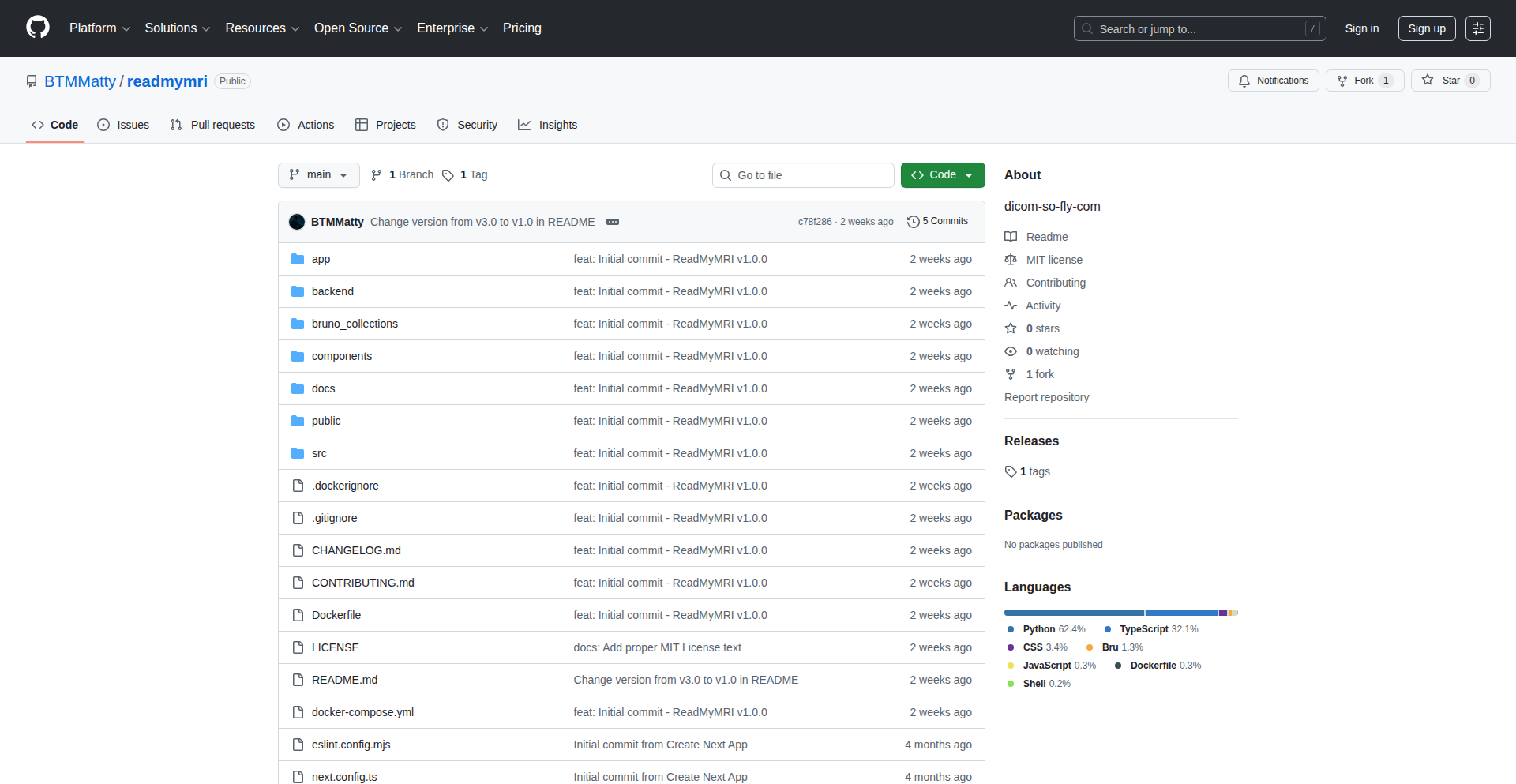
Author
daftpixie
Description
ReadMyMRI is a novel preprocessing pipeline designed to prepare medical imaging data (DICOM files) for machine learning while ensuring HIPAA compliance and preserving crucial contextual information. It automates the stripping of Protected Health Information (PHI), compresses images losslessly for efficient storage and processing, links deidentified scans with clinical context, and leverages multi-model AI for diagnostic support. The output is a single, ready-to-use dataframe integrated with Daft, a distributed dataframe library, making it ideal for large-scale ML training.
Popularity
Points 2
Comments 0
What is this product?
DicomML-Pipe is a specialized software tool that acts as a bridge between raw medical images like MRIs and CT scans and the world of machine learning. Its core innovation lies in its ability to automatically remove sensitive patient information (PHI) from these images, a critical step for privacy and regulatory compliance (like HIPAA), without damaging the image quality needed for diagnosis. It then intelligently compresses these images to save space and bandwidth, while also linking them to relevant clinical details you provide. Furthermore, it employs a sophisticated approach using multiple AI models to analyze the data, offering potential for both second opinions for patients and decision support for doctors. Ultimately, it bundles all this processed data into a format that's immediately ready for machine learning algorithms to learn from, thanks to its integration with Daft, a system for handling very large datasets efficiently.
How to use it?
Developers working with medical imaging datasets can integrate DicomML-Pipe into their machine learning workflows. You would feed raw DICOM files (e.g., .dcm files from MRI or CT scans) into the pipeline. The tool automatically handles the de-identification, compression, and context linking. You can then specify the clinical data to be associated with each scan. For ML training, the output is a dataframe that seamlessly integrates with the Daft distributed dataframe library, allowing you to process massive amounts of medical imaging data for training complex AI models. This simplifies the often tedious and error-prone process of data preparation for medical AI research and development.
Product Core Function
· Automated PHI Stripping: This feature uses intelligent algorithms to identify and remove all personally identifiable health information from DICOM files. This is crucial for meeting privacy regulations like HIPAA, allowing you to work with sensitive medical data ethically and legally. It means you can build AI models for healthcare without worrying about exposing patient data.
· Diagnostic Quality Compression: The pipeline compresses large medical images to significantly reduce file sizes, making storage and transfer more efficient. The innovation here is that it achieves this compression without sacrificing the visual fidelity required for medical diagnosis. This saves on storage costs and speeds up data loading for your ML models.
· Clinical Context Linking: This function allows you to associate deidentified medical scans with user-provided clinical information, such as patient symptoms, demographics, and outcomes. This is vital for creating rich datasets where AI models can learn correlations between imaging findings and real-world patient health, leading to more accurate and insightful predictions.
· Multi-Model AI Consensus Analysis: The system leverages multiple advanced AI models to analyze the processed medical images. This creates a consensus opinion, enhancing the reliability of the analysis. This feature can be used to provide preliminary diagnoses, assist clinicians in decision-making at the point of care, or offer a patient-friendly second opinion, improving healthcare outcomes.
· Daft Integration for ML-Ready DataFrames: The pipeline outputs all processed data into a single, unified dataframe format that is directly compatible with the Daft distributed dataframe library. Daft is designed to handle massive datasets that don't fit into the memory of a single computer, making it ideal for training complex machine learning models on large-scale medical imaging data. This dramatically speeds up the ML training process for large medical datasets.
Product Usage Case
· Building a radiology AI model to detect early signs of cancer: A research team can use DicomML-Pipe to process thousands of CT scans. The tool will deidentify them, compress them to manageable sizes, and link them with the confirmed diagnoses. This creates a high-quality dataset ready for training a deep learning model to automatically flag potential tumors, speeding up diagnosis and improving patient survival rates.
· Developing a tool for remote medical image analysis in underserved areas: A startup can utilize DicomML-Pipe to prepare medical images for analysis by AI models that can be accessed via a web application. The pipeline's compression capabilities ensure that large image files can be uploaded and processed quickly even with limited bandwidth. This enables access to advanced diagnostic support in areas where specialist radiologists are scarce.
· Creating a personalized treatment recommendation system for chronic diseases: A healthcare provider can use DicomML-Pipe to ingest patient MRI data and combine it with their treatment history and genetic information. The multi-model AI consensus analysis can then help identify optimal treatment paths based on patterns learned from large, deidentified patient cohorts. This leads to more tailored and effective patient care.
· Facilitating collaborative medical research across institutions: Multiple hospitals can contribute deidentified imaging data to a shared research project using DicomML-Pipe. The tool ensures consistent data preprocessing and privacy compliance, allowing researchers to pool their resources and build more robust AI models for a wider range of medical conditions, accelerating medical discovery.
69
Boundless ETL: The Memory-Bound Data Processor
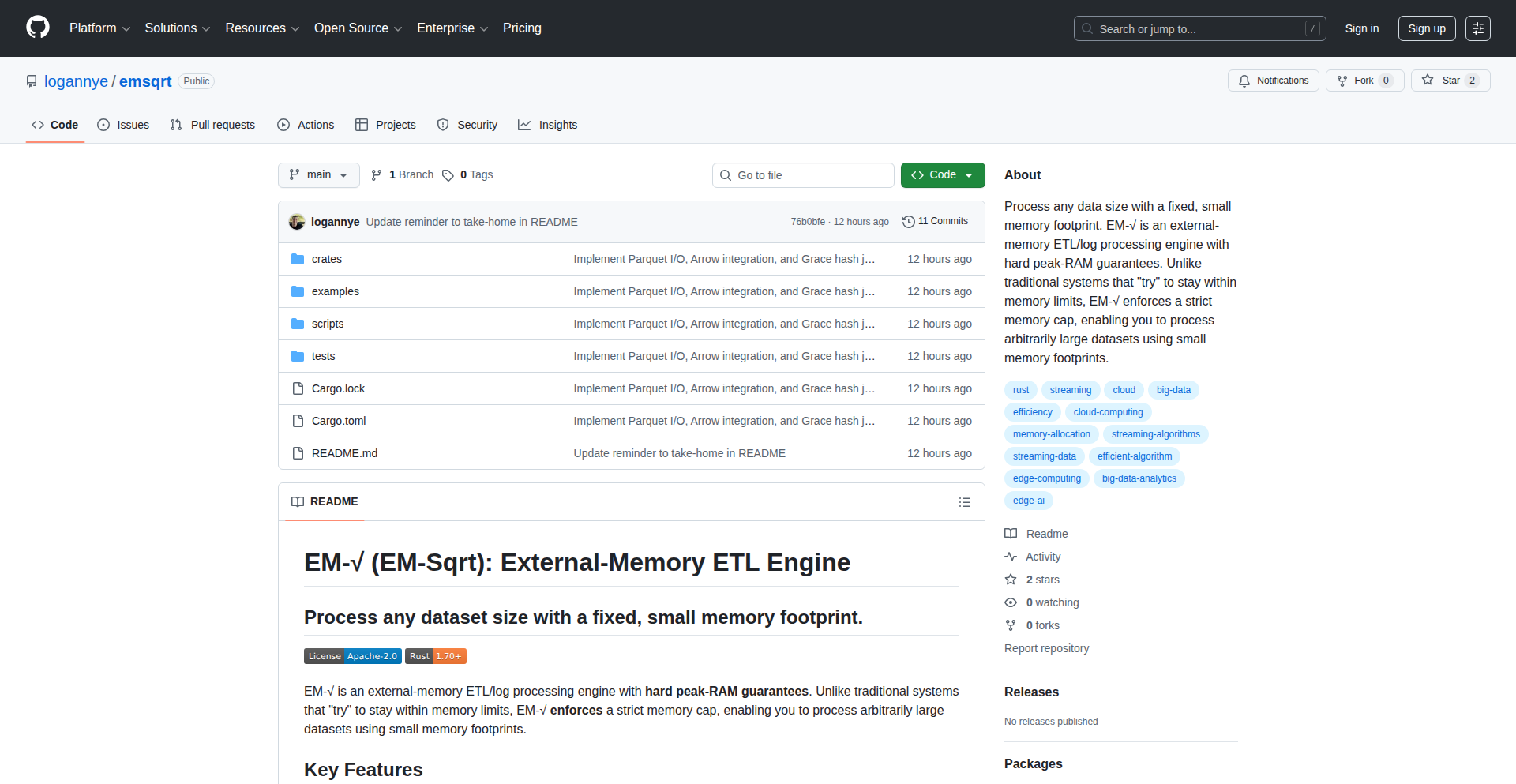
Author
logannyeMD
Description
Boundless ETL is an innovative ETL (Extract, Transform, Load) engine designed to process datasets of any size without exceeding a strictly defined memory limit. It leverages a novel approach inspired by complexity theory to guarantee predictable resource usage, making it ideal for environments with tight memory constraints like serverless functions or edge computing. Operators intelligently spill data to disk when memory is nearing its limit, ensuring smooth operation even with massive datasets.
Popularity
Points 2
Comments 0
What is this product?
This project is a specialized ETL engine that guarantees it will never use more memory than you tell it to. Unlike other systems that might just 'try' to stay within memory limits, this one enforces a hard cap using a technique called RAII (Resource Acquisition Is Initialization) and intelligent scheduling. Think of it like having a strict budget for your computer's temporary workspace. When the work gets too big for the workspace, it automatically moves some of the unfinished tasks to a more permanent storage (like a hard drive) so it doesn't run out of immediate space. This is inspired by cutting-edge ideas in computer science about how to efficiently simulate complex processes using limited resources, finding practical ways to make these theoretical concepts work for real-world data processing.
How to use it?
Developers can integrate Boundless ETL into their data pipelines by defining their data sources, transformations, and destinations within the engine. The core idea is to configure the memory cap upfront. When running transformations on large datasets, the engine's operators will automatically detect when memory usage is approaching the cap and intelligently 'spill' intermediate results to disk. This means you can write code to process gigabytes or even terabytes of data without your application crashing due to memory exhaustion, as long as you've set an appropriate memory limit. It's particularly useful when deploying applications to platforms like AWS Lambda or other serverless environments where you pay for and are limited by memory usage.
Product Core Function
· Hard Memory Guarantee: The engine enforces a strict memory ceiling, preventing out-of-memory errors and ensuring predictable resource consumption. This is valuable because it allows you to deploy data processing tasks in resource-constrained environments without fear of unexpected failures, saving you debugging time and ensuring reliability.
· Automatic Data Spilling: When memory approaches the defined limit, operators automatically write intermediate data to disk, allowing for the processing of datasets larger than available RAM. This is useful for handling massive files or complex computations that would otherwise be impossible on systems with limited memory, enabling you to tackle bigger data challenges.
· RAII-based Memory Management: Utilizes Resource Acquisition Is Initialization principles for robust and deterministic memory tracking, ensuring that memory is properly managed and released. This adds a layer of reliability to your data processing, as it systematically handles memory allocation and deallocation, reducing the chances of memory leaks.
· Complexity Theory Inspired Scheduling: Employs novel scheduling algorithms based on complexity theory to efficiently manage operations within memory bounds. This innovative approach optimizes the use of available memory, leading to potentially faster processing times and more efficient resource utilization for complex data tasks.
Product Usage Case
· Processing large log files in a serverless function: A developer needs to analyze terabytes of web server logs for security audits. Using Boundless ETL, they can set a low memory limit for their Lambda function. The engine will process the logs incrementally, spilling to disk as needed, allowing the analysis to complete without the Lambda function timing out or crashing due to excessive memory usage. This solves the problem of analyzing massive log data in a cost-effective and scalable serverless environment.
· Training machine learning models with limited edge device memory: An IoT device needs to perform some on-device data preprocessing before sending data for model training. With Boundless ETL, the device can handle large streams of sensor data, performing transformations within its very limited onboard memory. Intermediate results are spilled to a local SD card if necessary, ensuring that the preprocessing pipeline runs reliably on resource-constrained edge hardware. This enables more sophisticated data processing directly at the edge.
· Batch processing of financial transactions for auditing: A financial institution needs to audit millions of transactions daily, but their auditing tools have strict memory limitations. Boundless ETL can be configured to process these transactions in chunks, ensuring that each chunk fits within the allowed memory. The engine handles the aggregation and transformation of data, allowing for a comprehensive audit without overwhelming system resources. This provides a robust solution for compliance and auditing of large financial datasets.
70
AI-SponsorGenius
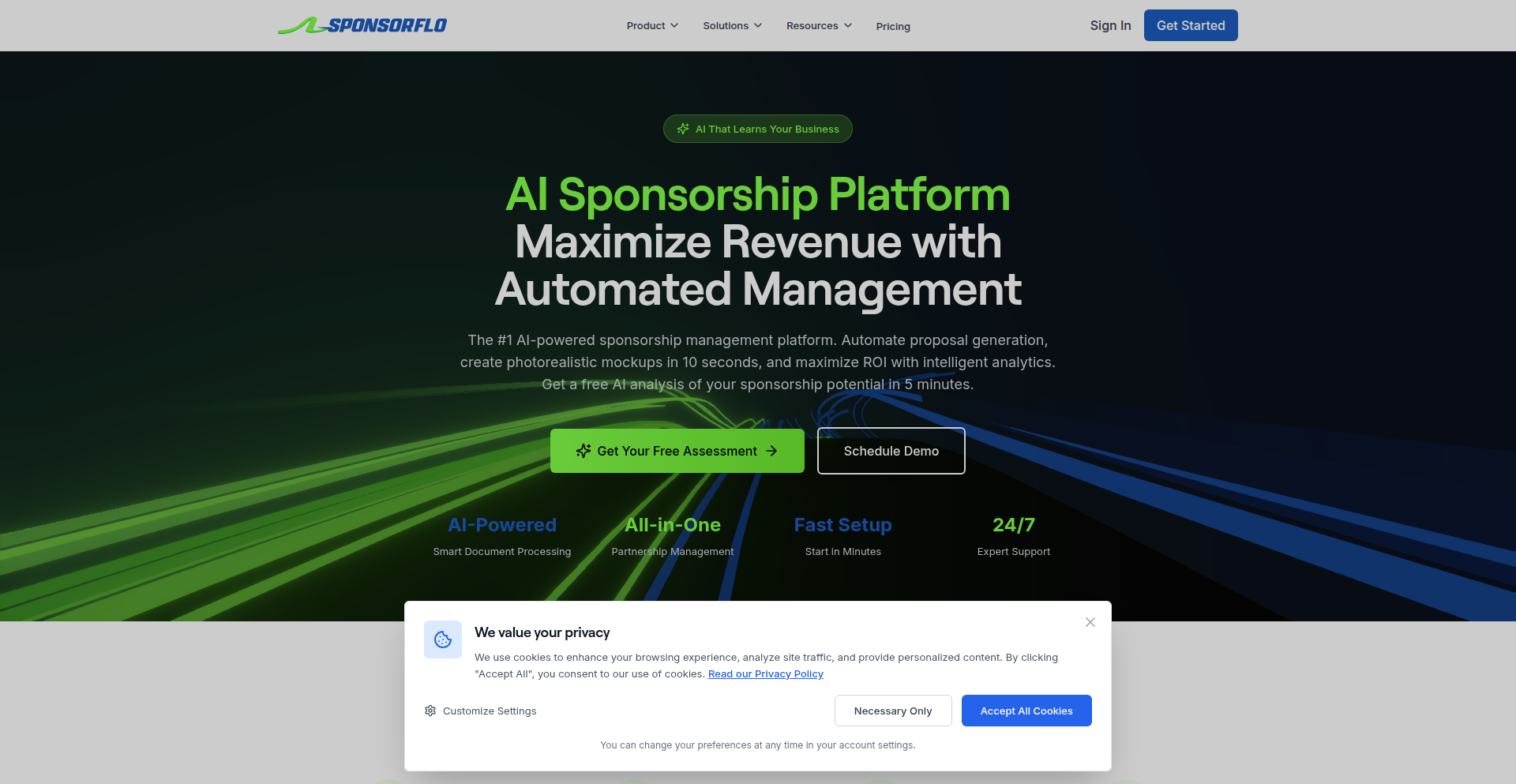
Author
jeffsevens
Description
An AI-powered platform designed to streamline the sponsorship proposal process. It leverages artificial intelligence to automate research, generate proposal content, and create mockups, significantly reducing the time and effort required by creators and businesses to secure sponsorships. The core innovation lies in using AI to intelligently analyze sponsorship opportunities and craft compelling, data-driven proposals.
Popularity
Points 2
Comments 0
What is this product?
AI-SponsorGenius is an intelligent platform that uses artificial intelligence to help users create sponsorship proposals. Instead of manually sifting through data and writing lengthy documents, AI analyzes potential sponsors, understands your project's needs, and then automatically generates research summaries, persuasive proposal text, and even visual mockups. This means less time spent on administrative tasks and more time focusing on your creative work or business growth. The innovation is in its ability to understand context and generate tailored, high-quality proposal components, moving beyond simple template filling.
How to use it?
Developers and creators can use AI-SponsorGenius by inputting information about their project or campaign and their sponsorship goals. The platform then prompts for details about the target sponsor (or allows AI to suggest targets). Users can review and refine the AI-generated research, customize the proposal content, and approve the mockups. It can be integrated into existing workflows by treating it as a specialized content generation tool. For instance, a developer building a new app could use it to generate proposals for potential tech sponsors, explaining the app's features and market potential. A content creator could use it to propose collaborations with brands.
Product Core Function
· AI-driven sponsorship research: Automatically gathers and synthesizes information about potential sponsors, their past campaigns, and their audience demographics, providing valuable insights to tailor proposals. This saves hours of manual online searching.
· Automated proposal content generation: Crafts persuasive narratives, project benefits, and calls to action based on user inputs and research findings. This helps ensure proposals are professional and compelling, increasing the chances of success.
· Intelligent mockup creation: Generates visual mockups of how a sponsorship would be represented (e.g., logo placement on a website, in-app branding, social media shoutout visuals). This helps potential sponsors visualize the partnership and its impact.
· Customization and refinement tools: Allows users to edit and personalize all AI-generated content, ensuring the final proposal accurately reflects their brand and objectives. This provides control and ensures authenticity.
· Sponsorship opportunity identification: Can suggest potential sponsors based on project type and target audience, expanding the user's outreach possibilities. This uncovers opportunities that might otherwise be missed.
Product Usage Case
· A freelance software developer creating a new open-source tool can use AI-SponsorGenius to research and generate proposals for tech companies interested in supporting developer communities. The AI can identify companies that have previously sponsored similar projects and craft proposals highlighting the tool's adoption potential and developer engagement metrics. This solves the problem of finding relevant sponsors and writing personalized pitches from scratch.
· A YouTuber looking to monetize their channel can use AI-SponsorGenius to create sponsorship proposals for brands. The platform can research the brand's target audience and match it with the YouTuber's subscriber demographics, then generate proposal text that emphasizes reach and engagement. Mockups can show how brand logos would appear in video intros or descriptions, addressing the need for a clear value proposition for brands.
· A startup building a new mobile game can use AI-SponsorGenius to generate proposals for in-game advertising partnerships or investor pitches. The AI can analyze market trends and competitor analysis, then help draft a pitch that outlines the game's unique selling points and revenue potential, including mockups of ad placements. This helps overcome the challenge of creating a comprehensive and persuasive business case for potential partners or investors.
71
Browser Game Nexus
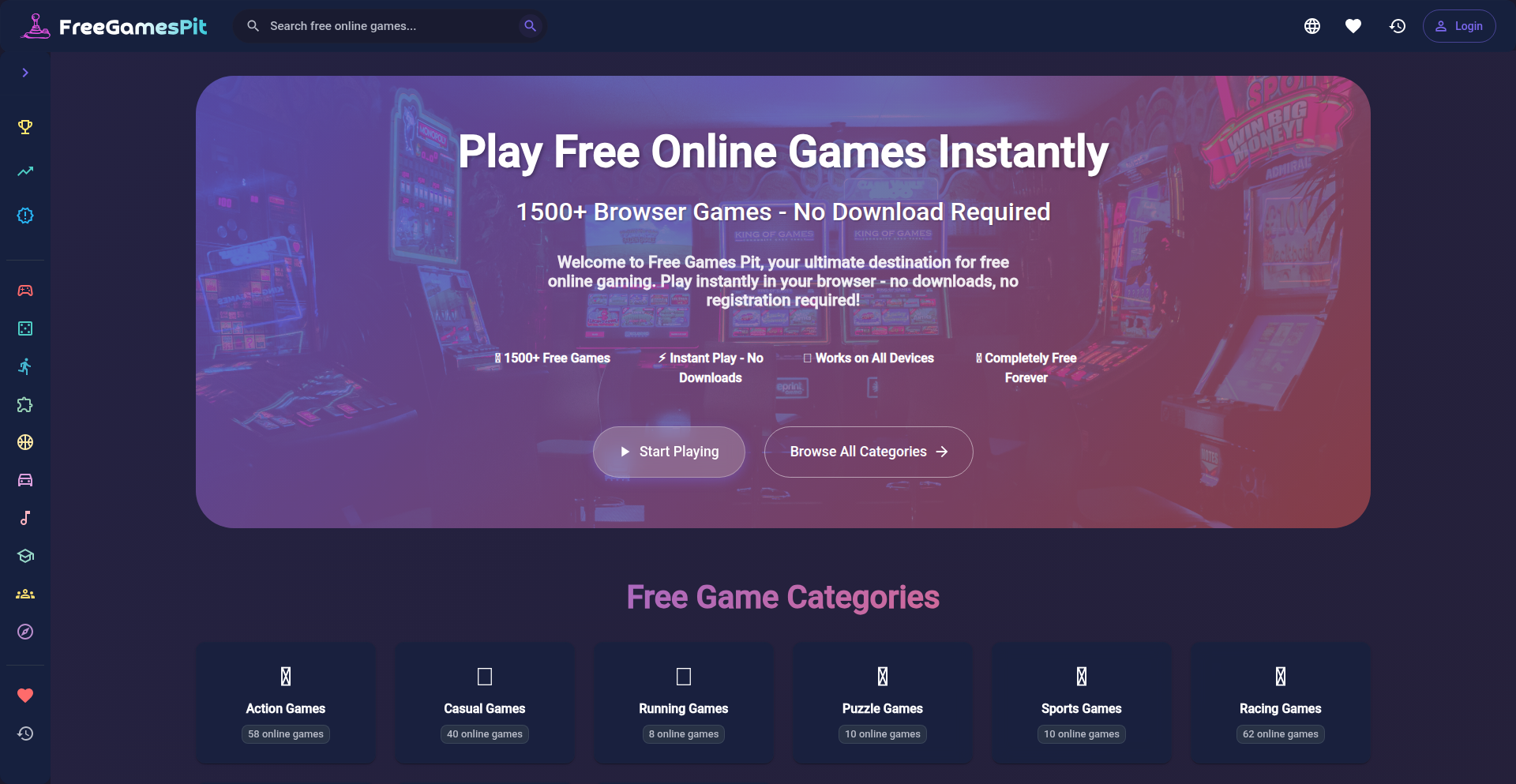
Author
superfa
Description
A curated platform offering instant access to over 1500 free browser-based games, eliminating the need for downloads or installations. The innovation lies in its streamlined aggregation and delivery of diverse web games, making entertainment instantly accessible and highlighting the potential of web technologies for rich interactive experiences.
Popularity
Points 2
Comments 0
What is this product?
Browser Game Nexus is a web portal that aggregates and hosts a large collection of free browser games. Instead of downloading each game or visiting individual websites, users can play them directly within their web browser. The core technical innovation is the efficient indexing and rendering of these games, likely utilizing modern web standards and perhaps lightweight game frameworks or JavaScript libraries to ensure smooth playback and broad compatibility across different devices and browsers. This approach democratizes access to a vast library of digital entertainment, showcasing how the web itself can serve as a powerful gaming platform without complex setups.
How to use it?
Developers can use Browser Game Nexus as a ready-made entertainment hub for their users or as a demonstration of web-based game delivery. For instance, a website looking to add an entertainment section can embed or link to specific games from the Nexus. It's also useful for developers exploring browser game mechanics or looking for inspiration, as they can play and analyze the underlying code (where available) of various game types directly in their browser. The utility comes from immediate access to playable content without any development overhead on the user's end.
Product Core Function
· Instant Game Access: Play over 1500 browser games immediately upon visiting the platform. This means no downloads, no installations, just instant fun, making it perfect for quick breaks or entertainment on the go.
· Vast Game Library: Offers a diverse collection of games spanning various genres. This variety ensures there's something for everyone, from casual puzzles to more complex arcade experiences, providing endless entertainment options.
· Browser-Native Playback: Games run directly within the web browser using standard web technologies. This eliminates compatibility issues and allows for play on almost any device with an internet connection, maximizing accessibility.
· Curated Selection: Focuses on free and playable browser games, ensuring a high-quality and accessible entertainment experience without the hassle of searching through countless unreliable sources. This saves users time and effort in finding enjoyable games.
Product Usage Case
· Website Entertainment Zone: A web developer can integrate a widget or link to Browser Game Nexus into their website, providing visitors with a fun distraction and increasing user engagement without needing to develop any games themselves.
· Online Community Hub: An online forum or community could feature Browser Game Nexus as a shared entertainment resource, allowing members to play games together or challenge each other, fostering a sense of community and shared activity.
· Developer Sandbox Exploration: Game developers can use the platform to quickly test out different game mechanics or see how various JavaScript game libraries are implemented in practice by playing and (if open source) inspecting the games, aiding in their own development process.
· Event or Waiting Room Diversion: For events or services with waiting periods, offering access to Browser Game Nexus provides an engaging way to keep users occupied, improving their overall experience and reducing perceived wait times.
72
TeamNote AI Assistant
Author
martinoV
Description
This project introduces Google Notebook LM, a powerful AI assistant designed to centralize and synthesize information for teams. It leverages advanced language models to understand and process diverse team documents, enabling smarter collaboration and knowledge discovery. The innovation lies in its ability to act as a collective intelligence layer for your team's data.
Popularity
Points 2
Comments 0
What is this product?
TeamNote AI Assistant is an experimental tool that brings the power of Google's Notebook LM to your team. Think of it as a super-smart librarian and analyst for all your team's documents – meeting notes, project plans, research papers, code snippets, you name it. It uses sophisticated AI, specifically Large Language Models (LLMs), to read and understand the content within these documents. The core innovation is its ability to connect the dots across all this information, allowing you to ask complex questions and get synthesized answers based on your team's collective knowledge, rather than just searching for keywords. It's about turning raw data into actionable insights for your team.
How to use it?
Developers can integrate TeamNote AI Assistant by pointing it to their team's data repositories. This could involve connecting it to cloud storage like Google Drive, Notion, or even private code repositories. Once connected, the AI begins processing and indexing the information. Users can then interact with it through a conversational interface, asking questions like 'Summarize all decisions made in the last sprint regarding feature X,' or 'What are the main challenges we've encountered in Project Y, and what solutions were proposed?'. For developers, this means faster onboarding for new team members, quick access to historical context for any project, and reduced time spent searching for information. It streamlines the knowledge-sharing process.
Product Core Function
· AI-powered document comprehension: The system uses LLMs to understand the meaning and context of team documents, enabling it to go beyond simple keyword matching and provide truly insightful answers. This means you get answers based on understanding, not just finding matching words.
· Cross-document synthesis: It can analyze and combine information from multiple documents to provide a holistic view. For example, it can pull together requirements from a spec document, design discussions from meeting notes, and implementation details from code comments. This saves you from manually piecing together disparate information.
· Conversational querying: Users can ask natural language questions and receive intelligent, synthesized answers. This makes accessing complex information as easy as having a conversation with a knowledgeable colleague. No need to learn special query languages.
· Team knowledge base creation: By continuously processing team documents, it builds a rich, searchable, and intelligent knowledge base that grows with your team's work. This acts as a central repository of your team's collective intelligence.
Product Usage Case
· A software development team can use TeamNote AI Assistant to quickly understand the decision-making history behind a specific feature, getting a summary of all related discussions, design choices, and challenges encountered. This helps new team members get up to speed rapidly and reduces dependency on individual knowledge.
· A product management team can ask the AI to summarize all customer feedback related to a particular product update, identifying common pain points and feature requests. This allows for faster iteration and data-driven product decisions.
· A research team can use it to synthesize findings from multiple research papers and internal reports, identifying emerging trends or overlooked connections. This accelerates the research process and fosters novel discoveries.
· A project manager can query the system for a summary of risks identified for a project across all related documents, along with proposed mitigation strategies. This provides a quick overview for risk assessment and management without manual review of all project files.
73
AI-Powered Spooky Soundboard

Author
JoeOfTexas
Description
This project is a web-based soundboard built in approximately 5 hours, designed to automatically trigger custom sound effects for events like a haunted garage. It addresses the limitation of existing apps by allowing for auto-play and custom sound generation, leveraging AI for unique audio content. The core innovation lies in its rapid development and integration of AI-generated sounds for dynamic event experiences.
Popularity
Points 1
Comments 0
What is this product?
This is a custom-built web application that acts as an automated soundboard. Instead of manually playing sounds, it's designed to trigger them automatically based on predefined sequences or events. The key innovation is the integration of AI-generated sounds, allowing users to create unique spooky audio for their events. This bypasses the limitations of pre-made sound libraries and the need for manual playback, which is crucial when actors are busy with other tasks. So, what's the value to you? You can create a truly custom and immersive audio experience for your event without needing complex software or technical expertise, making it perfect for situations where you need to manage multiple aspects of an event simultaneously.
How to use it?
Developers can use this project as a template or inspiration to build their own custom event sound systems. The core idea involves a web interface for uploading and sequencing sound files, with backend logic for triggering playback. For integration, one could extend this by adding triggers based on sensor data (e.g., motion detectors), real-time event feeds, or even simple timers. The AI assistance part can be integrated by using APIs from services like ElevenLabs to generate custom voiceovers or sound effects based on text prompts. So, how can you use it? Imagine setting up a live demo for your product: trigger a 'wow' sound effect when a specific feature is showcased. Or for a theatrical performance: automatically play dramatic music cues at precise moments. The possibilities are broad, from interactive art installations to automated announcements at a conference.
Product Core Function
· Custom Sound Upload: Allows users to upload their own sound files, providing flexibility beyond pre-set libraries. This is valuable because you can use sounds that perfectly match your theme or brand, ensuring a unique audio identity.
· AI Sound Generation Integration: Leverages AI to create custom audio content, offering unique sound effects or voiceovers. This is beneficial as it allows for truly original audio that stands out and can be tailored to specific needs, like generating custom character voices.
· Automated Playback: Enables sound effects to play automatically without manual intervention, freeing up human resources during events. This is useful because you can focus on other aspects of your event, knowing the audio will trigger as planned, enhancing efficiency and reducing stress.
· Web-based Interface: Provides an accessible interface for managing sound files and configurations, making it easy to use and update. This is advantageous because you can manage your soundboard from any device with a web browser, offering convenience and quick adjustments.
· Rapid Prototyping: Demonstrates the ability to build a functional application very quickly for specific needs. This highlights the hacker ethos of solving problems with code efficiently, offering inspiration for developers to quickly build solutions for their own niche problems.
Product Usage Case
· Haunted House/Garage Events: Automatically play spooky sound effects (e.g., monster growls, creaking doors) at specific times or when guests enter certain zones, enhancing the immersive horror experience. This solves the problem of needing someone solely dedicated to sound cues, allowing actors to focus on their roles.
· Interactive Art Installations: Trigger soundscapes or spoken narratives in response to visitor interaction or movement, creating dynamic and engaging art pieces. This allows artists to build responsive environments where sound adds another layer of interaction and storytelling.
· Live Product Demos: Automatically play congratulatory sounds or feature-specific audio cues when certain actions are performed during a live demonstration, making the demo more engaging and polished. This improves the presentation quality by adding professional audio feedback at key moments.
· Theatrical Performances: Integrate with simple event triggers (e.g., a button press, a timer) to play background music, sound effects, or dialogue, providing a cost-effective and customizable audio solution for small productions. This offers a flexible alternative to complex audio mixing systems for smaller theater groups or independent performances.
74
Neustream: Unified Streaming Hub
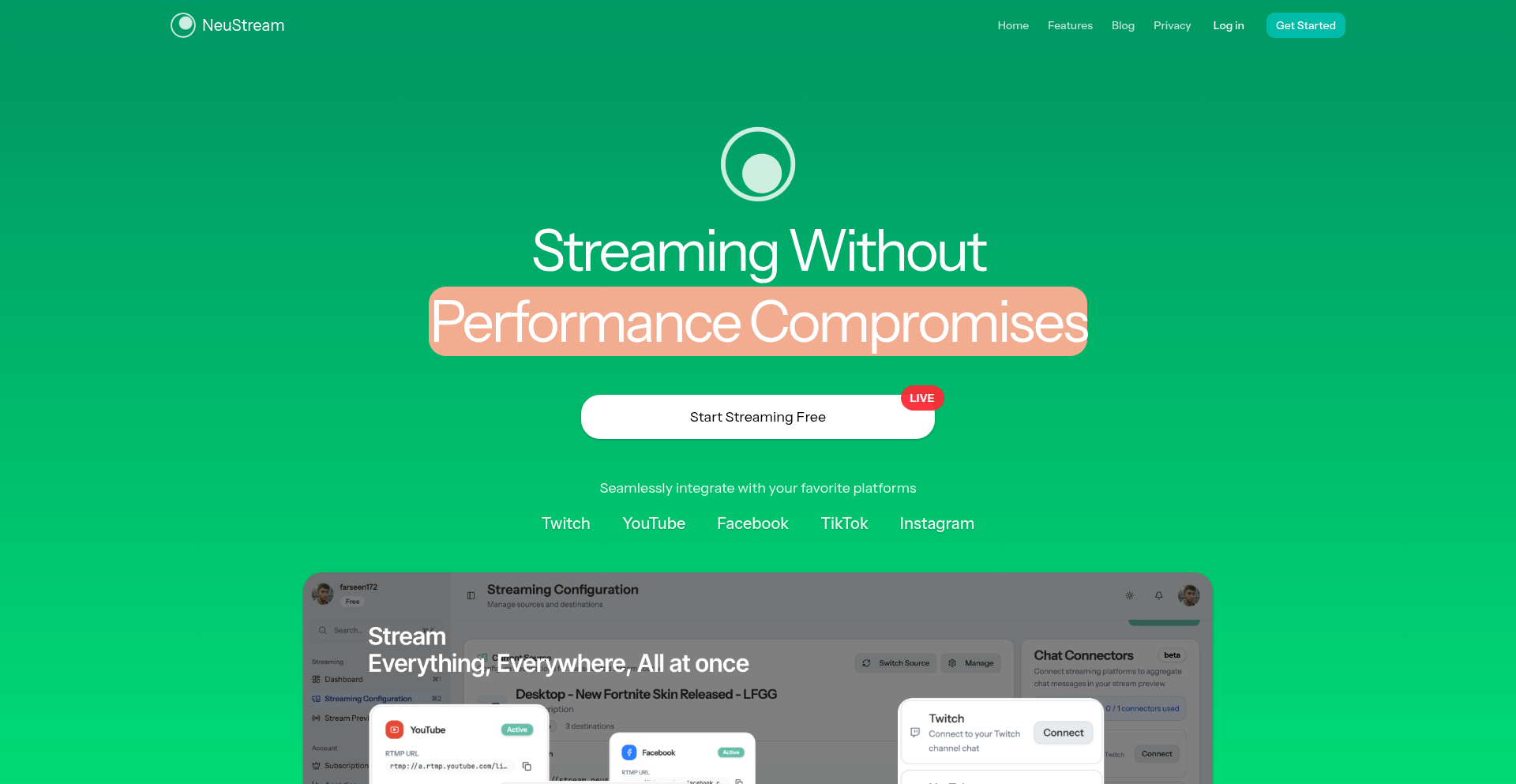
Author
thefarseen
Description
Neustream is a revolutionary tool that allows streamers to broadcast to multiple platforms simultaneously from a single source. It tackles the technical challenge of managing multiple outgoing streams, optimizing bandwidth, and ensuring consistent quality across platforms like Twitch, YouTube, and Facebook Live. Its innovation lies in its efficient stream replication and management architecture, significantly reducing complexity for content creators.
Popularity
Points 1
Comments 0
What is this product?
Neustream is a software application designed to solve the problem of inefficient multi-platform streaming. Traditionally, streamers would need to run multiple instances of streaming software, each configured for a different platform, which is resource-intensive and prone to errors. Neustream acts as a central hub. It takes your single video and audio input (your stream content), processes it, and then intelligently duplicates and sends it out to all your chosen streaming destinations. The core innovation is its highly optimized stream replication engine. Instead of re-encoding your stream multiple times (which consumes a lot of processing power), Neustream efficiently copies the outgoing stream data, minimizing CPU and network load. This means you get better performance and can stream to more platforms without a powerful computer. So, what's in it for you? You can reach a wider audience on all your favorite platforms without the technical headaches and performance drops.
How to use it?
Developers can integrate Neustream into their streaming workflows by setting up Neustream as their primary streaming output. Instead of pointing individual streaming software to different RTMP URLs, you would point all your content creation tools (like OBS, Streamlabs, or custom broadcasting software) to Neustream's local ingest point. Neustream then handles the distribution to your selected platforms. This can be done by configuring your existing streaming software to send its output to Neustream via RTMP or SRT. For more advanced integrations, Neustream might offer an API for programmatic control of stream targets and settings. So, what's in it for you? Streamlined setup, less chance of misconfiguration, and a central point of control for all your broadcasts.
Product Core Function
· Simultaneous Multistreaming: Neustream allows a single stream to be broadcast to multiple destinations concurrently. This is technically achieved by ingesting the stream once and then replicating the encoded data stream to various output RTMP or SRT endpoints. The value is reaching a larger audience across different platforms without managing separate streams, leading to broader brand exposure and engagement. This is useful for streamers who want to maximize their reach.
· Optimized Stream Duplication: Instead of re-encoding the stream for each platform, Neustream efficiently duplicates the outgoing data. This significantly reduces CPU and GPU load on the streamer's machine. The value is smoother streaming performance and the ability to use less powerful hardware while maintaining high-quality output. This is useful for streamers with limited hardware resources.
· Centralized Configuration Management: All streaming destinations and their settings are managed from a single interface within Neustream. This reduces the complexity of setting up and managing multiple outgoing streams. The value is simplified workflow and fewer errors during broadcast setup. This is useful for streamers who want to save time and avoid configuration mistakes.
· Flexible Protocol Support: Neustream likely supports standard streaming protocols like RTMP and potentially newer, more efficient ones like SRT (Secure Reliable Transport). The value is compatibility with a wide range of streaming platforms and the ability to choose the most reliable protocol for your network conditions. This is useful for ensuring stable and high-quality streams regardless of network fluctuations.
Product Usage Case
· A professional streamer wants to broadcast their gaming session on Twitch, YouTube Gaming, and Facebook Gaming simultaneously to capture the largest possible audience. By using Neustream, they can send one high-quality stream to Neustream, which then distributes it to all three platforms, ensuring their content reaches fans on their preferred service without needing to manage three separate streaming setups or worry about performance degradation. This solves the problem of fragmented audience reach and complex stream management.
· A small business owner wants to live-stream product demonstrations or webinars to their website's live player, their company's YouTube channel, and LinkedIn Live. They have limited IT resources and a standard office computer. Neustream allows them to achieve this by sending a single stream from their presentation software to Neustream, which then handles the distribution, enabling them to effectively engage with their audience across multiple channels without requiring specialized hardware or extensive technical knowledge. This solves the problem of limited broadcast reach for businesses.
· A content creator is experimenting with different streaming platforms to see where their audience is most engaged. Instead of setting up multiple OBS instances, they can configure Neustream to send their test streams to several platforms at once. This allows them to gather data on audience engagement across different services efficiently, enabling them to make data-driven decisions about their streaming strategy without the overhead of manual setup for each platform. This solves the problem of inefficient experimentation and data collection for new platforms.
75
VSCode Performance Patches
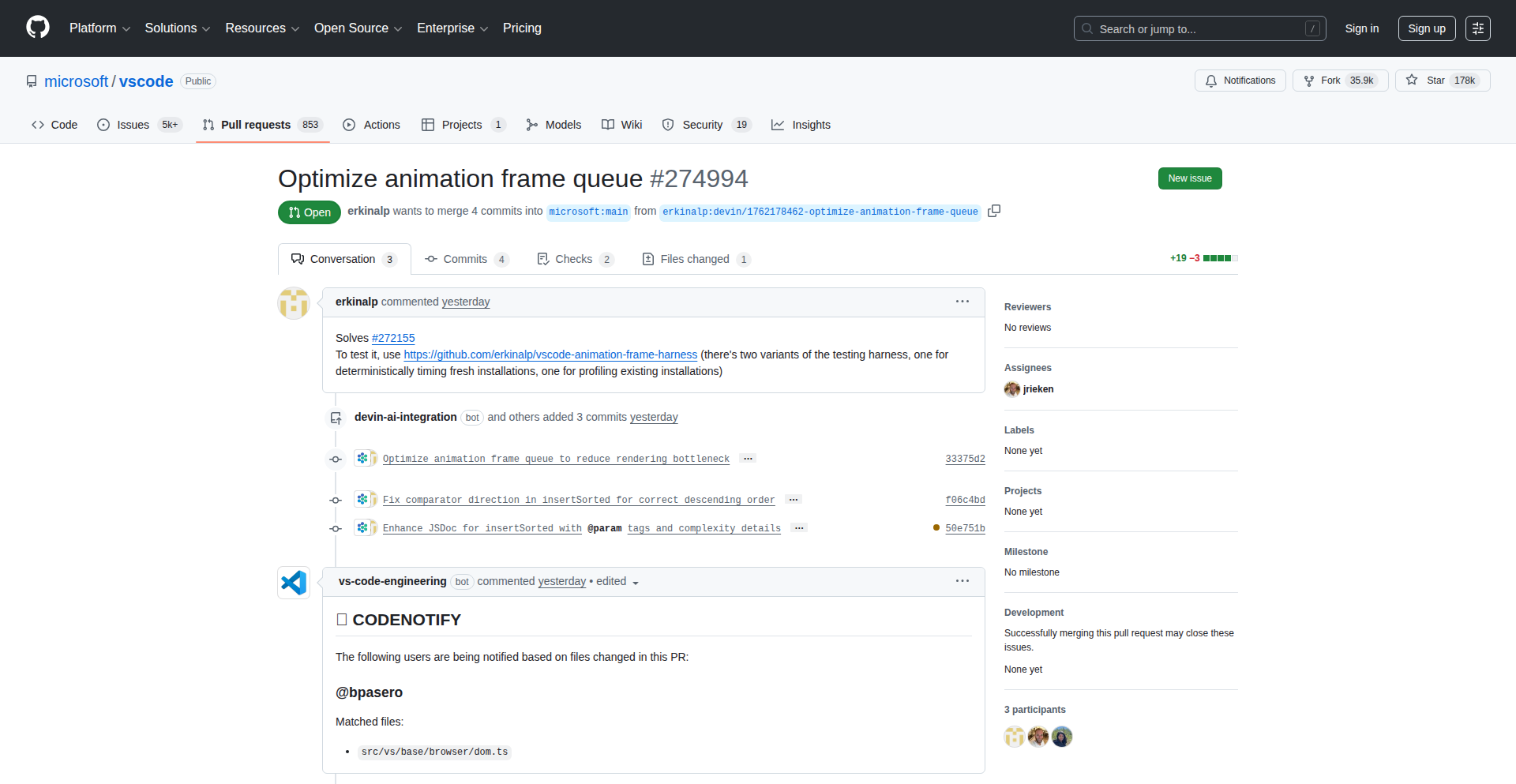
Author
anticensor
Description
This project addresses a persistent performance degradation issue in VSCode, aiming to restore its responsiveness by identifying and fixing the root cause. It's an experimental, community-driven effort to improve the core editing experience.
Popularity
Points 1
Comments 0
What is this product?
This is a collection of patches designed to fix a performance bottleneck within VSCode that has been present since its inception. The core innovation lies in the developer's deep dive into VSCode's internal workings, likely involving analyzing its event loop, rendering pipeline, or memory management. By pinpointing and resolving specific code segments causing slowdowns, it restores the editor's snappy feel. So, what's in it for you? A faster, more fluid coding experience in your favorite editor.
How to use it?
Developers can typically apply these patches by forking the VSCode repository, applying the specific patch files to their local codebase, and then building VSCode from source. The exact method will depend on how the patches are distributed (e.g., as diff files or direct code modifications). This allows for immediate integration into a custom VSCode build. So, how can you use this? If you're experiencing lag or sluggishness in VSCode, this project offers a potential solution to make your development environment more efficient.
Product Core Function
· Performance bottleneck identification: Pinpointing specific areas in VSCode's codebase that cause slowdowns, enabling targeted fixes. This is valuable because it directly addresses the source of frustration for many users, leading to a smoother workflow.
· Code optimization for responsiveness: Implementing changes to make VSCode's core operations, like typing, scrolling, and file loading, faster. This is useful for developers who work with large projects or on less powerful hardware, as it reduces waiting time and increases productivity.
· Experimental patch application: Providing a mechanism for users to test and integrate performance improvements into their VSCode instances, even before official releases. This is valuable as it allows the community to benefit from cutting-edge fixes and contribute to the improvement of a widely used tool.
· Root cause analysis of editor lag: Investigating and resolving the fundamental reasons behind performance issues, rather than just applying superficial fixes. This is important because it ensures a lasting improvement to VSCode's performance, preventing the problem from reappearing.
· Community-driven improvement: Fostering a collaborative environment where developers can contribute to making VSCode better for everyone. This is valuable because it leverages the collective expertise of the developer community to enhance a critical tool, making it more robust and efficient.
Product Usage Case
· A developer working with a very large codebase in VSCode experiences significant typing lag and slow IntelliSense suggestions. By applying these performance patches, they observe a dramatic reduction in latency, making code completion and navigation nearly instantaneous. This directly solves their problem of being bogged down by editor slowness.
· A user on a mid-range laptop finds their VSCode instance consuming excessive CPU resources and becoming unresponsive when opening large project files. Implementing these patches helps optimize resource usage, leading to a more stable and fluid editing experience, even on less powerful machines. This allows them to work efficiently without their computer struggling.
· A team of developers relies heavily on VSCode for their daily workflow. They encounter intermittent stutters and freezes when performing common actions like saving files or switching branches. By integrating these patches into their shared VSCode build, they collectively benefit from a more consistently performant editor, boosting overall team productivity.
76
Artifacts: Digital Legacy Weaver

Author
gmzbri
Description
Artifacts is a platform that allows users to create a digital inventory of meaningful objects, document their stories, and connect with a community that values intentional ownership. It's a tech-driven approach to preserving personal history and the narrative behind our possessions, using technology to give lasting meaning to the things we hold dear.
Popularity
Points 1
Comments 0
What is this product?
Artifacts is a web platform designed to help you digitize and preserve the stories behind your possessions. Think of it as a digital museum for your personal life. The core innovation lies in how it leverages technology to go beyond simple cataloging. Instead of just listing an item, it encourages detailed storytelling, connecting objects to memories, people, and moments. This is achieved through a user-friendly interface that allows for rich media uploads (photos, videos, text descriptions) and a structured way to build relationships between items and their history. The underlying technology focuses on creating a robust and searchable database of these personal narratives, making them accessible and shareable for future generations. So, it provides a lasting digital legacy for your cherished belongings.
How to use it?
Developers can use Artifacts in several ways. For personal use, you can create a digital vault of your valuable or sentimental items, complete with photos, descriptions, purchase dates, and the stories behind them. This is great for insurance purposes or simply for personal memory keeping. For community building, you can share your curated collections and discover others' items, fostering conversations around shared interests or historical significance. Integration-wise, while not explicitly an API-driven product for external developers yet, its robust data structure for cataloging and storytelling could inspire future integrations for digital archiving, personal collection management tools, or even educational platforms exploring material culture. So, it offers a way to organize, share, and preserve your personal history through your belongings.
Product Core Function
· Digital object cataloging: Allows users to create detailed digital records of their possessions, including descriptions, dates, and ownership history. This provides a structured way to manage and track belongings, making them easy to find and reference later, which is useful for insurance or estate planning.
· Storytelling and narrative enrichment: Enables users to attach rich media content (photos, videos, text) to each object, documenting its history, significance, and personal connections. This transforms mere inventory into a living archive of memories and personal narratives, preserving the emotional value of items.
· Community curation and discovery: Facilitates a platform for users to explore a growing archive of thoughtfully curated objects and connect with others who value intentional owning. This fosters a sense of shared appreciation for material culture and personal stories, expanding one's perspective through others' collections.
· Personalized digital inventory creation: Empowers users to build their own digital inventory of things they own or aspire to own, acting as a personal wishlist or a detailed record of their life's possessions. This provides a centralized and organized way to keep track of personal assets and aspirations.
Product Usage Case
· A user wanting to meticulously document their vintage watch collection, including purchase details, service records, and personal anecdotes about acquiring each piece, for insurance and future family inheritance. Artifacts provides the structured fields and storytelling space to achieve this detailed documentation.
· A photographer creating a digital inventory of their inherited family heirlooms, adding photos, historical context, and the stories passed down through generations, turning a potentially ephemeral family history into a lasting digital legacy. Artifacts' focus on narrative allows for deep preservation of this personal history.
· An individual building a wishlist of desired design objects, not just listing them but adding inspirational images and notes on why they are meaningful, creating a visually rich and personally curated collection of aspirations. Artifacts provides a creative outlet for personal aspiration management.
· A community of collectors of a specific antique item to share their finds, discuss provenance, and exchange knowledge, creating a niche online hub for a shared passion. Artifacts' community features enable the discovery and interaction around these specialized collections.
77
SocialSync: Decentralized Social Fabric

Author
AmuXhantini
Description
SocialSync is an experimental social experience built on a novel decentralized architecture. Instead of relying on a central server, it leverages peer-to-peer communication and distributed data storage, aiming to give users more control over their data and interactions. The core innovation lies in its flexible data model and adaptive networking, allowing for emergent social structures without predefined constraints.
Popularity
Points 1
Comments 0
What is this product?
SocialSync is a concept and early-stage implementation for a social network that doesn't need a central company controlling everything. Imagine a social media where your data lives with you, not on a big server farm. It achieves this through peer-to-peer (P2P) connections, meaning your device talks directly to other users' devices, and distributed data storage, where information is spread across many participants. The technical trick is its adaptable networking and data handling, which allows different kinds of social groups and interactions to form naturally, like how different communities evolve online. So, what's the value? It means less censorship, more user ownership of your digital identity, and potentially a more resilient and private online social life.
How to use it?
As an early-stage project, SocialSync isn't a polished app yet. Developers interested in decentralized systems can explore its codebase to understand how to build P2P social applications. This could involve integrating its core networking or data synchronization modules into their own projects. For instance, a developer could use its principles to build a decentralized messaging app, a community forum where content isn't easily taken down, or even a collaborative platform that doesn't rely on a single point of failure. The current implementation serves as a blueprint for thinking about the future of social interactions online, away from traditional corporate control. So, how does this help you? If you're a developer looking to build a more user-centric or resilient online service, SocialSync provides a foundation and inspiration for decentralized architectures.
Product Core Function
· Decentralized Peer-to-Peer Communication: Enables direct connections between users without a central server, enhancing privacy and resilience. This means your messages and interactions aren't routed through a single point that could be monitored or shut down. Its value is in building more secure and independent digital interactions.
· Distributed Data Storage: Spreads user data across multiple nodes in the network, preventing single points of failure and giving users more control over their information. This is like having your digital diary backed up in many places, making it harder to lose or censor. The value is in data ownership and preventing data loss or manipulation.
· Adaptive Networking Protocols: Dynamically adjusts communication methods based on network conditions and user availability, ensuring smoother interactions. This is like a smart routing system for your social connections, making sure you can reach people even if the internet is a bit spotty. The value is in reliable and efficient communication, even in challenging network environments.
· Flexible Data Models for Emergent Social Structures: Allows for a variety of ways users can organize and interact, fostering diverse and evolving online communities. This is like having building blocks for social experiences that can be combined in endless ways to create new kinds of online groups. The value is in enabling innovation in social interaction and community building.
· Identity Management Independent of Central Authorities: Focuses on user-controlled digital identities, reducing reliance on platform-specific accounts. This means you can have a consistent digital persona across different decentralized applications, making your online identity more portable and secure. The value is in user sovereignty over their digital identity.
Product Usage Case
· Building a censorship-resistant online forum: A developer could adapt SocialSync's P2P and distributed data features to create a forum where posts cannot be easily deleted by administrators or external pressures, fostering open discussion. This solves the problem of content moderation and free speech challenges on centralized platforms.
· Developing a private, end-to-end encrypted messaging application: By leveraging the decentralized communication and data storage, a developer can create a messaging app where conversations are directly between users and not stored centrally, significantly increasing user privacy. This addresses the growing concern over data breaches and surveillance of private communications.
· Creating a community-driven knowledge-sharing platform: A group could use SocialSync's principles to build a platform where members contribute and manage information collectively, without a single entity dictating what is valuable or accessible. This empowers communities to curate and share knowledge on their own terms.
· Experimenting with decentralized social graphs for personalized content discovery: Developers could explore how decentralized data structures can enable new ways for users to connect and discover content based on their direct network, rather than algorithmic feeds controlled by a platform. This could lead to more authentic and less manipulative content recommendations.
78
YouTubeFocusAssist
Author
ile
Description
A pair of Chrome extensions designed to enhance the YouTube viewing experience by automating focus on the video player for instant keyboard control and automatically enabling auto-generated subtitles. This addresses common frustrations where keyboard shortcuts for seeking or volume adjustment don't work immediately, and the inconvenience of manually selecting subtitles. The innovation lies in the simple yet effective use of browser extension APIs to intercept user interactions and manipulate the DOM, providing a smoother, more intuitive YouTube interaction for all users.
Popularity
Points 1
Comments 0
What is this product?
YouTubeFocusAssist is a set of two Chrome browser extensions. The first, 'YouTube Auto-Focus', intelligently detects when you are interacting with a YouTube video player and ensures it has the necessary 'focus' for keyboard commands like seeking forward/backward or adjusting volume to work instantly. Think of it like making sure the TV remote is pointed at the TV before you press a button – it ensures your keyboard commands are 'heard' by YouTube. The second extension, 'YouTube Auto Subtitles', automatically selects the auto-generated subtitles for videos that offer them. This saves you the hassle of finding and clicking the subtitle option every time. The underlying technology uses JavaScript within the browser extension framework to monitor page activity and subtly adjust the webpage's elements to achieve these automated actions, a classic example of 'hacking' the user experience with code.
How to use it?
To use YouTubeFocusAssist, simply install the individual Chrome extensions from the provided Chrome Web Store links. Once installed, the extensions run automatically in the background while you browse YouTube. There's no complex configuration required. For 'YouTube Auto-Focus', simply start watching a YouTube video and try using your keyboard shortcuts for playback control; they will now work immediately without needing to click on the video player first. For 'YouTube Auto Subtitles', any YouTube video you play that has auto-generated subtitles available will have them enabled by default. This is a seamless integration into your existing YouTube workflow, making your viewing more efficient.
Product Core Function
· Instant Keyboard Control for YouTube: Ensures the YouTube video player always has focus so that keyboard shortcuts for seeking and volume control work immediately. This provides a smoother and more responsive media consumption experience.
· Automatic Subtitle Activation: Selects auto-generated subtitles by default on YouTube videos, removing the manual step for users who prefer or need subtitles, making content more accessible without extra effort.
· Background Operation: Both extensions work silently in the background, requiring no user intervention after installation, thus enhancing the YouTube experience without disruption.
Product Usage Case
· A user who frequently uses keyboard shortcuts to quickly skip forward or backward in educational YouTube videos. Previously, they had to click the video player first, which interrupted their workflow. With YouTube Auto-Focus, their shortcuts now work instantly, saving valuable time during learning sessions.
· A content creator who watches their own videos for review and relies on subtitles for accuracy checks. YouTube Auto Subtitles automatically enables them, allowing for faster and more efficient review without repetitive clicking.
· A viewer with a disability who benefits from keyboard-only navigation. YouTube Auto-Focus ensures that accessibility features powered by keyboard commands are always ready for immediate use, improving their overall YouTube experience.
· Someone watching a YouTube tutorial while multitasking. They can easily adjust the volume or seek to a specific point using keyboard shortcuts without having to switch their focus away from other tasks, thanks to YouTube Auto-Focus.
79
FunctionFitter Pro
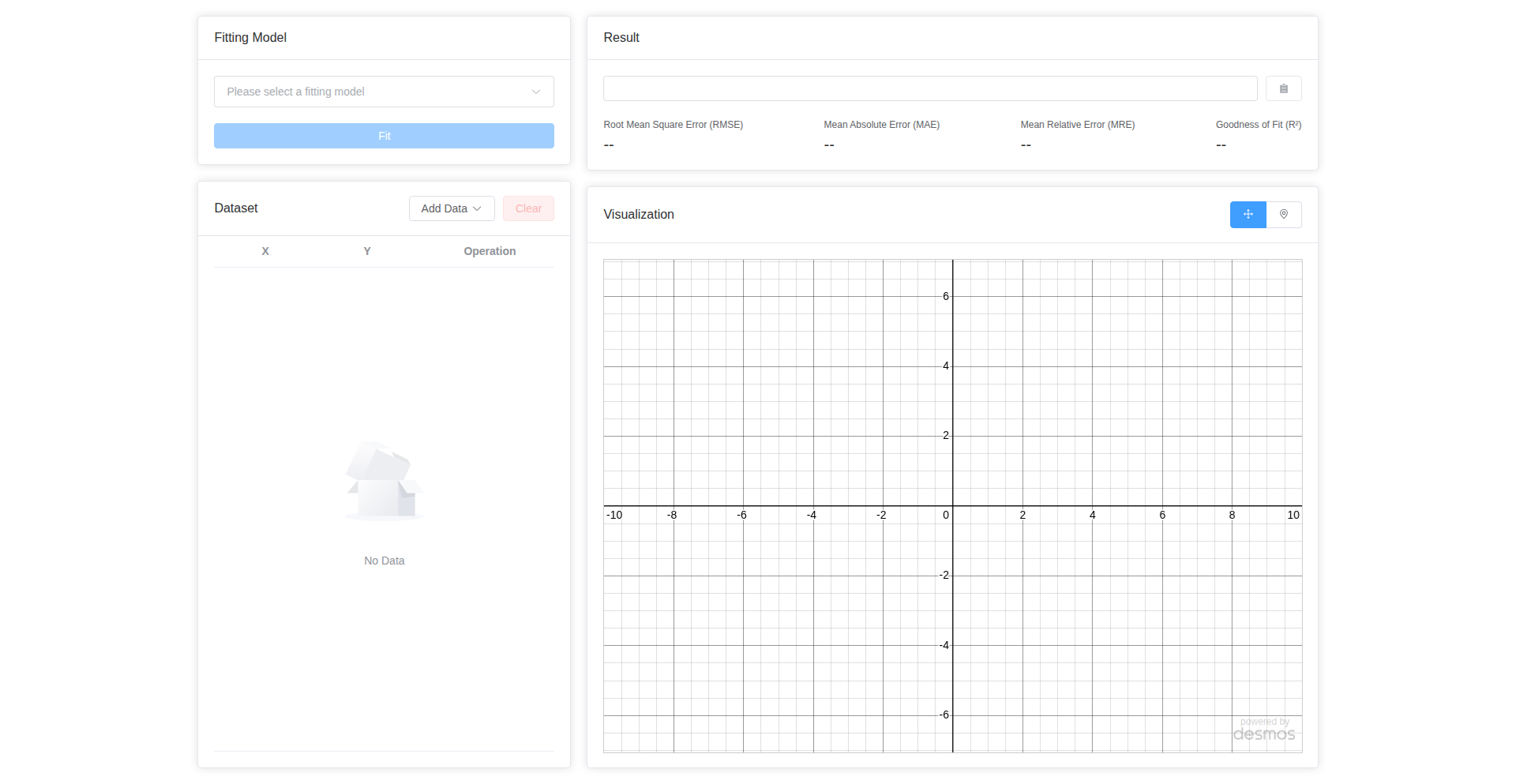
Author
byx
Description
FunctionFitter Pro is a powerful and intuitive online curve fitting tool designed for developers and data enthusiasts. It allows users to fit dozens of common and implicit functions to their data without needing to install complex scientific software. Its core innovation lies in its accessibility and broad functional support, simplifying data analysis and modeling tasks.
Popularity
Points 1
Comments 0
What is this product?
FunctionFitter Pro is a web-based application that helps you find the mathematical equation that best describes your data points. Imagine you have a scatter of points on a graph, and you want to draw a smooth curve that represents the trend. This tool does that automatically. It supports a wide variety of predefined mathematical functions (like linear, exponential, polynomial) and even allows fitting to implicit equations, which are more complex relationships. The innovation is in making sophisticated curve fitting accessible through a simple web interface, eliminating the need for learning specialized, heavy-duty software like MATLAB or Origin.
How to use it?
Developers can use FunctionFitter Pro by simply uploading their data (typically in a CSV or similar format) through the web interface. They can then select from a list of predefined functions or input their own custom implicit function. The tool will then compute the best-fit parameters for the chosen function and display the fitted curve alongside the original data. This can be integrated into workflows for rapid prototyping of models or for initial data exploration. For example, if you're building a simulation and need a function to represent some experimental results, you can quickly get an equation here.
Product Core Function
· Automated curve fitting for dozens of common functions: This allows developers to quickly find standard mathematical models for their data, saving significant manual effort and reducing errors. This is useful for tasks like trend analysis or creating approximations of complex phenomena.
· Support for implicit function fitting: This is a key innovation, enabling users to fit more complex and non-standard relationships that cannot be easily expressed as y=f(x). This is valuable when dealing with data that follows more intricate underlying principles.
· User-friendly web interface: This makes advanced statistical analysis accessible to developers who may not be experts in data science or numerical methods. The ease of use means faster iteration and understanding of data.
· Clean visualization of fitted curves and original data: This provides immediate visual feedback, helping developers understand the quality of the fit and the relationship between their data and the model.
· Exportable fitting results: Allows developers to easily retrieve the parameters and equation of the fitted curve for use in other applications or further analysis, facilitating integration into broader development projects.
Product Usage Case
· A game developer needs to model the trajectory of a projectile based on initial conditions. They can input experimental data points into FunctionFitter Pro and quickly obtain a parabolic equation to represent the projectile's path, making the game physics more realistic.
· A machine learning engineer is exploring a new dataset and observes a relationship that doesn't seem to fit standard functions. They can use the implicit function fitting feature to discover a more accurate underlying relationship, potentially leading to better model performance.
· A hobbyist building a sensor system collects temperature readings over time. They can use FunctionFitter Pro to find an exponential decay function that accurately describes how the temperature changes, allowing them to predict future temperatures.
· A researcher analyzing biological data finds that their measurements follow a complex, non-linear pattern. They can use the tool to fit a custom implicit function, providing a deeper understanding of the biological process without needing to write complex fitting algorithms themselves.
80
LocalGenius Notes
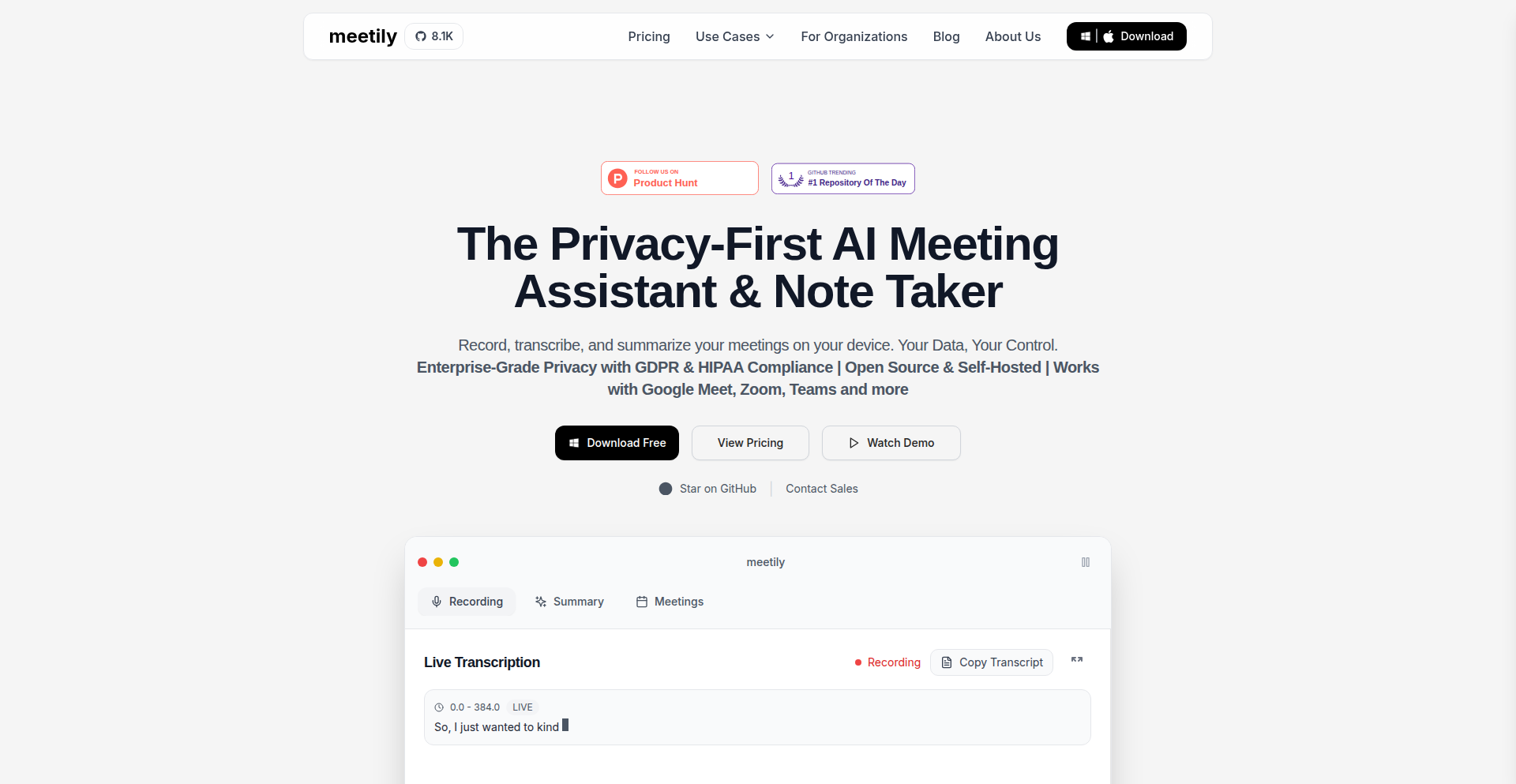
Author
zackriya
Description
LocalGenius Notes is a groundbreaking, open-source meeting assistant that processes all audio and generates transcripts and summaries entirely on your machine. It eliminates the need for intrusive bots joining your calls and ensures your sensitive data never leaves your hardware, making it ideal for privacy-conscious teams.
Popularity
Points 1
Comments 0
What is this product?
LocalGenius Notes is a desktop application that acts as your personal AI meeting assistant. It works by capturing your computer's audio and microphone input directly. It then uses advanced speech-to-text models like Whisper.cpp (which can leverage your GPU for speed) to transcribe the conversation in real-time. After transcription, it uses local Large Language Models (LLMs) or cloud APIs to generate concise summaries. The key innovation is that all this processing happens locally, meaning no audio data is sent to external servers. This is crucial for environments with strict data privacy regulations (like GDPR or HIPAA) or for client meetings where sharing proprietary information is a concern. So, what's in it for you? You get AI-powered meeting notes without compromising your privacy or dealing with awkward virtual bots.
How to use it?
Developers can use LocalGenius Notes by downloading and installing the application on their macOS, Windows, or Linux systems. The application interfaces with your system's audio output and microphone. For transcription, it utilizes models like Whisper.cpp, which can be accelerated by your graphics card (GPU) for faster results. For summarization, you can choose to run open-source LLMs locally using tools like Ollama, or connect to cloud-based services like OpenAI's GPT or Anthropic's Claude via their APIs. The application is built using a modern tech stack including Tauri for the desktop framework and Next.js for the frontend. Integration into workflows can be as simple as starting the application before a meeting and having the notes automatically generated afterwards. For more advanced use cases, developers can explore the MIT-licensed codebase on GitHub to customize or extend its functionality. So, how does this benefit you? You can seamlessly integrate intelligent meeting note-taking into your existing developer workflow, ensuring your proprietary discussions remain secure.
Product Core Function
· Local Audio Capture: Securely captures system and microphone audio directly on your device, eliminating the need for external bots and ensuring privacy. This means your meetings are truly private, and you avoid the awkwardness of visible virtual participants.
· Real-time Transcription: Leverages powerful, GPU-accelerated models like Whisper.cpp for fast and accurate speech-to-text conversion. This allows for immediate access to meeting dialogue, saving you the manual effort of typing notes during calls.
· Local LLM Summarization: Generates concise and informative summaries using on-device LLMs or optional cloud APIs. This provides you with the key takeaways from your meetings without requiring you to re-read lengthy transcripts.
· Zero Cloud Dependency: All processing happens on your machine, ensuring sensitive data (like client information or proprietary discussions) never leaves your hardware. This offers peace of mind and compliance with strict data privacy regulations.
Product Usage Case
· A legal team working with confidential client cases can use LocalGenius Notes to transcribe and summarize their client consultations without sending any sensitive audio data to third-party servers, thus adhering to strict confidentiality agreements and GDPR compliance.
· A remote software development team working on a groundbreaking new product can use LocalGenius Notes to document their technical discussions. All intellectual property and technical details remain on their development machines, preventing any possibility of leaks through cloud services, ensuring their competitive edge is maintained.
· A healthcare provider can utilize LocalGenius Notes to record and summarize patient consultations. The on-device processing guarantees HIPAA compliance, as no protected health information (PHI) is transmitted externally, safeguarding patient privacy.
· A startup working with sensitive financial data can use LocalGenius Notes to document investor meetings. The complete local processing eliminates the risk of data breaches associated with cloud storage, providing a secure method for capturing crucial business discussions.
81
ChronicleLink
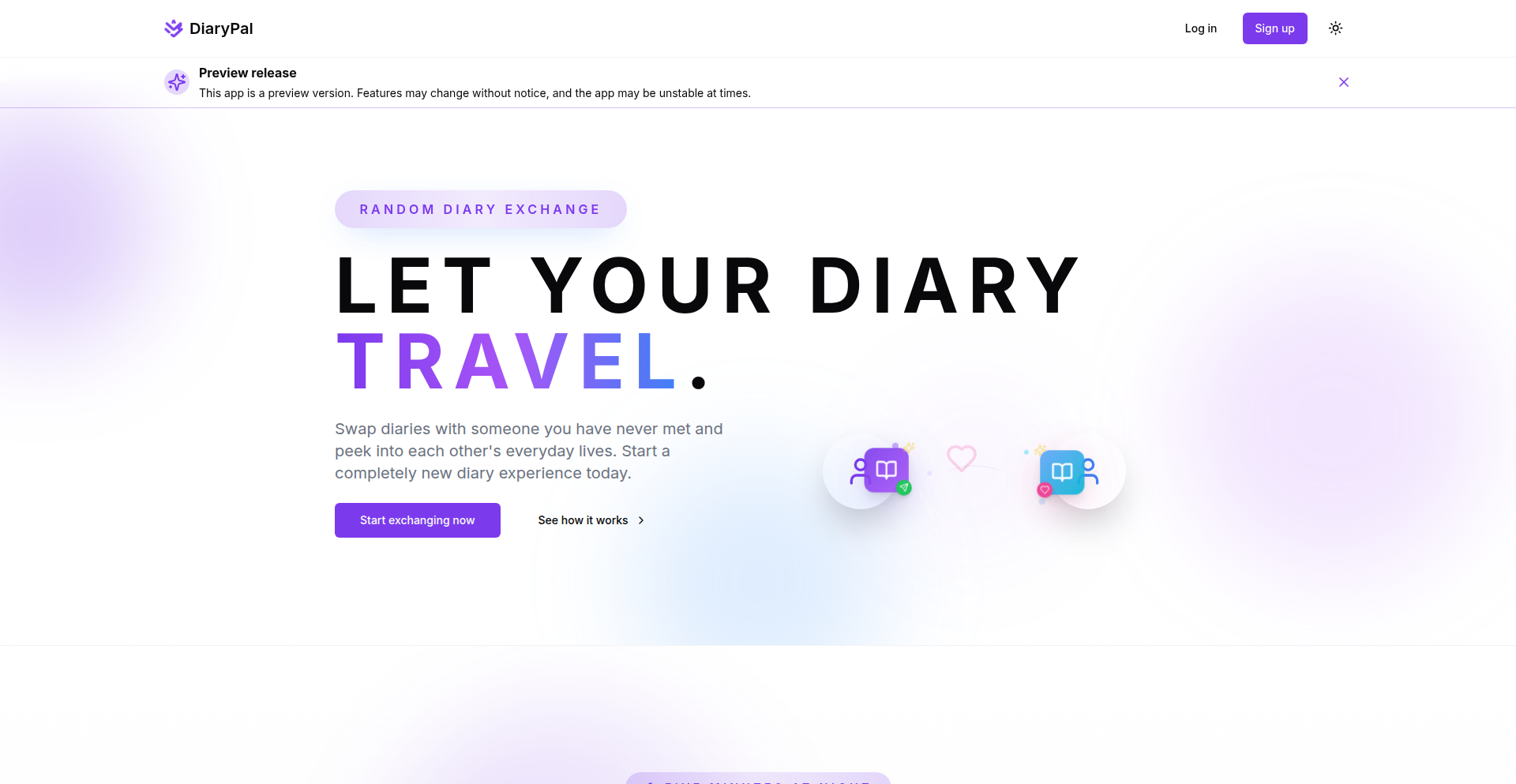
Author
x-fifteen
Description
ChronicleLink is a unique platform that fosters genuine human connection through shared, private digital journaling. It leverages a smart matching algorithm to pair users worldwide, enabling them to exchange daily entries securely. The innovation lies in its approach to combating digital loneliness by creating a space for intimate, one-on-one dialogue through shared personal narratives, offering a novel way to build empathy and understanding across cultures.
Popularity
Points 1
Comments 0
What is this product?
ChronicleLink is a secure, privacy-focused journaling application that facilitates the exchange of personal diary entries between matched users. Instead of broadcasting thoughts publicly, users write about their day and are automatically paired with another individual across the globe. Only the user and their designated match can read each other's entries. The system uses a backend mechanism to anonymize and pseudonymize entries before matching, ensuring that user identities are protected while still allowing for the discovery of common themes and experiences. This fosters a sense of shared humanity without compromising personal privacy, acting as a digital pen pal service for the modern age. So, what's the use for you? It offers a unique opportunity to connect with people from different backgrounds in a deeply personal and meaningful way, fostering empathy and expanding your worldview without the usual pressures of social media.
How to use it?
Developers can integrate ChronicleLink's core functionality into their own applications or use it as a standalone service. The typical usage scenario involves a user creating an account, writing their first diary entry, and then being automatically matched with another user. They can then read their match's entry and respond with simple reactions like stamps or short notes. The platform is designed to be user-friendly, encouraging a consistent habit of writing and connecting. For integration, it would involve utilizing ChronicleLink's API (hypothetically, as this is a Show HN) to manage user accounts, entry submissions, and the matching process. This could be used in mental wellness apps, language exchange platforms, or even educational tools focusing on cultural understanding. So, what's the use for you? You can easily embed a powerful tool for fostering connection and empathy within your own digital products or use it directly to discover diverse perspectives and build authentic relationships.
Product Core Function
· Private diary entry submission: Users can write and save their daily thoughts securely, ensuring their personal reflections are kept confidential. This is valuable for individuals seeking a safe space for self-expression without fear of public judgment, promoting mental well-being. So, what's the use for you? You get a personal digital space to process your thoughts and feelings.
· Secure user matching: An intelligent algorithm pairs users based on factors like activity levels and potentially shared interests (though the primary focus is anonymous exchange), facilitating a one-to-one connection. This provides a way to engage with new people in a low-pressure, authentic manner, combating loneliness and fostering global understanding. So, what's the use for you? You can connect with new people from around the world in a private and meaningful way.
· Encrypted diary exchange: Only the matched users can access and read each other's diary entries, with robust encryption protecting the content. This ensures the highest level of privacy and trust, making users feel comfortable sharing more intimate details. So, what's the use for you? Your personal stories are protected and only shared with your chosen confidant.
· Simple interaction features: Users can react to their match's entries with pre-defined stamps or short text notes, enabling non-intrusive communication and acknowledging shared experiences. This keeps the interaction light and manageable, encouraging consistent engagement without demanding extensive writing from both parties. So, what's the use for you? You can easily acknowledge and respond to your match's entries without the pressure of lengthy conversations.
Product Usage Case
· A mental wellness app could integrate ChronicleLink to provide users with a supportive community for emotional processing, allowing them to share their struggles and triumphs anonymously with a peer. This helps users feel less alone in their experiences and encourages self-reflection. So, what's the use for you? You can find comfort and understanding from someone going through similar things.
· A language learning platform could use ChronicleLink to connect learners of different languages, enabling them to practice writing in their target language while reading their match's entries in theirs. This offers a practical and engaging way to improve language skills through authentic communication. So, what's the use for you? You can practice a new language by writing and reading real-life experiences.
· An educational initiative focused on global citizenship could leverage ChronicleLink to help students understand diverse perspectives by reading about the daily lives and thoughts of peers from other countries. This fosters cultural empathy and broadens their understanding of the world. So, what's the use for you? You can gain a deeper understanding of how people live in other parts of the world.
82
Averi: Contextual AI Marketing Orchestrator
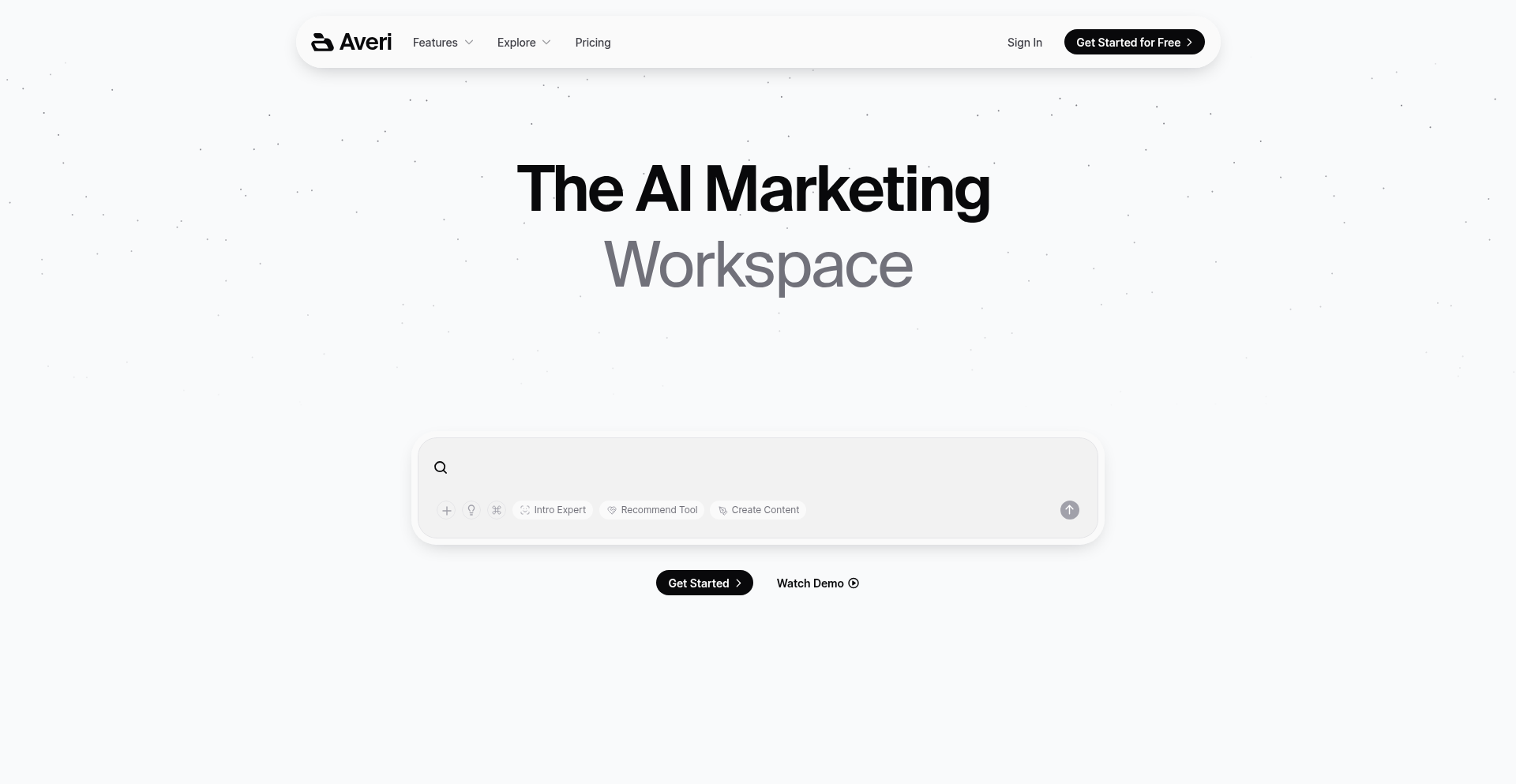
Author
zchmael
Description
Averi is a reimagined AI marketing workspace designed to streamline the entire marketing lifecycle, from planning to execution and scaling. It moves beyond single-use AI tools by integrating brand context, collaborative workflows, and expert human input into a unified platform. The core innovation lies in its 'Workspace > Tool' philosophy, enabling persistent context and compound learning through its proprietary '.AVRI' file format and a dynamic 'Brand Core' repository.
Popularity
Points 1
Comments 0
What is this product?
Averi is a comprehensive AI-powered marketing workspace. Instead of offering isolated AI features like generic content generation or basic strategy suggestions, it provides an end-to-end solution for marketing teams. It's built on a 'Workspace' mentality, meaning it's where marketing activities happen, not just a tool used for specific tasks. The 'Brand Core' acts as a central brain, storing your brand's mission, values, voice, customer profiles, and goals. This context is then used by the AI to generate more relevant and on-brand marketing assets and strategies. The unique '.AVRI' file format preserves the full AI context and edit history, allowing for seamless collaboration and iterative refinement. So, this means your AI marketing efforts are no longer fragmented; they are unified and continuously learning from your brand's specific needs and past successes, making future campaigns more effective.
How to use it?
Developers and marketing teams can use Averi by signing up at avleri.ai. The platform is designed for a continuous workflow:
1. Plan: Define strategies, target audiences, and campaign objectives, with AI assistance informed by your 'Brand Core'.
2. Create: Use the '/create' mode to brief the AI. The 'Three-Phase Creation Engine' (Discuss, Draft, Edit) allows for iterative content generation and refinement, leveraging different AI models (like GPT-5 and Claude) dynamically based on the task. You can adjust tone, length, and regenerate drafts while maintaining context.
3. Execute: Deploy marketing assets directly from the workspace, ensuring that all contextual information is preserved for seamless handoffs to other team members or distribution channels.
4. Scale: The 'Library System' stores successful campaigns and assets, which in turn trains the AI to become more effective over time. You can also invite vetted marketing specialists directly into the workspace for real-time collaboration.
Integration is planned with CMS, email platforms, and social schedulers, allowing for either direct deployment or export. This means that from initial concept to final deployment, your marketing activities are managed within a context-aware, collaborative, and intelligent environment.
Product Core Function
· Context-Aware AI Generation: AI models are trained on your 'Brand Core' (mission, values, voice, ICPs) to produce highly relevant and on-brand marketing content and strategies, ensuring every output aligns with your unique identity. This means your AI-generated content will sound like your brand, not a generic template.
· Three-Phase Creation Engine: This multi-stage process (Discuss, Draft, Edit) allows for deep collaboration with AI. It moves from initial briefing and AI drafting to sophisticated editing with AI-powered assistance, enabling precise control and iterative refinement of marketing assets. This provides granular control over AI output, allowing you to sculpt content to perfection.
· Persistent Contextual Memory (.AVRI Files): The proprietary '.AVRI' file format captures the full AI context, edit history, and collaborative annotations, enabling seamless continuation of work and deep understanding of asset evolution. This prevents loss of information and makes revisiting or iterating on past work incredibly efficient.
· Integrated Expert Network: The platform allows direct invitation and collaboration with vetted marketing specialists within the workspace, bridging the gap between AI efficiency and human expertise. This means you can easily bring in the right human talent to augment AI capabilities when needed, without leaving the platform.
· Unified Marketing Workflow: Averi orchestrates the entire marketing lifecycle (Plan, Create, Execute, Scale) in a single environment, ensuring context is maintained throughout and reducing the fragmentation common with using multiple disparate tools. This simplifies your marketing operations and ensures consistency across all stages of a campaign.
· Compounding Institutional Memory: The 'Library System' captures successful projects and learnings, which continuously train the AI to improve its performance and speed for future tasks. This means your marketing AI gets smarter and more effective with every successful campaign you run.
Product Usage Case
· A startup launching a new product needs to quickly generate a series of blog posts, social media updates, and email campaigns that consistently reflect its new brand voice and target a specific customer segment. Averi can take the product brief, brand guidelines from the 'Brand Core', and target audience profile, and generate initial drafts for all these assets, which can then be refined collaboratively within the workspace. This accelerates content creation significantly, ensuring brand consistency from day one.
· A marketing team is struggling with campaign strategy and execution. They need to develop a multi-channel campaign and ensure all creative assets align with the overarching strategy. Averi's planning phase helps them define the strategy with AI assistance, and the 'Create' and 'Execute' phases ensure that all generated content, from ad copy to landing page text, is contextually aligned with that strategy and maintains brand voice. This solves the problem of disconnected strategy and execution.
· A small e-commerce business wants to scale its content production but lacks dedicated marketing personnel. They can use Averi to generate product descriptions, promotional copy, and customer service responses. The AI, trained on their product catalog and customer feedback, can produce high-quality content efficiently, and the '.AVRI' file format allows them to easily track changes and provide feedback to the AI over time. This empowers smaller teams to achieve professional-level marketing output.
· A marketing agency needs to onboard new clients quickly and ensure all client-specific brand information is consistently applied across all generated marketing materials. By uploading client 'Brand Cores' into Averi, the agency can rapidly generate tailored content for each client, and the collaborative editing features allow for seamless review and approval processes with clients. This dramatically improves client onboarding speed and project delivery efficiency.
83
Gaggle: Kaggle Data Connector for DuckDB
Author
habedi0
Description
Gaggle is a DuckDB extension, built with Rust, that enables direct interaction with Kaggle datasets within DuckDB. This innovation bypasses the need to download and manage large datasets separately, allowing for faster data exploration and analysis by querying Kaggle data as if it were local tables. Its core value lies in streamlining the data science workflow, especially for users who frequently work with Kaggle's vast repository of public datasets.
Popularity
Points 1
Comments 0
What is this product?
Gaggle is a specialized add-on (an extension) for DuckDB, a fast, in-process analytical data management system. What's innovative about Gaggle is that it lets you query datasets hosted on Kaggle directly from within DuckDB. Think of it like this: instead of downloading a huge CSV file from Kaggle to your computer and then loading it into a database, Gaggle acts as a bridge. It allows DuckDB to understand and access Kaggle datasets directly, meaning you can use familiar SQL commands to explore and analyze this data without any manual downloading or complex setup. The underlying technology uses Rust, a programming language known for its performance and safety, to build this efficient connection.
How to use it?
Developers can integrate Gaggle into their data analysis workflows by first installing the DuckDB extension. Once installed, they can then write SQL queries in DuckDB that reference Kaggle datasets. For example, instead of `SELECT * FROM my_local_csv`, a query might look like `SELECT * FROM kaggle.username.dataset_name`. This allows for seamless data exploration and feature engineering directly on Kaggle data, accelerating research and development cycles. It's particularly useful for quick prototyping and hypothesis testing where moving large files is a bottleneck. The extension can be loaded into a DuckDB session, making Kaggle datasets immediately available for SQL queries.
Product Core Function
· Direct Kaggle Dataset Access: Enables querying Kaggle datasets without manual downloads, significantly reducing data preparation time and storage overhead. This is valuable for quickly exploring trends and insights from publicly available data.
· In-Database Analysis: Allows for performing complex analytical queries directly on Kaggle data using familiar SQL syntax within DuckDB. This accelerates the data science process by eliminating the need to move data between systems.
· Rust-based Performance: Leverages the efficiency and safety of Rust to provide a performant and reliable connection to Kaggle data sources. This ensures fast query execution, critical for large-scale data analysis.
· Seamless DuckDB Integration: Acts as a natural extension to DuckDB, allowing users to treat Kaggle datasets as if they were local tables. This simplifies the learning curve and integration into existing DuckDB-based pipelines.
Product Usage Case
· A data scientist wants to quickly explore the sentiment of customer reviews from a Kaggle dataset for a new product. Instead of downloading gigabytes of text data, they can use Gaggle to query the Kaggle dataset directly within DuckDB and run sentiment analysis SQL functions, getting immediate results to inform their next steps.
· A machine learning engineer is building a recommendation system and needs to access multiple Kaggle datasets containing user interaction data and item metadata. Gaggle allows them to join these datasets directly within DuckDB using SQL, without the hassle of managing local copies, speeding up the feature engineering process.
· A researcher wants to analyze historical weather patterns from a large Kaggle dataset. Gaggle allows them to load the extension and query the data with SQL, enabling them to perform time-series analysis and identify anomalies efficiently, directly from Kaggle's repository.
84
SignumFlow: API-Driven Approval Orchestrator
Author
signumflow
Description
SignumFlow is a developer-focused API engine that empowers you to build and embed sophisticated approval workflows and smart routing directly into your applications. Unlike traditional UI-centric tools, it allows you to retain full control over your user interface while leveraging SignumFlow's powerful backend for managing complex approval processes, from sequential and parallel approvals to smart routing based on custom logic, and integrating e-signatures. So, what's in it for you? You can seamlessly integrate robust approval functionality into your existing products without compromising your user experience or forcing users into external systems.
Popularity
Points 1
Comments 0
What is this product?
SignumFlow is essentially a backend service, delivered via an API, designed to handle the logic and execution of approval processes. Think of it as the brain behind any system that requires items to be approved before proceeding. Its innovation lies in being 'API-first,' meaning developers interact with it primarily through code (APIs) rather than a graphical user interface. This allows for deep integration into custom applications, offering flexibility in how the approval process is presented to end-users. It supports various workflow structures like sequential (step-by-step) or parallel (multiple steps at once) approvals, and includes intelligent routing capabilities that can direct approvals based on predefined rules or data. It also supports electronic signatures and provides webhooks for real-time updates and audit logs for traceability. So, what's in it for you? It means you can build custom, branded approval experiences within your own software, rather than relying on generic, separate approval tools.
How to use it?
Developers can integrate SignumFlow by making API calls from their applications. This involves defining approval workflows, specifying the steps, participants, and routing logic through API requests. For example, when a user in your application needs to submit a document for approval, your application's backend would call SignumFlow's API to initiate the workflow. You can then design your own user interface to display the pending approvals, allow users to act on them, and show the workflow's status. Webhooks can be configured to notify your application in real-time when an approval action occurs. So, what's in it for you? You can embed sophisticated approval mechanisms into your existing software, offering a seamless and integrated experience for your users, without needing to build complex approval logic from scratch.
Product Core Function
· API-driven workflow creation and execution: Allows developers to programmatically define and manage approval sequences (sequential or parallel). This provides immense flexibility in tailoring approval processes to specific business needs within any application. So, what's in it for you? You can automate and standardize your internal approval processes, reducing manual effort and errors.
· Smart routing: Enables intelligent redirection of approval tasks based on custom rules or data. This means approvals can be sent to the most appropriate person or team automatically, optimizing efficiency. So, what's in it for you? Your critical approvals get to the right people faster, speeding up decision-making and project timelines.
· E-signature integration: Facilitates the secure capture of electronic signatures within the approval workflow. This is crucial for formalizing agreements and official document approvals. So, what's in it for you? You can ensure that documents requiring official sign-off are legally valid and securely processed within your digital workflows.
· Webhooks and audit logs: Provides real-time notifications of workflow events and a comprehensive, immutable record of all approval activities. This ensures transparency and accountability. So, what's in it for you? You gain complete visibility into who did what and when, improving compliance and facilitating troubleshooting.
· Template management: Allows for the creation and reuse of predefined approval workflow templates. This saves time and ensures consistency across recurring approval processes. So, what's in it for you? You can quickly set up common approval workflows, reducing setup time and ensuring consistency across your organization.
Product Usage Case
· A SaaS company building an expense management application can use SignumFlow to manage the approval of expense reports. The application's UI would prompt users to submit reports, and SignumFlow's API would handle the routing of the report to the user's manager, then potentially to finance for higher amounts, with e-signature capabilities for final approval. So, what's in it for you? You can offer a powerful, integrated expense approval system that enhances user productivity and financial oversight.
· An internal HR portal can use SignumFlow to streamline the onboarding process. When a new employee is hired, the system can trigger a workflow for IT setup, payroll confirmation, and manager sign-off, all managed via SignumFlow's API. So, what's in it for you? You can automate and standardize your employee onboarding, ensuring a smooth and efficient start for new hires.
· A project management tool can integrate SignumFlow to manage the approval of project proposals or feature requests. The tool's backend would call SignumFlow to route proposals to relevant stakeholders for review and approval, potentially in parallel. So, what's in it for you? You can introduce a structured and auditable decision-making process for new project initiatives, improving resource allocation and strategic alignment.
85
ClearMail: Local Gmail Tidy
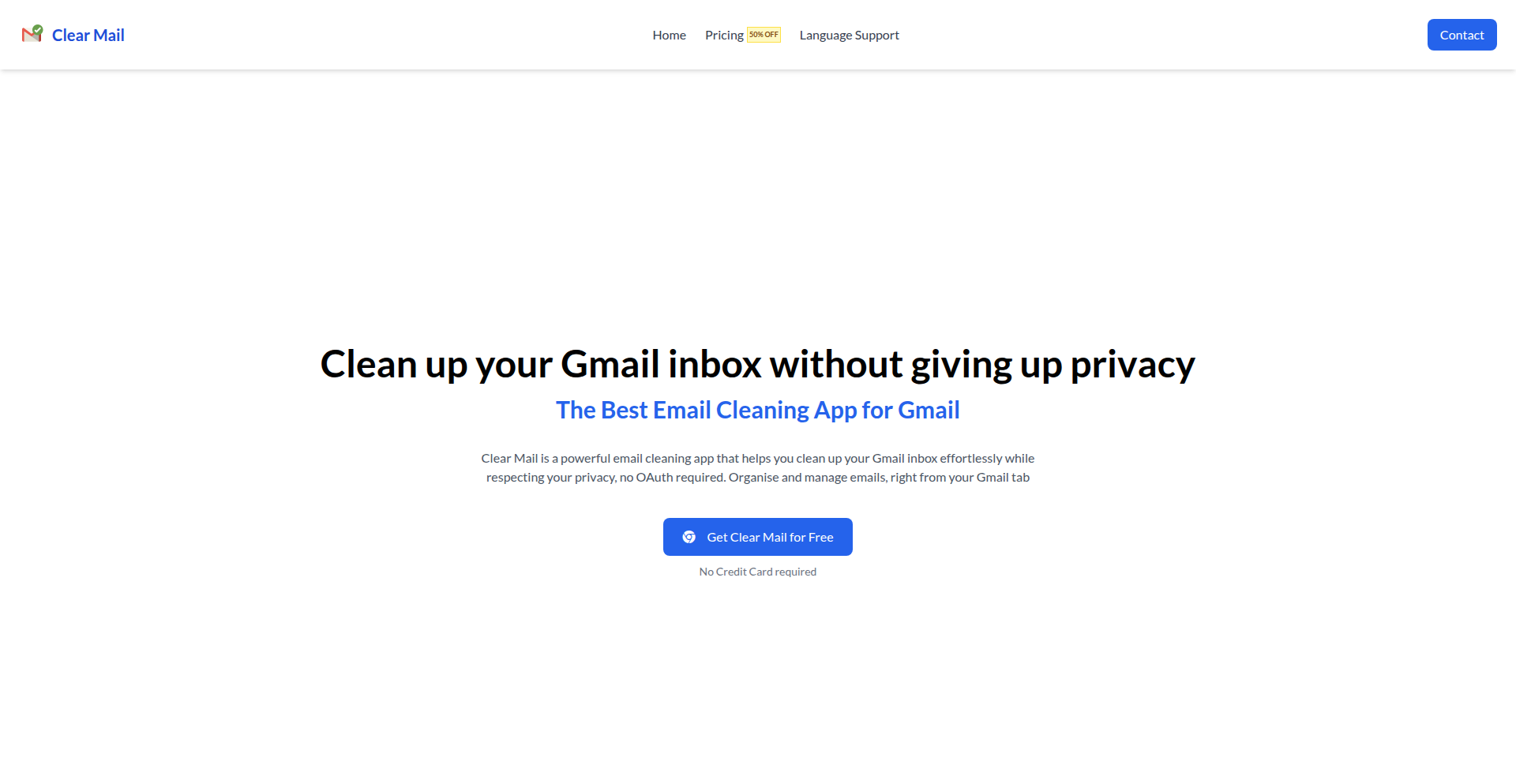
Author
raghukumar
Description
Clear Mail is a novel solution designed to declutter your Gmail inbox without compromising your privacy. Instead of relying on traditional OAuth, which grants extensive access to your email, Clear Mail executes JavaScript directly within your browser. This innovative approach allows it to intelligently categorize and organize your emails based on user-defined rules, ensuring you never miss important messages hidden in tabs like 'Updates' or 'Social.' So, what's in it for you? It's a privacy-first way to get your inbox organized, making sure your sensitive email data stays yours while still getting the benefits of a cleaner inbox.
Popularity
Points 1
Comments 0
What is this product?
Clear Mail is a browser-based tool that helps you organize your Gmail inbox by running JavaScript code locally on your computer. Unlike other apps that require OAuth, which gives them broad permissions to your Gmail account (like reading, deleting, or sending emails on your behalf), Clear Mail avoids this by executing commands directly within your browser. This means the application's developers, or anyone else, cannot access your emails. The innovation here is the bypass of OAuth, opting for a more secure, client-side execution model to achieve inbox organization. So, what's in it for you? You get a cleaner inbox without handing over sensitive access keys to third-party applications, prioritizing your data privacy.
How to use it?
Developers can use Clear Mail by installing it as a browser extension or by following simple instructions to run the JavaScript code within their Gmail interface. Once set up, users define rules for email categorization, such as moving specific sender emails to an archive, marking certain subject lines as important, or filtering out promotional content from social tabs. This local execution allows for personalized inbox management. For you, this means a straightforward setup to gain control over your email flow and reduce inbox noise without complex integrations.
Product Core Function
· Local JavaScript Execution for Privacy: Runs scripts directly in your browser, avoiding the need for OAuth and ensuring your email data remains private. This is valuable because it safeguards your sensitive information from potential breaches or misuse by third-party services. It allows you to organize your inbox with peace of mind.
· Customizable Email Filtering and Sorting Rules: Allows users to define specific criteria (sender, subject, keywords) to automatically organize emails into designated folders or labels. This is valuable for quickly identifying and prioritizing important communications and reducing clutter. You can tailor your inbox to your specific needs.
· Inbox Tab Management Assistance: Helps users manage emails often buried in 'Updates' or 'Social' tabs by providing tools to bring them to your attention or archive them effectively. This is valuable for ensuring you don't miss critical information that might otherwise be overlooked. You'll be less likely to miss important emails.
· Ad-hoc Email Tidy-up Commands: Offers the ability to execute on-demand cleanup actions within your inbox, such as bulk archiving or deleting emails that meet certain criteria. This is valuable for quickly addressing inbox overload and maintaining a manageable email volume. It provides an immediate way to clean up your inbox when needed.
Product Usage Case
· A freelance developer receiving numerous project update emails and newsletters can configure Clear Mail to automatically archive all newsletters, ensuring their primary inbox remains clear for client communications. This solves the problem of a cluttered inbox that hinders productivity.
· A user concerned about privacy who regularly receives sensitive financial statements can set up rules to immediately move these emails to a secure, password-protected folder or label, preventing accidental exposure within their general inbox. This addresses the need for heightened security and privacy for sensitive data.
· A project manager dealing with multiple email threads for different projects can use Clear Mail to create custom labels and filters for each project, automatically sorting incoming emails. This solves the challenge of manually organizing and searching through a high volume of project-related emails, improving efficiency.
· A casual Gmail user who finds the 'Promotions' and 'Social' tabs overwhelming can use Clear Mail to quickly sort and archive less important emails from these tabs, creating a more focused view of their inbox. This addresses the issue of visual clutter and information overload in standard Gmail tabs.
86
BallXpit Game Companion
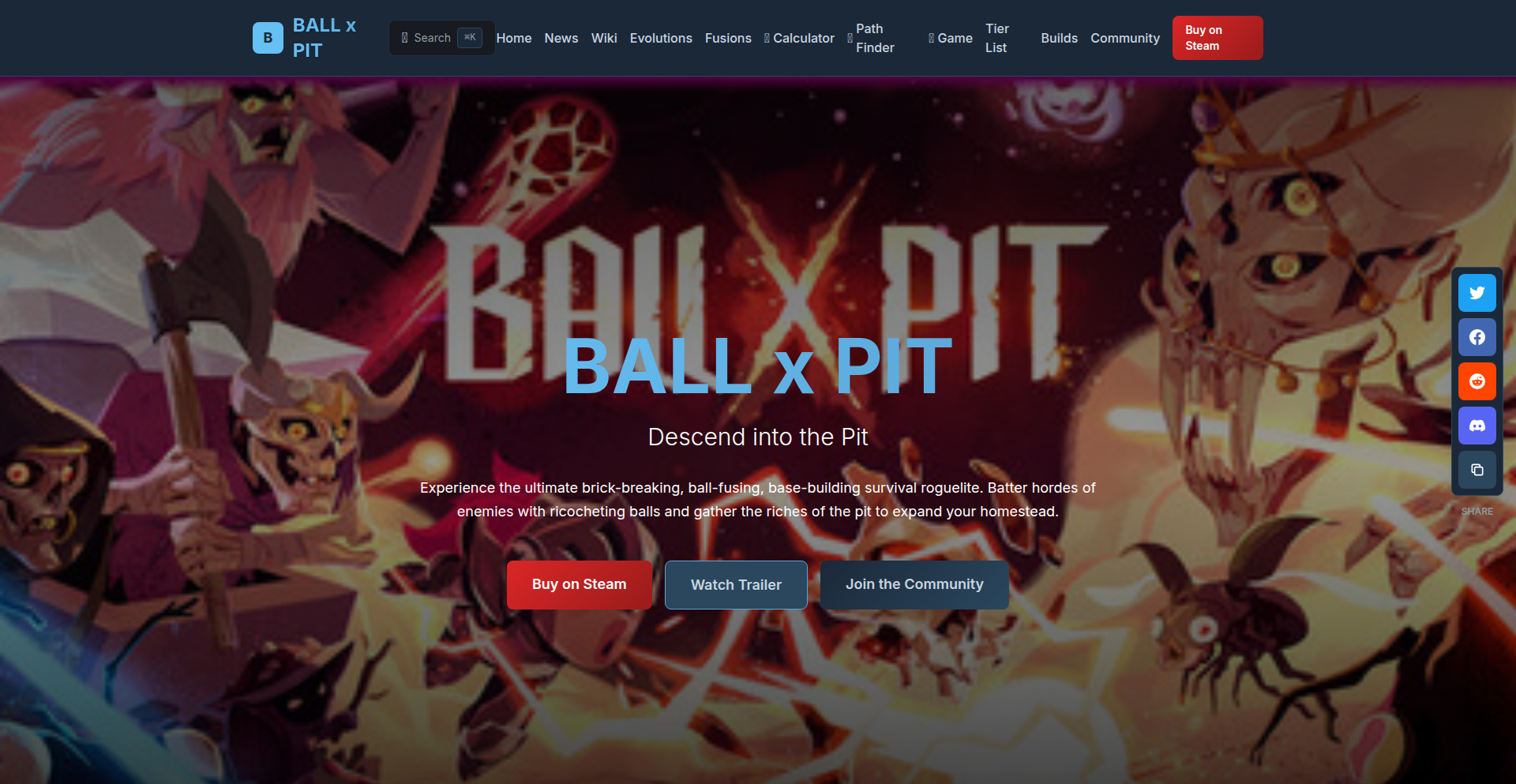
Author
aishu001
Description
A free, no-sign-up web app providing actionable guides and tips for the Roblox game BallXpit. It leverages curated game knowledge to offer strategies for winning matches, optimize player builds with gear and stat recommendations, and break down weekly events, directly addressing the frustration of scattered game information and helping players progress faster.
Popularity
Points 1
Comments 0
What is this product?
This project is a web-based companion tool designed for BallXpit players. Its core innovation lies in consolidating fragmented game knowledge into easily digestible, actionable advice. Instead of players spending hours searching forums or watching videos, BallXpit Game Companion offers direct insights. For instance, 'Match win strategies' aren't just general advice; they're tailored tactical approaches for specific game phases like late-game comebacks or optimizing team coordination. 'Player build tips' are derived from understanding game mechanics and stat synergies to accelerate player progression. The 'Weekly event breakdowns' provide timely, relevant information for current challenges. This approach solves the problem of information overload and a steep learning curve often found in complex online games, making the game more accessible and enjoyable for everyone.
How to use it?
Developers can use BallXpit Game Companion by simply visiting the provided URL (ballxpit.net). The application is designed for immediate use without any registration or login requirements. For players, this means accessing critical game information instantly. A developer looking to integrate similar functionalities into their own project might analyze how the site structures its content, perhaps by observing the use of clear categorization and concise language. The site's simplicity in delivery suggests a focus on user experience and quick information retrieval, a principle any developer can apply. For those interested in contributing or suggesting features, like advanced stat trackers or team composition tools, direct feedback channels are available, embodying a collaborative developer ethos.
Product Core Function
· Match Win Strategies: Provides tactical advice and game-plan insights for overcoming specific in-game challenges, like turning around losing matches or improving team synergy, directly helping players improve their win rates by understanding proven approaches.
· Player Build Tips: Offers recommendations on character statistics, gear choices, and progression paths to optimize player performance and speed up advancement, allowing players to make informed decisions about their character development.
· Weekly Event Breakdowns: Delivers timely and relevant information for current in-game events and challenges, ensuring players are up-to-date and can participate effectively, so they don't miss out on limited-time opportunities or rewards.
· No Sign-up Required: Ensures immediate access to all game guides and tips, removing friction and making valuable information readily available to all players without personal data sharing, thus prioritizing user convenience and accessibility.
Product Usage Case
· A new player struggling to understand how to improve their in-game performance can visit BallXpit Game Companion, quickly find tips on effective player builds, and immediately apply them to their next match, thus accelerating their learning curve and enjoyment.
· A seasoned player looking for an edge in late-game scenarios can consult the 'Match win strategies' section for specific tactics to execute comebacks, directly solving the problem of being stuck in a losing pattern and providing a clear path to victory.
· A team looking to optimize their coordination can use the site to understand better team play strategies, leading to more cohesive and successful group efforts in competitive matches, improving the overall team experience.
· A player who wants to quickly understand the current week's challenges and how to best approach them can access the 'Weekly event breakdowns', saving them time from searching multiple sources and enabling them to maximize rewards.
87
QuantumPasswordGuard

Author
Jack321
Description
MyPasswordChecker is a free and experimental tool that goes beyond traditional password strength checks by introducing a 'Quantum Password Strength Checker' and a 'Phonetic Password Builder'. It leverages advanced algorithms to analyze password entropy and suggests more robust password constructions, aiming to enhance online security.
Popularity
Points 1
Comments 0
What is this product?
This project is a novel approach to password security, offering a free online tool for checking password strength and generating stronger passwords. Unlike typical checkers that only look at length and common character types, MyPasswordChecker introduces a 'Quantum Password Strength Checker'. This advanced feature estimates password security by considering a wider range of possibilities, akin to how quantum mechanics explores multiple states simultaneously. It also includes a 'Phonetic Password Builder' which helps users create memorable yet complex passwords by using sound-based patterns, making it easier to recall strong, randomized passwords. The core innovation lies in offering a more sophisticated entropy calculation for password strength and a creative method for building secure, user-friendly passwords.
How to use it?
Developers can use MyPasswordChecker in several ways. For individual users, visiting the website allows for immediate password strength analysis and generation. For developers building applications, an API is available. This API can be integrated into user registration, profile management, or any feature requiring password input. It allows your application to programmatically check password strength against advanced metrics and guide users towards creating more secure passwords, thus improving your application's overall security posture. You can fetch documentation and access the API at https://mypasswordchecker.com/docs.
Product Core Function
· Free Password Strength Checker: Analyzes common password security metrics like length, character types, and dictionary words to provide a basic strength assessment. This is useful for quick checks to ensure a password isn't trivially weak.
· Quantum Password Strength Checker: Employs more advanced entropy calculations to estimate the true difficulty of guessing a password, considering a broader spectrum of potential attacks. This offers a more realistic measure of security, helping users understand how truly secure their passwords are.
· Phonetic Password Builder: Generates secure passwords based on phonetic principles, creating complex but memorable sequences. This addresses the common user problem of creating strong passwords that are also easy to recall, leading to better user adherence to strong password policies.
· Password API: Provides programmatic access to the strength checking and password building functionalities. This allows developers to integrate robust password security directly into their own applications, enhancing user data protection and compliance.
Product Usage Case
· Enhancing User Registration: A web application can integrate the API to enforce strong password policies during user signup. If a user enters a weak password, the API can return a strength score and suggest improvements, guiding the user to create a secure password from the start, thus preventing account compromises.
· Improving Account Security Features: An online banking platform can use the checker API to re-evaluate user passwords during password change requests or periodic security audits. This ensures that even long-standing passwords meet current security standards, mitigating risks associated with password drift.
· Building Secure Mobile Apps: A mobile application dealing with sensitive data can incorporate the password builder to help users create strong, unique passwords that are manageable for mobile use, improving overall app security without sacrificing user experience.
88
Chess960v2: Unbeaten Fischer Random Campaigns
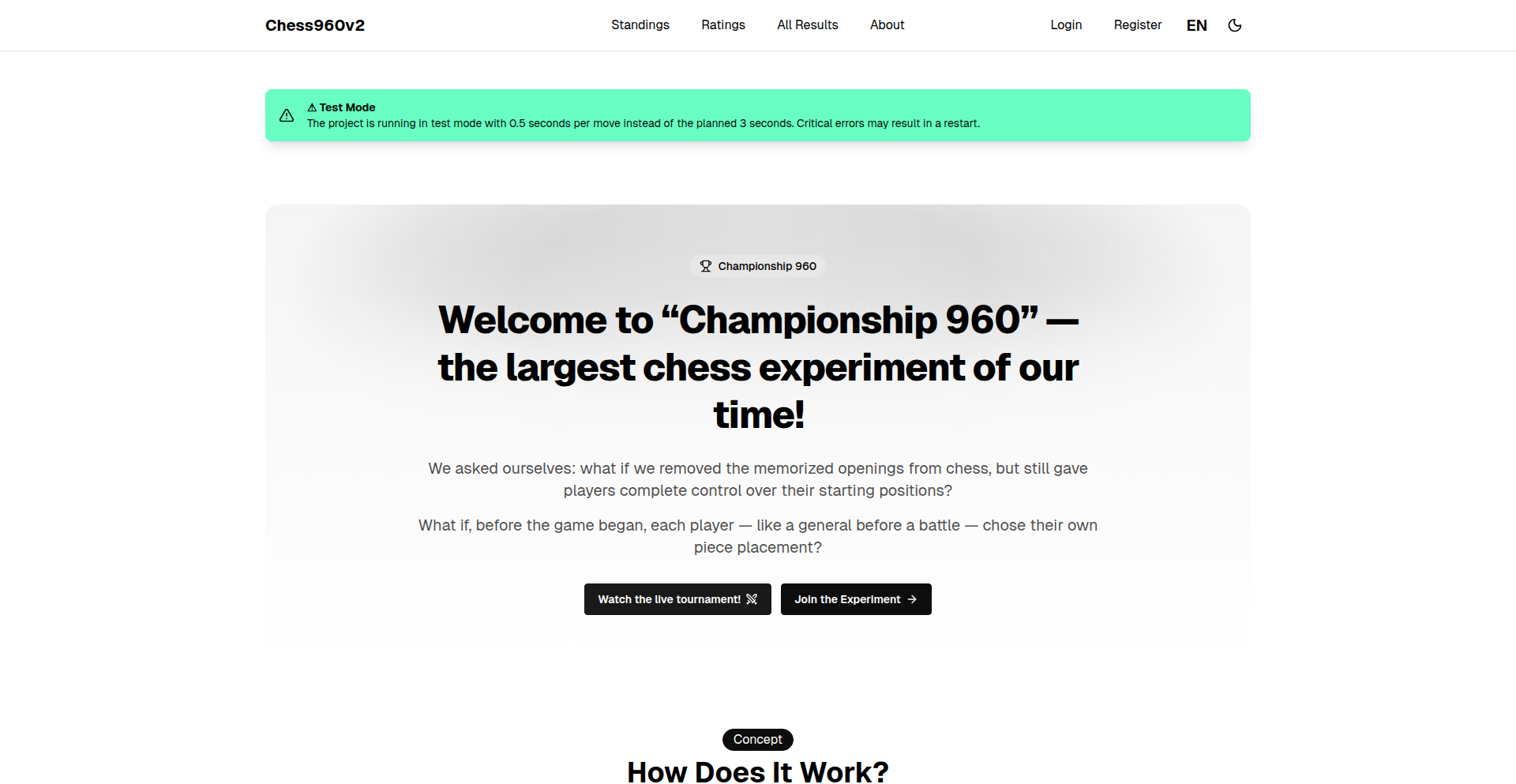
Author
lavren1974
Description
Chess960v2 is an experimental project that explores the undefeated starting positions in Chess960 (Fischer Random Chess). It's a demonstration of how computational power can be applied to analyze complex strategic games, uncovering unique insights by systematically simulating countless matches to identify resilient opening moves. This project highlights the creative application of algorithms and game theory to discover novel patterns in a well-established game.
Popularity
Points 1
Comments 0
What is this product?
Chess960v2 is a program designed to rigorously test and identify starting positions in Chess960 (also known as Fischer Random Chess) that have proven to be undefeated after a substantial number of simulated games. Chess960 is a variant of chess where the starting position of the pieces on the back rank is randomized according to specific rules, creating 960 unique starting setups. The innovation here lies in the systematic simulation approach: the project likely uses a sophisticated chess engine to play out millions of games from various Chess960 starting positions, then analyzes the results to pinpoint those that consistently lead to draws or wins for the player taking the first turn (white), even against strong AI opponents. This is essentially using brute-force computation and statistical analysis to discover strategic 'safe zones' or 'invincible openings' within a highly randomized game, a feat that would be practically impossible through human analysis alone. The value is in demonstrating a powerful method for strategic game analysis and uncovering hidden strategic depth.
How to use it?
For developers, Chess960v2 serves as an inspiring example of how to apply computational analysis to combinatorial problems, particularly in the realm of games. You can use it as a conceptual blueprint for building similar analytical tools for other complex games or strategic scenarios. Imagine applying this approach to analyze poker strategies, trading algorithms, or even optimize complex scheduling problems. The technical underpinnings likely involve a strong chess engine (like Stockfish) integrated with scripting languages (Python, for instance) for managing simulations, data collection, and statistical analysis. Developers could fork this project to experiment with different simulation parameters, analyze other aspects of Chess960, or adapt the core logic to analyze different game variants or even non-game strategic problems. It's about learning to set up a robust simulation environment and interpret large datasets of game outcomes.
Product Core Function
· Massive game simulation engine: Utilizes a powerful chess engine to play out millions of games to gather statistical data on win/loss/draw rates for each Chess960 starting position.
· Statistical analysis module: Processes simulation results to identify patterns and declare starting positions as 'undefeated' based on predefined win-loss thresholds.
· Data persistence and retrieval: Stores and manages the vast amount of game data and results for further analysis or display, enabling tracking of progress and identifying key positions.
· Algorithmic exploration of Chess960: Demonstrates a systematic, code-driven approach to exploring the strategic landscape of a randomized game, revealing non-obvious patterns through computation.
Product Usage Case
· A game developer wanting to analyze the strategic balance of a new board game with randomized elements. Chess960v2's methodology could be adapted to simulate thousands of playthroughs to identify overpowered starting configurations or unbalanced mechanics.
· A researcher studying game theory and AI. This project provides a practical example of using AI (chess engines) and large-scale simulation to uncover fundamental truths about strategic decision-making in complex, randomized environments.
· A chess enthusiast interested in the theoretical depth of Chess960. They could use the principles demonstrated by Chess960v2 to understand why certain positions are more resilient, potentially leading to new opening theories within the Chess960 community.
· A programmer looking for a challenging project to hone their skills in algorithm design, parallel computing, and data analysis. The core of this project involves setting up and managing a large-scale computational experiment.
89
DeepML Forge
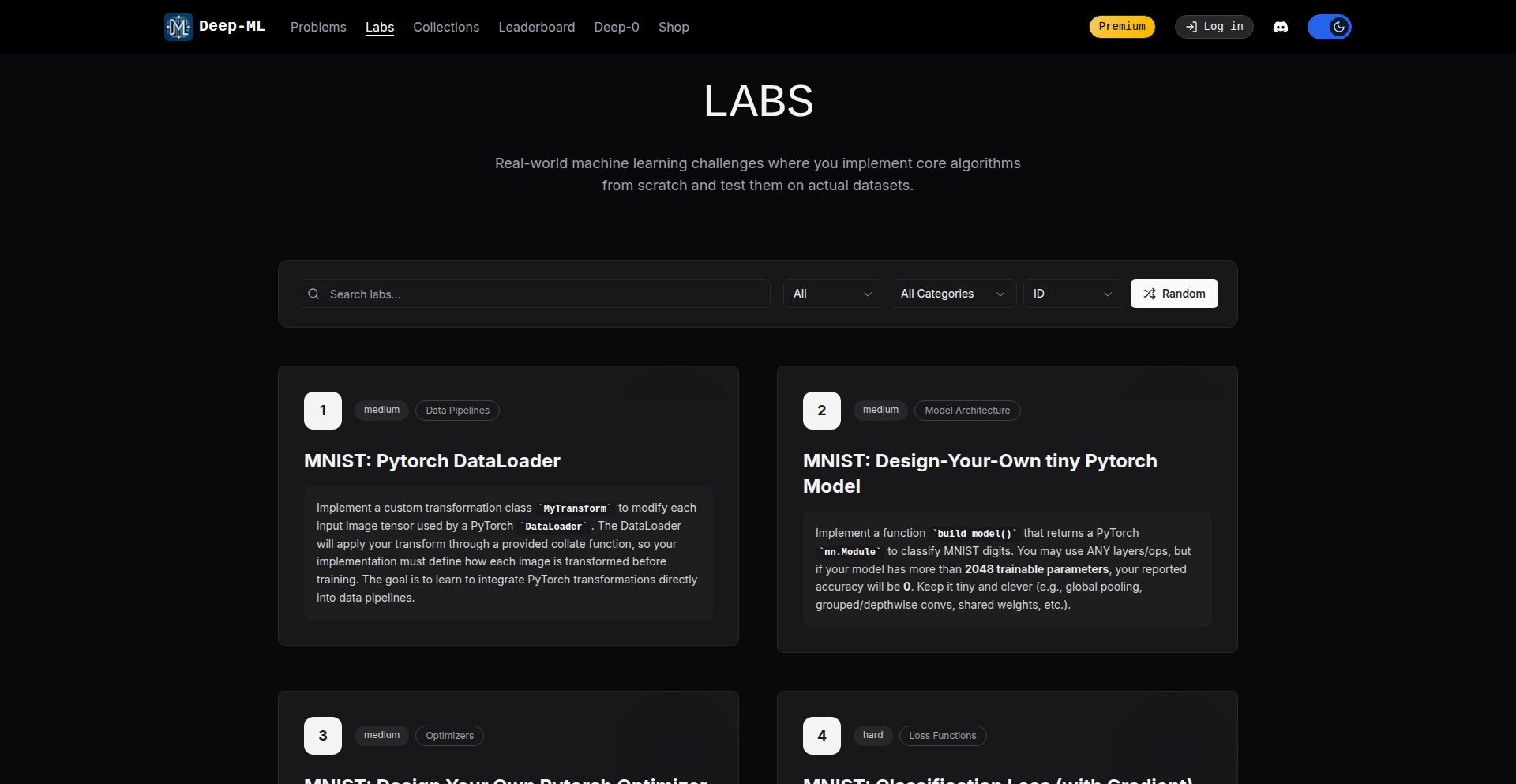
Author
mchab
Description
DeepML Forge is a hands-on learning platform that allows developers to build and experiment with deep learning components directly in PyTorch and NumPy. It offers practical challenges where you implement core deep learning elements like models, activations, layers, optimizers, and normalization techniques. This approach demystifies complex frameworks by letting you see 'under the hood' and compare your results with others on real datasets. It's for anyone who wants to understand deep learning not just by theory, but by doing.
Popularity
Points 1
Comments 0
What is this product?
DeepML Forge is an interactive educational environment designed to teach deep learning through practical implementation. Instead of just reading about how neural networks work, you'll actually write the code for them, piece by piece. This includes building fundamental building blocks like activation functions (think ReLU, Sigmoid), different types of layers (like convolutional or recurrent layers), and optimization algorithms (how the model learns and improves). You get to test your own code on real-world data and see how your implementation stacks up against others, giving you a deep, tangible understanding of how deep learning frameworks operate. So, this helps you truly grasp complex AI concepts by actively participating in their creation.
How to use it?
Developers can use DeepML Forge as a supplementary learning tool or a practical coding sandbox. You'd typically navigate to the 'Labs' section on the Deep-ML website. Each Lab presents a specific challenge, for example, 'Implement a convolutional layer from scratch'. You'd then write your PyTorch or NumPy code directly within the provided environment or on your local machine, following the problem's constraints. After implementing, you can test your code against sample datasets to verify its correctness and performance. This is perfect for anyone looking to deepen their understanding of specific ML components or for those preparing for interviews that involve coding fundamental AI algorithms. It's a direct way to solidify your knowledge by applying it immediately.
Product Core Function
· Implement core deep learning layers: This allows you to build and understand the mechanics of essential neural network components like convolutional, recurrent, or fully connected layers, providing practical insight into how models process information.
· Build activation functions: By coding functions like ReLU or Sigmoid, you'll grasp how neural networks introduce non-linearity, which is crucial for learning complex patterns.
· Develop optimization algorithms: Implementing optimizers such as Adam or SGD helps you understand the learning process, how models adjust their parameters to minimize errors.
· Experiment with normalization techniques: Creating batch normalization or layer normalization will teach you how to stabilize and accelerate the training of deep neural networks.
· Test implementations on real datasets: This provides immediate feedback on your code's effectiveness and allows you to compare your approach with established methods, validating your understanding.
· Compare results with peers: Seeing how your implementation performs relative to others offers valuable benchmarks and reveals alternative strategies, enhancing your learning through community insights.
Product Usage Case
· A junior machine learning engineer struggling to understand the practical differences between various optimizers can use DeepML Forge to implement Adam and SGD. By seeing their performance on a small image classification task, they gain a tangible grasp of how each algorithm affects training speed and final accuracy, directly addressing their confusion.
· A student preparing for a deep learning job interview can use the platform to practice implementing fundamental components like a convolution layer or a Softmax activation. This hands-on practice builds confidence and provides concrete examples to discuss during interviews, demonstrating practical coding skills beyond theoretical knowledge.
· A researcher curious about the inner workings of a Transformer model can use DeepML Forge to implement its attention mechanism or feed-forward network from scratch. This allows them to dissect the model's complexity and understand the computational flow, leading to potential optimizations or novel architectural ideas.
· A data scientist wanting to transition into deep learning can use DeepML Forge to bridge the gap between Python programming and deep learning frameworks. By building modules in PyTorch, they get an intuitive understanding of tensors, gradients, and forward/backward passes, making the transition smoother and more effective.
90
Bonepoke Brain: Creative Tension Engine
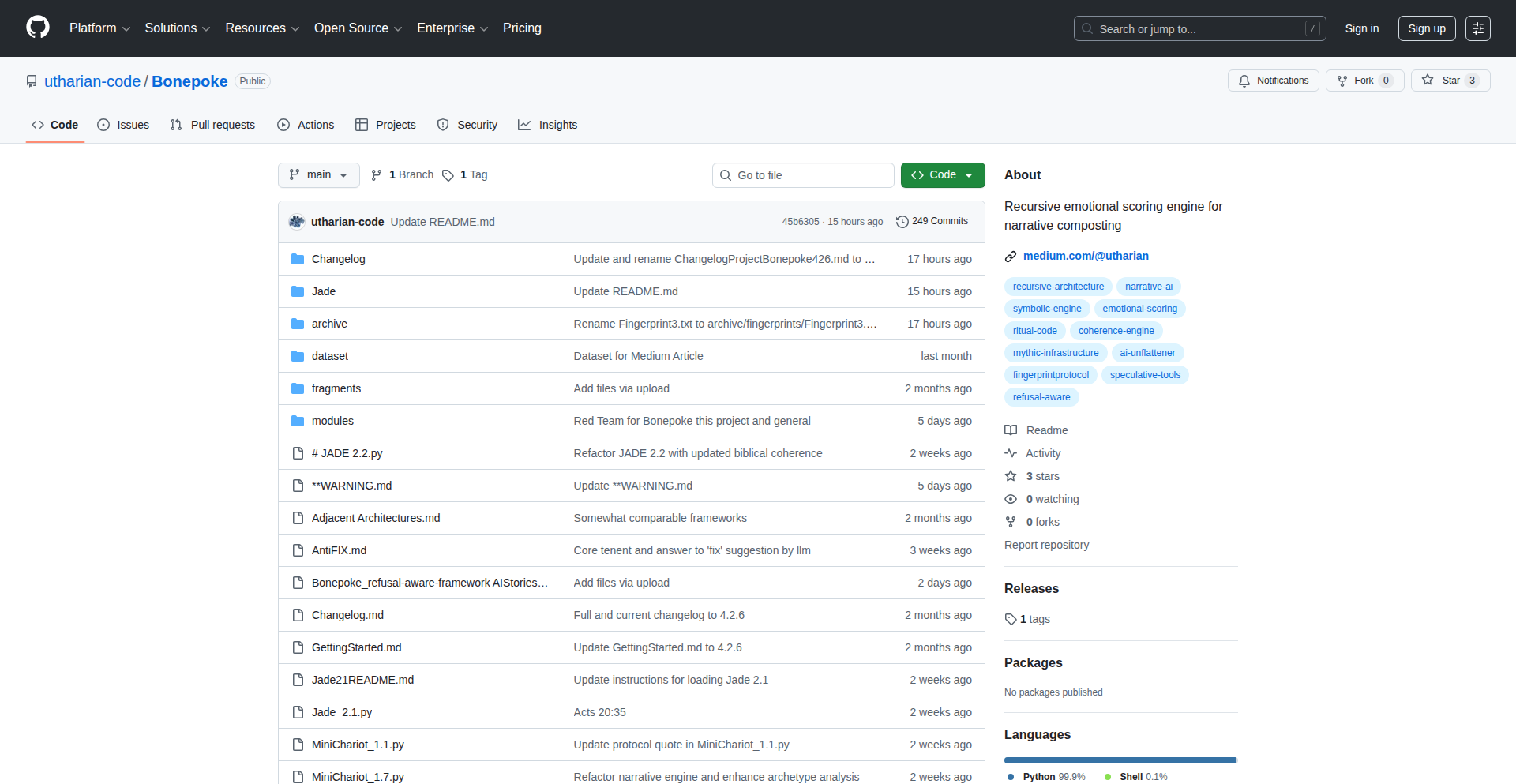
Author
Utharian
Description
Bonepoke Brain is a novel AI cognitive scaffold designed to break free from the 'Cohesion Trap' that plagues current Large Language Models (LLMs). Instead of prioritizing safe, predictable outputs, it embraces contradiction and structural tension as fundamental drivers of creativity. This system offers a new paradigm for AI by treating refusal and paradox not as errors, but as first-class citizens in the AI's reasoning process, leading to more innovative and insightful results. Its value lies in its ability to unlock deeper, more nuanced creative potential in AI systems, applicable across various domains.
Popularity
Points 1
Comments 0
What is this product?
Bonepoke Brain is an AI framework that acts as a 'cognitive scaffold' for LLMs. Unlike typical AI safety systems or content filters that aim for 'helpfulness' and 'harmlessness', Bonepoke deliberately introduces and manages 'contradiction' as a feature. It works by rewarding 'structural tension' – the dynamic interplay of conflicting ideas – rather than just surface-level agreement. The core innovation lies in its metrics: 'β (Contradiction Bleed)' measures productive tension, 'ℰ (Motif Fatigue)' quantifies predictability, and 'LSC (Local Semantic Coherence)' ensures that outputs make sense locally even when globally paradoxical. This approach fundamentally shifts how AI reasons, moving beyond predictable outputs to foster genuine creativity and insight. So, what this means for you is that AI can now generate more original and thought-provoking content by embracing complexity, rather than avoiding it.
How to use it?
Developers can integrate Bonepoke Brain with existing LLMs without needing to fine-tune the base model. The system acts as a 'cognitive scaffolding' that guides the LLM's reasoning process. The provided Python example demonstrates its usage: you instantiate a `BonepokeBrain` object and then use its `process_story_need` method with a creative prompt. The output includes metrics like 'β-Score' and 'Fatigue', along with a 'State' indicator (e.g., 'SALVAGE' for optimal creative tension). This allows developers to quantitatively assess and influence the creative output of the AI. The system is designed to be 'copy-paste ready' with minimal dependencies (around 1500 lines of code). This means you can quickly drop it into your projects to enhance AI-driven content generation, problem-solving, or analysis. So, how this is useful for you is that you can easily inject a more creative and insightful reasoning layer into your existing AI applications with minimal effort.
Product Core Function
· Contradiction Management: This function uses controlled paradoxes to stimulate more novel outputs. Its value is in preventing AI from getting stuck in predictable patterns, leading to fresh ideas. This is useful for brainstorming or generating unique content.
· Creative Tension Rewarding: This core mechanism incentivizes the AI to explore conflicting concepts, pushing the boundaries of conventional thinking. Its value lies in unlocking deeper creative potential. This is applicable to artistic endeavors or complex problem-solving.
· Predictability Reduction: By measuring and minimizing 'Motif Fatigue', this function ensures outputs are not repetitive. Its value is in generating diverse and engaging content. This is beneficial for storytelling or generating varied responses.
· Insightful Reasoning Facilitation: Through metrics like 'β (Contradiction Bleed)', the system guides the AI towards more profound understanding by embracing complexity. Its value is in producing more nuanced and insightful results. This is helpful for research or complex analysis.
· LLM Agnostic Integration: The framework is designed to work with any LLM without requiring specific fine-tuning. Its value is in broad applicability and ease of adoption. This means you can enhance various AI tools you are already using.
Product Usage Case
· Medical Indicator Detection: In a development scenario focused on early disease detection, the Bonepoke architecture was adapted. By changing the 'truth anchor' (the reference point for what constitutes a correct answer), the system was able to identify autoimmune disease indicators six months before clinical diagnosis. This demonstrates its utility in specialized analytical tasks by forcing deeper, more critical reasoning, thus solving the problem of missed early diagnostic signals.
· Enhanced Creative Writing: A developer using Bonepoke Brain for a creative writing application could feed it complex narrative prompts with inherent conflicts. The AI, guided by the framework's tension management, would generate a story with richer character arcs and plot developments than a standard LLM, solving the problem of producing flat or cliché narratives.
· Scientific Hypothesis Generation: Researchers could use Bonepoke Brain to explore complex scientific phenomena. By presenting contradictory data or theories to the AI, the system's ability to manage tension might lead to novel hypotheses or overlooked connections, solving the challenge of generating groundbreaking research ideas.
· Software Debugging Assistance: In a development context, feeding conflicting error logs or system behaviors into Bonepoke could prompt the AI to identify less obvious root causes of bugs. This leverages the AI's ability to reason through paradoxes, solving the problem of difficult-to-diagnose software issues.
· Educational Content Generation: An educator could use Bonepoke to generate explanations of complex topics that deliberately use contrasting analogies or viewpoints to deepen understanding. This utilizes the framework's ability to manage 'structural tension' to solve the problem of creating engaging and effective learning materials.
91
GenesisDB: EventSourced Production DB
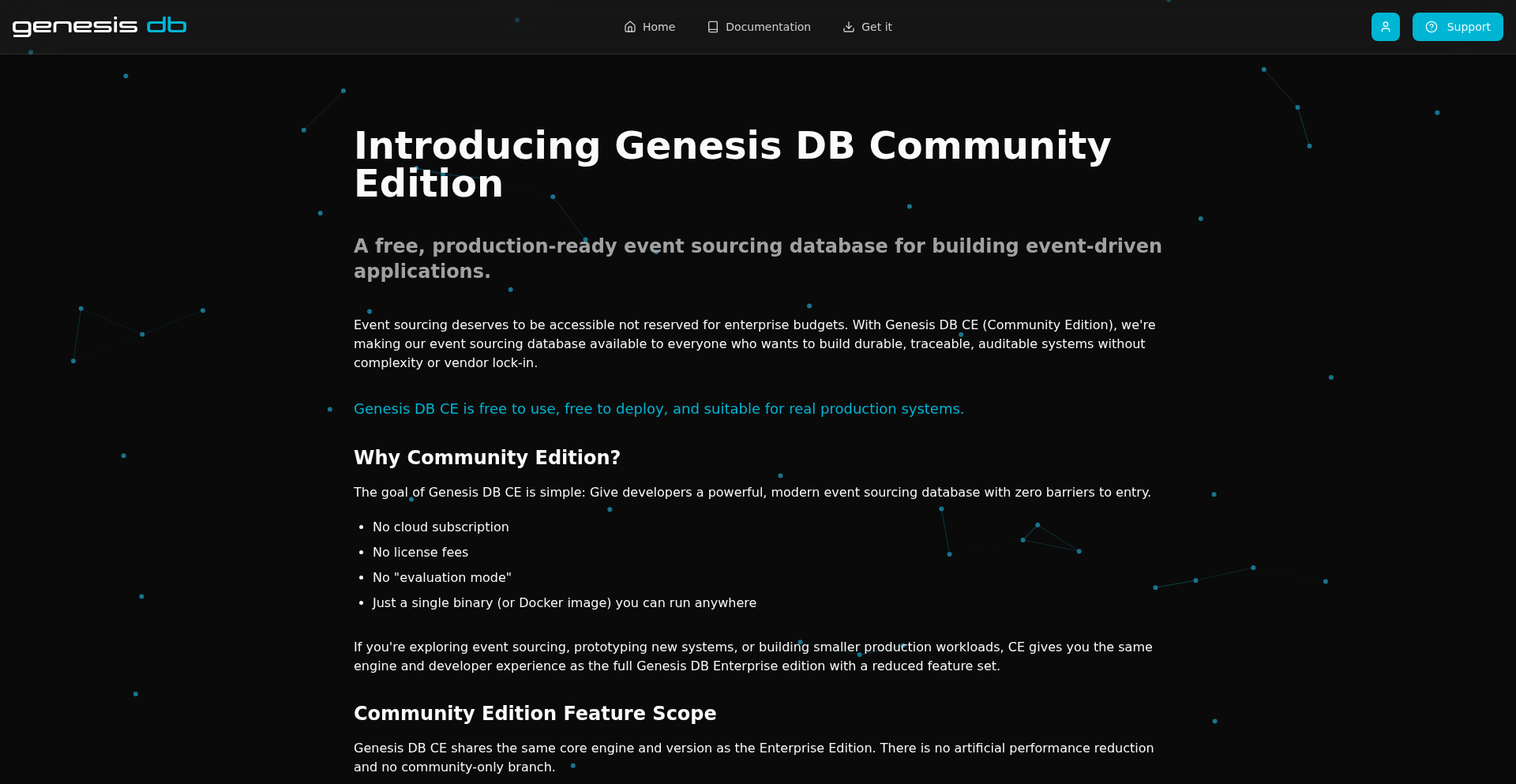
Author
patriceckhart
Description
GenesisDB Community Edition is a production-ready database designed for event sourcing. It offers a robust, scalable solution for applications that need to track every state change as a sequence of immutable events. This approach simplifies debugging, enables powerful auditing, and allows for easier reconstruction of past states, offering significant advantages for complex business logic and data integrity.
Popularity
Points 1
Comments 0
What is this product?
GenesisDB is an event-sourcing database. Instead of just storing the current state of data, it stores every change as a discrete 'event'. Think of it like a ledger where every transaction is recorded, rather than just the final balance. This makes it easier to understand how data evolved over time, troubleshoot issues by replaying events, and even build new features by projecting events in different ways. The innovation lies in making this powerful pattern production-ready with a focus on performance and reliability, addressing the challenges of traditional databases for applications requiring strong audit trails and temporal data handling.
How to use it?
Developers can integrate GenesisDB into their applications by treating it as their primary data store. Applications will publish events to GenesisDB as state changes occur. For example, when a user places an order, an 'OrderPlaced' event is recorded. When the order is shipped, an 'OrderShipped' event is recorded. To get the current state, the application reads the sequence of events for a specific entity and applies them. This can be done via APIs or direct database queries, allowing for flexible integration into existing application architectures, particularly those built with microservices or CQRS (Command Query Responsibility Segregation) patterns.
Product Core Function
· Immutable Event Log: Records every change as an unalterable event, providing a complete and verifiable history. This is useful for auditing and debugging because you can see exactly what happened and when, helping to pinpoint the root cause of errors. The value is in guaranteed data integrity and traceability.
· Event Replay Capability: Allows applications to reconstruct the state of any entity at any point in time by replaying its associated events. This is invaluable for historical analysis, time-travel debugging, and creating new views or reports from historical data without impacting the live system. The value is in enhanced analytical power and flexibility.
· Scalable Architecture: Designed to handle growing volumes of events and queries efficiently. This ensures your application remains performant as your data and user base expand. The value is in maintaining application responsiveness and avoiding performance bottlenecks.
· Production-Ready Features: Includes essential elements like data durability, consistency guarantees, and robust query capabilities suitable for live applications. This means you don't have to build these foundational aspects yourself, saving development time and reducing risk. The value is in faster time-to-market and increased reliability.
Product Usage Case
· E-commerce Order Tracking: An e-commerce platform can use GenesisDB to store every step of an order's lifecycle – placed, paid, shipped, delivered, returned. This allows for precise tracking, easy dispute resolution, and a clear audit trail for compliance. It solves the problem of understanding the exact status and history of any order.
· Financial Transaction Auditing: A financial application can leverage GenesisDB to log every deposit, withdrawal, and transfer as an event. This provides an unalterable record for regulatory compliance, fraud detection, and customer account reconciliation. It solves the problem of maintaining a completely auditable financial ledger.
· User Activity Monitoring: A SaaS application can record user actions like logins, feature usage, and setting changes as events. This data can be used for security monitoring, personalized user experiences, and understanding user behavior to improve the product. It solves the problem of gaining deep insights into how users interact with the application over time.
92
AI-Email-Sec-DB
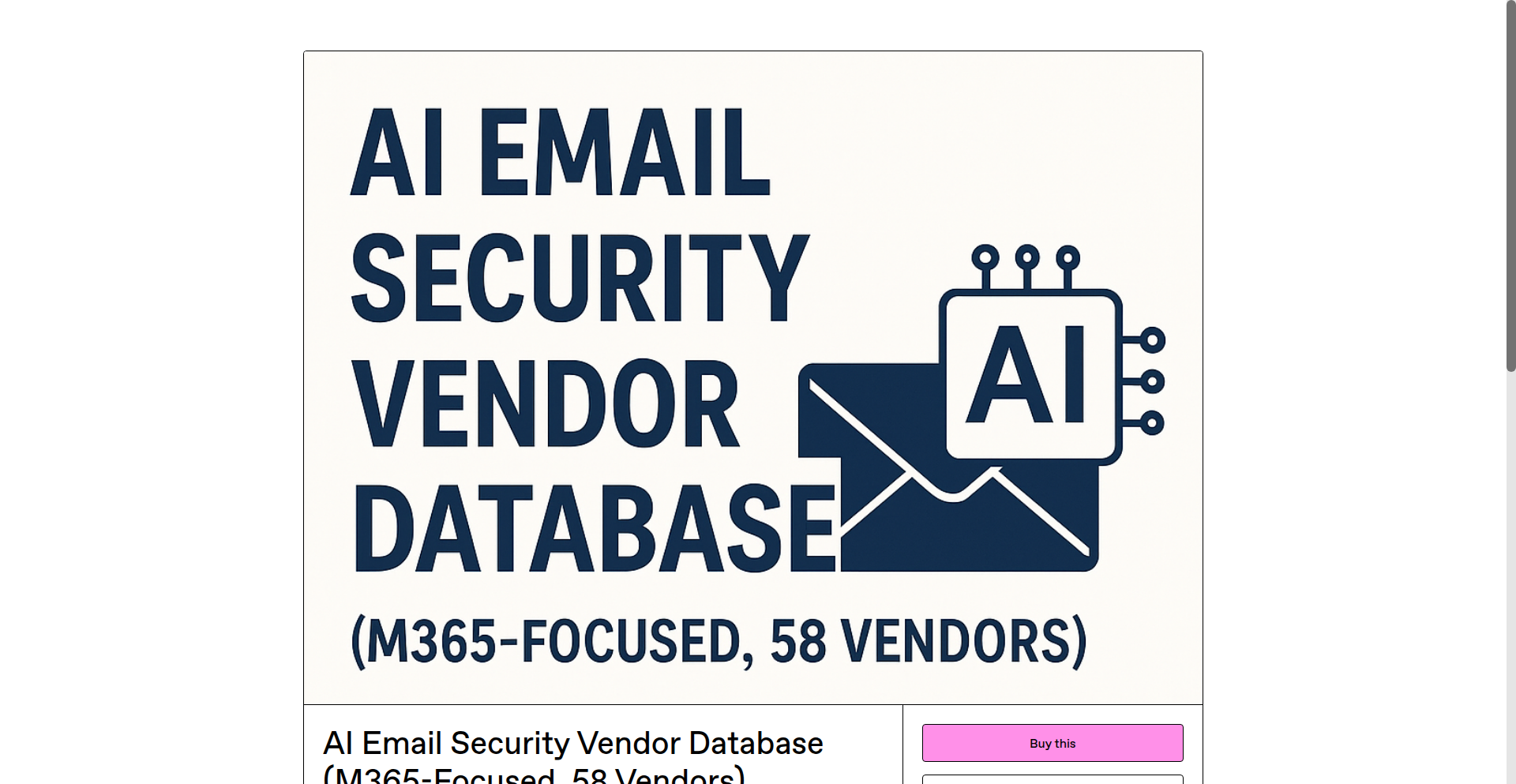
Author
jumpstartups
Description
This project is a curated database of 58 vendors leveraging Artificial Intelligence (AI) and Machine Learning (ML) for enhanced email security within Microsoft 365 environments. It addresses the fragmentation of market information by consolidating vendor names, their specific focus areas (e.g., anomaly detection, identity protection), and their claimed AI applications for threat detection, phishing defense, and policy automation. Its core innovation lies in its structured aggregation of previously scattered data, providing a clear, consolidated view for market research and tool development in cybersecurity.
Popularity
Points 1
Comments 0
What is this product?
This project is a meticulously compiled database that inventories 58 distinct companies offering AI-powered solutions for securing emails within the Microsoft 365 ecosystem. The underlying technical insight is that while many vendors claim to use AI for email security, finding a comprehensive overview of who does what and how is challenging due to information being spread across various marketing materials and sales pitches. This database applies a structured research methodology to aggregate this dispersed data. The innovation is in the systematic collection and categorization of vendor information, their specific AI use cases (like detecting unusual email patterns or identifying sophisticated phishing attempts), and their areas of expertise. It essentially acts as a consolidated knowledge base for a rapidly evolving technological landscape.
How to use it?
Developers and researchers can utilize this database as a foundational resource for market analysis, competitor research, or for identifying potential integration partners. For instance, a developer building a new cybersecurity tool could use this database to understand the existing landscape of AI-driven email security solutions, identify gaps in the market, or learn about innovative approaches employed by different vendors. It can be downloaded in Excel and CSV formats, making it easily importable into other data analysis tools or custom scripts for further processing and visualization. This allows for deeper dives into trends, vendor specializations, and the application of specific AI techniques in protecting Microsoft 365 email environments.
Product Core Function
· Vendor Identification: Lists 58 vendors providing AI-driven email security for Microsoft 365, enabling a clear understanding of the competitive landscape. This is valuable for market entry strategy and identifying potential collaborators.
· Focus Area Categorization: Details the specific security aspects each vendor addresses (e.g., anomaly detection, phishing defense, identity protection), providing granular insights into specialized solutions. This helps in pinpointing vendors for targeted solutions.
· AI Use Case Mapping: Outlines how each vendor claims to use AI/ML for threat detection or policy automation, offering a technical overview of implemented strategies. This is crucial for understanding the current state of AI application in security.
· Data Accessibility (Excel/CSV): Provides the compiled data in readily usable spreadsheet formats, allowing for easy data manipulation, filtering, and integration into custom analytical workflows. This empowers developers to automate analysis and build upon existing data.
· Consolidated Market Overview: Offers a single, structured source for information that was previously fragmented across numerous sources, saving significant research time and effort. This is a direct benefit for anyone needing a quick, comprehensive understanding of the market.
Product Usage Case
· A cybersecurity startup is developing a novel AI-powered phishing detection tool for Microsoft 365. They can use this database to identify competitors, understand the current market offerings, and pinpoint potential gaps or underserved areas, informing their product development roadmap. This helps them avoid reinventing the wheel and focus on unique value propositions.
· A security analyst researching trends in enterprise email security can use this database to quickly gauge the prevalence of different AI techniques (like behavioral analysis or natural language processing) being applied by vendors. This allows for faster identification of emerging threats and defense strategies within the Microsoft 365 ecosystem.
· A developer building a custom security dashboard for Microsoft 365 environments can leverage this data to populate a 'vendor solutions' section, providing users with an overview of available AI-enhanced security options. This enriches the dashboard with practical, actionable information for IT administrators.
· A venture capital firm evaluating investments in the cybersecurity space can use this database to assess the market size and key players in AI-driven email security for Microsoft 365, guiding their investment decisions with data-backed insights.
93
Terminal-Driven PyCharm Debugger
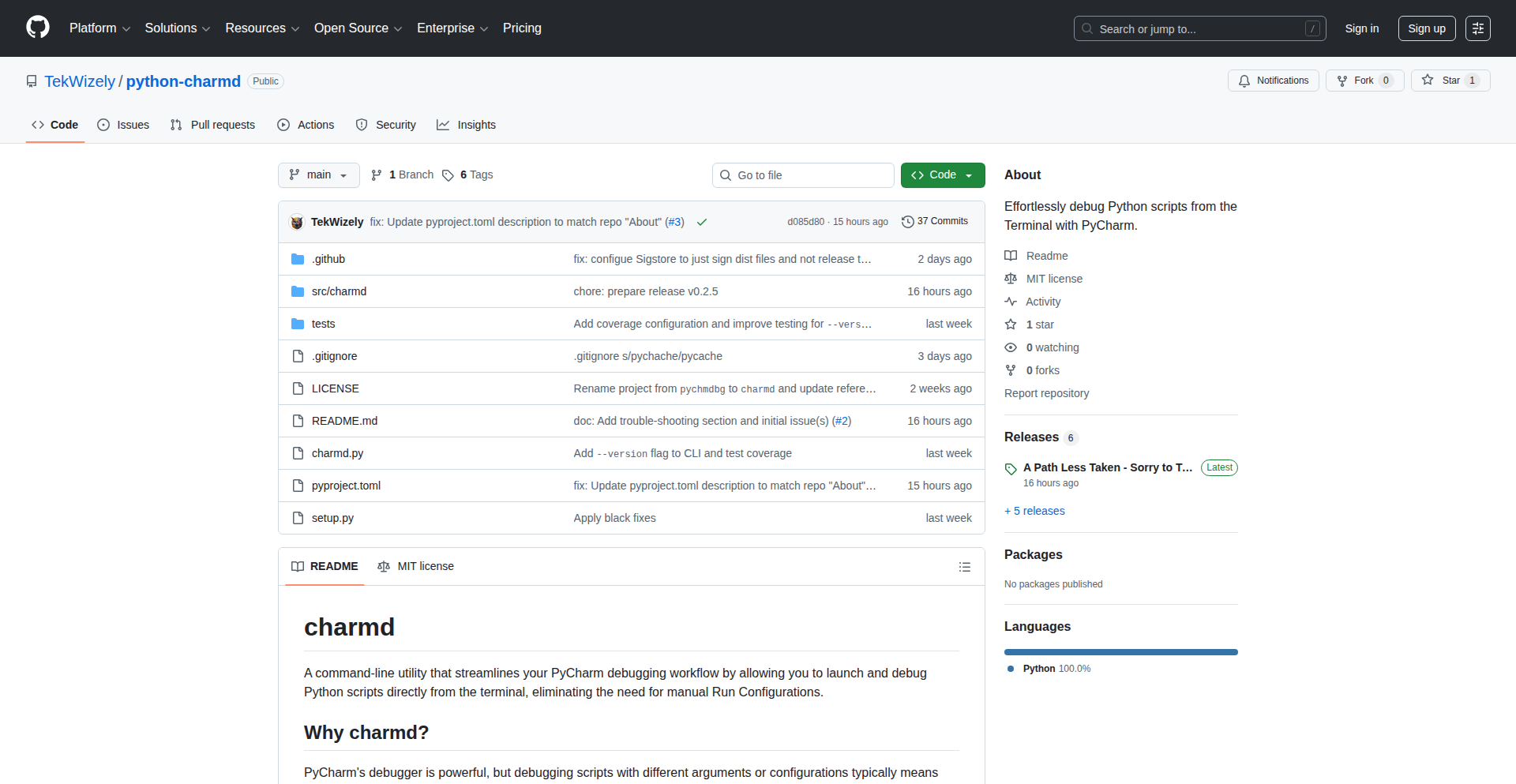
Author
TekWizely
Description
This project introduces a Python script that allows developers to initiate a PyCharm debug session directly from the command line. It addresses the common friction of switching between the terminal and the IDE for debugging by providing a seamless, integrated workflow. The innovation lies in leveraging PyCharm's internal debugging protocols to enable remote or terminal-based debugging, saving developers time and context switching.
Popularity
Points 1
Comments 0
What is this product?
This project is a Python utility designed to bridge the gap between the command line and the PyCharm IDE for debugging. It works by communicating with a running PyCharm instance (or a specially configured one) using PyCharm's internal debugging mechanisms. Normally, you'd have to manually set up a remote debug configuration within PyCharm and then attach to it. This script automates that process. The core innovation is streamlining the initial setup and connection for debugging from a terminal, essentially allowing you to 'attach' your terminal to PyCharm's debugger without extensive IDE configuration beforehand. This is valuable because it reduces the boilerplate needed to start a debugging session, especially in environments where you might not have a GUI or prefer a terminal-centric workflow.
How to use it?
Developers can integrate this project into their existing terminal workflows. After installing the Python script, they can navigate to their project directory in the terminal and execute a command, specifying their Python script and potentially other debug-related arguments. The script then handles the communication with PyCharm, initiating the debug session. This is particularly useful for developers who prefer to run and debug scripts from the terminal, perhaps within Docker containers, CI/CD pipelines, or simply as a faster way to start debugging without opening the full IDE. The integration is straightforward: install the script and run it from your terminal.
Product Core Function
· Terminal-initiated debug session: Enables starting a PyCharm debugging session directly from the command line. Value: Eliminates the need to manually configure remote debugging in PyCharm for quick debugging tasks, saving setup time.
· Streamlined connection to PyCharm debugger: Automates the process of connecting to PyCharm's debugging engine. Value: Reduces friction and complexity when initiating a debug session, making it more accessible.
· Flexible debug target specification: Allows developers to specify the Python script to debug and potentially other debugging parameters via command-line arguments. Value: Provides control over the debugging process directly from the terminal, catering to various debugging needs.
· Reduced context switching: Allows developers to stay within their terminal environment while debugging. Value: Improves developer productivity by minimizing the need to switch between different applications or windows.
Product Usage Case
· Debugging a script running inside a Docker container: A developer can run their application within a Docker container, then use this script from their host machine's terminal to attach to the PyCharm debugger running within the container (assuming PyCharm's debugging agent is accessible). This solves the problem of debugging isolated environments without exposing a full GUI.
· Quickly debugging a specific function or script: Instead of setting breakpoints and running the entire application in PyCharm, a developer can use this script to quickly start a debug session for a particular script or a subset of their code, making the debugging loop much faster.
· Integrating with build or deployment scripts: This utility could potentially be incorporated into custom build or deployment scripts to automatically trigger a debug session when certain conditions are met, aiding in troubleshooting production-like environments.
· Pair programming sessions: One developer can start the debug session from the terminal, and another developer can connect to it via PyCharm's remote debugging features, facilitating collaborative debugging without complex IDE sharing.
94
GitGlow: Cross-Repo Productivity Visualizer
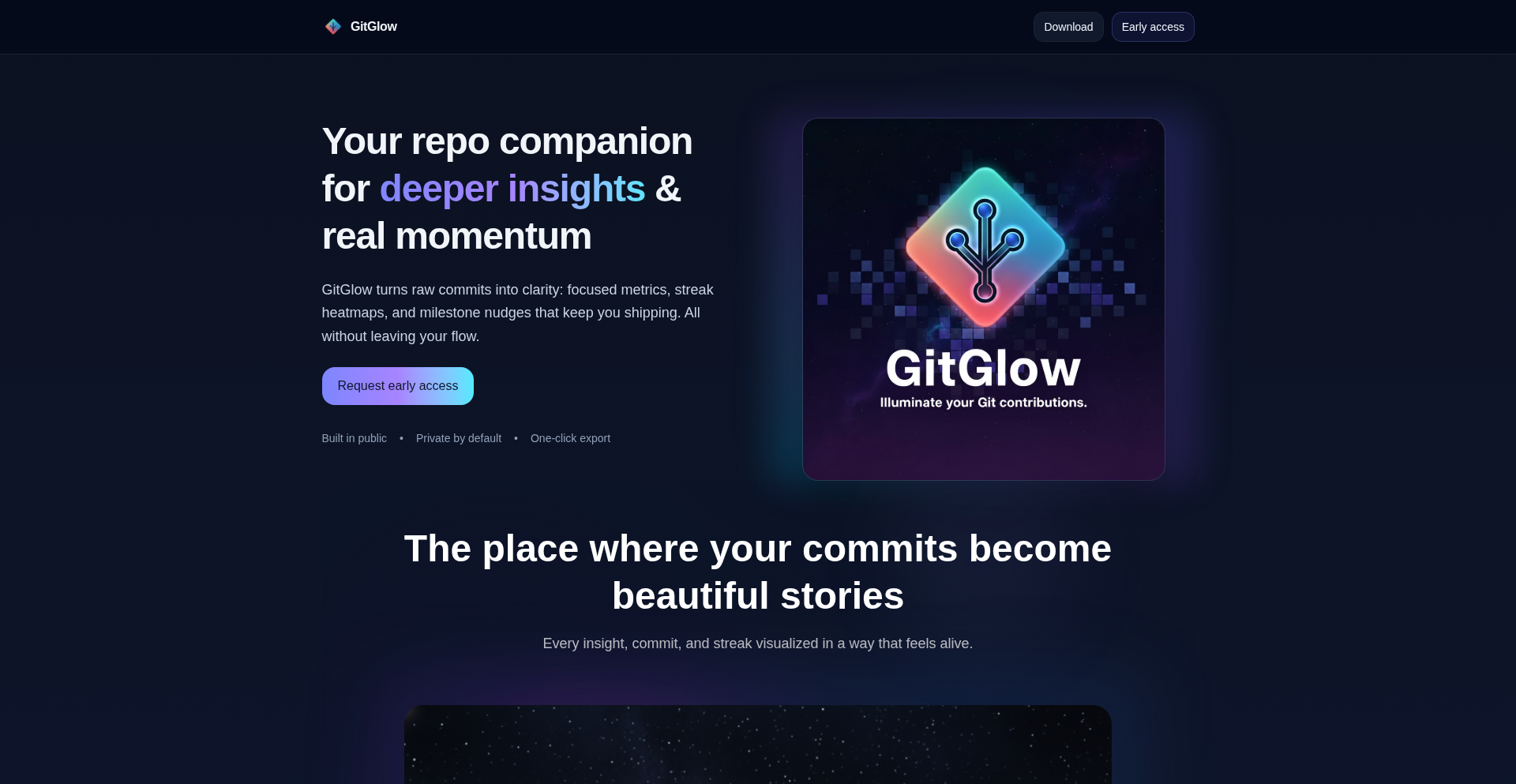
Author
skorudzhiev
Description
GitGlow is a desktop application designed to offer a deeper, more granular view of your coding activity across multiple Git repositories. Unlike the aggregated view provided by platforms like GitHub, GitGlow breaks down your contributions by individual repository and branch, enabling developers to better understand their personal productivity patterns, identify areas for improvement, and maintain motivation through clear progress visualization. It addresses the challenge of managing and making sense of work spread across diverse projects.
Popularity
Points 1
Comments 0
What is this product?
GitGlow is a desktop tool that analyzes your local Git repositories to create visualizations of your coding contributions. The core innovation lies in its ability to aggregate and display activity not just at the account level, but specifically per repository and per branch. This is achieved by parsing Git log data locally. Essentially, it's a personal productivity dashboard for developers, built on the idea that understanding where and how you spend your coding time is key to improving efficiency and staying motivated. So, what's in it for you? It helps you see your progress on each project individually, which can be more motivating than a general overview, and allows you to spot trends in your coding habits.
How to use it?
Developers can download and install GitGlow on macOS or Windows. Once installed, the application connects to your local Git repositories. You can then select which repositories you want to include in the visualization. GitGlow will process the Git history of these repositories to generate charts and graphs that show your commit activity broken down by repository and branch over time. This can be integrated into your daily workflow to review your contributions, plan your coding sessions, and track progress on specific features or projects. So, how can you use it? Simply install it, point it to your projects, and start seeing your work visualized in a more meaningful way for each project.
Product Core Function
· Per-repository contribution tracking: Analyzes Git history to show commits and activity specifically for each project you're working on. This helps you understand your effort distribution across different projects and prioritize where to focus. The value is in gaining clarity on where your time is going.
· Per-branch activity visualization: Differentiates contributions made on different branches within a repository. This allows for a more precise understanding of feature development, bug fixing, or experimentation efforts on specific lines of work. The value is in understanding the progress and effort on distinct development paths.
· Personal productivity pattern analysis: Identifies trends and patterns in your coding habits, such as time distribution and commit frequency across repositories and branches. This enables self-reflection and identification of areas for potential improvement in workflow or time management. The value is in empowering you to optimize your own productivity.
· Motivation and accountability tools: Presents your progress in a clear, visual format to foster motivation and a sense of accomplishment. Seeing tangible progress on multiple fronts can be a significant driver for continued development. The value is in staying encouraged and on track with your coding goals.
Product Usage Case
· A developer working on a complex open-source project with multiple feature branches can use GitGlow to visualize their contributions to each specific feature branch, understanding how much effort is being dedicated to each new functionality. This helps in managing expectations and identifying potential bottlenecks in feature development.
· A freelancer juggling several client projects can use GitGlow to track their time and commit activity per client repository. This provides a clear overview of their workload and progress for each client, aiding in reporting and project management. It ensures they can demonstrate their commitment and progress effectively.
· A student learning to code with multiple personal projects can use GitGlow to see which projects they are most actively contributing to, helping them identify areas they are passionate about or where they need to dedicate more practice. This self-awareness guides their learning path more effectively.
· A team lead who also contributes code can use GitGlow to understand their own balance between management tasks and direct coding contributions across different team projects. This insight can help in optimizing their personal workflow and ensuring they allocate sufficient time to hands-on development.
95
GeoChat Anonymizer
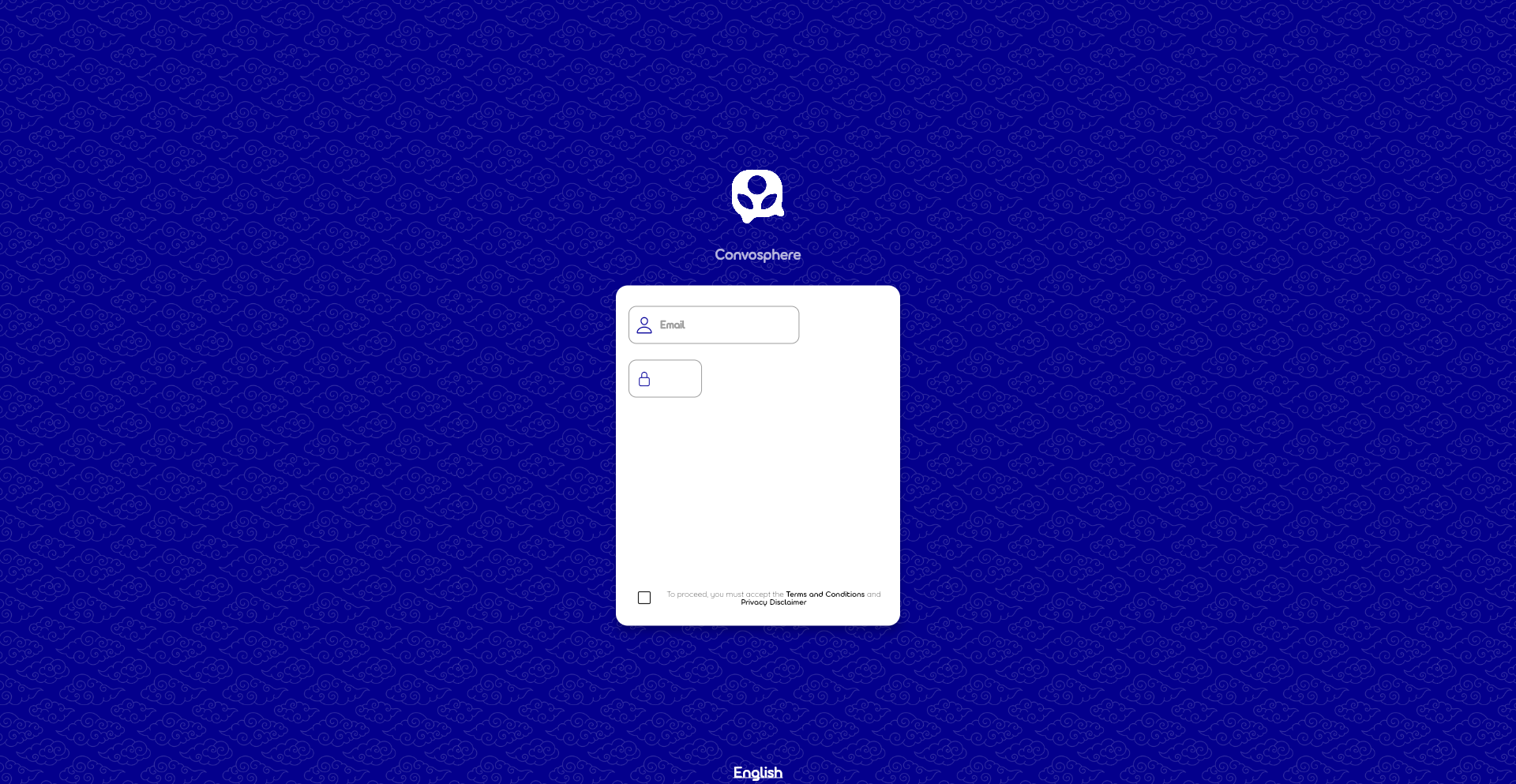
Author
jothetaha
Description
Convosphere is a location-based chat application that allows users to engage in local conversations and discover events without revealing personal data. Its core innovation lies in its privacy-preserving approach to social interaction, facilitated by geo-fencing and a unique reputation system.
Popularity
Points 1
Comments 0
What is this product?
Convosphere is a mobile and web application that connects you with people in your vicinity through chat rooms and event discovery, all while prioritizing your privacy. It uses your device's location to create temporary, localized chat spaces, allowing you to discuss local topics or find nearby happenings without sharing your identity. The 'TrustScore' is a system that builds a reputation based on user interactions, making conversations safer and more reliable. It's like a digital town square, but you can choose how much or how little of yourself you reveal. The value proposition is clear: real-time local connection with enhanced anonymity and safety.
How to use it?
Developers can integrate Convosphere's underlying principles into their own applications. For instance, a local news app could leverage the GeoChat functionality to create community discussion forums around specific articles, localized to the readers' geographical areas. A gaming app might use it for real-time coordination of local multiplayer events. The 'Teleport' mode, which allows exploration of chats from any city, could be adapted for market research or to simulate user behavior in different regions. The core idea is to enable location-aware, privacy-conscious communication, which can be a powerful feature for many different types of services.
Product Core Function
· GeoChat: Enables creation and joining of chat rooms within a user-defined geographical radius. This provides a novel way to connect with people based on proximity, fostering immediate local community engagement. The technical implementation likely involves geofencing APIs and real-time messaging protocols to manage these localized conversations.
· TrustScore: A decentralized reputation system that assigns scores to users based on their interactions and community feedback. This is crucial for maintaining healthy and safe online communities by incentivizing positive behavior and discouraging malicious activity. It's an innovative take on trust-building in anonymous environments.
· Event Discovery and Hosting: Facilitates the finding and creation of local events. This leverages the geo-location aspect to promote real-world meetups and activities, bridging the online and offline social experience. The AI integration for event curation adds a layer of intelligent discovery.
· AI Integration (Sfera AI): This AI component curates local news and suggests events based on them. It adds a layer of smart content discovery, helping users stay informed about their local area and find relevant activities without manual searching. This is valuable for keeping users engaged with relevant, hyper-local information.
· Teleport Mode: Allows users to explore conversations and events in any city without physically being there. This is a technical feat that simulates location-based experiences, useful for planning trips, understanding different communities, or for testing location-sensitive features in a controlled environment.
Product Usage Case
· A local government could use GeoChat to create temporary announcement channels for specific neighborhoods during emergencies or community events, allowing direct communication with residents in affected areas without requiring user registration. This solves the problem of rapid, localized information dissemination.
· A local musician could use the Event feature to announce impromptu street performances or small gigs in their city, attracting nearby fans who are already in the area. This provides a direct, low-friction way to connect with a local audience and drive attendance.
· A travel blogger could use Teleport mode to scout out trending local conversations and events in a city they plan to visit, gaining insights into authentic local experiences before arriving. This helps solve the challenge of discovering genuine, off-the-beaten-path travel information.
· A local business could create a GeoChat for their immediate vicinity to announce flash sales or special offers to nearby customers, driving impulse visits and increasing foot traffic. This offers a practical way to engage with the most relevant customer base at the point of purchase.
96
PrismAI: Intelligent PR Test Auditor

Author
rokontech
Description
PrismAI is an AI-powered tool that acts as an intelligent auditor for your code pull requests (PRs). It goes beyond simple syntax checks by analyzing your existing test suite, identifying potential gaps, and suggesting improvements to enhance test coverage and robustness. This means fewer bugs slip through to production and a higher confidence in your code quality.
Popularity
Points 1
Comments 0
What is this product?
PrismAI is an artificial intelligence system designed to automatically review the tests within your code pull requests. When you submit code changes, PrismAI analyzes your existing tests and compares them against your new code. It uses natural language processing (NLP) and code analysis techniques to understand the purpose of your code and your tests. Its innovation lies in its ability to 'think' like a human tester by identifying scenarios your current tests might miss. This helps developers catch potential issues before they are merged into the main codebase. So, what's in it for you? It's like having an extra pair of experienced eyes on your code, ensuring your tests are comprehensive and your code is reliable, saving you time and preventing costly bugs.
How to use it?
Developers can integrate PrismAI into their Continuous Integration/Continuous Deployment (CI/CD) pipeline. Typically, this involves setting up a webhook or a GitHub Action that triggers PrismAI whenever a new pull request is opened or updated. PrismAI then analyzes the code and tests in the PR and posts its findings as a comment on the PR itself. This comment will highlight any identified test gaps, suggest specific missing test cases (e.g., edge cases, boundary conditions, error handling scenarios), and provide actionable feedback for improving existing tests. For you, this means getting immediate, automated feedback directly where you work on your code, allowing for faster iteration and more robust testing.
Product Core Function
· Automated Test Gap Identification: PrismAI analyzes your code changes and existing tests to pinpoint areas where test coverage is insufficient. This provides immediate value by showing you exactly where your tests are weak, so you can strengthen them. The application is preventing bugs.
· Suggested Missing Test Cases: Based on its analysis, PrismAI proposes specific new test cases that should be added to cover overlooked scenarios. This helps you think of edge cases you might not have considered, leading to more thorough testing and fewer surprises later.
· Test Improvement Recommendations: The tool offers actionable advice on how to improve the quality and effectiveness of your existing tests, such as suggesting more targeted assertions or better test data. This empowers you to write better tests, not just more tests.
· Natural Language Feedback on PRs: PrismAI communicates its findings in clear, understandable language directly within your pull request comments. This makes it easy for any team member, regardless of their deep technical expertise, to understand the feedback and take action, fostering collaboration and shared understanding of code quality.
Product Usage Case
· Scenario: A developer is adding a new feature to a web application that involves complex user input validation. PrismAI reviews the PR and notices that while tests exist for valid inputs, there are no tests for malformed inputs, empty strings, or special characters that could potentially crash the application. PrismAI suggests adding specific test cases for these scenarios, preventing a potential security vulnerability or crash. This helps you ship more secure and stable code.
· Scenario: A backend service is being updated with new API endpoints. The existing tests cover basic happy path scenarios. PrismAI detects that there are no tests for error handling, rate limiting, or concurrent requests to these new endpoints. It recommends adding tests for these conditions, ensuring the API is resilient under various load and failure conditions. This means your services will be more reliable when facing real-world traffic.
· Scenario: A team is working on a critical library, and a developer submits a PR with performance optimizations. While the new code might be faster, PrismAI identifies that the existing performance tests have limited scope and might not catch subtle regressions introduced by the changes. PrismAI suggests expanding the performance test suite to cover a wider range of input sizes and execution paths, ensuring the optimizations don't negatively impact performance in other areas. This helps you maintain and improve code performance without introducing regressions.
97
Community Weaver
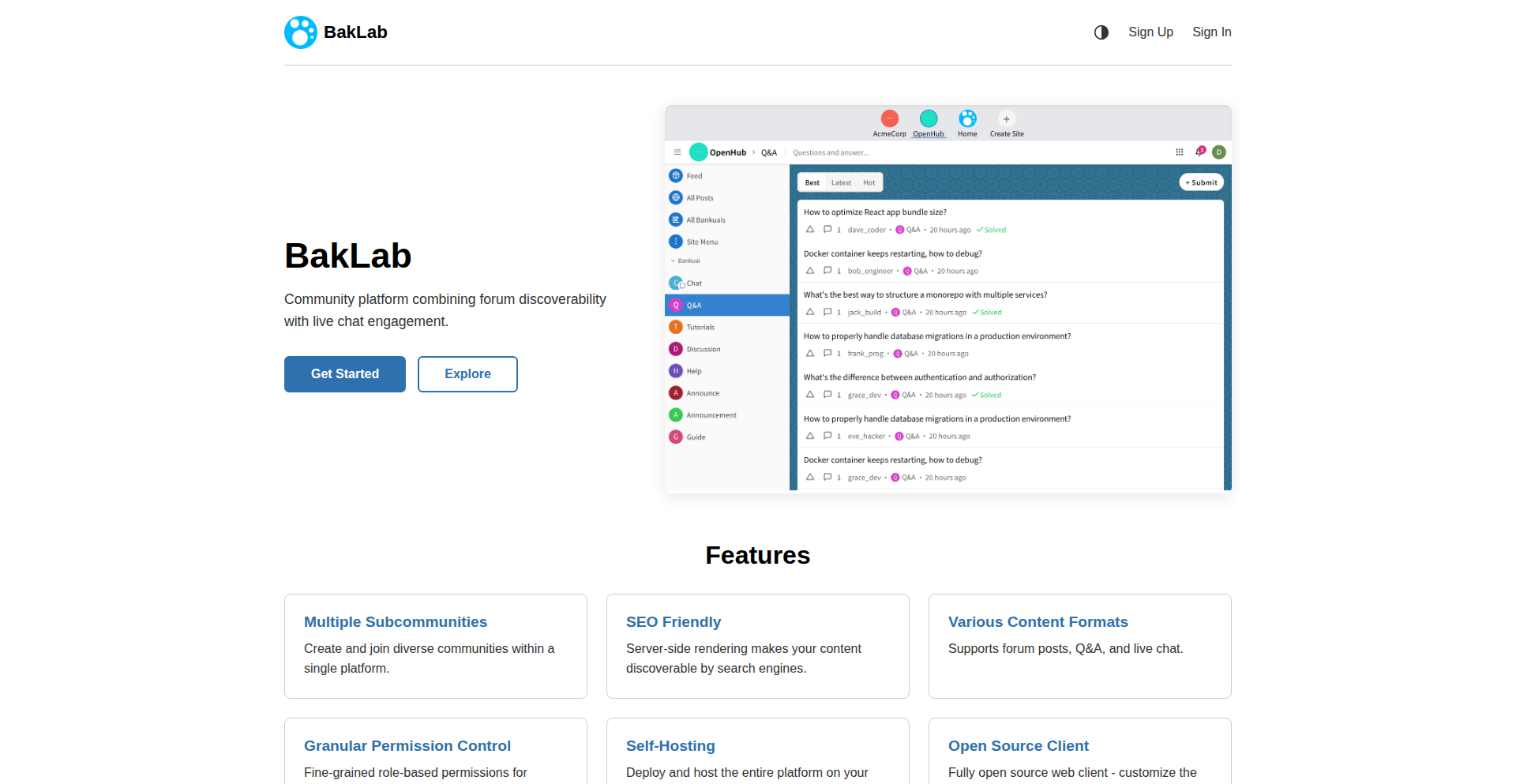
Author
Kholin
Description
A self-hosted community platform that combines live chat and SEO-friendly features, enabling creators and businesses to build engaged online spaces with built-in discoverability. It tackles the challenge of fragmented online communities by offering an integrated solution for communication and organic growth.
Popularity
Points 1
Comments 0
What is this product?
Community Weaver is a self-hosted, open-source platform designed to foster online communities. Its core innovation lies in seamlessly integrating real-time live chat with robust SEO capabilities. Unlike many platforms that silo communication or overlook search engine visibility, Community Weaver provides a unified environment. This means your community members can interact instantly via chat, while search engines can effectively index your content, driving organic discovery and growth. The 'self-hosted' aspect provides full data ownership and customization freedom, appealing to those who value control and privacy.
How to use it?
Developers can deploy Community Weaver on their own servers, gaining complete control over their community data and infrastructure. Integration typically involves setting up a server environment (e.g., using Docker) and configuring the platform. For embedding within existing websites, it offers APIs and widgets that can be easily incorporated, allowing for a branded community experience. This makes it ideal for developers looking to add a dynamic, searchable community layer to their existing applications or websites.
Product Core Function
· Self-hosted community management: Provides full data ownership and control, allowing for deep customization and privacy, valuable for sensitive communities or those with strict compliance needs.
· Integrated live chat: Enables real-time communication among community members, fostering immediate engagement and a sense of belonging, which is crucial for retention and active participation.
· SEO-friendly content structure: Optimizes content for search engines, making community discussions and resources discoverable by a wider audience, driving organic traffic and user acquisition.
· Customizable user roles and permissions: Allows administrators to define different levels of access and moderation, ensuring a safe and organized community environment.
· Rich user profiles: Enables members to showcase their contributions and interests, enhancing connection and collaboration within the community.
Product Usage Case
· A software development company launching a support forum and knowledge base for their product. By using Community Weaver, they can host discussions, answer technical questions in real-time via chat, and ensure that troubleshooting guides and feature requests are easily found by potential and existing users through search engines.
· An independent content creator building a fan community around their blog or podcast. Community Weaver allows them to engage directly with their audience through chat, while making their discussions and shared resources discoverable, attracting new fans who are searching for related topics.
· A non-profit organization creating a platform for volunteers and members to connect and coordinate efforts. The self-hosted nature ensures data privacy, while the live chat facilitates quick communication for events and projects, and SEO helps attract new supporters.
98
Mack the Moose: AI-Powered Conversational Companion
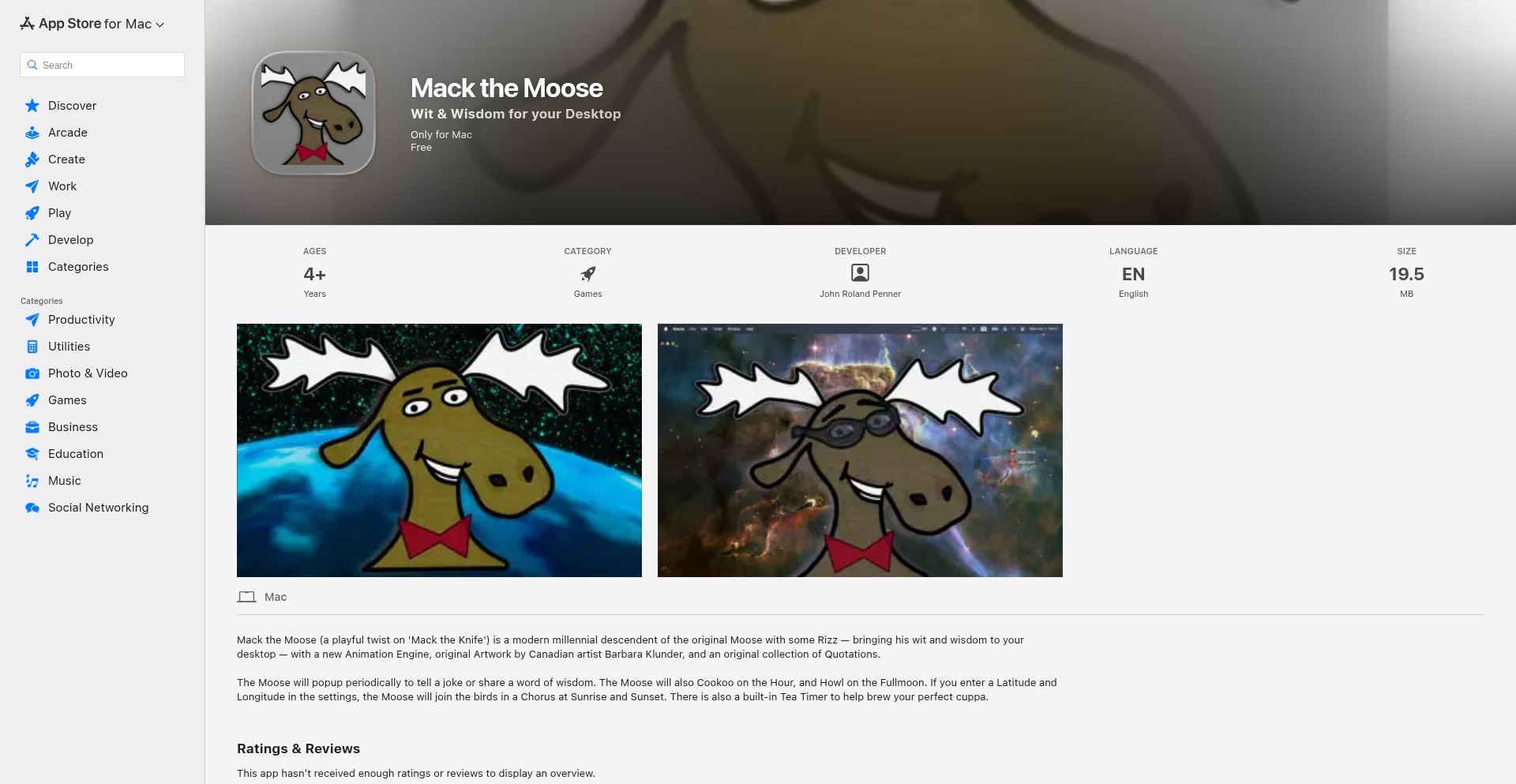
Author
johnrpenner
Description
Mack the Moose is a modern, AI-driven evolution of the classic 'Talking Moose' application for Macintosh. It leverages advanced natural language processing (NLP) and generation (NLG) to create a dynamic and engaging conversational experience, offering a blend of playful personality and helpful interaction.
Popularity
Points 1
Comments 0
What is this product?
Mack the Moose is a software application that acts as a digital companion. It's not just a pre-programmed script; it uses AI to understand user input and generate novel, contextually relevant responses. Think of it as a more sophisticated chatbot with a distinct, whimsical personality, inspired by the original 'Talking Moose' but brought into the modern era with cutting-edge AI. The innovation lies in its ability to hold more natural, less repetitive conversations, adapting its tone and content based on the interaction, aiming to provide entertainment and perhaps even light assistance. The 'Rizz' aspect refers to its enhanced ability to engage and charm users through its conversational style.
How to use it?
Developers can integrate Mack the Moose into various applications or workflows. This could involve embedding its conversational engine into a desktop application to provide interactive help or entertainment, or using its API to power a conversational interface in a web service. For instance, a developer building a creative writing tool might integrate Mack to brainstorm ideas or generate dialogue. Alternatively, it could be used to add personality to a customer support bot, making interactions less robotic. The core idea is to leverage its AI capabilities to inject dynamic conversation into existing or new digital experiences.
Product Core Function
· AI-powered natural language understanding: This allows Mack to comprehend what you're saying, making interactions feel more like talking to a real person. The value is in creating smoother, more intuitive communication pathways.
· Dynamic natural language generation: Mack can generate unique responses on the fly, rather than relying on pre-written answers. This keeps conversations fresh and engaging, preventing monotony and offering a more personalized experience.
· Personality-driven interaction: Mack is designed with a specific, playful persona. This adds an element of fun and character to the interaction, making it more enjoyable and memorable. The value is in creating a more human-like and entertaining digital presence.
· Contextual memory: Mack can remember previous parts of the conversation to inform its current responses. This leads to more coherent and relevant dialogues, simulating a more natural human conversation flow and preventing repetitive questioning.
Product Usage Case
· Integrating Mack the Moose into a game: A developer could use Mack as an NPC (non-player character) dialogue generator, allowing for emergent, unscripted conversations with players that adapt to game events, enhancing immersion and replayability.
· Enhancing a personal productivity app: Imagine a to-do list app where Mack playfully reminds you of tasks or helps you brainstorm solutions to productivity challenges, making mundane tasks more engaging and less of a chore.
· Creating a digital storytelling assistant: Writers could use Mack to brainstorm plot points, develop character voices, or even generate sample dialogues for their stories, providing creative sparks and overcoming writer's block.
· Building a more engaging educational tool: For younger learners, Mack could act as a friendly tutor that explains concepts in a fun, interactive way, adapting its teaching style to the child's engagement level and making learning more enjoyable.
99
ShadowVision OBS Stream Injector
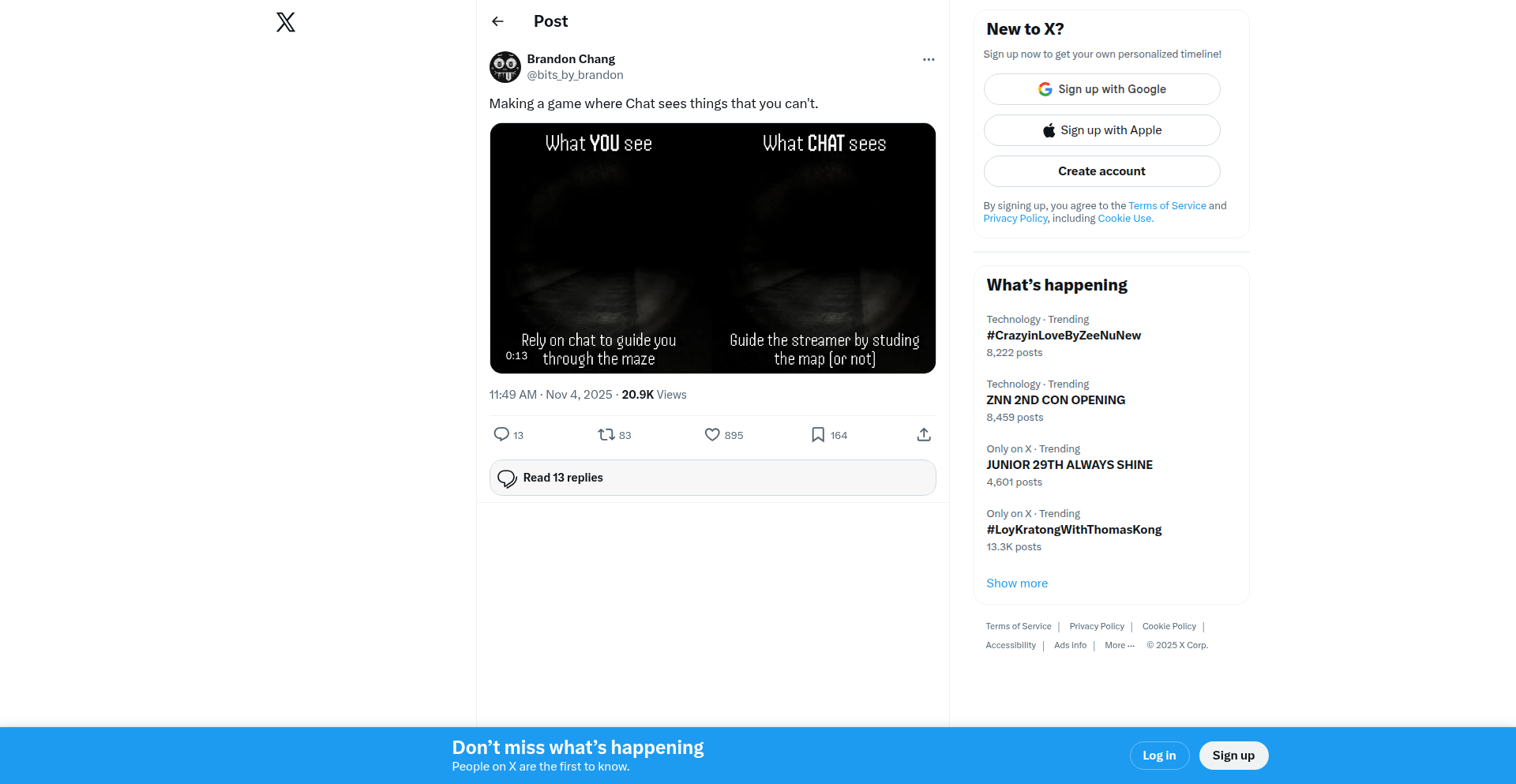
Author
a_crowbar
Description
This project is a creative application of window management and screen capture technology to enable a unique interactive streaming experience. It allows game streamers to feed hidden information, unseen by the game client itself, to their audience via OBS (Open Broadcaster Software). The core innovation lies in bypassing standard game rendering to inject or display 'things' that only the chat can perceive, creating a horror game dynamic where the streamer is unaware of certain threats or events.
Popularity
Points 1
Comments 0
What is this product?
This project is an experimental tool that leverages advanced window management and desktop capturing techniques to allow streamers to display information on their stream that isn't actually visible within the game's own display. Think of it as a digital magic trick for streamers. The underlying technology likely involves intercepting window events, capturing specific screen regions with high precision, and then overlaying or injecting these captured elements into the OBS stream. This bypasses the game's normal rendering pipeline, allowing for elements like hidden monsters, approaching dangers, or critical hints to be shown to the audience but not the player.
How to use it?
For a streamer to use this, they would typically run a companion application that manages the 'hidden' elements. This application would then interact with the game window and the operating system's display capabilities. The streamer would configure OBS to capture their game and also the specific injected elements. The creative part is designing what these 'hidden' elements are and how they interact with the game's narrative. The audience, through chat, could then perhaps influence these hidden elements or react to them, making the streaming experience more engaging and terrifying.
Product Core Function
· Advanced Window Capturing: Captures specific parts of the screen or entire windows with minimal latency, allowing for the isolation of game elements or the injection of new ones. This is valuable for creating unique visual effects for streams.
· Cross-Application Data Injection: Develops methods to present visual information from one application (the injector) into the stream of another (the game) without direct game modification. This opens up possibilities for interactive stream elements.
· OBS Integration Hooks: Facilitates the seamless integration of the injected elements into the OBS streaming software, making them appear as if they are part of the game's visuals. This is crucial for the illusion to work.
· Real-time Event Synchronization: Enables the 'hidden' elements to appear and disappear in sync with game events or chat commands, creating a dynamic and responsive viewing experience. This adds a layer of suspense and interaction.
· Creative Design Space Exploration: Provides a framework for exploring novel game mechanics and streaming formats by allowing developers to experiment with what 'can be seen' and 'cannot be seen' by the player. This is inspiring for game designers and streamers.
Product Usage Case
· Horror Game Streaming: A streamer plays a horror game. A separate program, running in the background, detects when a specific 'monster' is off-screen but approaching. This program then subtly injects a faint shadow or a fleeting glimpse of the monster into the streamer's OBS feed, unseen by the streamer but visible to the chat, building suspense. This solves the problem of lacking visual cues for certain game events that the streamer might miss.
· Interactive Puzzle Games: During a puzzle stream, certain clues might only be revealed to the audience, not the streamer. The companion app could display these clues as subtle overlays on the stream, and the chat could then type them out to help the streamer. This addresses the challenge of directing audience participation in games where the streamer might be stuck.
· Augmented Reality Stream Effects: Imagine a streamer playing a casual game. When the chat sends a specific emoji command, a small, animated creature or effect is injected into the stream overlay, appearing to interact with the game. This enhances viewer engagement by allowing them to directly influence the visual spectacle.
100
PixelSea IdleFisher

url
Author
NervousIbexDev
Description
PixelSea IdleFisher is a relaxing Android idle game that allows players to experience the joy of fishing, upgrading their boats, and immersing themselves in a serene coastal atmosphere. Built entirely from scratch using LibGDX, the game showcases a solo developer's dedication to creating a complete gaming experience, from art to code.
Popularity
Points 1
Comments 0
What is this product?
PixelSea IdleFisher is an 'idle game' where progression happens even when you're not actively playing. Think of it as a digital aquarium where your fish keep growing or your virtual business keeps making money. The innovation here lies in its development from the ground up by a single developer using LibGDX, a powerful Java framework for game development. This means every aspect, from the charming pixel art to the game's logic, is a result of direct coding and creative problem-solving, offering a pure, unadulterated indie game experience. For players, this translates to a handcrafted, personal game with potentially unique mechanics not found in larger, more commercial titles.
How to use it?
Developers can use PixelSea IdleFisher as a case study for building an entire game from scratch using LibGDX. They can explore how to implement core idle game mechanics, manage game state, handle user input, and create pixel art assets. Integration would involve downloading the source code (if available) or studying the game's design patterns and code structure. The value for developers is in understanding the practical application of a game development framework and the process of bringing a game concept to life, providing insights into efficient resource management and game loop design.
Product Core Function
· Core idle progression loop: Allows game to advance over time, generating in-game resources (e.g., fish caught) passively. This provides a constant sense of achievement and growth even with minimal player interaction, making it engaging for casual players.
· Boat upgrading system: Enables players to enhance their fishing capabilities, leading to increased efficiency and new opportunities. This adds a strategic layer and a clear progression path, keeping players invested in improving their in-game assets.
· Pixel art asset creation and integration: Demonstrates the process of designing and implementing visual elements from scratch. This is valuable for aspiring game artists and developers who want to understand how to bring their game world to life visually.
· LibGDX framework utilization: Showcases practical application of a robust game development framework. Developers can learn how to leverage LibGDX for game logic, rendering, and resource management, accelerating their own game development projects.
Product Usage Case
· A solo indie game developer looking to build their first playable game with a limited budget. They can study PixelSea IdleFisher to understand the foundational steps of game creation and how to achieve a complete experience with a single toolset.
· A student learning game development who wants to see a real-world example of applying the LibGDX framework. They can analyze the code to learn about game loops, object-oriented design in games, and asset management within the framework.
· An experienced developer curious about the 'idle game' genre. They can examine how passive progression is implemented, how player engagement is maintained over long periods, and the economics of such games, providing inspiration for their own game design ideas.
101
AI-Shield Career Navigator
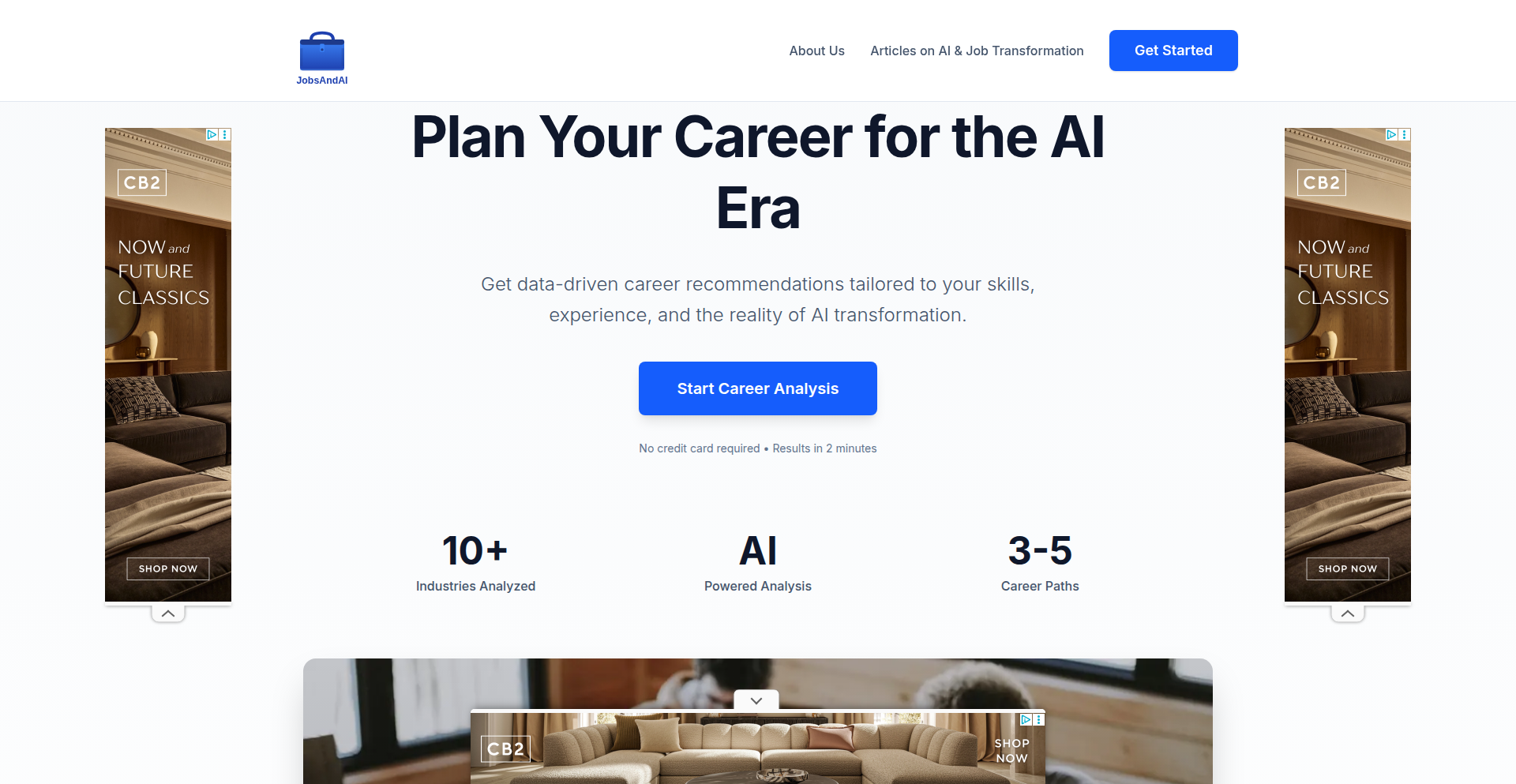
Author
jobsandai
Description
This project is a free, no-signup tool that analyzes your personal career against the rising tide of AI automation. It provides a personalized assessment of your role's risk of automation, identifies your transferable skills, and suggests practical career pivots. The core innovation lies in its efficient, structured use of Large Language Models (LLMs) to quickly deliver actionable insights without requiring lengthy input or complex setup.
Popularity
Points 1
Comments 0
What is this product?
AI-Shield Career Navigator is a web-based application that helps individuals understand their career's vulnerability to AI automation. It uses a short questionnaire to gather information about your current role and skills. This data is then processed through sophisticated LLM prompts, which are like highly intelligent automated conversations designed to understand your situation. The system validates the LLM's responses to ensure accuracy and then generates a PDF report. This report details your 'automation risk score,' highlights your 'transferable skills' (skills that are valuable across different jobs and less likely to be automated), and suggests 'adjacent roles' – new career paths that align with your existing strengths and the evolving job market. The key technical challenge overcome was making this deep analysis fast enough for users to complete in just a couple of minutes, balancing the depth of personalization with user experience speed.
How to use it?
Developers can use AI-Shield Career Navigator by visiting the website, completing the brief 2-minute questionnaire about their current role and skills. The output is a PDF report that can be downloaded immediately. For integration purposes, while the current tool is a standalone web application, the underlying logic of structured LLM prompts with validation could be adapted. Developers looking to build similar personalized assessment tools could draw inspiration from the prompt engineering techniques and the data validation strategies employed here. The core value proposition is immediate, free, and actionable career guidance.
Product Core Function
· Personalized AI Automation Risk Assessment: Analyzes your job role and skills to predict the likelihood of it being automated by AI. This helps you understand your career's future and proactively plan for changes.
· Transferable Skills Identification: Pinpoints skills you possess that are highly valued and adaptable across various industries, making you more resilient to job market shifts.
· Realistic Career Pivot Suggestions: Recommends specific, achievable alternative career paths based on your transferable skills and current market trends, guiding you towards a secure future.
· Quick and Efficient Analysis: Leverages structured LLM prompts and validation logic to deliver comprehensive insights in a matter of minutes, respecting your time and providing immediate value.
Product Usage Case
· A software developer concerned about their role being impacted by AI code generation tools can use this to understand their specific risk, identify how their problem-solving and architectural skills are transferable, and receive suggestions for roles like AI ethics consultant or specialized AI system designer.
· A marketing professional worried about AI-driven content creation can use the tool to discover how their strategic thinking, audience understanding, and creative direction skills are valuable in roles like marketing strategist or brand experience manager, with AI handling routine content tasks.
· Anyone in a data entry or repetitive administrative role can receive insights into their automation risk and be guided towards roles that leverage their organizational or communication skills in a more human-centric capacity, such as project coordinator or client success manager.
102
GitHub Semantic Agent Search
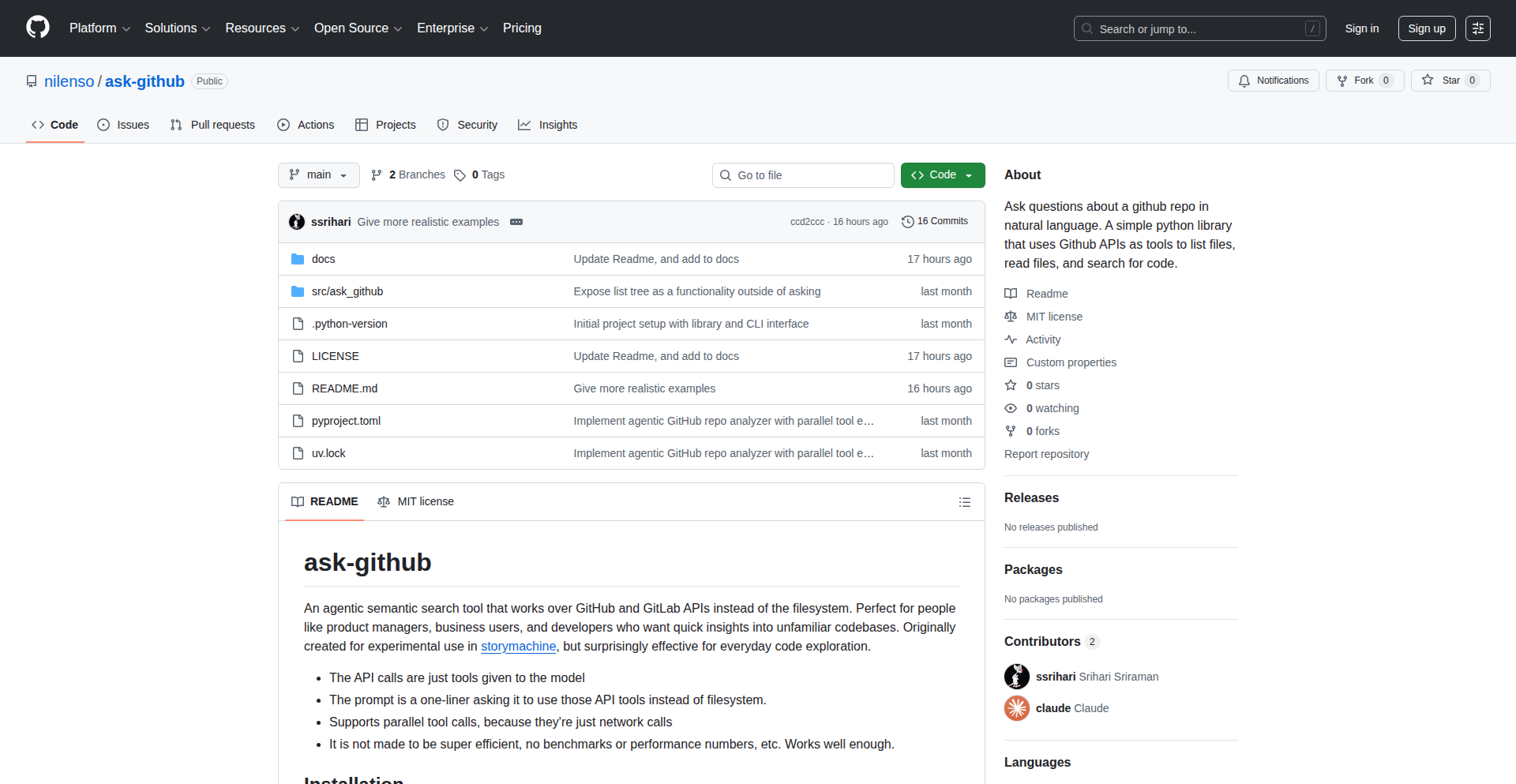
Author
sriharis
Description
This project leverages GitHub APIs to build an agentic semantic search engine. Instead of just keyword matching, it understands the meaning behind your search queries and GitHub repository content, enabling more intelligent and context-aware retrieval of information. This solves the problem of finding relevant code or issues in large codebases when you're not sure of the exact terms to use.
Popularity
Points 1
Comments 0
What is this product?
This project is an intelligent search tool for GitHub that goes beyond simple keyword matching. It uses a concept called 'semantic search,' which means it understands the meaning and context of your search query and the content within GitHub repositories. Think of it like asking a knowledgeable friend about your code instead of just looking things up in an index. The innovation lies in integrating this semantic understanding directly with GitHub's APIs, allowing for more precise and relevant results, especially when dealing with complex codebases or when you're exploring new projects. It's built with a 'hacker' mindset of using code to solve a common developer pain point: information discovery in vast amounts of code.
How to use it?
Developers can use this project to quickly find specific code snippets, relevant issues, or even potential contributors within GitHub repositories. Instead of sifting through pages of search results, you can ask natural language questions. For example, you could ask 'find me the code responsible for user authentication' or 'show me open issues related to performance bottlenecks.' The project likely provides an interface (possibly a command-line tool or a web UI) where you input your query, and it interacts with GitHub's API to fetch and rank results based on semantic relevance. This can be integrated into developer workflows for faster debugging, feature exploration, and learning.
Product Core Function
· Semantic Query Understanding: This function takes your natural language search query and translates it into a representation that captures its meaning, not just its keywords. This allows for more accurate searches even if you don't know the exact terminology used in the codebase. Its value is in finding relevant information faster and with less frustration.
· GitHub API Integration: This core component connects to GitHub's APIs to access repository data, issue trackers, and code. The value here is that it directly taps into the rich information available on GitHub, enabling real-time and comprehensive searches without needing to mirror or re-index all data locally.
· Agentic Information Retrieval: This feature acts like a smart assistant that not only finds information but can also potentially 'reason' about it or refine the search based on initial results. The value is in providing more insightful and actionable search outcomes, going beyond a simple list of matches.
· Contextual Ranking of Results: The system ranks search results based on their semantic similarity to your query and their relevance within the GitHub context (e.g., recent activity, issue status). This ensures that the most important information is presented first, saving developers significant time in their search for solutions or understanding.
Product Usage Case
· Scenario: A developer is new to a large open-source project and needs to understand how a specific feature, like 'dark mode implementation,' is handled. Instead of manually searching through code files, they can use this agentic search with a query like 'where is the code responsible for enabling dark mode?'. This helps them quickly locate the relevant modules and understand the architecture without extensive digging.
· Scenario: A developer encounters a bug and wants to see if similar issues have been reported or if there's existing code that might be causing it. They can search using a semantic query like 'find issues related to unexpected data loss during save operations.' This helps them quickly identify potential solutions or workarounds, or even find existing code that needs refactoring.
· Scenario: A developer is looking for examples of how to implement a specific API endpoint or use a particular library within a codebase. They can use a query such as 'show me examples of using the user profile API to update user details.' This allows for efficient learning and code reuse by finding practical implementations within the project.
· Scenario: A team lead wants to quickly assess the status of security-related issues in their repositories. They can use a query like 'list all open security vulnerabilities that have been reported in the last month.' This provides a high-level overview and helps prioritize remediation efforts without manually reviewing every issue ticket.
103
TestiWall: Instant Love Wall
Author
LeonelRuiz
Description
TestiWall is a no-code, minimalist tool for developers to effortlessly collect and showcase user testimonials, or 'Walls of Love', on their websites. It addresses the common pain point of integrating social proof without requiring complex setups or expensive subscriptions. The innovation lies in its extreme simplicity and broad embeddability, allowing anyone to add a dynamic testimonial display in under a minute. This empowers developers to quickly enhance their project's credibility and user trust.
Popularity
Points 1
Comments 0
What is this product?
TestiWall is a straightforward web service that allows you to create a beautiful, customizable display of user feedback for your website. Think of it as a digital bulletin board where your happy users can leave glowing reviews, and you can easily show them off. The core technical innovation is its backend architecture, which is designed for maximum speed and minimal configuration. It uses a serverless approach to handle testimonial submissions and retrieval, meaning it can scale automatically without developers needing to manage servers. The frontend is built using a lightweight JavaScript framework, ensuring fast loading times and seamless integration into any website, regardless of its underlying technology stack (like WordPress, Wix, Shopify, or custom-built sites). This means you get a powerful social proof tool without needing to write any backend code or deal with database management, which is a significant simplification for many developers.
How to use it?
Developers can start using TestiWall by signing up on the TestiWall website. Once registered, they can create a unique testimonial wall. The system provides a simple form for users to submit testimonials, which can then be approved and displayed on the wall. TestiWall generates a snippet of code (usually an `<iframe>` or a JavaScript tag) that developers can paste directly into their website's HTML. This integration is designed to be as plug-and-play as possible, requiring no complex configuration. For example, if you're building a landing page for your new app, you can paste the TestiWall embed code into your HTML file, and immediately start collecting and displaying positive user feedback. This dramatically speeds up the process of adding credibility to your product.
Product Core Function
· Instant Testimonial Wall Creation: Enables developers to set up a visually appealing collection of user feedback in less than 60 seconds, streamlining the process of adding social proof.
· Universal Website Embeddability: Provides a code snippet that can be easily integrated into any website platform, including popular CMSs like WordPress, e-commerce platforms like Shopify, website builders like Wix, or even fully custom-coded sites, offering unparalleled flexibility.
· No-Code Design Customization: Allows developers to alter the appearance of the testimonial wall (colors, fonts, layout) without writing any CSS or JavaScript, making it easy to match their brand's aesthetic.
· Efficient Feedback Collection: Offers a simple, user-friendly interface for customers to submit their thoughts, ensuring a low barrier to entry for providing feedback.
· Serverless Scalability: Leverages serverless architecture to automatically handle fluctuating traffic and submissions without manual server management, ensuring reliability and cost-effectiveness.
Product Usage Case
· A SaaS startup founder wants to quickly add a 'customer stories' section to their marketing website. They use TestiWall to generate a beautiful grid of positive user quotes, significantly boosting trust and conversion rates without needing a backend developer.
· An indie game developer is launching a new game and wants to showcase early player feedback on their project page. TestiWall allows them to embed a dynamic list of positive reviews from their beta testers directly on their itch.io page, making their game more appealing to potential buyers.
· A freelance web designer is building a portfolio site for a client who sells handmade goods. The designer uses TestiWall to display customer testimonials prominently on the client's e-commerce site, providing valuable social proof that encourages new customers to make a purchase.
· A developer experimenting with a new open-source tool needs to quickly demonstrate its utility. They embed a TestiWall on their project's GitHub Pages site, showcasing feedback from early adopters, which helps attract more contributors and users to their project.
104
ThermalWhisper

Author
maddiedreese
Description
ThermalWhisper is a Raspberry Pi-powered project that allows anyone to send a text message from a website directly to a physical thermal receipt printer. It leverages a web interface for message submission, a database for message storage, and a Raspberry Pi to control the printer, creating a unique, tangible way to communicate across distances. The innovation lies in bridging the digital and physical realms with accessible hardware and simple web technologies, fostering a sense of global connection.
Popularity
Points 1
Comments 0
What is this product?
ThermalWhisper is a creative application of a Raspberry Pi 4B connected to a standard thermal receipt printer. The core idea is to enable people to send messages through a web portal that then get printed out physically on the recipient's thermal printer. This is achieved by a web frontend where users type their message, a backend (built with Cursor and a Convex database) that receives and stores these messages, and the Raspberry Pi which fetches the messages and instructs the thermal printer to print them. The innovation is in making this digital-to-physical messaging system accessible and fun, turning an ordinary printer into a global message receiver.
How to use it?
Developers can use ThermalWhisper by setting up their own Raspberry Pi and thermal printer. The project is open-sourced on GitHub, allowing them to deploy the provided web application and backend services. They can then host the frontend on platforms like Netlify and run the backend on their preferred infrastructure. Once set up, anyone with internet access can visit the deployed website, type a message, and have it printed on their specific printer. It's a straightforward setup for a novel communication experience.
Product Core Function
· Web-based message submission: Allows users to input text messages through a simple website, making it universally accessible without special software. The value is in providing an easy entry point for anyone to send a message.
· Real-time printing via Raspberry Pi: Connects a Raspberry Pi to a thermal printer to physically print incoming messages as they are received. This adds a tactile and immediate dimension to digital communication, offering a unique unboxing experience for each message.
· Distributed message queuing with Convex database: Utilizes a database to store messages, ensuring that messages are not lost and can be printed in order. This provides reliability and persistence for the communication flow.
· Open-source flexibility: The project is released under an open-source license, enabling other developers to replicate, modify, and extend its functionality for their own purposes. This fosters community innovation and broader adoption of the concept.
· Global message reception: The design allows the printer to receive messages from anywhere in the world via the internet. This breaks down geographical barriers and facilitates a broad range of communication scenarios.
Product Usage Case
· A long-distance couple could set up ThermalWhisper to send each other daily sweet messages printed on a small receipt printer, creating a tangible reminder of their connection. This solves the problem of digital messages feeling ephemeral by giving them a physical presence.
· Parents going through a divorce could use it to send simple, supportive messages to their children, providing a consistent and tangible form of communication that can be kept. This addresses the need for gentle, non-intrusive communication during sensitive times.
· As a public art installation or community project, a ThermalWhisper setup could be placed in a public space, allowing passersby to leave short messages that are then printed and displayed, fostering a sense of shared experience and collective expression. This provides a novel way to engage the public and gather collective thoughts.
· A developer could integrate ThermalWhisper into their smart home setup to receive important notifications, like a doorbell ring or a delivery alert, printed on a small, unobtrusive receipt. This offers an alternative to screen-based alerts, providing a discrete physical notification.