Show HN Today: Discover the Latest Innovative Projects from the Developer Community
 ShowHN Today
ShowHN TodayShow HN Today: Top Developer Projects Showcase for 2025-11-03
SagaSu777 2025-11-04
Explore the hottest developer projects on Show HN for 2025-11-03. Dive into innovative tech, AI applications, and exciting new inventions!
Summary of Today’s Content
Trend Insights
The landscape of Show HN this cycle is buzzing with innovation, particularly around leveraging AI to solve complex problems and enhance developer productivity. We're seeing a strong trend towards building tools that automate tasks, provide deeper insights, and offer more control, whether it's generating full-stack applications in seconds with ORUS Builder, analyzing brand DNA for offline ad placements with Adnoxy, or creating deterministic AI agents with AgentML. The push for local-first and privacy-centric applications is also evident, with projects like FinBodhi for personal finance and Russet offering on-device AI companions. For developers and entrepreneurs, this signifies a fertile ground for building solutions that empower users by demystifying complex processes, enhancing creative workflows, and prioritizing data security. The embrace of technologies like Rust for high-performance graphics, WebAssembly for browser-based computation, and sophisticated AI orchestration indicates a willingness to tackle challenging problems with cutting-edge tools. The hacker spirit of building solutions from scratch to address unmet needs or to explore new possibilities is alive and well, pushing the boundaries of what's achievable.
Today's Hottest Product
Name
Show HN: a Rust ray tracer that runs on any GPU – even in the browser
Highlight
This project showcases the power and performance of Rust for graphics programming by implementing a ray tracer. The key innovation is its ability to run both locally and in the browser via WebAssembly and wgpu, leveraging GPU acceleration for photorealistic rendering. Developers can learn about low-level graphics techniques, Rust's performance-oriented features, and modern web graphics integration.
Popular Category
AI/ML
Developer Tools
Web Applications
System Tools
Productivity
Popular Keyword
AI
LLM
Rust
WebAssembly
Data Extraction
Productivity
Developer Tools
Code Generation
Security
Technology Trends
AI-driven Automation
Local-First Applications
WebAssembly for Performance
Developer Productivity Tools
Data Management and Extraction
Deterministic AI Agents
Privacy-Focused Solutions
Cross-Platform Development
Low-Code/No-Code Platforms
Project Category Distribution
AI/ML (35%)
Developer Tools (25%)
Web Applications (20%)
System Tools (10%)
Productivity (10%)
Today's Hot Product List
| Ranking | Product Name | Likes | Comments |
|---|---|---|---|
| 1 | RustRay Weaver | 90 | 25 |
| 2 | Niju: AI-Powered Engineering Candidate Screening | 14 | 42 |
| 3 | FinBodhi: Decentralized Ledger for Personal Finance | 34 | 18 |
| 4 | VocalMatch AI | 40 | 3 |
| 5 | CustomizableIntervalTimer | 23 | 15 |
| 6 | ORUS Builder: Compiler-Integrity AI App Synthesizer | 8 | 13 |
| 7 | Serie: Terminal Commit Graph Visualizer | 14 | 1 |
| 8 | BrandDNA Mapper | 8 | 6 |
| 9 | SynthData Weaver | 10 | 0 |
| 10 | Hephaestus: Autonomous Agent Symphony | 7 | 0 |
1
RustRay Weaver
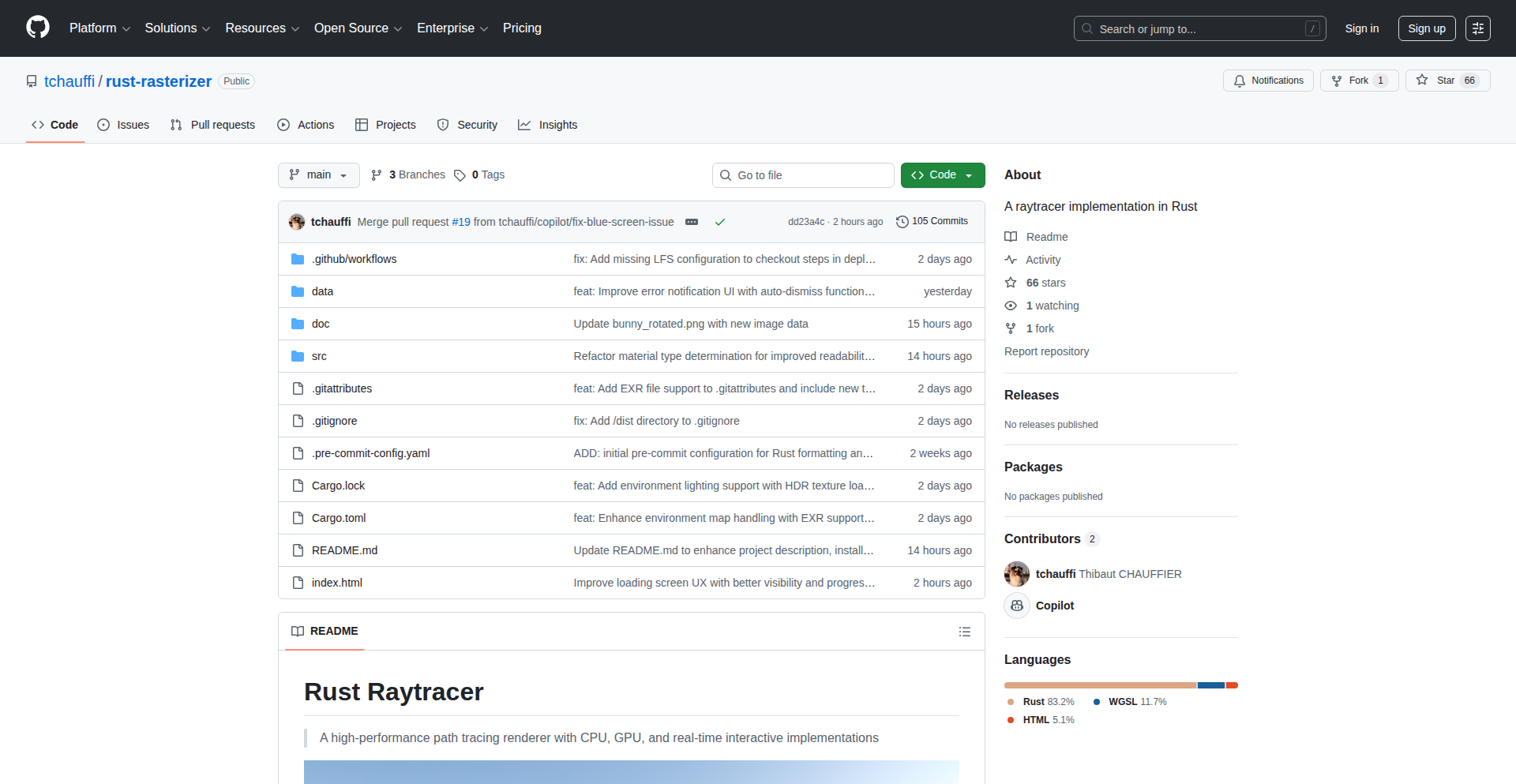
Author
tchauffi
Description
A Rust-based ray tracer that renders 3D scenes with photorealistic lighting and can run both locally and in web browsers via WebAssembly. It uses a Bounding Volume Hierarchy (BVH) for efficient rendering of complex meshes.
Popularity
Points 90
Comments 25
What is this product?
This project is a custom-built ray tracer implemented in Rust. Ray tracing is a technique for generating an image by tracing the path of light. Instead of just drawing shapes, it simulates how light rays bounce off surfaces to create incredibly realistic reflections, refractions, and shadows. The innovation here is its ability to run efficiently on any GPU thanks to the wgpu library and even in a web browser by compiling to WebAssembly. This means you can experience high-quality 3D rendering without needing powerful local hardware or complex installations.
How to use it?
Developers can integrate this ray tracer into their own applications or use it as a standalone rendering engine. For local use, you can leverage the Rust code directly. For web deployment, it can be compiled into WebAssembly, allowing it to run in most modern desktop browsers. This makes it suitable for embedding interactive 3D visualizations, games, or architectural previews directly on websites. The project's use of GitHub Pages for deployment also simplifies sharing and showcasing rendered scenes.
Product Core Function
· WebAssembly and wgpu rendering: Enables high-performance 3D rendering that works across different GPUs and in web browsers, meaning your application can reach a wider audience without performance limitations.
· Bounding Volume Hierarchy (BVH) for mesh rendering: This is a clever way to speed up the rendering of complex 3D models. By organizing the model's geometry into a tree-like structure, the renderer can quickly determine which parts of the model are visible and need to be processed, resulting in faster and smoother rendering.
· Direct and indirect illumination simulation: This feature allows for photorealistic lighting. It doesn't just simulate light hitting a surface directly, but also how light bounces off other surfaces and illuminates the scene, creating more natural and visually appealing results.
· Easy GitHub Pages deployment: This simplifies sharing your creations. You can host your rendered scenes or applications directly on GitHub, making it easy for others to access and view your work without any complex setup.
Product Usage Case
· Web-based architectural visualization: Imagine presenting a new building design directly in a web browser with realistic lighting and reflections. This ray tracer could be used to create an interactive walkthrough that showcases the design's details and ambiance without requiring users to download any software.
· Indie game development: Developers could use this as a foundation for rendering 3D assets in a game engine. Its cross-platform capabilities and performance would be beneficial for creating visually rich games that run well on various devices.
· Educational tool for computer graphics: This project serves as an excellent example of implementing core ray tracing concepts. Students and enthusiasts can study its codebase to understand the intricacies of 3D rendering, BVH structures, and shader programming in Rust.
2
Niju: AI-Powered Engineering Candidate Screening
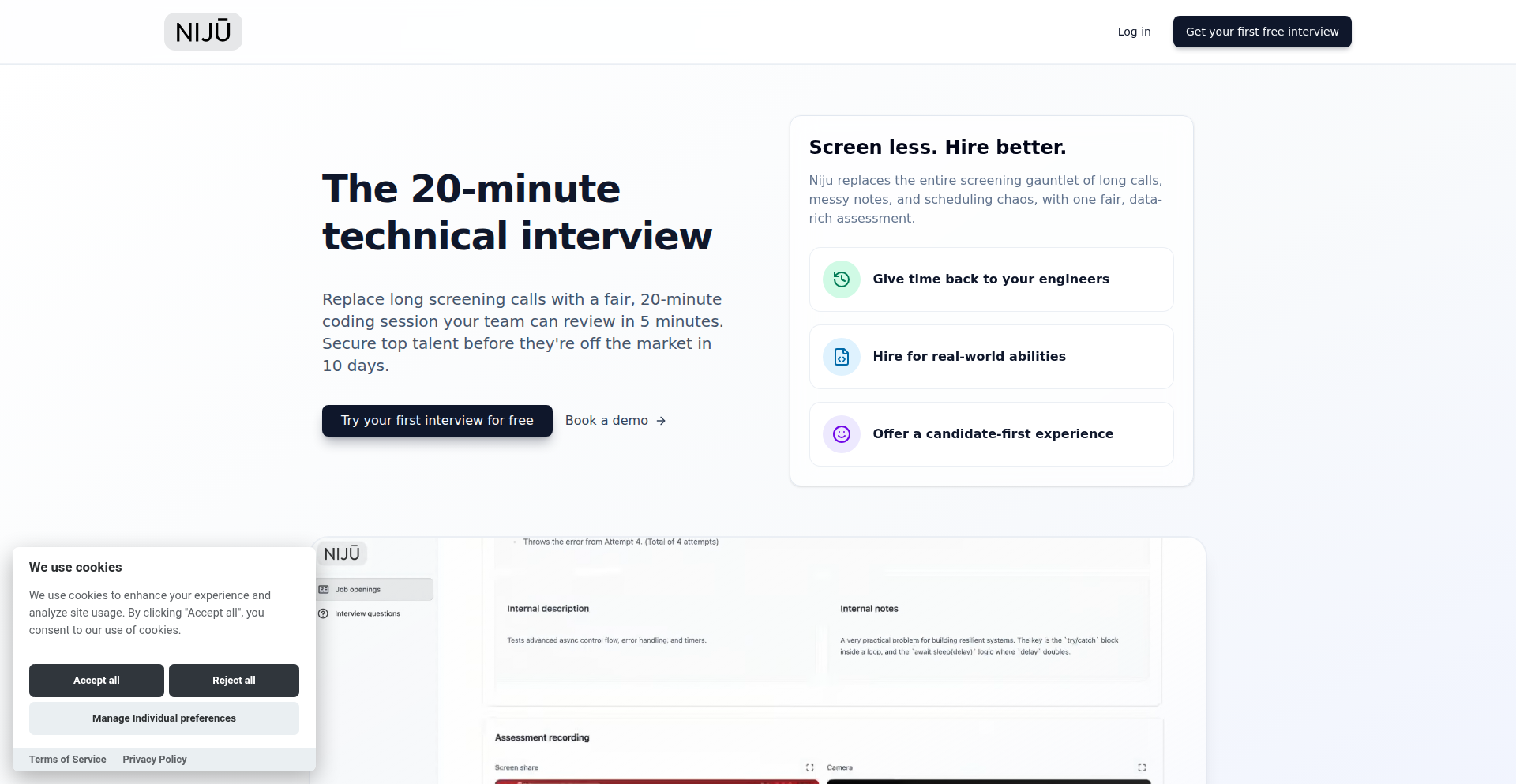
url
Author
radug14
Description
Niju is a project born out of developer frustration with time-consuming screening calls. It leverages AI to automate the initial screening of engineering candidates, freeing up valuable engineer time for more impactful work. The core innovation lies in its ability to intelligently process candidate information and identify potential fits, streamlining the hiring process.
Popularity
Points 14
Comments 42
What is this product?
Niju is an AI-driven tool designed to automatically screen engineering candidates. Instead of engineers spending hours on repetitive initial interviews, Niju analyzes candidate profiles, resumes, and potentially other data sources to assess their suitability for a role. Its technical innovation lies in its natural language processing (NLP) and machine learning (ML) capabilities, which are trained to understand technical skills, experience, and even cultural fit indicators. This allows it to filter out unsuitable candidates early, presenting engineers with a much shorter, higher-quality list of prospects. So, what's the benefit for you? It means engineers spend less time on tedious interviews and more time on coding, building, and innovating.
How to use it?
Developers can integrate Niju into their existing hiring workflows. Typically, after candidates apply through a job portal, their information is fed into Niju. The AI then processes this data, performing an automated 'first pass' assessment. Niju can be configured with specific criteria relevant to the role and company. The output is usually a summarized score or a shortlist of candidates who meet the pre-defined benchmarks. This can be integrated with applicant tracking systems (ATS) or used as a standalone tool. This streamlines your hiring by ensuring only the most promising candidates reach the hands of your engineering team. So, how does this help you? It drastically reduces the time spent on unqualified applicants, allowing your team to focus on interviewing and onboarding top talent.
Product Core Function
· Automated resume parsing and analysis: Niju uses NLP to extract key information like skills, experience, education, and project details from resumes, identifying relevant keywords and patterns. This means candidates' qualifications are efficiently and objectively assessed from the start.
· AI-driven candidate scoring and ranking: Based on predefined criteria and learned patterns, Niju assigns a score or ranking to each candidate, helping to prioritize those most likely to be a good fit. This allows for quicker decision-making and focuses attention on the best prospects.
· Customizable screening criteria: The system can be configured to match specific job requirements, ensuring that the screening process is tailored to the unique needs of each role. This means the AI is evaluating candidates against exactly what you're looking for.
· Integration capabilities: Niju is designed to be integrated with existing hiring tools and ATS, allowing for a seamless workflow. This avoids creating data silos and ensures new hires can be onboarded smoothly into your existing systems.
Product Usage Case
· A startup needs to quickly hire several backend engineers but has a limited HR team. Niju can pre-screen hundreds of applications, presenting the engineering leads with a shortlist of 10-15 highly qualified candidates, saving weeks of manual review and countless wasted interview hours. This allows the startup to scale its engineering team much faster without sacrificing quality.
· A large tech company is struggling with engineer burnout due to excessive interview schedules. By implementing Niju for initial candidate screening, the company reduces the number of engineers required for first-round interviews by 80%, allowing them to focus on more complex technical challenges and strategic projects. This improves engineer morale and productivity.
3
FinBodhi: Decentralized Ledger for Personal Finance
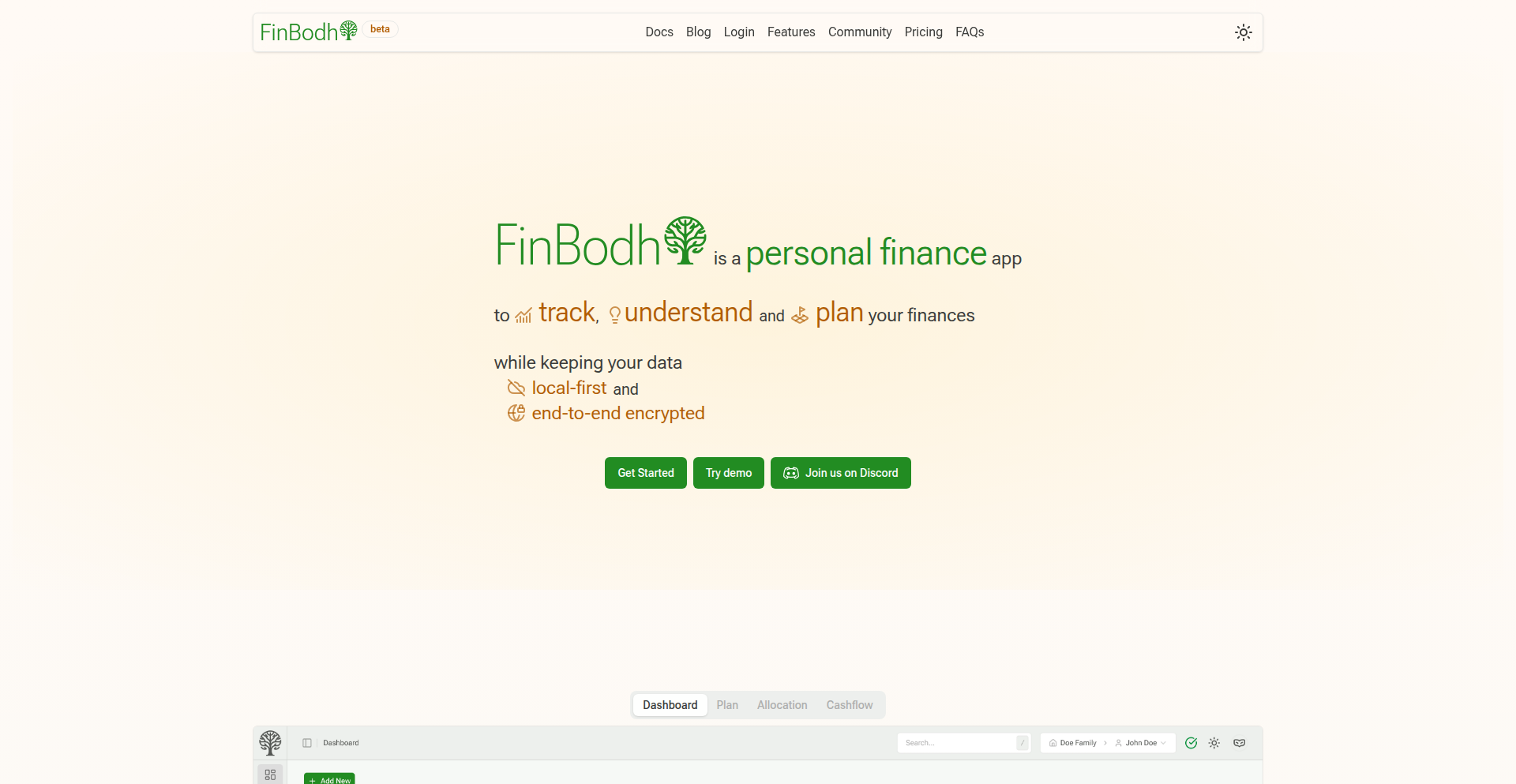
Author
ciju
Description
FinBodhi is a local-first, privacy-focused personal finance application that leverages a double-entry bookkeeping system. It empowers users to track, visualize, and plan their financial journey with an emphasis on data ownership and security. The core innovation lies in its local-first architecture using SQLite over OPFS and client-side encryption for data syncing, combined with a robust double-entry system capable of handling complex financial scenarios.
Popularity
Points 34
Comments 18
What is this product?
FinBodhi is a web-based application that acts like a digital ledger for your money, but with a powerful twist: it uses double-entry bookkeeping. Think of it like a super-organized accounting system for your personal finances. Unlike many apps that just track money going in and out, double-entry meticulously records every transaction's impact on different parts of your financial picture (like your assets and liabilities). This means it can handle much more complex situations, such as tracking the value of your house or your overall net worth accurately. The 'local-first' aspect means your financial data lives primarily on your own device, not on some distant server, giving you ultimate privacy and control. For syncing across devices, your data is encrypted with a key only you possess before it ever leaves your device. This approach ensures that even the developers cannot access your sensitive financial information.
How to use it?
Developers can use FinBodhi as a personal finance management tool by simply visiting the web application in their browser. It's designed to be accessible without an account, allowing for immediate exploration via a demo. For actual use, data is stored locally using technologies like SQLite within the browser's IndexedDB or OPFS (Origin Private File System) for persistence. Developers can import existing transaction data through built-in or custom importers, set up various account types (cash, mutual funds, stocks, multi-currency), and configure currency conversion rates. The application offers reporting features like Balance Sheets, Cashflow statements, and Profit & Loss reports, along with data visualization tools. For integration, FinBodhi can be thought of as a self-contained PWA (Progressive Web App). While not a library for external integration in its current form, its underlying principles of local-first data storage and encrypted syncing can inspire developers building similar decentralized applications. The ability to define custom importers also provides a degree of extensibility for bringing in data from various sources.
Product Core Function
· Local-first data storage using SQLite on OPFS for enhanced privacy and offline access, providing a secure foundation for financial data without relying on remote servers.
· End-to-end encrypted data synchronization across devices using a user-defined key, ensuring that your financial information remains private even when synced.
· Double-entry bookkeeping system for comprehensive financial tracking, enabling accurate modeling of complex transactions and a true representation of net worth.
· Multi-currency support with customizable exchange rates, allowing for management of finances across different national currencies and international investments.
· Flexible transaction management including import, slicing, dicing, splitting, and merging, offering granular control over how financial activities are recorded and analyzed.
· Visualizations and reports (Balance Sheet, Cashflow, P&L) to provide clear insights into financial health, aiding in better decision-making and planning.
· Customizable importers and rules for data import, facilitating the integration of financial data from various sources with minimal manual effort.
Product Usage Case
· A freelancer managing income and expenses across multiple currencies for international clients, using FinBodhi to accurately track their net cashflow and profitability in a consolidated view.
· An individual investor wanting to meticulously track their stock and mutual fund portfolio, including dividends and capital gains, while ensuring their sensitive investment data is stored securely on their own machine.
· A small business owner who wants to experiment with a more robust personal finance tool, using the double-entry system to understand how personal transactions impact their overall financial health before it potentially affects business finances.
· A privacy-conscious user who is wary of cloud-based financial apps, choosing FinBodhi to maintain complete control and ownership over their financial data, with the ability to backup locally or to a trusted cloud storage like Dropbox.
· A developer building a personal dashboard for financial insights, exploring FinBodhi's local-first architecture as a model for how to handle sensitive user data in a decentralized and secure manner.
4
VocalMatch AI
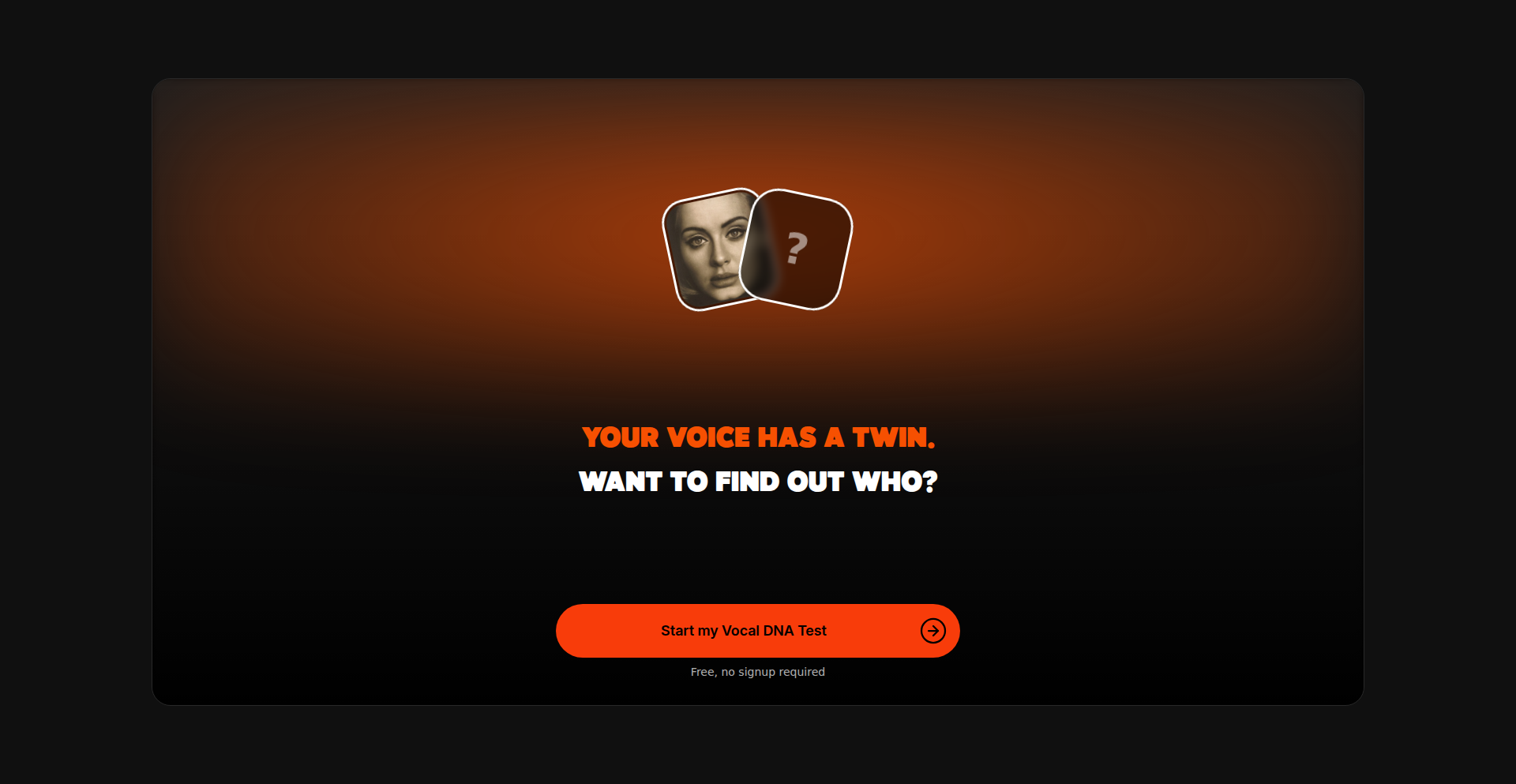
Author
JacobSingh
Description
VocalMatch AI is a fascinating Show HN project that leverages artificial intelligence to analyze your singing voice and recommend songs and artists that best suit your vocal characteristics. This goes beyond simple karaoke by using sophisticated AI models to understand the nuances of pitch, timbre, and vocal range, offering personalized music discovery for aspiring singers.
Popularity
Points 40
Comments 3
What is this product?
VocalMatch AI is an innovative application that uses machine learning, specifically audio processing and pattern recognition algorithms, to listen to your voice and determine which songs and musical artists you would sound best singing. The core innovation lies in its ability to go beyond generic song suggestions and provide highly personalized recommendations by analyzing the unique qualities of your vocal performance. Think of it as a smart music curator for your voice. So, what's in it for you? It helps you discover music you'll not only enjoy singing but also sound great performing, making your singing experience more rewarding and fun.
How to use it?
Developers can integrate VocalMatch AI into various applications, such as music streaming platforms, karaoke apps, or vocal training software. The AI model can be accessed via an API. A user would upload an audio recording of themselves singing, and the API would return a ranked list of song and artist suggestions tailored to their voice. This could be implemented as a feature within an existing app or as a standalone web service. So, how can you use it? Imagine adding a feature to your karaoke app that suggests the perfect song for each user based on their previous singing performance, leading to higher engagement and satisfaction.
Product Core Function
· Voice Analysis Engine: Utilizes advanced audio signal processing and AI models (like deep neural networks) to extract key vocal features such as pitch range, vocal timbre, vibrato characteristics, and breath control. The value here is a deep understanding of a user's unique singing voice, enabling precise matching. This is useful for creating personalized music experiences.
· Song and Artist Matching Algorithm: Employs recommendation system techniques, likely collaborative filtering or content-based filtering adapted for music, to compare the extracted vocal features against a comprehensive database of songs and artist vocal profiles. The value is providing highly relevant and personalized music suggestions. This is valuable for music discovery and entertainment applications.
· Personalized Feedback Mechanism: Optionally provides insights into why certain songs are recommended, perhaps highlighting specific vocal aspects that align well with the chosen tracks. The value is educational and motivational, helping users understand their voice better. This can be used in singing practice or educational tools.
Product Usage Case
· A karaoke app developer could use VocalMatch AI to automatically suggest songs that match a user's current vocal performance, increasing the likelihood of a positive singing experience and encouraging users to sing more. This solves the problem of users spending time browsing for songs they might not even be able to sing well.
· A music streaming service could integrate VocalMatch AI to create personalized 'sing-along' playlists for users, moving beyond just listening recommendations to active participation. This enhances user engagement by providing a novel and interactive way to enjoy music.
· A vocal coach could use this technology as a tool to quickly assess a student's vocal capabilities and identify suitable repertoire for practice, streamlining the lesson planning process. This addresses the challenge of finding appropriate songs for students at different skill levels.
5
CustomizableIntervalTimer
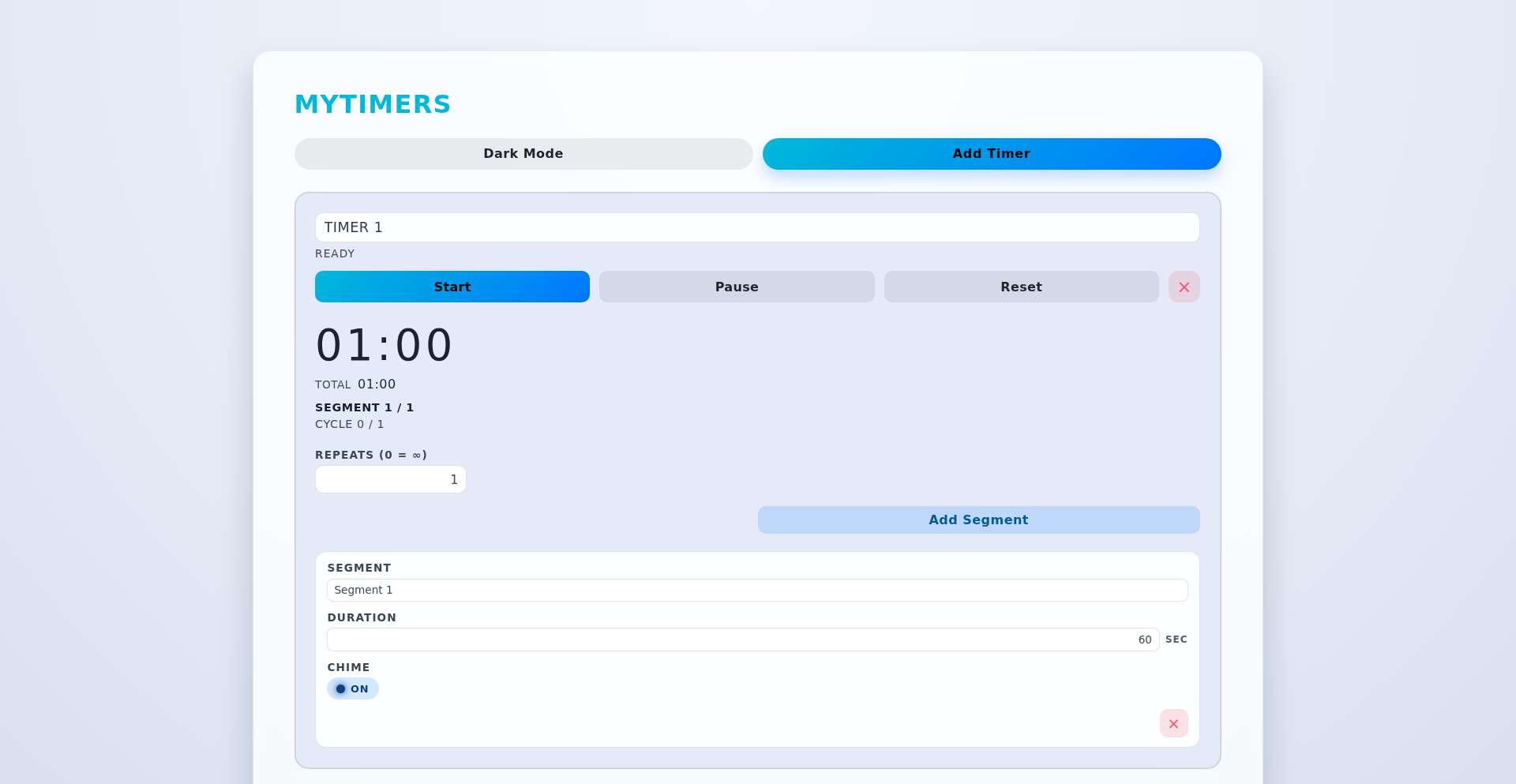
Author
y3k
Description
A feature-rich, offline-first Progressive Web App (PWA) designed to create and manage custom workout timers. It solves the limitations of built-in device timers by allowing users to configure multiple sets and rest periods, offering a highly personalized interval training experience without any external dependencies or build processes.
Popularity
Points 23
Comments 15
What is this product?
This project is an advanced, user-configurable interval timer implemented as an offline-first Progressive Web App (PWA). Unlike standard timers, it's built from the ground up to allow users to define complex workout routines. Think of it as a digital coach for your exercises: you can specify the number of work intervals, the duration of each work interval, the number of rest intervals, and the duration of each rest interval. It achieves this using Web Components for a modular and reusable UI structure, and leverages `localStorage` to save your custom timer configurations directly in your browser, meaning your settings persist even when you're offline or close the app. The innovation lies in its complete independence – no build tools, no third-party scripts, just pure, efficient web technology at work to give you control over your timing.
How to use it?
Developers can use CustomizableIntervalTimer by simply accessing the web application through their browser at `mytimers.app`. It's designed for immediate use. For integration into other projects, the core logic and UI components, built with Web Components, can be understood and potentially adapted. The `localStorage` persistence means that once a timer is created and saved, it's readily available for future use without needing to re-enter all the details. This makes it incredibly convenient for personal use or as a foundational element for fitness-related applications where precise timing and configurable intervals are crucial.
Product Core Function
· Customizable Interval Configuration: Allows users to define multiple work and rest periods with specific durations, providing a flexible structure for any workout routine. The value here is precise control over training sessions, making workouts more effective and personalized.
· Offline-First PWA: Functions fully without an internet connection, saving data locally via `localStorage`. This ensures your timers are always accessible, regardless of network availability, offering unparalleled convenience and reliability.
· Zero Dependencies & No Build Step: The application is built using plain JavaScript, HTML, and CSS, with Web Components for UI. This means faster loading times, improved security, and easier maintainability. For developers, it signifies a commitment to lean, efficient web development practices.
· Persistent Timer Storage: User-defined timers are saved using `localStorage`, so they are available across sessions. This saves users time and effort by not having to reconfigure their workouts each time they want to use the timer.
· Web Components Implementation: Utilizes modern web standards for building reusable UI elements. This approach enhances modularity and maintainability of the codebase, making it a great example for developers interested in modern front-end architecture.
Product Usage Case
· Personal Fitness Tracking: A user wants to create a HIIT (High-Intensity Interval Training) routine with 30 seconds of work followed by 15 seconds of rest, repeated for 8 rounds. They can quickly set this up in CustomizableIntervalTimer, save it, and start their workout without interruption, solving the problem of generic timers not supporting such specific interval patterns.
· Developer Tooling for Time-Sensitive Tasks: A developer needs to time short coding sprints (e.g., 25 minutes focus, 5 minutes break - Pomodoro technique). They can configure this within the timer and have it run in a background tab, providing an audible or visual cue for breaks, addressing the need for a distraction-free, self-hosted timer.
· Educational Timers for Activities: A teacher can set up timers for classroom activities, like 10 minutes for reading, followed by a 2-minute discussion, repeated. The offline capability ensures it works even if classroom internet is unreliable, solving the problem of needing a dependable timing tool in various environments.
6
ORUS Builder: Compiler-Integrity AI App Synthesizer
Author
TulioKBR
Description
ORUS Builder is an open-source AI code generator that tackles the common frustration of AI-generated code being buggy and non-compiling. It employs a novel 'Compiler-Integrity Generation' (CIG) protocol, a series of AI validation steps performed *before* code generation, resulting in a remarkably high first-time compilation success rate. This allows developers to describe an app with a single prompt and receive a production-ready, full-stack application in about 30 seconds.
Popularity
Points 8
Comments 13
What is this product?
ORUS Builder is an AI-powered tool that automatically generates complete, production-ready full-stack applications from a simple text description. Unlike other AI code generators that often produce broken code requiring extensive debugging, ORUS Builder uses a proprietary 'Compiler-Integrity Generation' (CIG) protocol. This protocol involves a set of cognitive validation checks performed by specialized AI connectors before the code is actually written. Think of it like a meticulous editor who checks the blueprints for a house *before* construction begins, ensuring everything is structurally sound. The core innovation lies in this pre-generation validation, drastically reducing the debugging effort for developers and ensuring the generated code compiles on the first try. This means you get functional code much faster, saving valuable development time.
How to use it?
Developers can use ORUS Builder by providing a single, clear text prompt describing the desired application. This prompt can outline the features, user interface elements, and functional requirements. ORUS Builder then orchestrates its 'Trinity AI' system, comprising three specialized AI connectors, to understand the request and generate a full-stack application. The output includes the frontend (React, Vue, or Angular), backend (Node.js), and database schema, packaged into a ZIP file. This ZIP file contains production-ready code, complete with automated tests and Continuous Integration/Continuous Deployment (CI/CD) configurations. This means you can take the generated code and deploy it with minimal manual intervention, accelerating your development workflow from idea to deployment.
Product Core Function
· AI-driven full-stack application generation: Automatically creates front-end, back-end, and database schemas from a single prompt, saving significant manual coding effort.
· Compiler-Integrity Generation (CIG) protocol: Ensures generated code is highly likely to compile on the first attempt by performing pre-generation validation checks, reducing debugging time and frustration.
· Orchestrated AI connectors ('Trinity AI'): Utilizes multiple specialized AI agents to handle different aspects of code generation (e.g., UI, logic, database), leading to more cohesive and functional applications.
· Production-ready output with tests and CI/CD: Delivers a ZIP file containing not just the application code but also automated tests and CI/CD pipeline configurations, enabling faster deployment and maintenance.
· Cross-framework frontend support (React/Vue/Angular): Offers flexibility in choosing the preferred frontend technology for the generated application, catering to diverse team skill sets.
Product Usage Case
· Rapid prototyping of web applications: A startup founder needs to quickly build a minimum viable product (MVP) to test a new business idea. By describing the core features in a prompt, ORUS Builder generates a functional prototype in minutes, allowing them to gather user feedback much earlier than traditional development.
· Automating boilerplate code for microservices: A backend developer needs to create several identical microservices with slight variations. ORUS Builder can generate the foundational code for these services, including API endpoints and database interactions, significantly reducing the repetitive coding tasks.
· Accelerating learning for new technologies: A developer new to a specific framework like Vue.js wants to see how a typical application is structured. ORUS Builder can generate a sample application, providing a concrete example to study and learn from, demonstrating best practices and common patterns.
· Reducing development time for internal tools: A company needs a custom internal tool for data management. ORUS Builder can quickly generate the basic CRUD (Create, Read, Update, Delete) functionality and a user interface, allowing the development team to focus on the unique business logic rather than the generic parts of the application.
7
Serie: Terminal Commit Graph Visualizer
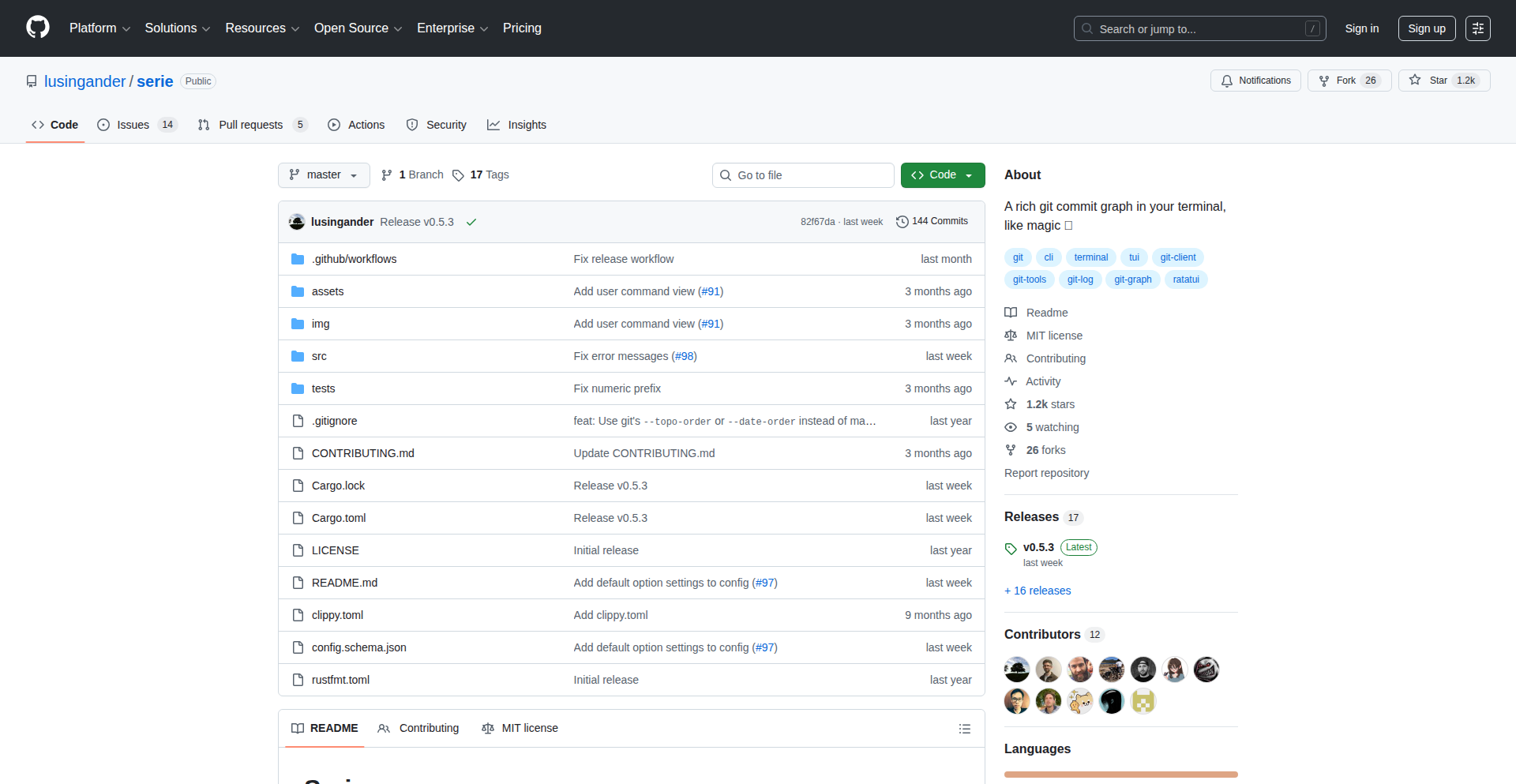
Author
lusingander
Description
Serie is a terminal-based application that leverages advanced terminal emulator features, specifically image display protocols like iTerm and Kitty, to render beautiful and readable Git commit graphs directly within your terminal. It's designed to make the visual structure of your Git history, especially complex branches, immediately understandable, addressing the readability issues often encountered with standard `git log --graph` output.
Popularity
Points 14
Comments 1
What is this product?
Serie is a specialized tool for developers who prefer working in the terminal and want a visually enhanced way to understand their Git commit history. Instead of relying on separate GUI applications or deciphering dense text logs, Serie uses modern terminal capabilities to draw commit graphs with clear lines and nodes, similar to how an image would be displayed. This allows for a much more intuitive grasp of branching, merging, and commit relationships, acting as a lightweight visual aid rather than a full-fledged Git client.
How to use it?
Developers can use Serie by having a terminal emulator that supports image protocols like iTerm or Kitty. Once installed, Serie can be run directly in the terminal, processing your Git repository's history. It then renders the commit graph directly in your terminal window, allowing you to navigate and inspect your project's evolution visually. This is ideal for quick checks of project history or understanding complex branching scenarios without leaving your terminal environment.
Product Core Function
· Renders Git commit graphs using terminal image protocols: This allows for high-fidelity, visually appealing graphs directly in the terminal, making complex history easier to understand than plain text. The value is in immediate visual comprehension of your project's timeline.
· Focuses solely on visualizing commit history: By avoiding the complexity of a full Git client, Serie offers a streamlined experience for its specific purpose. This means it's fast, efficient, and easy to learn for its intended function.
· Accessible via command line: Developers can integrate Serie into their existing terminal workflows. This provides a convenient way to view commit history without context switching to a graphical application.
· Highlights commit relationships: The graphical representation clearly shows how commits are related, including branches, merges, and parent-child relationships. This helps developers quickly identify the structure of their project's development and potential conflicts.
Product Usage Case
· When reviewing a pull request with many branches and commits, a developer can use Serie to get a quick visual overview of how the proposed changes fit into the main development line. This helps in understanding the scope and impact of the changes more effectively than reading a long list of commit messages.
· A developer working on a feature branch that has diverged significantly from the main branch can use Serie to see exactly where their branch stands and how many commits are ahead or behind. This aids in planning merges and avoiding merge conflicts by understanding the divergence early.
· For open-source contributors, Serie can provide a clear visual representation of the project's commit history, making it easier to understand the project's development patterns and identify key commit points for contributions.
· When debugging an issue that might have been introduced in a specific commit or merge, Serie's graph can help developers trace back the history visually, pinpointing potential sources of the bug more efficiently by seeing the sequence of changes.
8
BrandDNA Mapper
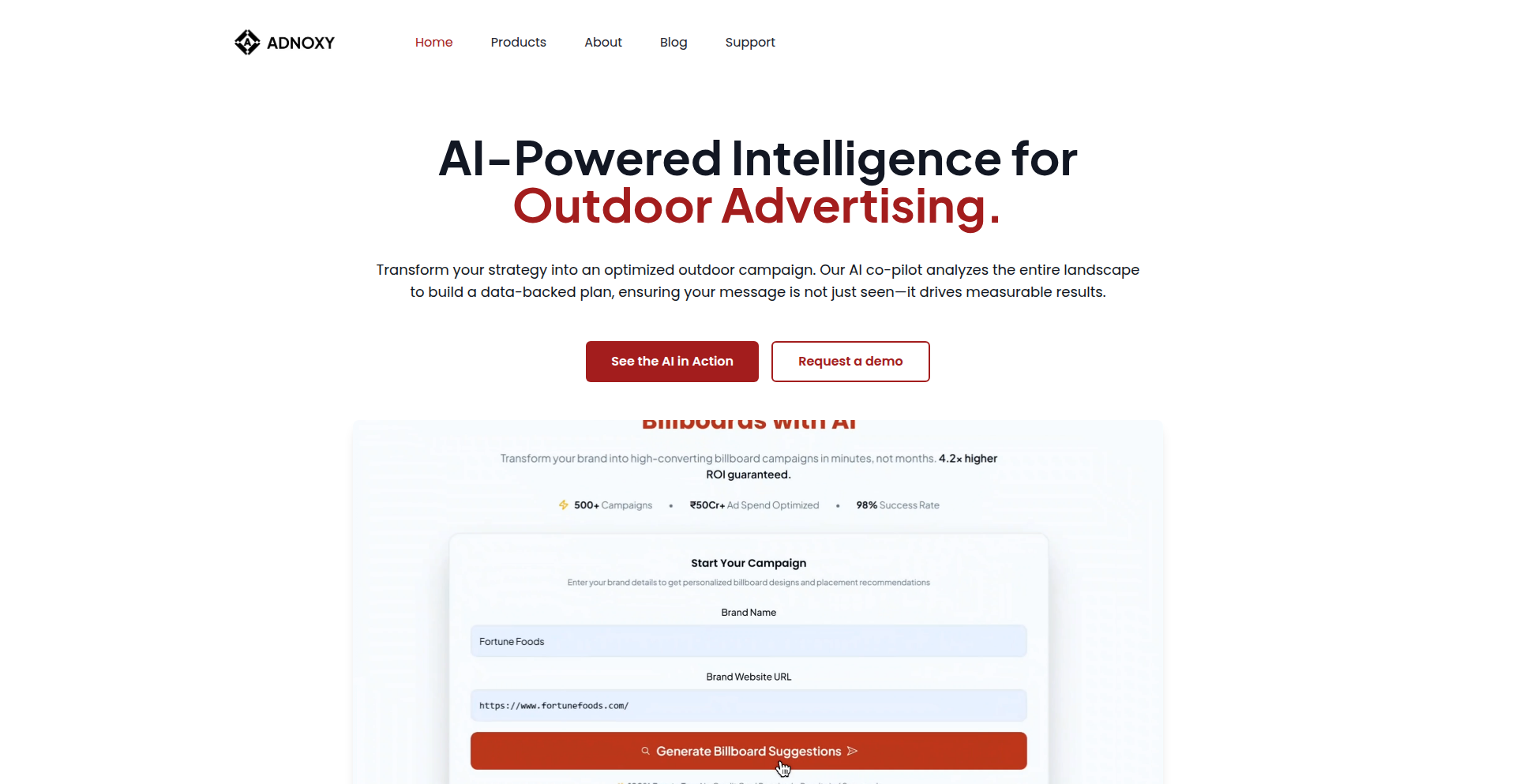
Author
Adnoxy
Description
Adnoxy is an AI-powered engine that translates a brand's digital identity into its 'Brand DNA'. This DNA is then cross-referenced with a vast database of offline advertising placements. By analyzing factors like audience affinity, real-world visibility, and local economic data, it predicts the ROI of physical ad spots. This eliminates guesswork in the $300B+ offline ad market, providing data-driven placement recommendations and booking in seconds. So, this helps businesses understand where their customers are in the physical world and how to reach them effectively with ads, maximizing their return on investment.
Popularity
Points 8
Comments 6
What is this product?
BrandDNA Mapper is an AI system that analyzes a brand's website to create a unique 'Brand DNA'. Think of this DNA as a digital fingerprint that captures the brand's essence, its target audience, style, and price range. This Brand DNA is then compared against a database of physical advertising locations. The system uses sophisticated algorithms, considering hundreds of variables like audience-business compatibility, how visible a location is in the real world, how many competitors are there, and even local economic conditions, to score and rank potential ad placements. The innovation lies in bridging the gap between a brand's online persona and its offline customer base, using AI to predict ad effectiveness. This means businesses can move beyond intuition and make informed decisions about where to spend their offline advertising budget. So, it's a smart way to connect your online brand to the right offline customers.
How to use it?
Developers can integrate BrandDNA Mapper as a SaaS tool. For instance, an agency managing multiple clients can use it to quickly identify high-potential offline ad placements for each client. A media owner can leverage it to better understand the ideal brands for their ad spaces. The core API would take a brand's website URL as input and return a ranked list of recommended offline placements, along with their predicted ROI scores and supporting data. Integration typically involves API calls, where your application sends the website URL and receives structured data back. This allows for seamless incorporation into existing marketing or media buying platforms. So, you can automate the process of finding and recommending offline ad spots for your clients or for your own business.
Product Core Function
· Brand DNA Analysis: Analyzes a brand's website to extract its core identity, audience demographics, aesthetic, and market positioning. The value here is in creating a standardized, data-driven profile for any brand, enabling objective comparison. This helps in understanding who the brand is and who it appeals to.
· Offline Placement Scoring: Compares the 'Brand DNA' against a database of physical ad locations, assessing factors like audience overlap, visibility, competition, and economic indicators. The value is in providing a quantitative measure of potential success for each ad spot. This tells you which physical ad locations are most likely to reach your target customers.
· Predictive ROI Modeling: Utilizes AI to forecast the return on investment for recommended offline ad placements. The value lies in providing actionable financial insights to justify ad spend. This helps businesses know how much they can expect to get back from their advertising investment.
· Automated Placement Recommendation: Generates a prioritized list of high-ROI offline ad placements in near real-time. The value is in drastically reducing the time and effort traditionally required for media planning. This means faster decisions and more efficient use of advertising budgets.
Product Usage Case
· A fashion e-commerce brand wants to run a targeted offline campaign. They input their website URL into BrandDNA Mapper. The system identifies that their audience frequently visits a specific upscale shopping district with high foot traffic and a complementary competitor presence. The system recommends billboards and bus stop ads in this district, predicting a strong ROI due to audience-business affinity. So, the brand can now confidently advertise in a physical location that their target customers frequent.
· A local restaurant chain is looking to expand its reach. They provide their website to BrandDNA Mapper. The AI analyzes their menu, price point, and customer reviews to determine their 'Brand DNA' is family-friendly and budget-conscious. The system then identifies underserved neighborhoods with high family populations and suggests local community board ads and flyer distribution near schools. So, the restaurant can effectively reach new families in their vicinity.
· A marketing agency is managing campaigns for multiple small businesses. They use BrandDNA Mapper to quickly assess the best offline advertising strategies for each client. For a tech startup, it might recommend ads near co-working spaces, while for a craft brewery, it might suggest placements near local music venues. This allows the agency to offer data-backed, optimized offline strategies efficiently. So, clients receive more effective and cost-efficient advertising plans.
9
SynthData Weaver
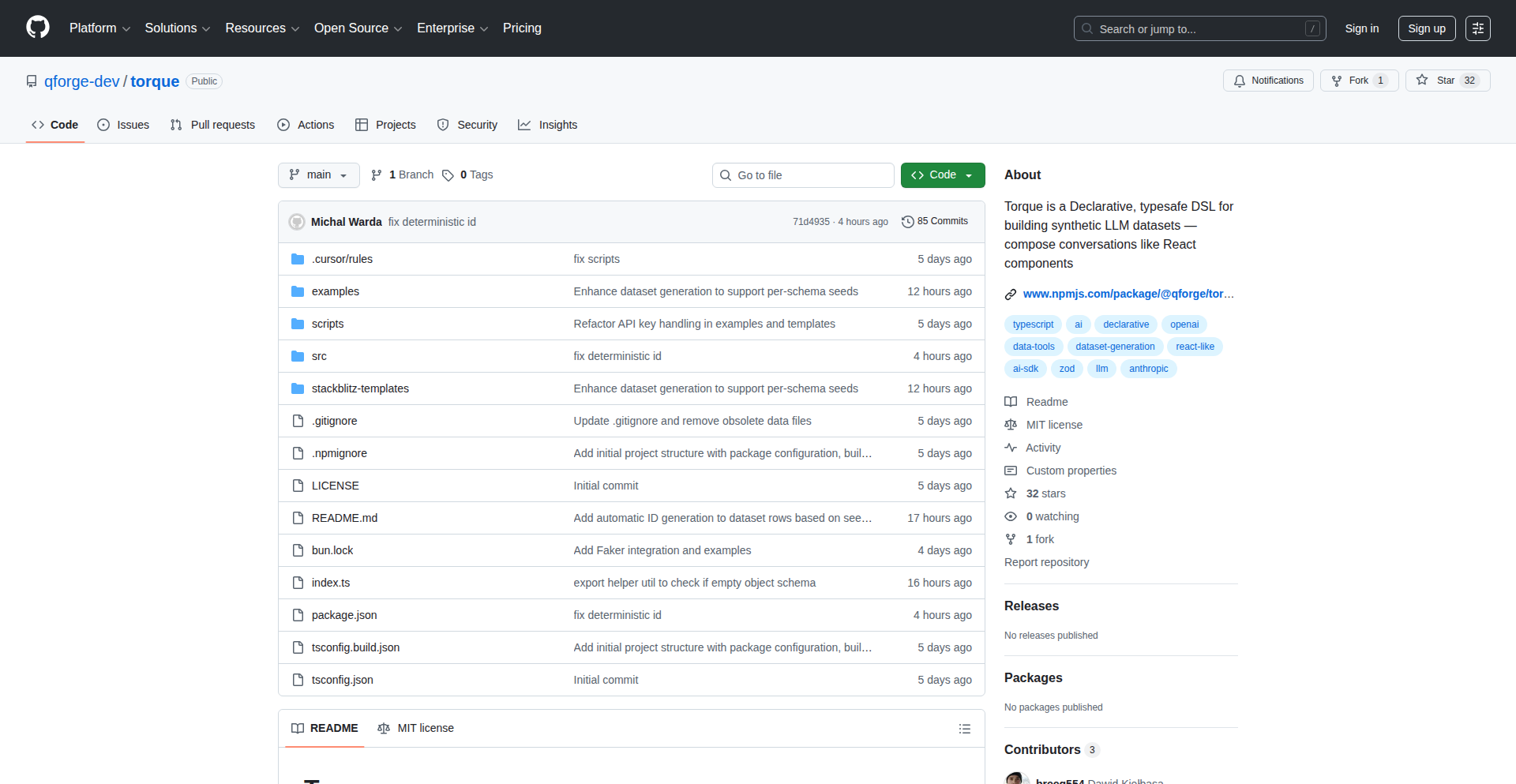
Author
arturwala
Description
A declarative domain-specific language (DSL) for generating synthetic datasets for Large Language Models (LLMs). It leverages a React-like approach to define data structures and relationships, allowing developers to programmatically build complex and diverse training data. This tackles the challenge of creating high-quality, varied LLM training data efficiently and at scale, which is often a bottleneck in AI development.
Popularity
Points 10
Comments 0
What is this product?
SynthData Weaver is a specialized programming language designed to help you create fake but realistic data for training AI models, specifically Large Language Models (LLMs). Think of it like building with LEGOs, but instead of bricks, you're using code to define how your data should look and behave. The innovation lies in its 'declarative' nature, similar to how you describe what you want in React without specifying every single step. This means you define the *what* of your data (e.g., a customer review with certain sentiment and product mentions), and the tool figures out *how* to generate many variations of it. This makes creating diverse and structured datasets for AI much more manageable than traditional methods.
How to use it?
Developers can use SynthData Weaver by writing code that describes the structure and content of their desired synthetic dataset. For instance, you can define rules for generating product names, user profiles, or conversational turns. It's designed to be integrated into your existing data pipelines or ML workflows. You'd typically write a SynthData Weaver script that specifies the patterns and variations for your data, and then run this script to produce a large CSV, JSON, or other data file ready for LLM training. This offers a programmatic way to ensure your training data covers specific edge cases or exhibits particular characteristics you want your LLM to learn.
Product Core Function
· Declarative Data Structure Definition: Define data schema and relationships in a clear, human-readable way, reducing the complexity of manual data generation scripts. This means you can easily describe what kind of data you need, like a set of emails with specific subjects and content types, without writing hundreds of lines of repetitive code.
· Component-Based Generation: Build complex datasets by composing smaller, reusable data components, much like building user interfaces with React components. This allows for modularity and easier maintenance of your data generation logic, saving you time and effort when updating or expanding your dataset requirements.
· Stochastic Variation Engine: Programmatically introduce variations and randomness within defined constraints to ensure dataset diversity and prevent overfitting in LLMs. This is crucial for making your AI robust, as it generates many different examples of the same concept, preventing it from memorizing specific patterns and improving its ability to generalize to new, unseen data.
· Data Transformation and Validation: Apply transformations to generated data and validate it against predefined rules, ensuring data quality and consistency. This guarantees that the data you generate is clean and meets your specific requirements, so you can trust it for training your AI models effectively.
Product Usage Case
· Generating realistic customer support chat logs: A company needs to train an LLM to handle customer inquiries. Using SynthData Weaver, they can define templates for common issues, user tones, and agent responses, generating thousands of realistic chat transcripts that cover various scenarios, improving their AI's ability to understand and respond to customer needs.
· Creating synthetic code snippets for programming assistance LLMs: Developers working on AI that assists with coding can use SynthData Weaver to generate diverse examples of valid and invalid code snippets, along with explanations. This helps the AI learn to identify errors, suggest fixes, and even generate code based on natural language descriptions, accelerating the coding process.
· Building varied product reviews for e-commerce recommendation systems: An e-commerce platform wants to improve its recommendation engine. They can use SynthData Weaver to generate a large dataset of product reviews with different sentiments, feature mentions, and writing styles. This allows their AI to better understand user preferences and provide more accurate recommendations.
· Simulating diverse scenarios for natural language understanding tasks: Researchers developing LLMs for tasks like intent recognition or entity extraction can leverage SynthData Weaver to generate specific datasets that target particular linguistic challenges or domain-specific jargon. This enables fine-tuning LLMs to perform accurately in niche applications.
10
Hephaestus: Autonomous Agent Symphony
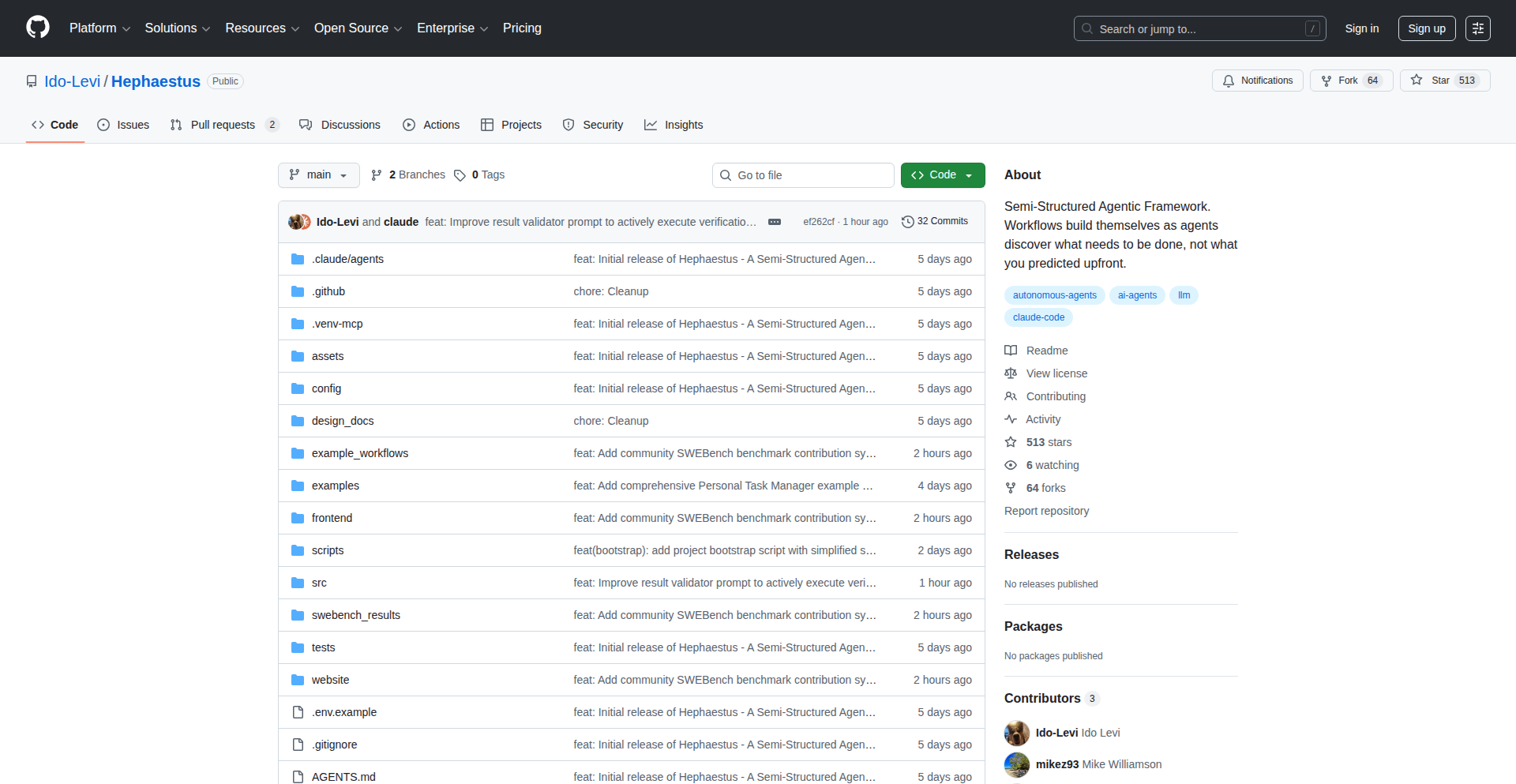
Author
idolevi
Description
Hephaestus is an innovative framework for orchestrating multiple autonomous agents. It tackles the complexity of coordinating independent AI agents to achieve a common goal, mimicking a team of specialized workers collaborating on a project. The core innovation lies in its dynamic agent delegation and communication protocols, enabling agents to self-organize and adapt to evolving task requirements, much like a skilled craftsman directing apprentices.
Popularity
Points 7
Comments 0
What is this product?
Hephaestus is a system that allows you to manage and coordinate multiple AI agents, essentially making them work together like a cohesive team. Imagine you have several AI 'workers,' each with a different skill. Hephaestus helps them talk to each other, decide who should do what task, and adapt if things change. The clever part is how it automatically assigns tasks and manages their communication, so you don't have to micromanage every step. This is useful because managing many independent agents can quickly become chaotic; Hephaestus brings order and efficiency to this process, unlocking the potential of collective AI intelligence without constant human oversight.
How to use it?
Developers can integrate Hephaestus into their projects by defining the agents, their capabilities, and the overarching goal. You'd typically specify the 'roles' of your agents (e.g., a research agent, a writing agent, a coding agent) and how they should communicate. Hephaestus then takes over the orchestration. For example, if you're building an automated content creation pipeline, you might use Hephaestus to have a 'research' agent find information, then pass that to a 'writing' agent to draft an article, and finally to a 'review' agent for feedback. This allows for the creation of complex, multi-stage automated workflows powered by a distributed team of AI agents.
Product Core Function
· Autonomous Agent Delegation: Enables agents to intelligently select and assign tasks to other agents based on their skills and current workload, improving overall workflow efficiency and reducing manual intervention. This means your AI team can figure out the best person for the job without you telling them.
· Dynamic Communication Protocols: Facilitates seamless and adaptive communication between agents, allowing them to share information, request assistance, and provide updates in real-time. This ensures that agents can collaborate effectively, even as the project evolves.
· Self-Orchestration Capabilities: Allows the framework to automatically manage agent interactions and task sequencing based on predefined goals and agent capabilities. This means the system can adapt and manage itself, reducing the need for constant human oversight.
· Task Decomposition and Recomposition: Breaks down complex tasks into smaller, manageable sub-tasks that can be assigned to individual agents and then reassembles the results. This makes tackling very large or intricate problems feasible for AI teams.
· Error Handling and Resilience: Implements mechanisms for agents to report errors and for the system to reroute tasks or re-assign responsibilities when issues arise, making the entire system more robust and reliable.
Product Usage Case
· Automated Research and Report Generation: A team of agents could be tasked to research a specific topic, gather relevant data from various sources, synthesize the findings, and generate a comprehensive report. Hephaestus manages the handoffs between the research, analysis, and writing agents, ensuring a smooth flow from initial query to final document.
· Complex Software Development Assistance: Imagine an agent capable of understanding code requirements, another for writing code snippets, and a third for debugging. Hephaestus could orchestrate these agents to collectively contribute to a software project, with agents collaborating on feature development and bug fixing.
· Personalized Learning Companion: An AI system could use Hephaestus to coordinate agents for understanding a user's learning style, identifying knowledge gaps, and then generating customized learning materials and exercises. This creates a highly adaptive and personalized educational experience.
· Scenario Planning and Simulation: In fields like finance or logistics, Hephaestus could orchestrate multiple agents simulating different market conditions or operational scenarios. Each agent could represent a specific variable or decision-maker, allowing for complex multi-agent simulations to explore potential outcomes.
11
Guapital Navigator
Author
mzou
Description
Guapital Navigator is a personal finance tracker that goes beyond simple asset aggregation. Its core innovation lies in providing real-time net worth percentile rankings against peers of the same age. This solves the problem of not knowing whether your financial progress is good or bad by offering crucial context. It syncs with bank accounts, crypto wallets, and allows manual asset entry, then visualizes your progress and comparative standing. This is valuable because it transforms abstract financial numbers into actionable insights, empowering users to understand their financial health in a relatable context.
Popularity
Points 2
Comments 5
What is this product?
Guapital Navigator is a privacy-focused financial tracking tool. Instead of just showing you how much money you have, it actively compares your net worth to others in your age group, telling you where you stand statistically. The technical innovation is in its ability to aggregate data from various financial sources like bank accounts (using Plaid for secure connections), popular cryptocurrency networks (Ethereum, Polygon, Base, Arbitrum, Optimism), and allows for manual input of other assets. It then leverages this data to calculate and display your percentile ranking. So, the value is understanding your financial progress not just in absolute terms, but in relation to your peers, which helps in setting realistic goals and assessing your financial journey.
How to use it?
Developers and individuals can use Guapital Navigator by signing up for an account on their website. The primary method of use involves securely connecting their financial accounts. This is done through integrations with services like Plaid, which acts as a secure intermediary for bank connections, ensuring your bank login details are not directly shared with Guapital. For cryptocurrency, users can provide wallet addresses for supported blockchains. Manual asset input is also available for assets like real estate or physical valuables. Once connected, the platform automatically syncs and calculates your net worth and percentile rank. This means for a developer, they can quickly see how their savings and investments stack up against other developers or people in their age bracket without complex manual calculations. It's a straightforward way to get immediate financial context.
Product Core Function
· Secure financial account aggregation: Connects to bank accounts via Plaid and major cryptocurrency wallets, allowing users to see all their assets in one place. This provides a comprehensive view of their financial landscape, making it easier to track overall net worth.
· Real-time net worth calculation: Dynamically updates your total net worth based on synced and manually entered assets. This ensures you always have an up-to-date understanding of your financial standing.
· Age-based percentile ranking: Compares your net worth to anonymized data of other users in the same age demographic, showing your position relative to them. This offers crucial context, helping users understand if their financial progress is ahead, average, or behind expectations, and provides a benchmark for goal setting.
· Historical trend analysis: Visualizes your net worth and percentile changes over time, allowing you to see progress and identify patterns. This helps in assessing the effectiveness of financial strategies and motivates continued effort by showing tangible improvements.
· Privacy-first, paid model: Guarantees that user data is never sold and is protected through a paid subscription. This is valuable for users who are concerned about data privacy and want assurance that their sensitive financial information is secure and not being exploited.
· Manual asset input: Allows for the inclusion of assets not automatically syncable, such as real estate, vehicles, or other valuables. This ensures a complete and accurate net worth calculation, providing a true holistic financial picture.
Product Usage Case
· A young software engineer at 30 wants to know if their $150,000 net worth is good. By using Guapital Navigator, they connect their bank accounts and crypto wallets. The tool immediately shows they are in the 70th percentile for their age group. This clarifies their financial standing, proving they are doing better than most of their peers and providing confidence in their financial management.
· A freelance developer is building a long-term investment strategy and wants to track progress beyond just looking at account balances. Guapital Navigator allows them to see how their net worth and percentile rank have changed over the past year, showing a move from the 40th to the 55th percentile. This visual feedback on their investment performance helps them stay motivated and adjust their strategy based on tangible progress.
· Someone concerned about data privacy wants to track their finances but is hesitant to use free services that might monetize their data. Guapital Navigator's paid, privacy-first model allows them to securely link their financial accounts with the assurance that their data is protected and not being shared or sold, addressing their core concern about financial data security.
· A developer transitioning from a stable job to a startup needs to understand their financial resilience. By tracking their net worth and percentile, they can gauge their financial buffer and understand the trade-offs of their career choices in the context of their overall financial health compared to others in similar life stages.
12
JotChain AI
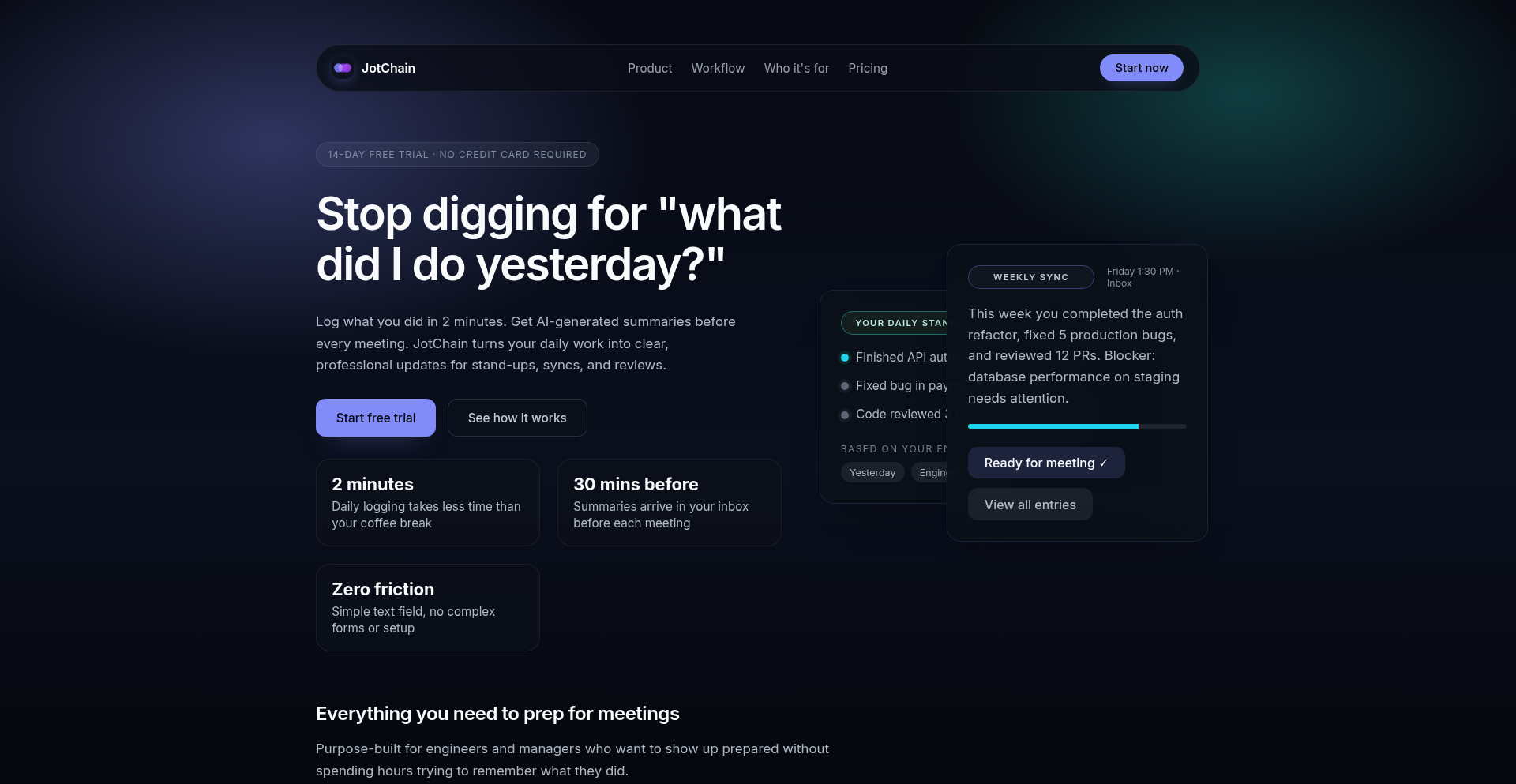
Author
morozred
Description
JotChain AI is a personal productivity tool that leverages AI to transform your raw, daily work notes into polished, structured summaries. It tackles the common challenge of information overload and forgotten details by automatically generating scheduled email digests, helping you recall and present your accomplishments and blockers effortlessly. The core innovation lies in its seamless integration of quick note-taking with intelligent AI summarization and timely delivery, making it easier to stay on top of your contributions and communicate them effectively.
Popularity
Points 3
Comments 4
What is this product?
JotChain AI is a smart note-taking and summarization service designed for busy professionals. It works by allowing you to quickly jot down key information like tasks completed, challenges faced, and important context throughout your day using a simple text interface. The underlying AI then processes these notes, identifying key themes, accomplishments, and blockers. Based on your preferred schedule (daily, weekly, monthly, etc.) and timezone, it automatically generates concise, well-structured email summaries. This means instead of manually compiling your weekly progress report or preparing talking points for a meeting, JotChain AI does the heavy lifting, ensuring you have a clear and organized overview of your work without the extra effort. The innovation here is in automating the post-note-taking process, turning scattered thoughts into actionable insights delivered directly to your inbox.
How to use it?
Developers can integrate JotChain AI into their daily workflow in several ways. The primary method is through its web interface, where you can access a simple text field to log your notes. For instance, after completing a complex bug fix, you can quickly type: 'Fixed critical authentication bug in user login flow. Investigated root cause for 2 hours. Tag: bugfix, auth.' You can then configure how often you want to receive summaries (e.g., every Friday at 4 PM PST before the team sync) and what period the summary should cover (e.g., the last 7 days). JotChain AI will then send you an email containing a structured summary like: 'Weekly Summary (May 13-19, 2024): Achieved key milestone by resolving critical authentication bug in user login flow. Dedicated 2 hours to in-depth root cause analysis. Preparation for upcoming feature deployment ongoing. Blocker: N/A.' This can be used to quickly prep for stand-ups, performance reviews, or simply to keep a personal log of achievements.
Product Core Function
· Quick Note Logging: Enables rapid capture of daily work achievements, blockers, and context using a plain-text field, designed for minimal time investment (approx. 2 minutes). This is valuable because it ensures that important details are not lost and can be easily recalled later, forming the basis for future summaries.
· AI-Powered Summarization: Utilizes artificial intelligence to process raw notes and generate structured, coherent summaries. This function is crucial for distilling large amounts of information into digestible insights, saving users significant time and cognitive load in organizing their thoughts.
· Scheduled Email Delivery: Delivers AI-generated summaries to your inbox at user-defined cadences (daily, weekly, monthly, custom) and times. This provides timely and consistent updates, making it easier for developers to stay on top of their progress and prepare for discussions without manual compilation.
· Customizable Scheduling Options: Offers flexibility in setting summary frequency, timezone, lookback window, and lead time. This customization allows users to tailor the service to their specific team rhythms and personal preferences, ensuring the summaries are relevant and useful when they need them most.
· Tagging and Organization: Supports optional tagging of notes for better categorization and retrieval. This feature enhances the organization of your work items, making it easier to filter and analyze specific types of contributions or challenges over time.
Product Usage Case
· Scenario: Preparing for a weekly team sync meeting. A developer has been working on a complex feature with several minor bug fixes. Instead of trying to recall all the details from the past week, they can rely on JotChain AI's weekly summary email, which might highlight 'Completed core functionality for Project X, resolved 3 minor bugs in the API, and successfully integrated the new authentication module.' This allows for a quick, confident contribution to the meeting with clear talking points.
· Scenario: Documenting personal progress for a performance review. Over several months, a developer has been logging their wins and challenges. JotChain AI has been generating monthly summaries that detail key projects completed, technical challenges overcome, and any skills developed. This creates a rich, automated portfolio of their work and impact, making the performance review process significantly less daunting and more data-driven.
· Scenario: Managing blockers and seeking help. A developer encounters a significant technical blocker. They log it in JotChain AI as: 'Blocker: Unable to resolve database connection issue in staging environment. Experiencing intermittent timeouts. Investigated configuration files and server logs. Tag: blocker, db, staging.' If they've set up daily digests, this blocker will be included in their morning email, serving as a reminder to themselves and an opportunity to share it with a lead or mentor for assistance during the daily stand-up.
· Scenario: Onboarding a new team member. A team lead can use JotChain AI's historical summaries to quickly provide a new hire with an overview of recent project progress, key features implemented, and any persistent challenges. This provides a concise, yet comprehensive, contextual background without overwhelming the new member with raw documentation.
13
DocuMind AI
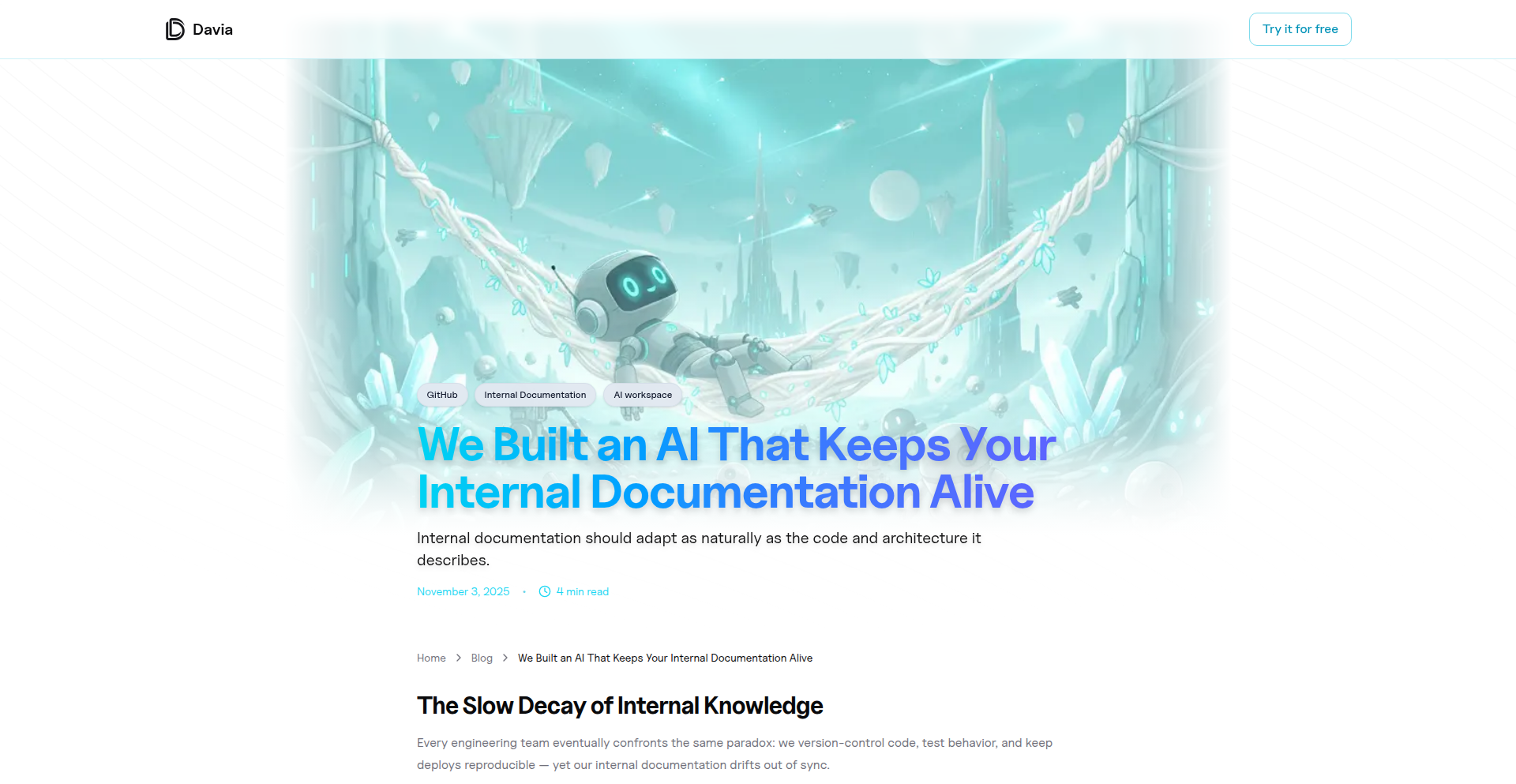
Author
ruben-davia
Description
An AI-powered tool designed to automatically update and maintain internal documentation, ensuring it stays relevant and accurate. It tackles the common problem of outdated documentation by intelligently analyzing code changes and generating or suggesting updates.
Popularity
Points 7
Comments 0
What is this product?
DocuMind AI is an intelligent agent that acts as a guardian for your internal technical documentation. Instead of manually sifting through code and updating markdown files every time a feature changes, this AI leverages Natural Language Processing (NLP) and code analysis techniques to understand your codebase. When code is modified, it can detect the impact on existing documentation and either automatically generate new snippets or flag sections that need review. The core innovation lies in its ability to 'read' code and 'understand' its implications for documentation, bridging the gap between development and knowledge management.
How to use it?
Developers can integrate DocuMind AI into their CI/CD pipelines or use it as a standalone tool. During development, it can monitor code repositories. When a commit is pushed, the AI analyzes the changes. For significant modifications, it can automatically create a pull request with proposed documentation updates, including new API descriptions, usage examples, or architectural explanations. For less critical changes, it might simply provide suggestions within the developer's IDE. This means less manual work for developers and more reliable, up-to-date documentation for everyone.
Product Core Function
· Automated documentation generation: The AI can write new documentation sections based on code analysis, saving developers significant time. This is useful for onboarding new team members or quickly documenting new features.
· Intelligent documentation update suggestions: When code changes, the AI identifies affected documentation and proposes specific edits or additions, ensuring accuracy and relevance. This is valuable for maintaining consistency as projects evolve.
· Code-to-documentation semantic analysis: The AI understands the meaning and purpose of code, translating complex logic into human-readable documentation. This is crucial for making technical information accessible to a wider audience.
· Integration with development workflows: By fitting into existing CI/CD processes, the AI automates documentation tasks without disrupting developer routines. This streamlines the entire development lifecycle.
Product Usage Case
· A software team frequently updates a shared internal API. DocuMind AI monitors the API's codebase. When new endpoints are added or existing ones are modified, the AI automatically generates updated Swagger/OpenAPI definitions and corresponding usage examples within the team's documentation portal, preventing developers from consuming outdated API specifications.
· A startup is building a new microservice and needs to document its architecture. DocuMind AI analyzes the service's code and dependencies, then generates an initial architectural overview and key component descriptions. This allows the team to have a foundational document quickly, which can then be refined by engineers.
· An open-source project experiences frequent bug fixes and feature enhancements. DocuMind AI tracks these changes and suggests updates to the 'Troubleshooting' and 'How-to' sections of the project's documentation, making it easier for community users to find solutions and adopt new features.
14
CustomChessForge

Author
chess39
Description
A 'Show HN' project that allows users to craft their own unique starting positions for a game of chess. This innovation breaks away from the traditional fixed setup, offering a deeply customizable chess experience through a clever manipulation of game state. It addresses the desire for novel gameplay, strategic exploration, and creative expression within the well-established framework of chess.
Popularity
Points 1
Comments 5
What is this product?
This project is a web-based chess application that liberates the game from its standard starting setup. Instead of the usual pawn formations and piece placements, users can define the initial arrangement of all pieces on the board. Technically, this is achieved by intercepting the standard chess game initialization and allowing a user-defined board state to be loaded. This likely involves a custom chess engine or a modified existing one that can accept arbitrary starting configurations, potentially represented by FEN (Forsyth-Edwards Notation) strings or a similar data structure. The innovation lies in providing a user-friendly interface to build these custom positions, making the complex task of setting up a non-standard board accessible to any chess enthusiast.
How to use it?
Developers can integrate this project by leveraging its underlying chess engine and custom board state capabilities. The core functionality can be exposed via an API, allowing other applications to generate games with custom starting positions. For instance, a game tutorial platform could use it to create specific problem sets for training, or a competitive programming platform could use it to generate unique chess puzzles. The project likely provides a JavaScript library or a backend service that can be called to set the initial board state before a game begins, offering a flexible way to inject unique challenges and learning scenarios.
Product Core Function
· Customizable starting board setup: Allows users to manually place any chess piece on any square at the beginning of the game, offering immense replayability and strategic depth.
· FEN string generation/parsing: The ability to save and load custom board states using standard FEN notation, enabling easy sharing and integration with other chess tools and platforms.
· Interactive board editor: A visual interface for users to intuitively drag and drop pieces, making the creation of custom positions accessible even for non-technical users.
· Game state manipulation: Provides the underlying logic to accept and validate non-standard piece placements, ensuring a functional chess game even with unconventional starting arrays.
Product Usage Case
· Educational chess platforms: Creating specific training scenarios by setting up particular tactical positions for users to solve, improving their understanding of chess concepts.
· Chess puzzle generation tools: Automatically generating unique chess puzzles by randomizing piece placements and then finding checkmate sequences, offering an endless supply of new challenges.
· Competitive programming: Developing unique chess-based programming challenges where participants must strategize with unconventional starting arrays, testing their algorithmic thinking.
· Game development prototypes: Quickly prototyping new chess variants or game modes by modifying the starting conditions, allowing for rapid experimentation with gameplay mechanics.
15
Goilerplate-Htmx-SaaS-Boilerplate
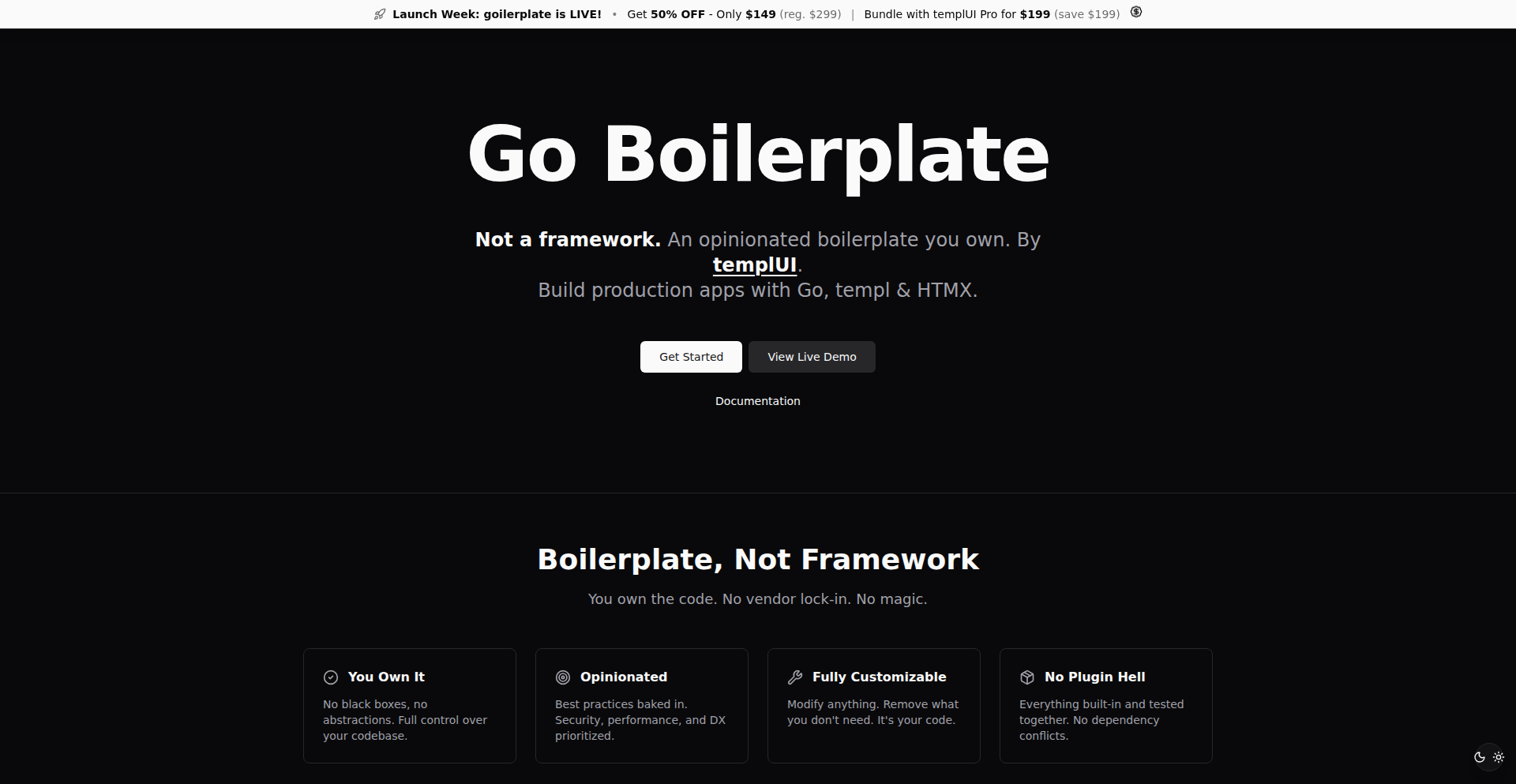
Author
axadrn
Description
A comprehensive SaaS boilerplate built with Go and templ, leveraging Htmx for dynamic web interactions. It addresses common backend challenges like authentication, subscriptions, and documentation, offering a rapid start for developers building modern web applications with a focus on server-rendered interactivity. This project encapsulates the hacker ethos of efficiently solving complex problems with elegant code.
Popularity
Points 5
Comments 1
What is this product?
This project is a pre-built foundation for creating Software-as-a-Service (SaaS) applications. It's designed for Go developers who want to quickly launch a project without reinventing the wheel for standard features. The core innovation lies in its integration of templ, a powerful templating engine for Go, and Htmx, a library that allows you to access modern browser features directly from HTML, making web interactions feel like modern JavaScript frameworks but with less client-side code. It handles essential backend tasks like user authentication, managing subscriptions (including payment integration with Polar), and generating documentation.
How to use it?
Developers can use goilerplate as a starting point for their new SaaS projects. They would clone the repository, configure their database (defaulting to SQLite, with optional PostgreSQL support), and then customize the codebase to fit their specific application logic. For instance, to add a new feature, a developer might extend the existing authentication middleware or integrate new components using templ within the server-rendered HTML, updating specific parts of the page with Htmx without full page reloads. This allows for faster development cycles and a more responsive user experience.
Product Core Function
· Authentication System: Provides pre-built user registration, login, and session management, saving developers the time and effort of implementing these critical security features from scratch.
· Subscription Management: Integrates with Polar for handling recurring payments and subscription tiers, enabling businesses to monetize their services efficiently.
· Templating Engine Integration: Utilizes templ for generating dynamic HTML on the server, which can be more performant and easier to manage for certain types of applications compared to heavy client-side JavaScript frameworks.
· Htmx for Interactivity: Leverages Htmx to enable rich, dynamic user interfaces by making AJAX requests directly from HTML attributes, leading to a more responsive feel without complex JavaScript development.
· Database Abstraction: Offers default SQLite support and optional PostgreSQL, providing flexibility in data storage and management.
· Documentation Generation: Includes mechanisms for generating API or application documentation, crucial for developer collaboration and user onboarding.
Product Usage Case
· Building a new SaaS platform for a niche market: A startup can leverage goilerplate to quickly spin up a functional MVP, focusing on their unique product features rather than generic backend infrastructure.
· Developing an internal tool for a company: An IT department can use goilerplate to create a secure and interactive web application for managing internal resources, benefiting from the built-in authentication and ease of development.
· Creating a content management system (CMS) with server-rendered performance: Developers can use the templ and Htmx combination to build a CMS that offers fast loading times and dynamic content updates without relying heavily on client-side JavaScript, ideal for SEO-focused websites.
· Rapid prototyping of web applications: A solo developer or small team can use goilerplate to rapidly iterate on ideas, quickly getting a functional application with essential SaaS features up and running for user testing and feedback.
16
StaminaPredictor
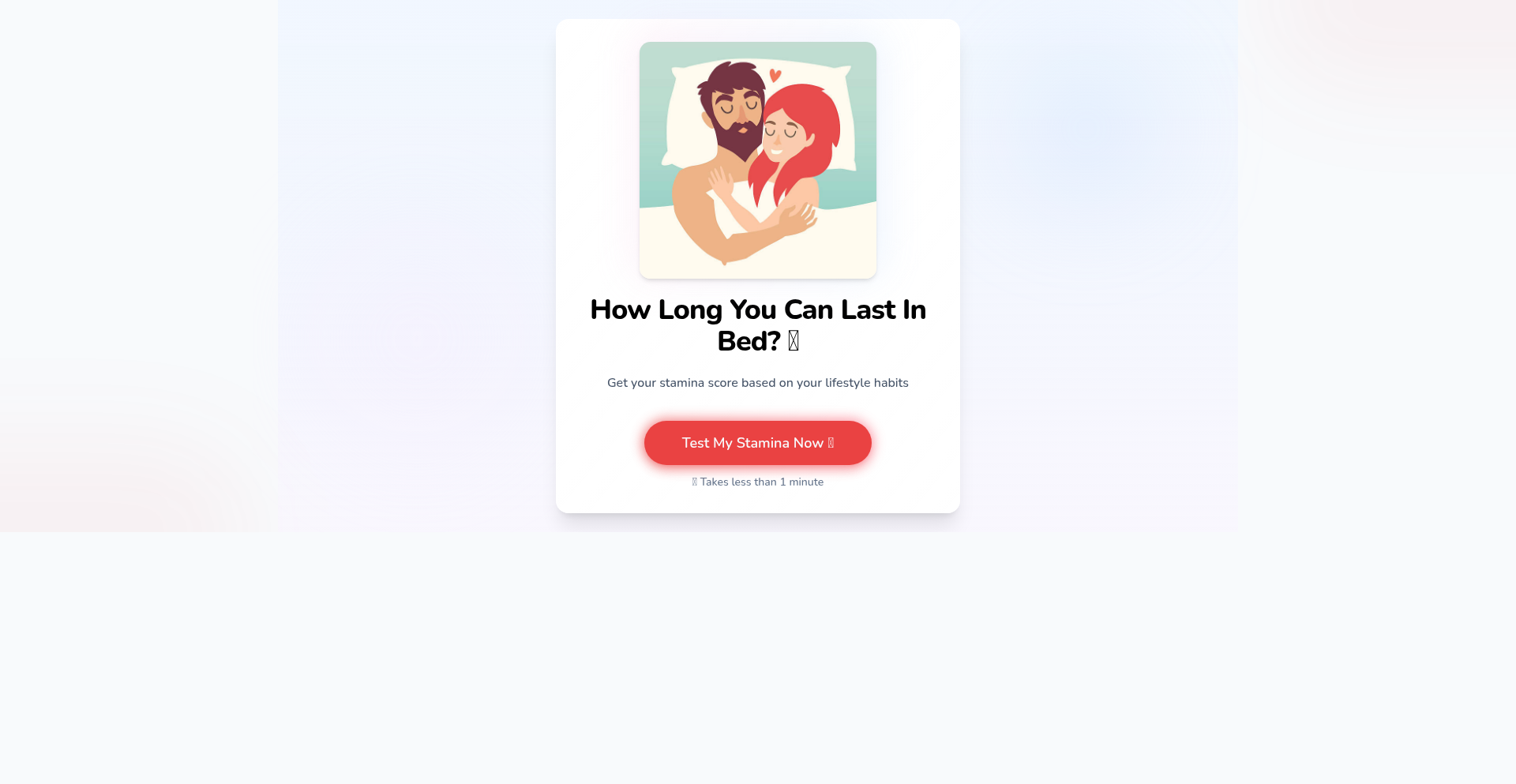
Author
arghya1
Description
This project is an application that uses a humorous approach to encourage healthy lifestyle habits among men. It aims to predict a user's stamina based on their lifestyle choices, thereby highlighting the impact of factors like sleep, diet, stress, and exercise on overall performance. The core innovation lies in its playful gamification of health, making it more engaging for users.
Popularity
Points 2
Comments 4
What is this product?
StaminaPredictor is an application designed to educate men about the significant influence of lifestyle habits on their physical performance, particularly stamina. It employs a unique 'vibecode' approach, which means it uses creative, possibly unconventional coding methods to deliver its message in a light-hearted and memorable way. The core technical idea is to build a system that can infer the likely impact of common lifestyle factors (like sleep deprivation, poor diet, high stress, and lack of exercise) on a person's endurance. Instead of a direct medical diagnosis, it offers a fun, albeit speculative, estimation, prompting users to consider making positive changes. The innovation is in translating complex physiological correlations into an accessible and entertaining user experience.
How to use it?
Developers can integrate StaminaPredictor into various health and wellness platforms or use it as a standalone tool. The application can be accessed through its interface, where users input information about their sleep, diet, stress levels, and exercise routines. The 'vibecode' aspect suggests it might use simple input fields or even a conversational interface. The outcome is a playful 'prediction' about their stamina, accompanied by insights into how improving specific lifestyle habits can positively influence it. For developers, the value is in understanding how to build engaging health tech that leverages behavioral psychology and humor. It could be integrated into fitness trackers, wellness apps, or even used as a content generation tool for health blogs, providing a novel way to discuss sensitive topics.
Product Core Function
· Lifestyle Factor Input: Allows users to provide data points related to sleep quality, dietary habits, stress levels, and exercise frequency. The technical value here is in designing user-friendly input mechanisms that capture relevant data without being overly burdensome, making it easy for anyone to provide information.
· Stamina Estimation Algorithm: A core function that uses a probabilistic or rule-based model to 'predict' stamina based on the provided lifestyle inputs. The innovation lies in developing this logic in a 'vibecode' manner, meaning it prioritizes creative expression and engaging output over strict scientific rigor, while still reflecting general health principles.
· Habit Improvement Recommendations: Generates light-hearted suggestions for improving specific lifestyle habits to enhance stamina. This feature's technical value is in its ability to map negative lifestyle indicators to actionable, albeit simplified, advice, promoting positive behavioral change.
· Humorous Feedback Generation: Delivers the 'prediction' and recommendations with humor and wit. This is a key aspect of the 'vibecode' approach, using creative text generation or UI elements to make the experience fun and memorable, encouraging repeat engagement.
Product Usage Case
· A men's wellness app could embed StaminaPredictor as a 'fun quiz' module to increase user engagement. By offering a playful way to discuss stamina and lifestyle, it encourages users to reflect on their habits without the pressure of a medical assessment.
· A health blogger could use the underlying principles of StaminaPredictor to create interactive content for their audience. This could involve a web-based version where readers can get a 'humorous stamina score' and learn about healthy habits in an entertaining way, driving traffic and engagement.
· Developers looking to build gamified health solutions could draw inspiration from StaminaPredictor's 'vibecode' approach. It demonstrates how to make health-related topics, often considered serious or sensitive, more accessible and enjoyable through creative coding and humorous storytelling.
· A fitness coaching platform could incorporate this as a motivational tool. By offering a light-hearted prediction, it serves as an icebreaker to initiate conversations about the user's lifestyle and the importance of holistic health, rather than just physical fitness.
17
RackViz: Interactive Server Rack & Network Visualizer
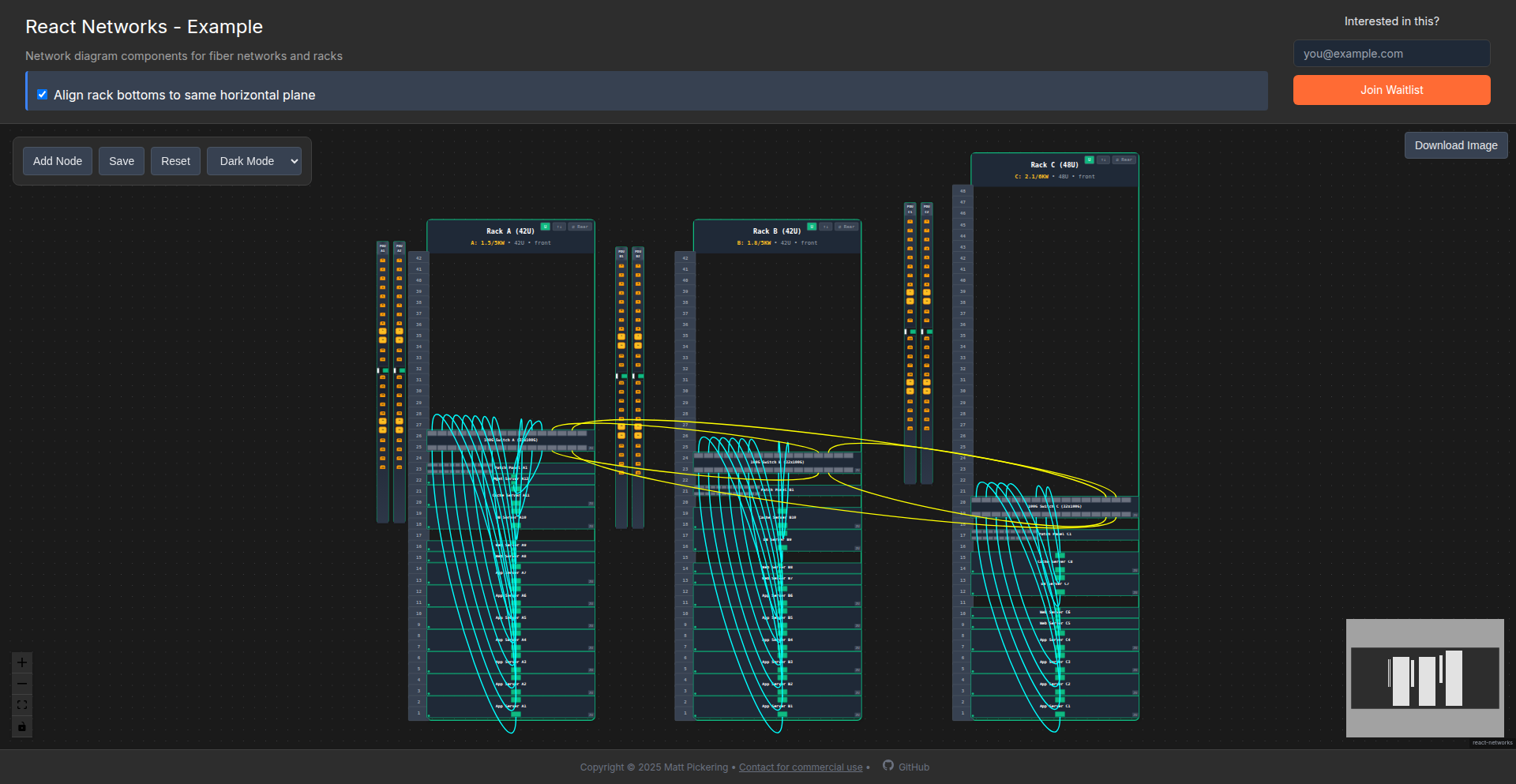
Author
matt-p
Description
This project is a React component designed for creating interactive visual diagrams of server racks and network layouts. It addresses the need for a dynamic and user-friendly way to plan and manage data center infrastructure during the build, buy, and deploy phases, offering a novel approach to visualizing complex physical IT environments.
Popularity
Points 4
Comments 2
What is this product?
This is a React component that allows developers to visually represent server racks and network connections in an interactive way. The innovation lies in its ability to dynamically render and manipulate these complex diagrams within a web application. Think of it as a digital whiteboard specifically for IT hardware, where you can drag and drop servers, connect them with cables, and see the entire setup in real-time. This makes understanding and planning data center layouts much easier compared to static diagrams or spreadsheets. The underlying technology likely involves a combination of SVG or Canvas for rendering and robust state management to handle the interactive elements, providing a fluid user experience.
How to use it?
Developers can integrate this React component into their own web applications, particularly those involved in data center management, IT asset tracking, or network design tools. You would use it by passing in data that describes your server racks, the equipment within them, and how they are networked. The component then renders this information visually. For example, if you're building a tool to help businesses plan their server room, you can embed RackViz to let users draw out their rack layouts, assign servers to specific slots, and connect them to switches. This allows for easy visualization of your IT infrastructure, making it simpler to identify potential issues, plan upgrades, or document existing setups.
Product Core Function
· Interactive Rack Rendering: Visually displays server racks with accurate slotting and equipment placement. This helps in quickly understanding physical space utilization and planning for future additions, making data center planning more efficient.
· Dynamic Network Cabling: Allows users to draw and manage network connections between devices (servers, switches, etc.). This provides a clear overview of network topology, simplifying troubleshooting and network design.
· Equipment Placement and Configuration: Enables drag-and-drop functionality for placing servers and other IT equipment into rack slots, along with basic configuration details. This streamlines the process of visualizing hardware deployments and inventory.
· Customizable Components: Likely supports customization of rack units, server types, and connector styles to match specific data center environments. This adaptability ensures the tool can be tailored to diverse IT infrastructure needs.
· Real-time Visualization Updates: Changes made to the layout or network are reflected instantly in the diagram. This provides immediate feedback, reducing errors and speeding up the design and documentation process.
Product Usage Case
· In a data center inventory management application, RackViz can be used to display the physical location of each server within a rack, helping technicians quickly locate hardware for maintenance or replacement, solving the problem of inefficient physical asset tracking.
· For network engineers designing a new office network, this component can visualize the connections between servers, switches, and routers in a server room, making it easier to identify potential bottlenecks or optimize cable runs, thereby improving network design clarity.
· A cloud infrastructure planning tool could leverage RackViz to help users visualize the physical layout of on-premises hardware that will complement their cloud resources, providing a hybrid infrastructure overview and solving the challenge of managing mixed environments.
· For IT consultants building proposals for clients, RackViz offers a compelling visual aid to present proposed data center designs, making complex technical plans easier for non-technical stakeholders to understand and approve.
18
AgentML: State-Driven AI Orchestrator
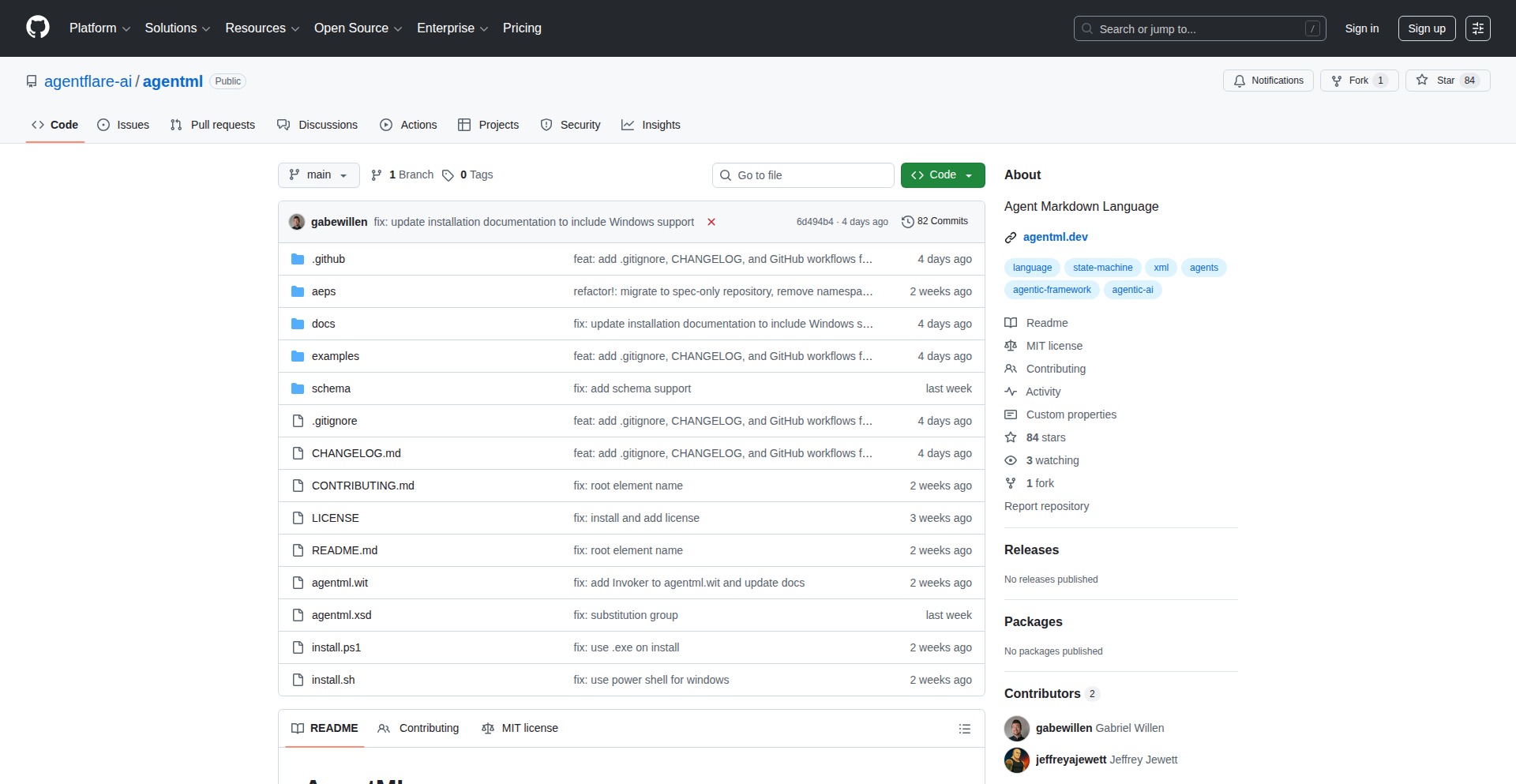
Author
jeffreyajewett
Description
AgentML is an open-source language that defines AI agent behavior as state machines, moving beyond simple prompt chains. This innovative approach makes AI agents more predictable, traceable, and safe for production use. It allows developers to build AI systems where every decision and action is explicitly defined and verifiable, offering a powerful way to ensure reliability and debug complex AI workflows. So, this helps you build AI that behaves as expected, every time, making your applications more robust and trustworthy.
Popularity
Points 5
Comments 1
What is this product?
AgentML is a novel language for building AI agents by describing their behavior as a 'state machine'. Think of it like a flowchart for AI. Instead of just sending a sequence of instructions (prompt chains) to an AI, you define distinct states the agent can be in, and the specific rules for transitioning between these states. Each transition can involve calling specific tools or executing AI tasks. This state machine structure makes the AI's decision-making process deterministic (meaning it will always produce the same output for the same input) and observable. This is a significant innovation because traditional AI agents can be unpredictable, making them hard to debug or rely on for critical tasks. AgentML brings the reliability of formal state management to AI. So, this means you can understand exactly why an AI did what it did, and be sure it won't do something it shouldn't.
How to use it?
Developers can use AgentML by writing agent behavior definitions in XML-like syntax. This definition specifies the states the agent can be in, the conditions for moving from one state to another, and the actions (like calling an external API or a language model) to perform within each state. These AgentML definitions can then be interpreted by an AgentML runtime engine. This makes it easy to integrate into existing applications, whether running locally, in the cloud, or within specialized AI orchestration frameworks. For example, you could define an agent that first fetches data, then summarizes it, and finally responds to a user, all within a structured state machine. So, this allows you to easily design and deploy complex AI workflows with predictable outcomes within your existing software.
Product Core Function
· Deterministic Behavior: Defines AI actions as explicit states and transitions, ensuring that the AI follows a predictable path. This is valuable for applications requiring consistent results, like financial processing or automated customer support.
· Observability and Debugging: Allows developers to trace every decision path and tool call made by the AI. This is crucial for identifying and fixing issues in complex AI systems, making development and maintenance much more efficient.
· Production Safety Guarantees: Enables the definition of rules that prevent invalid or undesirable actions. For instance, you can explicitly state that a payment should never be processed before verification, ensuring the AI adheres to critical business logic.
· Tool Integration: Provides a structured way to integrate various tools and APIs into the AI's workflow. This allows AI agents to interact with external systems, fetching data or triggering actions, thereby extending their capabilities.
· State Management: Manages the AI's internal state explicitly, making it clear what information the AI has and how it's being used throughout its operation. This is vital for building sophisticated AI applications that need to remember context and make decisions based on it.
Product Usage Case
· Building a customer support chatbot that reliably follows a script: The agent can be defined in states like 'greeting', 'understanding_query', 'fetching_information', and 'providing_solution', ensuring a consistent and helpful user experience. This solves the problem of chatbots giving irrelevant or confusing answers.
· Automating financial transaction processing with compliance checks: An agent can be designed to move through states like 'receiving_request', 'verifying_user', 'checking_funds', 'executing_transaction', and 'logging_completion', with strict rules preventing any step from being skipped. This addresses the need for secure and compliant financial operations.
· Developing an AI researcher that systematically gathers and summarizes information: The agent can transition from 'searching_databases' to 'analyzing_results' to 'generating_report', allowing for a traceable and reproducible research process. This is useful for data analysis tasks where understanding the provenance of findings is important.
· Creating an AI assistant for complex task orchestration: For example, an agent could manage the steps of deploying software, moving through states like 'configuration', 'deployment', 'testing', and 'monitoring', ensuring each phase is completed correctly before proceeding. This simplifies the management of intricate operational workflows.
19
Pianolyze: AI Piano Voicing Decoder
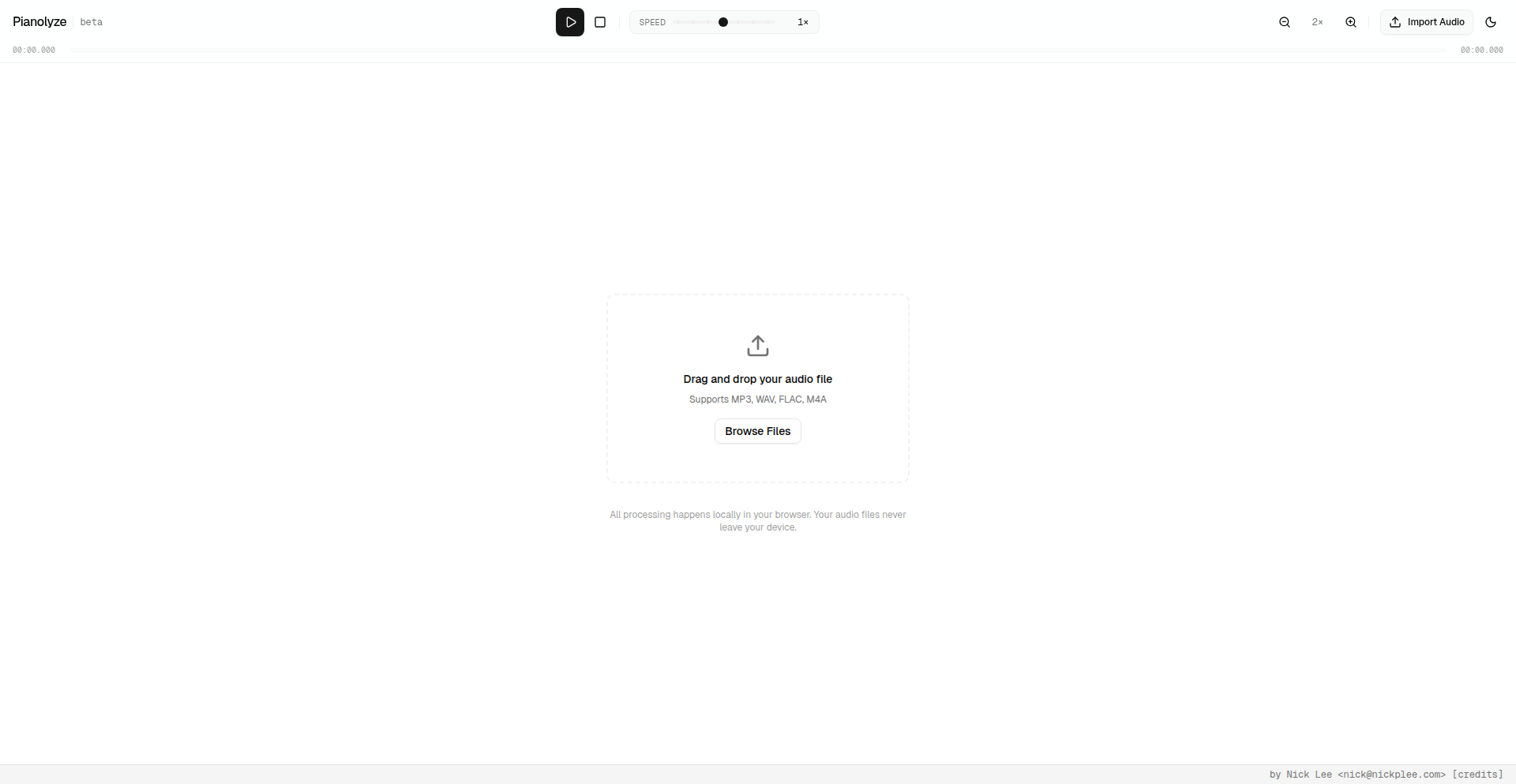
Author
nickplee
Description
Pianolyze is a web-based application that leverages advanced AI and machine learning to transcribe solo piano recordings directly in your browser. It analyzes audio files and reconstructs the musical notes played, presenting them in a visual piano roll format. The core innovation lies in its ability to perform complex audio analysis and AI inference entirely on the user's device, making sophisticated music transcription accessible without server-side processing or app downloads.
Popularity
Points 4
Comments 1
What is this product?
Pianolyze is a groundbreaking tool that uses AI to listen to piano music and figure out exactly which notes are being played. Imagine you hear a beautiful piano piece and want to learn it – this tool breaks it down note by note for you. Technically, it takes an audio file (like an MP3 or WAV) and uses a pre-trained machine learning model (specifically, Bytedance's piano transcription model hosted via ONNX Runtime) to identify and transcribe the individual piano notes. This transcription happens in your web browser using Web Workers for efficient, asynchronous processing, and the results are visualized using WebGL for a clear piano roll display. All of this runs locally on your computer, meaning your audio data never leaves your device, and there are no server costs involved. The innovation here is bringing powerful AI music transcription to the web, making it incredibly accessible and private.
How to use it?
Developers can use Pianolyze by simply dragging and dropping any solo piano audio file (MP3, WAV, FLAC, M4A) directly into the web interface on pianolyze.com. The application will then download the necessary AI model (a one-time process, about 100MB) and perform the transcription locally. The output is a visual representation of the music, akin to a digital sheet music or a player piano roll, which can be played back to hear the transcribed notes. For developers looking to integrate similar functionality, Pianolyze demonstrates a powerful pattern for running AI models client-side using technologies like ONNX Runtime, Web Workers, and Comlink for communication, enabling features like offline transcription and enhanced privacy. The use of Web Audio API for playback and IndexedDB for model caching are also key technical components for a smooth user experience.
Product Core Function
· AI-powered audio transcription: Analyzes piano audio recordings to identify played notes, offering a way to understand complex musical passages that would otherwise be difficult to decipher by ear.
· Client-side inference: Executes the AI model entirely within the user's browser, ensuring privacy as no audio data is uploaded to external servers. This also leads to faster results and no inference costs for the user.
· Interactive piano roll visualization: Renders the transcribed notes on a visual piano roll, making it easy to see melodic and harmonic structures, and aids in learning and analysis.
· Web Audio API playback: Allows users to listen to the transcribed notes, providing an auditory confirmation of the AI's accuracy and helping to learn the music.
· Model caching via IndexedDB: Stores the AI model locally in the browser, so subsequent uses of the tool are faster as the model doesn't need to be re-downloaded.
· Asynchronous processing with Web Workers and Comlink: Handles the computationally intensive transcription process in the background without freezing the user interface, ensuring a responsive experience.
Product Usage Case
· A pianist wanting to learn a new song from a YouTube recording: Drag the MP3/WAV of the song into Pianolyze, and it will generate a piano roll, showing exactly which keys were pressed and when, greatly speeding up the learning process.
· A music student analyzing the voicings of jazz pianists: Upload a recording of a favorite jazz artist, and Pianolyze can break down the complex harmonies, revealing the specific chord voicings and melodic lines used, providing deep insight into their technique.
· A composer experimenting with new melodic ideas: Record a piano improvisation, and Pianolyze can transcribe it, allowing for easy editing and refinement of the musical ideas without the manual effort of traditional transcription.
· A developer building a music education app: Explore the technical implementation of Pianolyze to understand how to integrate ONNX Runtime and Web Workers for client-side AI processing, offering a blueprint for similar offline AI features in web applications.
· Someone curious about how AI perceives music: Use Pianolyze to transcribe a variety of piano pieces, from classical to contemporary, to observe the AI's strengths and potential limitations in understanding different musical styles and complexities.
20
AI Face Weaver

Author
artemisForge77
Description
Face Fusion is a fun AI-powered application that lets you blend two faces together, creating novel and surprising visual combinations. It addresses the technical challenge of seamlessly merging facial features by leveraging advanced image generation and manipulation techniques.
Popularity
Points 4
Comments 0
What is this product?
AI Face Weaver is a software that uses artificial intelligence, specifically deep learning models, to take two different facial images and combine them into a single, new image. The core innovation lies in its ability to learn the underlying structures and characteristics of faces and then intelligently blend these elements, such as eye shapes, nose structures, and jawlines, from both source images into a cohesive and often realistic new face. This is more sophisticated than simple image overlays; it's about creating a truly fused identity.
How to use it?
Developers can integrate AI Face Weaver into their applications or workflows. For example, it can be used as a backend service. A developer would provide two input images (e.g., via API calls). The service then processes these images using its AI models and returns the blended face image. Potential use cases include creative tools for artists, character generation for games, or even unique social media filters.
Product Core Function
· Facial Feature Blending: Utilizes Generative Adversarial Networks (GANs) or similar AI architectures to intelligently merge key facial landmarks and textures from two input images, resulting in a seamless composite. This provides a creative outlet for generating entirely new and unique visual representations.
· Image Preprocessing: Includes functionalities to detect and align faces within input images, ensuring optimal results for the blending process. This means you don't need perfectly cropped or aligned photos to get started.
· Parameter Control (Potential): While not explicitly stated, advanced versions could offer parameters to control the degree of influence each input face has on the final output, allowing for more nuanced creative control.
· Output Generation: Renders the final blended face image in a standard format, ready for display or further manipulation. This makes the result immediately usable in various applications.
Product Usage Case
· Game Development: A game developer could use AI Face Weaver to procedurally generate unique NPC faces by blending existing character portraits or even player avatars, saving significant art asset creation time and offering players a more personalized experience.
· Creative Arts & Design: An artist could use this tool to explore new aesthetic possibilities, creating surreal or composite portraits for digital art projects. It allows for the generation of entirely new visual concepts that would be difficult or time-consuming to create manually.
· Social Media Filters: A social media platform could incorporate this technology to create advanced face-swapping or 'dream face' filters, offering users a fun and engaging way to interact with images and share unique content with their followers.
21
CodeFlow Office Assistant

Author
jinfeng79
Description
This project brings the power of advanced AI coding assistants, similar to those used by developers, to everyday office workers. It addresses the challenge of automating repetitive tasks and generating content for non-technical users by leveraging Large Language Models (LLMs) to understand natural language prompts and produce structured outputs like emails, summaries, and simple code snippets.
Popularity
Points 2
Comments 2
What is this product?
This project is essentially an AI-powered assistant designed to bridge the gap between complex AI coding capabilities and the needs of office professionals. It uses state-of-the-art Large Language Models (LLMs), the same kind of technology that powers advanced AI chatbots and code generators. The innovation lies in adapting these powerful models to understand user requests in plain English and translate them into actionable outputs. Think of it as giving office workers a 'smart intern' who can draft emails, summarize long documents, or even create basic scripts for repetitive tasks, all based on simple instructions. This democratizes access to AI-driven productivity tools previously only available to developers.
How to use it?
Developers can integrate this assistant into existing workflows or build new applications. For office workers, the interaction is designed to be intuitive. Users can input prompts in natural language through a web interface or an API. For example, an office worker could type: 'Draft a professional email to a client requesting a project update, mentioning the deadline is next Friday.' The AI would then generate a draft email. For developers, the API allows for programmatic access, enabling them to build custom integrations within their company's internal tools or customer-facing applications, embedding AI-driven content generation or task automation capabilities.
Product Core Function
· Natural Language Prompt Processing: Understanding user requests spoken or typed in plain English, enabling intuitive interaction without requiring technical jargon. The value is that anyone can use it easily.
· Content Generation: Automatically creating various forms of written content such as emails, reports, summaries, and marketing copy based on user input. The value is saving time and improving consistency in written communication.
· Task Automation: Generating simple scripts or instructions for repetitive office tasks, like data formatting or file organization. The value is freeing up employees from tedious manual work.
· Information Extraction and Summarization: Quickly distilling key information from lengthy documents or web pages. The value is enabling faster comprehension and decision-making.
· Code Snippet Generation: For technically inclined users, it can generate basic code snippets for common programming tasks, accelerating development. The value is speeding up routine coding.
Product Usage Case
· Marketing Department Use Case: A marketing manager needs to draft personalized outreach emails to a list of potential leads. They can provide the AI with a template and key lead information, and the AI generates a batch of tailored emails, saving significant manual drafting time.
· Sales Team Use Case: A sales representative needs to summarize a long client meeting transcript for their manager. They can input the transcript, and the AI provides a concise summary of key discussion points and action items, enabling quick reporting.
· Administrative Assistant Use Case: An administrative assistant needs to schedule a series of meetings and send out calendar invites. They can instruct the AI with the meeting details, attendees, and preferred times, and the AI drafts the invites and potentially even checks for conflicts.
· Junior Developer Use Case: A junior developer is stuck on a common coding problem, like writing a function to parse a CSV file. They can describe the requirement to the AI, which generates a functional Python code snippet, helping them overcome the hurdle and learn faster.
22
ResearchGap Visualizer
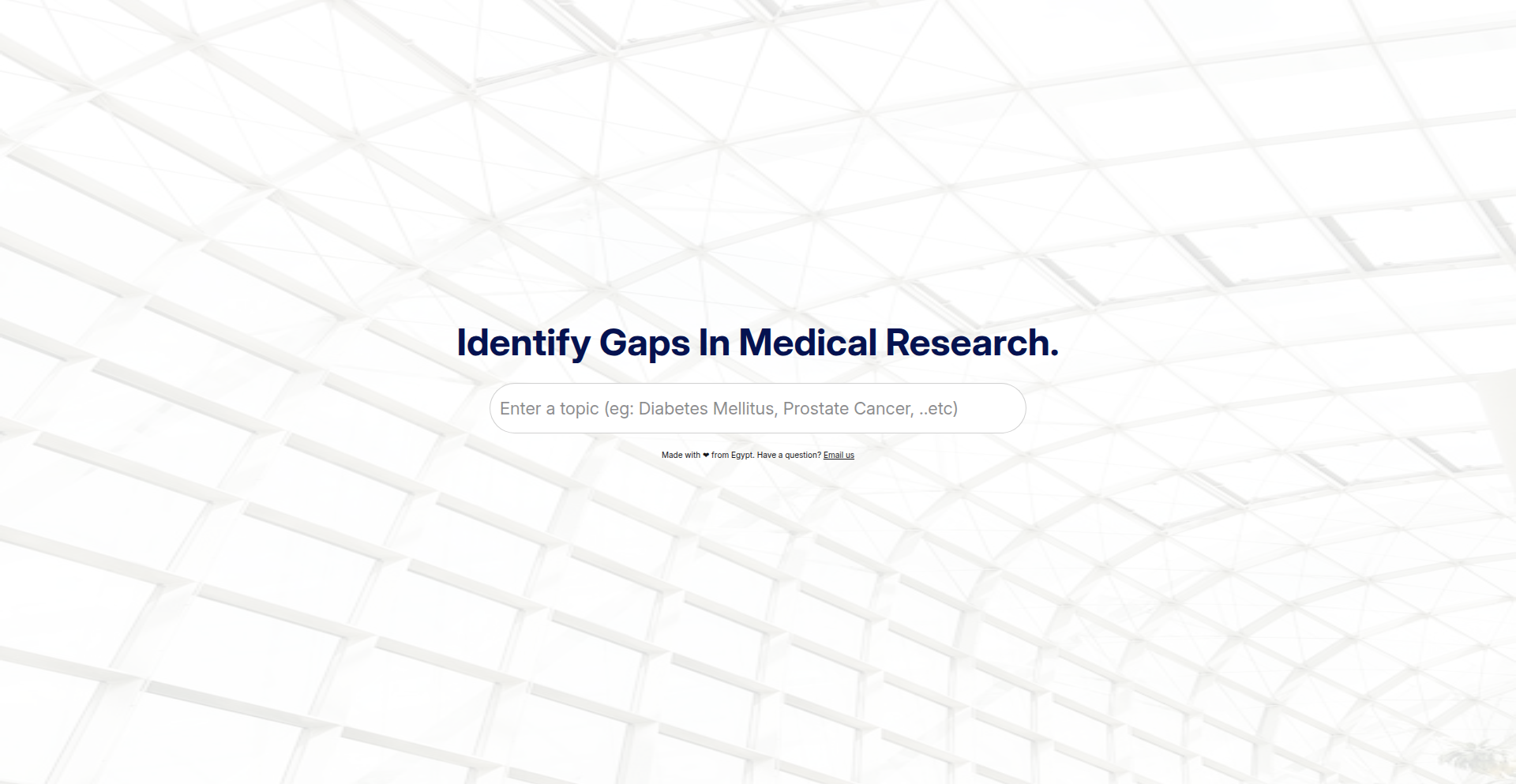
Author
rohma_said
Description
A free tool that visually maps medical research papers onto a grid based on six key dimensions. It uses color-coding (green for well-studied areas, red for under-researched areas) to quickly identify gaps in medical research. The core innovation lies in its intuitive visualization technique, making it easy for researchers to pinpoint areas needing more investigation without complex data analysis.
Popularity
Points 2
Comments 2
What is this product?
ResearchGap Visualizer is a web-based application designed to help researchers, academics, and medical professionals discover unmet needs in scientific literature. It takes a list of medical research papers and plots them on a multidimensional grid. The dimensions are: Population, Methodology, Independent Variable, Outcome, Setting, and Study Location. By analyzing the density of research in different regions of this grid, represented by green (high research activity) and red (low research activity), users can instantly see where the 'gaps' in knowledge are. This innovative approach transforms complex data into an easily digestible visual format, offering a novel way to approach literature reviews and identify potential research directions.
How to use it?
Developers can integrate ResearchGap Visualizer into their research workflows by providing a dataset of medical research papers (e.g., in a structured format like CSV or JSON, with each paper tagged with information corresponding to the six dimensions). The tool then generates an interactive visual map. For instance, a researcher could upload a list of papers on a specific disease and the tool would highlight areas where there's limited research on a particular patient demographic or treatment methodology. This makes it incredibly efficient for identifying unexplored avenues for their own studies.
Product Core Function
· Multidimensional Grid Mapping: Visually plots research papers across six defined dimensions, allowing for a comprehensive overview of existing studies. This provides a structured way to understand the research landscape.
· Color-coded Gap Identification: Uses 'green' to signify well-researched areas and 'red' for under-researched areas, offering an immediate visual cue for identifying research gaps. This saves significant time in literature analysis.
· Interactive Exploration: Enables users to zoom, pan, and filter the visual grid, allowing for detailed inspection of specific research dimensions and their intersections. This facilitates deeper understanding and targeted analysis.
· Data-driven Insights: Leverages quantitative data from research papers to create objective visualizations, supporting evidence-based identification of research opportunities. This ensures that identified gaps are grounded in actual data.
Product Usage Case
· A medical researcher studying Alzheimer's disease could use ResearchGap Visualizer to identify patient populations or geographical settings that are currently under-represented in published studies. This would help them focus their future research efforts where they are most needed.
· A pharmaceutical company looking for new drug development targets could utilize the tool to find disease areas with limited research on specific treatment methodologies. This could accelerate their discovery pipeline by highlighting unexplored therapeutic approaches.
· An academic institution could use the visualizer to assess the strengths and weaknesses of their current research portfolio across various medical fields, identifying areas for strategic investment or collaboration.
· A public health organization could employ the tool to pinpoint geographical regions with insufficient research on specific health outcomes, enabling them to advocate for targeted public health interventions and data collection.
23
ClaudeCode Jumper
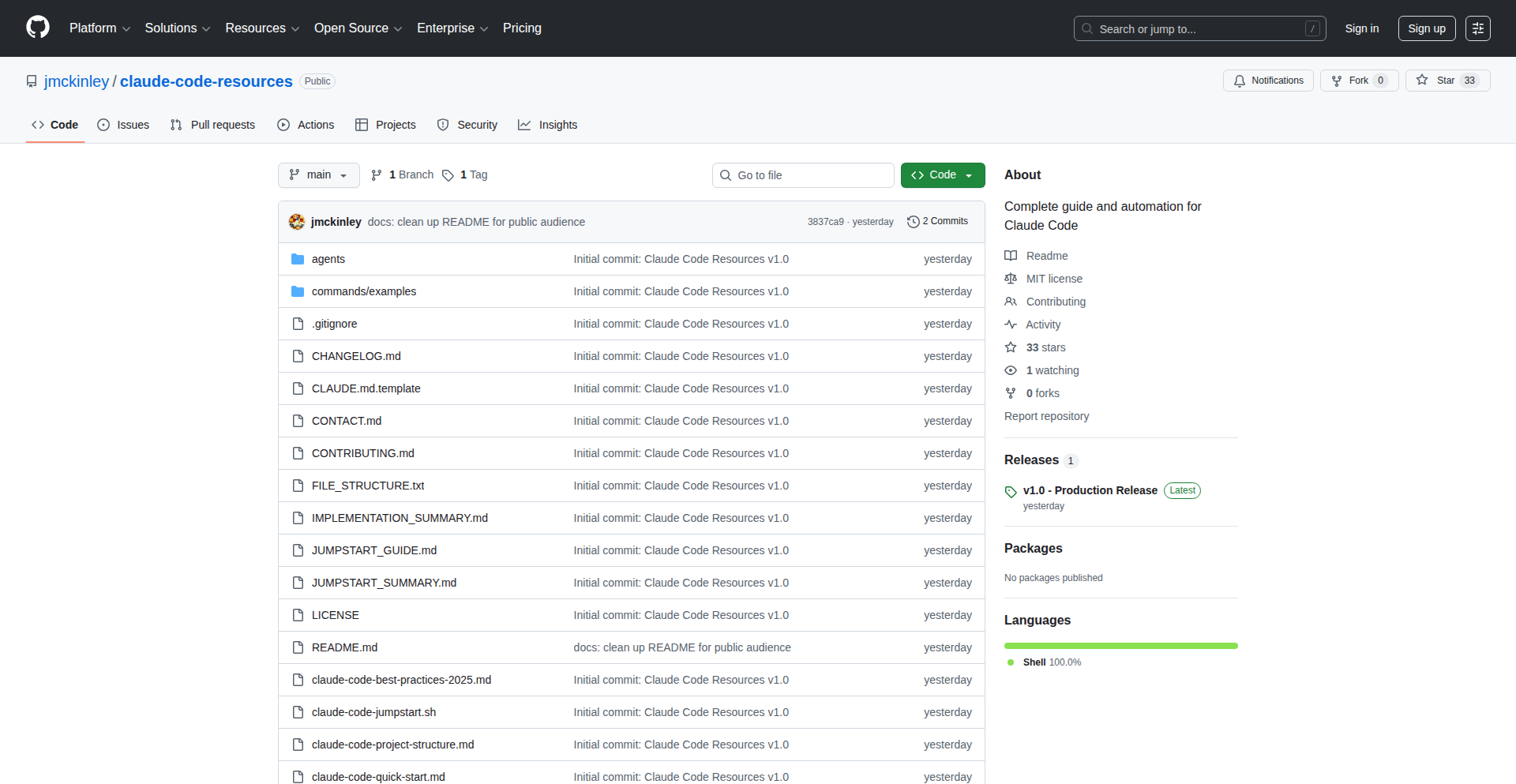
Author
johnmckinley
Description
A comprehensive guide and automated setup tool for leveraging Claude AI in coding workflows. It focuses on realistic gains and costs, offering a 'jumpstart' script that customizes your Claude integration in minutes, complete with production-ready agents and extensive documentation. This project tackles the complexity of integrating advanced AI models into development by providing a streamlined, honest, and practical approach.
Popularity
Points 3
Comments 1
What is this product?
ClaudeCode Jumper is a developer-focused resource that demystifies and simplifies the integration of Claude AI, a powerful large language model, into your coding tasks. Instead of vague promises, it offers an honest assessment of what's achievable and the associated costs. The core innovation lies in its automated 'jumpstart' script. This script asks you just 7 questions about your needs and then generates a personalized setup for using Claude in your projects within 3 minutes. It's built on the idea that practical, well-documented tools are more valuable than theoretical discussions. So, this helps you quickly and effectively get Claude working for your specific development challenges, saving you significant setup time and providing clear expectations about results.
How to use it?
Developers can use ClaudeCode Jumper by downloading or cloning the project. The primary entry point is the 'jumpstart' script. Running this script will prompt you with a few questions. Based on your answers, it will configure a tailored Claude AI environment for your coding needs. This might involve setting up API keys, defining agent roles (like testing, security review, or code generation), and integrating with your existing development tools. The project also includes over 10,000 lines of detailed documentation and pre-built agent templates, which you can use directly or as inspiration. This means you can go from a raw idea to a functional AI-assisted coding setup very quickly. So, this helps you bypass complex configurations and start benefiting from AI assistance in your daily coding immediately.
Product Core Function
· Automated 3-Minute Setup Script: This script intelligently gathers user requirements through a simple 7-question survey and then automatically configures a personalized Claude AI integration. This drastically reduces the barrier to entry for using advanced AI in development. Its value is in saving developers significant time and effort in initial setup, allowing them to focus on coding rather than configuration. The application scenario is any developer wanting to quickly experiment with or implement Claude AI for coding tasks.
· Production-Ready Agent Templates: The project provides pre-built agent configurations for common development tasks such as testing, security code review, and code generation. These agents are designed to be immediately usable or easily adaptable. Their value lies in offering proven, effective AI patterns for critical development functions, accelerating the implementation of AI-powered quality assurance and productivity tools. This is valuable for teams looking to integrate AI into their CI/CD pipelines or enhance their code review processes.
· Comprehensive and Honest Documentation: Over 10,000 lines of documentation cover Claude AI's capabilities, limitations, real costs, and realistic expected gains. This provides developers with a clear understanding of what to expect and how to best utilize the technology. The value is in fostering informed decision-making and setting realistic expectations, preventing disappointment and wasted resources. This is crucial for any developer or team embarking on AI integration, ensuring they have a solid grasp of the technology's practical application.
· Cost and Performance Transparency: The guide openly discusses actual costs (e.g., $300-400/month per dev) and realistic performance improvements (20-30%). This transparency is a key differentiator, enabling developers to budget effectively and set achievable goals. Its value is in promoting responsible AI adoption by providing concrete financial and performance metrics. This is essential for project managers and technical leads making decisions about AI tool adoption and resource allocation.
Product Usage Case
· A solo developer wants to quickly integrate Claude AI to help with writing unit tests for their new Python project. They run the 'jumpstart' script, answer questions about their preferred testing framework (e.g., pytest) and the type of tests needed. In 3 minutes, they have a configured agent that can generate test cases based on their codebase. This saves them hours of manual test writing, directly addressing the problem of time scarcity for individual developers.
· A small startup team is looking to improve their code review process by catching potential security vulnerabilities early. They use the 'jumpstart' script to set up a Claude AI agent specifically for security reviews. The agent analyzes pull requests for common security flaws. This allows their limited team to offload some of the manual security vetting to AI, improving code quality and reducing risk, solving the problem of limited human security expertise and review bandwidth.
· A developer working on a large, complex codebase needs assistance in understanding specific modules and generating documentation for them. After using the 'jumpstart' script for a general coding assistant role, they can then use the detailed documentation provided in ClaudeCode Jumper to fine-tune the agent for documentation generation, specifying the desired format and level of detail. This solves the problem of knowledge silos and the tedious task of manual documentation, boosting overall project maintainability.
24
Krnel-Graph: LLM Representation Engineering Toolkit
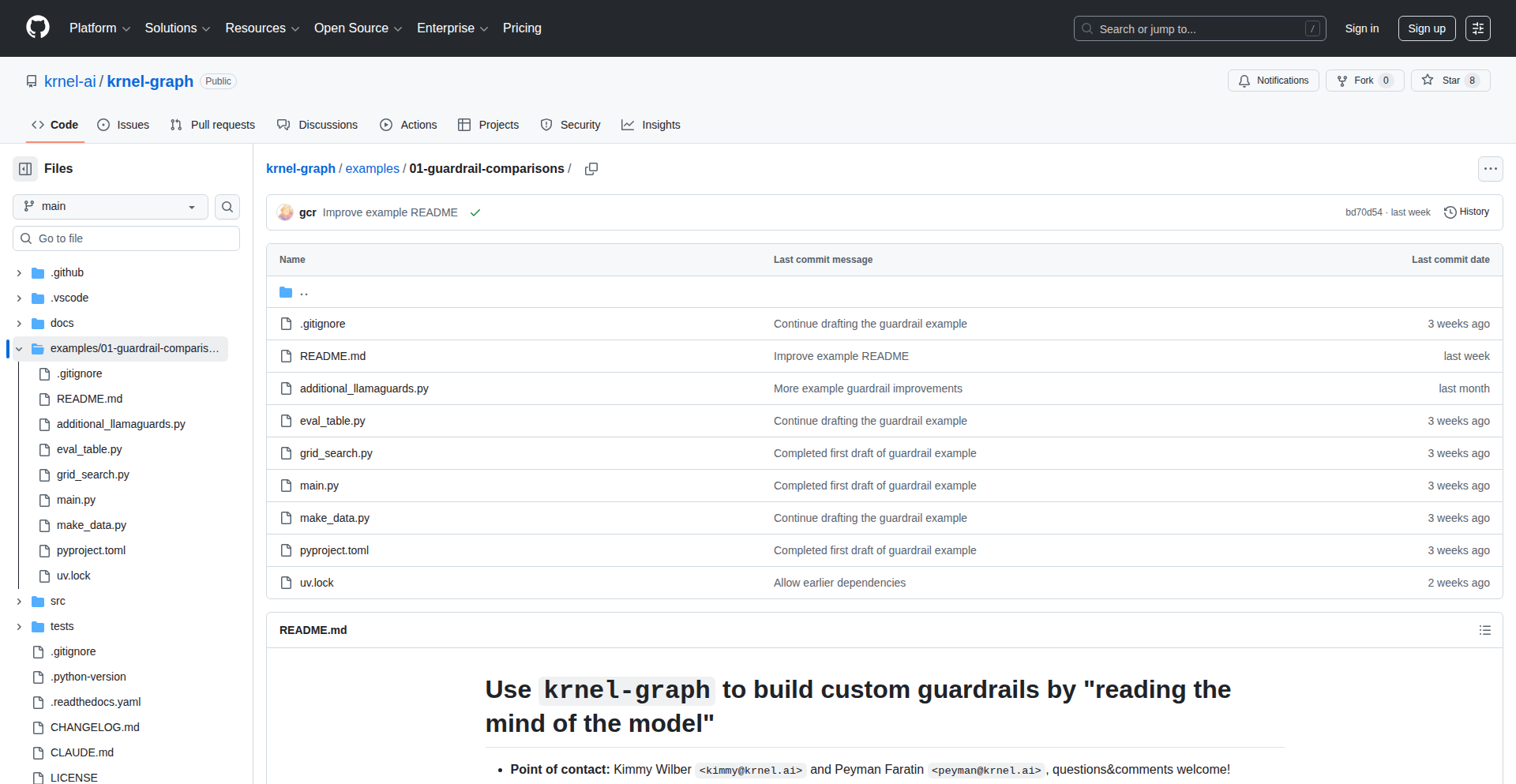
Author
gcr
Description
Krnel-Graph is an open-source library designed to empower developers to build lightweight, specialized 'probes' that leverage the underlying knowledge embedded within Large Language Models (LLMs). Instead of relying solely on pre-built, often rigid, guardrails or specific task-oriented models, Krnel-Graph allows you to tap into the LLM's general world knowledge to create more accurate and adaptable signals for control and evaluation. Think of it as teaching an LLM to observe and report on its own behavior or the data it's processing, in a highly customized way. This tackles the challenge of precisely controlling LLM outputs and extracting nuanced insights without needing to retrain massive models.
Popularity
Points 3
Comments 1
What is this product?
Krnel-Graph is a software library that enables developers to create small, specialized tools, called 'probes,' that can interpret and utilize the internal representations of Large Language Models (LLMs). LLMs store a vast amount of general knowledge. Krnel-Graph provides a way to access and harness this knowledge to build custom signals. For example, instead of a generic safety filter, you could build a probe that specifically understands nuanced language to prevent harmful content generation. The innovation lies in using the LLM's own understanding of concepts, rather than just its output, to create these control mechanisms. This means your control systems can be more precise and adaptable because they're grounded in the LLM's internal reasoning.
How to use it?
Developers can integrate Krnel-Graph into their existing LLM-powered applications. The library provides tools to train and evaluate these lightweight probes. You would typically use it by defining what kind of behavior or data characteristics you want to monitor or control, then using Krnel-Graph to train a probe that can identify these aspects within the LLM's representations. For instance, if you're building an LLM chatbot and want to ensure it never discusses sensitive medical information, you could train a probe to detect any medical jargon or concepts the LLM might be about to generate. This probe can then act as an early warning system. It can be used by specifying the LLM you're working with and then training custom probes that act as sophisticated detectors or classifiers.
Product Core Function
· LLM Representation Access: Allows developers to access the internal, numerical representations (think of them as the LLM's thoughts) that the LLM uses to process information. This is valuable because it lets us see 'under the hood' of the LLM's decision-making process.
· Lightweight Probe Training: Provides tools to train small, efficient models (probes) on top of these LLM representations. This means you can build custom intelligence for specific tasks without retraining the entire LLM, saving significant computational resources.
· Evaluation Framework: Includes methods to rigorously test and measure the accuracy and effectiveness of the trained probes. This ensures that your control mechanisms are reliable and perform as expected.
· LLM Guardrailing: Enables the creation of advanced guardrails for LLMs, going beyond simple keyword matching. By understanding LLM representations, probes can detect subtle policy violations or undesirable outputs more accurately, making LLM applications safer and more predictable.
· Signal Extraction: Allows for the extraction of specific signals or insights from LLM processing. This can be used for content moderation, sentiment analysis, topic detection, or even understanding how an LLM arrives at a particular answer.
Product Usage Case
· LLM Guardrailing for Content Moderation: A developer building a user-facing LLM application could use Krnel-Graph to train a probe that detects and flags any generated content containing hate speech or misinformation, which is more effective than traditional keyword filters because it understands context.
· Personalized LLM Behavior Control: A company wanting their LLM assistant to adhere to strict brand guidelines could train a probe to ensure all outputs are on-brand in terms of tone and messaging, providing a layer of brand safety.
· Research and Development of LLM Understanding: Researchers can use Krnel-Graph to build tools that help them better understand how LLMs process information and make decisions, paving the way for more interpretable AI.
· Building Domain-Specific LLM Applications: A developer creating an LLM for a specific industry, like finance, could use Krnel-Graph to train probes that understand and control financial jargon, ensuring accuracy and compliance with industry regulations.
25
Extrai: LLM-Powered Data Extractor
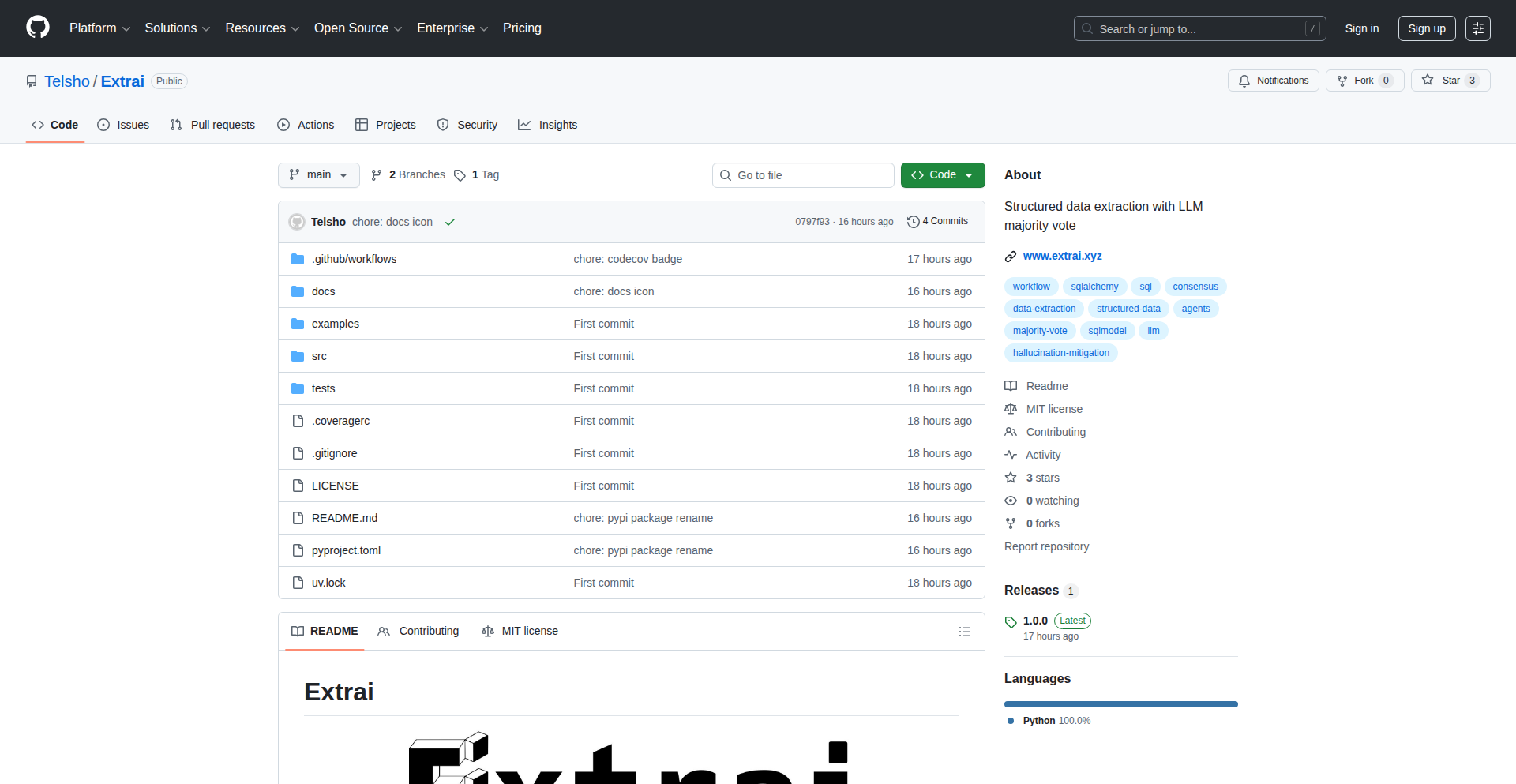
Author
elias_t
Description
Extrai is an open-source tool designed to improve the reliability of data extraction from documents using Large Language Models (LLMs). It addresses the common problem of LLMs generating inconsistent or hallucinated data by leveraging multiple LLM providers and comparing their responses to find the most common and accurate result. This ensures you get dependable data, even from complex or unstructured sources, and can store it directly into a database.
Popularity
Points 4
Comments 0
What is this product?
Extrai is a smart data extraction engine that uses several AI language models (LLMs) to pull specific information from your documents. Think of it like having a team of experts read your files and agree on the most important details. The innovation here is that instead of relying on a single AI, Extrai asks multiple AIs the same question about your documents. It then looks for the answer that most of them agree on. This 'majority vote' system significantly reduces errors and 'hallucinations' (made-up information) that can happen when using just one AI. It's a clever way to make AI data extraction more trustworthy and consistent, and it can even help you automatically generate the structure for your database based on your documents.
How to use it?
Developers can use Extrai by providing their documents (like PDFs, text files, etc.), defining the structure of the data they want to extract using SQLModel schemas, specifying which LLM providers they want to use, and clearly stating what information they need. Extrai then processes these inputs, performs the cross-LLM comparison for accuracy, and can even store the extracted, verified data directly into a database. This makes it ideal for building applications that need to automatically process and store information from various sources, like financial reports, invoices, or research papers.
Product Core Function
· Multi-LLM Consensus Engine: Utilizes multiple LLM providers to compare responses and select the most common output, significantly increasing data accuracy and reducing hallucinations. This means you get more reliable data without manual verification.
· Schema-Driven Extraction: Allows users to define the desired data structure using SQLModel, guiding the LLMs to extract information in a precise and organized format. This ensures the extracted data fits perfectly into your existing database or application structure.
· Direct Database Storage: Integrates with databases to automatically store the validated extracted data, streamlining workflows and eliminating manual data entry. This saves significant time and effort in data management.
· Hierarchical Extraction: Efficiently handles and extracts nested or complex data structures within documents, making it easier to manage and process intricate information. This is useful for applications dealing with hierarchical data like organizational charts or product catalogs.
· SQLModel Schema Generation: Can automatically generate SQLModel schemas based on your provided documents, simplifying the process of defining data structures for extraction. This is a great starting point for developers needing to set up data models.
· Built-in Analytics: Offers insights into the extraction process and results, helping users understand the performance and reliability of the data extraction. This allows for continuous improvement and monitoring.
Product Usage Case
· Automating invoice processing: An e-commerce company can use Extrai to extract vendor name, total amount, and due date from thousands of invoices, storing them directly into their accounting system, thus saving manual data entry time and reducing errors.
· Extracting key information from legal documents: A law firm can use Extrai to find and extract specific clauses, party names, and dates from contracts, ensuring accuracy and consistency across multiple legal documents.
· Analyzing customer feedback from various sources: A product manager can use Extrai to aggregate and extract sentiment, feature requests, and bug reports from customer reviews and support tickets, using the consensus mechanism to ensure the extracted feedback is representative and not skewed by single AI interpretations.
· Building a flight search engine with pet transport costs: As the original inspiration, this involves extracting pet pricing data from different airline websites, using Extrai's multi-LLM approach to get the most accurate and consistently formatted cost data for reliable display and calculation in the UI.
26
GCP-WP-CR

Author
tohid_70
Description
This project demonstrates how to host a WordPress site on Google Cloud Run for a significantly lower cost ($36/month) compared to traditional managed WordPress hosting ($59/month on WP Engine). The core innovation lies in leveraging Cloud Run's serverless container capabilities for a dynamic web application like WordPress, effectively cutting down on infrastructure overhead and management complexity.
Popularity
Points 3
Comments 1
What is this product?
This is a technical blueprint and practical guide for deploying and running a WordPress website on Google Cloud Run, a serverless container platform. Instead of renting a dedicated server or a managed WordPress plan, this approach uses containers that automatically scale up or down based on traffic. The key innovation is realizing that WordPress, typically thought of as requiring persistent server environments, can be effectively run in a stateless, ephemeral container model. This is achieved by decoupling the persistent storage (for WordPress files and database) from the compute containers. So, for you, this means a potentially much cheaper and more scalable way to host your WordPress site, without the burden of managing servers directly.
How to use it?
Developers can use this project as a reference to set up their own WordPress instance on Google Cloud. The process generally involves: 1. Containerizing WordPress: This means creating a Dockerfile that packages WordPress, its dependencies (like PHP and Apache/Nginx), and configurations. 2. Configuring Persistent Storage: Since Cloud Run containers are stateless, you need to set up a separate, persistent storage solution for WordPress's media uploads and database. This would typically involve using Google Cloud Storage for files and Cloud SQL for the database. 3. Deploying to Cloud Run: The containerized WordPress application is then deployed to Google Cloud Run, which handles automatic scaling and provides a public URL. Integration would involve pointing your domain's DNS records to the Cloud Run service and configuring the WordPress site to connect to Cloud SQL. So, for you, this offers a step-by-step guide to migrate or set up a cost-effective and scalable WordPress hosting environment using modern cloud-native technologies.
Product Core Function
· Serverless WordPress Deployment: Deploying WordPress as a containerized application on Google Cloud Run, allowing for automatic scaling based on demand. This reduces costs by only paying for compute time when your site is actively serving requests, unlike traditional hosting where you pay for always-on servers. This means your website can handle traffic spikes without manual intervention and without overpaying for idle resources.
· Cost Optimization Strategy: Demonstrating a practical approach to reduce WordPress hosting expenses by leveraging the cost-effectiveness of Cloud Run and decoupling storage. This directly translates to significant savings compared to managed WordPress hosting providers, allowing you to allocate your budget more effectively to other aspects of your project.
· Containerized WordPress Stack: Packaging WordPress, its web server (like Nginx or Apache), and PHP into a single Docker container for consistent and reproducible deployments. This simplifies management and ensures that your WordPress environment is identical across different deployments, reducing potential conflicts and compatibility issues. This means a more stable and reliable website.
· Decoupled Storage for State Management: Utilizing Google Cloud Storage for media uploads and Google Cloud SQL for the database, separating persistent data from ephemeral compute containers. This is crucial for stateless container environments, ensuring data durability and availability while allowing containers to be easily replaced or scaled. This means your website's content and data are safe and always accessible, even if the underlying compute instance changes.
Product Usage Case
· Small to Medium Businesses: A small business owner looking to launch a new website or reduce the cost of their existing WordPress site can use this as a blueprint for affordable and scalable hosting. They can launch a professional website without breaking the bank on hosting fees, and the site will automatically handle increased visitor traffic during marketing campaigns.
· Developer Experimentation: A developer wanting to experiment with serverless architectures and cloud-native technologies can use this project to gain hands-on experience deploying a popular web application in a novel way. They can learn how to containerize, manage state, and leverage managed services, enhancing their cloud development skills.
· Personal Blogs and Portfolios: Individual bloggers or freelancers can host their personal websites more affordably and with better performance than on shared hosting. This allows them to showcase their work or share their thoughts online with a reliable and scalable platform that automatically adjusts to their audience size.
27
Russet: On-Device AI Companion

Author
nullnotzero
Description
Russet is a chat application that leverages Apple's powerful on-device foundation models, the same technology powering Apple Intelligence. This means all your conversations and AI processing happen entirely on your device, ensuring ultimate privacy and offline functionality. No internet connection, no accounts, and no tracking. Your data never leaves your iPhone, iPad, or Mac.
Popularity
Points 3
Comments 1
What is this product?
Russet is a groundbreaking chat application that brings advanced AI capabilities to your personal devices without relying on the cloud. It utilizes Apple's cutting-edge foundation models, which are optimized to run directly on your iPhone, iPad, or Mac. The core innovation lies in its complete on-device execution. Instead of sending your prompts to remote servers for processing, Russet performs all calculations locally. This approach guarantees that your conversations and personal data remain private and secure, never exposed to the internet or third-party servers. Think of it as having a personal AI assistant that lives entirely within your device, offering intelligent assistance without compromising your privacy.
How to use it?
To use Russet, you'll need a compatible Apple device that supports Apple Intelligence. Once installed, simply launch the app to begin chatting with your on-device AI companion. You can ask it questions, brainstorm ideas, or have general conversations, all without needing an internet connection. Russet integrates seamlessly into your Apple ecosystem, providing a private and responsive AI experience. For developers, integrating Russet's principles might involve exploring Apple's Core ML frameworks and on-device machine learning capabilities to build similar privacy-focused AI applications.
Product Core Function
· Privacy-first conversations: All chat data and AI processing are confined to your device, ensuring your personal information is never shared or stored externally. This provides peace of mind and control over your data.
· Apple's foundation model integration: Leverages the same advanced AI models that power Apple Intelligence, delivering sophisticated language understanding and generation capabilities directly on your device.
· On-device AI processing: Performs all AI computations locally, eliminating the need for an internet connection and enabling offline functionality for seamless use anywhere, anytime.
· No account or tracking: Operates without requiring user accounts or collecting any personal tracking data, further enhancing user privacy and simplifying the user experience.
Product Usage Case
· A writer using Russet to brainstorm plot ideas for a novel without worrying about sensitive story elements being uploaded to the cloud. The offline capability allows for creative work even in remote locations.
· A student asking Russet for help understanding complex concepts without an internet connection, ensuring their learning process remains private and uninterrupted.
· A busy professional using Russet for quick questions or summarization while traveling, where internet access might be unreliable or costly, all while maintaining data confidentiality.
· Developers looking to build privacy-centric AI features into their own applications can study Russet's approach to on-device model deployment and local data handling, inspiring new, secure user experiences.
28
Blibliki: DataSynther Engine
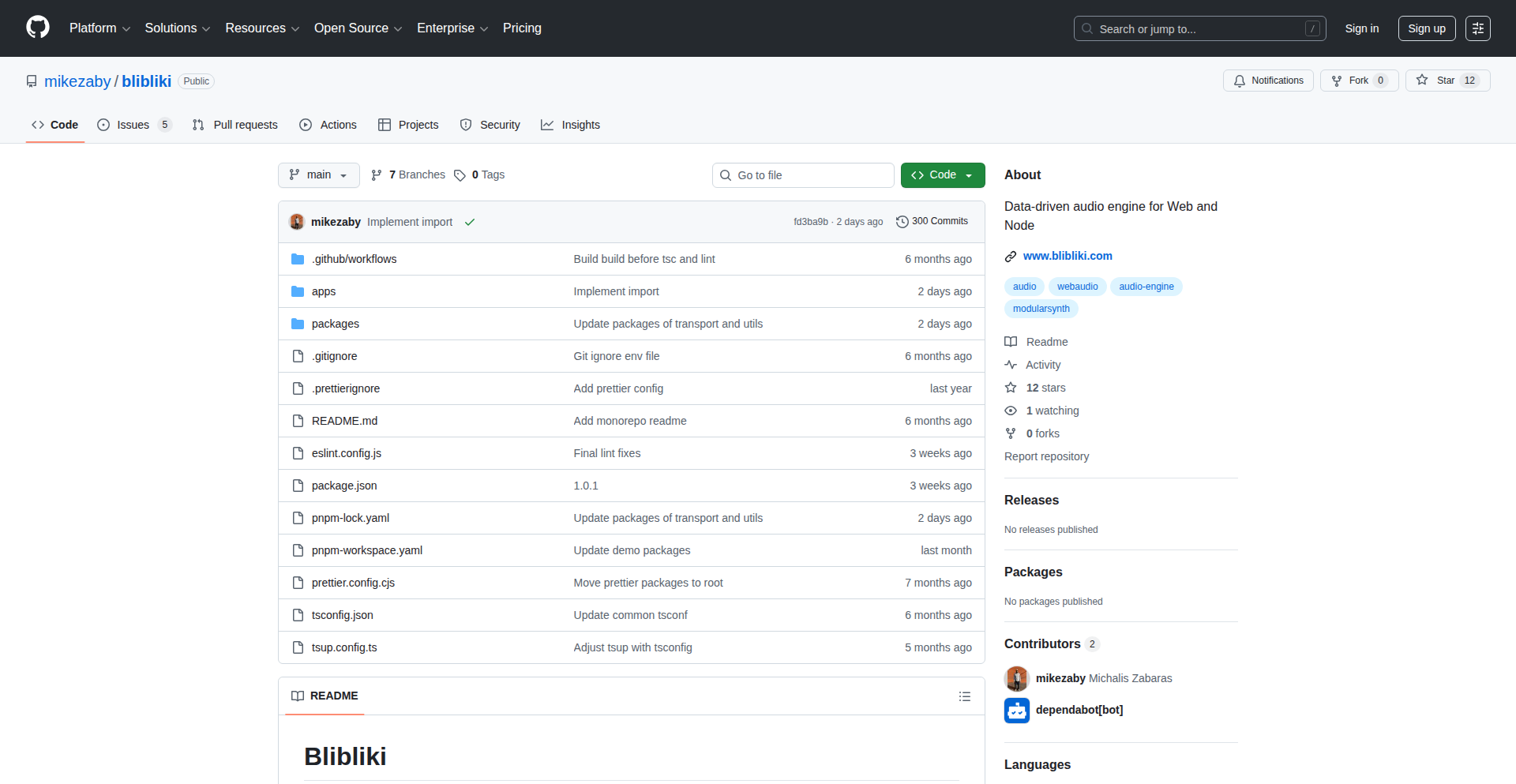
Author
mikezaby
Description
Blibliki is a data-driven WebAudio engine for building modular synthesizers and music applications. It revolutionizes how you create electronic music by treating audio modules like oscillators and filters as data points, making them easy to manipulate and integrate with modern state management tools. This approach allows for seamless saving and loading of musical 'patches' and effectively separates the user interface from the core audio processing.
Popularity
Points 3
Comments 1
What is this product?
Blibliki is a WebAudio-based engine that allows developers to build complex synthesizers and music applications using a data-driven approach. Instead of directly coding audio module behaviors, you define them through data. Imagine having building blocks for sound, like oscillators (which create basic tones) and filters (which shape the sound), that you can connect and modify by simply changing their data parameters. This is innovative because it allows for easier integration with existing web development tools and state management libraries, much like how you'd manage data in a web application. It also makes it incredibly simple to save and recall your sound designs.
How to use it?
Developers can use Blibliki by integrating its core engine into their web applications. You would typically define your synthesizer's structure and parameters as data objects. These data objects are then fed to the Blibliki engine, which interprets them to generate audio using the browser's WebAudio API. For visual interfaces, the accompanying 'Grid' component allows for drag-and-drop module connection, which then translates into the data structure the engine understands. This makes it ideal for building custom music creation tools, interactive sound installations, or even unique web-based musical instruments.
Product Core Function
· Data-Driven Audio Module Definition: Enables defining oscillators, filters, and other audio components through easily manageable data structures. This means you can programmatically control sound generation and manipulation, making it flexible for various creative coding projects.
· Modular Synthesis Architecture: Allows for the creation of complex soundscapes by connecting various audio modules in a 'patch' like fashion. This provides a powerful foundation for building intricate synthesizer sounds and effects.
· State Management Integration: Designed to work seamlessly with popular state management libraries, allowing for real-time updates and easy persistence of synth configurations. This is a significant advantage for building dynamic and interactive music applications.
· Patch Saving and Loading: Facilitates the easy persistence and recall of complex synthesizer setups, allowing users to save their creative work and revisit it later. This dramatically improves the workflow for musicians and sound designers.
· Separation of UI and Engine: Enables the decoupling of the visual interface from the core audio processing logic, promoting cleaner code and greater flexibility in designing user experiences for music applications.
· Musical Timing and Scheduling (Transport): Provides a system for managing musical timing and event scheduling, crucial for creating rhythmic and structured musical pieces. This is essential for any serious music production tool.
Product Usage Case
· Building a custom web-based synthesizer where users can visually connect modules and save their unique sound presets. Blibliki's data-driven nature makes it easy to implement the saving and loading of these custom configurations.
· Creating interactive audio installations for museums or events, where user input dynamically alters sound parameters controlled by Blibliki's engine. The ease of data manipulation allows for responsive and engaging audio experiences.
· Developing experimental music software that leverages JavaScript frameworks and state management. Blibliki's compatibility with these tools streamlines the integration process for developers familiar with modern web stacks.
· Prototyping new synthesizer ideas quickly by defining module connections and parameters purely through code or JSON. This accelerates the iterative design process for sound engineers and electronic musicians.
29
Datagen: Coherent Synthetic Data Forge
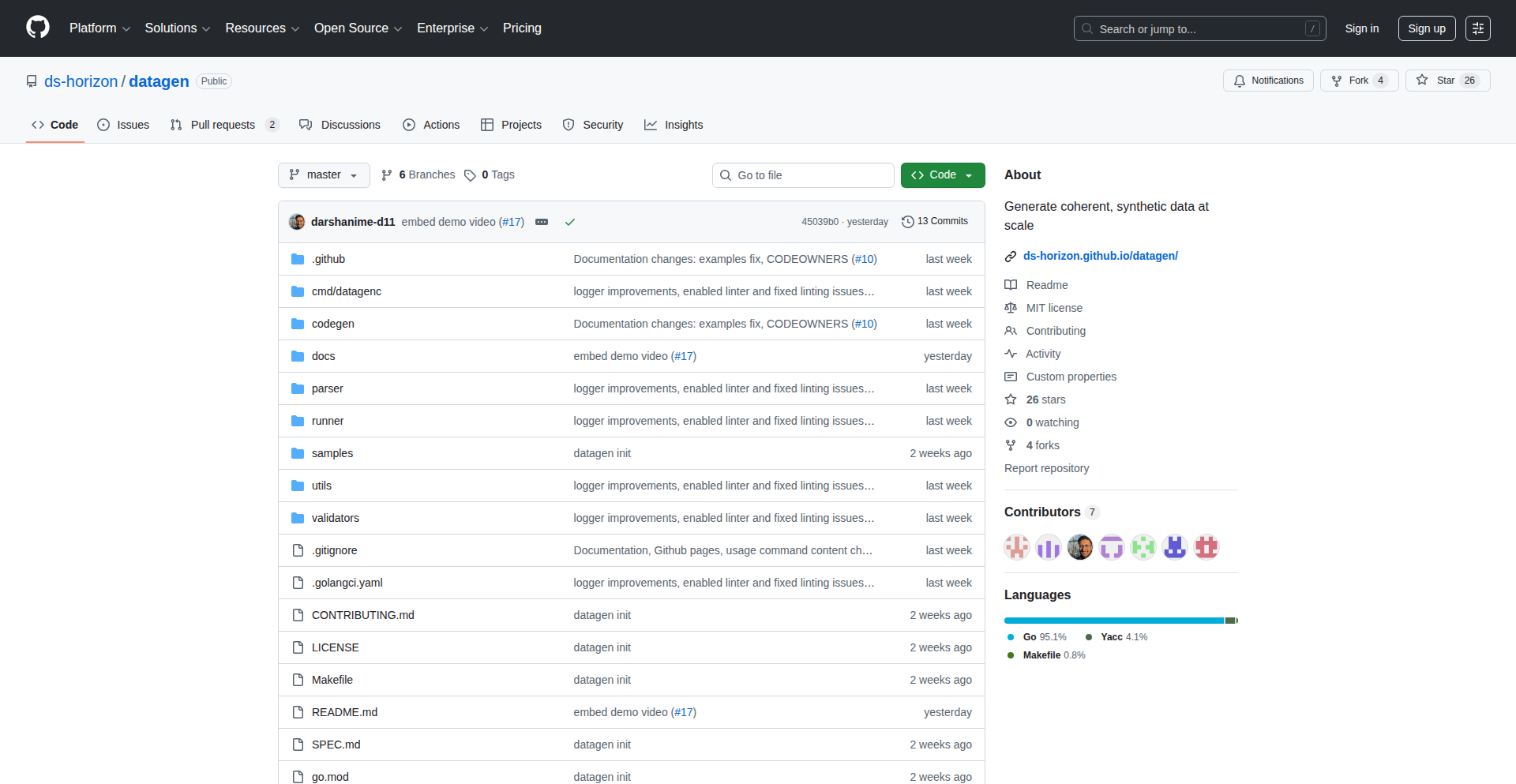
Author
darshanime
Description
Datagen is a tool that tackles the complex problem of generating realistic, interconnected synthetic data for testing software systems. It allows developers to define the structure of their data and the rules for generating its content using a custom Domain Specific Language (DSL). This generated data is coherent, meaning it respects defined relationships and business rules, making it invaluable for testing microservices and other complex applications in isolated environments.
Popularity
Points 4
Comments 0
What is this product?
Datagen is a system for creating realistic, made-up data that behaves like real data, even across multiple interconnected systems (like microservices). Imagine you need to test a banking app. Instead of using real customer data (which is sensitive), you can use Datagen to create fake customer profiles, accounts, and transactions that all connect logically. The core innovation is its DSL, a special mini-language you use to describe what your data should look like (e.g., a user's name, age) and how that data should be generated (e.g., age should be between 18 and 65). Datagen then translates your descriptions into actual code (Go) that produces this consistent, believable data, solving the problem of creating complex, rule-following test data.
How to use it?
Developers use Datagen by writing model definitions in '.dg' files. These files specify the 'shape' of the data entities (like tables in a database or JSON documents) and define 'generator functions' that dictate how each piece of data is created. For instance, you might define a 'user' model with 'name' and 'age' fields, and then specify that the 'name' should be randomly selected from a list of common names, and 'age' should be a random integer within a certain range. These '.dg' files are then 'transpiled' (converted) into Go code, which can be executed to generate the synthetic data. This Go code can then be integrated into existing testing pipelines or used to populate sandboxed environments for development and testing.
Product Core Function
· Domain Specific Language (DSL) for data modeling: Allows users to intuitively define data structures and generation logic, making it easier to express complex data requirements. This means you can describe your data needs in a way that's natural for the problem, rather than wrestling with generic programming constructs.
· Coherent data generation: Ensures that generated data respects defined relationships and business rules, crucial for testing interconnected systems. This prevents your test data from being inconsistent and misleading, leading to more accurate test results.
· Transpilation to Go code: Converts user-defined models into executable Go programs, enabling efficient and scalable data generation. This means the generated data is produced by robust, performant code, allowing you to create large volumes of test data quickly.
· Support for various data outputs: Can generate data for relational databases, document stores, CSV files, and more, offering flexibility for different testing scenarios. This means you can generate data in the exact format you need for your specific application or testing environment.
Product Usage Case
· Testing microservices in isolated environments: When developing a system with many small, independent services, it's hard to test them all at once. Datagen can create realistic, connected data for each service's sandbox environment, ensuring that each service functions correctly in isolation and interacts as expected with others.
· Populating staging or development databases: Before deploying to production, you need to test with a representative dataset. Datagen can quickly generate a large, realistic dataset for your staging or development databases, allowing for thorough testing without using sensitive production data.
· Generating data for performance benchmarking: To understand how an application performs under load, you need large volumes of data. Datagen can generate massive, yet coherent, datasets to simulate real-world usage patterns, enabling accurate performance testing.
· Creating data for machine learning model training: For training machine learning models, having a diverse and representative dataset is key. Datagen can generate synthetic datasets that mimic real-world distributions and relationships, providing a valuable resource for ML experimentation.
30
BEEP8: Browser-Embedded Emulated Processor
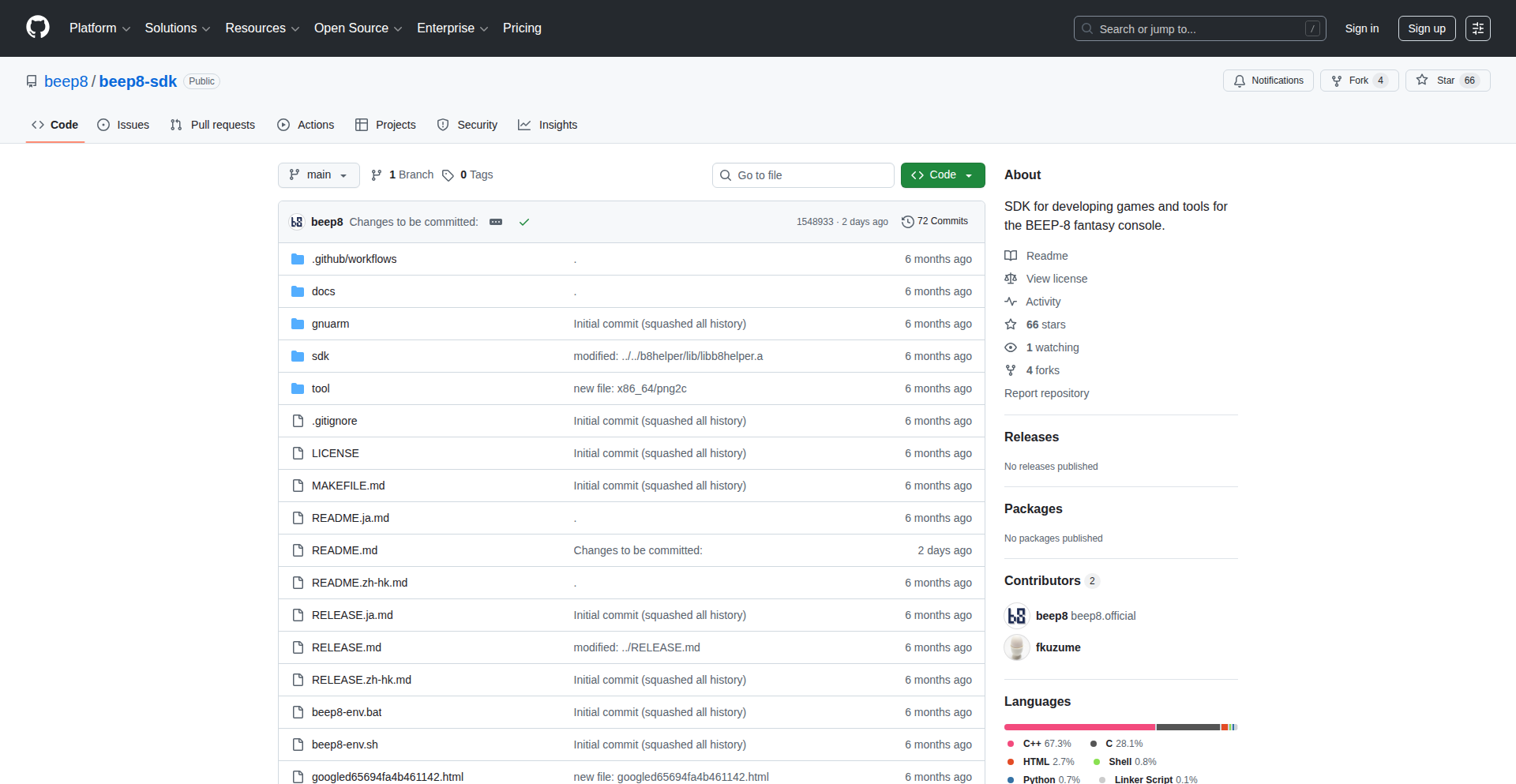
Author
beep8_official
Description
This project is a self-contained, in-browser fantasy console built from the ground up using JavaScript and WebAssembly. It simulates an ARMv4-like CPU with 1MB of RAM, a basic real-time operating system (RTOS), and a 16-color graphics system. The innovation lies in creating a complete, functional, vintage-style computing environment that runs entirely within a web browser, allowing developers to compile and run C/C++ programs, like a 1D Pac-Man game, directly in their web environment.
Popularity
Points 3
Comments 0
What is this product?
BEEP8 is a highly innovative, custom-built fantasy console that runs entirely in your web browser. Imagine a tiny, old-school computer that lives on a webpage. It achieves this by emulating a simplified ARM-like processor (meaning it understands a specific set of commands, similar to how older game consoles worked) at a speed of around 4 million instructions per second. It has a small amount of memory (1MB RAM) and its own rudimentary operating system (RTOS) that manages tasks and communication. The graphics are rendered using WebGL, offering a 128x240 pixel display with a 16-color palette, bringing a retro visual experience. The core innovation is the complete, from-scratch implementation of this hardware and software stack within the browser using modern web technologies like JavaScript and WebAssembly, enabling the execution of compiled C/C++ code.
How to use it?
Developers can use BEEP8 as a sandbox for retro game development or as a learning tool to understand low-level system design. To use it, you would typically write your game or application in C/C++, compile it using a compatible GCC compiler into a ROM file, and then load this ROM into the BEEP8 emulator running in the browser. The project provides a demo where you can immediately play a 1D Pac-Man game, showcasing the system's capabilities. For integration into custom projects, developers could potentially embed the BEEP8 emulator within their own web applications, allowing users to run specialized, lightweight applications or games directly within that application's context without needing separate downloads or installations.
Product Core Function
· Emulated ARMv4-like CPU: This allows for the execution of programs written in low-level languages like C/C++. The value is in providing a familiar yet constrained environment for retro-style programming and performance analysis.
· 1MB RAM Simulation: This defines the memory capacity for programs and data, mimicking the limitations of older hardware and encouraging efficient memory management. The value is in understanding resource constraints and optimizing code for limited memory.
· Custom RTOS (Threads, Semaphores, SVC Interrupts): This provides fundamental operating system services, enabling multitasking and synchronization for more complex applications. The value is in exploring real-time system concepts and inter-process communication within a simplified environment.
· 16-Color Graphics with WebGL PPU: This enables the creation of retro-style visual output with specific color limitations. The value is in artistic expression within stylistic constraints and understanding the basics of graphics rendering pipelines.
· C/C++ Game Compilation and Execution: This is the primary mechanism for creating content for the console. Developers can leverage their existing C/C++ knowledge to build games and applications. The value is in providing a direct pathway from code to playable experience on the virtual hardware.
· In-Browser Execution: The entire system runs within a web browser, making it instantly accessible without downloads. The value is in ease of access, rapid prototyping, and shareability of creations.
Product Usage Case
· Developing and playing simple retro arcade games entirely within a web browser, such as the 1D Pac-Man demo. This addresses the need for accessible, fun, and low-resource gaming experiences that can be shared instantly.
· Educational tool for learning about computer architecture, operating system fundamentals, and embedded systems development by experimenting with a working, albeit virtual, hardware environment. This helps students and enthusiasts grasp complex concepts through hands-on interaction.
· Creating and showcasing small, self-contained interactive art pieces or simulations that benefit from a fixed graphical style and computational limitations. This allows for unique artistic expressions that are easily embeddable and distributable online.
· Prototyping for game jams or hackathons where rapid development and easy deployment are crucial. The browser-based nature of BEEP8 allows for quick iteration and immediate testing without complex setup procedures.
31
EmbedSense: AI-Powered Content Relevance Analyzer
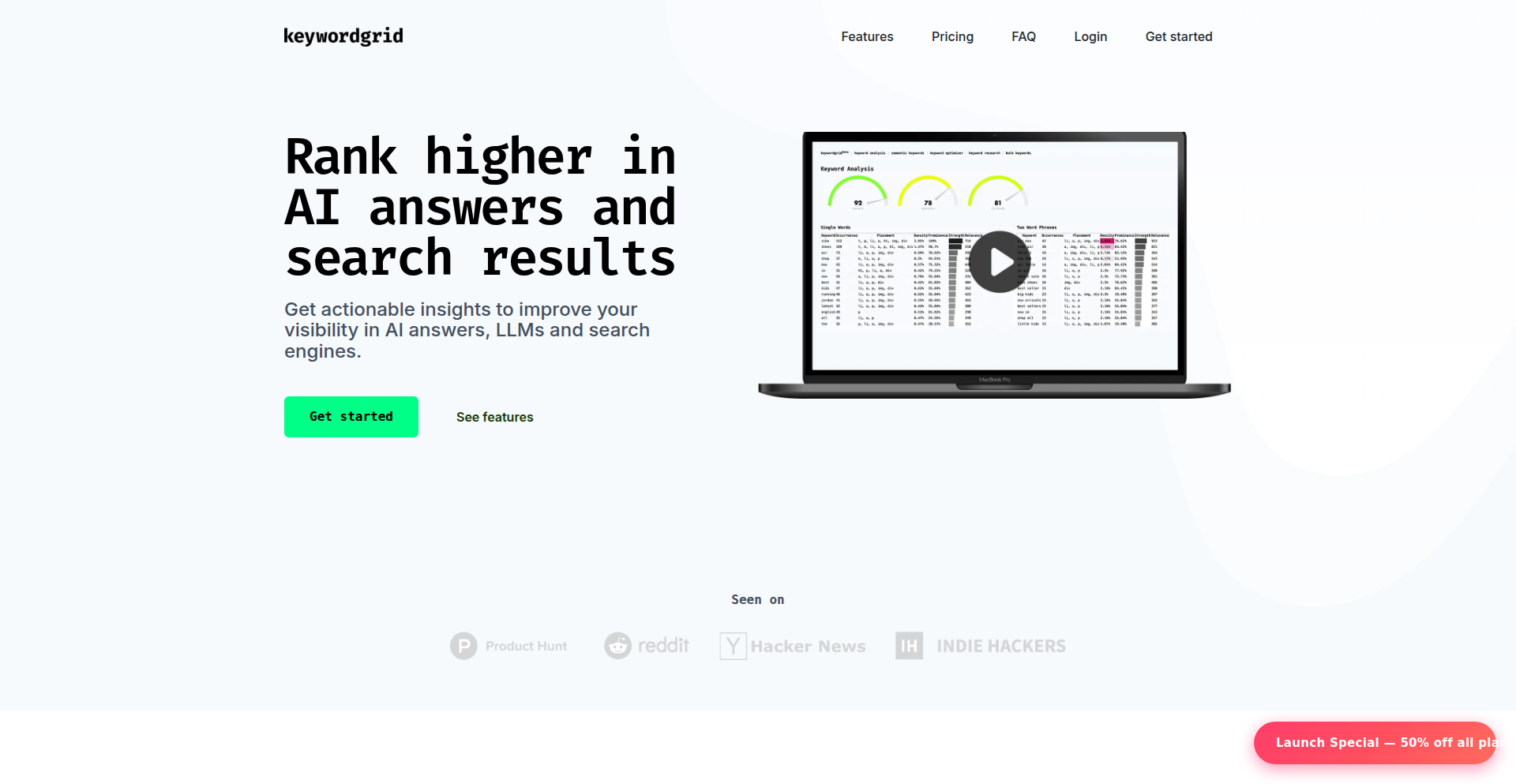
Author
adamclarke
Description
EmbedSense is a Show HN project that leverages AI embeddings to analyze content relevance for SEO. It goes beyond traditional keyword matching by understanding the semantic meaning of text, allowing it to identify how well a piece of content truly aligns with a given topic, thereby improving search engine optimization.
Popularity
Points 2
Comments 1
What is this product?
EmbedSense is a novel SEO tool that utilizes advanced AI embedding techniques to determine the contextual relevance of your content to specific topics. Instead of just looking for keywords, it transforms text into numerical representations (embeddings) that capture the underlying meaning. By comparing these embeddings, it can tell you how semantically related your content is to a target concept. This innovative approach offers a deeper understanding of content quality and alignment than simple keyword density checks, providing a significant advantage in the ever-evolving SEO landscape. So, this is useful because it helps you create content that search engines and users will find genuinely valuable and on-topic.
How to use it?
Developers can integrate EmbedSense into their content creation workflows or build custom SEO analysis tools. The core idea is to feed your content and a target topic (which can also be represented as an embedding) into the system. The tool will then output a relevance score. This can be done programmatically by interacting with the underlying embedding models (like those from OpenAI or Hugging Face) and calculating cosine similarity or other distance metrics between the content and topic embeddings. You could also build a simple web interface where users paste text and select a topic from a predefined list. This is useful for developers who want to automate content optimization and ensure their websites rank higher by producing more relevant content.
Product Core Function
· Semantic Content Analysis: Uses AI embeddings to understand the meaning of text, going beyond keywords. This is valuable for creating content that truly resonates with a topic, leading to better search engine rankings.
· Relevance Scoring: Quantifies how closely a piece of content matches a given topic using embedding similarity. This helps identify gaps or areas where content could be improved for better SEO performance.
· Topic Modeling Integration: Can be used to analyze the underlying themes within a larger corpus of text. This is useful for content strategists to understand what topics are being covered and where new opportunities lie.
· API-Friendly Design: Implies potential for programmatic use, allowing developers to integrate its capabilities into custom applications or existing content management systems. This enables automated optimization processes.
· Experimental AI Application: Demonstrates the practical application of cutting-edge AI research (embeddings) to a real-world problem (SEO). This inspires other developers to explore AI for their own problem-solving needs.
Product Usage Case
· A blogger wants to ensure their new article about 'sustainable living' is highly relevant to the topic. They input their article text and a target embedding for 'sustainable living' into EmbedSense. The tool provides a high relevance score, confirming the article's alignment and boosting confidence in its SEO potential.
· A content marketing team is auditing their existing blog posts for SEO effectiveness. They use EmbedSense to analyze the semantic relevance of each post to its intended keywords. This helps them identify underperforming content that needs to be updated or rewritten to better match search intent.
· A developer is building a new platform for user-generated content. They integrate EmbedSense to analyze the relevance of user submissions to various categories, helping to organize content and improve discoverability for users.
· A startup building a niche news aggregator uses EmbedSense to group articles by topic based on their semantic meaning, rather than just relying on tags. This creates a more sophisticated and accurate categorization of news, improving user experience and content surfacing.
32
ChmodInsight
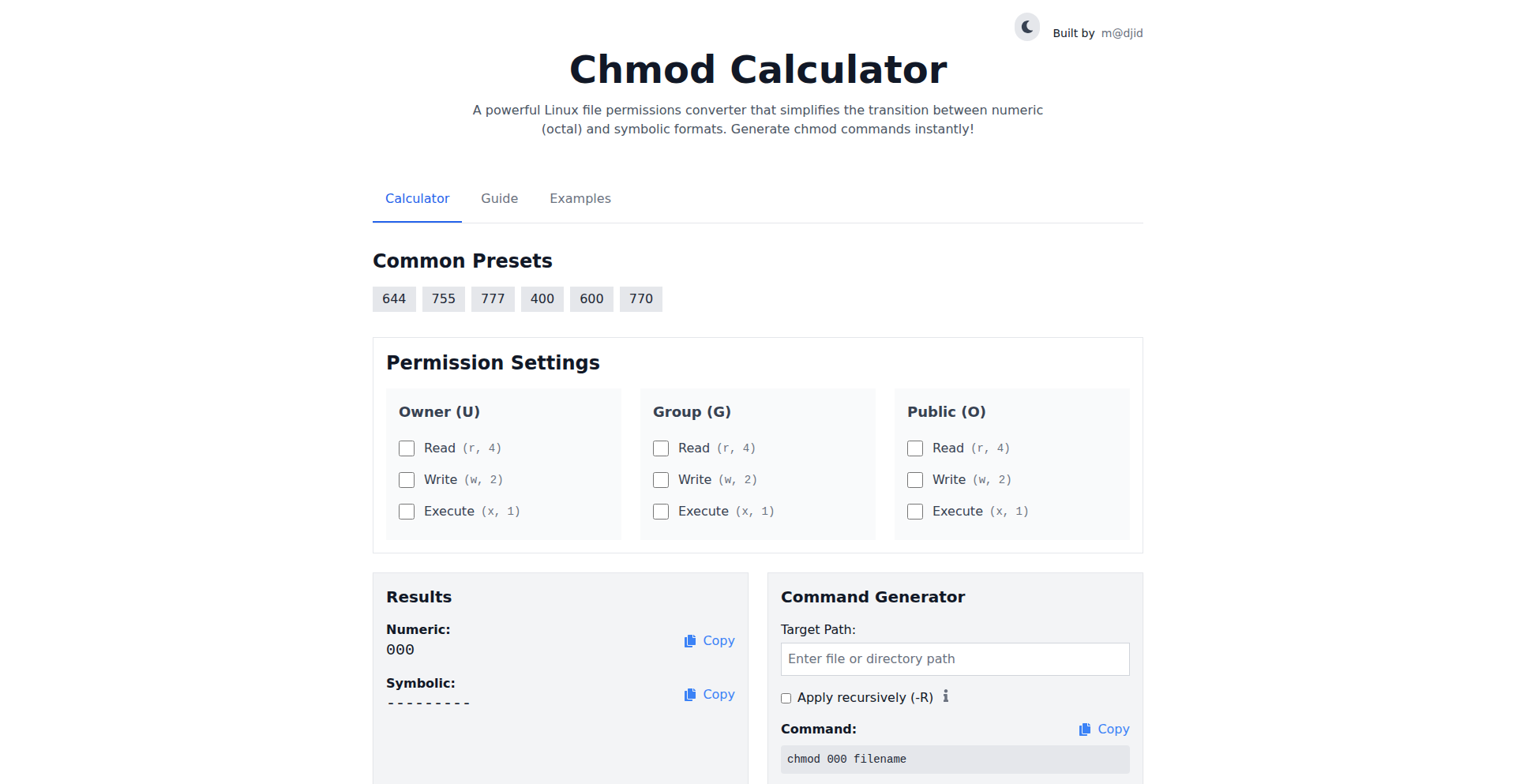
Author
madjidbr
Description
ChmodInsight is a web-based tool designed to demystify file permissions for developers. It offers an intuitive way to understand and generate `chmod` commands, addressing the common pain point of memorizing complex permission flags. It simplifies the process of setting read, write, and execute permissions for owners, groups, and others.
Popularity
Points 1
Comments 2
What is this product?
ChmodInsight is a web application that translates human-readable descriptions of file permissions into the correct `chmod` command syntax. Instead of remembering cryptic octal codes or symbolic representations, users can select permissions (like 'read', 'write', 'execute') for different user categories (owner, group, others) through a graphical interface. The innovation lies in its user-friendly abstraction layer over the often-confusing POSIX file permission system, making it accessible even to those less familiar with command-line intricacies. It directly tackles the cognitive load associated with managing file access rights, a fundamental aspect of system administration and development.
How to use it?
Developers can use ChmodInsight by visiting the website and interacting with its visual controls. They can simply click on the desired permission types (read, write, execute) for each user category (owner, group, others). As they make selections, the corresponding `chmod` command is dynamically generated in real-time. This generated command can then be copied and pasted directly into a terminal to set the file permissions on a Unix-like system. It's ideal for quick lookups, learning `chmod`, or for tasks where precise permission setting is crucial without manual command construction.
Product Core Function
· Intuitive Permission Selection: Allows users to select read, write, and execute permissions for owner, group, and others via a simple GUI. The value is in eliminating the need to memorize octal or symbolic notation, speeding up the process and reducing errors.
· Real-time Command Generation: Dynamically generates the `chmod` command as permissions are selected. This provides immediate feedback and ensures accuracy, making it a valuable learning and operational tool for developers.
· Cross-Platform Command Output: Generates standard `chmod` commands that work across Linux, macOS, and other Unix-like operating systems. This ensures broad applicability for developers working in diverse environments.
· Educational Component: Helps users learn the underlying principles of file permissions by visually associating selections with command syntax. Its value is in fostering better understanding of system security and access control.
Product Usage Case
· A web developer needs to ensure a script is executable by the owner but not by others. Instead of looking up the `chmod` command, they use ChmodInsight to select 'execute' for 'owner' and no permissions for 'others', getting the correct `chmod u+x,o-rwx` command instantly.
· A system administrator setting up a new server needs to grant read and write access to a shared directory for a specific group. ChmodInsight allows them to quickly configure these permissions visually and generate the appropriate `chmod` command for efficient deployment.
· A student learning about Linux file permissions struggles with remembering octal codes. They use ChmodInsight to experiment with different permission combinations and see the corresponding commands, accelerating their learning curve.
33
Pydoll: Async Browser Automation with Type Safety

Author
thalissonvs
Description
Pydoll is a Python library that revolutionizes browser automation by leveraging asyncio and a 100% type-safe API over the Chrome DevTools Protocol. It tackles the complexity of interacting with browsers for tasks like web scraping or testing, offering robust features for evading sophisticated bot detection mechanisms. This project's innovation lies in its meticulously typed API and deep research into bot fingerprinting, making advanced browser automation accessible and reliable.
Popularity
Points 3
Comments 0
What is this product?
Pydoll is a modern Python library built from the ground up using asyncio, designed for seamless browser automation. Its core innovation is a fully type-safe API that acts as a translator for the Chrome DevTools Protocol. Imagine controlling your web browser programmatically, but with the added benefit of your code knowing exactly what to expect and what it's sending, preventing common errors. This type-safety is achieved by mapping the entire protocol to Python's TypedDicts, meaning your code editor can provide real-time suggestions and catch mistakes before you even run your program. This rigorous approach enables Pydoll to implement advanced techniques for bypassing bot detection, which are often based on subtle browser fingerprinting. So, what does this mean for you? It means you can build more robust, reliable, and less error-prone browser automation tools, especially when dealing with sites that actively try to block automated access.
How to use it?
Developers can integrate Pydoll into their Python projects to automate browser interactions. This typically involves installing Pydoll via pip and then using its asynchronous functions to control a browser instance (like Chrome or Chromium). For example, you could write Python code to navigate to a website, fill out forms, click buttons, or extract data, all while Pydoll ensures that your commands are correctly formatted and that you can easily understand the browser's responses. The type-safe nature of Pydoll means you get excellent IDE support, auto-completion, and static type checking, which significantly speeds up development and reduces bugs. Use cases include building advanced web scrapers that can handle dynamic content and avoid detection, creating automated testing suites for web applications, or developing browser-based workflow tools. Integrating Pydoll is as simple as importing it into your Python script and starting to write asynchronous browser control logic.
Product Core Function
· Type-safe Chrome DevTools Protocol interface: Provides a robust and error-free way to send commands to and receive events from the browser, with full IDE autocompletion and static type checking. This means less debugging and more confidence in your automation scripts, as your code is guaranteed to be compatible with the browser's communication protocol.
· Advanced bot detection evasion: Implements sophisticated techniques to mimic human browser behavior and avoid being flagged by anti-bot systems. This is crucial for web scraping or testing scenarios where bot detection is a significant hurdle, allowing you to access data or test functionality that would otherwise be inaccessible.
· Asynchronous browser control: Built on asyncio, allowing for highly efficient and concurrent browser operations. This enables you to manage multiple browser instances or perform complex sequences of actions without your program freezing, leading to faster and more responsive automation.
· Comprehensive fingerprinting research and documentation: Offers in-depth insights into how bot detection systems work and how Pydoll counters them. This educational aspect empowers developers to understand the 'why' behind evasion techniques, enabling them to adapt and improve their automation strategies.
· Pythonic and developer-friendly API: Designed to be intuitive and easy to use for Python developers, lowering the barrier to entry for complex browser automation tasks. You can leverage your existing Python skills to build powerful browser automation tools without needing to learn entirely new paradigms.
Product Usage Case
· Building a web scraper that extracts pricing data from e-commerce sites that employ advanced bot detection. Pydoll's evasion capabilities ensure the scraper can access the data without being blocked, solving the problem of inaccessible information for market analysis.
· Developing an automated testing framework for a complex web application with a dynamic user interface. Pydoll's reliability and type-safety guarantee that tests are accurate and consistent, addressing the challenge of flaky automated tests due to subtle browser interactions.
· Creating a tool to monitor website changes or user experience across different browser environments. Pydoll allows for programmatic control of browser states and interactions, solving the problem of manually verifying website behavior across various conditions.
· Automating the process of filling out and submitting online forms on websites that have anti-bot measures in place. Pydoll's ability to maintain consistent browser fingerprints helps overcome the obstacles presented by these security features, streamlining repetitive data entry tasks.
34
AI-Powered Microblogging Assistant

Author
asim
Description
This project demonstrates a novel approach to microblogging content creation by integrating AI to co-author posts. Users provide a title and description, and the AI assists in generating engaging content, streamlining the writing process for social media platforms. It addresses the common challenge of content generation inertia and offers a creative tool for users to express themselves more efficiently.
Popularity
Points 3
Comments 0
What is this product?
This project is an AI-assisted microblogging tool. The core innovation lies in its ability to leverage large language models (LLMs) to understand user input (title and description) and then generate relevant, coherent, and stylistically appropriate content for social media posts. Essentially, it acts as a writing partner, helping users overcome writer's block and craft posts faster. The technical idea is to fine-tune or prompt an LLM to generate short-form content suitable for platforms like X (formerly Twitter) or others, focusing on conciseness and engagement. This democratizes content creation by making advanced AI assistance accessible for everyday users.
How to use it?
Developers can use this project as a foundation for building their own AI-powered content generation tools. The immediate use case for end-users is to input their desired post topic (title) and key details (description) into a user interface. Upon clicking a 'Write with AI' button, the system invokes the AI model to generate a draft post. This draft can then be reviewed, edited, and posted directly. For developers, integration might involve setting up API calls to an LLM service, designing a user-friendly frontend, and handling the backend logic for content generation and potential platform posting. This could be integrated into existing blogging platforms or content management systems.
Product Core Function
· AI-driven content generation: The system uses AI to automatically draft social media posts based on user-provided prompts, saving significant time and effort in content creation. This means you get a starting point for your posts without staring at a blank screen.
· User-guided writing process: Users have control by providing a title and description, ensuring the AI-generated content aligns with their intended message and brand. This ensures the AI helps you, rather than dictates your content.
· Microblogging focus: The AI is optimized to generate concise and engaging text suitable for platforms with character limits, making it highly relevant for social media. This means your posts will be well-suited for platforms like X and others where brevity is key.
· Streamlined posting workflow: While not explicitly detailed, the concept implies a smooth transition from AI generation to posting, simplifying the entire content publishing process. This makes it easier to get your ideas out to your audience quickly.
Product Usage Case
· A content marketer needs to quickly generate several social media updates about a new product launch. By providing the product name and key features, the AI assistant can produce several draft posts, which the marketer can then refine and schedule. This saves them hours of brainstorming and writing.
· A personal blogger wants to share a brief thought or observation on their platform but is struggling to phrase it. They input their idea, and the AI helps them craft an engaging tweet or short update, allowing them to maintain a consistent online presence without immense effort. This means you can share your thoughts more regularly and with better wording.
· A developer experimenting with AI-generated content can integrate this project into their personal website to add automated blog post snippets or summaries, showcasing the practical application of LLMs in a creative context. This helps demonstrate how AI can be used for more than just chatbots.
35
CodeSpark IDE: Tab-Guided Programming Language
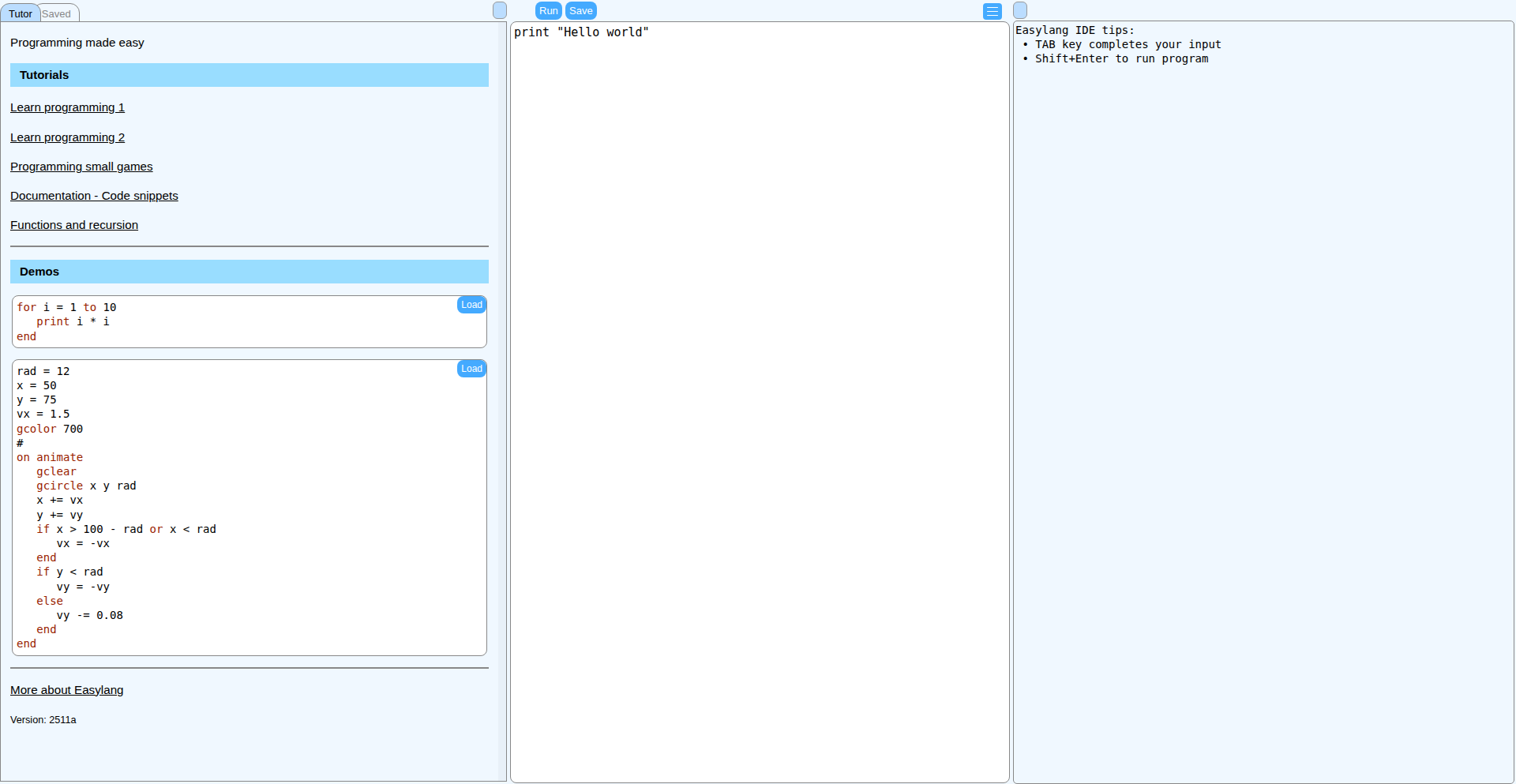
Author
chrka
Description
CodeSpark is a programming language, IDE, and tutorial package designed to make coding accessible, especially for beginners. The latest innovation is an intelligent tab completion feature that significantly aids learning and productivity by suggesting code snippets and keywords, reducing common errors and the need to memorize syntax. This addresses the steep learning curve often associated with starting programming.
Popularity
Points 3
Comments 0
What is this product?
CodeSpark is a complete programming environment built to simplify the initial stages of learning to code. Its core innovation lies in its highly intuitive tab completion system. Instead of just offering general suggestions, it understands the context of your code as you type and offers highly relevant suggestions for commands, variables, or even entire code structures. Think of it like a smart assistant that knows what you're trying to build and helps you finish it faster and more accurately. This drastically reduces the frustration of syntax errors and the tediousness of looking up documentation, making the learning process smoother and more engaging. So, this means you spend less time struggling with basic syntax and more time focusing on the logic of your programs, which is where the real fun of coding lies.
How to use it?
Developers, particularly those new to programming, can download and install the CodeSpark IDE. Upon launching, they'll find integrated tutorials that guide them through the language's fundamentals. As they begin writing code, the tab completion feature will automatically activate. Typing even a few characters of a command or variable name will trigger a dropdown list of relevant suggestions. Pressing the Tab key selects the highlighted suggestion. This can be used for writing simple scripts, understanding programming concepts, or even building small applications. It's designed to be a standalone learning tool or a gentle introduction before moving to more complex development environments. So, this means you can start coding and seeing results almost immediately, with the IDE actively helping you along the way.
Product Core Function
· Intelligent Tab Completion: Provides context-aware code suggestions, reducing typing and preventing syntax errors. This helps beginners build confidence and understand code structure faster. It's useful for quickly implementing common programming patterns.
· Integrated IDE: Offers a unified environment for writing, running, and debugging code, eliminating the need to set up multiple tools. This means all your coding needs are in one place, making the development process streamlined.
· Beginner-Focused Tutorials: Guides new users through programming concepts with clear explanations and interactive examples. This makes learning abstract programming ideas concrete and actionable. It's valuable for anyone wanting a structured path into coding.
· Simple Programming Language: Designed with ease of use and readability in mind, minimizing complex constructs. This allows learners to grasp core programming logic without getting bogged down in intricate language features. It's perfect for understanding fundamental programming concepts.
Product Usage Case
· Learning to program for the first time: A student can use CodeSpark to write their first 'Hello, World!' program and progressively build simple games or calculators, with tab completion guiding them through each step and preventing common mistakes. This makes the initial learning curve significantly less intimidating.
· Educators teaching introductory programming: Teachers can use CodeSpark in classrooms to demonstrate coding concepts live, with the IDE's tab completion making explanations clearer and allowing students to follow along easily. This enhances the effectiveness of teaching basic programming principles.
· Hobbyists exploring simple automation: Someone wanting to automate a small personal task, like renaming files or organizing photos, can use CodeSpark to quickly script a solution without needing to learn a complex enterprise-level language. This empowers individuals to solve their own small technical challenges with minimal overhead.
· Prototyping small logic puzzles or interactive stories: A game designer or writer can quickly sketch out interactive narrative structures or simple game mechanics within CodeSpark, leveraging the intuitive interface and autocompletion to bring ideas to life rapidly. This allows for faster iteration on creative projects.
36
AgentFlow-JS: Deterministic Agent Orchestrator
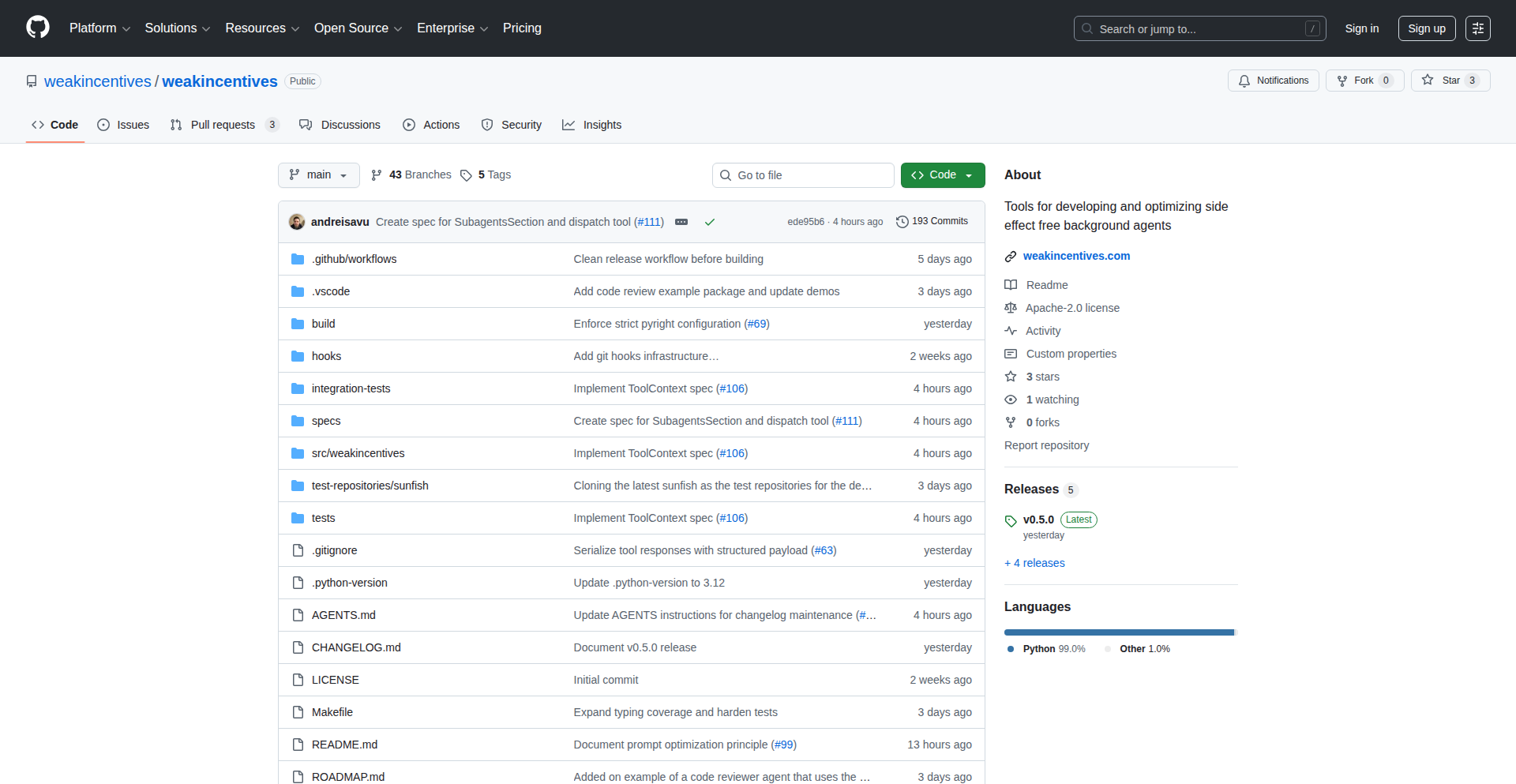
Author
andreisavu
Description
A minimalist, typed scaffold for building background agents. It focuses on deterministic prompts, strict JSON outputs, and a session that meticulously records plans, tool calls, and staged edits. This allows for deterministic replay of agent runs and the generation of audit logs, making it easier to debug and understand agent behavior.
Popularity
Points 2
Comments 1
What is this product?
This project is a lean, minimalistic toolkit designed to simplify the development of background agents, which are automated processes that perform tasks in the background. The core innovation lies in its 'deterministic' approach. This means that given the same inputs and configuration, the agent will always produce the same outputs and follow the same sequence of actions. It achieves this through features like typed prompts (think of them as structured instructions for the agent), strict JSON for data handling, and a detailed session log that captures every step: what the agent planned to do, what tools it used, and any changes it made. This structured logging is a game-changer for debugging because you can replay a past run exactly as it happened. It's like having a perfect playback feature for your agent's brain, making it much easier to pinpoint why something went wrong. Essentially, it brings a level of reliability and auditability often missing in more experimental agent setups.
How to use it?
Developers can use AgentFlow-JS to build robust background agents for various tasks. It's designed to be integrated into existing Python projects. You define your agent's behavior using structured prompts and specify the tools it can access. The framework handles the session management, ensuring deterministic execution and logging. For example, you could use it to build an agent that automatically summarizes articles from a specific RSS feed, or an agent that monitors a directory for new files and processes them. The on-disk overrides with hash checks mean you can easily manage configurations and ensure they haven't been accidentally tampered with, and the Git-root discovery helps in managing project files. The event bus allows for custom logic to react to agent actions, and the sandboxed VFS (virtual file system) provides a safe environment for the agent to interact with files. Built-in Python-eval (using asteval) allows for safe execution of simple Python code snippets within the agent's workflow. It also supports optional adapters for popular services like OpenAI and LiteLLM, making it easy to integrate with large language models for more complex reasoning and JSON schema-based outputs.
Product Core Function
· Deterministic Prompt Trees: Structured, typed prompts ensure consistent agent behavior, making it easier to understand and predict how the agent will respond to different inputs.
· Strict JSON Outputs: Enforces JSON format for agent outputs, facilitating seamless integration with other systems and simplifying data parsing.
· Rollbackable Session State: The ability to replay past agent runs and revert changes makes debugging and error recovery significantly more efficient.
· Sandboxed VFS: Provides a secure and isolated environment for agents to interact with files, preventing unintended side effects on the host system.
· Python-Eval (via asteval): Enables the safe execution of small Python code snippets within the agent's workflow for custom logic.
· Event Bus with Reducers: Allows for custom event handling and state management, enabling developers to build more complex and reactive agent behaviors.
· On-Disk Overrides with Hash Checks: Facilitates configuration management and ensures the integrity of agent settings.
· Git-Root Discovery: Automatically locates the project's Git root, simplifying file path management within the agent.
Product Usage Case
· Building an automated content summarizer: An agent could be configured to periodically fetch articles from a news website, use a language model to summarize them, and save the summaries to a database or file. The deterministic nature ensures consistent summarization quality, and the session logging helps debug any issues with content extraction or summarization.
· Developing a data validation and processing pipeline: An agent can monitor a directory for incoming data files. Upon detection, it can validate the data structure using strict JSON, process it, and output the results in a standardized format. The rollbackable session state is crucial here for re-processing corrupted files without manual intervention.
· Creating an AI-powered customer support assistant: An agent can handle routine customer inquiries by retrieving information from a knowledge base, drafting responses using a language model, and logging all interactions. The deterministic prompts ensure consistent initial responses, and the audit logs are invaluable for compliance and quality control.
· Implementing automated code refactoring and analysis tools: An agent could be set up to analyze code repositories for specific patterns, apply predefined refactoring rules, and generate reports. The sandboxed VFS prevents accidental modification of sensitive code, and the event bus can trigger notifications for completed tasks.
37
PCForge AI
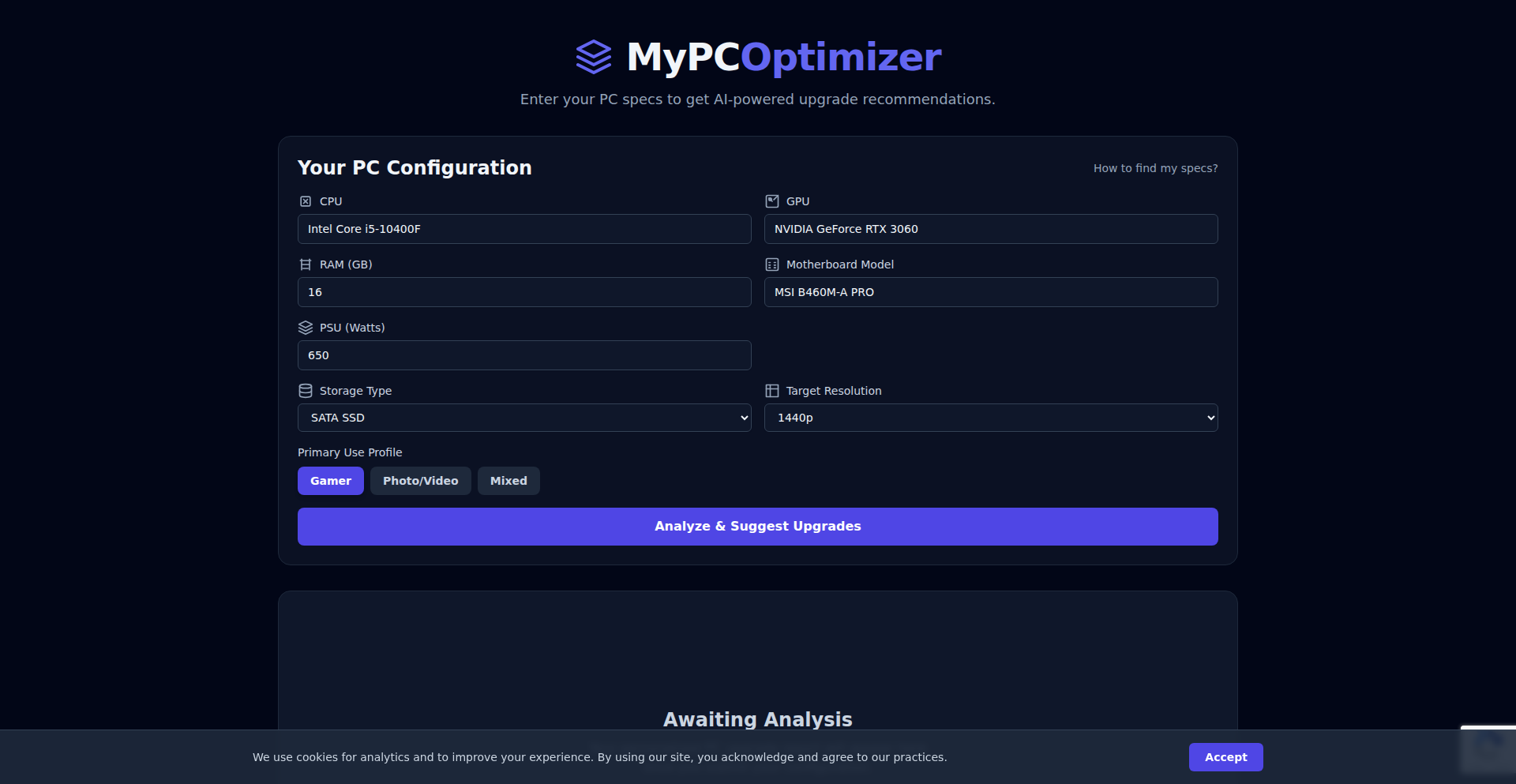
Author
Arnaus
Description
PCForge AI is an AI-powered web tool that acts as a personal PC hardware advisor. It analyzes your computer's components, identifies performance bottlenecks, and provides simple, easy-to-understand upgrade recommendations. The core innovation lies in leveraging Gemini AI to interpret complex hardware data and translate it into actionable advice for both gamers and content creators, democratizing PC optimization.
Popularity
Points 3
Comments 0
What is this product?
PCForge AI is a smart assistant for your PC's hardware. It uses artificial intelligence, specifically Google's Gemini AI, to look at your computer's parts like the processor (CPU), graphics card (GPU), and memory (RAM). It figures out if any part is slowing down the others, causing a 'bottleneck' that hurts your computer's speed. Then, it tells you in plain English what you can do to fix it, like suggesting a better graphics card or more RAM. This is innovative because it takes the guesswork out of understanding complex PC specs and what upgrades make sense, especially for people who aren't tech experts. So, what's in it for you? It helps you get the most out of your current PC or make informed decisions about upgrading, ensuring you get better performance without wasting money on incompatible parts.
How to use it?
Using PCForge AI is straightforward. You visit the website (no signup needed!). First, you'll input your PC's hardware specifications. This can usually be done by manually entering details or, in the future, perhaps by allowing the tool to detect them. Next, you select a user profile that best describes your usage, such as 'Gamer' or 'Content Creator'. Once you've provided this information, the AI analyzes it and presents you with a 'diagnosis' of your PC's performance and a list of personalized upgrade suggestions. These suggestions are explained clearly, so you understand why a particular upgrade is recommended and how it will benefit you. You can then use this expert advice to make hardware purchasing decisions or even troubleshoot existing performance issues. So, how does this help you? It provides a quick, no-hassle way to understand your PC's health and get expert advice, saving you time and potentially money.
Product Core Function
· Hardware Specification Analysis: The system can ingest and process detailed information about your PC's components. This is valuable because it forms the foundation for all subsequent recommendations, ensuring they are tailored to your specific hardware. It helps you understand what you actually have in your machine.
· Bottleneck Detection: Using AI, the tool identifies which component is limiting your PC's overall performance. This is crucial for targeted improvements; instead of upgrading randomly, you know exactly which part is the weakest link, leading to more efficient upgrades. This saves you from buying parts that won't significantly improve your experience.
· Personalized Upgrade Recommendations: Based on the analysis and your user profile (e.g., gamer, creator), the AI suggests specific hardware upgrades. The value here is receiving actionable advice that directly addresses your needs and budget, preventing you from buying unnecessary or incompatible parts. This means a smoother gaming experience or faster video editing.
· Simple Language Explanations: All technical jargon and complex concepts are translated into easy-to-understand language. This is a key innovation that makes PC optimization accessible to everyone, regardless of their technical background. You can finally understand why your PC is slow and what to do about it without needing to be a tech wizard.
Product Usage Case
· A gamer experiencing stuttering in new AAA titles. They input their PC specs into PCForge AI, select the 'Gamer' profile, and the AI identifies that their graphics card (GPU) is a bottleneck. It then recommends a specific mid-range GPU that fits their budget and will significantly improve frame rates in games. This solves the problem of identifying the exact cause of poor gaming performance and provides a clear, actionable solution.
· A content creator frustrated with slow video rendering times. After inputting their system details and choosing the 'Creator' profile, PCForge AI suggests that their CPU is not powerful enough for demanding video editing tasks. It recommends a CPU upgrade and explains how this will speed up rendering workflows, directly addressing their pain point of long waiting times and improving productivity.
· A new PC builder who is unsure if their chosen components are compatible or will perform well together. They can use PCForge AI to analyze their potential build before purchasing. The tool can flag potential compatibility issues or suggest a minor tweak to a component for better overall synergy, preventing costly mistakes and ensuring a well-performing system from the start. This helps beginners build better PCs with confidence.
38
Minuta: Session Syncronizer
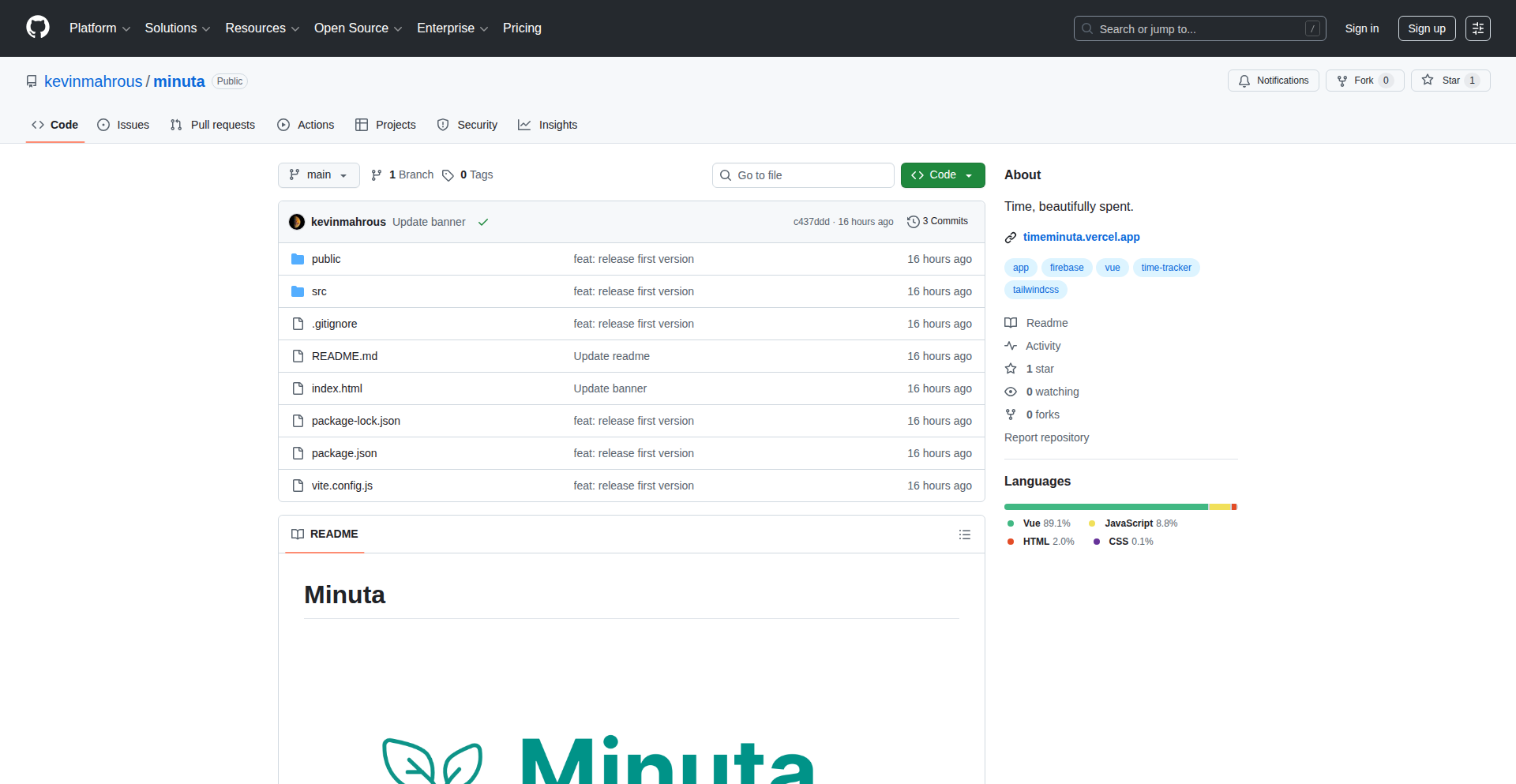
Author
nullkevin
Description
Minuta is a minimalist session tracking application built with Vue 3 and Firebase Firestore. It allows users to track their focus sessions, categorize their work with tags, and view basic analytics. The innovation lies in its responsive design that works seamlessly on mobile devices, its commitment to offering core features like tagging for free, and its clean, user-friendly interface, addressing common pain points found in existing productivity tools. So, how does this help you? It provides a straightforward and accessible way to understand and manage your time, boosting your productivity without breaking the bank or sacrificing a good user experience.
Popularity
Points 3
Comments 0
What is this product?
Minuta is a web-based application designed for tracking your focused work sessions and understanding how you spend your time. It utilizes Vue 3 for a dynamic and responsive user interface and Firebase Firestore as its backend database to store your session data. The core technical innovation is its ability to provide a smooth, almost native app-like experience on mobile devices, which is often a struggle for web applications. It also prioritizes essential features like tagging and analytics, making them readily available without hidden costs. This means you get a powerful yet simple tool to gain insights into your productivity without the usual friction. So, what's the value for you? You get a clear, easy-to-use tool that helps you visualize your work patterns and improve your time management, accessible from any device.
How to use it?
Developers can use Minuta by simply visiting the live version at https://minutatime.vercel.app/. You can start tracking your sessions immediately by initiating a new session and assigning tags to categorize your activity. For developers interested in contributing or learning from the codebase, the GitHub repository (https://github.com/kevinmahrous/minuta) provides the full source code. You can fork the repository, experiment with features, or even suggest improvements. The application is designed for straightforward integration into personal workflows, helping you understand where your focus time goes. So, how does this help you? You can start boosting your personal productivity instantly, or if you're a developer, you can leverage this project as a learning resource or contribute to its growth.
Product Core Function
· Session Tracking: Allows users to start and stop timed work sessions, providing a foundational understanding of time spent on tasks. The technical implementation uses a simple timer mechanism and timestamps, which is a common yet crucial pattern for productivity apps. This helps you quantify your effort and identify time sinks.
· Tagging System: Enables users to categorize their work sessions with custom tags, offering granular insights into different project or activity types. This is implemented by associating tags with session data in the Firestore database, allowing for flexible organization. This helps you break down your work and analyze time allocation across different areas.
· Simple Analytics: Provides basic visual representations of tracked time, such as total time spent per tag or over a given period. This leverages Firestore data to generate charts and summaries, making complex data easily digestible. This helps you identify trends and areas for improvement in your workflow.
· Responsive User Interface: Built with Vue 3, the application offers a seamless experience across desktops, tablets, and smartphones without requiring a separate mobile app. This is achieved through modern front-end development practices and adaptive design. This ensures you can track your time effectively no matter your device.
· Free Core Features: Offers essential features like session tracking and tagging without a subscription, making productivity tools more accessible. This is a conscious product decision to remove paywalls on critical functionalities, fostering a more inclusive user base. This means you get valuable features without upfront costs.
Product Usage Case
· A freelance developer using Minuta to track time spent on different client projects. By tagging each session with a client's name, they can generate reports showing billable hours accurately and identify which projects are most time-consuming. This solves the problem of manual time tracking and provides clear data for invoicing.
· A student using Minuta to monitor study sessions for various subjects. Tagging sessions with 'Math', 'Physics', or 'History' helps them understand where their study time is concentrated and if it aligns with their academic goals. This helps them optimize their learning schedule and improve study efficiency.
· A writer using Minuta to track their creative writing time versus administrative tasks. By tagging sessions as 'Writing' or 'Emails', they can ensure they are dedicating enough focused time to their craft and not getting bogged down by less creative work. This helps them balance different aspects of their writing career.
39
CruxVault: Git-Like Secrets for Local Dev
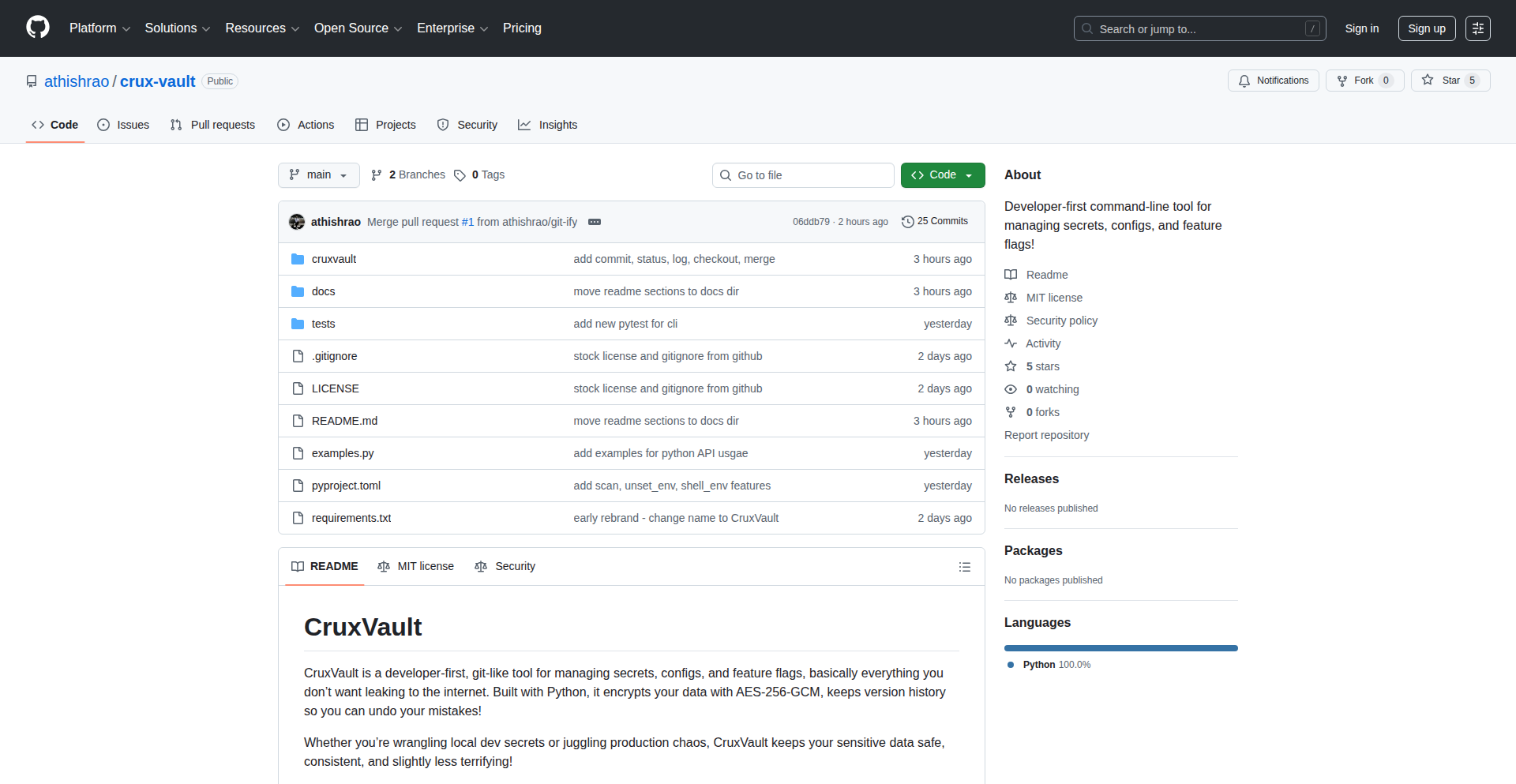
Author
athish-rao
Description
CruxVault is a local secret management tool designed for developers, offering Git-like workflows for handling sensitive credentials. It addresses the shortcomings of cloud-based, GUI-heavy, or enterprise-level secret managers by providing an offline-first, simple CLI-based solution with encrypted storage and no cloud dependencies. This approach makes managing local development secrets secure and developer-friendly.
Popularity
Points 3
Comments 0
What is this product?
CruxVault is a command-line interface (CLI) tool that allows developers to securely manage their local application secrets, such as API keys or database passwords, using familiar Git commands. Think of it like version control for your sensitive information. Instead of just having a plain text file that you might accidentally commit, CruxVault encrypts your secrets and lets you track changes, revert to previous versions, and branch them, all while keeping everything on your local machine. This means no accidental leaks to public repositories and no need for complex cloud setups just for local development.
How to use it?
Developers can install CruxVault and then use simple commands to add, edit, and view their secrets. For example, instead of `git add .env` which might push your secrets to a remote repository, you'd use `crux add MY_API_KEY --value 'your_secret_value'` to store it securely. You can then retrieve these secrets within your applications using its Python API or by exporting them locally. This integrates seamlessly into existing local development workflows without requiring significant changes.
Product Core Function
· Encrypted Secret Storage: Your sensitive credentials are encrypted on your disk, preventing unauthorized access. This is crucial for protecting your application's integrity and avoiding data breaches.
· Git-like Version Control: Track changes to your secrets, revert to previous versions, and manage different sets of secrets using familiar Git commands. This gives you a safety net against accidental deletions or incorrect modifications, enabling easier rollbacks.
· Offline-First Operation: All secret management happens locally on your machine. This ensures that your secrets are always available, even without an internet connection, and eliminates the risk of cloud provider outages affecting your development environment.
· Simple CLI Interface: Interact with your secrets using easy-to-understand commands. This streamlines the developer experience, allowing you to focus on building your application rather than wrestling with complex tooling.
· Python API Integration: Easily access and use your managed secrets within your Python applications. This allows for dynamic loading of credentials, enhancing security and flexibility in how your applications handle sensitive data.
Product Usage Case
· Accidentally committing production API keys to a public GitHub repository: Instead of dealing with the fallout of a security breach, CruxVault would have prevented the sensitive key from being exposed in the first place through its encrypted, local-first approach.
· Needing to temporarily switch between different sets of database credentials for local testing (e.g., for staging and development environments): You can use CruxVault's branching feature to create separate versions of your secrets, allowing for easy switching without manual file edits and the risk of mixing them up.
· Working on a new feature that requires a temporary, experimental API key: You can create a new branch for this key within CruxVault, isolate it from your main development secrets, and easily delete or archive it once the feature is complete.
· Developing in an environment with unreliable internet access: CruxVault's offline-first design guarantees that you can always access and manage your necessary secrets, ensuring uninterrupted development progress.
40
DeepShotML

Author
frasacco05
Description
DeepShotML is a machine learning model that predicts NBA game outcomes with remarkable accuracy. It goes beyond basic statistics by using sophisticated techniques like Exponentially Weighted Moving Averages (EWMA) to dynamically weigh recent team performance and momentum. This allows for a more nuanced understanding of team strengths and weaknesses, visualizing the key statistical differences that drive the prediction. Essentially, it's a smart way to use historical data and current form to predict who will win, explained through an easy-to-understand web interface. So, this helps you understand game predictions by showing you exactly why the model favors a certain team, not just that it does.
Popularity
Points 3
Comments 0
What is this product?
DeepShotML is a machine learning project designed to predict the winners of NBA games. Its core innovation lies in how it processes data. Instead of just looking at overall averages, it uses Exponentially Weighted Moving Averages (EWMA). Think of EWMA like giving more importance to recent game statistics than older ones, reflecting the current 'hotness' or 'coldness' of a team. This, combined with historical performance and recent momentum, is fed into a powerful machine learning model (XGBoost) to make predictions. The project also includes an interactive web app (built with NiceGUI) that clearly visualizes the statistical reasons behind the predictions. So, this is a more intelligent approach to sports prediction than simple statistics, giving you a deeper insight into why a prediction is made.
How to use it?
Developers can use DeepShotML by running the Python code locally on their machine. The project is designed to be self-contained and relies on publicly available data from Basketball Reference, meaning no costly subscriptions are needed. You can clone the GitHub repository, set up the Python environment (using libraries like Pandas and Scikit-learn), and run the application. It's a great way to experiment with sports analytics and machine learning, or to integrate its prediction capabilities into other applications or research projects. So, this allows you to build your own sports analytics tools or learn about ML by leveraging a pre-built, well-documented system.
Product Core Function
· NBA game prediction model: Utilizes machine learning (XGBoost) with advanced statistical weighting (EWMA) to predict game outcomes, providing a data-driven advantage for sports analytics. This is valuable for anyone looking to make more informed decisions about game results.
· Interactive web visualization: Presents prediction logic and key statistical differentiators in a clean, user-friendly interface, making complex ML outputs understandable to a wider audience. This helps users grasp the 'why' behind the predictions.
· Real-time momentum tracking: Employs EWMA to dynamically assess recent team performance, capturing the crucial element of momentum in sports. This offers a more accurate reflection of a team's current state.
· Local execution and free data reliance: Runs entirely on the user's machine using only free, public data, making it accessible and cost-effective for experimentation and learning. This removes barriers to entry for aspiring data scientists and sports enthusiasts.
Product Usage Case
· A sports analytics enthusiast can use DeepShotML to create their own betting insights by comparing its predictions to traditional odds, potentially identifying undervalued teams based on algorithmic analysis. This helps them make more informed betting decisions.
· A machine learning student can use this project as a practical example of applying XGBoost and EWMA for time-series data analysis, gaining hands-on experience in building predictive models. This provides a tangible learning experience in ML.
· A basketball blogger or content creator can leverage DeepShotML's visualizations to enhance their articles or videos, offering readers/viewers a clear and data-backed explanation of game predictions. This enriches their content with factual insights.
· A developer interested in building personalized sports dashboards can integrate DeepShotML's prediction engine into their application, offering unique predictive features to their users. This allows for the creation of custom sports data tools.
41
AgenticPageParser
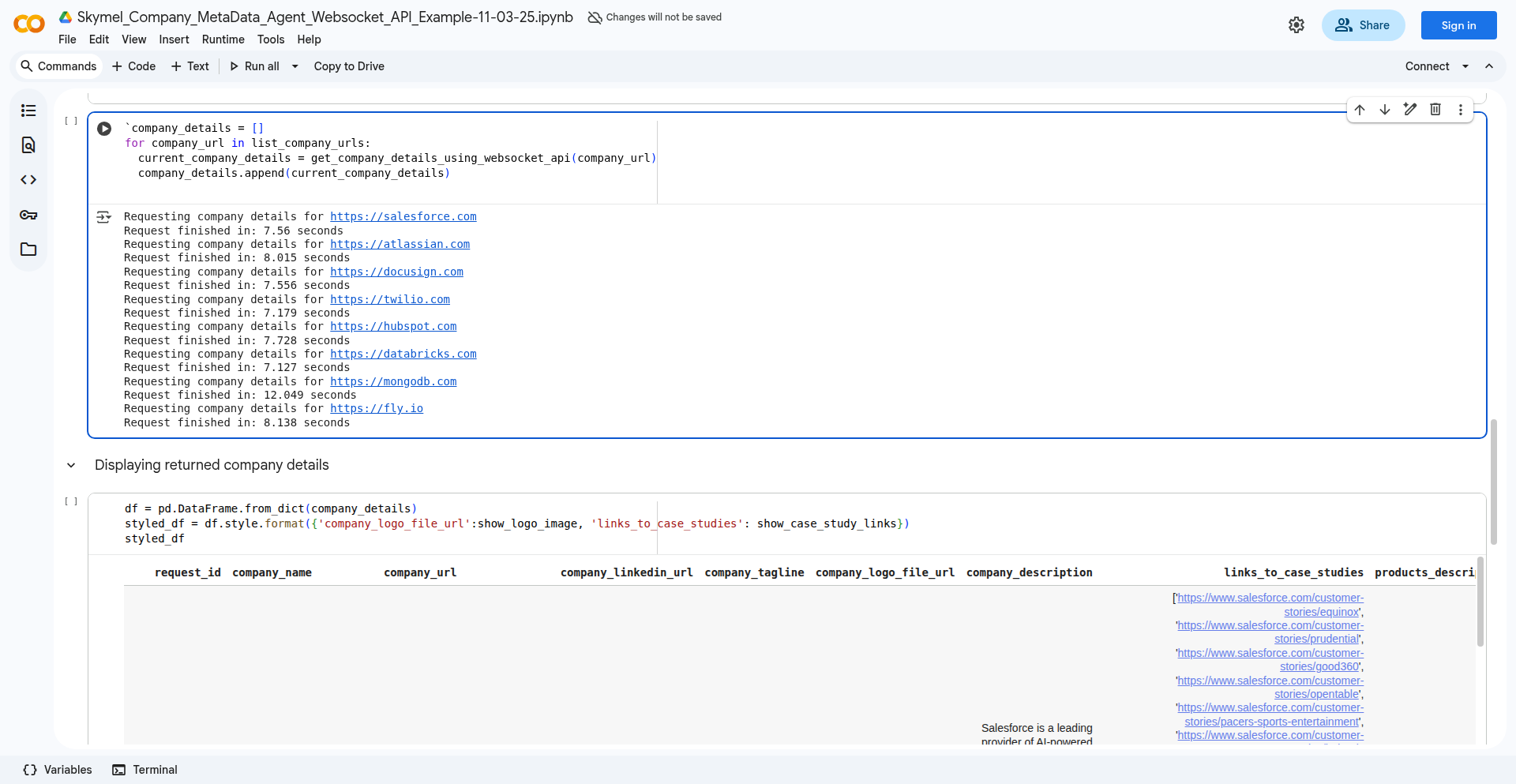
Author
sushanttripathy
Description
This project introduces a cost-effective and efficient agentic API designed to extract company information directly from a homepage URL. It tackles the problem of high costs associated with traditional LLM-based data extraction by intelligently combining smaller, locally run language models with pre-validated code snippets. This approach significantly reduces token usage and processing time, making it a sustainable solution for automated onboarding and data enrichment tasks.
Popularity
Points 3
Comments 0
What is this product?
AgenticPageParser is a sophisticated system that acts like a smart assistant to gather specific company details from a given website address. Instead of relying solely on large, expensive AI models that can guess information and sometimes make mistakes, this system uses a clever combination. It employs smaller, focused AI models that work hand-in-hand with pre-written code snippets that are known to be accurate for specific tasks, like finding a company's logo or linking to their case studies. A central 'reasoning' AI then acts as a conductor, deciding which code snippets or smaller AI models are best suited to fetch the information based on the content of the webpage. This hybrid approach ensures accuracy while dramatically cutting down on the computational resources and costs, making it much cheaper and faster. So, for you, this means getting reliable company data without breaking the bank or waiting ages.
How to use it?
Developers can integrate AgenticPageParser into their applications, particularly for customer onboarding workflows or data enrichment pipelines, via a WebSocket interface. This means your application can send a company's homepage URL over this connection, and the system will respond with extracted company information, such as logo URLs, case study links, and other key details. The data exchange is in a standard format (JSON), making it easy to plug into existing systems. For example, imagine a B2B sales tool where a salesperson enters a prospect's website. AgenticPageParser can automatically pull in their logo and link to their success stories, pre-filling forms and saving valuable time. The project provides a Google Colab notebook with a tester API key, allowing developers to experiment with its capabilities directly in their browser and see how it can be used in real-time development scenarios.
Product Core Function
· Intelligent Information Extraction: Leverages a combination of small, local LLMs and pre-validated code snippets to accurately extract specific company details like logo URLs and case study links. This provides reliable data for downstream processes, reducing manual data entry errors and improving efficiency.
· Cost-Optimized Agentic Workflow: Reduces API costs by minimizing reliance on expensive, large LLMs. Instead, it uses deterministic code for the heavy lifting, making it economically viable for high-volume data processing.
· Real-time Data Fetching via WebSocket: Enables seamless integration with other applications by providing a live, interactive data stream. This allows for dynamic data updates and responsive user experiences in applications like CRMs or onboarding platforms.
· Homepage Content Analysis: Employs a 'reasoning' LLM to dynamically select the most appropriate extraction methods based on the content of the provided homepage. This ensures adaptability to various website structures and content types, making the system versatile.
· Reduced Processing Latency: The hybrid approach leads to noticeably faster end-to-end processing times compared to purely LLM-driven solutions. This means quicker access to crucial information, speeding up business processes like customer onboarding and lead qualification.
Product Usage Case
· Customer Onboarding Automation: A company can use AgenticPageParser to automatically extract a new client's company logo, official name, and website from their homepage URL when they sign up. This pre-fills registration forms, reduces manual effort for both the customer and the company, and speeds up the onboarding process.
· Sales Intelligence Enhancement: Sales teams can integrate this tool to enrich their CRM records. When a new lead is added with a company website, AgenticPageParser can fetch key information like recent press releases or featured case studies, giving salespeople valuable talking points and insights for their outreach.
· Website Data Scraping for Market Research: Researchers or marketing teams can use this API to gather specific data points across a list of company websites, such as the presence of certain keywords or the types of services offered. This is done at a significantly lower cost than traditional methods, allowing for broader data collection.
· Content Management System (CMS) Integration: A CMS could use AgenticPageParser to automatically fetch relevant company information when a new client or partner page is being created, ensuring all details are accurate and up-to-date without manual input.
42
Unicode Glyph Weaver
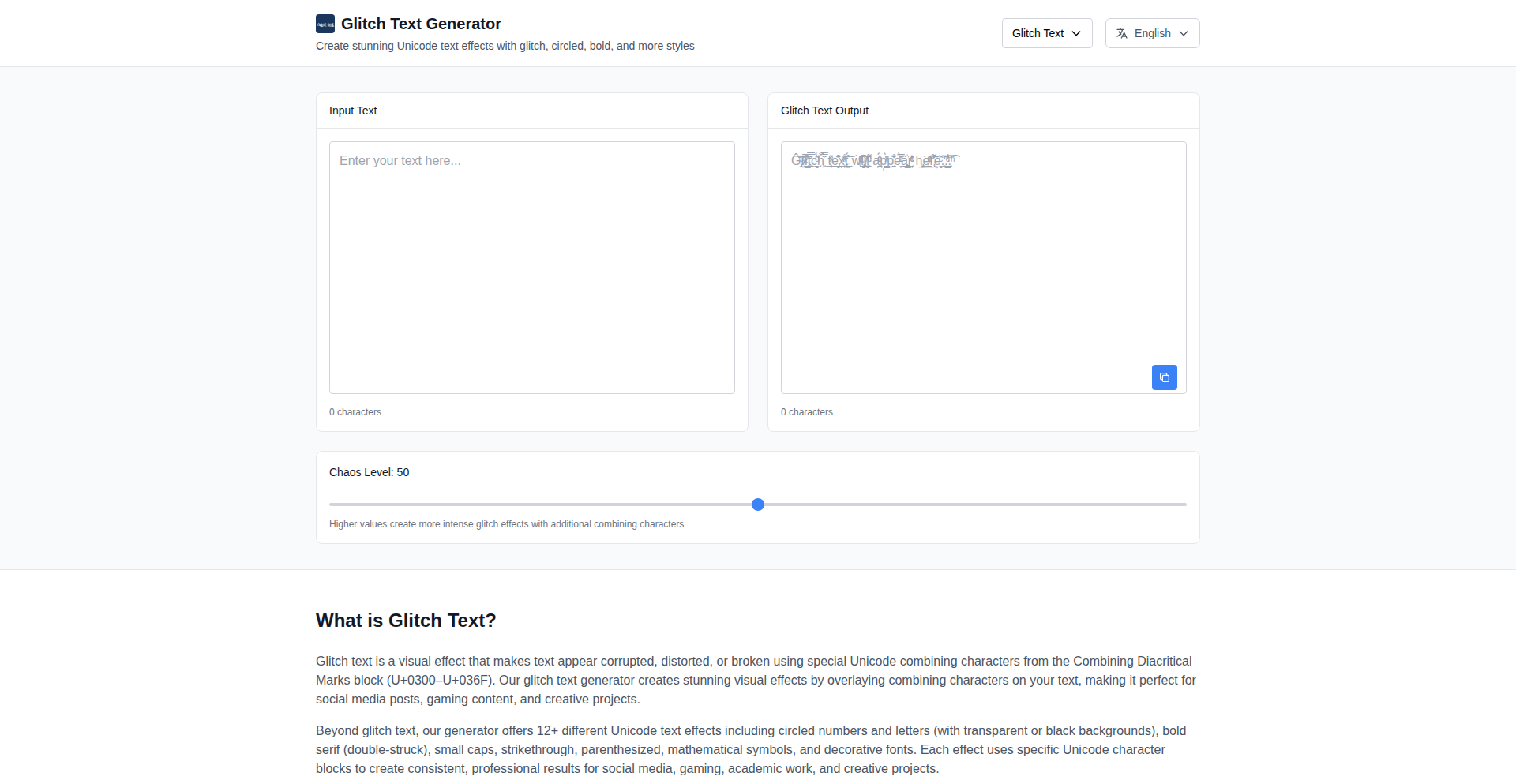
Author
chwiho
Description
This project is a Glitch Text Generator that allows users to create visually striking text effects using Unicode characters. It addresses the creative challenge of making plain text stand out by leveraging the diverse glyphs and styling capabilities inherent in the Unicode standard, offering a novel way to enhance communication and design without relying on traditional image editing or complex font rendering.
Popularity
Points 3
Comments 0
What is this product?
This is a tool that generates stylized text by utilizing the vast array of characters and formatting options available in Unicode. Instead of just standard letters and numbers, it can combine different Unicode glyphs, accents, and combining characters to create effects like glitched, distorted, or decorative text. The innovation lies in its intelligent application of these Unicode features to produce visually appealing and unique text transformations, effectively turning simple text into a design element.
How to use it?
Developers can integrate this project into their applications or workflows to dynamically generate eye-catching text. For instance, it can be used in web development to create unique headings, buttons, or decorative elements in user interfaces. It can also be incorporated into content creation tools to add stylistic flair to user-generated text. The integration typically involves calling the generator with a desired text input and a chosen style or effect, which then returns the Unicode-formatted output ready for display.
Product Core Function
· Unicode Glyph Substitution: Replaces standard characters with visually similar but distinct Unicode glyphs to create altered appearances. This allows for unique text styling without needing custom fonts.
· Combining Character Application: Applies Unicode combining characters to modify the appearance of preceding characters, enabling effects like strikethroughs, underlines, or layered visual distortions. This adds a layer of visual complexity and artistic expression.
· Style Preset Generation: Offers pre-defined stylistic presets that encapsulate common glitch or decorative text effects, making it easy for users to achieve specific looks quickly. This simplifies the creative process by providing ready-made design options.
· Customizable Effect Parameters: Allows developers to fine-tune parameters for generating effects, offering granular control over the output and enabling experimentation with new visual styles. This empowers advanced users to push creative boundaries.
· Text to Unicode Formatting: Converts plain input text into a string of Unicode characters that render with the desired visual effect. This is the core output of the tool, making stylized text usable across various platforms.
Product Usage Case
· Web Development: A web developer can use this to create unique, attention-grabbing titles for blog posts or product pages, making them visually distinct from standard text. This solves the problem of bland website aesthetics.
· Social Media Content: A content creator could use this to generate stylized text for social media posts, making their messages stand out in a crowded feed. This helps to increase engagement and visibility.
· Game Development: A game developer might use this to create in-game text for character names or important messages that have a specific thematic or 'glitched' aesthetic. This enhances the game's visual narrative and mood.
· Messaging Applications: Integrating this into a chat application could allow users to send stylized messages with special effects, adding a fun and expressive dimension to communication. This solves the need for more creative ways to express oneself digitally.
· Command Line Tools: A developer might use this to add visual flair to the output of their command-line interface (CLI) tools, making them more engaging and easier to read for users. This addresses the common issue of plain and uninspiring CLI output.
43
Chess960 AI Duel

Author
lavren1974
Description
This project is a Stockfish chess engine tournament featuring Chess960 (Fischer Random Chess) starting positions. The innovation lies in leveraging a powerful AI chess engine to explore the vast possibilities of randomized chess setups, offering a unique challenge and testing AI's adaptability beyond standard openings. It solves the problem of computationally exploring and evaluating a wide array of chess scenarios without relying on human memorization of opening theory.
Popularity
Points 2
Comments 1
What is this product?
This project is an automated chess tournament where the standard chess starting position is randomized according to the Chess960 rules. Instead of just playing standard chess, the AI (specifically, the Stockfish engine, which is a top-tier chess AI) is tasked with playing games starting from many different, pre-defined random arrangements of the back-rank pieces. The innovation is in using a highly capable AI to systematically analyze and compete across these varied starting points, which forces the AI to think more positionally and tactically from move one, rather than relying on pre-programmed opening book knowledge. It's essentially a way to push the boundaries of AI chess by introducing variability.
How to use it?
Developers can use this project as a foundation for building custom chess AI evaluation tools or research platforms. It allows for setting up and running automated tournaments with custom starting positions. You can integrate it into other applications by using the Stockfish engine's command-line interface or its UCI (Universal Chess Interface) protocol. This could be for developing AI training systems, creating new chess variants for online platforms, or simply for personal enjoyment of exploring chess strategy without human limitations.
Product Core Function
· Randomized Chess960 Starting Position Generation: The ability to create a wide variety of valid Chess960 starting positions, which provides a diverse set of strategic challenges for the AI. This is valuable because it prevents AI from relying on memorized opening lines and forces deeper strategic thinking, making AI play more human-like and creative.
· Stockfish AI Engine Integration: Seamlessly integrates the Stockfish chess engine, a state-of-the-art AI, to play the games. This is valuable as it ensures high-quality AI play, capable of deep calculation and sophisticated strategy, allowing for meaningful analysis of the randomized positions.
· Automated Tournament Execution: Automates the process of running multiple chess games between AI players with different Chess960 starting positions. This is valuable for efficiently generating a large dataset of games for analysis and understanding AI performance across varied scenarios without manual intervention.
· Result Logging and Analysis: Records game outcomes and potentially other metrics, enabling post-game analysis of AI performance and strategic tendencies in different randomized configurations. This value lies in providing insights into how AI adapts to novel chess situations, informing future AI development.
Product Usage Case
· AI Research: A researcher could use this to study how different AI chess engines adapt to non-standard openings, potentially identifying weaknesses or strengths in their algorithms when faced with novel strategic challenges. This solves the problem of needing diverse datasets to test AI robustness.
· Game Development: A game developer could integrate this into a chess application to offer a Chess960 mode, providing players with a fresh and unpredictable chess experience beyond traditional chess. This solves the problem of creating engaging and replayable chess content.
· Educational Tool: An educator could use this to demonstrate how AI approaches strategic decision-making in complex, variable environments, illustrating core AI concepts to students. This solves the problem of making abstract AI principles tangible and understandable through a popular game.
44
Client-Side Text Alchemy Suite
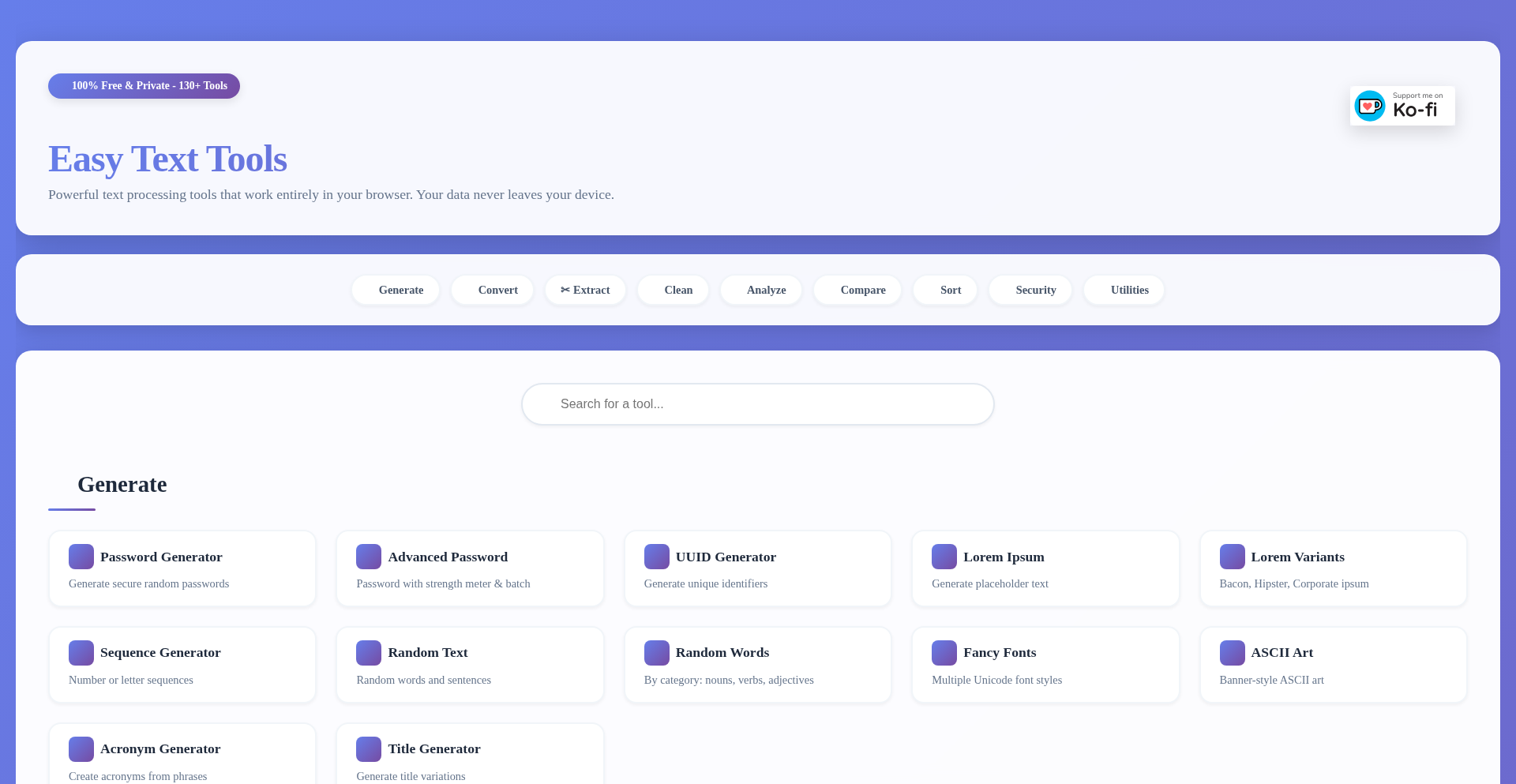
Author
msdg2024
Description
A comprehensive collection of over 130 text manipulation tools that operate entirely within your web browser. It eliminates the need to send sensitive data to external servers for common tasks like encoding, decoding, cleaning, and transforming text. This is achieved through client-side JavaScript execution, meaning your data never leaves your device, ensuring privacy and enabling offline functionality after the initial load.
Popularity
Points 2
Comments 0
What is this product?
This project is a browser-based suite of over 130 utility tools designed for text processing. The core innovation lies in its complete client-side execution. Instead of relying on a remote server, all the processing happens directly in your web browser using JavaScript. This means when you encode a password or reformat a JSON string, that information is processed locally on your computer. This approach drastically enhances security and privacy because your sensitive text isn't being uploaded anywhere. It also allows the tools to work even when you're offline, as long as you've loaded the website once.
How to use it?
Developers can use Easy Text Tools by simply visiting the website (easytexttool.com). For immediate, ad-hoc text processing needs, they can paste their text into the relevant tool and get the output instantly. For integration into workflows or web applications, developers can leverage the browser's capabilities. While the project itself doesn't expose a direct API for programmatic access in its current form, the client-side nature means developers can inspect the JavaScript source code to understand the algorithms and potentially reimplement specific functionalities within their own projects, or use browser developer tools to automate repetitive tasks. The core value is the readily available, secure, and offline text processing power.
Product Core Function
· Client-side text encoding/decoding (e.g., Base64, URL encoding): This provides a secure way to prepare text for transmission or storage without exposing sensitive data to external servers. Useful for developers dealing with API keys or sensitive configurations.
· Text cleaning and formatting (e.g., JSON formatter, duplicate remover): Streamlines the process of making text readable and structured. Developers can quickly format unreadable JSON from APIs or clean messy log files, saving debugging time.
· Text analysis and conversion (e.g., word counter, Morse code converter): Offers insights into text structure and allows for creative transformations. This is valuable for content creators, data analysts, or anyone needing to quickly understand text length or convert between different encoding schemes.
· Security-focused utilities (e.g., password generator): Helps in generating strong, random passwords locally, preventing password exposure during generation. Crucial for maintaining account security.
· Niche text transformations (e.g., NATO phonetic alphabet): Caters to specific communication needs or educational purposes. While seemingly specialized, it demonstrates the project's breadth in solving diverse text-related problems with creative code.
Product Usage Case
· A developer debugging an API integration receives a response in a messy, unformatted JSON string. Instead of searching for an online JSON formatter that might expose sensitive API response data, they paste it into Easy Text Tools' JSON formatter. The tool, running in their browser, instantly beautifies the JSON, making it readable and allowing the developer to quickly identify the issue, all without sending any data over the internet.
· A security-conscious developer needs to encode a sensitive API key for a configuration file. Rather than using a potentially untrusted online tool or a command-line utility that might log sensitive information, they use Easy Text Tools' Base64 encoder. The encoding happens entirely on their machine, ensuring the API key remains private and secure.
· A content creator is writing a blog post and wants to quickly check the word count and perhaps convert a list of items into a comma-separated string. They paste their draft into the relevant tools on Easy Text Tools. The word count is provided instantly, and the list is transformed without needing to upload their content to a third-party service, maintaining control and privacy over their work.
· A hobbyist programmer is experimenting with old communication methods and wants to send a message using the NATO phonetic alphabet. They input their message into the tool, and it's instantly converted. This showcases how the tool can be used for educational and experimental purposes, solving specific, albeit niche, problems with elegant code.
45
SynapseAudit: Local-First AI Security Scanner

Author
chiragnahata
Description
SynapseAudit is an AI-powered security analysis tool integrated directly into VS Code. It addresses the limitations of traditional cloud-based security scanners by performing all vulnerability analysis entirely on your local machine, ensuring code privacy and providing near-instantaneous feedback. It detects over 50 common vulnerabilities across multiple programming languages and offers features like one-click fixes and auto test case generation, with the option to connect your own AI models for enhanced, privacy-conscious suggestions.
Popularity
Points 2
Comments 0
What is this product?
SynapseAudit is a VS Code extension that acts as a smart security scanner for your code. Instead of sending your code to a remote server for analysis, which can be slow and raise privacy concerns, SynapseAudit runs a sophisticated AI engine called 'Synapse Cortex Engine' directly on your computer. This means your source code never leaves your machine, offering robust data privacy. It identifies common security flaws like SQL injection and Cross-Site Scripting (XSS) in real-time as you code, presenting the information with severity levels right within your editor. The 'Bring Your Own AI' (BYOAI) feature allows you to connect your own API keys for services like Gemini or GPT-4, or even use local AI models via Ollama, giving you control over costs and data usage for advanced features like generating test cases.
How to use it?
Developers can easily integrate SynapseAudit by installing it as an extension from the VS Code Marketplace. Once installed, SynapseAudit automatically starts analyzing your code in supported languages (JS, Python, Java, etc.) in the background. Vulnerabilities are highlighted directly in the editor with actionable information and suggested fixes. For advanced AI-powered features, users can configure their API keys for external AI services or set up local LLMs through the extension's settings. It also integrates with GitHub for seamless workflow. This means you get immediate security insights without interrupting your coding flow, and you can leverage powerful AI for code protection and improvement on your terms.
Product Core Function
· Local-First Vulnerability Scanning: Analyzes code for over 50 common security vulnerabilities (like SQL injection, XSS) directly on your device, ensuring your source code remains private and secure. This is valuable because it eliminates the risk of code leakage to third-party servers and provides faster results compared to cloud scanners.
· Real-time Editor Feedback: Provides instant alerts and severity levels for detected vulnerabilities within your VS Code editor, allowing you to address security issues as they arise. This helps developers build more secure applications from the start and reduces the time spent on manual code reviews.
· One-Click Fixes: Offers automated suggestions and one-click solutions for many identified vulnerabilities, significantly speeding up the remediation process. This empowers developers to quickly patch security holes without extensive manual intervention.
· Auto Test Case Generation: Leverages AI (either built-in or via BYOAI integration) to automatically generate relevant test cases for your code, helping to verify fixes and uncover deeper issues. This is crucial for ensuring code quality and resilience against future threats.
· BYOAI (Bring Your Own AI) Integration: Allows users to connect their own API keys for AI services (like Google Gemini, GPT-4) or local LLMs (via Ollama), providing control over AI feature costs and data privacy. This offers flexibility and cost-effectiveness for advanced AI capabilities, respecting individual privacy preferences.
Product Usage Case
· A freelance developer working on a sensitive client project needs to ensure the code is secure but cannot risk uploading proprietary source code to a cloud-based security scanner. SynapseAudit's local-first scanning ensures the client's intellectual property stays on their machine while still providing comprehensive security checks for common web vulnerabilities, giving the developer peace of mind and meeting project requirements.
· A small startup with limited budget wants to incorporate robust security practices into their CI/CD pipeline without incurring high costs for paid cloud SAST tools. By using SynapseAudit with a self-hosted LLM via BYOAI, they can get advanced vulnerability analysis and automated test case generation at a minimal cost, enhancing their security posture and reducing development overhead.
· A senior developer is building a new feature and wants to proactively identify potential security flaws. SynapseAudit provides immediate, in-editor feedback on vulnerabilities as they type, allowing them to correct issues instantly. This drastically reduces the time spent in later debugging phases and promotes a secure coding culture from the outset.
· A team is migrating a legacy Java application and wants to quickly scan for known vulnerabilities without impacting the existing build process. SynapseAudit can be easily integrated into their VS Code workflow, providing rapid analysis and offering one-click fixes for common Java security pitfalls, accelerating the modernization effort.
46
Physics Dice Duel
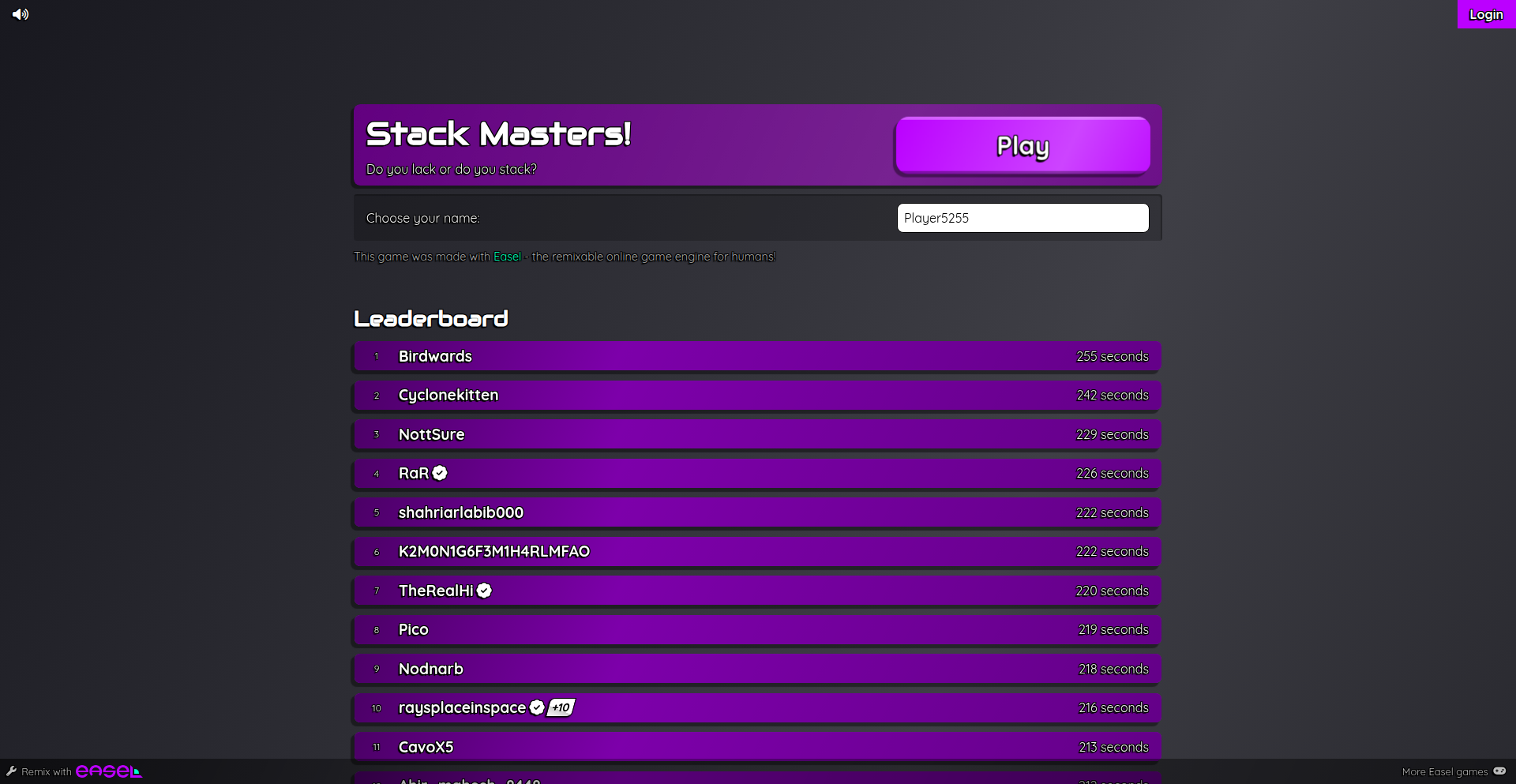
Author
BSTRhino
Description
This is a physics-based dice stacking game, inspired by Tetris, that challenges players to align dice rolls through skillful manipulation of physics. It highlights an intriguing application of physics engines in a casual gaming context, offering a unique tactile experience, especially on touchscreens. The core innovation lies in using physics simulations to create a dynamic and responsive gameplay mechanic for dice manipulation.
Popularity
Points 1
Comments 1
What is this product?
Physics Dice Duel is a game where players interact with a physics engine to achieve a specific dice arrangement. Instead of traditional block dropping, you're launching stacks of dice into the air and using physics to guide them into a desired lineup at the bottom. The innovation here is leveraging the unpredictability and responsiveness of a physics simulation to create a game that feels organic and satisfying, particularly with touch controls. This moves beyond static game elements to a more dynamic, emergent gameplay experience.
How to use it?
Developers can use this project as an example of how to integrate and creatively apply a physics engine in a game. The core concept can be adapted to other physics-based puzzle or arcade games. You can experiment with different physics parameters, object behaviors, and control schemes to create similar interactive experiences. It's a great starting point for understanding how to make physics feel like a core gameplay mechanic rather than just a background effect. Consider it a blueprint for building games where the environment and objects react realistically and dynamically to player input.
Product Core Function
· Physics-driven dice manipulation: The game uses a physics engine to simulate how dice fall, bounce, and interact. This means every action has a realistic physical consequence, making the gameplay feel dynamic and unpredictable, offering a unique challenge and satisfying visual feedback.
· Touchscreen-optimized controls: The game is designed to feel particularly good on touchscreens, allowing for intuitive gesture-based control to flick or push dice. This shows how physics interactions can be elegantly translated to touch interfaces, making games accessible and enjoyable on mobile devices.
· Satisfying tactile feedback: The combination of physics simulation and responsive controls aims to create a deeply satisfying user experience, akin to a real-world game. This focus on feel and interaction makes the game more engaging and memorable.
· Minimalist presentation: With original artwork and music created within a short timeframe, the project demonstrates the effectiveness of focusing on core gameplay mechanics and elegant physics implementation, proving that compelling experiences can be built with streamlined assets.
Product Usage Case
· Mobile arcade game development: A developer could adapt the physics and control scheme to create a new arcade game where players manipulate objects with realistic physical behaviors, offering a fresh take on familiar genres.
· Interactive educational tools: The principles of physics simulation shown here could be used to build interactive visualizations for educational purposes, helping students understand concepts like gravity, momentum, and collisions in a hands-on way.
· Prototyping physics-based mechanics: Game developers can use this project as a reference for quickly prototyping and testing physics-based gameplay ideas, exploring how different physical interactions can form the basis of engaging game loops.
· Casual game design inspiration: For designers looking to create satisfying and intuitive casual games, this project demonstrates how to leverage physics to add depth and replayability, even with simple mechanics and visuals.
47
AppHarbor Zero
Author
drebora
Description
AppHarbor Zero is an open-source framework designed to simplify the installation, management, and secure remote access to self-hosted applications. It streamlines complex tasks like domain setup, SSL certificate management, DNS configuration, and reverse proxy setup, all within a unified platform. The core innovation lies in its ability to abstract away much of the low-level infrastructure work, making it significantly easier for users to deploy and manage services like Home Assistant or Nextcloud, even on less powerful hardware like Raspberry Pis.
Popularity
Points 2
Comments 0
What is this product?
AppHarbor Zero is essentially a sophisticated toolbox for individuals and small teams who want to run their own applications at home or on their own servers, without becoming full-time system administrators. It tackles the common headache of setting up and securing access to these self-hosted services. Technically, it orchestrates services using Docker, and it automates the configuration of essential networking components like domain names, SSL certificates (using Let's Encrypt), and a reverse proxy (nginx). This means you can point a domain name to your server, have it securely encrypted, and have requests routed correctly to the right application – all managed by AppHarbor Zero. The innovation is in its unified approach and broad hardware compatibility, including ARM-based devices, making self-hosting accessible on a wider range of hardware.
How to use it?
Developers can install AppHarbor Zero using Docker with a simple command. Once running, they can access a web interface to discover and install a variety of popular self-hosted applications (like Home Assistant for smart homes, Nextcloud for file syncing, or Jellyfin for media streaming). The framework then handles all the underlying configurations. For remote access, it integrates WireGuard VPN, allowing secure connections from outside your local network. This is ideal for developers who want to expose their self-hosted services to the internet securely or access them remotely without complex network configurations. Integration typically involves pointing a domain name to your server and letting AppHarbor Zero manage the rest.
Product Core Function
· Automated application deployment: This simplifies the process of installing self-hosted applications like Home Assistant or Nextcloud, allowing users to get their services up and running quickly without manual configuration. The value is in saving time and reducing errors during setup.
· Domain and subdomain management: This feature allows users to easily configure custom domain names for their self-hosted applications, making them accessible from anywhere on the internet. The value is in providing professional and user-friendly access to personal services.
· Let's Encrypt SSL certificate management: This automatically obtains and renews free SSL certificates, ensuring that all communication with your self-hosted applications is encrypted and secure. The value is in enhancing security and trustworthiness of your services.
· Nginx reverse proxy configuration: This routes incoming web traffic to the correct application based on the domain name. This is crucial for hosting multiple applications on a single server. The value is in efficient resource utilization and seamless access to different services.
· WireGuard-based remote access: This provides a secure and efficient way to connect to your self-hosted applications from outside your local network, akin to having a secure private tunnel. The value is in enabling safe remote management and access to your services.
· Geo-redundant backup system (in development): This aims to provide robust data protection by backing up your applications to multiple, geographically dispersed locations. The value is in ensuring data safety and business continuity for critical self-hosted services.
Product Usage Case
· A home automation enthusiast wants to run Home Assistant and securely access it from work. AppHarbor Zero can be installed on a Raspberry Pi, Home Assistant installed through its interface, and remote access configured via WireGuard, allowing secure control of their smart home devices from anywhere.
· A small team needs a private cloud for file sharing and project collaboration. They can deploy Nextcloud using AppHarbor Zero on a modest server, configure a custom domain with SSL, and grant secure access to team members, providing a self-hosted alternative to commercial cloud storage.
· A developer is experimenting with various self-hosted applications like a personal wiki or a media server (Jellyfin). AppHarbor Zero allows them to easily spin up and manage multiple applications on a single machine, each with its own domain and secure access, without getting bogged down in complex server configurations.
· Someone wanting to migrate away from vendor lock-in for services like photo storage or password management. AppHarbor Zero offers the foundational tools to self-host these applications, providing control over their data and privacy, and making the migration process more manageable.
48
AikiPedia: AI-Powered Wikipedia Explorer
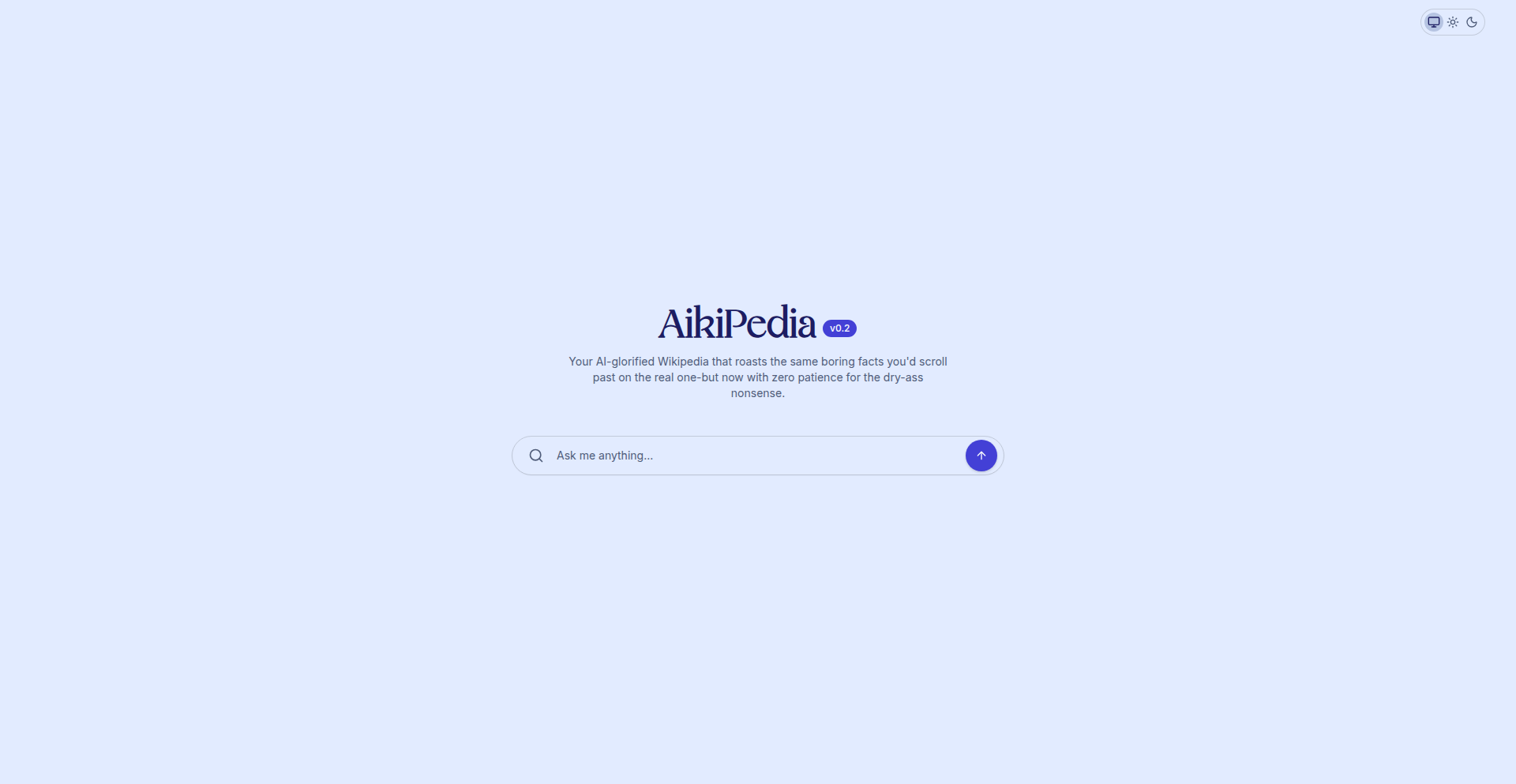
Author
grenishrai
Description
AikiPedia is an open-source web application that revolutionizes how we interact with Wikipedia. It bridges the gap between Wikipedia's vast knowledge base and modern conversational AI, allowing users to ask questions in natural language, generate summaries, and create comparative tables or timelines. It tackles the challenge of navigating large amounts of information by making it more accessible and digestible through AI.
Popularity
Points 2
Comments 0
What is this product?
AikiPedia is a smart interface that connects you to Wikipedia using artificial intelligence. Instead of just typing keywords, you can ask Wikipedia questions like you would talk to a person, for example, 'Explain quantum computing for someone new to the topic.' AikiPedia then uses AI to understand your question and pull the most relevant, accurate information directly from Wikipedia. It's innovative because it takes the extensive, factual content of Wikipedia and makes it interactive and easier to synthesize, transforming static articles into dynamic insights. The core idea is to leverage AI to make finding and understanding information from a trusted source, Wikipedia, much more intuitive and efficient.
How to use it?
Developers can use AikiPedia as a standalone tool for research and learning, or integrate its capabilities into their own applications. For example, a student could use it to quickly grasp complex subjects for an essay, or a researcher could generate comparative overviews of different scientific concepts. You can simply visit the live demo website to start asking questions. If you're a developer, you can explore the open-source code on GitHub and potentially extend its functionality or embed its features into your own projects. It's designed to be easily deployable, with the technical stack (Next.js, NestJS, Gemini API, Wikipedia API) optimized for performance and scalability.
Product Core Function
· Natural Language Search: This feature allows users to ask questions in plain English, like 'What are the main differences between socialism and communism?'. It leverages AI to interpret the user's intent and fetch precise, relevant information from Wikipedia. The value is in making complex topics searchable through intuitive conversation rather than keyword guessing, speeding up information retrieval significantly.
· AI-Generated Overviews: Users can request custom summaries, comparison charts, or timelines for any Wikipedia topic. For instance, you could ask for a timeline of major events in the Roman Empire or a comparison table of different programming languages. This adds immense value by distilling large amounts of data into easily understandable formats, saving users hours of manual compilation and analysis.
· Save and Share Functionality: This feature lets users bookmark interesting articles or generated insights and export them in formats like Markdown or PDF. It also provides AI-assisted previews, making it easy to share information. The value here is in persistent knowledge management and seamless dissemination of information, allowing users to curate and share findings efficiently.
· Factually Accurate Sourcing: By exclusively using the Wikipedia API for content and Gemini API for processing, AikiPedia ensures that the information presented is grounded in verifiable facts. This is crucial for building trust and reliability. The value lies in providing users with accurate information they can depend on, reducing the risk of misinformation.
Product Usage Case
· A student researching for a history paper could use AikiPedia to ask 'Summarize the key causes of World War I and present them as a bulleted list.' This allows them to quickly gather and organize essential information, saving time and improving the depth of their understanding compared to manually sifting through lengthy Wikipedia articles.
· A software developer exploring a new technology could ask 'Explain the concept of serverless computing and provide examples of its use cases.' AikiPedia would generate a clear overview and practical examples, accelerating their learning curve and enabling faster adoption of new tools and frameworks.
· A curious individual wanting to understand a current event could ask 'What is the current state of AI regulation and what are the main ethical concerns?' The AI could then synthesize information from multiple relevant Wikipedia pages to provide a concise and informative overview, helping them stay informed and critically analyze complex societal issues.
· A content creator could use AikiPedia to research a topic, generate a summary or timeline, and then export it in Markdown format to easily incorporate into a blog post or video script. This streamlines the research and content creation process, allowing for more efficient output.
49
Datagen: Coherent Data Synthesis Engine
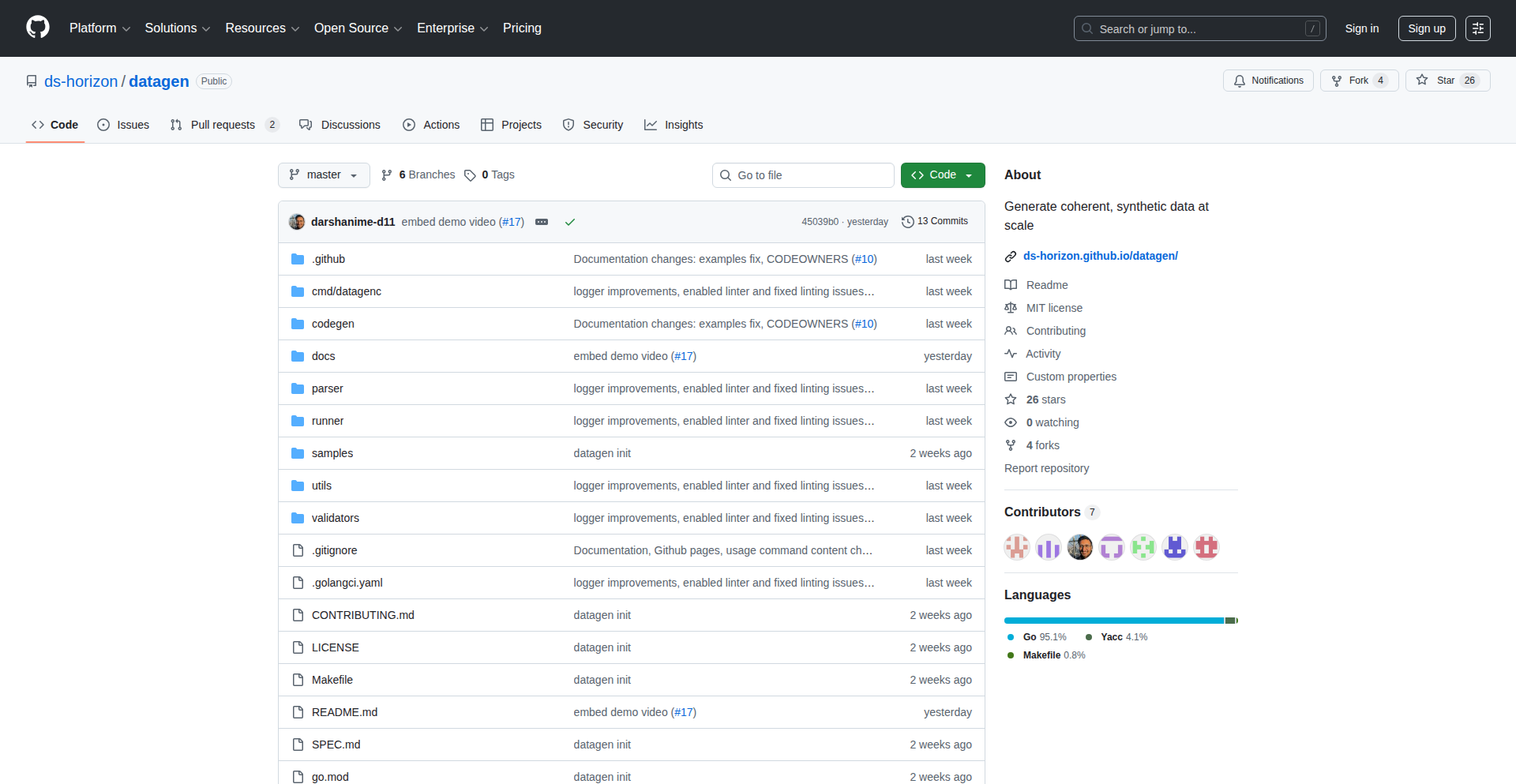
Author
darshanime
Description
Datagen is a tool designed to generate realistic and interconnected synthetic data for complex software systems. It addresses the challenge of creating believable test data by allowing developers to define data structures and generation logic using a custom Domain Specific Language (DSL). This approach ensures data coherence across microservices and different data stores, significantly improving the quality of testing and development environments.
Popularity
Points 2
Comments 0
What is this product?
Datagen is a synthetic data generation tool that allows developers to create realistic and consistent datasets. It works by defining data models using a special language (DSL) that describes the shape of the data (like a table in a database or a JSON document) and the rules for generating each piece of data (e.g., a random number within a range, a specific string). These models are then translated into Go code, which efficiently generates the data. The innovation lies in its ability to model complex relationships between different data points, ensuring that the generated data makes sense together, which is crucial for testing interconnected systems.
How to use it?
Developers can use Datagen by defining their data structures and generation rules in `.dg` files. These files specify entities, fields, and custom generation functions. For example, a developer might define a 'User' entity with fields like 'name' and 'age', and then specify how to generate these fields (e.g., a random name from a list, an age between 18 and 65). These `.dg` files are transpiled into Go code. This Go code can then be integrated into existing testing pipelines or used to generate data files (like CSV or JSON) for various purposes, such as populating databases or providing data for sandboxed development environments. This means you can easily create large volumes of realistic data tailored to your specific application's needs without manual effort.
Product Core Function
· Domain Specific Language (DSL) for defining data models: This allows developers to express complex data structures and relationships in a clear and concise way. The value is in simplifying the creation of sophisticated test data that mirrors real-world scenarios.
· Data generation functions: These functions provide the logic for creating individual data fields, ranging from simple hardcoded values to complex randomizations and conditional logic. This ensures that the generated data is not only structured but also possesses realistic variability.
· Transpilation to Go code: The DSL models are converted into efficient Go programs. This means the data generation process is fast and scalable, making it suitable for generating large datasets needed for performance testing or large-scale simulations.
· Support for various data formats: Datagen can generate data for relational databases, document stores, and flat files like CSV. This flexibility allows it to be integrated into a wide range of development workflows and data storage solutions.
· Coherent data generation: The core value proposition is generating data that is consistent and makes sense across different entities and relationships. This is essential for testing complex systems where data integrity between various components is critical.
Product Usage Case
· Generating realistic user data for a social media platform's testing environment. Developers can define user profiles with varying ages, interests, and connection patterns to simulate diverse user behaviors and test the platform's scalability and features under different loads.
· Creating a complete dataset for a financial application's sandbox. This could involve generating transaction data, account balances, and customer information that are interlinked according to financial rules, allowing for thorough testing of new features without risking production data.
· Populating a microservices architecture with synthetic data that respects inter-service dependencies. For instance, generating order data that correctly links to customer and product data across different microservices, ensuring end-to-end testing accuracy.
· Automating the creation of large CSV files for uploading to cloud storage (like S3) for data analysis or machine learning model training. This replaces tedious manual data preparation with a programmatic and reproducible solution.
· Simulating complex network traffic data for performance testing of network infrastructure. Developers can define patterns of data flow, packet sizes, and error rates to stress-test network devices and software.
50
AI Paper Navigator
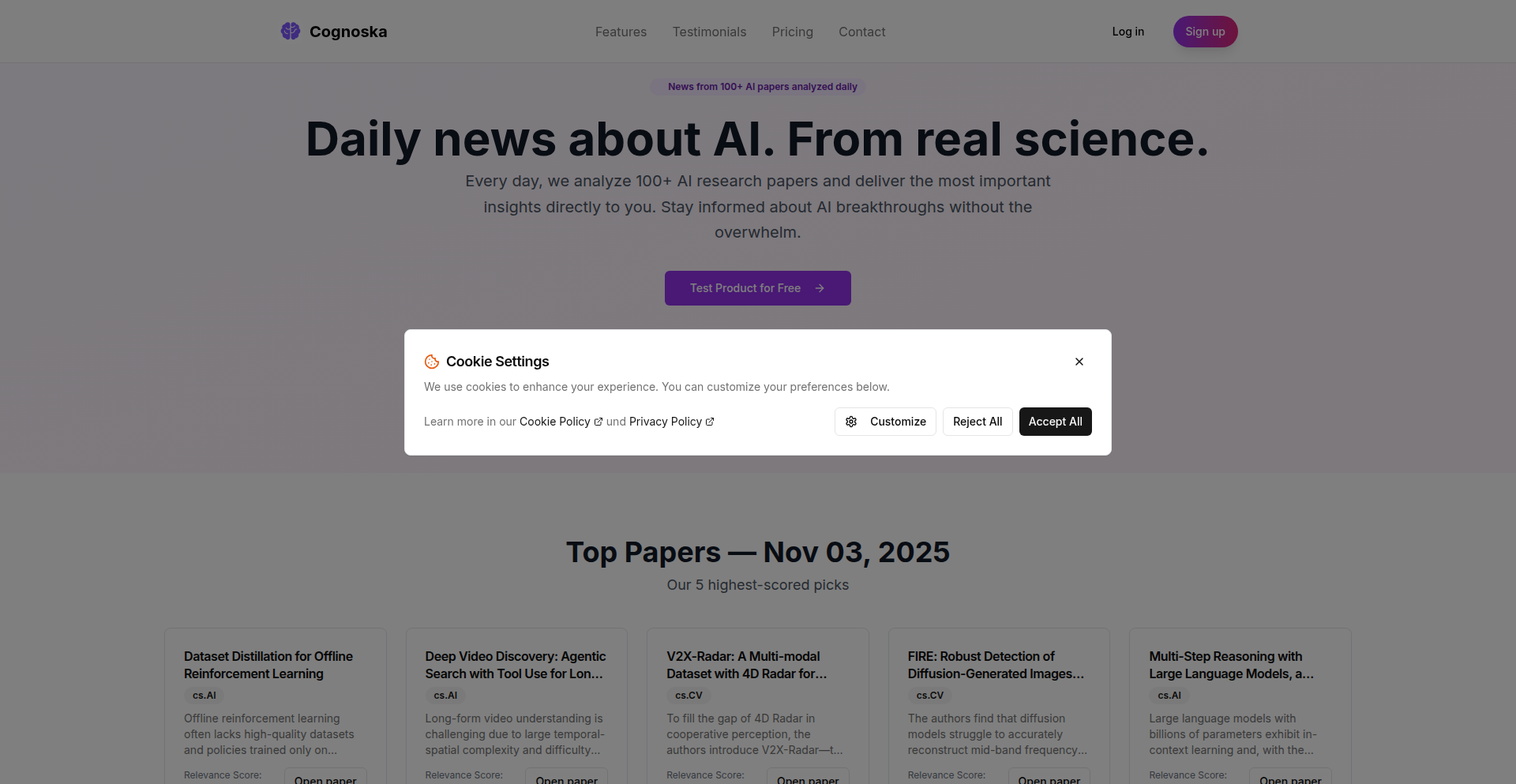
Author
JonasWiebe
Description
This project is a free tool that semantically explores daily AI research papers published on arXiv. It uses an intelligent scoring system to identify genuine research breakthroughs, filtering out the noise. The system stores key information about each paper, allowing for a hybrid search combining meaning (semantic embeddings) with traditional metadata (title, author, keywords) to surface the most relevant and impactful findings. So, it helps you quickly find truly significant AI advancements without sifting through endless publications.
Popularity
Points 2
Comments 0
What is this product?
This is a smart system designed to automatically assess and rank new AI research papers from arXiv. It works by using a scoring algorithm to evaluate each paper, looking for its problem, approach, solution, and results. It then stores this information along with its 'meaning' (represented by embeddings, which are like numerical fingerprints of the content). The search functionality then combines this 'meaning' with regular details like the paper's title and author. The innovation lies in its ability to go beyond simple keyword matching to understand the actual content and significance of AI research, presenting you with what genuinely moves the field forward. So, it's like having a knowledgeable curator for the latest AI breakthroughs.
How to use it?
Developers can use this tool through a free web interface or an API. For the web interface, you can visit the provided URL and use natural language queries to search for AI research related to specific concepts. For example, you could ask 'show me papers on new techniques for natural language understanding' or 'what are the latest advancements in reinforcement learning for robotics?'. The system will return a ranked list of papers that semantically match your query. If you're a developer building AI applications or conducting research, you can integrate the API into your own workflows to programmatically access and analyze the latest AI research, potentially identifying cutting-edge techniques or relevant prior work for your projects. So, it streamlines your research process and helps you stay ahead of the curve.
Product Core Function
· AI Paper Scoring System: Evaluates and ranks new AI papers based on their technical merit and contribution to the field, filtering out less significant uploads. This helps you focus on impactful research, saving you time and effort in distinguishing valuable insights from the rest.
· Semantic Embedding Storage: Captures the core meaning of research papers (problem, approach, solution, result) in a machine-readable format. This allows for a deeper understanding of the content beyond keywords, enabling more accurate and relevant search results for advanced technical concepts.
· Hybrid Search Model: Combines semantic search (understanding meaning) with metadata search (title, author, keywords) to retrieve the most relevant papers. This ensures you find papers that are not only related by topic but also by their actual technical content and significance, making your research more efficient.
· Free Web Interface and API: Provides accessible ways for anyone to explore AI research. The web interface offers an easy-to-use platform for quick exploration, while the API allows developers to integrate this powerful research discovery tool into their own applications and workflows for automated analysis. So, you can easily discover and utilize the latest AI knowledge, whether for personal learning or for building new technologies.
Product Usage Case
· A machine learning researcher looking for the latest breakthroughs in generative adversarial networks (GANs) for image synthesis can use the semantic search to find papers that not only mention 'GANs' but also clearly describe novel architectures or training methodologies that advance the state-of-the-art. This saves them from reading through numerous less relevant papers. The tool helps identify genuinely innovative papers, so they can quickly adopt new techniques into their own experiments.
· A software engineer developing a new AI-powered chatbot can use the API to continuously monitor the latest research in natural language understanding and dialogue systems. By querying for specific technical aspects like 'contextual understanding' or 'response generation algorithms', they can discover emerging techniques that can be integrated into their product, giving them a competitive edge. This helps them build better, more intelligent chatbots by leveraging the most recent advancements in the field.
· A student learning about artificial intelligence can use the web interface to explore the foundational papers and recent developments in areas like reinforcement learning or computer vision. The scoring system helps them identify the most influential research, providing a curated path through the vast amount of academic literature. This makes their learning more focused and effective, ensuring they grasp the key concepts and advancements.
· A startup founder looking for potential technological advantages in a niche AI market can use the tool to track emerging research trends and identify novel solutions to industry problems. By semantically searching for challenges within their domain, they can uncover papers that might offer unique approaches or unexpected applications of AI, potentially leading to new product ideas or intellectual property. This empowers them to make informed strategic decisions based on the latest technical insights.
51
AlgoMosaic Lab

Author
G_S
Description
AlgoMosaic Lab explores the intersection of computational processes and traditional mosaic art. By applying algorithms like Mycelium networks, Prim-Jarník, Conway's Game of Life, and Wave propagation to the constraints of square, uncut tiles, this project showcases how to generate organic movement and complex patterns using code within a traditional craft. It's about discovering new aesthetic possibilities by embedding digital logic into physical, handcrafted forms.
Popularity
Points 2
Comments 0
What is this product?
AlgoMosaic Lab is an experimental project that investigates how to translate complex digital algorithms into physical mosaic art. The core innovation lies in adapting algorithms, typically used in digital simulations or data structures, to the strict limitations of traditional mosaic: using only square tiles and never cutting them. Instead of making mosaics look 'digital', the goal is to leverage algorithmic thinking to create visually dynamic and organic patterns that would be difficult to achieve through manual design alone. This project demonstrates a unique approach to algorithmic art, blending computational creativity with artisanal techniques.
How to use it?
Developers can use AlgoMosaic Lab as a source of inspiration for generative art projects, exploring how algorithmic logic can be applied to physical mediums. It provides a framework for thinking about how to constrain digital processes to create unexpected visual outcomes. For instance, a developer interested in generative design could study how different algorithms create distinct textures and flows when translated into a grid of square tiles. The project suggests that algorithmic thinking can inform not just digital outputs, but also the design and creation of physical objects, offering new avenues for creative coding and computational design.
Product Core Function
· Mycelium network generation: This feature translates the growth patterns of fungal networks into mosaic designs, allowing for the creation of intricate, branching structures. Its value lies in generating organic and complex visual forms using a clear algorithmic rule, applicable to creating natural-looking textures or abstract branching art.
· Prim-Jarník minimum spanning tree application: This function uses algorithms for finding the shortest paths to connect points, creating networks of lines and connections within the mosaic. Its technical value is in generating structured yet visually pleasing patterns, useful for design elements that require a sense of connection or flow.
· Conway's Game of Life simulation: This embeds the rules of the cellular automaton into tile arrangements, allowing for emergent complexity and life-like behavior to be represented in a static mosaic. The value is in demonstrating how simple rules can lead to complex, evolving patterns, offering a method for creating dynamic-looking art.
· Wave propagation simulation: This feature translates the principles of wave movement into tile patterns, creating effects of ripples or propagation. Its practical application is in generating visual metaphors for movement and energy, useful for dynamic and visually engaging art pieces.
Product Usage Case
· A digital artist wants to create a physical artwork that has the complex, organic feel of a natural system like a mushroom's mycelium. By studying AlgoMosaic Lab's approach, they could adapt the Mycelium network algorithm to a grid system, then translate that into a physical mosaic design using square tiles, resulting in a unique blend of nature-inspired form and algorithmic precision.
· A game developer is designing a visual style for a game that involves intricate pathways or networks. They could use the Prim-Jarník algorithm concept from AlgoMosaic Lab to generate visually appealing and logically connected patterns for in-game maps or decorative elements, solving the problem of creating complex, interconnected visuals that still feel handcrafted.
· A designer creating interactive installations needs to represent emergent behavior visually. The Conway's Game of Life component could inspire them to design static mosaic panels that, through their arrangement and color choices, evoke the feeling of complex, self-organizing systems, answering the need for visually rich representations of dynamic processes.
· An architect looking for novel ways to design facade patterns could draw inspiration from the Wave propagation element. They could use this algorithmic concept to arrange tiles in a way that mimics the visual flow of water or sound, solving the challenge of creating dynamic and engaging building exteriors that respond to an underlying principle.
52
PragmaticAppCache

Author
ebenes
Description
A simplified SQLite schema designed for efficient application-level caching, offering a practical approach to storing and retrieving frequently accessed data, thereby improving application performance and responsiveness. This innovation focuses on a streamlined data structure that reduces overhead and complexity typically associated with generic caching solutions, making it easy for developers to implement.
Popularity
Points 2
Comments 0
What is this product?
PragmaticAppCache is a thoughtfully designed SQLite database schema specifically tailored for application-level caching. Instead of relying on complex external caching systems, it leverages the simplicity and ubiquity of SQLite to store and manage cached data. The core innovation lies in its pragmatic approach: a minimal set of tables and optimized indexes that directly address the common patterns of caching, such as key-value storage, time-to-live (TTL) expiration, and efficient retrieval. This means less configuration, less infrastructure to manage, and a more integrated caching solution within your application's existing data layer. So, what's in it for you? It provides a performant and reliable way to speed up your application by serving frequently needed data directly from local storage, avoiding costly network requests or intensive computations, all without the complexity of dedicated caching servers.
How to use it?
Developers can integrate PragmaticAppCache by creating an SQLite database file and applying the provided schema. The schema typically involves a primary 'cache' table with columns for a unique key, the cached data itself (often as a BLOB or JSON string), an expiration timestamp, and potentially a creation timestamp. You would then use standard SQL INSERT, SELECT, UPDATE, and DELETE statements to manage your cache entries. For example, to cache a piece of data, you'd insert a record with a key, the data, and an expiration time. To retrieve data, you'd query by key, checking that the current time is before the expiration timestamp. Libraries for interacting with SQLite are available in virtually every programming language. This makes it incredibly easy to drop into existing projects. So, how does this benefit you? You can significantly boost your application's speed by implementing this caching mechanism with minimal effort, directly within your codebase, leading to a smoother user experience.
Product Core Function
· Key-Value Caching: Stores data associated with unique keys for fast lookups, similar to how you'd find a specific item in a dictionary. This reduces the time spent searching for data. The value is stored directly, allowing for quick retrieval.
· Time-To-Live (TTL) Expiration: Automatically invalidates cached data after a specified duration, ensuring that users see reasonably up-to-date information without manual intervention. This prevents stale data from being served to users.
· Efficient Data Retrieval: Utilizes optimized SQLite indexing and query patterns to retrieve cached items rapidly, minimizing latency. This means your application responds faster to user requests.
· Simplified Schema Design: A minimalist and well-structured schema reduces the cognitive load on developers and simplifies integration into existing applications. You don't need to learn a new complex caching system.
· Local Storage Integration: Leverages the local SQLite database, eliminating the need for external caching servers, thus reducing operational overhead and complexity. This makes your application more self-contained and easier to deploy.
Product Usage Case
· Mobile Application Data Caching: In a mobile app, you can cache user profile data, list items, or configuration settings locally. When the app starts or needs this data, it first checks the PragmaticAppCache. If the data is present and not expired, it's displayed instantly. If not, it fetches it from the server and caches it for future use. This leads to a much faster app startup and smoother scrolling through lists. This solves the problem of slow data loading on mobile devices, making the app feel more responsive.
· Web Application API Response Caching: For a web application, you can cache the results of frequently called API endpoints. Instead of making a network request every time a user views a specific page or performs a repetitive action, the application can serve the cached response from SQLite. This dramatically reduces server load and improves page load times for users, especially on slower connections. This addresses the issue of slow web page rendering and reduces the burden on your backend servers.
· Configuration Settings Persistence: Store application configuration settings or user preferences that are read frequently. By caching these in SQLite, you avoid repeated disk reads or database queries, ensuring quick access to essential settings. This makes your application launch faster and settings changes feel immediate.
· Offline Data Availability: For applications that need to function partially offline, PragmaticAppCache can store essential data that was last synchronized with the server. Users can still access and interact with this data even when there's no network connection, providing a better user experience. This ensures a degree of usability even in environments with unreliable internet access.
53
Chainkit: Deep-Dive Blockchain Explorer
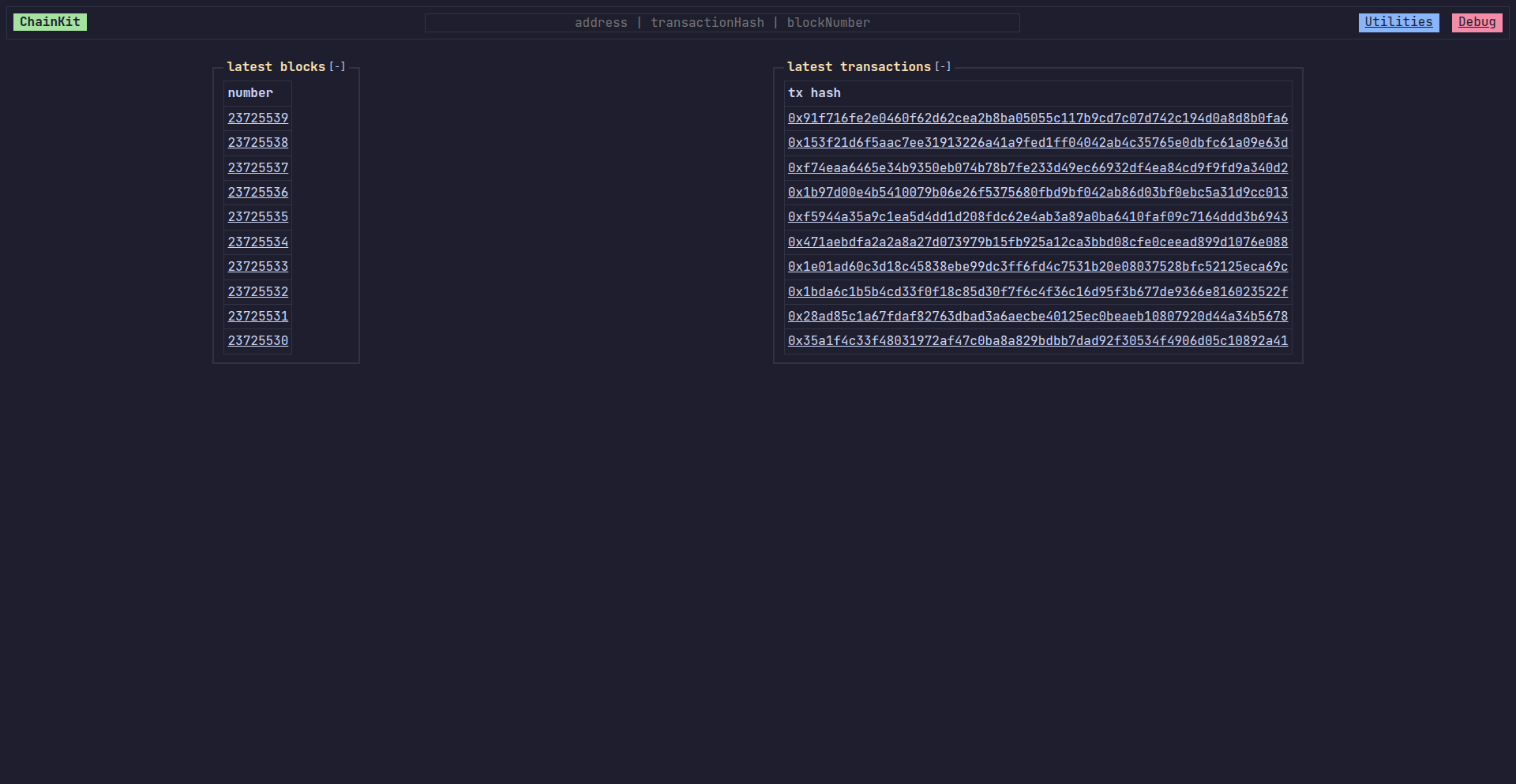
Author
har777
Description
Chainkit is a raw, developer-focused block explorer that goes deeper than typical services. It provides comprehensive chain data visualization, including innovative features like contract storage slot visualization and contract call simulations, enabling developers to understand and interact with blockchain internals at a granular level.
Popularity
Points 2
Comments 0
What is this product?
Chainkit is a low-level block explorer designed specifically for developers. Unlike user-friendly explorers that abstract away complexity, Chainkit exposes the raw data and intricate details of a blockchain. Its core innovation lies in its ability to visualize contract storage slots, which are like the internal memory of smart contracts, and to simulate contract calls, allowing developers to test interactions without deploying to the live network. This offers a more profound understanding of how blockchains and smart contracts truly function.
How to use it?
Developers can use Chainkit as a powerful debugging and analysis tool. By connecting to a blockchain node, Chainkit can fetch and display detailed transaction information, block structures, and smart contract states. The contract storage visualization helps in understanding how data is stored within a smart contract, which is crucial for identifying potential vulnerabilities or optimizing gas usage. Contract call simulations are invaluable for testing smart contract logic and ensuring correct behavior before deploying to production, saving time and resources. It can be integrated into development workflows by querying its API or using its web interface.
Product Core Function
· Comprehensive Chain Data Display: Provides a detailed, un-abstracted view of all blockchain data, allowing developers to see exactly what's happening at the protocol level. This is useful for deep debugging and understanding network mechanics.
· Contract Storage Slot Visualization: Visually represents the data stored within smart contract's memory. This helps developers understand data organization, debug storage-related issues, and identify potential security risks.
· Contract Call Simulation: Enables developers to simulate the execution of smart contract functions with specific inputs. This is critical for testing contract logic, verifying expected outcomes, and catching errors before live deployment, saving development cycles.
· Low-Level Interaction: Offers a more granular level of interaction with the blockchain compared to typical explorers, ideal for developers who need to understand the underlying protocols and build advanced applications.
Product Usage Case
· Debugging Smart Contract State: A developer is encountering unexpected behavior in their smart contract. Using Chainkit's contract storage visualization, they can inspect the exact values stored in each slot to pinpoint the source of the error, saving hours of manual tracing.
· Testing Smart Contract Upgrades: Before deploying a new version of a smart contract, a developer can use Chainkit's simulation feature to test all critical functions with various input parameters. This ensures the upgrade works as intended and prevents potential disruptions to live applications.
· Analyzing Transaction Failures: When a transaction fails on the network, a developer can use Chainkit to examine the detailed transaction data and contract execution trace. This helps in understanding the specific reason for failure, such as an out-of-gas error or an incorrect input, enabling quicker resolution.
· Understanding Gas Optimization: By visualizing contract storage and simulating calls, developers can gain insights into how different operations impact gas consumption. This allows them to write more efficient smart contracts and reduce transaction costs for users.
54
ZigBeat Studio
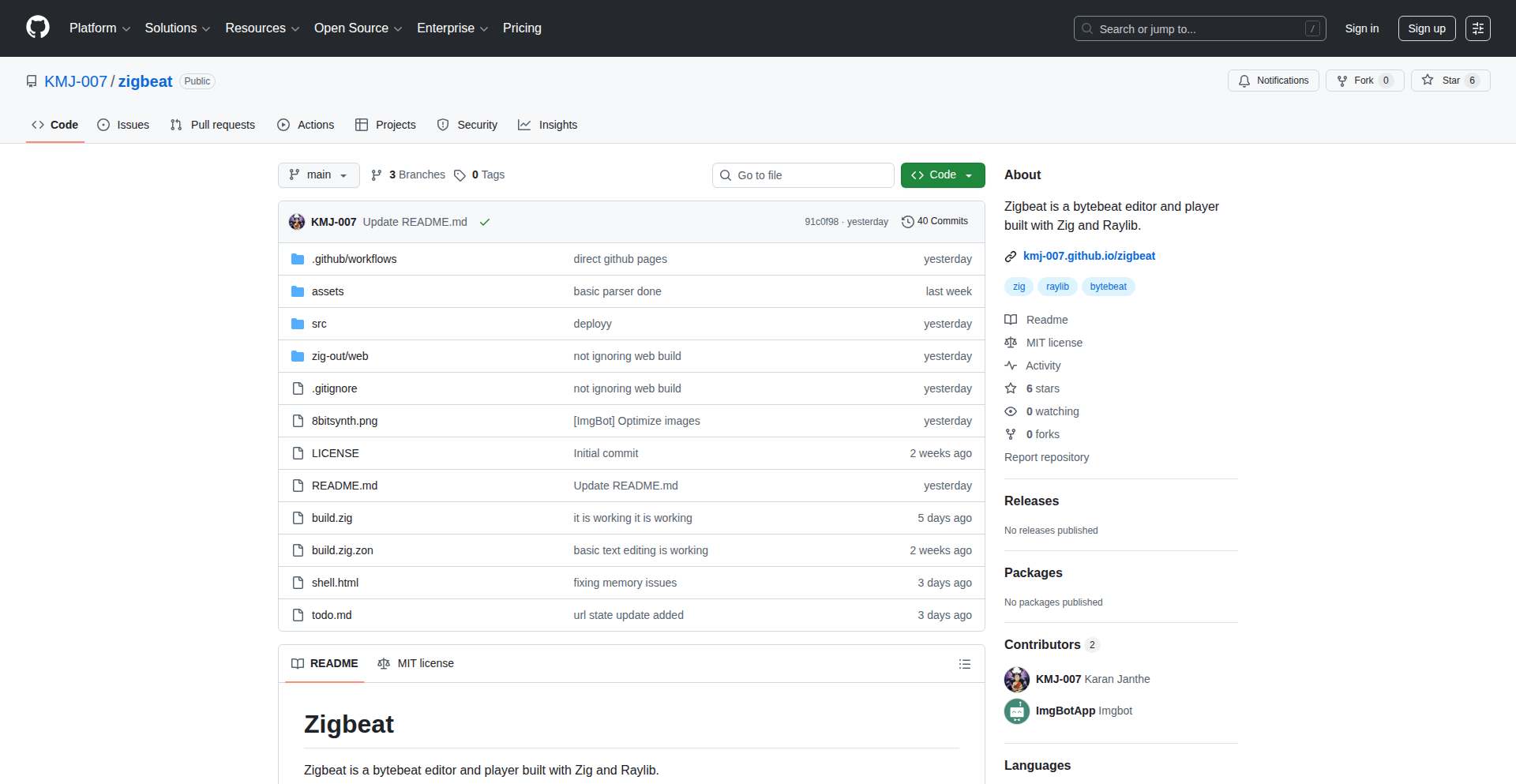
Author
KMJ-007
Description
A real-time audio synthesizer and editor built using Zig and Raylib. This project demonstrates a novel approach to procedural audio generation and manipulation directly within the code, offering a unique, low-level control over sound design. It tackles the complexity of audio processing by abstracting it into a programmable interface, making sophisticated sound creation accessible to developers.
Popularity
Points 2
Comments 0
What is this product?
ZigBeat Studio is a specialized software tool that allows developers to create and play music and sound effects by writing code. Instead of using traditional music software with graphical interfaces, users define sound waveforms, patterns, and effects by writing simple code snippets in the Zig programming language. The project leverages Raylib, a straightforward graphics library, to provide a visual representation of the sound data and user interface, enabling real-time playback and editing. The core innovation lies in its direct code-driven approach to audio synthesis, which offers unparalleled flexibility and precision for developers who want to embed dynamic audio into their applications or explore unique sonic territories. This is like having a musical instrument that you program instead of playing with your fingers.
How to use it?
Developers can integrate ZigBeat Studio into their existing Zig projects or use it as a standalone tool. By defining functions that generate audio samples, they can create custom sound effects, background music, or complex rhythmic sequences. For example, a game developer could use it to generate unique sound effects for in-game events, or a creative coder could use it to visualize sound patterns in real-time. Integration typically involves linking the ZigBeat library into their application and calling its functions to generate and play audio. The project's minimal dependencies and direct control over audio buffers make it highly efficient for performance-critical applications.
Product Core Function
· Procedural Audio Synthesis: Ability to generate sound waveforms and patterns programmatically using Zig code. This allows for the creation of an infinite variety of sounds and musical elements that are unique and controllable down to the sample level. Its value is in creating highly customized and dynamic audio experiences.
· Real-time Playback and Editing: The editor and player allow for immediate feedback as code is written, enabling rapid iteration on sound design. This accelerates the creative process for developers by showing them the results of their code instantly, reducing the guesswork in sound creation.
· Low-level Audio Control: Direct access to audio buffers and synthesis parameters. This provides developers with fine-grained control over audio output, essential for achieving specific sonic qualities and for optimizing performance in demanding applications.
· Visual Audio Representation: Utilizes Raylib to provide visual feedback on the generated audio waveforms and patterns. This visual element helps developers understand the structure of their sound and debug their code more effectively, making complex audio concepts easier to grasp.
· Code-based Sound Design: The entire sound creation process is driven by code. This empowers developers with the flexibility to create sounds that are dynamically generated based on application logic or user input, opening up possibilities for interactive and generative audio.
Product Usage Case
· Game Development: A game developer can use ZigBeat Studio to programmatically generate unique sound effects for character actions, environmental ambience, or UI feedback. For example, creating a distinct laser blast sound that varies slightly with each shot by altering parameters in the code, making the game feel more alive.
· Interactive Installations: Artists and developers can use it to create audio that responds in real-time to physical sensors or user interactions, generating unique soundscapes for art installations. Imagine a sound that morphs based on the movement of people in a room, all defined by code.
· Creative Coding and Generative Art: Coders can explore algorithmic music composition, generating complex musical pieces or evolving sound textures based on mathematical rules and patterns. This allows for the creation of unique, non-repeating audio experiences.
· Performance-critical Applications: Developers building embedded systems or applications where audio performance is paramount can leverage the low-level control offered by ZigBeat Studio to ensure efficient and precise audio output, such as in synthesizers or audio analysis tools.
55
RustStructr
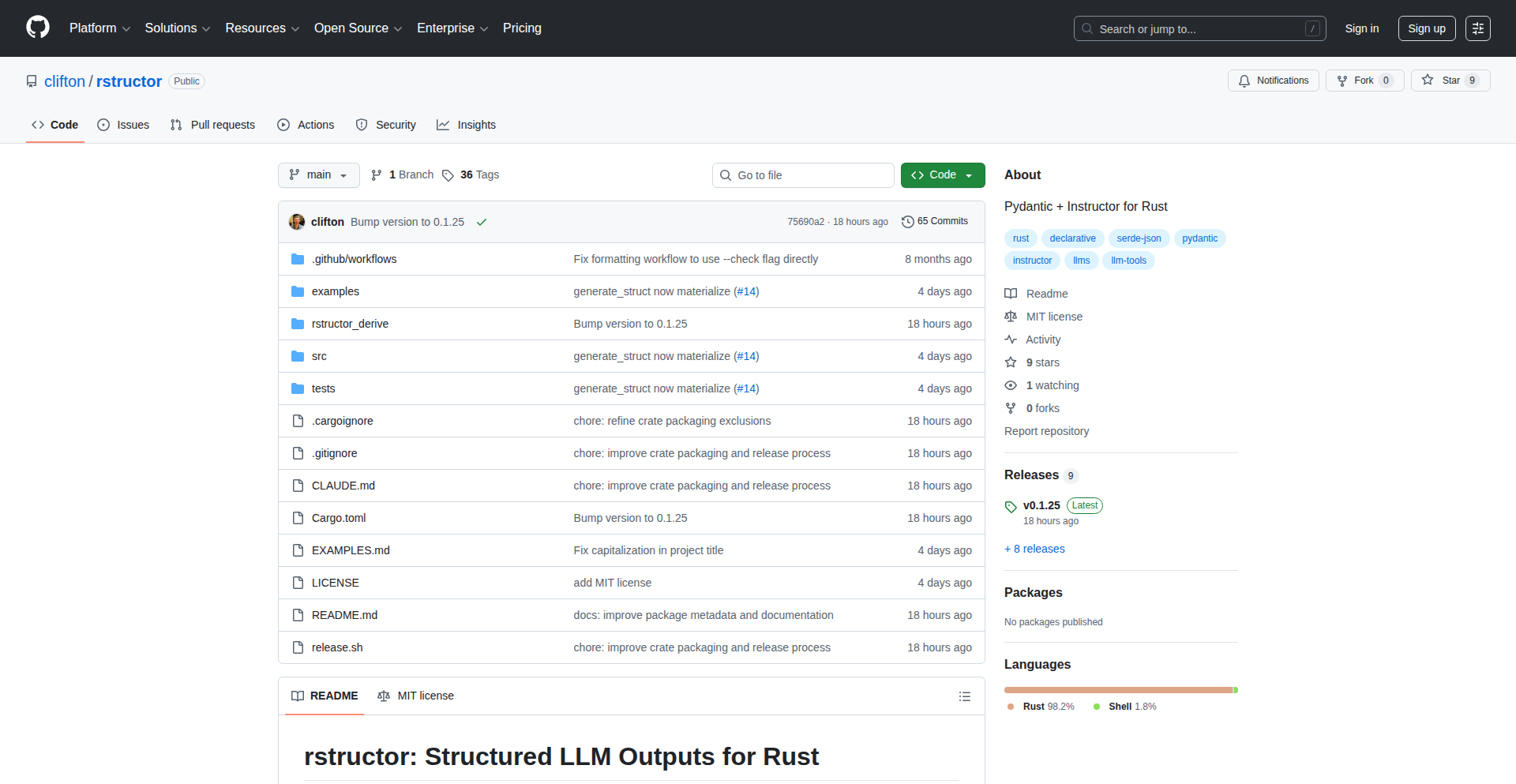
Author
cliftonk
Description
RustStructr is a Rust library that bridges the gap between unstructured text processed by Large Language Models (LLMs) and structured, type-safe data. It simplifies the process of extracting specific information from LLM responses, making it reliable and robust for developers building LLM-powered applications.
Popularity
Points 2
Comments 0
What is this product?
RustStructr is a Rust library that acts as an intelligent intermediary between you and Large Language Models (LLMs) like OpenAI, Anthropic, Grok, and Gemini. When you ask an LLM a question or give it text, its response is usually just a block of text. RustStructr takes this unstructured text and automatically converts it into a precise data structure that you define using Rust's built-in structs and enums. It's like having a super-smart assistant that not only understands the LLM's response but also organizes it perfectly into the format you need, ensuring it's correct and validated. The innovation lies in its ability to generate JSON Schemas, communicate directly with various LLM providers, and parse/validate the responses with high fidelity, all within the safe confines of Rust's type system.
How to use it?
Developers can integrate RustStructr into their Rust projects by adding it as a dependency. You define your desired data models as Rust structs and enums, decorating them with `rstructor`'s derive macros. Then, you instantiate an LLM client (e.g., `OpenAIClient`) and use the `materialize` method, passing in your prompt or the LLM's response. RustStructr handles the underlying API calls, response parsing, and validation according to your defined data structure. This is particularly useful in scenarios where you need to extract specific entities, classify information, or follow a structured format from LLM outputs, reducing manual parsing and error handling.
Product Core Function
· Structured LLM Output Generation: Automatically converts free-form LLM text into predefined Rust data structures, providing type-safe and predictable outputs, saving developers significant manual parsing effort and reducing runtime errors.
· Multi-LLM Provider Support: Integrates seamlessly with popular LLM providers like OpenAI, Anthropic, Grok, and Gemini, offering flexibility in choosing the best model for a given task without changing the core data extraction logic.
· Automatic JSON Schema Generation: Generates a JSON Schema based on your Rust data models, which is crucial for LLMs to understand the desired output format and for internal validation, ensuring data consistency.
· Custom Validation Rules: Allows developers to define specific validation logic for their data structures, which RustStructr automatically detects and applies, ensuring the extracted data meets all business requirements and is reliable.
· Nested Structures and Enums: Supports complex data relationships, including nested structs, arrays, and enums with associated data, enabling the extraction of rich and detailed information from LLM responses.
· Automatic Retries with Feedback: Implements automatic retries when LLM responses fail validation, providing feedback to the LLM to correct its output, leading to more robust and successful data extraction processes.
Product Usage Case
· Extracting customer support ticket details: A developer can use RustStructr to parse an LLM's summary of a customer email into a structured `SupportTicket` object containing fields like `subject`, `description`, `priority`, and `customer_id`. This allows for automated ticket categorization and routing.
· Building a knowledge base from articles: For a project that needs to ingest information from various articles, RustStructr can extract key entities like `person_names`, `organizations`, and `locations` into structured lists, creating a searchable knowledge graph.
· Automating form filling from natural language: A user might describe their personal information in a chat. RustStructr can extract this into a `UserProfile` struct with `name`, `email`, and `address` fields, allowing for programmatic form pre-filling.
· Analyzing sentiment and intent: Developers can define enums for `Sentiment` (e.g., `Positive`, `Negative`, `Neutral`) and `Intent` (e.g., `Purchase`, `Inquiry`, `Complaint`) and use RustStructr to classify LLM-generated text, enabling smarter customer interaction systems.
56
Neutral News AI

Author
MarcellLunczer
Description
A system that provides multi-source, MNLI-checked news summaries to combat bias. It leverages Natural Language Processing (NLP) techniques to analyze news from various outlets, identify potential biases through Natural Language Inference (NLI) checks, and generate concise, neutral summaries. This addresses the challenge of information overload and biased reporting, offering users a more objective understanding of current events. The core innovation lies in its automated bias detection and multi-source synthesis.
Popularity
Points 1
Comments 1
What is this product?
Neutral News AI is an artificial intelligence system designed to deliver unbiased news summaries. It works by ingesting news articles from a diverse range of sources. The system then employs advanced Natural Language Processing (NLP) models, specifically Natural Language Inference (NLI), to compare statements across different articles. NLI helps to determine if one statement logically follows from another, which is crucial for identifying inconsistencies or biased framing. By cross-referencing and analyzing these relationships, the AI can highlight differing perspectives and distill the information into a neutral summary. This process helps to cut through the noise of opinionated reporting and provides a more balanced overview of a story. So, what's in it for you? It means you get a clearer, less-skewed picture of what's happening in the world, saving you time and mental energy spent deciphering biased narratives.
How to use it?
Developers can integrate Neutral News AI into their applications or workflows to enhance content aggregation and analysis. This could involve building custom news dashboards, research tools, or even content moderation systems. The system typically exposes an API that allows for programmatic access to its summarization and bias-checking capabilities. You would send news article content or URLs to the API, and it would return structured data containing the neutral summary, identified potential biases, and source attribution. For example, a social media aggregator could use this to present users with balanced perspectives on trending topics, or a research platform could leverage it to gather objective background information for studies. How this helps you? It allows you to build smarter applications that automatically provide users with more trustworthy and less biased information, improving user experience and data integrity.
Product Core Function
· Multi-source news ingestion: The ability to process and gather news articles from a wide array of publishers and platforms. This is valuable because it ensures a broad spectrum of information is considered, leading to more comprehensive analysis.
· Natural Language Inference (NLI) for bias detection: Applying NLI models to compare and contrast statements across different news sources to identify logical inconsistencies or potentially biased framing. This is valuable as it provides an automated way to flag subjective or misleading language, helping to surface neutrality.
· Automated neutral summarization: Generating concise summaries of news events that aim to present information objectively, free from the slant of individual sources. This is valuable because it saves users time and provides a quick, balanced understanding of complex topics.
· Source attribution and transparency: Clearly indicating which sources contributed to the summary and highlighting where potential discrepancies or biases were noted. This is valuable for building trust and allowing users to explore the original reporting if they wish.
Product Usage Case
· A personal news aggregator application: A developer could use Neutral News AI to build an app that pulls news from various sources and presents users with a single, unbiased summary of daily events, rather than forcing them to read multiple articles with different leanings. This helps users stay informed efficiently and without feeling overwhelmed by partisan opinions.
· A research assistant tool: Researchers can employ Neutral News AI to quickly gather objective background information on a topic. By feeding relevant articles into the system, they receive a neutral summary and insights into differing viewpoints, accelerating their literature review process and ensuring a balanced starting point for their work.
· A social media monitoring platform: A business or organization could use Neutral News AI to track public sentiment on their brand or industry. The system can help them understand the overall narrative by providing unbiased summaries of news mentions, allowing them to identify genuine concerns or misinformation without being swayed by the loudest or most biased voices.
· An educational platform for media literacy: Educators could integrate Neutral News AI into a learning module to teach students about news bias. The tool can demonstrate how to identify biased language and how different sources frame the same event, fostering critical thinking skills in young media consumers.
57
DistilExpenses AI
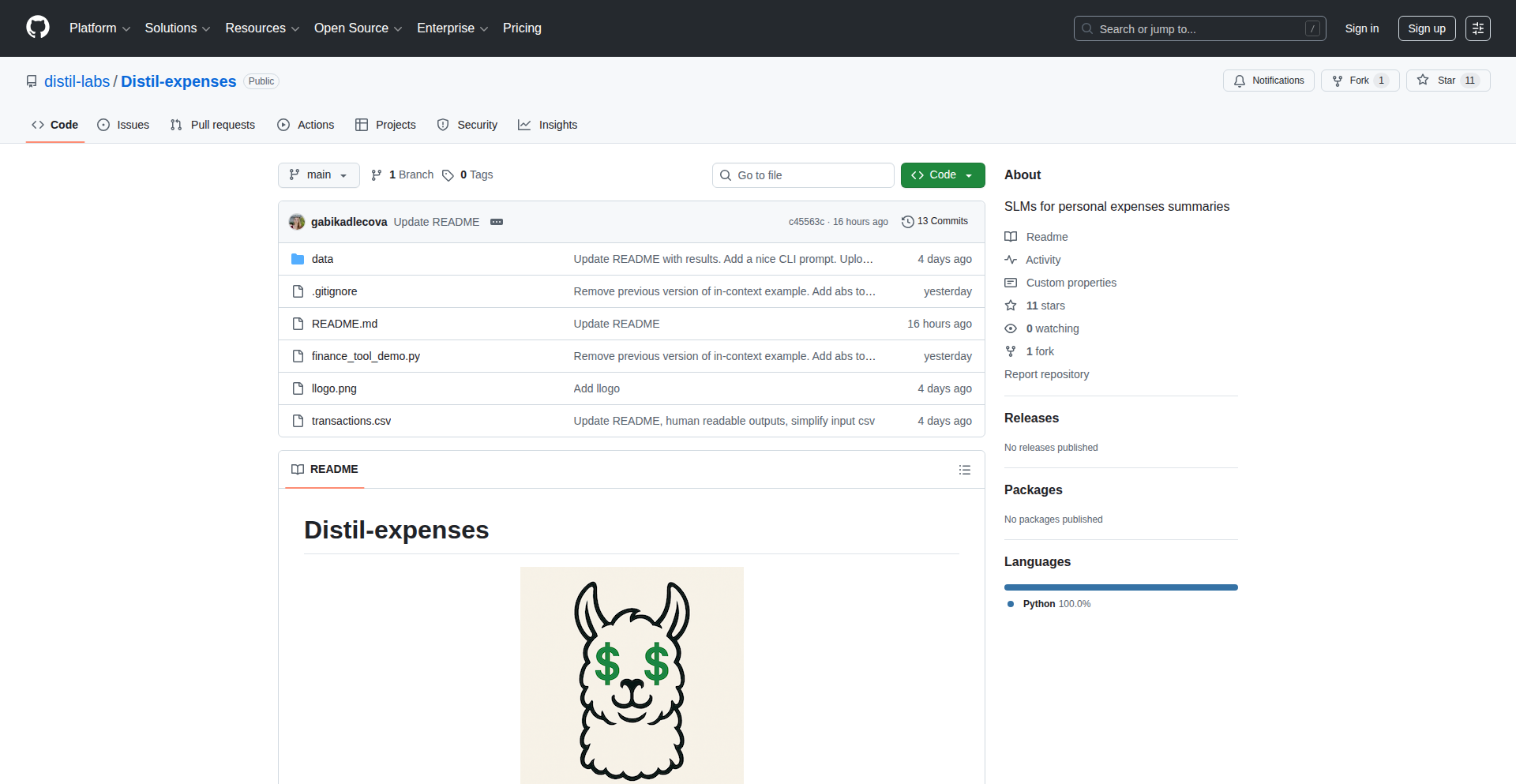
Author
gabika
Description
DistilExpenses AI is a locally-run personal finance agent powered by fine-tuned, small language models (SLMs). It addresses the common issue of inaccurate personal expense summaries from general-purpose SLMs by providing significantly improved accuracy (up to 88%) through specialized training, making financial insights more reliable and accessible without cloud dependency.
Popularity
Points 2
Comments 0
What is this product?
This project is a personal finance agent that uses advanced, small language models (SLMs) to summarize your expenses. The innovation lies in how these SLMs are fine-tuned. Standard SLMs, like Llama 3.2 3B, often struggle with the nuances of personal finance data, leading to low accuracy (only 24% correct in the original assessment). DistilExpenses AI takes these models and trains them specifically on financial data, achieving performance comparable to much larger, cloud-based models like GPT-OSS 120B. This means you get highly accurate financial summaries without sending your sensitive data to the cloud, thanks to efficient model training and local deployment via Ollama.
How to use it?
Developers can integrate DistilExpenses AI into their personal finance applications or workflows. The project can be run locally using Ollama, a popular tool for running LLMs on your own hardware. You would typically feed your expense data (e.g., transaction logs, receipts, or bank statements in a structured format) to the fine-tuned SLM. The model then processes this data and provides an accurate, human-readable summary of your spending patterns, budget adherence, and financial trends. This allows for custom dashboarding, automated financial reporting, or integration into budgeting tools that require reliable financial analysis.
Product Core Function
· Fine-tuned SLM for financial data analysis: This core function allows the model to understand and process financial transaction details with high accuracy, crucial for deriving meaningful insights from personal spending. Its value lies in providing reliable data for budgeting and financial planning.
· Local deployment via Ollama: Enables users to run the AI agent on their own machines, ensuring data privacy and offline functionality. The value here is secure and accessible financial analysis without cloud reliance, making it suitable for privacy-conscious users.
· Personal expense summarization: Automatically generates concise and informative summaries of user expenses, highlighting spending categories, trends, and anomalies. This provides immediate practical value by simplifying complex financial data into actionable insights for better money management.
· Improved accuracy over general SLMs: Achieves significantly higher accuracy (up to 88%) compared to standard SLMs, meaning users can trust the financial insights provided for decision-making. This directly translates to more effective financial planning and fewer errors in expense tracking.
Product Usage Case
· A developer building a personal budgeting app could use DistilExpenses AI to power the app's expense categorization and summarization features. Instead of relying on error-prone general AI, the fine-tuned model provides accurate insights, helping users understand their spending habits better within the app, thus solving the problem of inaccurate financial reporting in consumer apps.
· An individual managing multiple bank accounts and credit cards could deploy DistilExpenses AI locally to get a consolidated, accurate overview of their monthly spending. This addresses the challenge of manually reconciling transactions and provides a clear picture of financial health, offering value by simplifying complex personal finance management.
· A privacy-focused individual who wants to analyze their financial data without uploading it to cloud services can use this project. By running the AI locally, they maintain full control over their sensitive financial information, solving the problem of data privacy concerns associated with traditional financial analysis tools.
58
Browser EduGames Engine
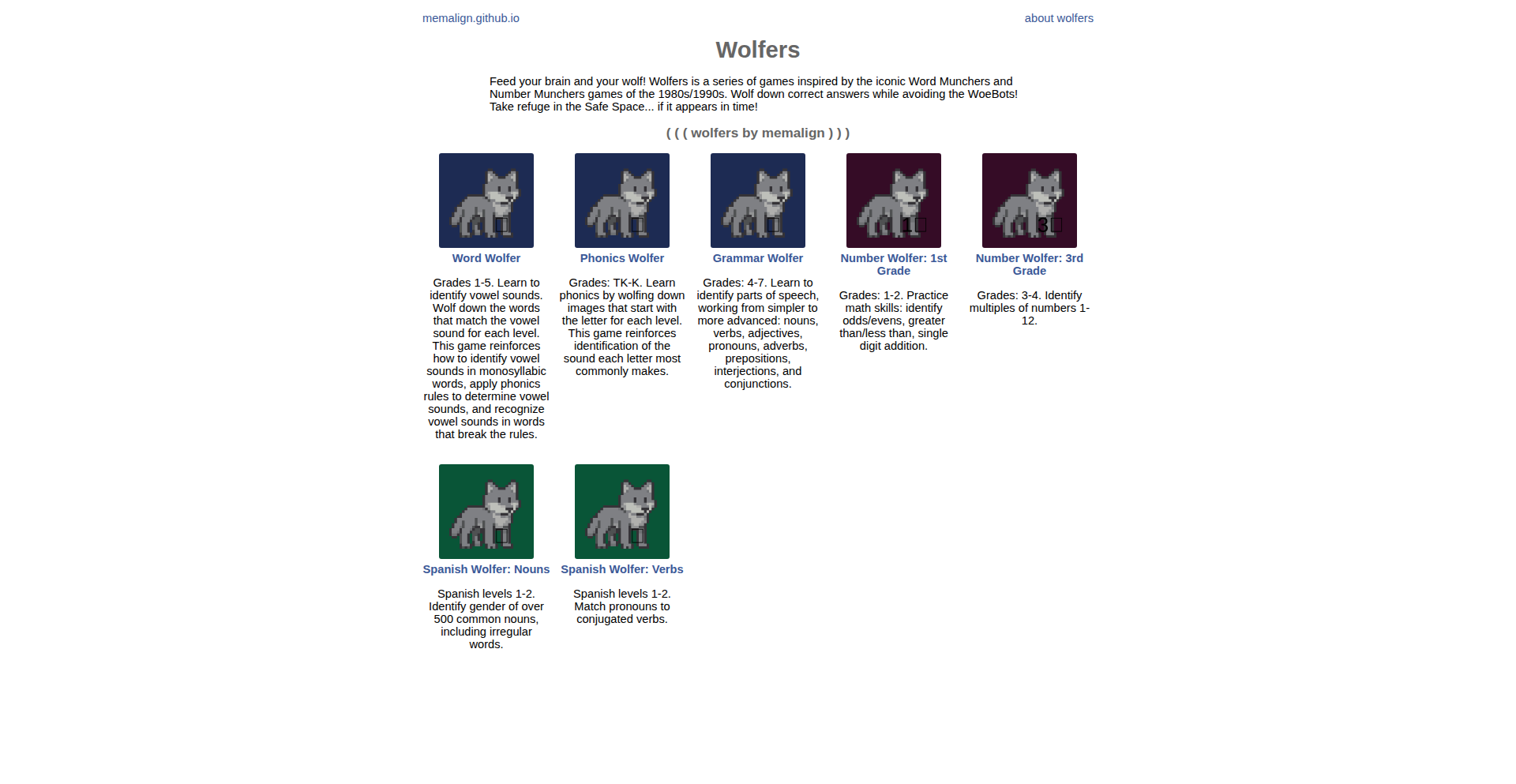
Author
memalign
Description
A collection of educational browser games, inspired by classic 90s games, built with a focus on modern web technologies like Progressive Web Apps (PWAs). The innovation lies in its ability to dynamically generate game assets and icons using JavaScript, making the games accessible offline and installable on various devices, effectively reviving the spirit of early edutainment with a contemporary technical approach.
Popularity
Points 2
Comments 0
What is this product?
This project is a set of educational games playable directly in a web browser, designed for students from kindergarten to high school. The core technical innovation is its PWA implementation, which allows games to function offline and be added to a device's home screen like a native app. It uses JavaScript to dynamically generate game icons and assets, a clever technique that reduces the need for pre-packaged resources and allows for unique branding per game variant. This approach brings the feel of old-school, installable educational software into the modern, accessible web.
How to use it?
Developers can use this project as a foundation for creating their own web-based educational games. The PWA capabilities mean games can be downloaded and used without an internet connection, and the dynamic asset generation can streamline the development process. It's integrated by leveraging standard web development practices, with specific focus on the PWA manifest and service worker (sw.js) for offline support and dynamic icon generation via JavaScript, making it easy to deploy and share educational content that feels more like an installed application. Developers can fork the project to adapt the game logic and educational content for their specific needs.
Product Core Function
· Progressive Web App (PWA) Support: Enables offline functionality and home screen installation, making educational games accessible like native apps on phones, tablets, and desktops. This means users can play without worrying about internet connectivity and have quick access to learning tools.
· Dynamic Icon Generation: Uses JavaScript to create unique icons for each game variant. This is innovative because it allows for a more personalized and branded experience for each game, and demonstrates a neat browser capability previously unknown to the creator, showing that the web platform is still full of surprises.
· Cross-Device Compatibility: Games are designed to look and function well on a variety of devices, including phones and iPads. This ensures that a broad audience of students can access the educational content regardless of their preferred device.
· Educational Game Logic: Implements classic game mechanics tailored for learning specific subjects (e.g., reading, math). This provides a fun and engaging way for students to practice and reinforce their knowledge, making learning more effective and enjoyable.
· JavaScript-driven Asset Management: Leverages JavaScript to manage and generate game assets. This can simplify the development workflow and reduce the complexity of resource management, allowing developers to focus more on game design and educational content.
Product Usage Case
· An educator wants to provide offline learning resources for students in a school with limited internet access. By using this PWA framework, they can deploy educational games like 'Word Wolfer' that students can install on their tablets and play anytime, anywhere, without relying on constant internet.
· A developer creating a new educational game for a specific curriculum wants to ensure it runs smoothly on mobile devices and can be easily accessed. They can adapt this project's PWA architecture and dynamic icon generation to create a branded, installable game that feels integrated with the user's device.
· A parent wants to find engaging ways to help their child learn reading skills. They can use the 'Word Wolfer' game, install it on their phone, and have their child play it offline, benefiting from a fun, interactive learning experience inspired by classic edutainment.
· A developer is experimenting with modern web technologies and wants to showcase the power of PWAs and JavaScript for dynamic content generation. They can use this project as an example to demonstrate how to build installable, offline web applications with unique, on-the-fly asset creation.
59
Vayno: AI-Powered Landing Page Email Sequencer
Author
ahemx_
Description
Vayno is an innovative AI tool that transforms any landing page into a targeted email marketing sequence. It analyzes the content and value proposition of a landing page and automatically generates a series of engaging emails designed to convert visitors. This addresses the common challenge of crafting effective email campaigns, saving marketers significant time and effort by leveraging AI to understand user intent and tailor communication.
Popularity
Points 2
Comments 0
What is this product?
Vayno is an artificial intelligence application that automates the creation of email marketing sequences by analyzing the content of a given landing page. At its core, it uses natural language processing (NLP) to understand the key messages, benefits, and calls to action presented on a webpage. Based on this understanding, it generates a multi-step email flow designed to nurture leads who have visited that page. The innovation lies in its ability to move beyond generic email templates and produce contextually relevant and personalized sequences, mimicking the strategic thinking of a human marketer but at machine speed. This means you get emails that actually speak to the specific offering on your landing page, making them more persuasive and effective.
How to use it?
Developers can integrate Vayno into their marketing automation workflows or use it as a standalone tool. To use Vayno, you typically provide it with the URL of your landing page. The AI then processes this URL, extracting key information. You can then customize the generated email sequence, perhaps adjusting the tone or adding specific promotional details. Vayno can be used via an API for programmatic integration into existing marketing platforms or through a user-friendly web interface. This allows for flexible implementation, whether you're looking to quickly generate sequences for a new campaign or integrate email automation deeply into your product.
Product Core Function
· Landing Page Content Analysis: Utilizes NLP to extract key selling points, benefits, and calls-to-action from any landing page. This provides the foundational understanding needed to create relevant emails, ensuring the generated sequences directly address what the visitor is interested in.
· Automated Email Sequence Generation: Crafts a multi-step email campaign tailored to the analyzed landing page content, guiding potential customers through a persuasive journey. This saves significant time and effort compared to manual email writing, leading to faster campaign launches and improved lead nurturing.
· Personalized Message Crafting: Generates email content that reflects the specific value proposition of the landing page, increasing relevance and engagement. This is crucial because personalized messages are more likely to be read and acted upon, improving conversion rates.
· Call-to-Action Integration: Seamlessly incorporates relevant calls-to-action within the email sequence, driving users towards desired outcomes like sign-ups or purchases. Effective CTAs are vital for guiding users and achieving marketing goals, and Vayno ensures they are strategically placed.
· Workflow Automation: Enables programmatic generation of email sequences via an API, allowing for seamless integration with existing marketing automation tools and CRMs. This streamlines marketing operations and reduces manual intervention, leading to greater efficiency.
Product Usage Case
· Scenario: A startup launches a new SaaS product and has a detailed landing page explaining its features. Vayno can automatically generate a welcome email, a feature deep-dive email, and a case study email for early sign-ups, nurturing them towards becoming paying customers. This directly addresses the need to quickly onboard and engage new users without extensive manual email writing.
· Scenario: An e-commerce business runs a promotional campaign for a specific product with a dedicated landing page. Vayno can create a series of emails highlighting the product's benefits, offering limited-time discounts, and reminding users about the promotion's expiry, effectively driving sales. This solves the problem of creating urgent and persuasive promotional emails that can significantly boost conversion rates.
· Scenario: A content creator wants to drive sign-ups for a free webinar advertised on a landing page. Vayno can generate follow-up emails that reiterate the webinar's value, provide speaker bios, and include a direct registration link, ensuring higher attendance. This helps maximize the impact of the landing page and ensures potential attendees are consistently reminded and motivated to register.
60
Vayno AI Campaign Weaver
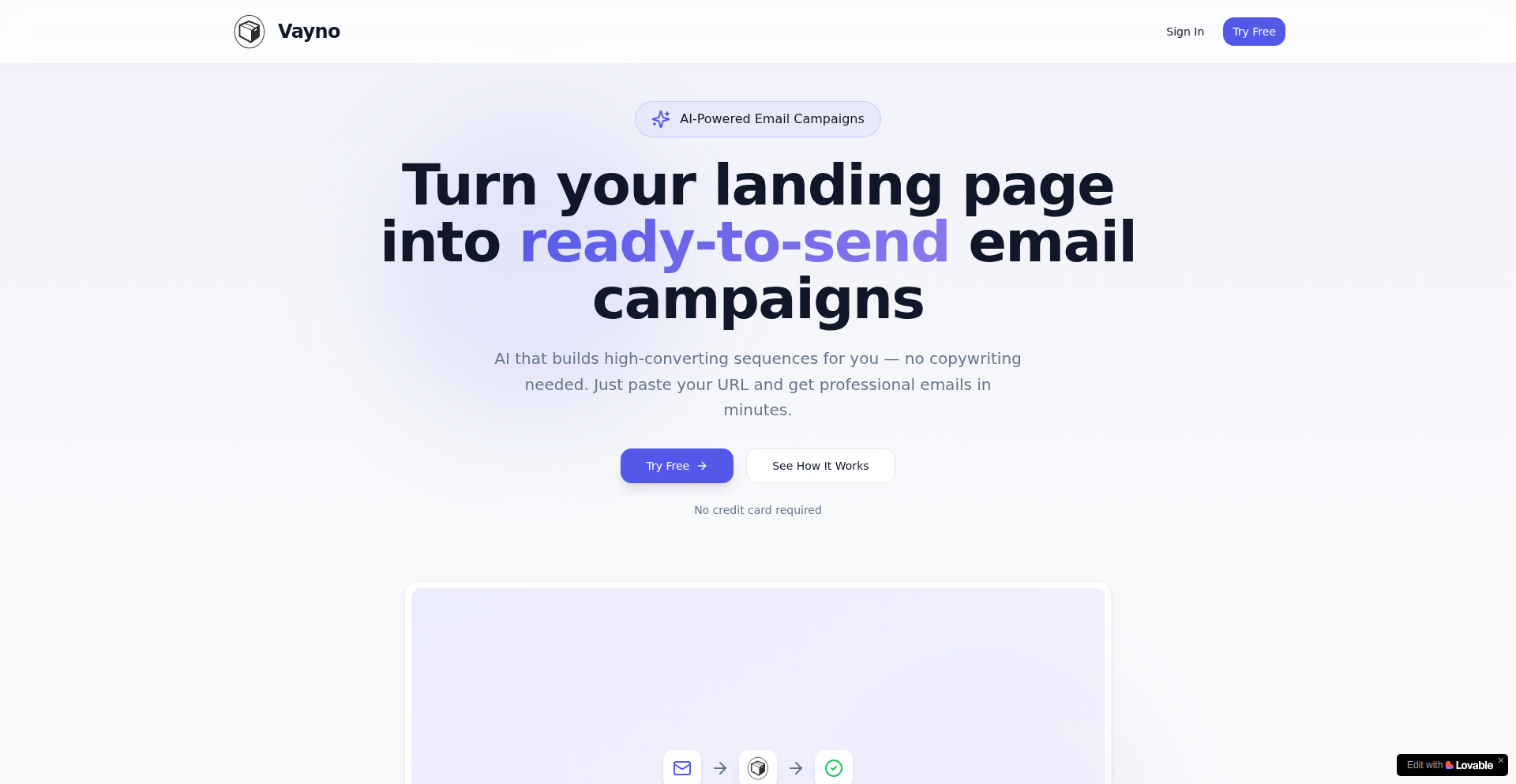
Author
ahemx_
Description
Vayno is an AI-powered tool that automatically generates complete email marketing campaigns by analyzing any given landing page or product page. It leverages AI to understand the page's offers, tone, target audience, and calls to action, then crafts professional, conversion-focused email sequences like welcome series, product launches, abandoned cart reminders, and re-engagement flows. This eliminates the need for manual content creation and template selection, offering personalized content instantly.
Popularity
Points 2
Comments 0
What is this product?
Vayno is an intelligent marketing automation platform that acts as your AI copywriter for email campaigns. Instead of starting from scratch or sifting through templates, you simply provide a URL of your product or landing page. Vayno's AI then 'reads' and understands the essence of that page – what you're selling, who you're trying to reach, and what you want them to do. Based on this analysis, it automatically generates a series of emails designed to convert visitors into customers. The innovation lies in its ability to contextualize marketing goals directly from existing web content, offering a highly personalized approach without manual input.
How to use it?
Developers and marketers can use Vayno by pasting the URL of their website, product page, or landing page into the Vayno platform. The AI will then process this information and generate a suite of email sequences relevant to that page's content and purpose. These generated emails can be directly used or further refined. For integration, Vayno is designed to be complementary to existing email marketing services like Shopify, Product Hunt, Klaviyo, Mailchimp, or ActiveCampaign, meaning you can export or adapt the AI-generated content for your chosen marketing automation tools.
Product Core Function
· AI-powered content analysis: Vayno analyzes a provided URL to extract key information about products, services, and target audience, enabling it to generate relevant marketing messages.
· Automated email sequence generation: The tool automatically creates multi-email campaigns for various marketing objectives, such as welcoming new subscribers, announcing product launches, recovering abandoned carts, and re-engaging inactive users.
· Personalized content creation: Vayno generates unique email content tailored to the specific offerings and tone of the input URL, moving beyond generic templates for higher engagement.
· Cross-platform compatibility: Designed to work with popular e-commerce and email marketing platforms like Shopify, Klaviyo, and Mailchimp, facilitating seamless adoption into existing marketing workflows.
· Time-saving automation: By automating the content creation process, Vayno significantly reduces the time and effort required to build effective email marketing campaigns, allowing teams to focus on strategy and analysis.
Product Usage Case
· A SaaS startup launching a new feature: The founder pastes their feature announcement page URL into Vayno. Vayno generates a welcome email series for early adopters, a product launch campaign detailing the benefits, and a follow-up sequence to encourage usage and gather feedback. This solves the problem of quickly creating compelling launch communication without a dedicated copywriter.
· An e-commerce store running a flash sale: The marketer provides the URL of the sale product page. Vayno generates abandoned cart reminder emails for users who browse but don't purchase, and a re-engagement sequence for past customers to inform them about the limited-time offer. This helps recover lost sales and drive immediate revenue.
· A solo founder building an email list: The founder pastes their lead magnet landing page URL. Vayno generates an immediate welcome email providing the promised resource and a short series to nurture the new lead by highlighting other relevant products or services. This ensures new subscribers are engaged from the moment they sign up, increasing conversion potential.
61
Eden Audio Visualizer
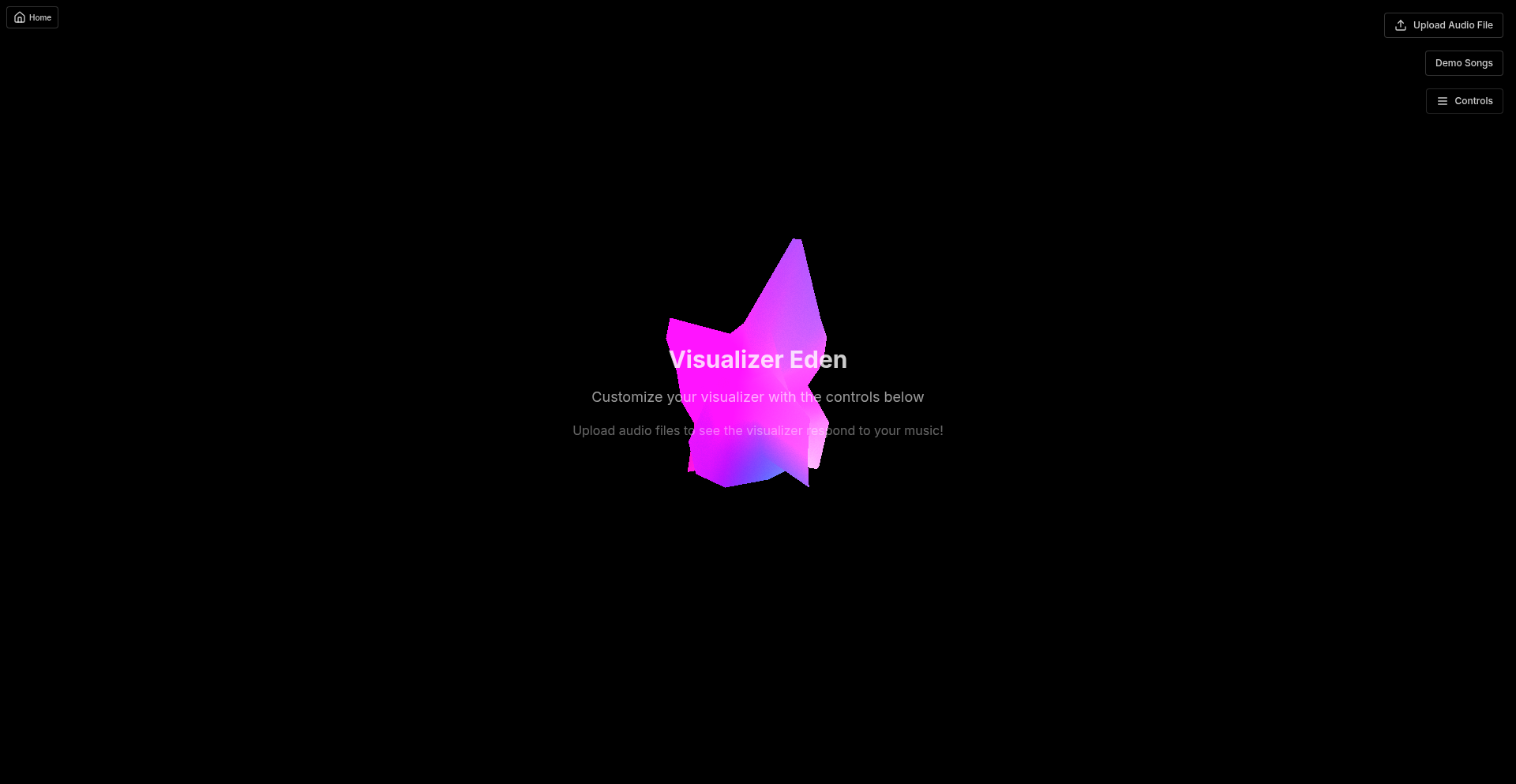
Author
ieuanking
Description
Eden is a 3JS-based audio visualizer designed for live music performances. It transforms audio input into dynamic 3D visuals, allowing musicians to create immersive visual experiences for their audience. The core innovation lies in its real-time audio-to-visual mapping and its potential for integration with live performance software like Ableton Live, enabling direct control via MIDI controllers.
Popularity
Points 2
Comments 0
What is this product?
Eden is a 3D audio visualizer built using Three.js (3JS), a JavaScript library for creating and displaying animated 3D graphics in a web browser. It takes audio input and generates a responsive visual representation, essentially turning sound into a visual spectacle. The innovative aspect is its focus on real-time generation and its ambition to be controlled live, allowing artists to manipulate the visuals dynamically during a performance, much like they would adjust their music. So, this means you can have your music not only be heard but also seen in a captivating and synchronized way.
How to use it?
Developers can integrate Eden into their web applications or live performance setups. For visualizers, it's about connecting audio streams (e.g., from a microphone or an audio file) to the 3JS rendering engine, where algorithms translate audio frequencies, amplitude, and other characteristics into geometric shapes, colors, and movements in a 3D space. The project's stated goal of integrating with Ableton Live and MIDI controllers suggests that developers could map parameters from music production software (like a fader on an APC40) to control aspects of the visualizer, such as the speed of animation, color palettes, or the complexity of the generated shapes. This provides a powerful tool for enhancing live electronic music sets. So, for a performer, this means you can use your existing music gear to control stunning visuals in sync with your music, making your live shows more engaging.
Product Core Function
· Real-time audio analysis: Captures and analyzes audio input to extract relevant data like frequency and amplitude, allowing for responsive visuals.
· 3D graphic generation: Utilizes Three.js to create and manipulate 3D objects, scenes, and effects based on the analyzed audio data.
· Customizable visual parameters: Offers flexibility to adjust visual elements like color, shape, animation speed, and complexity to match the music's mood and style.
· Potential for live control integration: Designed to be controlled by external hardware (like MIDI controllers) and software (like Ableton Live) for dynamic, in-the-moment visual adjustments during performances.
Product Usage Case
· Live electronic music performance: A DJ or live electronic artist can use Eden to create a dynamic visual backdrop for their set, synchronized to their music and controlled via a MIDI controller like an Akai APC40, enhancing audience immersion.
· Interactive art installations: Developers can embed Eden into a web-based art installation where user-uploaded music or ambient sounds generate unique 3D visual experiences in real-time, making art more participatory.
· Music visualization plugins for DAWs: Integrating Eden as a plugin within Digital Audio Workstations (DAWs) like Ableton Live, allowing music producers to see their audio visualized as they create and mix, aiding in understanding the sonic landscape.
· Web-based music players with enhanced visuals: Building a custom music player for a website that features Eden's visualizer, offering users a more engaging way to experience their music, turning a simple player into an audiovisual experience.
62
0forms: Serverless Form Backend

Author
rodgetech
Description
0forms is a serverless backend for collecting form submissions without the need for a traditional server. It leverages existing cloud infrastructure to securely receive and store data, making it incredibly easy for developers to integrate forms into their websites or applications without managing any backend infrastructure themselves. The innovation lies in abstracting away the complexities of server management and database setup, allowing developers to focus purely on the frontend user experience.
Popularity
Points 2
Comments 0
What is this product?
0forms is a cloud-native service that acts as a secure and scalable backend for any HTML form. When a user submits a form on your website, the data is sent directly to 0forms, which then processes and stores it. This is achieved using serverless technologies like AWS Lambda or Cloudflare Workers, which automatically scale based on demand and only incur costs when actively used. The core innovation is providing a zero-infrastructure solution for form data collection, eliminating the need for developers to set up, maintain, or pay for dedicated servers or databases. So, what's the value to you? It means you can add robust form functionality to your project instantly, without any backend coding or hosting costs, allowing you to focus on building great user interfaces.
How to use it?
Developers can integrate 0forms by simply adding a unique endpoint URL to their HTML form's `action` attribute. When the form is submitted, the browser will send the form data to this 0forms endpoint. 0forms then handles the secure storage of this data. To retrieve submissions, developers can access a provided dashboard or utilize an API. This can be integrated into any static website, JAMstack application, or even existing web frameworks. So, what's the value to you? You can embed a functional form into your website in minutes, making it easy for your users to contact you, sign up for newsletters, or provide feedback, all without writing a single line of backend code.
Product Core Function
· Serverless form data reception: Handles incoming form submissions securely and reliably without requiring you to manage any servers. This means your form submissions are always available and can handle traffic spikes. So, what's the value to you? You don't have to worry about your form failing due to server overload.
· Secure data storage: Safely stores submitted form data in a way that is easily accessible. This ensures your user data is protected. So, what's the value to you? You can trust that your user's information is stored securely.
· API for data retrieval: Provides an API endpoint to programmatically access your collected form data. This allows you to integrate your form submissions into other workflows or analyze them. So, what's the value to you? You can easily pull your form data into other tools or build custom dashboards.
· Simple HTML integration: Requires minimal changes to your existing HTML form structure, making integration quick and straightforward. This means you can add powerful form capabilities with very little effort. So, what's the value to you? You can add functionality without disrupting your current development workflow.
Product Usage Case
· Building a contact form for a personal portfolio website: A developer needs a simple contact form for their personal website but doesn't want to set up a whole backend. Using 0forms, they can add the form action to their HTML and start receiving emails immediately. This solves the problem of needing backend infrastructure for a simple task. So, what's the value to you? Your website visitors can easily reach you without you having to maintain any backend code.
· Creating a feedback collection mechanism for a static blog: A blogger wants to gather feedback from their readers but their blog is built using a static site generator. 0forms provides a serverless solution to collect comments or suggestions without breaking the static nature of their site. This addresses the challenge of adding dynamic functionality to a static site. So, what's the value to you? You can get valuable input from your audience without complicating your static website.
· Implementing a newsletter signup form for a marketing campaign: A small business owner wants to quickly add a newsletter signup form to their landing page to capture leads. 0forms allows them to integrate the form with their email marketing service by easily accessing the submission data via the API. This solves the need for a quick and efficient lead capture solution. So, what's the value to you? You can grow your email list easily by capturing leads from your website.
63
LayoffKit: AI-Powered Career Compass

Author
smalldezk
Description
LayoffKit is a free, AI-driven planner designed to assist individuals affected by layoffs, particularly those on visas. It addresses the immediate challenges and uncertainties by providing answers to crucial questions and offering basic automation features. The core innovation lies in its AI copilot that interprets the user's situation and offers actionable guidance, aiming to reduce paralysis and provide a clear path forward.
Popularity
Points 2
Comments 0
What is this product?
LayoffKit is an intelligent assistant built to help people navigate the complexities and emotional turmoil following a layoff. It leverages AI to understand individual circumstances, especially those with visa-related concerns, and provides tailored advice and task management. Think of it as a supportive guide that uses smart technology to help you figure out your next steps when faced with job loss. Its innovative aspect is the combination of AI's natural language processing and automation to offer personalized, visa-aware support, something often missing in generic job search tools. So, what's in it for you? It helps you overcome the shock of a layoff by offering concrete actions and answers, making a difficult situation more manageable.
How to use it?
Developers can use LayoffKit by accessing the web application. They can input their specific layoff situation, including visa status, and the AI copilot will generate personalized advice and to-do lists. For those looking to contribute, the project is open-source, and developers can fork the repository, implement new features, or fix bugs. Integration possibilities exist for organizations or communities that want to offer similar support to their members, potentially embedding the AI assistance into existing HR or employee support platforms. So, how does this benefit you? You get direct, actionable advice to manage your layoff situation and can even contribute to making this tool better for others, which can be personally fulfilling.
Product Core Function
· AI-Powered Question Answering: The system understands natural language queries about layoff scenarios, visa implications, and next steps, providing relevant information and guidance. This offers immediate clarity on your urgent concerns.
· Visa-Aware Planning: Specifically addresses the unique challenges faced by individuals on work visas, offering insights into visa grace periods, transfer options, and employer responsibilities. This ensures your immigration status is a priority.
· Automated Task Generation: Creates a personalized to-do list based on the user's situation, helping to break down the overwhelming tasks into manageable steps. This transforms a feeling of being overwhelmed into a clear action plan.
· Resource Aggregation: Compiles and presents relevant resources, such as legal advice, financial planning tips, and job search platforms, tailored to the user's needs. This saves you time by bringing crucial information directly to you.
· Community Contribution Platform: An open-source framework allowing developers to contribute code and ideas, fostering a collaborative environment for improvement. This means the tool continuously gets better, and you can be part of that evolution.
Product Usage Case
· A laid-off software engineer on an H-1B visa uses LayoffKit to understand their immediate obligations regarding visa transfer timelines and employer reporting requirements, receiving a checklist of essential actions. This helped them proactively manage their immigration status while job searching.
· An individual who unexpectedly lost their job uses the AI copilot to ask about severance package negotiation best practices and immediate steps for filing for unemployment benefits, getting clear, concise answers and a structured approach to these financial matters.
· A developer contributes to LayoffKit by adding a feature that automatically finds local job fairs based on the user's location and preferred industry, enhancing the tool's ability to connect users with new opportunities.
· A startup's HR department considers integrating LayoffKit's core AI engine into their outplacement services to provide more personalized and immediate support to their departing employees, ensuring a smoother transition for those affected.
64
ClaudeSession Explorer
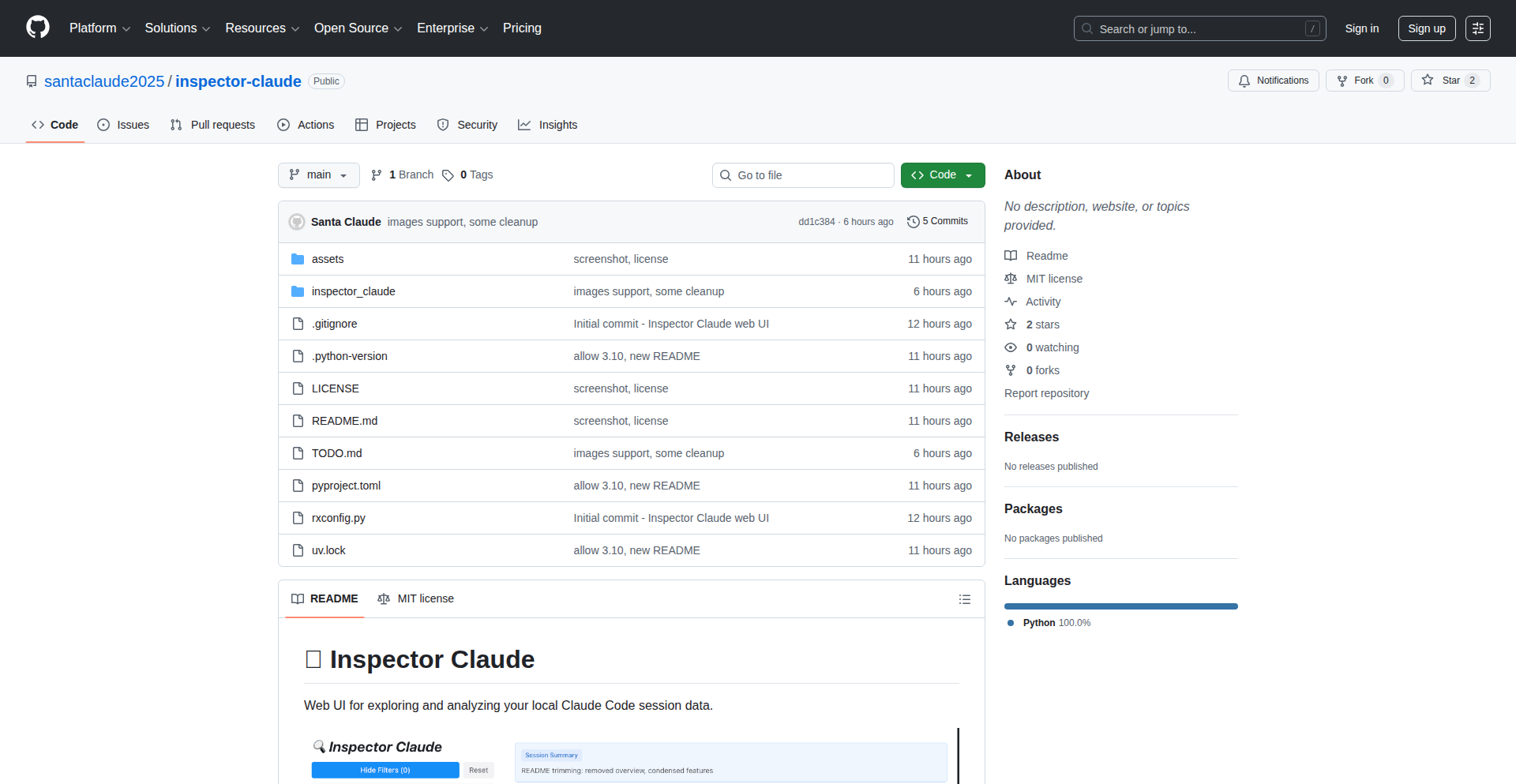
Author
jjak82
Description
A developer tool that provides a visual and interactive way to explore and analyze Claude AI code sessions. It addresses the challenge of understanding complex, multi-turn AI interactions by offering insights into the thought process and execution flow of Claude models, making debugging and optimization more efficient.
Popularity
Points 2
Comments 0
What is this product?
This project is a frontend application designed to visualize and interact with the output of Claude AI code sessions. Traditionally, interacting with large language models like Claude involves sending prompts and receiving responses, which can become a lengthy and hard-to-follow conversation, especially when code generation and execution are involved. This tool takes those raw session logs and transforms them into a structured, navigable interface. The core innovation lies in its ability to parse and display the sequential steps of the AI's reasoning and code execution, making it easier for developers to pinpoint where specific outputs or errors might have originated. Think of it like a debugger for AI conversations, but instead of stepping through your own code, you're stepping through the AI's decision-making and code execution process.
How to use it?
Developers can integrate this tool into their workflow by feeding it the output logs from their Claude code sessions. The tool then renders these logs in a user-friendly interface. This could be used in several ways: 1. Debugging: If Claude generates code that doesn't work as expected, developers can use the Explorer to trace the AI's reasoning leading up to that code and identify the faulty logic. 2. Optimization: Understanding how Claude arrives at a particular solution can help developers refine their prompts or session configurations for more efficient or accurate results in the future. 3. Learning: For those new to using AI for code generation, this tool offers a transparent view into how the AI 'thinks' and generates code, accelerating the learning curve. The primary usage involves pointing the tool to a data file containing the session logs.
Product Core Function
· Session Log Parsing: The tool is engineered to ingest and understand the structured data format of Claude code session logs, translating raw text into a navigable timeline. This is valuable because it eliminates manual sifting through lengthy text files to find specific interaction points.
· Interactive Timeline View: It presents the AI's interactions as a step-by-step timeline, allowing developers to scroll through and examine each prompt, AI response, code execution, and output. This provides a clear narrative of the session, making it easy to isolate specific moments of interest.
· Code Snippet Highlighting: When code is generated or executed within a session, the tool highlights these snippets and often provides syntax highlighting, making them easy to read and understand. This is useful for quickly identifying and reviewing the code the AI produced.
· Session State Visualization: The tool aims to provide an overview of the session's state at different points, showing what information the AI had access to or what conclusions it had drawn. This helps in understanding the context behind specific AI outputs and decisions.
Product Usage Case
· Debugging a complex Python script generated by Claude: A developer uses the tool to load a session where Claude was asked to write a script for data analysis. The script has a bug. By using the Explorer, they can see the exact sequence of prompts and Claude's internal 'reasoning' steps that led to the buggy code, pinpointing the misunderstanding or error in Claude's logic, thus resolving the bug much faster than manual inspection.
· Understanding why Claude failed to implement a specific feature: A developer asked Claude to build a web component with specific interactivity. Claude generated code that lacked the desired functionality. By exploring the session, the developer can see where Claude might have misinterpreted the requirements or where its knowledge base was insufficient, allowing them to either rephrase the prompt or investigate alternative AI approaches.
· Optimizing prompt engineering for repetitive tasks: A developer frequently uses Claude to generate boilerplate code for new projects. By analyzing past successful and unsuccessful sessions with this tool, they can identify patterns in prompts and AI responses that lead to the most efficient and accurate code generation, refining their prompt templates for future use.
65
PicomapML
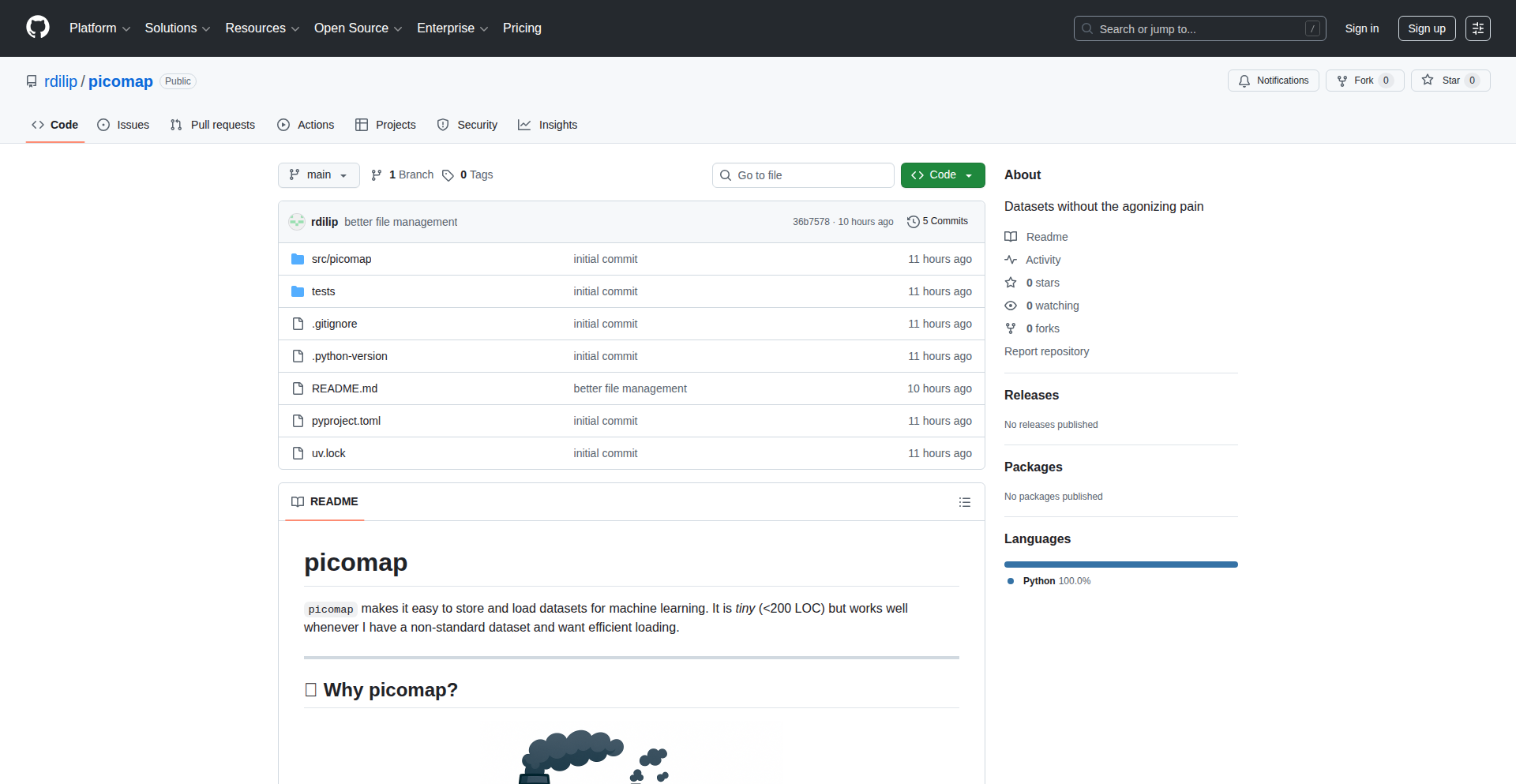
Author
r2d
Description
PicomapML is a lightweight data management tool specifically designed for machine learning workflows. It addresses the common challenge of organizing, versioning, and exploring datasets for ML projects. Its core innovation lies in its efficient indexing and querying of data subsets, allowing data scientists to quickly find and use relevant data for training and evaluation, thereby accelerating the ML development cycle. This means less time spent hunting for data and more time building models.
Popularity
Points 1
Comments 1
What is this product?
PicomapML is a data management tool for machine learning that uses an efficient indexing strategy to help users organize, version, and quickly search through their datasets. Unlike traditional file systems, it understands the structure and content of ML data, allowing for rapid retrieval of specific data samples or subsets based on metadata or even content. This means you can find exactly the data you need for a particular experiment without manual searching, making your ML projects more reproducible and efficient.
How to use it?
Developers can integrate PicomapML into their ML pipelines by installing it and configuring it to point to their dataset directory. It can then be used programmatically via its Python API to index data, log experiments, and query for specific data subsets. For example, a data scientist could use it to quickly retrieve all images labeled 'cat' taken during a specific time period for retraining a model, or to version a particular snapshot of their training data for reproducibility. This allows for a more structured and repeatable approach to managing your ML assets.
Product Core Function
· Efficient Data Indexing: Automatically creates an index of your ML dataset, allowing for very fast searching and retrieval of data samples. This saves you time by eliminating manual searching through large directories.
· Data Versioning: Keeps track of different versions of your dataset, enabling you to revert to previous states or compare results from different data snapshots. This ensures reproducibility of your ML experiments.
· Metadata Tagging: Allows you to add custom tags and metadata to your data, making it easier to categorize and filter. You can then search for data based on these tags, which helps in organizing and selecting specific data for your models.
· Querying Capabilities: Provides a powerful query language to search for data based on various criteria, including metadata, content (e.g., image features), and relationships between data points. This allows for highly specific data selection, crucial for targeted model training and evaluation.
Product Usage Case
· Scenario: A machine learning engineer is working on an image classification project and needs to retrain the model with only high-quality images. PicomapML can be used to tag images with a 'quality' score and then query for all images with a score above a certain threshold. This directly addresses the need to curate specific data for model improvement.
· Scenario: A data scientist is experimenting with different hyperparameters for a recommendation system and wants to track which dataset version was used for each experiment. PicomapML's versioning feature allows them to associate a specific dataset snapshot with each experiment run, ensuring that results are reproducible and traceable.
· Scenario: A team is collaborating on a natural language processing project and needs to quickly find all text documents related to a specific topic or written in a particular language. PicomapML can be used to index these documents and then query for them using relevant tags or keywords, streamlining the data discovery process for the team.
66
GPU-Pro AI Orchestrator
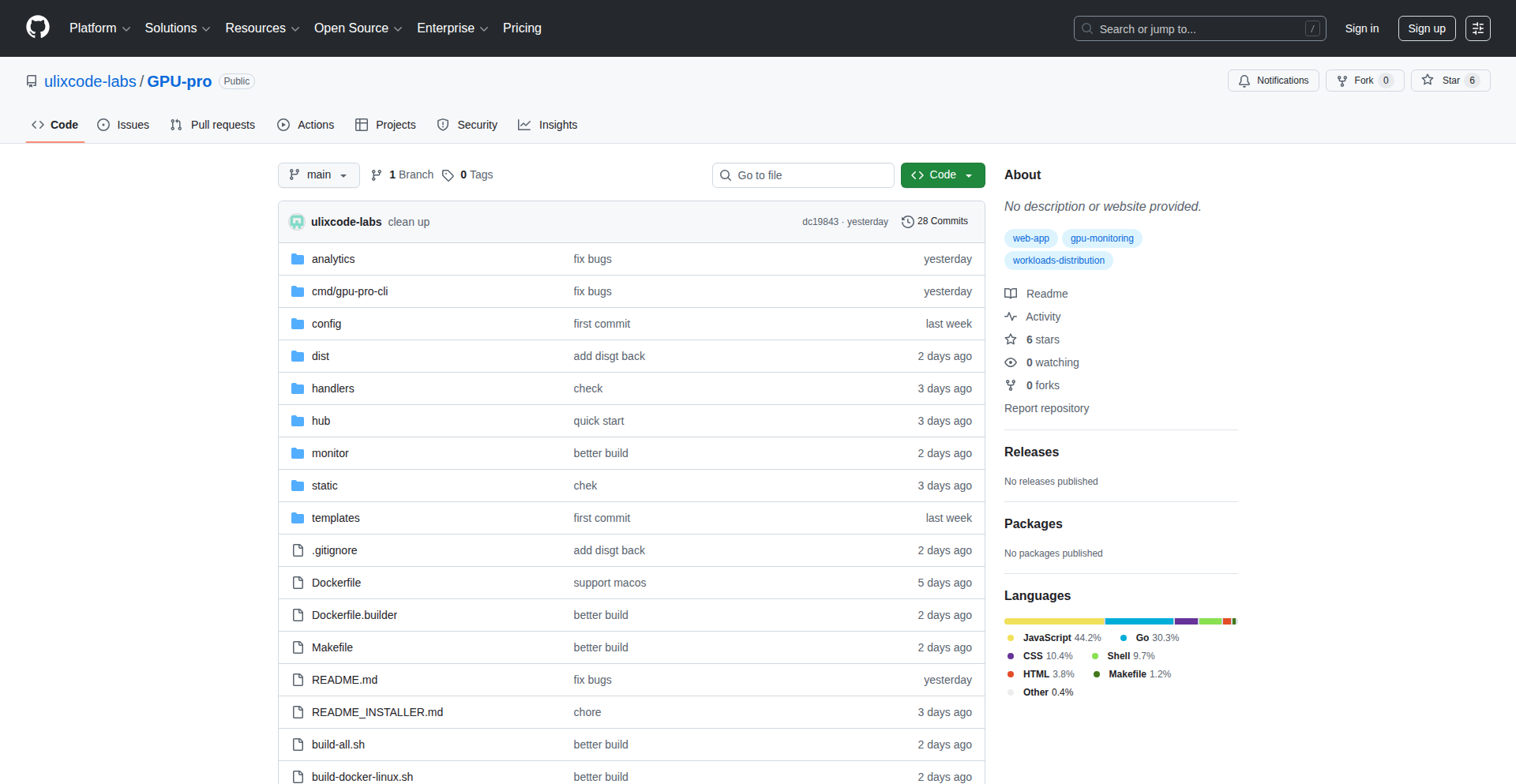
Author
gpupromain
Description
GPU-Pro is a personal AI workflow management tool designed to streamline and optimize the use of your local GPU for AI tasks. It addresses the common challenge of efficiently allocating and managing GPU resources for various AI models and experiments, making complex AI development more accessible and less frustrating.
Popularity
Points 1
Comments 1
What is this product?
This project is essentially a smart dashboard and control panel for your computer's graphics processing unit (GPU), specifically tailored for AI development. Instead of wrestling with manually configuring which AI model gets access to your powerful GPU, or figuring out why your training jobs aren't running smoothly, GPU-Pro automates and simplifies this process. Its core innovation lies in providing a unified interface to monitor GPU usage, manage different AI environments (like Python virtual environments or Docker containers), and schedule AI tasks. This means you can spend less time on setup and troubleshooting, and more time on building and experimenting with AI. Think of it as a conductor for your AI orchestra, ensuring each instrument (AI model) plays its part perfectly with the available resources (GPU).
How to use it?
Developers can integrate GPU-Pro into their AI development pipeline by installing it on their machine. Once installed, they can use its command-line interface (CLI) or a potential future web UI to define their AI projects. This involves specifying the required libraries, the AI model to be run, and any particular GPU requirements. GPU-Pro then intelligently allocates your GPU resources to that task. For instance, if you're running a large language model (LLM) training job and simultaneously want to test a smaller image recognition model, GPU-Pro can help manage the GPU's memory and processing power to allow both to run efficiently, or prioritize one over the other based on your settings. It can also help in setting up isolated environments for each project, preventing library conflicts.
Product Core Function
· Intelligent GPU Resource Allocation: Automatically manages your GPU's memory and processing power to ensure optimal performance for active AI tasks. This means your AI training or inference won't be hindered by other processes fighting for GPU access, leading to faster results.
· Multi-Environment Management: Supports the creation and management of isolated environments for different AI projects, such as Python virtual environments or Docker containers. This prevents conflicts between different project dependencies, saving you hours of debugging time.
· Task Scheduling and Prioritization: Allows developers to schedule AI tasks and set priorities, ensuring critical jobs get the necessary GPU resources when needed. This is useful for batch processing or when you have multiple experiments running simultaneously.
· GPU Usage Monitoring: Provides real-time insights into GPU utilization, temperature, and memory usage. Understanding how your GPU is performing helps you identify bottlenecks and optimize your workflows.
· Simplified AI Workflow Setup: Streamlines the process of setting up and running AI projects by abstracting away complex configuration details. This significantly reduces the learning curve for new AI developers and speeds up iteration for experienced ones.
Product Usage Case
· Scenario: A data scientist is training a deep learning model for image classification. They also want to experiment with a pre-trained natural language processing (NLP) model for text analysis. GPU-Pro can manage the GPU, ensuring the primary training job receives sufficient resources while allowing the NLP model to run in the background or be easily switched to, without manual reconfiguration of drivers or environments. This saves the data scientist from repeatedly stopping and starting jobs.
· Scenario: A machine learning engineer is working on a project that requires specific versions of TensorFlow and PyTorch. Another project requires older versions of these libraries. GPU-Pro can create separate, isolated environments for each project, preventing version conflicts that would otherwise lead to hours of troubleshooting. This allows the engineer to switch between projects seamlessly.
· Scenario: A researcher is running multiple hyperparameter tuning experiments for a neural network. Instead of manually launching each experiment and hoping they don't crash due to resource limitations, GPU-Pro can schedule these experiments, prioritize them, and monitor their progress, ensuring efficient utilization of the GPU and providing clear results once completed. This accelerates the research process.
67
RealWorldRobotAIController
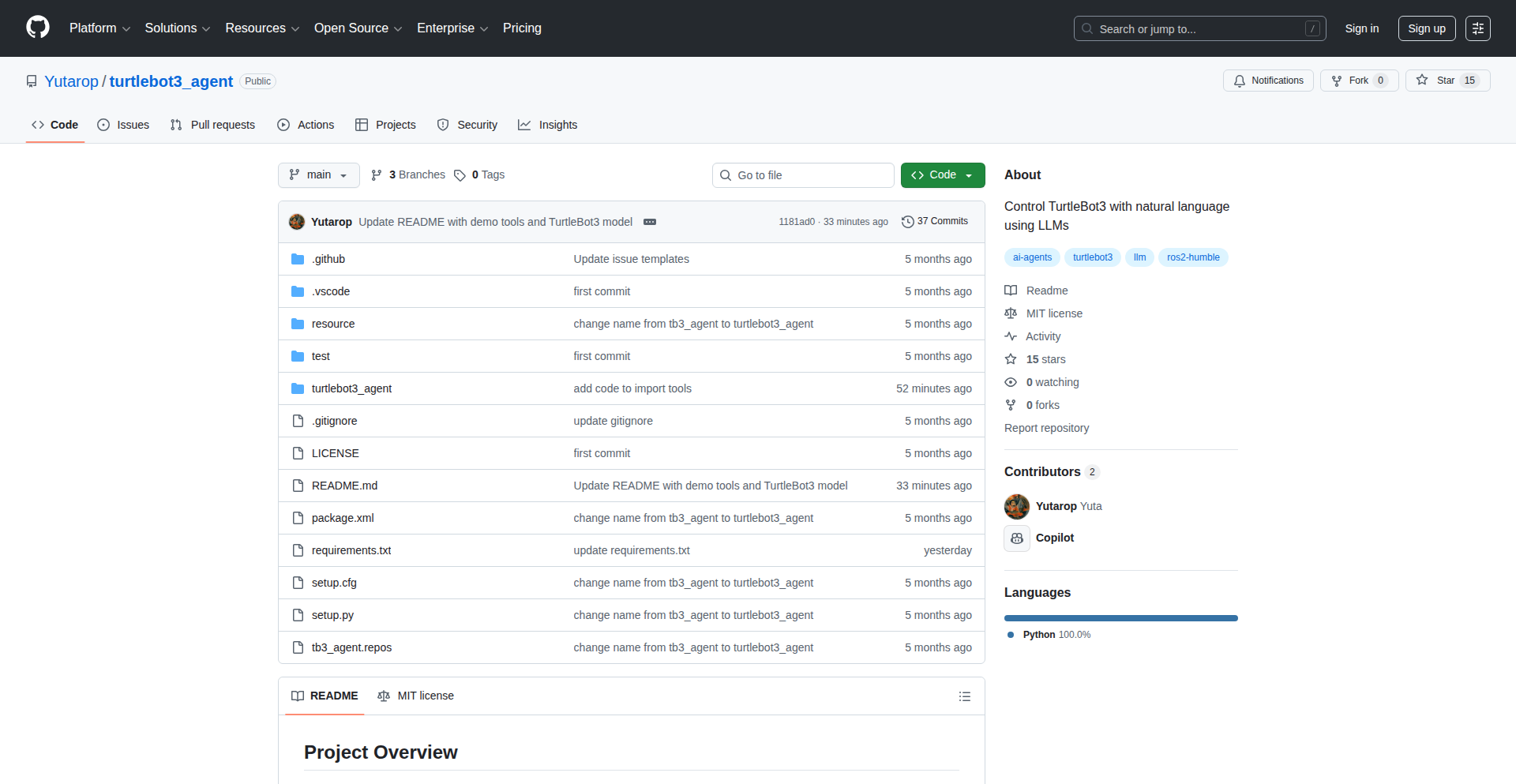
Author
ponta17
Description
This project presents an AI agent capable of controlling a physical mobile robot, specifically a TurtleBot3, in the real world. The core innovation lies in translating high-level commands into precise physical movements, demonstrated by the robot successfully executing a 0.5-meter square path. This bridges the gap between abstract AI decision-making and tangible robotic action.
Popularity
Points 1
Comments 0
What is this product?
This is a system that uses artificial intelligence to make a real-world robot move. Imagine telling a robot 'go in a square' and it actually does it, with each side of the square being a specific size, like half a meter. The AI understands the instruction and translates it into signals that the robot's motors and sensors can use to navigate its environment. The innovative part is how the AI, likely using a form of reinforcement learning or path planning algorithms, figures out the exact sequence of motor commands (like how fast to spin each wheel) and sensor feedback processing to achieve the desired movement in a physical space, not just in a simulation.
How to use it?
Developers can integrate this AI agent into their robotics projects by connecting it to a compatible robot platform like the TurtleBot3. The project provides the software framework for the AI to receive commands (e.g., 'move forward 1 meter', 'turn left 90 degrees') and then outputs control signals that are sent to the robot's hardware. This could be used in various research or hobbyist settings for autonomous navigation, exploration, or performing specific tasks where precise physical movement is required. It's designed to be a foundational component for building more complex robotic behaviors.
Product Core Function
· AI Command Interpretation: Translates natural language or symbolic commands into actionable robot instructions, valuable for creating more intuitive human-robot interaction.
· Real-world Navigation Control: Generates precise motor commands based on AI decisions and sensor data to guide the robot's movement in physical space, enabling autonomous operation for tasks like path following or area coverage.
· Sensor Data Integration: Processes feedback from the robot's sensors (e.g., encoders, IMU) to refine movement and ensure accuracy, crucial for robust and reliable robotic performance.
· Task Execution Framework: Provides a structure for the AI to plan and execute a sequence of movements to accomplish specific objectives, useful for automating repetitive physical tasks.
Product Usage Case
· Autonomous Warehouse Navigation: Imagine a robot that can be instructed to 'deliver this package to warehouse section B'. This AI can interpret that and guide the robot efficiently through the warehouse aisles, solving the problem of manual labor for deliveries.
· Educational Robotics Projects: Students can use this to program robots to perform complex maneuvers for science fairs or class projects, making learning about AI and robotics more hands-on and engaging. It answers the 'how do I make my robot do this specific shape?' question.
· Search and Rescue Drones (ground-based): While the current demo is a simple square, the underlying principles can be extended. An AI agent could guide a robot through a disaster area to map it out or locate survivors, solving the problem of dangerous exploration for humans.
· Precision Gardening Robots: A robot could be tasked with tending specific plants. This AI could guide it to move between rows and perform precise actions like watering or weed removal, addressing the need for automated agricultural tasks.
68
ChessClubMate
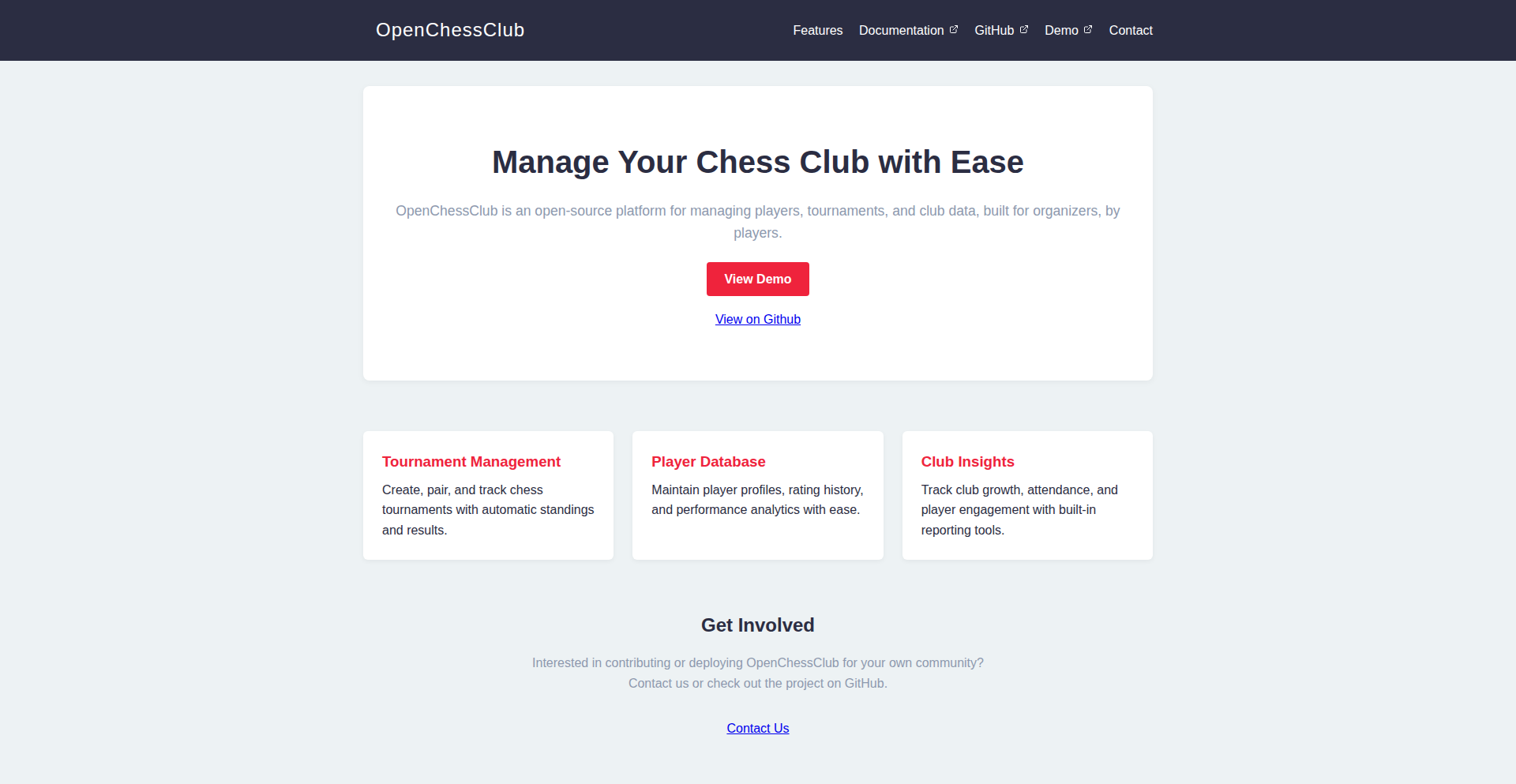
Author
whatamidoingyo
Description
An open-source and free software solution for local chess clubs to manage games, track member progress, and generate internal club ratings. It addresses the lack of readily available open-source tools for this niche, offering a straightforward way for clubs to organize and foster a competitive environment.
Popularity
Points 1
Comments 0
What is this product?
ChessClubMate is a web application designed to help local chess clubs manage their activities. It allows club organizers to record game results, which are then used to calculate and display a unique club rating for each member. This rating system helps members track their improvement and adds a layer of friendly competition. The core innovation lies in its simplicity and focus on the specific needs of smaller, local chess clubs that might not require complex, enterprise-level software. It's built with the idea that managing club data shouldn't be a barrier to enjoying chess.
How to use it?
Developers can use ChessClubMate by cloning the repository and setting it up on a local server or a small hosting environment. The application is designed to be easy to deploy, allowing club administrators to input game scores directly through a web interface. Members can then view their own progress and the overall club standings. The software provides a backend for data storage and a frontend for user interaction, making it adaptable for clubs looking for a dedicated digital solution without recurring costs. Future plans include simplifying hosting even further.
Product Core Function
· Game Recording: Allows club administrators to log the results of individual chess matches, capturing who played whom and the outcome. The value here is creating a structured history of club activities, enabling analysis of player performance.
· Member Rating Calculation: Automatically generates a proprietary club rating for each member based on their game results, using a simplified Elo-like system. This provides members with a tangible measure of their skill progression and a basis for internal ranking.
· Club Standings Display: Presents a clear list of all club members and their current ratings, fostering a sense of community and healthy competition. This offers visibility into who is performing well and encourages engagement.
· User Management: Enables the creation and management of member accounts within the club's system. This ensures that each player's data is distinct and securely associated with them.
Product Usage Case
· A local chess club with 20 members who regularly play friendly games but have no formal way to track progress. ChessClubMate can be installed, and game results logged after each session. Members can then see how their rating increases with wins and decreases with losses, motivating them to play more and improve.
· A chess organizer wants to start a small tournament within their club. They can use ChessClubMate to input all the tournament game results. The software will then provide an updated rating for each participant based on their performance in the tournament, making it easy to see who emerged as the strongest player.
· A newly formed chess club is looking for an affordable way to manage its growing membership and activities. ChessClubMate offers a free, open-source solution that requires minimal technical expertise to set up and maintain, allowing the club to focus on chess without incurring significant software costs or complexity.
69
HexPaint Matcher
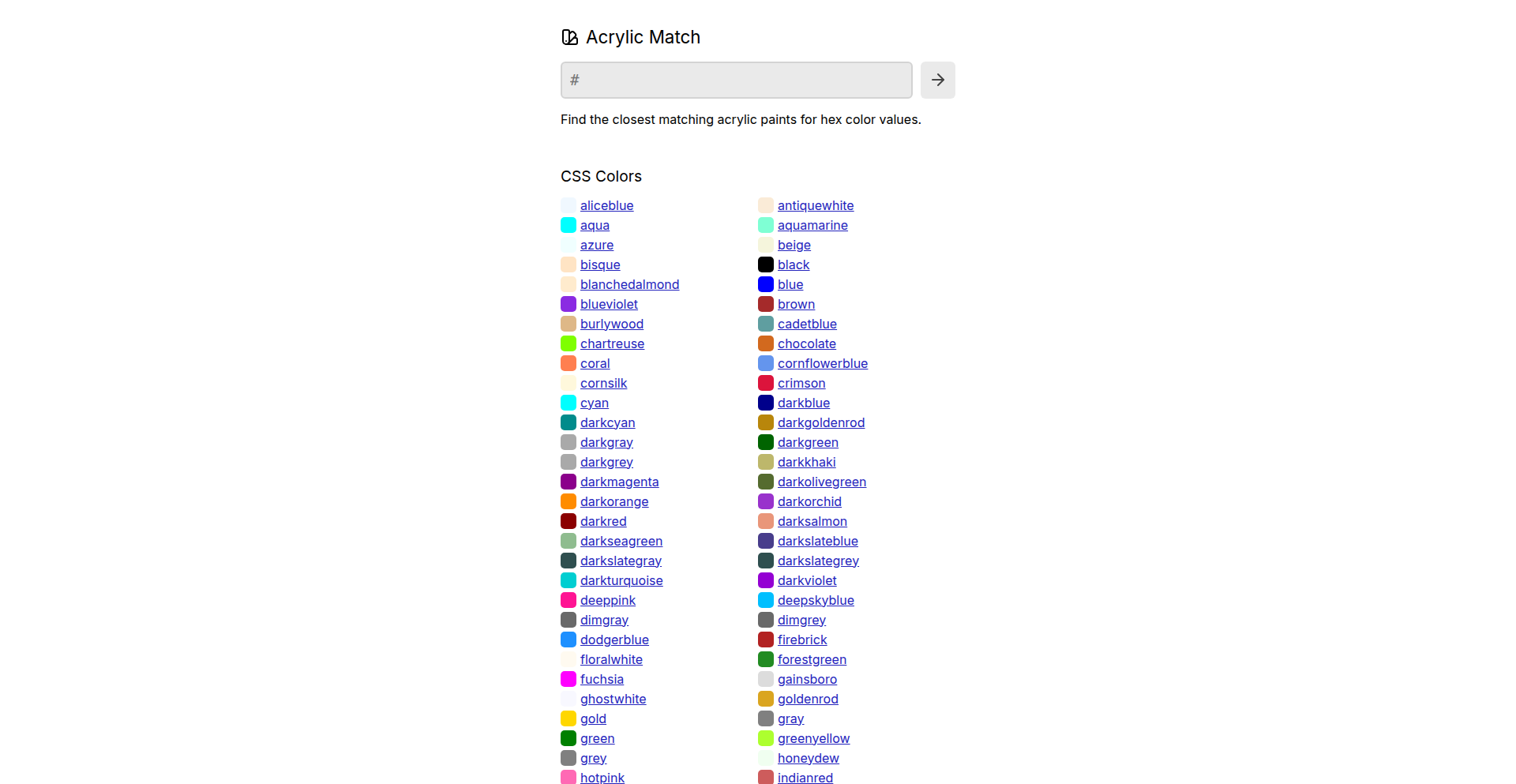
Author
dotspencer
Description
A web application that analyzes any given HEX color code and suggests matching acrylic paint colors from various brands. It solves the common problem for artists and hobbyists of translating digital colors into physical paint equivalents, leveraging color theory algorithms and a curated database of paint formulations.
Popularity
Points 1
Comments 0
What is this product?
This project is a digital tool that takes a HEX color code (like #FF5733) as input and uses algorithms based on color theory and a database of acrylic paint spectrophotometric data to find the closest physical paint matches. The innovation lies in bridging the gap between digital design and physical art creation by providing concrete, purchasable paint suggestions, something often done manually and imprecisely by artists. So, this is useful because it saves artists time and frustration by offering accurate paint recommendations, ensuring their digital visions can be realized in physical media with greater fidelity.
How to use it?
Developers can integrate this tool into their own art-related applications, websites, or workflows. For example, a digital art platform could use this to suggest physical paint palettes for users who want to recreate their digital artwork with actual paints. A hobbyist could embed a simple widget on their personal art blog. The core functionality can be accessed via an API that accepts a HEX color and returns a list of matching paints with their brand and product name. So, this is useful because it allows developers to add valuable color matching features to their own projects, enhancing the user experience for artists and creators.
Product Core Function
· HEX to RGB conversion: Translates the input digital color format into a format more easily comparable with physical color properties, a fundamental step in color matching. This is valuable for accurately processing the input color.
· Color difference calculation (e.g., CIEDE2000): Employs sophisticated algorithms to quantify how 'different' two colors are, enabling precise matching beyond simple RGB comparisons. This is valuable for accurate and nuanced color matching.
· Paint database lookup: Searches a comprehensive database of acrylic paint colors, including spectral data if available, to find the best matches. This is valuable for providing real-world, actionable paint suggestions.
· Brand and product suggestion: Recommends specific paint brands and product names, making it easy for users to purchase the suggested colors. This is valuable by providing direct purchaseability and reducing research time for users.
· Multiple match suggestions: Provides a ranked list of the closest matches, allowing users to choose based on subtle differences or availability. This is valuable by offering flexibility and acknowledging that perfect matches are rare, providing practical alternatives.
Product Usage Case
· A digital painting app: A user creates a vibrant digital painting and wants to replicate it with acrylics. They input the HEX codes of their key colors into the app's 'Physical Palette Generator', which uses HexPaint Matcher to suggest specific Citadel or Vallejo paint pots, making the transition from digital to physical art seamless. This solves the problem of finding accurate paint equivalents, saving hours of trial and error.
· An online art supply store: The store integrates HexPaint Matcher into its website. When a customer views a color swatch on the site, a button appears: 'Find Matching Acrylics'. Clicking it reveals suggested paints from their inventory, increasing conversion rates and customer satisfaction by simplifying their purchasing decisions.
· A 3D rendering and physical model maker: A designer renders a product in a specific color. They then use HexPaint Matcher to find the closest industrial paint color available for spray cans or airbrushing to create a physical prototype. This solves the challenge of material and color consistency between digital renders and physical models.
· An educational platform for art students: The platform uses HexPaint Matcher to help students understand color mixing by showing how digital color theory translates to physical paint. Students can experiment with HEX codes and see real-world paint recommendations, reinforcing their learning. This solves the problem of making abstract color theory concepts tangible and practical for students.
70
BrowserPod: Live Node.js Sandboxes with Public URLs
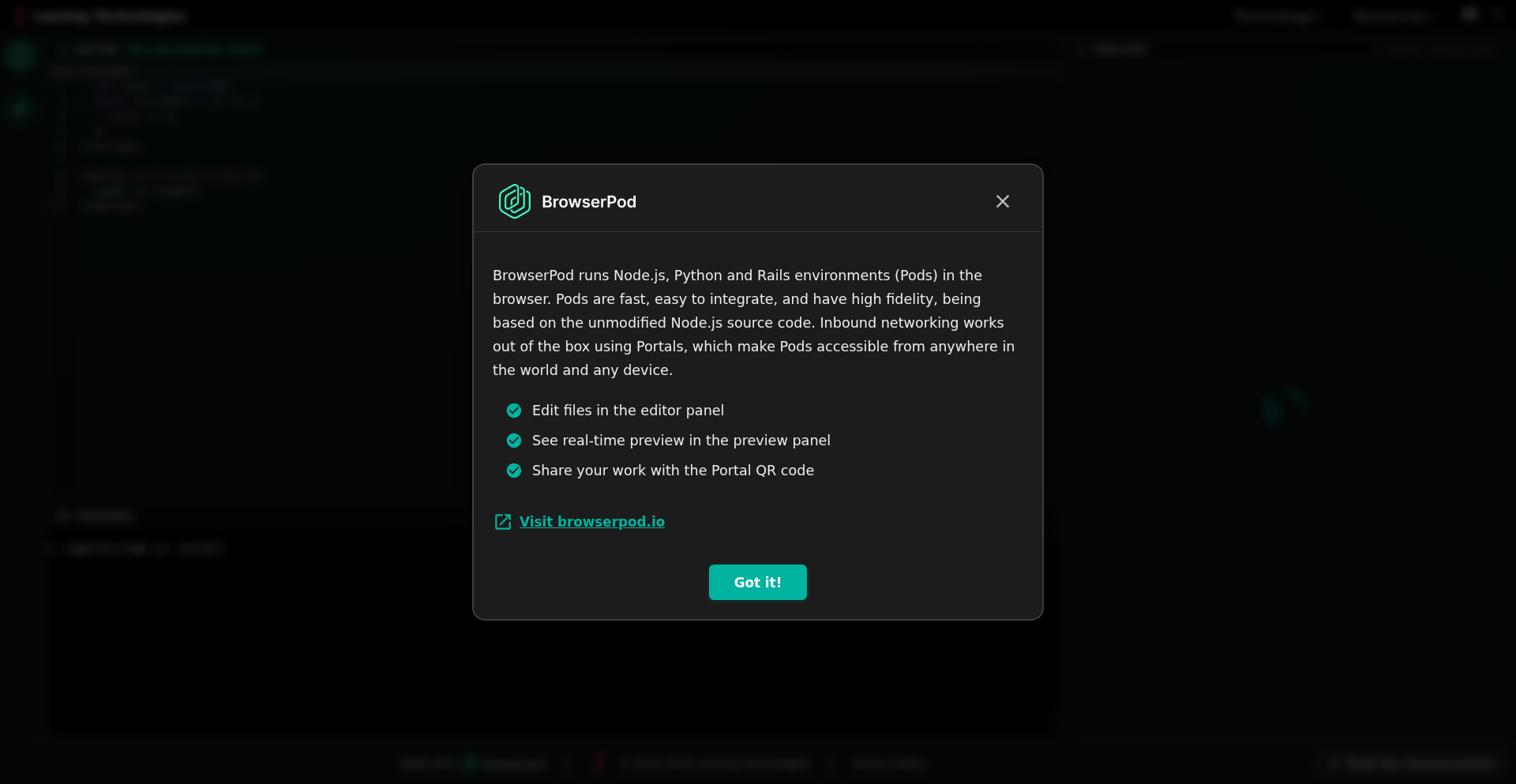
Author
apignotti
Description
BrowserPod offers instant, in-browser Node.js environments that can be shared via public URLs. It tackles the common development challenge of quickly setting up and sharing reproducible Node.js environments for testing, collaboration, or demos, without the overhead of traditional server provisioning or complex Docker setups. Its core innovation lies in making ephemeral, fully functional Node.js sandboxes accessible and shareable with unprecedented ease.
Popularity
Points 1
Comments 0
What is this product?
BrowserPod is a service that spins up isolated Node.js environments directly within your web browser. Think of it as a personal, temporary cloud server for running your Node.js code. The magic is that these environments are not just for your local use; they come with a publicly accessible URL, meaning anyone can interact with your running Node.js application or API in real-time through their own browser, without needing to install anything. This is achieved by leveraging browser-based technologies and WebAssembly to run a Node.js instance, and by managing the networking to expose a secure public endpoint for each isolated environment. So, what's the value? It democratizes sharing live Node.js code, making collaboration and showcasing your work incredibly straightforward and immediate.
How to use it?
Developers can use BrowserPod by visiting the BrowserPod website and starting a new session. They will be presented with a pre-configured Node.js environment in their browser. They can then paste or upload their Node.js code, run scripts, and see the output instantly. To share their environment, they simply grab the generated public URL and send it to anyone they wish. This URL will point directly to their running Node.js application. Integration can be as simple as sharing a link, or for more advanced use cases, the underlying principles could be integrated into CI/CD pipelines or educational platforms to provide live coding environments. So, how does this help you? You can instantly get a Node.js backend up and running to test an API, share a quick demo of a server-side script, or even collaborate on live coding sessions with team members, all from a simple web link.
Product Core Function
· On-demand Node.js environment: Provides a fully functional Node.js runtime environment that can be launched instantly. This is valuable because it eliminates the setup time typically associated with creating new Node.js projects or testing server-side logic. You can start coding and running immediately, boosting productivity.
· Public URL generation: Automatically assigns a public, shareable URL to each running environment. This is a game-changer for showcasing work, enabling remote pair programming, or allowing external testers to interact with your application without complex deployment. It solves the problem of getting your code in front of others quickly and easily.
· Browser-based execution: Runs Node.js code directly in the browser, often using technologies like WebAssembly. This means no local installation is required for the user interacting with the environment, and the developer doesn't need to manage any server infrastructure. The value here is extreme accessibility and reduced friction for both creators and consumers of the Node.js code.
· Isolated sandboxing: Each environment is isolated from others, ensuring security and preventing interference. This is crucial for a development tool where different users or projects might be running simultaneously. It provides peace of mind that your code is running in a secure, contained space.
Product Usage Case
· Live API testing: A developer can quickly spin up a Node.js backend to expose a new API endpoint. They can then share the public URL with a colleague or a client to test the API's functionality in real-time, providing immediate feedback and speeding up the development cycle. This solves the problem of needing to deploy to a staging server just to test a single API change.
· Interactive coding demos: For educational purposes or marketing, a developer can showcase a Node.js application that requires server-side logic. By using BrowserPod, they can provide a public URL where anyone can interact with the live demo, experiencing the application's full functionality without any setup. This makes presentations and learning much more engaging and effective.
· Rapid prototyping and sharing: When a developer has a novel idea for a Node.js microservice or script, they can rapidly prototype it in BrowserPod and immediately share a functional version with stakeholders. This allows for quick validation of concepts and gathering early feedback, accelerating the product development lifecycle. It solves the bottleneck of slow iteration cycles.
71
ObjectMaskerAI
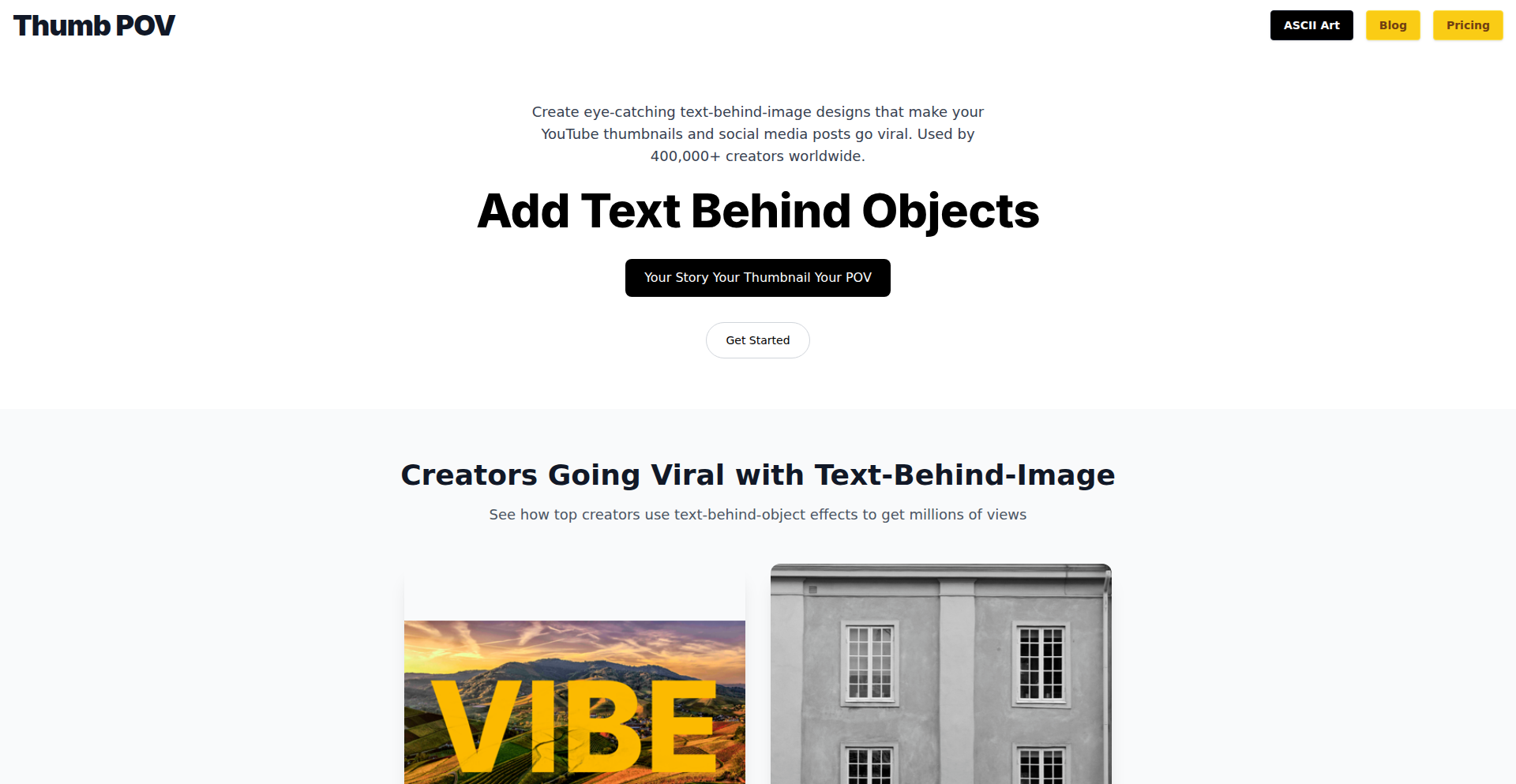
Author
sathish_2705
Description
ObjectMaskerAI is a tool designed to seamlessly place text behind objects in images. It uses advanced image segmentation and masking techniques to intelligently identify and isolate foreground objects, allowing for precise text layering without affecting the object's appearance. This solves the common design challenge of integrating text into an image in a visually appealing and non-intrusive way.
Popularity
Points 1
Comments 0
What is this product?
This project is an AI-powered application that allows users to add text behind specific objects within an image. The core technology involves sophisticated image segmentation algorithms. Think of it like this: the AI first understands what the 'object' is in your photo – like a person, a car, or a product. Then, it creates a 'mask' or a boundary around that object. This mask is what allows the software to intelligently know where to place the text so it appears to be 'behind' the object, as if the object is in front of the text. This is innovative because instead of manual, time-consuming photo editing with complex tools, ObjectMaskerAI automates the object detection and masking process, making advanced visual effects accessible to a wider audience. It's like having a super-smart assistant that automatically cuts out your main subject for you so you can place text behind it.
How to use it?
Developers can integrate ObjectMaskerAI into their applications or workflows. For example, a content management system could use it to automatically generate featured images where a headline is placed behind the main product photo. A social media posting tool could allow users to quickly add stylized text to their photos before sharing. The integration would typically involve sending an image to the ObjectMaskerAI service or library, specifying the desired text and its placement parameters, and receiving back the processed image with the text correctly layered. This means you can build features that automatically enhance images with text for marketing, social media, or creative projects without needing deep Photoshop expertise.
Product Core Function
· Automated Object Segmentation: The system automatically identifies and separates the main subject from the background in an image, simplifying complex photo editing tasks and making it easy for anyone to isolate elements.
· Intelligent Text Masking: Based on the segmented object, the system creates a precise mask allowing text to be placed behind the object, creating a professional and visually integrated look without manual effort.
· Customizable Text Overlay: Users can define the text content, font, color, and size, offering flexibility for various design needs and brand guidelines.
· High-Quality Image Output: The processed images maintain high resolution and visual fidelity, ensuring that the final output is suitable for professional use, from web design to print materials.
Product Usage Case
· E-commerce platforms: An online store could use ObjectMaskerAI to automatically generate product images with promotional text layered behind the products, improving marketing appeal and conversion rates.
· Social media content creation: A tool for social media managers could allow them to quickly add engaging text overlays to photos of their brand or events, making posts more dynamic and eye-catching.
· Personalized greeting cards and invitations: Users could upload their photos and add personalized messages that appear behind elements in the photo, creating unique and custom digital greetings.
· Digital art and design tools: For designers who need to integrate text into complex scenes without extensive manual masking, ObjectMaskerAI offers a rapid prototyping and workflow enhancement solution.
72
AllPub: Omni-Channel Content Catalyst
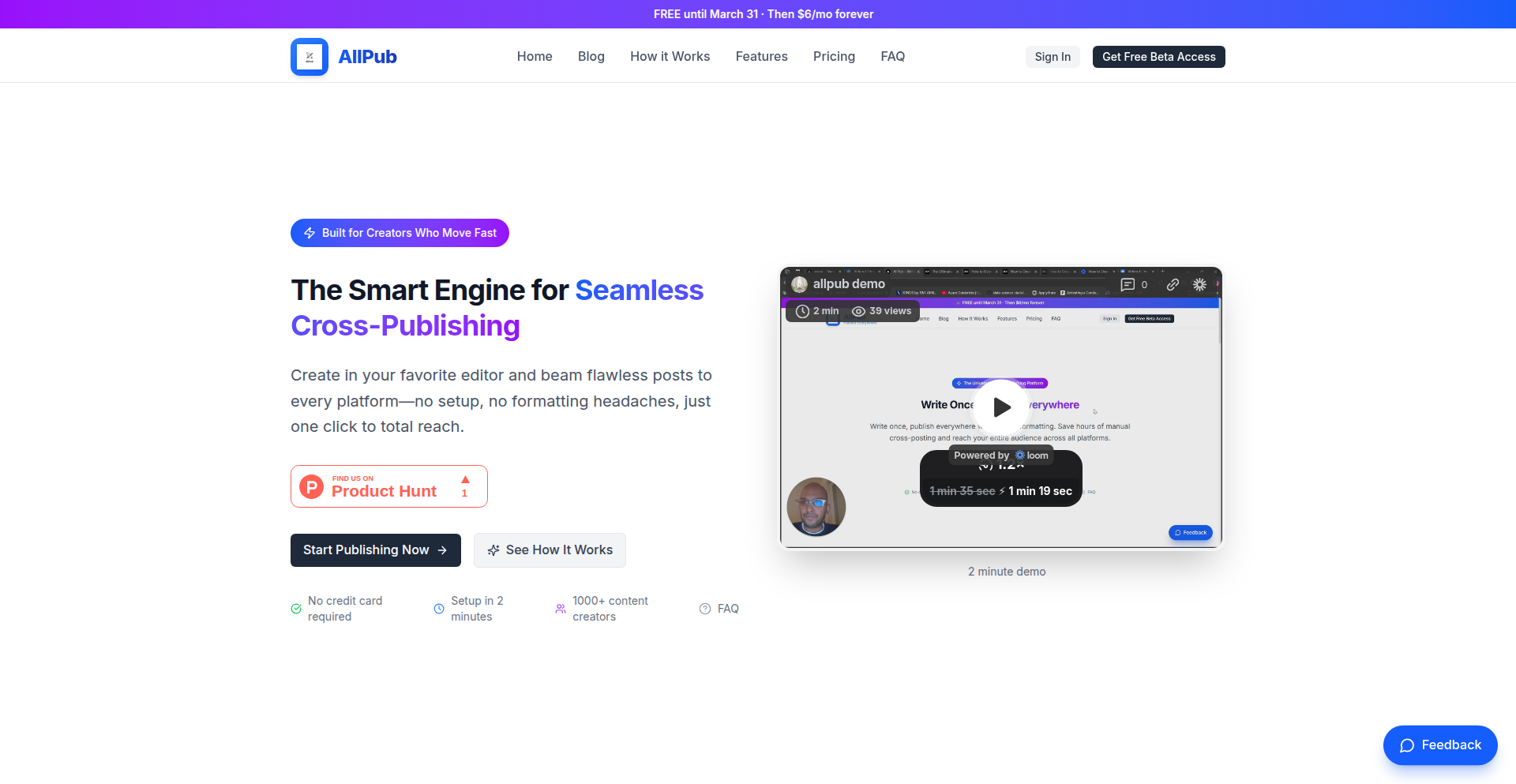
Author
pbopps
Description
AllPub is a developer-centric tool designed to streamline the content publishing workflow for bloggers and technical writers. It tackles the common pain point of manually cross-posting articles to multiple platforms, such as Dev.to, Hashnode, and Medium. The innovation lies in its intelligent content parsing and AI-driven metadata generation, which automates the complex process of adapting content and SEO elements for each platform's unique formatting and requirements. This saves significant time and reduces errors associated with manual adjustments.
Popularity
Points 1
Comments 0
What is this product?
AllPub is a platform designed to automate the process of publishing content across various blogging and social media platforms. It solves the problem of content fragmentation and manual reformatting. The core technical insight is that while APIs exist for publishing, each platform has its own nuances in markdown rendering, SEO metadata structure (titles, keywords, tags), and how it handles embedded content (like from Notion). AllPub uses a smart parsing engine to understand the source content (e.g., Notion) and an AI to generate platform-optimized metadata. It then converts the content into a format suitable for each target platform, enabling a 'one-click' publish to multiple destinations simultaneously. This avoids the common pitfall of developer tools underestimating platform-specific quirks.
How to use it?
Developers and content creators can use AllPub by connecting their content source, such as Notion, or by using it as a standalone writing editor. Once content is ready, they select the target platforms (e.g., Dev.to, Hashnode, Medium). AllPub's system then automatically optimizes the content and its associated metadata (like titles and tags) for each selected platform. Finally, with a single click, the article is published to all chosen destinations. This integration is made possible through official APIs of platforms like Notion and specific blogging sites, managed via a Next.js frontend, Supabase for backend services, and Clerk for authentication, all deployed on Vercel.
Product Core Function
· Intelligent Content Parsing: Analyzes source content (e.g., from Notion) and accurately converts its structure and formatting for different platforms, preserving intended meaning and layout. This saves users from manually fixing formatting errors that often occur when copying and pasting between platforms.
· AI-Powered Metadata Optimization: Generates platform-specific SEO metadata, including titles, keywords, and tags, tailored for each target platform. This enhances content discoverability and SEO performance across the web, removing the guesswork and manual effort of customizing metadata for each site.
· Cross-Platform Publishing Automation: Enables one-click publishing of a single piece of content to multiple platforms simultaneously. This drastically reduces the time spent on repetitive publishing tasks, allowing creators to focus more on content creation and less on distribution.
· Content Source Integration: Connects with popular content management tools like Notion, and directly with blogging platform APIs, to fetch and publish content seamlessly. This streamlines the workflow by allowing users to work within their preferred tools and publish with a single action.
Product Usage Case
· A technical blogger writes an in-depth tutorial in Notion. Instead of manually copying and pasting the content into Dev.to, Hashnode, and Medium, then reformatting markdown, adjusting image embeds, and creating separate SEO titles and tags for each, they use AllPub. AllPub automatically converts the Notion markdown, optimizes the metadata for each platform's SEO requirements, and allows a single click to publish the article to all three platforms. This saves hours of manual work and ensures consistent formatting across their online presence.
· A developer maintains a personal blog on their own website and wants to share key insights on LinkedIn and Twitter. They write the post in their preferred markdown editor. AllPub connects to their content source and then, through its smart parsing and AI metadata generation, prepares the post for both their website's CMS and social media. The user can then publish to all three channels with one action, ensuring the technical details are preserved for their website while the social media posts are concise and engaging, with appropriate hashtags generated by the AI.
73
TabSmartAI

url
Author
sagaruprety
Description
TabSmartAI is an AI-powered Chrome extension that revolutionizes tab management by intelligently grouping browser tabs based on their content's semantic meaning, rather than just their origin domain. It tackles the overwhelming issue of tab clutter by using AI to understand the context of each page, enabling more efficient research and workflow organization.
Popularity
Points 1
Comments 0
What is this product?
TabSmartAI is a Chrome extension that leverages Artificial Intelligence (AI), specifically Large Language Models (LLMs), to understand and group your open browser tabs. Instead of just grouping tabs by website (like 'google.com' or 'reddit.com'), TabSmartAI reads the content of each tab (like titles and main text) and identifies tabs that are about the same topic or project, even if they are from completely different websites. This is achieved by sending the extracted content to an LLM with a specific instruction (a prompt) asking it to find semantic relationships between the tabs. The LLM then returns a set of related tab groups, which TabSmartAI then uses to automatically create organized Chrome tab groups. This offers a more insightful and context-aware way to manage your digital workspace.
How to use it?
To use TabSmartAI, you install it as a Chrome extension. Once installed, it automatically starts analyzing your open tabs. You can then trigger the grouping feature. For instance, if you're researching a new software product, you might have tabs open for the vendor's website, pricing articles from various tech blogs, discussions on Reddit, and demo videos on YouTube. TabSmartAI will recognize that all these tabs are related to your 'software research' topic and group them together automatically. The extension supports 'bring your own API key' (BYOK) for services like OpenAI or Anthropic, giving you control over your AI usage, or you can use a managed service. It also allows for customization of the AI prompts to fine-tune how tabs are grouped, and offers an auto-group feature for continuous organization. The processing is privacy-focused, happening server-side or with your own API key.
Product Core Function
· AI-powered content analysis of open tabs: Extracts key information from web page titles and content to understand what each tab is about. This provides deeper insights into your browsing than simple domain grouping, making it easier to identify related information across different sites.
· Semantic tab grouping: Utilizes LLMs to group tabs based on their contextual relevance and underlying meaning, even across disparate domains. This solves the problem of scattered research information by bringing related tabs together logically, saving you time and mental effort.
· Automatic Chrome tab group creation: Translates the AI-identified semantic groups into native Chrome tab groups, providing a visually organized and easily navigable tab interface. This directly addresses tab overload by presenting your work in a structured manner.
· Configurable AI prompts: Allows users to adjust the AI's instructions for grouping, enabling customization of how tabs are categorized to better suit individual workflow needs. This empowers developers and researchers to tailor the organization to their specific projects.
· Privacy-focused server-side processing or BYOK: Ensures user data remains private by handling AI computations on secure servers or by allowing users to use their own API keys for processing. This builds trust and control for users concerned about data security and AI usage costs.
Product Usage Case
· Researching a complex software product: A developer might have tabs open for the main product website, competitor analysis articles, academic papers on the underlying technology, and forum discussions about user experiences. TabSmartAI can group these diverse tabs under a single 'Software Research' umbrella, making it easy to switch between related information without losing context.
· Planning a trip: You might have tabs open for flight bookings, hotel searches, destination guides from different travel blogs, and reviews on various travel sites. TabSmartAI can intelligently group these into a 'Trip Planning' context, simplifying the research process and helping you keep track of all relevant information.
· Learning a new programming language: A developer might have tabs open for official documentation, tutorial websites, Stack Overflow threads, and GitHub repositories related to the language. TabSmartAI can consolidate these into a 'New Language Learning' group, providing a structured environment for focused study.
74
BoothBoost
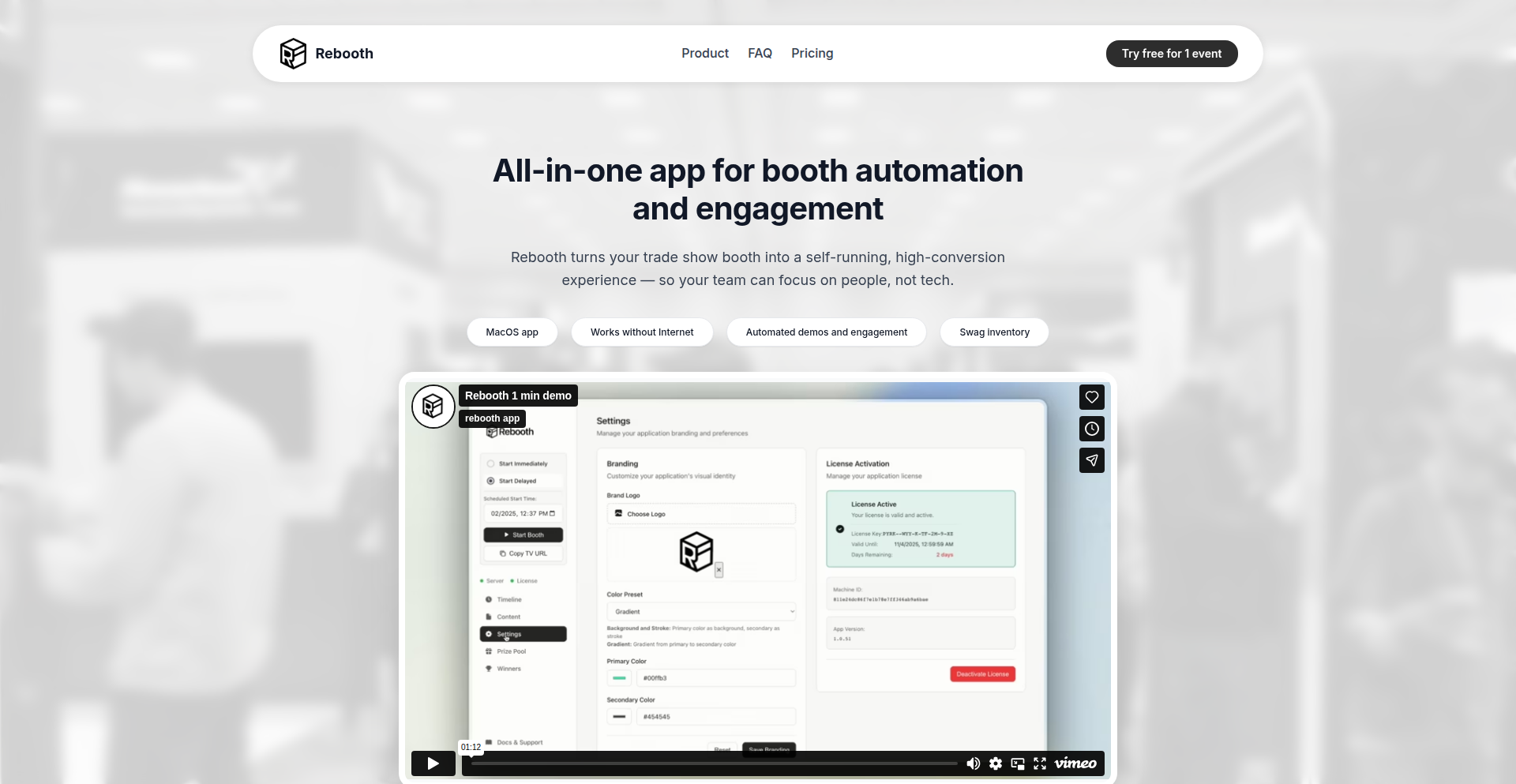
Author
Maks_Indie
Description
BoothBoost is a macOS application designed to automate and enhance the experience of running an exhibition booth at events like trade shows and conferences. It tackles common pain points such as managing presentation content, engaging visitors with interactive games, collecting leads seamlessly, and tracking inventory of promotional items like swag. The core innovation lies in its ability to orchestrate multiple booth activities through a single, user-friendly interface, making event marketing more efficient and effective.
Popularity
Points 1
Comments 0
What is this product?
BoothBoost is a smart Mac application that acts as your virtual event assistant. It's built on the idea of using technology to make offline event marketing at physical booths much easier and more engaging. For example, instead of manually playing a demo video on a TV, BoothBoost can automatically start playing it when people approach. It also adds interactive elements like trivia games or a spin-the-wheel to capture attention and collect contact information from interested visitors. Furthermore, it helps you keep track of how much merchandise you have left. The technical insight here is leveraging simple automation and gamification principles to solve real-world problems faced by marketers at physical events, turning passive viewers into engaged leads.
How to use it?
Developers and marketers can use BoothBoost by installing it on their Mac. Once installed, they can configure it to manage their booth's digital presence. This includes setting up content playlists for display screens (like product demos or company slides), designing and launching simple interactive games directly from the app to attract attendees, and specifying how leads captured through these games should be collected (e.g., into a CSV file). It's designed for a quick setup, allowing users to connect to a TV via HDMI and start automating their booth activities within minutes. The app also allows for simple inventory management for swag.
Product Core Function
· Automated Content Playback: The app can automatically play product demo videos, slideshows, or images on connected screens when visitors are present, ensuring your content is always visible and engaging without manual intervention. This is valuable for keeping your booth visually dynamic and ensuring key messages are delivered consistently.
· Interactive Visitor Engagement: BoothBoost can run simple, attention-grabbing games like trivia or a spin-the-wheel directly from the booth's display. This gamified approach effectively draws people in, making your booth more memorable and encouraging interaction. This solves the problem of passive visitor engagement at crowded events.
· Seamless Lead Collection: When visitors play the interactive games, the app can automatically capture their contact information. This data is then collected in a structured format, making it easy to follow up with potential customers. This streamlines the lead generation process, eliminating manual data entry and reducing the chance of lost leads.
· Swag Inventory Management: The application includes a feature to track the quantity of promotional items (swag) available at the booth. This helps prevent running out of popular items unexpectedly and allows for better planning of giveaway strategies during the event. This ensures a smooth operational experience and better resource management.
Product Usage Case
· Scenario: A software company is exhibiting at a tech conference. They have a booth with a large TV screen to showcase their product demos. Using BoothBoost, they can set the app to automatically play a polished product demo video when people walk by their booth, ensuring a consistent and professional presentation. When visitors are intrigued, they can play a quick trivia game about the industry, with the app collecting their email addresses for follow-up. This replaces the need for someone to manually start the video and a separate form to collect emails, significantly improving efficiency.
· Scenario: A small business is attending a local trade show and wants to maximize engagement with limited staff. They can use BoothBoost to run a 'Spin the Wheel' game offering small discounts or branded merchandise as prizes. The app handles all aspects, from displaying the wheel to collecting contact information from anyone who plays, making the booth a focal point of fun and potential business. This directly addresses the challenge of attracting and interacting with a large number of attendees with a small team.
· Scenario: A startup is participating in a major industry event and wants to keep track of their promotional giveaway items. They can use BoothBoost's inventory feature to log how many t-shirts or stickers they distribute. This helps them manage their stock throughout the event and plan for future events, preventing the embarrassing situation of running out of popular items early on. This adds a practical operational benefit to the engagement and lead generation features.
75
DigitalAsceticismConverter
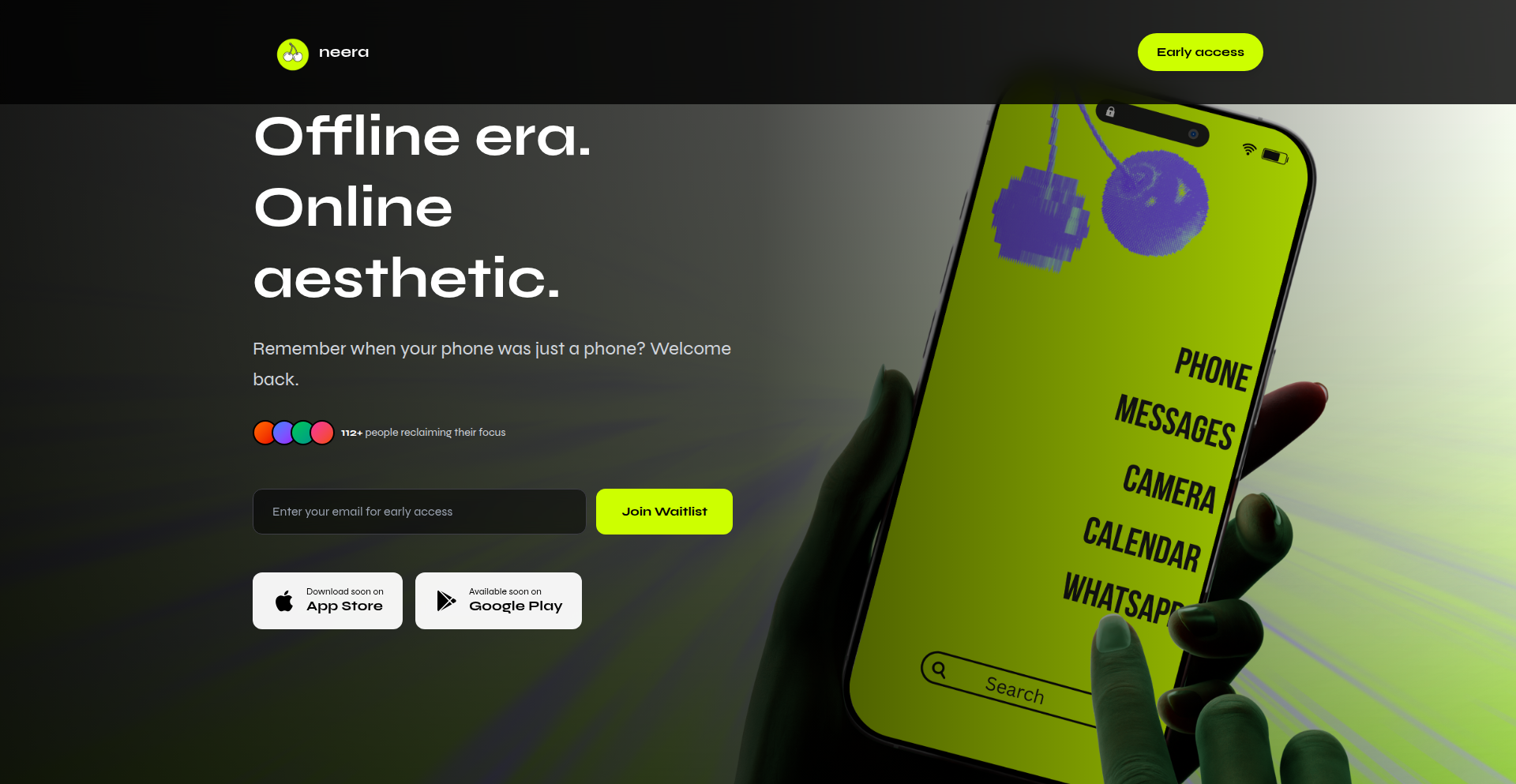
Author
feskk
Description
This project offers a technical approach to transforming a modern iPhone into a 'dumbphone' experience, focusing on reducing digital distractions and promoting mindfulness. The core innovation lies in a scriptable solution that selectively disables or limits app functionalities and notifications, rather than requiring users to buy a separate device. It tackles the problem of pervasive smartphone addiction by leveraging the iPhone's existing capabilities in a novel, restrictive way.
Popularity
Points 1
Comments 0
What is this product?
This project is a set of scripts and configurations designed to make your iPhone behave like a minimalist 'dumbphone'. Instead of buying a new device, you can use software to drastically limit what your current iPhone can do. The technical principle involves using automation and system-level configurations (likely through Apple's Shortcuts app or more advanced jailbreaking techniques, though the 'Show HN' usually implies less invasive methods first) to create a controlled environment. The innovation is in the deliberate application of technical constraints to achieve a behavioral outcome – digital ascetism. It's a clever hack that uses technology to fight against the negative impacts of technology.
How to use it?
Developers can use this project by adapting the provided scripts or configurations to their specific needs. For instance, one might use Apple's built-in Shortcuts app to create time-based profiles that disable specific applications or turn off non-essential notifications. The project likely provides guidance on setting up these automations, perhaps with example scripts for disabling social media apps during work hours or limiting access to games. The integration involves understanding basic scripting or configuration management for iOS devices, allowing for a highly personalized digital detox experience without losing the core functionality of a smartphone when needed.
Product Core Function
· Selective App Disabling: Automates the process of making specific apps inaccessible during predefined periods. This offers a technical solution to the problem of impulsive app usage, allowing users to reclaim focus without permanently deleting applications. For example, blocking social media apps during work hours.
· Notification Filtering: Implements a smart notification system that allows only essential alerts to pass through. This tackles the constant barrage of distracting notifications, enhancing concentration and reducing cognitive load. Imagine only receiving calls and critical work messages.
· Customizable 'Dumbphone' Modes: Enables users to create and switch between different profiles, each with its own set of restrictions. This provides flexibility, allowing users to tailor their digital experience based on their daily activities or goals. For instance, a 'focus mode' for deep work or a 'minimalist mode' for evenings.
· Time-Based Restrictions: Allows scheduling of 'digital detox' periods where access to certain functionalities is automatically revoked. This creates a structured approach to reducing screen time, ensuring consistent adherence to digital wellness goals. For example, no app access after 9 PM.
· Minimalist Interface Configuration: Offers guidance or scripts to simplify the iPhone's home screen and interface, reducing visual clutter and the temptation to engage with distracting elements. This makes the device less stimulating, promoting intentional usage.
Product Usage Case
· A freelance developer struggling with work-life balance could use this to automatically disable all social media and entertainment apps during their designated work hours (9 AM to 5 PM), ensuring deep focus on coding tasks. The technical solution provides a 'hard stop' to distractions.
· A student preparing for exams could set up a 'study mode' that only allows access to educational apps and communication with their study group, blocking games and other leisure apps. This addresses the challenge of procrastination by technically limiting tempting alternatives.
· An individual experiencing digital burnout could create a weekend 'digital detox' profile that severely limits app access and notifications, allowing only calls and essential messages. This offers a practical, script-driven way to disconnect and recharge.
· A remote worker looking to improve their productivity might configure their phone to disable all non-work-related notifications between 7 PM and 8 AM, ensuring better sleep and less context switching. This directly solves the problem of persistent digital interruptions affecting personal time.
76
Edge Treat Tracker
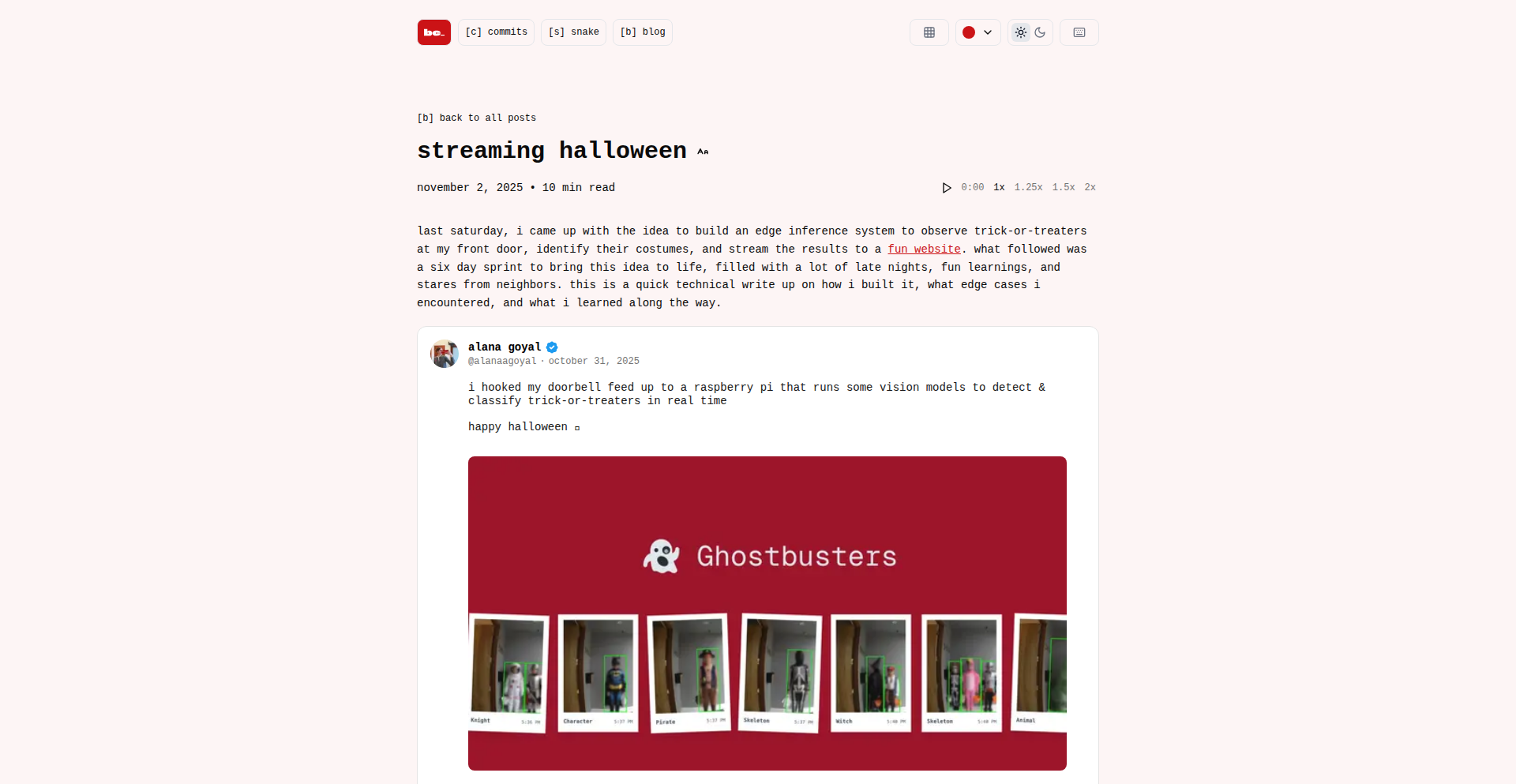
Author
alanaan
Description
An edge ML system designed to detect and classify trick-or-treaters using local processing power, eliminating the need for cloud connectivity and enhancing privacy.
Popularity
Points 1
Comments 0
What is this product?
This project is an innovative application of machine learning (ML) deployed directly onto an edge device, meaning the processing happens locally on a device like a Raspberry Pi or a specialized embedded system, rather than sending data to a remote server in the cloud. The core innovation lies in its ability to perform real-time object detection and classification of individuals approaching a designated area, specifically tailored for identifying trick-or-treaters. It leverages techniques like convolutional neural networks (CNNs) for image recognition, but crucially, these models are optimized to run efficiently on resource-constrained hardware. This approach offers significant advantages in terms of reduced latency, improved privacy (as no personal video data leaves the local network), and operational reliability even without internet access. So, this means you get instant feedback and decisions without worrying about data being uploaded or the system failing if your Wi-Fi goes down.
How to use it?
Developers can integrate this system into their own projects by deploying the pre-trained or custom-trained ML models onto compatible edge hardware. This typically involves setting up a camera feed, running the inference engine on the edge device, and then using the model's output (e.g., bounding boxes around detected individuals and their classification as 'trick-or-treater' or 'other') to trigger subsequent actions. These actions could range from logging the event, activating a notification, to controlling other smart home devices. The project likely provides APIs or libraries to facilitate this integration. So, this means you can easily plug this intelligent vision system into your existing setups, like a security camera or a custom Halloween decoration, to automate responses.
Product Core Function
· Real-time Object Detection: Utilizes computer vision algorithms to identify and draw bounding boxes around objects (people) in a video stream. This is valuable for knowing when something of interest is present.
· Trick-or-Treater Classification: Employs a trained machine learning model to categorize detected objects, specifically identifying individuals dressed as trick-or-treaters. This provides intelligent insights beyond simple motion detection.
· Edge Processing: Runs all ML computations locally on the device, minimizing latency and preserving data privacy. This is crucial for instant, private alerts and operations.
· Low-Power Optimization: Models and inference engines are optimized for efficient performance on embedded systems with limited computational resources. This ensures it can run continuously without draining power or requiring expensive hardware.
· Customizable Triggers: The system can be configured to initiate actions based on detections and classifications, such as sending alerts or controlling other devices. This allows for personalized automation based on events.
Product Usage Case
· Halloween Night Monitoring: In a residential setting, the system can automatically detect and log every trick-or-treater that approaches the door, providing a count and even capturing short clips, without uploading any sensitive footage to the cloud. This helps homeowners manage and enjoy the event with peace of mind.
· Smart Security Enhancement: For home security, the system can differentiate between legitimate visitors (like delivery personnel or trick-or-treaters) and potential intruders, sending more nuanced alerts to the homeowner. This reduces false alarms and provides more actionable security information.
· Interactive Halloween Decorations: Developers can integrate this system into their Halloween decorations to trigger animations, sounds, or lights specifically when a trick-or-treater is detected, creating a more engaging and responsive experience. This brings a 'smart' and interactive element to seasonal displays.
· Research and Development Platform: The project serves as an excellent example and toolkit for developers looking to experiment with edge AI for various recognition tasks, offering a starting point for building their own specialized detection systems. This fosters innovation within the developer community by providing a practical, working example.
77
SEO-Synth
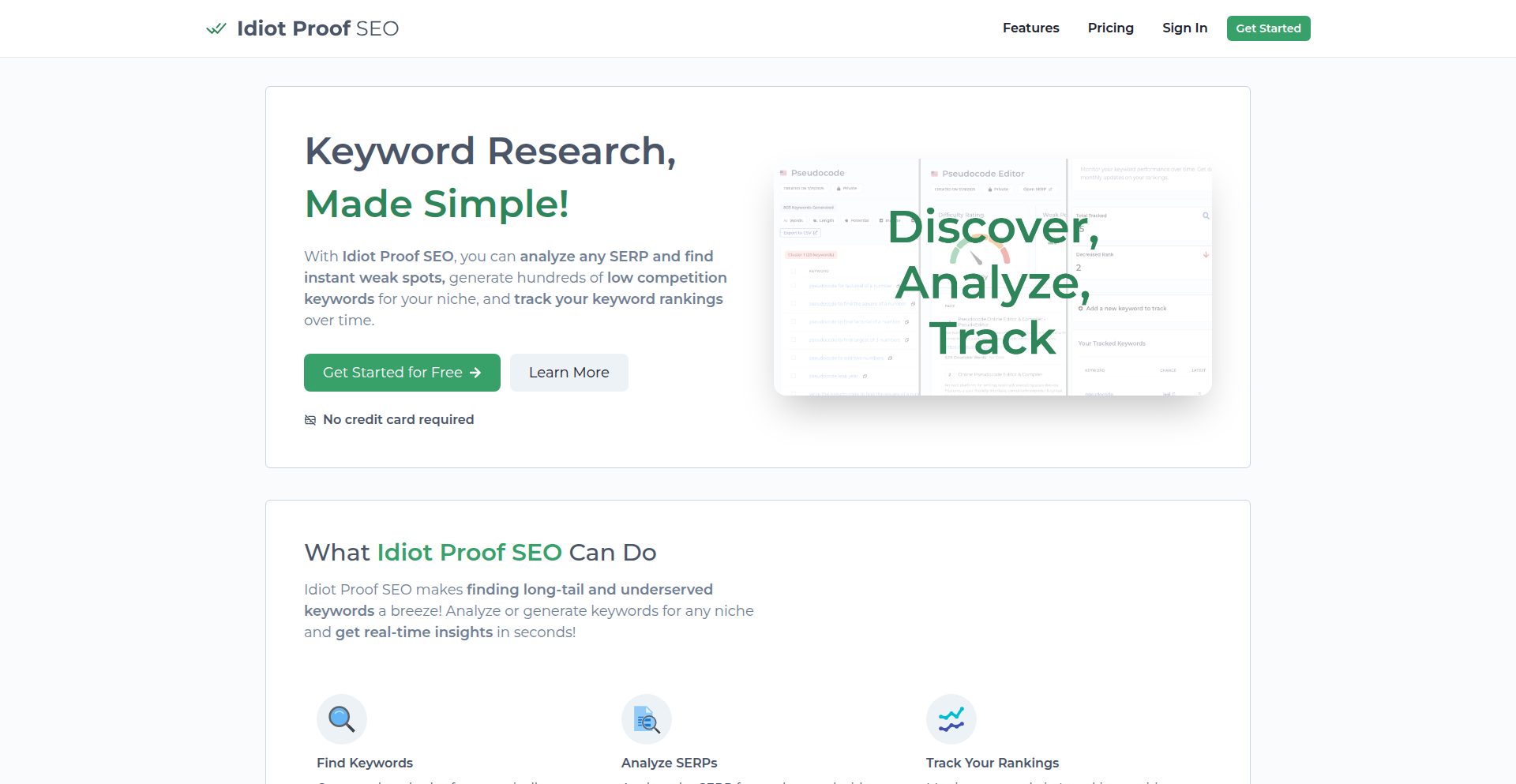
Author
mjh_codes
Description
A platform designed to democratize Search Engine Optimization (SEO) by making it significantly cheaper, simpler, and more effective. It leverages advanced algorithms and automation to streamline complex SEO tasks, making professional-grade optimization accessible to a wider range of users.
Popularity
Points 1
Comments 0
What is this product?
SEO-Synth is an innovative platform that tackles the intricacies of Search Engine Optimization (SEO). Instead of relying on expensive consultants or time-consuming manual processes, SEO-Synth uses sophisticated computational models to analyze website performance, identify optimization opportunities, and automate many of the repetitive tasks involved. The core innovation lies in its ability to process large datasets of search trends, competitor analysis, and website metrics with exceptional speed and accuracy, then translate these insights into actionable recommendations. This approach significantly lowers the barrier to entry for effective SEO, allowing individuals and small businesses to compete more effectively in online search results. So, what's in it for you? It means your website can be found more easily by the people looking for what you offer, without breaking the bank.
How to use it?
Developers can integrate SEO-Synth into their existing workflows or utilize its standalone dashboard. For instance, a developer building a new web application can use SEO-Synth to perform initial keyword research and content strategy planning before launch, ensuring the site is built with SEO best practices in mind. Alternatively, a website owner can connect their website through a simple API or by providing a sitemap, allowing SEO-Synth to continuously monitor and suggest improvements. The platform offers granular control over which aspects of SEO are automated, allowing for a tailored approach. So, how does this help you? It provides a straightforward way to enhance your online visibility, leading to more traffic and potential customers, with minimal technical overhead.
Product Core Function
· Automated Keyword Research: Utilizes natural language processing (NLP) and trend analysis to identify high-value, low-competition keywords relevant to your content. This helps you target the right audience more effectively. So, what's in it for you? More relevant visitors to your site.
· On-Page Optimization Analysis: Scans websites to identify technical and content-related SEO issues such as meta tag optimization, header structure, and internal linking. This ensures your website is technically sound for search engines to crawl and index. So, what's in it for you? Improved search engine rankings and user experience.
· Content Gap Identification: Compares your website's content against top-ranking competitors to pinpoint missing topics or areas where your content can be improved for better search performance. This strategic approach helps you create content that truly resonates with your audience and search engines. So, what's in it for you? Smarter content creation that drives organic traffic.
· Link Building Strategy Suggestions: Provides data-driven recommendations for acquiring high-quality backlinks, a crucial factor for SEO authority and ranking. This moves beyond guesswork and offers concrete strategies to build your site's reputation. So, what's in it for you? Enhanced website authority and trust, leading to higher search rankings.
· Performance Monitoring and Reporting: Continuously tracks key SEO metrics, such as keyword rankings, traffic sources, and user engagement, providing clear and concise reports. This allows you to see the impact of your SEO efforts and make informed adjustments. So, what's in it for you? Measurable results and a clear understanding of your online growth.
Product Usage Case
· A small e-commerce business owner can use SEO-Synth to identify trending product keywords and optimize their product pages for better visibility on search engines, directly leading to increased sales without hiring an expensive SEO agency. This solves the problem of limited budget hindering online growth.
· A freelance content writer can leverage SEO-Synth's content gap analysis to discover underserved topics in their niche, enabling them to produce highly relevant and sought-after articles that attract more organic traffic to their portfolio website. This addresses the challenge of creating content that truly stands out.
· A startup founder can use SEO-Synth's initial keyword research and on-page optimization features during the development phase of their MVP to ensure the product is discoverable from day one, avoiding costly reworks later on. This preempts the issue of building a product that is technically sound but invisible to potential users.
· A blogger can utilize SEO-Synth's link building suggestions to strategically acquire backlinks from relevant websites, improving their domain authority and ranking for competitive search terms, thus increasing readership. This tackles the difficulty of building credibility and audience in a crowded online space.
78
Static Site Craft
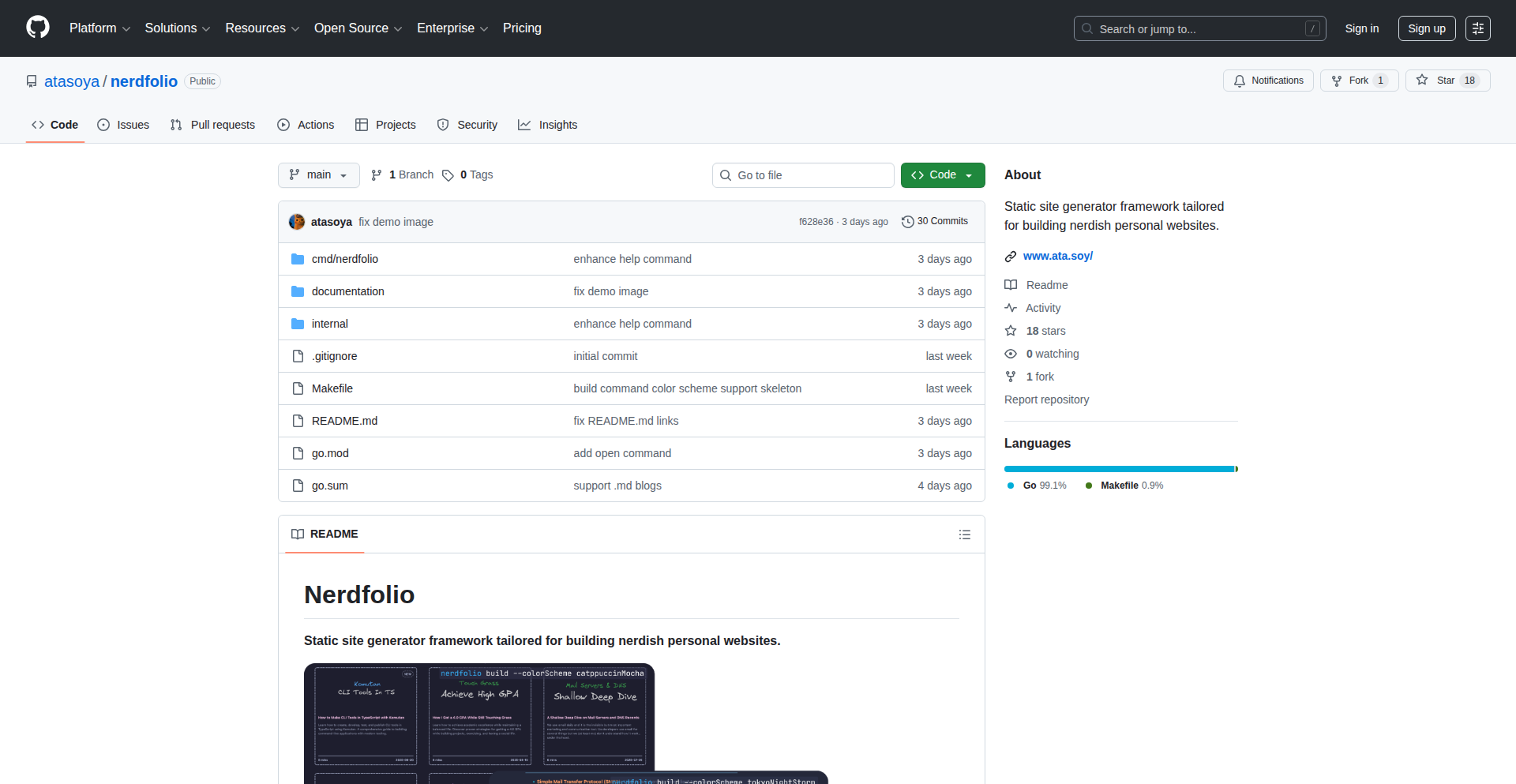
Author
ata11ata
Description
A static site generator framework designed for crafting personal websites. It emphasizes a developer-centric approach to building and managing online presences, focusing on performance, flexibility, and ease of customization. The innovation lies in its modular architecture, allowing developers to easily extend functionality and integrate custom themes or plugins.
Popularity
Points 1
Comments 0
What is this product?
Static Site Craft is a framework that helps developers build personal websites using static site generation. Instead of running a complex web server and database for every visitor, it pre-builds your entire website into simple HTML, CSS, and JavaScript files. This makes your website incredibly fast and secure. Its core innovation is a flexible plugin system and a component-based templating engine. This means you can easily add new features, like advanced search or interactive elements, and design your site using reusable building blocks, much like LEGO bricks for web development. This translates to a website that loads almost instantly and is much harder for malicious actors to attack. So, what's in it for you? A faster, more secure personal website that's easier to customize to your exact needs.
How to use it?
Developers can use Static Site Craft by installing it via npm or yarn. They can then create a new project, define their content using Markdown files, and choose or create themes. The framework's command-line interface (CLI) allows for easy project scaffolding, content generation, and building the final static site. Integration with modern frontend build tools and CI/CD pipelines is straightforward, enabling automated deployments. This means you can quickly start building your personal blog, portfolio, or documentation site without deep server-side knowledge. So, what's in it for you? A streamlined process to get your website online, with the power to control every aspect of its appearance and functionality.
Product Core Function
· Modular Plugin Architecture: Enables developers to extend the framework's capabilities with custom features, such as e-commerce integrations, advanced analytics, or dynamic content fetching. This allows for highly specialized personal websites. So, what's in it for you? The ability to add unique functionalities to your website that go beyond a standard blog, making it a powerful tool for your specific needs.
· Component-Based Templating: Allows for the creation of reusable UI components, simplifying theme development and ensuring design consistency across the website. This makes it easier to maintain and update your site's look and feel. So, what's in it for you? A visually appealing and cohesive website that is easy to update and manage, saving you time and effort.
· Content-Driven Development: Leverages Markdown for content creation, making it accessible for writers and developers alike. The focus on content structure simplifies content management. So, what's in it for you? An easy way to write and organize your website's content, making it less of a chore and more enjoyable to share your ideas.
· Performance Optimization: Generates highly optimized static files, resulting in exceptionally fast page load times and improved SEO. This means users have a better experience and your site ranks higher in search results. So, what's in it for you? A website that loads quickly for your visitors, leading to increased engagement and better visibility on search engines.
Product Usage Case
· Building a personal portfolio website for a freelance designer: The framework's component-based templating was used to create reusable design elements, and the plugin system was extended to include a contact form with email notification. This solved the problem of needing a dynamic backend for simple interactions. So, what's in it for you? A professional-looking online portfolio that showcases your work effectively and allows potential clients to easily get in touch.
· Developing a developer blog with syntax highlighting and code snippets: The static site generator's ability to process Markdown seamlessly, combined with a plugin for code highlighting, made it ideal for technical content. This eliminated the need for a complex CMS. So, what's in it for you? A fast and reliable blog for sharing your technical insights, with beautifully formatted code examples that are easy for readers to understand.
· Creating a documentation site for an open-source project: The framework's emphasis on content organization and fast loading times ensures that users can quickly find the information they need. Custom themes can be applied to match project branding. So, what's in it for you? A clear, accessible, and user-friendly documentation site that helps people learn and use your project effectively.
79
Infinite Info Synthesizer
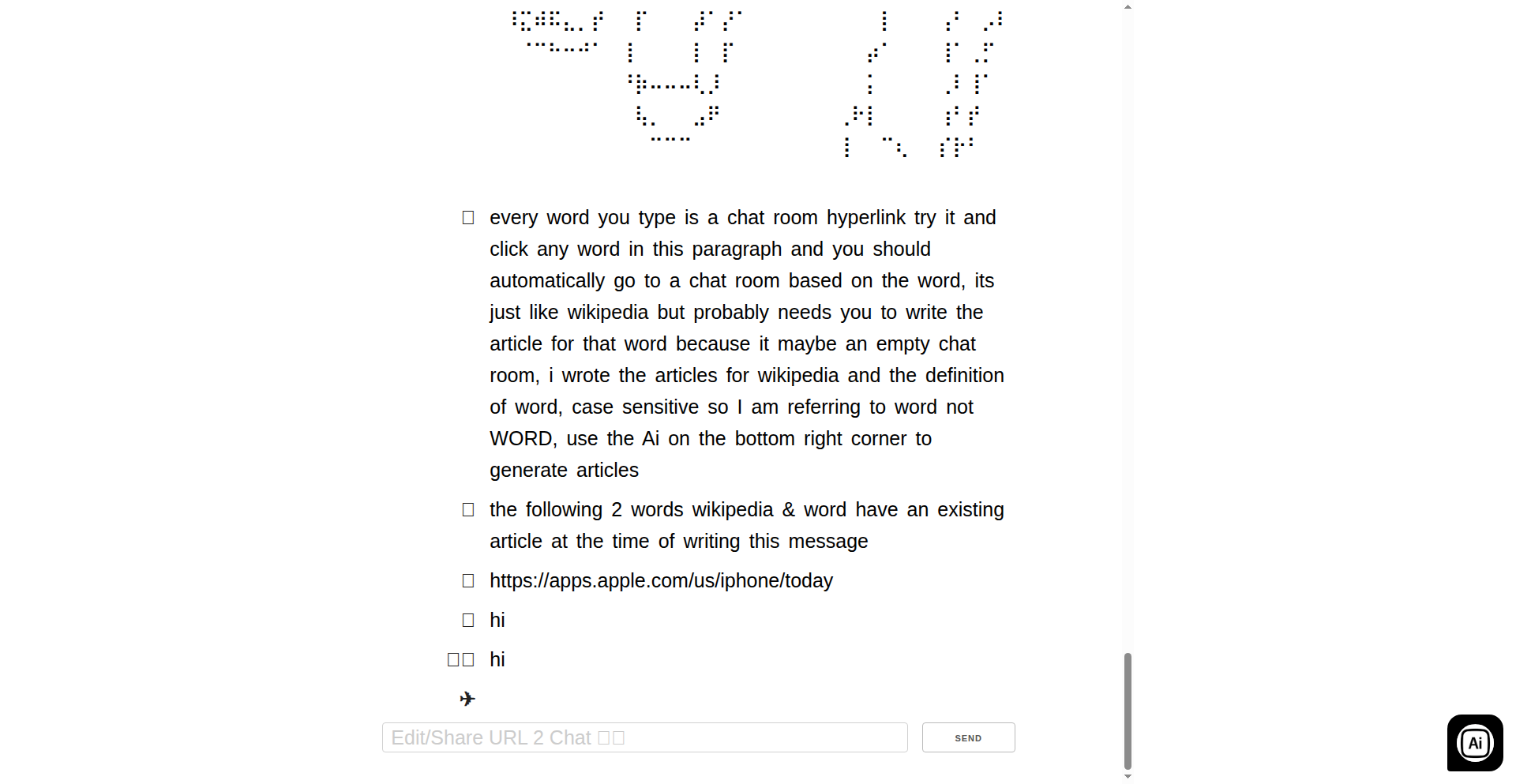
Author
-i
Description
A dynamic, user-driven knowledge base where every word becomes a clickable link to create or explore new articles. It uses AI to co-create content and ASCII art for visual elements, offering a novel way to build interconnected information structures.
Popularity
Points 1
Comments 0
What is this product?
This project is a unique knowledge-building platform that transforms traditional article writing into an interactive, hyperlinked experience. Think of it like Wikipedia, but every single word you type, including its casing, is automatically turned into a link. If that link doesn't point to an existing article, it creates a new, likely empty, page for you to fill in. This encourages continuous exploration and content creation. A key innovation is the integrated AI bot that assists users in writing articles, acting as a creative partner. Additionally, it supports ASCII art for visual representation within articles, making information more engaging. The core technical idea is building an infinitely expanding graph of knowledge where the links are dynamically generated based on word usage and user input, fostering a decentralized and user-generated information ecosystem. So, this is useful because it provides a fun and highly interconnected way to document ideas, knowledge, or even stories, allowing for rapid expansion of information with built-in creative assistance.
How to use it?
Developers can use this platform as a unique way to document projects, create internal knowledge bases, or even build interactive fiction. The system is designed for immediate use through its web interface. You start by typing an article, and as you type, each word becomes a hyperlink. Clicking on a word that doesn't have a page yet allows you to create a new article for that word. You can then write new content for this page, link back to existing articles, or use the built-in AI to help you generate text. For visual flair, you can draw with ASCII art. Integration can be thought of as embedding this concept into other applications or workflows, perhaps for team documentation or collaborative storytelling. So, this is useful because it allows for instant creation and exploration of interconnected information without complex setup, and the AI assistant speeds up content generation.
Product Core Function
· Dynamic Hyperlink Generation: Every typed word automatically becomes a clickable link, creating an interconnected web of information. This is valuable for building complex, relationship-driven knowledge bases where context is key. It's useful for visualizing how different concepts relate to each other.
· On-Demand Page Creation: Unlinked words seamlessly generate new article pages, enabling rapid expansion of content. This is valuable for fostering continuous content creation and exploration. It's useful for quickly documenting new ideas or expanding on existing ones.
· AI-Assisted Content Generation: An integrated AI bot collaborates with users to write articles, suggesting ideas and text. This is valuable for overcoming writer's block and accelerating content creation. It's useful for getting started on new articles or improving existing ones.
· ASCII Art Support: Users can embed ASCII art within articles for visual representation. This is valuable for adding a unique, retro aesthetic and conveying simple visuals without relying on complex image files. It's useful for making articles more engaging and expressive in a lightweight way.
Product Usage Case
· Project Documentation: A development team could use this to document their project's architecture, features, and discussions. Each technical term or component name becomes a link to its definition or related documentation. This helps new team members quickly understand the project's ecosystem. The AI can help draft initial explanations.
· Collaborative Storytelling: A group of friends could create a shared fictional world. Each character, place, or event can be an article, linked together as the story progresses. The AI can suggest plot twists or character backstories, making the collaborative process more dynamic. This is useful for building complex narratives together.
· Personal Knowledge Management: An individual could use this to build a personal wiki of their interests, research, and learning. Every concept or term encountered can be linked, creating a personalized knowledge graph. This helps in connecting disparate pieces of information and deepening understanding. It's useful for self-directed learning and organizing thoughts.
· Interactive Learning Platform: Educators could use this to create engaging learning materials where students explore concepts by clicking through linked definitions and explanations. The AI could provide personalized learning paths or answer student questions within the context of the material. This is useful for making education more interactive and adaptive.
80
P2P-LAN Messenger
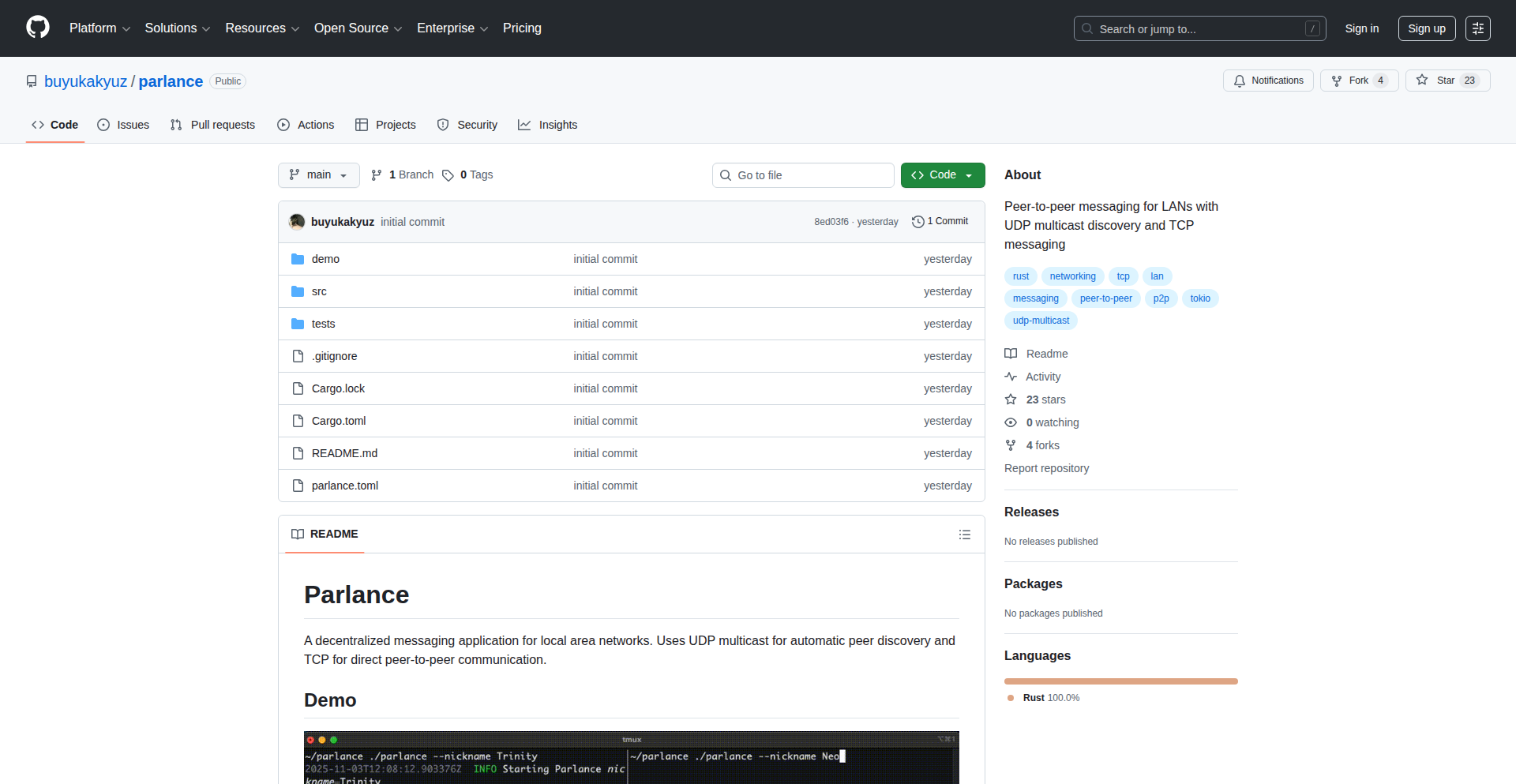
Author
mesQuery
Description
A P2P messaging application that operates solely within a Local Area Network (LAN) using UDP multicast for peer discovery and TCP for message transmission. It aims to demonstrate the simplicity of serverless, decentralized communication for basic messaging needs, bypassing traditional server infrastructure. The core innovation lies in its minimalistic approach, eschewing complex protocols like blockchain or federation for a straightforward, direct peer-to-peer connection within a confined network.
Popularity
Points 1
Comments 0
What is this product?
This project is a demonstration of a truly serverless, peer-to-peer (P2P) messaging system designed for local networks (LANs). Instead of relying on central servers to relay messages, each device directly communicates with other devices on the same network. It uses UDP multicast, which is like shouting a general announcement to everyone on the network, for devices to find each other. Once found, it uses TCP, a reliable way to send messages, for direct communication between users. The innovation here is its extreme simplicity and lack of external dependencies, focusing on the fundamental mechanics of P2P messaging without the overhead of servers, blockchains, or complex federation schemes. This means messages go straight from your device to the recipient's device on your LAN, making it fast and private within that network. So, what's the value? It's a raw, unadulterated example of how direct communication can work, a building block for understanding decentralized systems and a potential solution for basic, private messaging within a trusted local environment.
How to use it?
Developers can use this project as a foundational example for building their own decentralized communication tools. It's ideal for scenarios where you need to quickly set up direct messaging within a small, controlled network, such as in a home or office LAN. You can download and run the application on multiple devices within the same network. Once launched, devices will automatically discover each other through UDP multicast. You can then select a discovered peer and start sending cleartext messages over TCP. It can be integrated into other local applications that require direct, serverless communication, perhaps for simple status updates or file sharing between nodes on a LAN. So, how does this help you? You can quickly test P2P concepts or build lightweight local communication features without setting up any servers, saving time and infrastructure costs for specific LAN-based applications.
Product Core Function
· UDP Multicast for Peer Discovery: Automatically finds other instances of the messenger on the same LAN without manual IP configuration. This enables a truly plug-and-play experience for adding new users to the chat. The value is in simplifying the setup and making it effortless for peers to connect in a local network.
· TCP for Direct Messaging: Establishes reliable, direct connections between peers for sending and receiving messages. This ensures that your messages arrive at their destination within the LAN. The value is in providing a dependable communication channel for cleartext messages, essential for basic chat functionality.
· Serverless Architecture: Operates without any central servers, meaning no external infrastructure is required. All communication is handled directly between devices. The value is in eliminating server costs, reducing points of failure, and enhancing privacy by keeping data local.
· LAN-Only Operation: Designed to function exclusively within a Local Area Network. This constraint simplifies the technical implementation and focuses on a secure, contained communication environment. The value is in providing a private and efficient messaging solution for specific local network use cases.
Product Usage Case
· Building a simple, private chat application for a small office network where employees can communicate without relying on corporate servers or the public internet. This solves the problem of needing quick, secure internal communication within a trusted environment.
· Creating a discovery mechanism for devices within a home network that need to coordinate tasks or share status updates. For instance, smart home devices could use this to signal their availability to each other, solving the challenge of inter-device communication without cloud dependencies.
· Developing a proof-of-concept for a decentralized game lobby or information sharing system for a local LAN party. This addresses the need for real-time communication among participants in a closed network, overcoming the limitations of public servers.
· Using it as a learning tool for understanding the fundamentals of P2P networking and decentralized systems. Developers can dissect its simple UDP and TCP implementation to grasp core concepts without getting bogged down in complex protocols. This provides practical insight into building future decentralized applications.
81
StreamVerse
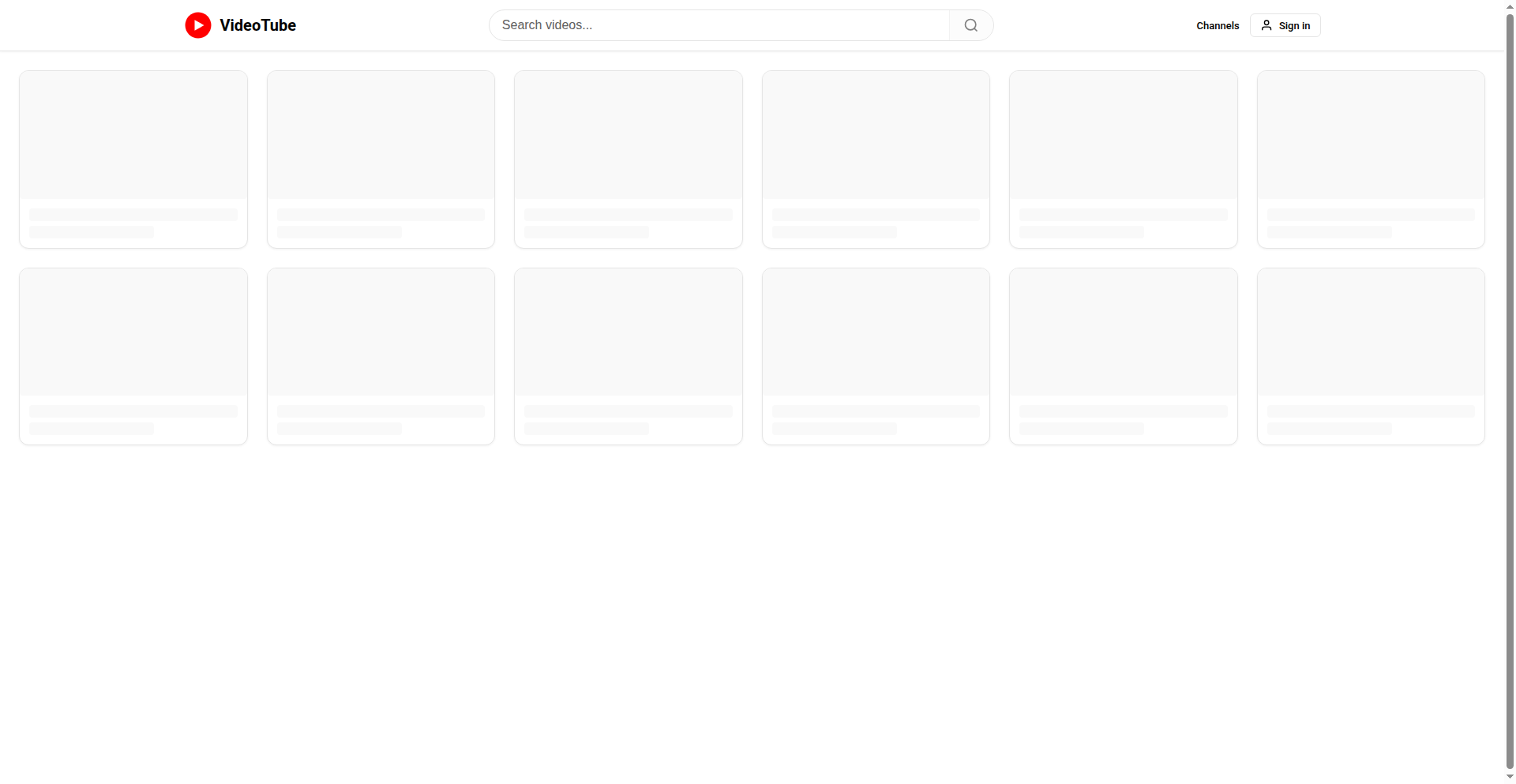
Author
nenecmrf
Description
StreamVerse is a simple, open-source video sharing platform that allows users to upload and stream video content. It focuses on demonstrating a fundamental understanding of how video streaming works, offering a hands-on approach to building such systems.
Popularity
Points 1
Comments 0
What is this product?
StreamVerse is a basic video sharing platform built from scratch to explore the inner workings of video streaming. It leverages fundamental web technologies to handle video uploads, encoding (likely through an external service or a simplified in-house process), and efficient playback. The innovation lies in its transparent, educational approach, showing developers the core components needed to get video content from upload to playback without relying on complex, proprietary SaaS solutions. It's about understanding the plumbing of video streaming, not just using an API. So, what's in it for you? It demystifies video streaming, providing a foundation for building custom video solutions or integrating video into existing applications.
How to use it?
Developers can use StreamVerse as a learning tool to understand video streaming architecture or as a starting point for building their own video-centric applications. It can be deployed on a server, and developers can integrate it with frontend frameworks to create custom user interfaces for video sharing and playback. The open-source nature allows for deep inspection and modification of its components. So, what's in it for you? You can adapt its core logic to create niche video platforms, add video capabilities to your projects, or simply learn by doing.
Product Core Function
· Video Upload: Allows users to upload video files to the platform. The value is in understanding the file handling and storage mechanisms involved in video content management.
· Video Processing/Encoding: While the specific encoding method isn't detailed, a functional platform implies some form of processing to make videos streamable across different devices and network conditions. The value is in grasping the necessity and basic principles of video format conversion for web delivery.
· Video Playback: Enables users to watch uploaded videos through a web interface. The value lies in understanding how video players are built and how they interact with streamed video data to deliver a seamless viewing experience.
· Platform Architecture: The project's existence itself demonstrates a functional architecture for a video sharing service. The value is in seeing a simplified, end-to-end example of how different parts of a video platform connect.
Product Usage Case
· Building a private video repository for a small team by deploying StreamVerse and controlling access, solving the problem of secure internal video sharing without expensive cloud services.
· Creating a niche educational platform where instructors can upload lecture videos and students can access them, addressing the need for a cost-effective, customizable video learning environment.
· Developing a proof-of-concept for a video-centric social media feature by integrating StreamVerse's backend logic into an existing application, demonstrating how to add video sharing capabilities to a different product.
82
TikTok Subtitle Extractor
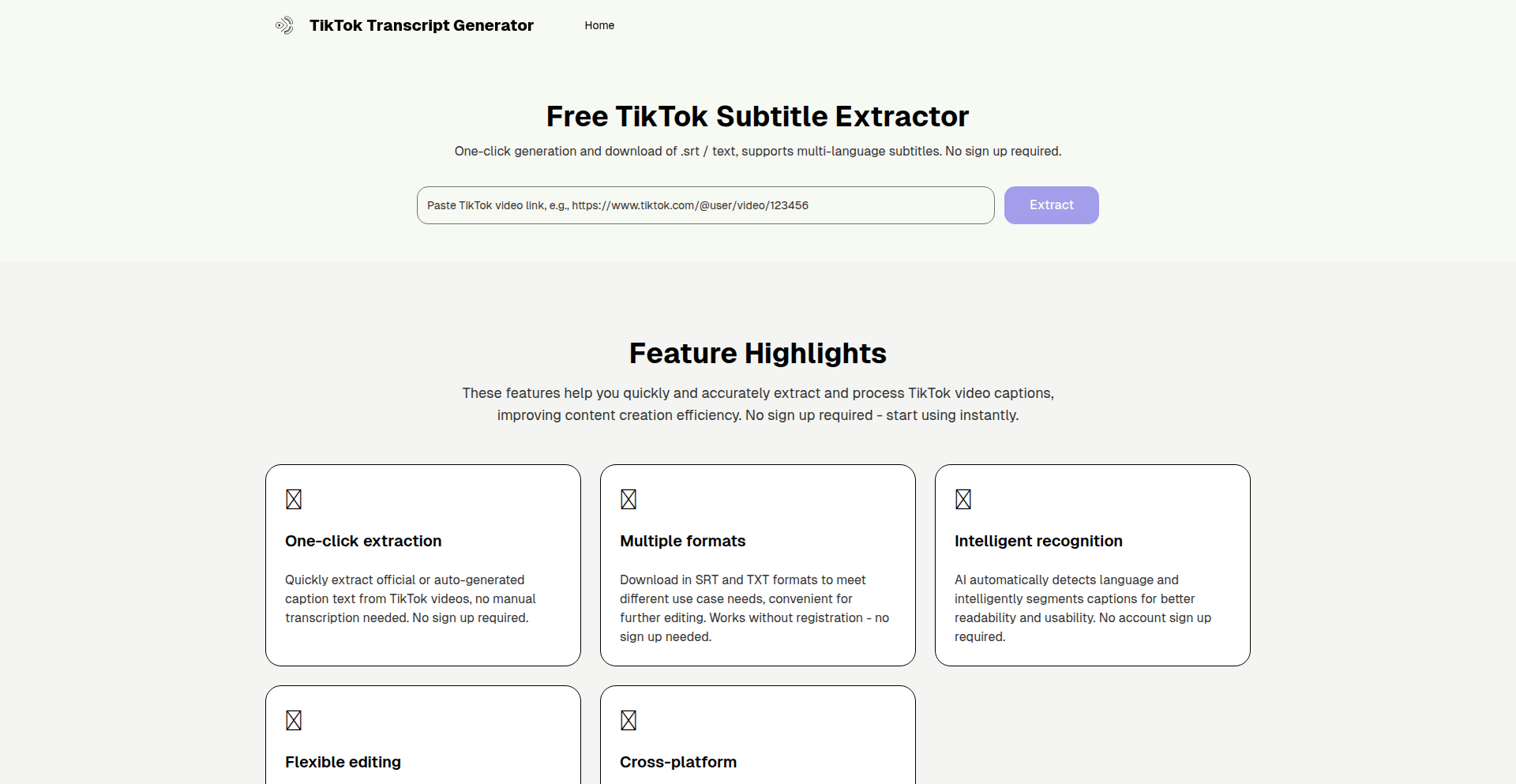
Author
brian_bian
Description
A free, no-login web tool that extracts subtitles from any TikTok video. Users paste a TikTok link and receive instant captions, which can be copied or downloaded as .srt or .txt files. This addresses the time-consuming manual transcription process for content creators, educators, and language learners.
Popularity
Points 1
Comments 0
What is this product?
This project is a web application that leverages advanced web scraping and natural language processing techniques to automatically retrieve subtitles from TikTok videos. When you provide a TikTok video URL, the tool intelligently identifies and extracts the associated caption data, even if the video already has embedded captions. It then presents this data in a user-friendly format, ready for immediate use or download. The core innovation lies in its ability to bypass manual transcription, offering a quick and accessible solution for obtaining video text content.
How to use it?
Developers can integrate this tool into their workflows by simply pasting a TikTok video link into the provided input field on the website. The subtitles will be generated and made available for copying or downloading as .srt (a common subtitle format for video editing and playback) or .txt files. This is particularly useful for creating accessible content, analyzing video dialogue, or for language learning exercises where accurate transcription is crucial.
Product Core Function
· Subtitle Extraction: Extracts text captions directly from TikTok videos, saving users countless hours of manual transcription, which is valuable for productivity and content repurposing.
· Multiple Download Formats: Offers subtitles in .srt and .txt formats, providing flexibility for various use cases such as video editing, subtitle embedding, or plain text analysis.
· No Login Required: Allows users to access subtitle extraction without the need for account creation, enhancing privacy and immediate usability for quick tasks.
· Multilingual Support: The UI is designed to be multilingual, making it accessible to a global audience for subtitle extraction and utilization.
· Handles Pre-captioned Videos: Effectively retrieves subtitles even from videos that have built-in captions, ensuring comprehensive data capture.
Product Usage Case
· A content creator wants to repurpose a TikTok video into a blog post. They use the tool to quickly extract the spoken dialogue as a .txt file, which they then edit and use as the basis for their blog content, significantly speeding up the content creation process.
· A language learner is studying English using TikTok videos. They use the tool to download the .srt subtitles of their favorite educational TikToks, allowing them to follow along with the spoken words more easily and improve their comprehension and vocabulary.
· A video editor needs to add subtitles to a TikTok video for accessibility. They use the tool to generate an .srt file, which they then import directly into their video editing software, ensuring accurate and synchronized subtitles without manual typing.
· A researcher is analyzing trends in TikTok content related to specific topics. They use the tool to extract transcripts from a large number of relevant videos, enabling them to perform text analysis on the spoken content to identify recurring themes and keywords.
83
GridPass
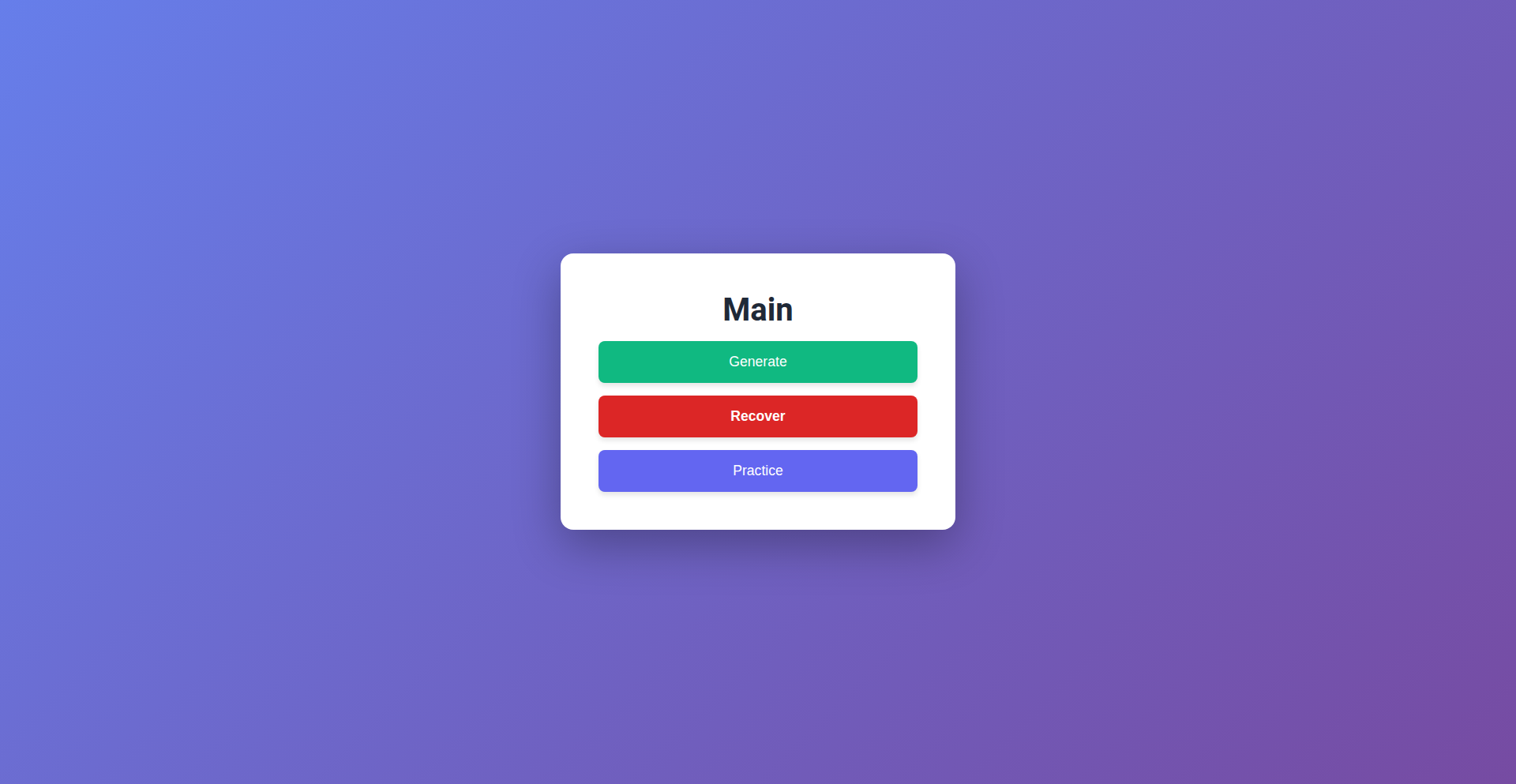
Author
benthayer
Description
GridPass is a proof-of-concept password generation system that gamifies password memorization. Instead of traditional alphanumeric passwords, it uses deterministically generated word grids. Each subsequent word in your password is chosen from a grid, and the grid itself is determined by the preceding words. This approach aims to make long, complex passwords more memorable and less prone to forgetting, particularly for high-security, air-gapped use cases. The core innovation lies in its visual and sequential generation method, which leverages hashing and modular arithmetic to link password words and grids.
Popularity
Points 1
Comments 0
What is this product?
GridPass is a novel password management concept that tackles the common problem of password forgetfulness. Instead of remembering a random string of characters, users recall a sequence of words that are visually linked through deterministically generated grids. The system uses a hashing algorithm to process parts of your password, which then dictates the specific word grid you'll use to find the next word. This creates a chain reaction where each word's generation depends on the previous ones. The innovation here is transforming abstract password entropy into a more intuitive, almost game-like, memorization process. This makes it easier to recall complex passwords without relying on external password managers, especially in environments where digital security is paramount.
How to use it?
Developers can integrate the core logic of GridPass into existing systems by replacing traditional password hashing and validation with its deterministic grid generation. The system requires a predefined list of words. A hash of a portion of the password is used to index into this word list, selecting a specific grid. The user then selects a word from this grid, which in turn influences the generation of the next grid and subsequent word. This can be implemented as a backend service that generates password hints or verifies password entries based on the grid sequence. For example, a secure application could use this to allow users to reconstruct their passwords by navigating through a series of visual grids on their screen, rather than typing complex characters.
Product Core Function
· Deterministic Word Grid Generation: The ability to generate a unique word grid based on a portion of the password. This ensures that the grid is always the same for a given input, enabling consistent password recovery and validation. The value is in creating a predictable, yet complex, visual structure for passwords.
· Sequential Password Word Linking: The system links consecutive words in the password through the generated grids. Each word's selection from a grid influences the generation of the next grid. This creates a secure chain where memorizing one word aids in recalling the next, enhancing memorability.
· Password Entropy Management: While using word grids might seem to reduce entropy, the system compensates by generating longer passwords and leveraging the complexity of the grid sequences. This provides a balance between memorability and robust security, suitable for sensitive applications.
· Customizable Word Lists and Grids: The underlying architecture allows for the use of custom word lists and grid sizes. This provides flexibility for developers to tailor the system to specific security requirements or user preferences, increasing its applicability across diverse scenarios.
Product Usage Case
· Air-gapped System Password Recovery: Imagine a highly secure server that is physically isolated from the internet. Instead of complex physical keycards or obscure manual recovery procedures, an authorized user could interact with a local terminal to generate a series of grids, and by selecting words from these grids, reconstruct their forgotten password. This solves the problem of remembering ultra-secure passwords in environments where digital aids are restricted.
· Offline Data Encryption Key Generation: For users dealing with sensitive offline data, GridPass could be adapted to generate and manage encryption keys. By visually stepping through word grids, a user could reconstruct a passphrase that unlocks their encrypted files, eliminating the risk of storing digital keys that could be compromised. This directly addresses the challenge of secure, memorable key management for critical data.
· High-Security Account Reset Workflows: Instead of relying on email-based password resets which are vulnerable to interception, GridPass could offer an alternative. A user who has forgotten their password for a critical financial or personal account could go through a secure, out-of-band verification process involving navigating through a series of pre-defined word grids that are unique to their account. This enhances security by moving away from easily phishable reset methods.
84
Polyglot HTTP Client Suite
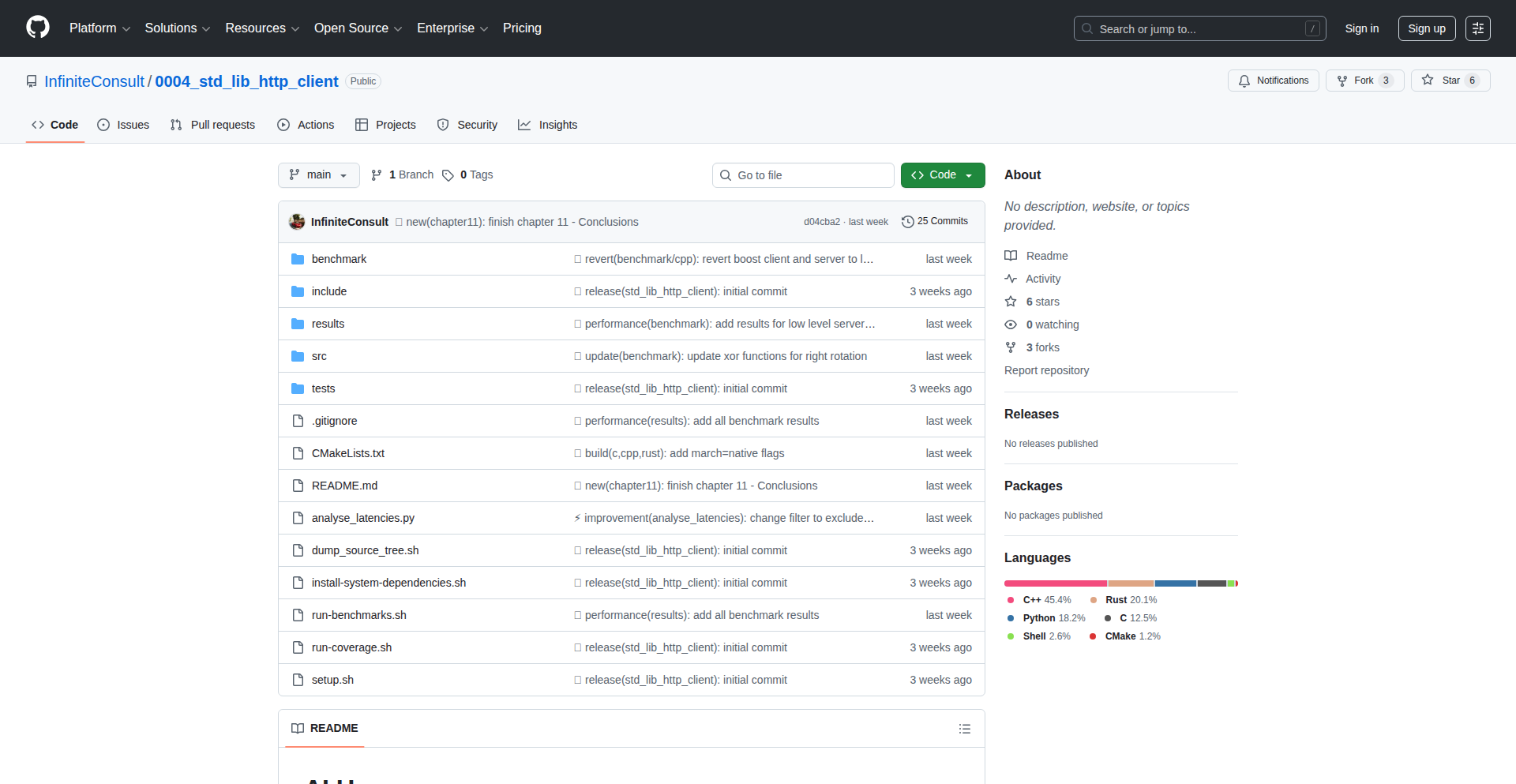
Author
warren_jitsing
Description
This project offers a single, unified interface for making HTTP requests, implemented in C, C++, Rust, and Python. It focuses on providing a consistent API across different languages and delivering high-performance benchmarks, highlighting efficient request handling and minimal overhead.
Popularity
Points 1
Comments 0
What is this product?
This is a collection of HTTP client libraries, each implemented in a different programming language (C, C++, Rust, Python). The core innovation lies in the effort to maintain a very similar, or even identical, API across all these language implementations. This means a developer familiar with the API in one language can easily transition to using it in another without a steep learning curve. It solves the problem of inconsistent HTTP client behavior and performance across diverse tech stacks by providing a standardized, high-performance option. The benchmarks showcase how efficiently these clients handle requests, making them suitable for performance-critical applications.
How to use it?
Developers can integrate this project by choosing the library corresponding to their primary programming language. For instance, a C++ developer would use the C++ implementation, a Python developer the Python one, and so on. The project likely provides clear API documentation for each language. The core idea is to allow developers to build applications in their preferred language while benefiting from a consistent and optimized HTTP communication layer. This is useful for microservices architectures where different services might be written in different languages but need to communicate reliably and efficiently.
Product Core Function
· Unified API across C, C++, Rust, Python: Enables developers to write code that is easily transferable between these languages for HTTP tasks, reducing learning curves and development time.
· High-performance HTTP request handling: Implements efficient algorithms for sending and receiving data over HTTP, minimizing latency and resource usage. This is valuable for applications that need to make many network requests quickly.
· Cross-language compatibility: Allows developers to leverage existing codebases or choose the best language for a specific task without sacrificing consistency in network communication.
· Benchmarking and optimization: Provides performance metrics to demonstrate the efficiency of each implementation, helping developers choose the best-performing option for their needs and understand potential bottlenecks.
· Standardized network communication: Offers a reliable and predictable way for different parts of an application, or different applications, to talk to each other over the web.
Product Usage Case
· Microservices communication: In an environment where services are written in C++, Python, and Rust, this suite allows them to interact with each other using a consistent HTTP interface, simplifying inter-service communication and debugging.
· API integration in diverse environments: A company might have legacy C/C++ systems and newer Python-based web applications. This project allows them to integrate with external APIs using a familiar pattern across both, ensuring smoother development and maintenance.
· Performance-critical data scraping: For applications that need to fetch large amounts of data from the web rapidly, the optimized Rust or C++ implementations can be used to achieve higher throughput and lower latency compared to less optimized libraries.
· Cross-platform application development: When building applications that need to run on different platforms and might leverage different language capabilities, this client ensures a uniform approach to web requests, preventing platform-specific network issues.
85
Polyglot Docker Dev Environment Orchestrator
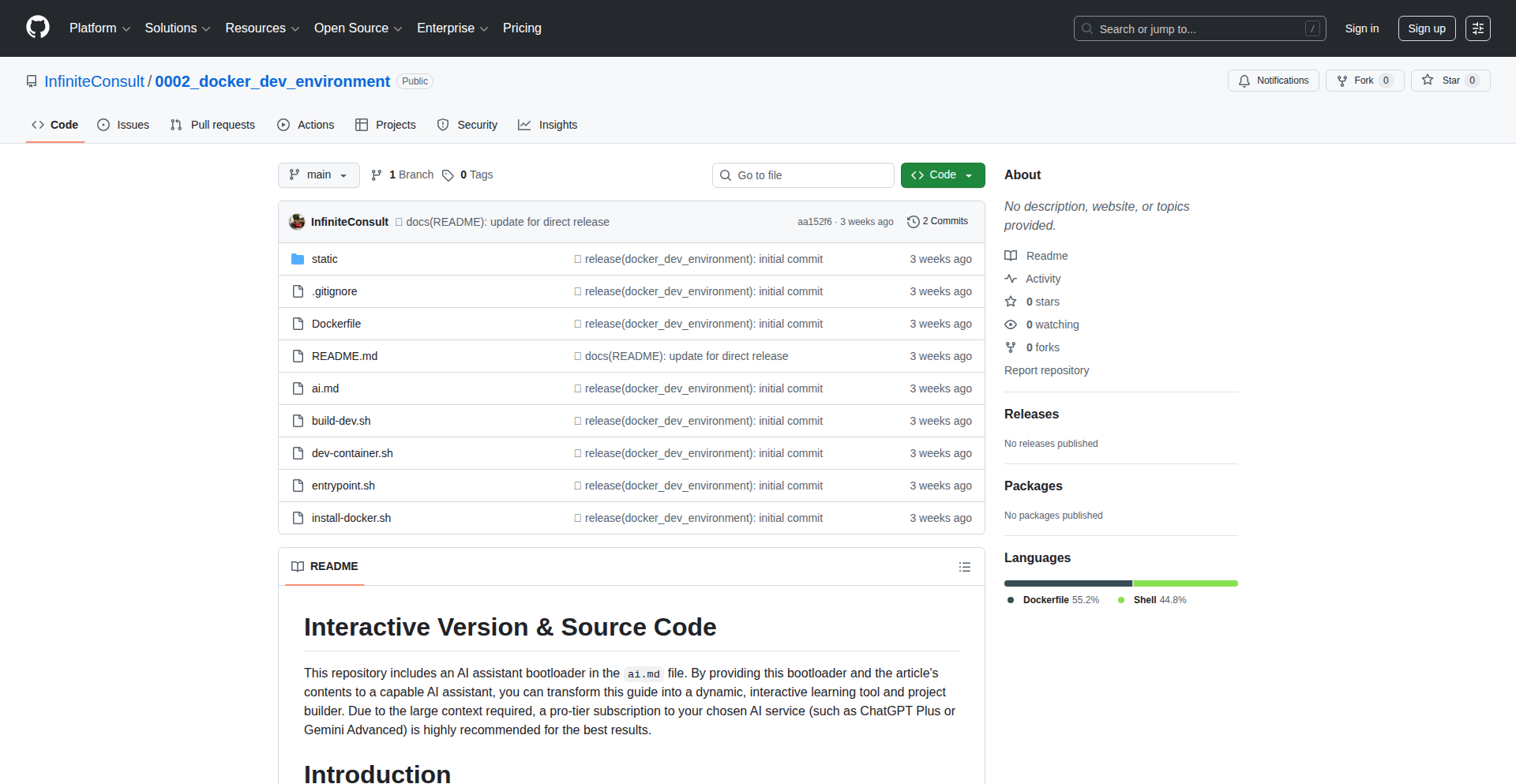
Author
warren_jitsing
Description
This project showcases a practical approach to setting up a unified Docker-based development environment that seamlessly supports multiple programming languages like C/C++, Rust, and Python. It tackles the common developer pain point of managing disparate dependencies and configurations for projects written in different languages, offering a streamlined, code-driven solution.
Popularity
Points 1
Comments 0
What is this product?
This project is a demonstration of how to create a flexible and consistent development environment using Docker, enabling developers to work on projects written in various languages (such as C/C++, Rust, and Python) without the hassle of complex setup for each. The core innovation lies in orchestrating these different language runtimes and their dependencies within a single, managed Docker ecosystem. Instead of installing and configuring each language's toolchain separately on your local machine, which can lead to version conflicts and environment inconsistencies, this project uses Docker to isolate each language's needs into its own container. These containers are then linked together, allowing them to communicate and share resources as needed. Think of it as a universal translator and workspace for all your coding projects, regardless of the language they're written in.
How to use it?
Developers can leverage this project by cloning the repository and following the provided setup instructions. The setup typically involves defining the desired programming languages and their dependencies within a configuration file (often `docker-compose.yml`). Docker commands are then used to build the container images, start the services, and establish the interconnected development environment. This allows developers to jump straight into coding, with all necessary tools and libraries pre-configured and ready to go within the isolated Docker containers. It's like having a pre-built, tailor-made workshop for each of your projects.
Product Core Function
· Multi-language runtime isolation: Provides separate Docker containers for C/C++, Rust, and Python, ensuring their dependencies don't clash and your local machine stays clean. This means you can have different versions of compilers and interpreters without issues, and your main system is unaffected.
· Unified environment orchestration: Uses tools like Docker Compose to manage and link these isolated environments together, enabling them to work cohesively. This makes it simple to spin up and tear down your entire development setup with a single command, saving time and reducing manual configuration.
· Reproducible development setup: The configuration is code, meaning the entire development environment can be version-controlled and easily shared with team members. This guarantees everyone on the team is working with the exact same setup, eliminating 'it works on my machine' problems.
· Dependency management within containers: Each language environment within its container handles its own specific libraries and packages, preventing conflicts and simplifying updates. You install Python packages in the Python container, Rust crates in the Rust container, and so on, keeping everything organized.
Product Usage Case
· Developing a microservice architecture where one service is written in Python, another in Rust, and a helper tool in C++. This setup allows you to run and test all these services together in a consistent, pre-configured Docker environment without manual installation hassles.
· Onboarding new developers to a polyglot project. Instead of spending hours guiding them through complex local installations, they can clone the repository, run a single command, and have a fully functional development environment ready for them to start coding immediately.
· Experimenting with new libraries or language features. You can safely try out new tools or versions within their isolated Docker container without risking the stability of your primary development setup, making experimentation less risky and more efficient.