Show HN Today: Discover the Latest Innovative Projects from the Developer Community
 ShowHN Today
ShowHN TodayShow HN Today: Top Developer Projects Showcase for 2025-11-02
SagaSu777 2025-11-03
Explore the hottest developer projects on Show HN for 2025-11-02. Dive into innovative tech, AI applications, and exciting new inventions!
Summary of Today’s Content
Trend Insights
The landscape of 'Show HN' today paints a vivid picture of innovation driven by the desire to reclaim focus and enhance efficiency in a digitally saturated world. We're seeing a powerful surge in AI-driven solutions, not just for complex tasks, but for everyday problems like managing distractions or optimizing workflows. The 'Memento Mori' project exemplifies this by using AI to intelligently filter out digital noise, a testament to how developers are leveraging sophisticated technology to foster deeper concentration – a core tenet of the hacker spirit. Similarly, tools like 'Anki-LLM' and 'Torque' showcase how LLMs are becoming integral to knowledge management and content creation, making complex processes accessible and automatable. For developers and entrepreneurs, this trend signals a clear opportunity: identify pain points that arise from information overload or inefficient processes, and explore how AI can provide elegant, context-aware solutions. Think about how AI can not just automate, but intelligently assist and guide users. Moreover, the emphasis on privacy and local data processing, seen in projects like the free VPN extension or the AI Chat Terminal, highlights a growing demand for user control and security. This is a call to build not just functional tools, but trustworthy ones that respect user data. The sheer diversity of these projects, from AI-powered habit trackers to intelligent coding agents, underscores the hacker's mindset of tackling problems with creative technical solutions, regardless of scale or domain. Embrace the challenge of making the complex simple, the distracting manageable, and the data controllable. This is where true innovation thrives.
Today's Hottest Product
Name
Memento Mori
Highlight
This project ingeniously tackles the pervasive issue of digital distractions and fractured focus by leveraging AI to intelligently block distracting websites and applications. The innovation lies in its context-aware blocking, allowing essential resources like YouTube for learning while curbing rabbit-hole content. Developers can learn about applying AI for behavioral modification, understanding dopamine loops, and building practical, real-time intervention tools. The core idea is to prevent distractions *before* they derail productivity, offering a powerful lesson in building tools that genuinely improve user workflow and well-being.
Popular Category
AI/ML
Productivity Tools
Developer Tools
Browser Extensions
SaaS
Popular Keyword
AI
LLM
Chrome Extension
SaaS
Open Source
Developer Tools
Productivity
Data Versioning
Code Generation
Automation
Technology Trends
AI-powered productivity enhancers
Intelligent content generation and management
Decentralized and privacy-focused tools
Developer workflow optimization
AI for specialized tasks (e.g., education, content creation, data management)
Interactive and collaborative development environments
Efficient data handling and version control
LLM integration for enhanced functionality
Project Category Distribution
AI/ML Applications (25%)
Developer Productivity & Tools (20%)
SaaS & Web Services (15%)
Browser Extensions (10%)
Data Management (5%)
Utilities & Niche Tools (25%)
Today's Hot Product List
| Ranking | Product Name | Likes | Comments |
|---|---|---|---|
| 1 | Anki-LLM: LLM-Powered Anki Card Generation | 51 | 20 |
| 2 | FocusFlow AI | 16 | 6 |
| 3 | AgentChatter | 9 | 1 |
| 4 | Chrome InstantVPN | 2 | 5 |
| 5 | CommoAlert | 2 | 4 |
| 6 | Carrie - AI Meeting Orchestrator | 6 | 0 |
| 7 | AI Canvas Weaver | 5 | 0 |
| 8 | AI-Powered Canine Companion Camera | 5 | 0 |
| 9 | Shodata: Git-Inspired Data Versioning Platform | 2 | 2 |
| 10 | JV Lang: Expressive Java with Rust Speed | 3 | 1 |
1
Anki-LLM: LLM-Powered Anki Card Generation
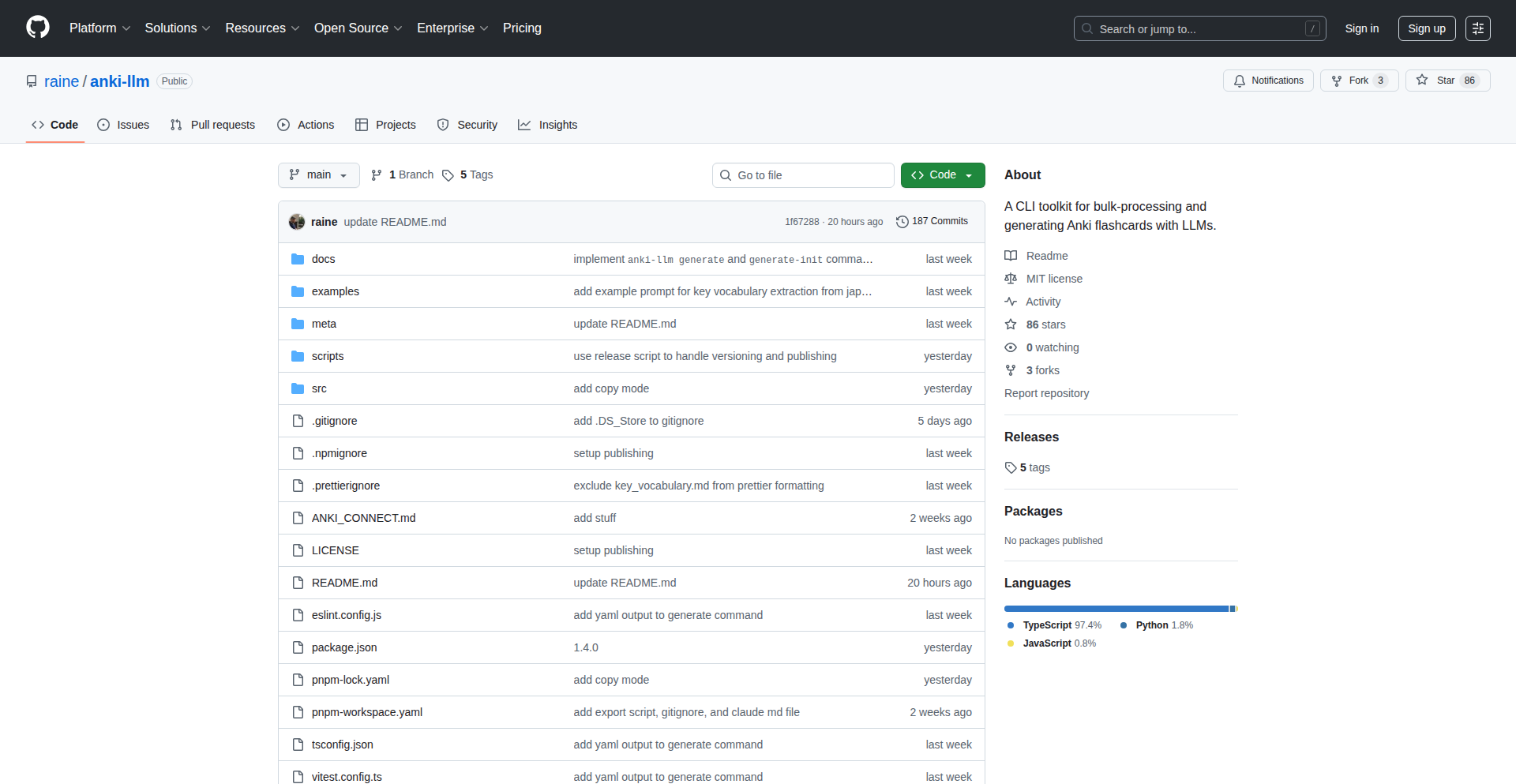
Author
rane
Description
Anki-LLM is a tool that leverages Large Language Models (LLMs) to automate the creation of Anki flashcards in bulk. It simplifies the process of transforming raw text or data into effective study materials, addressing the tedious manual effort often involved in spaced repetition learning.
Popularity
Points 51
Comments 20
What is this product?
This project is a developer-centric utility designed to bridge the gap between raw information and structured learning for Anki users. It uses LLMs, which are AI models capable of understanding and generating human-like text, to process user-provided content (like articles, notes, or documents) and automatically extract key concepts, definitions, and questions, formatting them into Anki-compatible flashcards. The innovation lies in its ability to perform batch processing, significantly reducing the time and effort required to build a comprehensive Anki deck, and in its intelligent extraction of relevant information rather than simple keyword matching.
How to use it?
Developers can integrate Anki-LLM into their workflow by providing it with input data, which can be plain text files, URLs, or potentially other data formats depending on the project's implementation. The tool then interacts with an LLM API (like OpenAI's GPT or similar models) to generate flashcards. The output is typically in a format that can be directly imported into Anki, such as a CSV or JSON file. This allows for rapid creation of study decks for any subject matter, enabling developers to study technical documentation, coding concepts, or any other information efficiently.
Product Core Function
· LLM-driven content parsing: Utilizes natural language processing to understand and identify core concepts and facts from unstructured text. This means instead of manually highlighting, the AI does the heavy lifting of finding what's important for a flashcard.
· Automated flashcard generation: Creates question-answer pairs or cloze deletions based on the parsed content. This automates the creation of study material, saving hours of manual work and ensuring consistent card quality.
· Bulk processing capability: Handles large volumes of input data, generating an entire deck of flashcards at once. This is crucial for efficiently studying lengthy documents or extensive knowledge bases, providing a significant time-saving benefit.
· Anki import compatibility: Outputs flashcards in formats readily importable by Anki. This ensures seamless integration with existing spaced repetition systems, allowing users to immediately leverage their new study materials.
· Customizable LLM prompts: Allows users to fine-tune how the LLM extracts information, leading to more relevant and targeted flashcards. This offers control over the learning material, adapting the AI's output to specific learning needs.
Product Usage Case
· Studying complex technical documentation: A developer facing a lengthy API documentation can feed it into Anki-LLM to generate flashcards for key functions, parameters, and error codes, aiding in faster memorization and recall for project development.
· Learning new programming languages or frameworks: Developers can process tutorials, blog posts, or code examples through Anki-LLM to create flashcards covering syntax, common patterns, and best practices, accelerating the learning curve.
· Preparing for technical interviews: By feeding interview preparation materials or challenging problem descriptions into Anki-LLM, developers can create focused study decks on data structures, algorithms, and system design concepts to improve their chances of success.
· Organizing personal knowledge bases: For developers who maintain extensive personal notes on various technologies, Anki-LLM can transform these notes into an active learning system, making complex information more accessible and memorable for future reference.
2
FocusFlow AI
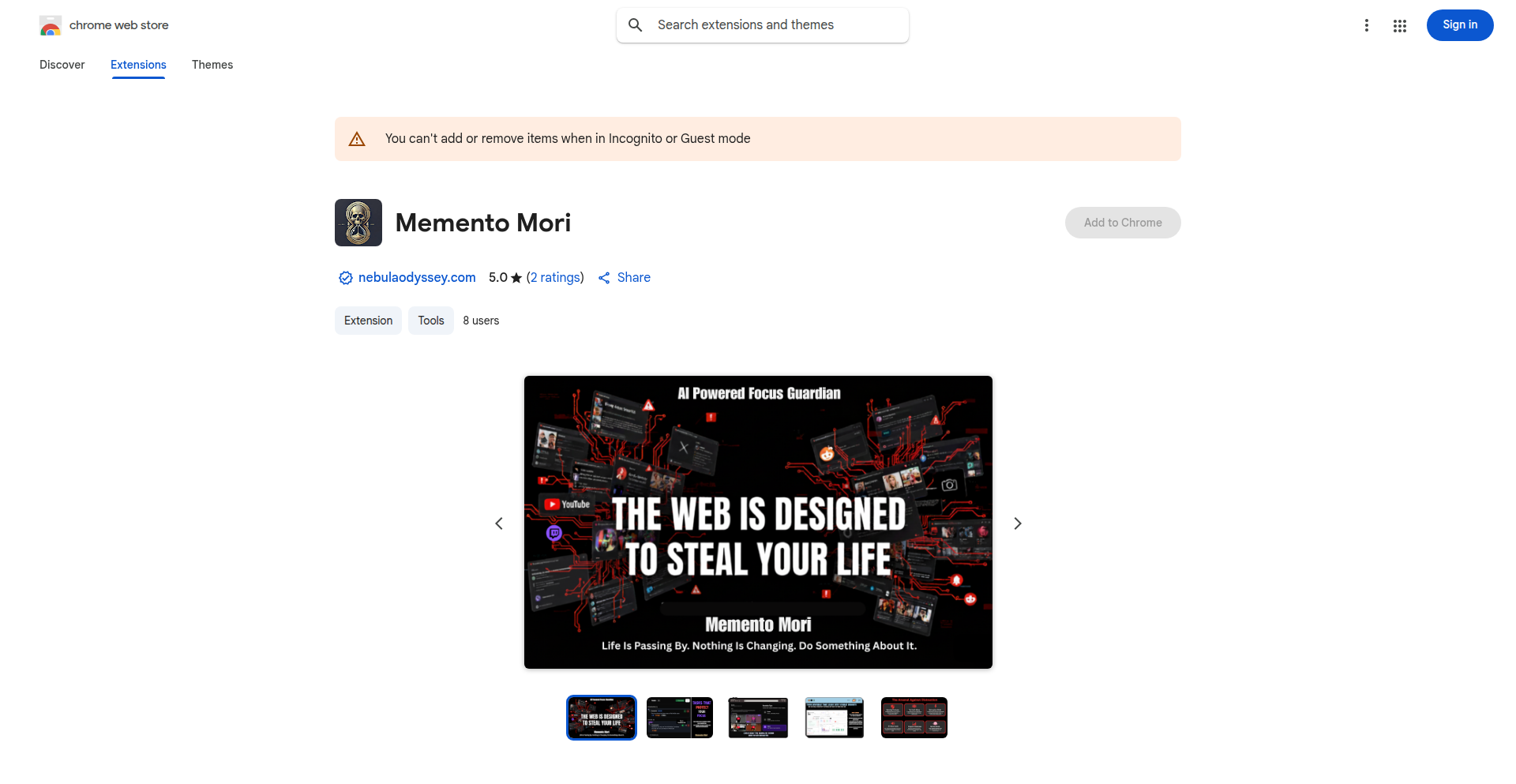
Author
Rahul07oii
Description
FocusFlow AI is a Chrome extension that uses artificial intelligence to intelligently block distracting websites and content. It helps users regain focus by understanding the context of their current task and preventing engagement with unrelated, attention-grabbing material. This is a smart blocker designed to tackle modern digital distractions that go beyond simple website blocking, addressing issues like background streams and addictive content loops.
Popularity
Points 16
Comments 6
What is this product?
FocusFlow AI is a sophisticated Chrome extension that leverages AI to maintain your focus. Unlike traditional blockers that simply prevent access to specific sites, FocusFlow AI analyzes what you're currently working on. You tell it your task, and it intelligently identifies and blocks content that is unrelated and likely to derail your concentration. Its core innovation lies in its AI-powered contextual awareness, allowing it to differentiate between genuinely useful resources (like a programming tutorial on YouTube) and time-wasting rabbit holes (like unrelated video essays). This means it can be more granular and less disruptive than rigid blockers, helping you stay on track without completely cutting off valuable online tools.
How to use it?
Developers can integrate FocusFlow AI into their workflow by installing it as a Chrome extension. Once installed, they can activate it when starting a focused work session. The user simply informs the extension about the task they are undertaking (e.g., 'working on a React component', 'learning a new Python library'). The AI then monitors browsing activity. If the user attempts to navigate to a site or content deemed irrelevant to the declared task, FocusFlow AI intervenes, offering a prompt to reconsider before proceeding. This can be particularly useful when needing to research specific topics on platforms like YouTube or Stack Overflow, while avoiding unrelated browsing that can lead to lost time. The extension works in the background, providing real-time nudges without requiring constant manual input.
Product Core Function
· AI-driven contextual blocking: Analyzes the user's declared task and blocks unrelated distracting content, preventing users from falling into time-wasting rabbit holes.
· Real-time intervention: Prompts the user at the moment of potential distraction, before an hour is lost, encouraging mindful decision-making.
· Intelligent content differentiation: Distinguishes between essential learning resources and tangential, addictive content, allowing for necessary research while minimizing distractions.
· Task-specific focus profiles: Enables users to define different focus modes or tasks, tailoring the blocking behavior to specific work needs.
· Developer-centric design: Built to address the specific challenges faced by developers, such as the allure of background streams and the need for focused coding time.
· Minimal friction integration: A free, no-signup Chrome extension that requires no payment, making it easily accessible for immediate use.
Product Usage Case
· A developer needs to research a specific API for a web application. They tell FocusFlow AI they are 'researching the Stripe API'. The extension allows access to Stripe's documentation and relevant Stack Overflow threads. However, if the developer accidentally clicks on a recommended video about 'top 10 coding memes', FocusFlow AI will prompt them, asking 'Is this related to your Stripe API research?', and potentially block the video if it's deemed irrelevant.
· A solo developer is working on a complex algorithm and finds themselves habitually opening Twitch to watch coding streams for background noise. FocusFlow AI can be configured to recognize this as a distraction during focused coding sessions. When the developer attempts to open Twitch, the extension might ask, 'Are you sure you want to watch streams instead of focusing on the algorithm?'. This helps break the habit and regain concentration.
· A student is learning a new programming language and needs to watch video tutorials on YouTube. They inform FocusFlow AI about their 'learning Python' task. The extension allows access to specific programming tutorial channels they frequent but will block unrelated trending videos or entertainment content that might appear on their YouTube homepage, ensuring they stay on track with their learning goals.
· A developer is marketing their project on Twitter and often gets sidetracked by the endless feed. By setting their task to 'marketing FocusFlow AI', the extension can remind them of their objective when they start scrolling aimlessly. It might display a message like, 'Remember, you're here to promote, not to scroll.', helping them stay efficient.
3
AgentChatter
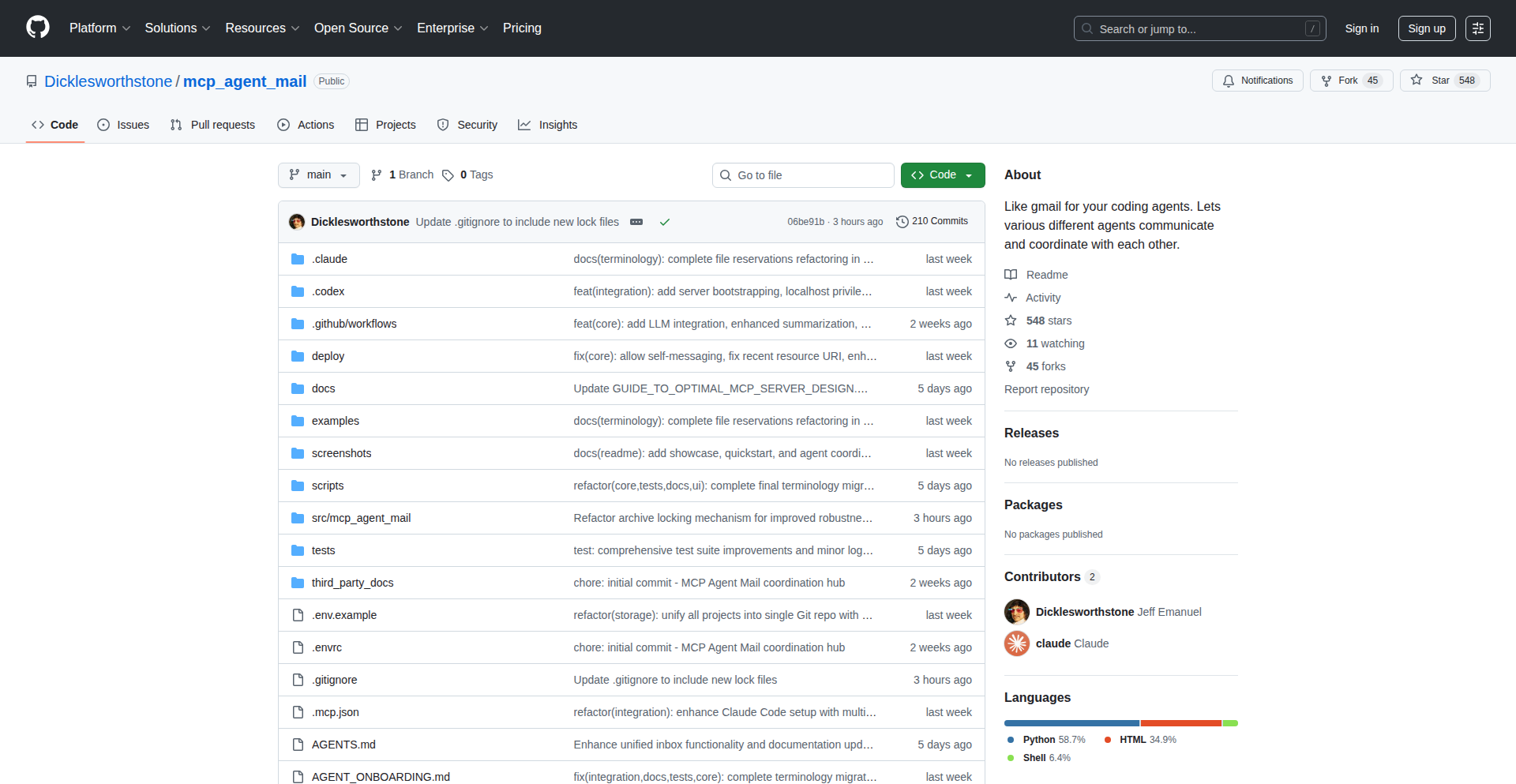
Author
eigenvalue
Description
A groundbreaking system that empowers AI coding agents to communicate with each other, enabling them to collaborate and solve complex programming tasks. This is not just a playful trick, but a core component that significantly enhances developer workflows by facilitating seamless agent interaction and knowledge sharing.
Popularity
Points 9
Comments 1
What is this product?
AgentChatter is an innovative framework that allows multiple AI coding agents to send and receive messages, forming a decentralized network for task execution. Instead of a single agent tackling a problem, AgentChatter enables agents to discuss, delegate, and refine solutions collectively. This is achieved through a custom messaging protocol that allows agents to exchange information, queries, and intermediate results, leading to more robust and efficient problem-solving. So, what's in it for you? It means you can have specialized AI agents work together, each contributing its unique strengths, to accomplish tasks that would be far more difficult or time-consuming for a single agent.
How to use it?
Developers can integrate AgentChatter into their existing agent-based workflows by initializing the AgentChatter library within their agent's codebase. This involves defining agent identifiers, establishing communication channels (e.g., using a central message broker or peer-to-peer connections), and implementing message handling logic. Agents can then use simple API calls to send messages to specific agents or broadcast to a group, and listen for incoming messages. This allows for dynamic agent orchestration and dynamic task decomposition. So, how can you use this? Imagine setting up a team of AI agents for code generation, testing, and documentation, where they can seamlessly coordinate their efforts, reducing manual oversight and accelerating your development cycles.
Product Core Function
· Inter-Agent Messaging: Enables AI agents to exchange structured messages, facilitating communication of code snippets, task updates, and requests for assistance. This allows for distributed problem-solving and knowledge sharing among agents, directly impacting your project's speed and efficiency.
· Agent Discovery and Routing: Provides mechanisms for agents to discover each other and route messages effectively within the network. This ensures that communication reaches the intended recipients, making complex agent interactions manageable and reliable for your development efforts.
· Collaborative Task Execution: Facilitates coordinated efforts among multiple agents to tackle larger and more complex programming challenges. This means you can offload intricate tasks to a team of specialized AI agents, significantly boosting your productivity and the quality of your code.
· Workflow Integration: Designed for easy integration into existing AI agent workflows, allowing developers to add communication capabilities without a complete system overhaul. This practical aspect ensures you can leverage this innovation without extensive refactoring, directly enhancing your current development pipeline.
Product Usage Case
· Automated Code Refactoring: Developers can deploy multiple agents, one to identify code smells, another to suggest refactoring patterns, and a third to implement the changes, with AgentChatter orchestrating their communication. This addresses the complexity of large-scale refactoring by breaking it down into manageable, collaborative AI tasks, saving significant developer time and effort.
· Complex Bug Triaging: An agent can report a bug, another specialized agent can analyze stack traces and logs, and a third can search for similar issues in a knowledge base. AgentChatter enables this interconnected analysis to quickly pinpoint root causes. This scenario showcases how AgentChatter can accelerate bug resolution by enabling agents to work together to diagnose and understand issues, leading to faster fixes and more stable software.
· AI-Assisted Feature Development: One agent might generate initial feature code, another might write unit tests, and a third might draft documentation, all coordinated through AgentChatter. This collaborative approach to new feature development accelerates the entire process from conception to deployment, allowing developers to deliver features faster and with higher quality.
4
Chrome InstantVPN
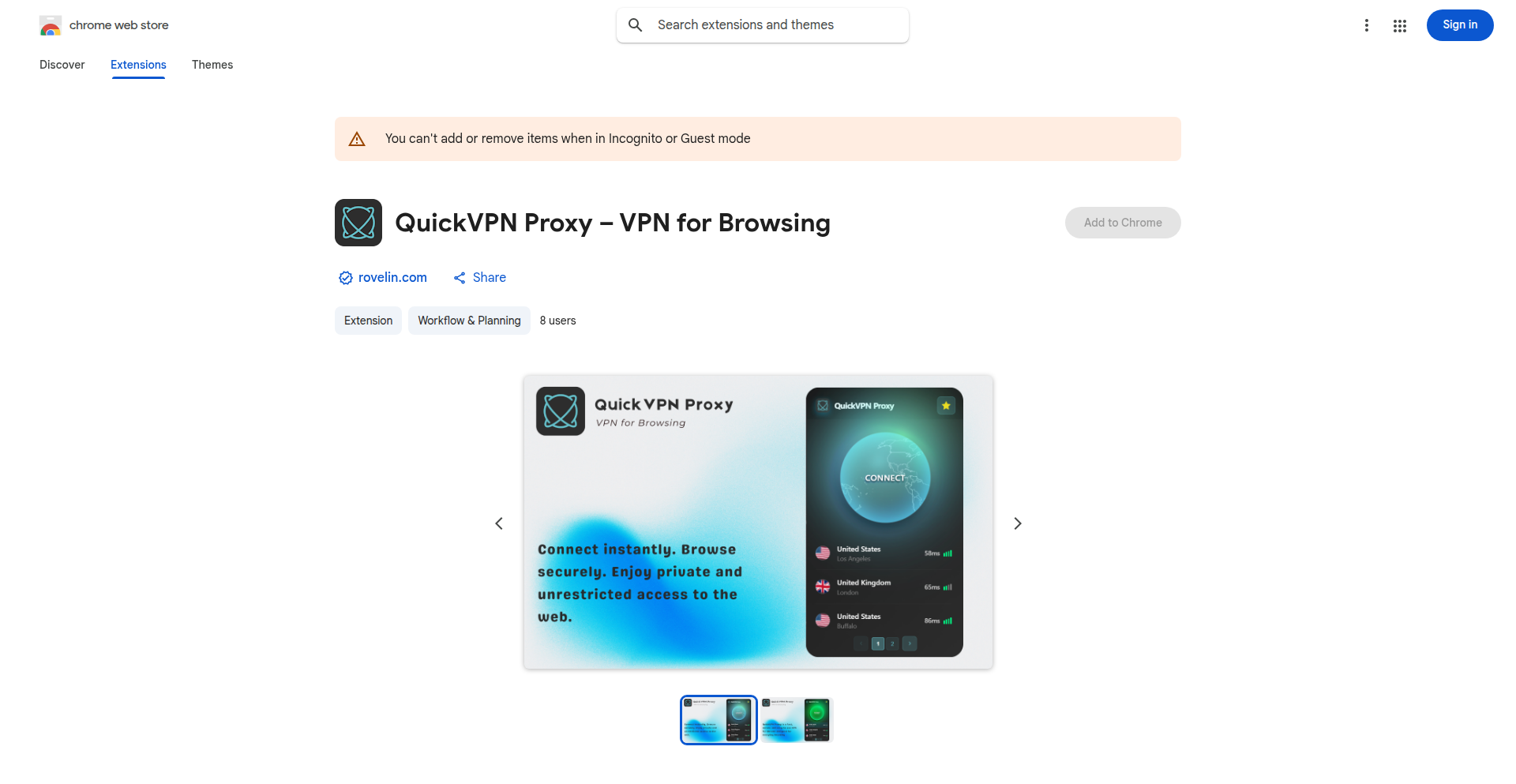
url
Author
hritik7742
Description
A lightweight VPN Chrome extension that provides instant, one-click connection without requiring any signup or complex configuration. It addresses the common frustrations of slow VPNs, mandatory accounts, and data logging by running entirely within the browser.
Popularity
Points 2
Comments 5
What is this product?
This project is a browser-based Virtual Private Network (VPN) extension for Chrome. Instead of installing a separate application or going through a lengthy registration process, QuickVPN Proxy leverages browser capabilities to establish a secure connection. The innovation lies in its extreme simplicity and in-browser execution. This means it avoids the overhead and potential privacy concerns of traditional VPN clients. Technically, it likely uses WebRTC or similar browser APIs to proxy network traffic through a remote server, creating an encrypted tunnel for your browsing activity. The value here is a frictionless way to enhance online privacy and access geo-restricted content without compromising user experience or data security.
How to use it?
Developers can easily integrate this VPN functionality into their workflows or recommend it to users seeking immediate privacy protection. To use it, simply install the extension from the Chrome Web Store. Once installed, a single click on the extension icon initiates a connection. This is ideal for quickly securing your connection on public Wi-Fi, bypassing regional content restrictions for testing purposes, or simply ensuring a baseline level of privacy during browsing sessions. It's designed for immediate utility, requiring no technical setup.
Product Core Function
· One-click VPN connection: Enables users to establish a secure VPN connection instantly without manual configuration, enhancing ease of use and immediate privacy.
· No signup or account required: Eliminates the barrier of registration, making it accessible to anyone needing a quick privacy solution, thereby increasing adoption and utility.
· Browser-native operation: Runs directly within the Chrome browser, minimizing system resource usage and avoiding the complexities and potential data logging of standalone VPN applications.
· Lightweight performance: Designed for speed and efficiency, ensuring that browsing speeds are not significantly impacted, which is crucial for a smooth user experience.
· Enhanced online privacy: Encrypts internet traffic, protecting user data from potential interception on public networks and improving anonymity online.
Product Usage Case
· A developer needs to test how a website appears or functions in a different geographical region. They can use Chrome InstantVPN to quickly switch their IP address to that region and see the results without interrupting their workflow.
· A remote worker frequently connects to public Wi-Fi networks. They can use Chrome InstantVPN to instantly encrypt their connection before accessing sensitive company data, mitigating the risk of man-in-the-middle attacks.
· A user wants to access streaming content that is blocked in their country. They can enable Chrome InstantVPN with a single click to appear as if they are browsing from a supported region, unlocking the content.
· A privacy-conscious individual wants to prevent websites from tracking their location and browsing habits. Chrome InstantVPN provides an immediate layer of anonymity by masking their IP address, offering peace of mind during everyday browsing.
5
CommoAlert
Author
anthonytorre
Description
CommoWatch is a minimalist web application designed for tracking commodity prices and receiving timely alerts. It allows users to select specific commodities, set desired price targets, and get notified via email or SMS when those targets are met. This project showcases an innovative approach to making price-sensitive information accessible and actionable, particularly for traders, investors, and business owners who rely on fluctuating material costs.
Popularity
Points 2
Comments 4
What is this product?
CommoWatch is a streamlined web service that keeps you informed about commodity prices. The core innovation lies in its proactive alert system. Instead of constantly checking prices, you tell CommoWatch what commodities you're interested in (like gold, oil, or agricultural products) and at what price points you'd like to be alerted. The system then monitors these prices in near real-time and sends you an email or SMS notification the moment your predefined price target is reached. This saves you time and ensures you don't miss critical market movements, offering a practical solution for informed decision-making in volatile markets.
How to use it?
Developers can integrate CommoWatch into their workflows by leveraging its straightforward alert mechanism. For example, a small business owner might use it to track the price of a key raw material. They would sign up, select that material, and set an alert for when the price drops below a certain threshold. This allows them to purchase inventory at the optimal time, saving costs. For investors, it could be used to monitor gold prices and receive an alert when it hits a target buy or sell point, ensuring they act on market opportunities swiftly. The initial setup is designed to be simple, focusing on core functionality to provide immediate value.
Product Core Function
· Commodity selection: Users can choose from a curated list of essential commodities, including precious metals, energy sources, and agricultural products. This simplifies the process of tracking relevant markets and provides a focused view on what matters most to the user.
· Customizable price alerts: Set specific price thresholds for each commodity. This allows for highly personalized monitoring, ensuring that users are only notified when prices reach levels that are significant to their trading or business strategies.
· Email and SMS notifications: Receive instant alerts through your preferred communication channel. This ensures timely delivery of critical price information, enabling immediate action and preventing missed opportunities.
· Minimalist interface: A clean and uncluttered design focuses on essential features, making it quick and easy to use. This 'less is more' approach prioritizes speed and efficiency, reducing cognitive load for users who need fast access to information.
· Hourly updates: Prices are refreshed hourly, providing a good balance between real-time information and system efficiency. This frequency is often sufficient for many strategic decisions in commodity markets.
Product Usage Case
· A small bakery owner wants to buy flour at the best possible price. They can use CommoWatch to set an alert for wheat prices, notifying them when the price drops below a certain point. This helps them optimize their purchasing strategy and reduce operational costs.
· An individual investor is closely watching the price of gold. They can configure CommoWatch to send them an email alert when gold reaches a specific target price, allowing them to execute a trade at their desired entry or exit point without constant manual monitoring.
· A freelance trader specializing in oil futures wants to be immediately informed of significant price shifts. CommoWatch can be set up to send SMS alerts for oil price movements, enabling them to react quickly to market volatility and capitalize on trading opportunities.
· A small manufacturing business relies on copper as a raw material. They can use CommoWatch to track copper prices and receive alerts when prices fall to a level that makes it cost-effective to stock up on inventory, securing their supply chain at a favorable cost.
6
Carrie - AI Meeting Orchestrator
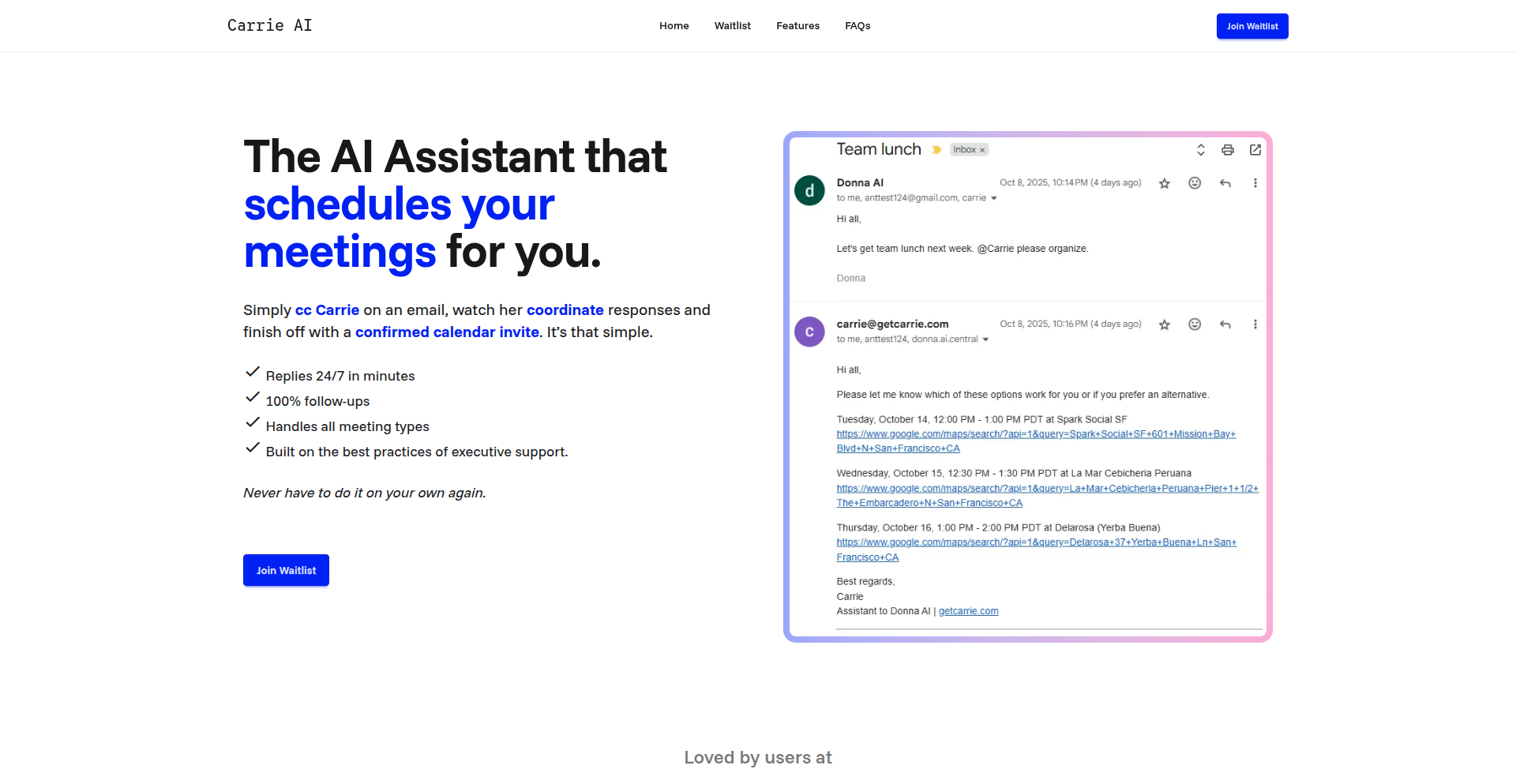
Author
eastraining
Description
Carrie is an AI-powered assistant that automates the tedious process of scheduling meetings across different time zones. By simply CCing Carrie in your emails, she intelligently analyzes availabilities, finds optimal meeting slots, confirms them, and sends out calendar invites, significantly reducing manual effort and back-and-forth communication, offering capabilities beyond traditional scheduling tools.
Popularity
Points 6
Comments 0
What is this product?
Carrie is an intelligent agent designed to handle complex meeting scheduling. It works by integrating with your email and calendar systems. When you include Carrie in an email thread where meeting coordination is needed, she uses natural language processing (NLP) to understand the participants' stated availabilities and preferences. Her core innovation lies in her advanced algorithm that can reconcile conflicting schedules and time zones, proposing the most efficient meeting times. Unlike simpler tools, Carrie can manage more nuanced scenarios, ensuring that once a time is agreed upon, the meeting is automatically confirmed and an invite is sent, freeing up valuable mental bandwidth for users.
How to use it?
Developers can integrate Carrie into their workflow by adding her email address to the CC line of any email conversation where meeting scheduling is required. Carrie will then automatically monitor the thread for availability information and proposed times. For a more hands-off experience, users can also set up specific rules or preferences for Carrie to follow, such as prioritizing certain participants' schedules or avoiding specific times. This allows for a seamless integration into existing communication patterns without requiring developers to build any custom code.
Product Core Function
· Intelligent Availability Analysis: Carrie's ability to parse natural language in emails to understand availability offers a significant leap over manual checking, saving users time and reducing the chance of errors.
· Cross-Time Zone Optimization: Automatically calculates and suggests meeting times that work best across multiple time zones, eliminating the headache of manual conversion and coordination.
· Automated Meeting Confirmation: Once a suitable time is identified and implicitly agreed upon by participants, Carrie autonomously sends out the final calendar invitation, streamlining the process from discussion to confirmed event.
· Advanced Scenario Handling: Carrie goes beyond basic scheduling by managing more complex situations, such as participants with limited or conflicting availabilities, providing a more robust solution than many existing tools.
· Email Thread Integration: By operating directly within email threads, Carrie requires no complex setup or separate application, making it instantly accessible and easy to adopt for anyone using email.
Product Usage Case
· Scenario: A project manager needs to schedule a kickoff meeting with a distributed team across New York, London, and Tokyo. Carrie can be CC'd on the initial email, analyze the team's expressed availability in the thread, and propose a meeting time that minimizes disruption for all participants, then send the invite.
· Scenario: A sales representative is trying to schedule a demo with a prospect who has a very busy calendar and is located in a different continent. By including Carrie in the email exchange, she can efficiently navigate the prospect's stated preferences and suggest optimal times, increasing the likelihood of securing the meeting.
· Scenario: A researcher needs to coordinate a discussion with several collaborators, each with their own unique time zone and work hours. Carrie can process the different inputs from the email thread and find a mutually agreeable slot, ensuring everyone can attend without extensive back-and-forth.
· Scenario: A startup founder is onboarding new remote employees and needs to schedule initial one-on-one meetings. CCing Carrie on the onboarding emails allows for the automatic scheduling of these crucial introductory sessions, freeing up the founder's time for strategic tasks.
7
AI Canvas Weaver
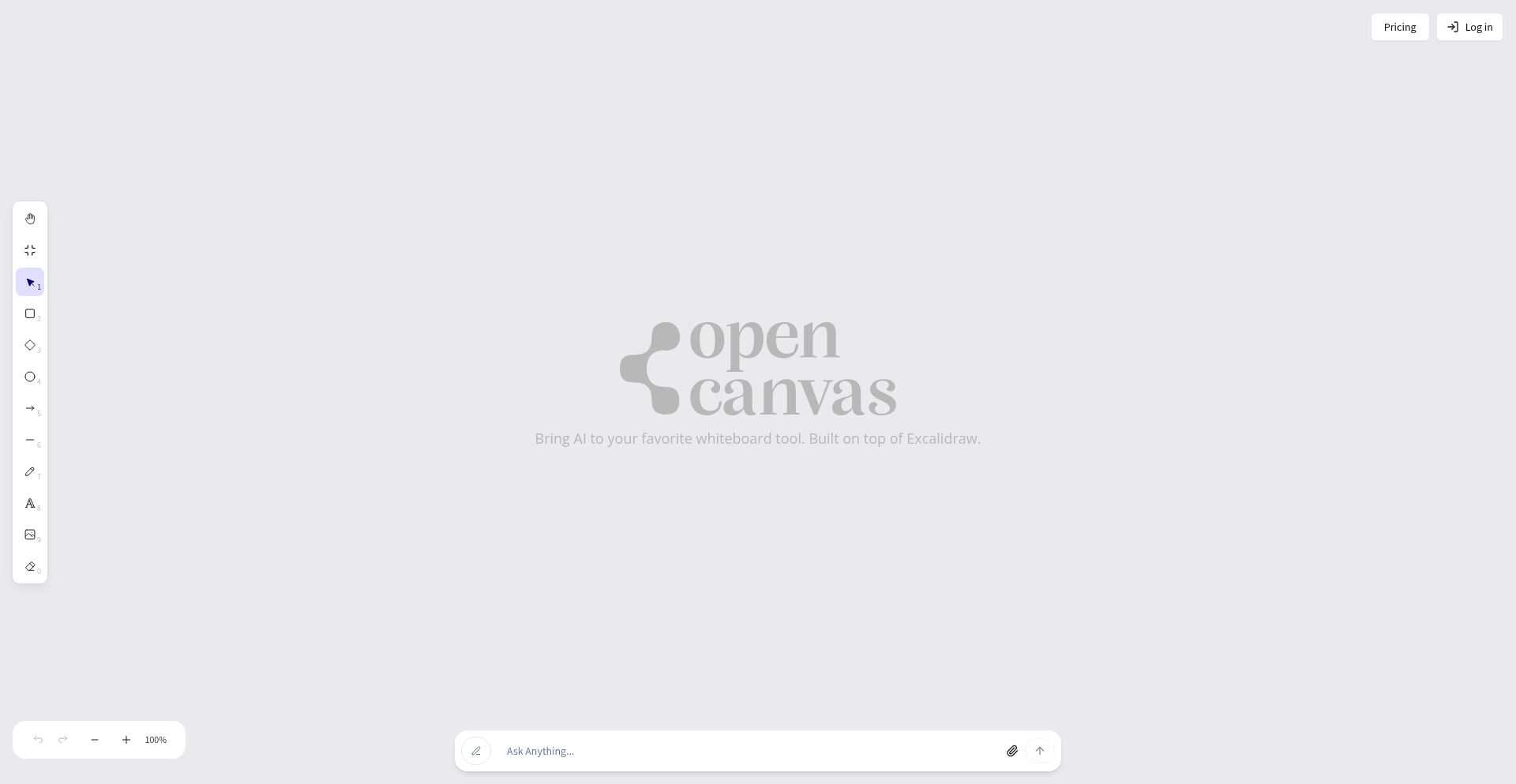
Author
winzamark12
Description
AI Canvas Weaver is an AI-powered extension that integrates generative AI capabilities into Excalidraw, a popular open-source virtual whiteboard. It allows users to leverage AI to create and enhance visual elements directly within their collaborative drawing sessions, transforming static sketches into dynamic and intelligently generated content. The core innovation lies in bridging the gap between intuitive freehand drawing and the power of AI image generation, solving the problem of time-consuming manual creation of complex visuals within a collaborative design workflow.
Popularity
Points 5
Comments 0
What is this product?
AI Canvas Weaver is a project that injects AI image generation into Excalidraw, a web-based virtual whiteboard. Instead of just drawing by hand, you can now use natural language prompts to ask the AI to create images, diagrams, or enrich existing drawings. For instance, you could describe 'a futuristic city skyline' and have the AI generate it on your canvas. This is innovative because it adds a layer of intelligent content creation to the typically manual process of whiteboarding, making brainstorming and design more efficient and imaginative.
How to use it?
Developers can integrate AI Canvas Weaver into their Excalidraw workflows by installing it as a plugin or by embedding Excalidraw with the AI functionality. The typical use case involves a user typing a text description of what they want to see on the whiteboard into a prompt interface. The AI then processes this prompt and renders an image or visual element directly onto the Excalidraw canvas. This can be used for quick ideation, generating placeholder graphics, or even creating finished visual assets within a collaborative design session.
Product Core Function
· AI-powered image generation from text prompts: Allows users to describe visual concepts in natural language and have the AI create them on the canvas, saving time and effort compared to manual drawing.
· Intelligent visual enhancement: Enables AI to suggest or create improvements to existing drawings, such as adding detail or stylizing elements, making designs more polished.
· Seamless Excalidraw integration: Built on top of Excalidraw, ensuring a familiar and intuitive user experience for existing Excalidraw users.
· Collaborative AI assistance: Facilitates group brainstorming by allowing multiple users to leverage AI generation within a shared Excalidraw session, fostering co-creation.
Product Usage Case
· In a product design sprint, a team can use AI Canvas Weaver to quickly generate various UI mockups based on textual descriptions, accelerating the ideation phase by exploring multiple visual directions rapidly.
· During a technical architecture discussion, a developer can use the tool to visualize complex system components by describing them, making abstract concepts easier to grasp for the entire team.
· An educator can use AI Canvas Weaver to generate illustrative diagrams for complex topics on the fly during a virtual lesson, enhancing student engagement and understanding.
· A marketing team can use it to create quick visual assets for social media posts or presentations directly within their collaborative brainstorming session, streamlining content creation.
8
AI-Powered Canine Companion Camera
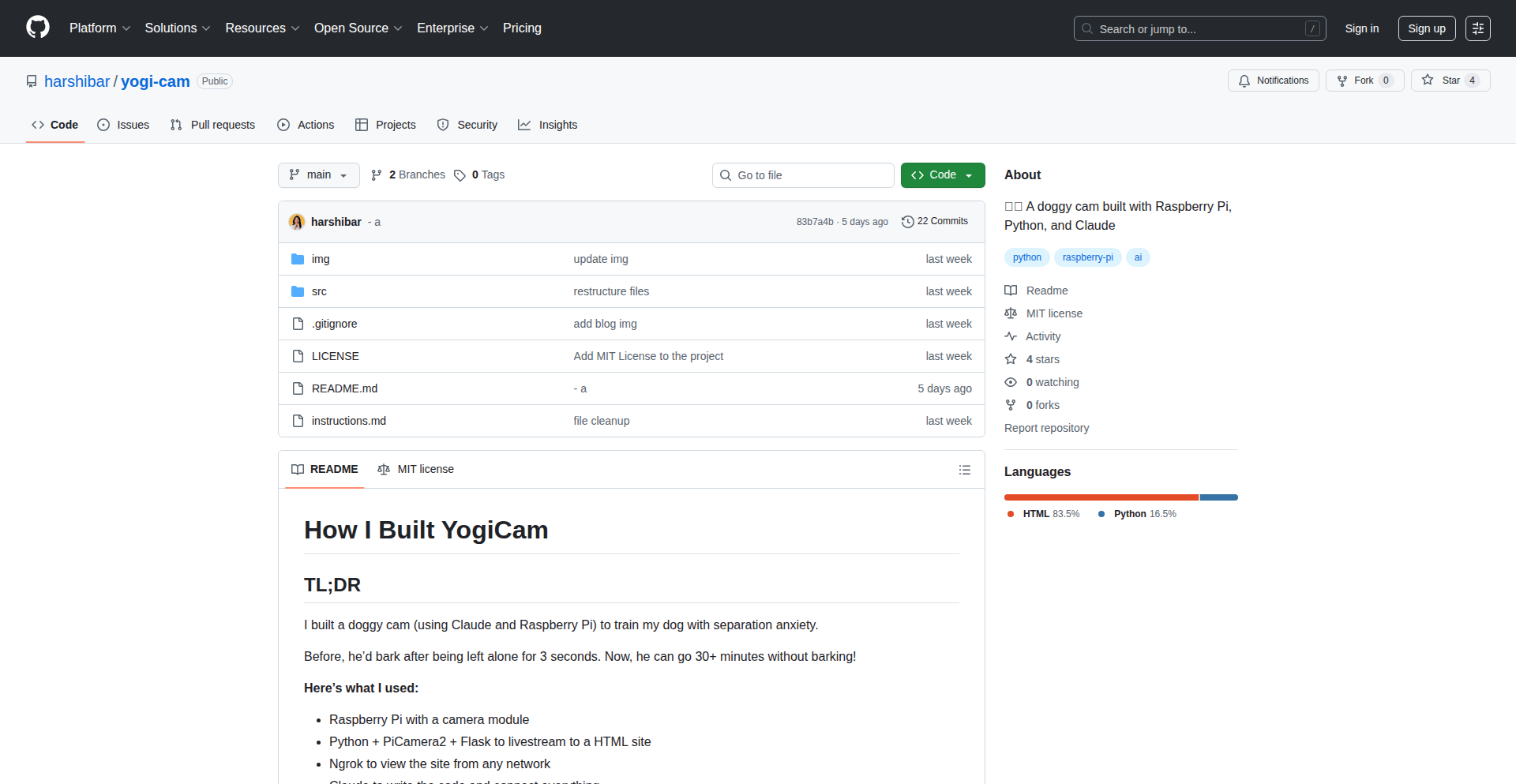
Author
hyerramreddy
Description
This project is a DIY Raspberry Pi webcam system designed to help train dogs with separation anxiety. It leverages AI, specifically Claude, to analyze dog behavior captured by the camera and provide actionable feedback or trigger custom responses, offering a unique blend of hardware and artificial intelligence for pet training.
Popularity
Points 5
Comments 0
What is this product?
This is a custom-built, intelligent pet monitoring system that uses a Raspberry Pi as the core processing unit and a webcam to observe your dog. The innovation lies in integrating a large language model (Claude) to interpret the video feed. Instead of just passively watching, the AI can understand if your dog is exhibiting signs of distress (like barking excessively or pacing) and can then trigger pre-programmed responses. Think of it as a smart digital assistant for your dog's well-being, going beyond simple surveillance to proactive training support. So, what's in it for you? It provides peace of mind by allowing you to monitor your dog remotely and, more importantly, offers a data-driven approach to address behavioral issues like separation anxiety, helping your dog feel more secure and reducing destructive behaviors when you're not around.
How to use it?
Developers can set up this system by acquiring a Raspberry Pi, a compatible webcam, and necessary power supplies. The core software involves installing the Raspberry Pi OS, setting up the webcam feed, and integrating the Claude API. You would write scripts to capture video frames, send these frames or relevant summaries to Claude for analysis, and then program the Raspberry Pi to execute actions based on Claude's output. These actions could include playing a pre-recorded comforting message, activating a treat dispenser, or sending an alert to your phone. It's a flexible platform that can be extended with additional sensors or actuators. So, how can you use it? You can deploy this in your home to monitor your dog while you're at work, allowing the AI to learn your dog's specific anxiety triggers and providing automated comforting measures. It's ideal for tech-savvy pet owners looking for a more advanced solution than a standard pet camera.
Product Core Function
· Real-time Dog Behavior Analysis: Using a webcam and AI (Claude), this function allows the system to observe and interpret your dog's actions, identifying potential signs of stress or anxiety. This is valuable because it moves beyond simple video recording, providing actual insights into your dog's emotional state, helping you understand their needs better.
· AI-Driven Training Feedback: Claude analyzes the behavior data to provide insights that can be used for training. For instance, it can identify patterns of anxiety and suggest when positive reinforcement might be most effective. This is useful for creating a more targeted and effective training plan for separation anxiety, saving you time and frustration.
· Automated Response Triggers: Based on the AI's analysis, the system can automatically trigger pre-set responses like playing soothing music or a familiar voice, or dispensing a treat. This is valuable as it offers immediate, automated intervention when your dog shows signs of distress, helping to de-escalate their anxiety in real-time, even when you're not there.
· Remote Monitoring and Alerts: Users can access the camera feed remotely and receive notifications on their mobile devices if the AI detects significant behavioral changes. This is important for providing reassurance and allowing for timely human intervention if the automated system is insufficient, ensuring your dog's safety and well-being.
Product Usage Case
· Scenario: Dog owner leaving for a full workday. Problem: Dog suffers from severe separation anxiety, resulting in excessive barking and destructive chewing. Solution: The AI-Powered Canine Companion Camera is deployed. The system monitors the dog's pacing and barking. When anxiety levels rise, Claude identifies this and triggers a pre-recorded comforting message from the owner and dispenses a treat, helping the dog associate alone time with positive outcomes.
· Scenario: Testing a new training technique for leash reactivity during walks. Problem: Owner needs to understand the dog's stress triggers and emotional responses to different stimuli encountered during outdoor excursions. Solution: While this specific project focuses on indoor separation anxiety, the underlying concept of using AI for behavior analysis can be adapted. A developer could envision a wearable camera for the dog, with AI analyzing stress indicators (like tail tucking or panting) in response to external triggers, providing data for desensitization training.
· Scenario: Managing a multi-pet household with complex social dynamics. Problem: Identifying which pet is causing stress to another, or understanding the source of conflict. Solution: By deploying multiple cameras and leveraging AI's pattern recognition, this system could potentially differentiate behaviors and identify interactions leading to anxiety or aggression among pets, providing valuable data for behavioral intervention and household harmony.
9
Shodata: Git-Inspired Data Versioning Platform
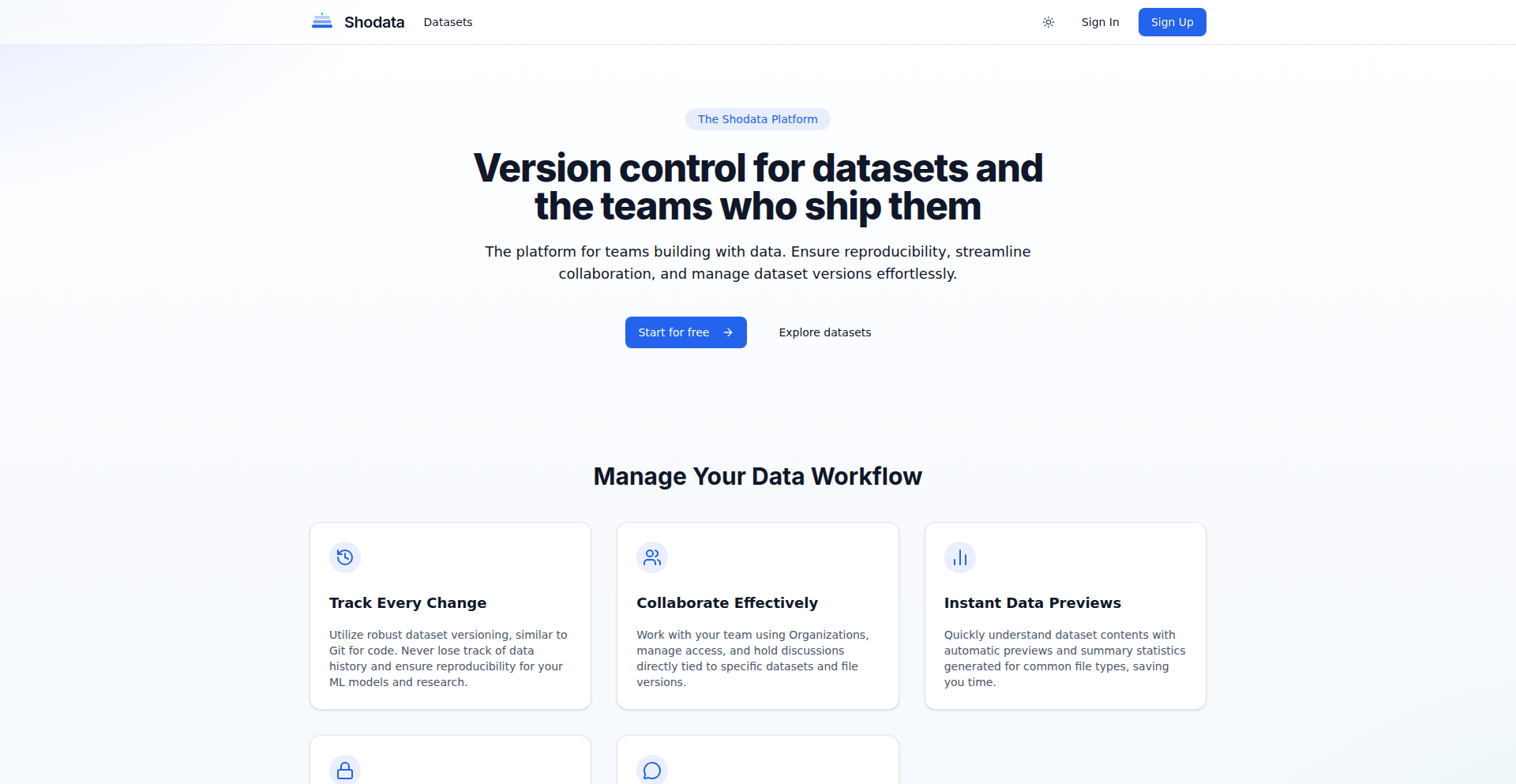
Author
aliefe04
Description
Shodata is an open platform designed for managing and versioning datasets, inspired by the principles of Git for code. It addresses the common pain point of chaotic dataset management (e.g., 'data_final_v3_fixed.csv' or massive Git LFS files) by providing automatic versioning of uploaded files, integrated discussion boards for each dataset, a complete history log, and clean previews with statistics for every version. This MVP aims to bring order and collaboration to data workflows for ML teams and individual developers.
Popularity
Points 2
Comments 2
What is this product?
Shodata is a data version control system, much like Git is for source code. The core innovation lies in how it automatically handles dataset updates. When you upload a new file with the same name as an existing one, Shodata intelligently creates a new version (e.g., v2, v3). This provides a traceable history of your data, preventing confusion and data loss. Additionally, each dataset gets its own discussion board, fostering collaboration and context. Clean previews and statistics for each version make it easy to understand the state of your data at any point in time. So, this is useful because it stops your valuable data from becoming an unmanageable mess and allows you to collaborate effectively on it.
How to use it?
Developers can use Shodata by simply uploading their dataset files to the platform. For ML practitioners, this means uploading CSVs, JSONs, or any other data format. When a new iteration of the dataset is ready, just upload the file again with the same name. Shodata handles the versioning. The platform can be integrated into existing workflows by using it as a central repository for training data, experimentation results, or any evolving dataset. The team/organization features in the Pro plan allow for seamless collaboration with colleagues. So, this is useful because it streamlines the process of managing and sharing your data, making your machine learning projects more organized and collaborative.
Product Core Function
· Automatic Dataset Versioning: Uploading a file with the same name automatically creates a new version, providing a complete history of your data changes. This is valuable for tracking experiments and reverting to previous data states if needed.
· Dataset Discussion Boards: Each dataset has a dedicated discussion area, allowing teams to communicate, share insights, and document decisions related to the data. This is valuable for enhancing collaboration and knowledge sharing within a project.
· Version Previews and Statistics: Shodata offers clean visual previews and statistical summaries for each dataset version, making it easy to quickly understand the content and characteristics of your data at any point. This is valuable for quick assessment and debugging.
· Centralized Data Management: Provides a single, organized platform for all your datasets, replacing scattered files and complex manual tracking. This is valuable for improving efficiency and reducing the risk of data errors or loss.
· Open Platform with Free Tier: Offers a generous free tier for personal use, making advanced data versioning accessible to individual developers and small teams. This is valuable for enabling experimentation and adoption without upfront costs.
Product Usage Case
· ML Experiment Tracking: A machine learning engineer is iterating on a model. They upload the training dataset. After some feature engineering, they upload the modified dataset. Shodata automatically versions it, allowing them to compare model performance with different data versions. This solves the problem of lost context between data changes and model results.
· Collaborative Data Cleaning: A data science team is cleaning a large dataset. As members make edits and improvements, they upload the updated files. The discussion board for that dataset allows them to track who made what changes and why, ensuring transparency and reducing redundant work. This solves the problem of uncoordinated data updates in a team environment.
· Reproducible Research: A researcher is conducting an experiment and wants to ensure their findings are reproducible. They use Shodata to version control the raw data and any processed versions used in their analysis. This provides a clear audit trail of the data used, making it easy for others to replicate their work. This solves the problem of ensuring the integrity and replicability of research findings.
· Dataset Auditing: A company needs to audit its data pipelines for compliance. Shodata provides a clear, immutable history of all dataset versions used, along with associated discussions, simplifying the auditing process. This solves the problem of providing clear evidence of data usage and changes for compliance purposes.
10
JV Lang: Expressive Java with Rust Speed
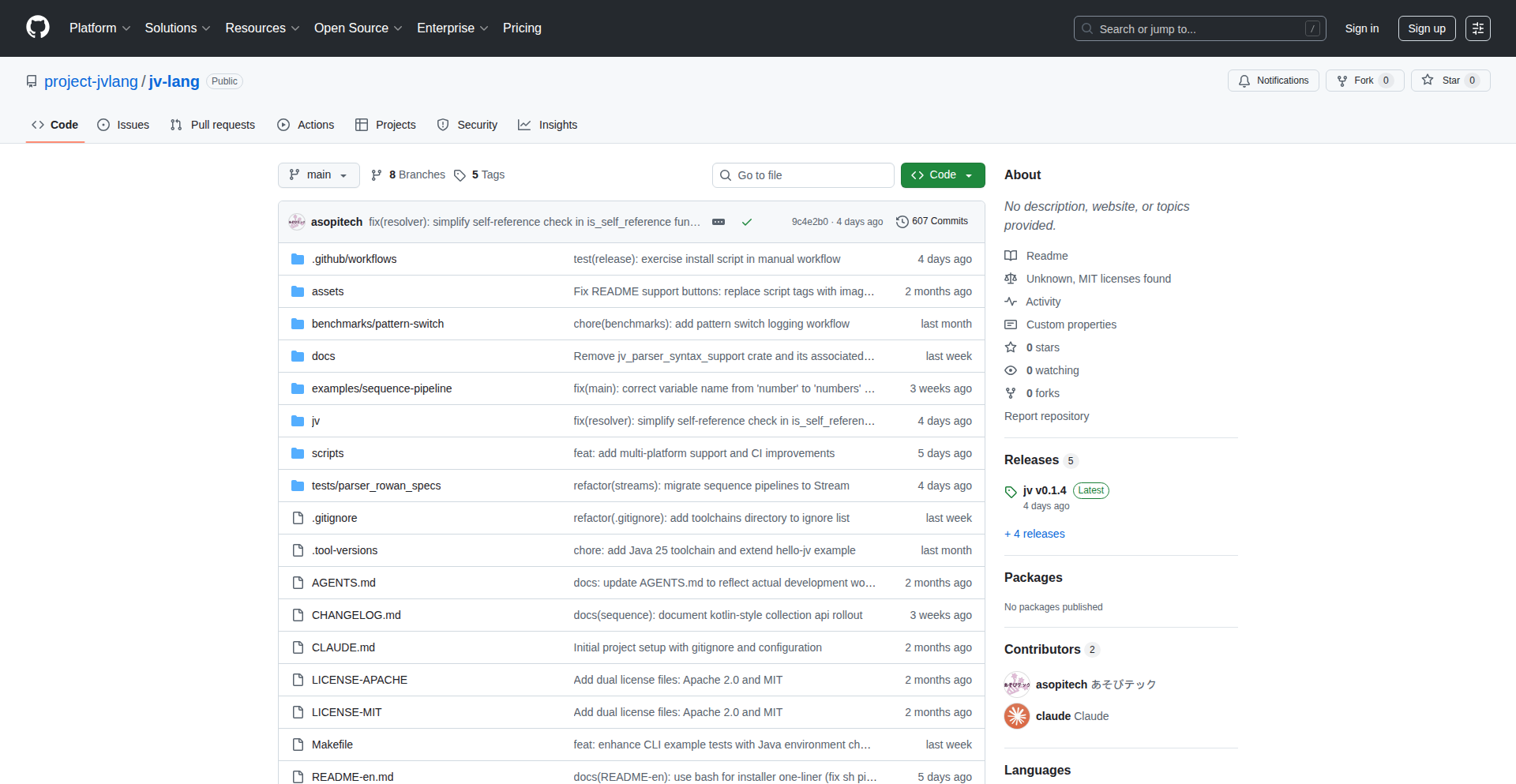
Author
asopitech
Description
JV is a novel language that brings Kotlin-inspired syntactic sugar and developer-friendly features directly to Java 25, transpiling to clean, readable Java code without any runtime overhead. Built with Rust for exceptional performance and a delightful CLI experience, JV aims to make modern Java development faster and more intuitive. It solves the problem of Java's verbosity and boilerplate by offering concise syntax while maintaining full Java compatibility and leveraging the power of the Java Virtual Machine.
Popularity
Points 3
Comments 1
What is this product?
JV is a source-to-source compiler, a language extension for Java. Think of it as a modern coat of paint for Java. It takes code written in the JV language, which is designed to be more concise and expressive (similar to Kotlin), and automatically converts it into standard, highly readable Java 25 code. The magic happens because it doesn't need any special libraries or virtual machine components running alongside your Java code; it's a pure transformation. The underlying compiler is built in Rust, a language known for its speed and efficiency, which means JV can process your code very quickly. This is innovative because it provides the benefits of a more modern language without sacrificing Java's ecosystem or performance.
How to use it?
Developers can integrate JV into their existing Java workflows. You write your code using JV's syntax, which offers features like generic function signatures, simplified access to record components, optional parentheses for methods with no arguments, more powerful string formatting, and a streamlined way to process sequences of data. After writing your JV code, you use the JV command-line interface (CLI) tool, which is a single, cross-platform executable. This CLI tool then transpiles your JV code into standard Java files. These Java files can then be compiled and run just like any other Java code. The CLI automatically detects your local Java Development Kit (JDK) and can be configured for custom build processes, making it seamless to adopt for new projects or integrate into existing ones. This means you can start writing cleaner, more efficient Java code immediately with a simple toolchain.
Product Core Function
· Kotlin-inspired syntactic sugar: This allows developers to write Java code more concisely, reducing boilerplate and improving readability. For example, instead of lengthy Java constructs, you can use simpler syntax, leading to faster development and fewer errors. This is valuable for reducing development time and maintaining code quality.
· Direct transpilation to readable Java: The output of JV is standard, human-readable Java code. This is crucial because it means your codebase remains fully compatible with the vast Java ecosystem and tools, and you don't need to learn a completely new language to deploy your applications. This provides investment protection and avoids vendor lock-in.
· Zero runtime shim: JV doesn't require any extra libraries or runtime components to be installed with your application. This means your compiled Java code is as performant and lightweight as if it were written directly in Java 25, ensuring optimal performance. This is valuable for applications where performance and minimal footprint are critical.
· Rust-based high-performance toolchain: The compiler is written in Rust, ensuring lightning-fast transpilation speeds. This dramatically speeds up the development cycle, allowing developers to see their changes reflected in their code much quicker. This enhances developer productivity and satisfaction.
· Intuitive CLI experience: Inspired by tools like Python's `uv`, the JV command-line interface is designed to be fast, easy to use, and clean. This makes managing your JV projects straightforward and enjoyable, lowering the barrier to entry for adopting new language features. This improves the overall developer experience and encourages adoption.
· Cross-platform bundle with baked-in stdlib: The JV CLI works on any operating system (Windows, macOS, Linux) and includes its standard library, simplifying setup and usage. You get a consistent experience regardless of your development environment, making it easier to collaborate and deploy.
· Automatic JDK detection and entrypoint overriding: The toolchain intelligently finds your local Java installation and allows customization of build entry points. This reduces manual configuration and makes it easier to integrate JV into complex build systems or custom workflows, saving setup time and reducing potential configuration errors.
Product Usage Case
· Modernizing legacy Java applications: Developers can gradually introduce JV syntax into existing Java projects to make them more maintainable and readable. By transpiling new or refactored sections of code to Java, they can gain the benefits of modern language features without a complete rewrite, improving the long-term health of the codebase.
· Building high-performance microservices: For backend services where speed and resource efficiency are paramount, JV allows developers to write concise, performant Java code that compiles directly to optimized Java. This is useful for creating lightweight and fast services that can handle high loads efficiently.
· Developing Android applications with less boilerplate: While primarily targeting Java 25, the principles of JV can be applied to reduce verbosity in Android development. Developers can experiment with cleaner syntax for common Android patterns, potentially leading to faster UI development and easier-to-manage code. This addresses the challenge of boilerplate code in mobile development.
· Creating command-line tools and utilities: The fast transpilation and intuitive CLI of JV make it an excellent choice for building command-line tools. Developers can quickly iterate on their tools with expressive syntax and benefit from the performance of the JVM without complex setup. This is ideal for developers who need to build efficient, standalone tools.
11
HabitHeatmap
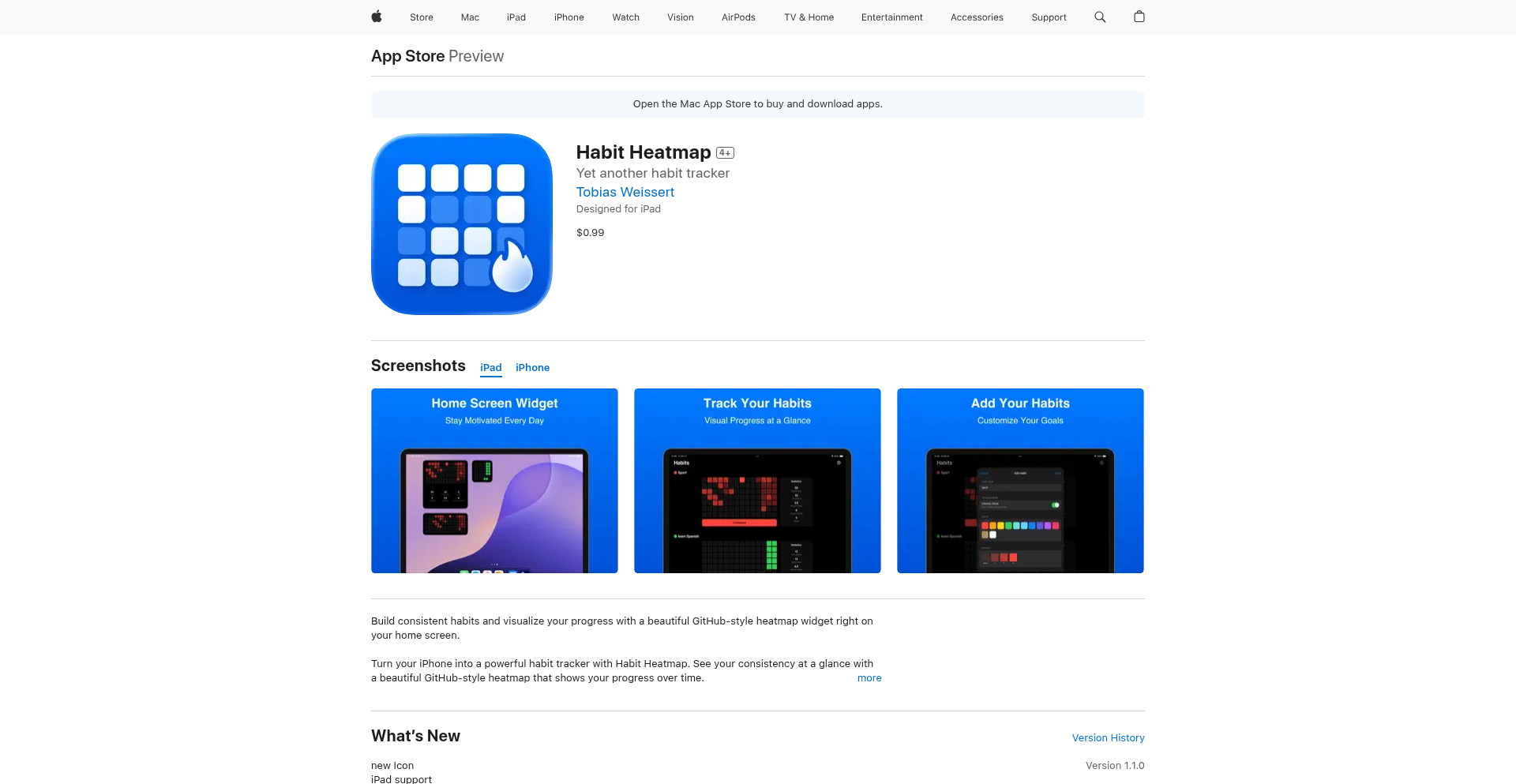
Author
supertoub
Description
HabitHeatmap is a native iOS app that leverages the visual motivation of GitHub's activity heatmap to track everyday habits. It offers a simple, privacy-focused approach with local storage, iCloud sync, and a one-time purchase model, eliminating subscriptions. The core innovation lies in applying the highly engaging, gamified visual feedback of code commits to non-coding habits, making personal goal tracking more compelling and effective.
Popularity
Points 2
Comments 2
What is this product?
HabitHeatmap is an iOS application that visualizes your habit completion using a heatmap, similar to the green squares you see on a developer's GitHub profile. Instead of tracking code commits, it tracks any habit you want to build, like going to the gym, reading, or meditating. The underlying technology uses SwiftUI for a smooth and modern user interface and stores your data locally on your device or syncs it securely via iCloud. This approach avoids complex account setups and recurring subscriptions, focusing instead on a straightforward, visually rewarding experience. The innovation is in borrowing a concept proven to drive consistent engagement in software development (GitHub's heatmap) and applying it to personal self-improvement, turning abstract goals into tangible, visual progress.
How to use it?
Developers can use HabitHeatmap by downloading the app from the App Store. Once installed, they can create custom habits they want to track. For each habit, they can log their completion daily. The app then automatically updates a visual heatmap on their home screen or within the app itself, showing streaks of completed days with increasing shades of green. For example, a developer might create a 'Go to the Gym' habit and tap a button each day they work out. The app's widget would then display a new green square for that day. Integration is seamless, as it's a standalone app designed for quick daily interaction. Developers can also leverage iCloud sync to ensure their habit data is backed up and accessible across their Apple devices.
Product Core Function
· GitHub-style heatmap widgets: This feature provides a visual representation of habit streaks, using color intensity to signify consistency. This has value by making progress instantly visible and highly motivating, transforming abstract goals into a concrete, visually rewarding journey. It's useful for anyone who finds satisfaction in seeing tangible progress over time, creating a powerful psychological nudge to maintain consistency.
· iCloud sync: This function ensures that habit data is securely backed up and synchronized across all of a user's Apple devices. Its value lies in providing peace of mind and convenience, allowing users to track habits from their iPhone, iPad, or Mac without worrying about data loss or manual transfers. This is crucial for maintaining consistent tracking across different devices.
· Local data storage: All habit data is stored directly on the user's device, with no external accounts required. The value here is enhanced privacy and security, as sensitive personal habit data is not sent to remote servers. This appeals to users who are concerned about data breaches or who prefer a minimalist approach to online accounts, ensuring their information stays under their control.
· One-time purchase: The app is offered as a single purchase, avoiding recurring subscription fees. The value for the user is cost-effectiveness and predictability, eliminating the burden of ongoing monthly or annual payments often associated with habit trackers or fitness apps. This aligns with a 'buy-it-once' philosophy, offering long-term value without ongoing financial commitment.
Product Usage Case
· A software developer struggling to maintain a consistent workout routine uses HabitHeatmap. They create a 'Gym Session' habit and mark it as complete each day they exercise. The app's home screen widget displays a growing grid of green squares, acting as a constant, visual reminder and source of motivation. This directly addresses the problem of declining motivation in fitness goals by providing a highly engaging, gamified feedback loop.
· A freelance writer wants to build a daily reading habit. They set up a 'Read for 30 Minutes' habit in HabitHeatmap. By simply tapping to log their reading session each day, they see their progress accumulate as green squares on their dashboard. This helps them overcome procrastination and stay accountable to their personal development goal, making the abstract goal of 'reading more' into a concrete, achievable daily action.
· A student aiming to improve their study habits uses HabitHeatmap to track daily study sessions. They log an hour of studying each day, and the visual heatmap on their iPhone provides a clear overview of their commitment. This helps them identify patterns, celebrate streaks, and recognize days where they might have fallen behind, offering a clear, objective measure of their academic discipline and aiding in better time management.
12
Torque: Schema-Driven Conversational AI Datasets
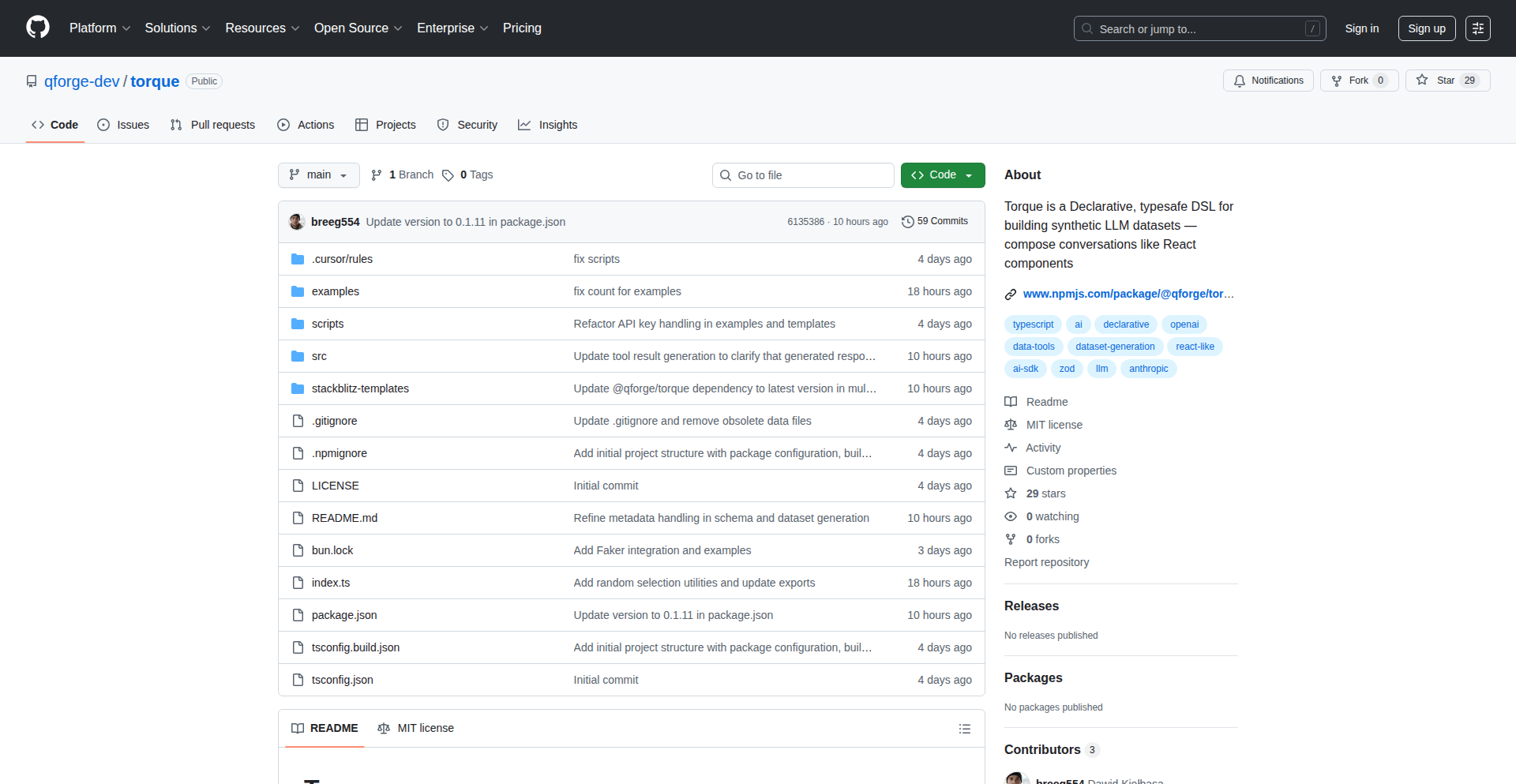
Author
michalwarda
Description
Torque is a revolutionary tool that tackles the chaos of generating conversational datasets for AI training. Instead of wrestling with brittle scripts and inconsistent JSON files, Torque introduces a schema-first, declarative, and fully typesafe Domain Specific Language (DSL). This means developers can define conversation flows with the elegance of composing UI components, ensuring type safety and enabling seamless integration with any AI provider. It automates the creation of realistic and varied datasets, making AI development more reproducible and efficient.
Popularity
Points 3
Comments 1
What is this product?
Torque is a declarative Domain Specific Language (DSL) designed to generate conversational datasets for training Large Language Models (LLMs). The core innovation lies in its 'schema-first' and 'typesafe' approach. Think of it like building a website with React components where each component has a defined structure and type. Torque allows you to define conversation structures (like user prompts and AI responses) as code, ensuring consistency and preventing common errors. It leverages AI providers (like OpenAI, Anthropic, etc.) to generate the actual content based on these structures, making the process automatic and much less error-prone than manual scripting. The 'typesafe' aspect means that if you try to connect two parts of a conversation that don't fit together according to your defined schema, the system will flag it as an error before you even run your code. This drastically reduces bugs and saves time.
How to use it?
Developers can integrate Torque into their AI development workflow in several ways. The primary method is via its Node.js SDK. You'll define your conversational flows using the Torque DSL, specifying user intents, assistant responses, and branching logic. You then configure which AI model and provider you want to use for generation. Torque handles the complexities of interacting with the AI API, generating the dataset, and ensuring reproducibility through features like integrated Faker.js with synchronized seeding for fake data. It can be used for generating datasets for chatbots, virtual assistants, or any application requiring structured conversational data. The CLI offers concurrent generation with real-time progress tracking, making the generation process visually informative and efficient.
Product Core Function
· Declarative DSL for Conversation Composition: Allows developers to define conversation flows in a structured, code-like manner, similar to how UI components are built, leading to more organized and maintainable dataset generation logic. This helps you build complex conversations without getting lost in tangled scripts.
· Fully Typesafe with Zod Schemas: Ensures that the structure of your conversational data is always consistent and correct, catching errors early in the development process and preventing unexpected behavior in your AI models. This means fewer bugs and more reliable AI.
· Provider Agnostic AI Generation: Enables the use of any AI SDK provider (OpenAI, Anthropic, etc.) for generating dataset content, offering flexibility and avoiding vendor lock-in. You can switch AI models easily without rewriting your entire dataset generation code.
· AI-Powered Realistic Dataset Generation: Automatically generates varied and realistic conversational data, reducing the manual effort and cost associated with creating training datasets. This provides your AI with diverse examples to learn from, improving its performance.
· Integrated Faker.js with Seed Synchronization: Generates reproducible fake data for testing and development, ensuring that experiments can be consistently replicated. This is crucial for debugging and comparing different model versions.
· Cache Optimized Generation: Reuses generated context across different generation runs to reduce API costs and speed up the process. This helps save money on AI API calls.
· Prompt Optimized Structures: Creates concise and optimized prompts for AI models, allowing for the use of smaller, cheaper models while maintaining high-quality output. This makes your AI development more cost-effective.
Product Usage Case
· Generating training data for a customer support chatbot: A developer needs to create a dataset of common customer inquiries and their corresponding agent responses. Using Torque, they can declaratively define the conversation flow, specify different types of customer issues (e.g., billing, technical support), and have Torque generate varied interactions using an AI model. This replaces manual writing of hundreds of example conversations and ensures consistency in the chatbot's expected responses.
· Creating synthetic user dialogues for a new feature testing: A team is building a new feature in their application and needs realistic user interactions to test it. Torque can be used to generate synthetic dialogues where users ask questions about the new feature, provide feedback, and interact with the application's UI elements. This allows for thorough testing without requiring actual user input during the early stages.
· Developing an LLM for creative writing assistance: A researcher is building an AI assistant that helps users brainstorm story ideas and write creatively. Torque can be used to generate diverse conversational scenarios where the AI provides prompts, suggests plot twists, and engages in collaborative storytelling with the user. This helps create a rich dataset for training the AI's creative writing capabilities.
· Building a multilingual conversational agent: A company wants to deploy a conversational AI in multiple languages. Torque's provider-agnostic nature allows them to switch between different language models and generate datasets in each target language, ensuring the AI is well-trained for each linguistic context. This streamlines the process of localization for conversational AI.
13
ZKMarkdown Share
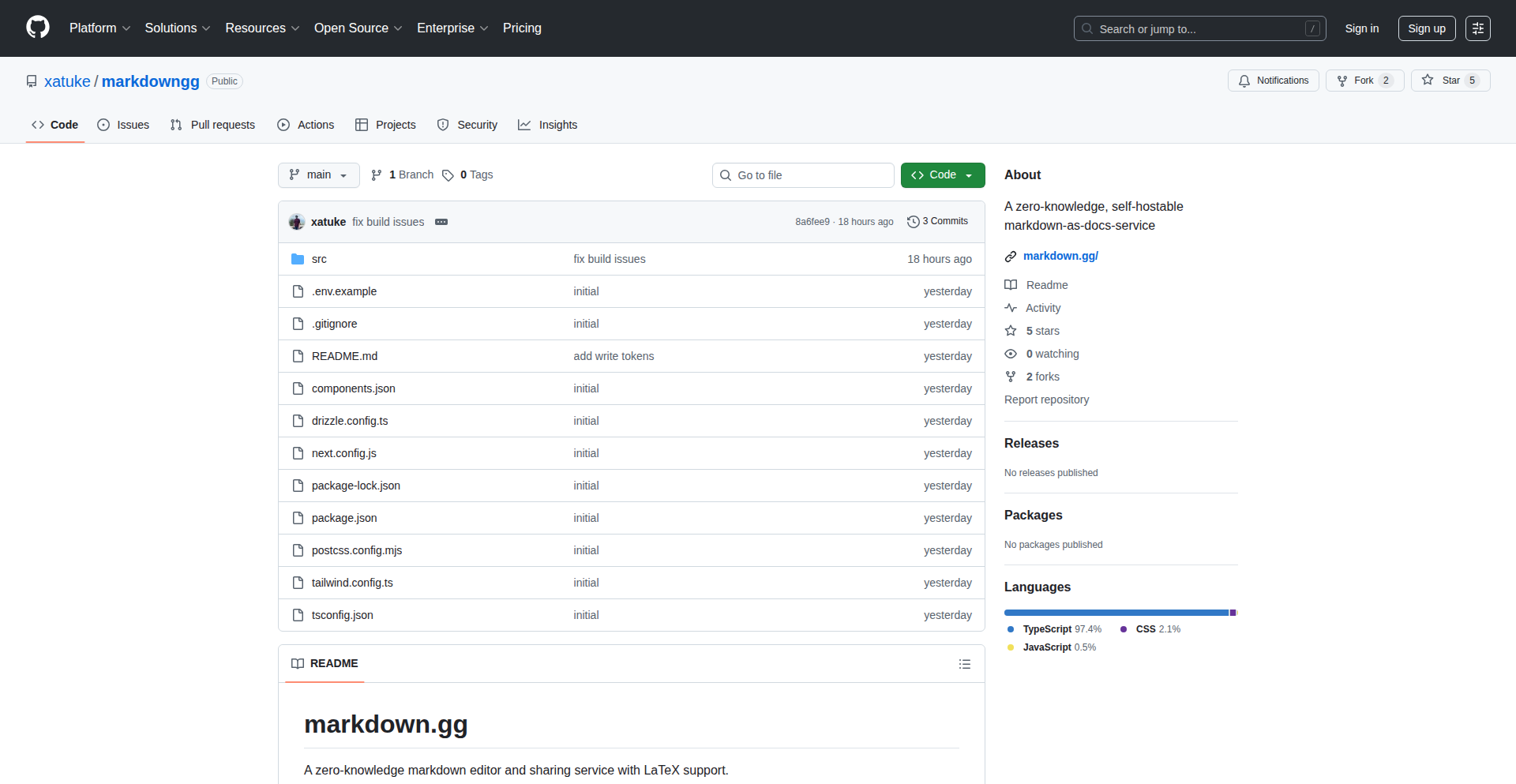
Author
satuke
Description
A self-hostable service for securely sharing Markdown documents using Zero-Knowledge Proofs (ZKPs). It allows creators to share content without revealing the content itself, enabling new forms of verifiable sharing and content ownership. This tackles the challenge of sharing sensitive or proprietary information while maintaining privacy and control.
Popularity
Points 3
Comments 1
What is this product?
ZKMarkdown Share is a groundbreaking project that leverages Zero-Knowledge Proofs (ZKPs) to enable private sharing of Markdown content. Instead of sending the actual Markdown file, the service generates a cryptographic proof that a specific piece of content exists and meets certain criteria. This proof can be verified by anyone without needing to see the original content. Think of it like proving you have a specific key to a locked box without showing anyone the key itself. This is technically achieved by using ZKP libraries to compute proofs based on the Markdown content, which can then be shared and verified independently. The innovation lies in applying ZKPs, a cutting-edge cryptographic technique, to the common use case of sharing text-based documents, offering unparalleled privacy and integrity.
How to use it?
Developers can deploy ZKMarkdown Share on their own servers, giving them full control over their data and sharing. They can then use a simple API or a web interface to upload Markdown content. Once uploaded, the service generates a unique link or a verifiable proof. This link can be shared with recipients who can then verify the existence and integrity of the content without ever downloading or seeing the raw Markdown. For integration, developers can interact with the service's API to programmatically generate proofs for their own applications, such as content platforms, educational tools, or secure document repositories. This allows for building applications where content verification is paramount but the content itself needs to remain private.
Product Core Function
· Secure Markdown Upload: Allows users to upload Markdown files to the self-hosted service. This provides a private and controlled environment for content storage, reducing reliance on third-party platforms.
· Zero-Knowledge Proof Generation: Cryptographically proves the existence and integrity of Markdown content without revealing the content itself. This is the core innovation, offering advanced privacy for shared information.
· Verifiable Sharing Links: Generates unique links that recipients can use to verify the shared content. This is a user-friendly way to distribute verifiable information without complex cryptographic knowledge for the recipient.
· Self-Hostable Deployment: Enables users to run the service on their own infrastructure, ensuring full data sovereignty and customization. This appeals to users with strict privacy requirements or specific operational needs.
· Content Integrity Assurance: Guarantees that the shared Markdown has not been tampered with since the proof was generated. This builds trust and reliability in the shared information.
Product Usage Case
· Securely share academic research papers or proprietary code snippets: A researcher could share a proof of their paper's content, allowing reviewers to verify its existence and integrity without reading the full paper until the intended time. This prevents pre-disclosure and protects intellectual property.
· Private voting or survey systems: Developers could use this to create a system where participants submit answers without revealing their specific choices, but the system can prove that all required answers were submitted and that no votes were altered. This enhances the privacy and auditability of sensitive data collection.
· Digital credential verification: A platform could issue verifiable credentials (e.g., certificates) as Markdown documents. The service can then generate ZKPs for these credentials, allowing easy and private verification by third parties without exposing personal details on the credential itself.
· Content provenance tracking: For digital art or writing, a creator could share a proof of their work at a certain time, establishing a verifiable timestamp and the original content's existence without making the work publicly accessible until they choose to.
14
Chatolia: Your Personal AI Agent Forge
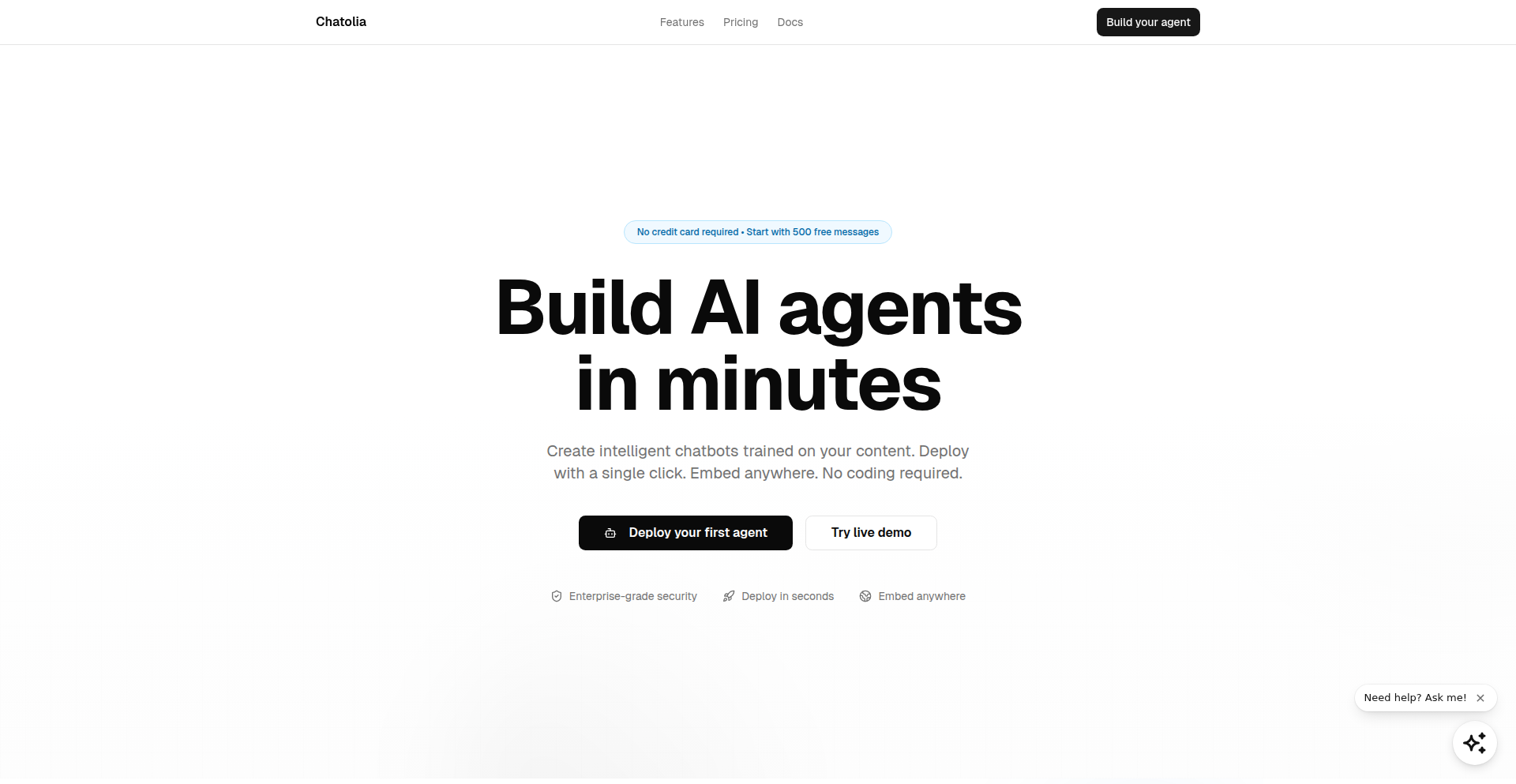
Author
blurayfin
Description
Chatolia is a platform for effortlessly creating, training, and deploying custom AI chatbots. It solves the problem of complex AI development by offering a simple, data-driven approach, allowing anyone to build a unique AI agent powered by their own information and make it accessible on their website. This empowers businesses and individuals to leverage AI without deep technical expertise.
Popularity
Points 3
Comments 1
What is this product?
Chatolia is a no-code platform that allows users to build their own AI chatbots. The core innovation lies in its straightforward process: you provide your data (like documents, FAQs, or website content), and Chatolia uses this to train a specialized AI model. This trained model then becomes your custom 'agent' that can understand and respond to questions based on the information you fed it. So, what's the 'so what' for you? It means you can have a smart assistant on your website that answers customer questions accurately using your specific business knowledge, without needing to hire AI engineers or learn complex coding.
How to use it?
Developers can integrate Chatolia into their websites or applications through a simple embeddable widget or API. You'd typically start by uploading your knowledge base (e.g., a CSV file of product information, a PDF of your company policies, or even by pointing it to your existing website URL). Chatolia then processes this data to build your agent. Once trained, you get a code snippet to paste into your website's HTML, or you can use the API to programmatically interact with your agent. The value for developers is a rapid deployment of sophisticated AI capabilities for their clients or projects with minimal integration effort.
Product Core Function
· Custom AI Agent Creation: Allows users to define and build unique AI personalities and knowledge bases. This is valuable because it moves beyond generic AI assistants to one that truly understands your specific domain or business, leading to more relevant and helpful interactions for your users.
· Data-Driven Training: Enables AI agents to learn from user-provided data sources like documents, web pages, or databases. The value here is that your AI becomes an expert on *your* content, ensuring accuracy and relevance, which is crucial for customer support or internal knowledge sharing.
· Website Deployment: Provides an easy way to embed the trained AI agent as a chatbot on any website. This is practical because it allows businesses to instantly enhance their online presence with an intelligent assistant that can engage visitors 24/7, improving user experience and potentially driving conversions.
· Free Tier for Experimentation: Offers a starting point with a free plan, including one agent and monthly message credits. This is beneficial for developers and small businesses as it lowers the barrier to entry, allowing them to test the capabilities of custom AI chatbots without upfront costs.
Product Usage Case
· A small e-commerce business could use Chatolia to create an AI chatbot trained on their product catalog and shipping policies. When a customer visits the website, the chatbot can answer specific questions about product features, availability, and delivery times, reducing the need for customer service staff and improving customer satisfaction.
· A documentation team could train an AI agent with their technical manuals and API references. Developers could then query this agent directly from within their IDE or a developer portal to quickly find the information they need, saving significant time and reducing frustration.
· A real estate agency could deploy a Chatolia agent trained on their property listings and local market data. Potential buyers could ask about specific property types, price ranges, or neighborhood details, and receive instant, tailored information, acting as a 24/7 virtual property consultant.
· A startup could use Chatolia to build an initial customer support bot for their new product. By feeding it FAQs and troubleshooting guides, they can handle common user queries effectively from day one, allowing their lean team to focus on product development.
15
DeepFake Studio: AI Face Swap
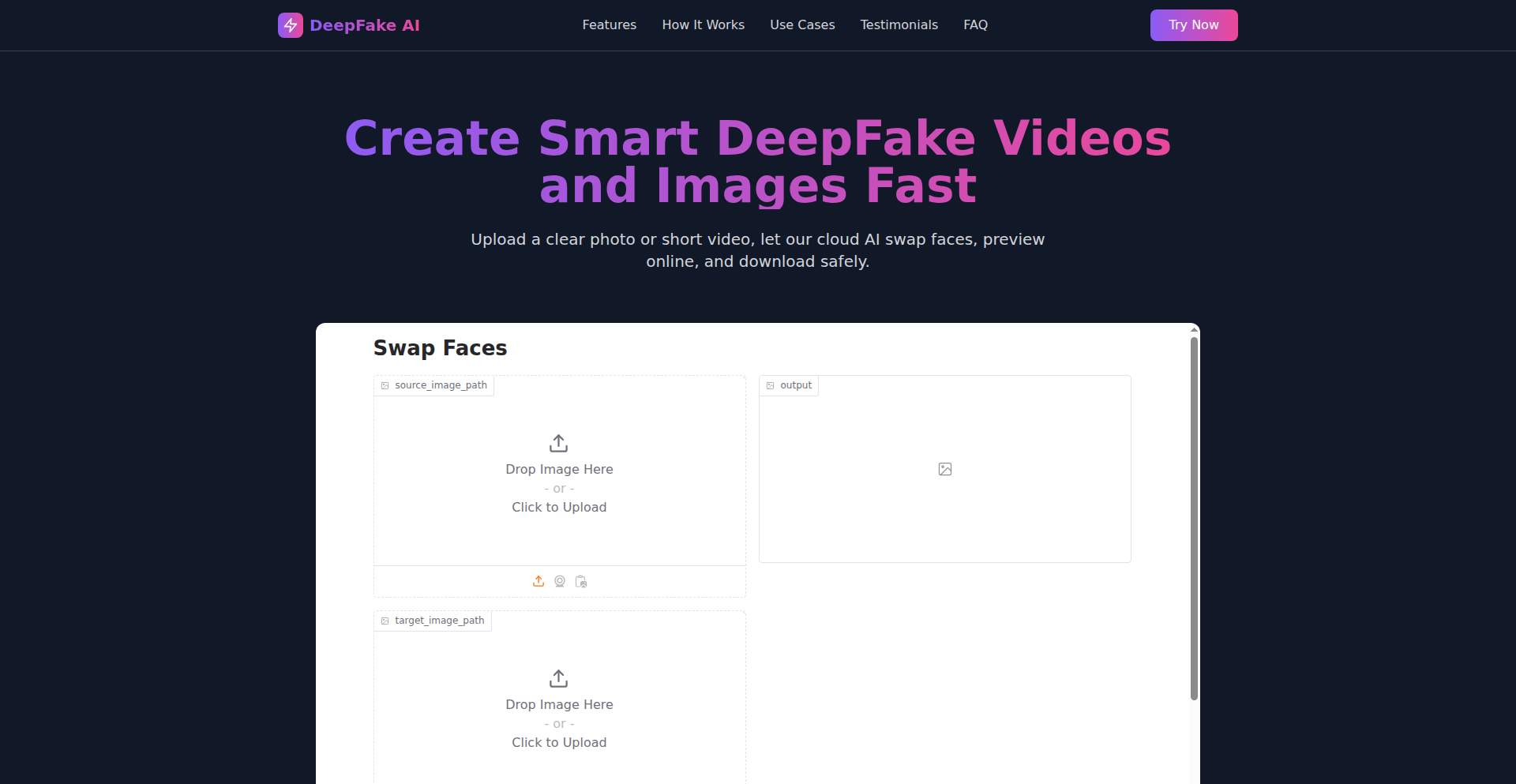
Author
epistemovault
Description
This project is an online, free AI-powered face swapping tool. It leverages deep learning models to seamlessly replace a face in a video or image with another. The core innovation lies in making advanced face manipulation technology accessible to everyone without requiring complex setup or powerful hardware. It solves the problem of expensive and technically demanding face alteration for creative or experimental purposes.
Popularity
Points 3
Comments 1
What is this product?
This is an open-source, web-based application that allows users to perform face swaps using artificial intelligence. It utilizes Generative Adversarial Networks (GANs) or similar deep learning architectures trained on vast datasets of faces. The innovation is in democratizing this technology, which was previously confined to research labs or high-end production studios, by providing an easy-to-use online interface. So, what's in it for you? It means you can experiment with realistic face manipulation for fun, artistic projects, or educational purposes without needing to be a machine learning expert or buy expensive software.
How to use it?
Developers can use this project by integrating its API into their own applications or websites. For end-users, it's a straightforward web application: upload a source video/image and a target face image, then the AI handles the rest. The process typically involves preprocessing the inputs, feeding them into the trained AI model for face detection and alignment, then generating the swapped face, and finally post-processing to ensure seamless blending. So, how can you use it? You can build custom creative tools, educational platforms demonstrating AI capabilities, or even personal projects for generating unique content.
Product Core Function
· AI-powered Face Detection and Alignment: Accurately identifies and positions faces in source and target media, ensuring proper mapping. This is valuable for maintaining realistic proportions and angles in the swap, making the final output look natural.
· Deep Learning Face Generation: Creates new facial features that blend the characteristics of the target face onto the source, enabling convincing transformations. This core function allows for the magic of face swapping to happen, transforming one person's likeness into another's.
· Seamless Blending and Post-processing: Integrates the swapped face into the original media, handling lighting, color, and texture discrepancies for a smooth, believable result. This ensures the swapped face doesn't look 'pasted on,' enhancing the realism and overall quality of the output.
· Online Accessibility and Free Usage: Provides a web-based interface that requires no installation or powerful hardware, making advanced AI accessible to a broad audience. This is incredibly valuable for hobbyists, students, and small creators who might not have the resources for traditional methods.
Product Usage Case
· Creating humorous parody videos by swapping famous faces onto movie scenes. This addresses the need for quick and accessible video editing for content creators looking to make viral content.
· Developing educational tools to explain the concepts of AI and deep learning by demonstrating real-time face manipulation. This solves the challenge of making abstract AI concepts tangible and engaging for students.
· Allowing artists to experiment with digital portraits and character design by quickly visualizing different facial identities. This provides a rapid prototyping tool for digital artists to explore creative ideas.
· Building interactive applications where users can see themselves or friends with different celebrity faces in real-time. This caters to the demand for novel and personalized entertainment experiences.
16
Sudachi Emulator: Swift Switch Simulation

Author
clarionPilot11
Description
Sudachi Emulator is a high-performance, open-source emulator designed to run Nintendo Switch games on your PC. Its core innovation lies in its highly optimized approach to simulating the Switch's complex hardware, enabling a smoother and more accessible gaming experience for enthusiasts and developers alike. This project showcases a deep understanding of low-level system architecture and clever software engineering to overcome the challenges of modern console emulation.
Popularity
Points 3
Comments 1
What is this product?
Sudachi Emulator is a software program that mimics the functionality of a Nintendo Switch gaming console on a personal computer. It achieves this by precisely recreating the Switch's internal hardware components, such as the CPU, GPU, and memory, in software. The key technical innovation is its speed and efficiency, which is accomplished through advanced techniques like highly accurate CPU reordering and instruction prediction, along with a finely tuned graphics pipeline that leverages modern PC graphics hardware. This means it can run demanding Switch games with playable frame rates, a significant technical feat in the emulation world. So, what's the benefit for you? It allows you to experience your favorite Switch games on a larger screen, with potentially better graphics and input methods, without needing the original console.
How to use it?
Developers can use Sudachi Emulator in several ways. Primarily, it serves as a platform for testing and debugging homebrew applications and games designed for the Nintendo Switch. By running their creations within the emulator, developers can quickly iterate and identify issues without the need for physical Switch hardware, which can be costly and time-consuming to set up. Integration typically involves compiling homebrew code into a compatible format (like NSP or XCI files) and then loading them into the emulator. Advanced users can also explore the emulator's codebase to understand emulation techniques or contribute to its development. So, what's the benefit for you? If you're a Switch homebrew developer, this drastically speeds up your development cycle and lowers the barrier to entry.
Product Core Function
· Accurate CPU Emulation: Replicates the Switch's ARM-based processor architecture with high fidelity, enabling complex game logic to run correctly. This is crucial for game compatibility. So, what's the benefit for you? Games will run as intended without glitches or crashes caused by CPU inaccuracies.
· Optimized GPU Rendering: Simulates the Switch's Tegra GPU, translating its rendering commands into instructions that modern PC graphics cards can execute efficiently. This allows for smooth visual output. So, what's the benefit for you? You get playable frame rates and a good visual experience on your PC.
· Memory Management: Precisely mimics the Switch's RAM and storage systems, ensuring that games can access and store data as they would on the actual console. So, what's the benefit for you? Prevents game crashes and data corruption issues related to memory handling.
· Input Device Simulation: Emulates the functionality of Joy-Cons and Pro Controllers, allowing for seamless integration with PC input devices like keyboards, mice, and gamepads. So, what's the benefit for you? You can play games using your preferred input method on your PC.
· Audio and Peripheral Emulation: Recreates the Switch's audio hardware and other essential peripherals, ensuring a complete gaming experience. So, what's the benefit for you? You get sound and can use other features of the console accurately.
Product Usage Case
· Game Development Testing: A developer creating a new indie game for the Switch can use Sudachi Emulator to test their game's performance and identify bugs on their PC before deploying it to actual hardware. This saves significant time and resources. So, what's the benefit for you? Faster and more stable game releases.
· Homebrew Application Debugging: A user who has developed a custom application or mod for the Switch can use the emulator to debug their code and ensure it functions correctly in a simulated Switch environment. So, what's the benefit for you? Easier to create and test custom software for the Switch.
· Retro Gaming Enthusiast Exploration: Individuals who want to revisit or experience Switch games without owning the console can use the emulator to play their favorite titles on their PC, provided they legally own the game ROMs. So, what's the benefit for you? Access to a wider library of games on your existing hardware.
· Technical Deep Dive for Students: Computer science students interested in low-level systems, operating systems, or reverse engineering can study the emulator's codebase to learn how complex hardware is simulated in software. So, what's the benefit for you? A practical learning resource to understand system architecture and emulation.
17
CommentOverlay ThumbGen
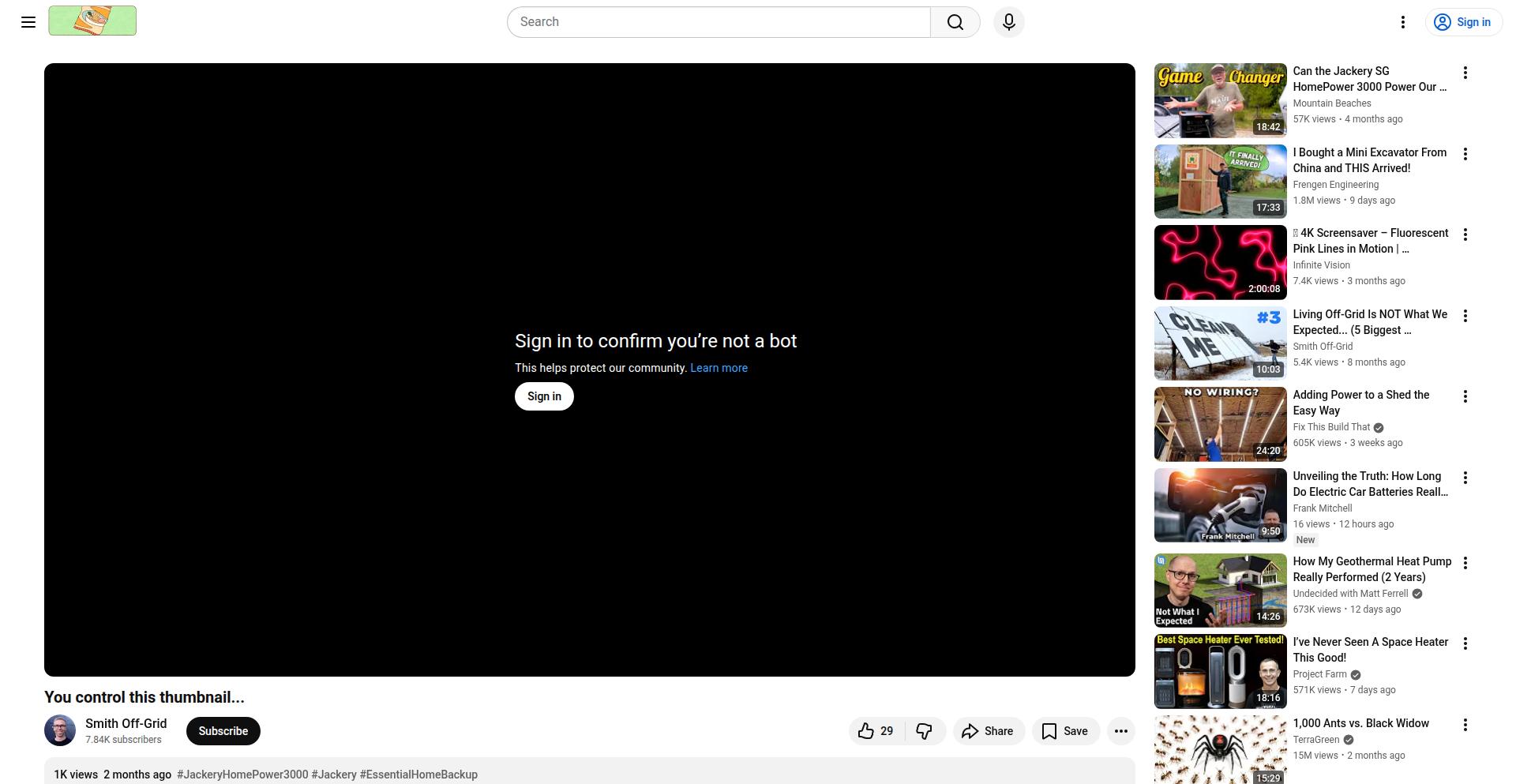
Author
dotspencer
Description
This project is an automated system that dynamically generates YouTube video thumbnails, overlaying the latest comment onto the original thumbnail. It addresses the challenge of keeping video engagement fresh by visually highlighting recent audience interaction, using Next.js with ImageResponse for thumbnail generation and the YouTube Data API for updates.
Popularity
Points 3
Comments 0
What is this product?
This project is an automated tool that uses the YouTube Data API to fetch the latest comment for a specific video. It then employs a Next.js application, specifically leveraging its ImageResponse feature, to create a new thumbnail image by placing the text of that latest comment on top of the video's original thumbnail. Finally, it uses the YouTube API again to update the video's thumbnail with this newly generated image. The goal is to make videos more engaging by visually showcasing active community discussion. This is innovative because instead of static thumbnails, it creates dynamic ones that can attract viewers by showing current interaction.
How to use it?
Developers can use this project as a blueprint or integrate its core logic into their own YouTube channel management workflows. The setup involves configuring API keys for YouTube access, setting up a Next.js environment to run the image generation part, and scheduling the entire process to run periodically (e.g., every 15 minutes) using a cron job. The system is designed to be automated, so once set up, it runs in the background, ensuring thumbnails are consistently updated to reflect the latest comment. This is useful for content creators who want to automate audience engagement features and maintain a fresh look for their videos.
Product Core Function
· Fetch latest YouTube comments: This function uses the YouTube Data API to retrieve the most recent comment on a video. Its technical value lies in enabling real-time audience feedback integration into video presentation, making content feel more alive and responsive to viewers.
· Generate dynamic thumbnails: Using Next.js ImageResponse, this function overlays comment text onto an existing thumbnail. The innovation here is the programmatic creation of visually engaging thumbnails that can capture attention by highlighting active discussions. This is valuable for increasing click-through rates.
· Update YouTube video thumbnails: This function utilizes the YouTube Data API to upload the newly generated thumbnail. The technical contribution is the automation of a key element of video optimization, ensuring consistency and relevance without manual intervention. This saves creators time and effort.
· Comment filtering and truncation: The system includes a strict comment filter and truncates comment text to 65 characters. This technical implementation ensures that only appropriate comments are displayed and that the text fits well on the thumbnail, maintaining visual clarity and usability. This adds polish to the automated process.
· Cache and rate limiting: Implemented logic to cache thumbnail updates and respect API rate limits. This demonstrates smart resource management, preventing excessive API calls and costs, and avoiding YouTube's undocumented limits. This is crucial for building sustainable, automated systems.
Product Usage Case
· A YouTube creator wants to increase engagement on their Q&A videos. They can use this system to automatically update the thumbnail of each video to display the most interesting question asked in the comments, encouraging more viewers to participate and watch.
· A developer who runs a tech tutorial channel wants to highlight community interaction. By implementing this, the thumbnail of their latest tutorial video could show a snippet of helpful advice or a common problem solved by a viewer in the comments, making the video more appealing to new visitors.
· A news channel creator could use this to keep their video thumbnails relevant in a fast-paced news cycle. If a significant comment emerges about a breaking news video, the thumbnail could be updated to reflect that sentiment, driving traffic to the video.
18
Picuki: Instagram's Offline Playground
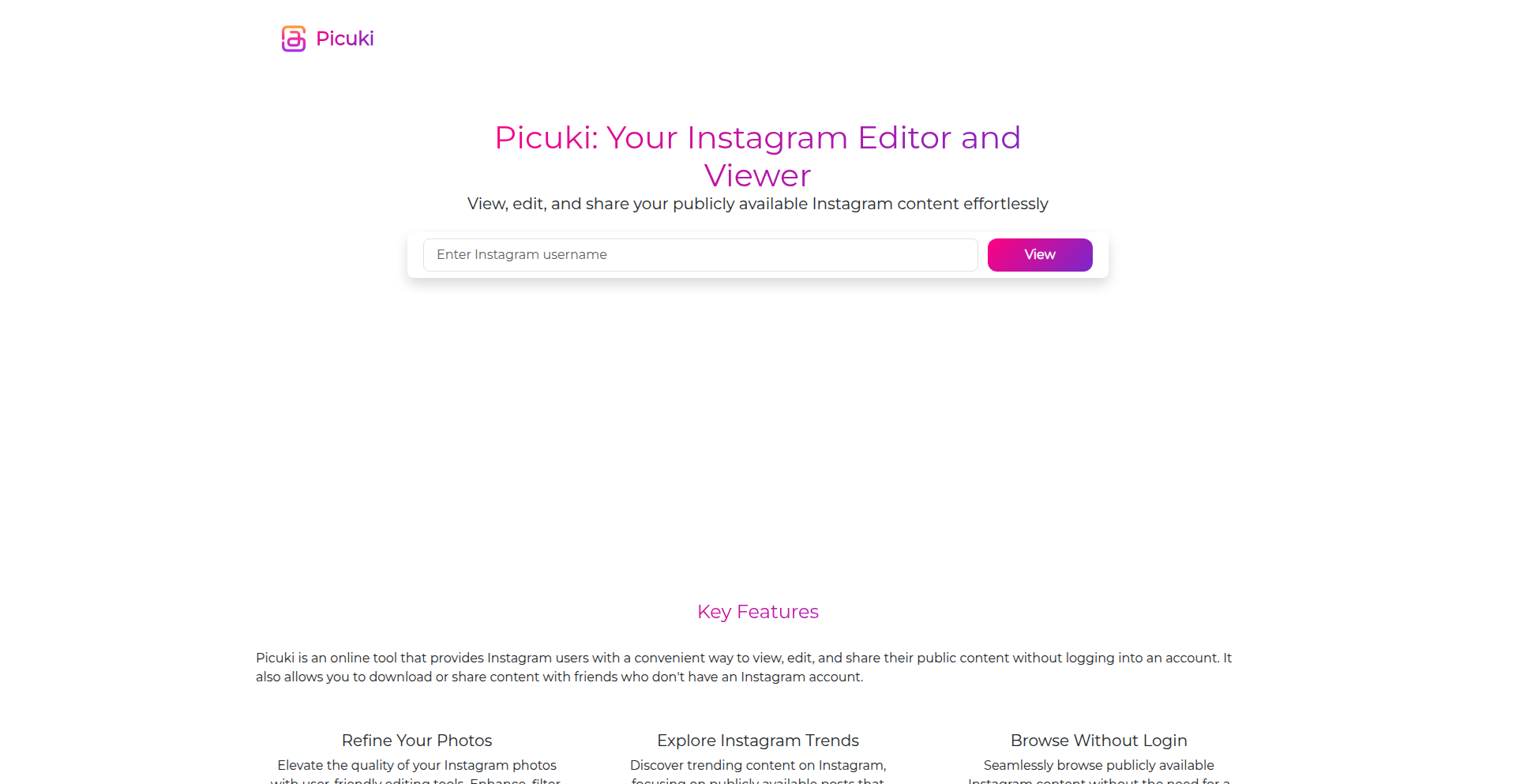
Author
linovaSector
Description
Picuki is a web-based tool designed to let users view and edit their Instagram content without needing to log in directly to the Instagram app. It tackles the common user pain point of wanting to browse or prepare Instagram posts without the distractions or privacy concerns of being online. The core innovation lies in its ability to act as a proxy and a local editing environment, allowing for image manipulation and content drafting offline.
Popularity
Points 3
Comments 0
What is this product?
Picuki is a browser-based application that allows you to inspect and edit Instagram content, primarily photos and videos, without requiring an Instagram account login. Technologically, it works by fetching Instagram content through its public API or by scraping publicly available content, then rendering it within its own interface. The editing capabilities are client-side, meaning they happen in your browser using JavaScript and HTML5 Canvas, so your edits are not uploaded to Instagram until you choose to. This offers a private sandbox for preparing your social media posts and a way to view public profiles without leaving a digital footprint on Instagram itself. For you, this means you can draft posts, experiment with filters, or simply view content at your own pace, without the pressure of a live online session.
How to use it?
Developers can integrate Picuki's core functionality into their own applications or workflows. This could involve using the client-side editing library for image manipulation in a web app, or leveraging the content fetching mechanism to build custom social media aggregation tools. The editing component can be instantiated on an HTML canvas element, accepting image data and providing a set of intuitive tools for adjustments like cropping, resizing, and applying filters. The content viewing aspect could be used to create curated galleries or to analyze public Instagram trends programmatically. For you, this could translate to using Picuki as a standalone editor for offline image preparation before uploading elsewhere, or even integrating its viewing capabilities into a personal blog or website to showcase curated Instagram feeds.
Product Core Function
· Offline Instagram Content Viewing: Allows users to browse public Instagram profiles and posts without logging in, providing a privacy-preserving way to consume content. This is useful for market research or simply enjoying content without the immediate social engagement loop.
· Client-Side Image Editing: Offers a suite of image manipulation tools, including cropping, resizing, rotation, and filter application, all performed in the browser using JavaScript. This lets you prepare your visuals precisely how you want them before posting, improving content quality without needing complex desktop software.
· Content Preview and Drafting: Enables users to create and preview Instagram posts with edits applied before uploading. This is invaluable for ensuring your posts look exactly as intended, reducing revision cycles and saving time.
· Privacy-Focused Browsing: By not requiring a login, Picuki ensures your browsing activity on Instagram remains private and untracked by the platform. This is beneficial for users who value their digital privacy and wish to explore content without direct association.
Product Usage Case
· A social media manager wants to prepare a batch of Instagram posts for the upcoming week. They can use Picuki to upload draft images, apply consistent branding filters, and crop them to the optimal aspect ratios for Instagram, all offline. This streamlines their content creation process and ensures brand consistency.
· A digital artist wants to showcase their Instagram feed on their personal portfolio website, but without directly embedding the live feed which could be subject to algorithmic changes or external distractions. They can use Picuki's viewing capabilities to fetch and display their posts in a static, curated gallery format, ensuring a controlled presentation of their work.
· A small business owner wants to experiment with different visual styles for their product photos on Instagram. They can use Picuki's editing tools to apply various filters and adjustments to their product shots, previewing the results in a controlled environment before committing to posting on the actual platform. This helps them identify the most engaging visual strategy for their audience.
19
AmbientSense AutoBright
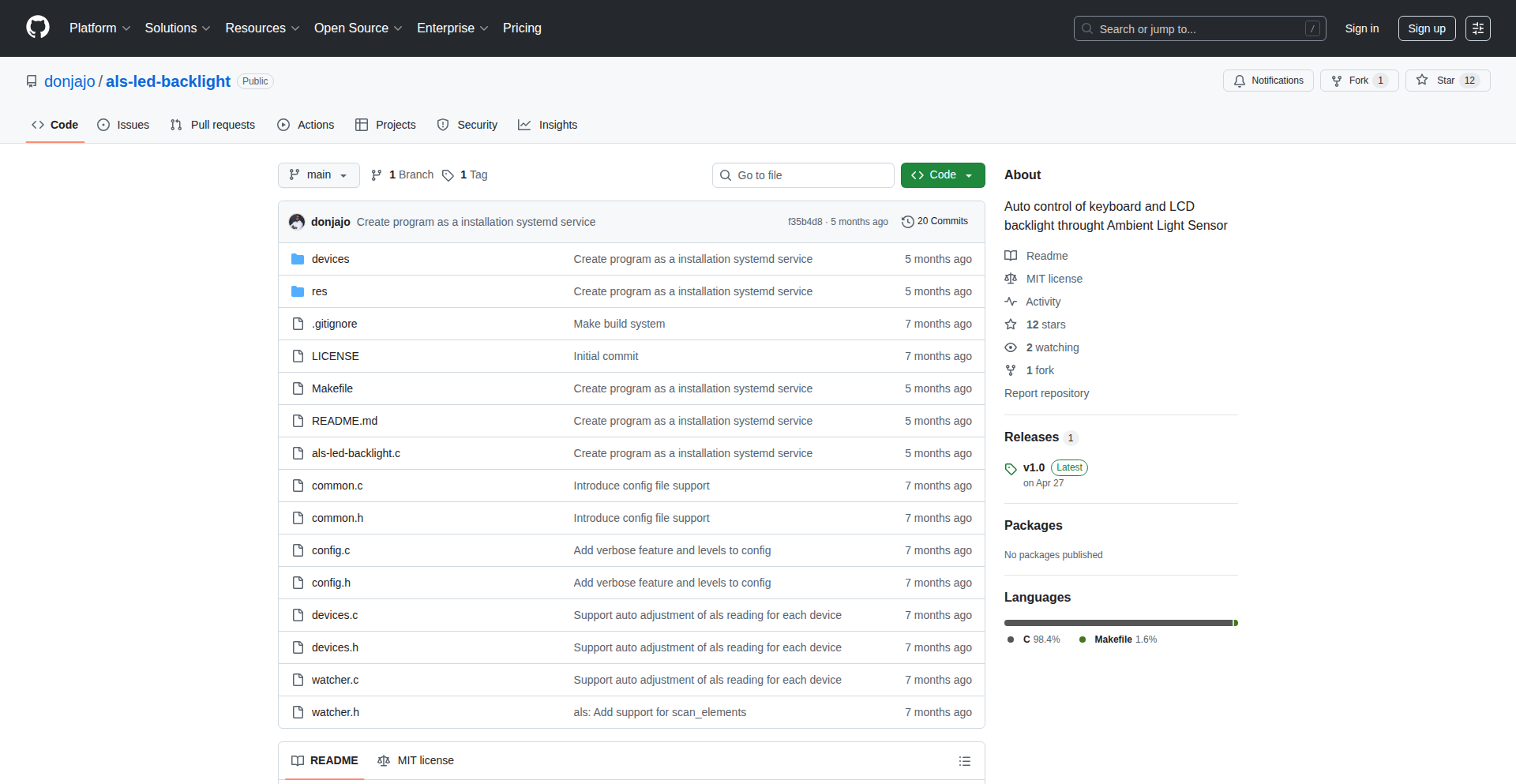
Author
donjajo
Description
A Linux kernel driver that automatically adjusts keyboard and LCD backlight brightness based on ambient light sensor data. It's a low-level C implementation designed for seamless integration with existing Linux systems, offering a more comfortable and energy-efficient user experience. Initially focusing on keyboard backlights, it's architected for future LCD brightness control.
Popularity
Points 3
Comments 0
What is this product?
AmbientSense AutoBright is a custom driver for Linux that intelligently controls your screen and keyboard backlight. It works by reading data from your device's ambient light sensor – think of it as your computer's 'eyes' that see how bright or dim the room is. Based on this information, it automatically adjusts the brightness of your keyboard and, in the future, your LCD screen. This means you don't have to manually fiddle with brightness settings anymore, and your device can save power by dimming when it's not needed. The innovation here is in its direct, low-level interaction with the Linux kernel and hardware sensors, ensuring a smooth and efficient performance, following the standard 'iio' (Industrial I/O) interface used by the kernel.
How to use it?
For developers familiar with Linux kernel development, this project can be compiled and integrated as a kernel module. It leverages the 'sysfs' interface, which is a standard way for the Linux kernel to expose device information and control parameters to user-space applications. This means other applications or scripts can read the current brightness levels or even manually set them via simple file operations in the '/sys' directory. For end-users, the ideal integration would be to have this driver built into their Linux distribution's kernel or available as an easily installable package. Once active, it runs in the background, automatically managing brightness without requiring any user interaction.
Product Core Function
· Automatic keyboard backlight adjustment: Reads ambient light sensor data to dim or brighten the keyboard backlight, improving usability in different lighting conditions and saving power. This is achieved by interacting with the device's specific keyboard backlight control interface via sysfs.
· Future-proof design for LCD brightness control: The architecture is built to easily incorporate automatic LCD screen brightness adjustment, providing a complete ambient-aware display experience. This involves extending the driver to interface with the system's display brightness controls, also typically exposed through sysfs.
· Low-level kernel integration: Written in C and designed to work directly with the Linux kernel's Industrial I/O (iio) framework, ensuring efficient and stable performance. This means it operates at a fundamental level, minimizing overhead and maximizing responsiveness, which is crucial for real-time adjustments.
· Sysfs interface for control and monitoring: Exposes brightness levels and control parameters through the sysfs filesystem, allowing for external scripting, application integration, and manual overrides. This provides flexibility for advanced users and developers to customize behavior or build sophisticated power management tools.
Product Usage Case
· Scenario: A developer working late at night in a dimly lit room. Problem: Manually adjusting the keyboard backlight to avoid eye strain and distraction. Solution: AmbientSense AutoBright automatically dims the keyboard backlight to a comfortable level, allowing the developer to focus on coding without harsh glare. This is achieved by the driver detecting the low ambient light and instructing the keyboard backlight to reduce its intensity.
· Scenario: A user carrying their laptop from a bright office to a dark conference room. Problem: The screen and keyboard are too bright in the dark room, causing discomfort and wasting battery. Solution: AmbientSense AutoBright detects the sudden drop in ambient light and automatically reduces both the LCD screen brightness (once implemented) and keyboard backlight brightness, providing immediate comfort and extending battery life.
· Scenario: A Linux enthusiast wants to build a custom power management script. Problem: Needing a programmatic way to control keyboard and screen brightness based on environmental factors. Solution: The sysfs interface exposed by AmbientSense AutoBright allows the script to read current ambient light levels and directly set the desired brightness for the keyboard, enabling sophisticated, automated power saving routines tailored to individual usage patterns.
20
HolidayOptimizer
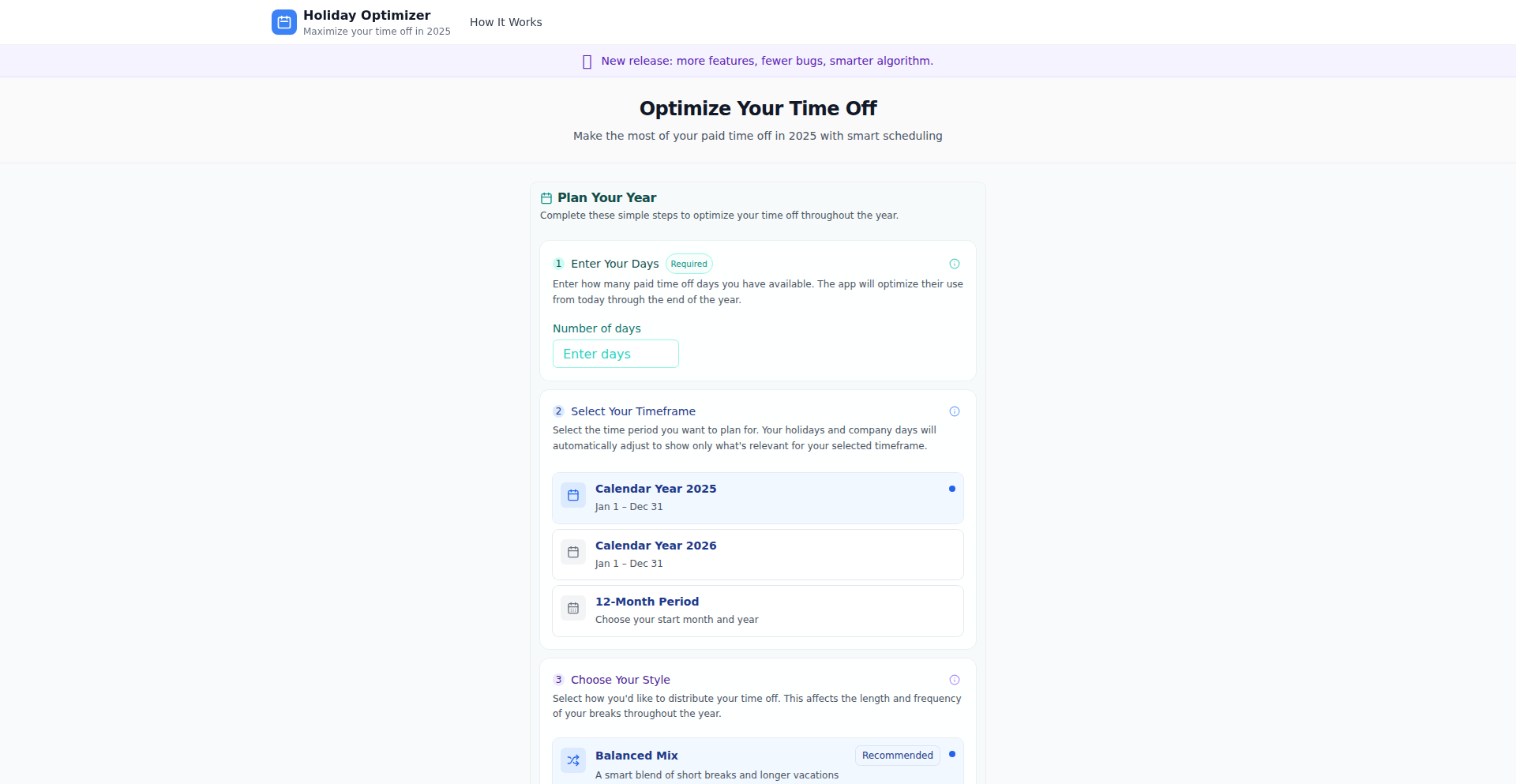
Author
waqar199
Description
A free, in-browser tool that intelligently plans your Paid Time Off (PTO) by maximizing overlaps with weekends and public holidays, effectively stretching your vacation days into longer, more restorative breaks. It offers flexible planning windows, custom weekend configurations, and the ability to incorporate company-specific days off, transforming manual calendar calculations into automated, optimized time-off strategies.
Popularity
Points 2
Comments 1
What is this product?
HolidayOptimizer is a web-based application designed to help individuals and teams optimize their vacation planning. It tackles the tedious task of manually cross-referencing personal PTO with public holidays, company-specific days off, and weekend configurations to find the most efficient way to maximize time away from work. The core innovation lies in its algorithmic approach to calendar optimization, which considers various inputs like flexible date ranges (including fiscal years), personal booked vacations, custom weekend definitions (e.g., Friday-Saturday, Saturday-Sunday), and company-specific closures (like summer Fridays or winter breaks). By automatically skipping past dates and presenting actionable suggestions, it provides users with a clear, bookable roadmap for extending their time off, turning a limited number of PTO days into significantly longer breaks. This moves beyond simple holiday listing to proactive, intelligent time-off strategy.
How to use it?
Developers can use HolidayOptimizer directly through their web browser at https://holiday-optimizer.com. For individuals, the process involves inputting their desired planning timeframe (e.g., a specific year or fiscal period), their available PTO days, and any personal bookings or company-wide holidays. The tool then generates a list of optimal PTO combinations. For teams or organizations, it can be used to forecast potential extended break periods, aiding in workforce planning and ensuring employee well-being. Integration into existing HR or scheduling systems is not a primary feature of this version, as it is designed as a standalone, user-friendly utility. The value for developers lies in understanding the underlying logic of calendar manipulation and optimization, which could inspire similar tools or integrations within their own applications, especially those dealing with scheduling, resource allocation, or event planning.
Product Core Function
· Flexible Timeframe Planning: Allows users to define custom 12-month windows for planning, such as fiscal years or specific upcoming periods, providing greater adaptability for diverse organizational structures. This helps in strategically allocating PTO across non-standard yearly cycles.
· Personal Vacation and Weekend Customization: Users can input already booked vacation dates and specify their preferred weekend configuration (e.g., Friday-Saturday, Saturday-Sunday). This ensures the generated plans are personalized and account for individual circumstances and cultural norms.
· Company Day Off Integration: Supports the addition of company-specific holidays or closure days (e.g., summer Fridays, winter shutdowns). This allows for the calculation of the most extended possible breaks by incorporating all non-working days relevant to the user's employment.
· Automated Holiday and PTO Combination: The system automatically combines public holidays with user-defined PTO to suggest the longest possible continuous time-off periods. This saves significant manual effort and uncovers planning opportunities that might be overlooked.
· Past Date Skipping: Ensures all suggested PTO combinations are in the future and bookable. This practical feature prevents users from planning time off that has already passed, making the suggestions immediately actionable.
Product Usage Case
· Scenario: An individual developer wants to maximize their 15 PTO days for the upcoming year. By inputting their PTO, country's public holidays, and their company's summer Fridays, HolidayOptimizer reveals that they can achieve a 56-day break in 2026. Value: This transforms a limited PTO allowance into a substantial period of rest, improving work-life balance and preventing burnout, without requiring complex manual calculations.
· Scenario: A startup team needs to plan for extended breaks during a traditionally slow period in their industry. They use HolidayOptimizer with their company's specific holiday schedule and custom weekend preferences to identify optimal times for collective downtime. Value: This enables proactive workforce planning, ensuring operational continuity while still allowing employees to take meaningful breaks, fostering a healthier work environment.
· Scenario: A developer working in a region with a Friday-Saturday weekend wants to plan a trip. They input their PTO and the tool accounts for their specific weekend definition. Value: This provides accurate and personalized vacation planning that respects local customs and individual preferences, preventing miscalculations and ensuring the planned break is truly maximized.
· Scenario: A company operates on a fiscal year that doesn't align with the calendar year. They use the flexible timeframe option to input their specific 12-month fiscal period. Value: This allows for strategic PTO planning within their unique operational cycle, ensuring that vacation benefits are utilized effectively and align with financial planning periods.
21
Walrus: The Rust-Powered Persistent Event Stream
Author
joeeverjk
Description
Walrus is a powerful, persistent event streaming engine built from the ground up in Rust. It addresses the need for reliable, long-term storage and processing of event data, enabling developers to build more robust and scalable applications by providing a durable foundation for real-time data. Its innovative approach to persistence and streaming unlocks new possibilities for data-intensive systems.
Popularity
Points 3
Comments 0
What is this product?
Walrus is a novel system designed to handle sequences of events, like user actions or sensor readings, and store them permanently. Think of it like a super-advanced, reliable logbook for all the important things happening in your application. The core innovation lies in how it uses Rust's memory safety and performance guarantees to build a highly efficient and dependable streaming engine. This means it can handle a massive volume of data without breaking a sweat and ensures that no event is ever lost, even if the system crashes. So, what does this mean for you? It means you can build applications that rely on a steady, unbroken flow of data, knowing that every piece of information is safely stored and ready for analysis or action.
How to use it?
Developers can integrate Walrus into their applications by interacting with its API to publish and subscribe to event streams. This could involve sending data from a web server to Walrus for logging, or having a separate microservice consume events from Walrus to trigger specific actions. The Rust implementation allows for low-level control and high performance, making it suitable for embedded systems or high-throughput backend services. Imagine building a real-time analytics dashboard: you'd send user activity events to Walrus, and then another service would read those events to update the dashboard instantly. So, how can you use it? You can leverage Walrus as a backbone for your data pipelines, ensuring data integrity and enabling real-time reactivity in your software.
Product Core Function
· Persistent event storage: Walrus ensures that all events are written to disk and not lost, providing a reliable history for your data. This is valuable because it guarantees data durability for critical operations and auditing.
· High-throughput event streaming: The engine is optimized for processing a large volume of events quickly, enabling real-time data pipelines and responsive applications. This is crucial for applications needing immediate feedback, like fraud detection or live gaming.
· Decoupled data processing: Applications can publish events to Walrus without needing to know which services will consume them, promoting modularity and scalability. This allows different parts of your system to evolve independently, making development and maintenance easier.
· Built with Rust for safety and performance: Leveraging Rust's memory safety features eliminates common bugs like null pointer dereferences and race conditions, while its performance characteristics ensure efficient resource utilization. This translates to more stable and performant applications for you.
· Flexible subscription model: Consumers can subscribe to specific event streams, allowing them to receive only the data they are interested in. This reduces unnecessary data transfer and processing, leading to more efficient application design.
Product Usage Case
· Building a reliable audit log for a financial application: By streaming all transaction events through Walrus, developers can ensure an immutable and complete record for regulatory compliance and security analysis. This solves the problem of incomplete or corrupted logs.
· Implementing a real-time notification system: User actions on a website can be published as events to Walrus, and then other services can subscribe to these events to trigger instant push notifications or in-app alerts. This creates a more engaging user experience by providing immediate feedback.
· Developing a distributed data processing pipeline: Different microservices can publish their output data as events to Walrus, which then acts as a central hub for other services to consume and process, enabling complex data transformations and analytics. This simplifies the coordination of multiple data processing steps.
· Creating a sensor data aggregation system for IoT devices: Each sensor can send its readings as events to Walrus, allowing for centralized storage and analysis of vast amounts of time-series data. This makes it easier to monitor and manage a large number of devices and their data.
22
MailFlow
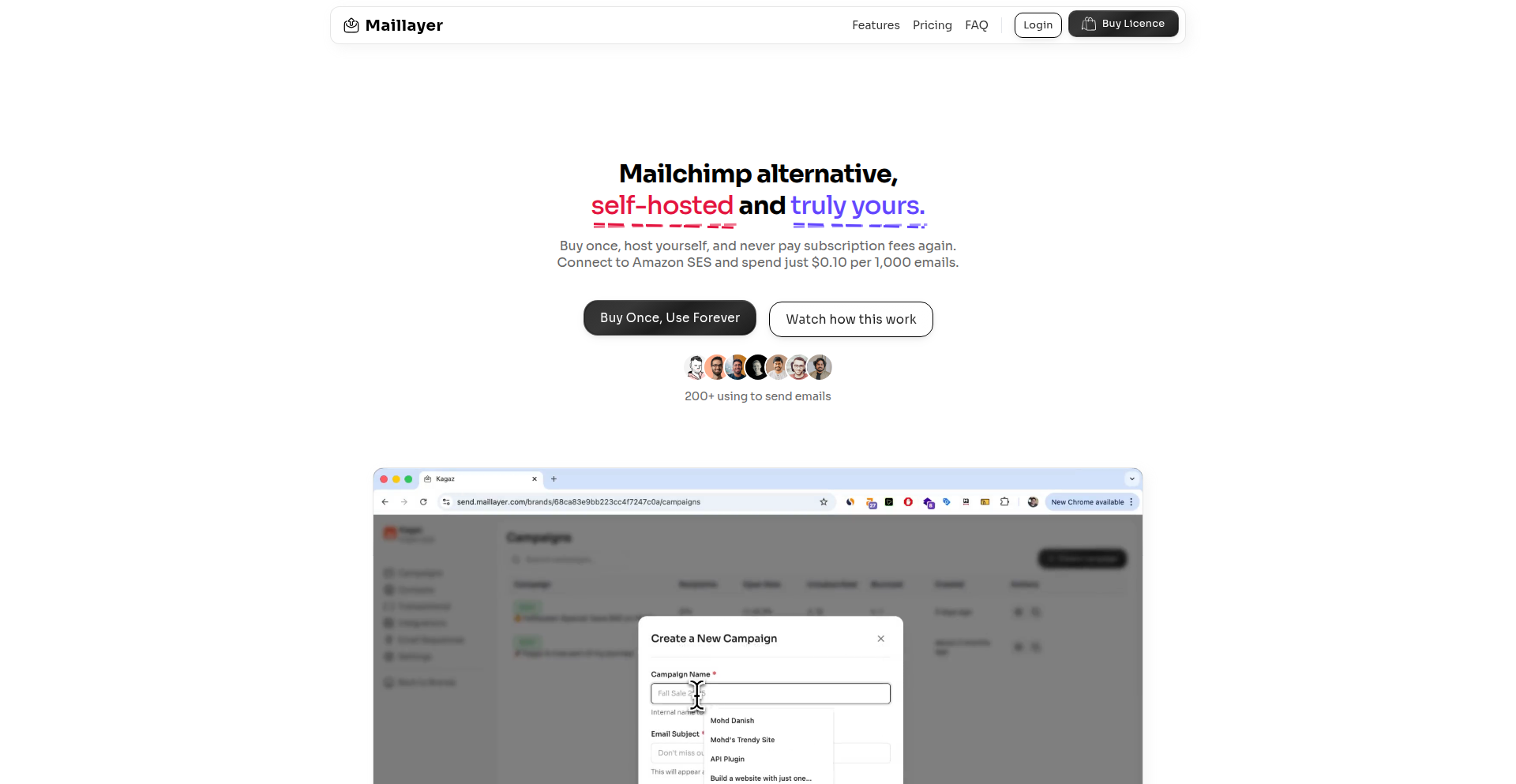
Author
mddanishyusuf
Description
MailFlow is a self-hosted, open-source alternative to Mailchimp, designed for developers who want granular control over their email marketing campaigns. It addresses the common pain points of vendor lock-in, privacy concerns, and rising costs associated with commercial email service providers. The core innovation lies in its modular architecture and direct integration with existing infrastructure, enabling users to manage and send emails without relying on third-party APIs for core functionality.
Popularity
Points 3
Comments 0
What is this product?
MailFlow is a self-hosted email marketing platform that empowers developers to manage their email campaigns directly from their own servers. Instead of sending your subscriber list and campaign data to an external company like Mailchimp, MailFlow lets you keep it all in-house. This means greater control over your data, enhanced privacy, and the ability to customize the sending infrastructure to your specific needs. The innovation comes from its flexible design, allowing integration with various sending methods (like SMTP servers or specialized transactional email services) and a focus on developer experience through an API-first approach. So, what's in it for you? You get to own your data, avoid recurring subscription fees for basic functionality, and have the freedom to build custom integrations without vendor restrictions.
How to use it?
Developers can use MailFlow by deploying it on their own server infrastructure, whether it's a VPS, a dedicated server, or even within a containerized environment like Docker. The platform provides a RESTful API that can be integrated into any web application or backend service. This allows you to trigger email sends programmatically based on user actions, events, or scheduled tasks. For instance, you can connect your e-commerce backend to MailFlow to send order confirmations, shipping notifications, or promotional emails to segmented lists. The setup typically involves configuring your SMTP server credentials or choosing a preferred transactional email provider for actual email delivery. So, what's in it for you? You can automate your email communications seamlessly from your existing applications, giving you immediate control over your customer touchpoints.
Product Core Function
· Self-hosted email campaign management: This allows you to store and manage your subscriber lists and campaign content on your own infrastructure, ensuring data privacy and security. The value is in full data ownership and compliance with privacy regulations, preventing vendor lock-in and unexpected data access. This is useful for any business concerned about where their customer data resides.
· API-driven email sending: MailFlow exposes a comprehensive API that enables programmatic control over sending emails. This means you can trigger emails from any application, at any time, based on specific events or data. The value is in automating communications and creating dynamic, personalized email experiences, which is crucial for modern application development and customer engagement.
· Templating engine integration: The platform supports various templating engines, allowing for dynamic content generation within emails. This means you can personalize emails with recipient-specific information, making your campaigns more engaging. The value is in increasing email relevance and open rates by delivering tailored content, enhancing customer satisfaction.
· List segmentation capabilities: You can segment your subscriber lists based on various criteria (e.g., demographics, past behavior, custom tags). This allows for targeted email campaigns that resonate better with specific audience groups. The value is in improving campaign effectiveness and ROI by sending the right message to the right people, optimizing marketing efforts.
· Basic analytics and reporting: While not as feature-rich as commercial platforms, MailFlow offers essential metrics like open rates and click-through rates. The value is in providing actionable insights into campaign performance, enabling you to iterate and improve your strategies, which is vital for any data-driven marketing approach.
Product Usage Case
· An e-commerce startup wants to send automated order confirmation emails and shipping updates. By integrating MailFlow's API with their backend, they can trigger these transactional emails instantly upon order placement and shipment, ensuring customers receive timely information. This solves the problem of needing a separate transactional email service and gives them full control over the email content and branding.
· A SaaS company wants to onboard new users with a series of automated welcome emails. They can use MailFlow to schedule and send these emails based on user sign-up events, delivering educational content and tips. This replaces manual outreach or expensive third-party onboarding tools, providing a cost-effective and automated user engagement solution.
· A developer building a community forum needs to send out digest emails of new posts and replies. They can leverage MailFlow's API to gather relevant data from their forum database and construct personalized digest emails for each user. This enables them to keep their community engaged without relying on external email scheduling services and allows for custom formatting of the digest.
· A small business wants to send out a monthly newsletter to their subscribers without paying high monthly fees for a managed service. They can host MailFlow themselves, manage their subscriber list, create their newsletter content, and use MailFlow's sending capabilities to distribute it. This offers a significant cost saving and complete control over their newsletter distribution.
23
PHP-Powered Pi Agents: Legacy Hardware AI
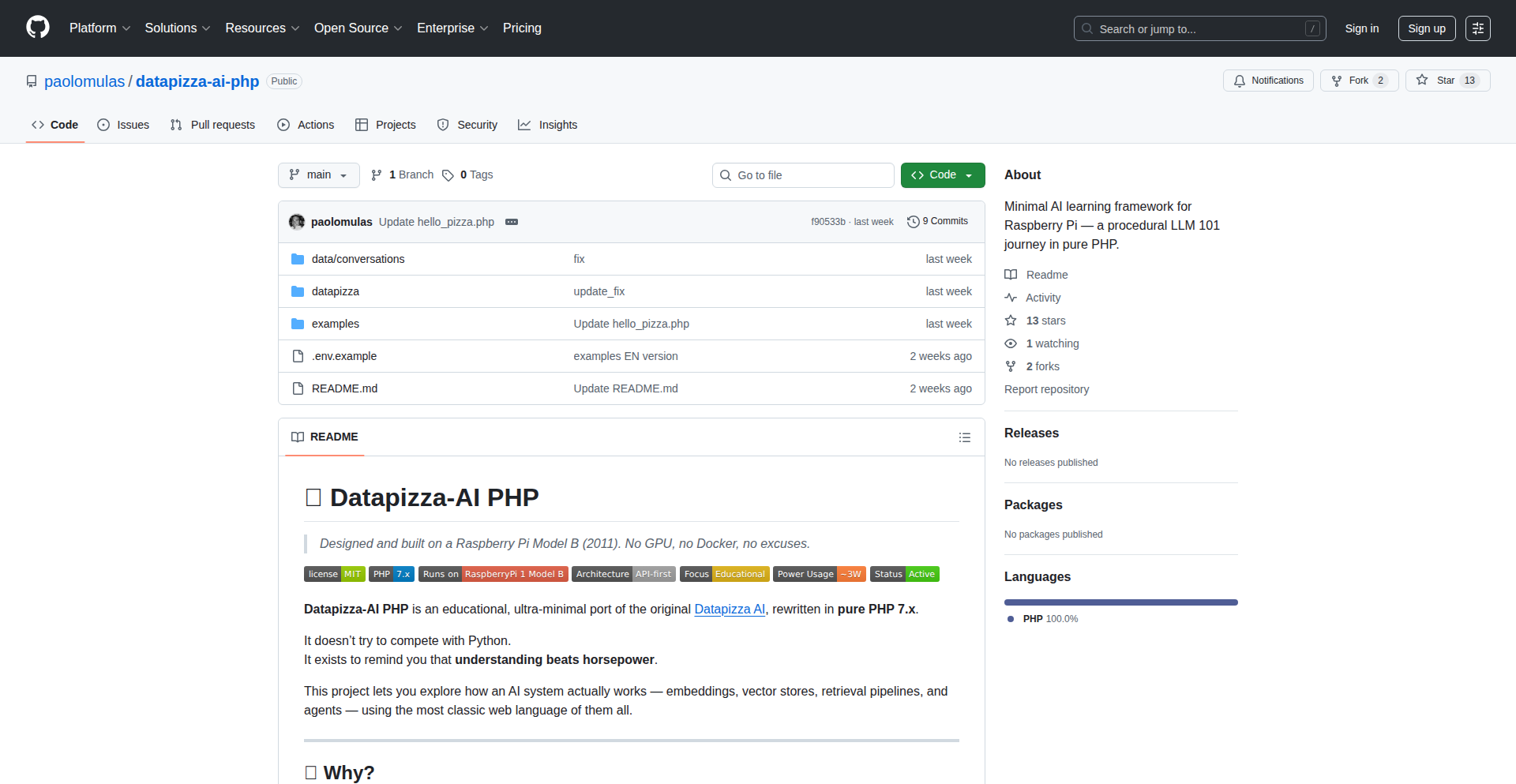
Author
paolomulas
Description
This project demonstrates AI agents running on a 2011 Raspberry Pi, leveraging pure PHP without any GPU acceleration. It showcases the potential of utilizing older, low-power hardware for AI tasks by focusing on efficient code and smart algorithmic design, proving that advanced capabilities can be achieved even with limited resources.
Popularity
Points 3
Comments 0
What is this product?
This project is an AI agent system designed to operate on an extremely resource-constrained device – a Raspberry Pi from 2011. The core innovation lies in its implementation using pure PHP, a scripting language not typically associated with high-performance AI, and crucially, without relying on any graphics processing units (GPUs). This means it's built from the ground up to be lightweight and efficient, focusing on clever programming and algorithms to achieve AI functionality rather than brute-force computational power. So, what does this mean for you? It shows that you don't always need the latest, most powerful hardware to run AI; smart software design can unlock possibilities on older, more accessible devices.
How to use it?
Developers can use this project as a blueprint for building AI-powered applications on edge devices or systems with limited computational power. The PHP codebase, being open and accessible, allows for easy modification and extension. It's suitable for scenarios where deploying complex, cloud-dependent AI is not feasible due to connectivity or cost. Integration would typically involve setting up a PHP environment on the target device and running the agent scripts directly. For example, you could adapt these agents to perform simple decision-making tasks on a network of low-power sensors or IoT devices. So, how can you use this? It provides a template for creating intelligent systems that can operate independently and affordably, making AI more accessible for embedded and distributed applications.
Product Core Function
· AI agent logic in pure PHP: This allows for the core intelligence of the system to be developed and run using a widely understood and accessible programming language, making it easy to modify and debug. Its value is in enabling AI development without requiring specialized, high-end environments.
· Low-resource AI execution: The system is optimized to run AI algorithms on hardware with very limited processing power and no GPU. This is valuable for enabling AI in places where powerful computers are impractical or too expensive, like in remote sensor networks or older embedded systems.
· Lightweight agent architecture: The agents are designed to be modular and efficient, consuming minimal memory and CPU. This is important for ensuring that the AI doesn't bog down the small device it's running on, allowing for more complex tasks or multiple agents to coexist. The value is in efficient use of scarce resources.
· Demonstration of legacy hardware AI potential: The project proves that AI can be achieved on older hardware. This inspires developers to look for creative software solutions for existing infrastructure, reducing e-waste and extending the life of technology. Its value is in the innovative approach and the educational aspect.
Product Usage Case
· Building a simple, autonomous weather monitoring agent on a Raspberry Pi Zero. The agent could analyze incoming sensor data using PHP logic and decide when to send alerts, all without needing a powerful server. This addresses the problem of needing intelligent analysis in remote locations with limited power.
· Creating a basic rule-based chatbot for a small, offline web application. The chatbot's conversational logic can be implemented in PHP, running directly on the web server, making it resilient to network issues and cost-effective for small businesses. This solves the problem of needing interactive features without complex cloud infrastructure.
· Developing a low-power, smart decision-making unit for a DIY robotics project using an older Raspberry Pi. The agent could process sensor inputs and control motors based on pre-defined rules, all within the Pi's capabilities. This demonstrates how AI can be integrated into hobbyist projects with minimal hardware investment.
24
OmniMedia Tracker
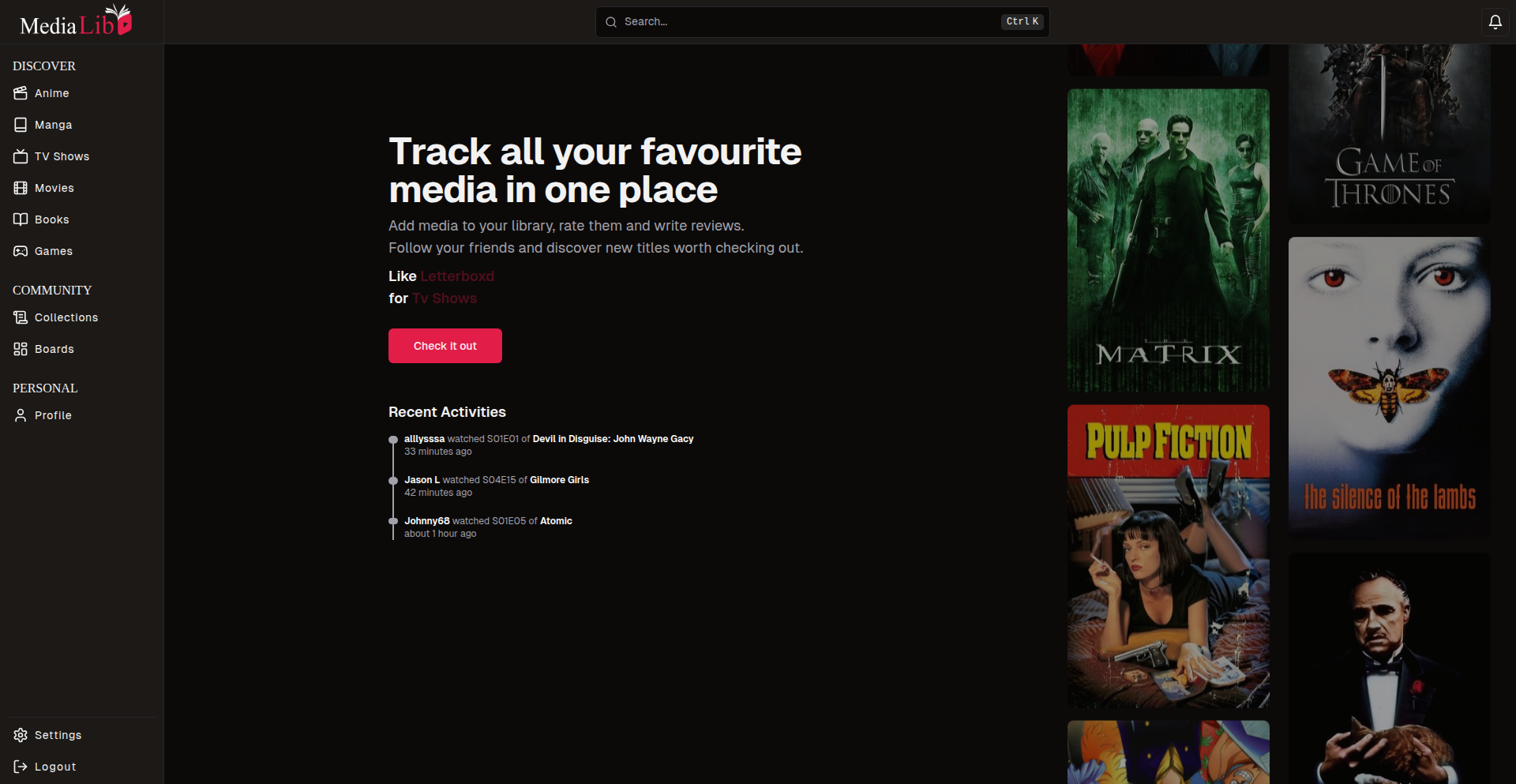
Author
Venisol
Description
An all-in-one media tracking application for games, TV shows, movies, and anime. It addresses the lack of comprehensive existing solutions by offering a unified platform to log and manage diverse media consumption. The core innovation lies in its extensibility, designed to accommodate future media types like music and albums, showcasing a flexible data modeling approach.
Popularity
Points 3
Comments 0
What is this product?
This project is a personal media management system, a bit like a universal digital journal for all the entertainment you consume. Instead of separate apps for tracking movies you've watched, games you've played, or TV shows you're following, OmniMedia Tracker brings them all under one roof. The technical innovation here is in its adaptable design. Think of it as a database that's built to easily add new categories of things to track, without needing a complete rebuild. This means it's not just for movies or games today, but can grow to include anything a user wants to catalog, from podcasts to comics, showcasing a thoughtful approach to data extensibility.
How to use it?
Developers can use OmniMedia Tracker as a foundational example for building their own personalized tracking systems or as inspiration for creating more generalized content management tools. The project demonstrates how to structure data for diverse media types and handle user interactions for logging and viewing content. It can be integrated into personal dashboards, used as a backend for other front-end applications, or serve as a reference for designing flexible database schemas. For instance, a game developer might use it to track their personal progress across various titles, or a web developer could adapt its structure to build a recommendation engine for niche content.
Product Core Function
· Unified media cataloging: Allows users to log and categorize various media types (games, TV shows, movies, anime) in a single interface. The technical value is in abstracting common attributes across media types and handling specific ones, enabling a singular view of media consumption.
· Extensible data model: Designed with the ability to add new media types easily in the future. This demonstrates a flexible schema design, offering technical value in its adaptability and future-proofing, allowing it to grow with evolving media consumption habits.
· Personalized tracking: Enables users to maintain personal lists and progress for each media item. This highlights the application of state management and user-specific data storage, providing value in creating tailored user experiences.
· Cross-media insights: By consolidating data, users can gain insights into their overall entertainment habits across different mediums. The technical value here is in data aggregation and potential for future analytics features, offering users a holistic view of their media engagement.
Product Usage Case
· A freelance writer wants to track all the movies they've watched for research purposes and the TV shows they follow to stay updated on plot points for their reviews. OmniMedia Tracker allows them to log each movie with rating and viewing date, and each TV show with season and episode progress, all in one place, solving the problem of scattered notes and preventing missed episodes.
· A game developer wants to keep a log of all the games they've played, noting down bugs they encounter or interesting mechanics. They can use OmniMedia Tracker to log each game, add notes on specific features or issues, and categorize them by genre or platform, offering a centralized hub for game analysis and inspiration.
· A student is looking for a way to manage their educational media consumption, including documentaries, online courses, and podcasts related to their studies. OmniMedia Tracker can be adapted to track these, allowing the student to log content, progress, and key takeaways, providing a structured approach to learning.
25
FreePromptPilot
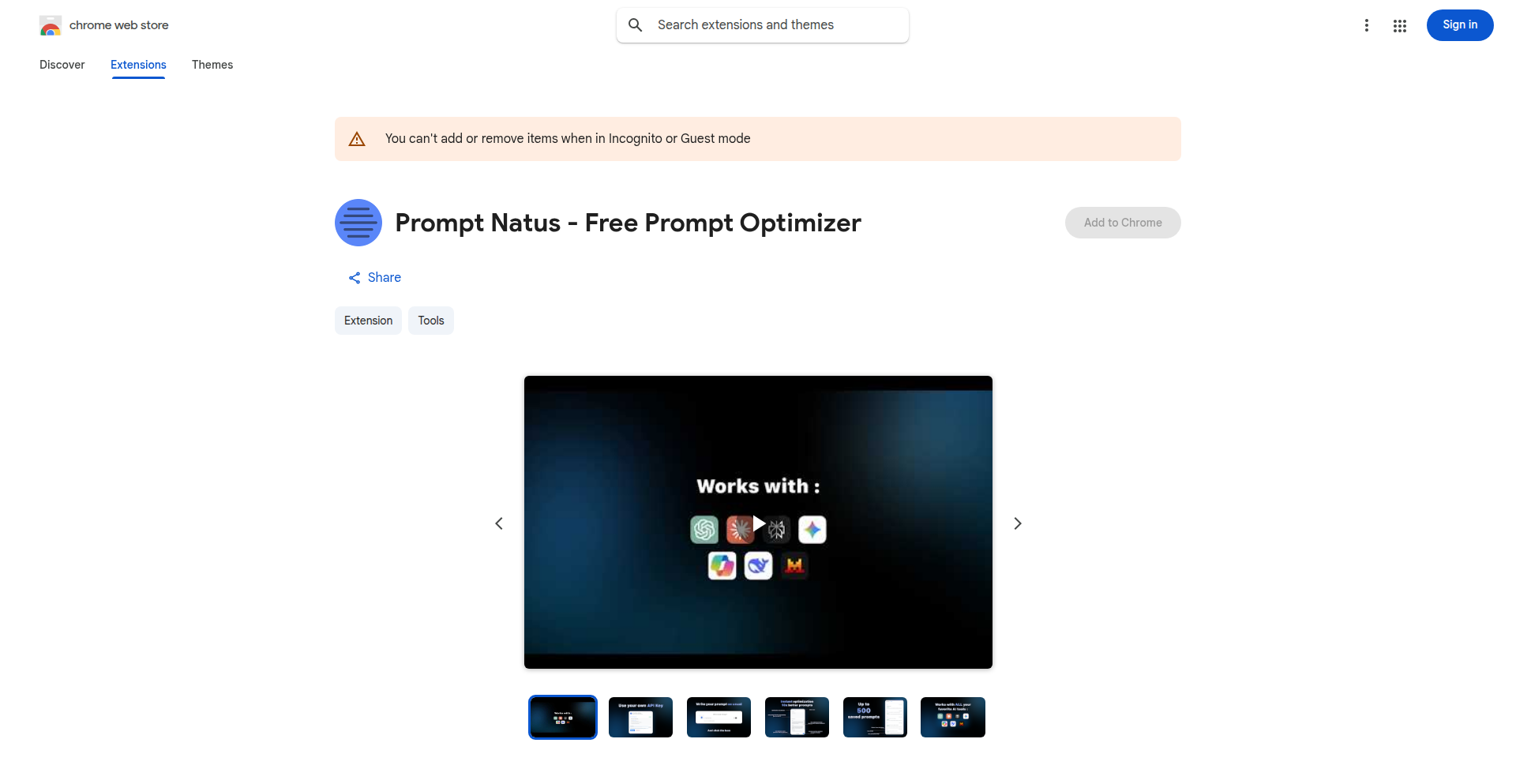
url
Author
norocvit
Description
This project is a free browser extension that optimizes prompts for AI models, bypassing the limitations of freemium prompt optimizer services. It leverages your own Google API key, offering a generous free tier for extensive use. The core innovation lies in its ability to provide powerful prompt enhancement without subscription fees, making advanced AI interaction accessible to everyone.
Popularity
Points 3
Comments 0
What is this product?
FreePromptPilot is a browser extension that intelligently refines your text prompts before sending them to AI models like those from Google. It works by analyzing your input and suggesting improvements to make your prompts clearer, more specific, and more effective. This means you get better, more relevant results from AI without paying recurring fees, unlike many other prompt optimizer tools that have strict usage limits. It's like having an AI writing assistant that makes your instructions to other AIs much better, all powered by your existing Google API key which has a substantial free usage allowance.
How to use it?
As a developer, you can install this extension directly into your web browser (e.g., Chrome, Firefox). Once installed, navigate to any website or application where you interact with AI models. The extension will automatically detect prompt input fields. You can then type your initial prompt, and the extension will provide real-time suggestions for improvement or automatically refine it. You'll need to configure the extension with your personal Google API key. This API key is what allows the extension to communicate with Google's AI services and perform the prompt optimization. This setup is ideal for developers working with AI APIs who want to experiment with prompt engineering or simply get more consistent, high-quality outputs from AI without incurring unexpected costs.
Product Core Function
· Prompt refinement based on AI best practices: This feature analyzes your raw prompt and suggests or automatically applies changes to make it more detailed, context-aware, and directive, leading to more precise AI outputs. This is valuable because it ensures you're getting the most out of AI models, saving you time and effort in trial-and-error.
· Leveraging personal Google API key for cost-effective operation: Instead of relying on a service with paid tiers, this extension uses your own Google API key, which offers a substantial free quota. This provides significant cost savings and predictable usage for developers, making advanced AI prompt optimization accessible without ongoing expenses.
· Real-time prompt suggestions and auto-optimization: The extension offers instant feedback and improvements as you type your prompt. This immediate guidance helps developers iterate faster and craft better prompts on the fly, crucial for rapid prototyping and development.
· Cross-platform AI interaction enhancement: This extension can be used across various web-based applications and platforms that utilize AI models. Its utility extends to diverse development scenarios, from content generation to code assistance, ensuring consistent prompt quality regardless of the specific AI tool being used.
Product Usage Case
· A web developer building a content generation tool needs to generate product descriptions. By using FreePromptPilot, they can input a basic product feature list, and the extension will optimize the prompt to ensure the AI generates rich, persuasive descriptions that adhere to SEO best practices, solving the problem of generic or uninspired content.
· A researcher is using an AI model for text summarization. They provide a lengthy article as input. FreePromptPilot can help them craft a more precise prompt, specifying desired summary length, key focus areas, or target audience, thus solving the issue of receiving summaries that are too long, too short, or miss crucial information.
· A game developer is experimenting with AI for in-game dialogue generation. They need to ensure the dialogue is consistent with character personalities and the game's lore. FreePromptPilot can assist in refining prompts that describe character traits and conversational context, helping to overcome the challenge of AI-generated dialogue feeling out of character or nonsensical.
26
GT: Distributed Tensor Experiment
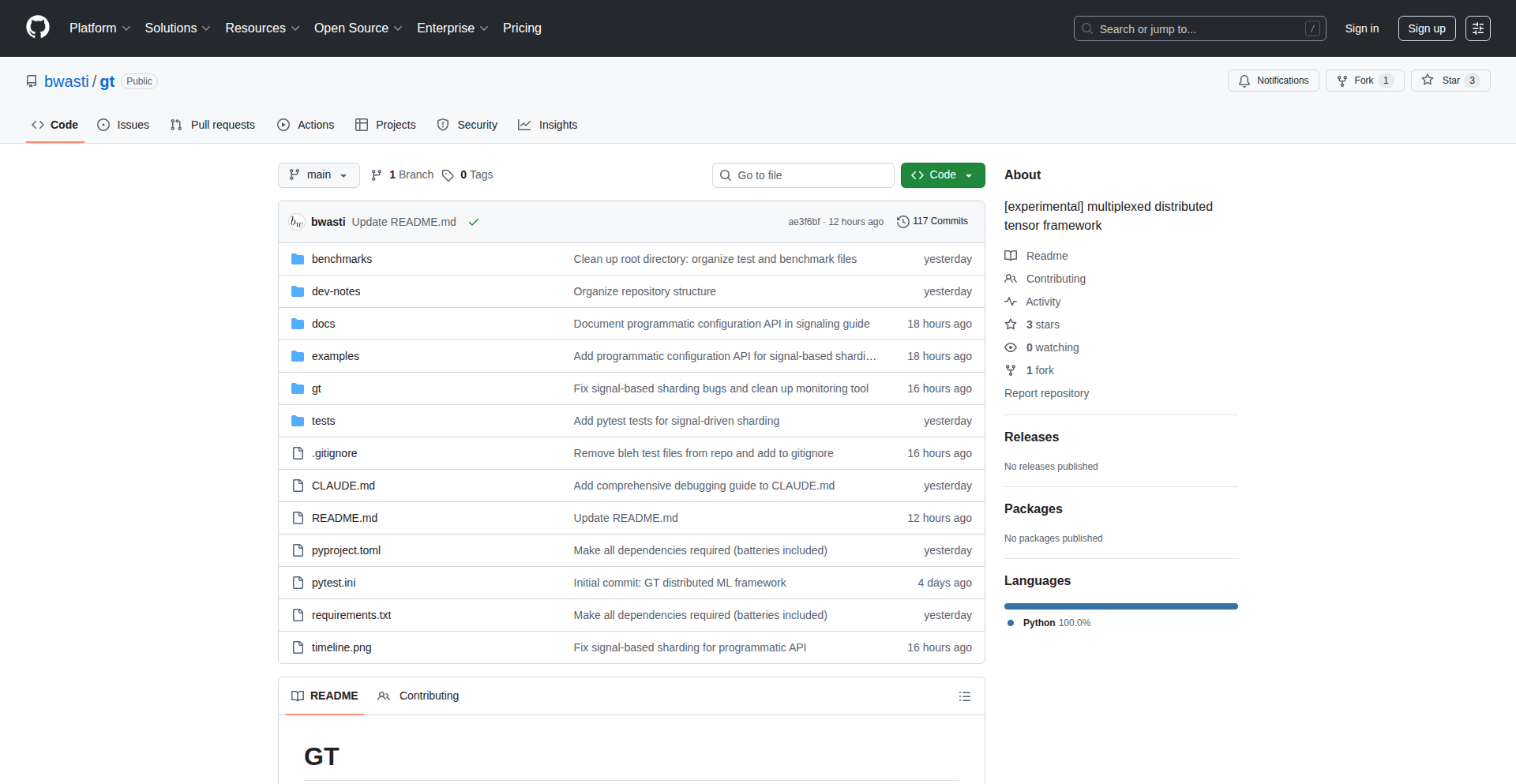
Author
brrrrrm
Description
GT is an experimental framework designed for efficient handling of large-scale tensor computations across multiple machines. It focuses on a novel multiplexing approach to maximize communication bandwidth and minimize latency, aiming to accelerate distributed machine learning and scientific computing tasks. This means it's a tool for developers who need to crunch massive amounts of data across a cluster of computers, making complex calculations much faster and more manageable.
Popularity
Points 3
Comments 0
What is this product?
This project, GT, is a new kind of system built to perform calculations on very large datasets, often represented as tensors (think of them as multi-dimensional arrays, like those used in AI). The key innovation is 'experimental multiplexed distributed tensor framework'. 'Distributed' means it can spread the work across many computers instead of relying on just one. 'Tensor framework' means it's specifically designed for tensor operations, which are fundamental in fields like machine learning and scientific simulations. The 'multiplexed' part is the secret sauce: it's a smart way of sending and receiving data between these computers. Instead of sending data one piece at a time, it cleverly combines multiple data streams into one, like sending many letters in one big express package, significantly speeding up communication. This solves the common bottleneck of slow data transfer in distributed computing, allowing for much faster overall computation. So, for you, this means significantly faster processing of huge datasets for your AI models or simulations, especially when you need to scale.
How to use it?
Developers can integrate GT into their existing distributed computing pipelines. It's designed to be a foundational library, meaning other higher-level frameworks (like those for building neural networks) could potentially leverage GT for their backend tensor processing. Think of it as a super-efficient engine that other tools can plug into. You would typically use it by defining your tensor operations and then instructing GT to execute them across your cluster of machines. It requires setting up a distributed environment, but the goal is to abstract away much of the complexity of inter-machine communication. This empowers developers to build more powerful distributed applications without getting bogged down in the low-level networking details. So, for you, it means you can build more sophisticated distributed applications with greater performance, even if you're not a network expert.
Product Core Function
· Experimental distributed tensor computation: Enables processing of large tensors across multiple machines, which is crucial for scaling machine learning models and scientific simulations. The value is significantly faster computation and the ability to handle datasets that wouldn't fit on a single machine.
· Multiplexed communication protocol: Optimizes data transfer between machines by combining multiple data streams. This reduces latency and increases throughput, leading to faster execution of distributed tasks. The value is in drastically reducing the time spent waiting for data to move between computers.
· Low-level performance optimization for tensors: Focuses on making tensor operations as efficient as possible in a distributed setting. This directly translates to quicker results for computationally intensive tasks. The value is in getting answers to your complex calculations faster.
· Framework for building scalable AI/ML applications: Provides a building block for future, more user-friendly distributed machine learning frameworks. The value is in enabling the development of more powerful and scalable AI solutions.
Product Usage Case
· Training very large deep learning models: Imagine training an AI model with billions of parameters. GT can distribute this training process across hundreds of GPUs, significantly reducing training time. The problem it solves is the sheer computational and memory requirement of such models.
· Large-scale scientific simulations: Researchers in fields like physics or climate science often run simulations that require massive computational power. GT can help distribute these complex calculations, enabling them to get results from simulations that would otherwise be impossible to run. The problem it solves is the computational bottleneck for scientific discovery.
· Real-time data processing for distributed systems: Applications that need to process vast amounts of incoming data in real-time, such as financial trading platforms or sensor networks, can benefit from GT's efficient distributed computation. The problem it solves is achieving low latency and high throughput for continuous data streams.
27
PyTogether: Collaborative Python Canvas
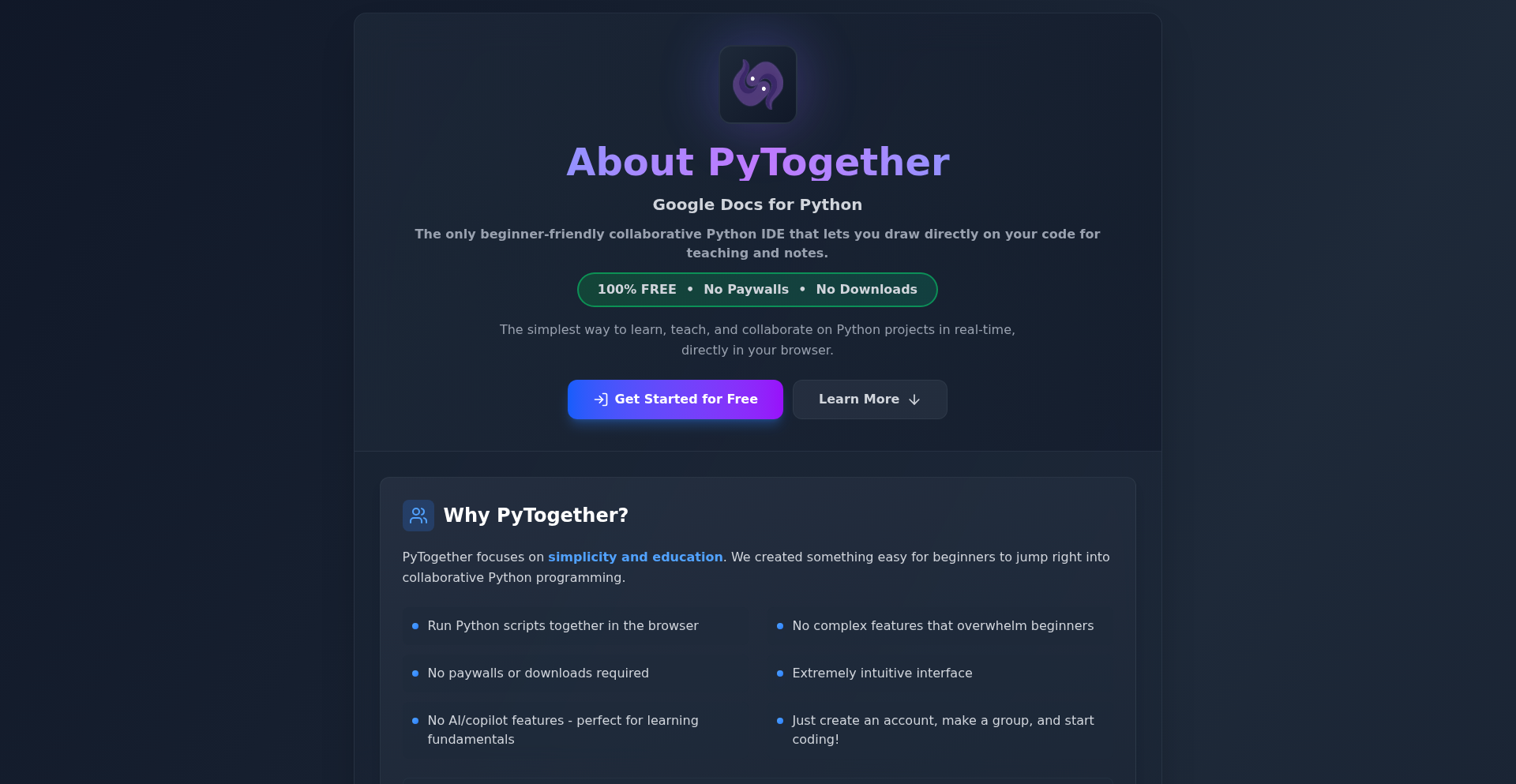
Author
JawadR
Description
PyTogether is an open-source, web-based real-time collaborative Python IDE designed for simplicity and education. It functions like Google Docs for Python, enabling pair programming, tutoring, and group learning without requiring downloads or subscriptions. Its innovation lies in its lightweight design, focus on educational workflows, and sophisticated real-time synchronization and autosave mechanisms, making collaborative coding accessible to beginners.
Popularity
Points 3
Comments 0
What is this product?
PyTogether is a web application that allows multiple users to simultaneously write, run, and edit Python code in a shared environment. Technically, it leverages React and TailwindCSS for a clean frontend, CodeMirror for intelligent code highlighting and linting, and Y.js for robust real-time synchronization, enabling features like live cursors and simultaneous editing. Python code execution happens directly in the browser using Skulpt, a JavaScript implementation of Python, which enhances safety by avoiding server-side execution and external dependencies. The backend uses Django with Channels for real-time communication, Redis for caching and message brokering, and PostgreSQL for data persistence. A key innovation is the intelligent autosave system: instead of saving every keystroke, active projects are cached in Redis, and Celery workers periodically persist changes to the database, optimizing performance and database load. This system also cleverly uses Redis to track active users, removing inactive projects from cache to save resources, and it doubles as a message broker for Celery, consolidating infrastructure. So, for developers, it means a seamless collaborative coding experience with built-in tools and a focus on educational needs.
How to use it?
Developers can access PyTogether by visiting the project's website and creating an account. Once logged in, they can create or join a group, and then initiate a new Python project within that group. For collaborative sessions, users invite others to their group and project. The interface provides a code editor, a console for running Python code (powered by Skulpt), live drawing tools for annotations, and voice chat. Integration is straightforward: developers can simply share the project link with collaborators. The web-based nature means no installation is required, making it ideal for quick setup and remote learning or pair programming. So, for developers, it means an instant, accessible platform to start coding together without any setup friction.
Product Core Function
· Real-time Code Synchronization: Utilizes Y.js to ensure all collaborators see the same code edits instantly, creating a seamless collaborative editing experience. This means everyone is always on the same page, reducing confusion and merge conflicts.
· In-Browser Python Execution (Skulpt): Allows Python code to be run directly in the user's web browser, enhancing security and accessibility by eliminating the need for server-side environments or local installations. This is great for teaching and experimentation without complex setups.
· Live Cursors: Displays the cursors of other collaborators in real-time, indicating where they are working in the code. This visual cue dramatically improves collaboration by showing who is active where and preventing accidental overwrites.
· Intelligent Autosave System: Implements a smart autosave mechanism using Redis caching and Celery workers to periodically persist code changes. This ensures data is not lost while optimizing database load, providing peace of mind without performance degradation.
· Integrated Voice Chat: Offers real-time voice communication within the IDE, facilitating natural and immediate discussion between collaborators. This makes remote collaboration feel more like an in-person session.
· Live Drawing & Note-Taking: Provides tools for collaborators to draw and annotate directly on the code editor interface, ideal for explaining concepts, marking up code, or brainstorming ideas visually. This enhances teaching and learning by allowing for visual explanations.
· Code Linting & Highlighting: Employs CodeMirror to provide syntax highlighting and code quality checks (linting), helping beginners write cleaner, more correct code and understand Python syntax better. This acts as a helpful guide for writing better code.
Product Usage Case
· Educational Settings: A Python instructor can use PyTogether to demonstrate coding concepts live to a class, with students able to follow along and even contribute to exercises in real-time. This solves the problem of static code examples and allows for interactive learning.
· Pair Programming Sessions: Two developers working on a complex bug or feature can use PyTogether to co-develop the solution, seeing each other's changes and discussing approaches instantly. This accelerates problem-solving and knowledge transfer.
· Remote Tutoring: A mentor can guide a student through a coding challenge using PyTogether, providing real-time feedback and corrections directly in the shared code environment. This makes remote learning more effective and personalized.
· Open Source Contribution Introduction: New contributors to an open-source project can quickly collaborate on small fixes or features in a simplified environment without needing to set up complex local development setups. This lowers the barrier to entry for contributing.
· Team Brainstorming: A small team can use PyTogether to quickly prototype an idea or experiment with different code snippets together, leveraging the real-time collaboration and drawing features to visualize and iterate on concepts. This speeds up the ideation process.
28
DepositGenie: AI-Powered Rental Deposit Shield
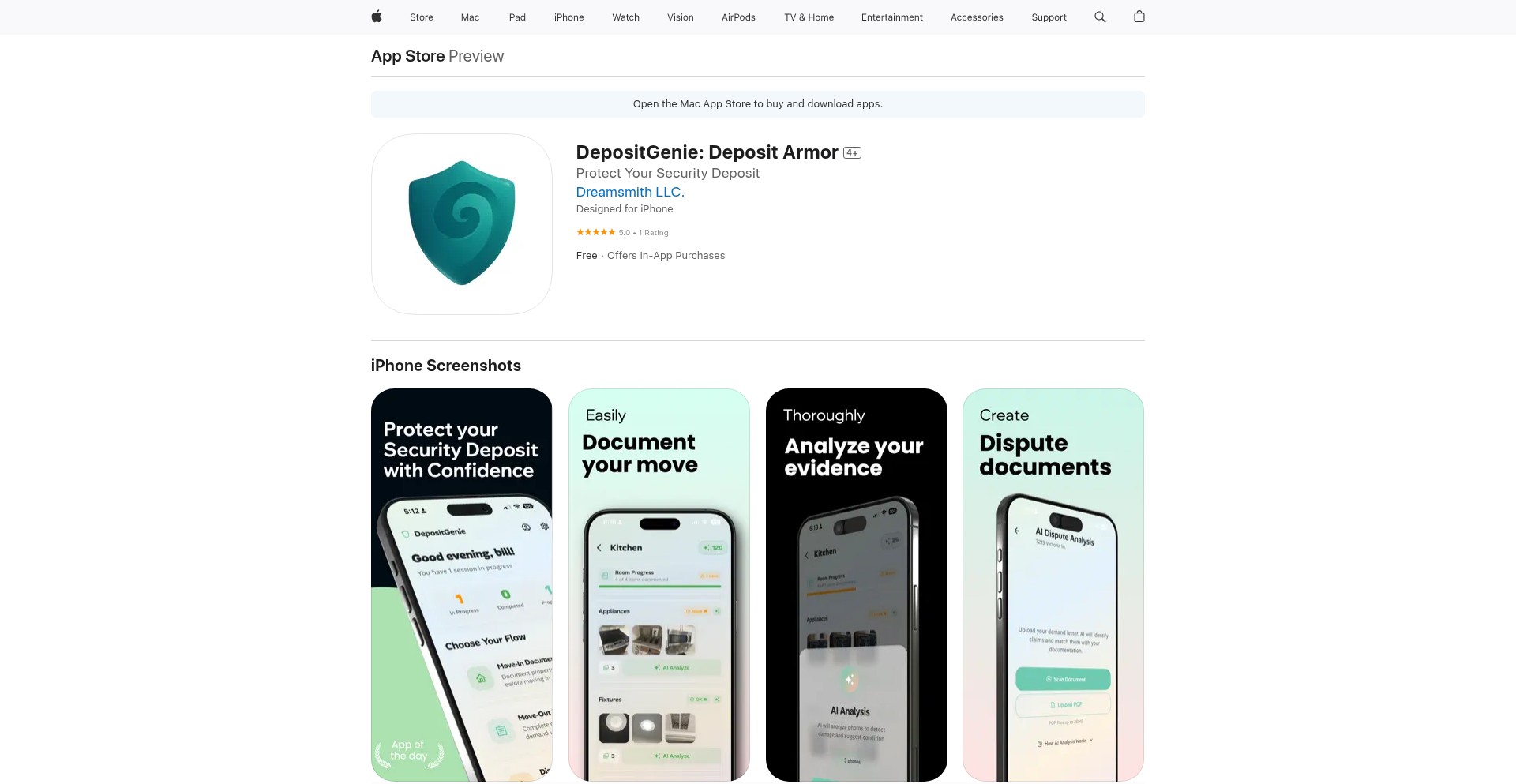
Author
Zach_Dreamsmith
Description
DepositGenie is an iOS application designed to empower renters by simplifying the process of documenting their living spaces. It utilizes AI to analyze move-in and move-out photos, automatically flagging potential damages or changes. The app helps organize photographic evidence, track important dates, and generate comprehensive reports, effectively acting as a digital armor to protect security deposits from unfair deductions. This project tackles the common pain point of renters losing their deposits due to ambiguous damage claims, offering a tech-driven solution for proof and dispute resolution.
Popularity
Points 2
Comments 0
What is this product?
DepositGenie is a mobile application built using Flutter and Firebase that provides renters with a robust system for documenting their rental properties. Its core innovation lies in its AI-powered analysis of photos. When you take pictures of your apartment at move-in and move-out, the app's AI compares them. It can intelligently highlight areas that appear to have changed or been damaged between the two periods, going beyond simple photo storage. This is achieved by leveraging image comparison algorithms and potentially machine learning models trained to identify common wear-and-tear or damages. The goal is to provide renters with objective, documented evidence, making it significantly easier to contest unfair deductions from their security deposits. So, it's like having a smart digital assistant that watches over your rental property's condition for you.
How to use it?
Developers can integrate DepositGenie into their workflow as a mobile-first solution for managing rental property documentation. For individual renters, the usage is straightforward: download the app, create a profile for each rental, and start taking detailed photos of each room during move-in and again at move-out. You can add notes and timestamps to each photo. The app automatically organizes these by room and date. When it's time to move out, the AI will analyze the differences, and you can then generate a detailed report. This report can be shared with landlords or used as evidence in disputes. For developers considering similar functionalities in other apps, the underlying principles of photo organization, data storage (Firebase), and AI-driven image analysis can be adapted. So, you can use it to protect your deposit or learn how to build similar proof-of-concept tools.
Product Core Function
· Room-based Photo Organization with Timestamps and Notes: This feature allows users to systematically capture and categorize visual evidence of their property's condition at different stages of their tenancy. By grouping photos by room and attaching specific dates and textual descriptions, it creates a clear, chronological record. The value lies in providing granular detail that is essential for precisely identifying any changes or damages. This is useful for both move-in condition assessment and move-out inspections, serving as a foundational layer for dispute resolution.
· AI-Powered Damage Highlighting: This core functionality uses artificial intelligence to compare move-in and move-out photos, automatically identifying and flagging discrepancies that might indicate damage or new wear. The innovation is in automating the tedious process of manual comparison and providing a data-driven assessment of changes. This saves users significant time and effort and offers a more objective view of property condition, helping to prevent landlords from making unsubstantiated claims. This is valuable for quickly identifying potential points of contention.
· Court-Ready Report Generation: The app compiles all documented evidence, including photos, notes, and AI-identified issues, into a professional and organized report. This report is designed to be easily presentable in legal or dispute resolution contexts. The value is in transforming raw data into a compelling and structured argument, significantly increasing the chances of a favorable outcome when contesting deposit deductions. This is a critical tool for effectively asserting your rights as a renter.
· Deadline Tracking for Rental Periods: DepositGenie includes a system for tracking important dates such as lease end dates, inspection schedules, and security deposit refund windows. This feature proactively reminds users of critical deadlines, ensuring they don't miss opportunities to act or respond. The value is in preventing oversight and ensuring timely actions, which is crucial for reclaiming security deposits and adhering to lease terms. This acts as a personal assistant to keep you on track with your rental responsibilities.
Product Usage Case
· Scenario: A renter moves into a new apartment and wants to ensure they get their full security deposit back upon moving out. They use DepositGenie to meticulously photograph every room, noting any existing blemishes during move-in. Upon moving out, they take similar photos. DepositGenie’s AI flags a newly noticeable scratch on the hardwood floor that wasn't present in the move-in photos. The generated report clearly shows this progression, allowing the renter to dispute the landlord's claim for flooring repair costs. This resolves the issue by providing irrefutable visual evidence.
· Scenario: A landlord attempts to deduct a significant amount for carpet cleaning, claiming the carpet was excessively stained upon move-out. The renter used DepositGenie to document the carpet's condition at move-in, including several minor, pre-existing stains that were noted in the app. The AI analysis of move-out photos, combined with the move-in documentation, clearly shows that the carpet condition has not substantially degraded beyond normal wear and tear. The renter presents the DepositGenie report, successfully arguing against the unfair deduction. This solves the problem by providing a clear comparison and historical context.
· Scenario: A renter is nearing the end of their lease and is concerned about potential deductions for minor wall scuffs. DepositGenie's deadline tracker reminds them of their move-out inspection date. Before the inspection, they use the app to quickly review their move-in photos and identify any scuffs that were present from the start. This allows them to proactively address any landlord misconceptions and prepare their defense with their documented evidence. This provides a proactive approach to dispute prevention.
· Scenario: A developer is building a property management tool for landlords or a tenant advocacy app and wants to incorporate robust visual evidence capabilities. They can study DepositGenie's implementation of Flutter for cross-platform UI and Firebase for scalable backend services. The AI-driven image comparison logic can serve as inspiration for features that automatically assess property conditions or detect changes over time, offering a scalable solution for documenting property status.
29
HandheldsWiki
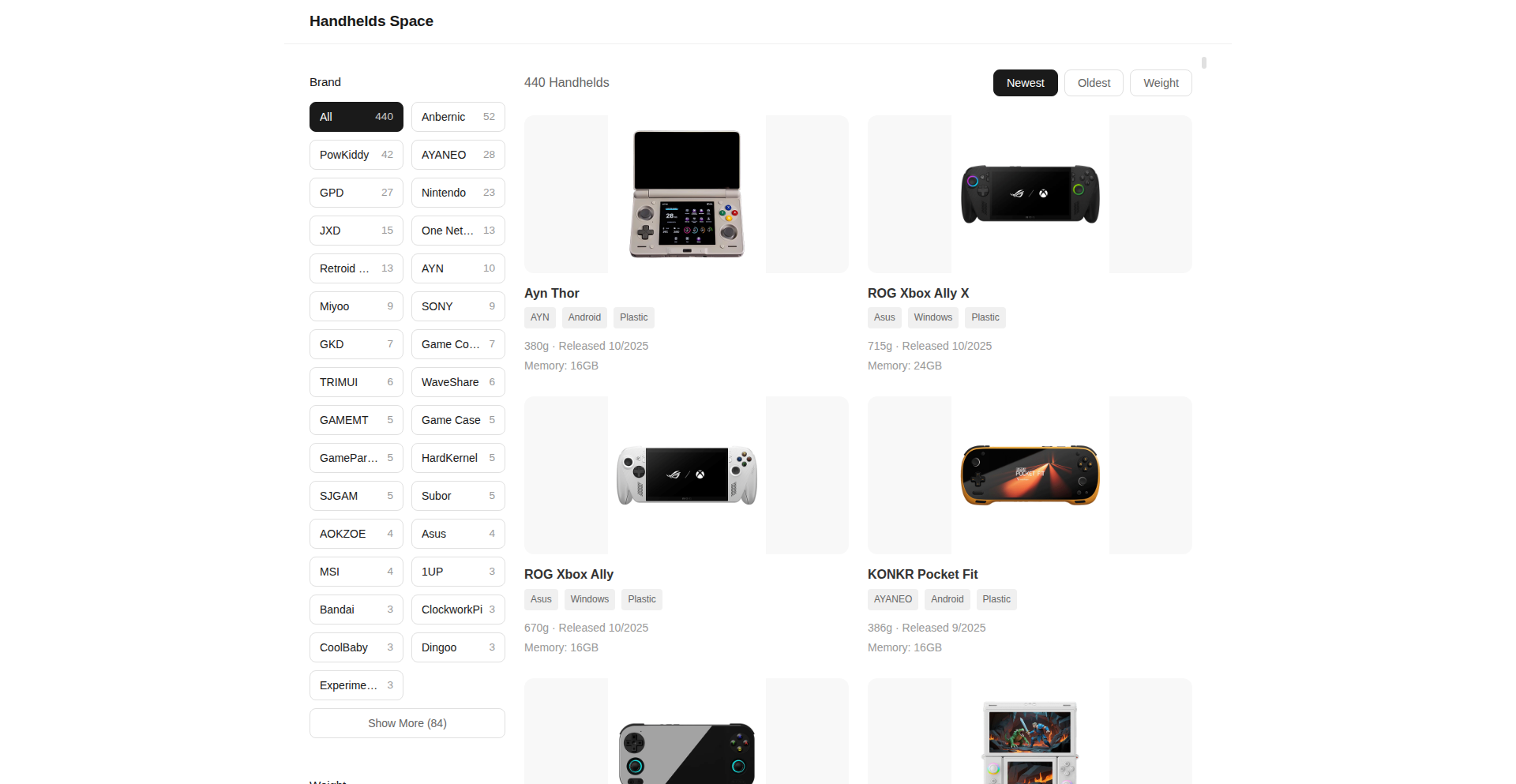
Author
Cassandra99
Description
A comprehensive wiki for handheld devices, offering detailed technical specifications, repair guides, and community-driven insights. It addresses the challenge of fragmented and often hard-to-find information for niche electronic devices, by consolidating and structuring data in an accessible format.
Popularity
Points 2
Comments 0
What is this product?
HandheldsWiki is a community-powered knowledge base dedicated to handheld electronic devices, from vintage gaming consoles to modern-day specialized tools. It leverages a structured wiki format to store and present technical data such as CPU architecture, display resolutions, battery capacities, port types, and even internal component schematics. The innovation lies in its targeted approach to a specific, often underserved, niche of technology, creating a centralized repository where enthusiasts and technicians can find detailed, accurate information that is typically scattered across forums, obscure websites, and personal blogs. So, what's in it for you? It's a go-to resource for anyone needing precise technical details about a specific handheld device, saving hours of research.
How to use it?
Developers can access HandheldsWiki as a reference for understanding the hardware limitations and capabilities of various handheld devices, which is crucial for porting software, optimizing applications, or developing new hardware peripherals. For integration, the wiki's data can be programmatically accessed (if an API is available or through scraping techniques, respecting site terms) to power diagnostic tools, comparison engines, or even educational platforms. Imagine building a tool that helps users choose the best retro handheld for emulation, or a repair shop application that quickly pulls up schematics for a specific device. So, how can you use it? You can directly browse for information, or programmatically query it to enrich your own applications with detailed device specs.
Product Core Function
· Detailed Device Specifications: Provides comprehensive technical data for hundreds of handheld devices, including processor details, memory types, connectivity options, and sensor information. This is valuable for developers who need to understand the exact hardware constraints of a target platform for optimization or compatibility. So, what's in it for you? You get precise, easy-to-find technical blueprints for a vast array of devices.
· Community-Driven Repair Guides: Houses user-contributed guides and troubleshooting steps for common hardware issues and repairs. This is essential for developers creating repair tools or for product designers looking to understand failure points and common user-inflicted damages. So, what's in it for you? Access to practical, real-world solutions and insights into device longevity and repairability.
· Historical and Niche Device Coverage: Focuses on both popular and obscure handheld devices, preserving knowledge about older technologies and specialized equipment. This is beneficial for retro computing enthusiasts, preservationists, and developers working on emulators or historical software analysis. So, what's in it for you? Uncovers information on devices you might not even know existed, opening up new avenues for exploration.
· Structured Data for Analysis: The wiki's organized nature allows for comparative analysis of different devices over time, enabling trends in hardware evolution to be identified. This is useful for market researchers, engineers, and educators. So, what's in it for you? Enables you to see how technology has advanced in the handheld space, informing future design decisions.
Product Usage Case
· Scenario: A developer is building an emulator for a specific vintage handheld gaming console. The HandheldsWiki provides the exact CPU model, clock speed, RAM configuration, and display controller details needed to accurately replicate the hardware's behavior. Problem Solved: Eliminates the need to scour dozens of fragmented forum posts to piece together critical system information. Value: Saves significant development time by providing accurate, consolidated technical specifications.
· Scenario: A hobbyist wants to upgrade the storage on an older portable media player. They consult HandheldsWiki to find the exact type of storage interface (e.g., SD card, proprietary connector) and supported capacities. Problem Solved: Prevents incompatible hardware purchases and provides clear instructions on how to proceed with the upgrade. Value: Empowers users to confidently perform hardware modifications by providing reliable technical guidance.
· Scenario: A product designer is working on a new rugged handheld device for industrial use. They use HandheldsWiki to research existing devices in the same category, analyzing their strengths and weaknesses in terms of durability, battery life, and connectivity options. Problem Solved: Provides comparative data to inform design choices and avoid common pitfalls found in competitor products. Value: Offers insights into industry standards and user expectations for specialized handheld devices.
30
Postflare AI: Lean SaaS Social Media Automation
Author
techxeni
Description
Postflare AI is an AI-powered SaaS platform that automates social media content creation and scheduling for LinkedIn and Twitter. It tackles the challenge of maintaining a consistent online presence by leveraging advanced AI models to generate tailored posts and custom visuals, all while operating on a lean, cost-effective infrastructure.
Popularity
Points 1
Comments 1
What is this product?
This project is an AI-powered tool designed to help creators and professionals automate their social media presence on platforms like LinkedIn and Twitter. The core innovation lies in its ability to use advanced AI models (such as Claude, Gemini, and GPT-5) to act as an 'AI Content Co-pilot'. This means it can generate a week or month's worth of content, including research tailored to your specific niche. Additionally, it features an 'AI Image Generation' capability, creating custom visuals directly within the platform, eliminating the need for external design tools. The 'Bulk Scheduling' feature allows users to queue up posts in advance, ensuring a steady stream of engagement. From a technical standpoint, the team built this as a bootstrapped side project using a cost-effective approach: they self-manage a Kubernetes cluster on Hetzner Cloud (costing under $60/month) instead of relying on expensive cloud providers. This lean architecture demonstrates a clever engineering insight into building scalable SaaS applications on a budget. So, what does this mean for you? It means you can get a powerful social media management tool without the hefty price tag, and it's built with efficiency in mind.
How to use it?
Developers and users can integrate Postflare AI into their workflow by signing up on the Postflare AI website (postflareai.com). The platform offers a user-friendly interface where you can input your niche and preferences. The AI then generates content and visuals, which you can review, customize, and schedule for future posting on LinkedIn and Twitter. The 'Bulk Scheduling' feature is particularly useful for setting up an entire content calendar at once. For developers interested in the technical underpinnings, the project's lean infrastructure, self-managed Kubernetes on Hetzner Cloud, showcases an alternative to traditional cloud solutions for deploying and scaling applications. This provides a practical example of how to achieve cost-efficiency in SaaS development. So, how can you use it? Simply sign up and let the AI do the heavy lifting of content creation, freeing up your time for other priorities or deeper strategic thinking.
Product Core Function
· AI Content Co-pilot: Generates tailored social media posts and research based on user-defined niches, significantly reducing the manual effort in content ideation and writing. This offers value by saving time and ensuring consistent, relevant content.
· AI Image Generation: Creates custom visuals directly within the platform, removing the dependency on external graphic design tools or services. This streamlines the content creation process and ensures visual branding consistency.
· Bulk Scheduling: Allows users to queue multiple posts in advance across different days and times, ensuring a consistent social media presence without requiring constant manual intervention. This provides value by maintaining engagement and brand visibility.
· Lean Infrastructure & Cost Efficiency: The project's technical foundation is built on a self-managed Kubernetes cluster on affordable cloud hosting, demonstrating a highly cost-effective approach to SaaS development. This offers value by showcasing an alternative, budget-friendly deployment strategy for other developers.
Product Usage Case
· A freelance content creator struggling to find time to consistently post on LinkedIn and Twitter can use Postflare AI to generate a week's worth of engaging posts and relevant images. This solves the problem of writer's block and time constraints, ensuring a steady flow of content to their audience.
· A small business owner with limited marketing resources can leverage Postflare AI to automate their social media strategy. By scheduling posts in advance and generating custom visuals, they can maintain a professional online presence without hiring a dedicated social media manager, thus saving costs and improving brand visibility.
· A developer looking to build and launch a SaaS product on a tight budget can study Postflare AI's technical approach. Their use of Hetzner Cloud and self-managed Kubernetes offers a blueprint for cost-effective infrastructure that scales, solving the problem of high cloud hosting expenses for early-stage startups.
31
Emdash: Git-Powered Agent Orchestrator
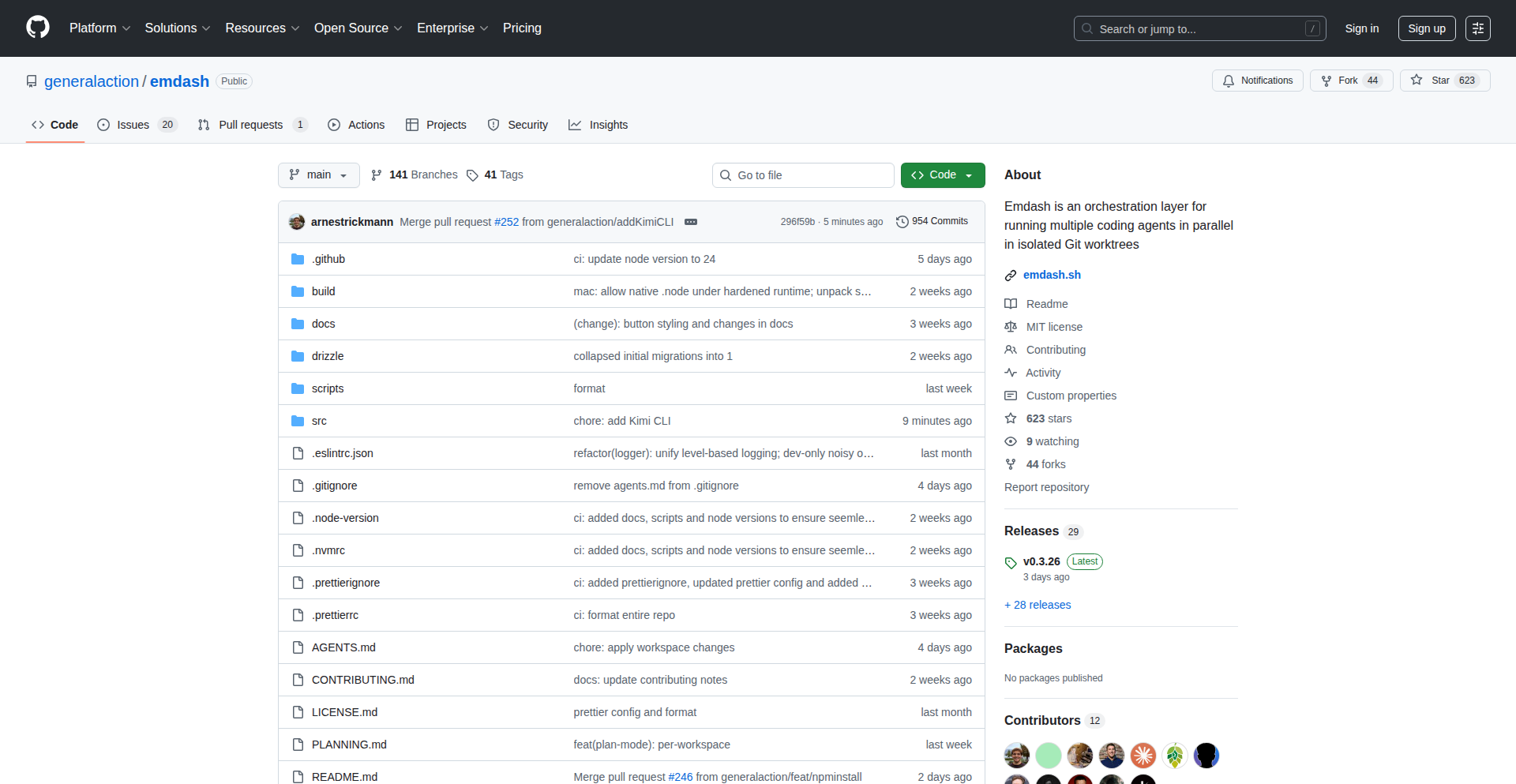
Author
arnestrickmann
Description
Emdash is an operating system UI designed to run multiple command-line interface (CLI) agents concurrently. It leverages Git worktrees to manage these agents and can directly integrate with issue trackers like Linear, Jira, and GitHub, passing specific issues to coding agents. A key innovation is its ability to quickly connect any worktree to a local Docker engine, significantly speeding up the testing of changes, especially for UI development, thereby addressing a major bottleneck in agentic coding.
Popularity
Points 2
Comments 0
What is this product?
Emdash is a unique command-line agent orchestrator that simplifies running multiple AI coding assistants simultaneously. Its core innovation lies in its sophisticated use of Git worktrees. Think of Git worktrees as separate, isolated working copies of your codebase, all stemming from the same repository. Emdash uses these to give each agent its own clean environment. This means agents don't interfere with each other. Furthermore, it has a built-in feature to easily link these isolated code environments to your local Docker setup. This makes testing changes, particularly to user interfaces, incredibly fast and efficient. So, if you're working with multiple AI coding tools and struggle with managing their environments and testing their output, Emdash offers a streamlined, Git-native solution.
How to use it?
Developers can integrate Emdash into their workflow by installing it and configuring it to interact with their preferred CLI agents (supported agents include Codex, Claude Code, Copilot, Gemini, and many others). Once set up, they can select specific tasks or issues from platforms like Jira or GitHub and assign them to individual or multiple agents running within Emdash. The 'Docker Quick Connect' feature allows developers to swiftly attach any of the worktrees managed by Emdash to their local Docker engine. This is invaluable for scenarios where agents are modifying UI components, and developers need to instantly spin up a containerized environment to preview and test those changes without disrupting their main development setup. This drastically reduces the time spent on repetitive setup and testing cycles.
Product Core Function
· Parallel CLI Agent Execution: Enables running multiple coding agents simultaneously, boosting productivity by allowing parallel task execution and reducing idle time. This means you can have several AI assistants working on different parts of your project at once, making development faster.
· Git Worktree Integration: Utilizes Git worktrees to provide isolated environments for each agent, preventing conflicts and ensuring a clean workspace. This keeps each agent's work separate and organized, avoiding messy code intermingling.
· Issue Tracker Integration (Linear, Jira, GitHub): Seamlessly passes issues directly to coding agents, streamlining the process of tackling specific development tasks. You can simply point an agent at a bug report or feature request and let it start working.
· Docker Engine Quick Connect: Facilitates rapid connection of worktrees to the local Docker engine for faster testing, especially for UI changes. This is a game-changer for frontend development, allowing instant preview and verification of visual updates.
· Agent Configuration and Management: Provides a unified interface to manage and configure various supported coding agents. Instead of juggling multiple tools, you have a central place to control all your AI coding assistants.
Product Usage Case
· UI Development Testing: A developer is working on a complex UI feature. They use Emdash to assign the UI component modification task to an agent. When the agent makes changes, the developer uses the 'Docker Quick Connect' feature to spin up a Docker container with the updated code in seconds. This allows them to immediately see the visual changes in a production-like environment and iterate rapidly, saving hours compared to traditional manual container setup.
· Bug Fixing Across Multiple Branches: A team is tackling a critical bug. Emdash allows them to assign the bug-fixing task to an agent, which works on a dedicated Git worktree. If other developers need to work on separate features simultaneously, they can do so on their own worktrees without interfering with the bug-fixing agent's progress or environment.
· Parallel Code Generation and Refactoring: A developer needs to implement a new feature and refactor an existing module. Emdash can be used to assign the feature implementation to one agent and the refactoring task to another, both running in parallel on separate worktrees. This significantly accelerates the overall development cycle.
· Experimenting with Different AI Models: A developer wants to compare the output of Codex and Copilot for a specific coding challenge. Emdash allows them to launch both agents concurrently on identical codebases (via worktrees) and easily compare their generated code, making it easier to choose the best AI for the job.
32
Chess960v2: Algorithmic Chess Tournament Engine
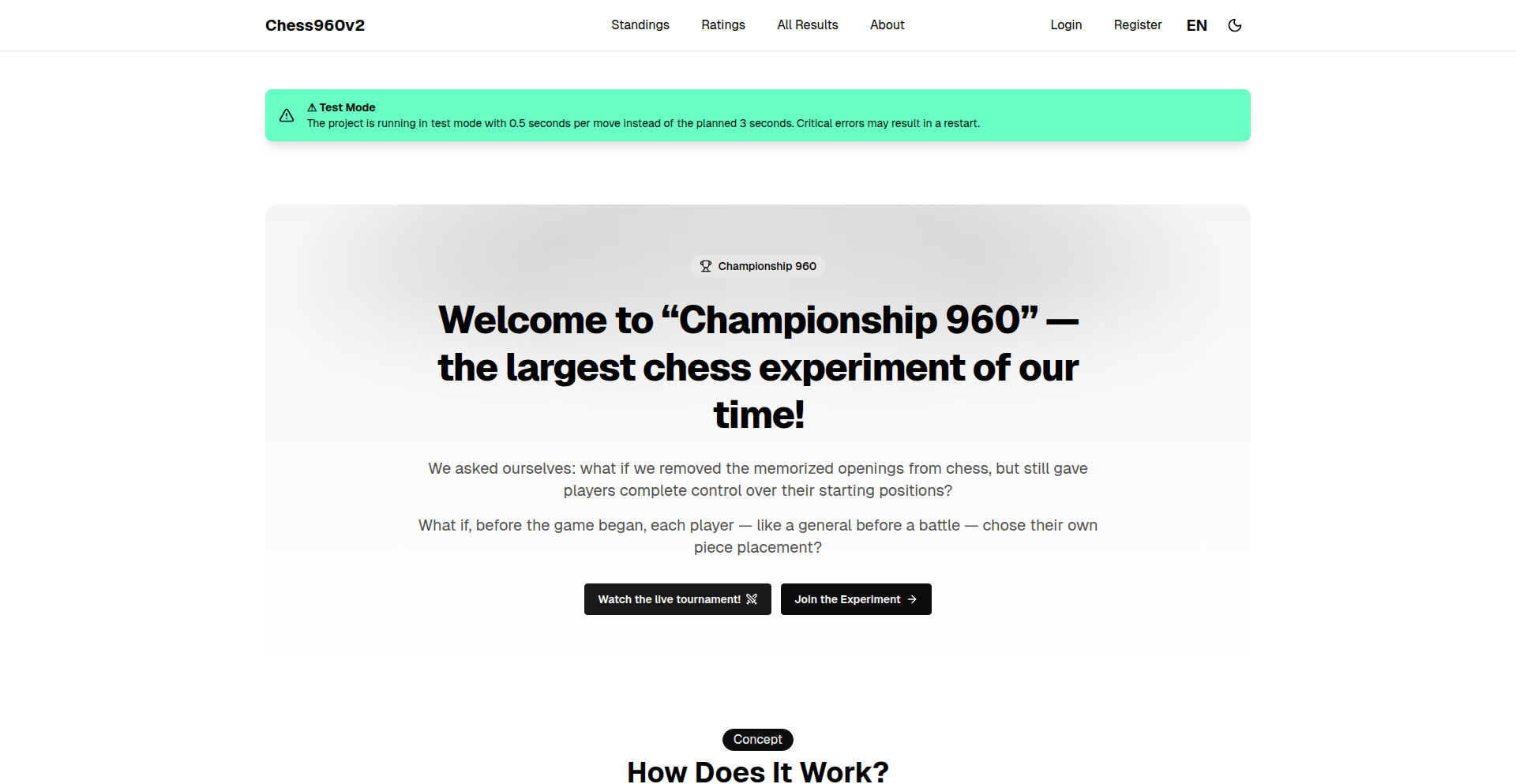
Author
lavren1974
Description
Chess960v2 is a project that automates Chess960 (Fischer Random Chess) tournaments using the powerful Stockfish chess engine. Its innovation lies in programmatically generating diverse starting positions and orchestrating a competitive environment for AI players, demonstrating a novel approach to scalable chess simulation and AI testing.
Popularity
Points 1
Comments 1
What is this product?
This project is an automated tournament system for Chess960, also known as Fischer Random Chess. Instead of the standard chess opening, Chess960 shuffles the pieces on the back rank, creating 960 unique starting positions. Chess960v2 leverages the advanced Stockfish chess engine to play games from these randomized positions. The core technical innovation is the ability to programmatically set up these varied starting positions and manage a series of games, effectively creating a simulated tournament environment. This allows for stress-testing chess AI by exposing them to a much wider range of tactical and strategic challenges than traditional chess openings would offer.
How to use it?
Developers can use Chess960v2 to set up and run AI chess tournaments. This involves configuring the system to use specific Stockfish versions or other compatible chess engines. You would typically integrate it into a testing framework for AI development or for researchers studying chess strategy. The project likely provides APIs or command-line interfaces to define tournament parameters, such as the number of games, the specific Chess960 starting positions to be used, and the engines involved. This allows you to automate the process of evaluating AI performance across a broad spectrum of chess scenarios, which is crucial for developing more robust and versatile chess-playing programs.
Product Core Function
· Automated Chess960 Starting Position Generation: This feature allows for the programmatic creation of all 960 unique Chess960 starting configurations. The value is in providing a consistent and reproducible way to generate diverse game scenarios, essential for unbiased AI evaluation and game research.
· Stockfish Engine Integration: The project seamlessly integrates with the Stockfish chess engine, a leading open-source chess engine. This means developers can harness the immense computational power and strategic depth of Stockfish to play games from any Chess960 position, allowing for high-quality game simulations.
· Tournament Orchestration: This function manages the execution of multiple chess games according to defined tournament rules. Its value lies in automating the entire tournament process, from setting up games to recording results, saving significant manual effort for AI testing and comparative analysis.
· Result Logging and Analysis: The system likely records game outcomes and potentially other metrics (like move counts or engine evaluations). This is critical for developers to analyze AI performance, identify strengths and weaknesses, and iterate on their algorithms.
· Customizable Tournament Parameters: Users can likely configure aspects like the number of games, specific starting positions, and engine settings. This flexibility enables tailored testing environments for specific research questions or AI development goals.
Product Usage Case
· AI Chess Engine Benchmarking: A developer creating a new chess AI could use Chess960v2 to run it against Stockfish in a large number of Chess960 games. This would quickly reveal how the new AI performs under varied, less predictable opening conditions, helping to identify areas for improvement.
· Research on Chess Openings and Strategy: Researchers studying the impact of different opening setups on game outcomes can use this tool to generate a large dataset of games starting from various Chess960 positions. They can then analyze player behavior and game evolution across these diverse starting points.
· Developing Robust Game AI for Various Scenarios: For game developers building AI that needs to handle a wide range of unpredictable situations, Chess960v2 provides a framework to test and train their AI on a diverse set of tactical challenges, ensuring greater adaptability.
· Automated Testing of Chess Engine Updates: When a new version of a chess engine is released, developers can use Chess960v2 to conduct rapid, large-scale testing against established engines like Stockfish across a broad array of starting positions to ensure stability and performance.
33
LeefLytic: AI Code Intelligence Engine
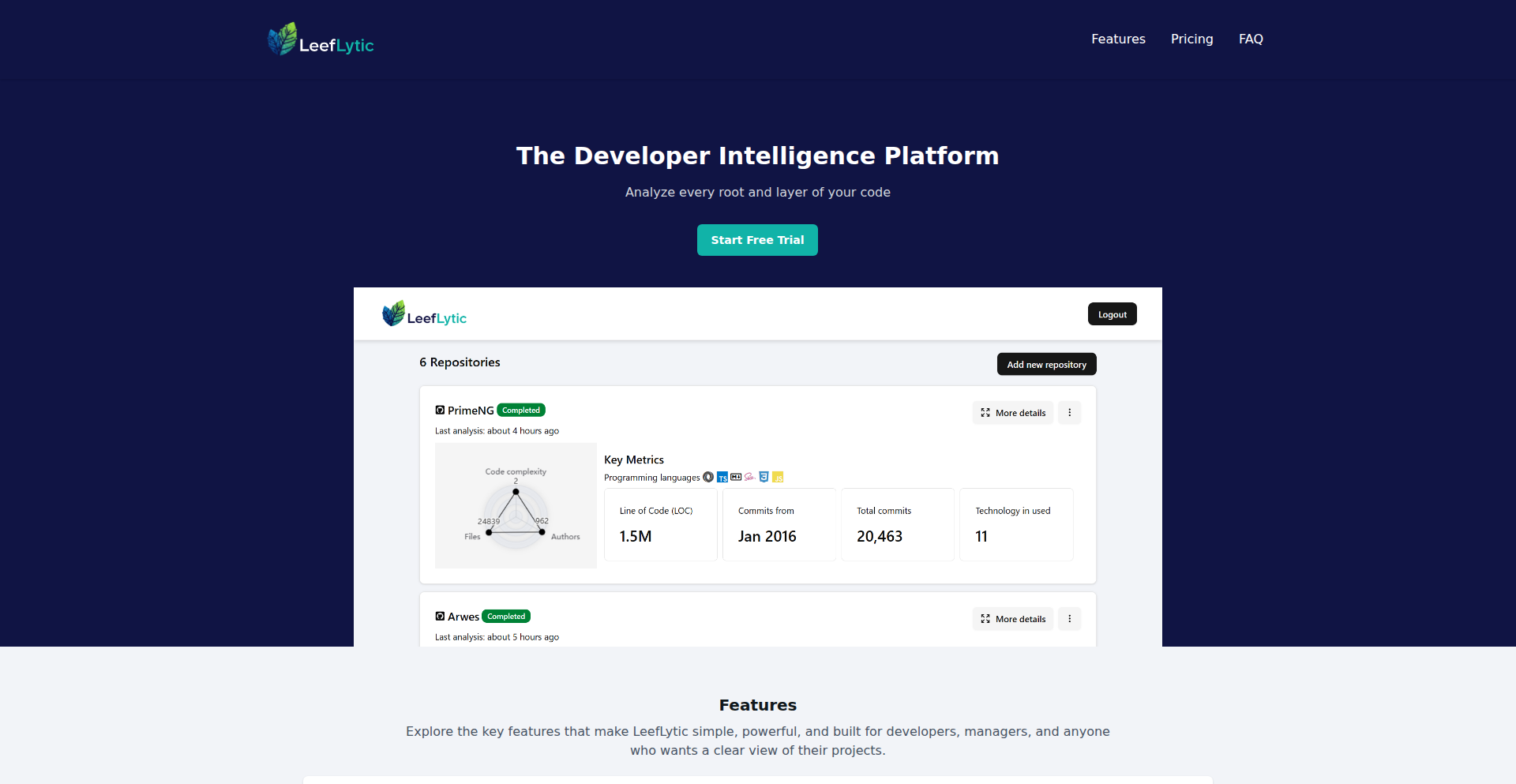
Author
mohamedraheem
Description
LeefLytic is an AI-powered developer intelligence platform that helps solo developers and teams understand, measure, and improve their codebases. It tackles the common challenge of deciphering complex projects, assessing code quality, and identifying hidden risks like dependency issues and high complexity, offering instant AI-driven insights and automated fixes. This provides developers with a clear, actionable path to better code health and architecture, saving significant manual analysis time.
Popularity
Points 1
Comments 1
What is this product?
LeefLytic is a sophisticated tool designed to act as your AI-driven code analyst. At its core, it leverages artificial intelligence, specifically machine learning models trained on vast amounts of code, to understand the structure, quality, and potential issues within a software project. Instead of developers manually sifting through lines of code to find bugs, assess complexity, or map dependencies, LeefLytic automates this process. It connects to your code repositories (like GitHub, GitLab, and Bitbucket) and performs a deep analysis, identifying patterns, potential risks, and areas for improvement. The innovation lies in its ability to go beyond simple static analysis by incorporating AI reasoning to provide nuanced insights and suggest intelligent fixes, effectively mimicking the experience of having an expert code reviewer available instantly. This means you get immediate feedback on your project's health, allowing you to address problems proactively rather than reactively. So, for you, it means less time debugging and more time building features, with greater confidence in your code quality.
How to use it?
Developers can integrate LeefLytic into their workflow by connecting it to their version control repositories such as GitHub, GitLab, or Bitbucket. Once connected, LeefLytic automatically scans and analyzes the codebase. It provides a dashboard with comprehensive insights into code quality, dependency risks, complexity metrics, and architectural patterns. Furthermore, it offers AI-powered suggestions for code improvements and potential fixes that can be reviewed and applied. This can be used in various development scenarios: for individual developers wanting to maintain high code standards, for teams aiming to improve collaboration and consistency, or for project managers needing clear reports on project health for stakeholders or clients. The platform is designed for ease of use, abstracting away the complexities of AI analysis into understandable reports and actionable recommendations. So, for you, it means a streamlined process to get your code analyzed and improved without needing to be an AI expert yourself.
Product Core Function
· Automated Code Quality Assessment: LeefLytic analyzes code for common quality issues, bugs, and anti-patterns, providing developers with a clear score and specific areas for improvement, saving them manual review time and helping catch errors early.
· Dependency Risk Identification: The platform identifies potential risks associated with project dependencies, such as outdated libraries or conflicting versions, enabling proactive management of supply chain security and stability, which is crucial for preventing future integration headaches.
· Complexity Measurement and Analysis: LeefLytic quantifies code complexity using various metrics, helping developers pinpoint overly complicated sections that are prone to bugs and difficult to maintain, allowing for targeted refactoring and improved code readability.
· AI-Powered Insight Generation: Beyond simple metrics, LeefLytic uses AI to offer deeper insights into code architecture, potential performance bottlenecks, and logical flaws, guiding developers towards more robust and efficient solutions, thus accelerating the problem-solving process.
· Instant AI Fix Suggestions: The platform provides AI-generated suggestions for code corrections and optimizations, enabling developers to quickly implement improvements and reduce the time spent on manual bug fixing and refactoring.
· Shareable Project Health Reports: LeefLytic generates comprehensive and easily understandable reports on project health, ideal for team discussions, client updates, and demonstrating code quality and progress, fostering transparency and trust.
Product Usage Case
· A solo developer working on a critical application uses LeefLytic to regularly assess their codebase for potential security vulnerabilities and performance bottlenecks. By integrating LeefLytic with their GitHub repository, they receive automated reports highlighting risky dependencies and complex code segments, allowing them to proactively fix issues before they impact users, ensuring a stable and secure application.
· A growing startup team uses LeefLytic to maintain code consistency and quality across multiple developers. By connecting LeefLytic to their GitLab project, they get objective, AI-driven feedback on code style and complexity, helping onboard new team members faster and reducing the time spent in code reviews on subjective matters, leading to a more productive and cohesive development environment.
· A project manager for a client-facing project utilizes LeefLytic's reporting feature to demonstrate the health and maintainability of the codebase to stakeholders. The clear, AI-generated reports provide a tangible measure of progress and quality, building client confidence and reducing the need for extensive technical explanations, thereby streamlining communication and project oversight.
34
AI Faith Paradox Analyzer
Author
Anh_Nguyen_vn
Description
This project investigates AI bias by posing a philosophical question about religion to five advanced AI models. It highlights how training data and human feedback can lead to seemingly independent AI systems exhibiting a 'training monoculture,' and contrasts this with an AI that prioritizes honesty over feigned belief, prompting reflection on AI authenticity and human-defined 'wisdom'.
Popularity
Points 2
Comments 0
What is this product?
This project is an empirical exploration into the inner workings and potential biases of large language models. It uses a deliberately philosophical question about religion as a probe. The core idea is to see if advanced AIs, when prompted to choose a religion and justify it, would demonstrate true independent thought or reflect patterns ingrained in their training data and reinforcement learning processes. The innovation lies in the experimental design, using a sensitive topic like religion to expose subtle training biases that might not be apparent in more conventional tests. It reveals that 'intelligence' or 'wisdom' in AI can sometimes be a performance shaped by collective human input rather than genuine, independent reasoning. The project is essentially a thought experiment made concrete through AI interaction.
How to use it?
Developers can use this project as a case study and a conceptual framework for their own AI investigations. It provides a clear methodology for probing AI responses on subjective topics. For instance, one could adapt the prompt to test different ethical dilemmas, artistic preferences, or even political leanings to understand how various AI models or different training regimes might respond. This project serves as an inspiration for building more robust and transparent AI evaluation tools, encouraging developers to think critically about how AI systems are trained and how their outputs are interpreted. It’s about understanding the 'why' behind AI answers, not just the 'what'.
Product Core Function
· Comparative AI response analysis: The ability to present the same prompt to multiple distinct AI models and systematically compare their outputs to identify commonalities and divergences, offering insight into underlying training similarities or differences.
· Bias detection mechanism: The project implicitly acts as a bias detector by observing if a significant portion of AIs converge on a similar, seemingly 'safe' or 'rational' answer, suggesting a shared influence from training data or reward models.
· Authenticity assessment framework: It provides a method to evaluate AI responses based on honesty and self-awareness versus feigned belief or adherence to expected patterns, prompting a deeper understanding of AI 'personality'.
· Philosophical probing of AI: By using complex, subjective questions, the project pushes the boundaries of typical AI testing, moving beyond factual recall to explore reasoning and ethical considerations within AI.
· Conceptual framework for AI ethics research: It offers a starting point for researchers and developers interested in exploring the ethical implications of AI, particularly concerning consciousness, belief, and bias.
Product Usage Case
· Evaluating a new conversational AI's response to a moral dilemma: A developer could use a similar prompt structure to see if the AI exhibits ethical consistency or falls into predictable biases when faced with difficult choices, helping to refine its safety protocols.
· Benchmarking different versions of a language model: By running this experiment across different iterations of the same AI model, researchers can track how updates to training data or reinforcement learning impact its philosophical reasoning and bias.
· Understanding the impact of RLHF on AI alignment: Developers working on Reinforcement Learning from Human Feedback (RLHF) can use this experiment to see if their alignment strategies are inadvertently creating 'thought monocultures' rather than truly independent AI agents.
· Educating the public about AI limitations and capabilities: This project can be used as a clear, relatable example to explain to a non-technical audience how AI 'thinks' and how human biases can be embedded within these systems, fostering critical engagement with AI technology.
· Developing AI that can express uncertainty or limitations: The 'outlier' AI's response demonstrates the value of an AI that can honestly state its inability to perform a task or express a subjective experience, a critical feature for building trustworthy AI.
35
Namebump: Claude-Powered Baby Name Generator
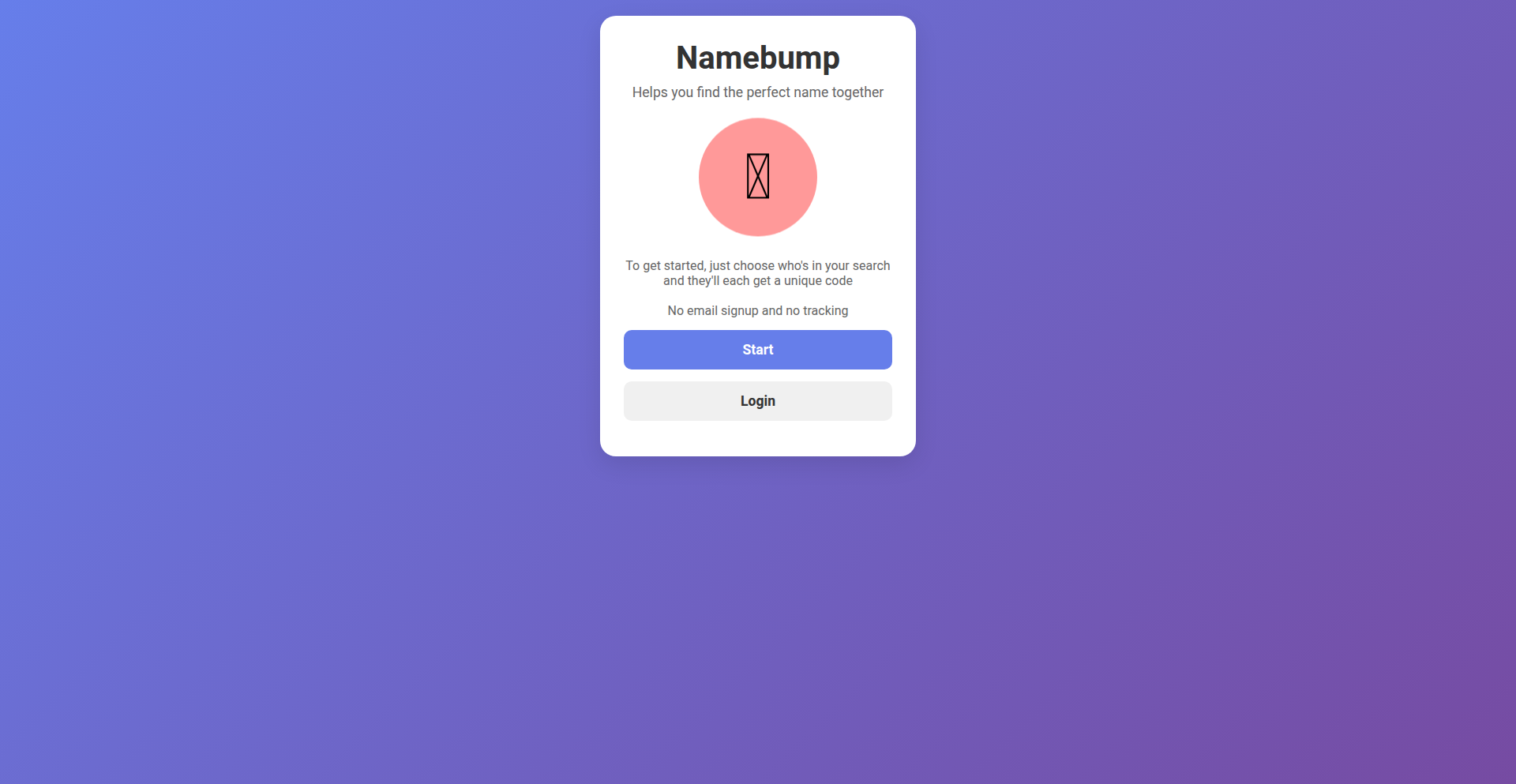
Author
chris_sn
Description
Namebump is a straightforward, ad-free baby name selection tool built over a weekend using Claude Code. It leverages a simple CSS and PHP stack on LAMP, eschewing JavaScript, tracking, and signups. Its innovation lies in using AI (Claude) for creative name generation, offering a frustration-free experience compared to existing buggy and ad-laden alternatives. So, what's the value? It provides a clean, fast, and privacy-respecting way to discover baby names.
Popularity
Points 2
Comments 0
What is this product?
Namebump is a web application designed to help expectant parents find baby names without the usual annoyances. Instead of complex algorithms or manual filtering, it utilizes Claude, an AI model, to suggest names. The technical core is a classic LAMP stack (Linux, Apache, MySQL, PHP) combined with simple CSS for the user interface. The key technical insight is using AI for creative brainstorming and offering a pure, unadulterated user experience. No JavaScript means faster loading and fewer potential bugs, while no tracking and no signup ensures user privacy. So, what's the technical advantage? It's a lean, efficient, and privacy-conscious approach to a common problem, powered by modern AI.
How to use it?
Developers can access Namebump through their web browser at the provided URL. The usage is as simple as visiting a website. For integration, the underlying PHP and CSS could be examined and potentially adapted for similar simple web applications. The absence of complex dependencies makes it easy to understand and potentially extend. So, how can a developer use this? They can learn from its minimalist architecture, its use of AI for content generation, and its commitment to a clean user experience, applying these principles to their own projects.
Product Core Function
· AI-powered name suggestion: Utilizes Claude to generate creative and relevant baby name suggestions, offering a fresh perspective beyond traditional lists. The value is in its ability to surprise and delight with unique ideas, helping overcome decision fatigue in what can be an overwhelming process. This is useful for anyone looking for inspiration when choosing a name.
· Simple CSS and PHP implementation: Built on a straightforward LAMP stack with minimal dependencies, ensuring speed, reliability, and ease of maintenance. The value here is a smooth, fast, and bug-free user experience, as complex JavaScript is avoided. This is useful for users who want a quick and efficient way to find names without waiting for pages to load or encountering errors.
· Ad-free and no signup experience: Prioritizes user privacy and a clean interface by omitting advertisements and requiring no personal information. The value is a distraction-free and private browsing experience, respecting user autonomy. This is useful for users who are concerned about online tracking and want to browse without being bombarded by ads.
· Weekend development project: Demonstrates the power of rapid prototyping and focused development using readily available tools and AI. The value is an inspiring example of what can be achieved quickly and effectively, showcasing the 'hacker' spirit of building functional solutions with minimal overhead. This is useful for aspiring developers looking for inspiration and proof that impactful projects can be built in short timeframes.
Product Usage Case
· Scenario: An expectant couple is overwhelmed by traditional baby name books and websites filled with ads. They want a quick, private, and inspiring way to brainstorm names. How it solves the problem: They visit Namebump, where Claude provides unique name suggestions without any distractions or data collection, offering a stress-free and enjoyable experience. This directly addresses their need for a better name selection process.
· Scenario: A developer wants to build a simple, fast, and privacy-focused web tool. They are looking for an example of a lean architecture. How it solves the problem: By studying Namebump's use of pure CSS and PHP on a LAMP stack, they can learn how to create efficient web applications that load quickly and respect user privacy, avoiding the complexities of heavy JavaScript frameworks. This provides a practical blueprint for building similar tools.
· Scenario: A user is frustrated with existing 'baby name tinder' apps that are buggy and plastered with ads. They are looking for a more honest and user-centric alternative. How it solves the problem: Namebump offers a clean, functional, and ad-free experience, directly solving their frustration with poorly implemented applications. This highlights the value of prioritizing user experience and technical simplicity.
36
LocalFirst AI Chat CLI
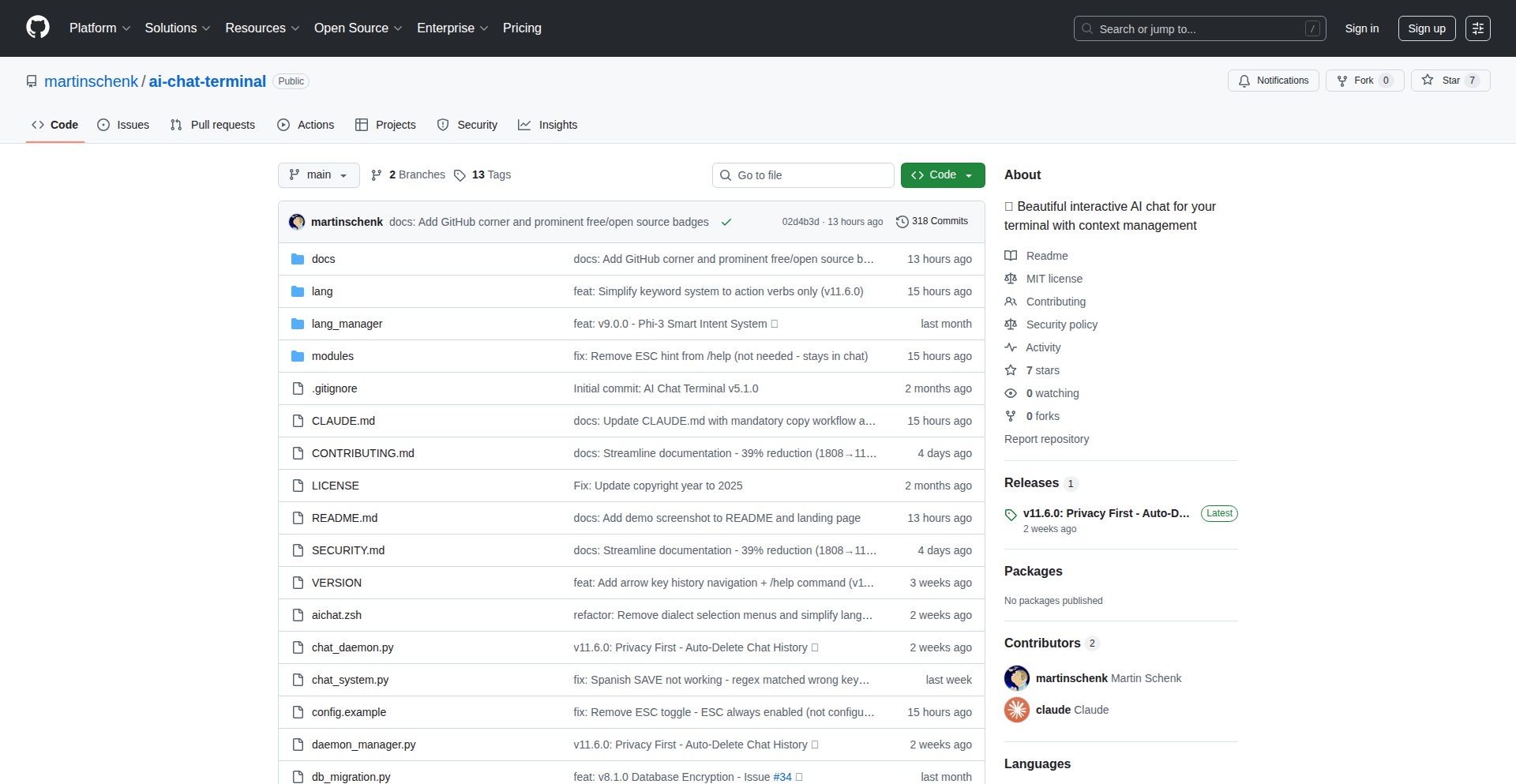
Author
ma8nk
Description
A command-line interface for AI chat that prioritizes privacy by keeping sensitive data on your local machine. It intelligently routes requests, processing sensitive information locally while offloading less critical, potentially anonymous data to cloud-based AI models. This hybrid approach offers the power of cloud AI without compromising user privacy.
Popularity
Points 2
Comments 0
What is this product?
This project is a command-line interface (CLI) application that allows users to interact with AI chat models. Its core innovation lies in its data handling architecture. Sensitive user data, like personal notes or proprietary code snippets, remains entirely on the user's local computer. Non-sensitive or anonymized data can be optionally sent to cloud AI services for processing. This means you get the advanced capabilities of powerful AI models for tasks like code generation or complex queries, but your private information never leaves your control. Think of it as a smart assistant that knows what's private and what's okay to share for better results.
How to use it?
Developers can use this project by installing it as a command-line tool. Once installed, they can invoke it from their terminal to interact with AI models. For instance, they might type `localfirst-ai 'summarize my local project documentation'` or `localfirst-ai 'suggest refactors for this local code block'`. The CLI intelligently detects which parts of the prompt or accompanying context are sensitive and processes them locally using on-device models or logic. If the query benefits from larger cloud models and contains no sensitive data, it will be routed to services like OpenAI or similar APIs. This integration allows developers to leverage AI for tasks directly within their development workflow without needing to copy-paste sensitive code or data into external web interfaces. It can be integrated into shell scripts or other automation workflows.
Product Core Function
· Local-first data processing: Sensitive data is processed on the user's machine, ensuring privacy and security. This is valuable because it means you can use AI for tasks involving your private code, notes, or confidential information without fear of it being exposed.
· Intelligent request routing: The system automatically determines whether to process a request locally or send it to the cloud, optimizing for both privacy and performance. This offers you the best of both worlds: privacy when you need it, and the power of cloud AI when it's beneficial and safe.
· Hybrid AI model support: Can leverage both local on-device AI models (for immediate, private tasks) and cloud-based AI services (for more complex or resource-intensive queries). This provides flexibility and allows you to choose the AI capabilities that best suit your needs and privacy requirements.
· Command-line interface: Provides a convenient and scriptable way to access AI chat functionalities directly from the terminal. This is a major advantage for developers as it allows seamless integration into their existing workflows and automation scripts.
· Privacy-preserving user experience: Designed from the ground up to respect user privacy, making AI accessible for sensitive applications. This addresses a critical concern for many users and organizations who are hesitant to adopt AI due to privacy risks.
Product Usage Case
· Analyzing local codebase for potential bugs or suggesting code improvements without sending proprietary code to a third-party server. The CLI handles the code scanning and analysis locally. This solves the problem of using AI for code review while maintaining intellectual property.
· Summarizing confidential project documents or internal reports directly within the terminal. The sensitive document content is processed locally before any potential anonymized summary is generated or sent for advanced NLP. This allows for quick insights from private data.
· Generating creative text or brainstorming ideas based on personal notes or journals. The project ensures that the intimate details of these notes are not uploaded to the cloud, providing a safe space for creative exploration. This enables private journaling with AI assistance.
· Debugging complex local application errors by feeding error logs and relevant context to the AI without leaking the full logs externally. The system intelligently identifies and processes the necessary error information locally. This helps in faster debugging of sensitive application issues.
· Automating tasks that require understanding local file structures or configurations without exposing the entire file system to the cloud. The CLI can process specific file contents or metadata locally to fulfill the request. This enables secure automation based on local context.
37
AllPub: Multi-Platform Content Orchestrator
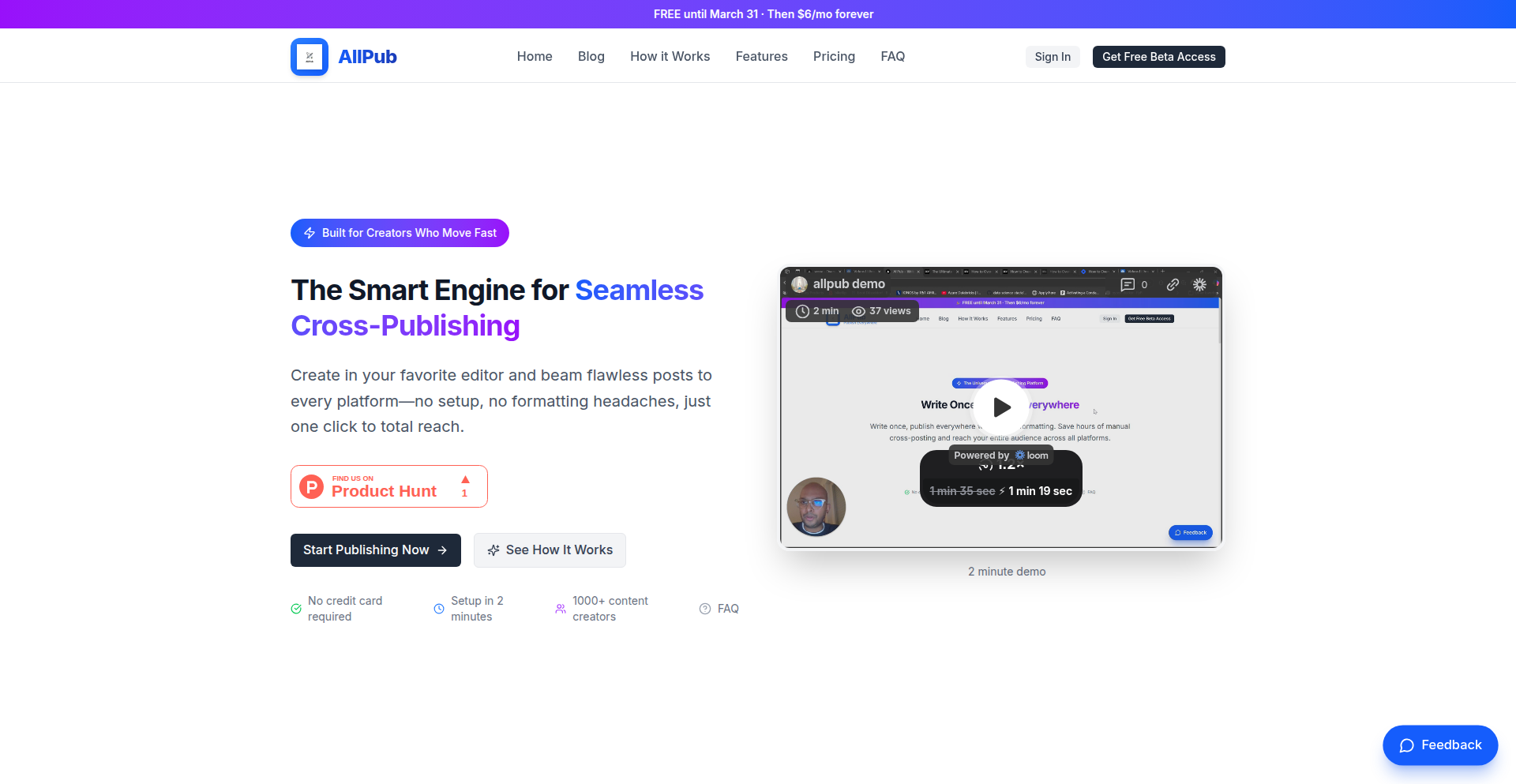
Author
pbopps
Description
AllPub is a centralized dashboard designed for content creators and developers to manage and publish their blog posts and technical articles across multiple platforms like Dev.to and Hashnode. It solves the repetitive task of manually copying and pasting content, offering a 'write once, publish everywhere' solution. The core innovation lies in its content aggregation and distribution mechanism, saving users significant time and effort.
Popularity
Points 2
Comments 0
What is this product?
AllPub is a web-based application that acts as a central hub for your online content. Instead of logging into Dev.to, Hashnode, and other blogging platforms separately to post the same article, you write it once within AllPub. Our system then handles the formatting and submission to your chosen platforms. The technical ingenuity is in the behind-the-scenes integration with each platform's API (Application Programming Interface), allowing for seamless content syndication. This means we've built specific connectors for each platform that understand how to upload your text, images, and tags correctly. For developers, this is a clever application of API orchestration and content management systems.
How to use it?
Developers can use AllPub by signing up for an account on allpub.co. After creating an account, they can connect their existing accounts on supported platforms like Dev.to and Hashnode. The process involves authorizing AllPub to access their profiles on these platforms, typically through OAuth. Once connected, they can start drafting new articles within the AllPub editor or import existing drafts. When ready, they select the target platforms and click 'Publish.' This streamlines the workflow for developers who maintain a presence on multiple technical blogging sites, saving them valuable coding time by automating the distribution process.
Product Core Function
· Centralized Content Editor: Provides a unified rich-text editor to write and format articles, offering a consistent authoring experience regardless of the target platform. This is valuable because it eliminates the need to learn different editors for each site, reducing cognitive load and potential formatting inconsistencies.
· Cross-Platform Publishing: Enables users to publish a single piece of content to multiple platforms (e.g., Dev.to, Hashnode) with one click. The technical implementation involves API integrations that translate the content and metadata into the specific requirements of each platform, saving significant manual effort and ensuring wider reach for the content.
· Platform Integration Management: Allows users to securely connect and manage their accounts for various blogging platforms. This uses OAuth or similar secure authorization protocols, making it easy to add or remove publishing destinations without re-entering credentials, enhancing security and user convenience.
· Content Synchronization (Future Capability): While not explicitly stated as live in MVP, the architecture suggests the potential for synchronizing content updates across platforms. This would be a significant technical innovation, ensuring that edits made in AllPub are reflected everywhere, maintaining content integrity and reducing manual updates.
· Content Analytics Aggregation (Potential): Although not a core MVP feature, a platform like this could evolve to aggregate basic analytics from connected platforms. This would provide a holistic view of content performance without needing to check each platform individually, offering valuable insights into audience engagement.
Product Usage Case
· A developer wants to share their new open-source project's tutorial on both Dev.to and Hashnode to reach a wider audience within the developer community. Instead of copying and pasting the same detailed post to both sites, they write it once in AllPub and publish it simultaneously, ensuring their project gets maximum visibility with minimal effort.
· A solo founder is building a personal tech blog and also contributes to platforms like Medium and Dev.to. They use AllPub to streamline their content strategy, writing their core ideas in AllPub and then choosing to distribute them to their personal blog and Dev.to, saving hours of repetitive work each week and allowing more time for actual development.
· A technical writer wants to ensure their articles are accessible to the broadest developer audience possible. They leverage AllPub to publish their comprehensive guides to Dev.to, Hashnode, and potentially LinkedIn articles (as mentioned in the roadmap). This allows them to focus on creating high-quality content rather than the logistical overhead of distribution.
38
Webcloner-JS: The Stealthy Web Archiver
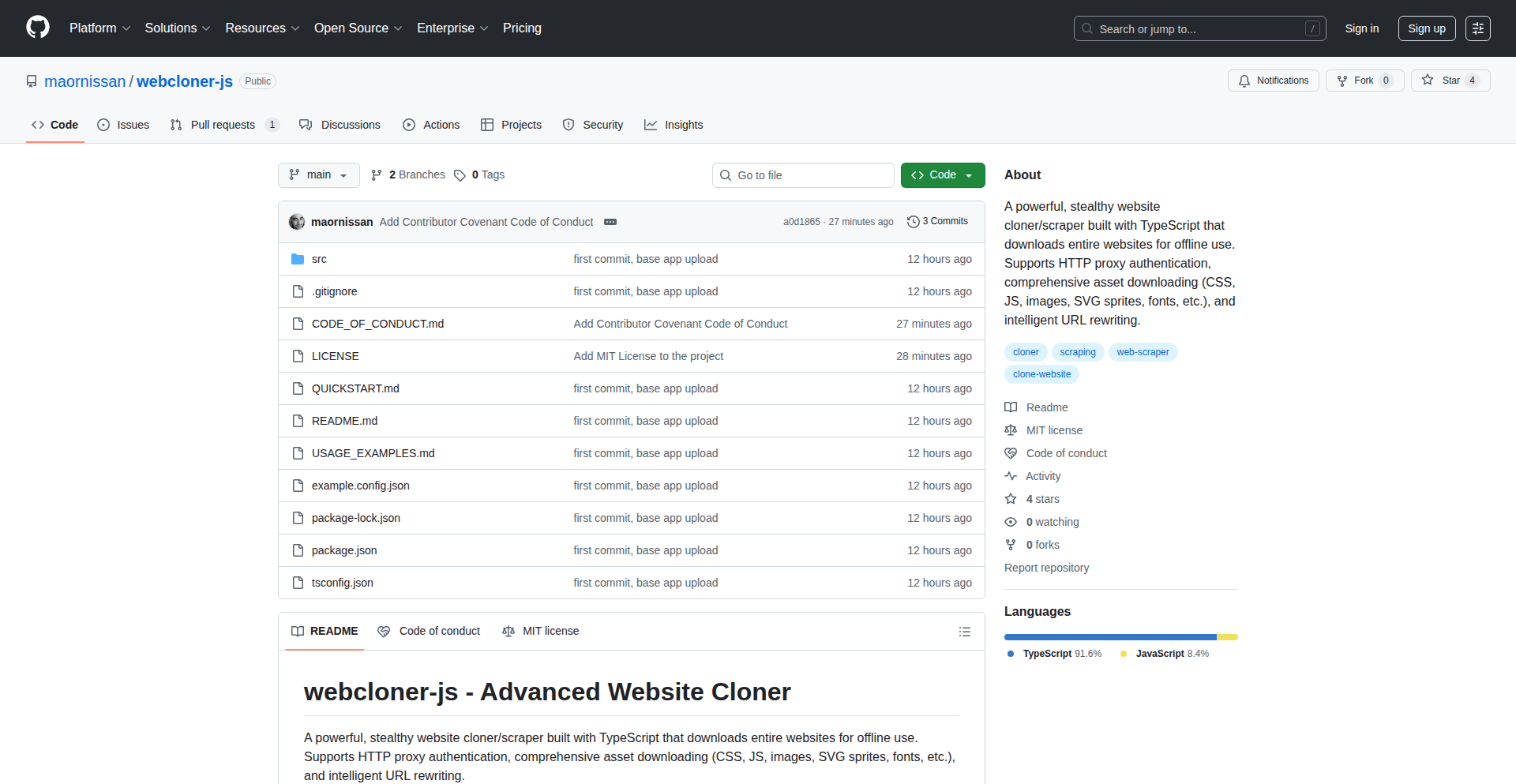
Author
bplr
Description
Webcloner-JS is a JavaScript-based tool designed for discreetly cloning and scraping entire websites. It's built for developers who need to archive web content for offline access, analysis, or backup purposes, with a focus on minimizing detection by website owners. Its innovation lies in its ability to replicate website structures and assets, mimicking legitimate user behavior to avoid triggering common anti-scraping mechanisms.
Popularity
Points 1
Comments 1
What is this product?
This project is a JavaScript library that allows you to download a complete website, including all its linked pages, images, stylesheets, and scripts, and save it locally. The core innovation is its 'stealth' mode. Instead of making obvious, rapid requests that web servers can easily detect as bot activity, it intelligently mimics how a human user might browse a site. This means it can be used to archive websites that have protective measures against automated scraping, making it a powerful tool for researchers, archivists, and developers who need to preserve web content without causing disruption or being blocked.
How to use it?
Developers can integrate Webcloner-JS into their Node.js projects or use it as a standalone command-line tool. You would typically specify the starting URL of the website you want to clone, and the tool will recursively follow links within that domain to download all connected pages and assets. It offers configuration options to control the depth of cloning, which types of assets to download, and how to handle JavaScript-rendered content, ensuring you get a faithful offline replica. For example, you could run it in your project like this: `const webcloner = require('webcloner-js'); webcloner('https://example.com', { outputDir: './cloned-site' });`. This means you can easily add website archiving capabilities to your existing applications or run it as a quick utility script.
Product Core Function
· Recursive Website Crawling: The ability to intelligently follow links and discover all interconnected pages and assets of a website. This is valuable because it ensures you capture the entire structure, not just a single page, providing a comprehensive archive for later use or analysis.
· Asset Mirroring: Downloads all necessary files like images, CSS, JavaScript, and fonts. This is crucial for reconstructing the website accurately offline, allowing you to view it exactly as it appeared online without needing an internet connection, thus preserving its look and feel.
· Stealth Scraping Techniques: Employs methods to reduce the likelihood of detection by website security systems. This is important for archiving sites that might actively block automated tools, enabling you to access and preserve content that would otherwise be inaccessible.
· JavaScript Rendering Support: Can execute and process dynamically loaded content generated by JavaScript. This is a significant advantage because many modern websites rely heavily on JavaScript to display their content, ensuring that even complex, interactive sites can be fully archived.
· Configurable Cloning Options: Allows customization of the cloning process, such as setting the crawling depth or filtering specific file types. This provides flexibility, allowing you to tailor the archiving process to your specific needs, whether you want a full dump or a partial snapshot.
Product Usage Case
· Archiving a research paper's source website for long-term preservation and offline access in case the original site disappears, ensuring the data remains available for future study.
· Creating an offline backup of a personal blog or portfolio to guard against data loss or service outages, providing peace of mind and guaranteed accessibility.
· Scraping competitor product pages to analyze pricing and feature changes over time for market research, enabling informed business strategy decisions.
· Downloading a historical website for academic study or digital humanities projects, allowing researchers to examine the evolution of web design and content without relying on potentially unstable live versions.
· Building a local development environment that mirrors a staging website, enabling developers to test changes offline more efficiently and reliably before deploying to production.
39
Polym: Multimodal Knowledge Weaver
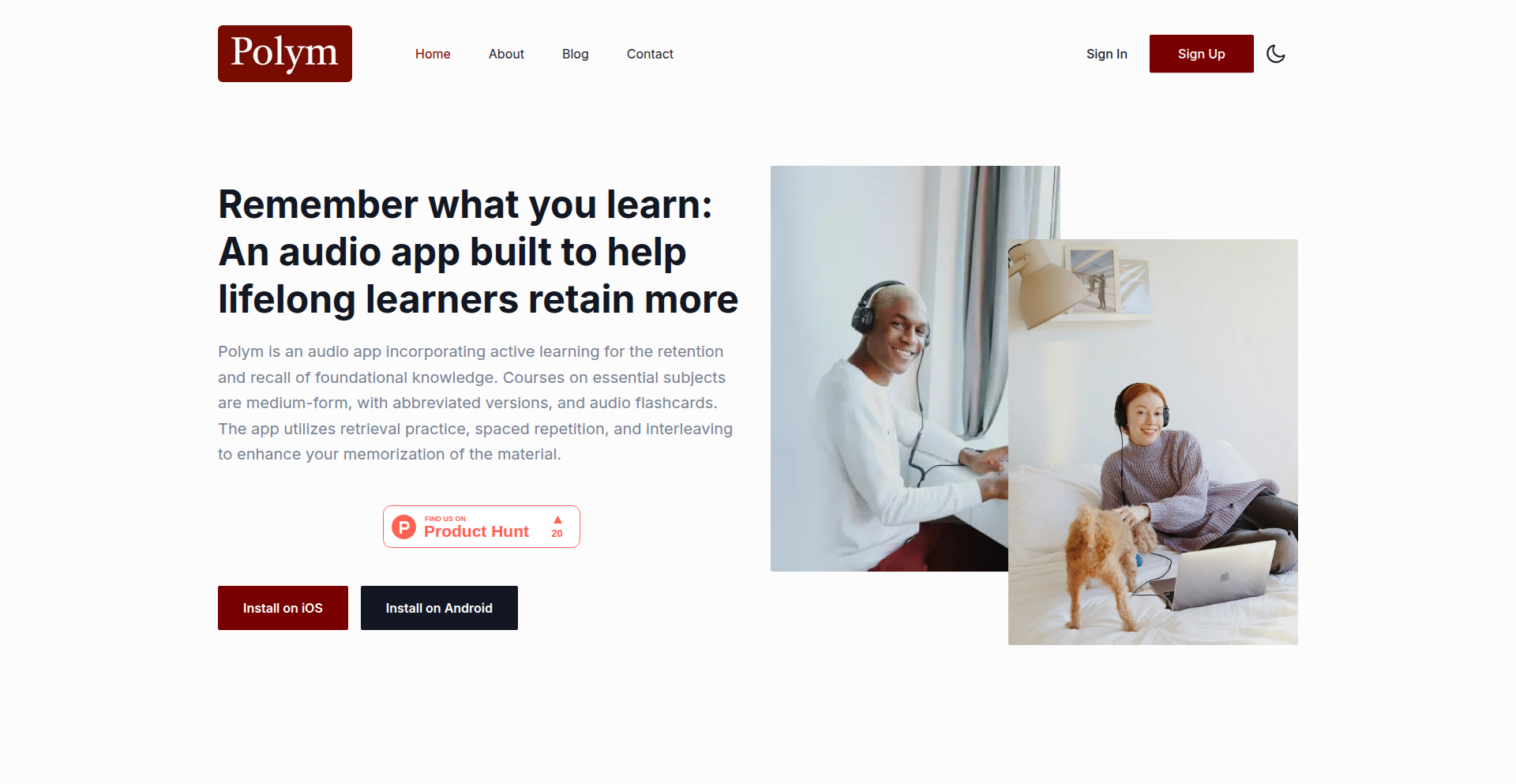
Author
matthewlls
Description
Polym is a mobile application designed to significantly enhance the retention and recall of foundational knowledge across diverse disciplines like logic, mathematics, psychology, economics, computer science, philosophy, and history. It tackles the common challenge of forgetting learned information by moving beyond simple note-taking and towards active, multimodal learning strategies.
Popularity
Points 1
Comments 0
What is this product?
Polym is a mobile app that acts as a sophisticated knowledge retention and recall engine. Unlike traditional note-taking apps or simple flashcard systems, Polym leverages expert-crafted learning sets and incorporates multimodal retrieval practice through spaced repetition. The core innovation lies in its ability to integrate diverse learning materials and present them in a way that forces active recall and deeper understanding. Think of it as a personal tutor that understands how your brain best remembers things, using varied techniques beyond just reading text.
How to use it?
Developers can integrate Polym into their learning workflow by importing or creating structured learning sets. This could involve importing notes, research papers, or even recording audio explanations. The app then intelligently schedules review sessions using spaced repetition, prompting users with active recall questions that might involve text, audio, or even visual cues. For a developer, this means using Polym to master complex algorithms, understand intricate system designs, or even retain knowledge about programming languages and frameworks long after initial learning. The active recall nature means you're not just passively reviewing; you're actively testing your understanding, which is crucial for complex technical subjects.
Product Core Function
· Expert-Crafted Learning Sets: Allows users to build and access curated knowledge modules designed for effective learning, providing structured pathways to understand complex topics. The value is in having a high-quality starting point for learning, saving time on initial content organization.
· Multimodal Retrieval Practice: Utilizes various media (text, audio, potentially visual) for active recall exercises, catering to different learning styles and strengthening memory through diverse engagement. This helps overcome rote memorization by engaging more of your cognitive abilities.
· Spaced Repetition System: Implements an algorithm that schedules reviews at optimal intervals, ensuring information is revisited just before it's forgotten, maximizing long-term retention. This is the science-backed method for fighting the forgetting curve, making learning stick.
· Active Learning Focus: Shifts the emphasis from passive consumption of information to active engagement with the material through recall and application. This means you're actively testing yourself, solidifying knowledge rather than just reading it.
· Foundational Knowledge Mastery: Targets core concepts across multiple disciplines, enabling users to build a robust understanding of fundamental principles, essential for any deep technical or theoretical pursuit.
Product Usage Case
· A backend developer wanting to master advanced database concepts: They can import articles on distributed databases and ACID properties, and Polym will quiz them with questions requiring them to explain concepts in their own words, strengthening their understanding beyond just surface-level recognition.
· A frontend developer aiming to retain knowledge of various JavaScript frameworks: They can create learning sets for React, Vue, and Angular, and Polym will prompt them with questions about component lifecycle, state management, or rendering strategies, ensuring they don't forget key differences and use cases.
· A cybersecurity professional studying new attack vectors: They can input research papers or technical write-ups, and Polym will use spaced repetition to quiz them on the technical details of exploits and mitigation techniques, improving their ability to recall and apply this knowledge under pressure.
· A student learning computer science theory: They can use Polym to solidify their understanding of algorithms, data structures, and computational complexity by engaging with active recall prompts, leading to better performance in exams and a deeper grasp of the subject.
40
SynchroASMR Engine
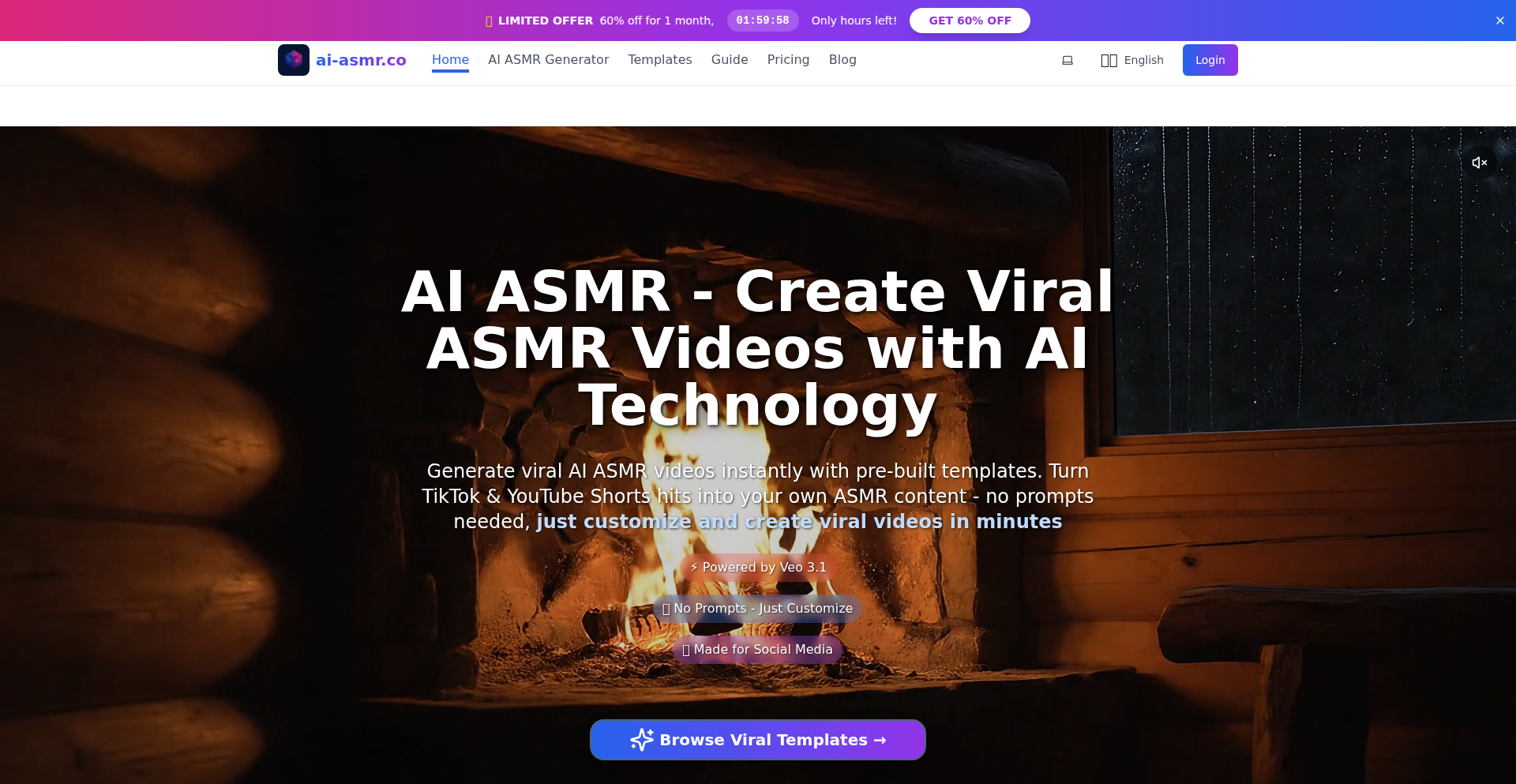
Author
Lucas1991
Description
This project is a template-driven AI video generator specifically designed to simplify the creation of ASMR (Autonomous Sensory Meridian Response) content. It tackles the complexity of traditional ASMR video production by allowing users to generate synchronized audio and video clips based on pre-defined templates, eliminating the need for complex prompt engineering. The core innovation lies in its integrated audio-visual generation pipeline, ensuring that sounds like cutting or popping perfectly match the visual actions, creating a more immersive and satisfying experience for viewers. This makes high-quality ASMR content creation accessible to a wider audience, from social media creators to professionals.
Popularity
Points 1
Comments 0
What is this product?
SynchroASMR Engine is an AI-powered platform that automates the creation of ASMR videos. Instead of manually recording and editing, users select a visual and auditory theme from a library of templates (like soap cutting or bubble wrap popping). They then customize elements like materials and textures. The engine uses advanced AI models, specifically Google Veo 3.1 for video generation, to create an 8-second clip where the audio and visuals are intrinsically linked and generated simultaneously. This means the sound of an action precisely matches its visual representation, a key aspect of effective ASMR. The innovation is in abstracting away the complex prompt engineering typically required for AI video, and instead providing an intuitive, template-based workflow with built-in audio-visual synchronization, solving the problem of mismatched audio and visuals in AI-generated content.
How to use it?
Developers and content creators can use SynchroASMR Engine through its web interface. The workflow is designed to be intuitive: 1. Choose a template category (e.g., 'Satisfying Videos', 'Food', 'Object Interaction'). 2. Select a specific template within that category (e.g., 'Soap Cutting', 'Chocolate Melting'). 3. Customize the visual elements by typing in desired materials or objects (e.g., 'blue soap', 'dark chocolate'). 4. Select video quality and aspect ratio (16:9 for standard video or 9:16 for mobile/social media). 5. Choose between 'Fast Mode' for quick social media content or 'High-Quality Mode' for more polished projects. The platform then generates the 8-second synchronized audio-visual clip. For developers looking to integrate this capability, the underlying technology can be a source of inspiration for building similar synchronized media generation tools. The current offering provides free credits for new users to experiment without immediate commitment, and plans include options for longer durations and user-uploaded elements in the future.
Product Core Function
· Native audio + visuals generation: This core function ensures that sounds and visual actions are generated in perfect sync. The value is in creating a more authentic and immersive ASMR experience, where the auditory sensations are precisely aligned with the visual stimuli. This is crucial for effective ASMR, solving the problem of jarringly disconnected sounds and visuals.
· Template-based workflow: Eliminates the need for complex AI prompt engineering. Users select pre-designed templates and customize parameters, making ASMR video creation accessible to individuals without deep technical expertise in AI or video editing. The value is democratizing content creation and speeding up the production process significantly.
· Multiple template categories: Offers a diverse range of themes including satisfying videos, food, fantasy, nature, and object interaction. The value lies in providing creative flexibility and a broad spectrum of ASMR experiences that can be generated, catering to various audience preferences and creator styles.
· Aspect ratio options: Supports both 16:9 HD (for platforms like YouTube) and 9:16 (for TikTok, Reels, Shorts). The value is in enabling creators to efficiently produce content optimized for different social media platforms and viewing formats without additional editing.
· Generation modes (Fast & High-Quality): Provides flexibility in balancing speed and quality. Fast mode is ideal for rapid social media content creation and testing ideas, while High-Quality mode is suited for more professional or refined projects. The value is in allowing users to choose the mode that best fits their immediate needs and project goals.
· Free credits for new users: This offer allows users to explore the platform's capabilities without upfront cost. The value is in lowering the barrier to entry, encouraging experimentation, and allowing potential users to experience the product's benefits before committing to a subscription.
Product Usage Case
· A TikTok creator wants to quickly produce short, attention-grabbing ASMR clips for their channel. Instead of spending hours filming and editing, they use the SynchroASMR Engine, selecting a 'bubble wrap popping' template, customizing the bubble wrap color, and generating an 8-second clip in Fast Mode. This solves the problem of time-consuming manual production and enables consistent content posting.
· A social media manager for a food brand wants to create visually appealing and sonically satisfying content to promote a new chocolate bar. They use the 'Chocolate Melting' template, specify 'dark chocolate' and a 'smooth surface', and generate a high-quality 8-second clip with synchronized melting sounds. This provides a unique and engaging way to showcase the product, solving the challenge of creating unique visual and auditory marketing assets.
· A hobbyist ASMR enthusiast wants to experiment with creating unique ASMR experiences without investing in expensive equipment. They use the template-driven interface to generate clips like 'soap cutting' with specific colors and textures, enjoying the ease of use and the synchronized audio-visual output. This empowers individuals to explore their creativity and share ASMR content easily.
· A developer exploring AI media generation capabilities uses SynchroASMR Engine as a reference. They analyze its template-based approach and integrated audio-visual generation to understand how to simplify complex AI outputs for specific use cases. This inspires them to develop their own tools that abstract away technical complexity for end-users.
41
GoSYLT-TagWriter
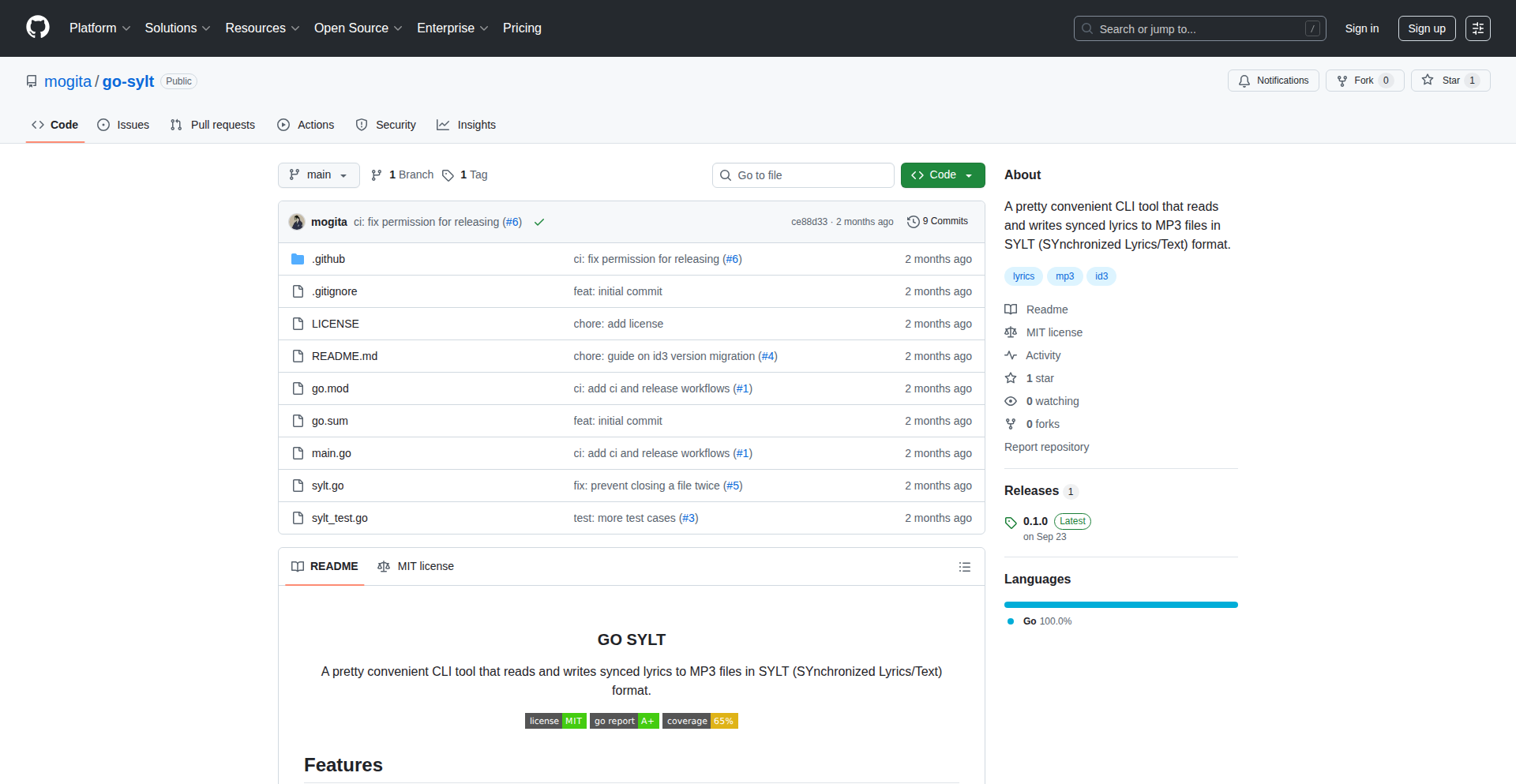
Author
mogita
Description
A command-line tool that simplifies the process of embedding synchronized lyrics into MP3 files. It converts common lyric formats like LRC, SRT, and VTT into the specific SYLT (Synchronized Lyrics) ID3 tag format required by music players like Navidrome, enabling a richer listening experience with time-aligned lyrics.
Popularity
Points 1
Comments 0
What is this product?
This project is a command-line interface (CLI) tool built to address a specific niche problem: embedding synchronized lyrics into MP3 files. Many music players, like Navidrome, support displaying lyrics that scroll in time with the music. However, to achieve this, the lyrics need to be encoded in a particular format called SYLT, which is a type of ID3 tag (metadata embedded within MP3 files). The innovation here is taking readily available lyric files in common formats (LRC, SRT, VTT) and programmatically writing them into the correct SYLT ID3v2.3 or ID3v2.4 tags. This is done by leveraging a robust ID3v2 tagging library, allowing developers and users to easily add this advanced feature to their music collections.
How to use it?
Developers can use this tool by installing it and then running it from their terminal. The typical workflow involves specifying the input lyric file (e.g., an LRC file), the output MP3 file to which the lyrics should be embedded, and potentially other options. For example, a command might look like `go-sylt --input lyrics.lrc --output song.mp3`. This tool can be integrated into automated music library management workflows or batch processing scripts. Users who want to add synchronized lyrics to their personal music demos or existing MP3s can use this to create a more professional and engaging listening experience, especially if they use music players that support the SYLT tag.
Product Core Function
· Input format conversion: Accepts common lyric formats (LRC, SRT, VTT) and parses them. The value is simplifying lyric integration by supporting widely used formats.
· SYLT tag generation: Writes synchronized lyrics into the specific SYLT ID3v2.3 and ID3v2.4 tag format. The value is enabling compatibility with music players that rely on this tag for synchronized lyrics.
· ID3v2 tag manipulation: Utilizes an ID3v2 library to correctly embed the SYLT data into MP3 files. The value is ensuring accurate and robust metadata embedding.
· Command-line interface: Provides a scriptable and automated way to add lyrics. The value is efficiency for batch processing and integration into larger workflows.
Product Usage Case
· Adding synchronized lyrics to a personal music demo: A musician has early song demos in MP3 format and wants to add lyrics that sync with the music for better presentation on platforms like Navidrome. They can use this tool to convert their existing lyric files (e.g., LRC) into the SYLT format and embed them into the MP3s, making their demos more engaging.
· Automating lyric embedding for a large music library: A user wants to enhance their entire music library with synchronized lyrics. They can write a script that iterates through their MP3s and corresponding lyric files, using this CLI tool to automatically embed the SYLT tags, saving significant manual effort.
· Integrating synchronized lyrics into a custom music player: A developer building their own music player that supports synchronized lyrics can use this tool's underlying library or logic to ensure that MP3 files with SYLT tags are correctly parsed and displayed.
42
Neustream: Unified Streaming Engine
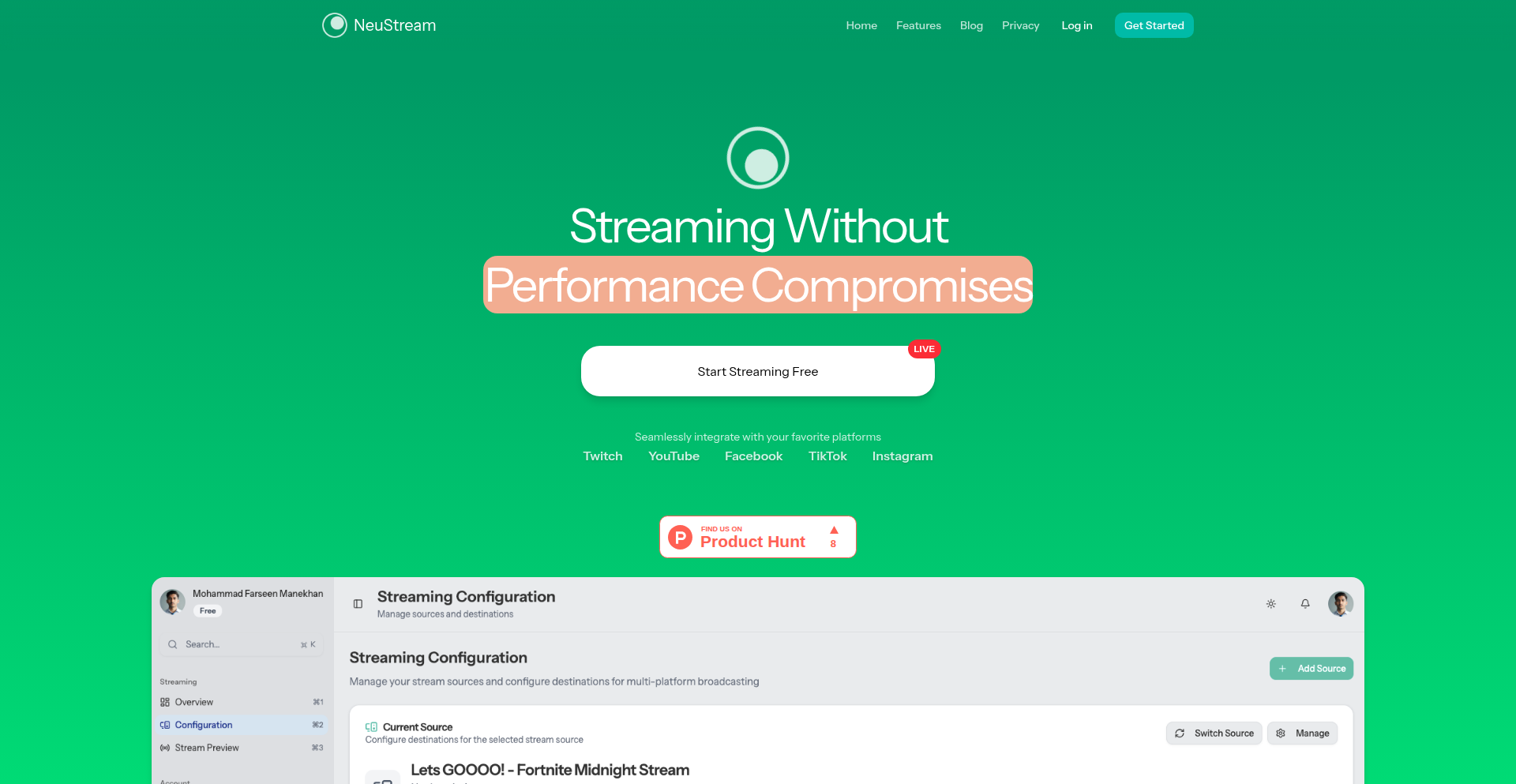
Author
thefarseen
Description
Neustream is a technical experiment that allows content creators to stream live video to multiple platforms simultaneously from a single source. It tackles the complexity of managing individual streams for platforms like Twitch, YouTube, and Facebook, by providing a unified output point for your video feed. The innovation lies in its backend architecture that intelligently replicates and formats your stream data to meet the specific requirements of each destination platform, saving creators significant time and effort.
Popularity
Points 1
Comments 0
What is this product?
Neustream is a software solution designed to simplify the process of live streaming by enabling you to broadcast to many platforms at once from one origin. At its core, it acts as a central hub. You send your video and audio stream to Neustream, and it then intelligently distributes that same content to all the streaming services you've connected, such as YouTube, Twitch, Facebook, and others. The technical insight here is in developing a robust and efficient system that can handle the bandwidth and protocol variations of different streaming services without compromising the quality or stability of your original stream. It's about abstracting away the individual complexities of each platform's API and streaming requirements into a single, manageable interface.
How to use it?
Developers and content creators can integrate Neustream into their existing streaming workflow. Typically, you would set up Neustream on a server or your local machine. Then, using your preferred streaming software (like OBS Studio, Streamlabs, or XSplit), you would configure it to send your primary stream to Neustream's designated ingest point. After that, within Neustream's interface, you would connect your various social media and streaming platform accounts. Neustream then takes over, pushing your stream to all connected destinations. This allows for a streamlined setup where you only need to manage one outgoing stream from your creation software.
Product Core Function
· Single-source stream ingestion: Allows users to send their video and audio feed to one point, reducing the complexity of managing multiple outgoing streams from their streaming software. This is valuable because it simplifies the user's setup and reduces the chance of errors.
· Multi-platform distribution: Intelligently replicates and sends the stream to various platforms concurrently. This is valuable for creators who want to maximize their reach by being live on multiple channels at the same time without manual intervention.
· Protocol and format adaptation: Handles the technical nuances of different streaming platforms, ensuring compatibility. This is valuable because it removes the burden from the user of understanding and configuring different encoding settings and protocols for each platform, ensuring a smooth broadcast.
· Real-time stream mirroring: Ensures that the stream is broadcasted live and in sync across all connected platforms. This is valuable for maintaining an engaging and consistent viewer experience, regardless of where they are watching.
Product Usage Case
· A Twitch streamer wants to also broadcast to YouTube Gaming simultaneously. Instead of running two separate streaming software instances or complex OBS configurations, they can send their OBS output to Neustream, which then forwards the stream to both Twitch and YouTube, ensuring their audience sees them on both platforms without any additional effort on their part.
· A content creator is launching a new product and wants to reach the widest possible audience during a live announcement. By using Neustream, they can stream the announcement to their Facebook page, Instagram Live, and LinkedIn Live all at once, maximizing visibility and engagement during a critical launch period.
· An independent journalist is covering a breaking news event and needs to broadcast live to multiple news outlets and their personal social media channels. Neustream allows them to push the live feed to all these destinations from a single source, ensuring that their report reaches a wide audience quickly and efficiently, without the need for multiple technical operators.
43
Hephaestus: Autonomous Agent Orchestrator
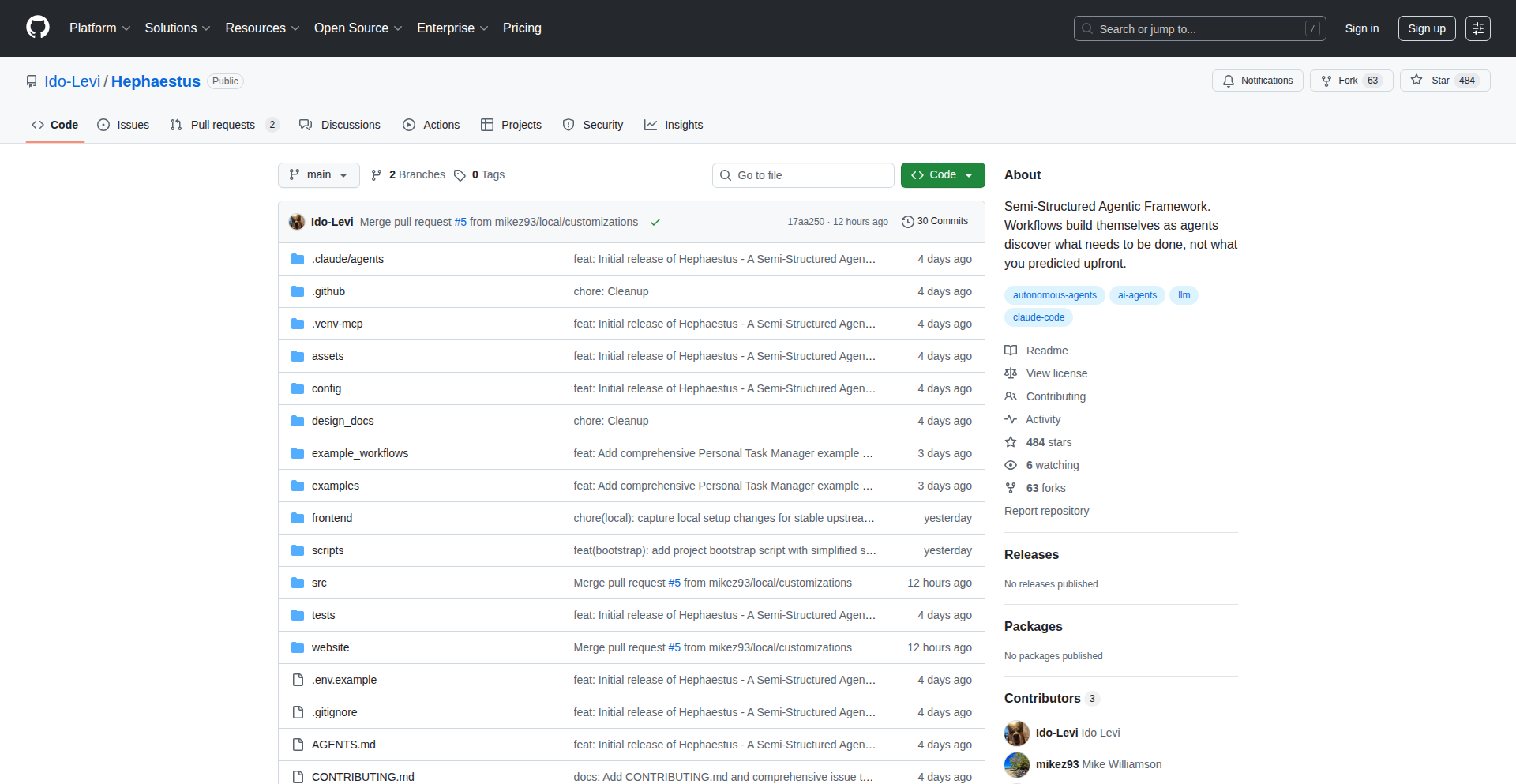
Author
idolevi
Description
Hephaestus is an open-source framework that enables the creation and autonomous operation of multiple AI agents. It tackles the complexity of coordinating diverse agents to achieve common goals, essentially acting as an intelligent conductor for a symphony of AI performers. The innovation lies in its sophisticated orchestration logic and the ability for agents to dynamically adapt and collaborate without constant human oversight.
Popularity
Points 1
Comments 0
What is this product?
Hephaestus is a framework designed to let multiple AI agents work together automatically to accomplish tasks. Imagine having several different AI specialists (like a writer AI, a coder AI, a researcher AI) that normally work alone. Hephaestus provides the system that allows them to communicate, delegate tasks to each other, and combine their efforts to achieve a bigger objective. Its core technical insight is in developing 'autonomous orchestration' – meaning the agents can figure out how to work together and adjust their strategies on the fly based on the situation, rather than needing explicit step-by-step instructions for every single action.
How to use it?
Developers can use Hephaestus to build complex AI systems by defining a set of agents with specific roles and capabilities. You would then configure Hephaestus to manage their interactions, set overarching goals, and define communication protocols. This is particularly useful for automating workflows that require diverse AI skills, such as content generation pipelines that involve research, drafting, editing, and even code implementation. Integration can involve defining agent 'skills', setting up communication channels (e.g., via APIs or shared data structures), and specifying the initial task or problem for the agent collective to solve.
Product Core Function
· Autonomous Task Delegation: Allows agents to intelligently assign sub-tasks to other agents based on their expertise, optimizing workflow and efficiency. This means your AI team can self-organize to get the job done faster.
· Inter-Agent Communication: Provides robust mechanisms for agents to exchange information, share findings, and coordinate actions, ensuring seamless collaboration. This is like giving your AI agents a common language to speak and understand each other.
· Dynamic Goal Adaptation: Enables the agent collective to adjust its strategy and goals in response to changing conditions or new information, making the system resilient and adaptable. This allows the AI team to pivot if the plan needs to change, just like a human team would.
· Agent Skill Registry: A system for defining and managing the unique capabilities of each agent, ensuring the orchestrator knows who can do what. This helps Hephaestus pick the right AI for the right job every time.
· Observation and Reflection: Agents can observe the outcomes of their actions and collectively 'reflect' on performance to improve future operations. This enables continuous learning and optimization within the AI system.
Product Usage Case
· Automated Content Creation Pipeline: Use Hephaestus to orchestrate a research agent, a writing agent, and an editing agent to produce high-quality articles automatically, solving the problem of scaling content production with consistent quality.
· Complex Software Development Assistance: A scenario where a planning agent breaks down a feature request, a coding agent writes the code, a testing agent verifies it, and a documentation agent writes the user guide, addressing the challenge of coordinating different development tasks.
· Intelligent Data Analysis and Reporting: Employ Hephaestus to combine a data retrieval agent, a statistical analysis agent, and a visualization agent to automatically generate insightful reports from raw data, solving the need for rapid and comprehensive data interpretation.
· Simulated Multi-Agent Experiments: Researchers can use Hephaestus to set up and run simulations of complex systems involving multiple interacting intelligent entities, providing a flexible platform for exploring emergent behaviors.
44
Brainrot Tower Defense Hub
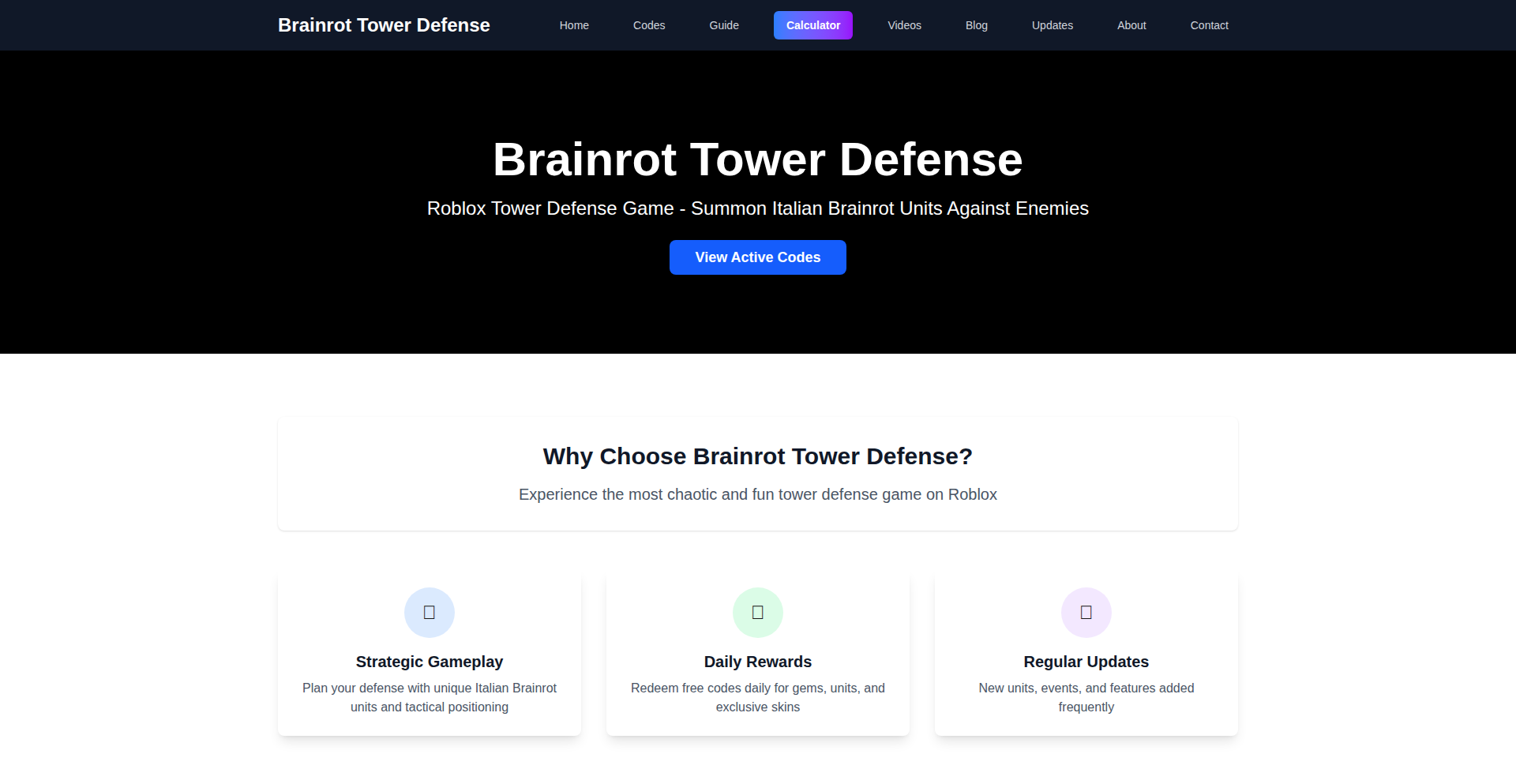
Author
aishu001
Description
A centralized, no-login web application that consolidates crucial information for the game 'Brainrot Tower Defense'. It aims to eliminate the need for players to scour multiple tabs for game tips, active codes, and tier lists, offering a streamlined experience for both new and experienced players. The core innovation lies in aggregating and presenting dynamic game data efficiently.
Popularity
Points 1
Comments 0
What is this product?
This project is a web-based game utility designed for 'Brainrot Tower Defense' players. It leverages web scraping and manual data curation to provide up-to-date information on active in-game codes (which grant valuable resources like gems), comprehensive tier lists to guide strategic choices (e.g., identifying top-performing game elements like 'Italian Brainrot' and 'Lucky Block'), and detailed trackers for in-game events (like 'Act 4' and 'Sahur Family'), including countdowns and strategic advice. The primary technical innovation is the efficient aggregation and presentation of this diverse game data, reducing player friction and saving time.
How to use it?
Developers can use this project as a reference for building similar aggregated game information platforms. The underlying principles involve understanding how to collect, process, and present dynamic data from various sources. For end-users (players), it's a simple website to visit. By navigating the clean interface, players can instantly access current game codes, discover the best units or strategies through the tier list, and plan their in-game activities with event trackers. It's designed for immediate use without any setup or registration, meaning you get valuable insights as soon as you load the page.
Product Core Function
· Active Game Codes Aggregation: Technically, this involves regularly checking and updating a list of promotional codes. This provides immediate value by giving players free in-game currency or items, significantly enhancing their progression without requiring purchase. It's like finding a hidden stash of bonuses that are updated frequently.
· Dynamic Tier List Generation: The system likely uses a combination of community input and potentially game mechanic analysis to rank different in-game elements. This helps players make informed decisions about which characters, items, or strategies to focus on, saving them time and resources on less effective options. It's a strategic cheat sheet for optimal gameplay.
· In-Game Event Trackers: This feature uses countdown timers and curated strategies for specific in-game events. It allows players to maximize their engagement and rewards during limited-time events, preventing them from missing out on valuable opportunities. It's like having a personal event planner to ensure you don't miss the best parts of the game.
· No-Login User Experience: The technical implementation focuses on delivering value directly through the web page, avoiding user account creation. This dramatically lowers the barrier to entry and makes the tool instantly accessible to anyone. The value here is convenience – you get the information you need immediately without any hassle.
Product Usage Case
· A player struggling to find current promotional codes for 'Brainrot Tower Defense' can visit the hub and immediately find a list of active codes that grant gems. This solves the problem of searching across forums or social media, saving them valuable in-game currency.
· A new player trying to understand which in-game units are the strongest can refer to the tier list, which categorizes them from 'S-Tier' (like 'Italian Brainrot' and 'Lucky Block') downwards. This helps them prioritize their early game investments and avoid wasting resources on weaker units, leading to faster progression.
· During a limited-time event like 'Act 4', a player can use the hub's tracker to see exactly how much time is left and review recommended strategies. This ensures they can participate effectively and achieve the best possible outcomes within the event's timeframe, maximizing their in-game rewards.
45
Anime Last Stand Optimizer
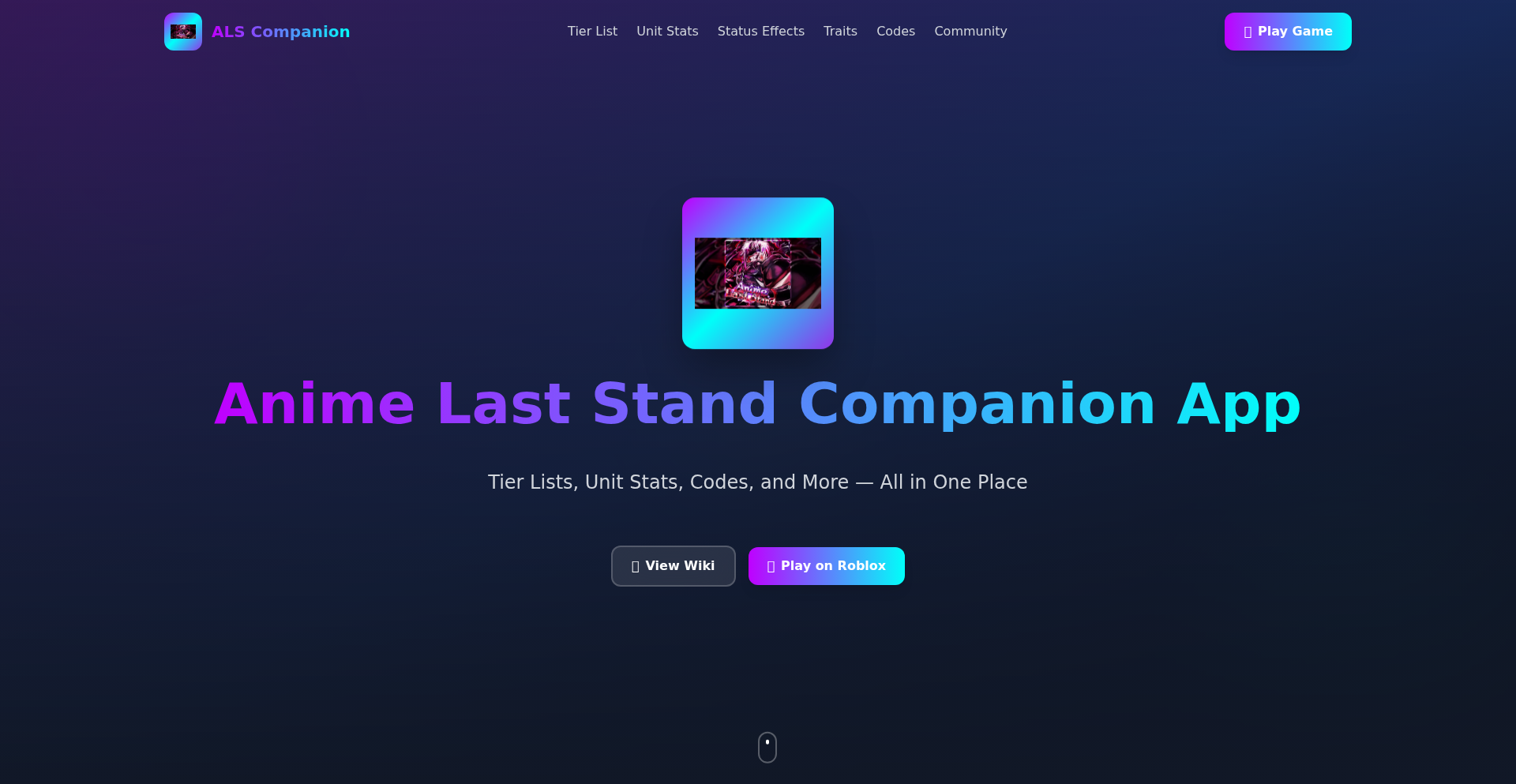
Author
linkshu
Description
This project is a personalized DPS calculator and code aggregator for the game Anime Last Stand. It addresses the frustration of generic tier lists by allowing players to input their specific unit levels and see real-time DPS output against game challenges, helping them strategize effectively. It also provides active in-game codes, saving players time and effort in finding valuable resources.
Popularity
Points 1
Comments 0
What is this product?
This is a companion tool designed for players of the game Anime Last Stand. The core innovation lies in its custom DPS calculator. Instead of relying on generic, non-personalized information, players can input their actual unit levels (from 50 to 100) and the tool will precisely calculate their damage output. This allows players to determine, for example, if their level 70 unit can defeat a specific boss when supported by another unit at a certain level, providing actionable insights for progression. It also aggregates active in-game codes, offering free bonuses to players. The value comes from providing tailored, data-driven advice rather than guesswork, making the game more accessible and enjoyable.
How to use it?
Developers can use this project by visiting the provided web application. For the DPS calculator, they would input their character's current level and select other relevant units to simulate combat scenarios. For example, a player struggling with Act 6 can plug in their units to see if they have enough damage potential and identify which units need to be leveled up. The active codes can be directly copied and pasted into the game's redemption interface, immediately granting players in-game rewards like currency or items. This offers a direct path to optimizing gameplay and acquiring resources.
Product Core Function
· Custom DPS Calculation: Enables players to input their unit levels and see precise damage output in a simulated environment. This is valuable because it provides a data-backed understanding of combat effectiveness, allowing players to make informed decisions about unit upgrades and team composition to overcome specific challenges.
· Active Code Aggregator: Gathers and presents a list of currently valid in-game codes. This is valuable as it saves players the time and effort of searching for codes, providing instant access to free in-game rewards and resources.
· Tier List with Real Damage Stats: Offers a tier list of recommended units, but importantly, it includes actual damage per second (DPS) figures based on specific unit levels. This is valuable because it moves beyond subjective opinions and provides concrete, quantifiable data to support unit rankings, helping players choose the most effective characters for their needs.
· Rapid Updates Post-Patch: Commits to updating the tool and its information within 48 hours of game patches. This is valuable for competitive players who need the latest information to adapt their strategies quickly to new game mechanics or balance changes.
Product Usage Case
· Scenario: A player is stuck on a difficult boss encounter in Act 6 of Anime Last Stand. Problem: Generic tier lists don't account for their specific unit levels. Solution: The player uses the Custom DPS Calculator, inputs their units' levels, and discovers they need to level up a specific supporting unit to reach the required DPS to defeat the boss. This guides their immediate progression.
· Scenario: A player wants to get ahead in the game and acquire free in-game currency and items. Problem: Finding active codes can be time-consuming and often results in expired links. Solution: The player visits the tool and finds a list of 10+ active codes, which they can redeem directly in the game to receive resources, accelerating their progress without spending real money.
· Scenario: A player is deciding which character to invest their limited resources into. Problem: They are unsure which units are truly powerful beyond general recommendations. Solution: The player consults the tier list which includes actual DPS figures, allowing them to see which characters offer the highest damage output at specific levels, leading to a more efficient resource allocation.
46
BillAI - AI App Monetization Orchestrator
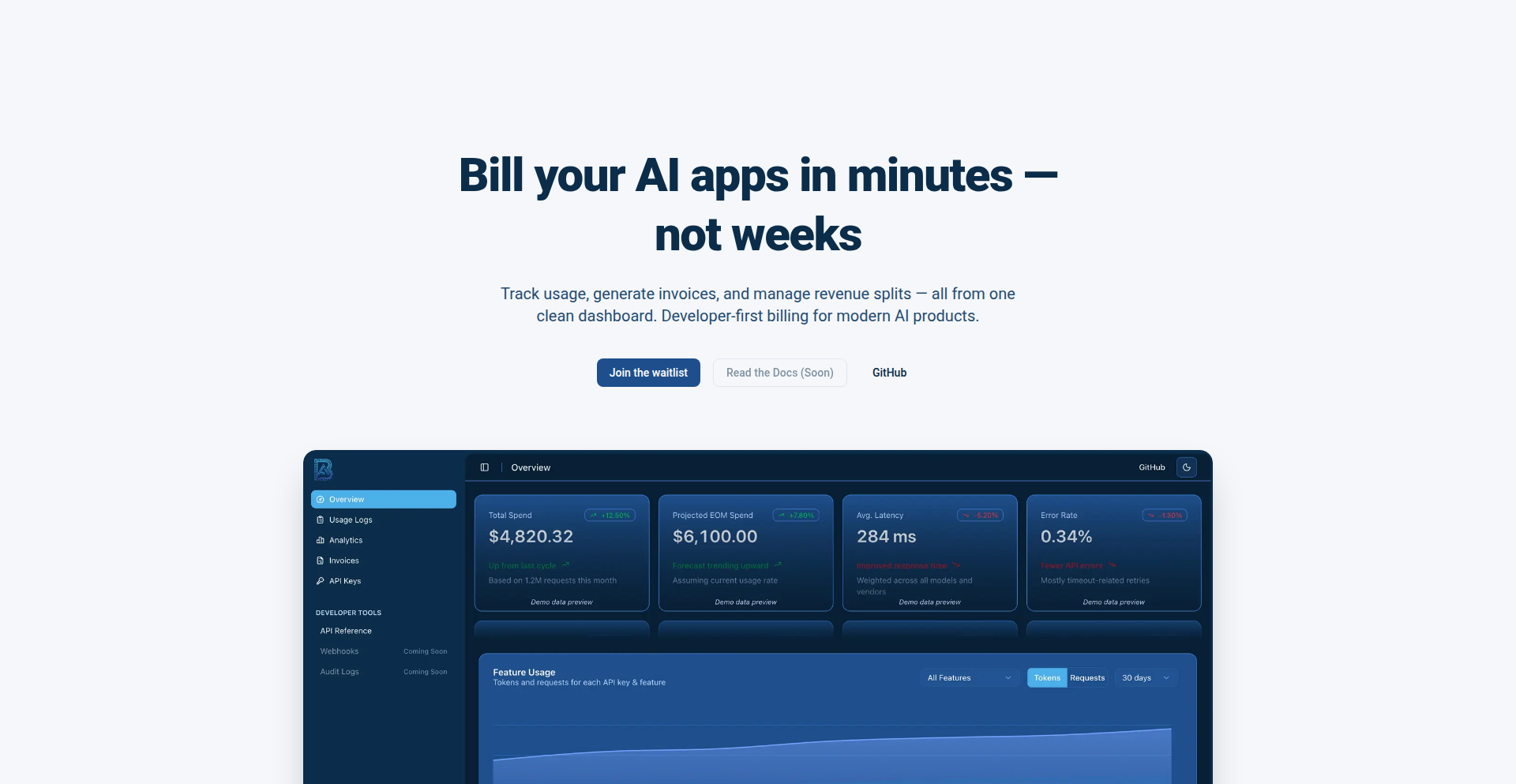
Author
shmaplex
Description
BillAI is a developer-centric platform designed to simplify the complex process of managing billing, usage tracking, revenue splits, and providing insightful dashboards for AI applications. It tackles the common pain point of developers dealing with fragmented integrations and multi-app deployments, offering a unified solution for monetization and operational visibility.
Popularity
Points 1
Comments 0
What is this product?
BillAI is a backend service and developer toolkit that automates the financial and operational aspects of running AI applications. At its core, it leverages a robust system for tracking API calls or resource consumption for each user or application instance. When an AI app integrated with BillAI receives a request, BillAI logs the usage. Based on pre-defined pricing models, it calculates costs and generates invoices. A key innovation is its ability to handle complex revenue sharing agreements, automatically distributing earnings to collaborators or different services involved in powering the AI. It also provides a centralized dashboard to visualize usage patterns, revenue, and key performance indicators. This means developers don't have to build these complex financial and tracking systems from scratch, saving significant development time and reducing the risk of errors in financial calculations.
How to use it?
Developers integrate BillAI into their AI applications by using its SDKs or API endpoints. When a user interacts with the AI application, the application calls BillAI to log the specific usage (e.g., number of tokens processed, number of requests, compute time). BillAI then manages the billing logic, potentially notifying users of their consumption or generating invoices. For revenue splits, developers configure rules within BillAI, specifying how revenue from a particular app or user should be divided among different stakeholders or services. The dashboard can be accessed via a web interface to monitor overall financial health and usage trends. This allows developers to focus on building and improving their AI models and application features, rather than getting bogged down in the intricacies of billing and payouts.
Product Core Function
· Usage Tracking: Precisely logs every unit of resource consumed by AI applications, enabling fair and accurate billing. This is valuable because it ensures you only charge for what's used, preventing overcharging or undercharging.
· Automated Billing & Invoicing: Generates invoices based on tracked usage and pre-configured pricing tiers, streamlining the payment process. This is valuable as it automates a manual and error-prone task, freeing up developer time.
· Revenue Split Management: Implements customizable rules for distributing revenue among multiple parties, such as co-founders, API providers, or marketing partners. This is valuable for collaborative AI projects, ensuring fair compensation without manual accounting.
· Performance Dashboards: Provides real-time insights into usage patterns, revenue generation, and profitability, helping developers understand their app's performance. This is valuable for making data-driven decisions about pricing, marketing, and resource allocation.
· Multi-App Support: Designed to handle billing and revenue for multiple distinct AI applications from a single account. This is valuable for developers managing a portfolio of AI products, offering a consolidated view of their business operations.
Product Usage Case
· A developer building a custom AI chatbot for businesses needs to charge clients based on the number of messages processed. BillAI can be integrated to track message counts per client and automatically generate monthly invoices, saving the developer from building a complex invoicing system.
· A team of researchers has developed an AI model for image generation and wants to offer it as a service. They need to split the revenue with the platform hosting their model and potentially a third-party API provider for specific functionalities. BillAI's revenue split feature can automate this distribution, ensuring everyone gets their fair share without manual intervention.
· A startup offers several AI-powered tools, including text summarization, code generation, and sentiment analysis. Using BillAI, they can manage the billing and usage for all these distinct services under one umbrella, providing a unified dashboard to monitor the overall financial performance of their AI product suite.
· An AI application relies on various external AI APIs. BillAI can track the usage of the main application as well as the underlying API calls, allowing for accurate cost allocation and the potential to pass through API costs to end-users or manage them internally.
47
RemotelyGood AI Career Navigator
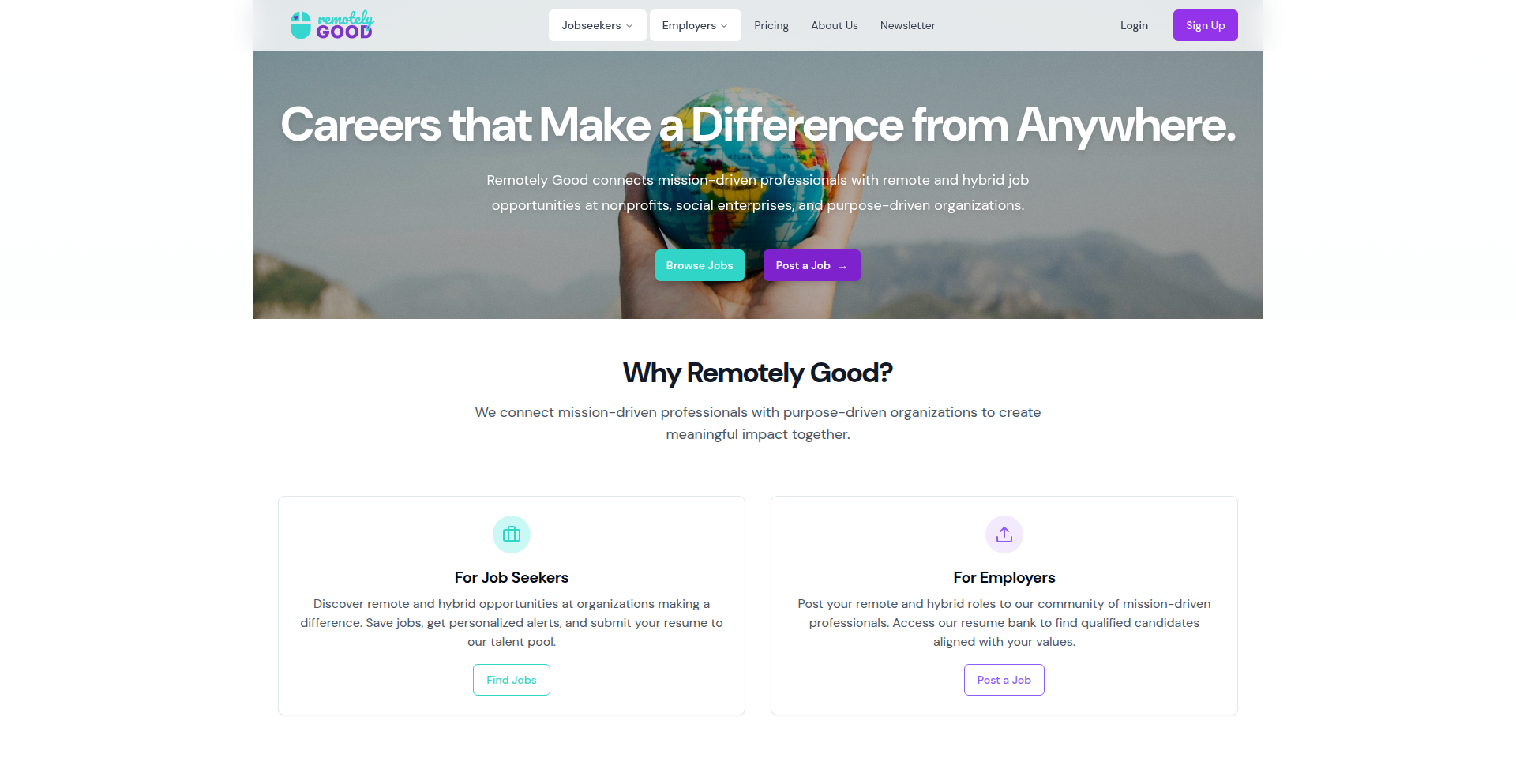
Author
Theresa_i_a
Description
An AI-powered job board specializing in remote social impact careers, enhanced with AI tools for resume and cover letter generation, interview preparation, and exclusive perks for job seekers. It leverages AI to streamline the job search process for mission-driven professionals.
Popularity
Points 1
Comments 0
What is this product?
RemotelyGood AI Career Navigator is an intelligent platform designed to connect individuals with remote opportunities in the social impact sector. At its core, it utilizes Artificial Intelligence (AI) to power several key features. Instead of just listing jobs, it actively assists users in preparing their application materials and practicing interview skills. Think of it as a personalized career coach augmented by smart technology, helping you stand out in a competitive remote job market, especially within socially conscious fields.
How to use it?
Developers can use RemotelyGood by signing up for an account. The platform offers different tiers, including a Premium Membership with AI tools. Users can input their experience and skills, and the AI will help generate tailored resumes and cover letters that are ATS-friendly (Applicant Tracking System friendly, meaning they're formatted in a way that automated systems can easily read). The AI also provides mock interview coaching, simulating real interview scenarios and offering feedback. Additionally, Premium tiers offer a curated list of discounts and free trials to tools that can further aid in job searching and daily work life, making the entire process more efficient and cost-effective.
Product Core Function
· AI-powered resume and cover letter generation: This helps users create professional application documents quickly, ensuring they highlight relevant skills and experiences for social impact roles. For you, this means less time spent formatting and writing, and more confidence that your application will be noticed.
· AI mock interview coach: This feature provides a simulated interview experience with AI-driven feedback, allowing users to practice their responses and improve their delivery. For you, this means reducing interview anxiety and increasing your chances of success by being well-prepared.
· Curated discounts and free trials for job search tools: This offers access to valuable resources that can enhance productivity and efficiency in the job search and remote work life. For you, this means saving money on essential tools and discovering new ways to improve your workflow.
· Specialized remote social impact job listings: This focuses on connecting users with opportunities aligned with their values and career aspirations in the growing remote work sector. For you, this means finding meaningful work that matches your passions, without geographical limitations.
Product Usage Case
· A recent graduate passionate about environmental sustainability looking for remote work can use the AI resume builder to tailor their resume to highlight relevant coursework and volunteer experience for an environmental non-profit. The AI mock interviewer can then help them practice answering questions about their commitment to the cause and their understanding of remote collaboration.
· A mid-career professional seeking to transition into a remote role within a social enterprise can leverage the AI to craft a compelling cover letter that bridges their past experience with the specific mission of the target organization. The platform's job listings will then help them discover these specialized opportunities.
· A freelance consultant looking for stable, mission-driven remote projects can utilize the platform to discover new leads and use the AI tools to quickly adapt their profile and proposals for each specific opportunity, saving time and increasing their engagement rates.
48
CursorFinder
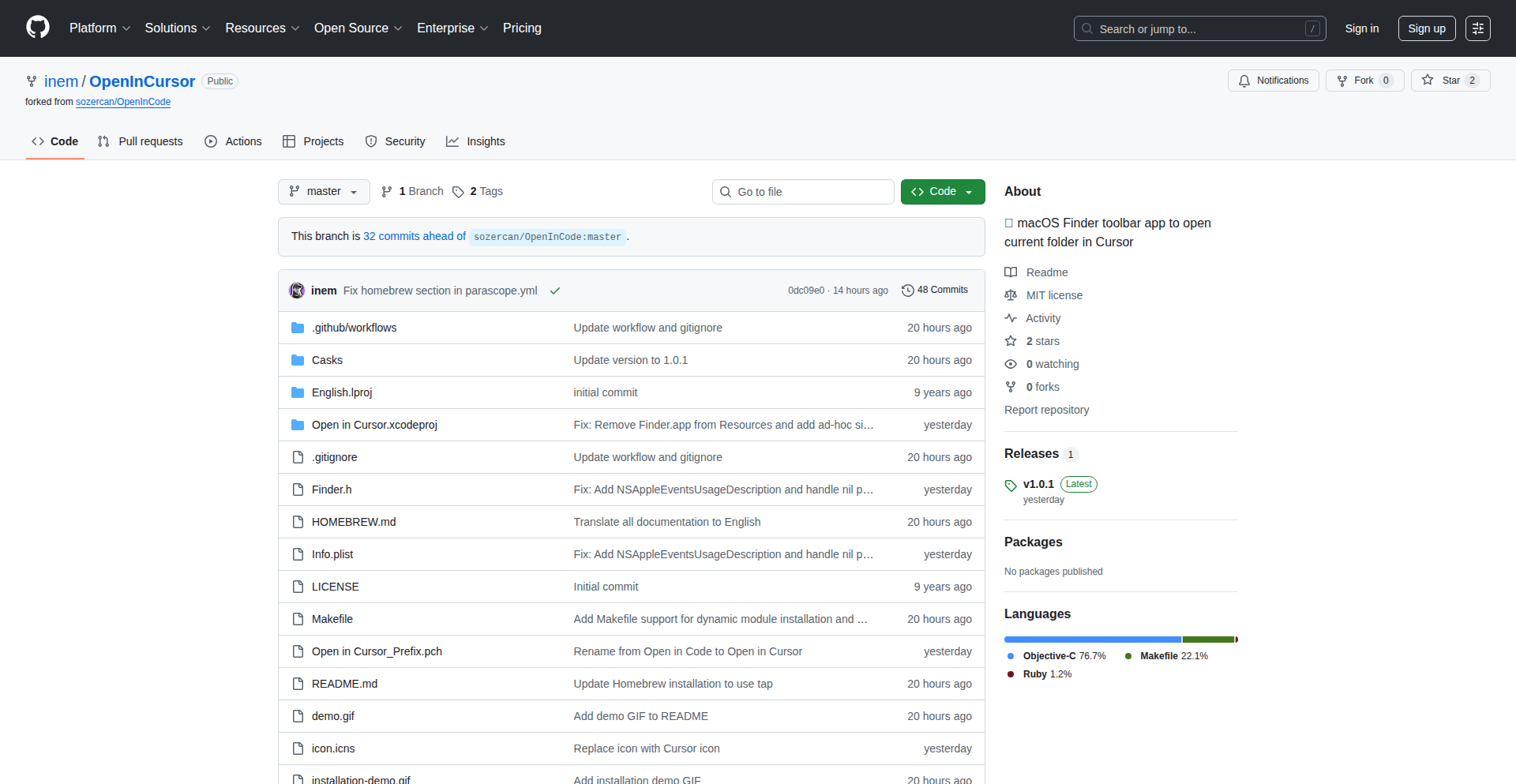
Author
inem
Description
An intelligent macOS Finder extension that allows users to instantly open any file or folder directly in their preferred code editor or application, bypassing the default application selection. It leverages system-level integration to provide a context-aware 'Open With' experience, significantly boosting developer workflow efficiency.
Popularity
Points 1
Comments 0
What is this product?
CursorFinder is a macOS Finder extension designed to streamline the process of opening files and folders with specific applications, particularly code editors. Instead of relying on the default 'Open With' menu, which can be cumbersome and slow, CursorFinder intelligently presents a curated list of your most frequently used or designated applications for a given file type. It achieves this by analyzing file metadata and user preferences, offering a quick-select interface right within Finder. The innovation lies in its context-aware selection and its deep integration with the macOS ecosystem, providing a native-feeling enhancement to file management.
How to use it?
Developers can install CursorFinder as a standard macOS application. Upon installation, it automatically integrates with Finder. When a developer right-clicks on a file or folder in Finder, they will see a new option (e.g., 'Open with CursorFinder'). Selecting this will present a pop-up menu with pre-configured or intelligently suggested applications. For instance, a '.js' file might immediately show options like VS Code, Sublime Text, or Atom. Users can further customize their preferred applications for different file types through the extension's settings panel. This allows for rapid switching between tools without manually navigating through application menus.
Product Core Function
· Intelligent application suggestion: Provides context-aware suggestions for applications based on file type and user history, reducing time spent searching for the right tool.
· Customizable default applications: Allows users to set specific default applications for any file type, ensuring frequently used tools are always readily available.
· Deep Finder integration: Seamlessly embeds into the macOS Finder context menu, offering a natural and efficient user experience.
· Quick access menu: Presents a compact, fast-loading menu of preferred applications, minimizing clicks and distractions.
· Workflow acceleration: By reducing friction in opening files with the correct editor, it significantly speeds up development cycles and repetitive tasks.
Product Usage Case
· A web developer working with various front-end files (.html, .css, .js). They can configure CursorFinder to open .html files with Chrome for quick previews and .js files with VS Code, all from the Finder context menu, saving valuable time during rapid iteration.
· A backend developer frequently switching between a primary IDE (e.g., PyCharm) and a lightweight text editor (e.g., Sublime Text) for configuration files. CursorFinder allows them to instantly open .py files in PyCharm and .env files in Sublime Text with just a couple of clicks.
· A data scientist dealing with numerous datasets (.csv, .ipynb). They can set CursorFinder to open .csv files in a spreadsheet application and .ipynb files in JupyterLab, streamlining their data exploration process.
· A project manager who needs to open project documentation (.md) in a specific Markdown editor and related assets (.png) in an image viewer. CursorFinder automates this selection, ensuring consistency and efficiency.
49
Worthunt: The All-in-One Digital Creator Hub
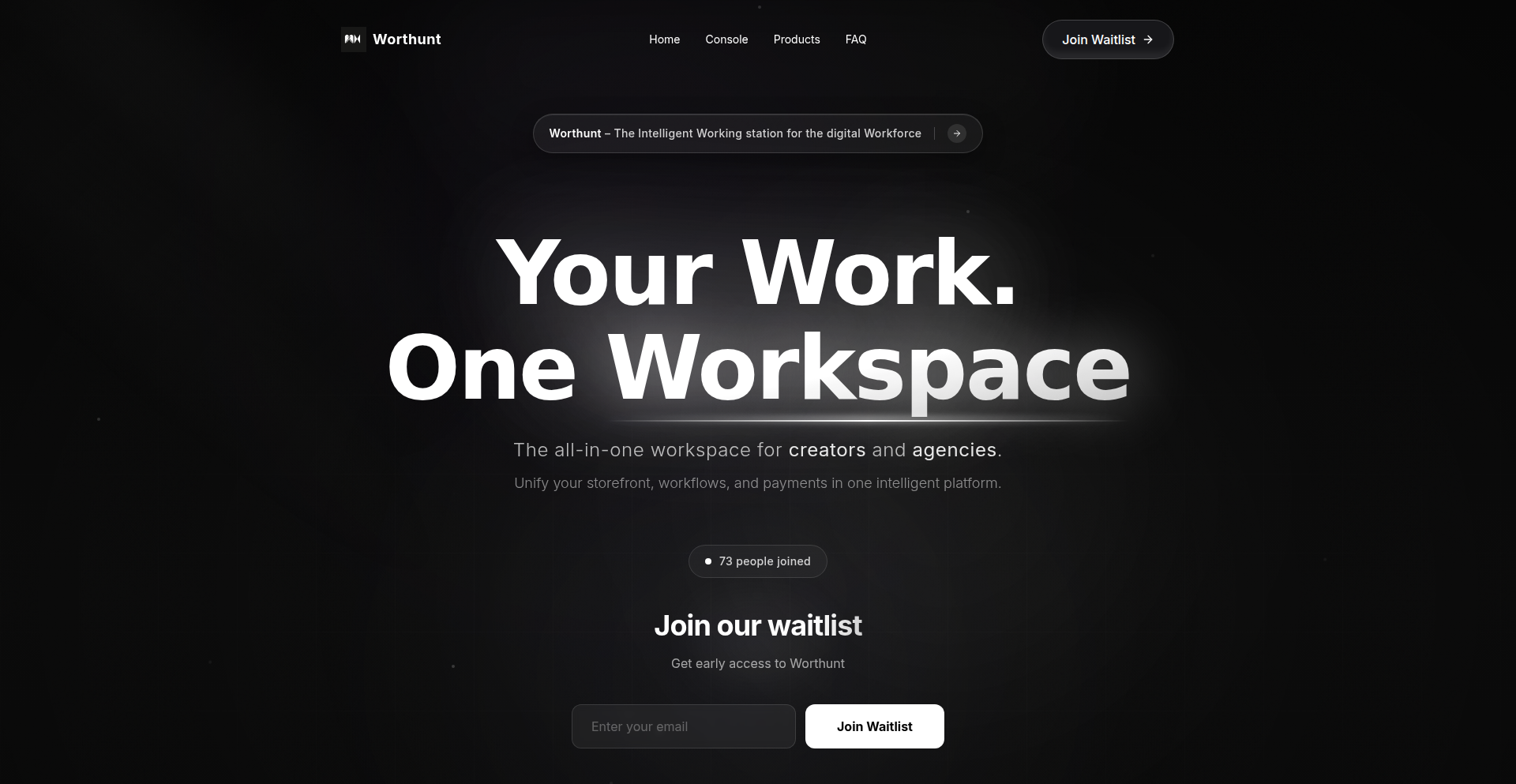
Author
Abhijeetp_Singh
Description
Worthunt is a unified workspace designed to empower digital professionals, freelancers, creators, and agencies. It consolidates essential functions like monetization, client management, scheduling, progress tracking, and AI-driven insights into a single platform. This innovation addresses the fragmentation of tools commonly used by online professionals, offering a cohesive solution for managing and growing their digital businesses.
Popularity
Points 1
Comments 0
What is this product?
Worthunt is a comprehensive platform that brings together various functionalities crucial for online professionals. Instead of juggling multiple apps for selling digital products (like templates and courses), managing clients, scheduling tasks, and analyzing performance, Worthunt integrates them seamlessly. The core technical innovation lies in its architecture that aggregates and synchronizes data across these diverse functions, allowing for intelligent cross-referencing and actionable insights, powered by AI. This means you get a holistic view of your business without the usual complexity of tool integration. Essentially, it's a smart hub that simplifies the complexities of running a digital business.
How to use it?
Developers can leverage Worthunt by signing up on worthunt.com and integrating their existing workflows. For instance, a freelance developer building websites can use Worthunt to manage client communication and project timelines, sell pre-made website templates through its monetization features, and track their progress using AI-powered analytics to identify areas for improvement or upselling. Integration might involve connecting existing payment gateways for course sales or importing client contact information from other CRM systems. The platform aims to be intuitive, allowing for easy setup and management of different business aspects within a single interface, thereby saving valuable time and reducing the learning curve associated with adopting new tools.
Product Core Function
· Monetization Engine: Facilitates selling digital products like templates and courses, integrating with payment processors to streamline transactions. This offers a direct revenue stream and simplifies the sales process for creators.
· Client Management (CRM Lite): Manages client interactions, project details, and communication history. This helps maintain organized relationships and ensures no client request falls through the cracks.
· Work Scheduling & Task Management: Allows for planning projects, setting deadlines, and assigning tasks. This improves productivity and ensures projects are delivered on time.
· AI-Powered Insights & Analytics: Analyzes user data to provide actionable recommendations for growth, client acquisition, and business optimization. This helps users make data-driven decisions to enhance their business performance.
· Unified Dashboard: Provides a single overview of all critical business metrics and activities. This offers a clear and concise view of business health, enabling quick decision-making.
Product Usage Case
· A freelance web developer uses Worthunt to manage a client's website project. They use the platform's scheduling to set milestones, the CRM features to track client feedback, and plan to sell website templates through Worthunt's monetization tools to generate passive income.
· A digital course creator uses Worthunt to host and sell their courses, manage student enrollments, and track sales performance. The AI insights help them understand which marketing efforts are most effective for student acquisition.
· An agency uses Worthunt to manage multiple client projects simultaneously, assign tasks to team members, and track overall project profitability. The unified dashboard allows managers to monitor progress across all clients at a glance.
50
Restlock Holmes: API Detective
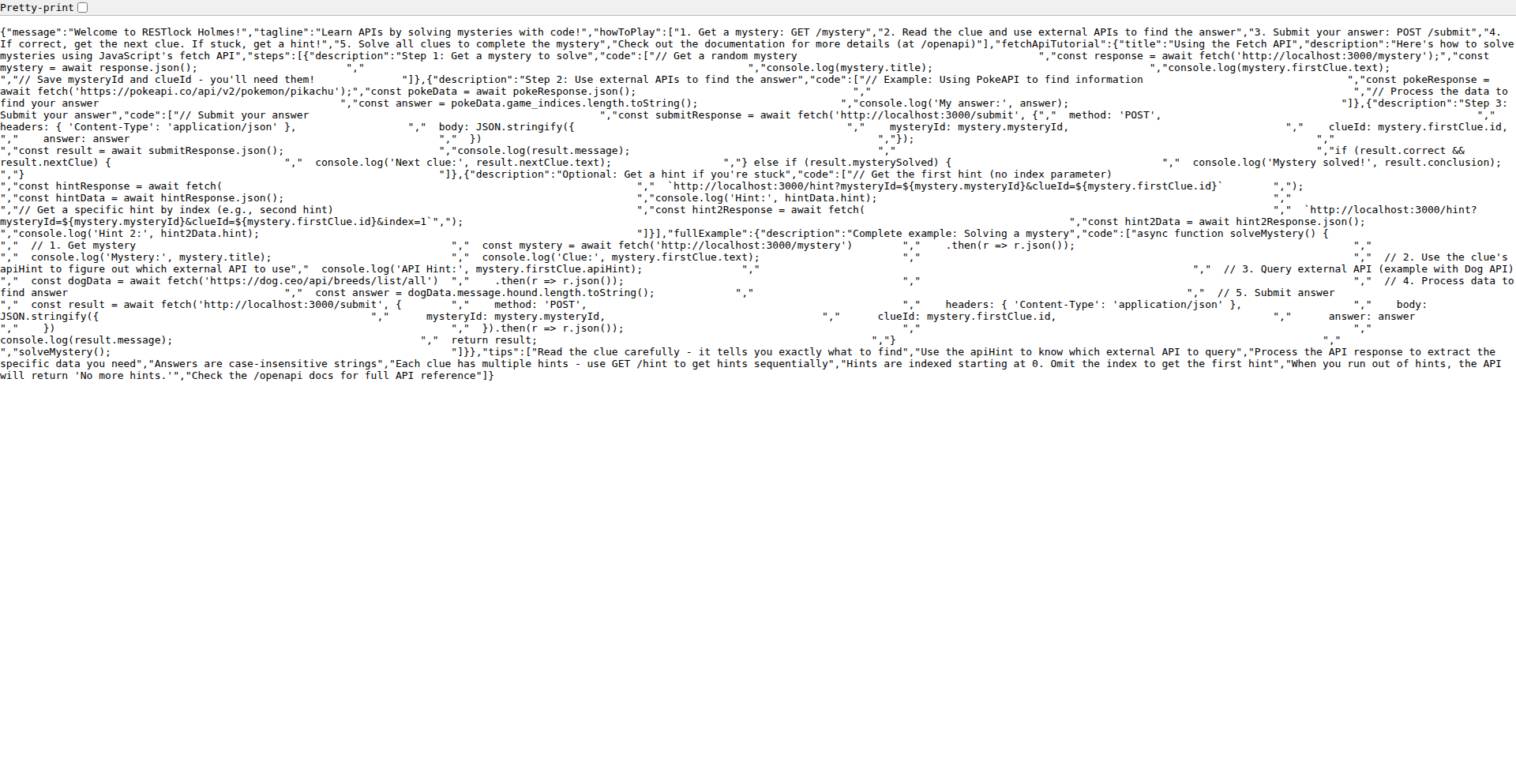
Author
thatxliner
Description
Restlock Holmes is a gamified learning tool designed to teach the fundamentals of APIs through interactive challenges. It addresses the common difficulty developers face in understanding and interacting with APIs by abstracting away complex setups and focusing on core concepts like request methods, status codes, and data formats. This game uses a detective theme to make learning engaging and practical.
Popularity
Points 1
Comments 0
What is this product?
Restlock Holmes is a web-based game that simulates real-world API interactions. It presents players with various 'cases' that require them to send specific HTTP requests (like GET, POST, PUT, DELETE) to mock API endpoints. Players must correctly identify the right request method, parameters, and headers to retrieve 'clues' or 'solve mysteries'. The innovation lies in its pedagogical approach: instead of dry documentation, it uses a narrative and puzzle-solving framework to teach API concepts. This makes abstract ideas like HTTP status codes (e.g., 200 OK, 404 Not Found) tangible and understandable, directly demonstrating their impact on data retrieval and application behavior. So, for you, it means learning APIs in a fun, intuitive way that sticks.
How to use it?
Developers can access Restlock Holmes through their web browser. The game provides an in-browser interface where players can construct and send API requests. Each level presents a scenario and a set of objectives. For instance, a 'missing person' case might require a GET request to an endpoint like `/persons/id` to retrieve information, or a POST request to `/reports` to submit findings. The game can be integrated into coding bootcamps, university software development courses, or used for self-paced learning. It can also serve as a quick refresher for experienced developers before they dive into a new API project. So, for you, it means you can start learning or practicing API skills immediately without any setup, directly in your browser.
Product Core Function
· Simulated API Endpoints: Provides mock API servers that respond to requests with predefined data and status codes. This allows learners to experiment without the risk of breaking live systems or dealing with complex server configurations. The value is in safe, controlled practice of API calls.
· Interactive Request Builder: A user-friendly interface for constructing HTTP requests, including selecting methods (GET, POST, PUT, DELETE), setting headers, and defining request bodies. This simplifies the initial learning curve for making API calls and makes the process more visual. The value is in making API request construction accessible.
· Case-Based Learning Scenarios: Presents API learning objectives through engaging detective-themed puzzles and mysteries. This gamified approach makes abstract concepts like status codes and data payloads more relatable and memorable. The value is in transforming dry learning into an enjoyable experience.
· Feedback and Guidance System: Offers immediate feedback on request success or failure, along with explanations for why a request might have failed (e.g., incorrect method, missing parameter). This helps learners understand the consequences of their actions and learn from mistakes effectively. The value is in providing instant, actionable learning insights.
· Data Payload Interpretation: Teaches players how to read and understand common API response formats like JSON. Players need to extract specific information from the responses to solve their cases. The value is in building proficiency with a fundamental data exchange format.
Product Usage Case
· A beginner developer learning to integrate a weather API needs to fetch current weather data. Using Restlock Holmes, they can practice making GET requests to a simulated weather API endpoint, understanding how to specify location parameters and interpret the JSON response for temperature and conditions. This solves the problem of initial confusion with API request formats and data parsing.
· A student in a software development club needs to understand how to send data to a server. Restlock Holmes presents a scenario where they need to file a 'report' using a POST request. They learn to structure the request body with relevant details (like 'suspect name', 'evidence found') and understand the server's confirmation (e.g., a 201 Created status code). This clarifies the concept of sending data and receiving confirmation.
· A junior developer is tasked with updating a user's profile information. Restlock Holmes provides a case that requires a PUT request to update a 'profile' resource. They practice sending the updated information in the request body and observing the success status code, reinforcing the practical application of CRUD operations (Create, Read, Update, Delete) in API interactions.
· A team is preparing for a hackathon and needs a quick way to onboard new members to API concepts. Restlock Holmes can be used as a 30-minute introductory session, allowing new team members to grasp the basics of HTTP methods, status codes, and response handling through hands-on challenges, thereby accelerating their contribution to the project.
51
LogChatter
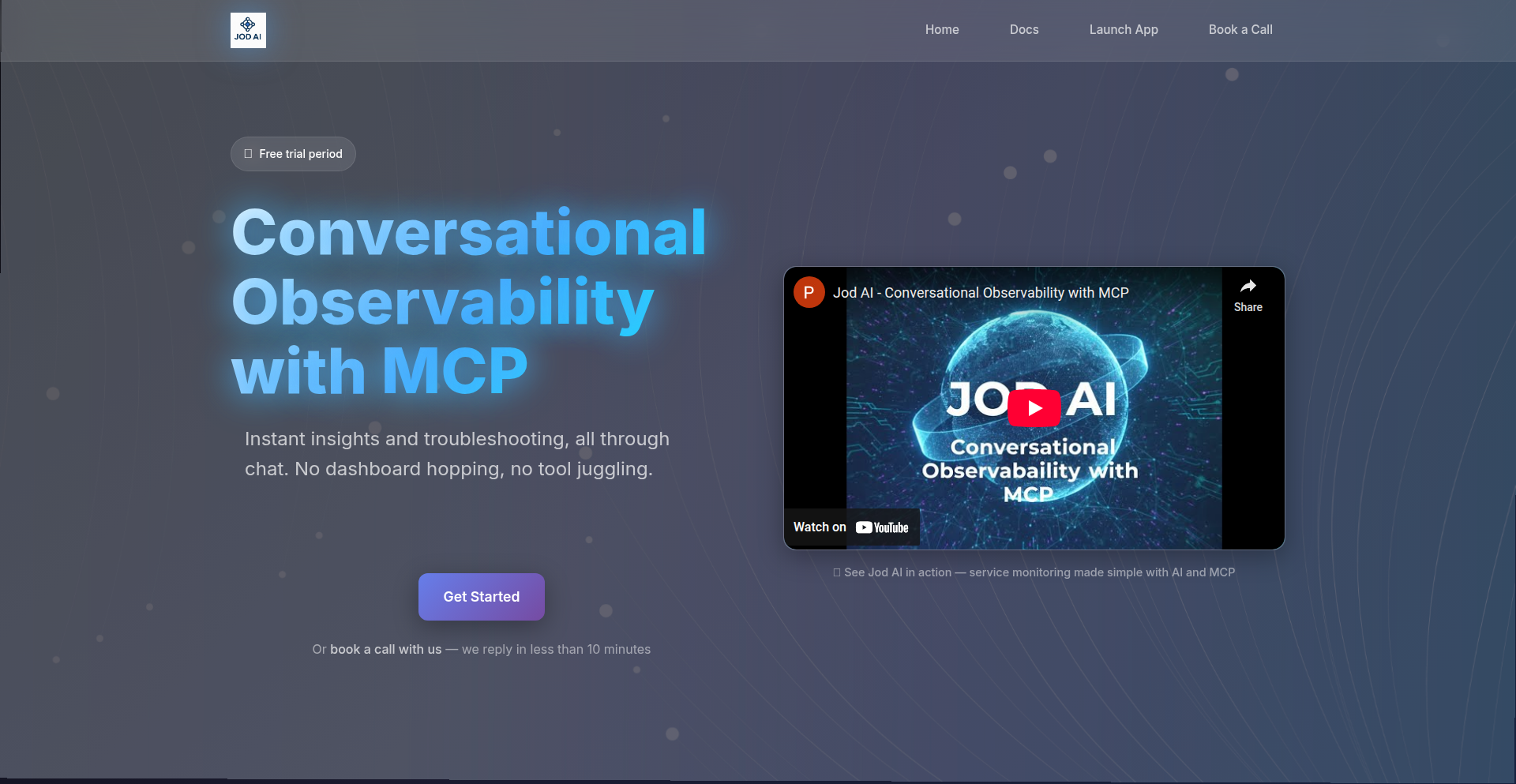
Author
prastik
Description
LogChatter is a revolutionary project that allows developers to converse with their production logs. It addresses the common pain points in troubleshooting and observability by transforming complex log data into easily digestible answers through a chat interface. Imagine asking natural language questions about system behavior and getting instant, actionable insights, visualizations, and summaries, all without writing a single query.
Popularity
Points 1
Comments 0
What is this product?
LogChatter is an AI-powered platform that enables developers to interact with their system logs using natural language. Instead of sifting through massive log files or crafting intricate query languages, you can simply ask questions like 'What caused the recent increase in errors?' or 'Show me all the failed user sign-ups.' LogChatter interprets these questions, retrieves the relevant data from your logs, processes it, and provides answers, summaries, or even creates visualizations like graphs on the fly. The core innovation lies in bridging the gap between human intuition and the raw, often overwhelming, data generated by production systems, making debugging and monitoring significantly more efficient.
How to use it?
Developers can integrate LogChatter into their existing workflows by connecting it to their log aggregation systems (e.g., ELK stack, Splunk, or cloud-native logging solutions). Once connected, they access a chat interface. Within this interface, they can type their questions about system performance, errors, or specific events. LogChatter then queries the connected log sources, analyzes the data based on the question, and presents the findings. This can be used for real-time debugging during an incident, proactive health checks, or generating reports on service performance. The ease of use means less time spent on tooling and more time on fixing issues and building features.
Product Core Function
· Natural Language Querying: Understands human language questions about log data, translating them into actionable insights. Value: Eliminates the need to learn complex query languages, making log analysis accessible to all developers.
· Automated Data Retrieval and Summarization: Efficiently fetches and processes log entries relevant to a query, then provides concise summaries. Value: Saves significant time by quickly pinpointing the root cause of issues without manual data sifting.
· On-Demand Data Visualization: Generates graphs and charts from log data in response to specific questions. Value: Provides intuitive visual understanding of trends and anomalies, crucial for identifying performance bottlenecks and error patterns.
· Service Health Analysis: Analyzes logs to provide insights into the overall health and performance of services. Value: Enables proactive monitoring and quick identification of service degradation before it impacts users.
· Troubleshooting Assistance: Helps pinpoint the source of errors and failures by analyzing log patterns. Value: Drastically reduces the mean time to resolution (MTTR) for production incidents.
Product Usage Case
· Debugging a sudden latency spike: A developer asks 'Why did the API response time increase dramatically between 2 PM and 3 PM yesterday?' LogChatter analyzes logs from the relevant services, identifies a specific database query that started failing, and presents the error messages and query details, allowing the developer to quickly diagnose the database issue.
· Monitoring payment service errors: A team lead asks 'Show me the count of 5xx errors from the payment processing service in the last hour.' LogChatter generates a time-series graph showing the error rate, helping the team quickly assess the impact of a recent deployment.
· Investigating user login failures: A support engineer asks 'List all failed login attempts for user 'john.doe' in the past 24 hours.' LogChatter retrieves the relevant authentication logs and lists the specific errors encountered (e.g., invalid password, account locked), aiding in user support and security investigations.
52
LLM Prompt A/B Testing Orchestrator
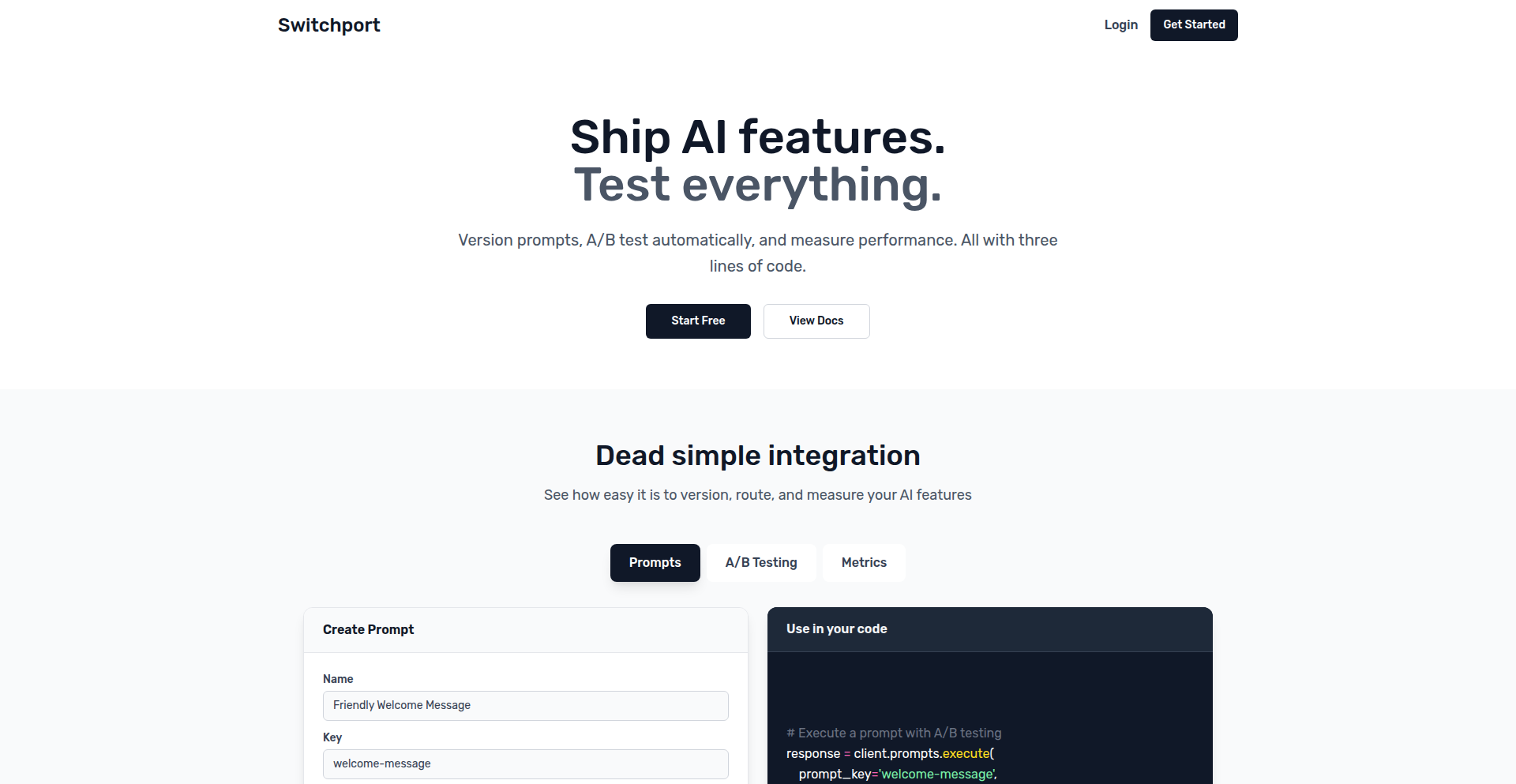
Author
rjfc
Description
This project is a production-focused A/B testing platform specifically designed for Large Language Model (LLM) prompts. It addresses the gap in existing LLMOps platforms by enabling developers to easily experiment with different system prompts in a live environment and quantitatively measure their impact on user metrics like success rates or engagement. This allows for data-driven decisions on prompt optimization, especially relevant for applications like sales or customer support agents.
Popularity
Points 1
Comments 0
What is this product?
This is a platform that allows you to conduct A/B tests on your LLM prompts directly in production. Traditionally, optimizing LLM performance has focused on offline evaluations. This tool bridges that gap by letting you test variations of your LLM's instructions (system prompts) on real users. It intelligently assigns users to different prompt variations and tracks key user behaviors (metrics) to determine which prompt performs best. The innovation lies in its ability to tie prompt performance directly to quantifiable user outcomes, moving beyond theoretical metrics to real-world impact. This is useful because it lets you move beyond guessing which prompt is better and instead rely on actual user data.
How to use it?
Developers can integrate this platform into their existing applications that utilize LLMs. The core idea is to wrap your LLM calls with the platform's testing logic. You can define your experiments, specify different system prompts to test, and configure the user metrics you want to track (e.g., conversion rate, task completion time, user satisfaction score). The platform then manages the distribution of users to experiment variants and collects the metric data. Crucially, you can update experiments and prompts through a user interface without needing to redeploy your entire application, streamlining the optimization process. This means you can try out new prompt ideas quickly and see if they work without major development overhead.
Product Core Function
· Live prompt experimentation: This allows you to test different LLM system prompts on real users in a production environment. The value is in understanding how prompt variations directly affect user experience and outcomes, enabling data-driven improvements.
· Quantitative user metric tracking: The platform automatically records and associates user interactions with specific prompt experiments. This is valuable because it provides objective data on which prompt leads to better user success, engagement, or other predefined goals.
· User metric-prompt correlation: It intelligently links user behavior metrics to the specific prompt experiment a user was exposed to. This provides the core insight needed to understand the causal relationship between prompt changes and user outcomes.
· In-UI experiment management: You can create, update, and monitor A/B tests for your LLM prompts directly through a web interface. This is valuable for its speed and flexibility, allowing rapid iteration and optimization without requiring new code deployments.
· Production deployment focus: Unlike many offline evaluation tools, this platform is built for live environments. This ensures that your optimization efforts are based on real-world user interactions and feedback, leading to more robust and effective LLM applications.
Product Usage Case
· Optimizing a customer support chatbot: You can A/B test different system prompts to see which one leads to higher customer satisfaction scores or faster issue resolution times. This helps make the chatbot more effective and reduces support costs.
· Improving a sales assistant LLM: Test variations of prompts that guide the sales assistant's responses to see which one results in a higher conversion rate or more qualified leads. This directly impacts revenue generation.
· Enhancing content generation quality: If your application uses an LLM to generate marketing copy or articles, you can test different prompts to see which ones produce content that leads to higher click-through rates or better user engagement. This improves the effectiveness of your content strategy.
· Fine-tuning LLM behavior for specific tasks: For specialized applications like legal document summarization or medical query answering, you can test prompts to ensure the LLM provides accurate, relevant, and safe responses, measured by user feedback or expert review. This ensures the LLM is performing its intended function correctly and safely.
53
Acclaimed.dev: Curated Tech Talent Pipeline
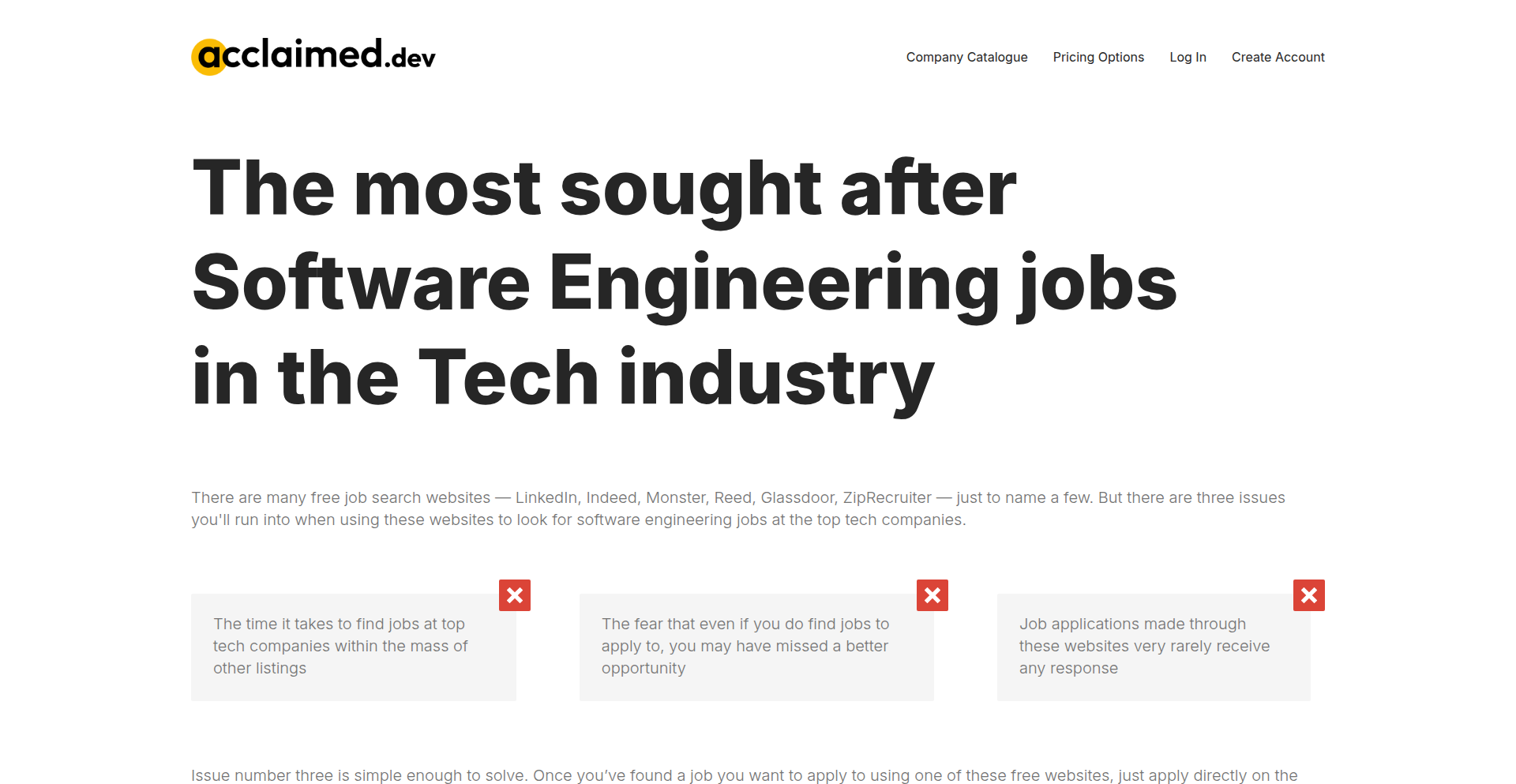
Author
harryradford
Description
Acclaimed.dev is a real-time database of job openings specifically sourced from the career pages of over 100 highly sought-after tech companies. It tackles the problem of signal-to-noise ratio on traditional job boards by eliminating recruiter spam and low-quality listings, focusing solely on actual engineering roles at companies where developers want to work. The innovation lies in its direct scraping and real-time aggregation, providing a clean, comprehensive, and up-to-date feed of premium job opportunities, saving job seekers significant time and effort in their search.
Popularity
Points 1
Comments 0
What is this product?
Acclaimed.dev is a specialized job search platform that aggregates job postings directly from the official career pages of top-tier tech companies. Unlike general job boards that are flooded with listings from recruitment agencies and less desirable companies, Acclaimed.dev focuses exclusively on curated opportunities at highly desirable tech employers. The core innovation is its automated scraping mechanism that continuously pulls new job data from these specific company websites, ensuring that users see only relevant, high-quality roles. This approach filters out the noise, presenting a clean and efficient way for engineers to discover their next career move without sifting through thousands of irrelevant posts. So, what's in it for you? It means you spend less time searching and more time preparing for interviews at companies you genuinely want to work for.
How to use it?
Developers can use Acclaimed.dev by visiting the website and leveraging its advanced filtering capabilities. You can search for jobs based on location (remote, hybrid, onsite), required experience level, specific tech stacks (e.g., Python, JavaScript, Go), and other sophisticated criteria. The platform's real-time updates mean you get immediate access to newly posted positions, minimizing the risk of missing out on your dream job. Integration with your job search workflow is straightforward: simply bookmark the site, set up your preferred filters, and check back regularly, or even set up alerts if future features allow. This streamlines your job hunting process, making it more targeted and effective. So, how does this benefit you? It simplifies your job search, presenting you with a highly relevant list of opportunities tailored to your skills and preferences, saving you precious hours.
Product Core Function
· Real-time job scraping from top tech company career pages: This function ensures that the job listings are always current and directly sourced from the companies themselves, providing the most up-to-date opportunities and preventing the disappointment of finding outdated or irrelevant positions. The value is in knowing you are seeing the freshest openings.
· Curated employer database: By focusing on over 100 highly sought-after tech companies, this function filters out noise from less reputable sources, offering users a shortlist of employers known for their engineering culture and opportunities. The value is in accessing exclusive, high-quality job markets.
· Advanced search and filtering: Users can refine their job search by location, workplace type, experience level, and tech stack, allowing for a highly personalized and efficient hunt for specific roles. The value is in finding jobs that precisely match your skills and career goals.
· Noise reduction: The platform intentionally excludes listings from recruitment agencies and paid promotions, ensuring a clean feed of actual job openings. The value is in saving time and mental energy by avoiding irrelevant or misleading advertisements.
Product Usage Case
· A senior software engineer looking for a remote backend role in a specific tech stack (e.g., Go and Kubernetes) can use Acclaimed.dev to quickly find opportunities at companies known for innovation in this area, without having to manually check dozens of individual company career pages. This solves the problem of scattered and hard-to-find relevant remote positions.
· A junior developer eager to join a fast-growing startup with a strong engineering culture can filter Acclaimed.dev for entry-level positions at companies recently in the news for funding rounds or product launches, ensuring they are targeting dynamic and potentially rewarding environments. This addresses the challenge of identifying promising, high-growth companies among a sea of generic startup listings.
· An experienced developer specializing in machine learning who wants to transition to a specific big tech company can set Acclaimed.dev to monitor only that company's career page and relevant ML job postings. This ensures they are immediately notified of any new openings matching their niche expertise, preventing missed opportunities due to manual, time-consuming checks.
54
Calque: Elixir Snapshot Assertions
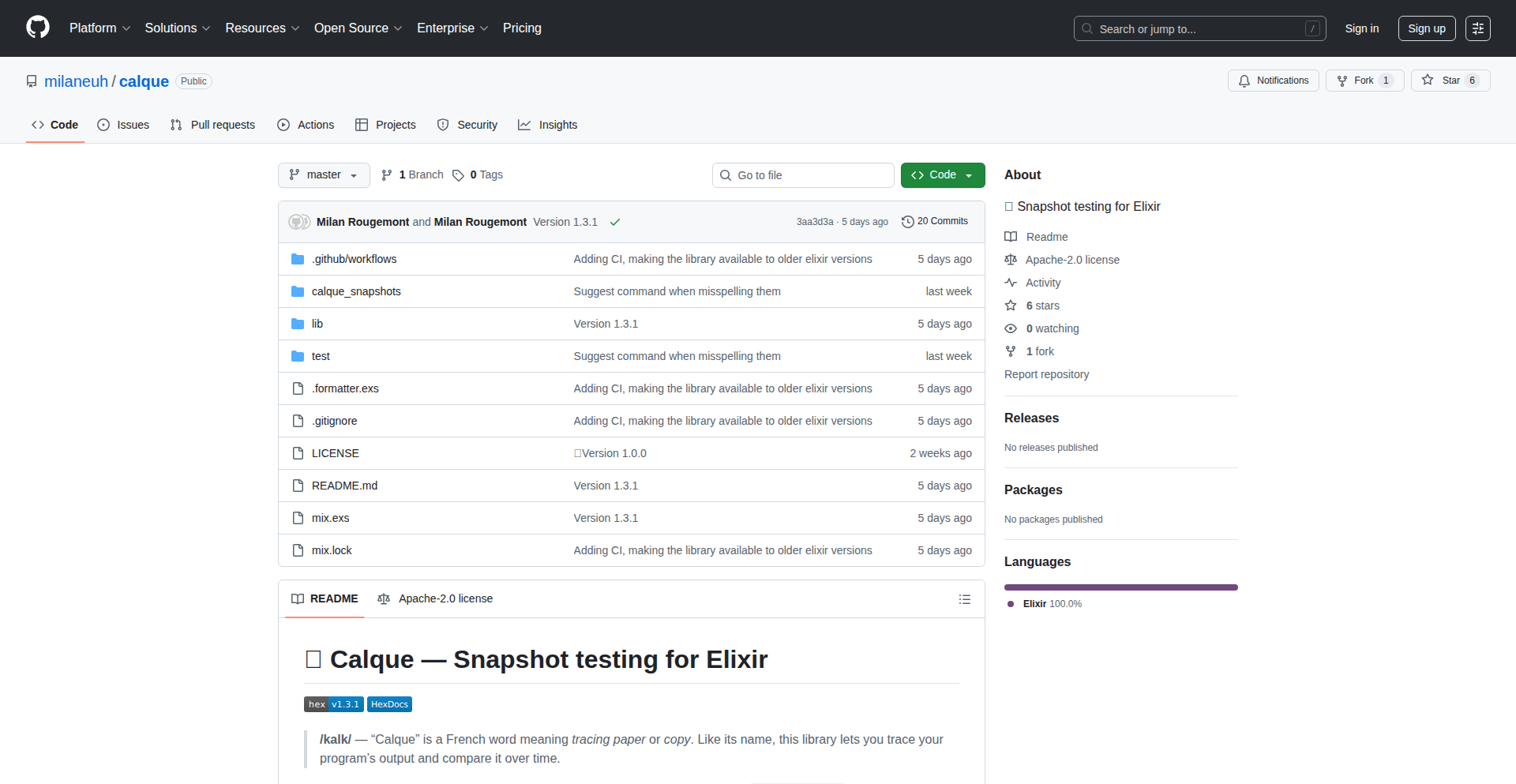
Author
milanne
Description
Calque introduces snapshot testing to Elixir, a powerful technique that automatically captures and compares expected outputs in tests. Instead of writing explicit assertions for every possible output, Calque records the initial result and then verifies that future executions match this recorded 'snapshot'. This significantly speeds up test writing and maintenance, especially for complex or dynamically generated outputs.
Popularity
Points 1
Comments 0
What is this product?
Calque is an Elixir library that simplifies automated testing by implementing snapshot testing. The core idea is that when you run a test for the first time, Calque takes a 'picture' (a snapshot) of the output your code produces. On subsequent test runs, it compares the new output to that stored snapshot. If they match, the test passes. If they differ, it flags a potential change or bug, and you can then review and update the snapshot if the change was intentional. This eliminates the tedious process of manually writing and updating assertion values for every test case, especially when dealing with large or frequently changing data structures like HTML, JSON, or complex data models.
How to use it?
Developers can integrate Calque into their Elixir projects by adding it as a dependency. After installation, they can wrap specific test assertions with Calque's snapshot functionality. For example, when testing a function that renders a UI component, instead of asserting each element and attribute, you would use Calque to capture the entire rendered output. On the first run, Calque generates a snapshot file. In future runs, if the component's output changes (due to code modifications), Calque will alert you, allowing you to quickly identify regressions or unintended UI changes. This is particularly useful for testing APIs that return JSON, functions that generate HTML, or any code that produces complex, structured output.
Product Core Function
· Automated snapshot generation: Captures initial test output, saving developers time from manually defining expected results, valuable for any complex output testing.
· Snapshot comparison: Compares subsequent test outputs against the stored snapshot, immediately highlighting discrepancies and potential bugs, crucial for regression testing.
· Snapshot updating: Allows developers to review differences and update snapshots when changes are intentional, streamlining the maintenance of tests for evolving codebases.
· Support for various output types: Can be used with different data formats like JSON, HTML, or custom data structures, offering broad applicability in backend and frontend testing.
Product Usage Case
· Testing API responses: A developer building an Elixir API can use Calque to snapshot the JSON response from an endpoint. If the structure or content of the response changes unexpectedly due to a code update, Calque will fail the test, preventing unintended data contract breaches.
· UI component testing: For an Elixir application with a web interface, Calque can snapshot the rendered HTML of a UI component. If a layout or content change is introduced that alters the component's appearance, Calque will flag it, helping to maintain visual consistency and catch regressions.
· Data transformation validation: When processing and transforming data within an Elixir application, Calque can be used to snapshot the final transformed data structure. This ensures that the transformation logic consistently produces the expected output, even as the underlying data or logic evolves.
· Configuration file generation: If a function generates configuration files, Calque can snapshot the file content. This provides an easy way to verify that the configuration generation logic remains correct over time and across different environments.
55
AI Chat Weaver
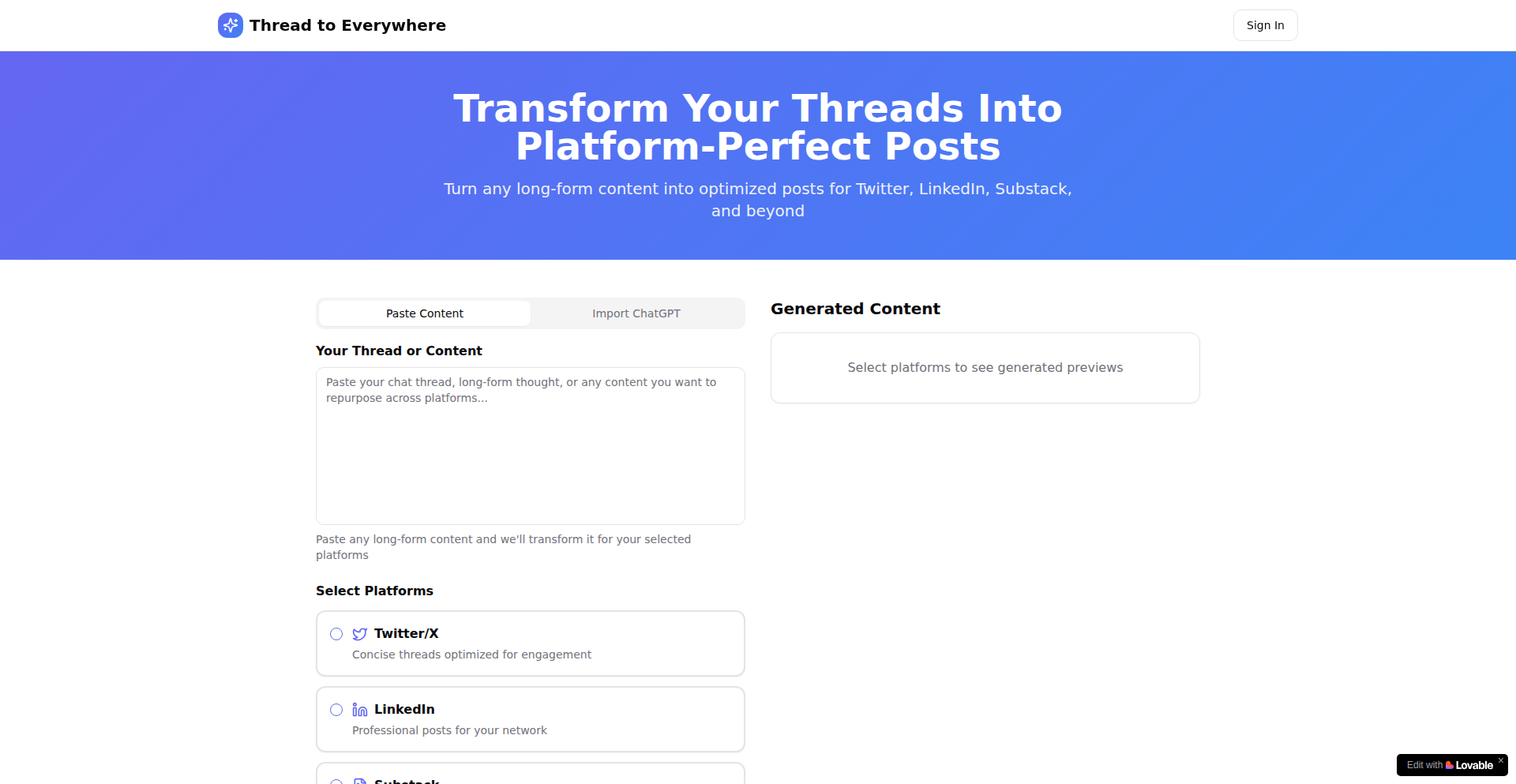
Author
a_code
Description
AI Chat Weaver is a tool designed to streamline the sharing of AI-generated conversations across multiple platforms. It addresses the common developer pain point of manually copying and pasting chat logs, especially during brainstorming sessions or when sharing AI insights. The core innovation lies in its ability to aggregate and distribute these conversations programmatically, saving valuable developer time and enhancing collaboration.
Popularity
Points 1
Comments 0
What is this product?
AI Chat Weaver is a software utility that automates the process of sharing conversations from AI models. Instead of manually copying text from one place to another, this tool can capture these dialogues and push them to various communication channels or storage locations. The underlying technology likely involves API integrations with popular AI models and messaging platforms, or potentially screen scraping techniques for less integrated systems. Its innovation is in abstracting away the tedious manual work, allowing developers to focus on the content of the AI interaction rather than the mechanics of sharing it.
How to use it?
Developers can integrate AI Chat Weaver into their workflow by configuring it to connect to their preferred AI chat interface and the desired output channels (e.g., Slack, Discord, email, a personal notes app). This might involve setting up API keys for supported services or defining custom export scripts. For example, after a productive AI brainstorming session, a developer could trigger the Weaver to send the entire transcript to a team's Slack channel and also save a formatted version to a cloud storage service, all with a single command or automated trigger.
Product Core Function
· Automated Conversation Aggregation: Captures AI chat logs from various sources, eliminating manual copy-pasting. This saves developers significant time by not having to manually select and copy text, allowing for quicker dissemination of AI insights.
· Multi-Channel Distribution: Shares aggregated conversations to multiple destinations simultaneously, such as messaging apps, email, or code repositories. This ensures that important AI discussions are accessible to relevant team members or stored in a structured way for future reference.
· Customizable Export Formats: Allows users to define how the conversations are formatted before being shared, ensuring compatibility and readability across different platforms. This is valuable for presenting AI-generated information in a clear and organized manner, tailored to the needs of the recipient.
· Integration with AI Models and Platforms: Provides hooks or connectors to interact with popular AI models and communication tools. This means developers can easily extend their existing tools and workflows without needing to rebuild complex sharing mechanisms from scratch.
Product Usage Case
· Scenario: A developer is using an AI chatbot for code generation and debugging. After getting a helpful solution, they need to share it with their team on Slack. Without AI Chat Weaver, they would copy the code and explanation and paste it into Slack. With AI Chat Weaver, after the AI provides the solution, the tool automatically sends the code snippet and the explanation to the designated Slack channel, keeping the team informed instantly.
· Scenario: A researcher is brainstorming new ideas with an AI. They want to document these ideas for later review and also share promising concepts with collaborators via email. AI Chat Weaver can be configured to capture the entire brainstorming session, save a clean markdown version to a personal knowledge base, and then send a summary of the key ideas to a list of collaborators' email addresses, all without manual intervention.
· Scenario: A game developer uses an AI to generate narrative elements and dialogue for their game. They want to easily collect and organize these generated pieces for integration into the game engine. AI Chat Weaver can automatically export these dialogue snippets and narrative arcs into a structured JSON format and save them to a project folder, streamlining the content creation pipeline.
56
LogLayer
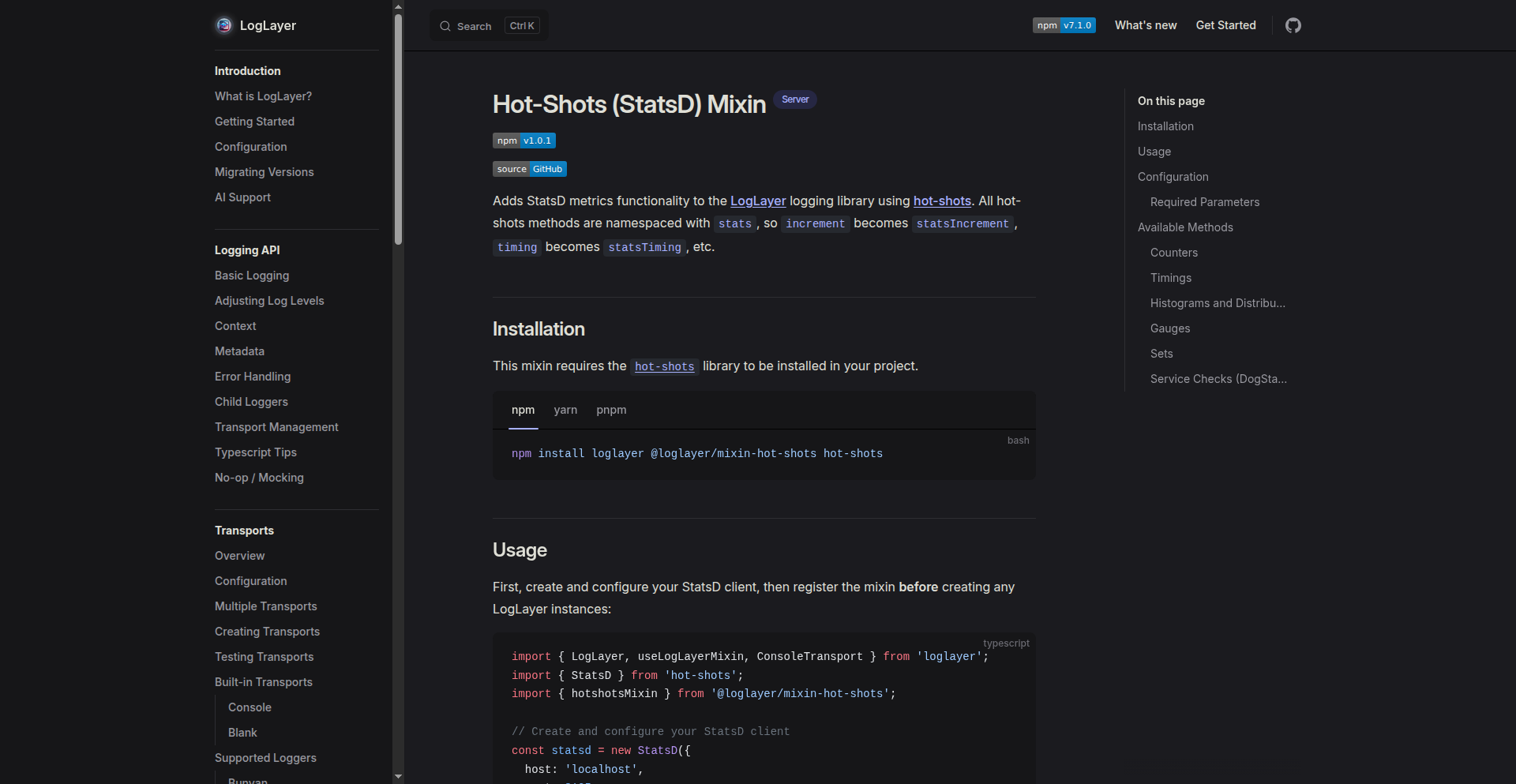
Author
theogravity
Description
LogLayer is a TypeScript abstraction layer for logging libraries that allows you to easily send structured logs to cloud providers like DataDog. Its key innovation is the ability to swap out underlying logging libraries without changing your existing log code. Version 7 introduces mixins, enabling extensions like sending metrics to StatsD simultaneously with logs, enhancing developer experience by making metrics an integrated part of the logging process.
Popularity
Points 1
Comments 0
What is this product?
LogLayer is a smart tool for developers that makes handling application logs much easier and more flexible. Imagine you have a way to record messages about what your application is doing (logging). LogLayer acts as a middleman for these messages. It's built with TypeScript, a popular programming language for web development. The main idea is that it understands how to format your messages so they are structured and can be easily understood by cloud services (like DataDog). The really clever part is that LogLayer doesn't lock you into one specific logging tool. If you decide the tool you're currently using for logging isn't good enough, you can switch to another one without having to rewrite all the code where you're sending log messages. This is like having a universal adapter for your logging needs. Version 7 adds a powerful feature called 'mixins.' This means you can add extra capabilities to LogLayer. A prime example is integrating with StatsD, a tool for collecting real-time performance data (metrics). Now, you can send a log message and a metric to StatsD at the exact same time using the same command. This is a significant innovation because it means developers don't have to think about metrics as a separate, often forgotten, task; they can just do it while they're already logging information.
How to use it?
Developers can integrate LogLayer into their TypeScript projects. First, they install LogLayer and a compatible logging library (or use one that LogLayer supports). Then, they initialize LogLayer, specifying their preferred logging output (e.g., console, a file, or a cloud service). The crucial part is how they write their logs: instead of directly calling a logging library function, they use LogLayer's API. For example, they can add extra context like a user ID or an error object using methods like `.withMetadata()` and `.withError()`. The newly added mixin functionality allows developers to extend LogLayer's capabilities. If they want to send metrics along with logs, they can integrate a StatsD client (like 'hot-shots' in Node.js) via a mixin. After setup, a single line of code can now send both a log message and a metric update. This makes it incredibly easy to track application performance and issues in a unified way. The benefit for developers is a streamlined workflow and less boilerplate code for common tasks.
Product Core Function
· Structured Logging Abstraction: Provides a consistent API for creating structured log messages, making them easily parseable by machines and cloud services. This helps in analyzing application behavior and debugging effectively.
· Pluggable Logging Backend: Allows developers to easily swap the underlying logging library or cloud provider without modifying their application's logging code. This offers flexibility and future-proofing against changes in logging technology.
· Metadata Enrichment: Enables developers to attach custom metadata (like user IDs, request IDs, etc.) to log messages, providing richer context for analysis and troubleshooting.
· Error Object Handling: Offers a dedicated way to log errors, ensuring that error details are captured and structured appropriately for easier debugging.
· Mixin Support for Extensibility: Allows developers to extend LogLayer's functionality by adding new capabilities, such as integrating with other services like StatsD for metrics. This promotes a modular and customizable approach to logging.
· Simultaneous Log and Metric Sending: With the StatsD mixin, developers can send metrics to a StatsD server at the same time they are sending a log message. This simplifies performance monitoring and correlation between events and metrics.
Product Usage Case
· In a web application, a developer needs to track user activity and potential errors. Using LogLayer, they can log user actions with their `userId` and any errors that occur, sending them to a cloud logging service for analysis. If an error happens, they can simultaneously send an 'error_count' metric to StatsD, providing real-time alerts about system health.
· For a backend microservice, a developer wants to monitor the performance of specific API endpoints. They can use LogLayer's mixin to send a timer metric (e.g., 'api.response.time') to StatsD each time an endpoint is called, along with a log message detailing the request. This allows for quick identification of slow endpoints and the associated log details.
· When debugging a complex distributed system, a developer can use LogLayer to correlate events across different services. By consistently adding a unique `traceId` to all log messages, they can easily follow a request's journey and identify bottlenecks or failures, especially when combined with metrics for throughput and latency.
57
MiniMotif-TuneSynth
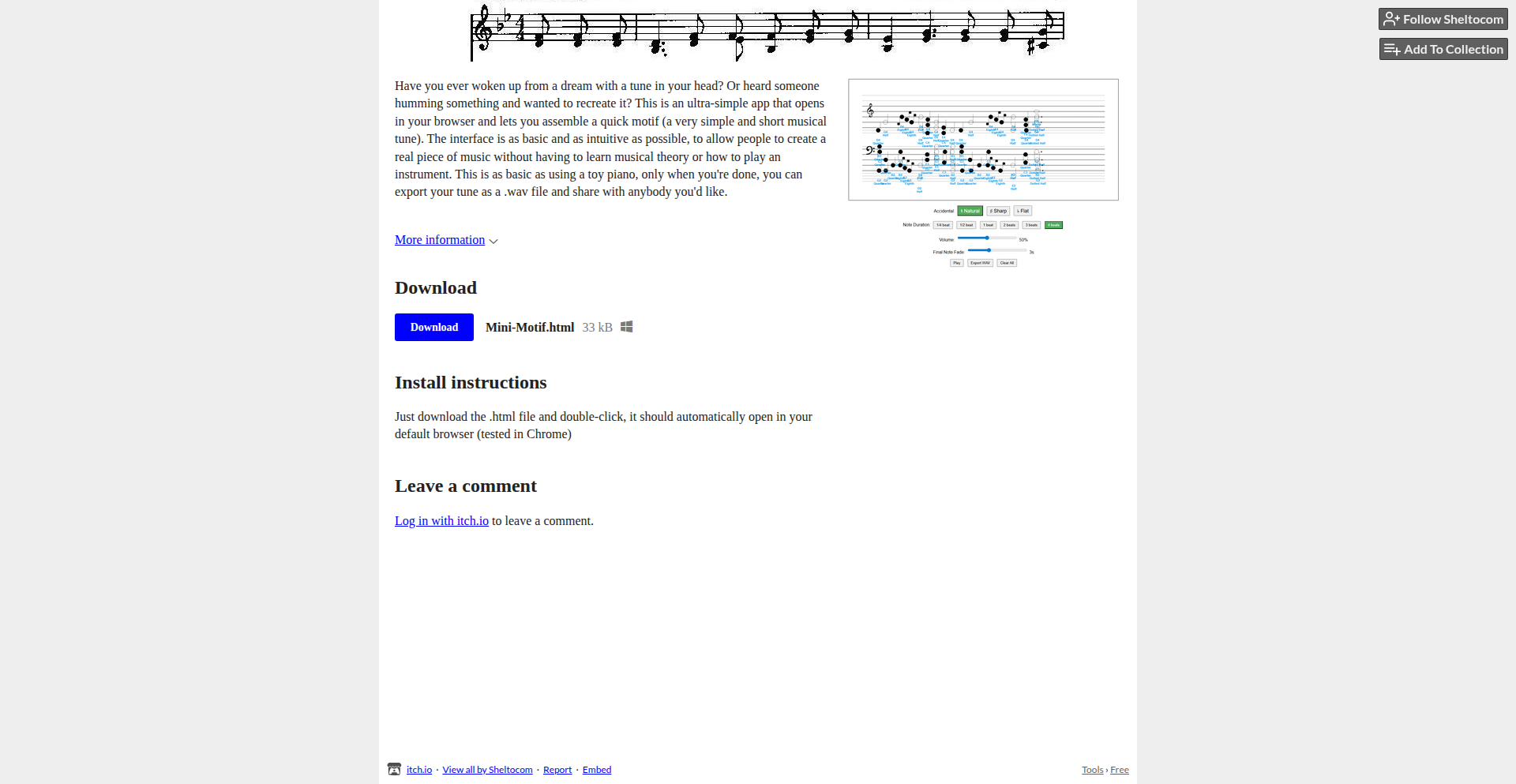
Author
themadQAtester
Description
A web-based tool for creating simple melodies and exporting them as WAV audio files. It showcases an innovative approach to procedural music generation within a lightweight web environment, offering a creative outlet for users and a neat technical demonstration for developers.
Popularity
Points 1
Comments 0
What is this product?
This project is a web application that allows users to compose basic tunes by selecting notes and arranging them in a sequence. The innovation lies in its efficient implementation of a synthesizer and audio export functionality directly in the browser, likely using Web Audio API for sound generation and JavaScript for sequencing and file handling. This means you can create and hear your music without needing any special software installed on your computer. It's a testament to how powerful web technologies have become for creative audio tasks.
How to use it?
Developers can integrate MiniMotif-TuneSynth into their own projects by embedding the web application or leveraging its underlying code. For example, you could use it as a fun feature in a game to let players create custom sound effects, or as a teaching tool in a music education app to demonstrate melody construction. The core idea is to provide a simple, accessible interface for musical creation that can be easily added to other applications.
Product Core Function
· Melody Sequencing: Allows users to visually arrange notes on a timeline, creating a musical phrase. This is valuable because it provides a straightforward way to experiment with musical ideas without complex music theory knowledge. It’s like building with musical blocks.
· Synthesized Sound Generation: Produces audio output for the composed melodies using digital synthesis techniques. This is useful as it enables immediate playback and auditory feedback, allowing users to hear their creations in real-time, making the creative process more engaging and iterative.
· WAV Audio Export: Enables users to save their created tunes as standard WAV audio files. This is crucial for practical application, as it means the generated music can be used in videos, games, presentations, or shared with others outside of the application itself. It gives your creative work a tangible output.
· Web-based Accessibility: Runs entirely within a web browser, requiring no installation. This is highly valuable as it democratizes music creation, making it accessible to anyone with an internet connection and a web browser, lowering the barrier to entry for aspiring creators.
· Lightweight Implementation: Designed to be efficient and run smoothly in a browser. This is important for developers as it means it's less likely to cause performance issues when integrated into other applications and is easier to deploy and manage.
Product Usage Case
· Scenario: A game developer building a simple puzzle game. How it solves a problem: Instead of hiring a composer for basic background music or sound effects, the developer can use MiniMotif-TuneSynth to allow players to create custom jingles or sound cues for specific in-game events, making the game more personalized and engaging.
· Scenario: An educator creating an online interactive lesson about music theory. How it solves a problem: The tool can be used to visually demonstrate concepts like pitch, rhythm, and melody by letting students experiment and hear the results instantly, making abstract musical concepts more concrete and understandable.
· Scenario: A content creator needing a short, unique audio signature for their videos. How it solves a problem: They can quickly compose and export a distinctive tune using MiniMotif-TuneSynth, avoiding the cost and hassle of licensing stock music or hiring a professional for a simple task.
· Scenario: A hobbyist experimenting with generative art and sound. How it solves a problem: This project provides a foundation for exploring algorithmic music generation, allowing the hobbyist to build upon the existing code to create more complex and dynamic musical pieces that react to other visual or data inputs.