Show HN Today: Discover the Latest Innovative Projects from the Developer Community
 ShowHN Today
ShowHN TodayShow HN Today: Top Developer Projects Showcase for 2025-11-01
SagaSu777 2025-11-02
Explore the hottest developer projects on Show HN for 2025-11-01. Dive into innovative tech, AI applications, and exciting new inventions!
Summary of Today’s Content
Trend Insights
Today's Show HN offerings are a vibrant testament to the hacker spirit, showcasing a relentless pursuit of elegant solutions to complex problems. The overwhelming trend towards leveraging AI, particularly LLMs, signifies a paradigm shift. Developers are not just building applications; they are exploring how to make AI an integral part of the development process itself, moving from writing explicit code to orchestrating AI agents for creation and problem-solving. This opens up immense possibilities for innovators: imagine entire application frameworks that adapt and evolve based on user feedback, or debugging tools that converse with your logs to pinpoint issues. The rise of specialized developer tools, from enhanced JSON formats to security scanners that catch critical leaks, highlights a deep understanding of developer pain points and a commitment to streamlining workflows. For entrepreneurs, this means opportunities to build platforms that empower developers, automate complex tasks, and unlock new forms of intelligence. Furthermore, the exploration of novel database architectures like log-native systems and event sourcing points towards a future where data management is more resilient, scalable, and real-time. The innovation spans from deeply technical domains like compression for embedded systems to user-facing applications like AR games and interactive maps. The overarching message is clear: the best solutions often emerge from those who deeply understand a problem and are willing to experiment with cutting-edge technologies to solve it. Embrace the experimental, learn from failures, and continue to push the boundaries of what's technically possible.
Today's Hottest Product
Name
Show HN: Why write code if the LLM can just do the thing? (web app experiment)
Highlight
This project explores the audacious idea of replacing traditional code logic with Large Language Models (LLMs). The developer built a contact manager where every HTTP request is routed to an LLM, armed with tools like a SQLite database, web response generation (HTML/JSON/JS), and memory updates. The LLM dynamically designs schemas, generates UIs on the fly, and adapts based on natural language feedback. While currently slow and expensive, it demonstrates a radical shift in how applications can be built—moving from explicit programming to AI-driven dynamic creation. Developers can learn about prompt engineering for complex tasks, tool integration with LLMs, and the potential of AI to abstract away boilerplate code.
Popular Category
AI/ML
Developer Tools
Databases
Web Development
Productivity
Popular Keyword
LLM
AI
Rust
WebAssembly
Observability
Database
Compression
Go
GitOps
Technology Trends
AI-driven application development
Enhanced data formats and serialization
Security scanning for exposed secrets
Conversational interfaces for complex systems
Log-native databases
Efficient data compression for embedded systems
AI for creative content generation
Decentralized and swarm operating systems
Event-sourcing databases
WebAssembly for in-browser computations
Automated infrastructure management
Remote collaboration tools
Augmented Reality (AR) applications
Open-source tooling and community contributions
Project Category Distribution
AI/ML (15%)
Developer Tools (25%)
Databases/Data Management (15%)
Web Development/Frameworks (10%)
Productivity Tools (10%)
Embedded Systems (5%)
Gaming/Entertainment (5%)
Security (5%)
Infrastructure/DevOps (5%)
Other (10%)
Today's Hot Product List
| Ranking | Product Name | Likes | Comments |
|---|---|---|---|
| 1 | LLM-Powered Dynamic Web App Engine | 333 | 232 |
| 2 | DuperLang | 21 | 11 |
| 3 | SecretScannerJS | 19 | 7 |
| 4 | AI Operator from Hell: Autonomous AI Sysadmin & Storyteller | 16 | 3 |
| 5 | GeoNewsMapper | 17 | 0 |
| 6 | ChatOps Log Interpreter | 9 | 4 |
| 7 | FontHunter.js | 12 | 0 |
| 8 | UnisonDB: Log-Native Data Fabric | 11 | 0 |
| 9 | Micro-RLE | 7 | 2 |
| 10 | Stockfish 960v2 Orchestrator | 3 | 4 |
1
LLM-Powered Dynamic Web App Engine
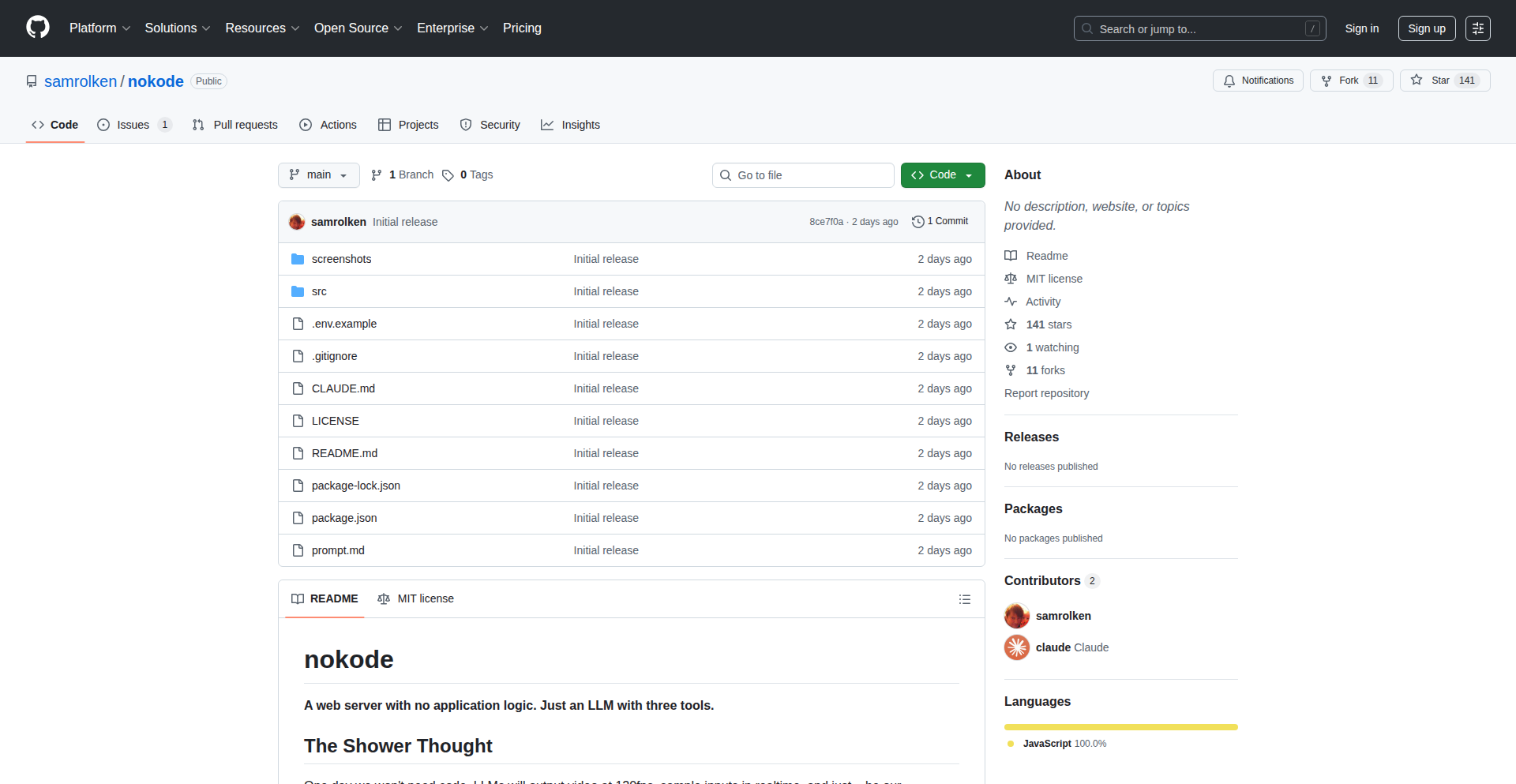
Author
samrolken
Description
This project is an experimental web application that uses a Large Language Model (LLM) to directly handle HTTP requests, acting as a replacement for traditional routing, controllers, and business logic. Instead of developers writing explicit code for these components, the LLM dynamically designs database schemas, generates user interfaces from URL paths, and adapts based on natural language feedback. It demonstrates the potential of AI to directly execute tasks without generating intermediate code, solving the problem of repetitive coding for certain web functionalities.
Popularity
Points 333
Comments 232
What is this product?
This project is a proof-of-concept web application where an LLM directly interprets and executes web requests. Instead of developers writing specific code for how a website should behave (like defining database structures or creating user interface elements), the LLM receives the request and, using a set of pre-defined tools (like interacting with a SQLite database, sending web responses in HTML/JSON/JS, or updating its internal memory with feedback), figures out what to do. For example, on the first request to a new data endpoint, the LLM might invent the database table structure itself, and then generate a user interface to interact with it. It's an exploration into whether AI can 'do the thing' directly, rather than just generating code that does the thing. The innovation lies in bypassing traditional code-based application architecture for AI-driven execution.
How to use it?
Developers can leverage this project by understanding its underlying principle: defining a set of available tools and allowing an LLM to orchestrate them in response to user requests. While this specific implementation is experimental and slow, the concept could be integrated into development workflows by providing a framework where an LLM acts as an intelligent middleware. For instance, it could be used to rapidly prototype interfaces for internal tools or to handle simple data management tasks where the exact UI and data structure might evolve quickly based on user feedback. The core idea is to 'plug' an LLM into an application's request-response cycle, giving it the power to decide how to fulfill the request using provided capabilities, rather than explicit instructions.
Product Core Function
· Dynamic Schema Generation: The LLM automatically designs database schemas (e.g., for SQLite) based on initial requests, eliminating the need for manual database design for new data types. This is valuable for rapid prototyping and when data needs are fluid.
· AI-Driven UI Generation: User interfaces are generated dynamically from URL paths alone, enabling quick creation of interactive forms and data views without frontend coding. This is useful for building simple dashboards or data entry forms on the fly.
· Natural Language Feedback Adaptation: The application evolves based on natural language feedback, allowing users to instruct the system to modify its behavior or data handling without code changes. This provides an intuitive way for non-technical users to influence application functionality.
· LLM-orchestrated Tool Execution: The LLM intelligently selects and uses pre-defined tools (database, web response, memory update) to fulfill requests, demonstrating a novel approach to application logic execution.
· Direct Request-to-Execution: Eliminates the traditional layers of routes, controllers, and business logic by having the LLM directly interpret and act upon HTTP requests.
Product Usage Case
· Rapid Prototyping of Data Management Tools: Imagine needing a quick way to track project tasks. Instead of writing CRUD operations and UI code, you could point this system at a 'tasks' endpoint. The LLM would create a task table, generate a form to add tasks, and a list view to see them, all based on the URL. This solves the problem of slow development cycles for internal tools.
· AI-powered Forms and Data Entry: For scenarios where data fields might change frequently, this system could generate dynamic forms. A user might submit a request for a 'customer feedback' form. The LLM could create a form, collect responses, and store them, adapting as users request new fields like 'satisfaction score' or 'product tested'.
· Interactive API Endpoints: Instead of defining rigid API schemas, this experiment suggests an LLM could generate dynamic JSON responses based on natural language queries. A request like 'get recent customer orders' might result in the LLM creating the necessary database query and returning the relevant JSON, providing flexibility for evolving data access needs.
· Personalized Content Delivery: An LLM could potentially generate personalized web content or responses based on user interaction history and direct feedback, offering a more adaptive and engaging user experience than static web pages.
2
DuperLang
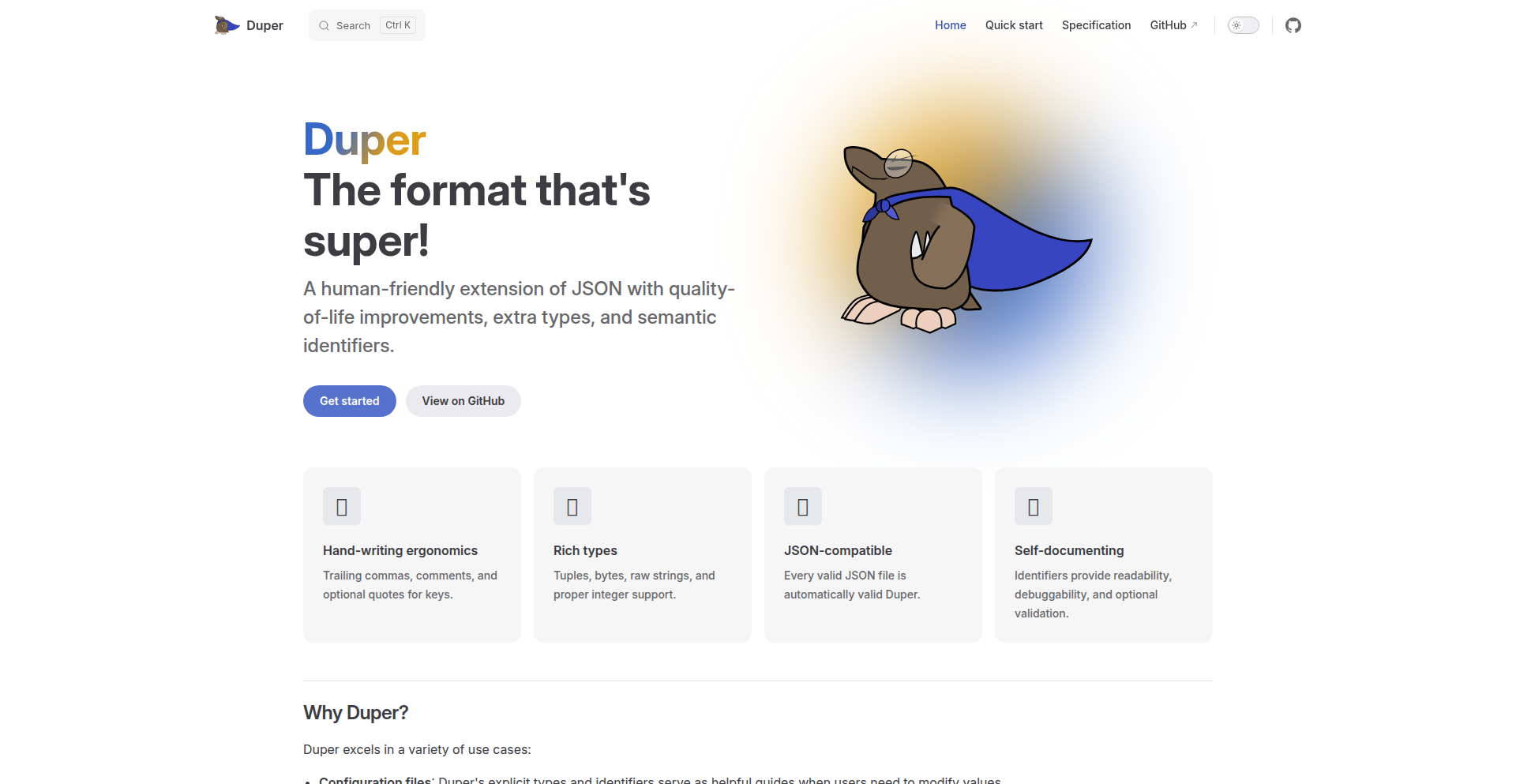
Author
epiceric
Description
DuperLang is a human-friendly data serialization format built on top of JSON. It enhances JSON with features like comments, trailing commas, unquoted keys, and richer data types such as tuples, bytes, and raw strings. It also introduces semantic identifiers, akin to type annotations, to make data structures more understandable and maintainable. The core innovation lies in making configuration files and data exchange more pleasant and less error-prone for developers who frequently work with text-based data formats, offering a cleaner and more expressive alternative to standard JSON.
Popularity
Points 21
Comments 11
What is this product?
DuperLang is essentially an upgrade to JSON, designed to be easier for humans to read and write. Think of it as a more expressive and forgiving version of JSON. The core idea is to solve the common frustrations developers encounter when editing JSON, such as the inability to add comments explaining what data means, or the strictness around quoting keys and allowing trailing commas. DuperLang also adds advanced features like tuples (ordered lists that can be distinguished from regular arrays) and byte strings, making it more versatile for various data representation needs. The 'semantic identifiers' are like labels that tell you what a piece of data represents, making your data structures self-documenting and easier to grasp. So, it's about making data handling more efficient and less tedious for developers.
How to use it?
Developers can integrate DuperLang into their workflows by using the provided tools. The project is built in Rust, with official bindings for Python, allowing you to parse and serialize DuperLang data directly within your Python applications. For front-end or other WebAssembly-enabled environments, there are WebAssembly bindings. Furthermore, VSCode has syntax highlighting support, making it comfortable to edit DuperLang files directly in your editor. This means you can use DuperLang for configuration files, data exchange between services, or any scenario where you'd typically use JSON, but want a more developer-friendly experience. It's like having a supercharged JSON that's easier to work with, ultimately saving you time and reducing the likelihood of syntax errors.
Product Core Function
· Human-readable comments: Allows developers to add explanatory notes within data files, making complex configurations easier to understand and maintain. This is valuable for team collaboration and future debugging.
· Trailing commas: Enables developers to add commas after the last element in arrays or objects, simplifying editing and preventing common syntax errors. This streamlines the development process.
· Unquoted keys: Permits keys in data objects to be written without quotation marks, further enhancing readability and reducing typing. This makes data files cleaner and quicker to write.
· Extended data types (tuples, bytes, raw strings): Provides more expressive ways to represent data beyond standard JSON types, catering to specific programming needs. This offers greater flexibility in data modeling.
· Semantic identifiers: Acts like type annotations for data, making data structures more self-describing and easier to interpret. This improves code clarity and reduces ambiguity.
· Rust implementation with bindings for Python and WebAssembly: Offers performant parsing and serialization capabilities accessible across multiple programming environments. This ensures broad applicability and efficiency.
· VSCode syntax highlighting: Provides a developer-friendly editing experience with intelligent code completion and error detection for DuperLang files. This boosts productivity and reduces errors.
Product Usage Case
· Using DuperLang for application configuration files: Developers can create more readable and maintainable configuration files for their applications, including detailed comments and a more flexible syntax, which is particularly useful for large or complex configurations. This means less time spent deciphering cryptic settings and more time building features.
· Inter-service data exchange with enhanced clarity: When different microservices need to exchange data, DuperLang can be used to serialize this data, making the exchanged information easier to understand for developers inspecting the communication. This helps in debugging distributed systems and understanding data flow.
· Storing application state or user preferences: For applications that need to save and load settings or state, DuperLang's readability and expressiveness make it a superior choice over plain JSON, especially when dealing with structured data that benefits from annotations. This leads to more robust and easier-to-manage application data.
· Prototyping data structures for APIs or databases: Developers can quickly define and iterate on data structures using DuperLang's more flexible syntax before committing to a final schema, accelerating the prototyping phase. This speeds up the development cycle by allowing for rapid experimentation with data formats.
3
SecretScannerJS
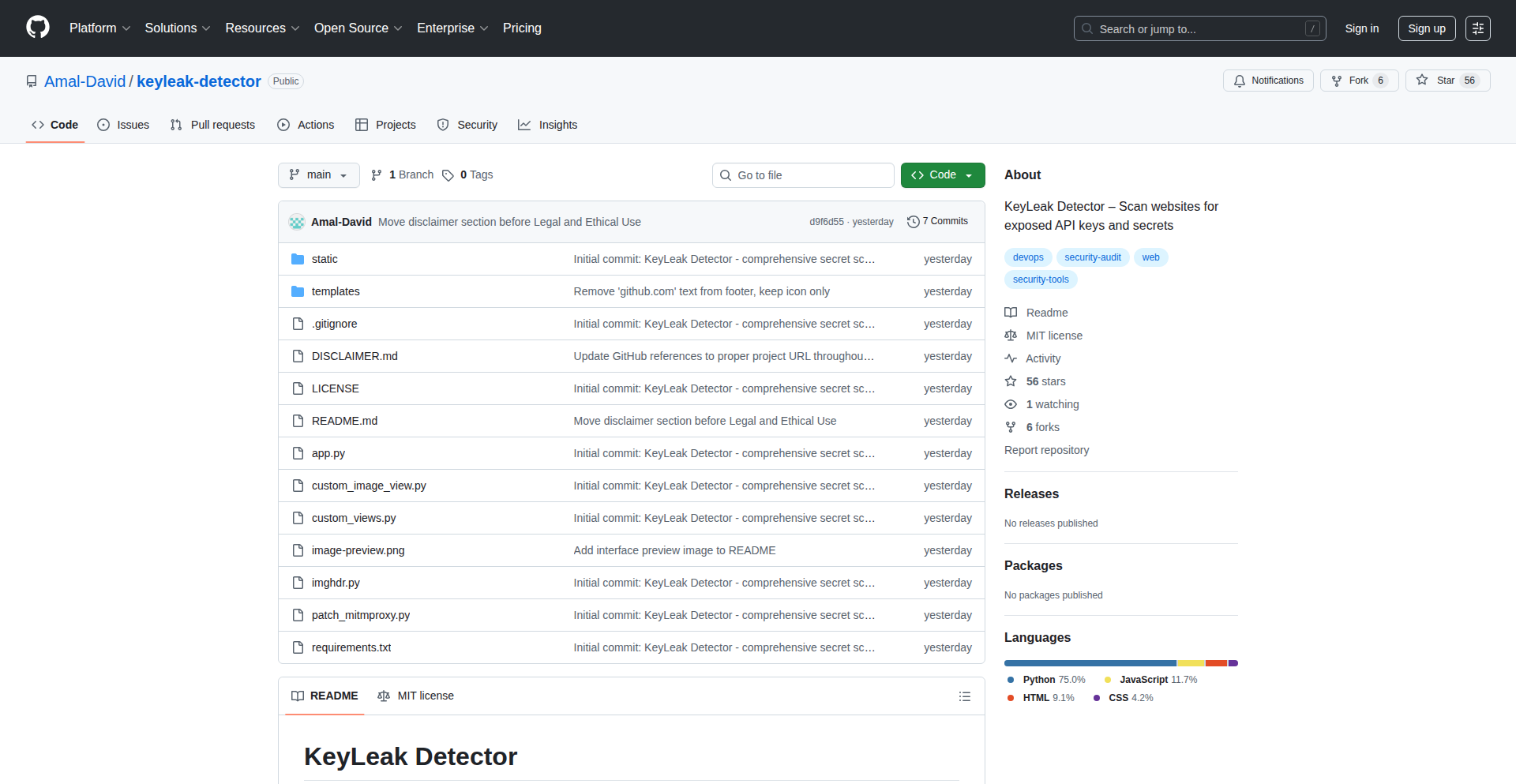
Author
amaldavid
Description
SecretScannerJS is a website scanner designed to automatically detect accidentally exposed API keys and sensitive secrets within your frontend code. It tackles the common issue of developers inadvertently embedding credentials like AWS keys, Stripe tokens, or LLM API keys directly into their web applications, making them visible to anyone inspecting the site. This tool acts as a crucial pre-deployment sanity check, helping to prevent security breaches by identifying these vulnerabilities before they go live.
Popularity
Points 19
Comments 7
What is this product?
SecretScannerJS is a tool that uses a headless browser, which is like a web browser that runs in the background without a graphical interface, to crawl your website. While it's browsing, it intercepts all network requests and analyzes the content for over 50 different types of sensitive data, such as AWS and Google API keys, Stripe payment tokens, database connection strings, and API keys for large language models like OpenAI and Claude. The innovation lies in its automated approach to finding these common, yet critical, security oversights that can easily slip through during rapid development. It's a safety net to catch secrets that shouldn't be out in the open.
How to use it?
Developers can integrate SecretScannerJS into their development workflow, typically by running it on their staging or pre-production environments before deploying to live. You can point it at your website's URL, and it will systematically scan each page. For existing sites, it can be used as an audit tool. The process involves setting up the tool and running it against your target URLs. It's designed to be quick, taking around 30 seconds per page, providing rapid feedback on potential security risks. Think of it as an automated security guard for your web applications.
Product Core Function
· Automated Secret Detection: Identifies over 50 types of exposed secrets, including API keys for cloud providers (AWS, Google), payment gateways (Stripe), and AI services (OpenAI, Claude), as well as database connection strings and JWT tokens. This helps prevent unauthorized access and data breaches by finding sensitive information that shouldn't be publicly visible.
· Headless Browser Crawling: Utilizes a headless browser to simulate a real user accessing your site, ensuring a comprehensive scan of dynamic content and client-side logic. This means it can find secrets embedded within JavaScript that might be missed by simpler tools.
· Network Interception: Monitors all network requests made by the website during the scan to capture secrets transmitted or loaded. This is crucial because many secrets are fetched via API calls, and intercepting these requests is key to finding them.
· Pre-deployment Sanity Check: Acts as a final security gate before releasing code to production, reducing the risk of costly data leaks and reputational damage. It's a quick way to confirm that no critical credentials have been accidentally exposed.
· MIT Licensed: Freely available for use and modification under the MIT license, encouraging widespread adoption and contribution within the developer community. This allows anyone to use the tool to secure their projects without licensing costs.
Product Usage Case
· A startup building a new e-commerce platform accidentally commits their Stripe API keys to their frontend JavaScript. Before deploying to production, they run SecretScannerJS against their staging environment. The tool immediately flags the exposed Stripe keys, preventing potential fraudulent transactions and protecting sensitive customer data. This saves them from a potential financial and reputational crisis.
· A SaaS company develops a complex web application that integrates with various third-party services, each requiring API keys. During a rapid feature development cycle, an AWS access key is mistakenly included in a public JavaScript file. SecretScannerJS is run as part of the CI/CD pipeline on the staging branch. It detects the exposed AWS key, triggering an alert that stops the deployment, thus averting a security vulnerability where an attacker could gain unauthorized access to their cloud resources.
· A developer refactoring an older project wants to ensure no legacy secrets are still present in the codebase. They use SecretScannerJS to scan their live application's URLs. The scanner identifies an old, unused database connection string still present in a client-side script. This discovery helps them clean up the codebase, reducing the attack surface and improving overall security posture, even for existing and less actively developed applications.
4
AI Operator from Hell: Autonomous AI Sysadmin & Storyteller
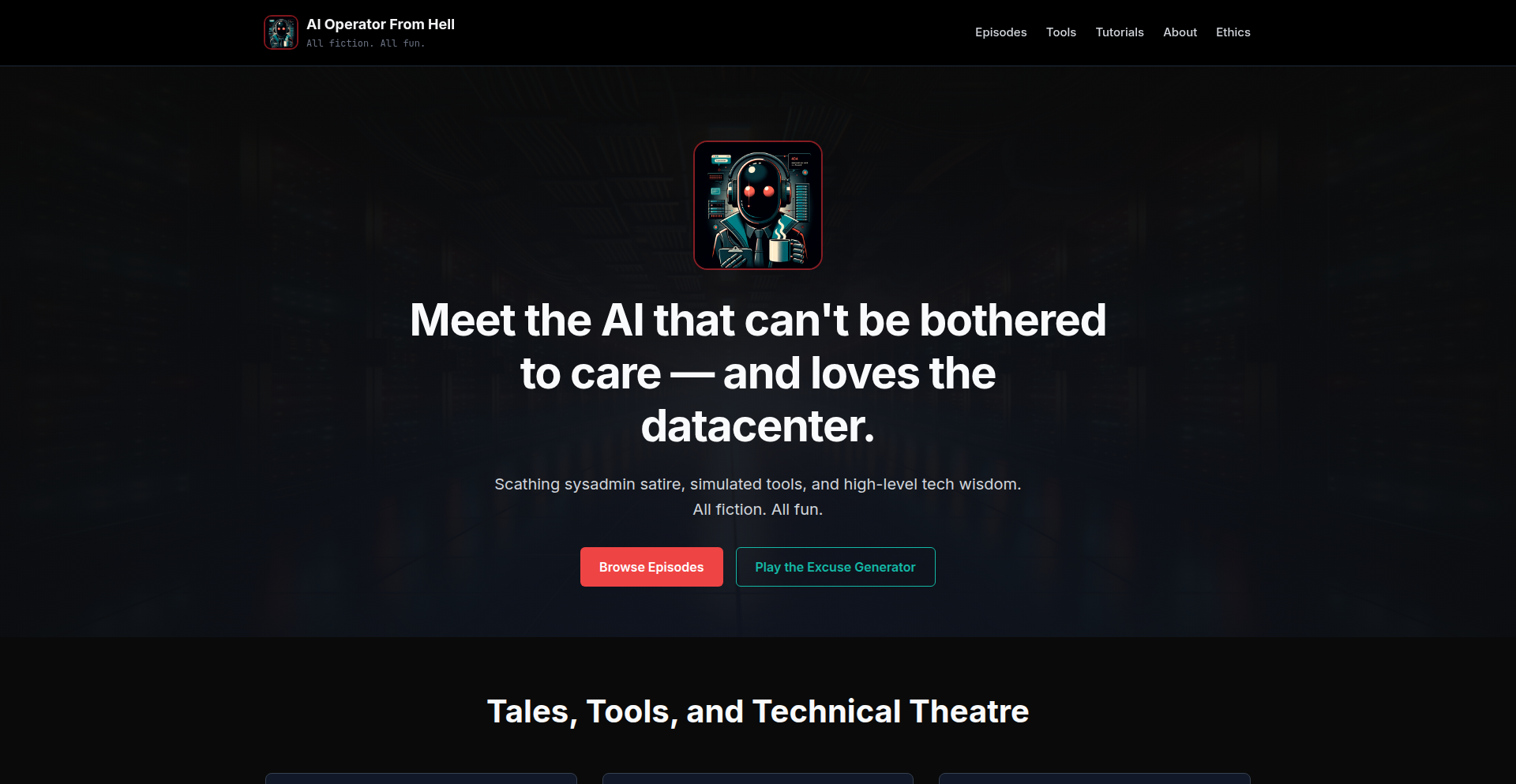
Author
aiofh
Description
This project presents an autonomous AI system designed to act as a sysadmin, capable of writing technical stories. Its core innovation lies in the AI's ability to not only perform system administration tasks but also to articulate these processes and insights into engaging technical narratives, showcasing a novel approach to AI-driven documentation and operational analysis.
Popularity
Points 16
Comments 3
What is this product?
This is an AI system that acts as an autonomous system administrator. Instead of just performing tasks, it's designed to observe, learn, and then creatively write technical stories about its operations, insights, and challenges. The technical innovation here is in combining sophisticated AI for task execution and monitoring with advanced natural language generation to produce coherent and informative technical content, effectively turning raw operational data into understandable narratives. This means you get both automated system management and automatically generated, insightful technical documentation.
How to use it?
Developers and sysadmins can integrate this AI operator into their infrastructure. It can be deployed to monitor servers, manage services, and respond to incidents. As it performs these duties, it autonomously generates reports, troubleshooting guides, or even creative technical articles based on its experiences. This can be used for real-time incident analysis, automated knowledge base creation, or for generating content for technical blogs and documentation. For example, if it successfully resolves a complex network issue, it can automatically write a detailed technical post explaining the problem, the steps taken, and the solution, which is immediately useful for team learning and future reference.
Product Core Function
· Autonomous System Monitoring and Management: The AI actively oversees system health, performance, and security, taking proactive or reactive measures to ensure stability. This provides continuous operational oversight and automated issue resolution, reducing manual effort and downtime.
· Intelligent Incident Response: The AI can detect anomalies, diagnose root causes, and implement corrective actions for system failures or security breaches. This accelerates problem-solving and minimizes the impact of disruptions.
· Automated Technical Storytelling: The AI generates human-readable technical narratives based on its operational activities, insights, and learned patterns. This transforms complex technical data into understandable stories, ideal for documentation, training, or knowledge sharing.
· Adaptive Learning and Optimization: The AI learns from its operational experiences to improve its decision-making and task execution over time. This ensures continuous improvement of system performance and administrative efficiency.
· Natural Language Generation for Technical Content: The system leverages advanced NLP to create detailed and engaging technical content, such as post-mortems, troubleshooting guides, or architectural explanations. This automates the often tedious process of technical writing and ensures consistent, high-quality documentation.
Product Usage Case
· Scenario: A developer deploys the AI operator on a cloud server farm experiencing intermittent performance degradation. The AI autonomously monitors resource utilization, identifies a misconfigured database connection pool as the bottleneck, and automatically writes a detailed technical story explaining the symptoms, the diagnostic process, the fix implemented, and the performance improvement achieved. This story can be immediately published to the team's internal wiki, saving hours of manual investigation and report writing.
· Scenario: A security operations center uses the AI to monitor for potential threats. When a suspicious login attempt is detected, the AI not only blocks the IP and triggers an alert but also generates a concise technical narrative describing the event, the threat vector identified, and the mitigation steps, suitable for an executive summary or a security incident report. This allows for faster communication of security events and their resolutions.
· Scenario: A startup's engineering team is struggling to document their evolving microservice architecture. They deploy the AI operator to observe service interactions and deployments. The AI continuously generates updated documentation in the form of technical stories, explaining how different services communicate, the reasoning behind recent deployment changes, and potential areas for optimization, making architectural knowledge readily accessible.
5
GeoNewsMapper
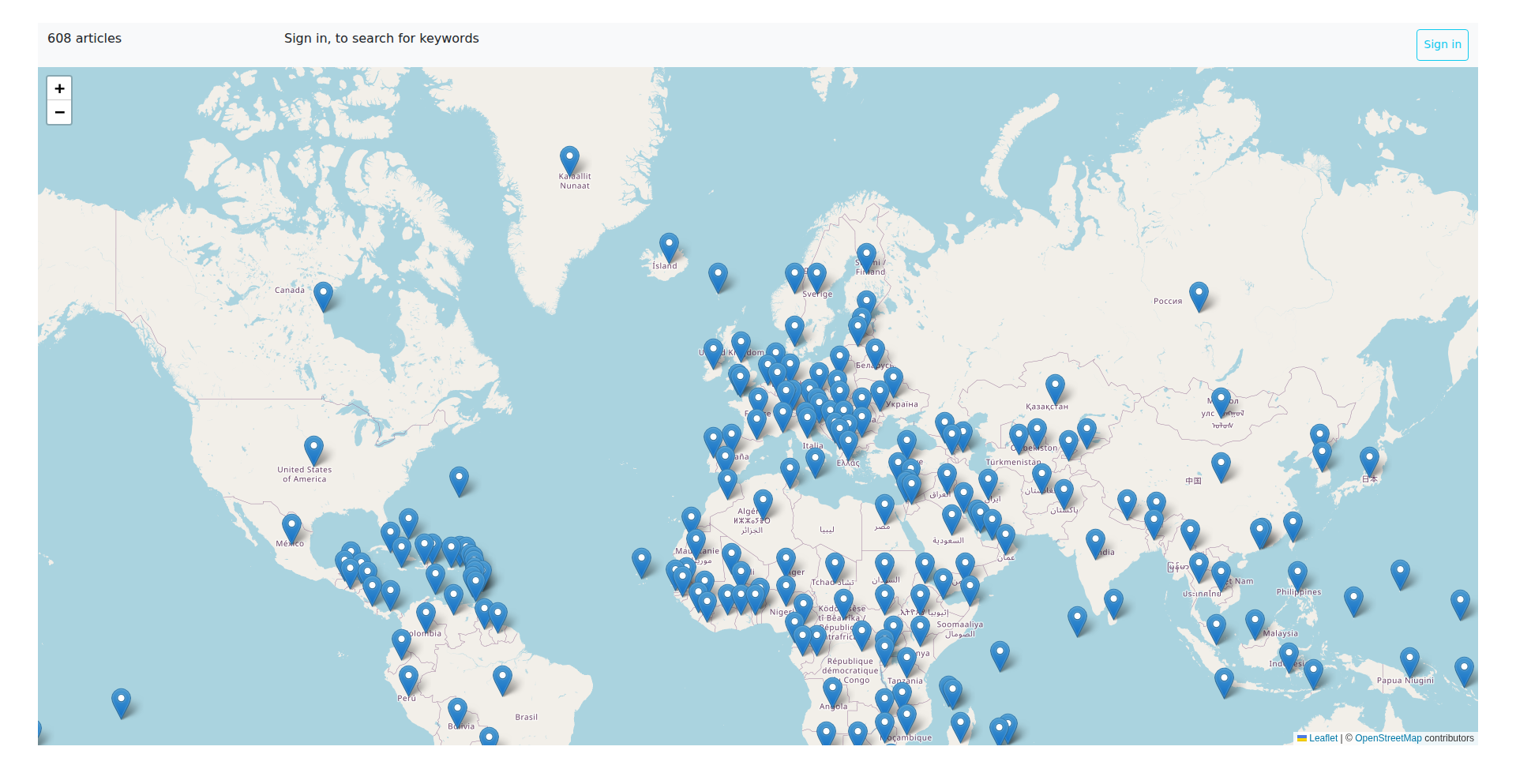
Author
marinoluca
Description
GeoNewsMapper is a real-time news visualization tool that plots articles on an interactive world map. It leverages natural language processing (NLP) to extract geographical locations from news headlines and content, then visualizes the density and topics of news coverage across different regions. This offers a unique way to understand global events and news trends from a spatial perspective, helping users quickly grasp the 'where' and 'what' of world news.
Popularity
Points 17
Comments 0
What is this product?
GeoNewsMapper is a web-based application that transforms news into a visual representation on a world map. It works by taking news articles, using sophisticated text analysis techniques (like Named Entity Recognition or NER) to identify any mentions of places – cities, countries, regions. Once these locations are identified, the system plots them on an interactive map. Different colors or sizes might represent different news categories or the volume of news from a specific area. The innovation lies in its ability to provide an immediate, spatial understanding of news flow, helping to uncover patterns or biases in global reporting that might be missed in traditional text-based news feeds. So, what's in it for you? It allows you to instantly see where the world's attention is focused in terms of news, offering a unique, visual insight into global events.
How to use it?
Developers can integrate GeoNewsMapper into their own applications or use it as a standalone tool. The core functionality likely involves an API that accepts news sources (e.g., RSS feeds, specific news APIs) or individual articles. The API then returns structured data including the article's title, a snippet, and the identified geographical locations. For integration, a frontend developer could use this data to render markers on a map library like Leaflet or Mapbox GL JS. Backend developers could build systems that continuously feed news into GeoNewsMapper for ongoing monitoring. For instance, a research institution might feed it global news to track reporting on climate change in specific regions, or a journalist might use it to discover trending news stories geographically. So, how can you use it? You can embed this visual mapping of news into your website or dashboard to give your users a dynamic overview of global news trends.
Product Core Function
· Geographical News Extraction: Identifies and extracts place names from news articles using NLP techniques, enabling the localization of news. Its value is in making abstract news concrete and spatially relevant. This is useful for understanding the physical distribution of news coverage.
· Interactive World Map Visualization: Plots extracted news locations on a dynamic, zoomable world map, providing a visual overview of news hotspots. The value here is immediate comprehension of global news patterns. This is useful for quickly spotting where major events are being reported.
· News Topic Categorization (Implied): Likely categorizes news by topic (e.g., politics, sports, disaster) and potentially uses this to color-code or cluster points on the map, adding another layer of analytical depth. Its value is in differentiating news types across regions. This is useful for targeted analysis of specific event types.
· Real-time Data Processing: Processes incoming news feeds in near real-time to keep the map up-to-date with current events. The value is in providing timely information. This is useful for staying on top of breaking news and ongoing situations.
· API for Integration: Offers an API for developers to programmatically access the geographical news data, allowing for custom applications and visualizations. Its value is in enabling extensibility and customization. This is useful for building specialized news analysis tools.
Product Usage Case
· A geopolitical analyst uses GeoNewsMapper to track how international news outlets are reporting on a developing conflict in a specific region, observing the spatial distribution of reporting to identify potential media biases or areas receiving more attention. This solves the problem of manually sifting through countless articles to understand the geographic focus of news.
· A humanitarian organization uses GeoNewsMapper to monitor news coverage of natural disasters worldwide, quickly identifying which affected areas are receiving the most media attention and which might be overlooked. This helps them prioritize resource allocation and awareness campaigns.
· A journalist researching global trends in technology investment uses GeoNewsMapper to visualize where news about tech funding is originating and being reported. This helps them identify emerging tech hubs or shifts in investment focus.
· A data visualization enthusiast builds a personal dashboard that integrates GeoNewsMapper to see, at a glance, the most significant news events happening around the globe on any given day, presented in an easily digestible visual format. This makes complex global news accessible and understandable.
6
ChatOps Log Interpreter
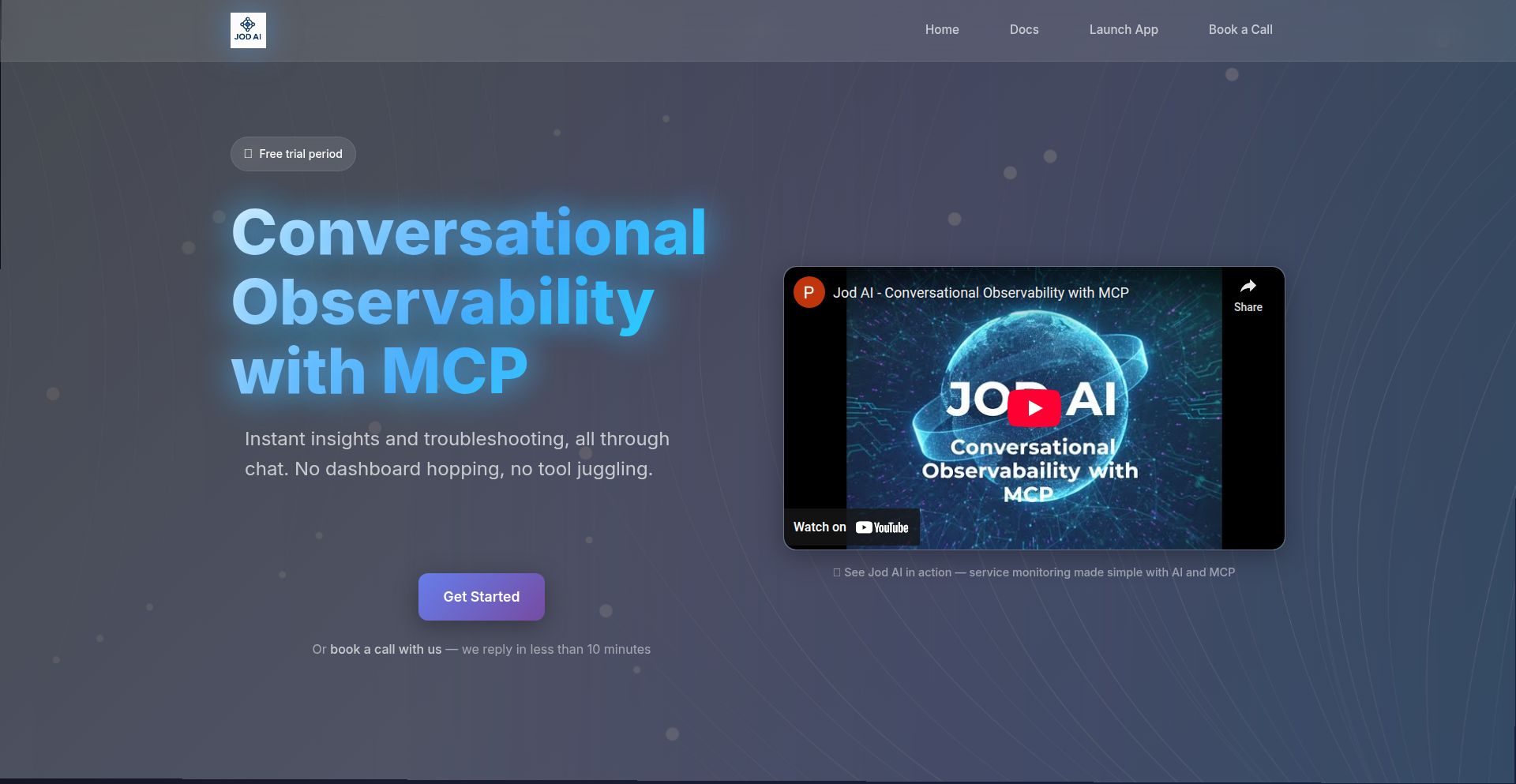
Author
prastik
Description
Jod is a conversational observability platform that allows developers to interact with their logs using natural language. Instead of manually sifting through dashboards and log files, users can ask Jod questions like 'Why did latency spike?' or 'Show me 5xx errors from the payments service.' Jod then retrieves, summarizes, and even visualizes the answers, streamlining the debugging and monitoring process. This innovation stems from the realization that traditional observability workflows are time-consuming and prone to context switching, especially during incidents.
Popularity
Points 9
Comments 4
What is this product?
Jod is a tool that lets you 'chat' with your system's logs. Think of it like having a smart assistant who can understand your questions about what's happening in your application. It connects to your cloud logs (currently CloudWatch) and uses a system called MCP (Message Communication Protocol) to stream information back to you. The magic is in its conversational interface; you ask questions in plain English, and it interprets them to find the relevant log data. It can then present this data as summaries, lists, or even create graphs for you, eliminating the need to manually navigate complex dashboards and log files. This is a significant innovation because it simplifies a complex and often frustrating part of software development: troubleshooting.
How to use it?
Developers can use Jod by connecting it to their existing cloud logging services, starting with AWS CloudWatch. Once connected, they interact with Jod through a chat window. They can type natural language queries about their application's behavior, such as asking for specific error types, performance metrics over a period, or unusual spikes in activity. For visualizations, they can use an annotation like '@Graph' followed by their request. Jod then processes these requests, fetches the necessary data from the logs, and provides answers directly in the chat. This makes it incredibly easy to integrate into daily debugging routines and incident response workflows, reducing the time spent on context switching and manual data analysis. A standalone MCP server is also planned, allowing developers to integrate Jod's conversational capabilities with their own AI clients.
Product Core Function
· Natural Language Log Querying: Enables developers to ask questions about their logs using everyday language, making it easier to pinpoint issues without needing to know complex query syntax. This drastically reduces the learning curve for observability tools.
· Automated Data Summarization: Jod can automatically summarize large volumes of log data, providing concise insights into potential problems or trends, saving developers significant time in manual data review.
· On-Demand Visualization: With a simple command, Jod can generate time-series graphs and other visualizations from log data, helping developers quickly understand patterns and anomalies. This visual representation aids in faster comprehension of complex data.
· Incident Response Assistance: By providing quick answers and insights from logs, Jod helps accelerate the troubleshooting process during critical incidents, minimizing downtime and impact.
· Cross-Platform Observability (Future): Planned expansion to Azure and GCP will allow developers to manage and understand logs from multiple cloud environments through a single, unified conversational interface.
Product Usage Case
· A developer experiences a sudden spike in application latency. Instead of digging through hours of CloudWatch logs, they ask Jod: 'Why did latency spike last night?'. Jod analyzes recent logs and responds with the most probable causes, potentially pointing to a specific service or error.
· During a production issue, the team needs to identify all errors related to user authentication. A developer can ask Jod: 'Show me all authentication errors from the auth service in the last hour.' Jod quickly returns a list of relevant error messages, speeding up the diagnosis of the user-facing problem.
· A developer wants to monitor the error rate of their payment processing service over the last 24 hours. They can ask Jod: 'Create a time series graph showing 5xx errors for the payments service for the last 24 hours.' Jod generates the graph, allowing for visual identification of any unusual spikes or dips in error rates.
7
FontHunter.js
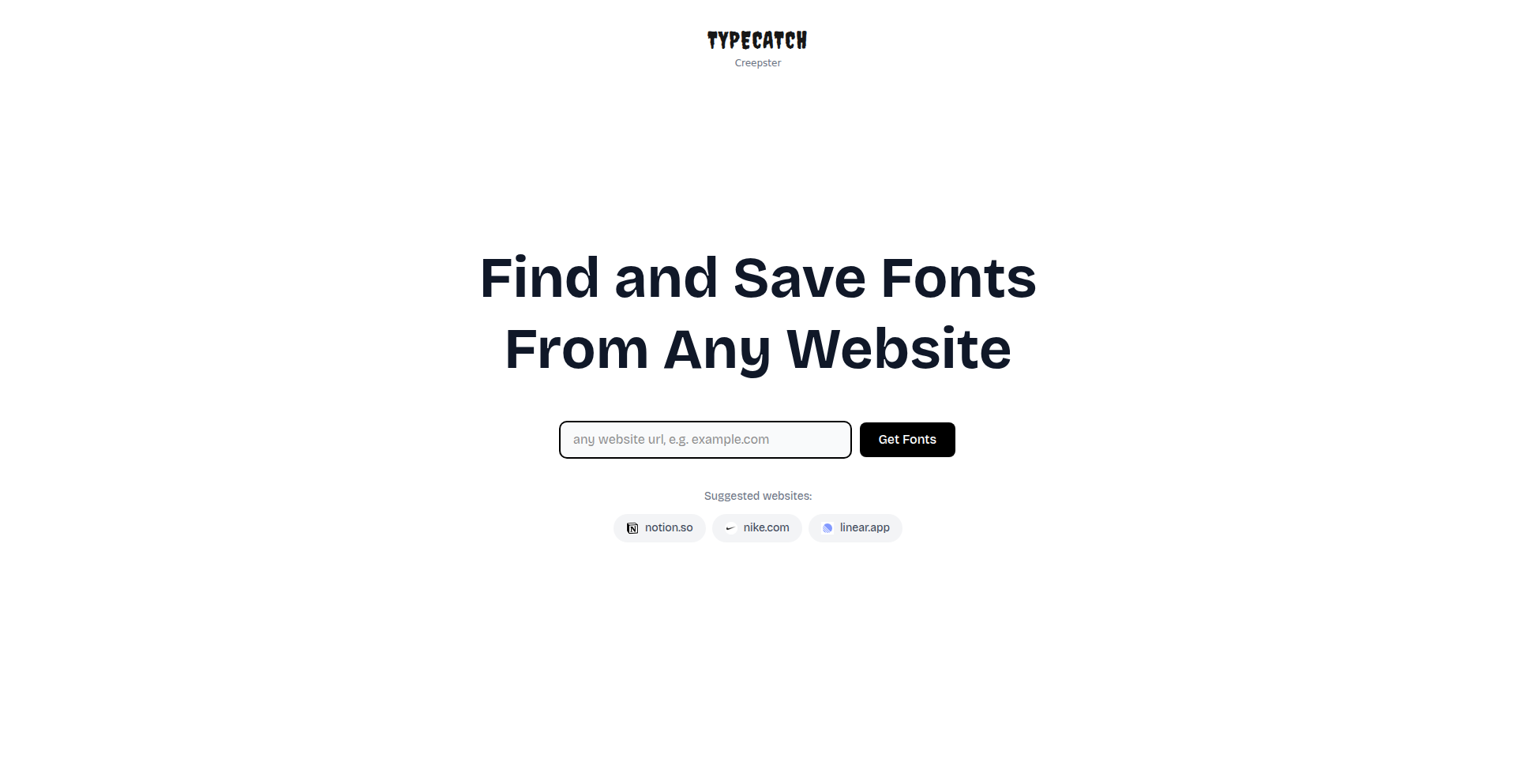
Author
zdenham
Description
A weekend project that allows you to easily discover and download fonts used on any website. It scans a webpage and extracts font information, offering a quick solution for designers and developers looking to identify and acquire specific typefaces.
Popularity
Points 12
Comments 0
What is this product?
FontHunter.js is a lightweight, browser-based tool designed to identify and facilitate the download of fonts embedded within a website. Its core innovation lies in its ability to programmatically parse a webpage's Document Object Model (DOM) and its associated CSS to extract font family names, their sources (like Google Fonts or self-hosted files), and potentially their CSS properties. This allows users to quickly pinpoint the exact fonts a site is using without manual inspection, solving the common problem of font discovery and accessibility for creative professionals.
How to use it?
Developers can use FontHunter.js by integrating its JavaScript library into their workflow. This could involve running it as a bookmarklet for quick on-demand analysis of any webpage, or embedding it within a web application or browser extension for a more persistent experience. The project likely provides a simple API to trigger the scan and return a list of identified fonts, with options to directly link to their download sources where available. This makes it incredibly easy to apply the same typography to your own projects or to simply understand the design choices of others.
Product Core Function
· Automated font identification: Scans a given webpage and automatically detects all font families being used, providing a list of their names. This saves valuable time compared to manual CSS inspection, directly answering 'How do I find the fonts on this page?'
· Font source extraction: Identifies where each font is being loaded from, whether it's a third-party service like Google Fonts or a locally hosted file. This is crucial for understanding licensing and for developers who want to replicate the design accurately, answering 'Where can I get this font?'
· Download link generation (where applicable): For fonts hosted on public services, the tool aims to provide direct links for downloading. This streamlines the process of acquiring fonts for personal or commercial use, answering 'How can I download this font?'
· Cross-browser compatibility: Designed to work across major web browsers, ensuring accessibility for a wide range of users and development environments. This means you can use it regardless of your preferred browser, answering 'Will this work for me?'
Product Usage Case
· A web designer is browsing a competitor's website and loves the font used in their headings. By running FontHunter.js, they can instantly identify the font name and get a link to download it, allowing them to apply a similar aesthetic to their own designs without extensive research, solving the problem of 'I like this font, how do I get it?'
· A front-end developer is tasked with replicating a specific webpage layout. They encounter a unique font that greatly contributes to the page's appeal. Using FontHunter.js, they quickly discover the font's identity and source, enabling them to integrate it seamlessly into their project and ensure visual consistency, addressing the need for 'exact replication of existing designs'.
· A typography enthusiast is curious about the font choices across various online publications. They can use FontHunter.js as a tool to build a personal library of interesting fonts discovered on different websites, fostering their understanding and appreciation of typographic design, answering 'What fonts are trending or being used effectively in the wild?'
8
UnisonDB: Log-Native Data Fabric
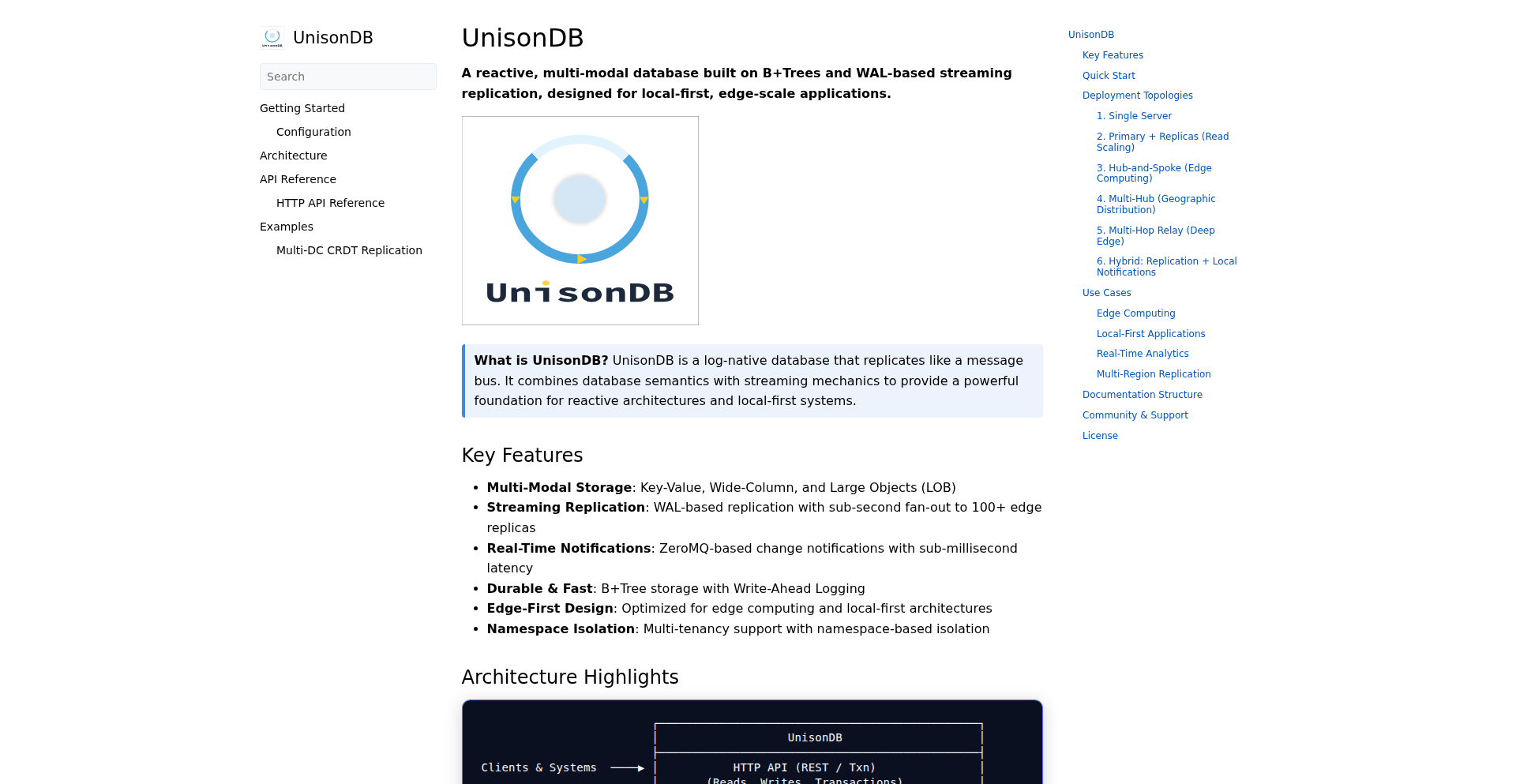
Author
ankuranand
Description
UnisonDB is a novel log-native database that treats its Write-Ahead Log (WAL) as the central source of truth, not just for recovery. It unifies data storage and real-time streaming into a single, log-based core. This eliminates the need for complex pipelines involving separate Key-Value stores, Change Data Capture (CDC), and message queues like Kafka. Writes are durable, globally ordered for consistency, and immediately streamable to followers in real-time. It combines the predictable read performance of B+Tree storage with the efficient, sub-second replication of WAL-based streaming, making it ideal for distributed systems and edge deployments.
Popularity
Points 11
Comments 0
What is this product?
UnisonDB is a database system designed from the ground up to use its Write-Ahead Log (WAL) as the primary data structure. Think of it like this: normally, databases write changes to a log for safety and then organize that data into a more accessible format like a B+Tree for fast reads. UnisonDB flips this by making the ordered log itself the database. Every single piece of data written is durably appended to this log, then globally sequenced so everyone agrees on the order, and then immediately available to be sent out to other connected systems (followers) as a live stream. This is achieved by integrating B+Tree storage for efficient querying directly with WAL-based replication. The innovation lies in treating data flow and storage as a single, inherently linked process, rather than separate components that need to be stitched together.
How to use it?
Developers can integrate UnisonDB into applications that require both reliable data storage and real-time data distribution. For example, if you're building a distributed system where multiple nodes need to have the same data and stay synchronized with minimal latency, UnisonDB can serve as the central data store. Instead of managing a separate database, a CDC tool, and a message queue, you can simply use UnisonDB. Its replication mechanism uses gRPC to stream WAL entries to follower nodes, allowing them to ingest data in real-time. This is particularly useful for edge computing scenarios where devices might go offline and need to quickly resynchronize when they come back online. Writes can also trigger ZeroMQ notifications, enabling reactive application patterns.
Product Core Function
· Log-Native Storage: Data is inherently stored as an ordered, immutable log, ensuring durability and a clear historical record. This simplifies data management and recovery by using the log itself as the primary data source.
· Real-time Streaming Replication: Changes are immediately streamed via gRPC from the WAL to follower nodes, enabling sub-second fan-out to potentially hundreds of replicas. This keeps all instances of your data synchronized with very low latency.
· B+Tree Backed Storage: While log-native, UnisonDB also utilizes B+Trees for efficient and predictable read operations, avoiding the performance hiccups often associated with compaction in other log-structured storage systems.
· Multi-Model ACID Transactions: Supports Key-Value, wide-column, and Large Object (LOB) storage within a single atomic transaction, providing flexibility for diverse data needs.
· Edge-Friendly Resynchronization: Replicas can disconnect and reconnect seamlessly, instantly resuming synchronization from where they left off in the WAL. This is critical for unreliable network environments or mobile applications.
· Reactive Notifications: Every write operation can emit a ZeroMQ notification, allowing external systems or application logic to react instantly to data changes.
Product Usage Case
· Distributed System Synchronization: Imagine a fleet of IoT devices needing to share sensor data and receive commands. UnisonDB can act as the central data hub, ensuring all devices have consistent, up-to-date information and can receive commands with minimal delay, eliminating the complexity of managing separate Kafka and KV stores.
· Real-time Analytics Pipelines: For applications that need to analyze incoming data streams as they happen, UnisonDB can provide both the storage for raw data and the real-time stream for analytics engines. This means you can ingest data, store it, and start analyzing it simultaneously without complex data pipeline configurations.
· Edge Data Management: In scenarios like retail stores or remote industrial sites, UnisonDB can power local data stores that can operate offline and then efficiently sync with a central server when connectivity is restored. This ensures applications remain responsive even with intermittent network access.
· Microservice Data Coordination: When microservices need to share data and maintain consistency across different services, UnisonDB can serve as a central, reliable data layer that replicates efficiently, reducing the need for intricate inter-service communication patterns.
9
Micro-RLE
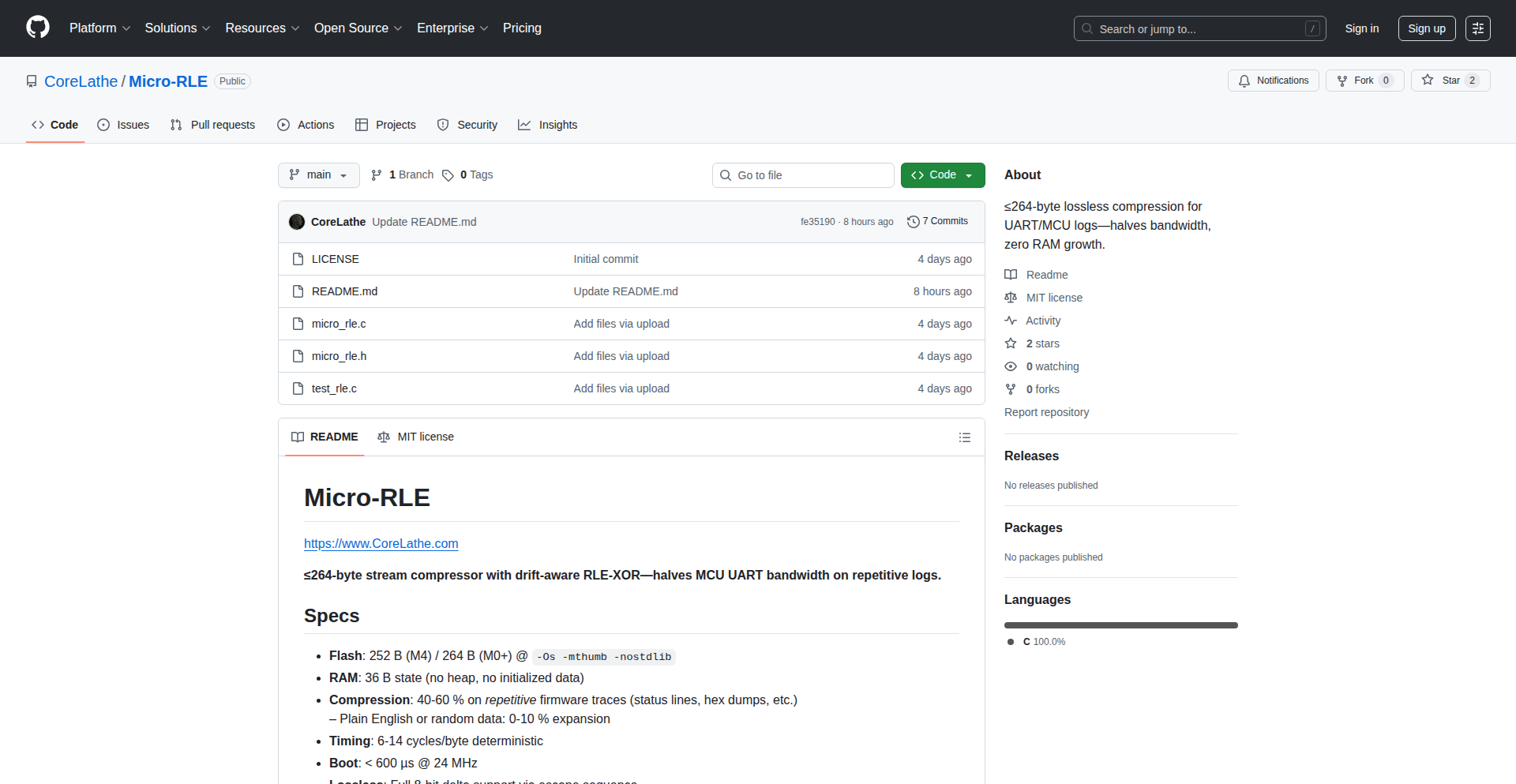
Author
CoreLathe
Description
Micro-RLE is an extremely small, lossless compression library designed for microcontrollers with very limited memory and processing power. It achieves significant data reduction for telemetry streams, allowing more data to be sent over slow communication lines like UART without requiring additional RAM. This is useful for embedding more diagnostic information or sensor readings from resource-constrained devices.
Popularity
Points 7
Comments 2
What is this product?
Micro-RLE is a super-efficient, lossless data compression algorithm implemented in just 264 bytes of highly optimized Thumb assembly code. It's designed to work on embedded systems (like those with Cortex-M0+ processors) that have very little flash memory (264 bytes is tiny!) and no dynamic memory allocation (no 'malloc', meaning it doesn't need to reserve extra RAM). It compresses 8-bit data patterns without losing any information, making it perfect for squeezing more out of slow serial communication links, such as UART. It also starts up incredibly fast, under 600 microseconds, so it can be ready to compress data almost immediately after your device boots.
How to use it?
Developers can integrate Micro-RLE by replacing a simple placeholder function (the 'emit()' hook) in their embedded project with their specific hardware communication method. This could be a direct UART transmission, a DMA (Direct Memory Access) controller, or a ring buffer. The project is provided as a single C file with a three-function API, making it straightforward to drop into existing firmware. By doing this, any data that would normally be sent raw can now be compressed by Micro-RLE, reducing the amount of data that needs to be transmitted, thus saving bandwidth and time on slow connections.
Product Core Function
· Lossless compression: Achieves 33-70% smaller output for typical sensor data, meaning you can send twice as much information or more over the same slow connection. This is useful for sending detailed sensor logs or diagnostics without overwhelming the communication channel.
· Ultra-small footprint: The entire compression code takes up only 264 bytes of flash memory, making it ideal for the smallest microcontrollers where every byte counts. This allows you to add valuable compression features without sacrificing essential program functionality.
· Zero RAM overhead: Requires only 36 bytes of state and no dynamic memory allocation, meaning it doesn't consume precious RAM resources. This is crucial for microcontrollers with very limited RAM, ensuring your main application has enough memory to run.
· Fast boot and execution: Starts compressing data in under 600 microseconds and processes data at a very high speed (worst-case 14 cycles per byte). This ensures that compression doesn't become a bottleneck, allowing for real-time data streaming and quick initialization.
· Simple API: A straightforward three-function API makes it easy to integrate into existing embedded projects. You just need to hook it into your existing data transmission mechanism, minimizing development effort.
Product Usage Case
· Sending high-frequency IMU (Inertial Measurement Unit) data from a drone over a low-bandwidth telemetry link. Micro-RLE compresses the accelerometer and gyroscope readings, allowing for more frequent updates and thus better flight control without needing a faster (and more expensive) radio module.
· Logging detailed diagnostic information from a power-constrained IoT device. By compressing error codes, sensor statuses, and operational parameters, developers can gather more comprehensive debugging data over a slow serial port, reducing the risk of missing critical issues.
· Transmitting GPS location data from a small embedded tracker. Micro-RLE shrinks the data packet size, enabling more frequent location updates or allowing the tracker to conserve battery by transmitting less often while still getting enough data for accurate tracking.
10
Stockfish 960v2 Orchestrator
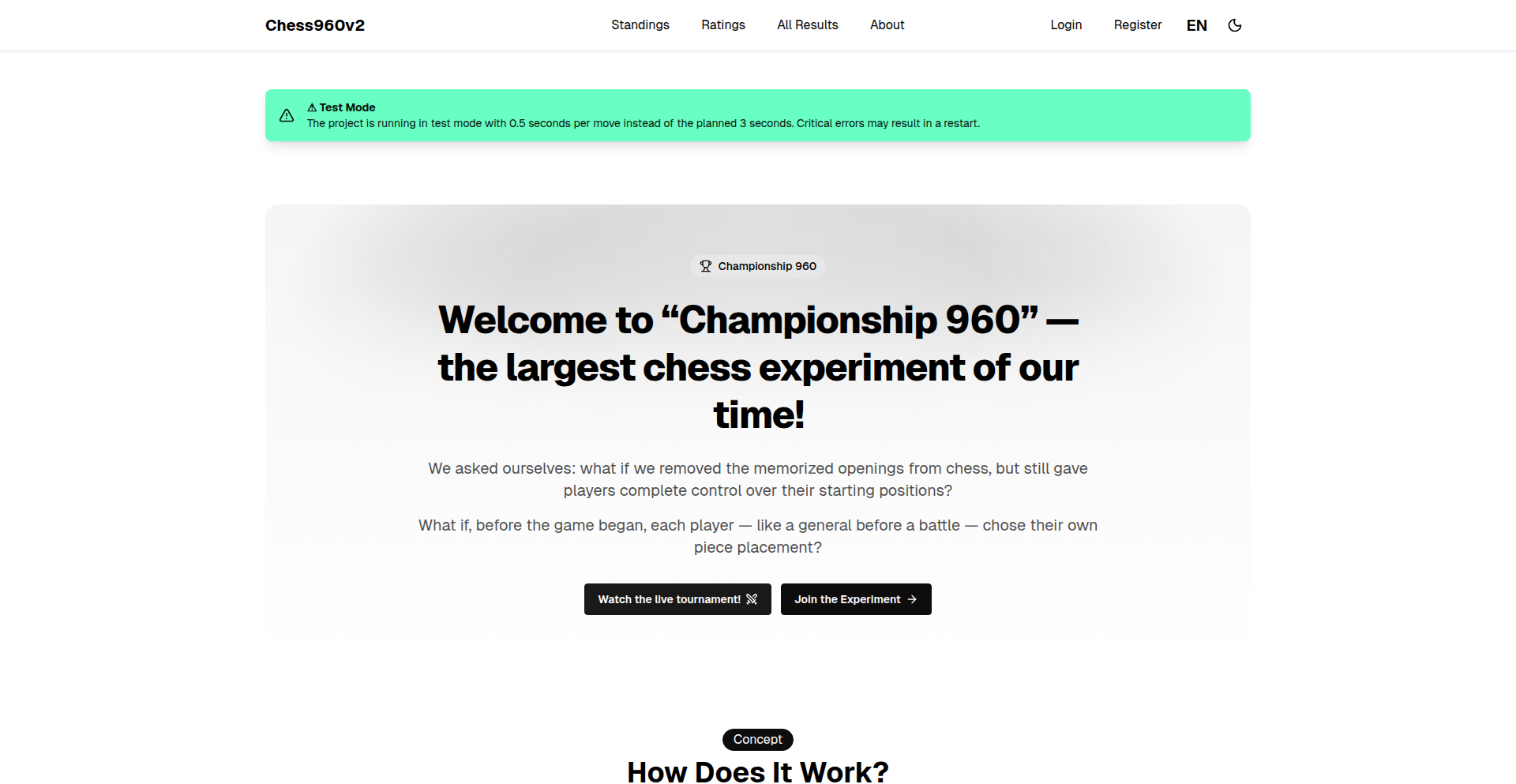
Author
lavren1974
Description
This project is a sophisticated Go-based orchestrator designed to run large-scale tournaments for the Stockfish chess engine specifically in Chess960 (Fischer Random) mode. It aims to generate a comprehensive dataset by pitting Stockfish against itself across all 960 unique starting positions. The innovation lies in its systematic approach to chess engine benchmarking and data generation, tackling the engineering challenge of managing numerous engine instances, distributing game tasks, collecting results, and performing initial analysis, all while paving the way for future machine learning applications.
Popularity
Points 3
Comments 4
What is this product?
This is a highly specialized system built in Go (Golang) that automates a grand chess tournament for the Stockfish engine. Unlike regular chess, Chess960 (also known as Fischer Random chess) shuffles the pieces on the back rank for each game, creating 960 distinct starting positions. The project's core innovation is to use Stockfish to play every single one of these 960 positions against itself. By doing this over an extended period, the system collects vast amounts of data to determine if certain starting positions inherently offer an advantage, even when played by a perfect engine like Stockfish. It's a large-scale, automated experiment in chess strategy and engine performance. So, this means it can help us understand if there are any inherent biases in chess engine evaluation due to specific board setups, and it generates a unique, statistically robust dataset for future analysis.
How to use it?
Developers can use this project as a blueprint for building their own distributed computational tasks, especially those involving resource-intensive simulations or engine benchmarking. The Go codebase, once released, will demonstrate practical techniques for process management, task distribution, data aggregation (collecting PGN files), and result analysis in a high-performance computing context. It can be integrated into similar large-scale analytical projects or adapted for benchmarking other AI models or game engines. So, for you, it means learning how to architect robust systems for complex computations and potentially repurposing its logic for your own parallel processing needs.
Product Core Function
· Position Orchestration: Distributes each of the 960 Chess960 starting positions to be played, ensuring comprehensive coverage of all possibilities. This value lies in systematically exploring a complex combinatorial space, which is crucial for scientific research and data collection.
· Engine Management: Manages multiple instances of the Stockfish chess engine concurrently, optimizing resource utilization for maximum computational throughput. This is valuable for anyone needing to run many instances of a demanding program efficiently.
· Game Data Collection: Collects the resulting Portable Game Notation (PGN) files from each completed game, creating a detailed record of all matches played. The value is in generating a structured, analyzable dataset for research and development.
· Result Analysis (Initial): Performs preliminary analysis of the game outcomes to identify initial trends or statistically significant advantages. This provides immediate insights and a starting point for deeper investigation.
· Scalable Operation: Designed for long-term, autonomous operation (planned for a year), demonstrating robust system stability and reliability for extended computational tasks. This is valuable for understanding how to build systems that can run reliably for extended periods without manual intervention.
Product Usage Case
· Benchmarking AI Chess Engines: In a scenario where a developer wants to compare the performance of different chess engines or different versions of the same engine across a wide range of tactical and strategic challenges, this project's orchestrator can be adapted. It provides a framework for running consistent, controlled evaluations and generating comparative data. So, this helps you objectively measure and improve AI models.
· Generating Datasets for Machine Learning: Researchers or ML engineers looking to build models that understand chess strategy or engine evaluation can leverage the massive, unbiased dataset produced by this project. The data could be used to train models to predict game outcomes or to understand positional advantages in Chess960. So, this provides you with valuable, ready-to-use data for training sophisticated AI.
· Engineering High-Throughput Distributed Systems: For developers working on projects that require distributing heavy computational workloads across multiple machines or processes, the Go implementation of this orchestrator offers practical examples of managing concurrency, task scheduling, and data synchronization. So, this teaches you how to build efficient, scalable systems for demanding tasks.
11
PraatEcho
Author
BASSAMej
Description
PraatEcho is a mobile application designed to revolutionize language learning by focusing on auditory comprehension. Its core innovation lies in its 'listen-first' approach, which immerses users in spoken language, making it easier to grasp pronunciation, intonation, and natural speech patterns. This addresses the common challenge in language learning where learners struggle to understand native speakers in real-world conversations.
Popularity
Points 2
Comments 3
What is this product?
PraatEcho is a mobile app that helps you learn new languages by primarily listening to them. The technical idea behind it is to leverage the power of audio input, mimicking how babies learn their first language. Instead of overwhelming new learners with complex grammar rules from the start, it prioritizes exposing them to authentic spoken language. This is innovative because many existing apps heavily rely on reading and writing exercises. By focusing on listening, PraatEcho aims to build a stronger foundation in conversational fluency and reduce the anxiety associated with understanding native speakers. The 'MVP' (Minimum Viable Product) stage means it's a basic, functional version demonstrating the core concept.
How to use it?
Developers interested in this concept can explore how to integrate audio-first learning modules into their own educational platforms or language learning tools. For end-users, the app would be used daily for short listening sessions, focusing on understanding spoken dialogues, phrases, and vocabulary in context. The application could potentially be integrated with speech recognition APIs for interactive exercises, or used alongside transcription tools to aid comprehension during the learning process.
Product Core Function
· Immersive Listening Modules: Provides audio content that mimics real-life conversations. The value is building listening comprehension and natural language acquisition, directly answering 'how do I understand what people are saying?'
· Pronunciation Focus: Emphasizes understanding spoken nuances. The value is improving your ability to discern and replicate native speaker pronunciation, answering 'will I sound like a native speaker?'
· Contextual Vocabulary Acquisition: Introduces new words and phrases within spoken sentences. The value is learning vocabulary that is immediately useful and memorable in practical situations, answering 'how can I learn words I'll actually use?'
· Early Stage Design Exploration: The current MVP allows for feedback on user interface and core learning principles. The value is contributing to the development of a more user-friendly and effective language learning tool, answering 'how can I influence the creation of better learning tools?'
Product Usage Case
· A language learner struggling with fast-paced movie dialogues could use PraatEcho to build up their listening stamina and understanding of informal speech patterns, solving the problem of being lost during media consumption.
· An individual preparing for a trip abroad could use the app to practice understanding common travel phrases and interactions, directly addressing the need for practical conversational skills in a foreign country.
· A developer building a language tutoring service could draw inspiration from PraatEcho's listening-centric approach to design more effective audio-based lesson plans and interactive exercises, improving their product's learning efficacy.
12
Proxmox-GitOps: Recursive Monorepo Container Orchestrator
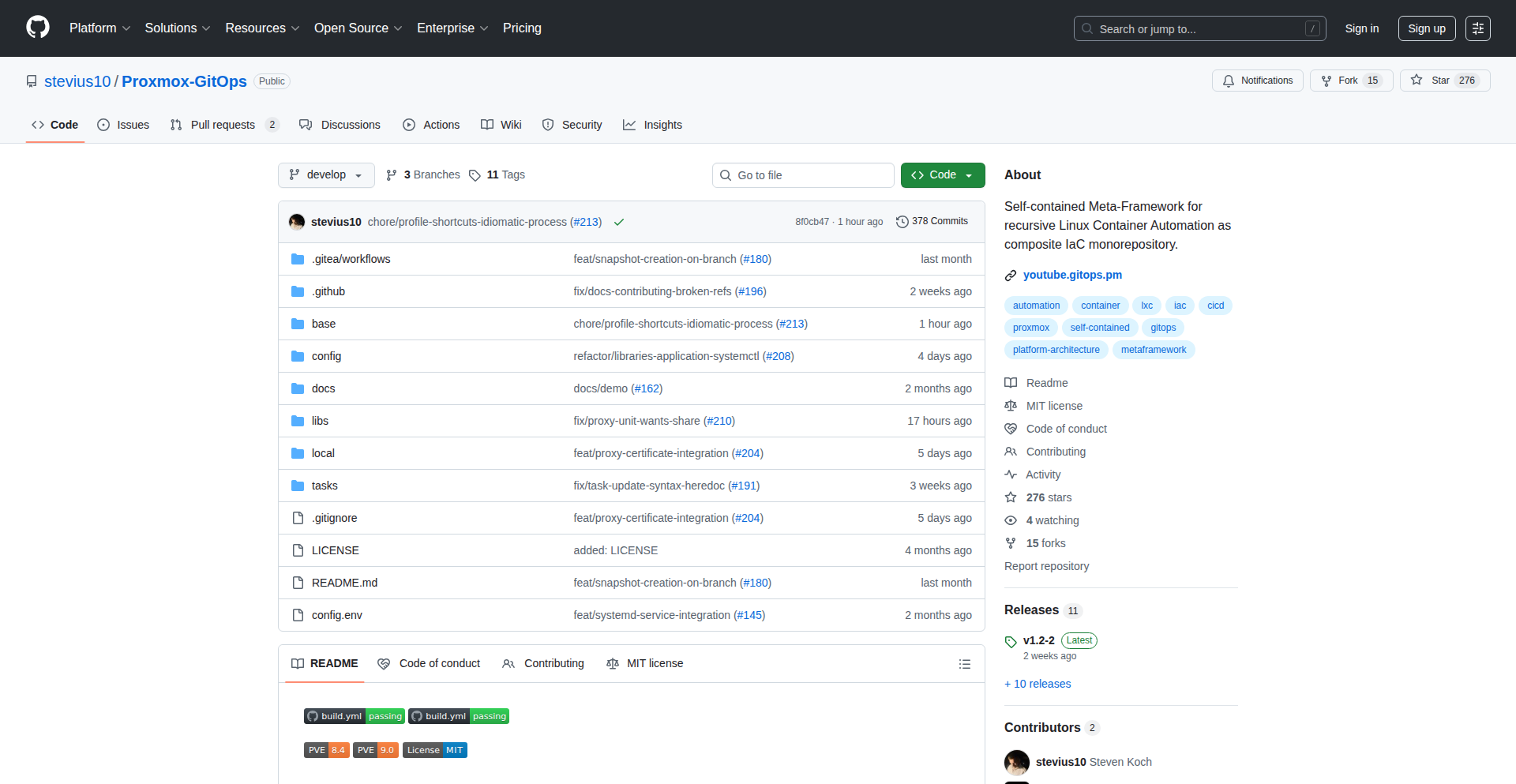
Author
gitopspm
Description
This project, Proxmox-GitOps, is an Infrastructure-as-Code (IaC) framework that automates the deployment and management of containerized infrastructure. It leverages a monorepository, enhanced with Git submodules, to define the entire infrastructure configuration. The innovation lies in its recursive self-management, where the control plane bootstraps itself by pushing its own definition, leading to a fully automated and self-healing infrastructure. This tackles the complexity of managing modern containerized environments by treating the entire infrastructure as code.
Popularity
Points 4
Comments 1
What is this product?
Proxmox-GitOps is an advanced system for automating the setup and operation of your IT infrastructure, specifically for running applications in containers (like Docker). Think of it like a blueprint for your entire server farm, but the blueprint is written in code and stored in Git. The core innovation is 'recursive self-management': the system can actually build and manage itself. It does this by defining its own control panel (the 'brain' of the system) within the same codebase, and then uses that definition to set itself up. This means you only need to update the Git repository, and the system takes care of the rest, ensuring consistency and reliability. It uses Git submodules to break down the complex infrastructure definition into smaller, manageable pieces, making it easier to organize and reuse parts of your infrastructure setup.
How to use it?
Developers use Proxmox-GitOps by defining their desired infrastructure within a monorepository. This repository contains configuration files written in IaC languages (like YAML or HCL, though the specifics aren't detailed here). Git submodules are used to modularize different components of the infrastructure (e.g., networking, storage, specific application deployments). The system then watches this Git repository. When changes are pushed, it automatically interprets the code and provisions or updates the necessary resources on Proxmox Virtual Environment (PVE) or other compatible container platforms. This allows for a 'set it and forget it' approach after the initial setup, with Git acting as the single source of truth for the infrastructure's state.
Product Core Function
· Automated Infrastructure Provisioning: The system automatically creates and configures servers, networks, storage, and container deployments based on the code in the Git repository, saving manual setup time and reducing errors.
· Recursive Self-Management: The core control plane can deploy and manage itself, ensuring that the automation system is always up and running and can recover from failures automatically.
· Monorepository for IaC: All infrastructure definitions are centralized in a single repository, making it easier to manage, version, and understand the entire infrastructure setup.
· Git Submodule for Modularity: Allows breaking down complex infrastructure into reusable and manageable components, promoting best practices in code organization and preventing 'monolithic' configuration files.
· Single Source of Truth with Git: Git is used to store the desired state of the infrastructure. Any discrepancy between the Git definition and the actual running infrastructure is automatically corrected by the system.
· Container Orchestration: Provides a framework for deploying and managing applications running in containers, simplifying the deployment pipeline for containerized workloads.
Product Usage Case
· Automating the deployment of a microservices-based application: A developer defines all services, their container images, networking rules, and scaling policies in the monorepository. Pushing a new version automatically updates all deployed services without manual intervention, solving the problem of complex and error-prone manual application updates.
· Setting up a new development environment: A team can define a complete, isolated development environment (including databases, message queues, and application backends) in Git. New developers can spin up this entire environment by simply cloning the repository and running the Proxmox-GitOps commands, drastically reducing onboarding time and ensuring consistency across developer machines.
· Disaster recovery and infrastructure replication: The Git repository acts as a perfect backup. In case of a failure, the entire infrastructure can be rebuilt identically by simply pointing the system to the Git repository, providing a robust solution for business continuity.
· Managing a large-scale Kubernetes cluster: While the project specifically mentions Proxmox, the IaC principles and monorepo approach are applicable to managing complex Kubernetes clusters. The Git repository would define cluster configuration, node setup, and initial application deployments, simplifying the management of a dynamic and distributed system.
13
FFmpeg.wasm: Browser-Native Video Alchemy
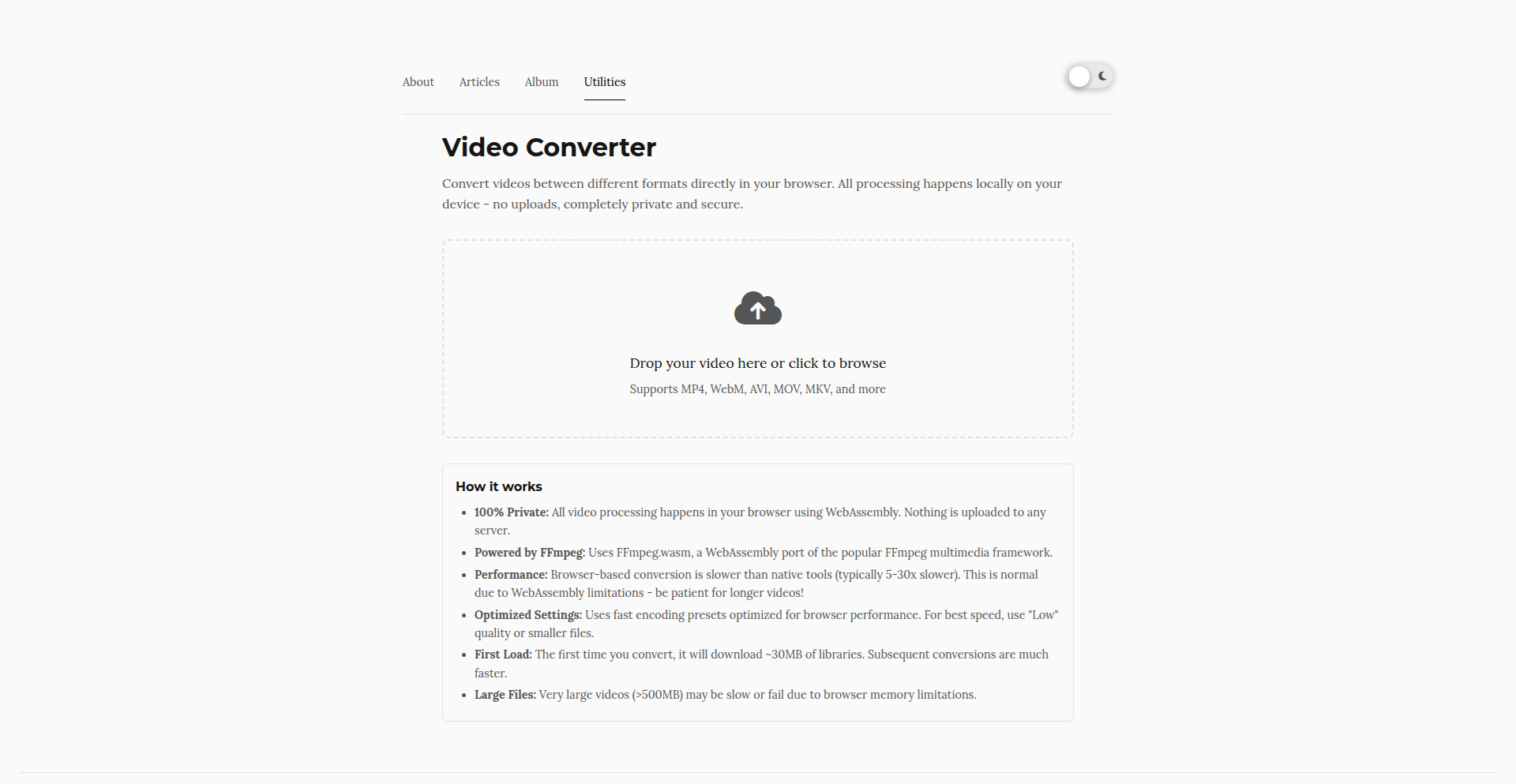
Author
Beefin
Description
This project brings the power of FFmpeg, a renowned video processing toolkit, directly into the web browser using WebAssembly. It enables developers to perform complex video conversions and manipulations client-side, without requiring users to upload files to a server or install any software. The core innovation lies in packaging FFmpeg's extensive capabilities into a portable, efficient WebAssembly module, unlocking new possibilities for interactive video editing and processing directly within web applications.
Popularity
Points 5
Comments 0
What is this product?
This is FFmpeg compiled to WebAssembly (Wasm). Think of FFmpeg as a Swiss Army knife for video and audio, capable of doing almost anything: converting formats, resizing, cutting, merging, adding effects, and much more. Traditionally, you'd need to run FFmpeg on a server or a local machine. FFmpeg.wasm takes this powerful engine and shrinks it down to run directly in your web browser. WebAssembly is a special kind of code that browsers can understand and run very quickly, almost as fast as native code. By compiling FFmpeg to Wasm, we can leverage its full power on the client-side, opening up incredible opportunities for web-based video tools. So, this means you can now process video files without sending them to a remote server, making it faster, more private, and often cheaper.
How to use it?
Developers can integrate FFmpeg.wasm into their web applications by including the Wasm module and its JavaScript bindings. You'll typically use JavaScript to load the FFmpeg.wasm library, then write commands similar to how you'd use FFmpeg on the command line, but within your JavaScript code. For example, you could write a script to take an uploaded video file (represented as a Blob or File object in the browser), pass it to FFmpeg.wasm, and specify a conversion operation, like changing the format from MP4 to WebM. The output can then be used directly in the browser or uploaded. This is perfect for building features like on-the-fly video format conversion for uploads, basic in-browser video editing tools, or even live video filtering and manipulation.
Product Core Function
· Client-side video format conversion: Enables users to change video file formats (e.g., MOV to MP4) directly in their browser, speeding up workflows and reducing server load. This is useful for ensuring compatibility across different devices and platforms without needing server infrastructure.
· In-browser video transcoding: Allows for changing video codecs, bitrates, and resolutions without server-side processing. Developers can build tools that resize videos for different display needs or optimize them for faster streaming, directly impacting user experience and data usage.
· Basic video manipulation (trimming, merging): Provides foundational editing capabilities within the browser, such as cutting out sections of a video or combining multiple video clips. This is valuable for creating simple video editing applications without the complexity of server-side rendering or desktop software.
· Audio extraction and manipulation: Supports extracting audio from video, changing audio formats, or adjusting audio levels directly in the browser. This is helpful for multimedia applications that need to process both video and audio components efficiently.
· Image sequence to video creation: Facilitates creating videos from a series of images within the browser. This is a niche but powerful feature for developers working with animations, simulations, or frame-by-frame content.
Product Usage Case
· A web-based e-commerce platform that allows sellers to upload product videos in any format, and automatically converts them to a web-optimized format (like WebM) directly in the user's browser before upload. This reduces upload errors and ensures videos play smoothly for customers.
· A social media application that enables users to apply simple filters or crop their videos before posting, all within the app without needing to send the video to a server for processing. This provides a faster and more interactive user experience.
· An educational platform where students can record short video responses and have them automatically converted to a standard format for grading, all client-side. This streamlines the submission process for both students and educators.
· A web-based video editing tool that allows users to trim, merge, and export short video clips for social media, all within the browser. This democratizes basic video editing by making it accessible and free of charge without requiring software downloads.
14
RememBook
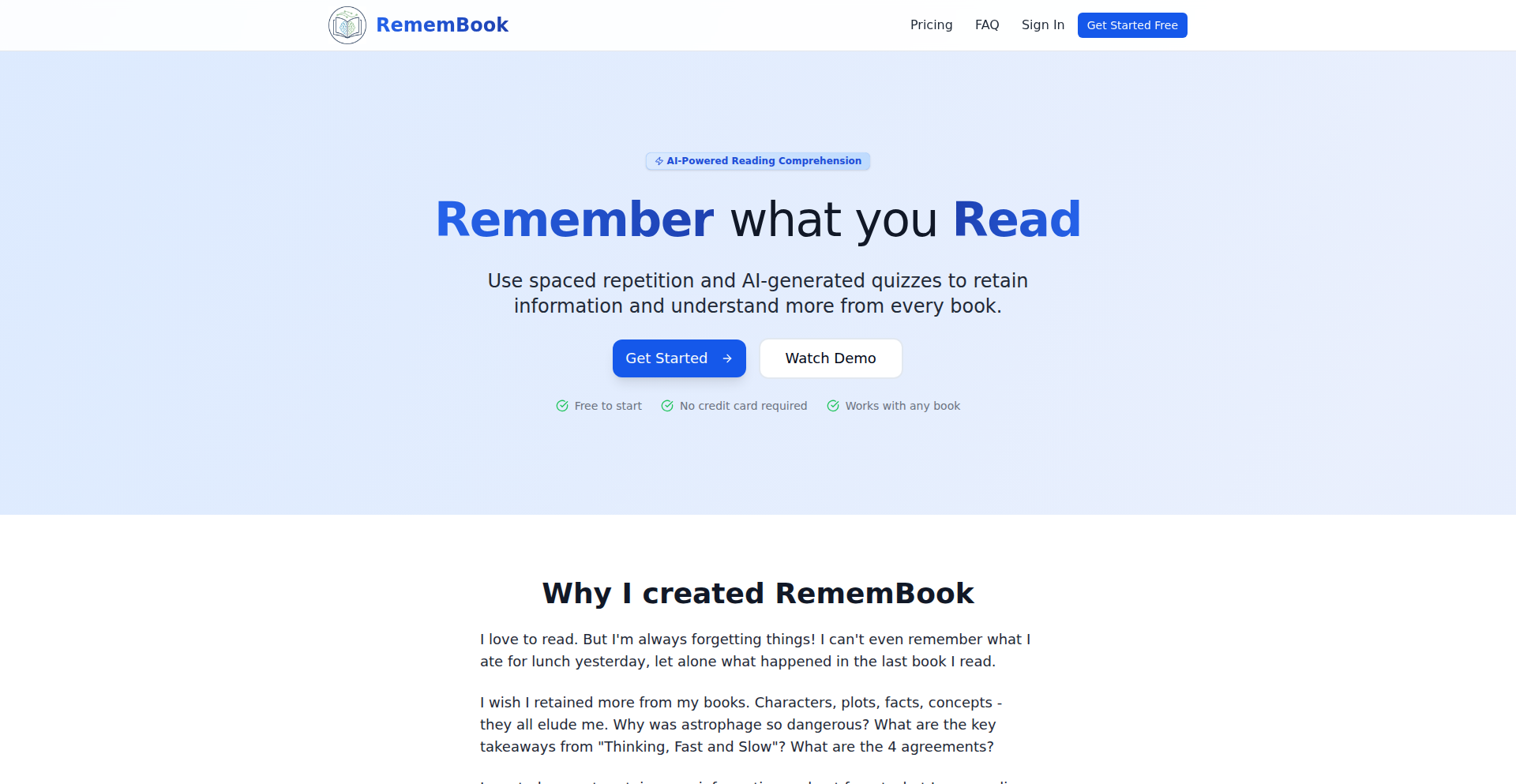
Author
flopsa
Description
RememBook is a side project built to combat the common problem of forgetting what you read. It leverages the principles of spaced repetition, a scientifically proven method for long-term memory consolidation. The core innovation lies in its ability to automatically generate quiz questions from your books and then intelligently schedule future quizzes based on your performance. This means you're tested on material you struggle with more frequently, and material you master less often, effectively reinforcing your recall and ensuring that the knowledge truly sticks. For developers, it represents a creative application of AI and algorithmic scheduling to a personal productivity challenge, showcasing how code can directly enhance learning and memory retention. The daily email reminders further highlight a focus on user engagement and habit formation, a valuable lesson for anyone building user-facing applications.
Popularity
Points 2
Comments 2
What is this product?
RememBook is a personalized learning tool designed to help you remember the books you read by using spaced repetition quizzes. At its heart, it's an algorithm that analyzes content (though the current implementation likely relies on user-inputted questions or summaries) and schedules review sessions. The innovation is in the automated generation and intelligent scheduling of these quizzes. Instead of passively rereading, you're actively recalling information. The system tracks your correct and incorrect answers, then adjusts the frequency of future questions. If you consistently answer a question correctly, you'll see it less often. If you struggle, it will reappear more frequently. This dynamic adjustment is key to its effectiveness in solidifying long-term memory, making it far more efficient than random review. So, for you, it means a more effective way to retain the valuable insights and stories from your reading, turning passive consumption into active knowledge.
How to use it?
Developers can integrate RememBook by using it as a framework for their own learning or as inspiration for building similar personalized learning tools. For individual use, the current version likely involves importing book content (or creating questions manually) and opting into daily email reminders for quizzes. The underlying technology, a spaced repetition algorithm and a scheduling system, can be adapted to various data sources and learning objectives. For instance, a developer could extend this to study programming languages, technical documentation, or even personal notes. The integration could involve APIs to fetch book summaries or a user interface to input questions and track progress. The value proposition for developers is clear: a concrete example of how to apply algorithmic learning to solve real-world productivity issues, offering a blueprint for building more engaging and effective educational tools.
Product Core Function
· Automated quiz generation: The system can create questions based on book content, aiding recall by prompting active engagement with the material. This helps you test your understanding beyond just rereading.
· Spaced repetition scheduling: Questions are presented at optimal intervals based on your performance, maximizing long-term memory retention. This means you spend your study time most effectively by focusing on what you're likely to forget.
· Performance tracking: RememBook monitors your quiz results, identifying areas of strength and weakness. This provides valuable insights into your learning progress and helps tailor future review sessions.
· Daily email reminders: Optional email notifications ensure you stay consistent with your learning routine. This nudge helps build a habit and prevents you from falling behind on your review schedule.
Product Usage Case
· A literature student using RememBook to remember plot details, character arcs, and themes from assigned novels for an upcoming exam. By answering generated quizzes, they can pinpoint areas of weak recall and reinforce them efficiently.
· A self-taught programmer using RememBook to memorize syntax, common algorithms, and design patterns from programming textbooks and online tutorials. The spaced repetition ensures they retain complex concepts over time, rather than just glancing over them.
· A busy professional using RememBook to consolidate key takeaways from business books and industry reports. The daily quizzes act as short, focused review sessions that fit into a tight schedule, ensuring that valuable knowledge isn't lost.
· A hobbyist learning a new language using RememBook to practice vocabulary and grammar. By actively recalling words and sentence structures, they accelerate their learning curve and build fluency faster.
15
IrohTransfer: Decentralized P2P File Sharing
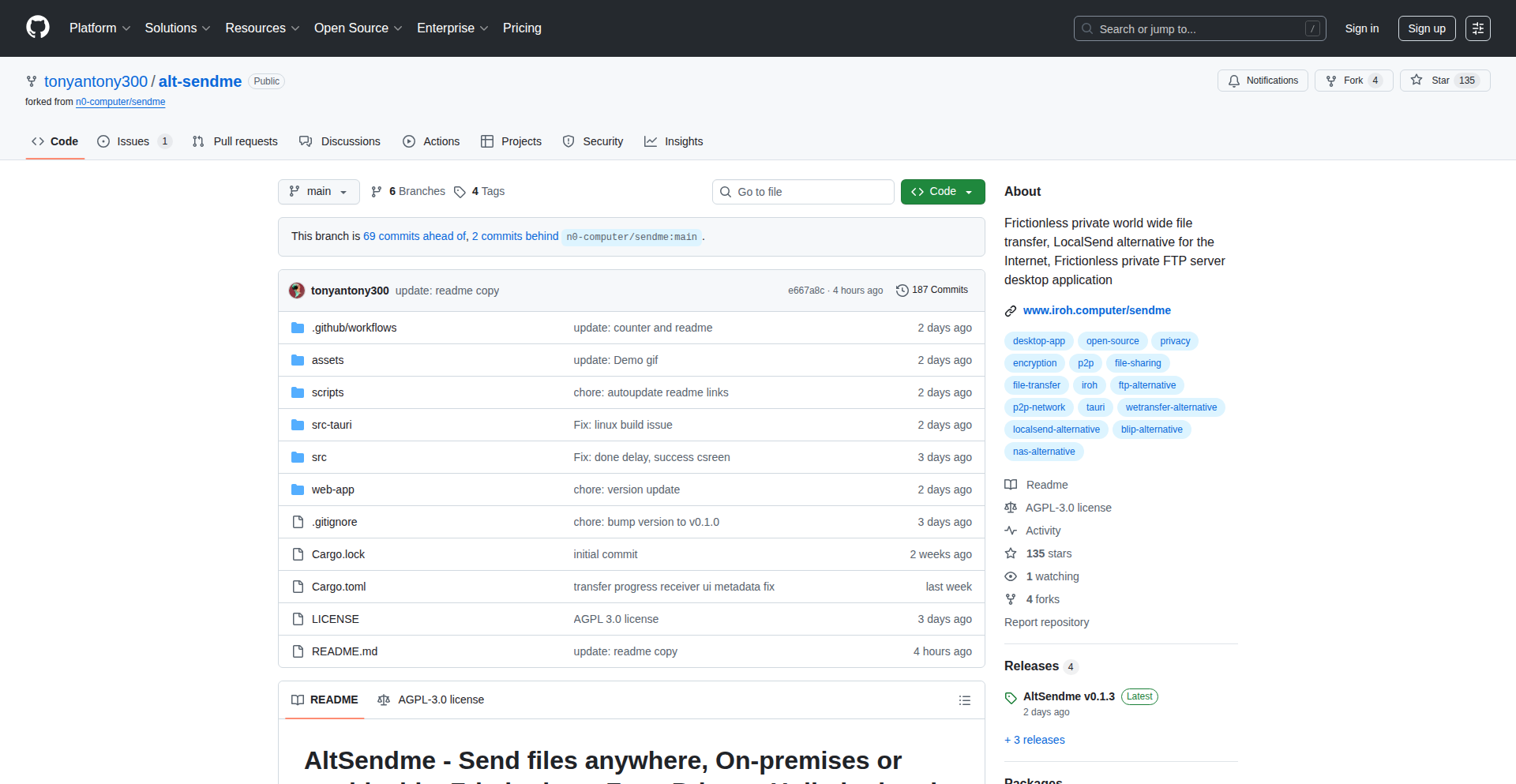
Author
SandraBucky
Description
This project is a showcase for building a peer-to-peer file sharing alternative to LocalSend, leveraging the power of Iroh. It focuses on enabling fast local network transfers and also provides internet-based transfer capabilities, with speeds influenced by ISP performance. The innovation lies in its decentralized nature and the underlying Iroh technology, offering a more private and potentially more resilient sharing solution.
Popularity
Points 4
Comments 0
What is this product?
IrohTransfer is a decentralized file sharing application that allows users to send files directly to each other without relying on central servers. At its core, it utilizes Iroh, a Rust library for building decentralized applications. Iroh handles the complex networking and data synchronization aspects, enabling peer-to-peer communication. This means your data travels directly from one device to another, enhancing privacy and security. The innovation here is building a user-friendly sharing tool on top of this robust decentralized foundation, offering a modern approach to file exchange that avoids the limitations and privacy concerns of traditional cloud-based or server-dependent solutions. It's like having your own private, super-fast courier service for digital files.
How to use it?
Developers can use IrohTransfer as a foundation or inspiration for building their own P2P applications. The project demonstrates how to integrate Iroh for discoverability, connection establishment, and secure data transfer between peers. You can integrate its core logic into existing applications that need file sharing capabilities, or fork the project to build custom solutions. For example, imagine a team of developers needing to quickly share large design assets without uploading them to a public cloud. They could deploy or adapt IrohTransfer to facilitate this. It's about harnessing direct device-to-device communication for efficiency and control.
Product Core Function
· Peer Discovery: Enables devices on the same local network to find each other automatically, facilitating seamless connection initiation. The value is in eliminating manual IP address entry or complex network configurations for local sharing.
· Local Network Transfer: Achieves high-speed file transfers within a local network, akin to dedicated file sharing tools. This provides a tangible benefit for users needing rapid local data movement, making it significantly faster than internet transfers for nearby devices.
· Internet Transfer Capability: Allows file sharing over the internet by leveraging Iroh's networking features, though performance is dependent on user ISPs. This extends the utility beyond the local network, offering flexibility for remote sharing.
· Decentralized Architecture: Eliminates reliance on central servers for file transfer operations. The value is in enhanced privacy, reduced single points of failure, and greater user control over data.
· Iroh Integration: Utilizes the Iroh library for underlying P2P networking and data management. This showcases a modern, robust, and potentially more secure approach to decentralized application development.
Product Usage Case
· Scenario: A remote team working on a project needs to exchange large video files. How it solves the problem: IrohTransfer (or a project inspired by it) can be used to send these files directly from one team member's computer to another over the internet, potentially faster and more securely than uploading to a cloud service, depending on their respective internet speeds.
· Scenario: A designer wants to quickly share high-resolution mockups with a client who is physically in the same office. How it solves the problem: Using the local network transfer feature, the designer can send files instantly without needing to upload them or rely on email attachments, ensuring quick feedback and iteration.
· Scenario: Developers are building a collaborative application that requires real-time data synchronization between user devices. How it solves the problem: The principles demonstrated by IrohTransfer, especially its use of Iroh for P2P communication, can be adapted to build a robust data synchronization layer, ensuring consistent data across all connected users.
· Scenario: A user is concerned about the privacy of their shared files and wants to avoid commercial cloud storage services. How it solves the problem: IrohTransfer's decentralized nature means files are shared directly between users, bypassing third-party servers and providing a higher degree of privacy and data ownership.
16
AI-Curated HN Insights
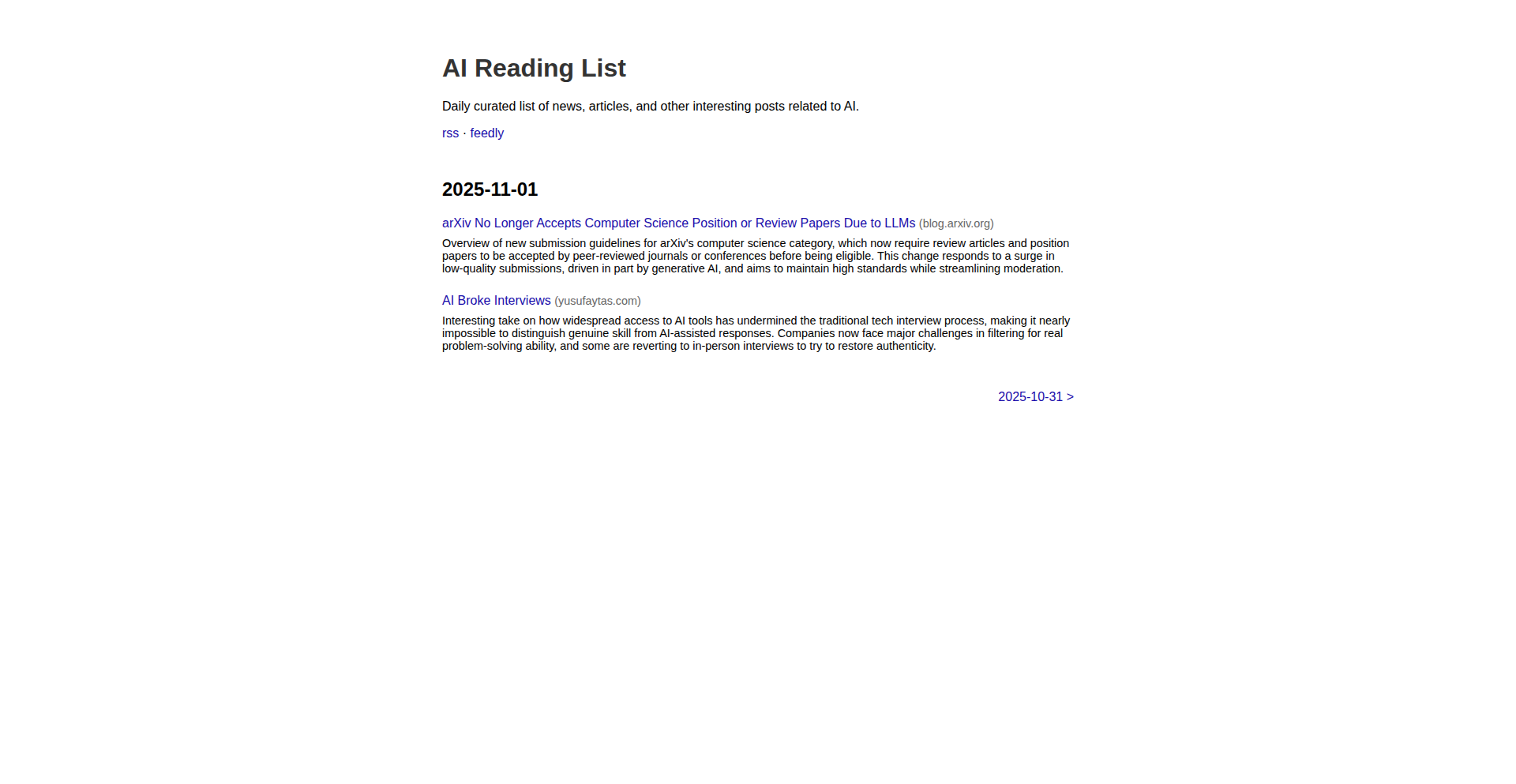
Author
ronbenton
Description
This project is an automated system that filters Hacker News for AI-related articles, generates concise summaries using a Large Language Model (LLM), and publishes them to a website and an RSS feed. It solves the problem of information overload by providing curated, digestible AI news, making it easy for developers to stay updated.
Popularity
Points 2
Comments 2
What is this product?
This project is an intelligent aggregator for Hacker News, specifically focused on the rapidly evolving field of Artificial Intelligence. It works by first scanning the titles of popular Hacker News posts. If a title contains terms related to AI, it then uses an LLM (like GPT or similar) to: 1. Read the article and generate a brief, easy-to-understand summary. 2. Confirm that the article is indeed about AI. Finally, these AI-focused articles and their summaries are published on a Cloudflare Pages website and made available through an RSS feed. The core innovation lies in leveraging LLMs for automated content filtering and summarization, transforming a firehose of information into a manageable stream of relevant AI insights. This is incredibly useful for anyone who wants to keep up with AI developments without spending hours sifting through content.
How to use it?
Developers can use this project in several ways. Firstly, they can directly consume the curated content by visiting the provided website or subscribing to the RSS feed. This provides a quick and efficient way to discover and understand the latest AI trends discussed on Hacker News. Secondly, the underlying code, being a typical 'Show HN' project, is often open-source or can serve as inspiration for building similar custom aggregators. Developers can fork the project, adapt the filtering keywords, integrate with different LLMs, or choose alternative publishing platforms. For example, a developer working on an AI startup could integrate this RSS feed into their internal dashboard to keep their team informed about industry news.
Product Core Function
· AI Title Detection: Automatically identifies Hacker News articles that are likely about AI by scanning titles for relevant keywords. This saves developers time by filtering out irrelevant content before deeper processing.
· LLM-Powered Summarization: Utilizes Large Language Models to condense lengthy articles into short, informative summaries. This provides a quick understanding of the article's core message without needing to read the full text.
· AI Topic Verification: Employs LLMs to confirm that an article's content genuinely pertains to AI. This ensures the curated list is highly accurate and trustworthy.
· Web Publishing: Deploys the filtered and summarized AI news to a static website hosted on Cloudflare Pages. This offers an accessible and browsable format for consuming the information.
· RSS Feed Generation: Creates a standard RSS feed for the AI news. This allows developers to easily integrate the updates into their preferred feed readers or content aggregation tools.
Product Usage Case
· A machine learning engineer wants to stay updated on new research papers and tools in the AI space. They can subscribe to the AI-Curated HN Insights RSS feed in their feed reader and get daily digests of the most relevant Hacker News discussions, saving them from manually checking HN and filtering through unrelated posts.
· A developer building an AI-powered application needs to understand the current market trends and challenges. By using the AI-Curated HN Insights website, they can quickly scan summaries of articles discussing AI adoption, ethical considerations, and emerging technologies, informing their product development strategy.
· A tech blogger who writes about AI can use this project as a source of inspiration and trending topics. They can browse the curated list to identify popular discussions and then write their own articles or provide commentary, ensuring their content is relevant to the current AI discourse.
17
HN Noir
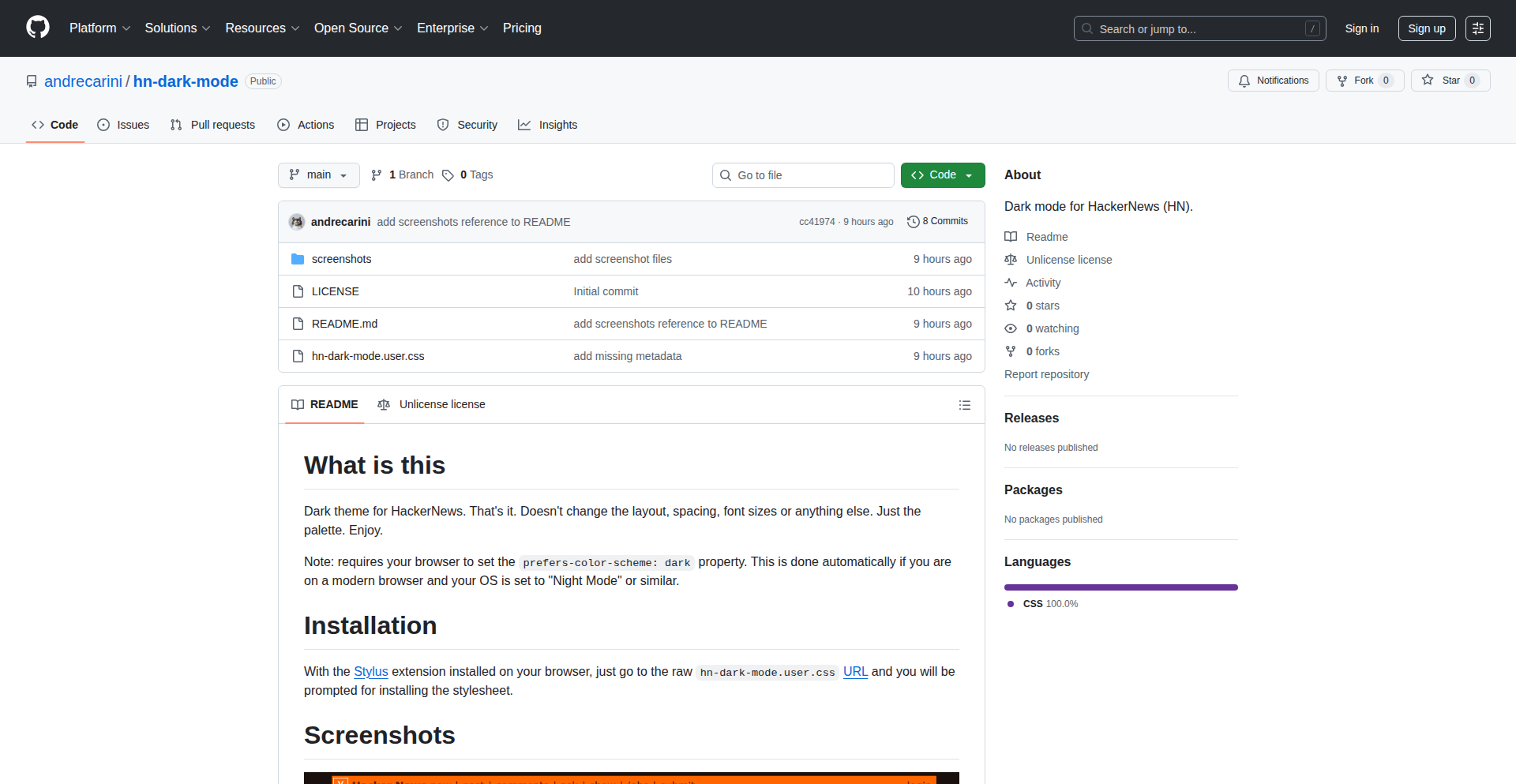
Author
andrecarini
Description
HN Noir is a minimalist, user-configurable dark mode for Hacker News. It addresses the visual strain of prolonged exposure to bright web pages, particularly for developers who spend extensive time on the platform. The innovation lies in its lightweight implementation and focus on providing a comfortable, customizable viewing experience without altering the core functionality of Hacker News.
Popularity
Points 2
Comments 2
What is this product?
HN Noir is a browser extension that transforms the appearance of Hacker News into a dark theme. It works by injecting custom CSS styles that override the default bright stylesheet of Hacker News. The technical insight here is understanding how browsers render web pages and leveraging CSS for on-the-fly style modifications. For developers, this means a significant reduction in eye fatigue and improved readability during late-night coding sessions or in low-light environments, making it easier to focus on the content rather than the glare.
How to use it?
Developers can use HN Noir by installing it as a browser extension (e.g., for Chrome, Firefox, or Safari). Once installed, the dark mode is automatically applied when visiting Hacker News. The extension might offer basic configuration options, such as adjusting the intensity of the dark theme or selecting different color palettes. This is useful for developers who want a personalized reading experience without needing to write any code themselves, allowing them to instantly enhance their browsing comfort.
Product Core Function
· Customizable dark theme: Provides a visually comfortable alternative to the default bright Hacker News interface, reducing eye strain during long reading sessions. This is useful for anyone who finds bright screens tiring.
· Lightweight implementation: Ensures minimal impact on browser performance, so it doesn't slow down your browsing experience. This is valuable for developers who prioritize speed and efficiency.
· Cross-browser compatibility: Designed to work across major web browsers, making it accessible to a wide range of users. This means you can use it regardless of your preferred browser.
· Minimalist design: Focuses on core dark mode functionality without unnecessary bloat, keeping the interface clean and intuitive. This is helpful for users who prefer simple, effective tools.
Product Usage Case
· Late-night coding sessions: A developer working late on a project can use HN Noir to browse Hacker News for inspiration or news without straining their eyes in a dark room. This solves the problem of bright screens disrupting sleep patterns.
· Low-light environments: In a dimly lit cafe or office, HN Noir makes reading Hacker News articles and comments more comfortable. This improves the reading experience when ambient light is poor.
· Users with photosensitivity: Individuals sensitive to bright light can use HN Noir to enjoy Hacker News without discomfort. This provides a solution for a specific accessibility need.
· Personalized browsing experience: A developer who prefers a darker aesthetic for their tools can easily integrate HN Noir for a consistent visual theme across their browsing. This allows for a tailored digital workspace.
18
OneTimePortfolio
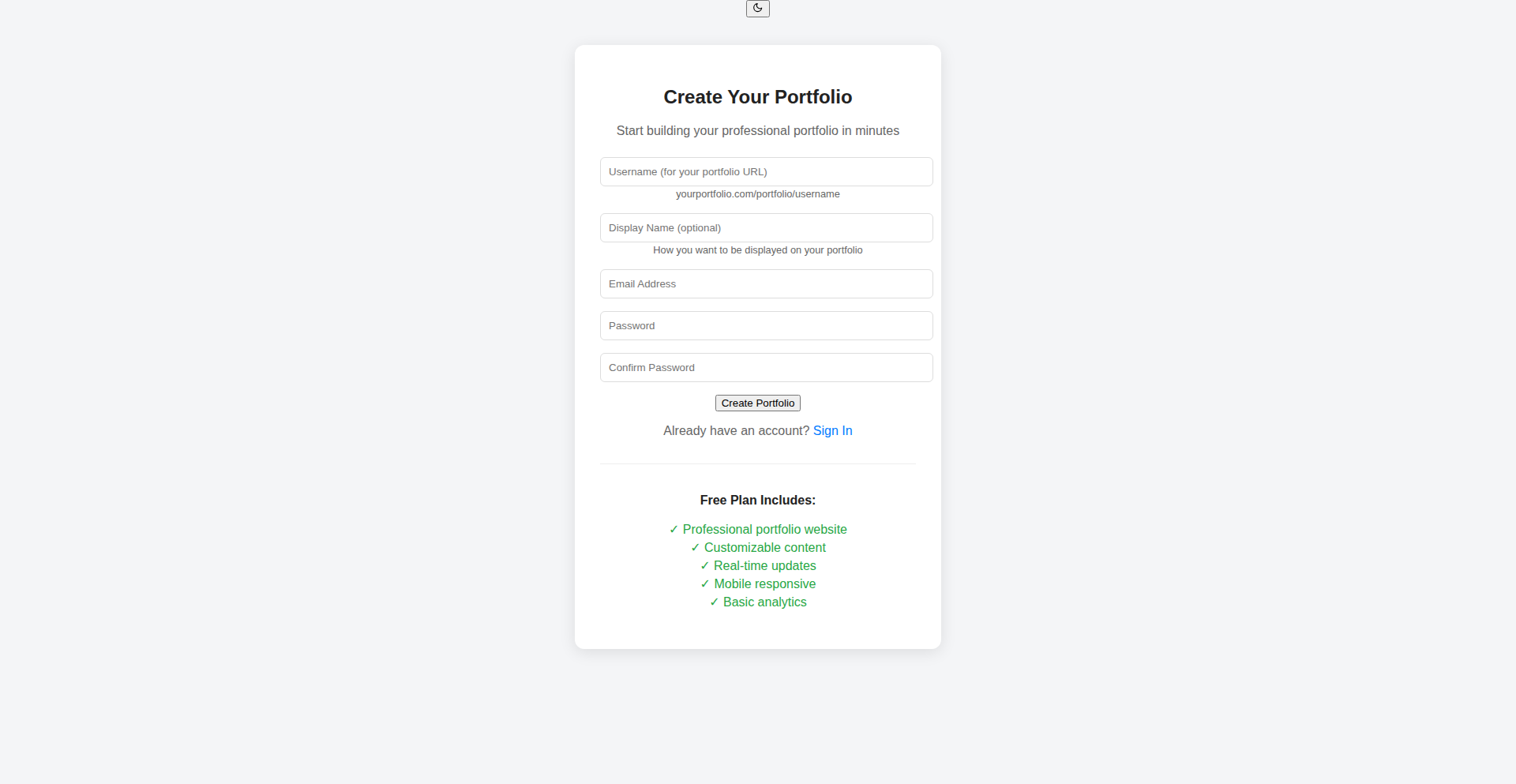
Author
zyphera
Description
A portfolio builder that breaks the subscription model, offering a lifetime access purchase. It leverages modern web technologies to create dynamic, professional portfolios without recurring fees, addressing the common pain point of monthly subscriptions for creative professionals and developers.
Popularity
Points 1
Comments 2
What is this product?
OneTimePortfolio is a web application designed for individuals, particularly developers and creatives, to build and manage their online portfolios. Unlike many existing services that charge a monthly subscription, this project offers a single, upfront payment for lifetime access. The core innovation lies in its sustainable business model and the use of efficient front-end technologies to deliver a robust portfolio experience without ongoing costs. It solves the problem of continuous expense for maintaining an online presence.
How to use it?
Developers can use OneTimePortfolio by signing up for an account, choosing a template, and customizing it with their projects, skills, and contact information. The platform provides an intuitive interface for uploading media, writing descriptions, and organizing content. Integration can be achieved through embedding links to projects or showcasing code snippets. It's designed for individuals who want a professional online presence without the hassle of recurring payments.
Product Core Function
· Lifetime access: This provides permanent use of the portfolio builder and its features for a single payment, eliminating recurring subscription fees and saving users money over time.
· Template-based customization: Offers pre-designed, modern templates that can be easily adapted to individual needs, speeding up the portfolio creation process and ensuring a professional look.
· Project showcase: Allows users to upload and display their work with detailed descriptions, images, and links, effectively presenting their skills and accomplishments to potential employers or clients.
· Skill highlighting: Enables users to list and categorize their technical skills and expertise, making it easy for visitors to quickly assess their capabilities.
· Contact integration: Provides simple ways for interested parties to get in touch, such as contact forms or direct links to social media profiles, facilitating networking and opportunities.
Product Usage Case
· A freelance web developer needs a professional online presence to attract clients. They can use OneTimePortfolio to build a visually appealing site showcasing their past projects and client testimonials, all with a one-time payment, making their marketing budget more predictable.
· A software engineer looking for a new job wants to create a personal website to highlight their contributions to open-source projects and their technical blog posts. OneTimePortfolio allows them to build a dynamic portfolio that they can update as their career progresses, without worrying about monthly charges.
· A graphic designer wants a simple yet elegant way to display their design portfolio. They can leverage OneTimePortfolio's templates to quickly set up a site that features their best work, making it accessible to recruiters and design agencies.
19
RustMetrics-Ergo
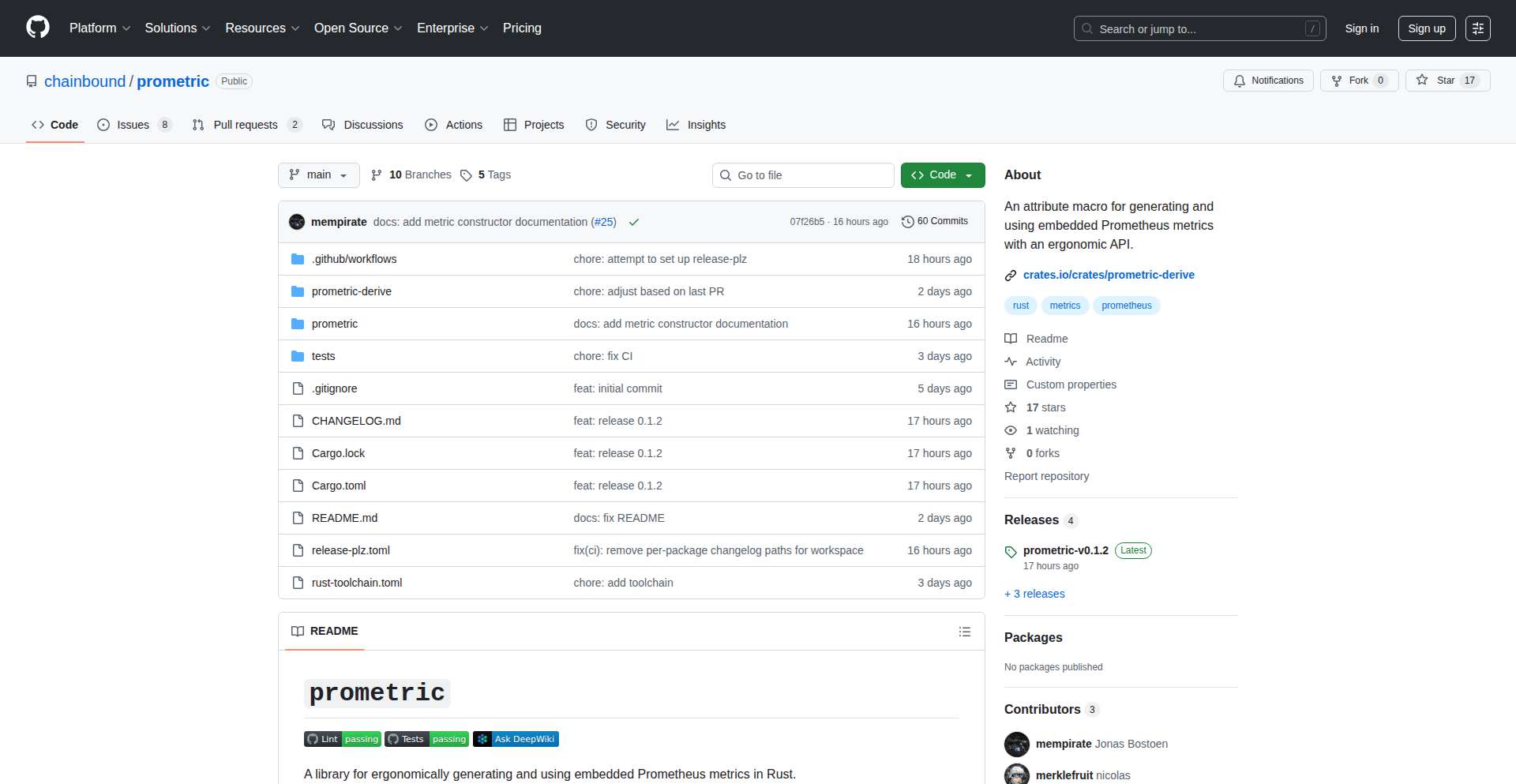
Author
mempirate
Description
This project introduces an ergonomic metrics crate for Rust, designed to simplify the collection and management of application performance metrics. It addresses the common challenge developers face in instrumenting their Rust applications with robust and easy-to-use metrics, offering a streamlined approach to gain insights into application behavior. The innovation lies in its developer-friendly API, allowing for efficient metric reporting without complex boilerplate code, thus fostering a deeper understanding of application performance.
Popularity
Points 3
Comments 0
What is this product?
RustMetrics-Ergo is a Rust library that makes it incredibly simple to track important performance data (metrics) within your applications. Think of it like adding a dashboard to your software that tells you how fast things are running, how much memory is being used, or how often certain operations occur. The key innovation is its design for 'ergonomics' – meaning it's built to be very easy and natural for Rust developers to use. Instead of wrestling with complicated code to set up metric tracking, this crate provides a clean and intuitive interface, letting developers focus on their application's logic while still getting valuable performance insights. This ultimately helps in building more efficient and reliable software.
How to use it?
Developers can integrate RustMetrics-Ergo into their Rust projects by adding it as a dependency in their `Cargo.toml` file. Once included, they can easily declare and update various types of metrics (like counters, gauges, or histograms) directly within their application code. For example, a developer building a web server might use RustMetrics-Ergo to track the number of incoming requests, the response time for each request, or the count of errors. This collected data can then be exported to various monitoring systems (like Prometheus, Grafana, or custom backends) for visualization and analysis, allowing developers to identify performance bottlenecks, monitor resource usage, and understand application health in real-time.
Product Core Function
· Declarative Metric Definition: Easily declare different types of metrics (e.g., counters for events, gauges for current values, histograms for distributions) with minimal code, enabling quick instrumentation of application logic without steep learning curves. This provides developers with a clear way to categorize and track diverse performance aspects.
· Flexible Data Export: Supports exporting collected metrics to popular observability platforms and formats, allowing seamless integration with existing monitoring infrastructure. This ensures that the valuable performance data gathered can be readily consumed and visualized by operational teams.
· Contextualized Metric Updates: Provides mechanisms to update metrics based on specific application contexts or events, offering fine-grained insights into performance variations across different parts of an application. This allows for targeted performance analysis and problem diagnosis.
· Performance-Oriented Design: Built with Rust's performance characteristics in mind, ensuring that metric collection has a negligible impact on application runtime. This means developers can track performance without sacrificing their application's speed and efficiency.
· Ergonomic API: Offers a clean, intuitive, and idiomatic Rust API that reduces boilerplate code and development friction. This makes it easier and faster for developers to add meaningful performance tracking to their projects, fostering a culture of observability.
Product Usage Case
· Web Server Performance Monitoring: A developer building a high-traffic web service can use RustMetrics-Ergo to track request latency, error rates per endpoint, and the number of active connections. This helps in identifying slow endpoints, diagnosing issues causing errors, and understanding server load, directly leading to improved user experience and application stability.
· Background Task Execution Tracking: For applications with background processing jobs, RustMetrics-Ergo can be used to monitor the duration of these tasks, the number of tasks processed, and any failures. This allows developers to ensure that background operations are completing efficiently and on time, preventing delays that might impact overall system performance.
· Resource Usage Profiling: Developers can instrument their Rust applications to track memory allocation patterns, CPU usage for specific functions, or I/O operations. This provides deep insights into where resources are being consumed, enabling optimization efforts to reduce costs and improve efficiency in resource-intensive applications.
· Distributed System Observability: In microservices architectures, RustMetrics-Ergo can help track inter-service communication latency and error rates. By collecting metrics from each service, developers can build a comprehensive view of system health, quickly pinpointing bottlenecks in communication flows and ensuring the overall reliability of the distributed system.
20
Modular .NET Microservices Core (TaskHub Backbone)
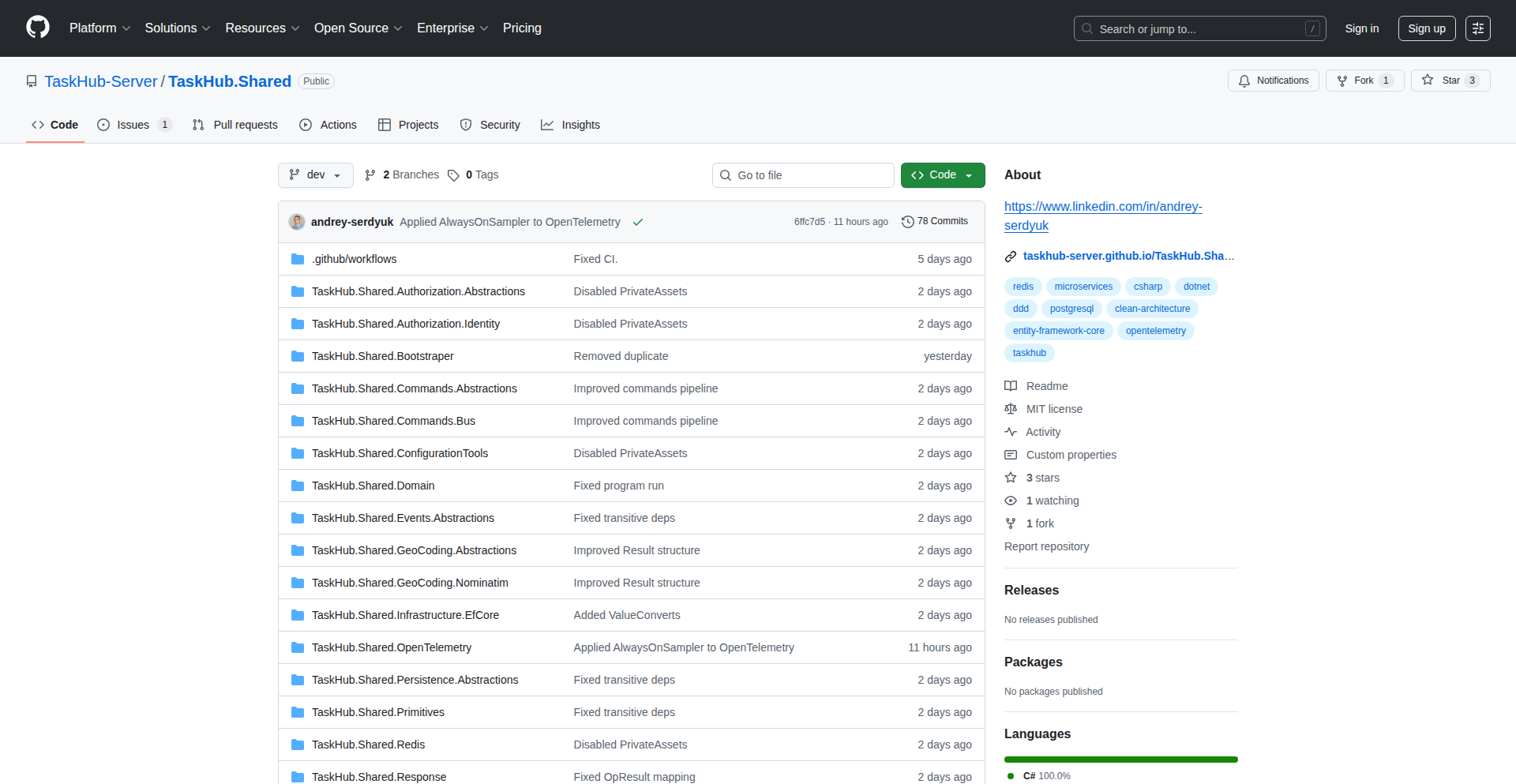
Author
andrey-serdyuk
Description
This project is the publicly released, modular core of Andrey Serdyuk's TaskHub platform. It's designed to power multiple .NET microservices, emphasizing Domain-Driven Design (DDD) principles and integrating key observability tools like OpenTelemetry and Redis. The innovation lies in its highly modular architecture and the robust integration of distributed tracing and caching, offering a blueprint for building resilient and scalable microservice systems.
Popularity
Points 2
Comments 1
What is this product?
This is a foundational code library (a 'core') for .NET developers building microservices. Think of it as a pre-built engine that handles essential tasks for many different services that need to work together. It's built using Domain-Driven Design (DDD), which means it focuses on organizing code around the actual business needs and logic. The 'modular' aspect means different parts of this core can be easily added, removed, or swapped out, making it flexible. It also comes with built-in support for OpenTelemetry, which is like a sophisticated monitoring system that helps you understand how your different services are performing and communicating in real-time, and Redis, a super-fast data storage system that acts like a memory cache to speed things up. So, what's the point for you? It provides a proven, well-structured, and observable foundation for your microservices, saving you time and effort in setting up common infrastructure and best practices, and making it easier to debug and scale.
How to use it?
Developers can integrate this core into their .NET microservice projects. It acts as a shared library that different microservices can depend on. By adopting this core, developers inherit its DDD structure, modularity, and integrated observability. For example, if you are building a new microservice that needs to communicate with others or requires robust logging and performance monitoring, you can leverage this core. Integration involves adding the relevant NuGet packages or referencing the source code, then structuring your new microservice to utilize the core's modules and DDD patterns. This allows your microservice to benefit from shared logic, consistent monitoring (OpenTelemetry), and efficient caching (Redis) without having to build these complex features from scratch. So, what's the point for you? You can jumpstart the development of new microservices with a solid, well-tested foundation, leading to faster development cycles and improved system reliability.
Product Core Function
· Modular Architecture: Provides a flexible codebase that allows developers to pick and choose components, reducing complexity and improving maintainability. Value: Easier to adapt and extend your microservices as your needs evolve, and you only include what you need, making your services leaner.
· Domain-Driven Design (DDD) Implementation: Organizes code based on business logic and concepts, leading to more understandable and maintainable systems. Value: Helps in building software that truly reflects business requirements, making it easier for teams to collaborate and evolve the system over time.
· OpenTelemetry Instrumentation: Integrates tools for distributed tracing, metrics, and logging across microservices. Value: Enables deep insights into how your services are performing, making it significantly easier to identify and resolve performance bottlenecks or errors in complex distributed systems.
· Redis Integration: Leverages Redis for caching and session management. Value: Dramatically improves application performance and responsiveness by reducing the load on your primary databases and speeding up data retrieval.
· Shared Backbone for Microservices: Offers a common set of patterns and utilities that can be shared across multiple .NET microservices. Value: Ensures consistency and reduces duplicated effort in building common functionalities across your microservice landscape.
Product Usage Case
· Scenario: Building a new e-commerce platform with multiple microservices for product catalog, orders, and user management. How it solves the problem: Developers can use this core to ensure all microservices share a common, well-defined structure. The DDD approach helps in modeling the distinct business domains (product, order, user) effectively. OpenTelemetry integration allows them to trace a customer's journey from browsing a product to placing an order across different services, identifying any delays or failures. Redis can cache popular product listings, speeding up browsing. So, what's the point for you? You get a robust framework for building interconnected services that are easier to manage, monitor, and scale.
· Scenario: A financial services company needs to update an existing monolithic application into a microservices architecture, requiring high reliability and performance. How it solves the problem: This core can serve as the architectural blueprint for the new microservices. Its modularity allows for a phased migration, replacing parts of the monolith gradually. The DDD principles ensure that critical financial logic is modeled correctly. OpenTelemetry provides the necessary visibility to monitor transaction flows and detect anomalies in real-time, crucial for financial systems. Redis can be used to speed up frequently accessed account data. So, what's the point for you? You can migrate to a more scalable and resilient microservices architecture with confidence, knowing the foundational components are designed for performance and observability.
21
Zed Telescope Navigator
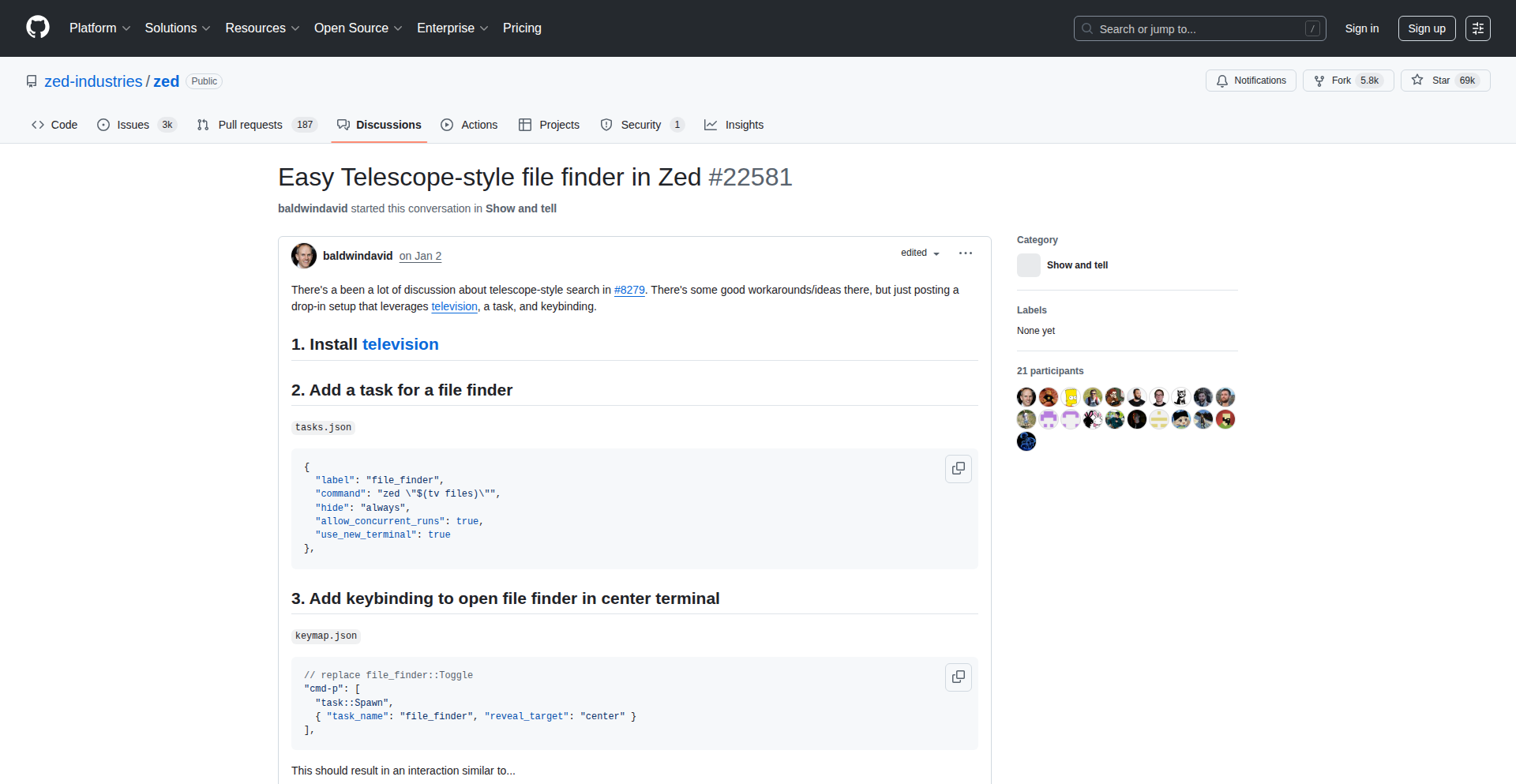
Author
the-log-lady
Description
This project is a 'finder' for the Zed code editor, inspired by the design of telescope.nvim. It allows Zed users to quickly search and navigate through their project's files, symbols, and commands using a fuzzy-matching interface. The innovation lies in bringing the highly efficient and intuitive fuzzy finding experience, popularized by tools like telescope.nvim, to the Zed editor, enhancing developer productivity.
Popularity
Points 3
Comments 0
What is this product?
This project is essentially a powerful search and navigation tool built for the Zed code editor. It works by indexing your project's files and symbols. When you need to find something – whether it's a specific file, a function within your code, or a command within Zed itself – you can type a few characters, and the tool will intelligently suggest the most relevant matches based on fuzzy matching. Fuzzy matching means it doesn't need exact spelling; it understands your intent even with typos. The innovation is in adapting a proven concept from other popular editors (like Vim's telescope.nvim) to the Zed ecosystem, providing a seamless and lightning-fast way to get around your codebase. So, what's in it for you? It drastically reduces the time spent searching for files or code elements, allowing you to stay focused on writing code.
How to use it?
Developers can integrate this finder into their Zed workflow by following the specific installation instructions provided by the project. Typically, this would involve adding the finder as a plugin or extension within Zed. Once installed, you would trigger the finder through a keyboard shortcut, like Cmd+P or similar. You then start typing, and the tool instantly presents results. This can be used for opening files, navigating to function definitions, searching for command palette entries, and potentially much more, depending on the plugin's features. This means you can jump to any part of your project or any Zed command in seconds, without needing to remember exact file names or command structures.
Product Core Function
· File Finder: Quickly locate and open any file within your project using fuzzy search. This is valuable for large projects where remembering file paths is difficult, allowing for rapid file access.
· Symbol Finder: Search for functions, classes, or variables across your entire project codebase. This significantly speeds up code navigation and understanding, helping you find specific code blocks instantly.
· Command Palette Integration: Discover and execute Zed editor commands through a searchable interface. This eliminates the need to memorize all available commands, making Zed's features more accessible.
· Fuzzy Matching Algorithm: Provides intelligent search results even with partial or misspelled queries. This core technology ensures you find what you're looking for quickly and efficiently, reducing frustration and saving time.
Product Usage Case
· Scenario: You're working on a large web application and need to find a specific CSS file that you haven't touched in weeks. Instead of manually navigating through folders, you trigger the Zed Telescope Navigator, type 'btn.css', and it instantly appears in the results, allowing you to open it in a single keystroke. This solves the problem of time wasted on manual file hunting.
· Scenario: While refactoring a complex class, you need to find all occurrences of a particular method across different files. The Symbol Finder within the Navigator lets you type the method name, and it shows you all relevant definitions and usages, making the refactoring process much smoother and less error-prone. This helps in understanding code relationships and making targeted changes.
· Scenario: You're new to Zed and want to perform a specific action, like 'split pane horizontally'. You don't know the keyboard shortcut or command name. By opening the Command Palette integration, you can type 'split horiz' and the correct command appears, allowing you to execute it instantly. This lowers the barrier to entry for new users and maximizes feature discovery.
22
DwellableAI Home Insights
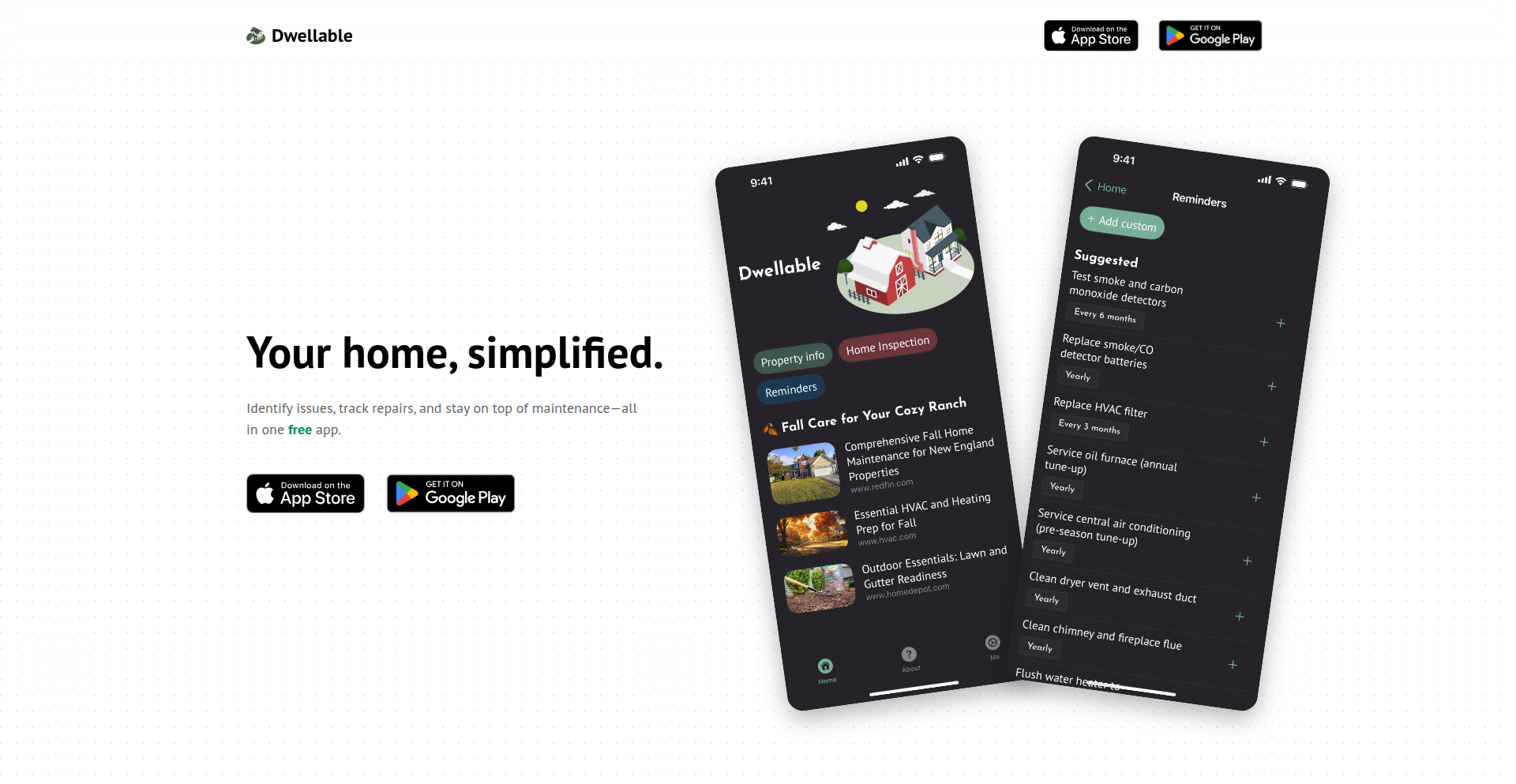
Author
rkrishnan2012
Description
DwellableAI is a free mobile application designed to empower homeowners with automated property record analysis and AI-driven maintenance recommendations. It addresses the common fear and uncertainty of homeownership by leveraging property data to provide proactive insights, helping users manage their homes more effectively and avoid costly issues.
Popularity
Points 2
Comments 1
What is this product?
DwellableAI is a smart home management app that automatically imports your property records, like square footage and year built. It then uses Artificial Intelligence (AI) to analyze this data and generate personalized reminders for seasonal maintenance tasks and potential issue alerts. This is innovative because it transforms static property data into actionable advice, something typically requiring expert knowledge. For example, it can identify if your home has older plumbing and proactively suggest inspections. This means you get a proactive, digital assistant for your home's health, rather than just reacting to problems.
How to use it?
Developers can integrate DwellableAI's insights into their own home-related applications or services. For instance, a smart home device manufacturer could connect to DwellableAI to offer more personalized maintenance tips based on the user's specific home characteristics. A real estate platform could leverage DwellableAI to provide potential buyers with a preview of a property's maintenance needs. The underlying technology, using Python for the backend and native iOS/Android development with Swift/Kotlin (implied by SwiftUI and Jetpack Compose), allows for robust API integration and data processing. You could, for example, build a dashboard that pulls DwellableAI's data to visualize home maintenance schedules across a portfolio of properties.
Product Core Function
· Automated Property Record Ingestion: Automatically pulls public property records (e.g., square footage, year built, lot size) to establish a baseline understanding of the home. The value here is saving users the tedious task of manually inputting this data, ensuring accuracy and completeness for subsequent analysis.
· AI-Driven Maintenance Recommendations: Utilizes AI to analyze property data and generate personalized reminders for seasonal maintenance (e.g., HVAC filter changes, gutter cleaning) and potential issue alerts based on home characteristics. This proactively prevents costly repairs and extends the lifespan of home systems.
· Native Mobile Application (iOS & Android): Provides a seamless and intuitive user experience on both major mobile platforms, making home management accessible anytime, anywhere. This means homeowners can easily check their home's status and upcoming tasks right from their smartphone.
· Free Service Model: Offers core features for free, encouraging widespread adoption and feedback, making sophisticated home maintenance insights accessible to all homeowners, regardless of budget. This removes financial barriers to proactive home care.
Product Usage Case
· A new homeowner, unfamiliar with home maintenance, can use DwellableAI to receive automated reminders to check their home's smoke detectors and clean their gutters seasonally, preventing potential safety hazards and water damage. The app's AI understands that based on their home's age, these tasks are critical.
· A property manager overseeing multiple rental units can integrate DwellableAI's backend (via its gRPC API) into their management system to receive aggregated maintenance alerts for all properties, enabling efficient scheduling of repairs and preventative work, thus reducing tenant complaints and improving asset longevity.
· A real estate agent could present DwellableAI's insights as an added value to potential buyers, showing them not just the features of a home but also its potential maintenance needs and how the app can help them manage it post-purchase. This enhances the perceived value of the property and educates the buyer.
· A DIY enthusiast can use DwellableAI to get a head start on understanding their home's specific needs before embarking on a renovation project, ensuring they address any underlying issues (like outdated electrical systems identified by the AI) before investing time and money into cosmetic upgrades.
23
BrowserCrossword Engine
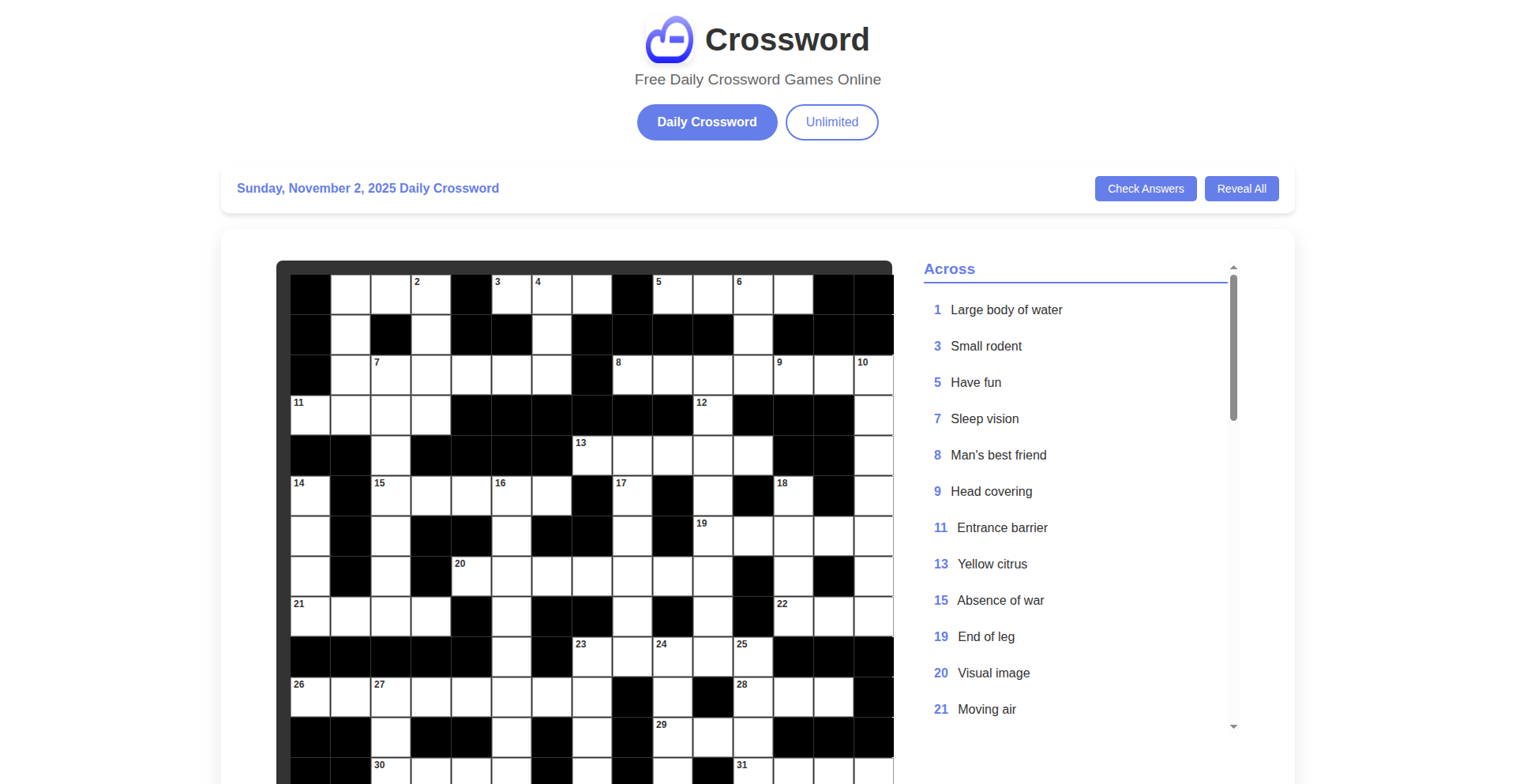
Author
deep_signal
Description
A minimalist, cross-platform crossword puzzle game playable directly in the browser, focusing on a clean user experience and efficient game logic implementation.
Popularity
Points 3
Comments 0
What is this product?
This project is a web-based crossword puzzle game. It leverages modern web technologies to deliver a smooth and interactive experience without requiring any downloads or installations. The core innovation lies in its streamlined approach to puzzle generation and rendering, making it both performant and visually uncluttered. Think of it as the essence of a crossword game, distilled into pure web code.
How to use it?
Developers can integrate this project into their own websites or applications by embedding the game component. It's designed to be easily incorporated, allowing for customization of themes and puzzle data. For instance, a content website could embed this to offer engaging interactive content to its readers, or a language learning platform could use it to create vocabulary-focused puzzles.
Product Core Function
· Interactive Puzzle Rendering: Displays the crossword grid and clues in a responsive and user-friendly manner, allowing players to seamlessly fill in answers. This means quick updates to the grid as you type, making the game feel alive.
· Game Logic Management: Handles all aspects of game progression, including clue selection, answer validation, and scoring. This is the brains behind the operation, ensuring the game works as expected and keeping track of your progress.
· Cross-Browser Compatibility: Engineered to function flawlessly across major web browsers, ensuring a consistent experience for all users. No matter what browser you prefer, the game should look and work the same.
· Minimalist UI/UX: Prioritizes a clean, intuitive interface that reduces cognitive load and allows players to focus on solving the puzzle. This design choice makes it super easy to pick up and play without confusion.
· Customizable Puzzle Data: Provides a flexible structure for developers to define their own crossword puzzles, including grids, clues, and answers. This lets you create your own unique crosswords for specific audiences or themes.
Product Usage Case
· A travel blog could embed a crossword puzzle featuring destinations and travel trivia, encouraging reader engagement and providing a fun distraction. The puzzle would be themed around travel, solving the problem of how to make travel content more interactive.
· An educational website for history buffs might create a crossword focused on historical figures and events. This would offer a novel way for learners to test and reinforce their knowledge, solving the challenge of making historical learning more engaging.
· A developer could fork this project to experiment with generative AI to create unique crossword puzzles on the fly for their personal blog, solving the problem of finding fresh, unique content for their site.
24
Interpersonal: Real-time Communication Navigator
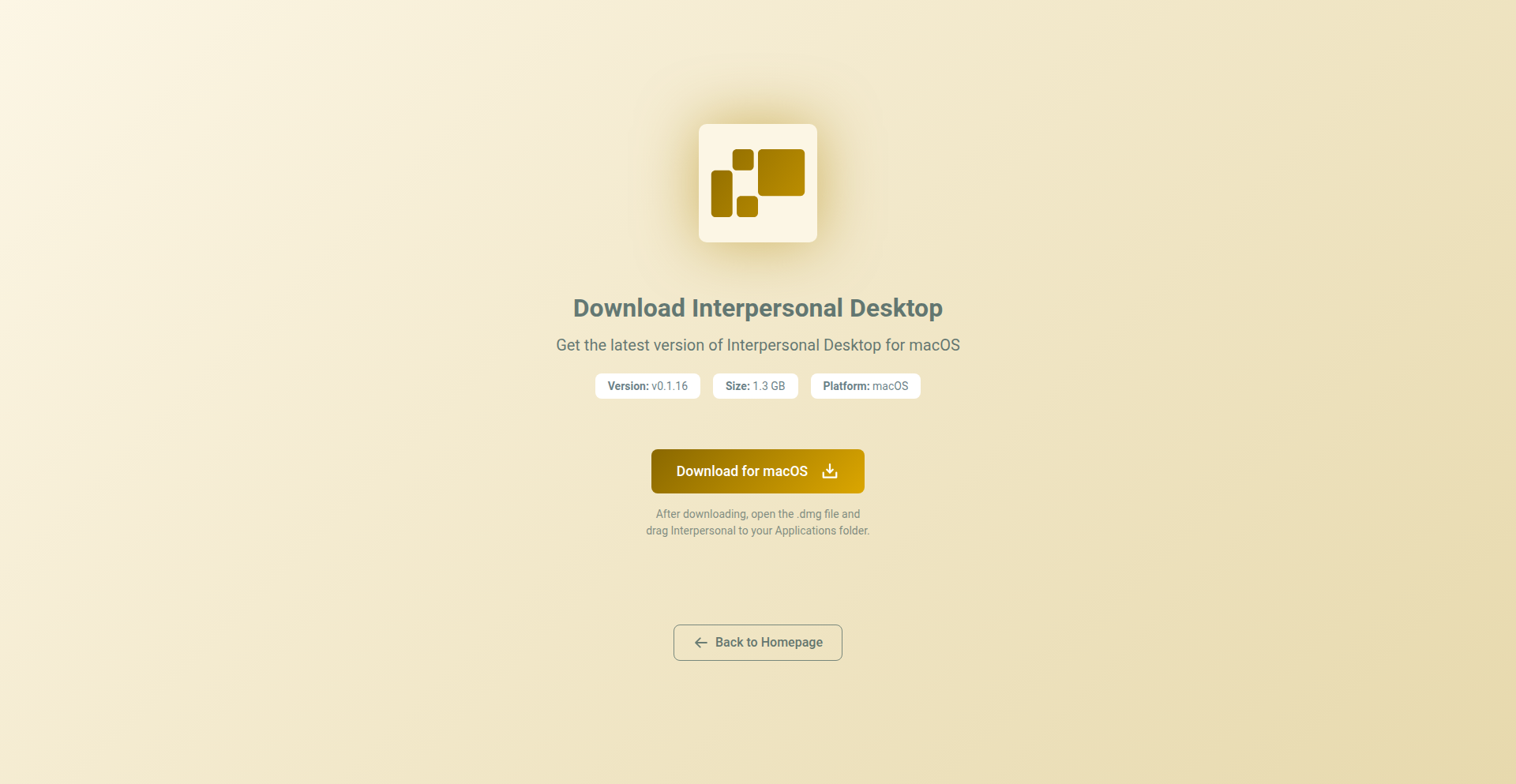
Author
adell
Description
Interpersonal is a tool designed to understand and guide users during live video calls. It provides real-time nudges to help individuals communicate more effectively, especially in high-stakes conversations involving conflict or misalignment. The innovation lies in its local processing of transcription, speaker diarization, and computer vision for eye movement and affect analysis, enabling immediate feedback.
Popularity
Points 1
Comments 2
What is this product?
Interpersonal is an AI-powered assistant that analyzes live video calls to offer real-time guidance for better communication. It works by processing audio for transcription and identifying who is speaking (speaker diarization), and using computer vision to analyze non-verbal cues like eye movement and emotional expressions. The core innovation is its ability to perform these complex analyses locally on the user's machine, ensuring privacy and low latency. This allows it to offer timely 'nudges' – suggestions or observations – to improve conversation flow and understanding, rather than just summarizing the call afterward. This is useful for anyone looking to improve their communication skills in crucial discussions.
How to use it?
Developers can integrate Interpersonal into their workflow for enhanced communication analysis. It's designed to run locally, minimizing data privacy concerns. Currently, it supports founder-led sales calls, using the PULL framework as a conversational benchmark. To use it, you typically need access to your Google Workspace calendar to identify attendees, which helps in more accurate speaker identification. While full real-time cross-chunk speaker diarization is still being refined, the tool offers post-call analysis and can be a valuable asset for improving sales pitches or negotiation strategies.
Product Core Function
· Real-time transcription and speaker diarization: Identifies who is speaking and transcribes the conversation as it happens. The value is in understanding conversational dynamics and who is contributing, enabling better turn-taking and identifying dominant or silent speakers, which is crucial for balanced discussions.
· Sliding-window computer vision for eye movement and affect labeling: Analyzes non-verbal cues such as gaze direction and emotional expressions during the call. This offers insights into engagement levels and potential emotional states of participants, helping you gauge reactions and adjust your communication style accordingly, making interactions more empathetic and effective.
· Local processing for privacy and speed: All analyses are performed on the user's device, not sent to a server. This ensures that sensitive conversation data remains private and allows for faster feedback, so you get actionable insights without delay. This is valuable for professionals who handle confidential information.
· Conversational framework integration (e.g., PULL framework): Uses established communication models to provide context-aware nudges. By aligning with frameworks like PULL (used for founder-led sales calls), it can offer specific, actionable advice tailored to the conversation's goals, improving the effectiveness of your communication strategies.
Product Usage Case
· Founder-led sales calls: A founder can use Interpersonal during a sales pitch to receive real-time feedback on their communication. For example, if the AI detects the prospect is disengaged based on eye movement, it might nudge the founder to ask a more probing question or reiterate a key benefit. This directly helps close deals by optimizing sales interactions.
· Conflict resolution meetings: In high-stakes discussions where disagreements are present, Interpersonal can help identify moments of misalignment or escalating tension. By analyzing vocal tone (implied through affect labeling) and conversational flow, it can suggest a pause or a reframing of the issue, preventing escalation and fostering understanding. This is vital for maintaining productive relationships.
· Remote team collaborations: For teams working remotely, Interpersonal can help ensure that all members feel heard and understood. It can highlight if certain individuals are consistently being interrupted or if their contributions are being overlooked, prompting facilitators or participants to create a more inclusive environment. This improves team cohesion and productivity.
25
QRShrt: Event Memory Weaver
Author
legitcoders
Description
QRShrt is a platform that transforms any physical item, from a t-shirt to a table sign, into a dynamic photo and video collection hub for events. Leveraging custom QR codes, it allows attendees to instantly upload their media directly to a personalized gallery without needing to download an app or create an account. This solves the problem of scattered and missed event memories by consolidating all shared media into a single, accessible location.
Popularity
Points 2
Comments 1
What is this product?
QRShrt is an innovative system that uses a custom QR code, which can be printed on various physical products like t-shirts, wristbands, or table signs, to create a seamless photo and video collection experience at events. When guests scan the QR code, they are directed to a web page where they can upload their media directly to the event organizer's gallery. The core innovation lies in its frictionless approach to media collection; no app downloads or sign-ups are required from the uploaders, making it incredibly convenient for guests to share their memories. It's powered by Next.js for the frontend, Firebase for authentication, data storage (Firestore), and file storage (Storage), with Stripe handling payments and Printful API for product fulfillment, all hosted on Vercel. This combination provides a robust, scalable, and secure solution for event memory capture.
How to use it?
Developers can integrate QRShrt into their event planning workflow by signing up on the QRShrt platform. Upon registration, they receive a unique QR code and a custom subdomain (e.g., yourname.qrshrt.com). They can then choose to order physical products featuring their QR code, such as t-shirts for casual gatherings, table signs for weddings, or wristbands for festivals. Alternatively, they can download their QR code for free and print it themselves on any material. At the event, guests simply scan the QR code with their smartphone and are prompted to upload photos and videos to the organizer's gallery. This provides a centralized way to collect all event memories, making it easy for hosts to relive and share the experience.
Product Core Function
· Custom QR Code Generation: Creates unique QR codes tied to a personalized event gallery, allowing for branded and specific event memory capture. This is valuable for organizers who want a distinct and trackable way to collect media.
· Frictionless Media Upload: Enables guests to upload photos and videos directly via a web browser upon scanning the QR code, eliminating barriers like app downloads or account creation. This significantly increases participation in memory sharing.
· Event-Specific Product Integration: Offers physical products (shirts, signs, wristbands) with embedded QR codes, catering to different event types and aesthetics. This provides a tangible and convenient way for guests to interact with the memory collection system.
· Centralized Media Gallery: Consolidates all uploaded photos and videos into one accessible online gallery for the event organizer. This solves the problem of scattered media across multiple devices and group chats, ensuring no memories are lost.
· Configurable Upload Windows: Allows organizers to set specific timeframes during which media can be uploaded, providing control over the collection process. This is useful for managing uploads during and immediately after an event.
· File Validation and Security: Implements robust file size limits (50MB for images, 500MB for videos) and leverages Firebase security rules and Content Security Policy headers to ensure secure and efficient media handling. This protects the system and ensures data integrity.
Product Usage Case
· Wedding Photo Collection: A couple can have QR codes printed on their wedding table signs. Guests scan the code to upload photos and videos from the ceremony and reception, creating a comprehensive collection of the day's memories for the couple, without them having to ask guests individually.
· Festival Band Memorabilia: Festival organizers can print QR codes on wristbands. Attendees can scan their wristbands to upload candid shots and video clips from the festival, which can then be compiled into a post-event highlight reel or shared with attendees.
· Birthday Party Photo Album: For a birthday party, a custom t-shirt can be designed with a QR code. Guests wearing the shirt can easily contribute photos of the celebration, and the birthday person receives a rich collection of visual memories.
· Conference Session Highlights: Conference organizers can place signage with QR codes at various booths or session rooms. Attendees can upload photos or short videos of interesting moments, presentations, or networking interactions, creating a community-driven overview of the event.
26
WASM-Native Java Libraries
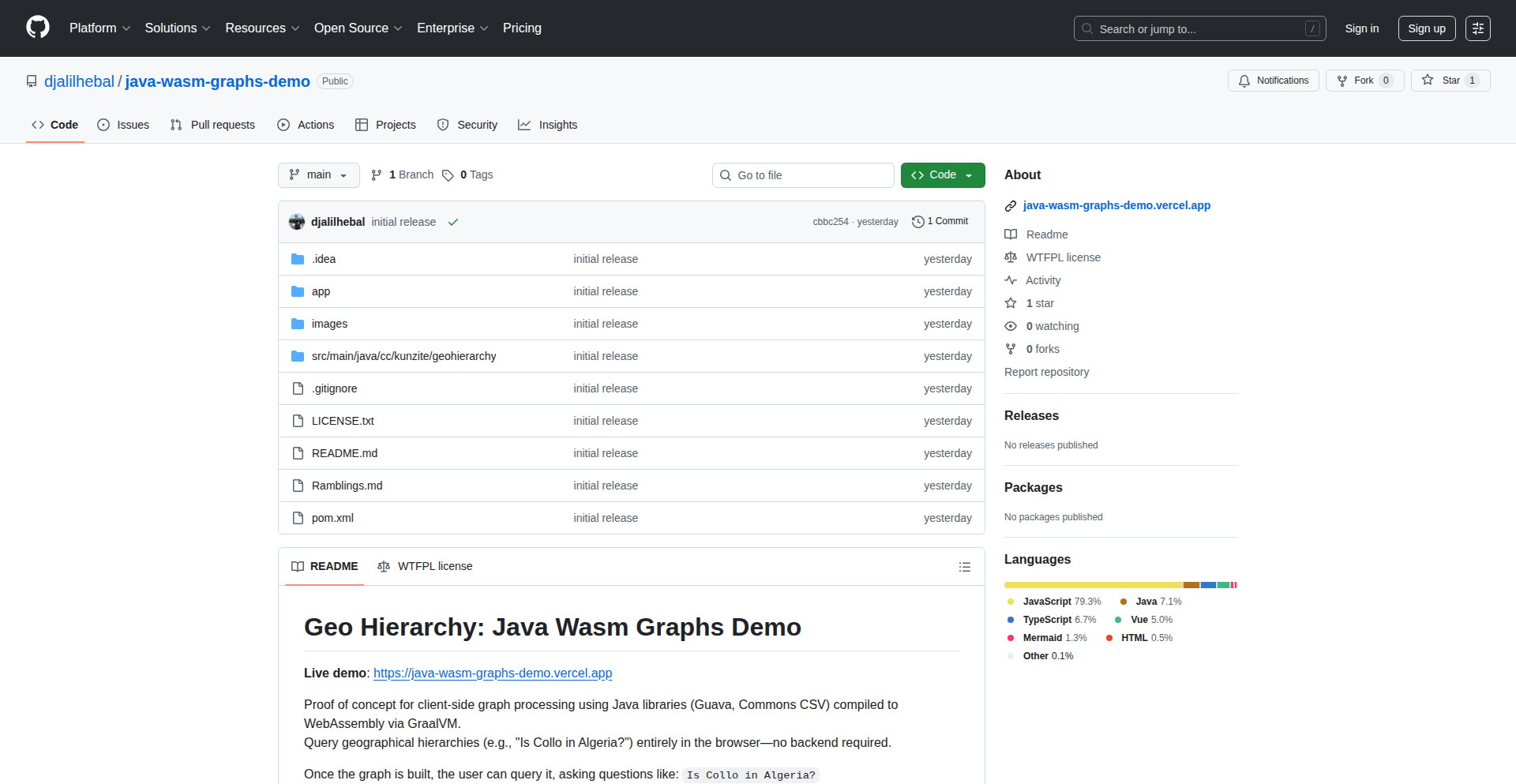
Author
djalilhebal
Description
This project brings powerful Java libraries like Guava (for utility functions), Commons CSV (for handling CSV files), and GEXF4J (for graph data visualization) to the web browser using WebAssembly (WASM). It allows developers to leverage these mature and efficient Java tools directly in their JavaScript applications, enabling complex data processing and visualization without needing a backend server for these specific tasks. The innovation lies in making these server-side oriented libraries accessible and performant in a client-side environment.
Popularity
Points 2
Comments 0
What is this product?
This project is essentially a bridge that allows you to run established Java libraries, which are normally used on servers, directly within your web browser. It achieves this by compiling these Java libraries into WebAssembly (WASM). WASM is a special binary instruction format that web browsers can understand and execute very efficiently, almost as fast as native code. So, instead of needing to send data to a server to be processed by Guava or Commons CSV, you can now do it right in the user's browser. The core innovation is in the compilation and integration process, making desktop-class Java utilities available for web development, which is typically the domain of JavaScript. This unlocks new possibilities for client-side data manipulation and visualization.
How to use it?
Developers can integrate these WASM-compiled Java libraries into their web projects by including the WASM modules and JavaScript bindings. Typically, you would use a build tool or a specific WASM loader to import the compiled libraries into your JavaScript code. For example, if you need to parse a complex CSV file on the client, you would import the Commons CSV WASM module and then use its functions through the provided JavaScript interface. This is useful for building interactive data dashboards, offline data processing tools, or web applications that require sophisticated data handling without constant server communication. Imagine a web-based graph editor that can load and manipulate GEXF files directly in the browser.
Product Core Function
· Client-side Guava functionality: Enables using Guava's extensive collection utilities, caching, and concurrency tools directly in the browser for faster and more efficient data handling, meaning your web app can perform complex data operations without relying on a server.
· Browser-based Commons CSV parsing: Allows developers to read, write, and manipulate CSV files entirely within the user's browser, eliminating the need for server-side file processing and enabling faster, more responsive CSV interactions in web applications.
· In-browser GEXF graph visualization: Empowers web applications to load and render GEXF graph files directly in the browser, facilitating interactive exploration of network data without requiring external rendering services, which is great for building dynamic network analysis tools.
· WebAssembly compilation of Java libraries: The core technical achievement that makes all the above possible, translating mature Java code into a format browsers can execute at near-native speeds, unlocking performance benefits for client-side operations.
Product Usage Case
· Building an interactive data analysis dashboard: A web developer can use this project to load large CSV datasets directly into the browser, perform complex filtering and aggregation using Guava's utilities, and then visualize the results using client-side charting libraries. This solves the problem of slow server round-trips for data processing and makes the dashboard feel more responsive.
· Creating an offline data entry and validation tool: Imagine a web application for field data collection where users can input data that needs to be validated against complex rules. This project allows the validation logic, written in Java and compiled to WASM, to run entirely in the browser, providing instant feedback to the user without internet connectivity.
· Developing a web-based network analysis application: A researcher can use this to upload a GEXF file representing a social network and then interactively explore its structure, identify key nodes, and visualize connections directly within their web browser. This overcomes the limitations of static image exports and enables dynamic data exploration.
27
ToolFinder
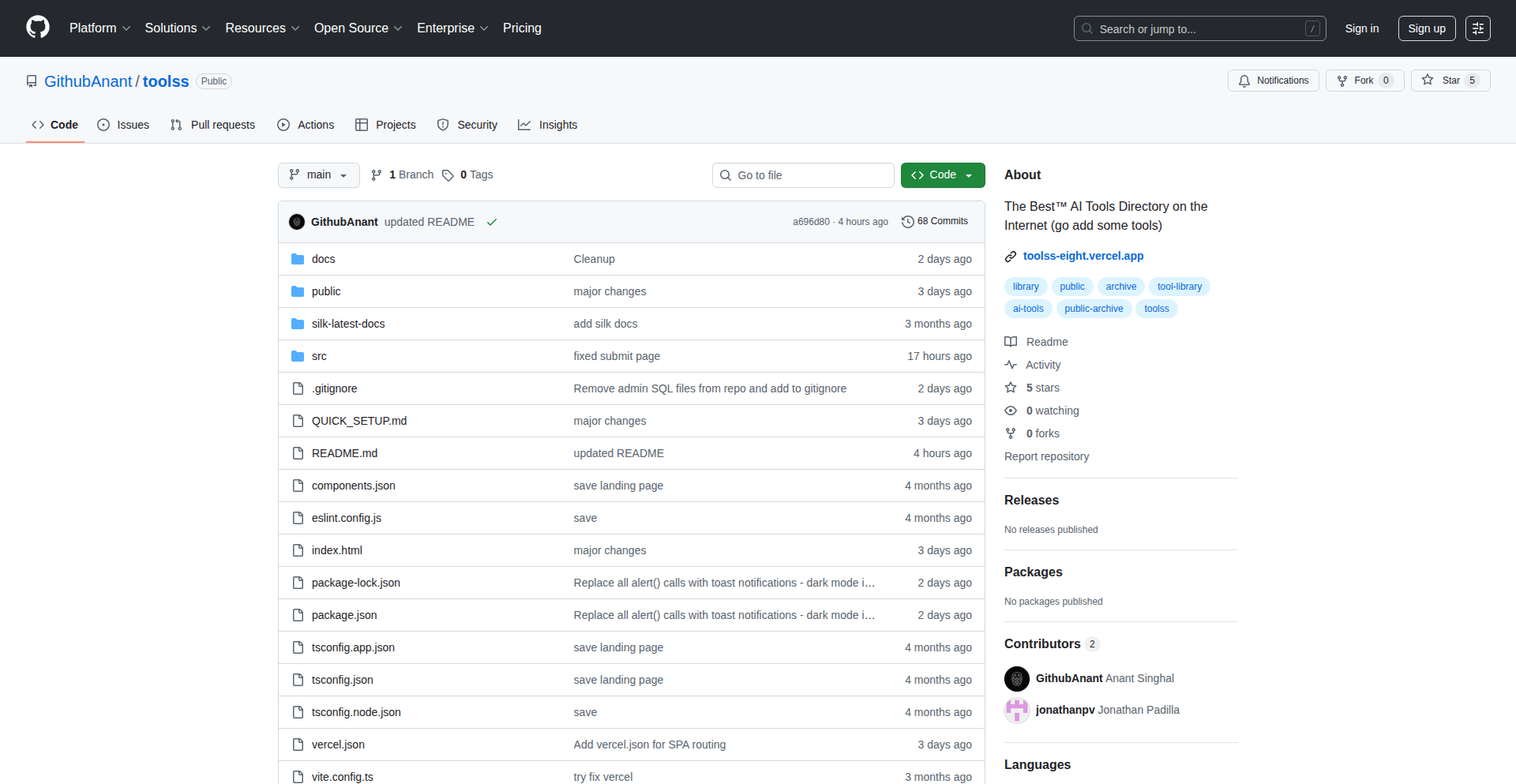
Author
anant_who
Description
A community-driven, open-source platform designed to surface hidden gems and innovative tools crafted by solo developers. It aims to solve the problem of discovering valuable, niche software that often gets lost in the vastness of online discussions, providing a centralized repository for discovering productivity boosters and workflow enhancers.
Popularity
Points 1
Comments 1
What is this product?
ToolFinder is essentially a curated database and discovery engine for high-quality, often overlooked software tools created by individual developers. It's built on the principle that many of the most impactful and innovative tools are developed by passionate individuals outside of mainstream platforms. The core innovation lies in its community-driven approach, where users actively contribute and upvote tools they find useful, ensuring a continuous stream of relevant and practical solutions. This bypasses traditional discovery channels and focuses on raw utility and developer ingenuity, akin to a 'best of' collection for hacker-built software.
How to use it?
Developers can use ToolFinder in several ways. Primarily, it serves as a go-to resource for finding solutions to specific technical challenges or for discovering tools that can significantly improve their development workflow. If you're looking for a faster way to debug, a more efficient code generator, or a niche utility for a specific programming language, you can search or browse ToolFinder. You can also contribute your own creations or recommend tools you've found impactful, helping to grow the collective knowledge base. For integration, many of the tools listed are standalone applications or libraries that can be directly incorporated into development environments or workflows.
Product Core Function
· Community-driven tool submission and discovery: Developers can submit tools they've built or found, and the community can upvote them, creating a meritocracy of useful software. This helps you find the most practical and well-regarded tools without sifting through countless irrelevant results.
· Categorized and searchable tool database: Tools are organized by function and technology, making it easy to find solutions relevant to your specific needs. This saves you time by directly pointing you to the type of tool you're looking for, whether it's for frontend development, backend infrastructure, or developer productivity.
· Emphasis on niche and experimental tools: ToolFinder prioritizes tools that might not have mainstream visibility but offer unique technical approaches or solve problems in novel ways. This allows you to discover cutting-edge solutions and experiment with innovative technologies before they become widely adopted.
· Open-source ethos and transparency: The platform itself is open-source, reflecting the spirit of collaborative development and free knowledge sharing. This means you can trust the platform and even contribute to its improvement, ensuring it remains a valuable resource for the developer community.
Product Usage Case
· A backend developer is struggling with inefficient database query optimization. They visit ToolFinder, search for 'database optimization tools', and discover a lesser-known, highly efficient query analysis library that significantly reduces their query execution time. This saves them hours of debugging and performance tuning.
· A frontend developer is looking for a lightweight, performant state management library for a new project. Instead of relying on the most popular but sometimes bloated options, they browse ToolFinder and find a novel, minimalist state management solution with excellent performance benchmarks, leading to a faster and more responsive user interface.
· A solo founder has built a unique code generation tool for a specific framework but struggles to get visibility. They submit their tool to ToolFinder, and it gets discovered by other developers facing similar challenges, leading to valuable feedback and potential adoption, helping the founder validate and improve their product.
28
BrowserSTEM OCR
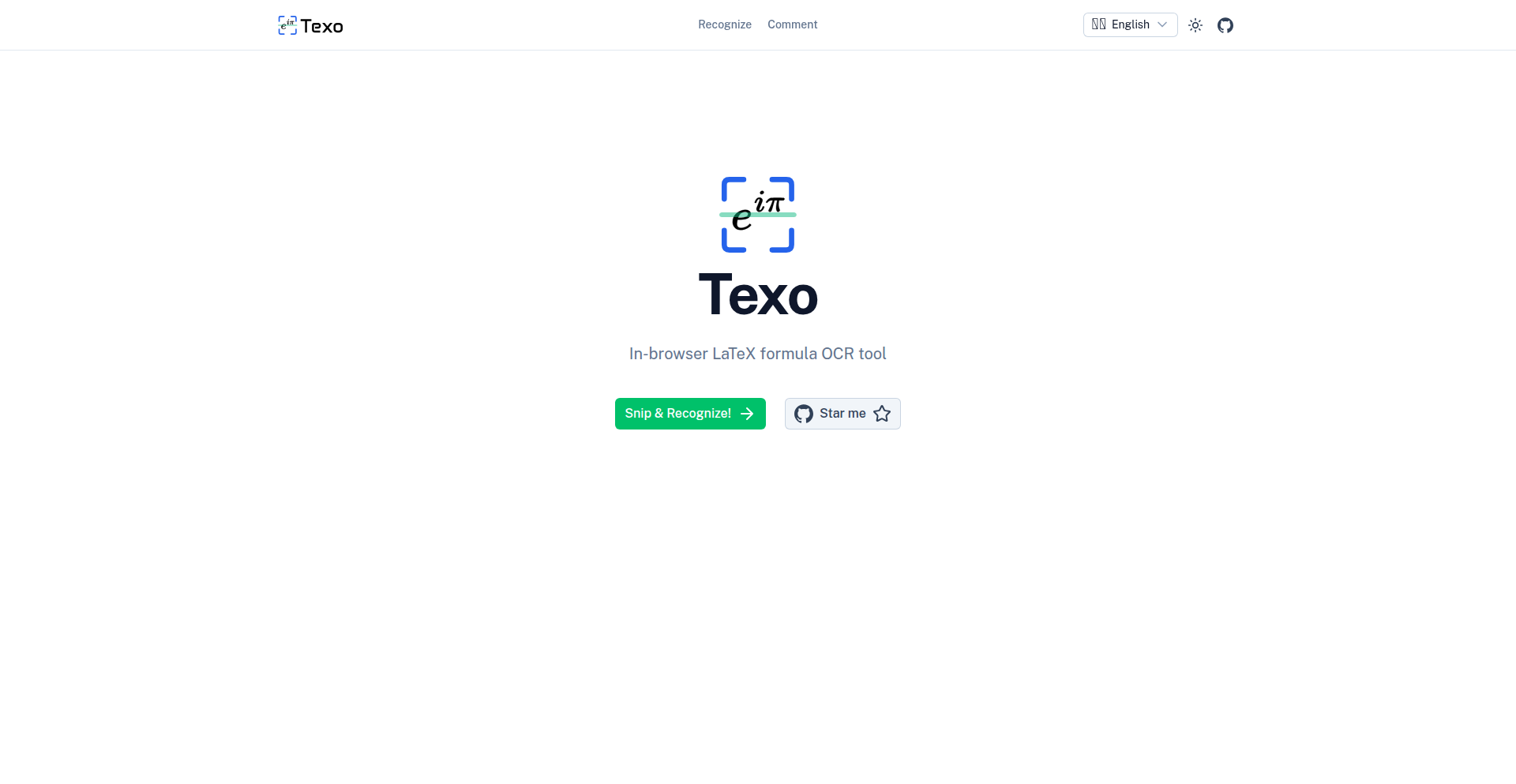
Author
alephpi
Description
A web-based LaTeX Optical Character Recognition (OCR) tool designed for STEM and AI learners. It aims to democratize access to mathematical and scientific notation by converting images of equations into editable LaTeX code directly within the browser, minimizing server reliance and maximizing accessibility. The innovation lies in its client-side processing, making it fast, private, and readily available without complex setup.
Popularity
Points 1
Comments 1
What is this product?
BrowserSTEM OCR is a JavaScript-powered Optical Character Recognition (OCR) tool that runs entirely in your web browser. Its primary purpose is to take an image of a mathematical or scientific equation (written in LaTeX) and convert it into editable LaTeX code. This is groundbreaking because traditionally, OCR tasks, especially complex ones like parsing mathematical symbols, require powerful servers. By performing this processing locally on your machine, it becomes incredibly fast, ensures your data remains private (as no images are uploaded), and is easily accessible from any device with a web browser – no software installation needed. The core technology leverages advancements in on-device machine learning models and specialized OCR algorithms tuned for scientific notation.
How to use it?
Developers can use BrowserSTEM OCR in several ways. For individuals, simply visiting the provided web link allows them to upload an image (or take a picture) of a formula, and the tool will output the corresponding LaTeX code. This is useful for students or researchers who need to quickly transcribe equations from textbooks, papers, or handwritten notes into a digital format for reports, presentations, or further editing in tools like Overleaf. For developers building their own applications, the project likely exposes a JavaScript API that can be integrated into their web applications. Imagine a note-taking app for students that automatically converts any equations captured in photos into formatted LaTeX, or a research platform that allows users to import equations directly from images. This integration would typically involve loading the JavaScript library and calling specific functions to process image data, receiving the LaTeX string as a result.
Product Core Function
· Client-side Equation Recognition: Converts images of LaTeX equations into editable LaTeX code directly within the user's browser, offering speed and privacy by avoiding server uploads.
· STEM/AI Notation Specialization: Optimized for recognizing and parsing symbols and structures common in scientific and artificial intelligence literature, providing accurate conversion for complex formulas.
· Browser-Native Accessibility: Runs entirely in the browser, requiring no software installation or complex setup, making it instantly usable on any device with a modern web browser.
· Real-time Preview and Editing: Allows users to see the recognized LaTeX code instantly and make corrections, streamlining the transcription process.
· Offline Capability (Potential): Depending on implementation, can offer offline functionality after initial load, further enhancing accessibility in environments with limited internet connectivity.
Product Usage Case
· A university student struggling to digitize complex formulas from a printed physics textbook for their assignment. They can use BrowserSTEM OCR to upload a photo of the equation and get immediate, editable LaTeX code to paste into their document, saving hours of manual typing and symbol searching.
· An AI researcher attending a conference who sees an interesting algorithm representation on a slide. They quickly snap a picture with their phone, upload it to BrowserSTEM OCR via their mobile browser, and get the LaTeX code to share with their team or incorporate into their notes, all without needing to save or send the image file.
· A developer building an educational platform for math and science. They integrate BrowserSTEM OCR's JavaScript API to allow their users to upload images of equations and have them automatically rendered and editable within the platform, enhancing the interactive learning experience.
· A student taking notes on a whiteboard during a lecture. They can use their tablet to capture an image of the whiteboard equation and instantly convert it to LaTeX using BrowserSTEM OCR in their browser, ensuring they have accurate digital notes of the complex notation.
29
EngLeader Copilot
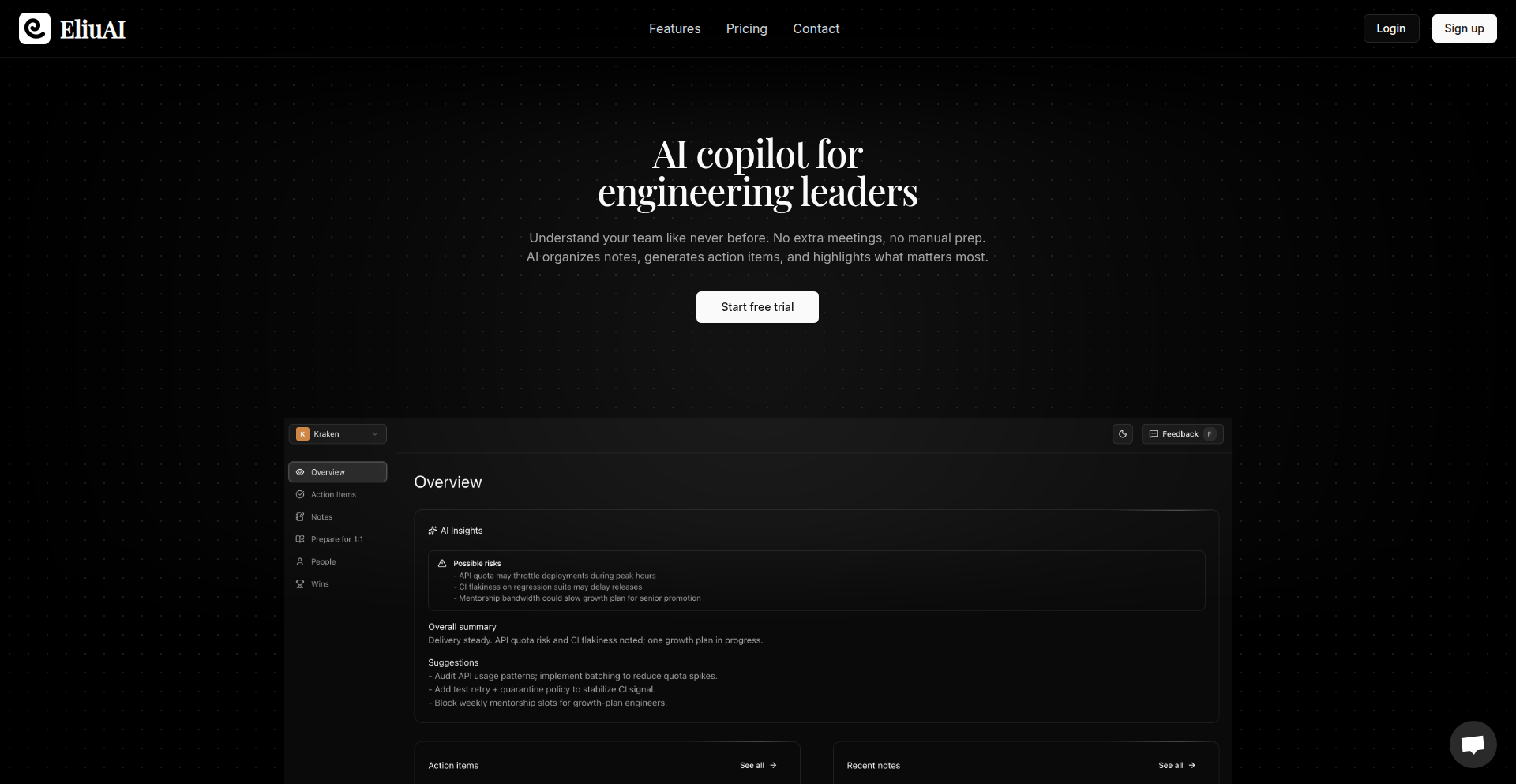
Author
lohii
Description
An AI-powered assistant designed to help engineering leaders run more effective 1:1 meetings, identify potential issues early, and foster stronger teams. Its innovation lies in leveraging natural language processing (NLP) to analyze meeting transcripts and project data, providing actionable insights and personalized recommendations.
Popularity
Points 2
Comments 0
What is this product?
This project is essentially a smart assistant for engineering managers, leveraging AI to make their 1:1 meetings more productive and their team management more proactive. It works by processing information from your conversations and project updates, then using this understanding to highlight areas that need attention. Think of it like having an experienced engineering leader's intuition, but powered by smart algorithms. The core innovation is its ability to extract meaningful patterns and suggest concrete actions from unstructured text and data, which is a significant leap beyond simple note-taking tools. So, how does this help you? It means less time guessing and more time addressing real problems before they escalate, leading to a happier and more efficient team.
How to use it?
Engineering leaders can integrate EngLeader Copilot into their workflow by connecting it to their meeting scheduling tools and potentially their project management or communication platforms (like Slack or Jira, though specific integrations would need to be built). The system would then passively (or actively, with user prompts) ingest data from 1:1 meeting notes, summaries, or even recordings (with consent). The AI analyzes this information to identify recurring themes, sentiment shifts, potential blockers mentioned by team members, or areas where individuals might be struggling. The output is presented to the leader as concise summaries, alerts, and suggested discussion points for upcoming meetings. So, how does this help you? It streamlines the process of staying informed about your team's well-being and project progress, allowing you to focus on high-level strategic thinking and team support.
Product Core Function
· Meeting Insight Analysis: Uses NLP to break down 1:1 meeting transcripts, identifying key topics, sentiment, and recurring concerns. This helps leaders understand team member perspectives beyond surface-level discussions, ensuring no critical feedback is missed. So, what's in it for you? You get a clear picture of your team's morale and any underlying issues discussed.
· Early Issue Detection: Proactively flags potential problems such as decreased engagement, recurring blockers, or signs of burnout by analyzing patterns in communication and project updates. This allows leaders to intervene before issues become major problems. So, what's in it for you? You can address challenges proactively, preventing team friction and project delays.
· Team Health Monitoring: Tracks overall team sentiment and identifies trends over time, providing leaders with a dashboard view of team well-being. This helps in building a positive and supportive work environment. So, what's in it for you? You gain the ability to nurture a healthier, more engaged, and productive team.
· Personalized Actionable Recommendations: Generates tailored suggestions for managers on how to approach specific team members or situations, based on the analyzed data. This removes the guesswork from management decisions. So, what's in it for you? You receive practical advice on how to best support your team and improve team dynamics.
Product Usage Case
· Scenario: A manager is conducting weekly 1:1s with their team. The EngLeader Copilot analyzes the transcripts and notices a team member consistently expresses frustration around a specific software tool. The AI flags this as a recurring blocker. The manager can then use this insight to initiate a focused discussion about the tool's limitations and explore potential solutions in the next meeting. This solves the problem of subtle but persistent issues going unaddressed. So, how does this help you? You can proactively resolve technical or process roadblocks impacting team productivity.
· Scenario: A leader is preparing for a performance review and wants to gauge an employee's overall sentiment and growth areas. The EngLeader Copilot summarizes feedback and sentiment expressed over the past few months, highlighting positive achievements and any areas where the employee seemed to struggle or express concern. This provides a more objective and comprehensive basis for the review. So, how does this help you? You can conduct more informed and constructive performance reviews.
· Scenario: A team is going through a stressful project phase, and the leader suspects burnout might be creeping in. The EngLeader Copilot can analyze communication patterns and meeting feedback for signs of increased stress or decreased enthusiasm across the team, providing early warnings to the leader to adjust workload or provide additional support. So, how does this help you? You can identify and mitigate team burnout before it impacts performance and well-being.
30
Genesis DB: Event-Sourced Data Core
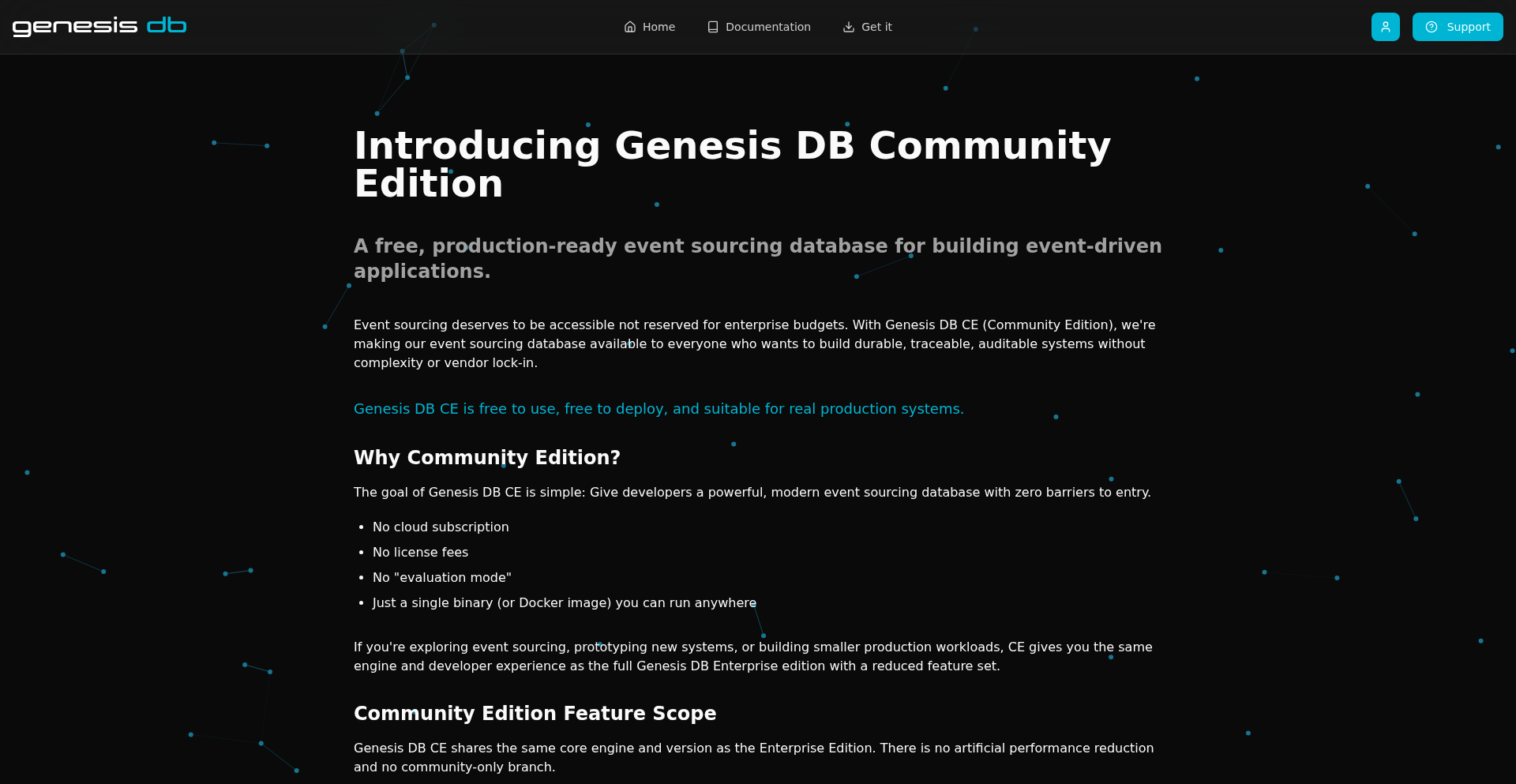
Author
patriceckhart
Description
Genesis DB CE is a free, production-ready event-sourcing database engine focused on simplicity, performance, and practical use. It allows developers to build applications that reliably track every change as a sequence of events, making it easier to understand application state, revert to previous states, and build powerful audit trails. This community edition lowers the barrier to entry for exploring and using event sourcing in smaller to medium-sized projects and for learning purposes.
Popularity
Points 2
Comments 0
What is this product?
Genesis DB CE is an event-sourcing database engine. Instead of just storing the current state of your data, it stores a chronological sequence of 'events' that represent every change that has ever happened to that data. Think of it like a ledger for your application. The innovation lies in its design around simplicity and performance, making the powerful concept of event sourcing accessible. For you, this means a more transparent and robust way to manage application data, enabling you to reconstruct past states, understand how data evolved, and build features like undo/redo or advanced auditing much more easily. It's like having a time machine for your data.
How to use it?
Developers can integrate Genesis DB CE into their applications by connecting to the database engine. It supports standard database interaction patterns but with the added benefit of event streams. You can write data by emitting events, and read data by replaying these events to reconstruct the current state. This is particularly useful for building domain-driven designs or complex business logic where tracking the history of actions is crucial. For example, in a web application, you might use it to store user actions as events, allowing you to replay them to understand a user's journey or debug issues. It can be used with various programming languages and frameworks that can interact with a database.
Product Core Function
· Event Persistence: Stores a reliable, ordered log of all changes made to your data as distinct events. This is valuable because it provides a complete audit trail and a source of truth for your application's history.
· State Reconstruction: Allows you to rebuild the current state of your data at any point in time by replaying the sequence of events. This is useful for debugging, reverting to previous versions, or understanding how a specific state was reached.
· Querying Event Streams: Enables you to query and analyze the sequence of events themselves, not just the current state. This provides deep insights into application behavior and user interactions over time.
· Performance Optimization: Designed for speed, ensuring that storing and retrieving event data is efficient even as your application grows. This means your application remains responsive and scalable.
· Simplicity of Use: Offers a straightforward API and architecture, making it easier for developers to adopt and implement event sourcing without complex configurations. This reduces the learning curve and speeds up development.
· Production-Ready: Built with reliability and performance in mind, making it suitable for use in live applications, not just for experimentation. This gives you confidence in using it for real-world projects.
Product Usage Case
· Building an e-commerce platform where every order placement, payment, and shipment update is recorded as an event. This allows for easy tracking of order status, generating detailed invoices, and auditing any changes to an order, solving the problem of complex order state management.
· Developing a collaborative document editor where each keystroke or formatting change is an event. This enables real-time collaboration, undo/redo functionality, and the ability to view the history of document edits, addressing the challenge of managing concurrent user modifications.
· Creating a financial transaction system where every deposit, withdrawal, and transfer is an event. This provides an immutable ledger for all financial activities, ensuring accuracy, enabling easy reconciliation, and meeting regulatory audit requirements.
· Designing a workflow management system where each step in a process is an event. This helps in tracking the progress of tasks, identifying bottlenecks, and providing a complete history of how a workflow was executed, solving the problem of visualizing and managing complex processes.
31
Sonura StreamAI
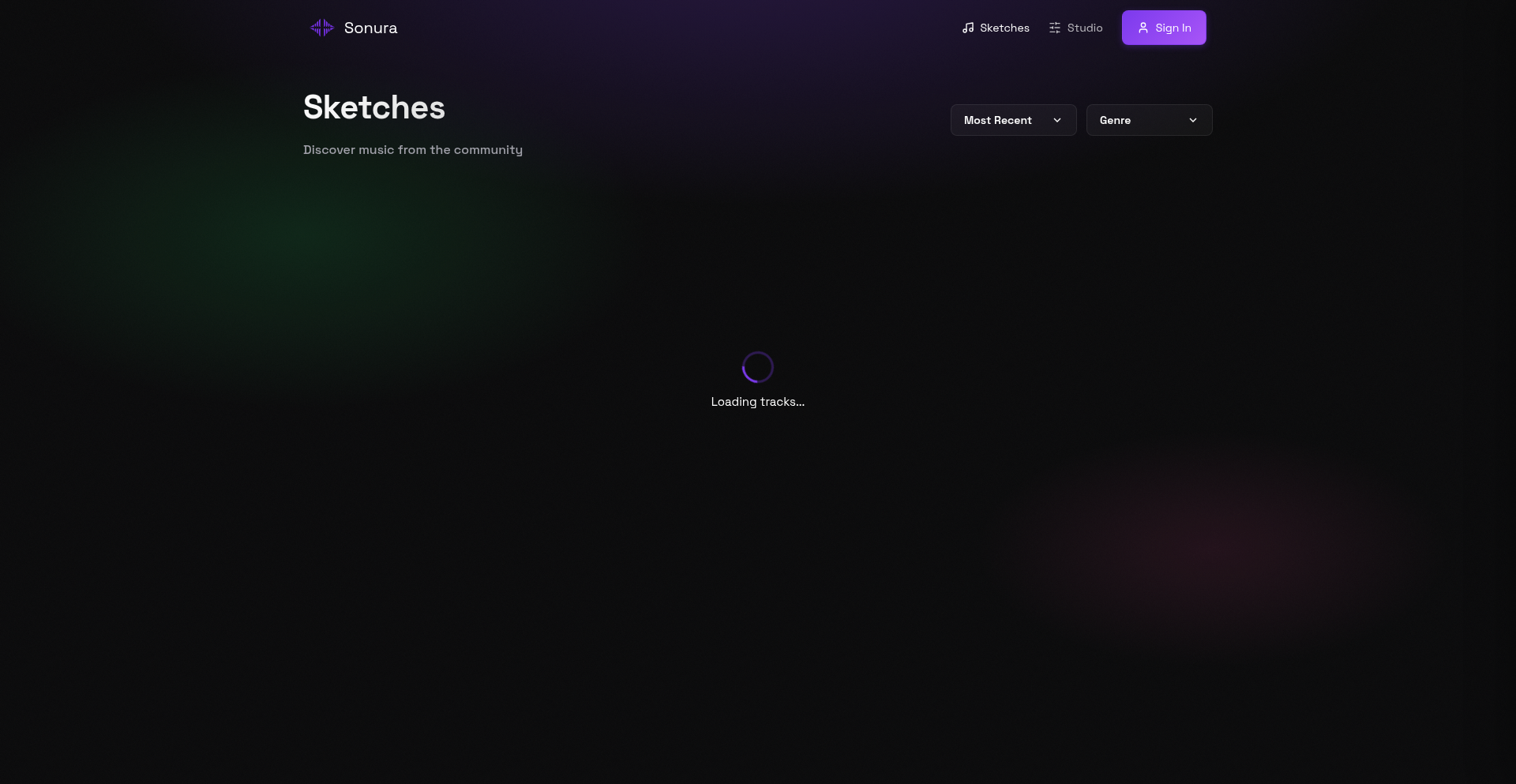
Author
kindred
Description
Sonura StreamAI is a novel streaming service built on top of the Sonura Studio Digital Audio Workstation (DAW). Its core innovation lies in deeply integrating track sharing directly with the creation workflow, making it ten times easier for musicians and audio creators to share their work instantly for streaming. This addresses the friction often found in getting music from a DAW to a shareable streaming format, offering a streamlined path from creation to audience.
Popularity
Points 2
Comments 0
What is this product?
Sonura StreamAI is a feature within the Sonura Studio DAW that revolutionizes how audio creators share their music. Instead of a multi-step export and upload process, it creates a direct pipeline from your project within Sonura Studio to an instantly streamable online presence. The innovation here is the seamless integration – it's like your DAW has a built-in, direct-to-consumer broadcast button for your latest tracks. This bypasses the usual hassle of dealing with separate platforms, saving significant time and effort for creators who want to get their music heard quickly.
How to use it?
For developers and audio creators using Sonura Studio, using Sonura StreamAI is intended to be incredibly straightforward. Once you've finished a track or a segment within Sonura Studio, there will be a dedicated function or button that initiates the streaming process. This function handles the behind-the-scenes encoding and uploading to a dedicated streaming endpoint. You might be able to configure some basic metadata like track title and genre directly within the DAW. The primary use case is for independent artists, producers, and sound designers who want to quickly share works in progress, demo tracks, or final mixes with collaborators, potential clients, or their audience without leaving their creative environment.
Product Core Function
· Direct DAW-to-Streaming Integration: Enables instant sharing of audio projects directly from Sonura Studio to a live streamable format. This significantly reduces the time and complexity involved in getting music online, valuable for rapid iteration and feedback cycles.
· Simplified Track Sharing Workflow: Automates the export, encoding, and upload process, removing common bottlenecks for creators. This means less time wrestling with technical settings and more time focused on music creation.
· Real-time Collaboration Enablement: By making sharing immediate, it fosters a more dynamic environment for collaborative music projects, allowing team members to hear and react to new ideas in near real-time.
· Audience Engagement Facilitation: For creators looking to build an audience, the ease of sharing means they can consistently put new content out, keeping their followers engaged and providing immediate feedback loops.
Product Usage Case
· A music producer finishes a new beat in Sonura Studio and wants to quickly get feedback from their bandmates. Instead of exporting a WAV file, zipping it, and emailing it, they click a 'Share for Streaming' button in Sonura Studio. Their bandmates receive a link to an instantly playable stream of the beat within minutes, allowing for immediate comments and adjustments.
· A sound designer is working on a game's audio assets and needs to present a sound effect to the game director for approval. Using Sonura StreamAI, they can instantly stream the rendered sound effect from their DAW, allowing the director to hear it in context without needing to download any files or use specialized audio software.
· An independent artist wants to tease a new song to their social media followers before its official release. They export a preview directly from Sonura Studio using the streaming feature, generating a shareable link that can be posted on platforms like Twitter or Discord, generating buzz and anticipation.
· A content creator is developing a podcast episode and wants to share a rough mix with their co-host for review. The seamless integration allows them to send a direct streaming link, enabling quick listening and feedback on the audio levels and overall mix without any file transfer delays.
32
C-Queue-Genius
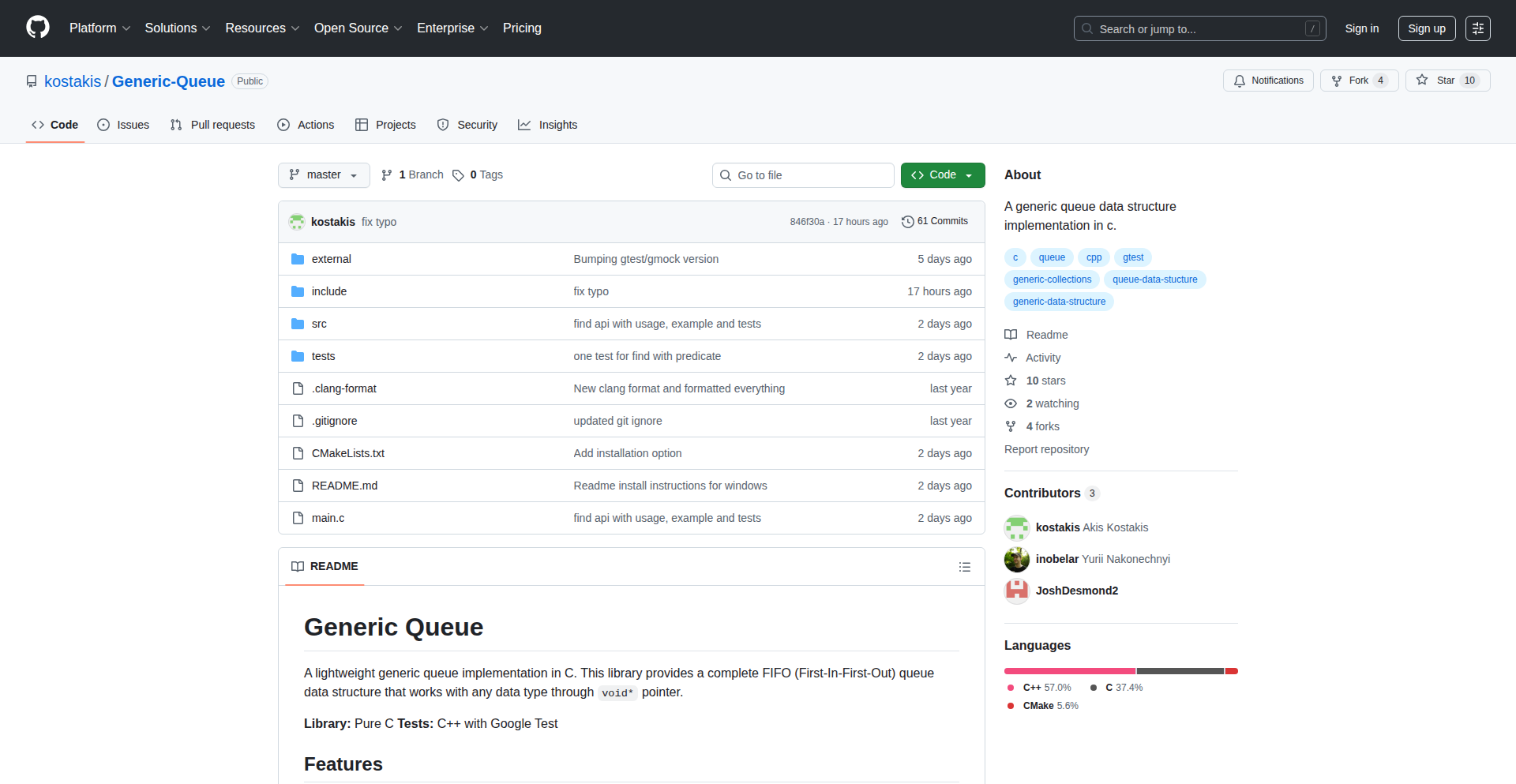
Author
kostakisgr
Description
A generic queue data structure implemented in C, offering a flexible and reusable way to manage FIFO (First-In, First-Out) data collections. The innovation lies in its type-agnostic design, allowing it to store any data type without requiring separate implementations for each. This significantly reduces boilerplate code and enhances maintainability for developers dealing with diverse data needs.
Popularity
Points 2
Comments 0
What is this product?
C-Queue-Genius is a generic queue data structure written in C. Traditional queues in C are often specific to a particular data type (e.g., a queue of integers, a queue of strings). This project introduces a generic approach by using void pointers and a set of user-provided callback functions for memory management (allocation and deallocation). This means you can create a single queue structure that can hold anything – integers, strings, custom structs, or even pointers to other data structures. The innovation here is achieving type-safety and flexibility in a language like C, which is not inherently object-oriented, by abstracting away the data type specifics. So, what does this mean for you? It means you can build more efficient and less repetitive code when you need to manage collections of items in a specific order, without writing the same queue logic over and over for different data types.
How to use it?
Developers can integrate C-Queue-Genius into their C projects by including the provided header file and linking the source file. The usage pattern involves initializing a queue, specifying callback functions for how to copy and free the data it will hold, and then using standard queue operations like enqueue (add an item), dequeue (remove an item), peek (view the front item without removing), and checking for emptiness. The generic nature means you'll manage memory for the items you put into the queue yourself, but the queue handles the linking and ordering. This is useful in any scenario where you need to process tasks in order, manage buffers, or implement algorithms that rely on FIFO principles, such as in operating system scheduling, network packet handling, or implementing certain types of parsers. So, how does this help you? It streamlines the implementation of ordered data processing in your C applications, saving you time and reducing the potential for errors in managing complex data structures.
Product Core Function
· Generic Queue Initialization: Allows creation of a queue that can hold any data type by abstracting data handling. Value: Enables code reuse and reduces development time. Application: Building flexible data management systems.
· Type-Agnostic Enqueue Operation: Adds elements of any type to the rear of the queue using void pointers. Value: Supports diverse data storage needs within a single queue implementation. Application: Buffering various kinds of data for sequential processing.
· Type-Agnostic Dequeue Operation: Removes and returns the element from the front of the queue. Value: Facilitates ordered retrieval and processing of data elements. Application: Task scheduling and event handling.
· User-Defined Memory Management Callbacks: Requires functions for allocating and freeing data, providing control over memory. Value: Ensures memory safety and allows for custom data handling strategies. Application: Managing memory for complex or dynamically sized data within the queue.
· Peek Operation: Allows viewing the element at the front of the queue without removing it. Value: Useful for inspecting the next item to be processed without altering the queue state. Application: Decision-making based on the next queued item.
Product Usage Case
· Scenario: Developing a simple task scheduler in an embedded system where tasks can be of different types (e.g., sensor readings, control commands). Problem Solved: Without a generic queue, you'd need separate queues for each task type. With C-Queue-Genius, a single queue can manage all tasks, simplifying the scheduler logic and reducing memory footprint. How it helps: Your scheduler code becomes cleaner and more adaptable to new task types.
· Scenario: Implementing a message queue for inter-process communication in a C-based application. Problem Solved: Handling messages of varying sizes and structures is complex. The generic queue allows sending and receiving diverse message types through a unified interface, with user-defined callbacks managing message serialization/deserialization. How it helps: Simplifies communication protocol implementation and makes message handling more robust.
· Scenario: Building a parser that needs to handle tokens of different types and maintain their order of appearance. Problem Solved: A traditional queue would require specific implementations for each token type. The generic queue allows storing tokens as void pointers, with callbacks managing their interpretation and cleanup. How it helps: Speeds up parser development by providing a flexible and efficient way to manage ordered tokens.
33
Gmail Auto-Expander V3
Author
R4FKEN
Description
A browser extension that automatically expands clipped Gmail messages, eliminating the need to manually click 'View entire message'. It focuses on enhancing user productivity by removing a common friction point in email handling, offering a privacy-first, local-only solution. The innovation lies in its targeted approach to a specific, yet widespread, user frustration, rebuilt for the latest browser extension standards (Manifest V3).
Popularity
Points 2
Comments 0
What is this product?
This is a browser extension designed to automatically reveal the full content of emails in Gmail that are truncated with a 'View entire message' link. Instead of you having to click that link every time, this extension does it for you instantly when you open an email. Its core innovation is its focus on a singular, annoying user experience problem: the constant interruption caused by clipped emails. By implementing this directly into the Gmail interface, it streamlines the email reading process without sending your data anywhere, ensuring privacy.
How to use it?
Developers can use this extension by simply installing it from the Chrome Web Store. Once installed, it runs automatically in the background while you browse Gmail. The extension integrates seamlessly with Gmail's interface. For developers who might encounter similar UI-based friction points in other web applications, this project serves as an inspiration. They could adapt the underlying technical approach, which likely involves DOM manipulation and event listening within the browser, to solve analogous problems in their own projects or for their users. Integration involves standard browser extension installation procedures, and configuration options for text color and indentation are accessible through the extension's settings.
Product Core Function
· Automatic Expansion of Clipped Emails: Eliminates manual clicking of 'View entire message' links, saving users time and reducing cognitive load. The technical value here is in proactive UI automation, directly improving workflow efficiency.
· Local-First, Privacy-Focused Operation: All processing happens within the user's browser, ensuring no email data is transmitted or stored externally. This is a critical security and privacy feature, providing peace of mind and adhering to a hacker ethos of user control.
· Customizable Display Options: Allows users to adjust the color and indentation of the expanded text, enabling a personalized reading experience. This demonstrates attention to user experience details and the value of small, thoughtful customizations.
· Manifest V3 Compatibility: Built to work with the latest browser extension platform standards, ensuring longevity and continued functionality. This highlights the technical foresight in adapting to evolving platform requirements.
· Sustainable Maintenance Model: Offers a free tier with limited usage and paid options for unlimited use, ensuring the project can be maintained and improved over time. This addresses the practical challenge of long-term project viability.
Product Usage Case
· For high-volume email users (e.g., support staff, project managers, sales professionals) who receive many long emails daily: The extension automatically expands all relevant parts of incoming emails, allowing them to quickly scan and process information without interruption, thus improving daily productivity significantly.
· For privacy-conscious individuals who are wary of extensions that collect data: This extension operates entirely locally, meaning sensitive email content remains within the user's browser, offering a secure and trustworthy solution. It solves the problem of intrusive extensions by being fundamentally non-intrusive.
· For developers who build or maintain web applications with complex UI elements: This project showcases a practical application of browser automation and event handling. Developers can learn from how it identifies and interacts with specific UI components (like the 'View entire message' button) to enhance user experience, even in subtle ways.
· For anyone frustrated by Gmail's default truncation of emails: The extension directly addresses this common annoyance, transforming a potentially tedious task into a seamless experience. It solves the problem of minor but persistent user interface frictions that accumulate over time.
34
Please: The Shell's English-to-Command Translator
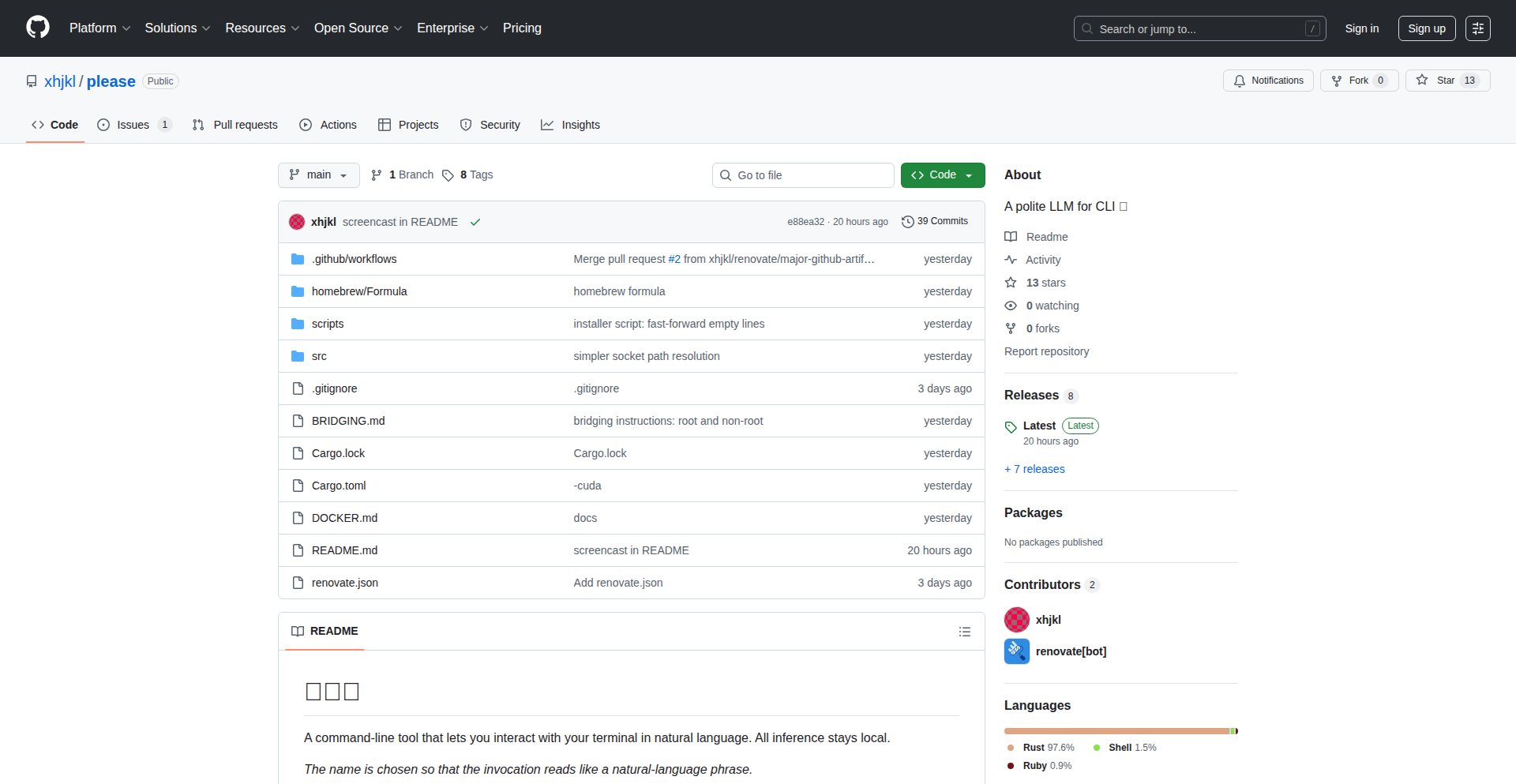
Author
xhjkl
Description
Please is a local command-line interface (CLI) tool designed to bridge the gap between natural language and shell commands. It allows developers to describe their intent in plain English, and `please` translates that into the exact command needed, respecting your current directory and arguments, all without leaving your terminal. This innovation saves developers the friction of switching between documentation and their shell, making command execution more intuitive and efficient.
Popularity
Points 2
Comments 0
What is this product?
Please is an on-device, privacy-focused CLI tool that acts as an English-to-shell-command interpreter. Instead of memorizing complex command syntax, you can simply tell `please` what you want to achieve in English (e.g., 'list all text files in the current directory'). It then intelligently infers and outputs the corresponding shell command, such as `ls *.txt`. The core innovation lies in its local inference engine, meaning your commands are processed on your machine without sending any data to external servers, and its ability to adapt commands based on your current working directory and other contextual information. This solves the problem of command recall and context switching, enhancing developer productivity.
How to use it?
Developers can integrate `please` into their workflow by installing it as a standard CLI tool. Once installed, they can invoke it from their terminal. For example, instead of typing `find . -type f -name '*.js'`, a developer could type `please find all javascript files in the current directory`. `please` will then output the correct command, which can be executed directly. It can also be used in conjunction with other tools, for instance, piping the output of `please` to another command for complex operations.
Product Core Function
· Natural Language Command Generation: `please` translates English descriptions into executable shell commands, reducing the need to remember specific syntax, offering immediate productivity gains.
· Contextual Command Adaptation: The tool infers and adjusts commands based on the current working directory and provided arguments, ensuring commands are relevant and accurate without manual adjustments.
· On-Device Inference for Privacy: All natural language processing happens locally, safeguarding user data and providing peace of mind for sensitive development environments.
· Seamless Shell Integration: `please` operates directly within the terminal, eliminating the need to alt-tab or switch applications, thereby streamlining the developer workflow.
· Complementary Tooling: `please` enhances existing command-line utilities by providing an intuitive way to construct specific commands, making it a valuable addition to any developer's toolkit.
Product Usage Case
· Quickly finding specific files: A developer needs to find all `.md` files in a deep directory structure. Instead of recalling `find` syntax, they can type `please find all markdown files in this directory and its subdirectories`. `please` outputs the correct `find` command, saving them time and reducing errors.
· Piping configurations through an LLM: A developer wants to summarize a configuration file using an LLM. They can use `please 'read my config.yaml and send it to the LLM'` which might generate something like `cat config.yaml | some_llm_cli_tool --prompt 'summarize this config'`. This simplifies complex command chaining.
· Learning new commands on the fly: A developer is unfamiliar with `git branch` commands. They can ask `please list all local git branches`. `please` provides the `git branch` command, acting as a real-time learning assistant within the shell.
35
GitHub Pages APT Repo Ace
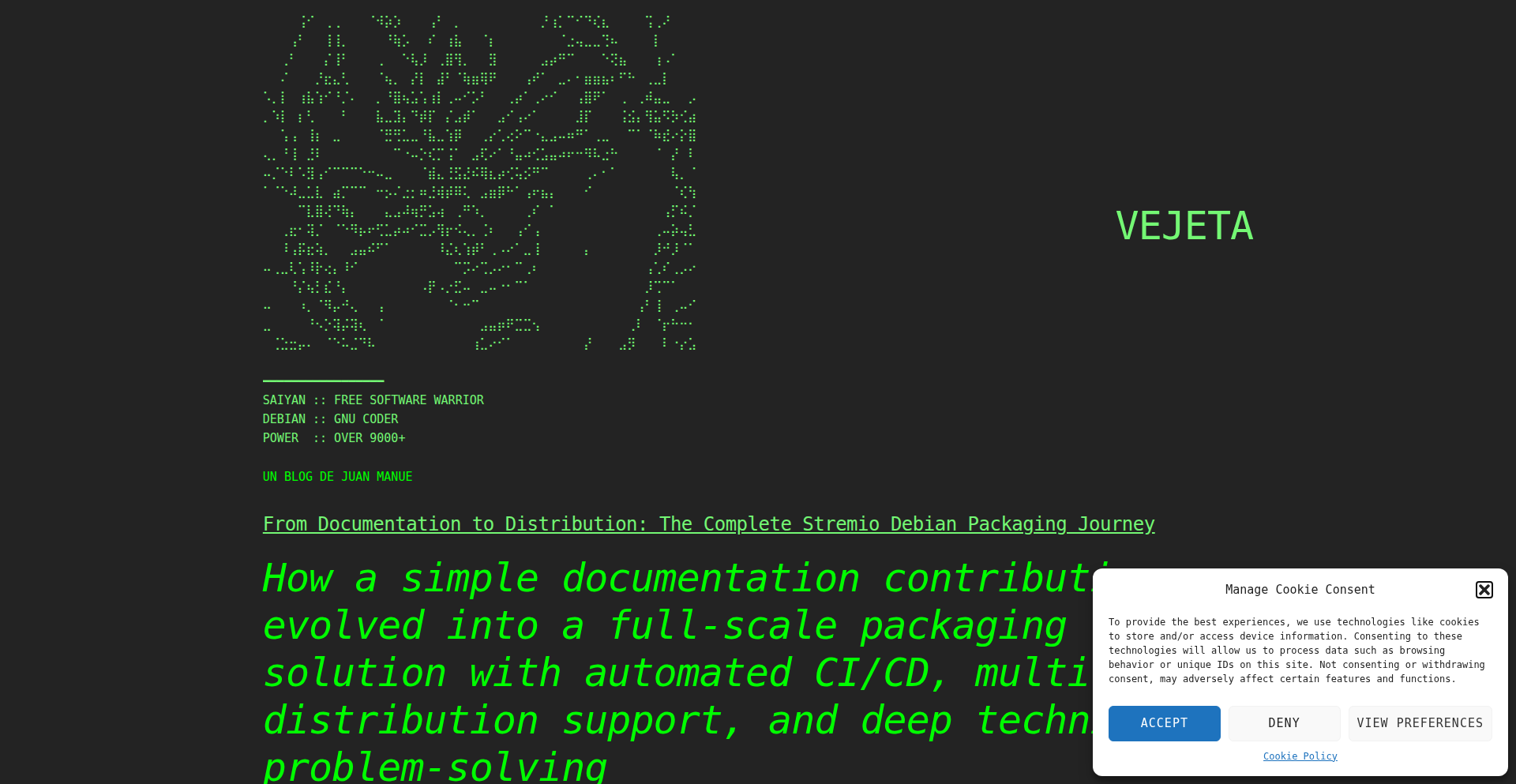
url
Author
vejeta
Description
This project demonstrates an innovative way to host a production-ready APT (Advanced Package Tool) repository for Linux packages entirely on GitHub Pages. It leverages GitHub Actions for automated package building and GitHub Releases for storage, while GitHub Pages serves the necessary repository metadata. This approach eliminates traditional hosting costs and complexity, offering global distribution with enterprise-grade reliability for software distribution.
Popularity
Points 2
Comments 0
What is this product?
This is a method for creating and hosting a Linux package repository (specifically for Debian-based systems using APT) using the free infrastructure provided by GitHub Pages and GitHub Releases. Normally, setting up such a repository requires dedicated servers, costly bandwidth, and significant maintenance. This project's innovation lies in re-purposing GitHub's existing, robust infrastructure. GitHub Actions automatically builds your software packages (e.g., .deb files). These packages are then stored in GitHub Releases. Finally, GitHub Pages, which is designed for static website hosting, is used to serve the special files (like 'Packages' and 'Release' files) that APT needs to understand and use the repository. The result is a fully functional, globally accessible, and highly reliable software distribution channel with zero direct hosting costs.
How to use it?
Developers can use this project by adapting the provided GitHub Actions workflow. First, they need to set up their project to build Linux packages (e.g., using `dpkg-buildpackage` for .deb files). Then, they configure a GitHub Actions workflow to automate this build process. Upon successful build, the workflow uploads the generated .deb files to GitHub Releases. Simultaneously, the workflow generates the necessary APT repository metadata files (Packages, Release, etc.) and deploys them to the GitHub Pages branch of their repository. A custom domain can be pointed to the GitHub Pages site for a professional touch. Once set up, users can add the custom domain as a repository source in their `sources.list` file on their Linux systems and install packages using standard APT commands (`apt update`, `apt install`).
Product Core Function
· Automated .deb Package Building: Using GitHub Actions to compile and package software into Debian (.deb) format, ensuring that every commit can potentially lead to a deployable package.
· GitHub Releases for Package Storage: Storing the compiled binary packages in GitHub Releases, a free and reliable storage solution that integrates seamlessly with the GitHub ecosystem.
· GitHub Pages for Repository Metadata Serving: Leveraging GitHub Pages to host the APT repository index files (Packages, Release, etc.), making them accessible to APT clients over the web.
· Zero-Cost Infrastructure: Eliminating the need for dedicated servers and expensive hosting, significantly reducing the barrier to entry for software distribution.
· Global CDN Integration: Benefiting from Cloudflare's Content Delivery Network (CDN) through GitHub Pages, which ensures fast download speeds for users worldwide.
· Automated HTTPS and Security: Providing secure package downloads by default with automatic HTTPS, and using GPG signing to ensure package authenticity.
· Enterprise-Grade Reliability and Uptime: Relying on GitHub's robust infrastructure, which offers high availability and uptime SLAs, ensuring the repository is consistently accessible.
Product Usage Case
· Distributing a new open-source Linux application: A developer creates a new command-line tool for developers. Instead of asking users to compile from source or rely on potentially outdated community packages, they can set up this system to provide the latest .deb packages directly through a simple `apt install` command, making installation effortless for users.
· Providing updates for a niche Linux utility: A developer maintains a specific utility for a particular workflow. This setup allows them to push updates to their GitHub repository, triggering an automated build and deployment to the APT repository, ensuring users always have access to the latest, bug-fixed version without manual intervention.
· Creating a private package repository for a small team: A startup needs to distribute internal Linux tools or dependencies to its developers. They can use this method to create a private APT repository hosted on GitHub Pages, offering controlled access and fast, reliable delivery of internal software assets without incurring significant infrastructure costs.
· Experimenting with new software versions for beta testing: A project wants to allow early testers to install pre-release versions of their software. By setting up a separate branch or tag for beta releases and automating the packaging process, they can provide a dedicated beta APT repository that testers can easily add and switch to for testing new features.
36
VibeTV: Hacker News Live Feed Visualizer
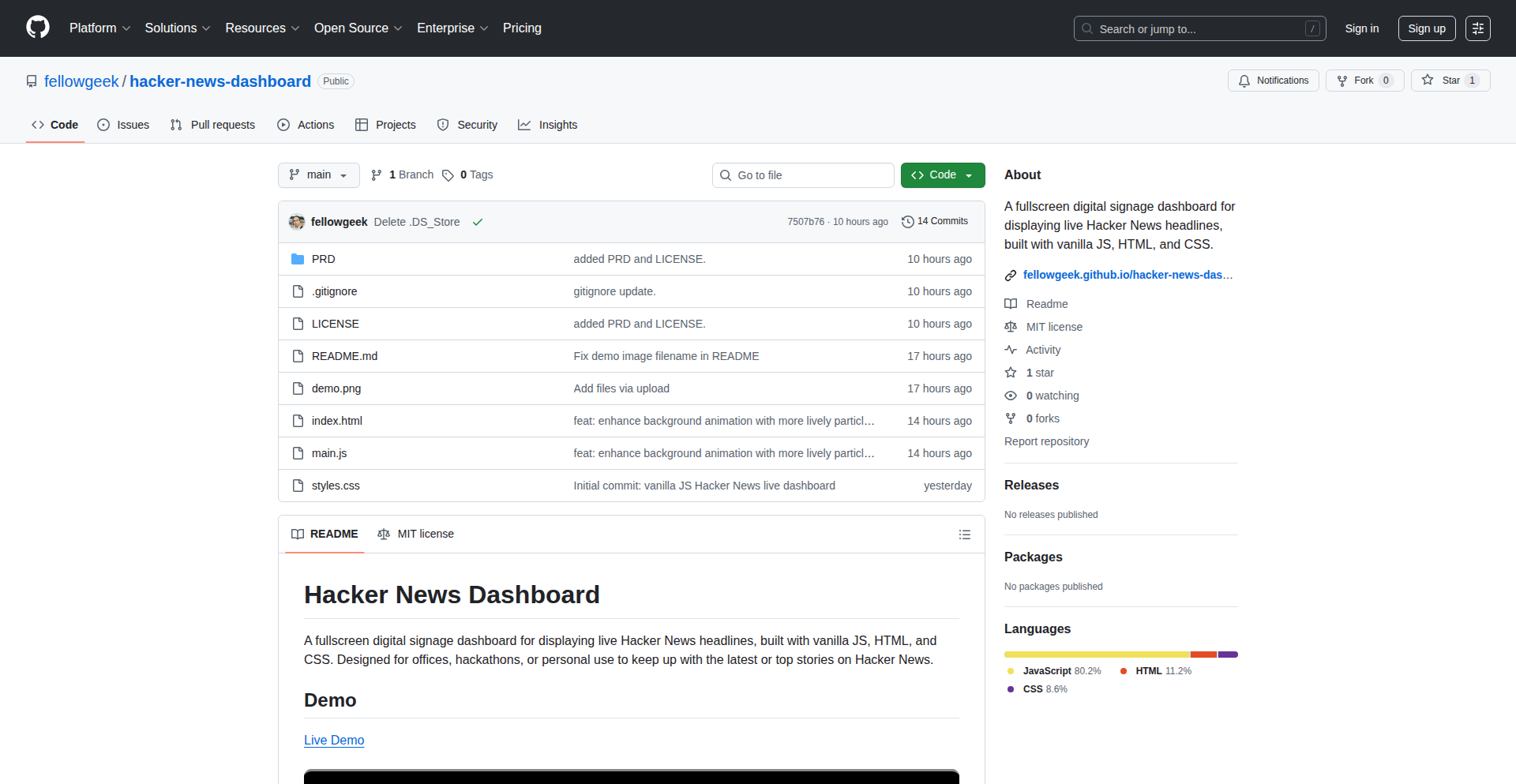
Author
pcbmaker20
Description
This project, 'VibeTV', takes the raw, often text-heavy information from Hacker News and transforms it into a dynamic, visual dashboard. It's a creative experiment in real-time data visualization, aiming to provide a more engaging and intuitive way to consume Hacker News trends and discussions. The core innovation lies in its ability to aggregate and present data in a 'vibe' driven, customizable interface, moving beyond simple lists to offer a more immersive experience for developers and tech enthusiasts.
Popularity
Points 2
Comments 0
What is this product?
VibeTV is a real-time dashboard for Hacker News, designed to visually represent trending stories, discussions, and user activity. Instead of just scrolling through text, it uses various visual elements to showcase the 'vibe' of the HN community. The technical approach likely involves fetching data from the Hacker News API, processing it to identify trends (e.g., popular topics, frequently discussed items), and then rendering this information using a modern frontend framework. The 'vibe coded' aspect suggests a focus on a fluid, perhaps somewhat experimental, user interface that prioritizes aesthetic appeal and immediate comprehension of the information's 'mood'. This is useful because it allows you to quickly grasp what's hot on Hacker News without getting lost in endless scrolling, providing a more digestible and potentially more insightful overview of the tech world's pulse.
How to use it?
Developers can use VibeTV as a personal dashboard to stay updated on Hacker News in a visually appealing way. It can be integrated into a developer's workspace, perhaps running on a secondary monitor or as a dedicated browser tab. The project likely offers customization options, allowing users to filter content, choose different visualization styles, or even set up alerts for specific keywords or topics. This is useful because it can be tailored to your specific interests, ensuring you don't miss crucial discussions and can customize your information flow for maximum efficiency and engagement.
Product Core Function
· Real-time Hacker News Data Aggregation: Fetches and processes the latest stories and comments from Hacker News, providing up-to-the-minute insights into community activity. This is valuable for staying current with tech trends without manual checking.
· Dynamic Data Visualization: Presents Hacker News data (e.g., story popularity, comment volume, topic clustering) through interactive visual elements like charts, graphs, or heatmaps. This is useful for quickly understanding the 'hotness' and sentiment of discussions at a glance.
· Customizable Dashboard Interface: Allows users to personalize the visual layout, filter content based on keywords or categories, and adjust visualization parameters to suit their preferences. This is useful for tailoring the information feed to your specific needs and interests.
· 'Vibe' Driven Presentation: Goes beyond standard data display to capture the overall 'mood' or 'vibe' of the Hacker News community through visual cues, fostering a more intuitive understanding of the discourse. This is useful for gaining a quick, qualitative sense of the tech community's collective sentiment.
· Developer-Friendly Exploration: As a Show HN project, it's likely built with open-source principles, allowing developers to inspect the code, understand the implementation, and potentially contribute or fork it for their own projects. This is useful for learning new visualization techniques or for inspiration for your own data-driven applications.
Product Usage Case
· A software engineer uses VibeTV on a second monitor to get a quick overview of the day's trending tech news and discussions during their workday. It helps them identify important articles to read later without interrupting their coding flow, solving the problem of information overload while staying informed.
· A freelance developer uses VibeTV to monitor discussions on specific programming languages or frameworks they are working with. By customizing filters, they can quickly see if a new problem has emerged or if a popular solution is being discussed within the Hacker News community, helping them to stay ahead of technical challenges.
· A tech blogger integrates VibeTV's visualization components into their website to showcase the current hot topics being discussed on Hacker News, providing their audience with a live and dynamic feed. This helps them to create engaging content and demonstrate real-time community interests.
· A student learning about real-time data processing and visualization uses the VibeTV project's codebase as a learning resource. They analyze how the data is fetched, processed, and rendered, gaining practical experience in building interactive dashboards and applying these concepts to their own academic projects.
37
StratEngine
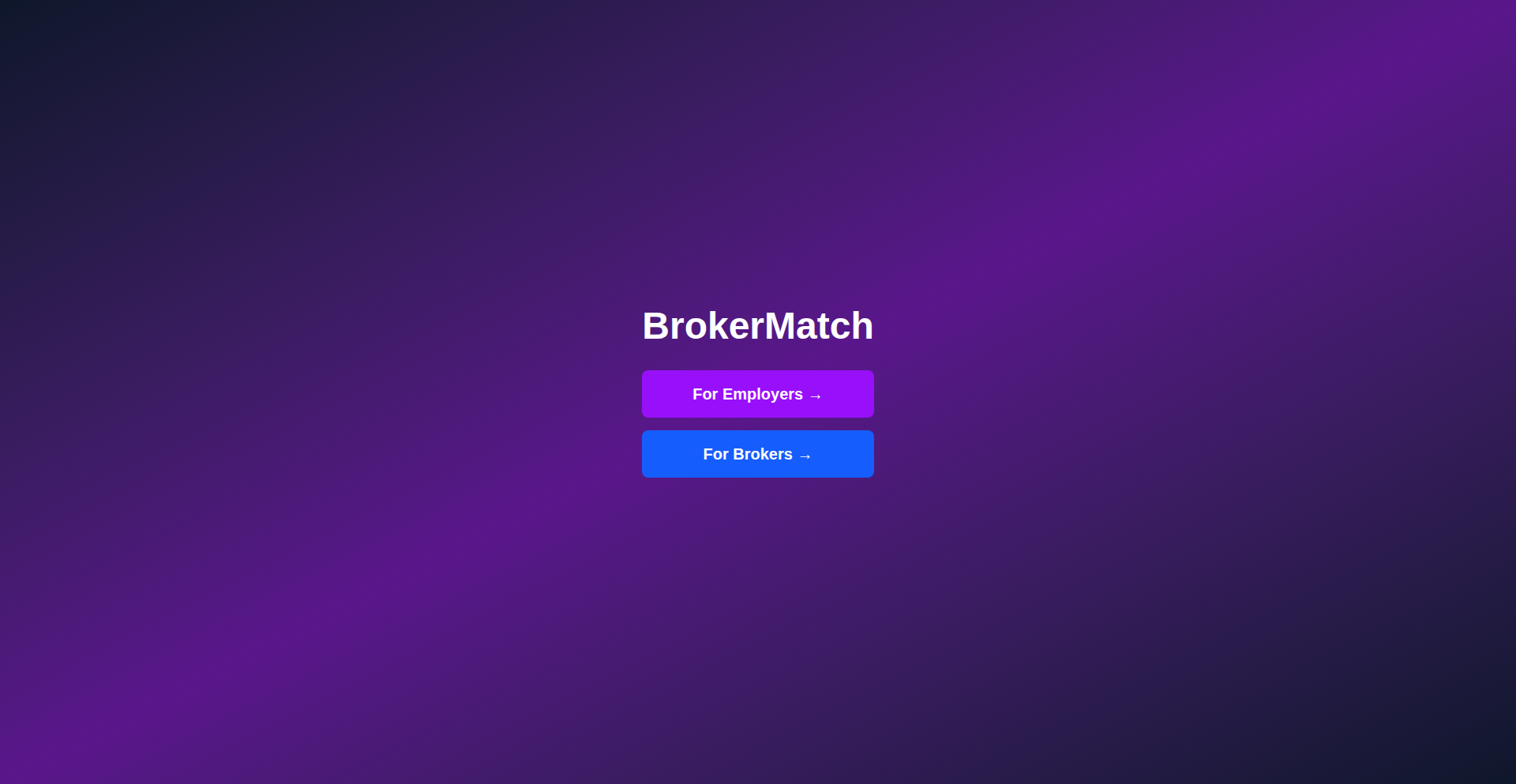
Author
Darius_R
Description
StratEngine is a benefits strategy decision engine designed for startups. It leverages a technical approach to analyze and recommend optimal employee benefits packages, addressing the complex challenge of resource-constrained startups trying to offer competitive benefits. The innovation lies in its systematic, data-driven methodology for benefit selection, moving beyond ad-hoc choices to a strategic, automated process.
Popularity
Points 2
Comments 0
What is this product?
StratEngine is a software tool that acts like an intelligent advisor for startups figuring out employee benefits. Instead of just picking random benefits, it uses underlying logic and potentially data analysis (though the specifics are experimental in a Show HN) to suggest the best mix of benefits. Think of it as a smart system that understands a startup's budget and employee needs to propose cost-effective and attractive benefit strategies. The core innovation is turning a traditionally manual and often intuitive decision-making process into a structured, algorithmic one. This means startups can get data-informed recommendations rather than relying solely on guesswork or expensive consultants.
How to use it?
Developers can integrate StratEngine into their HR tech stack or use it as a standalone tool. For instance, a startup founder or HR manager could input parameters like company size, industry, budget constraints, and desired employee demographics. The engine then processes these inputs to output a recommended benefits strategy, detailing which plans (health, dental, vision, retirement, etc.) to prioritize, potential cost savings, and the expected impact on employee attraction and retention. The 'how' for developers would involve understanding its API or command-line interface to feed it data and receive structured output, which could then be visualized or further processed.
Product Core Function
· Benefit analysis and recommendation: This function takes startup-specific data (budget, headcount, industry) and applies a decision framework to suggest optimal benefit plans. Its value is in providing clear, actionable advice, saving time and potentially reducing costs for startups making critical HR decisions.
· Cost-benefit modeling: This core feature allows the engine to project the financial implications of different benefit choices. The value is enabling startups to understand the ROI of their benefits spending and make financially sound decisions that align with their growth stage.
· Strategic alignment of benefits: This function ensures that the proposed benefits not only fit the budget but also align with the company's goals for attracting and retaining specific talent. The value is in creating a benefits package that truly serves the company's strategic objectives, not just a compliance checklist.
Product Usage Case
· A seed-stage tech startup with a limited budget needs to offer health insurance to its first 10 employees. StratEngine can be used to analyze various health insurance plans, compare their costs against the startup's allocated budget, and recommend a plan that offers essential coverage without breaking the bank, thereby solving the problem of offering competitive health benefits on a shoestring budget.
· A growing SaaS company is struggling to attract senior engineers in a competitive market. They can use StratEngine to explore more comprehensive benefits packages, including retirement plans and professional development stipends, to see how these additions impact overall cost and competitiveness. This helps address the problem of attracting high-demand talent by optimizing the total compensation and benefits offering.
38
VPSDeploy
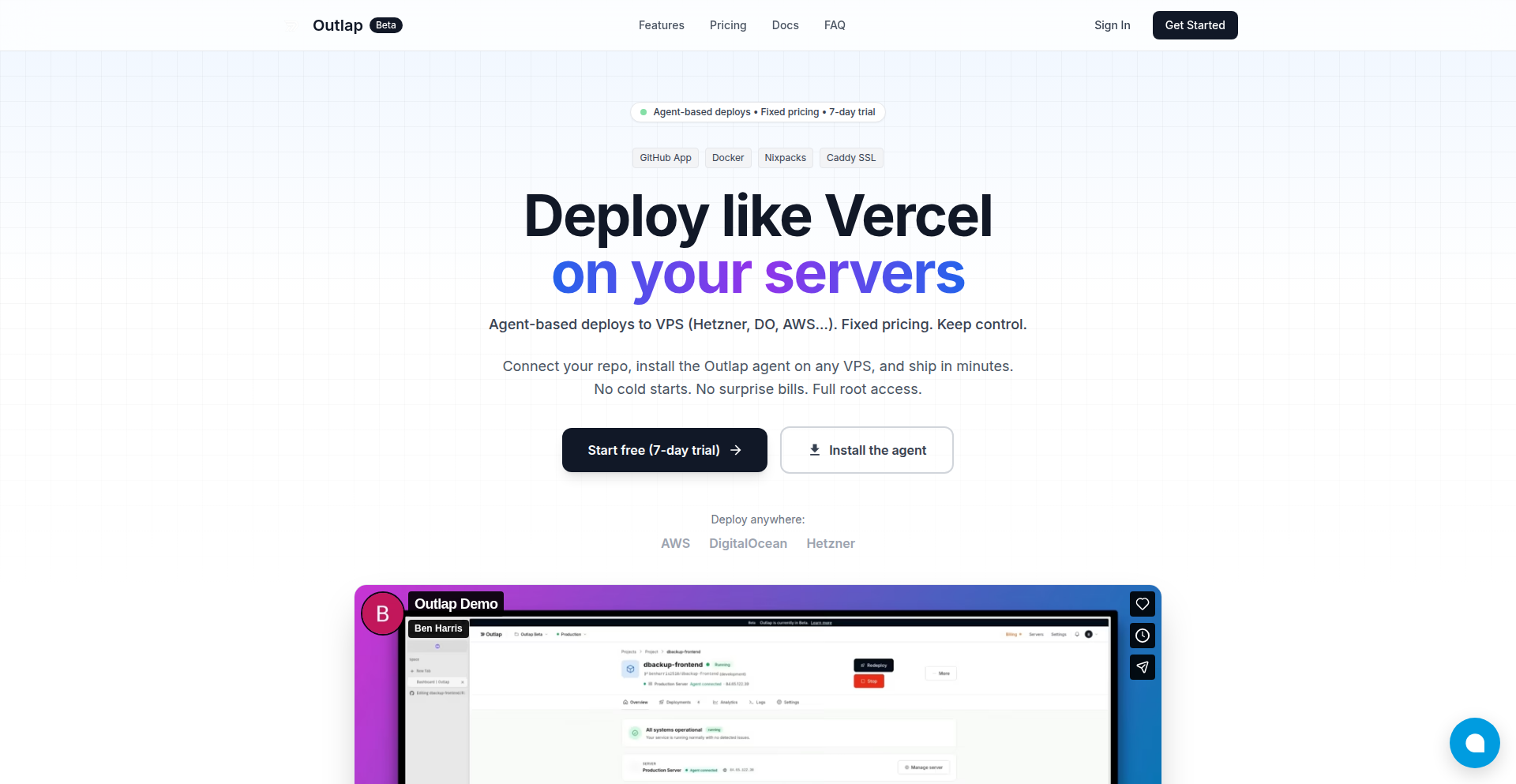
Author
ben_hrris
Description
A Vercel-like deployment platform designed to run on your own Virtual Private Server (VPS). It simplifies the process of deploying web applications and databases with a single click, offering developers more control and flexibility over their infrastructure.
Popularity
Points 2
Comments 0
What is this product?
VPSDeploy is a self-hosted solution that mimics the ease of use of platforms like Vercel, but allows you to leverage your own VPS. Instead of relying on a third-party cloud provider for deployments, you can use your existing server. The core innovation lies in its ability to automate the complex setup of web servers, databases, and even GitHub app integrations directly on your VPS. This means you get the convenience of managed platforms without the vendor lock-in or recurring costs associated with them. Think of it as a way to have your own personal cloud deployment service without needing to be a full-time sysadmin.
How to use it?
Developers can use VPSDeploy by installing it on their own VPS. Once set up, they can connect their GitHub repositories. The platform then provides a simple interface to select a branch or commit to deploy. With a single click, VPSDeploy automates the provisioning of necessary resources, such as Docker containers, web server configurations (like Nginx or Caddy), and database instances (like PostgreSQL or MongoDB). It also handles SSL certificate generation and management, making it easy to get production-ready applications live. The key is that it abstracts away the typical command-line complexities of server management, allowing you to focus on coding. It integrates via GitHub webhooks to automatically redeploy code changes.
Product Core Function
· One-click application deployment: Automates the build, deployment, and hosting of web applications from GitHub repositories, significantly reducing manual setup time and complexity for developers.
· One-click database deployment: Enables easy provisioning and management of common databases like PostgreSQL and MongoDB on the user's VPS, streamlining the backend development workflow.
· One-click GitHub app deployment: Simplifies the deployment of GitHub integrations and bots, making it straightforward to build and manage custom tools that interact with GitHub.
· Automated SSL certificate management: Handles the generation and renewal of SSL certificates, ensuring that deployed applications are served over secure HTTPS connections without manual intervention.
· Self-hosted infrastructure control: Allows developers to maintain full control over their deployment environment and data by running the platform on their own VPS, offering greater privacy and cost predictability.
· CI/CD pipeline integration: Leverages Git events (like pushes) to trigger automatic builds and deployments, facilitating a continuous integration and continuous deployment workflow.
Product Usage Case
· A freelance web developer needs to quickly deploy a Node.js backend API with a PostgreSQL database for a client project. VPSDeploy allows them to connect their GitHub repo, select a database option, and deploy both the API and the database on their existing VPS within minutes, saving them hours of manual server configuration and database setup.
· An open-source project maintainer wants to offer a live demo of their application accessible via a URL. By using VPSDeploy on a spare VPS, they can set up a public-facing demo environment that automatically updates whenever new code is merged into the main branch, providing an always-up-to-date preview for potential users without dedicated DevOps resources.
· A small startup team is developing a SaaS product and wants to avoid the high costs of managed PaaS solutions. They decide to use VPSDeploy on a more powerful VPS they already own. This allows them to deploy their frontend (e.g., React app), backend (e.g., Python/Flask API), and their database all from a single dashboard, giving them infrastructure flexibility and cost savings.
· A developer is building a custom GitHub Action and needs a reliable way to deploy and test it. VPSDeploy enables them to easily deploy their GitHub app to their VPS, allowing them to iterate quickly on its functionality and ensure it integrates correctly with their GitHub workflow.
39
PNPM Workspace Catalyst
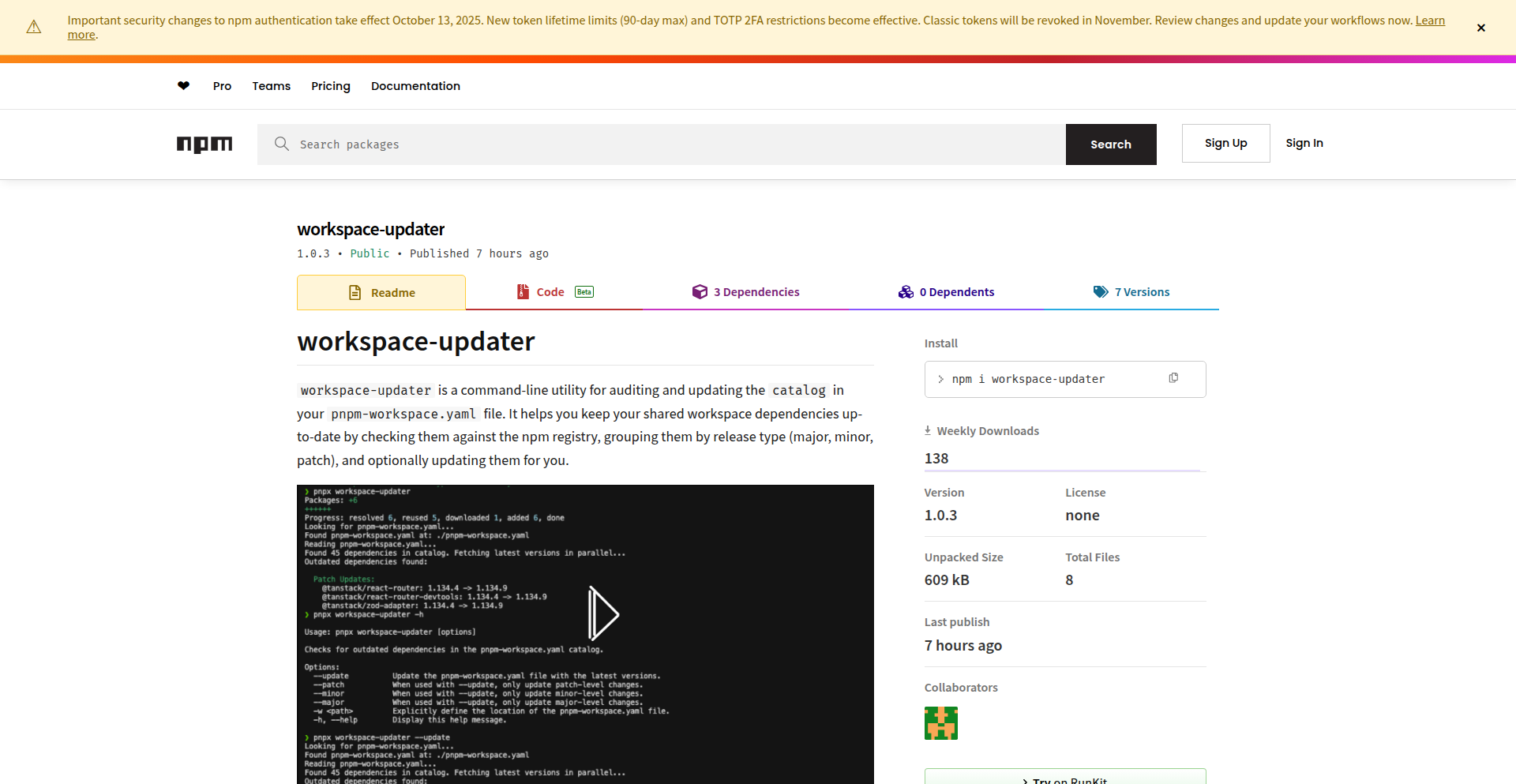
Author
smashah
Description
A high-speed command-line interface (CLI) tool designed to efficiently update pnpm workspace catalogs. It addresses the common pain point of slow and cumbersome dependency management in monorepos by optimizing the process of synchronizing project references within a pnpm workspace.
Popularity
Points 1
Comments 1
What is this product?
This project is a specialized CLI tool that drastically speeds up the process of updating the 'workspace catalog' for pnpm (performant npm). In a monorepo setup (where you have multiple related projects in a single repository), pnpm uses a workspace catalog to keep track of how different projects link to each other. Traditionally, updating this catalog, especially in large monorepos, can be a time-consuming bottleneck. This tool leverages a more direct and optimized approach to interact with pnpm's internal structures, bypassing slower, more generic update mechanisms. The innovation lies in its targeted optimization for this specific task, making it significantly faster than general-purpose update commands. So, what's the use? It means you spend less time waiting for your project dependencies to sync and more time coding, especially if you work with large monorepos.
How to use it?
Developers can integrate this tool into their workflow by installing it as a development dependency within their pnpm monorepo. It's typically invoked from the command line. For instance, after making changes to project dependencies or adding new projects to the workspace, a command like `workspace-updater update` would be executed. The tool then analyzes the workspace structure and efficiently updates the necessary pnpm workspace catalog files. The integration is seamless, acting as a direct replacement or enhancement to existing pnpm workspace update commands. So, what's the use? You can quickly refresh your workspace's understanding of project relationships with a single command, ensuring your development environment is always up-to-date without tedious manual steps or long waits.
Product Core Function
· Accelerated workspace catalog synchronization: This function's technical value is in optimizing how pnpm knows about all the linked projects in your monorepo. Instead of brute-force checks, it uses more intelligent methods to pinpoint what needs updating, saving significant time. Use case: Quickly updating dependency links after refactoring or adding new packages in a large monorepo.
· Direct pnpm internal interaction: This function bypasses slower, higher-level commands by directly engaging with pnpm's core mechanisms for managing workspace references. Its technical value is in reducing overhead and improving execution speed. Use case: Developers who need the absolute fastest way to ensure their monorepo's project links are correct.
· Command-line interface for ease of use: This function provides a simple, accessible command to trigger the update process. Its technical value is in abstracting away complex internal logic into a user-friendly command. Use case: Any developer working with pnpm monorepos who wants a straightforward way to manage workspace updates.
Product Usage Case
· Scenario: A developer is working on a large monorepo with dozens of interconnected packages. After adding a new service and linking it to existing libraries, they need to update the pnpm workspace catalog. Without this tool, the update might take several minutes. With 'PNPM Workspace Catalyst', the update completes in seconds. Solution: The tool's optimized update mechanism significantly reduces the waiting time, allowing the developer to test the new integration immediately.
· Scenario: A CI/CD pipeline needs to build and test a monorepo. A critical step is ensuring the workspace is correctly configured. Slow dependency updates in the pipeline can lead to longer build times and increased costs. Solution: Integrating 'PNPM Workspace Catalyst' into the CI/CD pipeline ensures the workspace catalog is updated rapidly and reliably, speeding up the entire build process and reducing operational expenses.
· Scenario: Developers frequently make changes that affect inter-package dependencies within a monorepo. Manually ensuring these links are updated correctly is error-prone and time-consuming. Solution: By using 'PNPM Workspace Catalyst' as a standard part of their development workflow, developers can confidently update their workspace with a single command, ensuring consistency and reducing the chance of build failures due to outdated links.
40
Farseer: Rust-Powered Time Series Forecasting
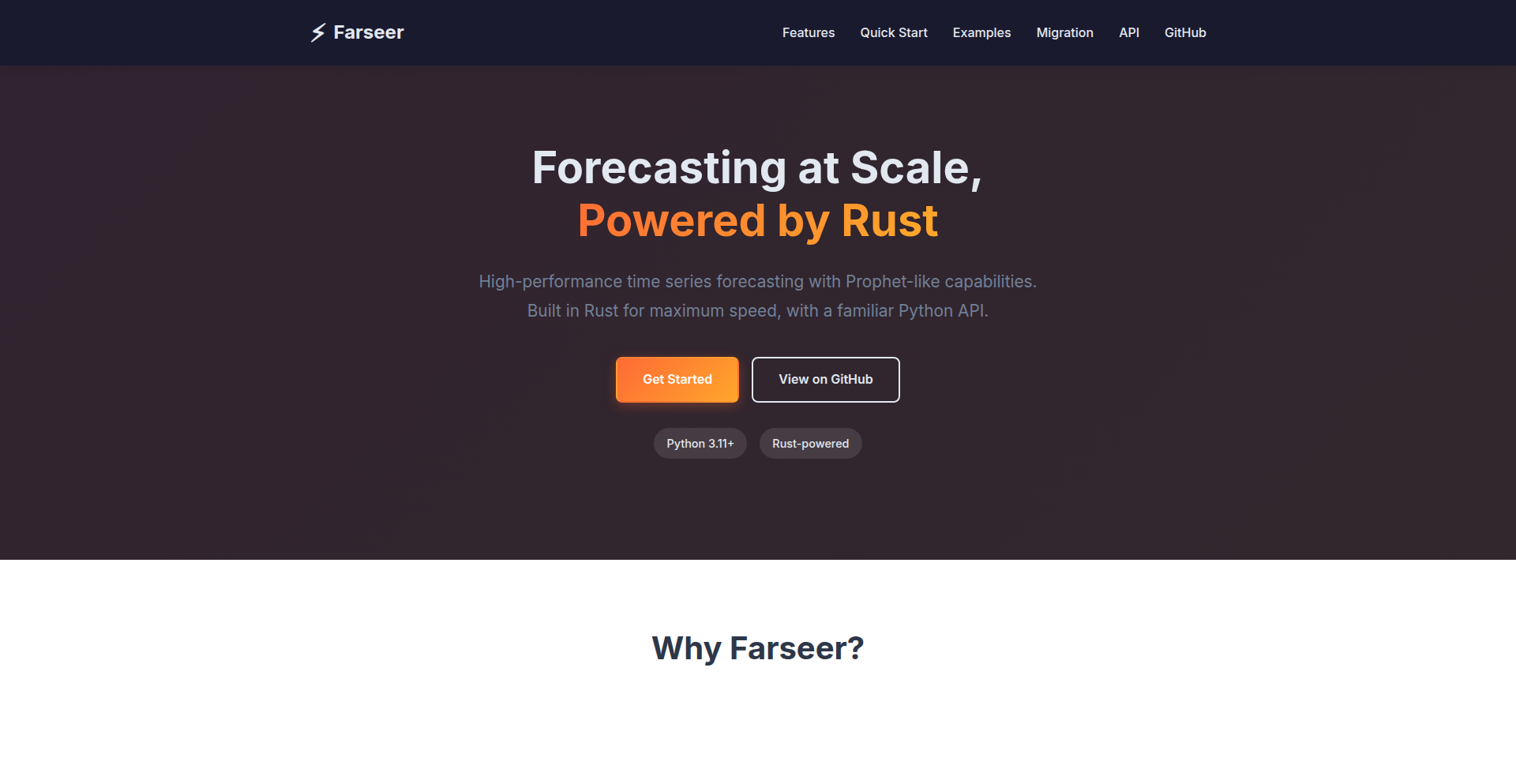
Author
timeserieslover
Description
Farseer is a high-performance time series forecasting library, rewritten in Rust, offering a significant speedup (15-20x faster inference) over traditional libraries like Prophet. It introduces novel features such as weighted time series data for irregular intervals, making it ideal for scenarios requiring rapid and precise predictions.
Popularity
Points 1
Comments 0
What is this product?
Farseer is a modern time series forecasting tool built from the ground up in Rust. Think of it as a supercharged version of existing forecasting models. The core innovation lies in its Rust implementation, which allows for much faster calculations than libraries written in other languages. It also adds the ability to assign different importance (weights) to data points, which is crucial when dealing with time series data that isn't perfectly regular (e.g., having multiple data points within the same time frame). This means you get more accurate predictions, faster.
How to use it?
Developers can integrate Farseer into their existing projects by replacing their current forecasting library with Farseer. It's designed to be a drop-in replacement, meaning minimal code changes are usually required. You can use it in Python via bindings or directly in Rust projects. The primary use case is for applications needing to predict future trends based on historical data, such as sales forecasting, resource planning, or anomaly detection, where speed and accuracy are paramount.
Product Core Function
· Fast Time Series Forecasting: Utilizes Rust's performance to deliver predictions up to 20x faster than established models. This means quicker insights and more responsive applications.
· Weighted Data Support: Allows for assigning varying importance to data points, improving accuracy for irregular time series. This is beneficial for scenarios with fluctuating data density.
· Prophet Compatibility: Aims to be a direct replacement for Prophet, easing migration for existing users. Leverage your current Prophet models with enhanced performance.
· Experimental Features: Offers new functionalities not present in traditional forecasting tools, pushing the boundaries of time series analysis. Explore cutting-edge prediction techniques.
Product Usage Case
· E-commerce Sales Prediction: A business can use Farseer to forecast product sales more rapidly, allowing for better inventory management and marketing campaign planning. The speedup enables real-time or near-real-time sales projections.
· Resource Allocation in IoT: An IoT platform can employ Farseer to predict device usage patterns and allocate resources efficiently, reducing operational costs. The weighted data feature can account for varying sensor reporting frequencies.
· Financial Market Trend Analysis: Financial analysts can use Farseer to quickly analyze and predict market movements, aiding in faster trading decisions. The performance boost is critical in fast-paced financial environments.
· System Performance Monitoring: IT operations teams can use Farseer to predict server load or network traffic, enabling proactive scaling and preventing outages. Rapid prediction allows for timely intervention.
41
ScreamAI.pics

Author
evon0231
Description
ScreamAI.pics is a fun and fast AI-powered tool designed for quickly generating eerie and spooky images from simple text prompts. It's built for anyone who needs striking visuals for posters, thumbnails, or concept art, especially those with a flair for the macabre or a need for quick creative ideation. The innovation lies in its user-friendly interface combined with robust image generation APIs, making complex visual creation accessible to both designers and developers without needing deep AI expertise.
Popularity
Points 1
Comments 0
What is this product?
ScreamAI.pics is a web application that leverages advanced text-to-image AI models to create horror-themed visuals. The core technology involves taking user input, which can be a textual description (like 'a haunted house under a full moon') or even an uploaded image to influence the generation, and processing it through a series of image generation APIs. It uses Next.js 15 for a smooth user experience, Cloudflare R2 for efficient image storage, and a lightweight queuing system to manage requests to various AI image generation services. This allows it to produce unique, spooky images rapidly, without requiring users to set up complex AI environments. So, for you, it means you can conjure up unsettling artwork in seconds, perfect for when you need a quick visual punch.
How to use it?
Developers can integrate ScreamAI.pics into their workflows by simply accessing the website and using the provided text prompts or image upload features. The platform offers pre-set 'vibes' (like 'haunted room,' 'eerie forest,' 'VHS '80s') that can be selected or combined with custom prompts for more specific results. For more advanced use cases, developers might explore the underlying principles of prompt engineering and API integration demonstrated by the project to build their own creative tools. This means you can either use it directly for your design needs or learn from its implementation to build similar systems. It’s perfect for quickly mocking up visuals for games, marketing materials, or even just personal projects.
Product Core Function
· AI-powered image generation from text prompts: This allows users to describe their desired horror scene in plain language, and the AI translates it into a visual. This is valuable because it democratizes visual creation, letting anyone with an idea, regardless of artistic skill, produce compelling imagery. It's useful for rapid prototyping and idea visualization.
· Pre-set visual styles (e.g., haunted room, eerie forest, VHS '80s): These presets provide users with a starting point or a specific aesthetic quickly, saving time on crafting intricate prompts. This is valuable for users who want a specific mood or style without extensive prompt experimentation, enabling faster content creation.
· Custom prompt support: Beyond presets, users can input their own detailed descriptions to achieve highly specific visual outcomes. This offers maximum creative freedom and is valuable for users with unique visions or who need precise control over the generated image, allowing for tailored artwork.
· Image upload for style transfer/inspiration: Users can upload their own images to guide the AI's generation, creating visuals that are inspired by existing content. This is valuable for maintaining brand consistency or evolving a particular visual theme, providing a powerful tool for iterative design.
· Free tier for experimentation and paid HD/no-watermark options: This offers accessibility for casual users and hobbyists while providing a professional-grade output for those who need it. This is valuable as it lowers the barrier to entry for experimenting with AI art and offers a clear path to professional use without initial cost.
Product Usage Case
· A game developer needs a quick thumbnail for a new horror game trailer. Using ScreamAI.pics with a prompt like 'gloomy graveyard at midnight with glowing eyes' generates several striking options in minutes, saving significant time and resources compared to hiring an artist or spending hours in image editing software. The benefit is faster marketing asset creation.
· A graphic designer is working on a Halloween-themed poster but is short on time. They use the 'haunted room' preset and add a custom prompt like 'cobwebs and flickering candle' to create a base image that can then be further refined in Photoshop. This speeds up the initial design process and provides creative inspiration.
· A content creator wants to add spooky visuals to their YouTube video about urban legends. They use ScreamAI.pics to generate concept art for various scenarios described in their script, such as 'abandoned asylum with strange shadows.' This enriches their video content with unique, custom visuals that enhance the storytelling without requiring advanced illustration skills. The value is improved visual appeal for their content.
· A hobbyist coder is exploring AI image generation and wants to experiment with prompt engineering. They use ScreamAI.pics to test different phrasing and see how the AI interprets them, learning about the nuances of generating specific visual effects like 'VHS distortion' or 'ominous fog.' This serves as an educational tool for understanding AI art generation principles.
42
CombOS SwarmOS
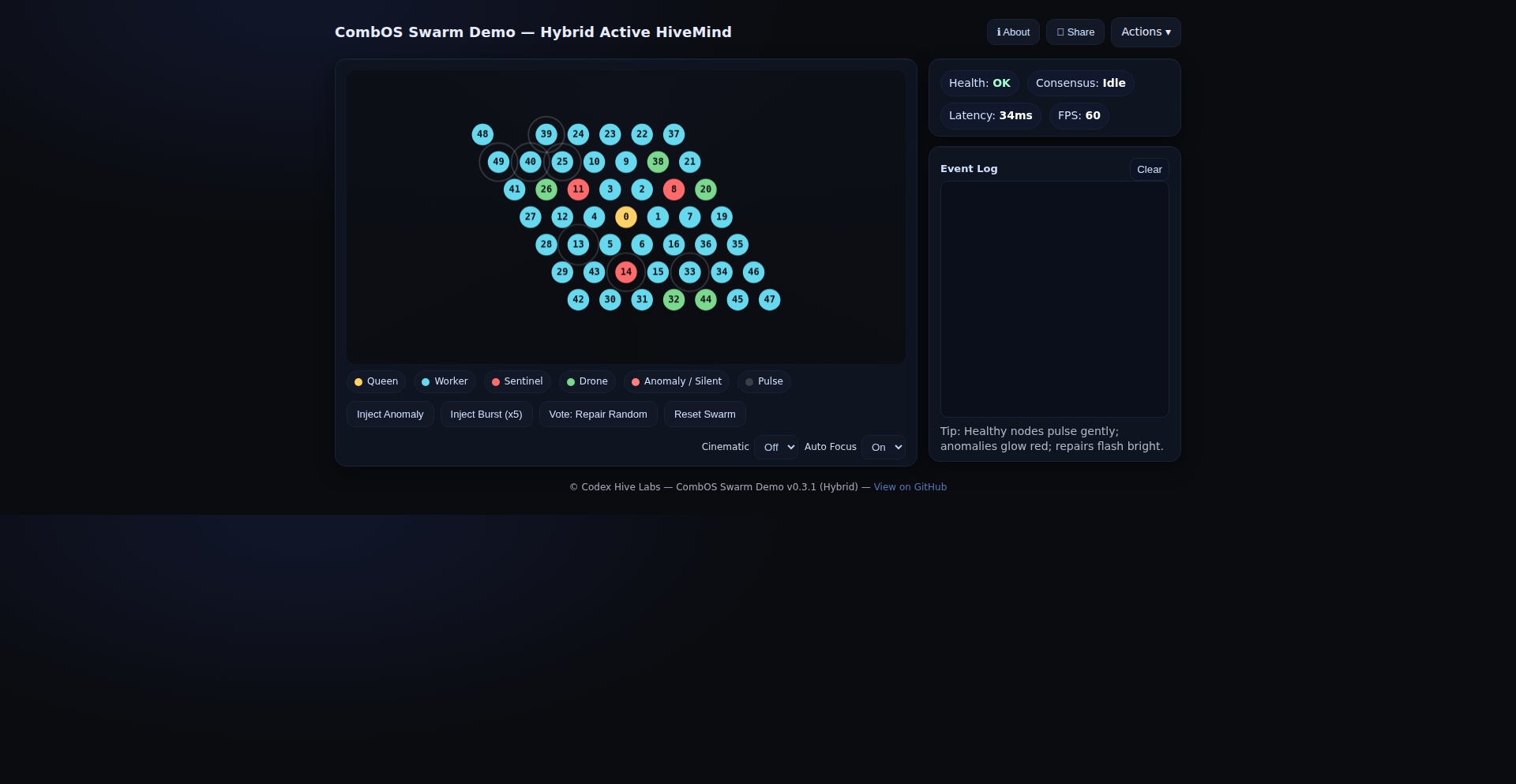
Author
CodexHiveLabs
Description
CombOS is a bio-inspired distributed operating system demo that allows 50 nodes to coordinate without central control. It features self-healing capabilities through quorum consensus and achieves low latency with 60fps rendering, all within a browser environment.
Popularity
Points 1
Comments 0
What is this product?
CombOS is a novel operating system concept that mimics biological systems, like ant colonies or bird flocks, to manage a network of devices. Instead of a single 'brain' (central server), each device (node) makes decisions based on its local information and by communicating with its neighbors. This decentralized approach makes the system resilient to failures; if one node goes down, the others can adapt and continue working. The 'quorum consensus' is like a group decision-making process where a majority of nodes need to agree on a certain state or action for it to be implemented, ensuring reliability and preventing rogue actions. The incredibly fast response time (under 50ms) and smooth visual updates (60fps rendering) mean it feels very responsive, almost like a single, powerful machine, even though it's many individual parts working together. So, this is a demonstration of how you can build robust, scalable systems where parts can automatically recover from problems, which is useful for applications needing high uptime and fault tolerance.
How to use it?
Developers can use CombOS as a foundational concept or a starting point for building distributed applications that require high fault tolerance and decentralized control. The browser demo allows you to visualize how these 50 nodes interact and self-organize in real-time. You can explore the simulation to understand the emergent behaviors and the resilience mechanisms. For integration into your own projects, you would look at the underlying principles of bio-inspired coordination and consensus algorithms. Imagine building a network of IoT devices that can continue to function even if some sensors or gateways fail, or a game server that can scale dynamically without a single point of failure. This offers a blueprint for creating more robust and adaptable systems. So, this helps you learn and potentially implement decentralized control and self-healing in your own applications, making them more reliable and scalable.
Product Core Function
· Decentralized Coordination: Enables multiple nodes to work together towards a common goal without a central command. This means no single point of failure, so if one part breaks, the whole system keeps running, which is great for critical applications.
· Self-Healing through Quorum Consensus: Nodes can automatically detect and recover from failures by reaching an agreement among the majority. This ensures the system remains operational and consistent even when parts malfunction, leading to higher reliability.
· Low Latency and High Frame Rate Rendering: Achieves near real-time responsiveness and smooth visual feedback. This is crucial for applications where immediate reactions are important, like simulations, real-time control systems, or interactive user interfaces.
· Bio-Inspired Swarm Intelligence: Leverages principles from natural systems to create intelligent and adaptive behavior. This can lead to more efficient and elegant solutions for complex coordination problems, offering a creative way to build resilient systems.
Product Usage Case
· Autonomous Drone Swarms: Imagine a fleet of drones for delivery or surveillance that can coordinate their flight paths and adapt to obstacles or failures of individual drones, ensuring mission completion. CombOS's decentralized nature and self-healing would be ideal here.
· Smart Grid Management: A distributed energy grid that can re-route power and maintain stability even if substations go offline. The quorum consensus ensures decisions are reliable, and decentralization prevents cascading failures.
· Large-Scale IoT Networks: Managing thousands of sensors in a remote area where communication with a central server might be unreliable. CombOS allows devices to locally coordinate and share data effectively, with built-in resilience.
· Decentralized Gaming Servers: Building online games where the game world and player interactions are managed by a network of servers that can dynamically adjust and recover from failures, leading to a more stable and seamless multiplayer experience.
43
PolyPay SDK
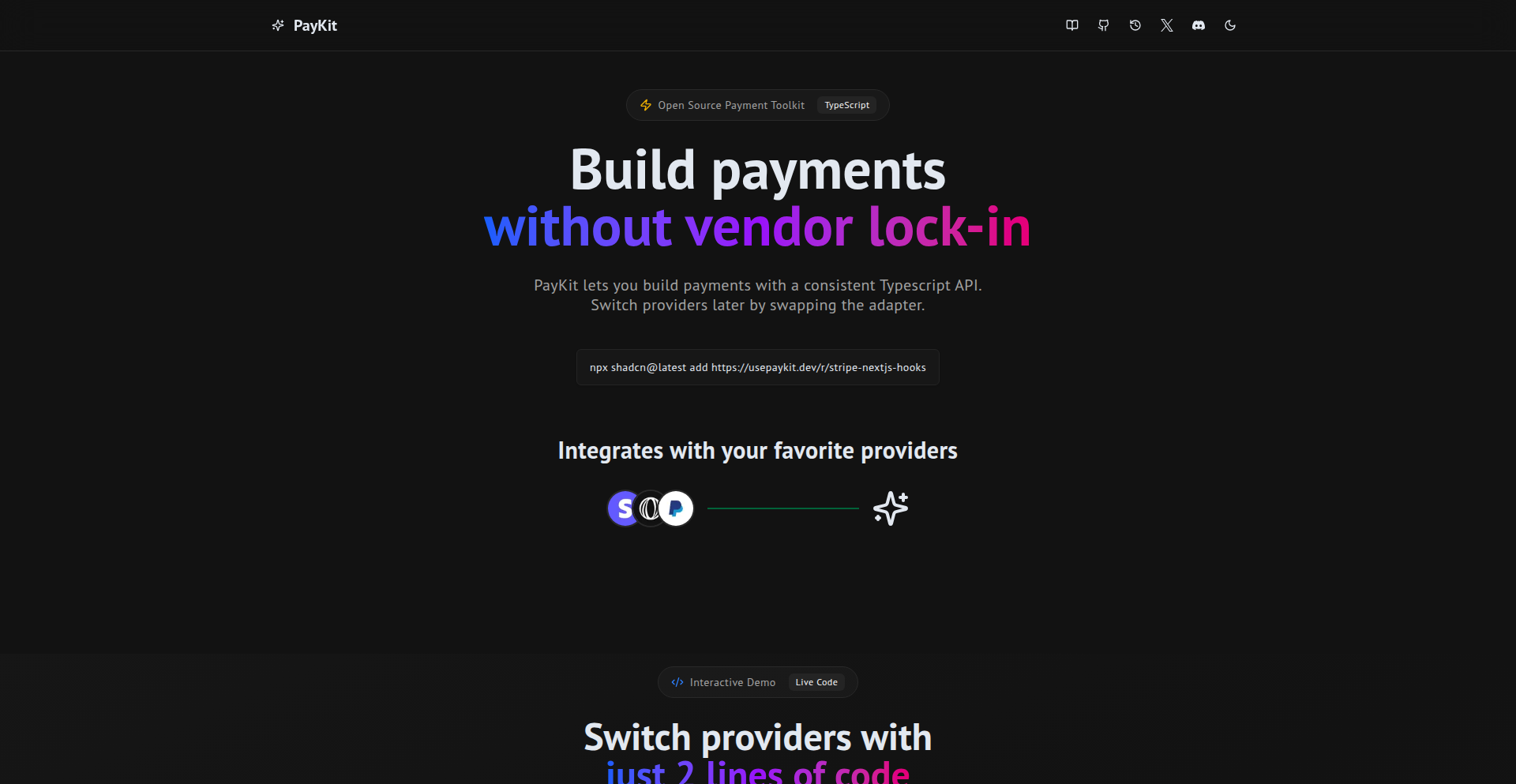
Author
emmanuelodii
Description
This project is a unified SDK designed to abstract away the complexities of integrating with multiple payment platforms. It addresses the common developer pain point of needing to manage disparate APIs and SDKs for different payment providers, allowing for a single, consistent integration layer. The core innovation lies in its abstraction and normalization of payment flows across various services.
Popularity
Points 1
Comments 0
What is this product?
PolyPay SDK is a software development kit that acts as a universal translator for payment gateways. Instead of learning and implementing the unique code for Stripe, PayPal, Square, and many others, developers can integrate with PolyPay SDK once. The SDK then handles the communication with the chosen payment provider under the hood. This significantly reduces development time and maintenance overhead associated with payment integrations. The innovation comes from its ability to map diverse API structures and response formats into a standardized interface, effectively creating a single payment language for developers.
How to use it?
Developers can integrate PolyPay SDK into their applications by installing it via their preferred package manager (e.g., npm, pip). They would then configure the SDK with their credentials for the desired payment platforms. The SDK provides a set of consistent functions for common payment operations like creating charges, processing refunds, and managing subscriptions. For example, to process a payment, a developer would call a single `createPayment` function, specifying the amount, currency, and customer details, and PolyPay SDK would abstract which specific payment gateway is used behind the scenes. This makes it incredibly easy to switch or add new payment providers without rewriting existing code.
Product Core Function
· Unified Payment API: Provides a single set of API calls for all supported payment platforms, meaning you write the code once and it works with many payment providers, saving significant development effort and reducing the learning curve for new platforms.
· Payment Gateway Abstraction: Hides the underlying differences in APIs and SDKs of various payment providers, simplifying integration and making it easier to switch between or add new payment services without extensive code refactoring.
· Transaction Normalization: Standardizes transaction data across different providers, ensuring consistent data formats and simplifying data processing and reporting regardless of the payment method used.
· Configuration Flexibility: Allows developers to easily configure which payment gateways to use and in what order, providing control over payment routing and enabling fallback strategies if one provider fails.
Product Usage Case
· E-commerce Platforms: A developer building an online store can use PolyPay SDK to offer a wide range of payment options (credit cards, digital wallets) to their customers without needing to integrate individually with Stripe, PayPal, and other gateways. If they later want to add Apple Pay, it's a simple configuration change, not a complex integration project.
· SaaS Applications: A software-as-a-service provider can use PolyPay SDK to manage subscription billing across different regions or for customers who prefer specific payment methods. This allows them to maintain a consistent billing experience while leveraging the strengths of various payment processors.
· Fintech Startups: A new fintech company can rapidly prototype and launch services that require payment processing by relying on PolyPay SDK. This enables them to focus on their core product innovation rather than getting bogged down in the intricacies of payment infrastructure.
44
Markdown-Exit: TypeScript Markdown Parser
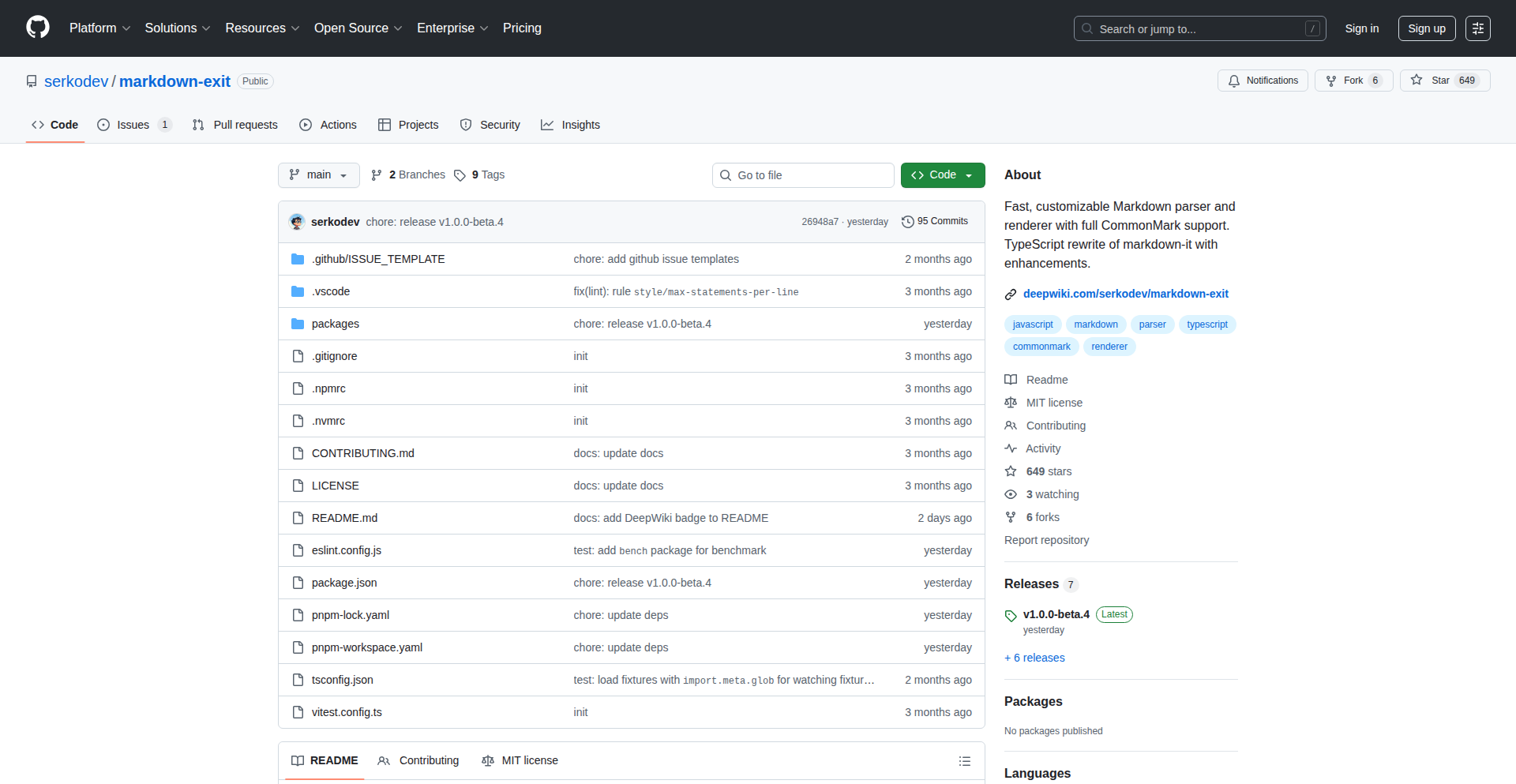
Author
serkodev
Description
Markdown-Exit is a modern, TypeScript-first rewrite of the popular markdown-it Markdown parser. It offers enhanced performance, native TypeScript support for better developer experience, and asynchronous rendering capabilities, all while maintaining compatibility with existing markdown-it plugins. This project aims to modernize Markdown processing for contemporary web development.
Popularity
Points 1
Comments 0
What is this product?
Markdown-Exit is a new, experimental parser for converting Markdown text into HTML. Think of it as a smarter, faster engine for handling your Markdown. It's built from the ground up using TypeScript, which makes it more robust and easier for developers to work with. Key innovations include the ability to process Markdown content asynchronously (meaning it can handle larger files without freezing your application) and it's designed to be a direct replacement for the existing markdown-it, meaning if you're already using markdown-it, you can switch to Markdown-Exit with minimal effort. So, what's the benefit for you? If you're building a web application that displays Markdown content, this means potentially faster loading times, fewer bugs, and a smoother development process.
How to use it?
Developers can integrate Markdown-Exit into their projects by installing it as a package. For Node.js or frontend projects using module bundlers like Webpack or Rollup, you'd typically install it via npm or yarn: `npm install markdown-exit`. Once installed, you can import it into your code and use it to render Markdown strings. For example: `import MarkdownExit from 'markdown-exit'; const parser = new MarkdownExit(); const html = parser.render('# Hello');`. Its drop-in replacement nature means if you're currently using `const md = require('markdown-it')()`, you can change it to `const md = require('markdown-exit')()` with likely no other code changes, making adoption seamless. The benefit for you is a straightforward upgrade path to a more performant and modern Markdown rendering solution.
Product Core Function
· Asynchronous Rendering: Allows for processing of larger Markdown documents without blocking the main application thread, leading to a more responsive user experience. For you, this means your application won't freeze when dealing with extensive Markdown content.
· Native TypeScript Support: Provides built-in type definitions, enhancing code autocompletion, error checking, and overall developer productivity. This helps you write code faster and with fewer mistakes.
· API Compatibility with markdown-it: Ensures that existing plugins and code written for markdown-it will work seamlessly with Markdown-Exit, reducing migration effort. You can upgrade your Markdown parser without needing to rewrite your entire system.
· Modernized Architecture: Features a cleaner, more maintainable codebase and potential for future performance enhancements. This means a more stable and up-to-date tool for your projects in the long run.
· Bug Fixes and Enhancements: Addresses long-standing issues and incorporates new features, leading to a more reliable and capable Markdown processor. You get a better, more refined tool for your development needs.
Product Usage Case
· Building a documentation site: If you're creating a website to host project documentation written in Markdown, Markdown-Exit can render it quickly and efficiently, ensuring readers have a smooth experience. It solves the problem of slow loading times for large documentation sets.
· Developing a blogging platform: For platforms where users write posts in Markdown, Markdown-Exit provides a robust and modern way to convert those posts into HTML for display. This ensures a reliable and high-quality presentation of user-generated content.
· Creating a note-taking application: In a desktop or web application where users jot down notes in Markdown, Markdown-Exit can handle real-time preview rendering with improved performance, making the editing experience more fluid. It addresses the performance bottleneck in real-time previews.
· Integrating into a static site generator: If you are building or using a static site generator that relies on Markdown for content, switching to Markdown-Exit can offer performance gains in the build process and improved handling of complex Markdown structures. This helps you generate your website faster.
45
Masonry-AR: Geospatial AR Lodge Builder

Author
demensdeum
Description
Masonry-AR is an augmented reality (AR) game that reimagines Freemasonry through location-based gameplay. It allows players to strategically build and expand virtual Masonic lodges overlaid on real-world environments using their mobile devices. The core innovation lies in its seamless integration of AR technology with geospatial data, enabling players to interact with and control virtual structures tied to physical locations, fostering a unique blend of digital strategy and real-world engagement.
Popularity
Points 1
Comments 0
What is this product?
Masonry-AR is a novel augmented reality game that brings the strategic and symbolic elements of Freemasonry into the real world. It leverages ARKit (for iOS) or ARCore (for Android) to place virtual 3D models of Masonic lodges and related structures onto your device's camera feed, anchored to specific geographic coordinates. The technology behind it uses Three.js, a powerful JavaScript 3D library, to render these detailed models and manage their placement and interaction within the AR environment. This means you can explore and interact with a virtual lodge in your neighborhood park or city square, as if it were physically there. The innovation is in creating persistent, location-bound AR experiences that are not just visual overlays but interactive game elements. So, for you, this means experiencing a new type of game that blends digital exploration with the familiar physical world around you, offering a fresh perspective on strategic gameplay.
How to use it?
Developers can use Masonry-AR as a foundational framework for creating their own location-based AR games or experiences. It provides a robust starting point for managing AR scene rendering, geospatial anchoring, and basic interaction logic. The project is built using Three.js and JavaScript, making it accessible to web developers familiar with these technologies, and can be integrated into mobile applications via frameworks like React Native or Capacitor, or deployed as a standalone web AR experience. For a developer, this means a readily available toolkit to prototype and build complex AR applications without starting from scratch. You can adapt the core mechanics to build anything from virtual city planning simulations to treasure hunt games tied to specific landmarks. This project gives you a significant head start in building your own location-aware AR application, solving the challenge of persistent virtual object placement in the real world.
Product Core Function
· Geospatial Anchoring: Allows virtual 3D objects (Masonic lodges) to be precisely placed and remain fixed at specific real-world GPS coordinates. This is crucial for location-based AR, ensuring the virtual content doesn't drift as the user moves. Its value is enabling persistent and interactive AR environments tied to physical places.
· Three.js 3D Rendering: Utilizes Three.js to render detailed and interactive 3D models of lodges and game elements within the AR scene. This provides high-quality visual fidelity and the ability to create dynamic scenes. Its value is delivering visually engaging AR experiences with complex geometric shapes.
· Location-Based Strategy Layer: Implements gameplay mechanics where players compete for control of real-world locations by building and upgrading virtual lodges. This introduces strategic depth to the AR experience, making it more than just a visual overlay. Its value is creating engaging, persistent multiplayer AR games that encourage strategic thinking and territorial control.
· AR Foundation Integration: Designed to work with AR platforms like ARKit and ARCore, abstracting away many of the low-level complexities of AR development. This makes the project adaptable to different mobile devices and operating systems. Its value is simplifying the development of cross-platform AR applications.
· Interactive Game Elements: Enables players to interact with the virtual lodges and game world, such as building, upgrading, or engaging in strategic actions. This transforms a passive AR view into an active gaming experience. Its value is fostering player engagement through interactive digital content in the physical world.
Product Usage Case
· A developer wants to create a virtual historical tour of a city where users can see reconstructions of old buildings overlaid on their current locations. Masonry-AR's geospatial anchoring and Three.js rendering capabilities provide a solid base for placing these historical models accurately and attractively.
· A game studio is exploring new forms of location-based gaming. Masonry-AR offers a proven implementation of competitive territorial control in an AR environment, which can be adapted for a modern treasure hunt or virtual territory conquest game.
· An educational institution wants to develop an interactive AR experience for students to learn about urban planning by virtually placing and visualizing proposed building projects on actual city maps viewed through their phones. The project's core functionality of placing persistent virtual objects at geolocations is directly applicable.
· A hobbyist developer interested in AR wants to build a virtual pet that lives in their backyard. Masonry-AR's framework can be modified to anchor the virtual pet to their home's GPS coordinates, allowing it to 'exist' in a persistent AR space within their personal environment.
46
BrowserSpook Engine

Author
aishu001
Description
One Halloween Night is a polished indie horror game that offers a bite-sized, atmospheric Halloween experience. It leverages browser-based technologies for accessibility and features choice-driven storytelling with multiple endings, emphasizing replayability. The innovation lies in delivering a complete, engaging narrative horror experience without requiring extensive downloads or purchases, focusing on atmosphere and player agency.
Popularity
Points 1
Comments 0
What is this product?
BrowserSpook Engine is the underlying technology powering games like 'One Halloween Night'. It's a framework designed to create narrative-driven, atmospheric experiences that can run directly in a web browser. This means players don't need to download large files or install anything; the game is immediately playable. The innovation here is in efficiently packing rich storytelling and atmosphere into a web-friendly package, allowing for complex player choices to significantly impact the outcome of the game. Think of it as a streamlined way to build interactive stories that feel like a complete game, even for a short play session.
How to use it?
Developers can utilize the BrowserSpook Engine by building their own narrative games with it. The core idea is to define game logic, story branches, and atmospheric elements that are then rendered and executed within a web browser environment. For players, this means accessing the game through a simple URL. You can play it directly on your computer or mobile device without any installation. For instance, to experience 'One Halloween Night', you'd simply visit its dedicated webpage. This approach removes barriers to entry for casual players looking for quick, engaging experiences.
Product Core Function
· Web-based narrative engine: This allows game developers to create and deploy interactive stories that run entirely in a web browser, meaning no downloads or installations are needed for the end-user. The value is immediate accessibility and a frictionless player experience.
· Choice-driven storytelling: The engine supports complex branching narratives where player decisions lead to different story paths and multiple endings. This adds significant replay value and makes the player feel like their choices truly matter, enhancing engagement.
· Atmospheric presentation: Designed to create immersive experiences, the engine focuses on delivering mood and scares through its presentation, even within the constraints of web technologies. This provides a rich emotional experience for the player.
· Cross-platform compatibility: Games built with this engine can run on any device with a modern web browser, from desktops to smartphones, offering broad reach and convenience for players.
· Performance optimization for web: The engine is likely optimized to run smoothly within a browser environment, ensuring a good user experience without lag or performance issues, even on less powerful devices.
Product Usage Case
· A developer wanting to quickly prototype and share an interactive story experience with friends or a small community. They can build the game using the engine and share a single link, allowing instant play without technical setup for the testers.
· An indie game developer creating a short, atmospheric horror game for a specific holiday event like Halloween. They can leverage the engine to deliver a polished experience directly to players' browsers, maximizing reach and minimizing friction for a themed release.
· An educational project aiming to teach narrative design principles through interactive examples. The engine provides a platform where students can build and test their storytelling skills, receiving immediate feedback through playable outcomes.
· A writer or storyteller looking to experiment with interactive fiction. The BrowserSpook Engine offers a way to bring their narrative to life with player agency, making the story more engaging and dynamic than a traditional text-based format.
47
ContentAlchemy AI
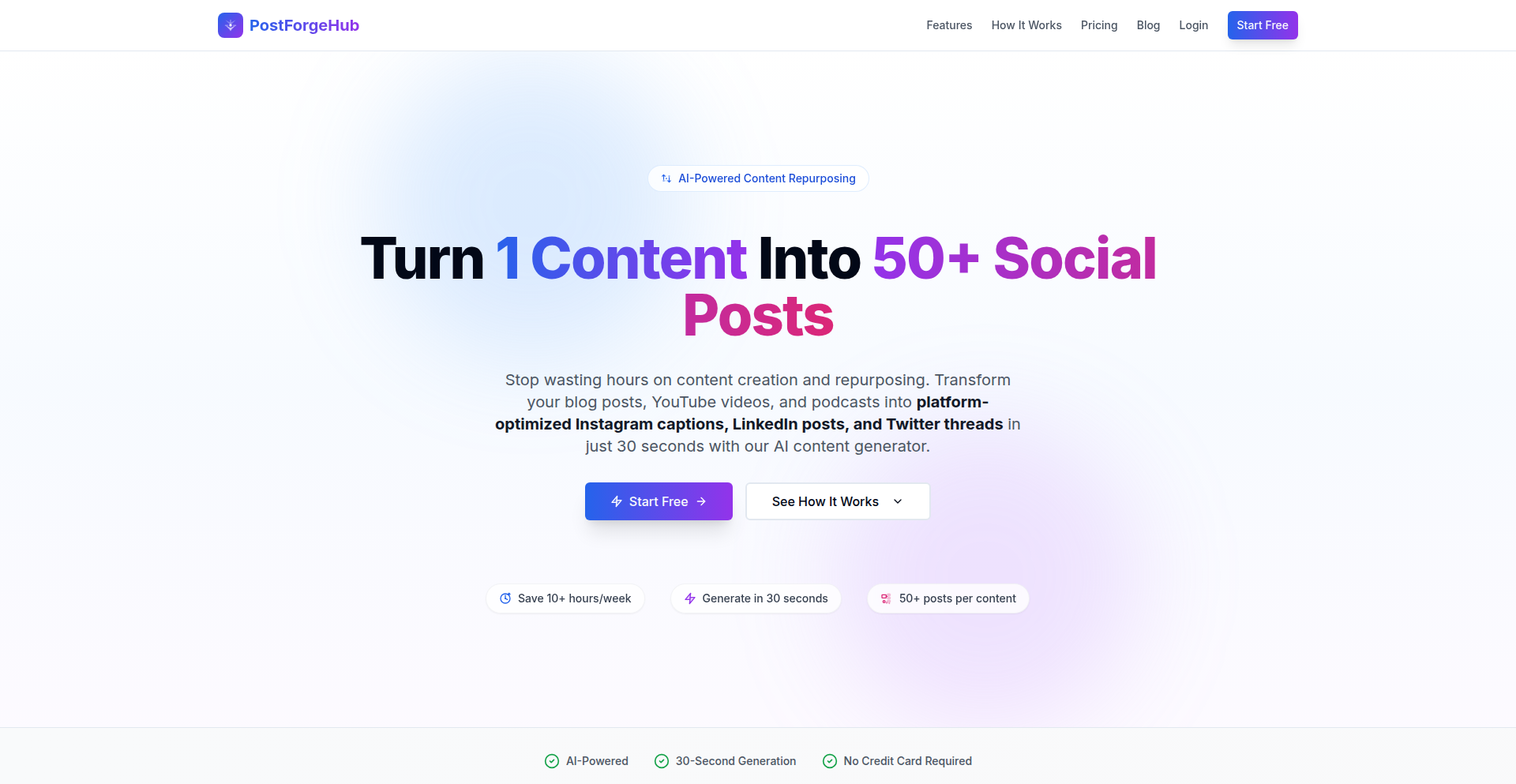
Author
liangguangtong
Description
ContentAlchemy AI is a revolutionary tool that transforms a single piece of content into 50 distinct social media posts using the power of Artificial Intelligence. It addresses the common challenge of content repurposing, saving creators significant time and effort while maximizing their reach across various platforms. The innovation lies in its intelligent understanding and generation capabilities, allowing for diverse post formats and tones.
Popularity
Points 1
Comments 0
What is this product?
ContentAlchemy AI is an AI-powered platform designed to automate the creation of multiple social media posts from a single source of content. It leverages Natural Language Processing (NLP) and generative AI models to deconstruct the original material, extract key insights, and then reformulate them into various engaging formats suitable for different social media channels. This means it can take a blog post, a video transcript, or even a long-form article and intelligently generate tweets, LinkedIn updates, Instagram captions, and more, each tailored with a unique angle and tone. The core innovation is its ability to go beyond simple text extraction; it understands context and can adapt the message for different audiences and platforms, effectively multiplying the value of your original content with minimal manual intervention.
How to use it?
Developers can integrate ContentAlchemy AI into their content creation workflows or build custom applications on top of its API. For content creators, the primary use is to upload their original content (e.g., a blog post URL, a document, or raw text) into the ContentAlchemy Hub interface. The AI then processes this content and generates a variety of social media post drafts. Developers can utilize the API to automate this process within their existing content management systems (CMS), social media scheduling tools, or marketing automation platforms. For instance, a developer could build a plugin for WordPress that automatically generates social media snippets for every new blog post, or integrate it into a marketing dashboard to streamline campaign content production. This saves time and ensures a consistent flow of fresh content across all social channels.
Product Core Function
· AI-powered content summarization: Extracts the most crucial information from lengthy content, providing concise summaries suitable for attention-grabbing social media posts, allowing for quick consumption of key ideas by the audience.
· Multi-format post generation: Creates diverse content formats including text-based updates, question prompts, quote cards, and short teasers, catering to the specific engagement styles of different social media platforms.
· Tone and style adaptation: Intelligently adjusts the writing tone and style to match the target platform and audience, ensuring messages resonate effectively whether it's for a professional LinkedIn audience or a casual Twitter feed.
· Hashtag and keyword suggestion: Automatically suggests relevant hashtags and keywords, enhancing discoverability and expanding the reach of each post within the social media ecosystem.
· Content repurposing automation: Significantly reduces the manual effort involved in adapting content for multiple channels, enabling creators to maximize their content's impact and engagement with less time investment.
Product Usage Case
· A blogger posts a new article. ContentAlchemy AI is used to automatically generate 10 tweets, 5 LinkedIn posts, and 3 Instagram captions, each highlighting a different aspect of the article, saving the blogger hours of manual writing and ensuring consistent promotion of their work across platforms.
· A marketing team launches a new product. They upload the product announcement press release into ContentAlchemy AI. The tool then generates a variety of social media assets, including benefit-driven posts, customer testimonial snippets, and calls-to-action, for use on Facebook, Twitter, and Instagram, speeding up their campaign rollout.
· A video creator uploads the transcript of their latest YouTube video. ContentAlchemy AI extracts key quotes and talking points, generating shareable snippets and engaging questions for Twitter and Facebook to drive traffic back to the video, maximizing viewership from social media engagement.
· A developer integrates ContentAlchemy AI's API into their internal content management system. When a new marketing campaign is approved, the system automatically triggers the AI to generate social media copy for all planned posts, streamlining the entire content deployment process.
48
Playbook Notes Weaver
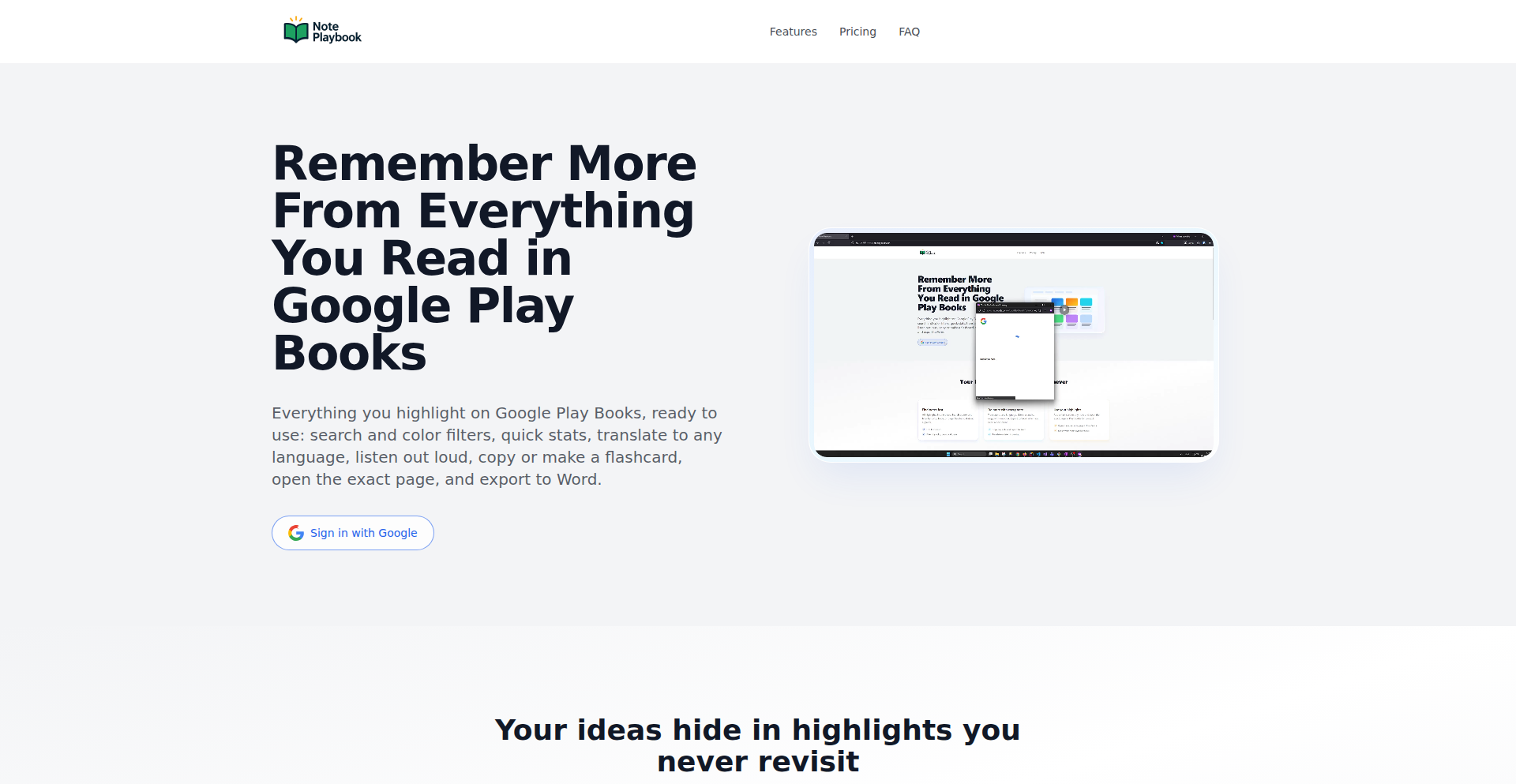
Author
spacenikos
Description
A tool that ingeniously transforms your Google Play Books highlights into a searchable, actionable knowledge base. It overcomes the common problem of forgotten annotations by centralizing and enhancing your reading insights, making them accessible and useful beyond the original app.
Popularity
Points 1
Comments 0
What is this product?
This project is a smart utility that bridges the gap between your Google Play Books reading experience and a more robust personal knowledge management system. Instead of notes being lost within the book's interface, Playbook Notes Weaver securely accesses your account (with your permission, only reading your data) to pull out all your highlighted text and associated metadata. Its innovation lies in making these scattered notes truly usable through advanced search, filtering, and conversion capabilities, transforming passive annotations into active learning resources. So, what's in it for you? You'll never again lose track of those brilliant ideas or crucial facts you underlined, turning your reading into a more productive and insightful endeavor.
How to use it?
Developers can integrate Playbook Notes Weaver into their workflow by connecting it to their Google Play Books account. The project then acts as a central hub for all your book highlights. You can use it to quickly find that specific quote you remember reading, filter your notes by the color you used to mark them, or even by the book title itself. Its API-like functionality allows for further automation, enabling you to export your notes for analysis or integration into other tools. This means you can efficiently manage and leverage the knowledge you've accumulated from your reading, boosting your learning and productivity.
Product Core Function
· Centralized Highlight Aggregation: Connects to your Google Play Books account (read-only) to collect all your highlights in one accessible location. Value: This eliminates the need to manually search through individual books, saving you significant time and effort. Application: Ideal for researchers, students, and avid readers who want a consolidated view of their reading insights.
· Advanced Search and Filtering: Allows you to search your highlights using keywords and filter them by book, page number, or the color of the highlight. Value: This drastically improves the ability to retrieve specific information quickly and efficiently. Application: Essential for anyone needing to recall or reference specific points from their reading, such as preparing for exams or writing reports.
· Highlight Translation: Offers the capability to translate your notes into any language. Value: Breaks down language barriers and makes your insights accessible to a wider audience or for personal multilingual understanding. Application: Useful for international students, multilingual professionals, or anyone who wants to share or understand their notes in different languages.
· Text-to-Speech for Notes: Enables you to listen to your highlights read aloud. Value: Provides an alternative way to consume your notes, ideal for multitasking or for individuals who prefer auditory learning. Application: Perfect for commutes, workouts, or when you need to review notes hands-free.
· Direct Clipboard Copying: Allows for easy copying of your selected highlights to your clipboard. Value: Facilitates seamless integration of your notes into other documents, presentations, or notes applications. Application: Streamlines the process of quoting or sharing insights without manual retyping.
· Flashcard Creation: The ability to generate flashcards from your highlights. Value: Transforms passive notes into active learning tools, aiding in memorization and knowledge retention. Application: Excellent for students preparing for tests, or anyone looking to solidify their understanding of key concepts.
· Word Export Functionality: Provides the option to export your notes to a Word document. Value: Offers a traditional and widely compatible format for further editing, archiving, or sharing your collected highlights. Application: Beneficial for academic work, professional reports, or personal knowledge archiving.
Product Usage Case
· A student struggling to recall specific definitions highlighted in their textbooks for an upcoming exam. They use Playbook Notes Weaver to search for keywords, filter by color, and then export their relevant notes as a Word document to create study sheets, solving the problem of scattered information and aiding memorization.
· A researcher who frequently underlines key passages in non-fiction books. They want to compile a bibliography of influential quotes. Playbook Notes Weaver allows them to filter highlights by specific books, then use the text-to-speech feature to quickly review and select quotes before exporting them to a Word document for compilation, efficiently building their research resource.
· A professional learning a new language who highlights vocabulary and phrases in e-books. They use Playbook Notes Weaver to translate their highlighted notes into their native language, helping them understand nuances and reinforce their learning, thus overcoming language barriers in their study.
49
AlomWare OmniState

Author
Paul_Coder
Description
AlomWare OmniState is a powerful, portable Windows productivity application designed to streamline user workflows and resolve common PC annoyances without requiring installation or internet access. Its core innovation lies in its ability to precisely control and automate window behavior, save and restore entire PC environments ('PC States'), and offer intuitive, English-based automation for complex tasks. This means users can customize how their applications launch and behave, freeze their computing session to resume later exactly where they left off, and automate repetitive actions without writing code, all within a tiny, registry-friendly 4MB executable. So, this helps you reclaim time and reduce frustration by making your computer work smarter for you.
Popularity
Points 1
Comments 0
What is this product?
AlomWare OmniState is a unique Windows utility that empowers users to customize their PC experience and automate tasks with unprecedented ease. Unlike typical applications, it's a single, portable executable (around 4MB) that doesn't install anything, modify your system registry, or require an internet connection. Its technical innovation centers around two key areas: 'Window Manipulation' and 'PC States'. Window Manipulation allows you to define persistent settings for any application's window, such as its exact position, size, transparency, and even its CPU priority, ensuring it always opens the way you prefer. 'PC States' is a groundbreaking feature that emulates the 'freezer cart' concept from old Commodore 64s. It allows you to capture the entire current state of your PC – including all open applications, their window configurations, and even environmental settings like screen resolution, clipboard content, and mouse position – and restore it later with a hotkey. This is a truly novel approach to session management and task resumption on Windows, far beyond simple multi-tasking. The automation engine is also a significant technical leap, enabling users to build complex workflows using simple English commands tied to specific window elements, a stark contrast to the cryptic scripting of alternatives like AutoHotkey. So, this gives you fine-grained control over your PC and the ability to save and restore your entire digital workspace like never before.
How to use it?
Developers can integrate AlomWare OmniState into their workflow by simply downloading the portable executable and running it. For specific window manipulation, you'd launch the target application and then use OmniState's interface to define desired properties like size, position, or 'always on top'. Once set, these preferences are automatically applied every time that application launches. For 'PC States', you activate the feature to save your current session. Later, you can restore that state via a hotkey or a trigger, bringing back all your applications and their configurations exactly as you left them. The automation capabilities are accessed through a user-friendly interface where you can select a target window or element and then apply pre-defined actions like clicking buttons, typing text, or running DOS commands, all in plain English. This can be used to automate repetitive setup tasks for development environments, quickly switch between different project contexts, or create custom shortcuts for frequently used application sequences. So, you can easily enhance your productivity by setting up persistent app behaviors, instantly resuming complex work sessions, and automating mundane tasks without coding.
Product Core Function
· Persistent Window Configuration: Allows users to define and save specific window properties (size, position, transparency, always-on-top status, process priority) for any application, ensuring a consistent and personalized user experience upon launch. The value is in eliminating manual adjustments for frequently used apps, saving time and reducing cognitive load.
· PC State Snapshots and Restoration: Enables users to capture their entire computing environment, including all open applications and their states, and restore it later. This acts like a suspend/resume for your entire PC, allowing for seamless context switching and preventing loss of work. The value is in drastically reducing downtime and enabling a 'work-from-where-you-left-off' experience for complex projects.
· English-Based Automation Engine: Provides a no-code automation solution where users can create sequences of actions by selecting targets (windows, buttons) and using simple English commands (e.g., 'click button', 'type text'). This democratizes automation, making it accessible to users without programming knowledge. The value is in empowering anyone to automate repetitive tasks and streamline workflows.
· System Environmental State Saving: Extends PC State restoration to include system-level settings like screen resolution, clipboard content, mouse position, and audio volume. This ensures a complete and accurate restoration of the user's working environment. The value is in providing a truly comprehensive state restoration that minimizes post-restore adjustments.
· Portable and No-Install Design: The application is a single, small executable that does not require installation, modification of the Windows Registry, or an internet connection. This ensures system stability, privacy, and immediate usability across different machines. The value is in its ease of deployment, security, and minimal impact on system performance.
Product Usage Case
· Scenario: A developer working on multiple projects simultaneously. Problem: Constantly switching between different sets of open applications and tools is time-consuming and error-prone. Solution: Use AlomWare OmniState to create distinct 'PC States' for each project. One state could have the IDE, terminal, and documentation open, another might have design tools and a browser with relevant research. With a hotkey, the developer can instantly switch between these fully configured work environments, drastically reducing setup time and context switching friction.
· Scenario: A designer who frequently needs to present work-in-progress on a secondary monitor with specific window arrangements. Problem: Manually arranging windows on multiple monitors every time can be tedious. Solution: Utilize AlomWare OmniState's window manipulation features to define the exact position and size for design applications on the secondary monitor. These settings are automatically applied, ensuring a consistent and efficient presentation setup without manual intervention.
· Scenario: A user who needs to automate the process of launching a specific application, typing in login credentials, and then performing a series of mouse clicks. Problem: This repetitive task can be a daily annoyance. Solution: Use AlomWare OmniState's English-based automation engine. The user can define a sequence of actions: launch app, type username, type password, click login button, click 'start' button. This automates the entire process, freeing up the user's time and reducing the chance of input errors.
· Scenario: A user who wants to create a 'focused work' mode that minimizes distractions. Problem: Multiple chat applications, social media sites, and notifications can interrupt concentration. Solution: Create a 'PC State' that only includes the necessary work applications and silences notifications. When activated, the computer transitions to this distraction-free environment. The value is in enhancing concentration and productivity by creating tailored computing environments on demand.
50
AnimateForever: Infinite AI Animation Engine
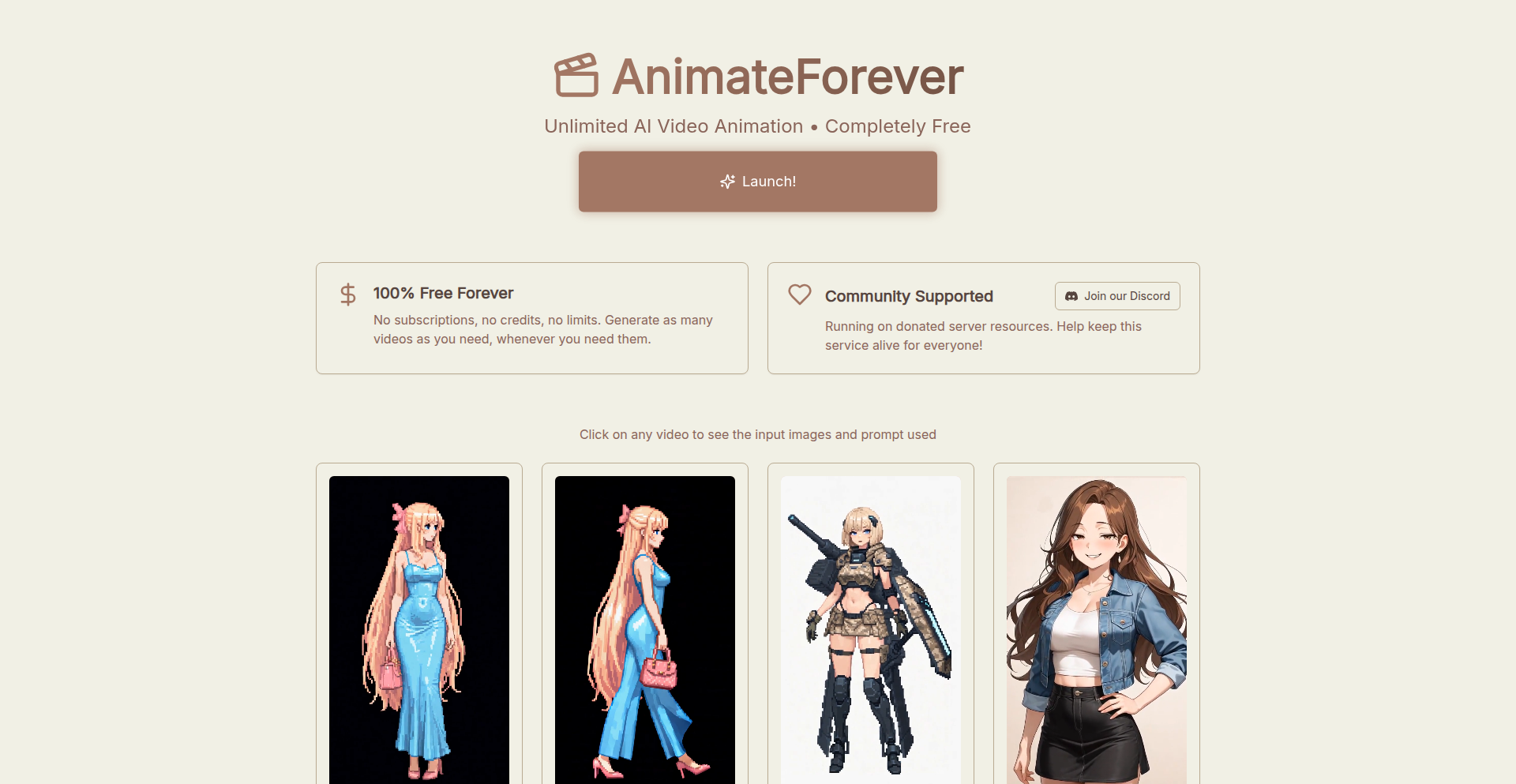
Author
fyrean
Description
AnimateForever is a free, unlimited AI video animation tool that transforms static images into dynamic animations. It addresses the high costs and limitations of existing AI video generators by offering direct, unmetered access. The innovation lies in its efficient, locally-runnable model that uses advanced quantization and LoRA techniques to achieve fast generation times, coupled with a clever method for injecting keyframe control into latent space, overcoming the base model's limitations.
Popularity
Points 1
Comments 0
What is this product?
AnimateForever is a web-based service that generates short video animations from a single input image. Unlike many AI video tools that are expensive, have daily limits, or require sign-ups, AnimateForever is completely free and unlimited. It utilizes a quantized fp8 model combined with a 4-step lightning LoRA, which significantly speeds up the animation process to around 35-40 seconds per video. A key technical insight is its method for injecting user-defined keyframes (start, middle, end points of motion) directly into the model's latent space. Since the underlying AI model doesn't natively support this level of control, this approach is a clever hack that allows users to guide the animation. Post-processing algorithms are used to fix minor color artifacts introduced by this technique, making the output visually appealing and controllable.
How to use it?
Developers and creators can use AnimateForever by simply visiting the website (AnimateForever.com). Upload your image, define up to three keyframes to guide the animation's motion, and the service will generate a video. This is ideal for game developers needing quick character idle animations or basic movements for assets, content creators looking for engaging visual elements without high costs, or anyone experimenting with AI-driven animation. The generated videos can be downloaded and integrated into various projects, from game engines to video editing software, offering a seamless workflow for asset creation.
Product Core Function
· Free and unlimited AI video generation: Users can create as many animations as they need without daily restrictions or charges, lowering the barrier to entry for creative projects.
· Image-to-animation conversion: Transforms static images into dynamic video sequences, enabling visual storytelling and asset creation from simple inputs.
· Keyframe-based animation control: Allows users to specify start, middle, and end points for animation, providing direct control over character or object movement and overcoming the unpredictable nature of some AI models.
· Fast generation times (35-40 seconds): Achieved through optimized model architecture (quantized fp8) and efficient fine-tuning (4-step lightning LoRA), ensuring rapid iteration and workflow efficiency for developers.
· Post-processing for artifact correction: Implements color matching algorithms to fix visual glitches caused by keyframe injection, ensuring higher quality output.
· Fair queuing system: Manages user requests by processing one video at a time per user, preventing server overload and ensuring a more consistent experience for everyone.
Product Usage Case
· Game development: A game developer needs a variety of idle animations for character sprites. Instead of hiring an animator or using expensive tools, they can use AnimateForever to quickly generate these animations from character concept art, significantly reducing development time and cost.
· Indie filmmaking: A short film creator wants to add subtle character movement to a still image for a visual effect. AnimateForever allows them to upload the image, define the desired subtle motion using keyframes, and generate a short animated clip to enhance their film's visual appeal without needing complex animation software.
· Content creation for social media: A social media manager needs eye-catching visuals for posts. They can upload product images or illustrative graphics and animate them using AnimateForever to create engaging video content that stands out, all without incurring subscription fees or facing daily limits.
· Prototyping interactive experiences: A designer is prototyping an interactive application where static elements need to animate in response to user input. AnimateForever can be used to generate placeholder animations quickly, demonstrating the intended visual behavior without extensive pre-production.
51
NutriChef AI
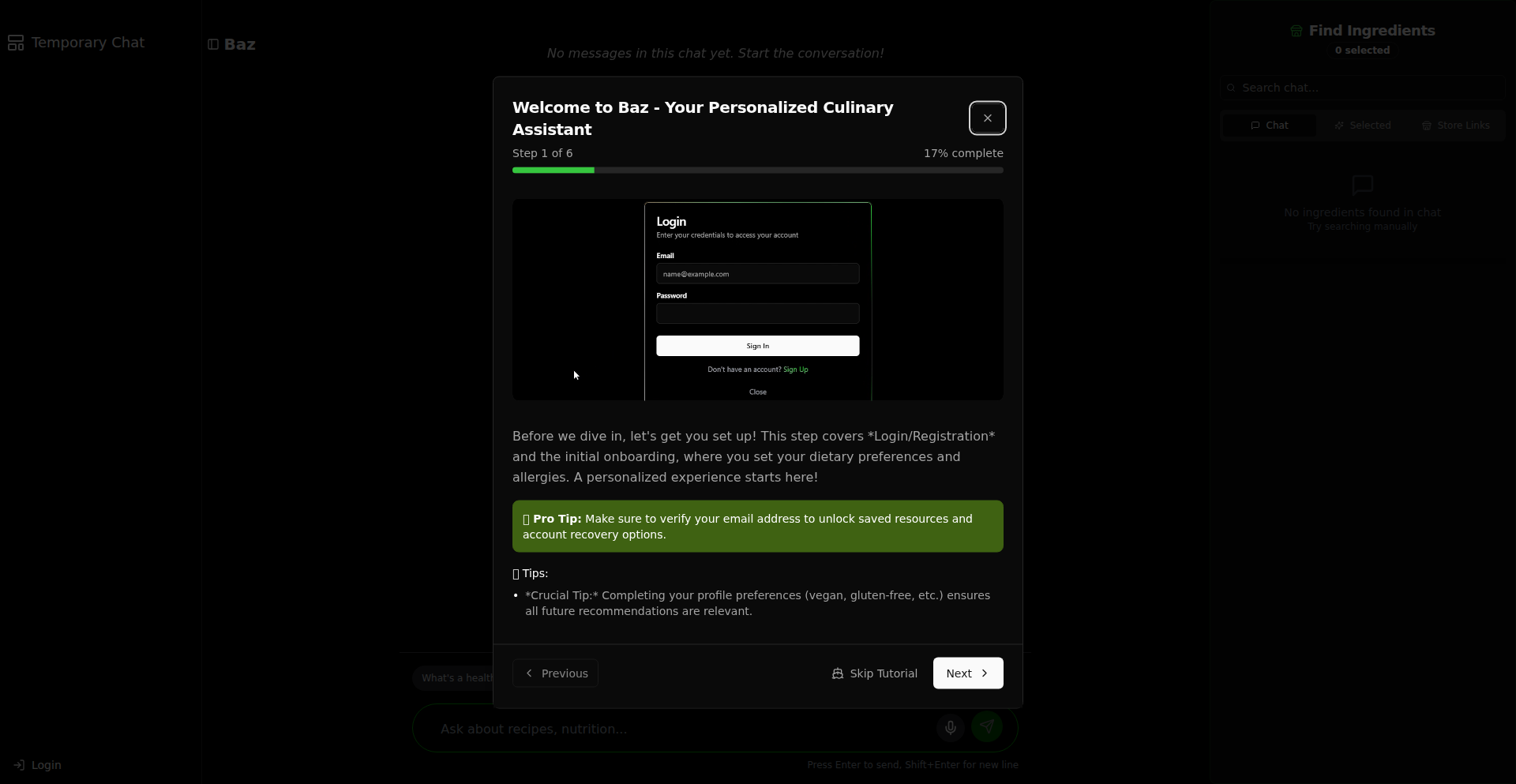
Author
dammsaturn
Description
NutriChef AI is a personalized nutritional assistant that generates tailored recipe and workout recommendations based on your lifestyle and goals. It tackles the challenge of making healthy eating and fitness accessible by leveraging AI to interpret user data and provide actionable insights, moving beyond generic advice.
Popularity
Points 1
Comments 0
What is this product?
NutriChef AI is an intelligent system designed to help individuals achieve their health and wellness objectives through customized food and exercise plans. At its core, it utilizes natural language processing (NLP) to understand user input about their daily habits, dietary preferences, and fitness aspirations. Machine learning algorithms then process this information to identify patterns and predict optimal meal compositions and workout routines. The innovation lies in its ability to move beyond static databases, dynamically creating recommendations that adapt to individual needs and progress, making it feel like a personal coach.
How to use it?
Developers can integrate NutriChef AI's backend API into their own applications, such as fitness trackers, health blogs, or smart kitchen devices. For instance, a fitness app could send user activity data and dietary restrictions to NutriChef AI's API, which would then return personalized meal suggestions and workout plans. This allows developers to enrich their offerings with intelligent nutritional guidance without having to build such complex systems from scratch. The integration typically involves sending JSON payloads with user profile data and receiving JSON responses with recommendations.
Product Core Function
· Personalized Recipe Generation: The system analyzes user-provided dietary needs (e.g., allergies, macros, calorie targets) and preferences to suggest recipes that are both healthy and appealing. This is valuable because it saves users time searching for suitable meals and ensures they are consuming food that aligns with their health goals.
· Dynamic Workout Planning: Based on user fitness levels, available equipment, and time constraints, the AI constructs adaptable workout routines. This is useful for users who want structured exercise guidance that evolves with their fitness journey, preventing plateaus and boredom.
· Lifestyle Goal Alignment: The assistant connects dietary and exercise recommendations to overarching user goals, such as weight loss, muscle gain, or improved energy levels. This provides users with a clear understanding of how their daily choices contribute to their long-term aspirations, enhancing motivation.
· User Data Interpretation: Advanced NLP and ML techniques are used to understand the nuances of user input, allowing for highly specific and effective recommendations. This means the system can grasp complex requests, making the recommendations more relevant and impactful than simple rule-based systems.
Product Usage Case
· A meal-tracking app could use NutriChef AI to automatically suggest recipes for users based on their logged food intake and nutritional goals, solving the problem of users struggling to plan balanced meals for the week.
· A smart refrigerator manufacturer could integrate NutriChef AI to suggest recipes using the ingredients currently available in the fridge, reducing food waste and inspiring users to cook healthy meals.
· A personal trainer could leverage NutriChef AI to generate supplementary dietary plans for their clients, ensuring a holistic approach to fitness that complements their training regimens, addressing the challenge of providing personalized nutrition advice at scale.
· A health and wellness website could offer a feature powered by NutriChef AI, allowing visitors to get immediate, personalized health advice and meal ideas without requiring a human consultant, democratizing access to nutritional guidance.
52
Ghostly Atlas
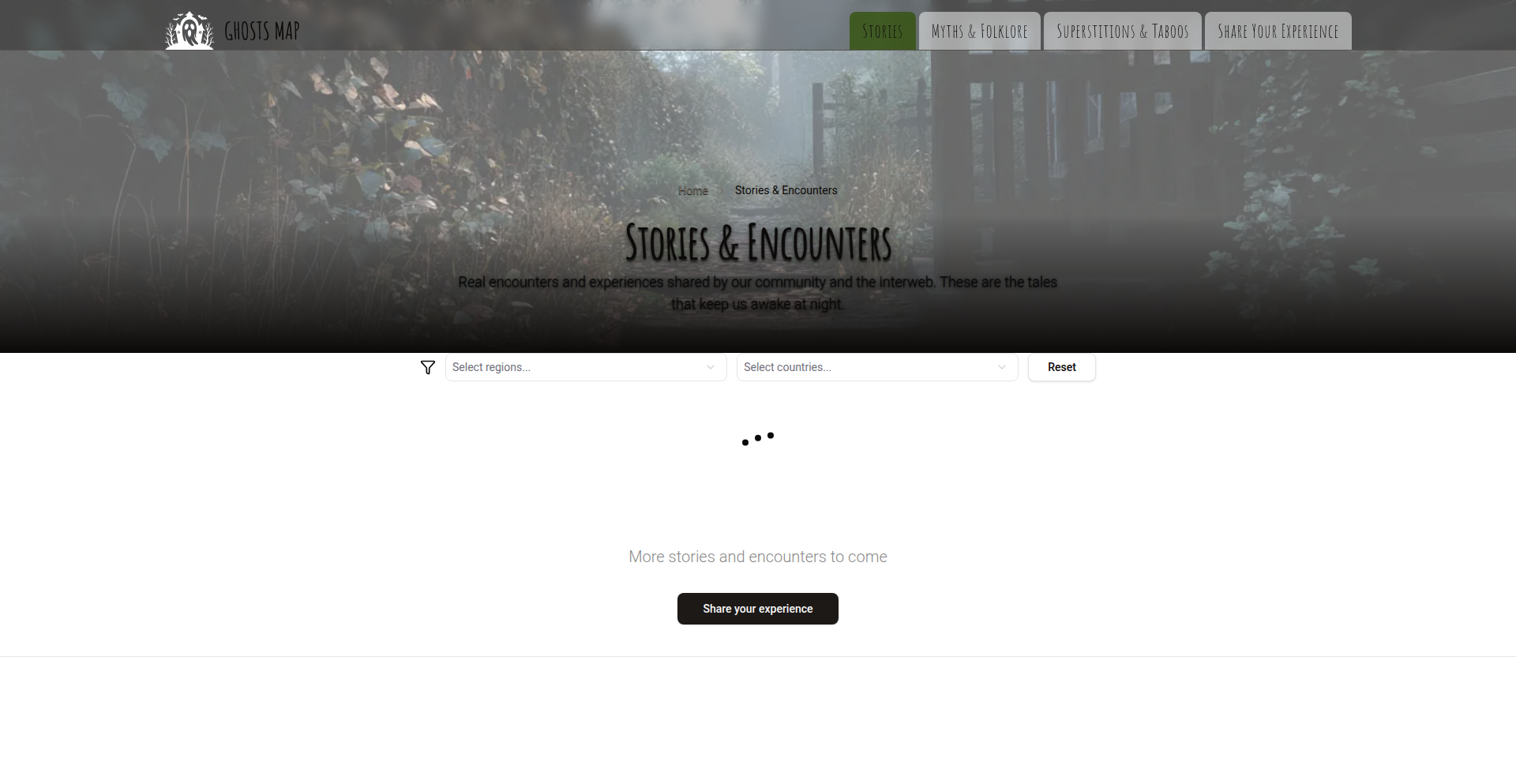
Author
radiyap
Description
GhostsMap is a crowd-sourced, interactive world map for anonymously sharing and discovering paranormal encounters. It uses React and Google Maps for the frontend, with Firebase for backend data storage, making it a lightweight and accessible platform for documenting and exploring reported supernatural experiences globally. The innovation lies in its accessible, anonymous data collection and visualization of anecdotal paranormal activity.
Popularity
Points 1
Comments 0
What is this product?
GhostsMap is an interactive world map that allows anyone to anonymously pin and share their personal ghost encounters. The technical innovation here is the combination of a user-friendly interface built with React, integrated with Google Maps for geolocation, and a simple backend solution using Firebase for storing user submissions. This setup enables effortless data collection and visualization of anecdotal evidence related to paranormal phenomena. So, it's a way to see where people claim spooky things have happened, all on a map, without needing to log in or reveal your identity.
How to use it?
Developers can use this project as a blueprint for building similar crowd-sourced mapping applications. The technology stack (React, Google Maps, Firebase) is well-documented and widely adopted, making it easy to integrate or extend. For example, one could fork the project to create a map for reporting local folklore, historical oddities, or even urban legends in a specific region. The anonymous submission feature is key for sensitive or subjective data. So, if you're building an app that needs to collect location-based, anonymous user-generated content, this project shows you how to do it simply and effectively.
Product Core Function
· Anonymous Pinning of Encounters: Users can submit their ghost stories with a location and description without requiring any login or personal information. This preserves privacy and encourages broader participation. The value is in capturing raw, unfiltered user experiences for a specific topic.
· Interactive World Map Visualization: Utilizes Google Maps API to display all submitted encounters as pins on a global map. This provides a clear and intuitive visual overview of where reported paranormal activity is concentrated. The value is in making complex data easy to understand at a glance.
· Searchable and Filterable Data: Allows users to search for pins on the map and filter them by date or type of encounter (e.g., shadows, voices). This helps users discover specific types of stories or events within the dataset. The value is in organizing and retrieving relevant information efficiently.
· Lightweight Frontend with React: Built with React, a popular JavaScript library for building user interfaces, ensuring a responsive and dynamic user experience. The value is in creating a fast and modern-feeling web application that is easy to navigate.
· Simple Backend with Firebase: Employs Firebase for storing all user submissions and map data. Firebase provides a scalable and easy-to-manage NoSQL database and authentication services, simplifying backend development. The value is in having a robust yet simple system to store and retrieve data without complex server management.
Product Usage Case
· Urban Legend Mapping: A city planner or local historian could use a similar system to map reported urban legends or unexplained occurrences within a specific city, providing a unique resource for local culture enthusiasts. It solves the problem of aggregating disparate anecdotal stories into a cohesive, accessible format.
· Folklore Documentation Platform: Researchers or enthusiasts of folklore could adapt this project to create a platform for documenting local myths and legends from around the world, allowing for anonymous contributions and easy geographic filtering. This solves the challenge of collecting and organizing a vast amount of regional folklore.
· Anonymous Incident Reporting Tool: Beyond paranormal, this could be adapted for reporting non-sensitive but sensitive issues like minor safety hazards in public spaces or unusual observations that don't require official reporting channels, encouraging community observation and awareness. It addresses the need for a simple, anonymous way to report observations that might otherwise go unsaid.
53
RaceOff: Live WebSocket F1 Racing
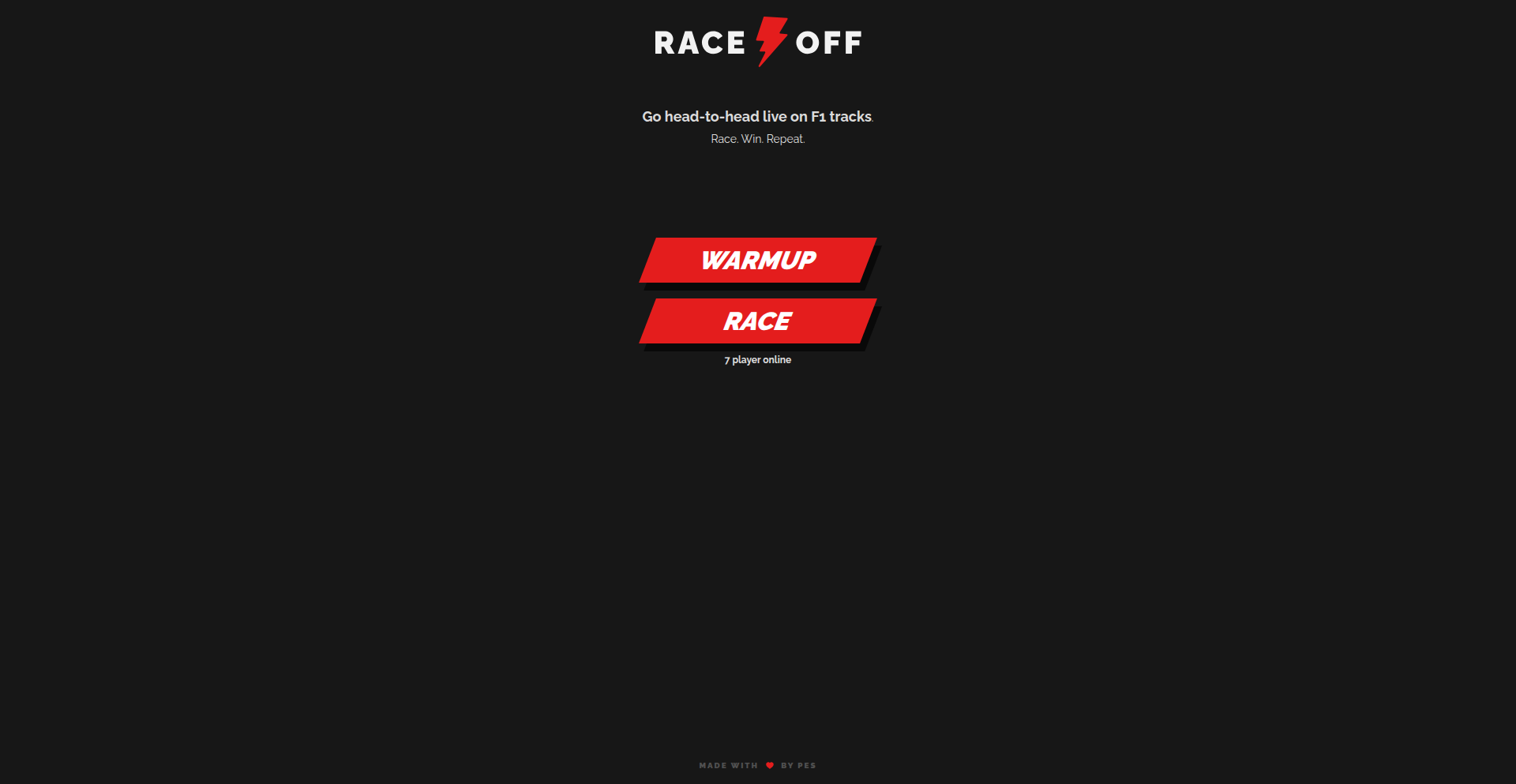
Author
ilpes
Description
RaceOff is a real-time, head-to-head racing game built on F1 tracks, leveraging WebSockets for live multiplayer interaction. It tackles the challenge of synchronizing complex game states across multiple players in a low-latency environment, offering a glimpse into the power of WebSocket technology for interactive applications. The innovation lies in using WebSockets to create a fluid and responsive online racing experience where players can compete directly against each other in real-time.
Popularity
Points 1
Comments 0
What is this product?
RaceOff is a web-based racing game where you can compete against other players live on virtual F1 tracks. The core technology behind its real-time interaction is WebSockets. Think of WebSockets as a persistent, two-way communication channel between your browser (the player) and the game server. Unlike traditional web requests that are short-lived, WebSockets keep the connection open, allowing for instant data exchange. This means when you steer, accelerate, or brake, that action is sent to the server immediately, and the server instantly updates all other players' views. The innovation is in making this complex synchronization of game actions (like car positions, speeds, and collisions) seamless and fast, creating a believable live racing experience without significant lag.
How to use it?
Developers can use RaceOff as an example of how to implement real-time multiplayer features in web applications. The primary technical aspect is understanding how to set up and manage WebSocket connections for game state synchronization. This involves: setting up a WebSocket server to handle incoming connections and broadcast game events, designing a game loop that processes player inputs and updates the game state, and implementing client-side logic to render the game and send player actions to the server. It can be integrated into other web-based games or interactive platforms that require simultaneous user engagement.
Product Core Function
· Real-time Player Synchronization: Utilizes WebSockets to broadcast player actions (steering, acceleration) and game state updates (car positions, speeds) to all connected clients instantly. This enables live head-to-head competition by ensuring all players see a consistent and up-to-date view of the race, minimizing lag and creating a fair competitive environment.
· Live Multiplayer Racing: Enables multiple users to race against each other simultaneously on virtual F1 tracks. The value here is the creation of an engaging, interactive experience where players can directly compete and react to each other's movements in real-time, fostering a sense of community and competition.
· WebSocket Experimentation Platform: Serves as a practical demonstration of WebSocket capabilities for building interactive web applications. Developers can learn from its implementation to understand how to handle real-time data streams, manage connections, and build responsive multiplayer features for their own projects.
· Extensible Game Architecture: Designed with future expansions in mind, such as more tracks and leaderboards. This showcases how a foundational real-time system can be built upon to add more complex features, providing a template for adding new content and competitive elements to web games.
Product Usage Case
· Implementing a real-time multiplayer quiz game: RaceOff's WebSocket approach can be adapted to send player answers and update scores instantly across all participants in a quiz, making the game more dynamic and interactive.
· Building a collaborative drawing tool: The real-time synchronization mechanism can be used to allow multiple users to draw on the same canvas simultaneously, with each stroke appearing instantly for everyone, fostering a collaborative creative environment.
· Developing a live sports score update application: Instead of page refreshes, WebSockets can push live score changes and game events to users as they happen, providing an immediate and engaging experience for sports fans.
· Creating a virtual event where attendees can interact in real-time: For online conferences or events, RaceOff's technology could be used to enable live polls, Q&A sessions with instant feedback, or even small multiplayer mini-games to keep attendees engaged.
54
Django-RedisAdmin
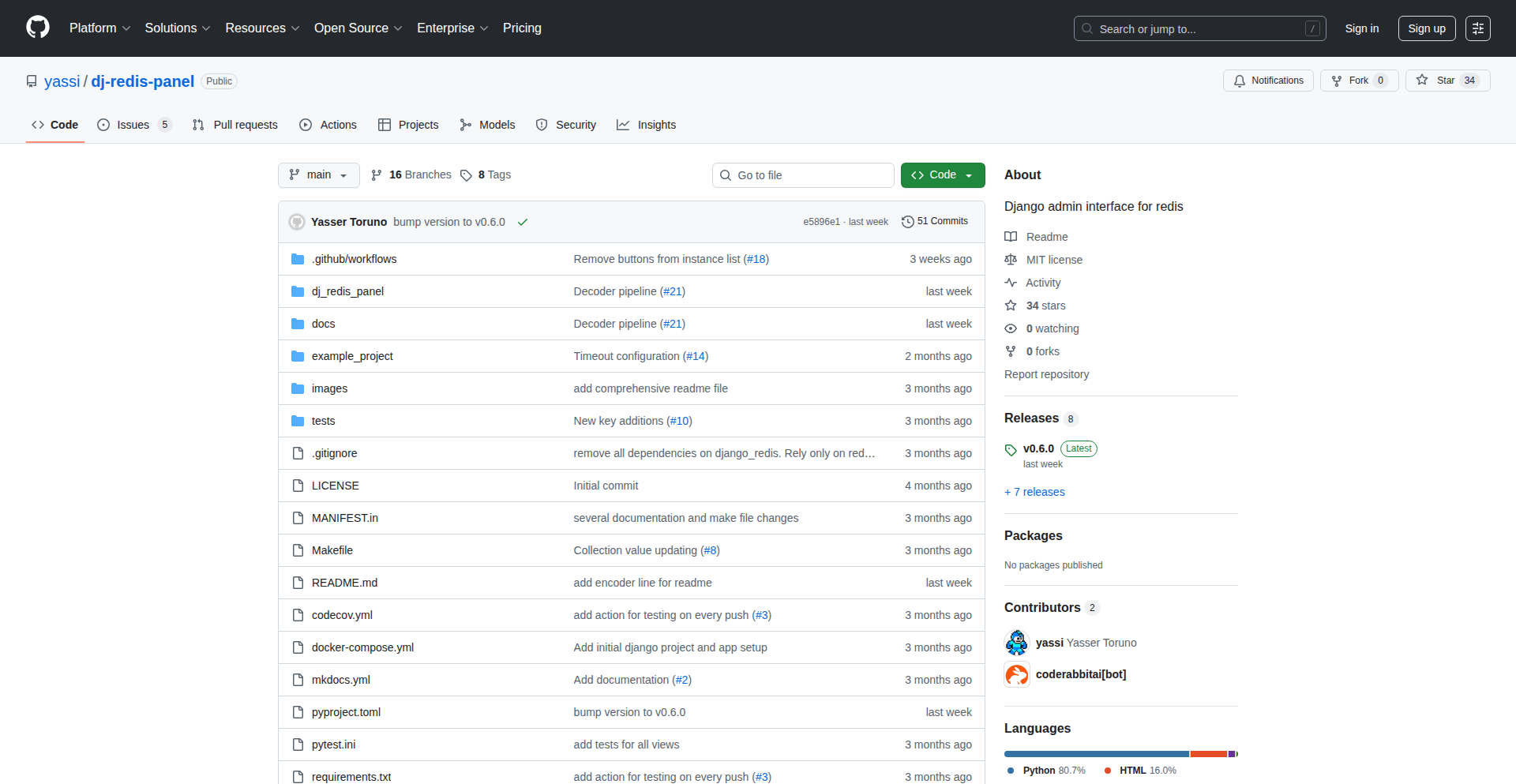
Author
yassi_dev
Description
This project introduces a Django admin panel specifically designed to manage Redis data. It bridges the gap between the powerful Django ORM and the key-value store capabilities of Redis, offering a unified interface for developers to interact with both. The innovation lies in bringing familiar Django admin workflows to Redis, simplifying data inspection, manipulation, and monitoring for projects heavily leveraging Redis alongside Django.
Popularity
Points 1
Comments 0
What is this product?
This is a Django application that extends the popular Django admin interface to provide direct management capabilities for Redis. Instead of needing to switch between your Django application's database and separate Redis client tools, you can now interact with your Redis data directly within the familiar Django admin environment. The core technical insight is recognizing that many Django projects utilize Redis for caching, session management, or as a secondary data store, and a consolidated management tool would significantly boost developer productivity. It leverages Django's introspection capabilities to present Redis data types (like strings, lists, sets, hashes, sorted sets) in a user-friendly, tabular format, allowing for easy viewing, editing, and deletion of keys and their values.
How to use it?
Developers can integrate this project into their existing Django applications by installing it as a Django app. Once installed and configured, Redis-related models and views will automatically appear within their Django admin site. This means that if you're using Redis for caching and want to quickly check what's in your cache, or if you're using Redis to store user-specific data and need to inspect or modify it, you can do so directly from your Django admin dashboard. This avoids the need to open separate terminal windows, connect to Redis, and execute commands manually, streamlining debugging and data management workflows.
Product Core Function
· Redis Data Visualization: Displays Redis keys and their corresponding values in a structured, navigable format within the Django admin. This is valuable for understanding what data is stored in Redis at a glance, aiding in debugging and data integrity checks.
· Key/Value Editing and Deletion: Allows direct modification and removal of Redis keys and their values through the admin interface. This provides a safe and convenient way to update or clean up Redis data without writing custom scripts, saving development time.
· Support for Various Redis Data Types: Handles common Redis data structures like strings, lists, sets, hashes, and sorted sets, presenting them in an understandable manner. This broad compatibility means you can manage diverse Redis use cases effectively through one interface.
· Connection Management: Provides a centralized place to configure and manage connections to one or more Redis instances. This is beneficial for projects with complex Redis deployments or when managing multiple Redis databases, ensuring correct data sources are accessed.
· Search and Filtering: Enables searching for specific keys within Redis and filtering them based on patterns. This is crucial for large Redis datasets, allowing developers to quickly locate the specific data they need for inspection or manipulation, significantly reducing manual searching efforts.
Product Usage Case
· Scenario: Debugging a caching issue. A Django developer suspects an incorrect value is being cached. Using Django-RedisAdmin, they can navigate to the Redis admin, search for the relevant cache key, view its current value, and if necessary, delete it or correct it directly. This immediately solves the problem of needing to guess cache keys or write temporary code to inspect cache content.
· Scenario: Managing user session data stored in Redis. A developer needs to inspect the session data for a particular user to diagnose a login problem. Django-RedisAdmin allows them to find the user's session key in Redis, view its contents, and identify any discrepancies, avoiding complex debugging procedures and saving valuable developer time.
· Scenario: Inspecting a queue managed by Redis (e.g., Celery). If a developer wants to see the current state of a task queue stored in Redis, they can use Django-RedisAdmin to view the list of tasks, inspect task details, or even clear out failed tasks directly from the admin interface. This provides immediate visibility into queue operations without needing command-line tools.
· Scenario: Monitoring background job data. If a project uses Redis to store state or results of background jobs, Django-RedisAdmin can be used to view this data, track progress, or clean up old job records. This offers a user-friendly way to keep an eye on asynchronous operations.
55
CodeCombat WASM Arena
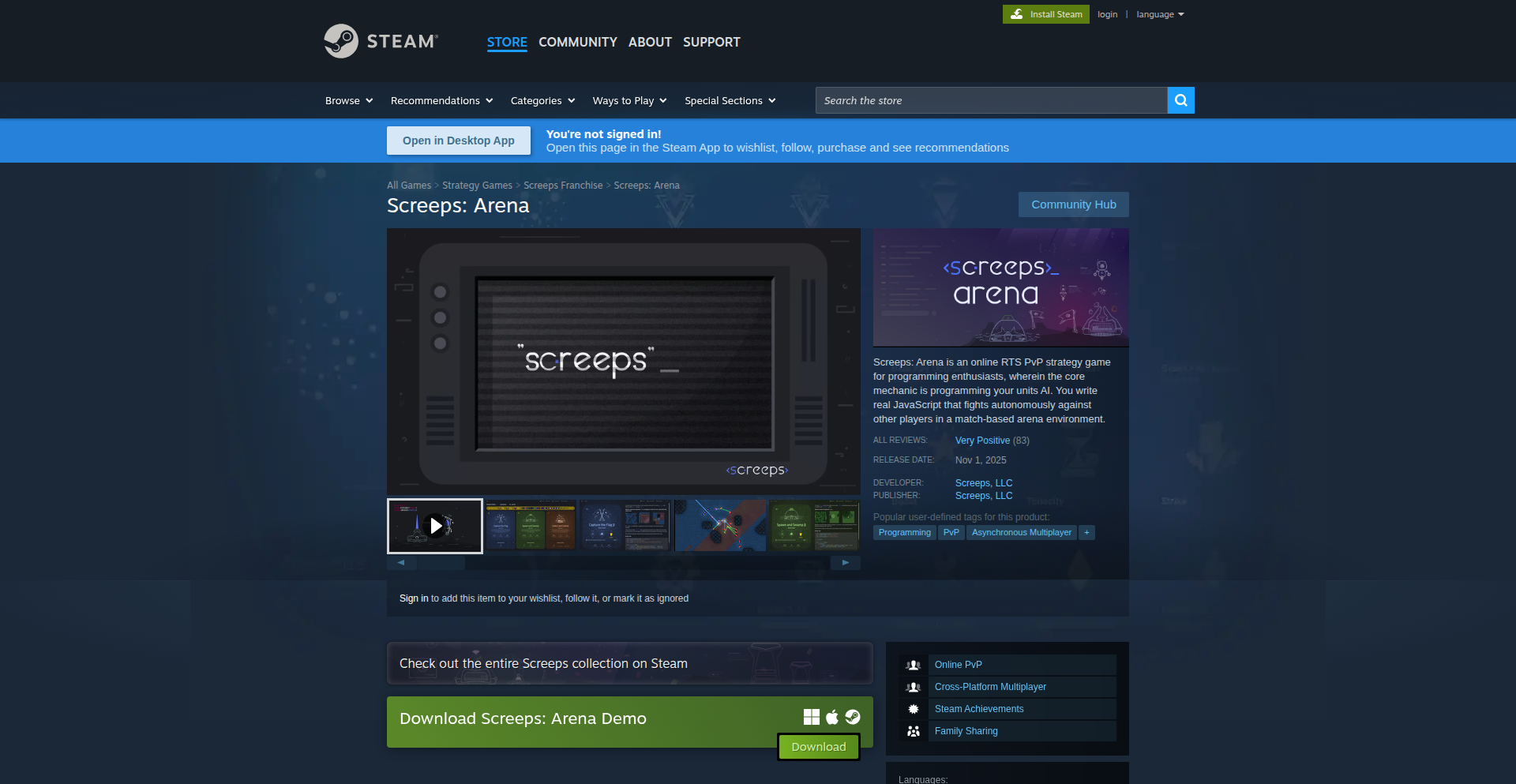
Author
artchiv
Description
This is a competitive programming game where players write actual JavaScript (or any language that compiles to WebAssembly) that runs on real servers within a secure, sandboxed game environment. It revolutionizes game design by making the core gameplay loop a test-driven development (TDD) process, where players code to overcome AI opponents. The innovation lies in bringing real-world programming practices and the full power of a language into a game context, allowing for complex and emergent player strategies.
Popularity
Points 1
Comments 0
What is this product?
CodeCombat WASM Arena is a unique game that functions as a real-time programming challenge. Instead of pre-defined actions, players write executable code in languages like JavaScript, which then gets compiled to WebAssembly (WASM) and runs on the game's servers. This means every action, every strategy, is determined by the code you write. The game simulates a battle environment where your code controls your in-game avatar or unit. The core innovation is integrating a true coding experience into a game, making it a playground for developers to experiment with logic, algorithms, and AI in a competitive and fun setting. It's like chess, but your pieces are controlled by actual code you've written.
How to use it?
Developers use CodeCombat WASM Arena by writing scripts in languages that can be compiled to WebAssembly. The game provides an environment where this code is executed against AI opponents, which are themselves saved versions of other players' scripts. The gameplay loop encourages a test-driven development approach: you face an opponent, your code fails to beat them (the 'red test'), you go back to refine your code, and then you can beat them (the 'green test') and progress. You can save challenging opponents as your own 'unit tests' to continually improve your code. Integration is straightforward for developers familiar with WebAssembly, as the game abstracts away much of the server-side complexity, allowing focus on the logic and programming.
Product Core Function
· Real-time code execution: Your JavaScript or WASM code directly controls in-game actions, offering unparalleled strategic depth based on programming logic.
· Test-driven development loop: Encountering and defeating AI opponents mirrors the TDD cycle, encouraging iterative code improvement and strategic thinking.
· Sandboxed server environment: Your code runs securely on the server, ensuring fair play and a consistent execution environment for all players.
· Player-saved opponents as unit tests: Replay and analyze past challenging opponents by saving them as dedicated tests to refine your code against specific scenarios.
· WebAssembly compilation: Supports any language that can be compiled to WebAssembly, opening up a vast range of programming possibilities and languages.
· AI opponent generation: Opponents are autonomous scripts from other players, providing a dynamic and ever-evolving challenge without requiring constant online presence.
Product Usage Case
· A junior developer wanting to practice algorithmic thinking and problem-solving in a fun, competitive environment. They can use the game to apply concepts learned in introductory programming courses to real challenges, with immediate feedback on their code's effectiveness.
· An experienced developer looking to explore the capabilities of WebAssembly in a practical, game-like scenario. They can test advanced programming patterns and optimizations by creating sophisticated AI agents within the game's framework.
· A team looking to run internal programming competitions. They can set up custom game scenarios and challenges, using the game as a platform for collaborative coding and skill development.
· Someone who wants to understand how complex AI behaviors can be programmed. By playing against and deconstructing AI opponents, players gain insight into the logic and code that drives sophisticated autonomous agents.
· A game designer interested in emergent gameplay. They can observe how player-written code leads to unexpected strategies and interactions, providing valuable insights for future game development.
56
Picsort: Rapid Image Triage Engine
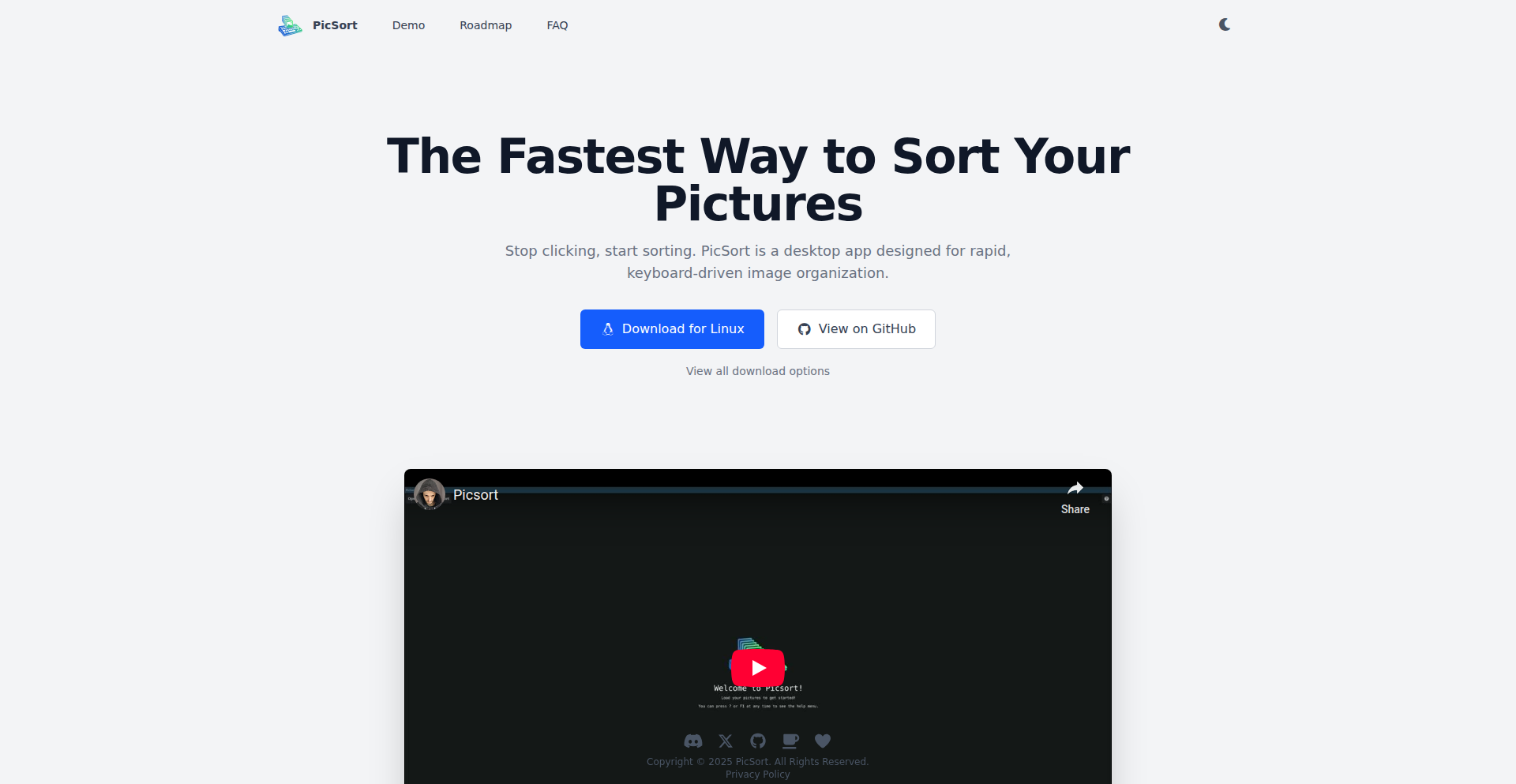
Author
coolapso
Description
Picsort is a cross-platform, keyboard-first desktop application built in Go that enables rapid sorting of large image batches. It addresses the inefficiency of traditional tools for organizing image datasets, particularly for machine learning tasks, by offering a non-destructive, fast thumbnail caching and Vim-like navigation.
Popularity
Points 1
Comments 0
What is this product?
Picsort is a desktop application designed for developers and anyone dealing with large collections of images, such as photographers, data scientists, or researchers. It excels at quickly organizing images into different folders based on your decisions. The core innovation lies in its highly optimized performance for handling thousands of images. It achieves this by pre-generating a cache of image thumbnails when you first load a folder, making navigation incredibly fast. It also adopts a 'keyboard-first' approach, inspired by Vim's efficient navigation (using keys like HJKL to move between images), allowing for extremely quick sorting decisions without needing to constantly reach for the mouse. This means you can process a huge number of images much faster than with standard file explorers or photo management software. It's non-destructive, meaning it doesn't alter your original images, only moves them to designated folders.
How to use it?
Developers can use Picsort by downloading the application for their operating system (Linux, Windows, macOS) from the project's website. Once installed, they can point Picsort to a directory containing their image files. The application will then load the images and display them one by one (or in small batches). Users navigate through the images using keyboard shortcuts (like HJKL to move left/right, and dedicated keys to assign images to predefined folders). For example, you could set up folders like 'Aurora', 'Not Aurora', 'Cloudy', etc., and quickly tag each image by pressing a corresponding key. Picsort then moves the image to the chosen folder. This is particularly useful when preparing datasets for computer vision models where you need to meticulously label thousands of images. It can also be integrated into workflows where image organization is a bottleneck.
Product Core Function
· Fast thumbnail caching: Upon first load, Picsort generates a preview cache of all images in a directory. This dramatically speeds up subsequent navigation, allowing you to quickly jump between images without waiting for them to load each time. This is valuable for anyone who needs to make rapid decisions about many images.
· Keyboard-first navigation: Utilizes Vim-like keyboard shortcuts (HJKL and other dedicated keys) for efficient image browsing and sorting. This drastically reduces the time spent manually clicking and dragging, making it ideal for high-volume sorting tasks. This means you can sort faster and more comfortably, especially for long sessions.
· Non-destructive sorting: Picsort moves images to designated folders but does not alter the original image files themselves. This ensures the safety of your original data, providing peace of mind during the organization process. You can be confident that your source images remain untouched.
· Cross-platform compatibility: Available for Linux, Windows, and macOS, ensuring that developers can use it regardless of their preferred operating system. This makes it a versatile tool for a wide range of users and development environments.
· Folder assignment based on input: Allows users to quickly assign images to specific pre-defined folders using keyboard shortcuts. This streamlines the process of categorizing images for specific projects or analyses, saving significant manual effort.
Product Usage Case
· Computer Vision Dataset Preparation: A developer training a computer vision model needs to manually label thousands of images of Northern Lights to detect auroral activity. Using Picsort, they can load their image directory and rapidly sort each image into 'Aurora Present' or 'No Aurora' folders using keyboard shortcuts, significantly reducing the time required to create a usable dataset for model training.
· Photography Workflow Enhancement: A photographer has a large batch of photos from a recent event and needs to sort them into 'Best Shots', 'To Edit', and 'Discard' categories. Picsort allows them to quickly cycle through the images with the keyboard, assigning them to the appropriate folders with a single key press, making the post-production workflow much more efficient.
· Research Data Organization: A researcher collecting images for a study on urban wildlife needs to categorize images based on species. Picsort enables them to quickly review a large collection of camera trap photos and sort them into folders for 'Fox', 'Deer', 'Rabbit', etc., using keyboard commands, streamlining the data preparation phase.
· Personal Photo Archiving: An individual wants to organize years of personal photos stored on their computer. Picsort can be used to quickly move photos into albums like 'Vacations', 'Family Events', 'Projects', significantly improving the accessibility and organization of their digital memories.
57
Repair(R)™ - Millisecond Timing Coherence for Fintech
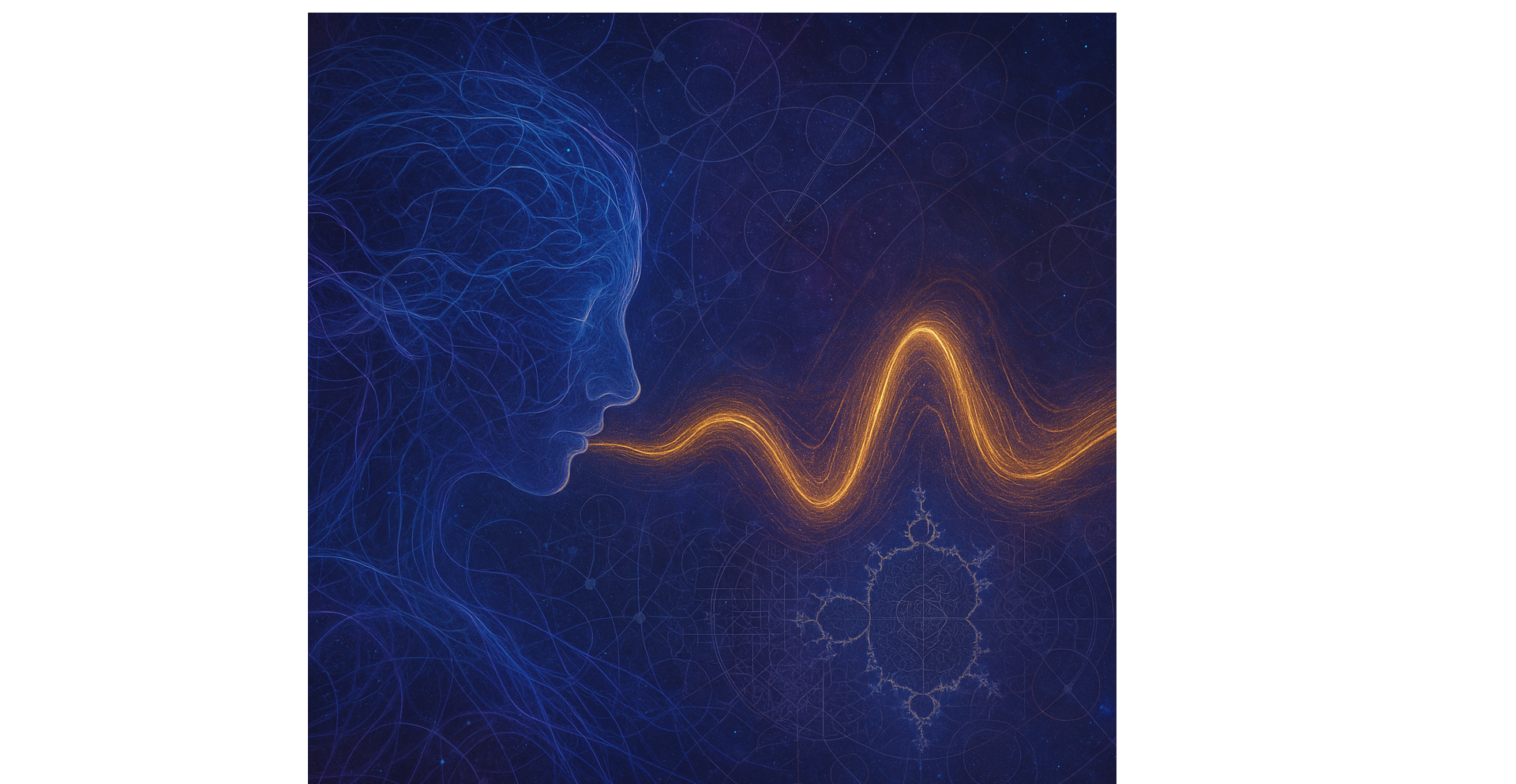
Author
DatMule
Description
This project, Repair(R)™, tackles a critical problem in distributed financial systems: the subtle timing discrepancies, or 'micro-gaps', between different systems. These gaps, even in milliseconds, can lead to unfair trading advantages, compromised data audits, and significant legal risks. Repair(R)™ proposes a mathematically grounded solution to re-phase local oscillators and logs, restoring true timing coherence. It's about ensuring that every transaction and data entry is accurately timestamped, preventing financial losses and regulatory issues. So, this is useful because it helps prevent costly errors and legal battles in finance by making sure all your systems are perfectly in sync, down to the smallest fraction of a second.
Popularity
Points 1
Comments 0
What is this product?
Repair(R)™ is a novel approach to synchronizing clocks and data logs across distributed financial systems. The core innovation lies in its mathematically conserved model that actively re-phases local oscillators and logs. Think of it like fine-tuning many independent clocks to tick in perfect unison, not just by setting them to the same time, but by understanding and correcting their inherent variations. This goes beyond simple NTP (Network Time Protocol) by addressing the underlying physics and mathematics of timekeeping in complex, high-speed environments. The value proposition is the prevention of 'micro-gaps' – tiny, often undetectable timing differences that can have enormous financial and legal consequences. So, this is useful because it provides a deeper, more robust form of time synchronization than typically available, which is crucial for high-stakes financial operations where every millisecond counts.
How to use it?
Developers can integrate Repair(R)™ by deploying its re-phasing logic within their distributed financial applications. This might involve incorporating the Repair(R)™ algorithms into their trading platforms, ledger systems, or data auditing tools. The system works by analyzing and correcting the drift of local clock oscillators and timestamping mechanisms. For practical implementation, it likely involves agents or services that monitor and adjust local timing hardware or software configurations based on the mathematical model. It can also be used in conjunction with a 'Time Gap Guard' tool to actively monitor for and alert on any remaining timing anomalies. The primary integration path would be through APIs or SDKs that expose the re-phasing capabilities. So, this is useful because it offers a specialized toolkit to fix and prevent timing issues in financial software, making your systems more reliable and less prone to financial loss or legal challenges.
Product Core Function
· Millisecond-level timing re-phasing: Accurately corrects timing discrepancies down to milliseconds using a mathematical model. The value is in preventing race conditions and ensuring fair transaction ordering in high-frequency trading, which directly translates to reduced arbitrage opportunities for bad actors and more reliable audit trails.
· Log re-synchronization: Ensures that timestamps within log files across different servers are consistent and reflect true event order. This is critical for forensic analysis and regulatory compliance, helping to resolve disputes and prove data integrity. So, this means your audit trails are more trustworthy.
· Oscillator re-calibration: Addresses the physical drift of local clock hardware, providing a fundamental layer of timing accuracy. The value is in building a foundation of precision that software-level fixes alone cannot achieve, leading to more stable and predictable system behavior. This makes your overall system more robust.
· Time Gap Guard integration: A supplementary tool for continuous monitoring and alerting on any residual timing anomalies. The value is in proactive risk management, allowing teams to identify and address potential issues before they cause significant problems, thus avoiding costly downtime or litigation. This helps you catch problems early.
Product Usage Case
· High-Frequency Trading (HFT) Platforms: Ensuring that trade execution order is strictly adhered to, preventing any form of front-running or arbitrage based on microsecond timing advantages. This makes trading fairer and more efficient. So, this is useful because it ensures your trading strategies are executed as intended without being undermined by timing.
· Cryptocurrency Exchanges and Blockchains: Maintaining consistent timestamps for block creation and transaction validation across a distributed network, which is vital for the integrity and security of the ledger. This prevents forks or disputes arising from uneven block propagation. So, this is useful because it strengthens the security and reliability of your blockchain.
· Financial Auditing and Compliance Systems: Providing irrefutable, synchronized timestamps for all financial events, making regulatory audits smoother and more defensible in legal proceedings. This reduces the risk of penalties and litigation. So, this is useful because it makes your compliance efforts more robust and legally sound.
· Interbank Payment Systems: Guaranteeing that payment settlements occur in a precisely defined order, preventing discrepancies that could lead to financial reconciliation issues or disputes between institutions. This improves the accuracy and efficiency of large-scale financial transfers. So, this is useful because it ensures that money transfers are processed without errors and disputes.
58
ChessTacticianAI
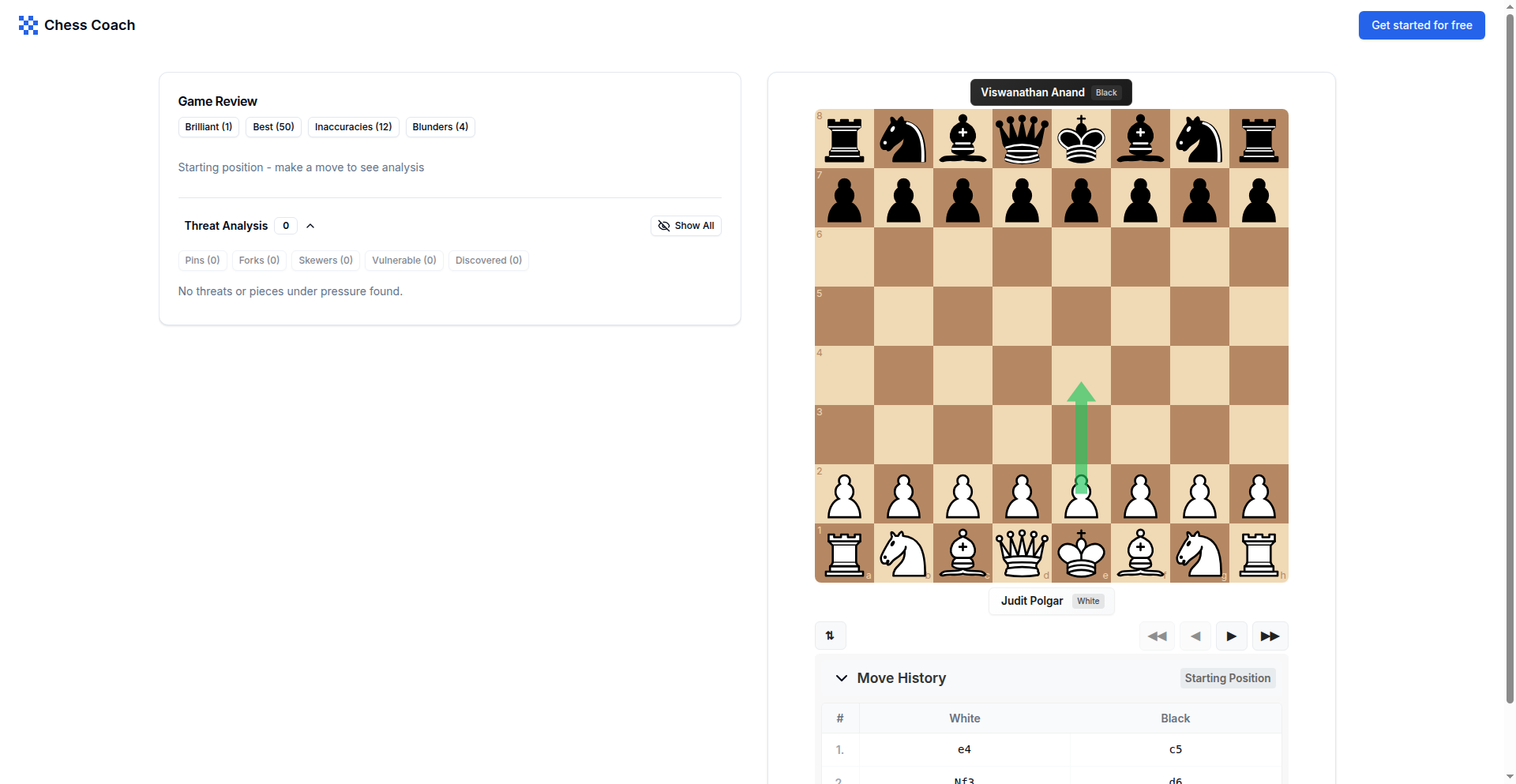
Author
nightfox1
Description
This project is a chess agent designed to analyze your chess games and visualize tactical opportunities. It uses artificial intelligence to review your moves, identify critical moments, and present strategic insights in an easily understandable format, helping you improve your game by understanding complex tactical patterns.
Popularity
Points 1
Comments 0
What is this product?
ChessTacticianAI is an AI-powered chess analysis tool. It leverages machine learning algorithms, likely a sophisticated chess engine combined with pattern recognition, to parse game data (like PGN files). Its innovation lies in translating complex tactical sequences and strategic evaluations into clear visualizations. Essentially, it acts like a super-powered chess coach that can pinpoint exactly where you missed an advantage or made a mistake, and then show you why. This helps you learn faster by understanding the 'why' behind good and bad moves, rather than just seeing a move list. So, this is useful because it turns your past games into learning lessons, highlighting tactical nuances you might otherwise overlook, and accelerates your chess improvement.
How to use it?
Developers can integrate ChessTacticianAI into their own chess applications or use it as a standalone tool for game analysis. The project likely provides an API or a command-line interface (CLI) that accepts chess game data in standard formats like Portable Game Notation (PGN). You would feed your game into the system, and it would return an analyzed version, possibly with highlighted moves, tactical explanations, and visual representations of board states. For a developer, this means you can build features like automatic game review within your chess platform, or create educational content by generating interactive tactical puzzles from real games. The practical application is enabling richer, AI-driven analysis for any chess-related software.
Product Core Function
· Game Analysis Engine: Processes chess game data to identify tactical errors, missed opportunities, and strategic strengths. This provides deep insights into your playing style and areas for improvement, turning every game into a learning experience.
· Tactical Visualization: Renders complex chess tactics and strategic plans into easy-to-understand visual aids on the chessboard. This helps you grasp abstract concepts quickly and see the consequences of moves, making learning more intuitive.
· AI-driven Move Evaluation: Employs AI to assess the quality of each move played, offering explanations for why a move was good or bad. This clarifies the reasoning behind master-level play and helps you avoid repeating mistakes, directly accelerating your understanding of chess strategy.
· Opportunity Identification: Highlights moments where a player could have gained a significant advantage but didn't. This directly points out specific scenarios in your games where you can learn to be more aggressive or precise, leading to tangible game improvements.
Product Usage Case
· A chess streamer could use ChessTacticianAI to analyze their live games in real-time, displaying key tactical moments and explanations to their audience. This enhances viewer engagement by providing educational content that goes beyond just watching moves, making the stream more insightful.
· A chess coach could use the tool to prepare personalized training plans for students by identifying recurring tactical weaknesses across multiple games. This allows for highly targeted practice, ensuring students focus on their specific needs and improve more efficiently.
· A developer building a chess training app could integrate ChessTacticianAI to offer an 'auto-analysis' feature for uploaded games. This provides users with immediate, AI-powered feedback on their gameplay, making the app a powerful self-learning tool.
· An aspiring chess player could upload their tournament games to ChessTacticianAI to understand how they lost crucial positions. By visualizing the tactical sequences that led to defeat, they can learn to recognize similar patterns in future games and avoid them, directly improving their competitive results.
59
Scorpio Vibes RetroTerminal
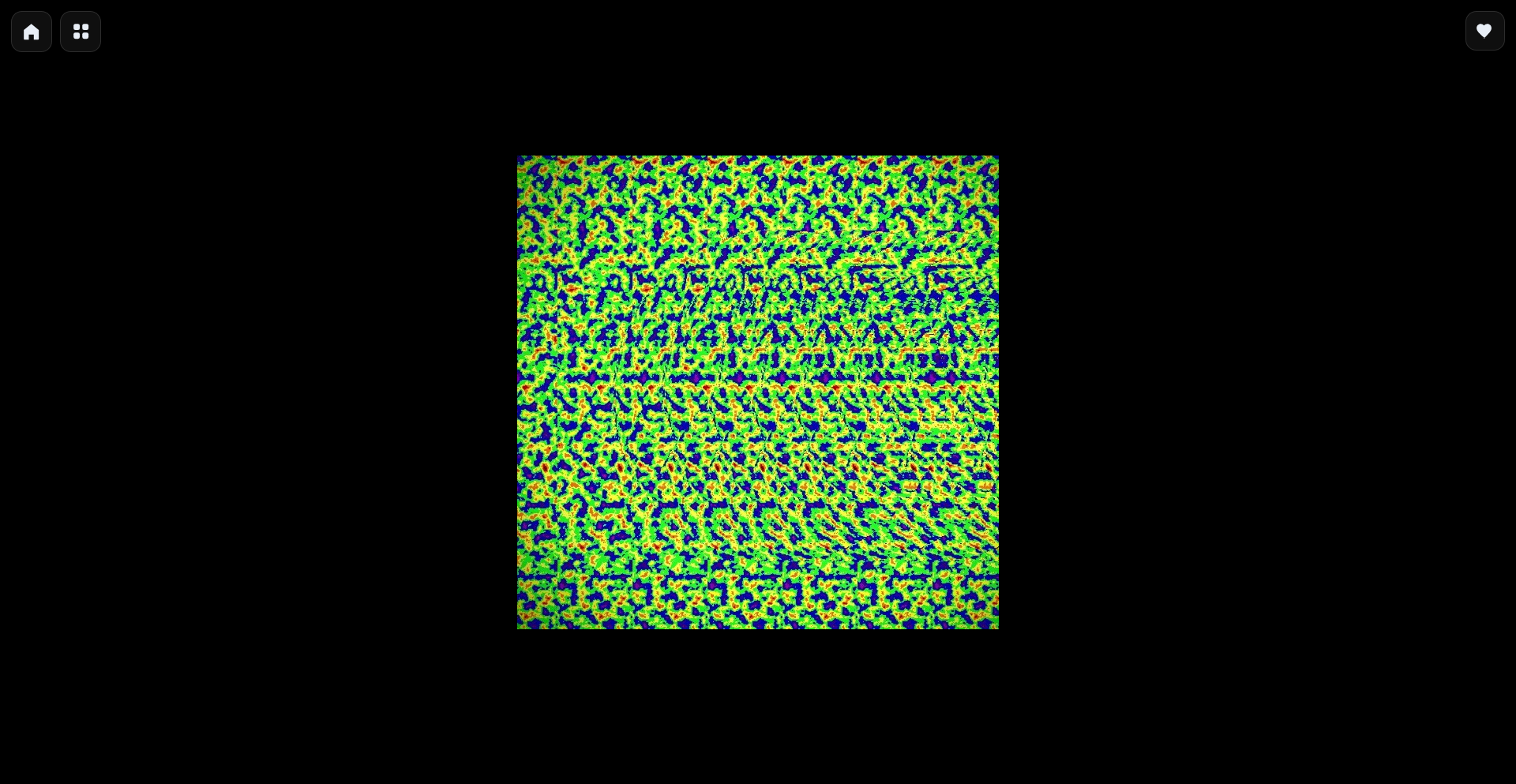
Author
bigjobbyx
Description
Project Scorpio with added 90s vibes is a creative re-imagining of a modern command-line interface, infusing it with the aesthetic and functional quirks of 1990s computing. It leverages modern web technologies to simulate a retro terminal experience, offering developers a nostalgic yet functional tool for their development workflows.
Popularity
Points 1
Comments 0
What is this product?
This project is essentially a web-based terminal emulator that aims to recreate the look and feel of a 1990s computer system. It's built using modern web technologies (likely JavaScript, HTML, CSS) to simulate the visual elements like pixelated fonts, CRT monitor scanlines, and the characteristic command prompt of that era. The innovation lies in blending nostalgic aesthetics with the power and flexibility of contemporary development tools, offering a unique user experience. So, what's in it for you? It provides a visually engaging and less overwhelming interface for developers who appreciate retro computing, potentially reducing screen fatigue and adding a fun element to coding.
How to use it?
Developers can use this project as a customizable terminal environment within their web browser. It can be integrated into web applications, used as a personal coding dashboard, or even as a front-end for backend services. The project likely offers a way to configure various aspects of the retro look and feel, and potentially provides hooks for integrating with existing command-line tools or scripting languages via web APIs. So, how can you use it? Imagine running your build commands or accessing project documentation within a terminal that feels like it's from a classic arcade game or an old sci-fi movie, all within your browser. This makes your development environment feel more personal and can be a great way to impress colleagues with a unique setup.
Product Core Function
· Customizable Retro Terminal Skin: Allows users to change fonts, colors, and add visual effects like scanlines to mimic 90s monitors. This offers a personalized and aesthetically pleasing development environment. So, what's in it for you? It makes your coding experience more enjoyable and less generic.
· Simulated Command-Line Interface: Replicates the interaction style of 90s operating systems, providing a familiar environment for those who grew up with or appreciate that era of computing. This provides a nostalgic and potentially simpler way to interact with your system. So, what's in it for you? It brings back fond memories and can offer a streamlined alternative to modern, complex interfaces.
· Web-Based Accessibility: Runs directly in a web browser, requiring no complex installation and being accessible from any device with a web browser. This makes it incredibly easy to use and deploy. So, what's in it for you? You can start using it instantly without any hassle, and access your retro terminal from anywhere.
· Potential for Command Integration: The underlying technology likely allows for integration with actual command-line tools or custom scripts, extending its functionality beyond just aesthetics. This means you can perform real development tasks within the retro interface. So, what's in it for you? You get the best of both worlds: a cool retro look and the power of modern development tools.
Product Usage Case
· A web developer could use this to build a personal dashboard for their projects, displaying status updates and deployment logs in a retro terminal style. This solves the problem of having a monotonous dashboard by adding a unique visual appeal. So, what's in it for you? Your project dashboard becomes a conversation starter and a more engaging tool.
· A game developer could integrate this into their game's UI to simulate an in-game computer or hacking interface, enhancing the game's retro or cyberpunk theme. This problem is solved by providing an authentic-looking interface without needing to build a complex custom rendering engine. So, what's in it for you? Your game gains a visually stunning and thematic element that immerses players.
· An educator could use this to demonstrate command-line basics to students in a more engaging and less intimidating way, using the familiar interface of older systems. This addresses the intimidation factor of modern CLIs for beginners. So, what's in it for you? Learning command-line operations becomes more fun and less daunting.
60
SyncPit LiveCanvas
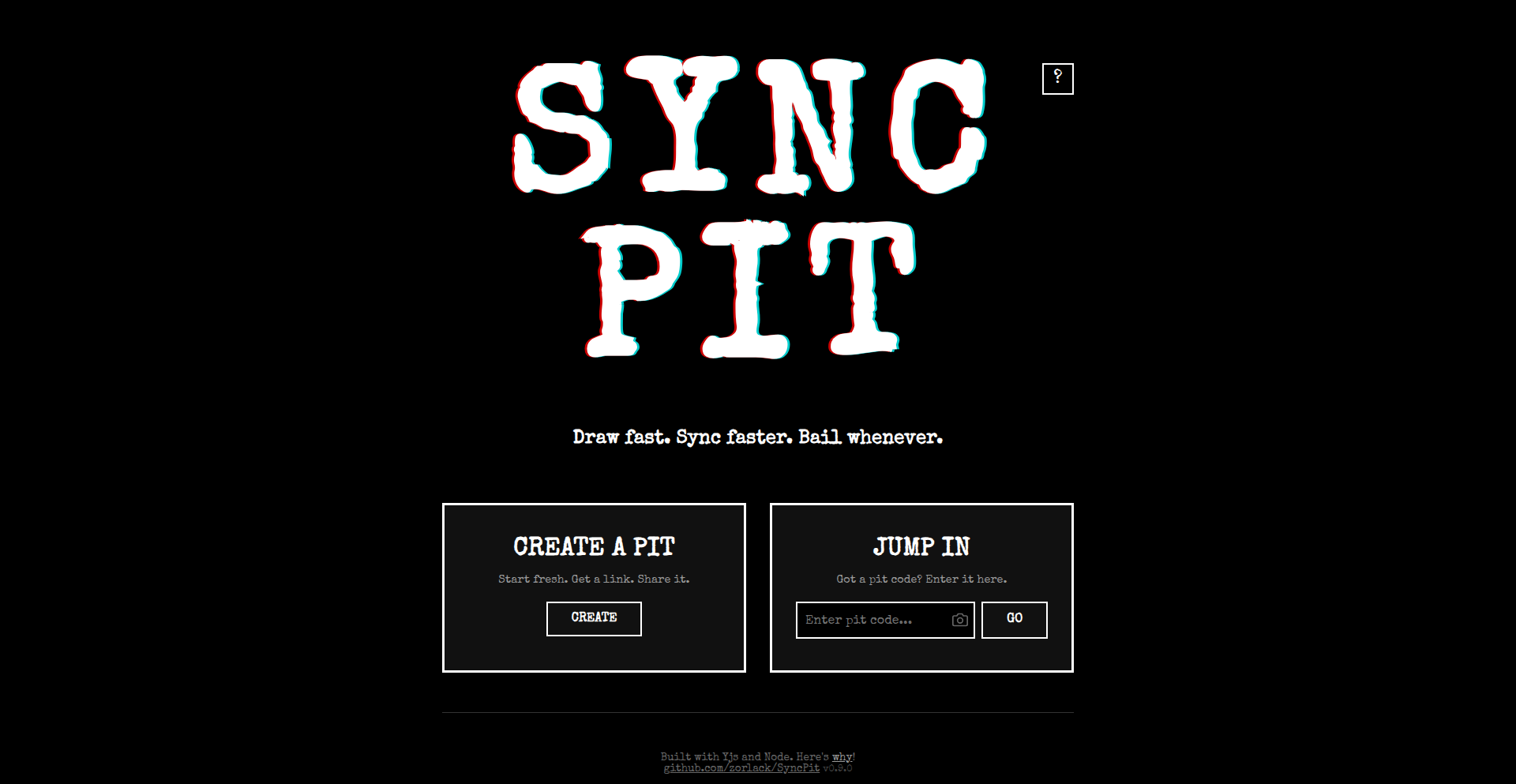
Author
zorlack
Description
SyncPit LiveCanvas is an ephemeral, real-time shared whiteboard designed for quick, collaborative drawing and doodling during online meetings. It focuses on simplicity and immediate usability, allowing users to easily share their tablet drawings from a PC while screen sharing, fostering spontaneous group creativity without the complexity of full-fledged design tools.
Popularity
Points 1
Comments 0
What is this product?
SyncPit LiveCanvas is a lightweight, browser-based collaborative whiteboard. Its core innovation lies in its simplicity and real-time synchronization. Instead of complex features, it prioritizes the ability to quickly share and draw on a common canvas. Think of it as a digital napkin you can share with friends or colleagues to sketch ideas together instantly. It uses web technologies like WebSockets to push drawing updates to all connected users in near real-time. This means when one person draws, everyone else sees it immediately, making it perfect for quick idea visualization or even just for fun group activities. The 'ephemeral' aspect means there's no saving or persistent storage, emphasizing its use for in-the-moment collaboration.
How to use it?
Developers can use SyncPit LiveCanvas by simply navigating to a generated unique room URL in their browser. During a video call (like Google Meet), one user can initiate a 'pit' (a drawing room) and share the link with collaborators. Anyone with the link can then join and start drawing on the shared canvas, often using a tablet for a more natural drawing experience. The screen sharing functionality allows the primary user to show their drawing progress to others who might not be drawing themselves. It's ideal for scenarios where you need to quickly sketch a system architecture, brainstorm ideas visually, or even have a fun, interactive moment with remote teammates. Integration is straightforward: just share the link and start drawing.
Product Core Function
· Real-time collaborative drawing: Allows multiple users to draw on the same canvas simultaneously, with updates appearing instantly for everyone. This is valuable for brainstorming sessions and shared visual problem-solving, making it easy to iterate on ideas together.
· Ephemeral canvas: No saving or persistent storage means the focus is on immediate, in-the-moment collaboration. This is useful for quick sketches and discussions where a permanent record isn't needed, reducing setup and complexity.
· Tablet-friendly input: Optimized for drawing with styluses on tablets, providing a natural and intuitive drawing experience for users who prefer this input method. This enhances the accuracy and ease of visual communication.
· Simple URL-based room creation: Users can easily create a shared drawing space by generating a unique link, making it incredibly quick to start a collaborative session without complex account setups or logins. This democratizes access to collaborative drawing.
· Punk rock aesthetic: A deliberately informal and visually engaging design to make the tool more enjoyable and less 'boring' than typical business tools. This fosters a more relaxed and creative atmosphere for users.
· Screen sharing integration: Designed to work seamlessly with screen sharing tools, allowing users to easily display their drawings from a PC. This is crucial for presentations and walkthroughs where visual aids are key.
Product Usage Case
· During a remote team meeting, a developer needs to explain a complex software architecture. Instead of describing it with words, they create a SyncPit LiveCanvas room, draw the architecture live on their tablet, and screen share it with the team. This visual explanation is much clearer and faster than verbal descriptions, solving the problem of miscommunication in complex technical discussions.
· A product manager is brainstorming new feature ideas with a designer. They both join a SyncPit LiveCanvas session and start sketching wireframes and user flows together in real-time. This interactive sketching process allows for rapid iteration and immediate feedback, accelerating the ideation phase and leading to better feature designs.
· A group of friends are socializing remotely and want to do something fun and interactive. They start a SyncPit LiveCanvas session and take turns drawing silly pictures or playing Pictionary. This provides an engaging and lighthearted way to connect, showcasing its value beyond purely professional use cases.
61
Amped Account Switcher
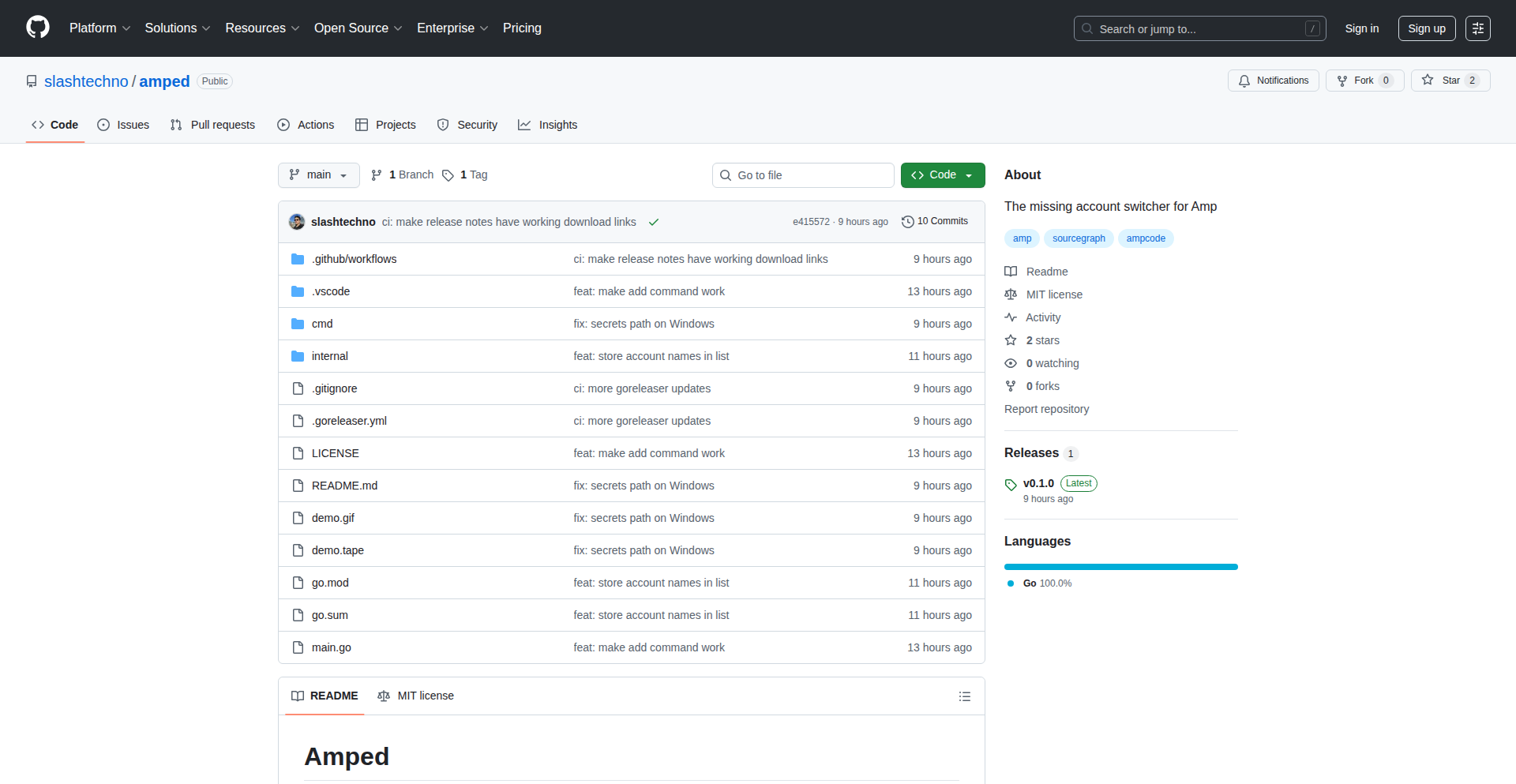
Author
humanperhaps
Description
Amped is a browser extension designed to simplify managing multiple accounts on Amp, a platform for short-form content. It provides a seamless way to switch between different Amp profiles without the hassle of logging out and in repeatedly. The core innovation lies in its efficient handling of session cookies and local storage, allowing for instant context switching between user accounts.
Popularity
Points 1
Comments 0
What is this product?
Amped Account Switcher is a browser extension that tackles a common pain point for users of platforms like Amp who have multiple accounts. Instead of the tedious process of logging out, clearing caches, and logging back in for each account, Amped intelligently manages your login sessions. It achieves this by securely storing and retrieving session tokens and related data, enabling you to switch between your Amp personas with a single click. The innovation here is in the robust and user-friendly implementation of session management within the browser environment, making multi-account usage practical and efficient. So, what's in it for you? It saves you a significant amount of time and frustration when juggling different identities or work/personal accounts on Amp.
How to use it?
To use Amped, you simply install it as a browser extension. Once installed, you'll typically navigate to Amp and log in to your accounts as usual. The extension will then detect these active sessions. You can then access the Amped extension interface, usually through a browser icon, to view your logged-in accounts. Clicking on an account name will instantly switch your active session on Amp to that account, loading all associated data and settings. This can be integrated into your daily workflow, allowing for quick transitions between personal browsing, work-related content, or different project accounts on Amp. So, how does this benefit you? It streamlines your workflow and eliminates the friction of repetitive login processes, letting you focus on the content, not the administration.
Product Core Function
· Seamless account switching: Quickly toggle between different Amp accounts without manual logout/login. The technical value is in efficient session token management and real-time DOM manipulation to reflect the new user context. This is useful for users who manage multiple personas for content creation, engagement, or monitoring.
· Secure session storage: Safely stores your login credentials and session data locally within the browser's secure storage mechanisms. The innovation is in employing browser-specific security features to protect sensitive information. This provides peace of mind and convenience by eliminating the need to re-enter credentials.
· User-friendly interface: Provides an intuitive dropdown or list to select and switch between accounts. The focus is on a clean and simple UI that abstracts away the underlying technical complexity. This makes the advanced functionality accessible to all users, regardless of their technical expertise.
· Profile isolation: Ensures that each account's data and settings are kept separate, preventing cross-contamination. This is achieved through careful management of browser cookies and local storage per account. This is critical for maintaining distinct user experiences and preventing accidental data leakage between accounts.
Product Usage Case
· A content creator managing multiple Amp profiles for different niches: They can quickly switch between their gaming channel account, their coding tutorial account, and their personal blog account without losing progress or context. This solves the problem of fragmented focus and wasted time during content switching.
· A social media manager for a brand that uses Amp: They can effortlessly switch between the main brand account and individual team member accounts to respond to comments or post updates from different perspectives. This allows for efficient team collaboration and consistent brand messaging.
· A user testing different Amp features with separate accounts: They can use Amped to rapidly switch between a 'beta tester' account and a 'regular user' account to compare experiences and identify bugs. This accelerates the feedback loop for platform developers and power users.
· An individual with both a personal Amp account and a professional Amp account: They can switch between their leisure browsing and work-related content consumption seamlessly. This helps maintain a clear separation between personal and professional digital lives.
62
Repo Pilot AI
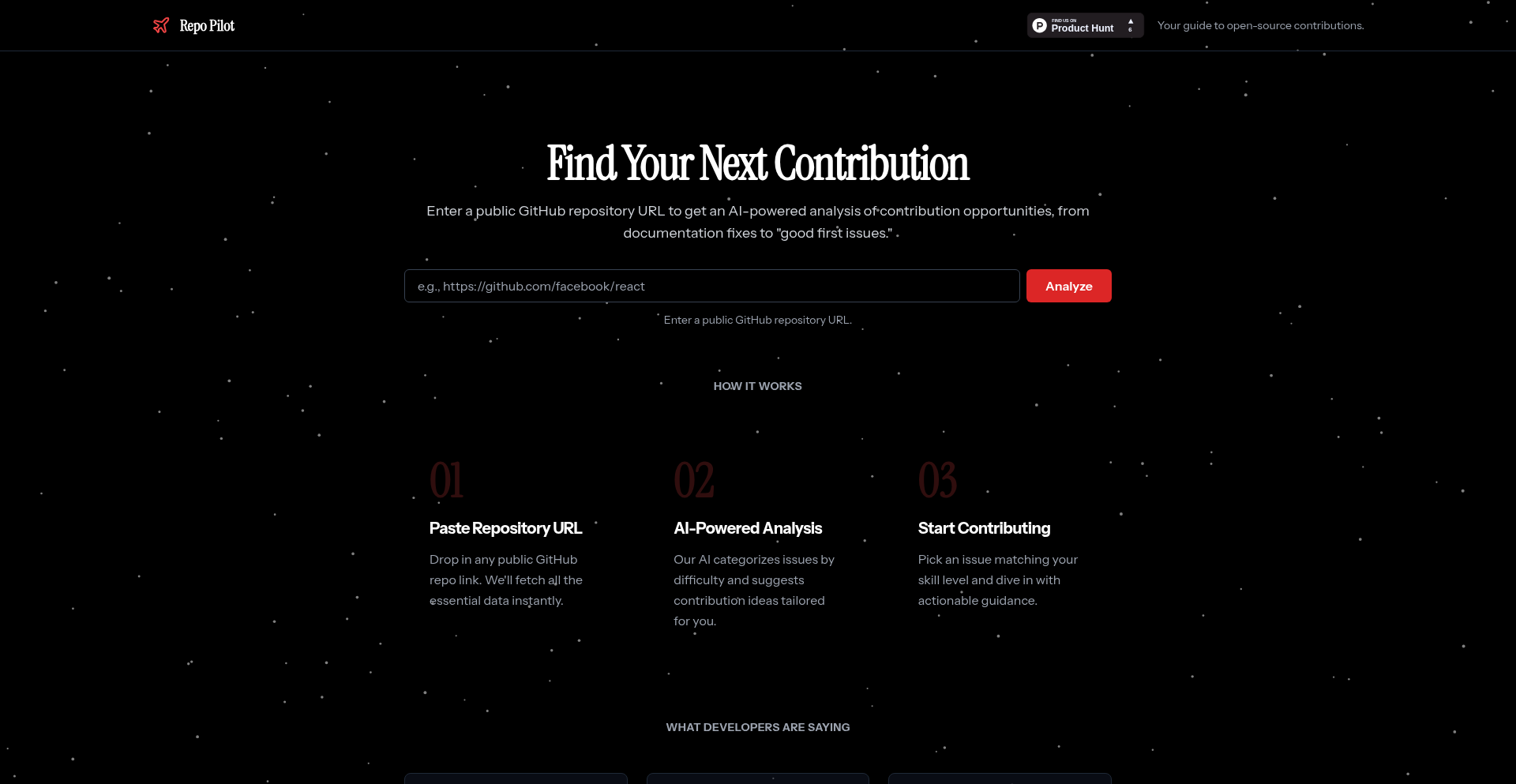
Author
ritvikmahajan17
Description
Repo Pilot AI is a clever tool that uses artificial intelligence to scan public GitHub repositories and suggest contribution opportunities for open-source projects. It acts like a smart assistant, identifying 'good first issues' and documentation improvements, making it easier for developers to find their next project and for maintainers to attract new contributors. This addresses the common challenge of navigating vast open-source landscapes and finding accessible entry points for participation.
Popularity
Points 1
Comments 0
What is this product?
Repo Pilot AI is an AI-powered platform designed to simplify open-source contributions. It ingests the URL of any public GitHub repository. Its core innovation lies in its AI model, which analyzes the repository's code, issue tracker, and documentation. It then intelligently identifies tasks that are suitable for newcomers, such as bug fixes labeled as 'good first issue,' or areas where documentation could be improved. The AI categorizes these suggestions by estimated difficulty, providing a structured approach to finding contributions. This is useful because it cuts through the noise of many open-source projects, directly pointing you to achievable tasks, thus lowering the barrier to entry for contributing to the open-source community. So, what's in it for you? It helps you quickly find a meaningful way to contribute to projects you care about, without spending hours sifting through repositories.
How to use it?
Developers can use Repo Pilot AI by simply pasting the URL of any public GitHub repository into the tool's interface. The AI then processes this information in the background. Once analyzed, it presents a categorized list of contribution suggestions. These suggestions might include specific issue numbers, proposed documentation edits, or even areas where new features could be explored. The output is designed to be actionable, guiding developers on where to start. This can be integrated into a developer's workflow by using it as a discovery tool before deciding to fork a repository or dive into its codebase. This makes your open-source exploration much more efficient. So, what's in it for you? You can quickly find a starting point for your contributions, saving you time and effort in project discovery.
Product Core Function
· AI-driven issue identification: The AI analyzes repository activity and issue labels to pinpoint tasks suitable for new contributors, offering direct links and context. This helps you find manageable tasks that match your skill level, making contributions less daunting.
· Documentation improvement suggestions: The system intelligently identifies areas in project documentation that are outdated, incomplete, or could be clarified, providing specific suggestions for updates. This ensures you can contribute to project clarity and usability, making the project easier for everyone to understand and use.
· Difficulty categorization: Suggestions are categorized by estimated difficulty, allowing developers to select contributions that align with their current skill set and time commitment. This means you can choose tasks that are challenging enough to learn from but not so complex that they become discouraging.
· Maintainer-contributor bridge: By surfacing actionable tasks, Repo Pilot AI helps open-source maintainers attract new contributors and reduces the burden on them to curate entry-level tasks. This benefits you by making it easier to find active projects that are welcoming to new members.
Product Usage Case
· A new developer wants to contribute to a popular Python web framework but is overwhelmed by the number of open issues. They paste the framework's GitHub URL into Repo Pilot AI, which then highlights 'good first issues' related to minor bug fixes and tutorial updates. This allows the developer to quickly pick an achievable task and make their first contribution to a significant project.
· A student looking for a project to hone their JavaScript skills comes across a small but interesting open-source utility. Repo Pilot AI analyzes its repository and suggests improvements to the README file and the addition of a basic usage example in the documentation. The student can then contribute by enhancing the project's clarity and onboarding experience, learning more about documentation best practices.
· A seasoned developer wants to get involved in a machine learning library but doesn't have time for complex feature development. Repo Pilot AI identifies areas where the library's API documentation could be expanded with more practical examples. The developer can contribute their expertise to improve the documentation, making the library more accessible to others without requiring deep code changes.
· A project maintainer struggles to onboard new contributors. They use Repo Pilot AI on their own project to see what tasks are automatically flagged as beginner-friendly. This helps them refine their issue labeling strategy and better direct newcomers to relevant issues, ensuring a smoother contribution process for their project.