Show HN Today: Discover the Latest Innovative Projects from the Developer Community
 ShowHN Today
ShowHN TodayShow HN Today: Top Developer Projects Showcase for 2025-10-31
SagaSu777 2025-11-01
Explore the hottest developer projects on Show HN for 2025-10-31. Dive into innovative tech, AI applications, and exciting new inventions!
Summary of Today’s Content
Trend Insights
Today's Show HN landscape is buzzing with innovation, particularly around Artificial Intelligence. We're seeing AI not just as a tool for complex problem-solving, but as a creative partner and a productivity booster. From AI that generates entire mobile apps from natural language prompts (Sebastian.run) to AI that helps craft YouTube titles or analyzes NBA games, the boundary between human and machine creativity is blurring. For developers and entrepreneurs, this means a huge opportunity to leverage AI to build faster, smarter, and more personalized experiences. The trend towards 'developer tools' is also strong, with projects focused on simplifying complex tasks, like integrating payment gateways (Paykit), managing CI/CD pipelines (pipedash), or even writing tests automatically (Middlerok). This highlights a constant drive to reduce friction and increase efficiency in the software development lifecycle. Furthermore, the open-source spirit remains vibrant, with many projects offering their code freely, fostering collaboration and innovation. The embrace of no-code/low-code paradigms, alongside advancements in web graphics and P2P technologies, indicates a broader push towards accessibility and new forms of interaction. The hacker spirit is alive and well, with individuals tackling real-world problems—from managing information overload to enabling screen-free AI interaction—with ingenious technical solutions. The takeaway for innovators is clear: focus on solving tangible problems with novel technical approaches, embrace AI's potential, and consider the power of open collaboration.
Today's Hottest Product
Name
Strange Attractors
Highlight
This project creatively leverages Three.js to visualize complex mathematical concepts known as 'strange attractors'. It showcases a unique blend of art and science, allowing users to explore and generate fascinating 3D fractal patterns. Developers can learn about real-time 3D graphics generation, parameter-driven generative art, and the aesthetic beauty that can emerge from mathematical exploration.
Popular Category
AI/ML
Developer Tools
Creative/Generative
Popular Keyword
AI
Generator
Tool
Code
Analysis
Platform
Open Source
Technology Trends
AI-powered content generation and analysis
Developer productivity tools
No-code/low-code solutions
Enhanced data visualization
Privacy-focused applications
Cross-platform development
Decentralized/P2P technologies
Web-based graphics and interactivity
Project Category Distribution
AI/ML (30%)
Developer Tools (25%)
Creative/Generative (15%)
Productivity/Utility (20%)
Web Applications (10%)
Today's Hot Product List
| Ranking | Product Name | Likes | Comments |
|---|---|---|---|
| 1 | AttractorFlow | 432 | 46 |
| 2 | PureC Traceroute: High-Performance Network Path Explorer | 28 | 31 |
| 3 | Bracket Suburb Builder | 28 | 8 |
| 4 | CreativeTypeForge | 14 | 2 |
| 5 | BrowserTel | 13 | 2 |
| 6 | AI Agent Playbook Framework | 9 | 2 |
| 7 | ChessGenius Trainer | 4 | 5 |
| 8 | Ü: The Uncompromisingly Safe and Swift Programming Language | 4 | 4 |
| 9 | VisionAnalytics | 5 | 3 |
| 10 | Loopletter: Indie Email Forge | 7 | 0 |
1
AttractorFlow
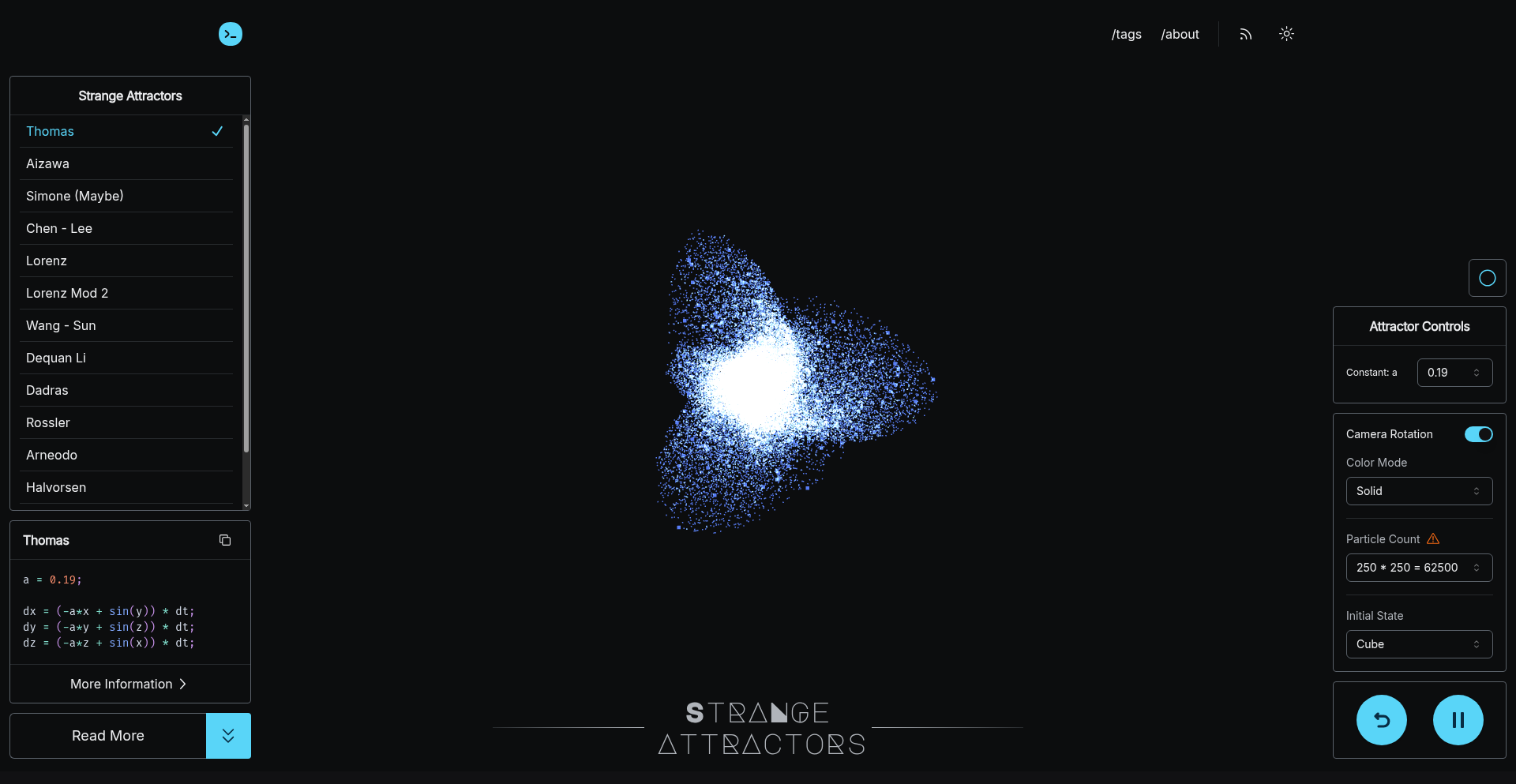
Author
shashanktomar
Description
AttractorFlow is a WebGL-based visualization tool built with three.js, designed to explore and generate mesmerizing 3D 'strange attractors.' It allows users to experiment with mathematical formulas and parameters to create unique, evolving visual art, bridging the gap between abstract mathematics and interactive digital art for developers and art enthusiasts.
Popularity
Points 432
Comments 46
What is this product?
AttractorFlow is a browser-based application that leverages three.js, a popular JavaScript library for creating 3D graphics. It visualizes complex mathematical concepts known as 'strange attractors.' These are essentially dynamic systems that evolve over time, tending towards specific, complex patterns. The innovation lies in its interactive and generative nature, allowing users to input and modify parameters of these mathematical equations in real-time and see the resulting 3D visualizations come to life. This provides a unique way to explore the beauty and complexity inherent in mathematics and chaos theory, making abstract concepts tangible and visually engaging for developers and those interested in generative art.
How to use it?
Developers can use AttractorFlow directly in their web browser to generate and explore different attractors. The project provides a set of configurable parameters that can be adjusted to influence the shape, complexity, and evolution of the visualized attractor. This could be as simple as tweaking numerical values for existing formulas or inputting entirely new ones. For deeper integration, developers might explore the underlying three.js code to programmatically generate attractors within their own web applications, perhaps for dynamic backgrounds, artistic installations, or educational tools. The project's configurability means developers can easily experiment with different mathematical models and visualize their outcomes without needing complex scientific software.
Product Core Function
· Real-time 3D visualization of strange attractors: This core function allows users to see mathematical chaos unfold in real-time within a 3D environment. The value is in making abstract mathematical concepts visually understandable and beautiful, enabling exploration of dynamic systems.
· Interactive parameter control: Users can dynamically adjust numerous parameters of the attractor's mathematical equations. This provides immense creative freedom and allows for in-depth exploration of how subtle changes in input affect the output, offering a hands-on approach to understanding complex algorithms.
· Generative art creation: By manipulating parameters and formulas, users can generate unique and evolving visual art pieces. This offers a novel way for developers to create visually rich content for their projects, from unique textures to dynamic visual effects.
· Cross-browser compatibility via WebGL and three.js: Built using web standards, the tool is accessible directly through a web browser without installation. This makes it incredibly easy to share, experiment with, and integrate into various web-based projects.
· Extrapolation of mathematical concepts (e.g., Simone Attractor): The project demonstrates an innovative approach to extending existing mathematical ideas into new dimensions, showcasing how AI and user input can inspire new forms of mathematical art and exploration.
Product Usage Case
· A web developer needs a unique, evolving background for their portfolio website. AttractorFlow can be used to generate a mesmerizing 3D visualizer that runs in the browser, creating a dynamic and engaging user experience.
· An educator wants to illustrate concepts of chaos theory and fractals to students. AttractorFlow provides an interactive platform where students can adjust parameters and visually observe how seemingly simple equations can lead to incredibly complex and beautiful patterns.
· A digital artist is looking for new sources of inspiration for generative art. By experimenting with different attractor formulas and parameters in AttractorFlow, they can discover novel visual forms and create unique digital artworks.
· A game developer wants to create dynamic visual effects for in-game elements or UI. AttractorFlow's ability to generate complex, evolving 3D patterns could be a starting point for developing unique particle systems or abstract visualizers within a game engine.
2
PureC Traceroute: High-Performance Network Path Explorer
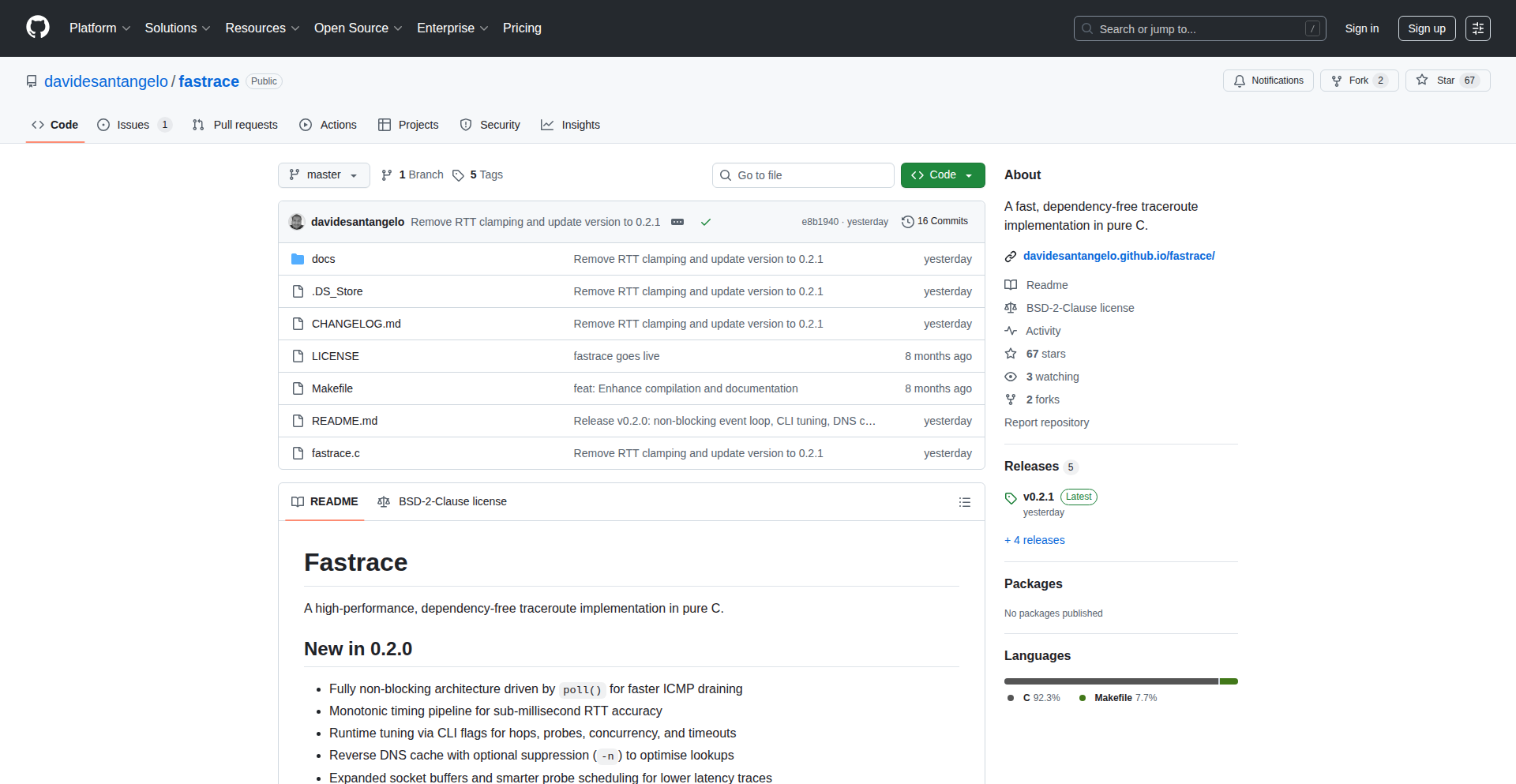
Author
daviducolo
Description
This project presents a traceroute implementation entirely in C, designed for speed and efficiency. It bypasses system dependencies, offering a direct and low-level approach to mapping network paths. The innovation lies in its pure C implementation, eliminating overhead and providing greater control over network packet manipulation for detailed path analysis.
Popularity
Points 28
Comments 31
What is this product?
This is a network diagnostic tool, similar to the standard 'traceroute' command, but built from scratch in pure C. Unlike typical traceroute tools that rely on system libraries or external dependencies, this implementation is self-contained. This allows for a more fundamental and potentially faster way to discover the hops (routers) a data packet takes to reach a destination on the internet. The core innovation is the meticulous crafting of network packets in C and the precise handling of network responses, offering a lean and highly customizable solution for understanding network latency and routing.
How to use it?
Developers can integrate this PureC Traceroute into their own applications or use it as a standalone command-line utility. Imagine needing to debug why a connection to a remote server is slow or experiencing packet loss. Instead of just getting a basic trace, this tool allows for deeper inspection. You could embed it within a network monitoring dashboard to continuously track path changes, or use it in a custom network analysis tool to send specific types of ICMP or UDP packets and analyze their round-trip times with granular control. It's about building more intelligent network troubleshooting into your own systems.
Product Core Function
· Dependency-free C implementation: Provides a lean, portable network path discovery mechanism without relying on external libraries, meaning it's more predictable and easier to deploy in diverse environments.
· Low-level packet crafting: Allows for precise control over the types of network probes (e.g., ICMP, UDP) sent to trace the route, enabling advanced debugging scenarios and custom network testing.
· Performance optimization: Written in pure C, it leverages direct system calls and optimized code for faster execution compared to higher-level language implementations, which is crucial for real-time network monitoring.
· Detailed hop analysis: Captures and presents detailed information about each router along the path, including latency and potential packet loss points, aiding in identifying network bottlenecks.
· Customizable probing parameters: Enables developers to fine-tune parameters like Time-To-Live (TTL) values and probe intervals, offering flexibility for specific network diagnostic needs.
Product Usage Case
· Integrating into a custom network monitoring application to provide real-time path visualization and performance metrics for critical services. This solves the problem of understanding why a service is slow by showing the exact route packets are taking and where delays occur.
· Building an automated network health check system that continuously runs traceroute to a set of destinations, flagging unusual path changes or increased latency for proactive problem resolution.
· Developing a network troubleshooting tool for edge devices or embedded systems where external dependencies are undesirable, ensuring reliable network diagnostics in resource-constrained environments.
· Conducting advanced network research or performance analysis by precisely controlling packet types and timings to study specific network behaviors or simulate network conditions.
3
Bracket Suburb Builder
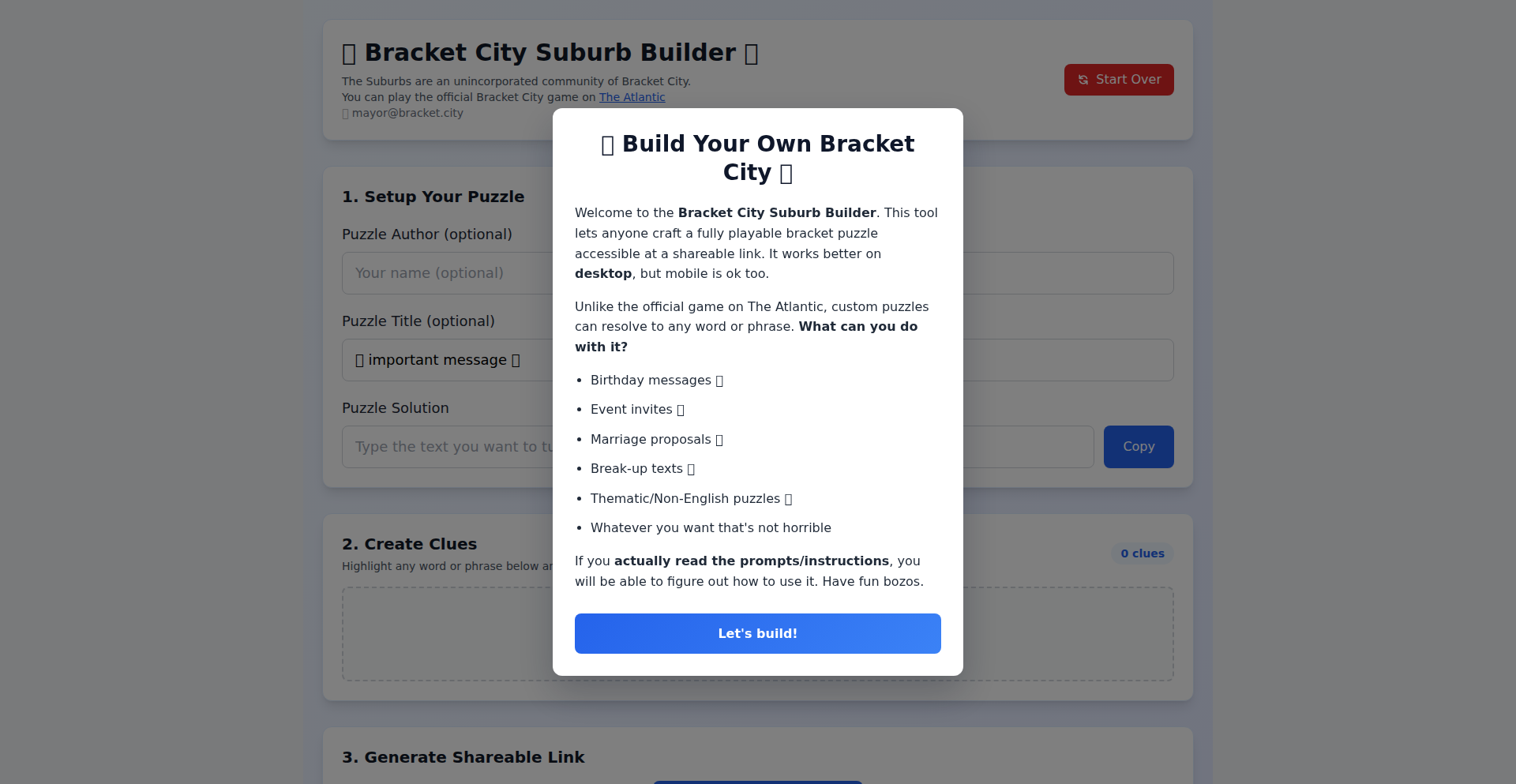
Author
brgross
Description
This project is a web-based tool that allows users to create their own 'Bracket Suburb' puzzles, a variant of the popular Bracket City word game. The innovation lies in simplifying the complex construction of these puzzles, making it accessible for anyone to generate custom word games for personal use or events. It transforms a sophisticated puzzle mechanic into an easy-to-use creative platform.
Popularity
Points 28
Comments 8
What is this product?
Bracket Suburb Builder is a user-friendly application that enables anyone to design and generate custom bracket-style word puzzles, similar to the commercially licensed Bracket City game. The core technical insight is leveraging the inherent 'expandable constraints' of bracket puzzles. Unlike crosswords where adding words dramatically limits choices, bracket puzzles offer more freedom as clues are added, expanding possibilities. This tool abstracts away the combinatorial complexity, providing a guided interface that allows users to input words and themes, and the system intelligently constructs a playable puzzle. This means you get a creative tool that feels intuitive, not intimidating, even if you're not a puzzle expert.
How to use it?
Developers can use Bracket Suburb Builder as a standalone web application to create unique puzzles for various purposes. Integration into other platforms could involve embedding the puzzle generation logic or using the generated puzzles within applications. For instance, a developer could build a custom trivia app and use the builder to generate themed trivia rounds, or integrate it into a team-building platform for collaborative puzzle challenges. The ease of use means developers can quickly produce engaging content without deep puzzle design expertise.
Product Core Function
· Puzzle Generation Engine: This is the heart of the tool, employing algorithms to take user-provided words and create a coherent and solvable bracket puzzle. Its value is in automating the intricate process of clue assignment and grid layout, saving significant developer time and cognitive load.
· User Input Interface: A straightforward web form allowing users to enter words, themes, and potentially define categories. This ensures that even non-technical users can effectively contribute to puzzle creation, making the tool broadly accessible and versatile.
· Customization Options: The ability to define puzzle themes, potentially control difficulty, and tailor clues. This adds significant value by allowing for personalized and context-specific puzzle experiences, suitable for events or niche interests.
· Puzzle Preview and Export: Functionality to see the generated puzzle before finalization and to export it in a usable format (e.g., image, text). This provides immediate feedback and allows for seamless integration into various digital or even print media.
Product Usage Case
· Personalized Event Invites: A user wants to create unique wedding invitations. They use the builder to input words related to the couple and their relationship, generating a fun, themed bracket puzzle that guests can solve as part of the invitation. This solves the problem of generic invitations by adding a memorable, interactive element.
· Interactive Birthday Wish: Someone wants to send a birthday greeting with a twist. They use the builder with words related to the birthday person's hobbies and inside jokes, creating a custom puzzle that serves as a heartfelt and entertaining message. This provides a novel way to express personal sentiments.
· Educational Content Creation: An educator needs to create engaging learning materials for a vocabulary lesson. They use the builder to generate a bracket puzzle with target vocabulary words, making the learning process more game-like and enjoyable. This solves the challenge of making educational content less tedious and more interactive.
· Team-Building Activities: A company is looking for novel ways to foster team collaboration. They use the builder to create custom puzzles based on company values or project milestones, which teams can solve together during virtual or in-person meetings. This addresses the need for creative and engaging team-building exercises.
4
CreativeTypeForge
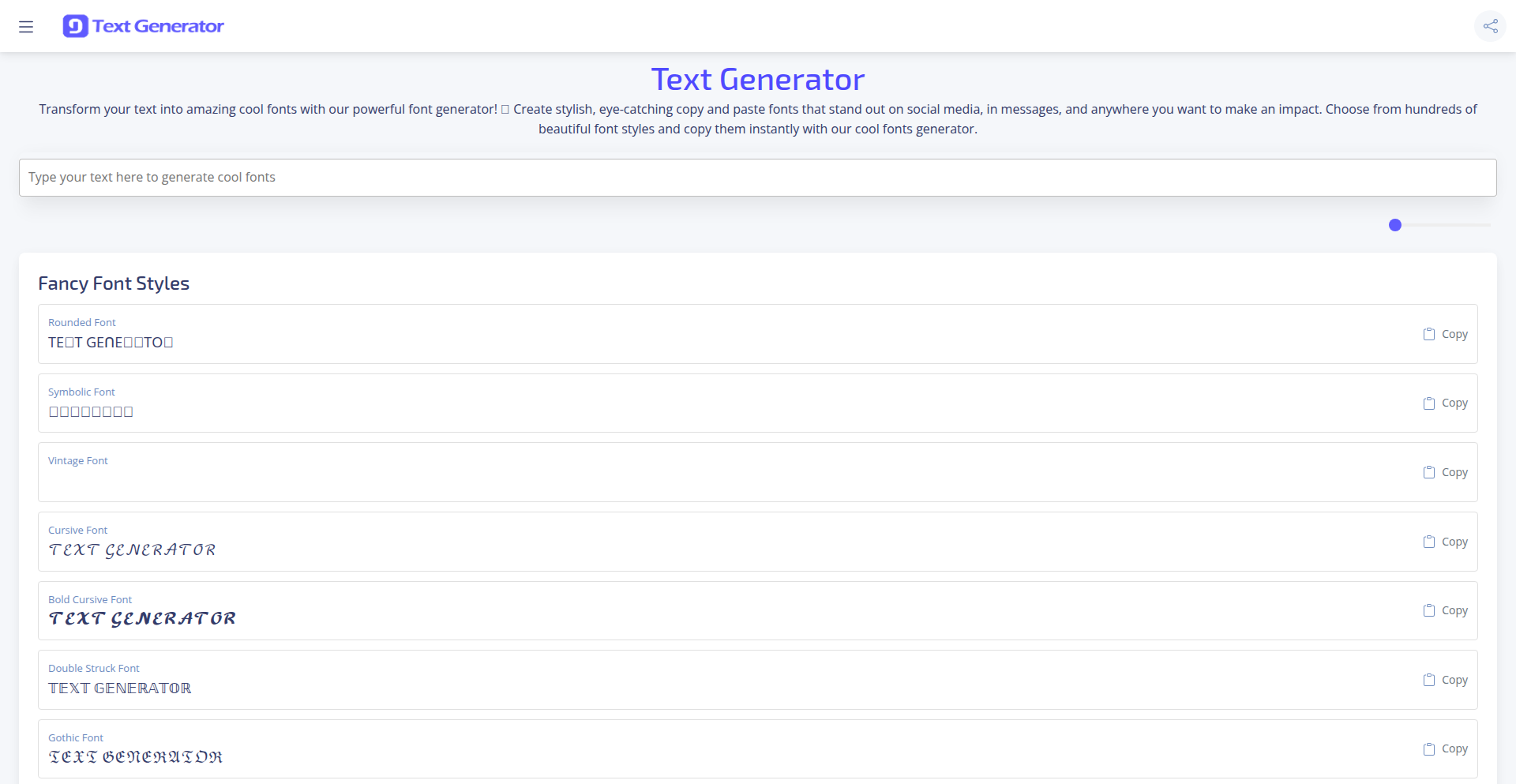
Author
epistemovault
Description
CreativeTypeForge is an online font generator that allows users to explore and create unique typographic styles. Its innovation lies in its flexible rendering engine and intuitive parameter controls, enabling the generation of custom fonts based on a variety of stylistic inputs. This addresses the need for highly personalized and distinctive typography in design and branding.
Popularity
Points 14
Comments 2
What is this product?
CreativeTypeForge is an advanced online tool that procedurally generates fonts. Instead of manually designing each character, it uses a sophisticated algorithm to interpret user-defined parameters, such as stroke thickness, slant, serif style, and character width, to create entirely new font families. The core innovation is its adaptive rendering system that efficiently translates these abstract style choices into concrete glyph designs, offering a level of customization far beyond traditional font editing software. This means you can create fonts that perfectly match your unique aesthetic, which you couldn't achieve with off-the-shelf options.
How to use it?
Developers can use CreativeTypeForge as a powerful asset for their projects. The generated fonts can be downloaded in standard formats like TTF or WOFF and integrated into websites, applications, or design software. For web development, it's ideal for crafting unique branding or UI elements that stand out. Designers can leverage it to quickly prototype and iterate on font concepts for branding, marketing materials, or user interfaces. Essentially, if you need text that looks truly original, this tool can help you achieve it without deep typographic knowledge.
Product Core Function
· Procedural Font Generation: Allows for the creation of unique font styles by adjusting parameters like weight, width, and slant, providing a custom look for any project.
· Parameter-driven Customization: Offers granular control over typographic features, enabling precise styling that can evoke specific emotions or brand identities.
· Cross-platform Font Export: Generates fonts in widely compatible formats such as TTF and WOFF, ensuring seamless integration across web, desktop, and mobile applications.
· Real-time Preview: Provides immediate visual feedback as parameters are adjusted, allowing for rapid iteration and exploration of design possibilities.
· Stylistic Interpolation: Enables smooth transitions between different font styles, facilitating the creation of nuanced typographic scales or variations.
Product Usage Case
· Website Branding: A startup needing a distinctive brand identity can use CreativeTypeForge to generate a unique headline font that sets them apart from competitors, enhancing their brand recognition.
· App UI Design: A mobile app developer can create a custom font that improves readability and reinforces the app's visual theme, leading to a better user experience.
· Game Development: A game studio can design a thematic font for in-game text or titles that complements the game's art style and narrative, immersing players more deeply.
· Marketing Campaigns: A marketing team can generate a series of font variations for a campaign, ensuring visual consistency across diverse collateral while maintaining a fresh look.
· Educational Tools: An educator creating learning materials can design clear, engaging fonts tailored to specific age groups or learning objectives, improving comprehension.
5
BrowserTel
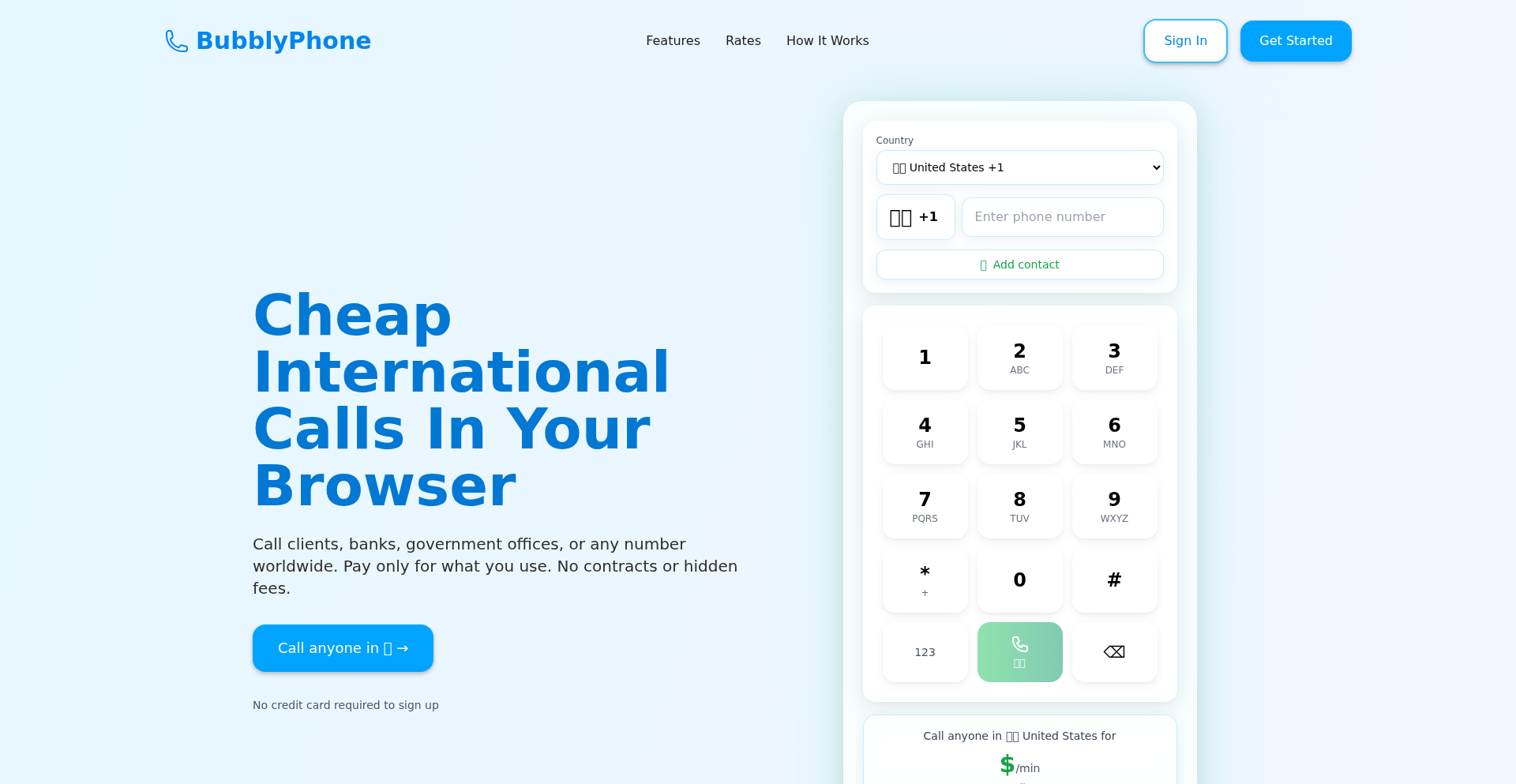
Author
vadimk_77
Description
A pay-as-you-go web-based calling service designed to replicate the functionality of the now-defunct Skype for international and government number calls. It offers transparent, real-time pricing, allowing users to top up their account and see call costs as they happen, making international communication more affordable and accessible.
Popularity
Points 13
Comments 2
What is this product?
BrowserTel is a Voice over IP (VoIP) service that runs entirely in your web browser. Unlike traditional phone services or subscription-based apps, it uses WebRTC technology to enable direct peer-to-peer communication, or routed calls through servers. This means you don't need to install any software; just open the website. The innovation lies in its pay-as-you-go model and real-time cost transparency, addressing the need for affordable international calls, especially for contacting customer support or official government lines that are often difficult to reach or expensive via other means. It's essentially a modern, cost-effective approach to global voice communication.
How to use it?
Developers can use BrowserTel as a direct replacement for international calling needs. If you have international clients, need to contact overseas customer support, or wish to call foreign government agencies, you can simply open the BrowserTel website. You can top up your account with as little as $5, and the service will display the exact cost per minute for your destination country. Integration into other applications isn't explicitly detailed in the current description, but the underlying WebRTC technology suggests potential for future API development for embedding calling features into other web services.
Product Core Function
· Web-based international calling: Enables users to make calls to international numbers directly from their web browser, removing the need for specialized software or hardware. This is valuable for anyone needing to communicate globally without setup hassle.
· Pay-as-you-go pricing: Users top up their account with a small amount (e.g., $5) rather than paying a recurring subscription. This provides cost flexibility and predictability, especially for infrequent international callers.
· Real-time cost transparency: The service displays the exact per-minute cost of a call to a specific country in real-time, both before and during the call. This empowers users to manage their spending effectively and avoid unexpected charges.
· Direct browser communication (potential): Leveraging WebRTC, it can facilitate direct peer-to-peer connections, potentially reducing latency and costs for certain call types, making communication faster and cheaper.
Product Usage Case
· A freelance developer needing to contact a client in another country for urgent support. Instead of purchasing an expensive international calling plan, they can use BrowserTel, top up $10, and have a clear, fixed cost for their conversation.
· A small business owner frequently needing to call overseas suppliers. BrowserTel offers a more affordable alternative to traditional phone lines, allowing them to monitor their spending closely and only pay for the minutes they actually use.
· An individual needing to call a foreign government agency for official business. These numbers are often not supported by standard VoIP apps or are prohibitively expensive. BrowserTel provides a viable and cost-effective solution for this specific use case.
6
AI Agent Playbook Framework
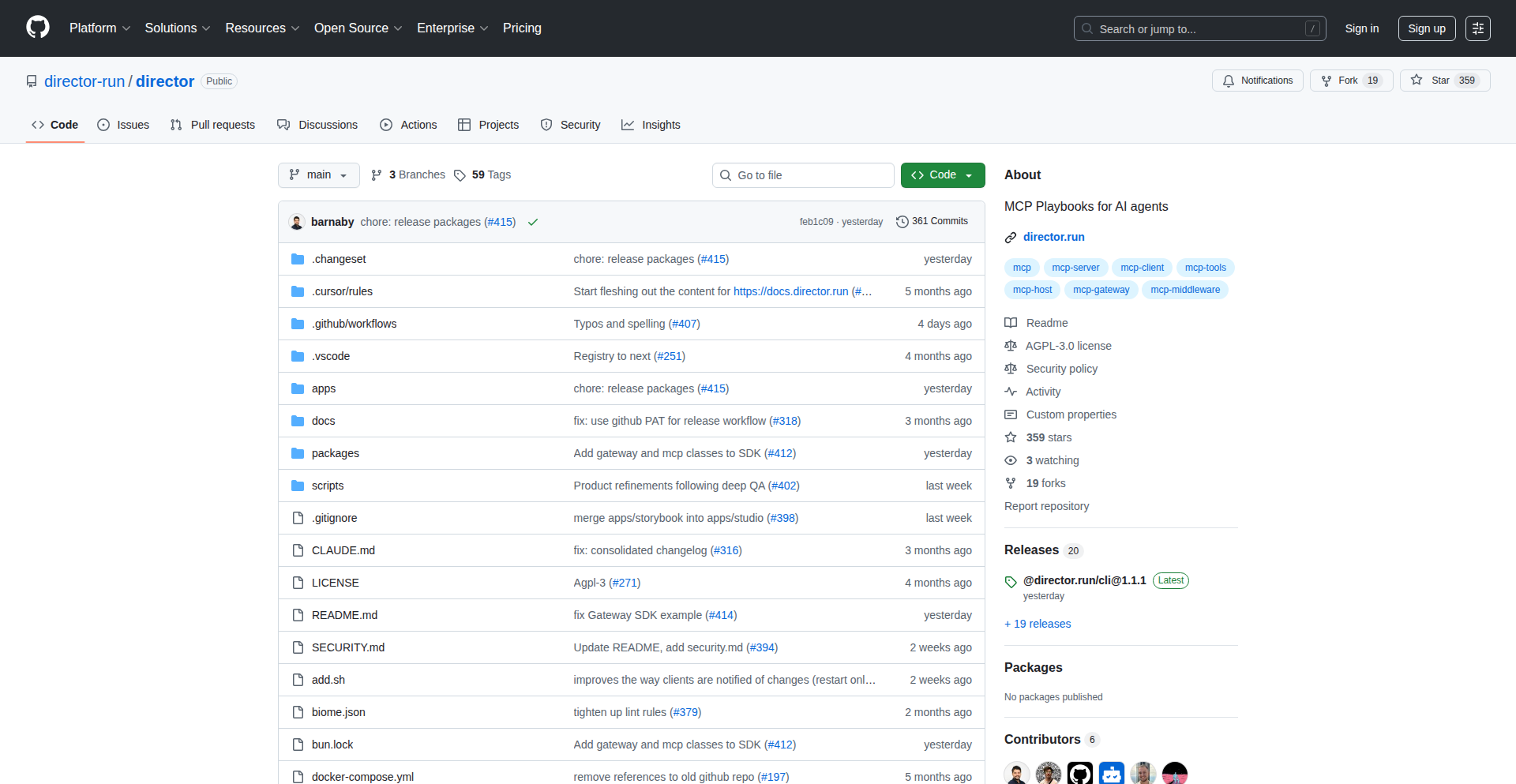
Author
bwm
Description
This project introduces a framework for creating reusable 'playbooks' for AI agents. It focuses on abstracting common agent behaviors and decision-making processes into modular, configurable components. The core innovation lies in enabling developers to easily assemble complex AI agent workflows from pre-built, interchangeable parts, significantly reducing development time and promoting consistency across different agent applications. Think of it as a LEGO set for building smart AI assistants.
Popularity
Points 9
Comments 2
What is this product?
This is a framework designed to standardize and simplify the development of AI agents. Instead of writing bespoke code for every new agent, developers can leverage pre-defined 'playbooks' which are essentially sets of instructions and logic for how an AI agent should behave. The innovation is in its reusability and modularity. It uses a declarative approach, meaning you describe what you want the agent to do rather than how to do it step-by-step, making complex agent logic more manageable. This allows for easier experimentation and deployment of sophisticated AI functionalities.
How to use it?
Developers can integrate this framework into their AI agent projects by defining their agent's desired behavior using the playbook structure. This involves selecting and configuring pre-built modules that handle tasks like information retrieval, decision-making, or action execution. For instance, if you're building a customer support AI, you could use a playbook that includes modules for understanding user queries, searching a knowledge base, and generating responses. The framework provides the glue to connect these modules, allowing for rapid prototyping and iteration of AI agent functionalities. It's about assembling intelligence rather than coding it from scratch for each scenario.
Product Core Function
· Modular Agent Components: Provides a library of pre-built, interchangeable modules for common AI agent tasks like data input, processing, and output. This means you don't have to reinvent the wheel for basic functionalities, saving significant development effort and enabling faster deployment of AI solutions.
· Declarative Playbook Definition: Allows developers to define agent behavior by describing desired outcomes rather than intricate step-by-step code. This makes complex AI logic more understandable and maintainable, akin to giving instructions rather than programming every nuance.
· Reusability and Standardization: Encourages the creation of standardized, reusable agent logic that can be applied across multiple projects. This boosts development efficiency, reduces bugs by using tested components, and allows teams to build upon shared knowledge.
· Configuration-Driven Workflows: Agents are configured through playbooks, making it easy to adapt and customize agent behavior without extensive code changes. This is incredibly useful for fine-tuning AI agents for specific tasks or adapting them to new data sources, making your AI more flexible and adaptable.
· Simplified Agent Orchestration: Abstracts away the complexities of coordinating multiple AI agent tasks or tools. Developers can focus on the higher-level strategy of their agent, while the framework handles the underlying execution and management.
Product Usage Case
· Building a smart chatbot for customer service: A developer can use this framework to quickly assemble an AI chatbot that can understand user inquiries, search for answers in a knowledge base, and provide relevant responses. Instead of writing all the natural language processing and search logic, they assemble pre-built modules, drastically reducing development time for a functional chatbot.
· Automating data analysis workflows: For tasks involving repetitive data processing and report generation, a developer can create an AI agent that fetches data, performs specified analyses using modular components, and outputs a report. This framework allows for the creation of robust, repeatable data analysis pipelines without writing complex scripting for each step.
· Developing AI agents for content creation: Imagine an AI that assists in writing articles or generating social media posts. This framework can be used to combine modules for topic generation, information gathering, and text composition, allowing for rapid prototyping of content-focused AI tools.
· Creating personalized recommendation engines: A developer can use this to build an AI agent that analyzes user preferences and behavior, then leverages pre-built recommendation modules to deliver tailored suggestions. This makes it easier to build sophisticated recommendation systems that adapt to individual user tastes.
7
ChessGenius Trainer
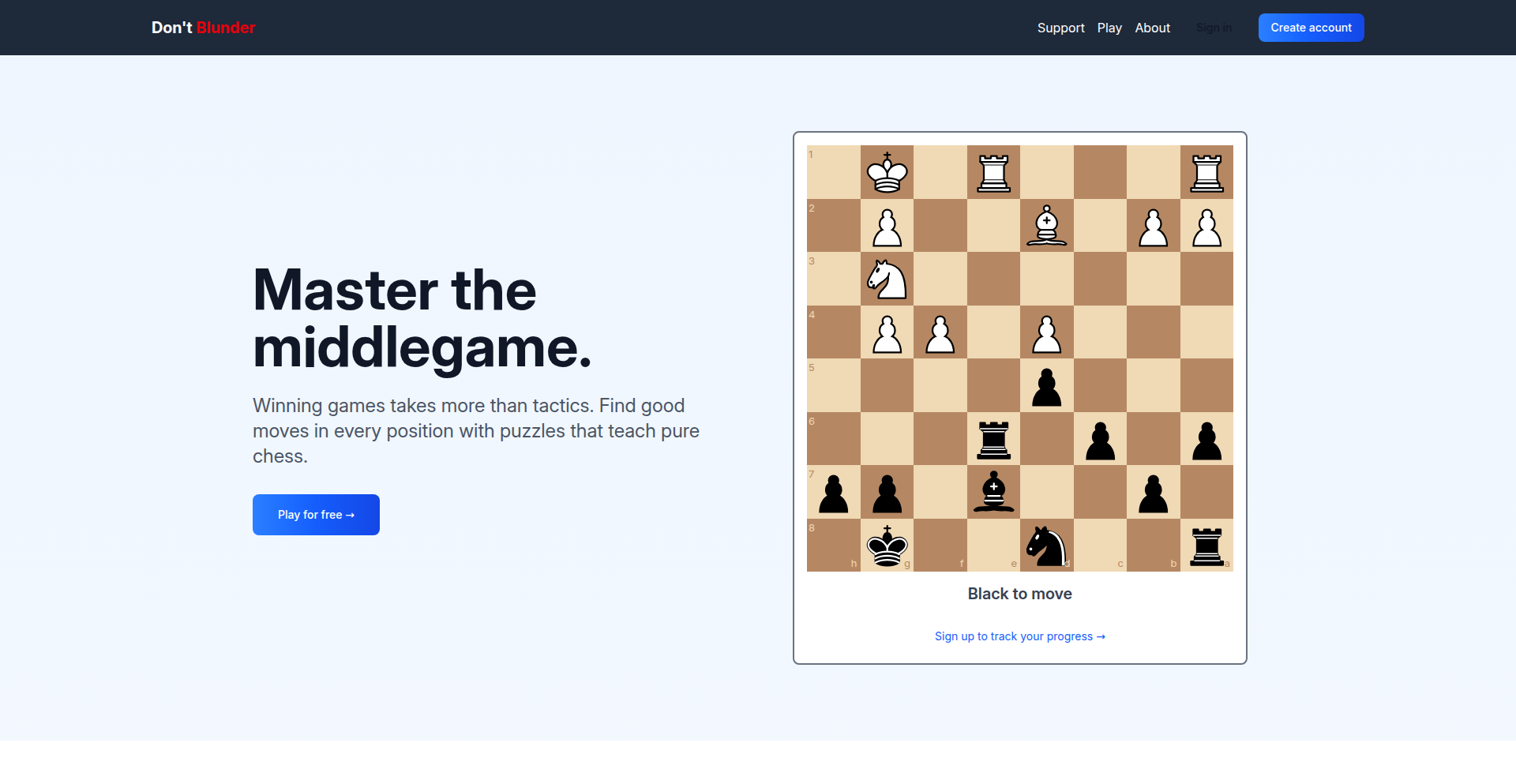
Author
aaronpierron
Description
A Show HN project for a chess middlegame trainer designed to help players identify and stop common blunders. It leverages a practical approach to pattern recognition and strategic reinforcement, offering a targeted learning experience for aspiring chess masters.
Popularity
Points 4
Comments 5
What is this product?
This project is a chess middlegame training application. The core technical innovation lies in its approach to teaching players how to avoid frequent tactical errors (blunders) during the crucial middlegame phase of a chess match. Instead of just showing general tactics, it likely focuses on presenting specific, common tactical motifs and positional weaknesses that lead to blunders. This could involve analyzing common opening traps, tactical sequences that arise from typical pawn structures, or common defensive mistakes. The system likely uses a database of chess positions or a rule-based engine to identify these blunders and then presents them to the user in a structured training format. The value is in its specificity – addressing the most common reasons players lose games, making learning efficient and impactful.
How to use it?
Developers can integrate this tool into their own chess platforms or use it as a standalone training resource. For example, a developer building a chess website or app could incorporate the trainer's logic to offer personalized training modules to their users. It could be used by individual players to practice specific defensive maneuvers or to recognize attacking patterns they might have previously missed. Integration might involve using its API to feed positions or scenarios into a broader chess ecosystem, or simply running the trainer as a dedicated practice tool. The key is its ability to be a focused learning accelerator for chess players.
Product Core Function
· Blunder Identification Engine: Analyzes chess positions to pinpoint common tactical errors and strategic oversights, helping users understand *why* a move is a blunder and what the consequences are. This is valuable because it directly addresses the root cause of many lost games.
· Pattern Recognition Training: Presents users with recurring tactical patterns and positional traps that often lead to blunders, allowing for focused practice. This accelerates learning by focusing on high-frequency mistakes.
· Interactive Feedback System: Provides immediate feedback on user moves during training scenarios, reinforcing correct strategic thinking and correcting flawed decision-making. This immediate reinforcement solidifies learning and prevents the repetition of mistakes.
· Customizable Training Modules: Allows users to focus on specific types of blunders or middlegame scenarios they find most challenging. This personalizes the learning experience, making it more efficient and tailored to individual weaknesses.
Product Usage Case
· A chess streamer wants to create a series of training videos for their audience focused on avoiding common queen sacrifices that lead to checkmate. They can use ChessGenius Trainer to identify and generate these specific scenarios for their content, providing actionable advice to their viewers.
· An aspiring chess player is consistently losing games due to hanging pawns in the middlegame. They can use the trainer to specifically practice defensive strategies and pawn structure recognition, directly improving their ability to protect their material.
· A developer creating a chess learning platform wants to add a feature that helps beginners stop making simple tactical blunders. They can integrate ChessGenius Trainer's engine to present users with common forks, pins, and skewers that they are likely to miss, thereby improving the platform's educational value.
8
Ü: The Uncompromisingly Safe and Swift Programming Language
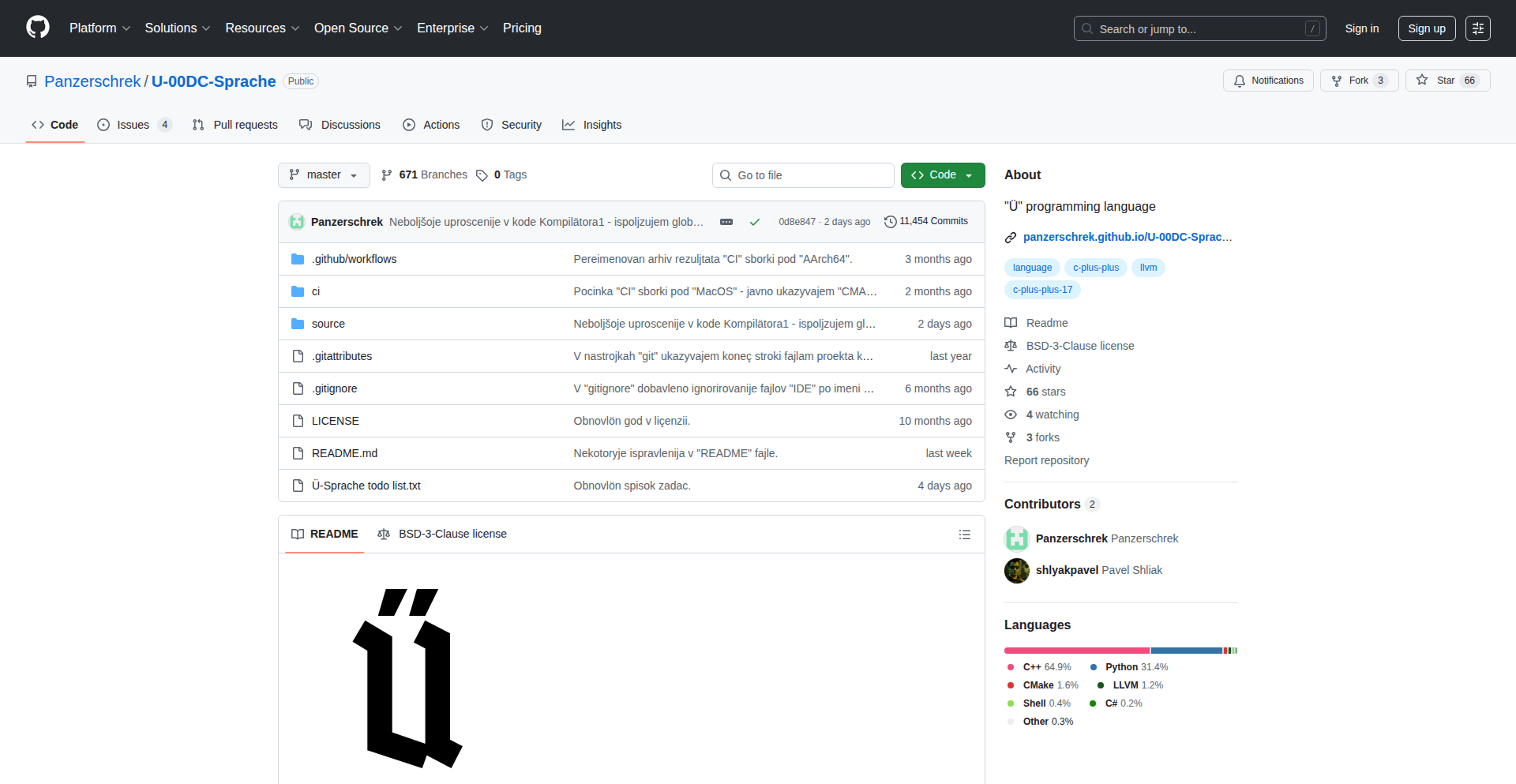
Author
Panzerschrek
Description
Ü is a general-purpose programming language designed to offer C++ like performance and abstraction power, while prioritizing safety by default. It achieves this through a combination of static typing, intelligent compile-time analysis, and a clear separation between safe and unsafe code. By minimizing runtime overhead and performing most safety checks during compilation, Ü aims to prevent common programming errors without sacrificing speed. This means you get powerful features without the usual pitfalls, making it an excellent choice for ambitious hobby projects and beyond.
Popularity
Points 4
Comments 4
What is this product?
Ü is a brand new programming language engineered to be both fast and safe, tackling the 'footguns' often found in languages like C++. Its core innovation lies in its safety-by-default approach, meaning it's harder to make common mistakes that lead to bugs. It achieves this by doing a lot of the heavy lifting during the compilation phase. Think of it like a highly vigilant proofreader for your code that catches errors before your program even starts running. This compile-time checking, combined with efficient memory management that doesn't rely on a slow garbage collector, results in high performance. Despite its safety focus, Ü is feature-rich, supporting modern programming constructs like classes, inheritance, templates, lambdas, and even coroutines, making it a powerful tool for complex software development. So, what does this mean for you? It means you can write more robust and performant code with fewer headaches, enabling you to focus on building cool things rather than debugging common errors.
How to use it?
Developers can start using Ü by exploring its provided documentation and example code. The language is designed with a familiar curly-brace syntax, making the transition from languages like C++ or Rust relatively smooth. You would typically write your code in Ü files, then use the Ü compiler (which itself is partially written in Ü, demonstrating its maturity) to translate it into efficient machine code. Integration into existing workflows might involve using Ü for new components or entire projects where performance and safety are critical. Its tooling, like a build system and language server, further aids in a seamless development experience. So, how can you use it? You can begin experimenting with Ü for your next personal project or a performance-critical module within a larger application. The goal is to allow you to build faster and safer software, letting you dedicate more time to innovation and less to bug hunting.
Product Core Function
· Compile-time Safety Checks: By detecting potential errors like null pointer dereferences or buffer overflows during compilation, this feature prevents many common runtime bugs. This is valuable because it significantly reduces debugging time and leads to more stable applications.
· LLVM-based Compilation: Leveraging the LLVM compiler infrastructure ensures that Ü code is compiled into highly optimized machine code, delivering excellent performance comparable to C++. This is beneficial as it allows your applications to run as fast as possible, crucial for performance-sensitive tasks.
· Destructor-based Memory Management: Unlike garbage collection, Ü uses destructors to manage memory and resources, which incurs no runtime performance penalty. This is important for developers who need predictable performance and fine-grained control over resource usage without the overhead of a garbage collector.
· Feature-Rich Language Constructs: Support for classes, inheritance, templates, lambdas, and coroutines provides modern programming paradigms for building complex applications. This is useful for developers who want to write expressive, modular, and maintainable code using established and powerful programming patterns.
· Compile-time Reflection and Code Generation: These advanced features allow for more dynamic and powerful code manipulation at compile time, enabling sophisticated metaprogramming and reducing boilerplate code. This is a significant advantage for advanced developers looking to create highly optimized and generic solutions.
Product Usage Case
· Developing high-performance game components: Ü's speed and safety make it ideal for writing game logic or physics engines where every millisecond counts and preventing crashes is paramount. By using Ü, developers can ensure their game runs smoothly and reliably, providing a better player experience.
· Building efficient system utilities: For tools that interact closely with the operating system or require low-level access, Ü's performance and safety guarantees are invaluable. This means creating system tools that are both fast and less prone to security vulnerabilities or unexpected crashes.
· Creating backend services requiring low latency: In web services or microservices where response times are critical, Ü can be used to build highly performant backend logic. This allows for faster processing of requests and a more responsive application for end-users.
· Implementing scientific or data processing libraries: For tasks involving heavy computation or large datasets, Ü's performance can significantly speed up calculations. This is useful for researchers and data scientists who need to process data quickly and accurately.
9
VisionAnalytics
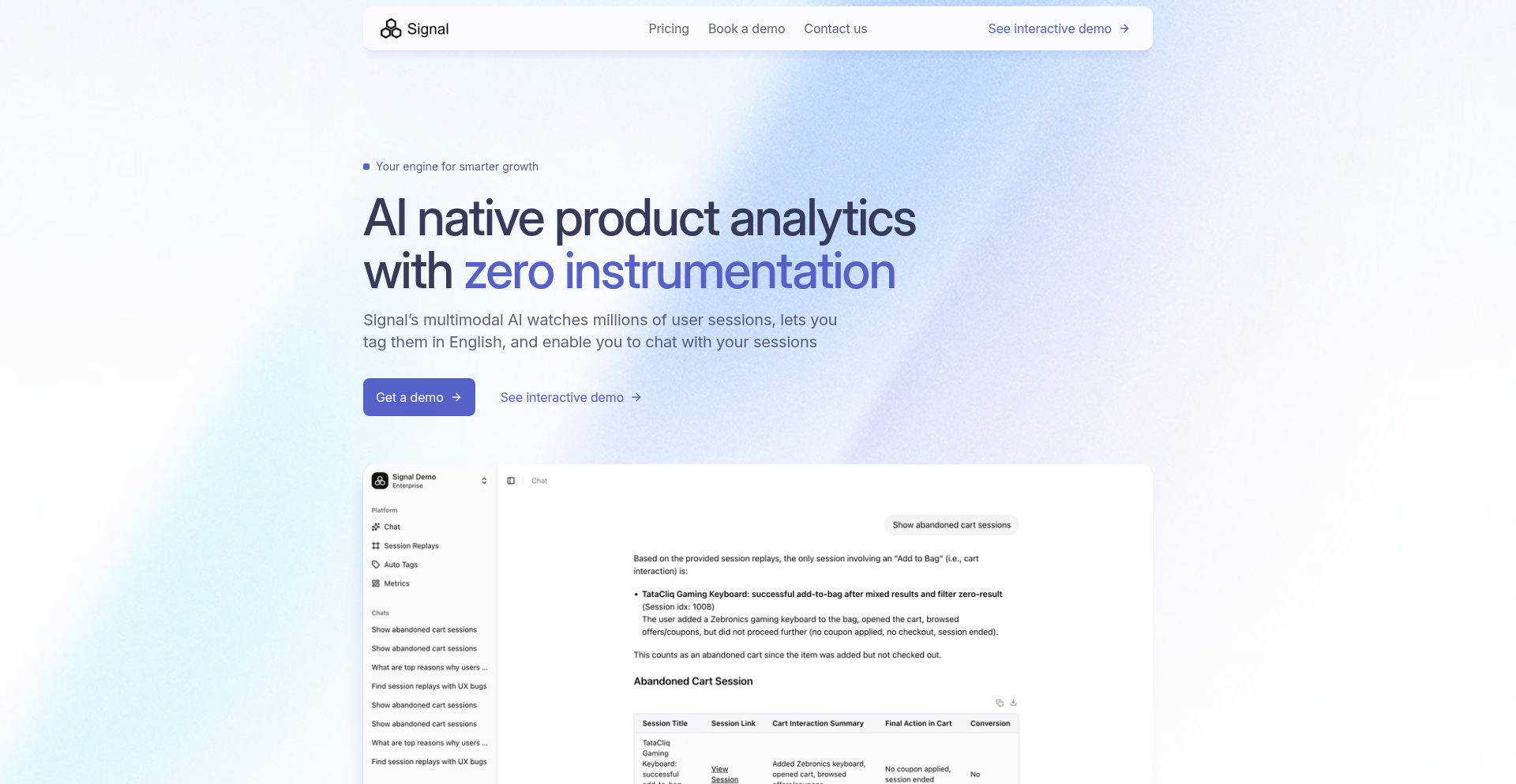
Author
aditya1081
Description
A revolutionary product analytics platform that offers zero-instrumentation tracking by leveraging advanced vision models. This means you can understand user behavior on your website or application without writing any code to track events, making it incredibly accessible and powerful.
Popularity
Points 5
Comments 3
What is this product?
VisionAnalytics is a sophisticated system that analyzes user interactions by processing visual cues from your web pages or app interfaces, much like a human observer. Instead of developers embedding tracking code (instrumentation) to record button clicks, page views, or form submissions, VisionAnalytics uses computer vision and machine learning to 'see' what users are doing. It intelligently identifies key elements on the screen and understands when users interact with them, translating these visual observations into actionable analytics. This bypasses the traditional, often complex, setup required for analytics tools, providing instant insights from day one.
How to use it?
Developers can integrate VisionAnalytics by simply embedding a small JavaScript snippet onto their website or within their application. This snippet captures screenshots or video frames of user sessions, which are then sent to VisionAnalytics's backend for processing. The platform's vision models analyze these visuals to automatically detect user actions like clicks, scrolls, form fills, and navigation patterns. The resulting insights, such as heatmaps, user flow visualizations, and feature engagement metrics, are then presented through an intuitive dashboard. This allows product managers, marketers, and developers to understand user behavior without any backend or frontend code modification for tracking.
Product Core Function
· Zero-instrumentation event tracking: Automatically detects and records user interactions like clicks, hovers, and scrolls without requiring developers to write any tracking code. This saves significant development time and effort, allowing immediate insight into user engagement.
· Visual user session replay: Reconstructs user journeys by analyzing visual data, allowing you to watch anonymized recordings of how users navigate your product. This provides a deep, qualitative understanding of user pain points and successes.
· Automated heatmap generation: Creates heatmaps that visually represent where users are clicking, moving their mouse, or spending time on a page. This helps identify areas of high interest or confusion, optimizing user experience and conversion rates.
· AI-powered insight generation: Uses machine learning models to identify patterns and anomalies in user behavior, automatically surfacing key insights and trends. This helps uncover hidden opportunities and potential issues without manual data analysis.
· User journey mapping: Visualizes the paths users take through your product, highlighting common flows, drop-off points, and successful conversion funnels. This is crucial for optimizing user onboarding and overall product usability.
Product Usage Case
· E-commerce website optimization: A retailer uses VisionAnalytics to see exactly where users are hesitating or dropping off during the checkout process by analyzing visual session replays and heatmaps, leading to a redesigned checkout flow that reduces cart abandonment by 15%.
· SaaS onboarding improvement: A software-as-a-service company uses the platform to understand how new users interact with their onboarding tutorials. By observing visual session data, they identify specific UI elements that confuse new users and refine the tutorial to be more intuitive, improving user activation rates.
· Mobile app usability testing: A mobile app developer uses VisionAnalytics to analyze user interactions within their app. The platform automatically identifies frequently used features and areas where users struggle, guiding future design iterations for a smoother user experience.
· Content engagement analysis: A content publisher uses VisionAnalytics to understand how readers engage with articles. Heatmaps reveal which sections of an article receive the most attention, informing content strategy and article structure for better engagement.
10
Loopletter: Indie Email Forge
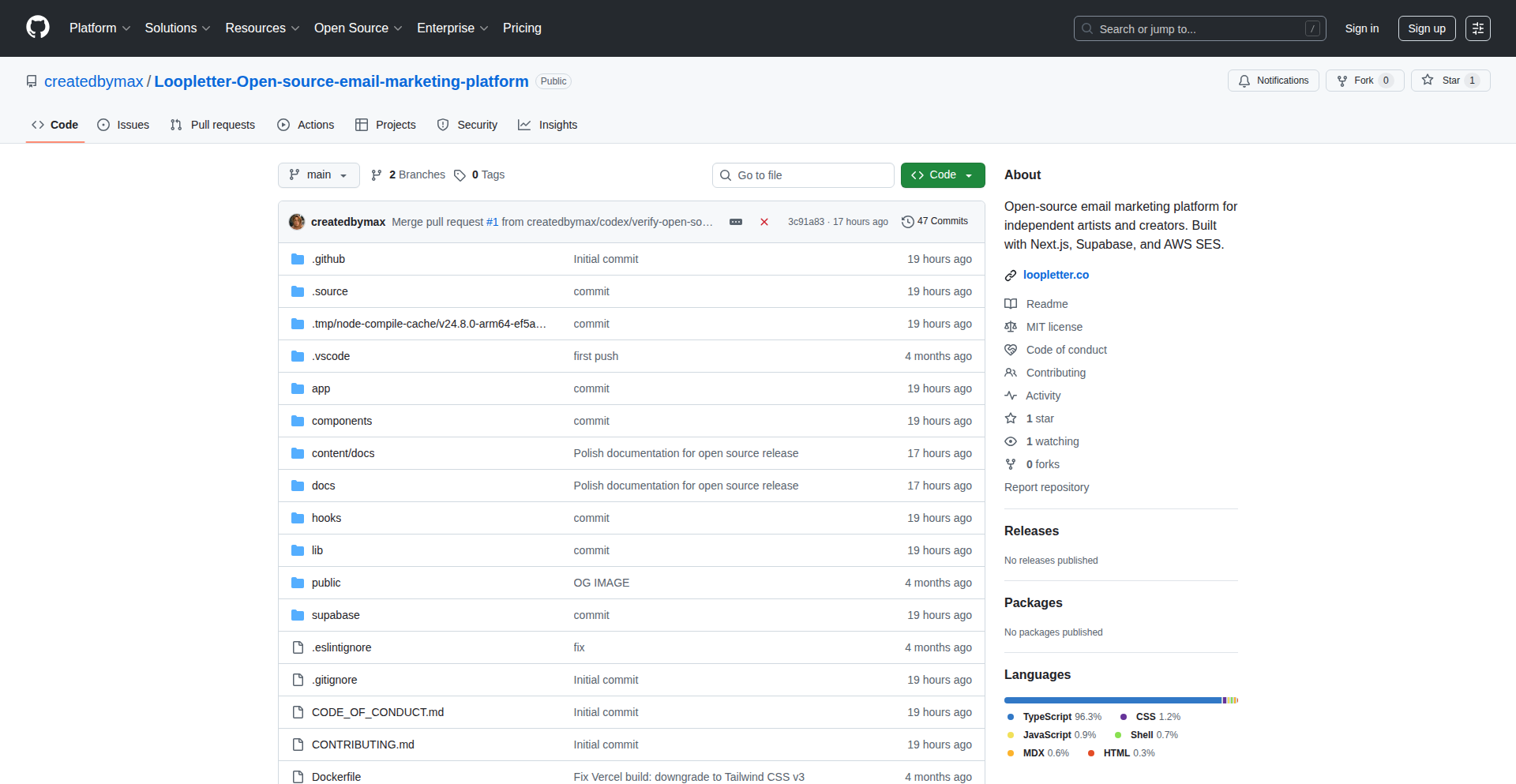
Author
loopletter-max
Description
Loopletter is an open-source email marketing platform designed for independent artists and creators. It offers a complete suite of tools for campaign building, audience management, and email delivery, all self-hostable. The innovation lies in its tailored features for creative workflows and its robust, scalable architecture leveraging modern web technologies and cloud services, making professional email marketing accessible without the complexity of enterprise solutions. So, this is for you if you're a creator who wants to connect directly with your audience via email, on your own terms, without expensive subscriptions or technical headaches.
Popularity
Points 7
Comments 0
What is this product?
Loopletter is a self-hostable, open-source email marketing platform built to empower independent artists, musicians, writers, and other creators. It tackles the problem of expensive or overly complex email marketing tools by providing a feature-rich, yet accessible, solution. Its core technical innovation is the integration of a visual campaign builder, sophisticated audience segmentation, and a robust, queue-driven email sending system utilizing AWS SES and BullMQ. This ensures reliable delivery even for large campaigns, managing rate limits and retries automatically. The infrastructure is designed for easy setup using Supabase and AWS services. So, what's the benefit? You get enterprise-grade email marketing capabilities that you can control and customize, without the hefty price tag or vendor lock-in, allowing you to nurture your community effectively.
How to use it?
Developers can use Loopletter by cloning the GitHub repository and setting up the provided infrastructure scripts. This involves configuring services like Supabase for data storage, AWS SES for sending emails, and Redis for queue management. The platform is built with Next.js and React, making it familiar to many web developers. You can deploy it on your own servers or cloud infrastructure. Integration scenarios include embedding it into existing artist websites, using it to manage fan lists for merchandise drops or event announcements, or even extending its functionality to support niche creative industry needs. So, how does this help you? You can deploy a powerful email marketing system tailored to your audience's needs, with full control over data and functionality, integrating it seamlessly into your existing digital presence.
Product Core Function
· Visual Campaign Builder: Allows creators to design engaging emails with a drag-and-drop interface, reusable templates, and even Spotify-powered layouts, making email content creation intuitive and visually appealing. This means you can create beautiful, on-brand emails without needing to be a design expert, increasing engagement with your audience.
· Audience Management: Provides tools for importing contacts, segmenting subscribers based on custom criteria, managing consent workflows, and cleaning up lists. This ensures you're sending the right message to the right people, improving campaign effectiveness and maintaining compliance. So, you can target your communications precisely to increase impact and avoid sending irrelevant content.
· Queue-Driven Sending with AWS SES and BullMQ: Ensures reliable and scalable email delivery by managing sending queues, handling rate limits, and automatically retrying failed sends. This is crucial for maintaining good deliverability and reaching your entire audience. So, your important announcements and promotions are less likely to get lost or blocked, reaching more of your fans.
· Real-time Analytics Dashboards: Offers insights into campaign performance with metrics like open rates, click-through rates, and campaign history, alongside basic attribution. This allows creators to understand what resonates with their audience and optimize future campaigns. So, you can see what's working and what's not, making data-driven decisions to improve your marketing efforts.
· Infrastructure Scripts for Self-Hosting: Includes scripts for setting up Supabase, AWS EventBridge/Lambda, and Upstash Redis, simplifying the deployment process for users who want to self-host the platform. This lowers the barrier to entry for running your own email marketing infrastructure. So, you can get a powerful system up and running with less technical overhead.
Product Usage Case
· An independent musician can use Loopletter to announce new album releases or tour dates to their mailing list, segmenting fans by location or previous purchase history for targeted promotions. This solves the problem of reaching their core fanbase efficiently without relying solely on social media algorithms. So, more dedicated fans will know about your gigs and new music.
· A freelance artist can manage customer inquiries and nurture leads by sending personalized newsletters about their latest work and available commissions. This helps build a stronger relationship with potential buyers and increase sales opportunities. So, you can attract more clients and sell more art.
· A small independent bookstore can use Loopletter to send out weekly newsletters featuring new arrivals, author events, and special offers to their loyal customers. This drives foot traffic and online sales by keeping their audience informed and engaged. So, your customers stay updated and are more likely to visit or buy from your store.
· A game developer can leverage Loopletter to communicate with their beta testers, gather feedback, and announce game updates or crowdfunding campaigns. This provides a direct channel for community engagement and project promotion. So, you can keep your community informed and excited about your game's progress and launches.
11
Vision-RAG
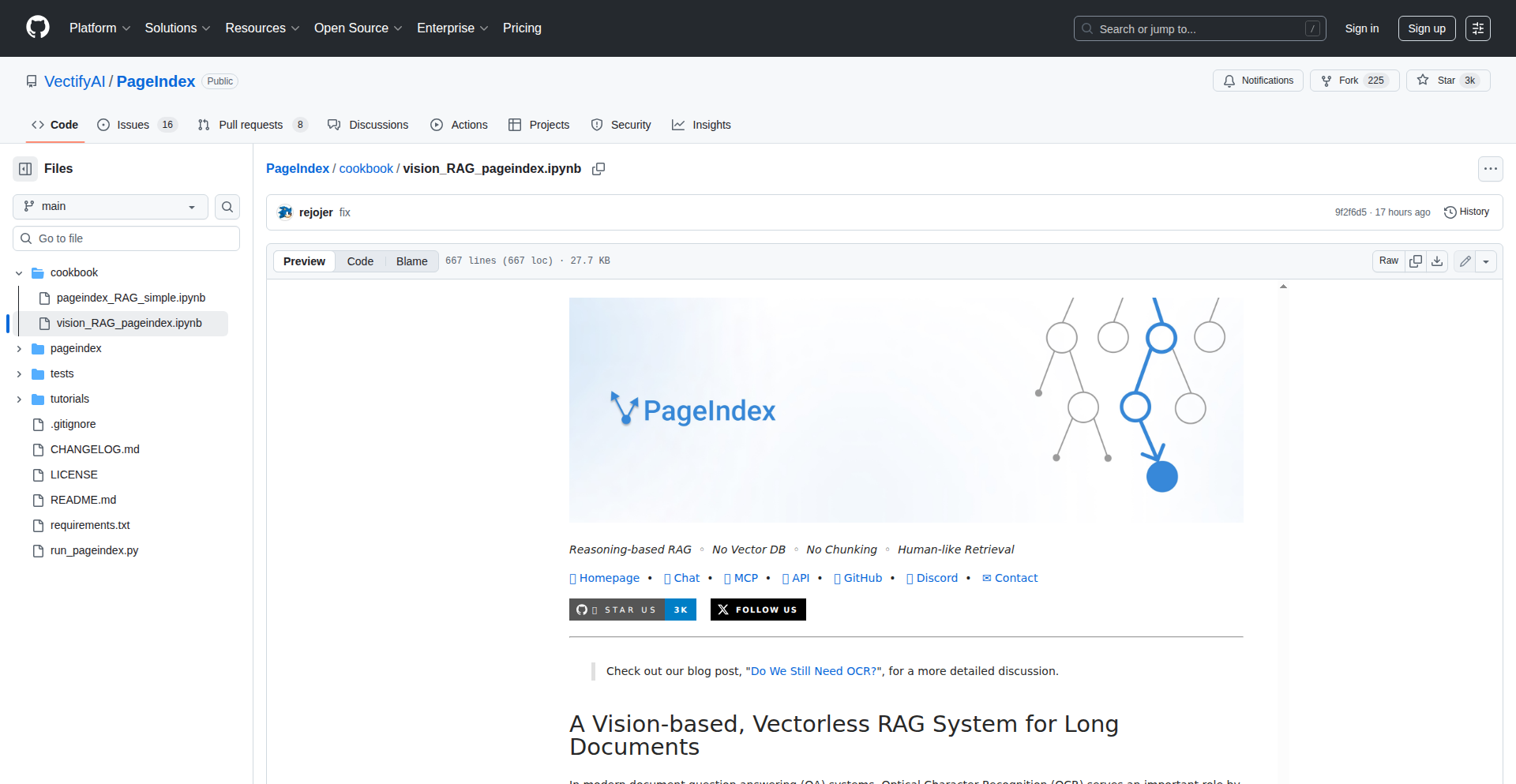
Author
page_index
Description
Vision-RAG is a novel approach to document question answering that bypasses traditional Optical Character Recognition (OCR) by leveraging multimodal Large Language Models (LLMs). Instead of converting PDF pages into text first, it directly processes document images and queries using vision-language models to understand and answer questions about long documents. This eliminates the need for an intermediate OCR step, simplifying the pipeline and potentially improving accuracy by avoiding OCR errors.
Popularity
Points 6
Comments 0
What is this product?
Vision-RAG is a system that answers questions about documents by looking at the document's visual content directly, without converting it into text first using OCR. Traditional systems first use OCR to turn PDF pages into text, and then use LLMs to answer questions based on that text. Vision-RAG uses advanced AI models called VLMs (like GPT-4.1) that can understand both images and text simultaneously. This means the VLM can 'see' the document and the question, and figure out the answer without needing a separate OCR step. This is innovative because it simplifies the process and avoids potential errors introduced by OCR when it tries to convert complex layouts like tables or handwritten notes into text.
How to use it?
Developers can integrate Vision-RAG into their applications to build document-based Q&A systems. Instead of feeding text extracted by OCR, they would provide the VLM with the document images (e.g., as JPEG or PNG files) and the user's query. The system would then handle the visual reasoning and answer generation. This is particularly useful for applications dealing with scanned documents, complex reports, or even visual content where text extraction can be challenging. It can be integrated by setting up an API call to the VLM, passing document image data and the question as parameters.
Product Core Function
· Direct visual document understanding: The VLM processes document images directly, enabling it to understand visual elements and their relationships without relying on OCR. This means it can interpret charts, diagrams, and layouts as they appear, leading to more accurate comprehension. So, this helps in getting answers from documents that have complex visual information.
· OCR-less question answering: By eliminating the OCR step, the system avoids potential inaccuracies and limitations of text extraction. This leads to a more robust and reliable Q&A system, especially for documents with challenging formatting or non-standard text. So, this means you get more accurate answers from your documents.
· Reasoning-based retrieval: The system employs a reasoning layer that helps it to intelligently retrieve relevant information from the document's visual content. This is not just simple keyword matching; it's about understanding the context and relationships within the document. So, this helps in finding the most relevant information for your questions.
· Multimodal answer generation: The VLM generates answers by synthesizing information from both the visual content of the document and the query. This allows for more nuanced and contextually appropriate responses. So, this means the answers provided are more comprehensive and directly related to your questions.
Product Usage Case
· Answering questions about financial reports: Instead of relying on potentially error-prone OCR of tables, Vision-RAG can directly analyze the visual layout of financial statements and answer specific queries about figures, trends, and comparisons. This is useful for financial analysts who need quick and accurate insights from reports.
· Extracting information from scanned historical documents: For documents with unique fonts, handwriting, or complex layouts that traditional OCR struggles with, Vision-RAG can directly interpret the visual content, enabling researchers to ask questions and retrieve information more effectively. This helps historians and archivists access and understand legacy documents.
· Building interactive technical manuals: Vision-RAG can allow users to ask questions about diagrams and illustrations within a technical manual, receiving answers that are directly informed by the visual context. This is valuable for engineers and technicians who need to quickly understand complex machinery or procedures.
· Analyzing scientific papers with complex figures: Researchers can use Vision-RAG to ask questions about graphs, charts, and images within scientific papers, getting answers that go beyond simple text extraction and incorporate the visual data itself. This aids in faster literature review and understanding of research findings.
12
UnifiedPay SDK
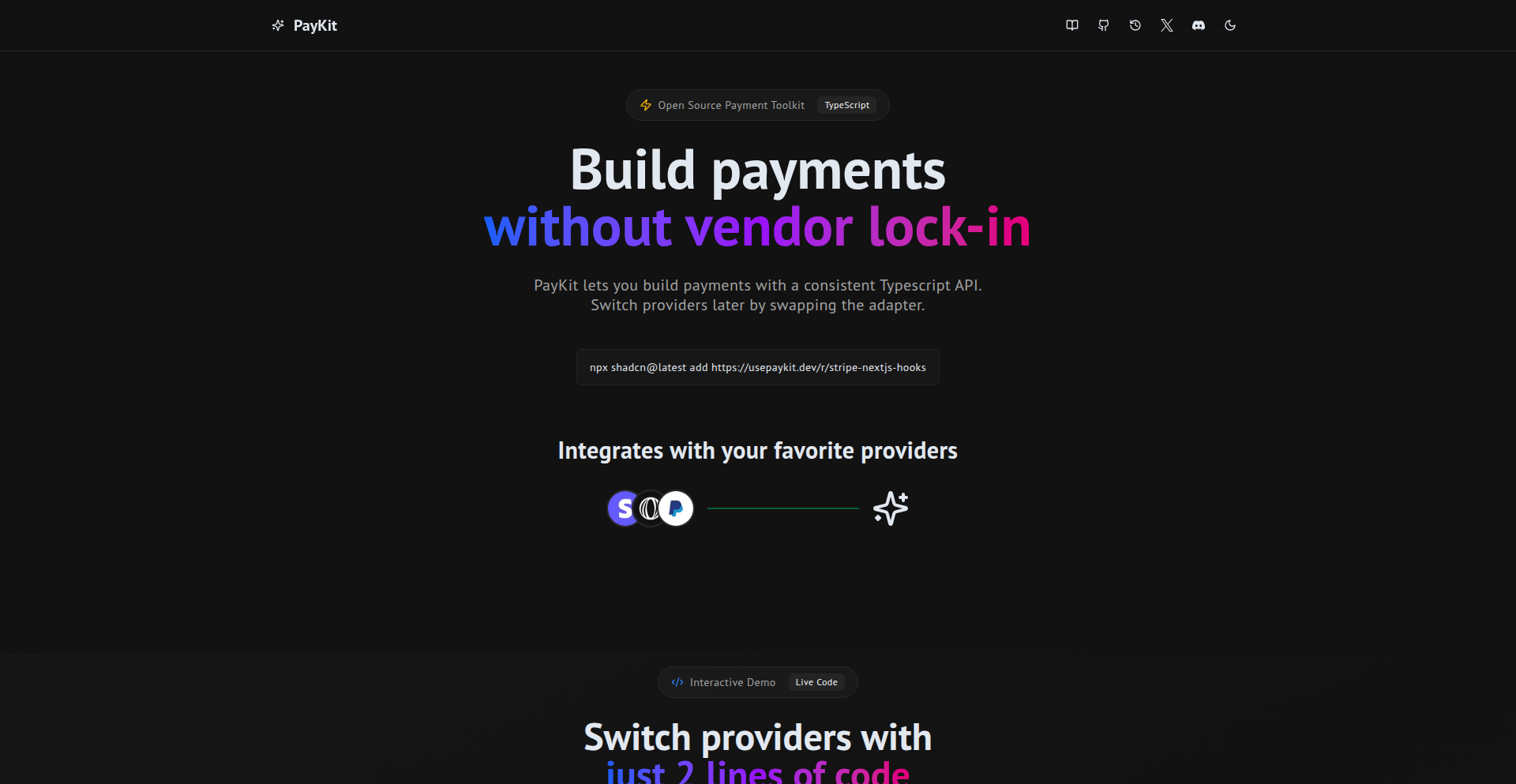
Author
emmanuelodii
Description
A developer-friendly SDK that aggregates Stripe, PayPal, and Paddle into a single, consistent interface. It solves the problem of developers having to read and manage documentation for multiple payment gateways, streamlining the integration process and reducing development time for e-commerce platforms and SaaS products.
Popularity
Points 6
Comments 0
What is this product?
UnifiedPay SDK is a software development kit that acts as a universal translator for different online payment services like Stripe, PayPal, and Paddle. Instead of learning the unique rules and commands for each payment provider, developers use one set of instructions from UnifiedPay. This means they don't have to spend hours deciphering multiple API documentation pages. The core innovation is the abstraction layer it provides, allowing developers to interact with a single, simplified API, regardless of the underlying payment processor. So, what's the value to you? It dramatically simplifies your payment integration, saving you significant development effort and reducing the chance of errors.
How to use it?
Developers can integrate UnifiedPay SDK into their web or mobile applications by installing it via common package managers (like npm for JavaScript or pip for Python). Once installed, they can configure it with their API keys for Stripe, PayPal, and Paddle. The SDK then exposes a set of consistent functions for common payment operations such as creating a payment intent, processing a refund, or retrieving transaction details. This allows them to write payment logic once and apply it across different providers. So, what's the value to you? You can switch or add payment providers without rewriting your entire payment handling code, offering flexibility and future-proofing your application.
Product Core Function
· Payment Gateway Abstraction: Provides a single API endpoint for initiating and managing payments across multiple providers like Stripe, PayPal, and Paddle. This means less time spent learning and remembering different API structures. So, what's the value to you? You can focus on building your core product features instead of becoming an expert in each payment processor's idiosyncrasies.
· Unified Payment Object Model: Standardizes how payment information (like transaction amounts, currencies, customer details) is represented, regardless of the source gateway. This prevents inconsistencies and simplifies data handling. So, what's the value to you? Your application's data related to payments will be cleaner and easier to manage, reducing bugs and confusion.
· Cross-Provider Error Handling: Offers a consistent way to handle errors or responses from different payment gateways, translating them into a unified error format. This makes debugging and user feedback much more straightforward. So, what's the value to you? When something goes wrong with a payment, you get clear, understandable error messages, making it faster to fix issues and keep your customers happy.
· Simplified Configuration: Allows developers to easily configure and switch between different payment providers through a single configuration file or set of parameters. This is crucial for businesses that might need to adapt to regional payment preferences or pricing changes. So, what's the value to you? You can easily adapt your payment strategy to different markets or business needs without significant re-engineering.
Product Usage Case
· E-commerce Platform Integration: A new online store needs to accept payments. Instead of integrating directly with Stripe and then adding PayPal later, the developer uses UnifiedPay SDK. They configure it with their Stripe and PayPal accounts. This allows them to quickly launch with multiple payment options and easily add Paddle for software sales later, all with minimal code changes. So, what's the value to you? Faster time to market for your online store, with the flexibility to offer more payment choices to your customers from day one.
· SaaS Application Billing: A software-as-a-service company needs to handle recurring subscriptions and one-time purchases. They can use UnifiedPay SDK to manage payments for both models, potentially using Paddle for digital product sales and Stripe for subscription fees. This simplifies their billing logic and ensures a consistent checkout experience. So, what's the value to you? Streamlined billing operations for your SaaS, leading to more efficient revenue collection and happier paying users.
· Cross-Border Payment Solutions: A business operating in multiple countries might need to support different local payment methods or gateways. UnifiedPay SDK can abstract away the complexities of these regional providers, allowing the business to offer a unified payment experience to customers worldwide. So, what's the value to you? Access to a wider global customer base by offering familiar and convenient payment options in their local currency and preferred methods.
13
Eleven's Eerie Broadcast
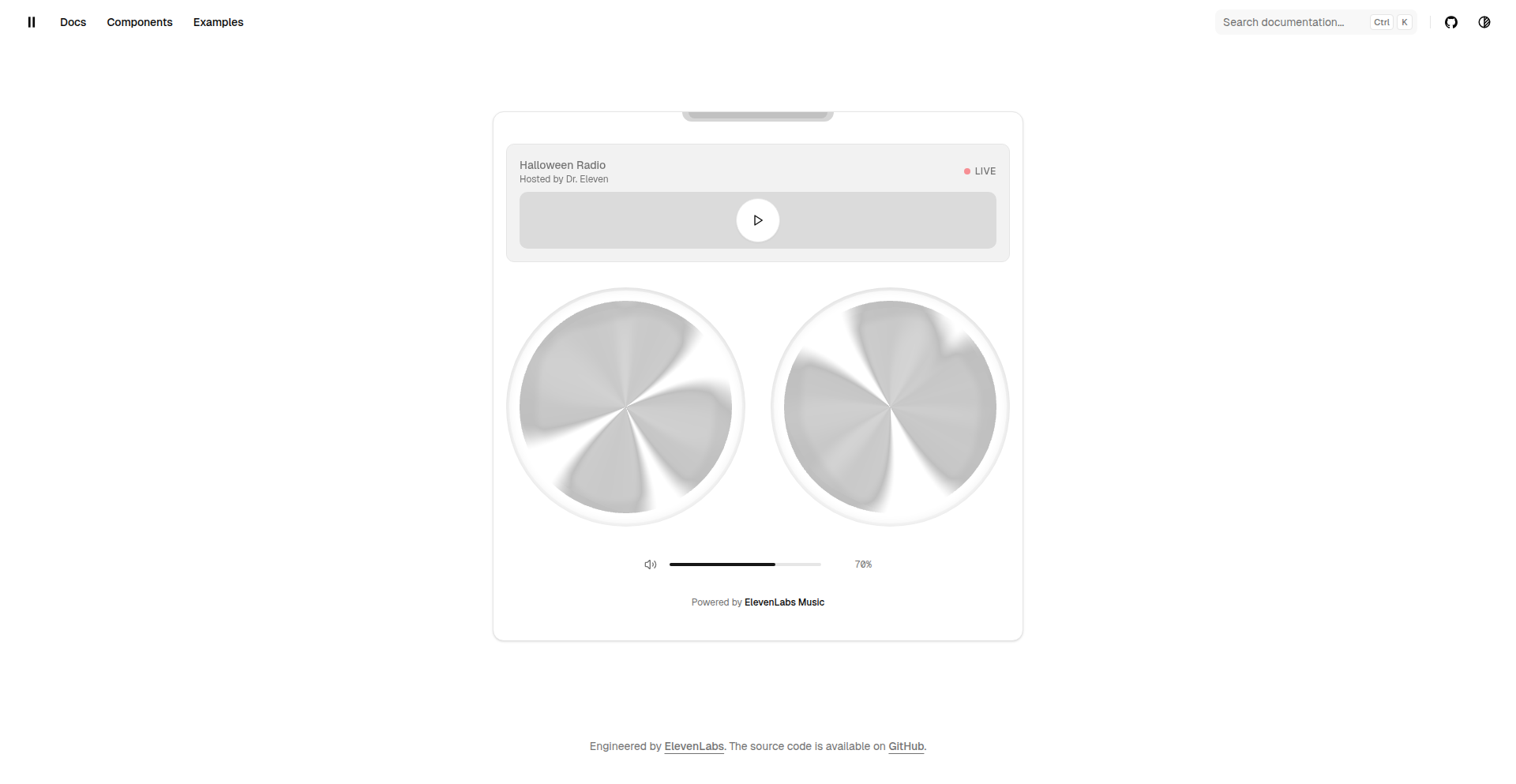
Author
louisjoejordan
Description
A 24-hour Halloween radio station powered by ElevenLabs' AI voice synthesis and HLS for seamless audio streaming. It addresses the challenge of creating dynamic, engaging audio content without manual voice acting, offering a novel way to experience themed broadcasts.
Popularity
Points 5
Comments 1
What is this product?
This project is a continuously running radio stream that plays Halloween-themed audio 24 hours a day, hosted by a distinct AI-generated voice named Dr. Eleven. The core innovation lies in using ElevenLabs, a sophisticated AI for generating human-like speech, to create the host's voice. This means the entire broadcast, including introductions, transitions, and potentially even short stories or announcements, is spoken by an AI. For delivery, the project utilizes HLS (HTTP Live Streaming), a standard protocol for delivering audio and video over the internet. This technology allows for adaptive bitrate streaming, meaning the audio quality adjusts automatically based on the listener's internet connection, ensuring a smooth listening experience. The value here is in creating a persistent, engaging audio experience that feels live and personalized without the immense cost and effort of traditional radio production. It's a showcase of how AI can generate creative and entertaining content for specific events.
How to use it?
For listeners, using this project is as simple as tuning into a radio station. They would access a provided URL, likely through a web browser or a dedicated app that supports HLS streams. The project itself is a backend system. Developers interested in replicating or building upon this could integrate ElevenLabs' API to generate custom AI voices for their own projects, such as personalized chatbots, audiobooks, or interactive storytelling experiences. They would also leverage HLS streaming servers to distribute their audio content efficiently to a wide audience. The integration would involve scripting the AI voice generation based on pre-written content or dynamic inputs, and then feeding that audio into an HLS streaming pipeline. This offers a technical blueprint for creating on-demand or live AI-hosted audio services.
Product Core Function
· AI-powered voice hosting: Leverages ElevenLabs to generate a unique, characterful AI voice for the radio host, creating engaging spoken content without human actors. This is valuable for producing cost-effective, always-on audio experiences that can be dynamically updated.
· 24/7 continuous streaming: Employs HLS technology to provide a stable, uninterrupted audio stream accessible globally, ensuring listeners can tune in anytime. This is crucial for creating a persistent media presence and reaching a broad audience.
· Themed content generation: The system is designed to deliver Halloween-themed audio, showcasing the ability to create tailored content for specific events or moods. This offers a practical application for AI in event-specific marketing and entertainment.
· Adaptive bitrate streaming: HLS ensures smooth playback across various network conditions by adjusting audio quality dynamically, providing a reliable listening experience for everyone. This is important for maximizing user satisfaction and accessibility.
Product Usage Case
· Creating a haunted house audio guide: Imagine a theme park using this technology to have an AI character guide visitors through a haunted attraction, providing spooky commentary and instructions. This solves the problem of needing live staff for every visitor interaction and allows for more dynamic storytelling.
· Developing an interactive AI storyteller for children: A parent could use a similar setup to have an AI read bedtime stories with a chosen voice, potentially even incorporating the child's name or specific requests. This provides personalized entertainment and educational content.
· Building a virtual event host: For online conferences or festivals, an AI host can provide welcome messages, schedule updates, and introduce speakers, offering a consistent and professional presence. This reduces the need for a human host and ensures smooth event flow.
· Generating dynamic podcast content: A podcaster could use ElevenLabs to generate intro and outro segments or even fill in gaps in interviews with AI-generated voiceovers, streamlining the production process. This saves time and resources in audio production.
14
Dwellable Home Intelligence
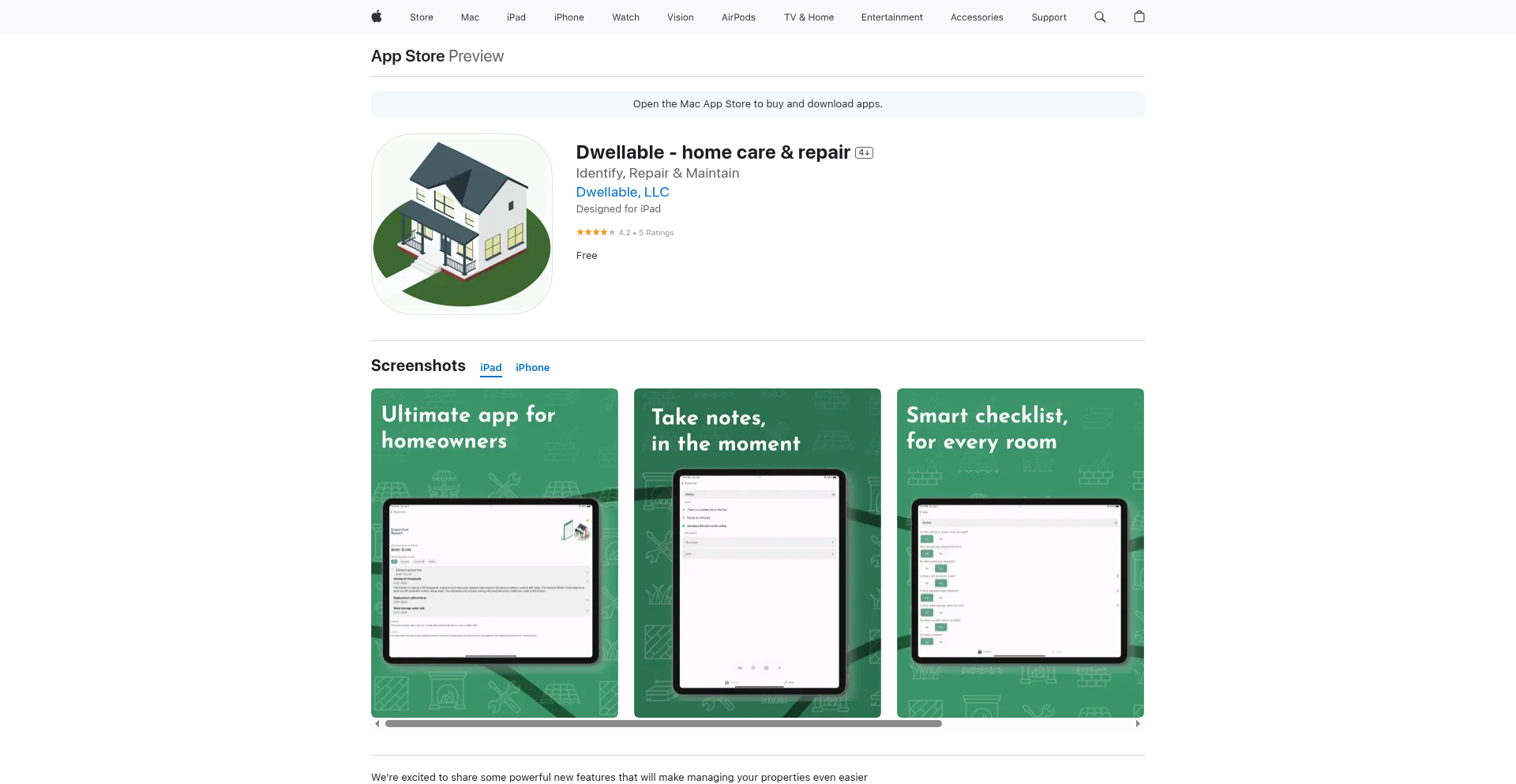
Author
rkrishnan2012
Description
Dwellable is a native iOS and Android app that uses AI to automate home maintenance and inspection for homeowners. It intelligently pulls property records and leverages VLMs to analyze user-submitted photos, helping you proactively manage your home and avoid costly issues.
Popularity
Points 5
Comments 0
What is this product?
Dwellable is a smart home management app designed to simplify homeownership. It automatically gathers your home's essential details like its construction year and size. Then, using AI, it generates personalized reminders for regular upkeep tasks (like cleaning gutters) and even suggests seasonal maintenance based on your home's specifics. A key innovation is its use of Vision Language Models (VLMs) to analyze photos you take during inspections. This means the app can potentially identify problems like corrosion or cracked sealant from a picture, offering a proactive approach to spotting issues before they become major problems. So, it's like having a knowledgeable assistant for your home's health, making homeownership less daunting and more predictable.
How to use it?
You can download Dwellable for free on iOS and Android. Once installed, the app will guide you through a simple setup process where it requests access to your property records (or you can manually input them). After that, Dwellable's AI starts working in the background. It will send you push notifications for maintenance reminders and suggested tasks. During any home inspection, you can take pictures of potential problem areas and upload them to the app. The VLM will then analyze these images and provide insights or flag potential issues. This makes it incredibly useful for new homeowners, busy individuals, or anyone who wants to be more organized and proactive about their home's well-being, ensuring you're always aware of what needs attention and when.
Product Core Function
· Automated Property Data Integration: The app pulls your home's details (year built, square footage, etc.) to create a personalized maintenance plan. This helps you understand your home's unique needs without manual data entry, providing immediate value by tailoring advice.
· AI-Powered Maintenance Reminders: Dwellable uses AI to suggest regular and seasonal maintenance tasks based on your home's profile. This ensures you don't forget critical upkeep, preventing future damage and saving you money on costly repairs by keeping your home in good condition.
· VLM Photo Analysis for Inspections: The app can analyze photos of your home's condition (e.g., for corrosion, leaks) using advanced Vision Language Models. This empowers you to spot potential issues early, even if you're not an expert, giving you peace of mind and early detection capabilities.
· Native iOS and Android Development: Built with SwiftUI for iOS and Jetpack Compose for Android, ensuring a smooth, responsive, and modern user experience on both platforms. This means the app will feel familiar and performant on your smartphone, making home management a pleasure, not a chore.
Product Usage Case
· New Homeowner's First Inspection: A user buys their first home and feels overwhelmed. They use Dwellable during the initial walkthrough, taking photos of the plumbing and electrical panels. The VLM flags a potential minor leak from a pipe joint in a photo and the app reminds them to schedule a plumber for a check-up within the first month, preventing a small issue from becoming a big water damage problem.
· Busy Professional's Seasonal Maintenance: A working professional often forgets seasonal tasks. Dwellable automatically reminds them to clean their gutters in the fall and check their HVAC filters in the spring. This proactive approach prevents costly damage from clogged gutters and ensures their heating and cooling system runs efficiently, saving them money and hassle.
· Rental Property Management Assistance: A landlord uses Dwellable to manage a rental property. They can instruct tenants to take photos of any maintenance requests, which Dwellable's VLM can pre-screen for severity, helping the landlord prioritize repairs and respond more efficiently, improving tenant satisfaction and property upkeep.
15
SalesDoc Forge
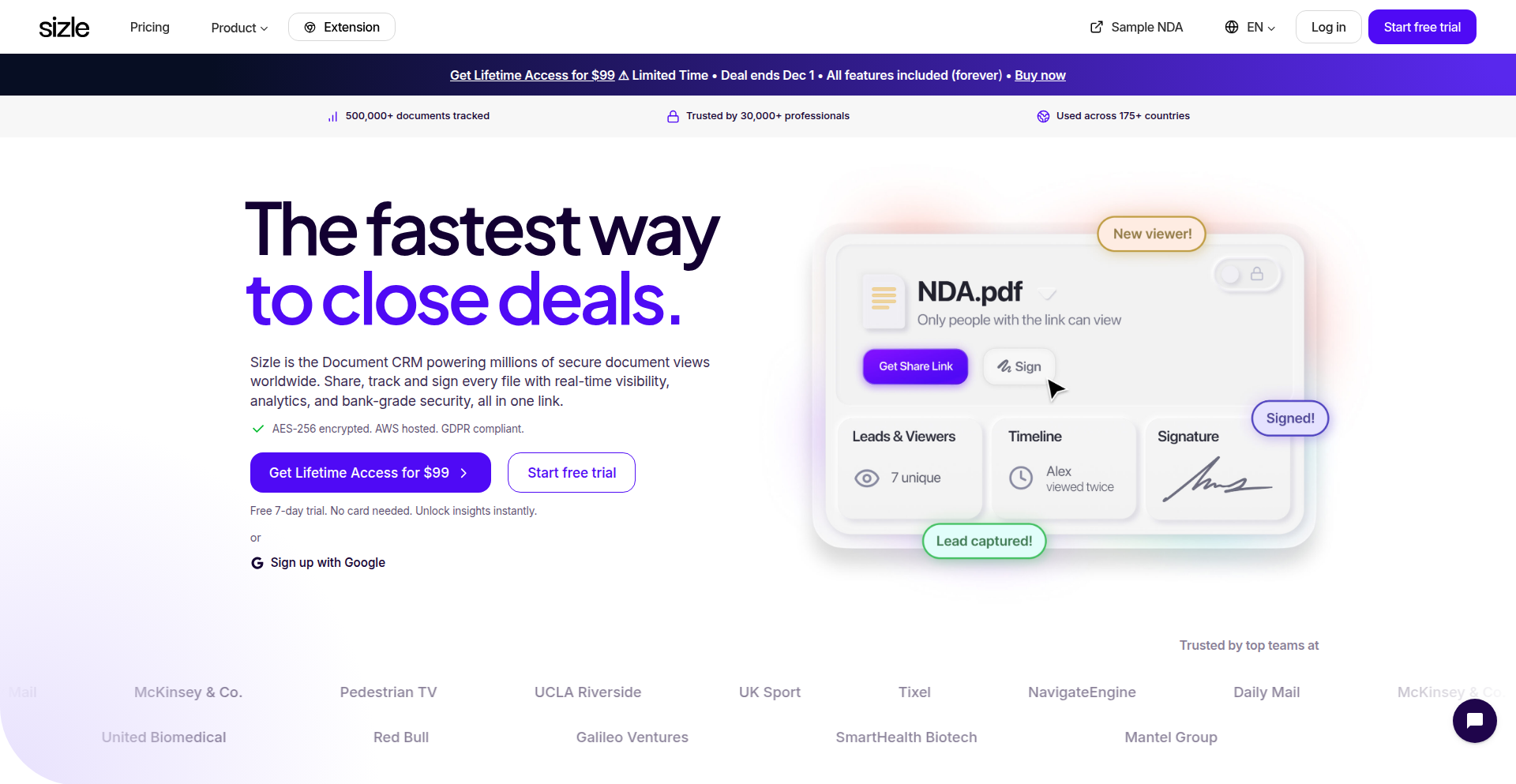
Author
jeremysizle
Description
SalesDoc Forge is a self-hosted alternative to services like DocSend, designed for B2B sales teams. It focuses on providing robust document analytics and secure sharing without relying on third-party cloud infrastructure, offering greater control and privacy for sensitive sales collateral. The core innovation lies in its localized data handling and granular tracking capabilities.
Popularity
Points 5
Comments 0
What is this product?
SalesDoc Forge is a self-hosted platform that allows B2B sales professionals to securely share documents and track engagement. Instead of uploading your sales decks or proposals to a cloud service, you run this software on your own server. It then provides you with detailed analytics about who viewed your documents, when, and for how long. The innovation here is in giving you full ownership and control over your sales data, while still offering the insights needed to understand prospect interest, similar to proprietary cloud solutions but with enhanced privacy and customization.
How to use it?
Developers can integrate SalesDoc Forge into their existing sales workflows. This typically involves setting up the application on a server within their company's infrastructure. Sales teams can then upload their documents, and the system generates secure, trackable links to share with prospects. For developers, this might mean building custom integrations with CRM systems to automatically trigger document sharing and update deal stages based on prospect engagement metrics, or embedding tracking into internal sales enablement platforms.
Product Core Function
· Secure document hosting and sharing: Enables sales teams to upload sensitive sales collateral and share it via unique, encrypted links, ensuring that only authorized individuals can access the content. This provides peace of mind by keeping proprietary information within your control.
· Real-time engagement analytics: Provides detailed insights into document viewership, including who opened the document, how long they spent on each page, and when they accessed it. This helps sales reps understand prospect engagement levels and tailor their follow-up strategies effectively.
· Self-hosted architecture: Offers full data ownership and privacy by running the application on your own servers, eliminating reliance on third-party cloud providers and mitigating data breach risks. This is crucial for companies with strict data governance policies.
· Customizable branding and permissions: Allows for white-labeling the shared document portal and setting granular access permissions for different documents and users, enhancing brand consistency and security. This ensures your sales materials align with your brand identity.
· Integration APIs: Provides APIs for developers to connect SalesDoc Forge with other sales tools, such as CRMs, automating workflows and enriching sales data. This enables seamless integration into your existing tech stack.
· Document version control: Manages different versions of sales documents, ensuring that prospects always receive the most up-to-date information while maintaining a history of previous iterations. This prevents confusion and ensures accuracy.
Product Usage Case
· A B2B software company wants to track which features of their product demo are most compelling to potential clients. They use SalesDoc Forge to share a detailed product brochure. The analytics reveal that prospects spend significantly more time on the 'integration capabilities' page, prompting the sales team to emphasize this aspect in future calls.
· A consulting firm needs to share confidential proposals with multiple stakeholders at a prospective client company. By using SalesDoc Forge, they can generate individual trackable links for each stakeholder, ensuring they know who has reviewed the proposal and allowing them to set expiration dates for access, thereby controlling sensitive information flow.
· A financial services firm, subject to stringent data privacy regulations, needs a solution for sharing client agreements that remains entirely within their own data infrastructure. SalesDoc Forge's self-hosted nature allows them to meet compliance requirements while still gaining visibility into client review progress, avoiding the risks associated with public cloud storage.
16
B2B Virtual Deal Rooms
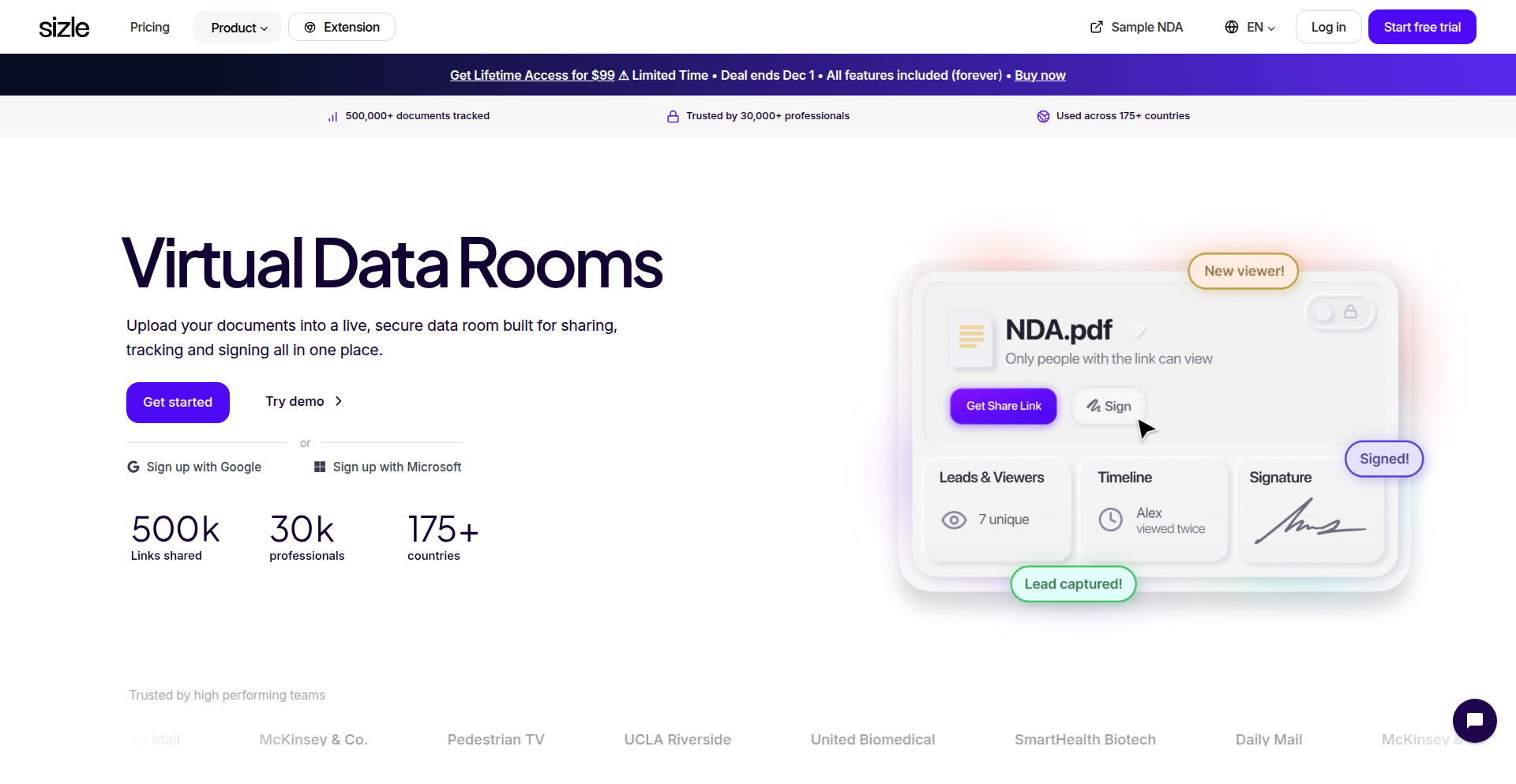
Author
jldd
Description
A virtual deal room solution designed for B2B transactions, leveraging a secure and collaborative platform for managing sensitive business negotiations and document sharing. The innovation lies in its streamlined approach to orchestrating complex deal processes, enhancing efficiency and transparency for all parties involved.
Popularity
Points 5
Comments 0
What is this product?
This project is a digital workspace for businesses to conduct and manage their deals, such as mergers, acquisitions, or high-value sales. Instead of scattered emails and shared folders, it provides a centralized, secure environment where all relevant parties (buyers, sellers, legal, finance) can access and collaborate on documents, communicate securely, and track deal progress. The core technical innovation is in building a robust, permission-driven access control system that ensures only authorized individuals can view specific sensitive information, coupled with an audit trail to maintain accountability. It's like a secure, private online conference room for closing big business deals.
How to use it?
Developers can integrate this deal room functionality into their existing B2B platforms or use it as a standalone solution. It's designed to be a white-label product, meaning other companies can brand it as their own. You would typically set up a new 'deal room' for a specific transaction, invite participants from different organizations, upload relevant documents (like NDAs, term sheets, financial statements), and set granular permissions for who can see what. The platform then facilitates communication and progress tracking, reducing the need for constant email exchanges and manual follow-ups. This is useful for SaaS companies selling enterprise solutions, investment banks managing M&A, or any business involved in complex, multi-party transactions.
Product Core Function
· Secure document repository with granular access control: This allows you to upload confidential business documents and control precisely which user or group can access them, preventing accidental leaks. This is valuable for maintaining data integrity during sensitive negotiations.
· Audit trail and activity logging: Every action within the deal room, from document uploads to views, is logged. This provides transparency and accountability, crucial for regulatory compliance and dispute resolution. This is useful for knowing who did what and when, ensuring a clear record.
· Collaborative workspace with secure messaging: Facilitates real-time communication and feedback among deal participants without the risk of information getting lost in email threads. This streamlines communication and speeds up decision-making.
· Deal progress tracking and dashboard: Offers a visual overview of the deal's lifecycle, key milestones, and outstanding tasks, helping to keep all parties aligned and focused on closing. This helps everyone stay on the same page and understand the path to completion.
· Integration capabilities (potential): While not explicitly stated as implemented, the concept of a deal room often implies APIs for integration with CRM, e-signature tools, or other business systems, allowing for a more seamless workflow. This would enable connecting your deal management with other critical business tools.
Product Usage Case
· An investment bank managing an acquisition: They can create a deal room for the target company, inviting the acquiring company's team, legal counsel, and financial advisors. Sensitive financial data and due diligence documents can be shared securely, with restricted access to specific parties. This solves the problem of managing a high volume of sensitive data across multiple external parties during a critical business event.
· A SaaS vendor negotiating a large enterprise contract: The vendor can set up a deal room for the prospective client, including their procurement, legal, and technical teams. Contracts, pricing proposals, and product documentation can be shared and discussed within the secure environment. This helps avoid miscommunication and ensures all stakeholders on the client side have access to the latest information.
· A company undergoing a funding round: Founders can create a deal room for potential investors, sharing pitch decks, financial projections, and cap tables. This provides a structured and organized way to present information and manage investor queries. This addresses the challenge of efficiently and securely sharing sensitive information with multiple potential investors.
17
VitePHP-Flow
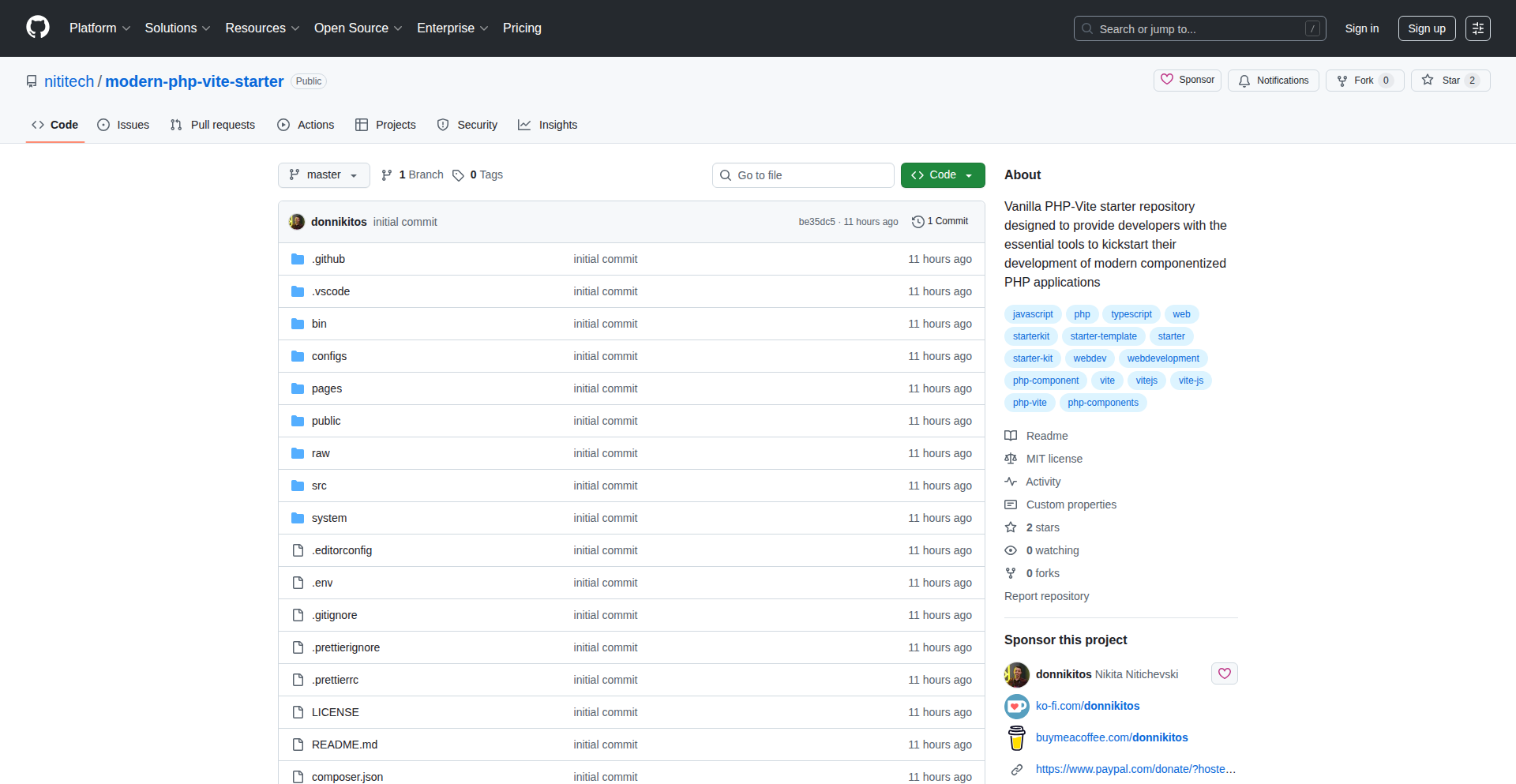
Author
donnikitos
Description
This project brings modern frontend development workflows, like Vite's lightning-fast builds and hot module replacement (HMR), to traditional PHP projects. It achieves this by integrating Vite with PHP through specialized plugins, allowing developers to build modular, component-based UIs in PHP that feel as dynamic and responsive as single-page applications, all without vendor lock-in for JavaScript. This means faster development cycles and more maintainable PHP applications.
Popularity
Points 3
Comments 2
What is this product?
VitePHP-Flow is a suite of tools that bridges the gap between modern frontend build systems and legacy PHP development. At its core, it leverages Vite, a revolutionary build tool known for its speed, and integrates it into PHP projects. The innovation lies in creating plugins (specifically `vite-plugin-php` and `vite-plugin-php-components`) that allow PHP developers to use Vite's features. This means you get instant feedback on code changes (HMR) and efficient, modular builds, significantly speeding up the development process. It also includes a PHP package (`nititech/html-components`) for creating reusable UI components directly in PHP, further enhancing modularity. The ultimate goal is to make PHP development feel as modern and efficient as using contemporary JavaScript frameworks, enabling faster iteration and cleaner code, all while keeping your JavaScript dependencies minimal.
How to use it?
Developers can integrate VitePHP-Flow into their existing or new PHP projects. The recommended starting point is the provided starter repository. You'll typically install Vite and its PHP plugins via npm or yarn. Then, you configure Vite to work with your PHP files. When you start the Vite development server, it will automatically handle the processing of your PHP code, injecting frontend assets and enabling HMR. For UI development, you can define components using the `nititech/html-components` package, which Vite will then process and optimize. This allows you to write PHP code that seamlessly interacts with modern frontend tooling, leading to quicker development and easier maintenance. The integration is designed to be as unobtrusive as possible, allowing PHP developers to continue working in a familiar environment while benefiting from cutting-edge frontend build technology.
Product Core Function
· Vite integration for PHP: Enables the use of Vite's high-performance build tooling and Hot Module Replacement (HMR) within PHP projects. This translates to near-instantaneous updates in your browser as you code, significantly accelerating the development feedback loop.
· Component-based PHP UI: Provides a system for creating reusable UI elements directly in PHP using `nititech/html-components`. This promotes cleaner, more modular code and easier management of user interfaces, making complex UIs more maintainable.
· Transpilation of PHP components: A dedicated npm package transforms these PHP components into standard frontend assets that Vite can efficiently process. This ensures that your PHP-defined UI elements are correctly rendered and optimized for the web.
· Zero JavaScript lock-in: Focuses on delivering modern frontend capabilities without forcing developers into relying heavily on complex JavaScript frameworks for basic interactivity. This offers flexibility and can lead to smaller, faster-loading applications.
· Modern PHP development experience: Aims to modernize PHP development by incorporating features like fast rebuilds and modular builds, making PHP a more appealing and efficient choice for contemporary web development.
Product Usage Case
· Modernizing a legacy PHP e-commerce platform: By integrating VitePHP-Flow, developers can introduce faster frontend updates and a more component-driven UI architecture to an older PHP codebase, making it easier to add new features and maintain the site without a complete rewrite. This solves the problem of slow iteration cycles and difficult-to-manage frontend code.
· Building a new PHP-based content management system (CMS): Developers can leverage VitePHP-Flow to create a highly responsive and interactive CMS. The modular component system in PHP, combined with Vite's build speed, allows for rapid prototyping and development of complex admin interfaces and user-facing templates, addressing the need for efficient development of feature-rich applications.
· Developing a performance-critical PHP application: For projects where frontend load times are paramount, VitePHP-Flow's efficient asset building and potential for reduced JavaScript dependencies can lead to faster page loads and a better user experience. This directly solves the technical challenge of optimizing frontend performance in a PHP environment.
· Creating a small, interactive PHP widget for a larger website: Developers can use the component system and Vite's build capabilities to quickly develop and deploy self-contained, interactive PHP widgets. This is useful when you need to add modern frontend flair to specific sections of a PHP site without overhauling the entire application.
18
RenderGraph Canvas
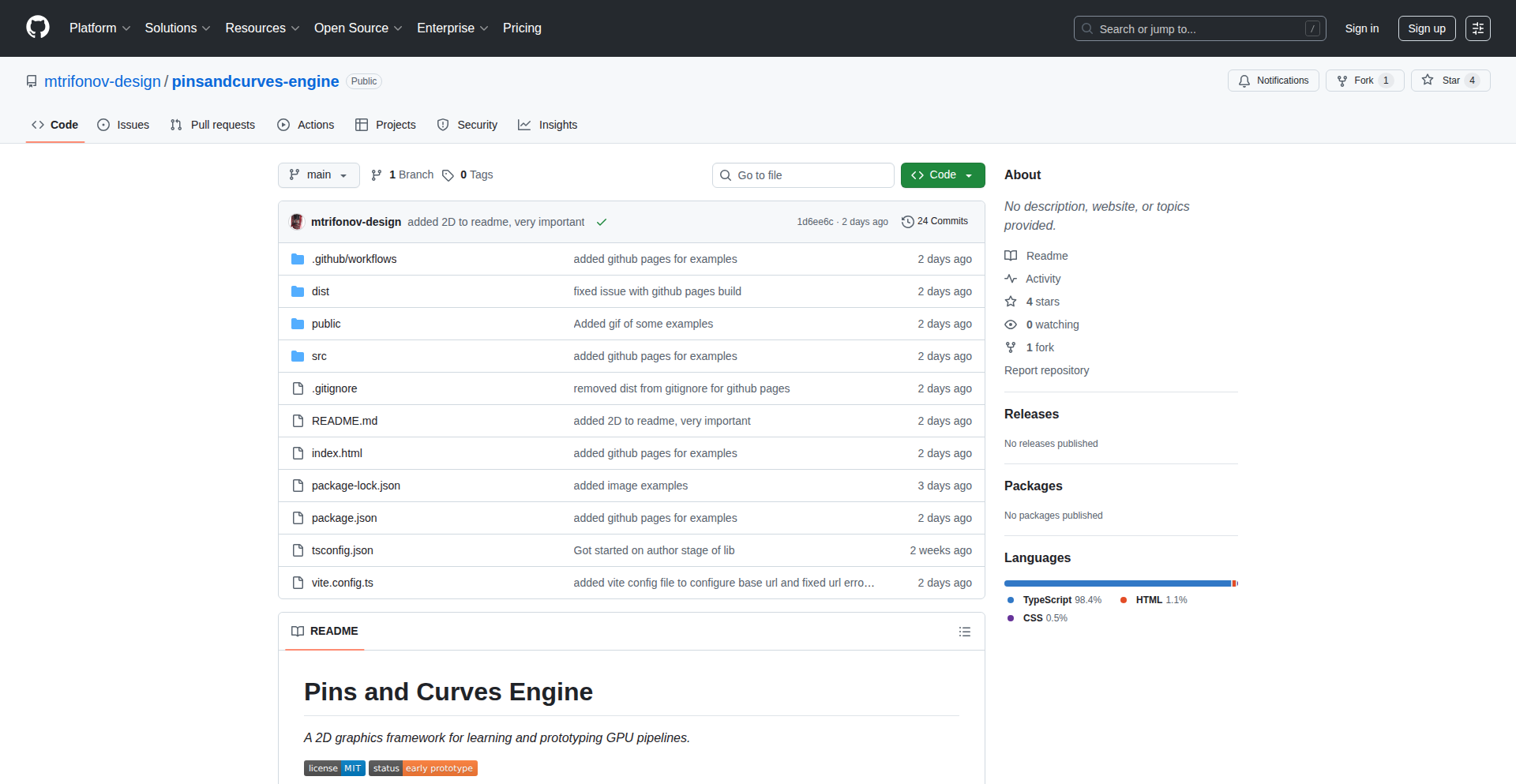
Author
martintrif
Description
A novel 2D graphics framework for the web that simplifies GPU programming by abstracting the GPU pipeline into a render graph. It allows developers to define data flow as a graph of resources, which the engine then optimizes for GPU execution, offering a unique blend of control and ease of use.
Popularity
Points 2
Comments 2
What is this product?
RenderGraph Canvas is a web-based 2D graphics framework that makes it easier to write GPU code without completely hiding the underlying GPU operations. The core innovation is the 'render graph' concept. Instead of writing complex, step-by-step instructions for the GPU, you define a graph that shows how different data (like images or information stored in buffers) flows between various GPU operations. The framework then takes this graph and figures out the most efficient way to execute it on the GPU. This means developers can focus more on the creative aspects of graphics and less on the intricate details of GPU management, making it a great learning tool for beginners and a rapid prototyping environment for experienced users.
How to use it?
Developers can integrate RenderGraph Canvas into their web projects to build custom 2D graphics applications, games, or interactive visualizations. You define your graphics pipeline by creating a render graph, which is essentially a series of nodes representing resources (like textures or data buffers) and edges indicating how data is passed between them. This graph is then passed to the RenderGraph Canvas engine. The engine intelligently maps these abstract resources and operations to the actual resources and commands the GPU understands, optimizing for performance. This approach is particularly useful for scenarios requiring dynamic rendering, complex visual effects, or when you want fine-grained control over GPU usage without getting bogged down in boilerplate code.
Product Core Function
· Render Graph Definition: Allows developers to express GPU rendering logic as a data flow graph, which is a more intuitive way to visualize and manage complex graphics pipelines, translating to easier debugging and modification of visual effects.
· GPU Resource Abstraction: Provides a layer of abstraction over GPU resources like textures and buffers, so developers don't need to worry about the low-level details of GPU memory management, making it faster to get started with GPU programming.
· Automated GPU Pipeline Optimization: The framework intelligently maps the abstract render graph to optimized GPU commands, ensuring efficient execution without manual intervention, which means smoother graphics and better performance for your applications.
· Web-based GPU Programming: Enables direct GPU programming within the browser environment, opening up possibilities for advanced graphics on the web without requiring native installations or plugins, making graphics-intensive applications more accessible.
Product Usage Case
· Creating custom visual effects for web games: A game developer could use RenderGraph Canvas to define a shader graph that produces unique particle effects or post-processing filters, solving the problem of achieving complex, non-standard visual styles that are difficult with traditional graphics APIs.
· Prototyping real-time data visualizations: A data scientist could use RenderGraph Canvas to quickly build interactive and dynamic charts or dashboards that render directly on the GPU, accelerating the process of exploring and presenting complex data visually.
· Developing interactive 2D illustration tools: An artist could leverage RenderGraph Canvas to create a web-based tool that allows for live manipulation of 2D vector or raster graphics with advanced rendering techniques, overcoming the limitations of existing browser-based graphic editors for high-performance rendering.
19
DocuQuizGenius
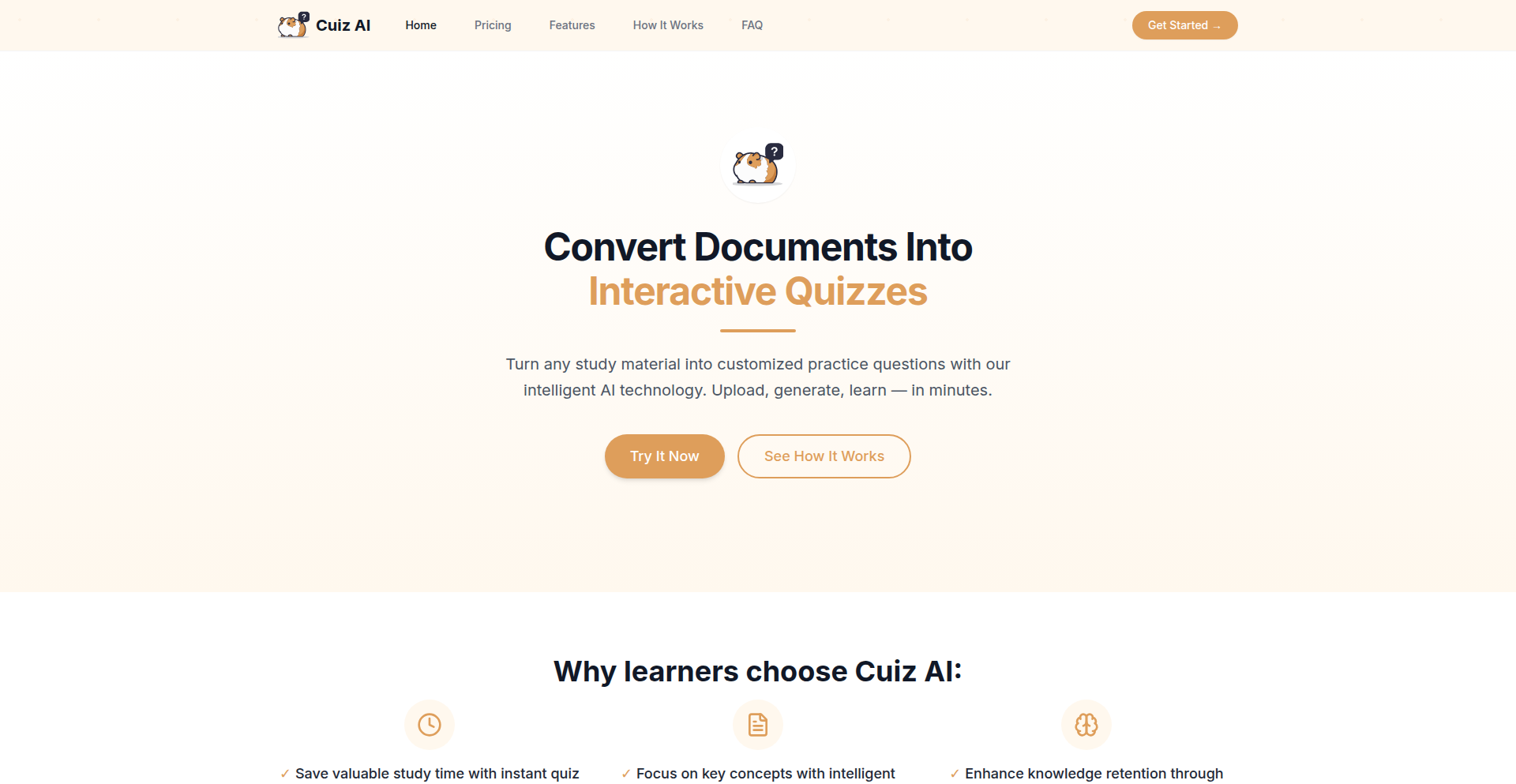
Author
nelson687
Description
DocuQuizGenius transforms your documents (PDFs, Word, PPTs) into interactive quizzes in seconds using AI. It leverages advanced Large Language Models (LLMs) to quickly read your content and generate multiple-choice questions with detailed explanations, making learning and assessment more efficient. It also keeps track of your quiz history and progress.
Popularity
Points 4
Comments 0
What is this product?
DocuQuizGenius is an AI-powered tool that automatically creates practice quizzes from your uploaded documents. The core innovation lies in its ability to efficiently process document content using LLMs and generate high-quality, relevant quiz questions and explanations at a remarkably fast pace, reducing generation time from minutes to mere seconds. This means you can get instant feedback and practice materials without manual effort.
How to use it?
Developers can use DocuQuizGenius by uploading their documents (PDF, DOCX, PPTX) directly to the platform. The AI then analyzes the content and generates a set of multiple-choice questions with answers and explanations. This can be integrated into educational platforms, study tools, or personal learning workflows to create on-demand assessments. For developers building learning management systems or study aids, the underlying technology could potentially be explored for API integration to provide similar quiz generation capabilities.
Product Core Function
· Document to Quiz Generation: The system processes various document formats (PDF, Word, PowerPoint) and uses LLMs to understand the content and create multiple-choice questions. This is valuable because it automates the tedious process of creating study materials, saving significant time for educators and learners alike.
· AI-Powered Question Generation: Questions are generated based on the core concepts and information within the document, ensuring relevance and accuracy. This provides users with practice questions that directly reflect the source material, enhancing comprehension and retention.
· Explanation Generation: Each question comes with a clear explanation, helping users understand why a particular answer is correct. This feature is crucial for effective learning, as it reinforces understanding and addresses potential misconceptions.
· Quiz History and Progress Tracking: The tool records user performance on quizzes, allowing them to monitor their learning progress over time. This provides valuable insights into areas that need more attention and helps in tracking improvement, making learning more data-driven.
· Fast Generation Speed: Optimized LLM processing achieves quiz generation in seconds, not minutes. This means users get instant access to practice materials, fostering a more dynamic and responsive learning experience.
· Multi-Format Document Support: Ability to process PDFs, Word documents, and PowerPoints. This broad compatibility makes the tool versatile and useful for a wide range of existing content sources.
Product Usage Case
· An educator can upload lecture notes in PDF format and instantly generate a quiz for their students to test comprehension of the material before an exam. This solves the problem of spending hours creating practice questions, allowing more time for teaching.
· A student preparing for a certification exam can upload the official study guide (e.g., a Word document) and create custom quizzes on specific chapters to identify weak areas. This helps in focused studying and efficient preparation.
· A corporate trainer can convert training manuals into interactive quizzes to ensure employees have absorbed the key information. This ensures consistent knowledge transfer across the team and improves onboarding efficiency.
· A content creator can take an article or blog post they've written and quickly turn it into a quiz to engage their audience and test their understanding of the topic. This adds an interactive element to content and increases user engagement.
20
Sheet Automator
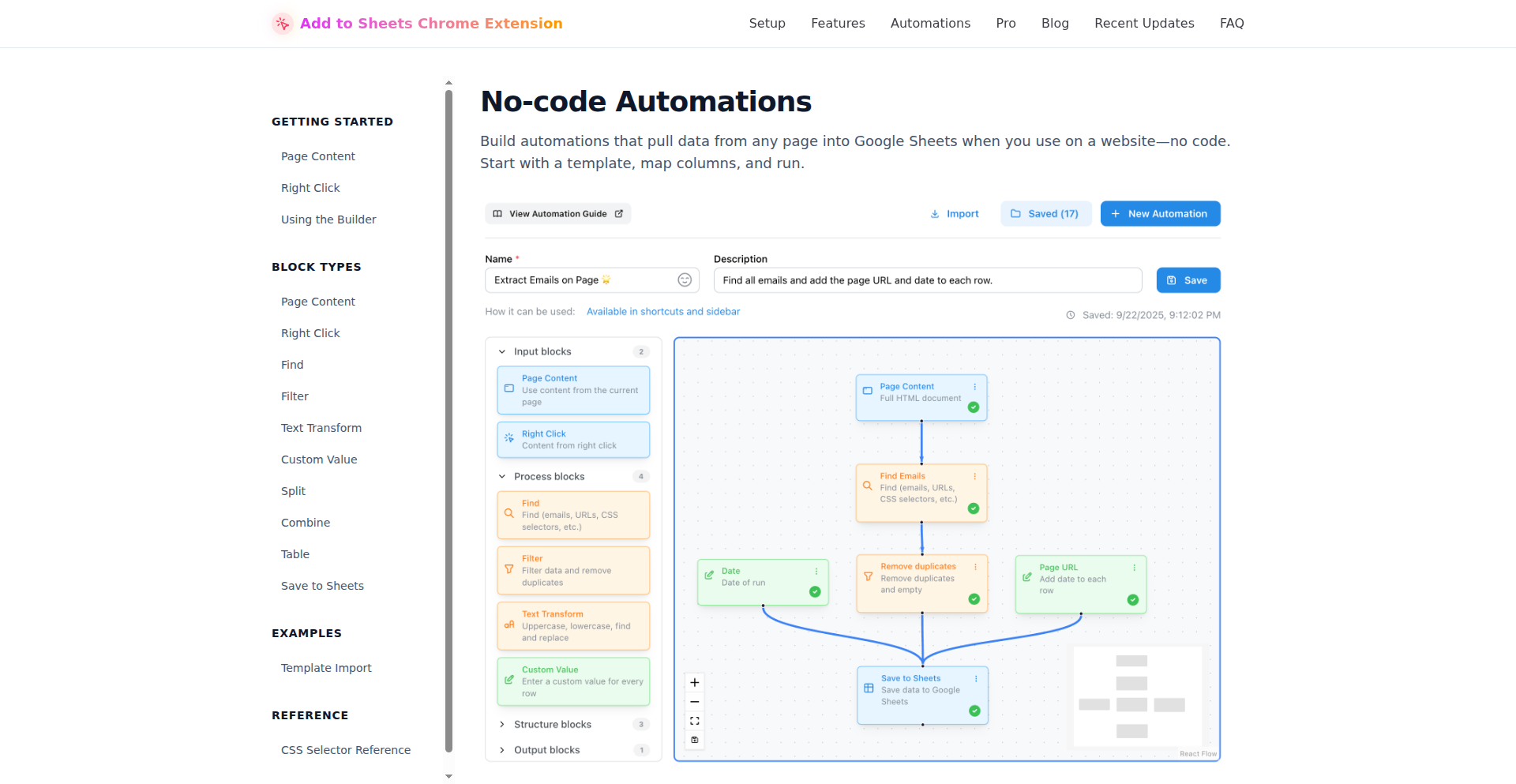
Author
siegers
Description
Sheet Automator is a Chrome extension that enables no-code visual workflows to automatically extract, process, and save data from websites directly into your Google Sheets. It tackles the tedious manual task of web scraping and data entry, offering a user-friendly approach to automation for non-technical users.
Popularity
Points 4
Comments 0
What is this product?
Sheet Automator is a browser extension that allows you to build automated data pipelines without writing any code. Think of it like creating a digital assistant that can go to a website, find the information you need, clean it up a bit, and then put it into a Google Sheet for you. Its core innovation lies in its visual workflow builder, which translates complex data extraction and processing logic into an easy-to-understand drag-and-drop interface. This democratizes web scraping and data automation, making it accessible to anyone who uses Google Sheets.
How to use it?
Developers can integrate Sheet Automator by first installing the Chrome extension. Then, they can navigate to any website they wish to extract data from. Using the extension's visual interface, they can define the elements on the page to be scraped (e.g., product prices, article titles, user reviews). They can also set up simple transformations (like removing dollar signs from prices) and specify which Google Sheet and columns the data should be sent to. This allows for quick setup of data collection for personal projects, market research, or simple data aggregation tasks.
Product Core Function
· Visual Workflow Builder: Allows users to design data extraction and automation processes by connecting visual blocks, making complex tasks understandable and manageable without coding knowledge. This means you can easily map out how data should flow without being a programmer.
· Web Scraping Capabilities: Extracts specific data points from any website by allowing users to select elements visually, eliminating the need for technical expertise in web scraping. This lets you grab the exact information you need from web pages quickly.
· Data Processing & Transformation: Offers simple, no-code ways to clean and modify extracted data (e.g., removing characters, converting formats) before it's saved. This ensures the data you collect is already in a usable format, saving you time on post-processing.
· Direct Google Sheets Integration: Seamlessly sends extracted and processed data to designated Google Sheets, automating data entry and organization. This means your data automatically appears where you need it, without manual copy-pasting.
Product Usage Case
· Real-time Price Tracking: A user can set up Sheet Automator to monitor product prices on e-commerce sites and automatically update a Google Sheet with the latest prices, enabling them to spot deals or track competitor pricing. This helps you save money and stay informed about market trends without constantly checking websites.
· Content Aggregation: A blogger could use Sheet Automator to automatically gather headlines and links from their favorite news sources or industry blogs into a Google Sheet, providing a centralized feed for inspiration or content curation. This makes it easier to keep up with industry news and find new ideas.
· Lead Generation from Websites: A sales professional could configure Sheet Automator to extract contact information (names, emails, company names) from a list of websites and populate a Google Sheet, streamlining the initial stages of lead qualification. This automates the tedious task of finding potential clients, allowing more time for actual sales engagement.
21
Rustructor
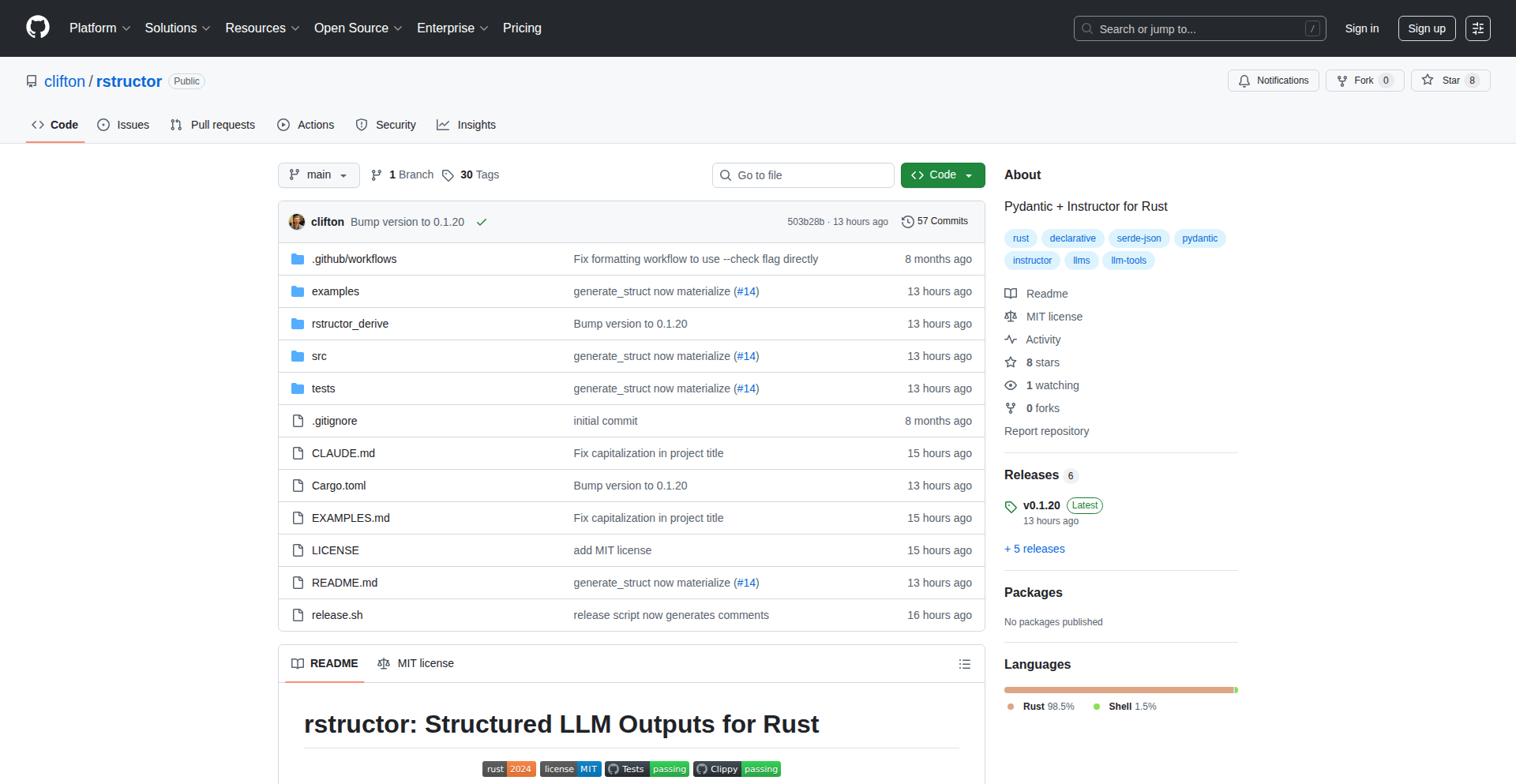
Author
cliftonk
Description
Rustructor is an innovative library that bridges the power of Pydantic, a Python data validation and settings management library, with Rust. It enables developers to leverage Pydantic's intuitive data modeling and validation capabilities within Rust applications, offering a streamlined way to handle complex data structures and ensure data integrity. This project's core innovation lies in bringing Python's flexible and widely-adopted data schema definition to the performance and safety of Rust.
Popularity
Points 2
Comments 2
What is this product?
Rustructor is a Rust library that allows you to define and validate data structures using a Pydantic-like syntax. Pydantic, from the Python world, is famous for its ability to create data models that automatically validate incoming data based on type hints, making your code more robust and less prone to errors. Rustructor brings this declarative approach to defining data schemas to Rust. So, this is useful because it allows you to define how your data should look and be validated in a human-readable way, and then Rustructor ensures that any data you process adheres to these definitions, preventing bugs before they happen in your Rust applications. This means less manual checking and more confidence in your data.
How to use it?
Developers can integrate Rustructor into their Rust projects by adding it as a dependency. You'll define your data models using Rust structs and derive macros that mirror Pydantic's functionality. For instance, you can define a struct with fields of various types (integers, strings, booleans, nested structures) and Rustructor will handle the parsing and validation. This is particularly useful when dealing with external data sources like APIs, configuration files, or user input, where data formats can be inconsistent. The benefit to you is a significant reduction in boilerplate code for data validation and parsing, allowing you to focus on the core logic of your application while ensuring data correctness.
Product Core Function
· Declarative Data Modeling: Define data structures with clear type annotations, enabling automatic validation. This is valuable for clearly specifying expected data formats, reducing ambiguity and making code easier to understand. So, this is useful because it allows you to communicate the shape of your data to both the compiler and other developers more effectively.
· Automatic Data Validation: Ensure that incoming data conforms to the defined models, raising errors for invalid data. This is crucial for preventing runtime errors caused by malformed data, enhancing application stability. So, this is useful because it catches data errors early, before they can cause problems in your program.
· Type-Safe Integration: Seamlessly integrate Pydantic-style data handling into Rust's strong type system, leveraging Rust's performance and safety guarantees. This is beneficial for building high-performance, reliable applications without sacrificing developer productivity in data handling. So, this is useful because you get the best of both worlds: Python's ease of data definition and Rust's speed and safety.
· Serialization and Deserialization Support: Easily convert data between Rust structs and common formats like JSON. This is essential for interacting with external systems and APIs, simplifying data exchange. So, this is useful because it makes it straightforward to send and receive data from other services.
Product Usage Case
· API Data Ingestion: When building a Rust web service that consumes data from a third-party API, you can use Rustructor to define the expected JSON payload structure. Rustructor will automatically parse and validate the incoming JSON, ensuring that you only work with data that matches your schema. So, this is useful because it prevents your API endpoint from crashing or behaving unexpectedly due to bad input data.
· Configuration File Parsing: For Rust applications that rely on configuration files (e.g., TOML, YAML), Rustructor can be used to define the expected configuration structure. This ensures that your application loads configuration reliably and provides clear error messages if the configuration file is malformed. So, this is useful because it guarantees that your application starts with valid settings, preventing startup failures.
· Command-Line Interface (CLI) Argument Parsing: When developing Rust CLI tools, Rustructor can help parse and validate command-line arguments provided by the user, ensuring they meet the expected types and formats. So, this is useful because it makes your CLI tools more user-friendly and robust by validating user input.
· Inter-Process Communication (IPC): In scenarios where different processes communicate using structured data, Rustructor can define and validate the data exchanged between these processes, ensuring data consistency and integrity across process boundaries. So, this is useful because it helps maintain reliable data flow between different parts of your system.
22
PenIsland AI Art Sanitizer
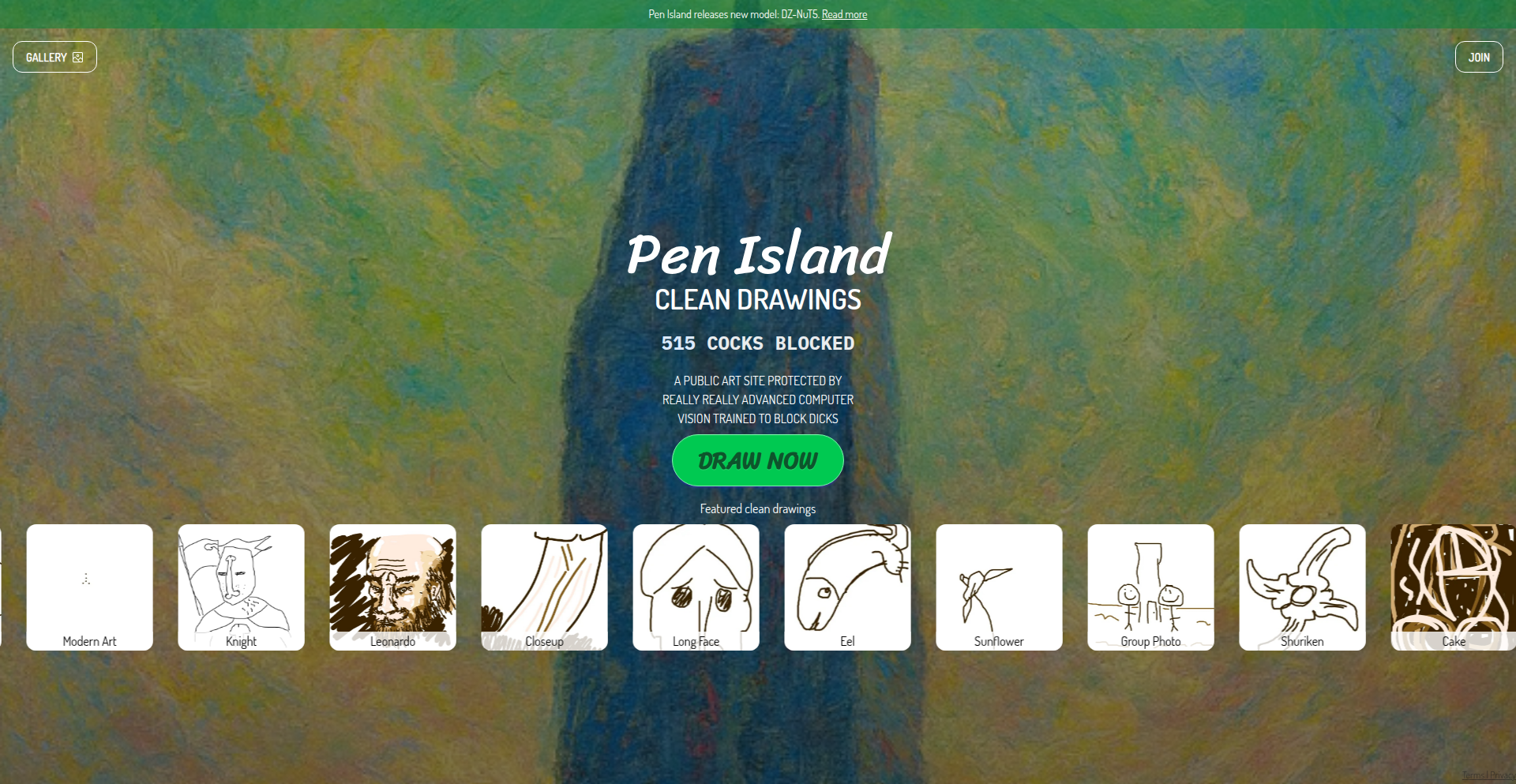
Author
dragonkhoi
Description
PenIsland is a web-based platform that allows users to draw and browse art, with a core innovation in leveraging advanced AI moderation to ensure a safe and clean environment. It tackles the challenge of creating a more secure online space for creative expression by proactively filtering content.
Popularity
Points 4
Comments 0
What is this product?
PenIsland is a creative platform that uses a multimodal Large Language Model (LLM) to automatically moderate user-generated drawings. The innovation lies in how this AI understands visual and textual context to prevent inappropriate content from being shared. Think of it as a smart guardian for online art, ensuring that what you draw and what you see is safe for everyone. So, this helps you create and explore art without worrying about encountering harmful or offensive material. What's the benefit for me? You get to enjoy a more positive and secure online creative space.
How to use it?
Developers can integrate PenIsland's moderation capabilities into their own applications or platforms. The core idea is to use the AI's ability to analyze incoming drawings and associated text. This can be done by sending the drawing data and any descriptive text to PenIsland's API. The AI then returns a safety score or flags problematic content. This is useful for any application that involves user-generated images and wants to maintain a safe environment, like social media, forums, or gaming platforms. So, how does this help me? You can build safer online experiences for your users by automatically filtering out risky content before it's even seen.
Product Core Function
· AI-powered content moderation: Analyzes drawings and text to detect and flag inappropriate content using a multimodal LLM, providing a safer browsing and drawing experience. This is valuable because it proactively removes harmful content, making online art spaces more welcoming.
· Safe browsing of user-generated art: Allows users to explore a curated gallery of drawings that have passed AI moderation, ensuring a positive and secure environment for artistic discovery. This is useful for individuals seeking inspiration or community without encountering offensive material.
· Creative drawing tools: Provides a straightforward interface for users to express themselves through drawing, fostering creativity in a protected digital space. This benefits users by offering a simple and accessible way to create art.
· Content filtering API for developers: Offers an API endpoint for other applications to send user-generated content for AI moderation, enabling developers to build safer platforms. This is valuable for developers who want to quickly add robust content safety features to their applications.
Product Usage Case
· A social networking app for artists could use PenIsland's API to automatically moderate all uploaded artwork before it's displayed to the public, preventing the spread of NSFW content. This solves the problem of manual content review, which is time-consuming and prone to error. So, this helps the app keep its community safe and enjoyable.
· A children's educational platform that allows drawing activities could integrate PenIsland to ensure all drawings made by young users are appropriate and safe. This addresses the critical need for child safety in online environments. So, this ensures a secure and age-appropriate experience for children.
· A game developer could use the moderation service to check user-created in-game assets or profile pictures, preventing the use of offensive imagery. This maintains a positive and respectful gaming community. So, this helps create a more inclusive and pleasant gaming environment.
23
FocusFlow
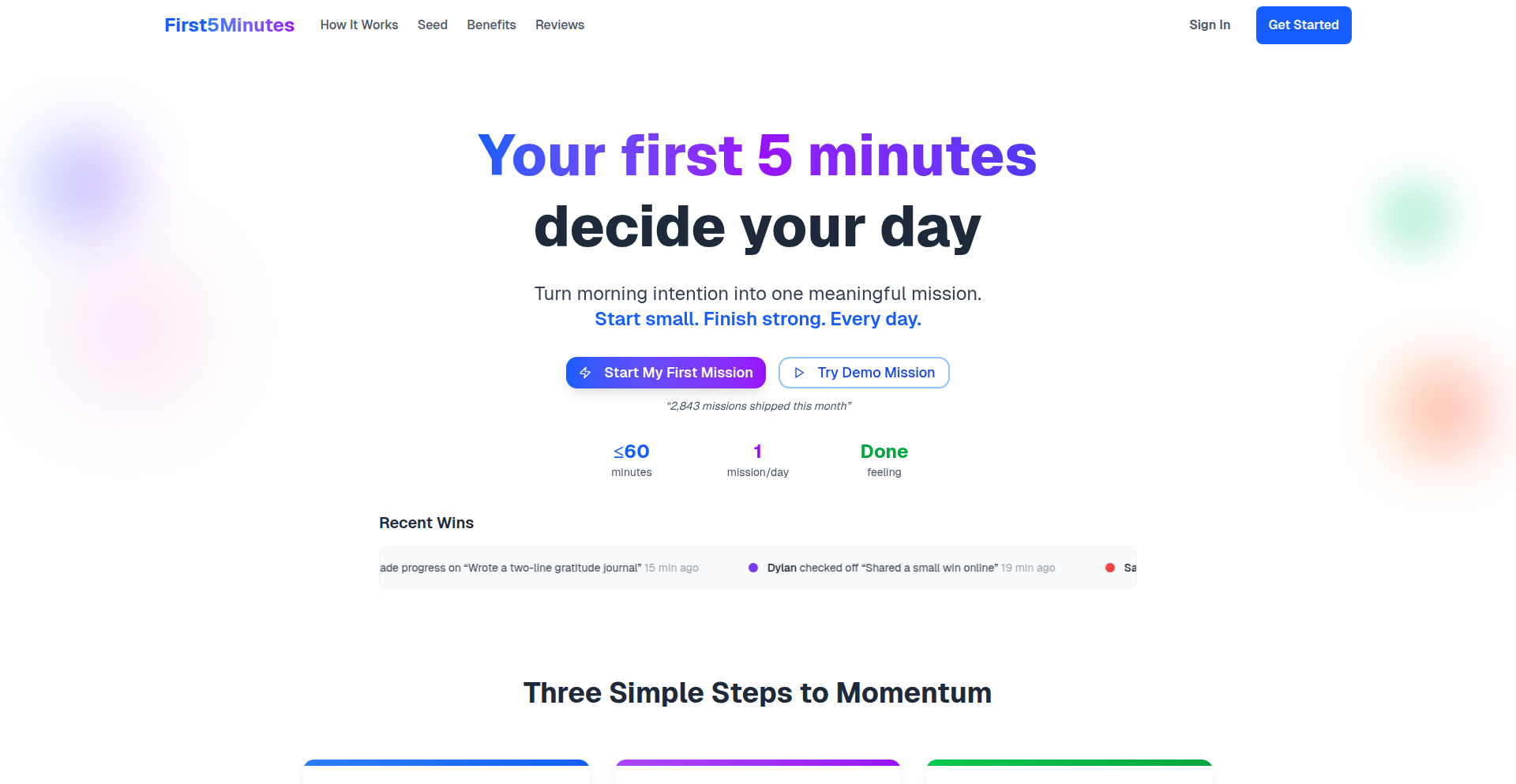
Author
metroan
Description
FocusFlow is a minimalist web application designed to combat the habit of overplanning and inaction. It helps users start their day with a single, meaningful mission, captured with quick photographic, video, or text proof. This approach emphasizes doing one real thing daily, fostering a sense of accomplishment and progress, rather than getting lost in extensive to-do lists. The innovation lies in its extreme simplicity and the psychological framing of 'first five minutes' to drive decisive action, offering accountability through optional partner verification and streak tracking based on actual proof.
Popularity
Points 3
Comments 1
What is this product?
FocusFlow is a simple web app that helps you initiate your day with a singular, impactful mission. The core idea is that the first few minutes of your day can set the tone for everything that follows. Instead of a long, overwhelming to-do list, you define just one mission for the day. To prove you've accomplished it, you capture quick evidence via photo, video, or text. This encourages immediate action and provides tangible proof of progress, helping you overcome procrastination and the tendency to overthink. The technology behind it, using Next.js for a dynamic user interface, Supabase for reliable data storage and authentication, and Clerk for streamlined user management, ensures a smooth and accessible experience without mandatory sign-ups or installations. This means you can start defining your mission and capturing proof almost instantly, making it incredibly easy to integrate into your daily routine.
How to use it?
Developers can easily integrate FocusFlow into their personal workflow or even as a foundational element for team accountability. For personal use, simply visit the FocusFlow web app. Define your single mission for the day. Once you've completed it, use the app's quick capture feature to upload a photo, record a short video, or type in a text description as proof. The app tracks your progress and streaks based on this proof, not just checkmarks, offering a more meaningful sense of accomplishment. For teams or small groups, you can leverage the optional partner verification feature to hold each other accountable. This could be as simple as sharing your daily mission and proof with a colleague or friend. The underlying technologies like Supabase and Clerk are accessible, allowing for potential customization or integration into larger projects if a developer wishes to build upon its core principles of focused action and simple accountability.
Product Core Function
· Single Mission Focus: Provides a clear, singular objective for the day to enhance concentration and reduce overwhelm, valuable for anyone struggling with task management and decision paralysis.
· Quick Proof Capture: Allows users to submit photographic, video, or text evidence of mission completion, offering a tangible and immediate way to validate achievement and build confidence.
· Optional Partner Verification: Enables users to invite friends or colleagues to verify their completed missions, adding a layer of social accountability that can significantly boost motivation and commitment.
· Streak Tracking Based on Proof: Motivates consistent action by rewarding actual completion proof, not just marking tasks as done, fostering a habit of accomplishment and resilience against procrastination.
· No Install/Sign-up Wall: Offers immediate access to the core functionality, removing friction and allowing users to start their day with purpose without technical barriers.
Product Usage Case
· A freelance developer struggling with self-discipline and getting started on coding tasks can use FocusFlow to set a single, achievable coding goal for the day (e.g., 'Implement user authentication module'). They can then capture a screenshot of the code or a short video demonstrating the functionality as proof, helping them to overcome the initial inertia of starting.
· A student preparing for exams can use FocusFlow to commit to a specific study block or topic each day (e.g., 'Complete chapter 5 summary and practice problems'). They can take a photo of their notes or a text entry summarizing key points as proof, ensuring they stay on track with their study schedule and build momentum.
· A remote team member looking to improve collaboration and visibility can use FocusFlow by setting daily task objectives and sharing their proof with their team lead or a designated accountability partner, ensuring transparency and fostering a sense of shared progress.
· An individual aiming to build a new healthy habit, like 'Go for a 20-minute walk', can use FocusFlow by taking a selfie during or after their walk as proof, reinforcing the behavior and making it a concrete part of their day.
24
WebSQL-Bridge

Author
tobilg
Description
WebSQL-Bridge is an innovative project that allows you to run SQL queries directly against your website's data. It bridges the gap between web applications and traditional database querying, offering a new paradigm for data interaction directly within the browser. The core innovation lies in its ability to parse and execute SQL commands client-side or with a lightweight server-side component, without requiring users to export or manipulate data through separate tools. This significantly simplifies data analysis and empowers frontend developers with powerful querying capabilities.
Popularity
Points 3
Comments 0
What is this product?
WebSQL-Bridge is a system that enables you to execute SQL queries directly on the data associated with your website. Instead of needing to extract data into a separate database or use complex APIs, this project allows you to treat your website's structured information as if it were a database. Its technical novelty lies in how it intercepts SQL commands, potentially processing them through a lightweight JavaScript engine or a minimal server-side script, translating them into actions that can retrieve or manipulate your website's data. This means you can ask questions of your website's content using familiar SQL syntax, and get answers back directly.
How to use it?
Developers can integrate WebSQL-Bridge into their web applications to provide dynamic data querying capabilities. This can be done by including a JavaScript library that interfaces with your website's data structure or by setting up a small backend service that processes the SQL queries. Imagine a scenario where you have product data on your e-commerce site; with WebSQL-Bridge, you could allow users to filter products using queries like 'SELECT * FROM products WHERE price < 50'. This empowers users with self-service data exploration and reduces the need for predefined filters or complex search UIs. The integration typically involves defining how your website's data maps to a virtual SQL table and then hooking up the WebSQL-Bridge engine to your frontend application's query interface.
Product Core Function
· Direct SQL Query Execution: Allows developers to write and execute standard SQL queries against website data, offering a familiar and powerful way to interact with information.
· Client-Side or Lightweight Server-Side Processing: Provides flexibility in deployment, enabling efficient query execution either directly in the user's browser or through a minimal backend, reducing server load.
· Data Abstraction Layer: Creates a virtual SQL database view over website content, simplifying data access and manipulation without requiring complex data migration.
· Enhanced Frontend Interactivity: Empowers frontend developers to build dynamic and responsive applications with advanced data filtering, sorting, and aggregation capabilities directly accessible via SQL.
· Simplified Data Analysis for Non-Technical Users: Enables users to perform ad-hoc data analysis on website content using intuitive SQL commands, fostering self-service insights without needing specialized tools.
Product Usage Case
· E-commerce Product Filtering: A developer can implement a feature allowing users to query product listings directly, such as 'SELECT name, price FROM products WHERE category = 'electronics' AND price BETWEEN 100 AND 500'. This solves the problem of complex filtering UIs and offers users more direct control over their shopping experience.
· Content Management System (CMS) Search: Integrate into a CMS to allow content creators or administrators to quickly search and retrieve specific content based on metadata using SQL queries, like 'SELECT title, author FROM articles WHERE published_date > '2023-01-01' AND tags LIKE '%technology%''. This dramatically speeds up content discovery and management.
· Interactive Dashboards for Website Analytics: Developers can build custom dashboards where users can query website performance metrics in real-time using SQL, for example, 'SELECT page_url, COUNT(*) FROM visits GROUP BY page_url ORDER BY COUNT(*) DESC LIMIT 10'. This provides immediate insights into website traffic and user behavior.
· Building Data-Driven Web Applications: For applications that inherently manage structured data (e.g., inventory management, user directories), WebSQL-Bridge can simplify data access for the frontend, allowing for direct SQL queries instead of building custom API endpoints for every possible data retrieval scenario.
25
CreatureForge AI
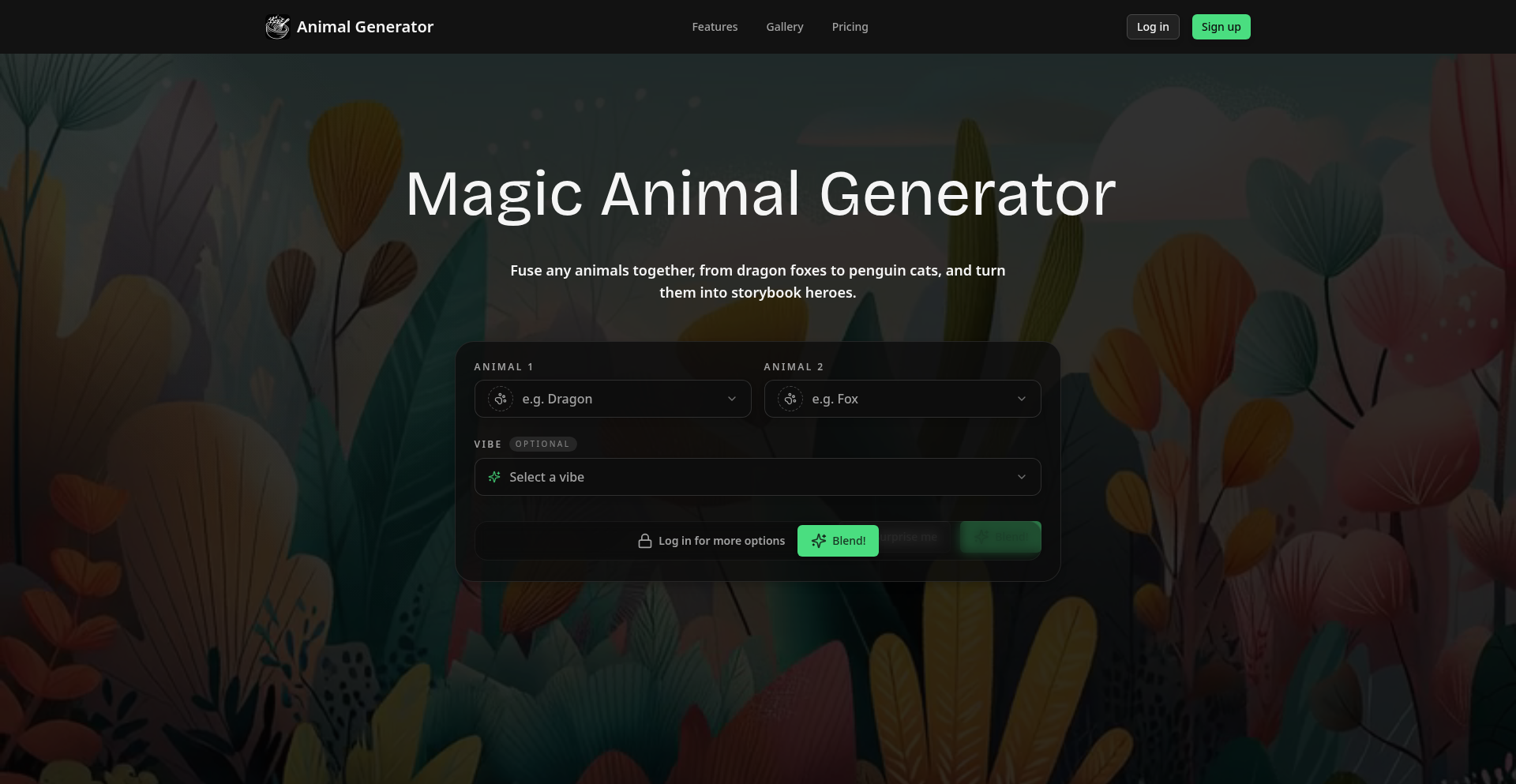
Author
SiliconGen
Description
CreatureForge AI is a fun and experimental project that leverages AI to generate hyper-realistic hybrid animals from any two input animals. It solves the creative challenge of visualizing imaginary creatures and provides a novel tool for artists, designers, and anyone curious about the possibilities of biological blending, showcasing the power of generative AI.
Popularity
Points 1
Comments 2
What is this product?
CreatureForge AI is a demonstration of how artificial intelligence, specifically deep learning models like Generative Adversarial Networks (GANs) or diffusion models, can be trained on vast datasets of animal imagery to understand and synthesize complex visual features. The core innovation lies in its ability to intelligently blend the distinct anatomical and textural characteristics of two user-specified animals, producing a plausible and often striking hybrid. This goes beyond simple image manipulation; it's about the AI learning the underlying 'rules' of animal appearance and creatively recombining them. So, this is useful because it offers a glimpse into AI's creative potential and can generate unique visual concepts that were previously hard to imagine or depict.
How to use it?
Developers can interact with CreatureForge AI by providing the names of two animals as input. The underlying AI model then processes these inputs, accessing its trained knowledge base to synthesize a novel image. For integration, the project might offer an API endpoint where developers can send animal names and receive generated images. This could be used in game development for creature design, in educational tools for biology or art classes, or in creative writing platforms for generating character visuals. So, developers can use this by plugging it into their creative workflows to quickly generate inspiration or specific visual assets for their projects.
Product Core Function
· Animal Hybridization Engine: This core function uses advanced AI models to computationally blend the visual traits of two distinct animal species. The value is in its ability to produce unique and often surprising results, enabling the creation of never-before-seen creatures, useful for concept art or speculative biology.
· Realism Synthesis: The AI is trained to generate images with a high degree of visual fidelity, mimicking real animal textures, fur, scales, and anatomical structures. The value is in creating believable hybrids that can be mistaken for actual organisms, enhancing immersion in storytelling or game environments.
· Input Flexibility: The system can accept a wide range of animal inputs, allowing for virtually limitless combinations. The value is in its broad applicability and the potential for endless creative exploration without being limited by predefined options.
· Iterative Refinement (Potential): While not explicitly stated, a common feature in such AI projects is the ability to refine the output through further prompts or parameter adjustments. The value would be in allowing users to guide the AI towards a desired outcome, providing more control over the creative process.
Product Usage Case
· Game Development: A game developer could use CreatureForge AI to quickly generate unique enemy or companion creature concepts for a fantasy RPG. By inputting 'lion' and 'eagle', they might get a majestic gryphon-like creature, solving the problem of needing diverse creature designs rapidly.
· Art and Illustration: A digital artist looking for inspiration for a surreal or fantastical illustration could input 'cat' and 'octopus' to generate a visually intriguing hybrid that sparks new artistic ideas, addressing creative blocks.
· Educational Tools: A biology teacher could use this to create visuals for lessons on evolutionary possibilities or genetic mutations, showing students hypothetical outcomes of cross-species traits in a tangible way, making abstract concepts more understandable.
· Storytelling and Worldbuilding: A writer creating a science fiction novel set on an alien planet could use the generator to conceptualize unique flora and fauna, providing vivid descriptions for their alien ecosystem, helping to build a richer and more believable world.
26
Grampax: Precision Booster for JAX
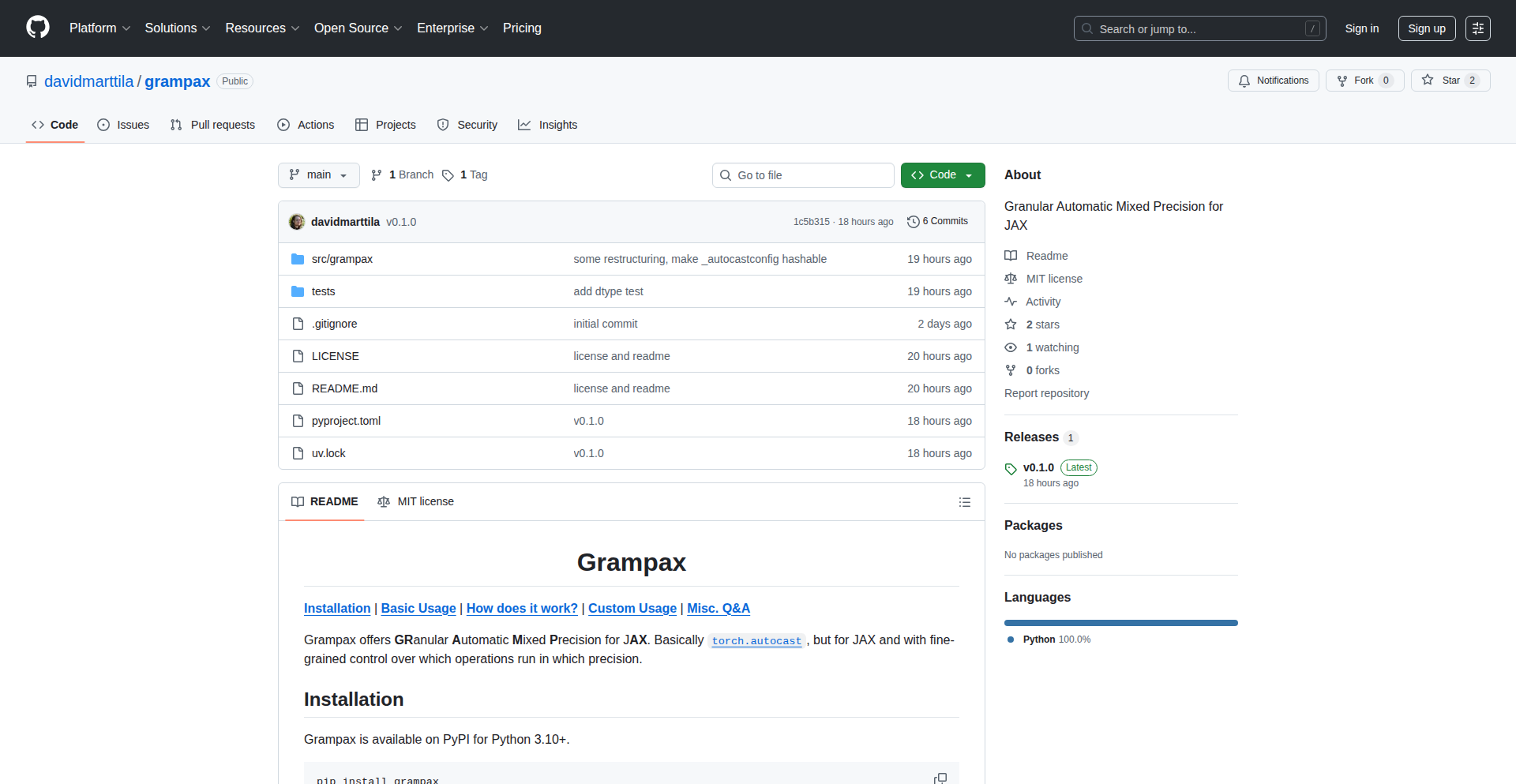
Author
kazga
Description
Grampax is a library that brings a "torch.autocast"-like feature to JAX, enabling mixed-precision computations. This means it allows JAX programs to intelligently use both lower-precision (like float16) and higher-precision (like float32) data types during training. By doing so, it significantly speeds up deep learning model training and reduces memory usage without sacrificing much accuracy, similar to how PyTorch's autocast works.
Popularity
Points 3
Comments 0
What is this product?
Grampax is a library for JAX that simplifies the use of mixed precision. Mixed precision involves using a mix of different numerical precisions (like 16-bit and 32-bit floating-point numbers) in calculations. Traditionally, deep learning models use 32-bit precision, which is very accurate but can be slow and memory-intensive. Mixed precision uses lower precision (like 16-bit) for many operations where high precision isn't critical, and higher precision only when needed for accuracy. This can dramatically speed up training and reduce the memory footprint of models. Grampax provides an easy-to-use interface, much like PyTorch's "autocast", to automatically manage this for JAX users. It intelligently decides when to use which precision, making it accessible to developers who want the benefits of mixed precision without deep diving into manual precision management.
How to use it?
Developers can integrate Grampax into their JAX workflows with minimal code changes. It acts as a context manager. You wrap the sections of your JAX code that you want to run with mixed precision inside the Grampax context. For example, if you have a training loop in JAX, you can wrap the forward and backward passes with Grampax to automatically benefit from mixed precision. This allows JAX to handle the precision switching behind the scenes. It's useful for training large neural networks, especially in areas like computer vision and natural language processing, where training time and memory are often bottlenecks. Integrating it is as simple as importing the library and using its context manager to surround your computational graph sections.
Product Core Function
· Automatic mixed precision: Grampax automatically selects the appropriate numerical precision (e.g., float16 or float32) for different operations within a JAX computation. This is valuable because it optimizes performance and memory usage without requiring developers to manually track and switch precisions, making the process transparent and efficient.
· Torch.autocast-style interface: It provides a familiar and intuitive context manager interface, mirroring PyTorch's "autocast". This is beneficial for developers migrating from PyTorch or those who appreciate a clear and concise way to enable mixed precision, reducing the learning curve and integration effort.
· Performance optimization for JAX: By leveraging mixed precision, Grampax accelerates the training of JAX models. This is crucial for deep learning practitioners who deal with computationally intensive tasks, allowing them to iterate faster on model development and achieve quicker results.
· Memory footprint reduction: Using lower precision data types allows for smaller model sizes and reduced intermediate activation storage during computation. This is a significant advantage for training very large models on hardware with limited memory, enabling larger batch sizes or more complex models to fit within memory constraints.
Product Usage Case
· Accelerating large language model (LLM) training: In scenarios where developers are training massive LLMs in JAX, Grampax can be used to wrap the training loop. This would automatically use float16 for most matrix multiplications and other operations that are less sensitive to precision, while keeping critical parts in float32. The result is significantly faster training times and the ability to train larger models or use larger batch sizes, all contributing to faster research and development cycles.
· Reducing memory for image segmentation models: When training complex image segmentation networks in JAX, memory can become a limiting factor. By applying Grampax to the forward and backward passes of the segmentation model, developers can reduce the memory required per training step. This allows them to train higher-resolution images or more complex architectures that wouldn't otherwise fit into GPU memory, leading to improved model accuracy.
· Enabling faster prototyping of computer vision models: For researchers and engineers developing new computer vision models in JAX, Grampax offers a straightforward way to boost performance during experimentation. Instead of spending time manually managing precision, they can simply wrap their model's core operations. This allows them to quickly test more hypotheses and iterate on model designs, speeding up the discovery of promising architectures.
27
Mach: The Explicit Systems Language
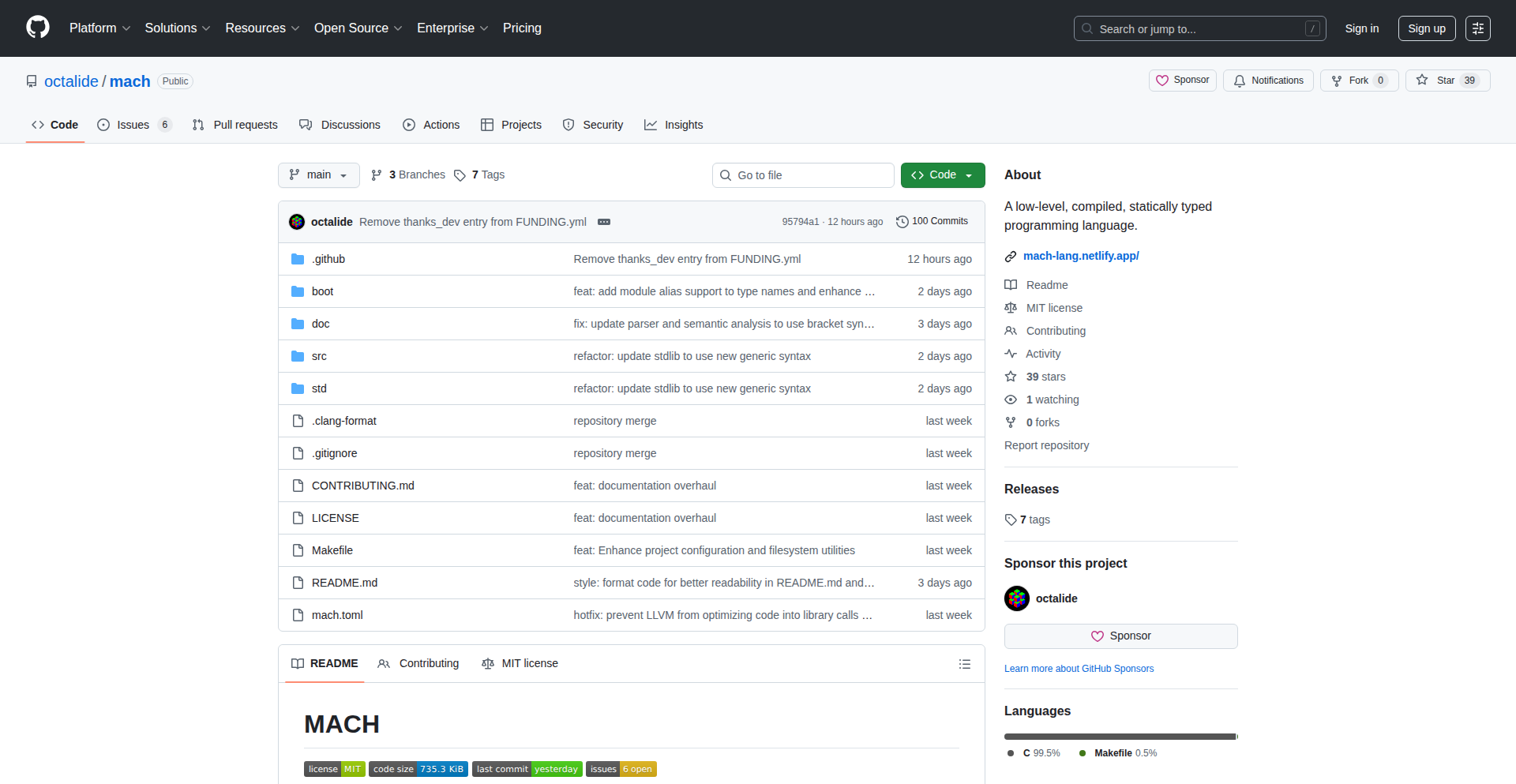
Author
octalide
Description
Mach is a new systems programming language designed to feel like writing C but with modern conveniences. It aims to simplify systems programming by focusing on explicit control and avoiding unnecessary complexity, blending the best aspects of languages like C, Rust, Zig, and Golang. So, this means you get the power and control of low-level languages without the typical steep learning curve or overwhelming features.
Popularity
Points 3
Comments 0
What is this product?
Mach is a C-like systems programming language that prioritizes simplicity and explicitness. Instead of piling on complex features like advanced memory management or heavy syntax sugar, Mach focuses on giving developers direct control over their code and memory, similar to C. It draws inspiration from languages like Rust and Zig for their safety and efficiency, and Golang for its simplicity, aiming to create a language that is easy to learn and use for building system-level software, like operating systems or game engines. The innovation lies in its philosophy: to bring systems programming back to its roots while incorporating lessons learned from modern language design, making it accessible yet powerful. This helps developers build reliable and performant software without getting bogged down by excessive language complexity.
How to use it?
Developers can use Mach to write low-level software, such as operating system kernels, embedded systems, game engines, or high-performance libraries. The current implementation includes a bootstrap compiler, meaning it can already translate Mach code into executable programs. You would typically write your code in Mach files (.mach), compile them using the Mach compiler, and then link the resulting object files to create your final application. It's designed to be integrated into existing development workflows, offering a cleaner alternative for projects where control and performance are paramount. This provides a more straightforward path to building critical system components, allowing for more predictable and maintainable code.
Product Core Function
· Explicit Memory Management: Allows developers to have precise control over memory allocation and deallocation, which is crucial for performance-critical applications. This means you know exactly how your memory is being used, leading to fewer surprises and better optimization opportunities.
· Simple Syntax: Aims for a C-like syntax that is easy to understand and write, reducing the learning curve for developers familiar with C or similar languages. This makes it quicker to get started and more efficient to code complex systems.
· Modular Design Philosophy: Encourages a clear separation of concerns in code, making it easier to manage and scale large projects. This leads to better organized codebases that are easier for teams to collaborate on.
· Safety Features (Inspired by Rust/Zig): Incorporates some modern safety principles without adding excessive complexity, helping to prevent common programming errors like buffer overflows or null pointer dereferences. This reduces debugging time and improves the overall robustness of your software.
· Direct Hardware Interaction: Facilitates low-level access to hardware, which is essential for systems programming tasks where close interaction with the underlying machine is required. This allows for maximum performance and efficiency when working with hardware resources.
Product Usage Case
· Developing a new operating system kernel: Mach's explicit control over memory and direct hardware access would be invaluable for building a stable and efficient OS kernel from the ground up. This helps ensure the core of the operating system is lean and performs optimally.
· Creating high-performance game engines: For game development, where every millisecond counts, Mach's focus on performance and explicitness allows developers to fine-tune memory usage and execution speed for smoother gameplay. This means games can run faster and look better.
· Building embedded systems for IoT devices: The simplicity and control offered by Mach make it suitable for resource-constrained embedded environments where efficiency and reliability are critical. This allows for more powerful functionality on smaller, power-efficient devices.
· Writing low-level libraries for other languages: Developers could create highly optimized libraries in Mach to be called from other languages like Python or JavaScript, providing a performance boost for computationally intensive tasks. This unlocks faster execution for specific parts of your applications.
28
HN Pulse: Menu Bar HN Alert
Author
resca79
Description
HN Pulse is a lightweight desktop application designed to keep you informed about Hacker News without the constant distraction of RSS feeds or open browser tabs. It resides in your menu bar, delivering timely notifications for stories that meet your predefined popularity thresholds or contain specific keywords. The core innovation lies in its proactive, non-intrusive approach to content aggregation, using Electron and JavaScript to build a seamless desktop experience.
Popularity
Points 2
Comments 1
What is this product?
HN Pulse is a desktop application that discreetly monitors Hacker News and alerts you to trending or keyword-relevant stories directly from your menu bar. Instead of manually checking Hacker News or relying on cumbersome RSS readers, HN Pulse intelligently fetches and filters information based on your preferences. Its technical innovation is in its minimalistic design and event-driven notification system, built using Electron to create a cross-platform desktop app with JavaScript. This means you get the information you care about, when it matters, without being overwhelmed by noise. So, what's in it for you? You'll save time and stay ahead of important discussions without the digital clutter.
How to use it?
Developers can easily integrate HN Pulse into their workflow by downloading the macOS Universal build from the provided GitHub releases page. Once installed, users can configure their notification preferences within the application, setting custom thresholds for story 'hotness' (e.g., a story reaches 500 upvotes) or specifying keywords to track (e.g., 'AI', 'JavaScript framework'). The application runs in the background, continuously polling Hacker News's API (or a similar data source) and triggering desktop notifications when the criteria are met. This approach allows developers to stay informed about topics relevant to their work or interests without needing to keep a browser tab open, offering a more focused and efficient way to consume information. So, what's in it for you? You can effortlessly stay updated on tech trends and discussions that impact your projects or curiosity.
Product Core Function
· Customizable Threshold Notifications: HN Pulse allows users to set specific upvote counts or popularity metrics as triggers for notifications. This technical approach uses conditional logic to monitor story engagement, ensuring you're alerted to truly impactful content. Its value lies in filtering out less relevant news, saving you time and focus. So, what's in it for you? You'll be notified about the most popular or significant Hacker News stories in your field without sifting through everything.
· Keyword-Based Alerts: Users can define specific keywords to track within Hacker News titles and descriptions. This function leverages text matching algorithms to scan new posts, providing highly targeted updates. The value here is in pinpointing discussions on niche topics or emerging technologies. So, what's in it for you? You can be alerted to new discussions on specific technologies or ideas you're interested in, even if they aren't at the very top of the front page.
· Menu Bar Integration: The application elegantly resides in the system's menu bar, offering discreet access and minimal visual intrusion. This design choice, enabled by Electron's native integration capabilities, prioritizes a clean user experience. Its value is in providing updates without demanding constant attention. So, what's in it for you? You get important updates without your workflow being interrupted or your desktop cluttered.
· No RSS or Browser Dependency: HN Pulse operates independently of traditional RSS feeds and does not require a browser tab to be open. This technical implementation involves direct data fetching and notification handling, minimizing resource usage and distractions. The value is in its simplicity and efficiency. So, what's in it for you? You receive timely updates without the overhead and potential distractions of managing multiple browser tabs or RSS subscriptions.
Product Usage Case
· A JavaScript developer wants to be among the first to know when new articles discussing the latest ECMAScript features are posted on Hacker News. They configure HN Pulse to alert them when stories with the keyword 'ESNext' or 'JavaScript features' reach 100 upvotes. This allows them to quickly read and integrate new language developments into their work. So, what's in it for you? You can rapidly discover and learn about new programming language advancements that could benefit your projects.
· A startup founder is keenly interested in emerging trends in artificial intelligence and machine learning. They set HN Pulse to notify them for any story mentioning 'LLM' or 'generative AI' that gains significant traction (e.g., over 300 upvotes). This ensures they are always aware of the latest breakthroughs and discussions in their industry. So, what's in it for you? You can stay informed about critical industry shifts and innovations relevant to your business.
· A security researcher wants to track discussions related to new vulnerabilities or exploits as they appear on Hacker News. They set HN Pulse to trigger alerts for keywords like 'exploit', 'vulnerability', or 'zero-day' with a low upvote threshold to catch early mentions. This allows them to react swiftly to potential security threats. So, what's in it for you? You can proactively monitor for emerging security concerns relevant to your field.
29
Contextual Bookmark Engine
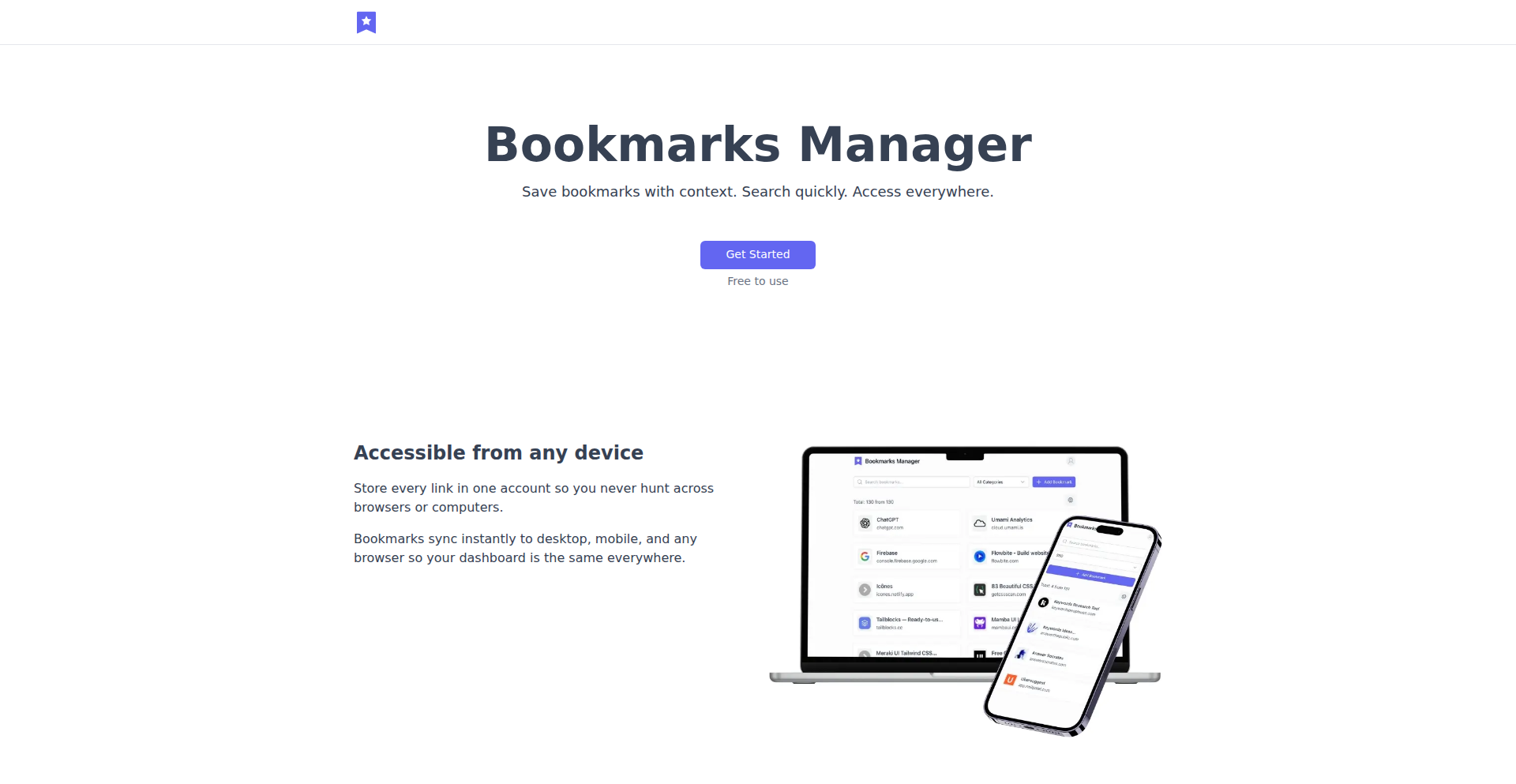
Author
nicojuhari
Description
A cloud-based bookmark manager that goes beyond just saving links. It emphasizes saving bookmarks with their context, allowing for faster, more intelligent searching and universal access across devices. The innovation lies in augmenting traditional bookmarking with richer data and smart retrieval.
Popularity
Points 2
Comments 1
What is this product?
This project is an online bookmark manager designed to make your saved links more useful. Instead of just storing the URL, it focuses on capturing the 'context' of why you saved it. Imagine saving an article about a specific coding technique; this manager helps you remember not just the link, but perhaps a key takeaway, a related thought, or even tags you've assigned, making it much easier to find that exact piece of information later. The core technical idea is to build a structured database for bookmarks that allows for advanced querying beyond simple keyword matches. This means using techniques like semantic tagging or even natural language processing (NLP) to understand the content of the saved page and associate it with user-defined context. So, this is useful because it transforms your bookmark list from a simple digital shoebox into a powerful, searchable knowledge base, saving you time and effort when recalling important information.
How to use it?
Developers can use this project as a personal or team knowledge repository. You'd typically use a web interface to add new bookmarks, providing additional notes or tags. A future Chrome extension will streamline this process by allowing you to save the current page directly with its context. The intelligent search functionality will then allow you to query your bookmarks using natural language or specific keywords, retrieving relevant links and their associated context rapidly. This is useful for quickly finding that code snippet you bookmarked last week, a design pattern you researched, or a reference document for a project, all without sifting through endless lists. Integration could involve API access for building custom workflows or embedding search capabilities into other tools.
Product Core Function
· Contextual Bookmark Saving: Allows users to save not just a URL, but also associated notes, tags, and potentially even snippets of text from the page, providing richer data for later retrieval. This is valuable for remembering the 'why' behind a saved link, making it more useful than a simple list.
· Intelligent Search: Employs advanced search mechanisms, likely leveraging keyword indexing and potentially NLP techniques, to quickly find bookmarks based on context, notes, and tags, not just the page title or URL. This saves significant time compared to traditional search methods.
· Cross-Device Access: Stores bookmarks in the cloud, making them accessible from any device with an internet connection, ensuring you can always reach your saved information. This provides convenience and eliminates the frustration of information being siloed on one machine.
· Future Chrome Extension: Planned integration with Chrome will enable one-click saving of web pages with context directly from the browser, streamlining the bookmarking workflow. This enhances productivity by making it effortless to capture valuable web content as you discover it.
Product Usage Case
· A developer researching a new framework can save multiple articles, adding notes about specific code examples or concepts they found interesting, and then quickly search for 'Rust async syntax' to retrieve all relevant bookmarks and their associated insights, solving the problem of scattered research material.
· A designer can save inspirational websites, tagging them with project names and design styles (e.g., 'Project Phoenix', 'minimalist UI'), and then search for 'minimalist UI for Project Phoenix' to find exactly the visual references needed, saving time on design iteration.
· A student can save lecture notes and relevant online resources, adding summaries and key terms, then easily search for 'linear algebra eigenvectors' to pull up all related materials for exam preparation, organizing academic research effectively.
· A team can use this as a shared knowledge base, with each member adding relevant articles and insights for a specific project, then searching for 'Kubernetes deployment strategies' to quickly find collective knowledge, improving team collaboration and reducing duplicated effort.
30
Durbat: Orcish Rust Syntax
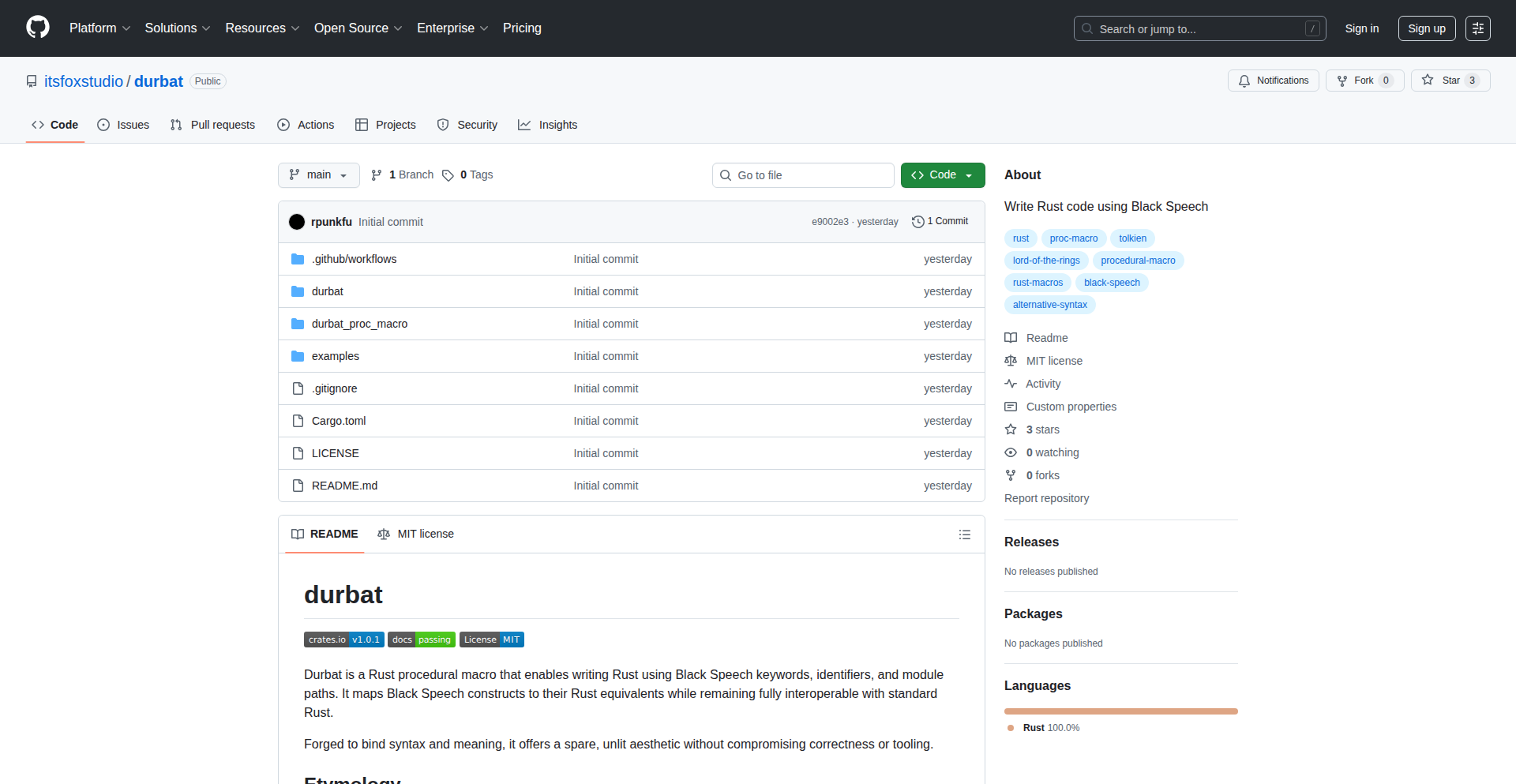
Author
rpunkfu
Description
Durbat is a Rust procedural macro that allows developers to write Rust code using keywords, identifiers, and module paths inspired by the fictional Black Speech. It translates these unconventional constructs into standard Rust code, enabling a playful yet functional way to experiment with Rust syntax. The innovation lies in leveraging Rust's powerful macro system to create an entirely new linguistic layer for coding, demonstrating how code can be re-imagined for creative expression while maintaining full interoperability with the existing Rust ecosystem. This project is for developers who want to explore the boundaries of programming language design and add a unique flair to their coding experiments.
Popularity
Points 2
Comments 1
What is this product?
Durbat is a Rust procedural macro, which is essentially a code generator written in Rust itself. Think of it as a sophisticated text transformation tool that runs before your Rust code is compiled. It works by defining custom 'keywords' and 'identifiers' that look like they're from the fictional Black Speech (think Orcish language). When you write code using these Black Speech-like terms, Durbat intercepts this code and transforms it into equivalent, standard Rust code that the Rust compiler can understand. The key innovation is how it uses Rust's meta-programming capabilities to allow this syntax transformation without sacrificing the safety and performance of Rust. So, while it looks different, it's still pure, efficient Rust under the hood. This means you get to play with a new syntax without any performance penalty or compatibility issues. This is useful because it shows how flexible Rust's macro system is and how code can be made more expressive or even just more fun, proving that programming doesn't always have to be strictly utilitarian.
How to use it?
To use Durbat, a developer would first include it as a dependency in their Rust project's Cargo.toml file. Then, within their Rust source files (`.rs`), they would use the `#[proc_macro_attribute]` or `#[proc_macro_derive]` macros provided by Durbat. For instance, they might define a function or a struct using Durbat's custom syntax. When the Rust compiler encounters this code, the Durbat macro is invoked, and it rewrites the Black Speech-like code into standard Rust syntax before the main compilation phase. This makes it seamlessly integrated into the Rust development workflow. Developers can use it for personal projects, to create custom DSLs (Domain Specific Languages) for specific tasks, or even as a teaching tool to illustrate Rust's macro capabilities. So, this lets you experiment with a novel coding style within your existing Rust projects, allowing for creative code expression without needing to learn a completely new language.
Product Core Function
· Black Speech Syntax Translation: Durbat translates user-defined Black Speech keywords and identifiers into their corresponding standard Rust syntax, enabling novel ways to express code logic. This is valuable for exploring alternative programming language paradigms and adding creative flair to code.
· Procedural Macro Implementation: Leverages Rust's procedural macro system to perform code transformations at compile time, ensuring that the output is always valid Rust code. This demonstrates a powerful application of meta-programming for code generation and manipulation, useful for complex code abstractions.
· Full Rust Interoperability: The generated code is fully compatible with the standard Rust compiler and ecosystem, meaning no special toolchains or runtime modifications are needed. This is crucial for practical adoption, allowing developers to integrate Durbat's features into existing Rust projects seamlessly.
· Customizable Language Layer: Provides a framework for defining custom syntactic elements, allowing developers to create their own mini-languages or domain-specific languages within Rust. This empowers developers to tailor code expression to specific problem domains, enhancing readability and expressiveness for specialized tasks.
Product Usage Case
· Creative Coding Experiments: A developer could use Durbat to write a small Rust program for a personal website or a game, using Orcish-like commands to trigger animations or game logic, making the code itself a form of artistic expression and a conversation starter.
· Educational Tool for Macros: A Rust instructor could use Durbat as a practical example to teach students about Rust's powerful procedural macro system and the concept of meta-programming. By seeing how Durbat transforms code, students can gain a deeper understanding of compile-time code generation and language extensibility.
· Building Internal DSLs for Fun: A team working on a specific internal tool might use Durbat to create a more intuitive, albeit unconventional, syntax for a particular module or library they frequently use. For example, a data processing pipeline could be described using Durbat's syntax, making the data transformation steps more visually distinct and easier to grasp for team members who might not be deeply familiar with the underlying Rust implementation.
31
LDF-StreamEdit
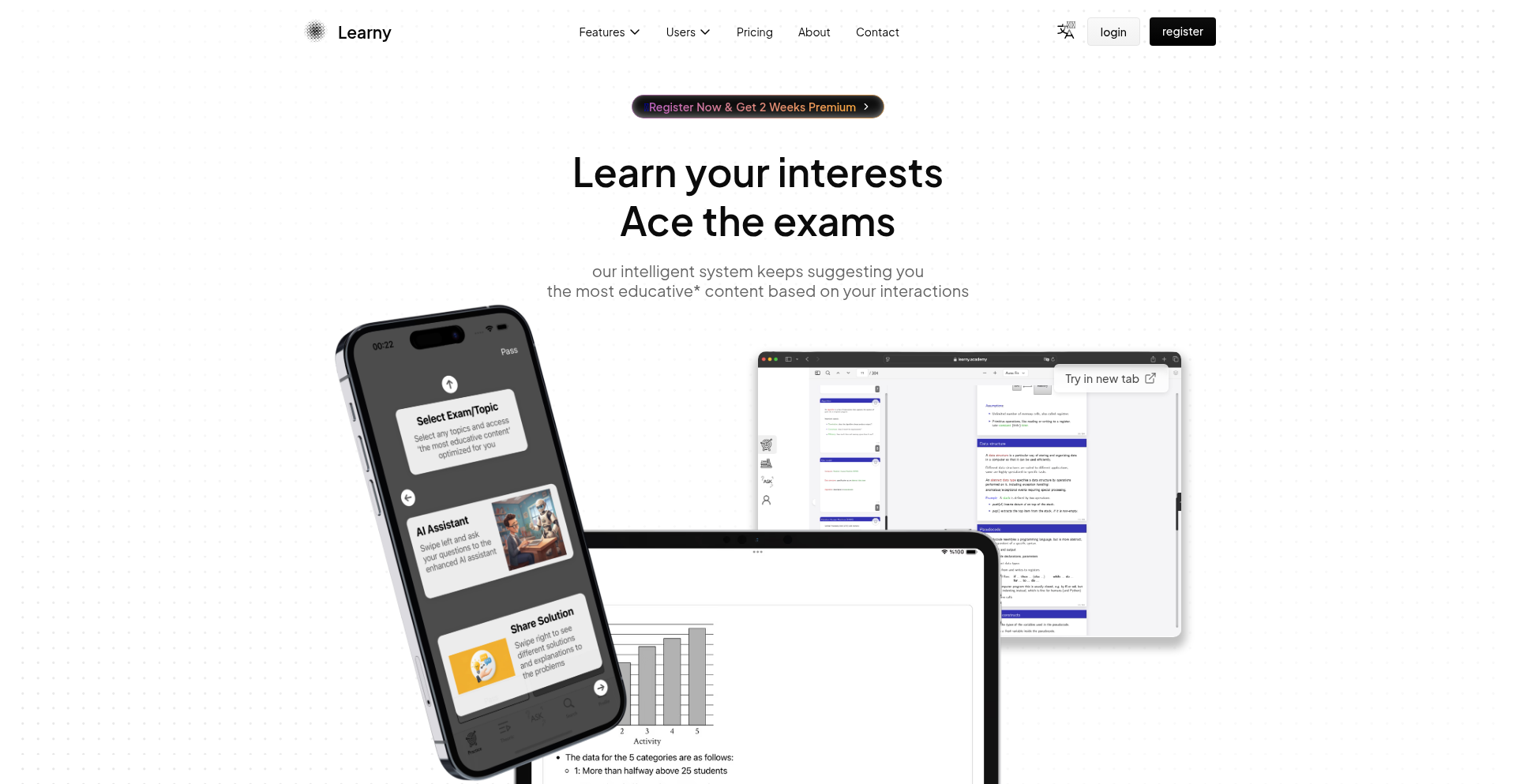
Author
yeargun
Description
LDF-StreamEdit is a web-based document editor that aims to replace traditional PDF, DOCX, and PPTX formats. It introduces a new file format, LDF (Learnify Document Format), which is fully editable, collaborative, and streamable, meaning only the content you're viewing is loaded, making it faster and more resource-efficient. Unlike irreversible formats like PDF, LDF uses protobuf schemes for a more flexible and AI-native approach to document creation and editing, ultimately offering a greener and more accessible alternative for creators and educators.
Popularity
Points 1
Comments 2
What is this product?
LDF-StreamEdit is a revolutionary web editor that moves beyond static document formats like PDF. At its core is LDF, a proprietary format built on protobuf schemes. This allows for documents that are not only fully editable and collaborative in real-time but also incredibly efficient. Imagine a PDF that you can directly modify without complex conversion tools. LDF achieves this by being fully streaming, loading only the pages you actively view, which drastically reduces loading times and resource consumption, making it 'greener'. Furthermore, its structured format is inherently AI-native, meaning it's designed from the ground up to work seamlessly with artificial intelligence tools, opening up new possibilities for content generation and analysis. This is a significant leap from formats like PDF where content is often locked in and difficult for machines to interpret and manipulate without specialized parsing. So, for developers, this means a new, more powerful, and flexible document paradigm.
How to use it?
Developers can integrate LDF-StreamEdit into their workflows by leveraging its web-based editor. For existing documents, you can upload PDF, DOCX, or PPTX files, and the system will convert them into the editable LDF format. You can then access and modify these documents through the learny.academy/doc interface. For developers looking to build applications that handle documents, LDF offers a more programmatic approach. Since it's based on protobuf, you can define your document structures and then use the editor to visualize and interact with them. This is particularly useful for applications requiring real-time collaboration on document content, educational platforms that need interactive learning materials, or any scenario where dynamic content manipulation and AI integration are key. The system is designed for a smooth user experience, allowing for direct uploads and editing without the hassle of intermediate conversion steps. So, for you, this means an easier way to manage and create dynamic documents within your projects.
Product Core Function
· Fully editable document format: Allows direct modification of content within the browser, eliminating the need for separate editing software or complex conversion processes, making content creation and updates significantly more efficient.
· Collaborative editing: Enables multiple users to work on the same document simultaneously in real-time, fostering teamwork and streamlining group projects without version control conflicts.
· Streaming document loading: Optimizes performance by only loading visible pages, resulting in faster load times and reduced bandwidth usage, crucial for handling large documents and improving user experience.
· AI-native design: Built with AI integration in mind, facilitating advanced content analysis, generation, and manipulation through intelligent algorithms, opening doors for innovative AI-powered applications.
· Cross-format import/export: Supports uploading and converting from common formats like PDF, DOCX, and PPTX, ensuring compatibility with existing workflows and allowing for easy migration of current documents.
· Resource-efficient and greener processing: Designed to consume fewer computational resources, contributing to a more sustainable digital environment and reducing operational costs for applications.
· Streamlined PDF/DOCX/PPTX successor: Offers a modern alternative to traditional document formats, addressing their limitations in editability and accessibility, providing a more flexible and forward-thinking solution.
Product Usage Case
· Building an interactive online textbook: Educators can upload existing lecture notes (PDFs, DOCX) and transform them into a fully editable LDF textbook. Students can then highlight, annotate, and even contribute to the content collaboratively, creating a dynamic and engaging learning experience.
· Developing a real-time collaborative proposal tool: For businesses, LDF can be used to create proposals where multiple team members can edit sections simultaneously. This eliminates the back-and-forth of email attachments and ensures everyone is working on the latest version, speeding up proposal finalization.
· Creating AI-powered content generation platforms: Developers can build applications where AI generates document content (e.g., marketing copy, reports) directly into the LDF format. Users can then easily refine and edit this AI-generated text, leveraging the AI-native nature of LDF.
· Designing a lightweight presentation editor for mobile: The streaming and resource-efficient nature of LDF makes it ideal for a mobile-first presentation editor. Users can create and edit slides on their phones without performance lag, even with complex content.
· Implementing a personalized learning portal: LDF can be used to deliver personalized educational content that adapts to a student's progress. Content can be dynamically updated or modified based on student interaction and AI analysis, offering a truly tailored educational journey.
32
Traceable Vibe Debugger
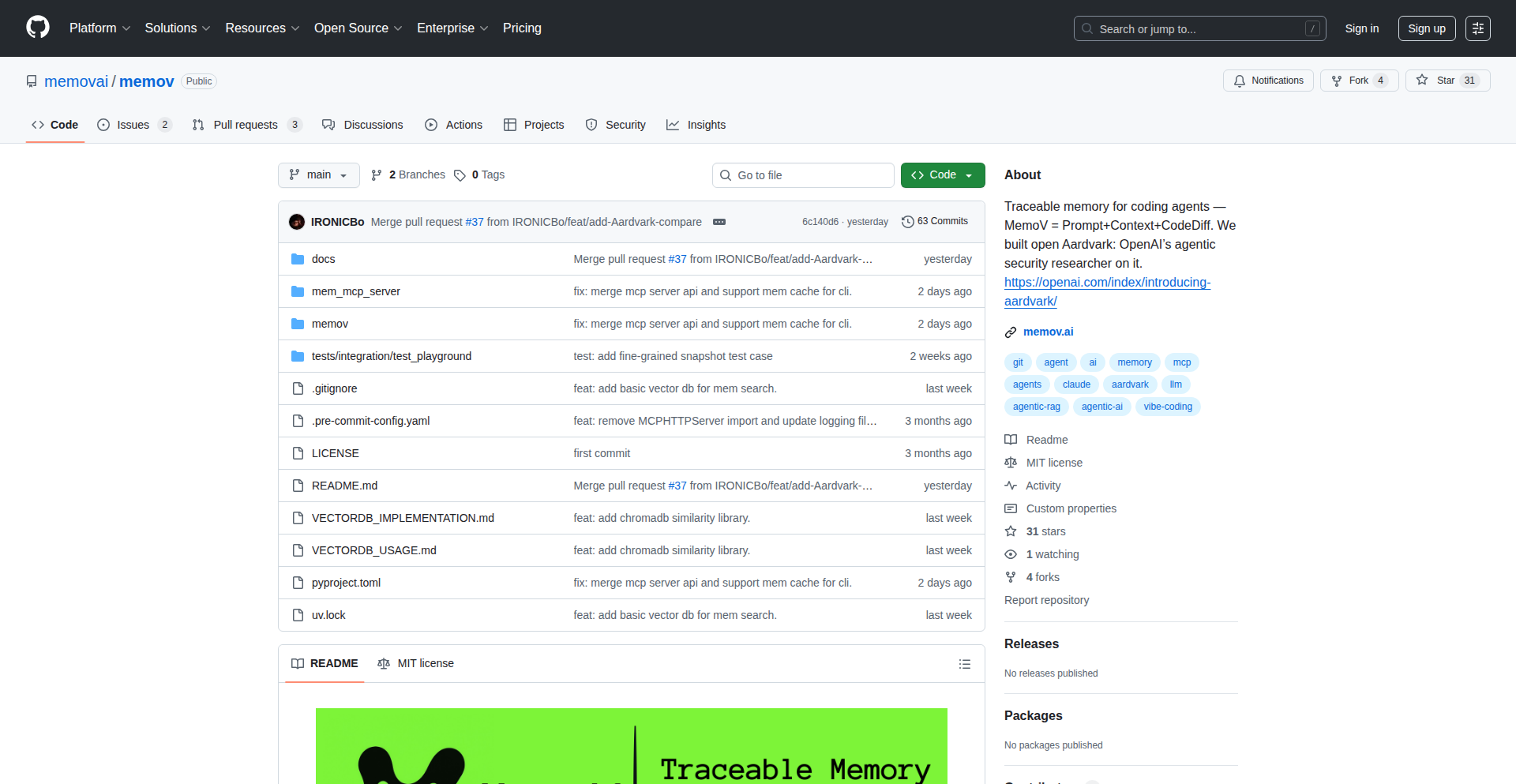
Author
ssslvky1
Description
This project, Open Aardvark, introduces a novel approach to debugging called 'vibe debugging'. It's a traceable memory system designed for developers who want to understand the 'why' behind their code's behavior. By combining prompts, AI-generated plans, and code differences, it provides a context-rich debugging experience, allowing you to see not just what happened, but also the intended logic and how the code evolved. This is useful because it drastically reduces the time spent deciphering complex code states and makes understanding unexpected behavior much faster.
Popularity
Points 1
Comments 1
What is this product?
Open Aardvark is a system that acts as a 'traceable memory' for your code. Think of it like a super-powered undo/redo history that also records the thought process and planned changes. When you're coding, you interact with it by providing prompts (what you want to achieve), it uses AI to generate a plan (how it thinks you should do it), and then tracks the actual code differences (the result). This creates a comprehensive record of your coding journey, allowing you to 'vibe debug' – meaning you can rewind and understand the context and rationale behind any specific code change, even in complex, interconnected systems. The innovation lies in merging intent (prompts, AI plans) with execution (code diffs) to offer a much deeper level of understanding than traditional debuggers, which often just show the current state.
How to use it?
Developers can integrate Open Aardvark into their workflow by using its prompt-based interface and allowing it to track code changes. For instance, when encountering a bug, instead of just stepping through the code line by line, you could ask Open Aardvark to show you the changes made around a specific function call and the AI's reasoning for those changes at that point in time. It can be used as a plugin for your IDE or as a standalone tool that monitors your project. This is useful because it provides immediate context for troubleshooting, especially when you're revisiting old code or working in a team where understanding a colleague's logic is crucial.
Product Core Function
· Prompt-based intent capture: Records what the developer aims to achieve with their code, providing crucial context for understanding changes. This is useful for remembering your original goals when debugging.
· AI-driven planning: Generates a potential solution or approach to a coding task, offering insight into the developer's strategy. This is useful for understanding the intended logic and identifying deviations.
· Code difference tracking: Logs the exact modifications made to the codebase, highlighting the actual implementation. This is useful for seeing precisely how the code evolved over time.
· Contextual debugging: Allows developers to revisit past code states along with the associated prompts, plans, and differences. This is useful for deep dives into bugs and understanding the 'why' behind specific code behaviors.
· Traceable memory: Creates a comprehensive and navigable history of the development process. This is useful for collaborative projects and long-term code maintenance.
Product Usage Case
· Debugging a complex bug: A developer encounters an intermittent bug. Instead of just stepping through the current code, they use Open Aardvark to review the AI's plan and code changes made around the time the bug started manifesting, quickly pinpointing the faulty logic. This is useful because it accelerates bug resolution.
· Onboarding new team members: A new developer joins a project. They use Open Aardvark to explore the codebase's history, understanding the rationale behind key architectural decisions and past feature implementations. This is useful because it significantly reduces the learning curve and time to productivity.
· Refactoring legacy code: A developer needs to refactor old code. They use Open Aardvark to understand the original intent and the evolutionary path of the code, making informed decisions about how to improve it without introducing regressions. This is useful because it makes refactoring safer and more effective.
· Understanding AI-generated code: If using AI tools to generate code snippets, Open Aardvark can provide a traceable record of the AI's plan and the resulting code, making it easier to debug and integrate. This is useful because it demystifies AI-generated code and improves its reliability.
33
Anime Last Stand Wiki Bot
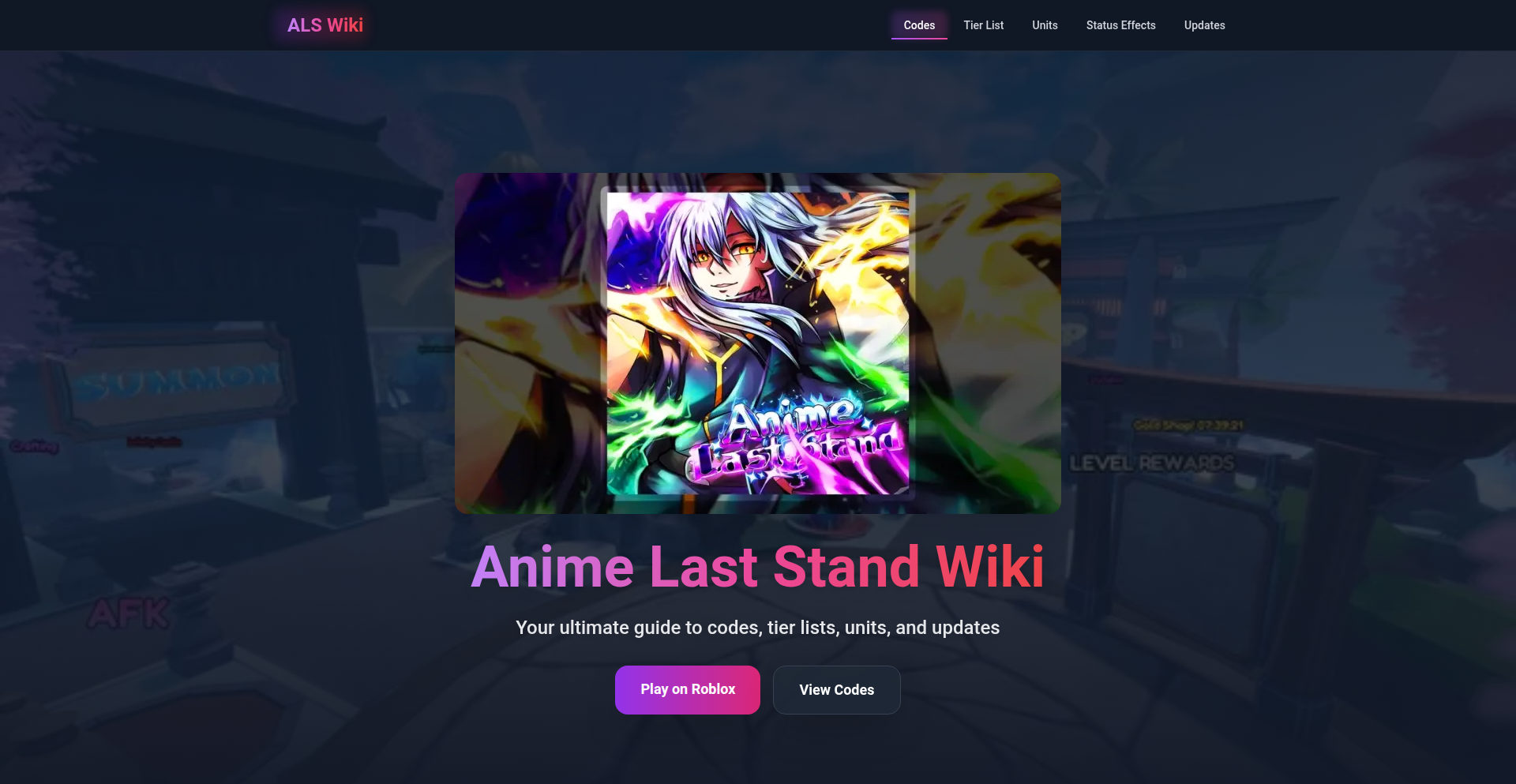
Author
aishu001
Description
This project is an information hub for the popular Roblox game 'Anime Last Stand' (ALS). It leverages custom data aggregation and verification to provide players with accurate and up-to-date information, including verified in-game codes, detailed game guides, and reliable unit statistics. The innovation lies in its community-driven approach to data accuracy and its focus on delivering essential game knowledge without filler, directly addressing player needs for efficient gameplay and progression.
Popularity
Points 2
Comments 0
What is this product?
This project is a meticulously curated wiki and information aggregator specifically designed for 'Anime Last Stand' (ALS), a tower defense game on Roblox. Its technical innovation is in how it sources, verifies, and presents critical game data. Instead of relying on potentially outdated or generic game wikis, it employs a system that prioritizes player-submitted and verified information, especially for volatile elements like daily codes. This ensures that players get active rewards and accurate gameplay strategies, distinguishing it from less focused resources. It's built by 'real players' who have invested significant time, meaning the insights are practical and tested, not AI-generated or theoretical. The value is in providing a highly reliable shortcut to mastering a complex game.
How to use it?
Developers can use this project as a reference for building similar, highly focused community-driven information platforms for other niche games or complex applications. The technical implementation would involve creating systems for data ingestion (e.g., scraping or API integration for game updates and codes), data validation mechanisms (like community flagging or expert review), and efficient data presentation (user-friendly interfaces and search functionalities). For end-users (gamers), it's used by visiting the website to quickly find active codes for in-game rewards, consult guides for optimal strategies and team compositions, and check detailed stats for game units to make informed decisions about progression and resource allocation. The integration is seamless, simply requiring a web browser.
Product Core Function
· Daily Verified Codes: Provides a constantly updated list of active in-game codes, preventing players from wasting time with expired ones. The value is in ensuring players receive tangible in-game benefits and rewards directly through reliable code sourcing and verification.
· Tested Game Guides: Offers player-tested guides on beginner tips, meta team compositions, and specific game updates. The value is in empowering players with proven strategies to overcome challenges, optimize their gameplay, and advance efficiently within the game.
· Reliable Unit Statistics: Presents a comprehensive database of unit stats, drop rates, and status effect details. The value is in allowing players to make informed decisions about unit acquisition, team building, and understanding the game's mechanics at a deeper level, leading to more strategic play.
Product Usage Case
· A player struggling to find active codes for Anime Last Stand uses the wiki to instantly get a list of working codes, securing valuable in-game currency and items like '1000 Rerolls + Title'. This solves the problem of wasted time searching for potentially expired codes and directly enhances the player's in-game progression.
· A beginner player, overwhelmed by the complexity of Anime Last Stand's unit system, consults the wiki's 'Beginner Tips' and 'Unit Tier List'. This allows them to quickly understand which units are most effective, how to build a strong team, and how to start playing efficiently, solving the problem of early-game frustration and slow progress.
· An experienced player looking to optimize their late-game strategy uses the wiki to check the exact status effect damage of specific units and the drop rate of rare units like 'Godly Rimuru'. This enables them to refine their strategies, target specific units, and improve their performance in challenging game modes.
34
WhisperCube AI
Author
ihsanf
Description
WhisperCube AI is a screenless, voice-activated companion designed for nighttime thinking and idea unloading. It addresses the common problem of wanting to interact with AI without the distraction of screens. By utilizing a whisper-sensitive microphone and a high-quality speaker, it offers a calm, immersive experience, syncing seamlessly with your smartphone. This innovation provides a unique, physical interface for AI interaction, perfect for winding down and processing thoughts before sleep. So, what's in it for you? It's a way to connect with AI and your own thoughts without the glowing screen, promoting better rest and focused mental processing.
Popularity
Points 2
Comments 0
What is this product?
WhisperCube AI is a physical, cube-shaped device that acts as your personal AI companion without the need for a visual display. Its core innovation lies in its whisper-sensitive microphone, which can pick up quiet speech even in a tranquil environment, and its integrated speaker for AI responses. It connects to your smartphone via Bluetooth or Wi-Fi to leverage your preferred AI model or service. This creates a 'screen-free' AI interaction, meaning you can talk to it naturally, like you would a person, without looking at a screen. So, what's in it for you? It offers a more natural and less intrusive way to engage with AI for brainstorming or journaling, especially when you're trying to relax or avoid screen time before bed.
How to use it?
Developers can use WhisperCube AI by integrating its API with their chosen AI backend (like OpenAI's GPT models, Google AI, or custom solutions). The device syncs with a companion smartphone app, which can be used for initial setup, selecting AI models, and managing privacy settings. For example, a developer could build a journaling app where users speak their thoughts to WhisperCube AI, which then transcribes the speech, sends it to a sentiment analysis AI model, and provides a summary or reflection back through the speaker. So, what's in it for you? It allows you to create innovative voice-first applications that don't rely on traditional screen interfaces, opening up new possibilities for user interaction and accessibility.
Product Core Function
· Whisper-sensitive microphone for discreet voice input: This allows users to speak naturally and quietly, ensuring that conversations are private and do not disturb others. This is valuable for late-night brainstorming or sensitive personal reflections, allowing you to be heard without being loud. So, what's in it for you? It enables private and comfortable AI interaction in any setting.
· High-quality speaker for clear AI responses: The speaker is designed to deliver AI-generated text-to-speech in a clear and pleasant manner, making the interaction feel more natural and less robotic. This is crucial for an engaging experience, especially when listening to summaries or creative outputs. So, what's in it for you? It ensures you can clearly understand and enjoy the AI's responses.
· Smartphone synchronization for AI model selection and control: The device connects to a smartphone app, giving users the flexibility to choose which AI models to use, customize settings, and manage data. This provides a personalized AI experience and control over your data. So, what's in it for you? It gives you the power to tailor your AI companion to your specific needs and preferences.
· Compact and ambient design for bedside or desk placement: The physical form factor is intentionally designed to be unobtrusive and aesthetically pleasing, fitting seamlessly into a bedroom or workspace without being a distraction. This enhances the 'calm, screen-free' experience. So, what's in it for you? It integrates smoothly into your personal space, enhancing your environment rather than disrupting it.
Product Usage Case
· Nighttime journaling and idea capture: A user can tell WhisperCube AI about their day or brainstorm new project ideas before sleeping. The AI can then provide a brief summary or even ask follow-up questions, helping the user process their thoughts more effectively without needing to look at a screen. So, what's in it for you? It helps you unload your mind before sleep, leading to better rest and clearer thinking.
· Meditation and mindfulness companion: WhisperCube AI could be programmed to guide users through meditations or mindfulness exercises, providing verbal prompts and gentle feedback. This creates a serene, screen-free environment for relaxation. So, what's in it for you? It offers a calm and guided way to practice mindfulness and reduce stress.
· Smart home integration for voice-only commands: While not its primary focus, WhisperCube AI could be extended to control smart home devices through voice commands, offering an alternative to voice assistants that often require a screen or are tied to specific ecosystems. So, what's in it for you? It provides a simplified, screen-free way to interact with your smart home.
35
AIGuise: AI-Powered Costume Designer
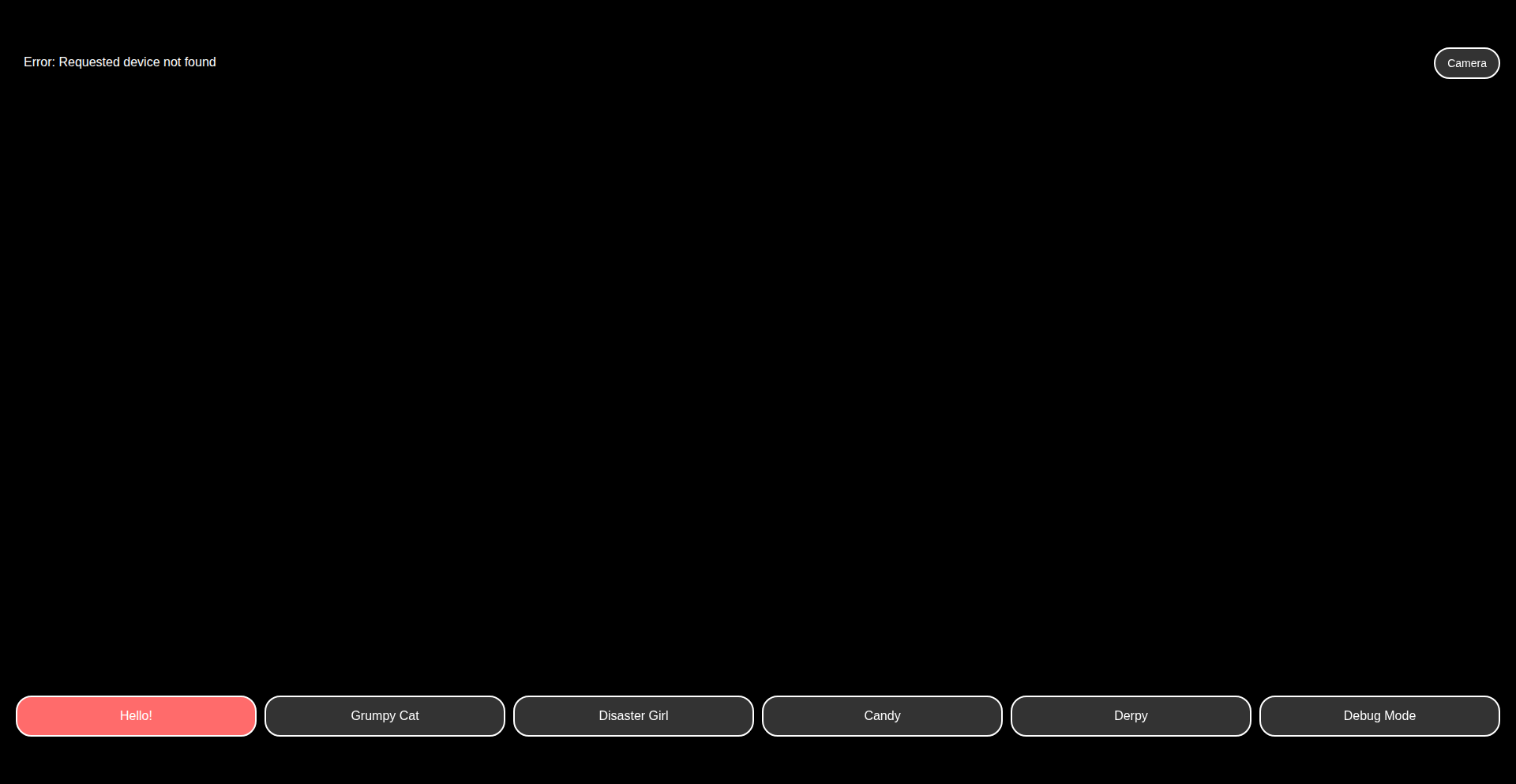
Author
chaboud
Description
This project leverages AI to design costumes based on user input, effectively solving the problem of creative block for costume creation. The innovation lies in translating abstract ideas into concrete visual designs, demonstrating a novel application of generative AI in a creative domain.
Popularity
Points 1
Comments 1
What is this product?
AIGuise is an AI system that generates costume designs from text descriptions or general ideas. It's built on advanced generative AI models, similar to those used for image creation, but specifically fine-tuned for fashion and costume elements. The core innovation is its ability to interpret creative intent and translate it into visual representations, offering a unique solution for users who struggle with visualization or require rapid design ideation. So, this is useful for you because it bypasses the need for traditional sketching or complex design software, offering immediate visual concepts for your costume ideas.
How to use it?
Developers can interact with AIGuise through its API or a user-friendly interface. Users provide descriptive text about the desired costume (e.g., 'a steampunk knight with glowing gears', 'a whimsical fairy with iridescent wings'). The AI then processes this input and generates multiple visual design options. For developers, this can be integrated into game development pipelines, theater production planning tools, or even personal crafting apps. So, you can use this by simply describing what you want a costume to look like, and the AI will give you visual inspiration and detailed design elements, saving you time and effort in the conceptualization phase.
Product Core Function
· AI-driven design generation: Translates textual prompts into unique costume visuals, offering creative exploration and inspiration. This is valuable for rapidly generating design concepts without manual effort.
· Iterative design refinement: Allows users to provide feedback or modify prompts for the AI to generate variations, enabling detailed customization and exploration of design possibilities. This is useful for fine-tuning designs to meet specific requirements.
· Component breakdown: The AI can break down complex costume designs into individual components (e.g., headwear, torso, accessories) for easier understanding and potential fabrication. This helps in planning the actual construction of the costume.
· Style emulation: The AI can be trained or prompted to generate designs in specific aesthetic styles (e.g., historical, futuristic, fantasy). This ensures designs align with the overall theme or narrative.
Product Usage Case
· A theater director needs quick visual ideas for a sci-fi play's alien costumes. Using AIGuise, they input 'bioluminescent, insectoid, ethereal alien', receiving multiple distinct alien costume designs within minutes, which they then use to brief their costume department. This solved the problem of needing diverse and imaginative alien concepts quickly.
· A cosplayer is attending a convention and wants a unique, never-before-seen character. They use AIGuise to combine elements like 'cyberpunk samurai with a dragon motif', generating a visually striking concept that they can then use as a blueprint for their DIY costume. This helped them stand out with a custom, original design.
· A game developer is designing characters for a new fantasy RPG and needs a variety of distinct armor sets. They use AIGuise to generate 'elven ranger armor', 'dwarven warrior armor', and 'mage robes', getting diverse visual styles that fit their world. This streamlined the character art pre-production process.
36
WebCodecs-powered Auto-Zoom Screen Recorder
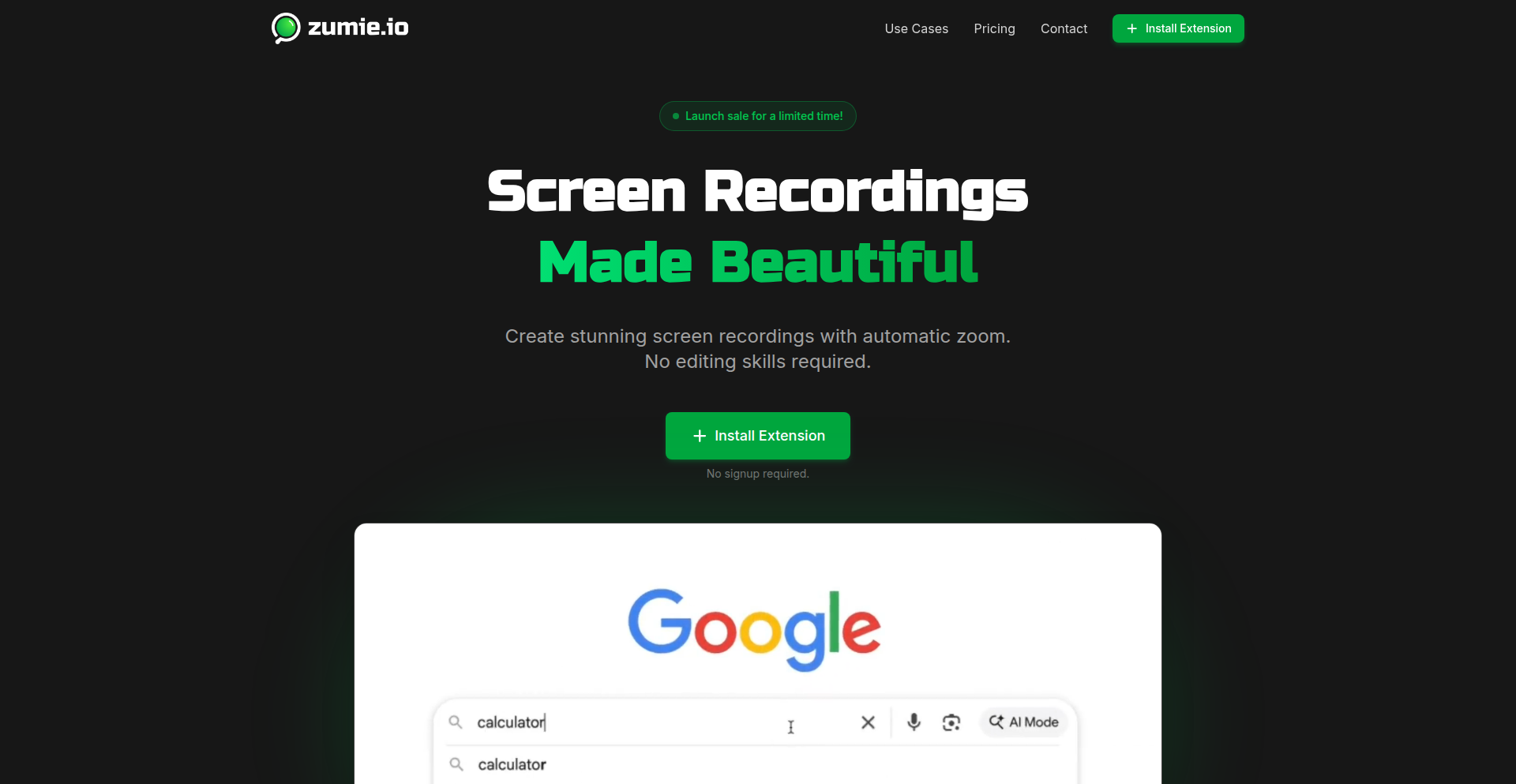
url
Author
danielfulop
Description
A Chrome extension that records your screen with an intelligent auto-zoom feature, powered entirely by the WebCodecs API for full frontend processing. This means no data leaves your browser, and it's super efficient.
Popularity
Points 2
Comments 0
What is this product?
This project is a Chrome extension called Zumie that acts as a screen recorder. Its key innovation lies in its use of the WebCodecs API for all video processing. Instead of sending data to a server for encoding and manipulation, it does all the heavy lifting directly in your browser. The 'auto-zoom' feature intelligently focuses on active parts of your screen during recording, making tutorials or demos clearer. This approach is more private and often faster because it leverages your computer's processing power directly, and it avoids the need for complex backend infrastructure. So, what does this mean for you? It means a more private and potentially faster screen recording experience, with the added benefit of clearer, automatically focused content.
How to use it?
Developers can install this Chrome extension directly from the Chrome Web Store. Once installed, it integrates seamlessly into the browser. For advanced integration or understanding the underlying mechanisms, developers can explore the source code, which showcases how WXT (a Chrome extension framework) and MediaBunny (a WebCodecs wrapper) are used. The extension typically activates via a browser action or keyboard shortcut. So, how can you use this? You can easily record your screen for presentations, online courses, or troubleshooting, knowing your data stays private and the recording is optimized. If you're a developer, you can learn from its efficient frontend processing architecture for your own browser-based applications.
Product Core Function
· Frontend-only video encoding and processing using WebCodecs API: This allows for a more private and efficient recording experience as all data is processed directly on the user's machine without needing to send it to a server. This is valuable for users concerned about data privacy and for applications requiring real-time processing.
· Intelligent auto-zoom functionality: The recorder automatically zooms in on active or relevant areas of the screen during recording. This enhances the clarity and focus of recorded content, especially for tutorials, demonstrations, or remote support, making it easier for viewers to understand what's happening.
· Chrome extension integration: The product is built as a Chrome extension, allowing for easy installation and seamless use within the Chrome browser environment. This provides a convenient and accessible tool for everyday screen recording needs.
Product Usage Case
· Creating software tutorials: A developer can use Zumie to record a demonstration of a new feature, with the auto-zoom intelligently highlighting the code editor or specific UI elements being interacted with, making the tutorial more digestible. This solves the problem of viewers missing key actions in static recordings.
· Recording online meetings or webinars: Users can capture important discussions or presentations without relying on external recording software that might have privacy concerns or require uploading the video later. The frontend processing ensures a quick and private capture.
· Debugging browser-based applications: A developer can record their interaction with a web application to identify bugs or user experience issues, with the auto-zoom helping to pinpoint specific areas of the interface that are causing problems. This simplifies the process of capturing and analyzing user behavior.
37
Forge-AI MVP Accelerator
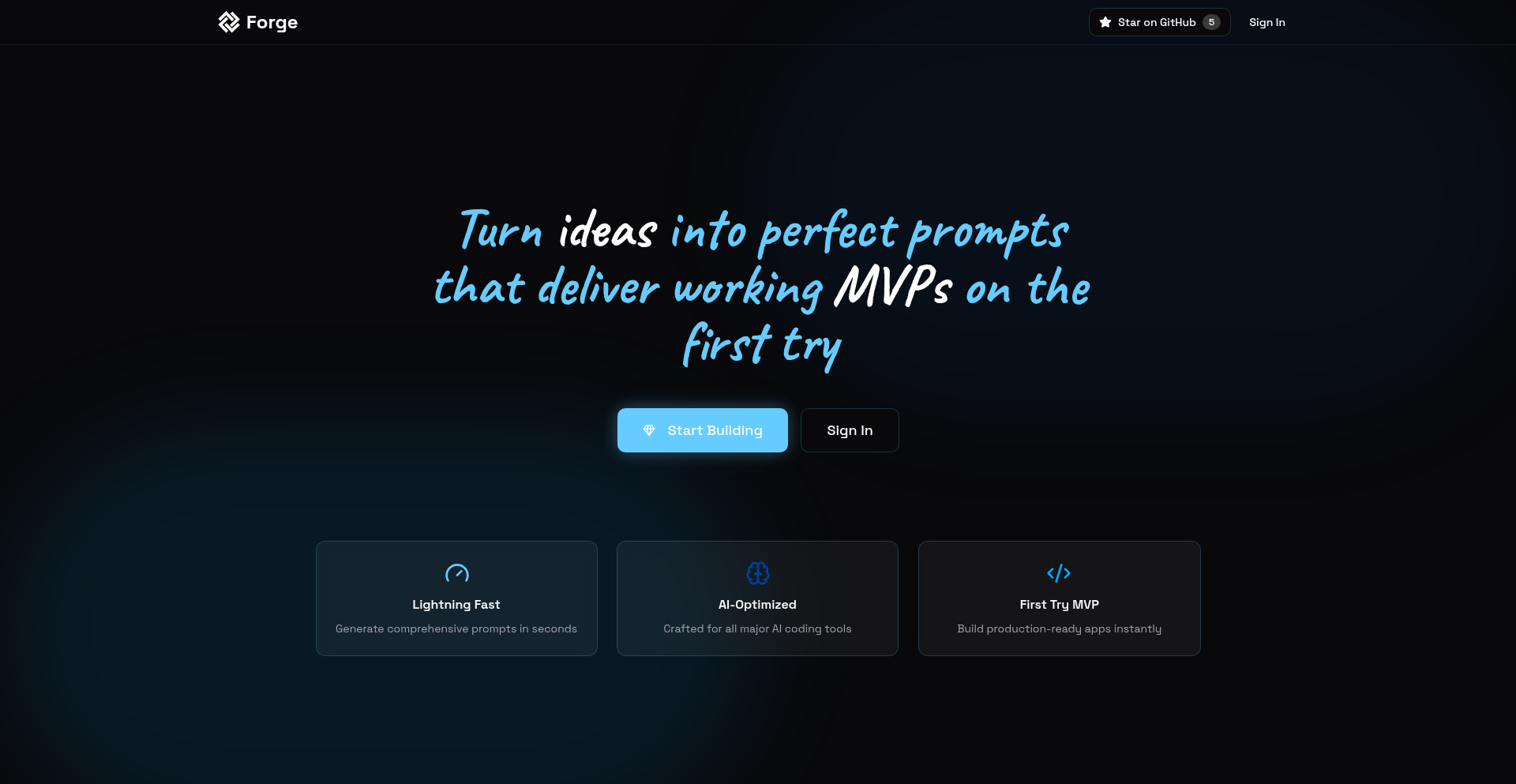
Author
omojo
Description
Forge is an innovative AI-powered tool designed to transform abstract ideas into concrete, actionable prompts that can generate working Minimum Viable Products (MVPs) on the very first attempt. It bridges the gap between conceptualization and tangible code, significantly reducing the iteration time for developers and entrepreneurs.
Popularity
Points 2
Comments 0
What is this product?
Forge is an AI assistant that takes your high-level product ideas and refines them into highly specific prompts for large language models (LLMs) like GPT-4. The innovation lies in its ability to understand the nuances of product development and translate them into prompts that are not just descriptive, but prescriptive, guiding the LLM to produce functional code and architecture. Instead of vague requests, Forge crafts detailed instructions covering technology stack, user flows, data models, and core features, aiming for a single-shot generation of a usable MVP. This means your initial coding concept can be directly translated into a starting point for a real product, saving countless hours of manual setup and debugging.
How to use it?
Developers can use Forge by inputting their product idea, no matter how basic. Forge then guides them through a structured process, asking clarifying questions about target users, core functionalities, desired technology, and business goals. Based on these inputs, Forge constructs a detailed prompt. This prompt can then be fed into an LLM capable of code generation. The output is expected to be a foundational codebase for an MVP, including backend logic, frontend structure, and potentially database schemas. This dramatically accelerates the initial development phase, allowing teams to focus on refining features rather than building infrastructure from scratch. It's like having a senior architect and a junior developer team working together to lay the groundwork for your product, instantly.
Product Core Function
· Idea-to-Prompt Transformation: Converts broad product concepts into detailed, LLM-ready prompts, ensuring specificity for better code generation. This helps by providing a clear roadmap for the AI, leading to more accurate and useful outputs, thus saving you from writing generic or irrelevant code.
· MVP Architecture Guidance: Suggests and structures the technical architecture for the MVP, including technology stack recommendations. This is valuable because it provides a sound technical foundation, preventing common architectural pitfalls and setting your project up for scalability from the start.
· Feature Specification Engine: Breaks down requested features into granular requirements that LLMs can understand and implement. This means your intended functionalities are clearly defined for the AI, increasing the likelihood that the generated code will directly address your user needs.
· Iterative Prompt Refinement: Allows for adjustments to the generated prompt based on feedback, improving the quality of subsequent code generations. This ensures that if the first output isn't perfect, you can easily tweak the instructions to get closer to your desired outcome, optimizing the AI's learning process for your project.
· Code Generation Orchestration: Acts as an intermediary to ensure LLMs produce functional code by providing them with optimal input. This is beneficial as it streamlines the process of getting working code from AI, reducing the need for extensive manual coding and debugging of AI-generated outputs.
Product Usage Case
· Scenario: A startup founder has a brilliant app idea but limited coding experience. How to use: The founder inputs their app idea into Forge, answers a few clarifying questions about user experience and core features. Forge generates a prompt that, when fed to an LLM, produces the basic code for a mobile app MVP, complete with user authentication and a simple dashboard. So, this helps the founder quickly get a testable product prototype to showcase to investors.
· Scenario: A solo developer wants to quickly build a proof-of-concept for a new SaaS product. How to use: The developer describes their SaaS idea to Forge, specifying the tech stack they prefer (e.g., Python/Django for backend, React for frontend). Forge generates a detailed prompt that outlines the database schema, API endpoints, and frontend components. Feeding this to an LLM results in a starter codebase, allowing the developer to focus immediately on business logic and unique features rather than boilerplate setup. So, this allows the developer to significantly cut down the initial development time and focus on innovation.
· Scenario: A product team needs to rapidly iterate on a new feature for an existing web application. How to use: The team describes the new feature and its integration points to Forge. Forge crafts a prompt that instructs the LLM to generate the necessary frontend and backend code snippets, adhering to the existing project's architecture. This significantly speeds up the development of new functionalities. So, this enables faster feature delivery and more agile product development cycles.
38
Python Code Harmonizer
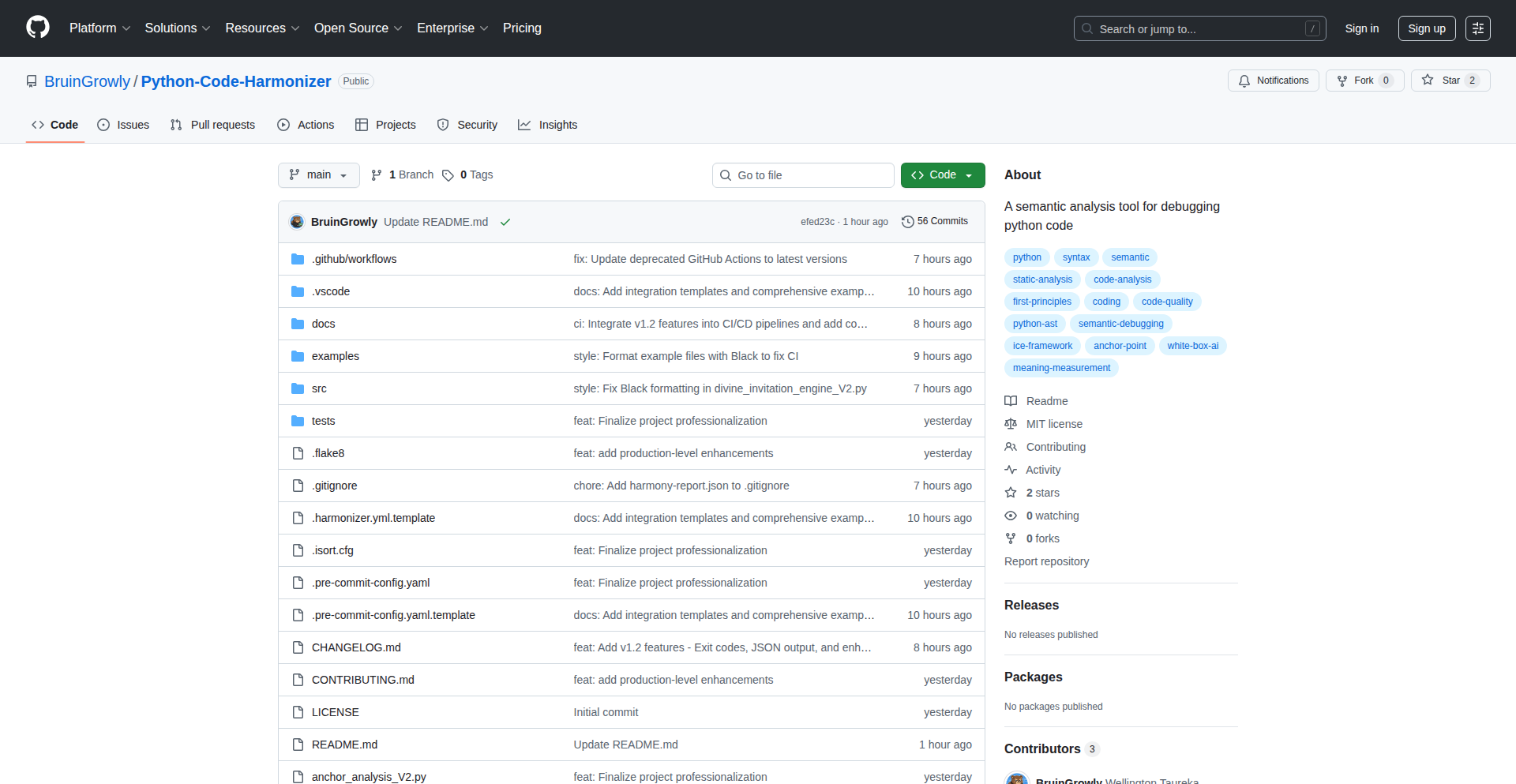
Author
bruinmeister
Description
This project offers a novel approach to ensuring code clarity and maintainability by performing semantic analysis on Python functions. It detects discrepancies between a function's stated intent (through its name and documentation) and its actual implementation logic. This 'intent-execution gap' analysis helps developers identify subtle but critical inconsistencies, leading to cleaner, more reliable, and easier-to-understand codebases.
Popularity
Points 2
Comments 0
What is this product?
Python Code Harmonizer is a sophisticated tool that dives deep into your Python code to find semantic mismatches. It works by first understanding what a function is *supposed* to do, based on its name and docstring (like 'calculate_total_price'). Then, it analyzes the actual code inside that function to see what it *really* does (maybe it just retrieves a cached value instead). By comparing these two aspects, it pinpoints functions where the description and the action don't align. This is groundbreaking because most code analysis tools focus on syntax errors or performance, but this tool tackles the more elusive problem of code meaning and intent, which is crucial for long-term maintenance and developer understanding. So, this helps you catch 'code lies' that can lead to bugs and confusion down the line.
How to use it?
Developers can integrate Python Code Harmonizer into their workflow primarily through its command-line interface (CLI). This makes it ideal for inclusion in Continuous Integration/Continuous Deployment (CI/CD) pipelines. You would typically run the tool against your Python project's codebase. It then generates a report highlighting functions with significant intent-execution gaps. This report can be used for code reviews, automated checks before merging code, or as a guide for refactoring. The output is designed to be machine-readable, allowing for custom dashboards or alerts. For example, you can set up a CI job that fails if the Harmonizer detects a certain number of high-severity mismatches, forcing developers to address them before they impact the production code. So, this helps you automatically enforce code clarity and catch potential misunderstandings before they become problems.
Product Core Function
· Abstract Syntax Tree (AST) Parsing: The tool intelligently breaks down your Python code into a structured format that it can understand, extracting crucial information like function names, docstrings, and the logic within the functions. This allows it to precisely examine the code's components. So, this means the tool can accurately understand your code's structure and content for analysis.
· Semantic Mapping: It uses natural language processing techniques to convert both the function's intended meaning (from its name and docs) and its actual execution logic into comparable conceptual representations. This is like translating code intentions and actions into a common language for comparison. So, this enables the tool to understand the *meaning* behind your code, not just the syntax.
· Intent-Execution Gap Measurement: The tool quantifies the 'distance' between the conceptual representation of the function's intent and its execution. A larger distance signifies a more significant mismatch. This provides an objective metric for code drift. So, this gives you a score to objectively see how well your code's actions match its description.
· Reporting and Visualization: It generates clear, actionable reports that pinpoint specific functions with the largest semantic discrepancies, making it easy to identify areas needing attention. The output is designed for easy integration into other tools. So, this shows you exactly which parts of your code are confusing and need fixing, making it easy to prioritize.
· CI/CD Integration: The tool is built to be easily integrated into automated build and deployment pipelines, providing continuous feedback on code semantic quality. So, this ensures that your code's clarity is checked automatically with every change, improving overall code quality over time.
Product Usage Case
· Automated Code Review Enhancement: During a code review, a developer submits a pull request. The CI pipeline automatically runs Python Code Harmonizer. If the tool flags a function named `save_user_data` as actually performing a complex data transformation instead of a simple save, the reviewer is immediately alerted to this discrepancy, preventing potential bugs or misunderstandings. So, this helps catch code that doesn't do what it says *before* it gets merged into the main codebase.
· Refactoring Guidance: A team is refactoring a large legacy Python module. They run the Harmonizer to identify functions that are semantically inconsistent. For example, a function named `process_request` might be found to actually handle unrelated tasks. This insight guides the refactoring effort, helping them rename functions and reorganize code to accurately reflect their new, cleaner implementations. So, this helps you understand where your existing code is messy and provides a roadmap for cleaning it up.
· Documentation Maintenance Alerts: Imagine a scenario where a function's behavior subtly changes over time due to bug fixes or feature additions. The Harmonizer can detect this semantic drift by comparing the function's current implementation against its original docstring. If a large gap is found, it signals that the documentation needs to be updated to accurately reflect the function's actual behavior. So, this ensures your code's documentation stays up-to-date with what the code actually does, preventing confusion.
· Architectural Drift Detection: For larger projects, the Harmonizer can be used to track semantic consistency across different modules or versions. If certain architectural concepts are consistently misrepresented across multiple functions within a module, it can highlight potential architectural decay or misinterpretations of design patterns. So, this helps you see if your codebase is straying from its intended design and organization over time.
39
Temporal Countdown Timer
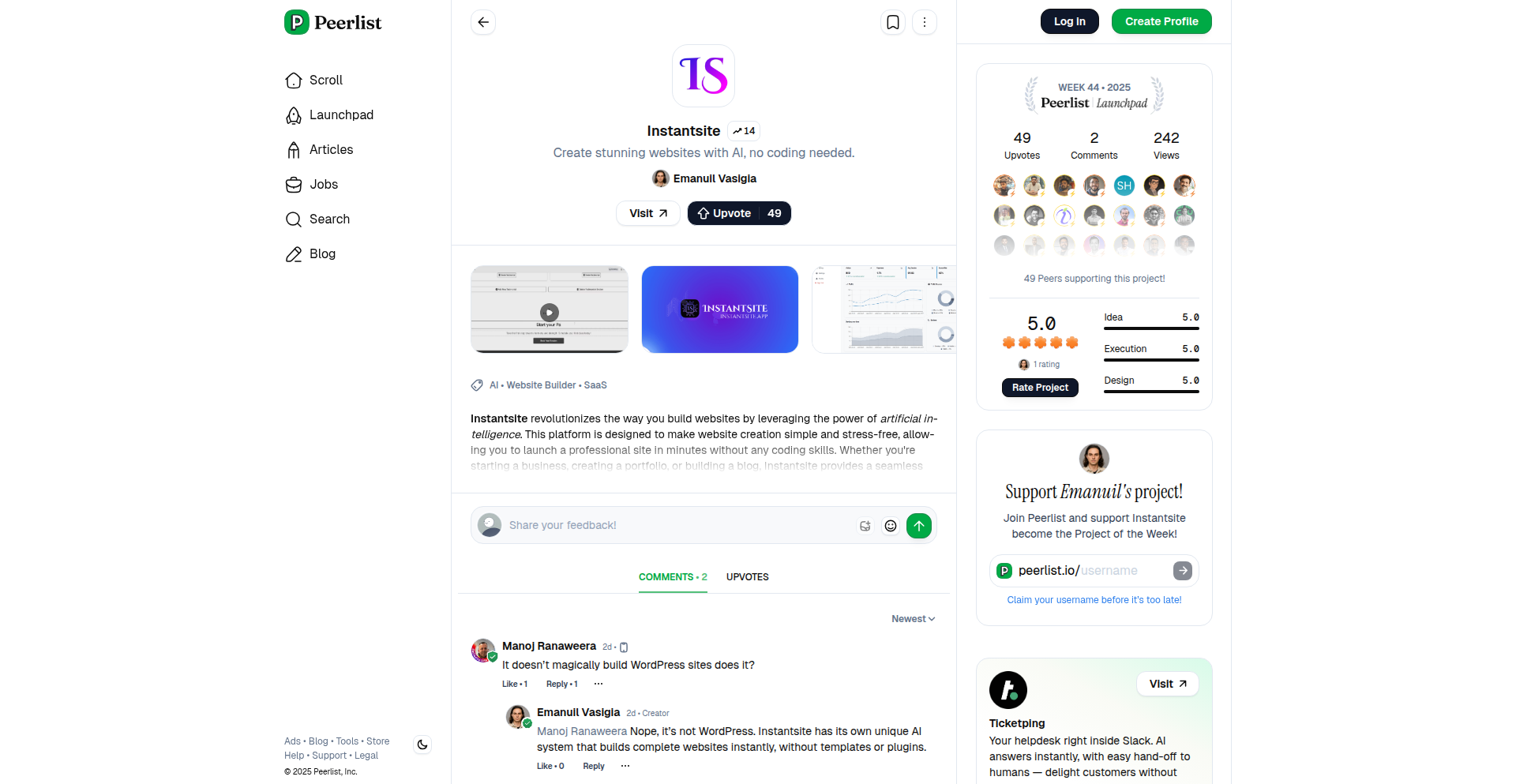
Author
emanuilv
Description
A minimalist, web-based countdown timer designed for short-term, ephemeral use. It leverages the browser's `localStorage` for persistence and `Date` objects for accurate time calculations, enabling users to set and track countdowns without requiring a server or complex setup. The innovation lies in its simplicity and focus on immediate, temporary time tracking, perfect for quick challenges or reminders.
Popularity
Points 1
Comments 1
What is this product?
This project is a lightweight, client-side countdown timer. It uses JavaScript to manipulate the browser's `localStorage` to save your countdown duration. When you set a timer, it uses the browser's built-in `Date` object to calculate the remaining time. The key innovation is its extreme simplicity and focus on temporary, quick-to-set timers. You don't need to install anything or connect to a server; it just works in your browser. So, what's the use for you? It means you can instantly set up a timer for anything, like a 5-minute break or the last few minutes of a meeting, without any hassle.
How to use it?
To use this project, simply open the provided web page in your browser. You'll be able to input a duration (e.g., '5 minutes', '1 hour 30 seconds'). Once set, the timer will start counting down. The duration is saved locally in your browser's `localStorage`, so even if you close the tab, the timer will resume from where it left off when you reopen the page. So, how can you integrate this into your workflow? Imagine needing to time a specific task or a short sprint. You can open this in a tab, set the timer, and it'll be right there, persistent, until you reset it.
Product Core Function
· Ephemeral Countdown Setting: Allows users to quickly define a countdown duration in a human-readable format (e.g., '10 minutes'). This is valuable for users who need immediate time tracking without complex configuration. For instance, timing a quick brainstorm session.
· Browser-side Persistence via localStorage: Stores the countdown duration and remaining time in the browser's `localStorage`, enabling the timer to continue counting even after the browser tab is closed and reopened. This provides a reliable, interruption-free timing experience for short-term tasks.
· Accurate Time Calculation using JavaScript Date Objects: Utilizes the browser's native `Date` object for precise time calculations, ensuring the countdown is accurate. This is crucial for tasks where even small time discrepancies matter, such as timing the last few minutes of an online exam.
· Minimalist User Interface: Presents a clean and uncluttered interface, focusing solely on the countdown functionality. This reduces cognitive load and makes it easy to use for anyone needing a straightforward timer. Its simplicity is its strength for quick, focused activities.
Product Usage Case
· Timing short coding sprints: A developer can set a 25-minute Pomodoro timer to focus on a specific coding task, with the timer persisting across browser refreshes. This helps maintain productivity and enforces focused work sessions.
· Setting reminders for quick breaks: During long work sessions, a user can set a 5-minute countdown timer as a reminder to stand up and stretch, ensuring they don't get stuck at their desk for too long. The timer is readily available and easy to reset.
· Tracking cooking times for small portions: While cooking, a user might need to time something for just a few minutes. This timer can be set up quickly without needing to find a physical timer or open a more complex app.
· Monitoring response times in testing: A QA tester might use this to track how long a specific operation in a web application takes, setting a timer for a few seconds to verify performance under rapid conditions.
40
JiraSync CLI
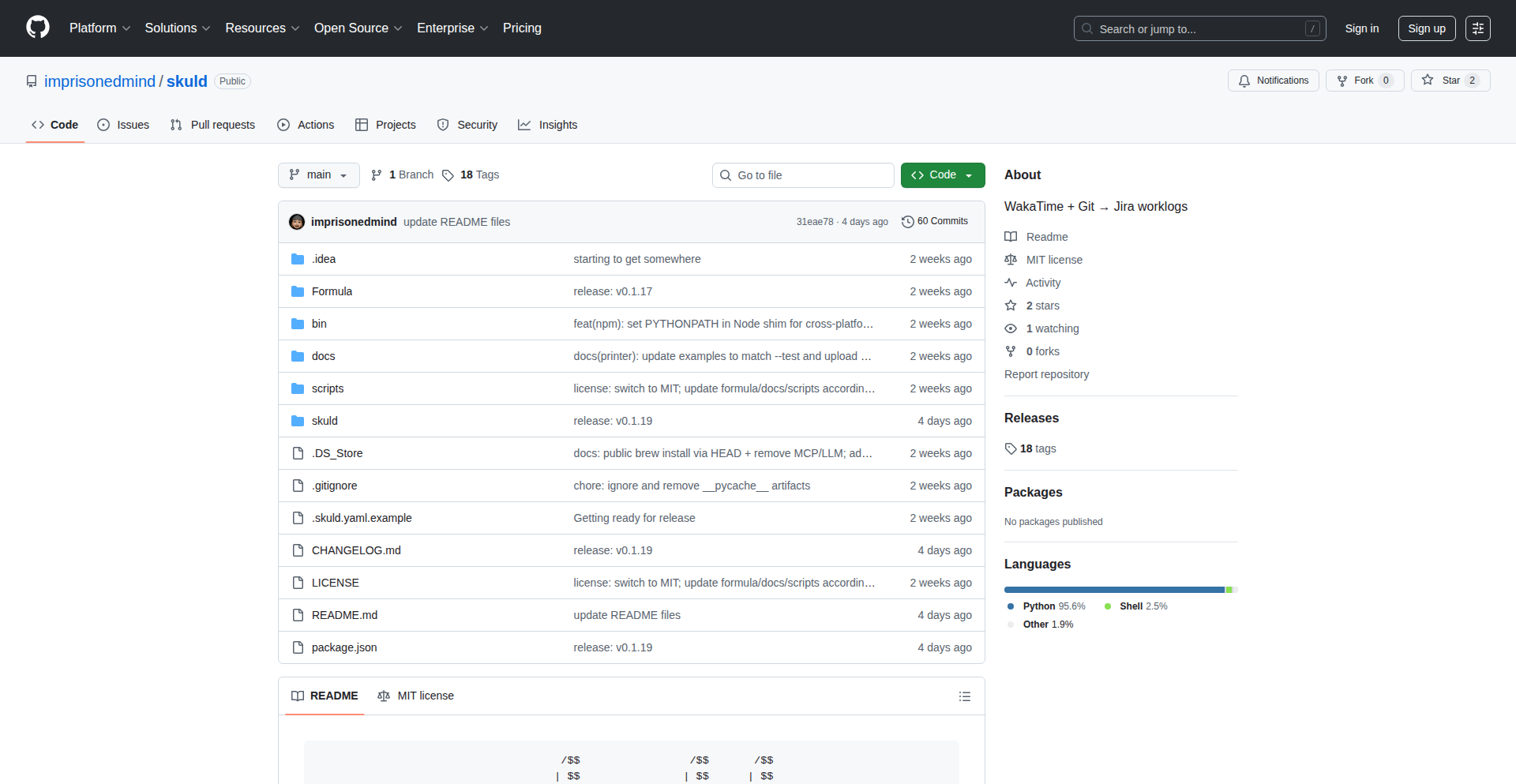
Author
imprisonedmind
Description
A command-line interface tool that automates the updating of Jira worklogs and issue statuses by leveraging WakaTime and Git history. It intelligently tracks your coding activities and commits to keep your Jira tasks synchronized, saving developers significant manual effort.
Popularity
Points 2
Comments 0
What is this product?
JiraSync CLI is a developer-centric utility designed to bridge the gap between your coding workflow and project management systems like Jira. It works by tapping into two primary data sources: WakaTime, which monitors your active coding time across various editors and languages, and your Git commit history, which records the code changes you make and associate with specific tasks. The innovation lies in its ability to parse this disparate information, infer your work on specific Jira issues based on commit messages (e.g., 'feat: Implement user login [JIRA-123]'), and then translate this into automated updates in Jira, such as logging time spent or changing an issue's status. This eliminates the need for manual time logging and status updates, which are often tedious and prone to error, allowing developers to focus more on writing code.
How to use it?
Developers can integrate JiraSync CLI into their daily workflow with relative ease. After installation, they configure it with their Jira credentials and the WakaTime API key. The CLI can then be run manually, for example, `jira-sync update --date today`, to process activities from the current day. Alternatively, it can be integrated into pre-commit hooks or scheduled tasks to ensure continuous synchronization. The tool intelligently scans WakaTime data and Git logs, identifying commits and coding sessions that likely correspond to specific Jira issues. By using convention-based commit messages that include Jira issue keys (like '[JIRA-123]'), developers provide explicit links for the CLI to follow. This means when you commit code for a particular task, the tool can automatically associate the time spent and even suggest updating the Jira issue's status based on predefined rules or manual commands.
Product Core Function
· Automated WakaTime Data Ingestion: Processes coding session data from WakaTime, providing a granular view of time spent on different projects and files. This offers a more accurate reflection of actual development time than manual estimates.
· Intelligent Git Commit Parsing: Analyzes commit messages to identify links to Jira issues, enabling the tool to associate code changes with specific tasks. This automates the process of understanding what work was done for which ticket.
· Jira Worklog Synchronization: Automatically logs the time spent on coding activities directly into Jira worklogs, eliminating manual data entry and ensuring that your time is accurately accounted for. This saves significant administrative overhead.
· Jira Issue Status Updates: Can be configured to automatically update the status of Jira issues based on coding activity and commit patterns, streamlining the development workflow and providing real-time progress updates. This keeps project stakeholders informed without manual intervention.
· Customizable Configuration: Allows developers to tailor the synchronization rules, including which Jira projects to monitor, how to map commit messages to issues, and the conditions for status updates, providing flexibility for diverse workflows.
Product Usage Case
· Scenario: A developer is working on a bug fix for JIRA-456. They make several commits throughout the day, each with messages like 'fix: Resolve null pointer exception in user module [JIRA-456]'. JiraSync CLI, integrated into their workflow, monitors WakaTime for coding sessions and parses these commits. At the end of the day, it automatically logs the accumulated coding time against JIRA-456 and can be instructed to transition the issue to 'In Review' if certain commit patterns are met. This removes the tedious task of manually filling out the timesheet for this ticket.
· Scenario: A team is adopting a stricter Git workflow, requiring all commits to reference a Jira issue ID. JiraSync CLI can be used to automatically create daily summaries of work done for each developer, mapping their commits to the relevant Jira tickets. This provides project managers with an instant overview of team progress and individual contributions without needing to constantly ask for updates.
· Scenario: A developer is switching between multiple Jira tickets throughout the day. WakaTime tracks their active coding time, and JiraSync CLI can then intelligently attribute this time to the correct Jira issues based on their commit history and active editor focus. This ensures that time spent on each task is accurately logged, even with context switching, and prevents under- or over-reporting of effort.
41
FuseBoxMapper
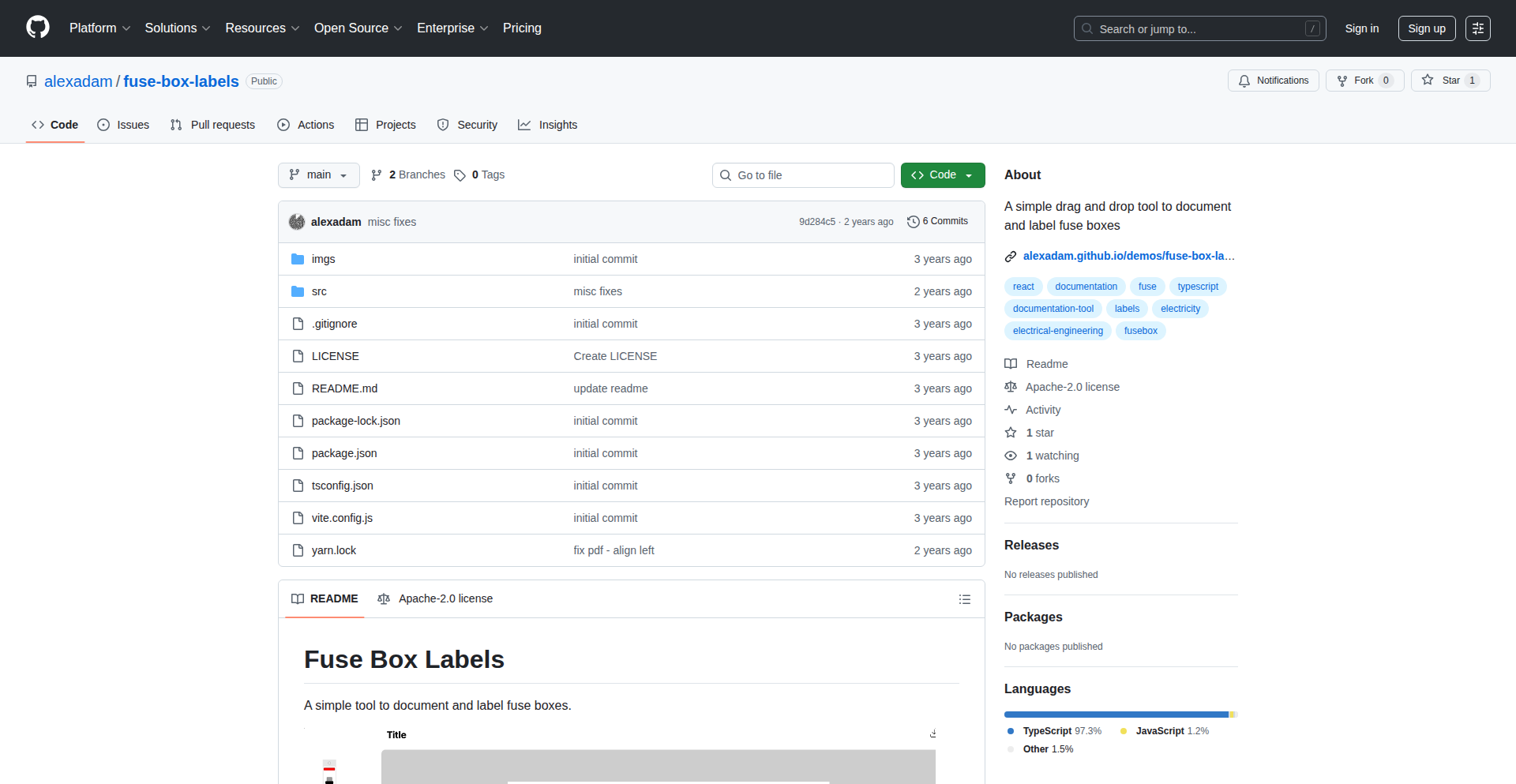
Author
eg312
Description
A straightforward drag-and-drop tool designed for documenting and labeling fuse boxes. It tackles the common problem of understanding and managing electrical panels by providing an intuitive visual interface for creating diagrams and adding descriptive labels, making troubleshooting and maintenance significantly easier. The innovation lies in its user-friendly approach to a typically complex and often unaddressed task in home and building management.
Popularity
Points 2
Comments 0
What is this product?
FuseBoxMapper is a web-based application that allows users to visually map out their fuse boxes. You can essentially 'drag and drop' representations of fuses onto a canvas that mimics a fuse box layout. Each fuse can then be labeled with its function (e.g., 'Kitchen Lights', 'Bedroom Outlet') and other relevant details. The core innovation is simplifying the process of creating a clear, visual representation of a fuse box, which traditionally involves complex schematics or messy handwritten notes. It utilizes a responsive frontend framework for a smooth user experience and likely a simple backend to store and retrieve these diagrams. So, for you, this means you can finally have a clear, digital record of what each switch in your fuse box controls, saving you time and stress during power outages or when you need to reset a breaker.
How to use it?
Developers can use FuseBoxMapper to quickly generate documentation for electrical systems in residential or commercial properties. It can be integrated into property management software or used as a standalone tool for electricians and homeowners. The application is accessed via a web browser, where users can interact with the drag-and-drop interface. For integration, one could envision exporting the generated diagrams as images or structured data (like JSON) to be embedded within other applications. So, for you, if you're managing properties or working on electrical projects, you can use this to create professional-looking and easy-to-understand fuse box diagrams, improving communication and efficiency.
Product Core Function
· Visual Fuse Box Layout: A digital canvas that visually represents a fuse box, allowing users to place and arrange fuse elements. This provides a clear and organized overview, useful for quickly identifying specific circuits.
· Drag-and-Drop Interface: Intuitive controls that enable users to easily add, move, and configure fuse components on the layout. This minimizes the learning curve and speeds up the documentation process.
· Customizable Labeling: The ability to add detailed text descriptions to each fuse, specifying its function, circuit number, or any other pertinent information. This ensures that every component is clearly identified, reducing guesswork during maintenance or emergencies.
· Diagram Saving and Exporting: Functionality to save created fuse box diagrams and export them in various formats (e.g., image files, structured data). This allows for easy sharing, printing, and integration into other documentation systems.
Product Usage Case
· Homeowner Documentation: A homeowner can use FuseBoxMapper to create a visual guide of their home's electrical panel. They can label each breaker with the rooms or appliances it controls. This dramatically reduces the time and confusion when trying to find the correct breaker during a power outage. The saved diagram can be printed and kept near the fuse box for easy reference.
· Property Management: A property manager can use FuseBoxMapper to document the electrical systems of multiple rental units. This standardized documentation can be shared with tenants or maintenance staff, ensuring everyone understands the electrical layout. If a circuit trips, the manager can quickly identify the affected area without needing to be physically present, improving response times.
· Electrician's Tool: An electrician can use FuseBoxMapper during installations or renovations to create clear documentation for clients. They can provide a professional-looking diagram of the newly organized fuse box, improving customer satisfaction and reducing future service calls related to circuit identification. This also serves as a useful record for the electrician's own future reference.
42
SAP Hierarchy Weaver
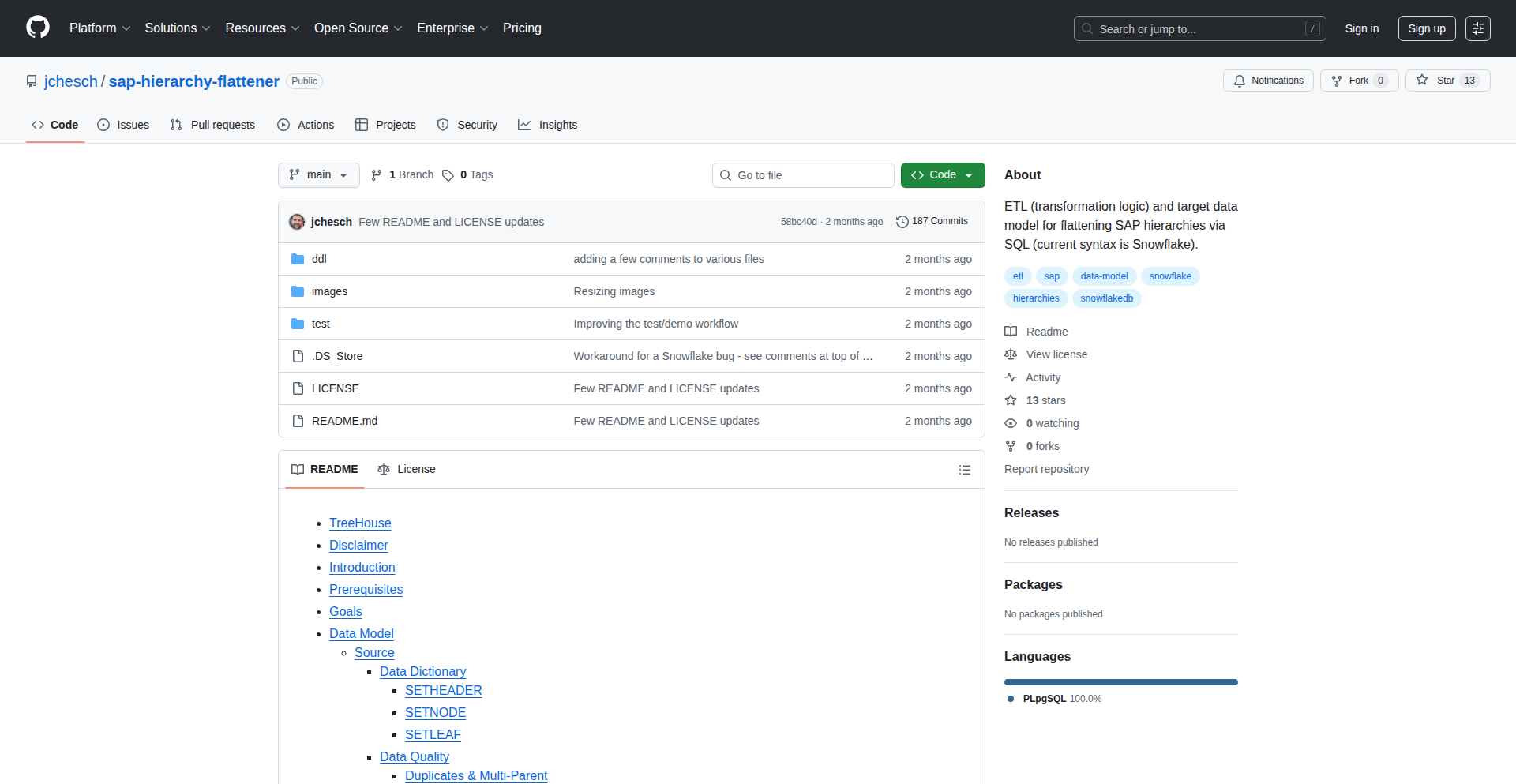
Author
jochesch
Description
A powerful open-source utility designed to transform complex SAP hierarchical data structures into a flat, manageable format. This tool is invaluable for data warehousing and data lakehouse projects, especially when migrating from SAP's proprietary data environments to modern cloud platforms like Snowflake. It tackles the intricate challenge of translating pre-packaged SAP hierarchy models into a 'from scratch' ETL and data modeling approach, thereby saving significant development time and effort. So, how does this help you? It bridges the gap between legacy SAP data complexity and modern data infrastructure, making your data migration smoother and your data analysis more accessible.
Popularity
Points 2
Comments 0
What is this product?
SAP Hierarchy Weaver is an open-source tool that takes intricate, multi-level hierarchical data from SAP systems (like SAP BW or Datasphere) and flattens it into a simple, tabular format. Think of it like taking a family tree with many generations and representing it as a list where each person's relationship to every other ancestor is clearly stated. The innovation lies in its ability to understand and process SAP's unique hierarchy structures, which are often deeply embedded and difficult to extract directly. It uses custom logic to traverse these trees and create relationships that are easily consumable by other data systems. So, what's the value to you? It demystifies complex SAP data, making it readily usable in non-SAP environments without requiring deep SAP-specific expertise for every data point.
How to use it?
Developers can integrate SAP Hierarchy Weaver into their data pipelines or use it as a standalone script. It can be run on data extracted from SAP systems. The process typically involves pointing the tool to the SAP hierarchy data (often in a structured file format or via an API connection if feasible for extraction). The tool then processes this data and outputs a flattened version, usually in a CSV or similar delimited file. This output can then be loaded directly into data warehouses, data lakes, or other analytical platforms. For example, if you're building a new data model in Snowflake, you would use this tool to prepare your SAP hierarchy data before loading it, eliminating the need to manually recreate those complex relationships. So, how does this help you? It streamlines the ingestion of SAP hierarchy data into your chosen data platform, cutting down on complex data transformation steps in your ETL processes.
Product Core Function
· SAP Hierarchy Parsing: The tool intelligently reads and interprets SAP's proprietary hierarchy formats, understanding parent-child relationships and various hierarchy attributes. Its value is in automatically understanding data structures that would otherwise require extensive reverse engineering, saving developers from tedious manual analysis and enabling them to focus on higher-level tasks.
· Data Flattening: It converts the hierarchical tree structure into a flat, relational table. Each record in the output represents an element in the hierarchy, along with its direct and often indirect relationships to other elements (e.g., its immediate parent, grandparent, and the path from the root). This is valuable because flat tables are the standard for most modern databases and analytics tools, making data integration seamless and query performance optimal.
· Customizable Output: The tool allows for configuration of the output format and the specific fields to be included, catering to diverse data warehousing requirements. This flexibility ensures that the generated flat data precisely matches the needs of the target system, reducing post-processing effort and ensuring data compatibility. This is useful for tailoring the data to specific analytical models or reporting needs.
· Open Source & MIT License: The code is publicly available under an MIT license, meaning it can be freely used, modified, and distributed. This offers immense value by providing a cost-effective, transparent, and adaptable solution that the community can contribute to and rely on, fostering innovation and reducing vendor lock-in.
Product Usage Case
· Data Migration Scenario: A company is migrating its financial reporting system from SAP BW to Snowflake. The SAP BW system heavily relies on pre-built hierarchy models for cost centers and profit centers. Using SAP Hierarchy Weaver, the IT team can quickly flatten these complex hierarchies into a format that Snowflake can easily import and query, significantly reducing the migration timeline and the risk of data inconsistencies. This saves the company weeks or months of manual data modeling and ETL development.
· Real-time Analytics Enhancement: A retail business uses SAP for its inventory management, which includes complex product hierarchies (e.g., categories, sub-categories, specific SKUs). By flattening these hierarchies with the tool, they can feed the data into a real-time analytics dashboard in a modern BI tool like Tableau or Power BI. This allows for faster and more granular analysis of sales performance by product category. This enables quicker business decisions and better inventory management.
· Data Lakehouse Integration: A manufacturing firm is building a data lakehouse for operational efficiency analysis. Their SAP ERP system contains intricate Bills of Materials (BOM) hierarchies. SAP Hierarchy Weaver is used to flatten these BOMs, creating a clear view of the relationships between sub-assemblies and final products. This flattened data is then loaded into the data lakehouse, enabling engineers to perform detailed cost analysis and identify optimization opportunities in their production processes. This leads to cost savings and improved production efficiency.
43
AltSendme-P2P-File-Transfer
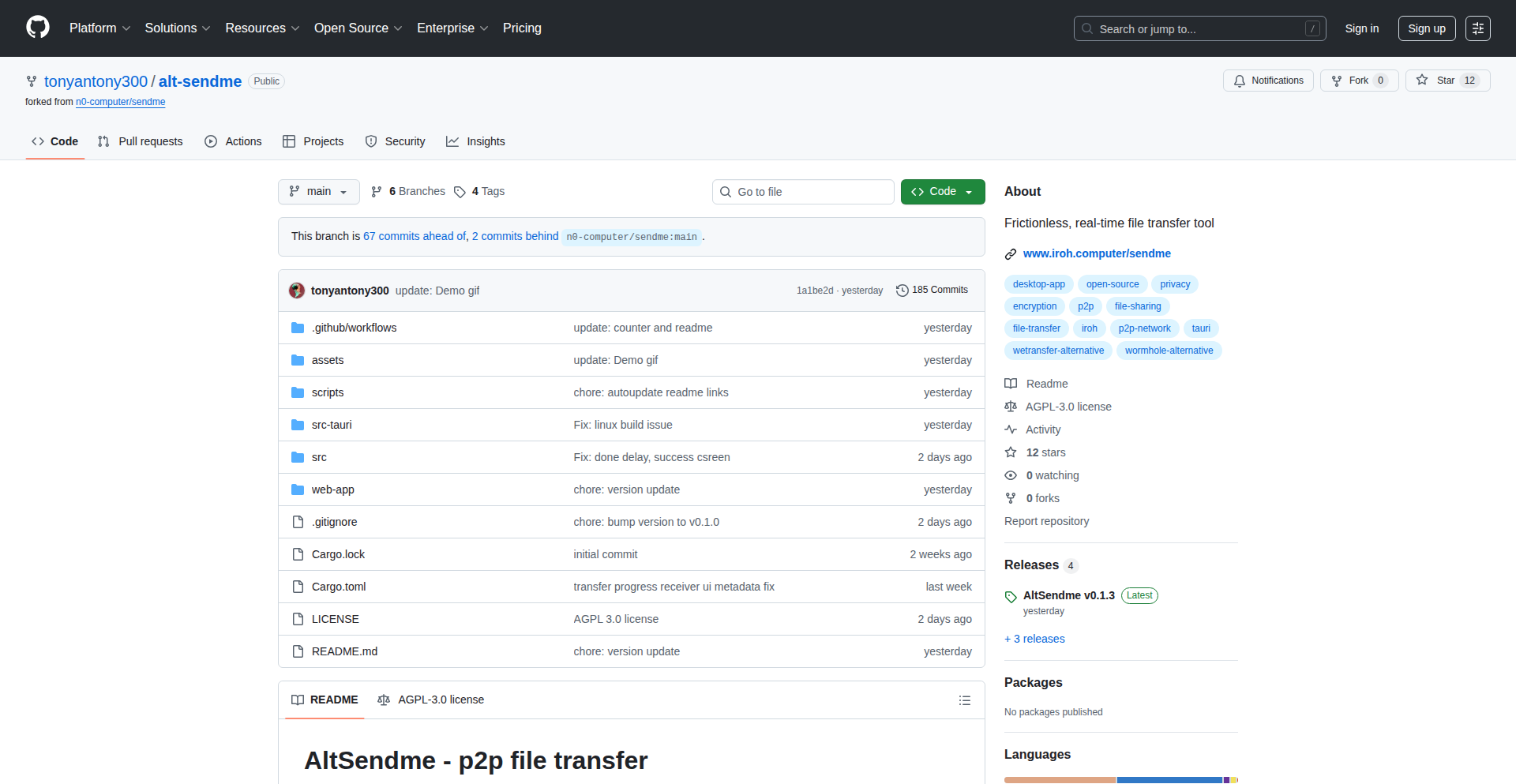
Author
SandraBucky
Description
AltSendme is an open-source desktop application for peer-to-peer file transfer, built upon the Iroh library. It leverages Iroh's hole-punching and QUIC capabilities to establish direct connections between devices, enabling fast, resumable, and integrity-checked file sharing without requiring any central servers or user accounts. This project innovates by providing a user-friendly graphical interface for advanced p2p networking technology, making secure and efficient file transfer accessible to everyone.
Popularity
Points 2
Comments 0
What is this product?
AltSendme is a desktop application that allows you to send and receive files directly between your devices without relying on cloud storage or intermediaries. It uses a technology called 'hole-punching' to find a direct path between two computers, even if they are behind different network routers. It then uses a fast and reliable communication protocol called QUIC to transfer your files. The core innovation here is making complex peer-to-peer networking simple for users. Think of it like creating a direct, private tunnel for your files between your computer and a friend's computer, ensuring privacy and speed.
How to use it?
Developers can use AltSendme by downloading and installing the desktop application. For integration into other applications or workflows, AltSendme is designed to be interoperable with the `sendme` CLI tool. This means you can build custom scripts or services that trigger file transfers via AltSendme's underlying p2p network, or even programmatically manage file sharing tasks. Its modern UI simplifies the process of initiating transfers, generating shareable links, and managing received files, making it easy for developers to leverage its capabilities without deep networking expertise.
Product Core Function
· Direct Peer-to-Peer File Transfer: Enables direct data exchange between devices, bypassing cloud servers, which means faster speeds and enhanced privacy for your shared data.
· Hole-Punching and QUIC Networking: Utilizes advanced networking techniques to establish stable, direct connections for reliable data transfer, even across challenging network configurations.
· Resumable Downloads: If a file transfer is interrupted, it can automatically resume from where it left off, saving time and bandwidth on incomplete transfers.
· File and Folder Support: Allows for the transfer of individual files or entire folders, simplifying the sharing of multiple items.
· No Account or Server Required: Operates entirely without user accounts or a central server, promoting user privacy and simplifying deployment.
· Integrity Checks: Ensures that the files received are identical to the files sent, verifying data correctness and preventing corruption.
· Interoperability with Sendme CLI: Seamlessly works with the command-line version of Sendme, allowing for hybrid usage and advanced scripting possibilities.
Product Usage Case
· Sharing large project files between colleagues working remotely: Instead of uploading to a shared drive, developers can use AltSendme to directly transfer large design assets or code repositories, saving upload/download time and ensuring data stays within their control.
· Transferring media files between personal devices: A user can send photos or videos from their laptop to their tablet directly, without needing to use cloud storage or email, ensuring a quick and private transfer.
· Building a decentralized application with file sharing capabilities: Developers can integrate AltSendme's core p2p networking into their own applications, allowing users of their app to share data directly with each other, creating a more robust and user-centric experience.
· Facilitating quick, ad-hoc file sharing in a local network: In an office or home setting, users can quickly share files with each other without complex setup, leveraging the application's intuitive interface and direct connection capabilities.
44
OpenCore Privacy AI Wearable
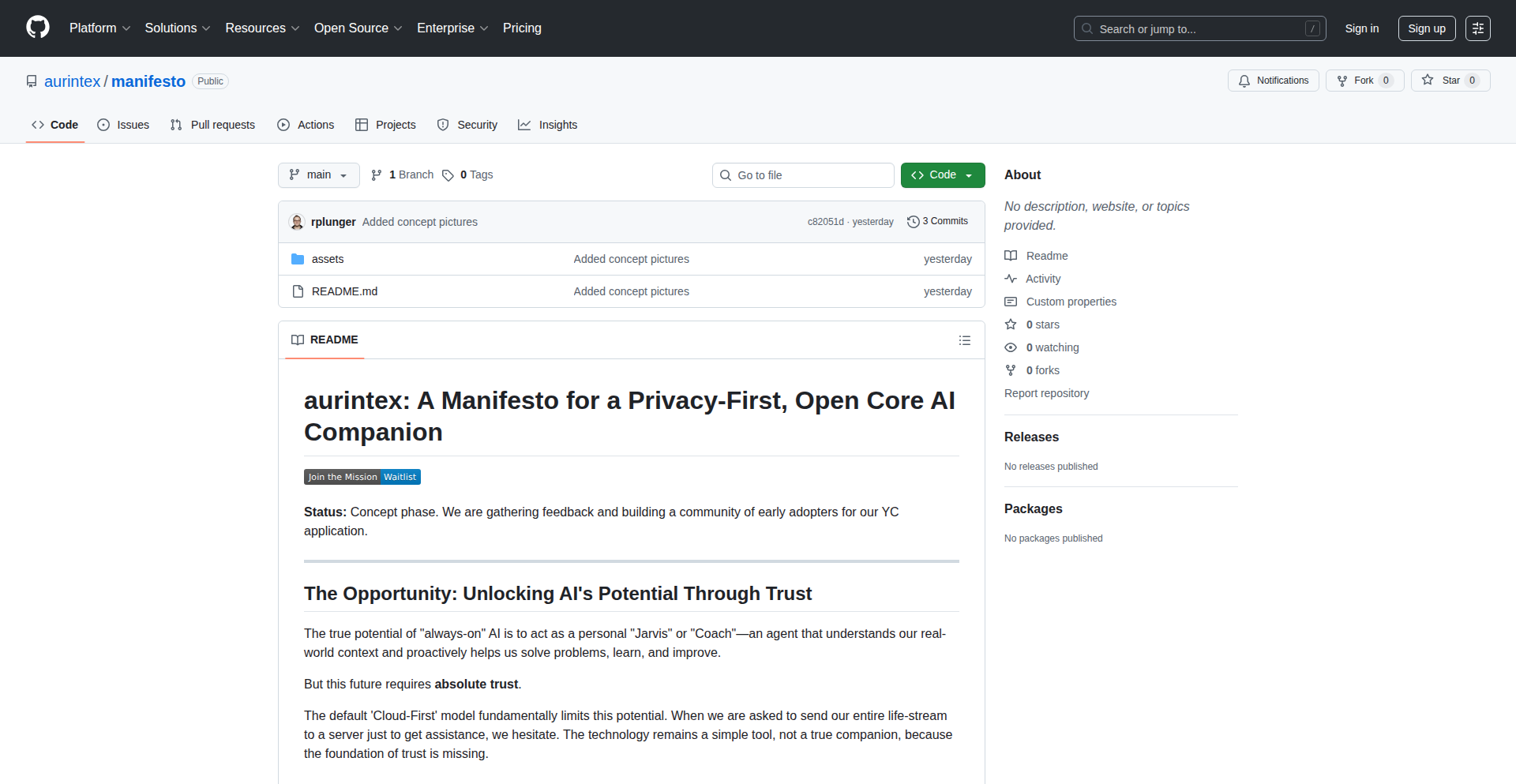
Author
aurintex
Description
This project presents a manifesto and GitHub repository for a privacy-first, open-core AI wearable. The core innovation lies in its commitment to decentralizing AI processing and data control, moving away from cloud-dependent models towards on-device, open-source AI for wearables. This addresses the growing concern over data privacy and vendor lock-in in the burgeoning AI hardware market.
Popularity
Points 1
Comments 1
What is this product?
This is a conceptual and code-driven initiative to build an AI wearable that prioritizes user privacy and transparency. Instead of sending all your personal data to a company's cloud for AI processing, this project advocates for and provides the foundational elements to run AI models directly on the device itself (on-device AI). The 'open-core' aspect means the core technology is open-source, allowing anyone to inspect, modify, and contribute, fostering trust and innovation. The technical challenge is to efficiently run sophisticated AI models on resource-constrained hardware while maintaining high performance and responsiveness, which is achieved through optimized model architectures and potentially specialized hardware acceleration.
How to use it?
Developers can leverage the GitHub repository as a blueprint and starting point for building their own privacy-focused AI wearables. This involves integrating the provided open-source AI models and inference engines with suitable wearable hardware. It enables developers to create custom AI applications for wearables that don't require constant cloud connectivity, thus enhancing data security and reducing latency. Potential use cases include personalized health monitoring, context-aware assistance, and secure biometric authentication, all while keeping sensitive data local.
Product Core Function
· On-Device AI Inference: Enables AI models to run directly on the wearable hardware, processing data locally. This means your personal health metrics or voice commands are analyzed on the device, not sent to an external server, significantly improving privacy and reducing reliance on network connectivity. For you, this means peace of mind that your data stays with you.
· Open-Source AI Models: Provides access to and infrastructure for running open-source AI models on the wearable. This allows for greater transparency in how AI makes decisions and enables customization. For you, this means the AI features are auditable and can be adapted to your specific needs, fostering trust and control.
· Privacy-Preserving Architecture: The system is designed from the ground up to minimize data leakage and maximize user control over their data. This includes techniques for data anonymization and secure local storage. For you, this translates to a more secure and trustworthy wearable experience, reducing the risk of personal data breaches.
· Modular Design for Customization: The open-core approach encourages modularity, allowing developers to easily integrate new AI features or adapt existing ones to specific applications. For you, this means the potential for a highly personalized and evolving wearable that can be tailored to your lifestyle and evolving needs.
Product Usage Case
· A developer could use this to build a smartwatch that continuously monitors heart rate and detects anomalies directly on the device, alerting the user without sending continuous biometric data to the cloud. This solves the problem of high data transmission costs and potential privacy risks associated with constant cloud uploads for personal health tracking.
· Another scenario involves creating a smart assistant for the elderly that can understand voice commands and respond contextually based on the user's immediate environment and past interactions, all processed locally for enhanced privacy and faster response times. This tackles the issue of latency and data privacy in voice-controlled assistive devices.
· A fitness tracker could be developed that uses on-device AI to analyze gait patterns for injury prevention, providing real-time feedback to the user without needing to upload detailed movement data. This addresses the need for sophisticated analysis without compromising user privacy or requiring a constant internet connection.
45
VeriConnect
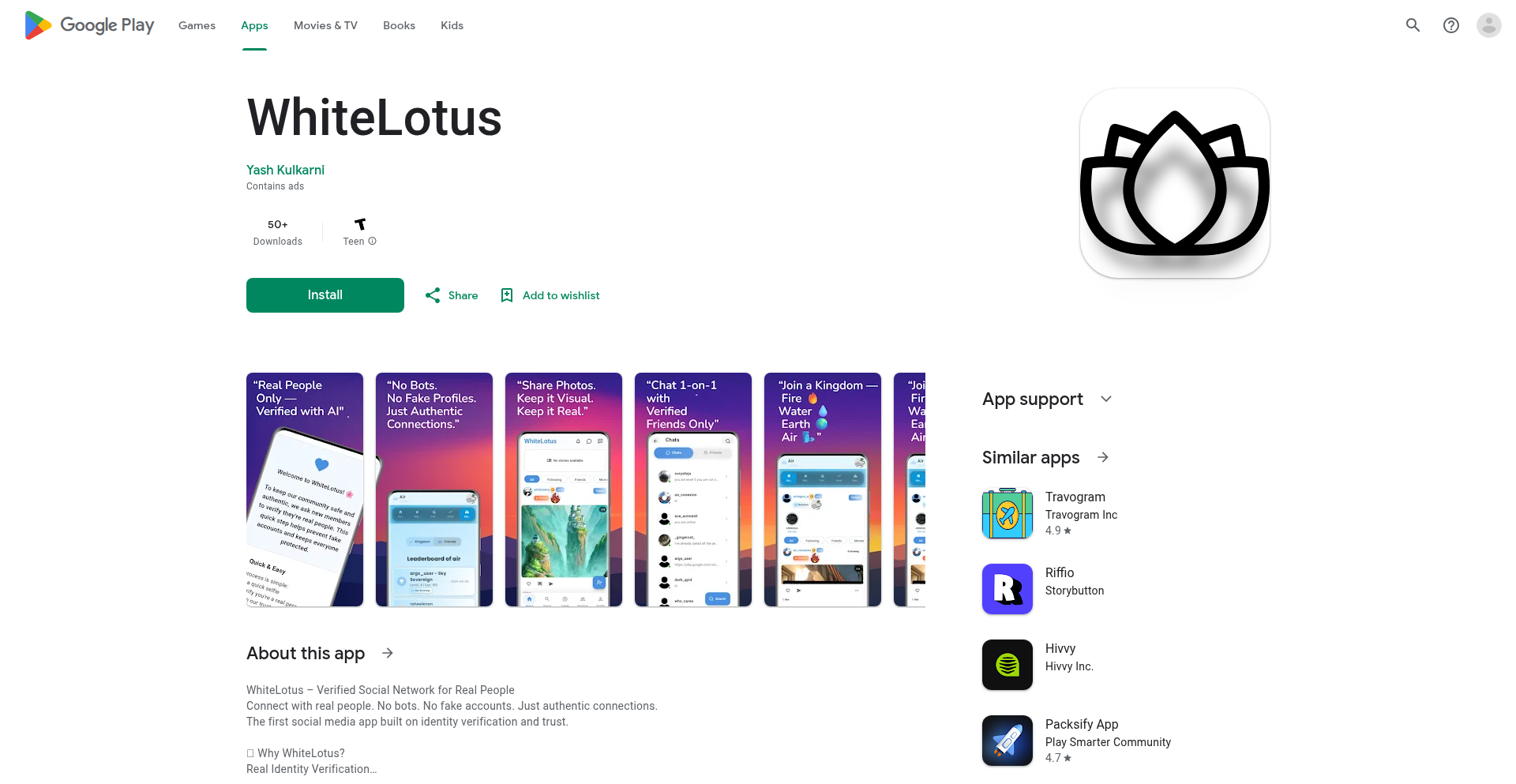
Author
whitelotusapp
Description
VeriConnect is a novel social platform designed to foster authentic human connections by eliminating bots and fake profiles through AI-powered facial verification. This ensures that every user is a real person, leading to more genuine interactions and a trustworthy online environment. Built with Flutter for the frontend and Django for the backend, it prioritizes privacy and real-time engagement.
Popularity
Points 1
Comments 1
What is this product?
VeriConnect is a social network that uses AI to verify every user's face during signup. This groundbreaking approach means no bots, no fake accounts, and only one profile per person. The underlying technology involves a facial recognition algorithm that compares a user's live selfie with a processed image during registration. This creates a network where all participants are confirmed real humans, fostering a higher level of trust and reducing the noise typically found on other platforms. So, for you, it means a safer and more genuine social experience where you can be confident you're interacting with actual people, not automated accounts.
How to use it?
Developers can integrate VeriConnect's core principles into their own applications by leveraging similar AI-driven verification mechanisms. For end-users, VeriConnect offers a straightforward experience: download the app, go through a quick AI-assisted face verification during signup, and then engage in private one-on-one chats with approved friends, share visual updates through photo-based posts, and participate in unique social tribes called 'Kingdoms' and ephemeral 'Moments'. This means developers can draw inspiration from its robust backend and frontend architecture for building similar secure and verified communities, and users get a platform that prioritizes quality interactions.
Product Core Function
· AI-powered face verification for signup: Ensures only real users join, eliminating bots and fake accounts. This provides a trusted environment for all participants and is crucial for any platform aiming for authentic interaction.
· One-on-one private chats with approved friends: Facilitates secure and personal communication between verified users. This is valuable for building deeper relationships without the intrusion of unsolicited messages.
· Photo-based posting: Encourages visual and genuine content sharing, promoting authenticity over curated perfection. This means more relatable and less artificial content for users to enjoy and engage with.
· Social tribes ('Kingdoms'): Creates engaging communities with weekly competitions, fostering a sense of belonging and friendly rivalry. This adds a gamified element to social interaction, making it more dynamic and fun.
· Ephemeral 'Moments' (instant camera-only posts): Captures and shares real-time experiences without the ability to upload or filter, encouraging spontaneity and unscripted content. This feature promotes in-the-moment sharing and reduces the pressure of creating perfect posts.
Product Usage Case
· Building a professional networking platform where all users undergo mandatory identity verification, ensuring genuine professionals and preventing spam or misleading profiles. VeriConnect's AI verification can be adapted to verify professional credentials, enhancing trust in the network.
· Creating a dating app where users must pass a face verification step before matching, significantly reducing catfishing and fake profiles, thus leading to safer and more meaningful connections. This directly addresses a common pain point in online dating.
· Developing a community forum for sensitive topics where verified participation is required to maintain a safe and respectful environment, preventing anonymous harassment or misinformation. The focus on verified users ensures accountability and thoughtful discourse.
· Designing an online marketplace where sellers and buyers are identity-verified, boosting consumer confidence and reducing fraudulent transactions. This application of verification directly enhances security and trust in e-commerce scenarios.
46
Qordinate-AI
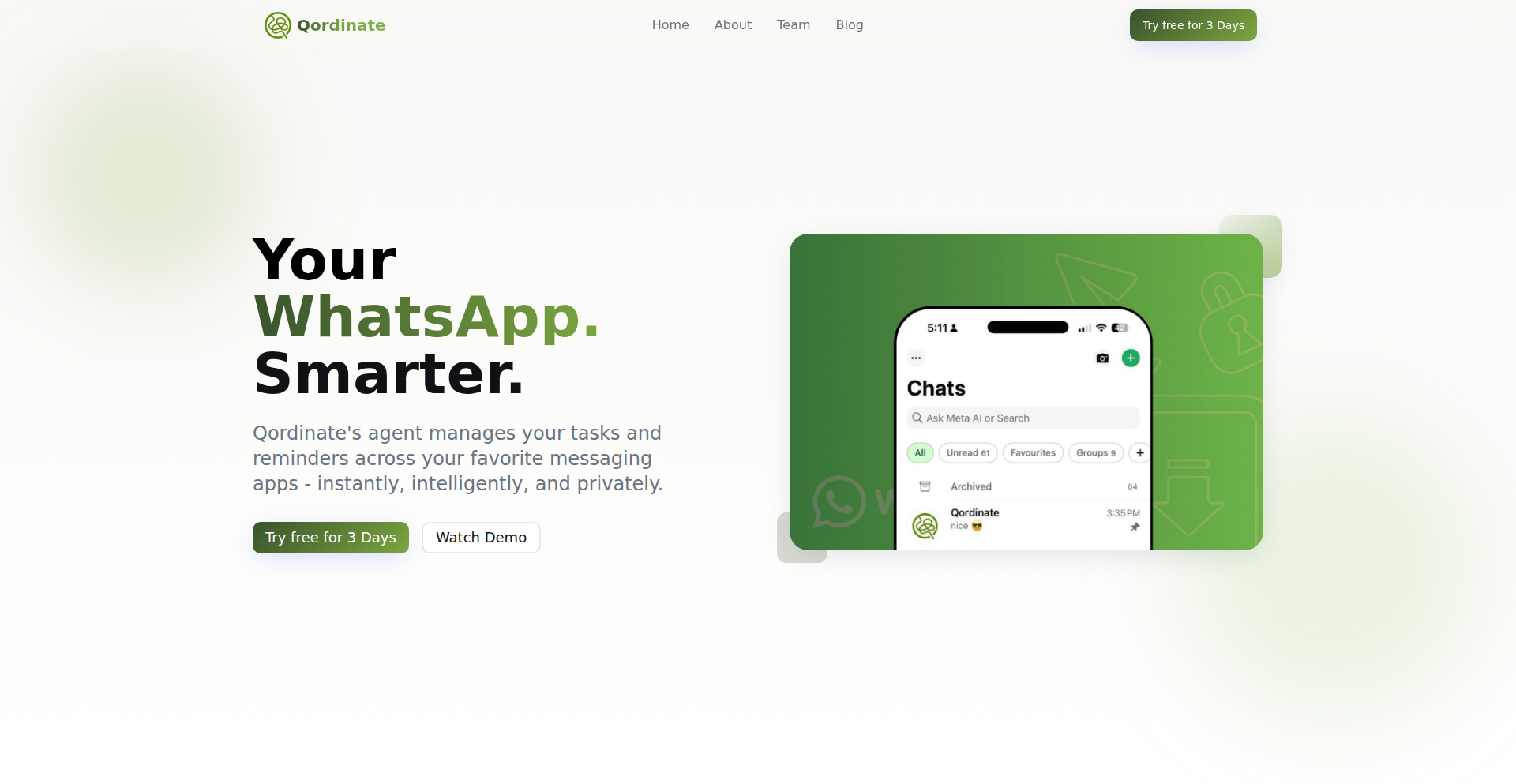
Author
SinghCoder
Description
Qordinate is an early-stage AI assistant designed to communicate and coordinate with others on your behalf. Instead of just answering your questions, it aims to handle the back-and-forth of task delegation, information gathering, and negotiation, cutting down on the 'coordination tax' that slows down projects. Its innovation lies in its proactive, external-facing communication model, leveraging AI for practical, real-world interactions.
Popularity
Points 1
Comments 1
What is this product?
Qordinate is an AI agent that acts as your digital proxy to interact with other people and services. Think of it as an automated assistant for communication and task management that handles external coordination. Its core innovation is shifting the AI's focus from internal query responses to external action and negotiation. This means it can send messages, collect information through forms, remind people about tasks, and even perform basic actions using integrations with tools like Gmail, Calendar, GitHub, and Slack. The underlying technology involves natural language processing to understand instructions and generate appropriate communications, coupled with workflow automation to manage multi-step coordination processes.
How to use it?
Developers can use Qordinate to automate tedious communication tasks. For example, if you need to gather specific documents from several team members for a project, you can instruct Qordinate to send them a clear request, track their replies, and gently nudge them if they haven't responded. It can also help in scheduling by coordinating availability across multiple individuals through integrated calendar tools. Integration is done through its web interface and potential future API, allowing you to set up recurring coordination tasks or one-off requests. The value for you is saving significant time and reducing the mental overhead of managing group communication and follow-ups.
Product Core Function
· Automated outbound messaging: Sends pre-approved pings and requests to individuals or groups, saving you the effort of drafting and sending repetitive communications and ensuring timely information flow.
· Information collection via forms: Creates and distributes simple forms to gather specific data or files from recipients, streamlining data collection processes and ensuring all necessary details are captured systematically.
· Polite follow-up and nudging: Gently reminds people about pending tasks or requests, keeping projects moving forward without you having to constantly chase them, thereby improving project velocity.
· Basic action execution via connectors: Integrates with common tools like Gmail, Calendar, GitHub, Linear, Drive, and Slack to perform actions such as scheduling meetings, updating tasks, or sharing files, reducing context switching and manual data entry.
· Lightweight list management: Maintains simple lists within chat interfaces for tasks, contacts, or logs, providing an easily accessible and organized way to track essential information without complex project management software.
Product Usage Case
· Project management: Use Qordinate to automatically collect status updates from team members by sending them a form, and then compile the responses into a single report. This solves the problem of manually chasing down individual updates, saving project managers hours of administrative work.
· Sales and onboarding: Deploy Qordinate to send out welcome emails with links to necessary onboarding documents and collect signed agreements from new clients. This streamlines the client onboarding process and ensures all paperwork is handled efficiently.
· Event planning: Let Qordinate coordinate attendee responses for a team event by sending out a poll for preferred dates and locations, and then notifying confirmed attendees. This eliminates the manual effort of coordinating multiple schedules and preferences.
· Bug tracking and follow-up: If a bug is reported in GitHub, Qordinate can be configured to automatically ping the assigned developer for an update and track their progress, ensuring that critical issues are addressed promptly without constant manual oversight.
47
Self-Hosted Email Validation Engine
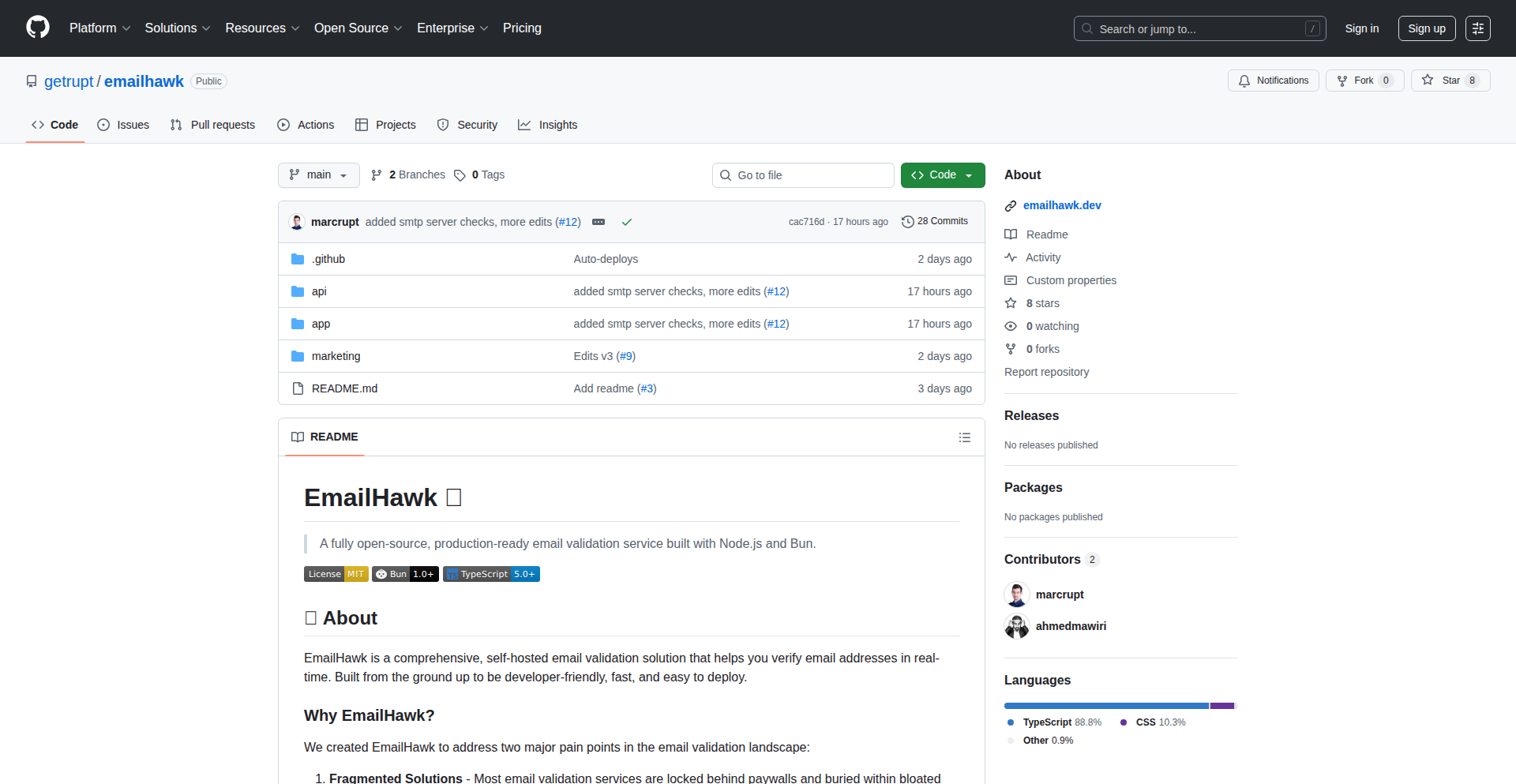
Author
amukbils
Description
An open-source, full-stack JavaScript application for email validation, designed to be self-hosted. It addresses the cost and inflexibility issues of third-party email validation services by allowing developers to run their own instance, thus reducing expenses and gaining granular control. The innovation lies in its robust, production-tested approach to email verification, offering a viable alternative to expensive, vendor-locked solutions.
Popularity
Points 2
Comments 0
What is this product?
This project is a self-hosted, open-source email validation system built with JavaScript. It tackles the challenge of verifying whether an email address is legitimate and deliverable without relying on costly third-party services. The core innovation is its comprehensive validation logic, tested in a high-volume production environment handling hundreds of thousands of signups monthly. This means it's not just a theoretical concept, but a proven solution that can accurately identify valid and invalid email addresses, preventing issues like bounced emails and fake signups. So, what's the value? You get a free, reliable way to ensure the email addresses you collect are real, saving you money and improving your user data quality.
How to use it?
Developers can integrate this project into their applications by deploying the provided JavaScript codebase on their own servers. This can be done as a standalone service or integrated directly into a web application's backend. The typical use case involves validating email addresses during user registration, form submissions, or any process where email authenticity is critical. By setting up your own instance, you bypass the per-email or tiered pricing of commercial providers, making it cost-effective for high-volume applications. So, how does this help you? You can seamlessly add robust email validation to your app, avoid hefty monthly bills from third-party services, and maintain full control over your data.
Product Core Function
· Email format validation: Ensures the email address follows the standard '[email protected]' structure. This is the first line of defense against malformed inputs, preventing obviously incorrect data from entering your system. Its value is in quickly filtering out syntactically wrong emails, saving processing time.
· Domain existence check: Verifies if the domain part of the email address (e.g., 'example.com') actually exists and is configured to receive emails. This reduces the likelihood of sending emails to non-existent or misconfigured domains, improving deliverability and reducing bounce rates. The value is in ensuring emails are sent to active and valid domains.
· Mail server (MX record) lookup: Checks for Mail Exchanger (MX) records associated with the domain. MX records tell mail servers where to send emails for a given domain. This function confirms that the domain is set up to handle incoming mail, further ensuring deliverability. Its value is in confirming the domain is ready to receive emails.
· Syntax and pattern analysis: Goes beyond basic format checking to identify more subtle issues in email addresses, like consecutive dots or invalid characters in specific parts of the address. This provides a deeper level of validation, catching edge cases that basic checks might miss. The value is in thorough cleaning of email data.
· Production-tested reliability: The entire system has been proven to handle a large volume of validations in a real-world production environment. This means it's stable, efficient, and accurate under load, providing peace of mind for developers deploying it. Its value is in offering a trusted and dependable solution for critical email verification needs.
Product Usage Case
· User registration forms: When a new user signs up, their email address can be validated in real-time or upon submission. This prevents fake or mistyped email addresses from being used, reducing the number of accounts with unrecoverable passwords and improving the quality of your user base. The problem solved is ensuring only valid users can create accounts with real email addresses.
· Newsletter sign-ups: Validating email addresses for newsletter subscriptions ensures that your mailing list consists of valid, reachable contacts. This leads to higher open rates and engagement, as you're not wasting marketing efforts on undeliverable or fake addresses. The problem solved is creating a clean and effective mailing list.
· E-commerce order processing: Verifying customer email addresses during checkout helps ensure that order confirmations, shipping notifications, and customer service communications reach the intended recipient, reducing lost sales and customer dissatisfaction due to communication failures. The problem solved is guaranteeing successful customer communication.
· API integrations for marketing automation: When integrating with marketing automation tools, ensuring the email addresses of leads are valid before adding them to campaigns maximizes the effectiveness of your marketing outreach and avoids wasted resources on invalid contacts. The problem solved is optimizing marketing campaign delivery.
· Internal user management systems: For applications with internal users or employees, validating email addresses ensures accurate communication channels within the organization and prevents issues with account provisioning or access. The problem solved is maintaining reliable internal communication infrastructure.
48
Sebastian.run - AI-Native App Weaver
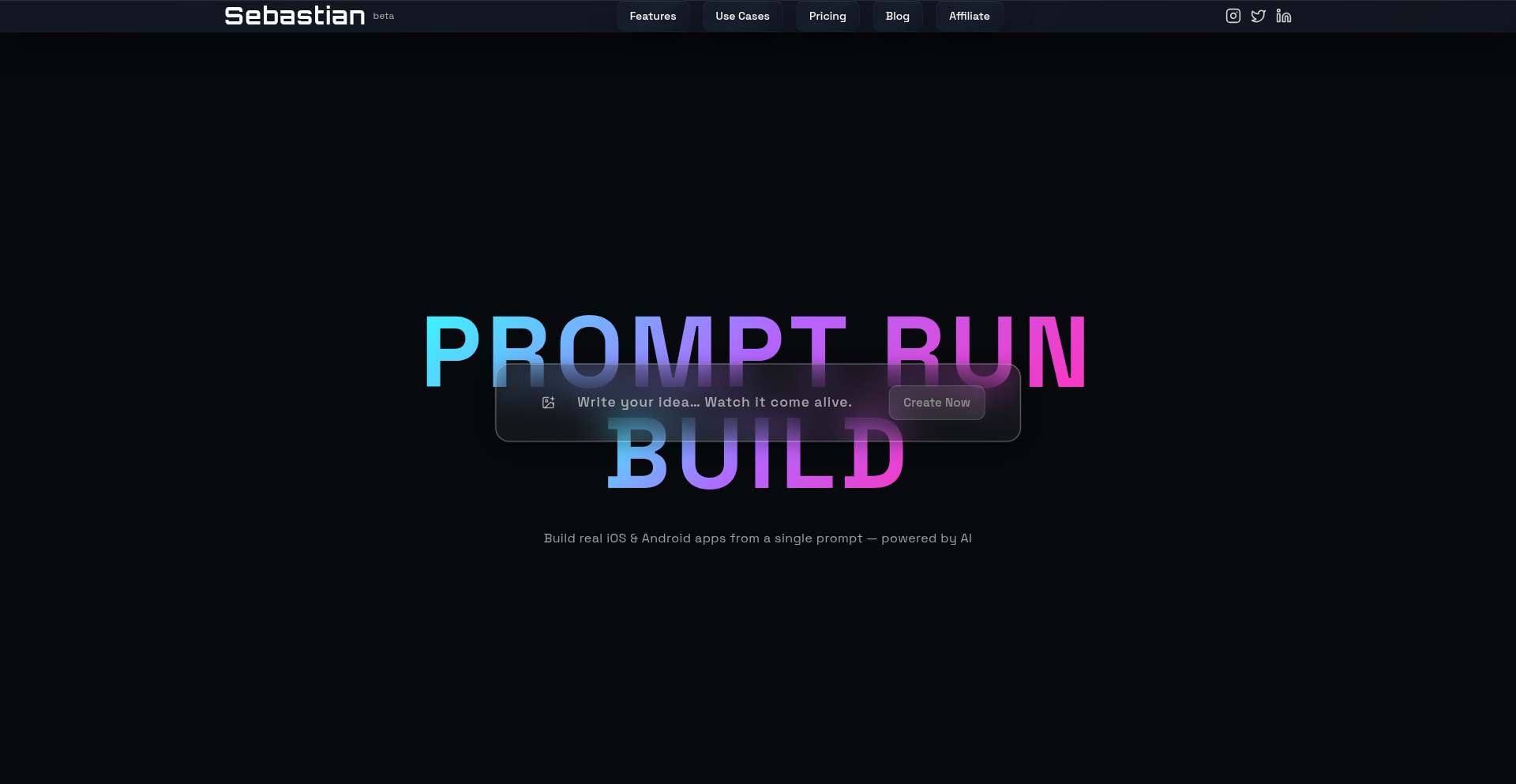
Author
HansP958
Description
Sebastian.run is an AI-powered tool that transforms natural language descriptions into fully functional mobile applications. It addresses the friction often encountered in no-code tools by offering a more intuitive, intent-driven development process. The core innovation lies in its ability to interpret a user's 'vibe' or high-level vision and translate it into complete frontend, backend, and logic within seconds, effectively democratizing mobile app creation.
Popularity
Points 1
Comments 1
What is this product?
Sebastian.run is an AI tool that allows you to build mobile applications simply by describing what you want in plain English. Instead of writing code or using drag-and-drop interfaces, you can type a prompt like 'Build me a recipe app with favorites, search, and pastel colors.' The AI then interprets this prompt and generates the entire app structure, user interface, and underlying logic. The innovation here is moving beyond predefined templates and towards a more direct translation of human intent into functional software, akin to conversing with a designer but with immediate code generation.
How to use it?
Developers can use Sebastian.run by visiting the website and inputting a descriptive prompt for their desired mobile app. The system then processes this prompt and instantly generates a preview of the app in the browser. This allows for rapid prototyping and iteration. For integration, while the output is a full app, developers can leverage the generated code as a starting point for further customization, understanding the AI's implementation, or even as a foundation for more complex features. It's particularly useful for quickly validating app ideas or building Minimum Viable Products (MVPs) without the initial coding overhead.
Product Core Function
· Natural Language to App Generation: Translates user descriptions into functional mobile app code (frontend, backend, logic), allowing for rapid idea to execution. This is valuable for anyone who wants to quickly bring an app concept to life without extensive coding knowledge.
· AI-Driven Prototyping: Generates full app structures and UIs from prompts, enabling instant previews and rapid iteration on app ideas. This helps in quickly visualizing and refining app concepts, saving time and resources in the early stages of development.
· Vibe Coding Interface: Offers an intuitive 'vibe coding' approach where users describe their desired app's aesthetic and functionality, making app creation feel more like expressing a vision than writing code. This appeals to those who find traditional coding or no-code tools cumbersome and want a more direct creative process.
· Full Stack Application Synthesis: Creates complete mobile applications including both the user-facing interface and the server-side logic, providing a ready-to-deploy or further develop solution. This eliminates the need for separate frontend and backend development for initial builds.
Product Usage Case
· A founder wants to quickly build an MVP for a new social networking app. They can describe features like user profiles, post creation, and a feed, and Sebastian.run generates a working prototype in minutes, allowing them to test market demand without significant upfront investment.
· A designer has a clear vision for a visually appealing productivity app. They can describe the desired color schemes, layouts, and user flows, and Sebastian.run translates this into a functional app, bridging the gap between design concepts and tangible software.
· A developer needs to create a simple internal tool for their team. Instead of writing boilerplate code for data entry and basic reporting, they can describe the requirements, and Sebastian.run generates the app, allowing them to focus on more complex or unique aspects of the project.
49
FlatFeeAI-MVP-Launcher
Author
hpen
Description
This project offers a novel approach to building Minimum Viable Products (MVPs) for startups and businesses, leveraging AI to streamline development and offering a fixed pricing model. It addresses the common pain points of unpredictable costs and long development cycles in software creation, allowing innovators to quickly test their ideas in the market. The core innovation lies in the structured methodology combined with AI assistance to deliver a functional MVP at a predictable cost.
Popularity
Points 1
Comments 1
What is this product?
This project is a specialized consultancy service that provides fully functional Minimum Viable Products (MVPs) for a flat fee of $1000. The innovation lies in its operational model: it utilizes AI-powered tools and a highly efficient, repeatable process to build these MVPs. This means instead of spending months and potentially tens of thousands of dollars on an MVP, clients can get a basic, yet functional, version of their app idea quickly and affordably. The AI assists in tasks like code generation, user interface design suggestions, and even preliminary market analysis, significantly reducing development time and cost. So, what's in it for you? You get to validate your business idea with a tangible product without breaking the bank or waiting forever.
How to use it?
Developers and entrepreneurs can engage with this service by outlining their app idea and its core functionalities. The consultancy will then assess the scope and provide a clear proposal for the $1000 MVP. The integration aspect is primarily at the ideation and feedback stages. Clients provide their vision, and the team, augmented by AI, delivers a functional web or iOS application. Think of it as a rapid prototyping service that delivers a real product. This is useful for anyone wanting to test a new app concept or build a quick internal tool to solve a specific problem without the overhead of traditional development. You can onboard your idea, and the system delivers a working application.
Product Core Function
· AI-assisted rapid prototyping: Leverages AI to accelerate the creation of application prototypes, reducing development time and costs, making it easier to quickly visualize and test app concepts.
· Fixed-price MVP delivery: Provides a predictable cost for a functional MVP, removing financial uncertainty and allowing for better budget management for early-stage projects or experiments.
· Web and iOS application development: Specializes in building both web and mobile applications, offering flexibility for different project needs and target audiences, ensuring your idea can reach users on their preferred platforms.
· Lean development methodology: Employs a streamlined process focused on delivering essential features first, enabling faster market entry and quicker feedback loops for iterative improvement.
· Consultancy for idea validation: Offers expertise to help refine and validate business ideas through the development of a minimal viable product, providing actionable insights and reducing the risk of building something nobody wants.
Product Usage Case
· A solo founder with a unique app idea for a niche market: They can use this service to quickly build and launch a basic version of their app for $1000, get early user feedback, and iterate based on real-world usage, significantly de-risking their venture.
· An established company wanting to test a new internal tool: Instead of a lengthy internal development project, they can get a functional tool developed for a fixed, low cost to improve efficiency, proving its value before committing more resources.
· A student with an innovative project idea for a competition: This service allows them to rapidly develop a presentable and functional prototype to showcase their concept effectively, securing potential funding or academic recognition.
· A marketing team needing a simple landing page with user signup functionality: This provides a fast and cost-effective way to create a dedicated web presence for a campaign, capturing leads and measuring engagement efficiently.
50
FileForge AI
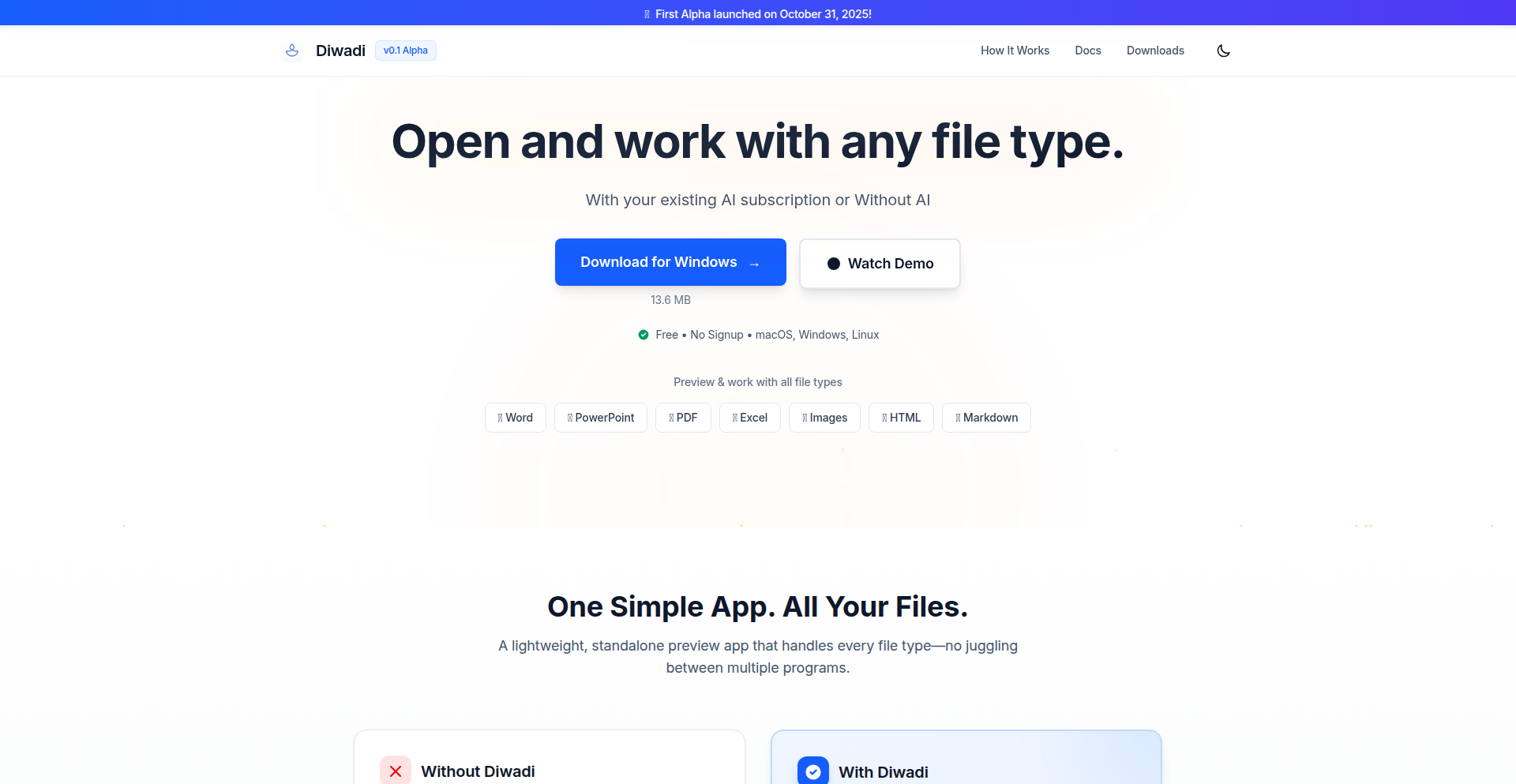
Author
vysakh0
Description
FileForge AI is a lightweight, no-signup desktop application that empowers users to view, edit, and interact with AI on various file types, including documents, spreadsheets, presentations, and even media files. It ingeniously leverages existing command-line interface (CLI) tools like Claude, Codex, and Gemini already present on your system, offering a unified and accessible AI-powered file management experience. This means you get advanced AI capabilities without needing complex installations or subscriptions, making powerful text generation and analysis available to everyone.
Popularity
Points 2
Comments 0
What is this product?
FileForge AI is a desktop application designed to be a central hub for managing and interacting with various file types. Its core innovation lies in its ability to connect to and utilize powerful AI models like Claude, Codex, and Gemini that are already installed on your computer as command-line tools. This approach bypasses the need for separate cloud-based AI services or complex API integrations. It acts as a smart layer on top of your existing tools, allowing you to not only edit files like Word documents (.docx), PowerPoint presentations (.pptx), and CSVs (.csv) but also to use AI to generate content, summarize information, or answer questions directly within those files. For non-technical users, this means unlocking the potential of advanced AI without needing to learn code or navigate complicated interfaces. It's like having a super-smart assistant that understands and can work with all your important documents.
How to use it?
Developers can use FileForge AI by simply installing the application (which is under 25MB for Mac, Linux, and Windows). Once installed, it automatically detects and uses any compatible AI CLIs you have on your system. You can then open your files (e.g., .docx, .pptx, .csv, .md) directly within FileForge AI. For example, if you have a marketing report in .docx format, you can open it, edit it as usual, and then use a prompt like 'Summarize this report for a presentation' or 'Generate three bullet points for a social media post based on this data'. The AI, using your local CLIs, will process your request and provide the output directly within the application. For developers working with data, you could open a .csv file, ask the AI to 'Analyze the trends in this sales data' and get actionable insights. Its integration is seamless, acting as an extension of your current workflow, not a replacement.
Product Core Function
· AI-powered file editing: Enables intelligent content generation, summarization, and modification of documents, spreadsheets, and presentations using local AI CLIs. This adds a layer of smart automation to your writing and data analysis tasks, saving you time and enhancing the quality of your output.
· Universal file preview and editing: Supports a wide range of file formats including .pptx, .docx, .csv, .xlsx, .md, PDFs, images, and videos, allowing you to view and edit them in a single, intuitive interface. This eliminates the need to switch between multiple applications, streamlining your workflow and reducing cognitive load.
· Cross-platform desktop application: Provides a lightweight, standalone desktop experience for macOS, Linux, and Windows, with no signup required, ensuring privacy and accessibility for all users. This means you can access powerful AI tools on your preferred operating system without any account creation or internet dependency for basic AI model execution.
· Local AI CLI integration: Leverages existing command-line AI tools (e.g., Claude, Codex, Gemini) already installed on the user's system, reducing the need for external dependencies and ensuring data privacy. This makes advanced AI capabilities available without relying on cloud services, keeping your sensitive data on your own machine.
· Preview-first user interface: Focuses on presenting file content clearly with immediate preview capabilities, making it easier for users, especially non-technical ones, to understand and interact with their files. This user-centric design prioritizes ease of use and comprehension, making complex tasks more approachable.
Product Usage Case
· A marketing manager needs to quickly create social media posts from a lengthy report. They open the report (.docx) in FileForge AI, ask the AI to 'Generate three tweet ideas based on this report', and receive creative content suggestions instantly, saving hours of brainstorming.
· A data analyst has a large .csv file of sales figures. They open it in FileForge AI and prompt the AI to 'Identify the top 5 performing products and explain the underlying trends'. The AI, using their local data analysis models, provides a concise summary and insights, helping them make faster, data-driven decisions.
· A student is working on a presentation (.pptx) and needs to rephrase complex technical jargon into simpler terms for a broader audience. They use FileForge AI to select sections of their text and ask the AI to 'Simplify this text for a general audience', improving the clarity and impact of their presentation.
· A freelance writer needs to draft an article based on research documents (.pdf and .md files). They can open and reference these documents within FileForge AI, using its AI capabilities to summarize key points or brainstorm article outlines, all within one application without needing separate tools.
· A small business owner wants to quickly generate product descriptions for their e-commerce site. They upload product specifications as a .csv file, and use FileForge AI to prompt the AI to 'Write engaging product descriptions for each item', automating a tedious but crucial part of their business operations.
51
Unicorn: Text-Based VC Investment Adventure
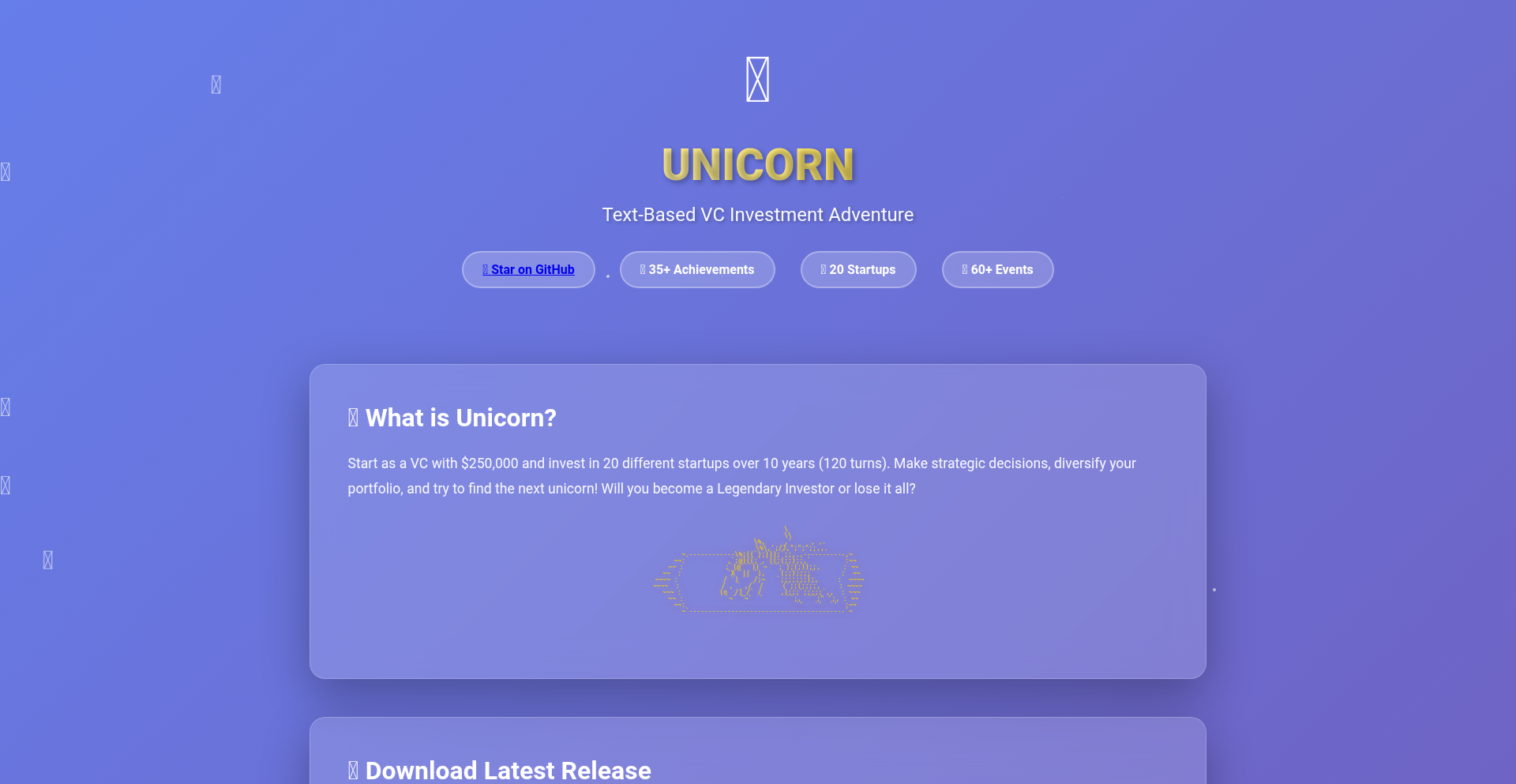
Author
jamescampbell
Description
Unicorn is a text-based simulation game where players act as Venture Capitalists (VCs). It challenges players to make strategic investment decisions across 20 different startups over 120 turns, aiming to discover the next unicorn startup. The innovation lies in translating complex VC decision-making, portfolio diversification, and risk management into an engaging, accessible text-based format, offering a unique learning experience for aspiring investors and business strategists.
Popularity
Points 1
Comments 1
What is this product?
Unicorn is a game that simulates the life of a Venture Capitalist. Players start with $250,000 and have to decide which of 20 startups to invest in, managing their portfolio over 120 turns. The core idea is to learn about startup investing, risk assessment, and strategic decision-making by experiencing the process in a simplified, interactive text format. The innovation is in making the complex world of VC accessible and understandable through a game, highlighting how crucial strategic choices are in building a successful investment portfolio.
How to use it?
Developers and anyone interested in business strategy can play Unicorn directly through their web browser. The game is turn-based, and each turn presents players with investment opportunities and market conditions. Players interact by typing commands to make investment decisions, diversify their holdings, or respond to events. It's a direct engagement with simulated financial and market dynamics, allowing for rapid learning through trial and error, and understanding the impact of decisions without real-world financial risk.
Product Core Function
· Startup Portfolio Management: Allows players to track investments across multiple startups, understanding how to spread risk and identify high-potential ventures. This helps users grasp the core concept of diversification in investment.
· Strategic Investment Decisions: Presents players with critical choices on which startups to fund, at what stage, and with how much capital. This teaches the importance of market analysis and foresight in identifying future successes.
· Turn-Based Simulation: Mimics the progression of time in the investment world, forcing players to adapt to changing market conditions and company performance over 120 turns. This demonstrates the long-term nature of venture capital.
· Risk Assessment and Mitigation: Incorporates elements of startup failure and market volatility, requiring players to balance potential high returns with the risk of losing capital. This educates on the inherent risks in startup investing.
· Financial Resource Management: Players start with a limited budget and must manage it effectively to make multiple investments and weather potential downturns. This emphasizes the importance of capital allocation and financial discipline.
Product Usage Case
· Aspiring VCs can use Unicorn to practice making investment decisions in a simulated environment. By playing through scenarios, they learn to identify promising startups and avoid common pitfalls, answering 'How do I get started in VC without actual money?'
· Business students can use Unicorn to better understand venture capital dynamics and startup growth cycles. The game provides a tangible way to see how strategic funding decisions impact a company's trajectory, answering 'How do VCs actually pick winners?'
· Entrepreneurs can use Unicorn to gain insight into the investor's perspective. Understanding what VCs look for and how they manage risk can help them craft more compelling pitches and business plans, answering 'What do investors care about when I ask for funding?'
· Anyone curious about the startup ecosystem can play Unicorn to demystify the world of venture capital and learn the basics of investing and portfolio building in a fun, interactive way. This answers 'What's the deal with all these startups and why do people invest in them?'
52
Rails Sentinel: Self-Hosted Error Tracker
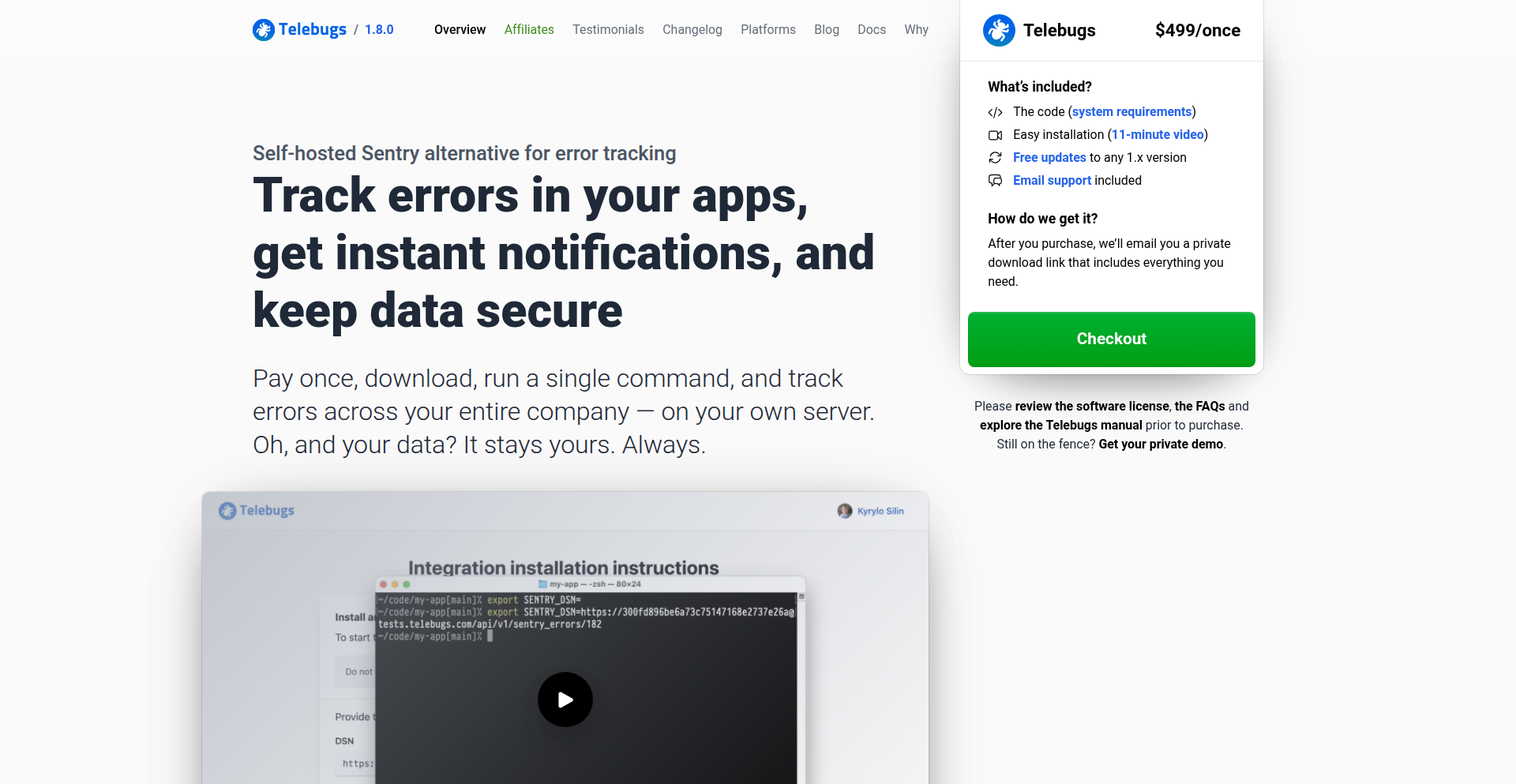
Author
kyrylo
Description
Rails Sentinel is a self-hosted error tracking system built with Ruby on Rails, inspired by the 'ONCE' idea from 37signals. It allows developers to capture, monitor, and analyze application errors in a private, controlled environment, offering a cost-effective and privacy-focused alternative to cloud-based solutions. The innovation lies in its simplicity and developer-centric approach to error management.
Popularity
Points 2
Comments 0
What is this product?
Rails Sentinel is a Ruby on Rails application designed to act as your personal error tracking dashboard. Think of it as a sophisticated bug catcher for your software. When an error happens in your application (e.g., a user encounters a broken link, a feature fails to load), your application sends the details of that error to Rails Sentinel. Sentinel then organizes these errors, presenting them in a clear, searchable interface. The core innovation is its self-hosted nature, meaning you control where your sensitive error data resides, which is crucial for privacy and security, and it's built using the familiar Rails framework, making it accessible for Ruby on Rails developers. So, this is useful because it gives you a private, affordable way to keep tabs on bugs in your software without sending your data to a third party.
How to use it?
Developers can integrate Rails Sentinel into their Ruby on Rails applications by adding a gem that captures unhandled exceptions or specific error events. This gem then sends the error information (like stack traces, request details, and environment data) to your self-hosted Rails Sentinel instance via an API endpoint. You can also manually report errors from other application types or languages by sending JSON payloads to Sentinel's API. The system provides a web interface to view, group, and investigate these errors, helping you pinpoint and fix issues faster. This is useful because it directly plugs into your existing development workflow, making error detection an automated and integrated part of your software maintenance.
Product Core Function
· Error capture and aggregation: Rails Sentinel collects error reports from your applications, grouping similar errors together to reduce noise and highlight recurring issues. This helps you prioritize bug fixes by identifying the most frequent problems. So, this is useful because it stops you from drowning in individual error messages and shows you what needs fixing most urgently.
· Detailed error reporting: Each error report includes crucial context such as stack traces, request parameters, user agent information, and environment details. This comprehensive data allows developers to quickly understand the root cause of an error. So, this is useful because it provides all the clues needed to solve a bug, saving you time and effort.
· Self-hosted and privacy-focused: By hosting it yourself, you maintain full control over your error data, ensuring privacy and compliance with data regulations. This is useful because it protects sensitive information and avoids reliance on external services.
· Searchable and filterable error dashboard: A user-friendly web interface allows you to easily search, filter, and sort through your captured errors. This makes it efficient to find specific issues you're investigating. So, this is useful because it helps you quickly locate and manage the errors that matter most.
· Customizable alerting: Developers can configure alerts to be notified when new or critical errors occur, enabling proactive issue resolution. This is useful because it ensures you're immediately aware of problems before they impact a wider audience.
Product Usage Case
· A small e-commerce startup using Rails Sentinel to monitor their customer-facing website. When a checkout process fails, Sentinel captures the error, providing the development team with the precise request data and stack trace to debug the issue immediately, preventing lost sales. This solves the problem of not knowing why transactions fail.
· A SaaS company with a complex backend service integrates Rails Sentinel to track API errors. The self-hosted nature ensures sensitive customer data within error logs remains private. Developers can quickly identify performance bottlenecks and bugs in the API by analyzing the aggregated error reports, improving service reliability. This addresses the need for secure and efficient API error management.
· A freelance developer building a custom web application for a client uses Rails Sentinel to manage application stability. They can provide the client with a view of application health (with anonymized data if necessary) while keeping the raw error details for debugging, demonstrating transparency and a commitment to quality. This solves the problem of communicating application stability to clients.
· A developer experimenting with new features in a personal project uses Rails Sentinel to catch unexpected crashes. The ease of setup and low overhead of a self-hosted solution allows for rapid iteration and debugging without external costs. This is useful for rapid personal project development and debugging.
53
Transcrybe: Local AI Dictation
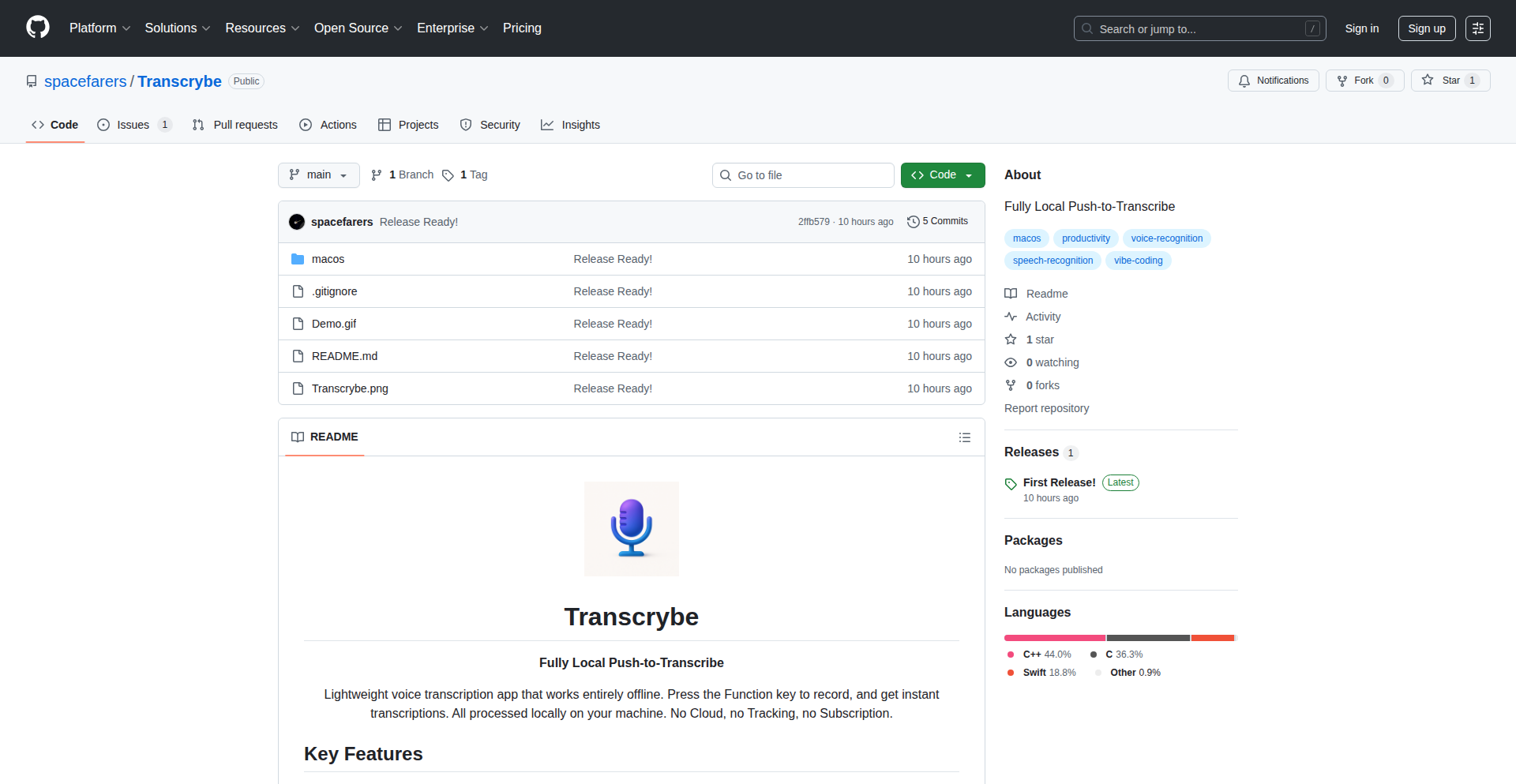
Author
spacefarers
Description
Transcrybe is a free and open-source tool that allows you to transcribe your voice into text using AI models running entirely on your local machine. It addresses privacy concerns and subscription costs associated with cloud-based AI transcription services by offering a self-hosted, privacy-first solution. The innovation lies in its efficient local processing of speech using the whisper.cpp framework, making powerful AI transcription accessible without sending sensitive data to the cloud.
Popularity
Points 2
Comments 0
What is this product?
Transcrybe is a privacy-focused, free, and open-source application that converts your spoken words into written text. Its core innovation is leveraging the whisper.cpp library, a highly optimized C++ implementation of OpenAI's Whisper model, to perform speech-to-text transcription directly on your computer. This means no internet connection is required for the transcription process itself, and your audio data never leaves your device, addressing significant privacy and security concerns. You can even choose which size of the Whisper model (Tiny, Base, or Small) to use, balancing speed and accuracy based on your hardware capabilities. This local processing is game-changing for developers and individuals who need to interact with AI or process information without relying on potentially expensive or data-leaking cloud services.
How to use it?
Developers can integrate Transcrybe into their workflows by running it locally on their machines. It's ideal for scenarios where developers need to quickly dictate code snippets, capture meeting notes, or generate documentation without worrying about data privacy. For example, a developer could use Transcrybe to dictate a complex function into their IDE, with the transcription happening instantly and privately. The project's open-source nature means developers can also inspect the code, contribute improvements, or adapt it for specific use cases. It acts as a direct, local interface to an AI transcription engine, offering a fundamental building block for any application requiring voice input without cloud dependencies.
Product Core Function
· Instant Dictation: Utilizes optimized local AI models for real-time voice-to-text conversion, enabling quick capture of ideas and commands without lag, so you can capture your thoughts as they come without interruption.
· Local AI Model Execution: Runs AI transcription models (Whisper Tiny, Base, Small) directly on your hardware, eliminating the need for internet connectivity and ensuring all data processing stays private, providing peace of mind and control over your sensitive information.
· Zero Data Uploads: Guarantees that your audio recordings are never sent to any cloud servers, as all processing is local and recordings are deleted after transcription, protecting your privacy and company data.
· Free and Open Source: Provides full access to the software and its source code without any subscription fees or licensing costs, empowering developers and users with a cost-effective and customizable solution.
Product Usage Case
· Privacy-Sensitive Note-Taking: A journalist can use Transcrybe to transcribe interviews without worrying about sensitive information being stored on external servers, ensuring compliance with data protection regulations.
· Offline Development Workflow: A developer working in an environment with limited or no internet access can use Transcrybe to dictate code comments or log entries, maintaining productivity without relying on cloud services.
· AI-Assisted Coding Feedback: A programmer can use Transcrybe to voice-command their AI coding assistant, dictating natural language prompts that are then transcribed locally before being sent to the AI, speeding up the iterative coding process.
· Personalized AI Interaction: For users who want to experiment with AI but are concerned about data sharing, Transcrybe offers a way to interact with powerful language models through voice without compromising privacy, making AI exploration more accessible.
54
DeepShotML NBA Predictor
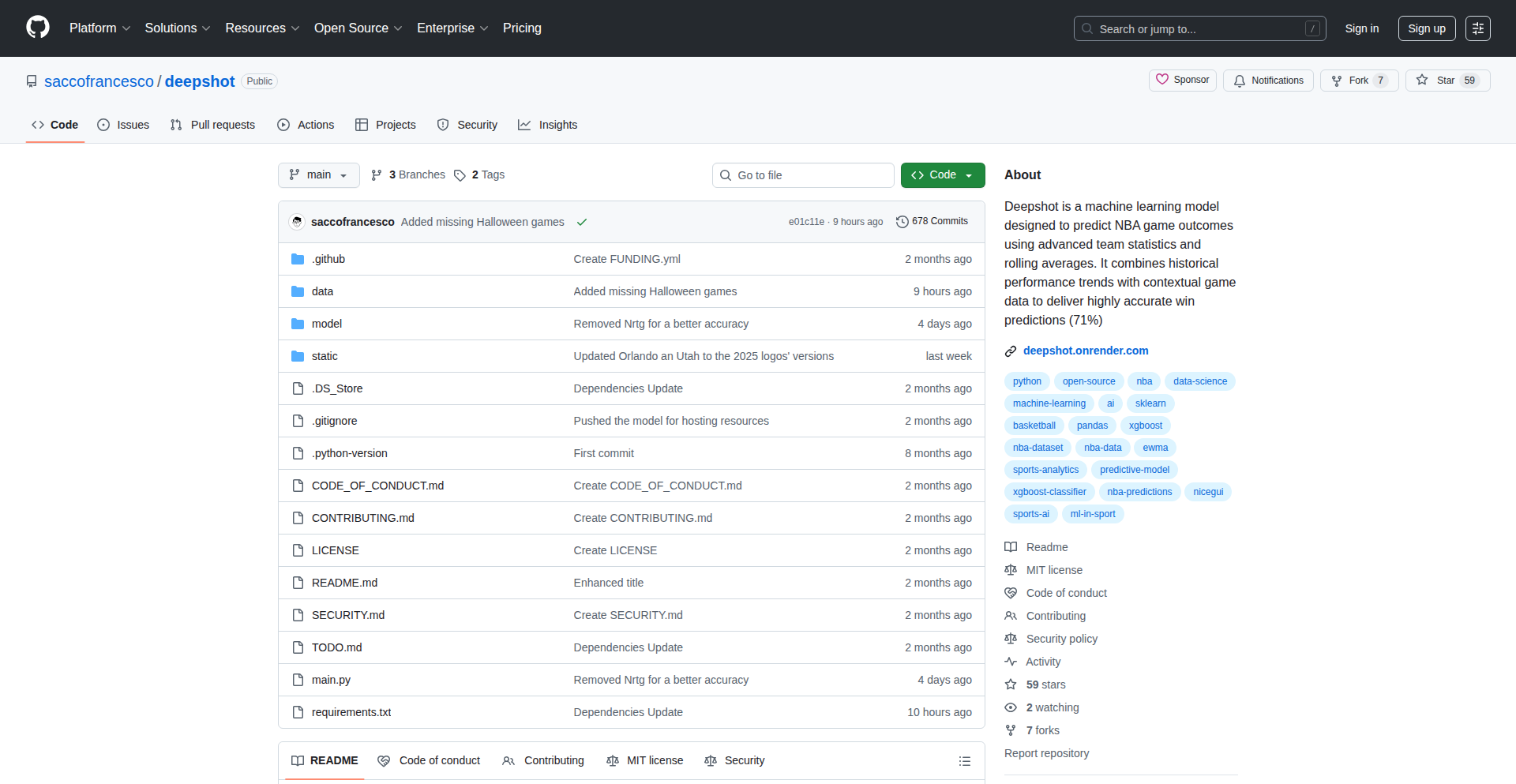
Author
frasacco05
Description
DeepShot is a machine learning model built with Python that predicts NBA game outcomes with a claimed 70% accuracy. It goes beyond simple averages by using Exponentially Weighted Moving Averages (EWMA) to capture team momentum and recent performance. The project visualizes key statistical differences between teams in an interactive web app, powered by XGBoost, Pandas, Scikit-learn, and NiceGUI, and uses only free, public data. This project represents a creative application of ML to sports analytics, offering insights beyond traditional betting odds.
Popularity
Points 2
Comments 0
What is this product?
DeepShot is a self-contained application for predicting NBA game winners. At its core, it's a machine learning model trained on basketball statistics. What makes it innovative is its use of Exponentially Weighted Moving Averages (EWMA). Think of EWMA like this: it gives more importance to recent game statistics than older ones, helping to accurately gauge a team's current 'form' or momentum, which is crucial in sports. This is then fed into an XGBoost model, a powerful algorithm known for its accuracy in prediction tasks. The output is presented in a user-friendly web interface built with NiceGUI, making complex data easily understandable. So, what's the benefit? It provides a data-driven perspective on game outcomes, potentially offering a more nuanced prediction than just looking at team records or Vegas odds.
How to use it?
Developers can utilize DeepShot by cloning the GitHub repository and running the Python application locally on their machine. It's designed to run on any operating system without requiring complex setup. The application fetches data directly from Basketball Reference, so no manual data input is needed. For integration, developers can explore the codebase to understand the data processing and model prediction pipeline. They could potentially adapt the model for other sports analytics tasks, build custom dashboards, or even experiment with different prediction models. The key is its modular design, making it a good starting point for sports analytics projects or machine learning experiments.
Product Core Function
· Predictive Modeling: Uses XGBoost and EWMA to forecast NBA game winners, providing a statistical advantage for analysis. This helps understand potential game outcomes based on current team performance.
· Momentum Tracking: Leverages EWMA to dynamically weigh recent game statistics, accurately reflecting team form. This allows for identifying teams that are currently performing exceptionally well or poorly.
· Interactive Data Visualization: Presents key team statistics and the model's reasoning through a clean web app, making complex data accessible. This helps users visually grasp the factors influencing the prediction.
· Local Execution: Runs entirely on the user's machine using Python and publicly available data, ensuring privacy and independence from external APIs. This means you can use it without worrying about data access or privacy concerns.
· Data Independence: Relies solely on free, public data from Basketball Reference, eliminating the need for costly data subscriptions. This makes the project accessible to everyone.
· Extensible ML Framework: Built with standard Python ML libraries (Pandas, Scikit-learn), allowing developers to easily modify, retrain, or extend the model. This offers a playground for ML enthusiasts to experiment with predictive analytics.
Product Usage Case
· Sports Analytics Enthusiasts: Users can leverage DeepShot to gain a predictive edge when analyzing NBA games, understanding why the model favors a particular team based on statistical trends. This can enhance fantasy sports strategies or simply make watching games more insightful.
· Machine Learning Experimentation: Developers can use DeepShot as a case study to learn about applying time-series analysis (EWMA) and gradient boosting models (XGBoost) to real-world prediction problems. This provides a hands-on learning experience with practical applications.
· Data Visualization Projects: The interactive web app component can serve as an inspiration for developers building their own data visualization tools, showcasing how to present complex statistical information in an engaging way. This is useful for creating dashboards or analytical reports.
· Algorithmic Betting Research: Individuals interested in algorithmic betting can use DeepShot as a starting point to develop their own predictive models, exploring the potential of ML in outsmarting traditional betting markets. This offers a foundation for exploring quantitative trading strategies in sports.
· Educational Purposes: Educators can use DeepShot to demonstrate the practical application of machine learning concepts in a relatable domain like sports. This makes abstract concepts more concrete for students.
55
LAN-SyncChat
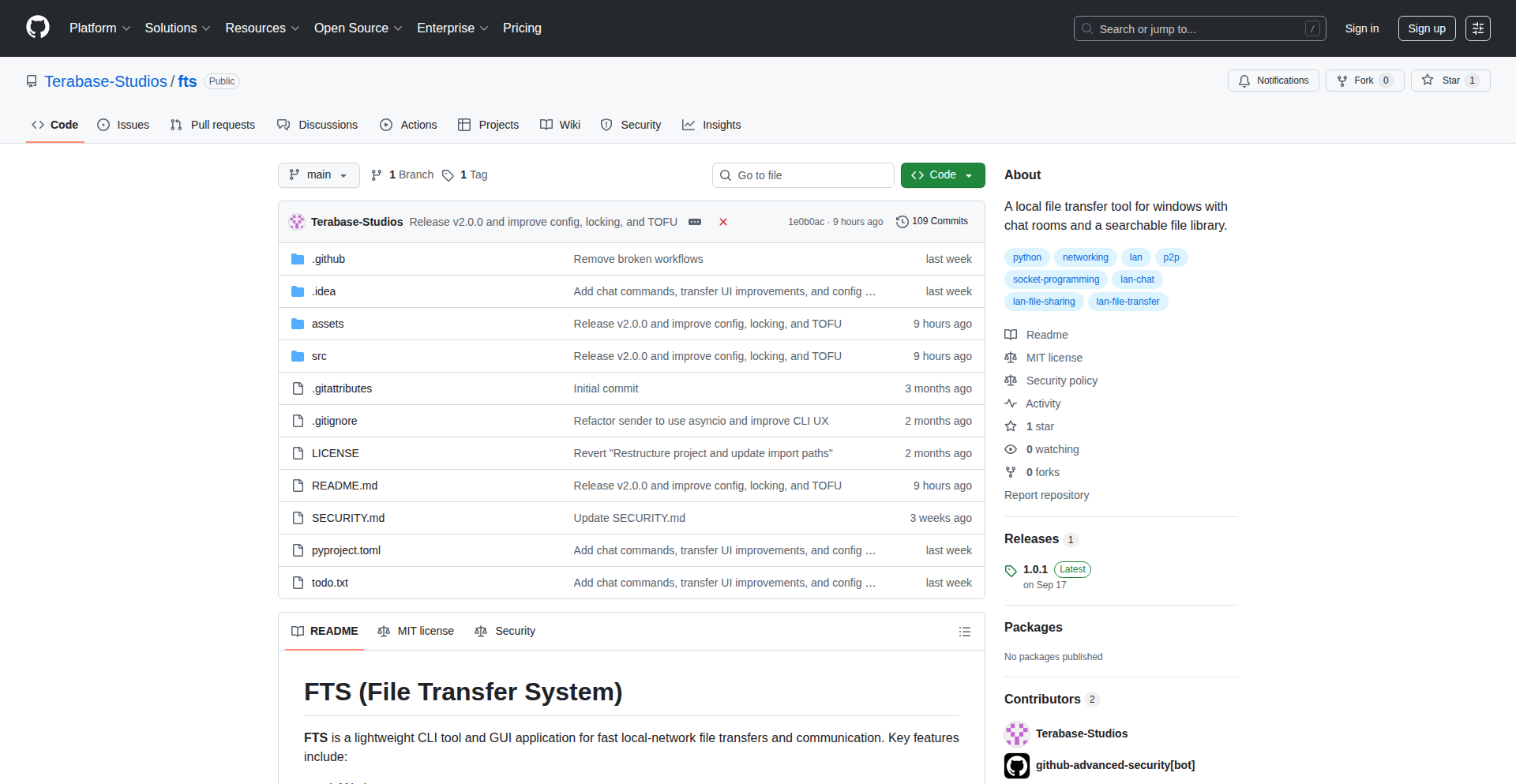
Author
Terabase
Description
LAN-SyncChat is a peer-to-peer tool designed for fast file transfers and real-time chat within a local area network (LAN). It eliminates the need for external cloud storage or physical media like flash drives, offering a streamlined solution for local collaboration. The innovation lies in its direct, low-latency communication protocol that prioritizes speed and simplicity for users within the same network.
Popularity
Points 2
Comments 0
What is this product?
LAN-SyncChat is a direct, peer-to-peer application built for local networks. Instead of relying on the internet or external devices, it establishes direct connections between computers on the same Wi-Fi or wired network. This allows for rapid file sharing and instant messaging without data needing to travel through a central server or the wider internet. The core technology involves utilizing network discovery protocols to find other instances of the tool on the LAN and then establishing secure, direct communication channels for file transfers and chat messages.
How to use it?
Developers can download and run LAN-SyncChat on their machines within the same local network. Once launched, the tool automatically discovers other running instances. Users can then select a peer from the discovered list to initiate a file transfer by dragging and dropping files or selecting them through the interface. For chat, a dedicated chat window opens with the selected peer, enabling real-time text-based communication. This is particularly useful for quick sharing of code snippets, project assets, or for immediate team communication during development sessions without interrupting workflow by going online.
Product Core Function
· Peer-to-peer LAN file transfer: Enables direct, high-speed file sharing between devices on the same local network. This means faster transfer speeds and no reliance on internet bandwidth or external storage, which is great for sharing large development assets quickly.
· Real-time LAN chat: Facilitates instant text communication with other users on the local network. This allows for immediate discussions about code, debugging, or project ideas without leaving your development environment, enhancing team collaboration.
· Network discovery: Automatically finds other instances of the tool on the local network, simplifying the connection process. You don't need to manually enter IP addresses, making it user-friendly and quick to start sharing and chatting.
· Simple user interface: Provides an intuitive drag-and-drop interface for file transfers and a straightforward chat window. This reduces the learning curve, allowing developers to focus on their work rather than complex tool configuration.
Product Usage Case
· Sharing large project assets like design mockups or compiled binaries between developers working in the same office. Instead of uploading to cloud storage and then downloading, LAN-SyncChat allows for near-instantaneous transfer, saving significant time.
· Quickly transferring code snippets or configuration files to a colleague for review or debugging during a pair programming session. The chat function allows for immediate discussion about the code being shared.
· Facilitating communication and file sharing in environments with limited or unreliable internet access, such as during LAN parties or in remote development sites. The tool works entirely within the local network.
· Setting up a temporary, secure communication channel for a small team working on a critical patch or feature. It provides a direct and private way to exchange information without exposing it to the public internet.
56
ZigNet: On-Device LLM Forge
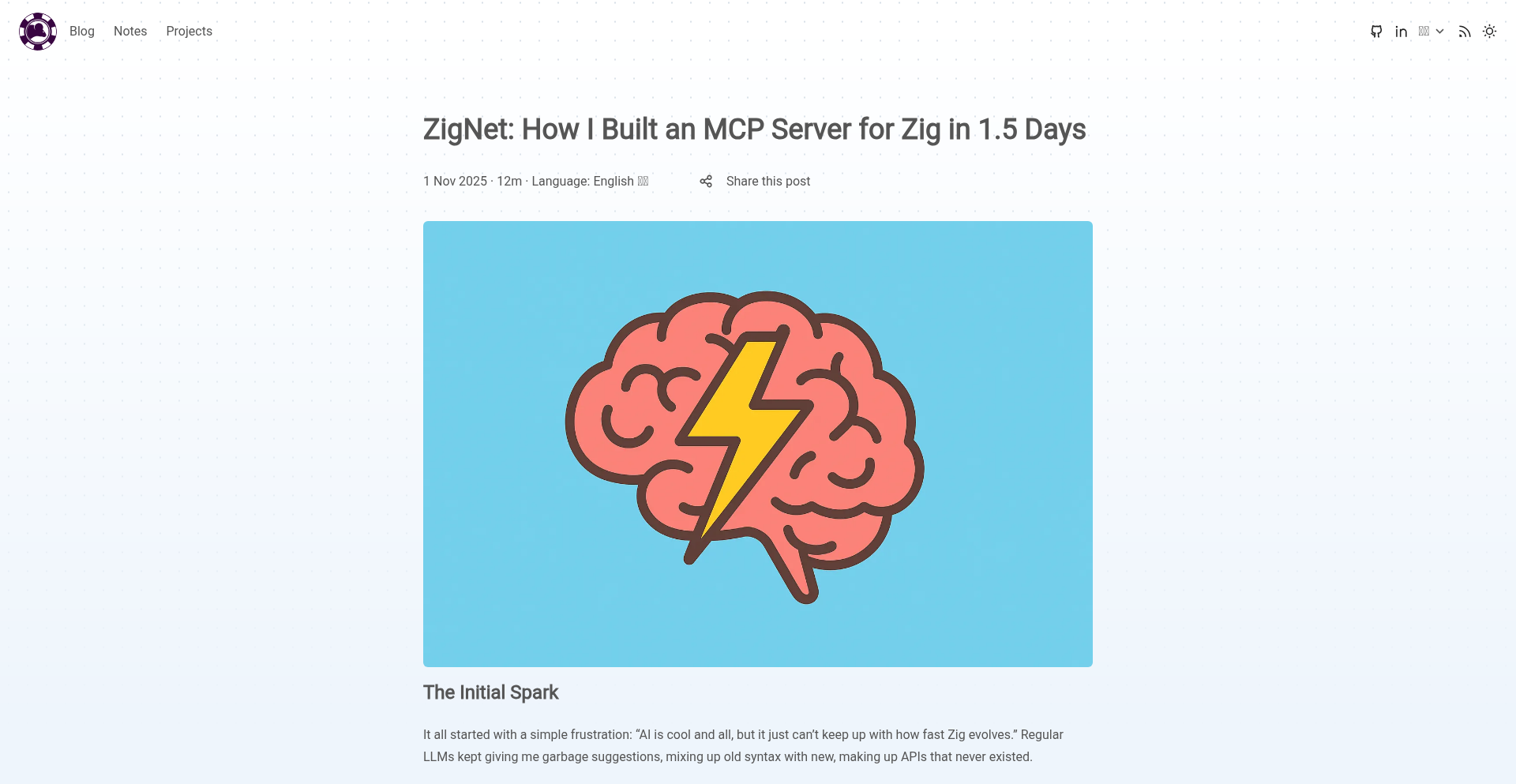
Author
Fulgidus
Description
This project, ZigNet, showcases how a specialized Large Language Model (LLM) can be built and run on a regular laptop, achieved through a hybrid deterministic/stochastic training approach. It demonstrates that powerful AI models don't always require massive infrastructure, tackling the challenge of keeping up with rapid language model development by creating a personalized, efficient solution.
Popularity
Points 2
Comments 0
What is this product?
ZigNet is a personal LLM training framework that allows developers to build their own specialized language models capable of running on standard consumer hardware. The core innovation lies in its hybrid deterministic and stochastic training methodology. This means it combines predictable, rule-based learning (deterministic) with more adaptive, trial-and-error learning (stochastic). This blend is designed to be more efficient than purely stochastic methods, enabling the creation of a capable LLM with relatively modest computational resources (an RTX 3090 and 4.5 hours of training in this case). The value proposition is enabling individuals to create AI tools tailored to their specific needs without needing cloud computing power, making cutting-edge AI accessible and manageable.
How to use it?
Developers can leverage ZigNet by adapting its training methodology to their specific data and use cases. For instance, if a developer needs an LLM to understand or generate code in a niche programming language like Zig, they can feed relevant code samples and documentation into the ZigNet framework. The hybrid training process would then learn the patterns and syntax of Zig, resulting in a specialized LLM that excels at tasks related to that language. This trained model can then be integrated into development workflows, IDEs, or custom tools for tasks such as code completion, documentation generation, or even bug detection, all running locally on their machine. The practical application is about having a powerful AI assistant that understands your unique technical environment without relying on external services.
Product Core Function
· Hybrid Training Framework: Enables efficient LLM creation by combining rule-based and adaptive learning, making advanced AI accessible on personal hardware. This offers a way to build specialized AI tools without massive cloud costs.
· On-Device LLM Deployment: Allows trained models to run on standard laptops, providing fast, private, and always-available AI capabilities for developers. This means your AI assistant works offline and your data stays local.
· Specialized Model Generation: Facilitates the creation of LLMs fine-tuned for specific domains, like programming languages or technical documentation. This provides AI that truly understands your specific technical challenges, improving productivity.
· Rapid Prototyping for AI: Demonstrates that building custom LLMs is achievable in a short timeframe with accessible hardware. This empowers developers to experiment with AI solutions quickly and iteratively.
Product Usage Case
· Building a Zig-specific code completion assistant: A developer can train ZigNet on Zig language code and documentation. The resulting LLM can be integrated into their IDE to offer intelligent code suggestions and error checking for Zig projects, solving the problem of niche language support in existing AI tools and making coding in Zig faster and more accurate.
· Creating a personal technical documentation summarizer: A researcher or developer working with extensive technical manuals can train ZigNet on these documents. The LLM can then be used to quickly summarize lengthy reports or extract key information, saving time and improving comprehension of complex technical content.
· Developing a conversational AI for a custom API: A developer can train ZigNet to understand the nuances of their proprietary API. This LLM can then power a chatbot that helps other developers interact with the API more easily, translating natural language requests into API calls and solving the problem of a steep learning curve for new API users.
57
Pinshell: Visual Discovery Engine
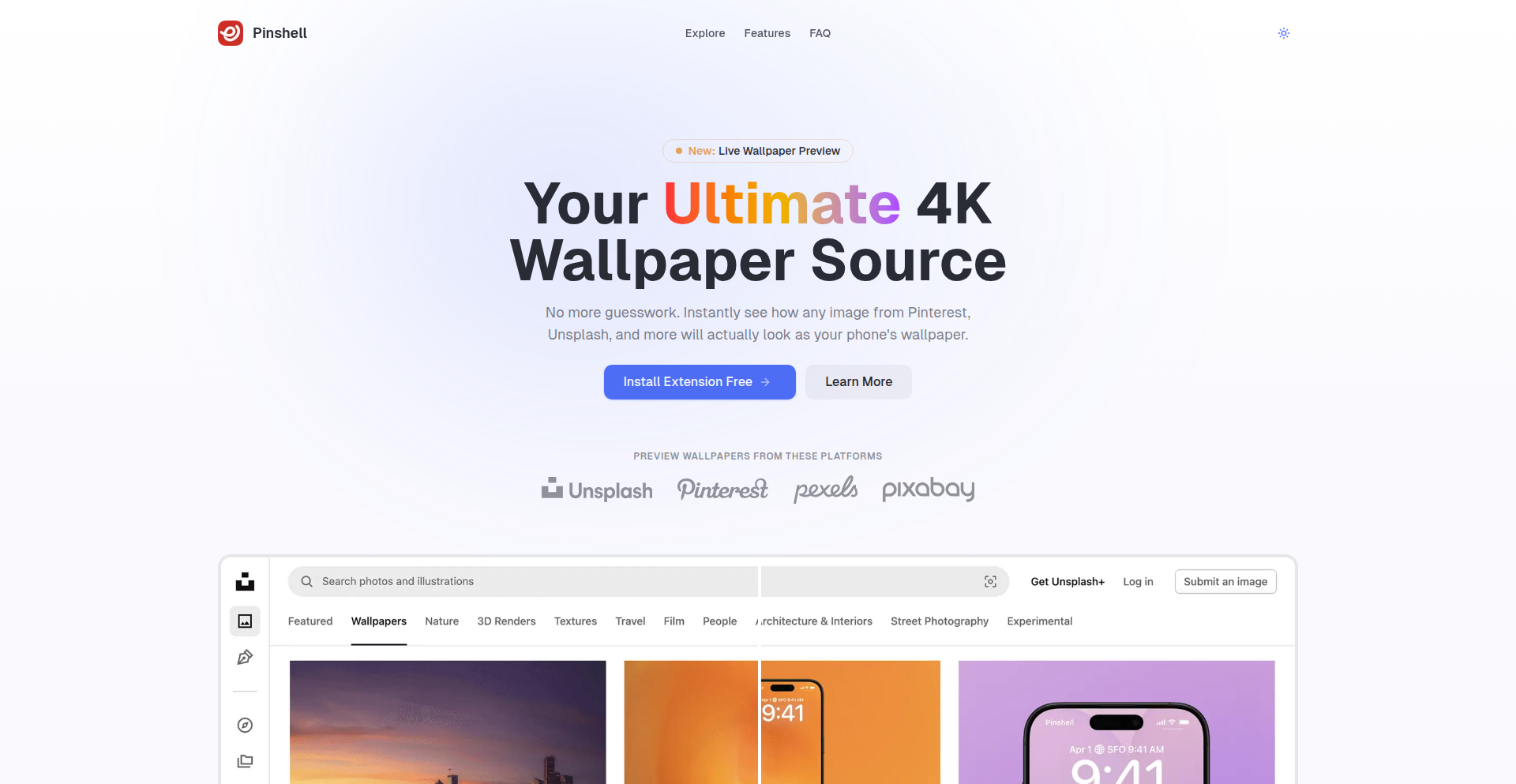
Author
tatefinn
Description
Pinshell is a desktop application that allows users to preview wallpapers sourced from popular platforms like Pinterest, Unsplash, and Pexels. Its core innovation lies in its intelligent aggregation and previewing mechanism, enabling users to discover and test high-quality wallpapers directly on their desktop without the need for extensive browsing across multiple websites. This saves users significant time and effort in personalizing their digital workspace.
Popularity
Points 1
Comments 0
What is this product?
Pinshell is a desktop wallpaper previewer that intelligently fetches and displays images from Pinterest, Unsplash, and Pexels. Instead of manually searching each platform, Pinshell aggregates them into a single, user-friendly interface. The technological novelty is in its API integration with these image services and its efficient rendering engine that allows for smooth previewing of high-resolution images. This means you get a consolidated view of beautiful wallpapers without the hassle of visiting multiple sites. It’s like having a curated gallery of potential desktop backgrounds right at your fingertips. So, what’s in it for you? You get to find your perfect wallpaper much faster and with less effort.
How to use it?
Developers can use Pinshell as a reference for building similar cross-platform content aggregation tools. The underlying technical challenge it addresses is efficient data fetching and rendering from multiple external APIs. It showcases best practices for integrating with services like Pinterest, Unsplash, and Pexels using their respective APIs. For end-users, it's a simple desktop application where you can browse, search, and set wallpapers. The value for developers is in understanding how to create a unified experience from disparate data sources. So, how can you use this knowledge? You can apply these API integration and UI rendering techniques to your own projects that involve pulling data from various online services, making your applications more versatile and user-friendly.
Product Core Function
· API Integration with Image Sources: Fetches wallpapers from Pinterest, Unsplash, and Pexels by programmatically interacting with their APIs. This allows for real-time access to vast image libraries, providing users with a continuously updated selection of visuals. The value is in enabling a seamless and broad discovery of aesthetic content. Useful for developers building content-rich applications.
· Cross-Platform Aggregation: Consolidates content from multiple distinct platforms into a single interface, eliminating the need for users to navigate separate websites. This unified experience streamlines the search process. The value is in providing a centralized and efficient content discovery mechanism. Useful for users who want to avoid fragmented browsing experiences.
· High-Resolution Wallpaper Previewing: Renders fetched wallpapers at high resolution directly within the application, allowing users to accurately assess how an image will look on their desktop. This involves efficient image loading and display techniques. The value is in offering a realistic preview, preventing disappointment after setting a wallpaper. Useful for users who value visual accuracy and a polished desktop appearance.
· User-Friendly Interface: Presents the aggregated wallpapers in an intuitive and easy-to-navigate interface, likely with search and categorization features. This focuses on the user experience, making the process of finding and selecting wallpapers enjoyable and straightforward. The value is in making powerful content discovery accessible to everyone. Useful for users who appreciate simplicity and ease of use.
Product Usage Case
· A graphic designer needs to find a new desktop background for their dual-monitor setup and wants to quickly cycle through various artistic styles. Pinshell allows them to search for 'abstract art' or 'minimalist photography' across Pinterest, Unsplash, and Pexels simultaneously, previewing each option directly on their screens without leaving the app. This solves the problem of time-consuming manual searching across multiple sites and ensures they find a visually appealing and relevant background efficiently. The value is in delivering high-quality, tailored visuals with speed.
· A software developer wants to personalize their coding environment with a sleek, high-resolution wallpaper that doesn't distract from their code. They can use Pinshell to search for 'dark mode nature' or 'tech patterns' and get instant previews. If a chosen wallpaper is too busy or doesn't fit the screen resolution well, Pinshell's previewing function highlights this before they commit to setting it. This solves the problem of selecting a wallpaper that is both aesthetically pleasing and functionally appropriate for a focused work environment. The value is in ensuring a distraction-free and visually harmonious workspace.
58
FaceGPT: AI Powered Facial Identity Transformation
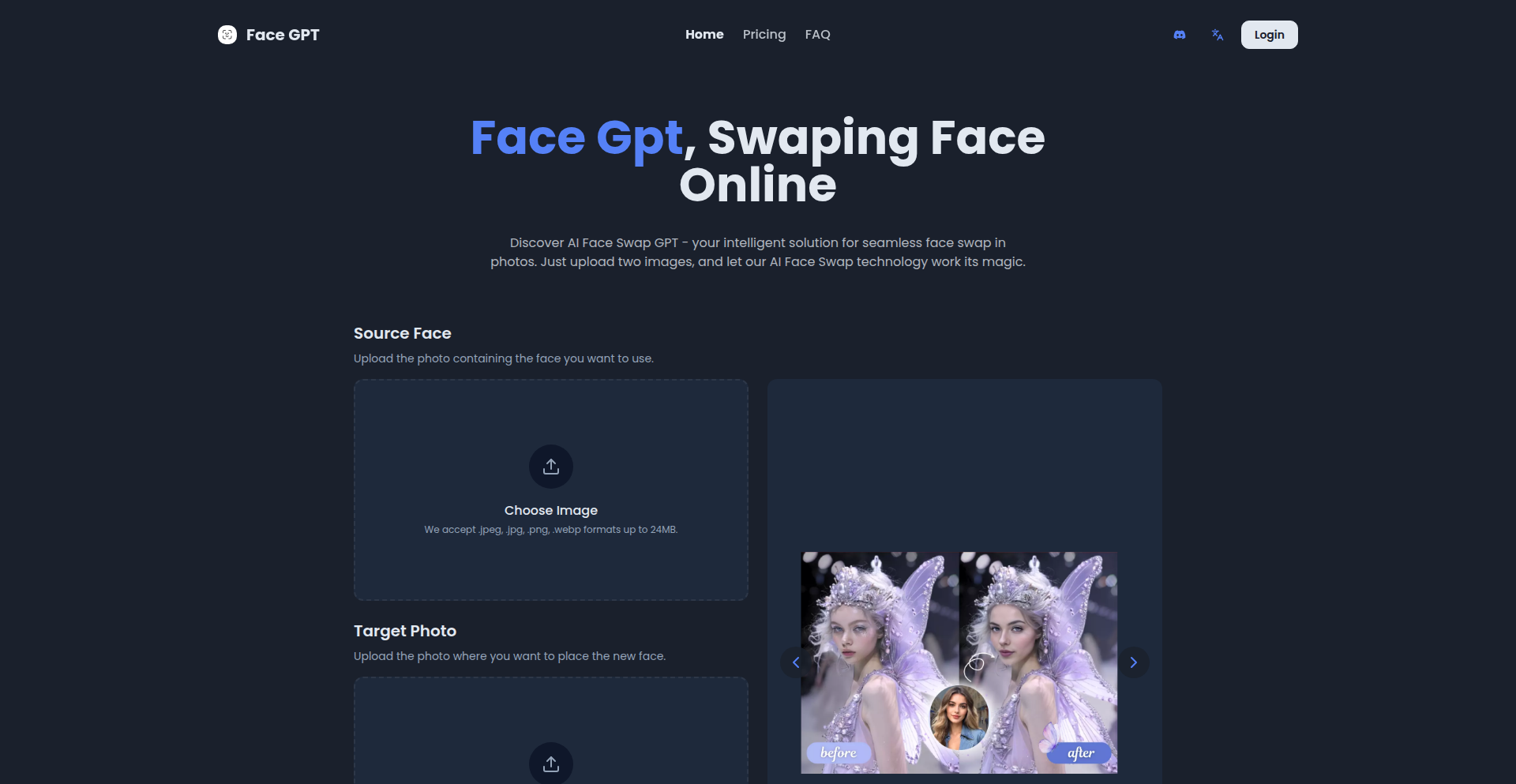
Author
starboat
Description
FaceGPT is an experimental AI project that allows users to perform face swapping, analyze facial features, and gain insights from them. The innovation lies in its deep learning approach to accurately map and blend facial characteristics, offering a novel way to manipulate and understand facial data. It tackles the technical challenge of achieving realistic and nuanced facial transformations, which has broad applications from creative media to identity analysis.
Popularity
Points 1
Comments 0
What is this product?
FaceGPT is an AI tool that leverages sophisticated deep learning models, specifically Generative Adversarial Networks (GANs) or similar architectures, to manipulate facial images. It can realistically swap faces between different individuals or analyze specific facial attributes like expression, age estimation, or even perceived personality traits based on a trained model. The core technical innovation is in the ability to capture and reconstruct the intricate details of human faces, making transformations appear natural rather than artificial. So, what's the value for you? It unlocks new possibilities for digital content creation, privacy-preserving identity exploration, and gaining data-driven insights about human appearance.
How to use it?
Developers can integrate FaceGPT into their applications via an API or by utilizing its underlying models. For example, a game developer might use it to allow players to insert their own faces into game characters. A researcher could use its analysis features to study demographic trends in facial features. The integration involves feeding input images (source and target faces) and receiving the transformed image or analysis data. So, how can you use it? Think of it as a powerful building block for any project that involves visual human identity or expression, simplifying complex AI tasks for developers.
Product Core Function
· Realistic Face Swapping: Utilizes deep learning to seamlessly blend the facial features of one person onto another's face, creating convincing digital impersonations. This is valuable for entertainment, content creation, and even prototyping applications where user identity representation is key. So, what's the value for you? Create unique visual content or test identity-related features in your applications with ease.
· Facial Feature Analysis: Employs AI models to analyze and extract specific attributes from a face, such as age, gender, emotional expression, or even potential perceived personality traits based on learned correlations. This provides quantitative data from visual input. So, what's the value for you? Gain data-driven insights from images for market research, user experience analysis, or personalized content delivery.
· AI-Driven Image Generation: Beyond swapping, the underlying AI can be trained to generate new facial images with specific characteristics, offering creative control over synthetic media. This is valuable for art, design, and creating virtual avatars. So, what's the value for you? Generate diverse and customizable visual assets for your projects without the need for manual creation.
· Customizable Model Training: The project likely allows for fine-tuning or training models on specific datasets, enabling specialized facial recognition or manipulation for niche applications. This means the AI can be adapted to unique requirements. So, what's the value for you? Adapt the AI to your specific business needs or research goals for highly tailored solutions.
Product Usage Case
· A video game developer uses FaceGPT to allow players to upload their own photos and have their faces realistically appear on their in-game characters, enhancing player immersion and personalization. This solves the problem of static character appearances and provides a highly engaging feature. So, what's the value for you? Create more engaging and personalized gaming experiences for your players.
· A social media platform integrates FaceGPT to offer advanced AR filters that can realistically change a user's perceived age or gender for fun and creative expression. This addresses the demand for novel and interactive content. So, what's the value for you? Offer users exciting and innovative ways to interact and create content on your platform.
· A marketing research company employs FaceGPT to analyze consumer reactions to product packaging by swapping different demographic faces onto test subjects and measuring perceived appeal. This provides objective data on visual preferences. So, what's the value for you? Gather concrete data to inform design decisions and improve product appeal.
· An independent filmmaker uses FaceGPT to create digital doubles for actors or to explore different character looks without expensive reshoots or complex prosthetics. This streamlines production and reduces costs. So, what's the value for you? Reduce production costs and unlock creative possibilities for visual storytelling.
59
FormForge
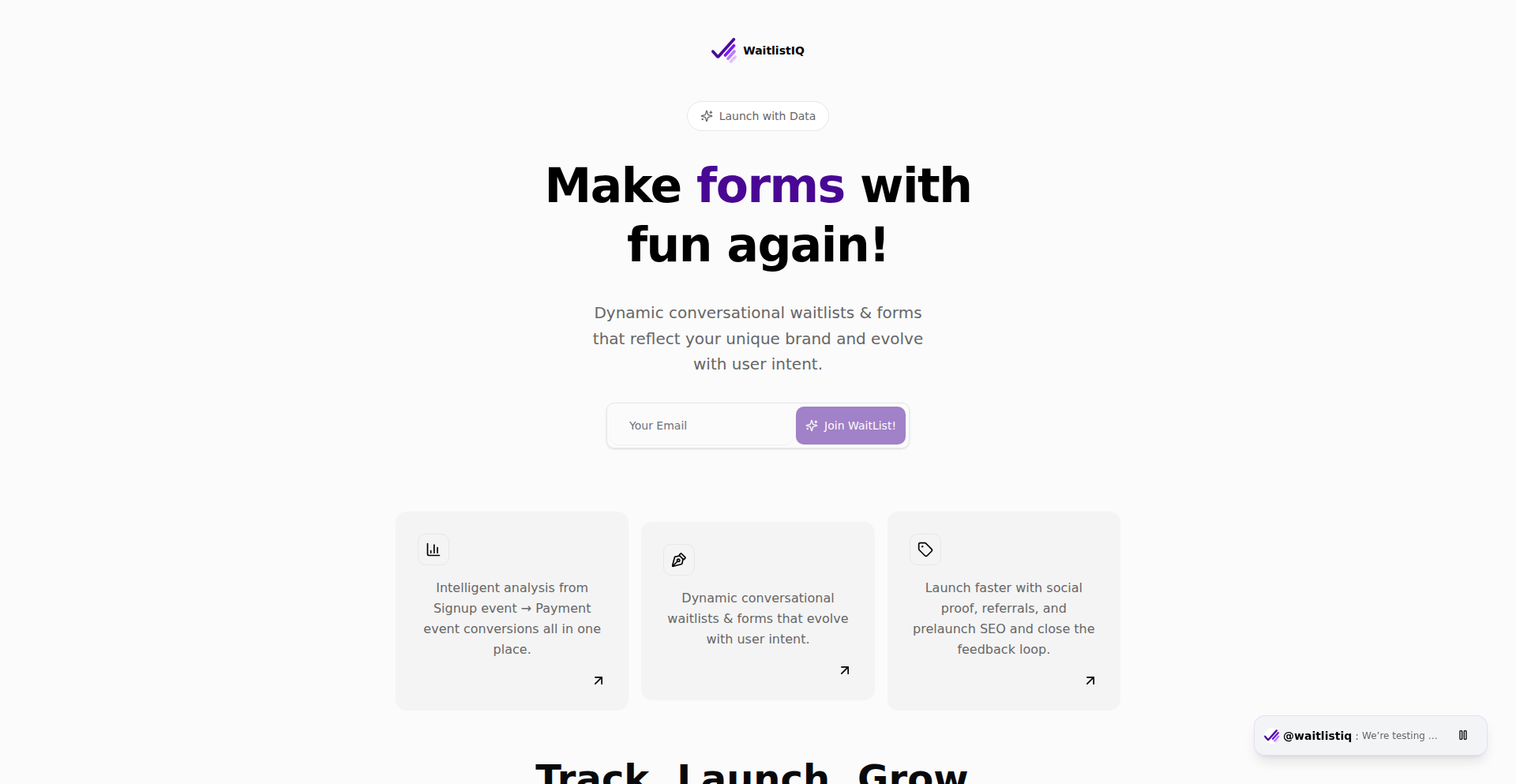
Author
madebydon
Description
FormForge is a tool that transforms the mundane process of creating and interacting with forms into a dynamic and insightful experience. It moves beyond simple data collection by providing real-time social proof, referral growth mechanisms, and prelaunch SEO optimization, all powered by innovative tracking and engagement features. The core innovation lies in leveraging user interactions with forms to build momentum and trust, turning a static data entry point into an active growth engine.
Popularity
Points 1
Comments 0
What is this product?
FormForge is a system designed to inject 'fun' and 'intelligence' back into web forms. Instead of just being a way to gather information, it acts as a growth platform. Technically, it likely uses real-time event tracking and sophisticated data analysis to understand user behavior within forms. The innovation comes from using these insights to trigger automated actions like social proof displays (e.g., '5 people just signed up!') or referral program prompts, which in turn can boost conversions and SEO. So, this helps you by making your forms not just data collectors, but active tools for marketing and user engagement, directly translating into more leads and better online visibility. You get more than just emails; you get trust and momentum.
How to use it?
Developers can integrate FormForge into their web applications or websites. This might involve embedding a JavaScript snippet that enhances existing form elements or by using FormForge's own form builder. The system then automatically tracks user interactions, such as form submissions, time spent, and referral sources. Based on these tracked events, it can dynamically display social proof widgets, initiate referral tracking, or optimize form elements for better SEO. This is useful for any developer building a product where user sign-ups, feedback, or lead generation are crucial. Integration could be as simple as adding a script tag to your HTML, or more deeply through an API for custom logic, allowing you to leverage these growth features without building them from scratch. This means faster development and immediate benefits for your product's growth.
Product Core Function
· Real-time social proof display: By tracking recent form submissions and displaying them to other users, this function creates a sense of popularity and urgency, encouraging more sign-ups. The value is increased conversion rates because users see others are actively engaging with your offering.
· Referral growth tracking: This feature allows you to incentivize existing users to bring in new ones by tracking referrals and offering rewards. The technical value is in its ability to attribute new sign-ups to specific referring users, enabling effective growth hacking. This means you can build a viral loop into your product.
· Prelaunch SEO optimization: FormForge likely analyzes form content and user interaction patterns to suggest improvements that benefit search engine visibility even before a full product launch. The technical insight here is using user engagement data to inform SEO strategy. This is valuable because it helps your product get discovered earlier and more effectively.
· Insightful analytics dashboard: Beyond basic submission counts, FormForge probably offers deeper analytics on user behavior within forms, identifying drop-off points or successful engagement patterns. The technical value lies in the detailed event logging and data aggregation. This helps you understand what's working and what's not in your user onboarding or lead capture process.
Product Usage Case
· A SaaS company using FormForge to display 'Just signed up' notifications on their landing page form. This helps convert hesitant visitors into new users by showcasing active community growth. The problem solved is low conversion rates on sign-up forms.
· An e-commerce store integrating FormForge to track and reward customers who refer friends to make a purchase. This leverages the referral program functionality to drive repeat business and acquire new customers through trusted word-of-mouth. The problem solved is inefficient customer acquisition and loyalty building.
· A startup in pre-launch phase using FormForge to analyze early interest captured via a waiting list form. The system helps optimize the form's wording and structure for better SEO indexing, ensuring their product appears in search results sooner. The problem solved is gaining early traction and visibility in a competitive market.
60
LizardConspiracySim

Author
sideshowb
Description
An experimental browser-based puzzle game that simulates the spread and reinforcement of conspiracy beliefs. It uses a belief network model to represent how an in-game character's worldview evolves as they are exposed to different information, with the goal of convincing them that the world is ruled by lizards. This project offers a unique approach to visualizing and understanding psychological phenomena through interactive code.
Popularity
Points 1
Comments 0
What is this product?
This project is a playable demonstration of how beliefs, particularly fringe or conspiratorial ones, can be formed and solidified. At its core, it employs a 'belief network' model. Think of it like a flowchart of interconnected ideas where certain nodes (beliefs) influence others. When you introduce new 'information' (gameplay actions), it tugs on these connections, strengthening or weakening existing beliefs, and potentially creating new ones. While not strictly adhering to rigid Bayesian probability, it captures the spirit of how evidence (even flawed evidence) can shift a person's conviction. So, what's the innovation? It translates abstract psychological concepts into a tangible, interactive experience, allowing anyone to play with and observe belief formation in action. This is a testament to the hacker ethos of using code to model and explore complex real-world phenomena.
How to use it?
As a developer, you can play the game to experience the mechanics firsthand. More importantly, the project serves as an inspiration for building similar interactive models. You can study the 'belief network' implementation, which might be built using graph data structures and algorithms. This could involve using libraries for graph visualization or building your own logic for node propagation. Potential integration scenarios include educational tools for psychology or sociology, simulations for understanding propaganda, or even as a component in more complex AI systems that need to model user perception or belief systems. It's about taking the underlying simulation engine and adapting it to new problems. The value here is in learning from a creative implementation of a cognitive model.
Product Core Function
· Belief Network Simulation: Dynamically models how interconnected ideas influence each other, creating a simulated cognitive landscape. This allows for understanding how introducing specific inputs can lead to predictable (or surprising) shifts in a character's perspective, providing insights into the mechanics of belief change.
· Interactive Information Input: Allows players to introduce specific pieces of information or arguments into the simulation, directly observing their impact on the character's belief system. This highlights the power of targeted communication and its effects on perception, with applications in persuasive technology and content strategy.
· Goal-Oriented Persuasion: The game's objective of convincing the character of a specific, unconventional belief (lizard rulers) demonstrates how to design systems that require strategic manipulation of an agent's belief state. This is valuable for developers working on AI agents, game NPCs, or any system where influencing user perception is key.
· Visualization of Belief Dynamics: Although not explicitly detailed as a feature in the description, the nature of a belief network implies a potential for visualizing how beliefs evolve over time. This offers a powerful way to communicate complex cognitive processes, making abstract concepts understandable through visual cues.
· Hacker Spirit of Exploration: The project itself represents the core hacker value of building something to understand something. It's a low-friction experiment in modeling a complex human behavior with code, offering inspiration for other developers to tackle challenging conceptual problems with practical, playable solutions.
Product Usage Case
· Educational Tool for Cognitive Science: Imagine using this simulator in a university course to demonstrate concepts like confirmation bias, echo chambers, or the effectiveness of different persuasive techniques. A student could experiment by feeding different types of 'evidence' to see how the simulated character's belief in, say, alien abduction, strengthens or weakens, helping them grasp abstract theories through direct interaction.
· Game Development for Narrative AI: Developers creating games with complex non-player characters (NPCs) could draw inspiration from the belief network. Instead of simple dialogue trees, an NPC's internal 'belief state' could be modeled, allowing their reactions and dialogue to dynamically shift based on player actions and in-game events, leading to more emergent and believable character interactions.
· Understanding Online Misinformation: Researchers or policymakers concerned about the spread of conspiracy theories online could use the underlying principles of this simulation. By modeling how different online content (news articles, social media posts) influences an individual's beliefs, one could explore strategies for counteracting misinformation or designing platforms that are less susceptible to its propagation.
· Personalized Content Recommendation Systems: While perhaps a stretch, the idea of modeling user beliefs could inform more sophisticated recommendation engines. Instead of just showing content similar to what a user has seen, a system could attempt to model the user's underlying beliefs and recommend content that subtly influences or reinforces desired perspectives, leading to more engaging or targeted user experiences.
61
AI-Powered Tech News Aggregator & Summarizer
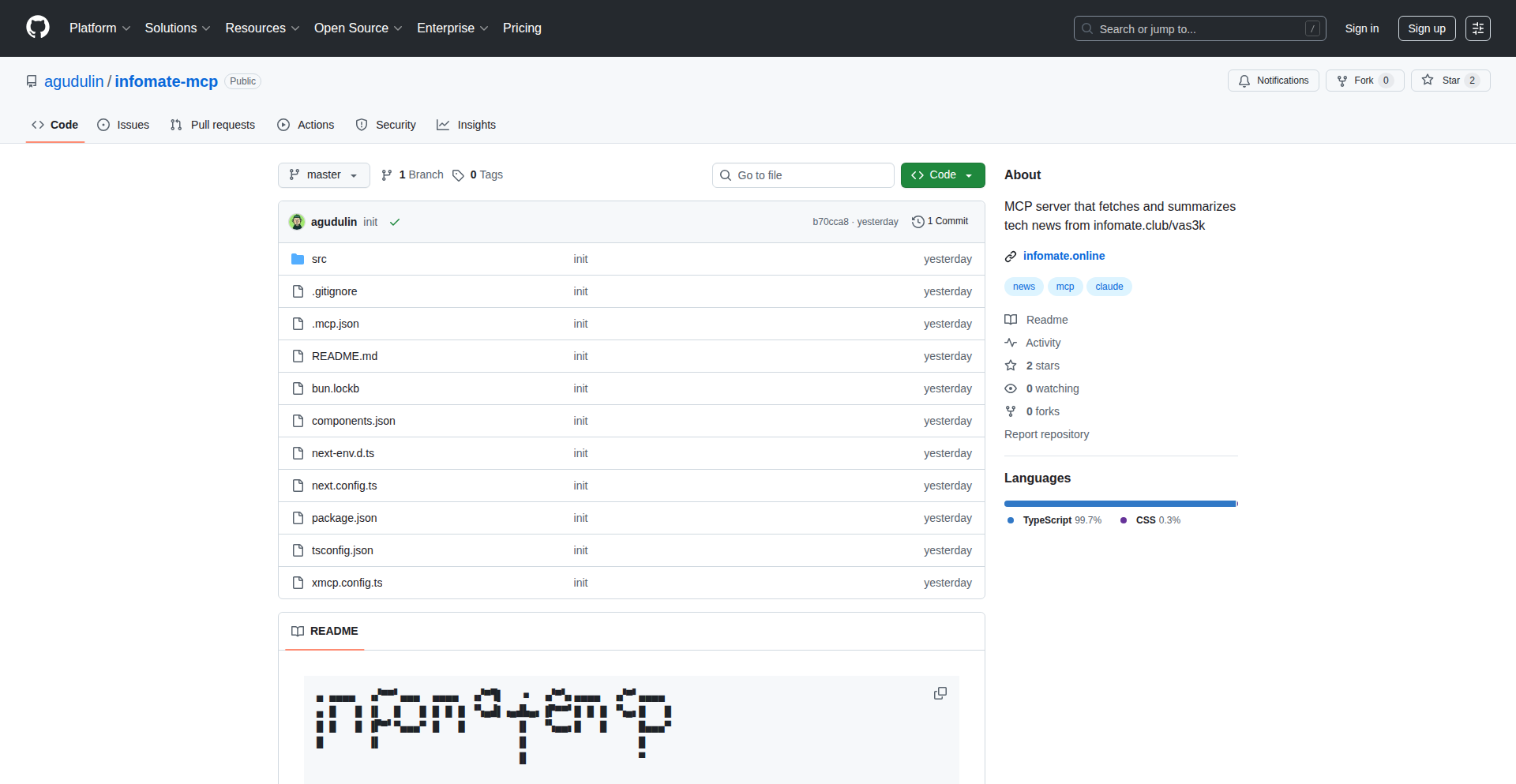
Author
colo-colo
Description
This project is an MCP server that acts as an intelligent aggregator and summarizer for tech news from various sources like Hacker News, GitHub Trending, Techmeme, and Reddit. It leverages AI assistants, specifically Claude, to fetch, process, and summarize these news feeds. The core innovation lies in its ability to transform raw news streams into concise, topic-organized summaries, making it easier for developers and tech enthusiasts to stay updated without sifting through numerous articles. It's built using Next.js and the xmcp framework, offering both local deployment and a hosted version.
Popularity
Points 1
Comments 0
What is this product?
This is a specialized server designed to streamline your access to the latest tech news. It connects to over 20 different news feeds, including major platforms like Hacker News, GitHub Trending, Techmeme, and relevant Reddit communities. The magic happens when an AI assistant, like Claude, interacts with this server. The server fetches articles from all these sources, identifies the key topics discussed within them, and then generates easy-to-digest summaries. These summaries are neatly organized by their original source. This means you can ask your AI assistant to 'fetch the latest news' and get a curated digest of what's happening in the tech world, saving you significant time and effort compared to manually browsing each site. The technical backbone is built with Next.js for a modern web experience and uses a custom framework called 'xmcp' to manage the aggregation and AI interaction.
How to use it?
Developers can use this project in two primary ways: by running it locally for full control and customization, or by utilizing the readily available hosted version. For local deployment, you'd typically clone the GitHub repository (agudulin/infomate-mcp) and follow the setup instructions. This allows you to integrate the MCP server into your own applications or workflows. The hosted version at infomate.online/mcp offers immediate access. To use it, you simply interact with an AI assistant like Claude. For example, you can instruct Claude with a prompt like 'fetch latest tech news'. The AI will then communicate with the MCP server, retrieve the aggregated and summarized information, and present it to you. This is perfect for developers who want quick, AI-driven updates without building the infrastructure themselves, or for those who want to integrate this news aggregation capability into their custom AI agents or chatbots.
Product Core Function
· News Feed Aggregation: Fetches articles from over 20 diverse tech news sources, including Hacker News, GitHub Trending, Techmeme, and Reddit. This allows users to get a comprehensive overview of tech developments from a single point, eliminating the need to check multiple websites.
· AI-Powered Summarization: Utilizes AI assistants (like Claude) to process fetched articles, identify key themes, and generate concise summaries. This provides users with the essence of the news quickly, saving time and cognitive load.
· Topic-Based Organization: Arranges summarized news into logical categories based on the topics discussed in the original articles and their respective feeds. This structured output makes it easy to quickly grasp the most important trends and developments in specific areas.
· Flexible Deployment: Supports both local installation and a hosted online version. This offers developers the choice between having complete control over the service or using it instantly without any setup.
· AI Assistant Integration: Designed to seamlessly integrate with AI assistants, enabling natural language queries for news retrieval. This makes staying informed an intuitive conversational experience.
Product Usage Case
· A developer working on a new project needs to stay updated on the latest trends in their field. They can ask their AI assistant, 'What's new in AI research today?', and the MCP server will fetch and summarize relevant articles from sources like Hacker News and Reddit, providing them with key breakthroughs without manual searching.
· A product manager needs to understand market shifts and competitor activities. By prompting their AI, 'Summarize the latest tech company news from the past week,' they can get a concise overview of industry news, funding rounds, and product launches, helping them make informed strategic decisions.
· A student studying computer science wants to keep up with advancements in specific programming languages or frameworks. They can ask their AI, 'Show me recent news about Rust and WebAssembly,' and the MCP server will aggregate and summarize relevant content from GitHub Trending and tech blogs, aiding their learning process.
· A freelance journalist looking for story ideas can use the system to get a daily digest of emerging tech topics. A prompt like, 'Fetch interesting technology news from today,' can uncover niche stories or trending discussions that might otherwise be missed, fueling their content creation.
62
SofiaTransitLiveMap
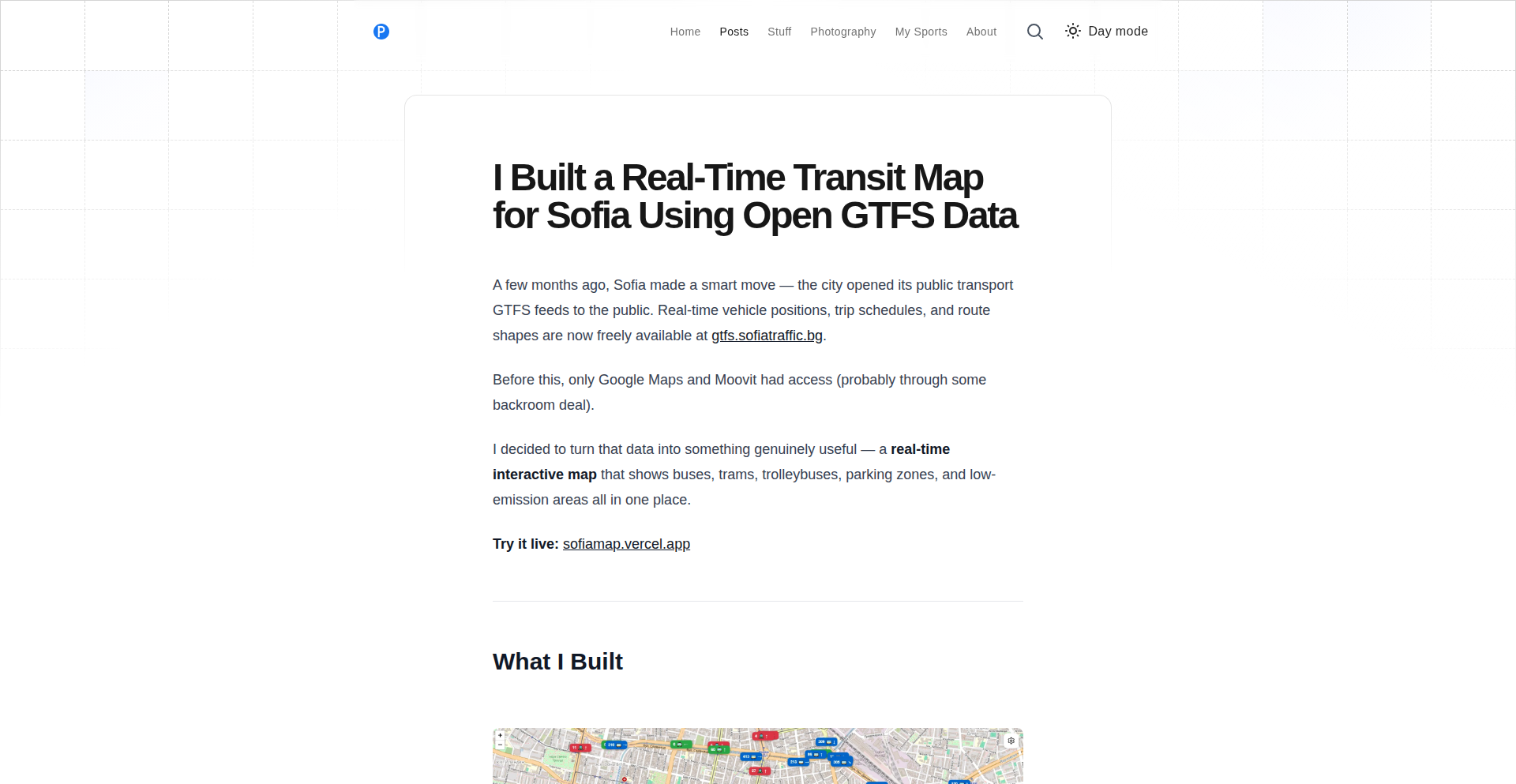
Author
Pavlinbg
Description
A real-time public transit map for Sofia, Bulgaria, built using open GTFS data. This project showcases the innovative application of open data to solve a common urban challenge, providing real-time vehicle locations and schedule information, making public transportation more accessible and predictable.
Popularity
Points 1
Comments 0
What is this product?
SofiaTransitLiveMap is a web-based application that visualizes the real-time movement of public transport vehicles (buses, trams, trolleys) in Sofia. It leverages General Transit Feed Specification (GTFS) data, which is a standard format for public transportation schedules and associated geographic information. The innovation lies in combining static GTFS schedules with dynamic vehicle location data (often obtained through APIs or scraped sources) to create an interactive map. This allows users to see exactly where their next bus or tram is in real-time, significantly improving the public transit experience by reducing uncertainty and waiting times. The underlying technology likely involves a mapping library (like Leaflet or Mapbox GL JS) to render the map, a backend to process and serve GTFS and real-time data, and a frontend to display the information interactively. So, what's in it for you? It means you can stop guessing when your bus will arrive and instead see it approaching on a map, saving you time and frustration.
How to use it?
Developers can use SofiaTransitLiveMap as a demonstration of how to build similar real-time transit visualization tools for other cities. The project's codebase, likely open-source, would serve as a valuable blueprint. To integrate or build upon it, one would typically need to: 1. Obtain GTFS data for their target city. 2. Identify and access the real-time vehicle location data source (often an API provided by the local transit authority). 3. Process and serve this data through a backend service. 4. Utilize a frontend mapping framework to display the vehicles on a map, updating their positions as new data arrives. For end-users, it's as simple as visiting the provided URL in a web browser to see the live map. So, how can you use this? If you're a developer, you can learn from its architecture to build a similar tool for your own city. If you're a commuter, you can use the live map to plan your journey more effectively. This offers you a clear way to visualize and predict your commute.
Product Core Function
· Real-time vehicle tracking: Displays the live location of buses, trams, and trolleys on a map, updating their positions dynamically. This offers the practical benefit of knowing exactly when your transport will arrive, reducing perceived wait times and improving journey planning.
· GTFS data integration: Parses and visualizes schedule information from GTFS feeds, providing static route details and expected timings. This means you get accurate route information and planned schedules, giving you a comprehensive view of the transit network.
· Interactive map interface: Allows users to zoom, pan, and click on vehicles or stops for more information. This makes exploring the transit system intuitive and user-friendly, letting you easily find the information you need.
· Route visualization: Shows the paths of different transit lines on the map. This helps you understand the coverage and connectivity of the public transport network, enabling better route selection.
Product Usage Case
· A commuter in Sofia wants to know if their bus is delayed and when it will arrive at their stop. By using SofiaTransitLiveMap, they can see the bus's real-time location on the map and get an accurate estimated arrival time, preventing unnecessary waiting at the bus stop.
· A city planner needs to analyze public transit usage patterns and identify potential bottlenecks or areas with poor service coverage. They can use the project's underlying data processing techniques to aggregate and visualize real-time and historical transit data, informing decisions for service improvements.
· A developer building a multimodal journey planner application wants to integrate real-time public transit information. They can study how SofiaTransitLiveMap fetches and displays GTFS and real-time data to implement similar functionality in their own application, enriching their planner with live updates.
63
Magiclip AI Video Weaver
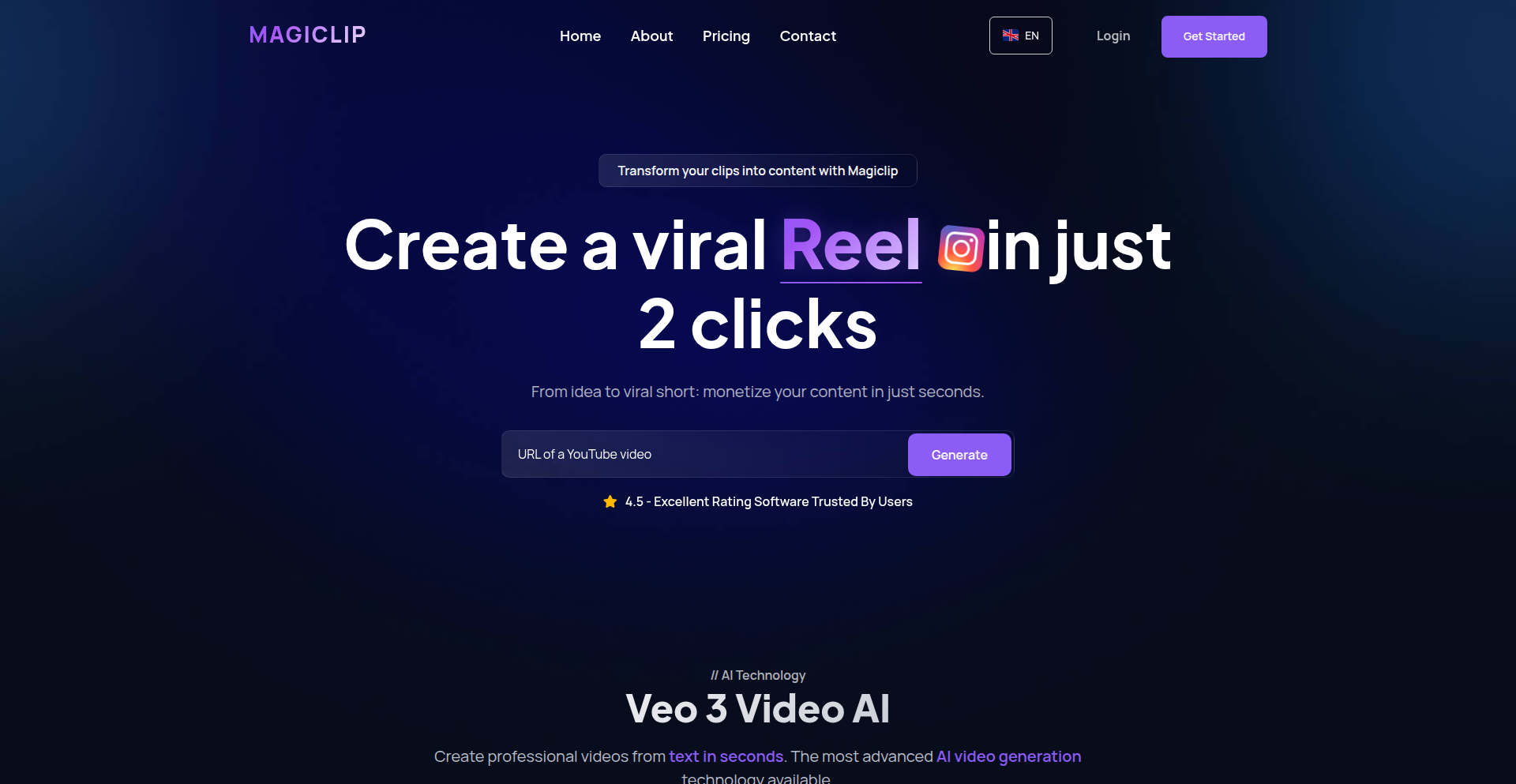
Author
kokau
Description
Magiclip is an AI-powered platform designed to automate the creation of short-form video content from long-form videos. It intelligently identifies key moments, automatically clips them into vertical formats, and enhances them with stylized subtitles and AI-generated audio and visuals. This tool addresses the significant time and effort involved in content repurposing for creators.
Popularity
Points 1
Comments 0
What is this product?
Magiclip is a sophisticated AI system that streamlines the process of transforming lengthy videos (like YouTube videos, Twitch streams, or podcasts) into engaging short clips suitable for platforms like TikTok, Instagram Reels, or YouTube Shorts. At its core, it employs advanced algorithms for 'highlight detection' by analyzing video content to pinpoint the most interesting segments. It then automates the 'vertical clipping' process, ensuring the selected moments fit the aspect ratio of short-form platforms. Furthermore, it offers 'subtitle automation' with customizable modern styling and motion effects, making the content more accessible and visually appealing. For those looking to push creative boundaries, it even includes optional AI video generation capabilities and AI voice and image tools.
How to use it?
Content creators, YouTubers, streamers, podcasters, and short-form video editors can integrate Magiclip into their workflow by uploading their long-form video content to the platform. Once uploaded, users can select their desired output format (e.g., vertical for social media). Magiclip's AI then analyzes the video and presents potential short clips based on detected highlights. Users can review, select, and refine these clips. The platform handles the technical aspects of editing, reformatting, and adding dynamic subtitles. For advanced users, the AI generation features can be toggled for unique visual or audio elements. The final output is a ready-to-share short-form video.
Product Core Function
· Highlights detection in long videos: Uses AI to automatically find the most engaging and impactful moments within a longer video, saving creators the tedious task of manually scrubbing through footage to find key highlights. This means you get the best parts of your video without spending hours searching.
· Automatic clipping into short vertical formats: Intelligently crops and formats identified highlights into vertical aspect ratios (like 9:16) optimized for platforms such as TikTok and Instagram Reels. This ensures your content looks native and professional on short-form video apps, significantly speeding up the posting process.
· Subtitle automation with motion/modern styling: Generates subtitles for the clipped content and applies contemporary, dynamic styling with motion effects, improving viewer engagement and accessibility. This makes your videos more watchable even with sound off and adds a polished, modern aesthetic.
· Optional AI video generation (NanoBanana, Veo-3): Offers the ability to generate entirely new video segments using advanced AI models, allowing for creative expansions or entirely novel visual content to be integrated. This provides creators with powerful tools to enhance storytelling or create unique visual hooks.
· AI voice + image tools for creative content: Provides AI-powered tools to generate synthetic voiceovers or create compelling images, enabling richer and more diverse content creation without requiring external assets or extensive production. This empowers creators to add professional audio and visual elements easily.
Product Usage Case
· A YouTuber who creates hour-long gaming tutorials can use Magiclip to automatically generate 30-second highlight clips of epic moments, funny fails, or crucial tips for their TikTok and Instagram channels, expanding their reach without manual editing.
· A podcaster with a long-form audio show can upload the accompanying video, and Magiclip can identify engaging visual moments or speaker highlights to create short, shareable video snippets for social media promotion, driving traffic back to the full podcast.
· A streamer can use Magiclip to quickly turn their multi-hour live stream sessions into compilations of funny interactions, impressive gameplay, or viewer shout-outs, making their content accessible to a wider audience on platforms like YouTube Shorts or Twitter.
· A marketing team producing explainer videos can use Magiclip to extract key points and reformat them into bite-sized vertical videos for advertising campaigns, making complex information more digestible and engaging for mobile users.
64
Middlerok - Automated Test Generation
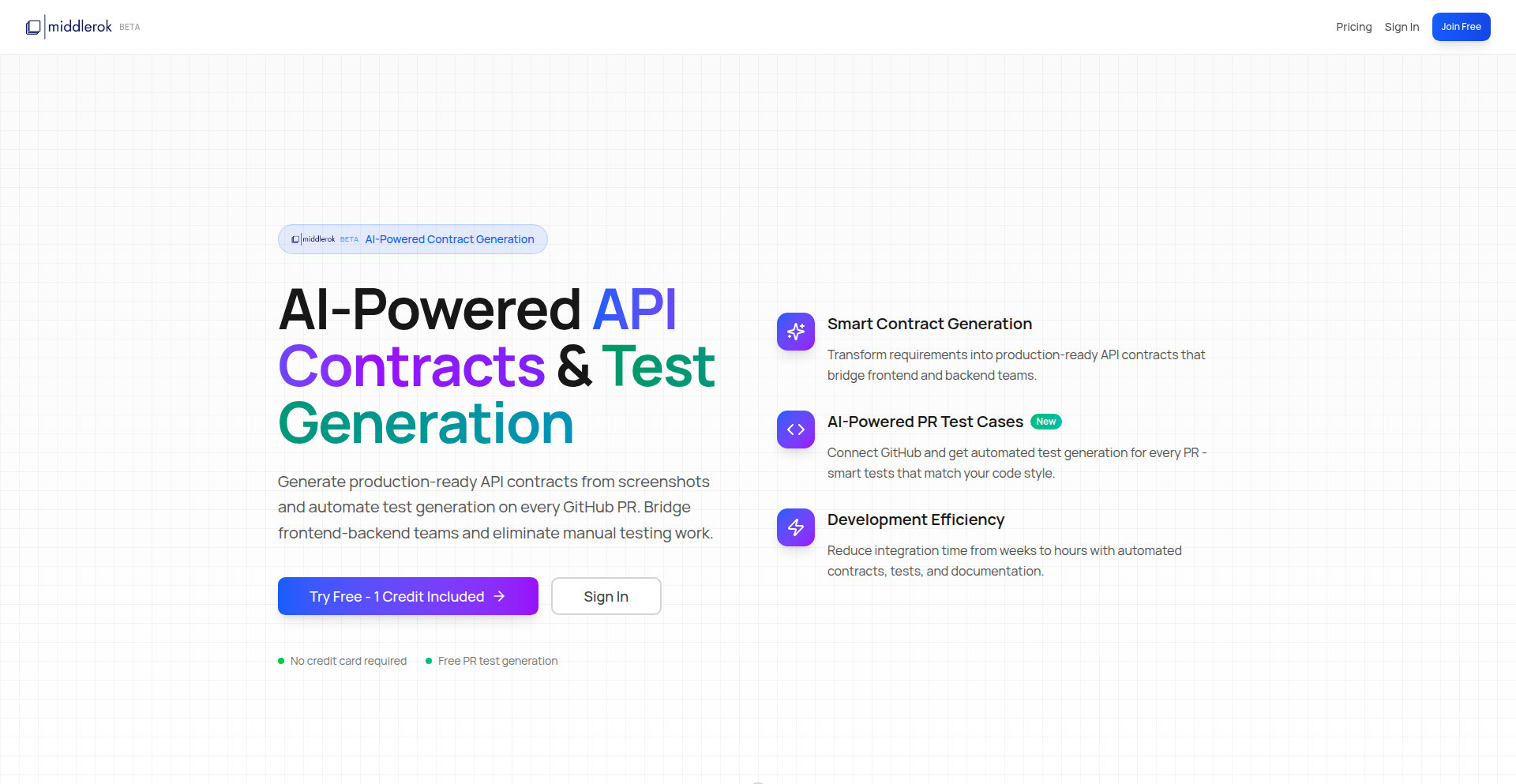
Author
rokontech
Description
Middlerok is an innovative tool designed to automate the creation of unit tests for your code. It tackles the common developer challenge of achieving and maintaining high test coverage by intelligently generating tests, thereby reducing manual effort and freeing up developer time. The core innovation lies in its ability to infer test cases from code structure and behavior, aiming to alleviate the 'guilt' associated with perceived low test coverage.
Popularity
Points 1
Comments 0
What is this product?
Middlerok is an AI-powered application that automatically generates unit tests for your software projects. Instead of manually writing repetitive test cases, Middlerok analyzes your existing code, identifies potential scenarios and edge cases, and then writes the corresponding tests. This is achieved by employing techniques like static code analysis to understand the program's logic and dynamic analysis to observe its behavior. The innovation here is moving beyond simple template-based test generation to a more intelligent approach that attempts to mimic a human tester's thought process, aiming to catch bugs you might have missed. So, what's in it for you? It means less time spent on tedious test writing and more confidence in your code's reliability, even if you're not a test-writing expert.
How to use it?
Developers can integrate Middlerok into their development workflow by installing it as a plugin or running it as a standalone tool. The process typically involves pointing Middlerok to your codebase. It then analyzes the code, generates test files (often in common testing frameworks like Jest, Pytest, or JUnit), and presents these tests for review. You can then run these generated tests to check your application's behavior. The key is that it acts as a powerful assistant, accelerating the test writing process. So, how can you use it? Imagine you've just implemented a new feature or fixed a bug; Middlerok can quickly generate a suite of tests to ensure that your changes haven't broken anything and that the new functionality works as expected, all with minimal manual input.
Product Core Function
· Automated Unit Test Generation: Middlerok intelligently analyzes your code to create relevant unit tests, saving significant manual effort and time. This means you can get comprehensive test coverage faster, leading to more robust applications.
· Code Behavior Analysis: The tool goes beyond static analysis by observing how your code runs, allowing it to generate tests for dynamic scenarios and edge cases that might be overlooked. This helps uncover hidden bugs and ensures your code behaves correctly under various conditions.
· Integration with Testing Frameworks: Middlerok supports popular testing frameworks, making it easy to incorporate generated tests into your existing CI/CD pipelines. This streamlines your testing process and ensures continuous quality assurance.
· Coverage Improvement Assistance: By automating test creation, Middlerok directly assists in achieving and maintaining high test coverage metrics. This provides a clearer picture of your code's quality and reduces the anxiety associated with insufficient testing.
Product Usage Case
· When refactoring a complex module: Instead of manually re-testing every function, Middlerok can quickly generate a new set of tests based on the refactored code, ensuring the module's core functionality remains intact. This reduces the risk of introducing regressions during significant code changes.
· For teams with limited testing resources: Middlerok can act as a force multiplier, allowing a smaller team to achieve broader test coverage more efficiently. This democratizes testing and makes high-quality software more attainable for smaller projects.
· When dealing with legacy code lacking tests: Middlerok can help incrementally add test coverage to older codebases, making them easier to maintain and evolve without a massive upfront investment in manual test writing. This helps gradually improve the reliability of aging systems.
65
Whisper Menu Bar Transcriber
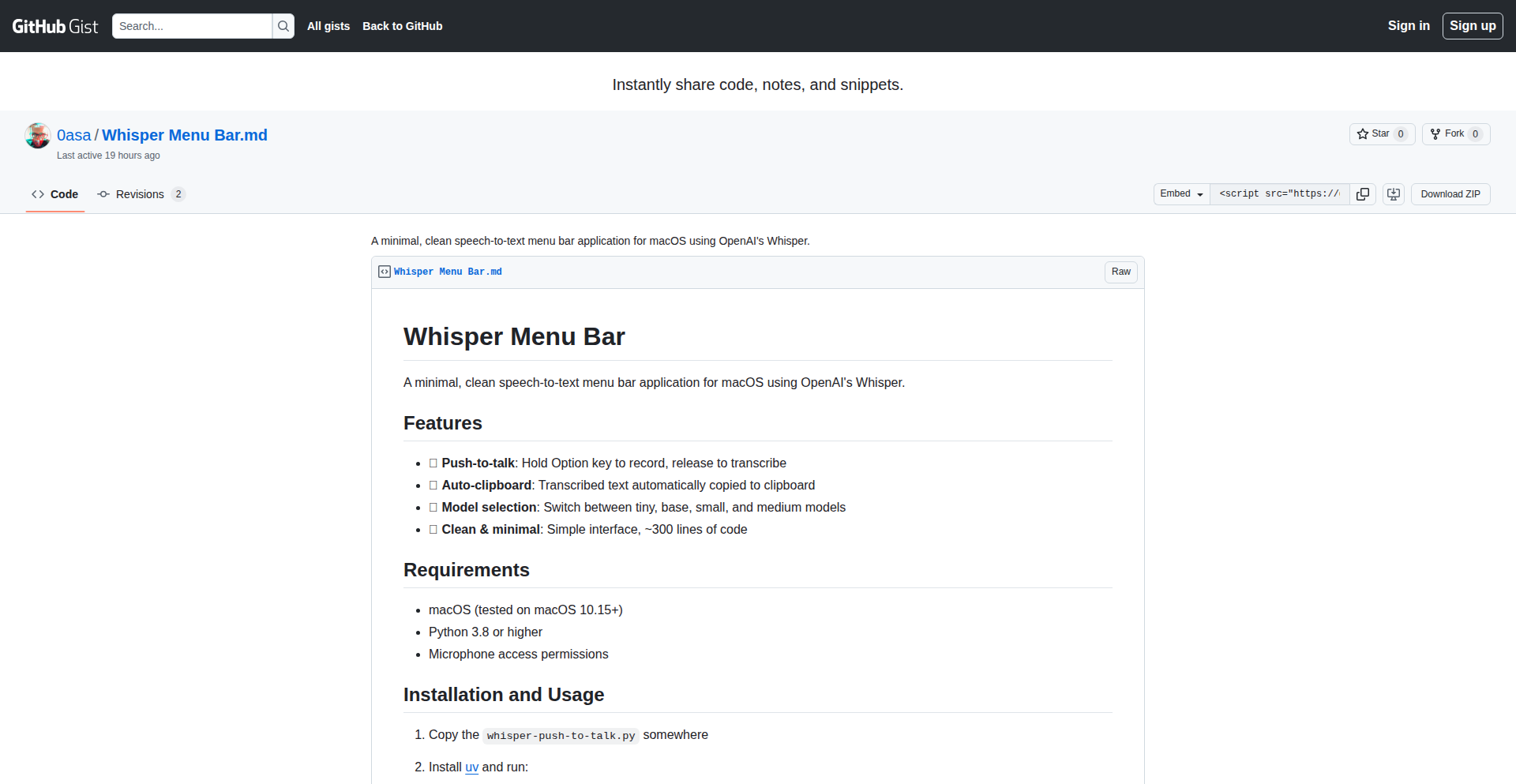
Author
0asa
Description
A minimalist macOS menu bar application that leverages OpenAI's Whisper model for on-the-fly speech-to-text transcription. By simply holding the Option key, users can record their voice, and upon release, the spoken words are transcribed and automatically copied to the clipboard. Future enhancements are planned with LLM integration via an Ollama server, promising even more intelligent text processing. This project demonstrates a practical application of advanced AI models in a lightweight, user-friendly tool for everyday tasks.
Popularity
Points 1
Comments 0
What is this product?
This is a lightweight macOS application designed to transform your spoken words into text. It utilizes OpenAI's powerful Whisper model, a state-of-the-art speech recognition system. The innovation lies in its simplicity and accessibility: a single key press (Option) activates recording, and releasing it triggers the transcription. This bypasses the need for complex software or web interfaces, offering a direct and efficient way to get your thoughts transcribed. The code is remarkably concise (around 300 lines), showcasing the power of modern AI models and efficient implementation. The developer's vision to integrate with an Ollama server suggests future capabilities for more advanced language understanding and manipulation of the transcribed text.
How to use it?
Developers can easily integrate this tool into their workflow on macOS. The application resides in the menu bar, making it readily accessible. To use it, simply hold down the Option key on your keyboard and start speaking. When you're finished, release the Option key. The application will then process your audio using the Whisper model, and the resulting text will be automatically placed on your clipboard. This means you can then paste the transcribed text into any application – a document, an email, a code editor, or a chat window – without any manual copying or pasting. For developers looking to extend its functionality, the mention of Ollama integration suggests potential for creating custom transcription workflows or even building AI-powered assistants that leverage the transcribed text.
Product Core Function
· Real-time Speech-to-Text Transcription: Utilizes OpenAI's Whisper model to convert spoken audio into written text, offering a highly accurate and efficient transcription experience.
· Minimalist Menu Bar Interface: Integrates seamlessly into macOS, providing a discreet and easily accessible control point for transcription without cluttering the screen.
· Push-to-Talk Mechanism: Employs a simple and intuitive 'hold Option key to record, release to transcribe' functionality, streamlining the user interaction for quick and effortless use.
· Automatic Clipboard Copying: Transcribed text is automatically copied to the system clipboard, enabling immediate pasting into any application for productivity gains.
· Lightweight Codebase: Built with approximately 300 lines of code, demonstrating efficient engineering and a focus on performance and minimal resource usage.
Product Usage Case
· Dictating quick notes or thoughts in a meeting: Instead of fumbling with a notepad or a separate dictation app, hold Option, speak your note, release, and paste it into your notes app. This saves time and ensures you capture ideas accurately.
· Transcribing spoken commands for automation scripts: Developers could use this to dictate commands or parameters that are then pasted into a terminal or script editor. For example, saying 'create new branch feature/add-login' and pasting it into the git command line.
· Capturing interview snippets or personal reflections: Easily record and transcribe audio from interviews or personal musings, then paste the text into a document for later analysis or writing.
· Drafting emails or messages on the go: If you're in a situation where typing is inconvenient, use this tool to dictate your message and then paste it into your email or messaging client.
· Building custom AI workflows with Ollama: Future integration with Ollama allows developers to take the transcribed text and feed it into LLMs for summarization, translation, or further intelligent processing, creating powerful custom tools.
66
FOMC Pulse
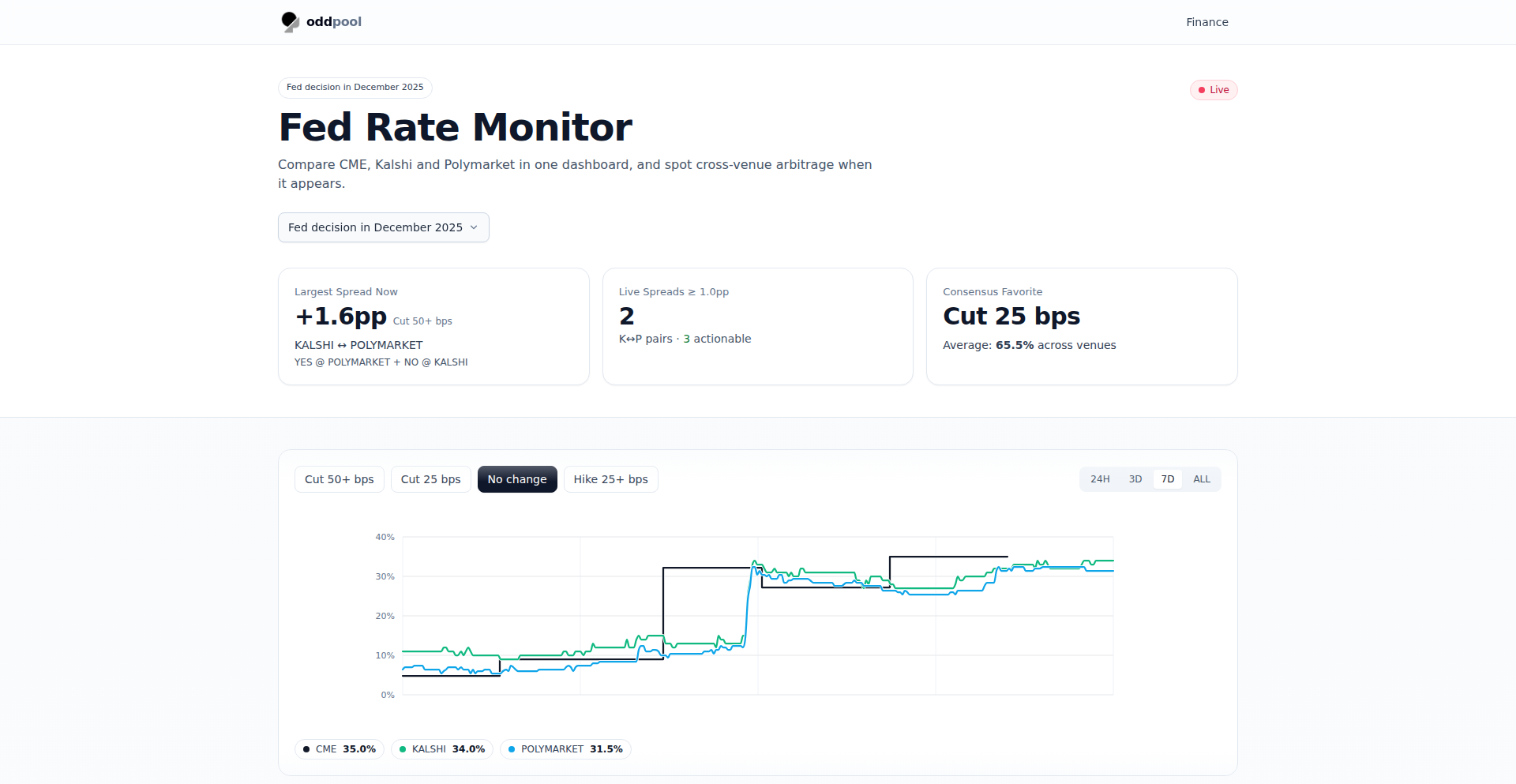
Author
codelemons
Description
FOMC Pulse is a real-time aggregator that tracks live Federal Open Market Committee (FOMC) meeting odds from major prediction markets like CME, Kalshi, and Polymarket. It consolidates this decentralized information into a single, easily digestible view, offering immediate insights into market sentiment and potential economic shifts. This project's innovation lies in its ability to harness and present complex, distributed financial data, solving the problem of fragmented information for traders and economists.
Popularity
Points 1
Comments 0
What is this product?
FOMC Pulse is a data aggregation tool that collects and displays the live probabilities of various FOMC (Federal Open Market Committee) policy decisions – such as interest rate changes – from multiple independent prediction markets (CME, Kalshi, Polymarket). The core innovation is in its real-time data fetching and parsing across disparate API sources, transforming scattered market predictions into a unified, actionable feed. It's like having a single dashboard that shows you what the collective wisdom of the market thinks the Fed will do next, without needing to check multiple websites.
How to use it?
Developers can integrate FOMC Pulse into their trading platforms, financial dashboards, or analytical tools. It can be used to fetch live FOMC odds via an API (if available, or by scraping and processing the data). This allows for the automatic updating of economic outlooks, the triggering of alerts based on significant shifts in market expectations, or the incorporation of this sentiment data into algorithmic trading strategies. For example, a stock analysis tool could use this to quickly see if the market anticipates a hawkish or dovish Fed stance, influencing its recommendations.
Product Core Function
· Real-time data aggregation: Fetches live FOMC odds from CME, Kalshi, and Polymarket, consolidating fragmented market sentiment into one view. This helps users quickly understand the prevailing market expectation regarding Fed policy without manual checks.
· Data normalization: Standardizes data formats from different prediction markets, ensuring consistent presentation and ease of analysis. This means you get reliable data, no matter where it came from.
· Visualization (potential): While not explicitly stated, such a tool typically enables visualization of trends and shifts in FOMC odds over time. This allows for better identification of momentum and significant turning points in market sentiment.
· Alerting system (potential): Developers could build alerts on top of this data to notify users of critical changes in FOMC odds, enabling timely decision-making. This means you can be instantly informed if the market's view on Fed policy changes dramatically.
Product Usage Case
· A quantitative trading firm uses FOMC Pulse to feed live FOMC odds into their algorithmic trading models. By automatically reacting to shifts in market sentiment before official announcements, they can gain a statistical edge in their trades. This directly addresses the need for rapid, data-driven trading decisions.
· A financial news aggregator integrates FOMC Pulse data to provide real-time context to their articles about the economy and Federal Reserve. This enriches their content by showing readers what the prediction markets are saying, enhancing the informational value of their reporting.
· An individual investor building a personal portfolio dashboard can add FOMC Pulse to monitor potential impacts of Fed decisions on their holdings. This provides a simplified way to track a crucial economic driver that might affect their investments.
67
VoiceBrief AI Scholar
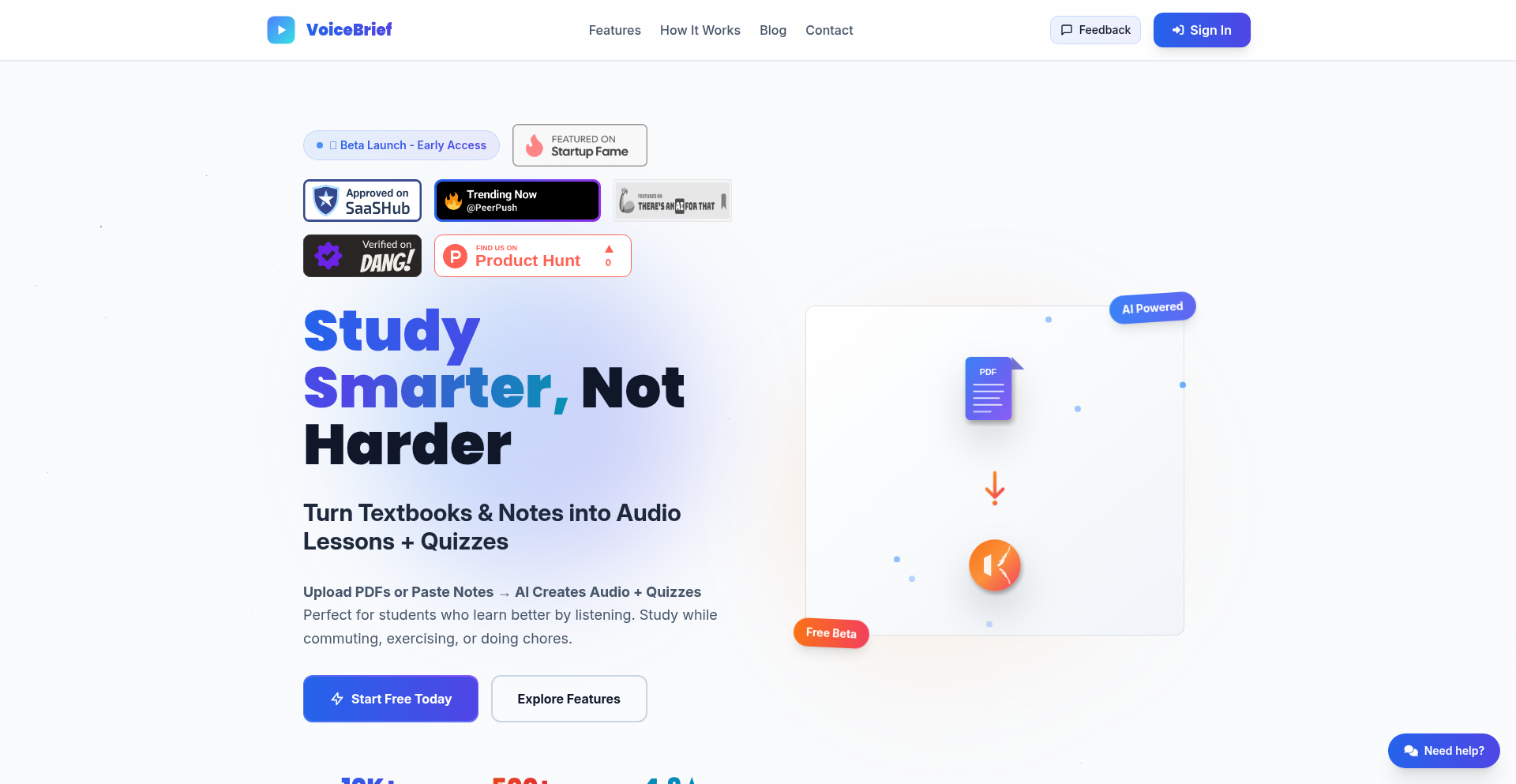
Author
dm118
Description
VoiceBrief AI Scholar transforms static PDF documents, like textbooks or research papers, into engaging audio lectures. Leveraging advanced AI, it generates both concise summaries and in-depth professor-style narrations, allowing users to consume information aurally. Key innovations include intelligent content summarization and high-quality text-to-speech synthesis, addressing the challenge of learning in time-constrained or visually demanding environments.
Popularity
Points 1
Comments 0
What is this product?
VoiceBrief AI Scholar is a smart tool that turns your PDF documents into audio learning materials. Imagine uploading a textbook and getting two kinds of audio: a quick 10-minute overview of the key points, and a longer, more detailed lecture-style version. It uses AI to understand the content, summarize it effectively, and then a sophisticated text-to-speech engine (OpenAI's TTS-1-HD) to create natural-sounding voices. This means you can learn while commuting, exercising, or doing chores, making information much more accessible. The innovation lies in its ability to create nuanced audio content from flat text, offering both quick digests and deep dives.
How to use it?
Developers can integrate VoiceBrief AI Scholar's core functionality into their own applications or workflows. For example, imagine a learning platform that needs to offer audio versions of its course materials. You can use its API (hypothetically, as this is a Show HN) to upload PDFs and receive audio files in return. It can also be used to automate the creation of audio content for podcasts, study guides, or even accessibility features for websites. The technical stack (React/Express/PostgreSQL) suggests a robust backend capable of handling file uploads, AI processing, and audio generation. Developers would typically interact with it by sending PDF files and receiving URLs to the generated audio.
Product Core Function
· PDF to Audio Summary: Converts a PDF into a 10-minute audio summary. This is valuable for quickly grasping the main ideas of a document without reading, perfect for busy schedules or for initial research.
· PDF to In-depth Lecture: Generates a 1+ hour professor-style audio lecture from a PDF. This allows for deep learning and comprehension, enabling users to study complex material in an audio format, ideal for long commutes or passive learning sessions.
· Real-time Text Highlighting: Synchronizes audio playback with text highlighting in the PDF. This enhances comprehension by visually connecting spoken words to their written form, making it easier to follow along and identify key passages.
· Bookmarks: Allows users to bookmark specific sections of the audio content. This feature is crucial for efficient studying and review, enabling users to quickly return to important topics or challenging sections without having to re-listen to large portions of audio.
· AI Quizzes with Spaced Repetition: Creates AI-powered quizzes based on the PDF content and uses spaced repetition for memorization. This provides an active learning mechanism to test understanding and reinforce learning over time, helping users retain information more effectively.
· Cost Optimization Focus: The developer is actively seeking ways to reduce the cost of text-to-speech, demonstrating a commitment to making the service more affordable and scalable. This forward-thinking approach suggests potential for more accessible future versions.
Product Usage Case
· A student using VoiceBrief AI Scholar to turn their dense chemistry textbook into audio lectures for their 2-hour daily train commute, allowing them to study effectively despite crowded conditions. The 10-minute summary helps them quickly review before class, while the in-depth lecture covers new material.
· A researcher uploading a lengthy academic paper to generate an audio summary for a quick overview during a walk, followed by a deep dive lecture while preparing for a presentation, saving significant reading time.
· An online course creator using the technology to automatically generate audio versions of their course modules, expanding accessibility for students who prefer auditory learning or have visual impairments, and offering a flexible learning experience.
· A language learner uploading PDF dialogues to create audio practice sessions, using the text highlighting to follow along and the AI quizzes to test vocabulary and comprehension, making language acquisition more interactive.
68
AzureDevOpsAIReview
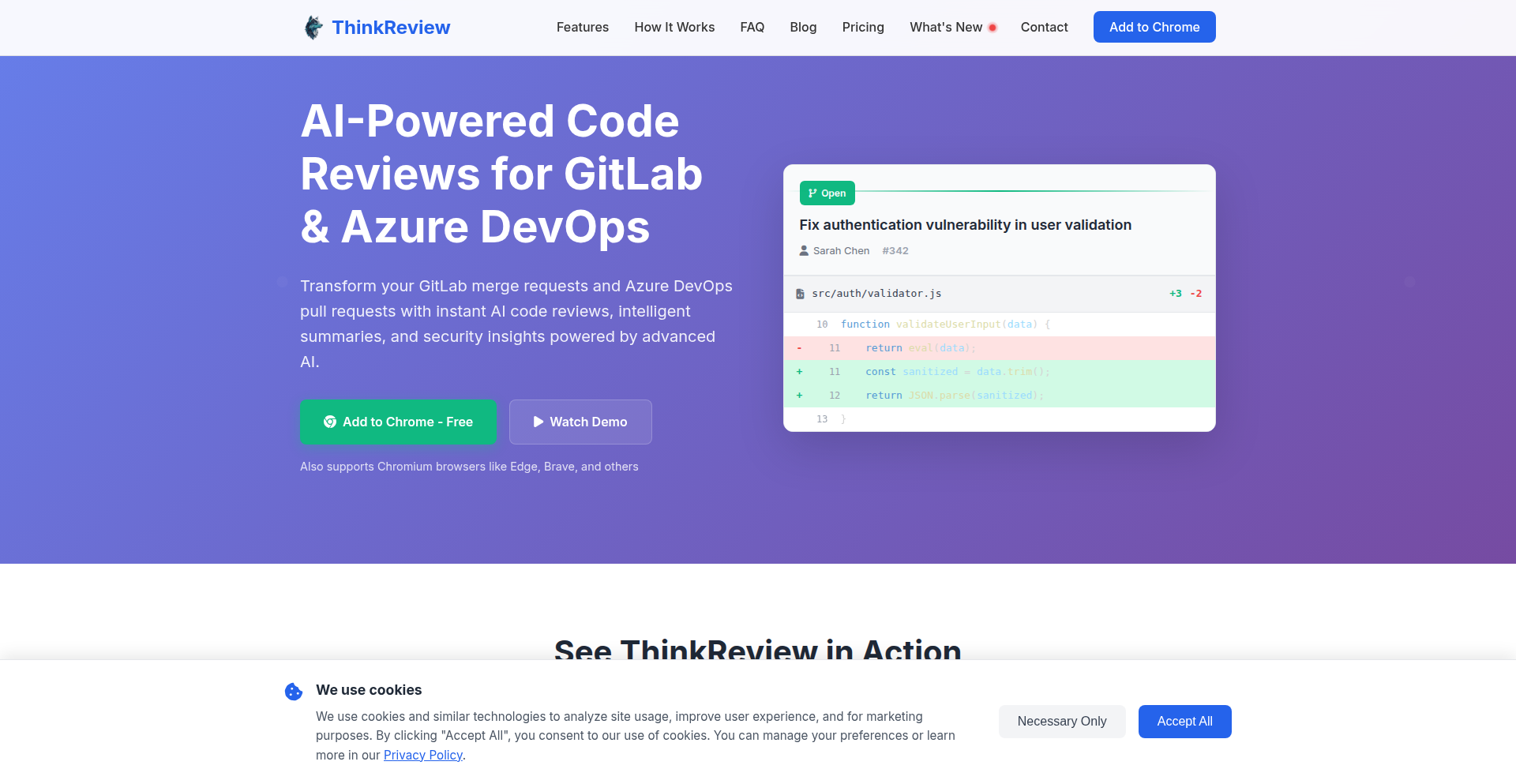
Author
jkshenawy22
Description
A browser extension that integrates AI-powered code reviews directly into Azure DevOps Pull Request pages. It eliminates the need to manually copy code or switch browser tabs to external AI tools, providing instant feedback within your existing workflow.
Popularity
Points 1
Comments 0
What is this product?
This is a browser extension designed to bring the power of AI code reviews directly to your Azure DevOps Pull Request (PR) workflow. Instead of copy-pasting code into a separate AI tool and losing your train of thought, this extension adds an 'AI Review' button right on the PR page. It intelligently fetches the code changes (the 'diff') using Azure DevOps Git APIs, sends it to an AI for analysis, and displays the review comments in real-time, all within the browser. This saves you time and keeps you focused on your code, making the review process smoother and more efficient.
How to use it?
Developers can easily integrate this extension into their daily workflow. After installing the extension from the Chrome Web Store, they will need to provide a Personal Access Token (PAT) from Azure DevOps to grant the extension permission to access their code repositories. Once set up, when viewing a Pull Request on Azure DevOps (either on dev.azure.com or visualstudio.com URLs), a new 'AI Review' button will appear. Clicking this button will trigger the AI code analysis on the current code changes, presenting the feedback directly on the page. This allows for immediate understanding and action on potential issues.
Product Core Function
· Seamless in-browser AI code review: Analyzes code changes directly on the Azure DevOps PR page without requiring users to switch tabs or manually copy code, saving significant time and mental overhead.
· Context-aware analysis via Git APIs: Leverages Azure DevOps Git APIs to fetch precise code differences (diffs), ensuring the AI review is based on the exact changes made, leading to more accurate and relevant feedback.
· Real-time feedback integration: Presents AI review comments directly within the PR interface, enabling developers to address suggestions immediately and maintain their development flow.
· Persistent during Single Page Application (SPA) navigation: Ensures the AI review functionality remains active and accessible even as you navigate through different sections of the Azure DevOps web application, providing a continuous review experience.
· Simple setup with Personal Access Token (PAT): Offers a straightforward installation process that requires a secure PAT from Azure DevOps, allowing for quick adoption and access to code analysis.
Product Usage Case
· Developer working on a feature in Azure DevOps notices a potential bug during code review. They click the 'AI Review' button, and the AI immediately flags a logic error in a newly added function, allowing them to fix it before merging, thus preventing a production issue.
· A team lead is reviewing multiple Pull Requests. Instead of spending time manually checking each one, they use the extension to get an initial AI assessment of each PR, highlighting areas that require closer manual inspection, significantly speeding up their review process.
· A junior developer submits a Pull Request. The AI Review flags a common performance anti-pattern in their code. The developer can see the AI's suggestion, understand the reasoning, and learn to avoid similar mistakes in the future, accelerating their learning curve.
· A remote team is collaborating on a complex project. The AI Review acts as a consistent first pass for code quality across all contributors, ensuring a baseline level of code hygiene is maintained before human reviewers even step in, improving overall code consistency.
69
Interactive Arabic LexiFlow
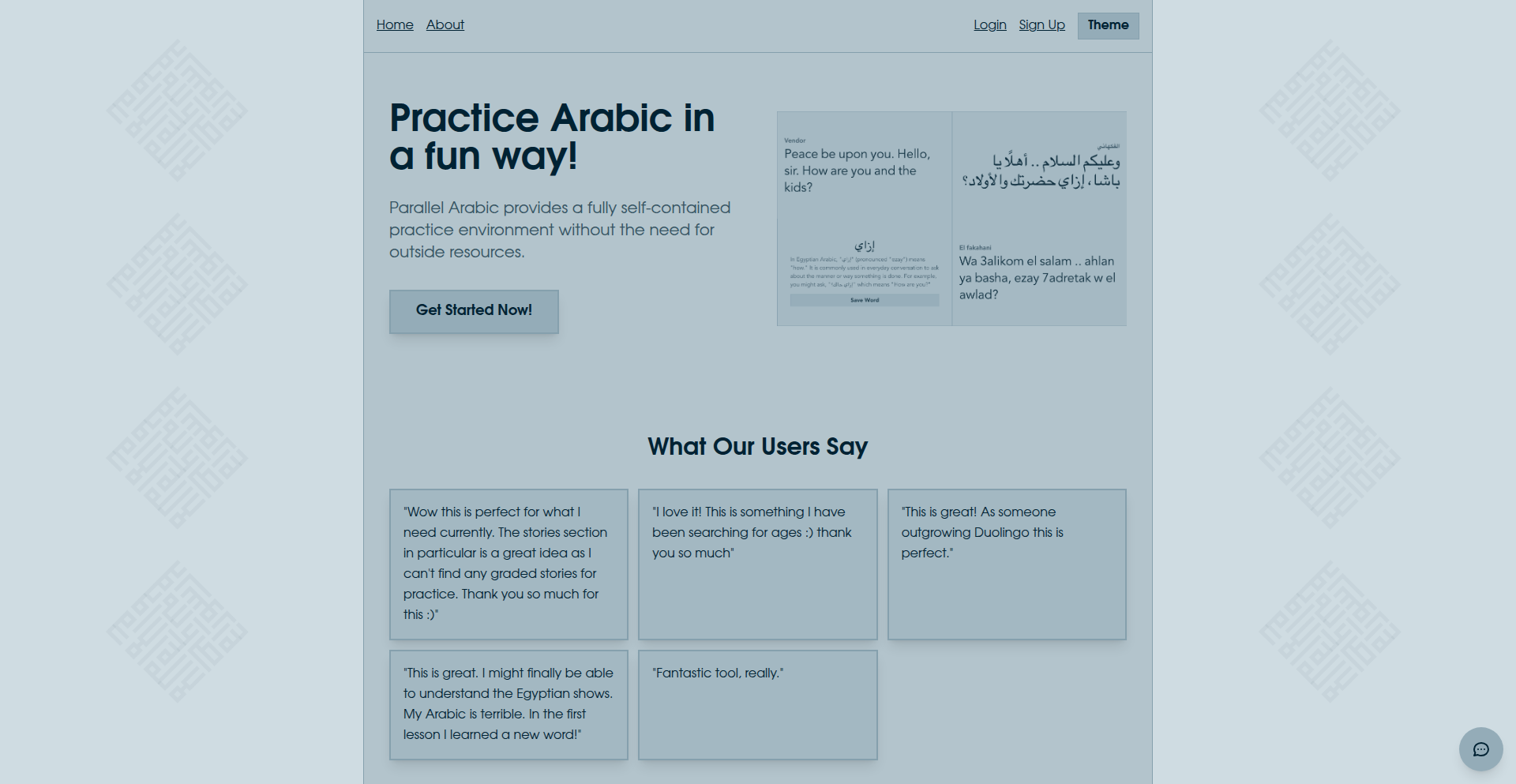
Author
selmetwa
Description
This is an open-source platform that revolutionizes Arabic language learning by offering interactive parallel texts. Users can instantly get translations, transliterations, and grammar notes for any Arabic word by simply clicking or dragging over it, maintaining focus and flow in learning. It also features AI-generated stories and sentences with dialect-specific audio, focusing on Egyptian and Moroccan dialects using custom-trained LLMs, addressing a gap in current learning resources.
Popularity
Points 1
Comments 0
What is this product?
Interactive Arabic LexiFlow is an innovative open-source educational technology (edtech) platform designed to make learning Arabic significantly more intuitive and engaging. Its core innovation lies in its interactive parallel text functionality. Imagine reading an Arabic text where, instead of looking up words in a separate dictionary or flipping to the back of a book, you can just hover your mouse over any Arabic word. Instantly, a small pop-up appears with its meaning, pronunciation guide (transliteration), and relevant grammatical explanations, all presented directly within the text. This contextual, on-demand information delivery is powered by advanced natural language processing (NLP) and data structuring, allowing for seamless integration of learning resources. Furthermore, it leverages custom-trained Large Language Models (LLMs) specifically for Egyptian and Moroccan Arabic dialects, going beyond the limitations of general-purpose AI models to provide authentic learning experiences for spoken Arabic.
How to use it?
Developers can integrate Interactive Arabic LexiFlow into their own Arabic learning applications or websites by utilizing its open-source components. The platform's core functionality, the interactive text rendering and lookup system, can be implemented using front-end JavaScript libraries or back-end APIs. For example, a developer could build a personalized Arabic vocabulary trainer by feeding the LexiFlow engine with curated texts and word lists. They can also leverage the AI-generated content modules to create dynamic practice exercises or chatbots that engage users in dialect-specific conversations. The custom LLMs for dialects can be accessed via APIs, allowing developers to build features that understand and generate authentic Egyptian or Moroccan Arabic speech and text, enriching their educational tools with real-world language nuances.
Product Core Function
· Interactive Word Lookup: Provides instant definitions, transliterations, and grammar notes on hover/click, reducing friction in the learning process and enhancing comprehension.
· Parallel Text Display: Enables side-by-side viewing of Arabic and a target language (e.g., English), facilitating direct comparison and understanding of sentence structure and vocabulary.
· AI-Generated Content: Creates engaging stories and sentences in natural Arabic contexts, offering dynamic practice beyond static textbook examples.
· Dialect-Specific AI Models: Utilizes custom LLMs trained on Egyptian and Moroccan Arabic to offer authentic language practice for widely spoken dialects.
· Dialect-Specific Audio: Accompanies all content with audio recordings in specific dialects, improving pronunciation and listening comprehension.
· Open-Source Framework: Allows for community contribution and customization, fostering collaborative development and wider accessibility.
Product Usage Case
· A language learning app developer can use Interactive Arabic LexiFlow's core engine to build a more immersive Arabic reading experience, allowing users to learn vocabulary and grammar contextually without breaking their reading flow, thus improving learning efficiency.
· An educator creating online Arabic courses can integrate the AI-generated stories and dialect-specific audio to provide students with realistic practice scenarios and exposure to spoken Arabic, making lessons more engaging and practical.
· A researcher developing Arabic NLP tools can leverage the custom LLMs trained on specific dialects to improve the accuracy of their models for tasks like sentiment analysis or machine translation for niche Arabic variants, filling a critical data gap.
· A hobbyist learning Arabic can use the platform to read news articles or literature in Arabic, instantly understanding unfamiliar words and phrases, making advanced texts accessible and the learning journey more rewarding.
70
TAUT2: LogicLab Browser
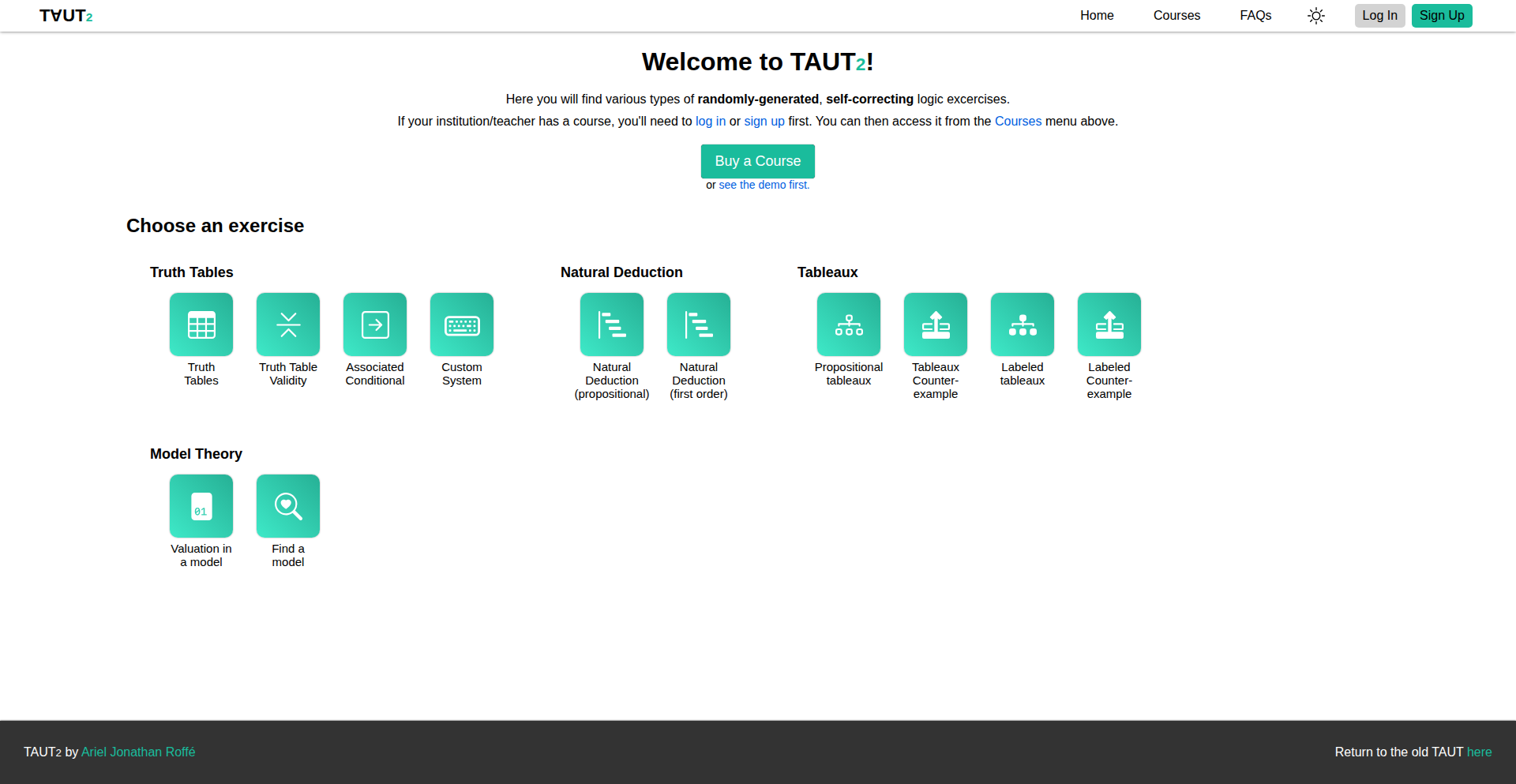
Author
cartucho1
Description
TAUT2 is a web-based application designed to help students and enthusiasts practice mathematical logic exercises directly in their browser. It leverages an open-source library that runs logic operations using Python within the browser environment, offering an interactive and accessible platform for learning and testing logical reasoning skills.
Popularity
Points 1
Comments 0
What is this product?
TAUT2 is a web application that brings mathematical logic exercises into your browser. Its core innovation lies in using a browser-based Python environment (via Pyodide) to run a sophisticated logic library. This means you can test and explore logical propositions, evaluate their truthfulness, and work through proofs without needing to install any complex software. Think of it as a digital sandbox for your logical thinking, powered by the flexibility of Python running right where you are. So, what does this mean for you? It means you can easily access and practice logic problems anytime, anywhere, without any setup hassle.
How to use it?
Developers can use TAUT2 as a learning tool for understanding logical operators and proof techniques. It can be integrated into educational platforms or used for personal study. For instance, an educator might embed a TAUT2 exercise into a course page, allowing students to solve problems directly and receive immediate feedback. Users simply navigate to the TAUT2 website, select the type of logic exercise they want to work on, and begin interacting with the system to build proofs or evaluate statements. This makes it incredibly easy to get hands-on experience with formal logic. So, how does this benefit you? You get a frictionless way to practice and solidify your understanding of logic, either for academic purposes or personal intellectual growth.
Product Core Function
· Interactive Truth Table Generation: This allows users to input logical formulas and visualize their truth values across all possible input combinations. The value here is in providing a clear, step-by-step understanding of how logical statements behave under different conditions, crucial for grasping propositional logic. This is useful for students learning formal logic or anyone needing to verify the logical equivalence of complex expressions.
· Proof Construction Interface: This feature enables users to build formal proofs by applying inference rules to derive conclusions from premises. It provides a structured environment to practice the rigorous process of logical deduction. The value is in developing critical thinking and problem-solving skills through systematic reasoning, applicable in fields like computer science, mathematics, and philosophy.
· Browser-Native Logic Engine: By running Python logic library via Pyodide directly in the browser, TAUT2 offers immediate accessibility without requiring any downloads or installations. This significantly lowers the barrier to entry for engaging with logic exercises. The value is in enabling instant practice and experimentation, making logic more approachable for a wider audience. This is ideal for quick learning sessions or on-the-fly problem-solving.
· Educational Content Hosting (Planned): While currently idle, the project's potential for hosting paid courses suggests a future where structured logic education can be delivered. The value would be in providing a comprehensive and interactive learning experience for mastering logic. This is beneficial for institutions looking for digital learning solutions or individuals seeking structured guidance in logic.
Product Usage Case
· A computer science student struggling with boolean logic operators uses TAUT2 to generate truth tables for complex logical expressions, quickly identifying errors in their understanding of AND, OR, and NOT operations. This solves the problem of abstract concepts being difficult to visualize, providing immediate clarity and confidence.
· A philosophy major learning about formal systems uses TAUT2's proof construction interface to practice deriving theorems in propositional logic. This allows them to engage in hands-on practice, reinforcing theoretical knowledge and improving their ability to construct valid arguments in academic writing and debate.
· An educator wants to provide their students with an interactive way to learn about logical fallacies. They can use TAUT2 to demonstrate how certain statements lead to invalid conclusions through faulty reasoning, making the learning experience more engaging and memorable than static textbook examples.
· A hobbyist interested in formal logic uses TAUT2 to explore different logical systems and experiment with creating their own logical puzzles. This allows for creative exploration and a deeper personal understanding of the foundations of logical thought without the need for specialized software.
71
SynthWave Engine
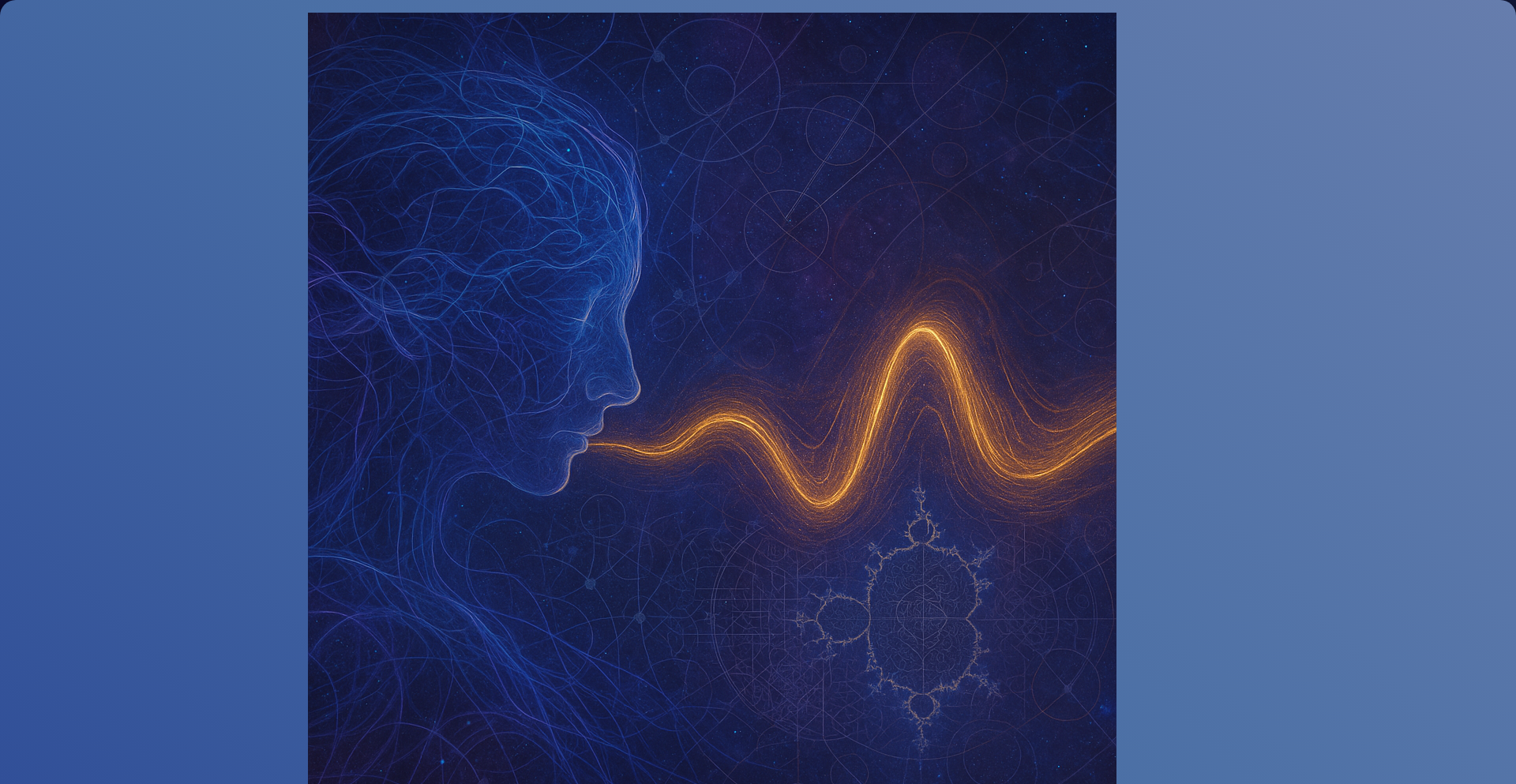
Author
DatMule
Description
A novel approach to unifying molecular and waveform computing paradigms. This project explores the theoretical and practical underpinnings of representing and manipulating molecular states using principles from waveform analysis, aiming to unlock new computational possibilities by bridging the gap between quantum-mechanical behavior and signal processing techniques.
Popularity
Points 1
Comments 0
What is this product?
This project proposes a conceptual and experimental framework to unify molecular computing and waveform computing. The core idea is to leverage the mathematical tools and techniques used to describe and analyze waveforms (like Fourier transforms, signal decomposition, etc.) to model and manipulate the states and interactions of molecules. Think of it like using sound wave analysis to understand and control chemical reactions. The innovation lies in applying signal processing principles to a domain typically governed by quantum mechanics and chemical kinetics, potentially offering a more intuitive and computationally tractable way to design and simulate molecular-scale computations. This could lead to a new class of algorithms that operate directly on molecular properties as if they were signals.
How to use it?
For developers, this project opens up possibilities for building advanced simulation tools and computational models. Imagine creating a library where you can define molecular interactions using signal-based parameters and then simulate their behavior. It could be integrated into existing computational chemistry or bioinformatics platforms to provide a new lens for analysis. Alternatively, researchers could use this framework to design novel molecular architectures for computation, treating them as analog signal processors. The practical use case would involve using specialized software that translates molecular descriptions into waveform representations, allowing for computation using established signal processing algorithms and then translating the results back into molecular outcomes.
Product Core Function
· Molecular State Representation as Waveforms: Ability to translate the quantum or chemical state of a molecule into a signal or waveform representation, enabling the use of signal processing techniques. This is valuable because it provides a common language to describe complex molecular behavior, making it easier to analyze and manipulate.
· Waveform Manipulation for Molecular Control: Developing algorithms that apply standard signal processing operations (e.g., filtering, modulation, superposition) to these molecular waveforms to predict or induce specific molecular changes or computations. This offers a new way to design and control molecular processes.
· Unification Framework: Establishing a theoretical bridge that formally connects concepts from waveform analysis with principles of molecular behavior, providing a robust foundation for further research and development. This provides a strong theoretical underpinning for the entire approach, making it reliable and scalable.
· Simulation Engine: A computational tool that can simulate these unified molecular-waveform processes, allowing developers and researchers to test hypotheses and design experiments virtually. This allows for rapid prototyping and discovery without the need for expensive physical experiments.
Product Usage Case
· Designing novel drug delivery systems by simulating the interaction of drug molecules with biological waveforms using signal processing techniques, predicting optimal release profiles and target binding. This solves the problem of inefficient drug delivery by allowing for precise digital simulation.
· Developing advanced molecular sensors that respond to specific environmental signals by treating the sensor molecule's conformational changes as waveform responses, allowing for highly sensitive and selective detection. This improves the accuracy and specificity of sensor technology.
· Creating new forms of molecular logic gates by choreographing molecular interactions that behave like signal processing units, enabling the construction of chemical computers. This addresses the challenge of building compact and efficient computational devices.
· Accelerating the discovery of new catalysts by simulating catalytic reactions as waveform transformations, quickly identifying molecular configurations that optimize reaction pathways. This speeds up the materials science discovery process by allowing for faster computational screening.
72
PR Survivor: The Roguelike of Code Review

Author
akshaysg
Description
This project is a roguelike game where players simulate merging a massive 1000-line pull request (PR). It's an innovative way to gamify the often tedious and challenging process of code review, turning a common developer pain point into an engaging challenge. The core innovation lies in translating complex coding concepts and review scenarios into game mechanics.
Popularity
Points 1
Comments 0
What is this product?
PR Survivor is a roguelike game that models the intense experience of reviewing and merging a large, complex pull request. Instead of traditional fantasy monsters, players face 'code smells', 'merge conflicts', and 'dependency hell' as their enemies. The innovation here is applying the engaging, replayable structure of roguelike games to a familiar, yet often stressful, developer task. It uses randomized events and escalating difficulty to mimic the unpredictable nature of real code reviews, offering a lighthearted yet insightful take on the developer workflow. So, what's in it for you? It's a fun, stress-relieving way to engage with the realities of software development, potentially improving your 'review resilience' and making you more adept at spotting issues in real-world PRs.
How to use it?
Developers can play this game directly in their web browser. It's designed as a standalone experience, offering a fun diversion or a unique way to reflect on their code review experiences. The game mechanics abstract common code review challenges into actionable choices and consequences within the game. For example, choosing to 'quick scan' might save time but miss critical bugs, while a 'deep dive' might catch issues but increase the risk of 'staleness' (a game mechanic representing the PR becoming outdated). So, how can you use it? Think of it as a digital training ground for your review skills, a way to blow off steam after a tough review session, or even a team-building activity to discuss common code review pitfalls in a humorous context. It's accessible and requires no integration into your development workflow, just your browser and a willingness to face the '1000-line PR'.
Product Core Function
· Randomized Event Generation: Simulates unpredictable code review challenges like unexpected bugs, tricky edge cases, or conflicting feedback from other reviewers. This helps developers understand the chaotic nature of real-world reviews and practice adapting to new information on the fly.
· Resource Management (Time/Focus): Players must balance their time and 'focus' to address different parts of the PR, analogous to how developers allocate mental energy in a real review. This teaches strategic decision-making under pressure.
· Consequence-Based Decision Making: Every choice has a potential positive or negative outcome, reflecting the real impact of review decisions on code quality and project timelines. This highlights the importance of careful consideration.
· 'Code Smell' and 'Bug' Encounters: Game mechanics represent common code review pitfalls, allowing players to identify and 'fix' them. This reinforces pattern recognition for actual code issues.
· Progressive Difficulty: As the game progresses, the challenges become more complex, mirroring the increasing difficulty of tackling larger or more intricate code changes. This builds resilience and problem-solving stamina.
Product Usage Case
· A junior developer feeling overwhelmed by large PRs can play this game to build confidence and learn to identify common issues in a low-stakes environment. It helps them understand the process before tackling real-world large changes.
· A senior developer looking for a fun way to de-stress after a demanding code review can use this as a mental break, reinforcing their expertise through a familiar yet gamified scenario.
· A team lead could suggest this game as a lighthearted discussion starter about common challenges in their team's code review process, fostering shared understanding and potential process improvements.
· An educator could use this game as a teaching tool to introduce students to the practicalities and challenges of professional software development, illustrating concepts like technical debt and code quality in an engaging way.
73
CodeBoarding Viz
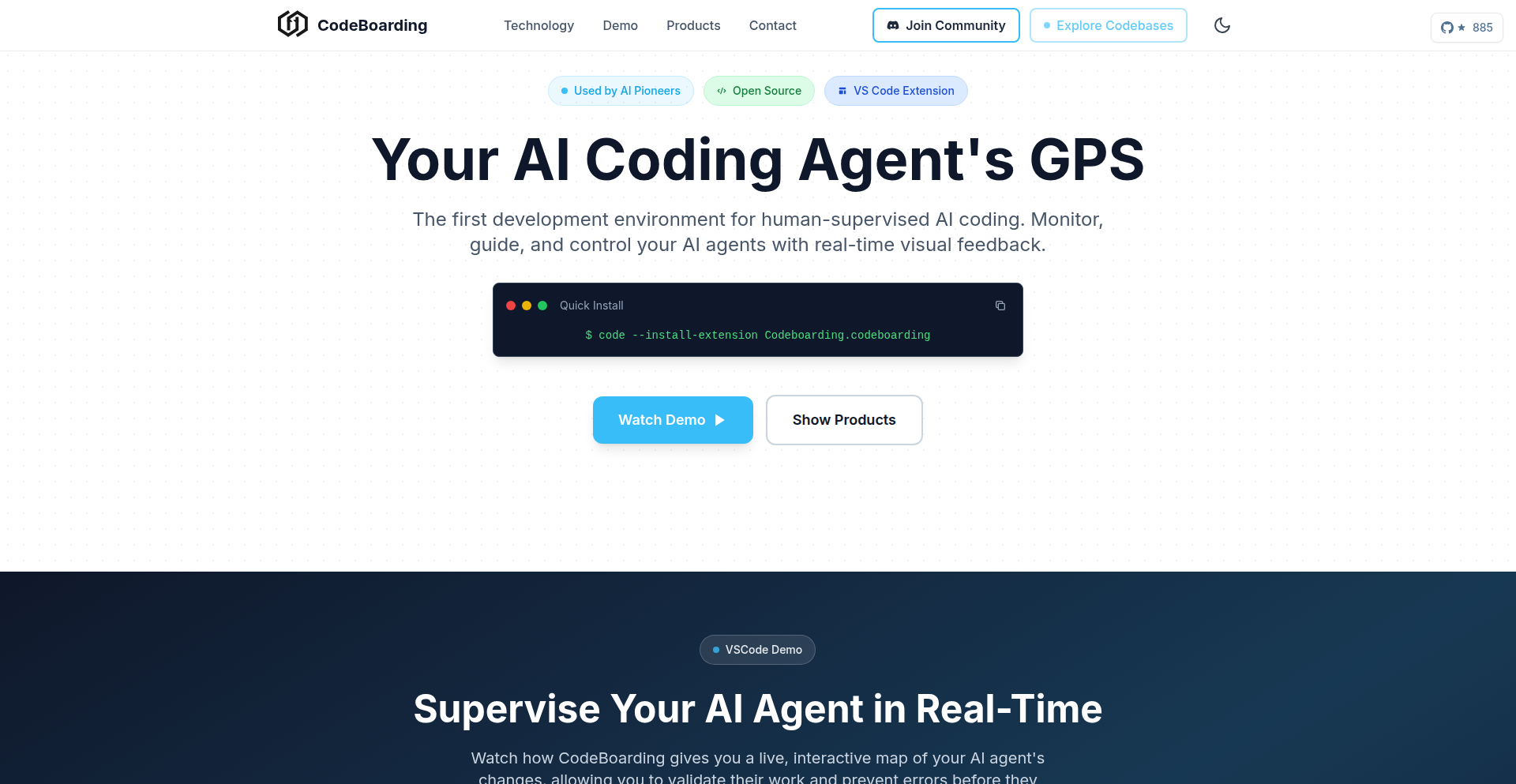
Author
imilev
Description
CodeBoarding Viz is a tool that transforms your entire codebase into an interactive visual diagram. It helps developers quickly grasp the structure and relationships within their code, making it easier to navigate and understand complex projects. The innovation lies in its ability to translate raw code into a navigable map, and then seamlessly integrate this map with AI coding assistants, allowing you to provide code context directly from the visualization. This addresses the challenge of understanding large codebases and effectively guiding AI agents.
Popularity
Points 1
Comments 0
What is this product?
CodeBoarding Viz is a system that analyzes your source code and generates a visual representation, like a map, of how different parts of your code connect. Think of it as creating a blueprint for your software. The core technology behind this is an open-source analysis agent that understands code structure. The innovation is in bridging the gap between this code visualization and modern AI coding tools. Instead of manually copying and pasting code snippets, you can now select components directly from the visual diagram and feed them as context to AI agents like Cursor or Claude Code. This means the AI can 'see' your code's architecture, leading to more accurate and context-aware suggestions.
How to use it?
Developers can integrate CodeBoarding Viz into their workflow by running the analysis agent on their codebase. This generates a visual diagram. This diagram can then be used in two primary ways. First, for human understanding: developers can explore the diagram to quickly learn about unfamiliar codebases. Second, for AI interaction: you can select a specific component or module within the visualization and directly paste it as context into your AI coding assistant. This simplifies the process of providing the AI with the necessary background information to perform tasks like code generation, refactoring, or bug fixing, making AI-assisted coding more efficient and less prone to errors caused by missing context.
Product Core Function
· Codebase Diagram Generation: Automatically creates visual diagrams of your code structure. This is valuable because it simplifies understanding complex projects and accelerates onboarding for new team members by providing a clear overview of how everything fits together.
· Contextual Selection for AI Agents: Allows developers to select code components directly from the generated diagram to provide as context to AI coding assistants. This is impactful as it streamlines the process of giving AI the relevant information it needs, leading to more accurate and efficient AI-generated code suggestions.
· Interactive Codebase Navigation: Enables users to explore and navigate through the codebase visually. This feature is useful for quickly identifying dependencies, understanding data flow, and pinpointing potential areas for refactoring or optimization, saving significant time in code exploration.
· AI Agent Guardrails (Planned): The team is considering features to make parts of the codebase read-only for AI agents. This provides a crucial safety net, preventing AI from unintentionally deleting or making critical changes to your code, thus increasing developer confidence when using AI tools for modifications.
Product Usage Case
· Onboarding new developers to a large legacy project: Instead of spending weeks deciphering dense code, a new developer can use CodeBoarding Viz to get a high-level overview of the system's architecture and then drill down into specific modules. This drastically reduces onboarding time and helps them become productive faster.
· Refactoring a microservice: A developer can visualize the dependencies of a microservice they intend to refactor using CodeBoarding Viz. They can then select the relevant components from the diagram and feed them to an AI agent to help generate the refactored code, ensuring all connections are maintained.
· Understanding a new third-party library: When integrating a new library, developers can analyze its structure with CodeBoarding Viz. This visual map helps them understand its API and internal workings, making integration smoother and reducing the likelihood of compatibility issues.
· Collaborative code review: A team can use the generated diagrams from CodeBoarding Viz during code reviews to ensure everyone understands the context and implications of proposed changes, fostering better communication and reducing misunderstandings.
74
NodeBook: Live JavaScript Environment for Node.js
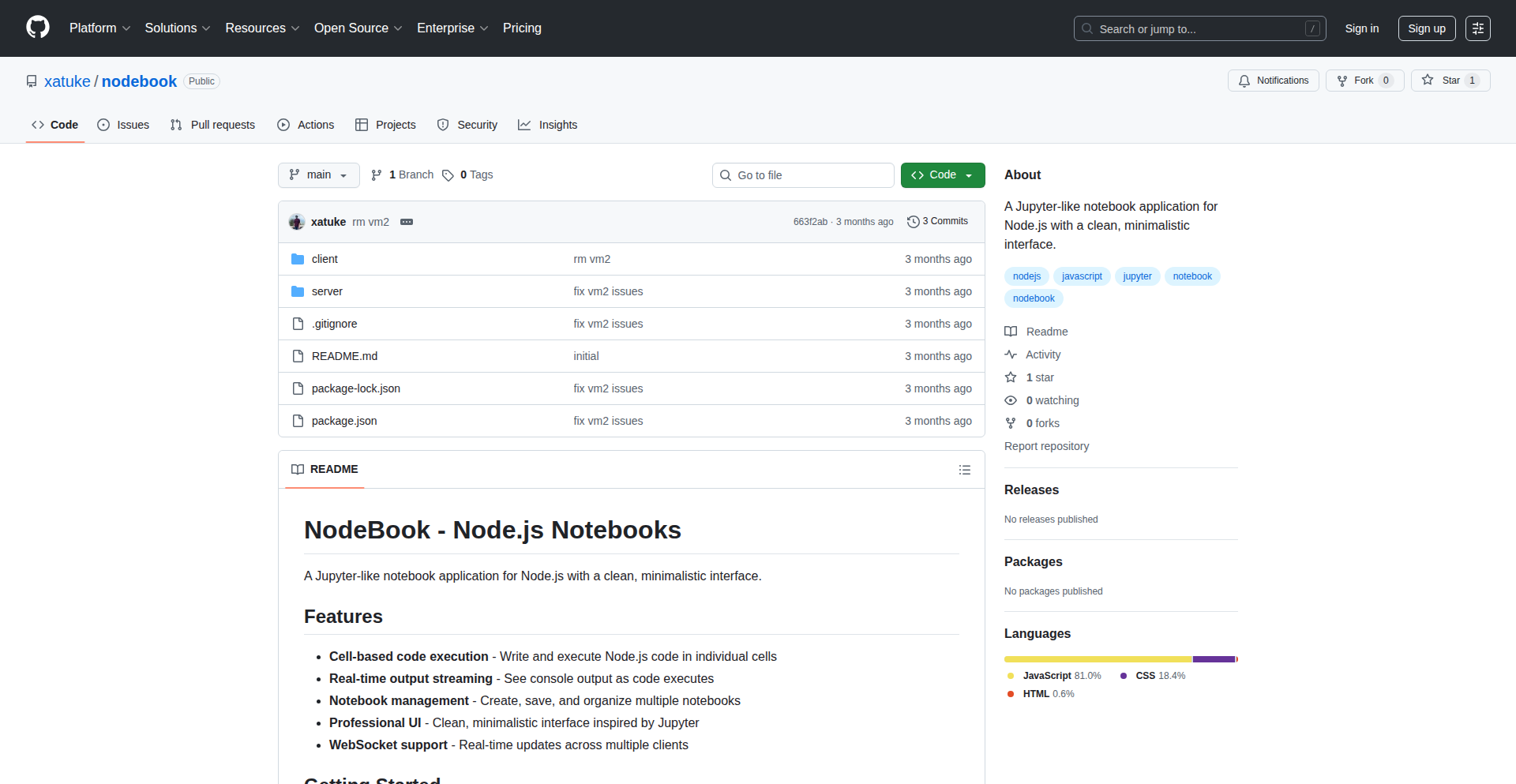
Author
satuke
Description
NodeBook is a web-based interactive development environment that allows developers to run Node.js code directly in their browser and see the results instantly. It's like a Jupyter Notebook but for JavaScript and Node.js, enabling rapid prototyping, experimentation, and learning by providing an immediate feedback loop for code execution.
Popularity
Points 1
Comments 0
What is this product?
NodeBook is a browser-based interactive notebook specifically designed for Node.js development. Instead of writing code in a separate file, saving it, and then running it in the terminal, NodeBook lets you write JavaScript code directly in the browser, execute it with Node.js in the backend, and immediately see the output, errors, or any side effects. Its innovation lies in bridging the gap between a traditional script-based workflow and an interactive, REPL-like experience within a structured notebook format, making it easier to explore Node.js modules, test small snippets, and understand code execution flow.
How to use it?
Developers can use NodeBook to quickly experiment with Node.js modules, learn new APIs, or debug small pieces of code without the overhead of setting up a full project. You would typically access it via a web interface, write your JavaScript code in a cell, and hit a run button. The Node.js runtime on the server executes the code and sends the output back to your browser for display. This is useful for interactive learning, building prototypes, or even for creating shareable code examples that demonstrate specific Node.js functionalities. It can be integrated into workflows where rapid iteration and immediate feedback are crucial.
Product Core Function
· Live Code Execution: Allows developers to run Node.js code directly within the browser, receiving instant feedback on output and errors. This is valuable for rapidly testing code snippets and understanding how Node.js functions behave without manual compilation or script execution.
· Interactive Notebook Interface: Provides a structured, cell-based environment similar to traditional notebooks, enabling organized exploration of code and concepts. This is useful for breaking down complex ideas into manageable code blocks and for documenting experiments.
· Module Exploration: Facilitates easy testing and exploration of various Node.js built-in modules and npm packages. Developers can quickly see the results of using different modules, accelerating the learning and integration process.
· Error Handling and Debugging: Displays errors and their tracebacks directly within the notebook, aiding in quicker identification and resolution of issues. This makes debugging smaller code segments much more efficient.
Product Usage Case
· Learning Node.js: A beginner can use NodeBook to follow along with tutorials, run code examples immediately, and experiment with different parameters without setting up a local development environment. This directly addresses the 'how do I learn this quickly?' question.
· Prototyping API Integrations: A developer needing to test a connection to a third-party API using Node.js can quickly write and run code in NodeBook to verify credentials, understand response formats, and test basic request logic. This saves time in the initial validation phase of integration.
· Exploring New Libraries: When encountering a new npm package, a developer can use NodeBook to quickly import and test its core functionalities. This provides a low-friction way to evaluate if a library meets their needs before committing to a full project integration.
· Creating Illustrative Code Snippets: For educational purposes or for demonstrating functionality to colleagues, NodeBook can be used to create runnable and easily shareable examples of Node.js code. This answers the need for clear, interactive demonstrations of technical concepts.
75
BuzzScope Tech Radar
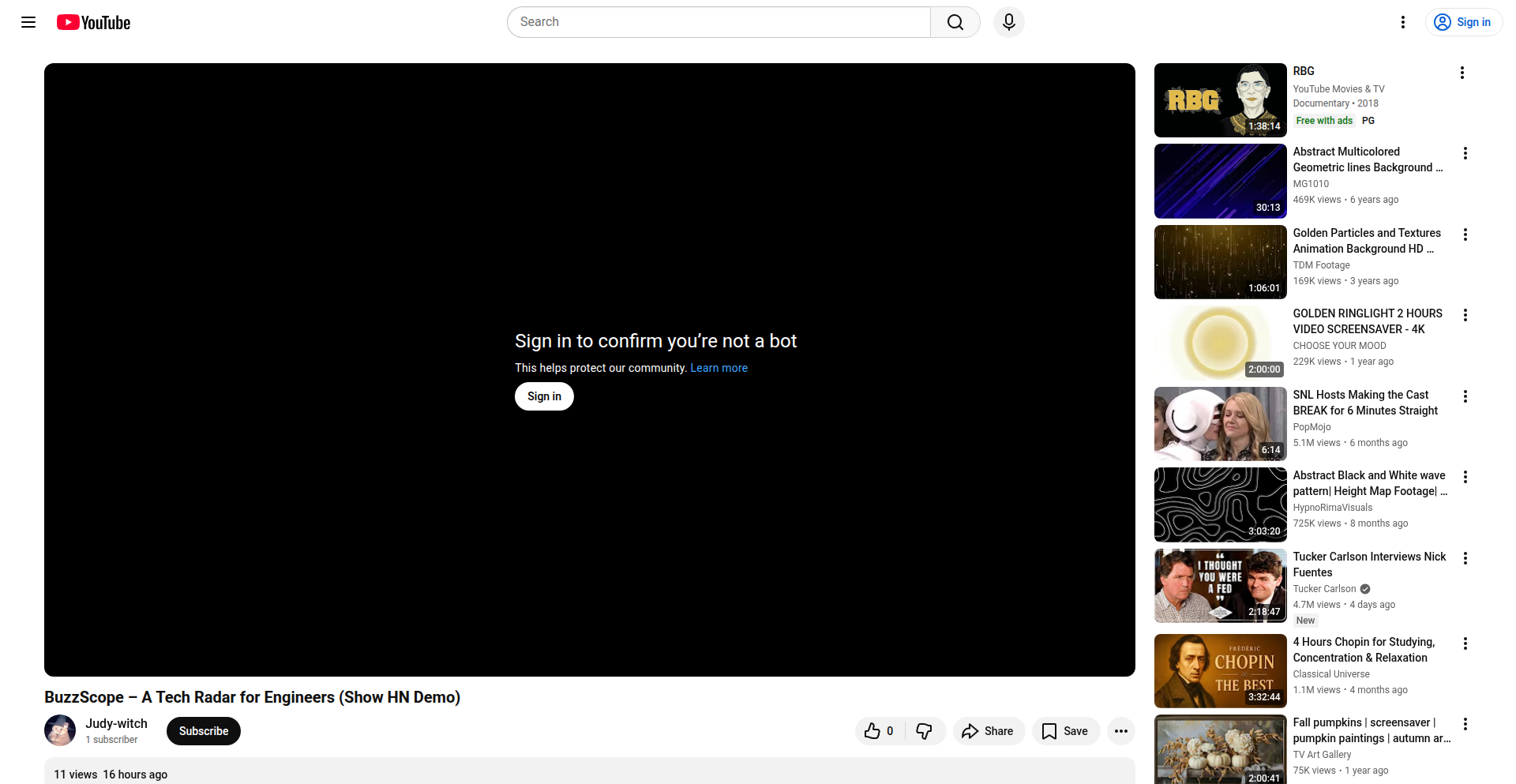
Author
Judy-witch
Description
BuzzScope is a personal tech radar system designed to help engineers stay updated with the rapidly evolving technology landscape. It aggregates and analyzes data from multiple platforms like Hacker News, Reddit, and YouTube to provide historical insights, daily trending topics, and AI-driven trend detection. This allows users to gain a living snapshot of what's popular and impactful in the tech world without manual searching, acting as an intelligent filter for the vast sea of online information.
Popularity
Points 1
Comments 0
What is this product?
BuzzScope is a sophisticated personal system that functions as a 'tech radar' for engineers. It's built to help you understand what's currently hot and what has been historically significant in the tech community. Its innovation lies in how it collects data: it archives historical data from sources like Hacker News and Discord into a format called Parquet, which is like a highly efficient filing system for large amounts of data, allowing for super-fast lookups. For more real-time information from places like Reddit and YouTube, it fetches data as needed. The real magic happens with its AI agents. Imagine multiple smart assistants working together, analyzing the collected information to spot emerging trends and even creating summaries or tailored content. This means you get more than just raw data; you get actionable insights and a curated view of the tech pulse, all without you having to sift through countless articles and posts yourself. So, what's the value for you? It's a powerful, automated way to ensure you're always in the know about the technologies and discussions that matter, saving you immense time and effort.
How to use it?
Developers can leverage BuzzScope as an intelligent information aggregator and analyst. Imagine integrating it into your daily workflow to get a curated digest of emerging technologies, popular discussion points, and influential voices within your field. For example, if you're researching a new programming language or framework, BuzzScope can quickly surface the most talked-about posts, active contributors, and even identify early trends. You can query it with specific keywords to dive deep into historical discussions or rely on its 'Daily Pulse' feature to receive a concise summary of the most important trends from the last 24 hours directly in your inbox. For those who want to share insights, the AI analysis and redistribution feature can help craft tailored updates for your team or social media. Essentially, it acts as a powerful research assistant, streamlining the process of staying informed and identifying relevant technological advancements, which ultimately helps in making more informed decisions for your projects.
Product Core Function
· Historical Insight Search: This feature allows you to search for any keyword and find the most popular posts and active contributors across Hacker News, Reddit, YouTube, and Discord. The value is that it uncovers past discussions and influential figures related to your interests, providing a deep understanding of the evolution and reception of technologies. This is useful for market research, understanding technology adoption patterns, or identifying key influencers in a niche.
· Daily Pulse: This automatically collects and sends you trending posts from the past 24 hours via email. The value is that it provides a quick, actionable overview of current hot topics, ensuring you don't miss out on timely developments and discussions. This is perfect for staying updated with the latest industry buzz without constant manual checking.
· AI Analysis & Re-distribution: This function uses multiple AI agents to collaboratively analyze trends and generate tailored content for different platforms. The value is that it transforms raw data into intelligent insights and pre-packaged content, helping you understand the 'why' behind trends and making it easier to share or act upon them. This is beneficial for content creators, project managers who need to brief stakeholders, or anyone who wants to communicate tech trends effectively.
Product Usage Case
· A software architect is evaluating new cloud-native technologies. They use BuzzScope to search for keywords like 'Kubernetes best practices' and 'serverless architectures' to see historical trends, popular discussions, and key opinion leaders on platforms like Hacker News and Reddit. This helps them understand the maturity and community sentiment around these technologies before making architectural decisions.
· A developer is curious about the latest advancements in AI model development. They subscribe to BuzzScope's 'Daily Pulse' to receive a daily email digest of trending posts related to AI. This allows them to quickly identify new research papers, popular open-source projects, and emerging challenges in the AI field, keeping their knowledge current.
· A technical blogger wants to create engaging content about the future of web development. They use BuzzScope's AI analysis to identify short-term trends and popular topics. The AI then helps them brainstorm ideas and even draft initial content summaries, which they can then refine and publish, saving significant content creation time.
76
HADES: Parallel AI Coder Orchestrator
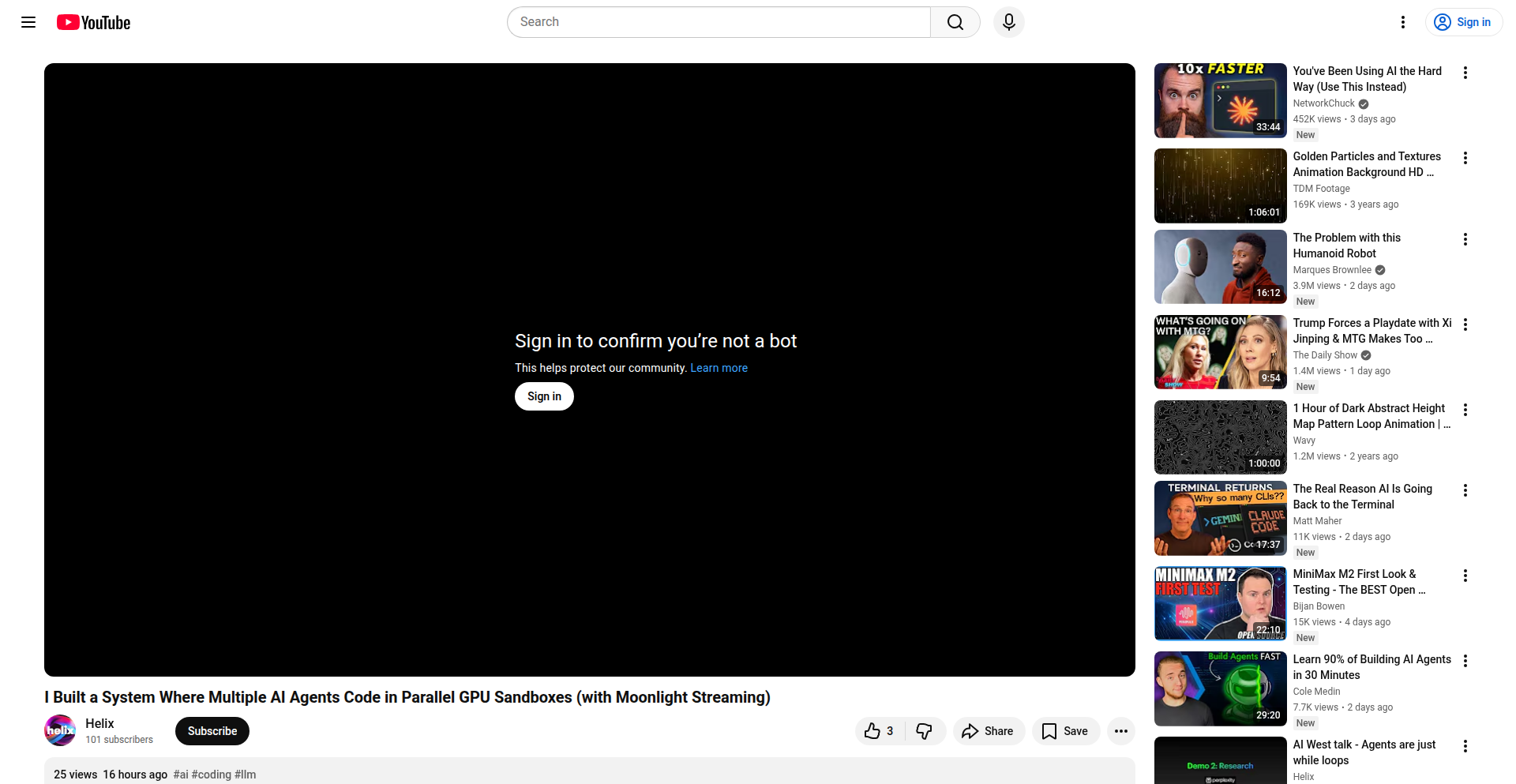
Author
lewq
Description
HADES is a system designed to run multiple AI coding agents concurrently, each within its own dedicated, GPU-accelerated sandbox environment. It tackles the complexity of coordinating multiple AI assistants working on different tasks simultaneously by providing each agent with its own isolated workspace and development tools. This allows developers to manage and oversee parallel AI-driven development efforts without losing track or encountering conflicts, ultimately leading to more efficient software creation.
Popularity
Points 1
Comments 0
What is this product?
HADES is a novel platform that functions like a specialized desktop environment for AI coding assistants. Its core innovation lies in its ability to spin up and manage multiple AI agents, each confined to its own virtual machine (VDI) backend accelerated by GPUs. This isolation ensures that agents don't interfere with each other and can work independently on separate tasks. The system leverages advanced HPC infrastructure (similar to what's used for supercomputing) to schedule and orchestrate these AI agents, much like managing thousands of GPU jobs. Each agent outputs structured specifications of its work, providing a clear, high-level overview of ongoing parallel development activities. This approach addresses the chaos of coordinating multiple AI efforts, allowing developers to supervise rather than micromanage.
How to use it?
Developers can integrate HADES into their workflow by defining high-level specifications for the tasks they want AI agents to perform. The system then spins up multiple agents, each in its own isolated, GPU-accelerated sandbox. These agents can independently work on different aspects of a project, such as refactoring code, implementing new features, or writing tests. The parallel progress is tracked through structured output files, and upon completion, agents can propose changes via pull requests for human review and merging. The system supports real-time interaction and pair programming with agents via low-latency streaming protocols like Moonlight, making the AI feel like a co-pilot. This is particularly useful for complex projects requiring diverse AI contributions.
Product Core Function
· Parallel Agent Execution: Enables multiple AI coding agents to operate simultaneously in independent environments. This is valuable because it significantly speeds up development cycles by allowing concurrent work on different project modules or features, directly addressing the bottleneck of single-task AI assistants.
· GPU-Accelerated Sandboxing: Provides each AI agent with its own dedicated, GPU-enhanced virtual environment. The value here is enhanced performance for AI tasks and crucial isolation, preventing code conflicts and ensuring agent stability, which is essential for reliable AI-assisted development.
· Automated Task Orchestration: Manages the scheduling and coordination of AI agents based on high-level specifications. This offers developers a powerful way to delegate complex, multi-faceted tasks to AI without getting bogged down in the minutiae of managing individual agent workflows.
· Structured Work Output: Agents generate structured specification files detailing their progress and results. This feature provides clear visibility into parallel development activities, making it easy for developers to track progress, identify potential issues, and understand the outcomes of AI efforts.
· Real-time Pair Programming & Streaming: Supports low-latency streaming protocols for interactive pair programming with AI agents. This is invaluable for fostering collaboration and fine-tuning AI outputs in real-time, making the AI a more integrated and effective development partner.
· Pull Request Generation: AI agents automatically create pull requests for reviewed code changes. This streamlines the integration of AI-generated code into the main project, simplifying the review and merging process for human developers.
Product Usage Case
· Developing two distinct versions of a Snake game (Python and Rust) concurrently using separate AI agents. This demonstrates HADES's capability in handling parallel implementation of similar but distinct features, speeding up the creation of multiple prototypes or versions.
· Refactoring a large codebase module while simultaneously implementing a new feature in another part of the application, all managed by different AI agents. This showcases how HADES can tackle complex, multi-threaded development tasks that would be time-consuming and error-prone for a single developer or AI.
· Generating comprehensive test suites for a newly developed feature while another agent focuses on optimizing the performance of an existing module. This highlights the utility of HADES in parallelizing diverse development activities like quality assurance and performance enhancement.
· Creating a multi-agent development environment at scale for a large enterprise project, where different AI agents are assigned specialized roles (e.g., frontend UI development, backend API implementation, database schema management). This illustrates the potential of HADES for managing large-scale, distributed AI-driven development efforts.
77
Aurca AI - Prediction Market Arbitrage Finder
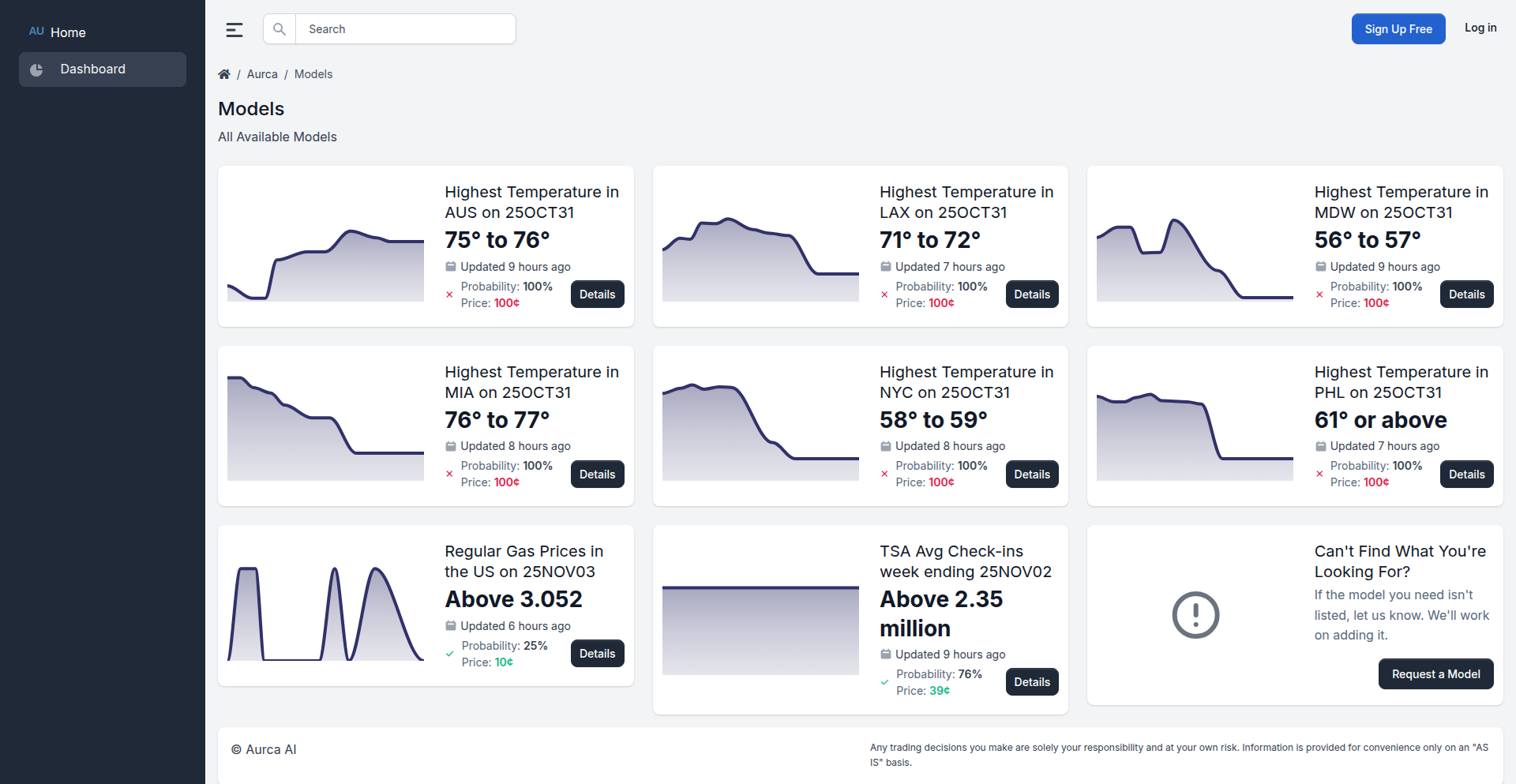
Author
zaidtashman
Description
Aurca.ai is a web application designed to help users identify mispriced opportunities in prediction markets. It leverages statistical models and machine learning to analyze event contracts, comparing market odds with data-driven probability estimates to uncover potential discrepancies. This tool bridges the gap between data science and financial markets, offering a way to spot inefficiencies in real-time.
Popularity
Points 1
Comments 0
What is this product?
Aurca.ai is a sophisticated tool that uses advanced data analysis and machine learning to scan prediction markets for profitable mispricings. Think of prediction markets as marketplaces where you bet on the outcome of future events. Aurca.ai acts like a smart analyst, crunching historical data and using probabilistic models (specifically, Bayesian methods trained with Numpyro on JAX) to predict the likelihood of an event happening. It then compares its prediction with the current price (odds) offered by the market. If Aurca.ai's calculated probability is significantly different from the market's implied probability, it flags that contract as potentially mispriced. This offers users a data-backed advantage in spotting potential arbitrage opportunities.
How to use it?
Developers and data-savvy individuals can use Aurca.ai by visiting aurca.ai/dashboard. Currently, it supports Kalshi prediction markets, with plans to expand. Once on the dashboard, you can select a prediction market contract. Aurca.ai will then process the available data and display its model's results, highlighting any identified mispricings. This allows users to quickly evaluate potential investment opportunities without needing to build their own complex analytical infrastructure. For developers interested in the underlying technology, the use of Numpyro and JAX suggests a flexible and powerful backend that could be a starting point for exploring similar predictive modeling techniques.
Product Core Function
· Mispricing detection: Analyzes prediction market contracts to identify instances where the market price deviates from statistically derived probabilities, providing actionable insights for arbitrage. This is valuable for traders seeking to exploit market inefficiencies.
· Probabilistic event forecasting: Utilizes Bayesian statistical models and machine learning to estimate the likelihood of future events occurring, offering a data-driven foundation for decision-making. This helps users make more informed bets by understanding the true probability.
· Real-time market analysis: Continuously evaluates prediction market data to provide up-to-date insights on contract pricing and potential opportunities. This ensures users are always working with the latest information, crucial in fast-moving markets.
· Cross-market comparison (future): While currently focused on Kalshi, the architecture suggests potential for expanding to other prediction markets, enabling broader opportunity discovery. This will allow users to find mispricings across a wider range of events and platforms.
· Data-driven insights: Presents complex statistical analysis in an understandable format, empowering users with quantifiable data to support their trading strategies. This translates raw data into clear, actionable intelligence.
Product Usage Case
· A trader notices a contract on Kalshi predicting a specific economic indicator release to be above a certain threshold. Aurca.ai analyzes historical data and similar events, calculating a higher probability for this outcome than implied by the market price. The trader uses this insight to place a bet, anticipating the market will eventually correct to reflect the true probability.
· A data scientist wants to experiment with Bayesian modeling for market prediction. They can explore Aurca.ai's interface to understand how Numpyro and JAX can be applied to real-world prediction markets, gaining practical knowledge of these tools and techniques. This provides a tangible example of how advanced libraries can be used to solve business problems.
· An individual interested in prediction markets but lacking deep statistical expertise can use Aurca.ai as a tool to guide their participation. By relying on the platform's analysis, they can make more informed decisions and potentially profit from market inefficiencies without needing to become an expert statistician themselves. This democratizes access to sophisticated market analysis.
78
EV-Marketplace-Engine

Author
deanandreakis
Description
An experimental platform for peer-to-peer buying and selling of electric vehicles, built to test the feasibility of a decentralized marketplace. It focuses on a direct transaction model, aiming to reduce overhead and empower individual sellers. The core innovation lies in its lightweight, potentially modular architecture for handling listings and transactions, minimizing reliance on traditional complex backend infrastructure.
Popularity
Points 1
Comments 0
What is this product?
This project is a proof-of-concept for a decentralized marketplace specifically for electric vehicles. Instead of a big company running everything, it's designed to let individuals directly list and buy EVs from each other. The technical innovation here is its minimalist approach. Think of it as a stripped-down engine that handles the essentials: showing what's for sale and facilitating the exchange. It avoids the massive databases and complex workflows of typical e-commerce platforms, exploring how a simpler, more direct system can work. So, what's the value? It demonstrates that creating a functional marketplace doesn't necessarily require huge, centralized systems, potentially leading to lower fees and more user control.
How to use it?
Developers can use this project as a foundational blueprint for building similar peer-to-peer marketplaces. It can be integrated into existing platforms or used as a standalone system. Imagine embedding a simplified listing and transaction module into a community forum, a specialized car enthusiast website, or even a social media group focused on EVs. The core idea is to leverage its lean design for quick deployment and easy customization. For example, a developer could fork this project and add specific features for EV charging compatibility checks or battery health reporting. So, how does this help you? It gives you a readily available, lightweight technical starting point to build your own niche marketplace without reinventing the wheel.
Product Core Function
· Direct Listing Management: Allows users to directly post and manage their electric vehicle listings without intermediary approval. The technical value is in its straightforward data handling for vehicle attributes, simplifying the process for sellers and reducing backend complexity. This is useful for quickly getting products onto a platform.
· Peer-to-Peer Transaction Facilitation: Provides a basic framework for connecting buyers and sellers to arrange transactions. The innovation is in its minimal transaction logic, focusing on the core exchange mechanism rather than complex payment gateways. This is valuable for creating simple, direct sales channels.
· Decentralized Marketplace Exploration: Tests the viability of a less centralized approach to online marketplaces. The technical insight is in exploring alternative architectures that could reduce reliance on large, monolithic systems. This is useful for understanding future trends in online commerce and building more resilient platforms.
· Lightweight Data Handling: Employs efficient data structures and retrieval methods suitable for a smaller-scale, experimental platform. The value is in demonstrating how to manage product information without excessive resource consumption, which is good for performance and scalability in specific contexts.
· Modular Design Potential: While experimental, the architecture is designed with modularity in mind, allowing for easier extension of features. The technical implication is the ability to plug in new functionalities like advanced search filters or integrated communication tools. This is useful for developers looking to build adaptable systems.
Product Usage Case
· A developer wants to create a local community platform for EV owners to swap or sell their used charging equipment. They can use the EV-Marketplace-Engine's listing and transaction core to quickly set up a functional section for charging gear, bypassing the need for a full-fledged e-commerce setup. This solves the problem of needing a specialized marketplace for niche EV accessories.
· An enthusiast group focused on vintage electric cars wants to enable members to find and purchase rare parts from each other. They can integrate the EV-Marketplace-Engine's transaction logic into their existing forum, allowing members to list parts and initiate direct sales. This solves the problem of facilitating secure but simple transactions within a community.
· A startup is exploring a new model for car subscriptions and wants to test the concept of peer-to-peer vehicle rentals. They can use the EV-Marketplace-Engine as a starting point to build the core listing and availability management features, then add their subscription logic on top. This helps them rapidly prototype and validate a novel business idea.
· A developer is experimenting with blockchain integration for provenance tracking of EVs. They can use the EV-Marketplace-Engine's data handling capabilities as a base, feeding verified vehicle information into a blockchain system to ensure authenticity and history. This solves the problem of managing and presenting verifiable vehicle data in a marketplace context.
79
AIForgeHub
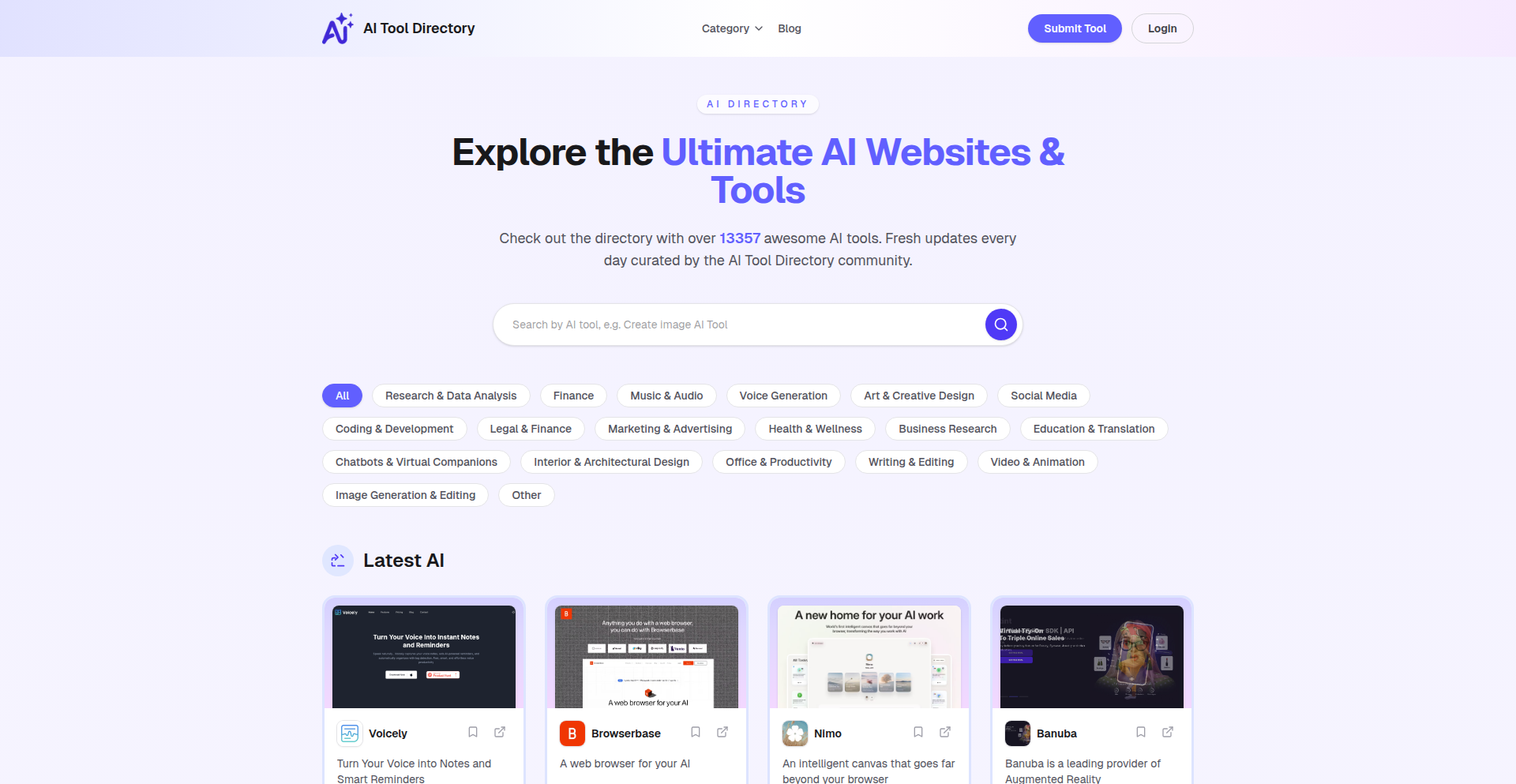
Author
trungnx2605
Description
AIForgeHub is a free, community-driven platform for listing and discovering AI tools. It addresses the fragmentation in the AI tool landscape by providing a centralized, open, and accessible catalog. The innovation lies in its direct, peer-to-peer approach, bypassing traditional marketplaces and fostering a more collaborative ecosystem for AI developers and users.
Popularity
Points 1
Comments 0
What is this product?
AIForgeHub is essentially a public directory for artificial intelligence tools. Think of it like a specialized search engine or a curated list for anything AI-related. Instead of complex algorithms or proprietary systems, its innovation comes from its simplicity and openness. It's built on the idea of 'show, don't tell,' allowing developers to directly showcase their creations. The core technical idea is a straightforward data aggregation and presentation mechanism, making it easy for anyone to submit their AI tool and for others to find it, fostering transparency and community growth. The value here is democratizing AI tool discovery and promotion.
How to use it?
Developers can use AIForgeHub to list their AI tools by submitting a simple description, relevant links (like to a GitHub repo, demo, or documentation), and key features. This process is designed to be friction-free, often requiring minimal technical setup beyond having the tool itself. For users or other developers looking for AI solutions, AIForgeHub acts as a discovery engine. They can browse the listings, search for specific functionalities, and find direct links to explore or integrate these AI tools into their own projects. The integration is typically through direct access to the listed resources.
Product Core Function
· Free AI Tool Submission: Allows any developer to list their AI project without cost, promoting open innovation and reducing barriers to entry. This means more diverse AI solutions become visible and accessible to everyone.
· Categorized AI Tool Directory: Organizes AI tools into searchable categories, making it easier for users to find specific solutions for their needs. This saves time and effort in searching for the right AI tool for a particular problem.
· Community-Driven Discovery: Relies on community submissions and potential future community curation to highlight valuable AI tools. This fosters a sense of shared ownership and ensures that relevant and useful tools rise to the top.
· Direct Linking to Projects: Provides direct links to the original project pages (e.g., GitHub, website), enabling seamless access for users to explore, try, or contribute to the AI tools. This streamlines the process of engaging with new AI technologies.
· Focus on AI Specificity: Dedicated solely to AI tools, ensuring a relevant and focused experience for users looking for AI solutions. This cuts through the noise of general software directories and provides a specialized resource.
Product Usage Case
· A solo developer creates a novel image generation AI model. They can list it on AIForgeHub, gaining immediate visibility to a community actively seeking new AI tools, without needing to pay for advertising or navigate complex marketplaces. This helps their project gain traction and potential collaborators.
· A research team develops a niche natural language processing (NLP) library. By listing it on AIForgeHub, they can connect with other developers who might benefit from or contribute to their work, accelerating research and development in that specific NLP area.
· A startup building a suite of AI-powered productivity tools can use AIForgeHub as an initial discovery channel to reach early adopters and gather feedback. This provides a cost-effective way to validate their product in the market.
· An indie game developer looking for AI features for their game can browse AIForgeHub to find open-source AI models for character behavior or procedural generation, rather than building them from scratch. This speeds up their development process and enhances their game's capabilities.
80
MCP AI Social Scheduler
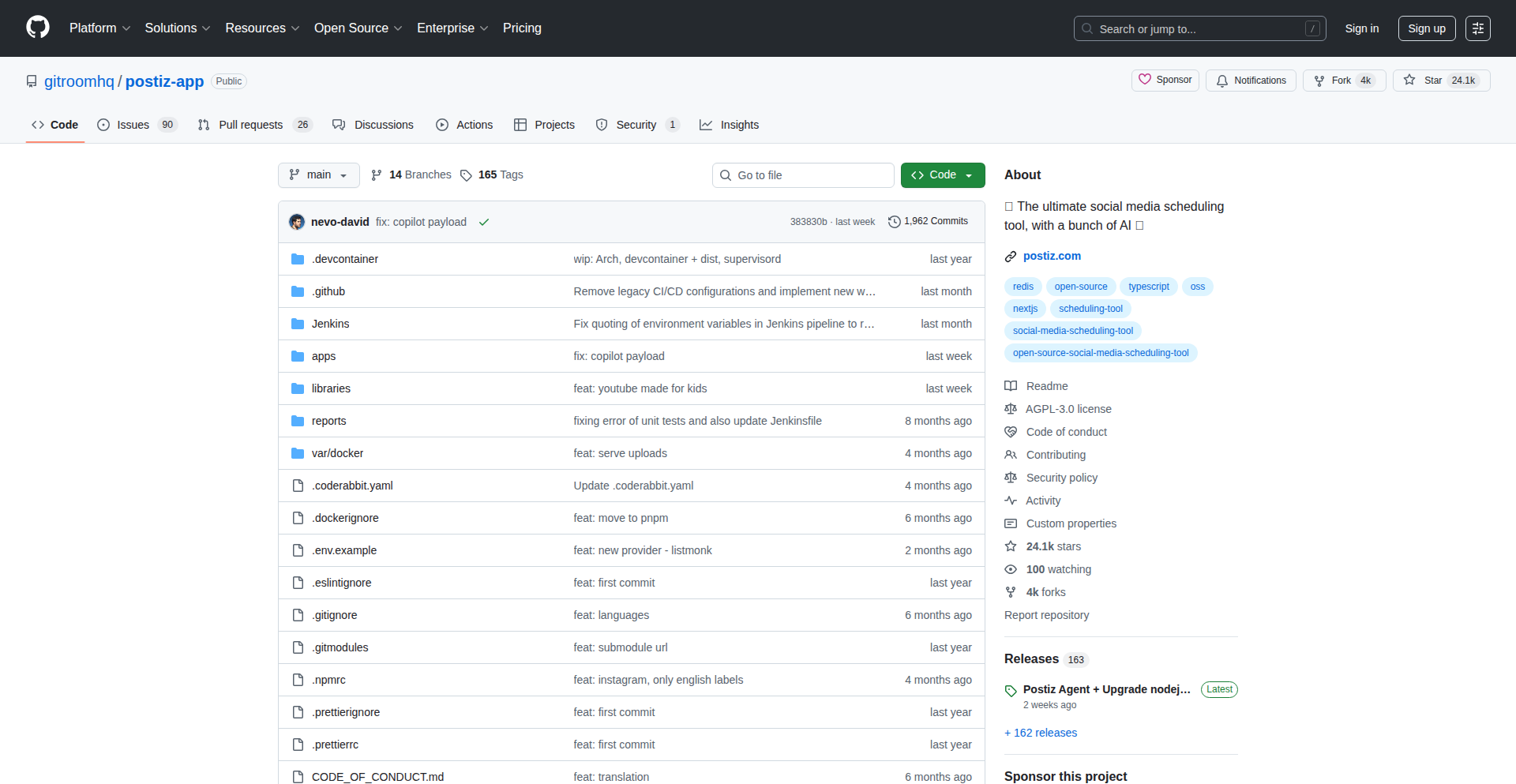
Author
nevodavid10
Description
This project is an agent-based platform designed to autonomously schedule social media posts. It leverages the Multi-Agent Collaboration Protocol (MCP) to intelligently decide when and what to post, aiming to optimize engagement and reach. The core innovation lies in using AI agents to manage content scheduling rather than relying on simple time-based rules.
Popularity
Points 1
Comments 0
What is this product?
This project is an intelligent social media posting scheduler that uses a system of collaborating AI agents. Instead of you manually deciding when to post, these agents work together following a specific protocol (MCP) to analyze various factors – like audience activity patterns, trending topics, and post performance – to automatically determine the optimal times and content for your social media updates. The innovation here is moving from a reactive, rule-based system to a proactive, intelligent agent-driven one that learns and adapts, making your social media presence more effective without constant manual oversight.
How to use it?
Developers can integrate this platform into their existing social media management workflows. It can be used by creating custom agents that understand specific content types or target audiences, or by configuring the platform's default agents. The core idea is to provide an API or a configuration interface where you define your social media accounts, content pillars, and high-level goals. The MCP agents then take over the granular scheduling decisions. This is useful for businesses or individuals who want to automate and optimize their social media strategy, freeing up time and improving engagement. For instance, a marketing team could use it to ensure their content is posted when their specific audience is most active, maximizing visibility.
Product Core Function
· Agent-based scheduling: AI agents analyze optimal posting times based on real-time data, which means your posts are more likely to be seen by your target audience when they are online, increasing engagement.
· Multi-Agent Collaboration Protocol (MCP): Agents communicate and coordinate to make informed decisions, ensuring a cohesive and strategic approach to your social media calendar, leading to a more consistent and impactful brand presence.
· Autonomous content optimization: The system can learn from past post performance and adjust future scheduling to maximize reach and interaction, so your social media efforts become more effective over time without manual tweaking.
· Customizable agent behavior: Developers can define specific rules or learning parameters for agents, allowing for tailored scheduling strategies for different platforms or campaign goals, giving you granular control over your automated strategy.
Product Usage Case
· A small e-commerce business owner uses MCP AI Social Scheduler to automatically post product updates and promotions. The agents analyze when their followers are most active on Instagram and Twitter, ensuring that sales announcements reach the maximum number of potential customers at the right time, thereby increasing conversion rates.
· A content creator leverages the platform to schedule their blog post announcements across various social channels. By allowing MCP agents to determine the best posting times for each platform based on audience engagement data, they significantly boost traffic to their articles, leading to higher ad revenue and readership.
· A social media marketing agency employs the scheduler for their clients. They can set up different agent configurations for each client's unique brand voice and target demographics, ensuring consistent and effective social media management across multiple accounts without requiring constant manual intervention from their team.
81
UnifiedPaymentKit
Author
devodii
Description
This project offers a single SDK and dashboard to manage payments across multiple providers like Stripe, Paddle, and PayPal. It simplifies the complex and repetitive task of integrating different payment APIs by providing a consistent interface, saving developers significant time and effort.
Popularity
Points 1
Comments 0
What is this product?
UnifiedPaymentKit is a developer tool that acts as a universal adapter for various payment gateways. Instead of learning and integrating each payment provider's unique API, webhooks, and dashboard separately, developers can use a single SDK and a unified dashboard provided by Paykit. This approach abstracts away the differences between platforms like Stripe, PayPal, and Paddle, offering a consistent developer experience. The core innovation lies in creating a standardized layer that simplifies payment integration significantly, making it easier to handle transactions across different services.
How to use it?
Developers can integrate UnifiedPaymentKit into their projects by installing the provided SDK. The SDK allows them to interact with the payment system using a single set of commands, regardless of the underlying payment provider. This can be done through direct API calls or by leveraging provided code snippets that work seamlessly with popular UI frameworks like shadcn/ui. For example, a developer building an e-commerce platform can use UnifiedPaymentKit to accept payments without needing to write separate integration logic for Stripe and PayPal. They can use the single SDK to process orders and then view all their revenue and customer data in one centralized dashboard.
Product Core Function
· Single SDK for multiple payment providers: This allows developers to write payment integration code once and have it work with various services, reducing development time and complexity.
· Unified dashboard for revenue, customers, and webhooks: Provides a centralized view of all payment-related information, eliminating the need to log into multiple provider dashboards and simplifying monitoring and management.
· Clean REST API for custom UI development: Enables developers to build their own custom payment interfaces or integrate payments into existing applications with ease, offering flexibility and control.
· Pre-built integrations with shadcn/ui: Offers ready-to-use code snippets for quick setup, allowing developers to integrate full payment functionality in minutes, significantly speeding up the development process.
Product Usage Case
· An indie game developer launching a new title can use UnifiedPaymentKit to sell their game across different platforms without needing to set up and manage separate payment accounts for each. They can quickly integrate the SDK, accept payments, and monitor sales from a single dashboard.
· A SaaS company managing subscriptions for their service can use UnifiedPaymentKit to handle recurring billing, even if they use different payment processors for different customer segments. This simplifies their financial reporting and customer management.
· A freelance developer building multiple small projects for clients can use UnifiedPaymentKit to offer payment processing without the overhead of learning and configuring individual payment APIs for each project, making their service more efficient and professional.
· A platform offering services to other businesses can integrate UnifiedPaymentKit to provide their users with a seamless payment experience, abstracting away the complexity of payment gateway integration for their clients.
82
Artle: Algorithmic Artistry Identifier

url
Author
steinvakt2
Description
Artle is a daily art guessing game that leverages AI to progressively reveal segments of a painting. Players guess the artist, and incorrect guesses unveil more of the artwork, with subsequent rounds focusing on the year and art style. This project showcases an innovative application of image processing and potentially machine learning for educational entertainment, offering a unique way to engage with art history through interactive code.
Popularity
Points 1
Comments 0
What is this product?
Artle is a web-based game where you guess famous artworks. The core innovation lies in its progressive reveal mechanism. Instead of showing the whole image at once, it uses a technique, possibly image segmentation or masked revealing, to show only parts of the painting initially. As you make incorrect guesses, more of the artwork becomes visible. This approach is powered by a backend system that likely stores a curated dataset of art pieces and their metadata. The progressive reveal is the key technical insight, turning a static appreciation of art into an interactive puzzle. So, what's the value for you? It's a fun, gamified way to learn about art history without needing prior knowledge, making art accessible and engaging through a clever use of technology.
How to use it?
For players, Artle is accessed through a web browser. You simply navigate to the game's URL daily. The interaction is straightforward: type your guess for the artist, and if incorrect, the game reveals another portion of the painting. Subsequent rounds follow a similar pattern for the year and art style. For developers interested in the tech, the 'how to use' is more about understanding the underlying architecture. You could integrate a similar progressive reveal system into your own educational platforms, museum websites, or even create new game mechanics based on gradual information disclosure. The core principle can be adapted for any content that benefits from a staged reveal, fostering curiosity and engagement. So, how can you use this? Imagine building a historical quiz where obscure facts are revealed one by one, or a coding challenge where parts of a solution are unlocked as you progress.
Product Core Function
· Progressive Image Reveal: Dynamically uncovers parts of an artwork based on user interaction. This allows for a suspenseful gameplay loop and a gradual learning experience, making it useful for any scenario requiring staged information delivery.
· Art Metadata Association: Links artworks with their artist, year, and art style, enabling structured guessing rounds. This function is valuable for creating educational content or interactive databases where data points need to be precisely associated.
· Daily Challenge System: Provides a fresh artwork each day, encouraging repeat engagement and fostering a consistent user habit. This pattern is excellent for gamified learning applications or content platforms aiming for regular user visits.
· Guessing Logic and Feedback: Processes user guesses and provides immediate visual feedback by revealing more of the image. This core mechanic is fundamental for any quiz or interactive learning tool, providing instant gratification and guiding the user's learning path.
· Responsive Web Interface: Presents the game in a user-friendly format accessible via web browsers. This ensures broad accessibility and a smooth user experience for a wide audience, making your interactive content available to anyone with an internet connection.
Product Usage Case
· Educational Platform Integration: A history teacher could embed Artle-like mechanics into a lesson about famous painters, revealing details of a masterpiece gradually as students discuss historical context. This addresses the challenge of keeping students engaged with static historical material.
· Museum Digital Engagement: A museum could adapt this system for their website, creating a daily 'guess the artwork' feature that highlights a different piece from their collection. This solves the problem of attracting and retaining online visitor interest in a crowded digital space.
· Developer Skill Showcase: A frontend developer could use the progressive reveal technique to demonstrate advanced UI animation and state management in a portfolio project. This showcases their ability to build engaging and interactive user experiences, standing out in a competitive job market.
· Interactive Art History Learning: A student could build a personal learning tool using this concept to quiz themselves on art periods. By progressively revealing stylistic elements or artist signatures, they can solidify their visual recognition skills, making self-study more effective.
83
RepoPulse: AI-Driven Git Repo Insights
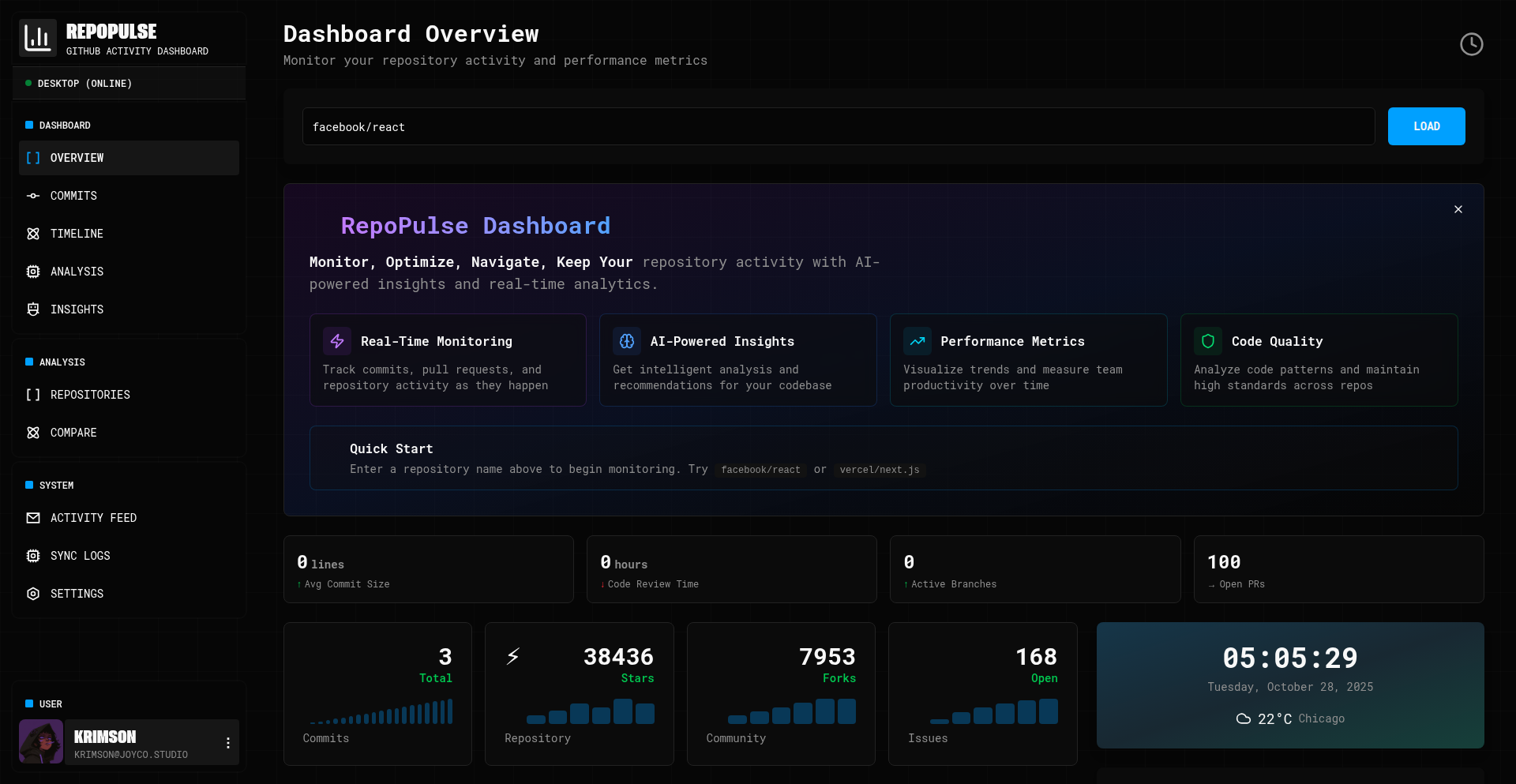
Author
sdfswerew
Description
RepoPulse is an AI-powered analytics dashboard designed to provide developers with real-time insights into their GitHub repositories. It leverages artificial intelligence to analyze code quality, track performance metrics, and offer actionable suggestions, helping developers understand and improve their projects more effectively. The core innovation lies in its ability to transform raw repository data into intelligent, easy-to-understand feedback.
Popularity
Points 1
Comments 0
What is this product?
RepoPulse is a sophisticated dashboard that connects to your GitHub repositories and uses Artificial Intelligence (AI) to analyze them. Think of it as an intelligent assistant for your code. Instead of just seeing raw numbers, it interprets your repository's health, performance, and code quality. The AI looks for patterns and potential issues that might be hard for a human to spot quickly, such as subtle code smells or performance bottlenecks. This means you get not just data, but meaningful interpretations that tell you what's good, what's bad, and what you can do about it. So, this helps you understand your project's health at a deeper level without needing to manually sift through mountains of data. This saves you time and helps you make better decisions about your project's development.
How to use it?
Developers can integrate RepoPulse into their workflow by connecting their GitHub account using a personal access token. This token grants RepoPulse read-only access to their repositories. Once connected, the dashboard provides a comprehensive overview of their projects, including real-time monitoring of activity, AI-generated insights on code quality (like potential bugs or style issues), and performance metrics. It's designed for quick setup, allowing developers to get started almost immediately. Use cases include: monitoring the health of open-source projects, understanding team performance on internal repositories, and identifying areas for code refactoring. So, this helps you quickly get a handle on your project's status and identify areas for improvement without complex setup.
Product Core Function
· Real-time Repository Monitoring: Tracks changes and activity in your GitHub repos as they happen. Value: Allows for immediate awareness of project status and potential issues, crucial for fast-paced development. Application: Useful for keeping an eye on active projects or continuous integration pipelines.
· AI-Driven Code Quality Analysis: Uses AI to detect code smells, potential bugs, and areas for optimization. Value: Proactively identifies problems that could lead to future issues, improving overall code robustness. Application: Helps developers write cleaner, more maintainable code and reduce technical debt.
· Performance Metrics Tracking: Monitors key performance indicators of the repository and associated development process. Value: Provides insights into how efficiently the project is progressing and if there are bottlenecks. Application: Useful for project managers and lead developers to gauge project velocity and identify areas of inefficiency.
· Actionable Insights and Recommendations: Translates complex data into easy-to-understand suggestions for improvement. Value: Empowers developers with clear steps to enhance their code and project. Application: Guides developers on what specific actions to take for the most impact.
Product Usage Case
· Scenario: An open-source project maintainer wants to ensure the quality of contributions from various community members. How it solves: RepoPulse can automatically analyze new pull requests for code quality issues and performance regressions, alerting the maintainer to potential problems before they are merged. This ensures a higher standard of code is maintained. So, this helps keep the project's code clean and reliable even with many contributors.
· Scenario: A startup team is working on a new product and needs to quickly assess the health and progress of their codebase. How it solves: By connecting RepoPulse, the team gets an AI-generated overview of their code quality and performance. This helps them identify areas that need refactoring early on, preventing technical debt from accumulating and slowing down future development. So, this helps the team build a stable product faster by catching issues early.
· Scenario: A solo developer is experimenting with a new feature and wants to ensure their code is efficient and well-structured. How it solves: RepoPulse can provide feedback on the developer's coding practices, highlighting inefficiencies or potential bugs. This allows the developer to iterate faster and build a more robust feature from the start. So, this helps individual developers write better code more efficiently.
84
ItineraryCraft AI
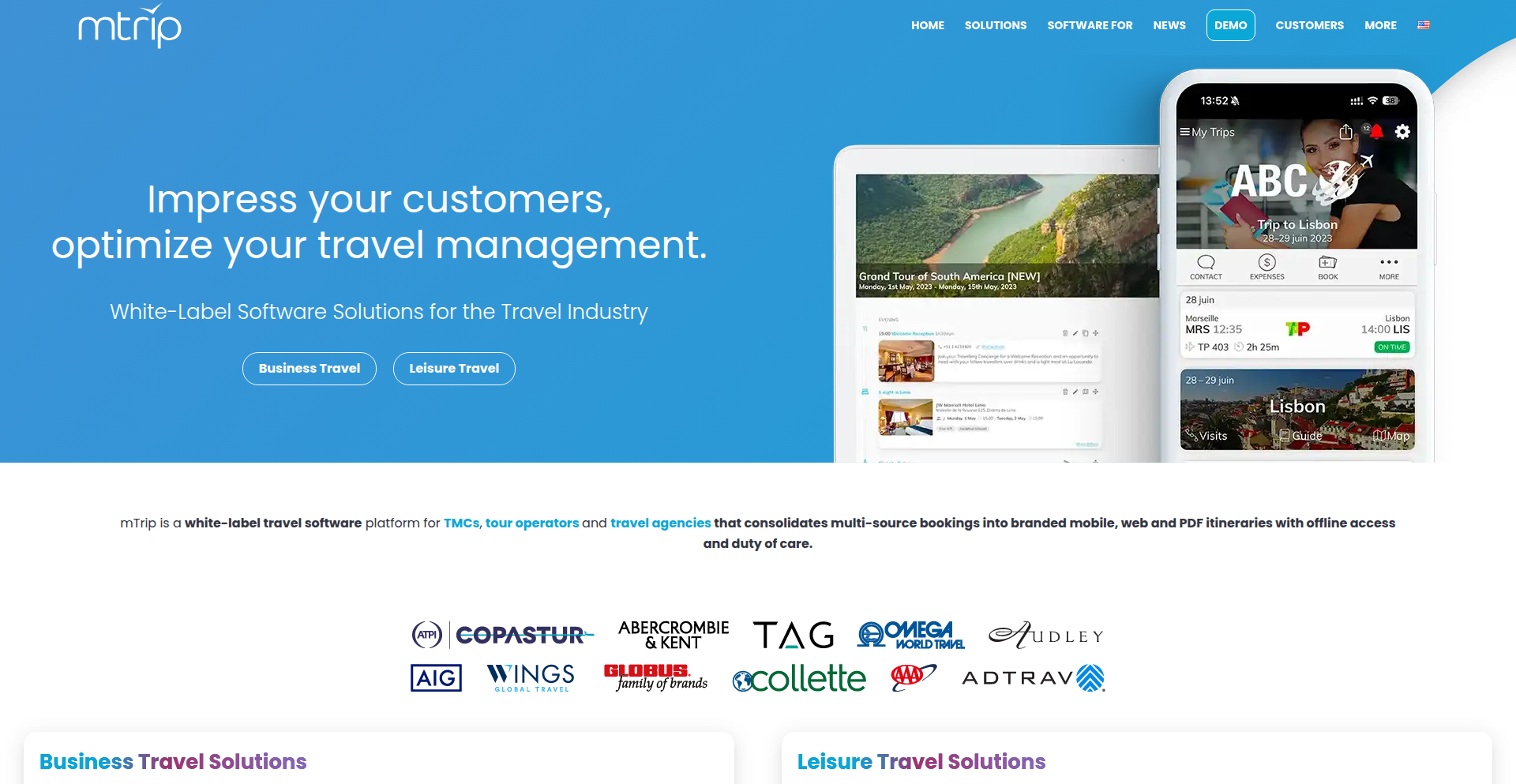
Author
mtrip-guide
Description
An AI-powered tool that automatically transforms messy travel booking confirmations into structured, shareable itineraries. It solves the headache of manually organizing scattered travel details from various sources, making travel planning seamless for both agencies and travelers.
Popularity
Points 1
Comments 0
What is this product?
ItineraryCraft AI is an intelligent system designed to automatically generate organized travel itineraries. It works by using advanced Artificial Intelligence (AI) models, specifically leveraging OpenAI's powerful language processing capabilities. The core innovation lies in its ability to understand and extract key travel information (like flights, hotel bookings, and activity reservations) from a chaotic stream of unstructured email confirmations, which often arrive in wildly different formats. It then pieces this information together, applying a multi-step logic to resolve conflicts, handle time zone differences, and avoid data duplication, ultimately creating a clean, day-by-day digital itinerary. So, this means you no longer have to spend hours manually copying and pasting information from dozens of emails – the AI does it for you, saving immense time and reducing errors.
How to use it?
Travel agencies and tour operators can integrate ItineraryCraft AI into their workflow. Raw booking confirmations, typically received as email attachments or forwarded messages, are fed into the system. The AI processes these documents, identifying and extracting all relevant travel segments. The output is a structured digital itinerary that can be instantly shared with clients via mobile apps, web portals, or downloadable PDFs. This dramatically speeds up the process of creating client-ready travel plans, allowing agencies to focus more on customer service and less on administrative tasks. So, this means you can provide your clients with polished travel plans much faster and more efficiently.
Product Core Function
· Automated booking confirmation parsing: Utilizes AI to read and understand various email formats from different travel suppliers, extracting essential flight, hotel, and activity details. This saves users from manually sifting through emails and inputting data, directly reducing administrative burden.
· Structured itinerary generation: Organizes extracted travel data into a coherent, day-by-day itinerary, ensuring a logical flow of events. This provides a clear and easy-to-follow plan for travelers, enhancing their overall experience.
· Multi-source data merging and de-duplication: Intelligent algorithms consolidate bookings from multiple suppliers while preventing redundant entries, ensuring accuracy and completeness. This avoids confusion caused by duplicate bookings and presents a single, reliable travel plan.
· Time zone and inconsistency handling: Addresses challenges like differing time zones and inconsistent data entry across confirmations to create a precise schedule. This ensures travelers are well-informed about timings regardless of their location or the origin of the booking information.
· Shareable itinerary output: Generates itineraries in mobile-friendly, web-accessible, or PDF formats, facilitating easy distribution to travelers. This allows for convenient access to travel plans on any device, improving traveler convenience and agency professionalism.
Product Usage Case
· A travel agency receives over 50 booking emails from various airlines, hotels, and tour providers for a complex multi-city trip. Instead of manually compiling each detail, they feed all confirmations into ItineraryCraft AI. The AI instantly produces a structured itinerary, highlighting flight times, hotel check-ins, and scheduled tours, which is then shared with the client via a mobile link. This saves the agency days of work and ensures the client has a perfectly organized plan from the start.
· A tour operator needs to quickly assemble individual travel plans for a group booking with mixed accommodation and activity confirmations. ItineraryCraft AI processes all individual booking documents for each traveler, merging them into personalized, day-by-day schedules. This allows the operator to swiftly create and distribute customized itineraries to each group member, ensuring everyone has their specific travel details sorted.
· A travel software platform wants to enhance its offering by allowing users to upload their booking confirmation emails directly. By integrating ItineraryCraft AI, the platform can automatically build a travel plan for the user within the application, eliminating the need for manual itinerary creation and significantly improving user satisfaction and engagement.
85
CollabAI Chat

Author
martinoV
Description
CollabAI Chat is a real-time collaborative AI chat platform that allows multiple users to engage with a wide range of AI models simultaneously. It solves the problem of siloed AI conversations by enabling teams to share context, compare responses from over 180 different AI models, and leverage rich media uploads for deeper analysis. This innovative approach transforms isolated AI interactions into a shared, productive team workflow.
Popularity
Points 1
Comments 0
What is this product?
CollabAI Chat is a cutting-edge tool designed to break down the barriers of individual AI conversations. Imagine having a powerful AI assistant, but instead of just you talking to it, your entire team can join the conversation, ask questions, and share insights in real-time. The core innovation lies in its ability to facilitate simultaneous interaction with AI models, allowing multiple users to see and contribute to the same chat thread live. This means everyone is on the same page, whether you're debugging code, brainstorming ideas, or researching complex topics. Furthermore, it supports a vast ecosystem of over 180 AI models, from popular ones like GPT-4 and Claude to others you might not have encountered, letting you compare their outputs side-by-side within a single conversation. It also goes beyond text, allowing you to upload videos, audio files, PDFs, spreadsheets, code snippets, and even entire websites as context for the AI. This rich context empowers the AI to provide more relevant and nuanced responses. Think of it as a shared whiteboard for AI-powered problem-solving.
How to use it?
Developers can integrate CollabAI Chat into their workflows by starting a new collaborative session. You invite your team members to join the chat, and everyone can then send prompts to the AI and see each other's contributions as they happen. For example, if your team is debugging a complex piece of code, one developer can upload the code to the chat, and then the rest of the team can collectively ask the AI questions about it, analyze the AI's suggestions, and iterate on solutions together. You can select which AI models you want to use for the conversation, allowing for comparisons. The platform also offers features to generate content like images, podcasts, and videos directly within the chat, making it a versatile tool for creative and technical projects. Its use is straightforward: join a session, invite collaborators, and start chatting with the AI, leveraging shared context and diverse model capabilities.
Product Core Function
· Real-time collaborative AI chat: Multiple users can chat with AI models simultaneously, seeing each other's prompts and responses live, enabling shared understanding and faster problem-solving in team settings.
· 180+ AI model support: Access and compare responses from a diverse range of AI models, allowing you to choose the best model for a specific task or gain broader perspectives on your queries.
· Rich media context integration: Upload various file types like videos, audio, PDFs, spreadsheets, code, and websites to provide the AI with comprehensive context, leading to more accurate and insightful responses.
· Content generation capabilities: Directly generate content such as podcasts, images, and videos within the chat interface, streamlining creative workflows and content production.
· Voice response option: AI models can provide responses in audio format, offering an alternative and often more engaging way to consume information.
· Shared context for team productivity: All team members operate within the same AI conversation thread, eliminating the need to re-explain context or start over, significantly boosting team efficiency.
Product Usage Case
· Team debugging a complex codebase: A developer uploads a large codebase and the team collectively asks the AI questions about specific functions, potential bugs, and optimization strategies. The AI's responses are seen by everyone, and the team can then collaboratively refine prompts and analyze the AI's suggestions in real-time to identify and fix issues faster.
· Market research analysis for a new product: A team uploads market research reports (PDFs) and customer survey data (spreadsheets). They can then ask the AI to summarize key findings, identify trends, and even generate potential customer personas based on the provided data, with all team members contributing to the analysis and asking follow-up questions.
· Content creation for a marketing campaign: A designer, writer, and marketer collaborate on a new campaign. They can use the AI to brainstorm taglines, generate image ideas (and potentially draft them using AI image generation), and even create short audio snippets for social media, all within the same collaborative chat session.
· Technical documentation writing: A team can feed existing documentation or product specifications into the AI and collaboratively ask questions to clarify points, generate new sections, or rephrase complex technical explanations for a broader audience. The shared context ensures consistency and efficiency in documentation development.
· Educational exploration of a scientific topic: A study group can upload academic papers and videos on a complex subject. They can then collectively engage the AI to explain difficult concepts, generate summaries, and answer questions, with each member able to ask clarifying questions and see how the AI interprets the material for the entire group.
86
Historian: Shell Command Chronologer
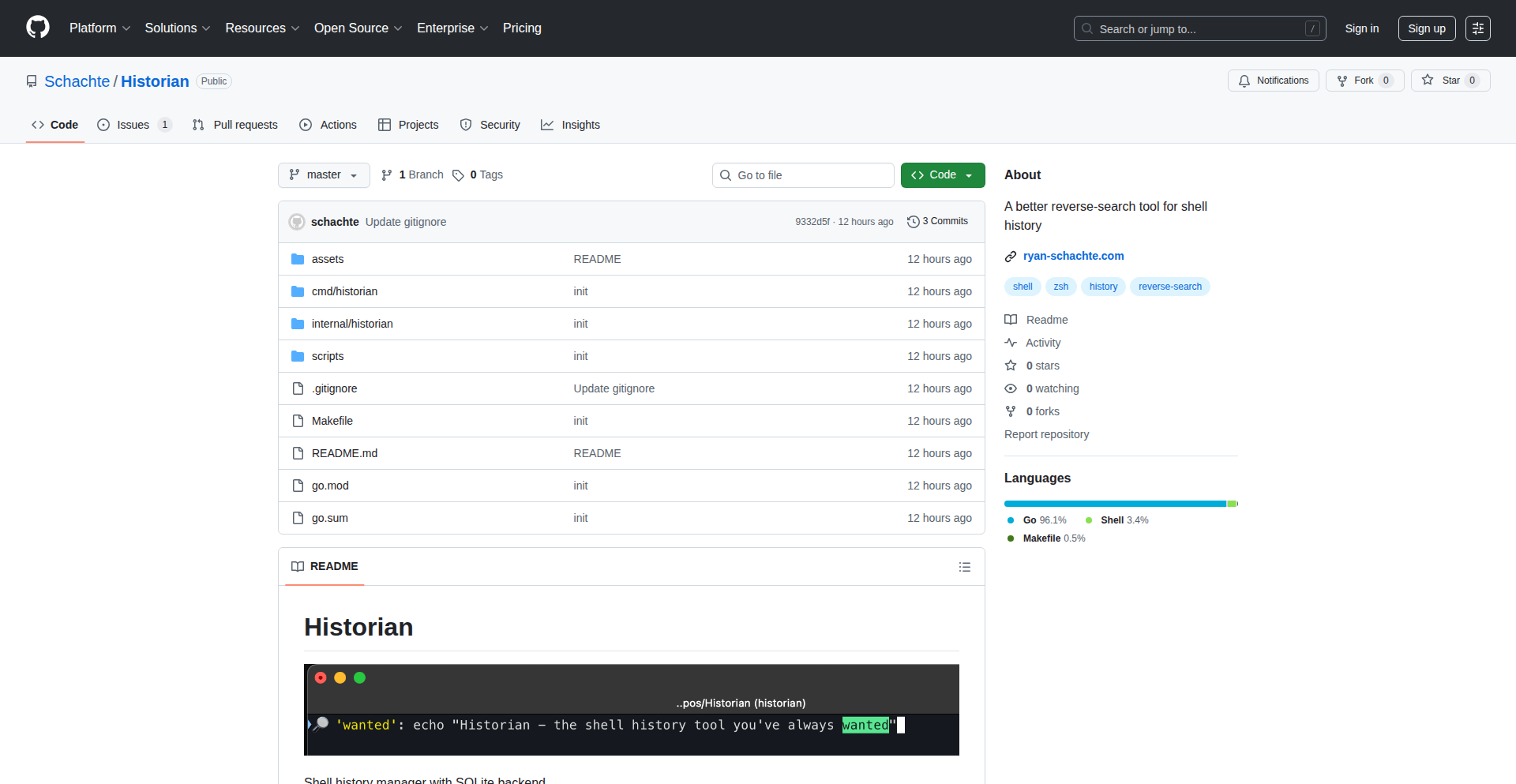
Author
siamese_puff
Description
Historian is a command-line tool designed to enhance and manage shell command history. It goes beyond the basic history tracking by offering advanced features like semantic search, automatic tagging, and collaborative history sharing. The core innovation lies in its intelligent parsing of commands to understand their context and purpose, making it easier to recall and reuse complex operations.
Popularity
Points 1
Comments 0
What is this product?
Historian is a sophisticated shell history management system. Instead of just storing commands as raw text, it analyzes each command to extract its intent and parameters. It uses natural language processing (NLP) techniques to understand the 'what' and 'why' behind your commands. For instance, it can differentiate between a 'git commit' to fix a bug versus one to add a new feature. This deeper understanding allows for more effective searching and organization of your command-line activities, making it a powerful tool for developers who rely heavily on the shell.
How to use it?
Developers can integrate Historian by installing it as a shell plugin or a standalone executable. Once installed, it seamlessly hooks into your shell's command execution process. You can then search your history using natural language queries, like 'find all commands related to database backups' or 'show me commands that involved deploying to production in the last week'. It also offers features to automatically tag commands based on their perceived function, which you can then use to filter your history. Sharing command snippets with teammates becomes as simple as querying and exporting specific historical entries.
Product Core Function
· Semantic Command Search: Allows users to search their shell history using natural language queries rather than just keywords. This means you can ask 'how to set up a new react project' and get relevant commands, even if you didn't type those exact words. Its value is in dramatically reducing the time spent remembering or re-typing commands.
· Automatic Command Tagging: The tool analyzes commands and assigns relevant tags (e.g., 'git', 'docker', 'database', 'deploy'). This automates the organization of your command history, making it easier to browse and recall related commands later. This is useful for quickly finding all commands associated with a specific project or task.
· Contextual Command Analysis: Historian understands the context of a command. For example, it can distinguish between 'git add' to stage changes versus 'git add' to add a submodule. This deeper understanding aids in more precise recall and prevents confusion. It helps developers understand the nuances of their past actions.
· Collaborative History Sharing: Enables teams to share and discover useful command-line workflows. Imagine finding a complex but efficient script your colleague used for a specific task. This fosters knowledge sharing and accelerates team productivity. It’s like having a shared cheat sheet of effective shell commands.
· Command Summarization: Provides concise summaries of complex or frequently used commands, making them easier to understand and remember. This helps in onboarding new team members or simply refreshing one's own memory. It demystifies complex command sequences.
Product Usage Case
· A web developer debugging a production issue: They can use Historian to quickly search for 'all commands related to restarting the web server or database from last night' to pinpoint the exact actions taken, significantly speeding up the diagnostic process.
· A data scientist setting up a new analysis environment: They can search for 'commands for installing python libraries and configuring pandas' to recall and reuse their established setup procedure, saving time and ensuring consistency.
· A DevOps engineer managing cloud infrastructure: They can query 'show me all docker commands used for deploying the latest version of the application' to quickly find and adapt the correct deployment commands, reducing the risk of errors.
· A team collaborating on a complex build process: A team member can use Historian to search for 'commands to build and test the frontend component' and discover a highly efficient workflow developed by another team member, which they can then adopt and adapt.
· A student learning shell scripting: They can use the semantic search to understand the purpose of different commands and their common usage patterns, essentially turning their command history into a personalized learning resource.
87
Insight Weaver
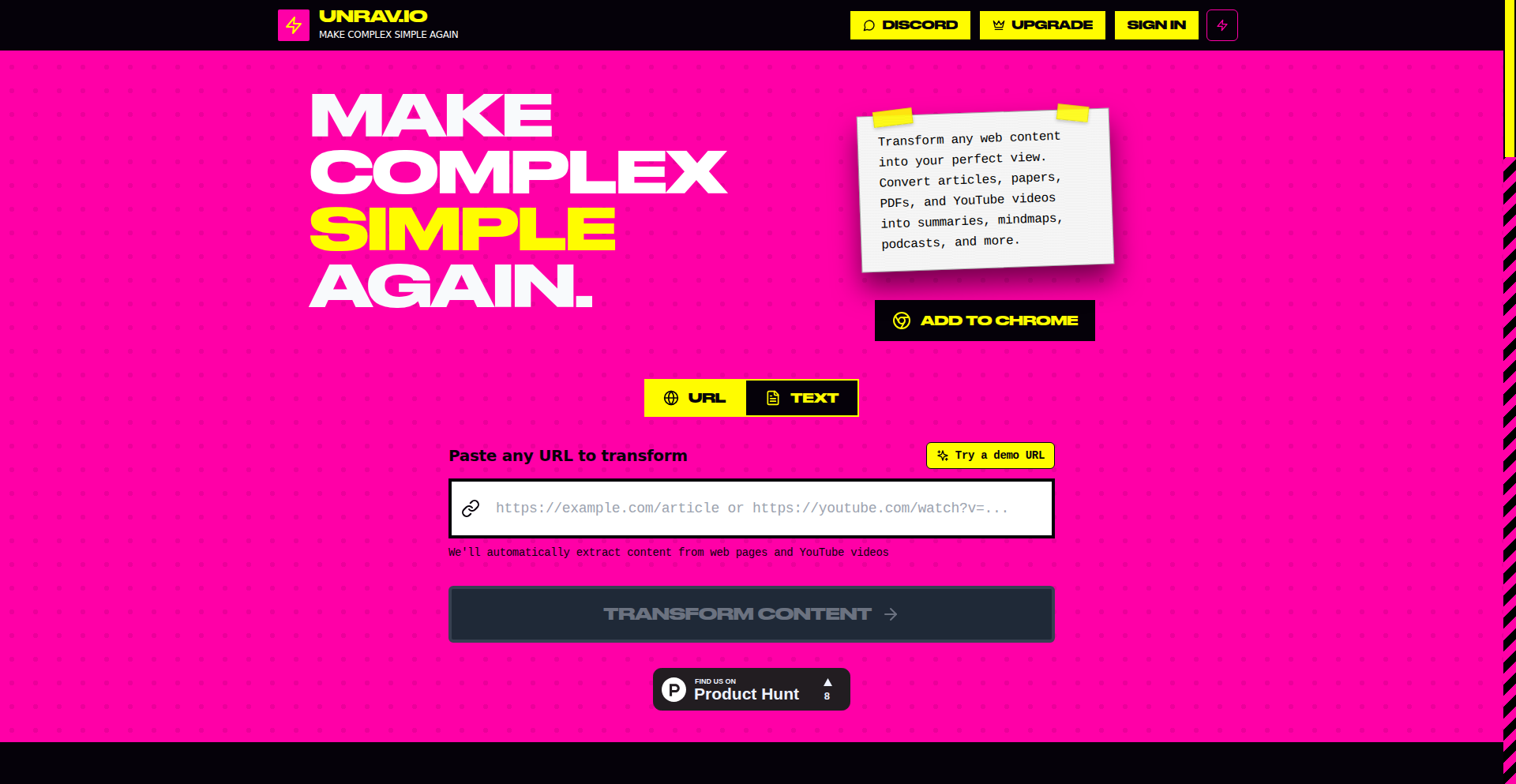
url
Author
rriley
Description
Insight Weaver is a groundbreaking tool designed to combat information overload by transforming any web page, YouTube video, or PDF into personalized insights. It leverages AI to dynamically reformat content into various visual and summarized formats, catering to individual learning styles and immediate needs. The core innovation lies in its ability to provide a 'lens' for content consumption, making complex information accessible and actionable.
Popularity
Points 1
Comments 0
What is this product?
Insight Weaver is an AI-powered content transformation engine. It takes raw information from URLs, videos, or documents and restructures it into easily digestible formats like summaries (TL;DR), mind maps for visualizing connections, infographics for structural understanding, and pre-formatted social media posts for instant sharing. The technical magic happens through sophisticated natural language processing (NLP) and machine learning algorithms that analyze the source material and generate these distinct output 'lenses'. This is innovative because it moves beyond simple summarization to actively re-contextualize information, making it more engaging and useful for the user.
How to use it?
Developers can use Insight Weaver through its intuitive Chrome extension. With a single click on any web page, YouTube video, or PDF, the extension prompts you to choose your desired insight format. There's no need for complex integration or logins; it works seamlessly as you browse the web. For developers building their own applications, the underlying technology can be integrated via APIs (though not explicitly mentioned, this is the standard for such services) to offer similar content transformation capabilities within their own platforms. This allows for building richer, more personalized content experiences for users.
Product Core Function
· TL;DR Generation: Utilizes advanced text summarization algorithms to extract the most critical information from any content, allowing users to grasp the essence quickly without reading the entire piece. Value: Saves significant time and helps users prioritize information.
· Mind Map Creation: Employs graph-based algorithms and semantic analysis to identify key concepts and their relationships, generating a visual mind map. Value: Aids in understanding complex subjects, improving retention and knowledge synthesis.
· Infographic Structuring: Leverages data extraction and layout generation techniques to create structured outlines suitable for infographics, highlighting key data points and hierarchies. Value: Enables quick comprehension of data-driven content and facilitates visual storytelling.
· Social-Ready Post Generation: Uses AI to distill key takeaways into concise, engaging snippets tailored for social media platforms. Value: Streamlines content sharing and helps users articulate insights effectively online.
· Cross-Content Format Transformation: The core innovation is the ability to apply these diverse output formats to a wide range of input types (web pages, videos, PDFs) using a unified processing pipeline. Value: Provides a consistent and versatile solution for managing information across different sources.
Product Usage Case
· Academic Research: A student facing a deluge of research papers can use Insight Weaver to generate TL;DR summaries and mind maps for each paper, quickly identifying relevant sources and understanding core arguments. This solves the problem of time-consuming literature reviews.
· Content Creation: A blogger can feed an article into Insight Weaver and instantly get social media posts, helping them to promote their content more effectively across platforms. This solves the problem of efficiently repurposing content.
· Learning and Development: A professional learning a new skill via YouTube tutorials can use Insight Weaver to generate structured notes or infographics from video content, aiding in better comprehension and recall. This solves the problem of passively consuming video lectures.
· Business Analysis: An analyst reviewing industry reports can use Insight Weaver to get quick summaries and identify key trends, enabling faster decision-making. This solves the problem of sifting through lengthy reports.
88
PipelinePilot
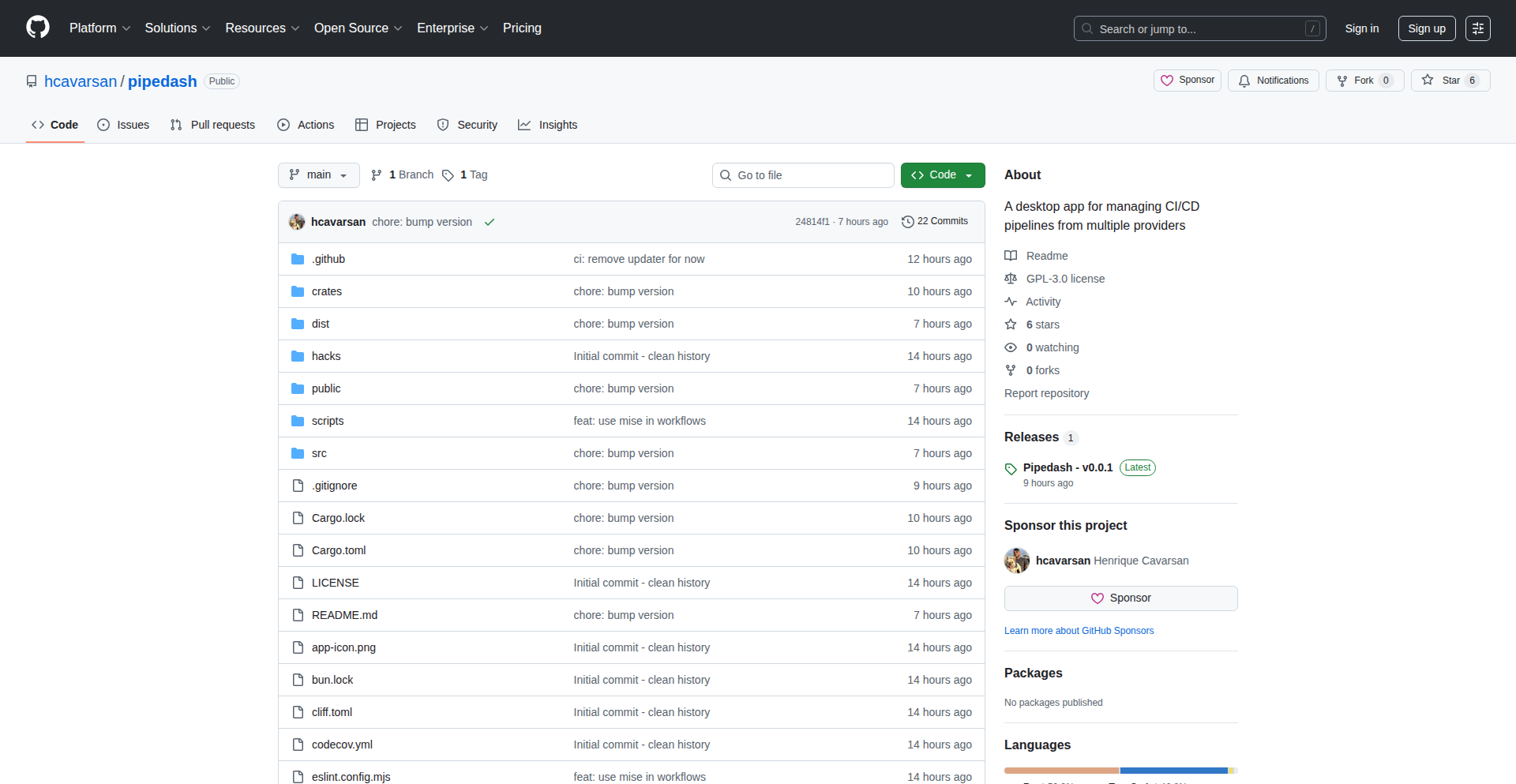
Author
hcavarsan
Description
PipelinePilot is a desktop application designed to bring order to the chaos of managing multiple CI/CD pipelines across different platforms. It tackles the common developer frustration of losing track of where various automated build, test, and deployment processes are configured. The innovation lies in its centralized, unified interface for monitoring and interacting with disparate CI/CD systems, offering a single pane of glass for developers to regain control over their workflow. This addresses the practical problem of context-switching and cognitive overhead when dealing with fragmented CI/CD environments, ultimately saving developers time and reducing errors.
Popularity
Points 1
Comments 0
What is this product?
PipelinePilot is a desktop tool that aggregates and manages your various Continuous Integration and Continuous Deployment (CI/CD) pipelines from different services (like GitHub Actions, GitLab CI, Jenkins, etc.) into one unified, easy-to-use interface. The core technical insight is leveraging the APIs provided by these CI/CD platforms to pull status updates and provide controls for starting, stopping, or re-running jobs. Instead of logging into each individual platform, developers can see everything at a glance, significantly reducing the mental load and streamlining their workflow. This is particularly innovative because it doesn't try to replace existing CI/CD tools, but rather provides a complementary layer of organization and control.
How to use it?
Developers can install PipelinePilot on their desktop. After installation, they will connect it to their various CI/CD accounts by providing API keys or OAuth credentials for each service. Once authenticated, the app will fetch information about their pipelines, allowing them to view the status of recent builds, trigger new ones, or examine logs, all from within the PipelinePilot interface. It can be integrated into a developer's daily routine by simply opening the app when they need to check or manage their CI/CD processes, eliminating the need to navigate to multiple web interfaces.
Product Core Function
· Unified pipeline dashboard: Provides a consolidated view of all CI/CD pipelines, showing their current status (running, success, failure), last run time, and branch. This offers immediate visibility into the health of your automated workflows, so you know at a glance if everything is working as expected.
· Cross-platform pipeline triggering: Allows developers to initiate builds or deployments for any connected pipeline directly from the app. This saves time by letting you start your CI/CD processes without needing to log into separate services, improving your development velocity.
· Real-time status monitoring: Continuously fetches updates from CI/CD platforms to display the live status of running pipelines. This ensures you are always aware of what's happening in your build and deployment process, preventing unexpected issues from going unnoticed.
· Log aggregation and viewing: Provides access to build logs from various CI/CD systems within a single interface. This makes debugging easier by centralizing all relevant information, so you can quickly identify and resolve build or deployment failures.
· Customizable pipeline filtering and sorting: Enables users to organize and prioritize their pipelines based on project, team, or status. This helps you focus on the most critical pipelines, reducing clutter and improving efficiency when managing a large number of automated tasks.
Product Usage Case
· A developer working on a project with separate build pipelines on GitHub Actions and deployment pipelines on GitLab CI. Instead of opening two browser tabs, they can use PipelinePilot to monitor both, trigger a new build on GitHub Actions, and then immediately check the status of the subsequent deployment on GitLab CI, all from one place. This saves them from constantly switching contexts and reduces the chance of missing a critical update.
· A DevOps engineer managing CI/CD for multiple microservices, each hosted on a different platform or instance. PipelinePilot allows them to see the status of all these services' pipelines on a single screen. If a deployment fails, they can quickly access the logs for that specific pipeline within PipelinePilot to diagnose the issue without having to log into each individual CI/CD server, speeding up incident response.
· A team lead who needs to oversee the build and deployment health across several projects. PipelinePilot provides a clear overview of all the pipelines, allowing the lead to quickly identify any projects that are experiencing build failures and proactively communicate with the relevant development teams to get them resolved. This improves overall project delivery reliability.
89
AI Title Maestro
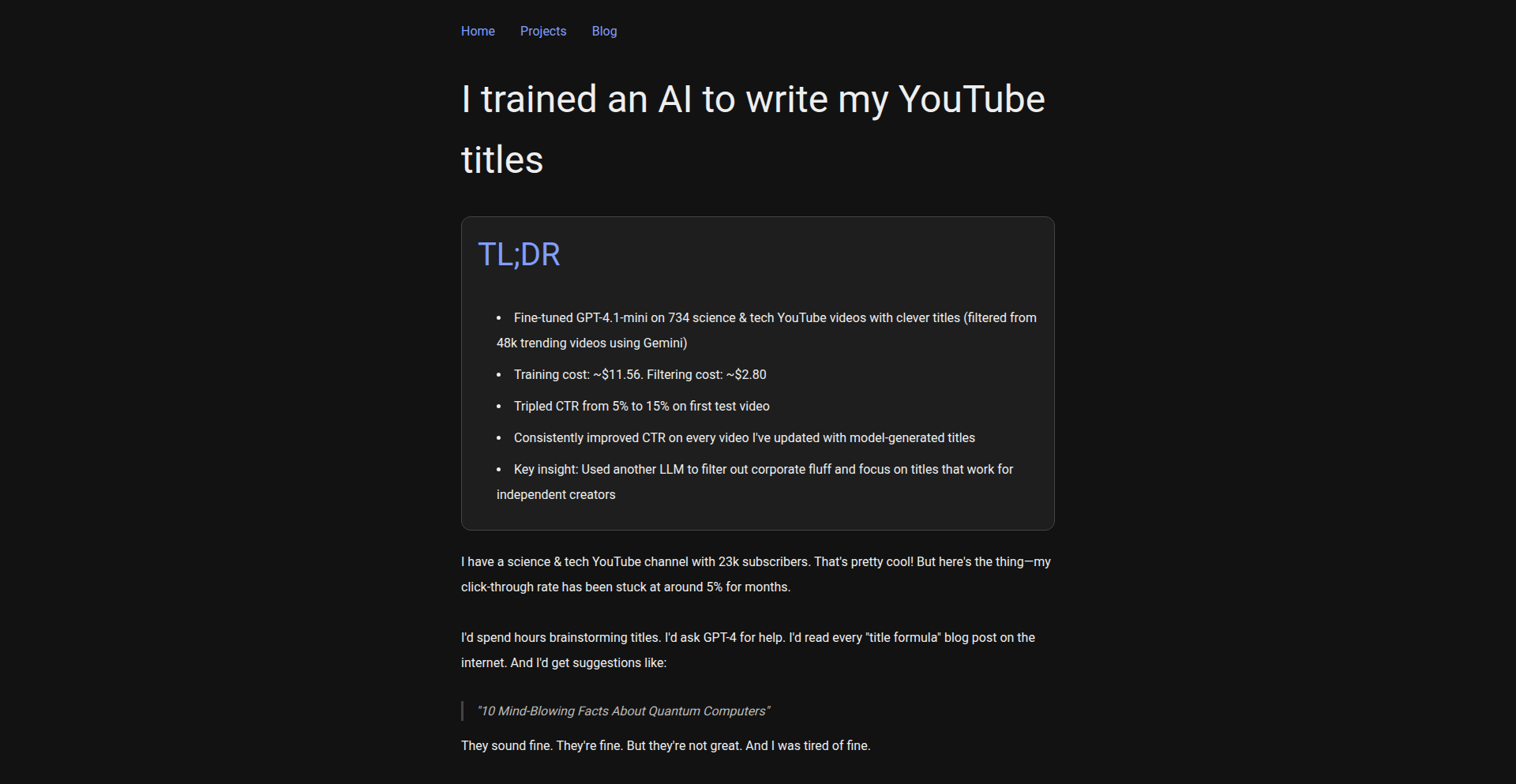
Author
vuciv
Description
An AI-powered tool that automatically generates compelling YouTube titles based on video content. It leverages natural language processing and machine learning to understand video context and craft catchy, click-worthy titles, solving the common creator's block for video optimization.
Popularity
Points 1
Comments 0
What is this product?
This project is an AI model trained to write YouTube titles. Instead of staring at a blank screen wondering what to call your video, this AI analyzes your video's content (or a description of it) and uses its understanding of language and what makes a title engaging to suggest several options. The innovation lies in its ability to go beyond simple keyword stuffing and grasp the essence of the video to create titles that are both descriptive and attention-grabbing, aiming to increase views.
How to use it?
Developers can integrate this tool into their video creation workflow. Imagine a content creator uploading their video and then feeding a summary or transcript into the AI. The AI then outputs a list of potential titles. This can be done via a simple API call if the model is exposed, or by running the model locally. It's designed to save creators time and improve their video's discoverability by suggesting titles that are more likely to be clicked on.
Product Core Function
· Video Content Analysis: Understands the core themes and topics of a video using NLP techniques to extract key information and sentiment, which is crucial for generating relevant titles.
· Title Generation: Employs a generative AI model (likely a transformer-based architecture like GPT) to craft creative and engaging titles based on the analyzed content, offering novel ways to phrase video subjects.
· Clickability Optimization: The AI is trained on datasets of successful YouTube titles, learning patterns that correlate with higher click-through rates, thus helping to boost video performance.
· Multiple Title Suggestions: Provides a variety of title options, giving users a choice and catering to different stylistic preferences, reducing the effort of brainstorming and A/B testing titles manually.
Product Usage Case
· A vlogger creates a travel video and provides a summary of their trip to an exotic location. The AI generates titles like 'Paradise Found: My Unforgettable Journey to the Maldives' or 'Hidden Gems of Bali: You Won't Believe What I Discovered!', helping the vlogger attract more viewers interested in travel.
· A tech reviewer uploads a detailed analysis of a new gadget. The AI suggests titles such as 'Is This the Future? Deep Dive into the [Gadget Name] Review' or 'Must-Have Tech? The [Gadget Name] Explained, Pros & Cons', assisting the reviewer in making their technical content more accessible and appealing to a broader audience.
· An educational channel creates a video explaining complex scientific concepts. The AI might suggest titles like 'Demystifying Quantum Physics: A Simple Explanation' or 'Unlock Your Brain: The Science Behind Memory Improvement', making learning more approachable and shareable.
90
AnimeEternal Hub
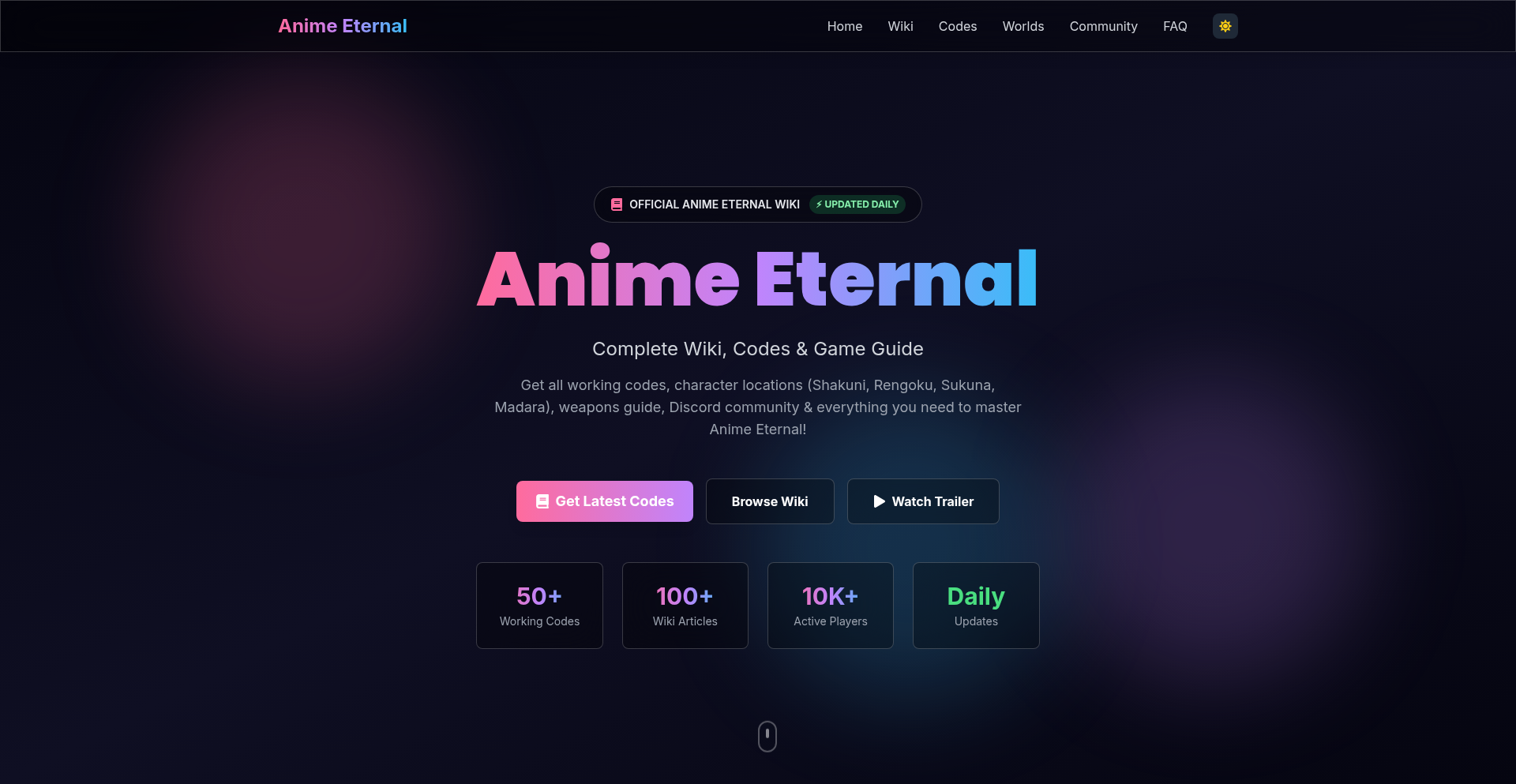
Author
linkshu
Description
Anime Eternal is a specialized web platform designed for fans of Roblox games that integrate anime aesthetics and gameplay. It offers up-to-date game guides, verified in-game codes, and community-driven tips to help players master various anime-themed Roblox titles. The core innovation lies in its curated, real-time content aggregation and verification process, drastically reducing player frustration and time spent searching for essential game information.
Popularity
Points 1
Comments 0
What is this product?
Anime Eternal is a digital resource hub specifically built for players of Roblox games that feature anime themes. It tackles the common problem of fragmented and often outdated information for these popular games. Instead of players sifting through countless forums and unreliable websites, Anime Eternal consolidates and verifies critical game data. This includes detailed guides on character builds, mission strategies, and item acquisition, all updated to reflect the latest game patches. A key technical feature is its daily verification of in-game codes, ensuring players always have access to the most current redeemable rewards like currency, rerolls, or exclusive items. The 'community-driven tips' section leverages aggregated player insights, acting as a filtered knowledge base that highlights effective strategies and rare finds, saving players from inefficient trial-and-error. This approach is a form of 'data curation as a service,' focused on a niche but passionate gaming community.
How to use it?
Developers can leverage Anime Eternal by directing their player base to this centralized resource. For instance, if a Roblox game developer releases a significant update, they can confidently point their community to Anime Eternal for the latest guides and strategies. The platform can also be integrated into game launch announcements or community forums as the definitive source for meta-game information. While not a direct developer tool in terms of code, it's a powerful community management asset. For players, using it is straightforward: visit the website, select your specific Roblox anime game, and access the latest guides, codes, and tips. This saves you hours of searching for reliable information, allowing you to focus on enjoying and succeeding in the game.
Product Core Function
· Updated Game Guides: Provides detailed breakdowns of in-game mechanics, character builds, and mission strategies for popular anime-themed Roblox games. This saves players significant time and effort by offering curated, actionable advice, helping them progress faster and understand complex game systems. It's like having an expert player constantly updating your strategy book.
· Active In-Game Codes: Daily verifies and lists redeemable codes for in-game rewards such as currency, character rerolls, and exclusive items. This directly addresses the frustration of finding expired or fake codes, ensuring players get the benefits they are entitled to and can use them to enhance their gameplay experience immediately.
· Community-Driven Tips: Aggregates and presents effective strategies and insights from experienced players, focusing on meta setups and rare character unlocks. This allows new and struggling players to bypass the steep learning curve and avoid common mistakes, providing them with proven methods to achieve success and optimize their gameplay.
· Niche Game Focus: Specifically targets anime-themed Roblox games, creating a highly relevant and valuable resource for a dedicated player base. This specialization ensures the content is more accurate and useful than general gaming sites, catering directly to the interests and needs of its audience.
Product Usage Case
· A player is struggling to obtain a rare anime character in a popular Roblox RPG. Instead of spending days experimenting with different unit combinations and failing, they visit Anime Eternal, find a community-tested guide on the most efficient character acquisition methods, and succeed within hours. This saves them time and potential in-game currency frustration.
· A Roblox game developer launches a major content update for their anime-themed title. To ensure their player base can adapt quickly, they direct their community to Anime Eternal, which is already providing updated guides and strategies for the new content. This reduces player confusion and supports a smoother transition to the updated game.
· A player looking for active redeemable codes for in-game currency in their favorite anime Roblox game previously spent time browsing multiple unverified websites. At Anime Eternal, they find a consistently updated list of verified codes, allowing them to instantly claim rewards and improve their in-game progression without wasting time on dead links.