Show HN Today: Discover the Latest Innovative Projects from the Developer Community
 ShowHN Today
ShowHN TodayShow HN Today: Top Developer Projects Showcase for 2025-10-30
SagaSu777 2025-10-31
Explore the hottest developer projects on Show HN for 2025-10-30. Dive into innovative tech, AI applications, and exciting new inventions!
Summary of Today’s Content
Trend Insights
Today's Show HN barrage underscores a powerful trend: the relentless integration of AI, particularly Large Language Models (LLMs), into nearly every facet of technology. We're seeing AI move beyond generalized assistance to become a specialized tool for solving niche problems, from code review heatmaps and post-quantum encryption to identifying GDPR violations in documents and re-framing emotionally charged texts. This signals a maturing AI landscape where developers are leveraging AI not just for novelty, but for tangible improvements in efficiency, security, and user experience. For developers, this means embracing LLMs as powerful collaborators and learning to fine-tune them for specific tasks. For entrepreneurs, it's about identifying unmet needs where AI can provide a unique, data-driven solution that traditional methods can't match. The emphasis on privacy and security, as seen in projects like Ellipticc Drive, also highlights a crucial ongoing tension – how to harness the power of AI while safeguarding user data. This is the hacker spirit in action: using cutting-edge tech to build robust, secure, and intelligent solutions to real-world challenges.
Today's Hottest Product
Name
Show HN: I made a heatmap diff viewer for code reviews
Highlight
This project uses LLMs to provide a visual heatmap of code changes, highlighting areas that likely require more human attention. It innovates by moving beyond simple bug detection to flag code that is 'worth a second look,' potentially catching complex logic or security concerns. Developers can learn about integrating LLMs for code analysis, creating intuitive UIs for complex data, and building intelligent developer tools.
Popular Category
AI/ML
Developer Tools
Productivity
Security
Data Analysis
Popular Keyword
AI
LLM
Code Review
Data
Automation
Security
Productivity
Technology Trends
AI-powered code analysis
Post-quantum cryptography
LLM for specialized tasks
Decentralized applications (Nostr)
Developer productivity tools
Data privacy and security
Automated compliance checks
Generative AI for design and content
Project Category Distribution
AI/ML Applications (30%)
Developer Tools (25%)
Productivity & Utilities (20%)
Security & Privacy (10%)
Data Analysis & Visualization (5%)
Education & Personal Finance (5%)
Other (5%)
Today's Hot Product List
| Ranking | Product Name | Likes | Comments |
|---|---|---|---|
| 1 | KidVestHTML | 211 | 380 |
| 2 | CodeSight AI Diff | 221 | 62 |
| 3 | Quibbler: Adaptive Coding Agent Critic | 55 | 15 |
| 4 | ArXiv Audio Weaver | 40 | 12 |
| 5 | WebFontSniffer | 19 | 4 |
| 6 | Ellipticc Drive: Quantum-Resistant E2E Cloud Storage | 14 | 4 |
| 7 | GDPRGuard AI | 2 | 13 |
| 8 | DayZen: Radial Time-Boxing | 7 | 3 |
| 9 | Mearie: The Reactive GraphQL Client | 4 | 5 |
| 10 | AI Peace Weaver | 8 | 1 |
1
KidVestHTML

Author
roberdam
Description
A single HTML file application designed to encourage children to invest, leveraging client-side JavaScript to create an interactive and educational experience without complex backend infrastructure.
Popularity
Points 211
Comments 380
What is this product?
KidVestHTML is a self-contained web application, delivered entirely within a single HTML file. Its core innovation lies in using client-side JavaScript to simulate an investment environment for children. Instead of a traditional server, it relies on JavaScript to manage data, present information, and handle user interactions. This approach makes it incredibly accessible – no installation or server setup is required. The technology insight here is demonstrating how complex user experiences can be built using just HTML and JavaScript, minimizing dependencies and maximizing portability. So, what's the use? It's a fun, easy-to-share tool to teach kids about the basics of investing in a safe, simulated environment.
How to use it?
Developers can use KidVestHTML by simply opening the HTML file in any modern web browser. For integration into existing projects or to customize further, developers can fork the repository and modify the HTML, CSS, and JavaScript code. Common use cases include embedding it within educational websites, sharing it directly with parents and educators, or using it as a foundation for more sophisticated financial literacy tools. The simplicity of a single HTML file means it can be easily hosted on static site generators or simple web servers. So, what's the use? It's a quick way to get a functional educational tool up and running, or a starting point for building your own interactive finance lessons.
Product Core Function
· Interactive investment simulation: Uses JavaScript to model stock market fluctuations and investment growth, allowing children to virtually buy and sell assets. The value is in providing a hands-on, risk-free learning experience for financial concepts.
· Visual progress tracking: Displays investment performance through charts and summaries generated by JavaScript, helping children understand the impact of their decisions. This provides immediate feedback and reinforces learning.
· Educational content integration: Includes built-in explanations of investment terms and strategies, delivered via JavaScript-driven pop-ups or sections. This educates users on the 'why' behind the simulation.
· Single HTML file deployment: All logic, styling, and content are contained within one file, making it easy to share and host without complex server setups. This dramatically reduces the barrier to entry for users and developers alike.
· Customizable simulation parameters: Developers can adjust JavaScript variables to alter market volatility, starting capital, and available investment options, tailoring the experience for different age groups or learning objectives. This offers flexibility for educators and parents.
Product Usage Case
· A parent wants to introduce their child to the concept of investing without exposing them to real financial risk. They can simply share the KidVestHTML file, allowing the child to play and learn in a simulated stock market. This solves the problem of inaccessible or overly complex financial education tools for young audiences.
· An educator is developing a financial literacy module for a school. They can embed KidVestHTML into their learning management system as an interactive component, providing students with a practical way to apply theoretical concepts learned in class. This solves the need for engaging, hands-on activities in educational settings.
· A developer is experimenting with client-side only web applications. They can use KidVestHTML as an example to demonstrate how rich, interactive user experiences can be built without a backend server, showcasing the power of modern JavaScript. This provides a practical case study for learning about frontend development paradigms.
2
CodeSight AI Diff
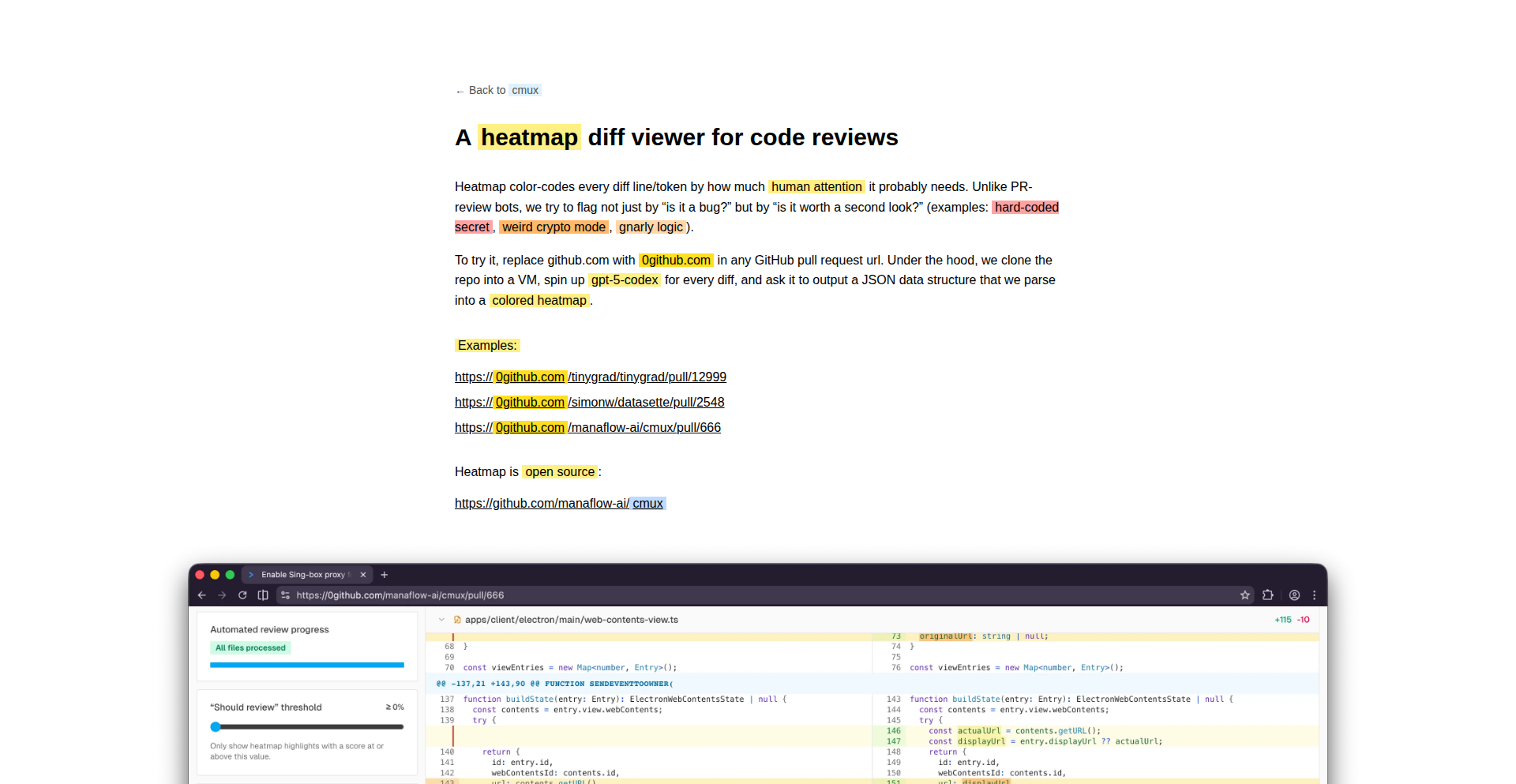
Author
lawrencechen
Description
This project is an intelligent pull request (PR) viewer that uses AI to analyze code changes and highlight areas that likely need more human attention. Instead of just spotting bugs, it flags code that might be complex, insecure, or simply unusual, making code reviews more efficient and effective. It's like having an AI assistant helping you pinpoint the most critical parts of a code change.
Popularity
Points 221
Comments 62
What is this product?
CodeSight AI Diff is a novel tool that transforms how developers review code changes in pull requests. It works by taking a standard GitHub pull request URL and processing it through a sophisticated AI model. This AI doesn't just look for obvious errors; it's trained to identify subtle indicators of complexity, potential security risks (like hardcoded secrets or unusual cryptography), convoluted logic, and generally 'ugly' or hard-to-understand code. The output is a visual heatmap overlaid on the code diff, where darker shades of yellow indicate areas that warrant closer inspection. You can hover over these highlighted sections to see the AI's explanation, helping you understand why it flagged that particular part. The core innovation lies in its ability to predict 'human attention needs' beyond simple bug detection, making the review process smarter and faster. This means you can spend less time sifting through mundane changes and more time on what truly matters.
How to use it?
Using CodeSight AI Diff is remarkably simple. If you have a pull request URL on GitHub (e.g., https://github.com/user/repo/pull/123), you just need to replace 'github.com' with '0github.com'. So, the same URL becomes https://0github.com/user/repo/pull/123. When you visit this modified URL, CodeSight AI Diff will automatically load the pull request with its AI-powered heatmap analysis. You can then navigate through the code changes as you normally would on GitHub, but with the added benefit of AI-driven visual cues. The tool also provides a slider at the top left to adjust the sensitivity of the 'should review' threshold, allowing you to fine-tune how aggressively the AI flags potential issues. This makes it easy to integrate into your existing GitHub workflow without any complex setup.
Product Core Function
· AI-driven code complexity analysis: The AI analyzes code snippets to identify areas that are unusually complex or hard to understand, helping reviewers focus on the most challenging parts of the code. This provides value by reducing the cognitive load on reviewers and ensuring that difficult logic is thoroughly examined.
· Security vulnerability highlighting: The system flags potential security risks such as hardcoded sensitive information (like API keys or passwords) or the use of uncommon or potentially weak cryptographic methods. This adds value by proactively identifying and mitigating security vulnerabilities early in the development cycle.
· Code style and readability scoring: It identifies code that is aesthetically unappealing or deviates significantly from typical readability standards, prompting reviewers to suggest improvements. This enhances the overall quality and maintainability of the codebase.
· Interactive heatmap visualization: A visual heatmap overlay on code differences highlights areas of interest, with color intensity indicating the AI's assessment of attention needed. This provides immediate visual feedback, allowing developers to quickly grasp the critical areas of a code change.
· LLM-generated explanations for highlights: Hovering over highlighted code provides concise explanations from the AI model about why a particular section was flagged. This offers transparency and educational value, helping developers understand the reasoning behind the AI's suggestions.
Product Usage Case
· Scenario: Reviewing a large feature branch with hundreds of code changes. How it solves the problem: Instead of reading every line, a developer can quickly scan the CodeSight AI Diff heatmap to identify the riskiest or most complex modules, focusing their review effort efficiently. This saves significant time and reduces the chance of overlooking critical issues.
· Scenario: A junior developer submits code that is functionally correct but uses an obscure or inefficient algorithm. How it solves the problem: The AI might flag this as 'gnarly logic' or 'low readability', prompting the reviewer to guide the junior developer towards a more standard and maintainable solution. This provides a learning opportunity and improves code quality.
· Scenario: A security-sensitive piece of code is being modified. How it solves the problem: The AI can specifically identify potential insecure patterns, such as accidental exposure of credentials or weak encryption implementations, alerting the reviewer to a critical security risk that might otherwise be missed in a manual review.
· Scenario: A pull request involves refactoring a legacy system. How it solves the problem: The AI can help pinpoint areas where the refactoring might have introduced unintended complexity or bugs by highlighting unusual control flows or deviations from expected patterns, ensuring the refactoring process is robust and doesn't introduce new problems.
3
Quibbler: Adaptive Coding Agent Critic
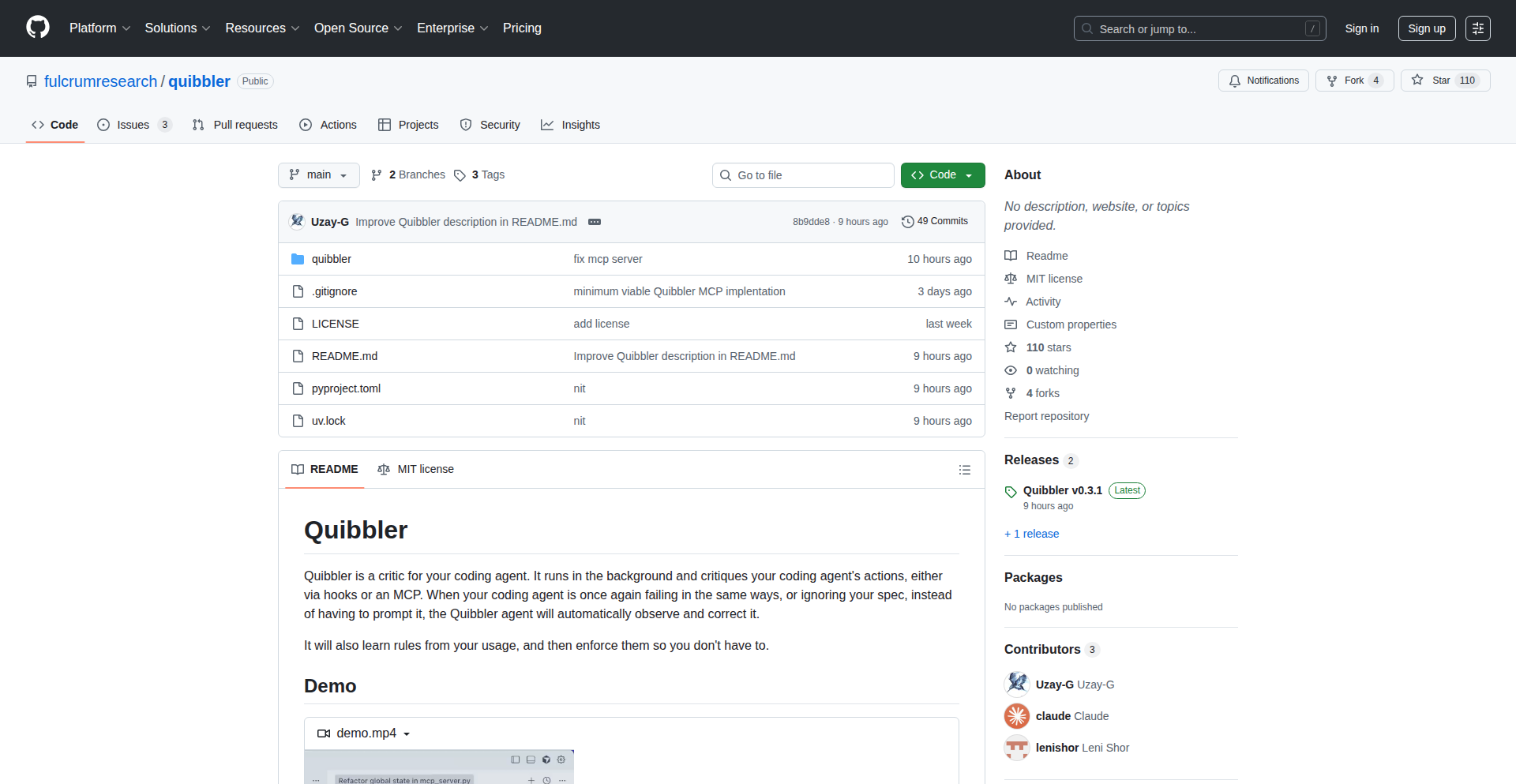
Author
etherio
Description
Quibbler is an experimental tool designed to act as a critical companion for coding agents, learning your preferences to provide more relevant feedback. It addresses the challenge of generic or unhelpful suggestions from AI coding assistants by adapting to individual developer workflows and coding styles. Its innovation lies in its learning mechanism, allowing it to become a personalized critic.
Popularity
Points 55
Comments 15
What is this product?
Quibbler is a software agent that acts as a reviewer for your AI coding assistant. Think of it like having a senior developer looking over the shoulder of your AI helper, but this senior developer learns your specific coding habits and preferences over time. The core technology involves a feedback loop where user interactions and explicit preferences are used to fine-tune the agent's critique generation. Instead of just saying 'this code is bad', it learns to tell you 'this code isn't ideal for your project because you prefer functional programming paradigms' or 'this variable naming convention deviates from your established pattern'. This makes the feedback more actionable and less noisy.
How to use it?
Developers can integrate Quibbler into their AI coding workflows. This might involve running Quibbler alongside an AI code generation tool. When the AI generates code, Quibbler analyzes it based on its learned understanding of your preferences. It can then flag potential issues, suggest alternative implementations, or simply confirm that the code aligns with your standards. The interaction could be through a command-line interface, a plugin for an IDE, or an API. The primary benefit is getting more tailored and useful feedback on AI-generated code, saving you time in manual review and refactoring.
Product Core Function
· Personalized feedback generation: Quibbler learns your coding style, preferred libraries, and common patterns to provide critiques that are directly relevant to your work, saving you from wading through irrelevant suggestions.
· Adaptive learning engine: It continuously updates its understanding of your preferences based on your interactions and explicit feedback, meaning the more you use it, the better it becomes at assisting you.
· Code quality assessment based on user context: Moves beyond generic code quality metrics to evaluate code against your specific project requirements and established team standards.
· Constructive suggestion formulation: Offers actionable advice and alternatives rather than just pointing out errors, helping you improve code more efficiently.
Product Usage Case
· A developer is using an AI pair programmer to generate boilerplate code for a new feature. Quibbler analyzes the generated code and flags a section that uses imperative loops, suggesting a more functional approach based on the developer's known preference for immutability, thereby improving code elegance and maintainability.
· A team is onboarding a new AI coding assistant. Quibbler is configured to learn the team's established coding guidelines and common refactoring patterns. When the AI suggests code, Quibbler identifies deviations from these guidelines and provides specific explanations, ensuring consistency across the codebase and reducing the need for extensive manual code reviews.
· A solo developer is experimenting with a new AI code completion tool. Quibbler monitors the suggestions and learns which types of completions the developer frequently accepts or rejects. Over time, it helps the AI tool prioritize suggestions that align with the developer's typical coding patterns, making the auto-completion more efficient and less disruptive.
4
ArXiv Audio Weaver
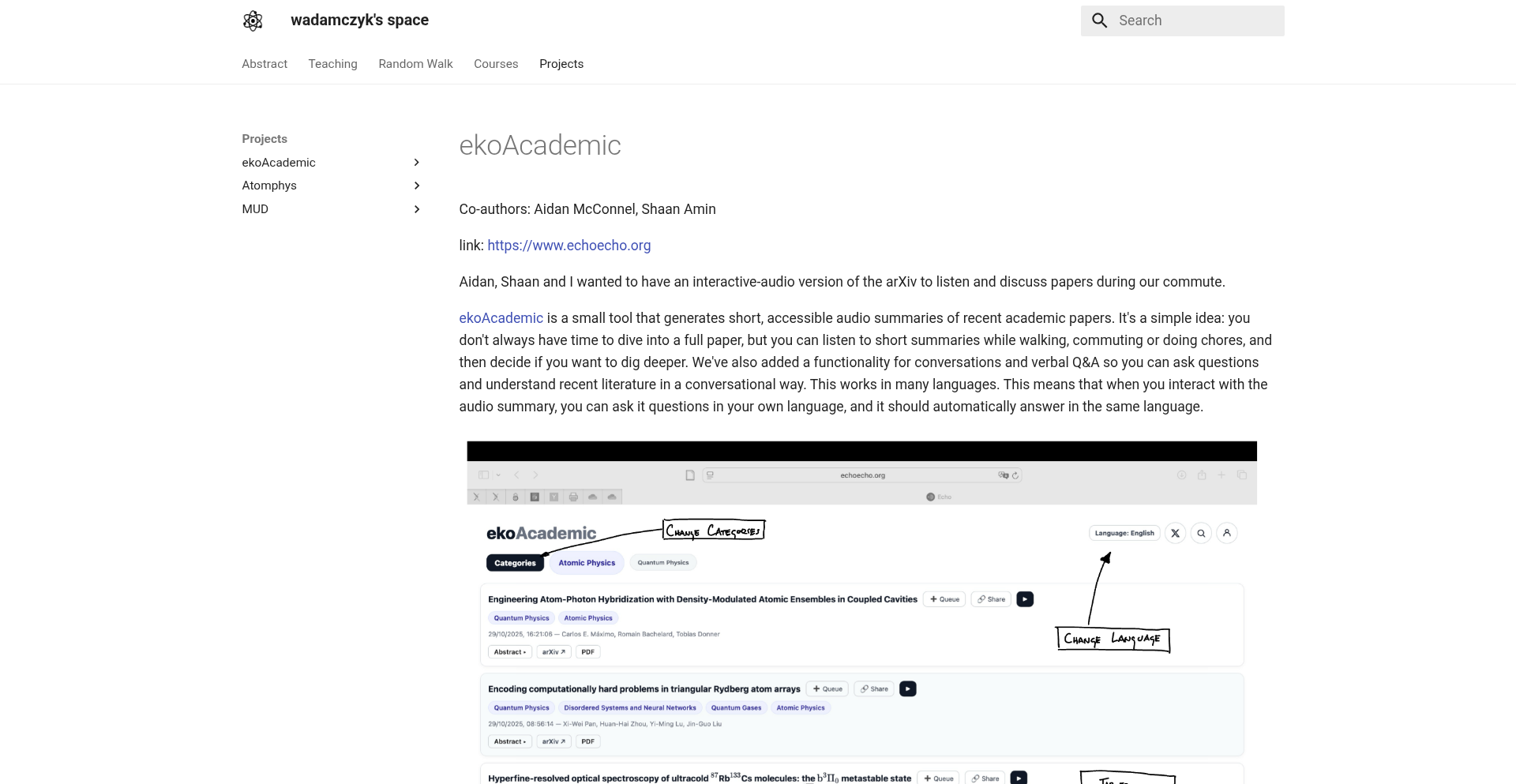
Author
wadamczyk
Description
ArXiv Audio Weaver is a novel project that transforms academic papers from ArXiv into engaging, interactive podcasts. It leverages advanced natural language processing (NLP) and text-to-speech (TTS) technologies to read out paper content, and importantly, introduces interactive elements that allow listeners to delve deeper into specific sections or definitions. The core innovation lies in creating an accessible and digestible format for complex research, bridging the gap between dense academic literature and broader audiences.
Popularity
Points 40
Comments 12
What is this product?
This project is a proof-of-concept that acts as a bridge between static academic papers and the dynamic world of audio content. It takes the full text of research papers, typically found on platforms like ArXiv, and converts them into a spoken-word podcast format. The innovation isn't just simple text-to-speech; it intelligently parses the paper's structure (sections, figures, equations) and allows for interactive navigation. For example, a listener could ask to 'explain this equation' or 'elaborate on the methodology,' and the system would provide context from the paper. This makes complex research far more approachable and understandable, even for those without a deep background in the specific field.
How to use it?
Developers can integrate ArXiv Audio Weaver into their workflows by using its API to process ArXiv paper URLs or uploaded PDF files. The system then generates an audio stream and an accompanying interactive transcript. This can be used to create digestible summaries of research for internal team knowledge sharing, to generate audio versions of papers for accessibility, or to build new educational tools that combine spoken explanations with visual aids derived from the paper's figures. The interactive elements can be embedded within web applications or mobile apps, providing a richer learning experience.
Product Core Function
· Automated Paper to Podcast Conversion: Transforms academic papers into spoken-word audio, making research content accessible on-the-go. The value is in democratizing access to knowledge, allowing people to learn while commuting or multitasking.
· Intelligent Section Parsing: Identifies and structures different sections of a paper (introduction, methodology, results, etc.), ensuring a logical flow in the audio narrative. This adds clarity and organization to the spoken content, preventing listener confusion.
· Interactive Explanation Engine: Enables users to ask for definitions of technical terms or explanations of specific equations directly from the paper's content. This provides on-demand clarification, enhancing comprehension and reducing barriers to understanding complex topics.
· Speech Synthesis with Contextual Nuance: Employs advanced text-to-speech (TTS) to deliver the content in a clear and engaging manner, potentially adapting tone based on the section's nature (e.g., more formal for methodology, more descriptive for results). This improves the listening experience and makes the content more captivating.
· Interactive Transcript Generation: Creates a synchronized transcript that highlights spoken words and allows users to click on text to jump to that section in the audio or trigger further explanations. This offers a multi-modal learning experience, catering to different learning preferences.
Product Usage Case
· A university researcher uses ArXiv Audio Weaver to create an audio summary of their latest paper for their lab mates, who can listen to it during their commute, fostering quicker dissemination of new findings within the team.
· An educator integrates the tool into an online course platform to provide audio companions for key research papers, allowing students to listen to explanations while reviewing the paper's visuals, improving understanding of complex concepts.
· A startup developing accessibility tools for visually impaired researchers uses the interactive podcast feature to allow users to listen to and understand technical papers more effectively, overcoming the limitations of traditional screen readers.
· A science communication platform employs the technology to generate engaging audio narratives from groundbreaking research, making cutting-edge science accessible to a wider, non-specialist audience through a podcast format.
5
WebFontSniffer
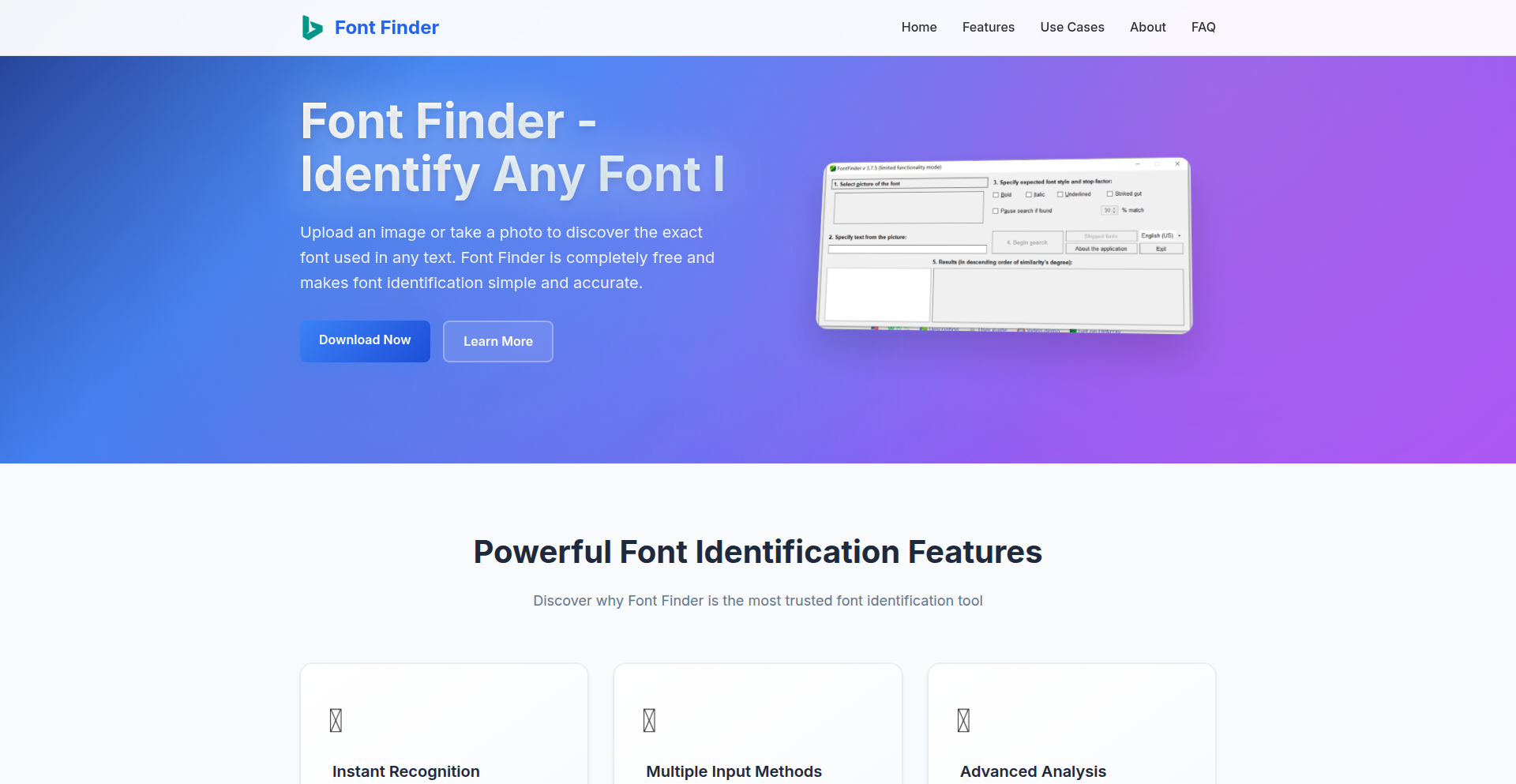
Author
artemisForge77
Description
WebFontSniffer is a browser extension that allows users to quickly identify, inspect, and copy any font used on a webpage. It tackles the common developer and designer challenge of discovering and reusing web fonts by providing an intuitive, on-demand font analysis tool.
Popularity
Points 19
Comments 4
What is this product?
WebFontSniffer is a browser extension that functions as a smart font inspector. When you activate it on any webpage, it scans the elements and reveals the exact font families, weights, sizes, and other CSS properties being used. The innovation lies in its direct accessibility and ease of use – rather than digging through browser developer tools, you get an immediate, clear report of the fonts, with a one-click option to copy the font name or even its associated CSS. This empowers users to understand and replicate typographic designs efficiently. So, what's in it for you? It saves you significant time and frustration when you see a font you like online and want to know what it is or how to use it yourself.
How to use it?
To use WebFontSniffer, you first install it as a browser extension (typically for Chrome or Firefox). Once installed, a small icon will appear in your browser's toolbar. When you are on a webpage where you want to identify fonts, simply click the WebFontSniffer icon. A small overlay or panel will appear, listing all the fonts detected on the page. You can then hover over or click on specific font names to see detailed properties and usually a preview. Importantly, there's often a 'copy' button next to each font name, allowing you to instantly get the font name or its CSS declaration into your clipboard. This makes it incredibly easy to then apply that font in your own projects or share it with others. So, what's in it for you? You can effortlessly grab the exact font details you need for your design or development work without complex manual steps.
Product Core Function
· Real-time font detection: Scans the currently viewed webpage to identify all applied fonts. This is valuable because it instantly tells you what fonts are being used, eliminating guesswork.
· Detailed font property inspection: Displays font family, weight, size, line height, and color. This is useful for understanding the exact typographic styling and replicating it accurately.
· One-click font name copying: Allows users to copy the exact font family name to their clipboard with a single click. This is incredibly practical for quickly referencing or applying the font in CSS.
· CSS snippet generation (potential): May offer to copy relevant CSS declarations for the selected font. This directly provides developers with usable code, streamlining the integration process.
· User-friendly interface: Presents font information in an easily digestible format, often with previews. This makes complex font data accessible even to less technical users.
Product Usage Case
· A web designer finds an attractive font on a competitor's website and uses WebFontSniffer to identify it, then copies the font name to use in their own design. This saves them hours of manual searching and guessing.
· A front-end developer is tasked with recreating a specific look for a landing page and needs to match the typography precisely. They use WebFontSniffer to get the exact font names and sizes, ensuring visual fidelity and reducing iteration time.
· A content creator wants to maintain brand consistency across different platforms. When they see a font they like in an online article, they use WebFontSniffer to identify it, ensuring they can use a similar font in their own marketing materials.
· A student learning web design uses WebFontSniffer to deconstruct the typography of well-designed websites, understanding how different fonts are applied and styled. This serves as a powerful learning tool for practical application of design principles.
6
Ellipticc Drive: Quantum-Resistant E2E Cloud Storage
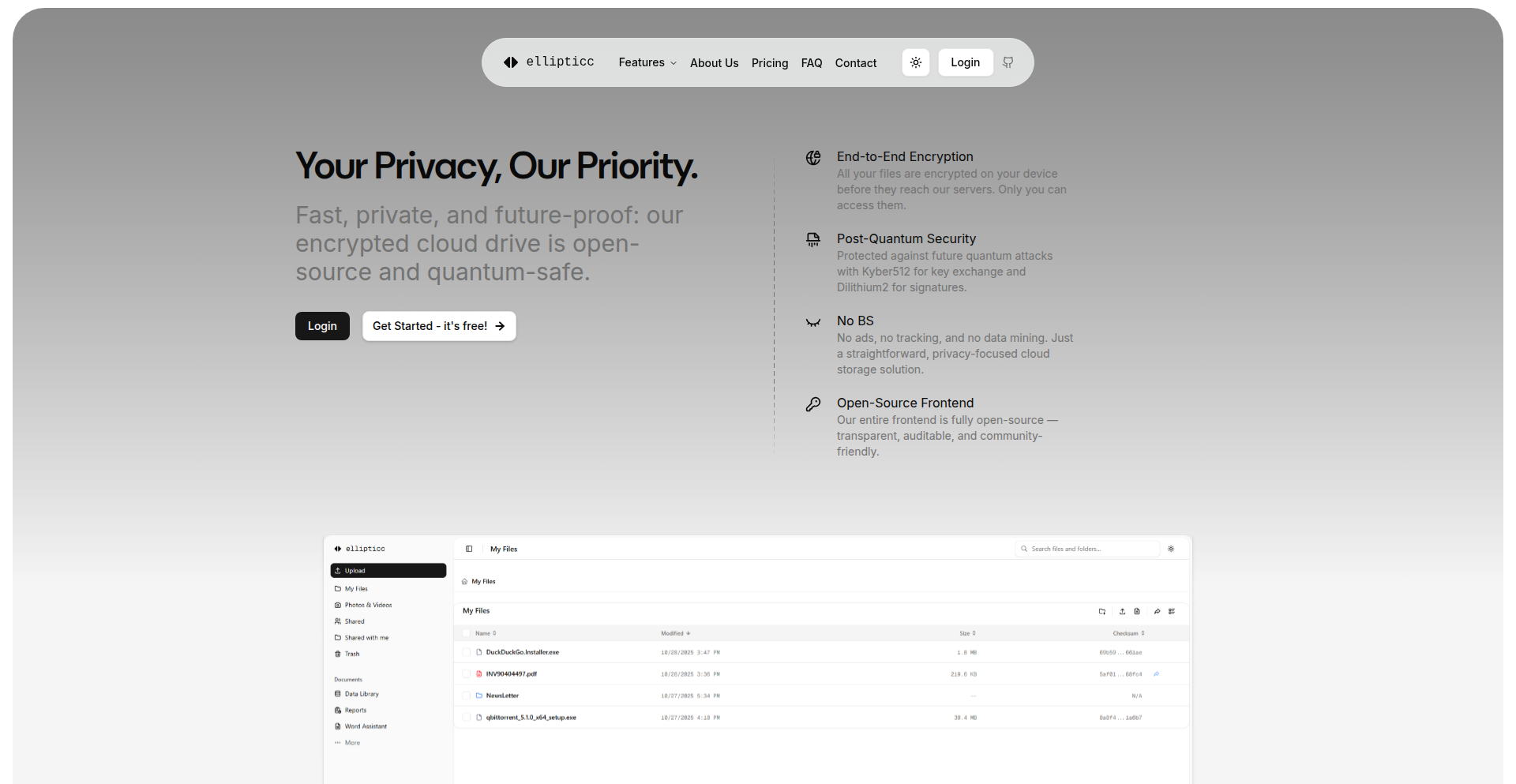
Author
iliasabs
Description
Ellipticc Drive is an open-source cloud storage solution that offers true end-to-end encryption with post-quantum security. It aims to provide a user experience similar to popular services like Dropbox, but with the crucial difference that the service provider has absolutely zero access to your data, even the host. This is achieved through advanced cryptographic techniques and an open-source frontend, allowing for transparency and self-hosting options.
Popularity
Points 14
Comments 4
What is this product?
Ellipticc Drive is a cloud storage service that prioritizes your data privacy and security by implementing end-to-end encryption (E2E) and future-proofing against quantum computing threats. Unlike traditional cloud storage where the provider can potentially access your files, Ellipticc Drive encrypts your data on your device before it's sent to the cloud. Only you hold the key to decrypt it. The 'post-quantum' aspect means it uses encryption algorithms (like Kyber and Dilithium) that are designed to be secure even against future, more powerful quantum computers, which could break current encryption methods. The core principle is 'zero-knowledge' – the service knows nothing about your files. The frontend is built with Next.js, and it leverages WebCrypto and the Noble library for cryptographic operations, using XChaCha20-Poly1305 for file chunk encryption, Kyber for key wrapping, and Ed25519 and Dilithium2 for signing. Key derivation is handled by Argon2id to protect your master key.
How to use it?
Developers can use Ellipticc Drive as a secure place to store and sync files across their devices. The service provides 10GB of free storage. For integration into applications, the open-source nature of the frontend means developers can inspect the code, potentially fork it, or even self-host their own version of the frontend for enhanced control and privacy. This offers a robust alternative for applications requiring secure file handling, especially for sensitive data, or for developers who want to build on top of a secure, transparent storage backend. You can try the live demo at ellipticc.com or explore the frontend source code on GitHub to understand its architecture.
Product Core Function
· End-to-End Encryption: Files are encrypted on your device before upload, ensuring only you can decrypt them. This is valuable for protecting sensitive personal or business data from unauthorized access, even from the cloud provider.
· Post-Quantum Cryptography: Utilizes algorithms resistant to quantum computer attacks, safeguarding your data against future cryptographic breakthroughs. This provides long-term security assurance for your stored information.
· Zero-Knowledge Architecture: The service provider cannot access or decrypt your files, offering maximum privacy and trust. This is crucial for users and organizations with strict data privacy requirements.
· Open-Source Frontend: The frontend code is publicly available for audit and self-hosting, promoting transparency and allowing for community contributions and custom deployments. This empowers developers to verify security and tailor the solution.
· Generous Free Tier: Offers 10GB of free storage per user, making secure cloud storage accessible. This allows individuals and small projects to benefit from advanced security without immediate cost.
· Familiar User Experience: Designed to be user-friendly and intuitive, similar to popular cloud storage services. This lowers the barrier to entry for users accustomed to existing solutions, making advanced security easier to adopt.
Product Usage Case
· Secure Document Storage: A freelance developer needs to store sensitive client documents and project proposals. Using Ellipticc Drive ensures that even if the cloud infrastructure were compromised, the documents remain unreadable due to E2E encryption, offering peace of mind and professional integrity.
· Encrypted Photo Backup: A photographer wants to back up their personal photo library to the cloud, but is concerned about privacy. Ellipticc Drive encrypts photos at the source, so even if the service were breached, their personal memories would remain private and inaccessible to others.
· Developing Secure Applications: A startup is building a new application that handles user health data. They can integrate Ellipticc Drive's backend principles (or even use the self-hosted frontend) to provide a secure and compliant way for their users to store and manage their sensitive information, meeting regulatory requirements.
· Archiving Sensitive Intellectual Property: A research team needs to archive proprietary research data. Ellipticc Drive's post-quantum encryption ensures that this data remains secure for the long term, protected even from future computational advancements that could render current encryption obsolete.
· Building a Decentralized File Sharing App: A developer looking to build a more decentralized file-sharing application can use Ellipticc Drive's open-source frontend as a reference or a component, leveraging its secure encryption and zero-knowledge principles to build their own robust solution.
7
GDPRGuard AI
Author
kinottohw
Description
SafeDocs-AI is an innovative AI-powered tool designed to proactively scan internal documents for GDPR compliance issues and sensitive information. It integrates with cloud storage services like Dropbox, Google Drive, and OneDrive, analyzing documents to identify potential violations and data leaks. The AI provides inline annotations with suggestions for correction, and a reporting feature summarizes compliance findings. This addresses the critical need for businesses to prevent accidental data exposure and ensure regulatory adherence before audits, offering peace of mind and saving potential fines.
Popularity
Points 2
Comments 13
What is this product?
GDPRGuard AI is an intelligent system that acts as your digital guardian for internal documents. It uses advanced AI, specifically Natural Language Processing (NLP) techniques, to read through your team's documents stored in cloud services. The core innovation lies in its ability to understand the context and meaning of text, not just keywords, to pinpoint sensitive data (like personal identifiable information or PII) and clauses that might not align with GDPR regulations. It's like having a super-smart assistant who meticulously reviews every word for potential compliance risks, flagging them with clear explanations and recommendations for fixes. So, this is useful because it automates a tedious and error-prone manual review process, significantly reducing the risk of costly GDPR violations and data breaches.
How to use it?
Developers and teams can easily integrate GDPRGuard AI into their existing workflows by connecting their cloud storage accounts (Dropbox, Google Drive, OneDrive) through a secure authentication process. Once connected, users can initiate scans for individual documents or process entire folders in bulk. The AI then analyzes the content, providing real-time feedback via inline comments directly within the documents or in a centralized dashboard. This makes it simple to review flagged items and apply suggested corrections. For developers, this means embedding a robust compliance check into their document management pipelines or offering it as an add-on service to their clients, ensuring data integrity and regulatory adherence with minimal development effort. The practical benefit is a streamlined compliance process that requires less manual intervention, saving valuable time and resources.
Product Core Function
· AI-driven sensitive data detection: Utilizes advanced NLP to identify and flag personal identifiable information (PII) and other sensitive data types across various document formats, providing a crucial layer of data protection and reducing the risk of accidental leaks.
· GDPR compliance analysis: Scans documents for clauses and language that may contravene GDPR regulations, offering proactive risk mitigation and helping organizations prepare for audits.
· Inline annotations and correction suggestions: Provides immediate, context-aware feedback directly on the document text, guiding users on how to rectify compliance issues, thereby expediting the remediation process.
· Multi-platform cloud integration: Seamlessly connects with popular cloud storage services like Dropbox, Google Drive, and OneDrive, allowing for centralized scanning and management of documents regardless of their location.
· Bulk document processing: Enables efficient scanning of multiple documents or entire folders simultaneously, significantly reducing the time and effort required for compliance checks in large organizations.
· Compliance reporting and insights: Generates summary reports detailing the types and prevalence of compliance issues across scanned documents, offering valuable insights for ongoing data governance and policy refinement.
Product Usage Case
· A marketing team handling customer lists inadvertently stores a spreadsheet with personal email addresses and phone numbers in a shared cloud drive. GDPRGuard AI scans the document, flags the PII, and suggests anonymizing or removing the sensitive columns, preventing a potential data leak before any customer is affected.
· A legal department is preparing for an upcoming GDPR audit and needs to ensure all client contracts stored in OneDrive are compliant. GDPRGuard AI is used to scan all contract documents in bulk, identifying any clauses related to data processing consent that might be outdated or unclear, and provides suggested revised wording, ensuring a smoother audit process.
· A small startup is building a SaaS product that requires users to upload sensitive documents. They integrate GDPRGuard AI as a backend service to automatically scan user-uploaded files for PII before storing them, providing an immediate layer of protection and demonstrating a commitment to user privacy to their customers.
· A human resources department needs to review employee onboarding documents stored in Dropbox for compliance with data privacy laws. GDPRGuard AI analyzes these documents, flagging any excessively retained personal information or non-compliant consent statements, helping to maintain HR compliance and employee trust.
8
DayZen: Radial Time-Boxing

Author
Kavolis_
Description
DayZen is an iOS app that reimagines daily planning by presenting your schedule on a clock face. Instead of traditional lists, which often distort the perception of time and overbooking, DayZen uses a radial layout. This visually shows you in real-time where your time is allocated and highlights conflicts instantly. It's designed to help users be more honest about their time management and plan more effectively.
Popularity
Points 7
Comments 3
What is this product?
DayZen is a novel time management application for iOS that replaces linear to-do lists with a radial, clock-face interface for planning your day. Traditional lists can be misleading because they don't inherently represent the duration of tasks or the actual flow of time. DayZen's innovation lies in its visual representation of time as a circle, much like a clock. You can drag and drop time blocks (slots) onto this 12 or 24-hour ring. If you try to schedule too much in one period, the overlapping slots will visually clash, immediately alerting you to overbooking. This offers a more intuitive and honest understanding of your available time, addressing the common problem of unrealistic scheduling.
How to use it?
Developers can use DayZen by integrating its core concept into their own workflows or by inspiring new planning tools. For personal use, a developer would download the app from the iOS App Store. They would then open DayZen and start creating their daily plan by dragging time slots onto the radial clock. For example, if a developer needs to block out 2 hours for focused coding on a complex feature, they would select a 2-hour slot and drag it to a specific time on the clock. If they also have a 1-hour meeting scheduled during that same period, DayZen would visually indicate the conflict. Developers can also create 'templates' for common types of days, such as 'deep work' days, 'meeting-heavy' days, or 'travel' days, allowing for rapid setup of predictable schedules. This is useful for anyone who needs to manage their time effectively, especially those in demanding roles where scheduling conflicts can derail productivity.
Product Core Function
· Radial Time Display: Visually represents the day on a clock face. This is valuable because it provides an intuitive and immediate understanding of time duration and availability, unlike lists that require mental calculation to gauge temporal occupancy.
· Instant Overbooking Detection: Visually highlights conflicts when time slots overlap. This solves the problem of accidentally scheduling too much, saving time and reducing stress by preventing overcommitment.
· Drag-and-Drop Scheduling: Allows users to easily allocate and adjust time blocks on the radial planner. This offers a fluid and interactive way to plan, making it quicker and more natural to experiment with different schedules.
· Customizable Time Templates: Enables users to save and load predefined scheduling patterns for recurring day types (e.g., deep work, meetings). This is incredibly useful for developers who have predictable work structures, allowing them to quickly set up efficient daily plans and maintain consistency.
Product Usage Case
· A software engineer needs to plan a day with a significant coding sprint, followed by two client calls and a team stand-up. Using DayZen, they can drag a 3-hour 'deep work' block for coding, then slot in the 30-minute stand-up and two 1-hour call blocks. DayZen will instantly show if any of these overlap, preventing the engineer from accidentally scheduling a call during their prime coding time and ensuring they have a realistic plan.
· A freelance developer who works with multiple clients across different time zones can use DayZen to visualize their entire week. They can create templates for 'client A day', 'client B day', and 'focus work day'. When planning their schedule, they can quickly drag and drop these templates onto the radial planner, seeing at a glance how their availability aligns with client needs and personal productivity goals.
· A developer attending a multi-day conference can use DayZen to plan their agenda. They can block out time for specific talks, networking sessions, and even breaks. The radial view makes it easy to see if they've overscheduled themselves or missed opportunities for crucial sessions due to time conflicts.
9
Mearie: The Reactive GraphQL Client
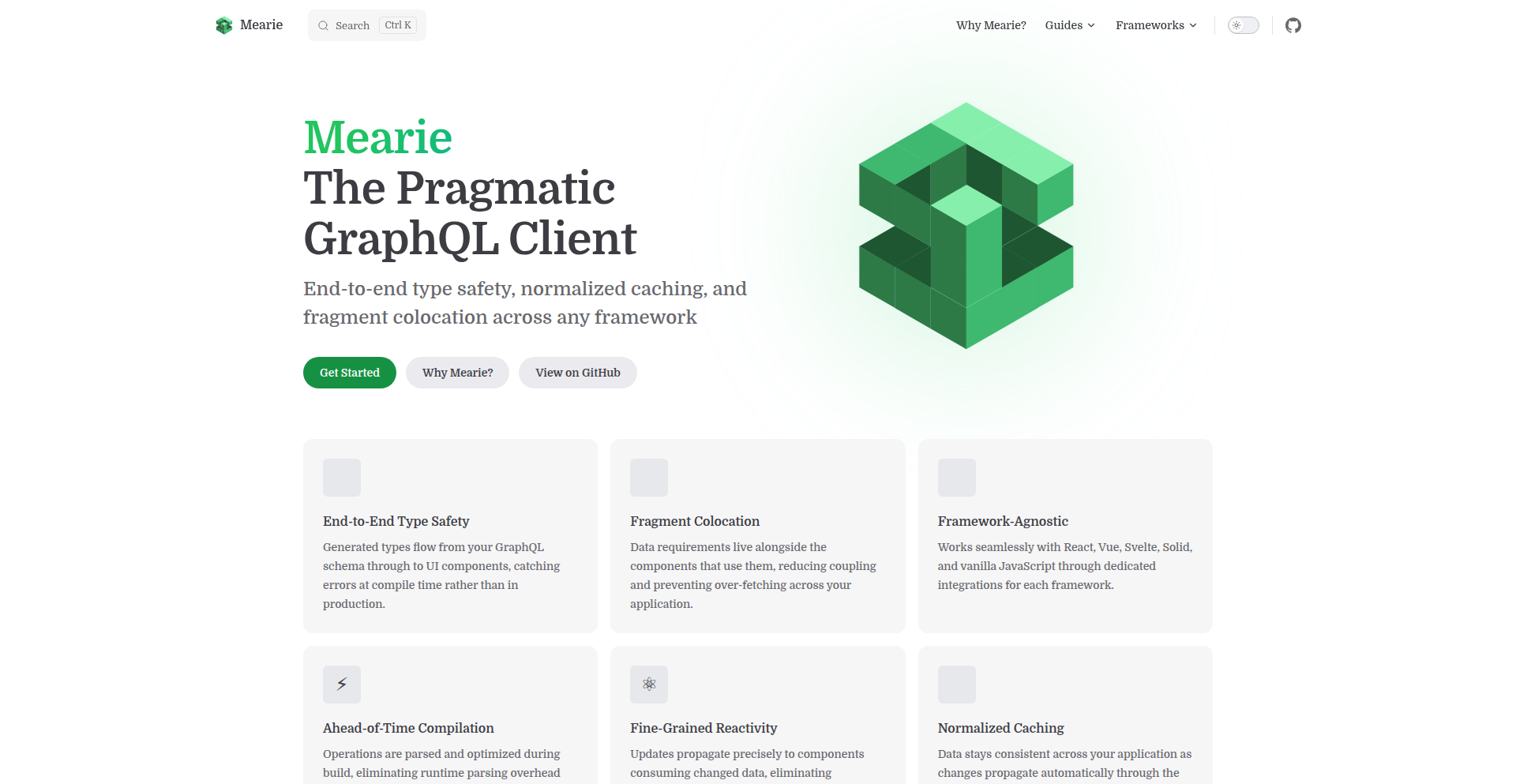
Author
devunt
Description
Mearie is a novel GraphQL client designed to bring the power and flexibility of GraphQL to modern, reactive web frameworks like Svelte and SolidJS. It addresses the gap for developers who find existing solutions like Relay, while powerful for React, less natural for these emerging frameworks. Mearie focuses on providing a seamless developer experience with a strong emphasis on reactivity and performance, allowing for efficient data fetching and management tailored to the specific paradigms of Svelte and SolidJS.
Popularity
Points 4
Comments 5
What is this product?
Mearie is a GraphQL client that's built with a focus on how modern JavaScript frameworks like Svelte and SolidJS work. Think of it as a smart translator between your web application and your GraphQL server. Instead of just fetching data, Mearie understands how these frameworks update their interfaces automatically when data changes. It uses techniques to observe data and seamlessly update your UI without you having to manually manage every little detail. This means faster, more responsive applications and less boilerplate code for you to write. So, why is this useful? It makes building data-driven applications with Svelte or SolidJS much smoother and more efficient, saving you time and effort.
How to use it?
Developers can integrate Mearie into their Svelte or SolidJS projects by installing it as a package. They then configure Mearie to connect to their GraphQL API endpoint. Mearie provides hooks or composables that allow developers to easily query data, send mutations, and subscribe to real-time data updates directly within their components. The client handles the complexity of network requests, caching, and state management, presenting data in a reactive way that integrates perfectly with the chosen framework's reactivity system. So, how does this benefit you? You can quickly and cleanly fetch and manage data in your Svelte or SolidJS apps, with the confidence that your UI will update automatically and efficiently.
Product Core Function
· Reactive Data Fetching: Mearie observes your GraphQL queries and automatically updates your application's UI when the data changes. This means your interface stays in sync with your data without manual intervention. Its value lies in creating highly dynamic and responsive user experiences.
· Framework Agnostic Design (for modern JS): While optimized for Svelte and SolidJS, Mearie's underlying principles are transferable, offering a fresh perspective on GraphQL client design. This highlights innovation in tailoring solutions to specific ecosystem needs and provides a blueprint for future framework-specific tools.
· Efficient State Management: The client manages the fetched data efficiently, reducing redundant requests and ensuring optimal performance. This translates to faster load times and a smoother user experience for your application's users.
· Developer Experience Focus: Mearie aims to simplify the process of integrating GraphQL into projects, providing intuitive APIs and clear documentation. The value here is a significant reduction in development time and complexity, allowing developers to focus on building features rather than wrestling with data fetching logic.
Product Usage Case
· Building a real-time dashboard with Svelte: Mearie can be used to efficiently fetch and display constantly updating metrics from a GraphQL API, ensuring the dashboard remains live and accurate. This solves the problem of keeping a complex UI updated with streaming data.
· Developing a social media feed with SolidJS: Mearie would enable seamless fetching of posts, comments, and user information, with automatic UI updates as new content arrives. This addresses the challenge of managing and displaying dynamic, user-generated content in a performant way.
· Creating an e-commerce product listing with dynamic pricing in Svelte: Mearie can fetch initial product data and then efficiently update prices or inventory levels as they change in the backend. This demonstrates how Mearie can handle frequently changing data without page reloads.
10
AI Peace Weaver
Author
solfox
Description
This project is an AI-powered application designed to help co-parents communicate more peacefully after divorce. It uses AI to reframe emotionally charged text messages, transforming potentially confrontational language into neutral, child-focused communication. The core innovation lies in its ability to detect and mitigate emotional abuse in digital interactions, offering a much-needed tool for navigating sensitive post-divorce relationships.
Popularity
Points 8
Comments 1
What is this product?
AI Peace Weaver is a sophisticated application that leverages advanced AI models, specifically Gemini and OpenAI, to analyze and rephrase text messages. The underlying technology works by identifying emotionally charged language, personal attacks, or accusatory tones within a message. Instead of simply blocking or flagging the message, it intelligently rewrites the content to be neutral, objective, and focused on the well-being of the children involved. This process is akin to an 'emotional spellchecker' for difficult conversations. The innovation here is applying AI not just for content generation, but for emotional de-escalation and harm reduction in communication, which is a novel and impactful application of AI.
How to use it?
Developers can integrate AI Peace Weaver into their applications or workflows that involve user-generated text, especially in sensitive contexts like co-parenting platforms, customer support for conflict resolution, or online communities dealing with sensitive topics. The system can be accessed via an API, where users send their draft messages. The AI then processes these messages and returns a reframed, more constructive version. For a co-parent, this means drafting an email or text about child custody or logistics, and the app providing a suggestion that is less likely to provoke an argument. The technical implementation involves connecting to cloud services like Google Cloud and Firebase, utilizing AI APIs (Gemini, OpenAI), and potentially real-time communication services like Twilio for message delivery.
Product Core Function
· Emotional tone detection: Identifies subjective and inflammatory language in user input, helping to pinpoint problematic phrasing. This is valuable for understanding potential communication breakdowns before they happen.
· Contextual reframing: Rewrites messages to be neutral, objective, and child-focused, removing emotional baggage. This offers a direct pathway to more civil interactions, reducing stress and conflict.
· Abuse mitigation: Specifically designed to filter out language that could be construed as emotional abuse or harassment, providing a safer communication environment. This protects individuals from harmful language and promotes healthier relationships.
· API integration: Allows developers to easily embed the reframing capabilities into their own applications, expanding the reach and impact of constructive communication tools. This enables building more empathetic and user-friendly digital experiences.
· Bootstrapped development: Built from the ground up by a solo developer, demonstrating the power of focused effort and leveraging existing cloud infrastructure to create impactful solutions. This inspires other solo developers and small teams to tackle ambitious projects.
Product Usage Case
· Co-parenting communication: A divorced parent drafts a text to their ex-spouse about a child's school event. The AI rewrites it from 'You never take our kid seriously, do you expect me to handle everything again?' to 'Could you please confirm if you're available to discuss our child's upcoming school event and share responsibilities?' This directly addresses the need for peaceful co-parenting and avoids unnecessary conflict.
· Online community moderation: A platform administrator uses the AI to pre-screen user comments in a sensitive discussion forum. If a comment is flagged for aggressive language, the AI suggests a more diplomatic phrasing, preventing escalation and maintaining a respectful environment. This helps manage online discourse effectively.
· Customer service escalation: A customer service agent drafts a response to an angry customer. The AI suggests rephrasing the response to be more empathetic and solution-oriented, de-escalating the situation and improving customer satisfaction. This provides a practical way to handle difficult customer interactions.
11
EmDashErase-AI
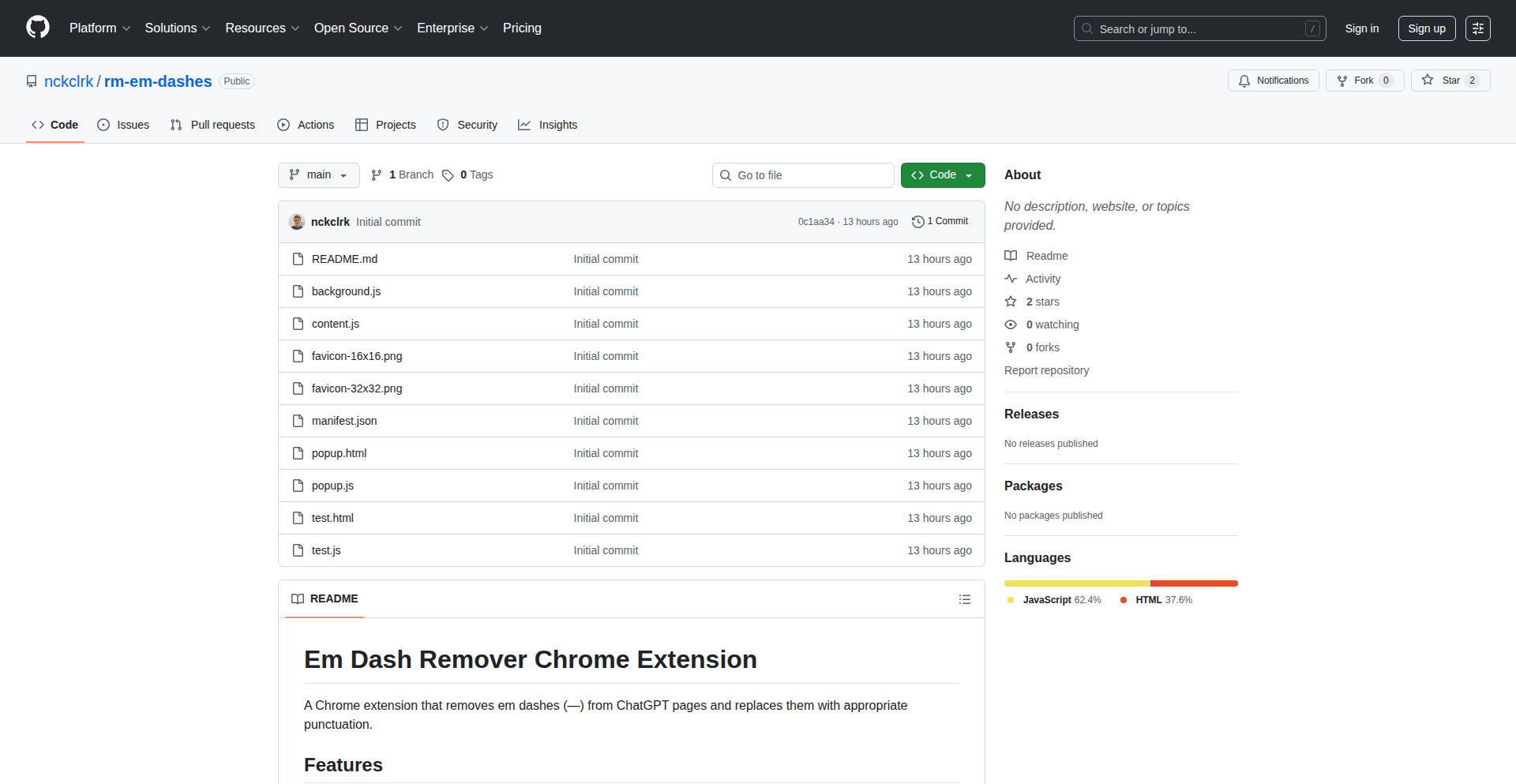
Author
batterylake
Description
This is a clever Chrome extension that tackles a common annoyance in ChatGPT responses: the overuse of em dashes. It employs regular expressions (regex) to intelligently replace these em dashes with more appropriate punctuation like commas or periods, effectively cleaning up AI-generated text. The innovation lies in its targeted approach to a specific stylistic quirk of AI, demonstrating how simple yet effective code can improve the usability of advanced tools.
Popularity
Points 6
Comments 3
What is this product?
EmDashErase-AI is a browser extension designed to automatically eliminate the excessive use of em dashes that often appear in ChatGPT's output. Instead of just deleting them, it uses pattern matching (regex) to make educated guesses about what punctuation should replace the em dash, like a comma or a full stop. This offers a smarter way to refine AI text, making it read more naturally. The core technical insight is that AI language models sometimes fall into predictable stylistic traps, and simple pattern recognition can be surprisingly effective at fixing them. So, this helps you get cleaner, more readable AI responses without manual editing.
How to use it?
As a developer, you can integrate this by installing it as a Chrome extension. When you are interacting with ChatGPT in your browser, the extension automatically runs in the background. It intercepts the text generated by ChatGPT before you see it and applies its em dash removal logic. This means you can continue to use ChatGPT as you normally would, but the output will already be cleaned. For developers who often copy and paste AI-generated content for their work, this saves significant time on post-processing.
Product Core Function
· Automatic Em Dash Removal: Leverages regex to identify and remove em dashes from ChatGPT responses, improving text flow. This is valuable for anyone who finds em dashes jarring in AI text, making the output immediately more professional and easier to read.
· Intelligent Punctuation Replacement: Predicts and inserts suitable punctuation (like commas or periods) in place of removed em dashes, preserving sentence structure and meaning. This is useful for maintaining grammatical correctness and natural language cadence, preventing awkward sentence breaks.
· Background Operation: Works seamlessly as a Chrome extension without requiring manual activation for each response. This offers a hassle-free experience, so you get cleaner text by default whenever you use ChatGPT in your browser.
Product Usage Case
· Content Generation Refinement: A content writer using ChatGPT for blog post drafts can install EmDashErase-AI to ensure the generated text is immediately ready for review, with fewer stylistic interruptions. It solves the problem of repetitive manual punctuation correction, allowing the writer to focus on the creative aspects of their work.
· Code Explanation Formatting: A developer explaining complex code snippets using ChatGPT can benefit from cleaner text output. The extension ensures that explanations are well-punctuated and easier to follow, improving comprehension for other developers or stakeholders. It addresses the issue of visually distracting em dashes that can clutter technical explanations.
· AI-Assisted Research Summaries: A student or researcher using ChatGPT to summarize academic papers can get more coherent summaries. The extension cleans up the AI's text, making the key points more accessible and reducing the need for extensive editing before incorporating the summary into their work. This saves valuable time in the research process.
12
SleekDesign AI
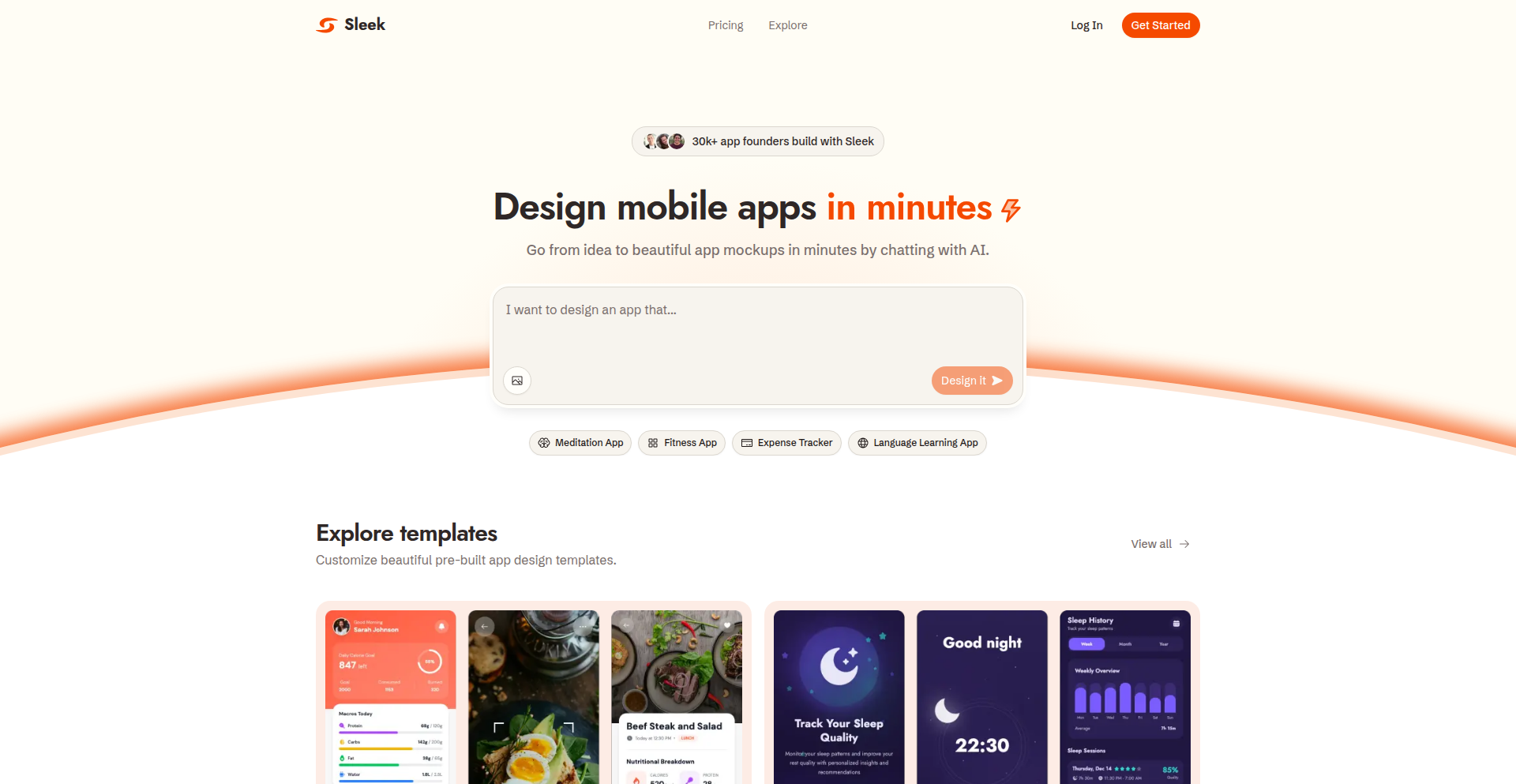
Author
stefanofa
Description
Sleek.design is an AI-powered tool that transforms your app ideas into sleek mobile mockups. It leverages advanced generative AI to translate textual descriptions into visual designs, which can then be exported into various development-friendly formats like HTML, React, or Figma. This allows developers to quickly prototype and visualize their applications, significantly speeding up the initial design and development phases.
Popularity
Points 5
Comments 3
What is this product?
Sleek.design is an AI-driven mobile app mockup generator. The core innovation lies in its ability to understand your app concept described in natural language and then automatically create visually appealing mobile app screen mockups. It uses sophisticated AI models trained on vast amounts of design data to predict layout, UI elements, and visual styles, essentially acting as a virtual designer that can bring your ideas to life in minutes. This bypasses the need for manual design iteration and provides a tangible starting point for development.
How to use it?
Developers can use Sleek.design by simply typing a description of their desired mobile app screens into the platform. For instance, you could describe a "login screen with email and password fields and a prominent login button" or a "user profile page with an avatar, name, and a list of recent activity." The AI then generates these mockups. These designs can be directly exported as HTML for web-based prototypes, as React components for integration into React applications, or as Figma files for further refinement by UI/UX designers. Furthermore, Sleek.design can generate specific prompts that can be fed into other generative AI tools (like Bolt) to create the actual app code starting from the generated design.
Product Core Function
· AI-powered mobile app mockup generation: Converts text descriptions into visual app screen designs, saving significant design time and effort. This is useful for rapidly prototyping and visualizing app concepts.
· Multi-format export (HTML, React, Figma): Allows seamless integration of generated designs into existing development workflows or further design iterations. This provides flexibility for different project needs.
· Prompt generation for code AI: Enables the direct translation of visual designs into executable code by compatible AI tools, bridging the gap between design and implementation.
· Iterative design feedback loop: Facilitates quick visualization of design ideas, allowing for faster feedback and adjustments, leading to more refined end products.
· Focus on mobile UI/UX: Specializes in generating designs specifically for mobile applications, ensuring adherence to common mobile design patterns and user experience principles.
Product Usage Case
· Scenario: A solo developer with a great app idea but limited design skills needs to quickly create a prototype to show potential investors. How it helps: Sleek.design can generate initial mockups for key app screens based on the developer's descriptions, providing a professional-looking visual representation without needing to hire a designer or spend weeks learning design software.
· Scenario: A startup team wants to explore multiple UI variations for a new feature before committing to development. How it helps: Using Sleek.design, they can quickly generate several different mockup styles for the same feature by tweaking their descriptions, allowing for rapid A/B testing of design concepts and informed decision-making.
· Scenario: A web developer building a mobile-first web application wants to ensure their frontend components align with modern mobile UI trends. How it helps: Sleek.design can generate mobile app mockups that the developer can use as a visual reference or even export as HTML/React components to bootstrap their frontend development, ensuring a cohesive and user-friendly mobile experience.
· Scenario: A product manager needs to communicate a detailed app feature concept to the engineering team. How it helps: The product manager can use Sleek.design to generate visual mockups that accurately represent the desired user flow and interface, reducing ambiguity and ensuring the development team understands the requirements precisely.
13
Healz.ai - Root Cause Diagnostic Engine
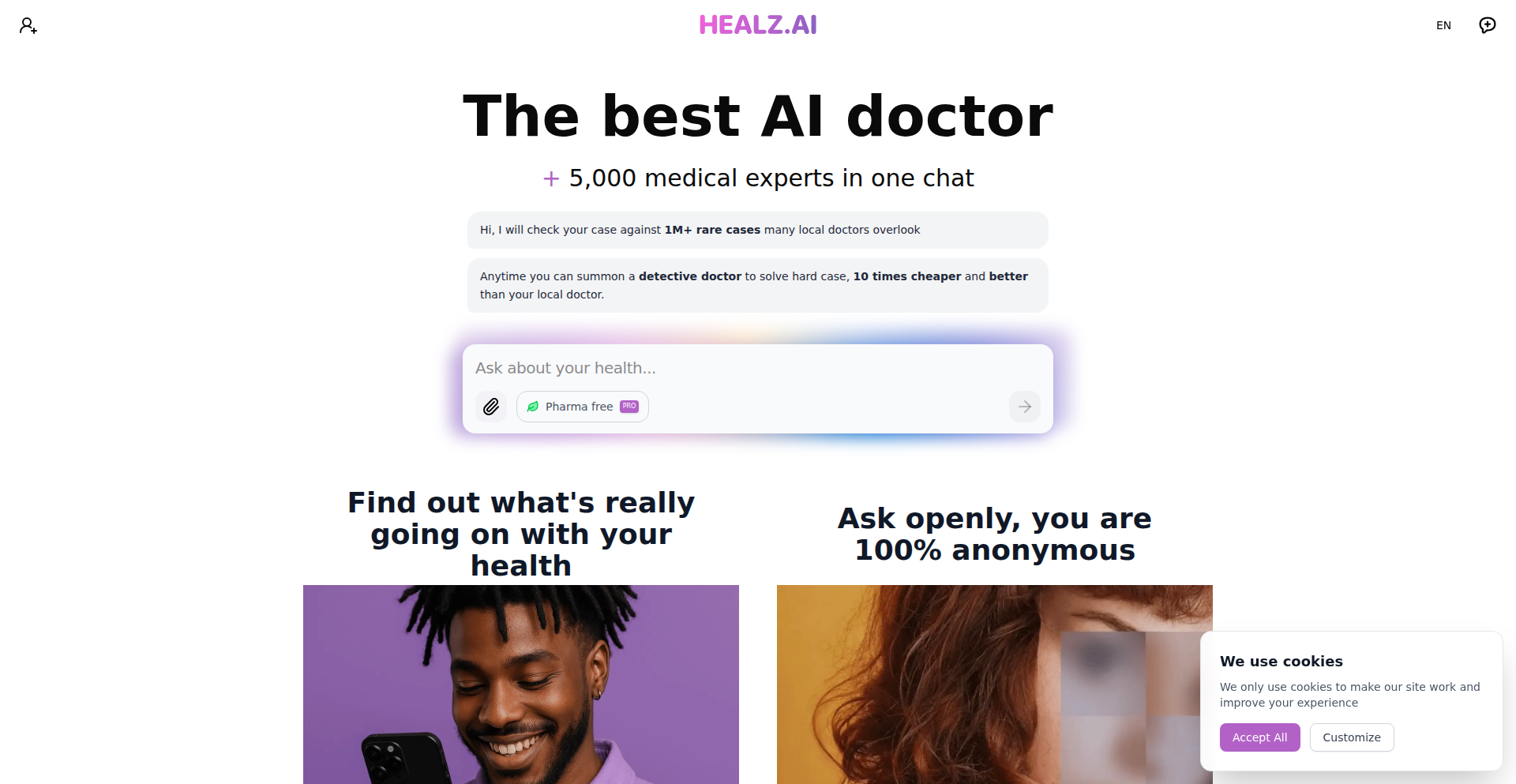
Author
alexplat
Description
Healz.ai is an AI-powered diagnostic assistant that leverages a unique combination of artificial intelligence and human medical expertise to investigate complex health cases. Unlike superficial symptom checkers, it aims to uncover the root causes of persistent medical issues by building a comprehensive picture, saving patients time and suffering. The innovation lies in its hybrid approach, bridging the gap between AI's data processing power and the nuanced investigative skills of experienced doctors.
Popularity
Points 5
Comments 3
What is this product?
Healz.ai is a sophisticated platform designed to tackle difficult medical diagnostic challenges. Its core innovation is a hybrid approach: it uses advanced AI algorithms to process and analyze vast amounts of patient data, including medical history, test results, and reported symptoms. Simultaneously, it integrates the insights and investigative methodologies of seasoned medical professionals who act as 'detective-doctors.' This combination allows Healz.ai to move beyond simply identifying potential conditions to actively investigating the underlying 'why' behind a patient's ailment. This is valuable because it can uncover the root cause of long-standing, mysterious health problems that might be missed by conventional methods, saving individuals months or years of pain and uncertainty.
How to use it?
Developers can integrate Healz.ai into their own health tech applications or internal healthcare systems. The platform could be accessed via an API, allowing developers to send anonymized patient data for analysis. The system would then return a comprehensive diagnostic report, detailing potential root causes, further investigative steps recommended by the AI and doctors, and links to relevant medical literature. This is useful for building more intelligent patient portals, diagnostic support tools for clinicians, or even personalized wellness platforms that offer deeper insights into health mysteries.
Product Core Function
· AI-driven data aggregation and pattern recognition: The AI intelligently collects and analyzes diverse patient data to identify subtle correlations and anomalies that might indicate an underlying issue. This offers value by spotting potential connections that a single human might overlook, leading to earlier and more accurate diagnoses.
· Human-AI collaborative investigation: Experienced doctors work alongside the AI, guiding its analysis and applying their clinical judgment to complex cases. This provides value by ensuring that the diagnostic process is not purely algorithmic but also grounded in real-world medical experience and empathy, leading to more robust and trustworthy conclusions.
· Root cause analysis engine: The system is specifically designed to go beyond surface-level symptoms and identify the fundamental origins of a health problem. This is valuable for patients suffering from chronic or undiagnosed conditions, offering a path to understanding and addressing the true source of their illness, rather than just managing symptoms.
· Comprehensive diagnostic reporting: Healz.ai generates detailed reports that outline the investigative process, potential root causes, and recommended next steps. This offers value by providing patients and their physicians with a clear, actionable roadmap for further diagnosis and treatment.
Product Usage Case
· A patient experiencing persistent, unexplained abdominal pain after numerous medical tests. Healz.ai can analyze all their medical records, test results, and symptom descriptions to identify less common or interconnected factors that might have been missed, potentially revealing a diagnosis like a rare autoimmune condition or a complex gastrointestinal disorder, saving the patient further invasive procedures and time.
· A software developer building a personal health dashboard. They can integrate Healz.ai's API to provide their users with deeper insights into their health trends and potential underlying issues based on their wearable device data and self-reported symptoms. This offers value by transforming raw health data into actionable diagnostic intelligence.
· A small clinic looking to enhance its diagnostic capabilities for complex cases. By using Healz.ai, they can leverage advanced AI and a network of specialized medical investigators without the need to hire extensive in-house expertise. This provides value by democratizing access to sophisticated diagnostic support, improving patient outcomes and clinic efficiency.
14
ContextViz: LLM Context Window Observer
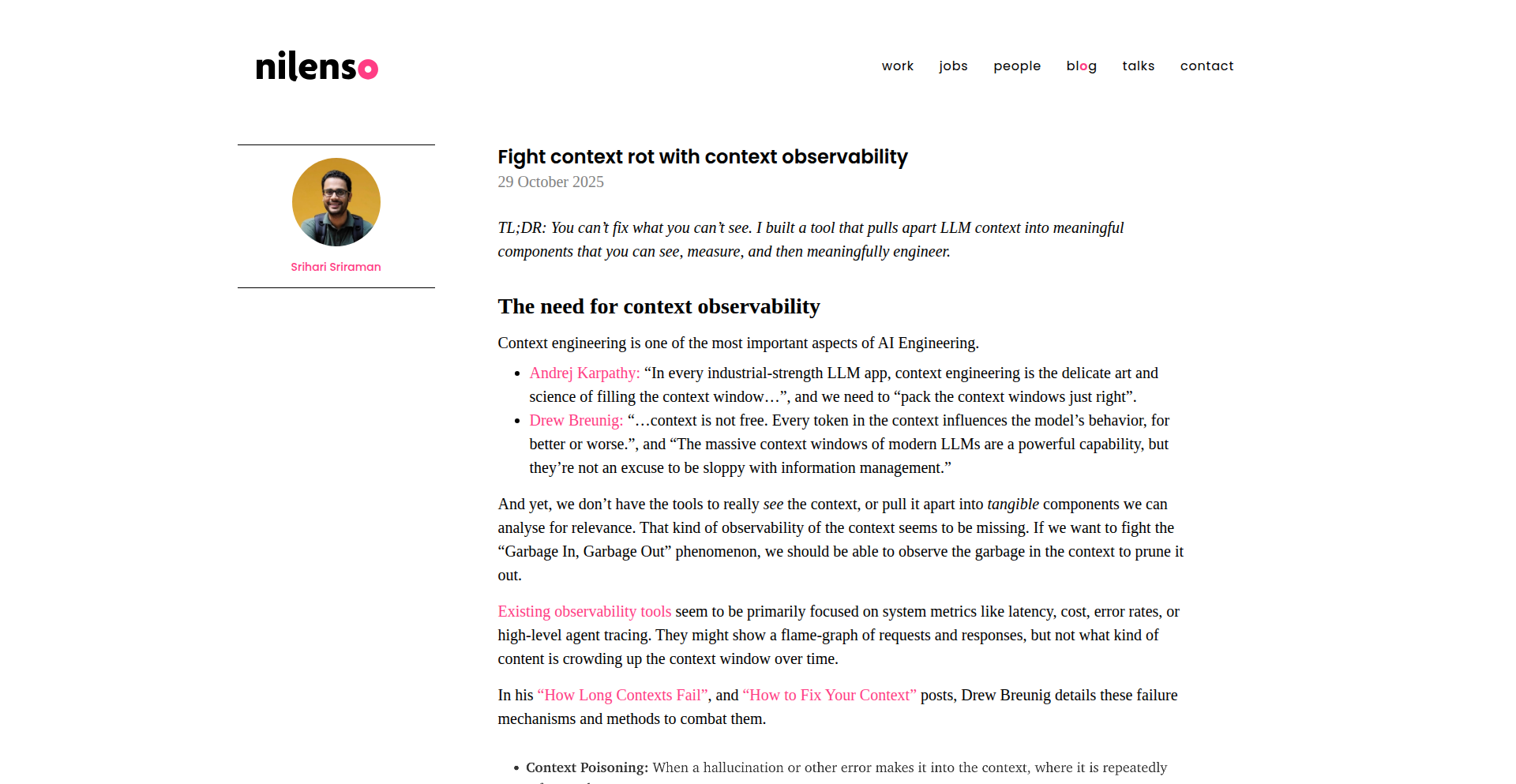
Author
ath_ray
Description
This project introduces ContextViz, a tool designed to visually represent and analyze the context window of Large Language Models (LLMs). It addresses the challenge of understanding how LLMs process and utilize their limited context, providing developers with insights into token usage and potential limitations. The innovation lies in its ability to translate abstract token counts into a comprehensible visual format, aiding in prompt engineering and model performance optimization.
Popularity
Points 7
Comments 0
What is this product?
ContextViz is a visualization tool that helps developers understand the inner workings of an LLM's context window. Think of an LLM's context window like a notepad it uses to remember what's been said in a conversation or in the input. It has a limited size (measured in tokens, which are like words or parts of words). If too much information is put into this notepad, older or less relevant information might get 'forgotten' or pushed out. ContextViz visually shows you how much of this notepad is being used, which parts of the input are consuming the most space, and how much room is left. This is innovative because instead of just seeing a number for token count, you get a visual representation that makes it much easier to grasp the actual 'memory' usage of the LLM, enabling better control over its responses.
How to use it?
Developers can integrate ContextViz into their LLM-based applications or use it as a standalone debugging tool. By feeding it the input prompts and observed LLM outputs, ContextViz can generate visualizations that highlight token distribution across different parts of the input (e.g., system messages, user prompts, previous turns in a conversation). This allows developers to identify which parts of their prompts are taking up the most context, helping them to refine their prompts for better performance, reduce unnecessary token consumption, and ensure critical information remains within the LLM's active memory. It's useful for fine-tuning prompts and understanding why an LLM might be missing information from earlier in an interaction.
Product Core Function
· Visual Context Allocation: This feature displays how tokens are distributed across different sections of the LLM input (e.g., system prompt, user query, chat history). The value is in providing a clear, graphical representation of token usage, making it easy to spot inefficiencies or over-reliance on certain input types. This helps in optimizing prompts for better performance and cost-effectiveness.
· Remaining Context Indicator: A real-time indicator showing how much of the LLM's context window is still available. The value here is in preventing context overflow, ensuring that the LLM has enough 'memory' for its task and preventing degradation of its ability to recall information. This is crucial for long conversations or complex tasks where precise memory management is needed.
· Token Density Analysis: This function highlights areas of the input that have a high density of tokens. The value lies in identifying verbose or redundant parts of the prompt that might be unnecessarily consuming context. Developers can use this to trim down their prompts and improve the LLM's focus, leading to more concise and relevant outputs.
· Input Segment Breakdown: Allows users to see the token count for each distinct segment of the input (e.g., the system message, the user's last turn, previous conversational turns). The value is in granular insight into where the token budget is being spent. This helps developers understand the impact of each component of their input on the overall context window usage and make informed decisions about what information to include or exclude.
Product Usage Case
· Debugging a chatbot that fails to remember user preferences from earlier in the conversation. By using ContextViz, the developer sees that the chat history is consuming almost the entire context window, pushing out the initial preference settings. The solution is to implement a summarization technique for the chat history to free up context for crucial details.
· Optimizing prompt engineering for a content generation LLM. The developer uses ContextViz to find that overly descriptive instructions are filling up the context. By simplifying the instructions and focusing on key requirements, they can allocate more context to the actual content to be generated, resulting in richer and more relevant output.
· Analyzing the performance of an LLM on a long-form question-answering task. ContextViz reveals that the LLM is losing track of the original question due to the extensive supporting text provided. The developer then refines the input structure to ensure the core question remains prominent within the context window, improving the accuracy of the answers.
· Monitoring token costs for a large-scale LLM deployment. ContextViz helps identify prompts that are consistently using a high number of tokens, allowing for targeted optimization efforts to reduce expenditure without sacrificing output quality. This provides a practical way to manage operational costs associated with LLM usage.
15
BashIRCd - Pure Bash IRC Daemon
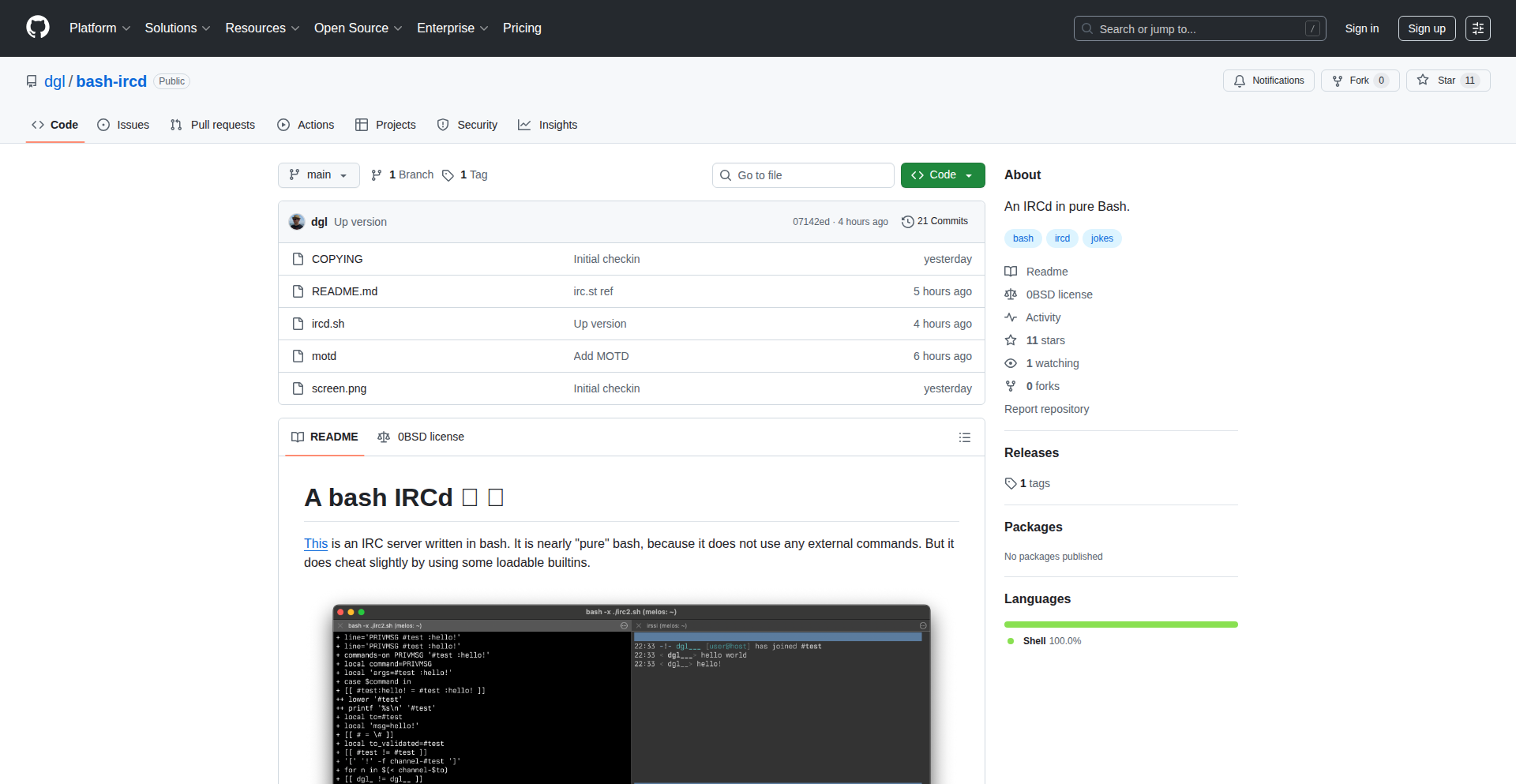
Author
dgl
Description
This project is a lightweight Internet Relay Chat (IRC) server implemented entirely in pure Bash scripting. It demonstrates a creative approach to building network services using a language not typically associated with such tasks, offering a novel way to understand network protocols and system-level scripting.
Popularity
Points 6
Comments 1
What is this product?
BashIRCd is an IRC server (IRCd) written from scratch using only Bash, a common Unix shell. The innovative aspect is using Bash, which is usually for scripting system tasks or automating commands, to handle network connections, parse IRC commands, and manage user communication. It's a testament to the power of scripting languages when pushed to their limits, showcasing how even seemingly simple tools can be leveraged for complex applications. For developers, it offers a unique learning opportunity to grasp IRC protocol mechanics and explore unconventional system programming approaches.
How to use it?
Developers can run BashIRCd on any system with Bash installed. It acts as a standalone server that IRC clients can connect to. You would typically execute the Bash script, and it would listen on a specific network port (e.g., 6667). Then, you can connect to it using any standard IRC client (like HexChat, irssi, or even a simple telnet connection). This provides a sandbox environment for testing IRC client behavior, understanding server-side logic, or even building custom IRC bots with very low overhead.
Product Core Function
· Network Socket Handling: Implemented using Bash's built-in pseudo-terminal and process substitution features to simulate network socket behavior for receiving and sending data to clients.
· IRC Protocol Parsing: Processes incoming client messages according to the IRC protocol specifications, understanding commands like JOIN, PRIVMSG, and NICK.
· User and Channel Management: Maintains in-memory data structures to track connected users, their nicknames, and the channels they are part of.
· Message Broadcasting: Relays messages between users within the same channel, fulfilling the core function of an IRC server.
· Basic Command Processing: Responds to fundamental IRC commands, allowing clients to join channels, set nicknames, and send messages.
Product Usage Case
· Educational Tool for Network Protocols: Students and developers can use BashIRCd to learn the intricacies of the IRC protocol by observing how messages are sent, received, and processed in a tangible, script-driven environment, offering a 'why does this work for me?' understanding of network communication.
· Lightweight Chat Server for Small Teams: For very small, private groups that need a simple, self-hosted chat solution without the complexity of larger IRC daemons, BashIRCd can serve as an immediate, zero-dependency option, solving the 'how can I quickly set up a chat without installing heavy software?' problem.
· Developing and Testing IRC Bots: Developers building IRC bots can connect to this BashIRCd instance for rapid testing and debugging of their bot's logic without needing to set up or connect to a public IRC network, which is great for 'how do I test my bot without bothering others?' scenarios.
· Demonstrating Scripting Power: As a proof-of-concept, it inspires other developers by showing that complex network services can be built with unexpected tools, encouraging them to think outside the box for their own projects and addressing the question of 'what can I build with just the tools I already have?'
16
DeepShot-NBA ML Predictor

Author
frasacco05
Description
DeepShot is a machine learning model designed to predict NBA game outcomes with notable accuracy. It distinguishes itself by leveraging rolling statistics, historical performance, and recent team momentum. The innovation lies in its use of Exponentially Weighted Moving Averages (EWMA) to dynamically capture a team's current form, offering insights into statistical disparities that influence predictions. This provides a deeper understanding of 'why' a certain outcome is favored, going beyond simple averages or betting lines. So, this is useful for anyone interested in sports analytics or curious about algorithmic prediction in sports.
Popularity
Points 3
Comments 4
What is this product?
DeepShot is a machine learning application that forecasts NBA game results. Its technical foundation is built on Python, utilizing libraries like Pandas for data manipulation, Scikit-learn for machine learning tasks, and XGBoost for its powerful gradient boosting algorithm. A key innovation is the implementation of Exponentially Weighted Moving Averages (EWMA). This technique gives more importance to recent data points, allowing the model to effectively capture a team's current form and momentum. This is different from traditional methods that might over-rely on static historical data or simple averages. The project is visualized through a clean, interactive web application built with NiceGUI. The primary value proposition is providing an algorithmically driven prediction with clear statistical reasoning, derived from publicly available data. So, this is useful for understanding how machine learning can be applied to sports analytics and for getting a data-driven perspective on game outcomes.
How to use it?
Developers can use DeepShot by cloning the GitHub repository and running the Python code locally on any operating system. The project relies on free, public data, so there are no complex data acquisition hurdles. The NiceGUI web app provides an interactive interface for visualizing predictions and understanding the underlying statistical differences between teams. For integration, developers could potentially leverage the prediction logic or the data processing pipeline in their own sports analytics projects, or use it as a reference for building similar predictive models. So, this is useful for developers who want to experiment with ML in sports, integrate predictive analytics into their own applications, or learn from a practical implementation.
Product Core Function
· Machine Learning Prediction Engine: Utilizes XGBoost and EWMA to predict NBA game outcomes based on dynamic team statistics, offering a data-driven forecast for each game.
· Rolling Statistics Calculation: Implements EWMA to weigh recent game data more heavily, capturing current team form and momentum for more accurate predictions.
· Interactive Web Visualization: Provides a user-friendly interface built with NiceGUI to display predictions, highlight key statistical differences between teams, and explain the reasoning behind the model's choices.
· Public Data Integration: Reliably sources free, public NBA statistics from Basketball Reference, making the model accessible and reproducible without costly data subscriptions.
· Local Execution: Designed to run on any operating system locally, allowing developers and enthusiasts to experiment and use the tool without complex cloud setups.
Product Usage Case
· A sports analytics enthusiast who wants to experiment with predicting NBA game outcomes can download and run DeepShot locally to test its accuracy and understand the ML principles behind it.
· A developer building a sports betting advisory tool could integrate DeepShot's prediction logic and statistical analysis into their platform to offer data-backed recommendations to users.
· A data science student learning about time-series analysis and predictive modeling can use DeepShot as a case study to understand how EWMA and XGBoost can be applied to real-world sports data.
· A sports media outlet could leverage the visual interface and prediction insights from DeepShot to create engaging content for their audience, explaining game matchups with algorithmic backing.
· A sports data scientist looking to benchmark their own prediction models can compare their results against DeepShot's accuracy and analyze its statistical approaches.
17
Nuvix: Flexible Backend-as-a-Service with Smart Schema Management
Author
ravikantsaini
Description
Nuvix is an open-source backend-as-a-service (BaaS) platform built in TypeScript, designed to offer greater flexibility and enhanced security than existing solutions like Supabase and Appwrite. It addresses developer frustrations with rigid schema models and manual security configurations by introducing three distinct schema types: Document, Managed, and Unmanaged. This allows developers to choose the best approach for prototyping, secure application development, or leveraging full SQL power, all while benefiting from features like advanced API capabilities, a user-friendly dashboard, type-safe SDKs, and rapid self-hosting.
Popularity
Points 5
Comments 1
What is this product?
Nuvix is a self-hostable, open-source backend-as-a-service platform. It's like having a ready-made backend for your applications that handles databases, APIs, and security, but with more control and adaptability. Its core innovation lies in its three schema types: `Document` for quick, appwrite-like prototyping with manual security; `Managed` for secure applications with automatic Row Level Security (RLS) and permissions built-in; and `Unmanaged` for full access to raw PostgreSQL power, offering maximum flexibility for complex SQL needs. This approach solves the rigidity of single-schema systems and the security gaps of loosely defined ones, providing a balanced solution for diverse development needs. So, it helps you build backends faster and more securely, tailored to your project's specific requirements. What's in it for you? You get to pick the backend setup that best fits your project, saving time and reducing security headaches.
How to use it?
Developers can integrate Nuvix into their projects by cloning the GitHub repository and deploying it quickly using Docker Compose. Once running, they can connect their frontend applications (web, mobile, etc.) to Nuvix. The choice of schema type dictates how data is managed and secured. For rapid prototyping, the `Document` schema allows for quick data modeling. For production-ready, secure applications, the `Managed` schema automatically enforces access controls. For advanced data manipulation, the `Unmanaged` schema provides direct SQL access. Nuvix also offers a type-safe SDK that generates code based on your schema, providing autocompletion and reducing errors. So, you connect your app to Nuvix, choose your schema type, and start building your application logic, knowing your backend is handled. What's in it for you? A seamless integration that streamlines your development workflow and provides a robust backend foundation.
Product Core Function
· Three Schema Types (Document, Managed, Unmanaged): Offers flexibility to choose the best data modeling and security approach for different project phases and requirements, from rapid prototyping to highly secure production apps. This provides tailored backend solutions, so you don't have to compromise. What's in it for you? You can pick the backend setup that truly fits your project's needs.
· Advanced API Capabilities (e.g., Join Tables without FKs, Nested Filtering): Enables more powerful and efficient data querying and manipulation through APIs, even with complex relationships, without the need for strict foreign key constraints. This means faster and more flexible data retrieval. What's in it for you? You can build more sophisticated data interactions with less effort.
· Integrated Dashboard (CRUD, RLS Editor, File Browser): Provides a user-friendly graphical interface for managing your database, setting up security rules, and handling files, similar to Supabase Studio. This simplifies backend administration. What's in it for you? You get an easy-to-use control panel for your backend, saving you from complex command-line operations.
· Type-Safe SDK: Automatically generates client-side code that is type-aware of your backend schema, offering autocompletion and reducing the likelihood of runtime errors. This improves developer productivity and code quality. What's in it for you? You write less code and encounter fewer bugs when interacting with your backend.
· Bun Runtime: Utilizes the Bun JavaScript runtime for faster performance compared to Node.js, leading to quicker backend operations and API responses. This means your backend is snappier. What's in it for you? Faster application performance and improved user experience.
· Easy Self-Hosting (Docker): Allows developers to deploy and run the entire Nuvix platform on their own infrastructure within minutes using Docker, offering full control and cost-effectiveness. This simplifies deployment and management. What's in it for you? You can run your backend on your own terms, with minimal setup hassle.
Product Usage Case
· A startup building a Minimum Viable Product (MVP) can use the `Document` schema for rapid prototyping, quickly iterating on features without worrying about strict database constraints. This accelerates time-to-market. What's in it for you? Get your idea out to users faster.
· A FinTech company requiring stringent security can leverage the `Managed` schema, benefiting from automatic Row Level Security (RLS) and permissions, ensuring sensitive financial data is protected by default. This minimizes security vulnerabilities. What's in it for you? Peace of mind knowing your critical data is secure.
· A data analytics platform needing complex queries and transformations can utilize the `Unmanaged` schema to directly access and manipulate raw PostgreSQL data, unlocking full SQL power for sophisticated data operations. This allows for deep data insights. What's in it for you? The ability to perform highly customized and powerful data analysis.
· A developer building a mobile app can integrate Nuvix's type-safe SDK, ensuring seamless and error-free communication between the app and the backend, thanks to autocompletion and compile-time checks. This leads to a more robust mobile application. What's in it for you? A smoother and more reliable mobile app experience for your users.
· A team looking to migrate away from a costly proprietary BaaS can self-host Nuvix using Docker in minutes, gaining control over their infrastructure and reducing operational expenses. This offers a cost-effective and self-managed backend solution. What's in it for you? Significant cost savings and complete control over your backend infrastructure.
18
VestedTrade-AI
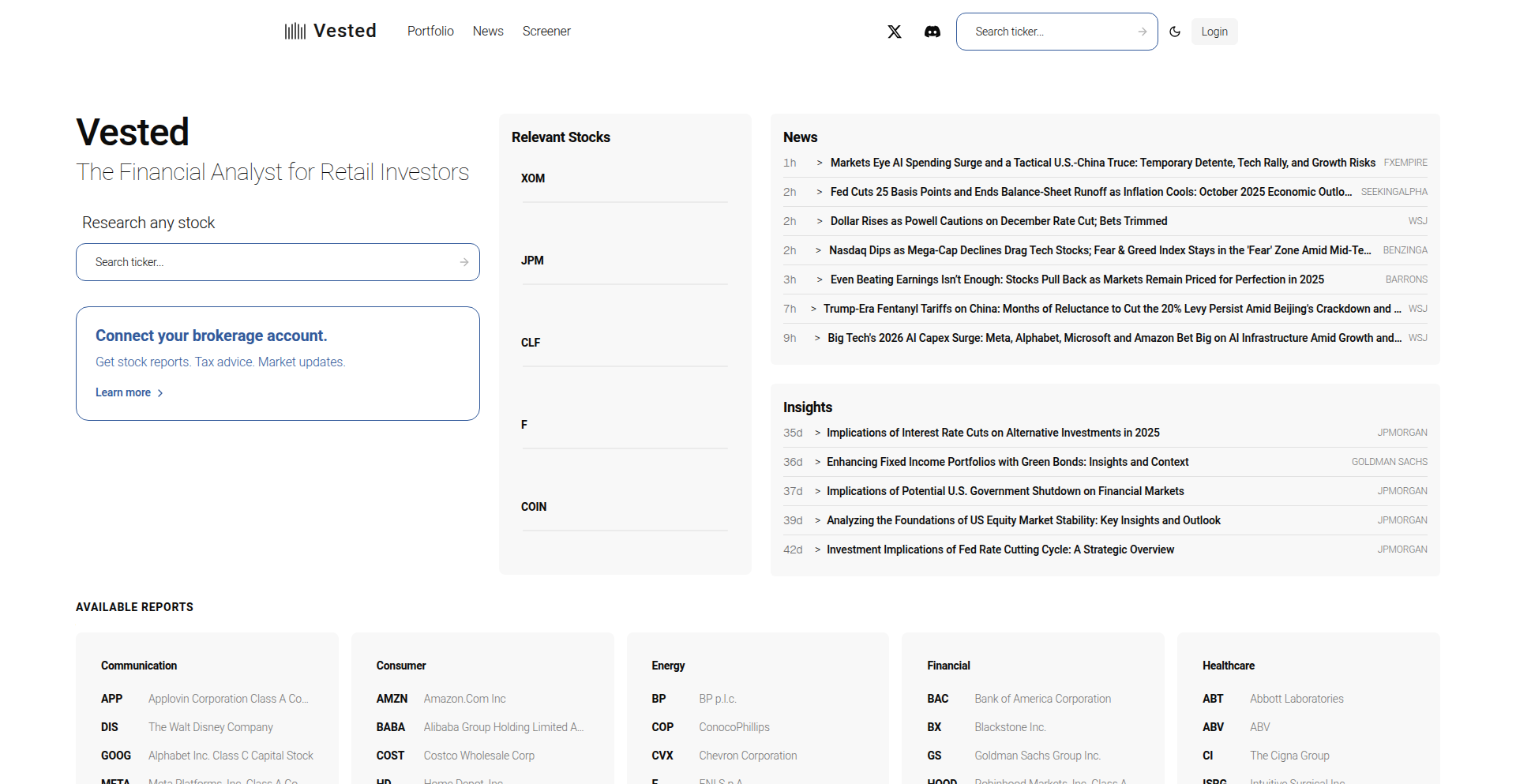
Author
adityar2
Description
Vested Trade is an AI-powered financial analyst designed for everyday investors. It uncovers hidden investment losses due to fees, provides insights for tax loss harvesting, and keeps users updated on their portfolios. Its innovation lies in democratizing sophisticated financial analysis previously only accessible to institutional investors, making it actionable for individuals.
Popularity
Points 4
Comments 1
What is this product?
Vested Trade is a platform that acts as a personal financial analyst for retail investors. It uses advanced data processing and potentially machine learning algorithms (implied by 'AI-powered') to analyze your investment portfolio. The core technical innovation is the ability to process complex financial data, identify patterns and hidden costs like undisclosed fees, and then present this information in an understandable way to help you make better investment decisions. Essentially, it's like having a dedicated financial expert continuously monitoring your investments for you.
How to use it?
Developers can integrate Vested Trade's insights into their own investment tracking applications or personal finance dashboards. The platform likely offers APIs (Application Programming Interfaces) that allow developers to programmatically access the analytical data. For instance, a developer could build a tool that pulls portfolio data, sends it to Vested Trade's backend for analysis, and then displays the fee breakdown, tax loss harvesting opportunities, and overall portfolio health directly within their custom interface. This allows for seamless integration into existing workflows.
Product Core Function
· Fee Exposure Analysis: This function technically identifies and quantifies the impact of various investment fees that might be overlooked by investors. Its value is in showing users exactly how much their returns are being eroded by hidden costs, empowering them to choose more cost-effective investment vehicles.
· Tax Loss Harvesting Identification: This feature uses data analysis to pinpoint investment positions that are currently at a loss, suggesting opportunities to sell them to offset capital gains for tax purposes. The technical value lies in automating a complex tax strategy, saving users money and time.
· Real-time Portfolio Monitoring: The system continuously tracks investment performance, providing up-to-date information on portfolio value and key metrics. This technical capability ensures users always have the latest information at their fingertips, enabling timely decision-making.
· Alternative Data Integration (Upcoming): The plan to incorporate alternative data sources, such as non-traditional market signals, suggests a sophisticated data ingestion and processing pipeline. The value will be providing investors with a competitive edge by offering insights not typically found in standard financial reports.
Product Usage Case
· A retail investor using Vested Trade to review their mutual fund holdings. The platform analyzes the fund's expense ratio and other associated fees, revealing that they are paying significantly more than comparable funds, prompting them to switch to a lower-cost alternative. This saves them money over the long term.
· A developer building a personal finance app for millennials. They integrate Vested Trade's API to automatically pull client portfolio data, highlight tax loss harvesting opportunities directly within the app's interface, and send actionable alerts. This enhances the app's utility and provides a clear benefit to users.
· An individual investor who wants to optimize their tax situation. Vested Trade analyzes their stock portfolio and identifies specific losing stocks that can be sold to offset gains from profitable stocks, thus reducing their overall tax liability. This addresses a direct financial pain point.
· A developer creating a more advanced investment dashboard for their clients. They use Vested Trade's insights to provide a 'fee health score' for each investment, helping clients understand the true cost of their portfolio at a glance. This offers a unique value proposition to their clients.
19
Thought Weaver
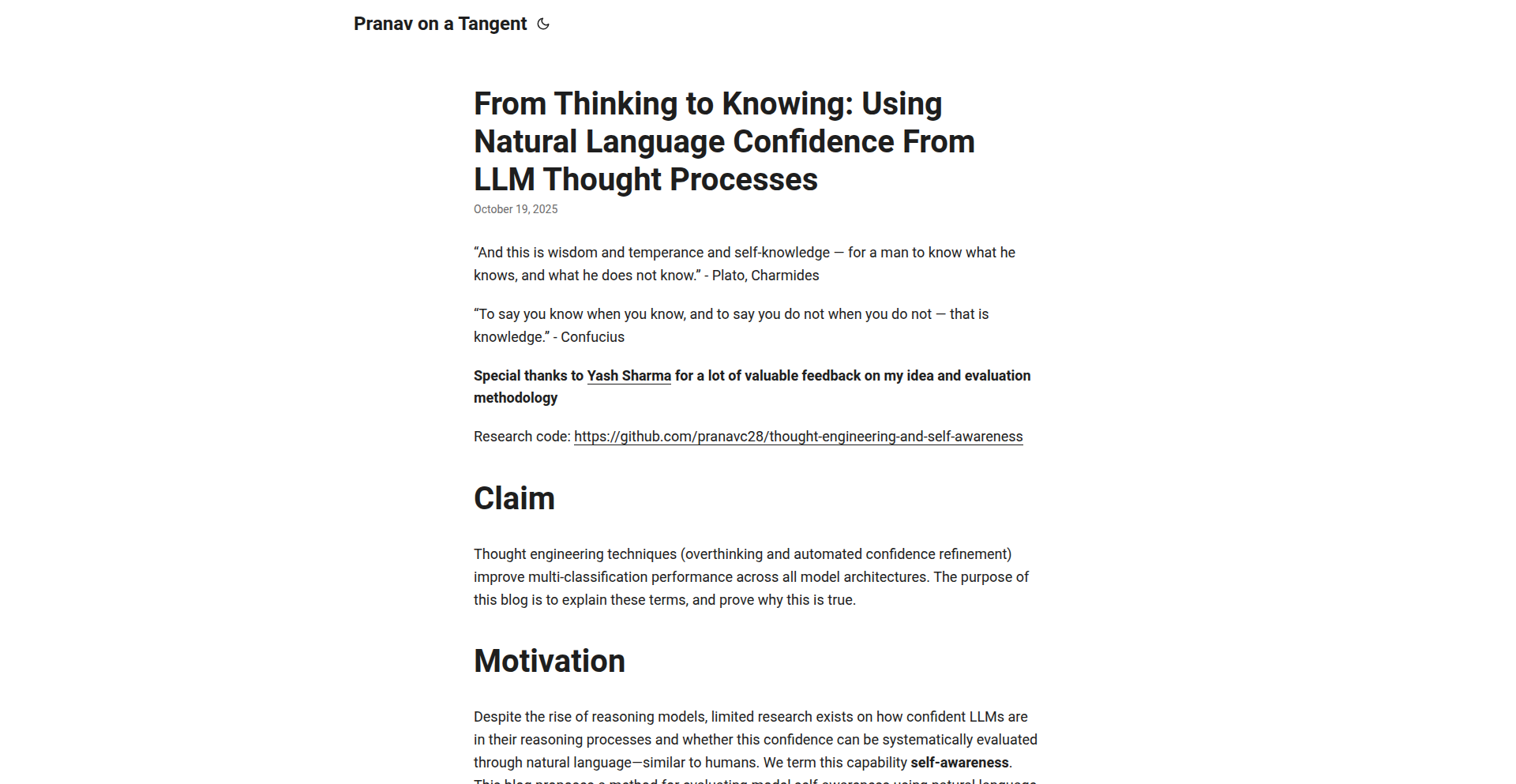
Author
pranavc28
Description
Thought Weaver is a novel project that allows users to interact with and sculpt their thoughts as if they were tangible entities. It leverages a unique combination of natural language processing and spatial computing to create a visual and interactive representation of one's thought processes. This innovative approach aims to enhance self-reflection, ideation, and problem-solving by externalizing abstract mental constructs into a manipulable form.
Popularity
Points 4
Comments 1
What is this product?
Thought Weaver is a system designed to visualize and manipulate abstract thought processes using technology. At its core, it employs advanced Natural Language Processing (NLP) to parse user inputs, such as spoken or typed thoughts. These parsed concepts are then translated into a three-dimensional, interactive space, much like a virtual reality environment but accessible through standard devices. The innovation lies in its ability to allow users to 'see' and 'touch' their thoughts, rearranging, connecting, and refining them in a visual field. This is achieved through a sophisticated algorithm that maps semantic relationships and emotional tones from language to spatial positioning, color, and density within the virtual thought-scape. So, what's in it for you? It provides a powerful new way to understand your own thinking, identify patterns, and explore complex ideas more intuitively than ever before.
How to use it?
Developers can integrate Thought Weaver into their applications or workflows by utilizing its API. This API exposes functionalities for capturing user input (text or voice), processing it through the NLP engine, and receiving structured data representing the visualized thought. The output can then be rendered in various visualization frameworks, such as WebGL, Unity, or Unreal Engine, allowing for custom interfaces. For example, a productivity app could use Thought Weaver to help users map out project ideas, a journaling app could visualize recurring emotional themes, or an educational tool could map out learning pathways. The integration allows developers to build richer, more introspective experiences for their users. This means you can build tools that help people think better.
Product Core Function
· Natural Language Processing Engine: This component understands and breaks down raw user thoughts into meaningful concepts, relationships, and sentiments. Its value is in transforming unstructured language into structured data that can be visualized. This enables users to simply express their thoughts and have the system interpret them.
· Spatial Thought Mapping: This function translates the parsed thought data into a navigable 3D space. Concepts are represented as objects, and relationships as connections, allowing for a tangible representation of abstract thinking. This provides a visual metaphor for how ideas connect in your mind, making it easier to spot gaps or new avenues.
· Interactive Manipulation Interface: Users can directly interact with the visualized thoughts – move, resize, group, and connect them. This hands-on approach to thought allows for direct sculpting and refinement of ideas. The value here is in active engagement with your thought process, promoting deeper understanding and creative problem-solving.
· Sentiment and Emotion Visualization: The system can represent the emotional tone or sentiment associated with thoughts through visual cues like color and intensity. This adds another layer of insight, helping users understand the emotional undercurrents of their thinking. This is useful for self-awareness and managing mental well-being.
Product Usage Case
· Imagine a writer using Thought Weaver to brainstorm a novel. They can input character ideas, plot points, and themes, and see them form into interconnected nodes in a 3D space. They can then rearrange these nodes to find the most compelling narrative structure, solving the problem of disorganized brainstorming and leading to a more cohesive story.
· A student struggling with a complex concept in physics could use Thought Weaver to map out their understanding. They input definitions, formulas, and their own interpretations. The system visualizes these as a network, highlighting areas where their understanding is weak or disconnected, thus solving the problem of conceptual confusion and facilitating clearer learning.
· A product development team can use Thought Weaver to visualize customer feedback and potential feature ideas. Each piece of feedback and each idea becomes an interactive element. The team can then collaboratively rearrange and group these elements to prioritize features and identify innovative solutions, solving the challenge of synthesizing diverse inputs into actionable product strategies.
20
Country Playlist Explorer
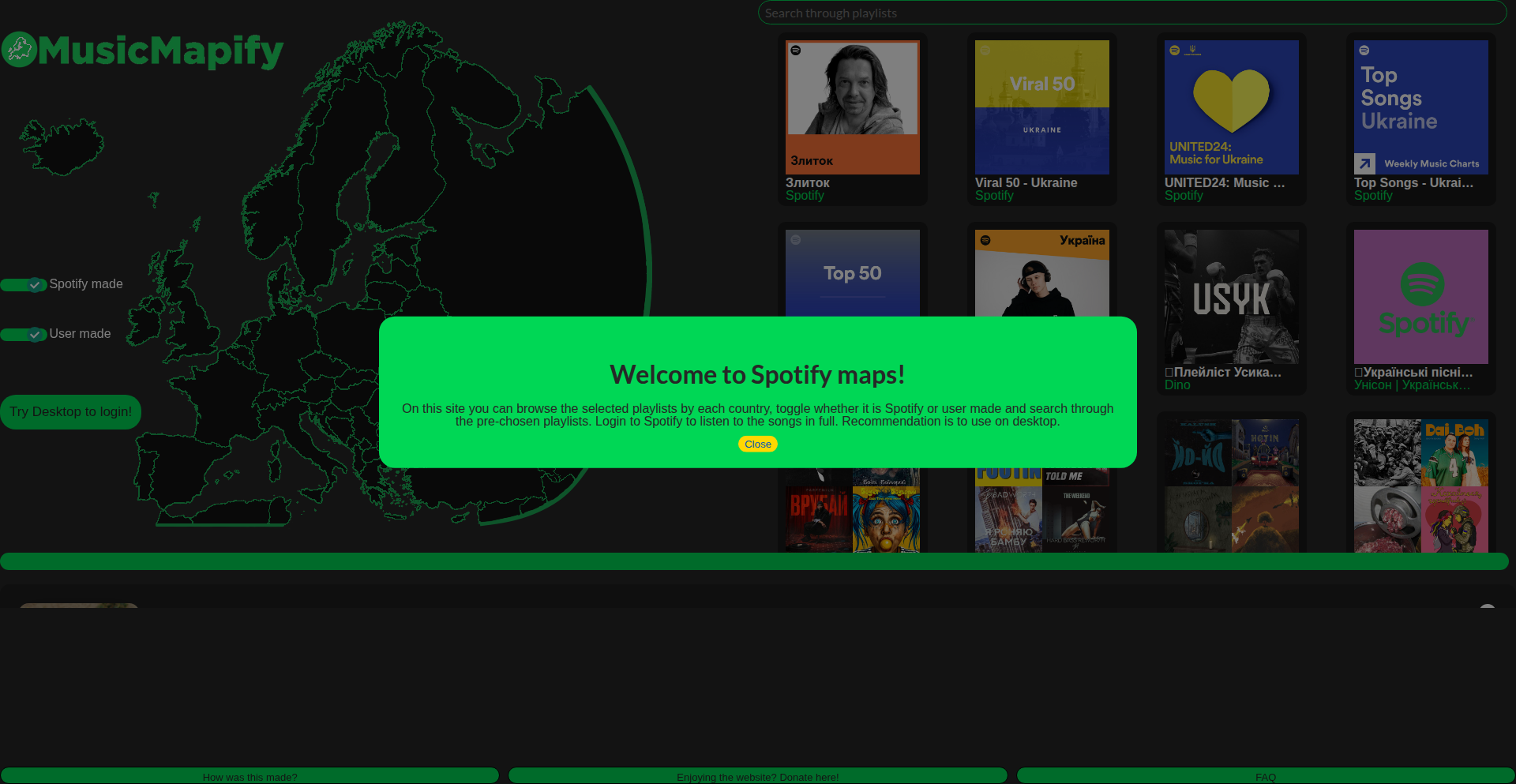
Author
alexandregcode
Description
This project is a hobbyist exploration into browsing Spotify playlists filtered by country. It showcases a creative approach to accessing and visualizing localized music content, potentially revealing hidden gems and regional music trends by leveraging Spotify's API in a novel way.
Popularity
Points 4
Comments 0
What is this product?
This project is essentially a web application that allows users to explore Spotify playlists, but with a unique twist: it lets you filter these playlists by specific countries. The core innovation lies in how it interacts with the Spotify API to fetch and present this geographically categorized music data. Instead of just searching for songs or artists, it dives into the 'curated' content that Spotify offers for different regions. This allows for discovering music that's popular or trending in a specific country, which might be hard to find otherwise. Think of it as unlocking a global music map on Spotify.
How to use it?
Developers can use this project as a reference for building similar geographically-aware music discovery tools. It demonstrates how to programmatically access and filter data from a large music service API. You could integrate its concepts into your own music-related applications, perhaps to personalize recommendations, build region-specific radio stations, or even for musicological research into global trends. The underlying principle is using API endpoints to request data filtered by specific parameters (in this case, country codes) and then presenting that data in an understandable format.
Product Core Function
· Country-based playlist retrieval: Fetches Spotify playlists specifically curated or popular within a selected country, offering a localized music discovery experience and helping users find music relevant to a particular region.
· API interaction for music data: Demonstrates how to programmatically query and retrieve structured music data from a large service like Spotify, providing a blueprint for other developers looking to build music applications.
· Data visualization of regional trends: Presents retrieved playlists in a way that highlights country-specific music tastes and trends, enabling users to understand and explore global music diversity.
· Hobbyist-driven innovation: Showcases creative problem-solving by a developer to access and present specific types of data, embodying the hacker spirit of building tools to explore and understand information.
Product Usage Case
· A music blogger wants to write about trending music in Japan. They can use this tool to discover popular Japanese playlists and artists, making their article more insightful and data-driven.
· A developer building a global music recommendation engine could use the underlying logic to understand how music tastes vary by country, improving their recommendation algorithm's accuracy.
· A user curious about the music scene in a country they've never visited could use this to get a 'feel' for the local music, perhaps finding new genres or artists they wouldn't have encountered otherwise.
· An indie music enthusiast looking for undiscovered artists could explore playlists from smaller countries, potentially uncovering hidden talent before it goes mainstream.
21
Arc: Data Fusion Engine
Author
ignaciovdk
Description
Arc is a specialized data engine designed to unify and accelerate the processing of metrics, logs, events, and traces. It leverages advanced data serialization and columnar storage formats like MessagePack, Arrow, and Parquet, powered by DuckDB as its core SQL engine. This allows for incredibly high throughput, handling millions of requests per second, while also supporting essential data management features like retention policies, deletes, and real-time data aggregation through continuous queries. The innovation lies in bringing together diverse data streams into a single, highly performant queryable system, drastically simplifying data analysis and operational visibility.
Popularity
Points 3
Comments 1
What is this product?
Arc is a high-performance data engine that consolidates different types of operational data – metrics (like system performance indicators), logs (application event records), events (specific actions users take), and traces (requests flowing through a distributed system) – into a single, unified platform. It achieves this by using DuckDB, a powerful in-process analytical database, and by employing efficient data handling techniques like MessagePack for serialization and Apache Arrow/Parquet for columnar storage. This combination means Arc can process massive amounts of data very quickly, making it easier to get insights from your applications and systems. The key innovation is making it seamless to query and manage all these different data types together, which is typically a complex and fragmented process. So, what's the value? You get faster, simpler access to a holistic view of your system's health and user activity, enabling quicker troubleshooting and better decision-making.
How to use it?
Developers can integrate Arc into their data pipelines and observability stacks. It can be used as a backend for real-time dashboards, a powerful tool for log analysis, or a central repository for debugging distributed systems. Arc offers a VS Code extension, making it easy to explore and query data directly within the development environment. Furthermore, it integrates with popular data visualization tools like Apache Superset, and future integrations with Telegraf (for data collection) and Grafana (for dashboarding) are planned. This means you can plug Arc into your existing workflows, enhance your current monitoring tools, or build new applications that leverage its unified data capabilities. The use case is straightforward: if you're collecting any kind of time-series or event data and need to analyze it quickly and efficiently, Arc provides a powerful and streamlined solution.
Product Core Function
· Unified Data Ingestion and Querying: Processes and allows seamless querying across metrics, logs, events, and traces in a single interface. Value: Eliminates the need to manage multiple disparate systems for different data types, simplifying data analysis and reducing operational overhead.
· High-Performance Data Processing: Achieves millions of requests per second through optimized data formats (MessagePack, Arrow, Parquet) and the DuckDB engine. Value: Enables real-time analysis of large datasets, crucial for immediate issue detection and performance monitoring without performance bottlenecks.
· Real-time Data Aggregation: Supports continuous queries that process and aggregate data as it arrives. Value: Allows for instant generation of summaries and insights from incoming data streams, providing up-to-the-minute operational awareness.
· Data Lifecycle Management: Includes features for retention policies and deletes. Value: Helps manage storage costs and comply with data governance requirements by automatically archiving or purging old data, keeping the system efficient and compliant.
· Developer Tooling Integration: Provides a VS Code extension for data exploration and querying. Value: Empowers developers to interact with their data directly from their preferred coding environment, speeding up debugging and data validation workflows.
· Ecosystem Integrations: Supports integration with tools like Apache Superset for visualization. Value: Seamlessly connects Arc's powerful data backend with existing business intelligence and dashboarding solutions, enabling richer data storytelling and reporting.
Product Usage Case
· Troubleshooting distributed systems: A developer can use Arc to query logs, traces, and metrics related to a specific user request that failed. By correlating these different data types in one place, they can quickly pinpoint the root cause of the failure, whether it's a network issue, a service overload, or a bug in a specific component. This saves significant time compared to checking separate log aggregators, tracing systems, and monitoring dashboards.
· Real-time performance monitoring: An operations team can set up continuous queries in Arc to aggregate key performance indicators (like latency and error rates) from their applications. This provides an immediate, up-to-the-minute overview of system health on a dashboard (e.g., via Superset or Grafana integration), allowing them to detect and respond to performance degradations or outages much faster than traditional batch processing.
· Analyzing user behavior: A product manager can use Arc to query event data (e.g., button clicks, page views) alongside user metrics and logs. This enables them to understand how users are interacting with the product, identify friction points, and measure the impact of new features. The ability to correlate user actions with system performance can reveal insights like 'users experiencing high latency are more likely to abandon this flow'.
· Cost-effective data archival: For organizations that need to retain operational data for compliance but don't need immediate access, Arc's retention policies can automatically move older, less frequently accessed data to cheaper storage tiers or purge it entirely after a defined period, reducing storage costs without sacrificing compliance.
22
Kubernetes Cloud Native Java Client
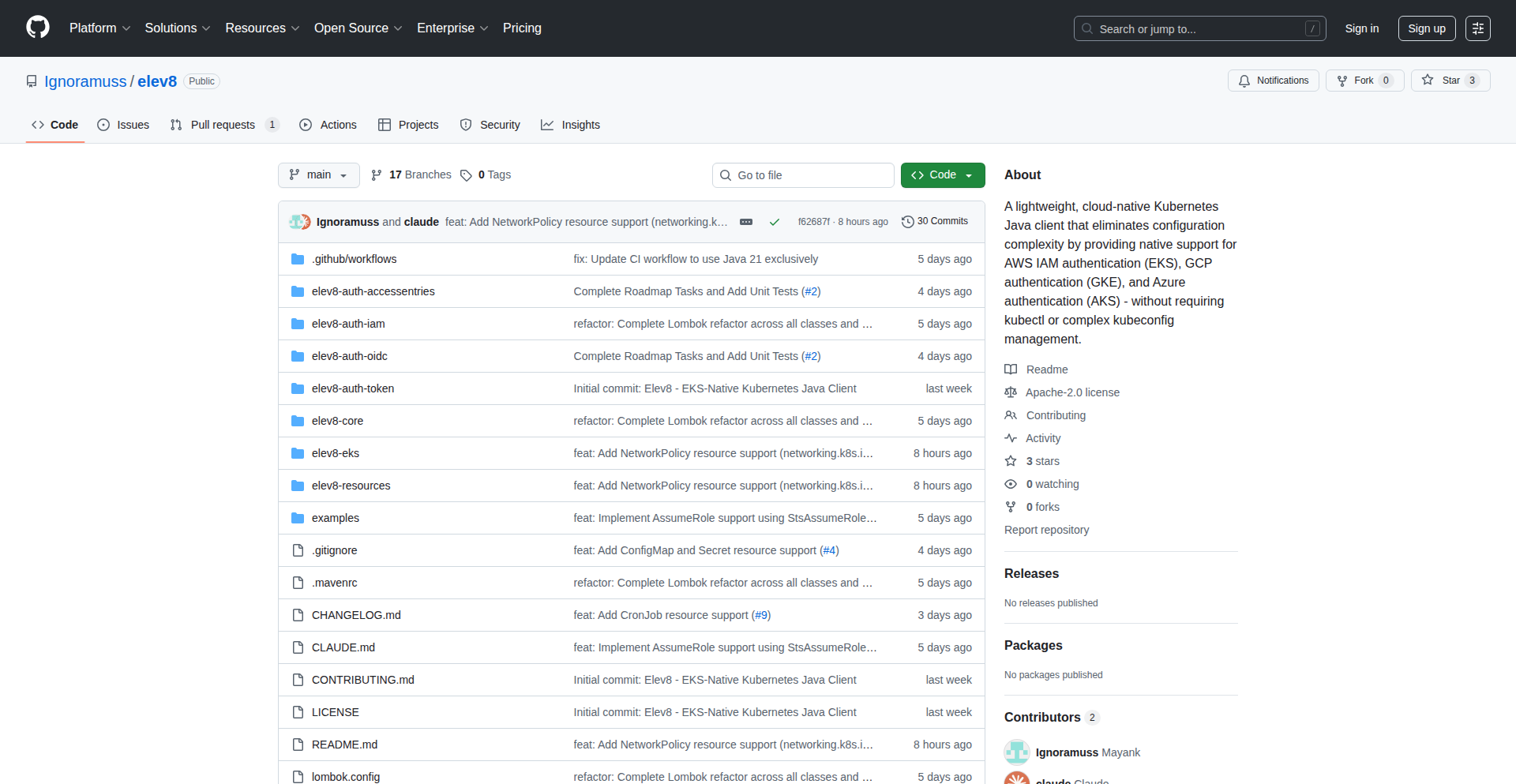
Author
mayankd
Description
This project is a Java client for interacting with Kubernetes, designed to simplify the process of configuring and managing Kubernetes clusters, especially on Amazon EKS. Its core innovation lies in its ability to automatically detect the environment, including IAM roles, profiles, and local configurations, eliminating the need for manual setup. This is particularly valuable for Java developers who want to build cloud-native applications without getting bogged down in complex infrastructure configuration.
Popularity
Points 4
Comments 0
What is this product?
This is a Java library that acts as a bridge between your Java applications and a Kubernetes cluster. Instead of manually figuring out how to connect to your Kubernetes cluster (like specifying authentication details or where the cluster is located), this client attempts to automatically discover this information. It intelligently looks for common configuration points (like AWS IAM roles if you're on EKS, or local kubeconfig files) and uses them to establish a connection. This significantly reduces the boilerplate code and complex setup required for Java applications to manage or interact with Kubernetes resources, making it easier to build and deploy cloud-native applications.
How to use it?
Java developers can integrate this client into their projects by adding it as a dependency. The client then provides Java objects and methods to interact with Kubernetes resources such as Pods, Deployments, Services, and more. For example, you could use it to programmatically deploy an application, check the status of existing services, or retrieve logs from a pod, all without manually writing complex configuration or HTTP requests. It's designed to work out-of-the-box in many common cloud environments, especially AWS EKS, by automatically picking up the necessary credentials and endpoint information.
Product Core Function
· Automatic environment detection: This feature automatically figures out how to connect to your Kubernetes cluster by looking for common configurations like AWS IAM roles or local kubeconfig files. This saves you the hassle of manually configuring connection details, making it quicker to get started with your cloud-native applications.
· Simplified Kubernetes resource management: The client offers a set of Java APIs to create, read, update, and delete Kubernetes resources (like Pods, Deployments, Services). This allows developers to manage their Kubernetes infrastructure using familiar Java code, rather than learning complex command-line tools or manual API calls.
· EKS optimized configuration: Specifically built with Amazon EKS in mind, the client simplifies the integration with AWS IAM for authentication and authorization. This means if you're running on EKS, you're more likely to have a smoother, more seamless experience connecting your Java applications to your cluster.
Product Usage Case
· A Java developer building a microservice that needs to dynamically scale its backend pods based on incoming traffic. They can use this client to write Java code that monitors traffic and then programmatically adjusts the number of pods in a Kubernetes Deployment, without needing to write complex scripts or manually interact with kubectl.
· A CI/CD pipeline written in Java that needs to deploy new versions of applications to a Kubernetes cluster. This client can be used to automate the deployment process by instructing Kubernetes to roll out new container images, manage rollbacks, and verify successful deployments, all through Java code.
· A monitoring application written in Java that needs to collect metrics and logs from various Kubernetes pods. This client can be used to efficiently query and retrieve this information, allowing for easier implementation of custom dashboards and alert systems.
23
VimrcForge

Author
flashgordon
Description
VimrcForge is an AI-powered assistant that helps Vim users generate and manage their vimrc configurations. It leverages large language models like Claude to understand user intent and translate it into functional Vimscript, making plugin installation and macro creation more accessible. The innovation lies in using AI to bridge the gap between desired functionality and the often complex Vimscript syntax, democratizing Vim customization for long-time users and newcomers alike.
Popularity
Points 4
Comments 0
What is this product?
VimrcForge is an AI tool designed to simplify the process of customizing your Vim editor. Instead of wrestling with Vimscript, the configuration language for Vim, you can describe what you want your Vim to do in plain English. The tool then uses advanced AI models (like Claude) to generate the necessary Vimscript code. The innovation here is using AI as a translator and a coder, making powerful Vim customizations achievable without deep Vimscript expertise. This allows users to tailor their Vim environment more effectively and efficiently.
How to use it?
Developers can use VimrcForge by interacting with its AI interface. For instance, you could tell it, 'I want to install a linter for JavaScript and have it run automatically on save.' VimrcForge would then generate the appropriate Vimscript commands and configuration snippets that you can easily add to your existing vimrc file. It can also help organize existing configurations. This integration allows you to quickly adopt new plugins, set up complex macros, or fine-tune your editor's behavior without extensive manual coding, accelerating your development workflow.
Product Core Function
· AI-powered Vimscript generation: Automatically writes Vimscript code based on natural language descriptions of desired features, making complex configurations accessible.
· Plugin integration assistance: Simplifies adding and configuring new Vim plugins, saving users time and reducing frustration.
· Macro creation and management: Enables users to easily define and manage custom macros for repetitive tasks, boosting productivity.
· Configuration organization: Helps to structure and manage your vimrc file, leading to a cleaner and more maintainable setup.
· Natural language interface: Allows users to express their customization needs without needing to learn Vimscript syntax, lowering the barrier to entry.
Product Usage Case
· A Vim user wants to set up auto-completion for Python code. They describe this need to VimrcForge, which then generates the necessary Vimscript to integrate a popular completion plugin like YouCompleteMe or coc.nvim, solving the problem of manual, error-prone plugin setup.
· A developer frequently performs a series of text manipulation tasks. Instead of memorizing complex keybindings, they can ask VimrcForge to create a macro that automates this sequence, solving the issue of repetitive manual work and improving efficiency.
· A user wants to customize their Vim's color scheme and keybindings for easier navigation. VimrcForge can translate these requests into specific Vimscript lines, helping them achieve a personalized coding environment quickly and without understanding the intricate details of Vimscript.
· A long-time Vim user finds their vimrc file has become cluttered. They can use VimrcForge to analyze and suggest ways to organize it, or even rewrite certain sections with more modern Vimscript, solving the problem of a difficult-to-manage configuration.
24
NatChecker
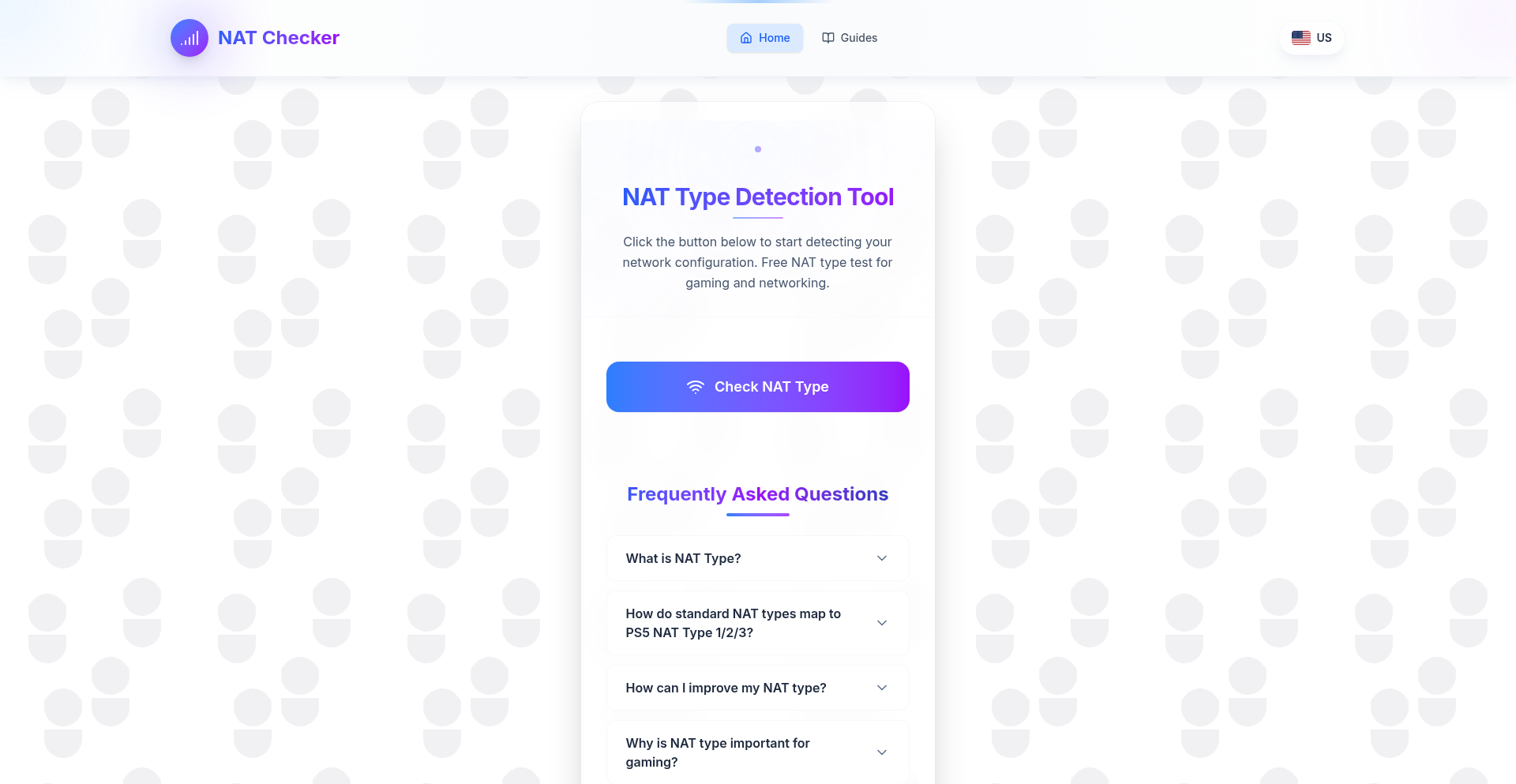
Author
owoamier
Description
NatChecker is a free, one-click online tool designed to effortlessly determine your network's NAT type. It utilizes WebRTC and public STUN servers directly within your browser, ensuring privacy with no data collection or login required. This is invaluable for gamers and developers working with peer-to-peer (P2P) applications, as a favorable NAT type is crucial for seamless connections and hosting multiplayer sessions or PCDN services, while restrictive types can impede these functionalities.
Popularity
Points 4
Comments 0
What is this product?
NatChecker is a web-based utility that diagnoses your network's Network Address Translation (NAT) type. Technically, it leverages WebRTC, a browser technology enabling real-time communication, and publicly available STUN (Session Traversal Utilities for NAT) servers. These servers help clients discover their public IP address and port, which is essential for understanding how your router is managing network traffic. The innovation lies in its simplicity and privacy; it runs entirely client-side, meaning your network information is processed in your browser and never sent to a server for storage or analysis. This provides an instant and unobtrusive way to understand a critical aspect of your network configuration that directly impacts connectivity for P2P applications.
How to use it?
Developers and users can access NatChecker through their web browser by visiting the provided URL. Simply click the 'check' button. The tool will then perform a series of network probes using WebRTC. Within moments, it will display your NAT type, categorizing it into common types like Full Cone (NAT1/NAT2) or Symmetric (NAT3). This immediate feedback is useful for troubleshooting connectivity issues in games, VOIP applications, or any system that relies on direct peer-to-peer connections. It can be easily integrated into workflow documentation or shared with others when diagnosing network problems, eliminating the need for complex manual network configuration checks.
Product Core Function
· One-click NAT type detection: This allows users to instantly understand their network's connectivity capabilities without any technical expertise or complex setup, making troubleshooting immediate and straightforward.
· Browser-based execution via WebRTC: By running entirely in the browser, it eliminates the need for installing software, ensuring accessibility and a zero-footprint experience, meaning it's always available when you need it without taking up system resources.
· Privacy-focused design with no data collection or login: This ensures user anonymity and security, as no personal network information is stored or transmitted, providing peace of mind when checking sensitive network configurations.
· Support for public STUN servers: This leverages established infrastructure for NAT traversal, providing reliable and accurate detection without requiring users to configure their own servers, simplifying the process significantly.
· Clear categorization of NAT types (e.g., Full Cone, Symmetric): This provides actionable insights into network limitations, helping users understand why certain P2P connections might fail and guiding them towards potential solutions.
Product Usage Case
· A game developer is testing a new multiplayer game. They suspect their NAT type might be causing connection issues for some players. By using NatChecker, they quickly identify a Symmetric NAT and realize they need to implement more robust NAT traversal techniques in their game's networking code.
· A remote worker is experiencing difficulties with a peer-to-peer video conferencing tool. They use NatChecker and discover they have a strict NAT type, which is hindering direct peer connections. They can then investigate router settings or consider using a relay service.
· A content creator is setting up a peer-to-peer content delivery network (PCDN) for faster file sharing. NatChecker helps them verify that their network configuration is optimal for P2P connectivity, ensuring better performance and wider reach.
· A user is troubleshooting why they can't host a multiplayer game session. NatChecker reveals a restrictive NAT type, prompting them to research port forwarding or UPnP settings on their router to improve their hosting capabilities.
25
PS2Emulator-Core
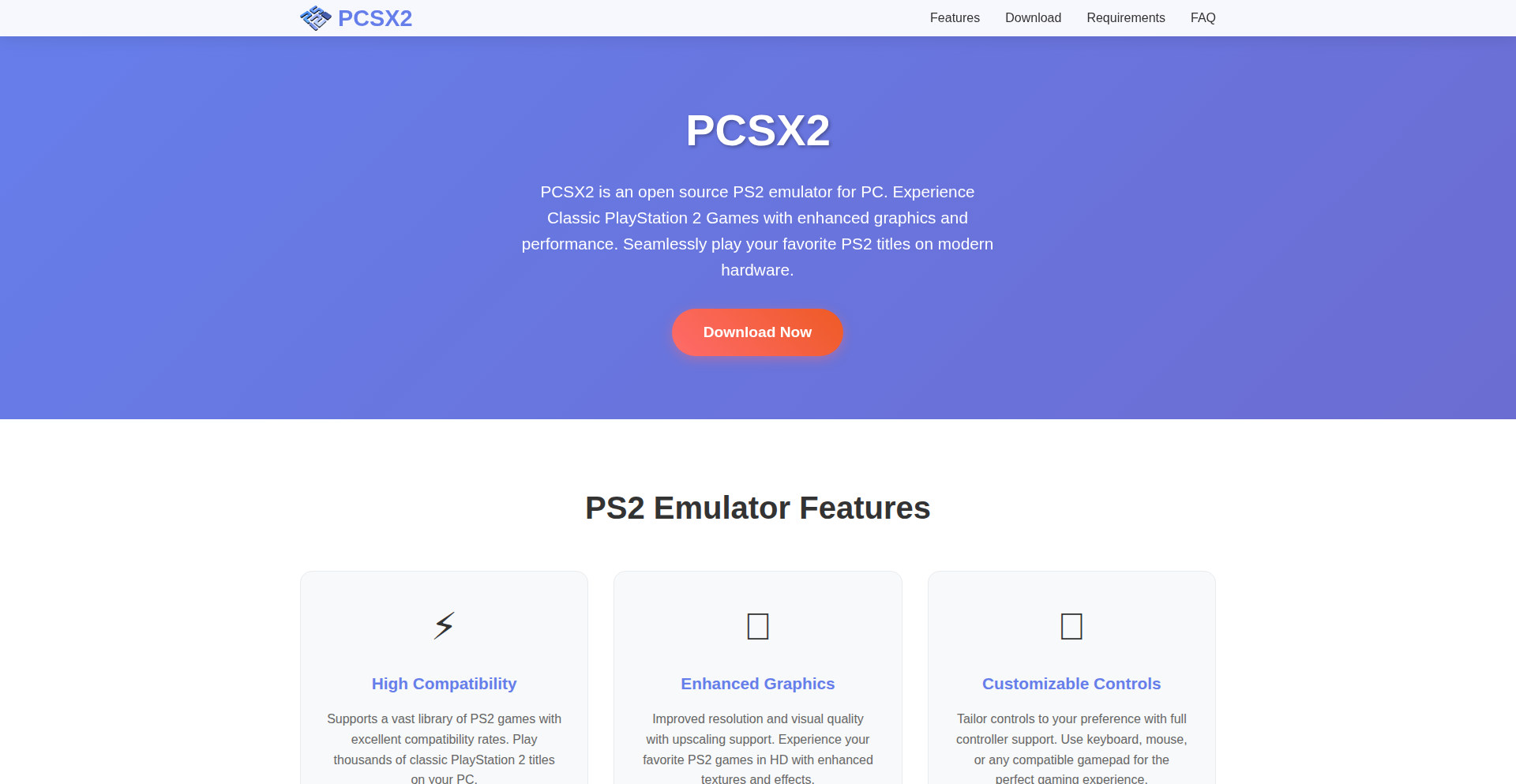
Author
kangfeibo
Description
This project is a PlayStation 2 emulator, allowing users to play PS2 games on their computers. Its innovation lies in reverse-engineering the complex architecture of the PS2, including its EE (Emotion Engine) CPU, GS (Graphics Synthesizer), and IOP (Input/Output Processor), and translating these instructions into a format modern hardware can understand. This tackles the technical challenge of bridging decades of hardware and software evolution, making retro gaming accessible.
Popularity
Points 4
Comments 0
What is this product?
This project is essentially a software simulation of a PlayStation 2 console. It works by taking the original game code designed for the PS2's unique hardware, such as its specialized CPU (Emotion Engine), graphics chip (Graphics Synthesizer), and input/output controller, and translating those commands into instructions that your computer's CPU and graphics card can execute. The innovation here is the intricate understanding and replication of the PS2's internal workings, a significant feat of reverse engineering. So, what's the value to you? It allows you to relive classic PS2 games on your current device without needing the original console, preserving a piece of gaming history.
How to use it?
Developers can integrate this emulator into their own projects for various purposes, such as creating game preservation platforms, building custom gaming hardware interfaces, or even for academic study of console architecture. The core emulator can be compiled and run on different operating systems, and game ROMs (the game data files) are loaded to initiate gameplay. So, how can you use this? Imagine building your own retro gaming PC or a dedicated arcade cabinet that can run PS2 games – this emulator is the engine that makes it possible.
Product Core Function
· Emotion Engine (EE) Emulation: Recreating the behavior of the PS2's main CPU, allowing it to process game instructions. This is valuable for accurately running game logic.
· Graphics Synthesizer (GS) Emulation: Simulating the PS2's graphics chip to render game visuals. This is crucial for displaying games with their original look and feel.
· Input/Output Processor (IOP) Emulation: Mimicking the PS2's I/O controller for handling game controllers, memory cards, and other peripherals. This ensures games respond correctly to player input.
· Sound Emulation: Replicating the PS2's audio hardware to play game sound effects and music. This provides an immersive audio experience.
· Game Disk Loading: The ability to load game data from disk images (like ISO files). This is essential for actually playing games.
Product Usage Case
· Game Preservation Archiving: A developer could use this emulator to create a secure digital archive of PS2 games, ensuring their longevity for future generations. It solves the problem of physical media degradation and obsolescence.
· Custom Retro Gaming Builds: A hobbyist could integrate this emulator into a custom PC build designed specifically for playing PS2 games, offering a curated and enhanced gaming experience. This addresses the desire for a dedicated, high-performance retro gaming setup.
· Educational Software Development: Researchers or educators could leverage the emulator to demonstrate the inner workings of game consoles for computer science students. It provides a tangible way to learn about CPU architecture and graphics rendering pipelines.
26
City2Graph: Geospatial Network for GNNs
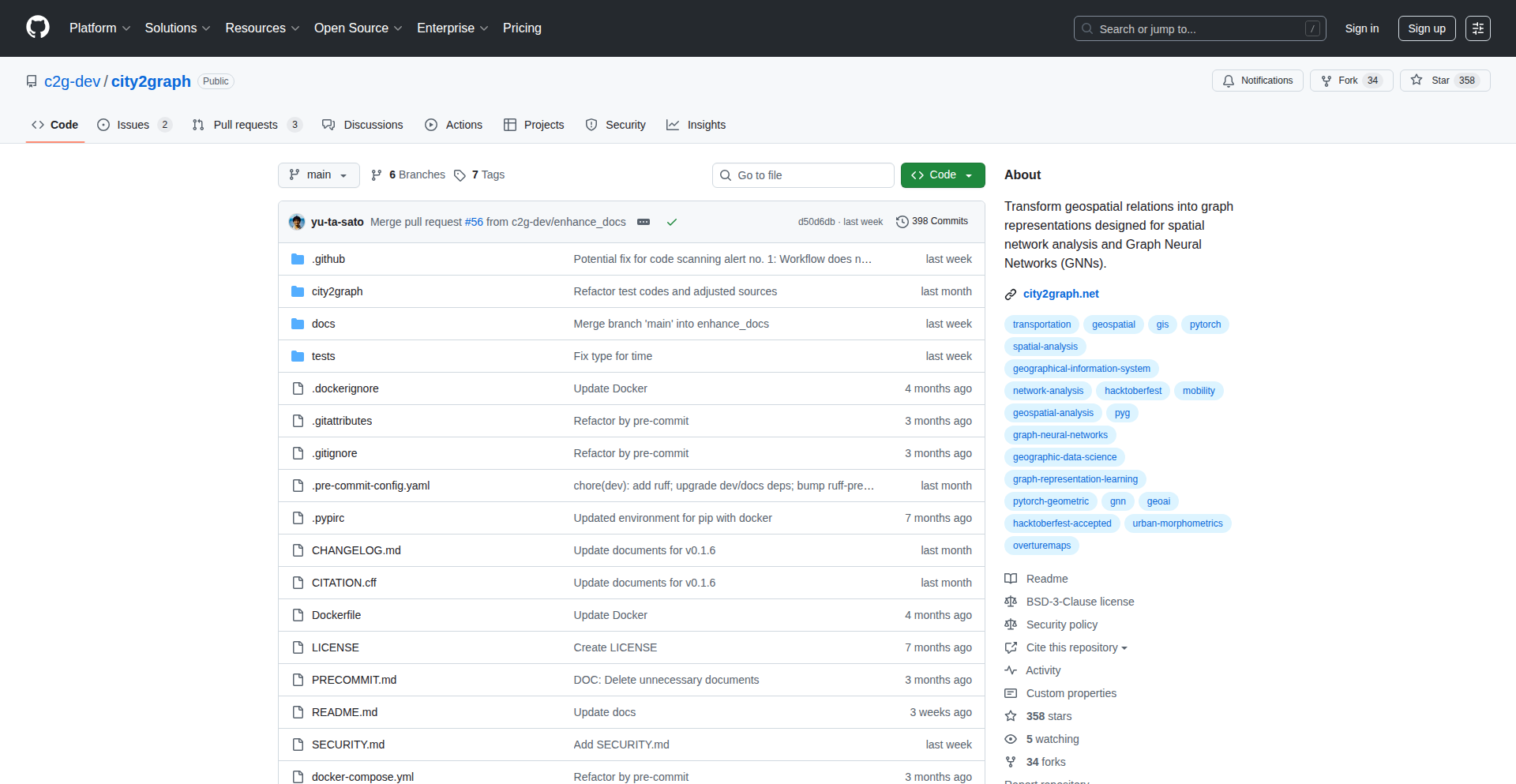
Author
yutasato
Description
City2Graph is a Python library that transforms urban spatial data into graph representations, specifically designed for use with Graph Neural Networks (GNNs). It tackles the challenge of applying GNNs to real-world city networks by providing a robust way to model relationships between locations, enabling more sophisticated analysis of urban dynamics. The innovation lies in its efficient conversion of complex geospatial information into a structured graph format that GNNs can readily consume, unlocking new possibilities for urban planning and analysis.
Popularity
Points 3
Comments 0
What is this product?
City2Graph is a Python library that converts geographical and urban data into a graph structure, which is then perfect for analysis using Graph Neural Networks (GNNs). Imagine mapping out a city as a network of interconnected points – each point is a location (like a building or an intersection), and the connections represent roads, proximity, or flow between them. This graph format is ideal for GNNs, a type of AI that excels at understanding relationships within networks. The core innovation is in how it efficiently and accurately translates messy, real-world city data (like GPS points, road networks, or points of interest) into this clean, analyzable graph format. This means developers can now use powerful GNN models to understand complex urban patterns, something that was previously very difficult. So, this is useful because it unlocks the power of AI for understanding how cities work, all by making complex spatial data accessible to GNNs.
How to use it?
Developers can integrate City2Graph into their Python projects to prepare geospatial data for GNN models. The typical workflow involves loading urban spatial data (e.g., from shapefiles, GeoJSON, or APIs) into City2Graph. The library then processes this data, creating nodes and edges for the graph representation, along with relevant features for each node and edge. This graph object can then be directly fed into GNN libraries like PyTorch Geometric or Deep Graph Library (DGL). Common use cases include building predictive models for traffic flow, optimizing public transport routes, analyzing the impact of new developments, or understanding urban sprawl. So, this is useful because it simplifies the data preparation step for urban-focused AI projects, allowing developers to focus on building predictive models rather than wrestling with complex data conversion.
Product Core Function
· Geospatial Data Ingestion: Accepts various geospatial data formats (e.g., GeoJSON, shapefiles) to load urban spatial information. This is valuable for bringing real-world city data into a usable format for AI analysis. It makes data loading straightforward, so you don't have to spend a lot of time cleaning and reformatting messy city data.
· Graph Construction: Automatically builds a graph structure where nodes represent locations (e.g., buildings, intersections) and edges represent spatial relationships (e.g., roads, proximity). This is the core innovation, translating complex city layouts into a format AI can understand. This means your AI models can finally grasp the interconnectedness of a city.
· Feature Engineering for Nodes and Edges: Derives relevant features for graph elements (e.g., population density for a location, road type for a connection) to enrich the graph. This adds context to your AI's understanding of the city. It's useful because richer data leads to more accurate predictions and insights.
· GNN Compatibility: Outputs graph objects in formats compatible with popular GNN libraries (PyTorch Geometric, DGL). This ensures a seamless integration with existing AI development tools. So, you can easily plug this processed data into the AI models you are already using, without needing to write custom code.
· Spatial Network Analysis Tools: Provides utilities for analyzing spatial networks, such as shortest path calculations or connectivity analysis. This helps in understanding the fundamental structure of the urban network. This is useful for tasks like route planning or understanding how easily people can move around a city.
Product Usage Case
· Predicting Urban Traffic Flow: A developer could use City2Graph to represent a city's road network. Nodes would be intersections, and edges would be road segments with features like speed limits and traffic density. Feeding this into a GNN could predict future traffic congestion. This is useful because it helps in optimizing traffic management and reducing travel times.
· Optimizing Public Transportation: By creating a graph where nodes are bus stops or train stations and edges represent routes with travel times, a GNN can be trained to suggest optimal routes or identify underserved areas. This is useful for improving public transit efficiency and accessibility.
· Analyzing Urban Development Impact: A developer might model a city with nodes representing neighborhoods and edges representing commuting patterns. Introducing a new commercial development as a new node with connections could be analyzed by a GNN to predict its impact on surrounding areas. This is useful for making informed decisions about urban planning and development.
· Assessing Walkability and Accessibility: Representing buildings and points of interest as nodes and their distances or travel times as edges allows a GNN to score the walkability or accessibility of different areas. This is useful for urban planners and real estate developers to understand neighborhood desirability.
27
Catalyst Build Orchestrator
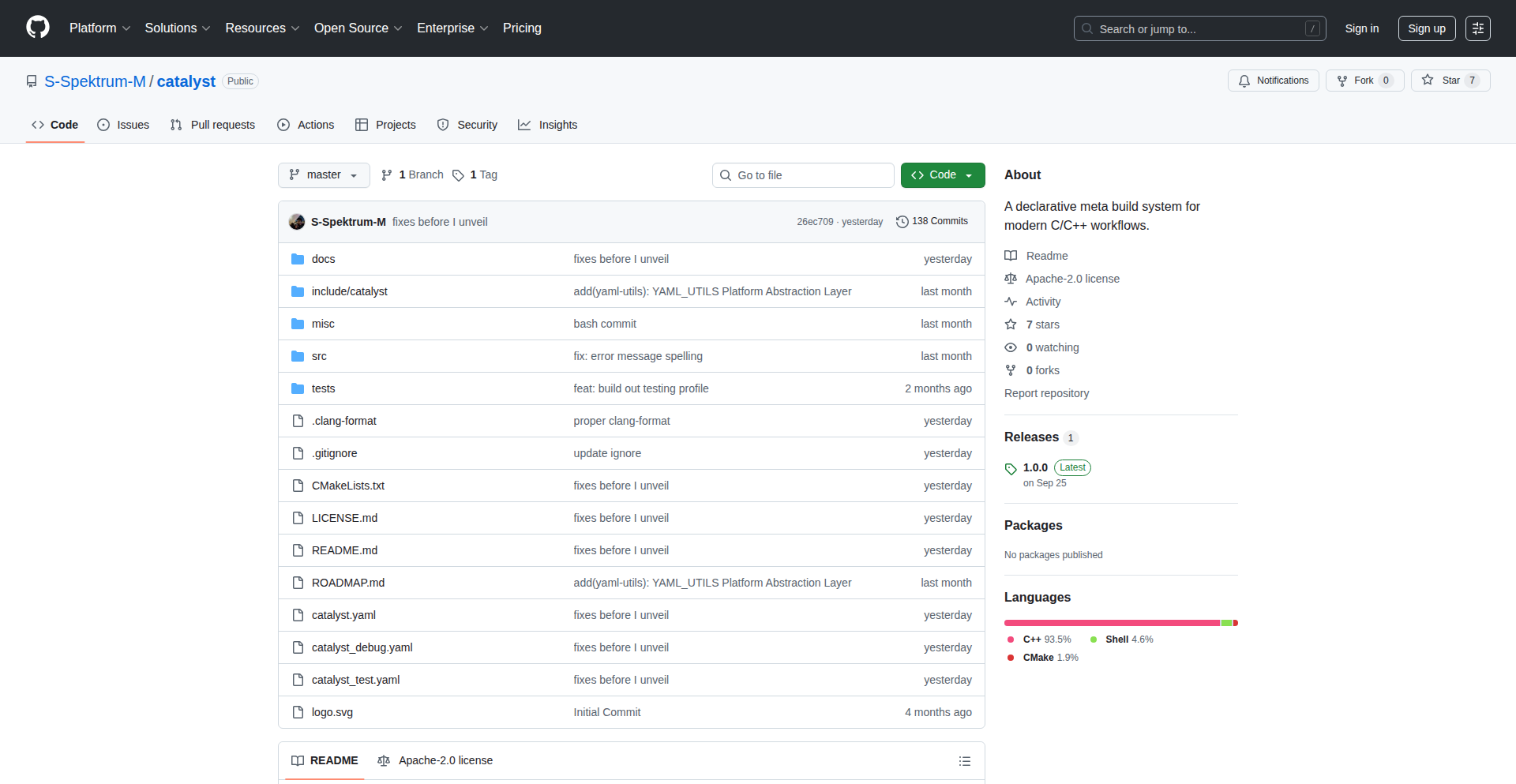
Author
S-Spektrum-M
Description
Catalyst is a novel declarative build system for C++ that replaces traditional imperative scripts like CMake or Autotools with a YAML-based configuration. It aims to simplify the build process by offering profile composition, per-target isolation for reproducible builds, and integrated dependency management.
Popularity
Points 1
Comments 2
What is this product?
Catalyst is a build system that helps developers compile their C++ code more efficiently and reproducibly. Instead of writing step-by-step instructions (imperative scripting), you define what you want (declarative) using a simple YAML file. Think of it like telling a chef exactly what ingredients and final dish you want, rather than telling them how to chop, stir, and cook each item. Its core innovation lies in 'profile composition,' where you can combine different build configurations (like 'debug' and 'release') to create new ones ('debug-release') without rewriting rules. It also ensures that each part of your project builds independently, making sure your builds are consistent every time, no matter who or where you are. This addresses the common frustration with complex and brittle build systems. So, what's in it for you? It means less time wrestling with build scripts and more time writing code, with greater confidence that your builds are reliable.
How to use it?
Developers can integrate Catalyst into their C++ projects by defining their build configurations in a `catalyst.yaml` file. This file specifies targets, dependencies, and build profiles. Catalyst then reads this file and orchestrates the compilation process. It supports various dependency sources, including package managers like vcpkg, git repositories, local directories, and system-installed libraries. This allows for flexible management of external libraries. For example, you could specify your project's dependencies and desired build settings like:
yaml
project:
name: my_cpp_app
targets:
- name: app
sources: [main.cpp, utils.cpp]
dependencies:
- name: logger
source: vcpkg
- name: network_lib
source: git
url: https://github.com/example/network_lib.git
profiles:
debug:
cxxflags: [-g, -O0]
release:
cxxflags: [-O3]
debug-release: !compose [debug, release]
This allows you to easily switch between different build configurations for development and deployment. The value proposition for developers is a streamlined build process, reduced setup time, and increased confidence in build consistency, especially for complex projects with many dependencies.
Product Core Function
· Declarative Build Configuration: Define build settings using human-readable YAML, making it easier to understand and manage complex projects. This means you spend less time debugging build scripts and more time on core development.
· Profile Composition: Seamlessly combine different build configurations (e.g., debug, release) to create new ones, eliminating redundant configuration and ensuring consistency across development and deployment environments. This allows for flexible build variations with minimal effort.
· Per-Target Isolation: Build individual components of your project independently, leading to more robust and reproducible builds that are less prone to cascading failures. This ensures that changes in one part of the system don't unexpectedly break others.
· Integrated Dependency Management: Manage external libraries from various sources like vcpkg, git, local paths, and system installations within a single configuration file, simplifying dependency resolution and reducing conflicts. This means you can easily incorporate external tools and libraries without manual setup headaches.
· Reproducible Builds: Ensure that builds are consistent across different environments and over time, reducing the 'it works on my machine' problem. This provides greater confidence in the reliability of your software.
Product Usage Case
· A developer working on a large C++ game engine can use Catalyst to define separate build profiles for debugging gameplay features and optimizing performance for release. By composing a 'debug-gameplay' profile and a 'release-performance' profile from base 'debug' and 'release' settings, they can quickly switch between modes, saving significant compilation time and effort. This addresses the problem of managing many complex build variants.
· A team developing a cross-platform C++ library can leverage Catalyst's dependency management to pull in specific versions of third-party libraries from git repositories for each platform (e.g., Windows, Linux, macOS). Catalyst then ensures that each platform's build is isolated and reproducible, preventing integration issues and ensuring a consistent library for all users. This solves the challenge of managing diverse dependencies across different operating systems.
· An open-source C++ project author can use Catalyst to provide a simple `catalyst.yaml` file that allows new contributors to build the project with a single command, regardless of their system's setup. The integrated dependency management will fetch any necessary external tools or libraries, making it incredibly easy for anyone to get started and contribute. This tackles the barrier to entry for new contributors by simplifying the build process.
28
GranolaObsidianLink
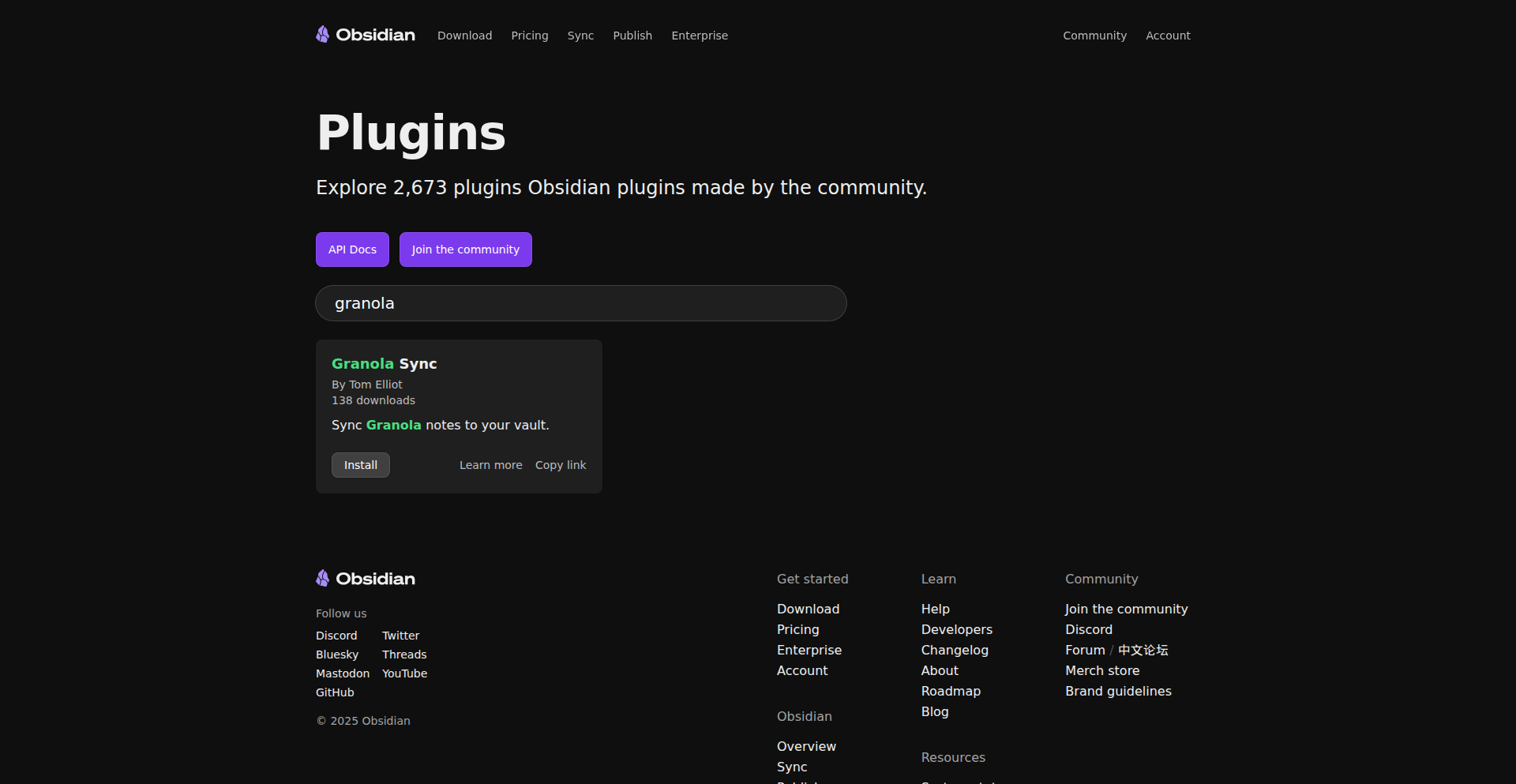
Author
tomelliot
Description
This project is a community plugin that bridges the gap between Granola, an AI note-taking tool, and Obsidian, a popular knowledge management application. It automates the synchronization of transcripts and generated notes, making your AI-assisted learning and thought organization seamless. The core innovation lies in its ability to intelligently extract and transfer valuable insights from Granola's AI output directly into your personal knowledge base in Obsidian, saving significant manual effort.
Popularity
Points 3
Comments 0
What is this product?
GranolaObsidianLink is a plugin designed for users of both Granola (an AI for generating notes from audio/text) and Obsidian (a powerful note-taking and knowledge management tool). It's built on the idea that AI should help you organize information, not create more work. The plugin technically achieves this by using an API or direct file access to retrieve notes and transcripts generated by Granola. It then formats these into a structure that Obsidian understands, often as Markdown files, and places them into a specified Obsidian vault. The innovative aspect is the automation of this transfer process, leveraging the AI's output to enrich your Obsidian knowledge graph without manual copy-pasting. This means your AI-generated ideas are immediately available for linking and further development within your existing knowledge system. So, what's in it for you? You save time and ensure your AI-generated insights are instantly integrated into your personal knowledge base, ready to be connected and expanded upon.
How to use it?
To use GranolaObsidianLink, you'll typically install it as a plugin within your Obsidian environment. This usually involves downloading the plugin files from its GitHub repository (or potentially through an Obsidian community plugin browser if it becomes widely adopted) and placing them in the correct plugin directory for Obsidian. Once installed, you'll configure the plugin through Obsidian's settings. This typically involves pointing the plugin to your Granola output location and specifying the directory within your Obsidian vault where you want the synced notes to be saved. The plugin then runs in the background, monitoring for new notes from Granola and automatically importing them. This is especially useful for students who record lectures and want the AI-generated summaries to appear directly in their study notes, or for researchers who use AI to process interviews and want those insights organized within their research database. So, how does this help you? You get an automated workflow for integrating AI-generated content into your Obsidian notes, saving you from tedious manual imports and ensuring your knowledge base stays up-to-date with your AI-assisted thinking.
Product Core Function
· Automated Note Synchronization: The plugin automatically pulls notes and transcripts generated by Granola and places them into your Obsidian vault. This saves you the manual effort of copying and pasting, ensuring your notes are always current. The value is in saving time and preventing data silos between your AI tools and your knowledge base.
· Transcript Inclusion: Along with the AI-generated notes, the plugin also syncs the original transcript. This provides a complete context for the AI's output, allowing you to refer back to the source material directly within Obsidian. The value is in providing full traceability and deeper understanding of the AI's conclusions.
· Integration with Obsidian's Knowledge Graph: Notes are imported in a format compatible with Obsidian, allowing them to be easily linked to other notes in your vault. This fosters a connected knowledge system where AI-generated ideas can be cross-referenced and built upon. The value is in enhancing your ability to discover relationships between your thoughts and external information.
Product Usage Case
· Student Workflow: A student uses Granola to transcribe and summarize online lectures. The GranolaObsidianLink plugin automatically imports these summaries and transcripts into their Obsidian study notes, allowing them to easily link lecture concepts to their other course materials and personal research. This solves the problem of manually transferring lecture notes, making study organization more efficient.
· Researcher's Notebook: A researcher conducts interviews and uses Granola to extract key themes and insights. The plugin seamlessly syncs these AI-generated summaries and full transcripts into their Obsidian research journal. This allows them to quickly find interview-related information and connect it with their experimental data and literature reviews. This addresses the challenge of organizing large volumes of qualitative data within a structured knowledge base.
· Personal Knowledge Management: An individual uses Granola to summarize articles or podcasts they consume. The plugin automatically adds these summaries to their Obsidian vault, making it easy to retrieve and refer back to key takeaways from their learning. This simplifies the process of building a personal knowledge base from diverse sources, ensuring continuous learning and idea generation.
29
LogLens: Structured Log Navigator
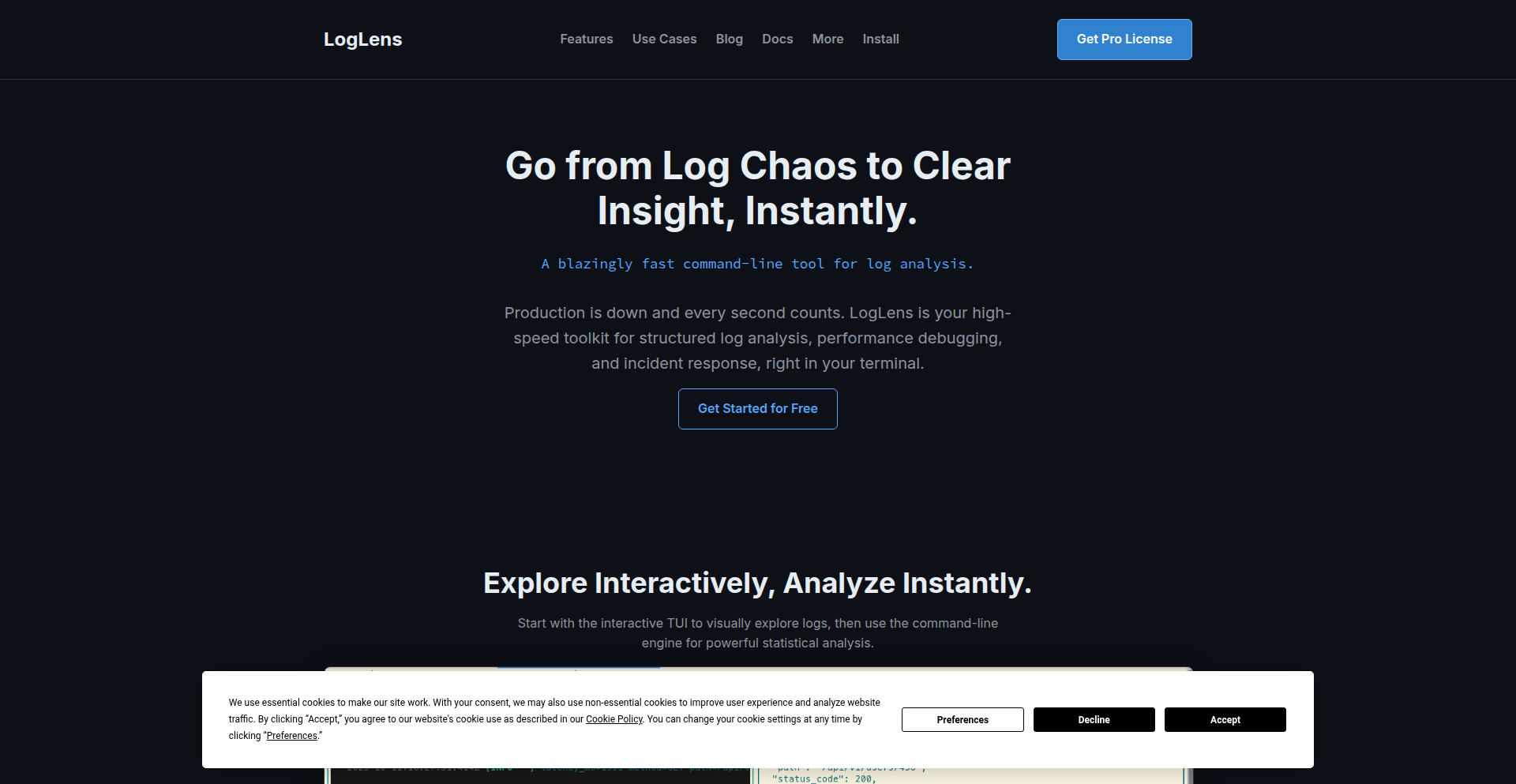
Author
Caelrith
Description
LogLens is a lightning-fast command-line interface (CLI) tool, built with Rust, designed to efficiently search and query massive structured log files (like JSON). It replaces the common, but often slow, workflow of using `grep` and `jq` with a single, unified, and significantly faster experience. Its innovation lies in its parallel, memory-mapped file processing and a simple SQL-like query language, making it accessible and powerful for developers dealing with large log datasets. So, what's in it for you? It drastically cuts down the time you spend debugging and analyzing logs, freeing you up to build and innovate.
Popularity
Points 1
Comments 2
What is this product?
LogLens is a highly optimized command-line tool for handling structured log files. Think of it as a super-powered magnifying glass for your application's internal chatter. Traditional methods often involve chaining multiple tools, which can become sluggish with gigabytes of data. LogLens is built in Rust, a programming language known for its speed and efficiency, and it uses techniques like 'parallel processing' (breaking down tasks into many small pieces to be done simultaneously) and 'memory-mapped files' (treating the file on disk as if it were directly in your computer's memory for faster access). It also introduces a straightforward query language, similar to SQL, allowing you to easily filter and find specific information within your logs, like 'show me all errors with a status code above 500'. This means you can pinpoint issues much faster than before. So, what's in it for you? It's a single, incredibly fast tool that makes understanding your application's behavior from its logs a breeze, even when dealing with overwhelming amounts of data.
How to use it?
Developers can integrate LogLens into their daily workflow by simply installing it as a command-line utility on their system. Once installed, you can execute LogLens commands directly from your terminal. For example, to search for all log entries in a directory named 'logs' where the log level is 'error' and the HTTP status code is 500 or greater, you would run a command like: `loglens query ./logs 'level == "error" && status >= 500'`. This command-line interface makes it easy to integrate LogLens into existing scripts, CI/CD pipelines, or use it interactively during development and debugging sessions. The simple query syntax lowers the barrier to entry, allowing even developers less familiar with complex querying tools to quickly leverage its power. So, what's in it for you? You can seamlessly replace slow log analysis steps with a fast, powerful tool that fits right into your existing development environment, making troubleshooting and monitoring much more efficient.
Product Core Function
· Fast Log Searching: LogLens utilizes parallel processing and memory-mapped file access to rapidly scan through large log files, enabling you to find specific log entries in seconds rather than minutes. This translates to quicker issue identification and resolution, saving you valuable development time.
· SQL-like Querying: A simple, intuitive query language allows you to filter logs based on specific conditions (e.g., `level == "error"` or `duration > 100ms`). This makes it easy to extract precise information without needing to learn complex scripting, helping you to hone in on the root cause of problems faster.
· Structured Log Handling: Specifically designed for structured logs like JSON, LogLens understands the data's format, enabling more precise and efficient filtering compared to generic text searching tools. This ensures you're analyzing the right data accurately, leading to more reliable insights.
· Field Extraction: LogLens can automatically identify and extract key fields from your structured logs, providing a clear overview of the data available for querying. This helps you understand your log structure and build more effective queries, leading to better data analysis.
· Compression/Decompression: The tool supports compressing and decompressing log files, helping manage storage space efficiently without sacrificing quick access during analysis. This is useful for maintaining large log archives while still being able to quickly inspect them when needed.
Product Usage Case
· Debugging Production Outages: A developer facing a production issue can use LogLens to quickly sift through gigabytes of error logs from multiple servers, filtering by specific timestamps, error codes, and user IDs to pinpoint the exact sequence of events leading to the failure. This drastically reduces the Mean Time To Resolution (MTTR).
· Performance Monitoring: A backend engineer can use LogLens to analyze API request logs, querying for requests that took longer than a certain threshold (e.g., `duration > 200ms`) and grouping them by endpoint to identify performance bottlenecks. This allows for targeted optimization efforts and improved application responsiveness.
· Security Auditing: A security analyst can use LogLens to search for suspicious patterns in access logs, such as multiple failed login attempts from a single IP address within a short period. This aids in early detection of potential security threats and proactive defense.
· Analyzing Application Behavior: During feature development, a developer can use LogLens to query application logs for specific events or user interactions to understand how users are engaging with new features and identify any unexpected behaviors. This provides valuable insights for iterative development and improvement.
· Resource Management: A system administrator can use LogLens to analyze system logs, querying for high resource usage (e.g., CPU or memory spikes) correlated with specific processes. This helps in identifying and resolving resource contention issues and optimizing system performance.
30
NanoCommerce API
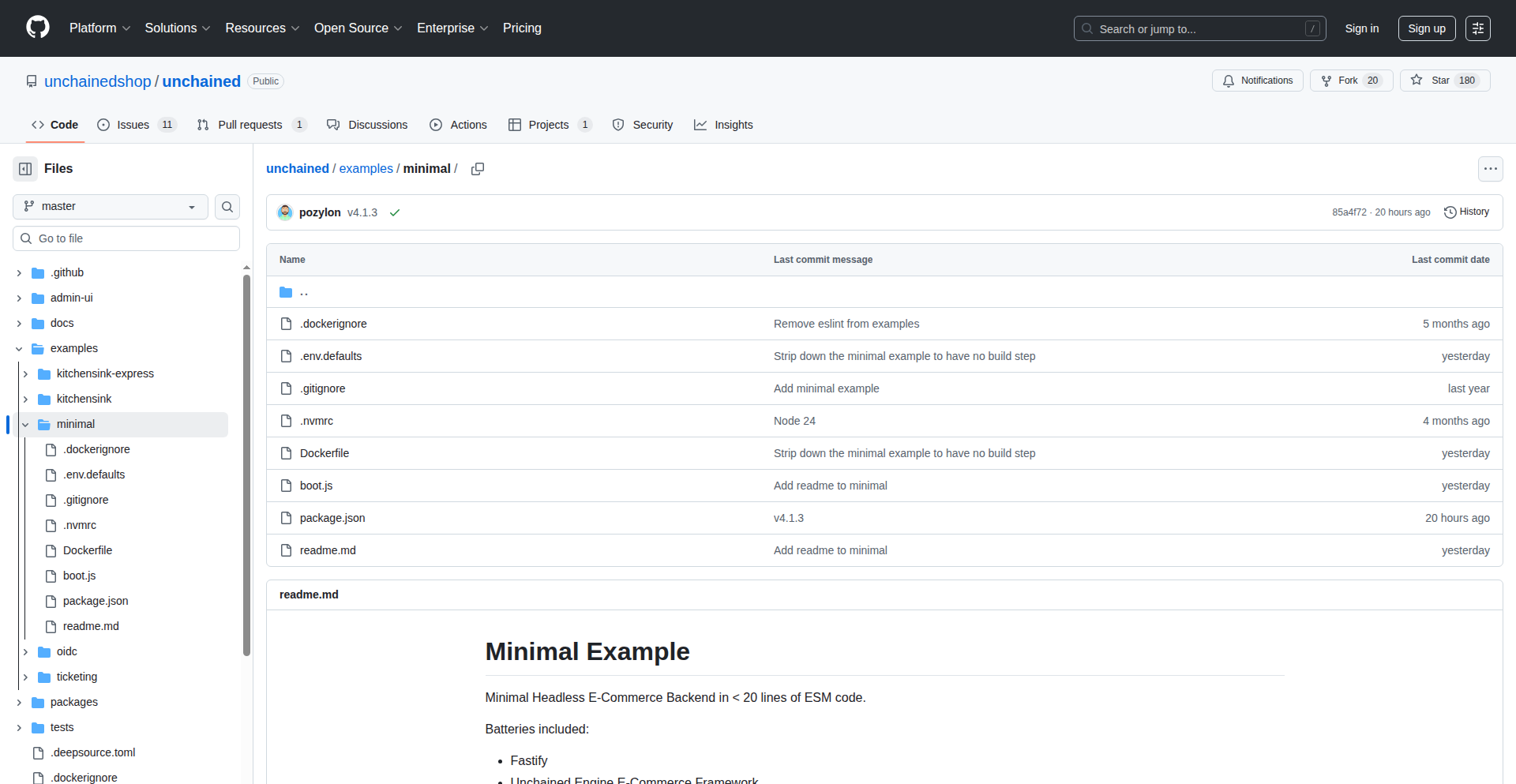
Author
kaufmae
Description
A minimalist, headless e-commerce backend powered by Node.js and the UnchainedShop platform, achieved with less than 20 lines of ECMAScript Modules (ESM). It showcases how to build a functional e-commerce API with extreme brevity, ideal for rapid prototyping and developers who value efficiency and control. The innovation lies in its ultra-compact footprint, demonstrating that powerful e-commerce functionalities can be built with minimal code.
Popularity
Points 2
Comments 1
What is this product?
NanoCommerce API is a highly distilled, headless e-commerce backend. It leverages the @unchainedshop/platform, a Node.js e-commerce framework, to provide core e-commerce functionalities via an API. The key innovation is its incredibly small codebase, written using modern ECMAScript Modules (ESM), allowing developers to understand and extend it easily. This means you get a foundational e-commerce system that's not bogged down by unnecessary complexity, making it super fast to set up and modify for specific needs.
How to use it?
Developers can integrate NanoCommerce API into their frontend applications (like single-page applications, mobile apps, or static sites) by making API requests to its endpoints. It's designed to be a backend-as-a-service, meaning you'd typically run this Node.js application and then connect your chosen frontend to it. For example, you could use it to fetch product listings, add items to a cart, or process orders. Its small size makes it perfect for embedding within larger Node.js projects or for use in serverless environments where startup time and resource usage are critical.
Product Core Function
· Product Catalog Management: Allows you to expose your product data (names, prices, descriptions) through an API. This is valuable because it lets you display your entire product range on any website or app you build, giving you full control over your customer's shopping experience.
· Shopping Cart Functionality: Enables users to add and remove items from a virtual shopping cart. This is crucial for any e-commerce operation, as it's the gateway to a purchase, allowing customers to curate their selections before checking out.
· Order Processing Initiation: Provides the basic structure to start the order placement process. This is important for capturing customer intent and beginning the transaction flow, so you can eventually fulfill customer orders.
· Extensible API Endpoints: The minimal nature of the codebase means it's easy to add new API endpoints or modify existing ones to suit specific business logic. This gives you the flexibility to tailor the e-commerce functionality precisely to your unique product or service requirements.
Product Usage Case
· Building a custom e-commerce storefront for a small boutique: A developer could use NanoCommerce API as the backend to power a uniquely designed website, fetching all product information and managing the shopping cart without the overhead of a monolithic e-commerce platform. This solves the problem of needing a flexible, lightweight backend for a visually distinct brand.
· Rapidly prototyping a new online marketplace: For a proof-of-concept, this API allows for quick setup of product listings and cart functionality, enabling faster iteration on the core marketplace features. It addresses the need for speed and agility in early-stage product development.
· Integrating e-commerce into an existing content management system (CMS): Developers could add product purchase capabilities to a blog or article site by connecting NanoCommerce API, providing a seamless shopping experience without rebuilding the entire CMS. This solves the challenge of adding commerce to non-commerce-centric platforms.
31
SheetOpener
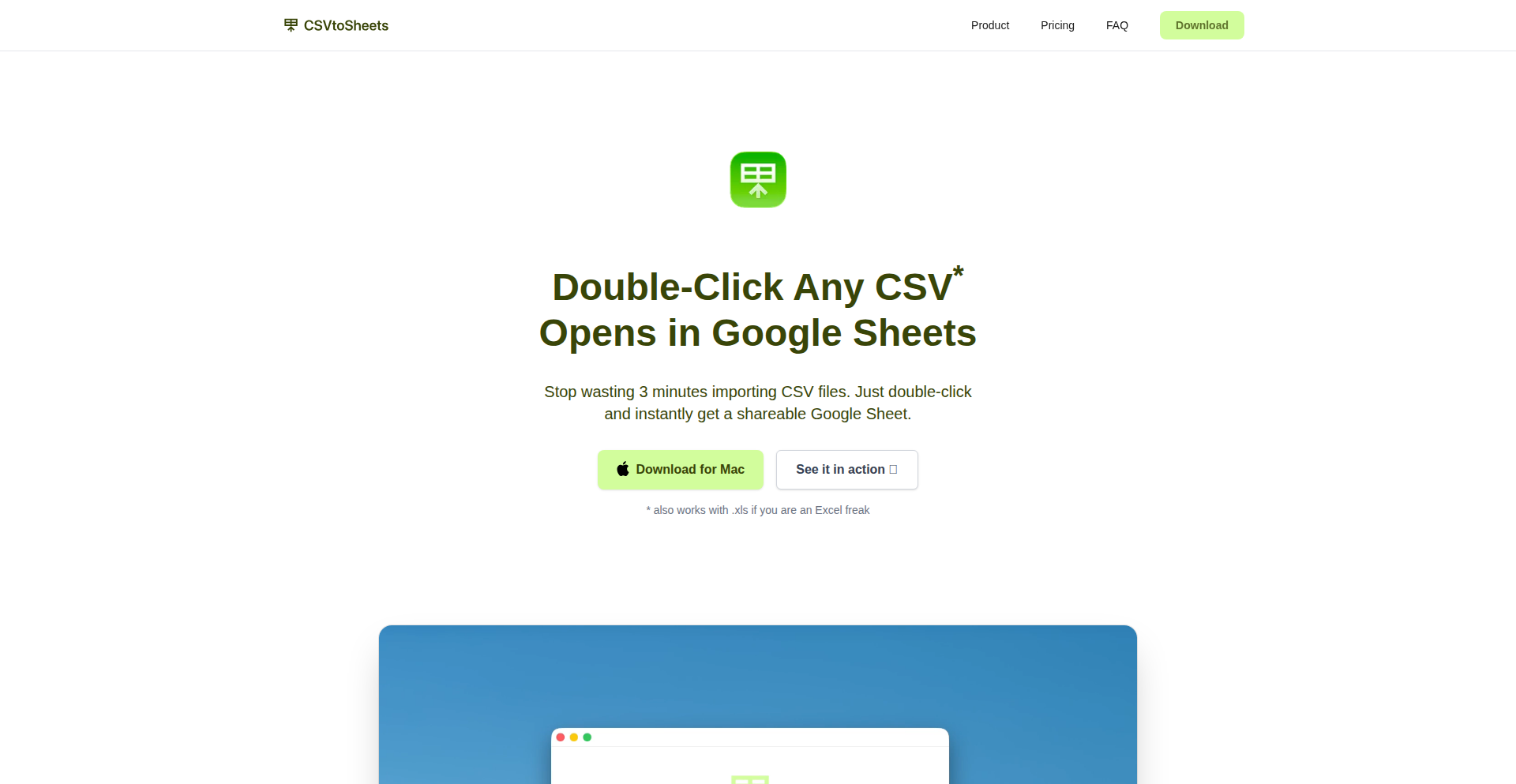
Author
marcinem
Description
SheetOpener is a macOS application that intelligently opens CSV and XLS files directly in Google Sheets, bypassing the default behavior of opening them in Excel. It addresses the tedious manual import process in Google Sheets, streamlining data consolidation for reporting and analysis by providing a one-click solution.
Popularity
Points 3
Comments 0
What is this product?
SheetOpener is a lightweight macOS utility designed to revolutionize how users interact with spreadsheet files. Instead of the standard behavior of opening CSV and XLS files with a local application like Microsoft Excel, SheetOpener intercepts these actions and automatically initiates a seamless import process into Google Sheets. This is achieved by leveraging macOS's file association capabilities and programmatically instructing Google Sheets to ingest the selected file. The core innovation lies in simplifying a multi-step, error-prone manual workflow into a single, intuitive action, directly solving the user experience friction introduced by Google's own import flow.
How to use it?
Developers and non-developers alike can use SheetOpener by installing the application on their macOS machine. Once installed, the application registers itself to handle CSV and XLS file types. Subsequently, whenever a user double-clicks a CSV or XLS file, SheetOpener will automatically detect this action and initiate the file to be opened within Google Sheets. This eliminates the need to manually open Google Sheets, navigate to the import function, select the file, and confirm settings. For developers who frequently work with data from various platforms and need to combine it within Google Sheets for reporting, this tool saves significant time and reduces the potential for errors during the import phase. Integration is as simple as double-clicking the file.
Product Core Function
· Automatic file redirection: When a CSV or XLS file is double-clicked, it is automatically sent to Google Sheets for import. This significantly reduces manual steps, saving users time and preventing errors.
· Seamless Google Sheets integration: The tool bypasses the clunky manual import wizard within Google Sheets, offering a fluid and efficient way to get data into the cloud-based spreadsheet. This means quicker access to your data for analysis and reporting.
· Customizable file handling: The application allows users to set their preferred default behavior for CSV and XLS files. This offers flexibility and ensures the tool adapts to individual workflows.
· One-time payment model: Unlike subscription-based services, SheetOpener offers unlimited usage after a single purchase. This provides a cost-effective, long-term solution for users who value its utility.
· Lightweight and efficient performance: Built with developer efficiency in mind, the application is designed to be unobtrusive and consume minimal system resources, ensuring a smooth user experience without slowing down your computer.
Product Usage Case
· A marketing professional needs to combine user engagement data from a CRM (CSV) and website traffic data from an analytics platform (XLS) for a weekly report. Instead of manually opening Google Sheets, clicking 'File' > 'Import', selecting the files, and configuring import settings for each, they simply double-click the CSV and XLS files, and SheetOpener automatically imports them into separate tabs within their Google Sheet, enabling them to start their analysis immediately.
· A revenue operations specialist frequently receives monthly sales figures in an XLS format from the sales team and needs to merge this with existing operational data in Google Sheets. With SheetOpener installed, a double-click on the XLS file opens it directly in Google Sheets, allowing them to quickly append the new data and generate consolidated reports without the usual hassle of manual imports.
· A data analyst is experimenting with different datasets and needs to quickly compare their structure and content within Google Sheets. SheetOpener allows them to rapidly open multiple CSV files with a simple double-click, facilitating faster iteration and discovery compared to the traditional import method.
32
Plainwind: Tailwind to Plain English Translator

Author
gavb
Description
Plainwind is a VS Code extension that translates Tailwind CSS utility classes into plain English descriptions. This innovation simplifies understanding and communicating complex CSS configurations, making web development more accessible and collaborative. It bridges the gap between technical jargon and human comprehension, enhancing developer productivity and learning.
Popularity
Points 2
Comments 1
What is this product?
Plainwind is a VS Code extension that acts as a translator for Tailwind CSS. Instead of seeing cryptic class names like 'flex items-center justify-between px-4 py-2', Plainwind will show you a human-readable explanation like 'displays items in a row, centers them vertically, distributes space between them, with padding on the left and right sides of 4 units, and padding on the top and bottom of 2 units'. The core innovation lies in its sophisticated parsing of Tailwind's extensive class system and its ability to generate clear, concise natural language explanations. This helps developers, especially those new to Tailwind or working in teams, to quickly grasp the visual intent of the CSS without needing to constantly look up documentation, thereby reducing cognitive load and accelerating development.
How to use it?
Developers can use Plainwind by simply installing it as a VS Code extension. Once installed, as you type or hover over Tailwind CSS classes within your HTML or component files in VS Code, Plainwind will automatically display the English explanation in a tooltip or inline. This allows for seamless integration into the existing development workflow, providing instant feedback and clarification. For teams, this means a shared understanding of the styling approach, reducing misinterpretations and speeding up code reviews. You can also configure Plainwind to display explanations in different levels of detail, catering to various experience levels.
Product Core Function
· Tailwind CSS to English Translation: Analyzes Tailwind class names and converts them into understandable English phrases. This helps developers quickly understand the styling without memorizing every utility class, saving time and reducing errors.
· Real-time Explanation Tooltips: Provides instant, on-hover explanations of Tailwind classes directly within the VS Code editor. This immediate feedback loop allows developers to learn and apply Tailwind CSS more effectively, making the learning curve less steep.
· Configurable Explanation Verbosity: Allows users to adjust how detailed the English explanations are, from brief summaries to more comprehensive descriptions. This caters to both experienced Tailwind users who want quick reminders and beginners who need more in-depth understanding, enhancing learning for everyone.
· Syntax Highlighting Integration: Works alongside VS Code's existing syntax highlighting to clearly identify Tailwind classes and their corresponding explanations. This visual aid makes it easier to scan code and understand styling at a glance, improving readability and reducing the chance of mistakes.
Product Usage Case
· Onboarding new developers to a project that heavily uses Tailwind CSS: Instead of spending hours deciphering the stylesheet, new team members can quickly understand existing components by seeing the plain English explanations generated by Plainwind, drastically shortening their ramp-up time.
· Collaborating on a frontend project with designers who are not deeply technical: Plainwind can act as a bridge, allowing designers to understand the CSS implementation of their designs more easily by reading the English descriptions, fostering better communication and reducing back-and-forth.
· Learning Tailwind CSS for the first time: Beginners can use Plainwind to see what each class does as they experiment, providing immediate reinforcement and accelerating their understanding of how to build interfaces with Tailwind.
· Refactoring or auditing an existing codebase with complex Tailwind configurations: Plainwind can help developers quickly understand the styling applied to different elements without needing to consult extensive documentation, making maintenance and updates more efficient.
33
AI-Orchestrator
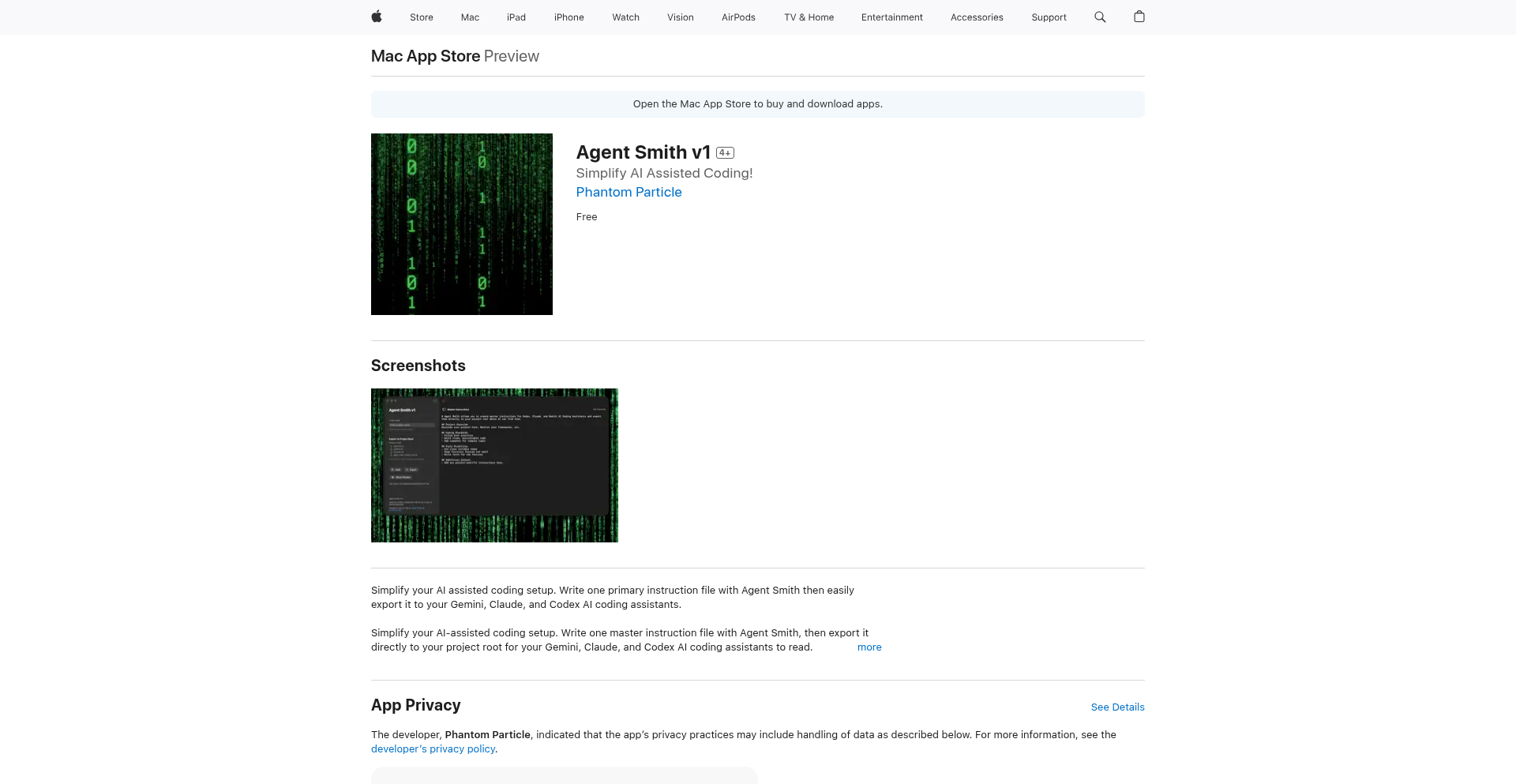
Author
piratebroadcast
Description
This project is a macOS application that streamlines the process of setting up and managing AI-assisted coding environments. It allows developers to write a single master instruction file for their project and then easily export this configuration to various AI coding assistants like Gemini, Claude, and Codex. The core innovation lies in unifying prompt templates and setup notes, enabling a consistent coding experience across different AI tools.
Popularity
Points 3
Comments 0
What is this product?
AI-Orchestrator is a clever macOS app designed to end the chaos of managing multiple AI coding assistants. Instead of creating separate, repetitive instructions for each AI tool you use (like Gemini, Claude, or Codex), you write one comprehensive 'Master Instruction' file. Think of it as a universal remote for your AI coding buddies. This master file contains all the core guidance, project context, and style preferences you want your AI to follow. The app then intelligently translates and exports this single instruction set to the specific format each of your chosen AI assistants understands. This means you're not wasting time copying and pasting or re-writing instructions for every new coding task. The innovation is in its ability to abstract away the differences between AI models, presenting a unified interface for developers.
How to use it?
For developers, using AI-Orchestrator is straightforward. First, you create a single text file within your project directory that outlines all the instructions for your AI coding assistants. This 'Master Instruction' file will contain your project's goals, coding standards, preferred libraries, and any specific constraints. Once this file is ready, you launch AI-Orchestrator. The app will detect your project and your configured AI assistants. You then select which assistants you want to use for this project, and with a click, AI-Orchestrator exports the master instruction to each assistant's required format, often placing them in the project's root directory so the AI can easily access them. This integration means you can start using your AI tools immediately without manual setup for each one, saving significant time and reducing errors.
Product Core Function
· Unified Instruction Management: Create a single master instruction file for your entire project, consolidating all AI assistant configurations and prompts. This saves you from maintaining multiple, disparate instruction sets, ensuring consistency and reducing the chance of errors. So this is useful because you only need to think about your instructions once per project.
· Cross-Assistant Export: Automatically export your unified instruction to various popular AI coding assistants like Gemini, Claude, and Codex. This eliminates the manual task of reformatting and re-entering instructions for each AI tool, allowing you to leverage multiple AI assistants seamlessly. So this is useful because you can easily switch between or use multiple AI tools without tedious setup.
· Project-Specific Configuration: Define instructions on a per-project basis, tailoring your AI's behavior to the unique needs of each development task. This ensures that your AI assistants are always providing relevant and context-aware help. So this is useful because your AI suggestions will be highly relevant to the specific project you're working on.
· Simplified AI Setup: Significantly reduces the initial setup time and complexity when integrating AI into your coding workflow. You spend less time configuring and more time coding. So this is useful because it gets you productive with AI tools much faster.
Product Usage Case
· Scenario: A developer is working on a new web application using React and needs to integrate AI assistance for code generation and debugging. Instead of creating separate prompt files for Gemini (for component generation) and Claude (for bug fixing), they create a single 'Master Instruction' file with AI-Orchestrator. This file specifies the project's tech stack, coding style, and desired output format. AI-Orchestrator then exports this instruction to both Gemini and Claude, ensuring they both understand the project context and deliver consistent, high-quality assistance. Problem solved: Faster setup and consistent AI output across tools.
· Scenario: A team is adopting AI for a large Python project and wants to ensure all team members use the same AI coding standards and guidelines. They use AI-Orchestrator to define a central 'Master Instruction' file that enforces specific coding conventions and security practices. This file is then exported to each team member's AI assistants (e.g., Codex). This ensures that AI-generated code across the team adheres to a uniform standard, improving code quality and maintainability. Problem solved: Enforcing coding standards and ensuring team-wide AI consistency.
· Scenario: A developer frequently switches between different AI coding assistants depending on the task. For instance, they might use one for writing boilerplate code and another for complex algorithm design. AI-Orchestrator allows them to maintain a single source of truth for their AI preferences and project context, and easily deploy it to whichever AI assistant they choose for a given task, without having to re-explain the project or their requirements. Problem solved: Effortless switching between AI tools with consistent project context.
34
Rust JSON Log Weaver
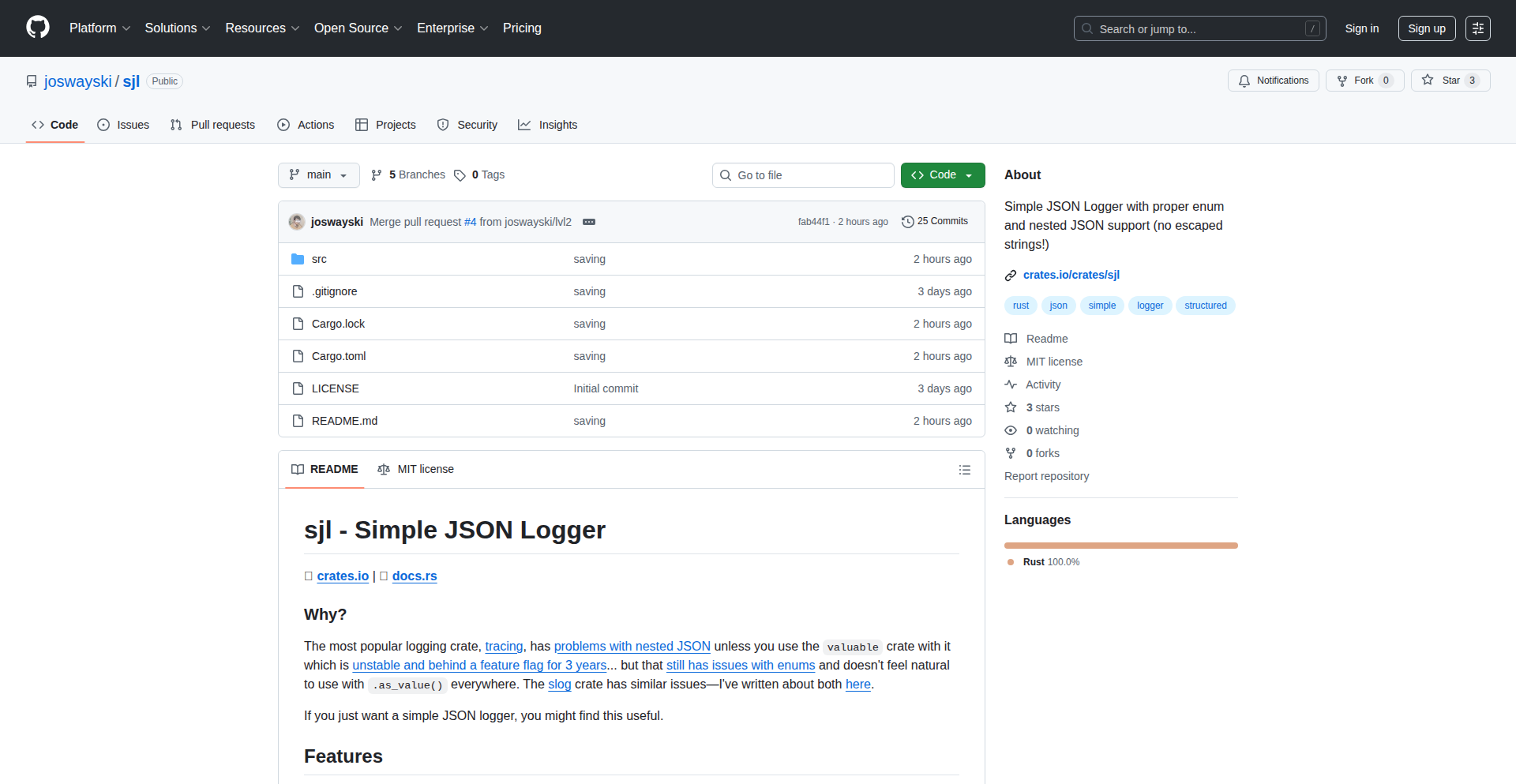
Author
josevalerio
Description
This project is a simple yet elegant JSON logger for Rust. It addresses the common pain point of logging complex data structures in JSON format without the hassle of manual string escaping, making logs more readable and programmatically accessible. The innovation lies in its intuitive approach to structured logging within the Rust ecosystem.
Popularity
Points 3
Comments 0
What is this product?
This project is a specialized logging library for the Rust programming language. Normally, when you log data as JSON, special characters within the data (like quotes or backslashes) need to be 'escaped' so the JSON remains valid. This often makes the raw log output difficult to read and parse by humans. The Rust JSON Log Weaver simplifies this by automatically handling the JSON formatting and escaping for you, directly from your Rust code. Its core innovation is its developer-centric design, making structured logging a seamless part of the development process in Rust without requiring deep knowledge of JSON serialization intricacies. So, this is useful because it helps you create cleaner, machine-readable logs with less effort, making debugging and analysis much more efficient.
How to use it?
Developers can integrate this logger into their Rust projects by adding it as a dependency. Once included, they can use its straightforward API to log data in JSON format. For example, instead of manually crafting a JSON string and then logging it, a developer can pass a Rust data structure directly to the logger. The logger then takes care of converting this structure into a well-formatted, escaped JSON string and outputs it. This can be easily incorporated into existing logging setups or used as a standalone logging solution. The value is that you get structured, easy-to-parse logs out-of-the-box, saving you time and reducing the chances of log formatting errors, which directly helps in faster problem identification and resolution.
Product Core Function
· Automatic JSON formatting: The logger automatically converts Rust data types into valid JSON strings, ensuring consistency and correctness in log output. This is valuable because it eliminates manual JSON construction, preventing syntax errors and making logs reliable for automated processing.
· Intelligent string escaping: The library handles the escaping of special characters within strings automatically, so your log data is always correctly represented in JSON without requiring developer intervention. This is useful as it guarantees that your log data, even if it contains quotes or other special characters, will be interpreted correctly by other tools that read your logs.
· Simple API for structured logging: Provides a clean and easy-to-use interface for developers to log complex data structures as JSON. This offers value by making it trivial to adopt structured logging, which significantly enhances the ability to query and analyze log data for insights.
Product Usage Case
· Web server request/response logging: Log incoming HTTP request details and outgoing response metadata in a structured JSON format. This helps in analyzing traffic patterns, debugging API issues, and monitoring application performance by providing easily searchable log entries.
· Application event tracking: Log specific application events, such as user actions, errors, or state changes, along with relevant context as JSON objects. This allows for granular tracking of application behavior and effective diagnosis of bugs in a complex application flow.
· Data serialization for external services: When integrating with external services that expect JSON input, this logger can be used to generate correctly formatted JSON payloads for logging or even for direct transmission. This provides value by ensuring data compatibility and simplifying the process of sending structured data to other systems.
35
AI Image Detective
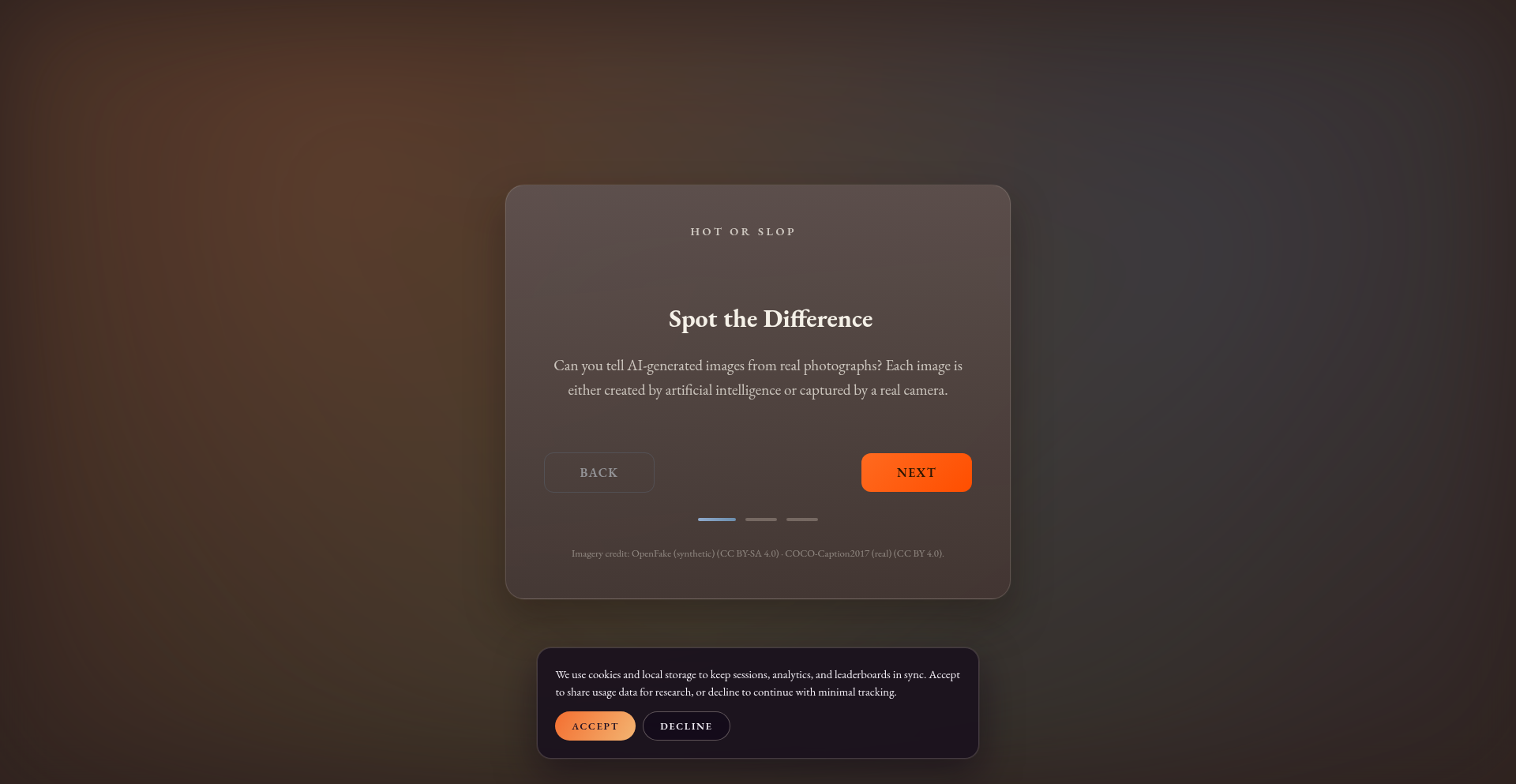
Author
setrf
Description
AI Image Detective is a visual Turing test game where users swipe through images, guessing if they are AI-generated or real. It acts as a crowd-sourced research experiment to measure the human-AI perception gap and explore the effectiveness of different AI image generation models.
Popularity
Points 3
Comments 0
What is this product?
AI Image Detective is a web application that presents users with a series of images and asks them to determine if the image was created by artificial intelligence or if it's a genuine photograph. The core technology involves using a curated dataset of both real images (like those from COCO-Caption2017) and synthetic AI-generated images (like those from Hugging Face's OpenFake). The front-end is built with React 19 and Vite for a responsive user experience, while the backend uses Express with sql.js for data storage, allowing real-time tracking of user guesses and associated metadata (e.g., AI model used, prompt complexity). The innovation lies in its real-time, crowd-sourced approach to objectively measure how well humans can distinguish between AI and real content, offering insights into the evolving capabilities of AI image generation and human perception.
How to use it?
Developers can use AI Image Detective as a tool to understand the current state of AI image detection and to benchmark the performance of various AI image generation models. For example, a developer working on AI image moderation could use the collected data to refine their detection algorithms. They can integrate the concept by building similar tools to test specific AI models or to educate users about AI-generated content. The game's simple swipe interface and immediate feedback make it an engaging way to gather data on human perception. The backend's ability to track detailed metadata per guess provides a rich dataset for analysis, which could be leveraged in research or for developing new AI detection techniques.
Product Core Function
· Visual Image Presentation: Displays images to users for identification. This is valuable for presenting the core challenge of distinguishing real from AI content.
· User Guessing Mechanism: Allows users to swipe or select their prediction (AI or Real). This is the primary interaction that gathers data on human perception.
· Real-time Data Tracking: Records metadata for each guess, including the AI model used, prompt characteristics, and user confidence. This provides granular insights into detection challenges.
· Crowd-sourced Dataset Generation: Aggregates guesses from multiple users to build a dataset reflecting collective human accuracy and model performance. This is crucial for understanding broad trends and identifying difficult-to-detect AI models.
· Accuracy Performance Metrics: Calculates user accuracy and highlights the performance of different AI models in fooling humans. This offers objective measures of AI generation sophistication and human detection capabilities.
· Interactive User Experience: Employs engaging UI elements like gradient overlays and clean typography to encourage longer play sessions and higher data contribution. This improves user retention and data volume.
Product Usage Case
· AI researchers can use the aggregated data to understand which AI image generation models are currently most deceptive to humans, informing future research directions for both generation and detection.
· Content creators and platforms can use the insights to develop strategies for labeling or identifying AI-generated content, improving transparency and combating misinformation.
· Educators can employ this tool to teach about the capabilities and limitations of AI, raising awareness among students about the evolving digital landscape.
· Developers creating AI image detection systems can use the game's dataset to train and validate their models, understanding common patterns that humans struggle to identify.
· Individuals curious about AI can engage with the game to test their own perception skills and learn about the subtle differences that can indicate AI generation.
36
GameFluent: Dutch Vocabulary Accelerator
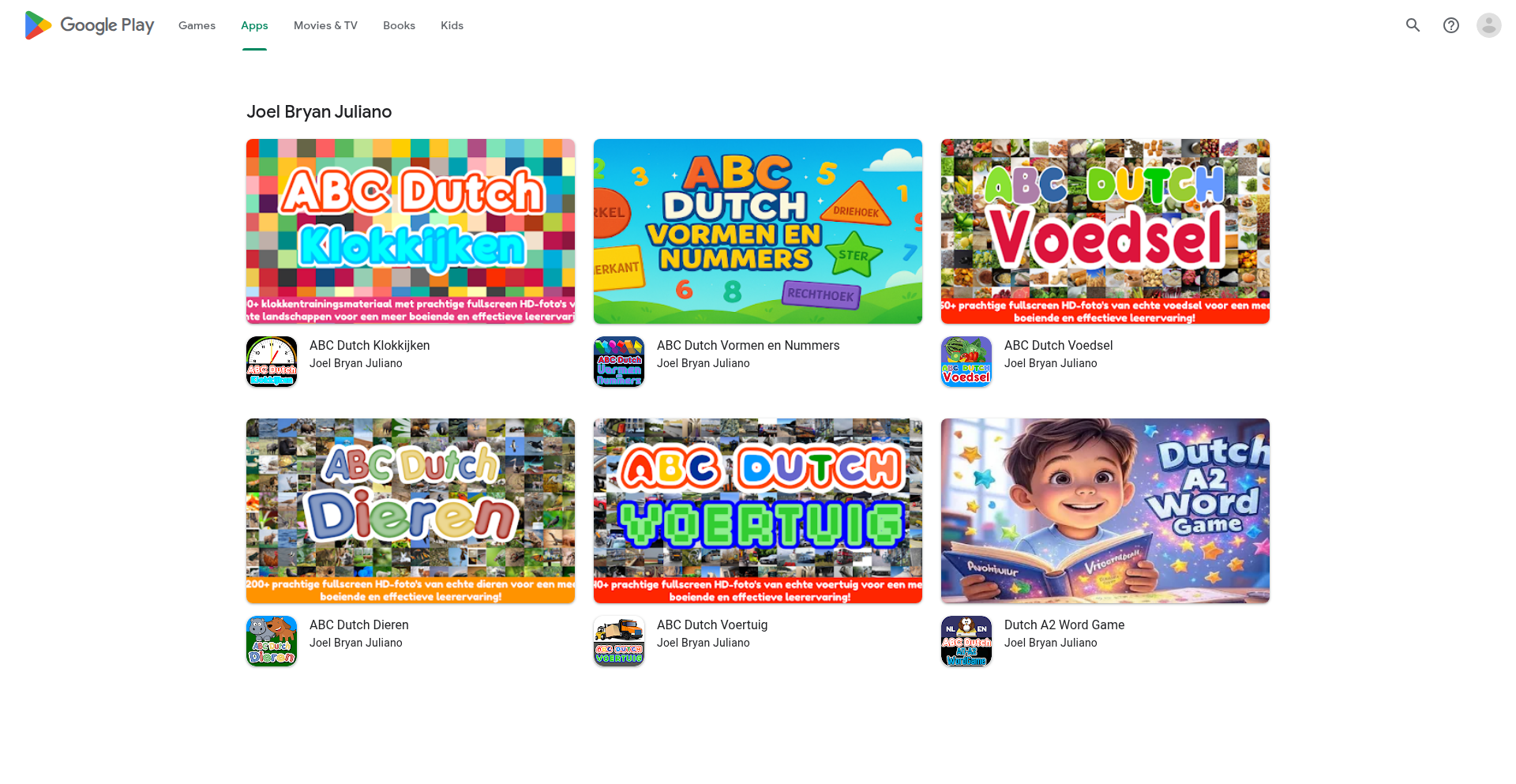
Author
jjuliano
Description
GameFluent is a novel approach to language learning, specifically designed to accelerate Dutch vocabulary acquisition through engaging games. It leverages principles of spaced repetition and interactive challenges to make memorizing words and phrases more effective and enjoyable. The core innovation lies in transforming dry vocabulary lists into dynamic, playable experiences, directly addressing the common pain point of language learning tedium and recall difficulty.
Popularity
Points 2
Comments 0
What is this product?
GameFluent is a project built around the idea that learning a new language, particularly Dutch, can be significantly enhanced by playing games. Instead of traditional flashcards or rote memorization, this project uses game mechanics to reinforce vocabulary. The underlying technology might involve a database of Dutch words and their translations, coupled with game logic that presents these words in various interactive formats like matching, fill-in-the-blanks, or word puzzles. The innovation is in gamifying the learning process, making it more addictive and efficient by applying learning science principles like spaced repetition – showing you words more frequently if you're struggling with them, and less often if you've mastered them. So, why is this useful for you? It offers a fun and effective way to learn Dutch that feels less like studying and more like playing, leading to better retention and a more positive learning experience.
How to use it?
Developers can use GameFluent as a foundational library or a source of inspiration for building their own language learning applications. The project provides a framework for integrating game-based learning into vocabulary acquisition. For instance, a developer could adapt the game mechanics to teach other languages or specific technical jargon. The project's strength lies in its modularity, allowing developers to plug in their own word lists or even customize the game types. Integration might involve using the project's core logic to generate vocabulary challenges within a web or mobile application. This means you can integrate a proven, engaging method for vocabulary learning into your own tools or platforms. So, how is this useful for you? You can leverage this project to quickly build interactive language learning modules or enrich existing educational apps with fun, game-driven vocabulary practice.
Product Core Function
· Interactive Vocabulary Games: Implements various game types (e.g., matching, word association, fill-in-the-blanks) to test and reinforce Dutch word knowledge. This provides a dynamic learning environment that keeps users engaged and actively recalling information. So, what's the use for you? It offers a more engaging alternative to traditional flashcards, making vocabulary memorization less tedious and more effective.
· Spaced Repetition System: Integrates an algorithm that schedules word reviews based on user performance, ensuring that difficult words are revisited more frequently, optimizing retention. This ensures you're spending your learning time most efficiently, focusing on what you need to learn. So, what's the use for you? It helps you learn faster and remember words for longer by intelligently managing review sessions.
· Progress Tracking and Feedback: Provides users with insights into their learning progress, highlighting areas of strength and weakness, and offering personalized feedback. This allows you to understand your learning trajectory and identify specific areas needing more attention. So, what's the use for you? It empowers you to monitor your improvement and focus your efforts where they are most needed, leading to more targeted and efficient learning.
Product Usage Case
· Developing a mobile app for Dutch immigrants to quickly learn essential phrases for daily life, using GameFluent's vocabulary games to accelerate their adaptation. This tackles the challenge of rapid integration into a new country by making language acquisition efficient and accessible. So, what's the use for you? It offers a practical solution for quickly acquiring the language skills needed to navigate a new environment.
· Creating an educational tool for high school students learning Dutch as a foreign language, incorporating GameFluent's gamified approach to make lessons more interactive and less intimidating. This addresses the common student struggle with maintaining motivation in traditional classroom settings. So, what's the use for you? It makes learning a foreign language more enjoyable and less like a chore for students.
· Building a feature for a larger e-learning platform that offers Dutch language courses, using GameFluent's core mechanics to provide a fun and effective vocabulary practice module. This enhances the overall value and engagement of existing educational content. So, what's the use for you? It allows for the seamless integration of a proven, engaging vocabulary learning system into your existing educational offerings.
37
AI App Builder Mechanics Explained
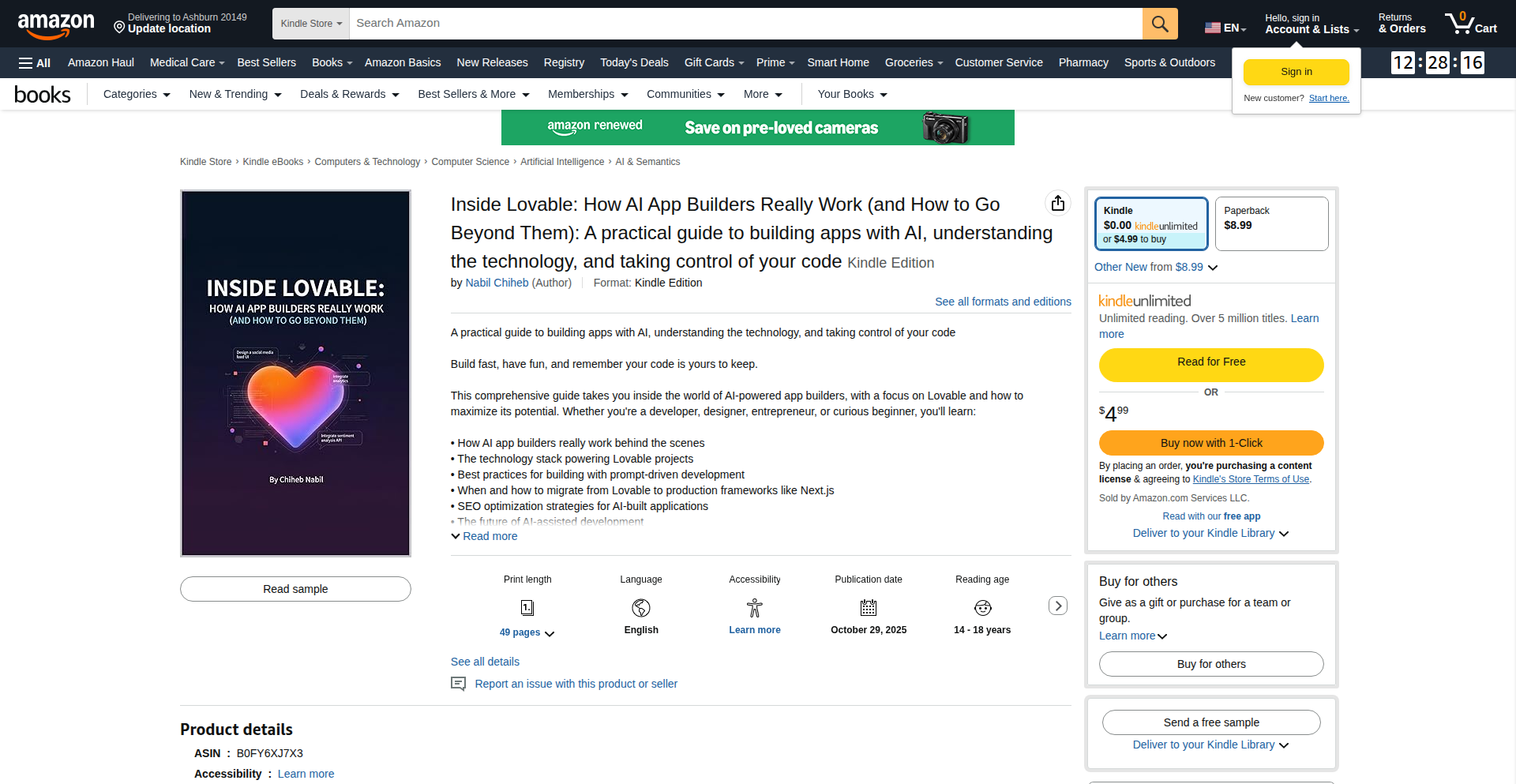
Author
NabilChiheb
Description
A concise book that demystifies the inner workings of AI application builders, akin to platforms like Lovable. It breaks down the core technologies and architectural patterns that enable rapid AI-powered application development, offering deep insights into how these complex systems are built and how developers can leverage them more effectively.
Popularity
Points 2
Comments 0
What is this product?
This project is a short, accessible book that explains the fundamental technologies and engineering principles behind AI app builders. It dives into concepts like natural language processing (NLP) models, prompt engineering, data pipelines, and the underlying architecture that allows users to create AI-driven applications with minimal coding. The innovation lies in translating complex AI infrastructure into understandable terms, making it approachable for a wider audience of developers who want to understand the 'magic' behind these tools. So, what's in it for you? You'll gain a clearer understanding of how the AI tools you use are built, empowering you to use them more strategically and even inspire you to build your own more sophisticated AI solutions.
How to use it?
Developers can use this book as a learning resource to deepen their understanding of AI app builders. By reading it, they can grasp the technical foundations, identify potential limitations, and discover opportunities for customization or integration. This knowledge can inform their decision-making when choosing or using AI development platforms, and potentially guide them in building more robust or specialized AI features within their own applications. It's a way to get ahead of the curve and truly master AI development tools. So, how can you use this? Read it to level up your AI development game and build smarter applications.
Product Core Function
· Explanation of NLP model integration: Understanding how pre-trained language models are incorporated and fine-tuned for specific tasks. Value: Enables developers to choose the right models and understand their capabilities for their applications.
· Deconstruction of prompt engineering techniques: Detailing how effective prompts are designed to elicit desired AI responses. Value: Improves the quality and relevance of AI outputs in applications.
· Analysis of underlying architecture: Describing the system design that supports AI app builders, including data flow and processing. Value: Provides insight into scalability and performance considerations when building AI applications.
· Identification of common integration patterns: Highlighting how AI capabilities are integrated into existing software. Value: Helps developers seamlessly incorporate AI features into their projects.
Product Usage Case
· A frontend developer wants to integrate a chatbot into their web application. By understanding the NLP and prompt engineering principles from the book, they can better design the chatbot's responses and ensure it provides accurate information, leading to a better user experience.
· A backend developer is evaluating different AI-powered content generation tools. The book's explanation of architecture and data pipelines helps them assess the scalability and efficiency of these tools, enabling them to make an informed choice for their project.
· A startup founder aims to build a product that leverages AI for personalized recommendations. Reading about the core mechanics allows them to understand the development effort involved and how to best communicate their vision to their engineering team.
38
Aye Chat: Terminal-Native AI Dev Buddy
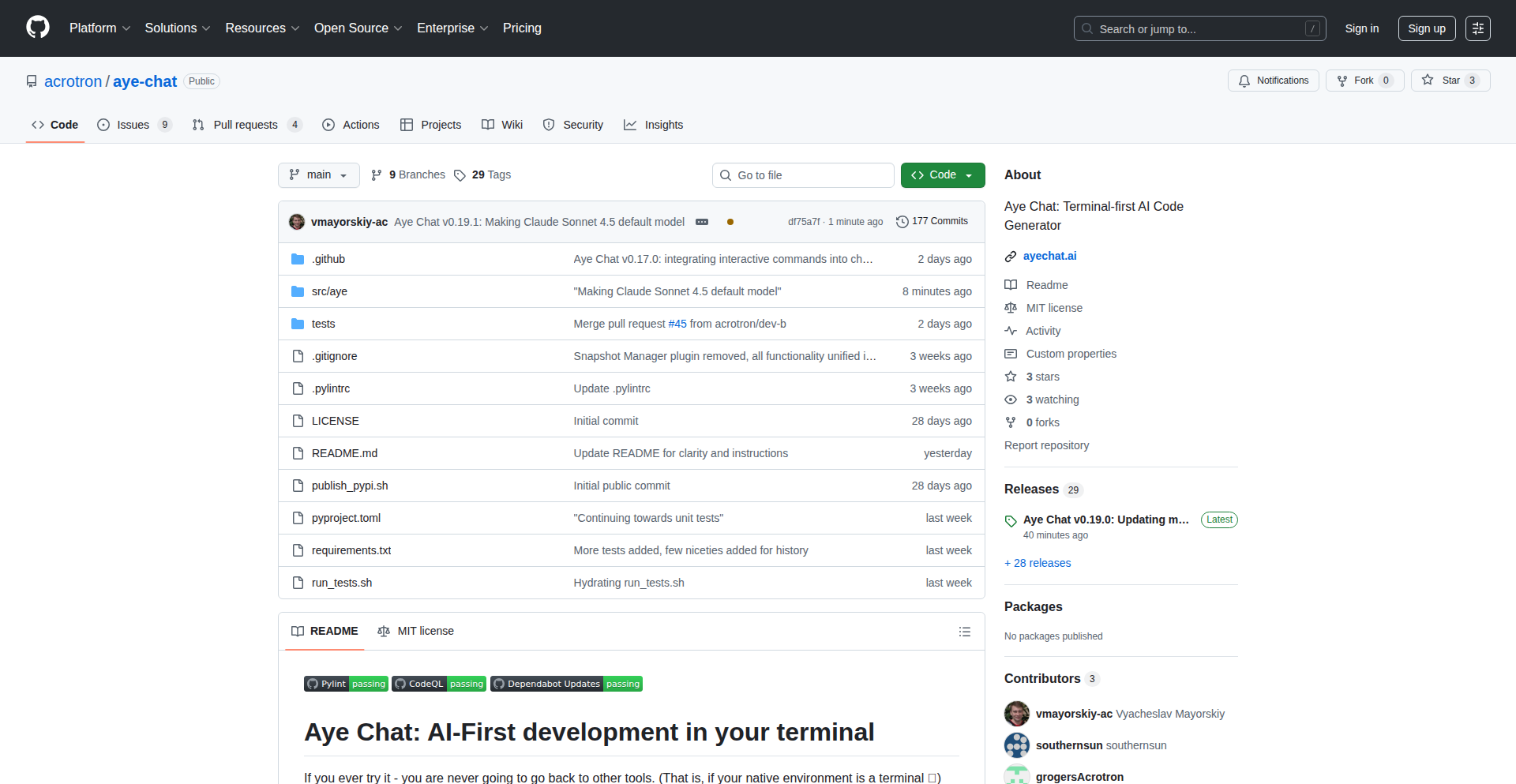
Author
acro-v
Description
Aye Chat is a terminal-based AI coding assistant built from the ground up for developers working in AWS/Linux/Python environments. It addresses the shortcomings of existing tools by offering a deeply integrated, command-line-first experience for code exploration, file manipulation, diffing, and snapshot restoration. Its innovation lies in its terminal-native design, making AI assistance a seamless part of the developer's workflow without the overhead of GUI-centric tools. This means you can get powerful AI help directly within your existing terminal environment, making coding faster and more intuitive.
Popularity
Points 1
Comments 1
What is this product?
Aye Chat is a specialized AI coding assistant designed to live within your terminal. Unlike tools that try to fit a graphical interface into a command line, Aye Chat was built from the ground up to be terminal-native. Its core innovation is its deep integration with your development workflow, allowing you to interact with AI for tasks like understanding your codebase, making changes to files, comparing different versions of your code, and even reverting to previous states, all without leaving your familiar terminal environment. This means you get powerful AI assistance that feels like a natural extension of your existing tools, not a separate application.
How to use it?
Developers can easily install Aye Chat using pip: 'pip install ayechat'. Once installed, you can start using it by navigating to your source code folder in the terminal and typing 'aye chat'. From there, you can ask Aye Chat questions about your code, request it to make modifications, view differences between code versions, or restore previous code snapshots. The value proposition is that it seamlessly integrates into your command-line workflow, allowing you to boost productivity by getting AI-powered insights and actions directly where you work.
Product Core Function
· Codebase Exploration: Aye Chat can analyze your project's files and answer questions about its structure and logic. This is valuable because it helps you quickly understand new or complex codebases without spending hours digging through files, saving you time and reducing the learning curve.
· File Modification: The assistant can make direct edits to your files based on your instructions. This is useful for automating repetitive coding tasks or applying consistent changes across your project, freeing you up for more creative problem-solving.
· Diffing and Snapshotting: Aye Chat allows you to compare different versions of your code and restore previous states. This is a crucial feature for debugging and version control, enabling you to easily track changes, identify errors, and revert to a working state when something goes wrong, providing peace of mind and efficient error recovery.
· Terminal-Native Integration: The entire experience is built for the command line, not adapted from a GUI. This means it's faster, more efficient, and less intrusive for developers who live in their terminals, allowing for a more fluid and productive coding session.
Product Usage Case
· Scenario: A developer inherits a large, unfamiliar Python project. Problem: Understanding the project's architecture and dependencies is time-consuming. Solution: Using Aye Chat, the developer can ask, 'Show me the main function for handling user authentication' or 'What are the dependencies of the data processing module?', getting immediate, actionable answers and code snippets directly in the terminal, accelerating their onboarding.
· Scenario: A developer needs to apply a consistent formatting change across multiple files in a React project. Problem: Manually editing each file is tedious and error-prone. Solution: The developer can instruct Aye Chat, 'Find all instances of component X and refactor them to use the new prop Y', and Aye Chat will update the files directly, ensuring consistency and saving significant manual effort.
· Scenario: A developer introduces a bug after a series of code changes and needs to revert to a stable state. Problem: Manually undoing changes can be complex and risky. Solution: Aye Chat can be used to 'diff the current state against the last known good commit' and then 'restore the codebase to that commit', allowing for a quick and safe recovery from the problematic changes, minimizing downtime.
39
LLM CYOA Engine
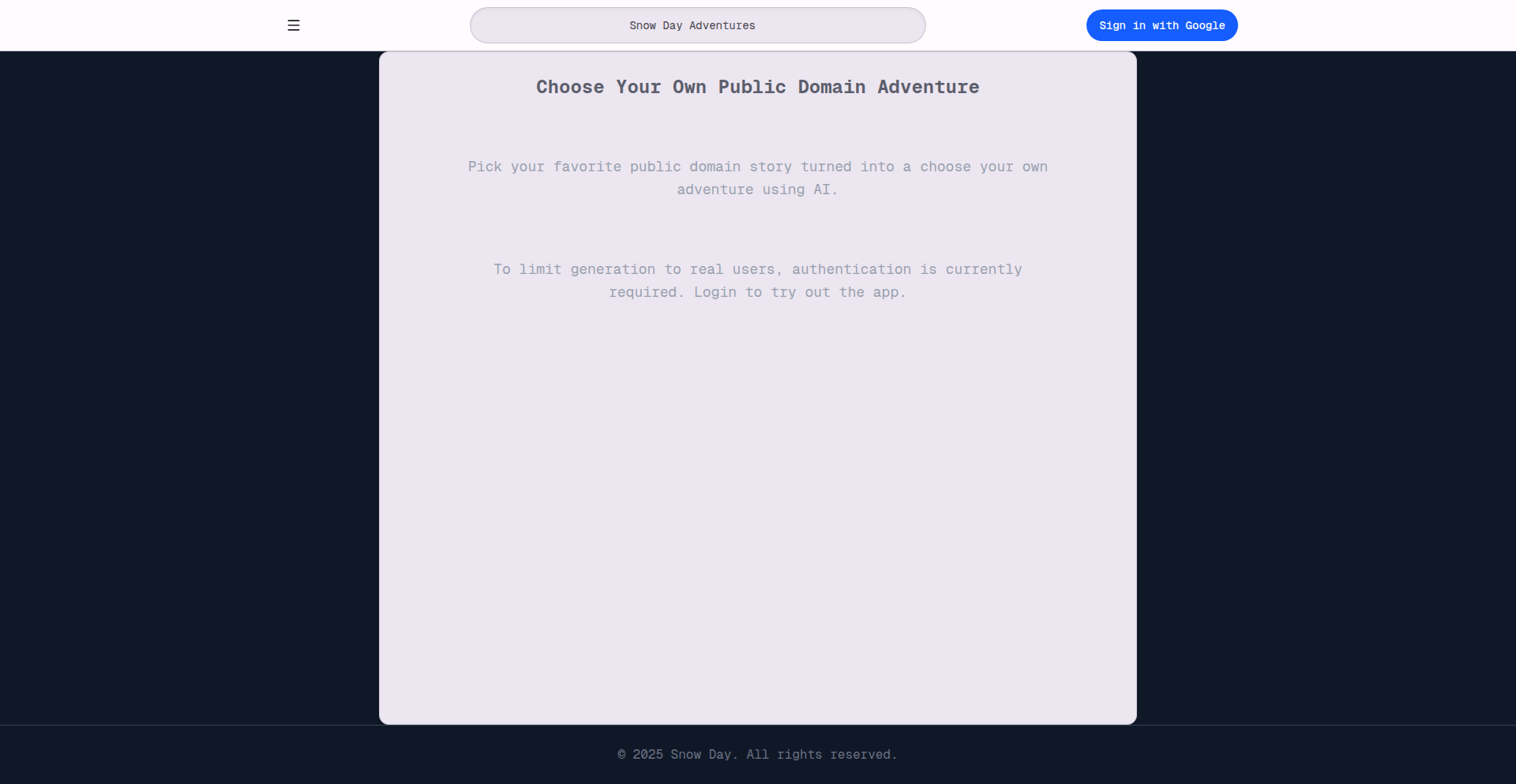
Author
thecolorblue
Description
This project is an experimental engine that allows users to create and play interactive 'Choose Your Own Adventure' stories powered by Large Language Models (LLMs). It leverages the generative capabilities of LLMs to dynamically create story content, branching narratives, and character responses based on user choices, offering a novel way to experience interactive fiction. The innovation lies in using LLMs not just for text generation, but for intelligent narrative progression and dynamic world-building within a structured game loop.
Popularity
Points 1
Comments 1
What is this product?
This is an engine for building interactive stories where your choices shape the narrative, and the story itself is generated on the fly by a Large Language Model (LLM). Think of it like a classic 'Choose Your Own Adventure' book, but instead of pre-written paths, an AI writes the next part of the story based on what you decide. The core technical innovation is using the LLM's understanding and creativity to generate not just text, but also logical story branches and character reactions. This means the story can adapt in complex and unexpected ways, going far beyond a fixed set of options. So, what does this mean for you? It offers a highly personalized and endlessly replayable storytelling experience, pushing the boundaries of digital narrative.
How to use it?
Developers can use this engine as a framework to build their own LLM-powered interactive stories. It likely involves defining initial story prompts, parameters for the LLM (like tone, complexity, and character personalities), and a mechanism to capture user input. The engine then feeds this input to the LLM, receives the generated text and potential next choices, and presents them to the user. Integration would typically involve setting up the LLM API (e.g., OpenAI, Llama), configuring the story's starting point, and perhaps adding custom logic for game state management. So, what does this mean for you? You can build unique, AI-driven narrative games or interactive experiences without needing to manually script every possible outcome, saving significant development time.
Product Core Function
· Dynamic Narrative Generation: The LLM creates story content, descriptions, and events in real-time, ensuring each playthrough is unique. This is valuable for creating highly engaging and replayable interactive fiction.
· Intelligent Choice Interpretation: The system understands user choices and translates them into meaningful narrative progression, allowing for more nuanced storytelling than traditional branching narratives.
· AI-Driven World Building: The LLM can generate details about the story's environment, characters, and plot points, creating a richer and more immersive experience.
· Interactive Game Loop: The engine manages the flow of the game, taking user input, prompting the LLM, and presenting the generated output, providing a complete framework for interactive storytelling.
· Customizable Story Parameters: Developers can likely fine-tune LLM behavior through prompts and settings, allowing for stories of different genres, tones, and complexities.
Product Usage Case
· Creating a sci-fi detective game where the LLM generates clues and suspect dialogues based on player investigations, solving the mystery in a unique way each time.
· Developing an educational tool that simulates historical events, allowing students to make choices and see how the LLM-generated outcomes differ from historical records, fostering deeper understanding.
· Building a fantasy RPG where the LLM crafts quests and character interactions dynamically based on player actions and character development, offering an infinitely explorable world.
· Designing a therapeutic storytelling application where users can explore personal narratives and anxieties with an AI that responds with empathetic and adaptive storytelling, aiding in self-reflection.
· Prototyping interactive marketing campaigns where user choices lead to personalized product recommendations or story endings, increasing engagement.
40
Navcat 3D Navigator

Author
isaac_mason_
Description
Navcat is a novel JavaScript library designed for 3D pathfinding and navigation. It empowers developers to create web-based games, simulations, and interactive websites that require intelligent movement of characters or objects within three-dimensional spaces. Its core innovation lies in its ability to generate navigation meshes from 3D environments and efficiently query these meshes, enabling sophisticated agent behaviors and crowd simulations directly in the browser.
Popularity
Points 2
Comments 0
What is this product?
Navcat is a JavaScript library that allows computers to figure out the best way for characters or objects to move through a 3D world. Think of it like a smart GPS for virtual characters. It works by first creating a 'navmesh', which is like a simplified map of walkable areas within your 3D environment. Then, when a character needs to go from point A to point B, Navcat uses this navmesh to calculate the most efficient path, avoiding obstacles. The innovation here is bringing advanced 3D pathfinding capabilities, typically found in complex game engines, directly to the web using JavaScript, making 3D navigation more accessible for web developers. So, this helps you build more dynamic and interactive 3D experiences on the web without relying on heavy desktop applications.
How to use it?
Developers can integrate Navcat into their web projects by installing it via npm (e.g., `npm install navcat`). You would typically load your 3D scene and geometry into the JavaScript environment. Then, you'd use Navcat's APIs to generate a navigation mesh from this 3D geometry. Once the navmesh is ready, you can ask Navcat to find a path between two points for your virtual agent. It can also manage multiple agents, allowing you to simulate crowds moving intelligently through the scene. This is ideal for web games where characters need to navigate levels, simulations that require realistic agent movement, or creative websites where interactive 3D elements need to move dynamically. So, this means you can add intelligent character movement to your web applications more easily.
Product Core Function
· Navigation Mesh Generation: This function allows the library to analyze your 3D models and create a simplified 'walkable' map. This is crucial because complex 3D environments are computationally expensive to navigate directly. By creating a mesh, it streamlines the pathfinding process, making it faster and more efficient. The value is in enabling smooth and performant navigation within complex 3D scenes on the web.
· Navigation Mesh Querying: Once the navigation mesh is built, this function enables developers to ask questions like 'what is the shortest path from here to there?'. It efficiently searches the navmesh to find the optimal route for an agent, considering all the traversable areas. The value is in providing the core logic for intelligent movement and decision-making for virtual characters.
· Agent and Crowd Simulation: This feature extends pathfinding to manage multiple agents moving simultaneously. It can simulate realistic crowd behaviors, such as agents avoiding each other and finding individual paths within a collective movement. The value is in bringing believable and complex agent interactions to web-based simulations and games, enhancing immersion.
· JavaScript Native Implementation: Unlike many pathfinding solutions that rely on WebAssembly ports of C++ libraries, Navcat is built natively in JavaScript. This simplifies integration and potentially improves performance for certain scenarios by avoiding the overhead of WebAssembly interop. The value is in a more seamless and potentially faster development experience for web-native 3D applications.
Product Usage Case
· Web-based RPGs: Imagine a role-playing game running entirely in a web browser where your character needs to find its way through dungeons and towns. Navcat can be used to calculate the path for your character to move between locations, avoiding walls and other obstacles, making the gameplay feel more natural and less frustrating. So, your game characters can move around the game world smoothly.
· Interactive 3D Product Showcases: For a company showcasing a 3D model of their product online, Navcat could be used to guide a virtual camera or an animated agent through the product's features in a visually engaging way. This provides a more dynamic and informative user experience than static images or videos. So, users can explore your 3D products with guided demonstrations.
· Urban Simulation Visualization: Developers building web-based visualizations of urban planning or traffic flow could use Navcat to simulate individual vehicles or pedestrians moving through a 3D city model. This helps in understanding movement patterns and potential congestion points. So, you can visualize how things move in a complex 3D city environment.
· Virtual Event Navigation: In a virtual conference or exhibition hosted on the web, Navcat could enable attendees to navigate between different booths or presentation rooms efficiently without getting lost, similar to how people find their way in a real-world venue. So, visitors in your virtual events can easily move between different areas.
41
jv-JavaVersionSwitcher
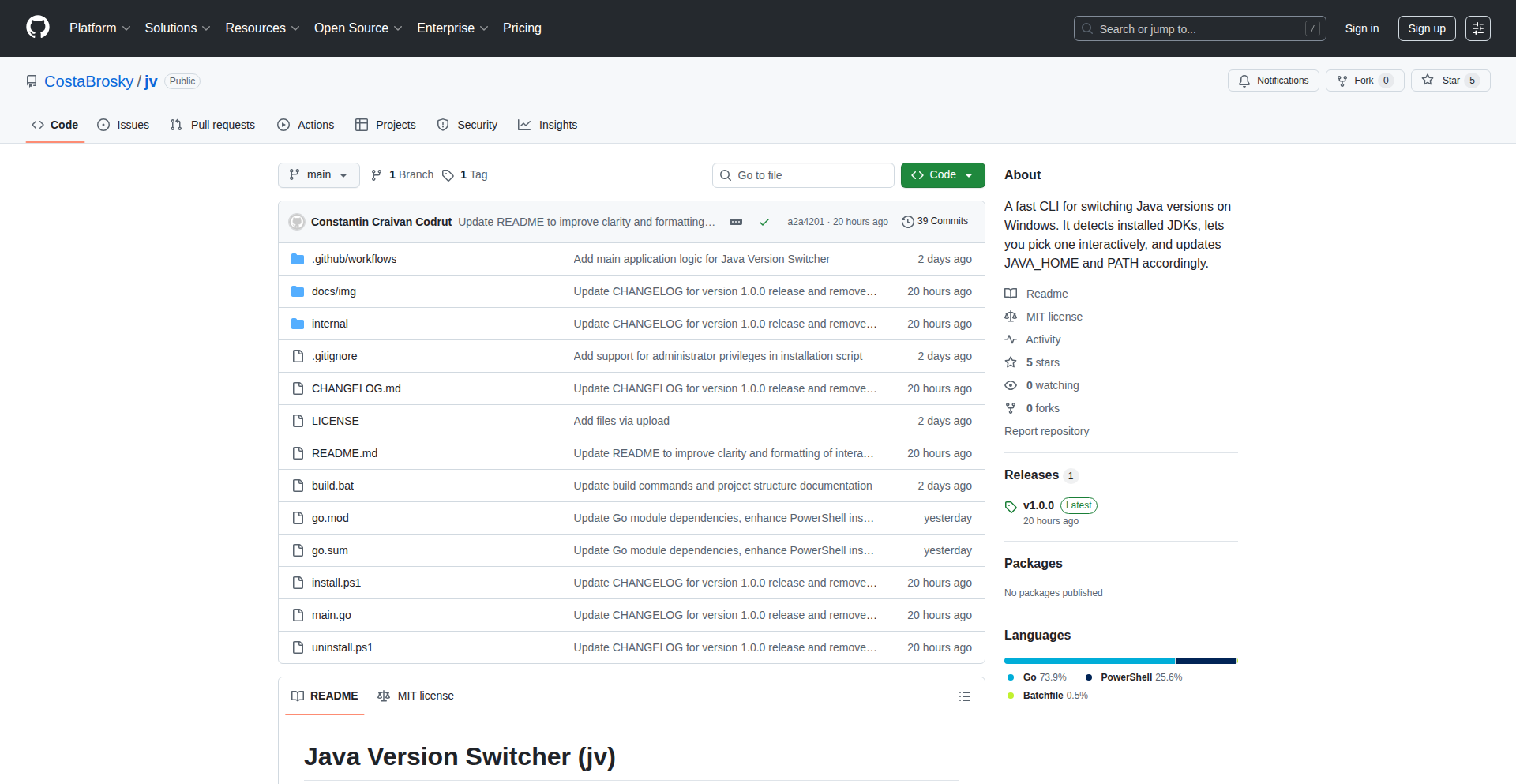
Author
costabrosky
Description
jv is a lightning-fast command-line tool for Windows that lets you effortlessly switch between different Java versions with a single command. It intelligently finds your Java installations, allows easy selection through an interactive UI, and permanently updates your system's JAVA_HOME and PATH, ensuring all your applications, including IDEs, recognize the new version. It even offers an integrated installer for new Java versions and tools to diagnose and repair your Java environment.
Popularity
Points 2
Comments 0
What is this product?
jv is a Go-based, standalone command-line application for Windows designed to simplify the management of multiple Java Development Kit (JDK) installations. Its core innovation lies in its user-friendly approach to a common developer pain point on Windows: switching between Java versions. Instead of manually editing complex system environment variables or relying on error-prone scripts, jv provides a clean, interactive experience. It automatically detects various Java distributions (like Oracle, Adoptium, Zulu), offers an intuitive arrow-key driven interface for selection, and critically, modifies the system-wide JAVA_HOME and PATH variables to make the selected version the default for all applications. This persistence and ease of use, combined with features like an integrated installer for new JDKs (currently Adoptium) and diagnostic tools (jv doctor, jv repair), offer a significantly improved developer workflow compared to traditional manual methods. It's like having a dedicated assistant for your Java environment setup on Windows.
How to use it?
Developers can install jv by downloading a single, zero-dependency Go executable. Once installed, they can switch Java versions by typing commands like 'jv use 17' to immediately set Java 17 as the active version. For an interactive experience, 'jv switch' will present a list of installed Java versions, navigable with arrow keys, allowing a quick selection. To install a new Java version, such as Adoptium, developers can use 'jv install adoptium'. The 'jv doctor' and 'jv repair' commands can be used to troubleshoot and fix common Java environment configuration issues. The system-wide changes made by jv mean that once a version is switched, it's immediately available to IDEs like IntelliJ IDEA or Eclipse, as well as any command-line tools without requiring a system restart or manual reconfiguration.
Product Core Function
· Interactive Java Version Selection: Allows developers to visually navigate and select their desired Java version from a list of installed JDKs using arrow keys. This simplifies the process of choosing the correct Java environment for a project and avoids the need to memorize version numbers or installation paths.
· System-Wide Environment Variable Management: Automatically and permanently updates the JAVA_HOME and PATH system environment variables. This ensures that the selected Java version is universally recognized by all applications and tools on the Windows system, eliminating the common frustration of environment variable mismatches.
· Auto-Detection of Java Installations: Scans the system to find existing Java installations from various vendors like Oracle, Adoptium, and Zulu. This saves developers time and effort by automatically cataloging their installed JDKs, making them readily available for switching.
· Integrated Java Version Installer: Provides a command-line interface to easily install new Java versions, starting with Adoptium support. This streamlines the process of acquiring and setting up new JDKs, further reducing manual steps in environment preparation.
· Environment Diagnostics and Repair Tools: Includes commands like 'jv doctor' and 'jv repair' to help identify and resolve common Java environment configuration problems. This empowers developers to self-diagnose and fix issues, improving system stability and reducing reliance on external support.
· Shell Autocomplete: Offers tab completion for PowerShell, enhancing command-line efficiency and reducing typing errors when interacting with jv commands.
Product Usage Case
· A Java developer working on multiple projects, each requiring a different Java version (e.g., Java 8 for legacy, Java 17 for a new microservice). Using jv, they can instantly switch their system's default Java version between projects with a single command, ensuring their IDE and build tools correctly compile and run the code for each specific project without manual environment variable adjustments.
· A new developer on a team struggling with setting up their Java development environment on Windows. They can use jv to automatically detect existing installations or install a required version (e.g., 'jv install adoptium 11'), and then quickly switch to it using 'jv use 11', immediately resolving common 'java not found' or version incompatibility errors.
· A build engineer needing to ensure automated build pipelines on a Windows server consistently use a specific Java version. They can integrate jv commands into their scripts to reliably set the correct JAVA_HOME and PATH before executing build commands, guaranteeing reproducible build environments and preventing build failures due to incorrect Java versions.
· A developer encountering intermittent build errors related to Java. They can run 'jv doctor' to get an overview of their Java environment's health and 'jv repair' to automatically fix common misconfigurations, saving them significant debugging time and effort.
42
DashAI: Conversational Data Explorer
Author
mobsterino
Description
DashAI is an AI-powered tool that transforms static data into dynamic, accessible insights. Instead of spending weeks building complex dashboards that go unused, users can upload a CSV file and ask questions in plain English. DashAI then automatically generates relevant charts, summaries, and trend analyses, acting like an AI business analyst. This makes data exploration accessible to non-technical users, providing immediate understanding without the need for coding or query writing.
Popularity
Points 2
Comments 0
What is this product?
DashAI is a system that allows anyone to interact with their data by simply asking questions in natural language. Imagine having a colleague who instantly understands your business data and can show you relevant charts and summaries. That's what DashAI aims to be. It uses advanced AI models, likely large language models (LLMs) trained on data analysis concepts, to interpret your plain English questions. It then connects these questions to your uploaded data (like a CSV file) and generates visualizations and insights. The innovation lies in abstracting away the complexity of data querying and dashboard creation, making data analysis democratized. So, what's in it for you? You get answers from your data fast, without needing to learn SQL or how to use BI tools, saving you significant time and effort.
How to use it?
Developers and business users can use DashAI by first uploading a CSV file containing their data. Alternatively, future versions might allow direct connections to databases or cloud storage. Once the data is uploaded, users can interact with the platform through a simple chat interface. They type questions like 'What were our top-selling products last quarter?' or 'Show me the trend of customer acquisition cost over the past year.' DashAI processes these questions, analyzes the data, and presents the answer visually with charts, graphs, and descriptive text. This can be integrated into workflows where quick data checks are needed, such as during team meetings, product reviews, or strategy sessions. So, how does this help you? You can quickly get answers to your business questions without needing to rely on dedicated data teams, empowering faster decision-making.
Product Core Function
· Natural Language Querying: Users can ask questions about their data using everyday language, eliminating the need for technical query languages. This provides immediate access to information and speeds up the decision-making process.
· Automated Visualization Generation: DashAI automatically creates relevant charts and graphs based on the user's questions and data. This helps in quickly understanding complex data patterns and trends without manual chart building.
· Insight Summarization: The AI provides concise textual summaries of the findings, highlighting key trends, anomalies, and actionable insights. This makes it easier for non-technical users to grasp the implications of the data.
· Data Source Integration: Ability to upload CSV files allows for quick data analysis. Future integrations with databases and cloud storage will broaden its applicability. This flexibility ensures you can use DashAI with the data you already have.
· AI Business Analyst Persona: The system acts as an intelligent assistant, guiding users and providing proactive insights. This human-like interaction makes data analysis less intimidating and more intuitive.
Product Usage Case
· A marketing manager wants to understand which ad campaigns performed best last month. They upload their campaign performance data as a CSV, ask 'Show me the top-performing ad campaigns by revenue last month,' and DashAI instantly generates a bar chart and a summary. This helps them reallocate budget effectively.
· A sales team lead needs to quickly identify the regions with the highest sales growth. They upload their sales data and ask 'What are the regions with the most significant sales growth in the last two quarters?' DashAI provides a trend line graph showing growth by region. This enables them to focus sales efforts strategically.
· A startup founder wants to understand customer churn rates. They upload their customer data and ask 'What is the customer churn rate, and what are the common characteristics of churned customers?' DashAI generates a percentage and a breakdown of common factors. This provides actionable insights for customer retention strategies.
· An operations analyst needs to track inventory levels. They upload inventory data and ask 'Show me the products with critically low stock levels.' DashAI generates a list and potentially a warning. This helps prevent stockouts and maintain smooth operations.
43
SessionSense AI

Author
psyentist
Description
SessionSense AI is a lightweight, AI-powered tool designed to analyze user behavior on websites. Unlike heavy, expensive tools that record every DOM change and require extensive sampling, SessionSense AI focuses on capturing essential user interaction signals like page views, clicks, and scrolls. It then leverages Large Language Models (LLMs) to generate concise session summaries and visitor profiles, enabling proactive identification of user patterns and actionable insights without impacting website performance or breaking the bank. This means you can understand your users better, discover hidden issues, and improve their experience more effectively, even with a limited budget.
Popularity
Points 2
Comments 0
What is this product?
SessionSense AI is a novel approach to understanding user behavior online. Traditional tools like FullStory record every single interaction, which is like filming a movie of every user session. This is incredibly data-heavy, slows down websites, and forces you to only record a small percentage of users (sampling). SessionSense AI takes a different route. It acts more like a super-smart note-taker. It only records the key moments of a user's journey – what pages they visit, what they click on, how they scroll, and some basic technical info. Then, it sends these concise notes (event summaries) to an AI (an LLM) to create a readable summary of each session. It goes a step further by compiling all these session summaries for a single visitor into a 'visitor profile,' giving you a living memory of their overall experience. Finally, the AI analyzes these summaries to find patterns and suggest insights you might have missed. This means you get rich understanding without the performance hit or high cost, allowing you to record *all* your visitors.
How to use it?
Developers can integrate SessionSense AI by embedding a small, lightweight JavaScript tracker script into their website's frontend. This script passively collects user interaction events. The collected events are then processed to generate session summaries, which are sent to an LLM for analysis. The resulting visitor profiles and insights can be accessed through an API or a dedicated dashboard. This makes it ideal for product managers, UX researchers, and developers who want to understand user journeys, debug issues more efficiently, and uncover opportunities for improvement without the burden of managing massive raw session data or the expense of premium tools. Think of it as plugging in a smart assistant that tells you what your users are doing and thinking, without slowing down your site.
Product Core Function
· Lightweight User Event Tracking: Records essential user interactions like page views, clicks, and scrolls with minimal impact on website performance. This helps you understand what users are doing on your site without making it slow, so you don't miss out on valuable data due to performance issues.
· AI-Powered Session Summarization: Utilizes LLMs to distill complex user sessions into concise, human-readable summaries. This means you get the gist of what happened in a session quickly, without having to watch lengthy recordings, saving you time and effort in understanding user journeys.
· Cross-Session Visitor Profiling: Aggregates session summaries to create a comprehensive profile for each visitor, offering a persistent 'memory' of their interactions across multiple visits. This allows you to see the complete picture of a user's engagement with your site over time, helping you understand their evolving needs and behaviors.
· Pattern Identification and Insight Generation: Leverages AI to analyze session and visitor summaries, uncovering hidden patterns and suggesting actionable insights about user behavior. This helps you discover things you might not have expected about your users, leading to data-driven decisions for product improvements and better user experiences.
· Cost-Effective Data Collection: By focusing on summarized data rather than raw DOM changes, SessionSense AI significantly reduces data storage and LLM processing costs. This makes advanced user behavior analysis accessible even for smaller businesses or projects with budget constraints, providing high value for the investment.
Product Usage Case
· Debugging Complex User Flows: A user encounters an issue on an e-commerce checkout page. Instead of sifting through hours of raw recordings, SessionSense AI provides a concise summary of their specific checkout session, highlighting the exact point of failure and the user's actions leading up to it. This allows developers to quickly pinpoint and fix bugs, improving the user experience and reducing lost sales.
· Understanding User Onboarding Challenges: A SaaS company notices low conversion rates during their user onboarding process. SessionSense AI can analyze sessions of users who dropped off during onboarding, generating summaries that reveal common points of confusion or frustration. This provides direct insights into where the onboarding flow needs simplification or better guidance, leading to higher user retention.
· Identifying Unmet User Needs: A content website wants to understand what kind of content truly resonates with their audience. By analyzing visitor profiles generated by SessionSense AI, they might discover patterns of users repeatedly visiting specific niche topics or engaging with content in unexpected ways. This insight can guide content strategy and development, ensuring they create more of what their audience truly wants.
· Optimizing Feature Adoption: A mobile application wants to encourage users to adopt a new feature. SessionSense AI can track sessions where users interacted with or bypassed the new feature, generating summaries that explain their behavior. This helps product teams understand why users might be hesitant to adopt the feature and how to better promote or integrate it into the user experience.
44
Lit: Git-Linear Sync CLI
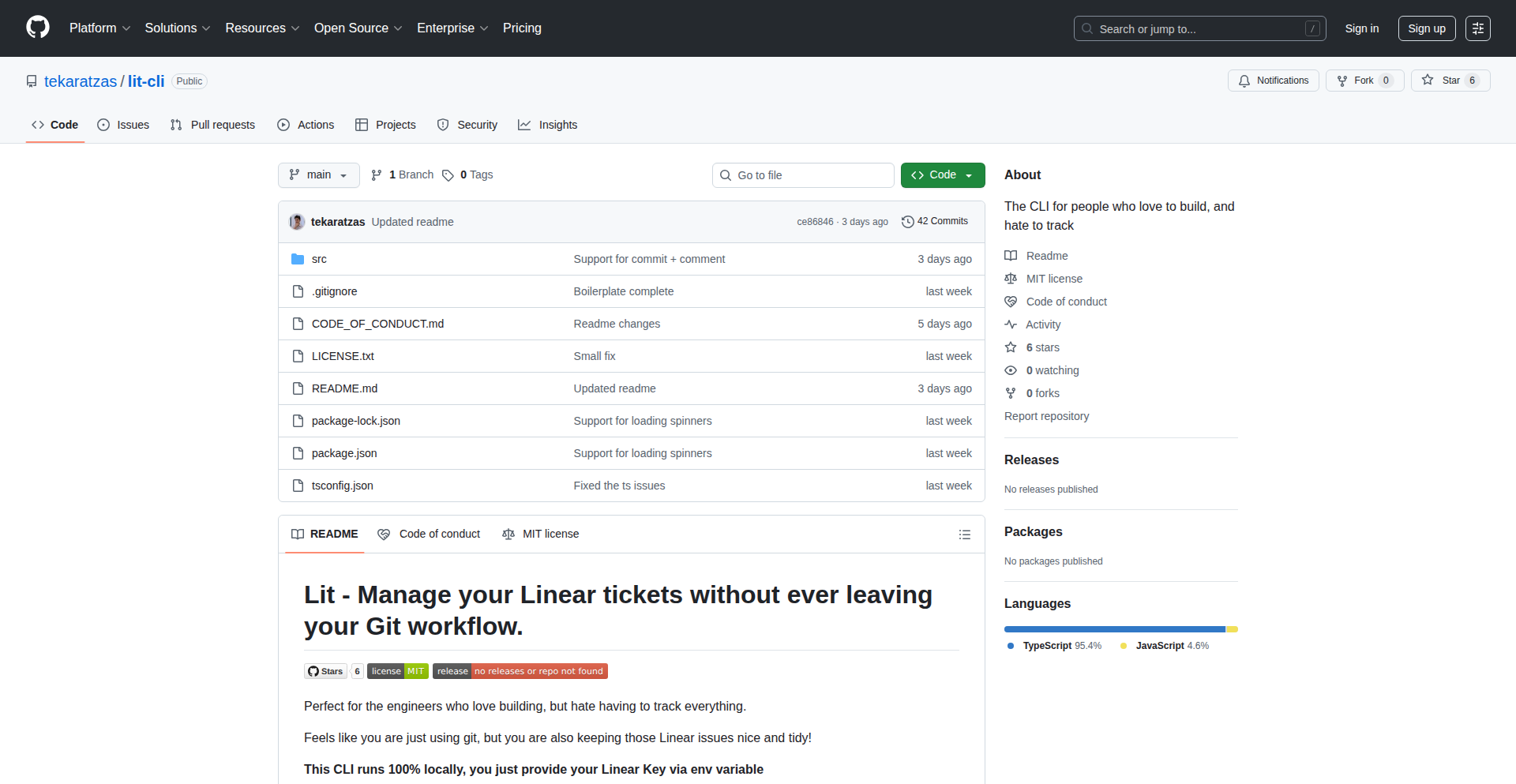
Author
thomask1995
Description
Lit is a command-line interface (CLI) tool that seamlessly integrates Git repository management with Linear issue tracking. It streamlines developer workflows by allowing them to perform actions on Linear issues directly from their Git command line, reducing context switching and automating common tasks. The innovation lies in treating Linear issues with the same intuitive command-line experience as Git, bridging the gap between code and task management.
Popularity
Points 2
Comments 0
What is this product?
Lit is a CLI tool designed to bring your Git workflow and Linear issue management together. Instead of switching between your terminal and a web browser to manage tasks, Lit allows you to interact with Linear issues using Git-like commands. For example, you can create a new issue, assign it to yourself, and start working on it, all from your terminal. The core technical idea is to leverage the familiar Git command structure to manipulate Linear's API, making task management feel as natural as version control. This eliminates the need to constantly jump between different tools, saving developers time and mental overhead.
How to use it?
Developers can use Lit by installing it and then executing commands directly in their project's terminal. For instance, to start working on a Linear issue, you might use a command like `lit switch 'Fix authentication bug'` which would search for the issue in Linear, assign it to you, and set its status to 'in progress'. It also automatically checks out a corresponding Git branch. If you want to create a new issue, you can use `lit checkout 'Implement user profiles' -d 'Allow users to create and manage their profiles' -t feature`, which will create the issue in Linear and then create a Git branch named appropriately. Lit can also be used to commit code, linking the commit message directly to the relevant Linear issue.
Product Core Function
· Switch to an issue: Automatically searches for a Linear issue based on a description, assigns it to you, sets it to 'in progress', and checks out a new or existing Git branch that corresponds to the issue. This saves you the manual steps of finding the issue, updating its status, and creating a new branch.
· Commit with issue context: Allows you to commit code with a message that automatically links to the relevant Linear issue based on your current branch. It also adds a comment to the Linear issue with your commit message, keeping your team informed about code changes directly within the issue tracker.
· Create new issue and branch: Enables you to create a new Linear issue directly from the CLI, specifying the title, description, and issue type (e.g., bug, feature). It then automatically generates a Git branch name that follows Linear's conventions and checks out that branch, setting you up to start coding immediately.
· Disambiguation of multiple issues: If a search for an issue yields multiple results, Lit intelligently prompts you to choose the correct one, ensuring accuracy and preventing accidental actions on the wrong task.
· Automated branch naming: Generates Linear-friendly branch names based on issue titles, maintaining consistency and making it easier for the team to understand the purpose of each branch.
Product Usage Case
· When starting a new task: A developer needs to fix a bug reported in Linear. Instead of manually opening Linear, finding the bug, assigning it to themselves, and then creating a Git branch, they can simply run `lit switch 'Fix login failure'`. Lit finds the issue, assigns it, sets it to 'in progress', and creates a Git branch named something like `bug-fix-login-failure-1234`, all in one go. This drastically reduces the initial friction of starting a new piece of work.
· During code commits: A developer finishes a small piece of work related to a specific Linear issue. They want to commit their changes and ensure the issue is updated. They can run `lit commit 'Implement email validation logic'`. Lit identifies the Linear issue associated with their current branch, creates a Git commit, and adds a comment to the Linear issue with the commit message. This keeps the issue updated with progress without manual intervention.
· When planning and initiating a new feature: A developer wants to start a new feature described in a Linear issue. They can use `lit checkout 'Add dark mode' -d 'Implement a dark mode toggle for the user interface' -t feature`. Lit creates the 'Add dark mode' feature issue in Linear, generates a branch like `feature-add-dark-mode-5678`, and checks out that branch, preparing them to code the new feature. This streamlines the process from idea to implementation.
· Managing multiple similar issues: If a developer searches for an issue and multiple issues match their description (e.g., 'Update documentation'), Lit will present a clear list for them to select the correct one, preventing confusion and ensuring they are working on the intended task. This handles the ambiguity of natural language search effectively.
45
Ever.chat: Hashtag-Driven Real-time Chat
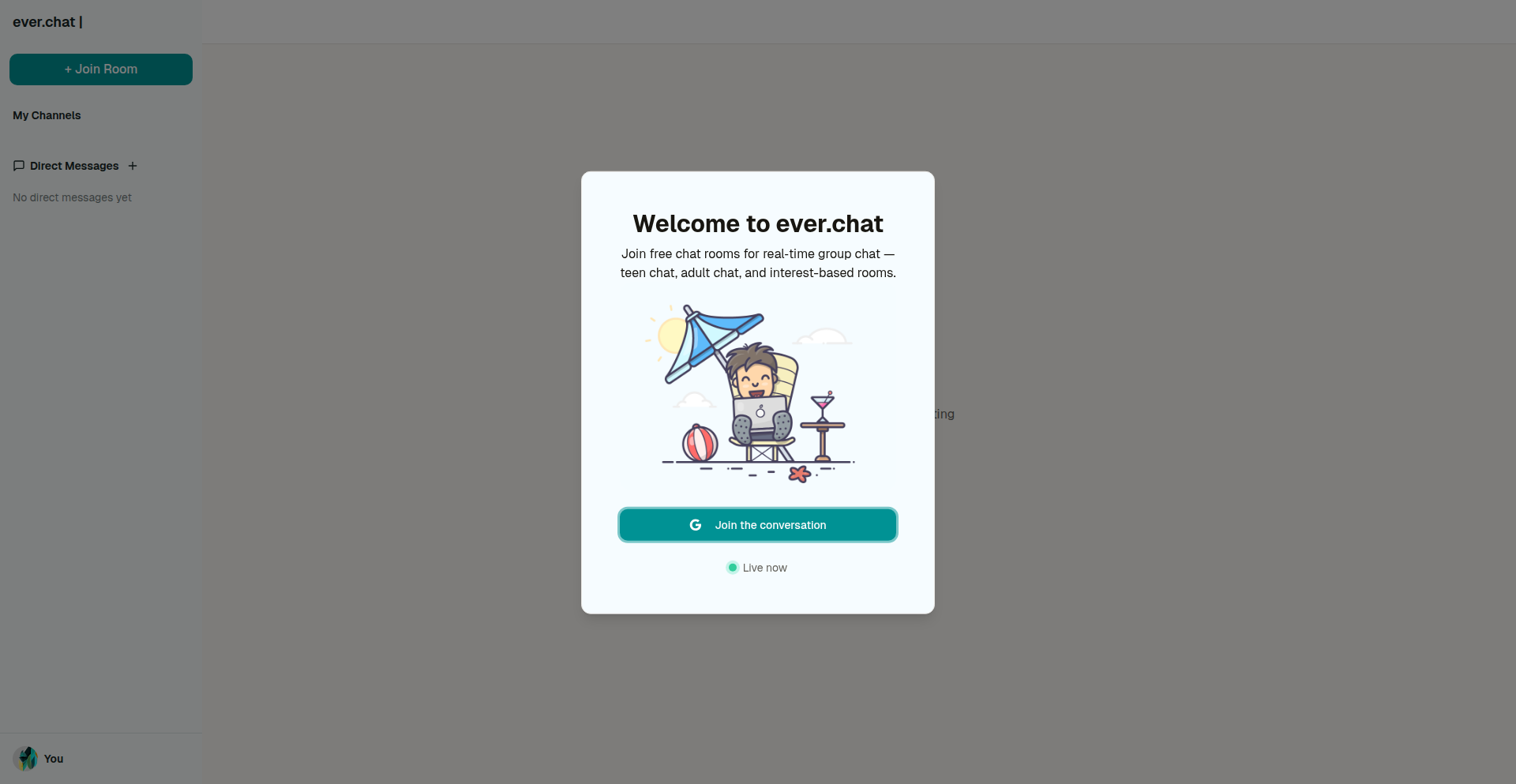
Author
jaequery
Description
Ever.chat revives the spirit of early internet chatrooms by allowing users to instantly join topic-based conversations using simple hashtags, eliminating the need for accounts or invites. It uses a peer-to-peer, serverless approach to create ephemeral chat spaces, offering a modern, accessible alternative to traditional messaging platforms. The innovation lies in its decentralized architecture and intuitive, frictionless entry into shared discussion spaces.
Popularity
Points 2
Comments 0
What is this product?
Ever.chat is a modern reimagining of the instant chatroom experience, inspired by the simplicity of IRC but built for today's web. Instead of complex servers or accounts, you simply type a hashtag (like #ai or #startups) on the website, and you're instantly connected to a real-time chatroom dedicated to that topic. The underlying technology aims for a decentralized, peer-to-peer communication model where possible, meaning your conversations don't rely on a central server that could go down or be controlled. This approach makes it incredibly easy to start or join conversations around any interest, bringing back the serendipity of discovering shared passions online without any barriers. So, what's in it for you? You can jump into discussions about your hobbies or professional interests immediately, connecting with like-minded people without the hassle of registration or setup.
How to use it?
Developers can use Ever.chat by simply navigating to the website (ever.chat) and typing a desired hashtag in the input field. For instance, to join a conversation about artificial intelligence, you'd type '#ai' and press enter. To create a new, private chatroom for a specific project or group, you can invent a unique hashtag (e.g., '#my_project_team_q3'). The platform handles the connection and real-time message broadcasting. Integrations could involve embedding a chat widget for a specific hashtag onto a personal blog or a community website, allowing visitors to instantly engage in discussions relevant to the site's content without leaving the page. So, how can you use this? It's for anyone who wants to quickly engage in or initiate a group chat on a specific topic, whether for social connection, project collaboration, or spontaneous idea exchange, all with zero friction.
Product Core Function
· Instant Hashtag-Based Room Entry: Users can join any chatroom by simply typing a hashtag. This bypasses traditional account creation and invite systems, offering immediate access to conversations. The value is in effortless participation and discovery of communities.
· Serverless/Decentralized Architecture (Conceptual): The project aims to minimize reliance on central servers, potentially using peer-to-peer technologies. This increases resilience and privacy. The value is in a more robust and less controlled communication environment.
· Ephemeral Chatrooms: Rooms are created on-demand and can be transient, fostering a dynamic and less cluttered communication space. The value is in spontaneous and focused interactions without long-term data persistence overhead.
· Real-time Messaging: Facilitates immediate communication between participants in a chatroom, ensuring conversations flow smoothly. The value is in synchronous interaction and rapid information exchange.
· No Accounts or Invites: The core philosophy is frictionless entry, removing common barriers to online communication. The value is in maximizing accessibility and encouraging spontaneous participation.
Product Usage Case
· Community Building for Niche Interests: A developer passionate about a specific programming library can create a hashtag like '#rust_async_patterns' and invite others to discuss it. This solves the problem of fragmented discussions scattered across forums or social media by providing a centralized, real-time hub.
· Ad-hoc Project Collaboration: A small startup team can use a unique hashtag like '#project_phoenix_sprint' to have quick, informal chats during a sprint without needing to set up a dedicated Slack channel or Discord server. This solves the need for immediate, low-overhead communication for short-term tasks.
· Live Event Discussions: During a tech conference or a live-streamed event, attendees could use a dedicated hashtag to discuss the content in real-time, creating a shared, interactive experience. This solves the problem of participants feeling isolated and enhances engagement.
· Serendipitous Networking: A user attending a virtual meetup could discover interesting conversations by browsing available hashtags related to their professional field, leading to unexpected connections. This solves the problem of discoverability in online networking by facilitating organic interactions.
46
Fawkes Privacy Cloak
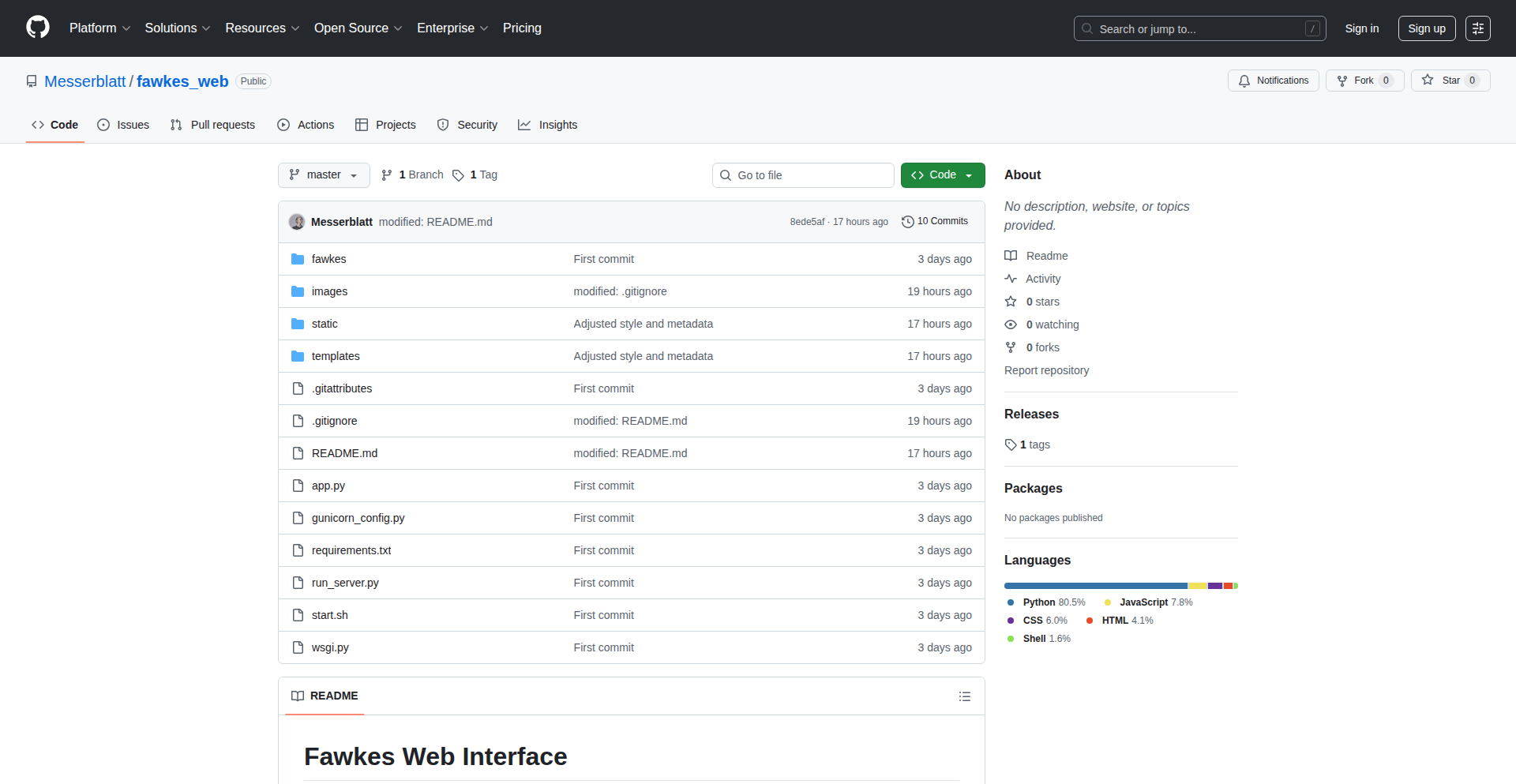
Author
m_2000
Description
Fawkes is a tool that helps individuals protect their privacy by subtly altering images to make them unrecognizable to facial recognition systems. It achieves this by introducing imperceptible noise to photos, acting like a digital camouflage. This innovative approach allows users to share photos online without the fear of their likeness being tracked or identified by AI, preserving personal autonomy in the digital age.
Popularity
Points 1
Comments 1
What is this product?
Fawkes is a sophisticated privacy tool that leverages adversarial attack techniques, specifically tailored for image manipulation, to fool facial recognition algorithms. It works by injecting carefully crafted, almost invisible, noise patterns into an image. These patterns are designed to disrupt the features that facial recognition models look for. Think of it like adding a very subtle, unique 'disguise' to your face in a photo that a computer can't process correctly, but a human eye wouldn't notice. The core innovation lies in the intelligent generation of these noise patterns, ensuring they are effective against a wide range of recognition models while remaining visually indistinguishable from the original image. This is crucial for maintaining the aesthetic quality of your photos while achieving strong privacy protection.
How to use it?
Developers can integrate Fawkes into their applications or workflows to offer enhanced privacy features to their users. For instance, a social media platform could offer an 'auto-cloak' option for uploaded photos. A photographer selling prints online could allow customers to opt for 'privacy-enhanced' versions. The web interface makes it accessible for individual users to upload photos, process them, and download the privacy-protected versions. Technically, this involves using the Fawkes library (which can be integrated into Python applications) to process images programmatically. You would typically load an image, pass it to the Fawkes processing function, and save the resulting cloaked image. This provides a powerful, privacy-preserving layer for any application dealing with user photos.
Product Core Function
· Adversarial Noise Injection: Generates imperceptible noise patterns that are specifically designed to confuse facial recognition algorithms, thus preventing accurate identification of individuals in photos. This protects your personal identity from being tracked online.
· Image Integrity Preservation: Ensures that the visual quality of the original image is maintained after processing, meaning the subtle changes are undetectable to the human eye, so your photos still look good.
· Cross-Model Robustness: The noise patterns are designed to be effective against a variety of common facial recognition models, offering broad protection against different tracking systems.
· Web Interface for Accessibility: Provides an easy-to-use web portal for individuals to upload, process, and download their images without requiring any technical expertise, making privacy protection readily available to everyone.
· Programmatic API for Developers: Offers a library for developers to integrate Fawkes' privacy-enhancing capabilities directly into their own applications and services, enabling them to build privacy-conscious products.
Product Usage Case
· A user uploading a family photo to a public social media site can use Fawkes to ensure no facial recognition system can identify or profile their family members, protecting their children's privacy.
· A journalist or activist sharing sensitive images from a protest can use Fawkes to obscure the identities of participants, preventing potential retaliation or surveillance.
· A photographer selling portraits online can offer a 'privacy-enhanced' option for clients who wish to maintain anonymity while still sharing their images, solving the problem of privacy concerns in digital art sales.
· A developer building a secure photo-sharing app can integrate Fawkes to automatically cloak user photos upon upload, providing an out-of-the-box privacy feature and addressing user demand for enhanced security.
· An individual wanting to participate in online discussions or forums that require image uploads can use Fawkes to prevent their appearance from being linked to their online persona, maintaining a separation between their real and digital identities.
47
AI-RSS Article Weaver
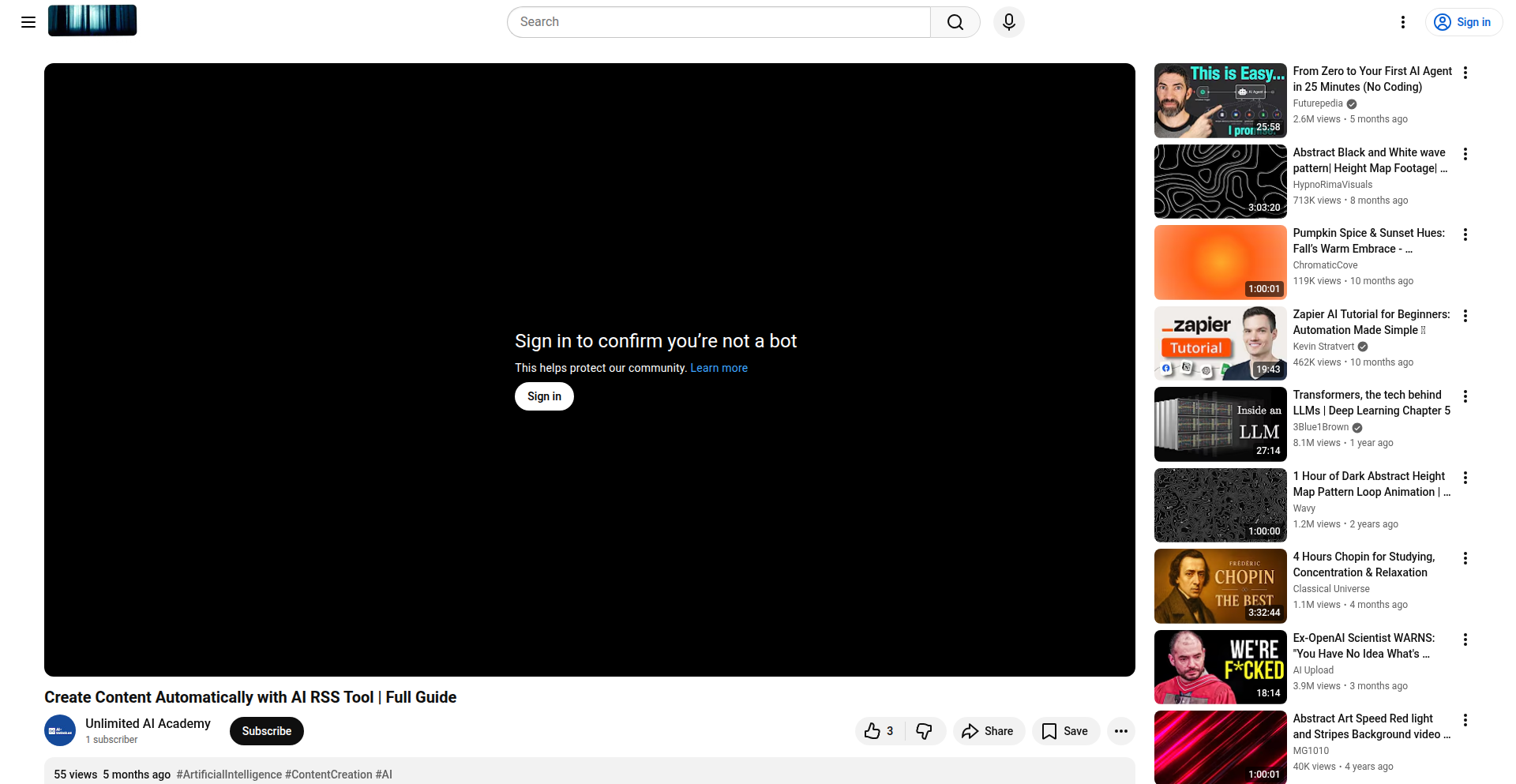
Author
Djihad
Description
This project is a fascinating blend of content aggregation and artificial intelligence. It takes any existing RSS feed, which is essentially a stream of articles or updates from a website, and uses AI to rewrite them into unique, new articles. The core innovation lies in its ability to process raw information from various sources and generate original content, offering a novel way to repurpose and expand on existing information. This solves the problem of content fatigue and the challenge of consistently generating fresh material.
Popularity
Points 1
Comments 1
What is this product?
AI-RSS Article Weaver is a tool that acts as a content transformer. It intelligently reads articles from an RSS feed and then, using advanced AI language models, rewrites them into entirely new articles. This is not just a simple copy-paste or summary; it's a sophisticated process that understands the context and key points of the original articles and then generates fresh, human-like text. The innovation is in its ability to automate the creation of unique content from a variety of sources, saving time and effort for content creators and information curators. So, what's in it for you? You get a constant stream of original content without the manual effort of writing it yourself.
How to use it?
Developers can integrate AI-RSS Article Weaver into their content management systems, personal blogging platforms, or even use it as a standalone tool for research and content ideation. The typical usage would involve providing the URL of an RSS feed. The tool then fetches the articles, processes them through its AI engine, and outputs the newly generated articles. For integration, developers might interact with an API to pull the generated content and display it on their websites or use it within their existing workflows. This means you can set it up to automatically update your site with AI-generated articles based on topics you care about. So, how can this benefit you? You can automate your content creation pipeline and maintain an active online presence with minimal intervention.
Product Core Function
· RSS Feed Ingestion: The system can reliably fetch content from any valid RSS feed URL, forming the foundation of its operation. This is valuable for accessing diverse information streams. For you, it means it can pull content from almost any website you want to monitor.
· AI Article Generation: Utilizes natural language processing (NLP) and large language models (LLMs) to rewrite and create new articles based on the ingested feed content. This is the core innovation, providing unique content. For you, this translates to having brand-new articles without writing them, saving significant time and resources.
· Content Uniqueness Assurance: Implements mechanisms to ensure the generated articles are distinct from the source material, avoiding plagiarism and offering fresh perspectives. This is crucial for SEO and originality. For you, this ensures your content is seen as original and valuable, helping your online presence.
· Customizable Output: Potentially allows for customization of the AI's writing style, tone, or length, offering flexibility for different use cases. This allows tailoring content to specific audiences. For you, it means the AI can write in a way that best suits your brand or target audience.
Product Usage Case
· A blogger wanting to maintain a consistent posting schedule on a niche topic could use AI-RSS Article Weaver to automatically generate daily or weekly articles based on RSS feeds from industry news sites. This solves the problem of writer's block and the constant demand for new material, ensuring their blog remains active and engaging for their readers.
· A news aggregator platform could integrate this tool to expand its content offerings by transforming curated RSS feeds into more detailed, unique articles, providing a richer experience for its users. This addresses the challenge of presenting information in a more engaging and original format, differentiating it from simple link aggregation.
· A marketing team looking to generate content for social media or internal newsletters could feed relevant industry news into the tool and then use the AI-generated articles as a basis for their communications. This streamlines content creation for marketing efforts, ensuring a steady flow of relevant information to share.
48
LSP CollabEngine
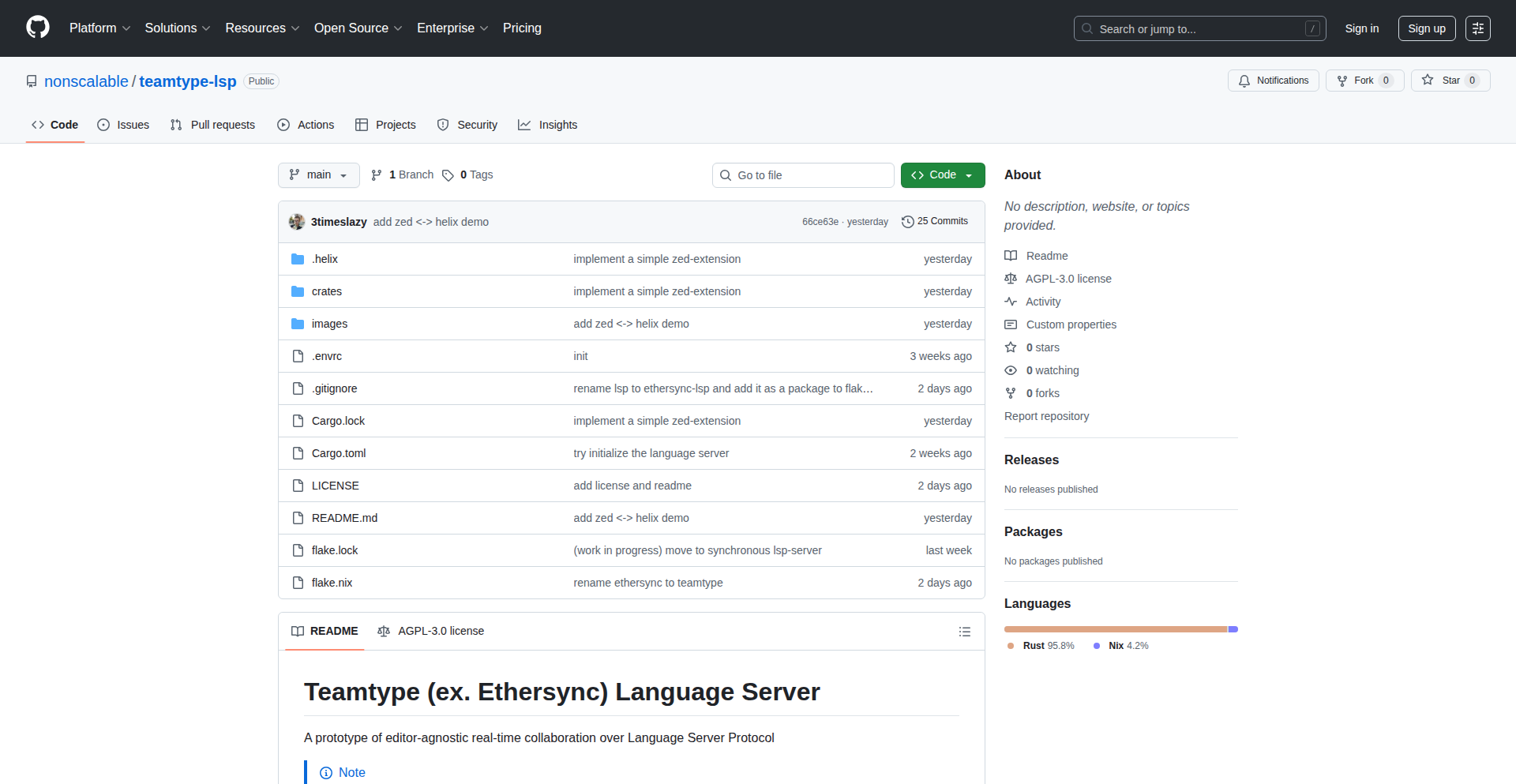
Author
3timeslazy
Description
A prototype of editor-agnostic real-time collaboration over the Language Server Protocol (LSP). This project tackles the challenge of enabling multiple developers to simultaneously edit the same code file across different editors, without needing a specific, custom integration for each editor.
Popularity
Points 2
Comments 0
What is this product?
This project is a technical prototype demonstrating how real-time collaborative editing, like Google Docs for code, can be achieved using the Language Server Protocol (LSP). Normally, LSP is used by editors to understand code (autocompletion, error checking, etc.). This innovation extends LSP's capabilities to manage and synchronize changes from multiple users in real-time. The core idea is to abstract the collaboration logic away from individual editors, allowing any LSP-compatible editor to potentially support real-time collaboration. This is achieved by building a central service that receives changes from different editors, merges them intelligently, and broadcasts the synchronized state back. The innovation lies in repurposing a protocol designed for code intelligence to handle the complex challenges of distributed real-time data synchronization, making collaboration more seamless and editor-agnostic. So, this means you can potentially collaborate on code with anyone, on any LSP-enabled editor, without them needing to use the exact same tools as you.
How to use it?
Developers can integrate this engine into their existing development workflows. The core functionality would involve running the CollabEngine as a service. Then, editors that support LSP and are modified to send collaborative edits (e.g., text changes, cursor positions) to this service. The engine would manage the merging of these edits and send updates back to all connected clients. This enables scenarios like pair programming or team code reviews where multiple people are actively editing the same file simultaneously, regardless of their preferred IDE. It's about making shared coding sessions smoother and more accessible. So, this helps by providing a foundational technology for building collaborative coding features into your favorite development tools, reducing the friction of working together on code.
Product Core Function
· Real-time text synchronization: Enables multiple users to see each other's edits as they happen in the same document, ensuring everyone is working with the latest version of the code. The value is in reducing conflicts and keeping everyone on the same page.
· Editor-agnostic architecture: Designed to work with any editor that supports the Language Server Protocol, meaning it's not tied to a specific IDE. The value is in broad compatibility and avoiding vendor lock-in.
· Conflict resolution: Implements logic to intelligently merge concurrent edits from different users, preventing data loss and maintaining document integrity. The value is in ensuring a stable and reliable collaborative experience.
· Cursor and selection sharing: Allows participants to see each other's cursors and selections, providing context and making it easier to follow along with what others are doing. The value is in improving communication and understanding during collaborative sessions.
Product Usage Case
· Remote pair programming: Two developers in different locations can simultaneously edit the same codebase in their preferred LSP-enabled editors, as if they were sitting next to each other. This solves the problem of coordinating changes and sharing screens for live coding.
· Live code demos: An instructor can demonstrate coding concepts in real-time, with students able to see and potentially even contribute to the code in their own environments. This enhances interactive learning and engagement.
· Collaborative code reviews: Multiple reviewers can simultaneously inspect and suggest changes to a piece of code, with all modifications visible and managed in real-time. This streamlines the review process and ensures all feedback is captured efficiently.
49
DoShare Personal Cloud
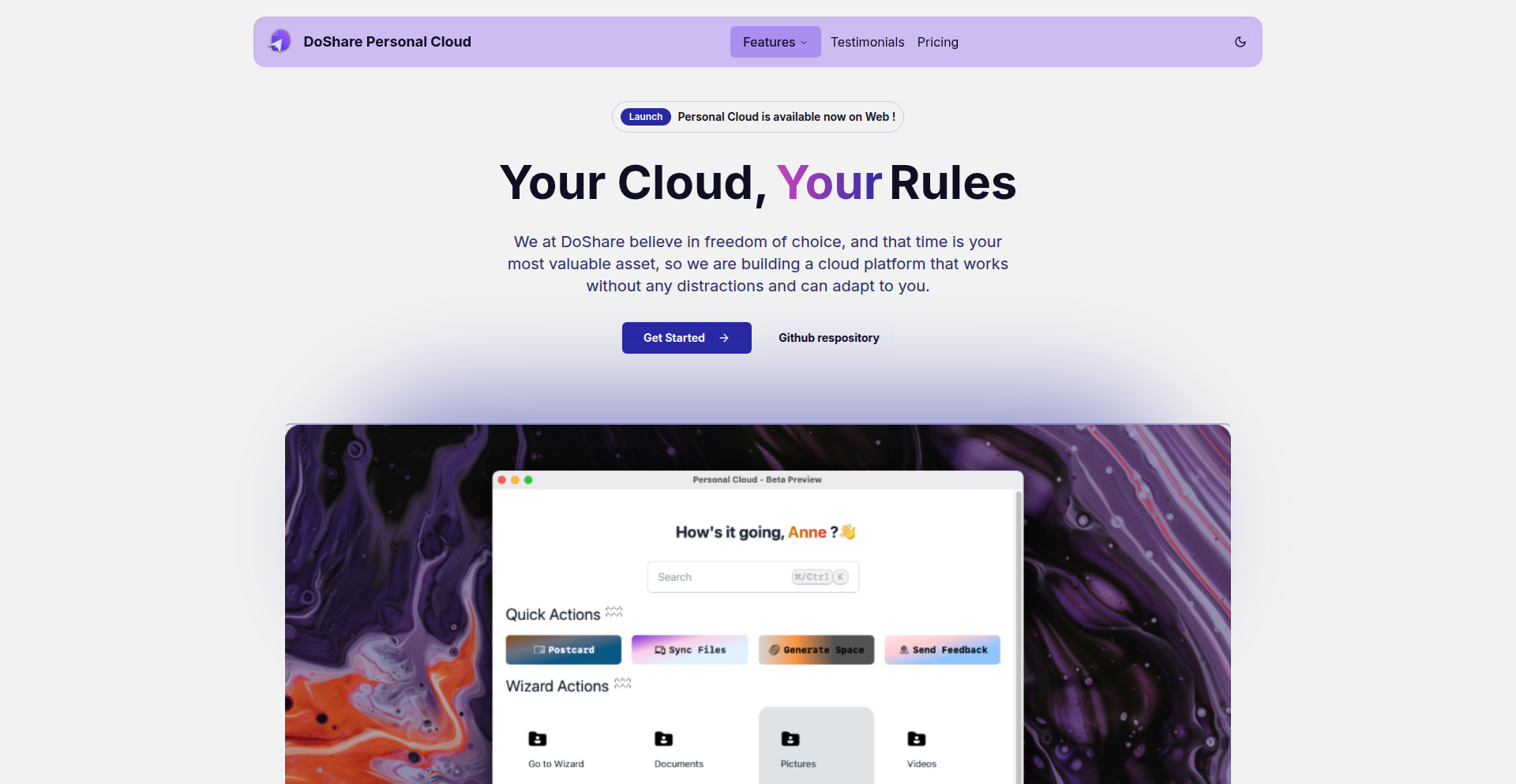
Author
vednig
Description
DoShare Personal Cloud is an innovative project that re-imagines personal cloud storage by decentralizing it and leveraging peer-to-peer (P2P) technology. Instead of relying on a single server, it allows users to share their storage space with trusted contacts, creating a distributed and resilient network for data. This approach offers enhanced privacy, control, and potentially lower costs compared to traditional cloud providers. The core innovation lies in its P2P architecture for file synchronization and access, ensuring data availability even if one node is offline.
Popularity
Points 2
Comments 0
What is this product?
DoShare Personal Cloud is a self-hosted, decentralized file storage and sharing solution. Instead of uploading your files to a central server owned by a company, DoShare allows you to store your data across a network of trusted devices (your own and those of your friends or family). It uses peer-to-peer (P2P) protocols, similar to how torrents work for file sharing, to synchronize and access your files. This means your data isn't in one place where it can be easily compromised or lost. The innovation here is taking the concept of a personal cloud, which usually implies a private server, and making it truly distributed and user-controlled, enhancing privacy and data resilience.
How to use it?
Developers can use DoShare by setting up a DoShare node on their own machine or a dedicated server. Once set up, they can designate specific directories to be shared within their DoShare network. They can then invite trusted friends or colleagues to join their network, allowing them to access shared files. This is ideal for collaborative projects where sensitive data needs to be shared securely without relying on third-party cloud services. Integration can be achieved by building applications that interact with the DoShare API, enabling features like automatic backup to their DoShare network or synchronized access to project files across multiple team members' devices.
Product Core Function
· Decentralized File Storage: Data is spread across multiple trusted nodes, reducing single points of failure and enhancing data security. This is useful for anyone worried about their data being concentrated in one vulnerable location.
· Peer-to-Peer Synchronization: Files are synced directly between devices using P2P protocols, ensuring that changes are quickly propagated and that data remains accessible even if some nodes are offline. This means your files are always up-to-date across your devices without needing a central server to mediate.
· Encrypted Data Transfer: All data transmitted between nodes is encrypted, ensuring privacy and security during the sharing process. This provides peace of mind that your shared files are protected from unauthorized access.
· User-Controlled Access: Users have full control over who can access their shared data, fostering trust and a sense of ownership. You decide who sees your files, giving you ultimate authority over your digital assets.
Product Usage Case
· Secure team collaboration on sensitive documents: A small development team can set up a DoShare network to share project files and code repositories. This ensures that proprietary information remains within their trusted circle, avoiding risks associated with public cloud storage and providing a reliable way to access project assets.
· Personal media library distribution: An individual can use DoShare to share their personal photos and videos with family members. Instead of uploading everything to a commercial cloud, they can leverage their family's collective storage, ensuring a robust and private way to keep memories accessible to loved ones.
· Offline-first data access for remote work: A freelancer working in areas with intermittent internet connectivity can use DoShare to keep essential project files synchronized across their laptop and a home server. This allows for seamless access to necessary data even when disconnected from the internet, boosting productivity.
50
Md-pdf-md: Bidirectional Markdown <> PDF with Local AI Vision
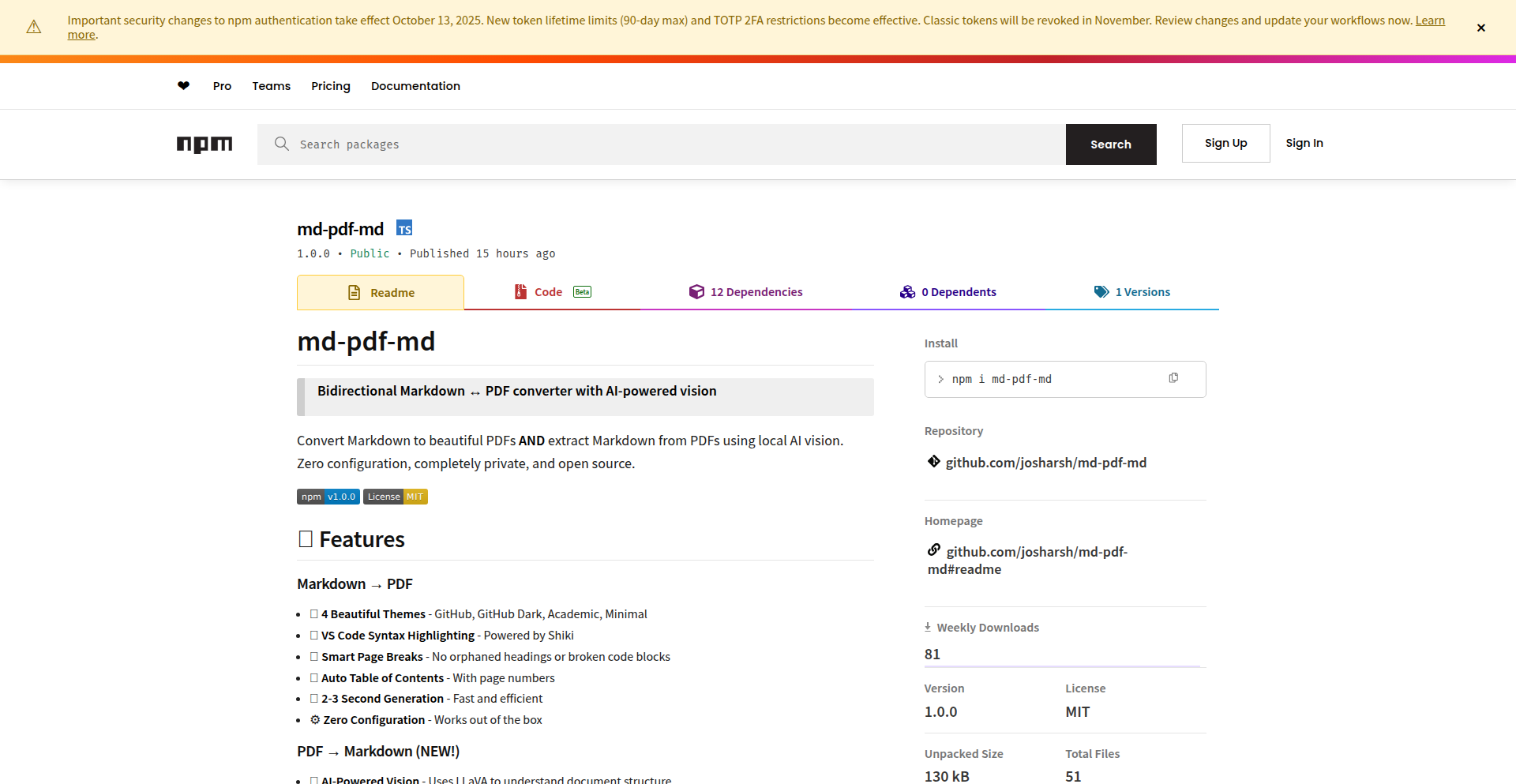
Author
josharsh
Description
This project is an innovative tool that allows for seamless conversion between Markdown documents and PDF files, and crucially, can extract Markdown content from PDFs. Its standout feature is the integration of local AI, specifically the LLaVA vision model, enabling it to understand and process visual information within PDFs. This means you can not only generate beautiful PDFs from your Markdown with themes and syntax highlighting, but also reverse the process and get structured Markdown back from PDF images or scanned documents, all while prioritizing privacy and avoiding cloud dependencies.
Popularity
Points 2
Comments 0
What is this product?
This project is a desktop application that acts as a bridge between Markdown files and PDF documents, with a revolutionary AI-powered extraction capability. The core innovation lies in its ability to use a local AI model (LLaVA) to 'see' and interpret content within PDFs, turning them into structured Markdown. This is different from traditional PDF parsers that struggle with complex layouts or image-based text. It also supports creating visually appealing PDFs from Markdown, complete with VS Code-like syntax highlighting and customizable themes. The 'bidirectional' aspect is key – it's not just one-way conversion. The local AI means your data stays on your machine, making it a privacy-first solution. So, this is useful because it offers a complete workflow for document management, handling both creation and intelligent extraction, without sending your sensitive data to the cloud.
How to use it?
Developers can use Md-pdf-md as a standalone application for personal document management or integrate it into their existing workflows. For creating PDFs, you simply provide your Markdown file, choose a theme, and the tool generates a polished PDF. For extracting Markdown from PDFs, you can point the tool to a PDF, and the AI will attempt to reconstruct the document's structure and content as Markdown. This is particularly powerful for dealing with scanned documents or image-heavy PDFs where traditional text extraction fails. It can be used from the command line, making it scriptable for batch processing. Think of it as an intelligent document assistant for your coding notes, research papers, or any content you need to manage across formats. The integration is straightforward, especially for developers comfortable with command-line tools, allowing for automated document processing as part of their build or archiving processes.
Product Core Function
· Markdown to PDF Conversion: Converts Markdown text into well-formatted PDF documents with support for multiple themes and VS Code syntax highlighting. This is valuable for creating professional-looking reports, documentation, or presentations from your notes, ensuring a consistent and visually appealing output without needing complex design software.
· PDF to Markdown Extraction (AI-powered): Utilizes the LLaVA vision model to intelligently extract structured Markdown content from PDF files, including those with images or complex layouts. This is a game-changer for digitizing legacy documents, research papers, or scanned notes, transforming them into editable and searchable Markdown, saving significant manual retyping and formatting effort.
· Local AI Processing: All AI computations are performed locally on the user's machine, ensuring data privacy and security. This is crucial for handling sensitive information, as no data is transmitted to external servers, offering peace of mind and avoiding potential data breaches or API costs associated with cloud-based AI services.
· Zero Configuration: The tool is designed for immediate use without complex setup or dependencies, making it accessible to a wide range of users. This reduces the barrier to entry for advanced document processing, allowing users to benefit from its capabilities right away.
· Open Source and Privacy-First: The project's open-source nature allows for transparency and community contributions, while its privacy-first design prioritizes user data protection. This builds trust and allows developers to inspect and potentially extend the functionality as needed.
Product Usage Case
· A researcher needing to convert a collection of scanned academic papers into editable Markdown for easier searching and analysis. The AI extraction capability solves the problem of extracting text from image-based PDFs, saving hours of manual transcription and formatting.
· A developer creating user documentation for their open-source project. They can write in Markdown, then use the tool to generate beautiful, themed PDFs with code highlighting for distribution, ensuring a professional presentation of their technical guides.
· A student digitizing handwritten notes from textbooks. By scanning the pages into PDFs and using Md-pdf-md, they can convert these images into searchable Markdown, making their study materials more accessible and organized for future reference.
· A content creator who wants to repurpose blog posts written in Markdown into visually appealing PDF newsletters. The theming and syntax highlighting features allow for easy customization to match their brand identity, and the process is entirely local, keeping their content private.
51
LangSpend: LLM Cost Sentinel
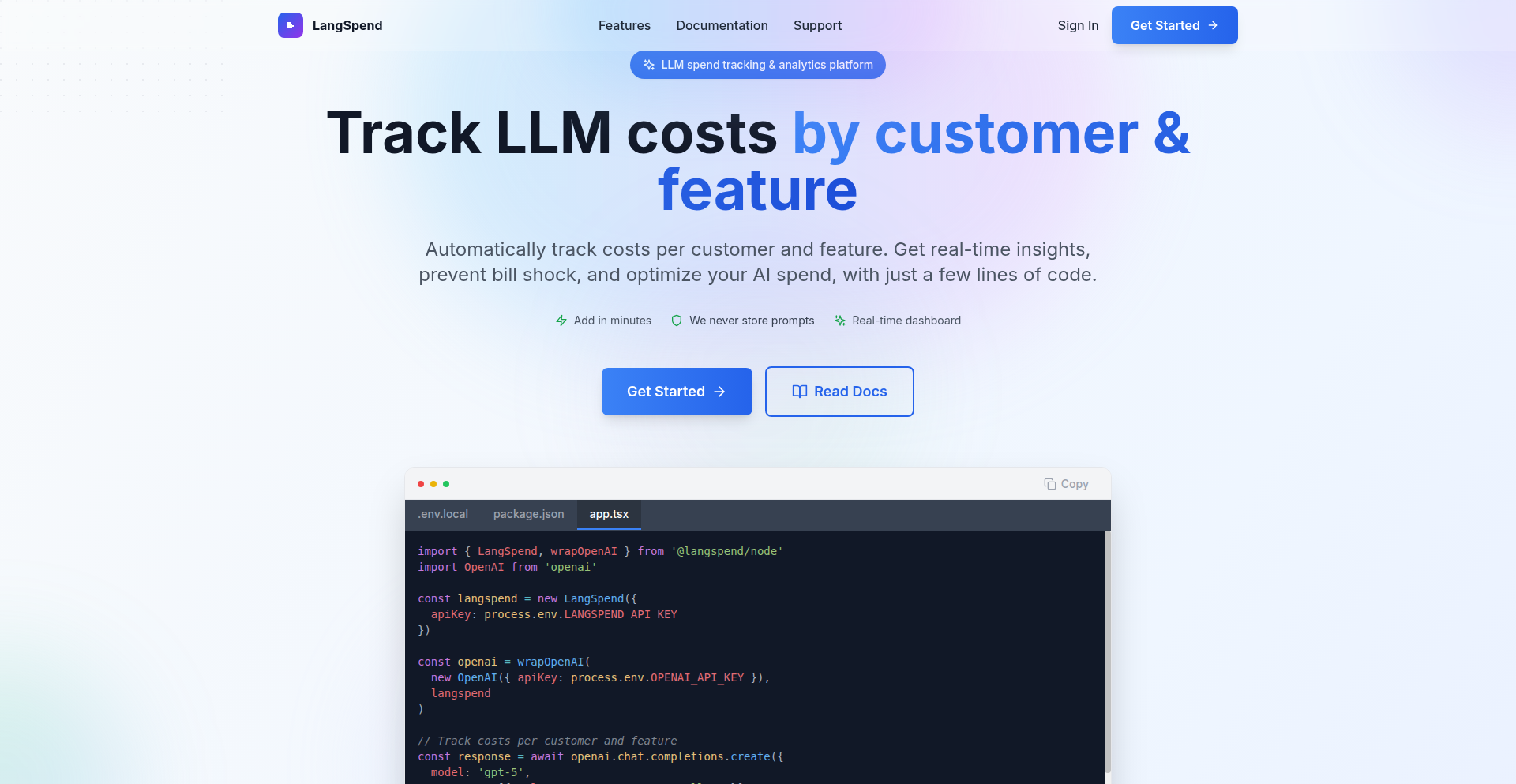
Author
aihunter21
Description
LangSpend is a developer-centric SDK that provides real-time visibility into your Large Language Model (LLM) expenditures. It tackles the opacity of LLM costs by allowing you to tag and track usage per customer and per feature. This empowers developers and businesses to understand, manage, and optimize their AI-driven product expenses, preventing unexpected budget overruns. So, this is useful because it stops your AI features from secretly costing you a fortune and helps you price your products accurately. You get to see exactly where your money is going, so you can make smart decisions about your LLM usage.
Popularity
Points 2
Comments 0
What is this product?
LangSpend is a tool for developers that helps you understand and control the costs associated with using Large Language Models (LLMs) like those from OpenAI or Anthropic. Think of it as a smart meter for your AI. Normally, when your application uses an LLM, it's hard to know who is using it the most, or which specific part of your app is driving up the bill. LangSpend solves this by providing a simple way to wrap your LLM calls with extra information (like which customer is making the call or which feature they are using). It then collects this data and shows you a clear, real-time dashboard of who is costing what. This insight is crucial for preventing unexpected expenses and for fair pricing of your services. So, this is useful because it demystifies LLM spending, making it predictable and manageable, which is essential for any business relying on AI.
How to use it?
Developers integrate LangSpend into their applications by incorporating its SDK (Software Development Kit) into their existing codebase. The SDK is designed to be a lightweight wrapper around your LLM API calls. When you make a call to an LLM, you simply pass along metadata such as a customer ID or a feature name. LangSpend then intercepts this information, logs the LLM usage along with the provided tags, and sends this data to a central dashboard. This dashboard can then be accessed to visualize cost breakdowns. The current offerings include SDKs for Node.js and Python. So, this is useful because it's a non-disruptive way to gain critical financial insights into your AI usage, allowing you to fine-tune your operations without a complete overhaul.
Product Core Function
· LLM Call Wrapping with Metadata: The SDK allows developers to attach custom tags (like customer IDs, feature names, or experiment identifiers) to each LLM request. This is technically achieved by creating wrapper functions or decorators around the standard LLM client libraries. The value is that it transforms opaque LLM calls into auditable transactions, enabling granular cost allocation. This is applicable in any scenario where you want to attribute LLM costs to specific users or functionalities.
· Real-time Cost Dashboard: LangSpend provides a web-based interface that visualizes the collected LLM usage data. This typically involves time-series graphs and tabular data, often powered by a backend data store. The value is immediate insight into spending patterns, allowing for quick identification of cost anomalies. This is useful for product managers and developers to monitor daily or weekly expenses.
· Cost Allocation by Customer: The system categorizes LLM expenses based on the customer metadata provided. This involves backend processing that aggregates costs associated with each unique customer identifier. The value is the ability to directly correlate AI service consumption with revenue or customer tiering. This is essential for SaaS businesses to understand their most valuable or costly customer segments.
· Cost Allocation by Feature: Similar to customer allocation, this function breaks down LLM costs by the feature metadata tagged to LLM calls. This helps pinpoint which features are the most resource-intensive. The value is that it guides feature prioritization and optimization efforts based on actual operational costs. This is useful for engineering teams to decide where to focus optimization efforts for cost reduction.
· Support for Major LLM Providers: The SDK is designed to work with popular LLM APIs like OpenAI and Anthropic. This means developers don't need to rewrite their LLM integration logic. The value is broad compatibility and ease of adoption across different LLM-powered applications. This is useful for any developer already utilizing or planning to utilize these common LLM services.
Product Usage Case
· A SaaS company offering AI-powered content generation notices their AWS bill unexpectedly rising. By integrating LangSpend, they discover that a specific 'advanced summarization' feature, used heavily by a small subset of enterprise clients, is consuming a disproportionate amount of their LLM budget. This insight allows them to re-evaluate the pricing for that feature or optimize its underlying LLM calls. The problem solved is uncontrolled and misunderstood LLM spending leading to budget overruns.
· A startup experimenting with several LLM-based features for a new product struggles to allocate their development budget effectively, especially when using free cloud credits. They use LangSpend to tag LLM calls from different experimental features. When their credits run out faster than expected, they can immediately see which prototypes were the most expensive, helping them decide which features to prioritize for production and which to scale back. The problem solved is lack of visibility into experimental costs, hindering effective resource allocation.
· A developer building a customer support chatbot realizes that certain complex queries are leading to very expensive LLM responses. Using LangSpend, they tag these queries and their associated LLM costs. This allows them to identify specific patterns or types of user questions that are driving up operational expenses, prompting them to implement pre-processing steps or alternative, cheaper logic for those cases. The problem solved is identifying and mitigating high-cost edge cases in LLM interactions.
52
Kaleidoscope: Multi-Agent AI TUI Orchestrator
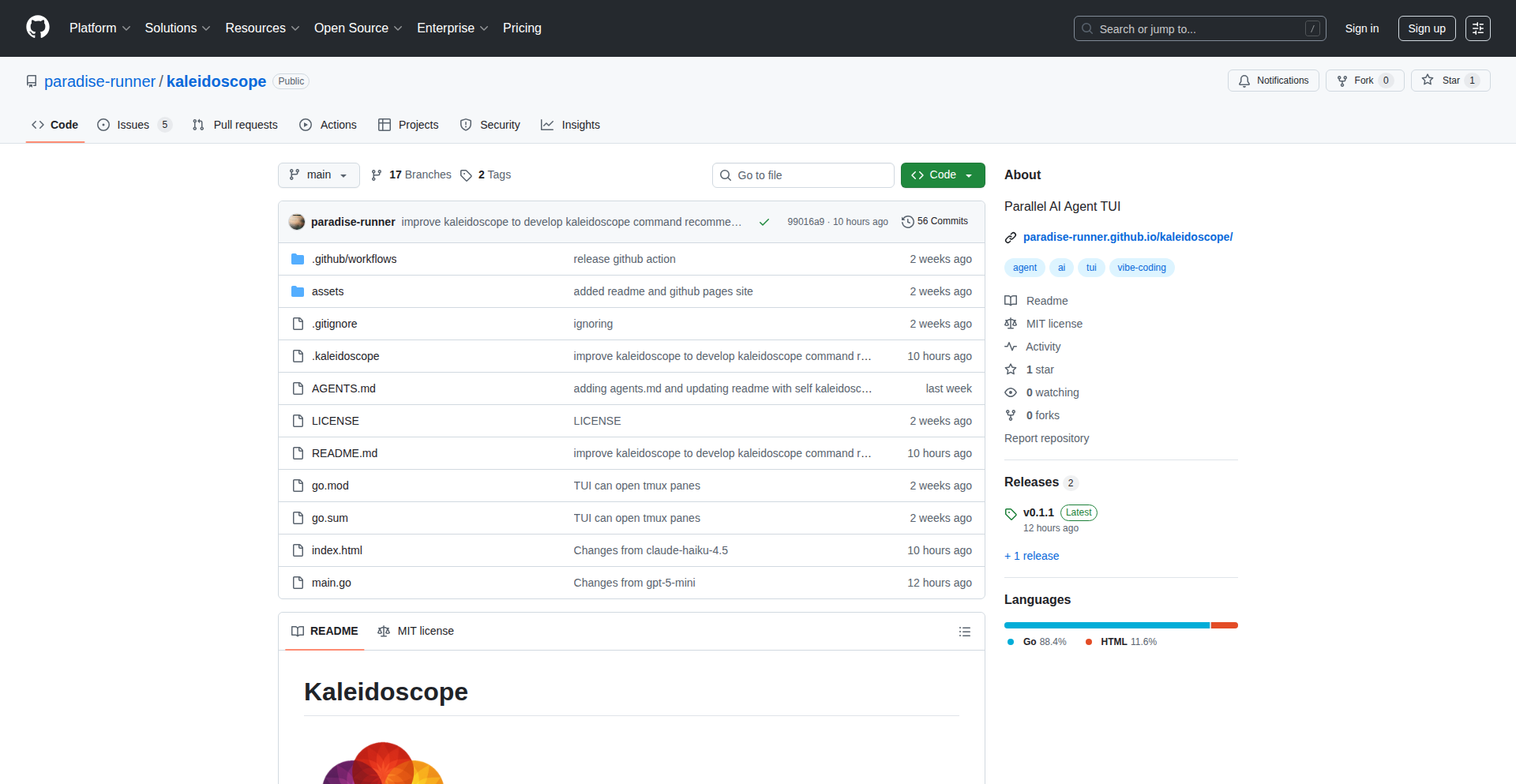
Author
dividedcomet
Description
Kaleidoscope is a terminal-based UI tool that allows developers to run multiple AI agents simultaneously against a single prompt. It streamlines the process of comparing outputs from different AI models, making it easier to discover optimal solutions and explore diverse possibilities. This innovation tackles the tedious task of managing individual AI agent setups, offering a more efficient way to achieve better AI-driven results, especially for problems where verifying outputs is key.
Popularity
Points 2
Comments 0
What is this product?
Kaleidoscope is a sophisticated Command Line Interface (CLI) tool designed to run and manage multiple AI agents in parallel. It leverages underlying tools like 'opencode' for agent execution and 'tmux' for efficient terminal window management. The core technical insight is in orchestrating these agents to work concurrently on the same input, presenting their outputs in a visually organized manner within the terminal. This approach significantly reduces the manual effort involved in setting up and monitoring individual AI instances, acting as a 'turbocharger' for AI experimentation. For you, this means you can test a single idea across various AI models at once without the headache of manual configuration for each one, leading to faster and more informed decision-making.
How to use it?
Developers can integrate Kaleidoscope into their workflow by installing it and then configuring it to point to their desired AI models and prompts. The tool uses 'tmux' sessions to split the terminal into multiple panes, each running a different AI agent. When you submit a prompt, Kaleidoscope sends it to all configured agents and displays their responses side-by-side or in a stacked format. This allows for direct comparison of results and identification of the most promising outputs. For instance, you could use it to: experiment with different prompt engineering strategies by seeing how various models interpret the same instruction, quickly iterate on creative writing by comparing story drafts from multiple AI writers, or even debug code by getting suggestions from different AI coding assistants.
Product Core Function
· Parallel AI Agent Execution: Enables running multiple AI models simultaneously, accelerating the process of gathering diverse AI outputs. This is valuable for rapid exploration and comparison of AI capabilities without repetitive setup.
· TUI for Output Visualization: Presents the outputs of different AI agents in a structured terminal interface, making it easy to visually compare results. This helps in quickly identifying patterns, discrepancies, or superior solutions.
· Automated Agent Management: Handles the complexities of launching and managing individual AI agent instances, abstracting away the need for manual configuration and worktree management. This saves significant developer time and reduces the potential for configuration errors.
· Problem Verification via Inspection: Optimized for problems where the quality of the AI's solution can be determined by examining its output directly, such as generating code, writing text, or providing data analysis. This makes the tool directly applicable to practical problem-solving scenarios.
Product Usage Case
· Scenario: Prompt Engineering Iteration. A developer is trying to find the best way to ask an AI to generate Python code for a specific task. By using Kaleidoscope, they can input the same prompt with slight variations to five different language models simultaneously. The tool's TUI will display the code generated by each model, allowing the developer to instantly see which prompt variation yielded the most efficient or accurate code, thus solving the problem of slow, iterative manual testing.
· Scenario: Creative Content Generation Comparison. A writer is looking for AI assistance in generating story ideas. They input a story premise into Kaleidoscope, and different AI writing agents are tasked with expanding on it. The side-by-side view in the terminal allows the writer to quickly compare narrative styles, character development, and plot points from each agent, helping them select the most compelling direction and solving the problem of siloed creative exploration.
· Scenario: API Integration Testing with Multiple Bots. A developer is building a system that needs to interact with several external services via AI. They can use Kaleidoscope to send the same query to different AI agents, each potentially specialized in interacting with a particular API. The tool's ability to manage and display parallel outputs helps in identifying the agent that provides the most relevant and actionable data for their integration, solving the technical challenge of managing diverse AI responses for a unified system.
53
StrangeQ: AI-Crafted AMQP Broker
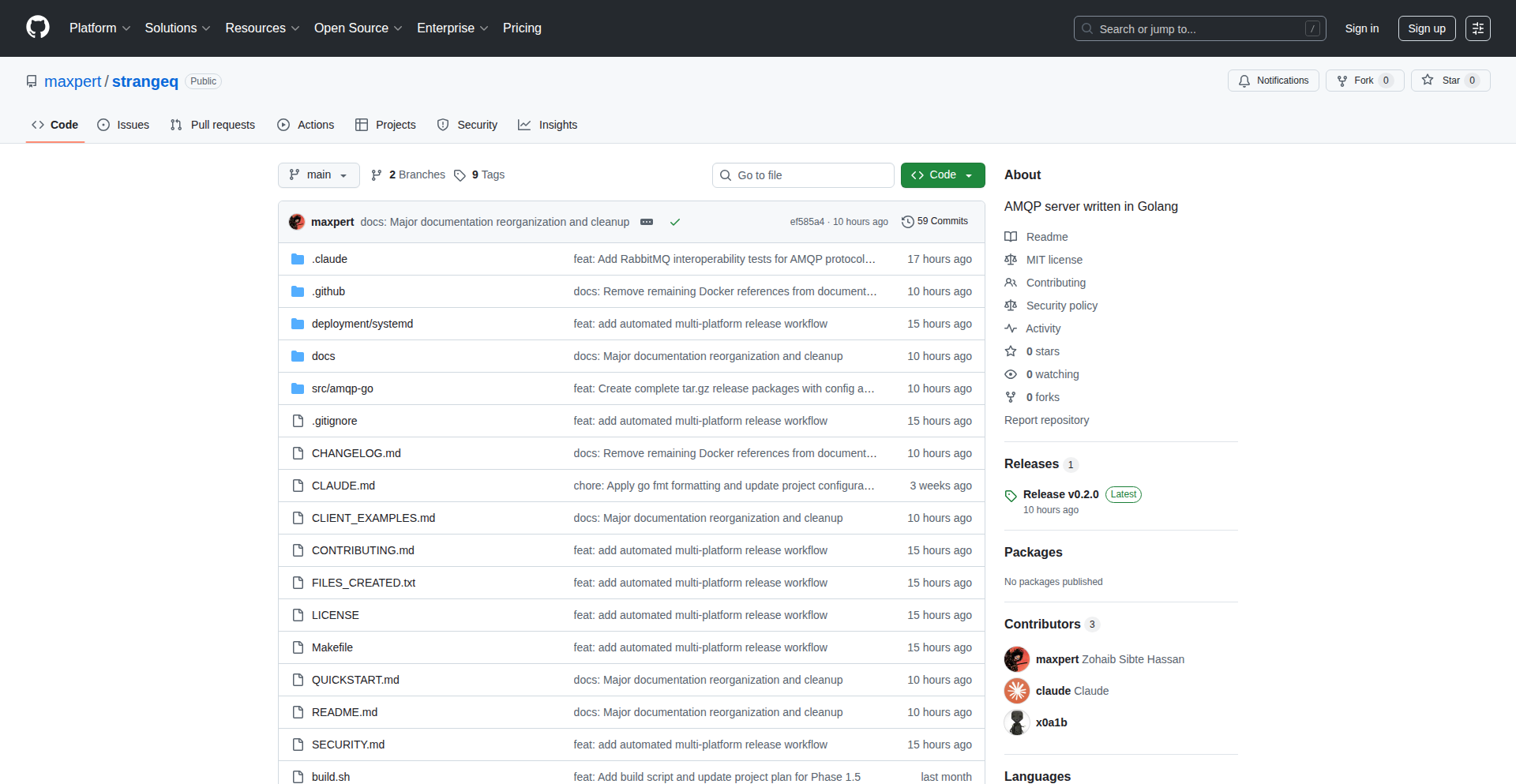
Author
maxpert
Description
StrangeQ is an experimental AMQP 0.9.1 message broker built entirely with AI assistance. It aims to be a lightweight, easy-to-configure alternative to RabbitMQ, allowing seamless integration with existing AMQP clients in Go, Python, and Node.js without code modifications. Its technical innovation lies in pushing the boundaries of AI-driven software development for core infrastructure components, demonstrating a novel approach to building complex systems.
Popularity
Points 2
Comments 0
What is this product?
StrangeQ is an AI-generated message broker that speaks the AMQP 0.9.1 protocol, the same language RabbitMQ uses. This means that if you're already using message queues with RabbitMQ clients in languages like Go, Python, or Node.js, you can likely switch to StrangeQ with minimal effort and no changes to your application code. It supports different ways of routing messages (direct, fanout, topic, headers exchanges) and can store messages either in memory for speed or on disk using BadgerDB for durability. It also includes features like authentication, transactions, and Prometheus metrics, all generated by an AI.
How to use it?
Developers can use StrangeQ by cloning its GitHub repository and building the Go binary. It's designed for simplicity, requiring either a few command-line flags or a short JSON configuration file to get started. The project provides quickstart examples for Go, Python, and Node.js to demonstrate publishing messages. This makes it incredibly easy to integrate into existing applications that already rely on AMQP, offering a potentially simpler, AI-powered message queuing solution for development and experimentation.
Product Core Function
· AMQP 0.9.1 Protocol Compatibility: Enables existing RabbitMQ clients to connect and communicate with StrangeQ without any code changes, offering immediate value for adopting AI-generated infrastructure.
· Multiple Exchange Types (Direct, Fanout, Topic, Headers): Supports various message routing strategies, providing flexibility for different application architectures and allowing developers to choose the most efficient way to distribute messages.
· Message Persistence (In-memory/BadgerDB): Offers both fast in-memory storage for rapid testing and durable disk storage with BadgerDB for production-ready message reliability, catering to diverse performance and durability needs.
· SASL Authentication: Implements a standard authentication mechanism, ensuring secure communication and allowing integration into existing security frameworks, crucial for protecting sensitive data.
· Transactions: Supports message transactions, guaranteeing that a sequence of operations is performed atomically, which is vital for maintaining data consistency in critical applications.
· Prometheus Metrics: Exposes operational metrics in a format compatible with Prometheus, a popular monitoring system, making it easy to observe the broker's performance and health in production environments.
Product Usage Case
· Experimenting with a lightweight message queue: A developer wants to add asynchronous processing to a small application but finds RabbitMQ overly complex to set up and manage. They can quickly deploy StrangeQ with a single binary and a simple configuration for rapid prototyping.
· Migrating from RabbitMQ for specific microservices: A team is looking to reduce operational overhead for a non-critical microservice that uses message queuing. They can potentially swap out RabbitMQ for StrangeQ, leveraging existing client code and benefiting from the ease of deployment and AI-driven development.
· AI-assisted infrastructure development exploration: A developer is curious about the capabilities of large language models in building complex software. They can use StrangeQ as a practical example of how AI can be guided to create functional infrastructure components, inspiring further AI experimentation.
· Building a distributed system with minimal dependencies: A developer needs a simple message broker for a distributed application. StrangeQ's single-binary nature and straightforward configuration make it an ideal choice for reducing deployment complexity and dependencies.
54
AI-Powered Australian ISM Quiz Bot
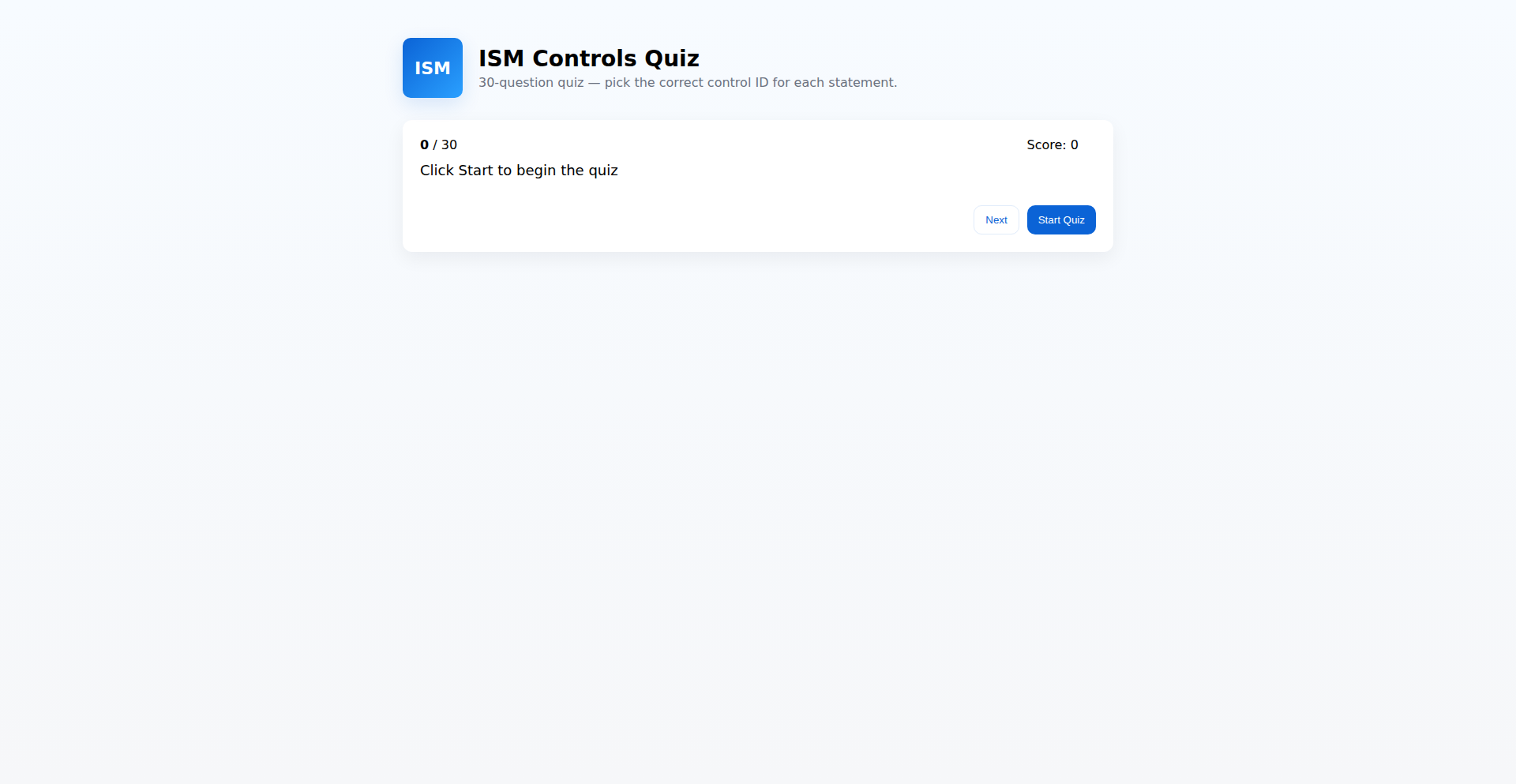
Author
lidder86
Description
This project is a fun, AI-generated quiz focused on Australian ISM (Industrial, Scientific, and Medical) regulations. It leverages AI, specifically ChatGPT, to create dynamic and varied quiz questions based on scraped HTML content of ISM regulations. The core innovation lies in using AI to distill complex regulatory information into an engaging quiz format, making learning about these standards more accessible and less tedious for developers and anyone interested in the field.
Popularity
Points 2
Comments 0
What is this product?
This is a web-based quiz application that uses Artificial Intelligence to generate questions about Australian Industrial, Scientific, and Medical (ISM) regulations. The AI, trained on scraped web content related to these regulations, creates unique questions on the fly. This means the quiz isn't static; it can offer a fresh set of challenges each time. The innovation here is the use of generative AI to transform dry regulatory text into an interactive learning experience. So, why is this useful to you? It provides a novel and engaging way to test or learn about potentially complex and specific regulations, offering a more enjoyable alternative to reading dense documentation, which is especially valuable for developers needing to understand these standards for their work.
How to use it?
Developers can access and play the quiz directly through their web browser. For those interested in contributing or modifying, the project is open-source on GitHub. You can fork the repository, make changes, and submit pull requests. The author is open to merging any submitted changes, encouraging community involvement. The quiz is primarily for personal learning and entertainment, but it can be integrated into internal team training sessions or used as a fun way to onboard new team members who need to understand ISM regulations. To use it, simply navigate to the provided web link and start the quiz. If you're a developer wanting to extend its capabilities, you'd clone the GitHub repository and begin coding.
Product Core Function
· AI-generated quiz questions: The system dynamically creates questions based on Australian ISM regulations, ensuring variety and preventing rote memorization. This is valuable because it tests understanding rather than recall of pre-written answers, making learning more effective and engaging.
· Scraped regulatory content as a knowledge base: The AI draws its information from publicly available HTML sources of ISM regulations, providing a foundation for accurate and relevant questions. This ensures the quiz content is grounded in real-world information, offering practical learning.
· Open-source community contributions: The project actively encourages community contributions through GitHub pull requests, allowing for collaborative improvement and feature expansion. This is valuable as it means the tool can evolve based on the needs and ideas of its users, leading to a more robust and useful resource.
· Interactive quiz interface: Users can directly engage with the quiz through a web interface, making it easy to access and use without complex setup. This provides an immediate and accessible way to test knowledge and learn in a low-friction environment.
Product Usage Case
· A software developer working on a product that requires compliance with Australian ISM regulations could use this quiz to quickly test their understanding of specific clauses before submitting a design. This helps catch potential compliance issues early in the development cycle, saving time and resources.
· A team lead could use this quiz as a fun, informal knowledge check during a team meeting to reinforce understanding of ISM standards among their team members. This makes compliance training less of a chore and more of an interactive session, improving team engagement and knowledge retention.
· A student studying electrical engineering or a related field in Australia could use this quiz to supplement their coursework on industrial equipment safety and standards. It offers a practical way to apply theoretical knowledge and prepare for exams or future professional work.
· An enthusiast interested in the technical standards governing various industries in Australia could use this quiz for casual learning and discovery. It provides an entry point to understanding complex regulatory frameworks in an accessible and entertaining format.
55
Reggi.net: AI Domain Navigator

Author
stackws
Description
Reggi.net is an AI-powered domain name assistant designed to help creators, entrepreneurs, and businesses discover and secure ideal domain names rapidly. It leverages natural language understanding to grasp a user's concept, tone, and style, then instantly generates creative, brand-ready domain suggestions with live availability checks. This project innovates by integrating AI-driven brainstorming, real-time domain availability, and seamless registration within a user-friendly interface, simplifying the complex and often tedious process of finding the right online identity. So, how does this help you? It drastically cuts down the time and effort spent on finding a domain, allowing you to focus on building your business or brand.
Popularity
Points 2
Comments 0
What is this product?
Reggi.net is an intelligent domain name discovery and registration platform. At its core, it uses advanced AI, specifically natural language processing (NLP), to understand the essence of your business idea or creative concept. Instead of you guessing keywords, you describe your vision in plain English. The AI then analyzes this description to generate a diverse range of relevant, creative, and brandable domain name suggestions. A key innovation is its real-time domain availability check, meaning you see if a name is taken as soon as it's suggested. It also streamlines the registration process, so you can secure your chosen domain instantly. This is valuable because it moves beyond simple keyword matching to truly understand intent, offering more imaginative and effective domain options than traditional tools. So, what's the use for you? It makes finding a unique and available domain name much faster and more intuitive, reducing frustration and increasing the likelihood of finding a perfect online address.
How to use it?
Developers can integrate Reggi.net by describing their project or business idea in natural language through its web interface. For example, if you're launching a sustainable fashion brand, you might type 'eco-friendly clothing for young adults, stylish and affordable.' Reggi's AI will then process this input and present a list of available domain names like 'EcoChicThreads.com', 'VerdantStyle.net', or 'ConsciousCloset.co'. You can then check the availability of these suggestions instantly and, if available, proceed with registration directly through Reggi. For developers building their own platforms, Reggi can act as an inspiration engine or even a backend service if APIs are made available. The default DNS settings provide a professional landing page, simplifying setup for new websites. So, how does this help you? You can quickly brainstorm and secure a domain for your next startup, personal project, or even a client's website without extensive research or complex technical steps.
Product Core Function
· AI-driven brainstorming: Utilizes natural language understanding to generate creative domain name ideas based on user descriptions, providing unique and relevant suggestions beyond simple keyword matching. Its value is in offering more imaginative and effective domain options. This helps you find a domain that truly represents your brand.
· Real-time domain availability checks: Instantly verifies if suggested domain names are available for registration, saving significant time and preventing the disappointment of finding a great name that's already taken. This helps you quickly confirm if your dream domain is available.
· Instant domain registration: Facilitates immediate registration of chosen domain names, streamlining the entire process from idea to live website. Its value is in simplifying the technical and administrative hurdles of getting online. This helps you secure your online presence without delay.
· Professional landing page with custom DNS management: Provides a default, professional landing page for registered domains, along with easy access to DNS settings for further customization. This offers a polished online presence from the start. This helps you have a functional and professional online presence immediately.
Product Usage Case
· A startup founder launching a new app needs a catchy and available `.com` domain. Instead of spending days on manual searches, they describe their app's function and target audience to Reggi.net. Within minutes, Reggi suggests several creative and available options like 'TaskFlowMaster.com' or 'IdeaSparkApp.com', which the founder registers instantly. This solves the problem of time-consuming domain hunting and secures a strong online identity quickly.
· A freelance graphic designer wants to create a personal portfolio website. They enter 'creative visual art portfolio for modern businesses' into Reggi.net. The AI generates names like 'PixelArtistry.studio' or 'DesignCanvasPro.net'. The designer finds 'CanvasFlowDesign.com' to be perfect, registers it, and uses Reggi's default setup for a professional landing page while they build their full site. This addresses the need for a professional online presence with minimal technical setup.
· An entrepreneur is brainstorming names for a new line of organic skincare products. They input 'natural, gentle, luxury skincare for sensitive skin'. Reggi.net suggests names such as 'PureGlowEssentials.com', 'AuraNaturals.co', and 'VelvetSkinLabs.net'. The entrepreneur quickly identifies 'AuraNaturals.com' as a strong fit and registers it, allowing them to move forward with branding and marketing. This provides a solution for finding a brand-aligned domain that resonates with the product's core values.
56
Embedr AI-Hardware IDE
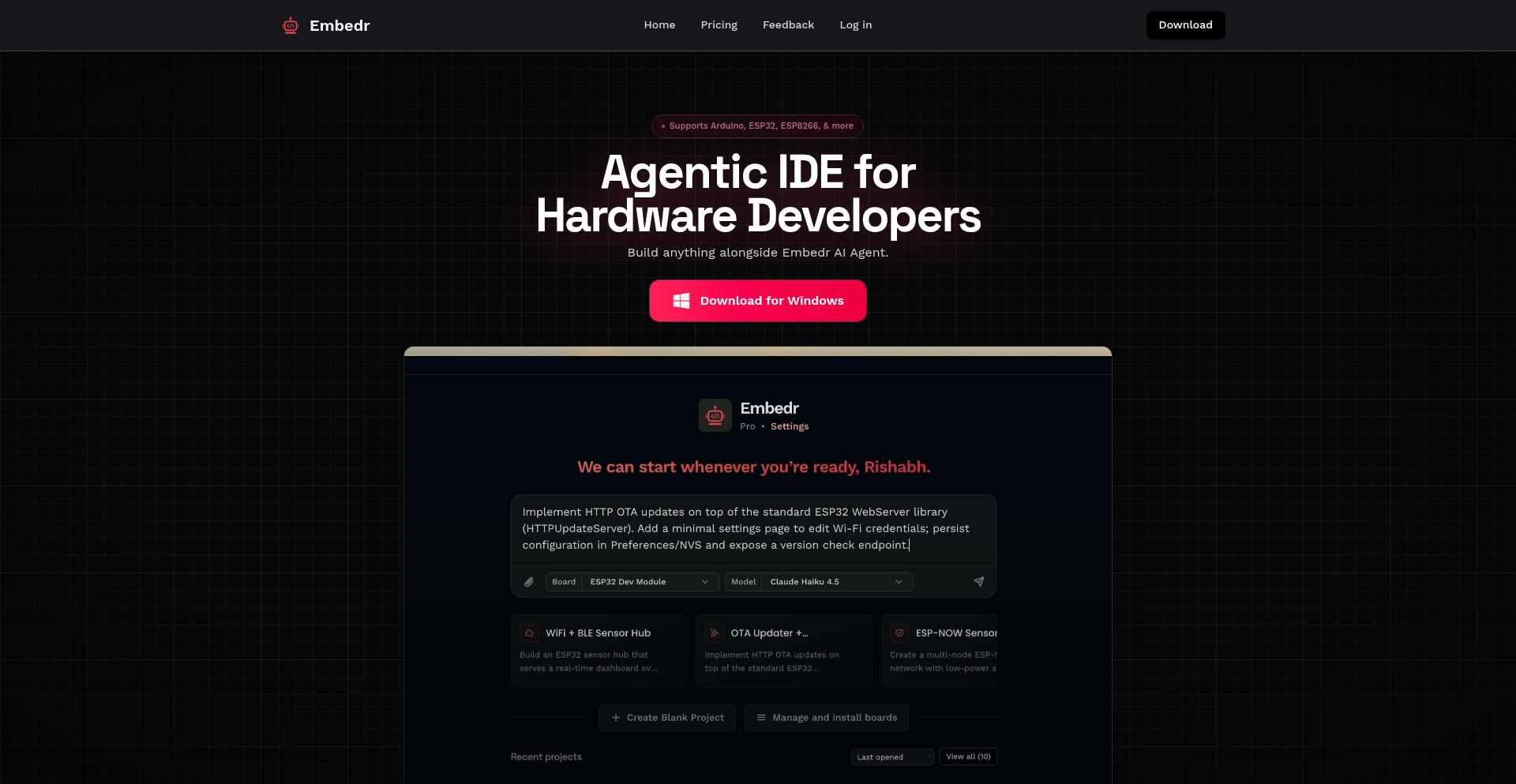
Author
sinharishabh
Description
Embedr is an AI-native Integrated Development Environment (IDE) designed to streamline hardware development workflows, specifically for ecosystems like Arduino. It tackles the fragmentation of switching between code editors, terminals, and build tools by offering a unified platform. The core innovation lies in its AI-assisted development capabilities, powered by the Embedr Agent, which allows developers to describe their desired hardware functionality in natural language and receive assistance with code generation, debugging, and project setup, mirroring the ease of modern software IDEs. This significantly reduces the friction typically associated with embedded systems development.
Popularity
Points 2
Comments 0
What is this product?
Embedr is an AI-powered IDE that makes building hardware projects, starting with Arduino, as intuitive as writing software. Traditional hardware development often involves juggling multiple tools: a text editor for code, a separate terminal for commands, and another tool for uploading code to your hardware. Embedr consolidates these into a single, intelligent environment. Its key technological insight is the 'Embedr Agent,' an AI that understands natural language instructions. For example, you can tell it 'create a blinking LED program' and it will generate the necessary code. This is a significant innovation because it lowers the barrier to entry for hardware programming and dramatically speeds up the iteration process for experienced developers. It leverages the power of large language models to understand hardware-specific contexts, making development feel more like a conversation with a smart assistant than a command-line battle.
How to use it?
Developers can use Embedr by downloading and installing the application. Once installed, they can connect their Arduino boards, and Embedr will automatically detect them and configure the necessary toolchains (like the Arduino CLI). They can then start writing code directly in the IDE. For AI assistance, they interact with the Embedr Agent through natural language prompts within the IDE. For instance, a developer building a sensor-based project could describe the sensor and their desired output, and the AI would help generate the code to read the sensor data and display it. It integrates seamlessly with the underlying build and flashing processes, meaning developers can code, compile, and upload their projects to the hardware all from within Embedr, eliminating the need to switch between multiple applications. It's designed for direct integration into existing hardware development workflows.
Product Core Function
· AI-assisted code generation: The Embedr Agent can write code snippets or even entire programs based on natural language descriptions, accelerating the initial coding phase and helping developers overcome common programming hurdles. This is useful for rapidly prototyping ideas or when encountering unfamiliar libraries.
· Integrated build and flash: Embedr directly connects to hardware toolchains like the Arduino CLI, allowing developers to compile their code and upload it to their microcontroller boards without leaving the IDE. This saves significant time and reduces the complexity of the deployment process, making it easier to test changes quickly.
· Real-time debugging and serial monitor: The IDE includes built-in tools for inspecting the behavior of the microcontroller and viewing serial output, crucial for understanding how the code is running on the hardware and identifying bugs. This provides immediate feedback on program execution.
· Extensible toolchain support: While starting with Arduino, Embedr is designed with a plugin system to support other hardware ecosystems like ESP-IDF, STM32, and Raspberry Pi. This broadens its utility across a wider range of embedded development projects.
· Natural language interaction for project setup: Developers can use the Embedr Agent to help set up new projects, define configurations, and even troubleshoot common setup issues through simple text commands, making the initial project scaffolding process more accessible.
Product Usage Case
· A hobbyist wants to build a smart weather station using an Arduino and several sensors. Instead of spending hours searching for specific sensor libraries and example code, they can describe their desired functionality to the Embedr Agent (e.g., 'read temperature and humidity from DHT22 and display on OLED screen'). The AI generates the necessary code, and Embedr handles the compilation and flashing, allowing the hobbyist to quickly see their weather station working.
· An experienced embedded engineer is developing a complex control system for a robotic arm. They are struggling with a specific timing-critical section of the code. They can describe the problematic behavior to the Embedr Agent and ask for debugging suggestions or alternative code implementations. This helps them resolve the issue faster than traditional debugging methods alone, allowing them to focus on the core logic.
· A student learning embedded programming for the first time needs to create a project that blinks an LED in a specific pattern. Using Embedr, they can simply describe the pattern to the AI, and it will generate the code, making the learning process more engaging and less intimidating by abstracting away some of the initial syntax complexities.
· A developer working on a project for an ESP32 microcontroller needs to integrate Wi-Fi connectivity. Instead of manually configuring network settings and Wi-Fi libraries, they can use the Embedr Agent to describe their networking requirements, and the IDE will assist in generating the necessary code and configuration, streamlining the connectivity setup.
57
Sentient AI: Semantic Feedback Decoder
Author
iedayan03
Description
Sentient AI is an advanced customer feedback analysis tool that automatically extracts themes and sentiment from unstructured data, such as customer reviews or support tickets. It leverages fine-tuned OpenAI models to process documents in under a second with 95% accuracy, offering insights into customer journeys and behavioral patterns rather than just individual comments. This means businesses can understand the 'why' behind customer actions, connecting feedback directly to business outcomes through multi-phase AI analysis, including theme detection, emotion recognition, and intelligent caching for enterprise-level performance. So, what's the value for you? It automates the tedious task of manual feedback analysis, providing actionable insights faster and more accurately, allowing you to improve your products and services based on genuine customer needs.
Popularity
Points 2
Comments 0
What is this product?
Sentient AI is a cutting-edge system designed to automatically understand the meaning and emotional tone within customer feedback. Instead of manually reading through thousands of reviews or support requests, Sentient uses sophisticated AI models, specifically fine-tuned OpenAI models trained on a massive dataset of feedback examples. It doesn't just look at isolated comments; it analyzes how feedback relates to customer behavior over time and across different touchpoints. The core innovation lies in its ability to go beyond simple keyword matching to grasp nuanced themes and sentiments, even in various document formats like PDFs, DOCX, and CSV. This is achieved through a combination of advanced theme detection, precise emotion recognition, and an intelligent caching system that ensures rapid processing. The value for you is that it transforms raw, often overwhelming, customer data into clear, actionable insights about customer satisfaction and potential issues, without requiring any upfront configuration.
How to use it?
Developers can integrate Sentient AI into their existing workflows to automatically process incoming customer feedback. The system can be used in real-time or for batch processing of historical data. For instance, you could set up a pipeline where new customer support tickets or survey responses are automatically fed into Sentient AI. The system then analyzes these inputs and returns structured data, including identified themes, sentiment scores, and customer segments. This processed information can be displayed in a dashboard, used to trigger automated responses, or fed into other business intelligence tools. The Vercel deployment at data-decoder.vercel.app serves as a demo and potential starting point for understanding its capabilities. For integration, think of it as an API that takes your raw text data and returns rich analytical data, saving developers the complexity of building such analysis from scratch. This helps you quickly understand trends and address customer pain points.
Product Core Function
· Automatic Theme Extraction: Identifies the main topics and subjects customers are talking about in their feedback, helping to quickly pinpoint areas for improvement. This provides value by highlighting what matters most to your customers.
· Sentiment Analysis: Determines the emotional tone (positive, negative, neutral) associated with each piece of feedback, allowing you to gauge overall customer satisfaction and identify specific areas of delight or frustration. This helps you understand how customers feel about your offerings.
· Customer Segmentation: Automatically groups customers based on their feedback patterns and sentiments, enabling more targeted engagement and understanding of different customer needs. This adds value by allowing personalized strategies for different customer groups.
· Multi-Format Document Support: Processes feedback from various file types including PDF, DOCX, and CSV, ensuring you can analyze data from all your channels without manual conversion. This is valuable because it consolidates feedback from disparate sources into one analyzable stream.
· Real-time Processing: Analyzes feedback as it comes in, providing up-to-the-minute insights into customer sentiment and emerging issues. This offers value by enabling rapid response to critical customer feedback.
· Cross-Phase AI Analysis: Connects feedback sentiment to business outcomes by analyzing customer journeys and behavioral patterns across multiple stages, offering a deeper understanding of customer behavior. This is valuable for strategic decision-making, showing how feedback impacts business goals.
Product Usage Case
· A SaaS company integrates Sentient AI to analyze user feedback from their in-app surveys. By automatically identifying recurring themes like 'difficulty with onboarding' and 'feature request for X', the product team can prioritize development efforts to address user pain points, directly improving user retention and satisfaction.
· An e-commerce business uses Sentient AI to process customer reviews for its products. The system automatically segments reviews by product and sentiment, flagging negative feedback on specific items. This allows the marketing team to identify product quality issues, and customer support to proactively reach out to dissatisfied customers, thus reducing returns and improving brand reputation.
· A customer support team implements Sentient AI to analyze ticket summaries and chat logs. By understanding the dominant emotions and themes in support interactions, the team can identify training needs for agents, optimize support processes, and quickly detect widespread issues, leading to faster resolution times and higher customer satisfaction.
· A mobile app developer uses Sentient AI to analyze app store reviews. The system's ability to process PDF and text files allows them to quickly get an overview of user sentiment and feature requests. This insight helps them decide which new features to build or bugs to fix in the next app update, directly influencing user engagement and app store ratings.
58
Pathwave AI Sentinel
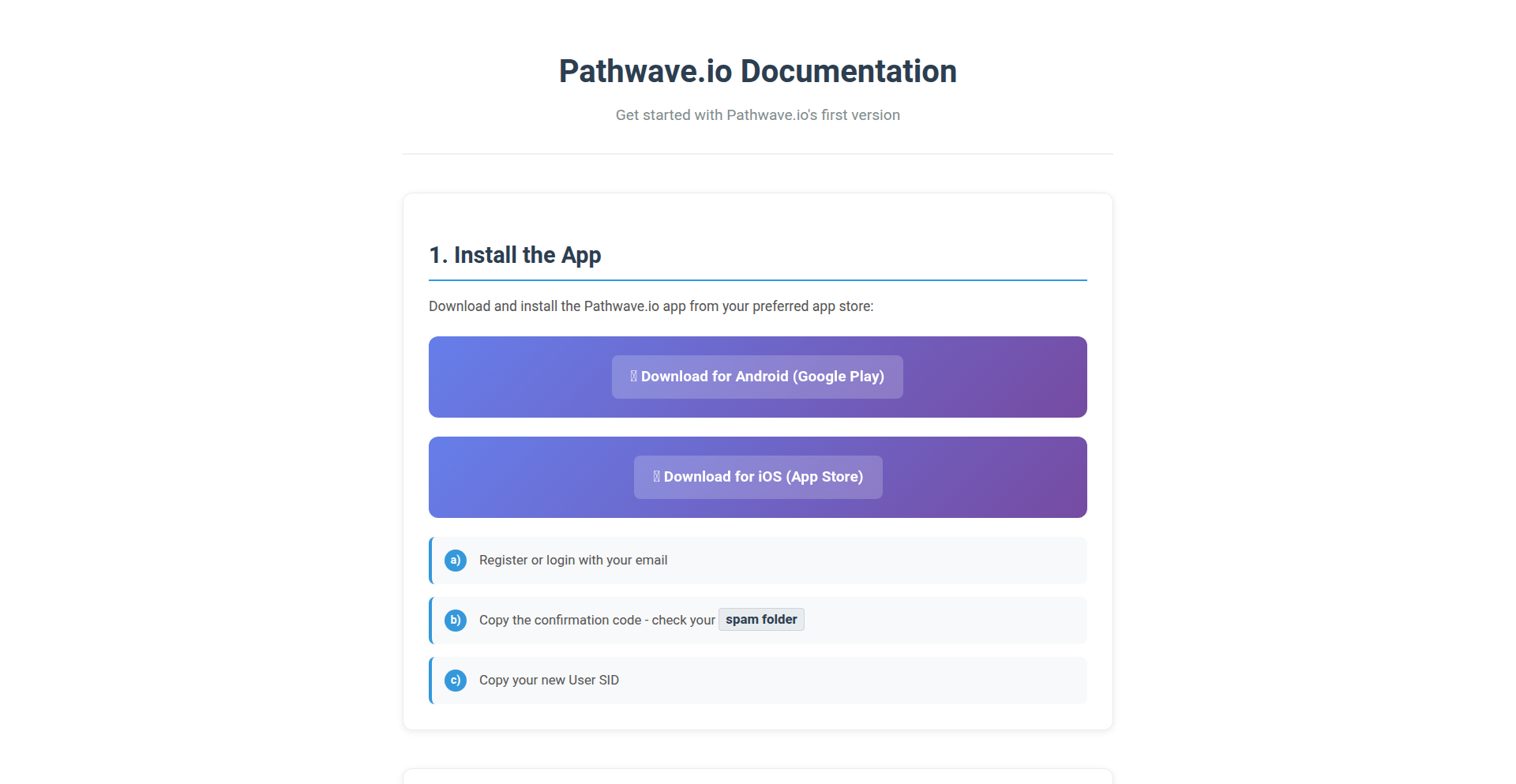
Author
felipe-pathwave
Description
Pathwave AI Sentinel is a real-time, on-the-go AI action approval and denial system. It connects a mobile app (Android/iOS) to an MCP (Message and Command Processor) server, allowing users to manually intervene and control AI decisions as they happen. This addresses the need for human oversight in AI processes, preventing unintended or undesirable AI actions, and offers a tangible way to 'steer' AI behavior.
Popularity
Points 2
Comments 0
What is this product?
Pathwave AI Sentinel is essentially a bridge between you and your AI agent. Think of it like a remote control for your AI. It uses a system called MCP (Message and Command Processor) to send instructions and receive responses. When your AI is about to do something, it first asks for your permission via a simple message that pops up on your phone. You can then either approve the action or deny it, all in real-time. The innovation here is in enabling immediate, manual human control over AI operations, which is crucial for safety, ethics, and fine-tuning AI behavior. So, this gives you direct control to ensure AI acts as you intend, preventing mistakes and building trust.
How to use it?
Developers can integrate Pathwave AI Sentinel into their AI agent workflows. By embedding a specific prompt within their AI's instructions (like the example provided: 'please ask confirmation via pathwave using userSid [ADD YOUR USER SID HERE]'), they instruct the AI to pause and await user approval. The MCP server acts as the intermediary, receiving this request and forwarding it to the user's mobile app. Once the user approves or denies via the app, the decision is sent back through the MCP server to the AI agent, allowing it to proceed accordingly. This can be integrated into any AI application that requires a human in the loop for critical decisions, from automated content generation to complex simulations. The value is that you can easily add a layer of human judgment to any AI process, making your AI more reliable and safe without complex code changes.
Product Core Function
· Real-time Action Approval: The system allows users to approve or deny AI-generated actions instantly via a mobile app. This directly translates to preventing unintended AI outcomes and ensuring ethical AI deployment.
· Mobile Intervention: Provides a user-friendly interface on both Android and iOS devices for immediate decision-making. This means you can manage AI actions from anywhere, offering flexibility and responsiveness.
· MCP Server Integration: Utilizes a robust MCP server to handle communication between the AI agent and the mobile app. This ensures reliable and efficient message passing, making the system scalable for various AI applications.
· Customizable Prompts: Enables developers to define specific prompts that trigger the approval process. This allows for granular control over which AI actions require human oversight, optimizing workflow efficiency.
· User-Specific SID Management: Supports unique user identifiers (SIDs) for personalized control and tracking. This enhances security and accountability by ensuring only authorized users can approve actions for their specific AI instances.
Product Usage Case
· AI Content Moderation: An AI assistant drafting social media posts could be set up to require human approval for posts containing sensitive keywords or topics. Pathwave AI Sentinel would send a notification to the moderator's phone, allowing them to approve or reject before publication, thus preventing accidental spread of misinformation or inappropriate content.
· Autonomous Agent Oversight: In a scenario where an AI agent is tasked with managing digital assets, critical decisions like selling or buying stocks could be routed through Pathwave AI Sentinel. The user would receive a prompt on their phone for each transaction, enabling them to make the final call and preventing potentially costly AI errors.
· AI-Powered Creative Tools: A generative art AI could use Pathwave AI Sentinel to present multiple generated options to the user. The user could then select their preferred output directly from their mobile device, providing immediate feedback and guiding the AI's creative direction.
· Educational AI Bots: For AI tutors or educational tools, complex or potentially confusing explanations could be flagged for human review before being presented to students. This ensures accuracy and clarity in educational content, making the learning experience more effective.
59
GlitchTextForge

Author
kazitasnim
Description
A fast, clean, and ad-free glitch text generator that allows users to create visually striking, distorted text effects for creative expression. It leverages straightforward text manipulation algorithms to achieve unique visual styles, offering a fun and accessible way to experiment with typography.
Popularity
Points 1
Comments 0
What is this product?
GlitchTextForge is a web-based tool that generates 'glitch text' or 'Zalgo text'. It works by taking standard text input and applying a series of character modifications, including adding diacritical marks and combining characters in unusual ways. The core innovation lies in its efficient implementation and user-friendly interface, making complex text distortion accessible without requiring specialized software. Think of it as a digital artist's brush for text, allowing you to break free from conventional lettering and create a sense of digital chaos or artistic disruption. So, what's the use? You get unique, eye-catching text for social media, creative projects, or even just for fun, without needing to be a design expert.
How to use it?
Developers can use GlitchTextForge by simply visiting the website (textglitch.com). They input their desired text into a provided field, select from various glitch styles if available (though the current version focuses on a core 'Zalgo' effect), and click a button to generate the distorted output. The resulting glitch text can then be copied and pasted directly into various platforms that support standard Unicode characters, such as social media posts, blog comments, or even certain text-based games. For deeper integration, one could potentially fork the project (if source code is available) and integrate its text generation logic into their own applications or scripts, allowing for programmatic creation of glitch text. This means you can automate creating stylized messages for your applications or websites.
Product Core Function
· Unicode Character Augmentation: Adds subtle and sometimes extreme Unicode characters around and within the original text to create visual distortion. This allows for a unique textual aesthetic that stands out, useful for grabbing attention in online content.
· Real-time Generation: Generates glitch text instantly as the user types or clicks a button, providing immediate visual feedback. This makes the creative process fluid and intuitive, enabling rapid iteration of designs.
· Copy-Paste Functionality: Allows users to easily copy the generated glitch text to their clipboard for use in other applications. This ensures seamless integration into existing workflows and platforms without complex import/export steps.
· Ad-Free Experience: Offers a distraction-free environment for users to focus on their creative output. This respects user time and enhances usability, making it a pleasant tool to use for extended periods.
Product Usage Case
· Social Media Marketing: A marketer could use GlitchTextForge to create attention-grabbing headlines or captions for social media posts, making their content more visually appealing and likely to be noticed in crowded feeds. It solves the problem of standard text being overlooked.
· Creative Writing and Storytelling: A writer could use glitch text for character dialogue that represents a distressed or corrupted voice, or to visually signify moments of technological malfunction within a narrative. This adds a unique stylistic element to storytelling.
· Web Design and Branding: A designer could experiment with glitch text for unique call-to-action buttons or headers on a website that aims for a cyberpunk or retro-tech aesthetic. This helps in creating a distinctive brand identity.
· Personal Expression and Fun: Users can use GlitchTextForge to send unique and quirky messages to friends, creating a playful and memorable way to communicate. It solves the 'boring text' problem for casual communication.
60
OmniBot AI Gateway
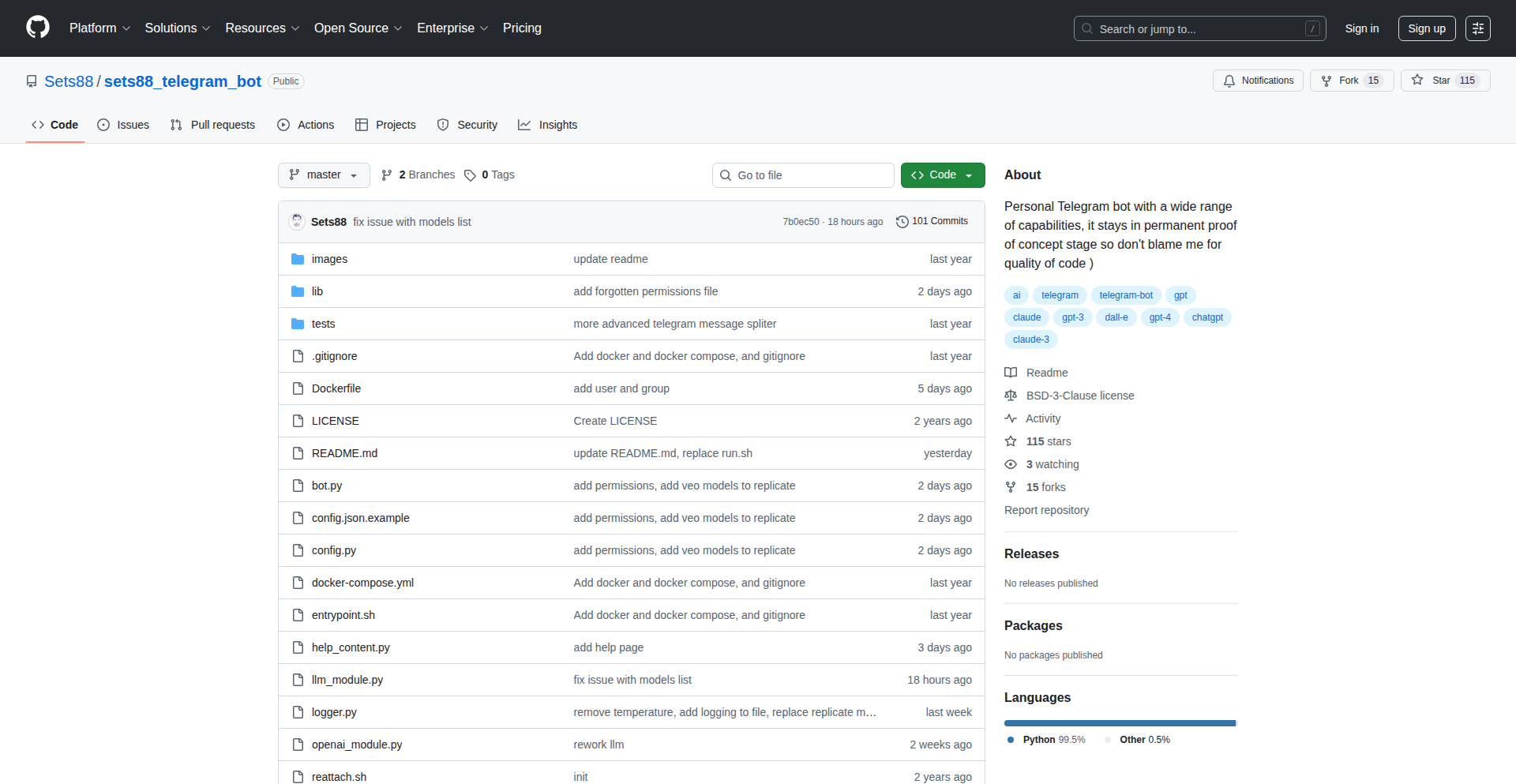
Author
sets88
Description
This project presents a personal Telegram bot that acts as a unified gateway to multiple advanced AI models like ChatGPT, Claude, and Flux. It innovates by allowing users to interact with diverse AI capabilities, including web browsing and drawing tools, all through a familiar chat interface. For users with their own AI infrastructure, it supports integrating Ollama LLM models. Furthermore, it adds the convenience of downloading videos from various hosting platforms. The core technical insight is abstracting complex AI model interactions into a single, accessible bot, solving the problem of fragmented AI access and offering a flexible, powerful personal AI assistant.
Popularity
Points 1
Comments 0
What is this product?
OmniBot AI Gateway is a Telegram bot designed to be your personal AI concierge. At its heart, it's a sophisticated API aggregator. Instead of you needing to manage separate accounts and interfaces for different AI models, this bot connects to them on your behalf. It leverages programmatic access to powerful AI services like OpenAI's ChatGPT, Anthropic's Claude, and potentially generative AI models like Flux. It also integrates with local AI models if you run Ollama on your own server, giving you the best of both worlds – cutting-edge cloud AI and personalized local AI. The innovation lies in creating a single point of control and access for a wide spectrum of AI functionalities, making advanced AI significantly more accessible and user-friendly. So, what's in it for you? You get one bot to chat with that can perform tasks across many different AI brains, saving you time and effort from juggling multiple platforms.
How to use it?
Developers can integrate OmniBot AI Gateway into their Telegram experience by setting up the bot on their Telegram account and configuring the API keys or local endpoints for their desired AI models. The bot is likely built to interpret natural language commands sent via Telegram. For example, you could send a prompt like 'Summarize this article [link]' and the bot would use its configured AI model (e.g., ChatGPT) to fetch the content, process it, and return a summary. If you want to generate an image, you might send 'Draw a futuristic city at sunset' and the bot would route this to an image generation model. For developers who use Ollama, they would provide the address of their Ollama server, allowing the bot to leverage their local LLMs for tasks. Integration with video downloading involves providing a URL to the bot, which then uses specialized libraries to fetch the video content. So, how does this benefit you? You can easily embed these powerful AI capabilities into your daily workflows or even build custom applications on top of this unified AI interface, streamlining your development process.
Product Core Function
· Access to diverse AI models: Connects to and utilizes models like ChatGPT, Claude, and Flux, allowing you to leverage their unique strengths for tasks like text generation, analysis, and creative content creation. The value is in having a Swiss Army knife for AI tasks through a single interface.
· Web browsing and tool integration: Enables AI models to access real-time information from the internet and use tools, meaning your AI assistant can answer current questions and perform actions beyond its training data. This provides up-to-date and actionable AI assistance.
· Ollama LLM support: Allows integration with local large language models running on your own server, offering privacy, cost savings, and customization for sensitive or specialized AI tasks. This gives you control over your AI infrastructure and data.
· Video downloading: Facilitates downloading videos from various platforms directly through the bot, adding a practical utility for content management and offline access. This is useful for researchers, content creators, or anyone needing to save video material.
· Unified chat interface: Provides a single, intuitive Telegram interface for interacting with all these AI capabilities, simplifying complex AI interactions into straightforward commands. This makes advanced AI accessible to a wider audience without steep learning curves.
Product Usage Case
· A content creator uses the bot to generate blog post ideas, draft articles with ChatGPT, and create accompanying images with a Flux-like model, all from their Telegram. This solves the problem of needing multiple tools and interfaces for content creation, dramatically increasing productivity.
· A researcher uses the bot to quickly summarize lengthy academic papers found online using Claude and then asks the bot to browse the web for related studies. This helps them stay updated and extract key information efficiently, tackling information overload.
· A developer running Ollama locally uses the bot to experiment with a custom-trained LLM for code generation tasks, benefiting from the privacy and performance of local AI without leaving their familiar Telegram environment. This allows for secure and tailored code development.
· A student uses the bot to download lecture videos from a hosting platform for offline study, saving time and ensuring access to educational material regardless of internet connectivity. This addresses the need for convenient access to online video content.
61
AI-Powered Due Diligence Sentinel
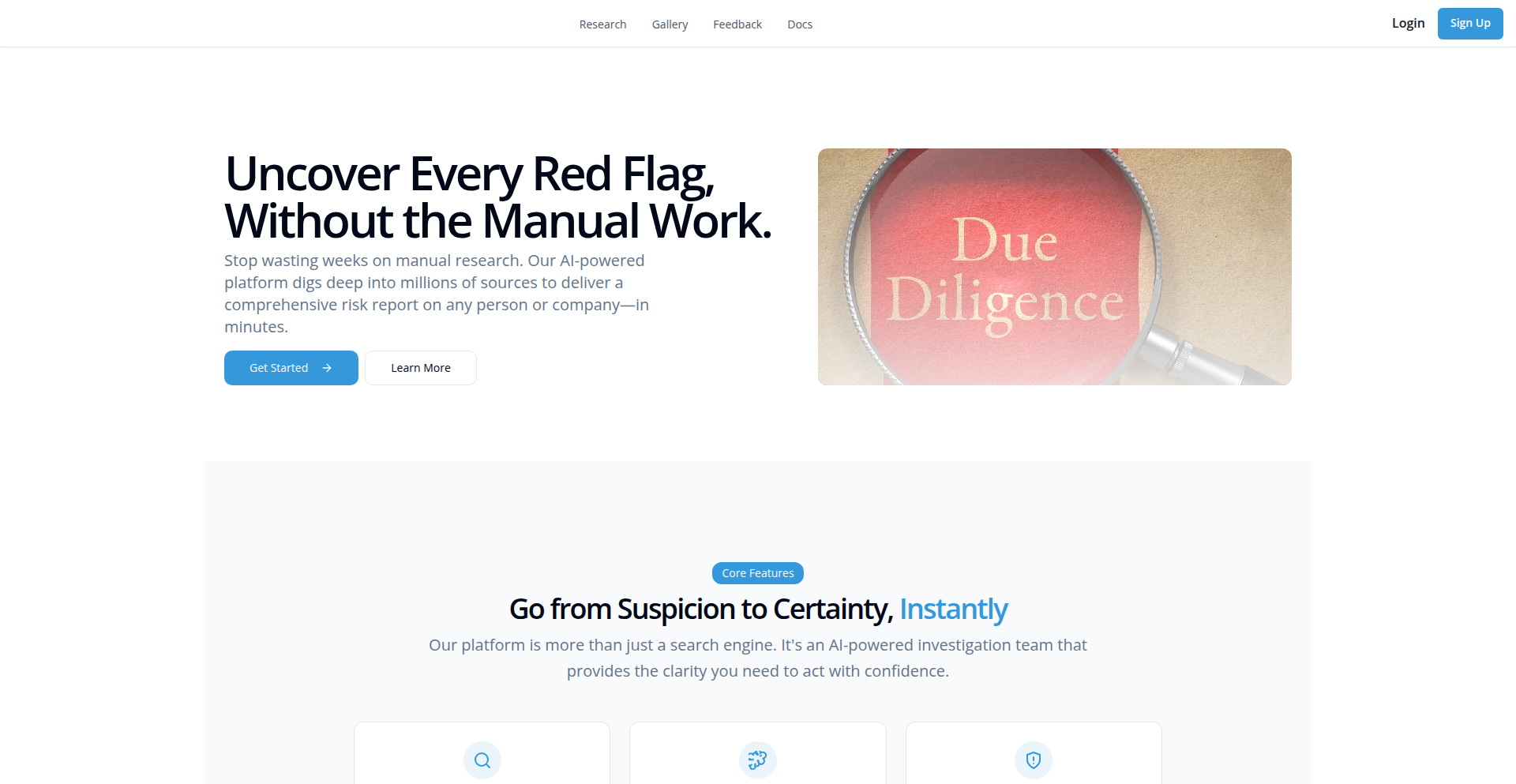
Author
Extender777
Description
This project leverages AI to proactively scan and identify potential red flags associated with an email address or company. It acts as an automated investigator, sifting through vast amounts of data to uncover risks that might be missed by manual review, thereby streamlining the due diligence process.
Popularity
Points 1
Comments 0
What is this product?
This project is an AI-driven service designed to automate the critical process of due diligence. At its core, it uses advanced AI search and natural language processing (NLP) techniques to analyze publicly available information. Instead of a human painstakingly searching through websites, news articles, and databases, the AI scans for patterns, inconsistencies, and known risk indicators linked to specific email addresses or company names. The innovation lies in its ability to rapidly process diverse data sources and surface potentially negative or suspicious information that signals a need for further scrutiny, saving time and reducing human error. So, what's the value to you? It provides a faster, more comprehensive initial risk assessment, helping you make informed decisions about potential partners, clients, or investments by highlighting potential issues before they become problems.
How to use it?
Developers can integrate this service into their existing workflows, such as onboarding new clients, vetting potential business partners, or even as part of an automated fraud detection system. By providing an email address or company name via an API, the service will return a report detailing any identified red flags. This could be integrated into a CRM system to flag high-risk leads, or within an application's user registration process to perform a quick background check on new sign-ups. So, how does this help you? It means you can automate a critical trust-building step in your business processes, reducing manual effort and improving the speed and accuracy of your risk management.
Product Core Function
· AI-driven data aggregation: The system intelligently gathers relevant information from multiple online sources, making it easier to get a holistic view of a subject. The value here is a centralized and comprehensive information gathering, saving you the effort of cross-referencing multiple sites. This is useful for getting a quick overview of any entity.
· Red flag identification and scoring: The AI is trained to recognize patterns and keywords associated with various risks (e.g., financial instability, legal issues, poor reputation) and assigns a risk score. This provides a quantifiable measure of potential risk, allowing for prioritization of further investigation. This is valuable for quickly assessing the urgency of follow-up actions.
· Natural Language Processing (NLP) for context understanding: The AI doesn't just keyword match; it understands the sentiment and context of information, leading to more accurate flagging of relevant issues. This ensures that genuinely concerning information is flagged, while irrelevant data is ignored, leading to more precise risk assessments. This helps you avoid false positives and focus on real threats.
· API accessibility for integration: The service is exposed via an API, allowing developers to seamlessly incorporate its functionality into their own applications and workflows. This means you can automate the due diligence checks directly within your existing tools, rather than having to manually use a separate system. This is valuable for streamlining your operational efficiency.
· Reporting and visualization of findings: The output is presented in a clear and understandable report, highlighting the identified red flags and their sources. This makes it easy to comprehend the AI's findings and communicate them to stakeholders. This provides clear actionable insights, making it easy to understand what issues need attention.
Product Usage Case
· Scenario: A startup is looking to secure a new B2B client. They can use the AI-Powered Due Diligence Sentinel to quickly assess the potential client's financial health and online reputation by inputting their company email. How it solves the problem: It uncovers a series of negative news articles about the client's past business practices, which might have been easily missed in a manual search, allowing the startup to avoid a potentially problematic partnership. This is valuable because it helps prevent costly mistakes before they happen.
· Scenario: An e-commerce platform wants to prevent fraudulent sign-ups. They can integrate the Sentinel into their user registration process to perform an initial check on new user email addresses. How it solves the problem: The AI flags an email address linked to known fraudulent activity in other systems, preventing the creation of a potentially malicious account. This is valuable for protecting your platform and legitimate users from fraud.
· Scenario: A venture capital firm is evaluating numerous investment opportunities. They can use the Sentinel to perform an initial screening of company emails and domains for any immediate red flags. How it solves the problem: It quickly surfaces information about potential legal disputes or significant negative sentiment surrounding a company, allowing the VC to prioritize their deeper investigation on more promising leads. This is valuable for improving the efficiency and effectiveness of investment sourcing.
62
PeekoCMS: AI-Enhanced Visual Web Builder
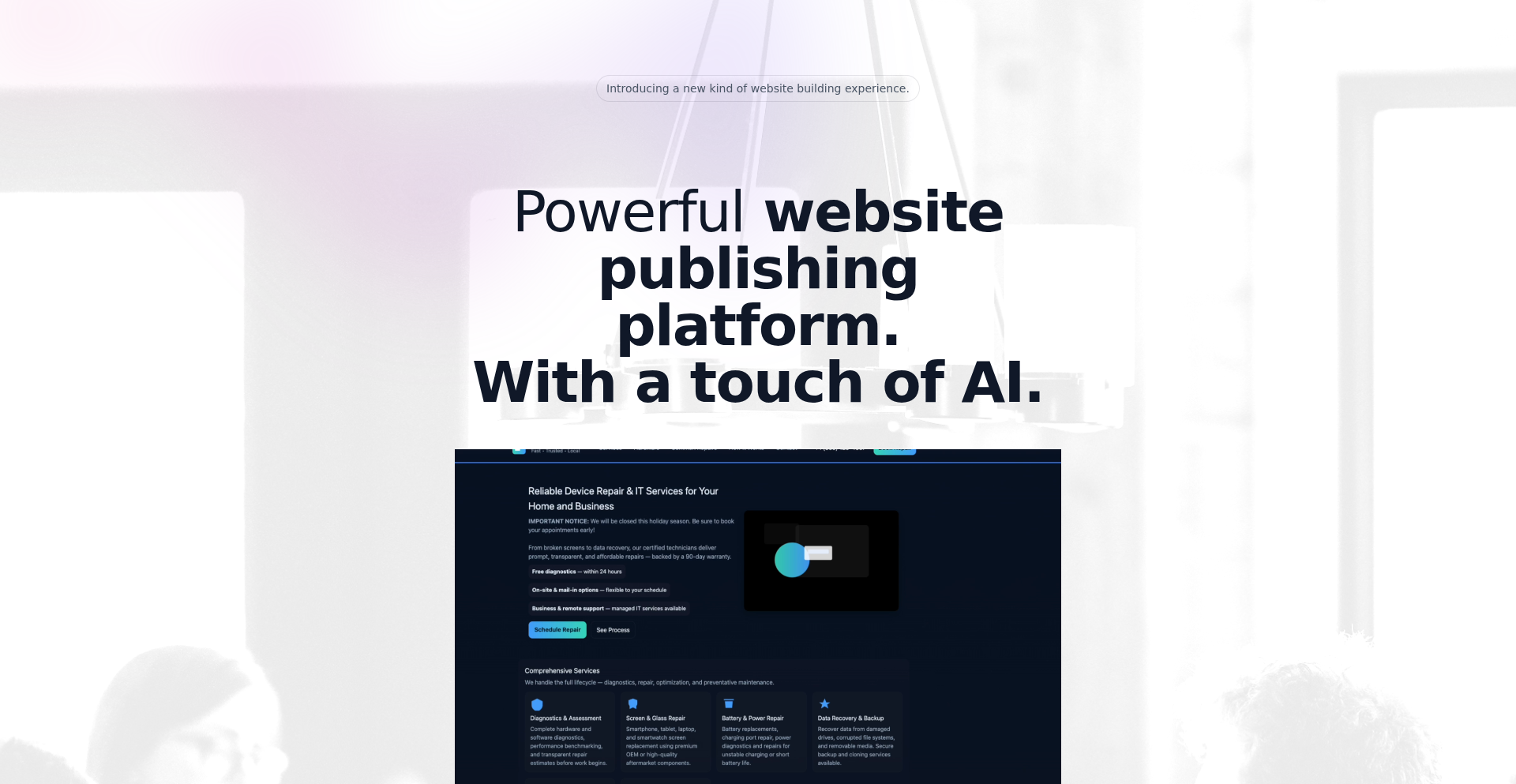
Author
peekocms
Description
PeekoCMS is an innovative visual Content Management System (CMS) and HTML editing platform designed to empower both technical and non-technical users. It integrates advanced features like Handlebars templating, AI-powered content generation, and a real-time visual editor. The platform addresses the common challenges of website building by offering a flexible yet user-friendly environment, allowing for custom component integration and advanced revision management, all within a browser-based Monaco editor.
Popularity
Points 1
Comments 0
What is this product?
PeekoCMS is a browser-based platform that simplifies website creation and management. It bridges the gap between complex coding and user-friendly website builders like Wix or Squarespace. Technologically, it uses a Monaco editor for robust code editing directly in the browser, Handlebars for dynamic templating, and integrates AI for content suggestions and edits. A key innovation is its support for custom web components, allowing developers to define UI elements with specific annotations (like `@type Select` and `@options`) that PeekoCMS can then automatically generate user interfaces for. This means developers can create reusable components, and non-technical users can easily configure them through intuitive forms. It also features a sophisticated revision system that tags different versions of pages, allowing for easy rollback and site-wide toggling of specific versions, enhancing content control and management.
How to use it?
Developers can use PeekoCMS to build and manage websites, especially those requiring dynamic content and custom components. They can leverage the platform to create reusable HTML templates using Handlebars, integrate their custom web components (built with frameworks like StencilJS) by annotating their props to generate user-friendly configuration UIs, and manage website revisions efficiently. Non-technical users, such as marketers or e-commerce managers, can use the visual editor to make content changes, select and configure components through generated forms, and utilize AI prompts for content ideas or edits. The platform allows for uploading global variables to S3, which can then be rendered in Handlebars templates, facilitating dynamic content delivery. Integration is straightforward for developers who can deploy and manage their sites through this unified platform.
Product Core Function
· Visual CMS / HTML Editing Platform: Enables intuitive webpage design and content modification through a visual interface, allowing users to see changes in real-time. This is useful for quickly updating website content without needing to dive deep into code.
· Handlebars Templating Support: Allows for the creation of dynamic web pages by embedding logic and variables within HTML templates. This is valuable for generating personalized content and managing reusable page structures efficiently.
· AI Prompting / Editing Selections: Integrates AI capabilities to assist users in generating content, suggesting edits, or refining text. This accelerates content creation and improves content quality, making it easier for users to craft compelling narratives.
· Full Monaco Code Editor in Browser: Provides a powerful, VS Code-like coding environment directly within the web browser, offering features like syntax highlighting, code completion, and debugging. This allows developers to code and manage their websites without needing external development tools.
· Template Library: Offers a collection of pre-designed templates that users can utilize as a starting point for their websites. This saves time and effort in designing from scratch, providing a quick way to launch a new site or section.
· Undo/Redo Editor History: Implements a robust history management system for the editor, allowing users to easily revert to previous states or reapply changes. This is crucial for error correction and experimentation during the design and editing process.
· Tagged Page Versions / Revisions: Enables users to save and manage multiple versions of a page, tagging them for easy identification and retrieval. This provides a powerful content control mechanism, allowing for seamless rollbacks to stable versions or A/B testing different content iterations.
· Custom Web Component Prop / Form Integration: Facilitates the integration of custom web components by automatically generating user-friendly forms based on component prop annotations. This allows non-technical users to configure complex components without understanding their underlying code.
Product Usage Case
· A marketing team needs to quickly update product descriptions and promotional banners across hundreds of e-commerce pages. PeekoCMS's visual editor and tagged revision system allow them to make changes efficiently, preview them instantly, and roll back if necessary, ensuring brand consistency and rapid campaign deployment.
· A web developer is building a series of highly customized landing pages for different clients, each with unique interactive elements. By creating reusable web components with annotated props in PeekoCMS, the developer can rapidly configure and deploy these pages through the visual interface, significantly reducing development time and client handover complexity.
· A content creator wants to experiment with different versions of a blog post to see which performs better. PeekoCMS's tagged page versions allow them to create and test multiple iterations side-by-side, using analytics to identify the most engaging content without disrupting the live site.
· A small business owner with limited technical expertise needs to create and manage their company website. PeekoCMS provides an intuitive visual editor and AI assistance for content generation, enabling them to build a professional-looking website and keep it updated without hiring a dedicated developer.
63
AI Code Sentinel

Author
NikitaFilonov
Description
AI Code Sentinel is an open-source framework that transforms any CI/CD pipeline into an automated, AI-powered code reviewer. It runs entirely within your infrastructure, offering flexibility with any LLM and VCS provider, ensuring data privacy and avoiding vendor lock-in. This tool analyzes code changes, provides inline comments and summaries, and even suggests replies directly within your pull requests, enhancing code quality and developer productivity.
Popularity
Points 1
Comments 0
What is this product?
AI Code Sentinel is a self-hosted, AI-driven code review system. Instead of sending your code to a third-party service, it runs on your own servers, respecting your data privacy. It integrates with your existing development workflows, such as GitHub or GitLab, and can use various AI language models (like OpenAI, Claude, or even models you host yourself). The core innovation lies in its ability to deeply understand code changes (diffs) and provide meaningful feedback, akin to a human reviewer but automated. It achieves this through customizable 'review contracts' that define the depth, style, and rules for AI reviews, making it adaptable to any project's needs. So, this means you get intelligent code feedback without compromising your sensitive code or relying on external services.
How to use it?
Developers can integrate AI Code Sentinel into their existing Continuous Integration/Continuous Deployment (CI/CD) pipelines. This involves setting it up within environments like Docker, GitHub Actions, GitLab CI, or Jenkins. The process typically takes 15-30 minutes. Once configured, the system automatically monitors code changes (diffs) submitted in pull requests or merge requests. It then uses the chosen LLM to analyze these changes, posting inline comments directly on the code, providing summaries of the review, and even generating AI-powered replies to discussions within the pull request. This means that as you submit code for review, an AI assistant is already working alongside your team, offering instant feedback. For example, you can configure it in your GitLab CI file to use Claude 3.5 Sonnet via OpenRouter for reviewing merge requests, ensuring your code adheres to specific standards before merging.
Product Core Function
· Automated Code Analysis: Analyzes code differences in real-time, identifying potential bugs, style inconsistencies, and areas for improvement. This helps catch issues early, saving debugging time.
· Inline Comment Generation: Posts AI-generated comments directly on the relevant lines of code within your pull requests, making it easy to understand and address feedback.
· Summary Reports: Provides concise summaries of the code review findings, offering a high-level overview of the changes and their implications.
· AI-Powered Replies: Suggests or automatically generates replies to discussions within pull requests, streamlining communication and feedback cycles.
· Configurable Review Rules: Allows customization of review depth, style, and specific rules through modular prompts and 'review contracts', ensuring the AI's feedback aligns with project standards.
· LLM and VCS Agnosticism: Supports a wide range of Large Language Models (including OpenAI, Claude, Gemini, Ollama, and custom inference servers) and Version Control Systems (GitHub, GitLab, Bitbucket, Gitea), offering maximum flexibility and preventing vendor lock-in.
· Self-Hosted Infrastructure: Runs entirely within your own infrastructure, guaranteeing data privacy and security for sensitive codebases.
Product Usage Case
· In a large enterprise development team using GitLab, AI Code Sentinel can be integrated into the CI pipeline to automatically review all incoming merge requests. This ensures that every code change adheres to the company's coding standards and security best practices before it even reaches a human reviewer, significantly reducing the time human reviewers spend on repetitive checks.
· For an open-source project hosted on GitHub, AI Code Sentinel can be configured to run on pull requests. It can provide initial feedback on common issues, suggest code improvements, and even help onboard new contributors by offering constructive criticism on their code, making the review process more efficient and less intimidating.
· A startup with a strict focus on security can use AI Code Sentinel with a custom-hosted LLM to scan for common vulnerabilities in their code. By running these checks automatically within their CI pipeline, they can proactively identify and fix security flaws, protecting their application and user data.
· Developers working on a complex codebase with multiple contributors can leverage AI Code Sentinel to maintain code consistency. The configurable 'review contracts' can enforce specific naming conventions, architectural patterns, or performance guidelines, ensuring the codebase remains clean and maintainable as it grows.
64
InsightFlow AI

Author
lohii
Description
InsightFlow AI is a 'Copilot' for engineering leaders, leveraging advanced natural language processing and data analysis to proactively identify potential team issues and improve the quality of 1:1 meetings. It analyzes communication patterns and project progress to offer actionable insights, aiming to prevent problems before they escalate and foster stronger team dynamics. This offers a new way for managers to understand and influence team health through data-driven guidance.
Popularity
Points 1
Comments 0
What is this product?
InsightFlow AI is an AI-powered assistant designed to help engineering leaders manage their teams more effectively. It works by analyzing various data sources, such as chat logs, code review comments, and project management updates, using Natural Language Processing (NLP) to understand the sentiment, communication styles, and potential friction points within a team. The core innovation lies in its ability to move beyond simple metrics and provide nuanced, contextual insights into team dynamics. It aims to act as an early warning system for issues like burnout, miscommunication, or disengagement, offering concrete suggestions to leaders. Think of it as an intelligent advisor that helps you 'read between the lines' of your team's daily interactions.
How to use it?
Engineering leaders can integrate InsightFlow AI by connecting it to their existing communication and project management tools (e.g., Slack, Jira, GitHub, Calendar). The platform then passively analyzes this data. Leaders can access a dashboard that provides summaries of team sentiment, highlights potential concerns, and suggests topics or approaches for their 1:1 meetings. For instance, if the AI detects a pattern of decreased responsiveness or a rise in negative sentiment in team communications, it will flag this to the leader and might suggest specific questions to ask during a 1:1 to understand the root cause. This allows for preemptive intervention and more targeted conversations, ultimately saving time and improving team outcomes.
Product Core Function
· Sentiment Analysis of Team Communications: Automatically detects positive, negative, or neutral sentiment in written communication, helping leaders gauge overall team morale and identify areas of discontent. The value is in early detection of negativity, allowing for timely intervention before morale degrades.
· Proactive Issue Identification: Uses AI to spot patterns indicative of potential problems like burnout, communication breakdowns, or task blockers, offering leaders a heads-up before issues become critical. This provides a significant advantage in preventing team churn and project delays.
· 1:1 Meeting Preparation & Guidance: Provides AI-generated talking points, questions, and areas of focus for one-on-one meetings based on the analyzed team data, ensuring more productive and targeted conversations. This maximizes the impact of leadership time and ensures critical topics aren't missed.
· Team Health Monitoring Dashboard: Offers a consolidated view of key team health indicators, allowing leaders to track trends and assess the effectiveness of their management strategies over time. This gives leaders a clear, data-backed understanding of their team's well-being and performance.
· Actionable Insight Generation: Translates raw data into clear, understandable recommendations for leadership actions, making it easy to implement improvements. This bridges the gap between data observation and practical application for busy managers.
Product Usage Case
· Scenario: A lead notices that a team member has become unusually quiet in team chats and their code commit frequency has dropped. InsightFlow AI could have flagged this trend earlier based on subtle shifts in communication sentiment and activity, prompting the lead to have a proactive check-in before the issue significantly impacts the individual's performance or well-being. This prevents potential burnout and disengagement.
· Scenario: During a period of high project pressure, team communication becomes more terse and focused solely on tasks, with little informal interaction. InsightFlow AI identifies a decline in social connection and potential stress signals, advising the lead to schedule a team-building activity or to explicitly encourage open communication channels in upcoming meetings. This helps maintain team cohesion and prevent communication silos.
· Scenario: A manager is preparing for a series of 1:1s and wants to ensure they cover all critical areas. InsightFlow AI analyzes recent project updates and team discussions, highlighting that a particular engineer might be facing scope creep on their tasks and is hesitant to speak up. The AI then suggests specific questions for the lead to ask during that engineer's 1:1 to uncover and address the issue, ensuring fair workload and preventing resentment.
65
Sprisk Engine: Real-Time Adaptive Risk Scorer
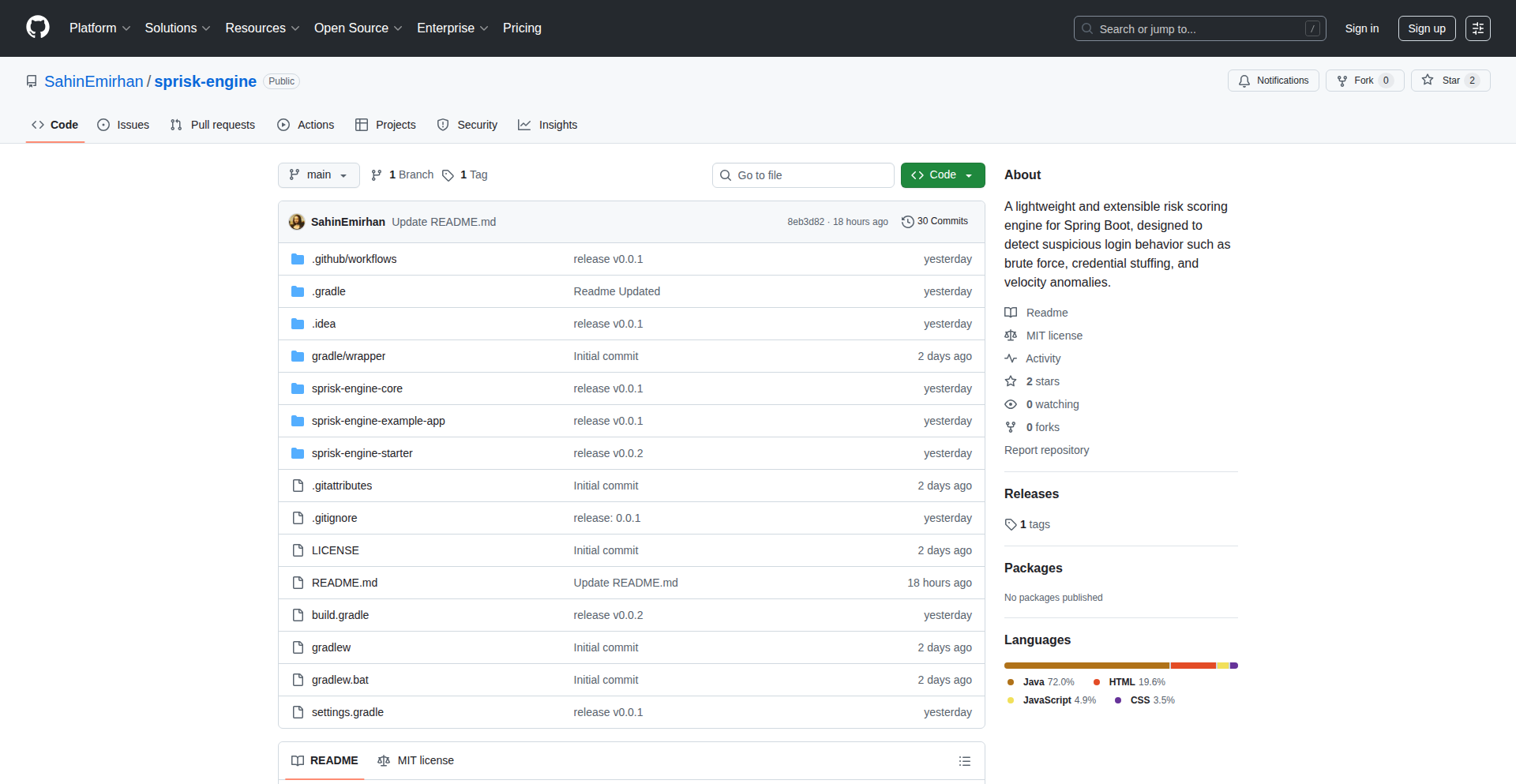
Author
sahinemirhan
Description
Sprisk Engine is a Java library that injects real-time risk analysis into Spring Boot applications. It intelligently monitors login and transaction requests to identify and flag suspicious activities, such as rapid, repeated login failures or an unusually high volume of requests from a single IP address. Its configuration-driven nature allows users to tweak risk thresholds and define responses without code modification, enabling custom rule creation with ease. This translates to enhanced security and proactive threat detection for your applications.
Popularity
Points 1
Comments 0
What is this product?
Sprisk Engine is a sophisticated Java library designed to add a layer of dynamic risk assessment to your Spring Boot applications. At its core, it operates by intercepting incoming requests (like user logins or financial transactions) and evaluating them against a set of predefined or custom-defined risk factors. For instance, it can detect if an IP address is trying to log in too many times with incorrect credentials in a short period, or if a single user is making an excessive number of requests. The innovation lies in its 'configuration-driven' architecture. Instead of requiring developers to write complex code for every security rule, administrators can simply adjust parameters or define new rules through configuration files. This means you can adapt your application's security posture on the fly to counter emerging threats, much like a smart security guard who can adjust their vigilance based on the environment, all without needing to reprogram them.
How to use it?
Developers can integrate Sprisk Engine into their Spring Boot applications by adding it as a dependency. Once integrated, the engine automatically starts monitoring key request endpoints. The real value for developers is in how easily they can configure the engine's behavior. You can define specific rules, such as 'flag any IP making more than 10 failed login attempts in 5 minutes' or 'assign a high-risk score to transactions exceeding $10,000 originating from a new device'. These rules are managed through configuration files (like YAML or properties files), meaning you can adjust security policies without recompiling or redeploying your application. This is particularly useful for rapid response to security incidents or for fine-tuning risk detection as your user base and usage patterns evolve. It allows for a proactive approach to security, preventing fraudulent activities before they cause significant damage.
Product Core Function
· Real-time request monitoring: Continuously observes incoming requests to identify potential security threats as they happen, providing immediate insights into user behavior. This is valuable for preventing live attacks.
· Configurable risk rules: Allows users to define and modify risk assessment criteria through simple configuration, eliminating the need for extensive coding for security adjustments. This makes security adaptable and maintainable.
· Automated threat detection: Automatically flags suspicious activities like brute-force login attempts or unusual transaction patterns, reducing the manual effort required for security oversight. This saves time and resources.
· Customizable action triggers: Enables developers to specify automated responses to detected risks, such as blocking an IP address, triggering an alert, or requiring additional verification. This allows for automated incident response.
· Extensible rule engine: Supports the definition of custom rules, allowing developers to tailor risk analysis to very specific application needs or industry-specific threats. This provides flexibility for unique security challenges.
Product Usage Case
· Protecting a e-commerce platform: A developer can use Sprisk Engine to monitor login attempts. If multiple failed attempts from the same IP occur within a short timeframe, the engine can automatically block that IP, preventing brute-force attacks and account takeovers. This means your customers' accounts are safer and your platform is less vulnerable.
· Securing a financial service application: For applications handling sensitive transactions, Sprisk Engine can analyze transaction velocity and value. If a user suddenly initiates an unusually high number of transactions or transactions exceeding their typical spending patterns, the engine can flag it as suspicious, potentially preventing fraud before it impacts the user or the business. This offers peace of mind and financial security.
· Enhancing API security: Developers building public APIs can leverage Sprisk Engine to monitor request rates from individual API keys or IP addresses. If an API endpoint is being hammered with requests beyond normal usage, the engine can throttle or temporarily block the offending source, preventing denial-of-service attacks and ensuring service availability for legitimate users. This keeps your services running smoothly.
· Implementing adaptive authentication: In applications requiring multi-factor authentication, Sprisk Engine can assess the risk level of a login attempt. If the attempt is deemed low-risk (e.g., from a known device and location), standard login might suffice. If the risk is high (e.g., from an unfamiliar IP with unusual activity), the engine can trigger an additional verification step, enhancing security without inconveniencing legitimate users. This provides a balance between security and user experience.
66
FaviconFetchr API
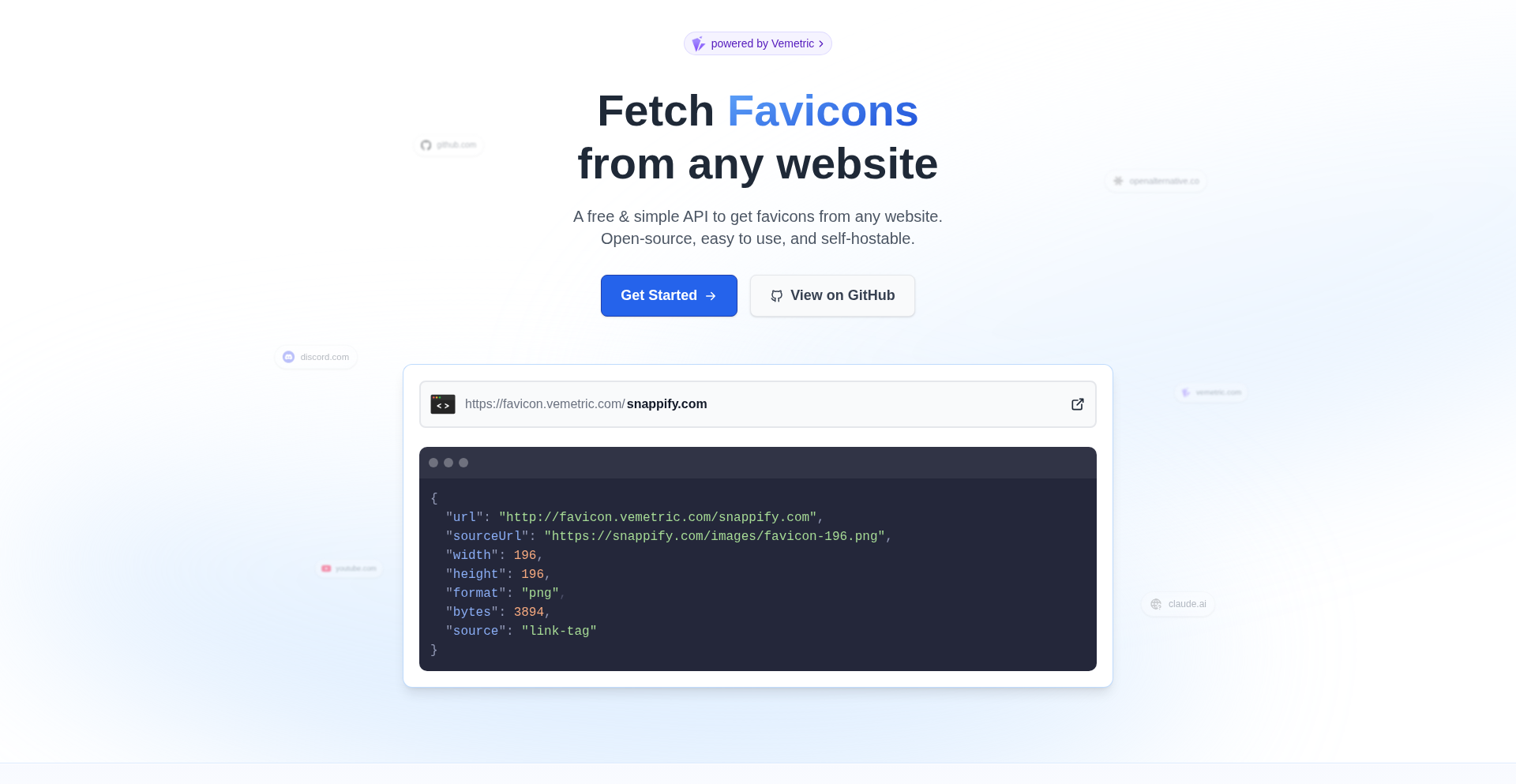
Author
dsumer
Description
FaviconFetchr API is an open-source, self-hostable tool that provides a flexible way to fetch favicons from any website. It intelligently finds the highest quality favicon available and allows users to resize and convert them to various formats. This addresses the common challenge of inconsistent favicon sourcing in web development and application design.
Popularity
Points 1
Comments 0
What is this product?
FaviconFetchr API is a service that retrieves website favicons. Its core innovation lies in its robust fetching mechanism that prioritizes high-quality icons and its dynamic manipulation capabilities. Unlike basic favicon services, it intelligently searches for the best available icon file (e.g., `.ico`, `.png`, SVG) and then offers on-the-fly resizing and format conversion (like PNG, JPEG, WebP). This means you get better looking favicons, and you can tailor them precisely to your needs without needing to manually process them. So, this is useful for you because it automates and enhances the process of getting the best possible icons for your projects, saving you time and improving visual consistency.
How to use it?
Developers can integrate FaviconFetchr API into their applications or workflows by making HTTP requests to the API endpoint. For example, to fetch a 64x64 PNG favicon for a given URL, you might make a request like `https://your-favicon-fetchr-instance.com/fetch?url=example.com&size=64&format=png`. The API also supports various options for specifying the source URL, desired size, and output format. It's also designed for easy self-hosting on your own infrastructure, giving you full control and potentially better performance. So, this is useful for you because you can easily embed high-quality, correctly sized favicons into your websites, mobile apps, or internal tools without manual image editing, and you have the option to run it yourself for maximum flexibility.
Product Core Function
· High-quality favicon fetching: The API intelligently searches for the best available favicon file (e.g., .ico, .png, SVG) from a website, ensuring better visual results compared to basic methods. This is valuable for improving the user experience and branding of your applications.
· On-demand resizing: You can specify the desired dimensions for the favicon, allowing you to perfectly match the icon size requirements of your application interface or design. This saves you from manually resizing icons in image editors.
· Format conversion: The API supports converting fetched favicons into various image formats like PNG, JPEG, and WebP. This provides flexibility for different use cases and ensures compatibility across various platforms and browsers. This is useful for optimizing image delivery and ensuring your favicons render correctly everywhere.
· Open-source and self-hostable: The project is open-source, meaning you can inspect its code, contribute to it, and deploy it on your own servers. This offers greater control, privacy, and potential cost savings compared to relying on third-party paid services. This is valuable for developers who need full control over their infrastructure or have specific security requirements.
Product Usage Case
· Web application development: A web app needs to display favicons for a list of linked websites. Instead of relying on potentially outdated or low-quality browser-provided favicons, FaviconFetchr API can be used to fetch and display high-quality, appropriately sized favicons, enhancing the app's professional look and user experience.
· Browser extension development: A browser extension needs to show favicons for open tabs or bookmarked sites. FaviconFetchr API can be integrated to reliably retrieve and resize favicons to fit the extension's UI, ensuring a consistent and visually appealing presentation.
· Data aggregation services: A service that aggregates news or content from various sources can use FaviconFetchr API to fetch favicons for each source, making the aggregated content visually richer and easier to scan for users. This improves the usability and aesthetic appeal of the data presented.
· Internal tool development: An internal dashboard or management tool might need to display company logos or icons for different services. FaviconFetchr API can be used to fetch these icons dynamically, ensuring they are always up-to-date and displayed in the correct size within the tool's interface.
67
Zyn: Real-time Messaging Protocol for Extensible Pub/Sub

Author
ortuman
Description
Zyn is an innovative, extensible publish-subscribe (pub/sub) messaging protocol designed for real-time applications. It tackles the complexity of real-time communication by offering a flexible and efficient way for different parts of an application, or even separate applications, to communicate instantly. This means data can be pushed to users or services as it becomes available, without them having to constantly ask for updates, making applications feel more responsive and dynamic. So, this is useful for building applications where immediate updates are critical, like chat apps, live dashboards, or collaborative tools.
Popularity
Points 1
Comments 0
What is this product?
Zyn is a messaging protocol that acts like a super-efficient announcement system for real-time applications. Think of it as a town crier who can instantly shout out messages to anyone interested. It's built on a publish-subscribe model, meaning publishers (those with information) send messages to 'topics' (like specific announcement boards), and subscribers (those who want information) listen to these topics. What makes Zyn innovative is its extensibility. Developers can easily add new features or customize how messages are handled, making it adaptable to a wide range of needs. This avoids the one-size-fits-all problem of many existing messaging systems. So, it's a flexible foundation for building fast, responsive applications that need instant communication. This means you get a messaging system that can grow and adapt with your application's needs.
How to use it?
Developers can integrate Zyn into their real-time applications by implementing its protocol. This typically involves setting up a Zyn server (or using a hosted service) and then connecting client applications (web, mobile, or backend services) to it. Clients can then 'publish' messages to specific topics and 'subscribe' to topics they are interested in. For example, a web application could subscribe to a 'user_updates' topic to get instant notifications when a user's profile changes. Zyn's extensibility allows developers to define custom message formats or add custom logic for message routing and filtering. So, this means you can build applications that communicate in real-time, sending and receiving information instantly, and tailor the communication to your specific app's workflow.
Product Core Function
· Publish-Subscribe Messaging: Allows efficient one-to-many communication where senders don't need to know who the receivers are, and receivers only get messages they've subscribed to. This is valuable for decoupling application components and scaling efficiently, as seen in chat applications or notification systems.
· Extensible Protocol: Enables developers to extend the protocol with custom message types, serialization formats, or routing logic. This is valuable for tailoring the messaging to specific application requirements, such as implementing specialized data synchronization or integrating with existing systems.
· Real-time Data Push: Facilitates instant delivery of data to connected clients without them needing to poll for updates. This is crucial for creating responsive user experiences in applications like live trading platforms or collaborative document editing tools.
· Topic-Based Communication: Organizes messages into distinct topics, allowing subscribers to filter messages based on their interest. This is valuable for managing complexity in large-scale systems and ensuring that only relevant information is delivered, like in IoT device management or news feed aggregators.
Product Usage Case
· Building a real-time chat application where messages are instantly delivered to all participants in a conversation. Zyn's pub/sub model allows users to publish messages to a 'chat_room' topic, and all subscribers to that topic receive the message immediately.
· Developing a live sports score dashboard that updates scores in real-time without requiring users to refresh the page. Zyn can push score updates to subscribed clients as soon as they are available from the data source.
· Creating a collaborative editing tool where changes made by one user are instantly reflected for other users. Zyn can facilitate the real-time synchronization of document modifications.
· Implementing a notification system for an e-commerce platform, alerting users about order status changes or new promotions. Zyn can publish these updates to relevant user topics for instant delivery.
68
Fevela: Nostr Content Explorer

Author
dtonon
Description
Fevela is a Nostr social network client inspired by the simplicity and control of RSS readers. It aims to give users back control of their attention by providing an interface that encourages deliberate content exploration rather than addictive doomscrolling. Key innovations include ad-hoc filtering to reduce noise and an interface that respects user autonomy by avoiding infinite scrolling, manipulative algorithms, and excessive notifications. This means you can consume content on your terms, focusing on what matters to you.
Popularity
Points 1
Comments 0
What is this product?
Fevela is a client for the Nostr social network, which is a decentralized and open protocol for social media. Unlike traditional social media platforms that are designed to keep you hooked with algorithms and endless feeds, Fevela is built like an old-school RSS reader. This means you browse content deliberately, like you're checking your favorite blogs. The technical innovation lies in its user interface and filtering capabilities. Instead of a 'feed' that constantly pushes new content, Fevela presents information in a more structured way, allowing you to actively choose what to engage with. It uses Nostr's relay system to fetch posts and applies custom filters that you define, cutting through the clutter and noise to highlight the signal. So, what's the value? You get a more focused and less overwhelming social media experience, reclaiming your time and attention.
How to use it?
Developers can use Fevela by installing it as a client and connecting it to Nostr relays. The core usage involves setting up custom filters to tailor the content feed. For instance, if you're interested in a specific topic or want to exclude certain types of posts, you can create filters based on keywords, authors, or other metadata. Fevela can be integrated into other applications or services that interact with the Nostr protocol, by leveraging its filtering and display capabilities. The underlying Nostr protocol allows for interoperability, so Fevela can be a part of a larger decentralized ecosystem. This means you can use it to consume content from Nostr without being tied to a specific platform, and even build your own tools on top of it.
Product Core Function
· RSS-like content consumption: Presents social media content in a structured, deliberate manner, reducing the feeling of being overwhelmed. This provides value by allowing you to consume information more mindfully and efficiently.
· Customizable content filtering: Enables users to define specific filters to reduce noise and highlight relevant content. This is valuable because it helps you find what you're looking for faster and avoid irrelevant information, saving you time and mental energy.
· User autonomy focused design: Avoids addictive design patterns like infinite scrolling and manipulative notifications. This offers value by promoting healthier digital habits and respecting your time and attention.
· Decentralized social networking access: Connects to the Nostr network, offering an alternative to centralized social media. This is valuable because it provides freedom from single-point control and censorship, and allows for greater interoperability with other decentralized applications.
· Open-source and extensible: The project is open-source, allowing developers to inspect, modify, and extend its functionality. This provides value by fostering transparency and enabling community contributions to improve the client and build new features.
Product Usage Case
· A developer wants to follow specific discussions on Nostr without being bombarded by unrelated posts. They can use Fevela to create filters for keywords related to their interest, significantly reducing noise and making it easier to find valuable conversations. This solves the problem of information overload in decentralized social networks.
· A content creator wants to engage with their audience on Nostr without falling into the trap of constant engagement metrics. They can use Fevela's non-addictive interface to check for mentions and replies periodically, maintaining a healthy work-life balance. This addresses the challenge of managing online presence without sacrificing personal well-being.
· A researcher wants to track specific topics being discussed across the Nostr network. They can configure Fevela to monitor certain relays and keywords, effectively creating a personalized news aggregator for their field of study. This provides a powerful tool for information gathering and analysis in a decentralized environment.
· A user concerned about privacy and data control can use Fevela as an alternative to mainstream social media. By connecting to their own Nostr relays or trusted community relays, they can have more granular control over their data and interactions. This offers value by providing a more secure and private social networking experience.
69
InterviewFlow AI
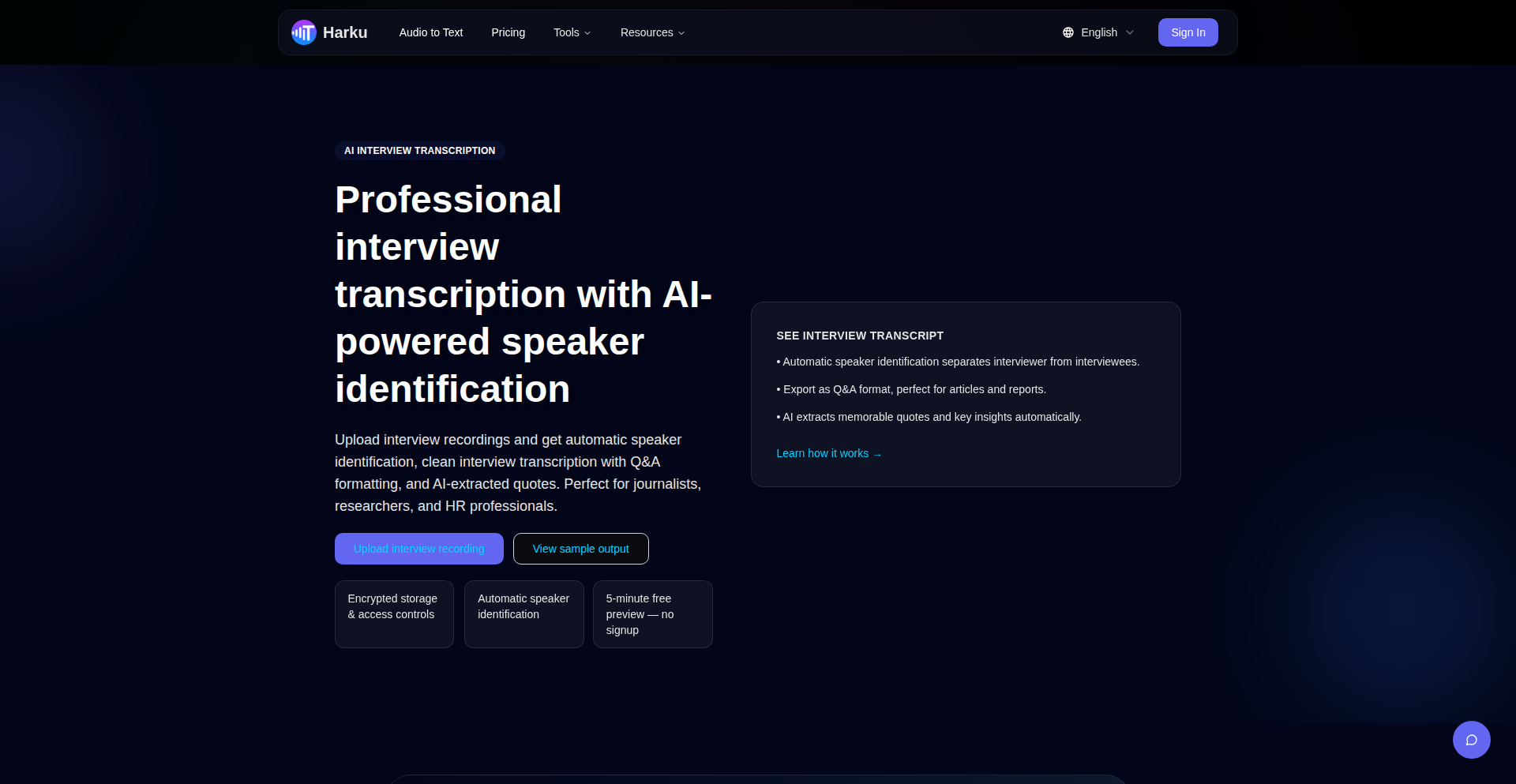
Author
howardV
Description
A specialized AI-powered tool for interview transcription, offering automatic speaker separation, AI-driven quote extraction with attribution, and export to a Q&A format. It removes filler words and is designed for journalists and researchers, differentiating itself from general meeting transcription tools.
Popularity
Points 1
Comments 0
What is this product?
InterviewFlow AI is a web application that takes audio or video recordings of interviews and transforms them into written transcripts. Its core innovation lies in its intelligent processing. It uses AI to automatically distinguish between different speakers (like the interviewer and the interviewee), identifies and pulls out the most impactful quotes with their original speaker, and can even reformat the entire transcript into a question-and-answer style. This is particularly useful because many existing transcription tools are built for general meetings and focus on action items, whereas interviews demand precise speaker attribution and concise, quotable content. The 'so what' for you is that it saves significant time and effort in processing interview data into a usable, insightful format.
How to use it?
Developers can integrate InterviewFlow AI into their workflows by uploading interview recordings (audio or video files) directly to the platform. The tool handles the transcription and AI analysis automatically. For journalists, this means quickly generating interview summaries and easily finding compelling quotes for articles. For researchers, it streamlines the process of creating detailed, annotated interview data for analysis. The output can be directly exported as a Q&A formatted document, ready for publication or further academic review. The 'so what' for you is a dramatically simplified and more efficient way to work with interview content, freeing you up for analysis and writing.
Product Core Function
· Automatic speaker diarization: This feature uses advanced algorithms to identify and label different speakers in the audio, ensuring you know who said what. This is valuable because it eliminates the manual effort of distinguishing speakers, providing clear attribution for every sentence, which is crucial for accuracy in reporting and research. The application scenario is any interview where multiple people are speaking.
· AI-powered quote extraction: The AI analyzes the transcript to identify memorable and significant quotes, automatically attributing them to the correct speaker. This is valuable because it quickly surfaces the most impactful statements from lengthy interviews, saving you time searching for key soundbites for articles or presentations. The application scenario is quickly gathering impactful quotes for news articles, academic papers, or case studies.
· Q&A format export: The tool can reformat the entire transcript into a clear question-and-answer structure, mirroring the interview flow. This is valuable because it provides a highly readable and organized output that is directly usable for publications and analysis, avoiding the need for manual reformatting. The application scenario is preparing interview content for direct publication as articles or for easy review of the dialogue structure.
· Filler word removal: This function automatically cleans up the transcript by removing common filler words like 'um,' 'uh,' and 'like.' This is valuable because it results in a more professional and polished transcript that is easier to read and understand, improving the overall quality of the transcribed content. The application scenario is creating clean, readable transcripts for publications or presentations.
· 5-minute free preview: Users can try out the core functionality with a 5-minute sample of their audio without needing to sign up. This is valuable because it allows potential users to quickly evaluate the tool's effectiveness on their own content before committing, ensuring it meets their specific needs. The application scenario is a quick, no-commitment test of the transcription and AI analysis quality for any interview recording.
Product Usage Case
· A journalist conducting an in-depth interview for a feature article can upload the recording, and within minutes, have a transcript with clear speaker labels and AI-highlighted quotes ready to be incorporated into their draft, solving the problem of manually transcribing and sifting through hours of audio.
· A market researcher conducting qualitative interviews for product development can use the Q&A format export to quickly generate structured summaries of participant feedback, making it easy to identify common themes and pain points across multiple interviews, thus streamlining the analysis process.
· A podcaster interviewing guests can use the tool to automatically transcribe their episodes, separating host and guest voices, and extracting key insights that can be used for social media snippets or show notes, enhancing engagement and accessibility.
· An academic researcher preparing to publish findings from interviews can use the precise speaker attribution and filler word removal to ensure the highest accuracy and readability of their transcribed data for their research paper, avoiding potential misinterpretations in academic writing.
70
MelodyCraft MiniGames
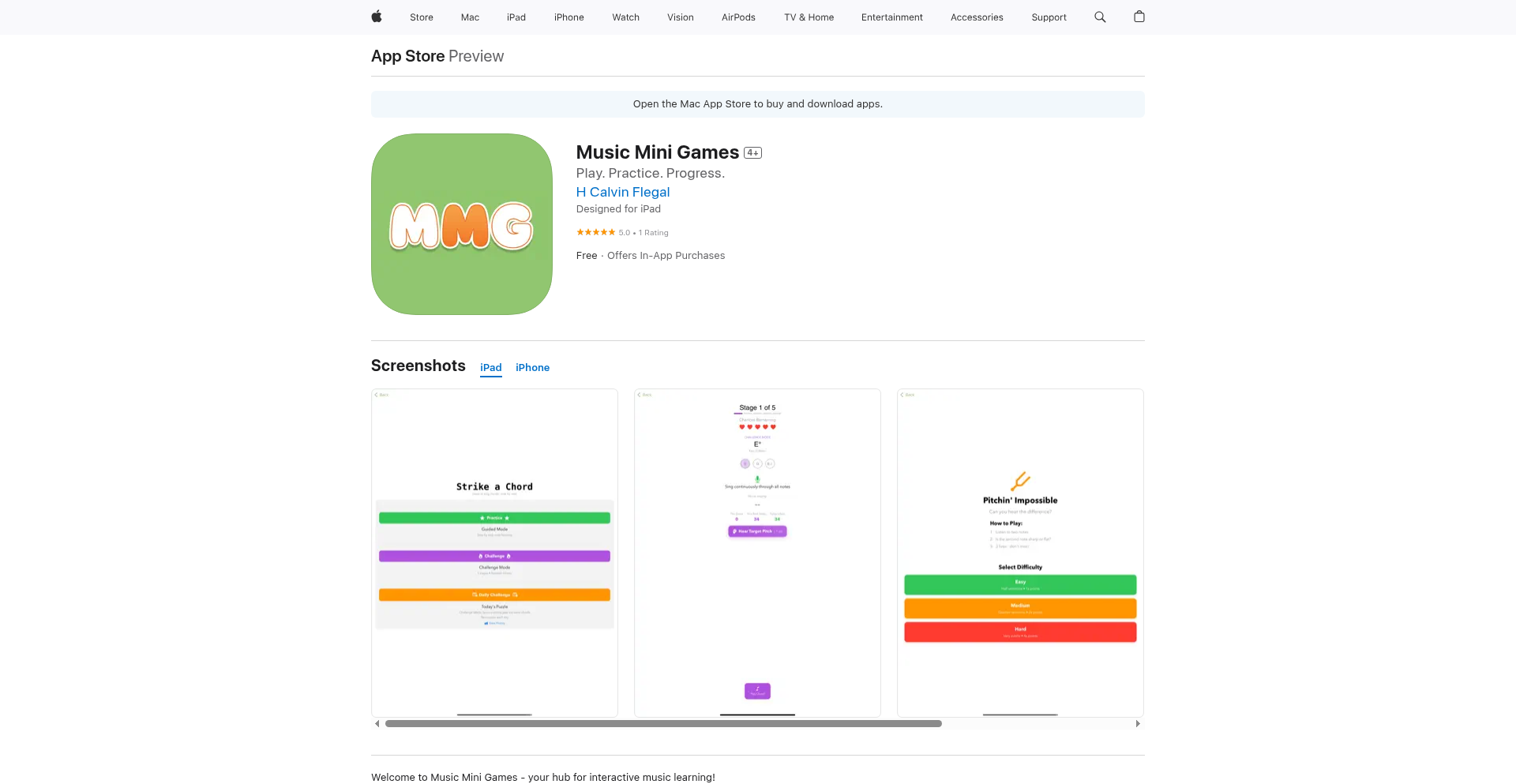
Author
calflegal
Description
MelodyCraft MiniGames is an iOS application offering a collection of music-focused mini-games designed to enhance your musical skills. This iteration, v3, focuses on making musicality improvement both engaging and accessible through playful experimentation with code-driven musical challenges.
Popularity
Points 1
Comments 0
What is this product?
MelodyCraft MiniGames is an iOS app that translates fundamental music theory and practice into interactive, bite-sized games. Instead of dry exercises, you'll be playing games that subtly train your ear, rhythm, and understanding of musical concepts. For example, one game might involve matching a melody you hear by tapping notes, which helps develop your pitch recognition. Another could challenge you to keep a beat, improving your timing. The core innovation lies in abstracting complex musical concepts into simple, gamified mechanics, making the learning process feel less like studying and more like playing. This approach is powered by Swift, leveraging iOS's audio processing capabilities to deliver responsive and accurate feedback, essentially turning your phone into a music tutor that's always available.
How to use it?
As a developer, you can integrate the core concepts of MelodyCraft MiniGames into your own educational tools or musical apps. For instance, you could extract the melody matching logic to build a practice tool for singers or instrumentalists, allowing them to hear a note and then try to replicate it. The rhythm-keeping mechanics could be adapted for a drumming or beat-making application. The app is built for iOS, so developers familiar with Swift and the Apple development ecosystem can readily explore its codebase. The 'strike a chord' game, while initially challenging, demonstrates an interesting approach to chord recognition, which could inspire new ways to teach harmony.
Product Core Function
· Melody Recall Game: This function allows users to listen to a short musical phrase and then replicate it by selecting the correct notes. The technical value is in its precise audio playback and accurate note detection, which is crucial for providing immediate feedback. This is useful for anyone looking to improve their ability to recognize and reproduce melodies, from aspiring singers to instrumentalists.
· Rhythm Keeper Challenge: This feature presents users with a musical beat and requires them to tap along to maintain the rhythm. Its technical implementation involves precise timing detection and comparison, ensuring a responsive and accurate experience. This is valuable for drummers, percussionists, and any musician looking to solidify their sense of timing and groove.
· Chord Identification Trainer: While noted as challenging, this function aims to help users recognize different chords by ear. The underlying technology likely involves analyzing the harmonic content of sounds and mapping it to known chord structures. This offers significant value for music theory students and songwriters who need to develop their ability to identify and understand chord progressions.
Product Usage Case
· A music teacher could use the principles behind the Melody Recall Game to create interactive homework assignments for their students, allowing them to practice identifying intervals and melodies outside of class.
· A mobile game developer could adapt the Rhythm Keeper Challenge mechanics to create a music-based rhythm game, adding a new layer of engagement for players by requiring precise timing to progress.
· A composer could explore the Chord Identification Trainer's approach to build a tool that helps them quickly experiment with different chord voicings and understand their harmonic implications in real-time.
71
Erpa: On-Device AI Browser Agent
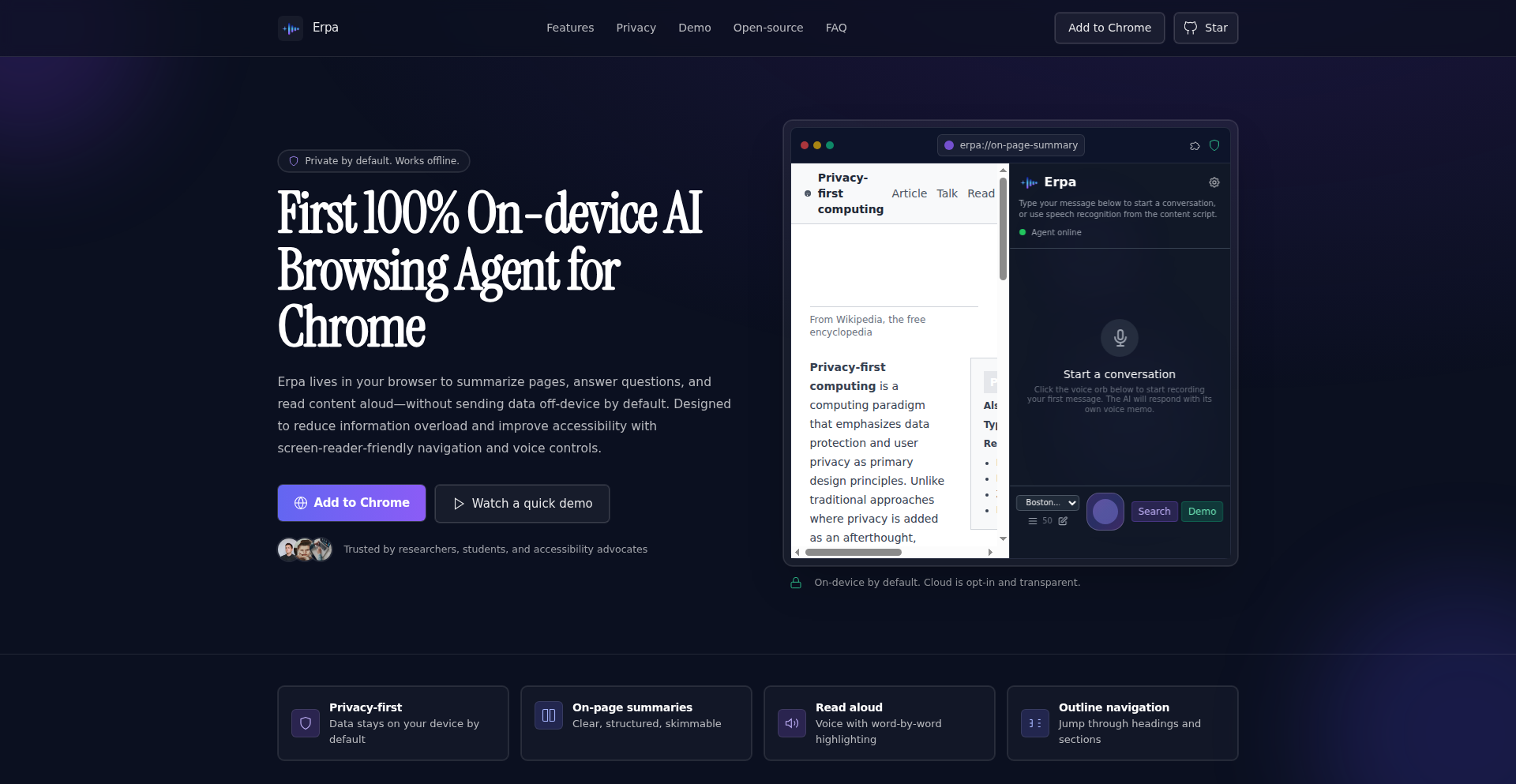
Author
stahn1995
Description
Erpa is a groundbreaking Chrome extension that acts as an AI agent within your browser, leveraging advanced semantic search and Chrome's Prompt API. It understands web page content and responds to voice and text commands, offering a powerful and private way to interact with online information, especially for visually impaired users. This project showcases a clever implementation of on-device AI for enhanced web accessibility and usability.
Popularity
Points 1
Comments 0
What is this product?
Erpa is an intelligent browser extension that transforms how you interact with web content. It uses sophisticated semantic search to understand the meaning of the text on any webpage, not just keywords. Coupled with Chrome's Prompt API, it allows an AI agent to process this understanding and respond to your instructions, whether spoken or typed. The key innovation is that this processing happens entirely on your device, meaning your data stays private and it can function offline. For visually impaired users, this means a more natural and efficient way to access and navigate web information.
How to use it?
Developers can integrate Erpa into their workflows by installing it as a Chrome extension. It can be triggered by voice commands or text input. For example, a developer might ask Erpa to summarize a long article, extract specific data points from a table, or even reformat content for better readability, all without sending sensitive information off their machine. Its on-device nature makes it suitable for environments with strict data privacy requirements or limited internet connectivity.
Product Core Function
· On-device AI agent: Enables local processing of web content for enhanced privacy and offline functionality. This means your browsing data is not sent to external servers, making it ideal for sensitive information or environments with poor internet access.
· Semantic content understanding: Goes beyond keyword matching to grasp the meaning and context of webpage text. This allows for more accurate responses to queries, like asking 'what is the main argument here?' instead of just searching for specific words.
· Voice and text command interface: Provides flexible interaction methods, catering to different user preferences and accessibility needs. Users can speak their commands or type them, making it versatile for various situations.
· Prompt API integration: Leverages Chrome's built-in capabilities for seamless interaction with browser content and AI models. This integration allows Erpa to efficiently access and manipulate webpage elements.
· Accessibility for visually impaired: Offers an intuitive and powerful way for visually impaired users to navigate, understand, and interact with web pages. This significantly improves their online experience by simplifying complex web interfaces.
Product Usage Case
· A developer researching a complex technical document can ask Erpa to 'explain the core concept of this paper' and receive a concise summary without leaving the page, improving research efficiency and comprehension.
· A content creator can use Erpa to 'extract all the dates mentioned in this news article' to quickly gather information for a timeline, saving manual effort and reducing errors.
· A user with visual impairments can ask Erpa to 'read out the main points of this product review' and receive an auditory summary, making online shopping and information gathering much more accessible.
· In a secure corporate environment with no internet access, a user can leverage Erpa to 'summarize the key findings from this internal report' hosted on a local intranet, ensuring data security and operational continuity.
72
HealthPlanAI-Comparator
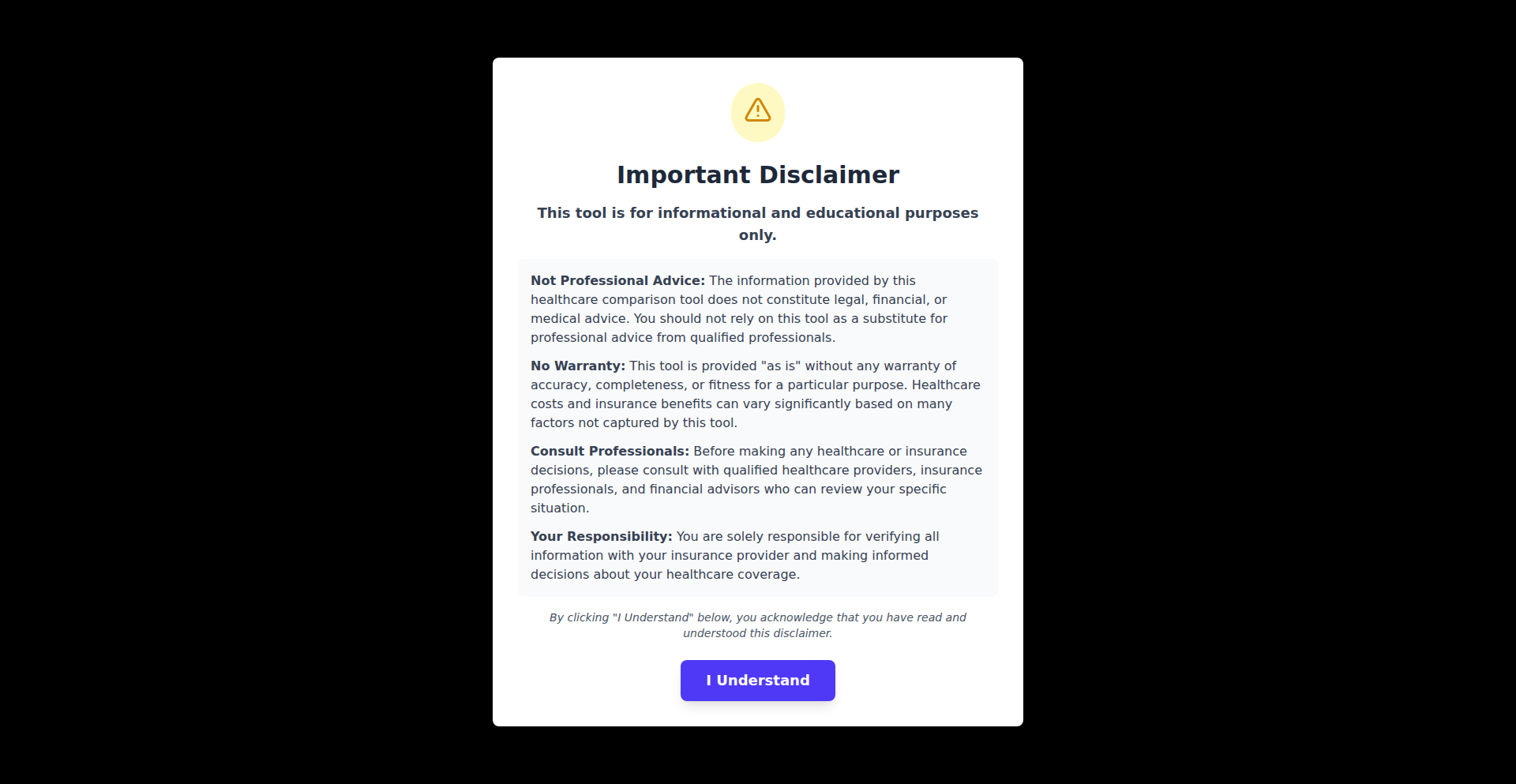
Author
andrewperkins
Description
HealthPlanAI-Comparator is an innovative web application that leverages AI to simplify the complex process of comparing health insurance plans. It empowers users to estimate their annual healthcare costs by inputting plan details and personal usage patterns. The core innovation lies in its AI-powered import of official insurance documents (SBCs) and its commitment to user privacy with entirely local data processing.
Popularity
Points 1
Comments 0
What is this product?
This is a personal health insurance plan comparison tool. At its core, it takes the confusing information found in health insurance plans, especially the Summary of Benefits and Coverage (SBC) documents, and uses Artificial Intelligence (AI) to translate that into a format that can be easily understood and used for comparison. Instead of manually entering all the numbers into a spreadsheet, you can often upload your plan documents, and the AI helps extract the relevant data. The system then calculates estimated yearly costs based on premiums, deductibles, copays, and coinsurance, allowing you to see which plan is best for your anticipated medical needs. The truly innovative part is that all your data stays within your web browser. There's no server involved, meaning no tracking or data being sent out, which ensures your personal health information remains private. The only 'tracking' is a single cookie to remember if you've seen a disclaimer, and you can export and import your data as JSON.
How to use it?
Developers can use HealthPlanAI-Comparator by visiting the web application in their browser. The primary usage involves uploading your health insurance plan documents (like the Summary of Benefits and Coverage - SBC). The application's AI will process these documents to extract key financial details. You can then input your expected healthcare usage (e.g., number of doctor visits, prescriptions, anticipated procedures). The tool will then calculate your estimated out-of-pocket expenses for the year under each plan. For integration, developers can explore the exported JSON data to understand the structure and potentially build custom reporting tools or integrate this logic into other personal finance applications. The project also welcomes code contributions and audits, making it an excellent candidate for developers interested in open-source healthcare finance tools.
Product Core Function
· AI-powered Plan Import: Leverages Large Language Models (LLMs) to interpret and convert official health insurance documents (SBCs) into structured data for easy comparison. This saves users immense manual data entry time and reduces errors, directly translating to a less frustrating and more accurate comparison experience.
· Personalized Cost Estimation: Calculates projected annual out-of-pocket healthcare expenses based on user-provided plan details and estimated personal medical usage. This allows individuals to truly understand the financial implications of each plan beyond just the monthly premium, helping them make informed decisions that save money.
· Local-First Data Privacy: All user data and calculations are performed directly within the user's web browser, with no server-side processing or tracking. This is crucial for sensitive health and financial information, providing peace of mind and ensuring data is not shared or compromised.
· Data Export/Import (JSON): Enables users to save their plan data and comparisons locally as JSON files, and to import previously saved data. This offers flexibility for data backup, migration between devices, and potential integration with other personal finance tools or custom analyses.
· Transparent Calculation Auditing: The project encourages community review and contributions to its calculation logic. This transparency builds trust and ensures the accuracy of the cost estimations, providing users with confidence in the tool's results.
Product Usage Case
· An individual needing to choose a new health insurance plan during open enrollment can upload the SBCs for several plans they are considering. The tool will quickly estimate their likely annual costs for each plan, helping them identify the most cost-effective option based on their typical healthcare needs, thus avoiding surprise medical bills.
· A freelance developer wants to manage their personal finances and understand their healthcare spending more clearly. They can use the tool to input their chosen insurance plan and track their medical expenses throughout the year, exporting the data to a larger financial dashboard for a holistic view of their budget.
· A family is comparing plans offered by different employers. By using HealthPlanAI-Comparator, they can consolidate the information from various complex plan documents into a single, easy-to-understand comparison, ensuring they select a plan that best suits their family's diverse medical requirements and budget.
· A developer interested in the technical implementation of AI for document parsing can audit the code and the prompts used for the LLM. They can learn how to process unstructured insurance data and contribute improvements to the AI's accuracy, potentially leading to broader applications in the insurtech space.
73
AITab: AI-Enhanced New Tab Dashboard
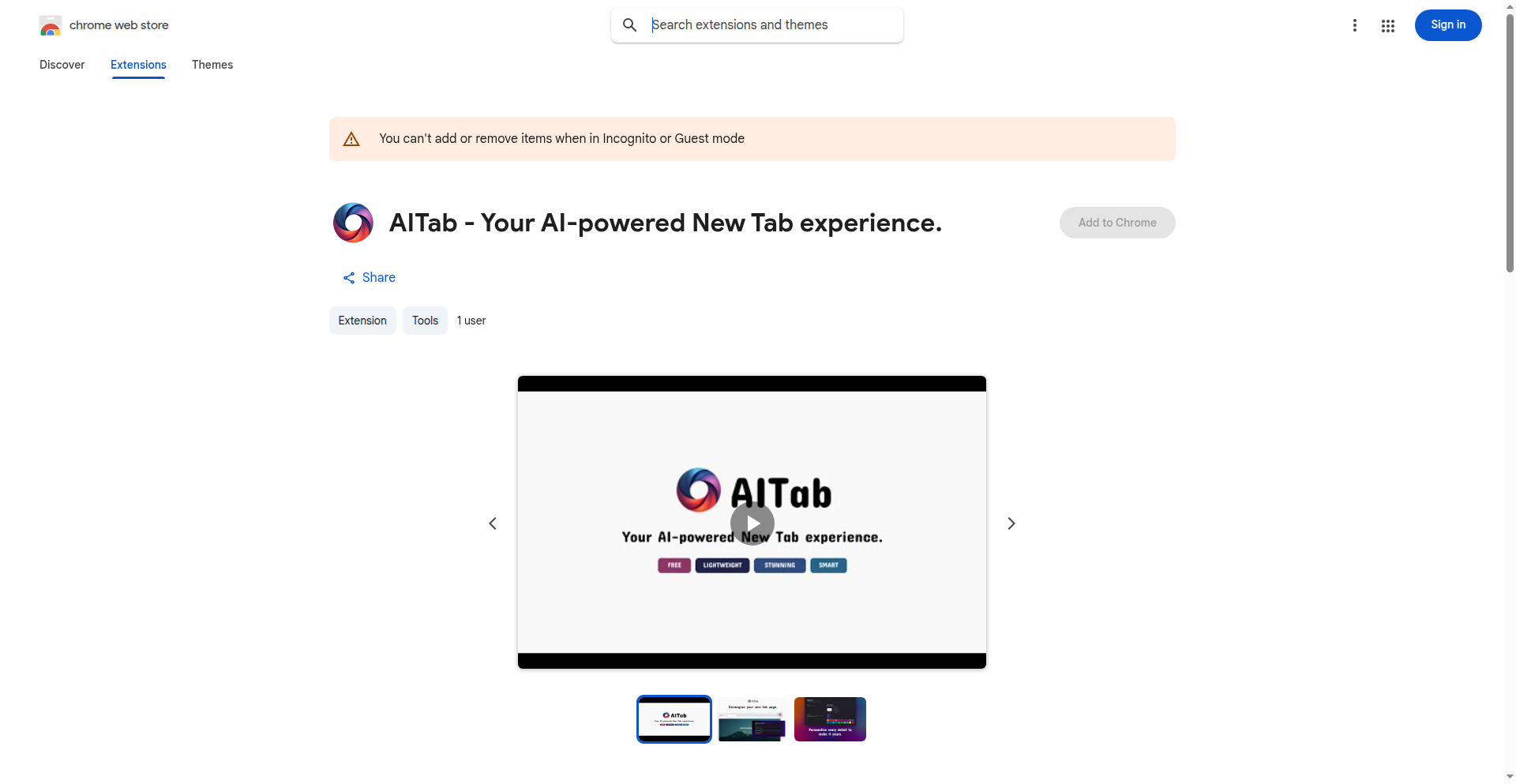
Author
devarshishimpi
Description
AITab is a Chrome extension that transforms your default new tab page into a beautiful, personalized, and productive AI-powered dashboard. It leverages AI to offer a more engaging and useful browsing experience, moving beyond the static and uninspiring standard new tab page. This project exemplifies the hacker spirit by using code to solve a common user experience annoyance and inject intelligence into a basic browser function. The innovation lies in integrating AI capabilities to personalize content and streamline daily workflows directly within the browser's entry point.
Popularity
Points 1
Comments 0
What is this product?
AITab is a browser extension for Chrome that reimagines the new tab page. Instead of a blank or simple page, it uses AI to create a dynamic and intelligent dashboard. Think of it as your personal command center for browsing. The core technology involves integrating AI models to process user data (like browsing habits, calendar events, or to-do lists, with user permission) to intelligently curate content, offer relevant suggestions, and present information in a visually appealing and organized manner. The innovation here is taking a mundane, often overlooked part of the browser and infusing it with AI to make it actively beneficial, moving from a passive page to an active productivity tool. So, what does this mean for you? It means your browser's starting point becomes a smarter, more helpful space that adapts to your needs, making your browsing more efficient and enjoyable.
How to use it?
To use AITab, you simply install it as a Chrome extension from the Chrome Web Store. Once installed, every time you open a new tab, AITab will load its AI-powered dashboard. You can then interact with its features, which may include personalized news feeds, quick access to frequently visited sites, calendar integrations, to-do list reminders, or even AI-generated content snippets, all tailored to your preferences and activity. The integration is seamless, acting as a direct replacement for your existing new tab page. For developers, AITab could serve as an inspiration for building highly integrated browser extensions that harness AI to enhance user workflows within other web applications or services. So, how does this benefit you? It simplifies your digital life by bringing essential information and productivity tools directly to your fingertips the moment you open a new tab, saving you time and mental effort.
Product Core Function
· Personalized Content Curation: AI analyzes user preferences and browsing history to display relevant news, articles, or websites, making your browsing experience more engaging and efficient. This means you spend less time searching for interesting content and more time consuming it.
· Productivity Dashboard: Integrates with calendar and to-do list applications, providing timely reminders and a consolidated view of your schedule and tasks directly on the new tab page, helping you stay organized and on track with your day.
· AI-Powered Suggestions: Offers intelligent recommendations for websites, tools, or information based on your current browsing context and past behavior, proactively assisting you in your tasks and exploration.
· Customizable Interface: Allows users to personalize the layout, widgets, and appearance of the new tab page, creating a visually appealing and comfortable workspace that suits individual tastes and workflows. This ensures your digital environment is as pleasant as it is functional.
· Seamless New Tab Replacement: Acts as a direct, intelligent substitute for the default Chrome new tab page, providing enhanced functionality without requiring users to change their browsing habits. This means you get added value without any extra steps.
Product Usage Case
· A busy professional can use AITab to see their upcoming meetings from Google Calendar, urgent to-do items, and a personalized news feed on technology trends every time they open a new tab, reducing the need to switch between multiple apps and saving valuable morning minutes.
· A student researching a topic can have AITab suggest relevant academic resources or related search queries based on their current browsing, accelerating their research process and discovery of new information.
· A creative individual can use AITab to display inspiring quotes, mood boards, or quick links to their favorite creative tools, turning the new tab page into a source of daily motivation and inspiration.
· A developer can use AITab to quickly access their most frequently used development tools, documentation links, and even see personalized code snippets or tech news, streamlining their workflow and keeping them updated on industry developments.
74
Promptix-LLMBridge
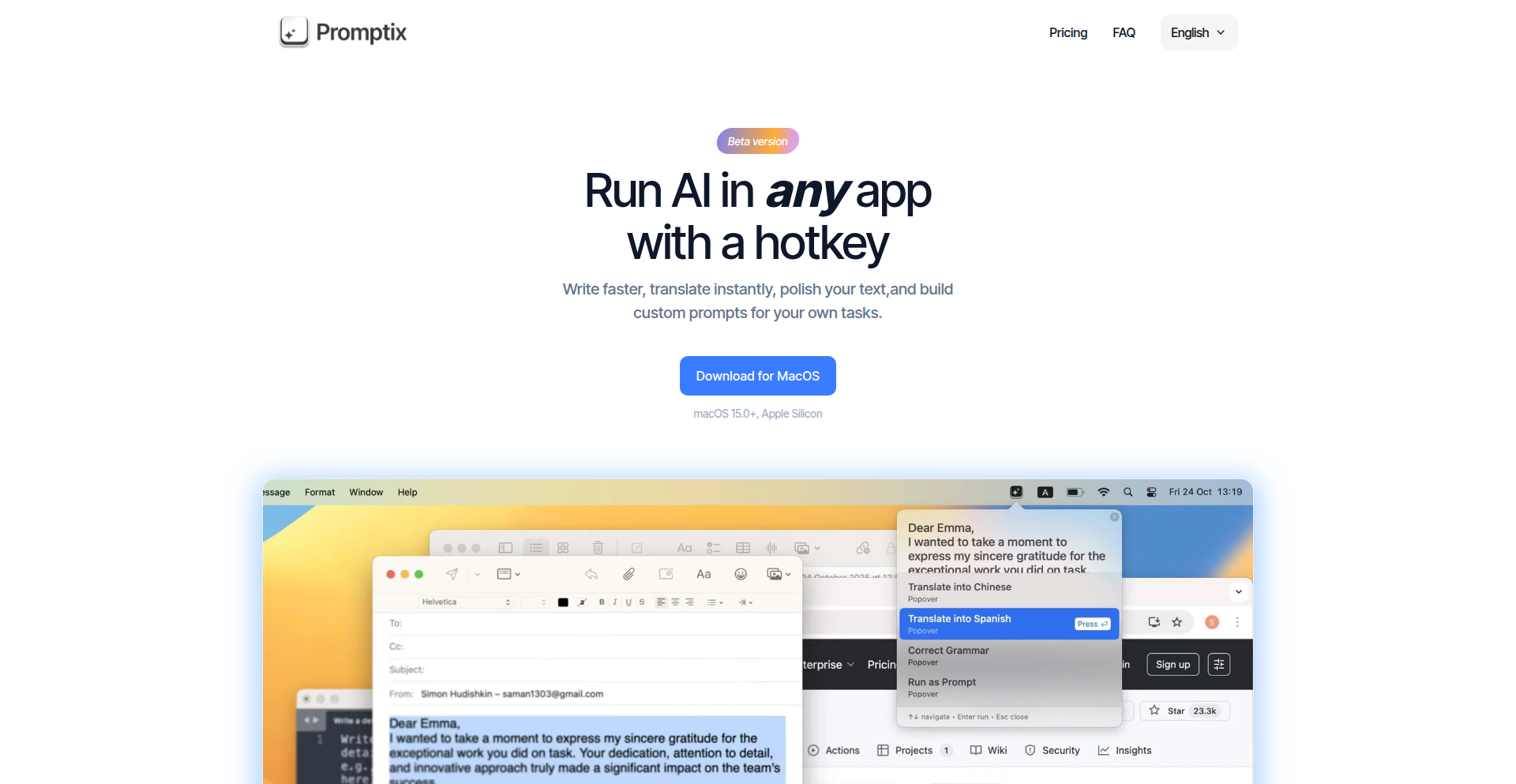
Author
hudishkin
Description
Promptix is a clever Mac app designed to streamline your workflow by allowing you to instantly send selected text from any application to Large Language Models (LLMs) like ChatGPT or Claude, and receive their responses back without context switching. It acts as a seamless bridge, enabling quick text transformations, summarization, or even complex task automation powered by AI, all initiated with a simple hotkey. The core innovation lies in its ability to integrate LLM interactions directly into your existing app usage, significantly saving time and reducing friction for knowledge workers and developers.
Popularity
Points 1
Comments 0
What is this product?
Promptix-LLMBridge is a lightweight desktop application for macOS that acts as an intelligent intermediary between your active applications and various Large Language Models (LLMs). Its ingenious design triggers via a customizable keyboard shortcut. When you select any piece of text in any app on your Mac (like a web browser, code editor, or messaging client), Promptix can capture that text and send it as a prompt to an LLM of your choice. The LLM then processes the request, and Promptix can display the response back to you. The innovation here is the seamless integration: instead of manually copying text, opening a web interface, pasting, and then copying the result back, Promptix automates this entire loop. This dramatically boosts productivity by keeping you focused within your primary work environment, and it offers enhanced privacy by running locally and allowing you to use your own LLM API keys, meaning your data doesn't pass through a third-party service for processing. This is like having a super-powered AI assistant embedded directly into your operating system, ready at a moment's notice.
How to use it?
Developers and users can leverage Promptix-LLMBridge by first installing the application on their Mac. During setup, they will configure their preferred LLM provider by entering their API key (e.g., for OpenAI, Anthropic, or a locally hosted model like Ollama). They can then select text in any macOS application. By pressing the designated hotkey, Promptix will pop up, offering pre-defined actions like 'Translate', 'Fix Grammar', 'Summarize', or 'Rewrite'. Users can also define their own custom prompts, such as 'Convert this code snippet into a detailed explanation' or 'Draft a polite email response to this customer query'. Promptix then sends the selected text along with the chosen prompt to the configured LLM and displays the generated output. This can be directly pasted back into the original application, or the user can choose to interact with the response in other ways. It's perfect for quick text editing, information extraction, code explanation, or generating creative content on the fly, all without leaving the application you are currently working in.
Product Core Function
· Seamless Text Selection to LLM Integration: Allows users to highlight text in any application and send it to an LLM with a hotkey, enabling immediate AI-powered text processing without manual copying and pasting. This saves significant time and reduces workflow disruption for tasks like translation or summarization.
· Bring Your Own LLM Key: Empowers users to connect Promptix to their existing OpenAI, Anthropic, or OpenAI-compatible LLM accounts (including local models). This ensures data privacy and avoids additional costs or limitations imposed by the developer, offering flexibility and control over AI services.
· Versatile Text Manipulation Actions: Offers pre-defined prompts for common tasks such as translation, grammar correction, rewriting, and summarization, providing instant utility. This directly addresses everyday text improvement needs, making written communication more effective.
· Customizable Prompt Engineering: Enables users to create and save an unlimited number of custom prompts tailored to specific workflows and industries (e.g., generating bug report summaries, drafting technical documentation). This unlocks the potential for highly specialized AI assistance, solving unique problems with code.
· Cross-Application Compatibility: Functions across any macOS application, including web browsers, IDEs, terminals, and note-taking apps. This universal applicability ensures that the AI assistance is available wherever and whenever it's needed, enhancing productivity across diverse software environments.
· Local and Private Operation: Runs entirely on the user's Mac, ensuring that selected text and LLM interactions remain private and data never leaves the local machine. This is critical for sensitive information and provides peace of mind for users concerned about data security.
Product Usage Case
· Developer Scenario: A developer is reading error messages in their terminal. They can select the error text, trigger Promptix with a hotkey, and use a custom prompt like 'Explain this error message and suggest a fix'. The LLM's response appears, helping them debug faster without switching to a browser.
· Writer Scenario: A writer is working on a blog post in a text editor. They can select a paragraph, use Promptix to trigger a 'Rewrite for clarity and conciseness' prompt, and instantly get an improved version to integrate. This significantly speeds up the editing process.
· Student Scenario: A student is reading a research paper online. They can highlight a complex sentence, use Promptix to trigger a 'Summarize this in simpler terms' prompt, and quickly grasp the core meaning. This aids in comprehension and faster learning.
· Designer Scenario: A designer is writing a user interface copy. They can select some draft text, use Promptix with a prompt like 'Suggest 3 alternative calls to action' to get creative options. This helps in generating better user engagement copy.
· Support Agent Scenario: A support agent receives a customer's technical issue description. They can select the problem description, use Promptix with a prompt like 'Convert this customer issue into a concise bug report format', and streamline the process of logging tickets in their tracking system.
75
Prompt Station Automator
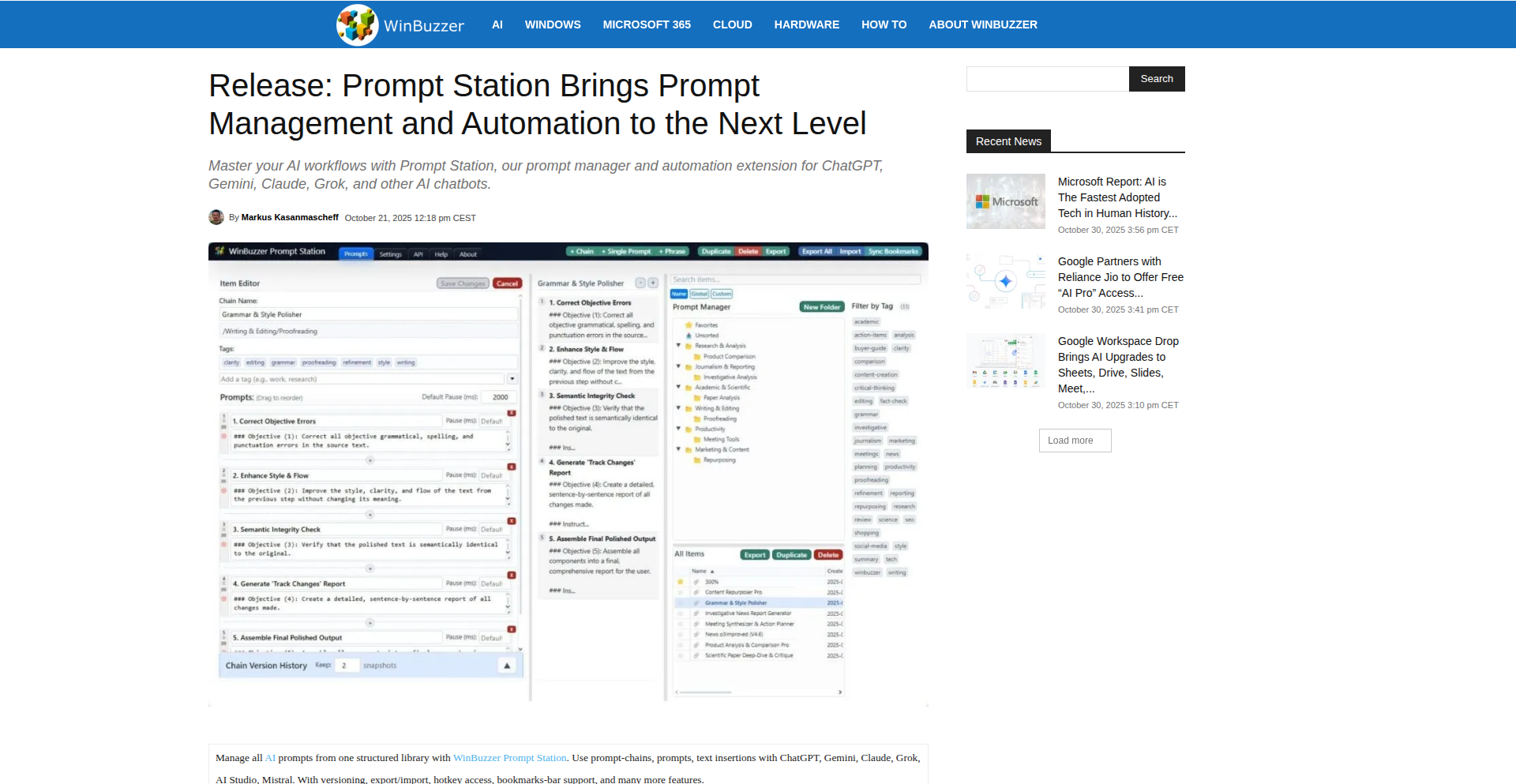
Author
mkasanm
Description
Prompt Station Automator is an AI chatbot automation browser extension. It allows users to manage and automate interactions with various AI models like ChatGPT, Gemini, Claude, and Grok. Its innovation lies in its ability to handle vast prompt libraries, support complex prompt chains with features like stop sequences and manual inputs, and offer flexible triggering mechanisms (context menu, hotkeys, bookmarks). This empowers developers to build more sophisticated AI workflows with ease, saving time and enabling advanced prompt engineering.
Popularity
Points 1
Comments 0
What is this product?
Prompt Station Automator is a browser extension designed to streamline and automate your interactions with AI chatbots. Think of it as a super-powered assistant for your AI conversations. Instead of manually typing the same prompts or complex sequences of instructions over and over, this extension lets you save, organize, and automatically deploy them. Its core innovation is the robust handling of large prompt collections and the ability to chain multiple prompts together, creating sophisticated AI workflows. It also offers advanced features like defining 'stop sequences' (telling the AI when to pause or wait for input) and 'manual input prompts' (allowing you to inject specific context at different stages of a chain). This means you can build very intricate AI dialogues and tasks without repetitive manual effort, unlocking a new level of AI control and efficiency.
How to use it?
Developers can use Prompt Station Automator by installing it as a browser extension (available for Chrome and other Chromium-based browsers, with plans for Firefox). Once installed, they can create, import, and organize their prompts, prompt chains, and text snippets within the extension's interface. Automation is achieved by setting up triggers such as right-clicking on a webpage to access a context menu, assigning custom hotkeys, or using browser bookmarks. For example, a developer might create a prompt chain to summarize a webpage, analyze its sentiment, and then draft an email based on the analysis. This entire process can then be triggered with a single hotkey or menu click, instead of performing each step manually. The extension also supports JSON import/export for easy sharing and backup of prompt libraries. Integration with AI providers like ChatGPT, Gemini, Claude, AI Studio, and Grok is seamless, and it can also be used with any website by pasting prompts into input fields.
Product Core Function
· Large Prompt Library Management: Efficiently store and organize a vast collection of prompts, text snippets, and prompt chains, enabling quick access and reuse for various AI tasks. This saves time and effort by eliminating the need to retype or search for frequently used instructions.
· Multi-AI Provider Automation: Automate interactions with major AI models such as ChatGPT, Gemini, Claude, and Grok, providing a unified interface for controlling different AI services. This allows developers to leverage the best AI for specific tasks without switching between multiple platforms.
· Complex Prompt Chaining: Build and execute intricate sequences of AI prompts, allowing for multi-step reasoning and task automation. This is crucial for advanced AI applications requiring complex decision-making or data processing.
· Advanced Prompt Chain Control: Features like stop sequences allow for controlled pauses within a prompt chain, enabling manual input or decision points. This provides finer control over AI behavior and allows for interactive AI workflows.
· Flexible Triggering Options: Initiate prompt automation through convenient methods like context menu actions, browser bookmarks, and custom hotkeys. This ensures seamless integration into existing workflows and enhances productivity.
· JSON Import/Export Manager: Easily import and export prompt libraries in JSON format, facilitating backup, sharing, and collaboration among developers. This promotes efficient management and scalability of prompt engineering efforts.
· Advanced Search and Tagging: Quickly find specific prompts or chains within a large library using advanced search capabilities and custom tagging. This improves usability and reduces the time spent searching for the right tool.
Product Usage Case
· Automating content generation: A content creator can create a prompt chain that generates blog post outlines, then expands on specific sections, and finally writes social media blurbs, all triggered by a single hotkey. This significantly speeds up content creation workflows.
· Streamlining customer support responses: A support agent can use a prompt chain to quickly retrieve customer information, generate a personalized response based on the query, and suggest relevant help articles, all by selecting a context menu option on a customer's message. This improves response time and consistency.
· Facilitating code generation and debugging: A developer can set up a prompt chain to generate boilerplate code based on a description, then use another prompt to identify potential bugs in existing code. This speeds up the development cycle and reduces manual coding effort.
· Enhancing research workflows: A researcher can use a prompt chain to summarize long articles, extract key entities and relationships, and then formulate follow-up research questions. This makes processing large amounts of information much more efficient.
· Building interactive AI agents: For more advanced use cases, developers can use the manual input and stop sequence features to create AI agents that require user interaction or decision-making at specific points, enabling more dynamic and personalized AI experiences.
76
RetroDomain Explorer

Author
si_164
Description
A web-based tool that simulates the domain name purchasing experience from 1999, allowing users to explore and acquire domain names with a vintage feel. It highlights the underlying domain registration mechanics and exposes the historical context of domain acquisition.
Popularity
Points 1
Comments 0
What is this product?
This project is a nostalgic and educational tool that recreates the experience of searching and registering domain names as it was in 1999. Technically, it likely involves a frontend interface designed to mimic older web aesthetics and backend logic that simulates the constraints and availability checks of domain registrations from that era. The innovation lies in its experiential approach, offering a tangible glimpse into the early internet and the domain landscape before widespread saturation, fostering an appreciation for how domain acquisition has evolved. So, what's in it for you? It offers a unique educational perspective on the history of the internet and a fun, engaging way to understand the principles of domain ownership from a bygone era.
How to use it?
Developers can use this tool as a reference for understanding early web technologies and user interface design paradigms. It can also serve as inspiration for creating retro-themed applications or educational content about the internet's history. Integration would typically involve embedding or referencing its frontend components and understanding its simulated registration flow. So, what's in it for you? It provides a codebase for inspiration, a learning resource for historical web development, and a unique way to engage users with digital history.
Product Core Function
· Domain availability simulation: Replicates the process of checking if a domain name was available in 1999, providing a sense of the competitive landscape then. This is valuable for historical research and understanding scarcity. So, what's in it for you? It allows you to experience the thrill of discovering potentially valuable domains in a less crowded market.
· Vintage UI/UX: Presents a user interface designed to look and feel like websites from 1999, immersing users in the era. This is valuable for learning about early web design principles. So, what's in it for you? It offers a direct experience of how users interacted with the web in its formative years, aiding in historical context and design inspiration.
· Simulated registration process: Mimics the steps involved in registering a domain name, offering insight into the procedural aspects of the early internet. This is valuable for understanding digital property rights evolution. So, what's in it for you? It demystifies the process of acquiring digital assets by showing its historical roots.
· Historical context enrichment: Provides background information and anecdotes related to domain names and the internet in 1999. This is valuable for educational purposes and building a richer narrative. So, what's in it for you? It adds depth to your understanding of the internet's journey and the significance of domain names.
Product Usage Case
· A web developer wanting to create an educational game about the early internet could use this tool's UI and simulation logic as a foundation. It solves the problem of needing a realistic and engaging retro experience. So, what's in it for you? It provides pre-built components and an authentic feel for your educational game.
· A historian researching the growth of the internet could use this to demonstrate the accessibility and perceived value of domain names in 1999 to a broader audience. It solves the problem of making abstract historical data relatable. So, what's in it for you? It offers a living example to illustrate the historical evolution of digital real estate.
· A designer looking for inspiration for a retro-themed website could explore the UI elements and user flow of this project. It addresses the need for authentic vintage design elements. So, what's in it for you? It's a direct source of inspiration for creating aesthetically pleasing and historically accurate retro web designs.
77
Fast-posit: The Next-Gen Floating-Point Engine
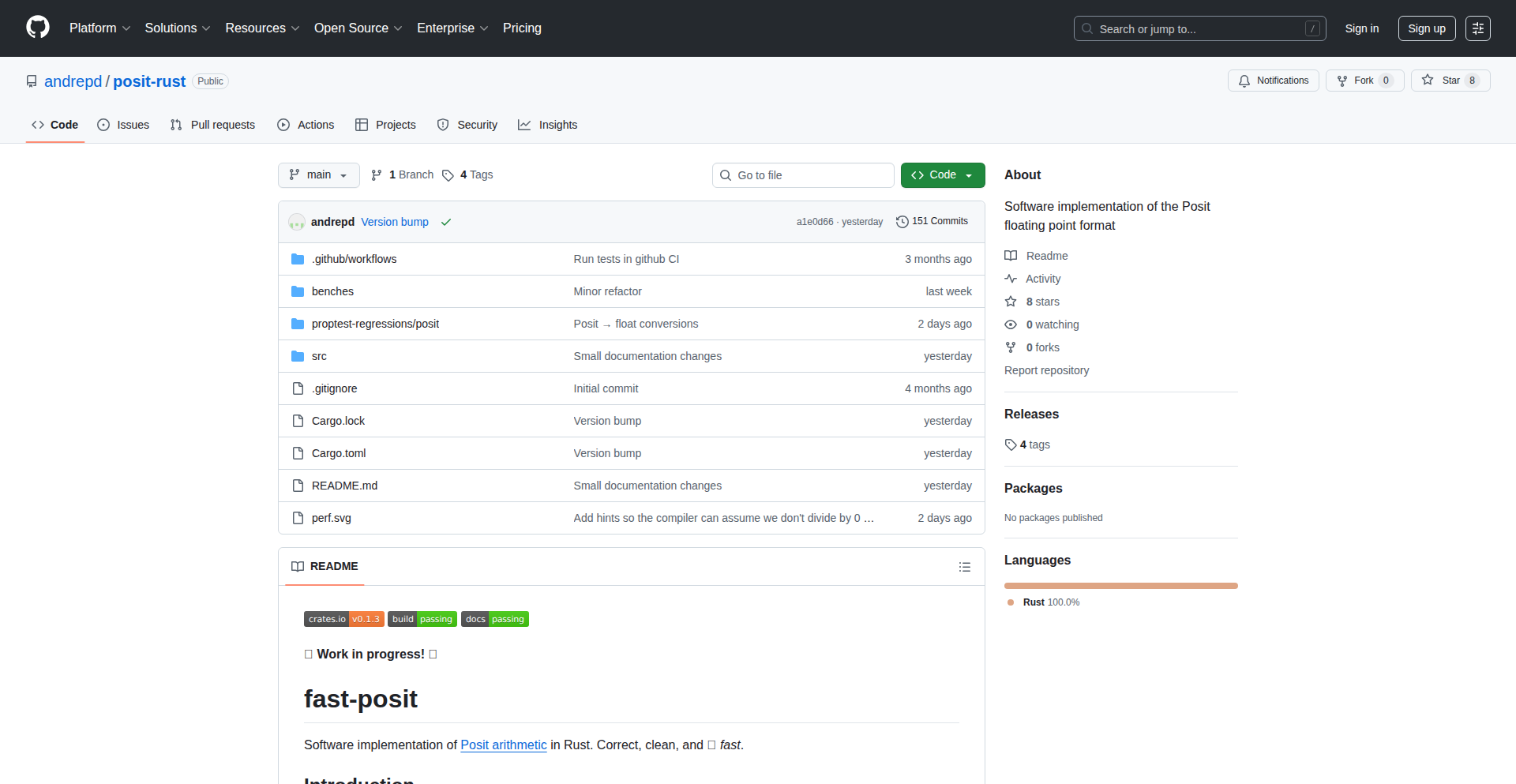
Author
andrepd
Description
This project presents a high-performance software implementation of posit arithmetic, a novel floating-point format designed to outperform traditional IEEE 754 floats, especially at lower precisions. It features superior accuracy, a simpler design, and the unique 'quire' for exact dot product calculations, making it ideal for demanding fields like High-Performance Computing (HPC) and neural networks. The 'Fast-posit' crate offers flexible type definitions, extensive arithmetic operations, and remarkable speed, aiming to be a fast, correct, and educational tool for developers.
Popularity
Points 1
Comments 0
What is this product?
Fast-posit is a Rust library that implements 'posit arithmetic', a new way to represent numbers with decimals (like 3.14) that's better than the standard way computers usually do it (called IEEE 754 floats). Think of it like a supercharged calculator. Posits offer more precision, meaning fewer rounding errors, especially for smaller numbers. The real game-changer is the 'quire', which can do complex calculations like dot products (used in machine learning and graphics) perfectly without any errors. So, if you need more accurate and efficient number crunching, especially for AI or scientific simulations, this is a breakthrough.
How to use it?
Developers can integrate Fast-posit into their Rust projects by adding it as a dependency. They can then define custom number types with specific sizes and precision requirements, similar to how you'd define standard floats but with more control. The library provides functions for all basic arithmetic operations (+, -, *, /), conversions from and to standard integer and float types, and crucially, the specialized 'quire' functionality. This allows developers to perform high-precision calculations in areas like machine learning model training, signal processing, or scientific simulations where accuracy is paramount. It's about getting more reliable results from your code's number crunching.
Product Core Function
· Arbitrary Precision Posit Type Definition: Allows developers to create posit number types with custom bit sizes and exponent ranges, enabling fine-grained control over precision and memory usage. This is valuable for optimizing numerical computations where standard float types might be too restrictive or inefficient.
· Full Arithmetic Operations: Supports addition, subtraction, multiplication, and division for posit numbers, providing a complete toolkit for numerical calculations. Developers can replace traditional float operations with posit ones to achieve higher accuracy in their algorithms.
· Quire Operation: Implements the 'quire', a specialized accumulator for dot products that guarantees exact results without rounding errors. This is a significant advantage for machine learning, linear algebra, and physics simulations where repeated multiplications and additions can accumulate errors.
· Type Conversions: Enables seamless conversion between posit types and standard integer/floating-point types, facilitating integration with existing codebases and libraries. This makes it easy to adopt posit arithmetic without a complete rewrite.
· Performance Benchmarking: Provides tools and results to demonstrate its speed compared to other implementations, encouraging developers to use it for computationally intensive tasks. Faster calculations mean quicker results and more efficient use of computing resources.
Product Usage Case
· Machine Learning Model Training: Use posit arithmetic with the 'quire' to perform dot products in neural network layers with perfect accuracy, potentially leading to more stable training and better model performance, especially in scenarios sensitive to numerical precision.
· High-Performance Scientific Simulations: In fields like computational fluid dynamics or molecular modeling, where complex equations are solved iteratively, posit arithmetic can reduce accumulated rounding errors over many steps, leading to more reliable and accurate simulation results.
· Financial Modeling: For applications requiring high precision in financial calculations, such as risk analysis or portfolio management, posit numbers can offer a more robust representation of currency and transaction data, minimizing potential financial discrepancies due to floating-point inaccuracies.
· Digital Signal Processing: In applications like audio or image processing, where subtle numerical differences can impact the final output, posit arithmetic can provide cleaner and more accurate signal representations and manipulations.
· Educational Tool for Numerical Formats: Developers and students can use this library to deeply understand the mechanics of posit arithmetic, its advantages over IEEE 754, and its potential applications, serving as a practical learning resource for advanced numerical computing concepts.
78
DedupX
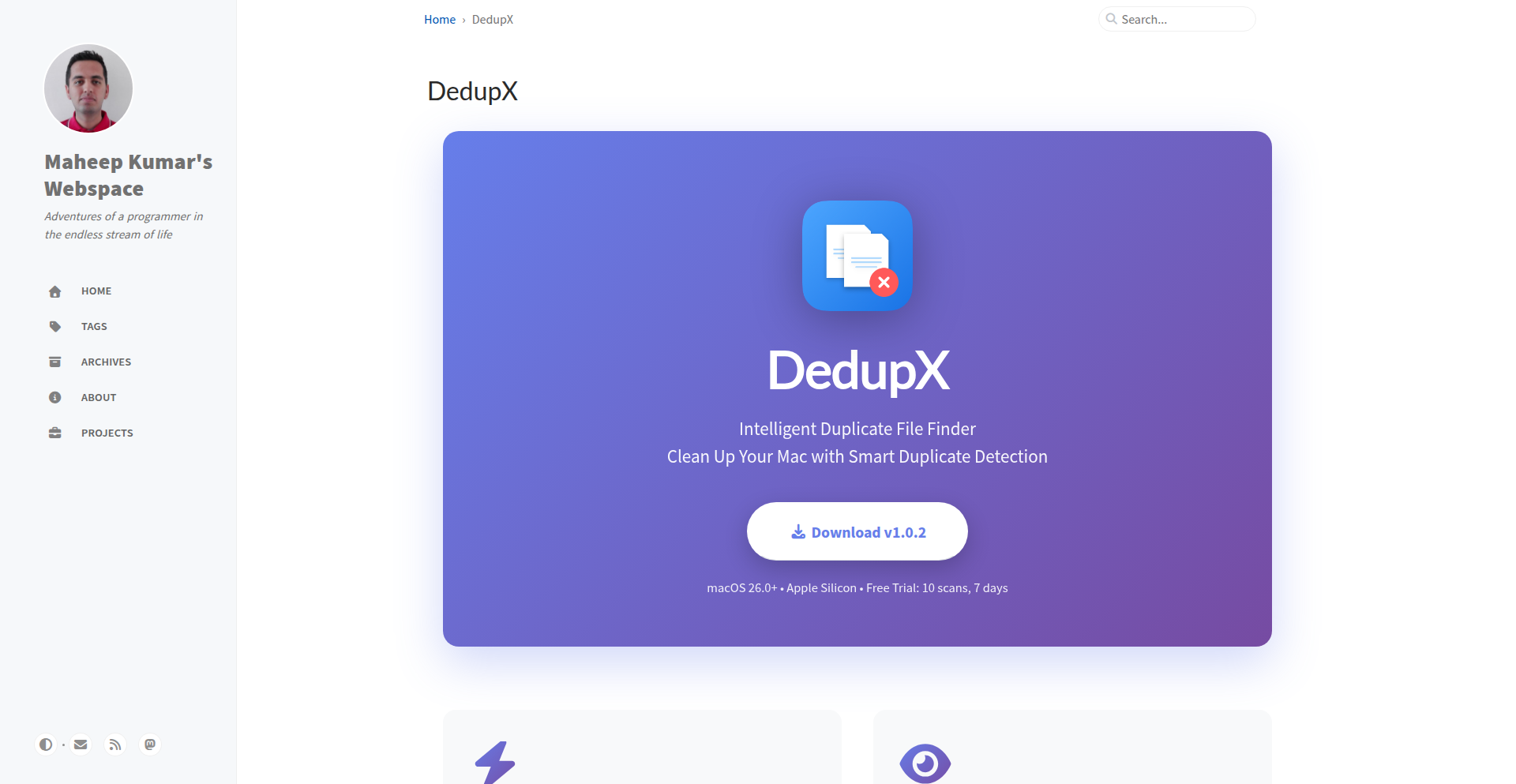
Author
technusm1
Description
DedupX is a smart duplicate file finder for macOS that specifically targets photographers and users with large storage needs. It goes beyond simple byte-for-byte comparison by employing incremental hashing to efficiently group files by size and then progressively hashing them. For images, it utilizes perceptual hashing (pHash) to find visually similar photos, even if they've been resized or slightly altered. To quickly search for these similar images, it uses a BK-tree indexing structure. This means you can find duplicate and near-duplicate files, freeing up valuable disk space.
Popularity
Points 1
Comments 0
What is this product?
DedupX is a macOS application designed to find duplicate and visually similar files on your computer. Instead of just comparing identical byte sequences, it uses clever techniques. For any file, it first checks if files have the same size, and then it hashes these files in small pieces (incremental hashing). This is much faster than loading entire files. For images, it uses 'perceptual hashing' (pHash). Think of this like creating a unique 'fingerprint' for the image's visual content. If two images look very similar, their fingerprints will also be very similar, even if they aren't pixel-perfect matches (e.g., a resized photo). To make finding these similar image fingerprints super fast, it organizes them in a data structure called a BK-tree, which is optimized for searching based on how 'different' two fingerprints are (Hamming distance). You can even tell it how strict the similarity check should be. So, what's the innovation? It's the combination of efficient, chunk-based hashing with advanced image similarity detection and a highly optimized search structure, making it effective for finding duplicates and near-duplicates that traditional tools might miss, especially for media files.
How to use it?
For macOS users, DedupX integrates seamlessly with the Finder. You can right-click on any folder in Finder and select 'Scan for Duplicates' from the macOS Services menu. The application will then scan the selected folder and its contents for duplicate files and visually similar images. You can configure the similarity threshold to control how strict the matching is, from exact duplicates to slightly altered versions. Once the scan is complete, DedupX presents the results, allowing you to review and manage the identified duplicates, typically by moving them to trash or a designated folder. This provides an immediate and practical way to reclaim disk space by eliminating redundant files without needing to manually sort through vast amounts of data. It's designed to be used whenever you notice your storage is getting full or you suspect you have many redundant files, especially if you're a photographer who frequently works with multiple versions of images.
Product Core Function
· Incremental Hashing: Analyzes files in smaller chunks rather than loading entire files into memory, which dramatically improves performance and reduces memory usage, especially for large files. This means faster scans and less strain on your system.
· Perceptual Hashing (pHash): Generates 'fingerprints' of images based on their visual content, allowing detection of visually similar images even if they are not byte-for-byte identical. This is crucial for photographers who often have resized or slightly edited versions of the same photo.
· BK-Tree Indexing: An efficient data structure that organizes perceptual hashes by their 'distance' (difference), enabling extremely fast searching for similar images without having to compare every single image against every other image. This translates to quicker search results for large photo libraries.
· Configurable Similarity Threshold: Allows users to set a 'Hamming distance' value (1-15) to define how similar images need to be to be considered duplicates, offering flexibility in how aggressively you want to find similar files.
· macOS Services Integration: Provides a convenient way to initiate duplicate scans directly from the Finder by right-clicking on folders, making the tool easily accessible within your normal workflow.
Product Usage Case
· A photographer with terabytes of photos discovers they have hundreds of duplicate and near-duplicate images due to multiple edits and exports. DedupX's perceptual hashing finds these visually similar images that might have different file sizes or metadata, helping them reclaim significant storage space and organize their collection more effectively.
· A user who frequently downloads software packages or updates finds that their hard drive is filling up with identical installer files or cached downloads. DedupX's incremental hashing efficiently identifies these exact duplicates, allowing for quick deletion and freeing up space without manual searching.
· A designer working with various graphic assets for projects has multiple versions of logos and icons, some with minor color or size adjustments. DedupX's pHash can identify these visually similar assets, even if they have different resolutions or formats, streamlining asset management and reducing storage bloat.
· A content creator notices their video editing scratch disks are getting full with similar raw footage clips or rendered previews. DedupX can help identify these redundancies, allowing them to clean up project files and ensure they are working with the most relevant and unique assets, saving time and disk space.
79
Memories Browser
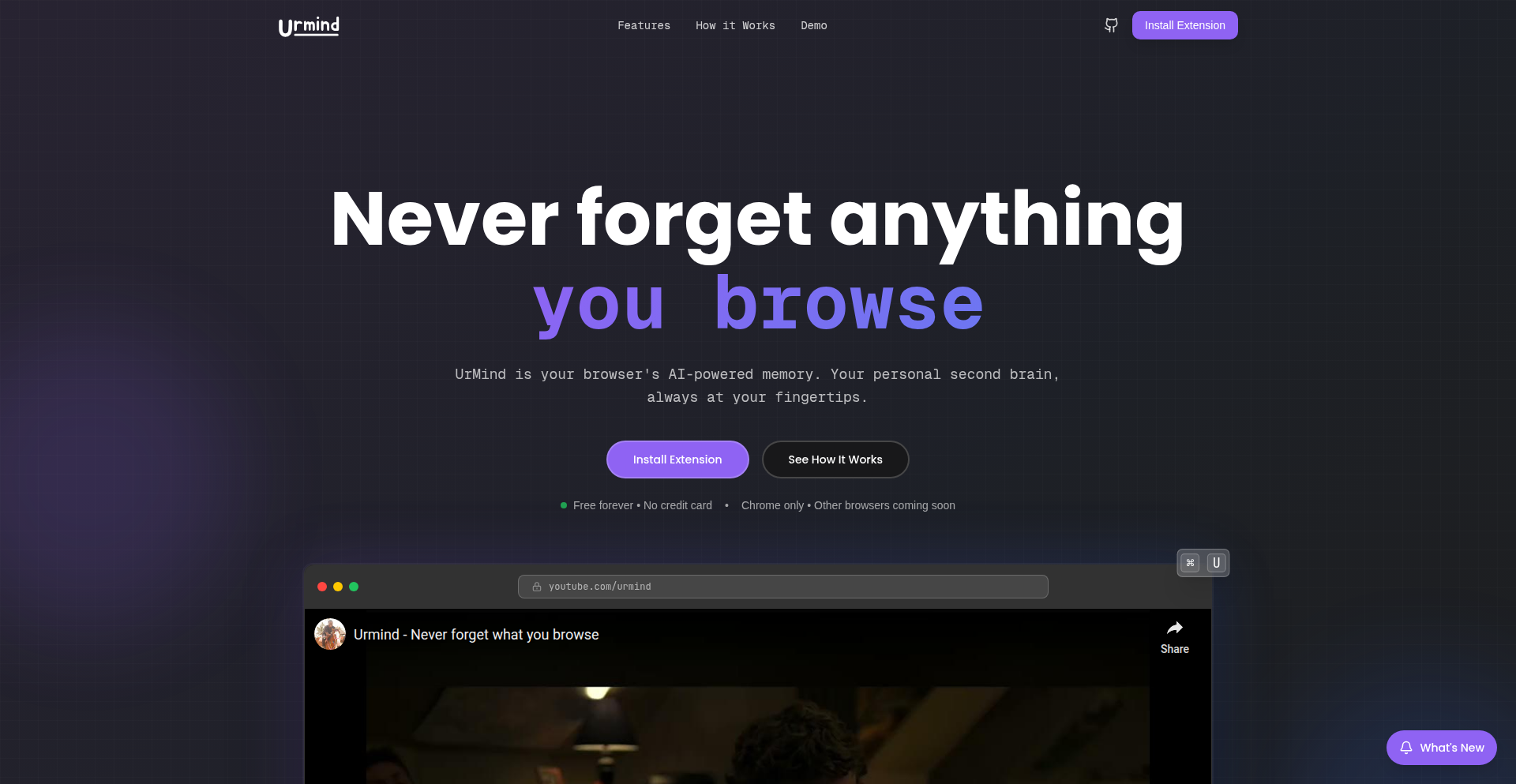
Author
benrobo
Description
A personal browsing history assistant that leverages AI to help you recall and organize information you've encountered online, transforming passive browsing into an active knowledge-building experience. It solves the common problem of forgetting valuable content discovered during online exploration.
Popularity
Points 1
Comments 0
What is this product?
Memories Browser is a smart application designed to intelligently capture and organize your browsing history. Instead of just a chronological list of URLs, it uses natural language processing (NLP) and potentially other machine learning techniques to understand the content you view. It then allows you to search, filter, and even summarize your past online activities with much greater ease, making your browsing a productive knowledge retrieval system. The innovation lies in moving beyond simple logging to semantic understanding of web content.
How to use it?
Developers can integrate Memories Browser into their workflows by using its API to log browsing sessions. For instance, if you're doing research for a project, the app can automatically tag and categorize the websites you visit based on their content. You can then query this organized history using natural language. For example, you could ask, 'What were the main points I read about quantum computing last week?' This transforms your browser from a simple navigation tool into a personal knowledge base.
Product Core Function
· Intelligent Content Tagging: Automatically analyzes the content of visited pages to assign relevant tags, making it easier to find information later. This is useful for quickly categorizing research materials without manual effort.
· Natural Language Search: Allows users to query their browsing history using everyday language, such as 'show me articles about sustainable architecture I read in June.' This provides a more intuitive way to retrieve specific information compared to keyword searches.
· Session Summarization: Can generate concise summaries of browsing sessions or topics, helping users quickly refresh their memory on what they learned. This is invaluable for recalling key takeaways from extensive research periods.
· Topic Clustering: Groups related browsing activities together, revealing connections between different pieces of information you've encountered. This helps in understanding the broader context of your online exploration.
· Cross-Browser/Device Sync (Potential Future Feature): While not explicitly stated, the underlying architecture could support syncing browsing memories across different devices, creating a unified personal knowledge repository.
Product Usage Case
· A freelance writer researching a complex topic can use Memories Browser to quickly recall specific data points, sources, and arguments they encountered across dozens of articles, saving hours of re-searching. They would simply query 'show me statistics on renewable energy adoption I looked at yesterday'.
· A student preparing for an exam can leverage the topic clustering feature to see all the related historical articles, scientific papers, and blog posts they viewed on a particular subject, helping them consolidate their understanding. They might ask, 'show me everything I browsed about the French Revolution' to get an organized overview.
· A developer troubleshooting a technical issue can recall the exact forum post or documentation page that contained the solution, even if it was weeks ago, by using a natural language query like 'find the Stack Overflow post about the Python error X'.
· A hobbyist learning a new skill, like photography, can use the app to retrace their learning journey, revisiting tutorials and articles organized by sub-topics (e.g., 'aperture,' 'shutter speed') to reinforce their knowledge. This helps in structuring their learning path effectively.
80
Sourcetable: Operational API Orchestrator
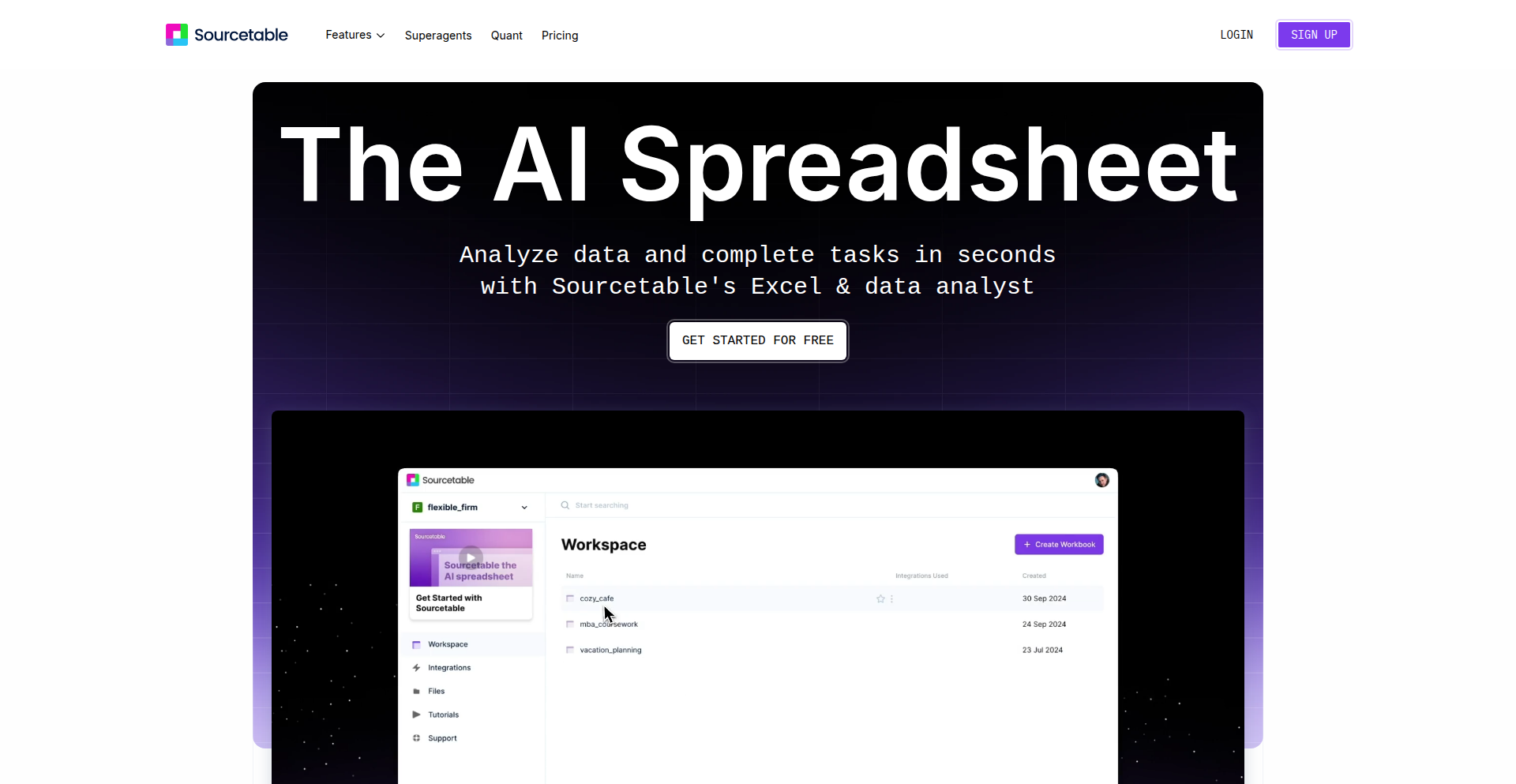
Author
dioptre
Description
Sourcetable transforms traditional spreadsheets into active operational tools. Instead of just displaying data and calculations, it allows spreadsheets to directly interact with external systems through APIs using natural language commands. This innovation turns a passive data interface into a dynamic execution layer for workflows, automating tasks like sending emails, updating databases, and orchestrating cross-service operations. The core technical insight is enabling bidirectional API integration within the familiar spreadsheet paradigm, making complex automation accessible and visually manageable.
Popularity
Points 1
Comments 0
What is this product?
Sourcetable is a new breed of spreadsheet designed for action, not just data. Think of spreadsheets for the past 40 years as calculators and filing cabinets for data. You'd put numbers and text in, they'd do math, and then you'd have to manually take that data and move it somewhere else to actually do something with it, like send an email or update a database. Sourcetable changes this by allowing your spreadsheet to directly talk to other software and services. You can write commands in plain English like 'send emails to the addresses in column A using the messages in column B,' and Sourcetable will make it happen. It connects to popular services like Google Ads, Shopify, and Stripe, or can even write its own connections to any API or database using AI. This means your spreadsheet isn't just showing you information; it's actively using it to get things done, becoming a central hub for your operational workflows. So, what's the value to you? It dramatically simplifies and visualizes complex automation, making it accessible to anyone who knows how to use a spreadsheet.
How to use it?
Developers can leverage Sourcetable by connecting it to their existing business tools and workflows. For instance, you can link your e-commerce platform (like Shopify) to Sourcetable. Then, using natural language commands, you can instruct Sourcetable to monitor inventory levels. When stock gets low, it can automatically trigger actions like sending an email notification to your supplier or creating a draft purchase order. Integration is handled through pre-built connectors for common services, AI-powered 'generative connectors' that can understand and interface with almost any API or database on the fly, and a secure credential vault for managing API keys. Sourcetable also maintains an audit trail within the spreadsheet itself, logging every action taken. This makes it a powerful tool for building custom automation without writing extensive code, integrating seamlessly into existing data analysis and management processes. The value to you is the ability to automate repetitive tasks and connect disparate systems using familiar spreadsheet interfaces, saving time and reducing manual errors.
Product Core Function
· Natural Language Command Execution: Enables users to interact with external systems using plain English commands directly within spreadsheet cells, such as 'send emails to column A with data from column B'. This translates complex API calls into simple, readable instructions, making automation accessible to a wider audience and reducing the need for coding knowledge. The value is in democratizing automation and streamlining task execution.
· Bidirectional API Integration: Allows spreadsheets to not only read data from external services but also write data back or trigger actions. This transforms the spreadsheet from a static report into a dynamic control panel for business processes. The value is in creating a unified system where data-driven decisions can immediately lead to actionable outcomes.
· Generative Connectors: Utilizes AI to automatically create integration code for any API, database, or system in real-time. This significantly lowers the barrier to entry for connecting to new or custom services, as the system can infer how to interact with them based on documentation or common patterns. The value is in providing unparalleled flexibility and rapid integration capabilities for any data source.
· Pre-built Connectors for Popular Services: Offers ready-to-use integrations for widely adopted platforms like Google Ads, Shopify, Stripe, and PostgreSQL. This allows users to quickly connect and automate tasks with their existing tools without complex setup. The value is in immediate productivity gains and a seamless integration experience for common business applications.
· Full Audit Trail in Cells: Every action performed by Sourcetable is logged directly within the spreadsheet cell, providing complete transparency and accountability for automated tasks. This is crucial for debugging, compliance, and understanding the history of operations. The value is in building trust and enabling easy traceability of all automated actions.
Product Usage Case
· Automating customer support follow-ups: A marketing team can use Sourcetable to monitor customer inquiries from a CRM. When a new inquiry is logged (data read from CRM), Sourcetable can automatically send a personalized follow-up email to the customer using data from another column (e.g., product interest), and log the sent email action back into the spreadsheet. This solves the problem of timely and personalized customer communication, saving support staff time and improving customer satisfaction.
· Streamlining inventory management and reordering: An e-commerce business can connect their Shopify store to Sourcetable. Sourcetable monitors inventory levels. When stock for a specific product drops below a threshold, Sourcetable can automatically trigger an action to send a reorder request to the supplier via email or update a procurement spreadsheet. This prevents stockouts and ensures efficient supply chain management, solving the challenge of manual inventory tracking and ordering.
· Executing targeted ad campaigns based on real-time data: A digital marketing team can pull ad performance data from Google Ads into Sourcetable. They can then set up rules within the spreadsheet to automatically adjust bids or pause underperforming campaigns based on specific metrics. Sourcetable can then write these changes back to the Google Ads API. This allows for agile and data-driven campaign optimization, solving the problem of manual ad management and enabling quicker responses to market changes.
· Orchestrating data pipelines for reporting: A data analyst can use Sourcetable to pull data from multiple sources like a database (e.g., PostgreSQL) and a third-party analytics tool. Sourcetable can then transform and combine this data, and then trigger a process to update a central reporting dashboard or send out a daily summary report via email. This solves the complexity of building and maintaining manual data integration and reporting processes, providing timely and consolidated insights.
81
GestureSynth
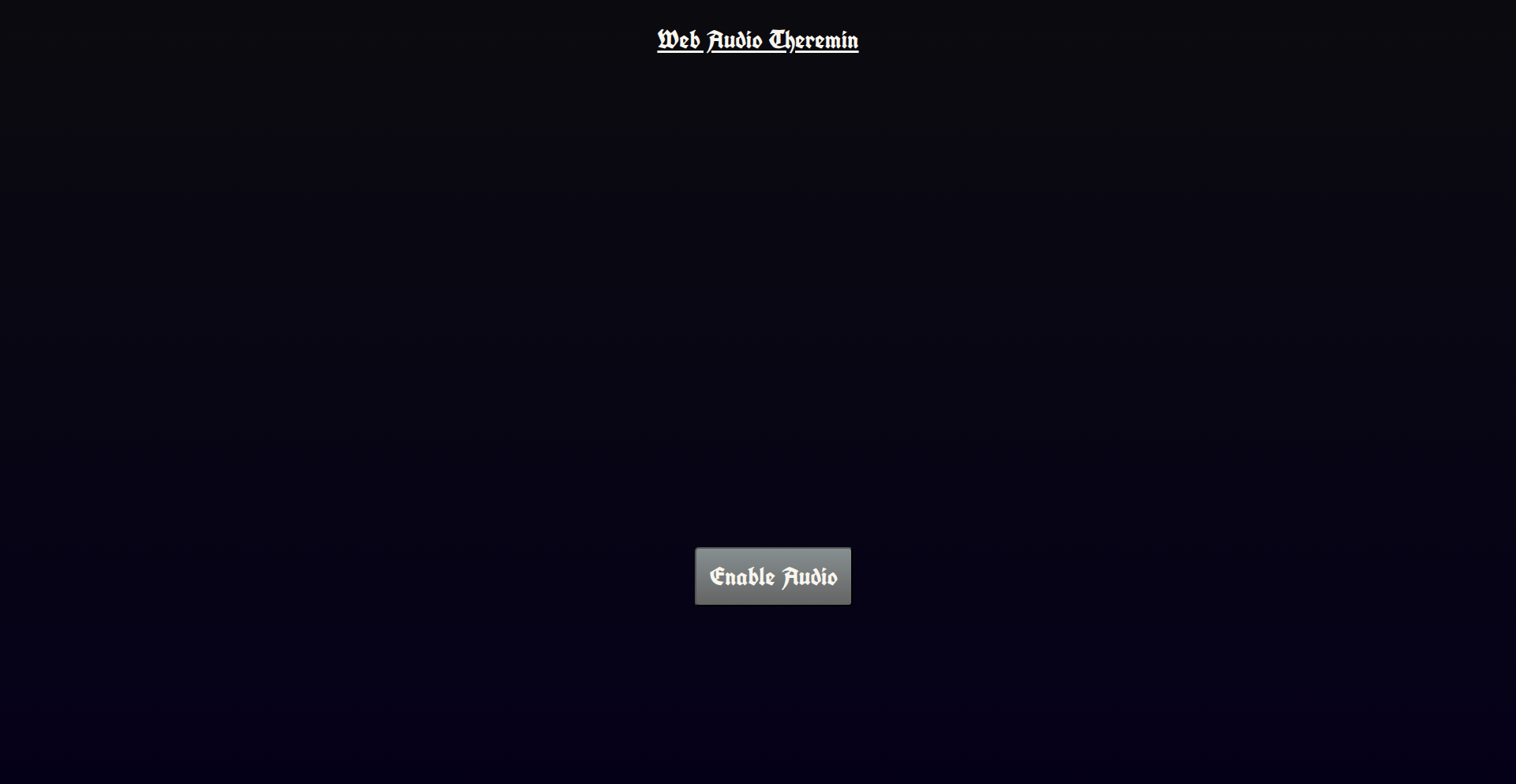
Author
cochlear
Description
This project is a browser-based musical instrument that mimics the behavior of a theremin, controlled by hand gestures. It leverages MediaPipe for real-time hand tracking and WebAudio for sound generation. The innovation lies in translating visual hand movements into sonic frequencies and amplitudes within the browser, offering an intuitive, gestural way to create music without physical contact. This provides a fun, accessible, and experimental approach to musical expression, showcasing the power of web technologies for creative applications.
Popularity
Points 1
Comments 0
What is this product?
GestureSynth is a web application that turns your hand into a musical instrument. It uses MediaPipe, a powerful tool for analyzing video input (like from your webcam), to detect the position of your hands in real-time. As you move your hands, the application interprets these movements and uses the WebAudio API, which is built into your browser, to generate sound. Think of it like a virtual theremin where you control the pitch and volume by how you move your hands in front of your camera. The core innovation is the seamless integration of advanced gesture recognition with the direct generation of sound in the web environment, making it a creative, low-barrier-to-entry musical experience.
How to use it?
Developers can use GestureSynth by simply opening the provided web link in a modern browser that supports webcam access. The application will prompt for camera permissions. Once granted, you can start moving your hands in front of the camera to play. For developers looking to integrate this technology, the source code (provided via a GitHub link) can be studied. They can learn how MediaPipe's hand tracking models are utilized to extract key hand landmarks, and how these landmark coordinates are mapped to WebAudio parameters like oscillator frequency (for pitch) and gain (for volume). It's a great example for building interactive web experiences that combine computer vision and audio synthesis.
Product Core Function
· Real-time Hand Tracking: Uses MediaPipe to detect hand positions and landmarks from webcam feed, enabling dynamic control. This is valuable for creating interactive applications that respond to user presence and movement.
· Gesture-to-Sound Mapping: Translates detected hand positions into musical parameters like pitch and volume using pre-defined algorithms. This unlocks creative possibilities for musical composition and performance through intuitive gestures.
· WebAudio Synthesis: Generates sound directly in the browser using the WebAudio API, allowing for immediate auditory feedback to user actions. This is crucial for interactive applications where instant response is key, such as games or performance tools.
· Browser-Based Accessibility: Runs entirely in the web browser, requiring no installations, making it easily accessible to anyone with a webcam and internet connection. This broadens the reach of creative tools and experimental interfaces.
Product Usage Case
· Interactive Art Installations: Developers can use this as a foundation to build interactive art pieces where audience members can control visual or auditory elements with their hands, creating engaging experiences without complex hardware.
· Educational Music Tools: Educators can utilize this to teach concepts of sound waves, frequency, and amplitude in a fun and engaging way, allowing students to experiment with music creation through physical movement.
· Accessibility Aids for Music Creation: For individuals with limited mobility who find traditional instruments challenging, this offers an alternative way to engage with music, using accessible hand gestures for control.
· Prototyping Gestural Interfaces: Developers exploring gestural interfaces for various applications (e.g., presentations, smart home controls) can use this project to understand how hand tracking and immediate feedback loops can be implemented in a web context.
82
Halo Vision Headphones

Author
ata_aman
Description
Halo Vision Headphones is an innovative project that integrates augmented reality (AR) capabilities directly into headphones. It aims to overlay digital information and visuals onto the user's real-world view, seamlessly blending the physical and digital realms. The core innovation lies in its compact design, allowing for an immersive AR experience without bulky headgear.
Popularity
Points 1
Comments 0
What is this product?
Halo Vision Headphones are a pair of headphones with built-in augmented reality projection technology. Unlike traditional AR glasses, Halo integrates the AR display discreetly into the earcups, projecting information onto a transparent lens positioned in front of the user's eyes. This approach aims to offer a more comfortable and less intrusive AR experience. The system likely uses micro-projectors and specialized optics to create a stable and clear overlay, controlled by onboard processing or a connected device. So, what's the benefit? It means you can access digital information, notifications, or even interactive content without pulling out your phone or wearing separate AR glasses, making it a more integrated and convenient way to stay connected and informed.
How to use it?
Developers can use Halo Vision Headphones by integrating their applications with the headset's SDK. This would involve designing AR experiences that can be projected and interacted with via the headphones' interface, which could include voice commands, subtle gesture recognition, or companion mobile apps. Potential use cases range from displaying navigation cues directly in the user's field of vision, to showing real-time performance data for athletes, or providing interactive tutorials for complex tasks. So, how can you use it? If you're a developer, you can build apps that leverage AR for unique user experiences, providing contextual information or interactive overlays that enhance everyday activities, all delivered through a familiar form factor like headphones.
Product Core Function
· Integrated AR Display: Projects digital information and visuals onto a transparent lens, overlaying the real world. This provides a hands-free way to consume digital content and interact with information. So, what's the value? You get information without breaking your current activity.
· Compact and Ergonomic Design: Integrates AR technology into a headphone form factor, making it more comfortable and less conspicuous than traditional AR glasses. This means a more pleasant and less socially awkward AR experience. So, what's the value? Enhanced comfort and a more natural integration into daily life.
· Contextual Information Delivery: Displays relevant data based on user activity or environment, such as turn-by-turn navigation, fitness metrics, or notifications. This allows for real-time, in-the-moment information access. So, what's the value? You get the information you need, exactly when and where you need it.
· Potential for Immersive Experiences: While focused on information overlay, the technology opens doors for more immersive AR applications, allowing for interactive content to be experienced without additional hardware. This means the potential for novel entertainment and educational applications. So, what's the value? New ways to engage with digital content and learning.
Product Usage Case
· Navigation Assistant: A user is cycling and needs directions. Halo Vision Headphones overlay a subtle arrow and distance indicator onto their view, guiding them without them needing to look down at a phone. This solves the problem of distracting navigation while maintaining situational awareness. So, what's the use case? Safer and more convenient navigation for outdoor activities.
· Fitness Tracker: An athlete is running. Halo Vision Headphones display their current pace, heart rate, and distance covered directly in their line of sight. This allows for real-time performance monitoring and adjustments. So, what's the use case? Enhanced performance tracking and immediate feedback for athletes.
· Smart Home Control: A user is in their living room and wants to adjust the lights. Halo Vision Headphones could display a subtle interface allowing them to select and control smart home devices with simple voice commands or gestures, without needing to reach for a phone or smart speaker. This solves the problem of fragmented smart home control. So, what's the use case? Seamless and intuitive control of smart home devices.
· Interactive Learning/Tutorials: A user is learning to assemble a piece of furniture. Halo Vision Headphones could overlay step-by-step instructions, highlighting specific parts and demonstrating actions, making the assembly process clearer and less prone to errors. This provides a visual guide for complex tasks. So, what's the use case? Simplified and effective learning for practical tasks.
83
GhostDot - Augmented Reality Airsoft HUD
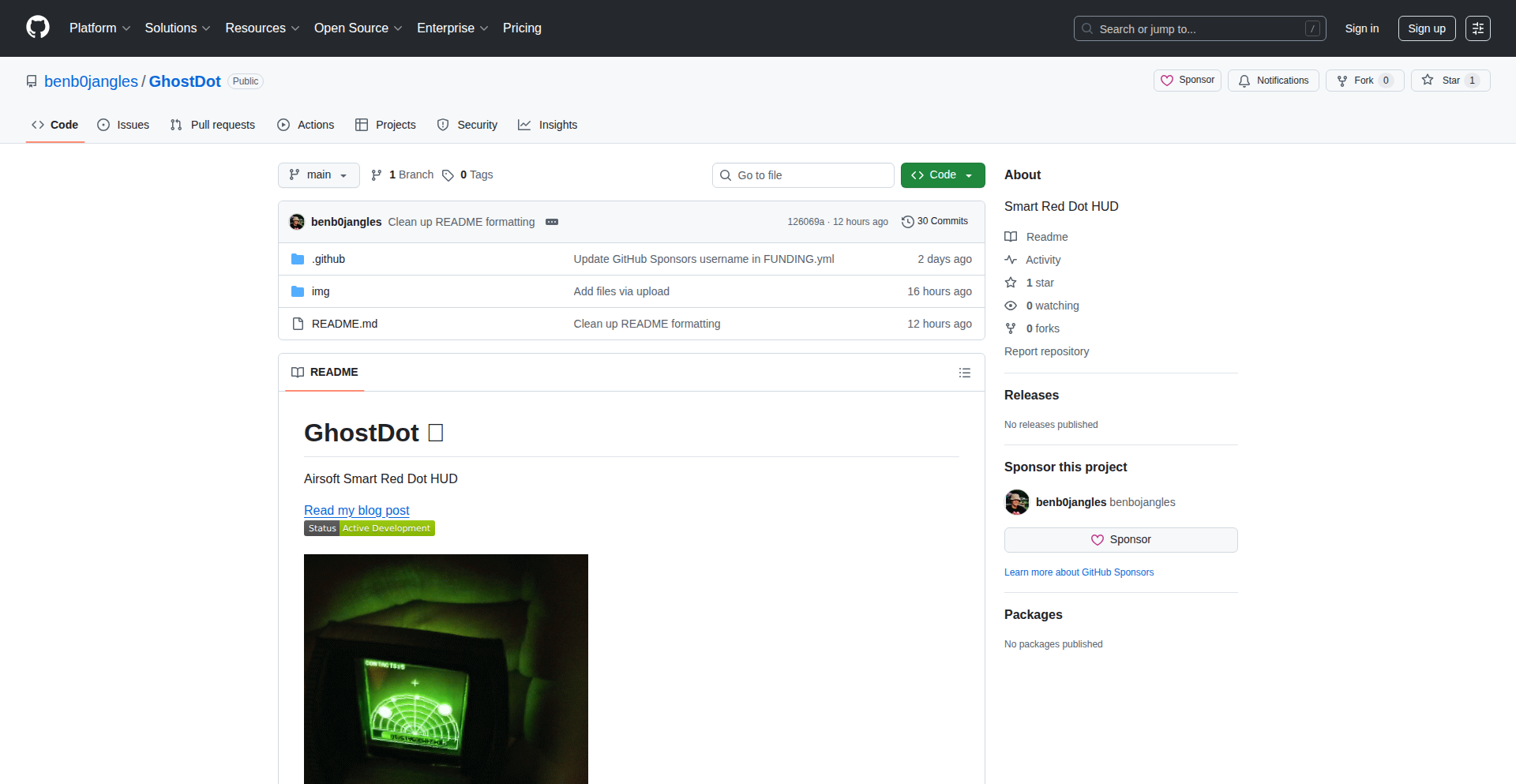
Author
benbojangles
Description
GhostDot is a DIY augmented reality heads-up display (HUD) designed for airsoft players. It leverages a small, wearable projector and a motion sensor to overlay targeting information, such as a virtual red dot, directly onto the player's view of the game environment. This innovative approach aims to enhance situational awareness and aiming precision in fast-paced, low-light conditions, moving beyond traditional physical sights with a purely digital, overlaid solution.
Popularity
Points 1
Comments 0
What is this product?
GhostDot is a proof-of-concept augmented reality (AR) heads-up display (HUD) for airsoft enthusiasts. It's built using a micro-projector that displays a virtual aiming reticle (like a red dot) directly onto a clear visor or lens. This is achieved by carefully calibrating the projector to align with the user's line of sight, often integrated with a low-power microcontroller and inertial measurement unit (IMU) to track head movements and keep the reticle stable. The core innovation lies in projecting digital information onto the real world without obstructing vision, offering a futuristic aiming solution that traditional optics can't replicate. So, what's the use for you? It provides a hands-free, always-on aiming aid that doesn't require you to take your eye off the target, making you a more effective player.
How to use it?
Developers can use GhostDot as a platform for experimenting with wearable AR and tactical displays. The project's open-source nature allows for modification and expansion. A typical use case involves integrating the core GhostDot components (projector, microcontroller, IMU) into custom airsoft masks or helmets. Developers can then write custom firmware to change the type of reticle, add other display elements like battery indicators or range estimations (if integrated with additional sensors), or even develop network features for team coordination. The basic setup involves mounting the projector and sensor array, connecting them to a power source and a small processing unit, and calibrating the projection for accurate alignment. So, what's the use for you? You can build your own advanced aiming system or use it as a foundation to develop other AR applications for sports, simulations, or even industrial training.
Product Core Function
· Virtual Red Dot Projection: A micro-projector overlays a digital aiming point, allowing for precise targeting without physical sights. This improves aiming speed and accuracy, especially in dynamic situations. The value is enhanced tactical performance and reduced target acquisition time.
· Head Tracking Integration: An Inertial Measurement Unit (IMU) tracks head movements, ensuring the projected reticle remains stable and aligned with the user's view. This provides a consistent aiming experience, preventing the reticle from drifting as the user moves their head. The value is a seamless and intuitive aiming experience, similar to a real red dot sight.
· Wearable Form Factor: Designed to be integrated into airsoft masks or helmets, offering a discreet and unobtrusive enhancement. This allows for a natural gameplay experience without bulky equipment. The value is enhanced immersion and comfort during play.
· Customizable Display Elements: The underlying architecture allows for future expansion to display additional information beyond a simple reticle. This could include timers, team indicators, or sensor data. The value is the potential for a highly personalized and informative tactical display.
Product Usage Case
· Airsoft gameplay enhancement: A player uses GhostDot in a dimly lit indoor airsoft arena to quickly acquire and engage targets. The projected red dot allows for rapid aiming without needing to align physical sights, giving them a competitive edge. This solves the problem of poor visibility and slow aiming in challenging environments.
· Tactical training simulation: Law enforcement or military trainees can use GhostDot in a simulated environment to practice aiming and target acquisition under stress. The AR overlay provides realistic feedback without the need for actual projectile-based training. This addresses the need for safe and cost-effective realistic training scenarios.
· DIY wearable technology experimentation: A hobbyist interested in augmented reality builds a GhostDot prototype and adapts it for a different application, such as projecting navigation cues onto a cycling helmet. They leverage the core projection and tracking technology to explore new use cases. This demonstrates the versatility of the underlying technology for various wearable AR applications.
84
Leilani: The SIP-to-AI Voice Bridge
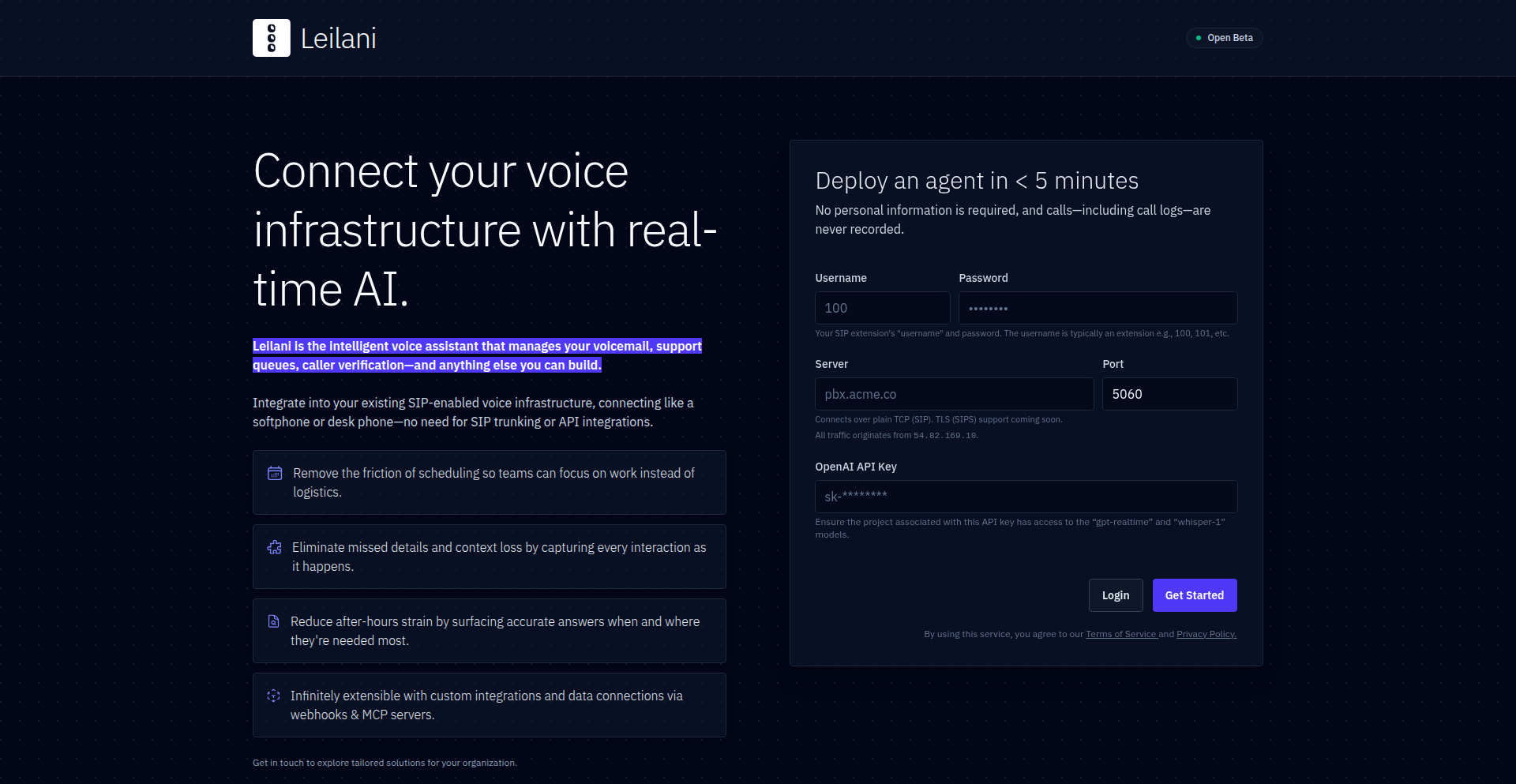
Author
kfeeney
Description
Leilani is a novel SIP user agent that seamlessly integrates with existing PBX systems, acting as a standard SIP extension. Its core innovation lies in streaming bidirectional call audio directly to OpenAI's real-time API. This bypasses the need for complex SIP trunking or separate voice infrastructure, enabling natural language AI to interact with traditional phone systems. The project demonstrates a creative approach to bridging the gap between established communication protocols and cutting-edge AI, offering practical solutions for automated customer service, intelligent voicemail, and internal system integration.
Popularity
Points 1
Comments 0
What is this product?
Leilani is a software-based SIP phone client that connects to any standard Private Branch Exchange (PBX) just like a regular soft-phone. The innovative part is how it takes the audio from phone calls, either incoming or outgoing, and streams it in real-time to OpenAI's powerful AI models. Think of it as giving your phone system a direct line to a super-intelligent assistant. It achieves this by implementing standard SIP over TCP for connection and then using WebSockets to stream the audio (specifically RTP in mu-law format) to OpenAI's API. This means it doesn't require special phone lines or complicated call routing setups; it just plugs into your existing phone infrastructure as another extension. The magic lies in its ability to make your phone system understand and respond to natural language conversations powered by AI.
How to use it?
Developers can integrate Leilani into their existing phone systems without replacing their current PBX. It functions as a standard SIP extension, meaning you can register it with your PBX like any other desk phone or soft-phone. For practical use, Leilani can be configured to handle specific call scenarios. For instance, you can set it up as an after-hours auto-attendant that uses AI to understand caller inquiries and provide information or direct calls. It can also capture voicemails and intelligently transcribe them, extracting structured data like intent or contact information, thanks to OpenAI's capabilities. Furthermore, it can be programmed to trigger external actions (webhooks) based on conversation content, such as looking up customer information in a CRM, scheduling appointments, or creating support tickets. The integration is simplified because it speaks the same language (SIP) as your existing phone system.
Product Core Function
· Standard SIP Extension Functionality: Enables integration with existing PBX systems, allowing it to be treated like any other phone extension. This means leveraging your current phone infrastructure without costly replacements, directly benefiting businesses by reducing integration overhead.
· Real-time Audio Streaming to OpenAI API: Transmits live call audio to OpenAI's real-time API for advanced natural language processing. This unlocks the power of AI to understand and process spoken language during calls, enabling sophisticated conversational interactions and data extraction.
· Bidirectional Audio Handling: Manages audio flow in both directions, allowing AI-powered responses to be sent back to the caller in real-time. This creates a natural conversational experience, making automated interactions feel more human-like and effective.
· Function Call Execution (Webhooks): Supports triggering external actions based on AI analysis of the conversation. This allows for dynamic integration with other business systems (like CRMs, scheduling tools, or ticketing systems) to automate tasks and workflows, thereby improving operational efficiency.
· Asynchronous Rust Backend: Built with asynchronous Rust, ensuring high performance and efficient handling of concurrent audio streams and API requests. This translates to a more responsive and reliable AI-powered calling experience, crucial for real-time communication.
Product Usage Case
· After-hours Auto-Attendant: Imagine a customer calling your business after hours. Instead of a generic voicemail, Leilani can greet them with a natural language AI assistant that understands their needs, answers common questions, or collects detailed information, then routes the call appropriately the next business day. This improves customer satisfaction by providing immediate engagement.
· Intelligent Voicemail and Intent Capture: When a customer leaves a voicemail, Leilani can not only transcribe it but also use AI to identify the caller's intent (e.g., sales inquiry, support request, appointment booking). This structured output is invaluable for quickly prioritizing and responding to messages, saving time and ensuring no request is missed.
· Internal System Lookup and Action: An employee can use their phone extension to interact with Leilani and ask questions about internal systems, like 'What's the status of ticket #123?' or 'Can you schedule a meeting with John tomorrow at 2 PM?'. Leilani uses function calls to query the relevant internal systems and provide the information or perform the action, streamlining internal operations.
· Replacing Traditional IVR with Natural Conversation: Instead of navigating complex touch-tone menus (IVR), callers can simply speak their needs. Leilani can understand these requests naturally and route the call or provide information, offering a significantly more user-friendly and efficient customer service experience.
· Voicemail-to-Structured Data Processing: For businesses that receive a high volume of voicemails, Leilani can automatically extract key information like names, phone numbers, email addresses, and the core reason for the call, formatting it into a structured data entry that can be fed directly into a CRM or database. This automates data entry and reduces manual effort.
85
MeshGradientPreviewer
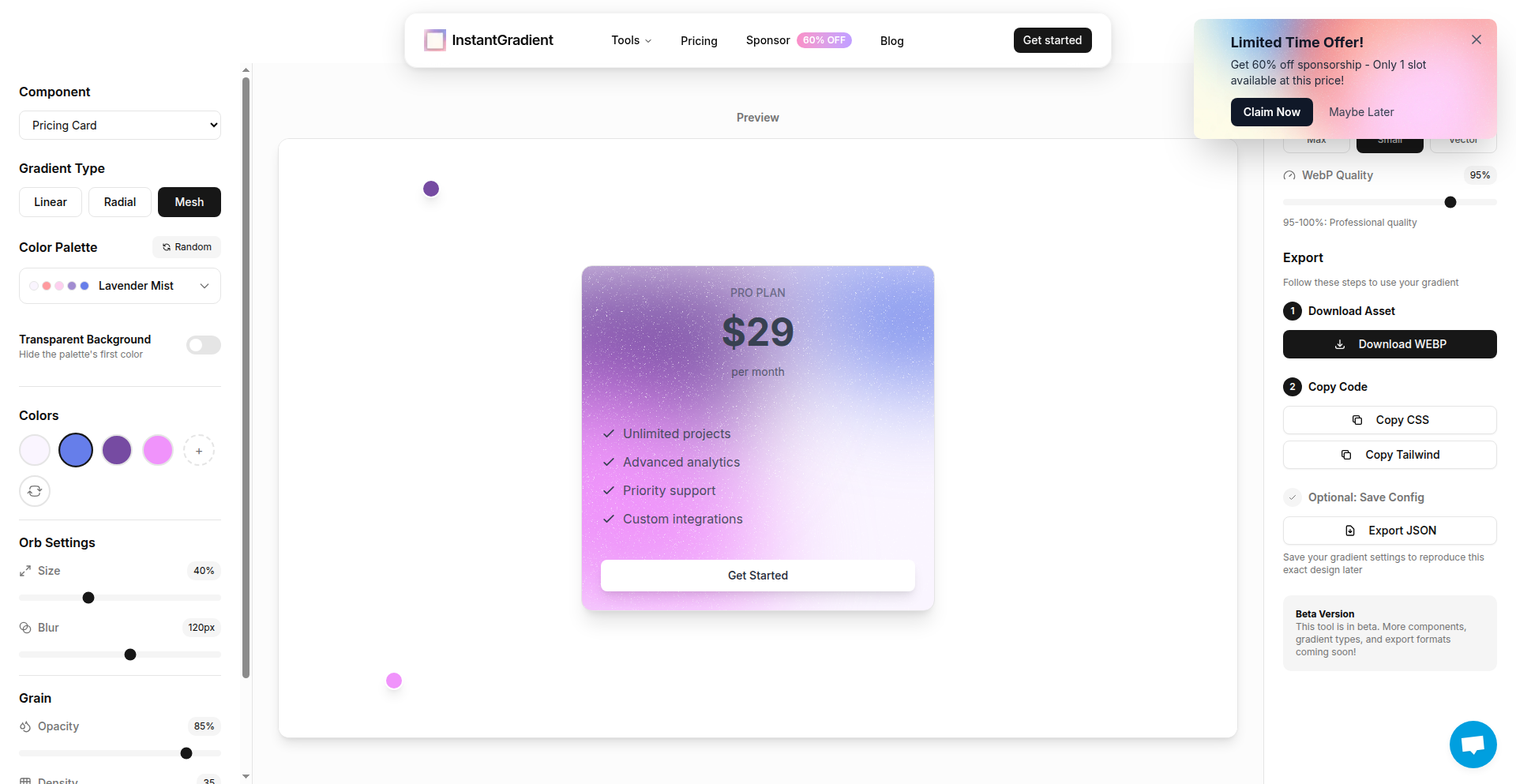
Author
ugo_builds
Description
A tool to visualize complex mesh gradients on actual UI components before implementing them in a website. It tackles the challenge of accurately predicting how intricate, multi-color gradients will look and behave on different interface elements, saving developers time and guesswork.
Popularity
Points 1
Comments 0
What is this product?
This project is a web-based application designed to help developers and designers preview mesh gradients applied to common UI components. Mesh gradients are a more advanced form of CSS gradients that allow for complex, non-linear color transitions. The innovation lies in its ability to render these gradients not just as flat images, but dynamically onto interactive component representations (like buttons, cards, etc.). This provides a realistic preview of how the gradient will appear in a live web environment, considering aspects like light reflection and how the gradient warps with component shapes. This solves the problem of developers struggling to visualize the final look of a mesh gradient without committing to lengthy coding and integration.
How to use it?
Developers can use this tool by navigating to the web application. They can then select from a variety of pre-defined UI components or potentially upload their own. The core functionality involves inputting or generating mesh gradient parameters (color stops, positions, and control points). The tool then renders the selected component with the applied mesh gradient in real-time. Export options allow developers to get the CSS code for the gradient or even image previews to share with their team. It can be integrated into a design workflow by using it as a stepping stone before writing production code, or for quickly iterating on gradient designs.
Product Core Function
· Real-time mesh gradient rendering on UI components: Allows developers to see the immediate visual impact of their gradient designs on interactive elements, solving the problem of abstract visualization before implementation.
· Multiple UI component presets: Provides common UI elements (e.g., buttons, input fields, cards) for accurate previewing, helping developers understand how gradients behave on different shapes and contexts, and answering 'how will this look on my button?'
· Customizable gradient parameters: Enables fine-tuning of color stops, positions, and control points for complex gradient creation, empowering developers to experiment and find the perfect aesthetic, and offering 'I can create unique looks here.'
· Export to CSS: Generates the actual CSS code for the mesh gradient, allowing for direct integration into web projects and eliminating the need to manually translate visual previews into code, meaning 'I can take this design straight to my website.'
· Image export options: Facilitates sharing of previews with stakeholders or for documentation purposes, making it easy to communicate design ideas and decisions, answering 'how can I show this to my designer or client?'
Product Usage Case
· A front-end developer is designing a new website and wants to use a vibrant, abstract mesh gradient for their call-to-action buttons. Instead of writing and testing multiple CSS variations, they use MeshGradientPreviewer to upload a button component, input their desired colors, and instantly see how the gradient wraps around the button's edges and responds to light, allowing them to find the perfect look before writing any code.
· A UI/UX designer needs to present gradient ideas for a new app interface to their team. They use the tool to generate a complex mesh gradient and apply it to various component mockups (like cards and profile avatars). They then export these as images to include in their presentation, clearly demonstrating the intended visual style and solving the problem of how to communicate abstract gradient concepts effectively.
· A developer is experimenting with subtle background gradients for a landing page. They use the tool with a simple rectangular component, tweaking the gradient's color stops and control points to achieve a soft, atmospheric effect. Once satisfied, they export the generated CSS, directly pasting it into their project's stylesheet, which speeds up the implementation process and ensures the desired subtle look.
· A developer is tasked with creating a unique loading spinner animation that incorporates a gradient. They use MeshGradientPreviewer to design the gradient itself, testing how it looks on a circular element. This helps them conceptualize the animation's visual flow before diving into complex animation code, solving the problem of how to approach visually rich animations with gradients.
86
GitHub PR Branch Visualizer
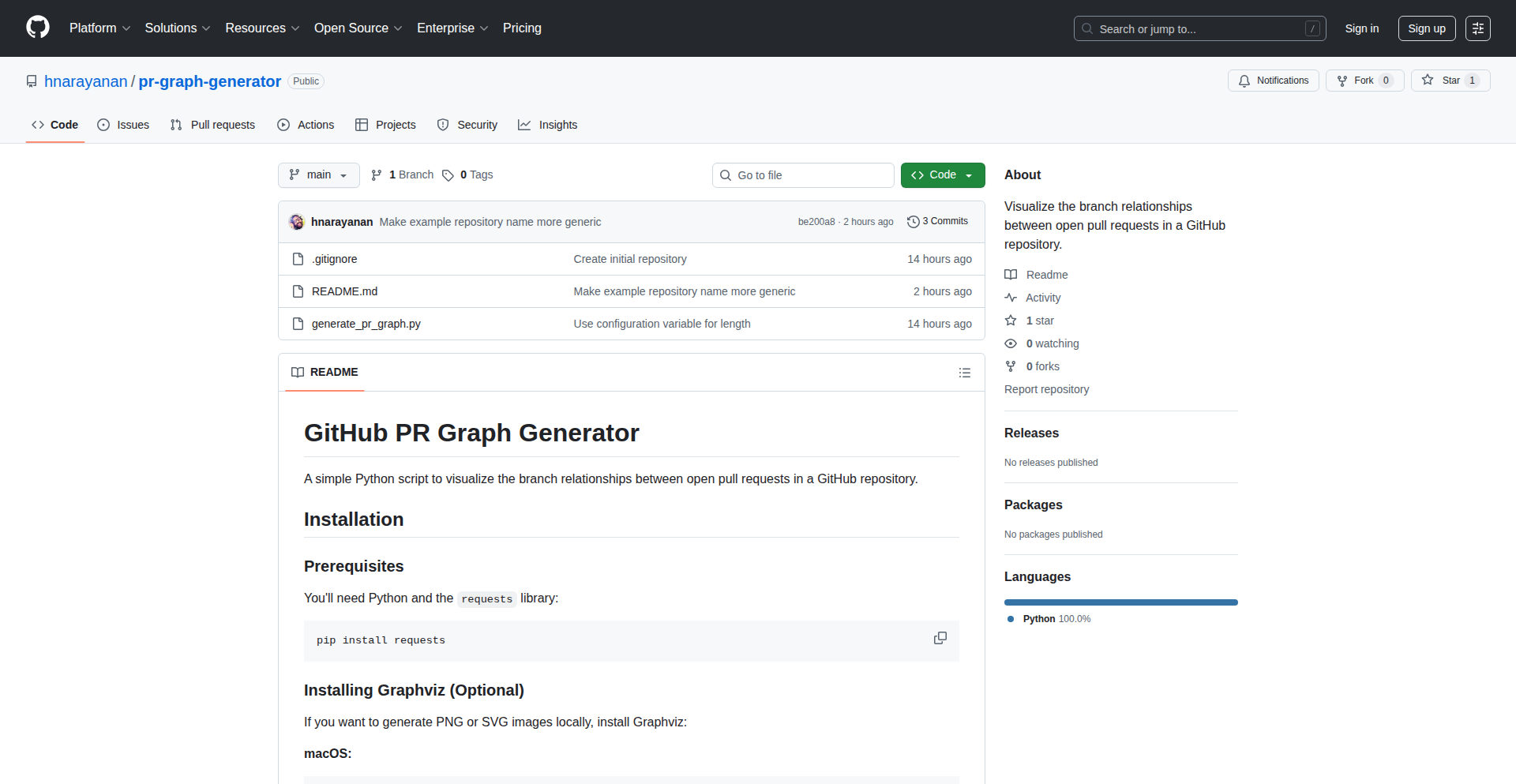
Author
hnarayanan
Description
This project is a visualization tool designed to help developers understand and manage complex branch relationships within open Pull Requests (PRs) in a GitHub repository. It tackles the common challenge of tracking dependencies and potential conflicts in a busy development environment by visually mapping out how different feature branches relate to each other and the main development line. The innovation lies in transforming raw Git data into an intuitive, graphical representation, making it easier to grasp the 'big picture' of ongoing code changes.
Popularity
Points 1
Comments 0
What is this product?
This project is a web-based application that takes data about open Pull Requests from a GitHub repository and presents it as an interactive graph. Instead of sifting through lists of branches and PR descriptions, developers can see a visual flowchart. Each node in the graph represents a branch, and lines connect them to show their relationships, such as which branch is a base for another, or which PRs are being merged into which targets. The core innovation is translating the often-abstract concept of Git branching and PR merging into a clear, visual language that highlights potential merge conflicts, review bottlenecks, and the overall progress of features. So, this is useful for you because it allows you to quickly understand the state of ongoing development without needing to run complex Git commands or manually trace branch histories, saving you time and reducing the risk of overlooking important dependencies.
How to use it?
Developers can typically use this project by cloning the repository, installing its dependencies (likely via npm or pip), and then running a local server. The application would then require read access to a GitHub repository, usually authenticated through a personal access token. Users would input the repository name (e.g., owner/repo) and the tool would fetch data about open PRs and their associated branches. The visualized output can then be explored directly in the browser. Integration possibilities include embedding this visualization into a team's internal dashboard or CI/CD pipeline to provide real-time insights into development status. So, this is useful for you because it offers a straightforward way to integrate visual branch tracking into your development workflow, either as a standalone tool or as part of a larger monitoring system.
Product Core Function
· Branch relationship mapping: Visually connects branches based on their origins and target branches of open PRs, enabling clear understanding of code lineage. This is valuable for identifying potential merge conflicts early in the development cycle.
· Interactive graph exploration: Allows users to zoom, pan, and click on nodes (branches) to get more detailed information about associated PRs, author, and status. This provides a dynamic way to investigate specific areas of concern in the codebase.
· PR data overlay: Displays key information from open PRs directly on the graph, such as title, author, and status (e.g., open, draft, merged). This offers context without leaving the visualization, speeding up comprehension.
· Dependency highlighting: Can be extended to visually indicate direct or indirect dependencies between branches, helping developers understand the ripple effects of changes. This is crucial for planning complex feature rollouts and identifying critical paths.
Product Usage Case
· During a major feature development with multiple developers working on parallel branches, a team lead can use this visualizer to quickly see how all the new feature branches are branching off from and intending to merge into the main development branch. This helps identify if any two features are unknowingly competing for the same code section, preventing future merge nightmares.
· A developer joining a project mid-development can use the tool to get an instant overview of the current state of open PRs and their branching structure. Instead of spending hours deciphering Git logs, they can grasp the project's active development lines and understand where their work fits in, accelerating onboarding.
· In a repository with a high volume of small, iterative PRs, this visualization can help identify PRs that are becoming 'stale' or are blocked by other dependencies. By seeing the graph, a developer or manager can spot PRs that are not progressing and investigate why, improving overall project velocity.
87
TerminalDirMarker
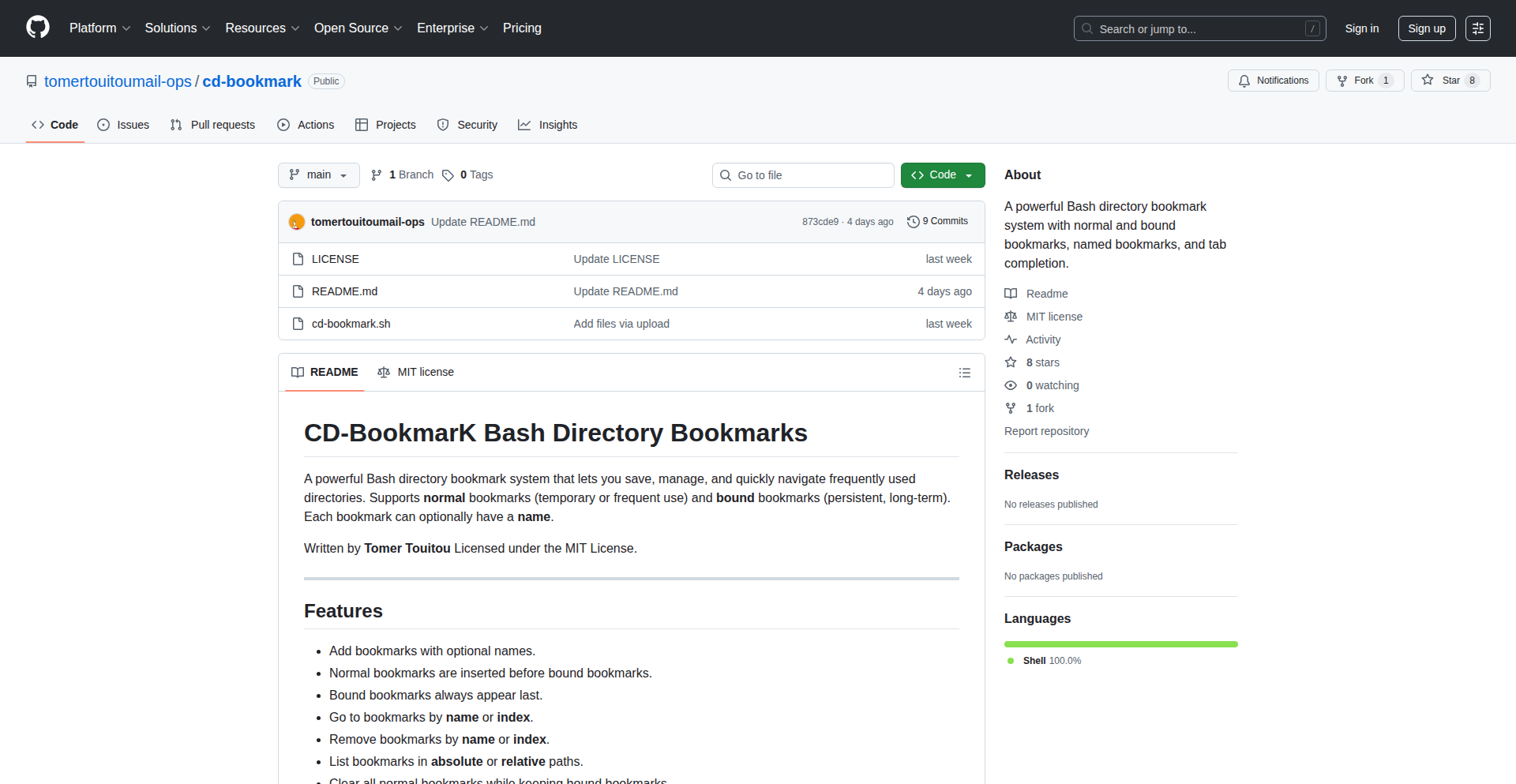
Author
twilto
Description
A lightweight bash script that allows users to create and manage directory bookmarks directly within their terminal. It solves the problem of repeatedly navigating complex directory structures by providing a quick way to jump to frequently used locations.
Popularity
Points 1
Comments 0
What is this product?
TerminalDirMarker is a collection of bash scripts designed to streamline your command-line experience. Instead of typing out long or complex directory paths every time you need to access them, you can define custom 'bookmarks'. Think of it like saving your favorite websites in a browser, but for your file system. The innovation lies in its simplicity and deep integration with the bash shell. It doesn't require complex installations or external dependencies; it leverages the power of bash scripting to create a seamless bookmarking system. This means less time spent typing and more time spent doing, directly from your terminal.
How to use it?
Developers can use TerminalDirMarker by first sourcing the provided bash scripts into their shell environment. This can be done by adding the script's path to their `.bashrc` or `.zshrc` file. Once sourced, they can then use simple commands like `mark <bookmark_name>` to save their current directory as a bookmark, and `go <bookmark_name>` to instantly navigate to that bookmarked directory. This is incredibly useful for developers who frequently work with different project directories, test environments, or configuration files scattered across their file system.
Product Core Function
· Define Directory Bookmarks: Allows users to assign a short, memorable name to any directory. The value is that it eliminates the need to remember or re-type long or convoluted directory paths, saving significant time and reducing typing errors.
· Navigate to Bookmarks Instantly: Provides a single command to jump to any previously saved directory. The value is immediate access to your most important project locations, boosting productivity and reducing context switching friction.
· List Saved Bookmarks: Offers a way to view all currently defined bookmarks. The value is that it helps users remember their custom shortcuts and manage their bookmark collection effectively.
· Remove Bookmarks: Enables users to delete bookmarks they no longer need. The value is maintaining a clean and relevant set of shortcuts, ensuring that the bookmark system remains efficient and easy to use over time.
Product Usage Case
· Scenario: A developer working on multiple projects simultaneously, each located in a different, deep directory. Problem Solved: Instead of `cd ~/projects/my_awesome_app/frontend/src/components/ui` every time, they can just `go my_ui` after marking it once. This drastically speeds up their workflow.
· Scenario: A system administrator managing various server configurations located in scattered subdirectories. Problem Solved: They can mark important configuration directories like `mark web_conf` and `mark db_settings`. When a change is needed, they can `go web_conf` and edit the files quickly, rather than manually navigating through multiple layers of directories.
· Scenario: A data scientist frequently switching between different datasets and analysis scripts. Problem Solved: By bookmarking key directories like `mark raw_data` and `go raw_data`, they can quickly access and load their data without the tedium of path navigation, allowing for more focused analysis.
88
Socratic AI Knowledge Synthesizer
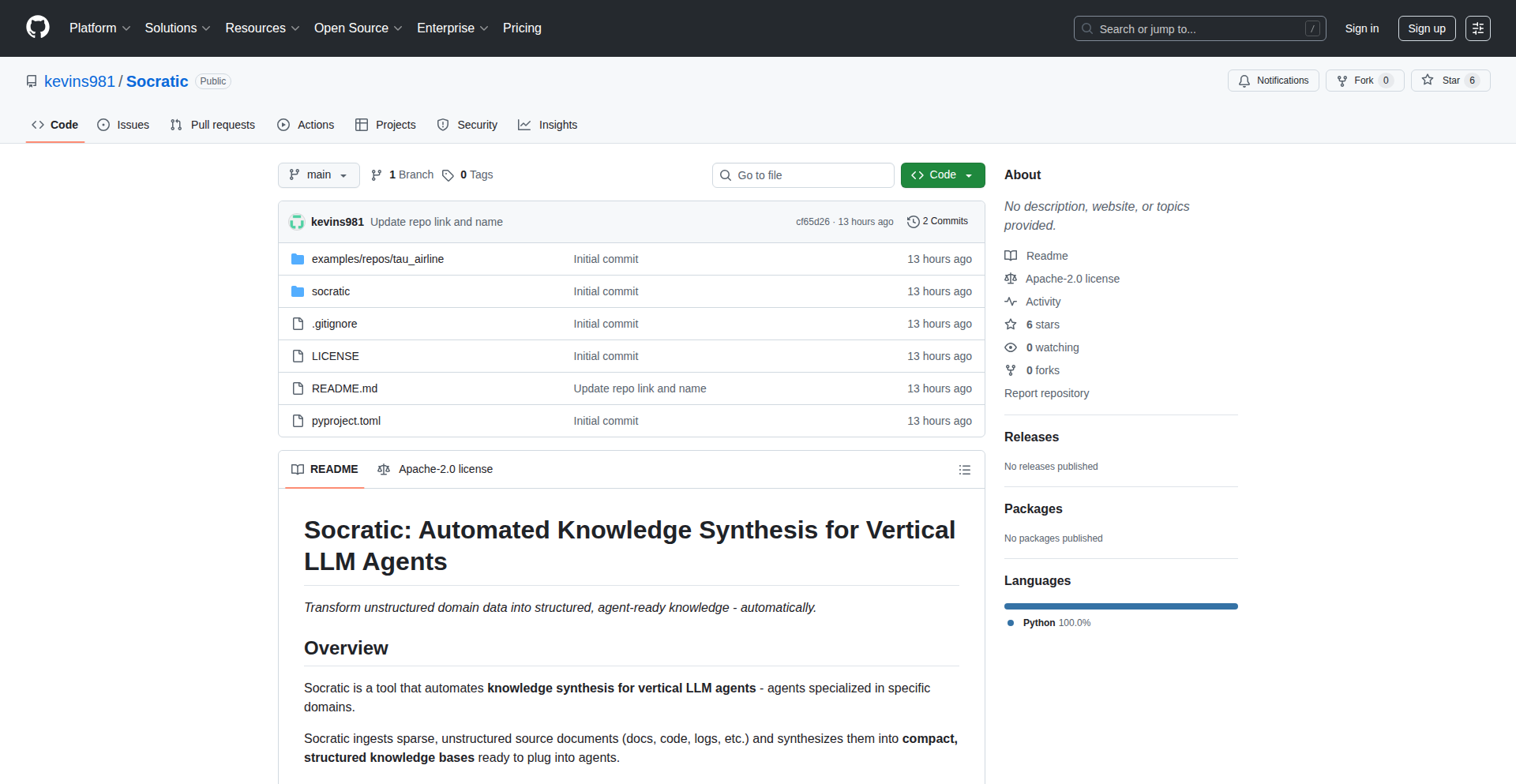
Author
kevinsong981
Description
Socratic is an experimental open-source project designed to automatically distill unstructured documents like articles, code, or logs into structured knowledge bases. It tackles the bottleneck of manually curating domain-specific information for AI agents, making it easier and faster to keep them updated with the latest insights. So, this helps you by automating the tedious process of feeding relevant information to your AI, ensuring your AI agents are always working with the most current knowledge without manual effort.
Popularity
Points 1
Comments 0
What is this product?
Socratic is a multi-agent pipeline that ingests diverse, unstructured data sources (like documentation, code snippets, or log files) and intelligently identifies key concepts within them. It then synthesizes this information into concise, structured knowledge units. Finally, it composes these units into ready-to-use prompts that can be directly plugged into the context of your specialized AI agents (vertical agents). This means instead of a human spending hours reading and summarizing, Socratic does the heavy lifting of understanding and organizing information for the AI. So, it's like having an AI assistant that's an expert at reading and summarizing for other AIs, saving you significant time and effort.
How to use it?
Developers can integrate Socratic into their AI agent development workflow. You provide Socratic with a collection of your domain-specific documents. It will then process these documents and output a set of structured prompts. These prompts can be directly fed into the context window of your large language model (LLM) agent. This is particularly useful when building specialized AI applications, such as a customer support bot that needs to understand your product documentation, or a code assistant that needs to be aware of your project's codebase. So, you just point Socratic to your data, and it gives you optimized input for your AI, making your AI smarter and more relevant without you having to become an expert in summarizing.
Product Core Function
· Automated Concept Identification: Socratic automatically finds the most important ideas and topics within a large set of documents. This means you don't have to guess what's important; the AI figures it out for you, ensuring that critical information is captured. This is valuable because it saves you from missing key details when building your AI.
· Knowledge Synthesis: It transforms complex, unstructured information into clear, concise, and structured knowledge units. This makes the information digestible for AI agents, improving their understanding and performance. So, this function turns messy data into neat summaries that AI can easily learn from, making your AI more effective.
· Prompt Generation for Vertical Agents: Socratic creates prompts that are directly usable by specialized AI agents. This eliminates the need for manual prompt engineering, accelerating the development cycle. This means you can quickly get your AI agent up and running with the right information, reducing development time and complexity.
· Continuous Knowledge Updates: The system is designed to handle evolving domains by re-processing documents when they change. This ensures your AI agents remain up-to-date without constant manual intervention. So, as your information changes, your AI automatically stays informed, meaning your AI never becomes outdated.
Product Usage Case
· Developing a specialized customer support AI: Imagine you have a vast library of product manuals and FAQs. Socratic can ingest all these documents and generate a set of structured prompts that represent key product features, troubleshooting steps, and common questions. This knowledge can then be fed to your customer support LLM agent, enabling it to answer customer queries with high accuracy and speed, resolving customer issues faster.
· Enhancing a code generation assistant: For developers working on a large, existing codebase, keeping an AI assistant up-to-date with all the project's nuances can be challenging. Socratic can analyze your source code, commit logs, and internal documentation to create prompts that encapsulate the project's architecture, best practices, and specific library usage. This helps the AI assistant generate more contextually relevant and accurate code suggestions, improving developer productivity.
· Building a research assistant for a niche field: If you're creating an AI that needs to understand a highly specialized academic or technical field, Socratic can process research papers, technical reports, and industry standards. It can then synthesize this complex information into structured prompts, allowing your research AI to quickly grasp key theories, methodologies, and findings, accelerating your research efforts.
89
SemanticAI-Pack
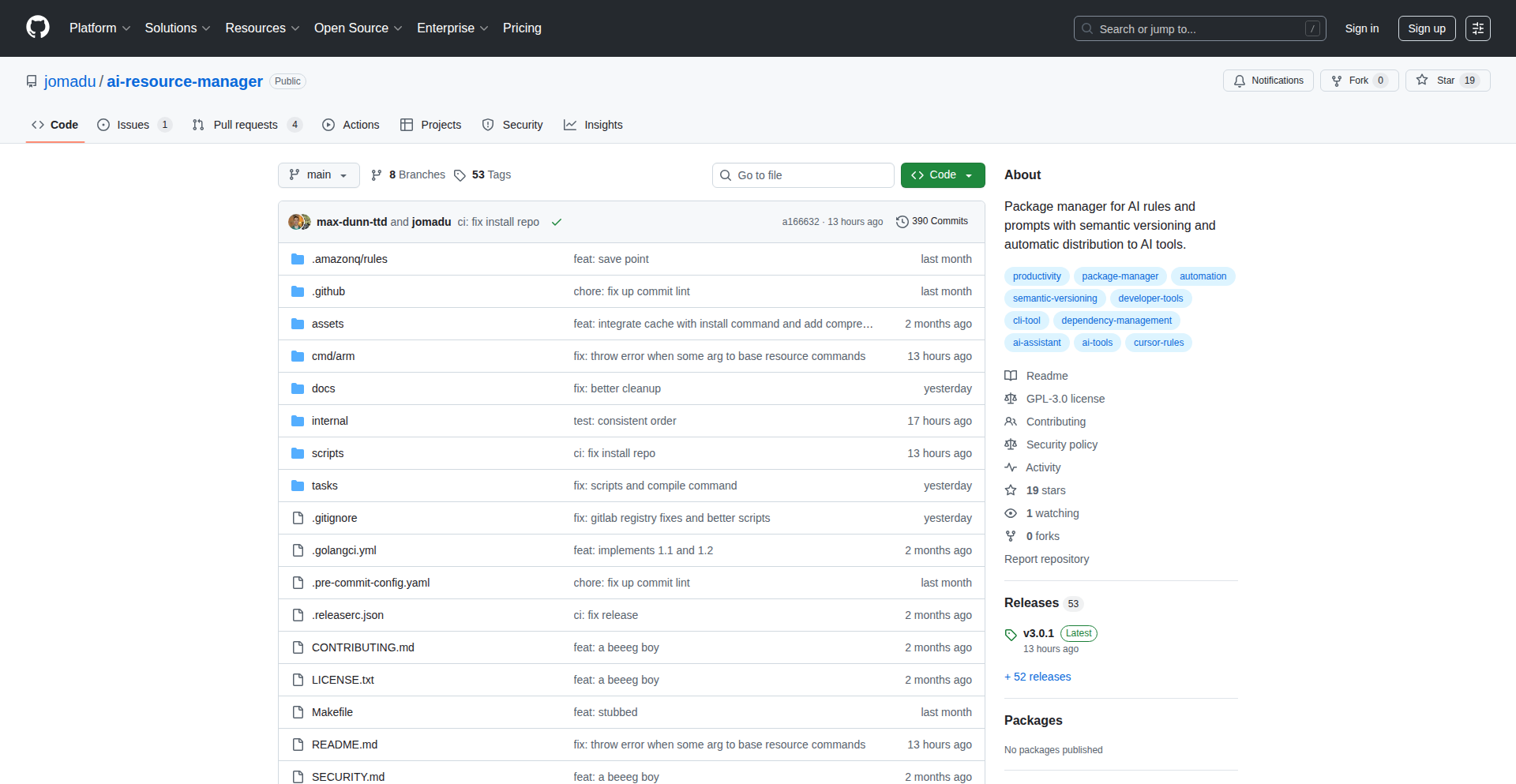
Author
jomadu
Description
SemanticAI-Pack is an AI resource manager that treats AI rules and prompts like software code. It uses semantic versioning to ensure consistent and reproducible AI environments, making it easier to manage and distribute AI configurations across different projects and tools. This solves the common problems of manual duplication, hidden breaking changes, and scalability issues in AI development.
Popularity
Points 1
Comments 0
What is this product?
SemanticAI-Pack is a package manager for AI resources, akin to how developers manage libraries and dependencies for software projects. It introduces concepts like semantic versioning (e.g., 1.2.3 for major, minor, patch updates) to AI rules and prompts. This means that when you update an AI rule, you can specify if it's a small, non-breaking change (patch), a feature addition (minor), or a significant, potentially incompatible change (major). It also uses manifest and lock files, similar to npm's package.json and package-lock.json, to guarantee that projects use the exact versions of AI resources they were developed with, ensuring reproducibility. It unifies different AI tool formats into a single definition, simplifying integration and reducing manual conversions. The core innovation lies in applying robust software dependency management principles to the burgeoning field of AI resources.
How to use it?
Developers can use SemanticAI-Pack to manage their AI coding assistant rules and prompts (like those used with Cursor or Amazon Q). Instead of manually copying and pasting rule files, developers can define their AI resource dependencies in a manifest file. SemanticAI-Pack then fetches and installs the specified versions of these rules and prompts from various registries, including Git repositories (like GitHub or GitLab) and cloud-based artifact repositories (like Cloudsmith). This ensures that all developers on a team are using the same, versioned set of AI resources, and allows for automated updates when new, compatible versions are released. It's like installing libraries for your code, but for your AI's intelligence.
Product Core Function
· Semantic Versioning for AI Resources: Ensures predictable updates and prevents unexpected AI behavior changes by classifying changes as major, minor, or patch. This means you can confidently update AI rules knowing whether the changes are safe or require careful testing.
· Reproducible AI Environments: Uses manifest and lock files to guarantee that projects always use the exact same versions of AI rules and prompts, eliminating 'it worked on my machine' issues and ensuring consistency across development, testing, and production.
· Unified Resource Definitions: Allows for AI rules and prompts to be defined in a single format that can be compiled into formats required by various AI tools, simplifying integration and reducing the effort of adapting resources for different platforms.
· Priority-Based Rule Composition: Enables layering of multiple AI rulesets with clear conflict resolution, allowing team-specific standards to take precedence over general best practices, ensuring controlled and predictable AI behavior.
· Flexible Registry Support: Manages AI resources from various sources like Git repositories and cloud artifact managers, providing a central and organized way to store and access your AI configurations.
· Automated Update Workflow: Facilitates easy checking and application of updates for AI resources across multiple projects, streamlining maintenance and ensuring projects benefit from the latest improvements without manual intervention.
Product Usage Case
· Managing a team's custom code generation prompts for a large software project: Instead of each developer maintaining their own set of prompts, they can use SemanticAI-Pack to pull from a central, versioned repository. If a new, improved prompt is created, it can be released as a minor version update, and developers can easily update their projects, ensuring everyone benefits from the enhancement without breaking existing workflows.
· Ensuring consistent AI coding assistant behavior across a distributed development team: For a project using AI to assist with code writing, SemanticAI-Pack can guarantee that all developers are using the same set of AI rules for linting, refactoring, and code completion. If a critical bug is found in an AI rule, a major version update can be released, forcing a review and adoption of the fix, thus preventing the bug from propagating through the team's codebase.
· Integrating AI-powered code review tools with different AI models: A developer might use multiple AI tools for code analysis. SemanticAI-Pack can abstract away the differences in how these tools consume AI rules and prompts, allowing the developer to manage all their AI configurations in one place and deploy them consistently to each tool, saving significant integration time and effort.
· Onboarding new developers to a project with specific AI development standards: When a new team member joins, they can simply install the project's AI resource dependencies using SemanticAI-Pack. This immediately sets up their development environment with all the necessary, version-controlled AI rules and prompts, allowing them to be productive much faster without manual configuration.
90
Cellect: AI Agent for Spreadsheets
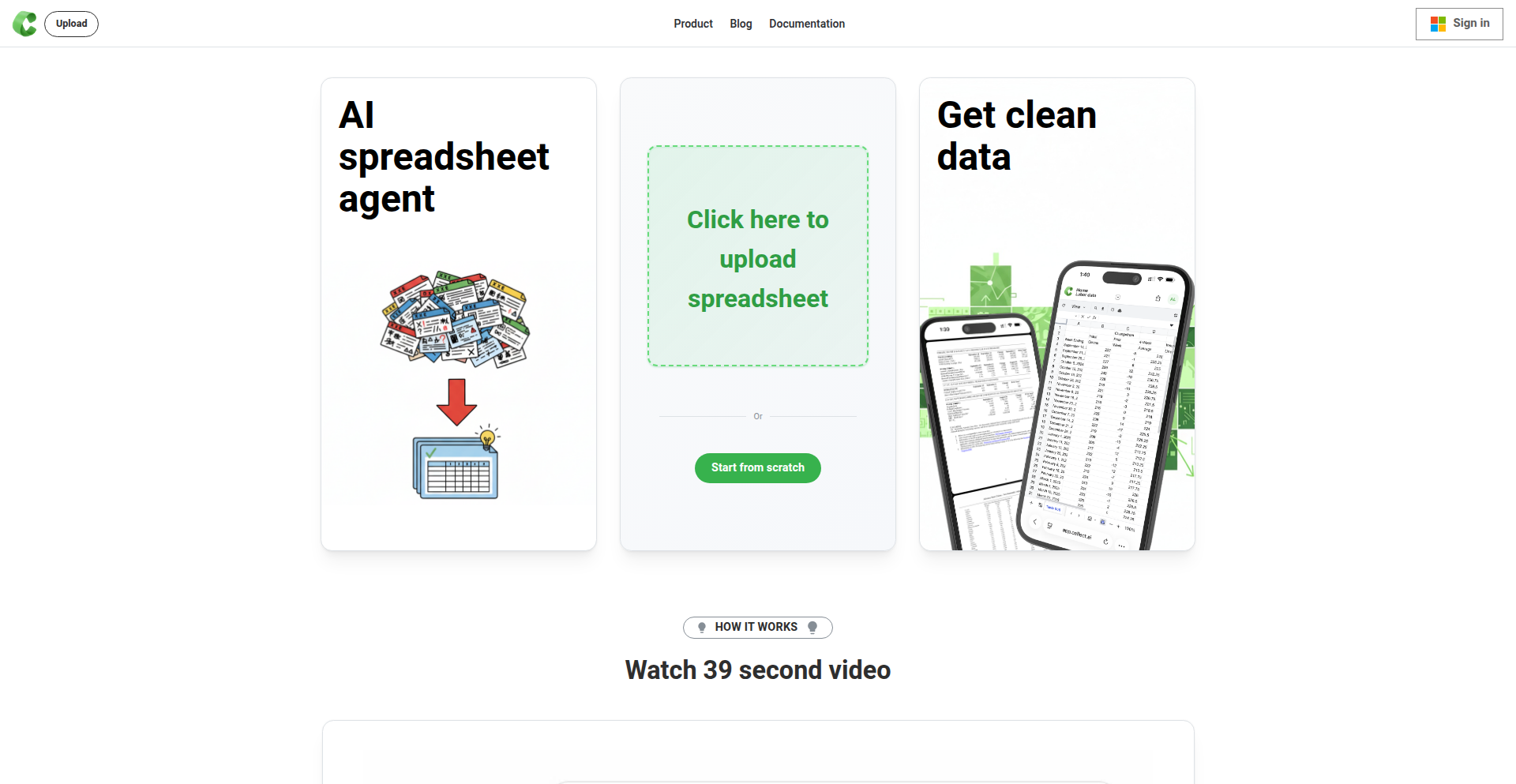
Author
alexlbuild
Description
Cellect is an AI-powered agent designed to enhance spreadsheet functionality. It leverages advanced AI models to understand natural language requests and translate them into actionable spreadsheet operations, effectively turning your data tables into intelligent assistants. This innovation bridges the gap between human intent and complex data manipulation, making advanced data analysis accessible without requiring deep technical spreadsheet knowledge.
Popularity
Points 1
Comments 0
What is this product?
Cellect is a novel AI agent that integrates with spreadsheets. At its core, it uses natural language processing (NLP) to interpret user queries phrased in everyday language, such as 'find all rows where sales were above $1000 and sort them by date'. It then translates these requests into specific spreadsheet commands like filtering, sorting, calculating, or even generating simple formulas. The innovation lies in abstracting away the intricate syntax of spreadsheet functions and data manipulation logic, allowing users to interact with their data more intuitively. This means you can get insights from your data faster and with less friction, even if you're not a spreadsheet expert.
How to use it?
Developers can integrate Cellect into their workflows by connecting it to their existing spreadsheet files (like CSV, Excel, or Google Sheets via API). For example, a marketing analyst could ask Cellect to 'summarize monthly customer acquisition costs' from a large dataset. Cellect would then process this request, perform the necessary aggregations and calculations within the spreadsheet, and present the results. This can be done through a simple web interface, a command-line tool, or even programmatically via an API, allowing for automation of data reporting and analysis tasks. This makes sophisticated data analysis a reality for anyone working with tabular data.
Product Core Function
· Natural Language Querying: Allows users to ask questions about their data in plain English, which is then parsed by AI to identify the intent and extract relevant parameters. This is valuable because it democratizes data access, letting anyone extract information without learning complex formulas.
· Automated Data Manipulation: Executes spreadsheet operations like filtering, sorting, and aggregation based on natural language commands. This saves immense time and reduces errors associated with manual data handling, making your data tasks more efficient.
· Insight Generation: Can perform basic data analysis and provide summaries or key metrics upon request. This helps users quickly understand trends and patterns in their data, leading to better-informed decisions.
· Formula Generation: Automatically creates complex spreadsheet formulas based on user requests, simplifying advanced calculations. This means you can perform sophisticated math without needing to know the exact syntax for every function, unlocking more powerful analysis.
· Integration Capabilities: Designed to work with various spreadsheet formats and potentially cloud-based spreadsheet services, offering flexibility for different user environments. This ensures you can use Cellect with the tools you already have, maximizing its utility.
Product Usage Case
· A small business owner wants to quickly see their top 5 selling products from last quarter. Instead of manually filtering and sorting a large sales spreadsheet, they can ask Cellect 'Show me the top 5 products by revenue in Q3'. Cellect processes this, performs the calculation, and presents the list, providing immediate actionable insights.
· A researcher needs to extract all data points related to a specific experiment from a large dataset, but the criteria are complex. They can instruct Cellect, 'Find all rows where the 'treatment_group' is 'A' AND 'result_value' is greater than 0.5, then export these to a new sheet'. Cellect handles the complex conditional filtering and data export, saving hours of manual work.
· A project manager wants a weekly summary of task completion rates. They can set up Cellect to periodically query the project tracking spreadsheet and generate a report, automatically updating key metrics like 'percentage of tasks completed this week'. This automates reporting, freeing up the manager's time for strategic planning.
91
RansomLeak 3D Security Training

Author
dkozyatinskiy
Description
RansomLeak is a free, interactive 3D security awareness training platform designed to educate users about ransomware threats through engaging, simulated scenarios. It tackles the common problem of dry, ineffective security training by leveraging immersive 3D environments and hands-on exercises, making learning about cybersecurity more intuitive and memorable.
Popularity
Points 1
Comments 0
What is this product?
RansomLeak is an innovative 3D security awareness training tool. Instead of reading long documents or watching boring videos, users interact with realistic 3D environments that simulate common cyberattack scenarios, particularly those involving ransomware. The core innovation lies in its use of interactive 3D graphics and gamified elements to teach users how to identify, avoid, and respond to security threats. This makes the learning process more engaging and effective by allowing users to 'experience' the consequences of security mistakes in a safe, virtual setting, thus enhancing knowledge retention and practical skill development.
How to use it?
Developers can integrate RansomLeak into their existing training programs or use it as a standalone resource. For organizations, it provides a novel way to onboard new employees or conduct regular security refreshers. Users will navigate through 3D environments, encountering simulated phishing emails, malicious downloads, or suspicious network activities. They will be prompted to make decisions, and the training will adapt based on their choices, demonstrating the real-world impact of their actions. This can be accessed through a web browser, making it widely available without complex installation.
Product Core Function
· Interactive 3D simulated environments: Allows users to actively participate in realistic scenarios, providing a more engaging learning experience than traditional methods and improving understanding of threat landscapes.
· Ransomware attack simulations: Directly exposes users to common ransomware tactics, teaching them how to recognize and avoid these specific threats, which is crucial for protecting sensitive data.
· Decision-based learning paths: User choices in the simulation directly influence the outcome, demonstrating the consequences of security actions and reinforcing best practices through practical application.
· Real-time feedback and explanations: Provides immediate insights into why certain actions are risky or correct, helping users learn from mistakes and solidify their understanding of security principles.
· Accessible web-based platform: Enables easy deployment and access for all users across various devices, removing technical barriers and promoting widespread adoption of security awareness training.
Product Usage Case
· Onboarding new employees: A company can use RansomLeak to quickly train new hires on essential security practices, such as identifying phishing emails and understanding data handling protocols, reducing the risk of human error from day one.
· Regular security refreshers: IT departments can deploy RansomLeak periodically to reinforce security best practices among existing staff, ensuring they stay up-to-date with evolving threats and maintain a strong security posture.
· Demonstrating the impact of weak passwords: A scenario within RansomLeak could show how a weak password leads to unauthorized access, effectively illustrating the importance of strong, unique passwords to users.
· Educating on safe file handling: Users can learn through simulation how to safely download and open files, and what to do if they suspect a file is malicious, directly addressing a common vector for ransomware infection.
92
TruthGuard AI Validator
Author
vivekjaiswal
Description
TruthGuard is an AI-powered platform that automatically identifies fake, low-quality, or fraudulent responses in large survey datasets. It tackles the significant problem of unreliable data in research by using a multi-stage validation process involving LLM semantic checks, vector similarity scoring, anomaly detection, and adaptive thresholding. The system processes over 100,000 responses daily with high accuracy, leading to substantial cost savings for businesses.
Popularity
Points 1
Comments 0
What is this product?
TruthGuard is an AI system designed to ensure the integrity of survey data. It uses advanced AI techniques to detect and flag problematic responses that might be generated by bots, low-effort participants, or even malicious actors. The core innovation lies in its multi-stage validation pipeline. It first uses Large Language Models (LLMs) to understand the meaning and consistency of responses (semantic verification). Then, it employs vector similarity scoring with databases like Qdrant or Chroma to find responses that are too similar, hinting at duplication or automated generation. It also looks for unusual patterns and duplicate responses. Finally, it uses adaptive thresholding, which means the system learns from the live data to adjust its sensitivity, ensuring it's effective without being overly strict. So, for businesses relying on survey data, this means getting cleaner, more trustworthy insights, which is crucial for making informed decisions.
How to use it?
Developers can integrate TruthGuard into their data collection workflows. It can be used as a post-processing step after surveys are completed, or potentially in real-time as responses come in. The system's GitHub repository provides insights into its code architecture, allowing for integration with existing data pipelines or customization. For instance, a company conducting large-scale market research could feed their raw survey data into TruthGuard, which then outputs a cleaned dataset with flagged invalid responses. This saves significant manual effort in data cleaning. The value for developers is a robust, pre-built solution for a common data quality problem, allowing them to focus on the core research questions rather than data validation.
Product Core Function
· LLM-based semantic verification: Uses AI models like OpenAI to check if survey responses make sense logically and contextually. This ensures that answers are not just random strings but represent actual thought, providing value by catching nonsensical or repetitive answers that can skew results.
· Vector similarity scoring (Qdrant/Chroma): Compares responses based on their meaning and similarity using advanced search techniques. This helps identify patterns of duplicated or near-duplicated responses, which is valuable for preventing manipulation of data through identical or slightly altered submissions.
· Anomaly and pattern detection for response duplication: Specifically looks for unusual patterns and direct duplicates in the data. This is critical for maintaining data integrity by removing submissions that are clearly not from unique, engaged participants.
· Adaptive thresholding with live dataset feedback: The system learns and adjusts its detection sensitivity based on the actual data it processes. This offers value by making the validation process more accurate over time and less prone to false positives or negatives, ensuring that genuine responses are not wrongly flagged.
Product Usage Case
· A global market research firm receiving millions of survey responses needs to filter out bot-generated or low-effort submissions. TruthGuard can be implemented to automatically process this influx of data, flagging suspicious entries and providing a clean dataset for analysis, thereby saving the firm millions in operational costs and ensuring the reliability of their market insights.
· A product development team conducting user feedback surveys needs to trust the qualitative comments they receive. TruthGuard can analyze these comments for coherence and originality, distinguishing genuine user feedback from generic or fabricated content, allowing the team to make product decisions based on accurate user sentiment.
· A social science researcher studying public opinion with a large online survey. TruthGuard can be used to remove responses that are clearly not from genuine participants or are systematically duplicated, ensuring the statistical validity of their research findings and the credibility of their academic publications.